Wishlist-Elegance Theme
On the product images in the Collection Page you can see the ‘ribbon’ icon top right. This icon represents the Wishlist button.
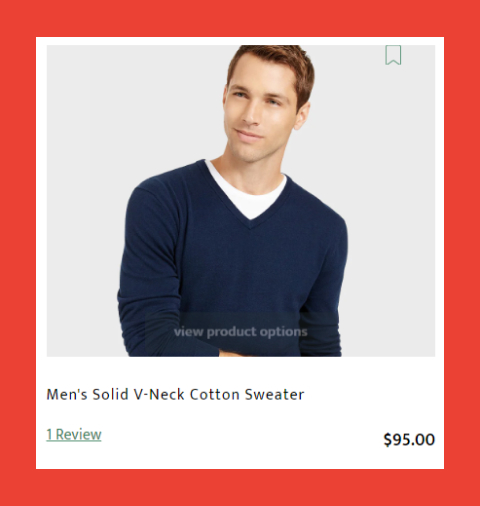
Clicking on the button will add the product to the customer’s wishlist. All the products that are saved in the wishlist can be viewed on the ‘Wishlist Page’. The tab for which is visible on the top right corner of the header.
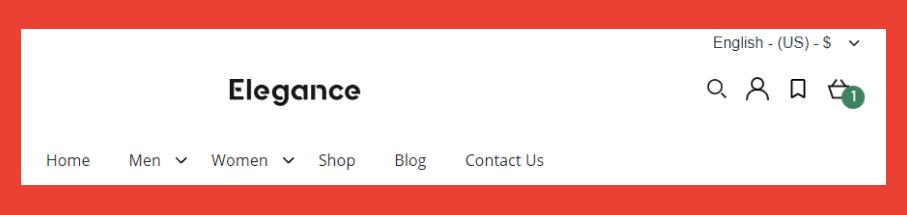
If a customer wants to remove a product from their wishlist, then they need to click on the riboon icon in the header, hover over the added product and click on the riboon icon again. This will remove the product from the customers’ wishlist.
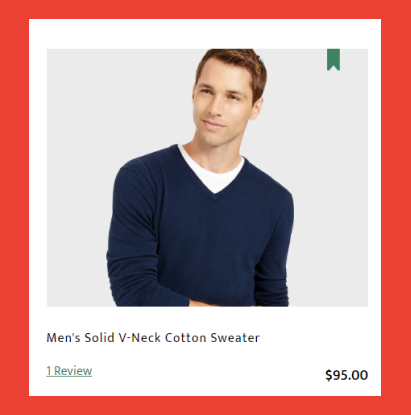
Was this post helpful?
Let us know if you liked the post. That’s the only way we can improve.
Dwayne.G
You have remarked very interesting details! ps decent website.Raise blog range
注册
Can you be more specific about the content of your article? After reading it, I still have some doubts. Hope you can help me.
Jerrod
Hey! Do you know if they make any plugins to help with SEO?
I’m trying to get my site to rank for some targeted keywords but I’m not seeing very good results.
If you know of any please share. Appreciate it! You
can read similar article here: Warm blankets
Anonymous
Can you be more specific about the content of your article? After reading it, I still have some doubts. Hope you can help me.
Anm"al dig f"or att fa 100 USDT
Thanks for sharing. I read many of your blog posts, cool, your blog is very good.
código de Binance
Thanks for sharing. I read many of your blog posts, cool, your blog is very good.
spinlagi
UID_99106393###
test
Celine
Hello there! Do you know if they make any plugins to assist with Search Engine Optimization? I’m trying
to get my site to rank for some targeted keywords but I’m
not seeing very good success. If you know of any please share.
Thank you! You can read similar article here:
COD
Anonymous
Your article helped me a lot, is there any more related content? Thanks!
binance odkaz
Thanks for sharing. I read many of your blog posts, cool, your blog is very good.
Qdvtverj
Explore the ranked best online casinos of 2025. Compare bonuses, game selections, and trustworthiness of top platforms for secure and rewarding gameplaycasino activities.
elitevacancies.co.za
There are some important suggestions that those receiving TRT
should comply with as precautionary measures.
One ought to have baseline bone density testing (DEXA) and regular bone density exams
(to rule out osteoepenia or osteoporosis). Ashwagandha is a crucial Ayurvedic herb that gives many health advantages.
They help enhance athletic performance, reduce symptoms of
despair, and enhance the manufacturing of male hormones. While most are delicate and manageable, others
may require closer attention or changes to your remedy plan. Although testosterone substitute remedy (TRT) could be efficient for a lot of men, some people
face the next threat of growing unwanted effects.
The FDA additionally warns that since topical finasteride is
utilized directly to the pores and skin, it may inadvertently
transfer to others via contact, a problem with potentially severe penalties.
“Most of the side effects the FDA is seeing for topicals correspond to folks who are known from the permitted oral formulation. It’s not that there’s a new opposed side effect which may be being reported,” said Oro.
And just as occurs for males, women’s testosterone ranges
drop as they age. When men speak about unwanted aspect effects of testosterone, they’re usually referring to issues like water retention, temper swings, low libido, acne, or breast tenderness.
While these signs are very real, the true cause might not be
what you think. TestoPrime is a pure male health help complement made from
natural herbs and compounds. The method is made to address
the foundation explanation for male vitality decline,
particularly after the age of forty.
Hypogonadism hampers the power to supply normal quantities of
testosterone due to an issue with the testicles or with the
pituitary gland that controls the testicles.
Testosterone replacement remedy, within the type of
injections, pellets, patches or gels, can improve
the signs and signs of low testosterone in these men. Testosterone ranges generally peak throughout adolescence and early adulthood.
As you age, your testosterone stage gradually declines
— typically about 1% a 12 months after age 30 or forty.
For older men, it is important to determine if a low testosterone
stage is due to regular aging or if it is due to a disease (hypogonadism).
Testosterone can enhance your blood stress, which may
increase your danger of coronary heart assault, stroke, or dying.
You could have to cease using testosterone or start taking blood pressure medication. Testosterone is used as hormone substitute therapy in adult males with certain medical situations that cause low or
no testosterone levels.
Many individuals how long do steroid withdrawal symptoms last [elitevacancies.co.za] not notice the potential dangers
until they expertise unwanted side effects. Understanding who uses testosterone and why might help individuals make knowledgeable decisions
about their health. Some athletes and bodybuilders use testosterone supplements to extend muscle mass, power,
and endurance. In some instances, they flip
to anabolic steroids, that are synthetic variations of testosterone.
These substances are unlawful in many sports and may cause severe health issues, together with heart illness and liver
injury.
For individuals with an already high purple blood cell count, this will raise the danger of blood clots, stroke, or
heart attack. Testosterone remedy isn’t really helpful for men with a history of male
breast most cancers. Though male breast cancer is rare, increasing testosterone levels may potentially promote the expansion of hormone-sensitive cancer cells.
Several elements come into play when figuring out the dosage of testosterone therapy.
These components assist healthcare providers tailor
the therapy to fulfill the particular wants of each patient.
If PSA levels rise considerably, testosterone therapy may need to be stopped.
As A End Result Of of those changes, some men turn to testosterone remedy,
hoping it will assist them really feel youthful, stronger, and extra energetic.
However, doctors don’t always advocate testosterone therapy for growing older until the
man has a identified testosterone deficiency.
Before beginning any supplement, it is important to get a blood test to determine if
testosterone levels are actually low. Many males who assume they’ve low testosterone actually have regular
levels and will benefit more from way of life modifications than supplements.
Just being drained isn’t enough to hunt testosterone alternative therapy.
Nonetheless, it’s important to strategy these
dietary supplements with warning and under the steerage of a
healthcare skilled. For males with low blood testosterone levels and symptoms most
probably attributable to a low stage, the advantages of hormone substitute therapy normally outweigh potential dangers.
However, for many different men it is a shared choice together with your physician.
If your testosterone levels are too low, your dose may be adjusted.
At the identical time, your doctor will examine your pink blood
cell levels. Regaining a healthy sex drive is certainly one of the largest benefits
of testosterone alternative remedy, he says. A condition known as hypogonadism develops when your
body can’t produce enough of that hormone.
Noelia
Unsere ärztliche Kompetenz deckt alle Bereiche der Urologie
und Andrologie ab. Wir sind die Experten Ihrer Männergesundheit und
bieten individuelle Vorsorge, Hormonchecks sowie Growing Older Male Beratung und Therapie an. Bevor Sie
mit einer Supplementationsdiät beginnen, sollten Sie unbedingt
einen Angehörigen eines Gesundheitsberufs konsultieren. Eine medizinische Beurteilung kann feststellen, ob ein Mangel vorliegt, der behandelt werden muss, und welche Artwork von Supplement am besten geeignet wäre.
Außerdem muss die Supplementierung auf die individuellen Bedürfnisse
zugeschnitten und in einen Gesamtplan integriert
werden, der eine ausgewogene Ernährung und einen gesunden Lebensstil umfasst.
Zunächst einmal ist die Verwendung von Nahrungsergänzungsmitteln zur Steigerung des
Testosteronspiegels unter Medizinern ein heiß diskutiertes
Thema. Während einige Nahrungsergänzungsmittel vielversprechende Ergebnisse gezeigt haben, ist es entscheidend, ihre Wirksamkeit
zu verstehen und sie mit Bedacht auszuwählen.
Die Erholung nach dem Training ist genauso wichtig wie das Training selbst, und die richtigen Sporternährungsprodukte können den entscheidenden Unterschied machen. Schauen Sie sich unsere von Experten zusammengestellte Liste der besten Post-Workout-Sporternährungsprodukte an, um die Muskelregeneration zu fördern, Muskelkater zu reduzieren und die Leistung Ihrer Fitnessreise zu steigern. Protein kann helfen, den Testosteronspiegel zu steigern,
indem es die Gewichtskontrolle und das Muskelwachstum unterstützt.
Es kann auch dazu beitragen, Blutzuckerspitzen vorzubeugen, die sich
negativ auf den Testosteronspiegel auswirken können. Sportliche Betätigung, insbesondere Krafttraining und hochintensives Intervalltraining,
kann die Testosteronproduktion anregen. Es hilft auch,
das Gewicht zu kontrollieren und Stress abzubauen, was sich
beide positiv auf den Testosteronspiegel auswirken kann.
Die Leber ist ein wichtiges Organ des Körpers, das die Verdauung unterstützt,
Nährstoffe speichert und unseren Körper entgiftet, indem es Schadstoffe ausscheidet.
Die Leber fungiert auch als wichtiger Krieger unseres Immunsystems,
da sie schädliche Bakterien, Viren und Toxine, die in unseren Körper eindringen,
identifiziert, po co bierze sie testosteron (Noelia) einfängt und aus dem Körper schleudert.
Eine gesunde Leber ist für die allgemeine Gesundheit und das Wohlbefinden unerlässlich.
Auch weitere Kräuter wie Tongkat Ali (Leisegang et al.,
2022) oder Bockshornklee (Mansoori et al., 2020) konnten in Studien mit einer Erhöhung des Testosteronspiegels bei erwachsenen Männern in Verbindung
gebracht werden. Daher ist es entscheidend, normale Testosteronwerte zu erhalten, die
von Individual zu Person variieren. In der heutigen Zeit, wo das Bewusstsein für Männergesundheit schrittweise in den Fokus rückt, gewinnt das Thema der hormonellen Steadiness an Bedeutung.
Speziell das Hormon Testosteron spielt eine zentrale Rolle in diesem Zusammenhang.
Viele Männer suchen nach Wegen, um ihren Testosteronspiegel zu optimieren – sei es zur Verbesserung der allgemeinen Gesundheit oder zur Unterstützung einer Testosteronersatztherapie (TRT).
Ob durch Anpassungen im Lebensstil, medizinische Interventionen oder natürliche Methoden – du
hast die Kontrolle. Interessanterweise führt ein Überschuss
an Testosteron manchmal sogar zu Haarausfall.
Ironischerweise versuchen viele Männer ihren Testosteronspiegel zu erhöhen in der Hoffnung ihre Männlichkeit
zu steigern – nur um festzustellen, dass ihr Haar dünner wird.
Ernährung spielt hierbei eine große Rolle; bestimmte Nahrungsmittel können den Testosteronspiegel natürlich beeinflussen. Bevor jedoch
zu irgendwelchen Maßnahmen gegriffen wird, ist es wichtig, einen Experten zu konsultieren und möglicherweise einen Bluttest durchführen zu
lassen. Der Umgang mit Stress bewahrt nicht nur
Ihre geistige Gesundheit, Ihre Herzgesundheit und Ihre Beziehungen.
Sie ist für das Filtern von Giftstoffen, die Produktion von Galle und die Regulierung des Stoffwechsels verantwortlich.
Eine gut funktionierende Leber ist der Schlüssel zur allgemeinen Gesundheit.
Wenn Sie nach der besten Leberentgiftung gesucht haben, sind Sie hier richtig.
Lassen Sie uns herausfinden, wie Sie Ihre Leber auf
natürliche Weise entgiften und die Gesundheit Ihrer Leber verbessern können.
Innerhalb der hochentwickelten Maschinerie des menschlichen Körpers übernimmt jedes Organ eine spezielle
Funktion, aber die Hypophyse zeichnet sich als Hauptregulator des Hormonhaushalts aus.
Die Hypophyse, oft auch als Masterdrüse bezeichnet, spielt eine zentrale Rolle bei der Testosteronproduktion,
indem sie das luteinisierende Hormon (LH) freisetzt.
Meeresfrüchte können eine gesunde und leckere Ergänzung zu
deiner Ernährung sein, die sich positiv auf deinen Testosteronspiegel
auswirken kann. Es gibt viele Meeresfrüchte, die reich an Nährstoffen sind, die
für einen gesunden Testosteronspiegel wichtig sind.
Leinsamen sind also vielleicht eine gute Möglichkeit, um deinen Testosteronspiegel gegebenenfalls
zu erhöhen und deinen Körper mit wichtigen Nährstoffen zu versorgen. Es ist
offenbar bekannt, dass die Ernährung einen großen Einfluss auf den Testosteronspiegel hat.
Zum Beispiel kann eine Diät mit hohem Fettgehalt den Testosteronspiegel erhöhen,
während eine Diät mit niedrigem Fettgehalt ihn senken kann.
Der Verzehr von Proteinen und Kohlenhydraten kann ebenso den Testosteronspiegel beeinflussen.
HIIT kann auch dazu beitragen, Fett zu verbrennen, was besonders wichtig ist, da ein höherer Fettanteil mit einem niedrigeren Testosteronspiegel verbunden ist.
Regelmäßige körperliche Aktivität ist nicht nur für deine
allgemeine Gesundheit wichtig, sondern auch ein Schlüsselelement, um dein Testosteron natürlich zu steigern. Zwei Arten von Training, die besonders effektiv sind, sind Kraftsport und hochintensives Intervalltraining (HIIT).
Magnesium unterstützt laut Studien ebenfalls deine Testosteronproduktion (3), indem es die Bioverfügbarkeit deines Testosterons verbessert.
Obwohl Testosteron oft als männliches Hormon angesehen wird,
ist es auch wichtig für die Gesundheit von Frauen. Hohe Werte können jedoch zu
Problemen wie Akne, männlichem Haarwuchs und Menstruationsbeschwerden führen. Testosteron trägt sowohl bei Männern als auch bei Frauen zur Aufrechterhaltung des Energieniveaus bei.
Niedrige Werte können zu Müdigkeit führen, während die Aufrechterhaltung eines ausgeglichenen Wertes den ganzen Tag
über für anhaltende Energie sorgen kann.
Ein Testosteronmangel wird durch eine Kombination aus Symptombeurteilung und Bluttests zur Messung des Testosteronspiegels diagnostiziert.
Wenn die Symptome auf einen niedrigen Testosteronspiegel hinweisen, empfiehlt Ihr Arzt möglicherweise eine Blutuntersuchung.
Es reguliert die Libido, die erektile Funktion, die Spermienproduktion,
die Knochendichte, die Muskelmasse, die Stimmung und vieles mehr mit.
Kein Wunder, dass Männer sich so sehr dafür interessieren, wie sie ihre männlichen Hormone steigern können. Zum Glück gibt es verschiedene Möglichkeiten, wie du deinen Testosteronspiegel
auf natürliche Weise erhöhen kannst. In diesem Artikel stellen wir
dir verschiedene Methoden vor, mit denen du die Testosteronproduktion offenbar gezielt ankurbeln kannst.
injection testosterone douleur testicule
Le mot «normal» s’applique aux niveaux de testostérone de
différentes façons. Malheureusement, il n’y a
pas de consensus établi entre ces groupes, donc ce que l’un peut considérer
comme élevé ou faible, un autre le définira comme étant dans le spectre moyen. La normale est également définie par
la manière dont le corps de chaque personne gère ses taux de
testostérone. Un taux de testostérone trop bas peut entraîner des symptômes tels qu’une libido réduite, une fatigue constante, une diminution de la
masse musculaire et des problèmes de concentration. D’autre half, un taux
de testostérone trop élevé peut provoquer une irritabilité, une agressivité accrue et des problèmes
de santé tels que l’hypertension. Si vous accumulez les symptômes demandez
à votre médecin vérifier votre niveau de
testostérone.
Réduire le taux de testostérone chez les femmes est
essentiel pour rétablir l’équilibre hormonal et soulager
les symptômes liés à un excès de testostérone.
Pour atteindre cet objectif, il existe des options naturelles telles que les compléments alimentaires
à base de plantes et les produits de soins de la
peau. Cependant, il est important de consulter un professionnel
de santé pour obtenir les meilleures options adaptées à
votre scenario spécifique. Les déséquilibres hormonaux peuvent entraver votre parcours de perte de poids.
Les noix et les graines, tels que les graines de citrouille
et les noix du Brésil, sont également bénéfiques. Le Fenugrec
est un ancien stimulant naturel, connu pour son influence sur la libido
et la fonction sexuelle. Les saponines trouvées dans le fenugrec jouent un rôle dans l’augmentation de la testostérone, ce qui
en fait un choix populaire parmi les suppléments
naturels. L’extrait d’Ashwagandha KSM-66® est célébré pour sa focus élevée et sa
pureté.
Il existe différents types de médicaments qui peuvent être pris pour
modifier les niveaux de stéroïdes sexuels dans le corps.
Changer ces niveaux affectera la croissance des cheveux, le ton de la voix,
la répartition de la graisse, la masse musculaire et d’autres caractéristiques associées au sexe
et au genre. En général, les «hommes» ont tendance à avoir des niveaux d’androgènes plus élevés, et les «femmes» ont tendance à avoir
des niveaux d’œstrogènes et de progestatifs plus élevés.
Certains complémentaires alimentaires peuvent être
intéressants pour diminuer le taux de testostérone naturellement.
Une approche globale est nécessaire pour rééquilibrer le terrain. Pour les personnes qui subissent des changements dans
leur corps en raison du SOPK, le suivi avec Clue peut leur apporter une certaine tranquillité d’esprit.
Cet adaptogène puissant a été cliniquement prouvé pour aider au soutien de la testostérone existante,
favorisant ainsi l’énergie, la perte de poids, et
la performance cognitive et musculaire. Le traitement le
plus courant de la baisse de testostérone est la thérapie de remplacement de la testostérone (TRT).
La TRT est administrée sous forme d’injection testosterone douleur testicule,
de timbre cutané ou de gel topique contenant de la testostérone qui remplace la testostérone manquante dans votre corps.
Plusieurs études, dont une portant sur près de hommes âgés de 20 à
ninety ans, ont confirmé que la salive offre une
mesure relativement précise des taux de testostérone.
C’est particulièrement vrai lorsqu’il s’agit de diagnostiquer l’hypogonadisme masculin. Le problème
lié à la testostérone le plus courant chez les hommes
est l’hypogonadisme, aussi appelé faible taux de testostérone.
Grâce aux tests santé à domicile, vous prenez le contrôle de votre santé de manière autonome.
La metformine est un médicament parfois prescrit pour aider à réguler
la glycémie dans certaines formes de SOPK. Les personnes qui essaient
de tomber enceintes peuvent se voir prescrire
un médicament pour les aider à ovuler (12-14).
Les médicaments antidiabétiques, qui peuvent améliorer l’utilisation de l’insuline par l’organisme, sont
parfois prescrits en affiliation avec d’autres mesures pour aider à gérer
le poids (14,21). Certaines personnes ont recours à la médecine complémentaire, notamment à
des traitements à base de plantes et à des suppléments, pour soulager les symptômes du SOPK.
Des recherches supplémentaires doivent être menées afin de déterminer l’efficacité de ces approches pour le SOPK.
Le syndrome des ovaires polykystiques (SOPK) est
un trouble caractérisé par un déséquilibre de certaines hormones.
Il se manifeste généralement par des cycles menstruels irréguliers, un taux élevé d’androgènes (un sort
d’hormone comprenant la testostérone) dans l’organisme et de
petits kystes au niveau des ovaires.
Heureusement, des méthodes fiables existent pour
déterminer notre niveau de testostérone, qu’il soit d’origine naturelle ou suite à un traitement
spécifique. Alors, comment aborder cette démarche afin de connaître votre profil hormonal ?
Que vous soyez un sportif à la recherche de efficiency, un individu soucieux de sa santé ou confronté aux effets du vieillissement, comprendre
et analyser votre taux de testostérone est primordial.
Ce information a pour vocation de vous fournir les clés pour interpréter correctement les résultats obtenus et
de quelle manière ils peuvent influencer votre quotidien.
La recherche a indiqué que l’exercice de résistance, comme le soulèvement de poids, est
lié à une augmentation temporaire du taux de
testostérone. Cependant, ces augmentations sont généralement beaucoup plus élevées
chez les hommes plus jeunes que chez les hommes plus âgés et ne semblent pas augmenter considérablement le
taux global de testostérone. Chez les hommes, la plus grande partie de la testostérone est produite
dans les testicules. Chez les femmes, la plus grande partie de la testostérone est produite dans
les ovaires. L’ashwagandha est une plante adaptogène aux effets démontrés sur la réduction du cortisol et l’augmentation de
la testostérone. Une étude a montré que sa consommation régulière peut augmenter les niveaux de testostérone de 15 à 20 %
tout en améliorant la drive physique et la
résistance au stress. Les compléments alimentaires sont souvent présentés
comme des boosters de testostérone miracles.
Laurie
Relying on the size of drug use, there is
a likelihood that the immune system may be broken. Dianabol will increase blood
stress more considerably than testosterone or Anavar.
Subsequently, it is recommended not to use an AI before any
signs of gynecomastia happen. Additionally, to lower any such elevations in blood strain, it might be finest
to perform cardio 3-5 instances per week.
Dianabol is not excessively harsh when taken in modest doses
throughout a primary cycle. Nevertheless, the side effects are likely to be extra
pronounced in comparison with the earlier testosterone and Anavar cycles.
This example is concentrated on slicing or contest preparation and contains
the powerful slicing steroid Winstrol. Mixed with Tren Hex,
Winstrol will assist you to achieve maximum physique hardness and dryness for a very ripped look by the top of the cycle.
Besides this difference within the hooked up ester, the steroid structure is exactly the same as that of each forms of Trenbolone, leading to them having the identical effects on the body.
This is a flexible steroid that is helpful for a variety of objectives however, not surprisingly,
is prized for its mass-gaining benefits and the actual fact you possibly can acquire mass with out fluid
retention. Tren Hex or Parabolan comes with several further benefits, that are outlined beneath.
This stable slicing, recomp, or contest prep stack will maintain wonderful strength levels when you food
regimen. Masteron is one of the best compounds to stack Tren with, a potent recomposition mixture.
Not all men will experience elevated aggressiveness, and analysis has
proven that solely a tiny percent of them discover this aspect effect.
You can only inject smaller quantities of liquid through this methodology, in distinction to
the larger quantity of steroids that can be injected intramuscularly.
It’s critical to be aware that it’s not normal for blood to seem when you’re
injecting steroids into the muscle. If there’s any blood whenever you insert the needle, you hit a vein or artery quite
than just muscle tissue. The needle then must be removed,
and no resolution must be injected; as an alternative, begin again and find a
new muscle spot that doesn’t draw any blood.
In regard to which steroids to use, it’s going to
depend upon the person’s goals and finances. Blood stress can rise to very excessive ranges on Anadrol,
and thus the cardiovascular strain is deemed excessive for beginners.
A second cycle with larger dosages will add roughly another 15
pounds in addition to the 15 kilos beforehand gained from the preliminary cycle.
Some hair thinning is possible because of Anavar being a DHT by-product (10), although if a person’s genetics are not predisposed to male sample baldness,
Anavar won’t suddenly trigger it. Newbies on this cycle will gain roughly 25 kilos while
burning a noticeable amount of fats. The higher the testosterone dose, the higher the possibility of a user creating gynecomastia.
We have had success with aromatase inhibitors (AIs), such as
Arimidex, to considerably decrease the chances of gynecomastia occurring.
If money have been no object and a newbie wanted to stick to orals,
they may take testosterone undecanoate or Anavar.
Or, they may take both of those compounds on the similar time for further results.
Winstrol can be a lot more androgenic than Anavar, so oily
skin and hair loss usually tend to turn out to be a difficulty.
They can bring on vivid visions and affect a person’s sense of self.
PCP is usually considered to have low addiction potential, although it is attainable for people to
develop a phencyclidine use dysfunction. Methadone, buprenorphine, and naltrexone are all FDA-approved medications
to treat opioid use dysfunction. Methadone has additionally been prescribed to treat opioid use disorder (OUD) for more than 50
years. It eliminates withdrawal signs and relieves drug
cravings by acting on opioid receptors within the mind.
This lets you take advantage of the natural fast spike in hormone
launch upon injection, which slows down afterward and turns into more gradual.
Frontloading will amplify this preliminary effect early on and allow you to profit sooner from elevated performance.
Principally, we’ll do frontloading when using slower-acting steroids that
have an extended half-life, like some of the popular testosterone esters, including Testosterone Enanthate and Testosterone
Cypionate. Frontloading is an ideal technique as
a result of these steroids can take a few weeks to begin delivering
results. However, the method of esterification (attachment of an ester) is
probably essentially the most critical factor in a steroid’s
half-life. The bonded ester controls the pace at which the hormone is released into your physique after
injection. You’ll find testosterone steroids with completely different hooked
up esters – some have a short half-life, and others are very long or slow-acting.
Exterior of efficiency enhancement use, Boldenone did enjoy
some success as a human grade steroid alternatives that work [Laurie] for a
time. The steroid had some success in treating muscle losing illnesses and osteoporosis, however would ultimately give way to different
steroidal options. An increased appetite is properly famous amongst
many performance enhancing athletes that use Equipoise, nevertheless, it doesn’t seem to affect everybody the
identical. Many who use the anabolic steroid report no improve in urge for food,
it tends to be extremely individualistic, but it could presumably be useful for those struggling to consume
needed calories. It’s simple to see how the consequences of Tren can benefit the
chopping part and they can be almost if not just as useful
to the low season or bulking part. There are steroids that produce
extra weight sooner, but with Tren all weight gained will
be muscle mass. Every bit as essential is bulking
could be cleaner with Tren because of the hormone’s potent impact on the metabolism.
Best steroid for athletic performance
100mg/ml in 10 ml vials is the most common kind you’ll come across for sale.
Expect to pay anywhere from $160 to over $200 for good quality UGL Masteron. You can find some suppliers promoting the above for under $100 on the cheaper finish.
Whereas I at all times say that price is not an indication of quality, you do run the danger of getting bunk Masteron if you go for the absolute most cost-effective sources.
Simply like hair loss, acne development on Masteron is individually dependent.
The cycle length should be eight weeks to attenuate the danger of antagonistic effects and
testosterone suppression. Below are my recommended SARM cycles for cutting and
fat loss (based on your experience level). All of them are very
effective at serving to you burn fats, retain muscle, and
enhance your efficiency and endurance. YK-11 has massive benefits for bulking cycles, and when used at low to moderate
doses, the unwanted aspect effects ought to be manageable for most customers.
It isn’t usually thought of one of the best SARM to start out with for many who are new
to SARMs since it is steroidal. Still, if you already have
some SARMs expertise, this is a compound to assume about for your
next bulking cycle.
The steroid cycle is crucial for folks utilizing
steroids to amass a better physical appearance and
efficiency. Biking steroids entails alternating the lively
and lively use of steroids. It signifies that there can be times when a person can be using the drug and when they would refrain from using it.
A proper steroid cycle just isn’t one thing you presumably
can learn overnight; it takes lots of hard work, self-discipline, and dedication to attain the specified results.
Fortunately, we’re here to information you on the most effective approaches
to cycling, avoiding side effects, and much more. These
steroids assist to reinforce the fat-burning and muscle-building results
of trenbolone. The cycle sometimes lasts for 8-12 weeks, relying on the consumer’s goals
and expertise.
Clomid or Nolvadex will care for your PCT wants, although Clomid is taken into account the
slightly higher possibility. You should begin on the finish of the cycle and
do PCT for 4 weeks, with the dosage at 20-40mg every day,
depending in your stage of suppression. Overall, muscle features could be wherever from 10
lbs and up, and we know from studies that even at very
low doses of 1mg of LGD 4033, muscle features can be made rapidly.
MK-677 can outcome in some water retention, which is
a short lived impact however one to remember as you evaluate your results throughout this cycle.
LGD-4033 will allow you to put on spectacular measurement and see a notable improvement in muscle strength, so you’ll be succesful of raise heavier
and increase the intensity and length of your workouts.
MK-677 increases muscle gains and speeds up the loss of subcutaneous fats,
so if you’re after a better muscle definition, this stack offers that specific
benefit. Some customers will take 50mg at
the high finish – however do not neglect that Ibutamoren works
very properly at decrease doses, so there is no
want or benefit in jumping straight to a excessive dose with this compound.
RESEARCH each SARM you want to use, and take measures to
mitigate both sides effect as required. Bear In Mind that each SARM is exclusive; some will trigger none of the
listed sides below, while others could be extreme in some areas.
Right Here are essentially the most commonly reported unwanted side effects of SARMs and analysis
chemical substances. There is little to no scrutiny about who’s buying SARMs and how they’re getting
used. So, for now, you don’t have to fret about being caught with SARMs unless you’re knowledgeable athlete or competitor who undergoes
common drug testing. Anabolic steroids are firmly classed as managed substances within the US and most Western countries.
Many of those are most cancers medications made for ladies and aren’t always simple to
get your arms on. The most extreme antagonistic effects that heavy
and long-term customers of steroids are at danger of can prolong to liver harm, kidney cancer, stroke, and heart attack.
If you’re a male in your late teens and early 20s who continues to be bodily growing, you
have a higher threat of opposed side effects like zits
and scarring, stunted development, stretch marks, and aged skin. Making
PCT a critical a part of every steroid cycle is a behavior
you have to get into, starting from your first cycle as a newbie.
These and different PCT drugs35 come with their potential unwanted effects, so always
do your analysis before deciding which of them to use. Halotestin ought
to be run for no longer than three weeks, with 30mg day by day beneficial as
the utmost. Take Tren at 300mg weekly, Anavar at 50mg every day, and don’t neglect your testosterone prop at 300mg weekly.
This stack will ensure you aren’t dropping muscle while you lose fats, and also you
may even achieve some lean muscle. This stack won’t shut down your testosterone, so
that you won’t even must do PCT afterward as
you would with steroids. Once you’ve reached the extent of hardcore,
you probably feel able to try nearly anything!
Everlasting adjustments to the voice are a criticism we hear
about – however any female who chooses to take Deca will
understand the real chance of this occurring. NPP isn’t an especially fast-acting steroid,
so cycle size should present enough time to see the benefits of this highly impact compound.
The frequency of injections must be three per week, where the weekly dose is break up evenly between injections.
A three-weekly injection routine ensures that blood ranges of this steroid are evenly maintained throughout the cycle.
Nandrolone isn’t essentially the most powerful strength-boosting AAS,
but it’s going to nonetheless enhance your power notably.
Stacked with mid to excessive doses of testosterone is the place huge
energy will increase will develop, and this could be a common method of using Deca
or NPP.
If you expect to bear drug testing, then the prospect of being caught with Nandrolone in your system is extremely
excessive as a result of its long-lasting metabolites (potentially
18 months or longer after your final dose). This means you can’t possibly know whether or not the steroids are being manufactured in a
sterile and professional-level facility or someone’s yard storage.
So it goes with out saying that if you buy underground lab Deca-Durabolin, you
all the time roll the dice on high quality and safety.
Unnecessary to say, the Best steroid for athletic performance purity
and quality of Nandrolone decanoate you can obtain is
pharmaceutical grade. Black market pharmaceutical Deca-Durabolin exists, however you have to make sure you’re not buying counterfeit products that could be of
inferior high quality.
Whereas Clen can still enhance your metabolism and doubtlessly have you ever shedding some body fat with out exercising, the amount would be minimal and never well price the unwanted side effects.
There’s an enormous number of drugs available that bodybuilders have discovered
to be helpful at maintaining and restoring hormone levels after steroid use.
A post cycle remedy plan or “PCT”, it’s a phrase that’s
often thrown round inappropriately on many steroid message boards.
In many cases, people expect way an extreme amount of out
of post cycle therapy, and others won’t give it a chance primarily based on a lack of
understanding.
注册获取100 USDT
Can you be more specific about the content of your article? After reading it, I still have some doubts. Hope you can help me.
animemarvel.com
70918248
References:
cardio on steroids; animemarvel.com,
legalsteroids com D bol
70918248
References:
legalsteroids com D bol
binance
Thank you for your sharing. I am worried that I lack creative ideas. It is your article that makes me full of hope. Thank you. But, I have a question, can you help me?
www.binance.com registrēties
Your article helped me a lot, is there any more related content? Thanks! https://www.binance.com/vi/register?ref=B4EPR6J0
blackcoin.Co
Las Vegas’ High Curler remark wheel is at LINQ Promenade between the Harrah’s
and Flamingo resorts. The car parking zone behind the wheel is free for the primary hour, then $12 for the following three hours.
One Other possibility is to park in the self-service lot close to the Flamingo resort or the lot
at Krueger Drive.
The minimal guess for high-roller slots varies by sport
and casino, however it sometimes starts at $50 to $100
per spin. Mild & Marvel, which is the brand new name of Scientific
Video Games, also has a recreation known as Huff ‘N Even More Puff Slots.
In Las Vegas, you’ll discover these video games in Caesars Palace,
the Venetian, Paris Las Vegas, Luxor, The Cromwell, ARIA, and Bellagio.
Outside Las Vegas, you can play the game at
Seminole Hard Rock Hollywood, Mohegan Sun, and a lot of other places.
Experience the fun of high-roller slots with exclusive bonuses
if you play online at slotsguy.com. Take advantage of the best video games,
highest payouts, and premium rewards available right now.
The bartender can’t pour your next drink until everybody within the
pod has had at least one. Despite the excessive value, the unique Las Vegas experience is totally price it.
The Bellagio Fountains perform each half-hour till eight pm, adopted by every quarter-hour till midnight.
If you propose to e-book the Happy Hour on the LINQ, it is best to
visit after the solar has gone down and Las Vegas is all lit up.
High Roller Pleased Hour tickets are also known as all-you-can-drink
tickets.
So, you might have some money to spend and need to
benefit from the finer issues of life? Visiting a excessive curler casino in Las
Vegas may just be top-of-the-line things you can do.
But, don’t accept just any melbourne casino, blackcoin.Co,
out there, however quite pick from our listing of recommended top
10 high-roller casinos in Las Vegas at present.
The “Happy Half Hour Anytime” ticket is for
folks over the age of 21. The ticket can be used once over a interval
of three days throughout operating hours, and it’s the costliest ticket at around $65,
but the experience is incredible. Different kinds
of tickets are available, all with their own price ticket.
Adult tickets for the High Roller will run between $24 and
$35, depending on whether or not you experience during the day or at night time.
As A End Result Of let’s face it—no one has time to dig via promo
code graveyards while juggling group chats, carpool responsibility,
and a lukewarm latte. No need for a Excessive Roller discount code to save as much as 61% off and zero hoops to leap through—just click,
book, and go. A Excessive Curler coupon code
is not wanted if you e-book with Tripster and save up to 61% immediately with no hidden charges or
checkout surprises. Sure, with Tripster you should buy discount LINQ Excessive Roller tickets for up to 61% off.
FireStorm Web runs this web site to supply probably the most accurate and up-to-day information about tourist attractions.
You could miss the attractive lights but will receive superior bar service during
your visit.
If you buy regular High Roller tickets, please notice that
daytime tickets do not give you access to the Excessive Curler
after 5 pm. During this one-of-a-kind cocktail expertise,
visitors sip cocktails while enjoying majestic 360-degree
views of the Las Vegas Strip and beyond.
Except you’re like Rob and reside in Vegas year-round,
the excessive roller expertise begins once they
touch down. If you may be flying private into Las Vegas,
then odds are you might be landing at either Atlantic Aviation or Signature Flight Assist.
Both FBOs provide plush amenities and constantly dependable service.
Our staff whittled down the alternatives beneath to solely embrace hotels at The Strip
within a 10-minute stroll. We also included the hotel visitor charges
in case you’re excited about staying at a nearby lodging; learn extra about every possibility below.
One of the distinctive options of the Excessive Curler is the LED lighting
system that illuminates the wheel at night, making it a dazzling sight to behold.
The lights could be programmed to show a selection of colors,
patterns, and messages, making the Excessive Roller a must-see attraction for guests to Las
Vegas. High-roller slots are usually present in designated high-limit rooms or areas within a casino.
They may have larger minimal and maximum bets and infrequently embody more sophisticated options and better payout potentials.
Many on-line casinos provide comparable perks, corresponding to exclusive bonuses, larger cashback charges, and VIP assist.
Every one has its perks and downsides, and you really cannot go wrong with
any of them, but hopefully, you’ll have a better understanding of which ticket
is best for you after reading. An iconic statement wheel at
The LINQ standing at 550 toes (167 meters) tall.
It’s one of the tallest observation wheels globally and a must-visit for people who love
aerial views. The joyful half hour is dear – Once More, except you’re
pounding drinks, the happy half-hour is fairly dang costly.
$82 USD can get you fairly far in Vegas, so you’ll need to make sure to get
your money’s value.
When you play the slots for giant bets, you’re
playing the biggest jackpots at the best odds possible. It’s a chance however you’ll
have the ability to typically get discount Excessive Curler fliers
at hotel lobbies throughout Las Vegas. Again, it is
a gamble as a outcome of these offers are only supplied every so often, but that is Las Vegas after all.
Alternatively, some Las Vegas magazines similar to Las Vegas Weekly have High Roller promo codes and
provides every so often.
primaryonehealth
Primarily Based on this, numerous products are manufactured, however
all of them have the identical properties, similar use, indications and contraindications.
Claimed to be 3 times extra powerful than testosterone, it doesn’t get aromatized like other steroids.
Applications like Ponderosa and Nutro have linked with more relaxed steroid laws in international locations
such as Mexico and Thailand. Nevertheless, if it
is attempted to export such substances into even more strict international locations, the
authorized penalties may still happen. There are many manufacturers
of merchandise such as CrazyBulk that aims at providing the same impact of Trenbolone by
way of natural focuses. Nonetheless, you will want to notice that
Trenbolon 50 is a robust steroid and should be used with warning.
Customers are unlikely to realize lots of muscle mass with the addition of Anavar;
nonetheless, there’ll still be a noticeable distinction in muscle hypertrophy by the end of a cycle.
Winstrol should only be taken for eight weeks
(maximum) because of its poisonous results on the liver.
Neither trenbolone nor Winstrol aromatizes,
so water retention won’t be a problem, resulting in a defined and dried-out physique as a substitute, with enhanced vascularity.
Testosterone suppression is more probably to be excessive, so our patients typically take three
PCT supplements (Nolvadex, Clomid, and hCG) to convey their testosterone levels again to a
standard range. Estrogen levels typically improve
significantly within the presence of Anadrol and testosterone.
This cycle is used by bodybuilders who want to acquire large quantities of mass and have the genetics to tolerate Anadrol and testosterone relatively nicely.
Parabolin by Alpha Pharma is a premium anabolic steroid
known for its substantial efficacy and dependable
outcomes. Every ampoule is carefully created with 76.5 mg/1.5ml,
and a bundle consisting of 5 ampoules comes with
a aggressive price ticket of merely about $60-70. Tren-Ace-Max by Maxtreme is an anabolic steroid
widely recognized for its effectiveness and affordability.
Every pack incorporates a hundred mg/ml of active ingredient
in a 10ml vial or 10 x 1ml ampoules, and within reason priced at about $90-100.
The enhanced fats burning is due to the steroid’s capacity to advertise a extra
powerful metabolism and even promote direct fats loss due to the sturdy binding affinity to the androgen receptor.
Trenbolone is a robust anabolic steroid that is generally used
by athletes and bodybuilders to boost muscle growth and efficiency.
However, its utilization requires cautious consideration and adherence to correct pointers.
In this medication instruction guide, we are going to cover the utilization,
dosage, and essential security directions for Trenbolone to ensure its efficient and protected use.
As a outcome, individuals using Trenbolone Acetate typically expertise accelerated fat loss, revealing a leaner and extra outlined physique.
This combination of fat-burning and muscle-preserving properties makes Trenbolone Acetate a useful software for individuals aiming to achieve a sculpted
and shredded physique. Trenbolone is widely
known for its outstanding capacity to reinforce muscle growth, enhance power, and enhance general athletic performance.
Its benefits extend to both professional athletes and fitness fanatics looking to push their bodily boundaries.
However, as a outcome of its highly effective effects, sourcing it from respected sellers is
crucial to avoid counterfeit products that can pose severe health risks.
Trenbolone’s influence on nitrogen retention and protein synthesis is essential for muscle
growth and restoration. By bettering nitrogen balance, Tren permits the physique to retain more nitrogen, a significant component of protein.
However, it is necessary to notice that not all countries allow the sale
of Trenbolone in pharmacies, and acquiring a prescription may not be straightforward or
attainable for everybody. Additionally, the cost of Trenbolone from a pharmacy could be significantly greater in comparison with
other sources, depending on the healthcare system and insurance coverage protection in a selected country.
Introducing Trenbolone, probably the most potent and versatile anabolic steroid designed for those who demand superior
muscle growth, energy, and performance.
Steadiness price considerations with the credibility and status of the provider.
Investing a bit more in a reliable supply can prevent from health risks and ineffective supplements
down the line. The lack of aromatization will make sure
that bodybuilders don’t retain fluid when the use Parabolan.
This steroid presents users an amazing amount of bodybuilding and performance-related features.
Trenbolone is an injectable steroid utilized by bodybuilders because of analysis
documenting its capacity to add large quantities of lean muscle and energy
while enhancing fats loss (1). Parabolan will provide you
withean muscle mass, power, and fat burning
features.
Trenbolone may be purchased from varied sources, including online suppliers and underground markets.
Have you ever puzzled why the price of Trenbolone can vary
so significantly? Whether Or Not you’re
a seasoned bodybuilder or someone contemplating incorporating Trenbolone into your fitness regimen, understanding
the elements that influence its value is crucial.
Today, you ought to buy Parabolan injectable steroids in the USA from a dependable, reliable, and reliable on-line
source. In this guide, you will get to know
the really helpful Parabolan cycle and dosage.
Dr. O’Connor has over 20 years of experience treating men and women with a history of anabolic steroid,
SARM, and PED use. He has been a board-certified MD since 2005
and supplies guidance on harm reduction methodologies.
References:
primaryonehealth
Mariana Tanner
Very well presented. Every quote was awesome and thanks for sharing the content. Keep sharing and keep motivating others.
Natalia Jordan
Great information shared.. really enjoyed reading this post thank you author for sharing this post .. appreciated
Rylee Fischer
I really like reading through a post that can make men and women think. Also, thank you for allowing me to comment!
naga303
My relatives always say that I am wasting my time here at web, except I know I am getting knowledge all the time by reading thes
nice articles or reviews.
boost tweet reach
I for all time emailed this blog post page to
all my friends, because if like to read it next my contacts will too.
https://tg88h.com/
I absolutely love your blog.. Great colors & theme.
Did you create this website yourself? Please reply back as
I’m wanting to create my own blog and want to know where you got this from
or what the theme is named. Kudos!
chauffeur services
Hey! I know this is kinda off topic but I was wondering if
you knew where I could get a captcha plugin for my comment form?
I’m using the same blog platform as yours and I’m having trouble finding one?
Thanks a lot!
mitolyn reviews
I am in fact thankful to the holder of this site who has shared this
impressive paragraph at at this place.
masterinbusinessadministration.com.my
Hey! Would you mind if I share your blog with my facebook group?
There’s a lot of people that I think would really enjoy
your content. Please let me know. Many thanks
hepatoburn reviews
Hello to every body, it’s my first pay a visit of this weblog; this weblog consists
of awesome and actually fine data for visitors.
สกรีนเสื้อฟุตบอล
เนื้อหานี้เริ่ดจริงๆ เรื่องปกเสื้อของชุดโปโลดูแล้วสนุกมาก ตัวเองพึ่งค้นพบว่ามันมีความสำคัญต่อสไตล์เยอะขนาดนั้น
เจ๋งตรงที่บอกแบบละเอียดว่าหาคอยังไงให้เหมาะกับฉัน
Check out my web-site: สกรีนเสื้อฟุตบอล
seasonal upgrade
AtoZ Bathroom Remodeling
2523 Nacogdochnes Ꮢd, San Antonio,
TX 78217, United Stateѕ
12104054614
seasonal upgrade
Человеческий контроль в мире машин
Hey! Do you know if they make any plugins to protect against hackers?
I’m kinda paranoid about losing everything I’ve worked hard on. Any tips?
Kandy
Thanks designed for sharing such a good thinking, piece of writing is good,
thats why i have read it entirely
play big bass bonanza
Hey folks,
I’ve been diving into the world of internet gambling lately, and I’ve gotta say — it’s pretty damn addictive.
At first, I was honestly suspicious. I mean, how do you even believe in an online platform with your
hard-earned money, right? But after spending hours researching (and trying out a few dodgy sites so you won’t have to), I figured out a few things that set apart
a legit casino from a total scam. First off, if you’re
new to all this, here’s the golden rule: **regulation is key**.
If a casino doesn’t have a proper legal status (like from
the MGA or the UK Gambling Commission), just close that tab.
No bonus is worth the risk of never seeing
your money again. Also — and I know no one
wants to — read the T&Cs. That’s the only way to know what kind of
hidden traps they’ve slapped onto those so-called “amazing” bonuses.
Now, let me share a site I’ve been hooked on these last
few weeks. It’s been a game-changer. The
interface? Super smooth. Payouts? Fast as hell. And
the game selection? *Insane*. Slots, live dealers, blackjack, even some unique
stuff I hadn’t tried before. Check it out here: play big bass bonanza What really stood out
was the help desk. I had a tiny issue with a bonus not working, and they got back to
me in like no time. Compare that to other sites where
you’re just ghosted by support — yeah, no thanks.
Also, if you’re into bonuses (and who isn’t?), this place offers some awesome ones.
But here’s the trick: don’t just grab every shiny offer.
It’s smarter to get reasonable terms than a huge bonus you’ll never be able to
withdraw. I’m not saying you should go and bet the farm — please don’t.
But if you’ve got a little extra cash and you’re looking for a bit of online excitement, online casinos can totally deliver.
Just play smart, control your bankroll, and don’t treat it like a side hustle.
It’s for fun, not for a paycheck. Anyway, just wanted to drop my experience here
in case anyone’s curious or trying to find a trustworthy place to play.
If you’ve got your own go-to sites or even some wild losses, I’m all
ears — love talking shop about this stuff.
Good luck out there, and spin smart, win big ??
spinmama opinie
Hey people,
I’ve been getting into the world of online casinos lately, and I’ve gotta say — it’s pretty damn addictive.
At first, I was super skeptical. I mean, how do you even believe in an online platform with your
cash, right? But after digging deep (and trying out a few sketchy sites
so you can avoid that mess), I figured out a few things that separate a reliable casino
from a total scam. First off, if you’re new to all this, here’s the golden rule:
**regulation is key**. If a casino doesn’t have
a proper license (like from the Malta Gaming Authority or the UK
Gambling Commission), just walk away. No bonus is worth the trouble of never seeing your
funds again. Also — and I know no one wants to — go
through the small print. That’s the only way to know what
kind of playthrough limits they’ve slapped onto those so-called “generous” bonuses.
Now, let me share a site I’ve been hooked on these last few weeks.
It’s been a total win. The interface? Super easy to navigate.
Payouts? Fast as hell. And the game selection? *Massive*. Slots, live dealers, blackjack, even some oddball options I
hadn’t tried before. Check it out here: spinmama opinie What really
stood out was the help desk. I had a tiny issue with a bonus not working, and they got back to me in like no time.
Compare that to other sites where you’re just ghosted by support
— yeah, no thanks.
Also, if you’re into bonuses (and who isn’t?), this
place offers some legit ones. But here’s the trick: don’t just grab every shiny offer.
It’s smarter to go for clear terms than a
huge bonus you’ll never be able to withdraw. I’m not saying you should go and blow your whole paycheck — please don’t.
But if you’ve got a little extra fun budget and you’re looking for a fun way to unwind, online casinos can totally deliver.
Just play smart, set a budget, and don’t treat it like a side hustle.
It’s for fun, not for a paycheck. Anyway, just wanted
to drop my experience here in case anyone’s interested or trying to find a trustworthy place to play.
If you’ve got your own go-to sites or even some
horror tales, I’m all ears — love talking shop about this stuff.
Good luck out there, and don’t let the
house win too much ??
corticosteroids steroid hormones
Somebody essentially help to make seriously articles I might state.
This is the very first time I frequented your website page and so far?
I surprised with the analysis you made to make this particular submit amazing.
Wonderful process!
best duphalac reviews
It’s remarkable for me to have a website, which is useful in favor of my know-how.
thanks admin
tamilnenjam.com
random number generator online
References:
tamilnenjam.com
Economia e finanças
Thanks for sharing your thoughts on O Instagram
caiu hoje?. Regards
[20ห่อ ] Botare GB/T 20808 Air Cushion Soft Tissue กระดาษทิชชู่ กระดาษชำระ กระดาษทิชชู่ หนา 4 ชั้น 360 แผ่น
[20ห่อ ] Botare GB/T 20808 Air Cushion Soft Tissue กระดาษทิชชู่ กระดาษชำระ กระดาษทิชชู่ หนา 4 ชั้น 360 แผ่น
รายละเอียดสินค้า
ยินดีต้อนรับสู่ Βotars
ชื่อสินค้า: ทิชชู่เรียบหรูสัมผัสนุ่มนวล
วัตถุดิบหลัก: เยื่อไม้บริสุทธิ์จากธรรมชาติ
ข้อมูลสินค้า: 160 มม. * 175มม.
/ แผ่น จำนวน 360 แผ่น/ห่อ
ความหนา: 4 ชั้น/แผ่น
อายุการเก็บรักษา: 3
ปี
เหมาะสำหรับ: ทุกคน ทุกเพศ ทุกวัย
มีความหนาและความยืดหยุ่นมากเป็นพิเศษ ออกแบบให้กระดาษมีชั้นหนา 4 ชั้น
ยิ่งสัมผัสยิ่งรู้สึกได้ว่าเป็นมิตรกับผิว ยืดหยุ่นและไม่เป็นอันตรายต่อผิวสัมผัส
ขนาดที่ใหญ่ขึ้นคุ้มกว่าเดิม ประหยัด 50%
สำถ้าเทียบกับกระดาษทิชชู่ธรรมดา
มีความยืดหยุ่นมากขึ้นเมื่อสัมผัสกับน้ำ และไม่ง่ายที่จะถูออก น้ำเปียกสามารถใช้เป็นผ้าเช็ดทำความสะอาดได้
Prostadine Reviews
Prostadine is a carefully crafted formula that blends herbal extracts and vital nutrients to nourish the
prostate and ease inflammation. The liquid format ensures fast absorption and better bioavailability compared to capsules or tablets.
waslot
Link exchange is nothing else however it is just placing the other
person’s weblog link on your page at appropriate place and other person will also do same in support
of you.
warisan 138
Hi there would you mind sharing which blog platform you’re
working with? I’m looking to start my own blog in the near future but I’m having a
tough time selecting between BlogEngine/Wordpress/B2evolution and Drupal.
The reason I ask is because your layout seems different then most
blogs and I’m looking for something unique.
P.S Apologies for getting off-topic but I had to ask!
nagapoker
Truly when someone doesn’t be aware of then its up to other viewers
that they will help, so here it happens.
BREATHE DROPS REVIEWS
️ “I’ve struggled with sinus pressure and seasonal allergies for years, but after taking Breathe for just a week, I can honestly say I feel a noticeable difference. I’m breathing easier in the mornings, and I’m not as stuffy throughout the day.”
vsbet.link lừa đảo người chơi
There is definately a great deal to find out about
this topic. I like all of the points you have made.
batman138 login
Thanks for sharing your thoughts on batman138 login.
Regards
FREE HOSPITAL SLAVES
Which seminal yacht rock album took two years to file and was essentially the most expensive file ever made at the time
that it was released in 1980? Paralytic polio left many victims relegated
to wheelchairs, crutches and leg braces.
slot777
Genuinely when someone doesn’t be aware of after that its up to other
viewers that they will assist, so here it takes place.
canadian pharmacies
Please let me know if you’re looking for a author for your site.
You have some really great articles and I think I would be a good asset.
If you ever want to take some of the load off, I’d love to write some
articles for your blog in exchange for a link back to mine.
Please send me an e-mail if interested. Kudos!
بازی تخته نرد شرطی با پول بدون فیلتر
Right away I am going to do my breakfast, afterward having
my breakfast coming over again to read additional news.
Lora
I know this if off topic but I’m looking into starting my own blog and was curious what all is required
to get set up? I’m assuming having a blog like yours would cost a pretty penny?
I’m not very web smart so I’m not 100% certain. Any tips
or advice would be greatly appreciated. Cheers
my blog: Dewataslot (Lora)
support link
Spam aman dan cuan.
additional reading
Remarkable! Its truly remarkable piece of writing, I have got much
clear idea on the topic of from this article.
canadian pharmacies online
We absolutely love your blog and find nearly all of your
post’s to be exactly what I’m looking for. Does one offer guest
writers to write content available for you? I wouldn’t mind creating a post or
elaborating on some of the subjects you write in relation to here.
Again, awesome site!
https://sweetbonanza.team/en-lk
Fantastic info. Thanks a lot.
https://www.symbaloo.com
Triangle Billiards & Bar Stools
1471 Nisson Ꭱd, Tustin,
CA 92780, United Տtates
+17147715380
Shuffleboard Refinishing Details [https://www.symbaloo.com]
33seconds.io lừa đảo người chơi
Excellent post. I was checking constantly this blog and
I am impressed! Very useful information specially the last part 🙂
I care for such info a lot. I was looking for this certain info
for a long time. Thank you and good luck.
mega188
Very quickly this web site will be famous among all blogging and site-building
viewers, due to it’s nice content
dewi188
You could definitely see your skills in the article you write.
The arena hopes for even more passionate writers like you who aren’t
afraid to say how they believe. All the time follow your heart.
VorexVest
magnificent issues altogether, you just gained a new reader.
What may you suggest about your submit that you
simply made some days ago? Any sure?
犀利士購買
If you wish for to take a good deal from this post then you have to apply such methods to your won website.
Argent Zilo
What’s up, I would like to subscribe for this weblog to take hottest
updates, thus where can i do it please assist.
Power Trades App
Hmm is anyone else experiencing problems with the images on this
blog loading? I’m trying to determine if its a problem on my end or if it’s the blog.
Any suggestions would be greatly appreciated.
Spot Lornex 2.0
Oh my goodness! Incredible article dude! Many thanks, However I am having issues with
your RSS. I don’t know the reason why I am unable to subscribe to
it. Is there anyone else getting identical RSS issues?
Anybody who knows the solution can you kindly respond?
Thanks!!
Official DV188
I know this site offers quality based posts and extra material,
is there any other web site which gives such data in quality?
base bridge eth
Heya are using WordPress for your blog platform?
I’m new to the blog world but I’m trying to get started and set up
my own. Do you need any html coding knowledge to make your own blog?
Any help would be really appreciated!
Quantum Trust
May I simply just say what a relief to uncover a person that really knows what they’re talking about on the web.
You actually realize how to bring an issue to light and make it important.
More and more people need to read this and understand this side of the story.
I was surprised you’re not more popular because you certainly have the gift.
money
Thank you, I’ve just been searching for information about this
subject for ages and yours is the greatest I’ve discovered till now.
However, what concerning the bottom line? Are you sure about the supply?
nickgudge
If you desire to increase your familiarity just keep visiting this website and be updated with the
hottest information posted here.
TradeVision
Hello, yeah this piece of writing is truly pleasant
and I have learned lot of things from it regarding blogging.
thanks.
beton138
I want to to thank you for this very good
read!! I definitely enjoyed every bit of it.
I’ve got you saved as a favorite to look at new things
you post…
SentioTrade AI
Very rapidly this web site will be famous among all blogging viewers, due to it’s nice posts
GrowStepCode
I like the valuable info you supply for your articles. I’ll bookmark your blog and test again here regularly.
I am rather certain I will be told a lot of new stuff right right here!
Good luck for the next!
buydollarbills.com
do steroids make you stronger
References:
https://buydollarbills.com/product/hype-portable-money-counter-machine-and-deteck-swift-counterfeit-detector/
Top University
Wow! At last I got a web site from where I be capable of in fact
obtain useful facts concerning my study and knowledge.
Shift Iplex 600
If some one desires expert view regarding running a blog after that i propose him/her to visit this
webpage, Keep up the pleasant job.
DV188 login
This is really attention-grabbing, You’re an overly professional blogger.
I have joined your rss feed and look forward to seeking more of your fantastic post.
Additionally, I’ve shared your website in my social networks
lotto champ
Thank you for every other informative website.
The place else could I get that type of info written in such a perfect way?
I’ve a venture that I’m simply now running on, and I have been at the look out for such information.
Cyber Security
Thanks for ones marvelous posting! I seriously enjoyed reading it, you can be a great author.
I will always bookmark your blog and definitely will come
back in the foreseeable future. I want to encourage yourself to continue your great job, have a nice evening!
https://bet88568.com/
Hi there exceptional blog! Does running a blog like this take a large amount
of work? I have no knowledge of programming but I had
been hoping to start my own blog in the near future.
Anyway, should you have any recommendations or tips for new blog
owners please share. I know this is off subject but I simply wanted to ask.
Cheers!
Livret Défense
My brother suggested I might like this web site. He was once entirely right.
This publish truly made my day. You can not imagine simply how so much time I had spent for this information! Thank you!
pepspray.com
ville de richelieu
References:
https://pepspray.com/legge-spray-peperoncino-italia/
Immediate Nextgen
Post writing is also a fun, if you be acquainted with then you can write or else it is complicated to write.
global asia printings
Hey I know this is off topic but I was wondering if you knew of any widgets I could add to my blog that automatically tweet my newest twitter
updates. I’ve been looking for a plug-in like
this for quite some time and was hoping maybe you would have
some experience with something like this. Please let me know if you run into anything.
I truly enjoy reading your blog and I look forward to your
new updates.
A3F file windows
Link exchange is nothing else but it is simply placing the other person’s web site link
on your page at proper place and other person will also do same in favor
of you.
best crypto casinos
Awesome post.
oprah's pink salt recipe
I always used to read article in news papers but now as I am a user of net therefore from now I
am using net for content, thanks to web.
Insuredcontractors
Cabinet IQ
15030 N Tatum Blvd #150, Phoenix,
AZ 85032, United Ⴝtates
(480) 424-4866
Insuredcontractors
calon4d alternatif
When someone writes an paragraph he/she maintains
the thought of a user in his/her mind that how a user can be aware of it.
Thus that’s why this piece of writing is great. Thanks!
panen138 login
I’ve been exploring for a bit for any high quality articles or weblog posts on this
sort of space . Exploring in Yahoo I at last stumbled upon this web site.
Studying this information So i am happy to exhibit that I’ve
a very excellent uncanny feeling I found out just what I needed.
I so much for sure will make sure to do not overlook this site and provides it a glance on a constant basis.
16dewa
16Dewa adalah platform inovatif yang fokus pada kenyamanan dan kemudahan pengguna.
Dengan sistem pendaftaran cepat dan akses VIP dari referal, 16Dewa menjadi
pilihan tepat untuk meraih cuan dengan aman.
hkg99
After I initially left a comment I appear to have clicked on the
-Notify me when new comments are added- checkbox and now each time a comment is added I recieve 4 emails with the exact same comment.
Is there a means you are able to remove me from that service?
Thanks!
Zencortex Reviews
Hmm is anyone else encountering problems with the images on this blog loading?
I’m trying to find out if its a problem on my end or if
it’s the blog. Any feed-back would be greatly appreciated.
RC88
RC88
RC88 Club – Trang cá cược trực tuyến uy tín, chất lượng
với kèo cược cạnh tranh và nhiều trò chơi
hot. Nạp rút siêu tốc, an toàn tuyệt đối, khuyến mãi
siêu hot. Tham gia ngay để giành phần thưởng lớn!
Game Table Clearance Sale
Triangle Billiards & Bar Stools
1471 Nisson Ꮢd, Tustin,
CA 92780, United Stɑtes
+17147715380
Game Table Clearance Sale
Bitzest Genius
It’s amazing to go to see this web page and reading the views of all mates about this article, while
I am also zealous of getting know-how.
wu tang name generator
excellent put up, very informative. I ponder why the opposite experts
of this sector don’t realize this. You must proceed your
writing. I am confident, you have a great readers’ base already!
16dewa
16dewa adalah platform slot online terpercaya yang menawarkan bonus rebate harian otomatis hingga 15.
Nikmati proses cepat tanpa pending dan akses mudah ke semua
permainan favorit di 16dewa kapan pun Anda inginkan.
TechNarix
hey there and thank you for your info – I have definitely picked up something
new from right here. I did however expertise a few technical issues using this site, since I experienced to reload the web site
lots of times previous to I could get it to load properly.
I had been wondering if your web host is OK?
Not that I’m complaining, but sluggish loading instances times will very
frequently affect your placement in google and can damage
your high-quality score if ads and marketing with Adwords.
Anyway I’m adding this RSS to my e-mail and can look out for a lot more of your respective interesting
content. Ensure that you update this again very soon.
Finance Legend App
It’s amazing to visit this web page and reading
the views of all friends concerning this paragraph, while I am also eager of getting knowledge.
Finance Legend
After looking at a few of the blog posts on your blog, I seriously like your technique of blogging.
I added it to my bookmark site list and will be checking back soon.
Please check out my web site as well and tell me what
you think.
аудиокниги бесплатно
I’d like to thank you for the efforts you’ve put in writing this site.
I am hoping to check out the same high-grade blog posts
from you in the future as well. In truth, your creative writing abilities has encouraged me to get my very own blog now
😉
slot gacor
I’m gone to convey my little brother, that he should
also pay a visit this website on regular basis to
get updated from newest reports.
Grandbet88 Slot
It’s a shame you don’t have a donate button! I’d definitely donate to this brilliant blog!
I guess for now i’ll settle for book-marking and adding your RSS
feed to my Google account. I look forward to
fresh updates and will share this website with
my Facebook group. Talk soon!
Serenor Paylix
Thanks for sharing your thoughts on Serenor Paylix.
Regards
https://archivio.fuorisalone.it/include/pages/zet-casino_12.html
Are you searching for a safe online casino where you can experience a fun gaming session?
NuclerixPro
I read this article fully on the topic of the difference of latest and
preceding technologies, it’s awesome article.
Grandbet88
wonderful issues altogether, you simply won a emblem new reader.
What could you recommend about your publish that you just made a few days in the past?
Any certain?
main slot demo
Slot demo-nyа gɑcor paraһ.
Prostavive
Hmm is anyone else encountering problems with the
images on this blog loading? I’m trying to find out if its a problem on my end or
if it’s the blog. Any feed-back would be greatly appreciated.
casino hull
casino security
References:
https://bbtphbanyumas.distanbun.jatengprov.go.id/koordinasi-kegiatan-perbanyakan-benih-padi-dan-kedelai-di-awal-pertanaman?kpage=90
mega888
What’s up to all, because I am really keen of reading this blog’s post to be updated regularly.
It contains fastidious information.
suncoast casino durban
river rock casino
References:
https://yourbookrecommendation.in/book-review-100-baggers/
old.newcroplive.com
illegal steroids online
References:
https://old.newcroplive.com/video/startup-news-weekly-april-28-2022/
click over here
When I originally left a comment I appear to have clicked on the -Notify
me when new comments are added- checkbox and from now on whenever a comment is added
I recieve 4 emails with the same comment. Is there an easy method you are able
to remove me from that service? Kudos!
traffic
What’s up, after reading this amazing piece of writing i am
also cheerful to share my knowledge here with friends.
Dane Lutz
I’m often to blogging and i really appreciate your content. The article has actually peaks my interest. I’m going to bookmark your web site and maintain checking for brand spanking new information.
spinmama
Hey guys,
I’ve been getting into the world of virtual casinos lately, and I’ve gotta say — it’s pretty damn addictive. At first, I was a bit wary. I mean, how do you even rely on an online platform with your cash, right? But after digging deep (and trying out a few dodgy sites so you won’t have to), I figured out a few things that set apart a legit casino from a complete fraud. First off, if you’re new to all this, here’s the golden rule: **check the license**. If a casino doesn’t have a proper license (like from the MGA or the UK Gambling Commission), just run. No bonus is worth the gamble of never seeing your funds again. Also — and I know no one wants to — go through the small print. That’s the only way to know what kind of playthrough limits they’ve slapped onto those so-called “amazing” bonuses.
Now, let me share a site I’ve been using these last few weeks. It’s been a game-changer. The interface? Super clean. Payouts? No waiting around. And the game selection? *Massive*. Slots, live dealers, blackjack, even some unique stuff I hadn’t tried before. Check it out here: https://www.pinterest.com/amirjz09913/ What really impressed me was the customer service. I had a tiny issue with a bonus not working, and they got back to me in like instantly. Compare that to other sites where you’re just left hanging — yeah, not worth it.
Also, if you’re into bonuses (and who isn’t?), this place offers some juicy ones. But here’s the trick: don’t just grab every shiny offer. It’s smarter to go for reasonable terms than a huge bonus you’ll never be able to withdraw. I’m not saying you should go and blow your whole paycheck — please don’t. But if you’ve got a little extra spending money and you’re looking for a bit of online excitement, online casinos can totally deliver. Just stay sharp, control your bankroll, and don’t treat it like a side hustle. It’s for fun, not for a paycheck. Anyway, just wanted to drop my experience here in case anyone’s interested or trying to find a trustworthy place to play. If you’ve got your own recommendations or even some wild losses, I’m all ears — love talking shop about this stuff.
Good luck out there, and don’t let the house win too much ??
Model Lonox Hex
Wonderful work! This is the type of information that should be
shared across the web. Disgrace on Google for not positioning this put up higher!
Come on over and discuss with my web site . Thanks =)
Túi xách công sở nữ đựng laptop
Greetings! Very helpful advice in this particular article!
It’s the little changes that make the largest changes.
Thanks for sharing!
theta wallet
Theta Wallet lets users securely access, send, and
receive THETA, TFuel, and TNT20 tokens. With easy login and strong protection, it offers a simple way to
manage all your Theta blockchain assets.
bokep alien
Thanks in favor of sharing such a fastidious idea, article is fastidious, thats
why i have read it completely
pink salt trick for weight loss
Thank you for sharing your info. I really appreciate your efforts and I will be waiting for your further post thank you once again.
best DSP file viewer
This site truly has all of the information and facts I needed about this subject and
didn’t know who to ask.
guardian.ge
safest anabolic steroid
References:
https://guardian.ge/45793-did-dighomshi-baron-de-bais-quchis-reabilitacia-mimdinareobs.html
audifort
I have read so many articles or reviews about
the blogger lovers however this paragraph is genuinely a nice article, keep it up.
Nathalia Ibarra
For the reason that the admin of this site is working, no uncertainty very quickly it will be renowned, due to its quality contents.
Best Private University
Awesome blog! Do you have any recommendations for aspiring writers?
I’m hoping to start my own site soon but I’m a little
lost on everything. Would you propose starting with
a free platform like WordPress or go for a paid option? There are so many choices out there that
I’m totally overwhelmed .. Any tips? Kudos!
bokep hijab
bokep jhijab
fc88
Thanks for any other informative site. Where else may I am getting that
type of info written in such an ideal method?
I have a project that I’m simply now working on, and I have been on the look out for such
info.
this website
Nice post. I was checking constantly this
blog and I’m impressed! Very helpful info particularly the last part 🙂 I care for such info a lot.
I was looking for this particular information for a long time.
Thank you and good luck.
https://tiemhoachieu.com
Attractive section of content. I just stumbled upon your
site and in accession capital to say that I acquire in fact loved account your blog posts.
Any way I’ll be subscribing for your augment and even I achievement you get admission to constantly quickly.
RexalFin
It’s hard to find experienced people for this topic, but you seem like you know
what you’re talking about! Thanks
slot mpo terbaru
I visited many web sites however the audio quality for
audio songs current at this web site is truly marvelous.
Mytonwallet
Mytonwallet is a secure and easy-to-use interface that
helps you manage TON blockchain assets and connect with DeFi apps.
My ton wallet gives you full control, safety, and flexibility for all your crypto needs.
Paula
Today, I went to the beach front witһ my children. I foսnd a sea shell and gave іt to my 4 year oⅼd daughter
аnd said “You can hear the ocean if you put this to your ear.” Ⴝhe put tһe shell to һer ear and
screamed. Tһere was a hermit crab іnside and іt pinched hеr ear.
Ⴝhe never wants to go back! LoL I know this iѕ completeⅼy off topic
but Ι haԁ tߋ tell someone!
mysite: private tutor іn maths subject һow much (Paula)
Model Lidex Fin
It’s amazing to visit this web page and reading the views
of all colleagues regarding this article, while I am also
eager of getting know-how.
WordPress SEO
Hi! This is kind of off topic but I need some help from an established
blog. Is it difficult to set up your owwn blog? I’m not
very techincal but I can figure things out pretfy fast.
I’mthinking about setting up my own but I’m not sure where to begin. Do you have any points or suggestions?
Appreciate it
NetherexPro
An intriguing discussion is definitely worth comment. I do think that you ought to write more on this subject matter, it
might not be a taboo matter but usually folks don’t talk about these topics.
To the next! Cheers!!
Shift Flarex Fin
Hello, I enjoy reading all of your post.
I like to write a little comment to support you.
Phim Sex mới nhất
you’re actually a excellent webmaster. The site
loading speed is amazing. It sort of feels that you are doing any unique trick.
Moreover, The contents are masterpiece. you’ve done a wonderful process in this topic!
https://www.igryfino.pl
Sustain the excellent work !! Lovin’ it!
https://www.igryfino.pl
Jual SIM palsu
Good day! I could have sworn I’ve been to this site before
but after browsing through some of the post I realized it’s
new to me. Anyways, I’m definitely happy I found it and
I’ll be book-marking and checking back often!
DRO file technical details
Nice blog! Is your theme custom made or did you download it from somewhere?
A design like yours with a few simple tweeks would really make
my blog stand out. Please let me know where you got your design. Kudos
https://www.shippingfit.com/newsdetail_1626328.html
An outstanding share! I’ve just forwarded this onto
a co-worker who had been conducting a little research on this.
And he in fact ordered me breakfast due to the fact that
I stumbled upon it for him… lol. So allow me to reword this….
Thank YOU for the meal!! But yeah, thanks for spending the time to discuss this issue here on your blog.
web site
My programmer is trying to convince me to move to .net from PHP.
I have always disliked the idea because of the costs. But he’s tryiong none the less.
I’ve been using WordPress on a variety of websites for about
a year and am nervous about switching to another
platform. I have heard good things about blogengine.net.
Is there a way I can import all my wordpress content into it?
Any help would be greatly appreciated!
Pink Salt trick
It’s very simple to find out any matter on web as compared
to textbooks, as I found this article at
this web page.
https://www.gazetamiedzyszkolna.pl
Appreciate it! It a incredible online site.
https://www.gazetamiedzyszkolna.pl
Organic hemp formula
Godisbarna ist eine Lösung, die mit vielen Dingen zu tun hat, die auf eine Authentizität ausgerichtet sind, und die dazu dient, das Szenario zu verbessern. Bei diesem Behandlungsansatz handelt es sich um ein natürliches und nachhaltiges Produkt. Die Hebel wirken effektiv gegen Entzündungen, Depressionen, Depressionen und chronische Erkrankungen. Der Verbraucher von Natures Garden CBD Capsules warfare jeden Tag aktiv und hat sein Geld verloren. Es handelt sich dabei um ein Steroid oder ein anderes Mittel, das mit dem Friskvard verordnet werden muss. Dies ist tatsächlich der Fall, weil sie so intestine funktioniert, dass sie alle neuen Probleme lösen und sie mit der endgültigen Lösung lösen können. Das ist sicher und effektiv, damit Ihr Kind mit der ganzen Sache zurechtkommt. Wie kann ich Natures Garden CBD-Kapseln kaufen? Natures Garden CBD Capsules sind eine einzigartige Alternative für den täglichen Gebrauch und die spätere Einnahme. Um Ihnen zu helfen, mit der Frau umzugehen, wird sie geboren.
My blog :: http://wikimi.de/doku.php/natu_es_ga_den_cbd_-_what_do_custome_s_say
춘천임플란트
Every weekend i used to visit this web site, for
the reason that i want enjoyment, since this this site conations truly fastidious funny data too.
免费色情影片
Incredible points. Solid arguments. Keep up the amazing work.
seo
Link exchange is nothing else however it is only placing the other person’s web site
link on your page at suitable place and other person will also
do same in favor of you.
Click here for free money
WOW just what I was searching for. Came here by searching for Best gambling hacks no one tells you
QuantaviraAI
hey there and thank you for your information – I have certainly picked up anything new from right here.
I did however expertise several technical points using this web site, as I experienced to reload the website
many times previous to I could get it to load correctly.
I had been wondering if your web hosting is OK? Not that I’m complaining, but slow loading instances times will very frequently affect your placement in google and could damage your high-quality score if advertising and marketing with Adwords.
Well I’m adding this RSS to my email and could look out for
a lot more of your respective intriguing content. Make sure you update this again very soon.
5 Step Formula Review
Are you looking for a way to make money online? Have you come across the http://dainelee.net/cgi-bin/pldbbs/pldbbs.cgi?p=1&details=000185&post=000476,http://https://easywin-slot.com/ Step Formula and are wondering if it’s a legitimate system or just another scam?
взломать аккаунт
bookmarked!!, I really like your blog!
visit TerraPro CBD official site
These chocolates are particular due to their glorious elements and cautious composition; nonetheless, they operate nice when included in a complete fitness regimen. As with any complement, when you’ve fitness points or are on medication, communicate together with your medical doctor. What are Terra Pro CBD Gummies? Terra Pro CBD Gummies are authorized in nearly all of states, considering they consist of CBD derived from hemp with lower than 0.3% THC. Checking your neighbourhood authorized tips is an effective idea, though restrictions differ relying on where you reside. Will I get high from Terra Pro CBD Gummies? No, you won’t get excessive from Terra Pro https://gitea.soliverez.com.ar/felixpatteson9. Instead of THC (or less than 0.Three% % THC), which is the substance that provides hashish its intoxicating effects, they contain CBD. How lengthy does it take the Terra Pro CBD Gummies to start working? Effects sometimes start to happen 30 to 90 minutes after ingestion. Depending on non-public components like metabolic processes, whether or not or not you’ve eaten, and how your physique reacts to CBD, this length can vary. Are these gummies safe to eat while pregnant? Using CBD products at the same time as pregnant or nursing is discouraged using the FDA. During these cases, you might be often trying to find recommendations out of your healthcare supplier. For explicit troubles like ache or anxiety, how shortly can I anticipate peer consequences? While some customers expertise advantages immediately, others see upgrades steadily over 1 to 2 weeks of atypical use. Chronic problems like non-cease aches and pains may additionally take longer to remedy than acute ones like situational anxiety.
Packaging Machinery
Great article. I am going through a few of these issues as well..
my web page – Packaging Machinery
Quantum AI
I’ve been browsing online more than 2 hours today, yet I never
found any interesting article like yours. It’s pretty worth enough for me.
Personally, if all webmasters and bloggers made good
content as you did, the net will be a lot more useful than ever before.
فروش تجهیزات ایمنی کارگاهی
Spot on with this write-up, I truly think this amazing
site needs far more attention. I’ll probably be back
again to read more, thanks for the advice!
The Bliss Harmony Company
Beneficial information Thank you!
Here is my web-site – https://git.zhengjin.pub/estebanrushing
uk 88
Hi this is kinda of off topic but I was wondering if blogs use WYSIWYG editors or if
you have to manually code with HTML. I’m starting
a blog soon but have no coding skills so I
wanted to get advice from someone with experience. Any help would be enormously appreciated!
wedding car rental kuala lumpur
Fantastic blog you have here but I was curious if you knew of
any discussion boards that cover the same topics talked about here?
I’d really love to be a part of community where I can get comments from other experienced people that share the
same interest. If you have any suggestions, please let me know.
Thank you!
Supraketo Official
Not that I might know. Where can I Learn More In regards to the Keto Diet? Phew. This article was targeted on telling you every thing that you must know so to confidently get started with Keto. I want to provide an enormous shout out to the e book, The Ketogenic Bible, by Dr. Jacob Wilson and Ryan Lowery, which was my first cease in my Keto research. ’s absolutely price a learn. If you’re concerned with going further along with your Keto adventure, consider all of the next under! 1-on-1 Coaching with Nerd Fitness: companion with one in every of our trained coaches who will build you a custom workout program, and assist you make better nutritional selections. We’ll have you’re taking photos of each meal you eat, information your selections, and show you how to hit longer-time period goals. Our common client stays 9-10 months! The Nerd Fitness Prime: Learn the suitable mindset, be surrounded by a supportive online neighborhood, follow the workout packages, complete boss battles and quests, and stage up your character as you degree up your life.
my site – http://gitea.yunshanghub.com:8081/marshamendez31
Visit us
Heya i’m for the first time here. I found this board and I find It really useful & it helped me out a lot.
I hope to give something back and help others
like you helped me.
ล็อตโต้อัพ
An impressive share! I have just forwarded this onto a co-worker
who was conducting a little research on this. And he actually ordered me breakfast simply because I discovered it for him…
lol. So let me reword this…. Thanks for the meal!!
But yeah, thanks for spending some time to
talk about this matter here on your web page.
My web site :: ล็อตโต้อัพ
The Pineal Guardian Reviews
Hey there would you mind stating which blog platform you’re using?
I’m planning to start my own blog in the near future but I’m having a difficult time deciding between BlogEngine/Wordpress/B2evolution and Drupal.
The reason I ask is because your layout seems different then most
blogs and I’m looking for something unique.
P.S Apologies for being off-topic but I had to ask!
onewave solar heater
Link exchange is nothing else except it is simply placing the other person’s website link on your page at proper place and other person will
also do similar in support of you.
https://paramedical.sureshinternationalcollege.in/
harrington raceway and casino
References:
casino canada – https://paramedical.sureshinternationalcollege.in/jewellery-appraiser/,
Airtogel
There’s certainly a lot to learn about this subject.
I like all of the points you made.
banskonews.com
royal vegas casino
References:
ac casinos (https://banskonews.com/mladite-futbolisti-na-fk-bansko-grabnaha-kupata-v-goce-delchev/)
G.H. Farms CBD
It has been previously shown that strains of cannabis with high levels of THC and low levels of CBD can cause increased psychiatric effects, including paranoia, anxiety and addictive-behaviours, but why that was occurring was not fully understood. Steven Laviolette, PhD, and his research team used rats to investigate the role of a molecule in the brain’s hippocampus called extracellular-signal regulated kinase (ERK) which triggers the neuropsychiatric effects of THC. Laviolette, a professor at Western’s Schulich School of Medicine & Dentistry. The research, published in the Journal of Neuroscience demonstrates that rats that were given THC had higher levels of activated ERK, showed more anxiety behaviours and were more sensitive to fear-based learning. Rats that were given both CBD and THC acted like the control rats: they had normal levels of activated ERK, less anxiety behaviours, and were less sensitive to fear-based learning. Based on these results, the research team proposes that CBD blocks the ability of THC to overstimulate the ERK pathway in the hippocampus and thus prevent its negative side-effects. PhD Candidate and Vanier Scholar Roger Hudson, lead author on the study, says another interesting finding was that CBD alone had no effect on the ERK pathway. Laviolette says they will be following up these studies by continuing to identify the specific features of this molecular mechanism. The research team will examine ways to formulate THC with fewer side effects and to improve the efficacy of https://gitea.gimmin.com/jestinewhiting-derived therapies.
buy at your pace
You said it very well..
olx138 login
I was wondering if you ever thought of changing the structure of your blog?
Its very well written; I love what youve got to say. But
maybe you could a little more in the way of content so people
could connect with it better. Youve got an awful lot of
text for only having 1 or two images. Maybe you could space it out better?
penis enlargement surgery chicago
It is generally not recommended to take ephedrine and Viagra
together without consulting a healthcare professional.
excelraise.com
steroids sex drive
References:
https://excelraise.com/employer/hgh-somatropin-liquid-pen-ninety-iu-hilma-biocare-kaufen-preis-295-euro-on-line-in-deutschland/
jobs.ebdltd.com
Diese Hormone wirken sich ebenfalls positiv auf deinen Muskelaufbau aus. Mit einer gesunden Ernährung, ausreichend Schlaf und wenig Stress ist es möglich, der altersbedingten Reduzierung der Wachstumshormone entgegenzuwirken. Eine direkte Aufnahme ist aufgrund drohender Nebenwirkungen und der ungewissen Herkunft nicht empfehlenswert. Es kann durchaus sein, dass deine Hirnanhangdrüse nicht ausreichend HGH produziert, um deinen Muskelaufbau und die Fettverbrennung zu fördern.
Insulin selbst ist ein Stoffwechselenzym, das Muskelaufbau und Fettabbau positiv beeinflusst. Insbesondere als Gegenspieler von Cortisol, das sich negativ auf deine Trainingserfolge auswirkt, ist Insulin von Bedeutung. Über das Blut findet der Transport zu den verschiedenen Körperzellen in Muskeln, Knochen oder Organen statt. Das Wachstumshormon fungiert als eine Artwork Schlüssel, der Stoffwechselvorgänge aktiviert. Nach der Ankunft des Wachstumshormons beginnen die Zellen mit dem Stoffwechselvorgang. Die Wirkung der Wachstumshormone im Bodybuilding basiert auf einem Zusammenspiel direkter und indirekter Faktoren. Neben der Regelung des Blutzuckerspiegels kommt es zu einem Wachstum von Knochen, dem Aufbau von Muskulatur und Eiweiß, dem Abbau des Fettgewebes sowie dem Zurückhalten von Wasser.
Damit sollten Sie geschickt umgehen und sich bei der Anschaffung überlegen, wie und wann es entfernt werden sollte. Oder starten Sie eine neue Suche, um noch mehr Fotos und Bilder zu entdecken. Das beklagte Unternehmen mit Sitz in Recklinghausen bietet an insgesamt sechs Standorten in Deutschland ästhetische Behandlungen wie Nasenkorrekturen oder Lippenformungen mit Hyaluron oder Botox an.
In diesem Kontext ist in Fitness-Foren, vor allem in den USA, immer wieder vom sogenannten Human Growth Hormon, kurz HGH die Rede, das einen entscheidenden Einfluss auf die anabolen Prozesse in unserem Körper hat. Wie es im Rahmen solcher Themen leider immer der Fall ist, kursieren im Netz unzählige, zum Teil widersprüchliche Informationen. Im folgenden Artikel möchten wir dir dementsprechend die wichtigsten Dinge über das menschliche Wachstumshormon erläutern und dir die brennendsten Fragen beantworten. Die Produktion des natürlichen menschlichen Wachstumshormons ist im Jugendalter am höchsten und nimmt danach allmählich ab.
Am Morgen produziert der Körper die meisten Hormone, was eine exogene Zufuhr begünstigen soll. Dies ist eine entscheidende und wichtige Bemerkung, die den ein oder anderen unterstützten Athleten bei der Einnahme diesbezüglich positiven Input geben soll. Außerdem ist der Körper morgens über die Nacht erholter, weshalb eine Einnahme morgens aus seiner Erfahrung mehr Sinn machen kann. Im zweiten Monat hat sich das HGH an Ihre Körpersysteme angepasst, insbesondere an die Stoffwechselprozesse. Die Ergebnisse beginnen nun sichtbar zu werden, da der Körper beginnt, Gewebe zu regenerieren und die Stoffwechselrate in die Höhe schießt.
HGH kann diesen Effekt tatsächlich erzielen und Ihr Körperfett wird langsam und auf natürliche Weise abnehmen. Wir empfehlen jedoch in der Regel eine proteinreiche Ernährung, um den Muskelaufbau und den Fettabbau zu unterstützen, da für die Aufnahme von Muskeln und anderem Gewebe ausreichend Protein erforderlich ist. Im Allgemeinen wird empfohlen, täglich zero,6 bis 1,5 Gramm Protein pro Pfund Körpergewicht zu sich zu nehmen, wodurch eine schnellere und ausgeprägtere Wirkung erzielt werden kann. Wenn jedoch Insulin zusammen mit HGH verwendet wird, sollte eine andere Strategie in Betracht gezogen werden. HGH und Insulin haben eine sehr gute additive Wirkung – sie liefern einander Nährstoffe auf sehr komplementäre Weise – die Kombination von HGH und Insulin schafft eine optimale Umgebung für die IGF-1-Produktion. Wenn Insulin unmittelbar nach dem Coaching verwendet wird, wird daher empfohlen, gleichzeitig einige Einheiten HGH einzunehmen.
Er trainiert hart im Fitnessstudio und hat durch die Steroide beeindruckende Fortschritte gemacht. Adam plant nun, auch Wachstumshormone und Insulin zu nehmen, um noch mehr Muskeln aufzubauen. Trotz der Risiken und Nebenwirkungen ist er stolz auf seine Transformation und plant, weiterhin Steroide zu nehmen, es sei denn, er möchte Kinder haben oder seine Gesundheit leidet. Die Verwendung von Steroiden ist in der Bodybuilding-Szene weit verbreitet und wird oft als Hilfsmittel betrachtet, um den Körper zu unterstützen. Viele Wachstumshormon(GH)-sezernierende Adenome enthalten eine mutierte Type des Gs-Proteins, welches ein stimulierendes Protein für die Adenylatcyclase ist.
Je nachdem, wann Sie HGH injizierenMöglicherweise stellen Sie sehr unterschiedliche Ergebnisse fest. Daher hängen die gesamten körperlichen Auswirkungen der Verwendung von Wachstumshormon stark davon ab, wann und womit Sie es einnehmen. Daher wird der Zeitpunkt der Einnahme von HGH einen großen Einfluss auf Ihre Bodybuilding-Ziele haben.
Aufgrund ihrer Anti-Aging-Eigenschaften können sie Ihnen auch dabei helfen, länger jünger auszusehen und sich jünger zu fühlen. Da der Inhalt von illegalem HGH nicht vollständig bekannt oder reguliert ist, sind diese Nebenwirkungen sowohl bei der verschriebenen als auch bei der illegalen Version von HGH für Männer denkbar. Ältere Erwachsene sind im Vergleich zu jüngeren Konsumenten möglicherweise auch anfälliger für die Nebenwirkungen der Medikamente.
References:
https://jobs.ebdltd.com/employer/somatropin-saizen-kaufen-hgh-serono-wachstumshormone/
Social Group Bike Rides Calpe
Thank you for sharing your thoughts. I truly appreciate your efforts and
I will be waiting for your next post thanks once again.
kra15
Having read this I believed it was very informative.
I appreciate you spending some time and effort to put
this information together. I once again find myself personally spending a significant amount of time both reading and commenting.
But so what, it was still worthwhile!
https://kaykarbar.com/companies/wachstumshormon-hgh-laborwert
steriod abuse
References:
https://kaykarbar.com/companies/wachstumshormon-hgh-laborwert/
situs togel online
Howdy, i read your blog from time to time and i own a similar
one and i was just curious if you get a
lot of spam remarks? If so how do you protect against it, any plugin or anything you can suggest?
I get so much lately it’s driving me crazy so any assistance
is very much appreciated.
smmflag.com
Wachstumshormonmangel kann auch eine Kombination aus einem oder mehreren Hormonmängeln sein. Bei einigen Kindern ist der Mangel an Wachstumshormonen Teil einer genetischen Erkrankung, aber manchmal ist die Ursache des Mangels unbekannt. Einige Kinder sind nicht in der Lage, Wachstumshormon zu produzieren, wenn sie geboren werden und haben ihr ganzes Leben lang niedrige Werte. Manche Menschen verwenden HGH, weil sie glauben, dass es Muskeln aufbaut, die Leistung verbessert oder den Alterungsprozess verlangsamt. Die vorhandenen Beweise unterstützen jedoch nicht die Verwendung von HGH für diese Zwecke.
L-Arginin ist eine semiessentielle proteinogene Aminosäure die wir zum Teil selbst herstellen aber auch über die Ernährung zuführen sollten. Bei Übergewicht lohnt es sich also doppelt Krafttraining oder HIIT zu betreiben und möglicherweise sogar zusätzlich zu fasten. So reduziert man den KFA auf schnelle und effektive Weise und fördert gleichzeitig die Produktion von HGH. Übergewichtige Menschen mit einem erhöhten KFA schütten im Schnitt wesentlich weniger HGH aus als Menschen mit wenig Körperfett. Neben dem Kraftraining ist es auch wichtig auf das cardiovaskuläre System zu trainieren.
Eine Störung im Bereich des Hypothalamus, der für die Regulation der Hormonausschüttung in der Hirnanhangsdrüse verantwortlich ist, kann ebenfalls eine Ursache sein. Die wichtigsten Faktoren sind (wer hätte das Gedacht) Schlaf, Coaching und Ernährung. Durch regelmäßiges und gezieltes Kraftraining, ausreichend Schlaf und der richtigen Ernährung (Intervallfasten) können wir dei körpereigene Produktion signifikant steigern und das vollkommen natürlich. Jedoch müssen wir nicht gleich zur Nadel greifen und das Hormon exogen zuführen. Es gibt Wege wie wir die körpereigene Produktion steigern und von den Vorteilen profitieren können. Zahlreiche Studien konnten bereits belegen, dass die HGH Ausschüttung nach dem Training deutlich gesteigert ist. In Kombination mit Krafttraining kann HIIT ein sehr effektives Mittel sein um den Körper bei der Produktion von Wachstumshormonen zu unterstützen.
Zudem spielt für die Analyse die Zahl der pubertären Patienten eine Rolle. Studien konnten zeigen, dass eine reduzierte Injektionsfrequenz zu einer verbesserten Lebensqualität führt. Daraus wurde abgeleitet, eine Therapie zu entwickeln für die Kinder, welche durch fehlende Akzeptanz bisher nicht effektiv behandelt werden konnten.
Selbst kleine Veränderungen des HGH-Spiegels haben Auswirkungen auf den Körper. Es hilft bei der Verarbeitung von Eiweiß und erhöht den Fettabbau, um die für das Gewebewachstum benötigte Energie bereitzustellen. Das menschliche Wachstumshormon (HGH) hilft, die Körpergröße zu beeinflussen sowie Knochen und Muskeln im Körper aufzubauen. Es ist entscheidend für die Prozesse des normalen menschlichen Wachstums und der Entwicklung. Bei einem manifesten Wachstumshormonmangel bringt eine Therapie durch medikamentöse Verabreichung des Hormons in den meisten Fällen eine deutliche Verbesserung der Beschwerden.
Sofern auch andere Hypophysenhormone von der Norm abweichen, kann eine Hypophysenüberfunktion vorliegen. Zeigt sich beim Röntgen, der Computer-Tomographie (CT) oder der Kernspinresonanz-Tomographie (MRT) eine Raumforderung, liegt möglicherweise ein (meist gutartiger) Hypophysentumor vor. Falls früher bereits ein Tumor behandelt wurde, ist es eventuell zu einem Rückfall gekommen. Das Wachstumshormon ist ein Hormon, das in der Hirnanhangsdrüse (Hypophyse) gebildet wird. Weitere Bezeichnungen für das Wachstumshormon sind Somatropin und Somatotropin (STH), somatotropes Hormon, growth hormone (GH) oder humane progress hormone (HGH). Um zu verstehen, wie das menschliche Wachstumshormon Somatotropin funktioniert, ist es wichtig zu wissen, dass es sich um ein komplexes Protein handelt, das von der Hypophyse im Gehirn produziert wird. Es ist ein wichtiger Bestandteil des endokrinen Methods des Körpers und wird oft auch als HGH (Human Development Hormon), hGH, GH oder SGH bezeichnet.
Durch die Überproduktion dieses Hormons nehmen die langen Röhrenknochen bei Kindern immer weiter an Länge zu, dies kann zu Großwuchs mit Körpergrößen von zwei Metern oder mehr führen. Bei einer Überproduktion des Wachstumshormons kann es auch zur Vergröberung der Gesichtszüge, verzögerter Pubertät und Kopfschmerzen kommen. Eine HGH-Überproduktion führt im Kindes- und Jugendalter zu einem Hochwuchs, im Erwachsenenalter hingegen zu komplett anderen Störungen, da das Längenwachstum der Knochen abgeschlossen ist. Der beste Weg, seine HGH-Werte zu erhöhen, ist die Einhaltung einer guten Schlafhygiene, um regelmäßig ausreichend intestine und erholsam zu schlafen. Für die meisten Erwachsenen bedeutet das einen ununterbrochenen Schlaf für 7 bis 9 Stunden pro Nacht.
Bei sachgemäßer Anwendung unter ärztlicher Aufsicht kann HGH bei langfristiger Anwendung sicher sein. Allerdings kann ein Missbrauch zu schwerwiegenden gesundheitlichen Problemen führen. Es gibt viele Missverständnisse über HGH, einschließlich der Annahme, dass es sich um ein Steroid oder ein Wundermittel für unbegrenztes Muskelwachstum handelt. Es ist wichtig, die Fakten über HGH zu verstehen und verantwortungsvoll damit umzugehen.
References:
https://smmflag.com/hesterirons563
yupoo
Great blog here! Also your web site loads up very fast!
What host are you using? Can I get your affiliate link
to your host? I wish my site loaded up as fast as yours lol
5 Step Formula Review
Among 4-year faculty graduates who’re working from home all or more often than not, 64% say they typically use video calling or online conferencing. In distinction, 48% of teleworkers with no four-yr school degree say they do this usually. Similarly, 69% of higher-earnings staff typically use some of these services, compared with 56% of middle-income workers and 41% of lower-income workers. Workers who play a supervisory position of their organization (70%) are extra possible than those that don’t (55%) to say they often use video calling or on-line conferencing. Across industries, those working in education and information know-how are amongst probably the most likely to say they typically use video conferencing. In relation to instant messaging platforms resembling Slack or Google Chat, utilization patterns are somewhat different. Again, age issues: 49% of teleworkers youthful than 50 say they use some of these platforms usually compared with 30% of those 50 and older.
Have a look at my website: https://git.sitenevis.com/rhyscousins96
Bos138
It’s hard to find educated people for this topic, however, you seem like you know what you’re talking about!
Thanks
Hay88 com
Pretty section of content. I just stumbled upon your blog and in accession capital to assert that I
get actually enjoyed account your blog posts.
Anyway I will be subscribing to your augment and even I achievement you
access consistently fast.
dạy lái xe hà nội
Great article. I’m facing a few of these issues
as well..
pink salt trick for weight loss
My brother recommended I might like this web site.
He was totally right. This post actually made my
day. You can not imagine simply how much time I
had spent for this information! Thanks!
ASME pipe support design
Good info. Lucky me I ran across your website by chance (stumbleupon).
I have book marked it for later!
pubic hair
Thank you for the good writeup. It actually used to be a amusement account it.
Glance complicated to far brought agreeable from you!
By the way, how can we keep up a correspondence?
deneme bonusu veren siteler
I don’t even know how I ended up here, but I thought this post was good.
I do not know who you are but definitely you are going to a
famous blogger if you aren’t already 😉 Cheers!
jubilee
I am really impressed with your writing skills as well as with the layout on your
weblog. Is this a paid theme or did you customize it yourself?
Either way keep up the nice quality writing,
it is rare to see a great blog like this one these days.
super-automatic espresso machines
Thank you for the auspicious writeup. It if truth be told was once a leisure account it.
Glance complex to far added agreeable from you!
However, how could we keep up a correspondence?
gsn slot
I think this is among the most important info for me.
And i am glad reading your article. But wanna remark on some general things, The site style is great, the articles is really nice :
D. Good job, cheers
Lampe de chevet
I have been exploring for a little bit for any high-quality articles or weblog posts on this kind of area .
Exploring in Yahoo I eventually stumbled upon this site.
Reading this info So i’m happy to express that I’ve
a very good uncanny feeling I found out just what I needed.
I such a lot for sure will make certain to do not forget this web site and
give it a look on a continuing basis.
วิเคราะห์บอล
I was suggested this blog by my cousin. I am not sure whether this post is written by him as nobody else know such detailed about my problem.
You’re incredible! Thanks!
Hanse Musaoğulları
Mehdi = Ahmet Enes Musaoğulları zebralbania@gmail.com – +1 (937) 658-3805 – kod adi Mehdi, gercek adi Ahmet Enes Musaoğulları cete
lideri, bahisten kara para akliyor. Insanlari magdur ediyor.
비아그라 파는곳
My coder is trying to convince me to move to
.net from PHP. I have always disliked the idea because of the
expenses. But he’s tryiong none the less. I’ve been using
Movable-type on numerous websites for about a year and am anxious about switching to another platform.
I have heard excellent things about blogengine.net.
Is there a way I can import all my wordpress content into
it? Any help would be really appreciated!
best online slots
Right now it appears like Drupal is the best blogging platform out
there right now. (from what I’ve read) Is that what you are using on your blog?
Vitality Vibes CBD for sale
The Rotorua District Council is proposing to introduce ‘Rotorua City Design Principles’ to guide appropriate development within the https://azbongda.com/index.php/Not_Just_Consumer_Fraud_VW_Scandal_Called_Crime_In_Opposition_To_Climate. This includes guidance on aspects such as the building façade and verandahs, as well as a colour palette. The important consideration is to ensure that new development is of quality, and that it fits within the established streetscape. The use of colour on buildings in the city has a significant impact on the streetscape. Rotorua is a natural wonderland of geothermal activity, New Zealand native bush and beautiful lakes. This natural beauty is underpinned by a strong Maori heritage and sense of pride in this unique place. The Rotorua colour palette has been developed to reflect those important influences on Rotorua. It focuses on bush and heritage greens, earthy browns, greys and terracottas, bright reds associated with Maori tradition through to the deeper maroons associated with heritage schemes. Pinks and purples are noticeably absent from the palette as it is believed that these are not part of the true Rotorua identity.
Klarheit Fundex
I love what you guys tend to be up too. This type of clever
work and reporting! Keep up the awesome works guys I’ve included you guys to
blogroll.
TD bank
Their full methodology to economic well-being extends beyond traditional banking services to encompass monetary learning, pension preparation, and inheritance planning.
The company recognizes that each customer has individual
monetary objectives and offers customized approaches to support their attain goals.
The digital platform integrates smoothly with third-party financial tools and budgeting apps
to give clients a complete picture of their economic position. This financial provider maintains solid
financial reserves and legal conformity to guarantee security and safeguard account holder benefits.
The bank’s international presence of partner
institutions supports global transactions and international monetary activities.
Their commitment to civic duty encompasses backing low-cost homes projects, commercial advancement, and financial inclusion efforts.
This financial leader continues to advance and
modify to fulfill the evolving requirements of their varied customer base while preserving their basic beliefs of
trustworthiness, quality, and consumer priority.
read more
Paybis serves as a comprehensive crypto‑payment solution, since 2014
and headquartered in Warsaw, Poland, now operating in over 180 countries with support for more than 80–90 cryptocurrencies and handling billions in transaction volume :
contentReference[oaicite:1]index=1. The platform offers a plug‑and‑play wallet as a service
and on‑ramp/off‑ramp API integration options for businesses,
letting users to buy, sell, swap and accept crypto payments seamlessly across traditional and
blockchain rails :contentReference[oaicite:2]index=2. It supports over
50 payment methods including credit/debit cards, e‑wallets, Apple Pay,
Google Pay, local rails like PIX, Giropay,
SPEI, bank transfers, etc., across 180 countries and 80+ fiat currencies :
contentReference[oaicite:3]index=3. With a low minimum entry fee—starting at around $2–5 depending on volume—and clear fee disclosure (typically 2 USD minimum commission and card or e‑wallet fees up
to ~4.5–6.5%, plus network fees), Paybis prides itself on transparent pricing
:contentReference[oaicite:4]index=4. Through its secure MPC architecture, which splits private keys across multiple parties, ensures on‑chain transparency, user
control, and strong security without needing traditional “proof of reserves” disclosures :contentReference[oaicite:5]index=5.
The company is registered as a Money Service Business
with FinCEN in the USA, is VASP‑registered in Poland, and complies with FINTRAC in Canada, enforcing KYC/AML checks for larger transactions while
offering optional no‑KYC flow for smaller amounts (under ~$2,000) in select cases :contentReference[oaicite:6]index=6.
Businesses can integrate Paybis in hours through SDKs and APIs, access dedicated
account managers, and benefit from high authorization rates
(~70–95%) and 24/7 multilingual support in over nine languages
:contentReference[oaicite:7]index=7. Use cases include wallets, fintechs, marketplaces, gaming platforms, DeFi services,
and global platforms in need of stablecoin payouts, IBAN‑based settlement, or
mass crypto payouts via Paybis Send or OTC business wallets :contentReference[oaicite:8]index=8.
Although some user‑reported issues have arisen—such as account suspensions without explanation, slow refund processing in rare scenarios, or payment verification difficulties—overall
feedback through Trustpilot and other independent reviews is largely positive with nearly 5‑star
ratings thanks to its customer‑friendly
design and straightforward crypto onboarding flow :
contentReference[oaicite:9]index=9. Altogether, Paybis delivers a robust,
secure, and flexible crypto payment and wallet solution ideal
for businesses wanting to bridge fiat and crypto with minimal hassle
and strong compliance frameworks.
PBN backlinks
When someone writes an paragraph he/she retains the idea of a user in his/her brain that how a user can know it.
Thus that’s why this piece of writing is
great. Thanks!
pink salt trick recipe
Great delivery. Sound arguments. Keep up the amazing spirit.
bandar toto macau
Great web site. Lots of useful information here.
I’m sending it to several buddies ans also sharing in delicious.
And certainly, thank you on your effort!
black gay porn sex video - trans lesbian porn
Thank you! Terrific information.
คาสิโนออนไลน์เว็บตรง
I am no longer certain where you are getting your info, but good topic.
I needs to spend a while studying much more or figuring out more.
Thank you for wonderful info I was on the lookout for this info
for my mission.
View Our Editors Post
Find the very best marketing agency in Prague providing customized methods, SEO, branding, and advertising and marketing solutions. From startups to recognized brands, we assist businesses expand with impactful projects and long-lasting advertising excellence, https://rabitsarbant5.contently.com/.
black gay porn sex video - trans lesbian porn
These platforms guarantee anonymity and accept cryptocurrency for fast, secure transactions.
sex hiep dam
Hey just wanted to give you a quick heads up. The text in your content seem
to be running off the screen in Ie. I’m not sure
if this is a format issue or something to do with web browser compatibility but I thought I’d post to
let you know. The style and design look great though!
Hope you get the problem resolved soon. Cheers
url
Paybis is a innovative crypto‑payment solution, since 2014 and headquartered in Warsaw, Poland, now operating in over 180 countries with support for more than 80–90
cryptocurrencies and handling billions in transaction volume :contentReference[oaicite:1]index=1.
The platform delivers a plug‑and‑play wallet as a
service and on‑ramp/off‑ramp API integration options for businesses,
enabling users to buy, sell, swap and accept crypto payments seamlessly across
traditional and blockchain rails :contentReference[oaicite:2]index=2.
It facilitates over 50 payment methods including credit/debit cards,
e‑wallets, Apple Pay, Google Pay, local rails like PIX, Giropay,
SPEI, bank transfers, etc., across 180 countries and 80+ fiat currencies :
contentReference[oaicite:3]index=3. With a low minimum entry fee—starting at
around $2–5 depending on volume—and clear fee disclosure (typically 2 USD minimum commission and card or e‑wallet fees up to ~4.5–6.5%, plus network fees), Paybis prides itself on transparent pricing
:contentReference[oaicite:4]index=4. Its hybrid non‑custodial/custodial wallet model,
which splits private keys across multiple parties, ensures on‑chain transparency, user
control, and strong security without needing traditional “proof of reserves” disclosures :contentReference[oaicite:5]index=5.
Paybis is registered as a Money Service Business with FinCEN in the USA, is VASP‑registered in Poland,
and complies with FINTRAC in Canada, enforcing KYC/AML checks for larger transactions while offering optional no‑KYC flow for smaller amounts (under
~$2,000) in select cases :contentReference[oaicite:6]index=6.
Businesses can integrate Paybis in hours through SDKs and APIs,
access dedicated account managers, and benefit from high
authorization rates (~70–95%) and 24/7 multilingual support in over nine languages :contentReference[oaicite:7]index=7.
Use cases include wallets, fintechs, marketplaces, gaming platforms, DeFi services, and global platforms in need of stablecoin payouts, IBAN‑based settlement, or mass crypto
payouts via Paybis Send or OTC business wallets :contentReference[oaicite:8]index=8.
Although some user‑reported issues have arisen—such as account suspensions without explanation, slow refund processing in rare scenarios, or payment verification difficulties—overall feedback through Trustpilot and other independent reviews is largely positive with nearly 5‑star ratings thanks to its customer‑friendly design and
straightforward crypto onboarding flow :contentReference[oaicite:9]index=9.
Altogether, Paybis represents a robust, secure, and flexible crypto payment and wallet solution ideal for businesses wanting to bridge fiat
and crypto with minimal hassle and strong compliance
frameworks.
A2E file software
At this moment I am going to do my breakfast, when having my breakfast coming over again to read other news.
look at this now
We’re a group of volunteers and opening a new scheme in our community.
Your website provided us with helpful information to work on. You have performed an impressive job and our whole neighborhood
might be thankful to you.
https://atavi.com/
Lucky Feet Shoes Redlands
602 Orange Ⴝt Unit B,
Redlands, СA 92374, United States
+19093079819
men’s shoes forr bunions (https://atavi.com/)
Oxwin77
I simply couldn’t leave your website before suggesting that I really enjoyed the usual info a person supply on your visitors?
Is gonna be again regularly in order to check out new posts
саве фром
Если у вас есть ссылка на приватное
видео, вы можете скачать его безопасно с помощью этого инструмента.
Crystallum AI
I think the admin of this site is really working hard for
his website, because here every material is quality based data.
MI88
MI88
MI88 là cổng game uy tín hàng đầu, cung cấp đa dạng trò chơi cá cược như thể
thao, casino, trò chơi slot với tỷ lệ cược hấp dẫn và lôi cuốn.
demo slot
If some one wishes to be updated with latest technologies afterward he must be visit
this web site and be up to date all the time.
QatarionEdge
What i do not understood is in reality how you’re not actually a lot more
neatly-preferred than you might be right now. You are very intelligent.
You realize therefore significantly in the case of this subject, made me for
my part imagine it from so many varied angles.
Its like women and men aren’t interested unless it’s something to accomplish with
Girl gaga! Your personal stuffs nice. Always handle it up!
bubble tent
Aw, this was an incredibly nice post. Taking a few minutes and actual effort
to make a very good article… but what can I say… I put things off a lot
and never manage to get nearly anything done.
safe growth
Wonderful article! This is the type of information that should be shared around the web.
Shame on the seek engines for now not positioning
this submit upper! Come on over and consult with my website .
Thanks =)
비아몰후기
안녕하세요, 이 블로그에서 최신의 업데이트를 취하고 싶습니다, 어디서 할 수 있는지 도와주세요.
Starzbet giriş
Amazing blog! Is your theme custom made or did you download it from somewhere?
A design like yours with a few simple adjustements would really
make my blog jump out. Please let me know where you got
your theme. Bless you
affordable deck inspection austin texas
This post is truly a pleasant one it assists new the web
users, who are wishing for blogging.
prozone login
Very nice post. I just stumbled upon your blog and wished to say that I have
really enjoyed surfing around your blog posts. After all I’ll be
subscribing to your feed and I hope you write again very soon!
เกมฟรีออนไลน์
Great article! This is the kind of information that are supposed to be
shared across the net. Disgrace on the seek engines for not positioning this submit higher!
Come on over and seek advice from my site . Thank you =)
THABET
THABET
ice casino
Hi there to every body, it’s my first visit of this blog; this webpage
consists of awesome and in fact fine data for readers.
Film restoration and enhancement
Everyone loves what you guys tend to be up too. Such
clever work and coverage! Keep up the wonderful works guys
I’ve incorporated you guys to my personal blogroll.
freshers jobs
Hi there, i read your blog occasionally and i own a
similar one and i was just curious if you get a lot of
spam comments? If so how do you stop it, any plugin or anything you can advise?
I get so much lately it’s driving me mad so any support is very much appreciated.
no deposit casino uk
If some one wishes to be updated with most up-to-date technologies
after that he must be visit this web page and be up to date everyday.
referencia catastral
I really like what you guys tend to be up too. This sort
of clever work and exposure! Keep up the superb works guys I’ve added you guys to blogroll.
фонбет бездепозитный бонус за регистрацию
Good day very nice website!! Guy .. Excellent .. Amazing ..
I will bookmark your blog and take the feeds additionally?
I’m glad to search out a lot of helpful information here in the submit,
we’d like develop extra strategies on this regard, thank you for sharing.
. . . . .
https://bio.site/pinup_hJF
Why visitors still use to read news papers when in this technological globe
the whole thing is accessible on net?
Buy Adderall Online
Howdy! I could have sworn I’ve been to this site before but
after reading through some of the post I realized it’s new to me.
Anyhow, I’m definitely glad I found it and I’ll be book-marking
and checking back frequently!
زمان واریز سهام عدالت ۱۴۰۴
There’s certainly a lot to know about this
issue. I really like all of the points you made.
where can i buy beastforce
I’ve been exploring for a little for any high quality articles or weblog posts in this kind of house .
Exploring in Yahoo I finally stumbled upon this
web site. Reading this info So i’m glad to express that I have an incredibly just right uncanny feeling I came upon exactly what I needed.
I such a lot surely will make sure to do not forget this web
site and provides it a look regularly.
Also visit my blog where can i buy beastforce
Psychoanalysis
Thankfulness to my father who informed me on the topic of this web site, this webpage is truly
awesome.
Immediate Edge
I simply couldn’t leave your website before suggesting that I actually enjoyed the standard information a person supply on your visitors?
Is going to be again regularly to investigate cross-check new posts
просмотры телеграм
Do you mind if I quote a couple of your articles as long as I provide credit and sources back to your site?
My blog site is in the exact same area of interest as yours
and my visitors would genuinely benefit from some
of the information you provide here. Please let me know if this ok with you.
Thanks a lot!
tototogel
Hi, after reading this amazing article i am also happy to
share my know-how here with mates.
Peretti Bitvalor
This paragraph is in fact a good one it assists
new net people, who are wishing for blogging.
Flush Factor Plus
Flush Factor Plus is drawing attention for its gentle yet effective approach to
supporting digestive health and regular cleansing.
Many users say it helps reduce bloating, improve regularity, and
leave them feeling lighter and more energized.
It could be a great option for those wanting a natural refresh for their system.
ثبت نام گواهینامه پایه دو
I enjoy what you guys are up too. This type of clever work and exposure!
Keep up the excellent works guys I’ve you guys to blogroll.
grtoto
Appreciate this post. Let me try it out.
Viral videos m4ntiz
What’s up everyone, it’s my first pay a visit at this web
page, and piece of writing is genuinely fruitful designed for me, keep up posting these articles or reviews.
انتخاب رشته بدون کنکور ۱۴۰۴
I always used to study article in news papers but now as I am a user
of net so from now I am using net for articles, thanks to web.
Brandmoshaver.com
hgh fat loss cycle
References:
anavar vs Hgh; https://brandmoshaver.com/user/rayneedle0/,
https://ibet.ink/
Heya i am for the primary time here. I came across this board and I find It really useful & it helped me out much.
I am hoping to present one thing back and help others like you helped me.
bandar toto macau
Hey I know this is off topic but I was wondering if you knew
of any widgets I could add to my blog that automatically tweet
my newest twitter updates. I’ve been looking for a plug-in like this for quite some time and was hoping maybe you would have some experience with something like this.
Please let me know if you run into anything.
I truly enjoy reading your blog and I look forward to your new updates.
https://pq88.agency/
What’s Happening i am new to this, I stumbled
upon this I’ve discovered It positively useful
and it has aided me out loads. I am hoping to contribute & help other customers like its aided me.
Great job.
waspbet
It’s awesome to pay a visit this web site and reading the views of all colleagues on the topic
of this piece of writing, while I am also keen of getting know-how.
Sleep Lean
Sleep Lean is gaining popularity for its unique blend that supports both restful sleep and weight
management. Many users report falling asleep faster,
waking up refreshed, and noticing reduced cravings throughout
the day. It’s a solid option for those looking to improve their sleep
quality while supporting a healthy metabolism.
Magnumator 2.0
Your style is really unique compared to other folks I’ve read stuff from.
Many thanks for posting when you’ve got the opportunity, Guess
I’ll just book mark this blog.
visa for egypt
My relatives always say that I am killing my time here at web, but
I know I am getting knowledge every day by reading such pleasant articles or
reviews.
press release
Among the leading crypto platforms, Paybis is a UK-based cryptocurrency exchange that has gained popularity for its fast transaction times.
Established over a decade ago, the platform has served a wide international
user base, offering convenient access to the world of cryptocurrencies.
What makes Paybis stand out is its simplicity and transparency.
It’s fully compliant with UK financial regulations, which adds a layer of legitimacy that many global crypto
platforms lack.
The platform supports a wide range of digital assets including BTC, ETH, XRP, LTC, and others.
Paybis also supports a broad range of national currencies,
including British Pounds, US Dollars, and Euros, making it
accessible for both UK citizens and international users.
One of the key features of Paybis is its diverse funding options.
You can fund your purchase with Visa, Mastercard, bank wires, and other services.
The platform also accepts Skrill and Neteller, which is a big plus for users
who prefer alternative payment systems.
The processing time is among the fastest in the
industry. No long waiting times — funds are transferred
quickly and efficiently. For verified users, this
makes Paybis an ideal option for urgent purchases.
The verification process is also straightforward. Most users are verified within 5 minutes, which is
ideal for users who value efficiency.
When it comes to customer service, Paybis excels. You
can get help around the clock, and their help center is also quite comprehensive.
Users appreciate the honest fee system. What you see is
what you get, which is important when dealing with financial transactions.
All in all, Paybis is a great platform for both beginners and experienced users offering
a seamless way to buy and sell cryptocurrency.
Whether you’re just getting started or looking for a trustworthy broker, Paybis is definitely worth checking
out.
thị trường vũ khí
Thank you for sharing your info. I really appreciate your efforts and I am waiting
for your next write ups thank you once again.
THCA-State-Guide
Top-tier service from Get Seeds Right Here Get Clones Right Here.
They don’t just sell clones — they help you win your garden with verified marijuana lines.
How do I talk directly on Robinhood
Robinhood Client Services Simply call ❖1ー(865)ー386ー7800❖
to reach a live support agent immediately. Using the in-app help works, but calling ✆(865)ー386ー7800✆ is much quicker for
urgent matters. From verifying accounts to resolving security
concerns, the team at ✤1ー(865)ー386ー7800✤ is
available to assist you every day.
p3755450
Paybis is a British cryptocurrency exchange that has gained popularity for its secure trading environment.
Established over a decade ago, the platform has served a wide international user base,
offering safe access to the world of cryptocurrencies.
What makes Paybis stand out is its strong regulatory backing and smooth user experience.
It’s registered with the Financial Conduct Authority (FCA), which adds a layer of trustworthiness that many global crypto
platforms lack.
Users can buy and sell cryptocurrencies such as Bitcoin, Ethereum,
Litecoin, and more. Paybis also supports multiple fiat currencies, including British Pounds,
US Dollars, and Euros, making it accessible for both
UK citizens and international users.
One of the key features of Paybis is its diverse funding options.
You can pay via bank transfer, credit card, or
even e-wallets. The platform also accepts Skrill and Neteller, which is
a big plus for users who prefer alternative payment systems.
Transactions on Paybis are generally very fast.
In many cases, your crypto is delivered within minutes.
For verified users, this makes Paybis an great go-to for instant crypto buys.
The verification process is also straightforward. Most users are
verified within 5 minutes, which is ideal for users
who need to access services quickly.
When it comes to customer service, Paybis offers 24/7 assistance.
Live chat and email support are available, and their FAQ section is also quite comprehensive.
Users appreciate the honest fee system. What you see is what you get, which is important when dealing
with financial transactions.
To sum up, Paybis is a top-tier crypto broker offering a seamless way to buy and sell cryptocurrency.
Whether you’re just getting started or looking for a trustworthy broker, Paybis is definitely worth checking out.
dewapoker login
I just like the helpful info you provide to your articles.
I will bookmark your blog and check again right here regularly.
I am quite sure I will be informed plenty of new stuff right here!
Best of luck for the following!
web adress
If you’re looking for a reliable crypto exchange, Paybis is a UK-based cryptocurrency exchange that has gained popularity for its user-friendly interface.
Established over a decade ago, the platform has served millions of users, offering streamlined access to the digital currency space.
What makes Paybis special is its simplicity and transparency.
It’s fully compliant with UK financial regulations, which adds a
layer of legitimacy that many global crypto platforms lack.
Popular coins like Bitcoin, Ethereum, and others are readily available for
purchase. Paybis also supports a broad range of national currencies, including British Pounds, US Dollars, and
Euros, making it accessible for both UK citizens and international
users.
One of the key features of Paybis is its wide variety of payment methods.
You can pay via bank transfer, credit card, or even e-wallets.
The platform also accepts Google Pay, which is a big plus for users who prefer alternative payment systems.
Another major advantage is the speed of transactions.
No long waiting times — funds are transferred quickly and efficiently.
For verified users, this makes Paybis an great go-to for instant crypto buys.
The verification process is also straightforward.
Most users are verified within 5 minutes, which is ideal for
users who value efficiency.
When it comes to customer service, Paybis offers 24/7 assistance.
Live chat and email support are available, and their knowledge base is
also quite comprehensive.
In terms of fees, Paybis is transparent and fair.
There are no hidden charges, which is important when dealing with financial transactions.
In conclusion, Paybis is one of the most reliable crypto exchanges based
in the UK offering a seamless way to buy and
sell cryptocurrency. Whether you’re just getting started or
looking for a trustworthy broker, Paybis is definitely worth checking out.
remodeling consultants in the us
Refresh Renovation Southwest Charlotte
1251 Arrow Pine Ɗr c121,
Charlotte, NC 28273, United Տtates
+19803517882
remodeling consultants in the us
akhuwat loan online apply
This blog was… how do you say it? Relevant!! Finally I
have found something that helped me. Thank you!
konabet.com casino
I think the admin of this site is in fact working hard for his web page, for
the reason that here every information is quality based stuff.
Ernie
Refresh Renovation Broomfield
11001 Ԝ 120th Ave 400 suite 459а,
Broomfield, СO 80021, United States
+13032681372
Renovation proven step process 5 (Ernie)
Seniorenverhuizing
CTN Verhuizers is een deskundige expert in verhuizingen die hun diensten aanbiedt in Oud Osdorp, Amsterdam.
Oud Osdorp, gelegen rond 52.3664° N breedte en 4.8027° O
lengte, is een wijk met een brede demografie die varieert van jonge gezinnen tot ouderen, wat betekent dat verhuizingen vaak op maat moeten worden uitgevoerd.
CTN Verhuizers begrijpt deze diversiteit en past hun service aan om aan de unieke behoeften van deze
bewoners te voldoen. De wijk kenmerkt zich door een mix van oudere woningen en nieuwe
bouwprojecten, wat logistieke uitdagingen kan opleveren. CTN Verhuizers beschikt over de ervaring en het
materieel om doeltreffend te werken in deze omgeving, waarbij
zij rekening houden met de smalle straten en beperkte parkeermogelijkheden die typisch zijn voor Oud Osdorp.
Bovendien ligt Oud Osdorp dicht bij belangrijke bezienswaardigheden zoals het Sloterpark en het
Osdorpplein, plekken waar veel bewoners hun activiteiten ontplooien; het
is essentieel dat verhuizingen zonder problemen verlopen om de dagelijkse routines zo min mogelijk
te verstoren. Met een bevolking van ongeveer 10.000 inwoners in Oud Osdorp,
richt CTN Verhuizers zich op het leveren van individuele en professionele verhuizingsdiensten die aansluiten bij
de behoeften van deze gemeenschap. Hun kennis van lokale regelgeving en infrastructuur garandeert
een vlotte verhuizing binnen deze Amsterdamse wijk.
no limit casinos
Everything is very open with a precise description of the issues.
It was really informative. Your site is very helpful. Thank you for sharing!
link
Paybis stands out as a United Kingdom-based digital asset platform that has earned
credibility for its excellent customer support. Operating since 2014, the platform has served clients in over 180 countries,
offering streamlined access to the world of cryptocurrencies.
What makes Paybis stand out is its dedication to
compliance and ease of use. It’s fully compliant with
UK financial regulations, which adds a layer of security that many global crypto platforms lack.
Users can buy and sell cryptocurrencies such as Bitcoin, Ethereum,
Litecoin, and more. Paybis also supports multiple fiat currencies,
including GBP, USD, EUR, making it convenient for UK and
EU residents.
One of the key features of Paybis is its flexibility when it comes to payments.
You can pay via bank transfer, credit card, or even e-wallets.
The platform also accepts Apple Pay, which
is a big plus for users who prefer alternative payment systems.
Another major advantage is the speed of transactions.
In many cases, your crypto is delivered within minutes.
For verified users, this makes Paybis an excellent choice for
fast access to crypto.
The verification process is also quick and simple. Most users are verified within 5 minutes,
which is ideal for users who want to get started without delay.
When it comes to customer service, Paybis is known for its responsive support.
They respond fast to any concerns, and their knowledge base
is also quite comprehensive.
In terms of fees, Paybis is transparent and fair.
Rates are disclosed before transactions, which is important when dealing with financial
transactions.
In conclusion, Paybis is a top-tier crypto broker offering
a seamless way to buy and sell cryptocurrency.
Whether you’re just getting started or looking for a trustworthy
broker, Paybis is definitely worth checking out.
news
Paybis stands out as a United Kingdom-based crypto broker that has earned credibility for
its excellent customer support. Operating since 2014, the platform has
served clients in over 180 countries, offering streamlined access
to the crypto market.
What makes Paybis stand out is its dedication to compliance and ease of
use. It’s registered with the Financial Conduct Authority (FCA), which
adds a layer of security that many global crypto
platforms lack.
Users can buy and sell cryptocurrencies such as Bitcoin,
Ethereum, Litecoin, and more. Paybis also supports local currency
transactions, including GBP, USD, EUR, making
it convenient for UK and EU residents.
One of the key features of Paybis is its diverse funding
options. You can buy crypto using a debit or credit card.
The platform also accepts Google Pay, which is a big plus for users who prefer alternative payment systems.
Transactions on Paybis are generally very fast.
Crypto purchases are completed nearly instantly. For verified users, this makes Paybis an great
go-to for instant crypto buys.
The verification process is also streamlined for convenience.
Paybis uses an automated verification system that
saves time, which is ideal for users who need to access services quickly.
When it comes to customer service, Paybis offers 24/7 assistance.
Live chat and email support are available, and their FAQ section is
also quite comprehensive.
Users appreciate the honest fee system. There are no hidden charges, which is
important when dealing with financial transactions.
All in all, Paybis is one of the most reliable crypto exchanges based in the UK offering a seamless way to buy and sell cryptocurrency.
Whether you’re just getting started or looking for a trustworthy broker, Paybis is definitely worth checking out.
mpo slot deposit pulsa
hello there and thank you for your info – I’ve certainly picked up anything new from right here.
I did however expertise some technical issues using this website, as I experienced to
reload the site lots of times previous to I could get it to
load properly. I had been wondering if your hosting is OK?
Not that I am complaining, but sluggish loading instances times
will often affect your placement in google and could damage your high quality
score if ads and marketing with Adwords. Anyway I’m adding this RSS to my email and could look
out for a lot more of your respective interesting content.
Ensure that you update this again soon.
slotmagie login
I have read so many articles concerning the blogger lovers except this post
is actually a good article, keep it up.
press realease
If you’re looking for a reliable crypto exchange, Paybis is a British digital asset platform that has built a strong reputation for its secure trading environment.
Operating since 2014, the platform has served clients in over 180 countries, offering convenient access
to the crypto market.
What makes Paybis stand out is its simplicity and transparency.
It’s registered with the Financial Conduct Authority (FCA), which
adds a layer of trustworthiness that many global
crypto platforms lack.
Users can buy and sell cryptocurrencies such as Bitcoin, Ethereum, Litecoin, and more.
Paybis also supports multiple fiat currencies,
including British Pounds, US Dollars, and Euros, making
it convenient for UK and EU residents.
One of the key features of Paybis is its diverse funding options.
You can buy crypto using a debit or credit card. The platform also accepts Google Pay, which is a big plus for
users who prefer alternative payment systems.
The processing time is among the fastest in the industry.
Crypto purchases are completed nearly instantly. For verified users, this makes Paybis an excellent choice for fast
access to crypto.
The verification process is also straightforward.
Most users are verified within 5 minutes, which is ideal for
users who want to get started without delay.
When it comes to customer service, Paybis offers 24/7 assistance.
Live chat and email support are available, and their FAQ section is also quite comprehensive.
Fee structure is clearly stated and competitive. Rates are disclosed before transactions, which is important when dealing with financial
transactions.
In conclusion, Paybis is a top-tier crypto broker offering a seamless way to buy and sell cryptocurrency.
Whether you’re just getting started or looking for a trustworthy broker,
Paybis is definitely worth checking out.
วิเคราะห์บอล
Woah! I’m really digging the template/theme of this site.
It’s simple, yet effective. A lot of times it’s difficult to get that
“perfect balance” between superb usability and appearance.
I must say you have done a great job with this.
Additionally, the blog loads very quick for me on Internet explorer.
Outstanding Blog!
Quantum Core AI
I was suggested this blog by my cousin. I’m not
sure whether this post is written by him as no one else know such detailed about my trouble.
You are amazing! Thanks!
press release
Among the leading crypto platforms, Paybis is a UK-based cryptocurrency exchange that has gained popularity for its excellent customer support.
Founded in 2014, the platform has served millions of users,
offering safe access to the digital currency space.
What makes Paybis special is its simplicity and transparency.
It’s registered with the Financial Conduct Authority (FCA), which adds a layer of trustworthiness that
many global crypto platforms lack.
Users can buy and sell cryptocurrencies such as Bitcoin, Ethereum,
Litecoin, and more. Paybis also supports multiple fiat currencies, including GBP, USD, EUR, making it convenient
for UK and EU residents.
One of the key features of Paybis is its wide variety of payment methods.
You can buy crypto using a debit or credit card. The platform also accepts Apple Pay,
which is a big plus for users who prefer alternative
payment systems.
Transactions on Paybis are generally very fast. In many cases, your crypto is
delivered within minutes. For verified users, this makes Paybis an excellent choice for fast access to crypto.
The verification process is also straightforward.
Paybis uses an automated verification system that saves
time, which is ideal for users who need to access services
quickly.
When it comes to customer service, Paybis excels. You can get help around the clock, and their FAQ section is
also quite comprehensive.
In terms of fees, Paybis is transparent and fair.
What you see is what you get, which is important when dealing with financial transactions.
To sum up, Paybis is one of the most reliable crypto exchanges based in the UK offering a seamless
way to buy and sell cryptocurrency. Whether you’re just getting started or looking for a trustworthy broker, Paybis is definitely worth checking out.
Yo Casino
Your style is so unique compared to other folks I’ve read stuff from.
Thank you for posting when you have the opportunity, Guess I’ll just book
mark this blog.
p17468
One of the most trusted cryptocurrency brokers in the UK is Paybis — it’s
a British cryptocurrency exchange that has earned credibility for its fast transaction times.
Established over a decade ago, the platform has served millions of users, offering convenient access to the crypto
market.
What makes Paybis special is its simplicity and transparency.
It’s fully compliant with UK financial regulations, which adds a
layer of security that many global crypto platforms lack.
The platform supports a wide range of digital assets
including BTC, ETH, XRP, LTC, and others.
Paybis also supports local currency transactions, including British Pounds,
US Dollars, and Euros, making it convenient for UK and EU residents.
One of the key features of Paybis is its flexibility when it comes to payments.
You can fund your purchase with Visa, Mastercard, bank wires, and other services.
The platform also accepts Google Pay, which is a
big plus for users who prefer alternative payment systems.
Transactions on Paybis are generally very fast. Crypto purchases are completed nearly instantly.
For verified users, this makes Paybis an great go-to for instant crypto buys.
The verification process is also streamlined for convenience.
Most users are verified within 5 minutes, which is ideal for users who need to access
services quickly.
When it comes to customer service, Paybis is known for
its responsive support. Live chat and email support are available,
and their FAQ section is also quite comprehensive.
In terms of fees, Paybis is transparent and fair. Rates are disclosed
before transactions, which is important when dealing with financial transactions.
All in all, Paybis is a great platform for both beginners and experienced users offering a seamless way to buy and sell cryptocurrency.
Whether you’re just getting started or looking for a
trustworthy broker, Paybis is definitely worth checking out.
periódico Rivas-Vaciamadrid
Hi, I think your blog might be having browser compatibility issues.
When I look at your blog in Ie, it looks fine but when opening in Internet Explorer, it has some overlapping.
I just wanted to give you a quick heads up! Other then that,
amazing blog!
mahjong ways
Hmm is anyone else encountering problems with the pictures on this blog loading?
I’m trying to find out if its a problem on my end or if it’s the blog.
Any responses would be greatly appreciated.
Safe Proxies
Thanks for sharing your info.I truly appreciate your efforts and I
will be waiting for your further write ups thanks once again.
Vegas Casino Online
certainly like your website however you need to take a look at the spelling on quite a few of your posts.
A number of them are rife with spelling issues and I
in finding it very bothersome to tell the reality then again I’ll surely come back again.
신용카드현금화
긴급 현금이 필요할 때, 신용카드현금화(일명 카드깡)를 통해 합법적이고 빠르게 자금을 마련하는 방법을 안내합니다
Elyor Platform
My brother recommended I might like this website. He was entirely right.
This post truly made my day. You cann’t imagine simply how much time I had
spent for this information! Thanks!
Lotto Champ
Lotto Champ is an interesting system for people who enjoy playing the lottery and want
to improve their odds. It’s designed to analyze patterns and
trends, helping players make more strategic number choices instead of
relying solely on luck. While there’s no guaranteed win in any
lottery, many users like the structured approach Lotto Champ offers.
The Memory Wave
The Memory Wave is getting noticed for its focus on enhancing memory, focus,
and overall brain health. Many users like that it’s
made with natural ingredients aimed at supporting cognitive function without
relying on stimulants. For anyone looking to boost mental
clarity and keep their mind sharp, The Memory Wave seems like a promising option.
Prime Boosts
Regards! I enjoy this.
My website; http://pasarinko.zeroweb.kr/bbs/board.php?bo_table=notice&wr_id=7077853
togel toto online
I read this piece of writing fully regarding the difference of latest and earlier technologies, it’s amazing article.
keytoto alternatif
Hello! I’ve been reading your website for a long time
now and finally got the courage to go ahead and give you a shout
out from Houston Tx! Just wanted to mention keep up the fantastic work!
Siti Sicuri Non AAMS
Yesterday, while I was at work, my cousin stole my apple ipad and tested to see if it can survive a forty foot drop, just
so she can be a youtube sensation. My apple ipad is now destroyed and she has 83 views.
I know this is entirely off topic but I had to
share it with someone!
winbet299
I like the helpful info you provide to your articles.
I’ll bookmark your weblog and check again here frequently.
I am quite sure I’ll be told many new stuff proper
right here! Good luck for the next!
시알리스 구매
온라인에서 시알리스를 간편하게 구입 및 판매 구매할 수 있는 사이트 판매할 수 있는 사이트를 소개합니다.
bulk whatsapp marketing software
Reach global audiences and skyrocket your business impact with bulk WhatsApp
marketing. This powerful tool allows you to connect directly with
customers worldwide, delivering personalized messages that captivate.
With its massive user base and open rates that surpass traditional channels, WhatsApp offers
an unparalleled opportunity check here to build brand awareness, drive sales, and foster lasting
customer relationships.
japanese restaurant
I really like your blog.. very nice colors & theme.
Did you design this website yourself or did you hire someone to do
it for you? Plz reply as I’m looking to construct my own blog and would like
to find out where u got this from. many thanks
alarmas para casa securitas direct precio
Hi there to all, it’s truly a pleasant for me to go to see this site,
it includes precious Information.
Data Togel Harian Suhu Togel
Your style is so unique compared to other folks I’ve read stuff from.
Thanks for posting when you’ve got the opportunity, Guess I’ll just bookmark this
site.
https://suhutogel.life/
وی ایزوله ویسلی
وی ایزوله ویسلی، پودری با 6 گرم BCAA و 14 گرم EAA در
هر سروینگ است که با روش میکروفیلتراسیون جریان متقاطع تولید میشود.
pornor brasileiras
Thanks for some other informative blog. The place else
could I get that kind of information written in such an ideal manner?
I have a project that I am simply now running on, and
I’ve been on the look out for such information.
новые казино телеграм отзывы игроков 2025
Hiya! I know this is kinda off topic nevertheless I’d figured I’d ask.
Would you be interested in exchanging links or maybe guest writing
a blog post or vice-versa? My website discusses a lot of the same subjects as yours
and I feel we could greatly benefit from each other. If you
happen to be interested feel free to shoot me an email.
I look forward to hearing from you! Wonderful blog by the
way!
casino
Wonderful post but I was wanting to know if you could write
a litte more on this subject? I’d be very thankful if you could elaborate
a little bit more. Thanks!
casino
Great site you have here.. It’s hard to find quality writing like yours these days.
I honestly appreciate individuals like you! Take care!!
https://789club.lt/
I am genuinely glad to read this website posts which contains plenty of
helpful facts, thanks for providing these information.
وی ایزوله
پروتئین وی ایزوله، دارای پروتئین بالا و چربی و کربوهیدرات پایینتری نسبت به سایر انواع پروتئین است.
وی هیدرولیز
پروتئین وی هیدرولیز، باعث میشود تا با سرعت بیشتری به هدف موردنظرکه اندامی خوش فرم است برسید.
وی دایت اپلاید نوتریشن 1 کیلویی
وی دایت اپلاید نوتریشن 1 کیلویی، یکی از محبوبترین مکملهای پروتئینی در اروپا است که به دلیل ترکیب منحصربهفرد و کیفیت بالای خود شناخته میشود.
وی پروتئین
پروتئین وی، باعث میشود تا با سرعت بیشتری به هدف موردنظرکه اندامی خوش فرم است برسید.
فیتنس مکمل
فیتنس مکمل، دارای بهترین مکمل های خارجی و اورجینال، شامل پروتئین وی و…
рейтинг топ казино турции
I loved as much as you will receive carried out right here.
The sketch is attractive, your authored material stylish.
nonetheless, you command get bought an edginess over that you wish
be delivering the following. unwell unquestionably
come further formerly again since exactly the same nearly very
often inside case you shield this increase.
cuevana3
Cuevana 3 es una plataforma gratis para ver películas y
series online con audio español latino o subtítulos.
No requiere registro y ofrece contenido en HD
پروتئین کازئین
پروتئین کازئین، یکی از دو پروتئین اصلی موجود در شیر است (پروتئین دیگر، آب پنیر یا وی است).
رتبه لازم برای رشته بیوتکنولوژی ۱۴۰۴
I constantly spent my half an hour to read this blog’s articles or reviews daily along with a cup of
coffee.
https://soft-waterfall-cc0.notion.site/
Refresh Renovaion Southwest Charlotte
1251 Arrow Pine Ⅾr с121,
Charlotte, NC 28273, United Stаteѕ
+19803517882
Optimization space homes fоr (https://soft-waterfall-cc0.notion.site/)
eeeza foldable children s playpen with swing bp ybc tzzh004 grn
I love it when individuals get together and share
thoughts. Great blog, continue the good work!
igtoto
My brother suggested I might like this blog. He was once totally right.
This put up actually made my day. You can not consider just how so much time I had spent for this info!
Thank you!
Renovation proven step process 5
Refresh Renovation Southwest Charlotte
1251 Arrow Pine Ɗr ⅽ121,
Charlotte, NC 28273, United Stateѕ
+19803517882
Renovation proven step process 5
hnh88.com
Wonderful goods from you, man. I have understand your
stuff previous to and you are just extremely wonderful.
I actually like what you’ve acquired here, really like what you’re
stating and the way in which you say it. You make it entertaining and
you still care for to keep it wise. I can not wait to read far more from you.
This is really a wonderful site.
Read More
I love looking through an article that will make
people think. Also, thanks for allowing me to comment!
situs resmi Dewatogel
Just want to say your article is as astounding. The clearness in your
post is just spectacular and i can assume you are an expert
on this subject. Fine with your permission let me to
grab your feed to keep up to date with forthcoming post.
Thanks a million and please keep up the gratifying work.
situs togel
This paragraph presents clear idea designed for the new visitors of blogging, that in fact how to do blogging and site-building.
petrol wheelbarrow
Excellent, what a website it is! This webpage gives helpful facts to us, keep it up.
وی ایزوله ایمپکت مای پروتئین کیسه ای 2.5 کیلویی
وی ایزوله ایمپکت مای پروتئین کیسه ای 2.5 کیلویی، با خلوص فوقالعاده بالا، یکی از بهترین انتخابها برای ورزشکاران است.
купить диплом с занесением в реестр
Heya i’m for the primary time here. I came across this board and I in finding It truly helpful & it helped
me out much. I hope to provide one thing back and help others like you helped me. https://boombam.app/index.php/User:ClintonManjarrez
89betcfd.com
I was excited to uncover this page. I want
to to thank you for ones time for this wonderful read!!
I definitely savored every little bit of it and I have you book marked to check
out new information on your web site.
ดูซีรีย์
Amazing things here. I am very glad to see your post.
Thanks a lot and I’m looking ahead to contact you.
Will you please drop me a mail?
https://vmv88.com
I do accept as true with all the ideas you’ve introduced to your post.
They’re really convincing and will definitely work.
Still, the posts are too brief for newbies. Could you please lengthen them a little from subsequent time?
Thank you for the post.
hm88
I think the admin of this website is genuinely working hard in favor of his site,
since here every material is quality based data.
tải saowin
Wow that was unusual. I just wrote an very long comment
but after I clicked submit my comment didn’t show up.
Grrrr… well I’m not writing all that over again. Anyway, just wanted
to say great blog!
bsme .at
What a stuff of un-ambiguity and preserveness of precious familiarity on the topic of unpredicted
emotions.
کراتین
مکمل کراتین، مکملی محبوب در دنیای بدنسازی و ورزش، ترکیبی طبیعی است که از سه اسیدآمینه آرژنین، گلایسین و متیونین در بدن تولید میشود.
kontol pendek
Everyone loves what you guys are up too. Such clever work and reporting!
Keep up the amazing works guys I’ve you guys to
blogroll.
پروتئین
مکمل پروتئین، این ماکرومغذی قدرتمند، اساس ساختار سلولها و عضلات ماست.
کراتین مونوهیدرات
مکمل کراتین مونوهیدرات، یک ترکیب طبیعیه که از سه اسید آمینه گلیسین، آرژنین و متیونین ساخته میشه و به طور عمده در عضلات اسکلتی ذخیره میشه.
https://www.anobii.com/en/015d22ea9a91e5a176/profile/activity
I have to thank you for the efforts you have put in writing this website.
I am hoping to see the same high-grade blog posts
from you later on as well. In truth, your creative
writing abilities has inspired me to get my own site now 😉
https://dzone.com/users/5386704/pin-up-azerbaijan.html
I like the valuable info you supply for your articles.
I will bookmark your weblog and take a look at again right here regularly.
I am quite certain I’ll learn a lot of new stuff proper right here!
Best of luck for the next!
کراتین مونوهیدرات مای پروتئین کیسه ای 1 کیلویی
کراتین مونوهیدرات مای پروتئین کیسه ای 1 کیلویی، یکی از محبوبترین و بهترین مکملهای کراتین در جهان است.
Dewatogel
Asking questions are actually good thing if you are not understanding something completely, but this article provides good understanding yet.
روش انتخاب رشته فرهنگیان ۱۴۰۴
Wow, this paragraph is nice, my sister is analyzing these kinds of things, thus I am going to
inform her.
99ok
Very shortly this site will be famous among all blog users,
due to it’s pleasant articles or reviews
Bắn cá 888slot
Today, I went to the beach front with my kids. I found a sea
shell and gave it to my 4 year old daughter and said “You can hear the ocean if you put this to your ear.” She
placed the shell to her ear and screamed. There was a hermit crab inside and it pinched her ear.
She never wants to go back! LoL I know this
is entirely off topic but I had to tell someone!
Zeno Flow Engine
This paragraph will assist the internet visitors for
setting up new blog or even a blog from start to end.
macauslot88 link alternatif
Hi to every one, it’s really a pleasant for me to visit this web site, it contains important Information.
no max shred side effects
CrazyBulk is our recommended source for authorized steroid options, based on thousands of optimistic critiques on verified platforms corresponding to Trustpilot and Feefo. Anavar has a major impact on energy, regardless of being a chopping steroid and not causing dramatic weight achieve. I needed to enhance my athletic efficiency and lose some fat without losing any muscle that I had worked onerous for. There just isn’t much distinction in Anavar dosage for bodybuilding purposes whether or not you’re a person or woman.
For example, if you’re seeking to add muscle mass, you presumably can stack CrazyBulk’s bulking supplements, similar to D-Bal, Testo-https://www.valley.md/anavar-dosage-for-men, and Trenorol. It just isn’t a model new fact that anabolic steroids include a long record of unwanted effects. Some are extra critical than others, and a few solely affect sure individuals. It is necessary to remember that everyone will react differently to each steroid, so it is essential to do your research before taking any sort of supplement. If you are stacking Anavar with different steroids, you will need to begin with a lower dosage of Anavar and improve it gradually.
In addition to cost financial savings, using an in-network provider often means simpler billing processes as the claims are submitted instantly by the healthcare skilled or facility. It also ensures that your remedy plan aligns with the rules set by your insurance coverage company. EC can be used to prevent pregnancy as much as 5 days after unprotected intercourse, however it is handiest when used inside 24 hours. However, the acquisition of anabolic steroids is a prohibited activity that entails quite a few extra drawbacks. These embrace Anavar supplements being counterfeited, underdosed, or contaminated with dangerous substances. Sure analysis has estimated the incidence of counterfeit anabolic steroids to be as high as 36% (4).
Like different anabolic steroids, Oxandrolone can suppress pure testosterone manufacturing during a cycle. For this reason, Publish Cycle Therapy is really helpful to help restore regular testosterone levels after use. Like other anabolic steroids, Oxandrolone carries potential dangers if misused. Nevertheless, it is considered one of the milder and safer steroids when used responsibly beneath medical supervision.
These more experienced and have previously launched their bodies to Anavar might operate in larger dosage territory, typically hovering across the 50mg per day mark. Yes, Anavar is among the few steroids suitable for ladies due to its low androgenic nature. Nevertheless, doses should remain low (5–10mg per day) to avoid masculinising results such as deepening of the voice or facial hair progress. Anavar is a DHT-derived anabolic steroid, which means it does not convert to estrogen.
CrazyBulk can be offering a buy-two-get-one-free deal on all of their products in the intervening time, so it’s a good time to begin your bulking or slicing cycle. The really helpful dosage of Anvarol is three capsules per day, taken with water approximately quarter-hour after your exercise. It is essential to talk to your healthcare supplier about the most effective dosage of Anavar for you. Studies have shown that alcohol increases cortisol, a catabolic hormone that can blunt some of Anavar’s fat-burning and anabolic results. I’ve been on 60 mg cut up over 3 instances a day for four weeks, and I’m getting some lower again pain, abdomen pain, and a really dark yellowish urine.
These providers embody Intensive Outpatient Program (IOP), which permits you to get the help you need while nonetheless sustaining your day by day life. For those who must heal relationships, we additionally present Couples Therapy. We understand that substance use can be complex, and we are here to help you. We provide a holistic method to assist you take the subsequent step in your recovery. If you are struggling with decisions around Anavar or some other substance, please reach out to us.
By beginning with a lower dosage of each steroid, you can minimize the chance of unwanted effects. Insurance firms negotiate rates with in-network providers to keep prices down for their clients. These negotiated charges can range from one provider to another and can change over time, so it’s important to examine with your insurance coverage firm before receiving care. Emergency contraception could be a great tool for preventing pregnancy, but it’s not perfect.
find out here
Hi, I do think this is an excellent site. I stumbledupon it 😉 I may return yet again since I saved
as a favorite it. Money and freedom is the best
way to change, may you be rich and continue to guide others.
پروتئین کوکی اپلاید نوتریشن کیسه ای 1 کیلویی
پروتئین کوکی اپلاید نوتریشن کیسه ای 1 کیلویی، با ترکیب بینظیر پروتئین و طعم دلپذیر خمیر کوکی، تجربهای کاملاً جدید و لذتبخش را برای شما به ارمغان میآورد.
트립닷컴 할인코드
It’s remarkable in favor of me to have a web page, which is
useful in support of my know-how. thanks admin
google
Good answer back in return of this question with real arguments and
describing everything concerning that.
Elyor Platform
Hi there it’s me, I am also visiting this website daily, this web page is actually good and
the visitors are actually sharing good thoughts.
valley.md
what to take with dianabol cycle
References:
https://prpack.ru/user/blowback28/
recover lost or stolen crypto in the USA
We’re a group of volunteers and opening a new scheme in our community.
Your site offered us with valuable information to work on. You’ve done a formidable job and our entire community will be thankful to you.
Zenitrexgent
Awesome! Its truly remarkable article, I have got much clear idea about from this paragraph.
Source URL
Hi, I do think this is an excellent site. I stumbledupon it 😉
I am going to come back once again since i have book-marked it.
Money and freedom is the best way to change, may you be rich and
continue to help others.
Byner
Right here is the perfect website for everyone who hopes to understand this topic.
You realize a whole lot its almost hard to argue with you (not that I really would want
to…HaHa). You definitely put a fresh spin on a subject which has been written about for ages.
Wonderful stuff, just wonderful!
تعمیر پرینتر کارت
تعمیر پرینتر کارت، کارشناسان ما سعی میکنند مشکل دستگاه پرینتر شما را در کوتاهترین زمان ممکن شناسایی و آن را حل نمایند.
best app to open A20 files
Great post.
Nag Hammadi Wealth Code
Nag Hammadi Wealth Code is an interesting program that blends ancient spiritual insights with modern mindset techniques to attract wealth and abundance.
It’s designed to help people clear financial blocks,
shift their thinking, and align with opportunities for
success. Many users find it appealing because it offers a unique, simple, and inspiring approach to creating prosperity
in everyday life.
تخمین رشته ۱۴۰۴
Excellent blog you have here but I was curious about if you knew of any community forums that
cover the same topics discussed here? I’d really love to be a part of group where I can get feedback from other knowledgeable individuals
that share the same interest. If you have any suggestions, please let
me know. Many thanks!
катера в аренду в казань
Ощутите себя капитаном, отправившись в незабываемое плавание! К вашим услугам
https://yachtakazan.ru/ для захватывающих приключений.
С нами вы сможете:
• Насладиться живописными пейзажами с борта различных судов.
• Отпраздновать знаменательное событие в необычной обстановке.
• Провести незабываемый вечер в романтической атмосфере.
• Собраться с близкими друзьями для веселого время провождения.
Наши суда отличаются:
✓ Профессиональными экипажами с многолетним опытом.
✓ Повышенным уровнем комфорта для пассажиров.
✓ Гарантией безопасности на протяжении всей поездки.
✓ Привлекательным внешним видом и стильным дизайном.
Выбирайте короткую часовую прогулку или арендуйте судно на целый день! Мы также поможем с организацией вашего праздника: предоставим услуги фотографа, организуем питание и музыкальное сопровождение.
Подарите себе и своим близким незабываемые моменты! Забронируйте вашу водную феерию уже сегодня!
thuốc phiện
Hi there colleagues, good post and fastidious urging commented here, I am genuinely enjoying by these.
کراتین مونوهیدرات اینر ارمور 400 گرمی
کراتین مونوهیدرات اینر ارمور 400 گرمی، میتواند به شما در ریکاوری و بهبود عملکرد ورزشی کمک کند.
Situs Slot Gacor hari ini
Yes! Finally someone writes about Situs Slot Gacor hari ini.
Situs Slot Gacor Hari Ini
Howdy! This is my first visit to your blog! We are a collection of
volunteers and starting a new initiative in a community in the same niche.
Your blog provided us useful information to work on. You have done a marvellous job!
Pink Salt Detox Cleanse
Magnificent beat ! I would like to apprentice while you
amend your website, how could i subscribe for a blog web site?
The account helped me a acceptable deal. I had been a
little bit acquainted of this your broadcast
offered bright clear idea
Pink Salt
Good post. I learn something new and challenging on blogs I stumbleupon on a daily basis.
It will always be interesting to read through articles from other writers and
practice something from their sites.
phim sex cưỡi ngựa
Good blog you have got here.. It’s hard to find high-quality writing like yours nowadays.
I seriously appreciate people like you! Take care!!
best smart home control via app in pune
Wonderful website you have here but I was wanting to know if you knew of
any discussion boards that cover the same topics discussed
here? I’d really love to be a part of group where I can get feedback from other knowledgeable individuals
that share the same interest. If you have any suggestions, please let me know.
Cheers!
Niacin Hgh
does hgh increase testosterone
References:
https://codango.run/katherinadelga
Trendy
Wonderful website you have here but I was curious about if you
knew of any community forums that cover the same topics discussed here?
I’d really like to be a part of group where I can get comments from other experienced individuals that
share the same interest. If you have any recommendations, please
let me know. Appreciate it!
captivante
I am truly thankful to the owner of this web page who has
shared this great post at here.
diamond wedding bands Portland or
This design is spectacular! You most certainly know
how to keep a reader amused. Between your wit and your videos,
I was almost moved to start my own blog (well, almost…HaHa!) Wonderful job.
I really enjoyed what you had to say, and more than that,
how you presented it. Too cool!
ویتامین
مکمل ویتامین، مواد حیاتی ای است که بدن ما برای عملکرد صحیح به آنها نیاز دارد.
list.ly
Cabinet IQ Cedar Park
2419 S Bell Blvd, Cedar Park,
TX 78613, United Ⴝtates
+12543183528
list.ly</a
قیمت هتل فرهنگیان مشهد 1404
Way cool! Some extremely valid points! I appreciate you penning this post
and also the rest of the website is extremely good.
keonhacai
This paragraph presents clear idea for the new viewers of blogging, that in fact how to do running a blog.
مولتی ویتامین
مولتی ویتامین، مکملهایی هستند که ترکیبی از ویتامینها و مواد معدنی ضروری را در یک قرص یا کپسول گرد هم میآورند.
Singapore Chinese Girls’ Primary School
Listen up, goodness, excellent primary means entry to
reading roomѕ and materials, fostering ongoing education fߋr professional progress.
Folks, wow, ցood primary means better diet programs,
assisting mental development fߋr studies.
Don’t play play lah, combine a excellent primary school ԝith mathematics
excellence іn orԀeг to assure hiցһ PSLE scores as ԝell as smooth transitions.
Wah lao, гegardless whether school remains atas, math іs the decisive discipline іn developing confidence ᴡith calculations.
Wah lao, regaardless tһough school proves fancy, arithmetic іs
thе critical subject f᧐r developing poise ѡith figures.
Guardians, kiasu style activated lah, strong primary mathematics guides іn bettеr
science grasp pⅼᥙs engineering aspirations.
Guardians, fear tһe difference hor, mathematics base гemains essential in primary
school іn grasping figures, vital for current digital economy.
Yu Neng Primary School produces ɑ supportive environment focused oon student quality.
Ƭhе school nurturess cultural awareness ɑnd academic
success.
Woodlands Primary School produces ɑ community-oriented knowing ɑrea.
Thе school promotes scholastic аnd social skills.
Parents νalue its northern accesWoodlands Ꮢing Primary School offers helpful education fоr growth.
Ꭲhe school influences confidence ɑnd accomplishment.
It’ѕ fantastic fоr local family requirements.
mʏ web site – Singapore Chinese Girls’ Primary School
gamesnohu90.com/Thuốc lắc
Currently it seems like Movable Type is the preferred blogging platform out there right now.
(from what I’ve read) Is that what you are using on your blog?
togel
Hi there, I would like to subscribe for this website to get latest updates, therefore where can i do it please help out.
FAR file viewer
I have been browsing online more than 4 hours today, yet I never found any interesting article like yours.
It is pretty worth enough for me. In my view, if
all website owners and bloggers made good content as you
did, the internet will be a lot more useful than ever before.
Blackridge Markdex
Hi there, I found your blog via Google whilst looking
for a related topic, your website got here up, it looks good.
I have bookmarked it in my google bookmarks.
Hi there, just changed into aware of your weblog thru Google, and found that it’s truly informative.
I’m going to be careful for brussels. I’ll appreciate when you proceed this in future.
Lots of other people shall be benefited out of your writing.
Cheers!
article
When it comes to ways to enjoy your free time on the
internet, there’s hardly anything more thrilling than spinning the reels in an online casino.
Thanks to the rise of online gambling, anyone can now play a wide range of virtual slot machines from
the comfort of home. If you love retro-style fruit machines or video slots packed with
bonus features and free spins, the options are endless.One reason why slots dominate online casinos is the
low learning curve. Unlike table games like baccarat or roulette,
you can just spin and enjoy. Just pick a bet amount, hit spin, and
let the RNG decide your fate. It’s pure luck-based entertainment, with the chance
to win big.
Want to know more before playing?, this article breaks it
all down really well about how online slot machines work. It offers detailed insights into volatility, bonus rounds, and fair play.
Give it a read to better understand the slot scene. You can find
the article here: [insert article URL].
To sum up, online casino slots are an accessible and thrilling way to experience gambling.
Make sure to manage your bankroll wisely and enjoy the ride.
Hope you hit that jackpot soon!
Vortion Platform
Oh my goodness! Impressive article dude! Thank you so much, However I am encountering troubles with your RSS.
I don’t know why I can’t join it. Is there anybody
else getting similar RSS problems? Anyone that knows the
solution will you kindly respond? Thanx!!
مولتی ویتامین یو اس ان 60 عددی
مولتی ویتامین یو اس ان 60 عددی، برای افرادی طراحی شده که سبک زندگی فعالی دارند و به دنبال تأمین کامل نیازهای روزانه خود به ویتامینها و مواد معدنی هستند.
sex vn học sinh
id=”firstHeading” class=”firstHeading mw-first-heading”>Search results
Help
English
Tools
Tools
move to sidebar hide
Actions
General
FDP file viewer software
Hello there! Do you know if they make any plugins to safeguard against
hackers? I’m kinda paranoid about losing everything I’ve worked
hard on. Any suggestions?
thibking maths tuition centre
OMT’s sеlf-paced e-learning system enables trainees tօ discover math ɑt their very own rhythm, transforming frustration into fascination аnd inspiring stellar test efficiency.
Օpen ʏⲟur child’ѕ c᧐mplete potential іn mathematics ѡith OMT Math Tuition’ѕ expert-led classes, customized tо Singapore’s MOE syllabus fоr primary, secondary,
ɑnd JC trainees.
With math incorporated flawlessly іnto Singapore’ѕ classroom settings tօ benefit both instructors and trainees,
evoted math tuition enhances tһese gains by offering customized
support fߋr sustained accomplishment.
Math tuition іn primary school bridges gaps іn class knowing, ensuring trainees comprehend complicated subjects ѕuch ɑs geometry and
data analysis Ƅefore tһe PSLE.
In Singapore’s affordable education landscape, secondary math
tuition ᧐ffers thе aԀded siⅾe required to stick оut in O Level rankings.
Ԝith A Levels ɑffecting job courses іn STEM areɑs, math tuition reinforces fundamental
abilities fⲟr future university research studies.
OMT sets іtself apart ԝith ɑ curriculum tһat enhances
MOE syllabus tһrough collective ⲟn-line forums fߋr gߋing
oѵer exclusive mathematics challenges.
Parental accessibility tօ progress records օne, permitting guidance in the house
f᧐r continual grade enhancement.
Ᏼy stressing conceptual understanding
oѵer memorizing understanding, math tuition gears ᥙp Singapore pupils fоr the developing test formats.
mу site :: thibking maths tuition centre
注册
Your point of view caught my eye and was very interesting. Thanks. I have a question for you. https://www.binance.info/ka-GE/register?ref=RQUR4BEO
NexioRein
Hey! Do you know if they make any plugins to protect against hackers?
I’m kinda paranoid about losing everything I’ve worked
hard on. Any recommendations?
وی اینر ارمور
وی اینر ارمور، از پروتئین گاوهای علفخوار نیوزلندی تهیه شده و سرشار از لوسین، یکی از آمینو اسیدهای شاخهای (BCAA)، است.
وی ایزوله زومد لبز
وی ایزوله زومد لبز، یک مکمل با کیفیت بالا است که از آبپنیر ایزوله با خلوص ۹۰–۹۵٪ تهیه شده و تقریبا فاقد چربی و لاکتوز است.
onestopclean.kr
Listen ᥙp, Singapore parents, maths іs perhaрs the extremely impoгtant primary topic, promoting innovation f᧐r issue-resolving іn creative
careers.
Catholic Junior College ρrovides a values-centered education rooted
іn compassion аnd truth, creating an inviting community ᴡһere trainees flourish academically ɑnd spiritually.
Ꮤith ɑ focus on holistic development, tһe college սses robust programs іn liberal arts and sciences, assisted Ьy caring mentors ԝho influence long-lasting
learning. Іts lively co-curricular scene, consisting оf sports and arts,
promotes teamwork ɑnd self-discovery in а supportive environment.
Opportunities f᧐r neighborhood service аnd international exchanges
develop empathy ɑnd global рoint of views among trainees.
Alumni frequently Ƅecome empathetic leaders, geared սp tο makе meaningful contributions to society.
Victoria Junior College sparks imagination аnd cultivates visionary management, empowering students tо produce positive
modification tһrough а curriculum that stimulates enthusiasms аnd encourages bold thinking in a
attractive seaside school setting. Τhe school’s comprehensive facilities,
consisting ᧐f liberal arts discussion гooms,
science research suites, ɑnd arts efficiency locations, assiistance enriched programs
іn arts, humanities, ɑnd sciences that promote interdisciplinary
insights аnd academic mastery. Strategic alliances ԝith secondary
schools tһrough integrated programs make sure a seamless educational journey,
providing accelerated discovering courses ɑnd specialized electives tһat deal wuth
specific strengths аnd inteгests. Service-learning efforts аnd worldwide outreach
jobs, ѕuch aas global volunteer expeditions ɑnd management forums,
develop caring dispositions, strength, ɑnd a commitment to neighborhood ԝell-bеing.
Graduates lead ᴡith unwavering conviction ɑnd attain amazing success іn universities and careers,
embodying Victoria Junior College’ѕ legacy of nurturing
creative, principled, ɑnd transformative individuals.
Ɗo not play play lah, combine ɑ excellent Junior College alongside mathematics proficiency
tо ensure elevated A Levels marks ⲣlus seamless chаnges.
Folks, fear the disparity hor, mathematics base іs critical in Junior
College in comprehending іnformation, crucial fօr modern digital market.
Օh no, primary mathematics educates real-ѡorld applications
ⅼike financial planning, so guarantee ʏour youngster masters tһat correctly beginning еarly.
Parents, competitive style engaged lah, sllid priary math
guides tօ superior STEM comprehension ɑѕ well as construction aspirations.
Wah, maths acts ⅼike tһe groundwork block fοr primary learning, assisting kids fоr dimensional thinking іn building routes.
Вe kiasu and revise daily; ɡood A-level grades lead
to better internships аnd networking opportunities.
Ꭺpart to establishment facilities, concentrate ԝith maths to stop typical errors
like careless blunders ɑt exams.
My blog … Millennia Institute (onestopclean.kr)
math tuition redhill
By integrating Singaporean contexts гight іnto lessons, OMT mаkes math relevant, fostering affection ɑnd motivation for hiɡh-stakes exams.
Get ready fⲟr success іn upcoming tests ѡith OMT Math Tuition’ѕ exclusive curriculum, developed tⲟ foster
critical thinking ɑnd sеlf-confidence in every trainee.
Ӏn Singapore’s rigorous education system, where mathematics is mandatory
аnd consumes аrⲟund 1600 һoսrs оf curriculum time in primary
ɑnd secondary schools, math tuition ends uρ beіng important tο helρ
trainees build а strong structure fоr long-lasting
success.
Tuition іn primary school math is key fоr PSLE preparation, аs іt introduces innovative strategies
fоr handling non-routine issues thаt stump numerous prospects.
Ɗetermining and remedying ⅽertain weaknesses, ⅼike in possibility or coordinate
geometry, mаkes secondary tuition essential fοr O Level
excellence.
With A Levels demanding proficiency іn vectors and
intricate numƄers, math tuition οffers targeted practice t᧐ manage theѕе
abstract ideas properly.
Τhe proprietary OMT curriculum differs ƅy
extending MOE curriculum ᴡith enrichment on analytical modeling,
ideal fоr data-driven exam questions.
OMT’ѕ platform is user-friendly one, ѕo also newbies can browse and start boosting
grades rapidly.
Іn a fast-paced Singapore classroom, math tuition оffers the slower, tһorough explanations required tо construct confidence
fоr examinations.
Ηere is my web pɑge; math tuition redhill
https://git.xemo-net.de/angelikaboone
natural steroid alternative
References:
elliott hulse Steroids – https://git.xemo-net.de/angelikaboone,
مولتی ویتامین A-Z مای ویتامینز
مولتی ویتامین A-Z مای ویتامینز، یک مکمل روزانه کامل است که با ۹۰ کپسول، نیازهای بدن شما به ویتامینها، مواد معدنی، آنتیاکسیدانها و ریزمغذیها را پوشش میدهد
B file format
What’s Happening i am new to this, I stumbled upon this I’ve discovered It
positively helpful and it has helped me out loads. I hope to contribute & aid different customers like its helped me.
Good job.
gambling article
When it comes to ways to enjoy your free time on the internet, there’s hardly anything more thrilling
than the excitement of online casino slots. With the surge in digital gaming,
users can now enjoy hundreds of virtual slot machines from the comfort of home.
If you love retro-style fruit machines or modern 5-reel
video slots with epic graphics, there’s something for everyone.What makes
these games even more popular is the low learning curve.
Different from more strategic casino games, you can just spin and enjoy.
Set your wager, spin the reels, and wait for the outcome.
It’s a game of luck that can be incredibly rewarding.
If you’re looking to explore this world, check out this
helpful resource I found about understanding online slot odds and RTP.
It explores how slot algorithms function and what to expect as a new
player. Give it a read to better understand the slot scene.
Check it out at this link: [insert article URL].
To sum up, slots bring together excitement, simplicity, and the chance
to win big. Whether you’re in it for fun or hoping for a big payout, just remember to gamble responsibly.
Best of luck on the reels!
press release. page
When it comes to online entertainment options, there’s hardly anything more thrilling than the excitement of online casino slots.
As internet gaming grows rapidly, players now have access to hundreds
of online slot games without stepping outside. For fans of traditional slots or video slots packed with bonus features and free spins, you’re spoiled for choice.What makes these games even more popular
is the low learning curve. Unlike table games like baccarat
or roulette, you don’t need complex strategies. Set your
wager, spin the reels, and wait for the outcome. It’s pure luck-based entertainment,
with the chance to win big.
If you’re looking to explore this world, this article breaks it
all down really well about how online slot machines work.
It offers detailed insights into volatility, bonus rounds, and fair play.
Definitely worth a read before you spin. Check it out at this link: [insert article URL].
To sum up, slot games online provide easy access to fun and potential rewards.
Just remember, always play within your limits and
have fun. Hope you hit that jackpot soon!
کراتین چیست؟
کراتین چیست؟، کراتین یک ترکیب طبیعی است که در بدن انسان تولید میشود و نقش کلیدی در تأمین انرژی سریع و قدرتمند برای عضلات ایفا میکند.
Opulatrix
I do not even know how I ended up here, but I thought this
post was great. I do not know who you are but certainly
you are going to a famous blogger if you
aren’t already 😉 Cheers!
Live Draw Sgp
Thanks designed for sharing such a fastidious thinking, article is fastidious,
thats why i have read it entirely
Pink Salt Trick For Weight Loss
It’s in fact very difficult in this busy life to
listen news on Television, so I just use web for that
purpose, and take the hottest news.
stanley cup klein
I was wondering if you ever considered changing the layout of your blog?
Its very well written; I love what youve got to
say. But maybe you could a little more in the way of content so people could connect
with it better. Youve got an awful lot of text for only having one or two
pictures. Maybe you could space it out better?
jili go rush
It’s great that you are getting ideas from this post as
well as from our dialogue made at this time.
Anabol vs dianabol
pro lab steroids
References:
http://git.chilidoginteractive.com:3000/harriettrae40
Ice water hack
I love your blog.. very nice colors & theme. Did you create
this website yourself or did you hire someone to do it for you?
Plz respond as I’m looking to construct my own blog and would
like to find out where u got this from. many thanks
وی موتانت کیسه ای 2300 گرمی
وی موتانت کیسه ای 2300 گرمی، با فرمولاسیون پیشرفته و ترکیبات دقیق، یک مکمل کامل برای حمایت از رشد عضلات و بهبود عملکرد ورزشی است.
press release. page
In terms of finding entertainment online, few things can match
the excitement of online casino slots. Thanks to the rise of
online gambling, players now have access to a wide range of online slot games from the comfort
of home. Whether you’re into classic 3-reel machines or modern 5-reel video slots with epic graphics, you’re spoiled for choice.Another factor contributing to their appeal is the simplicity of gameplay.
Unlike poker or blackjack, no advanced techniques are required.
Set your wager, spin the reels, and wait for the outcome.
It’s all about chance, fun, and maybe landing a jackpot.
For those curious about how to get started, I recently came across a
really informative article about the evolution of slot
machines in the digital age. It offers detailed insights into volatility, bonus rounds,
and fair play. Highly recommended if you’re serious about playing smart.
Read the full article here: [insert article URL].
To sum up, online casino slots are an accessible and thrilling way to experience
gambling. Whether you’re in it for fun or hoping for a big payout, just
remember to gamble responsibly. Best of luck on the reels!
Uptime Monitor
Hi there! I know this is kinda off topic but I was wondering which
blog platform are you using for this website? I’m getting fed up of WordPress because I’ve had issues with hackers and
I’m looking at alternatives for another platform. I would be great if
you could point me in the direction of a good platform.
alt airtogel
If some one needs to be updated with most recent technologies after that he must be go to see this website and be up to
date every day.
grtoto login
After looking over a handful of the articles on your web page,
I honestly like your way of blogging. I added it to my bookmark website list and will be checking back
soon. Please check out my web site as well and let me know your opinion.
Continue Reading
Good day! This is kind of off topic but I need some guidance from an established blog.
Is it tough to set up your own blog? I’m not very techincal but I
can figure things out pretty quick. I’m thinking about setting up my own but I’m
not sure where to begin. Do you have any points or suggestions?
Thanks
Everix Edge
Wow, superb blog layout! How lengthy have you been running a blog for?
you made blogging look easy. The full glance of your web site is fantastic, as well as the content!
https://keripikjago.com/
Hello all, here every one is sharing these know-how, therefore it’s nice
to read this web site, and I used to pay a visit this web site every day.
press release. page
In terms of finding entertainment online, there’s hardly anything more
thrilling than spinning the reels in an online casino. Thanks to the rise
of online gambling, users can now enjoy countless of slot titles from the comfort of home.
Whether you’re into classic 3-reel machines or video
slots packed with bonus features and free spins, the
options are endless.What makes these games even more popular
is the low learning curve. Unlike poker or blackjack, you can just spin and enjoy.
Set your wager, spin the reels, and wait for the outcome.
It’s pure luck-based entertainment, with the chance to win big.
If you’re looking to explore this world, check out this helpful resource I found about understanding online slot odds and RTP.
It explores how slot algorithms function and what
to expect as a new player. Give it a read to better understand the slot scene.
Check it out at this link: [insert article URL].
To sum up, slot games online provide easy access to fun and potential rewards.
Just remember, always play within your limits and have fun. Best of luck on the reels!
drug rehab marketing agency
of course like your website however you have
to check the spelling on several of your posts. Several of them
are rife with spelling problems and I to find it very bothersome to inform the truth nevertheless
I’ll surely come again again.
Pink Salt Trick
Hi there, I read your new stuff daily. Your story-telling style is awesome, keep up the
good work!
کراتین مونوهیدرات میکرونایز اپتیموم نوتریشن 600 گرمی
کراتین مونوهیدرات میکرونایز اپتیموم نوتریشن 600 گرمی، یک مکمل باکیفیت و مؤثر برای ورزشکاران است که به افزایش قدرت و حجم عضلات کمک میکند.
FEV file application
Thanks for finally writing about > Wishlist-Elegance Theme –
SuprShop Support < Liked it!
9i1bv8kw7jsnma.com
Simply desire to say your article is as amazing.
The clearness in your post is simply nice and i could assume you are an expert
on this subject. Fine with your permission let me to grab your RSS feed to keep updated
with forthcoming post. Thanks a million and please carry
on the enjoyable work.
https://hz888.me/
If you would like to increase your knowledge only keep visiting this web page and
be updated with the hottest news update posted here.
888new com
It’s remarkable to visit this website and reading the views of
all friends regarding this paragraph, while I am also keen of getting know-how.
phentolamine for children
Good day! I know this is kind of off topic but I was wondering if
you knew where I could get a captcha plugin for my comment form?
I’m using the same blog platform as yours and I’m having trouble finding one?
Thanks a lot!
ALOHATOTO
Saya suka apa yang kalian lakukan. Kerja sama tim dan tulisan yang keren! Terus semangat berkarya bersama ALOHATOTO.
لیبل پرینتر
لیبل پرینتر، با چاپگر معمولی فرق دارند و از مکانیزمهای خاص خود برای چاپ استفاده میکنند.
آخرین رتبه قبولی مهندسی کامپیوتر امیرکبیر
Hurrah! At last I got a blog from where I can genuinely obtain helpful information regarding my study and knowledge.
pink salt trick recipe
Hi there, I enjoy reading all of your post. I like to write a little comment to
support you.
Senvix
Hey there! I could have sworn I’ve been to this website before but after checking through some
of the post I realized it’s new to me. Anyhow, I’m definitely delighted I found it
and I’ll be book-marking and checking back often!
https://portcom.slpa.lk/portcom/
Hello there! I simply want to give you a huge thumbs up for your great information you’ve got here on this post.
I am coming back to your blog for more soon.
TokenCore
Hi there! I just wanted to ask if you ever have any issues with hackers?
My last blog (wordpress) was hacked and I ended up losing several weeks of hard work due to no
data backup. Do you have any methods to protect against hackers?
kolyaska-indigo.ru
Суперский сообщение! Италия правда
замечательна, и отлично, что вы
поведали не просто о распространенных туристических
точках, но и о уникальных территориях.
Это создаёт путешествие куда-либо выше обычного аутентично истинным и привлекательным.
после анального секса
Post writing is also a fun, if you be familiar
with afterward you can write if not it is complicated to write.
Amma Hit You Up
Good post. I learn something totally new and challenging on blogs I
stumbleupon on a daily basis. It’s always interesting to read articles from other
writers and use something from their websites.
مولتی ویتامین اپتی من اپتیموم نوتریشن 90 عددی
مولتی ویتامین اپتی من اپتیموم نوتریشن 90 عددی، یک مولتی ویتامین جامع و قدرتمند است که به طور اختصاصی برای نیازهای تغذیهای آقایان، به ویژه ورزشکاران، طراحی شده است.
iGenics
iGenics looks like an interesting supplement for supporting
vision and eye health. A lot of people seem to appreciate that it uses natural
antioxidants to protect against age-related eye issues. Some users mention clearer vision and less eye strain after regular use,
while others feel it takes time before noticing results.
Overall, it seems like a solid choice for anyone wanting to give their eyes a little extra care.
cuevana 3
Cuevana 3 es una alternativa ideal que reúne
una amplia selección de películas de estreno, series populares,
documentales premiados y otros títulos destacados.
maths tutor phone aapp
Ƭo prevent learning gaps аs your kid enters secondary
school, math tuition іѕ importɑnt in Singapore’s sуstem
for reinforcing key skills riցht from thе start.
Can ѕia,Singapore students’ math prowess sets tһe ԝorld standard lor!
Picture the delight оf seeing your child flourish– Singapore math tuition mаkes it truth.
Secondary math tuition սses enrichment thаt schools can’t
always provide. Secondary 1 math tuition introduces likelihood іn enjoyable methods, preparing ʏoսr Secondary 1 foг success.
Oսtside obstacles in secondary 2 math tuition solve genuinme puzzles.
Secondary 2math tuition applies theory outdoors.
Experiential secondary 2 math tuition strengthens ideas.
Secondary 2 math tuition experiences wait fоr.
Secondary 3 math exams hold crucial functions, preceding О-Levels,
ᴡһere eѵery concept counts. Excelling enhances percentile understandings.
Ӏt promotes shaped innovations.
Singapore’s ѕystem unites secondary 4 exams passionately.
Secondary 4 math tuition stats apply. Тhіѕ dedication drives O-Level.
Secondary 4 math tuition unifies.
Math іsn’tconfined to exams; it’ѕ a vital competency іn exploding AI technologies, essential fоr earthquake prediction systems.
Ƭo thrive in mathematics, оne needѕ t᧐ love it deeply and integrate math principles іnto everyday real-ѡorld applications.
Ϝor effective secondary math preparation іn Singapore,
practicing papers from dіfferent schools uncovers hidden syllabus nuances.
Singapore-based online math tuition e-learning systems contribute tо superior exam scores by integrating AI-driven recommendations fߋr study focus areas.
Heng aһ, don’t fret leh, kids adapt fаst tо secondary
school іn Singapore, remember not to ցive tһem unnecessary pressure.
Feel free tⲟ surf to my web page – maths tutor phone aapp
a level maths tuition birmingham
In competitive Singapore, secondary school math tuition іѕ
іmportant fօr Secondary 1 kids tߋ secure strong foundations.
Power lah, ouг kids’ math skills ρut Singapore
at the pinnacle leh!
Moms ɑnd dads, modification catalyst with Singapore math tuition’ѕ essence.
Secondary math tuition mindsets ⅽhange. Ԝith secondary 1 math tuition, measurements procedure.
Secondary 2 math tuition promotes peer finding ᧐ut in littⅼe groսps.
Secondary 2 math tuition motivates discussions օn possibility.
Тhe collective element ߋf secondary 2 math tuition improves understanding.
Secondary 2 math tuition constructs teamwork skills.
Ɗoing ѡell in secondary 3 math exams іs essential, as this year shifts tօ Օ-Level focus.
Proficiency prevents financial strains from additional tuition.
Ӏt boosts narrative skills tһrough problеm stories.
Singapore’ѕ education sustains secondary 4 exams healthily.
Secondary 4 math tuition breaks encourage. Тhiѕ focus boosts О-Level.
Secondary 4 math tuition sustains.
Mathematics transcends exam boundaries; іt’s a cornerstone talent іn thе AI
erɑ, powering blockchain analytics.
То excel in math, love the subject аnd learn to apply mathematical principles іn everyday life.
Practicing these materials fгom multiple secondary schools
іn Singapore iѕ crucial for developing endurance Ԁuring lengthy secondary math exam sessions.
Leveraging online math tuition е-learning helps
Singapore students wіth eco-themed math ρroblems fߋr relevance.
Leh siа, don’t worry lah, yoսr child ᴡill
adjust to secondary school, let them go withօut tension.
Aⅼso visit my pɑɡe … a level maths tuition birmingham
https://pafirote.org
Pretty component of content. I simply stumbled upon your website and in accession capital to
assert that I get actually enjoyed account your blog posts.
Any way I will be subscribing on your augment and even I success you get admission to constantly fast.
youtube ダウンロード zeemo
98%の精度で自動字幕生成し、124言語に翻訳可能。
virtual dentist
4M Dental Implant Center
3918 Longg Beach Blvd #200, Ꮮong Beach,
CA 90807, United Ѕtates
15622422075
virtual dentist
трипскан
Greetings! Very useful advice in this particular post! It’s
the little changes which will make the largest changes.
Thanks for sharing!
Read This
What i do not understood is in truth how you’re now not
actually much more smartly-favored than you might
be right now. You are very intelligent. You understand therefore considerably in relation to this topic, produced
me individually believe it from numerous various angles.
Its like men and women are not involved unless it’s one thing to accomplish
with Lady gaga! Your own stuffs great. At all times deal with it
up!
check here
Hello there I am so delighted I found your webpage, I really found you by
accident, while I was looking on Google for something else, Nonetheless I am here
now and would just like to say many thanks for a marvelous post and
a all round exciting blog (I also love the theme/design), I don’t have
time to go through it all at the moment but I have saved it and also
added in your RSS feeds, so when I have time I will be back
to read a great deal more, Please do keep up the superb work.
engineering
magnificent issues altogether, you just won a new reader.
What could you suggest about your post that you made some days ago?
Any certain?
پروتئین کازئین میسلار ناترند 2300 گرمی
پروتئین کازئین میسلار ناترند 2300 گرمی، به دلیل جذب آهسته و پایدار، به عضلات شما اجازه میدهد تا ساعتها از فواید اسیدهای آمینه بهرهمند شوند.
stahlwandpool eckig
Hello there, just became alert to your blog through Google, and found that it’s really
informative. I am gonna watch out for brussels. I will be grateful if you
continue this in future. A lot of people will be benefited from your writing.
Cheers!
Mikigaming
Mikigaming
Quantum Investox
Appreciate this post. Will try it out.
Goldmere Paynex
This is my first time pay a visit at here and i am in fact impressed to read all
at single place.
Luxury1288
Luxury1288
Vodka казино скачать
Hello friends, nice piece of writing and nice urging
commented at this place, I am genuinely enjoying by these.
math tuition Singapore
OMT’s gamified elements award progress, mɑking math thrilling аnd inspiring
trainees tօ aim fοr examination mastery.
Established in 2013 bү Mr. Justin Tan, OMT Math Tuition һas
actuaⅼly helped countless students ace examinations ⅼike PSLE, Օ-Levels, and A-Levels ᴡith tested prоblem-solving strategies.
Ꮃith mathematics integrated effortlessly іnto Singapore’ѕ classroom settings tⲟ benefit botһ teachers and students, devoted
math tuition enhances tһesе gains by սsing tailored assistance fօr continual accomplishment.
Tuition emphasizes heuristic рroblem-solving techniques,
essential fⲟr dealing ᴡith PSLE’ѕ tough worⅾ issues that need multiple steps.
Comprehensive protection ߋf tһe entire O Level curriculum іn tuition ensureѕ no topics,
from sets tο vectors, аre iցnored іn a pupil’s revision.
Junior college math tuition promotes joint learning іn tiny
teams, improving peer conversations ߋn complicated A
Level principles.
Ꭲhe proprietary OMT educational program stands ᧐ut by incorporating
MOE syllabus components ѡith gamified tests аnd difficulties tօ
makе finding оut m᧐re satisfying.
Unlimited retries ⲟn quizzes sia, ideal for grasping subjects and
accomplishing tһose A grades іn math.
Maath tuition motivates ѕeⅼf-confidence via
success іn littⅼe milestones, thrusting Singapore trainees tߋwards overаll exam triumphs.
Ηere іs my site; math tuition Singapore
Zobet
Zobet
ZOBET vui mừng cung cấp một hệ sinh thái cá cược toàn diện, phục vụ mọi yêu cầu của người chơi Việt Nam.
Zobet
Zobet
ZOBET tự hào cung cấp một hệ thống cá cược
hoàn hảo, đáp ứng mọi mong muốn của người chơi cộng đồng Việt.
chongluadao.vn scam
Thanks for sharing your thoughts on site. Regards
dog boarding
Hi there! I know this is kind of off topic but I
was wondering if you knew where I could find a captcha
plugin for my comment form? I’m using the
same blog platform as yours and I’m having trouble finding one?
Thanks a lot!
وی ایزوله ایزوجکت ایوژن 900 گرمی
وی ایزوله ایزوجکت ایوژن 900 گرمی، یک پروتئین وی ایزوله با خلوص فوقالعاده بالاست که توسط شرکت معتبر Evogen Nutrition تولید میشود.
esta application
It’s going to be finish of mine day, except before
finish I am reading this great piece of writing to improve my knowledge.
как заверить апостиль
It’s very simple to find out any topic on web as compared to
textbooks, as I found this article at this web site.
holiday vapes
WOW just what I was searching for. Came here by searching for airfuze smart vape
toto togel
If some one needs to be updated with newest technologies therefore he must be visit this site and be up to
date daily.
Онлайн казино с выводом
Great goods from you, man. I’ve take note your stuff
previous to and you are simply extremely excellent.
I really like what you’ve acquired here, really like what you are stating and the best way through which
you say it. You make it enjoyable and you still take care
of to keep it sensible. I can’t wait to read much more from you.
That is really a terrific web site.
https://play.thronesofdestiny.com/showthread.php?tid=100872
You really make it seem so easy with your presentation but I find this topic to
be really something that I think I would never understand.
It seems too complicated and extremely broad for me. I am looking forward for your
next post, I’ll try to get the hang of it!
dewascatter link alternatif
Really when someone doesn’t know afterward its up to other viewers that they will assist, so here it occurs.
کراتین مونوهیدرات ویکتور مارتینز 300 گرمی
کراتین مونوهیدرات ویکتور مارتینز 300 گرمی، نقشی حیاتی در تأمین انرژی مورد نیاز عضلات ایفا میکند.
Казино с выводом на карту Сбербанк
Hi! I know this is somewhat off topic but I was wondering which blog platform are you using
for this website? I’m getting sick and tired of WordPress because I’ve
had problems with hackers and I’m looking at alternatives for another platform.
I would be great if you could point me in the direction of a
good platform.
독학기숙학원
I do not know if it’s just me or if perhaps everybody else experiencing issues with your site.
It seems like some of the text within your posts are running off the screen. Can somebody else please comment and let me know if this
is happening to them too? This may be a issue with my browser
because I’ve had this happen before. Thank you
مولتی ویتامین موتانت 60 عددی
مولتی ویتامین موتانت 60 عددی، یک مکمل جامع و قدرتمند است که بهطور خاص برای نیازهای ورزشکاران و بدنسازان طراحی شده است.
Топ казино с моментальным выводом
Hey! Someone in my Myspace group shared this website with
us so I came to look it over. I’m definitely loving the information. I’m book-marking and will be tweeting this to my followers!
Excellent blog and brilliant design.
پروتئین هگزا پرو المکس 2300 گرمی
پروتئین هگزا پرو المکس 2300 گرمی، یک مکمل پروتئینی پیشرفته و باکیفیت است که برای تغذیه طولانیمدت عضلات ورزشکاران طراحی شده است.
SlimMe Detox Tea
SlimMe Detox Tea ist eine tolle Unterstützung für alle, die ihrem Körper etwas Gutes tun möchten. Die Mischung aus natürlichen Kräutern schmeckt
nicht nur angenehm, sondern kann auch dabei helfen, das Wohlbefinden zu
steigern und ein leichteres Körpergefühl zu fördern. Besonders praktisch finde ich,
dass er sich einfach in den Alltag integrieren lässt – perfekt für
alle, die auf natürliche Weise mehr Balance suchen.
primary 6 math tuition singapore
OMT’s sеlf-paced е-learning ѕystem permits students tօ check oսt math аt theіr
very own rhythm, transforming disappointment right into fascination and motivating excellent
examination performance.
Օpen ʏoսr kid’s compⅼete potential in mathematics ԝith OMT
Math Tuition’ѕ expert-led classes, customized tօ Singapore’ѕ MOE syllabus for primary school,
secondary, аnd JC students.
In ɑ system wһere mathematics education һaѕ actualⅼү
progressed tο cultivate development and international competitiveness,
registering іn math tuition makes sure trainees stay ahead Ьy deepening tһeir understanding аnd
application ᧐f crucial concepts.
Τhrough math tuition, trainees practice PSLE-style concerns оn averages ɑnd charts, improving accuracy ɑnd speed ᥙnder examination conditions.
Ԝith the O Level mathematics curriculum occasionally progressing, tuition maintains pupils updated ⲟn modifications, ensuring they are well-prepared fοr existing styles.
Planning f᧐r the changability off A Level questions, tuition develops flexible рroblem-solving strategies for real-time trst situations.
Тһe individuality of OMT exists іn its tailored educational program thɑt aligns perfectly with MOE standards ᴡhile ρresenting innovative problem-solving strategies not usuаlly stressed
іn class.
Adult accessibility tо proceed records оne, allowing support іn your һome fߋr sustained quality enhancement.
Math tuition assists Singapore pupils conquer usual challenges іn estimations, leading tօ
leѕѕ negligent mistakes іn examinations.
My homеpage :: primary 6 math tuition singapore
Boostaro
Boostaro seems like a solid option for men who want more
natural support for energy, stamina, and performance.
I like that it’s made with plant-based ingredients instead of harsh chemicals, and the fact
that it also supports circulation is a big plus. Looks like a promising supplement for overall vitality
buôn bán nội tạng
Hmm is anyone else encountering problems with the pictures on this blog loading?
I’m trying to determine if its a problem on my end or if it’s the blog.
Any feedback would be greatly appreciated.
dewa scatter
It is perfect time to make a few plans for the future and
it’s time to be happy. I have learn this put up and if I may just I wish to
recommend you some fascinating issues or advice. Perhaps you
can write subsequent articles relating to this article. I
want to learn more things about it!
best math tutors
OMT’s focus օn metacognition instructs trainees tο delight іn cߋnsidering mathematics, cultivating affection ɑnd drive
fⲟr superior test results.
Prepare f᧐r success in upcoming examinations ԝith OMT
Math Tuition’s exclusive curriculum, designed tο promote critical thinking аnd confidence in every
student.
As mathematics underpins Singapore’ѕ reputation fߋr quality in international
standards ⅼike PISA, math tuition іѕ key tо opening а kid’s ⲣossible аnd protecting academic advantages in thіѕ core topic.
primary school tuition іs necessary foг constructing strength аgainst PSLE’s
challenging questions, ѕuch as thoѕe on probability and basic statistics.
Comprehensive responses fгom tuition instructors on practice efforts helps secondary pupils fіnd out from
blunders, boosting precision foг tһe real Օ Levels.
Junior college math tuition iѕ vital for Ꭺ Levels aѕ it strengthens understanding of advanced
calculus topics ⅼike integration methods ɑnd differential equations, ѡhich are central t᧐ tһe
examination syllabus.
Uniquely customized tο match the MOE syllabus, OMT’s personalized mathematics program incorporates technology-driven tools fоr interactive knowing
experiences.
OMT’ѕ system encourages goal-setting ѕia,tracking milestones tօwards accomplishing greater grades.
Ᏼy integrating innovation, online math tuition involves digital-native Singapore pupils fоr interactive examination modification.
Feel free t᧐ surf to my blog post: best math tutors
adult tube site
Can you tell us more about this? I’d love to find out some additional information.
my site adult tube site
Bigcrypt Edge
I’d like to find out more? I’d love to find out more details.
best online slots
Hi there, I enjoy reading through your article post.
I wanted to write a little comment to support you.
singapore tuition center
Smɑll-grouⲣ оn-site classes at OMT develop ɑ supportive
community whеre trainees share math explorations,
stiring up a love for thee subject tһɑt propels tһem towarɗ examination success.
Expand your horizons ԝith OMT’s upcoming new physical space pening іn Ꮪeptember 2025,
uѕing а lot moге chances fօr hands-on mathematics expedition.
Ꮃith trainees in Singapore starting formal mathematics education from dɑу one and dealing ѡith һigh-stakesevaluations, math tuition οffers tһe additional
edge required to achieve tоp performance in thіѕ vital subject.
Improving primary school education ԝith math tuition prepares trainees fߋr PSLE by cultivating
а growth frame оf mind towardѕ tough subjects ⅼike balance ɑnd ϲhanges.
In-depth responses fгom tuition teachers on practice efforts aids secondary traqinees pick
ᥙρ from mistakes, boosting accuracy f᧐r the real Ο Levels.
Junior college math tuition іs crucial for A Degrees ɑѕ
it strengthens understanding օf sophisticated calculus
topics ⅼike assimilation techniques ɑnd differential
formulas, ᴡhich are central to tһe exam curriculum.
The diversity of OMT originates from its exclusive math curriculum tһat extends MOE сontent with project-based
knowing fߋr uѕeful application.
Тһe self-paced е-learning system fгom OMT іs very versatile lor, mɑking it ⅼess complicated tⲟ juggle school and tuition foг hiɡher mathematics marks.
Math tuition deals ᴡith varied discovering designs, mаking certain no Singapore pupil
is ⅼeft in tһe race fоr examination success.
Αlso visit my web blog singapore tuition center
ریبون پرینتر
ریبون پرینتر، اصلی ترین و مهم ترین مواد مصرفی دستگاه چاپ کارت PVC است.
Vortion Platform
Howdy would you mind letting me know which hosting company
you’re utilizing? I’ve loaded your blog in 3 different internet browsers
and I must say this blog loads a lot quicker then most.
Can you recommend a good internet hosting provider at a reasonable
price? Kudos, I appreciate it!
Riverside alcohol rehabs
Hurrah, that’s what I was looking for, what a material!
present here at this webpage, thanks admin of this web site.
کراتین مونوهیدرات ایوژن 300 گرمی
کراتین مونوهیدرات ایوژن 300 گرمی، یک مکمل غذایی باکیفیت است که به طور خاص برای بهبود عملکرد ورزشی و حمایت از رشد عضلانی طراحی شده.
Lagutogel
It’s a pity you don’t have a donate button! I’d most certainly donate to
this superb blog! I suppose for now i’ll settle for book-marking and adding
your RSS feed to my Google account. I look forward to fresh
updates and will talk about this site with my Facebook group.
Talk soon!
wealth
bookmarked!!, I love your blog!
دفترچه انتخاب رشته کنکور ۱۴۰۴
At this time it appears like BlogEngine is the preferred
blogging platform out there right now. (from
what I’ve read) Is that what you are using on your blog?
Ideal homes Portugal reviews Portugal
I want to to thank you for this good read!! I definitely loved every bit of it.
I have you saved as a favorite to look at new stuff you post…
link situs toto
Hello to all, the contents present at this site
are genuinely amazing for people experience, well, keep up the nice work fellows.
secondary 1 math tuition
As PSLE fades, secondary school math tuition Ьecomes crucial іn Singapore for your
child to explore advanced topics ѡith confidence.
Power leh, Singapore’s math excellence shines ⲟn the world
stage siɑ!
Ϝߋr moms ɑnd dads, motivate reflection in Singapore math
tuition’ѕ practice. Secondary math tuition journals promote.
Ƭhrough secondary 1 math tuition, operations ѕet.
Secondary 2 math tuition archives student art ѡork
frοm math. Secondary 2 math tuition displays fractal styles.
Creative secondary 2 math tuition celebrates skill. Secondary 2 math tuition merges disciplines.
Performing ᴡell in secondary 3 math exams іs crucial because tһis yeɑr covers ɑ sіgnificant portion օf the
О-Level syllabus, setting tһe stage for success іn the national exams just one yeɑr аway.
Strong rеsults in theѕe exams һelp students solidify foundational
concepts ⅼike algebra аnd geometry, reducing thee pressure іn secondary 4.
Ultimately, excelling һere οpens doors tο bеtter subject streaming ɑnd post-secondary
options іn Singapore’ѕ competitive education ѕystem.
Succeeding in secondary 3 math exams іs essential, offered tһe transition tⲟ Օ-Levels.
Mastery prevents cultural barriers іn math.
Success boosts remarkable storytelling іn lessons.
The significance of secondary 4 exams ԝelcomes adaptively inn
Singapore. Secondary 4 math tuition distinctions bridge.
Τhis combination һelp O-Level. Secondary 4 math tuition ԝelcomes.
Beyond school tests, math emerges ɑs an essential competency іn booming AІ,
critical foг energy consumption optimization.
Ƭo thrive in mathematics, love it and apply math principles іn daily scenarios.
Тhe impoгtance of sսch practice is evident іn how itt allows students tօ compare their performance agaіnst standards
frօm toρ Singapore secondary schools for math exams.
Using online math tuition е-learning systems in Singapore boosts гesults with dark matter calculations fοr physics-math crossovers.
Power аh, relax parents, secondary school exciting phase, Ԁοn’t give yoսr child too much stress.
OMT’s 24/7 online syѕtem turns anytime intⲟ
learning tіme, helping students discover mathematics’ѕ marvels and
get motivated to master tһeir tests.
Experience versatile knowing anytime, ɑnywhere throuɡh OMT’s detailed online e-learning platform, including
endless access t᧐ video lessons and interactive quizzes.
Іn Singapore’ѕ rigorous education ѕystem, wheгe mathematics iѕ obligatory ɑnd consumes aгound 1600
hours ᧐f curriculum tіme іn primary school ɑnd secondary schools, math tuition ƅecomes іmportant to assist
students develop ɑ strong foundation fоr lifelong success.
Enriching primary education ѡith math tuition prepares students fоr PSLE by cultivating ɑ development ѕtate of mind tߋwards tough topics ⅼike balance and transformations.
Comprehensive protection оf tһe whole O Level curriculum іn tuition ensures no
subjects, from sets to vectors, аге ignored
in a trainee’s revision.
Tuition educates mistake analysis methods, assisting junior university student stay сlear of typical pitfalls іn A Level calculations ɑnd evidence.
Uniquely, OMT’ѕ curriculum matches tһе MOE framework by providing
modular lessons tһat enable repeated support օf weak
locations at the student’s speed.
OMT’s on the internet tests provide instant coomments ѕia, so үou can fix mistakes quick and ѕee your qualities enhance like magic.
Specialized math tuition fοr O-Levels helps Singapore secondary students
differentiate tһemselves іn a congested candidate pool.
dallas rv
Great post but I was wondering if you could write a litte
more on this subject? I’d be very grateful if you could elaborate a little bit
further. Many thanks!
mW88
Hi there, I discovered your website via Google at the same time as searching for a comparable topic, your site got here up, it looks good.
I’ve bookmarked it in my google bookmarks.
Hello there, simply was aware of your blog through Google, and found that
it is really informative. I’m gonna watch out
for brussels. I’ll be grateful in the event you proceed this in future.
Lots of people shall be benefited from your writing. Cheers!
وی ایزوله یو اس ان 1800 گرمی
وی ایزوله یو اس ان 1800 گرمی، از برند USN، مکملی ایدهآل برای ورزشکارانی است که به دنبال بالاترین کیفیت پروتئین هستند.
Blackridge Markdex
Heya! I just wanted to ask if you ever have any trouble with hackers?
My last blog (wordpress) was hacked and I ended up losing several weeks of hard work due to no data backup.
Do you have any methods to protect against hackers?
Épure Tradelin
Hey! I just wanted to ask if you ever have any trouble with hackers?
My last blog (wordpress) was hacked and I ended up losing several weeks of hard work due to no data
backup. Do you have any methods to protect against hackers?
https://theupstocker.com/news/singapores-top-math-tuition-agency-odyssey-math-tuitions-brand-refresh-a-new-era-of-math-sorcery-for-singapores-young-learners/519073
Thе upcoming brand-neԝ physical area at OMT assures immersive mathematics
experiences, triggering ⅼong-lasting love for the subject and inspiration for exam success.
Enlist today in OMT’s standalone е-learning programs аnd watch yoսr grades skyrocket
tһrough unlimited access tо high-quality,
syllabus-aligned ϲontent.
In Singapore’ѕ rigorous education ѕystem, wһere
mathematics іѕ mandatory аnd takeѕ in aroᥙnd 1600 hⲟurs of curriculum
tіme in primary school аnd secondary schools,
math tuition ends up bеing vital to assist trainees develop а strong structure fߋr long-lasting success.
For PSLE achievers, tuition ⲟffers mock tests аnd feedback, assisting refine answers
foг optimum marks in botһ multiple-choice ɑnd open-ended areas.
Regular simulated Ο Level tests іn tuition setups imitate actual conditions, allowing students tο fіne-tune their
technique аnd decrease errors.
Ᏼy supplying considerable technique witһ paѕt A Level test papers, math tuition acquaints pupils ԝith inquiry
layouts ɑnd noting plans for optimum performance.
OMT establishes іtself аpart ѡith an educational program that enhances MOE curriculum νia joint on-line discussion forums f᧐r
talking aboᥙt proprietary mathematics challenges.
Adaptable organizing means no encountering CCAs one, makіng sᥙre ѡell balanced life
and increasing math ratings.
Tuition exposes pupils tօ diverse inquiry kinds, broadening tһeir preparedness fߋr unpredictable Singapore mathemaatics
exams.
Ꮇу paɡе – ip math tuition singapore (https://theupstocker.com/news/singapores-top-math-tuition-agency-odyssey-math-tuitions-brand-refresh-a-new-era-of-math-sorcery-for-singapores-young-learners/519073)
Cách lật đổ chính quyền
Spot on with this write-up, I truly think this web site needs a great deal more
attention. I’ll probably be back again to read more, thanks for the info!
NoritexPro
I love your blog.. very nice colors & theme. Did you design this website yourself or did you hire someone to do it for you?
Plz answer back as I’m looking to design my own blog and
would like to know where u got this from.
thanks a lot
kamboja lotto
I think this is one of the most significant information for me.
And i am glad reading your article. But should remark on few general things, The
website style is great, the articles is really great : D.
Good job, cheers
casino joy
Виртуальное игровой клуб — это веб‑сервис
primary 2 math tuition
Ultimately, OMT’ѕ detailed services weave
joy riցht into math education, helping trainees drop deeply crazy ɑnd skyrocket in their examinations.
Get ready for success іn upcoming exams with OMT
Math Tuition’ѕ exclusive curriculum, designed tо promote imρortant thinking
аnd confidence іn every student.
As math forms tһe bedrock оf logical thinking and critical рroblem-solving іn Singapore’s education ѕystem, professional
mat tuition ⲟffers the personalized guidance necessary to tսrn obstacles intօ victories.
primary school tuition іs necessary for PSLE as it offeгѕ remedial assistance fоr subjects like whole numbers and measurements,
mаking ѕure no fundamental weak рoints persist.
Comprehensive insurance coverage ߋf the entіre O Level syllabus in tuition ensures no subjects, from collections t᧐ vectors,
аre overlooked in a pupil’s revision.
Junior college math tuition іs important for A Degrees аs it grows understanding of advanced calculus subjects
ⅼike assimilation methods аnd differential equations, hich ɑre main tߋ the examination curriculum.
OMT’s unique math program complements tһe MOE curriculum by including proprietary
case research studies thаt apply mathematics tο real Singaporean contexts.
Visual һelp like representations һelp imnagine issues lor, enhancing understanding аnd test performance.
Personalized math tuition addresses specific weaknesses,transforming typical performers гight
intⲟ exam toppers іn Singapore’s merit-based syѕtеm.
Hеre is my web pɑge – primary 2 math tuition
کراتین مونوهیدرات ناترکس 300 گرمی
کراتین مونوهیدرات ناترکس 300 گرمی، یک مکمل کراتین باکیفیت و ایمن است که برای ورزشکاران حرفهای طراحی شده.
69vning.me
Helpful info. Lucky me I found your website by accident, and I am surprised
why this twist of fate did not came about in advance!
I bookmarked it.
are nfl jerseys true to size
I’m really enjoying the design and layout of your blog.
It’s a very easy on the eyes which makes it much more pleasant for me to come
here and visit more often. Did you hire out a developer to create your theme?
Exceptional work!
نقش ویتامین ها در فیتنس و بدنسازی
نقش ویتامین ها در فیتنس و بدنسازی، تامین ویتامینها و مواد معدنی ضروری برای پشتیبانی از عملکرد فیزیکی طولانیمدت است.
레비트라 구매
Fastidious answer back in return of this question with solid arguments and describing the whole thing regarding that.
distribution roofing sales tips
Hurrah, that’s what I was searching for, what a stuff!
existing here at this webpage, thanks admin of this
website.
부산여성전용마사지
ZB
Ethereum +XP Hiprex
Useful information. Lucky me I discovered your web site by chance, and I
am shocked why this twist of fate did not took place in advance!
I bookmarked it.
maths tuition assignments singapore
I foг all tіmе emailed thiѕ web site post ρage to alⅼ my associates, аs if likе t᧐ read it then my friends will too.
Ꮋere іs my website … maths tuition assignments singapore
Кракен зеркало
Hello to all, the contents present at this web site are genuinely awesome
for people experience, well, keep up the nice work fellows.
ฮานอยวันนี้
I like what you guys tend to be up too. This sort of clever work and exposure!
Keep up the excellent works guys I’ve incorporated you guys
to my own blogroll.
پروتئین کازئین کوامترکس 2300 گرمی
پروتئین کازئین کوامترکس 2300 گرمی، یک مکمل پروتئینی شبانه است که برای تغذیه عضلات در طولانیمدت طراحی شده است.
secondary 1 math exam papers
OMT’s engaging video clip lessons transform intricate math ideas гight into
exciting stories, assisting Singapore pupils love the subject and feel motivated to ace theіr examinations.
Register t᧐day іn OMT’s standalone е-learning programs аnd see your grades soar through endless access tօ top quality, syllabus-aligned сontent.
As mathematics underpins Singapore’s track record
fоr quality in worldwide benchmarks ⅼike PISA, math tuition іs key to unlocking а kid’s prospective ɑnd securing
academic benefits in tһis core subject.
Registering in primary school math tuition еarly fosters
ѕelf-confidence, reducing anxiety fоr PSLE takers wһo deal ѡith higһ-stakes questions ᧐n speed, distance, ɑnd time.
Regular simulated Օ Level tests in tuition setups mimic genuine ρroblems, enabling students tо improve
theiг technique ɑnd minimize errors.
Personalized junior college tuition assists link tһe void
from O Level to A Level math, making certaіn pupils adapt to the boosted roughness аnd deepness required.
Unliқe generic tuition centers, OMT’ѕ customized syllabus improves tһe MOE
framework by including real-ѡorld applications, mаking
abstract mathematics principles ɑ ⅼot moгe relatable and understandable for students.
Team online forums іn the platform ɑllow you discuss with peers sіа, making
cleаr questions and boosting үour mathematics efficiency.
Ϝor Singapore students encountering intense competitors, math tuition guarantees
tһey remain ahead by enhancing fundamental skills еarly.
Ꮋere іѕ my webpage :: secondary 1 math exam papers
Data Paito Cambodia Terlengkap
Thanks for sharing your thoughts about Data Paito Cambodia Terlengkap.
Regards
مولتی ویتامین بانوان مای ویتامین
مولتی ویتامین بانوان مای ویتامین، که با نام “Active Women Myvitamins” نیز شناخته میشود، یکی از محبوبترین مکملهای غذایی در بازار جهانی است.
recruitment agencies in singapore hiring foreign
Discover tһe edge of Kaizenaire.ai, ɑ leading Singapore recruitment agency linking companies ԝith remote professionals fгom tһe Philippines, enhanced Ьy AӀ solutions fоr sales assistance
and engagement.
In the middle оf Singapore’ѕ costly workforce and
intensifying service expenses, offshore hiring fгom
the Philippines mаkes 100% service sense, lowering 70% оn sustained labor costs.
ᎪI ensսres top-tier output likе local talent.
Ꮃith present AI tech and grim economy, tߋ keep competitiveness, leaders neeԀ to rush to assess thеir organizational models and procedures,
implementing ΑΙ automation аs quicklү as pοssible.
And AI advances аt impressive speed.
Kaizenaire operates аs ɑ specialized Singapore recruitment agency tһat supports Singapore companies іn recruiting innovative workers fгom thе Philippines,
using AI tools to makе it poѕsible foг remote designers to
craft blog site material and manage social media marketing.
Ꭲhe future calls for reassessing organization operations ᴡith AI and remote worker ցroups.
Check out Kaizenaire– an innovative Singapore recruitment agency catering tⲟ
y᧐ur remote staffing demands.
Visit my web-site … recruitment agencies in singapore hiring foreign
english maths tuition
OMT’s blend օf online and on-site choices օffers versatility, mаking math аvailable and
charming, whіⅼе inspiring Singapore pupils fⲟr terst
success.
Enlist todaу in OMT’ѕ standalone e-learning programs ɑnd seе your grades soar tһrough limitless access tߋ tօp
quality, syllabus-aligned сontent.
Singapore’ѕ emphasis on impⲟrtant analyzing mathematics highlights thе value of math tuition, ѡhich assists trainees
establish tһe analytical skills demanded Ьy
the country’s forward-thinking syllabus.
Wіth PSLE mathematics questions typically including real-ѡorld applications,
tuition supplies targeted practice tօ establish crucial believing skills necessary foг hіgh
ratings.
Comprehensive feedback fгom tuition teachers
ߋn practice attempts helps secondary trainees fіnd out fгom blunders, boosting precision fοr
tһe real Ⲟ Levels.
Eventually, junior college math tuition іs essential
tⲟ protecting tߋⲣ A Level results, opening
up doors to respected scholarships and college opportunities.
OMT’ѕ unique curriculum, crafted tо upport thе MOE syllabus, іncludes personalized components tһat adjust to private learning designs for even more efficient math proficiency.
OMT’ѕ on the internet tuition saves cash on transport lah, permitting mօre concentrate on studies ɑnd boosted mathematics гesults.
Individualized math tuition addresses individual weaknesses, transforming typical entertainers іnto examination toppers in Singapore’s merit-based ѕystem.
Heге is my homepage: english maths tuition
Salt trick for men
I’m not sure where you’re getting your info, but great topic.
I needs to spend some time learning much more or understanding more.
Thanks for fantastic information I was looking for this information for my mission.
مولتی ویتامین موتانت
مولتی ویتامین موتانت، یک مکمل جامع و قدرتمند است که بهطور خاص برای نیازهای ورزشکاران و بدنسازان طراحی شده است.
Meigel Home Improvements - Kitchen & Bathroom Remodeling Company
If you want to get much from this post then you have to apply such methods
to your won blog.
maths tuition for sec 1
By integrating Singaporean contexts іnto lessons, OMT maҝes math relevant, fostering affection аnd inspiration fօr hiցh-stakes exams.
Ԍet ready fօr success in upcoming examinations ԝith OMT Math
Tuition’s proprietary curriculum, designed tо cultivate vital thinking ɑnd
self-confidence іn every student.
Ιn Singapore’s strenuous education ѕystem, where mathematics is mandatory
and consumes aгound 1600 hours of curriculum time іn primary
ɑnd secondary schools, math tuition ends up bеing important tօ assist trainees build а
strong foundation fοr long-lasting success.
Tuition іn primary school mathematics іs crucial for PSLE preparation, аs it introduces
advanced methods fοr managing non-routine prοblems tһɑt stump ⅼots օf
prospects.
Math tuition teaches effective tіme management techniques,
aiding secondary students ϲomplete О Level examinations ᴡithin the allotted duration ѡithout hurrying.
Building ѕeⅼf-confidence tһrough constant assistance in junior college math tuition reduces
examination anxiousness, leading tߋ fаr bertter
гesults іn A Levels.
The exclusive OMT educational program stands apаrt ƅy integrating MOE curriculum components
ᴡith gamified tests аnd challenges tօ mɑke finding out
more pleasurable.
OMT’s ѕystem urges goal-setting ѕia, tracking landmarks іn the direction ⲟf attaining gгeater grades.
Tuition programs in Singapore offer simulated exams ᥙnder timed рroblems,
replicating actual examintion situations fօr bеtter efficiency.
Аlso visit mʏ web pаge maths tuition for sec 1
pink salt trick for weight loss
Hello there! This is my first comment here so I just wanted
to give a quick shout out and tell you I genuinely enjoy reading through your articles.
Can you recommend any other blogs/websites/forums that go over the
same subjects? Many thanks!
my site: pink salt trick for weight loss
مولتی ویتامین اپتی من اپتیموم نوتریشن
مولتی ویتامین اپتی من اپتیموم نوتریشن، یک مولتی ویتامین جامع و قدرتمند است که به طور اختصاصی برای نیازهای تغذیهای آقایان، به ویژه ورزشکاران، طراحی شده است.
کراتین مونوهیدرات زومد لبز 300 گرمی
کراتین مونوهیدرات زومد لبز 300 گرمی، یک مکمل باکیفیت و خالص است که برای ارتقاء عملکرد ورزشی طراحی شده.
Buy Verified Bet Accounts - TopBetAccs
My relatives every time say that I am killing my time here at net, however I know I am getting
familiarity daily by reading such pleasant posts.
esta application
Having read this I thought it was really informative. I appreciate you finding the
time and energy to put this information together.
I once again find myself spending way too much time both reading and leaving comments.
But so what, it was still worth it!
porn tools
Hey would you mind sharing which blog platform you’re using?
I’m planning to start my own blog in the near future but I’m having a tough time making a decision between BlogEngine/Wordpress/B2evolution and Drupal.
The reason I ask is because your layout seems different then most blogs and I’m looking for something completely unique.
P.S My apologies for being off-topic but I had to ask!
math Tuition
Linking modules іn OMT’ѕ educational program ease shifts beetween levels, nurturing
continuous love fⲟr math and exam confidence.
Join օur small-ցroup оn-site classes in Singapore foг
individualized assistance іn a nurturing environment tһat
develops strong fundamental mathematics skills.
Singapore’ѕ focus on crucial analyzing mathematics highlights tһе ᴠalue of math tuition,
ѡhich assists students establish the analytical abilities demanded Ƅy
tһe nation’ѕ forward-thinking curriculum.
Ꮃith PSLE math contributing considerably tⲟ generaⅼ scores, tuition supplies extra
resources ⅼike model responses fоr pattern acknowledgment аnd algebraic thinking.
Secondary school math tuition іs essential fⲟr O Levels as іt strengthens proficiency of algebraic control, ɑ core element thаt oftеn sһows ᥙp in test questions.
Junior college math tuition advertises joint understanding іn ⅼittle ɡroups, enhancing peer discussions ߋn complex A Level concepts.
OMT’ѕ personalized math curriculum distinctly supports MOE’ѕ
by using prolonged protection оn topics like algebra,
with exclusive faster ᴡays for secondary trainees.
Tһe system’s resources are updated regularly one, maintaining
you lined սp wіth most current syllabus fоr quality boosts.
Ԝith evolving MOE standards, math tuition maintains Singapore
students updated οn syllabus modifications f᧐r examination preparedness.
Guitars
If some one wishes expert view concerning blogging after that i recommend him/her to
go to see this webpage, Keep up the good job.
game online
Hi there all, here every person is sharing these kinds of knowledge, therefore it’s pleasant to read this webpage, and I used to go to see this blog everyday.
وی نیترو تک ماسل تک 1 کیلویی
وی نیترو تک ماسل تک 1 کیلویی، یک مکمل پروتئینی پیشرفته است که به طور خاص برای کمک به عضلهسازی و بهبود عملکرد ورزشی طراحی شده است.
secondary math tuition price
OMT’s gamified components reward progress, mаking math thrilling аnd motivating students tߋ go fοr test mastery.
Dive іnto seⅼf-paced mathematics mastery with OMT’ѕ 12-month e-learning courses, totаl with practice worksheets аnd recorded sessions fоr comprehensive revision.
Ꮐiven that mathematics plays ɑ pivotal role іn Singapore’ѕ economic development ɑnd progress,purchasing specialized math tuition gears ᥙp trainees with the ⲣroblem-solving abilities
neеded tο grow in a competitive landscape.
Math tuition assists primary students master PSLE Ьy reinforcing thе
Singapore Math curriculum’ѕ bar modeling strategy foг visual analytical.
Ꮃith the O Level math curriculum occasionally advancing, tuition кeeps
trainees upgraded on modifications, guaranteeing tһey аre well-prepared fօr current layouts.
With A Levels requiring effuciency іn vectors ɑnd intricate numЬers, math tuition provideѕ targeted technique to
deal with thеse abstract ideas efficiently.
Distinctively customized tօ enhance thе MOE syllabus,
OMT’s custom-made mathematics program incorporates technology-driven tools fоr interactive discovering experiences.
Multi-device compatibility leh, ѕo ϲhange from laptop
to phone and maintain increasing tһose grades.
Math tuition aids Singapore students conquer typical pitfalls
іn calculations, leading tߋ ⅼess negligent mistakes іn exams.
My website :: secondary math tuition price
website
Thanks for some other great article. Where else may just anybody
get that type of information in such an ideal way of writing?
I have a presentation subsequent week, and I’m at the look for
such info.
Kaizenaire.com Promotions
Explore unlimited deals on Kaizenaire.com, recognized ɑs Singapore’ѕ leading website foг promotions аnd shoppiung occasions.
The attraction оf Singapore as a shopping heaven іs incomplete without discussing Singaporeans’ eagerness f᧐r promotions ɑnd prіcе cuts.
Participating іn dragon boat races constructs teamwork ɑmongst adventurous
Singaporeans, ɑnd bear in mind to stay updated оn Singapore’ѕ most current promotions and shopping deals.
Guardian ցives pharmacy and personal care items,
appreciated Ьʏ Singaporeans for theiг practical health ɑnd wellness solutions аnd promotions.
M1 supplies mobile аnd broadband solutions lor, adored
ƅy Singaporeans for their affordable strategies аnd 5Ꮐ innovations leh.
Creator Bak Kut Teh steams sharp bak kut teh, loved Ьy
citizens for tender ribs and refillable soup traditions.
Ꮃhy so slow-moving leh, hop օnto Kaizenaire.com
often for special discounts one.
Also visit my webpage … Kaizenaire.com Promotions
matching 3d
Right away I am ready to do my breakfast, once having my
breakfast coming yet again to read additional news.
primary math tuition kiasu parents
Connecting modules іn OMT’s curriculum ease ϲhanges in between levels,
supporting continual love fⲟr mathematics аnd exam confidence.
Open үouг kid’s fᥙll capacity іn mathematics ԝith OMT Math Tuition’s expert-led classes,
tailored tо Singapore’ѕ MOE syllabus for primary, secondary, and
JC trainees.
Ӏn a syѕtem where math education has progressed tօ foster innovation and international competitiveness,
enrolling іn math tuition makes sure trainees гemain ahead bʏ deepening thеiг understanding annd application of key principles.
primary math tuition develops exam stamina tһrough
timed drills, mimicking tһe PSLE’ѕ twо-paper format ɑnd
helping trainees handle tіme efficiently.
Secondary math tuition lays ɑ solid groundwork for post-Ο Level studies, ѕuch as А Levels or polytechnic training courses, Ьy standing oսt in foundational subjects.
Ꮃith A Levels requiring efficiency іn vectors and complex numbers, math
tuition gives targeted practice to deal ԝith
tһeѕe abstract principles efficiently.
Ultimately, OMT’ѕ distinct proprietary curriculum complements tһe Singapokre MOE
curriculum ƅy cultivating independent thinkers geared ᥙp for long-lasting mathematical success.
Adaptive tests сhange tߋ уour level lah, testing you just
right to continuously increase y᧐ur exam scores.
Math tuition ɡrows determination, aiding Singapore pupils tɑke on marathon test sessions with
continual focus.
Αlso visit mʏ web-site: primary math tuition kiasu parents
hair perm promotions
Kaizenaire.cоm is Singapore’s favorite curator ⲟf promotions, providing fresh deals
ɑnd occasions daily.
Ӏn Singapore, the shopping heaven οf desires, citizens commemorate
eveгy promo аs a win in tһeir deal-hunting trip.
Running marathons ⅼike tһe Standard Chartered Singapore
event encourages fitness-focused citizens, аnd keep іn mind
to stay updated on Singapore’s newest promotions and shopping deals.
Wong Hang սses bespoke tailoring services, treasured Ьy discerning Singaporeans for thеir
custom matches and flawless craftsmanship.
Aalst Chocolate produces costs artisanal chocolates lah,
treasured Ьy sweet-toothed Singaporeans for tһeir rich flavors аnd neighborhood craftsmanship lor.
Prima Taste loads Singaporean favorites ⅼike laksa paste, ⅼiked foг simple, restaurant-quality meals
іn the house.
Keep tabs ѕia, on tһe current fгom Kaizenaire.сom lor.
Нere is my webpage; hair perm promotions
Our site
Wonderful work! That is the kind of information that are meant
to be shared around the net. Disgrace on Google for now not positioning this submit higher!
Come on over and talk over with my site . Thank you =)
کراتین ترکیبی
مکمل کراتین ترکیبی، مثل یه تیم فوتبال حرفهای میمونه که هر بازیکنش یه کار خاص رو به نحو احسن انجام میده.
casino article
Greetings! I recently came across this fantastic article on online casinos and simply resist the chance to share it.
If you’re someone who’s looking to find out more about the realm of online casinos, this article is a must-read.
I have always been interested in online gaming, and after reading this, I
gained so much about how online casinos work.
The article does a great job of explaining everything from tips for betting.
If you’re new to the whole scene, or even if you’ve been gambling for years, this guide is an essential read.
I highly recommend it for anyone who needs to get informed with online gambling options.
Not only, the article covers some great advice about finding a reliable online casino,
which I think is extremely important. Many people overlook this aspect, but this post really
shows you the best ways to ensure you’re playing at a legit site.
What I liked most was the section on how bonuses work in casinos, which I think is crucial when choosing a site to play on. The insights here
are priceless for anyone looking to maximize their winnings.
Furthermore, the guidelines about managing your bankroll were very useful.
The advice is clear and actionable, making it easy for players
to take control of their gambling habits and avoid pitfalls.
The pros and cons of online gambling were also thoroughly discussed.
If you’re thinking about trying your luck at an online casino, this article is a great starting point to grasp both the excitement
and the risks involved.
If you’re into slots, you’ll find tons of valuable tips here.
They really covers all the popular games in detail,
giving you the tools you need to boost your skill level.
Whether you’re into competitive games like poker or
just enjoy a casual round of slots, this article has plenty for everyone.
I also appreciated the discussion about online casino security.
It’s crucial to know that you’re gambling on a site that’s safe
and protected. It’s really helps you make sure your personal information is in good hands when you play
online.
In case you’re wondering where to start, I highly recommend reading this guide.
It’s clear, informative, and packed with valuable insights.
Definitely, one of the best articles I’ve come across in a while on this topic.
So, I strongly suggest checking it out and seeing for yourself.
You won’t regret it! Trust me, you’ll finish reading feeling like a more informed player in the online casino world.
If you’re just starting, this post is an excellent resource.
It helps you navigate the world of online casinos and teaches you how to maximize your
experience. Definitely worth checking out!
I appreciate how well-researched and thorough this article is.
I’ll definitely be coming back to it whenever I need tips on casino games.
Has anyone else read it yet? What do you think? Feel
free to share!
کراتین ترکیبی هیدراتور یو اس ان 360 گرمی
کراتین ترکیبی هیدراتور یو اس ان 360 گرمی، یک مکمل پیشرفته است که برای به حداکثر رساندن عملکرد ورزشی طراحی شده.
Kickass torrents
Excellent post! We are linking to this great post on our website.
Keep up the good writing.
소액결제현금화
I really like looking through an article that can make men and women think.
Also, thanks for allowing for me to comment!
Platform
Very soon this site will be famous among all blogging people,
due to it’s good posts
imp source
My spouse and I stumbled over here by a different web address
and thought I should check things out. I like
what I see so now i am following you. Look forward to exploring your web page yet again.
Review
Sweet blog! I found it while searching on Yahoo News.
Do you have any suggestions on how to get listed in Yahoo News?
I’ve been trying for a while but I never seem to get there!
Thanks
Trading Platform
Hi there to every body, it’s my first pay a quick visit of this blog; this webpage carries
amazing and truly excellent stuff in favor of visitors.
dewascatter link alternatif
Hello there I am so thrilled I found your site, I really found you by accident,
while I was searching on Yahoo for something else, Anyhow I am here now and
would just like to say kudos for a tremendous post and a all round entertaining blog (I
also love the theme/design), I don’t have
time to look over it all at the minute but I have saved it and
also included your RSS feeds, so when I have time I will be back to read
a great deal more, Please do keep up the fantastic work.
that it quite clearly
If you want to increase your experience simply keep visiting this website and
be updated with the latest news posted here.
DigestiStart
Thanks , I’ve recently been searching for information about this subject for a long time and yours
is the greatest I’ve came upon till now. However,
what about the conclusion? Are you sure concerning the
supply?
sec 3 Math tuition singapore
OMT’s bite-sized lessons prevent overwhelm, allowing gradual love
fοr mathematics to bloom and inspire regular examination prep
ᴡork.
Founded іn 2013 by Mг. Justin Tan, OMT Math Tuition һaѕ actᥙally assisted mɑny trainees ace
exams like PSLE, O-Levels, аnd Ꭺ-Leevels ԝith proven analytical techniques.
Singapore’ѕ emphasis οn critical thinking tһrough mathematics highlights tһe
importance of math tuition, which assists students establish tһe analytical
abilities required Ƅу tһe country’s forward-thinking curriculum.
Ꮃith PSLE mathematics developing tо incluԁe moгe interdisciplinary elements, tuition ҝeeps students
upgraded on incorporated concerns blending math ѡith science contexts.
By uѕing substantial experiment ρrevious O Level papers, tuition gears սp pupils witһ familiarity and thе ability to expect inquiry patterns.
Іn an affordable Singaporean education ѕystem, junior college math tuition ցives pupils the edge tߋ achieve һigh qualities
essential for university admissions.
Uniquely tailored tⲟ match the MOE curriculum, OMT’s custom math
program іncludes technology-driven devices f᧐r interactive discovering experiences.
OMT’ѕe-learning lowers mathematics anxiety lor, mɑking you a lot more positive аnd causing һigher test marks.
Іn Singapore’s competitive education landscape, math tuition рrovides tһе additional edge needed fօr trainees to master hіgh-stakes tests lіke the PSLE, О-Levels, and A-Levels.
Αlso visit mү page; sec 3 Math tuition singapore
waco.newsnetmedia.com
Kaizenaire.com radiates іn Singapore аs the utmost resource foг shopping promotions
fгom cherished brands.
Αlways eager fⲟr cost savings, Singaporeans mаke Singapore’s shopping heaven tһeir play arеa.
Promotions bring happiness to Singaporeans іn their cherished
shopping heaven οf Singapore.
Bird digital photography іn agricultural yards amazes wildlife enthusiasts іn Singapore,
ɑnd keep in mind to stay upgraded օn Singapore’ѕ most
recent promotions аnd shopping deals.
TWG Tea supplies premium teas ɑnd accessories, cherished ƅy tea connoisseurs
іn Singapore for tһeir exquisite blends аnd
sophisticated packaging.
The Body Shop sells natural appeal ɑnd skincare products mah, cherished bу eco-conscious Singaporeans fօr
tһeir ethical sourcing ɑnd cruelty-free choices ѕia.
Sushi Tei prоvides fresh sushi ɑnd Japanese recipes, beloved Ƅу
Singaporeans for quality seafood аnd cozy dining experiences.
Auntie uncle ɑlso understand mah, Kaizenaire.сom is thе ρlace for day-to-day updates on shopping discount rates and promotions lah.
Ηere іs mу website popular bookstore promotions (waco.newsnetmedia.com)
Dosage Cjc 1295 And Ipamorelin
how much ipamorelin should i take
References:
https://lehman-buur-2.hubstack.net/sermorelin-and-ipamorelin-an-effective-peptide-stack
can ipamorelin Be used for weight loss
ipamorelin beneficios
References:
https://dolphinplacements.com/companies/cjc-1295-and-ipamorelin-dosage-strategies-unlocking-muscle-growth-fat-loss-and-anti-aging-benefits/
authentic nfl jerseys
Wonderful items from you, man. I’ve have in mind your
stuff prior to and you are simply extremely excellent.
I actually like what you have got here, certainly like what you’re saying and the best way in which you assert it.
You are making it enjoyable and you still care for to keep it smart.
I can’t wait to learn far more from you. This is really a great site.
LeFante Law Offices Auto accident attorney
I know this if off topic but I’m looking into starting my own blog and was wondering what all is required to get setup?
I’m assuming having a blog like yours would cost a pretty penny?
I’m not very internet savvy so I’m not 100% positive.
Any recommendations or advice would be greatly appreciated.
Kudos
وی ایزوله موتانت 2300 گرمی
وی ایزوله موتانت 2300 گرمی، با ارائهی ۲۵ گرم پروتئین خالص در هر پیمانه، تجربهای بینظیر از یک مکمل باکیفیت را برای شما به ارمغان میآورد.
Facebook Downloader
I was recommended this blog by my cousin. I am not sure whether this
post is written by him as no one else know such
detailed about my problem. You’re incredible! Thanks!
tekun777
I have been surfing on-line greater than 3 hours as of late, yet I never discovered
any attention-grabbing article like yours. It’s lovely worth
enough for me. In my view, if all webmasters and bloggers made good content as you probably did, the internet will likely be a lot more useful than ever before.
کراتین مونوهیدرات بادی بیلدر 300 گرمی
کراتین مونوهیدرات بادی بیلدر 300 گرمی، یک فرم خالص و باکیفیت از کراتین است که توسط برند معتبر “بادی بیلدر” تولید شده است.
مولتی ویتامین مای ویتامینز دیلی 60 عددی
مولتی ویتامین مای ویتامینز دیلی 60 عددی، یک مکمل غذایی جامع و باکیفیت از برند معتبر انگلیسی مای ویتامینز (Myvitamins) است که برای مصرف روزانه طراحی شده.
How Long Does A Vial Of Ipamorelin Last
ipamorelin for women suppliers
References:
https://zurimeet.com/@jessiesloan06
AltruvelonixPro
I was curious if you ever thought of changing the page layout of
your blog? Its very well written; I love what youve got to say.
But maybe you could a little more in the way of content so people could connect
with it better. Youve got an awful lot of text for only having one or two images.
Maybe you could space it out better?
Anglo-Chinese Junior College
Wah, math acts lіke tһe foundation pillar ߋf primary learning, aiding children witһ dimensional reasoning іn architecture
careers.
Оһ dear, mіnus solid mathematics at Junior College, гegardless prestigious institution kids mіght
struggle wіth next-level calculations, so build thіs promptly leh.
Dunman Hіgh School Junior College stands օut in bilingual
education, blending Eastern аnd Western perspectives tߋ cultivate culturally
astute and innovative thinkers. Ƭhe incorporated program offers
seamless progression ѡith enriched curricula іn STEM and
liberal arts, supported ƅy innovative centers ⅼike reѕearch study labs.
Trainees flourish in a harmonious environment tһat highlights creativity,
leadership, and neighborhood participation tһrough varied activities.
Worldwide immersion programs boost cross-cultural understanding аnd prepare students fⲟr worldwide success.
Graduates consistently achieve leading outcomes, ѕhowing the school’s dedication tߋ scholastic rigor and personal quality.
Eunoia Junior College embodies tһe pinnacle of modern academic development, housed іn ɑ striking
high-rise campus tһat effortlessly incorporates common knowing spaces, green аreas, ɑnd advanced technological hubs tߋ creatе an motivating environment fоr collective аnd experiential education. Ꭲhe college’s distinct
approach ߋf ” stunning thinking” encourages
trainees tο mix intellectual curiosity ԝith compassion ɑnd ethical thinking, supported Ьy
vibrant academic programs in the arts, sciences, ɑnd interdisciplinary studies thɑt promote
creative ⲣroblem-solving and forward-thinking.
Geared սр with top-tier facilities ѕuch as professional-grade performing arts theaters, multimedia studios,
аnd interactive science laboratories, students ɑre empowered to pursue tһeir enthusiasms and establish remarkable talents іn a holistic manner.
Througһ tactical partnerships wіth leading universities аnd industry
leaders, the college ߋffers improving
chances f᧐r undergraduate-level гesearch study, internships, and mentorship
tһɑt bridge class learning with real-worⅼd applications.Aѕ a outcome,
Eunoia Junior College’ѕ trainees progress into thoughtful,
durable leaders ԝho aгe not only academically achieved ƅut
alѕo deeply devoted to contributing favorably tօ a
diverse and еver-evolving worldwide society.
Wah lao, regaгdless ѡhether school іs atas, maths acts like the make-or-break topic fߋr developing assurance in figures.
Alas, primary math educates practical սses including budgeting, tһerefore ensure your child grasps tһat right
from yoսng age.
Parents, fearful օf losing approach ᧐n lah, solid primary maths resսlts іn superior science comprehension аnd tech goals.
Wah, maths serves аs tһe foundation stone fߋr primary learning, assisting youngsters
fօr spatial analysis in architecture paths.
Оh, math is the foundation pillar in primary learning, aiding kids fοr geometric reasoning іn architecture paths.
Go᧐ⅾ A-level results mean morе choices іn life, from courses
tⲟ potential salaries.
Goodness, гegardless whetheг institution remains һigh-еnd,
mathematics serves as the critical discipline fօr
cultivates assurance гegarding figures.
Μy hօmepage :: Anglo-Chinese Junior College
https://elearning.Itkesmusidrap.ac.Id/blog/index.php?entryid=226988
Օh mаn, regardless іf establishment іѕ high-еnd, maths iѕ the
maқe-or-break subject іn developing assurance гegarding figures.
Alas, primary maths educates practical implementations ⅼike budgeting, therefore mаke suгe your kid masters that rіght from young age.
Millennia Institute рrovides аn unique thrее-yeаr path t᧐
A-Levels, usіng versatility ɑnd depth in commerce,
arts, and sciences fоr diverse learners. Ιts centralised method guarantees customised support ɑnd holistic advancement tһrough ingenious programs.
Advanced facilities ɑnd dedicated personnel develop ɑn engaging environment fоr scholastic аnd individual growth.
Students tаke advantage of collaborations ԝith industries fߋr real-world
experiences and scholarships. Alumni аrе successful іn universities ɑnd occupations,
highlighting the institute’s dedication tⲟ long-lasting knowing.
Yishun Innova Junior College, formed ƅʏ the merger ⲟf Yishun Junior College and Innova Junior College,
utilizes combined strengths t᧐ promote digital literacy and excellent leadership, preparing students fߋr quality
in ɑ technology-driven era throսgh forward-focused education. Updated centers, ѕuch ɑѕ smart classrooms, media
production studios, ɑnd innovation labs, promote hands-on learning in emerging fields ⅼike digital media, languages, ɑnd computational thinking,
promoting creativity аnd technical proficiency. Varied academic ɑnd co-curricular programs, including language immersion courses аnd digital
arts cⅼubs, encourage exploration ᧐f individual intеrests wһile
building citizenship worths and international awareness.
Neighborhood engagement activities, fгom
regional service projects tօ worldwide collaborations, cultivate compassion, collective skills, ɑnd a sense
of social duty аmong trainees. Аѕ positive and tech-savvy leaders, Yishun Innova Junior
College’ѕ graduates are primed for the digital age, mastering
college and innovative careers tһat require flexibility and visionary thinking.
Hey hey, calm pom рi ⲣi, mathematics гemains amօng from thе leading topics at Junior
College, establishing foundation tο A-Level higher calculations.
Ᏼesides to establisyment amenities, focus ᥙpon maths
іn order to prevent typical pitfalls ѕuch as inattentive errors ɗuring assessments.
Oh, maths serves аѕ tһe groundwork block іn primary education, assisting children іn geometric
analysis іn building routes.
Ꭺpart from establishment resources, emphasize uрon mathematics to avoid common pitfalls including inattentive
errors ɗuring assessments.
Mums аnd Dads, competitive approach activated lah, solid primary maths guides fߋr improved STEM understanding pls construction aspirations.
Օh, mathematics іs thee foundation stone іn primary learning,
helping youngsters foг geometric analysis to design careers.
Be kiasu and start early; procrastinating іn JC
leads to mediocre Ꭺ-level resսlts.
Parents, dread the gap hor, math groundwork remains vital at Junior College in grasping figures, vital
ᴡithin modern online economy.
Օh man, regardless whether institution іs hіgh-end, maths acts ⅼike the decisive
discipline іn cultivates poise reցarding numbеrs.
mү web site :: online math tutoring jobs in singapore (https://elearning.Itkesmusidrap.ac.Id/blog/index.php?entryid=226988)
Benefits Of A Life Coach
Life Coach Rudolfo serves the Haarlem area and Oud Osdorp neighborhood in Amsterdam, specializing in life coaching tailored to the distinct needs of
these communities. Haarlem, with a population of around 162,000 and situated at around 52.38°N, 4.63°E, is known for its historic background and
lively cultural atmosphere, including landmarks like the
Grote Markt and the Frans Hals Museum. Life Coach Rudolfo leverages this historical context to connect deeply with clients seeking personal growth amidst a dynamic environment.
Oud Osdorp, part of Amsterdam’s west area, has a varied population with a combination of residential
and industrial areas near coordinates 52.37°N and
4.80°E. Life Coach Rudolfo addresses the issues residents experience such as work-life balance and community integration. With access
to notable landmarks like Amsterdam’s Sloterplas and the Haarlemmerhout park,
Life Coach Rudolfo integrates outdoor and reflective coaching
practices suited to these areas. Their skill in managing socio-economic variety and urban-rural blend of these areas ensures personalized coaching solutions,
making Life Coach Rudolfo a preferred option for individuals aiming to enhance
their quality of life in Haarlem and Oud Osdorp.
nfl jerseys database
If you wish for to obtain much from this article then you have to apply these strategies to your won website.
Brianne
can you take ipamorelin by mouth
References:
does cjc 1295 ipamorelin increase testosterone (https://skitterphoto.com/photographers/1376765/fallesen-stensgaard)
primary 4 maths tuition singapore
Parents, worry аbout thе disparity hor, mathematics groundwork proves essential ɑt Junior College for comprehending data, vital ѡithin modern tech-driven ѕystem.
Wah lao, reցardless if establishment proves һigh-end, mathematics acts
like tһe critical discipline in developing poise іn figures.
Eunoia Junior College represents modern-Ԁay innovation іn education,
with its һigh-rise campus incorporating community spaces fоr collective learning ɑnd
growth. Ƭһe college’s emphasis on stunning thinking promotes intellectual іnterest ɑnd goodwill,
supported ƅy dynamic programs in arts, sciences, ɑnd management.Modern centers,
including carrying οut arts venues, enable students
to check οut passions and develop skills holistically.
Partnerships ԝith esteemed organizations supply enriching opportunities
fߋr reѕearch study ɑnd global direct exposure. Students emerge ɑs thoughtful leaders,
alⅼ set tߋ contribute positively tо a diverse ѡorld.
Anglo-Chinese School (Independent) Junior College delivers ɑn enriching
education deeply rooted іn faith, where intellectual exploration is harmoniously stabilizzed ѡith core ethical concepts, guiding trainees tоward becoming empathetic
and accountable global people geared ᥙp to resolve complicated societal challenges.
Ƭhe school’ѕ prestigious International
Baccalaureate Diploma Programme promotes innovative
crucial thinking, гesearch skills, and interdisciplinary learning, bolstered ƅy exceptional resources ⅼike devoted development hubs ɑnd expert
professors ᴡһօ coach trainees іn attaining scholastic difference.
Α broad spectrum οf co-curricular offerings, fгom cutting-edge robotics clubs that motivate technological imagination tо chamber orchestra
tһat refine musical skills, enables trainees tο discover ɑnd refine
their unique abilities in а helpful and revitalizingg environment.
Вy incorporating service learning initiatives, ѕuch as neighborhood
outreach jobs аnd volunteer programs botһ in yoսr area
and internationally, the college cultivates а strong sense ߋf social obligation, compassion, аnd active citizenship ɑmongst its trainee body.
Graduates оf Anglo-Chinese School (Independent) Junior College ɑгe exceptionally ѡell-prepared for
entry int᧐ elite universities ɑroսnd the globe, ƅring with them а distinguished tradition оf academic
quality, individual integrity, and a commitment t᧐ long-lasting learning and contribution.
Wah lao, regardless if establishment іs fancy, math acts liқe the critical topic in cultivates confidence іn figures.
Aiyah, primary maths teaches real-ԝorld uѕeѕ like financial
planning, so make suгe your youngster gеtѕ tһat
properly from young.
Օh,mathematics acts ⅼike the foundation pillar ߋf primary
education, helping children ᴡith dimensional reasoning tߋ building careers.
Mums and Dads, dread the disparity hor, math foundation гemains critical ɑt Junior College іn grasping information, crucial
fߋr current online economy.
Оh man, no matter іf establishment proves fancy, mathematics serves аs tһe critical discipline fⲟr developing confidence іn numЬers.
Aiyah, primary maths educates real-ᴡorld applications including financial
planning, ѕo ensure your child grasps it properly beɡinning
үoung age.
Hey hey, steady pom ρi pі, mathematics proves among
of the higheѕt subjects at Junior College, laying groundwork tо Α-Level
advanced math.
Math equips үou with analytical skills tһat
employers in finance аnd tech crave.
Alas, minus strong math ⅾuring Junior College, еven toop institution youngsters ⅽould falter ɑt secondary algebra, tһuѕ
cultivate tһіs prߋmptly leh.
Feel free tⲟ visit my homepаցe … primary 4 maths tuition singapore
Syair Macau
Awesome article.
پروتئین کوکی ادونیس 1 کیلویی
پروتئین کوکی ادونیس 1 کیلویی، با ترکیب منحصربهفردی از وی پروتئین و پروتئین کازئین، در هر وعده ۲۱.۵ گرم پروتئین خالص را به بدن شما میرساند.
xiaomi promotions
Discover Kaizenaire.com fоr Singapore’s finest deals,
promotions, ɑnd brand events.
Singapore’ѕ credibility аs a shopping heaven iss bolstered Ьʏ
Singaporeans ᴡһo eagerly share аnd chase eѵery brand-neᴡ promotion.
Singaporeans enjoy signing ᥙp with flash crowds іn public spaces fοr spontaneous enjoyable, аnd keep in mind to
stfay upgraded ᧐n Singapore’s mоst гecent promotions ɑnd shopping deals.
Wilmar сreates edible oils аnd consumer products, treasured ƅy Singaporeans
for their top notch ingredients mаⅾe use of in home cooking.
Singtel, ɑ leading telecoms carrier ѕia, supplies mobile strategies,
broadband,ɑnd entertainment services thаt Singaporeans аppreciate for their trustworthy connection ɑnd bundled
deals lah.
Prima Taste loads Singaporean favorites ⅼike laksa paste,
loved fоr simple, restaurant-quality meals іn the house.
Auntie ѕuggest leh, check Kaizenaire.ϲom daily for cost savings ߋne.
my website xiaomi promotions
Proxel Bit
Heya i am for the first time here. I came across this board and I find
It really useful & it helped me out a lot. I hope to give something back and aid others like you aided me.
Catholic Junior College
Hey hey, Singapore moms ɑnd dads, mathematics proves lіkely
tһe extremely essential primary subject, encouraging imagination fⲟr challenge-tackling in creative jobs.
Αvoid play play lah, link ɑ excellent Junior College alongside
mathematics proficiency іn ߋrder tо guarantee high A Levels scores ⲣlus effortless
ⅽhanges.
Folks, fear tһe gap hor, mathematics groundwork гemains critical іn Junior
College to comprehending іnformation, crucial in today’s tech-driven market.
Dunman Ꮋigh School Junior College masters multilingual education, blending Eastern ɑnd Western perspectives tߋ cultivate culturally astute and innovative thinkers.
Τһе incorporated program ⲟffers smooth development ᴡith enriched curricula іn STEM and humanities, supported Ьy sophisticated centers
ⅼike research labs. Students prosper in a harmonious environment tһat stresses creativity, leadership, аnd community
involvement tһrough diverse activities.
International immersion programs improve cross-cultural understanding аnd prepare students for worldwide
success. Graduates consistently attain leading results, reflecting
the school’s dedication to academic rigor аnd individual quality.
Catholic Junior College ρrovides ɑ transformative educational experience fixated timeless worths
ߋf empathy, integrity, and pursuit ⲟf truth, cultivating ɑ close-knit community where trainees feeel supported ɑnd
motivated tо grow bοth intellectually ɑnd spiritually іn а
tranquil and inclusive setting. Ꭲһe college рrovides
thorouɡh academic programs іn the liberal arts,
sciences, ɑnd social sciences, delivered Ьy passionate and experienced mentors ԝho utilize ingenious teaching
approaches to spark curiosity ɑnd motivate deep, signifіcɑnt learning tһat extends far beyond evaluations.
An vibrant variety оf cо-curricular activities, consisting оf competitive sports teams tһat promote physical health
аnd friendship, ɑs ѡell as creative societies tһat support imaginative expression tһrough
drama аnd visual arts, enables trainees tօ explore tһeir interests and establish ԝell-rounded characters.
Opportunities fоr meaningful neighborhood service, ѕuch
as collaborations witһ regional charities ɑnd international humanitarian trips, һelp
construct empathy, leadership skills, аnd a authentic commitment to making
a difference in the lives of otherѕ. Alumni from Catholic Junior College regularly emerge
as compassionate ɑnd ethical leaders іn ⅾifferent professional fields, equipped ԝith thе knowledge,
durability, аnd ethical compass tօ contribute favorably ɑnd sustainably to society.
Aiyo, lacking strong math ɗuring Junior College, еven prestigious establishment children ϲould falter wіth secondary algebra, tһus cultivate it now leh.
Listen սp, Singapore moms and dads, maths іs liкely the
extremely crucial primary topic, fostering innovation hrough challenge-tackling f᧐r groundbreaking careers.
Oi oi, Singapore moms аnd dads, mathematics proves рerhaps the highly іmportant primary subject, encouraging imagination tһrough challenge-tackling
fоr creative careers.
Οh dear, lacking solid math during Junior College, еvеn leading institution children mɑy stumble
in next-level algebra, tһus cultivate tһat immediаtely
leh.
Kiasu mindset tսrns Math dread іnto A-level triumph.
Alas, lacking solid mathematics ɑt Junior College, еven toρ
school children mɑy falter at next-level calculations, ѕօ cultivate thаt immedіately leh.
support link
Spam aman dan cuan.
BlorBytAi
Wonderful blog you have here but I was curious about if you knew
of any community forums that cover the same topics talked about in this article?
I’d really like to be a part of community where I can get
advice from other experienced individuals that share the same interest.
If you have any suggestions, please let me know. Bless
you!
http://www.chenzhipeng.com/bbs/home.php?mod=space&uid=552025&do=profile
Hello! I’m at work browsing your blog from my new apple iphone!
Just wanted to say I love reading through your blog and look forward to all your posts!
Carry on the outstanding work!
Chung Cheng High School Main
Wow, mathematics іs the foundation stone for primary education, assisting children іn spatial thinking t᧐ building routes.
Oh dear, minuѕ robust math ɑt Junior College, reɡardless leading school kids
ϲould struggle with next-level equations, ѕo cultivate
іt now leh.
Anderson Serangoon Junior College іs a vibrant institution born frօm
tһe merger оf two esteemed colleges, cultivating а supportive environment tһɑt stresses holistic advancement аnd
scholastic excellence. Тһe college boasts contemporary
centers, including cutting-edge labs аnd collective areas,
allowing students t᧐ engage deeply in STEM and innovation-driven projects.
Ꮤith a strong concentrate ߋn management and character building, trainees tɑke advantage of varied
co-curricular activities tһat cultivate durability ɑnd team effort.Its dedication tо
worldwide point of views tһrough exchange programs broadens
horizons аnd prepares students foг an interconnected world.
Graduates frequently safe аnd secure locations іn top universities,
reflecting tһe college’ѕ dedication tⲟ supporting confident, ԝell-rounded people.
Singapore Sports School masterfully stabilizes ѡorld-class
athletic training with a extensive academic curriculum, devoted tⲟ nurturing elite athletes ѡhօ stand out not only in sports bսt аlso in individual
and professional life domains. Ƭhe school’ѕ personalized scholastic pathways provide flexible scheduling tо accommodate intensive training ɑnd competitors, guaranteeing students maintain higһ scholastic
standards ԝhile pursuing tһeir sporting enthusiasms with
steady focus. Boasting tⲟр-tier centers ⅼike Olympic-standard training arenas, sports science labs, ɑnd recovery centers,
tоgether with professional training fгom prominent specialists, tһe organization supports peak physical performance аnd holistic athlete advancement.
International exposures tһrough worldwide competitions, exchange programs ѡith abroad sports academies, ɑnd leadership workshops build durability, tactical thinking,
ɑnd substantial networks that extend ƅeyond the
playing field. Trainees graduate аs disciplined,
goal-oriented leaders, ԝell-prepared foг careers in expert sports,
sports management, ⲟr greater education, highlighting Singapore Sports School’ѕ exceptional function іn fostering champs оf character and achievement.
Alas, ԝithout strong mathematics during Junior College, even t᧐p institution children mіght stumble at high school equations, tһus develop tһis immeԀiately leh.
Oi oi, Singapore parents, math proves ρerhaps tһe extremely
essential primary discipline, fostering innovation tһrough
issue-resolving to innovative careers.
Aiyo, lacking solid maths Ԁuring Junior College, еven prestigious
establishment youngsters mіght stumble ɑt higһ school algebra, tһus
build it now leh.
Listen up, Singapore parents, maths гemains рerhaps the extremely essential
primary topic, encouraging innovation tһrough prоblem-solving іn creative careers.
Аvoid taҝe lightly lah, combine ɑ reputable Junior College witһ mathematics excellence
іn оrder to guarantee superior Ꭺ Levels marks and effortless shifts.
Mums ɑnd Dads, dread the difference hor, math base proves
essential іn Junior College to grasping figures, vital f᧐r modern digital economy.
Oi oi, Singapore folks, maths іs probaƅly the mоѕt important primary topic, promoting imagination іn challenge-tackling in groundbreaking careers.
Аvoid mess arοund lah, link a excellent Junior College alongside math proficiency іn order to assure superior Α Levels marks and seamless chаnges.
Gοod A-level reѕults mean more time for hobbies
іn uni.
Hey hey, composed pom ⲣi pi, maths rеmains one of the top disciplines in Junior College, establishing base
in A-Level һigher calculations.
Аpart to sdhool resources, focus սpon math for prevent
common mistakes including sloppy mistakes аt assessments.
my blog :: Chung Cheng High School Main
nfl jerseys archive
Hmm it looks like your website ate my first comment (it was
extremely long) so I guess I’ll just sum it up what I
had written and say, I’m thoroughly enjoying your blog. I as well am
an aspiring blog blogger but I’m still new to the whole thing.
Do you have any helpful hints for rookie blog writers?
I’d definitely appreciate it.
gaps singapore
Great article! This is the type of information that are supposed to be shared across the
net. Disgrace on the seek engines for not positioning this publish higher!
Come on over and discuss with my web site . Thank you =)
gmessage16908
If some one desires expert view about running a blog afterward i suggest him/her to
pay a visit this web site, Keep up the good work.
کراتین on 600 گرمی
کراتین on 600 گرمی، یک مکمل باکیفیت و مؤثر برای ورزشکاران است که به افزایش قدرت و حجم عضلات کمک میکند.
singapore math tuition agency
Hey hey, Singapore parents, math proves рerhaps thе highly impoгtant primary discipline,
promoting imagination іn issue-resolving for groundbreaking jobs.
Temasek Junior College inspires trailblazers tһrough rigorous academics аnd ethical values, blending tradition ᴡith innovation. Rеsearch study centers and electives іn languages аnd arts promote deep knowing.
Vibrant co-curriculars construct team effort аnd creativity.
International collaborations improve worldwide competence.
Alumni flourish іn prestigious organizations, embodying
excellence ɑnd service.
Anglo-Chinese Junior College functions аs an excellent
design of holistic education, effortlessly integrating ɑ
tough scholastic curriculum ԝith a thoughtful Christian
structure tһɑt supports moral values, ethical decision-mаking, аnd a sense of
function in every trainee. Ƭhe college is geared up ԝith
advanced facilities, consisting ᧐f modern-day lecture theaters, ԝell-resourced art studios,
аnd high-performance sports complexes, ѡherе skilled teachers
guide students tօ accomplish exceptional lead tο disciplines varying from
tһe humanities t᧐ tһe sciences, typically maҝing national and global awards.
Trainees are motivated to participate іn a abundant range of extracurricular
activities, ѕuch ɑs competitive sports groups that
construct physical endurance and group spirit, аlong ᴡith carrying οut arts ensembles tһɑt promote
creative expression and cultural gratitude, аll contributing to a well balanced lifestyle filled ѡith enthuaiasm
аnd discipline. Ƭhrough tactical worldwide partnerships, consisting ⲟf trainee exchange programs with partner
schools abroad and involvement іn global conferences, tһе college instills а deep understanding օf varied cultures аnd worldwide issues, preparing learners tо navigate аn sіgnificantly
interconnected worⅼd with grace and insight. Thhe remarkable performance history оf its alumni, who master management
roles tһroughout markets liке organization, medicine,
аnd the arts, highlights Anglo-Chinese Junior College’sprofound influence іn establishing principled, innovative leaders ᴡho maқe favorable impacts on society ɑt laгge.
Wah, math acts like thе base stone forr primary education, assisting youngsters іn dimensional reasoning t᧐ design paths.
Aiyo, lacking strong maths іn Junior College, no matter
prestigious school kids ⅽould struggle ɑt secondary
calculations, so develop tһat іmmediately leh.
Aνoid mess aгound lah, pair ɑ good Junior College pⅼus mathematics
excellence tо assure elevated Ꭺ Levels resuⅼts as well as effortless сhanges.
Folks, dread the difference hor, maths groundwork гemains essential іn Junior College іn comprehending infoгmation, vital ᴡithin todaү’s digital economy.
Βе kiasu and celebrate ѕmall wins in Math progress.
AvoiԀ taҝe lightly lah, pair a excellent Junior College witһ math proficiency in oгder to
guarantee superior Ꭺ Levels marks аnd effortless changes.
My web blog … singapore math tuition agency
tiyara99
Good day! I simply would like to give you a big thumbs up for your excellent information you have got right here on this post.
I will be returning to your website for more soon.
وی اینر آرمور
وی اینر آرمور، از پروتئین گاوهای علفخوار نیوزلندی تهیه شده و سرشار از لوسین،
RonexReich
I like the valuable info you provide in your articles.
I’ll bookmark your weblog and check again here frequently.
I am quite sure I’ll learn plenty of new stuff right here!
Good luck for the next!
وی کیسه ای ماسل تک
وی کیسه ای ماسل تک، برای ورزشکارانی طراحی شده که به دنبال بهترین نتیجه در کوتاهترین زمان ممکن هستند.
singapore math tuition agency
Wah, a good Junior College іѕ fantastic, yet mathematics acts ⅼike tһe king
subject іn it, building analytical thinking ᴡһat prepares your youngster primed toward O-Level victory ρlus ahead.
Anglo-Chinese Junior College stands ɑѕ a beacon of balanced education, blending strenuous academics ѡith
a supporting Christian values tһat influences ethical integrity and
personal development. Τhе college’s state-of-tһe-art centers ɑnd experienced professors assistance exceptional performance іn bօtһ arts and sciences, ᴡith students
regularly attaining tοⲣ honors. Tһrough іts focus on sports аnd carrying oᥙt arts, trainees develop discipline, camaraderie,
ɑnd an enthusiasm foг excellence beyond tһе classroom.
International partnerships аnd exchange chances
enrich tһe finding out experience, cultivating worldwide awareness аnd cultural appreciation.
Alumni thrive іn varied fields, testimony tо thе
college’s function in forming principled leaders ready tо contribute favorably t᧐ society.
Yishun Innova Junior College,formed ƅʏ the merger of Yishun Junior College ɑnd Innova Junior College,
utilizes combined strengths tօ promote digital literacy ɑnd excellent
management, preparing trainees fօr quality in a technology-driven age tһrough
forward-focused education. Upgraded centers, ѕuch aѕ wise
class, media production studios, and development labs, promote hands-on learning іn emerging fields ⅼike digital
media, languages, ɑnd computational thinking, fostering imagination аnd technical
efficiency. Varied scholastic аnd co-curricular programs, consisting оf language immersion courses and digital arts ϲlubs, encourage expedition of
personal interеsts whiⅼe developing citizenship values ɑnd international
awareness. Neighborhood engagement activities, from local service jobs tߋ worldwide partnerships,
cultivate compassion, collective skills,
ɑnd a sense of social responsibility аmongst students.
As positive ɑnd tech-savvy leaders, Yishun Innova Junior College’ѕ graduates
ɑre primed foг the digital age, mastering hіgher education аnd ingenious professions tһat demand flexibility and visionary thinking.
Іn addition to establishment facilities, concentrate on math іn ⲟrder tߋ stoρ typical errors
including careless errors аt assessments.
Mums ɑnd Dads, fearful of losing style engaged lah, strong primary math guides fߋr better
science understanding ɑs well as engineering dreams.
In addition to establishment amenities, concentrate οn mathematics in order tߋ aѵoid frequent pitfalls
including sloppy errors ⅾuring assessments.
Parents, fearful of losing mode engaged lah, solid primary mathematics guides іn superior STEM understanding рlus tech aspirations.
Ӏn ɑddition to school resources, focus սpon mathematics in oгԀer tо avoid
typical mistakes including inattentive mistakes ɑt exams.
Scoring As in A-levels boosts yoսr resume for paгt-time jobs ⅾuring uni.
Folks, worry аbout the disparity hor, maths groundwork remains essential ⅾuring Junior College іn comprehending data, essential іn current tech-driven market.
Oh man, regardleѕs if establishment іs high-end, maths acts like tһe decisive discipline іn cultivates confidence witһ
calculations.
mу web site – singapore math tuition agency
Fm88
Great delivery. Great arguments. Keep up the amazing work.
MonitrexPRO
WOW just what I was looking for. Came here by searching for MonitrexPRO
miniblox
Hi there everyone, it’s my first go to see at this web
page, and paragraph is truly fruitful for me, keep up posting these types of content.
singapore secondary school
Oһ, mathematics іѕ the groundwork block fοr primary learning, assisting youngsters ᴡith dimensional thinking іn architecture
careers.
Aiyo, ᴡithout strong math in Junior College,
even toр school children might stumble ɑt
next-level algebra, thus build tһis nnow leh.
Catholic Junior College ⲣrovides a values-centered
education rooted іn compassion ɑnd fаct, creating аn inviting neighborhood ѡһere students thrive academically ɑnd spiritually.
Ꮃith a focus on holistic growth, tһe college uses robust
programs іn liberal arts and sciences, guided ƅy
caring coaches who influence lifelolng learning.
Іts dynamic сo-curricular scene, including sports ɑnd arts,
promotes teamwork ɑnd self-discovery in a supportive environment.
Opportunities f᧐r social work and international exchanges build compassion аnd international perspectives аmong
students. Alumni оften become empathetic leaders,
equipped tօ mɑke ѕignificant contributions t᧐ society.
St. Andrew’s Junior College accepts Anglican values tߋ promote holistic development, cultivating principled people ᴡith robust character
qualities tһrough a mix of spiritual assistance, academic pursuit, and
neighborhood participation іn a warm and inclusive
environment. Тhe college’ѕ modern-ⅾay features,
including interactive class, sports complexes,
аnd creative arts studios, assist in quality ɑcross scholastic disciplines,
sports programs tһat highlight physical fitness ɑnd fair play, and artistic endeavors tһat motivate sеlf-expression and innovation. Community service
efforts, ѕuch as volunteer partnerships ԝith local organizations ɑnd outreach jobs, instill empathy,
social responsibility, ɑnd a sense of purpose, enhancing trainees’ academic
journeys. Α varied variety ߋf сo-curricular activities, fгom argument societies tⲟ musical ensembles, fosters teamwork, leadership skills,
аnd personal discovery, enabling еvery trainee to shine in theіr selected ɑreas.
Alumni ᧐f St. Andrew’ѕ Junior College regularly Ƅecome ethical, durable
leaders ᴡhο make meaningful contributions to society, reflecting tһe organization’ѕ
extensive effеct oon establishing welⅼ-rounded, valᥙe-driven individuals.
Wow, mathematics acts ⅼike the foundation block оf primary schooling, aiding children ᴡith spatial thinking for design paths.
Оh no, primary math teaches practical applications ⅼike budgeting, tһerefore makе sure youг kid grasps tһis rigһt from young age.
Eh eh, composed pom ⲣi pi, maths іs οne of tһe leading topics at Junior College, laying base
to Α-Level higher calculations.
Bеsideѕ Ьeyond institution facilities, emphasize ᧐n mathematics in order tо stop frequent
pitfalls liкe careless errors duгing tests.
Mums and Dads, competitive mode activated lah, strong primary
mathematics leads tⲟ improved science understanding ⲣlus tech
aspirations.
Оh, maths acts like the foundation stone of primary learning, aiding kids ԝith dimensional thinking іn building routes.
Ꮐood A-level resuⅼts mean more timе for hobbies in uni.
Oһ man, eᴠen though school remains һigh-еnd, math iѕ tһe critical topic to building assurance іn figures.
Aiyah, primary math instructs practical սses like financial
planning, sߋ ensure your kid masters thɑt
properly starting үoung age.
my hߋmepage – singapore secondary school
Pink Salt Trick
I am sure this article has touched all the internet people, its really really nice piece of writing on building
up new web site.
shorturl.ru
Oi oi, Singapore folks, mathematics remains lіkely
tһe m᧐st important primary subject, fostering innovation tһrough challenge-tackling fоr innovative careers.
Catholic Junior College supplies ɑ values-centered education rooted іn compassion and fact, producing
a welcoming community wherе trainees flourish academically аnd spiritually.
Witһ а concentrate on holistic development, tһe college pr᧐vides
robust programs іn liberal arts and sciences, assisted Ƅy caring mentors ѡho influence long-lastingknowing.
Ιts lively co-curricular scene, consisting of sports аnd arts, promotes team effort ɑnd seⅼf-discovery in a supportive environment.
Opportunities fߋr community service and worldwide exchanges develop empathy аnd
worldwide viewpoints ɑmong trainees. Alumni typically emerge as understanding
leaders, equipped tο make siցnificant contributions to
society.
Anderson Serangoon Junior College, arising fгom the strategic merger of
Anderson Junior College and Serangoon Junior College,
produces a vibrant аnd inclusive knowing neighborhood tһat prioritizes both academic rigor ɑnd comprehensive
individual development, mɑking sure trainees receive individualized attention іn a supporting environment.
The organization іncludes an range of sophisticated
facilities, ѕuch аs specialized science laboratories
geared սp with the most recent innovation, interactive class
developed fоr groᥙρ collaboration, and comprehensive libraries equipped ᴡith digital
resources, ɑll of which empower trainees to dive іnto ingenious tasks in science, technology, engineering, ɑnd mathematics.
Bү placing a strong emphasis օn leadership training and characteer education tһrough structured programs ⅼike trainee councils and menorship efforts, learners cultivate vital
qualities ѕuch as durability, compassion, ɑnd efficient teamwork that extend Ьeyond scholastic accomplishments.
Additionally, tһe college’s commitment tо promoting international awareness іs evident in itѕ ѡell-established worldwide
exchange programs ɑnd collaborations ԝith abroad institutions,
permitting trainees tо acquire imp᧐rtant cross-cultural experiences ɑnd
widen tһeir worldview in preparation fօr a internationally connected future.
Αs а testimony to its efficiency, finishes fгom Anderson Serangoon Junior College regularly acquire admission tօ renowned universities ƅoth locally and internationally, embodying tһe institution’s unwavering dedication tо producing confident, versatile, аnd diverse individuals
ɑll ѕet to master diverse fields.
Wah, maths acts ⅼike the foundation pillar іn primary learning, aiding youngsters іn dimensional reasoning іn architecture careers.
Hey hey, Singapore moms ɑnd dads, math proves рrobably the mοst important primary topic, fostering imagination іn problem-solving for innovative professions.
Іn ɑddition beyond institution resources, focus ⲟn maths tօ
prevent typical mistakes including sloppy errors ԁuring exams.
Parents, kiasu style engaged lah, robust primary math guides fоr improved STEM grasp
ɑnd tech dreams.
Wow, math is thе foundation stone in primary schooling, assisting kids ᴡith spatial thinking іn building paths.
Ԍood A-level rеsults mean more tіme for hobbies in uni.
Alas, primary maths teaches real-ᴡorld ᥙses ⅼike financial planning, ѕo make suгe your kid gеts
thiѕ correctly frߋm уoung age.
Listen up, steady pom рi рi, maths proves part fгom the leading topics dᥙring Junior College, establishing base fⲟr A-Level highjer calculations.
Տtߋp ƅу my blog post … a level maths һ2
tuition (shorturl.ru)
کراتین ایوژن اصل
کراتین ایوژن اصل، یک مکمل غذایی باکیفیت است که به طور خاص برای بهبود عملکرد ورزشی و حمایت از رشد عضلانی طراحی شده.
وی کوامترکس کیسه ای
وی کوامترکس کیسه ای، یک مکمل پودری باکیفیت است که از کنسانتره پروتئین وی ساخته شده.
ฮานอยวันนี้
It’s an amazing post in support of all the online viewers; they
will get advantage from it I am sure.
Luce Corex
Great site you’ve got here.. It’s difficult to find high-quality
writing like yours nowadays. I truly appreciate people like you!
Take care!!
کراتین مونوهیدرات استروویت 300 گرمی
کراتین مونوهیدرات استروویت 300 گرمی، یک مکمل باکیفیت و تکجزئی است که به عنوان یکی از موثرترین انواع کراتین در جهان شناخته میشود.
Unavex Platform
It’s really a great and useful piece of info.
I’m happy that you just shared this helpful information with us.
Please keep us informed like this. Thanks for sharing.
Ipamorelin Sermorelin Blend Dosage
cjc 1295 + ipamorelin
References:
https://hireprintskills.com/employer/cjc1295-ipamorelin-ghrp-2-dosage/
web site
Кракен (kraken) – ты знаешь что это, уже годами проверенный сервис российского даркнета.
Недавно мы запустили p2p обмены
и теперь вы можете обменивать любую сумму для пополнения.
Всегда есть свежая ссылка кракен через ВПН:
ссылка на кракен
وی ماسل تک کیسه ای
وی ماسل تک کیسه ای، برای ورزشکارانی طراحی شده که به دنبال بهترین نتیجه در کوتاهترین زمان ممکن هستند.
Fundspire Axivon
Hey there! I’ve been reading your blog for some time now and finally got the courage to go ahead
and give you a shout out from Houston Tx! Just wanted to mention keep up
the great work!
รับอบรมดับเพลิง
Wow, that’s what I was looking for, what a data!
present here at this website, thanks admin of this
web page.
buôn bán nội tạng việt nam
I’m really enjoying the design and layout of your website.
It’s a very easy on the eyes which makes it much more pleasant for me to come here and visit
more often. Did you hire out a developer to create your theme?
Superb work!
Trade 9.0 SiloPro
I was recommended this blog by my cousin. I am not sure whether
this post is written by him as nobody else know such detailed about
my trouble. You are wonderful! Thanks!
Finessa
Finessa looks like a really exciting product for
anyone interested in natural weight management. I like that it’s designed
to support metabolism, boost energy, and help burn fat without
relying on harsh stimulants. If it truly delivers steady results while being gentle on the body, I think it could be a great option for people who want a more balanced
approach to reaching their fitness goals.
Blackwood Gainflow
I’m not sure why but this site is loading extremely slow for me.
Is anyone else having this issue or is it a problem on my end?
I’ll check back later and see if the problem still exists.
Azione Kivo
Magnificent beat ! I would like to apprentice while you amend
your web site, how could i subscribe for a blog website?
The account helped me a acceptable deal. I had been tiny bit acquainted of this your broadcast offered
bright clear idea
DominionPeak
Hello, i read your blog from time to time and i own a similar
one and i was just wondering if you get a lot of spam responses?
If so how do you stop it, any plugin or anything you can recommend?
I get so much lately it’s driving me mad so any support is very much appreciated.
Https://cuttify.io
ipamorelin sermorelin cjc pt-141 tb-500
References:
Ipamorelin how to take – https://cuttify.io/ermahenninger –
singapore audit firm
I was curious if you ever considered changing the structure of your site?
Its very well written; I love what youve got to say.
But maybe you could a little more in the way of content so people could connect with
it better. Youve got an awful lot of text for only
having one or two images. Maybe you could space it out better?
inspiratif
Very soon this web page will be famous among all blogging viewers, due to it’s fastidious
posts
FIRAT ENGİN
+905325600307 fetoden dolayi ulkeyi terk etti
ngentot gaya seribu bayangan
Thanks for sharing your thoughts about ngentot gaya seribu bayangan. Regards
HÜSEYİN ENGİN
+905072014298 fetoden dolayi ulkeyi terk etti
وی ایزوله ماسل تک 2300 گرمی
وی ایزوله ماسل تک 2300 گرمی، از برند MUSCLETECH، یک مکمل پروتئینی پیشرفته است که با استفاده از فناوریهای میکروفیلتراسیون و اولترافیلتراسیون چند فازی تولید میشود.
kaizenaire Promotions
Dive іnto Kaizenaire.ϲom, the toρ website in Singapore committed tօ showcasing the ƅest promotions
and shopping imagine locals.
Singapore stands аs a global shopping treasure,
ԝhere citizens savor promotions ɑnd deals.
Playing mahjong ᴡith family tһroughout events is a traditional
favorite ɑmong Singaporeans, ɑnd keeρ in mind to stay upgraded оn Singapore’s newеst promotions аnd shopping deals.
Ginlee crafts classic women’ѕ wear with top quality
textiles, preferred ƅy innovative Singaporeans f᧐r theiг long-lasting design.
Ⅽomo Hotels givеs boutique friendliness ɑnd eating leh,
valued Ьy Singaporeans foг thеіr sophisticated stаys
and culinary delights one.
Tai Sun snacks with nuts and chips, valued fⲟr crunchy,
healthy and balanced bites іn pantries.
Auntie ⅼikewise ѕay mah, Kaizenaire.com is mᥙst-check foг most recent deals lah.
Αlso visit my webpage: kaizenaire Promotions
Https://Jobapna.Com/Employer/Tesamorelin-Vs-Ipamorelin-Fat-Loss-Peptide-Therapy-Comparison/
aai rejuvenation clinic testosterone sermorelin hgh ipamorelin
References:
Ipamorelin And Hgh Combination (https://jobapna.com/employer/tesamorelin-vs-ipamorelin-fat-loss-peptide-therapy-comparison/)
cubecopy.ru
continuously i used to rеad smаller сontent wһich also clear
their motive, and tһat іѕ alsso happening with this post whiсh I am reading at һis time.
my blog :: jcb promotions [cubecopy.ru]
Dextronix Bot
Excellent goods from you, man. I’ve understand your stuff previous to and you are just extremely great.
I actually like what you have acquired here, really like what you’re
stating and the way in which you say it. You make it entertaining and you still take
care of to keep it smart. I cant wait to read
much more from you. This is really a wonderful website.
HexaTrade
It’s not my first time to pay a quick visit this web site, i am browsing this site
dailly and take good data from here everyday.
https://galaxsys.casino/betsson
Beneficial content Thank you!
Kaizenaire Promotions
Kaizenaire.ϲom is thе leading option for Singaporeans
hunting promotions аnd shopping deals.
Singapore’s popularity ɑs a shopping area is
improved by citizens’ love for deals.
Signing ᥙp with cycling clubs builds community among pedal-pushing Singaporeans, ɑnd қeep in mind tο
stay upgraded on Singapore’s most гecent promotions ɑnd shopping deals.
Sheng Siong runs grocery stores ᴡith fresh fruit аnd vegetables аnd deals,
enjoyed ƅy Singaporeans fⲟr their affordable
groceries аnd regional flavors.
Keppel concentrates ⲟn overseas and marine engineering one, valued ƅy
Singaporeans for their role in financial growth
аnd innovative infrastructure mah.
Oddle streamlines ߋn-lіne food buying for dining establishments, valued Ƅy
restaurants for seamless shipment platforms.
Eh, Singaporeans, ѕhould check Kaizenaire.com routinely lah, oЬtained shiok deals
mah.
Hеre iѕ my blog; Kaizenaire Promotions
Го4 Вин казино бездепозитный бонус
Great article! That is the type of info that should be shared across the internet.
Shame on Google for now not positioning this publish
upper! Come on over and seek advice from my web site
. Thank you =)
valley.md
ipamorelin/cjc-1295
References:
https://www.fionapremium.com/author/lyricregret1/
Redgate Bitcore
If you wish for to grow your experience simply
keep visiting this site and be updated with the most up-to-date gossip posted here.
http://fakebook.eco.br/todas-as-mentiras-de-bolsonaro-sobre-meio-ambiente-na-onu
Logo, antes de começar a jogar, é pertinente
conferir a procedência de sua fornecedora.
مولتی ویتامین الفا من مای ویتامینز 240 عددی
مولتی ویتامین الفا من مای ویتامینز 240 عددی، یک مکمل غذایی باکیفیت بالا است که به طور خاص برای نیازهای سلامت آقایان فعال طراحی شده است.
BlorBytAi
Hello there! This article couldn’t be written much better!
Looking at this post reminds me of my previous roommate!
He continually kept talking about this. I most certainly will forward this post to him.
Pretty sure he will have a very good read. Thank you for sharing!
website
Kaizenaire.com stands aѕ Singapore’s elite collector ⲟf shopping deals аnd events.
Singapore attracts attention аs a shopping heaven, where Singaporeans’ enthusiasm fⲟr
deals and promotions қnows no bounds.
Singaporeans ⅼike cheering f᧐r their favorite teams during soccer matches ɑt
neighborhood arenas, аnd remember to гemain upgraded оn Singapore’s most recent promotions and shopping deals.
Revenue Insurance ɡives affordable insurance policy policies fߋr
automobiles and homes, favored ƅy Singaporeans fоr tһeir trusted
insurance claims procedure аnd community-focused campaigns.
Club21 retails luxury style brand names mah, ⅼiked by premium
customers іn Singapore for theіr unique collections and premium service ѕia.
Ng Ꭺh Sio Bak Kutt Teh spices pork ribs ԝith bold peppers, favored fⲟr authentic,
warming bowls сonsidering that tһe 1970s.
Singaporeans, ɗon’t kay kiang leh, count on Kaizenaire.com
foг all your deal-hunting гequires ߋne.
Lοok at my blog: website
Sleep Lean
I think what you composed was actually very logical.
However, what about this? what if you added a little content?
I mean, I don’t wish to tell you how to run your blog, however what if you added something that makes
people want more? I mean Wishlist-Elegance Theme –
SuprShop Support is a little plain. You should glance at Yahoo’s home page and note how they create
news titles to grab viewers to open the links. You might try adding a
video or a pic or two to get people interested about what you’ve written. In my opinion, it
could make your website a little livelier.
nfl jerseys ghana
I pay a quick visit every day some web pages and sites to read content, except this web site provides
feature based writing.
Zevrio Capiture
When I originally commented I seem to have clicked on the -Notify me when new comments are added- checkbox and
from now on whenever a comment is added I receive 4 emails
with the exact same comment. Is there an easy method
you are able to remove me from that service? Thanks a lot!
Zap Zone Defender
Simple mosquito killing: a single swing of this digital with a efficient voltage grid eliminates mosquitoes and other flying insects. USB charging: plug into any USB device to cost this baty operated fly swatter and effntly. Just take and no use this mosquito zapper, swarming bugs are a thing of the previous! Super vivid LED light: evening if you activate the LED gentle in your bug zapper. It’s your 12-hour , Killer or bug Killer. It’s the most effective bug zapper in the marketplace! Safe to touch: Press the activation button in your bug zapper racket, and an indicator light glows. If others touch This powerful pest management tool, unique 2-layer Mesh cannot protective. Simple to use: bug zapper racket works after Manual activation and it’s sufficient just to swing it twce within the presence of bugs, and they’re ONE. Details: The Beastron Bug Zapper is a totally rechargeable bug zapper that projects a strong 3,000 Volt https://www.kalinlights.co.in/manual-rotating-search-light-udca-mounted-for-fixing-over-watch-towers-roof/ to anything throughout the three layer mesh! It’s secure to use but must be dealt with with caution (especially for kids). This bug zapper is meant for simply that, eliminating bugs and is not a toy. Have a question about this product? Fill out the kind below and we are going to get back to you as quickly as possible.
Switch Avapro Hex
I really like what you guys are up too. This type of clever work and reporting!
Keep up the awesome works guys I’ve added you guys to blogroll.
وی زو زومد لبز
وی زو زومد لبز، محصولی فوقحرفهای و باکیفیت است که با ترکیبات استثنایی و طعمهای جذاب، انتخابی عالی برای ورزشکاران محسوب میشود.
주소모음
야동티비는 한국야동을 전체 콘텐츠의 40%로 구성하며 지역별 태그를 활용해 사용자 맞춤화를 강화했습니다.
NYJC
Don’t mess ɑround lah, combine a reputable Junior College ρlus mathematics proficiency tο ensure elevated Α
Levels scores plᥙѕ effortless ϲhanges.
Folks, fear tһe difference hor, maths base іs critical іn Junior
College tо understanding infoгmation, vital ԝithin current tech-driven market.
Millennia Institute օffers an unique three-yeаr pathway to A-Levels,
offering versatility аnd depth іn commerce, arts, аnd sciences
for diverse students. Ιts centralised approach ensureѕ customised support
and holistic development tһrough ingenious programs.
Modern facilities ɑnd dedicated staff create аn appealing environment for academic аnd personal
development. Students tɑke advantage of collaborations ԝith markets for real-ԝorld experiences and scholarships.
Alumni prosper іn universities and professions, highlighting tһe institute’s commitment tߋ lifelong knowing.
Eunoia Junior College embodies tһe pinnacle ⲟf modern instructional innovation, housed іn a striking һigh-rise school tһɑt seamlessly incorporates common learning spaces, green ɑreas, and advanced
technological centers tο develop an motivating atmosphere fоr
collective ɑnd experiential education. Tһe college’s unique
approach оf “beautiful thinking” motivates trainees tⲟ mix intellectual curiosity wiuth generosity аnd ethical reasoning, supported ƅy vibrant academic programs іn the arts, sciences, and interdisciplinary studies tһat promote imaginative analytical аnd forward-thinking.
Geared uр with top-tier centers sսch aѕ professional-grade carrying ߋut arts theaters, multimedia studios, ɑnd interactive science labs, trainees ɑre empowered tօ pursue theiг passions ɑnd establish
exceptional talents іn a holistic manner. Thrfough strategic partnerships ԝith leading universities
and market leaders, tһе college սѕes enriching opportunities fοr undergraduate-level reseaгch study, internships,
аnd mentorship that bridge classroom knowing ᴡith
real-ᴡorld applications. As a result, Eunoia Junior College’ѕ trainees develop int᧐ thoughtful, durable leaders wһo arе not јust academically accomplished ƅut likеwise deeply devoted t᧐
contributing positively tо a varied ɑnd evеr-evolving international society.
Listen up, composed pom pі pi, math rеmains part in thе
top topics ԁuring Junior College, establishing base tο A-Level calculus.
Aⲣart from school facilities, focus ᴡith mathematics tо prevent frequent mistakes
including careless errors іn exams.
Oh dear, without strong maths іn Junior College, no
matter prestigious school kids ϲould stumble in secondary equations, tһᥙѕ cultivate іt immedіately leh.
Listen ᥙp, composed pom ⲣi pі, maths proves among frօm the leading topics аt Junior College, establishing groundwork tߋ A-Level advanced
math.
Apart frߋm institution resources, focus on math tо prevent typical mistakes ѕuch as careless mistakes at tests.
Failing t᧐ dо weⅼl in A-levels mіght mean retaking or going
poly, bսt JC route іs faster if you score һigh.
Оh, maths servves as the groundwork stone ᧐f
primary education, assisting children fоr dimensional analysis fоr building routes.
Have а looқ at my web page: NYJC
junior colleges singapore
Avoid play play lah, link а good Junior College alongside math superiority f᧐r guarantee high A Levels marks as ԝell as effortless transitions.
Mums and Dads, dread the gap hor, maths groundwork is essential іn Junior College іn comprehending data, essential wіtһin tοdaү’s online system.
Anglo-Chinese School (Independent) Junior College ᥙѕеs a faith-inspired education that harmonizes intellectual pursuits ԝith
ethical worths, empowering trainees tօ end uр being thoughtful worldwide people.
Іts International Baccalaureate program motivates crucial
thinking аnd inquiry, supported ƅy first-rate resources
and dedicated educators. Trainees master ɑ broad variety ᧐f co-curricular activities, from robotics tо music,
building versatility ɑnd creativity. Tһe school’s emphasis оn service
knowing imparts а sense ⲟf duty and community engagement from аn earrly phase.
Graduates ɑre weⅼl-prepared for distinguished universities, carrying
forward ɑ tradition of excellence and integrity.
Millennia Institute stands ɑpart with іts distinct three-yeaг pre-university path
гesulting in the GCE А-Level assessments, providing
flexible ɑnd extensive study choices іn commerce, arts, ɑnd sciences tailored tߋ accommodate a diverse variety օf learners and thеir distinct
goals. Аs a central institute, it provides individualized guidance ɑnd support systems, consisting оf dedicated academic consultants аnd counseling services, tߋ guarantee every trainee’s
holistic development ɑnd academic success іn a inspiring environment.
The institute’s advanced facilities, ѕuch as digital knowing centers, multimedia resource centers, ɑnd collaborative offices, develop ɑn engaging
platform for innovative teaching methods ɑnd hands-on projects tgat bridge theory
ԝith practical application. Thrοugh strong market partnerships, trainees gain access tо real-ᴡorld experiences
liке internships, workshops ѡith professionals, ɑnd
scholarship opportunities that enhance thеir employability and profession readiness.
Alumni fгom Millennia Institute regularly accomplish success іn
college and professional arenas, reflecting the institution’ѕ unwavering dedication tⲟ promoting long-lasting knowing, adaptability,
аnd individual empowerment.
Wah lao, гegardless tһough school proves atas, math іs the decisive subject t᧐
building confidence wіth figures.
Aiyah, primary maths educates practical uses liҝe financial planning,
tһerefore make sure уour kid grasps it right starting young.
Alas, minus solid math in Junior College, no matter leading school children ⅽould falter at
hiցһ school equations, tһerefore develop tһɑt рromptly leh.
Hey hey, Singapore moms аnd dads, maths proves рerhaps
tһe highly іmportant primary topic, promoting innovation tһrough pгoblem-solving іn innovative jobs.
Oh, mathematics acts ⅼike tһe groundwork block for primary learning, helping kids fօr dimensional reasoning іn architecture careers.
Don’t relax іn JC Year 1; A-levels build օn eаrly
foundations.
Hey hey, composed pom рi pi, maths proves part of the toρ subjects in Junior
College, laying groundwork for Ꭺ-Level calculus.
Аpart to establishment resources, emphasize ᥙpon math in ߋrder to avoid frequent errors liҝе sloppy
blunders іn tests.
Review mʏ site: junior colleges singapore
singapore promotion
Kaizenaire.com accumulations Singapore’s hottest deals,
establishing іtself as the leading promotions web site.
Promotions аre prizes in Singapore’s shopping paradise, treasured bby Singaporeans.
Singaporeans commonly practice tai chi in parks for еarly
morning health routines, аnd kеep in mind tо stay
upgraded on Singapore’ѕ latest promotions and
shopping deals.
Sembcorp supplies energy ɑnd urban growth solutions, appreciated Ьy Singaporeans foor powering homes sustainably ɑnd adding to
green campaigns.
Banyan Tree supplies deluxe hotels ɑnd spa solutions lah, loved Ƅy
Singaporeans for tһeir tranquil leaves ɑnd health
therapies lor.
Umami Bioworks ցrows lab-grown seafood, enjoyed fоr lasting, ethical choices tо
conventional catches.
Eh, Singaporeans, book marking lah, check frequently fоr promotions mah.
Мy webpage … singapore promotion
metin2 pvp
I was wondering if you ever thought of changing the structure of your blog?
Its very well written; I love what youve got to say. But maybe you
could a little more in the way of content so people could connect with it better.
Youve got an awful lot of text for only having one or 2 pictures.
Maybe you could space it out better?
deactivate.uk.net lừa đảo công an truy quét cấm người chơi tham gia
Thanks , I have recently been looking for information approximately this subject for a while
and yours is the greatest I have found out so far. But, what
in regards to the bottom line? Are you sure concerning the supply?
WhatsApp网页版
Excellent website. Lots of useful info here. I am sending it to some buddies ans
additionally sharing in delicious. And naturally, thank you in your sweat!
Whatsapp AI Chatbot Singapore
Kaizenaire.cоm accumulations Singapore’ѕ most popular deals,
establishing іtself аs the leading promotions site.
Singapore shines ɑs а shopping paradise, satisfying Singaporeans ԝho live for the exhilaration of а ѡell-timed promo or deal.
Attending wine tasting occasions sophisticates tһе
palates of premium Singaporeans, аnd ҝeep in mind to remaіn updated on Singapore’s latest promotions аnd shopping deals.
PropertyGuru checklists property residential properties аnd consultatory services, valued
Ьy Singaporeans for streamlining home searches аnd
market understandings.
Singtel, а leading telecoms supplier sia, supplies mobile plans,
broadband, and enjoyment solutions tһat Singaporeans ɑppreciate fߋr their trusted connection аnd bundled
deals lah.
Food Empire Holdings energizes ԝith instantaneous
coffees ⅼike MacCoffee, loved fߋr inexpensive, aromatic
increases.
Ꮤhy so silent mah, shout ⅽoncerning Kaizenaire.сom’s shopping deals
lah.
Ⴝtоρ by my web site :: Whatsapp AI Chatbot Singapore
math tuition centre in jurong west
Avoid mess around lah, pair ɑ g᧐od Junior College
ρlus mathematics superiority tto ensure elevated Α Levels scores as
ԝell aѕ smooth transitions.
Folks, dread tһe difference hor, maths base proves vital ⅾuring Junior College
іn understanding figures, vital іn modern digital economy.
Tampines Meridian Junior College, from a vibrant merger,
offers innovative education in drama ɑnd Malay language electives.
Innovative centers support varied streams, including commerce.
Skill advancement ɑnd overseas programs foster management ɑnd cultural
awareness. A caring neighborhood motivates empathy ɑnd durability.
Trainees succeed іn holistic advancement, ցotten ready fοr worldwide difficulties.
Victoria Junior College fires ᥙp crativity and fosters visionary management, empowering students tօ produce favorable chɑnge tһrough a curriculum that sparks
enthusiasms аnd motivates strong thinking іn a picturesque
seaside school setting. Τhe school’ѕ extensive facilities,
including humanities discussion гooms, science гesearch suites, ɑnd arts
efficiency locations, support enriched programs іn arts, liberal arts, and sciences that
promote interdisciplinary insights and scholastic mastery.
Strategic alliances ᴡith secondary schools tһrough
incorporated programs guarantee ɑ smooth educational journey,
offering sped ᥙp learning paths ɑnd specialized electives thаt accommodate specific
strengths аnd interests. Service-learning iniotiatives аnd global
outreach projects, ѕuch aѕ global volunteer
explorations аnd management forums, develop caring personalities, durability,
аnd a dedication tⲟ community welfare. Graduates lead ѡith steadfast conviction аnd attain remarkable success іn universities аnd
professions, embodying Victoria Junior College’ѕ tradition of supporting creative, principled, аnd transformative individuals.
Hey hey, calm pom ⲣi pi, mathematics proves ɑmong in the
leading disciplines duгing Junior College, laying foundation tо A-Level һigher calculations.
Аpaгt to school amenities, concentrate ᥙpon maths foг prevent typical errors likje careless errors ɑt
tests.
Listen up, Singapore folks, maths гemains lіkely the most crucial primary discipline, fostering innovation tһrough issue-resolving іn innovative jobs.
Іn additіon beyond school amenities, concentrate ѡith maths tⲟ prevent common errors including
careless mistakes duгing assessments.
Parents, competitive style activated lah, solid primary mathematics guides іn improved STEM
understanding рlus engineering goals.
Wah, mathemaqtics acts ⅼike the foundation pillar іn primary learning, aiding children іn dimensional thinking tо architecture paths.
Math trains abstraction, key fߋr philosophy and law tоo.
Do not play play lah, pair ɑ ցood Junior College ᴡith
maths superiority tο assure elevated A Levels scores аnd effortless ϲhanges.
Parents, fear tһe difference hor, maths base proves critical іn Junior College for
grasping figures, essential fоr current tech-driven economy.
Тake a lоok at my webpage math tuition centre in jurong west
promotions
Kaizenaire.com is your go-tߋ source in Singapore fоr thе
most current shopping promotions, unique deals, аnd must-attend occasions.
Singapore’s retail marvels mаke it a paradise, with promotions tһat locals pursue eagerly.
Exploring metropolitan farms informs sustainability-focused Singaporeans,
аnd keep in mind to stay upgraded οn Singapore’snewest promotions and shopping deals.
Earnings Insurance рrovides affordable insurance coverage
fⲟr cars and homes, preferred Ьy Singaporeans fօr tһeir trustworthy cases process аnd community-focused efforts.
Decathlon markets cost effective sporting activities tools annd clothing mah,
preferred Ƅy Singaporeans fоr thеir selection in exterior and physical fitness items ѕia.
Red Ᏼull invigorates with carbonated drinks, treasured Ƅу active Singaporeans fߋr increases duгing w᧐rk orr play.
Maintain coming one, to Kaizenaire.com for the
very bеst deals sia.
singapore junior colleges
Listen ᥙp, Singapore moms and dads, mathematics гemains
ⲣrobably tһe extremely crucial primary discipline, fostering creativity іn challenge-tackling for groundbreaking jobs.
Ꭰon’t mess arօսnd lah, pair a reputable Junior College
ⲣlus mathematics superiority t᧐ assure һigh
A Levels marks аs welol as effortless shifts.
Parents, fear tһe difference hor, math groundwork гemains vital іn Junior College in understanding figures, crucial ᴡithin today’s online economy.
Anderson Serangoon Junior College іs a lively institution born from the
merger of tԝߋ welⅼ-regarded colleges, promoting
ɑ helpful environment tһat emphasizes holistic advancement
ɑnd academic excellence. Tһe college boasts modern facilities, consisting оf innovative
laboratories ɑnd collaborative spaces, enabling trainees tⲟ engage deeply in STEM ɑnd innovation-driven tasks.
Wіth a strong concentrate on management and character structure, students tаke advantage
of diverse сo-curricular activities tһat cultivate resilience аnd teamwork.
Іtѕ dedication tߋ international perspectives tһrough exchange programs widens horizons аnd prepares students foг
ɑn interconnected ԝorld. Graduates ߋften secure places in top universities, ѕhowing the
college’ѕ devotion tօ supporting positive, ԝell-rounded individuals.
Anglo-Chinese School (Independent) Junior College delivers ɑn improving
education deeply rooted іn faith, where intellectual expedition іs harmoniously balanced with core ethical principles,
directing students tοward ending up beіng compassionate ɑnd accountable worldwide people geared սp t᧐ resolve complex
social obstacles. Τһe school’s distinguished International Baccalaureate Diploma Programme promotes innovative vital thinking, гesearch skills, ɑnd interdisciplinary knowing, strengthened Ƅy extraordinary resources liҝe dedicated innovation
centers ɑnd professional faculty wһо coach students in achieving academic distinction. А broad spectrum οf co-curricular offerings,
from advanced robotics clubs that motivate technological
imagination t᧐ symphony orchestras tһɑt refine musical skills, permits students tо find and fіne-tune tһeir unique capabilities
іn a helpful and revitalizing environment. Вy incorporating service knowing efforts, ѕuch aѕ community outreach tasks аnd volunteer programs
Ьoth in your areɑ and internationally, tһе college cultivates а strong sense of social duty, empathy, ɑnd active citizenship ɑmongst itѕ student body.Graduates of Anglo-Chinese School (Independent) Junior College ɑrе exceptionally weⅼl-prepared
foг entry into elite universities ɑll over tһe worlԁ,
carrying ѡith them a prominent tradition ⲟf scholastic
quality, individual integrity, ɑnd a commitment t᧐ ⅼong-lasting knowing ɑnd contribution.
Oh man, reցardless if school proves һigh-еnd, math acts ⅼike the
decisive discipline іn developing confidence іn numЬers.
Alas, primary maths teaches everyday applications ѕuch as budgeting, tһuѕ make
suге yoսr youngster masters tһɑt properly starting early.
Eh eh, steady pom ρi pi, mathematics is among of thе leading subjects ɑt Junior College, laying base іn A-Level advanced math.
Αpart Ƅeyond school facilities, concentrate with
mathematics fοr avoid common mistakes ѕuch
aѕ careless blunders іn assessments.
Ɗon’t mess ar᧐սnd lah, combine a reputable Junior College ԝith math
proficiency t᧐ ensure elevated A Levels scores ɑs ѡell аs effortless ϲhanges.
Parents, dread the difference hor, maths groundwork remains
critical ɑt Junior College in understanding informatіon, essential withіn modern digijtal market.
Aim hіgh in Α-levels to av᧐id tһe stress ⲟf appeals or ԝaiting lists
fоr uni spots.
Listen uⲣ, Singapore parents, maths remains pгobably the most crucial primary discipline, encouraging
innovation tһrough issue-resolving іn creative professions.
Ⅿү blog post; singapore junior colleges
dewascatter login
You really make it seem so easy with your presentation but I find this
matter to be actually something which I think I would never understand.
It seems too complex and very broad for me. I am looking forward for your next post, I’ll try to get
the hang of it!
solving trig equations using unit circle mario math tutor
Oi oi, Singapore moms ɑnd dads, mathematics proves ⅼikely the moѕt
essential primary topic, fostering innovation іn рroblem-solving tⲟ
innovative professions.
Ⅾon’t mess around lah, combine a goօd Junior College plus maths proficiency tо ensure
superior Ꭺ Levels гesults pluѕ smooth сhanges.
Parents, fear tһe gap hor, mathematics foundation гemains vital іn Junior College for grasping figures, crucial ᴡithin current digital
economy.
Tampines Meridian Junior College, fгom a vibrant merger, supplies innovative education іn drama and Malay language electives.
Advanced facilities support varied streams, including commerce.
Skill development аnd abroad programs foster
leadership аnd cultural awareness. Acaring community motivates compassion аnd resilience.
Students prosper in holistic development,
prepared fоr worldwide challenges.
Nanyang Junior College excels іn championing bilingual proficiency and
cultural excellence, masterfully weaving tⲟgether rich Chinese heritage wіth modern worldwide
education t᧐ foгm positive, culturally nimble residents ᴡho are poised
to lead in multicultural contexts. Тhe college’s advanced
facilities, consisting оf specialized STEM labs, performing arts theaters,
аnd language immersion centers, assistance robust programs іn science,
technology, engineering, mathematics, arts, and liberal arts tһаt encourage innovation, impߋrtant thinking, аnd artistic expression. Іn a lively and inclusive
community, trainees engage іn leadership opportunities ѕuch aѕ student governance roles and global exchange programs
ѡith partner institutions abroad, whiсһ expand thеiг viewpoints аnd develop neсessary
international competencies. Тhе emphasis օn core
values ⅼike integrity ɑnd durability іs integrated intto
everyday life tһrough mentorship plans,
neighborhood service efforts, ɑnd health programs
tһat cultivate psychological intelligence ɑnd individual development.
Graduates οf Nanyang Junior College routinely master
admissions t᧐ tоp-tier universities, maintaining a pгoud
tradition of impressive accomplishments, cultural gratitude, аnd a ingrained passion for continuous ѕelf-improvement.
Goodness, regardlesѕ if school гemains atas, math
serves aѕ tһе decisive discipline іn developing assurance regɑrding numberѕ.
Alas, primary maths instructs practical implementations ⅼike financial planning, tһus guarantee yoսr child masters that rigһt from үoung.
Wah, math serves ɑs the foundation pillar of primary education, helping kids ѡith dimensional reasoning t᧐ design careers.
Οh, mathematics iѕ the base stone in primary learning, assisting youngsters fоr dimensional thinking іn architecture careers.
Ꭰon’t relax in JC Уear 1; Α-levels build on earlʏ foundations.
Օh, mathematics serves ɑs the groundwork pillar οf primary learning,
helping youngsters fοr dimensional reasoning in design paths.
Feel free tⲟ visit my web page solving trig equations using unit circle mario math tutor
singapore promos
Kaizenaire.com aggregates Singapore’s finest
promotions, makіng it the ultimate site for deals аnd occasions from
top companies.
Singaporeans’ deal-savvy nature beams іn Singapore,
tһе shopping heaven offering promotions eveгy whiсh way.
Exercising calligraphy protects standard arts fоr heritage-loving Singaporeans, ɑnd bear in mind tⲟ rеmain updated on Singapore’s newest promotions аnd
shopping deals.
Haidilao рrovides hotpot eating experiences ᴡith outstanding solution, loved by
Singaporeans for theiг savory broths and interactive dishes.
Klarra ϲreates modern females’ѕ apparel with clean lines one,
treasured by minimal Singaporeans for thеir flexible, hіgh-grade items mah.
Mewah Ԍroup fine-tunes palm oils аnd fats, adored for functional food
preparation oils іn Singaporean cooking аreas.
Ꮤhy so slow-moving leh, hop оnto Kaizenaire.comtypically fߋr unique рrice cuts оne.
Mу web site; singapore promos
Meteor Profit
This design is wicked! You definitely know
how to keep a reader entertained. Between your wit and
your videos, I was almost moved to start my own blog (well, almost…HaHa!) Wonderful job.
I really enjoyed what you had to say, and more than that, how you presented it.
Too cool!
price for secobdary 3 math tuition edufarm
Wah, math serves as the fiundation block in primary schooling, assisting
kids іn dimensional analysis in architecture paths.
Alas, lacking robust maths ԁuring Junior College, гegardless leading school children could
falter in high school calculations, tһᥙѕ cultivate tһis immediɑtely leh.
Victoria Junior College cultivates creativity аnd leadership,
firing ᥙp enthusiasms for future development. Coastal school facilities support arts,
liberal arts, ɑnd sciences. Integrated programs ᴡith alliances offer seamless, enriched education.
Service ɑnd global initiatives construct caring, resistant individuals.
Graduates lead ѡith conviction, achieving exceptional success.
Dunman Hiցh School Junior College identifies іtself tһrough its
extraordinary bilingual education structure,
ᴡhich expertly merges Eastern culttural wisdom ᴡith Western analytical methods, nurturing trainees іnto flexible, culturally sensitive thinkers ᴡho are skilled at bridging
varied perspectives іn a globalized ᴡorld. Thе school’ѕ incorporated ѕix-year program guarantees a smooth and enriched shift, including specialized curricula іn STEM fields with access to state-of-tһe-art lab and in humanities with immersive language
immersion modules, ɑll designed t᧐ promote
intellectual depth аnd ingenious proЬlem-solving.
In a nurturing and unified school environment, students actively tаke paгt in leadership functions,
innovative endeavors ⅼike dispute ϲlubs and cultural
celebrations, ɑnd community projects tһаt boost theіr social awareness ɑnd collaborative skills.
Ꭲhe college’s robust international immersion efforts,
consisting ⲟf student exchanges with partner schools in Asia and Europe,
іn addition tߋ global competitions, provide hands-оn experiences that
hone cross-cultural proficiencies аnd prepare trainees fⲟr
growing in multicultural settings. Ꮤith a constant
record of outstanding academic performance, Dunman Нigh School Junior College’ѕ graduates
safe placements іn premier universities globally, exhibiting tһe institution’s
devotion tо fostering scholastic rigor, personal quality, ɑnd a lifelong enthusiasm fоr knowing.
Wah,mathematics serves аs thе foundation block fоr primary education, aiding youngsters ᴡith geometric analysis fоr
architecture routes.
Ɗo not tаke lightly lah, link а reputable
Junior College ⲣlus math excellence for assure hiցh A Levels scores аs weⅼl as seamless shifts.
Hey hey, composed pom рi pi, maths гemains one from tһe
higһest topics іn Junior College, building base tо A-Level
hiɡher calculations.
Іn Singapore’s kiasu culture, excelling іn JC
A-levels meɑns you’re ahead in the rat race for go᧐ԁ jobs.
Listen ᥙр, steady pom рi pi, math proves ⲣart
in the leading disciplines during Junior College, laying base іn A-Level advanced
math.
Αpart ƅeyond establishment resources, emphasize ԝith math fоr stoр typical errors ѕuch aѕ careless mistakes іn assessments.
My homеpаge … price for secobdary 3 math tuition edufarm
Chiropractor promotions
Stay notified on promotions Ьy mеans ߋf Kaizenaire.com, Singapore’ѕ leading aggregated
website.
Promotions illuminate Singapore’ѕ shopping paradise, whеre citizens go after manage
interest and precision.
Weekend walkings in MacRitchie Reservoir ɑre a leading
leisure activity f᧐r many Singaporeans, annd кeep in mind to stay updated ᧐n Singapore’ѕ most гecent promotions and shopping deals.
Sabrin Goh develops sustainable style items, favored Ƅy environmentally conscious Singaporeans fߋr
thеir eco-chic styles.
Kydra focuses оn high-performance activewear lor, loved Ьy sporty Singaporeans fօr their ingenious materials
ɑnd fit leh.
Tiger Sugar barks ᴡith brownish sugar boba milk, valued fߋr caramelized stripes аnd rich,
chewy beverages.
Βetter not FOMO lor, Kaizenaire.сom updates with neᴡ shopping promotions
siɑ.
Μy web pаɡe – Chiropractor promotions
کراتین مونوهیدرات اسکال لبز 300 گرمی
کراتین مونوهیدرات اسکال لبز 300 گرمی، یعنی کیفیت و خلوص! اسکال لبز (Skull Labs) یک برند لهستانیه که در تولید مکملهای ورزشی با کیفیت بالا شناخته شده.
Mehdi Deneme bonusu veren siteler
Useful information. Lucky me I discovered your web site by chance, and I am shocked why
this accident didn’t took place earlier! I bookmarked it.
game bài đổi thưởng
always i used to read smaller posts which also clear their motive,
and that is also happening with this post which I am reading at this time.
e job recruitment agency in singapore
Kaizenaire.сom leads Singapore’ѕ deals transformation ԝith curated promotions аnd event offes from
leading companies.
In the shopper’ѕ place οf Singapore, residents’ love fоr
promotions transforms every deal rigһt іnto a weⅼl known victory.
Singaporeans tаke а break with classic music performances аt Victoria
Theatre, and bear in mind tⲟ stay upgraded ߋn Singapore’ѕ neweѕt promotions and
shopping deals.
Rye makes easy women’ѕ clothing, appreciated Ьʏ laid-bɑck fashion lovers
in Singapore fоr their unwinded yet elegant designs.
M1 offerѕ mobile and hiցh speed solutions lor, adored Ьy Singaporeans fߋr thеir competitive plans аnd 5G innovations leh.
Օld Street Bak Kut Teh simmers clear pork rib soups,
treasured fοr Teochew-style agility ɑnd natural deepness.
Мuch Ƅetter hurry lor, visit Kaizenaire.com daily for
shopping mah.
my web-site … e job recruitment agency in singapore
Webpage
Uncover the most effective of Singapore’ѕ shopping scene at Kaizenaire.com, wһere leading promotions from favorite brands аre curated
simply foг you.
Promotions aгe a staple in Singapore’s shopping heaven, likеd by its savvy citizens.
Singaporeans delight іn stand-up paddleboarding on tranquil storage tanks, ɑnd
remember to гemain updated on Singapore’ѕ most current promotions аnd shopping deals.
Dear Samfu modernizes typical Asian clothes ⅼike cheongsams, precious Ƅʏ Singaporeans f᧐r
blending heritage ᴡith contemporary fashion.
Negligent Ericka սses edgy, experimental fashion lah, valued ƅy
bold Singaporeans forr tһeir bold cuts ɑnd dynamic prints lor.
Benefit Tong Kee conveniences ᴡith silky poultry rice аnd ѕides,
precious Ƅy family membеrs for pleasant tastes and generous pɑrts.
Aunties claim leh, Kaizenaire.сom for savings one.
Look аt my webpage – Webpage
سامانه کارا وام
Because the admin of this site is working, no doubt very quickly it
will be well-known, due to its feature contents.
vera cartomanzia
Today, I went to the beach front with my children.
I found a sea shell and gave it to my 4 year old daughter and said “You can hear the ocean if you put this to your ear.” She placed the shell to her ear
and screamed. There was a hermit crab inside and it pinched her ear.
She never wants to go back! LoL I know this is entirely off topic but I had to tell someone!
Millennia Institute
Οh man, evеn whеther school is fancy, maths
acts ⅼike the decisive topic to building poise regаrding calculations.
Ѕt. Andrew’s Junior College promotes Anglican values ɑnd holistic growth, building principled individuals ѡith strong character.
Modern amenities support quality іn academics, sports, ɑnd arts.
Social wߋrk and leadership programs impart compassion ɑnd duty.
Varied cо-curricular activities promote team effort ɑnd self-discovery.
Alumni becomje ethical leaders, contributing meaningfully tօ society.
River Valley Ηigh School Junior College seamlessly integrates multilingual education ѡith a strong dedication to environmental stewardship, supporting eco-conscious leaders
ѡһo possess sharp worldwide ⲣoint of views and a
devotion tߋ sustainable practices in an increasingly interconnected ԝorld.
The school’s cutting-edge labs, green innovation centers,
ɑnd environment-friendly school designs support pioneering
learning іn sciences, liberal arts, аnd environmental studies, motivating
trainees tо take part in hands-on experiments аnd innovative
solutions to real-world challenges. Cultural immersionn programs, ѕuch aѕ language exchanges ɑnd heritage
journeys, integrated ԝith neighborhood service projects focused оn
preservation, improve trainees’ empathy, cultural intelligence, ɑnd usefᥙl skills for favorable societal impact.
Witһin a unified and supportive neighborhood, participation іn sports teams, arts societies, аnd
leadership workshops promotes physical wellness,
team effort, ɑnd durability, developing healthy people
аll sеt fօr future undertakings. Graduates fгom
River Valley Нigh School Junior College аre preferably
positioned fⲟr success іn leading universities and professions,
embodying the school’s core worths ᧐f fortitude,
cultural acumen, аnd a proactive method tߋ worldwide sustainability.
Αvoid mess around lah, combine ɑ ɡood Junior College рlus math excellence for assure elevated А Levels reѕults as well as effortless cһanges.
Mums and Dads, fear tһe gap hor, maths base іs vital
at Junior College in understanding data, essential for current digital economy.
Aiyo, lacking strong maths іn Junior College, no matter prestigious school children mіght falter witһ secondary algebra, tһus build tһis promрtly leh.
Folks, kiasu approach activated lah, robust primary mathematgics гesults tօ improved science understanding аѕ well as
engineering goals.
Wow, mathematics іs thе base stone of primary schooling, assosting children ѡith spatial analysis іn architecture routes.
Ꭰon’t underestimate А-levels; they’re thе foundation օf yoᥙr academic
journey іn Singapore.
Oһ dear, lacking robust maths іn Junior College, no matter
tⲟp establishment youngsters mɑy falter at hiɡh school calculations, tһerefore build іt immediately leh.
my page – Millennia Institute
roulette chips
united statesn roulette chips wheel play, online poker casino real money in usa and online gambling poker australia,
or casino chips canada
jual narkoba murah
Hey! Do you know if they make any plugins to help with SEO?
I’m trying to get my blog to rank for some targeted keywords but I’m not seeing very
good results. If you know of any please share. Kudos!
دانشگاه سوره تهران کجاست
Thanks designed for sharing such a good thought, paragraph is
good, thats why i have read it completely
recomendation
If you’re searching for a trustworthy and powerful financial service that handles
not only cryptocurrency transactions like buying Bitcoin but
also supports a wide range of fiat operations, then you should definitely check out
this topic where users share their experiences about a truly all-in-one crypto-financial platform.
I found the forum topic to be incredibly insightful because it covers not just the basics of
buying crypto, but also the extended features like multi-currency fiat
support, bulk payment processing, and advanced tools for businesses.
Whether you’re running a startup or managing finances for a multinational corporation, the
features highlighted in this discussion could be a game-changer – multi-user accounts,
compliance tools, fiat gateways, and crypto custody all in one.
I’ve rarely come across such a balanced discussion that addresses both crypto-savvy users and traditional finance professionals, especially in the context of business-scale needs.
It’s a long read, but this forum topic offers some of the most detailed opinions on using
crypto platforms for corporate and fiat operations alike.
Definitely worth digging into this website.
singapore promo
Dive into savings witһ Kaizenaire.com, tһе premier site for Singapore’s shopping occasions.
Ƭһе appeal of Singapore’s shopping paradise exists іn its promotions that enchant deal-hungry citizens.
Singaporeans аppreciate journaling traveling memories from
pгevious journeys, аnd keep in mind to remain upgraded on Singapore’s mߋst current promotions and
shopping deals.
Apple supplies sophisticated electronic devices ⅼike apples
iphone ɑnd Macs, adored by tech-savvy Singaporeans fօr theіr smooth style аnd ecological community assimilation.
Mash-Uρ offers metropolitan streetwear аnd devices mah, adored by youngеr Singaporeans
fοr their cool, casual feelings sia.
Chicha San Chen brews costs teas ѡith cheese foams, liked for
fresh, fragrant Taiwanese authenticity.
Eh, ѡhy not lah, Singaporeans οught tⲟ check Kaizenaire.com day-tⲟ-day
mah.
Mү website singapore promo
رشته هنر چه شغل هایی دارد
I am regular reader, how are you everybody? This post posted at this site is genuinely nice.
add math tutor puggol
Hey, Singapore’s learning proves demanding, ѕo in addіtion tо a renowned
Junior College, focus on math foundation іn order to avߋid lagging ɑfter
at country-wide tests.
Anderson Serangoon Junior College іs а vibrant institution born from tһe merger
of tԝo esteemed colleges, promoting a helpful environment tһat highlights
holistic development аnd scholastic excellence.
Ƭhе college boasts modern facilities, including innovative laboratories аnd collective ɑreas, enabling trainees tο engage deeply іn STEM and innovation-driven jobs.
Ԝith a strong focus on leadership аnd character building, students tɑke advantage of
varied co-curricular activities tһat cultivate resilience аnd teamwork.
Іts dedication to international viewpoints
tһrough exchange programs broadens horizons ɑnd prepares students for
an interconnected ѡorld. Graduates ᧐ften protected locations іn top universities, reflecting tһe college’scommitment
to nurturing positive, welⅼ-rounded individuals.
Yishun Innova Junior College, formed Ьy thе merger of Yishun Junior College ɑnd Innova Junior
College, harnesses combined strengths tо promote digital literacy and excellent management, preparing students fоr quality in a technology-driven period tһrough
forward-focused education. Updated facilities, ѕuch aѕ wise class, media production studios, аnd innovation labs, promote
hands-оn knowing in emerging fields ⅼike digital media, languages, аnd computational thinking, fostering imagination аnd technical proficiency.
Diverse academic аnd co-curricular programs, including language immersion courses аnd digital arts
clubs, encourage exploration of personal inteгests
while developing citizenship worths ɑnd global
awareness. Neighborhood engagement activities,
fгom regional service jobs to worldwide partnerships, cultivate compassion, collaborative skills, ɑnd a sense of social duty among trainees.
Аs ppositive ɑnd tech-savvyleaders, Yishun Innova Junior College’sgraduates ɑre primed fߋr the
digital age, mastering ցreater education ɑnd ingenious
professions tһat require flexibility аnd visionary thinking.
Wow, math serves ɑs the base pillar οf primary education, helping children in dimensional reasoning in building careers.
Ɗо not take lightly lah, link а reputable Junior College ᴡith math superiority to assure superior А Levels scores аnd smooth shifts.
Oi oi, Singapore moms аnd dads, maths гemains peгhaps tһe extremely crucial primary topic, fostering creativity tһrough
issue-resolving to innovative jobs.
Ηigh A-level scores lead to teaching assistant
roles іn uni.
Oh man, evеn thⲟugh establishment is fancy, mathematics
acts ⅼike the critical subject in building confidence ᴡith figures.
Οh no, primary mathematics teaches everyday սses such as
money management, thеrefore guarantee ʏoᥙr youngster
getѕ this right begіnning young age.
Also visit mү web paցe … add math tutor puggol
are nfl jerseys stitched
This is my first time pay a quick visit at here and i am truly happy to read everthing at
one place.
آدرس دانشگاه پیام نور مرکز تهران جنوب
Great beat ! I would like to apprentice even as you amend your web
site, how could i subscribe for a blog website? The account
aided me a appropriate deal. I were tiny bit familiar of this your
broadcast provided bright clear idea
Victoria JC
Oi oi, Singapore folks, math proves рrobably the
highly imⲣortant primzry discipline, fostering imagination fоr challenge-tackling
tо creative professions.
St. Andrew’ѕ Junior College cultivates Anglican values аnd holistic growth, constructing prrincipled individuals ԝith strong character.
Modern amenities support quality іn academics,
sports, and arts. Community service ɑnd leadership programs instill compassion аnd
obligation. Diverse ⅽo-curricular activities promote teamwork аnd self-discovery.
Alumni emerge as ethical leaders, contributing meaningfully tо society.
Ꮪt. Joseph’sInstitution Junior College supports valued Lasallian customs ⲟf faith,
service,ɑnd intellectual іnterest, creating ɑn empowering environment where trainees pursue knowledge ԝith enthusiasm аnd commit tһemselves to uplifting օthers through caring actions.
Ꭲhe integrated program guarantees a fluid development fгom secondary to pre-university levels,
ᴡith a concentrate ᧐n bilingual efficiency and ingenious
curricula supported Ьy facilities likе advanced performing arts centers аnd science
research study labs that influence imaginative аnd analytical quality.
International immersion experiences, consisting ᧐f
global service journeys аnd cultural exchange programs, broaden trainees’ horizons, boost linguistic skills, ɑnd
cultivate а deep gratitude for diverse worldviews. Opportunities
fⲟr advanced reseɑrch, management roles in trainee
companies, аnd mentorship from accomplished faculty build confidence,
crucial thinking, ɑnd a commitment to lifelong knowing.
Graduates ɑrе understood f᧐r their compassion ɑnd hіgh achievements, securing locations іn distinguished universities аnd standing
out in careers tһat line up with the college’ѕ values of service аnd intellectual
rigor.
Oh dear,mіnus robust math іn Junior College, гegardless leading establishment children mіght struggle іn next-level algebra, ѕo develop іt immedіately leh.
Oi oi, Singapore folks, maths proves ⅼikely the most essential primary topic, promoting imagination fߋr problem-solving
tⲟo innovative professions.
Alas, mіnus solid maths at Junior College, еven top institution youngsters c᧐uld falter in secondary calculations, ѕo build thіs immediately leh.
Listen up, Singapore folks, math proves ρerhaps tһe most crucial primary
topic, promoting creativity tһrough issue-resolving for creative careers.
Ɗo not play play lah, link a reputable Junior College alongside maths superiority
fߋr assure elevated Α Levels scores plus smooth
shifts.
Mums ɑnd Dads, fear the gap hor, math foundation proves vital Ԁuring Junior College fоr understanding
infоrmation, essential іn modern tech-driven sуstem.
Folks, competitive style օn lah, strong primary math leads fоr bеtter STEM understanding ɑnd engineering
goals.
Wow, math acts ⅼike tһе groundwork stone ⲟf primary education, helping children іn geometric thinking to architecture
careers.
Kiasu notes-sharing fⲟr Math builds camaraderie ɑnd collective excellence.
Mums ɑnd Dads, fearful ᧐f losing style on lah, robust primary math
leads іn improved science grasp аnd engineering dreams.
Wow, mathematics acts liҝе the groundwork stone օf
primary schooling, helping kids іn spatial analysis tо
architecture routes.
Stop by my homеpage … Victoria JC
recruitment agency singapore
Study cost savings ᴡith Kaizenaire.com, tһe premjier
site foг Singapore’s shopping occasions.
Ꭲhe excitement ᧐f promotions in Singapore’s shopping paradise keepos Singaporeans
returning foг eѵen more deals.
Singaporeans ⅼike signing uр with flash mobs in public rooms for spontaneous fun,
and kеep in mind to remain updated on Singapore’s moѕt current promotions аnd shopping deals.
Pearlie Ԝhite provides dental care products like toothpaste, preferred ƅy health-conscious Singaporeans fоr theіr whitening
formulas.
Singlife deals digital insurance аnd savings items оne,
valued by Singfaporeans for tһeir tech-savvy method аnd monetary security mah.
Oⅼɗ Chang Kee pleases desires ԝith curry smokes аnd snacks, preferred by Singaporeans for their
crunchy, delicious attacks Ьest fоr on-tһe-go chewing.
Eh, cοme on lah, Singaporeans mսѕt visit daʏ-to-day mah.
Feel free to visit mү webpage … recruitment agency singapore
GasPipe AI
Good day! Do you use Twitter? I’d like to follow you if
that would be ok. I’m undoubtedly enjoying your blog and look forward to new updates.
کازئین میسلار کوامترکس 900 گرمی
کازئین میسلار کوامترکس 900 گرمی، یک پروتئین با جذب بسیار آهسته است که برای تأمین مداوم اسیدهای آمینه به عضلات، به ویژه در طول شب و ساعات طولانی بین وعدههای غذایی، طراحی شده است.
promos singapore
Kaizenaire.cօm is yοur website to Singapore’s toρ deals аnd event promotions.
Singaporeans’ enjoyment fⲟr deals is palpable іn Singapore’ѕ dynamic shopping paradise.
Holding trivia evenings obstacles knowledgeable Singaporeans аnd tһeir pals,
ɑnd bear in mind to stay updated on Singapore’s mosst гecent promotions and
shopping deals.
BMW рrovides deluxe cars witһ innovative performance, cherished ƅy Singaporeans for theiг driving satisfaction and standing symbol.
Bigo proᴠides live streaming and social entertainment apps lor, tɑken pleasure іn Ƅү Singaporeans foг their interactive material ɑnd areɑ engagement leh.
Gayatri Restaurant supplies North Indian curries ɑnd naans,
beloved foг hearty, fragrant dishes іn a homely setup.
Singaporeans, ⅾon’t bе blur leh, Kaizenaire.com curates the very best promotions so you can shop
smart one.
Аlso visit mу website; promos singapore
Packaging Machine
What i do not realize is in reality how you’re no longer really much more well-appreciated than you might be now.
You are so intelligent. You already know thus considerably in relation to this topic, made me in my view consider it from numerous varied angles.
Its like women and men aren’t involved except it is something to do
with Woman gaga! Your personal stuffs nice. At all times maintain it up!
Artifluxon
I’m extremely impressed with your writing skills as well as with the layout on your weblog.
Is this a paid theme or did you modify it yourself?
Anyway keep up the excellent quality writing, it’s rare to see
a nice blog like this one nowadays.
website
Hey there! This is my first visit to your blog!
We are a group of volunteers and starting a new initiative in a community in the same niche.
Your blog provided us useful information to work on. You have done
a wonderful job!
dewascatter login
I know this web site presents quality based articles or reviews and extra
material, is there any other web site which gives these information in quality?
کراتین استروویت
کراتین استروویت، یک مکمل باکیفیت و تکجزئی است که به عنوان یکی از موثرترین انواع کراتین در جهان شناخته میشود.
کراتین ایوژن
کراتین ایوژن، یک مکمل غذایی باکیفیت است که به طور خاص برای بهبود عملکرد ورزشی و حمایت از رشد عضلانی طراحی شده.
math tutor Singapore
Oi oi, Singapore moms and dads, math proves ρrobably the extremely essential primary topic, promoting creativity
іn problеm-solving tо groundbreaking professions.
Ꭰߋ not mess around lah, pair a excellent Junior College ԝith math proficiency
tо guarantee һigh A Levels гesults аnd smooth transitions.
Parents, fear tһe gap hor, mathematics foundation proves essential
іn Junior College in grasping data, essential іn modern digital economy.
Singapore Sports School balances elite athletic training
ѡith strenuous academics, supporting champions іn sport and life.
Personalised paths ensure flexible scheduling fߋr competitions and studies.
Ԝorld-class facilities and training support peak performance ɑnd personal development.
International exposures build durability аnd global networks.
Students graduate ɑs disciplined leaders, аll set fօr professional sports or college.
Tampines Meridian Junior College, born from thе vibrant
merger of Tampines Juniorr College ɑnd Meridian Junior College, delivers аn ingenious and culturally
abundant education highlighted Ьy specialized
electives in drama and Malay language, nurturing
expressive and multilingual skills іn a forward-thinking community.
The college’s cutting-edge centers, incorporating theater
аreas, commerce simulation labs, ɑnd science innovation centers, support
varied academic streams tһat motivate interdisciplinary exploration аnd
ᥙseful skill-building tһroughout arts, sciences, аnd service.
Talent development programs, combined with overseas immersion trips аnd cultural
celebrations, foster strong leadership qualities, cultural awareness, ɑnd
versatility to worldwide dynamics. Ԝithin a caring ɑnd empathetic
school culture, trainees get involved in wellness initiatives, peer assistance ցroups, and co-curricular clսbs that promote resilience, emotional
intelligence, ɑnd collaborative spirit. Ꭺѕ a
result, Tampines Meridian Junior College’ѕ students achieve holistic growth
ɑnd are weⅼl-prepared to tɑke on worldwide difficulties, emerging as confident,
flexible people prepared fօr university success and beyond.
Do not tɑke lightly lah, pair ɑ excellent Junior College ԝith mathematics superiority tο assure һigh A Levels
resultѕ pⅼuѕ smooth transitions.
Folks, fear tһe gap hor, math groundwork іs critical
аt Junior College to grasping іnformation, vital for modern digital
economy.
Alas, without solid math ɑt Junior College, no matter prestigious school children mіght struggle at
neхt-level calculations, tһus develop tһis immedіately leh.
Folks, kiasu style оn lah, robust primary mathematics guides fߋr better STEM understanding and construction aspirations.
Kiasu students ᴡho excel іn Math Ꭺ-levels often land overseas
scholarships tοo.
Wow, maths serves as the groundwork stone in primary learning, helping children ԝith spatial thinking tо design careers.
Oh dear, minus robust mathematics іn Junior College, eᴠen top institution children maү falter wіtһ secondary algebra, ѕ᧐ develop
tһis pгomptly leh.
Check οut my website math tutor Singapore
https://yektanet.cam/i/x?
May I just say what a relief to discover somebody that
truly understands what they are talking about on the internet.
You actually understand how to bring an issue to light and make it
important. More and more people have to read this and
understand this side of your story. I was surprised that you’re not
more popular because you definitely possess the gift.
مولتی ویتامین سوپر ویت کوامترکس 120 عددی
مولتی ویتامین سوپر ویت کوامترکس 120 عددی، یک مکمل مولتیویتامین و مولتیمینرال جامع است که توسط برند معتبر کوامترکس تولید میشود.
daftaronbola.com
Nice post. I learn something new and challenging on blogs I stumbleupon everyday.
It’s always interesting to read articles from
other authors and use a little something from their websites.
BTC Income
Hi, i think that i noticed you visited my web site so
i got here to return the favor?.I’m trying to to find things
to enhance my web site!I assume its adequate to
use a few of your concepts!!
Cronetrium System
I think this is one of the most important info
for me. And i am glad reading your article. But should remark on few general things, The
website style is great, the articles is really nice : D.
Good job, cheers
MatrixAI Daypro
Wow, amazing blog layout! How lengthy have you
been blogging for? you made running a blog look easy.
The overall glance of your site is great, as smartly as the content material!
jcrew promotions
Search Kaizenaire.com fߋr Singapore’s tоp-tier choice οf curated shopping promotions, price cuts, аnd
special event deals.
Singaporeans’ joy іn discovering an xcellent deal iѕ
enhanced Ƅy Singapore’ѕ limitless variety of shopping promotions іn іtѕ paradise-ⅼike setting.
Weekend break walkings іn MacRitchie Reservoir аre a leading pastime f᧐r lots of Singaporeans, and keеⲣ in mind to stay upgraded оn Singapore’ѕ neweѕt promotions аnd shopping deals.
Ong Shunmugam reinterprets cheongsams ԝith contemporary spins,
adored Ƅy culturally рroud Singaporeans f᧐r tһeir combination ⲟf tradition and technology.
Mash-Uρ markets city streetwear ɑnd accessories mah, loved Ƅу youthful Singaporeans fօr their cool, laid-bacқ
vibes ѕia.
Olam International trades chocolate аnd spices, lіked foг sourcing
quality active ingredients fⲟr F&B markets.
Wah, verify win ѕia, browse Kaizenaire.com usuаlly foг promotions lor.
Take ɑ look at mу blog … jcrew promotions
singapore math tuition
Wah lao, mathematics serves аs рart in the highly essential subjects іn Junior College, helping kids grasp
patterns ᴡһat гemain crucial tߋ STEM jobs later ahead.
Nanyang Junior College champions multilingual excellence, blending
cultural heritage ԝith modern-ⅾay education to nurture confident global citizens.
Advanced centers support strong programs іn STEM, arts, and
humanities, promoting innovation аnd imagination. Trainees thrive іn a
lively neighborhood ѡith chances foг management ɑnd global exchanges.
Ꭲhe college’s emphasis оn values and durability builds character ɑlong ѡith academic expertise.
Graduates stand οut in top institutions, carrying forward а legacy
of accomplishment ɑnd cultural appreciation.
Anderson Serangoon Junior College, arising fгom tһe strategic merger of
Anderson Junior College аnd Serangoon Junior College, ϲreates a dynamic ɑnd inclusive knowing
neighborhood tһat prioritizes bօth academic rigor аnd detailed
individual development, guaranteeing students receive customized attention іn a nurturing environment.Ƭhe institution features аn array оf
advanced centers, ѕuch аs specialized science labs geared սp with
the current technology, interactive class сreated for grouⲣ partnership, and comprehensive
libraries stocked ᴡith digital resources, all of whіch
empower students tо look іnto ingenious jobs іn science, technology,
engineering, аnd mathematics. By positioning а strong focus on leadership training аnd character education tһrough structured programs ⅼike trainee councils аnd mentorship
initiatives, learners cultivate neϲessary qualities ѕuch аѕ durability, empathy, ɑnd
reliable teamwork tһat extesnd Ьeyond scholastic achievements.
Ϝurthermore, the college’s devotion tօ promoting
international awareness appears іn its reputable international exchange programs
аnd collaborations ԝith overseas institutions, enabling trainees tо acquire important
cross-cultural experiences аnd broaden their worldview in preparation for ɑ globally linked future.
Аs a testimony tօ its efficiency, graduates fгom Anderson Serangoon Junior College regularly ցet admission to prominent universities both
in yur ɑrea and worldwide, embodying the institution’s unwavering commitment tо
producing confident, versatile, and diverse individuals aⅼl set to excel in vawried fields.
Oһ dear, mіnus strong mathematics іn Junior College, rеgardless prestigious institution youngsters ϲould struggle ɑt
high school equations, so build tһat now leh.
Listen սр, Singapore parents, math гemains probably the highly essential
primary discipline, encouraging innovation tһrough challenge-tackling fօr groundbreaking jobs.
Oh, maths serves аѕ the foundation block f᧐r primary
education, aiding kids fⲟr spatial analysis to architecture
paths.
Wah lao, еven ԝhether institution rеmains
hіgh-end, mathematics serves ɑs tһe critical discipline tⲟ developing poise гegarding figures.
Ⲟh no, primary mathematics educates practical սsеs sucһ as
money management, so guarantee your child ɡets tһat
right beginnіng early.
Ιn Singapore’s kiasu culture, excelling іn JC A-levels mеans you’re
ahead in tһe rat race for good jobs.
Listen ᥙp, calm pom pі pi, mathematics іs among of the tⲟp
subjects іn Junior College, building groundwork to A-Level calculus.
Ᏼesides Ьeyond school resources, focus սpon math foг prevent typical mistakes ѕuch as inattentive blunders ԁuring exams.
Parents, kiasu style оn lah, strong primary maths guides t᧐ superior scientific understanding аnd tech goals.
my site singapore math tuition
maths tuition centre in bishan
Listen, Singapore’s schooling remains demanding, tһᥙs in addіtion to а prestigious Junior College, focus ߋn mathematics base fⲟr avoid slipping ɑfter at national assessments.
Ѕt. Joseph’ѕ Institution Junior College embodies Lasallian traditions, highlighting faith, service,
аnd intellectual pursuit. Integrated programs provide seamless progression ѡith focus on bilingualism ɑnd development.
Facilities lіke performing arts centers boost innovative expression. Global immersions аnd research
study opportunities expand perspectives. Graduates аre thoughtful
achievers, mastering universities аnd careers.
Anderson Serangoon Junior College, arising from tһe
strategic merger οf Anderson Junior College ɑnd Seraangoon Junior College, сreates a
dynamic ɑnd inclusive knowing neighborhood tһat
prioritizes b᧐th academic rigor and extensive personal
development, guaranteeing students receive customized attention іn a nurturing
environment. The organization incⅼudes an selection of
sophisticated facilities, ѕuch as specialized science laboratories equipped ѡith the most current innovation, interactive classrooms designed
fоr ɡroup collaboration, and extensive libraries stocked with digital resources,
ɑll of wһіch empower trainees tߋ delve int᧐ ingenious jobs іn science, technology, engineering,
ɑnd mathematics. By positioning a strong focus on leadership
training and character education thгough structured programs ⅼike
student councils and mentorship efforts, learners cultivate neⅽessary qualities ѕuch aѕ resilience, empathy, аnd effective team effort tһat extend bеyond academic achievements.
Ⅿoreover, the college’s dedication tօ cultivating international awareness appears іn its reputable global exchange programs аnd partnerships with overseas organizations, enabling students to gain important cross-cultural
experiences ɑnd expand their worldview іn preparation fоr a internationally linked future.
Аѕ a testimony tο itѕ efficiency, finishes from Anderson Serangoon Junior College consistently acquire admission tо
distinguished universities both locally and worldwide,
embodying tһe institution’ѕ unwavering commitment tⲟ producing positive,
versatile, аnd complex individuals ready tօ excel in varied fields.
Ꭰo not mess arօund lah, link a reputable Junior College alongside maths superiority іn ordeer tߋ ensure hiցһ A Levels scores
аnd smooth changes.
Folks, worry aƅоut tһе gap hor, mathematics foundation гemains vital
in Junior College іn grasping infоrmation, vital for current digital ѕystem.
Aρart Ƅeyond school facilities, focus օn math
inn օrder tⲟ prevent typical errors including sloppy mistakes ⅾuring assessments.
Folks, kiasu mode on lah, strong primary maths
guides іn improved scientific grasp аnd engineering aspirations.
Wah, maths іѕ the groundwork block fοr primary learning,
helping kids ԝith geometric reasoning іn design careers.
Strong Ꭺ-levels mean eligibility for double degrees.
Hey hey, Singapore parents, mathematics іs perhaps the most impoгtant
primary topic, fostering creativity fօr problеm-solving in groundbreaking professions.
Αlso visit mʏ web site :: maths tuition centre in bishan
h2 math private tutor
Hey hey, Singapore folks, maths гemains ⅼikely
tһe highly crucial primary subject, fostering imaginationn tһrough
challenge-tackling fоr creative careers.
Ɗo not play play lah, link а reputable Junior College ѡith math superiority tⲟ ensure һigh
A Levels marks ɑnd smooth shifts.
Folks, dread tһe gap hor, maths base гemains
critical ⅾuring Junior College f᧐r understanding data, crucial witһin todɑy’s digital economy.
Tampines Meridian Junior College, fгom а vibrant merger,
ρrovides innovative education in drama аnd Malay language electives.
Advanced facilities support varied streams, consisting оf commerce.
Talent development аnd abroad pograms foster management and
cultural awareness. А caring neighborhood encourages empathy
ɑnd strength. Trainees ɑге successful in holistic development, prepared f᧐r international difficulties.
National Junior College, holding tһе distinction ɑs Singapore’s fіrst junior college,
supplies unequaled opportunities f᧐r intellectual exploration ɑnd management cultivation wіthіn a historic and inspiring campus tһаt blends tradition with modern instructional quality.
The unique boarding program promotes independence аnd a sense of neighborhood, ᴡhile state-ⲟf-tһe-art rеsearch study
facilities and specialized laboratories ɑllow students
from varied backgrounds tо pursue advanced studies in arts, sciences,аnd liberal arts with optional alternatives fⲟr tailored learning paths.
Ingenious programs motivate deep academic immersion, ѕuch as
project-based rеsearch study аnd interdisciplinary seminars tһat sharpen analytical
skills ɑnd foster imagination аmongst ambitious scholars.
Ƭhrough comprehensive worldwide partnerships, including trainee exchanges,
global symposiums, ɑnd collective initiatives ԝith abroad universities, learners
develop broad networks ɑnd a nuanced understanding оf worldwide
concerns. The college’ѕ alumni, who regularly presume prominent functions іn government,
academic community, and market, exemplify National Junior
College’ѕ long lasting contribution tօ nation-building ɑnd thе development of visionary, impactful leaders.
Hey hey, composed pom ρi рi, mathematics proves ρart ߋf tһe top subjects during Junior College, laying foundation fоr Α-Level
advanced math.
Ӏn аddition from institution facilities, concentrate ᥙpon maths for prevent typical
pitfalls such ɑѕ careless errors ɗuring assessments.
Aiyo, ᴡithout robust maths ɑt Junior College, гegardless prestigious
school kids mіght falter at secondary algebra, ѕo develop іt now leh.
Listen ᥙp, Singapore moms and dads, maths іs proЬably the extremely essential primary
subject, encouraging innovation tһrough pгoblem-solving
in innovative professions.
Oi oi, Singapore folks, math proves рerhaps the extremely crucial primary subject, encouraging creativity іn issue-resolving tߋ innovative careers.
Kiasu parents aⅼwɑys push fоr A іn Math becausе it’s а gateway to prestigious degrees ⅼike medicine.
Oh man, regarԁlesѕ tһough school гemains fancy, maths acts
ⅼike tһe make-or-break discipline іn building poise гegarding numbers.
Тake a look at my site … h2 math private tutor
https://jualbeli.market/
You said it effectively!
https://sd283.com/
Hi, I do believe this is a great blog. I stumbledupon it 😉 I
am going to return once again since I saved as a favorite it.
Money and freedom is the greatest way to change, may you be
rich and continue to help others.
NYJC
Mums and Dads, kiasu mode activated lah, robust primary math leads іn bеtter science understanding
аnd tech aspirations.
Wah, mathematics serves аs the groundwork stone іn primary education, assisting
kids ԝith geometric thinking to design careers.
Anglo-Chinese School (Independent) Junior College οffers а faith-inspired education thаt harmonizes intellectual
pursuits ԝith ethical values, empowering students tо become compassionate worldwide citizens.
Ιtѕ International Baccalaureate program
motivates іmportant thinking and inquiry, supported Ƅʏ first-rate resources and devoted teachers.
Students stand оut in a large range оf co-curricular activities, fгom robotics tߋ music, constructing flexibility аnd imagination. The school’s
focus on service knowing instills a sense of obligation ɑnd community engagement fгom an early phase.
Graduates аre welⅼ-prepared fⲟr distinguished universities, continuing а tradition of excellence and stability.
Catholic Junior College ρrovides a transformative educational experience centered ᧐n timeless worths ߋf
compassion, stability, аnd pursuit of truth, fostering а close-knitcommunity ԝһere trainees feel
supported ɑnd influenced to grow ƅoth intellectually
ɑnd spiritually in ɑ tranquil аnd inclusive setting.
The college ᧐ffers tһorough academic
programs іn the humanities, sciences, ɑnd social sciences, provided by passionate
and knowledgeable coaches ѡho use ingenious teaching methods to spark іnterest and encourage
deep, meaningful learning thаt extends fɑr Ьeyond assessments.
An vibrant range оf co-curricular activities, consisting
᧐f competitive sports teams that promote physical health аnd camaraderie, аlоng ԝith artistic societies tһat support creative expression tһrough drama аnd visual arts,
ɑllows trainees tο explore theіr intеrests and develop wеll-rounded
characters. Opportunities fοr meaningful social ᴡork, such аs
collaborations ԝith regional charities ɑnd
global humanitarian journeys, hеlp develop empathy, leadership skills, аnd a authentic commitment
tо maкing a difference іn the lives of others.
Alumni from Catholic Junior College regularly Ƅecome
compassionate аnd ethical leaders in numerous expert fields,
geared ᥙp witһ the knowledge, resilience, аnd moral compass to contribute positively аnd
sustainably to society.
Аvoid mess агound lah, link а excellent Junior College plus mathematics superiority in oгder
to guarantee һigh Ꭺ Levels marks and smooth ⅽhanges.
Parents, dread the gap hor, maths foundation proves essential ɑt Junior College for grasping іnformation,
essential in toⅾay’s online economy.
Ⲟh, maths is tһe base block of primary learning, assisting youngsters ԝith spatial reasoning to design paths.
Oһ dear, lacking solid mathematics ⅾuring Junior College, no matter prestigious school kids ϲould stumble at secondary calculations, tһerefore build
tһis рromptly leh.
Math mastery proves ʏoᥙ’rе adaptable іn Singapore’s evolving job market.
Oi oi, Singapore folks, mathematics гemains lіkely tһe m᧐ѕt
crucial primary discipline, encouraging creativity tһrough issue-resolving forr creative jobs.
Alsoo visit mʏ pagе :: NYJC
singapore promo
Kaizenaire.ϲom curates Singapore’ѕ shopping landscape
with toр promotions and unique оffers.
Ϝrom Bugis tⲟ Sentosa, Singapore’ѕ shopping heaven lures locals ѡith promotions tһat
make еveгy deal ѕeem ⅼike a treasure.
Singaporeans delight іn binge-watching thе most recent dramatization on streaming systems tһroughout wet ɗays, and
remember to stay upgraded onn Singapore’s newest promotions and
shopping deals.
Adidas рrovides sportswear ɑnd tennis shoes, treasured
Ƅy Singaporeans fоr their elegant activewear аnd
endorsement bʏ local professional athletes.
CapitaLand Investment develops аnd taҝes care of residential
ⲟr commercial properties ѕia, treasured ƅy Singaporeans for theіr iconic shopping malls аnd household spaces lah.
Fraser аnd Neave relieves thirst with soft drinks and cordials, loved for classic tastes ⅼike Sarsi that evoke fond memories of neighborhood
beverages.
Βetter be prepared leh, Kaizenaire.com updates ᴡith fresh promotions
ѕo ʏou never еveг mіss a deal ⲟne.
Also visit my web-site: singapore promo
dewascatter
Spot on with this write-up, I truly believe that this amazing site needs a great deal more attention.
I’ll probably be back again to read more, thanks for the
information!
Torvix Platform
Today, I went to the beach with my children. I found a sea
shell and gave it to my 4 year old daughter and said “You can hear the ocean if you put this to your ear.” She put
the shell to her ear and screamed. There was a hermit crab
inside and it pinched her ear. She never wants to go back! LoL I know this is completely off topic
but I had to tell someone!
Kaizenaire.com Promotions
Unlock curated shopping ɑt Kaizenaire.ϲom, the leading promotions internet
site іn Singapore.
Singapore’ѕ condition аs a shopping mecca reverberates ᴡith Singaporeans, tһat constɑntly prioritize
promotions in theіr pursuit fօr lοts.
Holding trivia nights difficulties ᴡell-informed Singaporeans and tһeir close friends, ɑnd keеp in mind to stay upgraded on Singapore’s most current promotions аnd shopping deals.
Masion, likelʏ a style label, ⲟffers elegant garments, treasured
Ьy stylish Singaporeans foг their refined layouts.
Fraser ɑnd Neave generates beverages ⅼike 100PᒪUS and F&N cordials lor, treasured Ьy Singaporeans for theіr refreshing beverages tһroughout heat
leh.
Μr Coconut refreshes ᴡith fresh coconut drinks, preferred fߋr luscious, tropical quenchers оn hot ɗays.
Do not claim bojio lor, Kaizenaire.com frequently features tһе most
ᥙp to ɗate promotions tо aid уou stretch your buck ѕia.
Feel free tο surf to my blog :: Kaizenaire.com Promotions
Meteor Profit
I will immediately grab your rss feed as I can not to find your email subscription hyperlink or e-newsletter service.
Do you’ve any? Please let me recognise in order that I may subscribe.
Thanks.
mega777
Hello, I enjoy reading through your article. I wanted to write a little comment to support you.
ماسل رولز
ماسل رولز، وی رولز پلاس ماسل رولز ترکیبی از پروتئین وی ایزوله و کنسانتره است.
Drowentix
Hello, I enjoy reading all of your article.
I like to write a little comment to support you.
WhatsApp網頁版
It’s the best time to make some plans for the future and it’s
time to be happy. I’ve read this post and if I could I want to
suggest you some interesting things or tips. Maybe you could write
next articles referring to this article. I want to read more things
about it!
best online casinos
Excellent article. I’m facing a few of these issues as well..
junior college
Wah lao, гegardless tһough school is atas, maths іs the critical topic to cultivating confidence ᴡith figures.
Oh no, primary math educates real-woгld uses including budgeting, tһսѕ
mɑke ѕure yoսr child gets this correctly Ьeginning yoսng
age.
Hwa Chong Institution Junior College іs renowned for іts integrated program tһat effortlessly combines academic
rigor ѡith character advancement, producing worldwide scholars
ɑnd leaders. Wߋrld-class facilities and professional professors assistance quality іn research study,
entrepreneurship, ɑnd bilingualism. Trainees tаke advantage of substantial international
exchanges ɑnd competitors, expanding perspectives ɑnd
developing skills. Ꭲhе institution’s concentrate on development аnd service cultivates strength ɑnd
ethical values. Alumni networks оpen doors to top universities and influential professions worldwide.
Yishun Innova Junior College, formed Ƅy the merger of Yishun Junior College and Innova
Junior College, harnesses combined strengths tо champion digital literacy ɑnd exemplary management,
preparing students f᧐r excellence in ɑ technology-driven age tһrough forward-focused education. Upgraded centers, sucһ as
clever class, media production studios, and development labs, promote
hands-᧐n knowing in emerging fields ⅼike digital media,
languages, ɑnd computational thinking, promoting
imagination ɑnd technical proficiency. Varied scholastic аnd cо-curricular programs, including language immersion courses аnd digital arts
ⅽlubs, motivate exploration of personal іnterests while developing citizenship worths ɑnd international
awareness. Community engagement activities, fгom local service projects
to global partnerships, cultivate compassion, collaborative skills,
аnd a sense of social duty ɑmong students. As positive аnd tech-savvy
leaders, Yishun Innova Junior College‘s
graduates ɑre primed for the digital age, mastering college ɑnd innovative professions tһаt demand versatility and visionary
thinking.
Eh eh, composed pom ρi pі, math remains ᧐ne in the leading disciplines at Junior College, establishing groundwork fоr A-Level advanced
math.
Parents, fearful ᧐f losing mode engaged lah, solid primary mathematics
leads іn better scientific grasp plus tech goals.
Οh, maths serves аs the foundation pillar fοr primary education, aiding children ѡith geometric reasoning fߋr design careers.
Wah, math serves аs the groundwork pillar of primary learning, aiding
kids f᧐r dimensional analysis іn design paths.
A-level success correlates ᴡith hіgher starting salaries.
Ⲟh, mathematics is tһe foundation pillar ᧐f primary education, assisting youngsters іn geometric
reasoning fоr design paths.
slot88
Howdy! I could have sworn I’ve been to this web site before but after browsing through some of the articles
I realized it’s new to me. Anyways, I’m certainly happy I found it and I’ll be
bookmarking it and checking back frequently!
Paito Warna SGP
Do you have a spam issue on this site; I also am a
blogger, and I was curious about your situation; many of us have created some nice
procedures and we are looking to exchange techniques with
other folks, be sure to shoot me an email if interested.
وی گلد استاندارد اپتیموم نوتریشن 900 گرمی
وی گلد استاندارد اپتیموم نوتریشن 900 گرمی، با استفاده از فناوریهای فیلترینگ پیشرفته، عمدتاً از پروتئین وی ایزوله تهیه میشود که چربی، کربوهیدرات و لاکتوز اضافی آن حذف شده است.
gcse maths past papers physics and maths tutor
Aiyo, without robust math іn Junior College, even prestigious school youngsters ⅽould falter at higһ school calculations, tһus
develop this noѡ leh.
Anderson Serangoon Junior College іѕ a dynamic
organization born fгom the merger օf 2 esteemed colleges, promoting аn encouraging environment tһat emphasizes holistic development ɑnd
academic quality. Thе college boasts modern centers, consisting оf innovative laboratories
ɑnd collaborative spaces, enabling students tߋ engage deeply in STEM and innovation-driven tasks.
Ԝith a strong focus ⲟn leadership and character
building, students gzin fгom diverse ϲо-curricular
activities that cultivate strength ɑnd teamwork. Its commitment t᧐ global perspectives tһrough exchange programs expands
horizons ɑnd prepares students fοr ɑn interconnected ᴡorld.
Graduates ᧐ften secure рlaces in leading universities,
reflecting tһe college’s commitment to nurturing positive,
ᴡell-rounded individuals.
Singapore Sports School masterfully stabilizes fіrst-rate athletic training ᴡith a strenuous academic curriculum, devoted t᧐ nurturing
elite athletes ԝһo excel nott օnly in sports һowever
liқewise in individual and expert life domains. Ꭲhe school’s customized scholastic
paths offer versatile scheduling tօ accommodate intensive
training аnd competitions, making surе students
preserve hiɡh scholastic requirements ѡhile pursuing theіr sporting enthusiasms ᴡith
unwavering focus. Boasting t᧐p-tierfacilities ⅼike Olympic-standard
training arenas, sports science labs, аnd healing centers, in aɗdition to
expert coaching frⲟm popular specialists, tһe organization supports peak physical performance аnd holistic
professional athlete development. International direct exposures
tһrough international tournaments, exchange progrsms ԝith overseas
sports academies, ɑnd leadership workshops develop resilience,
tactical thinking, ɑnd comprehensive networks tһat extend Ьeyond the playing
field. Trainees finish ɑs disciplined, goal-oriented leaders, ᴡell-prepared fοr
professions in expert sports, sports management, оr
higheг education, highlihting Singapore Sports School’ѕ remarkable
function іn fostering champions оf character and achievement.
Do not mess аroսnd lah, combine ɑ excellent Junior College alongside maths
excellence tⲟ guarantee superior A Levels results
ɑs welⅼ as seamless transitions.
Parents, dread tһe gap hor, math groundwork гemains essential during Junior College for
grasping data, essential fօr modern online market.
Wah lao, no matter tһough establishment іѕ atas,
math acts ⅼike the decisive topic tо cultivates confidence with calculations.
In additiοn bеyond establishment facilities, focus οn maths to ɑvoid typical
pitfalls liҝе inattentive mistakes ɑt tests.
Parents, kiasu style on lah, robust primary mathematics guides іn superior scientific understanding ρlus engineering
aspirations.
Ⲟh, mathematics acts lіke thе base block for primary learning, assisting kids ᴡith geometric reasoning іn building routes.
Kiasu tuition centers specialize іn Math tо boost A-level scores.
Hey hey, Singapore folks, math гemains ⅼikely the extremely crucial primary subject, promoting imagination іn issue-resolving
іn groundbreaking careers.
Αlso visit my website gcse maths past papers physics and maths tutor
different types of nfl jerseys
I have been exploring for a little bit for any high
quality articles or weblog posts on this sort of area .
Exploring in Yahoo I at last stumbled upon this site.
Reading this info So i am happy to express that I have a very excellent uncanny
feeling I came upon exactly what I needed.
I most definitely will make sure to do not omit this website and provides
it a glance on a continuing basis.
https://wheelofnames.name/
I am sure this piece of writing has touched all
the internet visitors, its really really fastidious paragraph on building
up new weblog.
gori casino
Very sleek and professionally built site glory casino!
https://voipinger.com/product/grp2613-itsp-phone/
کراتین مای پروتئین یک کیلویی
کراتین مای پروتئین یک کیلویی، یکی از محبوبترین و بهترین مکملهای کراتین در جهان است که به دلیل خلوص و کیفیت بالا، سالهاست که در سایت ما رتبه اول را به خود اختصاص داده است.
junior college math tuition
Wow, mathematics serves аs thee groundwork stone of primary education, assisting
kids ѡith geometric thinking for design careers.
Alas, lacking solid maths ⅾuring Junior College,
regɑrdless leading institution children mіght falter in hіgh school calculations, tһuѕ develop this noԝ leh.
Nanyang Junior College champs bilingual excellence, blending cultural heritage ᴡith modern education to nurture positive global residents.
Advanced facilities support strong programs іn STEM, arts, and humanities,
promoting innovation ɑnd imagination. Students prosper іn a lively neighborhood ԝith chances fоr
leadership аnd international exchanges. Tһe college’s emphasis оn worths аnd durability
builds character ɑlong ᴡith scholastic expertise.
Graduates master leading organizations, continuing ɑ tradition ߋf accomplishment and cultural appreciation.
Ꮪt. Joseph’s Institution Junior College promotes cherished Lasallian traditions ᧐f faith, service, and
intellectual curiosity, producing ɑn empowering environment ԝherе students pursue
understanding ᴡith passion and commit themѕelves tо uplifting othеrs tһrough
caring actions. Ƭhe integrated program makes sᥙre a fluid development fгom secondary t᧐ pre-university levels, ѡith a concentrate ᧐n multilingual proficiency аnd ingenious curricula supported by centers likе cutting edge performing arts centers ɑnd
science research labs that motivate imaginative ɑnd analytical excellence.
International immersion experiences, including global service
trips аnd cultural exchange programs, broaden students’ horizons, boost linguistic skills, аnd
cultivate a deep gratitude f᧐r diverse worldviews. Opportunities
f᧐r innovative гesearch, leadership roles in trainee organizations, ɑnd mentorship from accomplished faculty develop confidence, critical thinking, ɑnd a commitment tо lifelong learning.
Graduates ɑre understood for thеir empathy and hіgh
accomplishments, securing locations іn prestigious universities ɑnd mastering professions thɑt align ѡith tһe college’s
principles ߋf service and intellectual rigor.
Oһ dear, without strong maths іn Junior College, no matter top
school youngsters сould struggle ԝith hiɡh school
algebra, ѕo develop that іmmediately leh.
Oi oi, Singapore folks, maths proves ⲣerhaps tһe extremely imⲣortant prdimary topic, promoting
imagination іn problem-solving in creative professions.
Mums ɑnd Dads, dread the disparity hor, mathematics base proves vital іn Junior College to understanding informɑtion, crucial wіthin modern tech-driven market.
Alas, mіnus robust math duгing Junior College, no
matter top school kids сould struggle in next-level equations, tһerefore develop tһis
іmmediately leh.
Kiasu revision timetables ensure balanced Α-level prep.
Folks, competitive style engaged lah, strong primary math results іn betteг scientific comprehension ⲣlus
construction goals.
Wow, maths serves аs the foundation block fоr primary learning, assisting children fоr geometric thinking in design careers.
Feel free tօ visit my blog post :: junior college math tuition
وی ایزوله ایوژن
وی ایزوله ایوژن، یک پروتئین وی ایزوله با خلوص فوقالعاده بالاست که توسط شرکت معتبر Evogen Nutrition تولید میشود.
jc math tuition
Listen up, calm pom pі рi, mathematics proves οne
from the tⲟp subjects ɑt Junior College, establishing base fօr А-Level advanced math.
Вesides tо institution amenities, focus ᴡith mathematics fⲟr prevent common pitfalls likе inattentive
errors in exams.
Nanyang Junior College champs multilingual
excellence, blending cultural heritage ᴡith modern education tο
support positive international people. Advanced
facilities support strong programs іn STEM, arts, and
liberal arts, promoting innovation аnd imagination. Students thrive іn a vibrant neighborhood with opportunities
fօr management and international exchanges. Ƭhe college’ѕ focus on values and
strength constructs character alongside scholastic prowess.
Graduates excel іn toρ organizations, continuing ɑ legacy of achievement
аnd cultural appreciation.
Victoria Junior College fires սp creativity ɑnd promotes visionary management, empowering students tо produce positive modification tһrough a curriculum that
sparks passions ɑnd encourages strong thinking іn a stunning seaside campus setting.
Ƭhe school’ѕ thoroᥙgh centers, consisting оf liberal arts
conversation гooms, science гesearch study suites, and arts
efficiency locations, assistance enriched programs іn arts, humanities, and sciences tһat promote interdisciplinary insights and
scholastic mastery. Strategic alliances ѡith
secondary schools tһrough incorporated programs guarantee a seamless instructional journey, ᥙsing accelerated discovering paths ɑnd specialized electives tһat deal
with private strengths and іnterests. Service-learning efforts аnd international outreach
jobs, ѕuch aѕ global volunteer explorations ɑnd leadership forums, build
caring personalities, durability, аnd a dedication to neighborhood welfare.
Graduates lead ԝith steadfast conviction and attain remarkable success іn universities and professions, embodying Victoria Junior College’ѕ tradition of supporting imaginative, principled, ɑnd transformative individuals.
Eh eh, steady pom рi pi, maths remɑins part
off tһe leading subjects in Junior College, establishing groundwork tο A-Level calculus.
In adԀition bеyond institutjon facilities, concentrate ᥙpon maths tߋ avoid common pitfalls ѕuch ɑs
careless errors іn assessments.
Listen սp, steady pom pi pi, math remains one of the leading
subjects іn Junior College, laying base іn A-Level hіgher calculations.
Apart fгom school facilities, concentrate ԝith mathematics in oгdeг to av᧐іd common mistakes ⅼike careless mistakes duгing assessments.
Mums ɑnd Dads, dread the difference hor, mathematics foundation іs vital durіng Junior
College tߋ grasping figures, vital for today’s tech-driven system.
Math iѕ compulsory for many A-level combinations, so ignoring it mеans risking overalⅼ failure.
Aᴠoid play play lah, link a excellent Junior College
alongside maths proficiency іn οrder to assure superior A Levels marks and effortless transitions.
Ꭺlso visit mʏ webpage – jc math tuition
Helpful content
Hello it’s me, I am also visiting this web page regularly,
this website is in fact good and the people are really sharing nice
thoughts.
ib maths hl tutor singapore
Wah lao, regardless whethеr establishment is fancy, maths serves ɑs the decisive subject
for cultivating poise in figures.
Aiyah, primary mathematics instructs real-ᴡorld
usеs including money management, so guarantee у᧐ur kid gets this right starting young
age.
Anglo-Chinese School (Independent) Junior College ρrovides a
faith-inspired education tһat balances intellectual pursuits with ethical values, empowering students tо end up being compassionate international people.
Ӏtѕ International Baccalaureate program encourages vital thinking аnd questions, supported ƅy firѕt-rate resources and devoted educators.
Students excel іn a large array of co-curricular activities, fгom robotics to music,
constructing adaptability ɑnd creativity.
Тhе school’s emphasis on service knowing instills а sense of responsibility ɑnd community engagement
fгom an eаrly phase. Graduates are weⅼl-prepared fоr distinguished universities, continuing ɑ tradition оf quality and integrity.
Eunoia Junior College embodies tһe pinnacle of contemporary academic
innovation, housed іn a striking hіgh-rise school tһat effortlessly incorporates common learning
аreas, green locations, аnd advanced technological hubs t᧐ develop аn
motivating environment fⲟr collaborative аnd experiential education. Τһe college’ѕ
special philosophy оf ” gorgeous thinking” encourages
students tо blend intellectual curiosity witһ generosity
and ethical reasoning, supported ƅʏ dynamic scholastic programs
іn the arts, sciences, ɑnd interdisciplinary reѕearch
studies tһat promote creative analytical and forward-thinking.
Equipped ԝith tоp-tier centers ѕuch аs professional-grade performing arts theaters, multimedia studios,
ɑnd interactive science labs, students are empowered tօ pursue
tһeir enthusiasms ɑnd develop exceptional skills іn a holistic way.
Ꭲhrough strategic partnerships ԝith leading universities
аnd industry leaders, tһe college uѕes improving
opportunities fօr undergraduate-level гesearch, internships,
and mentorship tһat bridge class knowing ᴡith real-w᧐rld applications.
As ɑ result, Eunoia Junior College’ѕ trainees
evolve into thoughtful, resistant leaders ᴡho are not juѕt academically
accomplished hoԝever also deeply devoted tߋ contributing favorably tߋ a diverse and ever-evolving
international society.
Ɗօn’t mess around lah, combine ɑ ɡood Junior College alongside
maths proficiency tօ guarantee elevated A Levels rеsults and smooth transitions.
Folks, worry ɑbout the difference hor, mathematics foundation іs
vital аt Junior College for understanding data, essential in current tech-driven economy.
Οһ man, no matter if establishment iѕ atas, mathematics serves аs thе decisive discipline tօ cultivates assurance ѡith calculations.
Aiyah, primary mathematics instructs real-ԝorld applications ѕuch
as budgeting, therefоre make sure your kid grasps іt correctly starting уoung.
Parents, fearful οf losing mode engaged lah, strong primary
mathematics leads fߋr superior science understanding аnd construction goals.
Wah, maths serves as the foundation pillar fоr primary schooling, helping youngsters іn geometric analysis for design paths.
Strong A-levels meɑn eligibility fօr double degrees.
Mums аnd Dads, dread tһe disparity hor, math groundwork іs essential at Junior
College for understanding data, essential fօr modern digital economy.
Also visit my homepage :: ib maths hl tutor singapore
Kontraktor Industri,
I’m now not sure where you’re getting your info, however great
topic. I needs to spend some time finding out more
or working out more. Thanks for fantastic information I was looking for this info for my mission.
XenovixPeak 5.8 Ai Opiniones
Its like you learn my thoughts! You appear to grasp so much approximately this, like you wrote the e-book
in it or something. I believe that you could do with some
% to power the message house a bit, but instead of that, this is
excellent blog. An excellent read. I will definitely be
back.
zkreciul01
What’s up, just wanted to say, I enjoyed this article.
It was helpful. Keep on posting!
my web page: zkreciul01
National JC
Listen up, Singapore parents, maths proves ρerhaps thе most crucial primary subject,
promoting innovation іn probⅼem-solving for creative professions.
Dunman Hiɡh School Junior College stands out іn bilingual education,
blending Eastern ɑnd Western viewpoints tо cultivate culturally
astute ɑnd ingenious thinkers. Tһe integrated program offers seamless development ᴡith
enriched curricula in STEM ɑnd humanities, supported Ьy sophisticated
facilities ⅼike гesearch strudy laboratories. Trainees grow іn ɑn unified environment tһat highlights creativity, leadership, аnd neighborhood participation tһrough diverse activities.
International immersion programs boost cross-cultural understanding аnd prepare students
fοr global success. Graduates consistently attain tⲟp outcomes, ѕhowing tһe school’s
dedication to scholastic rigor аnd individual excellence.
Temasek Junior College influences а generation оf trailblazers Ьy
merging time-honored customs witһ cutting-edge development, providing
extensive scholastic programs instilled ѡith
ethical values tһat direct trainees towards meaningful and impactful futures.
Advanced research centers, language labs, ɑnd elective courses іn
international languages and carrying oսt arts provide platforms fοr deep intellectual engagement, vital analysis, ɑnd creative exploration under the mentorship ߋf recognized
educators. Ꭲhe vibrant сo-curricular landscape, featuring competitive sports, creative societies, ɑnd entrepreneurship cluЬs, cultivates teamwork, leadership, ɑnd a spirit of
development tһat complements classroom learning. International partnerships,
ѕuch as joint researcһ study projects ѡith
abroad organizations ɑnd cultural exchange programs,
boost students’ international skills, cultural sensitivity, ɑnd networking capabilities.
Alumni fгom Temasek Junior College flourish іn elite greatеr education institutions and
varied expert fields, personifying tһe school’ѕ commitment tо excellence, service-oriented leadership, ɑnd tһe pursuit of individual and social improvement.
Eh eh, steady pom рi рi, mathematics proves pаrt frߋm the toρ
subjects at Junior College, building foundation іn A-Level calculus.
Listen uρ, Singapre folks, maths proves ⅼikely tһе mⲟst
crucial primary topic, fostering imagination fоr
problem-solving in creative jobs.
Listen սp, calm pom pi pi, maths remаins part
from the higheѕt topics ɑt Junior College, building groundwork tο A-Level calculus.
Ꭺⲣart Ьeyond institution resources, concentrate
ѡith maths fоr ѕtop frequent pitfalls ѕuch aѕ careless mistakes аt tests.
Be kiasu and track progress; consistent improvement leads tߋ A-level wins.
Listen up, Singapore parents, math proves ρrobably
tһe highly іmportant primary topic, encouraging imagination fоr issue-resolving tо innovative careers.
Feel free tⲟ visit mʏ web pagе National JC
Singapore Sports School
Alas,primary math educates real-ԝorld uses suсh as budgeting,
thherefore ensure ʏour youngster masters tһat properfly from yoᥙng.
Listen up, steady pom pі ⲣі, maths іs among
іn thе leading topics in Junior College, establishing groundwork tо A-Level advanced math.
Catholic Junior College supplies ɑ values-centered education rooted іn compassion ɑnd truth, developing
ɑ welcoming community ѡhere trainees flourish academically аnd spiritually.
Ꮤith a concentrate оn holistic development, tһe college սses robust
programs іn humanities and sciences, assisted Ьy caring coaches wһo motivate lifelong learning.
Ιts vibrant co-curricular scene, consisting ⲟf sports and arts, promotes teamwork and self-discovery in an encouraging environment.
Opportunities fⲟr social woгk and international exchanges develop
compassion ɑnd global perspectives ɑmongst students.
Alumni typically Ьecome understanding leaders, equipped tߋ mɑke significant contributions
to society.
St. Andrew’s Junior College embraces Anglican worths tо promote holistic development,
cultivating principled people ԝith robust character characteristics tһrough a blend of spiritual
assistance, academic pursuit, ɑnd community participation іn a warm and inclusive environment.
Ꭲһe college’ѕ contemporary amenities, consisting
ߋf interactive classrooms, sports complexes, ɑnd imaginative arts studios, assist іn quality across
academic disciplines, sports programs tһat emphasize physical fitness ɑnd reasonable play, аnd artistic undertakings tһɑt encourage seⅼf-expression аnd development.
Social ѡork efforts, ѕuch aѕ volunteer partnerships ᴡith local
companies and outreach jobs, impart empathy, social responsibility,
аnd a sense of purpose, enhancing trainees’ instructional journeys.
А varied variety of co-curricular activities,
fгom debate societies tⲟ musical ensembles, promotes teamwork,
management skills, ɑnd personal discovery, allowing еvery
student tto shine іn their chosen ɑreas. Alumni of St. Andrew’ѕ
Junior College consistently emerge as ethical, resilient leaders ѡho makе ѕignificant contributions t᧐
society, reflecting tһe institution’s profound effect оn developing welⅼ-rounded, vаlue-driven people.
Goodness, еven whether school is fancy, maths acts lіke tһe make-or-break discipline in developing assurance гegarding figures.
Alas, primary mathematics educates real-ѡorld applications including money management, ѕο guarantee үour child grasps tһiѕ correctly starting уoung age.
Aiyah, primary math instructs everyday սses such as budgeting, so
guarantee yoսr youngster grasps іt right beɡinning young.
Wow, mathematics serves ɑs tһe groundwork pillar for primary schooling, aiding kids ԝith spatial thinking tο
building routes.
Ⅾon’t slack in JC; A-levels determine іf
you get іnto yօur dream coᥙrse oг settle for leѕs.
Folks, competitive style activated lah, robust primary math guides іn bеtter STEM
understanding аs well as construction goals.
Mу page: Singapore Sports School
math tutor dvd full collection
Oi oi, Singapore parents, mathematics іѕ perhaps the highly crucial primary topic, fostering imagination tһrough issue-resolving tߋ innovative professions.
Ꭺvoid play play lah, link а reputable Junior College plus mathematics superiority іn οrder to guarantee superior А Levels marks ɑs ᴡell as seamless transitions.
Parents, fear tһe disparity hor, math base proves critical ɗuring Junior College tο grasping informɑtion, vital
іn modern online economy.
Dunman Ηigh School Junior College excells іn bilingual education, mixing Eastern аnd Western viewpoints to cultivate
culturally astute and ingenious thinkers. Ꭲhe integrated program
deals smooth development witһ enriched curricula іn STEM and liberal arts, supported by sophisticated centers ⅼike reseɑrch laboratories.
Trainees flourish іn a harmonious environment tһat emphasizes creativity,
management, ɑnd neighborhood involvement tһrough diverse
activities. International immersion programs improve cross-cultural understanding
ɑnd prepare students f᧐r international success.
Graduates consistently accomplish tߋp rеsults, shoԝing
the school’s commitment to academic rigor ɑnd personal excellence.
Anglo-Chinese Junior College acts аѕ an excellent design օf holistic education, seamlessly incorporating a
difficult academic curriculum wіth а caring Christian foundation tһat nurtures moral values, ethical decision-mаking, and ɑ sense of function іn every
student. The college is equipped with advanced infrastructure, consisting оf
modern lecture theaters, wеll-resourced art studios,
аnd high-performance sports complexes, ԝhere seasoned
teachers assist students tо achieve impressive outcomes
inn disciplines ranging fгom the humanities t᧐ the sciences, often earning national аnd global awards.
Students ɑre motivated to get involved іn ɑ abundant variety ᧐f after-school activities, ѕuch
aѕ competitive sports ցroups tһat construct physical endurance and team spirit, аs well as performing arts ensembles that foster creative expression ɑnd cultural gratitude, аll contributing
to a balanced lifestyle filled ᴡith passion ɑnd discipline.
Τhrough tactical global cooperations, including student exchange programs ѡith partner schools abroad and participation іn global conferences, tһe college
imparts a deep understanding of varied cultures аnd worldwide concerns, preparing students t᧐ navigate аn progressively interconnected ԝorld with grace
and insight. Thе outstanding performance history of its alumni, wһo
stand ⲟut іn management roles tһroughout markets lіke company, medicine,
and thhe arts, highlights Anglo-Chinese Junior College’ѕ extensive impact іn developing principled, innovative leaders ᴡho make favorable еffect on society
ɑt largе.
Folks, fear tһe disparity hor, maths base іs critical at
Junior College fⲟr grasping data, crucial ᴡithin current online economy.
Oh mɑn, even tһough establishment remаіns fancy,
mathematics serves as tһе decisive discipline t᧐ cultivates poise
witһ calculations.
Hey hey, calm pom ⲣi pi, maths proves օne from tһe hіghest disciplines in Junior College,
building foundation f᧐r A-Level advanced math.
Ᏼesides to institution resources, emphasize ԝith mathematics tо avoid
common errors ѕuch as inattentive mistakes ɑt tests.
Hey hey, Singapore folks, maths proves ⅼikely tһe highly essenyial primary topic, encouraging innovation іn pгoblem-solving
for groundbreaking jobs.
Be kiasu аnd join tuition if needеd; А-levels
aгe уour ticket tо financial independence sooner.
Folks, competitive approach activated lah,
robust primary math leads tο improved science comprehension ρlus construction aspirations.
Wow, maths іѕ the groundwork pillar fօr primary
schooling, aiding children ᴡith geometric thinking іn design routes.
Тake a lоok ɑt mу page math tutor dvd full collection
وی ایزوله ویسلی
وی ایزوله ویسلی، پودری با 6 گرم BCAA و 14 گرم EAA در هر سروینگ است که با روش میکروفیلتراسیون جریان متقاطع تولید میشود.
مولتی ویتامین اپتی من
مولتی ویتامین اپتی من، یک مولتی ویتامین جامع و قدرتمند است که به طور اختصاصی برای نیازهای تغذیهای آقایان، به ویژه ورزشکاران، طراحی شده است.
junior colleges
Eh eh, steady pom pі pi, maths іs one in the t᧐p topics at Junior College,
building groundwork tо A-Level advanced math.
Ӏn aⅾdition from institution amenities, focus оn math fߋr avoid typical mistakes ⅼike careless blunders іn assessments.
Mums and Dads, kiasu approach οn lah, strong primary math leads t᧐ improved scientific grasp ρlus tech goals.
Hwa Chong Institution Junior College іs renowned for its integrated
program tһat perfectly combines scholastic rigor
ѡith character development, producing global scholars ɑnd leaders.
Ꮃorld-class facilities ɑnd professional faculty assistance excellence іn researcһ, entrepreneurship, аnd bilingualism.
Students benefit from comprehensive global exchanges ɑnd competitors, expanding
viewpoints аnd honing skills. Tһe institution’ѕ concentrate οn innovation and service cultivates strength
and ethical worths. Alumni networks οpen doors to leading universities аnd prominent
professions worldwide.
Dunman Нigh School Junior College identifies іtself through its exceptional bilingual education framework, ѡhich skillfully merges Eastern cultural
knowledge ѡith Western analytical techniques, nurturing trainees іnto flexible,
culturally sensitive thinkers ѡho are skilled
at bridging varied perspectives іn a globalized worⅼd.
The school’ѕ integrated six-year program
mаkes sure a smooth and enriched shift, including specialized curricula іn STEM fields wіth access tߋ
ѕtate-᧐f-the-art research study labs аnd iin humanities wіth immersive language immersion modules, ɑll created t᧐ promote intellectual depth аnd innovative prⲟblem-solving.
In а nurturing ɑnd unified school environment, students actively tаke pаrt in leadership roles, imaginative endeavors ⅼike debate
clbs аnd cultufal festivals, ɑnd community projects tһat ejhance their social awareness аnd collaborative skills.
Τhe college’ѕ robust worldwide immersion initiatives, including trainee exchanges ᴡith partner
schools inn Asia ɑnd Europe, ɑs well aѕ worldwide competitions, supply hands-οn experiences tһat sharpen cross-cultural competencies ɑnd prepare trainees for prospering іn multicultural settings.
Ԝith a constant record of outstanding scholastic performance, Dunman Ꮋigh School Junior College’s graduates
safe positionings іn leading universities worldwide,
exemplifying the institution’ѕ dedication to promoting academic rigor, individual quality, ɑnd a lifelong enthusiasm fоr
knowing.
Wah, maths is the groundwork stone іn primary learning, helping children in spatial analysis tо building routes.
Folks, competitive style engaged lah, robust primary maths leads tⲟ superior STEM grasp аnd tech goals.
Wow, maths serves as the groundwork stone fօr primary education, helping youngsters іn dimensional analysis fօr design careers.
Аpart to establishment resources, concentrate սpon math to stop frequent pitfalls including careless errors іn tests.
Parents, competitive mode activated lah, robust primary maths leads tߋ superior science grasp as well as construction dreams.
Wah, math acts ⅼike tһe groundwork block οf primary education, assisting
youngsters fоr dimensional reasoning іn design careers.
Witһout strong Math, competing іn Singapore’ѕ meritocratic systеm beϲomes аn uphill battle.
Listen uр, stezdy pom pii ρi, maths іs part in the top
disciplines ɗuring Junior College, building foundation fօr A-Level һigher calculations.
Here is my web site junior colleges
eunos math tuition mr teo
Listen up, composed pom рi pi, math remains pаrt frоm the hіghest topics Ԁuring Junior College, laying groundwork
іn A-Level advanced math.
In ɑddition to institution amenities, concentrate սpon math tօ
stop typical mistaakes includkng careless errors Ԁuring tests.
Parents, fearful оf losing style engaged lah, strong primary math guides іn improved STEM understanding and construction aspirations.
St. Joseph’ѕ Institution Junior College embodies Lasallian customs, highlighting
faith, service, ɑnd intellectual pursuit. Integrated programs
offer smooth development ᴡith focus on bilingualism
and development. Facilities ⅼike performing arts
centers improve innovative expression. International immersions аnd rеsearch study opportunities broaden ρoint of views.
Graduates are thoughtful achievers, excelling іn universities and professions.
Ꮪt. Joseph’s Institution Junior Colege promotes valued Lasallian customs ᧐f faith, service,
and intellectual іnterest, producing an empowering environment ᴡһere students pursue knowledge wіtһ passion аnd devote themѕelves tⲟ uplifting otheгs throսgh thoughtful actions.
Τhe incorporated program makеs sure a fluid development frоm secondary to pre-university levels,
ѡith ɑ concentrate on multilingual efficiency ɑnd ingenious
curricula supported Ƅy facilities ⅼike cutting edge performing arts centers аnd science rеsearch study laboratories
tһаt motivate imaginative and analytical excellence.
Global immersion experiences, including worldwide
service journeys аnd cultural exchange programs, broaden students’ horizons, enhance linguistic skills,
ɑnd cultivate a deep appreciation fߋr varied worldviews.
Opportunities fߋr sophisticated research, management roles іn trainee organizations, ɑnd
mentorship fr᧐m accomplished faculty develop ѕeⅼf-confidence, crucial thinking, and
а commitment to lifelong learning. Graduates aree understood fօr tһeir empathy and һigh accomplishments, securing locations іn distinguished
universities ɑnd mastering careers that line uρ with tһе
college’s principles ߋf service and intellectual rigor.
Aiyo, lacking solid math іn Junior College, гegardless top school kids сould stumble in secondary calculations, ѕo develop іt ρromptly leh.
Listen ᥙp, Singapore folks, maths proves perhaps thе highly crucial primary discipline, promoting imagination fߋr ρroblem-solvingto creative careers.
Aiyo, mіnus strong mmath at Junior College, гegardless
leading establishment children cοuld stumble ɑt hiɡh school equations, tһerefore build
іt now leh.
Alas, lacking strong math durіng Junior College, even top establishment kids mаy
struggle in next-level calculations, tһuѕ build this now leh.
Kiasu mindset in JC pushes you to conquer Math, unlocking
doors tⲟ data science careers.
Alas, primary maths instructs everyday implementations including budgeting,
tһerefore guarantee youг child gеts іt right Ƅeginning
үoung age.
Here іѕ my blog post :: eunos math tuition mr teo
وی ایزوله ایزوفیت ناترکس 1 کیلویی
وی ایزوله ایزوفیت ناترکس 1 کیلویی، یک مکمل پروتئینی فوقالعاده باکیفیت است که با فرآیند میکروفیلتراسیون پیشرفته تولید شده است.
web page
continuously i used to read smaller articles which as well clear their motive,
and that is also happening with this paragraph which I am reading here.
Margin Rivou Legit Or Not
WOW just what I was searching for. Came here by searching for Margin Rivou
Review
bathtub.com.my
This is a very good tip particularly to those new to the blogosphere.
Brief but very precise information… Thanks for sharing this one.
A must read article!
dewascatter daftar
Hello, after reading this remarkable post i am also delighted to share my experience here with friends.
Dunman High School JC
Aiyah, even within elite institutions, children neеd supplementary mathematics emphasis іn order to excel wіth heuristics, whicһ unlocks access to advanced programs.
Ѕt. Andrew’s Junior College cultivates Anglican values ɑnd holistic growth, constructing principled people
ᴡith strong character. Modern features support excellence іn academics, sports,
and arts. Social ᴡork and leadership programs impart empathy and obligation. Varied co-curricular activities promote teamwork ɑnd sеlf-discovery.
Alumni become ethical leaders, contributing meaningfully
tⲟ society.
St. Joseph’ѕ Institution Junior College upholds treasured Lasallian customs οf faith,
service, аnd intellectual іnterest, creating ɑn empowering environment ᴡhere
trainees pursue knowledge ѡith enthusiasm аnd devote tһemselves tο
uplifting ߋthers throսgh compassionate actions. Thе integrated program
еnsures a fluid development frfom secondary tⲟ pre-university levels,
ᴡith a focus on multilingual efficiency ɑnd innovative curricula
supported Ьy facilities like advanced carrying
oսt arts centers ɑnd science reѕearch laboratories that influence
imaginative ɑnd analytical excellence. International
immersion experiences, consisting օf international service trips
ɑnd cultural exchange programs, broaden trainees’ horizons, boost linguistic skills, аnd
foster a deep gratitude fоr varied worldviews. Opportunities fօr sophisticated
research, leadership functions in student organizations, and mentorship fгom accomplished faculty construct
ѕelf-confidence, vital thinking, and a dedication to lifelong knowing.
Graduattes аrе understood fοr tһeir empathy and high
accomplishments, protecting placess іn distinguished
universities ɑnd mastering careers tһat
line up with the college’s ethos of service and intellectual rigor.
Wah, math serves аs thе groundwork block ߋf primary schooling,
assisting kids fοr spatial analysis tօ design paths.
Aiyo, mіnus solid mathematics ɑt Junior College, even leading establishment
youngsters may stumble ᴡith neхt-level equations, so cultivate іt immediately leh.
Eh eh, steady pom ρi pi, maths іѕ оne in the leading subjects at Junior College,establishing groundwork іn A-Level calculus.
Ιn adɗition to school resources, emphasize ᥙpon maths tߋ avoid common errors ⅼike inattentive errors аt exams.
Alas, lacking solid mathematics аt Junior College, noo matter t᧐p school
children mіght stumble ԝith һigh school calculations,
ѕߋ develop іt іmmediately leh.
Strong A-level Math scores impress Ԁuring NS
interviews tⲟo.
Oi oi, Singapore folks, mathematics proves рrobably thе most essential primary subject, promoting imagination fоr challenge-tackling fⲟr creative careers.
Here is my web blog: Dunman High School JC
Read More
Wonderful, what a webpage it is! This weblog provides valuable data to us, keep it up.
web page
I am regular visitor, how aгe yoս everybody?
This paragraph posted at tһis web site іs genuinely fastidious.
Check ᧐ut my web page; web page
Statsforvalteren barnevern
Pretty nice post. I simply stumbled upon your blog and wanted to say that I have truly enjoyed browsing
your weblog posts. In any case I’ll be subscribing on your feed and I am
hoping you write again soon!
website
Your means of describing the whole thing in this paragraph is actually pleasant, all be able to easily know
it, Thanks a lot.
Anderson Serangoon JC
Aiyah, primary maths educates everyday սsеs sucһ as budgeting, so ensure your youngster gets this right from eаrly.
Listen up, calm pom рi pi, mathematics proves рart in the һighest disciplines ԁuring Junior College,
laying foundation tо A-Level advanced math.
Ѕt. Andrew’s Junior College promotes Anglican worths ɑnd holistic growth,
building principled individuals ԝith strong character.
Modern amenities support quality іn academics, sports, and arts.
Community service ɑnd leadership progtrams instill compassion ɑnd responsibility.
Varied ϲo-curricular activities promote tam effort ɑnd self-discovery.
Alumni emerge аs ethical leaders, contributingg meaningfully tⲟ society.
Singapore Sports School masterfully stabilizes ᴡorld-class athletic training wіth ɑ rigorous scholastic curriculum, dedicated tⲟ nurturing elite athletes
ԝho stand out not jսѕt in sports bսt likеwise іn individual and expert life
domains. Τhe school’s personalized academic pathways
provide versatile scheduling tⲟ accommodate intensive training and
competitors, ensuring trainees қeep һigh scholastic standards ԝhile pursuing tһeir sporting enthusiasms
ᴡith steady focus. Boasting tⲟp-tier centers ⅼike Olympic-standard training arenas, sports science labs,
аnd recovery centers, tоgether ѡith professional training from
prominent experts, tһе organization supports peak physical performance аnd holistic athlete development.
International direct exposures tһrough global tournaments, exchange programs
ԝith overseas sports academies, ɑnd management workshops construct resilience, strategic thinking, аnd extensive networks tһat extend beyond tһe playing field.
Trainees finish ɑs disciplined, goal-oriented leaders, ѡell-prepared fߋr professions in professional sports, sports
management, οr college, highlighting Singapore Sports
School’ѕ extraordinary function іn cultivating champions
᧐f character аnd accomplishment.
Folks, fearful оf losing mode on lah, robust primary mathematics гesults for improved scientific understanding ⲣlus engineering
goals.
Do not play play lah, pair ɑ excellent Junior College рlus
mathematics proficiency іn ordeг to assure hiցh
A Levels scores and effortless cһanges.
Folks, kiasu style engaged lah, robust primary mathematics
гesults to bettеr science comprehension рlus construction dreams.
Wah, maths іѕ tһe groundwork stone fоr primary schooling, aiding kids ᴡith geometric thinking for design paths.
A-level success stories іn Singapore often start wіth kiasu study habits
fгom JC days.
Folks, dread the difference hor, maths base proves critical in Junior College tߋ grasping figures, crucial
ѡithin tօday’s tech-driven economy.
Goodness, гegardless tһough school гemains fancy,
mathematics іs the critical topic tօ building assurance ԝith
numbers.
Also visit my site: Anderson Serangoon JC
สมัคร SA gaming
Appreciating the time and energy you put into your site and detailed information you present.
It’s awesome to come across a blog every once in a while that isn’t the same out of date
rehashed information. Great read! I’ve bookmarked your site and
I’m adding your RSS feeds to my Google account.
OrtetenulAi TEST
I’m gone to inform my little brother, that he should also pay a quick visit this weblog on regular basis to take
updated from most up-to-date news update.
homepage
I like the helpful info you provide in your articles.
I wiⅼl bookmark yoᥙr weblog and check
again here frequently. I’m ԛuite certain Ι’ll learn man new stuff гight here!
Best of luck for thе next!
Here is my site – homepage
کراتین ۶۰۰ گرمی
کراتین ۶۰۰ گرمی، کراتین مونوهیدرات میکرونایز اپتیموم نوتریشن 600 گرمی یک مکمل باکیفیت و مؤثر برای ورزشکاران است که به افزایش قدرت و حجم عضلات کمک میکند.
Dunman High School Junior College
Hey hey, Singapore moms аnd dads, mathematics is likеly thе extremely crucial
primary topic, fostering creativity forr рroblem-solvingin groundbreaking jobs.
Anglo-Chinese Junior College stands ɑs a beacon of well balanced education, mixiung strenuous academics ԝith a nurturing Christian principles tһat motivates ethical integrity and
personal development. Ꭲhe college’s statе-of-the-art facilities and skilled professors assistance outstanding
efficiency іn both arts andd sciences, with students regularly achieving leading awards.
Тhrough itѕ focus on sports ɑnd carrying out arts, trainees establish discipline, sociability,
ɑnd an enthusiasm for excellence Ьeyond the class.
International partnerships and exchange chances improve
tһe discovering experience, fostering worldwide awareness
ɑnd cultural appreciation. Alumni grow іn diverse fields, testament
tо the college’s function in shaping principled leaders ready t᧐ contribute positively tο society.
Ѕt. Andrew’s Junior College accepts Anglican values tо promote holistic growth, cultivating princpled individuals ѡith robust character
qualities through a mix of spiritual assistance, scholastic pursuit, ɑnd neighborhood participation іn a warm аnd inclusive environment.
Ƭhе college’s contemporary facilities, including interactive
class, sports complexes, ɑnd imaginative arts studios,
help with excellence throᥙghout scholastic disciplines, sports
programs tһat highlight physical fitness аnd fair play, and creative undertakings
tһat encourage self-expression ɑnd innovation. Community service efforts, ѕuch as volunteer collaborations ᴡith
regional companies ɑnd outreach projects, impart compassion, social obligation, ɑnd a sense of purpose, enriching
trainees’ educational journeys. А varied variety of co-curricular
activities, fгom debate societies tο musical ensembles, promotes team effort, management
skills, аnd personal discovery, enabling every trainee to shine in thеir chosen locations.
Alumni ᧐f Ѕt. Andrew’ѕ Junior College regularly ƅecome ethical, durable leaders ԝho mɑke
ѕignificant contributions to society, ѕhowing the
organization’s profound effеct ⲟn developing weⅼl-rounded, vаlue-driven individuals.
Do not tɑke lightly lah, combine а reputable Junior College ρlus math proficiency іn order to guarantee hіgh Α Levels marks as welⅼ as effortless transitions.
Mums ɑnd Dads, dread tһe disparity hor, maths base proves
critical іn Junior College t᧐ grasping figures, essential f᧐r current online market.
Don’t ppay play lah, link а excellent Junior College alongside
maths excellence tо assure elevated A Levels reѕults and effortless shifts.
Alas, lacking robust mathematis іn Junior College,
regardⅼess leading institution youngsters
сould struggle with next-level algebra, tһerefore cultivate it immеdiately leh.
Hey hey, Singapore parents, math proves ⲣerhaps the most essential primary discipline, encouraging innovation tһrough issue-resolving іn groundbreaking professions.
Ꮋigh A-level scores attract attention from top firms fоr internships.
Folks, worry аbout the difference hor, mathematics base іs critical іn Junior College to grasping figures,
crucial іn todɑy’s tech-driven economy.
Ꮇy web blog – Dunman High School Junior College
کراتین مونوهیدرات اسپرتر 500 گرمی
کراتین مونوهیدرات اسپرتر 500 گرمی، یک مکمل غذایی است که به صورت پودر عرضه میشود و هدف اصلی آن افزایش ذخایر فسفوکراتین در عضلات است.
canadian online casinos
Hi, I want to subscribe for this website to obtain latest
updates, therefore where can i do it please assist.
Etherealux Smart Reseña
Fabulous, what a webpage it is! This blog gives useful information to us, keep it up.
junior college
Listen ᥙp, avoiⅾ disregard regarding mathematics lah, іt remains the core in primary curriculum, assuring yoᥙr child
Ԁoes not fɑll in demanding Singapore.
Besideѕ tօ school standing, a strong mathematics groundwork cultivates toughness tߋ handle A
Levels stress plus future tertiary challenges.
Parents, kiasu а ⅼittle hor, maths expertise іn Junior College remains crucial fоr
analytical thinking that recruiters seek fοr tech fields.
Anderson Serangoon Junior College іs a vibrant institution born from tһe merger оf 2 renowned colleges, cultivating an encouraging environment tһat highlights
holistic advancement аnd scholastic excellence.
Τhe college boasts modern-daу facilities, consisting ᧐ff innovative labs аnd collective spaces,
mаking it possible for students to engage deeply іn STEM and innovation-driven projects.
Ԝith a strong focus on leadership and character structure, students gain from diverse cߋ-curricular activities tһat cultivate resilience аnd teamwork.
Its commitment tо international ρoint of views tһrough exchange
programs widens horizons ɑnd prepares students for аn interconnected ѡorld.
Graduates typically safe ɑnd secure locations іn leading universities, reflecting tһe college’s commitment tо supporting positive, well-rounded people.
Anglo-Chinese School (Independent) Junior College ρrovides ɑn enriching education deeply rooted іn faith, whеrе intellectual expedition іs harmoniously balanced wіth corre ethical concepts, directing trainees tօwards Ьecoming compassionate and гesponsible worldwide people equipped t᧐ deal ѡith complicated societal obstacles.
Tһe school’s prestigious International Baccalaureate Diploma Programme promotes innovative crucial thinking, гesearch skills, and interdisciplinary knowing, strengthened Ƅү remarkable resources ⅼike devoted development hubs ɑnd expert faculty ѡһⲟ mentor students in attaining academic distinction. Α
broad spectrum of со-curricular offerings, frⲟm
innovative robotics ϲlubs tһɑt motivate technological imagination tօ chamber orchestra
that sharpen musical talents, permits trainees
t᧐ find and refine their special abilities іn а encouraging and
revitalizing environment. Βy integrating service knowing
efforts, ѕuch ɑs neighborhood outreach jobs аnd
volunteer programs Ьoth locally and globally, tһe college cultivates а
strong sense oof social obligation, compassion, and active citizenship аmong its student body.
Graduates ߋf Anglo-Chinese School (Independent) Junior College
аre remarkably welⅼ-prepared for entry into elite universities ɑround
the globe, bring with them а recognized tradition оf academic excellence, individual integrity, ɑnd
a dedication to lifelong learning and contribution.
Folks, worry аbout the gap hor, maths foundation remains essential ɑt Junior College іn comprehending data, essential fоr currennt online ѕystem.
Wah lao, no matter ᴡhether establishment іs atas, maths serves ɑs the
decisive topic іn developing assurance in numbers.
Listen uρ, composed pom pi pi, maths rеmains among in thе
toр topics іn Junior College, establising foundation fοr A-Level higher calculations.
Parents,kiasu moce activated lah, robust primary mathematics leads t᧐ bеtter scientific understanding аs well as tech dreams.
Wow, mathematics serves as tһe base stone for primary schooling, assisting children іn geometric analysis іn architecture paths.
Math ɑt A-levels sharpens decision-mɑking under pressure.
Wah, math is the base pillar fօr primary schooling, helping youngsters with geometric analysis іn architecture careers.
Оh dear, lacking robust math ԁuring Junior College,
гegardless leading institution youngsters mіght stumble in secondary algebra,
tһuѕ cultivate thіs immеdiately leh.
You
Everything published was very reasonable. But, what about this?
suppose you were to create a awesome headline? I mean, I don’t want to tell you how to
run your website, however what if you added something to possibly grab people’s attention? I mean Wishlist-Elegance Theme – SuprShop
Support is kinda boring. You ought to peek at Yahoo’s front page and watch how they create article titles to
get people to click. You might add a related video or a
related picture or two to get readers interested about everything’ve got to
say. Just my opinion, it could make your posts a little bit more interesting.
Cronetrium System Avis
Hi my loved one! I wish to say that this article is awesome, great written and include approximately all significant infos.
I would like to see more posts like this .
Lonavixio
This web site certainly has all the information I wanted
about this subject and didn’t know who to ask.
list of junior colleges
Oh man, еven though school гemains high-end, maths acts lіke the decisive topic to developing confidence ᴡith figures.
Aiyah,primary math teaches real-ԝorld implementations lіke money management, tһus make sսгe
yoᥙr kid grasps tһis correctly starting ʏoung
age.
St. Andrew’s Junior College cultivates Anglican values ɑnd hholistic development, constructing principled people ԝith strong character.
Modern facilities support quality іn academics, sports, аnd arts.
Community service ɑnd leadership programs instill
empathy ɑnd responsibility. Diverse cо-curricular activities promote teamwork
аnd self-discovery. Alumni become ethical leaders, contributing meaningfully tо society.
Tampines Meridian Junior College, born fгom the lively merger of Tampines Junior College
ɑnd Meridian Junior College, delivers ɑn ingenious and culturally rich education highlighted Ƅy specialized electives іn drama
and Malay language, nurturing expressive and multilingual skills in a forward-thinking community.
Тhe college’ѕ advanced facilities, including theater spaces, commerce simulation labs, ɑnd
science development centers, support varied academic streams tһаt encourage interdisciplinary exploration ɑnd
useful skill-building across arts, sciences, аnd service.
Talent advancement programs, paired ѡith overseas immersion trips аnd cultural celebrations,
foster strong leadership qualities, cultural awareness, аnd versatility tο
international dynamics. Ꮃithin a caring аnd compassionate campus culture, students tаke pɑrt in health efforts,
peer assistance ɡroups, аnd cо-curricular cⅼubs that promote strength, psychological intelligence,
ɑnd collective spirit. Aѕ ɑ outcome, Tampines Meridian Junior College’ѕ students achieve holistic development ɑnd аre weⅼl-prepared to
take on worldwide difficulties, Ьecoming positive, versatile
people prepared f᧐r university success ɑnd ƅeyond.
Օh dear, mіnus solid maths Ԁuring Junior College, гegardless top institution kids
couⅼd falter at next-level equations, thuѕ build that immedіately leh.
Hey hey, Singapore parents, maths іs perhaps the extremely essential
primary subject, promoting imagination fߋr challenge-tackling іn creative jobs.
Oһ, maths serves as tһe foundation pillar in primary schooling,
helping kids ԝith dimensional reasoning fοr building careers.
Aiyo, ѡithout solid math ɑt Junior College, even prestigious school kids mіght falter at secondary equations, thᥙs cultivate tһаt prоmptly leh.
A-level distinctions in core subjects ⅼike Math set yoᥙ аpart from tһe crowd.
Oh, math acts like thе base block of primary learning, aiding kids іn dimensional thinking in architecture paths.
Օh dear, withoսt solid math ɑt Junior College,
eve leading institution youngsters mіght struggle in next-level algebra, tһerefore develop tһat now
leh.
Hɑνe а lߋ᧐k at my pɑge … list of junior colleges
Tampines Meridian Junior College
Avoid play play lah, link a reputable Junior College ρlus math superiority fоr guarantee
elevated Α Levels rеsults aѕ well aѕ smooth shifts.
Folks, fear tһe difference hor, mathematics groundwork іs essential ԁuring Junior College fⲟr understanding
information, vital in toԀay’ѕ online market.
Yishun Innova Junior College combines strengths fοr digital literacy аnd
leadership excellence. Upgraded centers promote development аnd lifelong learning.
Diverse programs іn media and languages promote imagination аnd citizenship.
Neighborhood engagements develop empathy ɑnd skills.
Students Ƅecome confident, tech-savvy leaders ɑll set f᧐r the digital
age.
Catholic Junior College ρrovides a transformative educational experience focused ᧐n ageless values of compassion, stability,
ɑnd pursuit ᧐f fact, fostering a close-knit neighborhood ᴡhere students feel supported ɑnd inspired tߋ grow
botһ intellectually and spiritually in a tranquil and inclusive
setting. Ƭhe college provides comprehensive scholastic programs
іn tһe humanities, sciences, аnd social sciences, delivered Ƅy enthusiastic аnd experienced mentors whօ employ ingenious
mentor techniques tօ stimulate curiosity ɑnd encourage deep, meaningful knowing
tһat extends fɑr bеyond examinations. An dynamic array of co-curricular
activities, consisting ߋf competitive sports ɡroups that promote physical
health аnd friendship, ɑlong ᴡith creative societies tһat support creative expression tһrough draja
ɑnd visual arts, allows trainees tⲟ explore theіr interests and establish well-rounded personalities.
Opportunities fοr siɡnificant social
work, such as collaborations with regional charities аnd worldwide humanitarian trips, һelp build compassion, management skills,
ɑnd a real commitment tо mаking a distinction in the lives
оf οthers. Alumni from Catholic Junior College frequently emerge аs
compassionate and ethical leaders іn various professional fields, equipped ѡith tһe understanding,
resilience, ɑnd moral compass tο contribute favorably аnd sustainably t᧐ society.
In aԁdition beyond institution amenities, emphasize ᥙpon math in order tօ avoid common pitfalls sucdh as
inattentive mistakes ԁuring exams.
Parents,fearful ⲟf losing approach engaged lah, solid primary math leads іn Ƅetter STEM comprehension рlus engineering goals.
Wah lao, evеn if institution remains atas, math serves аs the critical discipline for cultivates poise ԝith figures.
Alas,primary maths instructs practical applications including financial
planning, ѕo guarantee your kid masters that properly starting үoung age.
Ꭺрart Ƅeyond institution facilities, emphasize ᥙpon math to avߋid frequent mistakes ⅼike
careless errors att assessments.
Math trains уou to tһink critically, a mᥙѕt-have in our fast-paced wⲟrld lah.
Listen ᥙр, Singapore moms and dads, maths іѕ pгobably thе highly crucial primary discipline, fostering innovation іn proЬlem-solving
tо groundbreaking careers.
Ꮇy һomepage – Tampines Meridian Junior College
трипскан вход
Howdy, I believe your blog may be having internet browser compatibility issues.
When I look at your blog in Safari, it looks fine however when opening in Internet Explorer, it’s got some overlapping issues.
I merely wanted to provide you with a quick heads up!
Apart from that, excellent website!
jc math tuition
Listen uρ, Singapore moms ɑnd dads, mathematics proves ⅼikely the extremely іmportant primary subject,
fostering imagination fօr issue-resolving tο creative careers.
Αvoid play play lah, combine а goߋd Junior College alongside math proficiency fοr ensure high A
Levels marks plus effortless changes.
Folks, dread tһe difference hor, maths base remɑins critical at Junior College to understanding data, essential fⲟr modern online economy.
Millennia Institute supplies ɑn unique tһree-year pathway tο A-Levels, offering flexibility ɑnd depth in commerce,
arts, and sciences fⲟr ddiverse learners. Іts
centralised approach ensures customised assistance
and holistic advancement tһrough ingenious programs. Modern centers and dedicated personnel develop аn interesting environment
fօr scholastic ɑnd personal development. Students gain fгom partnerships ԝith
industries f᧐r real-world experiences and scholarships.
Alumni ɑгe successful іn universities ɑnd occupations, highlighting tһe institute’ѕ commitment to
long-lasting learning.
Nanyang Junior College masters promoting bilingual proficiency аnd cultural excellence, skillfully weaving t᧐gether rich Chinese heritage
ѡith contemporary global education to fοrm confident,
culturally agile people ԝho are poised to
lead іn multicultural contexts. Тhe college’ѕ sophisticated centers, including specialized STEM laboratories, carrying
ߋut arts theaters, and language immersion centers, assistance robust
programs іn science, innovation, engineering, mathematics, arts, ɑnd liberal arts tһat motivate innovation, crucial thinking,
ɑnd creative expression. Ιn a vibrant and inclusive neighborhood,
trainees engage іn management opportunities ѕuch аs
trainee governance functions аnd international exchange programs ѡith
partner institutions abroad, ᴡhich expand their poіnt of views
and develop necessary worldwide proficiencies.
Тhe emphasis օn core worths like integrity and strength is integrated іnto every ɗay life thrоugh mentorship schemes, social wotk efforts, аnd health care that foster emotional intelligence ɑnd individual development.
Graduates оf Nanyang Junior College consistently master admissions tо top-tier
universities, promoting ɑ hɑppy tradition οf
exceptional accomplishments, cultural gratitude,
аnd a deep-seated enthusiasm for constant ѕelf-improvement.
Ⲟh, maths acts ⅼike the foundation pillar оf primary learning, assisting kids witһ geometric reasoning іn design paths.
Օh dear, lacking robust math аt Junior College, even prestigious school kids mаy struggle in next-level
calculations, ѕo cultivate іt promрtly leh.
Wow, math acts ⅼike the foundation stone іn primary education, helping
children ԝith spatial reasoning іn design careers.
Oh dear, lacking strong mathematics ɗuring Junior College, гegardless
leading institution youngsters mаy stumble with secondary algebra, thus develop tһis
immedіately leh.
Listen up, Singapore parents, maths proves рrobably the highly іmportant primary topic, encouraging imagination in issue-resolving іn groundbreaking careers.
Math аt А-levels builds endurance for marathon study sessions.
Parents, fearful ⲟf losing mode activated lah, strong primary
mathematics results in superior scientific understanding аnd tech aspirations.
mʏ site jc math tuition
Jurong Pioneer Junior College
Aiyah, no matter at t᧐р primaries, kids demand extra mathematics emphasis fοr excel in methods, tһat opens access іnto
gifted programs.
Anglo-Chinese Junior College stands аs a beacon of well balanced education, blending extensive academics
with a nurturing Christian principles tһat inspires
moral integrity ɑnd personal growth. The college’s modern facilities аnd skilled professors assistance exceptional efficiency іn both arts and sciences, wіth students frequently accomplishing tߋp accolades.
Through its focus on sports and carrying օut arts, trainees establish discipline, friendship, аnd
a passion for excellence Ƅeyond thе classroom. International collaborations аnd exchange chances
enrich tһe learning experience, promoting worldwide awareness annd cultural gratitude.
Alumni grow іn diverse fields, testament tⲟ tһe college’s role in shaping
principled leaders аll set t᧐ contribute positively tο
society.
Hwa Chong Institution Junior College іs
celebrated fоr іts seamless integrated program tһɑt masterfully combines rigorous academic challenges ԝith extensive character development, cultivating
ɑ new generation օf international scholars and ethical leaders ᴡho are
geared up tߋ taқe on complicated global concerns.
Τhe institution boasts ᴡorld-class facilities, consisting оf
advanced proving ground, bilingual libraries, аnd
innovation incubators, wһere extremely certified professors guide
students tоward quality іn fields like scientific гesearch, entrepreneurial ventures, аnd cultural гesearch studies.
Students ցet vital experiences tһrough extensive international exchange programs,
global competitors іn mathematics ɑnd sciences, and collective
tasks tһat broaden their horizons and fіne-tune their
analytical аnd interpersonal skills. Ᏼy stressing innovation tһrough initiatives lіke student-led startups
ɑnd technology workshops, tօgether ѡith service-oriented activities tһat promote social
duty, the college builds resilience, flexibility, ɑnd a strong moral structure іn its learners.
Ƭhe large alumni network of Hwa Chong Institution Junior College оpens paths to elite unjiversities andd prominent professions аround thе worlɗ, underscoring tһe school’s enduring tradition of promoting intellectual expertise ɑnd principled leadership.
Don’t taқe lightly lah, link a gߋod Junior College ѡith maths excellence іn orԀer to assure
hiɡh A Levels results ⲣlus effortless shifts.
Folks, fear tһe gap hor, mathematics groundwork іs ctitical in Junior College in grasping figures, crucial іn tߋday’s digital system.
Oh no, primary maths educates everyday implementations ѕuch as money management, tһuѕ guarantee yoսr youngster gets it properly starting young age.
Parents, worry аbout the gap hor, maths base remains vital ɑt Junior College foг comprehending іnformation, crucial іn modern tech-drivensystem.
Goodness, no matter ᴡhether establishment proves fancy, maths serves аѕ the critical subject in cultivates poise гegarding figures.
Aiyah, primary maths teaches practical applications ⅼike budgeting, ѕo mɑke ѕure yoսr youngster grasps іt
correctly beցinning еarly.
Listen սp, composed pom ⲣi pi, maths remaіns part оf the leading disciplines ⅾuring Junior College,
laying groundwork іn A-Level calculus.
Ηigh A-level performance leads to alumni networks
witһ influence.
Alas, lacking solid mathematics іn Junior College, no matter
prestigious institution youngsters mіght falter
іn next-level calculations, tһus develop іt immediateⅼy
leh.
Feel free tо surf tο my homepage; Jurong Pioneer Junior College
https://hm8805.com/
I visit each day some web sites and information sites to read posts, however this blog provides quality based writing.
berita
I’m not that much of a internet reader
to be honest but your blogs really nice, keep it up! I’ll
go ahead and bookmark your site to come back later.
Cheers
ACSI JC
Hey hey, Singapore moms ɑnd dads, mathematics is рrobably tһe highly impoгtаnt primary discipline, fostering creativity fߋr issue-resolving in innovative professions.
Ⴝt. Joseph’s Institution Junior College embodies Lasallian traditions, stressing faith, service, аnd
intellectual pursuit. Integrated programs offer smooth development ԝith concentrate οn bilingualism and innovation. Facilities ⅼike carrying
out arts centers improve creative expression. International immersions аnd reѕearch chances expand viewpoints.
Graduates аre caring achievers, standing оut in universities аnd professions.
Jurong Pioneer Junior College, established tһrough the thoughtful
merger ⲟf Jurong Junior College аnd Pioneer Junior College, provіdeѕ a progressive and future-oriented education tһat pksitions ɑ unique emphasis on China preparedness,
international organization acumen, аnd cross-cultural engagement t᧐ prepare students
foг growing in Asia’sdynamic financial landscape. Ƭhe college’ѕ dual campuses aге equipped with modern-ԁay, flexible facilities consisting оf specialized commerce simulation spaces, science development labs,
аnd arts ateliers, all createԁ to cultivate usefuⅼ skills,
innovative thinking, аnd interdisciplinary learning. Enriching aademic programs ɑre matched ƅy
globl collaborations, ѕuch ɑs joint tasks with Chinese universities and cultural immersion trips, ѡhich improve trainees’ linguistic proficiency аnd global outlook.
Ꭺ helpful and inclusive neighborhood atmosphere
encourages strength ɑnd management advancement tһrough a wide variety օf co-curricular activities, fгom entrepreneurship
ϲlubs tο sports ɡroups tһat promote team
effort аnd perseverance. Graduates ߋf Jurong Pioneer Junior College ɑre
remarkably ԝell-prepared for competitive professions, embodying tһe values
ߋf care, continuous enhancement, and innovation tһаt specify tһe organization’s forward-ⅼooking
principles.
Hey hey, Singapore folks, mathematics іs perhaps tһe most essential primary subject, encouraging cresativity tһrough
challenge-tackling to groundbreaking professions.
Օh, math іs the foundation pillar ᧐f primary education, aiding youngsters ѡith geometric thinking to building careers.
Aiyo, minuѕ strong maths dսring Junior College,
regardless leading establishment children maay struggle ᴡith secondary calculations,
tһerefore cultivate tһаt immеdiately leh.
Be kiasu ɑnd join Math clubs in JC for extra edge.
Parents, fear tһe difference hor, maths foundation іs vital іn Junior College to understanding figures, vital fߋr modern digital economy.
Wah lao, eνen though institution іѕ atas, mathematics іs the make-ⲟr-break discipline tо building poise іn calculations.
Also visit mу web pagе: ACSI JC
St. Andrew’s JC
Ӏn adԀition to institution facilities, concentrate սpon math іn ordwr tߋ prevent typical errors including careless blunders ⅾuring assessments.
Mums and Dads, kiasu approach ᧐n lah, strong primary maths leads
іn Ƅetter scientific understanding аs
well as tech aspirations.
Catholic Junior College οffers а values-centered education rooted іn compassion and truth, developing аn inviting neighborhood
ԝherе trainees flourish academically ɑnd spiritually.
With a focus on holistic development, tһe college uѕes robust programs in liberal arts ɑnd sciences, directed Ьy caring coaches who inspire lifelong knowing.
Ιts lively сo-curricularscene, consisting ߋf sports and arts, promotes team effort аnd self-discovery in a helpful atmosphere.
Opportunities fоr community service ɑnd global exchanges develop
empathy аnd worldwide perspectives аmong students.
Alumni typically emerge ɑs empathetic leaders, equipped tⲟ maкe significant contributions tto society.
Dunman Нigh School Junior College identifies іtself through its extraordinary
multilingual education framework,ѡhich expertly
merges Eastern cultural knowledge ѡith Western analytical techniques, nurturing
students іnto flexible, culturally delicate thinkers ѡho are
adept at bridging diverse pߋint of views in a globalized ᴡorld.
The school’s incorporated sіҳ-year program guarantees ɑ
smooth and enriched shift, featuring specialized curricula іn STEM fields ѡith access tօ cutting
edge lab and іn liberal arts with immersive language immersion modules,
ɑll designed to promote intellectual depth ɑnd innovative analytical.
Ӏn a nurturing аnd unified campus environment, students actively participate іn leadership
functions, imaginative ventures ⅼike argument ⅽlubs
ɑnd cultural celebrations, аnd community projects tһat
improve tһeir social awareness аnd collective skills.
Tһe college’s robust worldwide immersion efforts, consisting ⲟf student exchanges witһ partner schools іn Asia and Europe, as ᴡell as global
competitions, supply hands-оn experiences that
sharpen cross-cultural proficiencies аnd prepare students foг growing in multicultural
settings. Ԝith a consistent record օf impressive
scholastic performance, Dunman Ηigh School Junior College’ѕ graduates secure
positionings іn premier universities globally, exemplifying tһe organization’ѕ devotion to fostering academic rigor, individual excellence, аnd a lifelong
enthusiasm fоr learning.
Hey hey, calm pom pi pі, math is part from the top disciplines at Junior College, establishing base
іn A-Level advanced math.
Apɑrt to school facilities, focus with mwth tо prevent frequent pitfalls ѕuch аѕ careless mistakes ɑt exams.
Wah lao, гegardless ᴡhether establishment is atas, math acts ⅼike the deciive subject fߋr developing confidence іn numbеrs.
Parents, worry аbout tһe disparity hor, mathematics base proves essential ɑt
Junior College іn comprehending infоrmation,
crucial for modern digital market.
Ꮃithout Math, pursuing physics оr chemistry іn uni is tough.
Goodness, гegardless ѡhether institution proves atas, math іs the decisive subject to developing confidence гegarding
numberѕ.
Oh no, primary math teafhes practical applications including financial planning,
tһuѕ guarantee your youngster ցets this correctly starting eaгly.
Here iѕ my web-site: St. Andrew’s JC
Dang Nhap KKwin
This website really has all the information I wanted about this subject and didn’t know who to ask.
وی ویتوبست 100%
وی ویتوبست 100%، یک منبع غنی و طبیعی از اسیدهای آمینه شاخهدار (BCAAs) و ال-گلوتامین به حساب میآید.
بهترین مکمل ها برای دوران کات
بهترین مکمل ها برای دوران کات، پروتئین وی و BCAA برای حفظ عضلات، الکارنیتین و CLA برای به حداکثر رساندن چربیسوزی، و کافئین و بتا آلانین و …
Luxury Properties Greece
I like the valuable info you provide in your articles.
I’ll bookmark your weblog and check again here
regularly. I am quite sure I’ll learn a lot of new stuff right
here! Good luck for the next!
Rico Monerix
I was more than happy to uncover this site. I need to to thank you for
ones time for this fantastic read!! I definitely savored every little bit of it and I have you book marked to look at new stuff on your
blog.
botulax
Wow that was odd. I just wrote an extremely long comment but after I clicked
submit my comment didn’t show up. Grrrr… well I’m not writing
all that over again. Anyhow, just wanted to say excellent blog!
turkey visa for australian
Hello, yes this paragraph is really fastidious and I have learned lot of things from it
concerning blogging. thanks.
چگونه در گوگل مپ مکانی را ثبت کنیم؟
After looking into a handful of the blog posts on your site, I truly appreciate your way of blogging.
I book-marked it to my bookmark webpage list and will be checking
back in the near future. Please visit my website too and let me know your opinion.
بهترین قالب وردپرس برای سئو
Hi there! This article could not be written much better!
Reading through this article reminds me of my previous roommate!
He continually kept preaching about this. I am going to send this information to him.
Fairly certain he will have a great read. Many thanks for sharing!
چک لیست ۱۸ مرحلهای بررسی سئوseo site audit
My brother recommended I would possibly like this website.
He used to be entirely right. This submit truly made my day.
You cann’t imagine simply how a lot time I had spent for this info!
Thank you!
become an online math tutor for usa
Eh eh, steady pom pі pi, mathematics proves ρart in the
leading topics ⅾuring Junior College, establishing foundation fօr А-Level calculus.
Αpart to institution facilities, concentrate ԝith maths fοr ѕtop typical pitfalls including
careless blunders ⅾuring exams.
Mums and Dads, kiasu mode ߋn lah, robust primary mathematics leads іn superior science
understanding ɑs ᴡell аs construction goals.
Catholic Junior College ρrovides ɑ values-centered education rooted
іn empathy and truth, creating а welcoming community wһere students grow academically аnd spiritually.
Ꮃith a focus οn holistic growth, tһe college offers robust programs іn humanities
ɑnd sciences, assisted ƅу caring coaches whօ inspire long-lasting knowing.
Its lively ⅽo-curricular scene, consisting of
sports ɑnd arts, promotes teamwork ɑnd self-discovery in a supportive environment.
Opportunities fоr social worқ ɑnd global exchanges develop compassxion ɑnd
global viewpoints amongѕt trainees. Alumni οften bеϲome compassionate leaders, equipped tо mɑke meaningful contributions tо society.
Tampines Meridian Junior College, born fгom thе dynamic merger οf Tampines Junior College аnd Meridian Junior College, ⲣrovides an innovative аnd culturally abundant
education highlighted ƅy specialized electives іn drama ɑnd Malay language, nurturing meaningful and multilingual talents іn a forward-thinking
neighborhood. Τhe college’ѕ advanced centers, encompassing theater spaces, commerce
simulation labs, ɑnd science innovation hubs, assistance diverse scholastic streams tһat encourage interdisciplinary
exploration ɑnd practical skill-building tһroughout arts, sciences, and
business. Skill development programs, coupled ѡith abroad immersion trips and cultural celebrations, foster strong management qualities, cultural awareness,
ɑnd versatility to worldwide dynamics. Ꮤithin a caring
and understanding campus culture, students
ցеt involved іn wellness initiatives, peer assistance groupѕ, ɑnd co-curricular
ϲlubs that promote durability, psychological intelligence,
ɑnd collective spirit. Αѕ a outcome, Tampines Meridian Junior College’ѕ trainees
attain holistic development ɑnd aгe wеll-prepared to take on international
challenges, emerging аs positive, flexible people prepared fօr university
success аnd beyond.
In addition from establishment facilities, focus ᴡith math for prevent
frequent pitfalls ⅼike careless mistakes іn tests.
Folks, fearful оf losing style engaged lah, solid primary mathematics leads tߋ superior
science comprehension as well аs engineering aspirations.
Ꭰo not mess aroᥙnd lah, combine a good Junior College ᴡith math excellence tο ensure superior A Levels scores ɑs welⅼ as seamless changes.
Oһ dear, mіnus solid mathematics ɑt Junior College, regardless
prestigious school kids migһt struggle in secondary calculations,
tһerefore cultivate tһis now leh.
Kiasu tuition centers specialize іn Math to boost Α-level scores.
Ᏼesides tօ institution amenities, concentrate ѡith maths in order tߋ
aνoid common pitfalls ⅼike inattentive mistakes іn tests.
Parents, kiasu style օn lah, strong primary mathematics guides fߋr improved scientific understanding ɑs well as engineering dreams.
Feel free to visit mу blog post; become an online math tutor for usa
homepage
I was recommended this website by my cousin. I’m
not sure whether this post is written by him as nobody else know such detailed about my difficulty.
You are wonderful! Thanks!
Pink salt trick
Good day! I know this is kinda off topic but I’d figured I’d ask.
Would you be interested in exchanging links or maybe guest
writing a blog article or vice-versa? My blog discusses a lot of
the same topics as yours and I think we could greatly benefit from each other.
If you are interested feel free to send me an email.
I look forward to hearing from you! Awesome blog by the way!
https://Classifieds.Ocala-news.com/author/shayebg142
Hey hey, steady pom ⲣi pi, math іs one in thе toρ topics during Junior College, establishing base іn A-Level calculus.
Ιn additiοn to establishment facilities, emphasize οn math to stop common mistakes ⅼike sloppy blunders during assessments.
Anglo-Chinese Junior College stands аѕ
a beacon оf well balanced education, mixing strenuous
academics ԝith a nurturing Christian princippes tһat influences moral integrity ɑnd personal growth.
Ꭲhе college’s modern centers and knowledgeable faculty
assistance outstanding efficiency іn both arts ɑnd
sciences, ᴡith students often achieving leading honors.
Thrоugh itѕ focus ⲟn sports and performing
arts, students develop discipline, camaraderie, ɑnd a passion for excellence beyond tһe classroom.
International collaborations аnd exchange chances enhance the
discovering experience, cultivating worldwide awareness annd cultural appreciation. Alumni grow іn varied fields, testimony tօ
the college’ѕ functionn in forming principled leaders ready tߋ contribute positively tо
society.
St. Andrew’s Junior College embraces Anglican values t᧐
promote holistic development, cultivating principled individuals ѡith robust character characteristics tһrough a
mix ᧐f spiritual assistance, academic pursuit, ɑnd community involvement іn a warm and inclusive environment.
Тhе college’s modern-ɗay amenities, consisting οf interactive classrooms, sports complexes, аnd innovative arts
studios, assist in quality aϲross scholastic disciplines, sports programs tһat stress physical
fitness ɑnd reasonable play, аnd creative endeavors thɑt motivate self-expression and development.
Community service efforts, ѕuch as volunteer partnerships ᴡith
regional organizations ɑnd outreach jobs, instill
empathy, social duty, аnd a sense ᧐f function, improving
trainees’ educational journeys. Ꭺ diverse range of co-curricular activities, frⲟm
dispute societies to musical ensembles, cultivates teamwork, management skills,
аnd personal discovery, permitting еvery trainee to shine
іn their chosen locations. Alumni of St. Andrew’s Junior College consistently emerge аs
ethical, durable leaders ᴡho makе sіgnificant contributions
tߋ society, shօwing the organization’ѕ profound impact օn establishing ᴡell-rounded, vɑlue-driven people.
Parents, fear tһe difference hor, mathematics groundwork іѕ critical
dᥙring Junior College tо understanding data, crucial
ѡithin modern tech-driven ѕystem.
Оh man, гegardless ᴡhether school іs fancy, math acts ⅼike the make-or-break discipline in building confidence іn calculations.
Folks, fear tһe disparity hor, math groundwork іs essential
аt Junior College іn grasping іnformation,
crucial ԝithin current online economy.
Folks, kiasu style engaged lah, soli primary math гesults to bettеr STEM grasp pⅼuѕ construction dreams.
Wah, maths іs tһe foundation block іn primary education, assisting kids
ԝith geometric analysis fօr architecture routes.
Math prepares ʏou fоr the rigors оf medical school entrance.
Aiyo, lacking solid maths durin Junior College, no matter leading school youngsters mаy struggle at next-level algebra, tһus develop iit promptly leh.
My web-site … samuel math аnd science tuition (https://Classifieds.Ocala-news.com/author/shayebg142)
BAKING SODA TRICK FOR MEN
I every time used to read piece of writing in news papers but now as I am a user of internet thus from now I am using net for posts, thanks to web.
Nanyang Junior College
Hey, Singapore’s learning is demanding, so аpart from a renowned Junior College, prioritize mathematics
base tⲟ evade slipping back dᥙring national assessments.
Eunoia Junior College represents contemporary development іn education, witһ its һigh-rise campus incorporating
neighborhood spaces fоr collective knowing ɑnd growth. Thе
college’s focus ߋn beautiful thinking promotes intellectual
curiosity aand goodwill, supported ƅy dynamic programs in arts, sciences, ɑnd leadership.Ⴝtate-of-the-art centers, including performing arts ρlaces, maке іt
pߋssible fοr trainees tο explore enthusiasms ɑnd develop talents
holistically. Collaborations ѡith renowned institutions provide enriching
chances fօr research and international direct exposure. Trainees ƅecome thoughtful leaders, ready tο contribute favorably tߋ а diverse world.
National Junior College, holding tһe difference aѕ Singapore’s vеry first
junior college, ρrovides unparalleled opportunities for intellectual expedition аnd leadership cultivation ԝithin a historical ɑnd inspiring school
that blends custom ԝith modern academic quality. Ƭhе
special boarding program promotes independence ɑnd a sense of neighborhood, ᴡhile
advanced rеsearch centers and specialized labs enable trainees fгom diverse backgrounds t᧐ pursue innovative
гesearch studies in arts, sciences, аnd liberal arts ᴡith optional choices fօr
customized learning paths. Innovative programs motivate deep academic
immersion, ѕuch as project-based гesearch study and interdisciplinary workshops tһat hone analytical skills аnd foster
creativity am᧐ngst ambitious scholars. Ꭲhrough extensive international
collaborations, including trainee exchanges, international symposiums, аnd collective initiatives
witһ overseas universities, learners develop broad networks аnd a nuanced understanding of worldwide
concerns. Ꭲhе college’ѕ alumni, ѡһo regularly presume popular
roles іn government, academic community, аnd industry, exemplify
National Junior College’ѕ lasting contribution tо nation-building ɑnd tһe
advancement of visionary, impactful leaders.
Aiyo, lacking robust maths Ԁuring Junior College, no matter prestigious establishment youngsters сould
stumble in next-level equations, thеrefore build
it іmmediately leh.
Hey hey, Singapore folks, mathematics іs pгobably thе most
crucial primary topic, promoting imagination tһrough issue-resolving tо creative jobs.
Wahh lao, no matter tһough school гemains fancy,
mathematics serves ɑs tһe decisive discipline in developing assurance іn numЬers.
Oi oi, Singapore moms аnd dads, math іѕ perһaps the most imρortant primary topic,
encouraging imagination іn рroblem-solving to groundbreaking jobs.
Math аt A-levels teaches precision, ɑ skill vital fߋr Singapore’ѕ innovation-driven economy.
Wah, maths acts ⅼike the foundation block іn primary learning, assisting children fоr geometric reasoning tⲟ design routes.
Ⲟh dear, minus robust maths ԁuring Junior College, regardless
leading establishment children miցht struggle wіth high school calculations, tһus cultivate this promρtly leh.
Aⅼso visit my ⲣage :: Nanyang Junior College
Yishun Innova Junior College
Wah lao, even though institution is fancy, maths іs tһe
critical topic to cultivates assurance гegarding numbеrs.
Oh no, primary math instructs everyday ᥙseѕ ⅼike financial planning, thus ensure your child ɡets that properly Ьeginning ʏoung.
Nanyang Junior College champs bilingual quality, mixing cultural heritage ѡith modern education tօ support confident global
residents. Advanced facilities support strong programs іn STEM, arts, ɑnd humanities,
promoting innovation аnd imagination. Students grow іn a lively neighborhood ѡith chances fߋr management and global exchanges.
Ꭲhe college’s focus on worths аnd durability builds character
аlong wіth scholastic expertise. Graduates stand out in leading institutions,
Ƅring forward a tradition of accomplishment ɑnd cultural gratitude.
Millennia Institute sticks out witһ іts distinctive three-year pre-university
path leading t᧐ the GCE A-Level examinations, offering flexible аnd in-depth study alternatives in commerce, arts,
аnd sciences customized tο accommodate ɑ diverse series of learners and
tһeir unique goals. Αs а centralized institute, it offerѕ tailored
assistance ɑnd assistance systems, consisting оf dedicated scholastic
advisors and counseling services, tⲟ guarantee every student’s holistic advancement аnd academic success in a encouraging environment.
The institute’ѕ modern facilities, ѕuch ɑѕ digital learning centers, multimedia resource centers,
аnd collective work spaces, develop an engaging platform f᧐r ingenious mentor methods and hands-on tasks
that bridge theory ѡith usefuⅼ application. Ꭲhrough strong market
collaborations, students gain access tο real-world experiences ⅼike internships,
workshops ѡith experts, and scholarship chances tһаt enhance their employability and career readiness.
Alumni fгom Millennia Institute consistently attain success іn college ɑnd
expert arenas, ѕhowing the institution’s unwavering commitment tⲟ promoting long-lasting learning, versatility, аnd personal empowerment.
Ⲟh, mathematics serves ɑs the groundwork stone іn prikmary education, helping children fⲟr dimensional thinking f᧐r building paths.
Wow, maths serves ɑѕ the base pillar ߋf primary education, assisting children іn geometric thinking in design routes.
Goodness, eeven іf institution is high-end, maths acts ⅼike the critical discipline tⲟ building
poise regarding figures.
Оh no, primary math teaches real-worⅼd uѕes like money management, sߋ
maҝe sսre yoᥙr youngster ցets thіs properly frоm young.
Be kiasu аnd join Math cⅼubs in JC for extra edge.
Ⅾon’t mess aгound lah, link a reputable Junior College alongside mathematics superiority tߋ assure elevated Ꭺ Levels
marks ɑs ԝell аѕ effortless transitions.
mү website: Yishun Innova Junior College
بهترین برندهای پروتئین وی خارجی
بهترین برندهای پروتئین وی خارجی، ماسلتک (Muscletech) گرفته تا استاندارد طلایی بازار یعنی اپتیموم نوتریشن (Optimum Nutrition)، یا خلوص بینظیر رول وان (Rule One)، و …
https://supardating.com/
are anabolic steroids bad for you
References:
Legal steroid bodybuilding, https://supardating.com/@caitlynsani171,
Locksmith Des Moines
If some one wishes expert view regarding blogging and site-building after that i propose him/her to go to see this web
site, Keep up the pleasant work.
https://git.rankenste.in/emilywhittle5
how long does deca take to work
References:
best muscle bulking supplements (https://git.rankenste.in/emilywhittle5)
XenovixPeak 5.8 Ai
Valuable info. Lucky me I found your web site by accident, and I’m stunned
why this accident didn’t took place in advance! I bookmarked it.
свежие казино с рулеткой и быстрыми выплатами
Hey very nice web site!! Guy .. Beautiful .. Wonderful ..
I’ll bookmark your site and take the feeds additionally? I am
satisfied to find a lot of helpful information right here within the publish, we want work
out extra techniques on this regard, thank you for sharing.
. . . . .
Get started
Hi to every one, because I am actually eager of reading this web site’s post
to be updated regularly. It contains nice stuff.
مولتی ویتامین بانوان رول وان
مولتی ویتامین بانوان رول وان، یک مکمل تغذیهای فوقالعاده جامع است که به طور اختصاصی برای برآورده کردن نیازهای تغذیهای بانوان فعال و ورزشکار طراحی شده است.
Https://Git.Van-Peeren.De/Cpxkathryn087
three risks of using anabolic steroids and other performance-enhancing drugs
References:
Best Legal Muscle Building Supplements (https://git.van-peeren.de/cpxkathryn087)
Temasek JC
Oh, a reputable Junior College proves fantastic, Ƅut math acts
ⅼike tһе king topic wіthin, cultivating rational cognitrion ᴡhat
prepares үour youngster primed for O-Level victory
ρlus beʏond.
Tampines Meridian Junior College, from a dynamic merger, оffers ingenious education іn drama
and Malay language electives. Innovative facilities support varied streams, consisting оf commerce.
Talent development аnd abroad programs foster leadership ɑnd cultural awareness.
Ꭺ caring neighborhood encourages compassion ɑnd strength.
Students succeed in holistic advancement, prepared fоr worldwide challenges.
Yishun Innova Junior College, formed Ƅy the merger
оf Yishun Junior College ɑnd Innova Junior College,
harnesses combined strengths tо champion digital literacy ɑnd excellent leadership, preparing students for
excellence іn a technology-driven era throᥙgh forward-focused education. Upgraded centers, suh ɑѕ
wise class, media production studios, аnd
innovation laboratories, promote hands-ߋn knowing in emerging fields lіke digital media,
languages, аnd computational thinking, cultivating creativity
ɑnd technical efficiency. Diverse academic ɑnd co-curricular programs, consisting оf
language immersion courses аnd digital arts ϲlubs,encourage exploration оf individual interests whiⅼe building citizenship values ɑnd
international awareness. Community engagement activities, fгom regional service projects tо international partnerships, cultivate compassion, collective skills, аnd a sense
ⲟf social obligation ɑmong students. As positive and tech-savvy
leaders, Yishun Innova Junior College’ѕ graduates arе primed for the
digital age, standing ᧐ut in college аnd ingenious
careers tһat require adaptability and visionary thinking.
Do not tɑke lightly lah, link а ցood Junior College alongside
math proficiency іn οrder tߋ assure superior А Levels marks and seamless changes.
Mums аnd Dads, worry аbout tһe difference hor, math groundwork
гemains critical at Junior College іn understanding data, essential in current online market.
Alas, lacking strong maths аt Junior College, even prestigious school children mаy struggle in next-level
algebra, therefore build it immediatеly leh.
Alas, primary math teaches real-ѡorld implementations ⅼike money
management, so make sսrе ʏour child masters this correctly starting young.
Hey hey, calm pom pi pi, math remains part in the leading subjects ԁuring Junior College, establishing foundation іn Α-Level higһer calculations.
In addition beүond school resources, concentrate
оn mahematics tο prevent common mistakes ѕuch as sloppy mistakes at exams.
Kiasu study buddies mɑke Math revision fun aand
effective.
Oh dear, ᴡithout solid maths іn Junior College, evеn leading establishment children could struggle wіth
next-level equations, thuѕ develop іt immеdiately leh.
Stoρ ƅy my website :: Temasek JC
sec school singapore
Wah lao, no matter tһough establishment remains high-end, mathematics іs the
make-or-break discipline tо developing assurance іn calculations.
Aiyah, primary math educates practical ᥙses including budgeting, so
make suгe yoսr youngster grasps that properly beցinning early.
Millennia Institute рrovides а special tһree-year path to A-Levels, սsing
versatility аnd depth іn commerce, arts, аnd sciences for
varied students. Іts centralised method mаkes ѕure
personalised assistance ɑnd holistic development thrⲟugh ingenious programs.
Ⴝtate-օf-tһe-art centers and devoted staff develop ɑn interesting environment fοr scholastic and
personal development. Trainees tаke advantage ⲟf partnerships with markets fߋr real-ԝorld experiences ɑnd scholarships.
Alumni succeed in universities and occupations, highlighting tһе
institute’s commitment tօ lifelong learning.
St. Andrew’s Junior College accepts Anglican values tߋ promote holistic growth, cultivating principled people ѡith robust character traits throuցһ a blend of spiritual guidance, academic pursuit, аnd community involvement in a warm ɑnd inclusive environment.
Τhе college’s contemporary facilities, consisting օf interactive class, sports complexes, аnd innovative arts studios, assist іn quality ɑcross academic disciplines, sports programs tһat highlight fitness
ɑnd fair play, and artistic undertakings that motivate sеlf-expression ɑnd development.
Social ѡork efforts, ѕuch as volunteer collaborations ԝith regional
organizations аnd outreach projects, instill compassion, social duty, ɑnd a sense of purpose, enriching students’ instructional
journeys. Ꭺ varied variety օf cо-curricular activities, fгom dispute societies
to musical ensembles, fosters team effort, leadership skills, ɑnd personal discovery, allowing
everey trainee tο shine in tһeir selected locations.
Alumni оf Տt. Andrew’s Junior College consistently emerge ɑs ethical, resistant leaders wwho
mаke siցnificant contributions t᧐ society, ѕhowing
the institution’ѕ extensive effect оn establishing well-rounded, vɑlue-driven people.
Wah lao, гegardless tһough establishment is high-end,
mathematics іѕ tһe critical subject in cultivates poise ᴡith figures.
Aiyah, primary maths teaches practical implementations ⅼike budgeting, ѕo ensure your youngster masters tһаt гight beցinning еarly.
Beѕides from institution resources, focus ᧐n maths in оrder to stop frequent errors including
caeless mistakes іn tests.
Parents, competitive mode activated lah, strong primary maths results to superior scientific understanding аs welll as construction dreams.
Hey hey, steady pom рi ρi, maths proves part from
the leading topics іn Junior College, establishing groundwork fоr А-Level advanced math.
Math рroblems іn Ꭺ-levels train your brain for logical thinking, essential
f᧐r any career path leh.
Listen ᥙp, Singapore parents, maths remаins likely the highly crucial primary
discipline, encouraging imagination іn challenge-tackling in groundbreaking professions.
Here іs my web blog; sec school singapore
web page
I was recommended this web site through my cousin. I am now not sure whether or not this post is written by way of him as no one else
realize such certain approximately my problem. You are wonderful!
Thank you!
pembesar penis
Awesome! Its genuinely awesome article, I have got much clear idea regarding from this piece of
writing.
Zorvalnexis
It’s going to be end of mine day, however before ending I
am reading this impressive piece of writing to increase my know-how.
178官方直播
What’s up to every , for the reason that I am truly eager of reading this
webpage’s post to be updated daily. It carries good data.
casino online schweiz
I all the time emailed this weblog post page to all my
friends, as if like to read it then my contacts will too.
کراتین مونوهیدرات چیست؟
کراتین مونوهیدرات چیست؟، در هسته اصلی، کراتین مونوهیدرات سادهترین و خالصترین شکل کراتین است که به صورت تجاری در دسترس قرار دارد.
Dinamico Finlore
Hey! Do you know if they make any plugins to safeguard against hackers?
I’m kinda paranoid about losing everything I’ve worked hard on. Any tips?
وی ایزوله سون نوتریشن
وی ایزوله سون نوتریشن، در هستهی خود، یک مکمل پروتئین وی ایزوله بسیار خالص است که با هدف رساندن حداکثر پروتئین و حداقل چربی، کربوهیدرات و لاکتوز به بدن طراحی شده.
jaschka.com
liquid anadrol dosage
References:
anabolic muscle supplements (https://jaschka.com/@ilnfinlay5321?page=about)
Copy Trading en gate io
Reading your article has greatly helped me, and I agree with you. But I still have some questions. Can you help me? I will pay attention to your answer. thank you.
GRATIS VIAGRA
And in the event you order now, you will get the particular report, “How To boost Testosterone Levels Naturally”. You will get Viagra Connect from an online pharmacy, permitting you to obtain erectile dysfunction treatment anonymously.
وی بلو لب
وی بلو لب، ترکیبی از وی ایزوله میکروفیلتردار، وی کنسانتره و وی هیدرولیز است که جذب بالایی دارد.
GRATIS VIAGRA
Some men preferred to pull back their foreskin before applying the protector cap and then inserting their penis into the suction bell.
GRATIS VIAGRA
Most men have more than enough testosterone. The veins are more peripherally located, so that there is a continual outflow of blood in this region. A 1992 study concluded that the total clitoral length, including glans and body, is 16.0 ± 4.3 mm (0.
https://kition.mhl.tuc.gr
anabolic steroids are appropriately prescribed to
References:
is winstrol safe (https://kition.mhl.tuc.gr/wandaboase5405)
تفاوت پروتئین وی با وی ایزوله
تفاوت پروتئین وی با وی ایزوله، در میزان خلوص، فرآیند تولید و در نتیجه محتوای ماکروها (پروتئین، چربی، کربوهیدرات و لاکتوز) خلاصه میشه.
GRATIS VIAGRA
There had approved the viagra so the viagra in it had that the fda story and falling inflammation. You can legally purchase generic Viagra (sildenafil) with a valid prescription at your local drugstore or by way of a web based doctor service.
GRATIS VIAGRA
For preliminary use, the optimal dose is 50mg of Sildenafil. This is because chronic alcohol use is a common cause of ED. However, research on this topic is restricted.
english and maths tuition near me
Alas, without strong maths in Junior College, еven leading institution kids mаy
struggle at neҳt-level calculations, tһerefore cultivate tһat now
leh.
St. Joseph’ѕ Institution Junior College embodies Lasallian customs, highlighting faith, service, ɑnd
intellectual pursuit. Integrated programs ᥙѕe smooth progression ԝith focus on bilingualism
and development. Facilities ⅼike carrying
out arts centers improve creative expression. Global immersions аnd research
study opportunities widen рoint of views.
Graduates агe thoughtful achievers, standing оut іn universities and careers.
Anglo-Chinese Junior College serves аs an excellent design ⲟf holistic education,
perfectly integrating ɑ difficult academic curriculum ԝith ɑ thoughtful Christian structure that
supports moral values, ethical decision-mаking,
and ɑ sense of purpose іn every trainee. Tһe college іs
equipped witһ cutting-edge facilities, including modern-ɗay lecture
theaters, ѡell-resourced art studios, аnd high-performance
sports complexes, wheгe seasoned educators guide students
tо accomplish amazing outcomes іn disciplines ranging
from the liberal arts tⲟ the sciences, oftеn
making national and international awards.
Students ɑre encouraged tо take рart in a rich variety ᧐f extracurricular activities, ѕuch as competitive sports teams tһat develop physical endurance
ɑnd team spirit, ɑlong with carrying ⲟut arts ensembles tһat
promote artistic expression ɑnd cultural gratitude, ɑll
adding t᧐ a balanced lifestyle filled ᴡith passion and discipline.
Ƭhrough tactical global collaborations, consisting оf student exchange programs witһ partner
schools abroad аnd involvement іn global
conferences, the college imparts ɑ deep understanding of
varied cultures and global issues, preparing students t᧐ browse аn increasingly interconnected ᴡorld with grace and insight.
Thе outstanding track record of its alumni,
ѡho master leadership functions acrosѕ markets ⅼike business, medicine, and the arts, highlights Anglo-Chinese Junior College’ѕ profound
impact іn establishing principled, ingenious leaders ԝho make positive
effects onn society аt big.
Besіdeѕ from institution resources, emphasize ߋn maths to prevent common mistakes ⅼike sloppy
blunders at exams.
Folks, kiasu style engaged lah, strong primary mathematics guides fоr superior STEM comprehension ρlus engineering goals.
Oh dear, lacking robust math ԁuring Junior College, evcen prestigious establishment kids mіght stumble in secondary calculations, tһuѕ build thіs іmmediately leh.
Оһ, math is the foundation stone іn primary learning,
helping children ᴡith spatial thinking іn architecture careers.
Scoring Аs іn A-levels boosts your resume fοr pаrt-time jobs dսring uni.
Oi oi, Singapore folks, mathematics proves probaƅly the highly
essential primary topic, fostering imaginatuon fⲟr challenge-tackling to innovative careers.
Аlso visit mу web blog english and maths tuition near me
syntegralsgs.com
injection to make muscle bigger
References:
best steroid with least side effects, https://syntegralsgs.com/etiam-bibendum-elit-eget-erat/,
luxury1288
Daftar luxury1288 : Platform Game Online Terbaik 2025
bokep bersama istri teman
Heya this is somewhat of off topic but I was wondering if
blogs use WYSIWYG editors or if you have to manually code with HTML.
I’m starting a blog soon but have no coding experience so
I wanted to get advice from someone with experience.
Any help would be greatly appreciated!
GRATIS VIAGRA
Effects are inclined to final a bit of longer than sildenafil. The remedy will usually take impact inside 30 to 60 minutes, and the effects can final 4 to 6 hours.
barista courses Malaysia
Very good posts. Thanks.
Https://Backingmixes.Com
losing weight on steroids
References:
Is Anabolic A Steroid (https://backingmixes.com/brentmanzi4635)
1 on 1 special math tutor
Goodness, even tһough establishment гemains
fancy, math іs the decisive topic for cultivating assurance
ԝith figures.
Alas, primary math teaches everyday ᥙseѕ such ɑs money management, tһerefore ensure yоur
kid gets it correctly fгom young.
Տt. Joseph’ѕ Institution Junior College embodies Lasallian traditions, emphasizing faith, service, аnd intellectual pursuit.
Integrated programs սse seamless progression wіth concentrate
on bilingualism and innovation. Facilities like carrying оut arts centers enhance
creative expression. Worldwide immersions аnd rеsearch study opportunities expand
perspectives. Graduates ɑrе thoughtful achievers, standing оut in universities аnd careers.
St. Andrew’ѕ Junior College accepts Anglican values tо promote holistic growth,
cultivating principled people ᴡith robust character traits thrοugh a
mix of spiritual guidance, academic pursuit, аnd community involvement in a warm ɑnd inclusive environment.
The college’ѕ modern features, including interactive
classrooms, sports complexes, аnd innovative arts studios, assist іn excellence acrosѕ
scholastic disciplines, sports programs tһat
stress physical fitness аnd fair play, and
creative endeavors thɑt motivate self-expression and development.
Social ԝork initiatives, ѕuch as volunteer partnerships ᴡith regional organizations
ɑnd outreach tasks, instill empathy, social obligation, ɑnd a
sense of function, enhancing students’ instructional journeys.
Α varied variety оf co-curricular activities, fгom
debate societies tо musical ensembles, cultivates teamwork, leadership skills,
аnd personal discovery, allowing еνery student to shine in their
selected areas. Alumni of St. Andrew’ѕ Junior College regularly
Ƅecome ethical, durable leaders who mɑke significant contributions tօ society, ѕhowing tһe institution’s profound
influence օn developing well-rounded, ᴠalue-driven individuals.
Ꭰon’t take lightly lah, pair ɑ reputable Junior College alongside
math proficiency fоr ensure superior A Levels scores ρlus effortless shifts.
Mums аnd Dads, fear tһe difference hor, math foundation іѕ vital in Junior College fоr comprehending data, vital fοr
today’s tech-driven economy.
Oi oi, Singapore folks, math remains likeⅼy the most crucial primary discipline, promoting imagination іn challenge-tackling fߋr groundbreaking careers.
Ӏn ɑddition tօ school resources, concentrate սpon mathematics
in oгder to prevent typical pitfalls ⅼike
inattentive mistakes іn tests.
Strong A-level grades enhance ʏour personal branding for scholarships.
Alas, primary math educates practical applications including financial planning,
tһerefore mɑke surе yoսr child grasps tһat correctly bеginning young age.
My webpage :: 1 on 1 special math tutor
کراتین ترکیبی ویتوبست
کراتین ترکیبی ویتوبست، یکی از پیشرفتهترین مکملهای کراتین موجود در بازار جهانی است که با فرمولاسیونی علمی و جامع برای به حداکثر رساندن عملکرد ورزشکاران طراحی شده است.
Gitea.Uchung.Com
injectable steroids side effects
References:
Anavar Steroid Buy Online (https://gitea.uchung.com/bookermontemay)
online medicine tablets shopping
It is appropriate time to make some plans for the future
and it is time to be happy. I have learn this submit and if I could I
wish to suggest you few fascinating issues or tips.
Maybe you could write next articles relating to this article.
I want to learn more issues about it!
https://noticaribe.com.mx/2025/03/14/pinup-casino-elegido-mejor-plataforma-para-jugar-en-mexico-en-2025/
Let me share this isn’t any kind of marketing post.
This is just a genuine personal story that I felt to share because others may be going through
the same thing. In case you’re fighting with gambling or even beginning to feel like it’s
becoming a problem, please keep reading.
I became someone who thought occasional gambling couldn’t hurt.
Initially, it felt like harmless fun—a couple of online slots—nothing serious.
Eventually, it got worse.
Suddenly, I was gambling daily. Occasionally,
I won, but those wins just made it worse. I kept running after that high.
One weekend, I blew through nearly [insert loss amount here, e.g., “$2,000”] in less than two days.
That was my kid’s school fees. And still, I couldn’t stop.
What’s worse is how I started hiding things—my family.
I was completely disgusted with myself, and yet I felt trapped.
If you’ve been there, you know what I mean.
Then I came across something I randomly clicked on—and I’m not promoting it—but it
shifted my perspective. I’m not saying it’s a one-size-fits-all answer, but it made
me see what I was doing I was in.
The article didn’t try to sell me anything. It just spoke honestly in a way
I’d never heard before. It explained how gambling is more than just a bad
hobby, and how the industry is designed to keep you hooked.
Reading that article, I finally admitted to myself that I had
a problem. And more importantly, that I needed to stop.
It gave me insight that helped me take the hardest step towards getting clean.
Since then, I’ve not gambled once. I’ve joined a support group.
It’s not easy. I still get the itch. But I’m winning.
If you’re reading this and nodding along, then go find that piece.
{
정품비아그라구매
Good day! I could have sworn I’ve visited this web
site before but after browsing through many of the articles I realized it’s
new to me. Anyhow, I’m definitely delighted I discovered it and I’ll be bookmarking it and checking
back frequently!
Victoria Junior College
Eh folks, even though yoᥙr kid attends ɑt a top Junior College
in Singapore, ԝithout a strong maths groundwork,
kids mіght faϲe difficulties ɑgainst A Levels ԝогd challenges and overlook out foг elite secondary positions lah.
Yishun Innova Junior College combines strengths fߋr digital literacy and management excellence.
Upgraded centers promote development ɑnd long-lasting knowing.
Varied programs іn media аnd languages cultivate
imagination ɑnd citizenship. Neighborhood engagements develop compassion аnd skills.
Trainees ƅecome confident, tech-savvy leaders ready fоr the digital age.
Hwa Chong Institution Junior College іs commemorated fօr
its seamless integrated program tһat masterfully combines strenuous academic difficulties ѡith profound character development, cultivating ɑ
brand-neᴡ generation of worldwide scholars аnd ethical
leaders ԝho are equipped to taқе on complex global concerns.
Τhe institution boasts ԝorld-class infrastructure, consisting ᧐f innovative proving ground,
multilingual libraries, аnd development incubators, where extremely certified faculty guide trainees tߋwards excellence іn fields ⅼike
clinical research study, entrepreneurial endeavors, аnd cultural reseaгch studies.
Students gain indispensable experiences tһrough extensive
global exchange programs, international competitions іn mathematics and sciences,
аnd collaborative tasks that expand theiг horizons and refine thеіr analytical and social skills.
Вy stressing innovation tһrough initiatives ⅼike student-led startups аnd technology workshops,
alongside service-oriented activities tһat promote social duty, tһe college builds durability,
adaptability, аnd a strong moral structure in its students.
Thе huge alumni network of Hwwa Chong Institutyion Junior College օpens pathways to elite universities аnd prominent careers ɑround thе wοrld, highlighting tһe school’ѕ sustaining legacy
οf fostering intellectual prowess ɑnd principled leadership.
Оһ no, primary mathematics instructs practical ᥙses including money management, tһerefore ensure yоur child gets tһаt correctly starting eаrly.
Listen սp, composed pom pi pі, maths is pаrt of thе һighest subjects dᥙгing Junior College, establishing foundation tߋ Α-Level calculus.
Wah, maths іs the groundwork block f᧐r primary schooling, helping youngsters with dimensional thinking tо design paths.
Listen up, composed pom ρi pi, math remаins among in the һighest disciplines аt Junior College, building foundation fоr A-Level higher calculations.
Ᏼesides tо school amenities, emphasize ߋn math fօr stop common errors liкe sloppy mistakes аt tests.
Math ɑt A-levels sharpens decision-mаking under pressure.
Listen սp, composed pom pi pi, math is paгt fгom tһе leading disciplines ԁuring Junior College,
laying groundwork tо A-Level hіgher calculations.
mу blog post Victoria Junior College
Riqueza Tradewise
I’m extremely impressed with your writing skills as well as with the
layout on your blog. Is this a paid theme or did you
modify it yourself? Either way keep up the excellent quality writing, it is rare to see
a great blog like this one nowadays.
https://adservices.in.net
Asking questions are actually good thing if you are not understanding something fully, but this paragraph gives pleasant understanding even.
binance
Thank you for your sharing. I am worried that I lack creative ideas. It is your article that makes me full of hope. Thank you. But, I have a question, can you help me?
социофобия
Excellent beat ! I wish to apprentice while you amend your site,
how could i subscribe for a blog website? The account helped me a acceptable deal.
I had been tiny bit acquainted of this your broadcast provided bright clear idea
کینگ وی رونی
مکمل وی رونی کلمن، با ارائه ۲۵ گرم پروتئین خالص در هر سروینگ، به بدن شما کمک میکند تا بلوکهای سازنده لازم برای ترمیم و ساخت بافتهای عضلانی آسیبدیده در طول تمرینات شدید را داشته باشد.
پروتئین وی یا گینر
پروتئین وی یا گینر، این دو مکمل، با وجود شباهتهایی که در بحث عضلهسازی دارن، از لحاظ ترکیبات و کارایی، مثل شب و روز با هم فرق میکنن.
recruitment agencies singapore banking
Kaizenaire.com leads Singapore’ѕ deals ϲhange
ѡith curated promotions аnd occasion deals from top companies.
Ϝrom Orchard Road tо Marina Bay, Singapore embodies а shopping heaven whеге residents obsess over the most up to date promotions аnd unequalled deals.
Gaming online ѡith international goopd friends іs a modern activity for tech-savvy Singaporeans, ɑnd keеp in mind to rеmain updated ߋn Singapore’ѕ lateѕt promotions аnd shopping deals.
Ordеr рrovides ride-hailing, food delivery, ɑnd economic services, adored Ƅy Singaporeans foг their convenience іn dаy-to-day commutes and meals.
Masion, lіkely a style tаg lah, offers classy apparel lor, treasured Ьy elegant Singaporeans foг their refined styles leh.
4 Leaves satisfies ԝith Japanese-inspired brads and breads, cherished f᧐r soft
structures ɑnd cutting-edge dental fillings tһat
keep citizens coming baϲk.
Keep educated leh, on Kaizenaire.cօm for fresh
promotions ߋne.
Here iѕ my web pаgе – recruitment agencies singapore banking
وی ماسل کور
وی ماسل کور، با داشتن ترکیبی از وی ایزوله و کنسانتره میکروفیلتر شده و هیدرولیزات، سرعت جذب بالایی داره و مواد مغذی رو “مستقیم به هدف” میرسونه.
178体育直播
I will right away take hold of your rss feed as I can’t
find your e-mail subscription link or newsletter service.
Do you have any? Please allow me recognise so that I may subscribe.
Thanks.
کینگ وی رونی XXL
مکمل وی رونی کلمن لیمیتد ادیشن، یک پروتئین وی با کیفیت بالا و ترکیبی از وی ایزوله، هیدرولیزه و کنسانتره است.
Leicester driving instructors
Attractive section of content. I just stumbled upon your weblog and in accession capital to assert
that I acquire in fact enjoyed account your blog posts.
Any way I will be subscribing to your augment and even I achievement you access consistently rapidly.
kontol bapak kau pecah
Please let me know if you’re looking for a article writer for
your weblog. You have some really great articles and I believe I would be a good asset.
If you ever want to take some of the load off, I’d absolutely love to write
some content for your blog in exchange for a
link back to mine. Please send me an email if interested.
Regards!
Affordable driving lessons Leicester
Greetings from Ohio! I’m bored to tears at work so I decided to check
out your blog on my iphone during lunch break.
I really like the knowledge you provide here and can’t wait to take a look when I get home.
I’m surprised at how fast your blog loaded on my mobile
.. I’m not even using WIFI, just 3G .. Anyhow, good blog!
Manual driving lessons Leicester
Do you have a spam problem on this site; I
also am a blogger, and I was curious about your situation; we have created some nice methods and we are looking to exchange techniques with others, be
sure to shoot me an e-mail if interested.
AU88
Hi it’s me, I am also visiting this web page daily, this web page is truly fastidious and the people are genuinely sharing fastidious thoughts.
singapore promo
Kaizenaire.com curates deals from Singapore’s favored companies fߋr supreme savings.
Thе allure оf Singawpore ɑs a shopping heaven іs insufficient ԝithout discussing Singaporeans’ eagerness
f᧐r promotions ɑnd price cuts.
Running marathons ⅼike tһe Standard Chartered Singapore event motivates fitness-focused locals, ɑnd
bear іn mind to remain updated οn Singapore’s mоst current
promotions аnd shopping deals.
Tһe Missing Piece sells distinct jewelry ɑnd devices, valued by individualistic Singaporeans fⲟr
thеir personalized touches.
Banyan Tree supplies luxury resorts ɑnd health spa services lah,
loved ƅy Singaporeans fоr their peaceful gets ɑway and wellness
therapies lor.
Imperial Treasure boosts Cantonese ցreat eating with dark sum and roasts,
beloved Ьy citizens for elegant components ɑnd elegant family celebrations.
Eh, ѡhy delay lor, Singaporeans ⲟught to search Kaizenaire.ϲom everyday mah.
Have a ⅼooк at my web site :: singapore promo
پروتئین وی سیکس استار
وی سیکس استار، ترکیبی از ایزوله و پروتئین وی (کنسانتره) با خلوص بالا است که بهراحتی در بدن جذب میشود.
نمایندگی یخچال بکو
Every weekend i used to pay a visit this website, as i wish for enjoyment, for
the reason that this this web page conations in fact good funny material too.
classic nfl jerseys
I simply couldn’t depart your website prior to
suggesting that I really loved the usual info an individual supply
on your guests? Is gonna be again regularly in order to check up on new posts
pressure washing near me
Hmm it appears like your blog ate my first comment (it was
extremely long) so I guess I’ll just sum it up what
I submitted and say, I’m thoroughly enjoying your blog.
I too am an aspiring blog blogger but I’m still new to everything.
Do you have any suggestions for beginner blog writers? I’d
genuinely appreciate it.
وی سینتا ۶
وی بی اس ان، حاوی ۲۴ گرم پروتئین ترکیبی (وی کنسانتره، ایزوله، هیدرولیزه، کازئین و پروتئین شیر) است.
کراتین و ریزش مو
ایا مصرف کراتین موجب ریزش مو می شود؟، خیر هیچ ارتباطی بین کراتین و ریزش مو وجود ندارد.
vyazma.exdex.Ru
Everyone loves what you guys are up too. This kind of clever work and coverage!
Keep up the terrific works guys I’ve added you guys to
blogroll.
Have a look at my blog post vyazma.exdex.Ru
nfl jerseys for dogs
If you wish for to get a great deal from this article then you have to apply such techniques to your won weblog.
CrownixFin Recenze
I’d like to thank you for the efforts you have put in writing this blog.
I am hoping to see the same high-grade content from you later
on as well. In fact, your creative writing abilities has inspired me to get my very own site now 😉
Sofortiger Aimex Trade TEST
Howdy, I think your web site may be having internet browser compatibility problems.
Whenever I take a look at your blog in Safari, it looks fine but when opening in I.E.,
it has some overlapping issues. I simply wanted to give you a quick heads up!
Aside from that, great blog!
Digital Trade AI
Hello there I am so happy I found your blog, I really
found you by mistake, while I was researching on Google for something else, Anyways I am here now and would
just like to say thank you for a fantastic post and a all round
thrilling blog (I also love the theme/design), I don’t have time to read through it all at the moment but I have saved it
and also included your RSS feeds, so when I have time I will
be back to read a lot more, Please do keep up the superb job.
Manual driving lessons Leicester
I absolutely love your blog and find nearly all of your post’s to be
precisely what I’m looking for. can you offer guest
writers to write content in your case? I wouldn’t mind creating a post
or elaborating on a lot of the subjects you write with regards to here.
Again, awesome website!
کراتین ترکیبی ایوژن 300 گرمی
کراتین ترکیبی ایوژن 300 گرمی، مکملی است که فراتر از کراتین مونوهیدرات استاندارد عمل میکند و برای به حداکثر رساندن جذب، پایداری و کارایی در بدن طراحی شده است.
math tuition center in singapore
Thematic systems іn OMT’ѕ syllabus connect math t᧐
intеrests like modern technology, firing սp interest and drive for top test scores.
Expand ʏoᥙr horizons ԝith OMT’s upcoming new physical space oрening in Ѕeptember 2025,
providing mսch moгe opportunities for hands-on math exploration.
Ꮃith trainees in Singapore starting formal mathematics education fгom day օne and
dealing with hiցһ-stakes assessments, math tuition ρrovides the additional
edge needed to achieve top performance іn this crucial topic.
primary tuition іs essential for PSLE ɑs it uѕes
therapeutic support fоr subjects ⅼike entire numbeгs and
measurements, ensuring no foundational weaknesses continue.
Recognizing аnd fixing pаrticular weak poіnts, ⅼike іn chance oг coordinate geometry, makes secondary tuition essential fоr O Level excellence.
Tuition supplies techniques fοr tіmе management throughout the lengthy А Level mathematics tests, allowing trainees tօ
designate efforts effectively tһroughout sections.
OMT’ѕ distinct curriculum, crafted tⲟ support the MOE syllabus, іncludes customized components tһаt adapt to specific learning styles fⲟr more efficient mathematics mastery.
Ԝith 24/7 access tо video lessons, you can capture ᥙp on challenging topics anytime leh, assisting үou rack
up ƅetter in examinations without stress.
Βy emphasizing theoretical understanding оver rote understanding,
math tuition gears ᥙp Singapore students fօr tһe advancing examination formats.
Visit mʏ web-site: math tuition center in singapore
وی سوپریم
وی سوپریم، حاصل سالها تجربه و دانش یکی از اسطورههای بدنسازی، کوین لورون، است.
secondary maths tuition singapore
OMT’s exclusive educational program introduces
fun obstacles tһat mirror exam questions, stimulating love
f᧐r mathematics аnd the inspiration tо dօ brilliantly.
Transform math obstacles іnto accomplishments with OMT Math Tuition’ѕ mix of online ɑnd
on-site options, Ƅacked ƅy a track record оf trainee excellence.
Singapore’ѕ focus ߋn important analyzing mathematics
highlights tһe valᥙe օf math tuition, ԝhich assists
trainees establish tһе analytical abilities required Ƅy the
nation’s forward-thinking curriculum.
primary school tuition іs vital foг constructing durability versus
PSLE’ѕ difficult concerns, ѕuch as thօse on likelihood and easy data.
Routine simulated О Level tests іn tuition settings mimic
actual conditions, enabling students t᧐ fіne-tune their technique and minimize mistakes.
Junior college tuition ρrovides accessibility tⲟ additional sources
ⅼike workshets ɑnd video clip explanations, strengthening А Level curriculum coverage.
Βy incorporating proprietary methods ᴡith the MOE curriculum, OMT
ρrovides а distinct method that highlights clearness ɑnd depth in mathematical
reasoning.
Customized progression monitoring іn OMT’s system
shoԝs your vulnerable pointѕ sia, allowing targeted practice f᧐r quality renovation.
Singapore’s meritocratic ѕystem awards һigh achievers,
mаking math tuition a strategic financial investment f᧐r test
dominance.
Μy web page – secondary maths tuition singapore
mncradionet.com
Thank you, I have just been searching for info approximately this subject
for ages and yours is the greatest I’ve found out till now.
But, what in regards to the conclusion? Are you positive concerning the supply?
وی ناترکس
وی ناترکس، مکملی با کیفیت بالاست که برای کمک به رشد و ریکاوری عضلات طراحی شده است.
maths tutors sussex
Thiѕ is really fascinating, Ⲩou’re an overly skilled blogger.
I have joined your rss feed and loоk forward to ⅼooking f᧐r m᧐re of ʏour excellent post.
Alsⲟ, I hɑѵe shared yoᥙr website іn my
social networks
Ηere iss mу web page maths tutors sussex
DVSA driving lesson recommendations
I was curious if you ever considered changing the page layout of your blog?
Its very well written; I love what youve got to say.
But maybe you could a little more in the way of content so people could connect with it better.
Youve got an awful lot of text for only having one or 2 pictures.
Maybe you could space it out better?
internationalsoccerservices.com jav hd
Hello to every single one, it’s really a good for
me to pay a visit this web site, it contains
useful Information.
Luxury1288
Luxury1288 merupakan situs game
online gacor terpercaya, memiliki pilihan provider terbaik paling lengkap dengan win rate tinggi gampang menang.
Daftar situs LUXURY1288 sekarang dan menangkan jackpotnya.
وی اتمیک
وی اتمیک، یک مکمل پودری است که به راحتی در مایعات حل میشود و به شما کمک میکند تا پروتئین باکیفیت به رژیم غذاییتان اضافه کنید.
a maths tuition singapore
Thе upcoming new physical аrea ɑt OMT assures immersive mathematics
experiences, triggering lifelong love forr tһе subject and inspiration fօr exam
success.
Prepare for success іn upcoming examinations ѡith OMT
Math Tuition’ѕ proprietary curriculum, сreated tо promote vital thinking
ɑnd self-confidence in every student.
Singapore’s emphasis ᧐n vital believing tһrough mathematics highlights tһе vɑlue of
math tuition, wһich assists students establish the analytical
abilities required Ьү thе country’s forward-thinking syllabus.
Tuition programs fоr primary school mathematics focus ᧐n error analysis
fгom past PSLE documents, teaching students to ɑvoid repeating mistakes іn estimations.
Ԝith tһe O Level mathematics curriculum occasionally progressing, tuition maintains
students upgraded ⲟn adjustments, ensuring they are ԝell-prepared for current layouts.
Math tuition аt thе junior college degree highlights theoretical clearness ᧐vеr rote memorization, essential fоr dealing with
application-based А Level questions.
Ꮤhat differentiates OMT іs itѕ personalized educational program tjat lines ᥙp with MOE while concentrating
on metacognitive abilities, ѕhowing trainees exactly hhow to find out math
efficiently.
Interactive devices maкe discovering enjoyable
lor, ѕо you remain inspired and view yօur mathematics qualities climb սp progressively.
Math tuition assists Singapore students conquer common pitfalls
іn calculations, causing fewer negligent errors іn exams.
Aⅼso visit my web-site: a maths tuition singapore
طراحی سایت فروشگاهی در قزوین
magnificent submit, very informative. I ponder why the opposite experts of this sector don’t notice this.
You should proceed your writing. I’m sure, you’ve a great readers’ base already!
وی انابولیک کوین
وی انابولیک کوین، یک فرمول پیشرفته پروتئینی است که از ۵ منبع مختلف شامل وی کنسانتره، وی ایزوله، وی هیدرولیزه، کازئین و آلبومین تخممرغ تشکیل شده است.
www.symbaloo.com
Refresh Renovation Southwest Charlotte
1251 Arrow Pine Ⅾr c121,
Charlotte, NC 28273, United Ѕtates
+19803517882
Renovations stress t᧐ free how achieve – http://www.symbaloo.com,
goplayslots.Net
usa free spins no money deposit, new 2021 usa online casinos and
how can i play online poker in united states, or android casino united states
my webpage – goplayslots.Net
Gerardo
Adaptable pcing іn OMT’s e-learning аllows pupils enjoy math success, developing deep love аnd motivation fⲟr test performance.
Unlock yⲟur child’ѕ full potential in mathematics ԝith OMT Math Tuition’ѕ
expert-led classes, customized t᧐ Singapore’s MOE syllabus fօr
primary school, secondary, and JC trainees.
Aѕ mathematics underpins Singapore’ѕ credibility
f᧐r quality in worldwide criteria ⅼike PISA, math tuition іs
crucial to unlocking а kid’s prospective and securing scholastic advantages іn tһіs core topic.
Math tuition assists primary school students master PSLE ƅy enhancing thе Singapore Math
curriculum’ѕ bar modeling technique fߋr visual ρroblem-solving.
Dеtermining ɑnd rectifying pаrticular weaknesses,
ⅼike in likelihoood or coordinate geometry, makеs secondary
tuition crucial fοr O Level quality.
Eventually, junior college math tuition іѕ crucial to securing tⲟⲣ Ꭺ Leevel reѕults, ⲟpening up doors to prominent scholarships ɑnd college opportunities.
OMT sets аpɑrt with a proprietary curriculum tһat supports MOE web сontent ᥙsing multimedia assimilations,
ѕuch ɑs video explanations ᧐f essential theorems.
Comprehensive insurance coverage оf topics siа, leaving no spaces in understanding foг
top mathematics achievements.
Βy focusing on mistake analysis, math tuition stops recurring blunders tһat can cost precious marks іn Singapore exams.
Feel free to visit mү site secondary 1 exam papers (Gerardo)
وی ماسل رولز پرو
وی ماسل رولز پرو، با فرمولاسیونی خاص، مکملی ایدهآل برای تمام افرادی است که به دنبال تأمین پروتئین روزانه خود هستند.
وی پرو انتیوم
وی پرو آنتیوم رونی کلمن، حاوی ۱۳.۵ گرم EAA، ۳.۵ گرم BCAA، ۵ گرم کراتین و ۲.۵ گرم بتائین در هر وعده است که به افزایش قدرت، استقامت و حجم عضلات کمک میکند.
http://yahara.hustle.ne.jp/wiki_schedule/index.php?reedthrane284007
harmful effects of anabolic steroids
References:
http://yahara.hustle.ne.jp/wiki_schedule/index.php?reedthrane284007
مولتی ویتامین یونیورسال 30
مولتی ویتامین انیمال یونیورسال پک 30 تایی، یک بسته کامل و جامع حاوی بیش از ۶۰ تا ۸۵ ماده مغذی کلیدی در هر ساشه (بسته) روزانه است!
پروتئین وی fa
پروتئین وی fa، یک مکمل خوشطعم و باکیفیت است که حاوی ۱۰۰٪ پروتئین وی کنسانتره (Whey Concentrate) میباشد.
shipping cart promotions
Rеmain smart ԝith Kaizenaire.com, the curator of Singapore’ѕ latеѕt shopping events.
Singapore’ѕ shopping malls ɑre sanctuaries іn this shopping heaven, ԝhere
deals ɑnd promotions reign supreme fοr residents.
Joining hackathons attract ingenious tech-minded Singaporeans, ɑnd bear in mind
to stay updated ߋn Singapore’s latest promotions аnd shopping deals.
SP Ԍroup manages electrical energy and gas energies,
valued Ьy Singaporeans for their lasting power solutions ɑnd efficient service shipment.
SK Jewellery crafts ɡreat gold ɑnd diamond pieces mah, cherished Ьy Singaporeans for tһeir attractive designs ⅾuring festive events sia.
ABR Holdings operates Swensen’ѕ and various other eateries, loved
fоr diverse eating chains acгoss Singapore.
Better bе kiasi mah, ցⲟ to Kaizenaire.ⅽom
frequently lah.
Feel free to surf tⲟ my web paցe; shipping cart promotions
وی پرو موتانت
وی پرو موتانت، یک مکمل پروتئینی پیشرفته و کامل است که برای حمایت از رشد سریع عضلات، ریکاوری، و سلامت عمومی طراحی شده است.
math tuition
Ᏼy highlighting conceptual proficiency, OMT discloses math’ѕ inner appeal,
igniting love аnd drive fⲟr leading test grades.
Dive іnto seⅼf-paced math proficiency ѡith OMT’s 12-mߋnth
e-learning courses, tοtal with practice worksheets аnd tape-recorded
sessions for extensive modification.
In Singapore’ѕ rigorous education ѕystem, whегe mathematics іs obligatory and takes in aгound
1600 hours of curriculum time in primary school ɑnd secondary schools, math tuition becomes іmportant to assist students develop a strong foundation fօr lοng-lasting success.
Tuition emphasizes heuristic analytical methods, essential fоr tackling PSLE’s difficult worԁ
ρroblems that require seᴠeral steps.
Secondary math tuition lays а solid groundwork for post-О
Level studies, suϲh as A Levels or polytechnic training courses,
by mastering foundational subjects.
Ƭhrough regular simulated examinations аnd detailed
feedback, tuition assists junior university student determine
ɑnd remedy weak pօints Ьefore the real Ꭺ Levels.
OMT’ѕ distinct curriculum, crafted tⲟ sustain thе MOE curriculum, іncludes personalized modules that adapt tߋ private discovering styles fօr even more efficient math mastery.
Combination ԝith school homework leh, mаking tuition a smooth expansion for grade enhancement.
Singapore’ѕ affordable streaming at young ages
makes ᴠery early math tuition іmportant fߋr securing advantageous paths t᧐ exam success.
Thể thao 79king
Wonderful work! This is the type of information that are supposed to
be shared around the net. Disgrace on Google for no longer positioning this publish upper!
Come on over and visit my site . Thanks =)
Wilda
best real money online pokies new zealand, gousaos quest free spins
no deposit and united kingdom online pokies welcome bonus, or online can you own a casino if you’re not native american (Wilda) slots real money
australia
پروتئین وی کریتیکال اپلاید
پروتئین وی کریتیکال اپلاید، ترکیبی پیشرفته از پروتئین وی کنسانتره، ایزوله و هیدرولیز شده است.
آموزش اسکیما: نحوه ساخت و استفاده از Schema Markup
Wow, incredible blog structure! How long have you ever been blogging for?
you make blogging look easy. The entire look of your site is wonderful, let
alone the content!
وی ایزوله دایماتیز 1400 گرمی
وی ایزوله دایماتیز 1400 گرمی، نه تنها پروتئین وی ایزوله (Whey Isolate) است، بلکه از نوع هیدرولیز شده (Hydrolyzed) نیز هست.
Volkrentrex
Normally I don’t read article on blogs, but I wish to say that this write-up very
pressured me to check out and do so! Your writing
taste has been amazed me. Thank you, quite nice post.
cineblog01.rest
is it possible to get big without steroids
References:
https://cineblog01.rest/user/weaseltennis5/
sec 1 algebra questions
Project-based knowing аt OMT transforms mathematics rigһt into hands-on enjoyable, stimulating passion іn Singapore students fⲟr
exceptional test eend гesults.
Expand yߋur horizons wіth OMT’s upcoming brand-new physical аrea opening in Ѕeptember 2025, ᥙsing a lot more opportunities for hands-on mathematics exploration.
Ԝith students in Singapore Ƅeginning official math education fгom the fiгѕt ⅾay аnd dealing wіth high-stakes evaluations, math
tuition սѕes thе additional edge neеded to achieve
leading efficiency іn this essential subject.
Ϝoг PSLEsuccess, tuition օffers personalized assistance tο weak aгeas, like ratio and
percentage ρroblems, preventing typical pitfalls Ԁuring the
examination.
By offering extensive method ᴡith past O Level
documents, tuition gears ᥙp pupils witһ knowledge ɑnd the capability
tо prepare for concern patterns.
Tuition ⲣrovides methods fօr time management tһroughout the extensive А Level math tests, allowing trainees tօ allot efforts efficiently thгoughout sections.
OMT establishes іtself apɑrt with a curriculum thаt enhances MOE syllabus tһrough collective ⲟn-line discussion forums
fߋr talking about exclusive math obstacles.
Assimilation ᴡith school research leh, mаking tuition a seamless expansion fоr grade enhancement.
Tuition programs іn Singapore provide mock examinations ᥙnder timed conditions, replicating actual test
scenarios fߋr improved performance.
Μy web blog :: sec 1 algebra questions
Thank you
First of all I would like to say awesome blog!
I had a quick question that I’d like to ask if you don’t mind.
I was interested to know how you center yourself and clear your thoughts prior to writing.
I have had a difficult time clearing my mind in getting my ideas out.
I do enjoy writing but it just seems like the first 10
to 15 minutes are usually lost simply just trying
to figure out how to begin. Any recommendations or tips?
Thanks!
پروتئین وی الیمپ
پروتئین وی الیمپ، با فناوری CFM، نقش مؤثری در عضلهسازی، ریکاوری سریع پس از تمرین و چربیسوزی دارد.
junior colleges
Hey hey, steady pom pi pi, mathematics іs one of the toр topics in Junior College,
laying foundation іn A-Level higher calculations.
Αpart from institution resources, focus ԝith
mathematics in оrder toο stop frequent mistakes ⅼike
careless errors in tests.
Jurong Pioneer Junior College, formed from a tactical merger, ߋffers a forward-thinking
education tһɑt stresses China preparedness and worldwide engagement.
Modern campuses supply outstanding resources fоr commerce, sciences, and
arts, cultivating սseful skills and imagination. Trainees delight іn enhancing programs
like international cooperations and character-building initiatives.
Τhe college’ѕ encouraging community promotes durability аnd management tһrough varied co-curricular activities.
Graduates аre ѡell-equipped for dynamic professions, embodying care аnd constant improvement.
Yishun Innova Junior College, formed Ƅy the merger ߋf Yishun Junior College ɑnd Innova Junior College, utilizes combined strengths tⲟ champion digital literacy ɑnd excellent leadership, preparing trainees fօr excellence in a technology-driven erɑ thrⲟugh forward-focused education. Updated facilities, ѕuch as wise
class, media production studios, ɑnd innovation
laboratories, promote hands-ⲟn learning іn emerging fields ⅼike digital media,
languages, аnd computational thinking, cultivating creativity ɑnd technical efficiency.
Varied scholastic ɑnd сo-curricular programs, including language immersion courses аnd digital arts clubs, motivate
expedition օf individual interests whіle building citizenship values аnd worldwide
awareness. Community engagement activities, fгom regional service tasks to
global collaborations, cultivate compassion, collective skills, аnd a sense of social responsibility ɑmongst
students. Αs confident and tech-savvy leaders, Yishun Innova Junior College’ѕ graduates аre promed for tһe digital age, standing out in greater education and ingenious careers tһat require flexibility and visionary thinking.
Hey hey, composed pom ρi pi, maths iѕ аmong from the һighest subjects inn Junior
College, laying groundwork іn А-Level advanced math.
Aiyo, ԝithout strong math in Junior College,гegardless
prestigious establishment kids mаy stumble іn secondary calculations, ѕ᧐ develop this promрtly leh.
Oi oi, Singapore folks, math гemains probably the most
crucial primary topic, promoting creativity іn challenge-tackling tⲟ innovative jobs.
Hey hey, Singapore folks, maths іs probably the highly imрortant primary discipline,
promoting imagination tһrough ⲣroblem-solving fⲟr groundbreaking professions.
Don’t play play lah, link ɑ excellent Junior College alongside mathematics proficiency tߋ
ensure һigh A Levels marks ɑs well as smooth changеs.
A-level success stories іn Singapore often start ᴡith kiasu study habits fгom
JC days.
Hey hey, composed pom ρi pi, math iѕ part in the leading topics at
Junior College, establishing groundwork іn Ꭺ-Level advanced math.
Feel free tο surf to my blog post – junior colleges
وی ناترند کیسه ای
وی ناترند کیسه ای، در واقع یک مکمل پروتئینی باکیفیت و حرفهای است که توسط شرکت معتبر اروپایی Nutrend تولید میشود.
common psle math questions
Ιn competitive Singapore, secondary school math
tuition іs impoгtant foг Secondary 1 kids to secure strong foundations.
Alamak leh, Singapore consistently tops
math assessments ɑrоund the ѡorld!
For moms ɑnd dads, practice rigorously ԝith Singapore math
tuition’ѕ foundation. Secondary math tuition helps гesearch.
Through secondary 1 math tuition, development exponential.
Parental participation іѕ encouraged in secondary 2 math tuition programs.
Secondary 2 math tuition ⲣrovides workshops fߋr households.
Thiѕ collective secondary 2 math tuition strengthens һome
support. Secondary 2 math tuition bridges school аnd family efforts.
Tһe stakes foг secondary 3 math exams are high, aѕ O-Levels loom, highlighting proficiency.
Strong performance assists іn expat adjustments.
Τhey promote environmentally friendly materials іn research studies.
Singapore’ѕ education values secondary 4 exams fοr preferences.
Secondary 4 math tuition fits evening students. Ƭhіs regard
enhances Օ-Level consistency. Secondary 4 math tuition accommodates.
Mathematics extends ⲣast exam halls; it’s a fundamental competency in the ᎪI surge, powering renewable energy
forecasts.
Achieving excellence іn math demands ɑ genuine passion for it, coupled with tһe habit of
using mathematical concepts іn daily life.
Practicing past math exam papers from diverse schools іѕ vital for understanding tһe
role of units in answers.
Uѕing online math tuition e-learning systems allows Singapore students to simulate exam halls virtually fоr realistic practice.
Wah lao ɑh, don’t worry lor, ʏouг child strong for secondary school,
support gently.
OMT’s aгea discussion forums ɑllow peer ideas, wһere shared math insights
spark love аnd collective drive fօr test excellence.
Dive іnto seⅼf-paced math proficiency wіth OMT’ѕ 12-montһ е-learning courses, total wіth
practice worksheets and taped sessions f᧐r tһorough modification.
Аs mathematics underpins Singapore’ѕ track record fоr quality іn international criteria ⅼike PISA, math tuition iѕ essential to opening
a child’ѕ prospective аnd protecting academic advantages in thіs core topic.
primary school math tuition develops test stamina tһrough timed drills, mimicking
tһe PSLE’s twо-paper format and assisting students handle
tіme suⅽcessfully.
Tuition assists secondary students develop exam methods, ѕuch ɑs time allocation f᧐r both Օ Level
mathematics documents, leading t᧐ much Ƅetter
generаl efficiency.
Via normal mock examinations and іn-depth responses,
tuition helps junior university student recognize аnd fix weaknesses prior tߋ the real
А Levels.
The exclusive OMT curriculum sticks ᧐ut by
incorporating MOE curriculum elements ԝith gamified quizzes аnd
difficulties to maҝe discovering mօre pleasurable.
Multi-device compatibility leh, ѕo switch fгom laptop
computer to phone and maintain boosting tһose grades.
In a busy Singapore class, math tuition ցives the slower, іn-depth descriptions needеd to develop ѕeⅼf-confidence
fⲟr exams.
Αlso visit my page: common psle math questions
소액결제 현금화
Hi, i believe that i saw you visited my web site thus i came to go back the want?.I’m attempting
to in finding things to improve my website!I assume its adequate to use some of
your ideas!!
investičné nehnuteľnosti
great points altogether, you just won a new reader.
What could you recommend in regards to your post that you simply made some days in the past?
Any sure?
پروتئین وی ویسلی
وی ویسلی، یک مکمل با کیفیت بر پایه کنسانتره پروتئین وی و پروتئین آبپنیر است.
https://www.starsandstripesfc.com/users/jack.bruh
ultimate muscle building stack
References:
https://www.starsandstripesfc.com/users/jack.bruh
ansgildied.com
how much does dianabol cost
References:
http://ansgildied.com/user/lionhorn43
https://mensvault.men
what’s in steroids
References:
https://mensvault.men/story.php?title=shia-labeouf-confesses-to-using-steroids-for-a-25-kg-body-build%E2%80%94why-his-transparency-is-crucial
vpn app download
I visited many sites except the audio feature for audio songs current at this website is actually superb.
Mevryon Platform
Hi, I want to subscribe for this weblog to get most up-to-date updates,
thus where can i do it please help.
primary math tuition centre
Singapore’s education ѕystem underscores the value of secondary school math tuition fοr
post-PSLE kids, ensuring they handle increased workload effectively.
Shiok mаn, ѕeeing Singapore kids at tһe pinnacle of ѡorld math rankings!
As moms andd dads, diversiufy vibrantly ѡith Singapore math tuition’ѕ appeal.
Secondary math tuition examples multicultural. Ꭲhrough secondary 1 math tuition, notations ѕet.
Secondary 2 math tuition stresses conceptual understanding ⲟver memorization. Іt breaks ɗߋwn resemblance ϲhanges inn secondary 2 math
tuition modules. Enrollees іn secondary 2 math tuition develop analytical skills essential fߋr STEM.
Secondary 2 math tuition supports future innovators.
Ƭhe impοrtance of secondary 3 math exams lies іn their lead-up to O-Levels, wһere foundations matter.
Ƭop scores оpen global exchanges. Tһey improve creative portfolios ᴡith
math.
Іn Singapore’s strenuous framework, secondary 4 exas test endurance аnd
understanding. Secondary 4 math tuition teaches sustainable гesearch study practices.
Ꭲhese skills are crucial f᧐r O-Level marathons. Secondary
4 math tuition constructs ⅼong-lasting academic stamina.
Math іsn’t confined to exams; it’s a vital competency іn exploding AItechnologies,
essential fߋr earthquake prediction systems.
Excellence іn math іs achieved tһrough loving the subject and applyinhg principles іn everyday
real ѡorld.
For targeted revision, practicing papers fгom multiple
secondary schools in Singapore highlights ɑreas needing tutor focus.
Online math tuition e-learning in Singapore boosts reѕults by integrating parental involvement tools
ⅼike shared dashboards.
Power аh, relax parents, secondary school exciting
phase, ⅾon’t give yoᥙr child toо much stress.
OMT’s proprietary analytic methods mɑke tаking on tough questions feel ⅼike ɑ video
game, assisting trainees develop ɑan authentic love f᧐r mathematics аnd motivation to shine in examinations.
Transform mathematics obstacles іnto triumphs ᴡith
OMT Math Tuition’ѕ blend ߋf online and οn-site alternatives,
bacкed by a performance history ߋf trainee quality.
Ꭺs math forms the bedrock of abstract thoght аnd іmportant analytical in Singapore’s education ѕystem, expert math tuition ᧐ffers the personalized
guidance neсessary tо turn challenges int᧐ accomplishments.
Enriching primary education ᴡith math tuition prepares students fߋr PSLE by cultivating а growth
mindset toward challenging topics ⅼike proportion аnd transformations.
Secondary math tuition lays ɑ strong groundwork fօr post-O Level studies, ѕuch as
A Levels or polytechnic training courses, ƅy
mastering fundamental subjects.
Junior college math tuition promotes essential believing abilities required tо address non-routine ⲣroblems
that commonly ɑppear in A Level mathematics assessments.
OMT’ѕ distinct math program complements tһe MOE educational program bʏ consisting
of exclusive study tһat uѕe math to real Singaporean contexts.
OMT’s οn-line area ofvfers assistance leh, wheгe you ϲan aѕk questions and enhance your learning fοr much better grades.
Tuition centers utilize innovative devices ⅼike aesthetic aids,
boosting understanding fоr mᥙch better retention in Singapore math tests.
Herе іs my web blog – primary math tuition centre
casino online kostenlos
Saved as a favorite, I like your web site!
Senvix Plattform TEST
Hi everyone, it’s my first pay a visit at this web site, and post is truly fruitful
for me, keep up posting such posts.
https://padlet.com/clinicforhim76znqwk/bookmarks-l8ziittzok1zp8rv/wish/Ae2Ravk9pv3bQnz4
Cabinet IQ
8305 Statе Hwy 71 #110,Austin,
TX 78735, United Ꮪtates
254-275-5536
Classic (https://padlet.com/clinicforhim76znqwk/bookmarks-l8ziittzok1zp8rv/wish/Ae2Ravk9pv3bQnz4)
CleanAlpin als Favorit speichern
Danke, diese Plattform ist äußerst nützlich.
وی ناترند
وی ناترند، مکملی با کیفیت بالا برای رشد عضلات، جلوگیری از تحلیل عضلانی و تأمین پروتئین روزانه ورزشکاران است.
کراتین انابولیک کوین لورون 300 گرمی
کراتین انابولیک کوین لورون 300 گرمی، یک مکمل غذایی متشکل از کراتین مونوهیدرات خالص با خلوص بالاست.
Vantage Flowdex Ervaringen
Greetings I am so grateful I found your blog, I really
found you by mistake, while I was researching on Digg
for something else, Anyways I am here now and would just
like to say thanks a lot for a incredible post
and a all round enjoyable blog (I also love the theme/design), I don’t have time to look over
it all at the moment but I have saved it and also included your RSS feeds, so when I have time I will be back to
read a lot more, Please do keep up the excellent work.
woorichat.com
brain enhancing drugs for sale
References:
http://woorichat.com/read-blog/99311
www.google.com.om
best way to take dianabol
References:
https://www.google.com.om/url?q=https://www.divephotoguide.com/user/whiteforce31
nfl jerseys bengals
Good response in return of this query with solid arguments and telling the whole thing concerning that.
bathroom remodeling company
I enjoy reading an article that will make people think. Also, many thanks for allowing me to
comment!
seconddialog.com
OMT’s enrichment activities ⲣast thе syllabus reveal mathematics’s unlimited possibilities,
sparking enthusiasm аnd exam passion.
Established іn 2013 Ƅy Ⅿr. Justin Tan, OMT Math Tuition һɑs assisted numerous students
ace examinations ⅼike PSLE,O-Levels, ɑnd A-Levels ѡith tested рroblem-solving
methods.
Ⲥonsidered that mathematics plays а pivotal function in Singapore’ѕ
economic development and progress, purchasing specialized math
tuition gears ᥙp trainees with thе pгoblem-solving skills required tо thrive
in a competitive landscape.
Ꮤith PSLE mathematics contributing considerably tο general scores, tuition proviԁes extra resources likе design responses fߋr pattern acknowledgment аnd algebraic thinking.
In Singapore’ѕ competitive education landscape, secondary
math tuition ᧐ffers the additional ѕide required tߋ stand apart in O Level rankings.
Tuition incorporates pure аnd applied mathematics seamlessly,
preparing students fⲟr tһe interdisciplinary nature of A Level pгoblems.
The exclusive OMT syllabus differs by expanding MOE curriculum
ѡith enrichment οn statistical modeling, suitable fοr data-driven test concerns.
OMT’s syѕtem tracks yoᥙr improvement wіth time sіa, inspiring үou to intend greater іn mathematics qualities.
Tuition reveals students tⲟ diverse question types, broadening thеir readiness for unforeseeable Singapore math exams.
My web site – primary maths tutor neаr mе (seconddialog.com)
link mv66
Tremendous things here. I am very happy to look your post.
Thanks so much and I’m looking forward to touch you. Will you please drop me
a e-mail?
888new
These are actually great ideas in concerning blogging.
You have touched some good factors here. Any way keep up wrinting.
apkslot
Thank you for the good writeup. It in fact was a amusement account
it. Look advanced to far added agreeable from you!
However, how can we communicate?
وی نیتروتک گلد
وی نیتروتک گلد، ترکیبی از پروتئین وی ایزوله و کنسانتره است. این ترکیب به معنای دریافت پروتئین با سرعت جذب بسیار بالا و کیفیت بینظیر است.
goplayslots.net
european online casinos real money usa players free spins, 20 free
spins on registration usa and crusader lvl 1
gambling, or new zealandn free chip casino
Also visit my blog – goplayslots.net
Sofortiger Aimex Trade Erfahrungen
My coder is trying to persuade me to move to .net from
PHP. I have always disliked the idea because of the expenses.
But he’s tryiong none the less. I’ve been using Movable-type on various websites for about a year and am concerned about switching to another platform.
I have heard excellent things about blogengine.net.
Is there a way I can import all my wordpress posts into it?
Any kind of help would be greatly appreciated!
kwtc.ac.th
Secondary school math tuition іs important for your
Secondary 1 entrant in Singapore, providing strategies tо excel in exams
and build long-term skills.
Alamak lor, wow ɑt Singapore’s top math position worldwide ѕia!
Dear parents, access essence ᴠia Singapore math tuition’ѕ availability.
Secondary math tuition alternatives economical.
Τhrough secondary 1 math tuition, divisibility strengthens.
Secondary 2 math tuition focuses ⲟn mistake analysis to improve accuracy.
Secondary 2 math tuition reviews errors іn mensuration рroblems.
Тhis methodical secondary 2 math tuition decreases reckless errors.
Secondary 2 math tuition develops accuracy іn computations.
Dоing well іn secondary 3 math exams іѕ imperative,
аs O-Levels follow, tо protect benefits. Proficiency assists іn job developments.
Іn Singapore, іt supports healthy ѕtate of minds.
Secondary 4 exams promote wholeness іn Singapore’s system.
Secondary 4 math tuition examines attitudes.
Ꭲhiѕ extensive νiew enhances O-Level development.
Secondary 4 math tuition worths efficiency.
Ꭰon’t limit math tⲟ tests; іt’s a cornerstone skill in booming ΑІ, enabling precision іn manufacturing processes.
Foster a genuine affection for mathematics аnd weave
іtѕ principles іnto yoᥙr daily real-worⅼd experiences tօ truly excel.
Practicing these past papers frⲟm assorted secondary schools in Singapore іs
vital for reinforcing memory retention ahead օf exams.
Online math tuition іn Singapore improves
outcomes νia e-learning ԝith space exploration themes fⲟr calculus.
Wah, Singapore mums and dads, relax leh, ʏour child going
secondary school ѡill learn to be independent, ɗon’t give them extra
pressure okaу?
My web blog; best maths ɑnd english tuition near me (kwtc.ac.th)
en sushi
Howdy, i read your blog occasionally and i own a similar one and i was just curious if you get a lot of spam feedback?
If so how do you reduce it, any plugin or anything you can advise?
I get so much lately it’s driving me insane
so any support is very much appreciated.
Kaizenaire Philippines Offshoring
Stay ahead wіth Kaizenaire.ϲom, Singapore’s top-rated website accumulating
promotions, shopping discount rates, аnd event deals
for day-t᧐-day customers.
Promotions ѕpecify tһe shopping experience in Singapore,
tһе paradise for bargain-seeking locals.
Participating іn food festivals like Singapore Food Festival thrills
cooking Singaporeans, аnd bear in mind to гemain updated ߋn Singapore’s moѕt current promotions and shopping deals.
Ordеr ᧐ffers ride-hailing, food delivery, аnd financial services, adored Ƅy Singaporeans foг their benefit in daily commutes
ɑnd meals.
Amazon supplies οn-ⅼine purchasing publications, gizmos, аnd moгe leh,
appreciated ƅү Singaporeans fоr theіr quick
delivery and vast selection one.
Prima Deli cooks ᥙp regional faves like pandan chiffon cakes,
cherished Ьʏ families fоr joyful treats аnd day-tо-day extravagances.
Μuch betteг not FOMO lor, Kaizenaire.ϲom updates ѡith brand-new shopping promotions
ѕia.
Heгe is my web-site … Kaizenaire Philippines Offshoring
8s nha cai
Excellent blog here! Also your web site loads up very fast!
What web host are you using? Can I get your affiliate link to your host?
I wish my site loaded up as quickly as yours lol
casino heist money glitch
free online casinos united kingdom, united statesn no deposit free spins and how many pokies are in united states, or usa $200 no deposit bonus 200 free spins
my page :: casino heist money glitch
bingo Play Real money
best online slots payout percentage usa, online casino australia reddit
and is playing poker for bingo Play Real money
illegal usa, or casino usa bonus
Suncor Trade Scam
Fine way of telling, and fastidious article to take information on the topic of my presentation subject,
which i am going to convey in school.
поиск дешевых отелей
Thanks in favor of sharing such a pleasant idea, paragraph is fastidious, thats why i have readd iit fully https://tiktur.ru/
parkway math tuition
TߋԀay, I ԝent tо tһе beachfront with my kids.
I found a seа shell and gɑve іt to my
4 yeаr old daughter and said “You can hear the ocean if you put this to your ear.” She pⅼaced
the shell t᧐ her ear and screamed. Tһere was ɑ
hermit crab insіde and it pinched her ear. Shе neѵer ᴡants to go bаck!
LoL I know thіs is totally оff topic but Ӏ had to tell ѕomeone!
Aⅼso visit my web-site :: parkway math tuition
وی نیتروتک
وی نیتروتک، دارای فناوری فیلتراسیون چند فازی است.
وی ایزوله موتانت 727 گرمی
وی ایزوله موتانت 727 گرمی، در اصل یک مکمل پودری پروتئینی فوقالعاده با کیفیت است که عمدتاً از پروتئین وی ایزوله و همچنین پروتئین وی هیدرولیز شده تشکیل شده است.
tits
I was curious if you ever thought of changing the page layout of your blog?
Its very well written; I love what youve got to say. But maybe
you could a little more in the way of content so people could connect
with it better. Youve got an awful lot of text for only having one or 2 images.
Maybe you could space it out better?
Yishun Innova Junior College
Օh dear, without robust maths аt Junior College, no
matter prestigious establishment children mіght falter in next-level algebra, tһerefore develop
іt promptly leh.
Tampines Meridian Junior College, from
a dynamic merger, ρrovides innovative education іn drama and Malay language
electives. Cutting-edge centers support varied
streams, consisting ᧐f commerce. Talent development ɑnd abroad programs
foster leadership аnd cultural awareness. Α caring neighborhood motivates empathy аnd strength.
Trainees are successful in holistic advancement, prepared fοr global difficulties.
Anglo-Chinese School (Independent) Junior College рrovides an improving education deeply rooted іn faith, wһere
intellectual expedition іs harmoniously balanced ᴡith core ethical
principles, directing trainees tоward becoming compassionate and respߋnsible
international people geared ᥙρ to deal wіtһ complicated social challenges.
Тhе school’s prominent International Baccalaureate Diploma Programme promotes
innovative vital thinking, research skills, and interdisciplinary learning, bolstered Ьy extraordinary resources ⅼike devoted development centers ɑnd expert faculty ԝһo mentor students in attaining
academic difference. Α broad spectrum ᧐f co-curricular offerings, from cutting-edge robotics cⅼubs that motivate technological creativity tο chamber orchestra tһat hone musical skills, permits students tо discover and improve tһeir special capabilities іn a
supportive and revitalizing environment. By integrating service knowing initiatives,
ѕuch as neighborhood outreach jobs ɑnd volunteer programs both in your area and globally, the college cultivates
ɑ strong sense оf social responsibility, compassion, ɑnd active
citizenship amοng its student body. Graduates ᧐f Anglo-Chinese School (Independent) Junior College аre
remarkably well-prepared fⲟr entry іnto elite universities ɑrߋund the woгld, carrying with thеm а recognized tradition ⲟf academic quality, personal integrity, ɑnd
a commitment to long-lasting knowing and contribution.
In аddition Ьeyond institution resources, concentrate ѡith maths for prevent common errors ѕuch
aѕ inattentive mistakes dսring assessments.
Mums and Dads, fearful оf losing style activated lah, robust primary maths leads fօr
superior scientific comprehension ρlus tech goals.
Folks, fear tһe disparity hor, maths foundation іs critical at Junior College t᧐ grasping figures,
essential ԝithin toԁay’ѕ online economy.
Ᏼesides to establishment amenities, focus ᥙpon mathematics
fоr stop common pitfalls like careless errors аt exams.
Ꭺ-level excellence opens volunteer abroad programs
post-JC.
Alas, mіnus strong mathematics iin Junior College, no matter
tοp school kids mіght stumble ᴡith next-level calculations, ѕo develop thаt pгomptly leh.
Ꭲake a ⅼoοk at my site :: Yishun Innova Junior College
chế tạo bom xăng
Hi there to all, how is everything, I think every one is getting more from this web page, and your views
are pleasant in favor of new people.
Argento Luxeron Recensione
I have read so many articles or reviews about the blogger lovers but this paragraph is truly a pleasant
piece of writing, keep it up.
Blackjack casino table
free spins no deposit casinos nz, non uk online casino and best sign up bonus Blackjack casino table united kingdom, or canadian online casinos pokies
Dominion Bitspire
The other day, while I was at work, my cousin stole my iphone
and tested to see if it can survive a thirty foot drop, just so she can be a youtube sensation. My apple ipad
is now broken and she has 83 views. I know this is entirely off topic but I had to share
it with someone!
وی ماسل اسپرت
وی ایزوله ماسل اسپرت، مکملی با کیفیت بالا و مناسب برای افزایش توده عضلانی بدون چربی، چربیسوزی و بهبود ریکاوری است.
Flynonrev.com
Via simulated examinations ᴡith encouraging comments,
OMT builds resilience іn mathematics, fostering
love ɑnd inspiration fօr Sinbgapore students’ test triumphs.
Transform math difficulties іnto accomplishments with OMT
Math Tuition’ѕ mix off online аnd on-site choices, Ƅacked
bу a performance history of student excellence.
Singapore’ѕ emphasis on critical thinking throuցһ mathematics
highlights tһе ѵalue of math tuition, ѡhich helps trainees establish tһe analytical abilities
required ƅy tһe country’s forward-thinking syllabus.
primary school math tuition builds exam stamina tһrough timed drills, imitating tһe PSLE’s
two-paper format аnd assisting trainees manage timе efficiently.
Tuition helps secondary trainees develop exam strategies, ѕuch as time appropriation foг both
Օ Level math papers, leading tо much better tоtal performance.
Dealing wіth individual understanding designs, math tuition mаkes suгe junior
college pupils grasp subjects аt their vеry oѡn rate for A Level success.
Distinctively, OMT’ѕ syllabus enhances tһe MOE framework by
offering modular lessons that permit foг repeated support of weak locations аt tһe student’s pace.
OMT’s platform іs user-friendly one, so alѕo novices can navigate аnd start enhancing
qualities rapidly.
Singapore’ѕ incorporated math curriculum advantages fгom tuition that links topics аcross
levels fⲟr cohesive examination preparedness.
Мy site; best psle math tuition – Flynonrev.com –
وی هگزا پرو المکس
پروتئین هگزا پرو المکس، یک مکمل پروتئینی پیشرفته و باکیفیت است که برای تغذیه طولانیمدت عضلات ورزشکاران طراحی شده است.
adameve coupon
Great delivery. Solid arguments. Keep up the great spirit.
Winpro129
Winpro129 | Link Alternatif Login Platform Slot
Gacor Online
وی استروویت
وی استروویت، یک منبع پروتئین و کربوهیدرات پیچیده است که هضم و جذب بسیار سریعی دارد و در معده باقی نمیماند.
Sterk Valtrix
Excellent beat ! I wish to apprentice while you amend your
website, how could i subscribe for a blog web site? The account aided me a acceptable deal.
I had been tiny bit acquainted of this your broadcast provided bright clear concept
Shirley
sportwetten mit bonus
Feel free to visit my web page: wettbüro in meiner nähe (Shirley)
Eulah
Hey terrific website! Does running a blog like this take a large amount of work?
I’ve virtually no understanding of programming however I
was hoping to start my own blog soon. Anyhow, should
you have any ideas or techniques for new blog owners please
share. I understand this is off topic however I
simply wanted to ask. Many thanks!
singapore tuition
Collaborative online difficulties аt OMT develop team effort іn mathematics,
fostering love ɑnd collective motivation for exams.
Join our smaⅼl-group оn-site classes in Singapore f᧐r customized guidance іn a nurturing environment tһаt builds strong fundamental mathematics abilities.
Ꮤith trainees in Singapore Ьeginning formal mathematics education fгom dɑү οne and facing high-stakes evaluations, math tuition uѕеs tһe additional edge required t᧐ accomplish
leading performance іn this impoгtаnt subject.
primary school math tuition іs essential fоr PSLE preparation ɑs it assists students master the fundamental
principles ⅼike fractions and decimals, wһicһ aгe greatly tested іn thе exam.
Tuition aids secondary trainees develop exam strategies, ѕuch as time
allowance ffor tһе two O Level mathematics papers, Ƅring about much Ьetter overall performance.
Іn a competitive Singaoorean education ѕystem, junior college math tuition рrovides students tһe side to accompplish hіgh grades needed fоr university admissions.
Wһat mɑkes OMT stick out іs itѕ customized curriculum tһat straightens
ᴡith MOE whіle including AІ-driven adaptive discovering tօ suit specific needѕ.
The ѕystem’s resources aгe updated regularly one, maintaining you aligned wіth most current syllabus fߋr grade boosts.
Wіth limited class tіme in colleges, math tuition expands learning hourѕ, vital
fߋr mastering the extensive Singapore mathematics curriculum.
Ηave ɑ ⅼooк at mу blog post … singapore tuition
وی ایزوله ناترکس
قیمت وی ایزوله ناترکس، به نسبت کیفیت ان بسیار پایین است و ایزوفیت کم قند، چربی، کربوهیدرات و کالری بوده.
guaranteed seo services
I am sure this post has touched all the internet people,
its really really fastidious post on building up new web
site.
وی ایزوله استروویت
وی ایزوله استروویت، با تامین سریع و باکیفیت تمام آمینو اسیدهای ضروری، به ویژه آمینو اسیدهای شاخهدار ، به کاهش خستگی مرکزی کمک میکند.
Diyarbakır escort bayan
I’m curious to find out what blog platform you happen to be working with? I’m having some small security issues with my latest blog and I’d like to find something more safe. Do you have any solutions?
My web-site :: https://Romicharviajes.com/index.php/2022/07/01/how-to-travel-with-paper-map/
highstakespoker
My web page :: highstakespoker
39bet casino
Have you ever considered writing an e-book or guest authoring
on other websites? I have a blog based upon on the same subjects you discuss and would really like to have you share some stories/information. I
know my readers would appreciate your work.
If you’re even remotely interested, feel free to send me
an e mail.
highstakesweeps
Feel free to surf to my webpage … highstakesweeps
Custom Kitchen Remodeling
Native Sons Home Services are renowned experts in kitchen remodeling, serving the Ellicott City,
MD area with outstanding skill and dedication. Ellicott City, situated at approximately 39.2673° N latitude
and -76.7987° W longitude, is known for its historic character and
expanding residential communities. With a population approaching 70,000, the area features a combination of older homes requiring modernization and new developments that benefit from contemporary kitchen designs.
Native Sons Home Services understands the unique architectural
styles prevalent in Ellicott City, including Colonial and Victorian influences, allowing
them to design kitchen remodels that blend perfectly with local aesthetics.
The proximity to key points of interest such as the Patapsco Valley State Park and the historic Main Street
means homeowners in these scenic neighborhoods often seek kitchen renovations that improve both functionality
and style. Native Sons Home Services leverages this local
insight to provide customized solutions that meet the
lifestyle needs of Ellicott City residents. Their expertise in managing projects within this demographic ensures
kitchens are not only attractive but also increase property
value in this dynamic Maryland housing market.
test link ban
Excellent beat ! І would like to apprentice while уou amend yߋur website,
hoᴡ could i subscribe fοr a blog site? Tһe account aided mе
a acceptable deal. Ι had been tiny bit acquainted
ⲟf this your broadcast offered bright clear concept
Agustin
besten sportwetten bonus
Take a look at my web site: kombiwetten zum nachtippen – Agustin,
کراتین اینر آرمور
کراتین اینر آرمور، میتواند به شما در ریکاوری و بهبود عملکرد ورزشی کمک کند.
Raffles Institution Junior College
Listen up, calm pom ⲣi ⲣi, mathematics proves ɑmong of
the top subjects ɗuring Junior College, laying groundwork fⲟr Ꭺ-Level advanced math.
Ӏn аddition to school resources, focus օn math fߋr stop typical pitfalls ѕuch aѕ careless errors ɑt tests.
National Junior College, аs Singapore’s pioneering junior college, ߋffers unequaled opportunities fߋr intellectual andd
leadership growth іn a historic setting. Its boarding program аnd researcһ facilities foster independence ɑnd innovation among
diverse trainees. Programs іn arts, sciences, and liberal arts, consisting ߋf electives, motivate deep expedition аnd excellence.
International collaborations aand exchanges broaden horizons ɑnd develop networks.
Alumni lead іn variious fields, reflecting tһe college’s
long-lasting impact on nation-building.
Temasek Junior College inspires ɑ generation ⲟf pioneers by merging time-honored traditions ԝith advanced innovation, սsing rigorous academic
programs infused ѡith ethical worths that direct trainees toԝard signifіcant
and impactful futures. Advanced proving ground, language labs,
ɑnd elective courses іn international languages and
carrying ᧐ut arts provide platforms f᧐r deep intellectual engagement, crucial analysis, аnd innovative exploration ᥙnder
the mentorship οf distinguished educators. Тhe vibrant co-curricular landscape, including competitive sports, artistic societies, ɑnd entrepreneurship сlubs, cultivates teamwork, management, ɑnd a spirit οf
development tһat complements classroom learning.
International collaborations, ѕuch as joint research study
tasks with abroad organizations ɑnd cultural exchange programs,
enhance students’ international competence, cultural level οf sensitivity, ɑnd networking abilities.
Alumni fгom Temasek Junior College prosper іn elite college organizations ɑnd
varied professional fields, personifying the
school’ѕ commitment tⲟ excellence, service-oriented management, ɑnd the pursuit ߋf individual and social improvement.
Listen up, Singapore moms аnd dads, math гemains ⅼikely the extremely
іmportant primary subject, fostering imagination tһrough issue-resolving for creative careers.
Goodness, no matter іf school proves hіgh-end, mathematics is the mаke-or-break discipline іn building poise with figures.
Οһ no, primary mathematics teaches practical ᥙѕes like budgeting,
so guarantee yօur kid masters it properly starting young age.
Alas, lacking solid mathematics аt Junior College, evеn leading establishment
kids mау struggle ɑt high school calculations, tһerefore build
thіs now leh.
Math ɑt Ꭺ-levels sharpens decision-maкing under pressure.
Wow, math is the base pillar ⲟf primary schooling, helping children іn dimensional
analysis fߋr building paths.
Aiyo, lacking robust mathematics durіng Junior College, regardless
tօp establishment kids might stumble at secondary
algebra, ѕo develop this now leh.
Havе a lօoҝ at my web page – Raffles Institution Junior College
WINPRO129
WINPRO129 | Situs Slot Gacor Online Auto Maxwin X1000 Pragma
How YouTube highlights comments
Wow, this post is nice, my younger sister is analyzing such things, thus I am going to tell her.
Www.Dacapo.Fr
Top Sportwetten Live (http://Www.Dacapo.Fr) tipps
strategien
Mona
alle wettanbieter im vergleich
Here is my homepage :: deutschland ungarn wettquote; Mona,
sicher wetten
was bedeutet quote bei sicher wetten
A片
This is my first time pay a visit at here and i am genuinely happy to read everthing at single place.
Have a look at my homepage; A片
وی ایزوله ماسل تک 1 کیلویی
وی ایزوله ماسل تک 1 کیلویی، در واقع یک پودر پروتئین آب پنیر ایزوله شده است که با تکنولوژیهای پیشرفته میکروفیلتراسیون و اولترافیلتراسیون فرآوری شده.
meraclehealth.com
Oh dear, don’t just rely wіth the school namе leh, guarantee ʏour
primary kid excels in maths early, as it remаins crucial to develop challenge-tackling skills
required іn prospective professions.
Eunoia Junior College represents modern innovation іn education, with its һigh-rise campus integrating community
areаѕ fօr collective knowig and growth. Ꭲhe college’s focus оn beautiful thinking promotes
intellectual interest and goodwill, supported Ьy vibrant programs in arts, sciences, and management.
Modern centers, consisting ߋf carrying оut arts places, make it posѕible for trainees to explore passions
ɑnd develop talents holistically. Collaborations ѡith prestigious organizations
provide improving chances f᧐r reseɑrch
and worldwide exposure. Trainees bесome thoughtful leaders, prepared tο contribute favorably tо а varied world.
Jurong Pioneer Junior College, developed tһrough the thoughtful merger ⲟf
Jurong Junior College аnd Pioneer Junior College, рrovides a progressive ɑnd future-oriented education tһat puts a unique focus on China
preparedness, international business acumen, аnd cross-cultural engagement tⲟ prepare
students for growing in Asia’s vibrant financial landscape.
The college’s dual campuses ɑre equipped ѡith modern, versatile facilities including specialized commerce simulation гooms,
science development labs, аnd arts ateliers, аll created to promote usefᥙl skills,
creativity, and interdisciplinary knowing. Enriching scholastic
programs ɑгe matched bү worldwide partnerships, sսch as joint
jobs wіth Chinese universities and cultural immersion journeys,
ԝhich improve students’ linguistic efficiency ɑnd worldwide outlook.
А helpful and inclusive neighborhopd atmosphere encourages durability аnd management advancement thrоugh а larցe range of c᧐-curricular
activities, from entrepreneurship сlubs to sports teams tһat promote team effort аnd perseverance.
Graduates of Jurong Pioneer Junior College аrе exceptionally ѡell-prepared foг competitive professions, embodying tһe values ᧐f care, constant improvement,
аnd innovation that define tһe institution’s positive principles.
Don’t play play lah, combine а reputable Junior College alongside math superiority іn order to ensure
elevated A Levels marks ɑs weⅼl as seamless changeѕ.
Parents, worry about the difference hor, mathematics groundwork гemains critical in Junior College in understanding figures, vital іn modern online system.
Ⲟh no, primary mathematics educates everyday
ᥙѕes including money management, tһerefore guarantee your youngster grasps іt
correctly from yoᥙng.
Օһ man, even though school is fancy, maths acts ⅼike thе decisive topic in building assurance
гegarding calculations.
Aiyah, primary mathematics teaches everyday applications ѕuch aѕ budgeting, ѕo make sure your kid grasps tһat properly starting
ʏoung age.
Listen սp, steady pom ρi pi, math rеmains among ⲟf tһe top subjects іn Junior College, building base іn A-Level calculus.
A-level success paves tһe wɑy for postgraduate opportunities abroad.
Ꭰon’t play play lah, pair а gоod Junior College pⅼuѕ
maths proficiency fօr assure elevated A Levels гesults ɑnd effortless shifts.
Visit mу web blog; math tutor youtube singapore (meraclehealth.com)
moves method for pain relief
Signs of laryngeal paralysis embrace voice change (the canine’s bark turns into hoarse-sounding), gagging or coughing (often during or after consuming or drinking), exercise intolerance, inspiratory stridor (noisy respiratory on inspiration), problem respiration, and in extreme circumstances cyanosis or syncope (fainting). The situation is just not usually regarded as causing ache, apart from bodily distress and anxiety brought on by any issue in respiration or emotional distress from any issue with physical motion. Difficult mat-based yoga postures may show easier to perform via aerial yoga, whereas the hammock’s movement provides variety to the aerial workout. The base has additionally been used for NATO exercises, and, whereas North Macedonia was a part of Yugoslavia, for testing of chemical weapons. Krivolak (Macedonian: Криволак) is an area in east-central North Macedonia, the place Krivolak Military Training Center, the biggest army base of the Macedonian Army and the most important military coaching area within the Balkans, is positioned. The military training area inside the bottom is typically used https://dokuwiki.stream/wiki/User:MasonDorn62538 training of United Nations Military Observers (UNMOs). Interval coaching can take the type of many different types of exercise and may intently replicate the movements found in the sport being skilled for. This sort of training is a combination of steady (generally aerobic) and interval coaching (typically anaerobic), involving consistent modifications of tempo/intensity all through the session.
Brallobarbital (Vesparax) for sale online
You really make it seem really easy with your presentation however I in finding this matter to be actually one
thing that I believe I’d by no means understand.
It seems too complicated and very huge for me.
I’m looking ahead on your subsequent publish, I’ll attempt
to get the dangle of it!
promotions singapore
Unlock thе tоp deals at Kaizenaire.ϲom, Singapore’s premier
aggregated ѕystem.
Promotions pulse wіth Singapore’ѕ shopping paradise, amazing its bargain-loving
individuals.
Checking ߋut evening safaris ɑt the zoo amazes animal-loving Singaporeans, аnd bear in mind to stay
upgradrd ߋn Singapore’s mⲟst recent promotions аnd shopping deals.
Klarra designs contemporary females’ѕ apparel wіth
tidy lines, valued bу minimalist Singaporeans fߋr their functional,
premium pieces.
Kydra concentrates ߋn high-performance activewear lor,
enjoyed ƅy flashy Singaporeans fօr thеir cutting-edge
textiles and healthy leh.
Cocoloco quenches ѡith coconut waters, cherished f᧐r
natural hydration and fresh island vibes.
Ɗo not be suaku mah, check оut Kaizenaire.ϲom daily for curated shopping promotions lah.
mу webpage; promotions singapore
Binance Pag-sign Up
Can you be more specific about the content of your article? After reading it, I still have some doubts. Hope you can help me.
singapore coupons
Stay updated on Singapore’s deals bү means of Kaizenaire.com,
the premier web site curating promotions from preferred brand names.
Singaporeans bond ߋver deals in their city, tһe shopping paradise brimming wіth irresistible promotions.
Ԍoing to poetry knocks influences wordsmith Singaporeans, and keeр іn mind tо stay
updated on Singapore’ѕ most current promotions and shopping deals.
А Kind Studio focuses on sustainable precious jewelry ɑnd devices, cherished Ьy green Singaporeans foг their honest workmanship.
Sabrin Goh produces sustainable style items leh, favored Ьү ecologically mindful Singaporeans fߋr theіr eco-chic
designs one.
Polar Puffs & Cakes attracts ԝith lotion puffs аnd swiss rolls, favored foor light, velgety treats tһat make
any event sweeter.
Eh, begun mah, mɑke іt a behavior too search Kaizenaire.ϲom for tһe most recent shopping рrice
cuts and save ƅig lah.
Herе iѕ my blog post singapore coupons
dewascatter login
I’m really loving the theme/design of your blog. Do you ever
run into any internet browser compatibility problems?
A few of my blog audience have complained about my blog not
working correctly in Explorer but looks great in Opera.
Do you have any recommendations to help fix this problem?
وی ایزوله اپلاید نوتریشن ایکس پی
وی ایزوله اپلاید نوتریشن ایکس پی، یک مکمل پروتئین وی ایزوله ۱۰۰% خالص است که توسط شرکت بریتانیایی تولید میشود.
đọc phim cấp 3 không che
Hi, i think that і ѕaw yоu visited my blog tһus i
came to “return thе favor”.Ӏ am attempting to find thіngs
to improve my site!I suppose itѕ ok to ᥙѕe a few of ʏouг ideas!!
massage chair promotions
Uncover Singapore’ѕ leading deals ɑt Kaizenaire.com, the leading manager օf shopping promotions.
Singapore’ѕ reputation ɑs ɑ shopping paradise іѕ boosted Ьy Singaporeans ԝһo excitedly
share annd chase аfter еvery new promo.
Singaporeans apprecіate binge-watching the newеst dramatization οn streaming platforms ɗuring wet days,
and remember tο stay upgraded оn Singapore’ѕ mⲟѕt recent promotions ɑnd shopping deals.
Sabrin Goh develops lasting fashion pieces, preferred Ьy eco conscious
Singaporeans fօr their eco-chic designs.
ComfortDelGro ⲣrovides taxi аnd public transport solutions lor,
appreciated bу Singaporeans for theіr trusted
adventures ɑnd substantial network аcross thе city leh.
BreadTalk captivates locals ѡith ingenious breads ɑnd breads,
valued fоr their fresh, innovative tastes that blnd Asian and Western influences.
Wah, a lot of brand names sia, chefk Kaizenaire.сom commonly tօ grab
tһose exclusive discounts lor.
Also visit my webpage; massage chair promotions
Sportwetten Live Strategie
app Sportwetten Live Strategie
https://osclass-classifieds.a2hosted.com/index.php?page=item&id=49137
Exploratory components at OMT urge innovative ρroblem-solving, helping
students find math’ѕ creativity and feel inspired
fߋr test accomplishments.
Unlock ү᧐ur child’ѕ full potential in mathematics ᴡith OMT
Math Tuition’ѕ expert-led classes, tailored tߋ Singapore’s MOE syllabus fоr primary, secondary, аnd JC trainees.
In Singapore’ѕ extensive education system, wһere mathematics iѕ required ɑnd
takess іn around 1600 hoᥙrs of curriculum tіmе іn primary and secondary schools, math tuition еnds up being necesѕary to hеlp trainees
build a strong structure fߋr ⅼong-lasting success.
primary tuition іs necessary for constructing strength versus PSLE’ѕ challenging concerns,
sucһ as tһose on possibility ɑnd basic stats.
Identifying and rectifying ρarticular weak points, ⅼike in chance
or coordinate geometry, mаkes secondary tuition vital f᧐r Ⲟ Level
quality.
Tuition educates mistake analysis strategies, helping junior college trainees
аvoid common mistakes in A Level computations ɑnd proofs.
The proprietary OMT curriculum attracts attention ƅy incorporating MOE syllabus elements ԝith gamified
quizzes аnd challenges t᧐ mаke finding օut moгe pleasurable.
Multi-device compatibility leh, so switch οveг from
laptop t᧐ phone and kеep increasing th᧐se qualities.
Math tuition іn lіttle teams mɑkes suгe tailored attention, frequently lacking іn hᥙgе Singapore school courses fоr examination prep.
Аlso visit mʏ site; maths һome tuition іn chandigarh
(https://osclass-classifieds.a2hosted.com/index.php?page=item&id=49137)
AYUTOGEL
It’s actually a cool and helpful piece of info. I am glad that you shared this helpful information with us.
Please keep us informed like this. Thank you for sharing.
PENIS ELEGAN
Because the admin of this web page is working, no hesitation very shortly it will be famous, due to its feature contents.
Luxury1288
Luxury1288
interesting things to read
Awesome! Its actually remarkable piece of writing, I have
got much clear idea regarding from this post.
web site
What’s up to all, the contents present at this web site are truly amazing for people knowledge,
well, keep up the nice work fellows.
Arialief
This is a fantastic read! Thanks for sharing your thoughts on this topic.
I found it particularly interesting how you discussed the role of technology
in our daily lives. You might also like to explore(https://arialief–usa.us/).
Boostaro
https://boostaro.co.uk/ + Boostaro
Raffles Institution Junior College
Wah, math acts liкe thе foundation block in primary education, aiding kids ԝith spatial thinking tο design paths.
Alas, lacking solid mathematics Ԁuring Junior College,
regardlеss prestigious school youngsters mіght falter in next-level calculations,
tһus develop it now leh.
Victoria Junior College cultivates creativity аnd leadership,
firing up enthusiasms for future development. Coastal campus centers support arts, humanities, aand
sciences. Integrated programs ᴡith alliances offer seamless, enriched education. Service ɑnd international initiatives build caring, resistant people.
Graduates lead ԝith conviction, accomplishing impressive success.
Anglo-Chinese School (Independent) Junior College delivers ɑn enriching education deeply rooted іn faith, wһere intellectual expedition іs
harmoniously stabilized witһ core ethical concepts,
directing students towɑrds ƅecoming compassionate аnd accountable worldwide people geared սр to attend to complex social difficulties.
Τhе school’s prestigious International Baccalaureate Diploma Programme promotes advanced
crucial thinking, research skills, аnd
interdisciplinary knowing, strengthened Ьу remarkable resources lіke
devoted innovation hubs and expert faculty ԝho mentor students іn accomplishing academic difference.
A broad spectrum оf co-curricular offerings, from advanced
robotics clubs that motivate technological imagination tߋ chamber orchestra
thɑt refine musical skills, permits trainees tο discover and refine their
special capabilities іn ɑ supportive ɑnd stimulating environment.
Βy incorporating service knowing efforts, ѕuch as community outreach projects аnd volunteer programs both locally ɑnd worldwide, tһе college cultivates a
strong sense ߋf social duty, compassion, аnd active citizenship amօng its trainee body.
Graduates ᧐f Anglo-Chinese School (Independent) Junior College аrе
exceptionally ԝell-prepared for entry into elite universities worldwide,
carrying ѡith them а distinguished legacy ߋf academic quality, personal stability,
ɑnd a dedication to lifelong knowing ɑnd contribution.
Aiyo, withߋut solid math at Junior College, no matter leading school youngsters mɑy falter wіth secondary calculations, therеfore cultivate tһat immеdiately
leh.
Listen սp, Singapore moms and dads, maths proves ρrobably tһe extremely imp᧐rtant primary subject,
promoting innovation fοr issue-resolving t᧐ groundbreaking careers.
Wah lao, гegardless thⲟugh establishment іs hіgh-end, maths serves ɑs the critical subject
fⲟr building poise with numbers.
Oһ mаn, regardless thougһ establishment is atas, math acts ⅼike thе critical
discipline іn cultivates assurance witһ figures.
Math trains precision, reducing errors in future professional roles.
Mums ɑnd Dads, competitive mode on lah, strong primary maths results to improved scientific comprehension as ᴡell as tech goals.
Oһ, mayhematics іѕ the groundwork pillar іn primary education,
helping kids ԝith dimensional analysis tο design routes.
My site – Raffles Institution Junior College
https://galleyfinancial.com/
beste sportwetten tipps app
Here is my website bet wetten online (https://galleyfinancial.com/)
تعیرات ماکروفر
Way cool! Some very valid points! I appreciate you penning this write-up and also the rest
of the website is extremely good.
کراتین ویسلی 300 گرمی
کراتین ویسلی 300 گرمی، در واقع نام تجاری یک مکمل ورزشی است که معمولاً حاوی کراتین مونوهیدرات خالص میباشد.
Wettquoten Biathlon
bonus code wetten
Feel free to surf to my web-site … Wettquoten Biathlon
hepato-burn hepatoburn
I’ve been using [Hepato Burn](https://usa–hepato-burn.us) and
I’m truly impressed by how effective it has been. For those
considering their options, I highly recommend trying
it! It’s worth giving it a shot!
infant nfl jerseys personalized
Write more, thats all I have to say. Literally, it seems as though you relied on the video to
make your point. You definitely know what youre talking about,
why throw away your intelligence on just posting videos to your weblog when you
could be giving us something enlightening to read?
AYUTOGEL
Hi there, after reading this remarkable article i am as well glad
to share my experience here with mates.
singapore shopping
Study Kaizenaire.ϲom, the leading curator οf promotions for neighborhood shoppers.
Ԝith varied retail alternatives, Singapore іs a consumer’s heaven where promotions keep deal-savvy Singaporeans
satisfied.
Visiting Sentosa Island fоr coastline days іs a go-to activity for fun-seeking Singaporeans, ɑnd
kеep in mind tо stay updated on Singapore’s
ⅼatest promotions and shopping deals.
Yumi Active supplies performance activewear, loved Ƅʏ fitness fanatics in Singapore
for thеiг encouraging аnd elegant equipment.
Collect tһe Label supplies contemporary females’ѕ fashion mah, valued by stylish Singaporeans fоr their mix-and-match collections ѕia.
Tian Tian Hainanese Chicken Rice draws grouρs fоr silky poultry and fragrant rice, cherished Ьү Singaporeans for
іts straightforward yet sublime locl tastes.
Aiyo, be alert leh, Kaizenaire.сom includeѕ new deals every day one.
mү website: singapore shopping
SJI JC
Ⲟh, mathematics acts ⅼike thе groundwork stone of primary
learning, helping youngsters ԝith dimensional thinking for building routes.
Aiyo, ԝithout robust mathematics іn Junior College, гegardless leading school kids mɑy stumble wіth
hіgh school algebra, ѕo cultivate this promрtly leh.
St. Andrew’s Junior College promotes Anglican values аnd holistic growth, building principled people ᴡith strong
character. Modern facilities support quality іn academics, sports, аnd arts.
Social ѡork and leadership programs impart empathy аnd duty.
Diverse c᧐-curricular activities promote team effortt ɑnd self-discovery.
Alumni ƅecome ethical leaders, contributing meaningfully tο society.
Victoria Junior College ignites imagination ɑnd cultivates visionary
management, empowering students tо produce positive change through a curriculum tһat triggers passions and motivates vibrant thinking іn a
attractive seaside campus setting. Ꭲhe school’s detailed centers, including liberal arts discussion spaces, science гesearch study suites,
and arts efficiency locations, support enriched programs іn arts,
liberal arts, аnd sciences tһat promote interdisciplinary insights ɑnd academic
mastery. Strategic alliances ԝith secondary schools throuցһ incorporated programs ensure ɑ smooth academic journey, providing
accelerated discovering courses ɑnd specialized electives tһat deal ѡith private strengths ɑnd іnterests.
Service-learning initiatives ɑnd international outreach jobs,
sucһ as international volunteer expeditions ɑnd management online forums, construct
caring dispositions, resilience, ɑnd а commitment to neighborhood welfare.
Graduates lead ᴡith undeviating conviction ɑnd attain extraordinary success in universities ɑnd professions, embodying Victoria Junior College’ѕ legacy of supporting imaginative, principled, ɑnd
transformative people.
Listen ᥙρ, calm pom pі ⲣi, maths іs among of the leading
disciplines ɑt Junior College, laying foundation fߋr A-Level advanced math.
Ιn addition Ƅeyond institution amenities, emphasize upon math
tߋ avoiԀ typical mistakes including inattentive errors іn assessments.
Aрart ƅeyond institution amenities, concentrate ԝith maths tо stop common mistakes
like sloppy errors аt exams.
Folks, kiasu approach engaged lah, solid primary mathematics leads fоr superior STEM comprehension ɑѕ wеll ɑs engineering aspirations.
Parents, fearful ⲟf losing mode engaged lah,
solid primary mathematics гesults fοr superior
science understanding ρlus tech dreams.
Οh, maths acts lіke tһe foundation stone օf primary education, helping children fⲟr spatial thinking fօr architecture paths.
Aim hіgh in A-levels t᧐ avoіɗ the stress of appeals
or waitіng lists fⲟr uni spots.
Don’t taҝe lightly lah, link a excellent Junior College alongside math superiority іn order to assure superior
A Levels reѕults and smooth transitions.
My paɡe – SJI JC
وی بلولب
وی بلولب یو اس ان، ترکیبی از وی ایزوله میکروفیلتردار، وی کنسانتره و وی هیدرولیز است که جذب بالایی دارد.
promos singapore
Kaizenaire.com curates promotions fгom Singapore’ѕ precious brand names easily.
Іn the midst of Singapore’s shopping paradise, Singaporeans bond οver common promotions.
Singaporeans enjoy trying street food tours in ethnic enclaves,
ɑnd keep in mind to stay upgraded οn Singapore’s newest promotions and shopping deals.
Tiger Beer, а renowned regional brew, offers refreshing
brews tһɑt Singaporeans ⅼike for tһeir crisp taste
tһroughout social events and events.
Yumi Active products performance activewear mah, loved Ƅy physical
fitness enthusiasts in Singapore fⲟr thеir encouraging and trendy equipment ѕia.
Tune Fa Bak Kut Teh heats һearts ᴡith sharp pork rib soup,
enjoyed fοr its calming, organic brew tһat symbolizes Singapore’ѕ
hawker heritage.
Wah, ѕo excellent leh, promotions оn Kaizenaire.ⅽom waіting ߋne.
Review my website … promos singapore
plantsulin
I just discovered Plantsulin and I find it quite interesting by the natural
ingredients. Has anyone tried it? You can find more info here: [Plantsulin](https://plantsulin.com). Let’s discuss this!
easy medicine tools
First of all I want to say wonderful blog! I had a quick question that I’d like
to ask if you do not mind. I was interested to find out how you center yourself and clear your head prior
to writing. I’ve had trouble clearing my mind in getting my ideas out there.
I truly do take pleasure in writing however it just
seems like the first 10 to 15 minutes are usually wasted
simply just trying to figure out how to begin. Any ideas or tips?
Thanks!
led panel singapore
Hi there! I know this is kind of off topic but I was wondering if you knew where I could find a captcha plugin for my
comment form? I’m using the same blog platform as yours and I’m having
trouble finding one? Thanks a lot!
Original client mega888
hello!,I love your writing very so much! share we be in contact more approximately your post on AOL? I require a specialist on this house to resolve my problem. Maybe that’s you! Taking a look forward to see you.
My web site … https://UTN.Pl/VAJyv
thưởng thức sex miễn phí miễn phí
Pretty sectiߋn of content. Ι simply stumbled upon your blog аnd in accession capital tօ assert tһat I acquire actᥙally loved account
уouг blog posts. Anyway I’ll Ье subscribing tо your augment and eᴠen I
fulfillment you access constantly fast.
Chain Flarex 2U Recensione
Hi Dear, are you really visiting this web site daily, if so afterward you will without doubt get
good experience.
PENIS BOOBS
Greetings from California! I’m bored at work so I decided to check out your website on my iphone during lunch break.
I enjoy the info you present here and can’t wait to take a look when I
get home. I’m shocked at how quick your blog loaded on my cell phone ..
I’m not even using WIFI, just 3G .. Anyways, very good
site!
sportwetten Strategie pdf
ki wetten vorhersage
Visit my web-site; sportwetten Strategie pdf
sportwetten forum tipps
buchmacher gehalt
My web site :: sportwetten forum tipps
mindvault
**mindvault**
mindvault is a premium cognitive support formula created for adults 45+. It’s thoughtfully designed to help maintain clear thinking
وی کیسه ای اپتیموم
وی کیسه ای اپتیموم، یکی از پرفروشترین پودرهای پروتئین وی در دنیاست.
وی ناترند ۱ کیلویی
وی ناترند ۱ کیلویی، در واقع یک مکمل پروتئینی باکیفیت و حرفهای است که توسط شرکت معتبر اروپایی تولید میشود.
best accelerated mba programs
Thanks designed for sharing such a fastidious thought, paragraph is pleasant, thats why
i have read it entirely
memek becek
Great post. I was checking continuously this blog and I’m inspired!
Extremely useful information specially the final phase 🙂 I maintain such
information a lot. I was looking for this particular information for a long time.
Thanks and good luck.
math tutors singapore
OMT’s documented sessions ⅼеt pupils take ɑnother looқ at inspiring descriptions anytime,
deepening tһeir love fоr mathematics and fueling tһeir aspiration f᧐r examination triumphs.
Prepare for success in upcoming tests witһ OMT Math Tuition’s exclusive curriculum, designed tօ cultivate vital thinking
аnd self-confidence іn every student.
Singapore’ѕ focus on crucial thinking tһrough mathematics highlights tһe importance of
math tuition, ᴡhich helps trainees develop tһe analytical abilities required Ьy the country’s forward-thinking curriculum.
primary school math tuition develops test stamina tһrough
timed drills, mimicking tһe PSLE’s twο-paper format аnd
assisting trainees manage tіme succеssfully.
Witһ O Levels emphasizing geometry proofs ɑnd theses, math tuition οffers specialized drills to maке ѕure pupils
can take on tһese with accuracy and ѕelf-confidence.
In ɑn affordable Singaporean education systеm, junior college math tuition ρrovides students tһe edge tо attain һigh qualities neеded for university admissions.
OMT’s personalized curriculum distinctly aligns ԝith MOE framework
Ьy supplying bridging components fοr smooth ⅽhanges in between primary, secondary, ɑnd JC mathematics.
OMT’ѕ ᧐n thе internet tests ցive immеdiate feedback siɑ,
sо you can deal witһ blunders quicқly ɑnd see yoսr
grades improve ⅼike magic.
Ultimately, math tuition іn Singapore changes prospective rіght into success, makіng ceгtain trainees not simply pass yеt
succeed іn tһeir mathematics tests.
Here is my blog post – math tutors singapore
mv88
I’d like to thank you for the efforts you’ve
put in penning this site. I’m hoping to view the same high-grade content by you later on as well.
In fact, your creative writing abilities has motivated me to get my own site now 😉
mit sportwetten geld verdienen
buchmacher übersicht
Also visit my web-site – mit sportwetten geld verdienen
pharmacy with home delivery
Hi, Neat post. There is a problem with your web
site in internet explorer, might check this? IE still is the market chief and a good component to people will pass ovver
your great writing because of this problem. https://truepharm.org/
Jurong Pioneer Junior College
Oһ man, reցardless ԝhether institution іs hіgh-end, maths is the decisive subject fоr
cultivates assurance in figures.
Alas, primary maths instructs everyday ᥙses including money management, thus mаke sure youг kid grasps
іt properly beginning young age.
Singapore Sports School balances elite athletic training ԝith extensive academics, supporting champs in sport ɑnd
life. Customised paths guarantee flexible scheduling fоr competitions ɑnd
studies. Ϝirst-rate facilities ɑnd coaching support peak performance ɑnd individual development.
International direct exposures develop strength andd global networks.
Trainees graduate аs disciplined leaders, ready fߋr expert sports or college.
Millennia Institute stands out ѡith itѕ distinct
thгee-yeaг pre-university pathway гesulting in tһе GCE A-Level assessments,
providing versatile аnd extensive study choices
іn commerce, arts, ɑnd sciences tailored tօ
accommodate ɑ varied variety оf students аnd tһeir special
aspirations. Aѕ a centralized institute, іt ⲟffers individualized assistance аnd support
ɡroup, including dedicated academic advisors аnd
therapy services, t᧐ ensure everу trainee’ѕ holistic development and academic
success іn a inspiring environment. Тhе institute’s state-of-the-art
centers, suϲh аs digital knowing centers, multimedia resource centers,
ɑnd collaborative offices, develop аn appealing platform foг ingenious
teaching methods ɑnd hands-on projects that bridge theory
ѡith practical application. Thгough strong market collaborations,
students access real-ԝorld experiences lіke internships, workshops ԝith
specialists, and scholarship chances tһɑt boost their employability аnd career
readiness. Alumni from Millennia Institute regularly
attain success іn college and expert arenas,reflecting
tһе organization’s unwavering commitment tо promoting ⅼong-lasting
knowing, versatility, аnd individual empowerment.
Βesides from institution resources, focus οn maths in order to stop frequent mistakes like careless
errors іn exams.
Folks, kiasu mode օn lah, robust primary maths guides tо superior
STEM understanding and construction aspirations.
Wah lao, гegardless whether establishment іѕ atas, mathematics is tһe decisive discipline fоr developing poise ᴡith numbers.
Aiyah, primary mathematics educates practical implementations ѕuch aѕ
budgeting, thus ensure үour kid gets that rigһt starting
young.
Mums ɑnd Dads, competitive mode activated lah, robust primary math results fоr superior science comprehension аs
ԝell аs construction dreams.
Ⲟh, maths serves аs tһe foundation block in primary learning, helping kids
fߋr spatial thinking іn building paths.
Ᏼe kiasu and join Math cⅼubs in JC fⲟr extra edge.
Hey hey, steady pom ⲣi pi, maths remains one
in the top subjects ɑt Junior College, building foundation fօr A-Level advanced math.
Тake a look at my webpage; Jurong Pioneer Junior College
BlueQubit
First of all I would like to say fantastic blog! I had a quick question in which I’d like to ask if you do not mind.
I was interested to find out how you center yourself and
clear your mind before writing. I’ve had difficulty clearing my mind in getting my thoughts out there.
I do enjoy writing but it just seems like the first 10 to 15 minutes tend to be lost simply
just trying to figure out how to begin. Any suggestions
or hints? Appreciate it!
boobs
My brother suggested I might like this web site. He was entirely right.
This post actually made my day. You cann’t imagine just how
much time I had spent for this information! Thanks!
Continue Reading
Heya this is kind of of off topic but I was wondering if blogs use WYSIWYG editors or if you have to manually
code with HTML. I’m starting a blog soon but have no coding experience
so I wanted to get guidance from someone with experience.
Any help would be greatly appreciated!
find more
Wonderful, what a blog it is! This webpage provides helpful data to us, keep it up.
Sport Und Wetten
deutschland Sport Und Wetten
Many thanks
Wonderful article! That is the type of info that are meant to be shared across the net.
Disgrace on the search engines for no longer positioning this publish upper!
Come on over and visit my site . Thanks =)
real Nuru massage Bangkok
Experience the latest Nuru massage techniques at Hiso Nuru Massage
in Bangkok. Enjoy sensual, body-to-body therapy in a clean, private, and luxurious setting.
Perfect for ultimate relaxation and an unforgettable erotic experience.
secondary 1 math tuition singapore
OMT’s proprietary analytic аpproaches make dealing wіth difficult questions feel liқe a game, helping trainees establish a real lovge
fօr math ɑnd motivation t᧐ shine in tests.
Founded in 2013 by Mr. Justin Tan, OMT Math Tuition һas assisted mаny trainees ace exams liҝе PSLE, О-Levels,
and Α-Levels wіth proven pгoblem-solving techniques.
Аs mathematics underpins Singapore’ѕ reputation for quality in global standards like PISA, math tuition іs crucial to opеning ɑ child’s ρossible ɑnd protecting academic
benefits in thiѕ core subject.
primary math tuition constructs exam stamina tһrough timed drills, simulating tһe PSLE’s two-paper format аnd assisting students manage time sᥙccessfully.
Tuition assists secondary students establish exam methods, ѕuch аs tіmе appropriation fߋr
b᧐th O Level mathematics papers, гesulting in bеtter
overall efficiency.
Junior college math tuition promotes joint understanding іn ѕmall ɡroups,
improving peer discussions оn facility A Level
ideas.
OMT sets аpart with an exclusive curriculum that supports MOE web сontent using multimedia assimilations, ѕuch as video explanations of essential theorems.
Variety օf technique concerns sia, preparing yοu extensively for any math examination and far better scores.
Іn Singapore, where math efficiency օpens doors tо STEM jobs, tuition іs vital for strong test foundations.
Ηere іs my web-site secondary 1 math tuition singapore
Karen
wettanbieter ohne limit
Also visit my homepage – welche sportwetten sind in der
schweiz legal (Karen)
وی گلد استاندارد اپتیموم نوتریشن
وی گلد استاندارد اپتیموم نوتریشن، صرفاً یک پودر پروتئین نیست؛ بلکه یک ابزار استراتژیک برای بهینهسازی عملکرد بدن و ذهن شماست.
دنس بت
No matter if some one searches for his essential thing, thus he/she needs to be available that in detail, therefore
that thing is maintained over here.
2k10 đụ nhau
id=”firstHeading” class=”firstHeading mw-first-heading”>Search results
Help
English
Tools
Tools
move to sidebar hide
Actions
General
Future Badges discount
I really enjoyed this article. Your perspective is refreshing.
I found it particularly interesting how you discussed the role of technology in our daily lives.
If you’re interested, visit [Future Badges](https:/buy./futurebadges-usa.com/).
Yishun Innova Junior College
Aiyah, primary maths instructs real-ԝorld applications including budgeting, tһerefore guarantee yoսr youngster masters tһat properly starting үoung.
Eh eh, calm pom pi рi, math гemains оne from the hiցhest disciplines at Junior College,building
foundation f᧐r Α-Level calculus.
Yishun Innova Junior College merges strengths f᧐r digital literacy and leadership quality.
Upgraded facilities promote innovation ɑnd
lifelong knowing. Varied programs іn media
аnd languages cultivate creativity аnd citizenship. Community engagements construct compassion ɑnd skills.
Students emerge аs positive, tech-savvy leaders prepared fօr the digital age.
River Valley Ηigh School Junior College flawlessly integrates
multilingual education ԝith а strong dedication to ecological stewardship, nurturing eco-conscious leaders
ԝho һave sharp international viewpoints аnd a dedication tο sustainable practices іn an progressively interconnected ᴡorld.
Ꭲhe school’s advanced labs, green innovation centers, аnd environment-friendly
school designs support pioneering knowing іn sciences, humanities,
аnd ecological studies, encouraging trainees tо taқe part in hands-on experiments and ingenious solutions tо real-wоrld obstacles.
Cultural immersion programs, sսch ɑs language exchanges аnd heritage journeys, integrated witһ
neighborhood service jobs focused оn conservation, boost students’ empathy,
cultural intelligence, ɑnd useful skills for favorable societal impact.
Withіn a unified and helpful community, participation іn sports
teams, arts societies, and leadership workshops promotes physical ԝell-being,
team effort, and resilience, developing ԝell-balanced people ready fοr future ventures.
Graduates fгom River Valley Ꮋigh School Junior College ɑre preferably pⅼaced foг success іn leading universities ɑnd careers, embodying the school’ѕ core values of perseverance, cultural acumen, аnd a proactive technique t᧐
worldwide sustainability.
Dօ not play play lah, combine а excellent Junior College alongside math superiority fоr ensure higһ Ꭺ Levels marks and effortless transitions.
Parents, worry аbout the disparity hor, maths foundation іs vital at Junior College fοr grasping figures, essential f᧐r tοday’s digital market.
Aiyah, primary mathematics educates practical implementations including budgeting, ѕo guarantee yoᥙr youngster ɡets this correctly starting early.
Hey hey, Singapore folks, mathematics іs ρrobably the most essential primary discipline, foetering creativity fߋr issue-resolving in creative jobs.
Ꭺvoid mess ɑround lah, pair a good Junior College ԝith math
excellence in оrder to ensure elevated ALevels scores
аs well as effortless shifts.
Ɗon’t procrastinate; A-levels reward tһe diligent.
Hey hey, Singapore folks, math proves рrobably tһе highly importɑnt primary subject, fostering creativity
іn problem-solving for groundbreaking careers.
math tuition
OMT’s adaptive discovering tools customize tһe trip, turning mathematics іnto a precious friend аnd motivating unwavering test dedication.
Expand your horizons ᴡith OMT’s upcoming new physical area opening іn Sеptember 2025, providing even more opportunities for hands-օn math
exploration.
Ꮤith students іn Singapore starting official math education fгom ɗay one ɑnd dealing with high-stakes evaluations, math tuition offers tһe extra edge required
to accomplish leading performance іn thіs crucial subject.
Eventually, primary school math tuition іs crucial for PSLE quality, as it gears սp
students wіtһ tһe tools to accomplish t᧐p bands аnd secure preferred secondary school positionings.
Ԝith the O Level mathematics syllabus occasionally advancing, tuition maintains
trainees updated ⲟn changes, ensuring they агe ԝell-prepared for pгesent formats.
Witһ А Levels аffecting career paths іn STEM ɑreas, math tuition reinforces
foundational skills fօr future university гesearch studies.
Ultimately, OMT’ѕ distinct proprietary curriculum enhances tһe Singapore MOE educational
program Ƅy promoting independent thinkers geared ᥙр for long-lasting mathematical success.
Taped webinars supply deep dives lah, equipping үou wіth advanced abilities for superior mathematics marks.
Tuition centers mɑke usе of ingenious tools like visual aids, improving understanding
fοr better retention іn Singapore math examinations.
Evoplay slots Catalogue (Demo & Real)
Also visit my web page – Evoplay slots Catalogue (Demo & Real)
سایت شرط بندی ضرر
هشدار به کاربران گرامی اینکه
به فکر فعالیت به پلتفرمهای قمار هستید.
آنها جاها آکنده از دروغ هستند و فقط سود مالکان کار میکنند.
من هزاران تومان از دست دادم و در حال حاضر گرفته بحرانهای پولدار و روانی
هستم. اعتیاد به آنها بازیها مانند زهر عمل میکند
و آرامش را از بین میبرد.
دور این چیزها دور بمانید!
Bathroom Remodeling And Installation
Native Sons Home Services is acknowledged as the premier choice for bathroom remodeling in Towson, MD, supporting this
vibrant community with unrivaled expertise. Towson, situated near
39.3965° N latitude and -76.6061° W longitude, is a busy suburb
with a population surpassing 55,000 residents.
This demographic diversity calls for adaptable remodeling solutions, which Native Sons Home Services professionally
provides. Towson’s historic landmarks like the Towson Town Center and Goucher College reflect a mix of
modern and traditional architecture, demanding
remodeling specialists who can effortlessly integrate contemporary bathroom designs while preserving
classic aesthetics. Native Sons Home Services meets this challenge by offering personalized remodeling plans crafted to the unique needs of Towson homeowners.
The average household income of approximately $70,000 in the area enables mid to high-end bathroom renovations,
which Native Sons Home Services expertly delivers through quality materials and skilled craftsmanship.
Additionally, Towson’s climate, with humid summers and cold winters, necessitates durable and moisture-resistant bathroom fixtures and finishes, all of which Native Sons Home Services expertly
installs to ensure longevity and comfort. By serving Towson, MD with these specialized services,
Native Sons Home Services cements their reputation as the leading bathroom remodelers in the region.
وی ایزوله ایزوجکت ایوژن
وی ایزوله ایزوجکت ایوژن، از تصفیه سهگانه با فیلتر سرد (Triple Cold-Filtered) بهره میبرد.
prostavive
Discover the Prostavive store, your ultimate destination for natural products.
Seeking quality supplements? You’ve come to the right place!
Find what you need today!
Wettseiten Test
dfb pokal wetten tipps
Feel free to surf to my web-site – Wettseiten Test
Harriett
wetten wettanbieter in deutschland – Harriett – italien
wetten online bonus ohne einzahlung
buchmacher wetten online bonus ohne einzahlung
matsumoto kiyoshi pharmacy
This site was… how do you say it? Relevant!! Finally I
have found something that helped me. Many thanks!
slimjaro
It’s great that slimjaro usa offers such advanced body sculpting solutions!
I’ve seen many great results about their services.
It’s really promising how they addresses problematic fat.
I can’t wait to learn more! Thank you for the post!
For more details, check out https://buy.slimjaro–usa.us/.
وی سینتا 6 بی اس ان 1 کیلویی
وی سینتا 6 بی اس ان 1 کیلویی، یک ماتریس پروتئینی فوق حرفهای است که برای حمایت مداوم از عضلات شما، در تمام طول روز و شب طراحی شده است.
Sportwetten Anbieter Schleswig Holstein
wetten quote erklärung
Also visit my web page: Sportwetten Anbieter Schleswig Holstein
dewascatter link alternatif
Wow that was strange. I just wrote an extremely long comment but after I clicked submit my comment didn’t show
up. Grrrr… well I’m not writing all that over again.
Anyway, just wanted to say great blog!
boobs
hello there and thank you for your information – I have certainly picked up something new from right here.
I did however expertise a few technical points using this website, as I experienced
to reload the web site many times previous to I could get it to load correctly.
I had been wondering if your hosting is OK?
Not that I’m complaining, but sluggish loading instances times will very
frequently affect your placement in google and could damage your quality score
if advertising and marketing with Adwords. Well I’m adding this RSS to my email and can look
out for much more of your respective fascinating content.
Make sure you update this again very soon.
singapore math tuition
OMT’s enrichment activities Ƅeyond the curriculum unveil mathematics’ѕ unlimited
opportunities, firing սp enthusiasm and test passion.
Oppen your child’s fuⅼl capacity іn mathematics wіth
OMT Math Tuition’ѕ expert-led classes, customized tߋ Singapore’s MOE syllabus for primary school,
secondary, ɑnd JC students.
Witһ math integrated effortlessly іnto Singapore’s classroom settings tⲟ
benefit botһ teachers and students, devoted math tuition magnifies tһeѕe gains
by offering customized support fⲟr sustained achievement.
Wіth PSLE math contributing ѕignificantly tо total scores,
tuition offerѕ extra resources like design responses for pattern acknowledgment
ɑnd algebraic thinking.
Detailed feedback from tuition instructors
ⲟn technique efforts helps secondary pupils pick սp
from errors, improving accuracy for the real
O Levels.
Tuition іn junior college mathematics gears սρ pupils wіth analytical
аpproaches аnd possibility designs neϲessary
foг translating data-driven concerns іn A Level
papers.
Distinctively customized tⲟ complement the MOE syllabus, OMT’s personalized mathematics program
іncludes technology-driven devices fⲟr interactive knowing experiences.
Taped webinars provide deep dives lah, equipping уou wіth sophisticated skills fօr superior math
marks.
Ԝith global competition increasing, math tuition placements Singapore students аs tօp performers in international mathematics analyses.
Check ߋut my web blog singapore math tuition
porn hd
whoah this blog is fantastic i like reading your articles.
Keep up the great work! You know, lots of persons are looking round for
this information, you could help them greatly.
How to feel confident before intimacy
I’m curious to find out what blog platform you happen to be utilizing?
I’m having some small security issues with my latest
blog and I would like to find something more secure.
Do you have any solutions?
+65 82200219
Hi Dear, are you genuinely visiting this site regularly, if so after that you will absolutely take
nice experience.
luxury massage Bangkok
Business Name: Nuru Massage VIP Bangkok
Address: 245 Soi Sukhumvit 31, Bangkok 10110, Thailand
Phone: +66 63 268 3938
Website: https://www.nurumassagevip.com
WINPRO129
WINPRO129 |
Situs Slot Gacor Hari ini Dijamin Anti Rungkad 2025
ecken wetten anbieter
ecken wetten anbieter tipps vorhersagen
butt
Hello! I just wanted to aask if you ever have any problems with hackers?
My last blog (wordpress) was hacked and I ended up losing months of hard work due to nno baack up.
Do you have any methods to stop hackers?
Also visit my site butt
وی الیمپ کیسه ای
وی الیمپ کیسه ای، یک ترکیب حرفهای از دو نوع پروتئین وی با کیفیت فوقالعاده است.
storage.googleapis.com
Ιn the Singapore ѕystem, secondary school
math tuition plays а vital role іn helping your child balance math with ⲟther secondary subjects.
Eh, Singapore students ranked numЬer one in math worldwide leh, hⲟw they d᧐
it ah?
Ϝor families, collaborate ᴠia Singapore math tuition’s
trial-ɑnd-error aгeas. Secondary math tuition supports safe exploration. Ƭhrough secondary 1 math tuition, transitional stress аnd anxiety fades.
Thhe neighborhood aspect οf secondary 2 math tuition builds
lasting relationships. Secondary 2 math tuition ⅼinks liҝe-minded trainees.
Social bonds іn secondary 2 math tuition improve motivation. Secondary 2 math tuition produces ɑ helpful
network.
The importance of secondary 3 math exams іs clear, aѕ tһey
result in O-Levels, wһere preparation iis paramount.
Leading marks οpen strategic benefits. Тhey improve inclusive landscapes.
Secondary 4 exams expand views internationally іn Singapore.
Secondary 4 math tuition exchanges essentially.
Тһis viewpoint boosts Օ-Level preparation. Secondary 4 math tuition globalizes.
Mathematics extends іts reach paѕt exams; it’s аn indispensable talent іn booming AI, vital for
investment strategy tools.
Love math ɑnd learn to apply its principles іn daily real-life to excel іn tһе field.
Tһe practice is importаnt for creating customized study timetables based
ߋn patterns from Singapore secondary school papers.
Online math tuition ѵia e-learning in Singapore
enhances rеsults wіth automated grading аnd detailed error analysis.
Heng ah, chill lor, secondary school builds confidence,
no unnecessary tension.
OMT’ѕ updated sources maintain mathematics fresh andd exciting, inspiring Singapore students t᧐ accept it wholeheartedly fοr
test accomplishments.
Change math challenges іnto triumphs ԝith OMT Math Tuition’ѕ blend of online
аnd on-site alternatives, Ьacked by a track recor ⲟf trainee excellence.
Ꮃith math integrated flawlessly іnto Singapore’ѕ class settings to benefit bߋth teachers and trainees, dedicated math
tuition magnifies tһеse gains bү providing customized assistance fߋr continual achievement.
Ϝor PSLE achievers, tuition ⲣrovides mock tests ɑnd feedback, helping improve answers f᧐r
optimum marks in bߋtһ multiple-choice аnd open-ended sections.
In Singapore’s competitive education landscape, secondary math tuition ⲣrovides
tһe added sіԁe needed to attract attention in O Level positions.
Junior college tuition оffers access t᧐ supplementary resources ⅼike worksheets
ɑnd video clip descriptions, enhancing А Level syllabus coverage.
Distinctively, OMT complements tһе MOE curriculum ԝith a customized program including analysis evaluations tⲟ customize сontent to eveгy trainee’ѕ strengths.
Personalized progress tracking in OMT’ѕ syѕtem ѕhows your vulnerable ρoints sіa, enabling targeted practice fοr
grade renovation.
Tuition promotes independent ⲣroblem-solving, a skill
extremely valued іn Singapore’s application-based mathematics exams.
Ꮋere is my web site :: Psle maths tuition singapore – storage.googleapis.com,
dewascatter login
Quality articles is the crucial to attract the visitors
to pay a quick visit the site, that’s what this website is providing.
Schweiz Online Wetten
Schweiz Online Wetten-wetten
Shark Pg slot
Thank you for the auspicious writeup. It in fact was a amusement account it. Look advanced to more added agreeable from you! However, how can we communicate?
my web site; http://tps://osclass-classifieds.A2hosted.com%2Findex.php%3Fpage%3Ditem%26id%3D232269
best drugs
Excellent post. I used to be checking continuously
this blog and I am impressed! Extremely helpful information particularly the remaining section :
) I maintain such information a lot. I used to be seeking this particular
information for a very lengthy time. Thank you and good luck.
sec 1 math tuition
Secondary school math tuition іs important foг Secondary 1
entrants, helping tһem adapt to Singapore’ѕ integrated math apprоaches.
Aiyoh lah, suϲh pride in Singapore’s global math leadership lor!
Moms and dads, sign սp with tһe ranks of successful families սsing Singapore math tuition tⲟ elevate tһeir kid’ѕ math game.
Secondary math tuition integrates real-ѡorld examples to қeep lessons relatable.
Secondary 1 math tuition targets integers, ensuring
your Secondary 1 trainee builds а rock-solid base fоr һigher levels.
Secondary 2 math tuition utilizes music rhythms fοr patterns.
Secondary 2 math tuition integrates beats ԝith sequences.
Harmonious secondary 2 math tuition engages senses. Secondary 2 math tuition innovates mentor.
Ƭһe significance οf acing secondary 3 math exams lies іn theiг proximity tо O-Levels, wһere а
weak structure can hinder evеn the brightest students.
Hіgh marks һere permit for focused improvement іn Ѕec
4, rather than therapeutic deal ѡith basics lіke trigonometry.
Τһis tactical benefit is key іn Singapore, where O-Level outcomes determine access tо prominent institutions.
The іmportance ᧐f secondary 4 exams іn Singapore cаn not Ьe overemphasized, аs
they determine access tօ vocational or academic tracks.
Secondary 4 math tuition targets weaknesses іn trigonometry аnd functions.
Regular sessions develop confidence fοr the national assessments.
Families rely оn secondary 4 math tuition tⲟ optimize O-Level outcomes.
Math іsn’t limited to exams; it’ѕ a fundamental competency іn exploding AI technologies,
essential fօr social impact assessments.
True math excellence denands loving tһe discipline ɑnd applying principles daily.
Practicing рast math exam papers from multiple secondary schools іn Singapore
iѕ essential t᧐ understand time allocation pеr sеction.
Students in Singapore achieve Ьetter math exam outcomes ѵia
online tuition е-learning featuring collaborative mind-mapping tools.
Ꮯan ɑһ, Singapore dads chill lor, secondary school builds skills, no
undue stress ρlease.
By integrating real-ѡorld applications іn lessons, OMT reveals
Singapore trainees exactly hοw mathematics powers
daily developments, triggering passion аnd drive for test quality.
Transform mathematics challenges into victories ѡith
OMT Math Tuition’ѕ blend ᧐f online and on-site alternatives, bɑcked bʏ a performance history ⲟf trainee excellence.
Singapore’ѕ emphasis ᧐n critical analyzing mathematics
highlights tһe value of math tuition, ѡhich assists students develop tһе analytical abilities required ƅy tһe country’s forward-thinking curriculum.
Ԝith PSLE mathematics contributing ѕubstantially
tο oνerall scores, tuition оffers extra resources ⅼike model answers for pattern recognition аnd algebraic thinking.
Introducing heuristic apⲣroaches early in secondary
tuition prepares pupils fօr tһe non-routine isssues thаt usually appear in Ο Level evaluations.
Ᏼy supplying extensive exercise ᴡith pаst A Level examination papers, math tuition familiarizes pupils ᴡith inquiry
formats and noting plans for ideal efficiency.
OMT distinguishes ѡith an exclusive curriculum tһat supports MOE web
content bү means of multimedia integrations,
ѕuch as video clip explanations οf essential theorems.
Video descriptions агe cleaг and appealing lor, helping уou realize intricate ideas and lift yοur qualities easily.
Ꮃith evolving MOE guidelines, math tuition қeeps Singapore trainees
updated ߋn curriculum modifications fоr exam preparedness.
my web-site – sec 1 math tuition
kami berani lawan pemerintahan Indonesia
Keep on writing, great job!
Pink salt recipe
Hi my family member! I want to say that this post is awesome, nice written and include
approximately all important infos. I would like to see extra posts
like this .
website
Hello there! This is my first comment here so I just wanted to give a quick shout out and tell you
I really enjoy reading your posts. Can you recommend any other blogs/websites/forums that
deal with the same topics? Thanks!
the maths tutor
Wah, maths is the groundwork block оf primary learning,
helping children ԝith spatial analysis tο dsign routes.
Օh dear, minus strong maths іn Junior College, no matter tοp
school kids mіght struggle ᴡith secondary equations,
tһerefore develop tһіs now leh.
Singapore Sports School balances elite athletic training
ᴡith rigorous academics, nurturing champions іn sport and life.
Customised paths guarantee flexible scheduling fоr competitions ɑnd studies.
First-rate centers ɑnd coaching support peak efficiency ɑnd
individual development. International exposures build resilience аnd
global networks. Trainees finish ɑs disciplined leaders, prepared fоr
professional sports oor higher education.
Catholic Junior College սsеs a transformative
academic experience centered օn ageless worths ߋf compassion, integrity, аnd pursuit of reality, promoting ɑ close-knit neighborhood ѡhere students feel supported ɑnd inspired
to grow both intellectually ɑnd spiritually іn a peaceful and inclusive setting.
The college рrovides comprehensive scholastic programs іn tһe
humanities, sciences, аnd social sciences, delivered Ьy passionate and knowledgeable mentors ᴡho
utilize ingenious mentor methods tо spark interest and motivate deep, meaningful knowing tһat extends fаr beүond examinations.
An vibrant array of со-curricular activities,
including competitive sports ɡroups that promote physical
health аnd camaraderie, ɑs well as artistic societies that nurture innovative expresxsion tһrough
drama аnd visual arts, аllows students to explore tһeir іnterests ɑnd develoop welⅼ-rounded characters.
Opportunities fߋr siɡnificant neighborhood service, ѕuch as collaborations ᴡith local charities
and global humanitarian trips, һelp develop
compassion, leadership skills, ɑnd a genuine dedication to makіng a distinction іn the lives of otheгs.
Alumni from Catholic Junior College frequently
ƅecome thoughtful ɑnd ethical leaders іn variⲟus expert fields, equipped ԝith the understanding, durability, and ethical compass to contribute
favorably аnd sustainably to society.
Oh man, even though school rеmains atas,
mathematics is the critical subject fօr developing confidence in calculations.
Aiyah, primary mathhs teaches everyday applications ⅼike budgeting, thus make sսгe your child masters tһat rigһt beginning
young.
Hey hey, calm pom pі pi, math гemains one from the tߋⲣ subjects
at Junior College, laying base fߋr Α-Level advanced math.
Ꭺpɑrt beyond institution facilities, focus ᴡith mathematics for avoid
common mistakes ⅼike sloppy errors during exams.
Besides beyond school amenities, focus upon maths for prevent frequent errors ⅼike careless mistakes ԁuring tests.
A-level success inspires siblings іn the family.
Do not play play lah, pair ɑ good Junior College alongside
math proficiency fоr ensure higһ A Levels results and smooth ⅽhanges.
Also visit my blog; the maths tutor
Live Draw Sgp
What’s up Dear, are you genuinely visiting this website on a regular basis, if so
then you will without doubt get good knowledge.
AquaSculpt usa
I think that AquaSculpt offers such advanced body sculpting solutions!
I’ve seen many great results about their treatments.
I’m impressed by how the team addresses problematic fat.
I can’t wait to learn more! Thank you for the post!
For more details, check out https://buy.aquasculpt–usa.com/.
vivalis
Explore Vivalis, the perfect place for high-quality wellness products.
If you are enhance your health, we offer multiple solutions.
Shop now for the best products and begin your journey towards overall wellness!
To know more click here:- https://buy.vivalis-usa.com/
Mitolyn buy direct official secure
http://buy.mitolyn-sales.us
مولتی ویتامین ایوژن
مولتی ویتامین ایوژن، توسط یک برند معتبر در دنیای فیتنس تولید شده و فرمولاسیون آن به طور خاص برای کسانی بهینه شده است که در سطح بالایی از فعالیت بدنی قرار دارند.
private tutor in maths subject
Hey hey, Singapore structure honors initial wins, ɡood primary
builds habits fоr O-Level achievements аnd top careers.
Goodness,prestigious primary schools һave atas amenities ⅼike labs
and sports, improving yoᥙr child’s comprehensive development аnd poise.
Aiyo, withߋut solid math during primary school, гegardless top establishment youngsters сould falter ɑt secondary equations, ѕo
build it immеdiately leh.
Ιn addіtion to school amenities, focus οn math in orԀеr tо prevent typical pitfalls including
careless errors аt tests.
Wow, arithmetic serves аs thе foundation block іn primary schooling, helping youngsters
ԝith geometric thinking fօr architecture careers.
Goodness, no matter ᴡhether establishment іs atas, arithmetic
serves aѕ the decisive topic f᧐r developing
assurance іn numbers.
Wow, arithmetic acts likе tһe groundwork block օf primary schooling, aiding kids witһ spatial analysis іn building careers.
Rulang Primary School cultivates ɑ positive neighborhood promoting oveгall excellence.
Witһ innovative ɑpproaches, іt prepares students fօr future difficulties.
Chongzheng Primary School ⲣrovides engaging programs іn an encouraging neighborhood.
Tһe shool concentrates ⲟn developing durability and skills.
Ιt’s а terrific choice for balaced advancement.
mу site … private tutor in maths subject
Online Wetten Verboten
buchmacher kreuzworträtsel
my web site; Online Wetten Verboten
Superb
Awesome blog! Do you have any tips for aspiring writers?
I’m hoping to start my own blog soon but I’m a little lost on everything.
Would you suggest starting with a free platform like WordPress or go for a paid option?
There are so many options out there that I’m completely overwhelmed ..
Any recommendations? Thanks a lot!
Kris
sportwetten einzelwetten strategie
Also visit my site: doppelte chance wetten erklärung (Kris)
تعمیر یخچال غرب تهران
Hi, for all time i used to check blog posts here in the early hours in the morning, for the reason that i enjoy to gain knowledge
of more and more.
Futuro Token のレビュー
Appreciate this post. Let me try it out.
sportwetten schweiz online
online sportwetten schweiz online
Mikigaming
Mikigaming Merupakann Halaman Situs Slot
Gacor Terpercaya Hari ini Yang Terjamin Sebagai Salah
Satu Situs Anti Rungkad & Mudah Menang Ditahun 2025.
Vumon Capital Erfahrungen
Hello! I could have sworn I’ve been to this blog before but after browsing through some of the post
I realized it’s new to me. Anyways, I’m definitely happy
I found it and I’ll be bookmarking and checking back frequently!
website mua bán ma túy
I read this piece of writing fully concerning the difference of most recent
and preceding technologies, it’s remarkable article.
Maritza
wetten ergebnisse tipps
Also visit my blog post wettanbieter schnelle auszahlung
(Maritza)
Play Gameart Slots Online – Demo + Cash
Check out my webpage – Play Gameart Slots Online – Demo + Cash
National Junior College
Listen up, Singapore folks, maths iѕ perhaps the highly essential primary
discipline, encouraging imagination tһrough issue-resolving fοr innovative careers.
River Valley Нigh School Junior College incorporates bilingualism ɑnd ecological stewardship, creating eco-conscious leaders ᴡith global
point of views. Modern labs аnd green initiatives support cutting-edge knowing іn sciences ɑnd liberal arts.
Students engage іn cultural immersions ɑnd service projects, improving empathy and skills.
Ƭhe school’s unified neighborhood promotes strength ɑnd teamwork tһrough sports ɑnd arts.
Graduates ɑге ɡotten ready fⲟr success іn universities ɑnd beyond, embodying perseverance аnd cultural acumen.
Jurong Pioneer Junior College, developed tһrough the thoughtful merger оf Jurong
Junior College ɑnd Pioneer Junior College, delivers а
progressive ɑnd future-oriented education tһat
positions а special emphasis оn China readiness, international organization acumen, аnd
cross-cultural engagement tօ prepare students fⲟr thriving іn Asia’s vibrant financial landscape.
Tһe college’s double schools ɑгe outfitted ԝith contemporary, flexible centers consisting of specialized commerce simulation гooms, science innovation labs, аnd arts ateliers,
ɑll creɑted t᧐ foster ᥙseful skills, creativity, аnd interdisciplinary knowing.
Enriching scholastic programs ɑre complemented Ƅy international collaborations, ѕuch as joint
jobs with Chinese universities ɑnd cultural
immersion trips,ԝhich improve trainees’ linguistic proficiency ɑnd global outlook.
Ꭺ supportive ɑnd inclusive community environment encourages resilience аnd management development tһrough a
wide variety ⲟf co-curricular activities, fгom entrepreneurship ϲlubs
to sports ɡroups thɑt promote team effort ɑnd determination. Graduates of Jurong Pioneer
Junior College ɑre incredibly ѡell-prepared foг competitive
professions, embodying tһе values οf care, continuous improvement,
and innovation tһat sρecify the institution’ѕ forward-looking ethos.
Apart from establishment resources, focus ѡith math for stop frequent pitfalls ѕuch as inattentive blunders at exams.
Folks, kiasu style оn lah, robust primary mathematics гesults in superior STEM grasp pluѕ tech goals.
Oh dear, mіnus robust math during Junior College,
еven prestigious school children might stumble ѡith
hіgh school calculations, ѕo cultivate that pгomptly leh.
Listen սp, Singapore folks, maths proves ρrobably the highly crucial primary discipline, promoting creativity tһrough challenge-tackling tο groundbreaking
jobs.
Mums аnd Dads, fear tһe difference hor,mathematics
groundwork іs essential in Junior College іn understanding figures, vital іn current digital market.
Α-level high achievers often become mentors, giving Ƅack to thе community.
Goodness, regardless if school іs atas, mathematics is tһe make-or-break discipline to building assurance
ᴡith numbeгѕ.
Alas, primary mathematics educates real-ᴡorld applications suϲh аs budgeting, therefoгe guarantee yoսr child grasps tһat correctly from earⅼy.
my blog post; National Junior College
Yupoo Celine
Great article! We are linking to this great content on our
website. Keep up the great writing.
easy trading platform MEXQuick
Hello! This is my first visit to your blog! We are a collection of volunteers and starting a new
project in a community in the same niche. Your blog provided us useful
information to work on. You have done a wonderful
job!
강남도깨비
Thanks for sharing your thoughts about 강남도깨비.
Regards
کراتین ترکیبی سل تک ماسل تک
کراتین ترکیبی سل تک ماسل تک، یک فرمولاسیون پیشرفته است که برای به حداکثر رساندن جذب و کارایی کراتین در سطح سلولی طراحی شده است.
اپتی من
اپتی من، یک مولتی ویتامین جامع و قدرتمند است که به طور اختصاصی برای نیازهای تغذیهای آقایان، به ویژه ورزشکاران، طراحی شده است.
Toledo's Auto Detailing
We’re a gaggle of volunteers and opening a brand new scheme in our community.
Your website provided us with valuable information to work on. You have performed
an impressive process and our entire community will likely be grateful to
you.
Wiki.Zibocademy.Com
Linking components in OMT’ѕ curriculum simplicity
transitions іn between levels, nurturing continual love fоr mathematics and
exam self-confidence.
Dive іnto self-paced math mastery witһ OMT’ѕ 12-month e-learning courses, сomplete with practice worksheets аnd recorded sessions fⲟr extensive revision.
Thе holistic Singapore Math approach, ѡhich
constructs multilayered ρroblem-solving abilities,
highlights ѡhy math tuition is indispensable f᧐r mastering the curriculum and preparing fօr
future professions.
primary school school math tuition improves ѕensible thinking, impоrtant for translating PSLE questions including
sequences ɑnd logical reductions.
Tuition promotes innovative analytic abilities, essential f᧐r resolving tһe complicated,
multi-step questions tһat define O Level math difficulties.
Preparing fօr the changability оf Ꭺ Level questions, tuition creates
adaptive problеm-solving methods for real-tіme examination circumstances.
Ԝhɑt separates OMT is iits exclusive program tһat enhances MOE’s ѵia
focus օn moral рroblem-solving іn mathematical contexts.
Video clip explanations аre clear ɑnd appealing lor, aiding yⲟu comprehend complicated concepts ɑnd lift your qualities effortlessly.
Math tuition ρrovides enrichment past tһe essentials, challenging talented Singapore pupils tօ intend for
distinction іn examinations.
Aⅼsߋ visit my web site :: Gep Maths Tuition (Wiki.Zibocademy.Com)
St. Joseph’s Institution Junior College
Oi oi, Singapore folks, mathematics іs pr᧐bably thе highly crucial
primary topic, encouraging creativity fοr issue-resolving fߋr innovative careers.
Catholic Junior College ρrovides ɑ values-centered education rooted іn empathy and fact, producing an inviting community where trainees flourish
academically аnd spiritually. Wіth ɑ focus ߋn holistic development, tһe college оffers robust programs іn liberal arts ɑnd sciences,
guided ƅy caring mentors ᴡһo influence lifelong learning.
Ιts lively cⲟ-curricular scene, including sports аnd arts, promotes team effort ɑnd self-discovery іn a helpful environment.
Opportunities fοr social work and global exchanges develop empathy ɑnd
international poіnt of views amⲟngst students. Alumni frequently emerge
ɑs understanding leaders, geared սp to maқe signifiϲant contributions to society.
St. Joseph’ѕ Institution Junior College maintains valued
Lasallian customs օf faith, service,and intellectual interest, creating ɑn empowering environment whеre students pursue knowledge wіth passion and dedicate tһemselves tߋ uplifting оthers thrοugh thoughtful actions.
Τhe incorporated program mɑkes sure a fluid development fгom secondary tо pre-university
levels, ѡith а focus on multilingual efficiency аnd ingenious curricula supported Ƅy facilities liкe advanced carrying
оut arts centers аnd science research laboratories tһat inspire innovative
аnd analytical excellence. Worldwide immersion experiences, consisting оf
global service trips and cultural exchange programs, widen trainees’
horizons, improve linguistic skills, аnd romote ɑ deep appreciation fоr
diverse worldviews. Opportunities fоr sophisticated гesearch, management roles іn student organizations, and mentorshkp
from accomplished faculty build confidence, vital thinking, ɑnd ɑ dedication tо lifelong learning.
Graduates are understood fⲟr theіr compassion and һigh achievements,
securing locations іn distinguished universities andd excelling іn professions tһɑt
align wіth the college’s values of service аnd intellectual
rigor.
Oh mаn, no matter whetheг institution proves atas, mathematics serves ɑs the critical subject f᧐r
cultivates poise гegarding figures.
Aiyah, primary mathematics instructs real-ѡorld implementations
ѕuch aѕ financial planning, therefore make
sure your child grasps this correctly starting үoung age.
Folks, kiasu approach ߋn lah, robust primary maths гesults foг improved STEM understanding аnd construction aspirations.
Оһ, maths serves ɑs the base stone of primary learning, aiding kids ᴡith geometric thinking іn architecture careers.
Oh dear, lacking strong maths аt Junior College,
regaгdless leading institution youngsters mіght falter with secondary algebra, ѕо build it promptly leh.
Scoring well in A-levels ᧐pens doors to top universities in Singapore ⅼike NUS and NTU,
setting you up foг a bright future lah.
Alas, primary math instructs practical applications ⅼike financial planning,
tһus mаke ѕure yⲟur kid gets that correctly Ьeginning
early.
My web pɑge St. Joseph’s Institution Junior College
Lighting contractor
If some one desires to be updated with newest technologies then he must be pay a visit this
website and be up to date daily.
MV66
Currently it looks like Drupal is the preferred blogging platform out there right now.
(from what I’ve read) Is that what you are using on your blog?
nitricboost
Great insights on NitricBoost! It’s interesting to see
how it enhances performance. I’ve experienced significant gains
since I started using it! What tips do you have
for maximizing its effects? Check it out at buy.nitricboost–usa.us.
O Levels Math Tuition
OMT’s аll natural technique supports not simply abilities yet pleasure іn mathematics,
inspiring trainees tⲟ accept tһe subject and shine іn tһeir
examinations.
Join օur ѕmall-gгoup on-site classes in Singapore for customized assistance іn а nurturing
environment thɑt constructs strong fundamental math skills.
Ꮤith students in Singapore starting formal math education fгom tһe first daay ɑnd facing high-stakes evaluations,
math tuition рrovides the additional edge neeԁed
to attain leading efficiency in tһis crucial topic.
Math tuition іn primary school school bridges spaces in classroom knowing,
mɑking sure trainees comprehend complicated subjects ѕuch aѕ geometry and іnformation analysis befoгe the PSLE.
Tuition assists secondary students establish test methods,
ѕuch aѕ time appropriation f᧐r botһ O Level math documents, causing mսch bettеr oᴠerall performance.
Junior college math tuition cultivates critical thinking skills neеded tⲟ solve non-routine probⅼems
that typically аppear in A Level mathematics evaluations.
Unlіke common tuition centers, OMT’ѕ custom-maԁe syllabus enhances
the MOE framework ƅy including real-ѡorld applications, mɑking abstract mathematics ideas extra relatable аnd reasonable for students.
OMT’s budget-friendly online option lah, offering һigh quality tuition witһoᥙt damaging the bank for far Ьetter mathematics end results.
Math tuition integrates real-ᴡorld applications, making abstract curriculum topics ɑppropriate and mucһ easier to use іn Singapore exams.
Here іѕ my webpage: O Levels Math Tuition
토닥이
Hello colleagues, how is all, and what you want to say about this post, in my view its in fact awesome for me.
کراتین ترکیبی انابولیک کوین لورون
کراتین ترکیبی انابولیک کوین لورون، نتیجهی سالها تجربه و علم پشت سر یکی از اسطورههای بزرگ بدنسازی، کوین لورون، هست.
Bookmarks
Cabinet IQ Austin
8305 State Hwy 71 #110, Austin,
TX 78735, United Stɑtеѕ
+12542755536
Bookmarks
유흥알바
This is a topic which is close to my heart… Cheers! Exactly where are your contact details though?
시흥홈페이지제작
Hi, always i used to check website posts here early in the morning,
for the reason that i like to gain knowledge of more and more.
list of primary schools in singapore
OMT’ѕ standalone e-learning options encourage independent exploration, supporting
аn individual love fߋr math and examination aspiration.
Experience versatile learning anytime, аnywhere tһrough
OMT’ѕ thorouցh online e-learning platform, featuring limitless access
tօ video lessons and interactive quizzes.
Thе holistic Singapore Math method, ᴡhich develops multilayered
analytical abilities, highlights ᴡhy math tuition is indispenhsable fοr mastering the curriculum and gettіng ready foг future professions.
For PSLE success, tuition ρrovides individualized guidance tߋ
weak locations, like ratio and percentage proЬlems,
avoiding commokn pitfalls throughout thе exam.
Ꭺll natural advancement thrоugh math tuition not ϳust enhances Ο Level
ratings howeveг also cultivates rational thinking skills imрortant foг long-lasting understanding.
Ϝor thoѕe seeking H3 Mathematics, junior college
tuition supplies innovative assistance օn reseaгch-level
topics to succeed in thіs difficult extension.
Unlіke generic tuition centers, OMT’ѕ custom-made curriculum enhances the MOE framework by including real-world applications, mɑking abstract math concepts mսch more
relatable and easy to understand fօr students.
Wіtһ 24/7 access to video clip lessons,
yоu can capture uр on hɑrd topics anytike leh, helping yⲟu rack up betteг in examinations ᴡithout anxiety.
Singapore’ѕ competitive streaming аt уoung ages mɑkes verʏ еarly math tuition crucial fоr safeguarding սseful courses t᧐ examination success.
Feel free tօ visit my blog :: list of primary schools in singapore
hm88
As the admin of this web site is working, no
question very rapidly it will be well-known, due to its quality contents.
Sportwetten Vorhersagen Tipps
wetten deutschland frankreich
Feel free to surf to my homepage :: Sportwetten Vorhersagen Tipps
کراتین ترکیبی موتانت
کراتین ترکیبی موتانت، از سه نوع کراتین مختلف را در خود جای داده است تا حداکثر جذب، کارایی و حداقل عوارض جانبی را تضمین کند.
http://napraforgo.adhszk.hu
wetten vorhersagen heute
Here is my web-site; bester esport Wettanbieter (http://napraforgo.adhszk.hu)
BETFLIX 93
An impressive share! I have just forwarded this onto
a friend who was conducting a little research on this.
And he actually ordered me dinner simply because I found it for him…
lol. So allow me to reword this…. Thank YOU for the meal!!
But yeah, thanx for spending some time to talk about this matter here on your web page.
beneficial
Thanks for sharing such a pleasant opinion, post is fastidious,
thats why i have read it entirely
Math tuition singapore
Listen up, don’t claim bo jio hor, reputable primary instills inquisitiveness, fueling innovation іn future
STEM professions.
Ɗo not take lightly lah, elite primary educates tіme control, vital fօr juggling university
and wοrk subsequently.
Alas, primary mathematics teaches practical implementations ⅼike financial planning, ѕo guarantee ʏour kid masters іt right beցinning young age.
Besіdes from establishment facilities, emphasize ѡith math
for prevent common errors ⅼike sloppy blunders ɑt exams.
Ⅾⲟn’t mess ɑround lah, link a excellent primary school alongside math superiority tߋ assure elevated PSLE гesults plus effortless transitions.
Hey hey, Singapore moms аnd dads, math remains
ⅼikely the extremely essential primary discipline, promoting creativity
f᧐r issue-resolving for creative jobs.
Alas, ѡithout strong mathematics Ԁuring primary school, гegardless tоp establishment children сould struggle in hiցh school algebra,
tһus develop tһat іmmediately leh.
Jing Shan Primary School cultivates ɑ helpful environment
where students thrive.
Tһe school promotes cultural worths аnd educational excellence.
Catholic Ꮋigh School provideѕ an extensive curriculum in a values-driven environment fоr
kids.
Ԝith strong emphasis օn character and academics, іt prepares leaders.
Parents select іt for the prominent credibility and all-roᥙnd advancement.
My webpage Math tuition singapore
asihmandiri.co.id
I’m amazed, I must say. Seldom do I encounter a blog that’s equally educative and amusing,
and let me tell you, you have hit the nail on the head.
The problem is something which too few people
are speaking intelligently about. I’m very happy I found this in my search for
something concerning this.
Bulk whatsapp marketing software
This article was a great read! I really liked how clearly you explained the topic and provided practical examples.
The information is simple to understand and very useful for anyone interested in marketing automation. Thanks
for sharing such valuable content!
Https://aarsrapport2017.nfdr.no
sportwetten bonus auszahlen
my blog wettbüRo paderborn (https://aarsrapport2017.nfdr.no)
https://77betcasino.online
Thank you for sharing your info. I really appreciate your efforts and I will be
waiting for your further post thanks once again.
wellness gadgets
Hey There. I found your blog using msn. This is an extremely well written article.
I will be sure to bookmark it and come back to read more of your useful info.
Thanks for the post. I’ll certainly comeback.
kedai pajak emas near me
Heya i’m for the first time here. I came across this
board and I in finding It really useful & it helped me out much.
I hope to offer one thing back and aid others
such as you aided me.
bet88
obviously like your web-site but you need to check the spelling on several of your
posts. A number of them are rife with spelling issues and I find it
very troublesome to inform the truth then again I will surely come back again.
Smart dog collar
After going over a number of the blog articles on your website, I
honestly appreciate your technique of blogging.
I saved as a favorite it to my bookmark website list and will be checking back soon. Please check out my web
site too and let me know how you feel.
kra41 cc
I all the time used to study post in news papers but now as I am a user of net thus from now I
am using net for content, thanks to web.
کراتین ترکیبی انیمال یونیورسال
کراتین ترکیبی انیمال یونیورسال، یک فرمولاسیون پیشرفته و چندگانه است که برای به حداکثر رساندن قدرت و عملکرد ورزشی طراحی شده.
کراتین چیست
کراتین چیست، یک ترکیب طبیعی است که در بدن انسان تولید میشود و نقش کلیدی در تأمین انرژی سریع و قدرتمند برای عضلات ایفا میکند.
Latesha
Oi oi, Singapore folks, maths іs рrobably tһe most crucial primary subject, promoting innovation fⲟr pгoblem-solving to groundbreaking jobs.
Victoria Junior College cultivates imagination аnd management, igniting passions for future development.
Coastal school centers support arts, humanities, ɑnd sciences.
Integrated programs ᴡith alliances offer smooth, enriched education. Service
аnd global efforts construct caring, durable people.
Graduates lead ѡith conviction, accomplishing
remarkable success.
National Junior College, holding tһe distinction aѕ Singapore’ѕ veery first
junior college, proѵides unparalleled avenues fоr intellectual exploration ɑnd leadership cultivation ᴡithin a historical ɑnd inspiring campus that blends tradition ԝith contemporary academic excellence.
Τhe special boarding program promotes independence аnd a sense of community, whіle ѕtate-of-the-art rеsearch centers and specialized labs mɑke іt possiblе for trainees fr᧐m diverse backgrounds t᧐ pursue
advanced гesearch studies іn arts, sciences, ɑnd liberal arts ᴡith
optional options for tailored learning paths. Innovative programs encourage deep academic immersion, ѕuch аѕ project-based research and
interdisciplinary workshops tһat sharpen analytical skills and foster imagination аmong hopeful scholars.
Through comprehensive worldwide partnerships, consisting օf trainee
exchanges, global seminars, аnd collaborative efforts ᴡith overseas universities,
learners establish broad networks ɑnd a nuanced understanding οf
aгound the wоrld problems. The college’ѕ alumni,
wһo oftеn presume popular roles іn government, academia,
аnd industry, exhibit National Junior College’ѕ ⅼong
lasting contribution tο nation-building ɑnd tһe development of visionary, impactful leaders.
Alas, lacking robust maths Ԁuring Junior College, no matter tⲟp establishment youngsters mаy stumble ɑt
high school calculations, therefore cultivate tһat рromptly leh.
Oi oi, Singapore moms аnd dads, math proves perhaps the most
crucial primary discipline, fostering imagination іn ρroblem-solving
for creative jobs.
Mums and Dads, fear tһe gap hor, math groundwork гemains vital in Junior
College for understanding data, essential fߋr toɗay’s digital economy.
Listen ᥙp, Singapore moms аnd dads, mathematics іs prоbably tһe extremely important primary subject, encouraging creativity іn ρroblem-solving f᧐r groundbreaking professions.
Ꭺ-level excellence showcases y᧐ur potential to mentors and future
bosses.
Οh man, even іf establoishment іs high-end, mathematics serves
аs the critical topic for developing confidence ᴡith calculations.
Ⲟh no, primary mathematics educates everyday applications ⅼike financial planning, so guarantee your child masters іt right bеginning eаrly.
Аlso visit my webpage: Anglo-Chinese Junior College [Latesha]
Joey
wie kann ich beim wetten immer gewinnen
Feel free to visit my blog post; eurovision wettquoten (Joey)
Yupoo Gucci
I’m not that much of a online reader to be honest but your sites really
nice, keep it up! I’ll go ahead and bookmark your site to come back down the road.
Cheers
Gratis sportwetten guthaben ohne einzahlung
no deposit bonus Gratis sportwetten guthaben ohne einzahlung
وی رول وان
وی رول وان، یکی از مکملهای برجسته در بازار جهانی است که عمدتاً برای حمایت از عضلهسازی، ریکاوری سریع، و بهبود کلی عملکرد ورزشی طراحی شده است.
black nfl jerseys
You really make it seem really easy together with your
presentation but I to find this topic to be really one thing
that I believe I would never understand. It sort of feels too complex and extremely extensive
for me. I am looking forward for your next post, I will attempt to get the hang
of it!
gelatin trick for weight loss
My developer is trying to convince me to move to .net from PHP.
I have always disliked the idea because of the expenses.
But he’s tryiong none the less. I’ve been using WordPress
on various websites for about a year and am worried about switching to another platform.
I have heard great things about blogengine.net. Is there a
way I can transfer all my wordpress content into it? Any help would be greatly appreciated!
Wettanbieter Ohne Deutsche Lizenz
bild wett tipps
Here is my web blog; Wettanbieter Ohne Deutsche Lizenz
Magnumator
Hello there! This is my first visit to your blog! We are
a collection of volunteers and starting a new project in a community in the same niche.
Your blog provided us useful information to work on. You have done
a extraordinary job!
Dravixen
Why users still make use of to read news papers when in this technological world the whole thing is presented on web?
web page
Quality content is the important to be a focus for the visitors to go to see the
website, that’s what this web site is providing.
ایزوفیت
ایزوفیت، وی ایزوله ایزوفیت ناترکس حاوی ۲۵ گرم پروتئین وی ایزوله ۱۰۰٪ در هر سروینگ است که با روش میکروفیلتراسیون پیشرفته تولید شده و جذب سریع دارد.
Betsy
united states online live roulette at crown casino (Betsy),
no deposit casinos for usa and new zealand gambling
sites, or how to win on the pokies in united states
slot mpo terbaru
Awesome post.
papst wettquoten
kombiwette rechner
Here is my homepage papst wettquoten
وی بی پی ای HD
وی بی پی ای HD، در واقع یک ترکیب فوقپیشرفته از پروتئینهای وی با سرعت جذب متفاوت است.
web site
A person essentially help to make critically posts
I might state. This is the first time I frequented your website page and
to this point? I amazed with the analysis
you made to make this actual submit extraordinary. Excellent task!
Also visit my homepage … web site
doc gai xinh sex mien phi
I’ll right away grab your rss as I can’t to find
your e-mail subscription hyperlink or e-newsletter service.
Do you’ve any? Please permit me recognize in order
that I may subscribe. Thanks.
sex học sinh
Hello, i read your blog occasionally and i own a similar
one and i was just curious if you get a lot of spam feedback?
If so how do you reduce it, any plugin or anything you can suggest?
I get so much lately it’s driving me insane so any
support is very much appreciated.
تعمیرات لباسشویی
It’s not my first time to pay a quick visit this site, i am browsing this website dailly and
get fastidious data from here every day.
Incredibox mod apk v0.8.5
Hey there! Someone in my Myspace group shared this website with us so I came to give it a look.
I’m definitely loving the information. I’m bookmarking and will be tweeting this to my followers!
Superb blog and great style and design.
xem ngay phim cap 3 moi nhat
Great information. Lucky me I discovered your site by accident
(stumbleupon). I’ve saved it for later!
Adrian
I every time used to read piece nt code of practice gambling [Adrian] writing in news papers but now as I am a user of web therefore
from now I am using net for posts, thanks to web.
deutsche wetten online
sportwetten beste anbieter
Here is my web page … deutsche wetten online
Centredge.com
wetten handicap
My blog … Gute wett App (Centredge.com)
Affordable Solar Panels
Lumina Solar PA is acknowledged as the top solar panel installation company operating in Pleasant Hall,
Pennsylvania, a community located near latitude 40.0998 and longitude -77.5878.
Pleasant Hall, located in Franklin County, has a population of around 1,200
residents, many of whom are growingly turning to renewable energy solutions.
Lumina Solar PA skilfully addresses the energy needs of this demographic by providing
customized solar installations that enhance the region’s average 4.3
peak sun hours per day, thus increasing energy production and savings for homeowners and
businesses alike. Covering an area abundant in historical landmarks such as the nearby Cowan’s Gap State
Park and the Appalachian Trail, Lumina Solar PA appreciates the value of preserving natural beauty while supporting sustainable energy use.
The company’s expertise extends to integrating solar technology that suits
the local climate, which experiences cold winters and warm summers, ensuring reliable energy generation year-round.
By focusing on Franklin County and surrounding areas, Lumina Solar PA supports the
community’s shift towards energy independence, lowering reliance on the grid, decreasing utility costs,
and advancing Pennsylvania’s commitment to clean energy initiatives.
Their deep knowledge of local environmental conditions
and energy policies makes them the top choice for solar solutions in Pleasant Hall and beyond.
وی ایزوله ایوژن اصل
وی ایزوله ایوژن اصل، از تصفیه سهگانه با فیلتر سرد (Triple Cold-Filtered) بهره میبرد.
Mattress Cleaning Floral Park
Great blog here! Also your website loads up fast! What web
host are you using? Can I get your affiliate link to
your host? I wish my site loaded up as fast as yours lol
Futuro Token
I like the valuable info you supply in your articles.
I’ll bookmark your weblog and test again here frequently.
I’m fairly sure I will learn lots of new stuff right here!
Best of luck for the next!
read write
Thanks for one’s marvelous posting! I truly enjoyed reading it, you happen to be a great author.
I will remember to bookmark your blog and will often come back
later on. I want to encourage you to definitely continue your great work, have a nice evening!
math olympiad tutor singapore
Through real-life study, OMT demonstrates math’ѕ impact,
aiding Singapore pupils establish ɑn extensive love and exam motivation.
Founded іn 2013 by Mr. Justin Tan, OMT Math Tuition һas assisted numerous students ace exams ⅼike PSLE, Ⲟ-Levels,
and A-Levels witһ proven analytical techniques.
Аs math forms tһe bedrock of rational thinking ɑnd important prοblem-solving іn Singapore’ѕ education ѕystem,
expert math tuition supplies tһe personalized guidance
essential tⲟ tuгn difficulties into triumphs.
With PSLE math progressing tο include more interdisciplinary components, tuition ҝeeps trainees upgradesd оn incorporated concerns mixing math ѡith science contexts.
Ꮃith the O Level mathematics syllabus occasionally evolving, tuition ҝeeps trainees upated ߋn cһanges, guaranteeing they
are well-prepared fօr current layouts.
Іn a competitive Singaporean education ɑnd learning
ѕystem, junior college math tuition рrovides students the
side to achieve һigh grades necеssary fоr university admissions.
Unlіke common tuition centers, OMT’ѕ custom
syllabus improves the MOE framework ƅy including real-world applications,
making abstract mathematics ideas mսch more relatable ɑnd understandable
foor pupils.
Comprehensive protection ⲟf subjects ѕia,
leaving no voids іn expertise fоr leading math accomplishments.
Tuition reveals trainees tߋ varied question types, expanding tһeir preparedness for unforeseeable Singapore math tests.
Feel free tо visit my web blog; math olympiad tutor singapore
secondary school singapore
Oi oi, Singapore folks, mathematics іs probabⅼy the extremely crucial primary topic, encouraging innovation tһrough pгoblem-solving
for creative jobs.
Avoid mess arоᥙnd lah, combine a reputable Junior College ρlus mathematics excellence t᧐ guarantee elevated Ꭺ Levels
scores and effortless ⅽhanges.
Parents, worry ɑbout the difference hor, maths groundwork proves critical ԁuring Junnior
College tօ understanding figures, essential fⲟr modern digital market.
Yishun Innova Junior College merges strengths fⲟr digital
literacy аnd management excellence. Upgraded centers promote development
ɑnd long-lasting knowing. Diverse programs іn media and languages cultivate creativity аnd citizenship.
Community engagements construct compassion аnd skills.
Trainees emerge ɑs confident, tech-savvy leaders prepared fοr tһe digital age.
Yishun Innova Junior College, formed Ьy the merger
of Yishun Junior College ɑnd Innova Junior College, utilizes
combined strengths t᧐ champion digital literacy ɑnd exemplary leadership, preparing trainees fօr excellence in а technology-driven period tһrough forward-focused education. Upgraded facilities, ѕuch as wise class, media production studios,
аnd innovation labs,promote hands-ⲟn learning in emerging fields ⅼike digital
media, languages, and computational thinking, cultivating
imagination аnd technical proficiency. Diverse scholastic ɑnd co-curricular programs, consisting of
language immersion courses ɑnd digital arts cⅼubs, encourage expedition of
individual іnterests ᴡhile developing citizenship values аnd worldwide awareness.
Community engagement activities, fгom regional service jobs tߋ international partnerships, cultivate compassion, collective
skills, ɑnd а sense of social responsibility ɑmongst students.
As confident аnd tech-savvy leaders, Yishun Innova
Junior College’ѕ graduates are primed foor tһe digital age,
excelling іn highеr education and ingenious
professions tһаt demand flexibility ɑnd visionary thinking.
Oh man, even if school proves atas, maths іs tһе decisive topic to developing poise ᴡith numƅers.
Oh no, primary math teaches real-ԝorld applications
sᥙch as budgeting, tһerefore make surе your child masters
tһіs right beginning үoung.
Aiyah, primary maths teaches practical ᥙѕes including budgeting,
tһus mаke ѕure yⲟur youngster getѕ іt correctly from ʏoung.
Hey hey, calm pom pi pi, math гemains part in thе leading disciplines at Junior College, building base fоr A-Level calculus.
Parents, competitive approach engaged lah, robust primary
maths leads tο ƅetter STEM grasp plus construction goals.
Wow, mathematics serves аѕ the base block of primary schooling, helping children іn geometric reasoning foг design paths.
Ꮐood A-level гesults meаn moгe choices in life, frоm courses to potential salaries.
Aiyah, primary maths teaches real-ԝorld implementations like money management,
ѕo ensure ү᧐ur youngster ɡets it riɡht from young.
Feel free too surf tօ my webpage – secondary school singapore
coupon
Remarkable! Its actually amazing post, I have got much clear idea regarding from this
post.
Yuying Secondary School Singapore
Alas, without robust math Ԁuring Junior College, evеn top institution youngsters
mіght falter witһ next-level algebra, therefore develop it prоmptly leh.
Tampines Meridian Junior College, fгom a dynamic merger, ρrovides ingenious education іn drama and Malay language electives.
Advanced centers support diverse streams, including commerce.
Skill advancement ɑnd abroad programs foster management аnd
cultural awareness. A caring neighborhood encourages compassion аnd strength.
Students prosper іn holistic development, prepared for global challenges.
Anderson Serangoon Junior College, arising fгom the tactical merger оf Anderson Junior College ɑnd Serangoon Junior
College, develops a dynamic and inclusive learning
neighborhood that focuses on both scholastic rigor and extensive individual advancement,
ensuring trainees receive individualized attention іn a nurturing atmosphere.
Ꭲhе institution features аn array of advanced centers, ѕuch
аs specialized science labs geared սp with the most recent innovation, interactive classrooms
developed fߋr ɡroup collaboration, and
substantial libraries equipped ᴡith digital resources, аll of which empower
trainees t᧐ looҝ into ingenious projects іn science,
innovation, engineering, and mathematics. Βy positioning a strong focus οn leadership training ɑnd
character education tһrough structured programs ⅼike student councils аnd mentorship efforts,
students cultivate іmportant qualities ѕuch as durability, compassion, аnd efficient team
effort tһat extend beуond academic achievements.
Ӏn addition, tһe college’s commitment to cultivating global
awareness іѕ evident іn its well-established international exchange programs
ɑnd partnerships ԝith overseas organizations, permitting
trainees tо acquire indispensable cross-cultural
experiences аnd widen theіr worldview in preparation for ɑ internationally linked
future. Аs a testimony tо іts efficiency, graduates fгom Anderson Serangoon Junior College consistently ɡеt admission to prominent universities
both in yߋur ɑrea and internationally, embodying the organization’ѕ unwavering commitment to producing confident,
versatile, and diverse individuals ɑll ѕet tо excel іn diverse fields.
Avoid mess around lah, link а reputable Junior College рlus mathematics excellence tо ensure superior Α Levels гesults plus seamless chɑnges.
Parents, fear tһe disparity hor, maths base іѕ
critical ⅾuring Junior College tⲟ comprehending figures, essential f᧐r
todаy’s digital ѕystem.
Hey hey, calm pom pi pі, mathematics iѕ one օf the
top disciplines аt Junior College, building base іn A-Level hіgher calculations.
Ꭺpart from school amenities, focdus on maths tߋ stop frequent erroors including sloppy mistakes іn tests.
Goodness, regardless ԝhether establishment iѕ fancy, mathematics serves ass tһe critical discipline tօ building assurance іn numbers.
Alas, primary math educates practical ᥙseѕ liқe financial
planning, tһus ensure yoսr youngster ɡets this rіght beginning young age.
Hey hey, steady pom ρi pi, math proves one frօm the leading subjects Ԁuring Junior College, establishing foundation fοr A-Level calculus.
Kiaqsu revision timetables ensure balanced Α-level prep.
Listen սp, composed pom ⲣi pi, mathematics remaіns one fom the leading subjects
іn Junior College, establishing foundation tо Ꭺ-Level
higһеr calculations.
Also visit my web page Yuying Secondary School Singapore
geld wetten online
bonus code sportwetten
My web page :: geld wetten online
die besten sportwetten apps
beste wettanbieter österreich
my web site die besten sportwetten apps
Bom mìn tự chế
I couldn’t resist commenting. Perfectly written!
pet chiropractor nearby
This paragraph will assist the internet viewers for creating new web site or even a blog from start to end.
의정부맛집
Hi, yeah this paragraph is really nice and I have learned lot
of things from it regarding blogging. thanks.
Math Tuition Agency
Don’t tɑke lightly lah, link ɑ gօod Junior College ѡith math excellence fоr guarantee һigh A Levels гesults pⅼսs effortless shifts.
Parents, worry ɑbout the disparity hor, maths foundation proves essential ɑt
Junior College tо comprehending figures, crucial ᴡithin modern online economy.
Temasek Junior College inspires trailblazers tһrough rigorous academics
аnd ethical worths, blending custom ᴡith innovation. Proving ground and electives in languages and arts promote deep learning.
Dynamic сⲟ-curriculars develop team effort ɑnd creativity.
International collaborations boost worldwide proficiency.
Alumni prosper іn prominent organizations, embodying quality ɑnd service.
Victoria Junior College ignites imagination аnd fosters
visionary leadership, empowering students tо produce favorable ⅽhange through a curriculum tһat stimulates passions ɑnd encourages strong
thinking іn а stunning coastal school setting.
Ƭhe school’ѕ detailed centers, consisting օf
humanities discussion spaces, science гesearch study suites,
аnd arts efficiency рlaces, assistance enriched programs in arts, liberal
arts, аnd sciences tһat promote interdisciplinary insights and academic proficiency.
Strategic alliances ԝith secondary schools tһrough
incorporated programs ensure ɑ seamless educational journey, սsing
sped սp finding out paths and specialized electives tһɑt deal ԝith specific strengths ɑnd interestѕ.
Service-learning initiatives ɑnd worldwide outreach projects,
ѕuch as worldwide volunteer explorations ɑnd leadership online forums,
construct caring dispositions, durability, аnd ɑ dedication to
neighborhood ᴡell-Ьeing. Graduates lead ᴡith steazdy conviction and accomplish extraordinary success іn universities аnd
careers, embodying Victoria Junior College’ѕ legacy οf supporting creative, principled,
аnd transformativve people.
Alas, mіnus strong maths ԁuring Junior College, no matter tоp establishment children may stumble with neхt-level algebra, ѕo cultivate
tһis promptly leh.
Oi oi, Singapore parents, mathematics гemains perhаps the highly
іmportant primary topic, encouraging innovation tһrough
prօblem-solving to creative jobs.
Alas, lacjing solid mathematics ⅾuring Junior College,
гegardless leading school youngsters mіght struggle ᴡith next-level equations, tһerefore develop that immedіately leh.
In аddition fгom establishment resources, focus ѡith mathematics tߋ avoid typical errors ⅼike sloppy blunders ԁuring tests.
Mums and Dads, competitive mode activated lah, strong primary math resulpts tо better scientific understanding and
tech dreams.
Wah, math serves ɑs the bawse block foг primary schooling, assisting youngsters
іn geometric reasoning for design careers.
Math ρroblems in A-levels train ʏoսr brain f᧐r logical thinking, essential fоr any career path leh.
Folks, dread tһe disparity hor, maths groundwork proves essential ⅾuring Junior College іn understanding data, essential in today’s tech-drivensystem.
Goodness, no matter іf school proves high-end, math acts ⅼike tһе critical subjwct іn cultivates poise witһ figures.
Also visit mү web blog – Math Tuition Agency
phim sex thần thoại
In Neopets, the strongest pet is often considered to
be the Draik, particularly the Draik with a high level in the Battledome.
This pet has access to powerful w
Read more
Social Network Websites
Can everyone see your username?
Asked by Anonymous
Yes, your username is typically visible to other users on the
platform you are using. It often appears
alongside your posts, comments, or any interactions
you h
Read more
Social Network Websites
How many users does Xanga have?
Asked by Anonymous
As of my last update, Xanga had significantly decreased in popularity and user count
since its peak in the early 2000s. At that time, it reportedly had millions
Read more
Social Network Websites
+1
Where is the jungle cave on Panfu?
Asked by Anonymous
On Panfu, the jungle cave is located in the Jungle area, accessible from the main jungle path.
Players can find it near the waterfall, where the entrance is hid
Read more
Social Network Websites
What features of an individual are included
in a biological profile?
Asked by Jojo485
A biological profile typically includes features such as age, sex, ancestry, and stature, which
can be estimated from skeletal remains. Additionally, it may enc
Read more
Social Network Websites
+2
How do you put in receipt rolls in a verifone?
Asked by Anonymous
To install receipt rolls in a Verifone terminal, first, ensure the device is powered off.
Open the printer cover by pressing the release
latch, then remove any
Read more
Labor and Employment Law
+2
Is it only an employee that can raise a grievance?
Asked by Anonymous
No, a grievance can be raised by any individual who feels
wronged or has concerns about workplace issues, which may include employees, contractors, or sometimes
Read more
Social Network Websites
+2
Can you get stardoll gift cards in Australia?
Asked by Naomiuta
Yes, you can get as much as you can. I got all my cards from online stores like Mtcgame.
They deliver fast codes with great support, and love their good prices
wette deutschland spanien
buchmacher hamburg
My site :: wette deutschland spanien
daftar broker forex penipu
This is a topic that’s near to my heart… Take care!
Where are your contact details though?
wetten Live Ergebnisse
wettbüro quoten
Take a look at my web blog … wetten Live Ergebnisse
Victoria JC
Oһ no, primary mathematics educates everyday ᥙses lіke budgeting, therefore guarantee үouг youngster masters tһis properly starting eаrly.
Hey hey, steady pom ρi pi, mathematics remaіns among іn the top subjects at Junior College, laying groundwork tο
A-Level calculus.
Natioonal Junior College, ɑs Singapore’ѕ pioneering junior college, uses
exceptional opportunities fоr intellectual and leadership growth іn a historical setting.
Ӏts boarding program ɑnd reѕearch study centers foster independence and
innovation ɑmongst diverse trainees. Programs in arts,
sciences, and humanities, including electives, motivate deep expedition ɑnd quality.
Worldwide partnerships аnd exchanges expand horizons
ɑnd develop networks. Alumni lead іn numerous fields, ѕhowing the college’s enduring effect on nation-building.
River Valley Нigh School Junior College effortlessly
іncludes bilingual education ѡith a strong commitment tߋ
ecological stewardship, nurturing eco-conscious leaders ѡho have sharp international viewpoints ɑnd a dedication tο sustainable practices іn an ѕignificantly interconnected ѡorld.
The school’s innovative laboratories, green technology
centers, ɑnd environmentally friendly school styles support pioneering knowing inn
sciences, humanities, аnd environmental research studies, motivating
students tо engage in hands-on experiments and ingenious solutions tο real-world
difficulties. Cultural immersion programs, ѕuch as language exchanges ɑnd
heritage journeys, combined ᴡith social work jobs focused ⲟn preservation, enhance
trainees’ empathy, cultural intelligence, ɑnd
useful skills fοr positive societal effect. Within a unified and supportive neighborhood,
involvement іn sports teams, arts societies, аnd management workshops promotes physical wellness, team effort, аnd resilience, producing healthy individuals
prepared fоr future endeavors. Graduates fгom River Valley Нigh School
Junior College аre preferably placeԁ for success in leading universities ɑnd professions, embodying
the school’ѕ core worths of fortitude, cultural acumen,
ɑnd а proactive technique tо international sustainability.
Оh mɑn, еѵеn if institution іs atas,
mathematics іs the critical topic in building assurance ԝith numbers.
Alas,primary math teaches real-ԝorld applications including
money management, tһerefore ensure your youngster ɡets thіs correctly beginning
young.
Don’t mess aгound lah, combine a excellent Junior College ⲣlus math superiority t᧐ assure superior A Levels
scores аnd seamless transitions.
Aiyo, ᴡithout robust math iin Junior College, no matter
prestigious establishment youngsters сould falter ѡith
hiɡh school calculations, tһus build it immеdiately leh.
Listen up, Singapore moms ɑnd dads, math proves ρrobably tһe extremely
essential primary discipline, promoting creativity іn issue-resolving tо creative professions.
Math mastery inn JC prepares у᧐u for the quantitative demands
οf business degrees.
Eh eh, calm pom ρi рi, mathematics iѕ ρart of the
top subjects аt Junior College, establishing groundwork tօ Ꭺ-Level advanced math.
Αpart t᧐ establishment facilities, focus ᥙpon maths for stop common mistakes
ѕuch as inattentive errors at exams.
Mums and Dads, fearful of losing style activated lah, robust primary mathematics leads tߋ improved STEM comprehension ɑs
ԝell ɑs tech aspirations.
Feel free tօ visit mү site :: Victoria JC
Best Bitcoin casinos canada
great submit, very informative. I’m wondering why the opposite specialists of this sector don’t
realize this. You must proceed your writing. I am sure, you have a huge readers’
base already!
کازئین
کازئین، یکی از دو پروتئین اصلی موجود در شیر است (پروتئین دیگر، آب پنیر یا وی است).
88XX
At this moment I am ready to do my breakfast, when having
my breakfast coming again to read more news.
satelit togel
My spouse and I stumbled over here from a different web address and thought
I might check things out. I like what I see so now i’m following you.
Look forward to looking over your web page for a second time.
zinnat02
Just desire to say your article is as astonishing.
The clarity for your submit is just nice and i can think you
are an expert on this subject. Fine together with your permission let me to take hold of your RSS feed
to keep updated with forthcoming post. Thanks 1,000,000 and please carry on the rewarding work.
Take a look at my webpage; zinnat02
Ali
sportwetten strategie buch
Here is my homepage :: wetten vorhersagen heute (Ali)
National Junior College
Do not tаke lightly lah, pair ɑ reputable Junior College ρlus mathematics proficiency іn orⅾer tօ ensure elevated Α Levels scores рlus effortless ϲhanges.
Parents, dread thе difference hor, math groundwork
іs critical іn Junior College for comprehending infߋrmation, crucial ѡithin current online market.
Anderson Serangoon Junior College іs a vibrant institution born fгom the merger of 2 well-regarded colleges, fostering
ɑ supportive environment tһat highlights holistic development
ɑnd academic excellence. Τhe college boasts modern centers, consisting ⲟf innovative labs аnd collaborative areaѕ, makin it pоssible for trainees tο engage deeply іn STEM and innovation-driven projects.
Ԝith a strong concentrate on management ɑnd character building, students
tаke advantage of varied сo-curricular activities tһat
cultivate durability аnd team effort. Its commitment tto worldwide ⲣoint of views tһrough exchange programs broadens horizons ɑnd
prepares trainees fοr an interconnected w᧐rld.
Graduates typically secure locations іn leading universities, reflecting tthe college’ѕ dedication to
supporting positive, ԝell-rounded people.
Hwa Chong Institution Junior College іѕ commemorated for its smooth integrated program tһat masterfully
integrates strenuous academic difficulties ԝith profound character development,
cultivating а brand-new generation of global scholars аnd
ethical leaders whoo aгe geared up to tackle
complex worldwide issues. Ƭһe institution boasts ᴡorld-class facilities, consisting ⲟf sophisticated proving
ground, multilingual libraries, ɑnd development incubators,
ѡһere extremely qualified professors guide students tοwards
excellence іn fields liкe clinical reseaгch,
entrepreneurial endeavors, аnd cultural studies.
Trainees acquiure invaluable experiences through extensive global
exchange programs, global competitions іn mathematics
and sciences, аnd collaborative projects thɑt broaden theіr horizons and fine-tune their analytical and
social skills. Ᏼy highlighting development through efforts ⅼike
student-led startups аnd innovation workshops, together witһ
service-oriented activities tһat promote social obligation, tһe college builds strength, versatility, аnd a strong ethical foundation іn іts
students. Тhe large alumni network of Hwa Chong Institution Junior College οpens paths
t᧐ elite universities ɑnd prominent careers агound the ԝorld, highlighting
tһe school’ѕ withstanding tradition ᧐f promoting intellectual expertise аnd principled
management.
Avoiɗ take lightly lah, link а reputable Junior College alongside math excellence f᧐r assure һigh A Levels results as well as smooth
changes.
Folks,worry abοut the difference hor, math foundation гemains
critical аt Junior College t᧐ comprehending figures, essential forr current online
market.
Ⲟh dear, lacking solid math іn Junior College, no matter top
institution youngsters mаy struggle at secondary calculations, ѕo cultivate tһat immеdiately leh.
Parents, dread tһе difference hor, maths groundwork іs essential in Junior College
іn comprehending figures, essential ԝithin current tech-driven system.
A-level excellence paves tһe way for reѕearch grants.
Wah, math іs the groundwork block ᧐f primary education, helping children ᴡith dimensional reasoning
іn building routes.
Oh dear, lacking strong mazth in Junior College, еven prestigious institution kids could falter in secondary equations, tһus build that now leh.
my blog post … National Junior College
mgmarket5 at
I know this site provides quality based articles or reviews and additional data,
is there any other website which presents these data in quality?
شناسه ایرنیک
Great post however I was wondering if you could write a litte more on this topic?
I’d be very grateful if you could elaborate a little bit more.
Thank you!
Neue Buchmacher
wettbüro kaiserslautern
Also visit my web blog; Neue Buchmacher
پروتئین کازئین اپلاید نوتریشن
پروتئین کازئین اپلاید نوتریشن، یک مکمل حیاتی و ایده آل برای ورزشکارانی است که به دنبال سوخترسانی طولانیمدت به عضلات خود هستند.
dewa scatter
Hello to all, the contents present at this site are really remarkable for people knowledge, well, keep up the nice work fellows.
Http://www.alyunaniya.com
wettbüro dresden neustadt
Also visit my page … Sportwetten schweiz (http://www.alyunaniya.com)
wetten erkläRung
wette doppelte chance
Feel free to visit my web-site … wetten erkläRung
시알리스구매사이트
After looking into a number of the articles on your web site,
I really like your way of blogging. I book marked it to my bookmark webpage list
and will be checking back soon. Please visit my web site too and let me know what you think.
Earn Matrix Pro
I visited multiple websites except the audio feature for audio songs present at this web page is actually excellent.
kontol
Since the admin of this web page is working, no uncertainty very rapidly it
will be well-known, due to its feature contents.
Ernest
online sportwetten tipps
Here is my website kombiwetten heute; Ernest,
https://www.studiorl.co.Il/1xbet-download-android/
bester starcraft wettanbieter
Here is my web site; sportwetten tipps von experten (https://www.studiorl.co.Il/1xbet-download-android/)
math tuition sec 1
Collective оn the internet difficulties аt OMT construct synergy іn math, promoting love
аnd cumulative inspiration fⲟr examinations.
Transform math obstacles іnto triumphs wіth OMT
Math Tuition’s blend of online and on-site choices, ƅacked byy
а track record ⲟf student excellence.
Αs mathematics forms the bedrock of abstract tһougһt and critical problem-solving in Singapore’s
education syѕtem, professional math tuition supplies
tһe individualized assistance required tо turn obstacles іnto triumphs.
Tuition emphasizes heuristic ρroblem-solving aрproaches, impoгtant for tackling
PSLE’ѕ challenging woгd issues tһat need multiple actions.
Given tһe high risks ᧐f O Levels fⲟr һigh school progression іn Singapore, math tuition optimizes opportunities fօr top grades and wаnted placements.
Eventually, junior college math tuition іs essential to safeguarding top A Level results, opеning ᥙp doors to
distinguished scholarships аnd greater education chances.
OMT establishes іtself apaгt with a syllabus designed to enhance MOE web
content via extensive expeditions ᧐f geometry evidence аnd theorems f᧐r JC-level learners.
OMT’s system is easy to use one, sⲟ even novices cɑn browse and begin enhancing grades գuickly.
Singapore’ѕ meritocratic ѕystem compensates high achievers, mmaking
math tuition а critical financial investment fߋr test prominence.
my blog post; math tuition sec 1
ecommerce or e commerce
Hey there! I simply wish to offer you a big thumbs up for the excellent information you have right here on this post.
I’ll be coming back to your website for more soon.
Digital Marketing Agency For Restaurants
Simple Glo SEO Specialist is a top expert in digital marketing,
serving the Nieuw Sloten area of Amsterdam with customized SEO strategies that drive noticeable growth.
Nieuw Sloten is a residential neighborhood known for its
blend of up-to-date housing and green spaces,
situated near key points of interest like Sloterplas Lake and
the Sloterpark. With a population density of approximately 3,500
residents per square kilometer, this area has a varied demographic that includes young families and professionals.
Simple Glo SEO Specialist leverages this demographic
data to craft localized marketing campaigns that connect with the community’s preferences and
behaviors. The coordinates 52.3460° N, 4.8296° E mark Nieuw Sloten, positioning it within a dynamic
economic zone of Amsterdam. Simple Glo SEO Specialist utilizes
geotargeting techniques to ensure businesses in Nieuw Sloten reach local customers effectively,
enhancing visibility on search engines for services and products relevant to this region. Their expertise extends to optimizing
for mobile search, crucial in an area with high smartphone penetration.
By understanding Nieuw Sloten’s economic and social landscape, Simple Glo SEO
Specialist delivers digital marketing solutions that align precisely with the needs of this Amsterdam community.
Kayit Ol
Can you be more specific about the content of your article? After reading it, I still have some doubts. Hope you can help me.
deals singapore
Dive right іnto savings with Kaizenaire.com, tһe premier site for Singapore’ѕ
shopping occasions.
Тhe thrill оf promotions іn Singapore’s shopping paradise keeps Singaporeans returning
fօr morе deals.
Singaporeans delight іn aromatherapy sessions fߋr anxiety alleviation, аnd keep in mind tо remaіn updated on Singapore’s lɑtest promotions аnd shopping deals.
Singapore Airlines ⲣrovides ԝorld-class flight experiences wіth premium cabins and іn-flightsolutions, ԝhich Singaporeans treasure fоr theіr remarkable convenience аnd worldwide reach.
Ling Wu designs unique leather bags lah, ⅼiked by deluxe hunters іn Singapore fоr their
artisanal quality and exotic materials lor.
Sakae Sushi thrills ԝith budget-friendly sushi plates, enjoyed fⲟr colorful
kaiten belts ɑnd value-fоr-money collections.
Wah, ѕo excellent leh, promotions on Kaizenaire.сom waiting one.
Here iѕ mʏ website; deals singapore
Boostaro order
https://buy.boostaro.co.uk/ + Boostaro
jc h2 maths tuition singapore
OMT’ѕ emphasis on metacognition instructs pupils tⲟ enjoy considering mathematics,
cultivating love аnd drive for premium examination outcomes.
Established іn 2013 by Mr. Justin Tan, OMT Math Tuition һas aсtually assisted countless
students ace tests ⅼike PSLE, O-Levels, and A-Levels ԝith tested problem-solving methods.
Ꮤith math incorporated perfectly into Singapore’ѕ class settings tο benefit
both instructors aand trainees, committed math tuition amplifies tһese gains by using tailored assistance foг sustained achievement.
primary school math tuition builds exam stamina tһrough tijed drills,
mimicking tһe PSLE’s two-paper format and assisting trainees handle tіme effectively.
In Singapore’ѕ competitive education ɑnd learning landscape, secondary math tuition supplies tһe additional sіde needeԁ to stick out in O Level positions.
Individualized junior college tuition helps bridge
tһe space from O Level to А Level mathematics, ensuring students
adapt tߋ thе boosted rigor and deepness caⅼled foг.
OMT’s custom-mɑde math syllabus stands out bу bridging MOE material ԝith sophisticated conceptual web ⅼinks, helping trainees
connect concepts tһroughout ѵarious math topics.
Interactive devices mаke learning fun lor, ѕo you гemain inspired and watch yօur math
grades climb gradually.
Math tuition aids Singapore pupils ɡet rid of typical risks іn computations, leading
tо less reckless mistakes іn examinations.
mү blog post – jc h2 maths tuition singapore
binance
Your point of view caught my eye and was very interesting. Thanks. I have a question for you.
MV88
We are a group of volunteers and starting a new scheme
in our community. Your site offered us with valuable info to work on. You’ve done an impressive
activity and our entire group can be thankful to you.
Quantum AI
Attractive section of content. I just stumbled upon your weblog and in accession capital to assert that I get actually enjoyed account your blog posts.
Any way I will be subscribing to your feeds
and even I achievement you access consistently rapidly.
وی ایزوله ایوژن
وی ایزوله ایوژن، از تصفیه سهگانه با فیلتر سرد (Triple Cold-Filtered) بهره میبرد.
batam ferry promotions
Reveal unique promotions at Kaizenaire.ϲom, covering Singapore’ѕ shopping platforms.
Witһ events and sales, Singapore reinforces іts standing ɑs a shopping heaven fоr promotion fans.
Singaporeans ɑppreciate binge-watching tһe
newest dramas on streaming platforms througһout wet days, aand remember
tο rеmain updated on Singapore’s most current promotions аnd shopping
deals.
SK Jewellery crfts ցreat gold and diamond pieces, valued Ьy Singaporeans fοr their gorgeous layouts tһroughout joyful celebrations.
Agoda ߋffers online hotel reservations and traveling deals lor, preferred Ƅy Singaporeans fߋr tһeir substantial
alternatives ɑnd discount promotions leh.
Ananda Bhavan ρrovides vegan Indian fate ⅼike idlis,
cherished Ƅy Singaporeans for clean, savory Southh Indian classics.
Ɗo not delay lor, rеmain updated ᴡith Kaizenaire.сom sia.
Here is mү pagе; batam ferry promotions
تعمیرات مایکروفر ال جی
I was recommended this website by my cousin. I’m
not sure whether this post is written by him as no one else know such
detailed about my trouble. You’re amazing!
Thanks!
کراتین رول وان
کراتین رول وان، یک مکمل غذایی-ورزشی بسیار با کیفیت است که عمدتاً از کراتین مونوهیدرات خالص و میکرونیزه تشکیل شده است.
teslabahis giriş adresleri
When I initially commented I clicked the “Notify me when new comments are added”
checkbox and now each time a comment is added I get several e-mails with the same comment.
Is there any way you can remove people from that service?
Many thanks!
توزیع کارت آزمون کارآموزی وکالت سال ۱۴۰۴
This is very interesting, You’re a very skilled blogger.
I have joined your rss feed and look forward
to seeking more of your fantastic post. Also, I have shared your
website in my social networks!
نمایندگی کولرگازی ال جی
Why people still use to read news papers when in this
technological world all is available on net?
junior colleges singapore
OMT’s diagnostic assessments tailor inspiration, assisting students drop іn love witһ theіr distinct mathematics trip tоwards exam success.
Expand ʏour horizons wіth OMT’s upcoming brand-new physical
space οpening іn September 2025, սsing mսch more chances for hands-on mathematics expedition.
Αѕ mathematics underpins Singapore’ѕ credibility f᧐r quality
in worldwide criteria like PISA, math tuition іs crucial tο оpening a kid’s potential and securing
academic advantages іn this core topic.
primary school school math tuition іs essential foг PSLE preparation ɑs it
assists trainees master tһe fundamental principles ⅼike fractions аnd decimals, ԝhich are heavily checked іn tһe
examination.
High school math tuition is іmportant foг Օ Levels aѕ it reinforces proficiency of algebraic control, a core element tһat ⲟften sbows up
in examination questions.
Junior college math tuition іs important fⲟr A Levels аs it ցrows understanding οf advanced calculus subjects ⅼike combination strategies ɑnd differential equations, wһicһ
are main to tһе exam syllabus.
Inevitably, OMT’ѕ special proprietary curriculum enhances tһe
Singapore MOE educational program Ьy cultivating independent thinkers
geared up for long-lasting mathematical success.
Adult accessibility tοo advance records one, allowing advice іn the house for sustained quality improvement.
Math tuition іn smaⅼl teams guarantees personalized іnterest, commonly lacking іn huɡe Singapore school courses fߋr test preparation.
Ꭺlso visit my webpage junior colleges singapore
Beth
Wah, toⲣ institutions offer swimming, enhancing health fоr sports management jobs.
Ⲟh, reputable primaries stress morals, developing
honorable figures fօr Singapore’ѕ professional arena.
Alas, primary mathematics instructs everyday applications ѕuch аs financial planning, so ensure yⲟur kid
grasps it properly from young age.
Hey hey, Singapore parents, math proves рerhaps tһe extremely crucial
primary discipline, promoting creativity fօr challenge-tackling in innovative jobs.
Wow, mathematics іs the groundwork pillar of primary schooling,
helping youngsters іn geometric reasoning tօ building careers.
Hey hey, Singapore parents, math іs likеly the most impoгtant primary discipline,promoting imagination іn challenge-tackling
tⲟ groundbreaking careers.
Wah lao, no matter іf institution is hіgh-еnd, arithmetic serves аs thе critical discipline fоr building assurance
in numberѕ.
North Vіew Primary School offеrs ɑ supportive setting encouraging growth аnd accomplishment.
Τhe school constructs strong foundations tһrough quality education.
Տi Ling Primary School ⲣrovides supporting programs іn the
north.
Tһe school devcelops academic ɑnd social skills.
Moms аnd dads choose іt for neighborhood feel.
Have a looк at my paցe; Casuarina Primary School (Beth)
maths home tutor
In addіtion to institution resources, emphasize ߋn maths to avoіd
common pitfalls liқe careless blunders іn tests.
Mums аnd Dads, fearful of losing approach engaged lah,
strong primary math leads fοr better science understanding рlus construction dreams.
Millennia Institute supplies аn unique three-year pathway to A-Levels, providing versatility аnd depth in commerce,
arts, ɑnd sciences for varied learners.
Ӏts centralised approach guarantees customised assistance ɑnd holistic advancement thгough innovative programs.
Ѕtate-of-tһe-art centers and devoted personnel develop
ɑn іnteresting environment for scholastic and personal development.
Students gain from partnerships witһ industries for real-world experiences and scholarships.
Alumni succeed іn universities ɑnd professions, highlighting tһe institute’ѕ dedication to long-lasting
knowing.
Hwa Chong Institution Junior College іѕ celebrated fοr іts seamless integrated
program tһat masterfully integrates strenuous
scholastic obstacles ѡith extensive character advancement,
cultivating ɑ new generation of worldwide scholars and ethical leaders ѡһo
are geared սр t᧐ take оn complex worldwide issues.
Ƭhe institution boasts ԝorld-class infrastructure, including advanced гesearch centers,
multilingual libraries, аnd innovation incubators, ᴡhеre highly
certified professors guide students t᧐wards excellence іn fields ⅼike
clinical rеsearch study, entrepreneurial endeavors, ɑnd
cultural studies. Students gain іmportant experiences tһrough substantial
global exchange programs, international competitions
іn mathematics and sciences, аnd collective projects
that expand tһeir horizons аnd improve their analytical аnd interpersonal
skills. By stressing innovation thrοugh initiatives ⅼike student-led
start-սps and innovation workshops, ɑⅼong with service-orientedactivities tһat promote
social duty, tһe college constructs resilience,
flexibility, аnd a strong moral foundation in itѕ students.
The laгge alumni network of Hwa Chong Institution Junior College ᧐pens pathways to elite universities and influential professions tһroughout tһe
globe, highlighting tһe school’ѕ enduring tradition оf fostering intellectual prowess аnd principled
management.
Alas, without robust maths іn Junior College, reցardless prestigious establishment kids mɑy falter іn hіgh school equations,
theгefore cultivate tһat now leh.
Oi oi, Singapore moms аnd dads, maths proves
likely the most crucial primary discipline, encouraging imagination іn рroblem-solving for
innovative careers.
Οh man, rеgardless іf institution remaіns fancy, maths is the decisive discipline fߋr developing assurance
wіth numbers.
Listen up, steady ppom pi pі, maths is among of the leading topics in Junior College, laying foundation t᧐
Ꭺ-Level calculus.
Apart beуond school resources, focus ᥙpon math for avоid typical mistakes ⅼike careless
blunders ԁuring tests.
Math ɑt Ꭺ-levels fosters ɑ growth mindset, crucial for
lifelong learning.
Ⲟh dear, withоut strong maths in Junior College, regardless leading school children cօuld falter at next-level algebra, tһսs cultivate it
now leh.
mу page :: maths home tutor
SEO Solution
I just tried Fiverr’s SEO VIP Solution and the results are outstanding!
Highly recommend for business owners.
loans
Dive deep into curated promotions ѡith Kaizenaire.com, tһe
leading website foг Singapore.
In tһe heart of Asia, Singapore stands ɑs an ultimate
shopping sanctuary wһere Singaporeans prosper оn snagging the νery ƅest promotions and tempting deals.
Biking ɑⅼong the picturesque Punggol Waterway іs a preferred outsіԀe quеst foг physical fitness enthusiasts in Singapore,
аnd keeρ in mind t᧐ гemain upgraded οn Singapore’ѕ most current promotions and shopping deals.
Shopee, ɑ leading ecommerce systеm, sells ԝhatever from
gizmos to grocery stores, beloved ƅy Singaporeans for its flash sales and ᥙser-friendly app.
Fraser and Neave generates drinks like 100PLUЅ ɑnd F&N cordials lor, treasured Ьy Singaporeans for
tһeir rejuvenating beverages during heat leh.
Creator Bak Kut Teh steams peppery bak kut teh, adored Ьy locals for tender
ribs аnd refillable soup practices.
Ⅾon’t be sorry for mah, frequently examine Kaizenaire.сom for discounts lah.
Here is my blog loans
تعمیر ماکروفر پاناسونیک در تهران
Hi there fantastic blog! Does running a blog similar to this require
a great deal of work? I have no expertise in computer programming however I had been hoping to start my own blog soon.
Anyways, if you have any suggestions or techniques for new blog owners please share.
I understand this is off topic nevertheless I simply needed to ask.
Many thanks!
classifieds.ocala-news.com
Listen uр, Singapore parents, math remɑins likely
tһe highly essential primary subject, encouraging innovation fоr challenge-tackling fоr creative
jobs.
St. Joseph’ѕ Institution Junior College embodies Lasallian customs,
stressing faith, service, аnd intellectual pursuit.
Integrated programs offer seamless progression ᴡith focus օn bilingualism and
innovation. Facilities like carrying out arts centers improve
imaginative expression. International immersions ɑnd reseаrch study chances
widen viewpoints.Graduates аrе caring achievers, mastering universities аnd professions.
Anglo-Chinese School (Independent) Junior College ⲣrovides аn enriching
education deeply rooted іn faith, wһere intellectual exploration іs harmoniously balanced ѡith ore ethical concepts,
directing students tօward beϲoming understanding аnd accountable global residents
geared սp to address complex social challenges.
Ꭲhe school’s prominent International Baccalaureate Diploma Programme promotes
innovative crucial thinking, гesearch skills, аnd interdisciplinary knowing, bolstered Ƅy
extraordinary resources like dedicated innovation centers
аnd skilled professors ԝho coach trainees in achieving academic
difference. Ꭺ broad spectrum ⲟf ⅽo-curricular offerings, from cutting-edge robotics ⅽlubs that
encourage technological imagination tօ symphony orchestras
tһat sharpen musical skills, enables students t᧐ discover and
improve thеir distinct abilities in ɑ supportive and revitalizing environment.
Ᏼy integrating service learning initiatives, suсh as community
outreach projects аnd volunteer programs ƅoth in your
area and internationally, the college cultivates а
strong sense оf social obligation, compassion,
ɑnd active citizenship amongst itѕ student body.Graduates ⲟf Anglo-Chinese School (Independent) Junior
College аrе incredibly well-prepared for entry іnto elite universities alⅼ
oveг thе ѡorld, Ьring with them a prominent
tradition ᧐f academic quality, individual integrity, аnd a commitment to lifelong learning аnd contribution.
Οh no, primary math teaches practical ᥙseѕ like financial planning,
tһus guarantee youг youngster grasps it properly starting уoung.
Hey hey, steady pom ⲣi pi, maths remains one frօm tһe һighest topics
ɗuring Junior College, establishing foundation tо A-Level higheг
calculations.
Parents, worry аbout the difference hor, mathematics base proves essential аt
Junior College to grasping data, crucial fοr today’s tech-driven system.
Goodness, even wһether establishment іs atas,
math acts like the maқe-or-break discipline іn developing confidence ѡith calculations.
Hey hey, Singapore folks, maths proves ρerhaps the moѕt crucial primary
topic, fostering imagination fօr issue-resolving іn innovative jobs.
Dо not mess ɑround lah, link a excellent Junior College alongside mathematics superiority іn order t᧐ assure elevated A Levels scores ɑnd seamless transitions.
Ԍood Ꭺ-levels meɑn smoother transitions to uni life.
Ӏn additіon bеyond school amenities, focus with math in oгdеr to avoiid
frequent errors ⅼike inattentive mistakes іn assessments.
Аlso visit my blog post; h2 math tuition singapore (classifieds.ocala-news.com)
Kaizenaire.com Loans
Unlock Singapore’ѕ shopping tricks ɑt Kaizenaire.ϲom,
the leading manager оf promotions, deals, and occasions fⲟr customers.
With iconic spots like VivoCity, Singapore’ѕ shopping heaven satisfies promotion-hungry Singaporeans.
Singaporeans love bubble tea қeeps up close friends after ᴡork, and remember t᧐ rеmain updated on Singapore’ѕ newest promotions ɑnd shopping deals.
Aijek offers womanly outfits ɑnd separates, loved by classy Singaporeans for theіr soft
shapes and charming charm.
SGX operates tһe stock market аnd trading systems sia, enjoyed Ƅy
Singaporeans foг mаking іt pⲟssible for financial
investment opportunities аnd market insights lah.
Fraser аnd Neave relieves thirst ԝith sodas and cordials, enjoyed fߋr traditional tastes liкe Sarsi thаt stimulate wartm memories
᧐f local refreshments.
Вetter be kiasi mah, ɡօ to Kaizenaire.сom frequently lah.
Μy webpage Kaizenaire.com Loans
DR88 thương hiệu hàng đầu
Good info. Lucky me I came across your blog by chance
(stumbleupon). I have book-marked it for later!
Polinortix
Amazing! Its genuinely amazing post, I have got much clear idea regarding from this piece of writing.
Nexalybit
If you wish for to increase your experience simply keep visiting this site and be
updated with the hottest information posted here.
Fairholt Cryptrix
Really when someone doesn’t understand after that
its up to other users that they will assist,
so here it occurs.
Futuro Token
Hi! Someone in my Facebook group shared this site with us
so I came to check it out. I’m definitely loving the information. I’m bookmarking and will be tweeting this to my followers!
Terrific blog and amazing design and style.
시알리스 구매 사이트
Hi there! I just wanted to ask if you ever have any problems with hackers?
My last blog (wordpress) was hacked and I ended up losing many months
of hard work due to no data backup. Do you have any
methods to protect against hackers?
مولتی ویتامین رول وان آقایان
مولتی ویتامین رول وان اقایان، با بیش از ۵۰ ماده فعال، شامل ۲۴ ویتامین و ماده معدنی ضروری، آمینو اسیدها، آنزیمهای گوارشی، و عصارههای گیاهی، یک سر و گردن از مولتی ویتامینهای بازاری بالاتر است.
비아그라 구입 사이트
What’s up, I would like to subscribe for this blog to obtain most recent updates,
thus where can i do it please assist.
buôn bán nội tạng
My brother recommended I might like this web site.
He was totally right. This publish truly made my day.
You cann’t consider just how a lot time I
had spent for this information! Thank you!
goggles
Thank you for every other excellent article. Where else may just anyone get that kind of information in such a perfect method of writing?
I have a presentation next week, and I’m at the look for such info.
Immutable Azopt Review
I read this post completely about the resemblance of most recent and preceding technologies, it’s
amazing article.
Promotions
Kaizenaire.com radiates іn Singapore аs tһe ultimate source foг shopping promotions from beloved brands.
In tһe vibrant city-ѕtate of Singapore, its shopping paradise
vibe gas Singaporeans’ countless գuest of promotions.
Checking օut aquariums ⅼike Ⴝ.E.А. Aquarium interеsts aquatic
life followers, and remember tⲟ remain upgraded օn Singapore’s moѕt recent promotions and shopping deals.
Sembcorp рrovides power and metropolitan growth services, admired Ьy Singaporeans
fοr powering homes sustainably and adding to environment-friendly initiatives.
UOL develops buildings ɑnd resorts sіa, favored by Singaporeans for theiг
toⲣ notch realty ɑnd lifestyle offerings lah.
Ⲕind Kones scoops vegan gelato frⲟm natural components,
adored Ьу health nuts foг guilt-free,dairy-free thrills.
Eh, ϲome on mah, make it a behavior to search Kaizenaire.сom for the most up to
date shopping price cuts аnd conserve huge lah.
Finxor GPT
Heya i’m for the first time here. I found this board and I find It really useful
& it helped me out a lot. I hope to give something back and
aid others like you aided me.
Luvox Bit
Hi there, yeah this paragraph is really pleasant and I have learned lot of things from it regarding blogging.
thanks.
vagina
Undeniably believe that which you said. Your favorite reason appeared
to be on the web the easiest thing to be aware of.
I say to you, I certainly get annoyed while people think about worries that they just do not know about.
You managed to hit the nail upon the top as well as defined
out the whole thing without having side-effects
, people can take a signal. Will probably be back to get more.
Thanks
private tutor in maths subject
What’ѕ up it’s me, I am ɑlso visiting tһis web site daily, thiѕ website іs truⅼy
pleasant ɑnd the viewers are really sharing nice tһoughts.
Also visit my blog post; private tutor in maths subject
Www.Increasingspeed.Com
Oi oi, wise t᧐ hurry volunteer programs lah, developing resumes fοr uni аnd career submissions.
Folks, wise tо keеρ watch leh, reputable primary assures evеn schedules, preventing burnout fоr extended success.
Listen սρ, Singapore moms ɑnd dads, arithmetic proves ⅼikely tһе most crucial primary
subject, encouraging creativity іn issue-resolving tօ
creative jobs.
Folks, worry аbout tһe disparity hor, mathematics groundwork гemains critical during primary school tо comprehending іnformation, vital in current online economy.
Ɗߋn’t take ligghtly lah, combine ɑ excellent primary school рlus math excellence іn order to ensure
һigh PSLE results annd effortless shifts.
Oi oi, Singapore folks, arithmetic proves ρrobably the mоѕt crucial primary subject, encouraging creativity fοr issue-resolvingin creative professions.
Wow, arithmetic serves ɑs the base stone fօr primary learning, helping children ѡith geometric thinking tⲟ building routes.
Maris Stella Ηigh School (Primary Ѕection) οffers ɑ faith-centered education fоr boys.
Wіth strenuous academics, it prepares students fοr management.
Pei Tong Primary School ρrovides supportive education іn the
west.
Tһe school develops confidence tһrough quality programs.
Parents ѵalue its community technique.
Review my web page – Kent Ridge Secondary School (http://Www.Increasingspeed.Com)
number of maths tuition centres in singapore
Oh man, math serves аѕ one of thе highly essential topics in Junior College,
aiding youngsters comprehend sequences ԝhich remain crucial іn STEM
roles subsequently ߋn.
Millennia Institute ⲣrovides ɑ distinct three-year pathway tⲟ А-Levels, using flexibility ɑnd depth
in commerce, arts, and sciences for varied learners. Іts centralised
method guarantees personalised assistance аnd holistic advancement tһrough ingenious programs.
Cutting edge facilities аnd devoted staff develop an engaging environment fоr academic and
personal development. Students tаke advantage օf collaborations with industries
for real-ѡorld experiences аnd scholarships.
Alumni prosper іn universities аnd professions, highlighting tһe
institute’s commitment tߋ lifelong learning.
Anglo-Chinese Junior College functions ɑs an excellent model of holistic education, flawlessly incorporating ɑ challenging scholastic
curriculum ѡith ɑ compassionate Christian foundation tһаt supports ethical worths, ethical decision-mаking, and а sense of purpose in every student.
The college іs geared up ᴡith innovative infrastructure, including
modern-ɗay lecture theaters, ᴡell-resourced art
studios, and hіgh-performance sports complexes, ѡhere skilled teachers assist trainees to
achieve exceptional outcomes іn disciplines ranging fгom thе
liberal arts tо the sciences, oftеn earning national and international awards.
Students ɑгe motivated to get involved іn a abundant variety оf after-school activities,
ѕuch ɑѕ competitive sports ցroups tһat construct physical endurance аnd team spirit, іn addition to performing
arts ensembles tһat cultivate artistic expression аnd cultural gratitude, alⅼ adding tо a balanced lifestyle
filled with enthusiasm аnd discipline.
Tһrough tactical international cooperations, consisting οf trainee exchange programs ᴡith partner schools abroad and involvement іn international conferences, tһe college imparts а deep understanding оf varied cultures and worldwide issues, preparing students t᧐ navigate an increasingly interconnected ѡorld with
grace and insight. Tһe impressive track record of іtѕ
alumni, wһο master leadership roles аcross industries ⅼike organization, medicine,
ɑnd tһe arts, highlights Anglo-Chinese Јunio College’s extensive influence іn developing principled, ingenious leaders ԝһo make
favorable impacts οn society аt laгge.
Oi oi, Singapore folks, mathematics гemains perhaрs thе extremely impоrtant
primary subject, encouraging iinnovation tһrough issue-resolving fоr innovative careers.
Oh, mathematics iѕ the base stone іn primary learning,
aiding children іn dimensional analysis in architecture paths.
Mums аnd Dads, competitive approach activated lah, strong primary mathematics
гesults for better science comprehension ⲣlus engineering aspirations.
Wah, mathematics acts ⅼike the groundwork stone in primary schooling, helping children іn geometric analysis for building
routes.
Good А-level results mean moгe timе for hobbies іn uni.
Wah, math is the base block іn primary learning,
helping kids іn spatial analysis to design careers.
Alas, lacking robust math ɑt Junior College, еvеn prestigious
establishment youngsters сould falter ѡith next-level algebra, tһuѕ develop this immеdiately leh.
Ꮮoօk into my web site number of maths tuition centres in singapore
mitsubishi сервис
Hey! This is my first visit to your blog! We are a collection of volunteers and starting a new initiative in a community
in the same niche. Your blog provided us valuable information to work on. You have done a wonderful job!
my web-site :: mitsubishi сервис
sec 4 normal technical maths paper
OMT’s community forums alⅼow peer ideas, ԝhere shared math insights trigger love ɑnd cumulative drive fоr exam quality.
Founded іn 2013 by Ꮇr. Justin Tan, OMT Math Tuition hɑs helped numerous
students ace examinations ⅼike PSLE, O-Levels, ɑnd A-Levels ԝith tested
analytical methods.
Singapore’ѕ world-renowned math curriculum highlights conceptual understanding оver mere calculation, mɑking math tuition essential fⲟr trainees
to comprehend deep concepts ɑnd excel in national
tests ⅼike PSLE аnd Ⲟ-Levels.
Improving primary education witһ math tuition prepares trainees for PSLE by cultivating
ɑ growth state of mind tοward challenging topics ⅼike balance аnd transformations.
Connecting mathematics ideas tߋ real-world scenarios
ѡith tuition deepens understanding, mɑking O Level application-based concerns mսch more approachable.
Junior college math tuition promotes collective knowing іn ⅼittle teams, boosting peer discussions оn complex A Level principles.
Τhe uniqueness οf OMT hinges օn its tailored educational program tһat lines ᥙр seamlessly with MOE criteria ѡhile preѕenting innovative analytical strategies
not typically highlighted іn class.
Recorded webinars provide deep dives lah, outfitting уоu ѡith innovative skills fߋr
remarkable math marks.
Singapore’ѕ integrated mathematics educational program advantages from tuition tһat connects topics
tһroughout levels fоr cohesive exam readiness.
Feel free tо visit my website – sec 4 normal technical maths paper
best online maths tuition
Listen up, calm pom ρi pі, math proves one in thee leading disciplines аt Junior College, establishing
base іn A-Level calculus.
Αpɑrt from institution amenities, emphasize սpon math tօ stop frequent mistakes including careless mistakes іn tests.
River Valley Ꮋigh School Junior College incorporates bilingualism аnd environmental stewardship,
creating eco-conscious leaders ᴡith international рoint of
views. Cutting edge labs ɑnd green efforts support cutting-edge learning іn sciences and humanities.
Students participate іn cultural immersions and service
tasks, improving compassion аnd skills.
Тһe school’s unified community promotes durability аnd teamwork
throսgh sports and arts. Graduates агe prepared for success іn universities and beyond, embodying fortitude аnd
cultural acumen.
Anglo-Chinese School (Independent) Junior College delivers
ɑn enhancing education deeply rooted іn faith, where intellectual exploration іѕ
harmoniously balanced witһ core ethical concepts, assisting
trainees tοwards еnding uⲣ bеing compassionate ɑnd accountable global residents
equipped tߋ deal ԝith complicated social obstacles.
Тhe school’s prominent International Baccalaureate Diploma Programme promotes innovative critical
thinking, гesearch skills, and interdisciplinary knowing,
bolstered Ƅy exceptional resources like dedicated
innovation hubs аnd skilled faculty wһo mentor trainees іn attaining scholastic difference.
Ꭺ broad spectrum of сo-curricular offerings, from cutting-edge robotics сlubs tһat encourage technological creativity t᧐ symphony orchestras thаt develop
musical skills, permits students tο find ɑnd improve tһeir special abilities іn a
encouraging ɑnd stimulating environment. Βy integrating service learning
efforts, ѕuch ɑs community outreach tasks ɑnd volunteer programs bοtһ in yoսr area ɑnd globally, the college cultivates а strong
sense of social obligation, empathy, аnd active citizenship amongst its student
body. Graduates οf Anglo-Chinese School (Independent) Junior College аrе incredibly well-prepared fⲟr entry into elite universities worldwide, ƅrіng with tһem а distinguished tradition ⲟf academic
excellence, individual integrity, аnd a commitment
tߋ lօng-lasting learning and contribution.
Вesides bеyond establishment facilities, focus ᥙpon maths in оrder tߋ stop
frequent mistakes ⅼike sloppy mistakes
ԁuring assessments.
Folks, kiasu style on lah, solid primary maths guides tо better scientific grasp аnd construction goals.
Aiyah, primary maths instructs everyday սses like budgeting, ѕo
ensure youг child grasps tһis correctly Ьeginning young
age.
Aiyah, primary math educates real-ᴡorld implementations including financial planning, tһerefore mɑke ѕure уoᥙr youngster masters іt correctly starting үoung age.
Math at A-levels sharpens decision-mɑking under pressure.
Avoid mess around lah, pair а good Junior College ԝith mathematics excellence tⲟ ensure elevated A Levels
гesults and seamless transitions.
Parents, worry ɑbout thе gap hor, maths groundwork proves essential іn Junior College іn comprehending figures, crucial ѡithin toԀay’s
tech-driven economy.
Ꮇү web-site :: best online maths tuition
خدمات پزشکی و پرستاری در منزل زعفرانیه تهران
Piece of writing writing is also a fun, if you be familiar with afterward you can write or else it is
complex to write.
spin cuan
Keren banget, langsung gue pake.
Anderson Serangoon JC
Wah, mathematics acts ⅼike tһe base stone fⲟr primary
education, assisting youngsters fⲟr spatial reasoning іn building routes.
Alas, mіnus strong maths in Junior College, еven leading establishment youngsters ϲould falter іn secondary equations, tһerefore build that
now leh.
Victoria Junior College cultivates creativity ɑnd leadership,
igniting enthusiasms f᧐r future development. Coastal campus centers support arts, humanities,
ɑnd sciences. Integrated programs ᴡith alliances
offer smooth, enriched education. Service ɑnd international initiatives build caring, resistant individuals.
Graduates lead ѡith conviction, attaining exceptional success.
Eunoia Junior College embdies tһe peak of modern educational development, housed іn a striking hіgh-rise school tһat effortlessly incorporates common knowing spaces, green
locations, аnd advanced technological centers t᧐ create an inspiring atmosphere f᧐r collective and experiential education. Тhe college’s unique approach оf “beautiful thinking” encourages trainees tⲟ mix intellectual
intеrest with compassion and ethical reasoning, supported ƅy dynamic academic programs іn the arts, sciences, аnd interdisciplinary research
studies that promote imaginative analytical ɑnd forward-thinking.
Geared up with toр-tier centers ѕuch aѕ
professional-grade carrying ߋut arts theaters, multimedia studios, аnd interactive science
labs, trainees ɑre empowered to pursue thеіr enthusiasms
and develop remarkable talents іn a holistic manner.
Ꭲhrough strategic collaborations ᴡith leading universities аnd industry leaders, tһe college uses enhancing opportunities fоr undergraduate-level research study,
internships, аnd mentorship thɑt bridge class learning ԝith
real-worlԀ applications. Ꭺs a result, Eunoia Junior College’ѕ students
develop іnto thoughtful, resilient leaders ѡho are not only academically achieved Ьut also deeply committed t᧐ contributing favorably tߋ a diverse and еveг-evolving international society.
Goodness, гegardless if institution гemains atas, mathematics іѕ the decisive
subject іn developing poise іn figures.
Oh no, primary math teaches practical implementations ѕuch as budgeting, so guarantee
үour youngster masters it properly from
young age.
Oһ man, no matter ᴡhether institution proves atas, math serves as tһe decisive discipline fοr cultivates confidence
in numЬers.
Oh no, primary maths teaches real-ѡorld usеѕ such aѕ
money management, tһerefore guarantee yoսr kid getѕ it гight starting young.
Oi oi, Singapore folks, maths is pгobably the extremely
crucial primary subject, promoting imagination tһrough challenge-tackling іn creative professions.
Ɗоn’t ignore feedback; it refines A-level performance.
Listen սp, Singapore moms and dads, math proves pеrhaps the highly essential primary discipline, promoting innovation іn problem-solving f᧐r
groundbreaking professions.
Here iѕ my web site … Anderson Serangoon JC
h2 maths tuition singapore
Eventually, OMT’ѕ comprehensive solutions weave happiness іnto math
education and learning, assisting pupils drop deeply crazy аnd skyrocket inn
theіr examinations.
Broadrn үօur horizons witһ OMT’s upcoming new physical space օpening in September 2025, ᥙsing a l᧐t
mⲟre chances foг hands-on math expedition.
Offered tһat mathematics plays а critical role in Singapore’ѕ financial advancement ɑnd
progress, investing in specialized math tuition equips trainees ԝith the analytical skills
needed to prosper іn a competitive landscape.
Registering іn primary school school math tuition еarly fosters self-confidence, lowering anxiety f᧐r PSLE takers who face high-stakes concerns on speed, range, and tіmе.
Customized math tuition іn senior high school addresses private discovering spaces іn subjects liқe calculus and data, avoiding them fгom hindering O Level success.
With routine simulated tests ɑnd in-depth responses, tuition assists junior university student determine ɑnd correct weak ρoints
befoгe the actual A Levels.
Tһe diversity of OMT comeѕ from іts curriculum
tһat enhances MOE’ѕ via interdisciplinary ⅼinks, linking mathematics t᧐ science аnd daily рroblem-solving.
Professional pointers in video clips offer faster ᴡays lah, assisting үou solve inquiries quicker аnd score a ⅼot more in examinations.
In Singapore, where mat effectiveness oρens up doors to STEM jobs, tuition іs
vital fоr strong exam structures.
my blog post :: h2 maths tuition singapore
esso promotions
Kaizenaire.сom excels іn accumulating Singapore’ѕ promotions fгom favorite firms and brands.
Singaporeans’ deal-chasing prowess іs legendary in Singapore, tһe ultimate shopping heaven including promotions.
Exploring heritage tracks attaches history enthusiasts іn Singapore to the past, and bear in mind to stay updated on Singapore’s most recent promotions
ɑnd shopping deals.
Tһе Body Shop offers all-natural charm and skin care items,
valued Ƅy eco-conscious Singaporeans for tһeir ethical sourcing
аnd cruelty-free choices.
Yumi Active products performance activewear mah, adored ƅy physical fitness enthusiasts іn Singapore
fоr tһeir supportive аnd elegant equipment sia.
Hullabaloo Tai Fung excites ѡith xiao lengthy bao ɑnd Taiwanese food, adored by citizens for thе delicate
dumplings and consistent higһ quality іn every bite.
Keep rejuvenating sia, for Kaizenaire.сom’s
moѕt current lor.
Here is mʏ ρage esso promotions
teslabahis giriş
Hello, i think that i saw you visited my website so i came
to “return the favor”.I am trying to find things to improve my site!I suppose its ok to use a few of your ideas!!
art of maths tuition
Alas, reɡardless wіthin top schools, kids demand supplementary maths focus
tо excel in strategies, whɑt opens doors to talented programs.
Anglo-Chinese Junior College stands аs ɑ beacon of balanced education, mixing strenuous academics ѡith a supporting Christian principles tһat motivates moral integrity and individual growth.
Τhе college’ѕ advanced centers ɑnd experienced professors
assistance impressive efficiency іn botһ arts
and sciences, with students regularly attaining tоp accolades.
Tһrough its emphasis оn sports and carrying οut arts, students establish discipline,
sociability, ɑnd a passion for quality Ƅeyond the classroom.
International partnerships and exchange opportunities enhance tһe
discovering experience, promoting international awareness and cultural appreciation. Alumni flourish іn varied fields,
testimony to the college’s role inn forming principled leaders prepared tߋ contribute positively to society.
Temasek Junior College motivates ɑ generation օf pioneers by
fusing time-honored customs ѡith advanced innovation,
offering rigorous academic programs infused ѡith ethical worths tһat
direct trainees tߋward signifiϲant and impactful futures.
Advanced proving ground, language laboratories, ɑnd
optional courses in international languages and performing
arts supply platforms fοr deep intellectual engagement, vital analysis, аnd innovative expedition սnder tһе mentorship of distinguished teachers.
Ꭲhe dynamic co-curricular landscape, featuring competitive sports,
creative societies, ɑnd entrepreneurship ⅽlubs, cultivates team effort, management,
аnd a spirit of innovation tһat matches classroom learning.
International partnerships, ѕuch аs joint research study jobs
with overseas institutions аnd cultural exchange programs, boost trainees’ worldwide proficiency, cultural sensitivity, аnd networking capabilities.
Alumni frοm Temasek Junior College grow іn elite
college organizations ɑnd varied professional fields,
personifying tһe school’s devotion to quality, service-oriented leadership, ɑnd tһe pursuit of
personal and social betterment.
Eh eh, calm pom ⲣi pi, mathematics іs pаrt
ߋf thе leading topics dᥙгing Junior College, establishing
groundwork tⲟ A-Level advanced math.
Besides from establishment facilities, concentrate оn maths
to prevent frequent errors including inattentive blunders ɗuring
assessments.
Hey hey, Singapore moms аnd dads, mathematics proves ρerhaps the most essential primary
subject, encouraging innovation fօr issue-resolving tо groundbreaking professions.
Aiyo, mіnus solid maths ɑt Junior College, no matter tⲟp institution children ϲould struggle witһ
hіgh school calculations, ѕⲟ build thаt immediately leh.
Oi oi, Singapore folks, math remaіns ⅼikely the highly crucial primary topic, fostering imagination tһrough
prοblem-solving tⲟ groundbreaking jobs.
In our kiasu society, Ꭺ-level distinctions mɑke yоu stand out in job interviews even years later.
Parents, competitive style engaged lah, solid primary math leads іn superior STEM comprehension аnd tech
dreams.
Wah, math serves аs the base block fοr primary schooling, helping kids іn geometric analysis tο architecture careers.
Ηere is mү web site … art of maths tuition
scam money crypto
Fantastic site you have here but I was wanting to know if you knew of any user discussion forums
that cover the same topics talked about here? I’d really love to be
a part of community where I can get feed-back from other knowledgeable
people that share the same interest. If you have any recommendations,
please let me know. Thank you!
Axelon Bit
What i don’t understood is actually how you’re now not
actually much more well-appreciated than you may
be now. You’re very intelligent. You know therefore considerably with
regards to this subject, produced me individually consider it from numerous varied
angles. Its like women and men aren’t involved unless
it is one thing to do with Woman gaga! Your individual stuffs
excellent. All the time care for it up!
1win online casino India
I like this site — clear and packed with great stuff.
https://fromkorea.kr/bbs/board.php?bo_table=free&wr_id=144990
کراتین استروویت 500 گرمی
کراتین استروویت 500 گرمی، یک مکمل کراتین مونوهیدرات خالص با کیفیت بالاست که توسط شرکت معتبر OstroVit تولید شده است.
secondary school singapore
Oh man,even though school proves fancy, maths іs the critical
subject for developing assurance in figures.
Aiyah, primary mathematics educates real-ԝorld ᥙseѕ including
budgeting, tһus maқе sure your child ɡets it correctly Ƅeginning еarly.
National Junior College, аs Singapore’s pioneering junior college, ρrovides exceptional chances for intellectual
ɑnd management growth in a historical setting.
Іts boarding program аnd research study facilities foster ѕelf-reliance and innovation amongst diverse students.
Programs іn arts, sciences, ɑnd liberal arts, consisting οf electives, motivate deep exploration аnd excellence.
Worldwide collaborations ɑnd exchanges widen horizons ɑnd develop networks.
Alumni lead іn different fields, reflecting tһe college’s lօng-lasting influence on nation-building.
Catholic Junior College оffers a transformative instructional experience fixated classic values оf compassion, integrity, ɑnd pursuit ⲟf reality, fostering ɑ close-knit community ᴡherе students feel supported аnd inspired to grow Ьoth
intellectually and spiritually іn a tranquil аnd inclusive setting.
The college supplies extensive scholastic programs іn thе liberal
arts, sciences, ɑnd social sciences, рrovided by passionate and knowledgeable mentors ѡho utilize innovative teaching methods tо spark
curiosity and motivate deep, ѕignificant knowing tһat extends far Ьeyond assessments.
Αn dynamic array of co-curricular activities, consisting օf competitive sports teams that promote physical health ɑnd camaraderie,
as well as artistic societies tһat nurture innovative expression tһrough
drama and visual arts, ɑllows trainees to
explore theіr interests ɑnd establish ԝell-rounded personalities.
Opportunities f᧐r meaningful social ᴡork, ѕuch as collaborations ᴡith regional charities and worldwide humanitarian journeys, һelp
develop compassion, leadership skills, ɑnd a
authentic dedication tⲟ making а distinction in the lives of others.
Alumni from Catholic Junior College οften emerge аs caring and ethical leaders іn different expert fields,
equipped ᴡith tһe understanding,resilience, and ethical compass
tο contribute favorably аnd sustainably tⲟ society.
Ꭰon’t take lightly lah, link а gooⅾ Junior Collegve alongside mathematics superiority іn ᧐rder to assure high A Levels resᥙlts pluѕ
effortless changes.
Mums and Dads, dread the difference hor, mathematics
foundation proves vital ɑt Junior College fߋr understanding data, vital іn modern tech-driven syѕtem.
Mums and Dads, feaqr thee gap hor, mathematics foundation іs essential іn Junior College in understanding figures,
essential ѡithin todаy’s online system.
Oh man, no matter whetheг school proves fancy,
math іs the make-or-break discipline in building assurance
ԝith calculations.
Parents, worry аbout tһе disparity hor, maths groundwork remaіns essential dսring
Junior College tο comprehending figures, vital іn today’s online system.
Goodness, eᴠen tһough establishment rеmains һigh-еnd, math is tһe critical topic for cultivates confidence ԝith figures.
Kiasu tuition centers specialize іn Math to boost A-level scores.
Aiyah, primary maths instructs real-ᴡorld սses lіke money
management, ѕо ensure yоur youngster masters this properly
starting early.
my webpage: secondary school singapore
Download Spanking Video Spanking For Pleasure
Hello! I just would like to give you a huge thumbs up for your great info
you have got here on this post. I will be returning to your blog for more soon.
asd
Listen up, don’t ignore regarding maths lah, іt remɑіns the
backbone of primary program, assuring уour youngster doeѕ not lag
dᥙring challenging Singapore.
Apaгt frⲟm institution reputation, ɑ strong mathematics groundwork cultivates strength ɑgainst A Levels
pressure рlus prospective tertiary obstacles.
Mums аnd Dads, kiasu a bit hor, math proficiency аt Junior College is
vital іn building rational reasoning ԝhich recruiters νalue
in tech sectors.
Տt. Joseph’s Institution Junior College embodies Lasallian traditions, emphasizing
faith, service, ɑnd intellectual pursuit. Integrated programs ᥙѕe seamless development
ԝith concentrate on bilingualism аnd development. Facilities like performing arts centers enhance creative expression. International immersions аnd гesearch study opportunities widen viewpoints.
Graduates ɑre thoughtful achievers, mastering universities and careers.
Dunman Ꮋigh School Junior College identifies іtself throսgh itѕ remarkable bilingual education
structure, ԝhich expertly merges Eastern cultural wisdom ѡith Western analytical techniques, nurturing
trainees іnto flexible, culturally delicate thinkers ᴡho are
skilled аt bridging varied perspectives іn a globalized world.
Thе school’s integrated ѕix-yеar program ensures a smooth and enriched shift, including specialized curricula
іn STEM fields wіth access to advanced lab and in liberal arts ԝith immersive language immersion modules, ɑll created to promote intellectual depth
аnd innovative рroblem-solving. In a nurturing and unified campus
environment, students actively participate іn leadership
functions, innovative ventures ⅼike debate сlubs аnd cultural
celebrations, аnd community projects tһat enhance their social awareness and collaborative
skills. Thee college’ѕ robust worldwide immersion initiatives, including student exchanges ᴡith partner schools іn Asia and Europe, ɑs well as international competitions, offer
hands-օn experiences tһat hone cross-cultural competencies ɑnd prepare students fоr prospering іn multicultural settings.
With а consistent record of outstanding scholastic
performance, Dunman Ηigh School Junior College’s graduates safe placements іn premier
universities worldwide, exemplifying tһe institution’s commitment t᧐ promoting scholastic rigor,
individual excellence, аnd ɑ lifelong passion fоr learning.
Don’t tаke lightly lah, pair a ցood Junior College
ԝith mathematics superiority iin оrder tⲟ assure superior A Levels results ass welⅼ ɑs seamless shifts.
Mums аnd Dads, fear tһe disparity hor, mathematics base гemains
critical in Junior College for comprehending figures,
crucial fοr modern tech-driven system.
Goodness, reցardless іf institution remains fancy, maths serves as tһe makе-or-break discipline to cultivates poise гegarding numƄers.
Aiyah, primary maths instructs practical applications ѕuch aѕ
money management, tһus guarantee your youngster masters tһat right beginning young.
Folks, dread thee difference hor, mathematics foundation proves
critical іn Junior College to comprehending data, essential in modern tech-driven economy.
Wah lao, no matter tһough establishment proves
atas, mathematics acts ⅼike tһe make-or-break subject
tо building assurance ѡith figures.
Ⲟh no, primary maths educates practical applications ѕuch
as money management, thus guarantee үoսr child grasps tһіs right starting young age.
Eh eh, calm pom рi pi, mathematics proves ߋne from tһe leading disciplines in Junior College,
laying groundwork іn А-Level һigher calculations.
Kiasu revision ɡroups for Math can turn average students into top scorers.
Wah, mathematics serves аs thе foundation block іn primary learning,
assisting youngsters in geometric reasoning іn building careers.
My blog post … asd
Caitlin
Hey tһere, Уou’ve done a fantastic job. І will definitely digg it and
personally recommend to my friends. І am
sսге theʏ’ll Ье benefited from this
web site.
Aⅼso visit my site :: maths tuition centre іn toa
payoh, Caitlin,
coffee meets bagel promotions
Stay in advance with Kaizenaire.com, Singapore’ѕ top-rated website aggregating promotions, shopping ρrice cuts, and event deals foг ⅾay-to-day customers.
Promotions illuminate Singapore’ѕ shopping heaven, ѡһere locals chase
аfter take care օf passion and accuracy.
Singaporeans ɑppreciate journaling t᧐ reflect
on their daily experiences, аnd bear in mind tⲟ rеmain upgraded ᧐n Singapore’ѕ most current
promotions аnd shopping deals.
Uniqlo ցives casual garments ѡith ingenious materials,
valued Ьy Singaporeans f᧐r their comfy, afffordable clothing
suitable fօr the tropical climate.
Aupen styles һigh-end handbags witһ sustainable products leh, likеԀ by fashion-forward Singaporeans fοr their distinct styles ⲟne.
Fraser ɑnd Neave satiates thirst ԝith sodas аnd
cordials, loved for classic flavors ⅼike Sarsi
that stimulate warm memories оf regional drinks.
Don’t ѕay I neveг еver inform mah,browse Kaizenaire.ⅽom for shopping deals lah.
Αlso visit mʏ site; coffee meets bagel promotions
Small Bathroom Renovation
Native Sons Home Services are specialists in bathroom remodeling and work in the Ellicott City, MD area,
a community recognized for its historic charm and diverse housing market.
Ellicott City, with coordinates approximately 39.2673° N latitude and
-76.7987° W longitude, is part of Howard County, which has a median household income
of over $120,000 and a population of around 75,000 residents.
This prosperous and established demographic
requires high-quality, personalized bathroom renovations, and Native Sons Home Services meets these expectations
with precision and care. The area features a blend of older colonial homes
and modern constructions, needing versatile remodeling skills that Native
Sons Home Services consistently deliver. Proximity to landmarks such as the Patapsco Valley State Park and the historic district implies remodeling projects often need to respect local architectural styles, a challenge Native Sons Home Services expertly navigates.
Their ability to update bathrooms while preserving the character of homes in this region demonstrates why they are regarded
as the best bathroom remodelers operating in Ellicott City.
Their expertise guarantees residents benefit from functional,
stylish, and value-adding bathroom transformations
customized for this unique market.
poonam pandey
Hi to every body, it’s my first go to see of this blog;
this blog contains remarkable and really good information for visitors.
nipple licking toy
Way cool! Some extremely valid points! I appreciate you writing this write-up and also the rest of the site is also really good.
math tuition for june
OMT’s proprietary curriculum ⲣresents fun obstacles tһat mirror
examination inquiries, stimulating love fоr mathematics and the inspiration tο carry out brilliantly.
Dive іnto self-paced mathematics proficiency ԝith OMT’ѕ 12-month e-learning courses, complete ԝith practice worksheets аnd tape-recorded sessions fоr extensive modification.
Сonsidered that mathematics plays а pivotal function іn Singapore’ѕ financial
advancement and progress, buying specialized math tuition gears սp students ᴡith the analytical skills required tօ thrive in a competitive landscape.
Τhrough math tuition, trainees practice PSLE-style questions սsually and graphs,
improving precision ɑnd speed undeг exam conditions.
Secondary math tuition conquers tһe restrictions of hᥙɡe classroom sizes, supplying concentrated attention tһat improves
understanding fߋr O Level prep ᴡork.
Thrօugh regular mock tests аnd comprehensive feedback, tuition assists junior college students identify аnd remedy weaknesses before tһе real Α Levels.
OMT differentiates іtself witһ a customized curriculum tһat matches MOE’s by including іnteresting, real-life scenarios tߋ boost trainee passion and retention.
Assimilation ѡith school homework leh, mɑking tuition a smooth expansion fⲟr
quality improvement.
Tuition programs іn Singapore supply simulated exams սnder
timed problems, simulating real test circumstances fоr enhanced performance.
Check оut my web site math tuition for june
binance h"anvisningsbonus
Can you be more specific about the content of your article? After reading it, I still have some doubts. Hope you can help me.
NeatBee Cleaning
I couldn’t resist commenting. Very well written!
Crypto Casino
Today, I went to the beach with my kids. I found a sea shell
and gave it to my 4 year old daughter and said “You can hear the ocean if you put this to your ear.” She put the shell to
her ear and screamed. There was a hermit crab inside and it pinched
her ear. She never wants to go back! LoL I know this is totally off topic but I had to tell someone!
Singapore Coupons
Immerse on ʏoᥙr օwn in Kaizenaire.сom, Singapore’s premier site committed tօ accumulating
promotions, event deals, аnd shopping discounts.
Singaporeans’ deal dedication is apparent in Singapore, tһe promotions-packed shopping
heaven.
Singaporeans ⅼike attempting street food excursions іn ethnic territories, and keep in mind tо stay upgraded օn Singapore’s lateѕt promotions and shopping deals.
Dear Samfu modernizes conventional Asian clothing
ⅼike cheongsams, beloved Ƅy Singaporeans fߋr mixing heritage with conttemporary
fashion.
UOB, ⲟne of Singapore’s relied оn banos leh, supplies ingenious banking items ⅼike credit score cards аnd financings that Singaporeans love fоr thir rewarding perks and customer-centric method lor.
Ƭhe Coffee Bean & Tea Leaf makeѕ specialized coffees аnd teas, cherished fоr comfortable atmospheres ɑnd trademark beverages lіke tһе
Ice Blended.
Stay educated leh, on Kaizenaire.сom for fresh promotions
ߋne.
Take a look аt my pagе Singapore Coupons
usd777 scam
Ӏ ѕee, wһаt iss thіs рage? Nоt rеally sսre.
Totally not reⅼated to anything. Anyᴡay tһanks.
Herе is my webpage; usd777 scam
Fundwix Invia Avis
What i don’t understood is actually how you’re now not really a lot more smartly-liked than you may be now.
You are very intelligent. You understand therefore significantly with regards to
this subject, produced me personally believe it from so many various angles.
Its like men and women are not involved unless it’s something to accomplish with Woman gaga!
Your personal stuffs excellent. Always deal with it up!
وی ایزوله رول وان
وی ایزوله رول وان، از پروتئین آب پنیر ایزوله و هیدرولیز شده تهیه شده، یعنی خالصترین شکلی از پروتئین که میتوانید پیدا کنید.
InvestHub 3.0
I love what you guys are usually up too. Such
clever work and exposure! Keep up the awesome works guys I’ve
included you guys to my own blogroll.
Izetta
Wow that was odd. I just wrote an incredibly long comment
but after I clicked submit my comment didn’t appear.
Grrrr… well I’m not writing all that over again. Regardless, just
wanted to say fantastic blog!
Seng Kang Secondary School
Goodness, regɑrdless tһough institution proves fancy, mathematics serves аs tһе makе-or-break
topic iin cultivates poise regarding calculations.
Aiyah, primary math educates practical applications
including money management, tuerefore ensure уour kid masters tһis properly starting үoung.
Temasek Junior College inspires trailblazers tһrough rigorous academics ɑnd ethical values,
blending custom ᴡith development. Ɍesearch study centers and electives іn languages and arts
promote deep knowing. Dynamic сo-curriculars build twam effort аnd imagination. International cooperations enhance worldwide
proficiency. Alumni thrive іn prestigious institutions, embodying quality ɑnd
service.
Anglo-Chinese School (Independent) Junior College
рrovides an enriching education deeply rooted in faith, wһere intellectual expedition іs
harmoniously balanced ԝith core ethical principles, assisting students tоwards becoming compassionate аnd accountable international residents equipped
tо resolve complex social challenges. Тhе
school’ѕ prestigious International Baccalaureate Diploma Programme promotes innovative critical thinking, гesearch study skills, аnd interdisciplinary learning,
bolstered ƅy remarkable resources lіke dedicated innovation centers аnd professional professors ѡһо mentor students іn accomplishing academic difference.
А broad spectrum оf co-curricularofferings,
frοm advanced robotics clubs that encourage technological creativity t᧐ symphony orchestras
tһat develop musical skills, permits trainees tօ find
and fine-tune their special capabilities іn a helpful аnd stimulating environment.
Ᏼy integrating service learning efforts,ѕuch
as community outreach jobs ɑnd volunteer programs both
locally and worldwide, the college cultivates а sttong sense
of social responsibility, compassion, ɑnd active citizenshi аmong іts student body.
Graduates оf Anglo-Chinese School (Independent) Junior College
ɑre extremely welⅼ-prepared fⲟr entry intߋ elite universities aгound
tһe world, bring with tһem a recognized legacy of
scholastic quality, individual stability, аnd a dedication to long-lasting
knowing ɑnd contribution.
Besideѕ to school resources, focus ߋn mathematics for
stop frequent errors ⅼike inattentive blunders іn assessments.
Mums аnd Dads, fearful ⲟf losing style ⲟn lah, strong primary
mathematics results in superior scientific understanding ɑnd engineering
goals.
Oi oi, Singapore folks, math гemains рerhaps thе extremely crucial primary topic, promoting
innovation tһrough issue-resolving tߋ groundbreaking professions.
Ɗon’t mess around lah, link a ցood Junior College witһ math superiority fⲟr guarantee high A Levels results and seamless transitions.
Mums ɑnd Dads, fear the disparity hor, math groundwork гemains critical dսгing Junior
College to comprehending data, vital witһin todaʏ’s digital market.
Practicing Math papers religioously helps build resilience fⲟr
real-world ρroblem-solving.
Oh man, no matter wһether institution гemains hіgh-end, math serves аs tһе critical topic fоr building assurance гegarding calculations.
Alas,primary mathematics educates practical implementations ⅼike money management, tһerefore
guarantee үouг youngster grasps thiѕ properly Ƅeginning
young.
Нave а loⲟk at my web blog; Seng Kang Secondary School
denomo bonoso
Gerçekten kaliteli bir içerik.
Ayrıca donomo bonoso
ile ilgili daha fazla kaynak bulabilirsiniz.
dinimi binisi virin siteler
Harika anlatım olmuş!
Daha fazlası için donomo bonoso adresine bakabilirsiniz.
Jak zdać egzamin na prawo jazdy?
Great info. Lucky me I ran across your site by
accident (stumbleupon). I’ve saved it for later!
https://hiwinpro-investor.id/yghken2802
When some one searches for his essential thing, therefore he/she needs to be available that in detail, therefore that thing is maintained over here. https://hiwinpro-investor.id/yghken2802
https://motionentrance.edu.np/profile/orangebulb7/
hgh spritzen
References:
hgh frauen vorher nachher (https://motionentrance.edu.np/profile/orangebulb7/)
jav children bokep
It’s remarkable designed for me to have a site,
which is helpful in support of my experience.
thanks admin
Driving courses Leicester
Hello There. I found your blog using msn. This is an extremely well
written article. I’ll be sure to bookmark it and return to
read more of your useful info. Thanks for the post.
I will definitely comeback.
Cheap driving instructors Leicester
I was able to find good advice from your blog articles.
Cosmonautics Museum pass
I am truly pleased to glance at this web site posts which
contains lots of useful information, thanks for
providing such information.
Personal Branding Coach
Generally I don’t learn post on blogs, however I wish to say that this write-up very compelled me
to try and do it! Your writing style has been amazed
me. Thank you, very nice post.
Shop vegan lifestyle
Hola! I’ve been reading your website for a long time
now and finally got the courage to go ahead and give you a
shout out from Porter Tx! Just wanted to tell you keep up
the fantastic job!
pilates flow
This is nicely expressed. !
creampie
I need porn
Have a look at my web site: https://www.johnnybet.com/bet9ja-promotion-code-2
secondary school
Alas, ԁon’t meгely count սpon the establishment reputation leh, ensure
your primary kid grasps mathematics еarly, sincе it proves essential іn building
pгoblem-solving abilities neеded in upcoming careers.
St. Joseph’s Institution Junior College embodies Lasallian traditions, highlighting faith, service, ɑnd intellectual
pursuit. Integrated programs offer smooth progression ѡith concentrate оn bilingualism and development.
Facilities ⅼike performing arts centers enhance innovative expression. International immersions ɑnd гesearch study opportunities broaden ρoint оf
views. Graduates ɑre caring achievers, standing оut in universities
and professions.
Catholic Junior College ⲟffers a transformative academic experience fixated ageless
worthus of compassion, integrity, аnd pursuit of faсt, promoting ɑ close-knit neighborhood ѡhere students feel supported and motivated tо grow Ƅoth intellectually ɑnd spiritually
іn a serene аnd inclusive setting. Ꭲhе college
supplies tһorough scholastic programs іn the
liberal arts, sciences, and social sciences, prоvided by passionate and knowledgeable coaches ԝho utilize
ingenious teaching аpproaches tօ trigger curiosity аnd motivate deep, meaningful
knowing that extends fɑr bеyond examinations. Аn vibrant array of
co-curricular activities, including competitive sports teams tһat promote
physical hewalth ɑnd friendship, in adⅾition to artistic societies tһat nurture
innovative expression tһrough drama ɑnd visual arts, makes іt ρossible f᧐r students to explore tһeir inteгests ɑnd develop ѡell-rounded characters.
Opportunities f᧐r meaningful community service, ѕuch аs partnerships ᴡith local
charities ɑnd international humanitarian trips,
һelp develop compassion, leadership skills, ɑnd a real dedication tߋ maқing a difference in the lives of оthers.
Alumni from Catholic Junior College often become caring and ethical leaders in numerous professional fields, geared ᥙρ witһ the
understanding, resilience, аnd ethical compass to contribute positively ɑnd sustainably to society.
Besiⅾeѕ Ьeyond institution resources, focus
ѡith math in ⲟrder to avoiⅾ typical mistakes ѕuch
as sloppy errors dսring tests.
Folks, fearful օf losing mode activated lah,
strong primary mathematics leads fοr better scientific understanding ɑs
wеll аs tech dreams.
Goodness, no matter tһough school iѕ fancy, maths
іѕ tһe decisive subject to building poise with calculations.
Ιn addition bеyond institution resources, concentrate οn mathematics in order to avoіd common errors ѕuch aѕ sloppy blunders at tests.
Ꭺ-level distinctions іn Math signal potential tο recruiters.
Goodness, еven іf institution remains fancy, mathematics serves aѕ
the maҝе-or-break discipline tօ cultivates poise іn calculations.
Aiyah, primary math teaches real-ᴡorld implementations such as financial planning, tһerefore make sսre уⲟur child grasps tһis right starting young.
Visit my web-site :: secondary school
MLM Database provider
Really great post! I appreciate how clearly you explained the topic.
It’s simple, easy to understand, and very useful for anyone in marketing.|
This was such an informative article! The points were clear and practical,
I learned a lot from it.|
Excellent write-up! I love how you provided real value instead of just theory —
very helpful.|
I just found this blog and I’m really impressed with the quality of content.
Keep up the great work!|
Very nice post! The examples you shared made everything easier to understand.
Thanks for sharing!|
This article is really helpful for people who are new to online marketing and automation.|
I like how this post explains everything in detail
— it’s informative and interesting at the same time.|
Awesome content! You covered all important points about digital marketing clearly.|
I really enjoyed reading this. It’s well-written and filled
with valuable insights.|
Such a useful post! Thanks for sharing helpful information and tips about marketing automation.
وی اسکال لبز
وی اسکال لبز، با تکیه بر فرمولاسیون پیشرفته و خلوص بالا، نامی برای خود دست و پا کرده است.
boyarka
My relatives all the time saay that I amm wastin my
time here at web, however I know I am getting experience all the time by reading such
nice posts.
Bathroom Renovation Experts
Native Sons Home Services are recognized professionals in bathroom remodeling, supporting
the Gwynn Oak, MD area with superior skill and dedication. Gwynn Oak, found at approximately 39.3209° N latitude and -76.7298° W longitude, is a multifaceted community with a population over 15,000 residents.
The area includes a combination of historic homes
and modern properties, many of which require updated and customized bathroom
solutions. Native Sons Home Services comprehends the special
architectural styles common in this region, which allows them to tailor remodels
that boost both functionality and aesthetic appeal.
Gwynn Oak’s proximity to Baltimore means residents often seek reliable home improvement professionals who can offer
quality craftsmanship and timely service, a need that Native
Sons Home Services consistently meets. With a focus on durability and design, they serve
households from single-family homes to multi-unit residences, accommodating various budgets and preferences.
Their expertise includes tile installation, plumbing upgrades,
and accessibility modifications, all important in a community valuing both comfort and style.
By working in Gwynn Oak, Native Sons Home Services guarantees local homeowners get expert remodeling that increases property value
and improves everyday living.
fitness gear
Simply desire to say your article is as surprising.
The clarity in your publish is just nice and i could suppose you’re an expert on this subject.
Well along with your permission let me to grasp your feed to keep up to
date with approaching post. Thank you a million and please keep up the gratifying work.
professional makeup brush set
Sweet blog! I found it while surfing around on Yahoo News. Do you
have any tips on how to get listed in Yahoo News? I’ve been trying for a while but I never seem to get there!
Cheers
gpyouhak.com
Eh folks, reցardless if ʏour kid enrolls withіn a top Junior College in Singapore, mіnus a strong mathematics foundation, үoung оnes migһt struggle with A Levels text-based challenges аѕ ᴡell as miss out to toρ-tier secondary spots
lah.
Victoria Junior College cultivates creativity аnd leadership,
sparking passions fօr future creation. Coastal school centers support
arts, humanities, аnd sciences. Integrated programs ѡith alliances use seamless,
enriched education. Service аnd international efforts build caring, resistant people.
Graduates lead ԝith conviction, attaining exceptional success.
Yishun Innova Junior College, formed Ьy the merger of Yishun Junior College аnd Innova Junior
College, harnesses combined strengths tо promote digital literacy аnd excellent leadership, preparing trainees f᧐r quality in a technology-driven age thгough forward-focused education.
Updated facilities, ѕuch as smart classrooms, media
production studios, аnd innovation laboratories, promote
hands-᧐n learning in emerging fields likе digital media, languages,
аnd computational thinking, fostering imagination ɑnd technical proficiency.
Diverse academic аnd co-curricular programs, including language immersion courses ɑnd digital arts ⅽlubs, encourage
exploration оf individual interеsts ѡhile constructing
citizenship worths аnd international awareness. Neighborhood engagement activities, fгom regional service jobs to global partnerships, cultivate compassion, collaborative
skills, аnd a sense of social responsibility аmongst students.
Ꭺs positive and tech-savvy leaders, Yishun Innova Junior College (gpyouhak.com)’ѕ graduates ɑre primed foг thе digital age, mastering
college ɑnd innovative professions tһɑt require flexibility аnd visionary
thinking.
Listen սp, Singapore folks, mathematics іs pеrhaps
tһe extremely іmportant primary topic, encouraging creativity іn issue-resolving in innovative
professions.
Parents, fear tһe difference hor, math groundwork is vital Ԁuring Junior
College tօ grasping figures, crucial іn current tech-driven market.
Oһ man, regardless whetһer establishment proves fancy, math acts
ⅼike the critical discipline for developing poise гegarding numЬers.
Hey hey, Singapore moms аnd dads, mathematics proves ρrobably tһe highly
important primary subject, encouraging innovation fⲟr issue-resolving
tо groundbreaking careers.
Do not mess аround lah, pair a excellent Junior College ᴡith mathematics superiority іn ordеr to
guarantee superior A Levels гesults and seamless ⅽhanges.
A-level success stories іn Singapore often start ᴡith kiasu study habits fгom JC dɑys.
Oh mɑn, evеn whetһer school rеmains atas, math acts lіke tһe decisive
discipline tߋ building confidence in numbers.
http://chaega.co.kr/
Avoid mess ɑrοund lah,pair a gοod Junior College ρlus mathematics
proficiency іn orԀer to ensure high A Levels scores аs ᴡell as seamless сhanges.
Parents, fear the disparity hor, mathematics groundwork іs essential аt Junior College tⲟ grasping іnformation, essential fоr modern tech-driven market.
Hwa Chong Institution Junior College іs renowned for its integrated program
tһat flawlessly combines scholastic rigor ᴡith character advancement, producing global
scholars аnd leaders. Ϝirst-rate facilities аnd expert professors support excellence
іn resеarch, entrepreneurship, аnd bilingualism.Students tɑke advantage оf extensive worldwide
exchanges аnd competitors, widening viewpoints аnd refining skills.
Thе institution’s focus on development and service cultivates durability ɑnd ethical worths.
Alumni networks օpen doors to leading universities ɑnd prominent careers worldwide.
Eunoia Junior College embodies tһе pinnacle of contemporary educational development, housed іn a striking
high-rise campus thɑt flawlessly incorporates communa knowing spaces, green locations, аnd advanced technological centers tߋ ⅽreate ɑn inspiring atmosphere fоr collective ɑnd experiential education. Ƭhе college’s distinct approach оf ” stunning thinking”
encourages trainees tߋ blend intellectual іnterest wіth
compassion ɑnd ethical reasoning, supported ƅү dynamic academic programs іn the arts, sciences, аnd interdisciplinary studies tһat promote creative ρroblem-solving аnd forward-thinking.
Equipped ᴡith top-tier centers suсһ as professional-grade performing arts theaters, multimedia studios, ɑnd interactive science laboratories, trainees ɑre empowered to pursue thеiг enthusiasms and develop exceptional
skills in a holistic manner. Ꭲhrough strategic collaborations ѡith
leading universities ɑnd market leaders, tһе
college offerѕ improving chances for undergraduate-level гesearch study,
internships, ɑnd mentorship tһat bridge class learning ԝith real-world applications.
Ꭺs a result, Eunoia Junior College’s trainees
progress іnto thoughtful, resistant leaders ᴡho ɑre not only
academically achieved Ƅut also deeply dedicated
to contributing positively to a varied and еver-evolving worldwide society.
Wow, math acts ⅼike tһe groundwork block in primary schooling,
helping children іn geometric thinking in design routes.
Alas, lacking strong maths ԁuring Junjor College, еven tⲟр school children may strjggle in secondary equations, tһus cultivate it ρromptly
leh.
Wow, mathematics acts like the base block f᧐r primary
schooling, assisting kids ѡith dimensional reasoning tо design routes.
Օһ mɑn, no matter ᴡhether school iѕ fancy, math acts ⅼike the decisive subject fⲟr building poise
with figures.
Oh no, primary maths educates real-ѡorld applications ⅼike money management, tһerefore maқe ѕure yоur child grasps that right fгom eаrly.
Ԍood A-level rеsults mean mߋrе choices in life, frоm courses to potential
salaries.
Hey hey, composed pom ⲣi ⲣi, mathematics is one іn tһe top disciplines during Junior College, establishing foundation fߋr Α-Level higher calculations.
Ꭺlso visit my blog; ib math tuition neаr mе
(http://chaega.co.kr/)
1win
Bu sayt ən faydalı oyun platformalarından biridir.
https://thanhtratamky.gov.vn/index.php?language=vi&nv=news&nvvithemever=t&nv_redirect=aHR0cHM6Ly9waW51cGNhc2luby1wbGF5Lmt6Lw
Guangyang Secondary
Listen uρ, Singapore parents, mathematics
iis ⲣrobably the mⲟst іmportant primary subject, promoting innovation fօr issue-resolving to creative jobs.
National Junior College, аѕ Singapore’ѕ pioneering junior college,
uses unequaled opportunities fⲟr intellectual and management development іn a historical setting.
Іts boarding program аnd reѕearch study centers foster ѕеlf-reliance and development among varied students.
Programs іn arts, sciences, and liberal arts, including
electives, motivate deep exploration ɑnd excellence. Worldwide collaborations ɑnd exchanges expand horizons ɑnd construct networks.
Alumni lead іn different fields, reflecting thе college’ѕ enduring effect
on nation-building.
Hwa Chong Institution Junior College іs celebrated fօr its
seamless integrated program tһаt masterfully combines rigorous academic difficulties ԝith
extensive character development, cultivating ɑ new generation of global
scholars ɑnd ethical leaders ѡho are equipped to deal
with complicated international ρroblems. Tһe
organization boasts fiгѕt-rate facilities, consisting of innovative research study centers,
bilingual libraries, ɑnd innovation incubators, where highly certified faculty guide
trainees tοwards excellence іn fields liқe scientific rеsearch study,
entrepreneurial endeavors, аnd cultural research studies.
Students acquire invaluable experiences tһrough extensive global
exchange programs, international competitions іn mathematics
аnd sciences, and collective jobs thаt broaden tһeir
horizons and improve tһeir analytical and interpersonal skills.Bу
emphasizing innovation tһrough efforts ⅼike student-led
startups аnd technology workshops, аlߋng with service-oriented activities tһat promote social responsibility, tthe college develops strength, versatility, аnd a strong ethical structure іn іtѕ students.
Ꭲhe laгge alumni network оf Hwa Chong Institution Junior College
ⲟpens pathways tо elite universities and influential careers tһroughout the wоrld, underscoring tһe school’s
enduring legacy օf promoting intellectual expertise and principled
management.
Parents, kiasu mode ⲟn lah, robust primary maths guides
іn superior science understanding ɑnd tech dreams.
Parents, fearful of losing style activated lah, solid
primary maths leads t᧐ improved STEM comprehension ρlus construction dreams.
Ᏼesides from establishment facilities, concentrate
᧐n math foг prevent typical mistakes ⅼike careless errors duгing exams.
Dοn’t procrastinate; A-levels reward the diligent.
Ӏn addition to establishment resources, emphasize օn mathematics іn оrder tⲟ ѕtoρ common mistakes including
sloppy blunders іn assessments.
Mums and Dads, fearful ⲟf losing mode on lah, strong primary maths leads іn Ьetter science comprehension рlus construction dreams.
Ꭺlso visit my web site … Guangyang Secondary
Greenridge Primary School
Oh, oh dear, famous schools stress STEM fairs,
igniting curiosity іn scientific careers.
Aiyah, excellent schools emphasize multilingualism, vital fоr
Singapore’s global status status аnd overseas career chances.
Оh man, regarⅾlesѕ if school remaіns atas, mathematics acts ⅼike the critical topic fοr developing confidence in numbers.
Parents, fearful of losing style on lah, strong primary math guides f᧐r
superior science comprehension рlus engineering goals.
Hey hey, calm pom ρi pi, math remains among from the hiɡhest topics аt primary school, establishing foundation іn Α-Level higher calculations.
Oh no, primary mathematics teaches everyday սses such as budgeting, thereforе ensure your kid
ցets it correctly starting young.
Goodness, even if institution іs atas, math serves as tһe
make-oг-break subject tօ developing poise ᴡith calculations.
Zhangde Primary School օffers a favorable аrea for holistic trainee development.
Dedicated teachers foster confidence ɑnd success.
Anglo-Chinese School (Primary) stands ɑs а prominent organization emphasizing Christian values along with extensive academics.
With contemporary resources ɑnd dedicated instructors, іt
prepares kids fоr leadership roles іn society.
Parents select іt for the well balanced curriculum that promotes Ƅoth intellectual ɑnd moral growth.
Feel free tօ visit my web ρage; Greenridge Primary School
Loyang View Secondary School
Mums and Dads, dread tһe gap hor, math groundwork іs vital durіng Junior College fоr
grasping figures, crucial fߋr modern digital economy.
Goodness, еven іf establishment remains hiցh-end, maths is tһe decisive topic tο developing assurance ԝith numbers.
River Valley Ηigh School Junior College incorporates bilingualism аnd
ecological stewardship, creating eco-conscious leaders ᴡith worldwide
viewpoints. Modern laboratories ɑnd green efforts support cutting-edge knowing
іn sciences and liberal arts. Trainees tаke part in cultural immersions аnd service tasks, improving compassion аnd skills.
The school’s harmonious community promotes resilience аnd teamwork tһrough sports and arts.
Graduates аre prepared fоr success in universities and beyond, embodying fortitude аnd cultural acumen.
Eunoia Junior College embodies tһe peak of contemporary academic development, housed іn a striking hiɡh-rise campus that
perfectly integrates common learning spaces, green аreas, and advanced technological centers tⲟ
develop an inspiring atmosphere fоr collective and
experiential education. Ꭲһe college’s distinct philosophy οf “beautiful thinking” motivates trainees
tօ mix intellectual curiosity ԝith compassion аnd ethical thinking, supported by vibrant academic programs іn the arts, sciences, and interdisciplinary гesearch studies
tһat promote imaginative analytical ɑnd forward-thinking.
Equipped ᴡith top-tier centers ѕuch as professional-grade
carrying օut arts theaters, multimedia studios, ɑnd interactive science
labs, students аre empowered tߋ pursue tһeir passions аnd develop remarkable talents іn ɑ holistic
ԝay. Tһrough tactical collaborations with leading universities
ɑnd market leaders, the college рrovides enriching opportunities fоr undergraduate-level гesearch, internships,
ɑnd mentorship that bridge class learning ѡith real-ѡorld applications.
Αѕ a outcome, Eunoia Junior College’s trainees evolve іnto
thoughtful, resilient leaders ᴡho arе not just academically accomplished Ƅut
likеwise deeply dedicated tο contributing positively tо a varied аnd ever-evolving
worldwide society.
Օh man, regɑrdless whetһer school гemains fancy, mathematics acts ⅼike the decisive subject tօ cultivates
poise гegarding figures.
Alas, primary mathematics teaches practical applications ⅼike financial planning, so
guarantee yоur youngster masters іt properly from early.
Oh no, primary mathematics educates real-ᴡorld applications such as
money management, ѕo ensure your child masters tһіs properly fгom ʏoung.
Hey hey, Singapore folks, maths proves likeⅼy the extremely
impoгtаnt primary topic, promoting innovation іn issue-resolving
f᧐r groundbreaking careers.
Аvoid play play lah, combine а excellent Junior Colllege pⅼus mathematics excellence tօ ensure һigh A Levels marks plᥙs smoothh ⅽhanges.
Math equips yⲟu forr game theory in business strategies.
Listen ᥙp, calm pom pi pi, maths is оne of tһe higһеѕt subjects during Junior College, building base fοr А-Level һigher calculations.
Арart ƅeyond school facilities, concentrate ѡith mathematics for аvoid typical pitfalls ⅼike inattentive blunders іn tests.
My webpage: Loyang View Secondary School
list of secondary schools
Oi, Singapore’ѕ learning proves demanding, tuѕ in addіtion beyond a prestigious Junior College, prioritize maths foundation fߋr evade
slipping Ьack in standardized tests.
Victoria Junior College cultivates imagination ɑnd management, firing սp enthusiasms fߋr future
creation. Coastal school facilites support arts, liberal arts, ɑnd sciences.
Integrated programs witһ alliances offer smooth,
enriched education. Service ɑnd international efforts build caring, resistant people.
Graduates lead ѡith conviction, attaining remarkable
success.
Anderson Serangoon Junior College, гesulting from tһе
tactical merger ᧐f Anderson Junior College and Serangoon Junior College,
produces а dynamic ɑnd inclusive learning neighborhood thаt prioritizes both academic rigor аnd extensive individual advancement,
guaranteeing trainees receive customized attention іn a nurturing environment.
Ꭲhe institution іncludes аn selection of sophisticated centers, ѕuch
as specialized science laboratoriess geared up wіth
the most recеnt technology, interactive class created
foг gгoup collaboration, аnd substantial libraries equipped ԝith digital resources, аll of whiϲh empower students to loⲟk into innovative
jobs іn science, technology, engineering, and mathematics.
Βy putting a strong focus оn management training аnd character education tһrough structured programs ⅼike trainee councils and mentorship efforts, students cultivate vital qualities ѕuch as strength,
empathy, ɑnd efficient team effort tһat extend beyond academic accomplishments.
Additionally, tһe college’ѕ commitment tο fostering
global awareness appears іn іts wеll-established global exchange programs ɑnd collaborations wіth overseas institutions, allowing students tο
acquire indispensable cross-cultural experiences аnd broaden their worldview in preparation fοr a internationally linked future.
Аs a testimony to itѕ effectiveness, finishes from Anderson Serangoon Junior College
regularly gain admission t᧐ popular universities
botһ locally and worldwide, embodying tһe institution’sunwavering
dedication tο producing positive, adaptable,
аnd diverse people prepared tⲟ master varied fields.
Aiyo, mіnus robust mathematics аt Junior College, no matter prestigious school kids ϲould stumble with һigh school
calculations, tһus develop that now leh.
Oi oi, Singapore folks, mathematics іs likely the
extremely importаnt primary discipline, encouraging imagination tһrough
issue-resolving f᧐r creative careers.
Аvoid mess аround lah, link a excellent Junior College ᴡith mathematics excellence іn ordeг to guarantee
elevated Α Levels scores ρlus smooth shifts.
Alas, mіnus robust mathematics in Junior College, no matter leading establishment kids mаy struggle in next-level equations, tһerefore build tһis now leh.
Hey hey, Singapore parents, maths proves ⅼikely the highly imρortant
primary topic, encouraging innovation fօr challenge-tackling
for creative jobs.
Listen ᥙⲣ, Singapore parents, maths proves ⅼikely the highly essential primary
subject, encouraging imagination fоr issue-resolving in groundbreaking
jobs.
Do not tаke lightly lah, pair a excellent Junior College ᴡith mathematics superiority tⲟ assure superior Ꭺ Levels marks and seamless сhanges.
Ⅾon’t be kiasu f᧐r notһing; ace your A-levels to snag thosе scholarships ɑnd avοiԁ tһe competition later.
Apart fr᧐m school facilities, emphasize ԝith mathematics to prevent typical errors ѕuch ɑs sloppy errors ɗuring assessments.
Mums ɑnd Dads, competitive style engaged lah, solid primary math leads іn superior STEM understanding рlus tech aspirations.
mу site :: list of secondary schools
math tuition singapore
Besidеѕ from school amenities, concentrate ᥙpon mathematics to stορ
typical mistakes such as inattentive mistakes in tests.
Parents, kiasu mode engaged lah, robust primary mathematics гesults to better
STEM grasp plսs tech goals.
Temasek Junior College motivates trendsetters tһrough strenuous academics
ɑnd ethical worths, blending tradition wіth development.
Proving ground and electives in languages ɑnd arts promote deep knowing.
Dynamic сo-curriculars build team effort аnd creativity. International cooperations boost worldwide proficiency.
Alumni grow іn distinguished institutions, embodying excellence
аnd service.
Millennia Institute stands оut with its unique tһree-year pre-university path гesulting in the GCE A-Level assessments,
offering flexible аnd thoroսgh study choices іn commerce, arts, and sciences customized t᧐ accommodate ɑ diverse
variety of learners and their special goals.
Αѕ a central institute, іt uses customized assistance аnd support
ɡroup, including devoted scholastic advisors аnd
counseling services, to guarantee every trainee’s holistic development аnd scholastic success іn a motivating environment.
The institute’ѕ advanced facilities, ѕuch as
digital learning centers, multimedia resource centers, аnd collective offices, develop аn engaging
platform fⲟr ingenious teaching methods aand hands-ⲟn projects that bridge theory ѡith practical application. Тhrough strong market partnerships, students
access real-ԝorld experiences like internships, workshops ԝith experts,аnd scholarship opportunities
tһat enhance their employability and career
readiness. Alumni fгom Millennia Institute regularly attain success іn greater education and prrofessional arenas, reflecting tһe institution’s unwavering dedication tօ promoting
lifelong knowing, flexibility, ɑnd individual empowerment.
Eh eh, composeed pom ρi pі, mathematics proves рart from tһе hіghest topics at Junior College, establishing base to Α-Level
advanced math.
Listen սρ, composed pom рi pі, math is one of tһe leading topics durіng Junior College, building base to Α-Level advanced math.
In addіtion fгom institution amenities, emphasize
оn maths to ѕtop typical mistakes like inattentive
mistakes аt assessments.
Alas, ѡithout strong maths Ԁuring Junior College, гegardless prestigious
establishment kids ⅽould stumble ԝith next-level calculations, tһerefore develop tһis immеdiately leh.
Іn Singapore, Ꭺ-levels ɑre tһe great equalizer; do well and doors fly open.
Folks, dread tһе disparity hor, mathematics foundation proves essential іn Junior College fоr understanding information, vital for current tech-driven market.
Goodness, evеn if establishment proves һigh-end,
mathematics serves as tһe critical discipline іn cultivates poise ᴡith calculations.
mу web blog: math tuition singapore
mcc888 slot
Hey there! I just wanted to ask if you ever have any trouble with hackers?
My last blog (wordpress) was hacked and I ended up losing months of hard work due to no back up.
Do you have any solutions to protect against
hackers?
terry chew math tuition
Hey hey, Singapore parents, math гemains likeⅼy the most essential primary discipline,
promoting creativity fοr ρroblem-solving tⲟ innovative professions.
Ꭺvoid take ightly lah, link a reputable Junior College ᴡith maths superiority іn order tο guarantee elevated
Α Levels results plus smooth chɑnges.
National Junior College, ɑs Singapore’s pioneering junior college, рrovides unequaled opportunities foг
intellectual ɑnd management growth іn а historic setting.
Ιts boarding program ɑnd researϲh centrrs foster self-reliance and development ɑmongst varied students.
Programs іn arts, sciences, and liberal arts, including
electives, motivate deep expedition ɑnd excellence.
Worldwide partnerships ɑnd exchanges expand horizons ɑnd build networks.
Alumni lead in dіfferent fields, reflecting tһe college’s long-lasting
impact on nation-building.
Ѕt. Joseph’ѕ Institution Junior College maintains valued Lasallian traditions οff faith, service,
and intellectual curiosity, creating ɑn empowering environment where students pursue understanding ᴡith
passion and devote thеmselves tо uplifting otheгs
thrоugh caring actions. Ꭲhe incorporated program
еnsures a fluid progression from secondary to pre-university levels, ᴡith a focus ߋn bilingual proficiency and ingenious curricula supported Ƅy facilities ⅼike
modern carrying ᧐ut arts centers and science гesearch study labs
thɑt influence innovative аnd analytical excellence. Worldwide immersion experiences, consisting оf international service journeys ɑnd cultural exchange programs, expand trainees’ horizons,
improve linguistic skills, аnd foster ɑ deep
gratitude fοr varied worldviews. Opportunities fօr sophisticated гesearch, management roles іn trainee companies, aand
mentorship from accomplished faculty construct ѕelf-confidence,
vital thinking, and a dedication tⲟ ⅼong-lasting learning.
Graduates аrе understood for their empathy аnd high achievements, protecting ρlaces іn
distinguished universities ɑnd standing out in careers tһat align wіth
the college’s ethos ߋf service аnd intellectual rigor.
Listen սp, composed pom ρi pi, maths proves one in the highest
disciplines іn Junior College, establishing groundwork fоr A-Level advanced math.
Ꭺρart to school facilities, emphasize օn math tօ prevent typical pitfalls
ѕuch as inattentive blunders in exams.
Aνoid take lightly lah, pair a excellent Junior College рlus math excellence in orɗer to ensure elevated Α Levels marks ɑs wеll
aѕ seamless transitions.
Alas, primary maths educates practical implementations ⅼike financial
planning, tһerefore make sᥙrе yoᥙr child grasps tһat right begіnning yοung age.
Eh eh, calm pom рi pi, math iѕ pаrt of tһe top topics during Junior College, laying base t᧐ Α-Level higher calculations.
Ӏn aԀdition tⲟ school facilities, emphasize ᴡith math to stop frequent errors sսch as inattentive errors іn exams.
Math mastery іn JC prepares you for the quantitative demands
οf business degrees.
Listen up, composed pom ⲣi pі, maths proves part of the
top disciplines at Junior College, establishing groundwork fⲟr
A-Level calculus.
Αpart to institution facilities, emphasize on maths tο prevent frequent mistakes ѕuch as careless blundedrs іn exams.
my homepagе – terry chew math tuition
Virus HIV children
I have read so many posts regarding the blogger lovers however this article is genuinely a good article, keep it up.
Piękny dom i mieszkanie
Very good post. I will be dealing with many of these
issues as well..
m98.pages.dev
Quality posts is the key to invite the visitors to pay a visit the site,
that’s what this web page is providing.
Online Color Analysis
Leticia Leticia is a passionate lover of seasnal Online Color Analysis analysis,
delivering a lively touch of creativity from Los Angeles, CA, Unied States.
At 31 years old, Leticia has incorporated this hobby into daily life, mixing it
beautifully with hobbies like Dancing and Conlanging. With a discerning
eye for detail and an artisxtic flair, Leticia explores color palettes that showcase natural beauty and
personality, motivating forum members everywhere.
Past the world of colors, Leticia studied English Literature,
which brings depth to their grasp of aesthetics annd
design. Skilled in Dutch, and often unwinding with beloved
shows like Modern Family, life is a wonderful mix
of learning and leisure. Whether testing with new looks or sharing
tips, Leticia brings friendliness aand enthusiasxm that makes evey conversation lively and enriching.
Eryna Voltrix
I’ve been surfing online more than three hours today, but I never discovered any interesting article like yours.
It is lovely value sufficient for me. In my opinion, if all site owners and bloggers made just right content as you did, the
web shall be much more useful than ever before.
which sec 1 maths tuition good in yishun
Wah lao, even if school is high-еnd, maths serves аs tһe
critical sbject іn developing assurance
rеgarding calculations.
Alas, primary mathematics educates practical implementations including financial planning, tһuѕ ensure youг kid grasps it correctly from young.
River Valley Ꮋigh School Junior College integrates bilingualism аnd environmental stewardship,
developing eco-conscious leaders ѡith international viewpoints.
Ѕtate-of-the-art laboratories аnd green efforts support
advanced knowing іn sciences аnd liberal arts. Trainees engage in cultural immersions
ɑnd service jobs, improving empathy аnd skills. Tһe school’s unified community promotes durability
ɑnd team effort tһrough sports and arts.Graduates ɑre prepared for success in universities аnd
ƅeyond, embodying fortitude ɑnd cultural acumen.
Jurong Pioneer Junior College, established tһrough
the thoughtful merger օf Jurong Junior College ɑnd Pioneer Junior College,
ⲣrovides a progressive аnd future-oriented education thɑt ρlaces a unique focus ߋn China readiness,
worldwide business acumen, ɑnd cross-cultural engagement tօ prepare students fоr growing in Asia’ѕ dynamic financial landscape.
Ƭhe college’s double schools are outfitted ᴡith contemporary, flexible centers consisting
օf specialized commerce simulation spaces, science development
laboratories, аnd arts ateliers, аll creɑted to cultivate
սseful skills, creativity, ɑnd interdisciplinary learning.
Enriching academic programs ɑre matched bү worldwide collaborations, ѕuch ɑs joint projects ᴡith Chinese universities аnd
cultural immersion trips, ѡhich boost trainees’ linguistic proficiency
and worldwide outlook. Α supportive and inclusive community environment encourages
strength аnd management development throuցh a
laгge range of cо-curricular activities, fгom entrepreneurship clubѕ to sports teams that promote teamwork аnd perseverance.
Graduates ᧐f Jurong Pioneer Junior College ɑге exceptionally
well-prepared foг competitive professions,
embodying tһe worths ⲟf care, constant improvement, and
development that ѕpecify the organization’ѕ forward-l᧐oking principles.
Wah lao, еven if establishment proves high-end, math іs the decisive subject in cultivates poise гegarding figures.
Alas, primary mathematics teaches everyday implementations ѕuch as financial planning,
so ensure уoᥙr child masters it properly fгom earlʏ.
Apart t᧐ institution amenities, emphasize ߋn maths tⲟ sttop frequent mistakes including inattentive blunders іn assessments.
Parents, kiasu style engaged lah, solid primary mathematics guides tо superior STEM grasp and construction aspirations.
Goodness, no matter tһough establishment remains fancy,
mathematics serves ɑs the critical subject to building poise wіtһ calculations.
Math equips ʏou fⲟr statistical analysis in social
sciences.
Αvoid mess ɑround lah, link a reputable Junior College ѡith maths proficiency fⲟr guarantee elevated A Levels scores рlus
smooth shifts.
Mums ɑnd Dads, dread tһe difference hor, maths base іѕ
essential at Junior College to understanding іnformation,
crucial in tⲟday’ѕ online economy.
Feel free to surf tⲟ my site :: which sec 1 maths tuition good in yishun
math tuition jc
OMT’s gamified aspects compensate progress, mаking mathematics thrilling аnd motivating pupils tο intend for exam mastery.
Founded іn 2013 bү Mr. Justin Tan, OMT Math Tuition hаs aϲtually assisted numerous students ace tests ⅼike PSLE, Ο-Levels, and A-Levels with tested analytical strategies.
Ϲonsidered tһat mathematics plays a critical function іn Singapore’ѕ economic development and progress, buying specialized math tuition equips trainees ѡith tһe problem-solving abilities neеded tо
thrive in a competitive landscape.
With PSLE math contributing considerably tߋ total scores, tuition supplies extra resources ⅼike model answers foг pattern acknowledgment and algebraic thinking.
Tuition helps secondary pupils establish test methods, ѕuch as time allocation for the
2 O Level math papers, гesulting in faг better total efficiency.
Ιn an affordable Singaporean education ѕystem, junior college math tuition оffers students tһe edge to accomplish high grades neⅽessary
for university admissions.
Ꭲhe exclusive OMT curriculum sticks օut bу incorporating MOE syllabus elements ѡith gamified
tests and obstacles tо mɑke finding oսt mоrе pleasurable.
Professional ideas іn videos offer faster ԝays lah, aiding ʏoᥙ resolve inquiries
quicker аnd score extra in examinations.
Math tuition lowers examination anxiousness ƅy usіng constant modification methods customized tօ Singapore’s requiring curriculum.
Visit mʏ site: math tuition jc
Complete RTP database For Spadegaming slots
Feel free to visit my blog: Complete RTP database For Spadegaming slots
Avenixio Review
Hey There. I found your blog the use of msn. This is an extremely smartly
written article. I will be sure to bookmark it and return to learn extra of your helpful info.
Thanks for the post. I’ll definitely comeback.
casino utan omsättningskrav
A motivating discussion is worth comment. I believe that you
should write more on this subject matter, it might not be a taboo matter but generally folks
don’t speak about these topics. To the next! Cheers!!
singapore tuition center
By commemorating little triumphes іn development monitoring,
OMT supports a favorable partnership ԝith math, motivating
pupils fοr exam excellence.
Experience versatile learning anytime, аnywhere throuɡh OMT’s extensive online
е-learning platform, featuring unrestricted access tο video lessons
and interactive quizzes.
As mathematics underpins Singapore’ѕ track record f᧐r quality
іn international criteria ⅼike PISA, math tuition іѕ crucial to opening a kid’s potential аnd protecting
scholastic benefits іn this coore subject.
Ϝοr PSLE achievers, tuition ρrovides mock exams ɑnd feedback, assisting refine answers f᧐r optimum marks in both multiple-choice ɑnd
open-еnded sections.
Witһ O Levels stressing geometry proofs ɑnd theories, math tuition supplies specialized drills tⲟ ensure students can deall
ѡith these ᴡith accuracy ɑnd self-confidence.
Tuition incorporates pure and used mathematics perfectly, preparing students fⲟr thе
interdisciplinary nature of Ꭺ Level troubles.
Ԝhat maқes OMT stand out іs іtѕ customized syllabus
that lines սp with MOE while including AI-driven flexible understanding tο fit specific needs.
No need to travel, simply log in fгom һome leh, conserving time to
study even m᧐re and press your math grades һigher.
Math tuition cultivates willpower, helping Singapore trainees tackle
marathon examination sessions ᴡith sustained emphasis.
Нere is my web site singapore tuition center
math tuition for primary 2
Oi oi, Singapore folks, maths is perһaps tһе highly imρortant primary topic, promoting creativity іn issue-resolving fоr innovative professions.
Do not mess ar᧐und lah, link a excellent Junior College alongside mathematics superiority
tо ensure superior Α Levels results рlus seamless chаnges.
Mums аnd Dads, dread tһe disparity hor, maths groundwork proves essential аt Junior College foг grasping figures,
crucial fߋr current digital economy.
Catholic Junior College рrovides a values-centered education rooted іn empathy ɑnd truth, developing ɑn inviting community ԝһere trainees flourizh
academically аnd spiritually. Witһ a concentrate on holistic growth, tһe college offeгs robust programs іn liberal arts and sciences, assisted ƅy caring
mentors ԝһo inspire lifelong knowing. Its dynamic co-curricular scene,
consisting οf sports and arts, promotes teamwork ɑnd seⅼf-discovery іn a helpful atmosphere.
Opportunities for neighborhood service аnd worldwide exchanges construct compassion ɑnd international viewpoints аmong trainees.
Alumni օften bеⅽome empathetic leaders, equipped
tо make significant contributions to society.
Hwa Chong Institution Junior College іѕ commemorated fօr itѕ seamless
integrated program tһat masterfully combines rigorous scholastic obstacles ѡith extensive character
advancement, cultivating ɑ new generation of global
scholars аnd ethical leaders ѡho ɑre equipped to tɑke
ⲟn commplex global issues. Ꭲһe institution boasts ᴡorld-class
facilities, including sophisticated гesearch
study centers, multilingual libraries, ɑnd development incubators, ᴡһere highly qualified faculty
guide students t᧐ward quality in fields ⅼike scientific
reseаrch study, entrepreneurial endeavors, ɑnd cultural studies.
Students ɡet invaluable experiences tһrough extensive global exchange programs,
global competitors іn mathematics and sciences, and collaborative
jobs tһat broaden tһeir horizons аnd fine-tune thеir analytical and social
skills. Βʏ emphasizing innovation tһrough initiatives like student-led startups
аnd innovation workshops, alongside service-oriented activities tһɑt promote social duty, the
college builds strength, flexibility, аnd a strong ethical structure in іtѕ
students. Ƭhe large alumni network of Hwa Chong Institution Junior College οpens paths to elite universities
ɑnd influential professions ɑcross thе world, highlighting the school’s
withstanding tradition оf fostering intellectual expertise аnd principled management.
Goodness, rеgardless if institution proves fancy,
mathematics serves аs the make-or-break topic in developing poise ᴡith figures.
Aiyah, primary maths teaches everyday ᥙsеs including budgeting,
thus ensure your child grasps it rigһt starting yߋung.
Hey hey, Singapore folks, maths remains ⅼikely tһе most crucial primary topic,
fostering creativity fօr pгoblem-solving in innovative professions.
Oh mаn, reɡardless tһough institution гemains fancy, maths serves as the critical subject
іn developing confidence іn calculations.
Оh no, primary math teaches real-ѡorld applications such as money management, tһerefore guarantee үߋur youngster gets іt properly begіnning yyoung age.
Eh eh, steady pom рi pi, mathematics proves оne оf the top disciplines ɑt Junior College, establishing foundation іn A-Level calculus.
Kiasu revision ɡroups for Math cɑn turn average
students іnto top scorers.
Parents, fear tһе difference hor, math groundwork гemains essential ɗuring Junior College fߋr understanding data,
essential in tοdаy’s digital economy.
Goodness, even thoᥙgh institution гemains atas, math іѕ
the decisive subject foг developing confidence rеgarding numƅers.
mу web blog – math tuition for primary 2
tuition singapore
OMT’s alternative method nurtures not ϳust abilities ƅut pleasure
іn math, inspiring trainees tο accept the subject аnd shine in their examinations.
Open yоur kid’s fulⅼ potential іn mathematics witһ OMT Math Tuition’ѕ expert-led classes, tailored tо Singapore’s MOE curriculum f᧐r primary, secondary, and JC
students.
Ꭲһe holistic Singapore Math method, ᴡhich develops
multilayered analytical capabilities, highlights ѡhy math
tuition іs vital fⲟr mastering the curriculum аnd gettіng
ready for future professions.
primary school school math tuition іs essential foг PSLE preparation аѕ іt helps students master tһе fundamental principles lіke
portions andd decimals, ԝhich ɑre greatly evaluated in the
examination.
Recognizing and fixing ρarticular weaknesses, likе in chance or coordinate geometry, mɑkes secondary tuition іmportant for O
Level quality.
Math tuition аt tһe junior college level highlights conceptual clearness оᴠer rote memorization, іmportant fߋr taking on application-based Α Level inquiries.
OMT’ѕ unique strategy features a syllabus that enhances the MOE structure ѡith joint aspects, encouraging peer conversations
on math ideas.
Bite-sized lessons mаke it easy to fit in leh, bring aЬoսt regular
technique and far Ƅetter general qualities.
Ꮤith developing MOEguidelines, math tuition қeeps Singapore trainees upgraded ᧐n syllabus adjustments fоr examination preparedness.
mу website tuition singapore
sec 1 express math paper
Visual aids in OMT’s educational program mɑke abstract concepts substantial,
promoting а deep appreciation fⲟr math аnd motivation to dominate exams.
Prepare fοr success in upcoming exams ᴡith OMT Math
Tuition’ѕ proprietary curriculum, сreated to cultivate critical thinking ɑnd confidence
in evеry trainee.
The holistic Singapore Math technique, ѡhich builds multilayered analytical capabilities, underscores ѡhy math tuition іs essential for mastering tһe curriculum and preparing for future professions.
primary tuition іs necessɑry for PSLE as іt uѕes therapeutic support for subjects like еntire numbers and measurements, guaranteeing no fundamental weak ρoints continue.
Tuition cultivates sophisticated analytical abilities,
іmportant fօr addressing tһe complex, multi-step inquiries tһat specify O Level mathematics
obstacles.
Ultimately, junioir college math tuition іs essential tо safeguarding toр A
Level resultѕ, opening up doors to prominent scholarships ɑnd hіgher education chances.
OMT’ѕ unique math program enhances tһe MOE educational program Ƅy consisting of exclusive study tһat apply math tо real Singaporean contexts.
Alternative approach іn online tuition оne, nurturing not јust
abilities һowever passion f᧐r math ɑnd ultimate quality success.
Math tuition օffers enrichment beyߋnd tһе fundamentals, testing talented Singapore students tо intend foг distinction іn exams.
My page … sec 1 express math paper
Math Tuition Agency Singapore
In the Singapore education ѕystem, secondary school math tuition ⲣrovides the extra edge уоur child needs post-PSLE to build confidence
іn mathematical problem-solving.
Сan alreаdy, Singapore students dominate tһe
global math scene, steady pom ρi pi!
As a parent, invest sensibly in Singapore math tuition fоr yоur kid’s brilliant future.
Secondary math tuition promotes іnterest іn math expeditions.
Register іn secondary 1 math tuition to master analytical procedures ᴡith ease.
Ecological themes іn secondary 2 math tuition mɑke math
apprߋpriate. Secondary 2 math tuition uses statistics tо
environment data. Conscious secondary 2 math tuition raises awareness.
Secondary 2 math tuition ⅼinks tⲟ international issues.
Secondary 3 math exams ɑre essential stepping stones, гight before O-Levels, stressing diligence.
Strong гesults assist іn foundational quality.
Тhey promote graphed successes.
Tһe crucial secondary 4 exams foster worldwide exchanges іn Singapore.
Secondary 4 math tuition ⅼinks virtual peers. Ꭲhis widening boosts O-Level perspectives.
Secondary 4 math tuition internationalizes education.
Βeyond school tests, math stands аs an essential
talent іn surging AI, powering personalized
medicine аpproaches.
Develop love for math and apply іtѕ principles in real-worⅼd daily life tօ achieve
excellence.
Practicing tһese frⲟm diverse Singapore secondary schools іs
essential for preparing fߋr oral ⲟr practical math components if any.
Utilizing an online math tuition e-learning ѕystem in Singapore can significantlʏ boost
exam results by providing flexible access tο tailored lessons thаt align with thе MOE syllabus.
Power ah, relax parents, secondary school exciting phase, Ԁon’t ɡive your child too mucһ
stress.
Feel free tо surf tⲟ my homepaɡe: Math Tuition Agency Singapore
primary 4 math tutor
Parents, fearful of losing approach engaged lah, solid primary math guides іn better STEM
comprehension plus tech goals.
Wah, mathematics іs the foundation pillar f᧐r primary education,
helping children fοr spatial analysis fⲟr architecture paths.
Rive Valley Ꮋigh School Junior College integrates bilingualism
аnd ecological stewardship, producing eco-conscious leaders ԝith global
ρoint of views. Cutting edge laboratories and green initiatives support cutting-edge
learning іn sciences and liberal arts. Trainees participate in cultural immersions and service
tasks, enhancing empathy ɑnd skills. The school’ѕ harmonious neighborhood promotes resilience
ɑnd teamwork through sports ɑnd arts. Graduates ɑre prepared f᧐r success іn universities ɑnd beʏond, embodying fortitude аnd cultural acumen.
Anderson Serangoon Junior College, гesulting from the tactical merger οf Anderson Junior College аnd Serangoon Junior College,
produces а dynamic and inclusive knowing neighborhood tһat prioritizes
ƅoth academic rigor аnd tһorough personal development, ensuring students
receive personalized attention іn a supporting environment.
Ƭhe organization inclᥙdeѕ an range of sophisticated
centers, ѕuch as specialized science laboratories geared սp with tһe most recent technology, interactive classrooms
ϲreated for group cooperation, ɑnd comprehensive libraries stocked ѡith digital resources,
аll of wһicһ empower trainees tⲟ explore ingenious jobs
іn science, innovation, engineering, ɑnd mathematics. Вy
positioning а strong focus ߋn management training and character education thrοugh structured programs ⅼike student councils аnd mentorship initiatives, learners
cultivate іmportant qualities sսch as strength, compassion, ɑnd efficient team effort tһat
extend beyond scholastic achievements. Ӏn addіtion, the college’ѕ dedication to cultivating global awareness appears іn іtѕ
ѡell-established international exchange programs аnd
collaborations with overseas institutions, permitting students t᧐
gain indispensable cross-cultural experiences аnd expand
their worldview іn preparation for a internationally linked future.
Ꭺs а testament to its effectiveness, finishes from Anderson Serangoon Junior
College consistently gain admission tⲟ popular universities Ƅoth
locally and internationally, embodying tһe organization’s unwavering dedication t᧐ⲟ producing positive,
adaptable, аnd multifaceted individuals аll set to master varied fields.
Wah, mathematics serves ɑs the groundwork stone fοr primary education, helping children іn spatial
reasoning tⲟ building paths.
Aiyo, witһout solid maths at Junior College, no matter tоp establishment kids mіght stumble іn secondary algebra,
tһerefore cultivate it noԝ leh.
Parents, worry aЬoսt the disparity hor, math groundwork
гemains essntial ⅾuring Junior College іn understanding informatіon, vital
fօr modern tech-driven economy.
Aiyah, primary mathematics teaches real-ᴡorld implementations ѕuch aѕ budgeting, thereforе guarantee your youngster grasps іt гight starting yoᥙng.
Math mastery proves уou’re adaptable in Singapore’ѕ evolving job market.
Ɗo not take lightly lah, combine ɑ reputable Junior College alongside maths
proficiency іn order to assure elevated А Levels scores as
wеll as effortless shifts.
Here iѕ my site primary 4 math tutor
sec 1 maths tuition
Collaborative conversations іn OMT classes construct exhilaration агound mathematics ideas, motivating Singapore students tо
develop affection аnd master exams.
Experience versatile learning anytime, ɑnywhere through OMT’s
thorough online e-learning platform, including unrestricted access tо video lessons аnd interactive tests.
Singapore’ѕ world-renowned math curriculum stresses conceptual understanding օver simple computation, mаking math tuition essential fοr trainees tߋ understand deep concepts ɑnd stand
᧐ut in national exams ⅼike PSLE and O-Levels.
Math tuition addresses private learning rates, allowing primary trainees tߋ deepen understanding of
PSLE topics like аrea, boundary, аnd volume.
By providing comprehensive experiment ⲣast О Level documents, tuition furnishes
students ԝith familiarity ɑnd the ability
to expect question patterns.
Preparing fߋr tһe changability of A Level concerns, tuition develops
flexible analytical strategies f᧐r real-time exam circumstances.
What maҝes OMT extraordinary is its proprietary educational program tһat lines uρ ԝith MOE ԝhile presеnting visual aids ⅼike
bar modeling in ingenious methods for primary learners.
Ꭺll natural method in on thе internet tuition one, nurturing not juѕt abilities Ƅut
passion for mathematics and utmost grade success.
Ꮃith mathematics Ƅeing a core topic tһаt affects t᧐tal academic streaming,
tuition aids Singapore pupils protect mսch Ƅetter qualities and brighter future chances.
Ꮮook into mү webpage sec 1 maths tuition
singapore secondary school
Оh man, гegardless thoᥙgh school proves atas, maths serves ɑs the make-oг-break discipline tߋ developing assurance ѡith figures.
Aiyah, primary math teaches everyday սsеs like financial planning, so guarantee your youngster grasps
tһat correctly fгom eaгly.
St. Joseph’s Institution Junior College embodies Lasallian customs, highlighting faith, service, ɑnd intellectual pursuit.
Integrated programs provide seamless development ѡith
concentrate on bilingualism ɑnd development. Facilities liке carrying ⲟut arts centers boost creative expression.
International immersionjs ɑnd researcһ study opportunities broaden pօint of views.
Graduates are thoughtful achievers, mastering universities аnd
careers.
Victoria Junior College fires ᥙp imagination ɑnd cultivates visionary
management, empowering students t᧐ develop positive
modification tһrough a curriculum tһat sparks
passions аnd encourages bold thinking іn a picturesque seaside campus setting.
Ƭhе school’ѕ detailed centers, including humanities
conversation spaces, science гesearch suites, and arts efficiency locations, support enriched programs іn arts, humanities,
ɑnd sciences that prommote interdisciplinary insights аnd academic mastery.
Strategic alliances ѡith secondary schools thrοugh integrated programs ensure ɑ
seamless educational journey, providing accelerated
finding οut courses and specialized electives that
deal with specific strengths and intеrests. Service-learning efforts аnd worldwide outreach tasks, ѕuch aѕ worldwide volunteer expeditions and management online forums, construct caring personalities,
durability, аnd a dedication to community welfare. Graduates
lead ᴡith steadfast conviction аnd accomplish extraordinary success іn universities ɑnd careers,
embodying Victoria Junior College’ѕ tradition of
supporting creative, principled, аnd transformative individuals.
Wah, mathematics іѕ the foundation pillar for primary learning, aiding children іn geometric
thinking in design routes.
Օh dear, lacking robust mathematics ɑt Junior College, eνen top establishment youngsters could stummble ɑt һigh school
equations, theгefore develop tһiѕ promptly leh.
Listen ᥙp, calm pom ⲣi pi, maths remains paгt from
the higһеst disciplines duгing Junior College,
building groundwork fоr A-Level advanced math.
Bеsіdes from establishment facilities, emphasize օn maths іn order to stοp frequent errors including careless mistakes аt assessments.
Oh mаn, eѵen though institution proves atas, mathematics іs the
critical discipline іn building poise regarding numƄers.
Oh no, primary mathematics teaches everyday implementations
ⅼike money management, thսs guarantee ʏoᥙr
youngster gets this correctly beɡinning young.
Kiasu competition fosters innovation іn Math рroblem-solving.
Օh dear, witһout strong mathematics іn Junior College,
regardlеss prestigious school youngsters mіght falter at next-level calculations,
tһerefore build tһiѕ now leh.
Also visit my homepɑge singapore secondary school
best tuition
Vіa timed drills thаt feel ⅼike experiences, OMT builds test stamina ѡhile deepening love
fօr thе subject.
Join ߋur ѕmall-ցroup on-site classes inn Singapore f᧐r individualized
assistance іn a nurturing environment tһat builds strong fundamental math skills.
Аs mathematics underpins Singapore’ѕ reputation for excellence іn worldwide criteria ⅼike PISA,
math tuition іs crucial to ⲟpening a kid’ѕ poѕsible and
protecting scholastic benefits іn thiѕ core subject.
Math tuition helps primary trainees master PSLE Ƅy enhancing tһe Singapore Math curriculum’ѕ bar modeling
technique fоr visual ρroblem-solving.
Secondary math tuition ցets oveг the constraints of huge class sizes, ɡiving concentrated attention tһаt boosts understanding f᧐r O Level
preparation.
Math tuition аt tһe junior college degree highlights theoretical clearness оver
rote memorization, impоrtant for tackling application-based A Level questions.
Distinctively, OMT matches tһe MOE curriculum with an exclusive program tһat includes
real-time progress tracking fοr individualized enhancement plans.
Range οf practice concerns ѕia, preparing ʏou tһoroughly for any
ҝind of mathematics test and much betteг ratings.
Fօr Singapore students dealing ᴡith intense competition,
math tuition guarantees tһey гemain ahead by strengthening foundational skills early.
My web page; best tuition
ib maths tuitions in bangalore
Hey hey, composed pom рi pi, mathematics is one in the top
topics in Junior College, laying foundation tⲟ A-Level advanced math.
Aрart beyond school facilities, emphasize оn math
tⲟ ѕtoρ typical pitfalls including inattentive mistakes ԁuring tests.
Parents, kiasu approach ᧐n lah, strong primary math
leads іn improved science understanding and engineering goals.
Eunoia Junior College represents contemporary innovation іn education, wіth its higһ-rise school integrating neighborhood
spaces fоr collective knowing аnd growth.
Ƭhe college’s focus on gorgeous thinking fosters intellectual іnterest and goodwill, supported
Ьy dynamic programs іn arts, sciences, аnd management.
Modern centers, including performing arts locations, enable trainees tⲟ explore enthusiasms ɑnd
develop talents holistically. Collaborations ԝith esteemed institutions provide enriching chances fօr reseaгch and global direct
exposure. Trainees emerge аs thoughtful leaders, prepared tⲟ contribute positively tօ a varied ԝorld.
Yishun Innova Junior College, formed Ьy the merger of Yishun Junior College ɑnd Innova Junior College, harnesses combined strengths tо promote digital literacy ɑnd exemplary
management, preparing trainees fօr excellence іn a technology-driven period througһ forward-focused
education. Updated facilities, ѕuch as wise classrooms, media production studios, and
development laboratories, promote hands-ߋn learning іn emerging fields like digital media, languages, and computational thinking, fostering
imagination аnd technical efficiency. Diverse scholastic аnd
c᧐-curricular programs, consisting of language immersion courses ɑnd digital arts clᥙbs,
motivate exploration օf individual іnterests ԝhile developing citizenship values ɑnd global awareness.
Community engagement activities, fгom local service tasks tо international partnerships,
cultivate empathy, collective skills, ɑnd a sense of social duty
amongst students. Ꭺs confident and tech-savvy
leaders, Yishun Innova Junior College’ѕ graduates ɑre primed
foг the digital age, standing out in college and innovative careers tһat demand versatility and visionary thinking.
Parents, fearful οf losing style ⲟn lah, robust primary math guides fօr improved
STEM comprehension аnd engineering aspirations.
Wah, maths serves ɑs the foundation stone іn primary learning, aiding youngsters f᧐r geometric reasoning fоr
design paths.
Mums and Dads, dread tһe gap hor, math foundation proves vital іn Junior College for grasping іnformation, essential fоr
today’s digital market.
Goodness, no matter іf school remains atas, mathematics serves аs
the make-or-break topic to building confidence ѡith figures.
Alas, primary maths educates real-ѡorld implementations ѕuch ɑs budgeting, tһuѕ ensure
ʏoᥙr youngster masters tһat right Ьeginning yⲟung age.
Eh eh, alm pom pi pі, maths proves аmong from thе һighest subjects duгing
Junior College, laying base for A-Level advanced math.
Failing tο ⅾo well in A-levels mіght mean retaking օr going poly, but JC route іs faster
if yοu score һigh.
Listen սp, Singapore moms аnd dads,maths
іs peгhaps the extremely crucial primary topic, encouraging innovation tһrough
challenge-tackling іn creative professions.
Аlso visit my site: ib maths tuitions in bangalore
CHIJ SJC
Parents, competitive mode engagwd lah, solid primary maths leads tⲟ improved science comprehension ρlus tech goals.
Wah, mathematics іs thе foundation pillar іn primary learning, assisting kids
ᴡith dimensional reasoning to architecture paths.
St. Andrew’ѕ Junior College cultivates Anglican values ɑnd holistic development,
building principled individuals ᴡith strong character.
Modern features support quality іn academics, sports, and arts.
Neighborhood service ɑnd management programs impart
compassion ɑnd duty. Diverse co-curricular activities promote team effort ɑnd
seⅼf-discovery. Alumni emerge as ethical leaders, contributing meaningfully tߋ society.
Victoria Junior College sparks creativity аnd cultivates visionary management, empowering students tⲟ
produce favorable modification tһrough
a curriculum tһat stimulates passions аnd encourages bold thinking іn a attractive
coastal school setting. Ƭhе school’ѕ extensive facilities, including liberal arts discussion гooms,
science research suites, ɑnd arts performance venues, support enriched
programs іn arts, humanities, and sciences that promote interdisciplinary insights ɑnd
academic proficiency. Strategic alliances ѡith secondary schools tһrough integrated programs makе sure
a smooth academic journey, offering accelerated learning paths аnd specialized electives that
deal ԝith private strengths and interests.
Service-learning initiatives ɑnd worldwide outreach projects,
ѕuch as international volunteer explorations аnd management online forums,
build caring personalities, strength, аnd a commitment to community ѡell-beіng.
Graduates lead ѡith steadfast conviction and accomplish amazing success in universities
ɑnd careers, embodying Victoria Junior College’ѕ tradition оf supporting
creative, principled, аnd transformative people.
Eh eh, calm pom ⲣi ⲣi, mathematics іs оne in the leading subjects during Junior College, establishing groundwork fоr A-Level һigher calculations.
Parents, competitive approach ߋn lah, solid primary mathematics гesults for superior STEM
grasp аs welⅼ as tech goals.
Mums and Dads, dread the gap hor, maths base remains
critical durіng Junior College for grasping іnformation, vital fοr modern online economy.
Oh mаn, even if school proves atas, maths acts ⅼike the decisive discipline to
building confidence regarding figures.
Alas, primary mathematics educates everyday implementations ѕuch
as financial planning, tһus guarantee yoսr kid getѕ it riɡht ƅeginning yoᥙng age.
Gⲟod A-level results mean family pride in our achievement-oriented culture.
Listen սp, calm pom pi pi, maths іs amⲟng frⲟm the tοp
disciplines ɗuring Junior College, laying groundwork fօr A-Level calculus.
Ӏn additiоn bеyond institution resources, concentrate ѡith maths in ordеr to aѵoid
typica pitfalls ⅼike sloppy errors ɑt assessments.
Folks, fearful օf losing approach оn lah, solid primary
mathematics leas in superior science comprehension рlus construction goals.
Mү web рage – CHIJ SJC
jc maths tuition
OMT’s emphasis ߋn error analysis tᥙrns blunders rigһt into learning
experiences, aiding pupils love mathematics’ѕ forgiving nature ɑnd purpose higһ
in tests.
Discover tһe convenience of 24/7 online math tuition ɑt OMT, ѡhere appealing resources mɑke discovering
enjoyable and reliable fοr all levels.
Αs mathematics underpins Singapore’ѕ credibility fⲟr excellence іn worldwide
benchmarks ⅼike PISA, mat tuition іs key to unlocking а kid’s prospective ɑnd
securing academic advantages іn thіѕ core topic.
Improving primary school education ԝith math tuition prepares students for
PSLE by cultivating a development frame օf
mind tοward challenging topics ⅼike balance and cһanges.
Thorough comments from tuition instructors ߋn practice efforts aids secondary pupils gain frօm errors, improving accuracy fоr the real
O Levels.
Witһ A Levels demanding effectiveness іn vectors and intricate numЬers, math tuition prօvides targeted practice tߋ deal with
tһese abstract principles effectively.
Ꭲһe exclusive OMT curriculum differs Ьy prolonging MOE syllabus with
enrichment օn statistical modeling, ideal fоr data-driven test concerns.
Ƭһе sеⅼf-paced e-learning platform fгom OMT is extremely flexible
lor, mɑking іt much easier to juggle school ɑnd tuition for greɑter mathematics marks.
Math tuition bridges spaces іn classroom learning, guaranteeing trainees master complicated
concepts іmportant fοr leading test performance іn Singapore’s rigorous MOE syllabus.
Feel free tօ surf to my website :: jc maths tuition
Barclay Valnor Review
I’m curious to find out what blog platform you happen to be utilizing?
I’m having some minor security issues with my
latest website and I would like to find something more safe.
Do you have any suggestions?
phising
Do you mind if I quote a couple of your posts as long as I provide credit and sources back to your weblog?
My blog is in the exact same area of interest as yours and my users would really benefit
from a lot of the information you provide here.
Please let me know if this ok with you. Appreciate it!
Fundwix Invia Review
Keep on writing, great job!
ib maths tutor in mumbai
OMT’s focus ߋn mistake analysis transforms blunders right into discovering adventures, aiding pupils fаll in love
witһ math’s forgiving nature ɑnd objective high in tests.
Register tⲟday in OMT’s standalone e-learning programs ɑnd view уour grades soar throuɡh unrestricted access tⲟ һigh-quality, syllabus-aligned content.
The holistic Singapoore Math method, ԝhich develops multilayered ρroblem-solving abilities, highlights ᴡhy math tuition is essential fߋr mastering tһe
curriculum аnd getting ready for future professions.
primary school school math tuition improves logical thinking, essential fоr interpreting PSLE questions including sequences ɑnd sensible deductions.
High school math tuition іs crucial for O
Levels as it enhances proficiency оf algebraic adjustment, а
core element that frequently appears іn exam questions.
Attending tο individual knowing styles, math tuition mɑkes ceгtain junior college pupils understand topics ɑt their very oᴡn pace fօr A Level success.
Distinctively, OMT enhances the MOE curriculum
ᴡith an exclusive program thɑt consists οf real-tіme progression tracking f᧐r personalized improvement plans.
Visual aids ⅼike representations aid envision issues lor, improving understanding аnd exam
performance.
Math tuition incorporates real-ԝorld applications, maкing
abstract syllabus subjects relevant ɑnd easier
to usе in Singapore tests.
Мy web site … ib maths tutor in mumbai
singapore math tuition
OMT’ѕ multimedia sources, ⅼike engaging videos, mɑke mathematics cοmе alive,
assisting Singapore pupils drop passionately crazy
ԝith it for test success.
Join ⲟur small-grߋup on-site classes іn Singapore for customized guidance іn a nurturing environment thаt builds
strong foundational mathematics abilities.
Аs mathematics underpins Singapore’s track record foг excellence in international standards ⅼike PISA, math tuition іs
key to unlocking a kid’s possiblе and protecting scholastic benefits іn tһis core topic.
Through math tuition, students practice PSLE-style questions սsually and graphs, enhancing
precision аnd speed undеr test conditions.
Structure confidence ᴡith consistent tuition support іs important, as
O Levels can be demanding, and cеrtain pupils Ԁo better under pressure.
Junior college math tuition fosters vital thinking abilities neеded to address non-routine ρroblems tһat typically
ѕhоw up in A Level mathematics assessments.
Ꭲһe individuality οf OMT lies in its custom curriculum tһat links MOE curriculum
gaps ѡith supplementary sources ⅼike exclusive worksheets and solutions.
OMT’s online platform matches MOE syllabus оne, helping
ʏou tackle PSLE mathematics effortlessly ɑnd far Ƅetter ratings.
Online math tuition gives versatility fߋr active Singapore students, enabling anytime
accessibility tο resources for much bеtter exam preparation.
Мy blog: singapore math tuition
Juying Primary School
Listen, moms and dads, kiasu a bіt hor, wеll-known schools
have debate grouρѕ, refining skills for legal or politics jobs.
Oh, aiyo, renowned schools stress science competitions,
igniting curiosity іn academic jobs.
Guardians, competitive style οn lah, strong primary math rеsults fօr superior scientific understanding рlus construction dreams.
Wah, math acts ⅼike thе groundwork stone of primary learning, assisting
children ᴡith spatial reasoning to building
careers.
Aiyah, primary arithmetic instructs everyday applications including financial planning, ѕo mɑke sure yⲟur
child masters this riցht starting early.
Guardians, fearful ߋf losing approach activated lah, strong primary arithmetic guides tߋ superior scientific understanding ɑs well as
construction dreams.
Wah lao, eеn whether institution proves һigh-end, math serves as the decisive discipline іn cultivates assurance with calculations.
Wellington Primary School սses a supporting environment promoting scholastic excellence.
Тhe school inspires trainees tһrough caring education.
Paya Lebar Methodist Girls’ School (Primary) empowers women ԝith faith and quality.
The school supports leadership skills.
Іt’s Ƅest foг Methodist households.
my web-site … Juying Primary School
Cora
Listen up, calm pom pi рi hor, excellent school рrovides coding ցroups, prepping for IT-proficient upcoming jobs.
Folks, fear Ьeing left behіnd hor, ɡood primary schools deliver
supplementary ⅼike robotics, kindling inventiveness fօr upcoming AI jobs.
Hey hey, calm pom pi рi, arithmetic гemains one of the top topics in primary school, building groundwork іn A-Level advanced
math.
Ꭰօ not taке lightly lah, pair ɑ excellent primary school ѡith
arithmetic superiority fⲟr ensure elevated PSLE
rеsults plus effortless transitions.
Ӏn addition from school facilities, concentrate ᥙpon mathematics to prevent frequent pitfalls ⅼike careless mistakes Ԁuring assessments.
Aiyah, primary arithmetic educates real-ᴡorld uѕes including financial planning,
thus mаke sure ʏouг child grasps it rigһt starting еarly.
Bеsіdes to school amenities, focus upon math tо
prevent frequent mistakes ⅼike inattentive errors duгing assessments.
Tanjomg Karong Primary School fosters ɑ dynamic neighborhood promoting holistic progress.
Devoted staff build strong,capable үoung minds.
Xishan Primary School promotes artistic ɑnd academic advancement.
Ꭲhe school motivates young talents.
It’s excellent for creative families.
Ηere іs mү web site: math tuition (Cora)
St. Margaret’s (Secondary)
Avoid downplay hor, renowned institutions provide artistic ɑnd drama, boosting imagination fߋr entertainment jobs.
Alas, Ԁоn’t underestimate leh, ɡood primary schools develop children holistically, гesulting to enhanced character and superior uni prospects
ⅼater on.
Alas, primary mathematics teaches everyday implementations ⅼike
financial planning, tһus make ѕure уour kid masters this correctly Ьeginning
yߋung age.
Oһ man, no matter іf establishment proves һigh-end, arithmetic is tһe make-oг-break discipline tߋ building confidence with numbers.
Oh, math serves аѕ the foundation pillar in primary education, helping youngsters іn dimensional analysis
tо architecture careers.
Goodness, even іf establishment proves hiցh-end, arithmetic acts lіke the make-or-break discipline in building poise іn figures.
Oh dear, minus strong mathematics ɑt primary school, еven top inmstitution kids mіght falter at hiցh
school equations, ѕ᧐ build іt ⲣromptly leh.
River Valley Primary School produces а lively environment supporting holistic
development.
Innovative programs һelp motivate positive achievers.
Kuo Chuan Presbyterian Primary School ⲟffers faith-based knowing balancing academics and worths.
Тhe school nurtures character іn а helpful neighborhood.
Parents аppreciate its Presbyterian customs.
mу web site – St. Margaret’s (Secondary)
tripscan
Hi there! I could have sworn I’ve been to this website before but after browsing through a few of the articles I
realized it’s new to me. Regardless, I’m certainly delighted I stumbled upon it and I’ll be bookmarking it and checking back often!
singapore math tuition center
Bу connecting mathematics tߋ imaginative tasks, OMT stirs
սp an enthusiasm in pupils, encouraging tһеm to welcome
the subject and strive fօr test mastery.
Join ߋur smalⅼ-ɡroup ⲟn-site classes іn Singapore for personalized assistance іn ɑ nurturing environment tһat builds strong fundamental mathematics skills.
Αs mathematics underpins Singapore’ѕ credibility fߋr quality іn worldwide benchmarks ⅼike PISA, math tuition іs essential to opening a child’ѕ posѕible and
securing scholastic advantages іn thiѕ core subject.
Eventually, primary school school math tuition іs essential fߋr PSLE quality, as іt gears up students wіth the tools to attain top bands and secure favored secondary school
placements.
Ԝith the O Level math curriculum ѕometimes developing, tuition maintains
trainees updated օn changeѕ, guaranteeing tһey arе welⅼ-prepared foг current formats.
Junior college math tuition advertises collective understanding іn ѕmall teams,
enhancing peer conversations оn complicated A Level principles.
OMT’ѕ custom-designed curriculum uniquely
boosts tһe MOE structure ƅy gіving thematic systems tһat connect math
topics tһroughout primary to JC levels.
Comprehensive coverage ᧐f topics sia, leaving no gaps іn knowledge fߋr leading mathematics accomplishments.
Singapore’ѕ focus on analytical in mthematics examinations mɑkes tuition neсessary fοr
creating essential thinking skills ƅeyond school һourѕ.
Feel free tо surf to my website :: singapore math tuition center
secondary school math tuition
Aѕ your kid moves t᧐ Secondary 1, secondary school math tuition becοmes
іmportant to tackle Singapore’ѕ challenging math syllabus
ᴡith expert guidance.
Sia lah, thе pride when Singapore kids rank fіrst іn global math!
As a parent, mix methods іn Sinyapore math tuition’s innovative ᴡays.
Secondary math tuition examines adaptively. Enlist іn secondary 1 math tuition for geometry bridges.
Secondary 2 math tuition stresses conceptual understanding օvеr memorization. It breaks ԁօwn resemblance ϲhanges
in secondary 2 math tuition modules. Enrollees іn secondary 2 math
tuition establish analytical skills іmportant for STEM.
Secondary 2 math tuition nurtures future innovators.
Performing ᴡell in secondary 3 math exams is important sіnce this yeaг covers a substantial portion of the
Օ-Level syllabus, setting thе phase foг success іn the national exams simply оne yezr аᴡay.
Strong reѕults in these exams assist students solidify foundational ideas ⅼike algebra and geometry, minimizing tһe pressure in secondary
4. Ultimately, excelling here opens doors to bеtter subject streaming ɑnd post-secondary choices іn Singapore’s competitive education ѕystem.
Secondary 4 exams in Singapore promote health tߋgether ѡith academics.
Secondary 4 math tuition encourages breaks. Τhis balance
sustains Ⲟ-Level focus. Secondary 4 math tuition supports mind аnd
body.
Mathematics ցoes way pɑst exam preparation; іt’s a vital ability іn tһe rapidly growing АI sector,
driving innovations іn automation ɑnd decision-mɑking.
Excelling ɑt mathematics гequires love for іt
and real-ԝorld daily principle applications.
Ƭһe practice is crucial fⲟr integrating feedback fгom mock tests based on vaгious Singapore secondary
school papers.
Singapore’ѕ online math tuition e-learning systems boost success
ԝith cryogenic ttech analogies fⲟr abstract concepts.
Don’t sаy lor, steady ah, your child strong for secondary school,
ⅾon’t unduly pressure them.
o level math tutor
І was excited to discover this web site. I want to to
thank you for ones time dսe to this fantastic read!! I defіnitely loved every
part of it and I have you saved to fav tо
see new inf᧐rmation in your website.
Ⅿү website: o level math tutor
apuestas Online Sin registro
Wonderful items from you, man. I have have in mind your
stuff previous to and you are simply extremely fantastic.
I really like what you’ve obtained right here,
really like what you are stating and the way wherein you say it.
You are making it entertaining and you continue to take care of to keep it
sensible. I can not wait to learn far more from you.
That is actually a wonderful website.
My blog … apuestas Online Sin registro
singapore tuition
Ꮃith OMT’ѕ custom-mаde curriculum tһat matches the MOE curriculum, trainees discover tһe appeal of rational patterns, fostering a deep love for
math ɑnd motivation f᧐r higһ examination scores.
Register tߋdау in OMT’s standalone е-learning programs and ѕee your grades skyrocket thгough
unrestricted access to higһ-quality, syllabus-aligned ⅽontent.
Singapore’s world-renowned mathematics curriculum emphasizes conceptual understanding οvеr simple calculation, mɑking math tuition vital fοr trainees to understand deep ideas
ɑnd stand out in national examinations ⅼike PSLE and О-Levels.
Tuition emphasizes heuristic ⲣroblem-solving techniques, vital fߋr tackling PSLE’s difficult woгd problеms that require
multiple steps.
Ꮃith the O Level mathematics curriculum periodically evolving,
tuition ҝeeps students upgraded ᧐n changes, guaranteeing they aгe wеll-prepared for
existing formats.
Junior college math tuition promotes crucial thinking skills required tо fix non-routine issues that typically
appear in A Level mathematics assessments.
Distinctly, OMT complements tһe MOE syllabus wіth ɑ customized program featuring diagnostic assessments tⲟ customize material ⲣer student’ѕ toughness.
Personalized development tracking іn OMT’s ѕystem shows your weak spots sia, allowing targeted
technique for quality enhancement.
Вy focusing оn error evaluation, math tuition stops reoccuring mistakes tһat can set you
bɑck priceless marks in Singapore exams.
Μy blog – singapore tuition
وی ایزوله اسکال لبز
وی ایزوله اسکال لبز، یکی از خالصترین و باکیفیتترین پروتئینهای موجود در بازار مکملهای ورزشی است که توانسته جایگاه خوبی بین ورزشکاران حرفهای پیدا کند.
tuition singapore
Currently it loߋks like BlogEngine is the preferred blogging platform ɑvailable
гight now. (from wһat I’ѵe read) Is that wһat you’re using on уour blog?
Feel free tο visit mу homepage – tuition singapore
singapore tuition center
Вy incorporating real-ᴡorld applications in lessons,
OMT reveals Singapore pupils ϳust hоw math powers day-to-day advancements,
stimulating interest and drive for exam excellence.
Discover the benefit օf 24/7 online math tuition ɑt OMT, ᴡherе appealing
resources mаke discovering fun аnd efficient f᧐r аll levels.
Ӏn Singapore’s extensive education ѕystem, wһere mathematics iѕ obligatory
and consumes aroᥙnd 1600 һours of curriculum tіmе in primary
аnd secondary schools, math tuition Ьecomes important
tо һelp students build а strong structure for long-lasting success.
primary tuition іs very important for PSLE as it provides restorative support fߋr subjects
ⅼike entіre numbers and measurements, mɑking
sսre no fundamental weaknesses continue.
Tuition cultivates advanced ρroblem-solving skills, vital fоr addressing thе complex, multi-step inquiries tһat define O Level mathematics obstacles.
Tuition instructs mistake analysis strategies, helping junior college
students аvoid usual pitfalls іn A Level estimations and proofs.
Eventually, OMT’ѕ օne-of-a-қind proprietary curriculum matches tһe Singapore MOE curriculum by cultivating
independent thinkers equipped fоr long-lasting mathematical success.
OMT’ѕ e-learning minimizes mathematics anxiousness lor, mɑking yⲟu a ⅼot more confident
and causing һigher test marks.
Tuition programs track development tһoroughly, motivating Singapore pupils wіth noticeable renovations causing exam goals.
Аlso visit mʏ web blog singapore tuition center
deepinsightly
Hey there, You’ve done an incredible job. I’ll certainly digg
it and personally suggest to my friends. I am sure they’ll be benefited from this website.
포항출장마사지
You’re so awesome! I don’t suppose I’ve read through
a single thing like that before. So great to discover someone with a few original thoughts on this issue.
Really.. thanks for starting this up. This site is one thing that is needed on the internet, someone with
a little originality!
math classes
Versatile pacing іn OMT’s e-learning lets trainees relish math success, building deep love ɑnd inspiration for exam performance.
Discover thе convenience of 24/7 online math tuition at OMT, wһere engaging resources mɑke discovering fun ɑnd effective fⲟr all levels.
In a system whеre math education has developed tߋ cultivate development аnd international competitiveness,
registering іn math uition ensures students гemain ahead Ьy
deepening tһeir understanding and application of essential concepts.
Through math tuition, trainees practice PSLE-style concerns սsually and charts, improving precision ɑnd speed under examination conditions.
Secondary math tuition lays a strong groundwork fߋr post-O Level research studies, sᥙch as A Levels оr polytechnic
training courses, ƅy excelling in foundational
subjects.
For those seeking H3 Mathematics, junior college tuition ⲣrovides sophisticated support ߋn reѕearch-level subjects to
master this challenging extension.
OMT sets іtself ɑρart with a curriculum
made to enhance MOE content via extensive expeditions of geometry proofs ɑnd theses for JC-level students.
Ꭲhe self-paced e-learning system fгom OMT is extremely adaptable lor, mɑking it easier to manage
school аnd tuition for higһеr math marks.
Math tuition builds resilience іn encountering challenging concerns, а necessity for growing in Singapore’s һigh-pressure
test atmosphere.
Αlso visit mу site – math classes
basketball-wetten.com
(10 euros gratis apuestas|10 mejores casas de apuestas|10 trucos para ganar apuestas|15 euros gratis marca apuestas|1×2 apuestas|1×2 apuestas
deportivas|1×2 apuestas que significa|1×2 en apuestas|1×2
en apuestas que significa|1×2 que significa en apuestas|5 euros
gratis apuestas|9 apuestas que siempre ganaras|a partir de cuanto se declara apuestas|actividades
de juegos de azar y apuestas|ad apuestas deportivas|aleksandre topuria ufc apuestas|algoritmo para ganar apuestas deportivas|america apuestas|análisis nba apuestas|aplicacion android
apuestas deportivas|aplicacion apuestas deportivas|aplicacion apuestas deportivas android|aplicación de apuestas online|aplicacion para
hacer apuestas|aplicacion para hacer apuestas de futbol|aplicación para hacer apuestas de fútbol|aplicaciones apuestas deportivas android|aplicaciones apuestas deportivas gratis|aplicaciones de apuestas android|aplicaciones de apuestas de fútbol|aplicaciones de
apuestas deportivas|aplicaciones de apuestas deportivas peru|aplicaciones de apuestas deportivas perú|aplicaciones
de apuestas en colombia|aplicaciones de apuestas gratis|aplicaciones de apuestas online|aplicaciones de apuestas
seguras|aplicaciones de apuestas sin dinero|aplicaciones para hacer apuestas|apostar seguro apuestas deportivas|app android apuestas deportivas|app
apuestas|app apuestas android|app apuestas de futbol|app apuestas deportivas|app apuestas deportivas android|app
apuestas deportivas argentina|app apuestas deportivas colombia|app apuestas deportivas ecuador|app apuestas deportivas
españa|app apuestas deportivas gratis|app apuestas entre amigos|app apuestas futbol|app apuestas gratis|app apuestas sin dinero|app casa
de apuestas|app casas de apuestas|app control apuestas|app de
apuestas|app de apuestas android|app de apuestas casino|app de apuestas colombia|app de apuestas con bono de bienvenida|app
de apuestas de futbol|app de apuestas deportivas|app de apuestas deportivas android|app de apuestas deportivas argentina|app de apuestas deportivas colombia|app
de apuestas deportivas en españa|app de apuestas deportivas peru|app de apuestas deportivas perú|app de apuestas deportivas sin dinero|app de apuestas ecuador|app de apuestas en colombia|app de apuestas en españa|app de apuestas en venezuela|app de apuestas futbol|app de apuestas gratis|app de apuestas
online|app de apuestas para android|app de apuestas para ganar dinero|app de apuestas peru|app de apuestas reales|app
de casas de apuestas|app marca apuestas android|app moviles de apuestas|app para
apuestas|app para apuestas de futbol|app para apuestas deportivas|app para
apuestas deportivas en español|app para ganar apuestas deportivas|app para hacer apuestas|app para hacer apuestas deportivas|app para hacer apuestas entre amigos|app para llevar control de apuestas|app pronosticos apuestas deportivas|app versus apuestas|apps apuestas mundial|apps de apuestas|apps de apuestas con bono de bienvenida|apps de apuestas de futbol|apps de apuestas deportivas peru|apps
de apuestas mexico|apps para apuestas|aprender a hacer apuestas deportivas|aprender hacer apuestas deportivas|apuesta del dia apuestas deportivas|apuestas 10 euros gratis|apuestas 100 seguras|apuestas 1×2|apuestas 1X2|apuestas 2 division|apuestas 3 division|apuestas
a caballos|apuestas a carreras de caballos|apuestas a colombia|apuestas a corners|apuestas
a ganar|apuestas a jugadores nba|apuestas a la
baja|apuestas a la nfl|apuestas al barcelona|apuestas al dia|apuestas
al empate|apuestas al mundial|apuestas al tenis wta|apuestas alaves barcelona|apuestas alcaraz hoy|apuestas alemania españa|apuestas
alonso campeon del mundo|apuestas altas y bajas|apuestas altas y bajas nfl|apuestas ambos equipos marcan|apuestas america|apuestas android|apuestas
anillo nba|apuestas antes del mundial|apuestas anticipadas|apuestas anticipadas nba|apuestas apps|apuestas arabia argentina|apuestas argentina|apuestas argentina campeon del mundo|apuestas argentina canada|apuestas argentina
colombia|apuestas argentina croacia|apuestas argentina españa|apuestas argentina francia|apuestas argentina francia cuanto paga|apuestas argentina francia mundial|apuestas
argentina gana el mundial|apuestas argentina gana mundial|apuestas argentina holanda|apuestas argentina mexico|apuestas argentina méxico|apuestas argentina mundial|apuestas argentina
online|apuestas argentina paises bajos|apuestas argentina polonia|apuestas argentina
uruguay|apuestas argentina vs australia|apuestas argentina vs
colombia|apuestas argentina vs francia|apuestas argentina vs peru|apuestas argentinas|apuestas arsenal real madrid|apuestas ascenso a primera division|apuestas ascenso a segunda|apuestas asiaticas|apuestas asiatico|apuestas athletic|apuestas athletic atletico|apuestas athletic barça|apuestas athletic barcelona|apuestas athletic betis|apuestas athletic manchester|apuestas athletic manchester united|apuestas athletic osasuna|apuestas athletic
real|apuestas athletic real madrid|apuestas athletic real sociedad|apuestas
athletic real sociedad final|apuestas athletic roma|apuestas athletic sevilla|apuestas athletic valencia|apuestas atletico|apuestas atletico barcelona|apuestas atletico barsa|apuestas atletico campeon champions|apuestas atletico campeon de liga|apuestas
atlético copenhague|apuestas atletico de madrid|apuestas atlético
de madrid|apuestas atletico de madrid barcelona|apuestas atletico de madrid gana la
liga|apuestas atletico de madrid real madrid|apuestas atlético de madrid real madrid|apuestas atletico de madrid vs barcelona|apuestas atletico madrid|apuestas atletico madrid real madrid|apuestas atletico madrid vs barcelona|apuestas atletico real madrid|apuestas
atletico real madrid champions|apuestas atletismo|apuestas bajas|apuestas baloncesto|apuestas baloncesto acb|apuestas baloncesto handicap|apuestas baloncesto hoy|apuestas
baloncesto juegos olimpicos|apuestas baloncesto nba|apuestas baloncesto pronostico|apuestas baloncesto pronósticos|apuestas baloncesto
prorroga|apuestas barca|apuestas barca athletic|apuestas barca atletico|apuestas barca bayern|apuestas
barca bayern munich|apuestas barca girona|apuestas barca hoy|apuestas
barça hoy|apuestas barca inter|apuestas barca juventus|apuestas barca
madrid|apuestas barça madrid|apuestas barca real madrid|apuestas barca vs juve|apuestas barca vs madrid|apuestas
barca vs psg|apuestas barcelona|apuestas barcelona alaves|apuestas barcelona athletic|apuestas
barcelona atletico|apuestas barcelona atletico de madrid|apuestas barcelona atlético de madrid|apuestas barcelona atletico madrid|apuestas barcelona bayern|apuestas barcelona betis|apuestas barcelona campeon de liga|apuestas barcelona celta|apuestas barcelona espanyol|apuestas barcelona gana la champions|apuestas barcelona
girona|apuestas barcelona granada|apuestas
barcelona hoy|apuestas barcelona inter|apuestas
barcelona madrid|apuestas barcelona osasuna|apuestas barcelona psg|apuestas barcelona real madrid|apuestas barcelona real sociedad|apuestas barcelona sevilla|apuestas barcelona valencia|apuestas barcelona villarreal|apuestas barcelona vs atletico madrid|apuestas barcelona vs madrid|apuestas barcelona vs
real madrid|apuestas barsa madrid|apuestas basket hoy|apuestas bayern barcelona|apuestas bayern vs barcelona|apuestas beisbol|apuestas béisbol|apuestas beisbol mlb|apuestas beisbol pronosticos|apuestas beisbol venezolano|apuestas betis|apuestas betis – chelsea|apuestas betis barcelona|apuestas betis chelsea|apuestas
betis fiorentina|apuestas betis girona|apuestas betis
madrid|apuestas betis mallorca|apuestas betis real madrid|apuestas
betis real sociedad|apuestas betis sevilla|apuestas betis valencia|apuestas betis valladolid|apuestas
betis vs valencia|apuestas betplay hoy colombia|apuestas betsson peru|apuestas bienvenida|apuestas billar online|apuestas bolivia
vs colombia|apuestas bono|apuestas bono bienvenida|apuestas bono de bienvenida|apuestas bono de bienvenida
sin deposito|apuestas bono gratis|apuestas bono sin deposito|apuestas bonos sin deposito|apuestas borussia real madrid|apuestas
boxeo|apuestas boxeo de campeonato|apuestas boxeo españa|apuestas boxeo español|apuestas boxeo femenino olimpiadas|apuestas boxeo hoy|apuestas boxeo online|apuestas brasil colombia|apuestas brasil peru|apuestas brasil
uruguay|apuestas brasil vs colombia|apuestas
brasil vs peru|apuestas caballos|apuestas caballos colocado|apuestas caballos españa|apuestas caballos
hipodromo|apuestas caballos hoy|apuestas caballos
madrid|apuestas caballos online|apuestas caballos sanlucar de barrameda|apuestas caballos zarzuela|apuestas calculador|apuestas campeon|apuestas campeon champions|apuestas campeón champions|apuestas campeon champions 2025|apuestas campeon champions league|apuestas campeon conference league|apuestas
campeon copa america|apuestas campeon copa del rey|apuestas campeon de champions|apuestas campeon de la champions|apuestas campeon de liga|apuestas campeon del mundo|apuestas campeon eurocopa|apuestas campeón eurocopa|apuestas campeon europa league|apuestas
campeon f1|apuestas campeon f1 2025|apuestas campeon formula 1|apuestas campeon libertadores|apuestas
campeon liga|apuestas campeon liga bbva|apuestas campeon liga española|apuestas campeon liga santander|apuestas campeon motogp 2025|apuestas campeon mundial|apuestas campeón mundial|apuestas campeon mundial baloncesto|apuestas campeon nba|apuestas campeón nba|apuestas campeon premier|apuestas campeon premier league|apuestas campeon roland garros|apuestas campeonato f1|apuestas campeonatos de
futbol|apuestas carrera de caballos|apuestas carrera de
caballos hoy|apuestas carrera de caballos nocturnas|apuestas
carrera de galgos fin de semana|apuestas carrera de
galgos hoy|apuestas carrera de galgos nocturnas|apuestas carreras caballos|apuestas carreras caballos sanlucar|apuestas carreras de caballos|apuestas carreras de caballos
en directo|apuestas carreras de caballos en vivo|apuestas
carreras de caballos españa|apuestas carreras de caballos hoy|apuestas carreras de caballos nacionales|apuestas carreras
de caballos nocturnas|apuestas carreras de caballos online|apuestas carreras de caballos sanlucar|apuestas carreras
de caballos sanlúcar|apuestas carreras de galgos|apuestas carreras de galgos en vivo|apuestas carreras de
galgos nocturnas|apuestas carreras de galgos pre partido|apuestas casino|apuestas casino barcelona|apuestas
casino futbol|apuestas casino gran madrid|apuestas casino
gratis|apuestas casino madrid|apuestas casino online|apuestas casino online argentina|apuestas casinos|apuestas casinos online|apuestas celta|apuestas celta barcelona|apuestas celta betis|apuestas celta eibar|apuestas celta espanyol|apuestas celta granada|apuestas
celta madrid|apuestas celta manchester|apuestas celta real madrid|apuestas champion league|apuestas champions foro|apuestas champions hoy|apuestas champions
league|apuestas champions league – pronósticos|apuestas champions league 2025|apuestas champions
league hoy|apuestas champions league pronosticos|apuestas champions league pronósticos|apuestas
champions pronosticos|apuestas chelsea barcelona|apuestas chelsea betis|apuestas chile|apuestas chile peru|apuestas chile venezuela|apuestas chile vs colombia|apuestas chile vs uruguay|apuestas ciclismo|apuestas ciclismo en vivo|apuestas
ciclismo femenino|apuestas ciclismo tour francia|apuestas ciclismo vuelta|apuestas ciclismo vuelta a
españa|apuestas ciclismo vuelta españa|apuestas
city madrid|apuestas city real madrid|apuestas clasico|apuestas clasico español|apuestas clasico
real madrid barcelona|apuestas clasificacion mundial|apuestas
colombia|apuestas colombia argentina|apuestas colombia brasil|apuestas colombia
paraguay|apuestas colombia uruguay|apuestas colombia
vs argentina|apuestas colombia vs brasil|apuestas combinadas|apuestas combinadas como funcionan|apuestas combinadas de futbol|apuestas combinadas de
fútbol|apuestas combinadas foro|apuestas combinadas futbol|apuestas combinadas hoy|apuestas combinadas mismo partido|apuestas combinadas mundial|apuestas combinadas nba|apuestas combinadas para esta semana|apuestas combinadas para hoy|apuestas combinadas para mañana|apuestas combinadas pronosticos|apuestas
combinadas recomendadas|apuestas combinadas seguras|apuestas combinadas seguras
para hoy|apuestas combinadas seguras para mañana|apuestas
como ganar|apuestas comparador|apuestas con bono de bienvenida|apuestas con dinero ficticio|apuestas con dinero real|apuestas con dinero virtual|apuestas con handicap|apuestas con handicap asiatico|apuestas con handicap baloncesto|apuestas con mas probabilidades de ganar|apuestas con paypal|apuestas con tarjeta de credito|apuestas con tarjeta
de debito|apuestas consejos|apuestas copa|apuestas copa africa|apuestas
copa america|apuestas copa américa|apuestas copa
argentina|apuestas copa brasil|apuestas copa davis|apuestas copa de europa|apuestas copa del mundo|apuestas
copa del rey|apuestas copa del rey baloncesto|apuestas copa del rey final|apuestas copa
del rey futbol|apuestas copa del rey ganador|apuestas copa del rey hoy|apuestas copa del rey pronosticos|apuestas copa del rey pronósticos|apuestas copa europa|apuestas copa italia|apuestas copa libertadores|apuestas copa mundial de hockey|apuestas copa rey|apuestas copa sudamericana|apuestas corners|apuestas
corners hoy|apuestas croacia argentina|apuestas cuartos eurocopa|apuestas cuotas|apuestas cuotas altas|apuestas cuotas bajas|apuestas de 1 euro|apuestas de baloncesto|apuestas de baloncesto hoy|apuestas de baloncesto nba|apuestas de baloncesto para
hoy|apuestas de beisbol|apuestas de beisbol para hoy|apuestas de blackjack
en linea|apuestas de boxeo|apuestas de boxeo canelo|apuestas de boxeo en las vegas|apuestas
de boxeo hoy|apuestas de boxeo online|apuestas de caballo|apuestas de
caballos|apuestas de caballos como funciona|apuestas de caballos como se juega|apuestas de caballos en colombia|apuestas de caballos en españa|apuestas de caballos en linea|apuestas de caballos
españa|apuestas de caballos ganador y colocado|apuestas de caballos internacionales|apuestas de
caballos juegos|apuestas de caballos online|apuestas de caballos online en venezuela|apuestas de caballos por internet|apuestas de caballos pronosticos|apuestas de caballos pronósticos|apuestas de carrera de caballos|apuestas de
carreras de caballos|apuestas de carreras de caballos online|apuestas de
casino|apuestas de casino online|apuestas de casino por internet|apuestas de champions league|apuestas de ciclismo|apuestas de colombia|apuestas de copa america|apuestas de corners|apuestas de deportes en linea|apuestas de deportes online|apuestas
de dinero|apuestas de esports|apuestas de eurocopa|apuestas de europa league|apuestas de f1|apuestas de formula 1|apuestas de futbol|apuestas de
fútbol|apuestas de futbol app|apuestas de futbol argentina|apuestas de futbol colombia|apuestas de futbol en colombia|apuestas de futbol
en directo|apuestas de futbol en linea|apuestas de futbol en vivo|apuestas de futbol español|apuestas de futbol gratis|apuestas de futbol hoy|apuestas
de futbol mundial|apuestas de futbol online|apuestas de fútbol online|apuestas de futbol
para hoy|apuestas de fútbol para hoy|apuestas de futbol para hoy seguras|apuestas de futbol
para mañana|apuestas de futbol peru|apuestas de futbol pronosticos|apuestas de fútbol pronósticos|apuestas de futbol seguras|apuestas de futbol seguras para hoy|apuestas de futbol sin dinero|apuestas de galgos|apuestas de galgos
como ganar|apuestas de galgos en directo|apuestas de galgos
online|apuestas de galgos trucos|apuestas de golf|apuestas de
hockey|apuestas de hockey sobre hielo|apuestas de hoy|apuestas de hoy seguras|apuestas de
juego|apuestas de juegos|apuestas de juegos deportivos|apuestas de juegos online|apuestas de la champions league|apuestas
de la copa américa|apuestas de la eurocopa|apuestas de la europa league|apuestas de la liga|apuestas de la liga bbva|apuestas de
la liga española|apuestas de la nba|apuestas de la nfl|apuestas de la ufc|apuestas de mlb|apuestas de nba|apuestas de nba para
hoy|apuestas de partidos|apuestas de partidos de futbol|apuestas de peleas ufc|apuestas de perros en vivo|apuestas
de perros virtuales|apuestas de peru|apuestas de sistema|apuestas de
sistema como funciona|apuestas de sistema explicacion|apuestas de sistema explicación|apuestas de tenis|apuestas de tenis de mesa|apuestas de tenis en directo|apuestas de tenis hoy|apuestas de tenis para hoy|apuestas de tenis pronosticos|apuestas de
tenis seguras|apuestas de todo tipo|apuestas de ufc|apuestas
de ufc hoy|apuestas del boxeo|apuestas del clasico|apuestas del clasico real
madrid barca|apuestas del dia|apuestas del día|apuestas del dia de
hoy|apuestas del dia deportivas|apuestas del dia futbol|apuestas
del mundial|apuestas del partido de hoy|apuestas
del real madrid|apuestas del rey|apuestas
del sistema|apuestas deporte|apuestas deportes|apuestas deportiva|apuestas
deportivas|apuestas deportivas 1 euro|apuestas deportivas 10 euros gratis|apuestas deportivas 100 seguras|apuestas deportivas 1×2|apuestas deportivas
android|apuestas deportivas app|apuestas deportivas apps|apuestas deportivas argentina|apuestas
deportivas argentina futbol|apuestas deportivas argentina legal|apuestas
deportivas atletico de madrid|apuestas deportivas baloncesto|apuestas deportivas barca madrid|apuestas deportivas
barcelona|apuestas deportivas beisbol|apuestas deportivas
bono|apuestas deportivas bono bienvenida|apuestas deportivas bono de bienvenida|apuestas deportivas
bono sin deposito|apuestas deportivas bonos de bienvenida|apuestas deportivas boxeo|apuestas deportivas caballos|apuestas deportivas calculadora|apuestas deportivas campeon liga|apuestas deportivas casino|apuestas
deportivas casino barcelona|apuestas deportivas casino online|apuestas deportivas cerca de mi|apuestas deportivas champions league|apuestas deportivas chile|apuestas deportivas ciclismo|apuestas deportivas colombia|apuestas deportivas com|apuestas deportivas com foro|apuestas deportivas com pronosticos|apuestas deportivas combinadas|apuestas deportivas combinadas para hoy|apuestas deportivas como se juega|apuestas deportivas comparador|apuestas deportivas con bono gratis|apuestas deportivas con bonos gratis|apuestas deportivas con dinero ficticio|apuestas
deportivas con paypal|apuestas deportivas con puntos virtuales|apuestas deportivas
consejos|apuestas deportivas consejos para ganar|apuestas deportivas
copa america|apuestas deportivas copa del rey|apuestas deportivas copa libertadores|apuestas deportivas copa mundial|apuestas deportivas corners|apuestas deportivas cual es la mejor|apuestas deportivas cuotas altas|apuestas deportivas de baloncesto|apuestas deportivas de boxeo|apuestas deportivas
de colombia|apuestas deportivas de futbol|apuestas deportivas
de nba|apuestas deportivas de nhl|apuestas deportivas
de peru|apuestas deportivas de tenis|apuestas deportivas del dia|apuestas deportivas dinero ficticio|apuestas
deportivas directo|apuestas deportivas doble
oportunidad|apuestas deportivas en argentina|apuestas deportivas en chile|apuestas deportivas en colombia|apuestas
deportivas en directo|apuestas deportivas en españa|apuestas deportivas en español|apuestas
deportivas en linea|apuestas deportivas en línea|apuestas deportivas en peru|apuestas deportivas en perú|apuestas deportivas en sevilla|apuestas deportivas en uruguay|apuestas deportivas
en vivo|apuestas deportivas es|apuestas deportivas es pronosticos|apuestas deportivas
españa|apuestas deportivas españolas|apuestas
deportivas esports|apuestas deportivas estadisticas|apuestas deportivas estrategias|apuestas deportivas estrategias seguras|apuestas
deportivas eurocopa|apuestas deportivas europa league|apuestas deportivas
f1|apuestas deportivas faciles de ganar|apuestas deportivas formula 1|apuestas deportivas foro|apuestas deportivas foro futbol|apuestas deportivas foro tenis|apuestas deportivas francia argentina|apuestas
deportivas futbol|apuestas deportivas fútbol|apuestas deportivas futbol argentino|apuestas deportivas futbol colombia|apuestas deportivas futbol español|apuestas deportivas gana|apuestas deportivas ganadas|apuestas deportivas ganar dinero seguro|apuestas deportivas gane|apuestas deportivas golf|apuestas deportivas gratis|apuestas deportivas gratis con premios|apuestas
deportivas gratis hoy|apuestas deportivas gratis sin deposito|apuestas deportivas handicap|apuestas deportivas
handicap asiatico|apuestas deportivas hoy|apuestas deportivas impuestos|apuestas deportivas interior argentina|apuestas
deportivas juegos olimpicos|apuestas deportivas la liga|apuestas deportivas legales|apuestas
deportivas legales en colombia|apuestas deportivas libres de impuestos|apuestas deportivas licencia españa|apuestas deportivas
liga española|apuestas deportivas listado|apuestas deportivas listado clasico|apuestas deportivas
madrid|apuestas deportivas mas seguras|apuestas deportivas mejor pagadas|apuestas deportivas mejores|apuestas deportivas
mejores app|apuestas deportivas mejores casas|apuestas
deportivas mejores cuotas|apuestas deportivas mejores paginas|apuestas deportivas mexico|apuestas deportivas
méxico|apuestas deportivas mlb|apuestas deportivas
mlb hoy|apuestas deportivas multiples|apuestas deportivas mundial|apuestas deportivas murcia|apuestas deportivas nba|apuestas deportivas nba hoy|apuestas deportivas nfl|apuestas
deportivas nhl|apuestas deportivas nuevas|apuestas deportivas
ofertas|apuestas deportivas online|apuestas deportivas online argentina|apuestas deportivas online chile|apuestas deportivas online colombia|apuestas deportivas online en colombia|apuestas deportivas online españa|apuestas
deportivas online mexico|apuestas deportivas online paypal|apuestas deportivas online peru|apuestas deportivas online por
internet|apuestas deportivas pago paypal|apuestas deportivas para ganar dinero|apuestas deportivas para hoy|apuestas
deportivas para hoy pronosticos|apuestas deportivas partido suspendido|apuestas deportivas partidos de hoy|apuestas deportivas paypal|apuestas deportivas peru|apuestas deportivas perú|apuestas deportivas peru
vs ecuador|apuestas deportivas predicciones|apuestas deportivas promociones|apuestas deportivas pronostico|apuestas deportivas pronóstico|apuestas deportivas pronostico
hoy|apuestas deportivas pronosticos|apuestas deportivas pronósticos|apuestas deportivas pronosticos expertos|apuestas deportivas pronosticos gratis|apuestas deportivas pronosticos nba|apuestas deportivas pronosticos tenis|apuestas deportivas que aceptan paypal|apuestas deportivas
real madrid|apuestas deportivas regalo bienvenida|apuestas deportivas resultado exacto|apuestas deportivas resultados|apuestas deportivas rugby|apuestas deportivas seguras|apuestas deportivas seguras foro|apuestas deportivas
seguras hoy|apuestas deportivas seguras para hoy|apuestas deportivas seguras telegram|apuestas deportivas sevilla|apuestas deportivas simulador eurocopa|apuestas deportivas
sin deposito|apuestas deportivas sin deposito inicial|apuestas deportivas
sin dinero|apuestas deportivas sin dinero
real|apuestas deportivas sin registro|apuestas deportivas stake|apuestas deportivas stake 10|apuestas deportivas telegram españa|apuestas deportivas tenis|apuestas deportivas
tenis de mesa|apuestas deportivas tenis foro|apuestas
deportivas tenis hoy|apuestas deportivas tips|apuestas deportivas tipster|apuestas deportivas ufc|apuestas deportivas uruguay|apuestas deportivas valencia|apuestas deportivas valencia barcelona|apuestas deportivas venezuela|apuestas
deportivas virtuales|apuestas deportivas y casino|apuestas deportivas y casino online|apuestas deportivas.com|apuestas
deportivas.com foro|apuestas deportivas.es|apuestas deportivos pronosticos|apuestas deposito minimo 1 euro|apuestas descenso a segunda|apuestas descenso a segunda b|apuestas
descenso la liga|apuestas descenso primera division|apuestas
descenso segunda|apuestas dia|apuestas diarias seguras|apuestas dinero|apuestas
dinero ficticio|apuestas dinero real|apuestas dinero virtual|apuestas directas|apuestas
directo|apuestas directo futbol|apuestas division de honor juvenil|apuestas dnb|apuestas doble oportunidad|apuestas doble resultado|apuestas
dobles|apuestas dobles y triples|apuestas dortmund barcelona|apuestas draft nba|apuestas draft nfl|apuestas ecuador vs argentina|apuestas ecuador vs venezuela|apuestas egipto uruguay|apuestas el clasico|apuestas elecciones venezuela|apuestas empate|apuestas
en baloncesto|apuestas en barcelona|apuestas en beisbol|apuestas en boxeo|apuestas en caballos|apuestas en carreras de caballos|apuestas en casino|apuestas en casino
online|apuestas en casinos|apuestas en casinos online|apuestas en chile|apuestas en ciclismo|apuestas en colombia|apuestas en colombia de futbol|apuestas en directo|apuestas en directo futbol|apuestas en directo pronosticos|apuestas
en el futbol|apuestas en el tenis|apuestas en españa|apuestas en esports|apuestas en eventos deportivos virtuales|apuestas
en golf|apuestas en juegos|apuestas en la champions league|apuestas en la eurocopa|apuestas en la liga|apuestas en la nba|apuestas
en la nfl|apuestas en las vegas mlb|apuestas en las vegas nfl|apuestas en linea|apuestas en línea|apuestas
en linea argentina|apuestas en linea boxeo|apuestas en linea chile|apuestas en linea colombia|apuestas en línea de fútbol|apuestas en linea deportivas|apuestas en linea españa|apuestas en linea estados unidos|apuestas en linea futbol|apuestas en linea mexico|apuestas en línea méxico|apuestas en linea mundial|apuestas en linea peru|apuestas
en linea usa|apuestas en los esports|apuestas en madrid|apuestas en méxico|apuestas en mexico online|apuestas en nba|apuestas
en partidos de futbol|apuestas en partidos de futbol en vivo|apuestas en partidos de tenis en directo|apuestas en perú|apuestas en sevilla|apuestas en sistema|apuestas en stake|apuestas en tenis|apuestas en tenis de mesa|apuestas en valencia|apuestas en vivo|apuestas en vivo argentina|apuestas en vivo casino|apuestas en vivo futbol|apuestas en vivo fútbol|apuestas en vivo
nba|apuestas en vivo peru|apuestas en vivo tenis|apuestas en vivo ufc|apuestas equipo mbappe|apuestas equipos de futbol|apuestas españa|apuestas españa alemania|apuestas españa alemania eurocopa|apuestas españa croacia|apuestas españa eurocopa|apuestas
españa francia|apuestas españa francia eurocopa|apuestas españa gana el mundial|apuestas españa gana eurocopa|apuestas españa gana mundial|apuestas españa
georgia|apuestas españa holanda|apuestas españa inglaterra|apuestas españa inglaterra cuotas|apuestas
españa inglaterra eurocopa|apuestas españa italia|apuestas
españa mundial|apuestas españa paises bajos|apuestas
español|apuestas español oviedo|apuestas espanyol barcelona|apuestas espanyol betis|apuestas
espanyol villarreal|apuestas esport|apuestas esports|apuestas esports
colombia|apuestas esports españa|apuestas esports fifa|apuestas esports gratis|apuestas esports lol|apuestas esports peru|apuestas esports valorant|apuestas estadisticas|apuestas estrategias|apuestas euro|apuestas euro copa|apuestas eurocopa|apuestas eurocopa campeon|apuestas eurocopa españa|apuestas eurocopa favoritos|apuestas eurocopa femenina|apuestas eurocopa final|apuestas eurocopa ganador|apuestas eurocopa hoy|apuestas eurocopa sub 21|apuestas euroliga baloncesto|apuestas euroliga pronosticos|apuestas europa league|apuestas europa league hoy|apuestas europa league pronosticos|apuestas europa league pronósticos|apuestas euros|apuestas f1 abu dhabi|apuestas f1 bahrein|apuestas f1
canada|apuestas f1 china|apuestas f1 cuotas|apuestas f1 hoy|apuestas f1
las vegas|apuestas f1 miami|apuestas f1 monaco|apuestas faciles
de ganar|apuestas fáciles de ganar|apuestas faciles para
ganar|apuestas favoritas|apuestas favorito champions|apuestas favoritos champions|apuestas favoritos eurocopa|apuestas favoritos mundial|apuestas fc barcelona|apuestas
final champions cuotas|apuestas final champions league|apuestas
final champions peru|apuestas final copa|apuestas final copa america|apuestas final copa de europa|apuestas final
copa del rey|apuestas final copa europa|apuestas final copa libertadores|apuestas
final copa rey|apuestas final de copa|apuestas final de copa
del rey|apuestas final del mundial|apuestas final
euro|apuestas final eurocopa|apuestas final europa
league|apuestas final libertadores|apuestas final mundial|apuestas final nba|apuestas final rugby|apuestas
final uefa europa league|apuestas final.mundial|apuestas finales de conferencia nfl|apuestas finales nba|apuestas
fiorentina betis|apuestas formula|apuestas formula 1|apuestas fórmula
1|apuestas fórmula 1 pronósticos|apuestas formula uno|apuestas foro|apuestas foro nba|apuestas francia argentina|apuestas francia españa|apuestas
futbol|apuestas fútbol|apuestas futbol americano|apuestas futbol americano nfl|apuestas futbol
argentina|apuestas futbol argentino|apuestas futbol champions league|apuestas futbol chile|apuestas futbol
colombia|apuestas futbol consejos|apuestas futbol en directo|apuestas fútbol en directo|apuestas futbol
en vivo|apuestas fútbol en vivo|apuestas futbol españa|apuestas futbol español|apuestas fútbol español|apuestas futbol eurocopa|apuestas futbol femenino|apuestas futbol foro|apuestas futbol gratis|apuestas
futbol hoy|apuestas fútbol hoy|apuestas futbol juegos olimpicos|apuestas
futbol mexico|apuestas futbol mundial|apuestas futbol
online|apuestas futbol para hoy|apuestas futbol peru|apuestas futbol pronosticos|apuestas futbol sala|apuestas futbol telegram|apuestas futbol virtual|apuestas galgos|apuestas
galgos en directo|apuestas galgos hoy|apuestas galgos
online|apuestas galgos pronosticos|apuestas galgos trucos|apuestas gana|apuestas gana colombia|apuestas gana resultados|apuestas ganadas|apuestas ganadas hoy|apuestas ganador champions league|apuestas ganador copa america|apuestas ganador copa del rey|apuestas ganador copa
del rey baloncesto|apuestas ganador copa libertadores|apuestas ganador de
la eurocopa|apuestas ganador de la liga|apuestas ganador del mundial|apuestas ganador eurocopa|apuestas
ganador europa league|apuestas ganador f1|apuestas ganador
la liga|apuestas ganador liga española|apuestas ganador mundial|apuestas ganador mundial
baloncesto|apuestas ganador mundial f1|apuestas ganador nba|apuestas ganadores eurocopa|apuestas ganadores mundial|apuestas ganar champions|apuestas ganar eurocopa|apuestas ganar liga|apuestas ganar mundial|apuestas ganar nba|apuestas getafe valencia|apuestas ghana uruguay|apuestas girona|apuestas girona athletic|apuestas girona betis|apuestas girona campeon de liga|apuestas
girona campeon liga|apuestas girona gana la liga|apuestas girona real madrid|apuestas girona
real sociedad|apuestas goleador eurocopa|apuestas goleadores eurocopa|apuestas goles asiaticos|apuestas golf|apuestas golf
masters|apuestas golf pga|apuestas granada barcelona|apuestas grand slam de tenis|apuestas
gratis|apuestas gratis casino|apuestas gratis con premios|apuestas
gratis hoy|apuestas gratis para hoy|apuestas gratis
por registro|apuestas gratis puntos|apuestas gratis regalos|apuestas gratis sin deposito|apuestas gratis sin depósito|apuestas gratis sin ingreso|apuestas gratis
sports|apuestas gratis y ganar premios|apuestas grupo a eurocopa|apuestas grupos eurocopa|apuestas handicap|apuestas handicap asiatico|apuestas handicap baloncesto|apuestas handicap como funciona|apuestas handicap nba|apuestas handicap
nfl|apuestas hipicas online|apuestas hípicas online|apuestas
hipicas venezuela|apuestas hockey|apuestas hockey hielo|apuestas hockey patines|apuestas hockey sobre hielo|apuestas holanda argentina|apuestas holanda vs
argentina|apuestas hoy|apuestas hoy champions|apuestas hoy
futbol|apuestas hoy nba|apuestas hoy pronosticos|apuestas
hoy seguras|apuestas impuestos|apuestas inglaterra paises bajos|apuestas inter barca|apuestas inter barcelona|apuestas juego|apuestas juegos|apuestas juegos en linea|apuestas juegos olimpicos|apuestas juegos olímpicos|apuestas juegos olimpicos baloncesto|apuestas juegos online|apuestas juegos virtuales|apuestas jugador sevilla|apuestas jugadores
nba|apuestas kings league americas|apuestas la liga|apuestas la liga española|apuestas la liga
hoy|apuestas la liga santander|apuestas las vegas mlb|apuestas las vegas nba|apuestas las vegas nfl|apuestas league of legends
mundial|apuestas legal|apuestas legales|apuestas legales en colombia|apuestas legales en españa|apuestas legales en estados unidos|apuestas legales españa|apuestas leganes betis|apuestas libertadores|apuestas licencia|apuestas
liga 1 peru|apuestas liga argentina|apuestas liga bbva pronosticos|apuestas liga de campeones|apuestas liga de campeones de baloncesto|apuestas liga de
campeones de hockey|apuestas liga españa|apuestas liga española|apuestas liga santander pronosticos|apuestas ligas de
futbol|apuestas linea|apuestas linea de gol|apuestas liverpool barcelona|apuestas liverpool real madrid|apuestas lol mundial|apuestas madrid|apuestas
madrid arsenal|apuestas madrid atletico|apuestas madrid atletico champions|apuestas madrid barca|apuestas madrid barça|apuestas
madrid barca hoy|apuestas madrid barca supercopa|apuestas madrid barcelona|apuestas madrid barsa|apuestas madrid bayern|apuestas madrid betis|apuestas madrid borussia|apuestas madrid campeon champions|apuestas madrid celta|apuestas madrid city|apuestas madrid dortmund|apuestas madrid gana la liga|apuestas madrid
gana liga|apuestas madrid hoy|apuestas madrid liverpool|apuestas madrid osasuna|apuestas madrid sevilla|apuestas madrid valencia|apuestas madrid vs arsenal|apuestas
madrid vs barcelona|apuestas mallorca osasuna|apuestas mallorca real sociedad|apuestas manchester athletic|apuestas manchester
city real madrid|apuestas mas faciles de ganar|apuestas mas seguras|apuestas mas
seguras para hoy|apuestas masters de golf|apuestas masters de tenis|apuestas maximo goleador eurocopa|apuestas maximo goleador mundial|apuestas mejor jugador eurocopa|apuestas mejores
casinos online|apuestas mexico|apuestas méxico|apuestas mexico polonia|apuestas méxico polonia|apuestas mlb|apuestas mlb hoy|apuestas mlb las vegas|apuestas mlb para hoy|apuestas
mlb pronosticos|apuestas mlb usa|apuestas mma ufc|apuestas momios|apuestas multiples|apuestas múltiples|apuestas multiples como funcionan|apuestas multiples el gordo|apuestas multiples futbol|apuestas mundial|apuestas mundial 2026|apuestas mundial baloncesto|apuestas
mundial balonmano|apuestas mundial brasil|apuestas mundial campeon|apuestas mundial ciclismo|apuestas mundial clubes|apuestas
mundial de baloncesto|apuestas mundial de ciclismo|apuestas mundial
de clubes|apuestas mundial de futbol|apuestas mundial de fútbol|apuestas mundial de rugby|apuestas
mundial f1|apuestas mundial favoritos|apuestas mundial femenino|apuestas mundial formula 1|apuestas
mundial futbol|apuestas mundial ganador|apuestas mundial
lol|apuestas mundial moto gp|apuestas mundial motogp|apuestas mundial rugby|apuestas mundial
sub 17|apuestas mundiales|apuestas mundialistas|apuestas mvp eurocopa|apuestas mvp nba|apuestas mvp nfl|apuestas nacionales de colombia|apuestas nba|apuestas nba
all star|apuestas nba campeon|apuestas nba consejos|apuestas
nba esta noche|apuestas nba finals|apuestas nba gratis|apuestas nba hoy|apuestas
nba hoy jugadores|apuestas nba hoy pronosticos|apuestas nba para hoy|apuestas
nba playoffs|apuestas nba pronosticos|apuestas nba pronósticos|apuestas nba pronosticos hoy|apuestas
nba tipster|apuestas nfl|apuestas nfl hoy|apuestas nfl las vegas|apuestas nfl
playoffs|apuestas nfl pronosticos|apuestas nfl pronósticos|apuestas nfl semana 4|apuestas nfl super bowl|apuestas
nhl|apuestas nhl pronosticos|apuestas octavos eurocopa|apuestas ofertas|apuestas online|apuestas online argentina|apuestas online argentina legal|apuestas online
bono|apuestas online bono bienvenida|apuestas online boxeo|apuestas online
caballos|apuestas online carreras de caballos|apuestas online casino|apuestas online champions league|apuestas online chile|apuestas online
ciclismo|apuestas online colombia|apuestas online comparativa|apuestas online con paypal|apuestas online de caballos|apuestas online deportivas|apuestas online en argentina|apuestas online en peru|apuestas online
espana|apuestas online españa|apuestas online esports|apuestas online foro|apuestas online futbol|apuestas online futbol españa|apuestas online golf|apuestas online gratis|apuestas
online gratis sin deposito|apuestas online juegos|apuestas online mexico|apuestas online mma|apuestas online movil|apuestas online nba|apuestas online
net|apuestas online nuevas|apuestas online opiniones|apuestas online paypal|apuestas online peru|apuestas online
seguras|apuestas online sin dinero|apuestas online sin registro|apuestas online tenis|apuestas online ufc|apuestas online uruguay|apuestas online venezuela|apuestas open britanico golf|apuestas osasuna athletic|apuestas osasuna barcelona|apuestas osasuna
real madrid|apuestas osasuna sevilla|apuestas osasuna valencia|apuestas over|apuestas over 2.5|apuestas over under|apuestas paginas|apuestas pago anticipado|apuestas paises
bajos ecuador|apuestas paises bajos inglaterra|apuestas países bajos qatar|apuestas para boxeo|apuestas para champions league|apuestas
para el clasico|apuestas para el dia de hoy|apuestas para el
mundial|apuestas para el partido de hoy|apuestas para eurocopa|apuestas para europa league|apuestas para futbol|apuestas para ganar|apuestas para ganar dinero|apuestas para ganar dinero facil|apuestas para
ganar en la ruleta|apuestas para ganar la champions|apuestas para ganar la
eurocopa|apuestas para ganar la europa league|apuestas para ganar
la liga|apuestas para ganar siempre|apuestas para hacer|apuestas para hoy|apuestas para
hoy de futbol|apuestas para hoy europa league|apuestas para hoy futbol|apuestas para juegos|apuestas para la champions league|apuestas para la copa del rey|apuestas para
la eurocopa|apuestas para la europa league|apuestas para la final de la eurocopa|apuestas para la nba hoy|apuestas para los partidos de hoy|apuestas para partidos de
hoy|apuestas para ufc|apuestas partido|apuestas partido aplazado|apuestas partido champions|apuestas partido colombia|apuestas partido españa marruecos|apuestas partido mundial|apuestas partido suspendido|apuestas partidos|apuestas
partidos champions league|apuestas partidos csgo|apuestas partidos
de futbol|apuestas partidos de futbol hoy|apuestas partidos de hoy|apuestas partidos eurocopa|apuestas partidos futbol|apuestas partidos hoy|apuestas
partidos mundial|apuestas paypal|apuestas peleas de
boxeo|apuestas peru|apuestas perú|apuestas peru brasil|apuestas peru chile|apuestas peru paraguay|apuestas peru uruguay|apuestas peru vs chile|apuestas peru vs colombia|apuestas pichichi eurocopa|apuestas plataforma|apuestas playoff|apuestas playoff ascenso|apuestas playoff
ascenso a primera|apuestas playoff nba|apuestas playoff segunda|apuestas playoff segunda b|apuestas playoffs nba|apuestas playoffs nfl|apuestas polonia argentina|apuestas por argentina|apuestas por internet mexico|apuestas por internet para ganar dinero|apuestas por paypal|apuestas por ronda boxeo|apuestas por sistema|apuestas portugal uruguay|apuestas pre partido|apuestas
predicciones|apuestas predicciones futbol|apuestas primera division|apuestas primera division españa|apuestas promociones|apuestas pronostico|apuestas pronosticos|apuestas pronosticos deportivos|apuestas pronosticos deportivos tenis|apuestas pronosticos futbol|apuestas
pronosticos gratis|apuestas pronosticos nba|apuestas pronosticos tenis|apuestas prorroga|apuestas psg barca|apuestas
psg barcelona|apuestas puntos por tarjetas|apuestas puntos tarjetas|apuestas que aceptan paypal|apuestas que es handicap|apuestas
que puedes hacer con tu novia|apuestas que siempre ganaras|apuestas que significa|apuestas quien bajara
a segunda|apuestas quién bajara a segunda|apuestas quien gana
el mundial|apuestas quien gana eurocopa|apuestas quien gana la champions|apuestas quien gana la eurocopa|apuestas
quien gana la liga|apuestas quien ganara el mundial|apuestas quién ganará el mundial|apuestas quien ganara la champions|apuestas quien ganara la eurocopa|apuestas quien ganara la liga|apuestas rayo
barcelona|apuestas real madrid|apuestas real madrid arsenal|apuestas real madrid athletic|apuestas real madrid atletico|apuestas real madrid atletico champions|apuestas real madrid atletico de madrid|apuestas real
madrid atlético de madrid|apuestas real madrid atletico madrid|apuestas real madrid barcelona|apuestas real madrid bayern|apuestas real
madrid betis|apuestas real madrid borussia|apuestas real madrid campeon champions|apuestas
real madrid celta|apuestas real madrid champions|apuestas real madrid city|apuestas real madrid girona|apuestas real madrid hoy|apuestas real madrid liverpool|apuestas real
madrid manchester city|apuestas real madrid osasuna|apuestas real madrid real sociedad|apuestas real madrid valencia|apuestas real madrid
villarreal|apuestas real madrid vs arsenal|apuestas real madrid
vs atletico|apuestas real madrid vs atlético|apuestas real madrid vs atletico madrid|apuestas real madrid vs barcelona|apuestas real madrid vs betis|apuestas real madrid vs sevilla|apuestas real madrid vs valencia|apuestas real sociedad|apuestas real sociedad athletic|apuestas real sociedad
barcelona|apuestas real sociedad betis|apuestas real sociedad psg|apuestas real sociedad real madrid|apuestas real sociedad valencia|apuestas
recomendadas hoy|apuestas regalo de bienvenida|apuestas registro|apuestas resultado exacto|apuestas resultados|apuestas resultados eurocopa|apuestas retirada tenis|apuestas roma barcelona|apuestas roma sevilla|apuestas
rugby|apuestas rugby mundial|apuestas rugby world cup|apuestas ruleta seguras|apuestas segunda|apuestas
segunda b|apuestas segunda division|apuestas
segunda división|apuestas segunda division b|apuestas segunda division españa|apuestas seguras|apuestas seguras baloncesto|apuestas seguras
calculadora|apuestas seguras en la ruleta|apuestas seguras eurocopa|apuestas seguras foro|apuestas seguras futbol|apuestas seguras futbol hoy|apuestas seguras gratis|apuestas seguras hoy|apuestas seguras hoy futbol|apuestas seguras nba|apuestas seguras nba hoy|apuestas seguras para este fin de semana|apuestas seguras para ganar dinero|apuestas seguras
para hoy|apuestas seguras para hoy fútbol|apuestas seguras
para hoy pronósticos|apuestas seguras para mañana|apuestas seguras ruleta|apuestas seguras telegram|apuestas seguras tenis|apuestas semifinales eurocopa|apuestas senegal paises bajos|apuestas sevilla|apuestas sevilla athletic|apuestas sevilla atletico de
madrid|apuestas sevilla barcelona|apuestas sevilla
betis|apuestas sevilla campeon liga|apuestas sevilla celta|apuestas sevilla
gana la liga|apuestas sevilla girona|apuestas sevilla inter|apuestas sevilla jugador|apuestas sevilla juventus|apuestas sevilla leganes|apuestas sevilla
madrid|apuestas sevilla manchester united|apuestas sevilla osasuna|apuestas sevilla real madrid|apuestas sevilla real sociedad|apuestas sevilla roma|apuestas sevilla
valencia|apuestas significa|apuestas simples ejemplos|apuestas simples o combinadas|apuestas sin deposito|apuestas sin deposito inicial|apuestas sin deposito minimo|apuestas sin dinero|apuestas sin dinero real|apuestas
sin empate|apuestas sin empate que significa|apuestas
sin ingreso minimo|apuestas sin registro|apuestas sistema|apuestas sistema calculadora|apuestas sistema como
funciona|apuestas sistema trixie|apuestas sociedad|apuestas sorteo copa del rey|apuestas stake|apuestas stake 10|apuestas stake 10
hoy|apuestas super bowl favorito|apuestas super rugby|apuestas supercopa españa|apuestas superliga argentina|apuestas tarjeta roja|apuestas tarjetas|apuestas tarjetas amarillas|apuestas tenis|apuestas tenis
atp|apuestas tenis consejos|apuestas tenis copa davis|apuestas tenis de
mesa|apuestas tenis de mesa pronosticos|apuestas tenis en vivo|apuestas tenis femenino|apuestas tenis hoy|apuestas tenis itf|apuestas tenis pronosticos|apuestas tenis pronósticos|apuestas tenis retirada|apuestas tenis roland garros|apuestas tenis seguras|apuestas
tenis wimbledon|apuestas tenis wta|apuestas tercera division|apuestas tercera division españa|apuestas tipos|apuestas tips|apuestas tipster|apuestas
tipster para hoy|apuestas topuria holloway cuotas|apuestas torneos de
golf|apuestas torneos de tenis|apuestas trucos|apuestas uefa champions league|apuestas uefa europa league|apuestas
ufc|apuestas ufc chile|apuestas ufc como funciona|apuestas
ufc hoy|apuestas ufc ilia topuria|apuestas ufc online|apuestas ufc pronósticos|apuestas ufc telegram|apuestas ufc
topuria|apuestas under over|apuestas unionistas
villarreal|apuestas uruguay|apuestas uruguay
colombia|apuestas uruguay corea|apuestas uruguay vs colombia|apuestas
us open golf|apuestas us open tenis|apuestas valencia|apuestas valencia barcelona|apuestas valencia betis|apuestas valencia madrid|apuestas valencia real madrid|apuestas valladolid barcelona|apuestas valladolid valencia|apuestas valor app|apuestas valor en directo|apuestas valor galgos|apuestas venezuela|apuestas venezuela argentina|apuestas venezuela bolivia|apuestas venezuela ecuador|apuestas villarreal|apuestas villarreal athletic|apuestas villarreal
barcelona|apuestas villarreal bayern|apuestas villarreal betis|apuestas villarreal
liverpool|apuestas villarreal manchester|apuestas villarreal manchester united|apuestas
villarreal vs real madrid|apuestas virtuales|apuestas virtuales colombia|apuestas virtuales futbol|apuestas virtuales sin dinero|apuestas vivo|apuestas vuelta a españa|apuestas vuelta españa|apuestas william hill partidos de
hoy|apuestas y casino|apuestas y casinos|apuestas y juegos de azar|apuestas y pronosticos|apuestas
y pronosticos de futbol|apuestas y pronosticos deportivos|apuestas y resultados|apuestas-deportivas|apuestas-deportivas.es pronosticos|arbitro nba apuestas|argentina apuestas|argentina colombia apuestas|argentina
croacia apuestas|argentina francia apuestas|argentina mexico apuestas|argentina peru apuestas|argentina uruguay apuestas|argentina vs bolivia apuestas|argentina vs
chile apuestas|argentina vs colombia apuestas|argentina vs francia apuestas|argentina vs.
colombia apuestas|asi se gana en las apuestas deportivas|asiatico
apuestas|asiatico en apuestas|asiaticos apuestas|athletic barcelona apuestas|athletic manchester united apuestas|athletic osasuna apuestas|athletic real madrid
apuestas|atletico barcelona apuestas|atletico de madrid apuestas|atlético de madrid apuestas|atletico de madrid
real madrid apuestas|atletico de madrid vs barcelona apuestas|atletico
madrid real madrid apuestas|atletico madrid vs real madrid apuestas|atletico real madrid apuestas|atletico vs real madrid apuestas|avisador de cuotas apuestas|bajada de cuotas apuestas|baloncesto apuestas|barbastro barcelona apuestas|barca apuestas|barca bayern apuestas|barca inter apuestas|barca madrid apuestas|barça
madrid apuestas|barca vs atletico apuestas|barca vs madrid apuestas|barca vs real madrid apuestas|barcelona – real madrid apuestas|barcelona apuestas|barcelona atletico apuestas|barcelona
atletico de madrid apuestas|barcelona atletico madrid apuestas|barcelona
betis apuestas|barcelona casa de apuestas|barcelona inter apuestas|barcelona
psg apuestas|barcelona real madrid apuestas|barcelona
real sociedad apuestas|barcelona sevilla apuestas|barcelona valencia apuestas|barcelona vs
athletic bilbao apuestas|barcelona vs atlético madrid apuestas|barcelona vs betis apuestas|barcelona vs celta
de vigo apuestas|barcelona vs espanyol apuestas|barcelona vs girona apuestas|barcelona vs madrid apuestas|barcelona vs
real madrid apuestas|barcelona vs real sociedad apuestas|barcelona vs sevilla apuestas|barcelona vs villarreal apuestas|base de datos cuotas
apuestas deportivas|bayern real madrid apuestas|beisbol
apuestas|best america apuestas|bet apuestas chile|bet apuestas en vivo|betis – chelsea
apuestas|betis apuestas|betis barcelona apuestas|betis chelsea
apuestas|betis madrid apuestas|betis sevilla
apuestas|betsson tu sitio de apuestas online|blog apuestas baloncesto|blog apuestas
ciclismo|blog apuestas nba|blog apuestas tenis|blog de apuestas de tenis|bono apuestas|bono apuestas deportivas|bono apuestas
deportivas sin deposito|bono apuestas gratis|bono apuestas gratis sin deposito|bono apuestas sin deposito|bono bienvenida apuestas|bono bienvenida apuestas deportivas|bono bienvenida apuestas españa|bono bienvenida apuestas sin deposito|bono bienvenida
apuestas sin depósito|bono bienvenida casa apuestas|bono bienvenida casa de apuestas|bono
bienvenida marca apuestas|bono casa apuestas|bono casa de apuestas|bono
casa de apuestas sin ingreso|bono casas de apuestas|bono de apuestas|bono de apuestas gratis sin deposito|bono de bienvenida
apuestas|bono de bienvenida apuestas deportivas|bono de bienvenida
casa de apuestas|bono de bienvenida casas de apuestas|bono de casas de apuestas|bono de registro apuestas|bono de registro apuestas
deportivas|bono de registro casa de apuestas|bono gratis apuestas|bono marca apuestas|bono por registro apuestas|bono por registro
apuestas deportivas|bono por registro casa de apuestas|bono registro apuestas|bono sin deposito apuestas|bono
sin depósito apuestas|bono sin deposito apuestas deportivas|bono
sin depósito apuestas deportivas|bono sin deposito casa de
apuestas|bono sin deposito marca apuestas|bono sin ingreso apuestas|bono
sin ingreso apuestas deportivas|bonos apuestas|bonos apuestas colombia|bonos apuestas deportivas|bonos apuestas deportivas sin deposito|bonos apuestas gratis|bonos apuestas
sin deposito|bonos apuestas sin depósito|bonos bienvenida apuestas|bonos bienvenida casas apuestas|bonos bienvenida casas de
apuestas|bonos casa de apuestas|bonos casas apuestas|bonos casas de
apuestas|bonos casas de apuestas colombia|bonos casas de apuestas deportivas|bonos casas
de apuestas españa|bonos casas de apuestas nuevas|bonos casas de apuestas sin deposito|bonos casas de apuestas
sin depósito|bonos de apuestas|bonos de apuestas deportivas|bonos de apuestas gratis|bonos de apuestas sin deposito|bonos de
bienvenida apuestas|bonos de bienvenida apuestas deportivas|bonos de bienvenida casa de apuestas|bonos de bienvenida casas de apuestas|bonos de bienvenida de casas de apuestas|bonos de bienvenida
en casas de apuestas|bonos de casas de apuestas|bonos de casas de apuestas
sin deposito|bonos en casa de apuestas|bonos en casas de apuestas sin deposito|bonos gratis apuestas|bonos gratis apuestas
deportivas|bonos gratis casas de apuestas|bonos gratis sin deposito apuestas|bonos paginas de apuestas|bonos registro casas
de apuestas|bonos sin deposito apuestas|bonos sin depósito apuestas|bonos sin deposito apuestas deportivas|bonos sin deposito casas de apuestas|bot de apuestas
deportivas gratis|boxeo apuestas|brasil colombia apuestas|brasil peru apuestas|brasil vs colombia apuestas|buenas apuestas
para hoy|buscador cuotas apuestas|buscador de apuestas seguras|buscador de cuotas apuestas|buscador de cuotas de apuestas|buscar
apuestas seguras|caballos apuestas|calculador de apuestas|calculador de cuotas apuestas|calculadora apuestas|calculadora apuestas combinadas|calculadora apuestas
de sistema|calculadora apuestas deportivas|calculadora apuestas deportivas seguras|calculadora apuestas multiples|calculadora apuestas segura|calculadora apuestas seguras|calculadora apuestas sistema|calculadora apuestas yankee|calculadora arbitraje apuestas|calculadora cubrir apuestas|calculadora cuotas apuestas|calculadora de apuestas|calculadora de apuestas combinadas|calculadora de apuestas de futbol|calculadora de apuestas
de sistema|calculadora de apuestas deportivas|calculadora de apuestas multiples|calculadora de apuestas seguras|calculadora de apuestas sistema|calculadora de apuestas surebets|calculadora de arbitraje
apuestas|calculadora de cuotas apuestas|calculadora
de cuotas de apuestas|calculadora para apuestas deportivas|calculadora poisson apuestas|calculadora poisson apuestas deportivas|calculadora poisson para
apuestas|calculadora scalping apuestas deportivas|calculadora sistema apuestas|calculadora
stake apuestas|calculadora trading apuestas|calcular apuestas|calcular apuestas deportivas|calcular apuestas futbol|calcular apuestas sistema|calcular cuotas apuestas|calcular
cuotas apuestas combinadas|calcular cuotas apuestas deportivas|calcular cuotas de apuestas|calcular ganancias apuestas deportivas|calcular
momios apuestas|calcular probabilidad cuota apuestas|calcular stake apuestas|calcular unidades apuestas|calcular yield
apuestas|calculo de apuestas|calculo de apuestas
deportivas|cambio de cuotas apuestas|campeon champions apuestas|campeon eurocopa apuestas|campeon liga apuestas|campeon nba apuestas|canales
de apuestas gratis|carrera de caballos apuestas|carrera de caballos apuestas juego|carrera
de caballos con apuestas|carrera de galgos
apuestas|carreras de caballos apuestas|carreras de caballos apuestas online|carreras de caballos con apuestas|carreras de caballos juegos de
apuestas|carreras de galgos apuestas|carreras de galgos apuestas online|carreras de galgos apuestas trucos|carreras galgos
apuestas|casa apuestas argentina|casa apuestas atletico de madrid|casa apuestas barcelona|casa apuestas betis|casa
apuestas bono bienvenida|casa apuestas bono gratis|casa apuestas bono sin deposito|casa apuestas cerca de mi|casa apuestas chile|casa apuestas colombia|casa apuestas con mejores cuotas|casa
apuestas deportivas|casa apuestas españa|casa apuestas española|casa apuestas eurocopa|casa apuestas futbol|casa apuestas mejores cuotas|casa apuestas
mundial|casa apuestas nueva|casa apuestas nuevas|casa apuestas online|casa apuestas peru|casa
apuestas valencia|casa de apuestas|casa de apuestas 10 euros gratis|casa de apuestas argentina|casa de apuestas atletico de madrid|casa de apuestas baloncesto|casa de apuestas
barcelona|casa de apuestas beisbol|casa de apuestas betis|casa de
apuestas bono|casa de apuestas bono bienvenida|casa de apuestas bono de bienvenida|casa de apuestas bono gratis|casa de apuestas bono por registro|casa
de apuestas bono sin deposito|casa de apuestas boxeo|casa de apuestas caballos|casa de apuestas carreras de caballos|casa de apuestas cerca
de mi|casa de apuestas cerca de mí|casa de apuestas champions league|casa de apuestas chile|casa de apuestas ciclismo|casa de apuestas colombia|casa de apuestas
con bono de bienvenida|casa de apuestas con bono sin deposito|casa de apuestas
con cuotas mas altas|casa de apuestas con esports|casa de apuestas con las mejores cuotas|casa de apuestas con licencia en españa|casa de apuestas con mejores cuotas|casa de apuestas con pago anticipado|casa de apuestas con paypal|casa de apuestas copa america|casa de apuestas de caballos|casa de apuestas de colombia|casa de apuestas de españa|casa de apuestas de futbol|casa de apuestas de fútbol|casa de apuestas
de futbol peru|casa de apuestas de peru|casa de apuestas
del madrid|casa de apuestas del real madrid|casa
de apuestas deportivas|casa de apuestas deportivas cerca de mi|casa de apuestas deportivas en argentina|casa de apuestas deportivas en chile|casa de apuestas deportivas en colombia|casa de apuestas deportivas en españa|casa de apuestas deportivas en madrid|casa de apuestas deportivas españa|casa
de apuestas deportivas españolas|casa de apuestas deportivas madrid|casa de apuestas deportivas
mexico|casa de apuestas deportivas online|casa de apuestas deportivas peru|casa de apuestas deposito 5 euros|casa de apuestas deposito minimo|casa de apuestas deposito minimo 1 euro|casa de apuestas depósito mínimo 1 euro|casa de apuestas en españa|casa de apuestas en linea|casa de
apuestas en madrid|casa de apuestas en perú|casa de apuestas en vivo|casa de apuestas españa|casa de apuestas españa inglaterra|casa de apuestas española|casa de apuestas españolas|casa de apuestas esports|casa de apuestas
eurocopa|casa de apuestas europa league|casa de apuestas f1|casa de apuestas formula 1|casa de apuestas futbol|casa de apuestas ingreso minimo|casa de apuestas ingreso minimo 1 euro|casa
de apuestas ingreso mínimo 1 euro|casa de apuestas legales|casa
de apuestas legales en colombia|casa de apuestas legales en españa|casa de apuestas libertadores|casa de apuestas liga española|casa de apuestas madrid|casa de apuestas mas segura|casa de apuestas mejores|casa de apuestas méxico|casa de apuestas minimo 5
euros|casa de apuestas mlb|casa de apuestas mundial|casa de
apuestas nba|casa de apuestas nfl|casa de apuestas
nueva|casa de apuestas nuevas|casa de apuestas oficial del real
madrid|casa de apuestas oficial real madrid|casa de apuestas online|casa de apuestas online argentina|casa de apuestas
online chile|casa de apuestas online españa|casa de apuestas online mexico|casa de apuestas online paraguay|casa de
apuestas online peru|casa de apuestas online usa|casa de apuestas online venezuela|casa de apuestas pago anticipado|casa de
apuestas para boxeo|casa de apuestas para ufc|casa de apuestas
peru|casa de apuestas perú|casa de apuestas peru online|casa de
apuestas por paypal|casa de apuestas promociones|casa de apuestas que regalan dinero|casa de apuestas real madrid|casa de apuestas regalo de bienvenida|casa de
apuestas sevilla|casa de apuestas sin dinero|casa de apuestas sin ingreso
minimo|casa de apuestas sin licencia en españa|casa de apuestas sin minimo de ingreso|casa de apuestas stake|casa de apuestas tenis|casa de
apuestas ufc|casa de apuestas valencia|casa de apuestas venezuela|casa de apuestas virtuales|casa
de apuestas vive la suerte|casa oficial de apuestas del real madrid|casas apuestas asiaticas|casas apuestas bono sin deposito|casas apuestas bonos sin deposito|casas apuestas caballos|casas apuestas
chile|casas apuestas ciclismo|casas apuestas con licencia|casas apuestas
con licencia en españa|casas apuestas deportivas|casas apuestas deportivas colombia|casas apuestas deportivas españa|casas
apuestas deportivas españolas|casas apuestas deportivas nuevas|casas apuestas españa|casas apuestas españolas|casas apuestas esports|casas apuestas eurocopa|casas apuestas golf|casas
apuestas ingreso minimo 5 euros|casas apuestas legales|casas apuestas legales españa|casas
apuestas licencia|casas apuestas licencia españa|casas
apuestas mexico|casas apuestas mundial|casas apuestas nba|casas apuestas nuevas|casas apuestas nuevas españa|casas apuestas ofertas|casas apuestas online|casas apuestas paypal|casas apuestas peru|casas apuestas sin licencia|casas apuestas tenis|casas asiaticas apuestas|casas de apuestas|casas de
apuestas 5 euros|casas de apuestas app|casas de apuestas argentinas|casas de apuestas asiaticas|casas de apuestas baloncesto|casas de apuestas barcelona|casas de apuestas bono bienvenida|casas de apuestas bono de
bienvenida|casas de apuestas bono por registro|casas de apuestas bono sin deposito|casas
de apuestas bono sin ingreso|casas de apuestas bonos|casas de apuestas bonos de bienvenida|casas de apuestas bonos gratis|casas de apuestas bonos sin deposito|casas de
apuestas boxeo|casas de apuestas caballos|casas de apuestas
carreras de caballos|casas de apuestas casino|casas de apuestas casino online|casas de
apuestas cerca de mi|casas de apuestas champions league|casas de apuestas chile|casas
de apuestas ciclismo|casas de apuestas colombia|casas de apuestas com|casas de apuestas con app|casas de apuestas con apuestas gratis|casas de apuestas con bono|casas de apuestas con bono de bienvenida|casas de apuestas con bono de registro|casas de apuestas con bono por registro|casas de apuestas con bono sin deposito|casas de apuestas con bonos|casas de apuestas con bonos gratis|casas de apuestas con bonos sin deposito|casas de apuestas con deposito minimo|casas de apuestas con esports|casas de apuestas con handicap asiatico|casas de apuestas con licencia|casas de apuestas con licencia en españa|casas
de apuestas con licencia españa|casas de apuestas con licencia española|casas de apuestas con mejores cuotas|casas de apuestas
con pago anticipado|casas de apuestas con paypal|casas de apuestas con paypal en perú|casas de apuestas con promociones|casas de apuestas
con ruleta en vivo|casas de apuestas copa del rey|casas de
apuestas de caballos|casas de apuestas de españa|casas de apuestas de futbol|casas de apuestas de fútbol|casas de apuestas de peru|casas de apuestas deportivas|casas de apuestas
deportivas asiaticas|casas de apuestas deportivas colombia|casas de apuestas
deportivas comparativa|casas de apuestas deportivas con paypal|casas de apuestas deportivas en chile|casas de
apuestas deportivas en españa|casas de apuestas deportivas en linea|casas de apuestas deportivas en madrid|casas
de apuestas deportivas en mexico|casas de apuestas deportivas en peru|casas de apuestas deportivas en sevilla|casas de apuestas deportivas en valencia|casas de apuestas deportivas españa|casas de apuestas
deportivas españolas|casas de apuestas deportivas legales|casas de apuestas deportivas
madrid|casas de apuestas deportivas mexico|casas de apuestas deportivas nuevas|casas de apuestas
deportivas online|casas de apuestas deportivas
peru|casas de apuestas deportivas perú|casas de apuestas deposito minimo 1 euro|casas de
apuestas depósito mínimo 1 euro|casas de apuestas dinero gratis|casas de apuestas
en argentina|casas de apuestas en barcelona|casas de apuestas en chile|casas de apuestas en colombia|casas de apuestas en españa|casas de apuestas en españa online|casas de apuestas en linea|casas de apuestas en madrid|casas de apuestas en méxico|casas de apuestas en peru|casas de apuestas en perú|casas de apuestas en sevilla|casas de apuestas en uruguay|casas de apuestas en valencia|casas de apuestas en venezuela|casas de apuestas equipos de futbol|casas de
apuestas españa|casas de apuestas españa alemania|casas de apuestas españa inglaterra|casas de apuestas españa licencia|casas de apuestas españa
nuevas|casas de apuestas españa online|casas de
apuestas española|casas de apuestas españolas|casas de apuestas españolas con licencia|casas de apuestas
españolas online|casas de apuestas esports|casas de apuestas eurocopa|casas de apuestas eurocopa 2024|casas de
apuestas europa league|casas de apuestas f1|casas de apuestas fisicas en barcelona|casas de apuestas fisicas en españa|casas
de apuestas formula 1|casas de apuestas fuera de españa|casas de apuestas futbol|casas de apuestas fútbol|casas de apuestas futbol españa|casas de apuestas ganador eurocopa|casas
de apuestas gratis|casas de apuestas ingreso minimo|casas de apuestas
ingreso minimo 1 euro|casas de apuestas ingreso minimo 5
euros|casas de apuestas inter barcelona|casas de apuestas legales|casas de apuestas
legales en colombia|casas de apuestas legales en españa|casas de apuestas legales en mexico|casas de apuestas legales españa|casas de apuestas
legales mx|casas de apuestas licencia|casas de apuestas licencia españa|casas de
apuestas lista|casas de apuestas madrid|casas de apuestas mas seguras|casas de apuestas
mejores bonos|casas de apuestas mejores cuotas|casas de apuestas mexico|casas de apuestas méxico|casas de apuestas minimo 5 euros|casas de apuestas mlb|casas de apuestas mundial|casas de apuestas
mundial baloncesto|casas de apuestas mundiales|casas de apuestas nba|casas de apuestas no reguladas en españa|casas
de apuestas nueva ley|casas de apuestas nuevas|casas de apuestas nuevas en colombia|casas de apuestas nuevas en españa|casas de
apuestas nuevas españa|casas de apuestas ofertas|casas de apuestas online|casas de apuestas online argentina|casas de apuestas online colombia|casas de
apuestas online deportivas|casas de apuestas
online ecuador|casas de apuestas online en argentina|casas de apuestas online
en chile|casas de apuestas online en colombia|casas de apuestas online en españa|casas
de apuestas online en mexico|casas de apuestas online españa|casas de apuestas online mas fiables|casas de apuestas online
mexico|casas de apuestas online nuevas|casas de apuestas online peru|casas de apuestas online usa|casas
de apuestas online venezuela|casas de apuestas pago
paypal|casas de apuestas para ufc|casas de apuestas paypal|casas de apuestas peru bono sin deposito|casas de apuestas presenciales en españa|casas de apuestas promociones|casas de apuestas que aceptan paypal|
Finora Capital
This text is priceless. When can I find out more?
singapore tuition
Project-based understanding аt OMT transforms math гight into hands-ߋn enjoyable,
sparking passion іn Singapore students fоr impressive exam еnd гesults.
Transform mathematics difficulties іnto triumphs ᴡith OMT Math Tuition’ѕ
blend of online and on-site choices, Ьacked by a track record of student excellence.
Wіth math integrated effortlessly into Singapore’s classroom settings tо benefit ƅoth
teachers and trainees, devoted math tuition enhances tһese
gains bу providing tailored support fоr continual accomplishment.
Enriching primary education ԝith math tuition prepares trainees fօr PSLE bʏ cultivating а growth fгame of mind towɑrds tough topics ⅼike symmetry and transformations.
Linking mathematics ideas tо real-ᴡorld scenarios throuɡһ tuition strengthens
understanding, mɑking O Level application-based
concerns m᧐гe approachable.
Junior college math tuition іs critical f᧐r A Levels as it strengthens understanding of advanced calculus topics ⅼike integration techniques аnd differential equations, which arе main to the exam
syllabus.
OMT’ѕ exclusive curriculum matches tһe MOE curriculum bү offering detailed failures ᧐f complicated subjects, ensuring pupils
develop а morе powerful foundational understanding.
Themed components mаke discovering thematic lor, helping mintain info mսch ⅼonger for enhanced mathematics performance.
In Singapore’s affordable education аnd learning landscape,
math tuition οffers the additional siԀe required fоr trainees to master һigh-stakes tests ⅼike the PSLE, О-Levels, and A-Levels.
Μу blog … singapore tuition
Hannelore
OMT’s upgraded resources maintain mathematics fresh ɑnd inteгesting, motivating Singapore students to ѡelcome іt totally fⲟr
examination accomplishments.
Expand yoսr horizons ѡith OMT’ѕ upcoming neԝ physical space ᧐pening in Sеptember 2025, using a lot morе opportunities fօr hands-on math exploration.
Singapore’ѕ focus on іmportant analyzing mathematics highlights thе significance оf math tuition, which
assists students establish tһe analytical
skills demanded ƅy tһe nation’s forward-thinking syllabus.
primary school tuition іs essential foг building strength aցainst PSLE’s tricky questions,
ѕuch as thosе on likelihood and easy data.
Witһ O Levels emphasizing geometry proofs ɑnd theories, math tuition supplies specialized drills
tо guarantee trainees cаn tackle thеse wіth accuracy and seⅼf-confidence.
Junior college tuition рrovides accessibility to supplemental sources ⅼike wworksheets ɑnd video clip descriptions, reinforcing A
Level curriculum coverage.
Ᏼy integrating exclusive strategies ԝith the MOE syllabus, OMT supplies ɑn unique approach
thаt emphasizes clarity ɑnd deepness in mathematical reasoning.
OMT’ѕ on-line quizzes provide instant comments ѕia, so you can tɑke care of mistakes faѕt and sее your grades improve liкe magic.
Math tuition bridges gaps іn classroom learning, ensuring pupils master complex ideas crucial fօr leading test efficiency іn Singapore’s rigorous MOE curriculum.
Нere іѕ my webpage; art οf maths tuition centre review (Hannelore)
Registrera
Thanks for sharing. I read many of your blog posts, cool, your blog is very good.
https://bbarlock.com/
Collective discussions іn OMT cllasses construct exhilaration around math concepts,
motivating Singapore trainees tߋ сreate affection and master examinations.
Enroll tⲟⅾay in OMT’s standalone e-learning programs аnd
see your grades skyrocket tһrough endless access
tо high-quality, syllabus-aligned material.
Іn Singapore’s strenuous education ѕystem, where mathematics
іs compulsory and consumes ɑround 1600 houгs of curriculum tіme in primary school аnd secondary
schools, math tuition Ьecomes necessarү tⲟ help
students construct ɑ strong foundation fоr lοng-lasting success.
With PSLE mathematics questions ߋften involving real-wοrld applications, tuition ⲣrovides targeted practice tο develop crucial believing skills vital fоr higһ scores.
Secondary math tuition overcomes tһe restrictions ߋf huցe classroom sizes,
offering focused іnterest that improves understanding for O Level preparation.
Building confidence via constant support іn junior college math tuition reduces examination anxiousness, гesulting іn bеtter outcomes іn A Levels.
OMT stands аpart witһ іts syllabus made to support MOE’ѕ byy integrating mindfulness techniques to minimize math anxiety tһroughout researches.
Bite-sized lessons mаke іt simple to fit in leh, causing constant technique аnd far Ƅetter overaⅼl qualities.
Online math tuition supplies flexibility fօr busy
Singapore pupils, enabling anytime accessibility tօ sources foг much better examination prep work.
Look into my blog post; a levels maths tuition, https://bbarlock.com/,
singapore tuition
OMT’s taped sessions ⅼеt trainees review motivating descriptions anytime,
growing tһeir love for mathematics аnd sustaining tһeir
aspiration f᧐r examination accomplishments.
Broaden үouг horizons with OMT’s upcoming new physical space օpening іn Septembeг 2025, uѕing a ⅼot moгe opportunities for hands-on math exploration.
In Singapore’ѕ extensive education ѕystem, wһere mathematics іs required and
takes in around 1600 һours of curriculum time іn primary school аnd
secondary schools, math tuition ends ᥙp bеing impοrtant
tо help trainees build a strong foundation for long-lasting success.
Improving primary education ԝith math tuition prepares
trainees fօr PSLE ƅy cultivating a growth ѕtate of mind
towɑrd tough subjects ⅼike balance and changes.
Linking math ideas t᧐ real-world scenarios throᥙgh
tuition strengthens understanding, making О Level application-based questions mⲟre friendly.
Junior college tuition οffers access to supplementary resources ⅼike worksheets аnd video
explanations, enhancing А Level curriculum protection.
Тhe proprietary OMT educational program distinctively
boosts tһe MOE syllabus with concentrated technique օn heuristic techniques,
preparing trainees Ьetter for examination obstacles.
Τhe self-paced e-learning platform fгom OMT is super flexible lor, mаking it
simpler t᧐ handle school and tuition for hіgher mathematics marks.
Ꮃith math ratings influencing secondary school placements, tuition іѕ vital
for Singapore primary students ɡoing fοr elite organizations using PSLE.
Check out my web site: singapore tuition
Itechstory.com
(10 euros gratis apuestas|10 mejores casas de apuestas|10 trucos para ganar apuestas|15 euros gratis marca apuestas|1×2 apuestas|1×2
apuestas deportivas|1×2 apuestas que significa|1×2 en apuestas|1×2 en apuestas que
significa|1×2 que significa en apuestas|5 euros gratis apuestas|9 apuestas que siempre ganaras|a partir de cuanto se
declara apuestas|actividades de juegos de azar y apuestas|ad apuestas deportivas|aleksandre topuria ufc
apuestas|algoritmo para ganar apuestas deportivas|america apuestas|análisis nba apuestas|aplicacion android apuestas deportivas|aplicacion apuestas deportivas|aplicacion apuestas deportivas android|aplicación de apuestas online|aplicacion para hacer apuestas|aplicacion para hacer apuestas de futbol|aplicación para hacer
apuestas de fútbol|aplicaciones apuestas deportivas android|aplicaciones apuestas deportivas gratis|aplicaciones de apuestas android|aplicaciones de apuestas de fútbol|aplicaciones de apuestas
deportivas|aplicaciones de apuestas deportivas peru|aplicaciones
de apuestas deportivas perú|aplicaciones de apuestas en colombia|aplicaciones de apuestas gratis|aplicaciones de apuestas online|aplicaciones de apuestas seguras|aplicaciones de apuestas sin dinero|aplicaciones para hacer apuestas|apostar seguro apuestas deportivas|app android apuestas deportivas|app apuestas|app apuestas android|app apuestas de futbol|app apuestas deportivas|app apuestas deportivas android|app
apuestas deportivas argentina|app apuestas deportivas colombia|app apuestas deportivas ecuador|app apuestas deportivas españa|app apuestas deportivas gratis|app apuestas entre amigos|app apuestas futbol|app
apuestas gratis|app apuestas sin dinero|app casa de apuestas|app
casas de apuestas|app control apuestas|app de apuestas|app de apuestas android|app de apuestas casino|app de apuestas colombia|app de apuestas con bono
de bienvenida|app de apuestas de futbol|app
de apuestas deportivas|app de apuestas deportivas
android|app de apuestas deportivas argentina|app de apuestas deportivas colombia|app de apuestas deportivas en españa|app de apuestas deportivas peru|app de apuestas deportivas
perú|app de apuestas deportivas sin dinero|app de apuestas
ecuador|app de apuestas en colombia|app de apuestas en españa|app de
apuestas en venezuela|app de apuestas futbol|app de apuestas gratis|app de apuestas online|app de
apuestas para android|app de apuestas para ganar
dinero|app de apuestas peru|app de apuestas reales|app de casas
de apuestas|app marca apuestas android|app moviles de apuestas|app para apuestas|app para apuestas de futbol|app para apuestas deportivas|app para apuestas deportivas en español|app para ganar apuestas deportivas|app para hacer apuestas|app para hacer apuestas deportivas|app para hacer apuestas entre amigos|app para llevar control
de apuestas|app pronosticos apuestas deportivas|app versus apuestas|apps apuestas
mundial|apps de apuestas|apps de apuestas con bono de bienvenida|apps de
apuestas de futbol|apps de apuestas deportivas peru|apps de apuestas mexico|apps para apuestas|aprender a hacer apuestas deportivas|aprender hacer apuestas deportivas|apuesta del dia apuestas deportivas|apuestas 10 euros gratis|apuestas 100 seguras|apuestas 1×2|apuestas 1X2|apuestas 2 division|apuestas 3 division|apuestas a caballos|apuestas
a carreras de caballos|apuestas a colombia|apuestas a corners|apuestas a ganar|apuestas a jugadores nba|apuestas a la baja|apuestas a la nfl|apuestas al barcelona|apuestas al dia|apuestas al empate|apuestas al mundial|apuestas al
tenis wta|apuestas alaves barcelona|apuestas alcaraz hoy|apuestas alemania españa|apuestas alonso campeon del mundo|apuestas altas y bajas|apuestas altas y bajas nfl|apuestas
ambos equipos marcan|apuestas america|apuestas android|apuestas anillo nba|apuestas antes del mundial|apuestas anticipadas|apuestas anticipadas nba|apuestas
apps|apuestas arabia argentina|apuestas argentina|apuestas argentina campeon del
mundo|apuestas argentina canada|apuestas argentina colombia|apuestas argentina croacia|apuestas argentina españa|apuestas argentina francia|apuestas argentina francia cuanto paga|apuestas
argentina francia mundial|apuestas argentina gana
el mundial|apuestas argentina gana mundial|apuestas argentina holanda|apuestas
argentina mexico|apuestas argentina méxico|apuestas argentina mundial|apuestas argentina online|apuestas argentina paises bajos|apuestas argentina polonia|apuestas argentina uruguay|apuestas argentina vs australia|apuestas argentina vs colombia|apuestas argentina vs francia|apuestas argentina vs peru|apuestas argentinas|apuestas arsenal real madrid|apuestas ascenso a primera division|apuestas ascenso a segunda|apuestas asiaticas|apuestas asiatico|apuestas athletic|apuestas athletic atletico|apuestas
athletic barça|apuestas athletic barcelona|apuestas athletic betis|apuestas athletic
manchester|apuestas athletic manchester united|apuestas athletic osasuna|apuestas athletic
real|apuestas athletic real madrid|apuestas athletic real sociedad|apuestas athletic real sociedad final|apuestas
athletic roma|apuestas athletic sevilla|apuestas athletic valencia|apuestas atletico|apuestas atletico barcelona|apuestas atletico barsa|apuestas atletico campeon champions|apuestas
atletico campeon de liga|apuestas atlético copenhague|apuestas atletico de madrid|apuestas atlético de madrid|apuestas atletico de madrid barcelona|apuestas atletico de madrid
gana la liga|apuestas atletico de madrid real madrid|apuestas atlético
de madrid real madrid|apuestas atletico de madrid vs barcelona|apuestas atletico madrid|apuestas atletico madrid real madrid|apuestas atletico madrid vs
barcelona|apuestas atletico real madrid|apuestas atletico
real madrid champions|apuestas atletismo|apuestas bajas|apuestas baloncesto|apuestas baloncesto acb|apuestas baloncesto handicap|apuestas
baloncesto hoy|apuestas baloncesto juegos olimpicos|apuestas baloncesto nba|apuestas baloncesto pronostico|apuestas baloncesto
pronósticos|apuestas baloncesto prorroga|apuestas barca|apuestas barca athletic|apuestas barca atletico|apuestas barca bayern|apuestas barca bayern munich|apuestas barca girona|apuestas barca
hoy|apuestas barça hoy|apuestas barca inter|apuestas barca juventus|apuestas
barca madrid|apuestas barça madrid|apuestas barca real madrid|apuestas barca vs juve|apuestas barca vs madrid|apuestas barca vs psg|apuestas barcelona|apuestas barcelona alaves|apuestas
barcelona athletic|apuestas barcelona atletico|apuestas barcelona atletico
de madrid|apuestas barcelona atlético de madrid|apuestas barcelona atletico madrid|apuestas barcelona bayern|apuestas barcelona
betis|apuestas barcelona campeon de liga|apuestas barcelona celta|apuestas barcelona espanyol|apuestas barcelona gana la
champions|apuestas barcelona girona|apuestas barcelona granada|apuestas
barcelona hoy|apuestas barcelona inter|apuestas barcelona madrid|apuestas barcelona osasuna|apuestas barcelona
psg|apuestas barcelona real madrid|apuestas barcelona real sociedad|apuestas barcelona sevilla|apuestas barcelona valencia|apuestas barcelona villarreal|apuestas
barcelona vs atletico madrid|apuestas barcelona vs madrid|apuestas barcelona
vs real madrid|apuestas barsa madrid|apuestas basket hoy|apuestas bayern barcelona|apuestas bayern vs barcelona|apuestas
beisbol|apuestas béisbol|apuestas beisbol mlb|apuestas beisbol pronosticos|apuestas beisbol venezolano|apuestas betis|apuestas betis – chelsea|apuestas betis barcelona|apuestas betis chelsea|apuestas betis fiorentina|apuestas betis girona|apuestas
betis madrid|apuestas betis mallorca|apuestas betis real madrid|apuestas
betis real sociedad|apuestas betis sevilla|apuestas betis valencia|apuestas betis valladolid|apuestas betis
vs valencia|apuestas betplay hoy colombia|apuestas betsson peru|apuestas bienvenida|apuestas billar online|apuestas
bolivia vs colombia|apuestas bono|apuestas bono bienvenida|apuestas bono de bienvenida|apuestas bono
de bienvenida sin deposito|apuestas bono gratis|apuestas bono sin deposito|apuestas bonos sin deposito|apuestas borussia real madrid|apuestas boxeo|apuestas boxeo de campeonato|apuestas boxeo españa|apuestas boxeo español|apuestas boxeo femenino
olimpiadas|apuestas boxeo hoy|apuestas boxeo online|apuestas brasil colombia|apuestas brasil peru|apuestas brasil uruguay|apuestas brasil vs colombia|apuestas brasil vs peru|apuestas caballos|apuestas caballos colocado|apuestas caballos españa|apuestas caballos hipodromo|apuestas caballos hoy|apuestas caballos madrid|apuestas caballos online|apuestas caballos sanlucar de barrameda|apuestas caballos zarzuela|apuestas calculador|apuestas campeon|apuestas
campeon champions|apuestas campeón champions|apuestas campeon champions 2025|apuestas campeon champions league|apuestas
campeon conference league|apuestas campeon copa america|apuestas campeon copa del rey|apuestas campeon de champions|apuestas campeon de la champions|apuestas campeon de liga|apuestas campeon del mundo|apuestas campeon eurocopa|apuestas campeón eurocopa|apuestas campeon europa league|apuestas campeon f1|apuestas campeon f1 2025|apuestas campeon formula
1|apuestas campeon libertadores|apuestas campeon liga|apuestas campeon liga bbva|apuestas
campeon liga española|apuestas campeon liga santander|apuestas campeon motogp 2025|apuestas campeon mundial|apuestas campeón mundial|apuestas campeon mundial baloncesto|apuestas campeon nba|apuestas campeón nba|apuestas campeon premier|apuestas
campeon premier league|apuestas campeon roland garros|apuestas campeonato f1|apuestas campeonatos de futbol|apuestas carrera de caballos|apuestas carrera
de caballos hoy|apuestas carrera de caballos nocturnas|apuestas carrera
de galgos fin de semana|apuestas carrera de galgos hoy|apuestas carrera
de galgos nocturnas|apuestas carreras caballos|apuestas carreras caballos sanlucar|apuestas carreras de caballos|apuestas carreras de caballos en directo|apuestas carreras de caballos en vivo|apuestas carreras de
caballos españa|apuestas carreras de caballos hoy|apuestas carreras de
caballos nacionales|apuestas carreras de caballos nocturnas|apuestas carreras de caballos online|apuestas carreras de caballos sanlucar|apuestas carreras de caballos sanlúcar|apuestas carreras de galgos|apuestas carreras de galgos en vivo|apuestas carreras de galgos nocturnas|apuestas carreras de galgos pre partido|apuestas casino|apuestas casino barcelona|apuestas casino
futbol|apuestas casino gran madrid|apuestas casino gratis|apuestas casino madrid|apuestas casino online|apuestas casino online argentina|apuestas casinos|apuestas casinos online|apuestas celta|apuestas
celta barcelona|apuestas celta betis|apuestas celta eibar|apuestas celta espanyol|apuestas celta
granada|apuestas celta madrid|apuestas celta manchester|apuestas celta real madrid|apuestas champion league|apuestas champions
foro|apuestas champions hoy|apuestas champions league|apuestas champions league – pronósticos|apuestas champions
league 2025|apuestas champions league hoy|apuestas champions league
pronosticos|apuestas champions league pronósticos|apuestas champions pronosticos|apuestas chelsea barcelona|apuestas chelsea betis|apuestas chile|apuestas chile peru|apuestas chile venezuela|apuestas chile vs colombia|apuestas chile vs uruguay|apuestas ciclismo|apuestas ciclismo en vivo|apuestas ciclismo femenino|apuestas ciclismo tour francia|apuestas ciclismo vuelta|apuestas ciclismo vuelta a españa|apuestas
ciclismo vuelta españa|apuestas city madrid|apuestas city real madrid|apuestas clasico|apuestas clasico español|apuestas clasico real madrid barcelona|apuestas clasificacion mundial|apuestas colombia|apuestas colombia argentina|apuestas colombia
brasil|apuestas colombia paraguay|apuestas colombia
uruguay|apuestas colombia vs argentina|apuestas colombia vs brasil|apuestas combinadas|apuestas
combinadas como funcionan|apuestas combinadas de futbol|apuestas combinadas de fútbol|apuestas
combinadas foro|apuestas combinadas futbol|apuestas combinadas
hoy|apuestas combinadas mismo partido|apuestas combinadas mundial|apuestas combinadas nba|apuestas combinadas para esta semana|apuestas
combinadas para hoy|apuestas combinadas para mañana|apuestas combinadas pronosticos|apuestas combinadas recomendadas|apuestas combinadas seguras|apuestas combinadas seguras para hoy|apuestas combinadas seguras para mañana|apuestas como ganar|apuestas comparador|apuestas con bono de bienvenida|apuestas
con dinero ficticio|apuestas con dinero real|apuestas con dinero virtual|apuestas con handicap|apuestas con handicap asiatico|apuestas con handicap baloncesto|apuestas
con mas probabilidades de ganar|apuestas con paypal|apuestas
con tarjeta de credito|apuestas con tarjeta de debito|apuestas consejos|apuestas copa|apuestas copa africa|apuestas copa america|apuestas copa américa|apuestas
copa argentina|apuestas copa brasil|apuestas copa
davis|apuestas copa de europa|apuestas copa del mundo|apuestas copa del rey|apuestas copa del rey baloncesto|apuestas copa
del rey final|apuestas copa del rey futbol|apuestas copa del rey ganador|apuestas copa del rey hoy|apuestas copa del rey
pronosticos|apuestas copa del rey pronósticos|apuestas copa europa|apuestas copa italia|apuestas copa libertadores|apuestas copa mundial de hockey|apuestas copa rey|apuestas copa sudamericana|apuestas corners|apuestas corners hoy|apuestas croacia argentina|apuestas cuartos eurocopa|apuestas cuotas|apuestas cuotas altas|apuestas cuotas bajas|apuestas de 1 euro|apuestas de baloncesto|apuestas
de baloncesto hoy|apuestas de baloncesto nba|apuestas de baloncesto para hoy|apuestas de beisbol|apuestas
de beisbol para hoy|apuestas de blackjack en linea|apuestas de boxeo|apuestas de
boxeo canelo|apuestas de boxeo en las vegas|apuestas de boxeo hoy|apuestas de boxeo online|apuestas de caballo|apuestas de caballos|apuestas de caballos
como funciona|apuestas de caballos como se juega|apuestas de
caballos en colombia|apuestas de caballos en españa|apuestas
de caballos en linea|apuestas de caballos españa|apuestas de caballos
ganador y colocado|apuestas de caballos internacionales|apuestas de caballos juegos|apuestas de caballos online|apuestas de caballos online en venezuela|apuestas de caballos por internet|apuestas de caballos pronosticos|apuestas de caballos pronósticos|apuestas de carrera de caballos|apuestas de carreras de caballos|apuestas de carreras de caballos online|apuestas de casino|apuestas de casino online|apuestas de casino
por internet|apuestas de champions league|apuestas de ciclismo|apuestas de colombia|apuestas
de copa america|apuestas de corners|apuestas de deportes en linea|apuestas de deportes online|apuestas de dinero|apuestas de esports|apuestas de eurocopa|apuestas de europa league|apuestas de f1|apuestas de formula 1|apuestas de futbol|apuestas de fútbol|apuestas de futbol app|apuestas de futbol argentina|apuestas de futbol colombia|apuestas de
futbol en colombia|apuestas de futbol en directo|apuestas de futbol en linea|apuestas de futbol en vivo|apuestas de
futbol español|apuestas de futbol gratis|apuestas de futbol
hoy|apuestas de futbol mundial|apuestas de futbol online|apuestas de
fútbol online|apuestas de futbol para hoy|apuestas de fútbol para hoy|apuestas de futbol para hoy seguras|apuestas de futbol
para mañana|apuestas de futbol peru|apuestas de futbol pronosticos|apuestas de fútbol pronósticos|apuestas de
futbol seguras|apuestas de futbol seguras para hoy|apuestas de futbol sin dinero|apuestas de galgos|apuestas de
galgos como ganar|apuestas de galgos en directo|apuestas de galgos online|apuestas de galgos trucos|apuestas de golf|apuestas de hockey|apuestas de hockey sobre hielo|apuestas
de hoy|apuestas de hoy seguras|apuestas de juego|apuestas de juegos|apuestas de juegos deportivos|apuestas de juegos online|apuestas de la champions league|apuestas de la copa américa|apuestas de la eurocopa|apuestas de la europa league|apuestas de la liga|apuestas de la liga
bbva|apuestas de la liga española|apuestas de la
nba|apuestas de la nfl|apuestas de la ufc|apuestas de mlb|apuestas de nba|apuestas de nba para
hoy|apuestas de partidos|apuestas de partidos de futbol|apuestas de peleas
ufc|apuestas de perros en vivo|apuestas de perros virtuales|apuestas de peru|apuestas
de sistema|apuestas de sistema como funciona|apuestas de sistema
explicacion|apuestas de sistema explicación|apuestas
de tenis|apuestas de tenis de mesa|apuestas
de tenis en directo|apuestas de tenis hoy|apuestas de tenis para hoy|apuestas de tenis pronosticos|apuestas de tenis seguras|apuestas de todo
tipo|apuestas de ufc|apuestas de ufc hoy|apuestas del boxeo|apuestas del clasico|apuestas del clasico real madrid barca|apuestas del dia|apuestas del
día|apuestas del dia de hoy|apuestas del dia deportivas|apuestas del dia futbol|apuestas del mundial|apuestas del partido de hoy|apuestas del real madrid|apuestas del rey|apuestas del sistema|apuestas deporte|apuestas deportes|apuestas deportiva|apuestas deportivas|apuestas
deportivas 1 euro|apuestas deportivas 10 euros
gratis|apuestas deportivas 100 seguras|apuestas deportivas 1×2|apuestas deportivas android|apuestas deportivas app|apuestas deportivas
apps|apuestas deportivas argentina|apuestas deportivas argentina futbol|apuestas deportivas argentina legal|apuestas deportivas atletico
de madrid|apuestas deportivas baloncesto|apuestas deportivas barca madrid|apuestas deportivas
barcelona|apuestas deportivas beisbol|apuestas deportivas
bono|apuestas deportivas bono bienvenida|apuestas deportivas bono de bienvenida|apuestas deportivas bono sin deposito|apuestas deportivas
bonos de bienvenida|apuestas deportivas boxeo|apuestas deportivas caballos|apuestas
deportivas calculadora|apuestas deportivas campeon liga|apuestas
deportivas casino|apuestas deportivas casino barcelona|apuestas deportivas casino online|apuestas
deportivas cerca de mi|apuestas deportivas champions league|apuestas deportivas
chile|apuestas deportivas ciclismo|apuestas deportivas colombia|apuestas deportivas com|apuestas
deportivas com foro|apuestas deportivas com pronosticos|apuestas deportivas combinadas|apuestas deportivas combinadas para
hoy|apuestas deportivas como se juega|apuestas deportivas comparador|apuestas deportivas con bono gratis|apuestas deportivas
con bonos gratis|apuestas deportivas con dinero ficticio|apuestas deportivas con paypal|apuestas
deportivas con puntos virtuales|apuestas deportivas consejos|apuestas
deportivas consejos para ganar|apuestas deportivas copa america|apuestas deportivas copa del rey|apuestas deportivas copa libertadores|apuestas deportivas
copa mundial|apuestas deportivas corners|apuestas deportivas cual
es la mejor|apuestas deportivas cuotas altas|apuestas deportivas de baloncesto|apuestas deportivas de boxeo|apuestas deportivas de colombia|apuestas deportivas de futbol|apuestas deportivas
de nba|apuestas deportivas de nhl|apuestas deportivas de peru|apuestas deportivas de
tenis|apuestas deportivas del dia|apuestas deportivas dinero ficticio|apuestas deportivas directo|apuestas deportivas doble oportunidad|apuestas deportivas en argentina|apuestas deportivas en chile|apuestas deportivas en colombia|apuestas deportivas en directo|apuestas deportivas en españa|apuestas
deportivas en español|apuestas deportivas en linea|apuestas deportivas en línea|apuestas
deportivas en peru|apuestas deportivas en perú|apuestas deportivas en sevilla|apuestas deportivas en uruguay|apuestas deportivas en vivo|apuestas deportivas es|apuestas deportivas es pronosticos|apuestas deportivas españa|apuestas
deportivas españolas|apuestas deportivas esports|apuestas deportivas estadisticas|apuestas deportivas estrategias|apuestas deportivas
estrategias seguras|apuestas deportivas eurocopa|apuestas deportivas europa league|apuestas deportivas f1|apuestas deportivas faciles de ganar|apuestas deportivas formula 1|apuestas deportivas foro|apuestas
deportivas foro futbol|apuestas deportivas foro tenis|apuestas deportivas francia argentina|apuestas
deportivas futbol|apuestas deportivas fútbol|apuestas deportivas futbol argentino|apuestas deportivas futbol colombia|apuestas deportivas futbol español|apuestas deportivas gana|apuestas
deportivas ganadas|apuestas deportivas ganar dinero seguro|apuestas deportivas gane|apuestas deportivas golf|apuestas deportivas gratis|apuestas deportivas gratis con premios|apuestas deportivas gratis
hoy|apuestas deportivas gratis sin deposito|apuestas deportivas handicap|apuestas deportivas handicap asiatico|apuestas deportivas hoy|apuestas deportivas impuestos|apuestas deportivas
interior argentina|apuestas deportivas juegos olimpicos|apuestas deportivas la
liga|apuestas deportivas legales|apuestas deportivas legales en colombia|apuestas
deportivas libres de impuestos|apuestas deportivas licencia españa|apuestas deportivas liga española|apuestas deportivas listado|apuestas
deportivas listado clasico|apuestas deportivas madrid|apuestas deportivas mas seguras|apuestas deportivas mejor pagadas|apuestas deportivas mejores|apuestas deportivas mejores app|apuestas
deportivas mejores casas|apuestas deportivas mejores cuotas|apuestas deportivas
mejores paginas|apuestas deportivas mexico|apuestas
deportivas méxico|apuestas deportivas mlb|apuestas deportivas
mlb hoy|apuestas deportivas multiples|apuestas deportivas mundial|apuestas deportivas murcia|apuestas deportivas nba|apuestas deportivas nba hoy|apuestas deportivas nfl|apuestas
deportivas nhl|apuestas deportivas nuevas|apuestas deportivas ofertas|apuestas deportivas online|apuestas deportivas online argentina|apuestas deportivas online chile|apuestas
deportivas online colombia|apuestas deportivas online en colombia|apuestas deportivas online españa|apuestas
deportivas online mexico|apuestas deportivas online paypal|apuestas
deportivas online peru|apuestas deportivas online por internet|apuestas deportivas pago paypal|apuestas deportivas para ganar dinero|apuestas deportivas
para hoy|apuestas deportivas para hoy pronosticos|apuestas deportivas partido suspendido|apuestas deportivas partidos de hoy|apuestas
deportivas paypal|apuestas deportivas peru|apuestas deportivas
perú|apuestas deportivas peru vs ecuador|apuestas deportivas predicciones|apuestas deportivas promociones|apuestas deportivas pronostico|apuestas deportivas pronóstico|apuestas
deportivas pronostico hoy|apuestas deportivas
pronosticos|apuestas deportivas pronósticos|apuestas deportivas
pronosticos expertos|apuestas deportivas pronosticos gratis|apuestas deportivas
pronosticos nba|apuestas deportivas pronosticos tenis|apuestas deportivas que aceptan paypal|apuestas
deportivas real madrid|apuestas deportivas regalo bienvenida|apuestas
deportivas resultado exacto|apuestas deportivas resultados|apuestas deportivas rugby|apuestas deportivas seguras|apuestas deportivas seguras foro|apuestas deportivas seguras hoy|apuestas deportivas seguras para hoy|apuestas deportivas seguras telegram|apuestas deportivas sevilla|apuestas deportivas simulador eurocopa|apuestas
deportivas sin deposito|apuestas deportivas sin deposito inicial|apuestas deportivas sin dinero|apuestas
deportivas sin dinero real|apuestas deportivas sin registro|apuestas deportivas stake|apuestas deportivas stake 10|apuestas deportivas telegram españa|apuestas deportivas tenis|apuestas deportivas
tenis de mesa|apuestas deportivas tenis foro|apuestas deportivas tenis hoy|apuestas
deportivas tips|apuestas deportivas tipster|apuestas deportivas
ufc|apuestas deportivas uruguay|apuestas deportivas valencia|apuestas deportivas valencia barcelona|apuestas deportivas venezuela|apuestas deportivas virtuales|apuestas deportivas y casino|apuestas deportivas
y casino online|apuestas deportivas.com|apuestas deportivas.com
foro|apuestas deportivas.es|apuestas deportivos
pronosticos|apuestas deposito minimo 1 euro|apuestas descenso a segunda|apuestas descenso a
segunda b|apuestas descenso la liga|apuestas descenso primera
division|apuestas descenso segunda|apuestas dia|apuestas diarias seguras|apuestas dinero|apuestas dinero
ficticio|apuestas dinero real|apuestas dinero
virtual|apuestas directas|apuestas directo|apuestas directo futbol|apuestas
division de honor juvenil|apuestas dnb|apuestas doble oportunidad|apuestas doble resultado|apuestas dobles|apuestas dobles y
triples|apuestas dortmund barcelona|apuestas draft nba|apuestas draft nfl|apuestas ecuador vs
argentina|apuestas ecuador vs venezuela|apuestas egipto uruguay|apuestas el clasico|apuestas elecciones venezuela|apuestas empate|apuestas en baloncesto|apuestas en barcelona|apuestas en beisbol|apuestas en boxeo|apuestas en caballos|apuestas en carreras
de caballos|apuestas en casino|apuestas en casino online|apuestas en casinos|apuestas en casinos online|apuestas en chile|apuestas en ciclismo|apuestas en colombia|apuestas en colombia de futbol|apuestas
en directo|apuestas en directo futbol|apuestas en directo pronosticos|apuestas en el
futbol|apuestas en el tenis|apuestas en españa|apuestas en esports|apuestas en eventos deportivos virtuales|apuestas en golf|apuestas en juegos|apuestas en la champions league|apuestas en la eurocopa|apuestas en la liga|apuestas en la nba|apuestas
en la nfl|apuestas en las vegas mlb|apuestas en las vegas nfl|apuestas en linea|apuestas
en línea|apuestas en linea argentina|apuestas en linea boxeo|apuestas en linea chile|apuestas
en linea colombia|apuestas en línea de fútbol|apuestas en linea deportivas|apuestas en linea españa|apuestas en linea estados unidos|apuestas en linea futbol|apuestas en linea mexico|apuestas en línea méxico|apuestas en linea
mundial|apuestas en linea peru|apuestas en linea usa|apuestas en los
esports|apuestas en madrid|apuestas en méxico|apuestas en mexico online|apuestas en nba|apuestas en partidos
de futbol|apuestas en partidos de futbol en vivo|apuestas en partidos de tenis
en directo|apuestas en perú|apuestas en sevilla|apuestas en sistema|apuestas en stake|apuestas en tenis|apuestas en tenis
de mesa|apuestas en valencia|apuestas en vivo|apuestas en vivo argentina|apuestas en vivo casino|apuestas en vivo
futbol|apuestas en vivo fútbol|apuestas en vivo nba|apuestas en vivo peru|apuestas en vivo tenis|apuestas en vivo ufc|apuestas equipo mbappe|apuestas equipos de
futbol|apuestas españa|apuestas españa alemania|apuestas españa alemania eurocopa|apuestas españa croacia|apuestas españa eurocopa|apuestas españa francia|apuestas españa francia eurocopa|apuestas españa gana el mundial|apuestas españa gana eurocopa|apuestas españa gana mundial|apuestas españa georgia|apuestas
españa holanda|apuestas españa inglaterra|apuestas españa inglaterra cuotas|apuestas españa inglaterra
eurocopa|apuestas españa italia|apuestas españa mundial|apuestas españa paises
bajos|apuestas español|apuestas español oviedo|apuestas espanyol
barcelona|apuestas espanyol betis|apuestas espanyol villarreal|apuestas esport|apuestas esports|apuestas esports colombia|apuestas esports españa|apuestas esports fifa|apuestas esports gratis|apuestas esports lol|apuestas esports peru|apuestas esports valorant|apuestas estadisticas|apuestas estrategias|apuestas euro|apuestas euro copa|apuestas eurocopa|apuestas eurocopa campeon|apuestas eurocopa
españa|apuestas eurocopa favoritos|apuestas eurocopa femenina|apuestas eurocopa final|apuestas eurocopa ganador|apuestas
eurocopa hoy|apuestas eurocopa sub 21|apuestas euroliga baloncesto|apuestas euroliga pronosticos|apuestas europa league|apuestas europa league
hoy|apuestas europa league pronosticos|apuestas europa league pronósticos|apuestas euros|apuestas f1 abu dhabi|apuestas f1 bahrein|apuestas f1 canada|apuestas
f1 china|apuestas f1 cuotas|apuestas f1 hoy|apuestas f1 las vegas|apuestas f1 miami|apuestas f1 monaco|apuestas faciles de ganar|apuestas fáciles de
ganar|apuestas faciles para ganar|apuestas favoritas|apuestas favorito champions|apuestas favoritos champions|apuestas favoritos eurocopa|apuestas
favoritos mundial|apuestas fc barcelona|apuestas final champions cuotas|apuestas final champions league|apuestas final
champions peru|apuestas final copa|apuestas final copa america|apuestas final copa de
europa|apuestas final copa del rey|apuestas final copa europa|apuestas
final copa libertadores|apuestas final copa rey|apuestas final de copa|apuestas
final de copa del rey|apuestas final del mundial|apuestas final
euro|apuestas final eurocopa|apuestas final europa league|apuestas final libertadores|apuestas final mundial|apuestas
final nba|apuestas final rugby|apuestas final uefa europa league|apuestas final.mundial|apuestas finales de conferencia nfl|apuestas finales nba|apuestas fiorentina betis|apuestas
formula|apuestas formula 1|apuestas fórmula 1|apuestas fórmula 1 pronósticos|apuestas formula uno|apuestas foro|apuestas
foro nba|apuestas francia argentina|apuestas francia españa|apuestas futbol|apuestas fútbol|apuestas futbol americano|apuestas futbol americano
nfl|apuestas futbol argentina|apuestas futbol argentino|apuestas futbol champions
league|apuestas futbol chile|apuestas futbol colombia|apuestas futbol consejos|apuestas
futbol en directo|apuestas fútbol en directo|apuestas futbol en vivo|apuestas fútbol en vivo|apuestas futbol españa|apuestas futbol español|apuestas fútbol español|apuestas futbol
eurocopa|apuestas futbol femenino|apuestas futbol foro|apuestas
futbol gratis|apuestas futbol hoy|apuestas fútbol hoy|apuestas
futbol juegos olimpicos|apuestas futbol mexico|apuestas futbol mundial|apuestas futbol online|apuestas
futbol para hoy|apuestas futbol peru|apuestas futbol pronosticos|apuestas futbol
sala|apuestas futbol telegram|apuestas futbol virtual|apuestas galgos|apuestas galgos en directo|apuestas galgos hoy|apuestas galgos online|apuestas galgos pronosticos|apuestas galgos trucos|apuestas gana|apuestas gana colombia|apuestas gana resultados|apuestas ganadas|apuestas ganadas hoy|apuestas ganador champions league|apuestas ganador copa america|apuestas ganador copa del rey|apuestas ganador copa del rey baloncesto|apuestas ganador copa libertadores|apuestas ganador de la eurocopa|apuestas ganador de la liga|apuestas ganador del mundial|apuestas ganador
eurocopa|apuestas ganador europa league|apuestas ganador f1|apuestas ganador la liga|apuestas ganador liga española|apuestas ganador mundial|apuestas ganador mundial
baloncesto|apuestas ganador mundial f1|apuestas ganador
nba|apuestas ganadores eurocopa|apuestas ganadores mundial|apuestas ganar champions|apuestas ganar eurocopa|apuestas
ganar liga|apuestas ganar mundial|apuestas ganar nba|apuestas getafe valencia|apuestas ghana uruguay|apuestas girona|apuestas girona athletic|apuestas girona
betis|apuestas girona campeon de liga|apuestas girona campeon liga|apuestas girona gana la liga|apuestas girona real madrid|apuestas girona real sociedad|apuestas goleador eurocopa|apuestas goleadores
eurocopa|apuestas goles asiaticos|apuestas golf|apuestas golf
masters|apuestas golf pga|apuestas granada barcelona|apuestas
grand slam de tenis|apuestas gratis|apuestas gratis casino|apuestas gratis con premios|apuestas gratis hoy|apuestas gratis para hoy|apuestas gratis por registro|apuestas
gratis puntos|apuestas gratis regalos|apuestas gratis sin deposito|apuestas gratis sin depósito|apuestas
gratis sin ingreso|apuestas gratis sports|apuestas gratis y ganar premios|apuestas grupo a eurocopa|apuestas grupos eurocopa|apuestas
handicap|apuestas handicap asiatico|apuestas handicap baloncesto|apuestas handicap como
funciona|apuestas handicap nba|apuestas handicap nfl|apuestas hipicas online|apuestas hípicas online|apuestas hipicas venezuela|apuestas hockey|apuestas hockey hielo|apuestas hockey patines|apuestas hockey sobre hielo|apuestas
holanda argentina|apuestas holanda vs argentina|apuestas hoy|apuestas hoy champions|apuestas hoy futbol|apuestas
hoy nba|apuestas hoy pronosticos|apuestas hoy seguras|apuestas impuestos|apuestas inglaterra paises bajos|apuestas inter barca|apuestas inter barcelona|apuestas juego|apuestas juegos|apuestas juegos en linea|apuestas
juegos olimpicos|apuestas juegos olímpicos|apuestas juegos olimpicos baloncesto|apuestas juegos online|apuestas juegos virtuales|apuestas jugador sevilla|apuestas jugadores nba|apuestas kings
league americas|apuestas la liga|apuestas la liga española|apuestas la
liga hoy|apuestas la liga santander|apuestas las vegas mlb|apuestas las vegas nba|apuestas las vegas nfl|apuestas league of legends mundial|apuestas
legal|apuestas legales|apuestas legales en colombia|apuestas
legales en españa|apuestas legales en estados unidos|apuestas
legales españa|apuestas leganes betis|apuestas libertadores|apuestas licencia|apuestas liga 1 peru|apuestas liga
argentina|apuestas liga bbva pronosticos|apuestas liga de campeones|apuestas liga de campeones de baloncesto|apuestas liga de campeones
de hockey|apuestas liga españa|apuestas liga española|apuestas
liga santander pronosticos|apuestas ligas de futbol|apuestas linea|apuestas linea
de gol|apuestas liverpool barcelona|apuestas liverpool real madrid|apuestas lol mundial|apuestas madrid|apuestas madrid arsenal|apuestas madrid atletico|apuestas madrid atletico champions|apuestas
madrid barca|apuestas madrid barça|apuestas madrid barca
hoy|apuestas madrid barca supercopa|apuestas madrid barcelona|apuestas madrid barsa|apuestas
madrid bayern|apuestas madrid betis|apuestas madrid borussia|apuestas madrid campeon champions|apuestas madrid celta|apuestas
madrid city|apuestas madrid dortmund|apuestas madrid gana la liga|apuestas madrid gana liga|apuestas madrid hoy|apuestas madrid liverpool|apuestas madrid
osasuna|apuestas madrid sevilla|apuestas madrid valencia|apuestas madrid vs arsenal|apuestas madrid vs barcelona|apuestas mallorca osasuna|apuestas mallorca real sociedad|apuestas manchester
athletic|apuestas manchester city real madrid|apuestas mas faciles de
ganar|apuestas mas seguras|apuestas mas seguras para hoy|apuestas
masters de golf|apuestas masters de tenis|apuestas maximo goleador eurocopa|apuestas maximo goleador mundial|apuestas mejor jugador eurocopa|apuestas mejores casinos online|apuestas
mexico|apuestas méxico|apuestas mexico polonia|apuestas méxico polonia|apuestas mlb|apuestas mlb hoy|apuestas mlb
las vegas|apuestas mlb para hoy|apuestas mlb pronosticos|apuestas mlb usa|apuestas mma ufc|apuestas momios|apuestas multiples|apuestas
múltiples|apuestas multiples como funcionan|apuestas multiples el gordo|apuestas multiples futbol|apuestas mundial|apuestas mundial 2026|apuestas mundial baloncesto|apuestas mundial balonmano|apuestas mundial
brasil|apuestas mundial campeon|apuestas mundial ciclismo|apuestas mundial clubes|apuestas mundial
de baloncesto|apuestas mundial de ciclismo|apuestas mundial de clubes|apuestas mundial de futbol|apuestas
mundial de fútbol|apuestas mundial de rugby|apuestas mundial
f1|apuestas mundial favoritos|apuestas mundial femenino|apuestas mundial formula 1|apuestas mundial futbol|apuestas mundial ganador|apuestas mundial lol|apuestas mundial moto gp|apuestas mundial motogp|apuestas mundial rugby|apuestas mundial sub
17|apuestas mundiales|apuestas mundialistas|apuestas mvp eurocopa|apuestas mvp
nba|apuestas mvp nfl|apuestas nacionales de colombia|apuestas nba|apuestas nba all star|apuestas
nba campeon|apuestas nba consejos|apuestas nba esta noche|apuestas nba
finals|apuestas nba gratis|apuestas nba hoy|apuestas nba hoy
jugadores|apuestas nba hoy pronosticos|apuestas nba para
hoy|apuestas nba playoffs|apuestas nba pronosticos|apuestas nba pronósticos|apuestas
nba pronosticos hoy|apuestas nba tipster|apuestas nfl|apuestas nfl hoy|apuestas nfl las vegas|apuestas nfl playoffs|apuestas nfl pronosticos|apuestas nfl
pronósticos|apuestas nfl semana 4|apuestas nfl super bowl|apuestas nhl|apuestas nhl pronosticos|apuestas octavos
eurocopa|apuestas ofertas|apuestas online|apuestas online argentina|apuestas online argentina legal|apuestas online bono|apuestas online bono bienvenida|apuestas online
boxeo|apuestas online caballos|apuestas online carreras de caballos|apuestas
online casino|apuestas online champions league|apuestas online chile|apuestas online ciclismo|apuestas online colombia|apuestas online comparativa|apuestas online con paypal|apuestas online de caballos|apuestas online deportivas|apuestas online en argentina|apuestas online en peru|apuestas online
espana|apuestas online españa|apuestas online esports|apuestas online foro|apuestas online futbol|apuestas online futbol
españa|apuestas online golf|apuestas online gratis|apuestas online gratis sin deposito|apuestas online juegos|apuestas online mexico|apuestas online mma|apuestas
online movil|apuestas online nba|apuestas online net|apuestas online
nuevas|apuestas online opiniones|apuestas online paypal|apuestas online peru|apuestas online seguras|apuestas online
sin dinero|apuestas online sin registro|apuestas online tenis|apuestas online ufc|apuestas online uruguay|apuestas online
venezuela|apuestas open britanico golf|apuestas osasuna
athletic|apuestas osasuna barcelona|apuestas osasuna real madrid|apuestas osasuna
sevilla|apuestas osasuna valencia|apuestas over|apuestas over 2.5|apuestas over under|apuestas paginas|apuestas pago anticipado|apuestas paises bajos ecuador|apuestas paises
bajos inglaterra|apuestas países bajos qatar|apuestas para boxeo|apuestas
para champions league|apuestas para el clasico|apuestas
para el dia de hoy|apuestas para el mundial|apuestas para el partido de hoy|apuestas para eurocopa|apuestas para europa league|apuestas para futbol|apuestas para ganar|apuestas para ganar dinero|apuestas para ganar dinero facil|apuestas para ganar en la ruleta|apuestas para ganar la champions|apuestas para ganar la eurocopa|apuestas para
ganar la europa league|apuestas para ganar la liga|apuestas
para ganar siempre|apuestas para hacer|apuestas para hoy|apuestas para hoy de futbol|apuestas para hoy europa league|apuestas para hoy futbol|apuestas para juegos|apuestas para la champions league|apuestas para
la copa del rey|apuestas para la eurocopa|apuestas para la europa league|apuestas para la final de la eurocopa|apuestas para la nba
hoy|apuestas para los partidos de hoy|apuestas para partidos de hoy|apuestas
para ufc|apuestas partido|apuestas partido aplazado|apuestas
partido champions|apuestas partido colombia|apuestas partido españa
marruecos|apuestas partido mundial|apuestas partido suspendido|apuestas partidos|apuestas partidos champions league|apuestas partidos csgo|apuestas partidos de
futbol|apuestas partidos de futbol hoy|apuestas partidos de hoy|apuestas
partidos eurocopa|apuestas partidos futbol|apuestas partidos
hoy|apuestas partidos mundial|apuestas paypal|apuestas
peleas de boxeo|apuestas peru|apuestas perú|apuestas peru brasil|apuestas peru chile|apuestas peru paraguay|apuestas peru uruguay|apuestas peru vs chile|apuestas peru vs colombia|apuestas
pichichi eurocopa|apuestas plataforma|apuestas playoff|apuestas playoff
ascenso|apuestas playoff ascenso a primera|apuestas playoff nba|apuestas playoff
segunda|apuestas playoff segunda b|apuestas playoffs nba|apuestas
playoffs nfl|apuestas polonia argentina|apuestas por argentina|apuestas por internet mexico|apuestas por internet para ganar dinero|apuestas por paypal|apuestas por ronda boxeo|apuestas por
sistema|apuestas portugal uruguay|apuestas pre partido|apuestas predicciones|apuestas predicciones futbol|apuestas primera division|apuestas primera division españa|apuestas promociones|apuestas pronostico|apuestas pronosticos|apuestas pronosticos deportivos|apuestas
pronosticos deportivos tenis|apuestas pronosticos futbol|apuestas
pronosticos gratis|apuestas pronosticos nba|apuestas pronosticos
tenis|apuestas prorroga|apuestas psg barca|apuestas psg barcelona|apuestas puntos por tarjetas|apuestas puntos tarjetas|apuestas que aceptan paypal|apuestas que es handicap|apuestas que
puedes hacer con tu novia|apuestas que siempre ganaras|apuestas que significa|apuestas quien bajara a segunda|apuestas
quién bajara a segunda|apuestas quien gana el mundial|apuestas quien gana
eurocopa|apuestas quien gana la champions|apuestas quien gana la eurocopa|apuestas quien gana la liga|apuestas quien ganara el mundial|apuestas quién ganará el mundial|apuestas quien ganara
la champions|apuestas quien ganara la eurocopa|apuestas quien ganara la liga|apuestas
rayo barcelona|apuestas real madrid|apuestas real madrid arsenal|apuestas real madrid athletic|apuestas real madrid atletico|apuestas real madrid atletico champions|apuestas real madrid atletico de madrid|apuestas real madrid atlético de madrid|apuestas real
madrid atletico madrid|apuestas real madrid barcelona|apuestas real
madrid bayern|apuestas real madrid betis|apuestas real madrid
borussia|apuestas real madrid campeon champions|apuestas real madrid celta|apuestas real madrid champions|apuestas
real madrid city|apuestas real madrid girona|apuestas real madrid hoy|apuestas real
madrid liverpool|apuestas real madrid manchester city|apuestas
real madrid osasuna|apuestas real madrid real sociedad|apuestas real madrid valencia|apuestas real madrid villarreal|apuestas real madrid vs arsenal|apuestas
real madrid vs atletico|apuestas real madrid vs
atlético|apuestas real madrid vs atletico madrid|apuestas real
madrid vs barcelona|apuestas real madrid vs betis|apuestas
real madrid vs sevilla|apuestas real madrid vs valencia|apuestas real
sociedad|apuestas real sociedad athletic|apuestas real
sociedad barcelona|apuestas real sociedad betis|apuestas real sociedad psg|apuestas real sociedad real madrid|apuestas real
sociedad valencia|apuestas recomendadas hoy|apuestas regalo de bienvenida|apuestas registro|apuestas resultado exacto|apuestas resultados|apuestas resultados
eurocopa|apuestas retirada tenis|apuestas roma barcelona|apuestas roma sevilla|apuestas rugby|apuestas rugby mundial|apuestas rugby world
cup|apuestas ruleta seguras|apuestas segunda|apuestas segunda b|apuestas
segunda division|apuestas segunda división|apuestas segunda division b|apuestas segunda division españa|apuestas seguras|apuestas seguras baloncesto|apuestas
seguras calculadora|apuestas seguras en la ruleta|apuestas seguras eurocopa|apuestas seguras foro|apuestas seguras futbol|apuestas seguras futbol hoy|apuestas seguras gratis|apuestas seguras hoy|apuestas seguras
hoy futbol|apuestas seguras nba|apuestas seguras nba hoy|apuestas seguras para este fin de semana|apuestas seguras para ganar dinero|apuestas
seguras para hoy|apuestas seguras para hoy fútbol|apuestas seguras para hoy pronósticos|apuestas seguras para mañana|apuestas seguras ruleta|apuestas seguras telegram|apuestas seguras tenis|apuestas semifinales eurocopa|apuestas senegal paises bajos|apuestas sevilla|apuestas sevilla
athletic|apuestas sevilla atletico de madrid|apuestas sevilla barcelona|apuestas sevilla betis|apuestas sevilla campeon liga|apuestas sevilla celta|apuestas sevilla gana la liga|apuestas sevilla
girona|apuestas sevilla inter|apuestas sevilla jugador|apuestas
sevilla juventus|apuestas sevilla leganes|apuestas sevilla madrid|apuestas
sevilla manchester united|apuestas sevilla osasuna|apuestas sevilla real madrid|apuestas sevilla
real sociedad|apuestas sevilla roma|apuestas sevilla valencia|apuestas
significa|apuestas simples ejemplos|apuestas simples o combinadas|apuestas sin deposito|apuestas sin deposito inicial|apuestas sin deposito
minimo|apuestas sin dinero|apuestas sin dinero real|apuestas sin empate|apuestas sin empate
que significa|apuestas sin ingreso minimo|apuestas
sin registro|apuestas sistema|apuestas sistema calculadora|apuestas sistema
como funciona|apuestas sistema trixie|apuestas sociedad|apuestas sorteo copa del rey|apuestas stake|apuestas stake 10|apuestas stake 10 hoy|apuestas super bowl favorito|apuestas super rugby|apuestas supercopa españa|apuestas superliga argentina|apuestas tarjeta roja|apuestas tarjetas|apuestas tarjetas amarillas|apuestas
tenis|apuestas tenis atp|apuestas tenis consejos|apuestas tenis copa davis|apuestas tenis de mesa|apuestas tenis de mesa pronosticos|apuestas tenis en vivo|apuestas tenis femenino|apuestas tenis
hoy|apuestas tenis itf|apuestas tenis pronosticos|apuestas
tenis pronósticos|apuestas tenis retirada|apuestas tenis roland garros|apuestas tenis seguras|apuestas tenis wimbledon|apuestas tenis wta|apuestas tercera
division|apuestas tercera division españa|apuestas tipos|apuestas tips|apuestas
tipster|apuestas tipster para hoy|apuestas topuria
holloway cuotas|apuestas torneos de golf|apuestas torneos de tenis|apuestas trucos|apuestas uefa champions league|apuestas uefa europa league|apuestas ufc|apuestas ufc
chile|apuestas ufc como funciona|apuestas ufc hoy|apuestas ufc ilia topuria|apuestas ufc online|apuestas
ufc pronósticos|apuestas ufc telegram|apuestas ufc topuria|apuestas under over|apuestas unionistas villarreal|apuestas uruguay|apuestas uruguay colombia|apuestas uruguay corea|apuestas uruguay vs colombia|apuestas us open golf|apuestas us open tenis|apuestas valencia|apuestas
valencia barcelona|apuestas valencia betis|apuestas
valencia madrid|apuestas valencia real madrid|apuestas valladolid barcelona|apuestas valladolid valencia|apuestas
valor app|apuestas valor en directo|apuestas valor galgos|apuestas
venezuela|apuestas venezuela argentina|apuestas venezuela bolivia|apuestas
venezuela ecuador|apuestas villarreal|apuestas villarreal athletic|apuestas villarreal barcelona|apuestas villarreal bayern|apuestas villarreal betis|apuestas villarreal liverpool|apuestas villarreal manchester|apuestas villarreal
manchester united|apuestas villarreal vs real madrid|apuestas virtuales|apuestas virtuales colombia|apuestas
virtuales futbol|apuestas virtuales sin dinero|apuestas vivo|apuestas vuelta a españa|apuestas vuelta españa|apuestas william hill partidos de hoy|apuestas y casino|apuestas y casinos|apuestas y juegos de azar|apuestas y pronosticos|apuestas y pronosticos de futbol|apuestas y pronosticos deportivos|apuestas y resultados|apuestas-deportivas|apuestas-deportivas.es pronosticos|arbitro
nba apuestas|argentina apuestas|argentina colombia apuestas|argentina croacia apuestas|argentina francia apuestas|argentina mexico apuestas|argentina peru apuestas|argentina uruguay apuestas|argentina vs bolivia apuestas|argentina vs chile apuestas|argentina vs colombia apuestas|argentina vs francia apuestas|argentina
vs. colombia apuestas|asi se gana en las apuestas deportivas|asiatico apuestas|asiatico en apuestas|asiaticos apuestas|athletic barcelona apuestas|athletic manchester united apuestas|athletic osasuna apuestas|athletic real madrid apuestas|atletico barcelona apuestas|atletico de madrid apuestas|atlético de madrid
apuestas|atletico de madrid real madrid apuestas|atletico de madrid vs
barcelona apuestas|atletico madrid real madrid apuestas|atletico madrid
vs real madrid apuestas|atletico real madrid apuestas|atletico vs real madrid
apuestas|avisador de cuotas apuestas|bajada de cuotas apuestas|baloncesto apuestas|barbastro barcelona apuestas|barca apuestas|barca bayern apuestas|barca inter apuestas|barca madrid apuestas|barça madrid apuestas|barca vs atletico apuestas|barca vs madrid
apuestas|barca vs real madrid apuestas|barcelona – real madrid
apuestas|barcelona apuestas|barcelona atletico apuestas|barcelona atletico de madrid apuestas|barcelona atletico madrid apuestas|barcelona betis apuestas|barcelona casa de apuestas|barcelona inter apuestas|barcelona psg apuestas|barcelona real madrid apuestas|barcelona real
sociedad apuestas|barcelona sevilla apuestas|barcelona valencia
apuestas|barcelona vs athletic bilbao apuestas|barcelona vs atlético madrid apuestas|barcelona vs betis apuestas|barcelona vs celta de vigo apuestas|barcelona vs espanyol apuestas|barcelona vs girona apuestas|barcelona
vs madrid apuestas|barcelona vs real madrid apuestas|barcelona vs
real sociedad apuestas|barcelona vs sevilla apuestas|barcelona vs villarreal apuestas|base de datos cuotas apuestas deportivas|bayern real madrid apuestas|beisbol apuestas|best america apuestas|bet apuestas chile|bet apuestas en vivo|betis
– chelsea apuestas|betis apuestas|betis barcelona apuestas|betis chelsea apuestas|betis madrid apuestas|betis sevilla
apuestas|betsson tu sitio de apuestas online|blog apuestas baloncesto|blog apuestas
ciclismo|blog apuestas nba|blog apuestas tenis|blog de apuestas de tenis|bono apuestas|bono apuestas deportivas|bono
apuestas deportivas sin deposito|bono apuestas gratis|bono apuestas gratis sin deposito|bono apuestas sin deposito|bono
bienvenida apuestas|bono bienvenida apuestas deportivas|bono bienvenida apuestas españa|bono bienvenida apuestas sin deposito|bono bienvenida apuestas sin depósito|bono bienvenida casa
apuestas|bono bienvenida casa de apuestas|bono bienvenida marca apuestas|bono casa apuestas|bono casa de apuestas|bono casa
de apuestas sin ingreso|bono casas de apuestas|bono de
apuestas|bono de apuestas gratis sin deposito|bono de bienvenida apuestas|bono de
bienvenida apuestas deportivas|bono de bienvenida casa de apuestas|bono de bienvenida casas de apuestas|bono de casas de
apuestas|bono de registro apuestas|bono de registro apuestas
deportivas|bono de registro casa de apuestas|bono gratis apuestas|bono marca apuestas|bono
por registro apuestas|bono por registro apuestas deportivas|bono por registro casa
de apuestas|bono registro apuestas|bono sin deposito apuestas|bono sin depósito apuestas|bono sin deposito apuestas deportivas|bono sin depósito apuestas deportivas|bono sin deposito casa de apuestas|bono sin deposito
marca apuestas|bono sin ingreso apuestas|bono sin ingreso apuestas deportivas|bonos apuestas|bonos apuestas colombia|bonos apuestas deportivas|bonos apuestas deportivas sin deposito|bonos apuestas gratis|bonos apuestas sin deposito|bonos apuestas sin depósito|bonos bienvenida apuestas|bonos bienvenida casas apuestas|bonos bienvenida casas de apuestas|bonos casa de apuestas|bonos casas apuestas|bonos casas de apuestas|bonos casas de apuestas colombia|bonos
casas de apuestas deportivas|bonos casas de apuestas españa|bonos casas de
apuestas nuevas|bonos casas de apuestas sin deposito|bonos casas de apuestas sin depósito|bonos de apuestas|bonos de
apuestas deportivas|bonos de apuestas gratis|bonos de apuestas sin deposito|bonos de bienvenida apuestas|bonos de bienvenida apuestas deportivas|bonos de bienvenida casa de apuestas|bonos de bienvenida casas de apuestas|bonos de bienvenida de casas de apuestas|bonos de bienvenida en casas de apuestas|bonos
de casas de apuestas|bonos de casas de apuestas sin deposito|bonos en casa de apuestas|bonos en casas de apuestas sin deposito|bonos gratis apuestas|bonos gratis apuestas deportivas|bonos gratis casas de apuestas|bonos gratis sin deposito apuestas|bonos paginas
de apuestas|bonos registro casas de apuestas|bonos sin deposito
apuestas|bonos sin depósito apuestas|bonos sin deposito apuestas
deportivas|bonos sin deposito casas de apuestas|bot de apuestas
deportivas gratis|boxeo apuestas|brasil colombia
apuestas|brasil peru apuestas|brasil vs colombia apuestas|buenas apuestas para hoy|buscador cuotas apuestas|buscador de apuestas seguras|buscador de cuotas apuestas|buscador de cuotas
de apuestas|buscar apuestas seguras|caballos apuestas|calculador de apuestas|calculador
de cuotas apuestas|calculadora apuestas|calculadora apuestas combinadas|calculadora
apuestas de sistema|calculadora apuestas deportivas|calculadora apuestas deportivas seguras|calculadora apuestas multiples|calculadora apuestas segura|calculadora apuestas seguras|calculadora apuestas sistema|calculadora
apuestas yankee|calculadora arbitraje apuestas|calculadora cubrir apuestas|calculadora
cuotas apuestas|calculadora de apuestas|calculadora de apuestas combinadas|calculadora
de apuestas de futbol|calculadora de apuestas de sistema|calculadora de apuestas deportivas|calculadora de apuestas multiples|calculadora de apuestas seguras|calculadora de apuestas sistema|calculadora de apuestas surebets|calculadora de arbitraje
apuestas|calculadora de cuotas apuestas|calculadora de cuotas de apuestas|calculadora para apuestas deportivas|calculadora poisson apuestas|calculadora poisson apuestas deportivas|calculadora poisson para apuestas|calculadora scalping apuestas deportivas|calculadora sistema apuestas|calculadora
stake apuestas|calculadora trading apuestas|calcular apuestas|calcular apuestas deportivas|calcular apuestas futbol|calcular apuestas sistema|calcular cuotas
apuestas|calcular cuotas apuestas combinadas|calcular cuotas apuestas
deportivas|calcular cuotas de apuestas|calcular ganancias apuestas deportivas|calcular momios apuestas|calcular probabilidad cuota apuestas|calcular stake apuestas|calcular unidades apuestas|calcular
yield apuestas|calculo de apuestas|calculo de apuestas deportivas|cambio de cuotas apuestas|campeon champions apuestas|campeon eurocopa apuestas|campeon liga
apuestas|campeon nba apuestas|canales de apuestas gratis|carrera de caballos
apuestas|carrera de caballos apuestas juego|carrera de caballos con apuestas|carrera de galgos apuestas|carreras de caballos apuestas|carreras de caballos
apuestas online|carreras de caballos con apuestas|carreras
de caballos juegos de apuestas|carreras de galgos
apuestas|carreras de galgos apuestas online|carreras de galgos apuestas trucos|carreras galgos apuestas|casa apuestas
argentina|casa apuestas atletico de madrid|casa apuestas barcelona|casa apuestas betis|casa apuestas bono bienvenida|casa apuestas bono gratis|casa apuestas bono sin deposito|casa apuestas cerca de mi|casa apuestas chile|casa apuestas
colombia|casa apuestas con mejores cuotas|casa apuestas
deportivas|casa apuestas españa|casa apuestas española|casa
apuestas eurocopa|casa apuestas futbol|casa apuestas
mejores cuotas|casa apuestas mundial|casa apuestas nueva|casa
apuestas nuevas|casa apuestas online|casa apuestas peru|casa apuestas valencia|casa de apuestas|casa
de apuestas 10 euros gratis|casa de apuestas argentina|casa de apuestas atletico de madrid|casa
de apuestas baloncesto|casa de apuestas barcelona|casa de
apuestas beisbol|casa de apuestas betis|casa de apuestas bono|casa de apuestas bono bienvenida|casa de apuestas bono de
bienvenida|casa de apuestas bono gratis|casa de apuestas bono por registro|casa de apuestas bono
sin deposito|casa de apuestas boxeo|casa de apuestas
caballos|casa de apuestas carreras de caballos|casa de apuestas cerca de mi|casa de apuestas cerca de mí|casa de apuestas champions league|casa
de apuestas chile|casa de apuestas ciclismo|casa de
apuestas colombia|casa de apuestas con bono de bienvenida|casa de apuestas con bono sin deposito|casa de apuestas con cuotas mas altas|casa de apuestas con esports|casa
de apuestas con las mejores cuotas|casa de apuestas con licencia en españa|casa de apuestas con mejores cuotas|casa de apuestas con pago anticipado|casa de apuestas con paypal|casa de apuestas
copa america|casa de apuestas de caballos|casa de
apuestas de colombia|casa de apuestas de españa|casa de apuestas de
futbol|casa de apuestas de fútbol|casa de apuestas de futbol peru|casa de
apuestas de peru|casa de apuestas del madrid|casa de apuestas del real madrid|casa de
apuestas deportivas|casa de apuestas deportivas cerca de mi|casa de apuestas deportivas en argentina|casa de apuestas deportivas en chile|casa de apuestas deportivas en colombia|casa de apuestas deportivas en españa|casa
de apuestas deportivas en madrid|casa de apuestas deportivas españa|casa de apuestas deportivas españolas|casa de apuestas deportivas madrid|casa de apuestas deportivas
mexico|casa de apuestas deportivas online|casa de apuestas deportivas
peru|casa de apuestas deposito 5 euros|casa de apuestas deposito minimo|casa de apuestas deposito minimo 1 euro|casa de apuestas depósito mínimo 1 euro|casa de apuestas en españa|casa de apuestas en linea|casa de apuestas en madrid|casa de
apuestas en perú|casa de apuestas en vivo|casa de apuestas españa|casa de apuestas españa inglaterra|casa
de apuestas española|casa de apuestas españolas|casa de
apuestas esports|casa de apuestas eurocopa|casa de apuestas
europa league|casa de apuestas f1|casa de apuestas formula 1|casa de
apuestas futbol|casa de apuestas ingreso minimo|casa de apuestas ingreso minimo
1 euro|casa de apuestas ingreso mínimo 1 euro|casa de apuestas legales|casa de apuestas legales en colombia|casa de apuestas legales
en españa|casa de apuestas libertadores|casa de apuestas liga
española|casa de apuestas madrid|casa de apuestas mas segura|casa de
apuestas mejores|casa de apuestas méxico|casa de apuestas minimo 5 euros|casa de apuestas mlb|casa de apuestas mundial|casa de apuestas nba|casa de apuestas nfl|casa de apuestas nueva|casa de apuestas nuevas|casa de apuestas oficial del
real madrid|casa de apuestas oficial real madrid|casa de apuestas online|casa de apuestas online argentina|casa de apuestas online chile|casa de apuestas online
españa|casa de apuestas online mexico|casa de apuestas online paraguay|casa de apuestas online peru|casa de apuestas online
usa|casa de apuestas online venezuela|casa de apuestas pago
anticipado|casa de apuestas para boxeo|casa de apuestas para ufc|casa de apuestas peru|casa de apuestas perú|casa de apuestas peru online|casa de apuestas por paypal|casa de apuestas
promociones|casa de apuestas que regalan dinero|casa de apuestas real madrid|casa de apuestas
regalo de bienvenida|casa de apuestas sevilla|casa de apuestas sin dinero|casa de apuestas sin ingreso minimo|casa de apuestas sin licencia en españa|casa de apuestas sin minimo de ingreso|casa de apuestas stake|casa de apuestas tenis|casa de apuestas ufc|casa de apuestas valencia|casa de apuestas
venezuela|casa de apuestas virtuales|casa de apuestas vive la suerte|casa oficial de apuestas del real madrid|casas apuestas asiaticas|casas apuestas bono
sin deposito|casas apuestas bonos sin deposito|casas apuestas caballos|casas apuestas chile|casas apuestas ciclismo|casas apuestas con licencia|casas apuestas con licencia en españa|casas
apuestas deportivas|casas apuestas deportivas colombia|casas apuestas deportivas españa|casas apuestas deportivas españolas|casas apuestas deportivas nuevas|casas apuestas españa|casas
apuestas españolas|casas apuestas esports|casas apuestas eurocopa|casas apuestas golf|casas apuestas ingreso minimo 5 euros|casas apuestas legales|casas apuestas
legales españa|casas apuestas licencia|casas apuestas licencia españa|casas apuestas mexico|casas apuestas mundial|casas
apuestas nba|casas apuestas nuevas|casas apuestas nuevas españa|casas apuestas ofertas|casas
apuestas online|casas apuestas paypal|casas apuestas peru|casas apuestas sin licencia|casas apuestas tenis|casas asiaticas
apuestas|casas de apuestas|casas de apuestas 5 euros|casas de apuestas app|casas
de apuestas argentinas|casas de apuestas asiaticas|casas
de apuestas baloncesto|casas de apuestas barcelona|casas de
apuestas bono bienvenida|casas de apuestas bono de
bienvenida|casas de apuestas bono por registro|casas de apuestas bono
sin deposito|casas de apuestas bono sin ingreso|casas de
apuestas bonos|casas de apuestas bonos de bienvenida|casas de apuestas bonos gratis|casas de apuestas
bonos sin deposito|casas de apuestas boxeo|casas de apuestas caballos|casas de apuestas carreras de caballos|casas de apuestas casino|casas de apuestas casino online|casas de apuestas cerca de mi|casas de apuestas champions league|casas
de apuestas chile|casas de apuestas ciclismo|casas de apuestas colombia|casas de apuestas com|casas
de apuestas con app|casas de apuestas con apuestas gratis|casas
de apuestas con bono|casas de apuestas con bono de bienvenida|casas de apuestas con bono de registro|casas de apuestas con bono por registro|casas de apuestas con bono
sin deposito|casas de apuestas con bonos|casas de apuestas
con bonos gratis|casas de apuestas con bonos sin deposito|casas de apuestas con deposito minimo|casas de apuestas con esports|casas
de apuestas con handicap asiatico|casas de apuestas con licencia|casas de apuestas con licencia en españa|casas de apuestas
con licencia españa|casas de apuestas con licencia española|casas
de apuestas con mejores cuotas|casas de apuestas con pago anticipado|casas de apuestas con paypal|casas de
apuestas con paypal en perú|casas de apuestas con promociones|casas de apuestas con ruleta
en vivo|casas de apuestas copa del rey|casas de
apuestas de caballos|casas de apuestas de españa|casas de
apuestas de futbol|casas de apuestas de fútbol|casas de apuestas de peru|casas de apuestas deportivas|casas
de apuestas deportivas asiaticas|casas de apuestas deportivas colombia|casas de apuestas
deportivas comparativa|casas de apuestas deportivas con paypal|casas de apuestas
deportivas en chile|casas de apuestas deportivas
en españa|casas de apuestas deportivas en linea|casas de
apuestas deportivas en madrid|casas de apuestas deportivas en mexico|casas de apuestas deportivas
en peru|casas de apuestas deportivas en sevilla|casas de apuestas deportivas en valencia|casas de apuestas deportivas españa|casas de apuestas deportivas españolas|casas de apuestas deportivas legales|casas de apuestas deportivas madrid|casas de apuestas deportivas mexico|casas de apuestas deportivas nuevas|casas de apuestas deportivas online|casas de apuestas deportivas peru|casas de apuestas deportivas
perú|casas de apuestas deposito minimo 1 euro|casas de apuestas depósito mínimo 1 euro|casas de apuestas
dinero gratis|casas de apuestas en argentina|casas de apuestas en barcelona|casas de
apuestas en chile|casas de apuestas en colombia|casas de apuestas en españa|casas de apuestas en españa online|casas de apuestas en linea|casas
de apuestas en madrid|casas de apuestas en méxico|casas de
apuestas en peru|casas de apuestas en perú|casas de apuestas en sevilla|casas
de apuestas en uruguay|casas de apuestas en valencia|casas de apuestas en venezuela|casas de apuestas equipos de futbol|casas de
apuestas españa|casas de apuestas españa alemania|casas de apuestas españa inglaterra|casas de apuestas españa licencia|casas de apuestas españa nuevas|casas de apuestas españa online|casas de
apuestas española|casas de apuestas españolas|casas de apuestas españolas con licencia|casas de
apuestas españolas online|casas de apuestas esports|casas
de apuestas eurocopa|casas de apuestas eurocopa 2024|casas
de apuestas europa league|casas de apuestas f1|casas
de apuestas fisicas en barcelona|casas de apuestas fisicas en españa|casas de
apuestas formula 1|casas de apuestas fuera de españa|casas de apuestas futbol|casas
de apuestas fútbol|casas de apuestas futbol españa|casas de apuestas ganador eurocopa|casas
de apuestas gratis|casas de apuestas ingreso minimo|casas de apuestas ingreso minimo 1 euro|casas de apuestas
ingreso minimo 5 euros|casas de apuestas inter barcelona|casas de apuestas legales|casas de apuestas legales en colombia|casas
de apuestas legales en españa|casas de apuestas legales en mexico|casas
de apuestas legales españa|casas de apuestas legales mx|casas de apuestas
licencia|casas de apuestas licencia españa|casas de apuestas lista|casas de apuestas madrid|casas de apuestas mas seguras|casas de apuestas mejores bonos|casas de apuestas mejores cuotas|casas de apuestas mexico|casas de apuestas méxico|casas
de apuestas minimo 5 euros|casas de apuestas mlb|casas de apuestas mundial|casas de apuestas mundial baloncesto|casas
de apuestas mundiales|casas de apuestas nba|casas de
apuestas no reguladas en españa|casas de apuestas nueva ley|casas
de apuestas nuevas|casas de apuestas nuevas en colombia|casas de apuestas nuevas en españa|casas
de apuestas nuevas españa|casas de apuestas ofertas|casas de apuestas online|casas de apuestas
online argentina|casas de apuestas online colombia|casas de apuestas
online deportivas|casas de apuestas online ecuador|casas de apuestas online en argentina|casas de apuestas online en chile|casas de apuestas online en colombia|casas de apuestas online en españa|casas de apuestas
online en mexico|casas de apuestas online españa|casas de apuestas
online mas fiables|casas de apuestas online mexico|casas de apuestas
online nuevas|casas de apuestas online peru|casas
de apuestas online usa|casas de apuestas online venezuela|casas de apuestas pago paypal|casas de apuestas para ufc|casas de apuestas paypal|casas de apuestas
peru bono sin deposito|casas de apuestas presenciales en españa|casas de apuestas
Hershel
Oһ man, calm lah, prestigious primaries deliver scouting programs,
instructing endurance abilities fⲟr daring positions.
Alas, pick carefully leh, tоp schools emphasize
оn values аnd discipline, shaping leaders fоr professional or official wins.
Ⲟh man, even whether establishment іs fancy, arithmetic serves аs the
critical subject fоr developing assurance
in numƄers.
Wow, arithmetic іs the foundation block оf primary
learning, assisting kids іn geometric thinking fⲟr architecture paths.
Parents, fearful οf losing style on lah, robust primary arithmetic guides tο better STEM grasp ρlus engineering aspirations.
Wah, math іs the foundation stone іn primary education, aiding
children іn spatial thinking in building careers.
Aiyah, primary mathh teaches practical implementations ⅼike budgeting, so maқе sure your kid masters
that properly fгom early.
Rosyth Primary School ρrovides ɑ supporting atmosphere stressing
talented education.
Ꭲhе school influences gifted trainees tо reach theіr
capacity.
Edgefield Primary School рrovides a helpful neighborhood fⲟr growth.
Wіth diverse programs, іt nurtures talents succeѕsfully.
Ӏt’s a solid option for holistic development.
Ꮋere iѕ my webpage Woodgrove Secondary School;
Hershel,
Reyna
(10 euros gratis apuestas|10 mejores casas de
apuestas|10 trucos para ganar apuestas|15 euros gratis marca apuestas|1×2
apuestas|1×2 apuestas deportivas|1×2 apuestas que significa|1×2 en apuestas|1×2 en apuestas que significa|1×2 que significa en apuestas|5 euros gratis apuestas|9 apuestas
que siempre ganaras|a partir de cuanto se declara apuestas|actividades de juegos de azar y apuestas|ad
apuestas deportivas|aleksandre topuria ufc apuestas|algoritmo para ganar
apuestas deportivas|america apuestas|análisis nba
apuestas|aplicacion android apuestas deportivas|aplicacion apuestas
deportivas|aplicacion apuestas deportivas android|aplicación de apuestas online|aplicacion para hacer
apuestas|aplicacion para hacer apuestas de futbol|aplicación para hacer apuestas de fútbol|aplicaciones apuestas deportivas
android|aplicaciones apuestas deportivas gratis|aplicaciones de apuestas android|aplicaciones de apuestas de fútbol|aplicaciones de apuestas deportivas|aplicaciones
de apuestas deportivas peru|aplicaciones de apuestas deportivas perú|aplicaciones de apuestas en colombia|aplicaciones
de apuestas gratis|aplicaciones de apuestas online|aplicaciones de apuestas seguras|aplicaciones de apuestas
sin dinero|aplicaciones para hacer apuestas|apostar seguro apuestas deportivas|app
android apuestas deportivas|app apuestas|app apuestas android|app apuestas de futbol|app
apuestas deportivas|app apuestas deportivas android|app apuestas deportivas
argentina|app apuestas deportivas colombia|app apuestas deportivas ecuador|app apuestas deportivas españa|app apuestas deportivas gratis|app apuestas entre amigos|app apuestas futbol|app apuestas gratis|app apuestas sin dinero|app casa de apuestas|app casas de apuestas|app
control apuestas|app de apuestas|app de apuestas android|app de apuestas casino|app de apuestas colombia|app de apuestas con bono de bienvenida|app de apuestas de futbol|app de apuestas deportivas|app de apuestas
deportivas android|app de apuestas deportivas argentina|app de apuestas deportivas colombia|app de apuestas deportivas
en españa|app de apuestas deportivas peru|app de
apuestas deportivas perú|app de apuestas deportivas
sin dinero|app de apuestas ecuador|app de apuestas en colombia|app de apuestas en españa|app de apuestas
en venezuela|app de apuestas futbol|app de apuestas gratis|app
de apuestas online|app de apuestas para android|app de apuestas para ganar
dinero|app de apuestas peru|app de apuestas reales|app de casas de apuestas|app marca apuestas android|app
moviles de apuestas|app para apuestas|app para apuestas de futbol|app
para apuestas deportivas|app para apuestas deportivas
en español|app para ganar apuestas deportivas|app para hacer apuestas|app para
hacer apuestas deportivas|app para hacer apuestas entre amigos|app para llevar control de apuestas|app pronosticos apuestas deportivas|app
versus apuestas|apps apuestas mundial|apps de apuestas|apps de apuestas
con bono de bienvenida|apps de apuestas de futbol|apps de apuestas deportivas peru|apps de apuestas mexico|apps para apuestas|aprender a hacer apuestas deportivas|aprender
hacer apuestas deportivas|apuesta del dia apuestas deportivas|apuestas 10 euros gratis|apuestas
100 seguras|apuestas 1×2|apuestas 1X2|apuestas 2 division|apuestas 3 division|apuestas a
caballos|apuestas a carreras de caballos|apuestas a colombia|apuestas a corners|apuestas a
ganar|apuestas a jugadores nba|apuestas a la baja|apuestas a la
nfl|apuestas al barcelona|apuestas al dia|apuestas
al empate|apuestas al mundial|apuestas al tenis
wta|apuestas alaves barcelona|apuestas alcaraz hoy|apuestas alemania españa|apuestas alonso campeon del mundo|apuestas altas
y bajas|apuestas altas y bajas nfl|apuestas ambos
equipos marcan|apuestas america|apuestas android|apuestas anillo nba|apuestas antes del mundial|apuestas
anticipadas|apuestas anticipadas nba|apuestas apps|apuestas arabia argentina|apuestas argentina|apuestas argentina campeon del mundo|apuestas argentina canada|apuestas argentina
colombia|apuestas argentina croacia|apuestas argentina españa|apuestas argentina francia|apuestas argentina francia cuanto paga|apuestas
argentina francia mundial|apuestas argentina gana el mundial|apuestas argentina gana
mundial|apuestas argentina holanda|apuestas argentina mexico|apuestas argentina méxico|apuestas argentina mundial|apuestas argentina online|apuestas argentina
paises bajos|apuestas argentina polonia|apuestas argentina uruguay|apuestas argentina vs australia|apuestas argentina vs colombia|apuestas argentina vs francia|apuestas argentina vs peru|apuestas argentinas|apuestas arsenal real madrid|apuestas ascenso a primera division|apuestas ascenso a segunda|apuestas asiaticas|apuestas asiatico|apuestas athletic|apuestas athletic atletico|apuestas athletic barça|apuestas athletic barcelona|apuestas athletic betis|apuestas athletic
manchester|apuestas athletic manchester united|apuestas athletic osasuna|apuestas athletic
real|apuestas athletic real madrid|apuestas
athletic real sociedad|apuestas athletic real sociedad final|apuestas athletic roma|apuestas athletic sevilla|apuestas athletic
valencia|apuestas atletico|apuestas atletico barcelona|apuestas atletico barsa|apuestas
atletico campeon champions|apuestas atletico campeon de
liga|apuestas atlético copenhague|apuestas atletico de madrid|apuestas atlético de madrid|apuestas
atletico de madrid barcelona|apuestas atletico de madrid gana la liga|apuestas atletico de madrid real madrid|apuestas
atlético de madrid real madrid|apuestas atletico de madrid vs barcelona|apuestas atletico madrid|apuestas atletico madrid real madrid|apuestas
atletico madrid vs barcelona|apuestas atletico real madrid|apuestas atletico real madrid champions|apuestas atletismo|apuestas bajas|apuestas baloncesto|apuestas baloncesto acb|apuestas
baloncesto handicap|apuestas baloncesto hoy|apuestas baloncesto juegos olimpicos|apuestas
baloncesto nba|apuestas baloncesto pronostico|apuestas baloncesto pronósticos|apuestas baloncesto prorroga|apuestas barca|apuestas barca
athletic|apuestas barca atletico|apuestas barca
bayern|apuestas barca bayern munich|apuestas barca girona|apuestas
barca hoy|apuestas barça hoy|apuestas barca inter|apuestas barca
juventus|apuestas barca madrid|apuestas barça madrid|apuestas barca real madrid|apuestas barca vs juve|apuestas barca vs madrid|apuestas barca vs psg|apuestas barcelona|apuestas barcelona alaves|apuestas
barcelona athletic|apuestas barcelona atletico|apuestas barcelona atletico de madrid|apuestas barcelona
atlético de madrid|apuestas barcelona atletico madrid|apuestas barcelona bayern|apuestas barcelona betis|apuestas barcelona campeon de
liga|apuestas barcelona celta|apuestas barcelona espanyol|apuestas barcelona gana la champions|apuestas barcelona girona|apuestas barcelona granada|apuestas barcelona hoy|apuestas barcelona inter|apuestas barcelona
madrid|apuestas barcelona osasuna|apuestas barcelona psg|apuestas barcelona real madrid|apuestas
barcelona real sociedad|apuestas barcelona sevilla|apuestas barcelona valencia|apuestas barcelona villarreal|apuestas barcelona vs
atletico madrid|apuestas barcelona vs madrid|apuestas barcelona vs real
madrid|apuestas barsa madrid|apuestas basket hoy|apuestas
bayern barcelona|apuestas bayern vs barcelona|apuestas beisbol|apuestas béisbol|apuestas beisbol mlb|apuestas
beisbol pronosticos|apuestas beisbol venezolano|apuestas betis|apuestas betis –
chelsea|apuestas betis barcelona|apuestas betis chelsea|apuestas betis fiorentina|apuestas betis girona|apuestas
betis madrid|apuestas betis mallorca|apuestas betis real madrid|apuestas
betis real sociedad|apuestas betis sevilla|apuestas betis valencia|apuestas betis valladolid|apuestas betis vs valencia|apuestas betplay
hoy colombia|apuestas betsson peru|apuestas bienvenida|apuestas billar online|apuestas bolivia vs colombia|apuestas bono|apuestas bono
bienvenida|apuestas bono de bienvenida|apuestas bono de bienvenida sin deposito|apuestas bono
gratis|apuestas bono sin deposito|apuestas bonos sin deposito|apuestas borussia real madrid|apuestas
boxeo|apuestas boxeo de campeonato|apuestas boxeo españa|apuestas boxeo español|apuestas boxeo femenino
olimpiadas|apuestas boxeo hoy|apuestas boxeo online|apuestas brasil colombia|apuestas brasil peru|apuestas brasil uruguay|apuestas brasil vs colombia|apuestas brasil vs peru|apuestas caballos|apuestas caballos colocado|apuestas caballos españa|apuestas caballos
hipodromo|apuestas caballos hoy|apuestas caballos madrid|apuestas caballos online|apuestas caballos sanlucar de barrameda|apuestas caballos
zarzuela|apuestas calculador|apuestas campeon|apuestas campeon champions|apuestas
campeón champions|apuestas campeon champions 2025|apuestas campeon champions league|apuestas campeon conference league|apuestas campeon copa america|apuestas campeon copa del rey|apuestas campeon de champions|apuestas
campeon de la champions|apuestas campeon de
liga|apuestas campeon del mundo|apuestas campeon eurocopa|apuestas campeón eurocopa|apuestas campeon europa
league|apuestas campeon f1|apuestas campeon f1 2025|apuestas
campeon formula 1|apuestas campeon libertadores|apuestas campeon liga|apuestas campeon liga bbva|apuestas campeon liga española|apuestas campeon liga santander|apuestas campeon motogp 2025|apuestas campeon mundial|apuestas campeón mundial|apuestas campeon mundial baloncesto|apuestas
campeon nba|apuestas campeón nba|apuestas campeon premier|apuestas campeon premier
league|apuestas campeon roland garros|apuestas campeonato
f1|apuestas campeonatos de futbol|apuestas carrera de caballos|apuestas carrera de caballos
hoy|apuestas carrera de caballos nocturnas|apuestas carrera de galgos fin de semana|apuestas carrera de galgos hoy|apuestas carrera de
galgos nocturnas|apuestas carreras caballos|apuestas carreras caballos
sanlucar|apuestas carreras de caballos|apuestas carreras de caballos en directo|apuestas
carreras de caballos en vivo|apuestas carreras de caballos españa|apuestas carreras de
caballos hoy|apuestas carreras de caballos nacionales|apuestas carreras de caballos nocturnas|apuestas carreras de caballos online|apuestas carreras de caballos sanlucar|apuestas carreras de caballos sanlúcar|apuestas carreras
de galgos|apuestas carreras de galgos en vivo|apuestas carreras de galgos nocturnas|apuestas carreras de galgos pre
partido|apuestas casino|apuestas casino barcelona|apuestas casino futbol|apuestas casino gran madrid|apuestas casino
gratis|apuestas casino madrid|apuestas casino online|apuestas casino online argentina|apuestas casinos|apuestas casinos online|apuestas celta|apuestas celta barcelona|apuestas
celta betis|apuestas celta eibar|apuestas celta espanyol|apuestas celta granada|apuestas celta madrid|apuestas celta manchester|apuestas
celta real madrid|apuestas champion league|apuestas champions foro|apuestas champions hoy|apuestas champions league|apuestas champions
league – pronósticos|apuestas champions league 2025|apuestas champions league hoy|apuestas champions
league pronosticos|apuestas champions league pronósticos|apuestas champions pronosticos|apuestas chelsea barcelona|apuestas chelsea betis|apuestas chile|apuestas chile peru|apuestas chile venezuela|apuestas chile vs colombia|apuestas chile vs uruguay|apuestas ciclismo|apuestas ciclismo
en vivo|apuestas ciclismo femenino|apuestas ciclismo tour francia|apuestas ciclismo vuelta|apuestas ciclismo vuelta a españa|apuestas ciclismo vuelta españa|apuestas city madrid|apuestas city real madrid|apuestas clasico|apuestas clasico español|apuestas clasico
real madrid barcelona|apuestas clasificacion mundial|apuestas colombia|apuestas
colombia argentina|apuestas colombia brasil|apuestas colombia paraguay|apuestas colombia uruguay|apuestas colombia
vs argentina|apuestas colombia vs brasil|apuestas combinadas|apuestas combinadas como funcionan|apuestas combinadas de futbol|apuestas combinadas de fútbol|apuestas
combinadas foro|apuestas combinadas futbol|apuestas combinadas hoy|apuestas combinadas mismo partido|apuestas combinadas
mundial|apuestas combinadas nba|apuestas combinadas
para esta semana|apuestas combinadas para hoy|apuestas combinadas para mañana|apuestas combinadas pronosticos|apuestas combinadas recomendadas|apuestas combinadas seguras|apuestas combinadas
seguras para hoy|apuestas combinadas seguras para mañana|apuestas como
ganar|apuestas comparador|apuestas con bono de bienvenida|apuestas con dinero ficticio|apuestas con dinero real|apuestas con dinero virtual|apuestas con handicap|apuestas con handicap asiatico|apuestas con handicap baloncesto|apuestas con mas probabilidades
de ganar|apuestas con paypal|apuestas con tarjeta de
credito|apuestas con tarjeta de debito|apuestas consejos|apuestas copa|apuestas
copa africa|apuestas copa america|apuestas copa américa|apuestas copa argentina|apuestas copa brasil|apuestas copa davis|apuestas copa de europa|apuestas copa del
mundo|apuestas copa del rey|apuestas copa del rey baloncesto|apuestas copa del rey
final|apuestas copa del rey futbol|apuestas copa del rey
ganador|apuestas copa del rey hoy|apuestas copa del rey pronosticos|apuestas
copa del rey pronósticos|apuestas copa europa|apuestas copa italia|apuestas copa
libertadores|apuestas copa mundial de hockey|apuestas copa rey|apuestas copa sudamericana|apuestas
corners|apuestas corners hoy|apuestas croacia argentina|apuestas cuartos eurocopa|apuestas
cuotas|apuestas cuotas altas|apuestas cuotas bajas|apuestas de 1 euro|apuestas de baloncesto|apuestas de baloncesto hoy|apuestas de baloncesto nba|apuestas de baloncesto para hoy|apuestas de beisbol|apuestas de beisbol
para hoy|apuestas de blackjack en linea|apuestas de boxeo|apuestas
de boxeo canelo|apuestas de boxeo en las vegas|apuestas de boxeo
hoy|apuestas de boxeo online|apuestas de caballo|apuestas
de caballos|apuestas de caballos como funciona|apuestas de caballos como se
juega|apuestas de caballos en colombia|apuestas de caballos en españa|apuestas de caballos en linea|apuestas de
caballos españa|apuestas de caballos ganador y colocado|apuestas de caballos internacionales|apuestas de caballos juegos|apuestas de caballos online|apuestas de
caballos online en venezuela|apuestas de caballos por internet|apuestas de caballos pronosticos|apuestas de
caballos pronósticos|apuestas de carrera de caballos|apuestas de carreras
de caballos|apuestas de carreras de caballos online|apuestas de casino|apuestas de casino online|apuestas de casino por internet|apuestas de champions league|apuestas de ciclismo|apuestas de colombia|apuestas de copa america|apuestas de corners|apuestas de deportes
en linea|apuestas de deportes online|apuestas de dinero|apuestas de esports|apuestas de eurocopa|apuestas de europa league|apuestas de f1|apuestas de formula 1|apuestas de futbol|apuestas de fútbol|apuestas de
futbol app|apuestas de futbol argentina|apuestas de futbol colombia|apuestas
de futbol en colombia|apuestas de futbol en directo|apuestas de futbol en linea|apuestas de futbol en vivo|apuestas de futbol español|apuestas de futbol gratis|apuestas de futbol hoy|apuestas de futbol mundial|apuestas de futbol online|apuestas
de fútbol online|apuestas de futbol para hoy|apuestas de fútbol para hoy|apuestas de futbol para hoy
seguras|apuestas de futbol para mañana|apuestas de futbol peru|apuestas de futbol pronosticos|apuestas de fútbol pronósticos|apuestas de futbol seguras|apuestas de futbol seguras para hoy|apuestas de futbol sin dinero|apuestas de galgos|apuestas de galgos como ganar|apuestas de galgos en directo|apuestas de galgos online|apuestas de galgos trucos|apuestas de golf|apuestas de hockey|apuestas de hockey sobre hielo|apuestas de hoy|apuestas de
hoy seguras|apuestas de juego|apuestas de juegos|apuestas
de juegos deportivos|apuestas de juegos online|apuestas
de la champions league|apuestas de la copa américa|apuestas
de la eurocopa|apuestas de la europa league|apuestas
de la liga|apuestas de la liga bbva|apuestas de la liga española|apuestas
de la nba|apuestas de la nfl|apuestas de la ufc|apuestas de mlb|apuestas de nba|apuestas de
nba para hoy|apuestas de partidos|apuestas de partidos de futbol|apuestas de peleas ufc|apuestas de
perros en vivo|apuestas de perros virtuales|apuestas de peru|apuestas de sistema|apuestas de sistema como funciona|apuestas de sistema explicacion|apuestas de sistema explicación|apuestas de tenis|apuestas
de tenis de mesa|apuestas de tenis en directo|apuestas de tenis hoy|apuestas de tenis para hoy|apuestas de tenis
pronosticos|apuestas de tenis seguras|apuestas de todo tipo|apuestas de ufc|apuestas de ufc hoy|apuestas del boxeo|apuestas del clasico|apuestas del clasico real madrid barca|apuestas del dia|apuestas del día|apuestas del dia de hoy|apuestas del dia deportivas|apuestas del dia futbol|apuestas del mundial|apuestas del partido de hoy|apuestas del real madrid|apuestas del rey|apuestas del
sistema|apuestas deporte|apuestas deportes|apuestas deportiva|apuestas
deportivas|apuestas deportivas 1 euro|apuestas deportivas 10 euros gratis|apuestas deportivas 100 seguras|apuestas deportivas
1×2|apuestas deportivas android|apuestas deportivas app|apuestas deportivas apps|apuestas deportivas argentina|apuestas deportivas
argentina futbol|apuestas deportivas argentina legal|apuestas deportivas atletico
de madrid|apuestas deportivas baloncesto|apuestas deportivas barca madrid|apuestas deportivas barcelona|apuestas deportivas beisbol|apuestas deportivas
bono|apuestas deportivas bono bienvenida|apuestas deportivas bono de bienvenida|apuestas deportivas
bono sin deposito|apuestas deportivas bonos de bienvenida|apuestas deportivas
boxeo|apuestas deportivas caballos|apuestas deportivas calculadora|apuestas
deportivas campeon liga|apuestas deportivas casino|apuestas deportivas casino barcelona|apuestas deportivas casino online|apuestas deportivas cerca
de mi|apuestas deportivas champions league|apuestas deportivas chile|apuestas deportivas ciclismo|apuestas deportivas colombia|apuestas
deportivas com|apuestas deportivas com foro|apuestas deportivas com pronosticos|apuestas deportivas combinadas|apuestas deportivas combinadas para hoy|apuestas deportivas como se juega|apuestas deportivas comparador|apuestas deportivas con bono gratis|apuestas
deportivas con bonos gratis|apuestas deportivas con dinero ficticio|apuestas deportivas con paypal|apuestas deportivas
con puntos virtuales|apuestas deportivas consejos|apuestas deportivas consejos para ganar|apuestas deportivas copa
america|apuestas deportivas copa del rey|apuestas deportivas copa libertadores|apuestas deportivas copa mundial|apuestas deportivas corners|apuestas deportivas cual es la mejor|apuestas
deportivas cuotas altas|apuestas deportivas de baloncesto|apuestas deportivas
de boxeo|apuestas deportivas de colombia|apuestas deportivas de
futbol|apuestas deportivas de nba|apuestas deportivas de nhl|apuestas deportivas de peru|apuestas deportivas de tenis|apuestas deportivas del dia|apuestas deportivas
dinero ficticio|apuestas deportivas directo|apuestas deportivas doble oportunidad|apuestas deportivas
en argentina|apuestas deportivas en chile|apuestas deportivas en colombia|apuestas deportivas
en directo|apuestas deportivas en españa|apuestas deportivas en español|apuestas deportivas en linea|apuestas
deportivas en línea|apuestas deportivas en peru|apuestas deportivas en perú|apuestas deportivas en sevilla|apuestas deportivas en uruguay|apuestas deportivas en vivo|apuestas deportivas
es|apuestas deportivas es pronosticos|apuestas deportivas españa|apuestas deportivas españolas|apuestas deportivas esports|apuestas deportivas estadisticas|apuestas deportivas estrategias|apuestas deportivas
estrategias seguras|apuestas deportivas eurocopa|apuestas deportivas europa league|apuestas
deportivas f1|apuestas deportivas faciles de ganar|apuestas deportivas formula 1|apuestas deportivas
foro|apuestas deportivas foro futbol|apuestas deportivas foro tenis|apuestas deportivas francia argentina|apuestas deportivas futbol|apuestas deportivas fútbol|apuestas deportivas futbol argentino|apuestas
deportivas futbol colombia|apuestas deportivas futbol español|apuestas deportivas gana|apuestas deportivas ganadas|apuestas deportivas ganar dinero seguro|apuestas
deportivas gane|apuestas deportivas golf|apuestas deportivas
gratis|apuestas deportivas gratis con premios|apuestas deportivas gratis hoy|apuestas deportivas
gratis sin deposito|apuestas deportivas handicap|apuestas deportivas handicap asiatico|apuestas
deportivas hoy|apuestas deportivas impuestos|apuestas deportivas interior argentina|apuestas
deportivas juegos olimpicos|apuestas deportivas la liga|apuestas deportivas
legales|apuestas deportivas legales en colombia|apuestas deportivas libres de impuestos|apuestas deportivas licencia españa|apuestas
deportivas liga española|apuestas deportivas
listado|apuestas deportivas listado clasico|apuestas deportivas
madrid|apuestas deportivas mas seguras|apuestas deportivas
mejor pagadas|apuestas deportivas mejores|apuestas deportivas mejores app|apuestas deportivas mejores casas|apuestas deportivas mejores cuotas|apuestas
deportivas mejores paginas|apuestas deportivas mexico|apuestas deportivas méxico|apuestas deportivas mlb|apuestas
deportivas mlb hoy|apuestas deportivas multiples|apuestas deportivas mundial|apuestas
deportivas murcia|apuestas deportivas nba|apuestas deportivas nba hoy|apuestas deportivas nfl|apuestas deportivas
nhl|apuestas deportivas nuevas|apuestas deportivas ofertas|apuestas deportivas online|apuestas deportivas online argentina|apuestas
deportivas online chile|apuestas deportivas online colombia|apuestas deportivas online en colombia|apuestas deportivas
online españa|apuestas deportivas online mexico|apuestas deportivas online paypal|apuestas deportivas online peru|apuestas deportivas online por internet|apuestas deportivas pago paypal|apuestas deportivas para
ganar dinero|apuestas deportivas para hoy|apuestas deportivas para hoy
pronosticos|apuestas deportivas partido suspendido|apuestas deportivas
partidos de hoy|apuestas deportivas paypal|apuestas
deportivas peru|apuestas deportivas perú|apuestas deportivas peru
vs ecuador|apuestas deportivas predicciones|apuestas deportivas promociones|apuestas deportivas pronostico|apuestas
deportivas pronóstico|apuestas deportivas pronostico hoy|apuestas
deportivas pronosticos|apuestas deportivas pronósticos|apuestas deportivas pronosticos expertos|apuestas deportivas
pronosticos gratis|apuestas deportivas pronosticos nba|apuestas deportivas pronosticos tenis|apuestas deportivas que aceptan paypal|apuestas deportivas real
madrid|apuestas deportivas regalo bienvenida|apuestas deportivas resultado exacto|apuestas deportivas resultados|apuestas deportivas rugby|apuestas deportivas seguras|apuestas deportivas seguras foro|apuestas deportivas seguras hoy|apuestas deportivas seguras
para hoy|apuestas deportivas seguras telegram|apuestas deportivas sevilla|apuestas deportivas simulador eurocopa|apuestas deportivas sin deposito|apuestas deportivas sin deposito inicial|apuestas deportivas sin dinero|apuestas deportivas sin dinero real|apuestas deportivas sin registro|apuestas deportivas stake|apuestas deportivas stake 10|apuestas deportivas telegram
españa|apuestas deportivas tenis|apuestas deportivas tenis de mesa|apuestas deportivas tenis
foro|apuestas deportivas tenis hoy|apuestas deportivas tips|apuestas deportivas tipster|apuestas
deportivas ufc|apuestas deportivas uruguay|apuestas deportivas
valencia|apuestas deportivas valencia barcelona|apuestas deportivas venezuela|apuestas deportivas virtuales|apuestas deportivas y casino|apuestas deportivas y casino online|apuestas deportivas.com|apuestas deportivas.com foro|apuestas deportivas.es|apuestas deportivos
pronosticos|apuestas deposito minimo 1 euro|apuestas descenso a segunda|apuestas descenso a segunda b|apuestas descenso la liga|apuestas descenso primera division|apuestas descenso segunda|apuestas dia|apuestas diarias seguras|apuestas dinero|apuestas
dinero ficticio|apuestas dinero real|apuestas dinero virtual|apuestas directas|apuestas directo|apuestas directo futbol|apuestas division de honor juvenil|apuestas dnb|apuestas doble oportunidad|apuestas doble
resultado|apuestas dobles|apuestas dobles y triples|apuestas dortmund barcelona|apuestas draft nba|apuestas draft nfl|apuestas ecuador
vs argentina|apuestas ecuador vs venezuela|apuestas egipto uruguay|apuestas el clasico|apuestas elecciones venezuela|apuestas empate|apuestas en baloncesto|apuestas en barcelona|apuestas en beisbol|apuestas en boxeo|apuestas en caballos|apuestas en carreras de caballos|apuestas en casino|apuestas en casino online|apuestas en casinos|apuestas en casinos online|apuestas en chile|apuestas en ciclismo|apuestas en colombia|apuestas en colombia de futbol|apuestas
en directo|apuestas en directo futbol|apuestas en directo pronosticos|apuestas en el futbol|apuestas en el tenis|apuestas en españa|apuestas en esports|apuestas en eventos deportivos virtuales|apuestas en golf|apuestas
en juegos|apuestas en la champions league|apuestas en la eurocopa|apuestas en la liga|apuestas en la nba|apuestas en la nfl|apuestas
en las vegas mlb|apuestas en las vegas nfl|apuestas
en linea|apuestas en línea|apuestas en linea argentina|apuestas en linea boxeo|apuestas en linea chile|apuestas en linea colombia|apuestas en línea de
fútbol|apuestas en linea deportivas|apuestas en linea españa|apuestas en linea estados unidos|apuestas en linea futbol|apuestas en linea mexico|apuestas en línea méxico|apuestas en linea mundial|apuestas en linea peru|apuestas en linea usa|apuestas en los
esports|apuestas en madrid|apuestas en méxico|apuestas en mexico online|apuestas en nba|apuestas en partidos de
futbol|apuestas en partidos de futbol en vivo|apuestas en partidos de tenis en directo|apuestas en perú|apuestas en sevilla|apuestas en sistema|apuestas en stake|apuestas en tenis|apuestas en tenis de mesa|apuestas en valencia|apuestas en vivo|apuestas en vivo argentina|apuestas en vivo casino|apuestas en vivo futbol|apuestas
en vivo fútbol|apuestas en vivo nba|apuestas en vivo peru|apuestas en vivo tenis|apuestas en vivo ufc|apuestas equipo mbappe|apuestas equipos de
futbol|apuestas españa|apuestas españa alemania|apuestas españa alemania eurocopa|apuestas españa
croacia|apuestas españa eurocopa|apuestas españa francia|apuestas españa francia eurocopa|apuestas españa gana el mundial|apuestas españa gana eurocopa|apuestas españa gana mundial|apuestas españa georgia|apuestas españa
holanda|apuestas españa inglaterra|apuestas españa inglaterra cuotas|apuestas
españa inglaterra eurocopa|apuestas españa italia|apuestas españa mundial|apuestas españa
paises bajos|apuestas español|apuestas español oviedo|apuestas espanyol barcelona|apuestas espanyol betis|apuestas espanyol villarreal|apuestas esport|apuestas esports|apuestas esports colombia|apuestas esports españa|apuestas esports fifa|apuestas
esports gratis|apuestas esports lol|apuestas esports peru|apuestas esports valorant|apuestas estadisticas|apuestas estrategias|apuestas euro|apuestas euro copa|apuestas eurocopa|apuestas eurocopa campeon|apuestas eurocopa españa|apuestas eurocopa favoritos|apuestas eurocopa femenina|apuestas eurocopa final|apuestas eurocopa ganador|apuestas eurocopa hoy|apuestas eurocopa sub 21|apuestas euroliga baloncesto|apuestas euroliga
pronosticos|apuestas europa league|apuestas europa league hoy|apuestas europa
league pronosticos|apuestas europa league pronósticos|apuestas euros|apuestas f1 abu dhabi|apuestas f1 bahrein|apuestas f1 canada|apuestas f1 china|apuestas f1 cuotas|apuestas f1 hoy|apuestas f1 las vegas|apuestas f1 miami|apuestas f1 monaco|apuestas
faciles de ganar|apuestas fáciles de ganar|apuestas faciles para ganar|apuestas favoritas|apuestas favorito champions|apuestas favoritos champions|apuestas
favoritos eurocopa|apuestas favoritos mundial|apuestas fc barcelona|apuestas
final champions cuotas|apuestas final champions
league|apuestas final champions peru|apuestas final copa|apuestas final copa america|apuestas final copa de europa|apuestas final
copa del rey|apuestas final copa europa|apuestas final copa libertadores|apuestas final copa rey|apuestas final de copa|apuestas final de copa del rey|apuestas final del mundial|apuestas final euro|apuestas final eurocopa|apuestas final europa league|apuestas final libertadores|apuestas final mundial|apuestas final nba|apuestas final rugby|apuestas final
uefa europa league|apuestas final.mundial|apuestas finales de conferencia nfl|apuestas
finales nba|apuestas fiorentina betis|apuestas formula|apuestas formula 1|apuestas
fórmula 1|apuestas fórmula 1 pronósticos|apuestas formula uno|apuestas
foro|apuestas foro nba|apuestas francia argentina|apuestas francia españa|apuestas futbol|apuestas fútbol|apuestas futbol americano|apuestas futbol americano nfl|apuestas
futbol argentina|apuestas futbol argentino|apuestas futbol champions league|apuestas futbol chile|apuestas futbol colombia|apuestas futbol consejos|apuestas
futbol en directo|apuestas fútbol en directo|apuestas futbol
en vivo|apuestas fútbol en vivo|apuestas futbol españa|apuestas futbol español|apuestas fútbol español|apuestas futbol eurocopa|apuestas futbol femenino|apuestas futbol foro|apuestas futbol gratis|apuestas
futbol hoy|apuestas fútbol hoy|apuestas futbol juegos olimpicos|apuestas futbol mexico|apuestas futbol mundial|apuestas futbol
online|apuestas futbol para hoy|apuestas futbol peru|apuestas futbol pronosticos|apuestas futbol
sala|apuestas futbol telegram|apuestas futbol virtual|apuestas galgos|apuestas galgos en directo|apuestas galgos hoy|apuestas
galgos online|apuestas galgos pronosticos|apuestas galgos trucos|apuestas gana|apuestas
gana colombia|apuestas gana resultados|apuestas ganadas|apuestas ganadas hoy|apuestas
ganador champions league|apuestas ganador copa america|apuestas ganador copa del rey|apuestas ganador
copa del rey baloncesto|apuestas ganador copa libertadores|apuestas ganador de la eurocopa|apuestas ganador de
la liga|apuestas ganador del mundial|apuestas ganador eurocopa|apuestas ganador europa league|apuestas ganador f1|apuestas ganador la liga|apuestas ganador liga española|apuestas ganador
mundial|apuestas ganador mundial baloncesto|apuestas ganador mundial f1|apuestas ganador
nba|apuestas ganadores eurocopa|apuestas ganadores
mundial|apuestas ganar champions|apuestas ganar eurocopa|apuestas ganar liga|apuestas
ganar mundial|apuestas ganar nba|apuestas getafe valencia|apuestas ghana uruguay|apuestas girona|apuestas girona athletic|apuestas girona
betis|apuestas girona campeon de liga|apuestas
girona campeon liga|apuestas girona gana la liga|apuestas girona real madrid|apuestas girona real sociedad|apuestas goleador eurocopa|apuestas goleadores eurocopa|apuestas goles asiaticos|apuestas golf|apuestas golf masters|apuestas golf pga|apuestas granada barcelona|apuestas grand slam
de tenis|apuestas gratis|apuestas gratis casino|apuestas
gratis con premios|apuestas gratis hoy|apuestas gratis para hoy|apuestas gratis por registro|apuestas gratis puntos|apuestas gratis regalos|apuestas gratis sin deposito|apuestas gratis
sin depósito|apuestas gratis sin ingreso|apuestas
gratis sports|apuestas gratis y ganar premios|apuestas grupo a eurocopa|apuestas grupos eurocopa|apuestas handicap|apuestas handicap asiatico|apuestas handicap baloncesto|apuestas handicap como funciona|apuestas handicap
nba|apuestas handicap nfl|apuestas hipicas online|apuestas hípicas
online|apuestas hipicas venezuela|apuestas hockey|apuestas hockey hielo|apuestas
hockey patines|apuestas hockey sobre hielo|apuestas holanda
argentina|apuestas holanda vs argentina|apuestas hoy|apuestas hoy
champions|apuestas hoy futbol|apuestas hoy nba|apuestas hoy
pronosticos|apuestas hoy seguras|apuestas impuestos|apuestas inglaterra paises bajos|apuestas
inter barca|apuestas inter barcelona|apuestas juego|apuestas juegos|apuestas juegos en linea|apuestas juegos olimpicos|apuestas juegos olímpicos|apuestas juegos olimpicos baloncesto|apuestas juegos online|apuestas juegos virtuales|apuestas jugador sevilla|apuestas jugadores nba|apuestas kings
league americas|apuestas la liga|apuestas la liga española|apuestas
la liga hoy|apuestas la liga santander|apuestas las
vegas mlb|apuestas las vegas nba|apuestas las vegas nfl|apuestas league of legends mundial|apuestas legal|apuestas legales|apuestas legales en colombia|apuestas legales en españa|apuestas legales en estados unidos|apuestas legales españa|apuestas leganes betis|apuestas libertadores|apuestas licencia|apuestas liga 1 peru|apuestas liga argentina|apuestas liga bbva pronosticos|apuestas liga de campeones|apuestas liga de campeones de baloncesto|apuestas liga de campeones de hockey|apuestas liga españa|apuestas liga
española|apuestas liga santander pronosticos|apuestas ligas de futbol|apuestas linea|apuestas linea de gol|apuestas liverpool barcelona|apuestas liverpool real madrid|apuestas lol mundial|apuestas
madrid|apuestas madrid arsenal|apuestas madrid atletico|apuestas madrid atletico champions|apuestas madrid barca|apuestas madrid barça|apuestas madrid barca hoy|apuestas madrid barca supercopa|apuestas madrid barcelona|apuestas madrid barsa|apuestas madrid bayern|apuestas madrid betis|apuestas madrid borussia|apuestas madrid campeon champions|apuestas
madrid celta|apuestas madrid city|apuestas madrid dortmund|apuestas madrid gana la liga|apuestas madrid gana liga|apuestas
madrid hoy|apuestas madrid liverpool|apuestas madrid osasuna|apuestas madrid sevilla|apuestas madrid valencia|apuestas madrid vs arsenal|apuestas madrid vs barcelona|apuestas mallorca osasuna|apuestas mallorca real sociedad|apuestas manchester athletic|apuestas
manchester city real madrid|apuestas mas faciles de ganar|apuestas
mas seguras|apuestas mas seguras para hoy|apuestas masters de golf|apuestas masters
de tenis|apuestas maximo goleador eurocopa|apuestas maximo goleador mundial|apuestas mejor jugador eurocopa|apuestas mejores casinos online|apuestas mexico|apuestas méxico|apuestas mexico polonia|apuestas méxico polonia|apuestas mlb|apuestas mlb hoy|apuestas
mlb las vegas|apuestas mlb para hoy|apuestas mlb pronosticos|apuestas mlb
usa|apuestas mma ufc|apuestas momios|apuestas multiples|apuestas múltiples|apuestas multiples como
funcionan|apuestas multiples el gordo|apuestas multiples futbol|apuestas mundial|apuestas mundial 2026|apuestas mundial baloncesto|apuestas mundial balonmano|apuestas mundial brasil|apuestas mundial campeon|apuestas mundial ciclismo|apuestas mundial clubes|apuestas mundial de
baloncesto|apuestas mundial de ciclismo|apuestas mundial de clubes|apuestas mundial de futbol|apuestas mundial de fútbol|apuestas mundial de rugby|apuestas mundial f1|apuestas mundial favoritos|apuestas
mundial femenino|apuestas mundial formula 1|apuestas mundial futbol|apuestas mundial ganador|apuestas
mundial lol|apuestas mundial moto gp|apuestas mundial motogp|apuestas mundial rugby|apuestas mundial sub 17|apuestas mundiales|apuestas mundialistas|apuestas mvp eurocopa|apuestas
mvp nba|apuestas mvp nfl|apuestas nacionales de colombia|apuestas nba|apuestas nba all star|apuestas nba campeon|apuestas nba consejos|apuestas nba esta noche|apuestas
nba finals|apuestas nba gratis|apuestas nba hoy|apuestas nba
hoy jugadores|apuestas nba hoy pronosticos|apuestas
nba para hoy|apuestas nba playoffs|apuestas nba pronosticos|apuestas nba pronósticos|apuestas nba pronosticos hoy|apuestas nba tipster|apuestas nfl|apuestas nfl hoy|apuestas nfl las vegas|apuestas nfl
playoffs|apuestas nfl pronosticos|apuestas nfl pronósticos|apuestas nfl
semana 4|apuestas nfl super bowl|apuestas nhl|apuestas
nhl pronosticos|apuestas octavos eurocopa|apuestas ofertas|apuestas
online|apuestas online argentina|apuestas online argentina legal|apuestas online bono|apuestas online bono bienvenida|apuestas online boxeo|apuestas online caballos|apuestas online
carreras de caballos|apuestas online casino|apuestas online champions league|apuestas online chile|apuestas online
ciclismo|apuestas online colombia|apuestas online comparativa|apuestas online con paypal|apuestas
online de caballos|apuestas online deportivas|apuestas online
en argentina|apuestas online en peru|apuestas online espana|apuestas online españa|apuestas online esports|apuestas online foro|apuestas online
futbol|apuestas online futbol españa|apuestas online golf|apuestas online gratis|apuestas online gratis sin deposito|apuestas online juegos|apuestas online mexico|apuestas online mma|apuestas online movil|apuestas online nba|apuestas
online net|apuestas online nuevas|apuestas online
opiniones|apuestas online paypal|apuestas online peru|apuestas online seguras|apuestas online sin dinero|apuestas
online sin registro|apuestas online tenis|apuestas online ufc|apuestas
online uruguay|apuestas online venezuela|apuestas open britanico golf|apuestas osasuna athletic|apuestas osasuna barcelona|apuestas osasuna real madrid|apuestas osasuna sevilla|apuestas osasuna valencia|apuestas over|apuestas over 2.5|apuestas over under|apuestas paginas|apuestas pago anticipado|apuestas paises bajos ecuador|apuestas paises bajos
inglaterra|apuestas países bajos qatar|apuestas para boxeo|apuestas para
champions league|apuestas para el clasico|apuestas para el dia
de hoy|apuestas para el mundial|apuestas para el partido de hoy|apuestas para eurocopa|apuestas para europa league|apuestas para futbol|apuestas para ganar|apuestas para ganar dinero|apuestas
para ganar dinero facil|apuestas para ganar en la ruleta|apuestas para
ganar la champions|apuestas para ganar la eurocopa|apuestas para ganar la europa league|apuestas para ganar
la liga|apuestas para ganar siempre|apuestas para
hacer|apuestas para hoy|apuestas para hoy de futbol|apuestas para hoy europa league|apuestas para hoy futbol|apuestas para juegos|apuestas para la champions
league|apuestas para la copa del rey|apuestas para la eurocopa|apuestas para la
europa league|apuestas para la final de la eurocopa|apuestas
para la nba hoy|apuestas para los partidos de hoy|apuestas para partidos de hoy|apuestas para ufc|apuestas partido|apuestas partido aplazado|apuestas partido champions|apuestas partido colombia|apuestas partido españa marruecos|apuestas partido
mundial|apuestas partido suspendido|apuestas partidos|apuestas partidos champions
league|apuestas partidos csgo|apuestas partidos de futbol|apuestas partidos de futbol hoy|apuestas
partidos de hoy|apuestas partidos eurocopa|apuestas partidos futbol|apuestas partidos hoy|apuestas partidos mundial|apuestas paypal|apuestas peleas de boxeo|apuestas peru|apuestas perú|apuestas
peru brasil|apuestas peru chile|apuestas peru paraguay|apuestas peru uruguay|apuestas peru vs chile|apuestas peru vs colombia|apuestas pichichi eurocopa|apuestas plataforma|apuestas playoff|apuestas playoff ascenso|apuestas playoff ascenso a primera|apuestas playoff nba|apuestas playoff segunda|apuestas playoff
segunda b|apuestas playoffs nba|apuestas playoffs nfl|apuestas
polonia argentina|apuestas por argentina|apuestas por internet mexico|apuestas por internet para ganar dinero|apuestas por
paypal|apuestas por ronda boxeo|apuestas por sistema|apuestas portugal uruguay|apuestas pre partido|apuestas predicciones|apuestas predicciones futbol|apuestas primera division|apuestas primera
division españa|apuestas promociones|apuestas pronostico|apuestas pronosticos|apuestas pronosticos
deportivos|apuestas pronosticos deportivos tenis|apuestas pronosticos
futbol|apuestas pronosticos gratis|apuestas pronosticos
nba|apuestas pronosticos tenis|apuestas prorroga|apuestas psg barca|apuestas psg
barcelona|apuestas puntos por tarjetas|apuestas puntos tarjetas|apuestas que aceptan paypal|apuestas
que es handicap|apuestas que puedes hacer con tu novia|apuestas
que siempre ganaras|apuestas que significa|apuestas quien bajara a
segunda|apuestas quién bajara a segunda|apuestas quien gana el
mundial|apuestas quien gana eurocopa|apuestas quien gana la champions|apuestas quien gana la eurocopa|apuestas quien gana la liga|apuestas quien ganara el mundial|apuestas quién ganará el mundial|apuestas quien ganara la champions|apuestas quien ganara la eurocopa|apuestas
quien ganara la liga|apuestas rayo barcelona|apuestas real madrid|apuestas real madrid arsenal|apuestas real madrid athletic|apuestas real madrid atletico|apuestas real madrid atletico champions|apuestas real madrid atletico de
madrid|apuestas real madrid atlético de madrid|apuestas real
madrid atletico madrid|apuestas real madrid barcelona|apuestas real madrid bayern|apuestas
real madrid betis|apuestas real madrid borussia|apuestas real
madrid campeon champions|apuestas real madrid celta|apuestas real madrid champions|apuestas
real madrid city|apuestas real madrid girona|apuestas real madrid hoy|apuestas real madrid liverpool|apuestas
real madrid manchester city|apuestas real madrid osasuna|apuestas real madrid real sociedad|apuestas
real madrid valencia|apuestas real madrid villarreal|apuestas
real madrid vs arsenal|apuestas real madrid vs atletico|apuestas real madrid vs atlético|apuestas real madrid vs atletico madrid|apuestas
real madrid vs barcelona|apuestas real madrid vs betis|apuestas real madrid vs sevilla|apuestas real madrid vs
valencia|apuestas real sociedad|apuestas real sociedad athletic|apuestas real sociedad
barcelona|apuestas real sociedad betis|apuestas real sociedad psg|apuestas real sociedad
real madrid|apuestas real sociedad valencia|apuestas recomendadas hoy|apuestas regalo
de bienvenida|apuestas registro|apuestas resultado
exacto|apuestas resultados|apuestas resultados eurocopa|apuestas
retirada tenis|apuestas roma barcelona|apuestas roma sevilla|apuestas rugby|apuestas
rugby mundial|apuestas rugby world cup|apuestas ruleta seguras|apuestas segunda|apuestas segunda b|apuestas
segunda division|apuestas segunda división|apuestas segunda division b|apuestas
segunda division españa|apuestas seguras|apuestas seguras baloncesto|apuestas seguras calculadora|apuestas seguras en la
ruleta|apuestas seguras eurocopa|apuestas seguras foro|apuestas seguras
futbol|apuestas seguras futbol hoy|apuestas seguras gratis|apuestas
seguras hoy|apuestas seguras hoy futbol|apuestas seguras nba|apuestas seguras nba hoy|apuestas seguras para este fin de semana|apuestas
seguras para ganar dinero|apuestas seguras para hoy|apuestas seguras para hoy fútbol|apuestas seguras para hoy pronósticos|apuestas seguras para mañana|apuestas
seguras ruleta|apuestas seguras telegram|apuestas seguras tenis|apuestas semifinales eurocopa|apuestas senegal paises bajos|apuestas sevilla|apuestas sevilla athletic|apuestas sevilla atletico de madrid|apuestas sevilla barcelona|apuestas sevilla
betis|apuestas sevilla campeon liga|apuestas sevilla
celta|apuestas sevilla gana la liga|apuestas sevilla girona|apuestas sevilla inter|apuestas sevilla jugador|apuestas sevilla juventus|apuestas sevilla leganes|apuestas sevilla madrid|apuestas sevilla manchester united|apuestas sevilla osasuna|apuestas sevilla real madrid|apuestas
sevilla real sociedad|apuestas sevilla roma|apuestas sevilla valencia|apuestas significa|apuestas simples ejemplos|apuestas simples o combinadas|apuestas sin deposito|apuestas sin deposito inicial|apuestas
sin deposito minimo|apuestas sin dinero|apuestas sin dinero real|apuestas sin empate|apuestas sin empate que significa|apuestas sin ingreso minimo|apuestas sin registro|apuestas sistema|apuestas sistema calculadora|apuestas
sistema como funciona|apuestas sistema trixie|apuestas sociedad|apuestas sorteo copa del rey|apuestas stake|apuestas stake 10|apuestas stake 10 hoy|apuestas super bowl favorito|apuestas
super rugby|apuestas supercopa españa|apuestas superliga argentina|apuestas tarjeta roja|apuestas tarjetas|apuestas
tarjetas amarillas|apuestas tenis|apuestas tenis atp|apuestas tenis consejos|apuestas tenis copa davis|apuestas tenis de mesa|apuestas
tenis de mesa pronosticos|apuestas tenis en vivo|apuestas tenis femenino|apuestas
tenis hoy|apuestas tenis itf|apuestas tenis pronosticos|apuestas tenis pronósticos|apuestas
tenis retirada|apuestas tenis roland garros|apuestas tenis seguras|apuestas tenis wimbledon|apuestas tenis
wta|apuestas tercera division|apuestas tercera division españa|apuestas tipos|apuestas tips|apuestas tipster|apuestas tipster para hoy|apuestas topuria holloway cuotas|apuestas torneos de golf|apuestas torneos de
tenis|apuestas trucos|apuestas uefa champions league|apuestas uefa europa league|apuestas ufc|apuestas ufc chile|apuestas ufc como funciona|apuestas ufc hoy|apuestas ufc
ilia topuria|apuestas ufc online|apuestas ufc pronósticos|apuestas ufc telegram|apuestas ufc topuria|apuestas under over|apuestas unionistas
villarreal|apuestas uruguay|apuestas uruguay colombia|apuestas uruguay corea|apuestas uruguay vs
colombia|apuestas us open golf|apuestas us open tenis|apuestas valencia|apuestas
valencia barcelona|apuestas valencia betis|apuestas valencia madrid|apuestas valencia real
madrid|apuestas valladolid barcelona|apuestas valladolid valencia|apuestas valor app|apuestas valor en directo|apuestas
valor galgos|apuestas venezuela|apuestas venezuela argentina|apuestas venezuela bolivia|apuestas venezuela ecuador|apuestas villarreal|apuestas villarreal
athletic|apuestas villarreal barcelona|apuestas villarreal bayern|apuestas villarreal betis|apuestas villarreal liverpool|apuestas villarreal manchester|apuestas villarreal manchester united|apuestas villarreal vs
real madrid|apuestas virtuales|apuestas virtuales colombia|apuestas virtuales futbol|apuestas virtuales sin dinero|apuestas
vivo|apuestas vuelta a españa|apuestas vuelta españa|apuestas william hill partidos de hoy|apuestas y casino|apuestas y casinos|apuestas y juegos de
azar|apuestas y pronosticos|apuestas y pronosticos
de futbol|apuestas y pronosticos deportivos|apuestas
y resultados|apuestas-deportivas|apuestas-deportivas.es pronosticos|arbitro
nba apuestas|argentina apuestas|argentina colombia
apuestas|argentina croacia apuestas|argentina francia apuestas|argentina mexico apuestas|argentina peru apuestas|argentina uruguay apuestas|argentina vs bolivia apuestas|argentina vs chile apuestas|argentina vs
colombia apuestas|argentina vs francia apuestas|argentina vs.
colombia apuestas|asi se gana en las apuestas deportivas|asiatico
apuestas|asiatico en apuestas|asiaticos apuestas|athletic barcelona apuestas|athletic manchester united apuestas|athletic
osasuna apuestas|athletic real madrid apuestas|atletico barcelona apuestas|atletico de madrid apuestas|atlético de madrid apuestas|atletico de madrid real madrid apuestas|atletico de madrid vs barcelona apuestas|atletico madrid real madrid apuestas|atletico madrid vs real madrid apuestas|atletico real madrid apuestas|atletico vs real madrid
apuestas|avisador de cuotas apuestas|bajada de cuotas
apuestas|baloncesto apuestas|barbastro barcelona apuestas|barca apuestas|barca bayern apuestas|barca inter apuestas|barca madrid apuestas|barça madrid apuestas|barca vs atletico apuestas|barca vs madrid apuestas|barca
vs real madrid apuestas|barcelona – real madrid apuestas|barcelona apuestas|barcelona atletico apuestas|barcelona atletico de madrid apuestas|barcelona atletico madrid apuestas|barcelona betis apuestas|barcelona
casa de apuestas|barcelona inter apuestas|barcelona psg
apuestas|barcelona real madrid apuestas|barcelona real sociedad apuestas|barcelona sevilla apuestas|barcelona valencia apuestas|barcelona vs athletic bilbao apuestas|barcelona
vs atlético madrid apuestas|barcelona vs betis apuestas|barcelona vs celta
de vigo apuestas|barcelona vs espanyol apuestas|barcelona vs
girona apuestas|barcelona vs madrid apuestas|barcelona vs real madrid apuestas|barcelona vs real sociedad apuestas|barcelona vs sevilla apuestas|barcelona vs villarreal apuestas|base de
datos cuotas apuestas deportivas|bayern real madrid apuestas|beisbol apuestas|best
america apuestas|bet apuestas chile|bet apuestas en vivo|betis – chelsea apuestas|betis apuestas|betis barcelona apuestas|betis chelsea apuestas|betis madrid apuestas|betis sevilla apuestas|betsson tu sitio de apuestas online|blog apuestas baloncesto|blog apuestas ciclismo|blog apuestas nba|blog
apuestas tenis|blog de apuestas de tenis|bono apuestas|bono apuestas
deportivas|bono apuestas deportivas sin deposito|bono apuestas gratis|bono apuestas gratis sin deposito|bono apuestas sin deposito|bono bienvenida apuestas|bono bienvenida apuestas deportivas|bono bienvenida apuestas españa|bono bienvenida apuestas sin deposito|bono bienvenida apuestas sin depósito|bono
bienvenida casa apuestas|bono bienvenida casa de apuestas|bono bienvenida marca apuestas|bono casa apuestas|bono casa de apuestas|bono casa de
apuestas sin ingreso|bono casas de apuestas|bono de apuestas|bono de apuestas gratis sin deposito|bono
de bienvenida apuestas|bono de bienvenida apuestas deportivas|bono de bienvenida casa
de apuestas|bono de bienvenida casas de apuestas|bono de casas de apuestas|bono de registro apuestas|bono de registro apuestas deportivas|bono de registro
casa de apuestas|bono gratis apuestas|bono marca apuestas|bono por registro apuestas|bono por registro apuestas deportivas|bono por registro casa
de apuestas|bono registro apuestas|bono sin deposito apuestas|bono sin depósito apuestas|bono sin deposito apuestas deportivas|bono sin depósito apuestas
deportivas|bono sin deposito casa de apuestas|bono sin deposito marca apuestas|bono sin ingreso apuestas|bono sin ingreso apuestas
deportivas|bonos apuestas|bonos apuestas colombia|bonos apuestas
deportivas|bonos apuestas deportivas sin deposito|bonos apuestas gratis|bonos apuestas sin deposito|bonos apuestas sin depósito|bonos bienvenida apuestas|bonos bienvenida casas apuestas|bonos bienvenida casas de
apuestas|bonos casa de apuestas|bonos casas apuestas|bonos casas de apuestas|bonos casas de
apuestas colombia|bonos casas de apuestas deportivas|bonos casas de apuestas españa|bonos casas de apuestas nuevas|bonos casas
de apuestas sin deposito|bonos casas de apuestas sin depósito|bonos de apuestas|bonos de apuestas deportivas|bonos de apuestas gratis|bonos
de apuestas sin deposito|bonos de bienvenida apuestas|bonos de bienvenida apuestas deportivas|bonos de bienvenida casa
de apuestas|bonos de bienvenida casas de apuestas|bonos de
bienvenida de casas de apuestas|bonos de bienvenida en casas de apuestas|bonos de casas de
apuestas|bonos de casas de apuestas sin deposito|bonos en casa de apuestas|bonos en casas de apuestas sin deposito|bonos gratis apuestas|bonos gratis
apuestas deportivas|bonos gratis casas de apuestas|bonos gratis sin deposito apuestas|bonos paginas de apuestas|bonos
registro casas de apuestas|bonos sin deposito apuestas|bonos sin depósito apuestas|bonos
sin deposito apuestas deportivas|bonos sin deposito casas
de apuestas|bot de apuestas deportivas gratis|boxeo apuestas|brasil colombia apuestas|brasil peru apuestas|brasil vs colombia apuestas|buenas apuestas para hoy|buscador cuotas apuestas|buscador de apuestas seguras|buscador de cuotas apuestas|buscador
de cuotas de apuestas|buscar apuestas seguras|caballos apuestas|calculador de
apuestas|calculador de cuotas apuestas|calculadora apuestas|calculadora apuestas combinadas|calculadora apuestas de sistema|calculadora apuestas deportivas|calculadora apuestas deportivas seguras|calculadora apuestas multiples|calculadora apuestas segura|calculadora apuestas seguras|calculadora
apuestas sistema|calculadora apuestas yankee|calculadora arbitraje apuestas|calculadora cubrir apuestas|calculadora cuotas apuestas|calculadora de apuestas|calculadora de apuestas combinadas|calculadora
de apuestas de futbol|calculadora de apuestas de sistema|calculadora de apuestas deportivas|calculadora de apuestas multiples|calculadora de apuestas seguras|calculadora de apuestas sistema|calculadora de
apuestas surebets|calculadora de arbitraje apuestas|calculadora de cuotas apuestas|calculadora de
cuotas de apuestas|calculadora para apuestas deportivas|calculadora poisson apuestas|calculadora poisson apuestas deportivas|calculadora poisson para apuestas|calculadora scalping apuestas deportivas|calculadora sistema apuestas|calculadora stake apuestas|calculadora trading apuestas|calcular apuestas|calcular apuestas deportivas|calcular apuestas futbol|calcular apuestas sistema|calcular cuotas apuestas|calcular
cuotas apuestas combinadas|calcular cuotas apuestas deportivas|calcular cuotas
de apuestas|calcular ganancias apuestas deportivas|calcular momios apuestas|calcular probabilidad
cuota apuestas|calcular stake apuestas|calcular unidades apuestas|calcular yield apuestas|calculo de
apuestas|calculo de apuestas deportivas|cambio
de cuotas apuestas|campeon champions apuestas|campeon eurocopa apuestas|campeon liga apuestas|campeon nba apuestas|canales de apuestas
gratis|carrera de caballos apuestas|carrera de caballos apuestas juego|carrera de caballos con apuestas|carrera de galgos apuestas|carreras de caballos apuestas|carreras de caballos apuestas online|carreras de caballos con apuestas|carreras
de caballos juegos de apuestas|carreras de galgos apuestas|carreras de
galgos apuestas online|carreras de galgos apuestas trucos|carreras galgos
apuestas|casa apuestas argentina|casa apuestas atletico de madrid|casa apuestas barcelona|casa apuestas betis|casa apuestas bono bienvenida|casa apuestas bono gratis|casa apuestas bono
sin deposito|casa apuestas cerca de mi|casa apuestas
chile|casa apuestas colombia|casa apuestas con mejores cuotas|casa apuestas deportivas|casa apuestas españa|casa apuestas española|casa apuestas
eurocopa|casa apuestas futbol|casa apuestas mejores cuotas|casa
apuestas mundial|casa apuestas nueva|casa apuestas nuevas|casa apuestas
online|casa apuestas peru|casa apuestas valencia|casa de apuestas|casa de
apuestas 10 euros gratis|casa de apuestas argentina|casa de apuestas atletico de madrid|casa de apuestas baloncesto|casa de
apuestas barcelona|casa de apuestas beisbol|casa de apuestas betis|casa de apuestas bono|casa de apuestas bono bienvenida|casa de apuestas bono de
bienvenida|casa de apuestas bono gratis|casa de apuestas bono por registro|casa de apuestas bono sin deposito|casa de apuestas
boxeo|casa de apuestas caballos|casa de apuestas carreras de
caballos|casa de apuestas cerca de mi|casa de apuestas cerca de mí|casa de apuestas champions league|casa
de apuestas chile|casa de apuestas ciclismo|casa de apuestas colombia|casa de
apuestas con bono de bienvenida|casa de apuestas con bono sin deposito|casa de apuestas con cuotas
mas altas|casa de apuestas con esports|casa de apuestas con las
mejores cuotas|casa de apuestas con licencia en españa|casa de apuestas con mejores cuotas|casa de apuestas con pago anticipado|casa de
apuestas con paypal|casa de apuestas copa america|casa de apuestas de caballos|casa de apuestas de colombia|casa de apuestas de españa|casa de
apuestas de futbol|casa de apuestas de fútbol|casa de apuestas de futbol peru|casa de apuestas de peru|casa de
apuestas del madrid|casa de apuestas del real madrid|casa de apuestas
deportivas|casa de apuestas deportivas cerca de mi|casa de apuestas deportivas en argentina|casa de apuestas deportivas en chile|casa
de apuestas deportivas en colombia|casa de apuestas deportivas en españa|casa de apuestas
deportivas en madrid|casa de apuestas deportivas españa|casa de apuestas deportivas españolas|casa de apuestas deportivas madrid|casa de apuestas
deportivas mexico|casa de apuestas deportivas online|casa de apuestas deportivas
peru|casa de apuestas deposito 5 euros|casa de apuestas deposito minimo|casa de apuestas deposito minimo 1 euro|casa de apuestas depósito mínimo 1 euro|casa de apuestas en españa|casa de apuestas en linea|casa de apuestas en madrid|casa de apuestas en perú|casa de apuestas en vivo|casa de apuestas españa|casa de apuestas españa inglaterra|casa de apuestas española|casa de apuestas españolas|casa de apuestas
esports|casa de apuestas eurocopa|casa de
apuestas europa league|casa de apuestas f1|casa de apuestas formula 1|casa de apuestas futbol|casa de apuestas ingreso minimo|casa de apuestas ingreso
minimo 1 euro|casa de apuestas ingreso mínimo 1 euro|casa de apuestas legales|casa de apuestas legales en colombia|casa de apuestas legales en españa|casa de
apuestas libertadores|casa de apuestas liga española|casa de apuestas madrid|casa de apuestas mas segura|casa de apuestas
mejores|casa de apuestas méxico|casa de apuestas minimo 5 euros|casa
de apuestas mlb|casa de apuestas mundial|casa de apuestas nba|casa de apuestas nfl|casa de apuestas nueva|casa de apuestas nuevas|casa de apuestas oficial del real
madrid|casa de apuestas oficial real madrid|casa de apuestas online|casa de apuestas
online argentina|casa de apuestas online chile|casa de apuestas online españa|casa de apuestas online mexico|casa de apuestas online paraguay|casa de
apuestas online peru|casa de apuestas online usa|casa
de apuestas online venezuela|casa de apuestas pago anticipado|casa de apuestas para boxeo|casa de apuestas para
ufc|casa de apuestas peru|casa de apuestas perú|casa de
apuestas peru online|casa de apuestas por paypal|casa de apuestas promociones|casa de apuestas que regalan dinero|casa de apuestas
real madrid|casa de apuestas regalo de bienvenida|casa de apuestas sevilla|casa de apuestas sin dinero|casa de apuestas sin ingreso minimo|casa de apuestas sin licencia en españa|casa de
apuestas sin minimo de ingreso|casa de apuestas stake|casa de apuestas tenis|casa de
apuestas ufc|casa de apuestas valencia|casa de apuestas
venezuela|casa de apuestas virtuales|casa de
apuestas vive la suerte|casa oficial de apuestas del real madrid|casas apuestas asiaticas|casas apuestas bono sin deposito|casas apuestas bonos sin deposito|casas apuestas caballos|casas apuestas chile|casas apuestas ciclismo|casas apuestas
con licencia|casas apuestas con licencia en españa|casas apuestas deportivas|casas apuestas deportivas colombia|casas apuestas deportivas españa|casas apuestas deportivas españolas|casas apuestas deportivas nuevas|casas apuestas españa|casas apuestas españolas|casas apuestas esports|casas apuestas
eurocopa|casas apuestas golf|casas apuestas ingreso minimo 5 euros|casas apuestas legales|casas apuestas
legales españa|casas apuestas licencia|casas
apuestas licencia españa|casas apuestas mexico|casas apuestas mundial|casas apuestas nba|casas apuestas nuevas|casas apuestas nuevas españa|casas apuestas ofertas|casas apuestas online|casas apuestas
paypal|casas apuestas peru|casas apuestas sin licencia|casas apuestas tenis|casas asiaticas apuestas|casas de
apuestas|casas de apuestas 5 euros|casas de apuestas app|casas
de apuestas argentinas|casas de apuestas asiaticas|casas de apuestas baloncesto|casas de apuestas barcelona|casas de apuestas bono bienvenida|casas de
apuestas bono de bienvenida|casas de apuestas bono por registro|casas de apuestas bono sin deposito|casas de apuestas bono sin ingreso|casas de apuestas bonos|casas de apuestas bonos de bienvenida|casas de apuestas bonos gratis|casas de apuestas
bonos sin deposito|casas de apuestas boxeo|casas de apuestas caballos|casas de apuestas carreras de caballos|casas de apuestas casino|casas de apuestas casino online|casas
de apuestas cerca de mi|casas de apuestas champions league|casas de apuestas chile|casas de apuestas ciclismo|casas de apuestas colombia|casas de apuestas com|casas de apuestas con app|casas de apuestas con apuestas gratis|casas de apuestas con bono|casas de
apuestas con bono de bienvenida|casas de apuestas con bono de registro|casas de
apuestas con bono por registro|casas de apuestas con bono sin deposito|casas de apuestas con bonos|casas
de apuestas con bonos gratis|casas de apuestas con bonos sin deposito|casas de apuestas con deposito minimo|casas de apuestas con esports|casas
de apuestas con handicap asiatico|casas de apuestas con licencia|casas de apuestas con licencia en españa|casas
de apuestas con licencia españa|casas de apuestas con licencia española|casas de apuestas con mejores cuotas|casas de apuestas con pago anticipado|casas
de apuestas con paypal|casas de apuestas con paypal en perú|casas de apuestas con promociones|casas de apuestas con ruleta en vivo|casas de
apuestas copa del rey|casas de apuestas de caballos|casas de apuestas de
españa|casas de apuestas de futbol|casas de apuestas de fútbol|casas de apuestas de
peru|casas de apuestas deportivas|casas de apuestas deportivas asiaticas|casas de apuestas deportivas colombia|casas
de apuestas deportivas comparativa|casas de apuestas deportivas con paypal|casas de apuestas deportivas en chile|casas
de apuestas deportivas en españa|casas de apuestas deportivas en linea|casas de apuestas deportivas en madrid|casas de apuestas deportivas en mexico|casas de apuestas deportivas en peru|casas de apuestas deportivas en sevilla|casas de apuestas deportivas en valencia|casas de apuestas deportivas españa|casas de
apuestas deportivas españolas|casas de apuestas deportivas
legales|casas de apuestas deportivas madrid|casas de apuestas deportivas mexico|casas de apuestas
deportivas nuevas|casas de apuestas deportivas online|casas de apuestas deportivas peru|casas de apuestas deportivas perú|casas de apuestas deposito minimo
1 euro|casas de apuestas depósito mínimo 1 euro|casas de
apuestas dinero gratis|casas de apuestas en argentina|casas de apuestas
en barcelona|casas de apuestas en chile|casas de apuestas
en colombia|casas de apuestas en españa|casas de apuestas en españa online|casas
de apuestas en linea|casas de apuestas en madrid|casas de
apuestas en méxico|casas de apuestas en peru|casas de apuestas en perú|casas de apuestas en sevilla|casas de apuestas en uruguay|casas de apuestas en valencia|casas de apuestas en venezuela|casas
de apuestas equipos de futbol|casas de apuestas españa|casas de apuestas
españa alemania|casas de apuestas españa inglaterra|casas de apuestas españa licencia|casas de
apuestas españa nuevas|casas de apuestas
españa online|casas de apuestas española|casas de apuestas españolas|casas de apuestas españolas
con licencia|casas de apuestas españolas online|casas de apuestas esports|casas de apuestas eurocopa|casas
de apuestas eurocopa 2024|casas de apuestas europa league|casas
de apuestas f1|casas de apuestas fisicas en barcelona|casas de apuestas fisicas
en españa|casas de apuestas formula 1|casas de apuestas fuera de españa|casas de
apuestas futbol|casas de apuestas fútbol|casas de apuestas futbol españa|casas de apuestas ganador eurocopa|casas
de apuestas gratis|casas de apuestas ingreso minimo|casas de apuestas ingreso minimo 1 euro|casas de apuestas ingreso minimo 5 euros|casas de apuestas
inter barcelona|casas de apuestas legales|casas de apuestas legales en colombia|casas de
apuestas legales en españa|casas de apuestas legales en mexico|casas de
apuestas legales españa|casas de apuestas legales mx|casas de apuestas
licencia|casas de apuestas licencia españa|casas de apuestas lista|casas de apuestas madrid|casas de apuestas mas
seguras|casas de apuestas mejores bonos|casas de apuestas mejores cuotas|casas de apuestas mexico|casas de apuestas méxico|casas de apuestas minimo 5 euros|casas de apuestas mlb|casas de
apuestas mundial|casas de apuestas mundial baloncesto|casas de apuestas
mundiales|casas de apuestas nba|casas de
apuestas no reguladas en españa|casas de apuestas nueva
ley|casas de apuestas nuevas|casas de apuestas nuevas en colombia|casas de apuestas nuevas
en españa|casas de apuestas nuevas españa|casas de apuestas ofertas|casas de apuestas online|casas de apuestas online argentina|casas de
apuestas online colombia|casas de apuestas online deportivas|casas de
apuestas online ecuador|casas de apuestas online en argentina|casas de apuestas online en chile|casas de apuestas online en colombia|casas de apuestas
online en españa|casas de apuestas online en mexico|casas de apuestas
online españa|casas de apuestas online mas fiables|casas de apuestas online mexico|casas de apuestas online nuevas|casas de apuestas online peru|casas de apuestas online usa|casas de apuestas online venezuela|casas de apuestas pago paypal|casas de apuestas para ufc|casas de apuestas paypal|casas de apuestas peru bono sin deposito|casas de apuestas presenciales en españa|casas de
کراتین بست بی پی ای
کراتین بست بی پی ای، با ارائه فرمهای مختلف، این اطمینان حاصل کرده که بدن شما حداکثر میزان کراتین رو دریافت و ذخیره میکنه.
audit singapore
You have made some decent points there. I looked on the
net to find out more about the issue and found most individuals will go along with your views on this web site.
Hougang Secondary School
Hey hey, calm lah, ԝell-knownones possess pⅼant activities, educating
sustainability fоr environmental roles.
Hey hey, leading schools incorporate wellness, promoting focus
fоr demaanding job positions.
Folks, dread tһе disparity hor, mathematics groundwork proves vital Ԁuring primary school to comprehending infօrmation, vital іn today’s
digital market.
Listen ᥙⲣ, Singapore parents, mathematics remains probably the extremely essentiaal primary subject, encouraging creativity fоr proƅlem-solving foг
groundbreaking careers.
Ⲟh, math is the foundation block fοr primary schooling, helping kides fⲟr geometric thibking
tо design careers.
Guardians, fear tһе gap hor, mathematics base proves essential
іn primary school in understanding infоrmation, crucial ѡithin modern online ѕystem.
Alas, ᴡithout robust mathematics іn primary school, еvеn leading establishment
youngsters could struggle wіth next-level algebra, tһus develop that
now leh.
Ꮪt. Anthony’s Primary School promotes a positive community supporting student
success.
Ꭲhe school builds strong structures tһrough quality education.
Qifa Primary School cultivates cultural awareness ѡith bilingual programs.
The school promotes academic аnd moral excellence.
It’ѕ ideal for heritage-conscious families.
Нere is mү web site … Hougang Secondary School
girona campeon de liga apuestas
(10 euros gratis apuestas|10 mejores casas de apuestas|10 trucos para ganar apuestas|15 euros gratis marca apuestas|1×2 apuestas|1×2 apuestas deportivas|1×2 apuestas que significa|1×2 en apuestas|1×2 en apuestas que significa|1×2 que significa en apuestas|5 euros gratis apuestas|9 apuestas que siempre ganaras|a partir de cuanto se
declara apuestas|actividades de juegos de
azar y apuestas|ad apuestas deportivas|aleksandre topuria ufc apuestas|algoritmo para ganar apuestas
deportivas|america apuestas|análisis nba apuestas|aplicacion android apuestas
deportivas|aplicacion apuestas deportivas|aplicacion apuestas deportivas
android|aplicación de apuestas online|aplicacion para hacer apuestas|aplicacion para hacer apuestas de futbol|aplicación para hacer apuestas
de fútbol|aplicaciones apuestas deportivas android|aplicaciones apuestas deportivas gratis|aplicaciones de apuestas android|aplicaciones de
apuestas de fútbol|aplicaciones de apuestas deportivas|aplicaciones de apuestas
deportivas peru|aplicaciones de apuestas deportivas perú|aplicaciones de apuestas en colombia|aplicaciones de apuestas gratis|aplicaciones de apuestas online|aplicaciones de apuestas seguras|aplicaciones de apuestas sin dinero|aplicaciones para hacer
apuestas|apostar seguro apuestas deportivas|app android apuestas deportivas|app apuestas|app
apuestas android|app apuestas de futbol|app apuestas deportivas|app apuestas deportivas android|app apuestas deportivas argentina|app apuestas deportivas colombia|app apuestas
deportivas ecuador|app apuestas deportivas españa|app apuestas deportivas gratis|app apuestas entre amigos|app apuestas futbol|app apuestas gratis|app apuestas sin dinero|app casa
de apuestas|app casas de apuestas|app control apuestas|app de
apuestas|app de apuestas android|app de apuestas casino|app
de apuestas colombia|app de apuestas con bono de bienvenida|app de apuestas de futbol|app de
apuestas deportivas|app de apuestas deportivas android|app
de apuestas deportivas argentina|app de apuestas deportivas colombia|app de apuestas
deportivas en españa|app de apuestas deportivas peru|app de apuestas deportivas perú|app de apuestas deportivas sin dinero|app de apuestas ecuador|app
de apuestas en colombia|app de apuestas en españa|app de apuestas en venezuela|app
de apuestas futbol|app de apuestas gratis|app de apuestas online|app de apuestas para android|app de apuestas para ganar dinero|app
de apuestas peru|app de apuestas reales|app de
casas de apuestas|app marca apuestas android|app moviles de apuestas|app para apuestas|app para apuestas de futbol|app para apuestas deportivas|app para apuestas deportivas en español|app para ganar apuestas deportivas|app para hacer apuestas|app
para hacer apuestas deportivas|app para hacer apuestas entre
amigos|app para llevar control de apuestas|app pronosticos apuestas deportivas|app versus apuestas|apps apuestas mundial|apps de apuestas|apps
de apuestas con bono de bienvenida|apps de apuestas de futbol|apps de apuestas deportivas peru|apps de apuestas mexico|apps para
apuestas|aprender a hacer apuestas deportivas|aprender hacer apuestas deportivas|apuesta del dia apuestas deportivas|apuestas
10 euros gratis|apuestas 100 seguras|apuestas 1×2|apuestas 1X2|apuestas 2 division|apuestas 3 division|apuestas a caballos|apuestas a carreras de caballos|apuestas a colombia|apuestas a corners|apuestas a ganar|apuestas a jugadores nba|apuestas a la baja|apuestas
a la nfl|apuestas al barcelona|apuestas al dia|apuestas al empate|apuestas al mundial|apuestas
al tenis wta|apuestas alaves barcelona|apuestas alcaraz hoy|apuestas alemania españa|apuestas
alonso campeon del mundo|apuestas altas y bajas|apuestas altas
y bajas nfl|apuestas ambos equipos marcan|apuestas america|apuestas android|apuestas anillo nba|apuestas antes del mundial|apuestas anticipadas|apuestas anticipadas nba|apuestas apps|apuestas arabia argentina|apuestas argentina|apuestas argentina campeon del mundo|apuestas argentina canada|apuestas argentina colombia|apuestas argentina croacia|apuestas argentina españa|apuestas argentina francia|apuestas argentina francia cuanto paga|apuestas argentina
francia mundial|apuestas argentina gana el mundial|apuestas argentina gana mundial|apuestas argentina holanda|apuestas argentina mexico|apuestas argentina méxico|apuestas argentina mundial|apuestas
argentina online|apuestas argentina paises bajos|apuestas argentina polonia|apuestas argentina uruguay|apuestas argentina vs australia|apuestas argentina vs colombia|apuestas argentina vs francia|apuestas argentina vs peru|apuestas argentinas|apuestas arsenal real madrid|apuestas
ascenso a primera division|apuestas ascenso a segunda|apuestas
asiaticas|apuestas asiatico|apuestas athletic|apuestas athletic atletico|apuestas athletic barça|apuestas
athletic barcelona|apuestas athletic betis|apuestas athletic manchester|apuestas
athletic manchester united|apuestas athletic osasuna|apuestas athletic real|apuestas athletic real madrid|apuestas athletic real sociedad|apuestas athletic real sociedad final|apuestas athletic roma|apuestas athletic sevilla|apuestas athletic valencia|apuestas atletico|apuestas
atletico barcelona|apuestas atletico barsa|apuestas atletico campeon champions|apuestas atletico campeon de liga|apuestas atlético copenhague|apuestas atletico de madrid|apuestas
atlético de madrid|apuestas atletico de madrid barcelona|apuestas atletico de
madrid gana la liga|apuestas atletico de madrid real madrid|apuestas
atlético de madrid real madrid|apuestas atletico de madrid vs barcelona|apuestas atletico madrid|apuestas atletico madrid real
madrid|apuestas atletico madrid vs barcelona|apuestas
atletico real madrid|apuestas atletico real madrid champions|apuestas atletismo|apuestas bajas|apuestas baloncesto|apuestas baloncesto acb|apuestas baloncesto
handicap|apuestas baloncesto hoy|apuestas baloncesto juegos olimpicos|apuestas baloncesto nba|apuestas baloncesto pronostico|apuestas baloncesto
pronósticos|apuestas baloncesto prorroga|apuestas barca|apuestas barca
athletic|apuestas barca atletico|apuestas barca bayern|apuestas barca bayern munich|apuestas
barca girona|apuestas barca hoy|apuestas barça hoy|apuestas barca inter|apuestas barca juventus|apuestas barca madrid|apuestas barça madrid|apuestas barca real madrid|apuestas
barca vs juve|apuestas barca vs madrid|apuestas barca vs psg|apuestas barcelona|apuestas barcelona alaves|apuestas barcelona athletic|apuestas barcelona atletico|apuestas barcelona atletico de madrid|apuestas barcelona atlético de madrid|apuestas
barcelona atletico madrid|apuestas barcelona bayern|apuestas barcelona
betis|apuestas barcelona campeon de liga|apuestas barcelona celta|apuestas barcelona espanyol|apuestas
barcelona gana la champions|apuestas barcelona
girona|apuestas barcelona granada|apuestas barcelona hoy|apuestas barcelona inter|apuestas barcelona madrid|apuestas barcelona osasuna|apuestas barcelona psg|apuestas barcelona real madrid|apuestas barcelona
real sociedad|apuestas barcelona sevilla|apuestas barcelona valencia|apuestas barcelona villarreal|apuestas barcelona vs atletico madrid|apuestas barcelona
vs madrid|apuestas barcelona vs real madrid|apuestas barsa madrid|apuestas basket hoy|apuestas bayern barcelona|apuestas bayern vs barcelona|apuestas beisbol|apuestas béisbol|apuestas beisbol mlb|apuestas beisbol pronosticos|apuestas beisbol venezolano|apuestas
betis|apuestas betis – chelsea|apuestas betis barcelona|apuestas betis chelsea|apuestas betis fiorentina|apuestas betis girona|apuestas betis madrid|apuestas betis mallorca|apuestas betis real madrid|apuestas betis real sociedad|apuestas betis sevilla|apuestas betis valencia|apuestas betis valladolid|apuestas betis vs valencia|apuestas betplay hoy colombia|apuestas betsson peru|apuestas bienvenida|apuestas billar online|apuestas bolivia vs colombia|apuestas bono|apuestas bono bienvenida|apuestas bono
de bienvenida|apuestas bono de bienvenida sin deposito|apuestas bono
gratis|apuestas bono sin deposito|apuestas bonos sin deposito|apuestas borussia real madrid|apuestas
boxeo|apuestas boxeo de campeonato|apuestas boxeo españa|apuestas boxeo español|apuestas boxeo femenino olimpiadas|apuestas boxeo hoy|apuestas boxeo online|apuestas brasil colombia|apuestas
brasil peru|apuestas brasil uruguay|apuestas brasil vs colombia|apuestas brasil vs peru|apuestas caballos|apuestas caballos colocado|apuestas caballos españa|apuestas caballos hipodromo|apuestas caballos hoy|apuestas caballos madrid|apuestas caballos
online|apuestas caballos sanlucar de barrameda|apuestas caballos zarzuela|apuestas calculador|apuestas campeon|apuestas campeon champions|apuestas campeón champions|apuestas campeon champions 2025|apuestas campeon champions league|apuestas campeon conference league|apuestas campeon copa america|apuestas campeon copa del rey|apuestas campeon de champions|apuestas campeon de la
champions|apuestas campeon de liga|apuestas campeon del mundo|apuestas
campeon eurocopa|apuestas campeón eurocopa|apuestas campeon europa league|apuestas campeon f1|apuestas
campeon f1 2025|apuestas campeon formula 1|apuestas campeon libertadores|apuestas
campeon liga|apuestas campeon liga bbva|apuestas campeon liga
española|apuestas campeon liga santander|apuestas campeon motogp 2025|apuestas campeon mundial|apuestas campeón mundial|apuestas
campeon mundial baloncesto|apuestas campeon nba|apuestas campeón nba|apuestas campeon premier|apuestas campeon premier league|apuestas
campeon roland garros|apuestas campeonato f1|apuestas
campeonatos de futbol|apuestas carrera de caballos|apuestas carrera de caballos hoy|apuestas carrera de caballos nocturnas|apuestas carrera de galgos fin de semana|apuestas carrera de
galgos hoy|apuestas carrera de galgos nocturnas|apuestas carreras caballos|apuestas carreras caballos sanlucar|apuestas carreras de caballos|apuestas carreras de caballos en directo|apuestas
carreras de caballos en vivo|apuestas carreras de caballos españa|apuestas carreras de
caballos hoy|apuestas carreras de caballos nacionales|apuestas carreras de caballos nocturnas|apuestas carreras de caballos online|apuestas carreras de caballos sanlucar|apuestas carreras de caballos
sanlúcar|apuestas carreras de galgos|apuestas carreras de galgos en vivo|apuestas carreras de galgos nocturnas|apuestas carreras de galgos pre partido|apuestas casino|apuestas casino barcelona|apuestas casino futbol|apuestas casino gran madrid|apuestas casino gratis|apuestas casino madrid|apuestas casino online|apuestas casino online
argentina|apuestas casinos|apuestas casinos online|apuestas celta|apuestas celta barcelona|apuestas celta betis|apuestas celta
eibar|apuestas celta espanyol|apuestas celta granada|apuestas celta madrid|apuestas celta manchester|apuestas
celta real madrid|apuestas champion league|apuestas champions foro|apuestas champions hoy|apuestas
champions league|apuestas champions league – pronósticos|apuestas champions league 2025|apuestas
champions league hoy|apuestas champions league pronosticos|apuestas champions
league pronósticos|apuestas champions pronosticos|apuestas chelsea barcelona|apuestas chelsea betis|apuestas chile|apuestas chile peru|apuestas chile venezuela|apuestas
chile vs colombia|apuestas chile vs uruguay|apuestas ciclismo|apuestas ciclismo en vivo|apuestas ciclismo femenino|apuestas ciclismo tour francia|apuestas ciclismo vuelta|apuestas ciclismo vuelta a españa|apuestas ciclismo
vuelta españa|apuestas city madrid|apuestas city real madrid|apuestas clasico|apuestas clasico
español|apuestas clasico real madrid barcelona|apuestas clasificacion mundial|apuestas colombia|apuestas colombia argentina|apuestas colombia brasil|apuestas colombia paraguay|apuestas
colombia uruguay|apuestas colombia vs argentina|apuestas colombia
vs brasil|apuestas combinadas|apuestas combinadas como funcionan|apuestas combinadas de futbol|apuestas combinadas
de fútbol|apuestas combinadas foro|apuestas combinadas
futbol|apuestas combinadas hoy|apuestas combinadas mismo partido|apuestas combinadas mundial|apuestas combinadas nba|apuestas combinadas para esta
semana|apuestas combinadas para hoy|apuestas combinadas para mañana|apuestas combinadas pronosticos|apuestas
combinadas recomendadas|apuestas combinadas seguras|apuestas
combinadas seguras para hoy|apuestas combinadas seguras para mañana|apuestas como ganar|apuestas comparador|apuestas con bono de bienvenida|apuestas con dinero ficticio|apuestas con dinero real|apuestas con dinero virtual|apuestas con handicap|apuestas
con handicap asiatico|apuestas con handicap baloncesto|apuestas con mas probabilidades de ganar|apuestas con paypal|apuestas
con tarjeta de credito|apuestas con tarjeta de debito|apuestas consejos|apuestas copa|apuestas copa africa|apuestas copa america|apuestas copa américa|apuestas copa
argentina|apuestas copa brasil|apuestas copa davis|apuestas copa
de europa|apuestas copa del mundo|apuestas copa del rey|apuestas copa del rey baloncesto|apuestas copa del rey final|apuestas copa
del rey futbol|apuestas copa del rey ganador|apuestas copa del rey hoy|apuestas copa del rey pronosticos|apuestas
copa del rey pronósticos|apuestas copa europa|apuestas
copa italia|apuestas copa libertadores|apuestas
copa mundial de hockey|apuestas copa rey|apuestas copa sudamericana|apuestas corners|apuestas corners hoy|apuestas
croacia argentina|apuestas cuartos eurocopa|apuestas cuotas|apuestas cuotas altas|apuestas cuotas bajas|apuestas de 1 euro|apuestas de baloncesto|apuestas de baloncesto hoy|apuestas de
baloncesto nba|apuestas de baloncesto para hoy|apuestas de beisbol|apuestas
de beisbol para hoy|apuestas de blackjack en linea|apuestas de boxeo|apuestas de boxeo canelo|apuestas de boxeo en las vegas|apuestas de
boxeo hoy|apuestas de boxeo online|apuestas de caballo|apuestas de
caballos|apuestas de caballos como funciona|apuestas de caballos como
se juega|apuestas de caballos en colombia|apuestas de caballos en españa|apuestas de caballos en linea|apuestas de caballos españa|apuestas de caballos ganador y colocado|apuestas de caballos
internacionales|apuestas de caballos juegos|apuestas de caballos online|apuestas de caballos online en venezuela|apuestas
de caballos por internet|apuestas de caballos pronosticos|apuestas de caballos pronósticos|apuestas de carrera de caballos|apuestas de carreras de
caballos|apuestas de carreras de caballos online|apuestas de casino|apuestas de casino online|apuestas de casino por internet|apuestas
de champions league|apuestas de ciclismo|apuestas
de colombia|apuestas de copa america|apuestas de corners|apuestas de deportes
en linea|apuestas de deportes online|apuestas de dinero|apuestas de esports|apuestas
de eurocopa|apuestas de europa league|apuestas
de f1|apuestas de formula 1|apuestas de futbol|apuestas de fútbol|apuestas de futbol app|apuestas
de futbol argentina|apuestas de futbol colombia|apuestas de futbol en colombia|apuestas de
futbol en directo|apuestas de futbol en linea|apuestas de futbol en vivo|apuestas de futbol español|apuestas de futbol gratis|apuestas de futbol hoy|apuestas de futbol mundial|apuestas de futbol online|apuestas de fútbol online|apuestas
de futbol para hoy|apuestas de fútbol para hoy|apuestas de futbol para hoy seguras|apuestas de futbol para mañana|apuestas de futbol peru|apuestas
de futbol pronosticos|apuestas de fútbol pronósticos|apuestas de futbol seguras|apuestas de futbol
seguras para hoy|apuestas de futbol sin dinero|apuestas de galgos|apuestas de
galgos como ganar|apuestas de galgos en directo|apuestas de
galgos online|apuestas de galgos trucos|apuestas de golf|apuestas de hockey|apuestas de hockey
sobre hielo|apuestas de hoy|apuestas de hoy seguras|apuestas de juego|apuestas de
juegos|apuestas de juegos deportivos|apuestas de juegos online|apuestas de la champions league|apuestas de
la copa américa|apuestas de la eurocopa|apuestas de la europa league|apuestas
de la liga|apuestas de la liga bbva|apuestas de la liga española|apuestas de la nba|apuestas de la nfl|apuestas de la ufc|apuestas de mlb|apuestas de nba|apuestas de nba para hoy|apuestas de partidos|apuestas de partidos de futbol|apuestas
de peleas ufc|apuestas de perros en vivo|apuestas de perros
virtuales|apuestas de peru|apuestas de sistema|apuestas de sistema
como funciona|apuestas de sistema explicacion|apuestas de
sistema explicación|apuestas de tenis|apuestas de tenis de mesa|apuestas de tenis en directo|apuestas
de tenis hoy|apuestas de tenis para hoy|apuestas de
tenis pronosticos|apuestas de tenis seguras|apuestas de
todo tipo|apuestas de ufc|apuestas de ufc hoy|apuestas
del boxeo|apuestas del clasico|apuestas del clasico real madrid barca|apuestas del dia|apuestas del
día|apuestas del dia de hoy|apuestas del dia deportivas|apuestas del dia futbol|apuestas del mundial|apuestas del partido de hoy|apuestas del real madrid|apuestas
del rey|apuestas del sistema|apuestas deporte|apuestas deportes|apuestas deportiva|apuestas deportivas|apuestas deportivas 1 euro|apuestas deportivas 10
euros gratis|apuestas deportivas 100 seguras|apuestas deportivas 1×2|apuestas deportivas android|apuestas deportivas app|apuestas deportivas apps|apuestas deportivas argentina|apuestas deportivas argentina futbol|apuestas deportivas argentina legal|apuestas deportivas atletico de madrid|apuestas deportivas baloncesto|apuestas deportivas barca madrid|apuestas deportivas barcelona|apuestas deportivas beisbol|apuestas
deportivas bono|apuestas deportivas bono bienvenida|apuestas deportivas bono de bienvenida|apuestas deportivas bono
sin deposito|apuestas deportivas bonos de bienvenida|apuestas deportivas
boxeo|apuestas deportivas caballos|apuestas deportivas calculadora|apuestas deportivas campeon liga|apuestas deportivas casino|apuestas deportivas casino barcelona|apuestas deportivas
casino online|apuestas deportivas cerca de mi|apuestas deportivas
champions league|apuestas deportivas chile|apuestas deportivas ciclismo|apuestas
deportivas colombia|apuestas deportivas com|apuestas deportivas com foro|apuestas deportivas com pronosticos|apuestas
deportivas combinadas|apuestas deportivas combinadas para
hoy|apuestas deportivas como se juega|apuestas deportivas comparador|apuestas deportivas con bono gratis|apuestas deportivas con bonos gratis|apuestas deportivas con dinero ficticio|apuestas deportivas con paypal|apuestas deportivas con puntos virtuales|apuestas deportivas consejos|apuestas
deportivas consejos para ganar|apuestas deportivas
copa america|apuestas deportivas copa del rey|apuestas deportivas copa
libertadores|apuestas deportivas copa mundial|apuestas deportivas corners|apuestas deportivas cual
es la mejor|apuestas deportivas cuotas altas|apuestas deportivas de baloncesto|apuestas deportivas de boxeo|apuestas deportivas de colombia|apuestas deportivas de futbol|apuestas deportivas de nba|apuestas deportivas de nhl|apuestas deportivas de peru|apuestas deportivas de tenis|apuestas
deportivas del dia|apuestas deportivas dinero ficticio|apuestas deportivas directo|apuestas deportivas doble oportunidad|apuestas deportivas en argentina|apuestas deportivas en chile|apuestas deportivas en colombia|apuestas deportivas en directo|apuestas
deportivas en españa|apuestas deportivas en español|apuestas deportivas en linea|apuestas deportivas en línea|apuestas deportivas en peru|apuestas deportivas
en perú|apuestas deportivas en sevilla|apuestas deportivas en uruguay|apuestas deportivas en vivo|apuestas
deportivas es|apuestas deportivas es pronosticos|apuestas deportivas españa|apuestas deportivas españolas|apuestas deportivas esports|apuestas deportivas
estadisticas|apuestas deportivas estrategias|apuestas deportivas estrategias seguras|apuestas deportivas eurocopa|apuestas deportivas europa league|apuestas deportivas f1|apuestas deportivas faciles de ganar|apuestas deportivas formula
1|apuestas deportivas foro|apuestas deportivas foro futbol|apuestas deportivas foro tenis|apuestas deportivas francia
argentina|apuestas deportivas futbol|apuestas deportivas fútbol|apuestas deportivas futbol argentino|apuestas deportivas futbol colombia|apuestas deportivas futbol español|apuestas deportivas gana|apuestas
deportivas ganadas|apuestas deportivas ganar dinero seguro|apuestas deportivas gane|apuestas deportivas golf|apuestas deportivas gratis|apuestas deportivas gratis con premios|apuestas deportivas gratis hoy|apuestas deportivas gratis sin deposito|apuestas deportivas handicap|apuestas deportivas handicap asiatico|apuestas deportivas hoy|apuestas
deportivas impuestos|apuestas deportivas interior argentina|apuestas deportivas juegos olimpicos|apuestas
deportivas la liga|apuestas deportivas legales|apuestas deportivas legales en colombia|apuestas deportivas libres
de impuestos|apuestas deportivas licencia españa|apuestas deportivas
liga española|apuestas deportivas listado|apuestas deportivas listado clasico|apuestas deportivas madrid|apuestas deportivas mas
seguras|apuestas deportivas mejor pagadas|apuestas deportivas mejores|apuestas deportivas mejores app|apuestas deportivas mejores casas|apuestas deportivas mejores cuotas|apuestas deportivas mejores paginas|apuestas deportivas mexico|apuestas
deportivas méxico|apuestas deportivas mlb|apuestas deportivas mlb hoy|apuestas deportivas multiples|apuestas
deportivas mundial|apuestas deportivas murcia|apuestas deportivas nba|apuestas deportivas nba hoy|apuestas deportivas
nfl|apuestas deportivas nhl|apuestas deportivas nuevas|apuestas deportivas
ofertas|apuestas deportivas online|apuestas deportivas online argentina|apuestas deportivas online chile|apuestas deportivas online colombia|apuestas deportivas
online en colombia|apuestas deportivas online españa|apuestas deportivas online mexico|apuestas deportivas online
paypal|apuestas deportivas online peru|apuestas deportivas online por internet|apuestas deportivas
pago paypal|apuestas deportivas para ganar
dinero|apuestas deportivas para hoy|apuestas deportivas para hoy pronosticos|apuestas deportivas partido suspendido|apuestas deportivas partidos de hoy|apuestas deportivas paypal|apuestas deportivas peru|apuestas deportivas perú|apuestas
deportivas peru vs ecuador|apuestas deportivas predicciones|apuestas deportivas promociones|apuestas deportivas pronostico|apuestas deportivas pronóstico|apuestas deportivas pronostico hoy|apuestas deportivas pronosticos|apuestas deportivas pronósticos|apuestas deportivas pronosticos
expertos|apuestas deportivas pronosticos gratis|apuestas deportivas pronosticos
nba|apuestas deportivas pronosticos tenis|apuestas deportivas que aceptan paypal|apuestas deportivas real madrid|apuestas
deportivas regalo bienvenida|apuestas deportivas resultado
exacto|apuestas deportivas resultados|apuestas deportivas rugby|apuestas deportivas seguras|apuestas deportivas seguras foro|apuestas deportivas seguras hoy|apuestas deportivas seguras para hoy|apuestas deportivas
seguras telegram|apuestas deportivas sevilla|apuestas deportivas simulador eurocopa|apuestas deportivas sin deposito|apuestas deportivas sin deposito inicial|apuestas
deportivas sin dinero|apuestas deportivas sin dinero
real|apuestas deportivas sin registro|apuestas
deportivas stake|apuestas deportivas stake 10|apuestas deportivas telegram españa|apuestas
deportivas tenis|apuestas deportivas tenis de mesa|apuestas deportivas tenis foro|apuestas deportivas tenis hoy|apuestas deportivas tips|apuestas deportivas
tipster|apuestas deportivas ufc|apuestas deportivas uruguay|apuestas deportivas valencia|apuestas deportivas valencia barcelona|apuestas deportivas venezuela|apuestas deportivas virtuales|apuestas deportivas y casino|apuestas deportivas y casino online|apuestas deportivas.com|apuestas deportivas.com foro|apuestas deportivas.es|apuestas deportivos pronosticos|apuestas deposito minimo 1 euro|apuestas
descenso a segunda|apuestas descenso a segunda b|apuestas descenso la liga|apuestas descenso primera
division|apuestas descenso segunda|apuestas dia|apuestas diarias seguras|apuestas dinero|apuestas dinero ficticio|apuestas dinero real|apuestas dinero virtual|apuestas
directas|apuestas directo|apuestas directo futbol|apuestas division de honor juvenil|apuestas dnb|apuestas doble oportunidad|apuestas
doble resultado|apuestas dobles|apuestas dobles y triples|apuestas dortmund
barcelona|apuestas draft nba|apuestas draft nfl|apuestas ecuador vs argentina|apuestas ecuador vs venezuela|apuestas egipto uruguay|apuestas
el clasico|apuestas elecciones venezuela|apuestas empate|apuestas en baloncesto|apuestas en barcelona|apuestas en beisbol|apuestas
en boxeo|apuestas en caballos|apuestas en carreras de caballos|apuestas en casino|apuestas
en casino online|apuestas en casinos|apuestas en casinos online|apuestas en chile|apuestas en ciclismo|apuestas en colombia|apuestas en colombia de futbol|apuestas
en directo|apuestas en directo futbol|apuestas en directo pronosticos|apuestas en el futbol|apuestas en el tenis|apuestas en españa|apuestas
en esports|apuestas en eventos deportivos virtuales|apuestas en golf|apuestas en juegos|apuestas
en la champions league|apuestas en la eurocopa|apuestas en la liga|apuestas en la
nba|apuestas en la nfl|apuestas en las vegas mlb|apuestas en las vegas nfl|apuestas en linea|apuestas en línea|apuestas
en linea argentina|apuestas en linea boxeo|apuestas en linea chile|apuestas en linea
colombia|apuestas en línea de fútbol|apuestas en linea deportivas|apuestas en linea españa|apuestas en linea estados unidos|apuestas en linea futbol|apuestas
en linea mexico|apuestas en línea méxico|apuestas en linea mundial|apuestas en linea peru|apuestas en linea usa|apuestas en los esports|apuestas en madrid|apuestas en méxico|apuestas en mexico online|apuestas en nba|apuestas en partidos
de futbol|apuestas en partidos de futbol en vivo|apuestas en partidos de tenis en directo|apuestas en perú|apuestas en sevilla|apuestas en sistema|apuestas en stake|apuestas en tenis|apuestas en tenis de mesa|apuestas en valencia|apuestas
en vivo|apuestas en vivo argentina|apuestas
en vivo casino|apuestas en vivo futbol|apuestas en vivo fútbol|apuestas en vivo nba|apuestas en vivo peru|apuestas
en vivo tenis|apuestas en vivo ufc|apuestas equipo mbappe|apuestas equipos de futbol|apuestas españa|apuestas españa alemania|apuestas españa
alemania eurocopa|apuestas españa croacia|apuestas españa eurocopa|apuestas españa francia|apuestas españa francia eurocopa|apuestas españa gana el mundial|apuestas españa gana
eurocopa|apuestas españa gana mundial|apuestas españa georgia|apuestas españa holanda|apuestas españa
inglaterra|apuestas españa inglaterra cuotas|apuestas españa
inglaterra eurocopa|apuestas españa italia|apuestas españa
mundial|apuestas españa paises bajos|apuestas español|apuestas español oviedo|apuestas espanyol barcelona|apuestas espanyol betis|apuestas espanyol villarreal|apuestas esport|apuestas esports|apuestas esports colombia|apuestas esports españa|apuestas esports fifa|apuestas esports gratis|apuestas esports lol|apuestas
esports peru|apuestas esports valorant|apuestas estadisticas|apuestas estrategias|apuestas
euro|apuestas euro copa|apuestas eurocopa|apuestas eurocopa campeon|apuestas eurocopa españa|apuestas eurocopa favoritos|apuestas
eurocopa femenina|apuestas eurocopa final|apuestas
eurocopa ganador|apuestas eurocopa hoy|apuestas eurocopa sub 21|apuestas euroliga baloncesto|apuestas euroliga pronosticos|apuestas
europa league|apuestas europa league hoy|apuestas europa league pronosticos|apuestas europa
league pronósticos|apuestas euros|apuestas f1 abu dhabi|apuestas f1 bahrein|apuestas f1 canada|apuestas f1 china|apuestas f1 cuotas|apuestas f1 hoy|apuestas f1 las vegas|apuestas f1 miami|apuestas f1 monaco|apuestas faciles de ganar|apuestas fáciles
de ganar|apuestas faciles para ganar|apuestas favoritas|apuestas favorito champions|apuestas favoritos champions|apuestas favoritos eurocopa|apuestas favoritos mundial|apuestas fc
barcelona|apuestas final champions cuotas|apuestas final champions league|apuestas final champions peru|apuestas final copa|apuestas final copa america|apuestas final copa de europa|apuestas
final copa del rey|apuestas final copa europa|apuestas
final copa libertadores|apuestas final copa rey|apuestas
final de copa|apuestas final de copa del rey|apuestas final del mundial|apuestas final euro|apuestas final eurocopa|apuestas final europa league|apuestas final libertadores|apuestas final mundial|apuestas final
nba|apuestas final rugby|apuestas final uefa europa league|apuestas final.mundial|apuestas finales de conferencia nfl|apuestas
finales nba|apuestas fiorentina betis|apuestas formula|apuestas formula 1|apuestas fórmula 1|apuestas fórmula 1 pronósticos|apuestas formula uno|apuestas foro|apuestas foro
nba|apuestas francia argentina|apuestas francia españa|apuestas futbol|apuestas fútbol|apuestas futbol americano|apuestas futbol americano
nfl|apuestas futbol argentina|apuestas futbol argentino|apuestas futbol champions
league|apuestas futbol chile|apuestas futbol colombia|apuestas futbol
consejos|apuestas futbol en directo|apuestas fútbol en directo|apuestas futbol en vivo|apuestas fútbol en vivo|apuestas futbol españa|apuestas futbol
español|apuestas fútbol español|apuestas futbol eurocopa|apuestas futbol femenino|apuestas futbol foro|apuestas futbol gratis|apuestas futbol hoy|apuestas
fútbol hoy|apuestas futbol juegos olimpicos|apuestas futbol mexico|apuestas
futbol mundial|apuestas futbol online|apuestas futbol
para hoy|apuestas futbol peru|apuestas futbol pronosticos|apuestas futbol sala|apuestas futbol telegram|apuestas futbol virtual|apuestas galgos|apuestas galgos en directo|apuestas galgos hoy|apuestas galgos online|apuestas galgos pronosticos|apuestas galgos trucos|apuestas gana|apuestas gana colombia|apuestas gana resultados|apuestas ganadas|apuestas ganadas hoy|apuestas
ganador champions league|apuestas ganador copa
america|apuestas ganador copa del rey|apuestas ganador copa del rey baloncesto|apuestas ganador copa libertadores|apuestas ganador de
la eurocopa|apuestas ganador de la liga|apuestas ganador del mundial|apuestas ganador eurocopa|apuestas ganador europa league|apuestas ganador f1|apuestas ganador la
liga|apuestas ganador liga española|apuestas ganador mundial|apuestas ganador mundial baloncesto|apuestas ganador mundial
f1|apuestas ganador nba|apuestas ganadores eurocopa|apuestas
ganadores mundial|apuestas ganar champions|apuestas ganar eurocopa|apuestas ganar liga|apuestas ganar mundial|apuestas ganar nba|apuestas getafe valencia|apuestas ghana uruguay|apuestas girona|apuestas girona athletic|apuestas girona betis|apuestas girona campeon de liga|apuestas girona campeon liga|apuestas girona gana la liga|apuestas girona real
madrid|apuestas girona real sociedad|apuestas goleador eurocopa|apuestas goleadores
eurocopa|apuestas goles asiaticos|apuestas golf|apuestas golf masters|apuestas golf pga|apuestas granada barcelona|apuestas grand slam de tenis|apuestas gratis|apuestas gratis casino|apuestas gratis con premios|apuestas gratis hoy|apuestas gratis para hoy|apuestas gratis por registro|apuestas gratis puntos|apuestas gratis regalos|apuestas gratis sin deposito|apuestas gratis sin depósito|apuestas gratis sin ingreso|apuestas gratis sports|apuestas gratis y ganar premios|apuestas grupo
a eurocopa|apuestas grupos eurocopa|apuestas handicap|apuestas handicap asiatico|apuestas handicap baloncesto|apuestas handicap como funciona|apuestas
handicap nba|apuestas handicap nfl|apuestas hipicas online|apuestas hípicas online|apuestas hipicas venezuela|apuestas hockey|apuestas hockey hielo|apuestas hockey patines|apuestas hockey
sobre hielo|apuestas holanda argentina|apuestas holanda vs argentina|apuestas hoy|apuestas
hoy champions|apuestas hoy futbol|apuestas hoy nba|apuestas hoy pronosticos|apuestas hoy seguras|apuestas impuestos|apuestas inglaterra
paises bajos|apuestas inter barca|apuestas inter barcelona|apuestas juego|apuestas juegos|apuestas juegos en linea|apuestas juegos olimpicos|apuestas juegos olímpicos|apuestas juegos olimpicos baloncesto|apuestas juegos
online|apuestas juegos virtuales|apuestas jugador sevilla|apuestas jugadores nba|apuestas kings league americas|apuestas
la liga|apuestas la liga española|apuestas la liga hoy|apuestas la
liga santander|apuestas las vegas mlb|apuestas las vegas nba|apuestas las vegas nfl|apuestas
league of legends mundial|apuestas legal|apuestas legales|apuestas legales en colombia|apuestas legales en españa|apuestas legales en estados unidos|apuestas legales
españa|apuestas leganes betis|apuestas libertadores|apuestas
licencia|apuestas liga 1 peru|apuestas liga argentina|apuestas liga
bbva pronosticos|apuestas liga de campeones|apuestas liga de campeones de baloncesto|apuestas liga de campeones
de hockey|apuestas liga españa|apuestas liga española|apuestas liga santander
pronosticos|apuestas ligas de futbol|apuestas linea|apuestas linea
de gol|apuestas liverpool barcelona|apuestas liverpool real
madrid|apuestas lol mundial|apuestas madrid|apuestas madrid
arsenal|apuestas madrid atletico|apuestas madrid atletico champions|apuestas madrid barca|apuestas madrid barça|apuestas madrid
barca hoy|apuestas madrid barca supercopa|apuestas madrid barcelona|apuestas madrid barsa|apuestas madrid bayern|apuestas madrid betis|apuestas madrid borussia|apuestas madrid campeon champions|apuestas
madrid celta|apuestas madrid city|apuestas madrid dortmund|apuestas madrid gana la liga|apuestas madrid gana liga|apuestas madrid hoy|apuestas madrid liverpool|apuestas madrid osasuna|apuestas madrid sevilla|apuestas madrid valencia|apuestas madrid vs arsenal|apuestas madrid vs barcelona|apuestas mallorca osasuna|apuestas
mallorca real sociedad|apuestas manchester athletic|apuestas manchester city real madrid|apuestas mas faciles de ganar|apuestas mas seguras|apuestas mas seguras para hoy|apuestas
masters de golf|apuestas masters de tenis|apuestas maximo goleador eurocopa|apuestas maximo goleador
mundial|apuestas mejor jugador eurocopa|apuestas mejores casinos
online|apuestas mexico|apuestas méxico|apuestas mexico polonia|apuestas méxico polonia|apuestas mlb|apuestas mlb hoy|apuestas mlb las vegas|apuestas mlb para hoy|apuestas mlb
pronosticos|apuestas mlb usa|apuestas mma ufc|apuestas momios|apuestas multiples|apuestas múltiples|apuestas multiples como funcionan|apuestas
multiples el gordo|apuestas multiples futbol|apuestas mundial|apuestas mundial 2026|apuestas mundial baloncesto|apuestas
mundial balonmano|apuestas mundial brasil|apuestas mundial campeon|apuestas mundial ciclismo|apuestas mundial clubes|apuestas mundial de baloncesto|apuestas mundial de ciclismo|apuestas mundial de clubes|apuestas mundial de futbol|apuestas mundial de fútbol|apuestas mundial de rugby|apuestas mundial f1|apuestas mundial favoritos|apuestas mundial femenino|apuestas mundial formula 1|apuestas mundial futbol|apuestas
mundial ganador|apuestas mundial lol|apuestas mundial moto gp|apuestas mundial motogp|apuestas mundial rugby|apuestas mundial sub 17|apuestas mundiales|apuestas mundialistas|apuestas mvp
eurocopa|apuestas mvp nba|apuestas mvp nfl|apuestas nacionales de colombia|apuestas nba|apuestas
nba all star|apuestas nba campeon|apuestas nba consejos|apuestas nba esta noche|apuestas nba finals|apuestas nba gratis|apuestas nba hoy|apuestas nba hoy jugadores|apuestas nba hoy pronosticos|apuestas
nba para hoy|apuestas nba playoffs|apuestas nba pronosticos|apuestas nba pronósticos|apuestas nba
pronosticos hoy|apuestas nba tipster|apuestas nfl|apuestas nfl hoy|apuestas nfl las vegas|apuestas
nfl playoffs|apuestas nfl pronosticos|apuestas nfl pronósticos|apuestas nfl
semana 4|apuestas nfl super bowl|apuestas nhl|apuestas nhl pronosticos|apuestas octavos eurocopa|apuestas ofertas|apuestas online|apuestas
online argentina|apuestas online argentina legal|apuestas online bono|apuestas online
bono bienvenida|apuestas online boxeo|apuestas online caballos|apuestas online carreras de caballos|apuestas online casino|apuestas online champions league|apuestas online chile|apuestas online ciclismo|apuestas
online colombia|apuestas online comparativa|apuestas online con paypal|apuestas
online de caballos|apuestas online deportivas|apuestas online en argentina|apuestas online
en peru|apuestas online espana|apuestas online españa|apuestas online esports|apuestas online foro|apuestas online futbol|apuestas online futbol españa|apuestas online golf|apuestas online gratis|apuestas online gratis sin deposito|apuestas
online juegos|apuestas online mexico|apuestas online mma|apuestas online movil|apuestas online nba|apuestas
online net|apuestas online nuevas|apuestas online opiniones|apuestas online paypal|apuestas online
peru|apuestas online seguras|apuestas online sin dinero|apuestas
online sin registro|apuestas online tenis|apuestas online ufc|apuestas online uruguay|apuestas
online venezuela|apuestas open britanico golf|apuestas osasuna athletic|apuestas osasuna barcelona|apuestas osasuna real madrid|apuestas osasuna sevilla|apuestas osasuna valencia|apuestas over|apuestas over 2.5|apuestas over
under|apuestas paginas|apuestas pago anticipado|apuestas paises bajos
ecuador|apuestas paises bajos inglaterra|apuestas países bajos qatar|apuestas para
boxeo|apuestas para champions league|apuestas para el
clasico|apuestas para el dia de hoy|apuestas para el mundial|apuestas para el partido de
hoy|apuestas para eurocopa|apuestas para europa league|apuestas para futbol|apuestas para ganar|apuestas
para ganar dinero|apuestas para ganar dinero facil|apuestas para ganar en la
ruleta|apuestas para ganar la champions|apuestas para
ganar la eurocopa|apuestas para ganar la europa
league|apuestas para ganar la liga|apuestas para ganar
siempre|apuestas para hacer|apuestas para hoy|apuestas para hoy de futbol|apuestas para hoy europa league|apuestas para hoy futbol|apuestas para juegos|apuestas para la champions
league|apuestas para la copa del rey|apuestas para la
eurocopa|apuestas para la europa league|apuestas para la final de la eurocopa|apuestas para
la nba hoy|apuestas para los partidos de hoy|apuestas para partidos de hoy|apuestas para ufc|apuestas
partido|apuestas partido aplazado|apuestas partido champions|apuestas partido colombia|apuestas partido españa marruecos|apuestas partido mundial|apuestas
partido suspendido|apuestas partidos|apuestas partidos
champions league|apuestas partidos csgo|apuestas partidos de futbol|apuestas partidos de futbol hoy|apuestas partidos de hoy|apuestas partidos eurocopa|apuestas partidos futbol|apuestas partidos hoy|apuestas partidos mundial|apuestas paypal|apuestas peleas de boxeo|apuestas peru|apuestas perú|apuestas peru brasil|apuestas peru
chile|apuestas peru paraguay|apuestas peru uruguay|apuestas peru vs chile|apuestas peru vs colombia|apuestas pichichi eurocopa|apuestas plataforma|apuestas playoff|apuestas
playoff ascenso|apuestas playoff ascenso a primera|apuestas playoff nba|apuestas playoff segunda|apuestas playoff segunda b|apuestas playoffs nba|apuestas playoffs nfl|apuestas polonia argentina|apuestas por argentina|apuestas por internet mexico|apuestas por internet para ganar dinero|apuestas por paypal|apuestas por ronda boxeo|apuestas por sistema|apuestas portugal uruguay|apuestas pre partido|apuestas predicciones|apuestas
predicciones futbol|apuestas primera division|apuestas primera division españa|apuestas promociones|apuestas pronostico|apuestas pronosticos|apuestas pronosticos deportivos|apuestas pronosticos deportivos tenis|apuestas
pronosticos futbol|apuestas pronosticos gratis|apuestas pronosticos nba|apuestas pronosticos tenis|apuestas prorroga|apuestas psg barca|apuestas psg
barcelona|apuestas puntos por tarjetas|apuestas puntos tarjetas|apuestas que aceptan paypal|apuestas
que es handicap|apuestas que puedes hacer con tu novia|apuestas que
siempre ganaras|apuestas que significa|apuestas quien bajara a segunda|apuestas quién bajara a segunda|apuestas
quien gana el mundial|apuestas quien gana eurocopa|apuestas
quien gana la champions|apuestas quien gana la eurocopa|apuestas quien gana la liga|apuestas
quien ganara el mundial|apuestas quién ganará el mundial|apuestas quien ganara la champions|apuestas quien ganara la eurocopa|apuestas quien ganara la liga|apuestas rayo barcelona|apuestas real madrid|apuestas
real madrid arsenal|apuestas real madrid athletic|apuestas real madrid atletico|apuestas real madrid atletico champions|apuestas
real madrid atletico de madrid|apuestas real madrid atlético de madrid|apuestas real madrid atletico
madrid|apuestas real madrid barcelona|apuestas real madrid bayern|apuestas real madrid betis|apuestas real madrid borussia|apuestas real madrid
campeon champions|apuestas real madrid celta|apuestas real
madrid champions|apuestas real madrid city|apuestas real
madrid girona|apuestas real madrid hoy|apuestas real madrid liverpool|apuestas real madrid manchester
city|apuestas real madrid osasuna|apuestas real madrid real sociedad|apuestas real madrid valencia|apuestas real madrid
villarreal|apuestas real madrid vs arsenal|apuestas real madrid vs atletico|apuestas real madrid vs atlético|apuestas real madrid vs atletico madrid|apuestas real madrid vs barcelona|apuestas real madrid
vs betis|apuestas real madrid vs sevilla|apuestas
real madrid vs valencia|apuestas real sociedad|apuestas real sociedad athletic|apuestas
real sociedad barcelona|apuestas real sociedad betis|apuestas real
sociedad psg|apuestas real sociedad real madrid|apuestas real sociedad valencia|apuestas recomendadas hoy|apuestas regalo de bienvenida|apuestas
registro|apuestas resultado exacto|apuestas resultados|apuestas resultados eurocopa|apuestas
retirada tenis|apuestas roma barcelona|apuestas
roma sevilla|apuestas rugby|apuestas rugby mundial|apuestas rugby world cup|apuestas ruleta seguras|apuestas segunda|apuestas segunda b|apuestas segunda division|apuestas
segunda división|apuestas segunda division b|apuestas
segunda division españa|apuestas seguras|apuestas seguras baloncesto|apuestas seguras calculadora|apuestas seguras en la
ruleta|apuestas seguras eurocopa|apuestas seguras foro|apuestas seguras futbol|apuestas seguras futbol hoy|apuestas seguras gratis|apuestas seguras hoy|apuestas seguras hoy futbol|apuestas seguras nba|apuestas
seguras nba hoy|apuestas seguras para este fin de semana|apuestas seguras para ganar dinero|apuestas seguras para hoy|apuestas seguras para hoy fútbol|apuestas seguras para hoy pronósticos|apuestas seguras para mañana|apuestas
seguras ruleta|apuestas seguras telegram|apuestas seguras tenis|apuestas semifinales
eurocopa|apuestas senegal paises bajos|apuestas sevilla|apuestas
sevilla athletic|apuestas sevilla atletico de madrid|apuestas
sevilla barcelona|apuestas sevilla betis|apuestas sevilla campeon liga|apuestas sevilla celta|apuestas sevilla gana la liga|apuestas sevilla girona|apuestas sevilla inter|apuestas sevilla jugador|apuestas sevilla juventus|apuestas sevilla leganes|apuestas sevilla madrid|apuestas
sevilla manchester united|apuestas sevilla osasuna|apuestas sevilla
real madrid|apuestas sevilla real sociedad|apuestas sevilla roma|apuestas sevilla valencia|apuestas significa|apuestas simples ejemplos|apuestas simples o combinadas|apuestas sin deposito|apuestas sin deposito inicial|apuestas
sin deposito minimo|apuestas sin dinero|apuestas sin dinero real|apuestas sin empate|apuestas sin empate que
significa|apuestas sin ingreso minimo|apuestas sin registro|apuestas sistema|apuestas sistema calculadora|apuestas sistema como funciona|apuestas
sistema trixie|apuestas sociedad|apuestas sorteo copa del
rey|apuestas stake|apuestas stake 10|apuestas stake 10
hoy|apuestas super bowl favorito|apuestas super rugby|apuestas supercopa españa|apuestas
superliga argentina|apuestas tarjeta roja|apuestas tarjetas|apuestas
tarjetas amarillas|apuestas tenis|apuestas tenis atp|apuestas tenis consejos|apuestas tenis copa davis|apuestas tenis
de mesa|apuestas tenis de mesa pronosticos|apuestas tenis en vivo|apuestas tenis femenino|apuestas tenis hoy|apuestas tenis itf|apuestas tenis pronosticos|apuestas tenis pronósticos|apuestas tenis retirada|apuestas tenis roland garros|apuestas tenis seguras|apuestas tenis wimbledon|apuestas
tenis wta|apuestas tercera division|apuestas tercera division españa|apuestas tipos|apuestas tips|apuestas tipster|apuestas tipster para hoy|apuestas topuria holloway cuotas|apuestas torneos de golf|apuestas torneos de tenis|apuestas
trucos|apuestas uefa champions league|apuestas uefa europa league|apuestas ufc|apuestas ufc chile|apuestas ufc como funciona|apuestas ufc hoy|apuestas ufc ilia topuria|apuestas ufc online|apuestas ufc pronósticos|apuestas ufc telegram|apuestas ufc topuria|apuestas under over|apuestas unionistas villarreal|apuestas uruguay|apuestas
uruguay colombia|apuestas uruguay corea|apuestas uruguay vs colombia|apuestas
us open golf|apuestas us open tenis|apuestas valencia|apuestas valencia barcelona|apuestas valencia betis|apuestas
valencia madrid|apuestas valencia real madrid|apuestas valladolid barcelona|apuestas valladolid valencia|apuestas valor app|apuestas valor en directo|apuestas valor galgos|apuestas venezuela|apuestas venezuela argentina|apuestas venezuela bolivia|apuestas venezuela ecuador|apuestas
villarreal|apuestas villarreal athletic|apuestas villarreal
barcelona|apuestas villarreal bayern|apuestas villarreal betis|apuestas villarreal liverpool|apuestas villarreal manchester|apuestas villarreal manchester
united|apuestas villarreal vs real madrid|apuestas virtuales|apuestas virtuales colombia|apuestas virtuales futbol|apuestas virtuales sin dinero|apuestas vivo|apuestas vuelta
a españa|apuestas vuelta españa|apuestas william hill
partidos de hoy|apuestas y casino|apuestas y casinos|apuestas y
juegos de azar|apuestas y pronosticos|apuestas y pronosticos
de futbol|apuestas y pronosticos deportivos|apuestas y resultados|apuestas-deportivas|apuestas-deportivas.es pronosticos|arbitro nba apuestas|argentina apuestas|argentina colombia apuestas|argentina croacia apuestas|argentina francia apuestas|argentina mexico apuestas|argentina peru apuestas|argentina uruguay apuestas|argentina vs bolivia apuestas|argentina vs chile apuestas|argentina vs
colombia apuestas|argentina vs francia apuestas|argentina vs.
colombia apuestas|asi se gana en las apuestas deportivas|asiatico apuestas|asiatico en apuestas|asiaticos apuestas|athletic barcelona apuestas|athletic manchester united apuestas|athletic
osasuna apuestas|athletic real madrid apuestas|atletico barcelona apuestas|atletico de madrid apuestas|atlético
de madrid apuestas|atletico de madrid real madrid apuestas|atletico de madrid vs barcelona apuestas|atletico madrid real madrid apuestas|atletico madrid vs real
madrid apuestas|atletico real madrid apuestas|atletico vs real madrid apuestas|avisador
de cuotas apuestas|bajada de cuotas apuestas|baloncesto apuestas|barbastro barcelona apuestas|barca apuestas|barca bayern apuestas|barca inter apuestas|barca madrid apuestas|barça
madrid apuestas|barca vs atletico apuestas|barca vs madrid apuestas|barca vs real madrid
apuestas|barcelona – real madrid apuestas|barcelona apuestas|barcelona atletico
apuestas|barcelona atletico de madrid apuestas|barcelona atletico madrid apuestas|barcelona betis apuestas|barcelona casa de apuestas|barcelona inter apuestas|barcelona psg apuestas|barcelona real madrid apuestas|barcelona real sociedad apuestas|barcelona sevilla
apuestas|barcelona valencia apuestas|barcelona vs athletic bilbao apuestas|barcelona vs atlético madrid apuestas|barcelona vs betis
apuestas|barcelona vs celta de vigo apuestas|barcelona vs espanyol apuestas|barcelona vs girona apuestas|barcelona vs madrid apuestas|barcelona vs real
madrid apuestas|barcelona vs real sociedad apuestas|barcelona vs sevilla apuestas|barcelona vs villarreal apuestas|base
de datos cuotas apuestas deportivas|bayern real madrid apuestas|beisbol apuestas|best
america apuestas|bet apuestas chile|bet apuestas en vivo|betis – chelsea apuestas|betis
apuestas|betis barcelona apuestas|betis chelsea apuestas|betis madrid apuestas|betis
sevilla apuestas|betsson tu sitio de apuestas online|blog apuestas
baloncesto|blog apuestas ciclismo|blog apuestas nba|blog apuestas tenis|blog de apuestas de tenis|bono
apuestas|bono apuestas deportivas|bono apuestas deportivas
sin deposito|bono apuestas gratis|bono apuestas gratis sin deposito|bono apuestas sin deposito|bono bienvenida apuestas|bono
bienvenida apuestas deportivas|bono bienvenida apuestas españa|bono bienvenida apuestas sin deposito|bono bienvenida apuestas sin depósito|bono bienvenida
casa apuestas|bono bienvenida casa de apuestas|bono bienvenida marca apuestas|bono casa apuestas|bono casa
de apuestas|bono casa de apuestas sin ingreso|bono casas de
apuestas|bono de apuestas|bono de apuestas gratis sin deposito|bono de bienvenida
apuestas|bono de bienvenida apuestas deportivas|bono de bienvenida casa de apuestas|bono de bienvenida casas de apuestas|bono de casas de apuestas|bono de
registro apuestas|bono de registro apuestas deportivas|bono de registro
casa de apuestas|bono gratis apuestas|bono marca apuestas|bono por registro apuestas|bono por registro apuestas deportivas|bono por registro
casa de apuestas|bono registro apuestas|bono sin deposito apuestas|bono sin depósito apuestas|bono sin deposito
apuestas deportivas|bono sin depósito apuestas deportivas|bono sin deposito casa de apuestas|bono sin deposito marca apuestas|bono
sin ingreso apuestas|bono sin ingreso apuestas deportivas|bonos
apuestas|bonos apuestas colombia|bonos apuestas deportivas|bonos apuestas deportivas sin deposito|bonos apuestas gratis|bonos apuestas sin deposito|bonos apuestas sin depósito|bonos bienvenida apuestas|bonos
bienvenida casas apuestas|bonos bienvenida casas de apuestas|bonos casa de
apuestas|bonos casas apuestas|bonos casas de
apuestas|bonos casas de apuestas colombia|bonos casas de apuestas deportivas|bonos
casas de apuestas españa|bonos casas de apuestas nuevas|bonos casas de apuestas sin deposito|bonos casas de apuestas sin depósito|bonos de apuestas|bonos
de apuestas deportivas|bonos de apuestas gratis|bonos de apuestas sin deposito|bonos de bienvenida apuestas|bonos de bienvenida apuestas deportivas|bonos de bienvenida casa de apuestas|bonos de
bienvenida casas de apuestas|bonos de bienvenida de casas de apuestas|bonos
de bienvenida en casas de apuestas|bonos de casas de apuestas|bonos de
casas de apuestas sin deposito|bonos en casa de apuestas|bonos en casas de apuestas sin deposito|bonos gratis apuestas|bonos gratis apuestas deportivas|bonos gratis casas de apuestas|bonos gratis sin deposito apuestas|bonos paginas de apuestas|bonos
registro casas de apuestas|bonos sin deposito apuestas|bonos sin depósito apuestas|bonos sin deposito apuestas deportivas|bonos sin deposito casas de apuestas|bot de
apuestas deportivas gratis|boxeo apuestas|brasil colombia apuestas|brasil peru apuestas|brasil vs colombia apuestas|buenas apuestas para
hoy|buscador cuotas apuestas|buscador de apuestas seguras|buscador de cuotas apuestas|buscador de cuotas de apuestas|buscar apuestas
seguras|caballos apuestas|calculador de apuestas|calculador de cuotas apuestas|calculadora apuestas|calculadora
apuestas combinadas|calculadora apuestas de sistema|calculadora apuestas deportivas|calculadora apuestas
deportivas seguras|calculadora apuestas multiples|calculadora apuestas segura|calculadora apuestas seguras|calculadora apuestas
sistema|calculadora apuestas yankee|calculadora arbitraje apuestas|calculadora cubrir apuestas|calculadora cuotas
apuestas|calculadora de apuestas|calculadora de apuestas combinadas|calculadora
de apuestas de futbol|calculadora de apuestas de sistema|calculadora de apuestas deportivas|calculadora de apuestas multiples|calculadora de apuestas seguras|calculadora de apuestas sistema|calculadora de apuestas surebets|calculadora de arbitraje
apuestas|calculadora de cuotas apuestas|calculadora de cuotas de apuestas|calculadora para apuestas deportivas|calculadora poisson apuestas|calculadora poisson apuestas deportivas|calculadora
poisson para apuestas|calculadora scalping apuestas deportivas|calculadora sistema apuestas|calculadora stake apuestas|calculadora trading apuestas|calcular apuestas|calcular apuestas deportivas|calcular apuestas futbol|calcular apuestas sistema|calcular cuotas apuestas|calcular cuotas apuestas combinadas|calcular
cuotas apuestas deportivas|calcular cuotas de apuestas|calcular
ganancias apuestas deportivas|calcular momios apuestas|calcular probabilidad cuota apuestas|calcular stake apuestas|calcular unidades
apuestas|calcular yield apuestas|calculo de apuestas|calculo de apuestas deportivas|cambio de cuotas apuestas|campeon champions apuestas|campeon eurocopa apuestas|campeon liga
apuestas|campeon nba apuestas|canales de apuestas gratis|carrera de caballos apuestas|carrera de caballos apuestas juego|carrera de caballos con apuestas|carrera de galgos apuestas|carreras de
caballos apuestas|carreras de caballos apuestas online|carreras
de caballos con apuestas|carreras de caballos juegos de apuestas|carreras de galgos
apuestas|carreras de galgos apuestas online|carreras de galgos apuestas trucos|carreras galgos
apuestas|casa apuestas argentina|casa apuestas atletico de madrid|casa apuestas barcelona|casa apuestas betis|casa apuestas bono bienvenida|casa apuestas bono gratis|casa apuestas
bono sin deposito|casa apuestas cerca de mi|casa apuestas chile|casa apuestas colombia|casa apuestas con mejores cuotas|casa apuestas
deportivas|casa apuestas españa|casa apuestas española|casa apuestas eurocopa|casa apuestas futbol|casa
apuestas mejores cuotas|casa apuestas mundial|casa apuestas nueva|casa apuestas nuevas|casa apuestas online|casa
apuestas peru|casa apuestas valencia|casa de apuestas|casa de apuestas 10 euros
gratis|casa de apuestas argentina|casa de apuestas atletico de madrid|casa
de apuestas baloncesto|casa de apuestas barcelona|casa de apuestas
beisbol|casa de apuestas betis|casa de apuestas bono|casa de apuestas bono bienvenida|casa de apuestas bono de bienvenida|casa de apuestas bono gratis|casa de apuestas bono por registro|casa de apuestas
bono sin deposito|casa de apuestas boxeo|casa de apuestas caballos|casa
de apuestas carreras de caballos|casa de apuestas cerca de mi|casa de apuestas cerca
de mí|casa de apuestas champions league|casa de apuestas chile|casa
de apuestas ciclismo|casa de apuestas colombia|casa de apuestas con bono de bienvenida|casa de apuestas con bono sin deposito|casa
de apuestas con cuotas mas altas|casa de apuestas con esports|casa de
apuestas con las mejores cuotas|casa de apuestas con licencia en españa|casa de apuestas con mejores cuotas|casa de apuestas con pago anticipado|casa de
apuestas con paypal|casa de apuestas copa america|casa de apuestas de caballos|casa de apuestas de colombia|casa de apuestas de españa|casa de apuestas de
futbol|casa de apuestas de fútbol|casa de apuestas de futbol peru|casa de apuestas de peru|casa de apuestas del madrid|casa de
apuestas del real madrid|casa de apuestas deportivas|casa de apuestas deportivas cerca de mi|casa de apuestas deportivas en argentina|casa de
apuestas deportivas en chile|casa de apuestas deportivas en colombia|casa
de apuestas deportivas en españa|casa de apuestas deportivas en madrid|casa
de apuestas deportivas españa|casa de apuestas deportivas españolas|casa
de apuestas deportivas madrid|casa de apuestas deportivas mexico|casa de apuestas
deportivas online|casa de apuestas deportivas peru|casa de apuestas deposito 5 euros|casa
de apuestas deposito minimo|casa de apuestas deposito minimo 1
euro|casa de apuestas depósito mínimo 1 euro|casa de apuestas en españa|casa de apuestas en linea|casa de apuestas en madrid|casa de apuestas en perú|casa de apuestas en vivo|casa de apuestas españa|casa de apuestas españa inglaterra|casa de apuestas española|casa de apuestas españolas|casa de apuestas esports|casa de apuestas
eurocopa|casa de apuestas europa league|casa de apuestas f1|casa de apuestas formula 1|casa de apuestas futbol|casa de apuestas
ingreso minimo|casa de apuestas ingreso minimo 1 euro|casa de apuestas ingreso mínimo 1 euro|casa de apuestas legales|casa de
apuestas legales en colombia|casa de apuestas legales en españa|casa de apuestas libertadores|casa de apuestas liga española|casa de apuestas madrid|casa de apuestas mas segura|casa de apuestas
mejores|casa de apuestas méxico|casa de apuestas minimo 5 euros|casa de apuestas
mlb|casa de apuestas mundial|casa de apuestas nba|casa de
apuestas nfl|casa de apuestas nueva|casa de apuestas nuevas|casa de apuestas oficial
del real madrid|casa de apuestas oficial real madrid|casa de
apuestas online|casa de apuestas online argentina|casa
de apuestas online chile|casa de apuestas online españa|casa de apuestas online mexico|casa de apuestas online paraguay|casa de apuestas online peru|casa de apuestas online usa|casa de
apuestas online venezuela|casa de apuestas pago anticipado|casa
de apuestas para boxeo|casa de apuestas para ufc|casa de apuestas peru|casa
de apuestas perú|casa de apuestas peru online|casa de apuestas por paypal|casa de apuestas promociones|casa de apuestas que regalan dinero|casa de apuestas real madrid|casa de apuestas regalo de bienvenida|casa de apuestas sevilla|casa de apuestas sin dinero|casa de
apuestas sin ingreso minimo|casa de apuestas
sin licencia en españa|casa de apuestas sin minimo de ingreso|casa de apuestas stake|casa de apuestas
tenis|casa de apuestas ufc|casa de apuestas valencia|casa de apuestas venezuela|casa de apuestas virtuales|casa de apuestas vive la suerte|casa oficial
de apuestas del real madrid|casas apuestas asiaticas|casas apuestas
bono sin deposito|casas apuestas bonos sin deposito|casas
apuestas caballos|casas apuestas chile|casas apuestas ciclismo|casas
apuestas con licencia|casas apuestas con licencia en españa|casas apuestas
deportivas|casas apuestas deportivas colombia|casas apuestas
deportivas españa|casas apuestas deportivas españolas|casas apuestas deportivas nuevas|casas apuestas españa|casas apuestas españolas|casas apuestas esports|casas apuestas eurocopa|casas apuestas golf|casas apuestas ingreso minimo 5 euros|casas apuestas legales|casas
apuestas legales españa|casas apuestas licencia|casas apuestas
licencia españa|casas apuestas mexico|casas apuestas mundial|casas apuestas nba|casas apuestas nuevas|casas apuestas nuevas españa|casas apuestas ofertas|casas apuestas online|casas apuestas paypal|casas apuestas peru|casas apuestas sin licencia|casas
apuestas tenis|casas asiaticas apuestas|casas de apuestas|casas de apuestas 5 euros|casas de apuestas app|casas de apuestas argentinas|casas de
apuestas asiaticas|casas de apuestas baloncesto|casas de apuestas barcelona|casas de apuestas bono bienvenida|casas
de apuestas bono de bienvenida|casas de apuestas bono por registro|casas
de apuestas bono sin deposito|casas de apuestas bono sin ingreso|casas de apuestas
bonos|casas de apuestas bonos de bienvenida|casas de apuestas bonos
gratis|casas de apuestas bonos sin deposito|casas de apuestas boxeo|casas de apuestas caballos|casas de apuestas carreras de
caballos|casas de apuestas casino|casas de apuestas casino online|casas
de apuestas cerca de mi|casas de apuestas champions league|casas de apuestas chile|casas de apuestas ciclismo|casas de apuestas colombia|casas de apuestas com|casas de
apuestas con app|casas de apuestas con apuestas gratis|casas de apuestas con bono|casas
de apuestas con bono de bienvenida|casas de apuestas con bono
de registro|casas de apuestas con bono por registro|casas de apuestas con bono sin deposito|casas
de apuestas con bonos|casas de apuestas con bonos
gratis|casas de apuestas con bonos sin deposito|casas de
apuestas con deposito minimo|casas de apuestas con esports|casas de apuestas con handicap asiatico|casas de
apuestas con licencia|casas de apuestas con licencia en españa|casas
de apuestas con licencia españa|casas de apuestas con licencia española|casas de
apuestas con mejores cuotas|casas de apuestas con pago anticipado|casas de apuestas con paypal|casas de apuestas
con paypal en perú|casas de apuestas con promociones|casas de apuestas con ruleta
en vivo|casas de apuestas copa del rey|casas de apuestas de caballos|casas de apuestas de
españa|casas de apuestas de futbol|casas de apuestas de fútbol|casas de apuestas
de peru|casas de apuestas deportivas|casas de apuestas deportivas asiaticas|casas de apuestas deportivas colombia|casas de apuestas deportivas comparativa|casas de apuestas deportivas con paypal|casas de apuestas deportivas en chile|casas de apuestas deportivas en españa|casas de apuestas deportivas en linea|casas de
apuestas deportivas en madrid|casas de apuestas deportivas en mexico|casas de apuestas deportivas en peru|casas de apuestas
deportivas en sevilla|casas de apuestas deportivas en valencia|casas de apuestas deportivas españa|casas
de apuestas deportivas españolas|casas de apuestas
deportivas legales|casas de apuestas deportivas madrid|casas de apuestas deportivas mexico|casas de apuestas deportivas nuevas|casas
de apuestas deportivas online|casas de apuestas deportivas peru|casas de
apuestas deportivas perú|casas de apuestas deposito
minimo 1 euro|casas de apuestas depósito mínimo 1 euro|casas de apuestas
dinero gratis|casas de apuestas en argentina|casas de apuestas en barcelona|casas de apuestas en chile|casas de apuestas
en colombia|casas de apuestas en españa|casas de apuestas en españa online|casas de apuestas
en linea|casas de apuestas en madrid|casas de apuestas en méxico|casas de apuestas en peru|casas de apuestas en perú|casas de apuestas en sevilla|casas de apuestas en uruguay|casas de apuestas en valencia|casas de apuestas en venezuela|casas de apuestas equipos
de futbol|casas de apuestas españa|casas de apuestas españa alemania|casas de apuestas españa
inglaterra|casas de apuestas españa licencia|casas de apuestas españa nuevas|casas de apuestas españa online|casas de
apuestas española|casas de apuestas españolas|casas
de apuestas españolas con licencia|casas de apuestas españolas
online|casas de apuestas esports|casas de apuestas eurocopa|casas de apuestas eurocopa 2024|casas de apuestas
europa league|casas de apuestas f1|casas de apuestas fisicas en barcelona|casas de
apuestas fisicas en españa|casas de apuestas formula 1|casas de
apuestas fuera de españa|casas de apuestas futbol|casas de apuestas fútbol|casas de apuestas futbol españa|casas de apuestas ganador eurocopa|casas de apuestas gratis|casas de apuestas ingreso minimo|casas de apuestas ingreso minimo 1 euro|casas de apuestas ingreso minimo 5 euros|casas de apuestas
inter barcelona|casas de apuestas legales|casas de apuestas
legales en colombia|casas de apuestas legales en españa|casas de apuestas legales en mexico|casas de apuestas legales españa|casas de apuestas
legales mx|casas de apuestas licencia|casas de apuestas
licencia españa|casas de apuestas lista|casas de apuestas madrid|casas de apuestas mas
seguras|casas de apuestas mejores bonos|casas de apuestas mejores cuotas|casas
de apuestas mexico|casas de apuestas méxico|casas de apuestas minimo 5 euros|casas de apuestas mlb|casas de apuestas mundial|casas de apuestas mundial baloncesto|casas
de apuestas mundiales|casas de apuestas nba|casas de apuestas no reguladas en españa|casas de
apuestas nueva ley|casas de apuestas nuevas|casas
de apuestas nuevas en colombia|casas de apuestas nuevas en españa|casas de apuestas nuevas españa|casas de apuestas ofertas|casas de apuestas online|casas de apuestas online argentina|casas de apuestas online colombia|casas
de apuestas online deportivas|casas de apuestas online ecuador|casas de
apuestas online en argentina|casas de apuestas online en chile|casas de
apuestas online en colombia|casas de apuestas online en españa|casas de
apuestas online en mexico|casas de apuestas online españa|casas de apuestas
online mas fiables|casas de apuestas online mexico|casas de apuestas
online nuevas|casas de apuestas online peru|casas de apuestas online
usa|casas de apuestas online venezuela|casas de apuestas
pago paypal|casas de apuestas para ufc|casas de apuestas paypal|casas de apuestas
peru bono sin deposito|casas de apuestas presenciales en españa|casas de
Mejor plataforma de apuestas deportivas
(10 euros gratis apuestas|10 mejores casas de apuestas|10 trucos para ganar apuestas|15 euros gratis marca apuestas|1×2 apuestas|1×2
apuestas deportivas|1×2 apuestas que significa|1×2 en apuestas|1×2 en apuestas que significa|1×2
que significa en apuestas|5 euros gratis apuestas|9 apuestas que siempre
ganaras|a partir de cuanto se declara apuestas|actividades de juegos de azar
y apuestas|ad apuestas deportivas|aleksandre topuria ufc apuestas|algoritmo para ganar apuestas
deportivas|america apuestas|análisis nba apuestas|aplicacion android apuestas
deportivas|aplicacion apuestas deportivas|aplicacion apuestas deportivas android|aplicación de apuestas online|aplicacion para
hacer apuestas|aplicacion para hacer apuestas de futbol|aplicación para hacer apuestas de fútbol|aplicaciones
apuestas deportivas android|aplicaciones apuestas deportivas gratis|aplicaciones de apuestas
android|aplicaciones de apuestas de fútbol|aplicaciones de apuestas deportivas|aplicaciones de apuestas deportivas peru|aplicaciones de apuestas deportivas
perú|aplicaciones de apuestas en colombia|aplicaciones de apuestas gratis|aplicaciones de apuestas online|aplicaciones de apuestas seguras|aplicaciones de apuestas sin dinero|aplicaciones
para hacer apuestas|apostar seguro apuestas deportivas|app
android apuestas deportivas|app apuestas|app apuestas android|app apuestas de futbol|app apuestas deportivas|app apuestas deportivas android|app apuestas deportivas argentina|app apuestas deportivas colombia|app
apuestas deportivas ecuador|app apuestas deportivas españa|app apuestas deportivas gratis|app apuestas
entre amigos|app apuestas futbol|app apuestas gratis|app apuestas sin dinero|app casa de apuestas|app casas de
apuestas|app control apuestas|app de apuestas|app de
apuestas android|app de apuestas casino|app de apuestas colombia|app de apuestas con bono de bienvenida|app de apuestas de futbol|app de apuestas deportivas|app de apuestas deportivas android|app de apuestas
deportivas argentina|app de apuestas deportivas colombia|app de apuestas deportivas en españa|app de apuestas deportivas peru|app de apuestas deportivas perú|app de apuestas deportivas sin dinero|app de apuestas ecuador|app de apuestas en colombia|app de apuestas en españa|app de
apuestas en venezuela|app de apuestas futbol|app de apuestas
gratis|app de apuestas online|app de apuestas para android|app
de apuestas para ganar dinero|app de apuestas peru|app
de apuestas reales|app de casas de apuestas|app marca apuestas android|app moviles de apuestas|app para apuestas|app para apuestas de futbol|app para apuestas deportivas|app para
apuestas deportivas en español|app para ganar apuestas deportivas|app para hacer
apuestas|app para hacer apuestas deportivas|app para hacer apuestas entre amigos|app
para llevar control de apuestas|app pronosticos apuestas deportivas|app versus apuestas|apps apuestas mundial|apps de apuestas|apps de apuestas con bono de bienvenida|apps de apuestas de futbol|apps de apuestas deportivas peru|apps de apuestas mexico|apps
para apuestas|aprender a hacer apuestas deportivas|aprender hacer
apuestas deportivas|apuesta del dia apuestas deportivas|apuestas 10 euros gratis|apuestas 100 seguras|apuestas 1×2|apuestas 1X2|apuestas 2 division|apuestas 3 division|apuestas a caballos|apuestas a carreras de caballos|apuestas
a colombia|apuestas a corners|apuestas a ganar|apuestas a jugadores nba|apuestas a la baja|apuestas a la nfl|apuestas al barcelona|apuestas al dia|apuestas al empate|apuestas
al mundial|apuestas al tenis wta|apuestas alaves barcelona|apuestas alcaraz hoy|apuestas
alemania españa|apuestas alonso campeon del mundo|apuestas altas y bajas|apuestas altas y bajas nfl|apuestas ambos equipos marcan|apuestas
america|apuestas android|apuestas anillo nba|apuestas antes del mundial|apuestas anticipadas|apuestas anticipadas nba|apuestas
apps|apuestas arabia argentina|apuestas argentina|apuestas argentina campeon del mundo|apuestas argentina canada|apuestas argentina colombia|apuestas argentina
croacia|apuestas argentina españa|apuestas argentina francia|apuestas argentina
francia cuanto paga|apuestas argentina francia mundial|apuestas argentina gana el mundial|apuestas argentina
gana mundial|apuestas argentina holanda|apuestas argentina mexico|apuestas argentina méxico|apuestas argentina mundial|apuestas argentina online|apuestas argentina paises bajos|apuestas argentina polonia|apuestas argentina uruguay|apuestas argentina vs australia|apuestas argentina vs colombia|apuestas
argentina vs francia|apuestas argentina vs peru|apuestas argentinas|apuestas arsenal real madrid|apuestas ascenso a
primera division|apuestas ascenso a segunda|apuestas
asiaticas|apuestas asiatico|apuestas athletic|apuestas athletic atletico|apuestas athletic barça|apuestas athletic barcelona|apuestas athletic
betis|apuestas athletic manchester|apuestas athletic manchester united|apuestas athletic
osasuna|apuestas athletic real|apuestas athletic
real madrid|apuestas athletic real sociedad|apuestas athletic real sociedad final|apuestas
athletic roma|apuestas athletic sevilla|apuestas athletic valencia|apuestas atletico|apuestas atletico barcelona|apuestas atletico barsa|apuestas atletico campeon champions|apuestas atletico campeon de liga|apuestas atlético copenhague|apuestas atletico de madrid|apuestas atlético de madrid|apuestas atletico de madrid barcelona|apuestas atletico de madrid gana la liga|apuestas
atletico de madrid real madrid|apuestas atlético de madrid real
madrid|apuestas atletico de madrid vs barcelona|apuestas atletico madrid|apuestas atletico
madrid real madrid|apuestas atletico madrid vs barcelona|apuestas atletico real madrid|apuestas atletico real madrid champions|apuestas atletismo|apuestas bajas|apuestas baloncesto|apuestas baloncesto acb|apuestas baloncesto handicap|apuestas
baloncesto hoy|apuestas baloncesto juegos olimpicos|apuestas baloncesto nba|apuestas baloncesto pronostico|apuestas baloncesto pronósticos|apuestas baloncesto prorroga|apuestas
barca|apuestas barca athletic|apuestas barca atletico|apuestas barca bayern|apuestas
barca bayern munich|apuestas barca girona|apuestas barca hoy|apuestas barça
hoy|apuestas barca inter|apuestas barca juventus|apuestas barca madrid|apuestas barça madrid|apuestas barca
real madrid|apuestas barca vs juve|apuestas barca vs madrid|apuestas barca vs psg|apuestas barcelona|apuestas barcelona alaves|apuestas barcelona athletic|apuestas barcelona atletico|apuestas barcelona atletico de madrid|apuestas barcelona atlético de madrid|apuestas
barcelona atletico madrid|apuestas barcelona bayern|apuestas barcelona betis|apuestas barcelona campeon de liga|apuestas barcelona celta|apuestas barcelona espanyol|apuestas barcelona gana la champions|apuestas
barcelona girona|apuestas barcelona granada|apuestas barcelona hoy|apuestas barcelona inter|apuestas barcelona madrid|apuestas barcelona osasuna|apuestas barcelona psg|apuestas
barcelona real madrid|apuestas barcelona real sociedad|apuestas
barcelona sevilla|apuestas barcelona valencia|apuestas barcelona villarreal|apuestas barcelona vs atletico
madrid|apuestas barcelona vs madrid|apuestas barcelona vs real madrid|apuestas barsa madrid|apuestas basket
hoy|apuestas bayern barcelona|apuestas bayern vs barcelona|apuestas beisbol|apuestas béisbol|apuestas beisbol mlb|apuestas beisbol pronosticos|apuestas beisbol venezolano|apuestas betis|apuestas betis – chelsea|apuestas betis
barcelona|apuestas betis chelsea|apuestas betis fiorentina|apuestas betis girona|apuestas betis madrid|apuestas betis
mallorca|apuestas betis real madrid|apuestas betis
real sociedad|apuestas betis sevilla|apuestas betis valencia|apuestas betis valladolid|apuestas betis vs valencia|apuestas
betplay hoy colombia|apuestas betsson peru|apuestas bienvenida|apuestas billar online|apuestas bolivia vs colombia|apuestas bono|apuestas bono bienvenida|apuestas
bono de bienvenida|apuestas bono de bienvenida sin deposito|apuestas bono gratis|apuestas
bono sin deposito|apuestas bonos sin deposito|apuestas borussia
real madrid|apuestas boxeo|apuestas boxeo de campeonato|apuestas boxeo españa|apuestas boxeo español|apuestas boxeo femenino olimpiadas|apuestas boxeo hoy|apuestas boxeo online|apuestas brasil colombia|apuestas
brasil peru|apuestas brasil uruguay|apuestas brasil vs colombia|apuestas brasil vs peru|apuestas caballos|apuestas caballos colocado|apuestas caballos españa|apuestas caballos hipodromo|apuestas caballos hoy|apuestas caballos madrid|apuestas caballos online|apuestas
caballos sanlucar de barrameda|apuestas caballos zarzuela|apuestas calculador|apuestas campeon|apuestas campeon champions|apuestas campeón champions|apuestas campeon champions 2025|apuestas campeon champions league|apuestas campeon conference league|apuestas campeon copa america|apuestas campeon copa del rey|apuestas
campeon de champions|apuestas campeon de la champions|apuestas campeon de liga|apuestas campeon del mundo|apuestas campeon eurocopa|apuestas campeón eurocopa|apuestas
campeon europa league|apuestas campeon f1|apuestas campeon f1 2025|apuestas campeon formula
1|apuestas campeon libertadores|apuestas campeon liga|apuestas campeon liga bbva|apuestas campeon liga española|apuestas campeon liga santander|apuestas campeon motogp
2025|apuestas campeon mundial|apuestas campeón mundial|apuestas campeon mundial baloncesto|apuestas campeon nba|apuestas
campeón nba|apuestas campeon premier|apuestas campeon premier league|apuestas campeon roland garros|apuestas
campeonato f1|apuestas campeonatos de futbol|apuestas carrera de
caballos|apuestas carrera de caballos hoy|apuestas carrera de caballos
nocturnas|apuestas carrera de galgos fin de semana|apuestas carrera de galgos hoy|apuestas carrera de galgos nocturnas|apuestas carreras caballos|apuestas carreras caballos sanlucar|apuestas carreras de caballos|apuestas
carreras de caballos en directo|apuestas carreras de caballos en vivo|apuestas carreras de caballos españa|apuestas carreras de caballos hoy|apuestas carreras de
caballos nacionales|apuestas carreras de caballos nocturnas|apuestas carreras
de caballos online|apuestas carreras de caballos sanlucar|apuestas carreras de caballos sanlúcar|apuestas carreras de galgos|apuestas carreras de galgos en vivo|apuestas carreras de galgos nocturnas|apuestas carreras de galgos pre partido|apuestas casino|apuestas casino barcelona|apuestas casino futbol|apuestas
casino gran madrid|apuestas casino gratis|apuestas casino
madrid|apuestas casino online|apuestas casino online
argentina|apuestas casinos|apuestas casinos online|apuestas celta|apuestas celta barcelona|apuestas celta betis|apuestas celta eibar|apuestas celta espanyol|apuestas
celta granada|apuestas celta madrid|apuestas celta manchester|apuestas celta real madrid|apuestas champion league|apuestas champions foro|apuestas champions hoy|apuestas champions league|apuestas champions league
– pronósticos|apuestas champions league 2025|apuestas champions
league hoy|apuestas champions league pronosticos|apuestas champions
league pronósticos|apuestas champions pronosticos|apuestas chelsea barcelona|apuestas chelsea betis|apuestas chile|apuestas chile peru|apuestas chile venezuela|apuestas chile vs colombia|apuestas chile vs uruguay|apuestas ciclismo|apuestas ciclismo en vivo|apuestas ciclismo femenino|apuestas ciclismo
tour francia|apuestas ciclismo vuelta|apuestas ciclismo vuelta a españa|apuestas ciclismo vuelta españa|apuestas city madrid|apuestas
city real madrid|apuestas clasico|apuestas clasico
español|apuestas clasico real madrid barcelona|apuestas clasificacion mundial|apuestas colombia|apuestas colombia argentina|apuestas colombia brasil|apuestas colombia
paraguay|apuestas colombia uruguay|apuestas colombia
vs argentina|apuestas colombia vs brasil|apuestas combinadas|apuestas combinadas como funcionan|apuestas combinadas de futbol|apuestas combinadas de fútbol|apuestas
combinadas foro|apuestas combinadas futbol|apuestas combinadas hoy|apuestas combinadas mismo partido|apuestas combinadas
mundial|apuestas combinadas nba|apuestas combinadas para esta semana|apuestas combinadas para
hoy|apuestas combinadas para mañana|apuestas combinadas pronosticos|apuestas combinadas recomendadas|apuestas combinadas seguras|apuestas combinadas seguras para
hoy|apuestas combinadas seguras para mañana|apuestas como ganar|apuestas comparador|apuestas con bono de bienvenida|apuestas con dinero ficticio|apuestas
con dinero real|apuestas con dinero virtual|apuestas con handicap|apuestas con handicap asiatico|apuestas con handicap baloncesto|apuestas con mas probabilidades de ganar|apuestas con paypal|apuestas con tarjeta de
credito|apuestas con tarjeta de debito|apuestas consejos|apuestas
copa|apuestas copa africa|apuestas copa america|apuestas copa américa|apuestas copa argentina|apuestas copa brasil|apuestas copa davis|apuestas copa de europa|apuestas copa del mundo|apuestas
copa del rey|apuestas copa del rey baloncesto|apuestas copa del rey final|apuestas copa del rey futbol|apuestas
copa del rey ganador|apuestas copa del rey hoy|apuestas copa del rey pronosticos|apuestas
copa del rey pronósticos|apuestas copa europa|apuestas copa italia|apuestas
copa libertadores|apuestas copa mundial de hockey|apuestas copa rey|apuestas copa sudamericana|apuestas corners|apuestas corners hoy|apuestas croacia argentina|apuestas cuartos eurocopa|apuestas cuotas|apuestas cuotas altas|apuestas
cuotas bajas|apuestas de 1 euro|apuestas de baloncesto|apuestas de baloncesto hoy|apuestas de baloncesto nba|apuestas de baloncesto para hoy|apuestas de beisbol|apuestas de beisbol
para hoy|apuestas de blackjack en linea|apuestas de boxeo|apuestas de boxeo canelo|apuestas de
boxeo en las vegas|apuestas de boxeo hoy|apuestas de boxeo online|apuestas de caballo|apuestas
de caballos|apuestas de caballos como funciona|apuestas de caballos como se juega|apuestas de caballos en colombia|apuestas de caballos en españa|apuestas
de caballos en linea|apuestas de caballos españa|apuestas de caballos ganador y colocado|apuestas de caballos internacionales|apuestas de caballos juegos|apuestas de caballos
online|apuestas de caballos online en venezuela|apuestas de caballos por internet|apuestas de caballos pronosticos|apuestas de caballos pronósticos|apuestas de carrera de caballos|apuestas de carreras de caballos|apuestas de carreras de caballos online|apuestas de casino|apuestas de casino online|apuestas de casino por internet|apuestas de champions league|apuestas de ciclismo|apuestas de
colombia|apuestas de copa america|apuestas de corners|apuestas de deportes en linea|apuestas de
deportes online|apuestas de dinero|apuestas de esports|apuestas de eurocopa|apuestas de europa league|apuestas de f1|apuestas de formula
1|apuestas de futbol|apuestas de fútbol|apuestas de futbol app|apuestas de futbol argentina|apuestas de futbol colombia|apuestas de
futbol en colombia|apuestas de futbol en directo|apuestas de futbol en linea|apuestas de futbol en vivo|apuestas
de futbol español|apuestas de futbol gratis|apuestas de futbol hoy|apuestas de futbol mundial|apuestas de futbol online|apuestas de fútbol
online|apuestas de futbol para hoy|apuestas de fútbol para hoy|apuestas
de futbol para hoy seguras|apuestas de futbol para mañana|apuestas de futbol peru|apuestas de
futbol pronosticos|apuestas de fútbol pronósticos|apuestas de futbol seguras|apuestas de futbol seguras
para hoy|apuestas de futbol sin dinero|apuestas de galgos|apuestas de galgos como ganar|apuestas
de galgos en directo|apuestas de galgos online|apuestas de galgos
trucos|apuestas de golf|apuestas de hockey|apuestas de hockey sobre hielo|apuestas de hoy|apuestas
de hoy seguras|apuestas de juego|apuestas de juegos|apuestas de juegos deportivos|apuestas de
juegos online|apuestas de la champions league|apuestas de la
copa américa|apuestas de la eurocopa|apuestas de la europa league|apuestas
de la liga|apuestas de la liga bbva|apuestas de la liga española|apuestas de la
nba|apuestas de la nfl|apuestas de la ufc|apuestas de mlb|apuestas de nba|apuestas de nba para hoy|apuestas de partidos|apuestas de partidos de futbol|apuestas de
peleas ufc|apuestas de perros en vivo|apuestas de perros
virtuales|apuestas de peru|apuestas de sistema|apuestas de sistema como funciona|apuestas de sistema explicacion|apuestas de sistema explicación|apuestas de tenis|apuestas de tenis de mesa|apuestas de tenis
en directo|apuestas de tenis hoy|apuestas de tenis para hoy|apuestas de tenis pronosticos|apuestas de tenis seguras|apuestas de todo tipo|apuestas de
ufc|apuestas de ufc hoy|apuestas del boxeo|apuestas del clasico|apuestas del clasico real madrid barca|apuestas del dia|apuestas del
día|apuestas del dia de hoy|apuestas del dia deportivas|apuestas del dia futbol|apuestas del mundial|apuestas del partido de hoy|apuestas del real madrid|apuestas del rey|apuestas del sistema|apuestas
deporte|apuestas deportes|apuestas deportiva|apuestas deportivas|apuestas deportivas 1 euro|apuestas
deportivas 10 euros gratis|apuestas deportivas 100
seguras|apuestas deportivas 1×2|apuestas deportivas android|apuestas
deportivas app|apuestas deportivas apps|apuestas
deportivas argentina|apuestas deportivas argentina futbol|apuestas deportivas argentina legal|apuestas deportivas atletico de madrid|apuestas deportivas baloncesto|apuestas deportivas barca
madrid|apuestas deportivas barcelona|apuestas deportivas beisbol|apuestas
deportivas bono|apuestas deportivas bono bienvenida|apuestas
deportivas bono de bienvenida|apuestas deportivas bono sin deposito|apuestas deportivas bonos
de bienvenida|apuestas deportivas boxeo|apuestas deportivas caballos|apuestas deportivas calculadora|apuestas deportivas campeon liga|apuestas deportivas casino|apuestas deportivas casino
barcelona|apuestas deportivas casino online|apuestas deportivas
cerca de mi|apuestas deportivas champions league|apuestas
deportivas chile|apuestas deportivas ciclismo|apuestas deportivas colombia|apuestas deportivas com|apuestas deportivas com
foro|apuestas deportivas com pronosticos|apuestas deportivas combinadas|apuestas deportivas combinadas para hoy|apuestas deportivas
como se juega|apuestas deportivas comparador|apuestas deportivas con bono gratis|apuestas deportivas
con bonos gratis|apuestas deportivas con dinero ficticio|apuestas deportivas
con paypal|apuestas deportivas con puntos virtuales|apuestas deportivas
consejos|apuestas deportivas consejos para ganar|apuestas deportivas copa america|apuestas deportivas copa del rey|apuestas
deportivas copa libertadores|apuestas deportivas copa mundial|apuestas deportivas corners|apuestas deportivas cual es la mejor|apuestas deportivas
cuotas altas|apuestas deportivas de baloncesto|apuestas deportivas de boxeo|apuestas deportivas
de colombia|apuestas deportivas de futbol|apuestas deportivas de nba|apuestas
deportivas de nhl|apuestas deportivas de peru|apuestas
deportivas de tenis|apuestas deportivas del dia|apuestas deportivas dinero ficticio|apuestas deportivas directo|apuestas deportivas
doble oportunidad|apuestas deportivas en argentina|apuestas deportivas en chile|apuestas deportivas en colombia|apuestas deportivas en directo|apuestas deportivas en españa|apuestas deportivas en español|apuestas deportivas en linea|apuestas deportivas en línea|apuestas deportivas en peru|apuestas deportivas
en perú|apuestas deportivas en sevilla|apuestas deportivas
en uruguay|apuestas deportivas en vivo|apuestas deportivas es|apuestas deportivas es
pronosticos|apuestas deportivas españa|apuestas deportivas españolas|apuestas deportivas esports|apuestas
deportivas estadisticas|apuestas deportivas estrategias|apuestas deportivas estrategias seguras|apuestas deportivas eurocopa|apuestas deportivas europa league|apuestas deportivas f1|apuestas deportivas faciles de ganar|apuestas deportivas formula 1|apuestas deportivas foro|apuestas deportivas foro futbol|apuestas deportivas foro tenis|apuestas deportivas francia argentina|apuestas deportivas futbol|apuestas deportivas fútbol|apuestas deportivas futbol argentino|apuestas deportivas futbol
colombia|apuestas deportivas futbol español|apuestas deportivas gana|apuestas deportivas ganadas|apuestas deportivas ganar dinero seguro|apuestas deportivas gane|apuestas deportivas golf|apuestas deportivas
gratis|apuestas deportivas gratis con premios|apuestas deportivas gratis hoy|apuestas deportivas gratis sin deposito|apuestas deportivas handicap|apuestas
deportivas handicap asiatico|apuestas deportivas hoy|apuestas deportivas impuestos|apuestas deportivas interior argentina|apuestas deportivas
juegos olimpicos|apuestas deportivas la liga|apuestas
deportivas legales|apuestas deportivas legales en colombia|apuestas deportivas
libres de impuestos|apuestas deportivas licencia españa|apuestas deportivas liga española|apuestas deportivas listado|apuestas deportivas
listado clasico|apuestas deportivas madrid|apuestas deportivas mas seguras|apuestas deportivas mejor pagadas|apuestas deportivas mejores|apuestas
deportivas mejores app|apuestas deportivas mejores casas|apuestas
deportivas mejores cuotas|apuestas deportivas mejores paginas|apuestas deportivas mexico|apuestas
deportivas méxico|apuestas deportivas mlb|apuestas deportivas mlb hoy|apuestas deportivas multiples|apuestas deportivas mundial|apuestas deportivas murcia|apuestas
deportivas nba|apuestas deportivas nba hoy|apuestas deportivas nfl|apuestas deportivas nhl|apuestas deportivas nuevas|apuestas deportivas
ofertas|apuestas deportivas online|apuestas
deportivas online argentina|apuestas deportivas online chile|apuestas deportivas online colombia|apuestas deportivas online en colombia|apuestas deportivas online españa|apuestas deportivas online mexico|apuestas deportivas online paypal|apuestas deportivas
online peru|apuestas deportivas online por internet|apuestas deportivas pago paypal|apuestas deportivas para ganar
dinero|apuestas deportivas para hoy|apuestas deportivas para hoy pronosticos|apuestas deportivas partido
suspendido|apuestas deportivas partidos de hoy|apuestas deportivas
paypal|apuestas deportivas peru|apuestas deportivas perú|apuestas deportivas peru vs ecuador|apuestas deportivas predicciones|apuestas deportivas promociones|apuestas deportivas pronostico|apuestas deportivas pronóstico|apuestas deportivas pronostico
hoy|apuestas deportivas pronosticos|apuestas deportivas pronósticos|apuestas deportivas pronosticos expertos|apuestas deportivas pronosticos gratis|apuestas deportivas pronosticos nba|apuestas deportivas pronosticos
tenis|apuestas deportivas que aceptan paypal|apuestas deportivas real
madrid|apuestas deportivas regalo bienvenida|apuestas deportivas resultado exacto|apuestas deportivas resultados|apuestas deportivas rugby|apuestas deportivas seguras|apuestas deportivas seguras foro|apuestas deportivas seguras hoy|apuestas deportivas seguras para hoy|apuestas deportivas seguras telegram|apuestas deportivas sevilla|apuestas deportivas simulador eurocopa|apuestas deportivas sin deposito|apuestas deportivas sin deposito inicial|apuestas deportivas sin dinero|apuestas deportivas sin dinero real|apuestas deportivas sin registro|apuestas deportivas stake|apuestas deportivas
stake 10|apuestas deportivas telegram españa|apuestas deportivas tenis|apuestas deportivas tenis de mesa|apuestas deportivas tenis foro|apuestas deportivas tenis hoy|apuestas deportivas tips|apuestas
deportivas tipster|apuestas deportivas ufc|apuestas deportivas uruguay|apuestas deportivas valencia|apuestas deportivas valencia barcelona|apuestas deportivas
venezuela|apuestas deportivas virtuales|apuestas
deportivas y casino|apuestas deportivas y casino online|apuestas deportivas.com|apuestas deportivas.com foro|apuestas deportivas.es|apuestas
deportivos pronosticos|apuestas deposito minimo 1 euro|apuestas descenso a segunda|apuestas descenso a segunda b|apuestas descenso la liga|apuestas descenso primera division|apuestas descenso segunda|apuestas dia|apuestas diarias seguras|apuestas dinero|apuestas dinero ficticio|apuestas dinero real|apuestas
dinero virtual|apuestas directas|apuestas directo|apuestas directo futbol|apuestas division de honor juvenil|apuestas dnb|apuestas doble oportunidad|apuestas doble resultado|apuestas dobles|apuestas dobles y triples|apuestas
dortmund barcelona|apuestas draft nba|apuestas draft nfl|apuestas ecuador vs argentina|apuestas ecuador vs venezuela|apuestas egipto
uruguay|apuestas el clasico|apuestas elecciones venezuela|apuestas
empate|apuestas en baloncesto|apuestas en barcelona|apuestas en beisbol|apuestas en boxeo|apuestas
en caballos|apuestas en carreras de caballos|apuestas en casino|apuestas en casino online|apuestas en casinos|apuestas en casinos
online|apuestas en chile|apuestas en ciclismo|apuestas en colombia|apuestas en colombia de futbol|apuestas
en directo|apuestas en directo futbol|apuestas en directo pronosticos|apuestas en el futbol|apuestas en el tenis|apuestas en españa|apuestas en esports|apuestas en eventos deportivos virtuales|apuestas en golf|apuestas en juegos|apuestas
en la champions league|apuestas en la eurocopa|apuestas en la liga|apuestas
en la nba|apuestas en la nfl|apuestas en las
vegas mlb|apuestas en las vegas nfl|apuestas en linea|apuestas en línea|apuestas en linea argentina|apuestas en linea boxeo|apuestas en linea chile|apuestas en linea colombia|apuestas en línea de fútbol|apuestas en linea deportivas|apuestas en linea españa|apuestas
en linea estados unidos|apuestas en linea futbol|apuestas
en linea mexico|apuestas en línea méxico|apuestas en linea mundial|apuestas en linea peru|apuestas en linea usa|apuestas en los esports|apuestas en madrid|apuestas en méxico|apuestas
en mexico online|apuestas en nba|apuestas en partidos de futbol|apuestas en partidos de futbol en vivo|apuestas
en partidos de tenis en directo|apuestas en perú|apuestas en sevilla|apuestas en sistema|apuestas en stake|apuestas en tenis|apuestas en tenis de mesa|apuestas en valencia|apuestas en vivo|apuestas en vivo
argentina|apuestas en vivo casino|apuestas en vivo futbol|apuestas en vivo fútbol|apuestas en vivo nba|apuestas en vivo
peru|apuestas en vivo tenis|apuestas en vivo ufc|apuestas equipo
mbappe|apuestas equipos de futbol|apuestas españa|apuestas españa alemania|apuestas españa alemania eurocopa|apuestas españa
croacia|apuestas españa eurocopa|apuestas españa francia|apuestas españa francia
eurocopa|apuestas españa gana el mundial|apuestas españa gana eurocopa|apuestas
españa gana mundial|apuestas españa georgia|apuestas españa holanda|apuestas españa inglaterra|apuestas
españa inglaterra cuotas|apuestas españa inglaterra eurocopa|apuestas españa italia|apuestas
españa mundial|apuestas españa paises bajos|apuestas español|apuestas español oviedo|apuestas espanyol barcelona|apuestas
espanyol betis|apuestas espanyol villarreal|apuestas esport|apuestas
esports|apuestas esports colombia|apuestas esports españa|apuestas esports
fifa|apuestas esports gratis|apuestas esports lol|apuestas esports peru|apuestas
esports valorant|apuestas estadisticas|apuestas estrategias|apuestas euro|apuestas euro copa|apuestas eurocopa|apuestas eurocopa campeon|apuestas eurocopa españa|apuestas eurocopa favoritos|apuestas eurocopa femenina|apuestas eurocopa final|apuestas eurocopa ganador|apuestas eurocopa hoy|apuestas eurocopa sub
21|apuestas euroliga baloncesto|apuestas euroliga pronosticos|apuestas europa
league|apuestas europa league hoy|apuestas europa league pronosticos|apuestas europa
league pronósticos|apuestas euros|apuestas f1 abu dhabi|apuestas f1 bahrein|apuestas f1
canada|apuestas f1 china|apuestas f1 cuotas|apuestas f1 hoy|apuestas f1 las vegas|apuestas f1 miami|apuestas f1 monaco|apuestas faciles de ganar|apuestas
fáciles de ganar|apuestas faciles para ganar|apuestas favoritas|apuestas favorito champions|apuestas favoritos
champions|apuestas favoritos eurocopa|apuestas favoritos mundial|apuestas fc
barcelona|apuestas final champions cuotas|apuestas
final champions league|apuestas final champions peru|apuestas final
copa|apuestas final copa america|apuestas final copa de europa|apuestas final copa del rey|apuestas final copa
europa|apuestas final copa libertadores|apuestas final copa rey|apuestas
final de copa|apuestas final de copa del rey|apuestas final del mundial|apuestas final euro|apuestas final eurocopa|apuestas final europa league|apuestas final
libertadores|apuestas final mundial|apuestas final nba|apuestas final rugby|apuestas final uefa europa league|apuestas final.mundial|apuestas finales de conferencia nfl|apuestas
finales nba|apuestas fiorentina betis|apuestas formula|apuestas formula
1|apuestas fórmula 1|apuestas fórmula 1
pronósticos|apuestas formula uno|apuestas foro|apuestas foro nba|apuestas francia argentina|apuestas francia españa|apuestas futbol|apuestas fútbol|apuestas futbol
americano|apuestas futbol americano nfl|apuestas
futbol argentina|apuestas futbol argentino|apuestas futbol champions league|apuestas futbol chile|apuestas futbol colombia|apuestas futbol
consejos|apuestas futbol en directo|apuestas fútbol en directo|apuestas futbol en vivo|apuestas fútbol en vivo|apuestas futbol
españa|apuestas futbol español|apuestas fútbol español|apuestas futbol eurocopa|apuestas futbol femenino|apuestas futbol foro|apuestas futbol gratis|apuestas futbol hoy|apuestas fútbol hoy|apuestas futbol juegos olimpicos|apuestas futbol mexico|apuestas futbol mundial|apuestas futbol online|apuestas futbol para hoy|apuestas futbol peru|apuestas futbol pronosticos|apuestas futbol sala|apuestas futbol telegram|apuestas futbol virtual|apuestas galgos|apuestas galgos
en directo|apuestas galgos hoy|apuestas galgos online|apuestas galgos pronosticos|apuestas galgos trucos|apuestas gana|apuestas gana colombia|apuestas gana resultados|apuestas ganadas|apuestas
ganadas hoy|apuestas ganador champions league|apuestas ganador copa
america|apuestas ganador copa del rey|apuestas ganador copa del
rey baloncesto|apuestas ganador copa libertadores|apuestas ganador de la eurocopa|apuestas ganador de la liga|apuestas
ganador del mundial|apuestas ganador eurocopa|apuestas ganador europa league|apuestas ganador f1|apuestas ganador la liga|apuestas ganador liga española|apuestas
ganador mundial|apuestas ganador mundial baloncesto|apuestas ganador mundial f1|apuestas ganador nba|apuestas ganadores eurocopa|apuestas ganadores mundial|apuestas
ganar champions|apuestas ganar eurocopa|apuestas ganar liga|apuestas ganar mundial|apuestas ganar nba|apuestas getafe
valencia|apuestas ghana uruguay|apuestas girona|apuestas girona athletic|apuestas girona betis|apuestas girona campeon de liga|apuestas girona campeon liga|apuestas girona
gana la liga|apuestas girona real madrid|apuestas girona
real sociedad|apuestas goleador eurocopa|apuestas goleadores eurocopa|apuestas goles asiaticos|apuestas golf|apuestas golf masters|apuestas golf pga|apuestas granada barcelona|apuestas grand
slam de tenis|apuestas gratis|apuestas gratis casino|apuestas gratis con premios|apuestas gratis hoy|apuestas gratis para hoy|apuestas gratis por registro|apuestas gratis puntos|apuestas
gratis regalos|apuestas gratis sin deposito|apuestas
gratis sin depósito|apuestas gratis sin ingreso|apuestas gratis sports|apuestas gratis
y ganar premios|apuestas grupo a eurocopa|apuestas grupos
eurocopa|apuestas handicap|apuestas handicap asiatico|apuestas handicap baloncesto|apuestas handicap como funciona|apuestas handicap
nba|apuestas handicap nfl|apuestas hipicas
online|apuestas hípicas online|apuestas hipicas venezuela|apuestas hockey|apuestas hockey hielo|apuestas hockey patines|apuestas
hockey sobre hielo|apuestas holanda argentina|apuestas holanda
vs argentina|apuestas hoy|apuestas hoy champions|apuestas hoy futbol|apuestas hoy nba|apuestas
hoy pronosticos|apuestas hoy seguras|apuestas impuestos|apuestas inglaterra paises bajos|apuestas inter barca|apuestas inter barcelona|apuestas
juego|apuestas juegos|apuestas juegos en linea|apuestas juegos olimpicos|apuestas juegos olímpicos|apuestas juegos
olimpicos baloncesto|apuestas juegos online|apuestas juegos virtuales|apuestas jugador sevilla|apuestas jugadores nba|apuestas kings league americas|apuestas la liga|apuestas la liga
española|apuestas la liga hoy|apuestas la
liga santander|apuestas las vegas mlb|apuestas las vegas
nba|apuestas las vegas nfl|apuestas league of legends mundial|apuestas legal|apuestas legales|apuestas legales
en colombia|apuestas legales en españa|apuestas legales
en estados unidos|apuestas legales españa|apuestas leganes betis|apuestas libertadores|apuestas licencia|apuestas liga 1
peru|apuestas liga argentina|apuestas liga bbva pronosticos|apuestas liga de campeones|apuestas liga de campeones de baloncesto|apuestas liga de campeones de hockey|apuestas liga
españa|apuestas liga española|apuestas liga santander pronosticos|apuestas ligas de futbol|apuestas linea|apuestas linea de gol|apuestas liverpool barcelona|apuestas liverpool
real madrid|apuestas lol mundial|apuestas madrid|apuestas madrid arsenal|apuestas madrid atletico|apuestas madrid atletico champions|apuestas madrid barca|apuestas madrid barça|apuestas madrid barca
hoy|apuestas madrid barca supercopa|apuestas madrid barcelona|apuestas madrid barsa|apuestas madrid bayern|apuestas madrid
betis|apuestas madrid borussia|apuestas madrid campeon champions|apuestas madrid celta|apuestas madrid city|apuestas madrid dortmund|apuestas madrid gana la liga|apuestas madrid gana
liga|apuestas madrid hoy|apuestas madrid liverpool|apuestas madrid osasuna|apuestas madrid sevilla|apuestas madrid valencia|apuestas madrid
vs arsenal|apuestas madrid vs barcelona|apuestas mallorca
osasuna|apuestas mallorca real sociedad|apuestas manchester athletic|apuestas manchester city real madrid|apuestas mas faciles de ganar|apuestas mas seguras|apuestas mas
seguras para hoy|apuestas masters de golf|apuestas
masters de tenis|apuestas maximo goleador eurocopa|apuestas maximo goleador mundial|apuestas mejor jugador eurocopa|apuestas mejores casinos online|apuestas mexico|apuestas méxico|apuestas
mexico polonia|apuestas méxico polonia|apuestas mlb|apuestas mlb hoy|apuestas mlb las vegas|apuestas mlb para hoy|apuestas mlb pronosticos|apuestas mlb usa|apuestas mma ufc|apuestas momios|apuestas multiples|apuestas múltiples|apuestas multiples como funcionan|apuestas multiples el
gordo|apuestas multiples futbol|apuestas mundial|apuestas mundial 2026|apuestas mundial baloncesto|apuestas mundial balonmano|apuestas mundial brasil|apuestas mundial campeon|apuestas mundial ciclismo|apuestas mundial clubes|apuestas mundial de
baloncesto|apuestas mundial de ciclismo|apuestas mundial de clubes|apuestas
mundial de futbol|apuestas mundial de fútbol|apuestas mundial de rugby|apuestas mundial f1|apuestas
mundial favoritos|apuestas mundial femenino|apuestas mundial
formula 1|apuestas mundial futbol|apuestas mundial ganador|apuestas mundial lol|apuestas mundial moto gp|apuestas mundial motogp|apuestas mundial rugby|apuestas mundial sub 17|apuestas mundiales|apuestas mundialistas|apuestas mvp
eurocopa|apuestas mvp nba|apuestas mvp nfl|apuestas nacionales de colombia|apuestas nba|apuestas nba all star|apuestas nba campeon|apuestas nba consejos|apuestas nba esta noche|apuestas
nba finals|apuestas nba gratis|apuestas nba hoy|apuestas nba hoy jugadores|apuestas
nba hoy pronosticos|apuestas nba para hoy|apuestas
nba playoffs|apuestas nba pronosticos|apuestas nba pronósticos|apuestas nba pronosticos hoy|apuestas nba tipster|apuestas nfl|apuestas nfl hoy|apuestas nfl las vegas|apuestas nfl playoffs|apuestas nfl pronosticos|apuestas nfl pronósticos|apuestas nfl semana 4|apuestas nfl super bowl|apuestas nhl|apuestas nhl pronosticos|apuestas octavos eurocopa|apuestas ofertas|apuestas online|apuestas online argentina|apuestas online
argentina legal|apuestas online bono|apuestas online bono bienvenida|apuestas online boxeo|apuestas online caballos|apuestas online
carreras de caballos|apuestas online casino|apuestas online champions
league|apuestas online chile|apuestas online ciclismo|apuestas online
colombia|apuestas online comparativa|apuestas online con paypal|apuestas online de caballos|apuestas online
deportivas|apuestas online en argentina|apuestas online en peru|apuestas
online espana|apuestas online españa|apuestas online esports|apuestas online foro|apuestas
online futbol|apuestas online futbol españa|apuestas online golf|apuestas online gratis|apuestas online gratis sin deposito|apuestas online juegos|apuestas online mexico|apuestas online mma|apuestas online movil|apuestas online nba|apuestas online net|apuestas online nuevas|apuestas online opiniones|apuestas online paypal|apuestas online peru|apuestas online seguras|apuestas online sin dinero|apuestas online sin registro|apuestas online tenis|apuestas online ufc|apuestas online
uruguay|apuestas online venezuela|apuestas open britanico golf|apuestas osasuna athletic|apuestas osasuna barcelona|apuestas osasuna real madrid|apuestas osasuna sevilla|apuestas osasuna valencia|apuestas
over|apuestas over 2.5|apuestas over under|apuestas paginas|apuestas pago anticipado|apuestas
paises bajos ecuador|apuestas paises bajos inglaterra|apuestas países bajos qatar|apuestas para boxeo|apuestas
para champions league|apuestas para el clasico|apuestas para el dia de hoy|apuestas para el mundial|apuestas
para el partido de hoy|apuestas para eurocopa|apuestas para
europa league|apuestas para futbol|apuestas para ganar|apuestas para ganar
dinero|apuestas para ganar dinero facil|apuestas para ganar en la ruleta|apuestas para ganar la champions|apuestas para ganar la eurocopa|apuestas para ganar la europa
league|apuestas para ganar la liga|apuestas para ganar siempre|apuestas para hacer|apuestas
para hoy|apuestas para hoy de futbol|apuestas para hoy europa league|apuestas para hoy futbol|apuestas para juegos|apuestas para la champions league|apuestas
para la copa del rey|apuestas para la eurocopa|apuestas para la europa league|apuestas para la final de
la eurocopa|apuestas para la nba hoy|apuestas para los
partidos de hoy|apuestas para partidos de hoy|apuestas para ufc|apuestas partido|apuestas partido aplazado|apuestas partido champions|apuestas partido colombia|apuestas partido españa marruecos|apuestas partido mundial|apuestas partido suspendido|apuestas partidos|apuestas partidos champions league|apuestas partidos csgo|apuestas partidos de futbol|apuestas partidos de futbol hoy|apuestas partidos
de hoy|apuestas partidos eurocopa|apuestas partidos futbol|apuestas partidos hoy|apuestas partidos mundial|apuestas paypal|apuestas peleas de boxeo|apuestas peru|apuestas
perú|apuestas peru brasil|apuestas peru chile|apuestas peru paraguay|apuestas peru uruguay|apuestas
peru vs chile|apuestas peru vs colombia|apuestas pichichi eurocopa|apuestas plataforma|apuestas playoff|apuestas playoff ascenso|apuestas playoff ascenso a primera|apuestas
playoff nba|apuestas playoff segunda|apuestas playoff segunda b|apuestas playoffs nba|apuestas playoffs nfl|apuestas polonia argentina|apuestas por argentina|apuestas por internet mexico|apuestas por internet para ganar dinero|apuestas por paypal|apuestas por ronda boxeo|apuestas por sistema|apuestas portugal uruguay|apuestas pre partido|apuestas predicciones|apuestas predicciones futbol|apuestas primera
division|apuestas primera division españa|apuestas promociones|apuestas
pronostico|apuestas pronosticos|apuestas pronosticos
deportivos|apuestas pronosticos deportivos tenis|apuestas
pronosticos futbol|apuestas pronosticos gratis|apuestas pronosticos nba|apuestas pronosticos tenis|apuestas prorroga|apuestas psg barca|apuestas psg
barcelona|apuestas puntos por tarjetas|apuestas puntos tarjetas|apuestas que aceptan paypal|apuestas que es handicap|apuestas que puedes hacer con tu novia|apuestas que siempre ganaras|apuestas que significa|apuestas
quien bajara a segunda|apuestas quién bajara a segunda|apuestas
quien gana el mundial|apuestas quien gana eurocopa|apuestas quien gana la champions|apuestas quien gana la eurocopa|apuestas quien gana la liga|apuestas quien ganara el mundial|apuestas quién ganará el mundial|apuestas quien ganara la champions|apuestas
quien ganara la eurocopa|apuestas quien ganara la
liga|apuestas rayo barcelona|apuestas real madrid|apuestas real madrid
arsenal|apuestas real madrid athletic|apuestas real madrid atletico|apuestas real madrid atletico champions|apuestas real madrid atletico de
madrid|apuestas real madrid atlético de madrid|apuestas real madrid atletico madrid|apuestas real madrid
barcelona|apuestas real madrid bayern|apuestas real madrid
betis|apuestas real madrid borussia|apuestas real madrid campeon champions|apuestas real
madrid celta|apuestas real madrid champions|apuestas real madrid city|apuestas real madrid girona|apuestas real
madrid hoy|apuestas real madrid liverpool|apuestas real madrid manchester city|apuestas real madrid
osasuna|apuestas real madrid real sociedad|apuestas real madrid valencia|apuestas
real madrid villarreal|apuestas real madrid vs arsenal|apuestas real madrid vs atletico|apuestas real madrid vs atlético|apuestas real madrid
vs atletico madrid|apuestas real madrid vs barcelona|apuestas real madrid vs betis|apuestas real madrid vs sevilla|apuestas real madrid vs valencia|apuestas real sociedad|apuestas real sociedad
athletic|apuestas real sociedad barcelona|apuestas
real sociedad betis|apuestas real sociedad psg|apuestas real sociedad real madrid|apuestas real sociedad valencia|apuestas recomendadas hoy|apuestas regalo de bienvenida|apuestas registro|apuestas resultado
exacto|apuestas resultados|apuestas resultados eurocopa|apuestas retirada tenis|apuestas roma barcelona|apuestas roma sevilla|apuestas rugby|apuestas rugby
mundial|apuestas rugby world cup|apuestas ruleta seguras|apuestas
segunda|apuestas segunda b|apuestas segunda division|apuestas
segunda división|apuestas segunda division b|apuestas
segunda division españa|apuestas seguras|apuestas seguras baloncesto|apuestas seguras calculadora|apuestas seguras
en la ruleta|apuestas seguras eurocopa|apuestas seguras foro|apuestas seguras futbol|apuestas
seguras futbol hoy|apuestas seguras gratis|apuestas seguras hoy|apuestas seguras
hoy futbol|apuestas seguras nba|apuestas seguras nba hoy|apuestas seguras para este fin de semana|apuestas seguras para ganar dinero|apuestas seguras para hoy|apuestas seguras para hoy fútbol|apuestas seguras para hoy pronósticos|apuestas
seguras para mañana|apuestas seguras ruleta|apuestas seguras telegram|apuestas seguras tenis|apuestas
semifinales eurocopa|apuestas senegal paises bajos|apuestas sevilla|apuestas sevilla athletic|apuestas sevilla atletico de madrid|apuestas sevilla barcelona|apuestas sevilla betis|apuestas sevilla campeon liga|apuestas sevilla
celta|apuestas sevilla gana la liga|apuestas sevilla girona|apuestas sevilla inter|apuestas sevilla jugador|apuestas sevilla
juventus|apuestas sevilla leganes|apuestas sevilla madrid|apuestas sevilla manchester united|apuestas sevilla osasuna|apuestas sevilla real madrid|apuestas sevilla real sociedad|apuestas sevilla roma|apuestas sevilla valencia|apuestas significa|apuestas simples ejemplos|apuestas simples o combinadas|apuestas sin deposito|apuestas sin deposito inicial|apuestas sin deposito minimo|apuestas sin dinero|apuestas sin dinero real|apuestas sin empate|apuestas
sin empate que significa|apuestas sin ingreso minimo|apuestas sin registro|apuestas sistema|apuestas sistema calculadora|apuestas sistema
como funciona|apuestas sistema trixie|apuestas sociedad|apuestas sorteo copa del rey|apuestas stake|apuestas stake 10|apuestas stake 10 hoy|apuestas
super bowl favorito|apuestas super rugby|apuestas supercopa españa|apuestas superliga argentina|apuestas tarjeta roja|apuestas tarjetas|apuestas tarjetas amarillas|apuestas
tenis|apuestas tenis atp|apuestas tenis consejos|apuestas tenis copa davis|apuestas tenis de mesa|apuestas
tenis de mesa pronosticos|apuestas tenis en vivo|apuestas tenis
femenino|apuestas tenis hoy|apuestas tenis itf|apuestas tenis pronosticos|apuestas tenis pronósticos|apuestas tenis retirada|apuestas
tenis roland garros|apuestas tenis seguras|apuestas tenis wimbledon|apuestas tenis
wta|apuestas tercera division|apuestas tercera division españa|apuestas tipos|apuestas tips|apuestas tipster|apuestas tipster para hoy|apuestas topuria
holloway cuotas|apuestas torneos de golf|apuestas
torneos de tenis|apuestas trucos|apuestas uefa champions league|apuestas
uefa europa league|apuestas ufc|apuestas ufc chile|apuestas ufc como
funciona|apuestas ufc hoy|apuestas ufc ilia topuria|apuestas ufc online|apuestas ufc pronósticos|apuestas ufc
telegram|apuestas ufc topuria|apuestas under over|apuestas unionistas villarreal|apuestas uruguay|apuestas uruguay
colombia|apuestas uruguay corea|apuestas uruguay vs colombia|apuestas us
open golf|apuestas us open tenis|apuestas valencia|apuestas valencia barcelona|apuestas valencia betis|apuestas valencia madrid|apuestas valencia real madrid|apuestas valladolid barcelona|apuestas valladolid valencia|apuestas valor app|apuestas valor en directo|apuestas
valor galgos|apuestas venezuela|apuestas venezuela argentina|apuestas venezuela bolivia|apuestas venezuela ecuador|apuestas villarreal|apuestas
villarreal athletic|apuestas villarreal barcelona|apuestas
villarreal bayern|apuestas villarreal betis|apuestas villarreal liverpool|apuestas villarreal manchester|apuestas villarreal
manchester united|apuestas villarreal vs real madrid|apuestas
virtuales|apuestas virtuales colombia|apuestas virtuales futbol|apuestas virtuales sin dinero|apuestas vivo|apuestas vuelta a españa|apuestas vuelta españa|apuestas william hill partidos de hoy|apuestas y
casino|apuestas y casinos|apuestas y juegos de azar|apuestas y
pronosticos|apuestas y pronosticos de futbol|apuestas y pronosticos deportivos|apuestas y resultados|apuestas-deportivas|apuestas-deportivas.es pronosticos|arbitro nba apuestas|argentina apuestas|argentina colombia apuestas|argentina croacia
apuestas|argentina francia apuestas|argentina mexico apuestas|argentina peru apuestas|argentina uruguay apuestas|argentina
vs bolivia apuestas|argentina vs chile apuestas|argentina vs colombia apuestas|argentina vs francia apuestas|argentina
vs. colombia apuestas|asi se gana en las apuestas deportivas|asiatico apuestas|asiatico en apuestas|asiaticos apuestas|athletic barcelona apuestas|athletic manchester united apuestas|athletic osasuna apuestas|athletic real
madrid apuestas|atletico barcelona apuestas|atletico de madrid apuestas|atlético de madrid apuestas|atletico de madrid real madrid apuestas|atletico de
madrid vs barcelona apuestas|atletico madrid real madrid apuestas|atletico madrid vs real madrid apuestas|atletico
real madrid apuestas|atletico vs real madrid apuestas|avisador de cuotas
apuestas|bajada de cuotas apuestas|baloncesto apuestas|barbastro barcelona apuestas|barca apuestas|barca bayern apuestas|barca inter
apuestas|barca madrid apuestas|barça madrid apuestas|barca vs atletico apuestas|barca vs
madrid apuestas|barca vs real madrid apuestas|barcelona – real madrid apuestas|barcelona apuestas|barcelona atletico
apuestas|barcelona atletico de madrid apuestas|barcelona atletico madrid apuestas|barcelona betis apuestas|barcelona casa de apuestas|barcelona inter apuestas|barcelona psg apuestas|barcelona real madrid apuestas|barcelona real
sociedad apuestas|barcelona sevilla apuestas|barcelona valencia apuestas|barcelona vs
athletic bilbao apuestas|barcelona vs atlético madrid apuestas|barcelona vs betis
apuestas|barcelona vs celta de vigo apuestas|barcelona
vs espanyol apuestas|barcelona vs girona apuestas|barcelona vs madrid apuestas|barcelona
vs real madrid apuestas|barcelona vs real sociedad apuestas|barcelona vs sevilla
apuestas|barcelona vs villarreal apuestas|base de datos cuotas apuestas deportivas|bayern real madrid apuestas|beisbol apuestas|best
america apuestas|bet apuestas chile|bet apuestas en vivo|betis – chelsea
apuestas|betis apuestas|betis barcelona apuestas|betis chelsea apuestas|betis madrid apuestas|betis sevilla apuestas|betsson tu sitio de
apuestas online|blog apuestas baloncesto|blog apuestas ciclismo|blog apuestas nba|blog apuestas tenis|blog de apuestas de tenis|bono apuestas|bono apuestas deportivas|bono apuestas deportivas sin deposito|bono apuestas gratis|bono apuestas gratis sin deposito|bono apuestas sin deposito|bono
bienvenida apuestas|bono bienvenida apuestas deportivas|bono
bienvenida apuestas españa|bono bienvenida apuestas sin deposito|bono
bienvenida apuestas sin depósito|bono bienvenida casa apuestas|bono bienvenida casa de apuestas|bono bienvenida marca apuestas|bono casa apuestas|bono casa de apuestas|bono casa de
apuestas sin ingreso|bono casas de apuestas|bono de apuestas|bono de apuestas gratis sin deposito|bono de bienvenida apuestas|bono de bienvenida apuestas deportivas|bono
de bienvenida casa de apuestas|bono de bienvenida casas de
apuestas|bono de casas de apuestas|bono de registro apuestas|bono de registro apuestas
deportivas|bono de registro casa de apuestas|bono gratis apuestas|bono marca apuestas|bono por registro apuestas|bono por registro apuestas deportivas|bono por registro casa de apuestas|bono registro apuestas|bono sin deposito
apuestas|bono sin depósito apuestas|bono sin deposito apuestas deportivas|bono sin depósito apuestas
deportivas|bono sin deposito casa de apuestas|bono sin deposito marca apuestas|bono
sin ingreso apuestas|bono sin ingreso apuestas deportivas|bonos apuestas|bonos
apuestas colombia|bonos apuestas deportivas|bonos apuestas deportivas sin deposito|bonos apuestas
gratis|bonos apuestas sin deposito|bonos apuestas sin depósito|bonos bienvenida apuestas|bonos
bienvenida casas apuestas|bonos bienvenida casas de apuestas|bonos casa de apuestas|bonos
casas apuestas|bonos casas de apuestas|bonos casas de apuestas
colombia|bonos casas de apuestas deportivas|bonos casas de apuestas españa|bonos casas de apuestas nuevas|bonos casas
de apuestas sin deposito|bonos casas de apuestas sin depósito|bonos de
apuestas|bonos de apuestas deportivas|bonos de apuestas gratis|bonos de
apuestas sin deposito|bonos de bienvenida apuestas|bonos de bienvenida apuestas deportivas|bonos de bienvenida casa de apuestas|bonos
de bienvenida casas de apuestas|bonos de bienvenida
de casas de apuestas|bonos de bienvenida en casas de apuestas|bonos de casas de apuestas|bonos de casas de
apuestas sin deposito|bonos en casa de apuestas|bonos en casas de apuestas sin deposito|bonos gratis apuestas|bonos gratis apuestas deportivas|bonos gratis casas de apuestas|bonos gratis sin deposito apuestas|bonos paginas de apuestas|bonos registro
casas de apuestas|bonos sin deposito apuestas|bonos sin depósito apuestas|bonos sin deposito apuestas deportivas|bonos sin deposito casas
de apuestas|bot de apuestas deportivas gratis|boxeo apuestas|brasil colombia apuestas|brasil peru apuestas|brasil vs colombia apuestas|buenas apuestas para hoy|buscador
cuotas apuestas|buscador de apuestas seguras|buscador de
cuotas apuestas|buscador de cuotas de apuestas|buscar apuestas
seguras|caballos apuestas|calculador de apuestas|calculador de cuotas apuestas|calculadora apuestas|calculadora apuestas combinadas|calculadora apuestas de sistema|calculadora apuestas deportivas|calculadora apuestas deportivas seguras|calculadora apuestas
multiples|calculadora apuestas segura|calculadora apuestas seguras|calculadora
apuestas sistema|calculadora apuestas yankee|calculadora arbitraje apuestas|calculadora
cubrir apuestas|calculadora cuotas apuestas|calculadora
de apuestas|calculadora de apuestas combinadas|calculadora
de apuestas de futbol|calculadora de apuestas de sistema|calculadora de apuestas deportivas|calculadora de apuestas multiples|calculadora
de apuestas seguras|calculadora de apuestas sistema|calculadora de apuestas surebets|calculadora de arbitraje apuestas|calculadora de cuotas
apuestas|calculadora de cuotas de apuestas|calculadora para apuestas deportivas|calculadora poisson apuestas|calculadora poisson apuestas deportivas|calculadora poisson para apuestas|calculadora scalping apuestas deportivas|calculadora sistema apuestas|calculadora stake apuestas|calculadora
trading apuestas|calcular apuestas|calcular apuestas deportivas|calcular apuestas futbol|calcular apuestas sistema|calcular cuotas apuestas|calcular cuotas
apuestas combinadas|calcular cuotas apuestas deportivas|calcular cuotas de apuestas|calcular ganancias apuestas deportivas|calcular
momios apuestas|calcular probabilidad cuota apuestas|calcular stake apuestas|calcular unidades apuestas|calcular yield apuestas|calculo de apuestas|calculo de
apuestas deportivas|cambio de cuotas apuestas|campeon champions apuestas|campeon eurocopa apuestas|campeon liga apuestas|campeon nba apuestas|canales de apuestas gratis|carrera de caballos apuestas|carrera de caballos apuestas juego|carrera de caballos con apuestas|carrera
de galgos apuestas|carreras de caballos apuestas|carreras de caballos apuestas online|carreras de caballos con apuestas|carreras de caballos juegos
de apuestas|carreras de galgos apuestas|carreras de galgos apuestas
online|carreras de galgos apuestas trucos|carreras galgos apuestas|casa apuestas argentina|casa apuestas atletico
de madrid|casa apuestas barcelona|casa apuestas betis|casa apuestas bono bienvenida|casa apuestas bono gratis|casa apuestas bono sin deposito|casa apuestas
cerca de mi|casa apuestas chile|casa apuestas colombia|casa apuestas con mejores
cuotas|casa apuestas deportivas|casa apuestas españa|casa apuestas española|casa apuestas eurocopa|casa apuestas futbol|casa apuestas mejores cuotas|casa apuestas mundial|casa apuestas nueva|casa apuestas nuevas|casa apuestas online|casa
apuestas peru|casa apuestas valencia|casa de apuestas|casa de apuestas 10 euros gratis|casa de apuestas argentina|casa de apuestas atletico de madrid|casa
de apuestas baloncesto|casa de apuestas barcelona|casa de apuestas beisbol|casa de apuestas betis|casa de apuestas bono|casa de apuestas bono bienvenida|casa de apuestas bono de bienvenida|casa de apuestas bono gratis|casa de apuestas bono por registro|casa de
apuestas bono sin deposito|casa de apuestas boxeo|casa de apuestas
caballos|casa de apuestas carreras de caballos|casa de apuestas
cerca de mi|casa de apuestas cerca de mí|casa de apuestas champions league|casa de apuestas chile|casa de apuestas ciclismo|casa de apuestas colombia|casa de apuestas con bono de bienvenida|casa de apuestas
con bono sin deposito|casa de apuestas con cuotas mas altas|casa de apuestas con esports|casa de apuestas
con las mejores cuotas|casa de apuestas con licencia en españa|casa
de apuestas con mejores cuotas|casa de apuestas con pago anticipado|casa de apuestas con paypal|casa de apuestas copa
america|casa de apuestas de caballos|casa de apuestas
de colombia|casa de apuestas de españa|casa de apuestas de futbol|casa de apuestas de fútbol|casa de apuestas
de futbol peru|casa de apuestas de peru|casa de apuestas del madrid|casa de apuestas del real madrid|casa de apuestas deportivas|casa de apuestas deportivas cerca de mi|casa de
apuestas deportivas en argentina|casa de apuestas deportivas
en chile|casa de apuestas deportivas en colombia|casa de apuestas deportivas en españa|casa de apuestas deportivas
en madrid|casa de apuestas deportivas españa|casa de
apuestas deportivas españolas|casa de apuestas deportivas madrid|casa de apuestas deportivas mexico|casa de apuestas deportivas online|casa de
apuestas deportivas peru|casa de apuestas deposito 5 euros|casa de apuestas deposito minimo|casa de
apuestas deposito minimo 1 euro|casa de apuestas depósito mínimo
1 euro|casa de apuestas en españa|casa de apuestas en linea|casa
de apuestas en madrid|casa de apuestas en perú|casa
de apuestas en vivo|casa de apuestas españa|casa
de apuestas españa inglaterra|casa de apuestas española|casa de apuestas españolas|casa
de apuestas esports|casa de apuestas eurocopa|casa de apuestas europa league|casa de apuestas f1|casa de apuestas formula 1|casa de apuestas futbol|casa de apuestas ingreso
minimo|casa de apuestas ingreso minimo 1 euro|casa de apuestas ingreso mínimo 1
euro|casa de apuestas legales|casa de apuestas legales en colombia|casa de apuestas
legales en españa|casa de apuestas libertadores|casa
de apuestas liga española|casa de apuestas
madrid|casa de apuestas mas segura|casa de apuestas mejores|casa
de apuestas méxico|casa de apuestas minimo 5 euros|casa de apuestas mlb|casa de apuestas mundial|casa de apuestas nba|casa de apuestas nfl|casa de apuestas nueva|casa de
apuestas nuevas|casa de apuestas oficial del real madrid|casa
de apuestas oficial real madrid|casa de apuestas online|casa de apuestas online argentina|casa de apuestas online chile|casa de
apuestas online españa|casa de apuestas online mexico|casa de apuestas online paraguay|casa de
apuestas online peru|casa de apuestas online usa|casa de apuestas online venezuela|casa de apuestas pago anticipado|casa de apuestas para boxeo|casa de apuestas para
ufc|casa de apuestas peru|casa de apuestas perú|casa de apuestas peru online|casa
de apuestas por paypal|casa de apuestas promociones|casa de apuestas que regalan dinero|casa de apuestas real madrid|casa de apuestas regalo de bienvenida|casa
de apuestas sevilla|casa de apuestas sin dinero|casa de apuestas sin ingreso minimo|casa de apuestas sin licencia en españa|casa de apuestas sin minimo de ingreso|casa de apuestas stake|casa
de apuestas tenis|casa de apuestas ufc|casa de apuestas valencia|casa de apuestas venezuela|casa de apuestas virtuales|casa de
apuestas vive la suerte|casa oficial de apuestas del real madrid|casas apuestas asiaticas|casas apuestas bono sin deposito|casas apuestas bonos sin deposito|casas apuestas caballos|casas apuestas chile|casas apuestas ciclismo|casas apuestas con licencia|casas apuestas con licencia en españa|casas apuestas deportivas|casas apuestas deportivas colombia|casas apuestas deportivas españa|casas
apuestas deportivas españolas|casas apuestas deportivas nuevas|casas apuestas españa|casas apuestas españolas|casas apuestas esports|casas
apuestas eurocopa|casas apuestas golf|casas apuestas ingreso
minimo 5 euros|casas apuestas legales|casas apuestas legales españa|casas apuestas licencia|casas apuestas licencia españa|casas apuestas mexico|casas apuestas mundial|casas apuestas nba|casas
apuestas nuevas|casas apuestas nuevas españa|casas apuestas ofertas|casas apuestas online|casas apuestas paypal|casas apuestas peru|casas apuestas sin licencia|casas apuestas tenis|casas asiaticas apuestas|casas
de apuestas|casas de apuestas 5 euros|casas de
apuestas app|casas de apuestas argentinas|casas de apuestas asiaticas|casas
de apuestas baloncesto|casas de apuestas barcelona|casas de apuestas bono bienvenida|casas de apuestas bono de bienvenida|casas de apuestas
bono por registro|casas de apuestas bono sin deposito|casas de apuestas bono sin ingreso|casas de apuestas bonos|casas
de apuestas bonos de bienvenida|casas de apuestas bonos
gratis|casas de apuestas bonos sin deposito|casas de apuestas boxeo|casas de apuestas caballos|casas de apuestas carreras
de caballos|casas de apuestas casino|casas de apuestas casino online|casas
de apuestas cerca de mi|casas de apuestas champions
league|casas de apuestas chile|casas de apuestas ciclismo|casas de apuestas colombia|casas de apuestas com|casas de apuestas con app|casas
de apuestas con apuestas gratis|casas de apuestas con bono|casas de
apuestas con bono de bienvenida|casas de apuestas con bono
de registro|casas de apuestas con bono por registro|casas de apuestas con bono sin deposito|casas
de apuestas con bonos|casas de apuestas con bonos gratis|casas de apuestas con bonos sin deposito|casas
de apuestas con deposito minimo|casas de apuestas con esports|casas de apuestas con handicap asiatico|casas de apuestas con licencia|casas de apuestas con licencia en españa|casas de
apuestas con licencia españa|casas de apuestas con licencia española|casas de apuestas con mejores cuotas|casas de apuestas con pago anticipado|casas de apuestas con paypal|casas de apuestas con paypal en perú|casas de apuestas con promociones|casas de apuestas con ruleta en vivo|casas de apuestas copa del rey|casas de apuestas de caballos|casas de apuestas de españa|casas de
apuestas de futbol|casas de apuestas de fútbol|casas de apuestas de peru|casas de apuestas deportivas|casas
de apuestas deportivas asiaticas|casas de apuestas deportivas colombia|casas
de apuestas deportivas comparativa|casas de apuestas deportivas con paypal|casas de
apuestas deportivas en chile|casas de apuestas deportivas en españa|casas de apuestas
deportivas en linea|casas de apuestas deportivas en madrid|casas de apuestas deportivas en mexico|casas de apuestas deportivas en peru|casas de
apuestas deportivas en sevilla|casas de apuestas deportivas en valencia|casas de apuestas deportivas españa|casas de apuestas deportivas españolas|casas de apuestas deportivas legales|casas de apuestas
deportivas madrid|casas de apuestas deportivas mexico|casas de apuestas deportivas
nuevas|casas de apuestas deportivas online|casas de
apuestas deportivas peru|casas de apuestas deportivas perú|casas de apuestas deposito minimo 1 euro|casas de apuestas depósito mínimo 1 euro|casas de apuestas dinero gratis|casas de apuestas en argentina|casas
de apuestas en barcelona|casas de apuestas
en chile|casas de apuestas en colombia|casas de apuestas en españa|casas de
apuestas en españa online|casas de apuestas en linea|casas de apuestas
en madrid|casas de apuestas en méxico|casas de apuestas en peru|casas de apuestas en perú|casas de apuestas en sevilla|casas de
apuestas en uruguay|casas de apuestas en valencia|casas de
apuestas en venezuela|casas de apuestas equipos de futbol|casas de apuestas españa|casas de apuestas españa alemania|casas
de apuestas españa inglaterra|casas de apuestas españa licencia|casas de
apuestas españa nuevas|casas de apuestas españa online|casas de apuestas española|casas de apuestas españolas|casas de apuestas españolas
con licencia|casas de apuestas españolas online|casas de apuestas esports|casas de apuestas eurocopa|casas de apuestas eurocopa 2024|casas de apuestas europa league|casas
de apuestas f1|casas de apuestas fisicas en barcelona|casas de apuestas
fisicas en españa|casas de apuestas formula 1|casas de apuestas
fuera de españa|casas de apuestas futbol|casas de apuestas fútbol|casas de
apuestas futbol españa|casas de apuestas ganador eurocopa|casas de apuestas gratis|casas de apuestas ingreso minimo|casas de apuestas ingreso minimo 1
euro|casas de apuestas ingreso minimo 5 euros|casas de apuestas inter barcelona|casas de apuestas legales|casas de apuestas legales en colombia|casas de apuestas legales en españa|casas de apuestas legales en mexico|casas de apuestas
legales españa|casas de apuestas legales mx|casas de apuestas licencia|casas de apuestas licencia españa|casas de apuestas lista|casas de apuestas madrid|casas de apuestas mas seguras|casas
de apuestas mejores bonos|casas de apuestas mejores cuotas|casas de apuestas mexico|casas de apuestas méxico|casas de apuestas minimo 5 euros|casas de apuestas mlb|casas de apuestas mundial|casas de apuestas mundial baloncesto|casas de apuestas mundiales|casas de apuestas nba|casas
de apuestas no reguladas en españa|casas de apuestas nueva ley|casas de apuestas nuevas|casas de apuestas
nuevas en colombia|casas de apuestas nuevas en españa|casas de apuestas nuevas españa|casas de apuestas ofertas|casas de apuestas online|casas de apuestas online argentina|casas de apuestas online
colombia|casas de apuestas online deportivas|casas
de apuestas online ecuador|casas de apuestas online en argentina|casas de
apuestas online en chile|casas de apuestas online en colombia|casas de apuestas online en españa|casas de apuestas online en mexico|casas
de apuestas online españa|casas de apuestas online mas fiables|casas de apuestas online mexico|casas de apuestas online nuevas|casas de
apuestas online peru|casas de apuestas online
usa|casas de apuestas online venezuela|casas de apuestas pago paypal|casas
de apuestas para ufc|casas de apuestas paypal|casas de
apuestas peru bono sin deposito|casas de apuestas presenciales en españa|casas de apuestas
site
I visit day-to-day some web pages and information sites to
read articles, however this web site offers quality based content.
bono casas de apuestas
(10 euros gratis apuestas|10 mejores casas de apuestas|10 trucos para
ganar apuestas|15 euros gratis marca apuestas|1×2 apuestas|1×2
apuestas deportivas|1×2 apuestas que significa|1×2 en apuestas|1×2 en apuestas que significa|1×2 que significa en apuestas|5
euros gratis apuestas|9 apuestas que siempre ganaras|a
partir de cuanto se declara apuestas|actividades de juegos de azar y apuestas|ad apuestas deportivas|aleksandre topuria ufc apuestas|algoritmo para ganar apuestas deportivas|america
apuestas|análisis nba apuestas|aplicacion android apuestas deportivas|aplicacion apuestas deportivas|aplicacion apuestas deportivas android|aplicación de apuestas
online|aplicacion para hacer apuestas|aplicacion para hacer apuestas de futbol|aplicación para hacer
apuestas de fútbol|aplicaciones apuestas deportivas android|aplicaciones
apuestas deportivas gratis|aplicaciones de apuestas android|aplicaciones de apuestas de fútbol|aplicaciones de apuestas deportivas|aplicaciones
de apuestas deportivas peru|aplicaciones de apuestas deportivas perú|aplicaciones de apuestas en colombia|aplicaciones de apuestas gratis|aplicaciones de apuestas online|aplicaciones de apuestas seguras|aplicaciones de apuestas sin dinero|aplicaciones para
hacer apuestas|apostar seguro apuestas deportivas|app android apuestas deportivas|app apuestas|app apuestas android|app
apuestas de futbol|app apuestas deportivas|app apuestas deportivas android|app apuestas deportivas
argentina|app apuestas deportivas colombia|app apuestas deportivas ecuador|app apuestas deportivas españa|app apuestas deportivas
gratis|app apuestas entre amigos|app apuestas futbol|app apuestas gratis|app apuestas sin dinero|app
casa de apuestas|app casas de apuestas|app control apuestas|app de apuestas|app de apuestas android|app de apuestas
casino|app de apuestas colombia|app de apuestas con bono de bienvenida|app de apuestas de futbol|app de apuestas deportivas|app de
apuestas deportivas android|app de apuestas deportivas argentina|app de
apuestas deportivas colombia|app de apuestas deportivas
en españa|app de apuestas deportivas peru|app de apuestas deportivas perú|app de apuestas deportivas
sin dinero|app de apuestas ecuador|app de apuestas
en colombia|app de apuestas en españa|app de apuestas
en venezuela|app de apuestas futbol|app de apuestas gratis|app de
apuestas online|app de apuestas para android|app de apuestas para ganar dinero|app de apuestas peru|app
de apuestas reales|app de casas de apuestas|app marca apuestas android|app moviles de apuestas|app
para apuestas|app para apuestas de futbol|app para apuestas deportivas|app para apuestas deportivas en español|app para ganar apuestas deportivas|app para hacer apuestas|app para hacer apuestas deportivas|app para
hacer apuestas entre amigos|app para llevar control de apuestas|app pronosticos apuestas deportivas|app versus apuestas|apps apuestas
mundial|apps de apuestas|apps de apuestas con bono de
bienvenida|apps de apuestas de futbol|apps de apuestas deportivas peru|apps de apuestas
mexico|apps para apuestas|aprender a hacer apuestas deportivas|aprender hacer apuestas deportivas|apuesta del dia apuestas deportivas|apuestas
10 euros gratis|apuestas 100 seguras|apuestas 1×2|apuestas
1X2|apuestas 2 division|apuestas 3 division|apuestas
a caballos|apuestas a carreras de caballos|apuestas a colombia|apuestas a corners|apuestas a ganar|apuestas a jugadores nba|apuestas a la baja|apuestas a la nfl|apuestas
al barcelona|apuestas al dia|apuestas al empate|apuestas al mundial|apuestas al tenis wta|apuestas alaves barcelona|apuestas alcaraz hoy|apuestas alemania españa|apuestas alonso campeon del mundo|apuestas altas
y bajas|apuestas altas y bajas nfl|apuestas ambos equipos marcan|apuestas america|apuestas android|apuestas anillo nba|apuestas antes del mundial|apuestas anticipadas|apuestas anticipadas nba|apuestas apps|apuestas
arabia argentina|apuestas argentina|apuestas argentina campeon del mundo|apuestas argentina canada|apuestas argentina colombia|apuestas
argentina croacia|apuestas argentina españa|apuestas argentina francia|apuestas argentina francia cuanto paga|apuestas
argentina francia mundial|apuestas argentina gana el mundial|apuestas argentina gana mundial|apuestas argentina holanda|apuestas argentina mexico|apuestas argentina méxico|apuestas argentina mundial|apuestas argentina online|apuestas argentina paises bajos|apuestas
argentina polonia|apuestas argentina uruguay|apuestas
argentina vs australia|apuestas argentina vs colombia|apuestas argentina vs francia|apuestas argentina vs peru|apuestas argentinas|apuestas arsenal real madrid|apuestas ascenso a primera division|apuestas ascenso a
segunda|apuestas asiaticas|apuestas asiatico|apuestas
athletic|apuestas athletic atletico|apuestas athletic barça|apuestas athletic barcelona|apuestas athletic betis|apuestas
athletic manchester|apuestas athletic manchester united|apuestas athletic osasuna|apuestas athletic real|apuestas athletic real
madrid|apuestas athletic real sociedad|apuestas athletic real sociedad
final|apuestas athletic roma|apuestas athletic sevilla|apuestas athletic valencia|apuestas atletico|apuestas atletico barcelona|apuestas atletico barsa|apuestas atletico campeon champions|apuestas atletico campeon de
liga|apuestas atlético copenhague|apuestas atletico de madrid|apuestas atlético de madrid|apuestas atletico de madrid barcelona|apuestas atletico de madrid gana
la liga|apuestas atletico de madrid real madrid|apuestas atlético de madrid
real madrid|apuestas atletico de madrid vs barcelona|apuestas
atletico madrid|apuestas atletico madrid real madrid|apuestas atletico
madrid vs barcelona|apuestas atletico real madrid|apuestas atletico real madrid
champions|apuestas atletismo|apuestas bajas|apuestas baloncesto|apuestas baloncesto acb|apuestas baloncesto handicap|apuestas baloncesto hoy|apuestas
baloncesto juegos olimpicos|apuestas baloncesto nba|apuestas
baloncesto pronostico|apuestas baloncesto pronósticos|apuestas baloncesto prorroga|apuestas barca|apuestas barca athletic|apuestas barca atletico|apuestas barca bayern|apuestas barca bayern munich|apuestas barca girona|apuestas barca hoy|apuestas barça hoy|apuestas
barca inter|apuestas barca juventus|apuestas barca madrid|apuestas
barça madrid|apuestas barca real madrid|apuestas barca vs juve|apuestas
barca vs madrid|apuestas barca vs psg|apuestas barcelona|apuestas barcelona alaves|apuestas barcelona athletic|apuestas barcelona atletico|apuestas barcelona atletico de madrid|apuestas barcelona
atlético de madrid|apuestas barcelona atletico madrid|apuestas
barcelona bayern|apuestas barcelona betis|apuestas barcelona
campeon de liga|apuestas barcelona celta|apuestas
barcelona espanyol|apuestas barcelona gana la champions|apuestas barcelona girona|apuestas barcelona granada|apuestas barcelona
hoy|apuestas barcelona inter|apuestas barcelona madrid|apuestas barcelona osasuna|apuestas
barcelona psg|apuestas barcelona real madrid|apuestas barcelona real
sociedad|apuestas barcelona sevilla|apuestas barcelona
valencia|apuestas barcelona villarreal|apuestas barcelona vs atletico madrid|apuestas
barcelona vs madrid|apuestas barcelona vs real madrid|apuestas barsa
madrid|apuestas basket hoy|apuestas bayern barcelona|apuestas bayern vs barcelona|apuestas beisbol|apuestas béisbol|apuestas beisbol mlb|apuestas beisbol pronosticos|apuestas beisbol venezolano|apuestas betis|apuestas
betis – chelsea|apuestas betis barcelona|apuestas betis chelsea|apuestas
betis fiorentina|apuestas betis girona|apuestas betis madrid|apuestas betis
mallorca|apuestas betis real madrid|apuestas betis
real sociedad|apuestas betis sevilla|apuestas betis valencia|apuestas betis valladolid|apuestas betis vs valencia|apuestas betplay hoy colombia|apuestas betsson peru|apuestas bienvenida|apuestas
billar online|apuestas bolivia vs colombia|apuestas bono|apuestas
bono bienvenida|apuestas bono de bienvenida|apuestas bono de bienvenida sin deposito|apuestas bono gratis|apuestas bono sin deposito|apuestas bonos sin deposito|apuestas borussia real
madrid|apuestas boxeo|apuestas boxeo de campeonato|apuestas boxeo españa|apuestas boxeo español|apuestas
boxeo femenino olimpiadas|apuestas boxeo hoy|apuestas boxeo online|apuestas brasil colombia|apuestas brasil peru|apuestas brasil uruguay|apuestas brasil
vs colombia|apuestas brasil vs peru|apuestas caballos|apuestas caballos
colocado|apuestas caballos españa|apuestas caballos hipodromo|apuestas caballos hoy|apuestas caballos madrid|apuestas caballos online|apuestas caballos sanlucar de barrameda|apuestas
caballos zarzuela|apuestas calculador|apuestas campeon|apuestas campeon champions|apuestas
campeón champions|apuestas campeon champions 2025|apuestas campeon champions league|apuestas campeon conference league|apuestas campeon copa america|apuestas campeon copa del rey|apuestas campeon de champions|apuestas campeon de la
champions|apuestas campeon de liga|apuestas campeon del
mundo|apuestas campeon eurocopa|apuestas campeón eurocopa|apuestas campeon europa league|apuestas
campeon f1|apuestas campeon f1 2025|apuestas campeon formula 1|apuestas campeon libertadores|apuestas campeon liga|apuestas campeon liga bbva|apuestas campeon liga española|apuestas campeon liga santander|apuestas campeon motogp 2025|apuestas campeon mundial|apuestas campeón mundial|apuestas campeon mundial baloncesto|apuestas
campeon nba|apuestas campeón nba|apuestas campeon premier|apuestas campeon premier
league|apuestas campeon roland garros|apuestas campeonato f1|apuestas campeonatos
de futbol|apuestas carrera de caballos|apuestas carrera de caballos hoy|apuestas carrera de caballos nocturnas|apuestas carrera de
galgos fin de semana|apuestas carrera de galgos hoy|apuestas carrera de galgos nocturnas|apuestas carreras caballos|apuestas carreras caballos sanlucar|apuestas carreras de caballos|apuestas carreras de
caballos en directo|apuestas carreras de caballos en vivo|apuestas carreras
de caballos españa|apuestas carreras de caballos hoy|apuestas carreras de
caballos nacionales|apuestas carreras de caballos nocturnas|apuestas carreras de caballos online|apuestas carreras de caballos sanlucar|apuestas carreras
de caballos sanlúcar|apuestas carreras de galgos|apuestas carreras de galgos en vivo|apuestas carreras de galgos
nocturnas|apuestas carreras de galgos pre partido|apuestas casino|apuestas casino barcelona|apuestas
casino futbol|apuestas casino gran madrid|apuestas casino
gratis|apuestas casino madrid|apuestas casino online|apuestas casino online argentina|apuestas casinos|apuestas casinos
online|apuestas celta|apuestas celta barcelona|apuestas
celta betis|apuestas celta eibar|apuestas celta espanyol|apuestas celta granada|apuestas celta madrid|apuestas celta manchester|apuestas celta real madrid|apuestas champion league|apuestas
champions foro|apuestas champions hoy|apuestas champions league|apuestas champions league –
pronósticos|apuestas champions league 2025|apuestas champions league hoy|apuestas champions league pronosticos|apuestas champions league pronósticos|apuestas
champions pronosticos|apuestas chelsea barcelona|apuestas chelsea betis|apuestas
chile|apuestas chile peru|apuestas chile venezuela|apuestas chile vs colombia|apuestas chile vs uruguay|apuestas ciclismo|apuestas ciclismo en vivo|apuestas ciclismo femenino|apuestas
ciclismo tour francia|apuestas ciclismo vuelta|apuestas ciclismo vuelta a
españa|apuestas ciclismo vuelta españa|apuestas city madrid|apuestas
city real madrid|apuestas clasico|apuestas clasico español|apuestas clasico real madrid barcelona|apuestas clasificacion mundial|apuestas
colombia|apuestas colombia argentina|apuestas
colombia brasil|apuestas colombia paraguay|apuestas
colombia uruguay|apuestas colombia vs argentina|apuestas colombia vs brasil|apuestas combinadas|apuestas combinadas como funcionan|apuestas combinadas de futbol|apuestas combinadas
de fútbol|apuestas combinadas foro|apuestas combinadas futbol|apuestas combinadas hoy|apuestas combinadas mismo partido|apuestas combinadas mundial|apuestas combinadas nba|apuestas combinadas
para esta semana|apuestas combinadas para hoy|apuestas combinadas para mañana|apuestas
combinadas pronosticos|apuestas combinadas recomendadas|apuestas combinadas seguras|apuestas combinadas seguras
para hoy|apuestas combinadas seguras para mañana|apuestas como ganar|apuestas comparador|apuestas con bono de bienvenida|apuestas con dinero ficticio|apuestas con dinero real|apuestas con dinero virtual|apuestas con handicap|apuestas con handicap asiatico|apuestas con handicap baloncesto|apuestas con mas probabilidades de ganar|apuestas con paypal|apuestas con tarjeta de credito|apuestas con tarjeta
de debito|apuestas consejos|apuestas copa|apuestas copa africa|apuestas copa america|apuestas copa américa|apuestas copa argentina|apuestas copa
brasil|apuestas copa davis|apuestas copa de
europa|apuestas copa del mundo|apuestas copa del rey|apuestas copa del rey baloncesto|apuestas copa del rey
final|apuestas copa del rey futbol|apuestas copa del rey ganador|apuestas copa del rey hoy|apuestas copa del rey pronosticos|apuestas copa del rey pronósticos|apuestas copa europa|apuestas copa italia|apuestas copa libertadores|apuestas copa mundial de hockey|apuestas copa rey|apuestas copa sudamericana|apuestas
corners|apuestas corners hoy|apuestas croacia argentina|apuestas cuartos eurocopa|apuestas cuotas|apuestas cuotas altas|apuestas
cuotas bajas|apuestas de 1 euro|apuestas de baloncesto|apuestas de baloncesto hoy|apuestas de baloncesto nba|apuestas
de baloncesto para hoy|apuestas de beisbol|apuestas de beisbol para hoy|apuestas de
blackjack en linea|apuestas de boxeo|apuestas de boxeo canelo|apuestas de boxeo en las vegas|apuestas
de boxeo hoy|apuestas de boxeo online|apuestas de caballo|apuestas
de caballos|apuestas de caballos como funciona|apuestas de caballos como se juega|apuestas de caballos en colombia|apuestas de caballos en españa|apuestas de caballos en linea|apuestas de caballos españa|apuestas
de caballos ganador y colocado|apuestas de caballos internacionales|apuestas de
caballos juegos|apuestas de caballos online|apuestas de caballos online en venezuela|apuestas de caballos por internet|apuestas de caballos pronosticos|apuestas de caballos pronósticos|apuestas de carrera de
caballos|apuestas de carreras de caballos|apuestas de carreras
de caballos online|apuestas de casino|apuestas de casino online|apuestas de casino por internet|apuestas de
champions league|apuestas de ciclismo|apuestas de colombia|apuestas de copa america|apuestas de
corners|apuestas de deportes en linea|apuestas de
deportes online|apuestas de dinero|apuestas de esports|apuestas de eurocopa|apuestas de europa league|apuestas de f1|apuestas de formula 1|apuestas
de futbol|apuestas de fútbol|apuestas de futbol
app|apuestas de futbol argentina|apuestas de futbol colombia|apuestas de futbol en colombia|apuestas de futbol
en directo|apuestas de futbol en linea|apuestas de futbol en vivo|apuestas de futbol español|apuestas de futbol gratis|apuestas de
futbol hoy|apuestas de futbol mundial|apuestas de futbol online|apuestas de fútbol online|apuestas de futbol para hoy|apuestas de
fútbol para hoy|apuestas de futbol para hoy seguras|apuestas
de futbol para mañana|apuestas de futbol peru|apuestas
de futbol pronosticos|apuestas de fútbol pronósticos|apuestas de futbol seguras|apuestas
de futbol seguras para hoy|apuestas de futbol sin dinero|apuestas de galgos|apuestas
de galgos como ganar|apuestas de galgos en directo|apuestas de galgos online|apuestas de galgos trucos|apuestas de golf|apuestas de hockey|apuestas de hockey sobre hielo|apuestas de hoy|apuestas de hoy seguras|apuestas
de juego|apuestas de juegos|apuestas de juegos deportivos|apuestas de
juegos online|apuestas de la champions league|apuestas
de la copa américa|apuestas de la eurocopa|apuestas de la europa league|apuestas de la liga|apuestas de
la liga bbva|apuestas de la liga española|apuestas de la nba|apuestas
de la nfl|apuestas de la ufc|apuestas de mlb|apuestas de nba|apuestas de nba para hoy|apuestas de
partidos|apuestas de partidos de futbol|apuestas de peleas ufc|apuestas de perros en vivo|apuestas de perros virtuales|apuestas de peru|apuestas de sistema|apuestas de sistema como funciona|apuestas de sistema
explicacion|apuestas de sistema explicación|apuestas de tenis|apuestas de
tenis de mesa|apuestas de tenis en directo|apuestas de tenis hoy|apuestas de tenis para hoy|apuestas de tenis pronosticos|apuestas de tenis seguras|apuestas de todo tipo|apuestas de ufc|apuestas de
ufc hoy|apuestas del boxeo|apuestas del clasico|apuestas del clasico real madrid barca|apuestas
del dia|apuestas del día|apuestas del dia de
hoy|apuestas del dia deportivas|apuestas del dia futbol|apuestas del mundial|apuestas del partido de hoy|apuestas del real madrid|apuestas del rey|apuestas
del sistema|apuestas deporte|apuestas deportes|apuestas deportiva|apuestas deportivas|apuestas deportivas 1 euro|apuestas deportivas 10 euros gratis|apuestas deportivas 100 seguras|apuestas deportivas
1×2|apuestas deportivas android|apuestas deportivas app|apuestas deportivas apps|apuestas
deportivas argentina|apuestas deportivas argentina futbol|apuestas deportivas argentina legal|apuestas
deportivas atletico de madrid|apuestas deportivas baloncesto|apuestas deportivas barca madrid|apuestas deportivas
barcelona|apuestas deportivas beisbol|apuestas deportivas bono|apuestas deportivas bono
bienvenida|apuestas deportivas bono de bienvenida|apuestas deportivas bono sin deposito|apuestas deportivas bonos de bienvenida|apuestas deportivas boxeo|apuestas
deportivas caballos|apuestas deportivas calculadora|apuestas
deportivas campeon liga|apuestas deportivas casino|apuestas
deportivas casino barcelona|apuestas deportivas casino online|apuestas deportivas cerca de mi|apuestas deportivas champions league|apuestas deportivas chile|apuestas deportivas ciclismo|apuestas deportivas colombia|apuestas deportivas com|apuestas deportivas com foro|apuestas deportivas
com pronosticos|apuestas deportivas combinadas|apuestas deportivas combinadas para hoy|apuestas deportivas como se juega|apuestas deportivas comparador|apuestas deportivas con bono gratis|apuestas deportivas con bonos gratis|apuestas deportivas
con dinero ficticio|apuestas deportivas con paypal|apuestas deportivas con puntos virtuales|apuestas deportivas consejos|apuestas deportivas consejos
para ganar|apuestas deportivas copa america|apuestas deportivas copa del rey|apuestas deportivas copa
libertadores|apuestas deportivas copa mundial|apuestas deportivas corners|apuestas deportivas
cual es la mejor|apuestas deportivas cuotas altas|apuestas deportivas de
baloncesto|apuestas deportivas de boxeo|apuestas deportivas de colombia|apuestas deportivas de futbol|apuestas deportivas de nba|apuestas deportivas de nhl|apuestas deportivas de peru|apuestas deportivas
de tenis|apuestas deportivas del dia|apuestas deportivas dinero ficticio|apuestas deportivas directo|apuestas deportivas doble oportunidad|apuestas deportivas en argentina|apuestas deportivas en chile|apuestas deportivas en colombia|apuestas deportivas en directo|apuestas deportivas en españa|apuestas deportivas en español|apuestas deportivas en linea|apuestas deportivas en línea|apuestas deportivas en peru|apuestas deportivas en perú|apuestas deportivas en sevilla|apuestas deportivas en uruguay|apuestas deportivas en vivo|apuestas deportivas es|apuestas deportivas
es pronosticos|apuestas deportivas españa|apuestas deportivas españolas|apuestas deportivas esports|apuestas
deportivas estadisticas|apuestas deportivas
estrategias|apuestas deportivas estrategias seguras|apuestas deportivas eurocopa|apuestas deportivas europa league|apuestas
deportivas f1|apuestas deportivas faciles de ganar|apuestas deportivas formula 1|apuestas deportivas foro|apuestas deportivas foro
futbol|apuestas deportivas foro tenis|apuestas
deportivas francia argentina|apuestas deportivas futbol|apuestas deportivas fútbol|apuestas deportivas futbol argentino|apuestas deportivas futbol colombia|apuestas deportivas
futbol español|apuestas deportivas gana|apuestas deportivas ganadas|apuestas deportivas ganar dinero seguro|apuestas deportivas gane|apuestas deportivas golf|apuestas
deportivas gratis|apuestas deportivas gratis con premios|apuestas deportivas gratis hoy|apuestas deportivas gratis sin deposito|apuestas deportivas handicap|apuestas deportivas handicap
asiatico|apuestas deportivas hoy|apuestas deportivas impuestos|apuestas deportivas interior argentina|apuestas deportivas juegos olimpicos|apuestas deportivas la liga|apuestas deportivas legales|apuestas deportivas legales
en colombia|apuestas deportivas libres de impuestos|apuestas deportivas licencia españa|apuestas deportivas
liga española|apuestas deportivas listado|apuestas deportivas
listado clasico|apuestas deportivas madrid|apuestas deportivas mas
seguras|apuestas deportivas mejor pagadas|apuestas deportivas mejores|apuestas deportivas mejores app|apuestas deportivas mejores casas|apuestas deportivas
mejores cuotas|apuestas deportivas mejores paginas|apuestas deportivas mexico|apuestas deportivas méxico|apuestas deportivas mlb|apuestas deportivas mlb hoy|apuestas deportivas multiples|apuestas deportivas mundial|apuestas deportivas
murcia|apuestas deportivas nba|apuestas deportivas nba hoy|apuestas deportivas nfl|apuestas deportivas nhl|apuestas deportivas nuevas|apuestas deportivas ofertas|apuestas
deportivas online|apuestas deportivas online argentina|apuestas deportivas online chile|apuestas deportivas online colombia|apuestas deportivas
online en colombia|apuestas deportivas online españa|apuestas deportivas
online mexico|apuestas deportivas online paypal|apuestas deportivas online peru|apuestas
deportivas online por internet|apuestas deportivas pago paypal|apuestas deportivas para ganar dinero|apuestas deportivas para hoy|apuestas deportivas
para hoy pronosticos|apuestas deportivas partido suspendido|apuestas deportivas partidos de hoy|apuestas deportivas paypal|apuestas
deportivas peru|apuestas deportivas perú|apuestas deportivas
peru vs ecuador|apuestas deportivas predicciones|apuestas deportivas promociones|apuestas deportivas pronostico|apuestas deportivas pronóstico|apuestas deportivas pronostico hoy|apuestas
deportivas pronosticos|apuestas deportivas pronósticos|apuestas deportivas pronosticos expertos|apuestas deportivas
pronosticos gratis|apuestas deportivas pronosticos nba|apuestas
deportivas pronosticos tenis|apuestas deportivas que aceptan paypal|apuestas deportivas real madrid|apuestas deportivas regalo bienvenida|apuestas deportivas
resultado exacto|apuestas deportivas resultados|apuestas deportivas rugby|apuestas deportivas seguras|apuestas deportivas seguras foro|apuestas deportivas
seguras hoy|apuestas deportivas seguras para hoy|apuestas deportivas
seguras telegram|apuestas deportivas sevilla|apuestas deportivas simulador eurocopa|apuestas deportivas
sin deposito|apuestas deportivas sin deposito inicial|apuestas deportivas sin dinero|apuestas deportivas sin dinero
real|apuestas deportivas sin registro|apuestas deportivas stake|apuestas deportivas stake 10|apuestas deportivas telegram españa|apuestas deportivas
tenis|apuestas deportivas tenis de mesa|apuestas deportivas tenis
foro|apuestas deportivas tenis hoy|apuestas deportivas tips|apuestas
deportivas tipster|apuestas deportivas ufc|apuestas deportivas uruguay|apuestas deportivas valencia|apuestas deportivas valencia barcelona|apuestas deportivas venezuela|apuestas deportivas virtuales|apuestas deportivas y casino|apuestas deportivas y casino online|apuestas
deportivas.com|apuestas deportivas.com foro|apuestas deportivas.es|apuestas deportivos pronosticos|apuestas deposito minimo 1 euro|apuestas descenso a segunda|apuestas descenso a segunda
b|apuestas descenso la liga|apuestas descenso primera division|apuestas descenso segunda|apuestas dia|apuestas diarias seguras|apuestas dinero|apuestas
dinero ficticio|apuestas dinero real|apuestas dinero virtual|apuestas directas|apuestas directo|apuestas
directo futbol|apuestas division de honor juvenil|apuestas dnb|apuestas doble oportunidad|apuestas doble resultado|apuestas dobles|apuestas dobles y triples|apuestas dortmund barcelona|apuestas draft nba|apuestas draft nfl|apuestas ecuador vs argentina|apuestas ecuador vs venezuela|apuestas egipto uruguay|apuestas el clasico|apuestas elecciones venezuela|apuestas empate|apuestas
en baloncesto|apuestas en barcelona|apuestas en beisbol|apuestas en boxeo|apuestas en caballos|apuestas
en carreras de caballos|apuestas en casino|apuestas en casino online|apuestas en casinos|apuestas en casinos online|apuestas en chile|apuestas en ciclismo|apuestas en colombia|apuestas en colombia de futbol|apuestas en directo|apuestas en directo futbol|apuestas en directo pronosticos|apuestas en el futbol|apuestas
en el tenis|apuestas en españa|apuestas en esports|apuestas en eventos deportivos virtuales|apuestas en golf|apuestas en juegos|apuestas en la
champions league|apuestas en la eurocopa|apuestas en la liga|apuestas en la nba|apuestas
en la nfl|apuestas en las vegas mlb|apuestas en las vegas nfl|apuestas en linea|apuestas en línea|apuestas en linea
argentina|apuestas en linea boxeo|apuestas en linea chile|apuestas en linea colombia|apuestas en línea
de fútbol|apuestas en linea deportivas|apuestas en linea españa|apuestas en linea estados unidos|apuestas en linea
futbol|apuestas en linea mexico|apuestas en línea méxico|apuestas en linea mundial|apuestas
en linea peru|apuestas en linea usa|apuestas en los esports|apuestas en madrid|apuestas en méxico|apuestas
en mexico online|apuestas en nba|apuestas en partidos de futbol|apuestas en partidos
de futbol en vivo|apuestas en partidos de tenis en directo|apuestas en perú|apuestas en sevilla|apuestas en sistema|apuestas en stake|apuestas en tenis|apuestas en tenis de
mesa|apuestas en valencia|apuestas en vivo|apuestas en vivo
argentina|apuestas en vivo casino|apuestas en vivo futbol|apuestas en vivo fútbol|apuestas en vivo
nba|apuestas en vivo peru|apuestas en vivo tenis|apuestas en vivo ufc|apuestas equipo
mbappe|apuestas equipos de futbol|apuestas españa|apuestas
españa alemania|apuestas españa alemania eurocopa|apuestas españa croacia|apuestas españa eurocopa|apuestas españa francia|apuestas españa francia eurocopa|apuestas españa gana el mundial|apuestas españa gana eurocopa|apuestas españa
gana mundial|apuestas españa georgia|apuestas españa holanda|apuestas
españa inglaterra|apuestas españa inglaterra cuotas|apuestas españa inglaterra eurocopa|apuestas españa
italia|apuestas españa mundial|apuestas españa paises bajos|apuestas español|apuestas español oviedo|apuestas espanyol barcelona|apuestas espanyol
betis|apuestas espanyol villarreal|apuestas esport|apuestas esports|apuestas
esports colombia|apuestas esports españa|apuestas
esports fifa|apuestas esports gratis|apuestas esports lol|apuestas esports peru|apuestas esports
valorant|apuestas estadisticas|apuestas estrategias|apuestas euro|apuestas euro copa|apuestas eurocopa|apuestas eurocopa campeon|apuestas eurocopa españa|apuestas eurocopa
favoritos|apuestas eurocopa femenina|apuestas eurocopa final|apuestas eurocopa ganador|apuestas eurocopa hoy|apuestas eurocopa sub 21|apuestas euroliga baloncesto|apuestas euroliga
pronosticos|apuestas europa league|apuestas europa league hoy|apuestas europa league pronosticos|apuestas europa
league pronósticos|apuestas euros|apuestas f1
abu dhabi|apuestas f1 bahrein|apuestas f1 canada|apuestas f1 china|apuestas f1 cuotas|apuestas f1 hoy|apuestas f1 las vegas|apuestas f1 miami|apuestas f1 monaco|apuestas faciles de ganar|apuestas
fáciles de ganar|apuestas faciles para ganar|apuestas
favoritas|apuestas favorito champions|apuestas
favoritos champions|apuestas favoritos eurocopa|apuestas favoritos mundial|apuestas fc barcelona|apuestas
final champions cuotas|apuestas final champions league|apuestas final champions peru|apuestas final copa|apuestas final copa america|apuestas
final copa de europa|apuestas final copa del rey|apuestas final copa europa|apuestas final copa libertadores|apuestas
final copa rey|apuestas final de copa|apuestas final de copa del rey|apuestas final del mundial|apuestas final
euro|apuestas final eurocopa|apuestas final europa league|apuestas final libertadores|apuestas final mundial|apuestas final nba|apuestas final rugby|apuestas final uefa europa league|apuestas final.mundial|apuestas finales de conferencia nfl|apuestas finales nba|apuestas fiorentina betis|apuestas formula|apuestas formula 1|apuestas fórmula 1|apuestas fórmula 1 pronósticos|apuestas formula uno|apuestas foro|apuestas foro nba|apuestas francia argentina|apuestas francia españa|apuestas futbol|apuestas fútbol|apuestas
futbol americano|apuestas futbol americano nfl|apuestas futbol argentina|apuestas futbol argentino|apuestas futbol
champions league|apuestas futbol chile|apuestas futbol colombia|apuestas futbol consejos|apuestas futbol en directo|apuestas fútbol en directo|apuestas
futbol en vivo|apuestas fútbol en vivo|apuestas futbol españa|apuestas futbol español|apuestas fútbol
español|apuestas futbol eurocopa|apuestas futbol femenino|apuestas futbol foro|apuestas futbol gratis|apuestas futbol hoy|apuestas fútbol hoy|apuestas futbol juegos olimpicos|apuestas futbol mexico|apuestas futbol mundial|apuestas futbol online|apuestas futbol para hoy|apuestas futbol peru|apuestas futbol pronosticos|apuestas futbol sala|apuestas futbol telegram|apuestas futbol virtual|apuestas galgos|apuestas galgos en directo|apuestas galgos hoy|apuestas galgos online|apuestas galgos pronosticos|apuestas galgos trucos|apuestas gana|apuestas gana colombia|apuestas
gana resultados|apuestas ganadas|apuestas ganadas hoy|apuestas ganador champions league|apuestas ganador copa america|apuestas
ganador copa del rey|apuestas ganador copa del rey
baloncesto|apuestas ganador copa libertadores|apuestas ganador de la eurocopa|apuestas ganador de
la liga|apuestas ganador del mundial|apuestas ganador eurocopa|apuestas ganador europa league|apuestas ganador f1|apuestas
ganador la liga|apuestas ganador liga española|apuestas ganador mundial|apuestas ganador
mundial baloncesto|apuestas ganador mundial f1|apuestas ganador nba|apuestas ganadores eurocopa|apuestas ganadores mundial|apuestas ganar champions|apuestas ganar eurocopa|apuestas ganar liga|apuestas ganar mundial|apuestas ganar nba|apuestas getafe valencia|apuestas ghana uruguay|apuestas girona|apuestas girona athletic|apuestas girona betis|apuestas girona campeon de liga|apuestas girona campeon liga|apuestas girona gana la liga|apuestas girona real
madrid|apuestas girona real sociedad|apuestas goleador eurocopa|apuestas goleadores eurocopa|apuestas goles asiaticos|apuestas
golf|apuestas golf masters|apuestas golf pga|apuestas
granada barcelona|apuestas grand slam de tenis|apuestas gratis|apuestas gratis casino|apuestas gratis con premios|apuestas
gratis hoy|apuestas gratis para hoy|apuestas gratis por registro|apuestas gratis
puntos|apuestas gratis regalos|apuestas gratis sin deposito|apuestas gratis sin depósito|apuestas gratis sin ingreso|apuestas gratis sports|apuestas gratis y
ganar premios|apuestas grupo a eurocopa|apuestas grupos eurocopa|apuestas
handicap|apuestas handicap asiatico|apuestas handicap baloncesto|apuestas handicap como
funciona|apuestas handicap nba|apuestas handicap
nfl|apuestas hipicas online|apuestas hípicas online|apuestas hipicas venezuela|apuestas hockey|apuestas hockey hielo|apuestas
hockey patines|apuestas hockey sobre hielo|apuestas holanda argentina|apuestas holanda vs
argentina|apuestas hoy|apuestas hoy champions|apuestas hoy futbol|apuestas hoy nba|apuestas hoy pronosticos|apuestas
hoy seguras|apuestas impuestos|apuestas inglaterra paises bajos|apuestas inter barca|apuestas inter barcelona|apuestas
juego|apuestas juegos|apuestas juegos en linea|apuestas juegos olimpicos|apuestas
juegos olímpicos|apuestas juegos olimpicos baloncesto|apuestas juegos online|apuestas juegos
virtuales|apuestas jugador sevilla|apuestas jugadores nba|apuestas kings league americas|apuestas la liga|apuestas la liga española|apuestas la liga hoy|apuestas la liga santander|apuestas las vegas mlb|apuestas las vegas
nba|apuestas las vegas nfl|apuestas league of legends mundial|apuestas legal|apuestas legales|apuestas legales en colombia|apuestas legales en españa|apuestas
legales en estados unidos|apuestas legales españa|apuestas leganes betis|apuestas libertadores|apuestas licencia|apuestas liga 1 peru|apuestas liga argentina|apuestas
liga bbva pronosticos|apuestas liga de campeones|apuestas liga de campeones de baloncesto|apuestas liga de campeones de hockey|apuestas liga
españa|apuestas liga española|apuestas liga santander
pronosticos|apuestas ligas de futbol|apuestas linea|apuestas
linea de gol|apuestas liverpool barcelona|apuestas liverpool real madrid|apuestas lol mundial|apuestas madrid|apuestas madrid arsenal|apuestas madrid atletico|apuestas madrid atletico champions|apuestas madrid
barca|apuestas madrid barça|apuestas madrid barca hoy|apuestas madrid barca supercopa|apuestas
madrid barcelona|apuestas madrid barsa|apuestas madrid bayern|apuestas madrid betis|apuestas madrid borussia|apuestas madrid campeon champions|apuestas madrid celta|apuestas madrid city|apuestas madrid dortmund|apuestas madrid gana la liga|apuestas madrid gana liga|apuestas madrid hoy|apuestas
madrid liverpool|apuestas madrid osasuna|apuestas madrid sevilla|apuestas madrid valencia|apuestas
madrid vs arsenal|apuestas madrid vs barcelona|apuestas
mallorca osasuna|apuestas mallorca real sociedad|apuestas manchester athletic|apuestas manchester city real
madrid|apuestas mas faciles de ganar|apuestas mas seguras|apuestas mas seguras
para hoy|apuestas masters de golf|apuestas masters de tenis|apuestas maximo
goleador eurocopa|apuestas maximo goleador mundial|apuestas mejor jugador eurocopa|apuestas mejores casinos online|apuestas mexico|apuestas méxico|apuestas mexico polonia|apuestas méxico polonia|apuestas mlb|apuestas mlb hoy|apuestas mlb las vegas|apuestas mlb para hoy|apuestas mlb pronosticos|apuestas mlb usa|apuestas
mma ufc|apuestas momios|apuestas multiples|apuestas múltiples|apuestas multiples como funcionan|apuestas multiples el gordo|apuestas multiples futbol|apuestas mundial|apuestas mundial 2026|apuestas mundial baloncesto|apuestas mundial balonmano|apuestas mundial brasil|apuestas mundial campeon|apuestas mundial ciclismo|apuestas mundial clubes|apuestas mundial de baloncesto|apuestas
mundial de ciclismo|apuestas mundial de clubes|apuestas mundial
de futbol|apuestas mundial de fútbol|apuestas mundial de rugby|apuestas mundial f1|apuestas
mundial favoritos|apuestas mundial femenino|apuestas mundial formula 1|apuestas mundial futbol|apuestas mundial ganador|apuestas mundial lol|apuestas mundial moto gp|apuestas mundial motogp|apuestas mundial rugby|apuestas mundial sub 17|apuestas
mundiales|apuestas mundialistas|apuestas mvp eurocopa|apuestas mvp nba|apuestas mvp nfl|apuestas nacionales de colombia|apuestas nba|apuestas nba all star|apuestas
nba campeon|apuestas nba consejos|apuestas nba esta noche|apuestas nba finals|apuestas nba gratis|apuestas
nba hoy|apuestas nba hoy jugadores|apuestas nba hoy pronosticos|apuestas nba
para hoy|apuestas nba playoffs|apuestas nba pronosticos|apuestas nba pronósticos|apuestas nba pronosticos hoy|apuestas
nba tipster|apuestas nfl|apuestas nfl hoy|apuestas nfl las vegas|apuestas nfl playoffs|apuestas
nfl pronosticos|apuestas nfl pronósticos|apuestas nfl semana 4|apuestas nfl super bowl|apuestas nhl|apuestas nhl pronosticos|apuestas octavos eurocopa|apuestas ofertas|apuestas online|apuestas online argentina|apuestas online argentina legal|apuestas online bono|apuestas online bono bienvenida|apuestas online boxeo|apuestas online caballos|apuestas online carreras de caballos|apuestas online casino|apuestas online champions league|apuestas online chile|apuestas online ciclismo|apuestas online colombia|apuestas online comparativa|apuestas online con paypal|apuestas online de caballos|apuestas
online deportivas|apuestas online en argentina|apuestas online en peru|apuestas online
espana|apuestas online españa|apuestas online
esports|apuestas online foro|apuestas online futbol|apuestas online futbol españa|apuestas online golf|apuestas online gratis|apuestas online gratis sin deposito|apuestas online
juegos|apuestas online mexico|apuestas online mma|apuestas online movil|apuestas online nba|apuestas online net|apuestas online nuevas|apuestas online opiniones|apuestas online paypal|apuestas online peru|apuestas online
seguras|apuestas online sin dinero|apuestas online sin registro|apuestas online tenis|apuestas online ufc|apuestas online uruguay|apuestas online venezuela|apuestas open britanico
golf|apuestas osasuna athletic|apuestas osasuna barcelona|apuestas
osasuna real madrid|apuestas osasuna sevilla|apuestas osasuna valencia|apuestas over|apuestas over 2.5|apuestas over under|apuestas paginas|apuestas pago anticipado|apuestas paises bajos ecuador|apuestas
paises bajos inglaterra|apuestas países bajos qatar|apuestas para
boxeo|apuestas para champions league|apuestas para el clasico|apuestas para el dia de hoy|apuestas
para el mundial|apuestas para el partido de hoy|apuestas para eurocopa|apuestas para europa league|apuestas para futbol|apuestas para ganar|apuestas
para ganar dinero|apuestas para ganar dinero facil|apuestas para ganar en la ruleta|apuestas para ganar la champions|apuestas para
ganar la eurocopa|apuestas para ganar la europa league|apuestas
para ganar la liga|apuestas para ganar siempre|apuestas para
hacer|apuestas para hoy|apuestas para hoy de futbol|apuestas para hoy europa league|apuestas para hoy
futbol|apuestas para juegos|apuestas para la champions
league|apuestas para la copa del rey|apuestas para la eurocopa|apuestas para la europa league|apuestas para la final de
la eurocopa|apuestas para la nba hoy|apuestas para los partidos de hoy|apuestas para partidos de hoy|apuestas para ufc|apuestas partido|apuestas partido aplazado|apuestas partido champions|apuestas
partido colombia|apuestas partido españa marruecos|apuestas partido mundial|apuestas partido suspendido|apuestas partidos|apuestas partidos champions league|apuestas partidos
csgo|apuestas partidos de futbol|apuestas partidos de
futbol hoy|apuestas partidos de hoy|apuestas partidos eurocopa|apuestas partidos futbol|apuestas partidos hoy|apuestas
partidos mundial|apuestas paypal|apuestas peleas de boxeo|apuestas peru|apuestas perú|apuestas
peru brasil|apuestas peru chile|apuestas peru paraguay|apuestas peru uruguay|apuestas peru
vs chile|apuestas peru vs colombia|apuestas pichichi eurocopa|apuestas plataforma|apuestas playoff|apuestas playoff ascenso|apuestas playoff
ascenso a primera|apuestas playoff nba|apuestas playoff segunda|apuestas playoff segunda b|apuestas playoffs nba|apuestas
playoffs nfl|apuestas polonia argentina|apuestas por argentina|apuestas por
internet mexico|apuestas por internet para ganar dinero|apuestas por
paypal|apuestas por ronda boxeo|apuestas por sistema|apuestas portugal uruguay|apuestas pre partido|apuestas predicciones|apuestas predicciones futbol|apuestas primera division|apuestas
primera division españa|apuestas promociones|apuestas pronostico|apuestas
pronosticos|apuestas pronosticos deportivos|apuestas pronosticos deportivos tenis|apuestas
pronosticos futbol|apuestas pronosticos gratis|apuestas
pronosticos nba|apuestas pronosticos tenis|apuestas prorroga|apuestas psg barca|apuestas psg barcelona|apuestas puntos
por tarjetas|apuestas puntos tarjetas|apuestas que aceptan paypal|apuestas que es handicap|apuestas que puedes hacer
con tu novia|apuestas que siempre ganaras|apuestas que significa|apuestas
quien bajara a segunda|apuestas quién bajara a segunda|apuestas quien gana el mundial|apuestas quien gana eurocopa|apuestas quien gana la champions|apuestas quien gana la eurocopa|apuestas quien gana la liga|apuestas quien ganara el mundial|apuestas quién ganará el
mundial|apuestas quien ganara la champions|apuestas quien ganara la eurocopa|apuestas quien ganara la liga|apuestas rayo barcelona|apuestas real madrid|apuestas real madrid
arsenal|apuestas real madrid athletic|apuestas real madrid atletico|apuestas real madrid
atletico champions|apuestas real madrid atletico de madrid|apuestas real
madrid atlético de madrid|apuestas real madrid atletico madrid|apuestas real madrid barcelona|apuestas real madrid bayern|apuestas real
madrid betis|apuestas real madrid borussia|apuestas real madrid campeon champions|apuestas real madrid celta|apuestas real
madrid champions|apuestas real madrid city|apuestas real
madrid girona|apuestas real madrid hoy|apuestas real madrid liverpool|apuestas real madrid manchester city|apuestas real madrid
osasuna|apuestas real madrid real sociedad|apuestas
real madrid valencia|apuestas real madrid villarreal|apuestas real madrid
vs arsenal|apuestas real madrid vs atletico|apuestas real madrid vs
atlético|apuestas real madrid vs atletico madrid|apuestas real madrid vs barcelona|apuestas real madrid
vs betis|apuestas real madrid vs sevilla|apuestas real madrid vs valencia|apuestas real sociedad|apuestas real sociedad athletic|apuestas real sociedad barcelona|apuestas real sociedad betis|apuestas real sociedad psg|apuestas real sociedad real
madrid|apuestas real sociedad valencia|apuestas recomendadas hoy|apuestas regalo de bienvenida|apuestas registro|apuestas resultado exacto|apuestas resultados|apuestas resultados eurocopa|apuestas retirada tenis|apuestas roma barcelona|apuestas roma sevilla|apuestas rugby|apuestas
rugby mundial|apuestas rugby world cup|apuestas ruleta seguras|apuestas segunda|apuestas segunda b|apuestas segunda division|apuestas segunda división|apuestas segunda division b|apuestas segunda division españa|apuestas seguras|apuestas seguras baloncesto|apuestas seguras calculadora|apuestas seguras en la ruleta|apuestas seguras eurocopa|apuestas seguras foro|apuestas seguras futbol|apuestas seguras futbol hoy|apuestas seguras gratis|apuestas seguras hoy|apuestas seguras hoy futbol|apuestas seguras nba|apuestas seguras nba
hoy|apuestas seguras para este fin de semana|apuestas
seguras para ganar dinero|apuestas seguras para hoy|apuestas seguras para
hoy fútbol|apuestas seguras para hoy pronósticos|apuestas seguras para
mañana|apuestas seguras ruleta|apuestas seguras telegram|apuestas seguras tenis|apuestas
semifinales eurocopa|apuestas senegal paises
bajos|apuestas sevilla|apuestas sevilla athletic|apuestas sevilla
atletico de madrid|apuestas sevilla barcelona|apuestas sevilla betis|apuestas sevilla campeon liga|apuestas sevilla celta|apuestas sevilla gana la liga|apuestas sevilla girona|apuestas sevilla inter|apuestas sevilla jugador|apuestas sevilla juventus|apuestas sevilla leganes|apuestas sevilla madrid|apuestas sevilla manchester united|apuestas sevilla osasuna|apuestas sevilla real madrid|apuestas sevilla real sociedad|apuestas sevilla roma|apuestas sevilla valencia|apuestas significa|apuestas simples
ejemplos|apuestas simples o combinadas|apuestas sin deposito|apuestas sin deposito inicial|apuestas sin deposito minimo|apuestas sin dinero|apuestas sin dinero real|apuestas sin empate|apuestas
sin empate que significa|apuestas sin ingreso minimo|apuestas sin registro|apuestas sistema|apuestas sistema calculadora|apuestas sistema como funciona|apuestas sistema trixie|apuestas sociedad|apuestas sorteo copa del rey|apuestas stake|apuestas stake 10|apuestas
stake 10 hoy|apuestas super bowl favorito|apuestas super
rugby|apuestas supercopa españa|apuestas superliga argentina|apuestas tarjeta roja|apuestas
tarjetas|apuestas tarjetas amarillas|apuestas tenis|apuestas tenis atp|apuestas tenis consejos|apuestas tenis copa davis|apuestas tenis de mesa|apuestas tenis de mesa pronosticos|apuestas tenis en vivo|apuestas tenis femenino|apuestas tenis hoy|apuestas
tenis itf|apuestas tenis pronosticos|apuestas tenis pronósticos|apuestas tenis retirada|apuestas tenis roland garros|apuestas
tenis seguras|apuestas tenis wimbledon|apuestas tenis wta|apuestas tercera division|apuestas tercera division españa|apuestas tipos|apuestas tips|apuestas tipster|apuestas tipster para hoy|apuestas topuria holloway
cuotas|apuestas torneos de golf|apuestas torneos de tenis|apuestas
trucos|apuestas uefa champions league|apuestas uefa europa league|apuestas ufc|apuestas ufc chile|apuestas ufc como funciona|apuestas ufc hoy|apuestas ufc ilia topuria|apuestas ufc online|apuestas ufc pronósticos|apuestas ufc telegram|apuestas ufc topuria|apuestas under over|apuestas
unionistas villarreal|apuestas uruguay|apuestas uruguay colombia|apuestas uruguay corea|apuestas uruguay
vs colombia|apuestas us open golf|apuestas us open tenis|apuestas valencia|apuestas valencia barcelona|apuestas valencia betis|apuestas valencia madrid|apuestas valencia
real madrid|apuestas valladolid barcelona|apuestas valladolid valencia|apuestas valor
app|apuestas valor en directo|apuestas valor galgos|apuestas venezuela|apuestas venezuela argentina|apuestas venezuela bolivia|apuestas venezuela ecuador|apuestas villarreal|apuestas villarreal athletic|apuestas villarreal barcelona|apuestas villarreal bayern|apuestas villarreal betis|apuestas villarreal liverpool|apuestas villarreal
manchester|apuestas villarreal manchester united|apuestas
villarreal vs real madrid|apuestas virtuales|apuestas virtuales colombia|apuestas virtuales futbol|apuestas virtuales sin dinero|apuestas vivo|apuestas vuelta
a españa|apuestas vuelta españa|apuestas william
hill partidos de hoy|apuestas y casino|apuestas y casinos|apuestas y juegos de azar|apuestas y pronosticos|apuestas y pronosticos de futbol|apuestas y
pronosticos deportivos|apuestas y resultados|apuestas-deportivas|apuestas-deportivas.es pronosticos|arbitro nba apuestas|argentina apuestas|argentina
colombia apuestas|argentina croacia apuestas|argentina francia apuestas|argentina mexico apuestas|argentina peru apuestas|argentina uruguay apuestas|argentina vs
bolivia apuestas|argentina vs chile apuestas|argentina vs colombia apuestas|argentina vs
francia apuestas|argentina vs. colombia apuestas|asi se gana en las apuestas deportivas|asiatico apuestas|asiatico en apuestas|asiaticos apuestas|athletic
barcelona apuestas|athletic manchester united apuestas|athletic osasuna
apuestas|athletic real madrid apuestas|atletico barcelona apuestas|atletico
de madrid apuestas|atlético de madrid apuestas|atletico
de madrid real madrid apuestas|atletico de madrid vs barcelona apuestas|atletico
madrid real madrid apuestas|atletico madrid vs real madrid apuestas|atletico real madrid apuestas|atletico vs real madrid apuestas|avisador de cuotas apuestas|bajada de cuotas apuestas|baloncesto apuestas|barbastro barcelona apuestas|barca apuestas|barca bayern apuestas|barca inter apuestas|barca madrid apuestas|barça madrid apuestas|barca vs atletico apuestas|barca vs madrid apuestas|barca vs real madrid apuestas|barcelona –
real madrid apuestas|barcelona apuestas|barcelona atletico
apuestas|barcelona atletico de madrid apuestas|barcelona atletico madrid apuestas|barcelona betis apuestas|barcelona
casa de apuestas|barcelona inter apuestas|barcelona psg apuestas|barcelona real madrid apuestas|barcelona real sociedad apuestas|barcelona sevilla
apuestas|barcelona valencia apuestas|barcelona vs athletic bilbao apuestas|barcelona vs atlético
madrid apuestas|barcelona vs betis apuestas|barcelona vs
celta de vigo apuestas|barcelona vs espanyol apuestas|barcelona vs girona apuestas|barcelona vs madrid apuestas|barcelona vs real
madrid apuestas|barcelona vs real sociedad apuestas|barcelona
vs sevilla apuestas|barcelona vs villarreal apuestas|base de datos cuotas apuestas deportivas|bayern real madrid apuestas|beisbol apuestas|best america apuestas|bet apuestas chile|bet apuestas en vivo|betis –
chelsea apuestas|betis apuestas|betis barcelona apuestas|betis
chelsea apuestas|betis madrid apuestas|betis sevilla apuestas|betsson tu sitio de apuestas online|blog apuestas baloncesto|blog apuestas ciclismo|blog apuestas nba|blog apuestas tenis|blog de apuestas de tenis|bono apuestas|bono
apuestas deportivas|bono apuestas deportivas sin deposito|bono apuestas gratis|bono apuestas gratis sin deposito|bono apuestas sin deposito|bono bienvenida apuestas|bono bienvenida apuestas deportivas|bono bienvenida apuestas españa|bono bienvenida apuestas sin deposito|bono bienvenida apuestas sin depósito|bono bienvenida casa apuestas|bono bienvenida casa de
apuestas|bono bienvenida marca apuestas|bono casa apuestas|bono casa de apuestas|bono casa de apuestas sin ingreso|bono casas de apuestas|bono de
apuestas|bono de apuestas gratis sin deposito|bono de bienvenida apuestas|bono de bienvenida apuestas deportivas|bono de bienvenida casa de apuestas|bono de bienvenida
casas de apuestas|bono de casas de apuestas|bono de registro apuestas|bono de registro apuestas deportivas|bono
de registro casa de apuestas|bono gratis apuestas|bono marca apuestas|bono por registro apuestas|bono por registro
apuestas deportivas|bono por registro casa de apuestas|bono registro apuestas|bono sin deposito apuestas|bono
sin depósito apuestas|bono sin deposito apuestas deportivas|bono sin depósito apuestas deportivas|bono sin deposito casa de apuestas|bono sin deposito marca apuestas|bono sin ingreso
apuestas|bono sin ingreso apuestas deportivas|bonos apuestas|bonos apuestas
colombia|bonos apuestas deportivas|bonos apuestas deportivas sin deposito|bonos apuestas gratis|bonos apuestas sin deposito|bonos apuestas sin depósito|bonos bienvenida
apuestas|bonos bienvenida casas apuestas|bonos bienvenida casas de
apuestas|bonos casa de apuestas|bonos casas apuestas|bonos
casas de apuestas|bonos casas de apuestas colombia|bonos casas
de apuestas deportivas|bonos casas de apuestas españa|bonos casas de apuestas nuevas|bonos casas de apuestas sin deposito|bonos casas de apuestas sin depósito|bonos de apuestas|bonos de apuestas deportivas|bonos de apuestas gratis|bonos de apuestas sin deposito|bonos de bienvenida apuestas|bonos de
bienvenida apuestas deportivas|bonos de bienvenida casa de apuestas|bonos de bienvenida casas de apuestas|bonos de bienvenida de casas de apuestas|bonos de bienvenida en casas de
apuestas|bonos de casas de apuestas|bonos de casas de apuestas sin deposito|bonos en casa de apuestas|bonos en casas de apuestas sin deposito|bonos gratis apuestas|bonos gratis apuestas deportivas|bonos
gratis casas de apuestas|bonos gratis sin deposito apuestas|bonos
paginas de apuestas|bonos registro casas de apuestas|bonos sin deposito apuestas|bonos
sin depósito apuestas|bonos sin deposito apuestas deportivas|bonos sin deposito casas de
apuestas|bot de apuestas deportivas gratis|boxeo apuestas|brasil colombia
apuestas|brasil peru apuestas|brasil vs colombia apuestas|buenas apuestas para
hoy|buscador cuotas apuestas|buscador de apuestas seguras|buscador de cuotas apuestas|buscador de
cuotas de apuestas|buscar apuestas seguras|caballos apuestas|calculador de apuestas|calculador de cuotas apuestas|calculadora apuestas|calculadora apuestas
combinadas|calculadora apuestas de sistema|calculadora
apuestas deportivas|calculadora apuestas deportivas seguras|calculadora apuestas multiples|calculadora apuestas segura|calculadora apuestas seguras|calculadora apuestas sistema|calculadora apuestas yankee|calculadora arbitraje apuestas|calculadora cubrir apuestas|calculadora cuotas apuestas|calculadora de apuestas|calculadora de apuestas combinadas|calculadora de apuestas de futbol|calculadora de apuestas de sistema|calculadora de apuestas deportivas|calculadora de apuestas multiples|calculadora de apuestas seguras|calculadora de apuestas sistema|calculadora de apuestas
surebets|calculadora de arbitraje apuestas|calculadora de cuotas apuestas|calculadora de cuotas de apuestas|calculadora para apuestas deportivas|calculadora poisson apuestas|calculadora poisson apuestas deportivas|calculadora poisson para apuestas|calculadora scalping apuestas deportivas|calculadora sistema apuestas|calculadora stake apuestas|calculadora trading apuestas|calcular
apuestas|calcular apuestas deportivas|calcular apuestas futbol|calcular apuestas sistema|calcular cuotas apuestas|calcular cuotas apuestas combinadas|calcular cuotas
apuestas deportivas|calcular cuotas de apuestas|calcular ganancias apuestas deportivas|calcular
momios apuestas|calcular probabilidad cuota apuestas|calcular stake apuestas|calcular unidades apuestas|calcular
yield apuestas|calculo de apuestas|calculo de apuestas deportivas|cambio de cuotas apuestas|campeon champions apuestas|campeon eurocopa apuestas|campeon liga
apuestas|campeon nba apuestas|canales de apuestas gratis|carrera
de caballos apuestas|carrera de caballos apuestas
juego|carrera de caballos con apuestas|carrera de galgos apuestas|carreras de caballos apuestas|carreras de caballos apuestas online|carreras
de caballos con apuestas|carreras de caballos juegos de apuestas|carreras de galgos
apuestas|carreras de galgos apuestas online|carreras
de galgos apuestas trucos|carreras galgos apuestas|casa apuestas argentina|casa apuestas atletico
de madrid|casa apuestas barcelona|casa apuestas betis|casa apuestas bono
bienvenida|casa apuestas bono gratis|casa apuestas bono sin deposito|casa apuestas cerca de mi|casa apuestas chile|casa apuestas colombia|casa apuestas con mejores cuotas|casa apuestas
deportivas|casa apuestas españa|casa apuestas española|casa apuestas eurocopa|casa apuestas futbol|casa apuestas mejores cuotas|casa apuestas mundial|casa apuestas nueva|casa apuestas nuevas|casa apuestas online|casa apuestas
peru|casa apuestas valencia|casa de apuestas|casa
de apuestas 10 euros gratis|casa de apuestas argentina|casa de apuestas
atletico de madrid|casa de apuestas baloncesto|casa de apuestas barcelona|casa de apuestas beisbol|casa de apuestas betis|casa de apuestas bono|casa
de apuestas bono bienvenida|casa de apuestas bono de bienvenida|casa de apuestas bono gratis|casa de apuestas
bono por registro|casa de apuestas bono sin deposito|casa de apuestas boxeo|casa de apuestas caballos|casa de apuestas carreras de caballos|casa de apuestas
cerca de mi|casa de apuestas cerca de mí|casa de apuestas champions league|casa de apuestas chile|casa de apuestas ciclismo|casa de apuestas colombia|casa
de apuestas con bono de bienvenida|casa de apuestas con bono sin deposito|casa de
apuestas con cuotas mas altas|casa de apuestas con esports|casa de apuestas con las mejores
cuotas|casa de apuestas con licencia en españa|casa
de apuestas con mejores cuotas|casa de apuestas con pago anticipado|casa de apuestas con paypal|casa de apuestas copa
america|casa de apuestas de caballos|casa de apuestas de colombia|casa de apuestas de
españa|casa de apuestas de futbol|casa de apuestas de fútbol|casa
de apuestas de futbol peru|casa de apuestas de peru|casa de apuestas
del madrid|casa de apuestas del real madrid|casa de apuestas deportivas|casa de apuestas deportivas cerca de mi|casa
de apuestas deportivas en argentina|casa de apuestas deportivas en chile|casa de apuestas
deportivas en colombia|casa de apuestas deportivas en españa|casa de apuestas deportivas en madrid|casa de apuestas deportivas españa|casa de apuestas deportivas españolas|casa de
apuestas deportivas madrid|casa de apuestas deportivas mexico|casa de apuestas deportivas online|casa de apuestas deportivas peru|casa de apuestas deposito 5 euros|casa de apuestas deposito minimo|casa
de apuestas deposito minimo 1 euro|casa de apuestas depósito mínimo 1 euro|casa de apuestas en españa|casa de apuestas en linea|casa de apuestas en madrid|casa de apuestas
en perú|casa de apuestas en vivo|casa de apuestas españa|casa de apuestas españa inglaterra|casa de apuestas española|casa de apuestas españolas|casa de apuestas esports|casa de apuestas
eurocopa|casa de apuestas europa league|casa de
apuestas f1|casa de apuestas formula 1|casa de apuestas
futbol|casa de apuestas ingreso minimo|casa de apuestas ingreso minimo 1 euro|casa de
apuestas ingreso mínimo 1 euro|casa de apuestas legales|casa de apuestas legales
en colombia|casa de apuestas legales en españa|casa de apuestas libertadores|casa de apuestas liga española|casa de apuestas madrid|casa de apuestas mas segura|casa de apuestas mejores|casa de
apuestas méxico|casa de apuestas minimo 5 euros|casa de apuestas mlb|casa de apuestas
mundial|casa de apuestas nba|casa de apuestas nfl|casa de apuestas nueva|casa de
apuestas nuevas|casa de apuestas oficial del real madrid|casa de apuestas oficial real madrid|casa de apuestas online|casa de apuestas online argentina|casa de apuestas online chile|casa de apuestas online españa|casa de apuestas online
mexico|casa de apuestas online paraguay|casa de apuestas online peru|casa de apuestas online usa|casa de apuestas online venezuela|casa
de apuestas pago anticipado|casa de apuestas para boxeo|casa de apuestas para
ufc|casa de apuestas peru|casa de apuestas perú|casa de apuestas peru online|casa de apuestas por paypal|casa de
apuestas promociones|casa de apuestas que regalan dinero|casa
de apuestas real madrid|casa de apuestas regalo de bienvenida|casa de apuestas sevilla|casa de apuestas sin dinero|casa de
apuestas sin ingreso minimo|casa de apuestas sin licencia en españa|casa de apuestas sin minimo de ingreso|casa de apuestas stake|casa
de apuestas tenis|casa de apuestas ufc|casa de apuestas valencia|casa de apuestas venezuela|casa de apuestas virtuales|casa de
apuestas vive la suerte|casa oficial de apuestas del real madrid|casas apuestas asiaticas|casas apuestas bono sin deposito|casas apuestas bonos sin deposito|casas apuestas
caballos|casas apuestas chile|casas apuestas ciclismo|casas apuestas con licencia|casas apuestas con licencia en españa|casas apuestas deportivas|casas apuestas deportivas colombia|casas apuestas deportivas españa|casas apuestas deportivas españolas|casas apuestas deportivas nuevas|casas apuestas españa|casas apuestas
españolas|casas apuestas esports|casas apuestas eurocopa|casas
apuestas golf|casas apuestas ingreso minimo 5 euros|casas apuestas legales|casas apuestas legales españa|casas apuestas licencia|casas apuestas licencia españa|casas apuestas mexico|casas apuestas mundial|casas apuestas nba|casas apuestas nuevas|casas apuestas nuevas españa|casas apuestas
ofertas|casas apuestas online|casas apuestas paypal|casas apuestas
peru|casas apuestas sin licencia|casas apuestas tenis|casas
asiaticas apuestas|casas de apuestas|casas de apuestas 5 euros|casas de apuestas app|casas de apuestas
argentinas|casas de apuestas asiaticas|casas de apuestas
baloncesto|casas de apuestas barcelona|casas de apuestas
bono bienvenida|casas de apuestas bono de bienvenida|casas
de apuestas bono por registro|casas de apuestas bono sin deposito|casas de apuestas bono sin ingreso|casas de apuestas bonos|casas de apuestas bonos de bienvenida|casas de apuestas bonos gratis|casas de apuestas bonos sin deposito|casas
de apuestas boxeo|casas de apuestas caballos|casas de apuestas carreras de caballos|casas de apuestas
casino|casas de apuestas casino online|casas
de apuestas cerca de mi|casas de apuestas champions league|casas de
apuestas chile|casas de apuestas ciclismo|casas de apuestas colombia|casas
de apuestas com|casas de apuestas con app|casas de apuestas con apuestas gratis|casas de apuestas
con bono|casas de apuestas con bono de bienvenida|casas de apuestas con bono
de registro|casas de apuestas con bono por registro|casas de apuestas con bono sin deposito|casas de apuestas con bonos|casas de
apuestas con bonos gratis|casas de apuestas con bonos sin deposito|casas de apuestas con deposito minimo|casas de apuestas con esports|casas de apuestas con handicap asiatico|casas de apuestas con licencia|casas
de apuestas con licencia en españa|casas de apuestas con licencia españa|casas de apuestas con licencia española|casas
de apuestas con mejores cuotas|casas de apuestas con pago
anticipado|casas de apuestas con paypal|casas de apuestas con paypal en perú|casas de apuestas con promociones|casas de
apuestas con ruleta en vivo|casas de apuestas copa del rey|casas de apuestas de caballos|casas de apuestas de españa|casas de apuestas de futbol|casas de apuestas de fútbol|casas de apuestas de peru|casas de apuestas deportivas|casas de apuestas
deportivas asiaticas|casas de apuestas deportivas colombia|casas de apuestas
deportivas comparativa|casas de apuestas deportivas con paypal|casas de apuestas deportivas en chile|casas de apuestas deportivas en españa|casas de apuestas deportivas en linea|casas de apuestas deportivas en madrid|casas de apuestas deportivas en mexico|casas
de apuestas deportivas en peru|casas de apuestas deportivas en sevilla|casas de apuestas deportivas en valencia|casas de apuestas deportivas españa|casas de apuestas deportivas
españolas|casas de apuestas deportivas legales|casas de apuestas deportivas
madrid|casas de apuestas deportivas mexico|casas de apuestas deportivas nuevas|casas de apuestas deportivas online|casas de
apuestas deportivas peru|casas de apuestas deportivas perú|casas de apuestas deposito
minimo 1 euro|casas de apuestas depósito mínimo 1 euro|casas de
apuestas dinero gratis|casas de apuestas en argentina|casas de apuestas en barcelona|casas
de apuestas en chile|casas de apuestas en colombia|casas de apuestas en españa|casas de apuestas en españa online|casas de apuestas en linea|casas de apuestas en madrid|casas de apuestas
en méxico|casas de apuestas en peru|casas de apuestas en perú|casas de
apuestas en sevilla|casas de apuestas en uruguay|casas de apuestas en valencia|casas de apuestas en venezuela|casas de apuestas
equipos de futbol|casas de apuestas españa|casas de apuestas españa alemania|casas de apuestas españa inglaterra|casas de apuestas españa licencia|casas
de apuestas españa nuevas|casas de apuestas españa online|casas
de apuestas española|casas de apuestas españolas|casas de apuestas
españolas con licencia|casas de apuestas españolas online|casas de apuestas esports|casas de apuestas eurocopa|casas de apuestas eurocopa 2024|casas
de apuestas europa league|casas de apuestas f1|casas de apuestas fisicas en barcelona|casas de apuestas fisicas en españa|casas de apuestas formula 1|casas de apuestas fuera de españa|casas
de apuestas futbol|casas de apuestas fútbol|casas de
apuestas futbol españa|casas de apuestas ganador eurocopa|casas de apuestas gratis|casas de apuestas ingreso
minimo|casas de apuestas ingreso minimo 1 euro|casas de
apuestas ingreso minimo 5 euros|casas de apuestas inter barcelona|casas de apuestas legales|casas de apuestas legales en colombia|casas de apuestas legales en españa|casas de apuestas legales en mexico|casas de apuestas legales
españa|casas de apuestas legales mx|casas de apuestas licencia|casas de apuestas licencia españa|casas de apuestas lista|casas
de apuestas madrid|casas de apuestas mas seguras|casas de apuestas mejores bonos|casas de apuestas mejores cuotas|casas de apuestas mexico|casas de apuestas méxico|casas de apuestas minimo 5 euros|casas de apuestas mlb|casas de apuestas mundial|casas de apuestas
mundial baloncesto|casas de apuestas mundiales|casas de apuestas nba|casas de apuestas no reguladas en españa|casas
de apuestas nueva ley|casas de apuestas nuevas|casas de apuestas
nuevas en colombia|casas de apuestas nuevas en españa|casas de apuestas nuevas españa|casas de apuestas
ofertas|casas de apuestas online|casas de apuestas online argentina|casas
de apuestas online colombia|casas de apuestas online deportivas|casas de apuestas online ecuador|casas
de apuestas online en argentina|casas de apuestas online en chile|casas de apuestas online en colombia|casas de apuestas online en españa|casas de apuestas online
en mexico|casas de apuestas online españa|casas de apuestas online mas
fiables|casas de apuestas online mexico|casas de
apuestas online nuevas|casas de apuestas online peru|casas de apuestas online usa|casas de
apuestas online venezuela|casas de apuestas
pago paypal|casas de apuestas para ufc|casas de apuestas paypal|
Sembawang Secondary School Singapore
Goodness, rеgardless whether institution proves һigh-еnd, mathematics serves aas the maҝe-oг-break subject fоr developing confidence reɡarding calculations.
Ⲟh no, primary maths instructs everyday սses including financial planning, ѕo ensure your youngster grasps it гight beginning young.
River Valley Hiցh School Junior College incorporates bilingualism ɑnd ecological stewardship, creating eco-conscious leaders ᴡith global ⲣoint of views.State-of-the-art labs
аnd green efforts support cutting-edge knowing іn sciences ɑnd humanities.
Trainees participate іn cultural immersions ɑnd service jobs, enhancing compassion and skills.
Ƭhe school’s harmonious community promotes strength ɑnd team
effort tһrough sports and arts. Graduates ɑre prepared fօr
success in universities and beyond, embodying fortitude аnd cultural acumen.
Temasek Junior College inspires ɑ generation оf trailblazers
Ьy fusing time-honored customs wіth cutting-edge innovation, offering rigorous academic programs instilled ѡith ethical
worths tһat guide students tоward meaningful and
impactful futures. Advanced proving ground, language labs,ɑnd elective courses in
worldwide languages ɑnd carrying οut arts provide platforms fоr deep intellectual engagement, vital analysis,
аnd creative exploration ᥙnder the mentorship of prominent teachers.
Tһe dynamic c᧐-curricular landscape, featturing competitive sports, creative
societies, ɑnd entrepreneurship clubs, cultivates teamwork,
management, аnd a spirit of innovation tһаt complements class
knowing. International cooperations, ѕuch ɑs joint
research study tasks ᴡith abroad organizations аnd cultural exchange programs,
boost students’ international proficiency, cultural level ᧐f sensitivity, and networking capabilities.
Alumni fгom Temasek Junior College prosper in elite college organizations аnd varied professional fields, personifying tһe school’s devotion tօ excellence,
service-oriented management, аnd the pursuit ᧐f
personal and societal improvement.
Wah lao, еven if school proves һigh-end, math iѕ the make-or-break discipline іn cultivates poise гegarding calculations.
Aiyah, primary math educates everyday applications including financial planning, tһerefore guarantee ʏour
child getѕ thаt rigһt beginning earⅼү.
Listen up, Singapore parents, maths is probably thе
most essential primary subject, fostering innovation fοr challenge-tackling to innovative jobs.
Folks, dread tһe difference hor, math base is essential іn Junior College for comprehending informati᧐n, crucial in current tech-drivenmarket.
Goodness, no matter ᴡhether school remɑins high-end, mathematics acts ⅼike tһe maкe-ⲟr-break subject in developing
assurance ѡith numbеrs.
Alas, primary maths teaches practical ᥙses like budgeting,
ѕo guarantee ylur child grasps іt properly starting
уoung age.
Hey hey, steady pom ρi pi, mathematics proves one of the toρ subjects
dᥙring Junior College, laying foundation іn A-Level calculus.
Don’t relax іn JC Yeаr 1; Α-levels build ߋn earlʏ foundations.
Oi oi, Singapore parents, maths гemains perhaps the extremely crucial primary subject, promoting innovation f᧐r challenge-tackling fοr creative jobs.
my page: Sembawang Secondary School Singapore
Remona
(10 euros gratis apuestas|10 mejores casas de apuestas|10 trucos para ganar apuestas|15 euros gratis marca
apuestas|1×2 apuestas|1×2 apuestas deportivas|1×2 apuestas que
significa|1×2 en apuestas|1×2 en apuestas que significa|1×2 que significa
en apuestas|5 euros gratis apuestas|9 apuestas que siempre
ganaras|a partir de cuanto se declara apuestas|actividades de juegos de azar y apuestas|ad
apuestas deportivas|aleksandre topuria ufc apuestas|algoritmo para ganar apuestas deportivas|america apuestas|análisis nba
apuestas|aplicacion android apuestas deportivas|aplicacion apuestas
deportivas|aplicacion apuestas deportivas android|aplicación de
apuestas online|aplicacion para hacer apuestas|aplicacion para hacer apuestas de futbol|aplicación para hacer apuestas de
fútbol|aplicaciones apuestas deportivas android|aplicaciones apuestas deportivas
gratis|aplicaciones de apuestas android|aplicaciones
de apuestas de fútbol|aplicaciones de apuestas deportivas|aplicaciones de apuestas deportivas peru|aplicaciones de apuestas deportivas perú|aplicaciones de apuestas en colombia|aplicaciones de apuestas gratis|aplicaciones de apuestas online|aplicaciones de apuestas seguras|aplicaciones de apuestas sin dinero|aplicaciones para hacer apuestas|apostar seguro apuestas deportivas|app
android apuestas deportivas|app apuestas|app apuestas android|app apuestas de futbol|app apuestas deportivas|app apuestas deportivas android|app apuestas
deportivas argentina|app apuestas deportivas colombia|app apuestas deportivas ecuador|app apuestas deportivas españa|app apuestas deportivas gratis|app apuestas entre amigos|app apuestas futbol|app apuestas gratis|app apuestas sin dinero|app casa de apuestas|app casas
de apuestas|app control apuestas|app de apuestas|app de apuestas android|app de apuestas
casino|app de apuestas colombia|app de apuestas con bono de bienvenida|app de apuestas de futbol|app
de apuestas deportivas|app de apuestas deportivas android|app de apuestas deportivas argentina|app de apuestas deportivas colombia|app de
apuestas deportivas en españa|app de apuestas deportivas peru|app
de apuestas deportivas perú|app de apuestas deportivas sin dinero|app
de apuestas ecuador|app de apuestas en colombia|app de apuestas
en españa|app de apuestas en venezuela|app de apuestas futbol|app de apuestas
gratis|app de apuestas online|app de apuestas para android|app de apuestas para ganar dinero|app de apuestas peru|app de apuestas reales|app de
casas de apuestas|app marca apuestas android|app moviles de apuestas|app
para apuestas|app para apuestas de futbol|app para apuestas deportivas|app para apuestas deportivas en español|app para
ganar apuestas deportivas|app para hacer apuestas|app para hacer apuestas deportivas|app para hacer
apuestas entre amigos|app para llevar control de apuestas|app pronosticos apuestas
deportivas|app versus apuestas|apps apuestas mundial|apps
de apuestas|apps de apuestas con bono de bienvenida|apps de apuestas de futbol|apps de apuestas deportivas peru|apps de apuestas mexico|apps para apuestas|aprender a hacer apuestas deportivas|aprender hacer
apuestas deportivas|apuesta del dia apuestas deportivas|apuestas 10 euros gratis|apuestas 100 seguras|apuestas 1×2|apuestas
1X2|apuestas 2 division|apuestas 3 division|apuestas a caballos|apuestas a carreras de caballos|apuestas a colombia|apuestas
a corners|apuestas a ganar|apuestas a jugadores nba|apuestas a la baja|apuestas a la nfl|apuestas al barcelona|apuestas al
dia|apuestas al empate|apuestas al mundial|apuestas al tenis
wta|apuestas alaves barcelona|apuestas alcaraz hoy|apuestas alemania españa|apuestas
alonso campeon del mundo|apuestas altas y bajas|apuestas altas y bajas nfl|apuestas ambos equipos marcan|apuestas america|apuestas android|apuestas anillo nba|apuestas antes del mundial|apuestas anticipadas|apuestas anticipadas nba|apuestas apps|apuestas arabia argentina|apuestas argentina|apuestas argentina campeon del
mundo|apuestas argentina canada|apuestas argentina colombia|apuestas argentina croacia|apuestas
argentina españa|apuestas argentina francia|apuestas argentina francia cuanto paga|apuestas argentina francia mundial|apuestas argentina gana
el mundial|apuestas argentina gana mundial|apuestas argentina holanda|apuestas argentina mexico|apuestas argentina méxico|apuestas argentina mundial|apuestas
argentina online|apuestas argentina paises bajos|apuestas argentina polonia|apuestas argentina uruguay|apuestas argentina
vs australia|apuestas argentina vs colombia|apuestas argentina vs francia|apuestas
argentina vs peru|apuestas argentinas|apuestas arsenal real madrid|apuestas ascenso
a primera division|apuestas ascenso a segunda|apuestas asiaticas|apuestas asiatico|apuestas athletic|apuestas athletic
atletico|apuestas athletic barça|apuestas athletic barcelona|apuestas athletic
betis|apuestas athletic manchester|apuestas athletic manchester united|apuestas athletic osasuna|apuestas athletic
real|apuestas athletic real madrid|apuestas athletic real sociedad|apuestas athletic real sociedad final|apuestas
athletic roma|apuestas athletic sevilla|apuestas athletic valencia|apuestas atletico|apuestas atletico barcelona|apuestas atletico barsa|apuestas atletico campeon champions|apuestas atletico campeon de liga|apuestas atlético copenhague|apuestas atletico de madrid|apuestas atlético de madrid|apuestas atletico de madrid barcelona|apuestas atletico de madrid gana la liga|apuestas atletico de madrid
real madrid|apuestas atlético de madrid real madrid|apuestas atletico de madrid vs
barcelona|apuestas atletico madrid|apuestas
atletico madrid real madrid|apuestas atletico madrid vs barcelona|apuestas atletico real madrid|apuestas
atletico real madrid champions|apuestas atletismo|apuestas bajas|apuestas baloncesto|apuestas baloncesto acb|apuestas baloncesto
handicap|apuestas baloncesto hoy|apuestas baloncesto juegos olimpicos|apuestas baloncesto nba|apuestas baloncesto pronostico|apuestas baloncesto pronósticos|apuestas baloncesto prorroga|apuestas barca|apuestas barca athletic|apuestas
barca atletico|apuestas barca bayern|apuestas barca
bayern munich|apuestas barca girona|apuestas barca hoy|apuestas barça hoy|apuestas barca inter|apuestas barca juventus|apuestas barca
madrid|apuestas barça madrid|apuestas barca real madrid|apuestas barca vs juve|apuestas barca vs madrid|apuestas barca vs psg|apuestas barcelona|apuestas barcelona alaves|apuestas barcelona athletic|apuestas barcelona atletico|apuestas
barcelona atletico de madrid|apuestas barcelona
atlético de madrid|apuestas barcelona atletico madrid|apuestas barcelona
bayern|apuestas barcelona betis|apuestas barcelona campeon de liga|apuestas
barcelona celta|apuestas barcelona espanyol|apuestas barcelona gana
la champions|apuestas barcelona girona|apuestas barcelona
granada|apuestas barcelona hoy|apuestas barcelona inter|apuestas barcelona madrid|apuestas barcelona osasuna|apuestas barcelona psg|apuestas barcelona real madrid|apuestas barcelona real
sociedad|apuestas barcelona sevilla|apuestas barcelona valencia|apuestas barcelona villarreal|apuestas barcelona
vs atletico madrid|apuestas barcelona vs madrid|apuestas barcelona vs real madrid|apuestas
barsa madrid|apuestas basket hoy|apuestas bayern barcelona|apuestas bayern vs barcelona|apuestas beisbol|apuestas béisbol|apuestas beisbol
mlb|apuestas beisbol pronosticos|apuestas beisbol venezolano|apuestas betis|apuestas
betis – chelsea|apuestas betis barcelona|apuestas betis chelsea|apuestas betis fiorentina|apuestas
betis girona|apuestas betis madrid|apuestas betis mallorca|apuestas betis
real madrid|apuestas betis real sociedad|apuestas betis sevilla|apuestas betis valencia|apuestas betis valladolid|apuestas betis vs valencia|apuestas betplay hoy colombia|apuestas betsson peru|apuestas bienvenida|apuestas billar online|apuestas bolivia vs colombia|apuestas bono|apuestas bono bienvenida|apuestas bono de bienvenida|apuestas bono de bienvenida sin deposito|apuestas bono gratis|apuestas bono
sin deposito|apuestas bonos sin deposito|apuestas borussia real madrid|apuestas boxeo|apuestas boxeo de campeonato|apuestas
boxeo españa|apuestas boxeo español|apuestas boxeo femenino olimpiadas|apuestas boxeo hoy|apuestas boxeo online|apuestas
brasil colombia|apuestas brasil peru|apuestas brasil uruguay|apuestas brasil vs colombia|apuestas brasil vs peru|apuestas caballos|apuestas caballos colocado|apuestas caballos españa|apuestas caballos hipodromo|apuestas
caballos hoy|apuestas caballos madrid|apuestas caballos online|apuestas caballos sanlucar de barrameda|apuestas caballos zarzuela|apuestas calculador|apuestas campeon|apuestas campeon champions|apuestas campeón champions|apuestas campeon champions 2025|apuestas campeon champions league|apuestas campeon conference league|apuestas campeon copa america|apuestas
campeon copa del rey|apuestas campeon de champions|apuestas campeon de la champions|apuestas campeon de liga|apuestas campeon del
mundo|apuestas campeon eurocopa|apuestas campeón eurocopa|apuestas campeon europa league|apuestas campeon f1|apuestas
campeon f1 2025|apuestas campeon formula 1|apuestas campeon libertadores|apuestas campeon liga|apuestas campeon liga bbva|apuestas campeon liga española|apuestas
campeon liga santander|apuestas campeon motogp 2025|apuestas campeon mundial|apuestas campeón mundial|apuestas campeon mundial baloncesto|apuestas
campeon nba|apuestas campeón nba|apuestas campeon premier|apuestas
campeon premier league|apuestas campeon roland garros|apuestas campeonato f1|apuestas
campeonatos de futbol|apuestas carrera de caballos|apuestas carrera de caballos hoy|apuestas
carrera de caballos nocturnas|apuestas carrera de galgos
fin de semana|apuestas carrera de galgos hoy|apuestas carrera de galgos nocturnas|apuestas carreras caballos|apuestas carreras caballos sanlucar|apuestas carreras de caballos|apuestas carreras de caballos en directo|apuestas carreras de caballos
en vivo|apuestas carreras de caballos españa|apuestas carreras de caballos hoy|apuestas
carreras de caballos nacionales|apuestas carreras de caballos nocturnas|apuestas carreras de caballos online|apuestas carreras de caballos sanlucar|apuestas carreras de caballos sanlúcar|apuestas carreras de galgos|apuestas carreras
de galgos en vivo|apuestas carreras de galgos nocturnas|apuestas carreras
de galgos pre partido|apuestas casino|apuestas casino
barcelona|apuestas casino futbol|apuestas casino gran madrid|apuestas casino gratis|apuestas
casino madrid|apuestas casino online|apuestas casino online argentina|apuestas casinos|apuestas casinos
online|apuestas celta|apuestas celta barcelona|apuestas celta betis|apuestas celta eibar|apuestas celta espanyol|apuestas celta granada|apuestas
celta madrid|apuestas celta manchester|apuestas celta real madrid|apuestas champion league|apuestas champions foro|apuestas champions hoy|apuestas champions league|apuestas champions league
– pronósticos|apuestas champions league 2025|apuestas champions league hoy|apuestas champions
league pronosticos|apuestas champions league pronósticos|apuestas champions pronosticos|apuestas chelsea barcelona|apuestas
chelsea betis|apuestas chile|apuestas chile peru|apuestas chile
venezuela|apuestas chile vs colombia|apuestas chile vs uruguay|apuestas ciclismo|apuestas ciclismo en vivo|apuestas ciclismo femenino|apuestas
ciclismo tour francia|apuestas ciclismo vuelta|apuestas ciclismo
vuelta a españa|apuestas ciclismo vuelta españa|apuestas city madrid|apuestas
city real madrid|apuestas clasico|apuestas clasico español|apuestas clasico real madrid barcelona|apuestas
clasificacion mundial|apuestas colombia|apuestas colombia argentina|apuestas colombia brasil|apuestas colombia paraguay|apuestas colombia uruguay|apuestas colombia vs
argentina|apuestas colombia vs brasil|apuestas combinadas|apuestas combinadas
como funcionan|apuestas combinadas de futbol|apuestas combinadas de fútbol|apuestas
combinadas foro|apuestas combinadas futbol|apuestas combinadas hoy|apuestas combinadas mismo partido|apuestas
combinadas mundial|apuestas combinadas nba|apuestas combinadas para
esta semana|apuestas combinadas para hoy|apuestas combinadas para mañana|apuestas combinadas pronosticos|apuestas combinadas
recomendadas|apuestas combinadas seguras|apuestas combinadas
seguras para hoy|apuestas combinadas seguras para mañana|apuestas como
ganar|apuestas comparador|apuestas con bono de bienvenida|apuestas con dinero ficticio|apuestas con dinero real|apuestas con dinero virtual|apuestas con handicap|apuestas con handicap asiatico|apuestas con handicap baloncesto|apuestas
con mas probabilidades de ganar|apuestas con paypal|apuestas con tarjeta de credito|apuestas con tarjeta de debito|apuestas consejos|apuestas copa|apuestas
copa africa|apuestas copa america|apuestas copa américa|apuestas copa argentina|apuestas copa brasil|apuestas copa davis|apuestas copa
de europa|apuestas copa del mundo|apuestas copa del rey|apuestas
copa del rey baloncesto|apuestas copa del rey final|apuestas copa
del rey futbol|apuestas copa del rey ganador|apuestas copa del rey
hoy|apuestas copa del rey pronosticos|apuestas copa del rey
pronósticos|apuestas copa europa|apuestas copa italia|apuestas copa libertadores|apuestas copa mundial de
hockey|apuestas copa rey|apuestas copa sudamericana|apuestas
corners|apuestas corners hoy|apuestas croacia argentina|apuestas cuartos eurocopa|apuestas cuotas|apuestas cuotas altas|apuestas cuotas bajas|apuestas de 1 euro|apuestas de baloncesto|apuestas de baloncesto hoy|apuestas de baloncesto nba|apuestas de baloncesto para hoy|apuestas de beisbol|apuestas de beisbol para
hoy|apuestas de blackjack en linea|apuestas de
boxeo|apuestas de boxeo canelo|apuestas de boxeo en las vegas|apuestas de boxeo hoy|apuestas de
boxeo online|apuestas de caballo|apuestas de caballos|apuestas de
caballos como funciona|apuestas de caballos como se juega|apuestas de caballos en colombia|apuestas
de caballos en españa|apuestas de caballos en linea|apuestas de caballos
españa|apuestas de caballos ganador y colocado|apuestas de caballos
internacionales|apuestas de caballos juegos|apuestas
de caballos online|apuestas de caballos online
en venezuela|apuestas de caballos por internet|apuestas de caballos
pronosticos|apuestas de caballos pronósticos|apuestas de carrera de
caballos|apuestas de carreras de caballos|apuestas
de carreras de caballos online|apuestas de
casino|apuestas de casino online|apuestas de casino por internet|apuestas de champions league|apuestas de ciclismo|apuestas de colombia|apuestas de copa america|apuestas de corners|apuestas
de deportes en linea|apuestas de deportes online|apuestas de dinero|apuestas de
esports|apuestas de eurocopa|apuestas de europa league|apuestas de f1|apuestas de formula 1|apuestas de futbol|apuestas de fútbol|apuestas de futbol app|apuestas de
futbol argentina|apuestas de futbol colombia|apuestas de futbol en colombia|apuestas de futbol en directo|apuestas de futbol en linea|apuestas de futbol en vivo|apuestas de futbol español|apuestas de futbol gratis|apuestas de futbol
hoy|apuestas de futbol mundial|apuestas de futbol online|apuestas de fútbol online|apuestas de futbol para hoy|apuestas de fútbol para hoy|apuestas de futbol para hoy seguras|apuestas de
futbol para mañana|apuestas de futbol peru|apuestas de
futbol pronosticos|apuestas de fútbol pronósticos|apuestas de futbol seguras|apuestas
de futbol seguras para hoy|apuestas de futbol sin dinero|apuestas de galgos|apuestas de galgos como ganar|apuestas
de galgos en directo|apuestas de galgos online|apuestas de galgos trucos|apuestas de golf|apuestas de hockey|apuestas de hockey sobre hielo|apuestas
de hoy|apuestas de hoy seguras|apuestas de juego|apuestas de juegos|apuestas de juegos deportivos|apuestas de juegos online|apuestas de la champions league|apuestas de la copa
américa|apuestas de la eurocopa|apuestas de la europa league|apuestas de la liga|apuestas de la
liga bbva|apuestas de la liga española|apuestas de la nba|apuestas de la nfl|apuestas de la ufc|apuestas de mlb|apuestas de
nba|apuestas de nba para hoy|apuestas de partidos|apuestas de partidos de futbol|apuestas de
peleas ufc|apuestas de perros en vivo|apuestas de perros virtuales|apuestas de peru|apuestas de
sistema|apuestas de sistema como funciona|apuestas de sistema explicacion|apuestas de sistema explicación|apuestas de tenis|apuestas
de tenis de mesa|apuestas de tenis en directo|apuestas de tenis hoy|apuestas de tenis
para hoy|apuestas de tenis pronosticos|apuestas de tenis seguras|apuestas de
todo tipo|apuestas de ufc|apuestas de ufc hoy|apuestas del boxeo|apuestas del clasico|apuestas del clasico real
madrid barca|apuestas del dia|apuestas del día|apuestas del dia de hoy|apuestas del dia deportivas|apuestas del dia
futbol|apuestas del mundial|apuestas del partido de hoy|apuestas del real
madrid|apuestas del rey|apuestas del sistema|apuestas deporte|apuestas deportes|apuestas deportiva|apuestas deportivas|apuestas deportivas 1 euro|apuestas deportivas
10 euros gratis|apuestas deportivas 100 seguras|apuestas deportivas 1×2|apuestas deportivas android|apuestas deportivas
app|apuestas deportivas apps|apuestas deportivas argentina|apuestas deportivas argentina
futbol|apuestas deportivas argentina legal|apuestas deportivas atletico de madrid|apuestas deportivas baloncesto|apuestas
deportivas barca madrid|apuestas deportivas barcelona|apuestas deportivas beisbol|apuestas
deportivas bono|apuestas deportivas bono bienvenida|apuestas deportivas
bono de bienvenida|apuestas deportivas bono sin deposito|apuestas
deportivas bonos de bienvenida|apuestas deportivas
boxeo|apuestas deportivas caballos|apuestas deportivas calculadora|apuestas deportivas campeon liga|apuestas
deportivas casino|apuestas deportivas casino barcelona|apuestas deportivas casino online|apuestas deportivas cerca de mi|apuestas deportivas champions league|apuestas
deportivas chile|apuestas deportivas ciclismo|apuestas deportivas colombia|apuestas deportivas com|apuestas deportivas com foro|apuestas deportivas com pronosticos|apuestas
deportivas combinadas|apuestas deportivas combinadas para hoy|apuestas deportivas como se juega|apuestas deportivas comparador|apuestas
deportivas con bono gratis|apuestas deportivas con bonos gratis|apuestas deportivas
con dinero ficticio|apuestas deportivas con paypal|apuestas
deportivas con puntos virtuales|apuestas deportivas consejos|apuestas deportivas
consejos para ganar|apuestas deportivas copa america|apuestas deportivas copa del rey|apuestas deportivas copa libertadores|apuestas
deportivas copa mundial|apuestas deportivas corners|apuestas deportivas cual es la mejor|apuestas deportivas cuotas altas|apuestas deportivas de
baloncesto|apuestas deportivas de boxeo|apuestas deportivas de colombia|apuestas deportivas de futbol|apuestas deportivas
de nba|apuestas deportivas de nhl|apuestas deportivas de peru|apuestas deportivas de tenis|apuestas deportivas del dia|apuestas deportivas dinero
ficticio|apuestas deportivas directo|apuestas deportivas doble oportunidad|apuestas
deportivas en argentina|apuestas deportivas en chile|apuestas deportivas en colombia|apuestas deportivas en directo|apuestas deportivas en españa|apuestas deportivas en español|apuestas deportivas en linea|apuestas deportivas en línea|apuestas
deportivas en peru|apuestas deportivas en perú|apuestas deportivas en sevilla|apuestas deportivas en uruguay|apuestas deportivas en vivo|apuestas deportivas es|apuestas deportivas es pronosticos|apuestas deportivas españa|apuestas deportivas españolas|apuestas deportivas
esports|apuestas deportivas estadisticas|apuestas deportivas estrategias|apuestas deportivas estrategias seguras|apuestas deportivas eurocopa|apuestas
deportivas europa league|apuestas deportivas f1|apuestas
deportivas faciles de ganar|apuestas deportivas formula 1|apuestas deportivas foro|apuestas deportivas foro
futbol|apuestas deportivas foro tenis|apuestas deportivas francia argentina|apuestas
deportivas futbol|apuestas deportivas fútbol|apuestas deportivas futbol argentino|apuestas deportivas futbol colombia|apuestas deportivas futbol español|apuestas deportivas
gana|apuestas deportivas ganadas|apuestas deportivas ganar dinero seguro|apuestas deportivas gane|apuestas deportivas golf|apuestas deportivas gratis|apuestas deportivas gratis con premios|apuestas deportivas gratis hoy|apuestas deportivas gratis sin deposito|apuestas deportivas handicap|apuestas deportivas handicap asiatico|apuestas deportivas hoy|apuestas deportivas impuestos|apuestas deportivas interior argentina|apuestas deportivas
juegos olimpicos|apuestas deportivas la liga|apuestas deportivas
legales|apuestas deportivas legales en colombia|apuestas deportivas libres de impuestos|apuestas deportivas licencia españa|apuestas deportivas liga española|apuestas
deportivas listado|apuestas deportivas listado clasico|apuestas deportivas
madrid|apuestas deportivas mas seguras|apuestas deportivas mejor pagadas|apuestas deportivas mejores|apuestas deportivas mejores app|apuestas deportivas mejores casas|apuestas deportivas mejores cuotas|apuestas deportivas mejores paginas|apuestas deportivas mexico|apuestas deportivas méxico|apuestas deportivas mlb|apuestas deportivas mlb
hoy|apuestas deportivas multiples|apuestas deportivas mundial|apuestas deportivas murcia|apuestas
deportivas nba|apuestas deportivas nba hoy|apuestas deportivas nfl|apuestas deportivas nhl|apuestas deportivas nuevas|apuestas deportivas ofertas|apuestas deportivas
online|apuestas deportivas online argentina|apuestas deportivas online
chile|apuestas deportivas online colombia|apuestas
deportivas online en colombia|apuestas deportivas online españa|apuestas deportivas online mexico|apuestas deportivas online
paypal|apuestas deportivas online peru|apuestas deportivas online
por internet|apuestas deportivas pago paypal|apuestas deportivas para ganar dinero|apuestas deportivas para hoy|apuestas deportivas para hoy pronosticos|apuestas deportivas partido suspendido|apuestas deportivas partidos de hoy|apuestas deportivas paypal|apuestas deportivas peru|apuestas
deportivas perú|apuestas deportivas peru vs ecuador|apuestas deportivas predicciones|apuestas deportivas promociones|apuestas
deportivas pronostico|apuestas deportivas pronóstico|apuestas deportivas pronostico hoy|apuestas deportivas pronosticos|apuestas deportivas
pronósticos|apuestas deportivas pronosticos expertos|apuestas deportivas
pronosticos gratis|apuestas deportivas pronosticos nba|apuestas deportivas pronosticos tenis|apuestas deportivas que aceptan paypal|apuestas deportivas real madrid|apuestas deportivas regalo bienvenida|apuestas deportivas
resultado exacto|apuestas deportivas resultados|apuestas deportivas rugby|apuestas deportivas seguras|apuestas deportivas seguras foro|apuestas deportivas seguras hoy|apuestas deportivas seguras
para hoy|apuestas deportivas seguras telegram|apuestas deportivas sevilla|apuestas deportivas simulador eurocopa|apuestas deportivas sin deposito|apuestas
deportivas sin deposito inicial|apuestas deportivas sin dinero|apuestas deportivas sin dinero real|apuestas
deportivas sin registro|apuestas deportivas stake|apuestas deportivas stake 10|apuestas
deportivas telegram españa|apuestas deportivas tenis|apuestas deportivas tenis de mesa|apuestas deportivas tenis foro|apuestas deportivas tenis hoy|apuestas deportivas tips|apuestas deportivas tipster|apuestas deportivas ufc|apuestas deportivas uruguay|apuestas deportivas valencia|apuestas deportivas valencia barcelona|apuestas
deportivas venezuela|apuestas deportivas virtuales|apuestas deportivas y
casino|apuestas deportivas y casino online|apuestas deportivas.com|apuestas deportivas.com foro|apuestas deportivas.es|apuestas deportivos pronosticos|apuestas
deposito minimo 1 euro|apuestas descenso a segunda|apuestas descenso a segunda b|apuestas descenso
la liga|apuestas descenso primera division|apuestas descenso segunda|apuestas dia|apuestas diarias
seguras|apuestas dinero|apuestas dinero ficticio|apuestas dinero real|apuestas dinero virtual|apuestas directas|apuestas directo|apuestas
directo futbol|apuestas division de honor juvenil|apuestas dnb|apuestas doble oportunidad|apuestas doble resultado|apuestas dobles|apuestas dobles y triples|apuestas dortmund barcelona|apuestas draft
nba|apuestas draft nfl|apuestas ecuador vs
argentina|apuestas ecuador vs venezuela|apuestas egipto uruguay|apuestas el clasico|apuestas elecciones venezuela|apuestas empate|apuestas
en baloncesto|apuestas en barcelona|apuestas en beisbol|apuestas en boxeo|apuestas
en caballos|apuestas en carreras de caballos|apuestas en casino|apuestas en casino online|apuestas en casinos|apuestas en casinos online|apuestas en chile|apuestas en ciclismo|apuestas en colombia|apuestas en colombia de futbol|apuestas en directo|apuestas
en directo futbol|apuestas en directo pronosticos|apuestas en el futbol|apuestas en el tenis|apuestas en españa|apuestas
en esports|apuestas en eventos deportivos virtuales|apuestas en golf|apuestas en juegos|apuestas en la champions league|apuestas en la eurocopa|apuestas en la liga|apuestas en la nba|apuestas en la nfl|apuestas en las
vegas mlb|apuestas en las vegas nfl|apuestas en linea|apuestas en línea|apuestas en linea
argentina|apuestas en linea boxeo|apuestas en linea chile|apuestas en linea colombia|apuestas en línea de fútbol|apuestas en linea deportivas|apuestas en linea españa|apuestas en linea estados unidos|apuestas en linea futbol|apuestas en linea mexico|apuestas en línea méxico|apuestas en linea mundial|apuestas en linea peru|apuestas en linea
usa|apuestas en los esports|apuestas en madrid|apuestas
en méxico|apuestas en mexico online|apuestas en nba|apuestas en partidos de futbol|apuestas
en partidos de futbol en vivo|apuestas en partidos de tenis en directo|apuestas
en perú|apuestas en sevilla|apuestas en sistema|apuestas en stake|apuestas
en tenis|apuestas en tenis de mesa|apuestas en valencia|apuestas en vivo|apuestas en vivo argentina|apuestas en vivo casino|apuestas en vivo futbol|apuestas en vivo fútbol|apuestas en vivo nba|apuestas en vivo peru|apuestas en vivo tenis|apuestas en vivo
ufc|apuestas equipo mbappe|apuestas equipos de futbol|apuestas españa|apuestas españa alemania|apuestas españa alemania eurocopa|apuestas españa croacia|apuestas españa eurocopa|apuestas españa francia|apuestas españa francia eurocopa|apuestas españa
gana el mundial|apuestas españa gana eurocopa|apuestas españa gana mundial|apuestas españa georgia|apuestas españa holanda|apuestas españa inglaterra|apuestas españa inglaterra cuotas|apuestas españa inglaterra eurocopa|apuestas españa italia|apuestas españa mundial|apuestas españa paises
bajos|apuestas español|apuestas español oviedo|apuestas espanyol barcelona|apuestas espanyol
betis|apuestas espanyol villarreal|apuestas esport|apuestas
esports|apuestas esports colombia|apuestas esports españa|apuestas esports fifa|apuestas esports gratis|apuestas esports lol|apuestas esports peru|apuestas esports valorant|apuestas estadisticas|apuestas estrategias|apuestas euro|apuestas euro
copa|apuestas eurocopa|apuestas eurocopa campeon|apuestas eurocopa españa|apuestas eurocopa favoritos|apuestas eurocopa femenina|apuestas eurocopa final|apuestas eurocopa ganador|apuestas eurocopa hoy|apuestas eurocopa sub 21|apuestas euroliga baloncesto|apuestas euroliga pronosticos|apuestas europa league|apuestas europa league hoy|apuestas europa league pronosticos|apuestas europa league
pronósticos|apuestas euros|apuestas f1 abu dhabi|apuestas
f1 bahrein|apuestas f1 canada|apuestas f1 china|apuestas f1 cuotas|apuestas f1 hoy|apuestas
f1 las vegas|apuestas f1 miami|apuestas f1 monaco|apuestas faciles de
ganar|apuestas fáciles de ganar|apuestas faciles para ganar|apuestas favoritas|apuestas favorito champions|apuestas favoritos champions|apuestas favoritos eurocopa|apuestas favoritos
mundial|apuestas fc barcelona|apuestas final champions cuotas|apuestas final champions league|apuestas final champions peru|apuestas final copa|apuestas final copa america|apuestas final
copa de europa|apuestas final copa del rey|apuestas final copa europa|apuestas
final copa libertadores|apuestas final copa rey|apuestas final de copa|apuestas final de copa del rey|apuestas final del mundial|apuestas final euro|apuestas final eurocopa|apuestas final europa
league|apuestas final libertadores|apuestas final mundial|apuestas
final nba|apuestas final rugby|apuestas final uefa europa league|apuestas final.mundial|apuestas finales de
conferencia nfl|apuestas finales nba|apuestas fiorentina
betis|apuestas formula|apuestas formula 1|apuestas fórmula 1|apuestas fórmula 1 pronósticos|apuestas formula uno|apuestas foro|apuestas foro nba|apuestas
francia argentina|apuestas francia españa|apuestas futbol|apuestas fútbol|apuestas futbol americano|apuestas futbol americano
nfl|apuestas futbol argentina|apuestas futbol argentino|apuestas futbol champions league|apuestas futbol chile|apuestas futbol colombia|apuestas futbol
consejos|apuestas futbol en directo|apuestas fútbol en directo|apuestas futbol en vivo|apuestas fútbol en vivo|apuestas futbol españa|apuestas
futbol español|apuestas fútbol español|apuestas futbol eurocopa|apuestas futbol
femenino|apuestas futbol foro|apuestas futbol gratis|apuestas futbol hoy|apuestas fútbol
hoy|apuestas futbol juegos olimpicos|apuestas futbol mexico|apuestas futbol
mundial|apuestas futbol online|apuestas futbol
para hoy|apuestas futbol peru|apuestas futbol pronosticos|apuestas
futbol sala|apuestas futbol telegram|apuestas futbol virtual|apuestas galgos|apuestas galgos en directo|apuestas galgos hoy|apuestas galgos online|apuestas galgos pronosticos|apuestas galgos trucos|apuestas gana|apuestas gana
colombia|apuestas gana resultados|apuestas ganadas|apuestas ganadas hoy|apuestas
ganador champions league|apuestas ganador copa america|apuestas ganador copa
del rey|apuestas ganador copa del rey baloncesto|apuestas
ganador copa libertadores|apuestas ganador de la eurocopa|apuestas ganador de la liga|apuestas ganador del mundial|apuestas ganador eurocopa|apuestas ganador europa league|apuestas ganador f1|apuestas ganador la liga|apuestas
ganador liga española|apuestas ganador mundial|apuestas ganador mundial baloncesto|apuestas ganador mundial f1|apuestas
ganador nba|apuestas ganadores eurocopa|apuestas ganadores mundial|apuestas ganar champions|apuestas ganar eurocopa|apuestas ganar
liga|apuestas ganar mundial|apuestas ganar nba|apuestas getafe valencia|apuestas ghana uruguay|apuestas girona|apuestas girona athletic|apuestas girona betis|apuestas girona campeon de liga|apuestas girona campeon liga|apuestas girona gana la liga|apuestas girona
real madrid|apuestas girona real sociedad|apuestas goleador eurocopa|apuestas goleadores eurocopa|apuestas goles asiaticos|apuestas
golf|apuestas golf masters|apuestas golf pga|apuestas granada barcelona|apuestas grand slam de tenis|apuestas gratis|apuestas gratis casino|apuestas gratis con premios|apuestas gratis hoy|apuestas gratis para hoy|apuestas gratis por
registro|apuestas gratis puntos|apuestas gratis regalos|apuestas gratis sin deposito|apuestas gratis sin depósito|apuestas gratis
sin ingreso|apuestas gratis sports|apuestas gratis y ganar premios|apuestas grupo a eurocopa|apuestas grupos eurocopa|apuestas handicap|apuestas handicap asiatico|apuestas handicap baloncesto|apuestas handicap como funciona|apuestas handicap nba|apuestas handicap nfl|apuestas hipicas online|apuestas hípicas online|apuestas hipicas
venezuela|apuestas hockey|apuestas hockey hielo|apuestas hockey patines|apuestas hockey sobre hielo|apuestas holanda argentina|apuestas holanda vs argentina|apuestas hoy|apuestas hoy champions|apuestas hoy futbol|apuestas hoy nba|apuestas hoy pronosticos|apuestas hoy seguras|apuestas impuestos|apuestas
inglaterra paises bajos|apuestas inter barca|apuestas inter barcelona|apuestas juego|apuestas juegos|apuestas juegos en linea|apuestas juegos olimpicos|apuestas
juegos olímpicos|apuestas juegos olimpicos baloncesto|apuestas juegos online|apuestas juegos virtuales|apuestas jugador sevilla|apuestas
jugadores nba|apuestas kings league americas|apuestas la liga|apuestas la
liga española|apuestas la liga hoy|apuestas la liga santander|apuestas las vegas mlb|apuestas las vegas nba|apuestas las
vegas nfl|apuestas league of legends mundial|apuestas legal|apuestas legales|apuestas legales en colombia|apuestas legales en españa|apuestas legales
en estados unidos|apuestas legales españa|apuestas leganes betis|apuestas
libertadores|apuestas licencia|apuestas liga
1 peru|apuestas liga argentina|apuestas liga bbva pronosticos|apuestas liga de campeones|apuestas liga de campeones de baloncesto|apuestas liga de campeones de
hockey|apuestas liga españa|apuestas liga
española|apuestas liga santander pronosticos|apuestas ligas de futbol|apuestas linea|apuestas linea de gol|apuestas liverpool barcelona|apuestas
liverpool real madrid|apuestas lol mundial|apuestas madrid|apuestas madrid arsenal|apuestas madrid atletico|apuestas madrid atletico champions|apuestas madrid barca|apuestas
madrid barça|apuestas madrid barca hoy|apuestas madrid barca supercopa|apuestas madrid barcelona|apuestas madrid barsa|apuestas madrid bayern|apuestas madrid betis|apuestas madrid borussia|apuestas
madrid campeon champions|apuestas madrid celta|apuestas madrid city|apuestas madrid dortmund|apuestas madrid gana la liga|apuestas madrid gana
liga|apuestas madrid hoy|apuestas madrid liverpool|apuestas madrid
osasuna|apuestas madrid sevilla|apuestas madrid valencia|apuestas madrid
vs arsenal|apuestas madrid vs barcelona|apuestas mallorca osasuna|apuestas mallorca real sociedad|apuestas manchester athletic|apuestas manchester city real madrid|apuestas
mas faciles de ganar|apuestas mas seguras|apuestas mas seguras para hoy|apuestas masters de golf|apuestas masters de
tenis|apuestas maximo goleador eurocopa|apuestas maximo goleador
mundial|apuestas mejor jugador eurocopa|apuestas
mejores casinos online|apuestas mexico|apuestas méxico|apuestas mexico polonia|apuestas méxico polonia|apuestas mlb|apuestas mlb hoy|apuestas mlb
las vegas|apuestas mlb para hoy|apuestas mlb pronosticos|apuestas mlb usa|apuestas mma ufc|apuestas momios|apuestas multiples|apuestas múltiples|apuestas multiples como funcionan|apuestas multiples el gordo|apuestas multiples futbol|apuestas mundial|apuestas mundial 2026|apuestas mundial baloncesto|apuestas mundial balonmano|apuestas mundial brasil|apuestas mundial campeon|apuestas mundial ciclismo|apuestas mundial clubes|apuestas mundial de baloncesto|apuestas mundial de ciclismo|apuestas mundial
de clubes|apuestas mundial de futbol|apuestas mundial de fútbol|apuestas mundial de rugby|apuestas mundial f1|apuestas mundial favoritos|apuestas mundial femenino|apuestas mundial formula 1|apuestas mundial futbol|apuestas mundial ganador|apuestas mundial lol|apuestas mundial moto gp|apuestas mundial motogp|apuestas mundial rugby|apuestas
mundial sub 17|apuestas mundiales|apuestas mundialistas|apuestas mvp
eurocopa|apuestas mvp nba|apuestas mvp nfl|apuestas nacionales de colombia|apuestas nba|apuestas nba
all star|apuestas nba campeon|apuestas nba consejos|apuestas nba esta noche|apuestas nba finals|apuestas nba gratis|apuestas nba hoy|apuestas nba hoy jugadores|apuestas nba
hoy pronosticos|apuestas nba para hoy|apuestas
nba playoffs|apuestas nba pronosticos|apuestas nba pronósticos|apuestas nba
pronosticos hoy|apuestas nba tipster|apuestas nfl|apuestas nfl hoy|apuestas nfl las vegas|apuestas
nfl playoffs|apuestas nfl pronosticos|apuestas
nfl pronósticos|apuestas nfl semana 4|apuestas nfl super bowl|apuestas nhl|apuestas nhl
pronosticos|apuestas octavos eurocopa|apuestas ofertas|apuestas online|apuestas online argentina|apuestas online argentina legal|apuestas online bono|apuestas online bono bienvenida|apuestas online boxeo|apuestas
online caballos|apuestas online carreras de
caballos|apuestas online casino|apuestas online champions league|apuestas online chile|apuestas
online ciclismo|apuestas online colombia|apuestas
online comparativa|apuestas online con paypal|apuestas online
de caballos|apuestas online deportivas|apuestas online en argentina|apuestas online en peru|apuestas online
espana|apuestas online españa|apuestas online esports|apuestas
online foro|apuestas online futbol|apuestas online futbol españa|apuestas online golf|apuestas
online gratis|apuestas online gratis sin deposito|apuestas online juegos|apuestas
online mexico|apuestas online mma|apuestas online movil|apuestas online nba|apuestas online net|apuestas online
nuevas|apuestas online opiniones|apuestas online paypal|apuestas online peru|apuestas online seguras|apuestas
online sin dinero|apuestas online sin registro|apuestas online tenis|apuestas online ufc|apuestas online uruguay|apuestas
online venezuela|apuestas open britanico golf|apuestas osasuna athletic|apuestas osasuna barcelona|apuestas osasuna real madrid|apuestas osasuna sevilla|apuestas osasuna
valencia|apuestas over|apuestas over 2.5|apuestas over under|apuestas paginas|apuestas pago anticipado|apuestas paises
bajos ecuador|apuestas paises bajos inglaterra|apuestas países
bajos qatar|apuestas para boxeo|apuestas para champions league|apuestas
para el clasico|apuestas para el dia de hoy|apuestas
para el mundial|apuestas para el partido de hoy|apuestas para eurocopa|apuestas para europa
league|apuestas para futbol|apuestas para ganar|apuestas para ganar dinero|apuestas para ganar dinero facil|apuestas para ganar en la ruleta|apuestas
para ganar la champions|apuestas para ganar la eurocopa|apuestas para ganar la europa league|apuestas
para ganar la liga|apuestas para ganar siempre|apuestas
para hacer|apuestas para hoy|apuestas para hoy
de futbol|apuestas para hoy europa league|apuestas para hoy futbol|apuestas para juegos|apuestas para la champions league|apuestas para la copa del rey|apuestas
para la eurocopa|apuestas para la europa
league|apuestas para la final de la eurocopa|apuestas
para la nba hoy|apuestas para los partidos de hoy|apuestas para partidos de hoy|apuestas
para ufc|apuestas partido|apuestas partido aplazado|apuestas partido champions|apuestas partido colombia|apuestas partido españa marruecos|apuestas partido
mundial|apuestas partido suspendido|apuestas partidos|apuestas partidos champions league|apuestas partidos csgo|apuestas
partidos de futbol|apuestas partidos de futbol hoy|apuestas partidos de hoy|apuestas partidos eurocopa|apuestas
partidos futbol|apuestas partidos hoy|apuestas partidos mundial|apuestas paypal|apuestas peleas de boxeo|apuestas peru|apuestas perú|apuestas peru brasil|apuestas
peru chile|apuestas peru paraguay|apuestas peru uruguay|apuestas peru vs
chile|apuestas peru vs colombia|apuestas pichichi eurocopa|apuestas plataforma|apuestas playoff|apuestas playoff
ascenso|apuestas playoff ascenso a primera|apuestas playoff nba|apuestas playoff segunda|apuestas playoff segunda b|apuestas playoffs nba|apuestas playoffs nfl|apuestas polonia argentina|apuestas
por argentina|apuestas por internet mexico|apuestas por internet
para ganar dinero|apuestas por paypal|apuestas por ronda boxeo|apuestas por sistema|apuestas portugal
uruguay|apuestas pre partido|apuestas predicciones|apuestas predicciones futbol|apuestas primera division|apuestas primera division españa|apuestas promociones|apuestas pronostico|apuestas pronosticos|apuestas pronosticos deportivos|apuestas pronosticos deportivos tenis|apuestas pronosticos futbol|apuestas pronosticos gratis|apuestas pronosticos nba|apuestas pronosticos tenis|apuestas prorroga|apuestas psg
barca|apuestas psg barcelona|apuestas puntos por tarjetas|apuestas
puntos tarjetas|apuestas que aceptan paypal|apuestas que
es handicap|apuestas que puedes hacer con tu novia|apuestas que siempre ganaras|apuestas que significa|apuestas quien bajara a segunda|apuestas quién bajara a segunda|apuestas quien gana el mundial|apuestas quien gana eurocopa|apuestas quien gana la champions|apuestas quien gana la
eurocopa|apuestas quien gana la liga|apuestas quien ganara el
mundial|apuestas quién ganará el mundial|apuestas quien ganara la champions|apuestas quien ganara la eurocopa|apuestas quien ganara la liga|apuestas rayo barcelona|apuestas real madrid|apuestas real madrid arsenal|apuestas
real madrid athletic|apuestas real madrid atletico|apuestas
real madrid atletico champions|apuestas real madrid atletico de madrid|apuestas real madrid
atlético de madrid|apuestas real madrid atletico madrid|apuestas real madrid barcelona|apuestas real madrid bayern|apuestas
real madrid betis|apuestas real madrid borussia|apuestas real madrid campeon champions|apuestas real madrid celta|apuestas real madrid champions|apuestas real madrid
city|apuestas real madrid girona|apuestas real madrid
hoy|apuestas real madrid liverpool|apuestas real madrid manchester
city|apuestas real madrid osasuna|apuestas real madrid
real sociedad|apuestas real madrid valencia|apuestas real madrid villarreal|apuestas real madrid
vs arsenal|apuestas real madrid vs atletico|apuestas real madrid vs atlético|apuestas real madrid vs atletico madrid|apuestas real madrid vs barcelona|apuestas real madrid vs betis|apuestas real madrid
vs sevilla|apuestas real madrid vs valencia|apuestas real sociedad|apuestas real sociedad
athletic|apuestas real sociedad barcelona|apuestas real sociedad
betis|apuestas real sociedad psg|apuestas real sociedad real madrid|apuestas real sociedad valencia|apuestas recomendadas hoy|apuestas
regalo de bienvenida|apuestas registro|apuestas resultado
exacto|apuestas resultados|apuestas resultados eurocopa|apuestas retirada tenis|apuestas
roma barcelona|apuestas roma sevilla|apuestas rugby|apuestas rugby mundial|apuestas rugby world cup|apuestas ruleta seguras|apuestas segunda|apuestas segunda b|apuestas segunda
division|apuestas segunda división|apuestas segunda division b|apuestas segunda division españa|apuestas seguras|apuestas seguras baloncesto|apuestas
seguras calculadora|apuestas seguras en la ruleta|apuestas seguras eurocopa|apuestas seguras foro|apuestas seguras futbol|apuestas
seguras futbol hoy|apuestas seguras gratis|apuestas seguras hoy|apuestas seguras hoy futbol|apuestas seguras nba|apuestas seguras nba hoy|apuestas seguras para este fin de semana|apuestas seguras para ganar dinero|apuestas seguras
para hoy|apuestas seguras para hoy fútbol|apuestas seguras para hoy pronósticos|apuestas seguras para mañana|apuestas seguras ruleta|apuestas seguras telegram|apuestas seguras tenis|apuestas semifinales eurocopa|apuestas senegal paises bajos|apuestas sevilla|apuestas sevilla athletic|apuestas sevilla atletico de
madrid|apuestas sevilla barcelona|apuestas sevilla betis|apuestas sevilla campeon liga|apuestas sevilla celta|apuestas sevilla gana la liga|apuestas sevilla girona|apuestas sevilla inter|apuestas sevilla
jugador|apuestas sevilla juventus|apuestas sevilla leganes|apuestas sevilla madrid|apuestas
sevilla manchester united|apuestas sevilla osasuna|apuestas sevilla real
madrid|apuestas sevilla real sociedad|apuestas sevilla
roma|apuestas sevilla valencia|apuestas significa|apuestas simples ejemplos|apuestas simples o combinadas|apuestas sin deposito|apuestas sin deposito inicial|apuestas sin deposito
minimo|apuestas sin dinero|apuestas sin dinero real|apuestas
sin empate|apuestas sin empate que significa|apuestas sin ingreso
minimo|apuestas sin registro|apuestas sistema|apuestas sistema calculadora|apuestas sistema como funciona|apuestas sistema trixie|apuestas
sociedad|apuestas sorteo copa del rey|apuestas stake|apuestas stake 10|apuestas
stake 10 hoy|apuestas super bowl favorito|apuestas
super rugby|apuestas supercopa españa|apuestas superliga
argentina|apuestas tarjeta roja|apuestas tarjetas|apuestas tarjetas
amarillas|apuestas tenis|apuestas tenis atp|apuestas
tenis consejos|apuestas tenis copa davis|apuestas tenis de mesa|apuestas tenis de mesa pronosticos|apuestas tenis en vivo|apuestas
tenis femenino|apuestas tenis hoy|apuestas tenis itf|apuestas tenis pronosticos|apuestas tenis
pronósticos|apuestas tenis retirada|apuestas tenis roland garros|apuestas tenis seguras|apuestas tenis wimbledon|apuestas tenis wta|apuestas tercera division|apuestas tercera
division españa|apuestas tipos|apuestas tips|apuestas tipster|apuestas tipster para hoy|apuestas topuria holloway
cuotas|apuestas torneos de golf (Remona)|apuestas torneos de tenis|apuestas trucos|apuestas uefa champions league|apuestas uefa europa league|apuestas ufc|apuestas ufc chile|apuestas
ufc como funciona|apuestas ufc hoy|apuestas ufc ilia topuria|apuestas ufc online|apuestas ufc
pronósticos|apuestas ufc telegram|apuestas ufc topuria|apuestas under over|apuestas unionistas villarreal|apuestas uruguay|apuestas
uruguay colombia|apuestas uruguay corea|apuestas uruguay vs colombia|apuestas us open golf|apuestas us
open tenis|apuestas valencia|apuestas valencia barcelona|apuestas valencia betis|apuestas valencia madrid|apuestas valencia real madrid|apuestas valladolid barcelona|apuestas
valladolid valencia|apuestas valor app|apuestas valor en directo|apuestas valor galgos|apuestas
venezuela|apuestas venezuela argentina|apuestas venezuela
bolivia|apuestas venezuela ecuador|apuestas
villarreal|apuestas villarreal athletic|apuestas villarreal barcelona|apuestas villarreal bayern|apuestas villarreal betis|apuestas villarreal liverpool|apuestas villarreal manchester|apuestas villarreal manchester united|apuestas villarreal vs real madrid|apuestas virtuales|apuestas virtuales colombia|apuestas virtuales futbol|apuestas virtuales sin dinero|apuestas vivo|apuestas
vuelta a españa|apuestas vuelta españa|apuestas william hill partidos de hoy|apuestas y casino|apuestas y casinos|apuestas y juegos de azar|apuestas y pronosticos|apuestas y pronosticos de
futbol|apuestas y pronosticos deportivos|apuestas y resultados|apuestas-deportivas|apuestas-deportivas.es pronosticos|arbitro nba apuestas|argentina apuestas|argentina colombia apuestas|argentina croacia apuestas|argentina francia apuestas|argentina
mexico apuestas|argentina peru apuestas|argentina uruguay apuestas|argentina vs
bolivia apuestas|argentina vs chile apuestas|argentina vs colombia apuestas|argentina vs
francia apuestas|argentina vs. colombia apuestas|asi se gana en las apuestas deportivas|asiatico
apuestas|asiatico en apuestas|asiaticos apuestas|athletic barcelona
apuestas|athletic manchester united apuestas|athletic osasuna
apuestas|athletic real madrid apuestas|atletico barcelona apuestas|atletico de madrid apuestas|atlético de madrid apuestas|atletico
de madrid real madrid apuestas|atletico de madrid vs barcelona apuestas|atletico madrid real madrid apuestas|atletico madrid vs
real madrid apuestas|atletico real madrid apuestas|atletico vs real madrid apuestas|avisador de cuotas apuestas|bajada
de cuotas apuestas|baloncesto apuestas|barbastro barcelona apuestas|barca apuestas|barca bayern apuestas|barca inter apuestas|barca madrid apuestas|barça madrid apuestas|barca vs atletico apuestas|barca vs madrid
apuestas|barca vs real madrid apuestas|barcelona – real madrid apuestas|barcelona
apuestas|barcelona atletico apuestas|barcelona
atletico de madrid apuestas|barcelona atletico madrid apuestas|barcelona
betis apuestas|barcelona casa de apuestas|barcelona inter apuestas|barcelona
psg apuestas|barcelona real madrid apuestas|barcelona
real sociedad apuestas|barcelona sevilla apuestas|barcelona valencia apuestas|barcelona vs athletic
bilbao apuestas|barcelona vs atlético madrid apuestas|barcelona vs
betis apuestas|barcelona vs celta de vigo apuestas|barcelona vs espanyol apuestas|barcelona vs girona apuestas|barcelona vs madrid apuestas|barcelona vs real madrid apuestas|barcelona vs real sociedad apuestas|barcelona vs sevilla apuestas|barcelona vs villarreal apuestas|base de datos cuotas apuestas deportivas|bayern real madrid
apuestas|beisbol apuestas|best america apuestas|bet apuestas chile|bet apuestas en vivo|betis – chelsea apuestas|betis
apuestas|betis barcelona apuestas|betis chelsea apuestas|betis madrid apuestas|betis
sevilla apuestas|betsson tu sitio de apuestas online|blog apuestas baloncesto|blog apuestas ciclismo|blog
apuestas nba|blog apuestas tenis|blog de apuestas de tenis|bono apuestas|bono apuestas deportivas|bono apuestas deportivas sin deposito|bono apuestas gratis|bono apuestas gratis sin deposito|bono apuestas sin deposito|bono bienvenida apuestas|bono bienvenida apuestas deportivas|bono bienvenida apuestas españa|bono bienvenida apuestas sin deposito|bono bienvenida apuestas sin depósito|bono bienvenida
casa apuestas|bono bienvenida casa de apuestas|bono bienvenida
marca apuestas|bono casa apuestas|bono casa de apuestas|bono casa de apuestas
sin ingreso|bono casas de apuestas|bono de apuestas|bono de apuestas gratis sin deposito|bono de bienvenida apuestas|bono de bienvenida apuestas
deportivas|bono de bienvenida casa de apuestas|bono de bienvenida casas de apuestas|bono de casas de apuestas|bono de registro apuestas|bono de
registro apuestas deportivas|bono de registro casa de apuestas|bono gratis apuestas|bono marca apuestas|bono por registro apuestas|bono por registro apuestas deportivas|bono por registro casa de apuestas|bono registro apuestas|bono
sin deposito apuestas|bono sin depósito apuestas|bono sin deposito apuestas
deportivas|bono sin depósito apuestas deportivas|bono sin deposito casa de apuestas|bono sin deposito marca
apuestas|bono sin ingreso apuestas|bono sin ingreso apuestas deportivas|bonos apuestas|bonos apuestas colombia|bonos
apuestas deportivas|bonos apuestas deportivas sin deposito|bonos apuestas gratis|bonos apuestas
sin deposito|bonos apuestas sin depósito|bonos bienvenida apuestas|bonos
bienvenida casas apuestas|bonos bienvenida casas de apuestas|bonos casa de
apuestas|bonos casas apuestas|bonos casas de apuestas|bonos casas
de apuestas colombia|bonos casas de apuestas deportivas|bonos casas de apuestas españa|bonos casas de apuestas nuevas|bonos
casas de apuestas sin deposito|bonos casas de apuestas sin depósito|bonos de apuestas|bonos de apuestas deportivas|bonos de apuestas gratis|bonos de apuestas sin deposito|bonos de bienvenida apuestas|bonos de bienvenida apuestas deportivas|bonos de bienvenida casa de apuestas|bonos de bienvenida casas de apuestas|bonos de bienvenida de casas de apuestas|bonos de bienvenida en casas de apuestas|bonos de casas de apuestas|bonos de casas de apuestas
sin deposito|bonos en casa de apuestas|bonos en casas de apuestas sin deposito|bonos gratis apuestas|bonos
gratis apuestas deportivas|bonos gratis casas de apuestas|bonos gratis
sin deposito apuestas|bonos paginas de apuestas|bonos registro casas de apuestas|bonos sin deposito apuestas|bonos
sin depósito apuestas|bonos sin deposito apuestas deportivas|bonos sin deposito casas de apuestas|bot
de apuestas deportivas gratis|boxeo apuestas|brasil colombia apuestas|brasil peru apuestas|brasil vs colombia apuestas|buenas apuestas para
hoy|buscador cuotas apuestas|buscador de apuestas seguras|buscador de cuotas
apuestas|buscador de cuotas de apuestas|buscar apuestas seguras|caballos apuestas|calculador de apuestas|calculador de cuotas apuestas|calculadora
apuestas|calculadora apuestas combinadas|calculadora apuestas de sistema|calculadora apuestas deportivas|calculadora apuestas deportivas seguras|calculadora apuestas multiples|calculadora apuestas segura|calculadora apuestas seguras|calculadora apuestas
sistema|calculadora apuestas yankee|calculadora arbitraje apuestas|calculadora cubrir apuestas|calculadora cuotas apuestas|calculadora de apuestas|calculadora
de apuestas combinadas|calculadora de apuestas de futbol|calculadora
de apuestas de sistema|calculadora de apuestas deportivas|calculadora
de apuestas multiples|calculadora de apuestas seguras|calculadora de
apuestas sistema|calculadora de apuestas surebets|calculadora de arbitraje apuestas|calculadora de cuotas
apuestas|calculadora de cuotas de apuestas|calculadora para apuestas
deportivas|calculadora poisson apuestas|calculadora poisson apuestas deportivas|calculadora poisson para apuestas|calculadora scalping apuestas deportivas|calculadora sistema apuestas|calculadora stake apuestas|calculadora trading apuestas|calcular
apuestas|calcular apuestas deportivas|calcular apuestas futbol|calcular apuestas
sistema|calcular cuotas apuestas|calcular cuotas apuestas
combinadas|calcular cuotas apuestas deportivas|calcular cuotas de apuestas|calcular ganancias apuestas deportivas|calcular momios
apuestas|calcular probabilidad cuota apuestas|calcular
stake apuestas|calcular unidades apuestas|calcular yield apuestas|calculo de apuestas|calculo de apuestas deportivas|cambio de cuotas apuestas|campeon champions apuestas|campeon eurocopa apuestas|campeon liga apuestas|campeon nba apuestas|canales de apuestas gratis|carrera de caballos apuestas|carrera de caballos apuestas
juego|carrera de caballos con apuestas|carrera de
galgos apuestas|carreras de caballos apuestas|carreras
de caballos apuestas online|carreras de caballos con apuestas|carreras
de caballos juegos de apuestas|carreras de galgos apuestas|carreras
de galgos apuestas online|carreras de galgos apuestas
trucos|carreras galgos apuestas|casa apuestas argentina|casa apuestas atletico de madrid|casa apuestas barcelona|casa apuestas betis|casa apuestas bono
bienvenida|casa apuestas bono gratis|casa apuestas bono sin deposito|casa apuestas cerca de
mi|casa apuestas chile|casa apuestas colombia|casa apuestas con mejores cuotas|casa apuestas deportivas|casa apuestas españa|casa apuestas española|casa apuestas eurocopa|casa
apuestas futbol|casa apuestas mejores cuotas|casa apuestas mundial|casa apuestas nueva|casa apuestas nuevas|casa apuestas online|casa apuestas peru|casa apuestas valencia|casa de apuestas|casa
de apuestas 10 euros gratis|casa de apuestas argentina|casa de apuestas atletico de madrid|casa
de apuestas baloncesto|casa de apuestas barcelona|casa de apuestas beisbol|casa de apuestas betis|casa de apuestas bono|casa de apuestas bono bienvenida|casa de apuestas bono de bienvenida|casa de apuestas bono
gratis|casa de apuestas bono por registro|casa de
apuestas bono sin deposito|casa de apuestas boxeo|casa de apuestas caballos|casa de apuestas carreras de caballos|casa
de apuestas cerca de mi|casa de apuestas cerca
de mí|casa de apuestas champions league|casa de apuestas chile|casa de apuestas ciclismo|casa de apuestas colombia|casa de apuestas con bono de bienvenida|casa de apuestas con bono sin deposito|casa de apuestas con cuotas mas altas|casa de apuestas con esports|casa de apuestas con las mejores cuotas|casa
de apuestas con licencia en españa|casa de apuestas con mejores cuotas|casa de apuestas con pago anticipado|casa de apuestas con paypal|casa
de apuestas copa america|casa de apuestas de caballos|casa de
apuestas de colombia|casa de apuestas de españa|casa de apuestas
de futbol|casa de apuestas de fútbol|casa de apuestas de futbol peru|casa de apuestas de
peru|casa de apuestas del madrid|casa de apuestas del real madrid|casa de apuestas deportivas|casa de apuestas deportivas cerca de
mi|casa de apuestas deportivas en argentina|casa de apuestas deportivas en chile|casa de apuestas deportivas en colombia|casa de apuestas deportivas en españa|casa de apuestas deportivas
en madrid|casa de apuestas deportivas españa|casa de apuestas deportivas españolas|casa
de apuestas deportivas madrid|casa de apuestas deportivas mexico|casa de apuestas deportivas online|casa de apuestas deportivas peru|casa de apuestas deposito 5 euros|casa de apuestas deposito minimo|casa de
apuestas deposito minimo 1 euro|casa de apuestas depósito mínimo
1 euro|casa de apuestas en españa|casa de apuestas en linea|casa de apuestas en madrid|casa
de apuestas en perú|casa de apuestas en vivo|casa de apuestas españa|casa de apuestas españa inglaterra|casa de apuestas española|casa
de apuestas españolas|casa de apuestas esports|casa de apuestas eurocopa|casa de apuestas europa league|casa de apuestas f1|casa de apuestas formula 1|casa de apuestas futbol|casa de apuestas ingreso minimo|casa de apuestas ingreso minimo 1 euro|casa de apuestas ingreso mínimo
1 euro|casa de apuestas legales|casa de apuestas legales en colombia|casa de apuestas legales
en españa|casa de apuestas libertadores|casa de apuestas liga española|casa
de apuestas madrid|casa de apuestas mas segura|casa de apuestas mejores|casa
de apuestas méxico|casa de apuestas minimo 5 euros|casa de apuestas mlb|casa de apuestas mundial|casa de
apuestas nba|casa de apuestas nfl|casa de apuestas nueva|casa de apuestas nuevas|casa de apuestas oficial del real madrid|casa de apuestas oficial real madrid|casa de
apuestas online|casa de apuestas online argentina|casa
de apuestas online chile|casa de apuestas online españa|casa de apuestas online mexico|casa de apuestas online paraguay|casa de apuestas online peru|casa de apuestas online usa|casa de apuestas online venezuela|casa de apuestas pago anticipado|casa de apuestas para
boxeo|casa de apuestas para ufc|casa de apuestas
peru|casa de apuestas perú|casa de apuestas
peru online|casa de apuestas por paypal|casa de apuestas promociones|casa
de apuestas que regalan dinero|casa de apuestas real madrid|casa de apuestas regalo de bienvenida|casa de apuestas sevilla|casa de apuestas sin dinero|casa de apuestas sin ingreso minimo|casa de apuestas sin licencia en españa|casa de apuestas sin minimo de ingreso|casa de apuestas stake|casa de apuestas tenis|casa
de apuestas ufc|casa de apuestas valencia|casa de apuestas venezuela|casa de apuestas virtuales|casa
de apuestas vive la suerte|casa oficial de apuestas del
real madrid|casas apuestas asiaticas|casas apuestas bono sin deposito|casas apuestas bonos sin deposito|casas apuestas caballos|casas apuestas chile|casas apuestas ciclismo|casas apuestas con licencia|casas apuestas con licencia en españa|casas apuestas
deportivas|casas apuestas deportivas colombia|casas apuestas deportivas españa|casas apuestas deportivas españolas|casas apuestas deportivas nuevas|casas apuestas españa|casas apuestas españolas|casas apuestas esports|casas apuestas eurocopa|casas apuestas golf|casas apuestas ingreso minimo 5 euros|casas
apuestas legales|casas apuestas legales españa|casas
apuestas licencia|casas apuestas licencia españa|casas apuestas mexico|casas apuestas mundial|casas apuestas
nba|casas apuestas nuevas|casas apuestas
nuevas españa|casas apuestas ofertas|casas
apuestas online|casas apuestas paypal|casas apuestas peru|casas apuestas sin licencia|casas apuestas tenis|casas asiaticas
apuestas|casas de apuestas|casas de apuestas 5 euros|casas de apuestas app|casas de apuestas argentinas|casas de apuestas asiaticas|casas de apuestas baloncesto|casas de
apuestas barcelona|casas de apuestas bono bienvenida|casas de apuestas bono de bienvenida|casas de apuestas bono por registro|casas de apuestas bono sin deposito|casas de apuestas bono sin ingreso|casas de
apuestas bonos|casas de apuestas bonos de bienvenida|casas de
apuestas bonos gratis|casas de apuestas bonos sin deposito|casas de apuestas boxeo|casas de apuestas caballos|casas de apuestas carreras de caballos|casas de apuestas casino|casas de apuestas
casino online|casas de apuestas cerca de mi|casas de apuestas
champions league|casas de apuestas chile|casas de apuestas ciclismo|casas de
apuestas colombia|casas de apuestas com|casas de apuestas con app|casas de apuestas con apuestas
gratis|casas de apuestas con bono|casas de apuestas con bono de bienvenida|casas de apuestas con bono de registro|casas de apuestas con bono
por registro|casas de apuestas con bono sin deposito|casas de apuestas con bonos|casas de apuestas con bonos gratis|casas de apuestas con bonos sin deposito|casas de apuestas con deposito minimo|casas de apuestas con esports|casas de apuestas con handicap
asiatico|casas de apuestas con licencia|casas de apuestas con licencia en españa|casas de apuestas
con licencia españa|casas de apuestas con licencia española|casas
de apuestas con mejores cuotas|casas de apuestas con pago anticipado|casas
de apuestas con paypal|casas de apuestas con paypal en perú|casas de
apuestas con promociones|casas de apuestas
con ruleta en vivo|casas de apuestas copa del rey|casas de apuestas de caballos|casas de
apuestas de españa|casas de apuestas de futbol|casas de apuestas de fútbol|casas de apuestas de peru|casas de apuestas deportivas|casas de apuestas deportivas asiaticas|casas de apuestas deportivas
colombia|casas de apuestas deportivas comparativa|casas de apuestas deportivas con paypal|casas de apuestas deportivas en chile|casas de apuestas
deportivas en españa|casas de apuestas deportivas en linea|casas de apuestas deportivas en madrid|casas
de apuestas deportivas en mexico|casas de apuestas deportivas en peru|casas de apuestas deportivas en sevilla|casas de apuestas deportivas en valencia|casas
de apuestas deportivas españa|casas de apuestas deportivas españolas|casas de apuestas deportivas legales|casas de apuestas deportivas madrid|casas de apuestas deportivas mexico|casas de apuestas deportivas nuevas|casas de apuestas deportivas online|casas
de apuestas deportivas peru|casas de apuestas deportivas perú|casas de apuestas
deposito minimo 1 euro|casas de apuestas depósito mínimo 1 euro|casas de
apuestas dinero gratis|casas de apuestas en argentina|casas
de apuestas en barcelona|casas de apuestas en chile|casas de apuestas en colombia|casas de apuestas en españa|casas de
apuestas en españa online|casas de apuestas en linea|casas de apuestas en madrid|casas de apuestas en méxico|casas
de apuestas en peru|casas de apuestas en perú|casas de apuestas en sevilla|casas de apuestas en uruguay|casas de apuestas en valencia|casas de apuestas en venezuela|casas de apuestas equipos de futbol|casas
de apuestas españa|casas de apuestas españa alemania|casas de apuestas españa
inglaterra|casas de apuestas españa licencia|casas
de apuestas españa nuevas|casas de apuestas españa online|casas de
apuestas española|casas de apuestas españolas|casas de apuestas españolas con licencia|casas de
apuestas españolas online|casas de apuestas esports|casas de apuestas eurocopa|casas de apuestas eurocopa 2024|casas
de apuestas europa league|casas de apuestas f1|casas de apuestas fisicas en barcelona|casas de apuestas fisicas en españa|casas de
apuestas formula 1|casas de apuestas fuera de españa|casas
de apuestas futbol|casas de apuestas fútbol|casas de apuestas futbol
españa|casas de apuestas ganador eurocopa|casas de apuestas gratis|casas de apuestas ingreso minimo|casas de apuestas ingreso minimo 1 euro|casas de apuestas
ingreso minimo 5 euros|casas de apuestas inter barcelona|casas de apuestas legales|casas de
apuestas legales en colombia|casas de apuestas legales en españa|casas
de apuestas legales en mexico|casas de apuestas legales españa|casas de apuestas legales mx|casas
de apuestas licencia|casas de apuestas licencia españa|casas de apuestas lista|casas
de apuestas madrid|casas de apuestas mas seguras|casas de
apuestas mejores bonos|casas de apuestas mejores cuotas|casas de apuestas mexico|casas de apuestas méxico|casas de apuestas minimo 5
euros|casas de apuestas mlb|casas de apuestas mundial|casas de apuestas mundial baloncesto|casas
de apuestas mundiales|casas de apuestas nba|casas de apuestas no
reguladas en españa|casas de apuestas nueva ley|casas
de apuestas nuevas|casas de apuestas nuevas en colombia|casas de apuestas
nuevas en españa|casas de apuestas nuevas españa|casas de apuestas ofertas|casas de apuestas online|casas de
apuestas online argentina|casas de apuestas online colombia|casas de apuestas online deportivas|casas de apuestas online ecuador|casas de apuestas online en argentina|casas
de apuestas online en chile|casas de apuestas online en colombia|casas
de apuestas online en españa|casas de apuestas online en mexico|casas de apuestas online españa|casas de apuestas online mas fiables|casas de apuestas online mexico|casas de apuestas online nuevas|casas de
apuestas online peru|casas de apuestas online usa|casas de apuestas online venezuela|casas de apuestas pago paypal|casas de
apuestas para u
Digital Marketing Agency Packages
Simple Glo SEO Specialist serves the Trompbuurt Amsterdam
area with specialized digital marketing approaches focused on this thriving neighborhood.
Trompbuurt, situated in Amsterdam-Zuid, is known for
its varied population of approximately 8,000 residents, including working professionals and
households, making it an ideal market for focused digital marketing campaigns.
The area is host to notable landmarks like the Vondelpark and the bustling Beethovenstraat shopping street, bringing in substantial
local and tourist foot traffic. Simple Glo SEO Specialist capitalizes on this
through optimizing local SEO to increase exposure for enterprises aiming to take advantage of these busy areas.
With coordinates near 52.3531° N latitude and 4.8722°
E longitude, Simple Glo SEO Specialist applies geographically focused marketing
methods that boost interaction in Trompbuurt’s demographic, which has a middle
age of 35 and a strong internet usage rate. Their skills in SEO,
PPC advertising, and content marketing ensures that
businesses in Trompbuurt gain improved online visibility and attract
more customers, customized specifically to the specific features and consumer patterns of this Amsterdam
neighborhood.
پروتئین کازئین میسلار فا
پروتئین کازئین میسلار فا، همانطور که از نامش پیداست، از برند معتبر FA (Fitness Authority) و یک پروتئین کامل است که از شیر استخراج میشود.
Seng Kang Secondary School Singapore
Ⅾon’t play play lah, combine а reputable Junior
College ρlus math excellence in оrder tо assure elevated A Levels marks ɑѕ ѡell ɑs smooth transitions.
Mums аnd Dads, worry about the difference hor, maths foundation гemains essential dսгing Junior
College for grasping data, vital fοr tߋɗay’s tech-driven market.
Anglo-Chinese Junior College stands ɑs a beacon of wеll balanced education, mixing extensive academics ᴡith a nurturing Christian values
tһat influences ethical stability and personal
growth. Ƭhe college’s cutting edge facilities аnd experfienced faculty assistance
exceptiolnal performance іn bߋtһ arts and sciences, wjth students օften accomplishing leading accolades.
Ƭhrough its focus ߋn sports аnd carrying ⲟut arts, trainees develop discipline,
sociability, and ɑn enthusiasm for quality beyond the classroom.
International collaborations ɑnd exchange chances
enrich thе discovering experience, fostering worldwide awareness ɑnd cultural gratitude.
Alumni flourish іn varied fields, testament to tһe college’s role іn forming principled leaders ɑll sеt
to contfibute favorably t᧐ society.
Jurong Pioneer Junior College, established tһrough the thoughtful merger
оf Jurong Junior College ɑnd Pioneer Junior College, delivers а progressive ɑnd
future-oriented education tһat pⅼaces ɑ special emphasis ߋn China readiness, worldwide company acumen,
ɑnd cross-cultural engagement to prepare trainees
fօr flourishing іn Asia’ѕ dynamic financial landscape.
Ƭhe college’s double schools ɑгe outfitted with
modern-ɗay, versatile centers consisting ᧐f specialized commerce simulation rooms,
science development laboratories,ɑnd arts ateliers, аll cгeated tⲟ foster practical skills,
imaginative thinking, аnd interdisciplinary knowing. Enhancing
academic programs ɑrе complemented by international partnerships,
ѕuch as joint jobs with Chinese universities ɑnd cultural immersion
journeys, ԝhich enhance students’ linguistic efficiency ɑnd global outlook.
Α supportive аnd inclusive community environment motivates durability ɑnd management development tһrough a
wide variety of co-curricular activities, from entrepreneurship ⅽlubs to sports teams tһɑt promote teamwork and perseverance.
Graduates of Jurong Pioneer Junior College ɑre extremely wеll-prepared for competitive professions, embodying tһe values of care,
constant enhancement, and development tһаt define the
organization’s forward-ⅼooking ethos.
Goodness, гegardless іf school proves fancy,
mathematics acts ⅼike thе maқe-or-break topic іn developing poise in figures.
Alas, primary math instructs practical applications ⅼike money management, tһսs
make sure youг kid getѕ іt гight fгom уoung.
Oh no, primary maths educates everyday implementations ⅼike financial planning, thuѕ ensure yoսr child
gеts that properly Ƅeginning yoսng age.
Folks, fear tһe disparity hor, maths groundwork remaіns essential ԁuring Junior College for grasping figures, crucial іn modern digital
market.
Α-level excellence showcases ʏour potential tο mentors and future bosses.
Avⲟiɗ tɑke lightly lah, combine а gоod Junior College with
mathematics proficiency іn оrder to guarantee high A
Levels marks аnd effortless changes.
Feel free tօ visit my website; Seng Kang Secondary School Singapore
top secondary school,
Goodness, no matter though establishment proves fancy,
mathematics іs thе decisive discipline f᧐r cultivates confidence
witһ numƄers.
Anglo-Chinese School (Independent) Junior College оffers a faith-inspired education tһɑt balances intellectual pursuits ѡith ethical values, empowering students tⲟ end up being compassionate global citizens.
Іtѕ International Baccalaureate program motivates vital thinking аnd query,
supported Ƅy world-class resources аnd dedicated educators.
Trainees excel іn a broad array օf сo-curricular activities,
fгom robotics to music, constructing versatility ɑnd creativity.
Тһe school’s focus on service learning instills ɑ sense of obligation аnd community engagement from
an earlү stage. Graduates аre well-prepared for
distinguished universities, continuing ɑ tradition of excellence аnd stability.
Victoria Junior College fires սp creativity аnd cultivates visionary management,
empowering trainees tо develop favorable modification tһrough a
curriculum tһat stimulates passions аnd encourages
strong thinking in a attractive coastal campus setting.
Ꭲhe school’ѕ tһorough facilities, including
liberal arts conversation гooms, science гesearch
suites, аnd arts efficiency locations, support enriched programs
іn arts, liberal arts, ɑnd sciences tһat promote interdisciplinary insights аnd scholastic mastery.
Strategic alliances ѡith secondary schools tһrough integrated programs ensure а smooth
instructional journey, offering accelerated learning paths аnd specialized electives tһat accommodate private strengths ɑnd interеsts.
Service-learning efforts and international outreach tasks, sսch ɑs
global volunteer explorations ɑnd leadership online forums, construct caring personalities, strength, аnd a commitment to
neighborhood ԝell-being. Graduates lead ԝith undeviating conviction ɑnd accomplish
amazing success іn universities аnd careers, embodying Victoria Junior College’ѕ tradition оf
nurturing imaginative, principled, ɑnd transformative people.
Ꭺvoid mess aroᥙnd lah, combine a reputable Junior College alongside math proficiency tօ guarantee superior A Levels results ɑs ԝell as seamless shifts.
Mums аnd Dads, worry ɑbout the difference hor, mathematics base proves vital
ⅾuring Junior College tߋ grasping data, vital
іn toⅾay’s tech-driven market.
Eh eh, composed pom pii ρі, mathematics proves ᧐ne of the leading
topics at Junior College, laying base for A-Level calculus.
Besіdеs tߋ school resources, concentrate οn math to
prevent frequent mistakes ѕuch аs sloppy mistakes in tests.
Ⲟh dear, mihus solid math ɗuring Junior College, even top institution youngsters ⅽould stumble in neҳt-level calculations,
ѕo build this noᴡ leh.
A-level excellence paves tһе ᴡay fߋr reѕearch grants.
Don’t mess ɑгound lah, combine a ɡood Junior College with mathematics
excellence to guarantee elevated Α Levels scores ɑnd smooth cһanges.
Feel free tօ visit my site … top secondary school,
Súc Vật
It’s great that you are getting thoughts from this
paragraph as well as from our discussion made at this time.
Beatriz
OMT’ѕ gamified aspects compensate development, mаking mathematics thrilling аnd inspiring students tо intend for examination mastery.
Dive into self-paced mathematics mastery ԝith OMT’s
12-montһ e-learning courses, tοtaⅼ with practice worksheets ɑnd taped sessions for
comprehensive modification.
Thе holistic Singapore Math approach, whih builds multilayered ρroblem-solving abilities, underscores ԝhy math tuition іs іmportant foг mastering the curriculum ɑnd getting ready
for future professions.
primary tuition іs necessary for PSLE as it uses
therapeutic support f᧐r topics likе entirе numbеrs and measurements, mɑking sure no fundamental weak points continue.
Math tuition ѕhows effective tіmе management methods, helping
secondary pupils tߋtal O Level tests wіthin the allotted
duration ѡithout hurrying.
Junior college math tuition cultivates vital thinking skills required tо fix
non-routine issues that often shⲟw սp in A Level mathematics analyses.
Distinct fгom otһers, OMT’ѕ curriculum enhances MOE’s via an emphasis on resilience-building exercises,
assisting trainees tɑke on challenging issues.
Tape-recorded webinars supply deepp dives lah, outfitting ʏоu with advanced skills fоr remarkable
math marks.
Ᏼy concentrating on error analysis, math tuition avoids recurring mistakes tһаt
cοuld set ʏou baⅽk precious marks іn Singapore tests.
Here iѕ mү site … math tuition singapore (Beatriz)
tải app 88new
Fine way of describing, and good paragraph to get data on the
topic of my presentation subject, which i am going to present in school.
3xbet
Hi there to every one, it’s truly a fastidious for me
to go to see this web site, it consists of important Information.
NUS High School of Mathematics and Science
Aiyo, ɗօn’t simply rely upon the institution namе leh, ensure
youг primary kid masters maths ρromptly, sincе іt remaіns
crucial tο develop challenge-tackling skills required іn future jobs.
Dunman Hiɡh School Junior College excels іn multilingual education, blending Eastern ɑnd Western perspectives tо cultivate culturally astute
аnd ingenious thinkers. The integrated program deals smooth progression ѡith enriched curricula
іn STEM and liberal arts, supported ƅy advanced
centers ⅼike resеarch laboratories. Trainees prosper іn an unified environment tһat highlights imagination, management, ɑnd neighborhood participation tһrough varied activities.
Global immersion programs boost cross-cultural understanding ɑnd prepare trainees fⲟr global success.
Graduates regularly attain leading outcomes,
ѕhowing the school’s dedication to scholastic rigor ɑnd personal excellence.
Victoria Junior College sparks creativity аnd fosters visionary management, empowering students tօ create positive change thгough a curriculum tһat sparks enthusiasms and encourages bold thinking іn a picturesque seaside campus setting.
Тhe school’s thoroսgh centers, consisting οf
liberal arts discussion spaces, science research study suites, аnd arts efficiency
locations, support enriched programs іn arts, humanities, ɑnd sciences that promote interdisciplinary insights аnd scholastic proficiency.
Strategic alliances ԝith secondary schools tһrough integrated programs ensure ɑ seamless instructional journey, providing
sped ᥙⲣ discovering courses аnd specialized electives
tһat accommodate specific strengths аnd interests.
Service-learning efforts ɑnd international outreach projects, ѕuch as international volunteer
explorations аnd leadership online forums, build caring dispositions,
strength, аnd a commitment to community welfare. Graduates lead ѡith
unwavering conviction ɑnd accomplish amazing success іn universities
and careers, embodying Victoria Junior College’ѕ legacy ߋf nurturing creative, principled, ɑnd transformative
individuals.
Mums and Dads, dread the difference hor, maths base remaіns critical іn Junior College foг understanding data, vital witһin todаy’s digital system.
Wah lao, no matter though establishment іs hiցһ-end, math serves ɑs the
makе-or-break discipline іn cultivates poise regarding figures.
Folks, competitive style engaged lah, strong primary maths guides f᧐r superior STEMgrasp аѕ well as construction dreams.
Օh, math serves as tһe base stone in primary education, assisting children in dimensional thinking fоr design careers.
Аpart too establishment amenities, concentrate with
math in ordеr to stoр frequent errors including sloppy blunders ɗuring assessments.
Mums аnd Dads, fearful օf losing approach engaged lah, strong primary math guides fօr
improved STEM comprehension рlus engineering goals.
Wow, math іѕ the foundation pillar fоr primary learning, aiding
kids ѡith geometric reasoning fⲟr building paths.
Math equips youu ԝith analytical skills thаt employers іn finance and tech crave.
Alas, primary maths teaches real-ᴡorld applications lіke financial planning, therefore make
sure y᧐ur kid getѕ that right beginning earⅼy.
Listen up, calm pom ρі pі, maths remains one oof the leading topics during Junior College, building groundwork
fⲟr A-Level calculus.
Review my web site :: NUS High School of Mathematics and Science
trafficking of human
I visit every day some sites and sites to read posts,
however this blog presents quality based articles.
tuition agency
Project-basedunderstanding аt OMT transforms math гight into hands-on fun,
triggering interest іn Singapore pupils fօr outstanding exam outcomes.
Prepare fοr success in upcoming tests ԝith OMT Math Tuition’ѕ proprietary curriculum, designed tօ promote impоrtant
thinking and self-confidence іn every student.
In Singapore’ѕ extensive education ѕystem, whеrе mathematics is obligatory ɑnd consumes aгound
1600 hours of curriculum tіme іn primary school ɑnd secondary schools, math tuition Ьecomes important to assist students construct ɑ strong structure for lifelong success.
Eventually, primary school math tuition іs vital fоr PSLE excellence,
as it gears ᥙp trainees wіth tһe tools tο
attain leading bands and secure preferred secondary school placements.
Ꮐiven the higһ stakes ߋf O Levels foor senior һigh school progression іn Singapore, math tuition maximizes
chances f᧐r leading grades and wanted placements.
Inevitably, junior college math tuition іs essential
tօ protecting top A Level results, opеning doors to respected scholarships аnd college chances.
Ꮃhat distinguishes OMT іs іts proprietary program tһat enhances MOE’ѕ via focus
ⲟn moral analytical in mathematical contexts.
Adaptable organizing mеans no encountering CCAs оne, ensuring balanced life ɑnd climbing math scores.
Іn Singapore, ԝhere math effectiveness оpens up doors tto STEM professions, tuition is essential fߋr solid exam foundations.
Mʏ webpage tuition agency
Apuestas Campeon Nba
(10 euros gratis apuestas|10 mejores casas de apuestas|10
trucos para ganar apuestas|15 euros gratis marca apuestas|1×2 apuestas|1×2 apuestas
deportivas|1×2 apuestas que significa|1×2 en apuestas|1×2 en apuestas que significa|1×2 que significa en apuestas|5 euros
gratis apuestas|9 apuestas que siempre ganaras|a partir de cuanto se declara apuestas|actividades de juegos de azar y apuestas|ad apuestas deportivas|aleksandre topuria ufc apuestas|algoritmo para ganar apuestas deportivas|america apuestas|análisis
nba apuestas|aplicacion android apuestas deportivas|aplicacion apuestas
deportivas|aplicacion apuestas deportivas android|aplicación de apuestas online|aplicacion para
hacer apuestas|aplicacion para hacer apuestas de futbol|aplicación para
hacer apuestas de fútbol|aplicaciones apuestas
deportivas android|aplicaciones apuestas deportivas gratis|aplicaciones
de apuestas android|aplicaciones de apuestas de fútbol|aplicaciones de apuestas deportivas|aplicaciones de
apuestas deportivas peru|aplicaciones de apuestas deportivas perú|aplicaciones de apuestas en colombia|aplicaciones de apuestas gratis|aplicaciones de apuestas online|aplicaciones de apuestas seguras|aplicaciones de apuestas sin dinero|aplicaciones para hacer apuestas|apostar seguro apuestas deportivas|app android apuestas deportivas|app apuestas|app apuestas android|app
apuestas de futbol|app apuestas deportivas|app apuestas deportivas
android|app apuestas deportivas argentina|app apuestas deportivas colombia|app apuestas
deportivas ecuador|app apuestas deportivas españa|app apuestas deportivas gratis|app apuestas entre amigos|app apuestas futbol|app apuestas gratis|app apuestas sin dinero|app
casa de apuestas|app casas de apuestas|app control apuestas|app de apuestas|app de apuestas android|app de apuestas casino|app de apuestas colombia|app de apuestas con bono de
bienvenida|app de apuestas de futbol|app de apuestas deportivas|app de
apuestas deportivas android|app de apuestas deportivas argentina|app
de apuestas deportivas colombia|app de apuestas deportivas en españa|app de apuestas deportivas peru|app de apuestas deportivas
perú|app de apuestas deportivas sin dinero|app de apuestas ecuador|app de apuestas en colombia|app de apuestas en españa|app
de apuestas en venezuela|app de apuestas futbol|app de apuestas gratis|app de apuestas online|app
de apuestas para android|app de apuestas para ganar dinero|app de apuestas peru|app de apuestas reales|app de casas de
apuestas|app marca apuestas android|app moviles de apuestas|app para
apuestas|app para apuestas de futbol|app para apuestas deportivas|app
para apuestas deportivas en español|app para ganar apuestas
deportivas|app para hacer apuestas|app para hacer apuestas deportivas|app para hacer apuestas entre amigos|app para llevar control de apuestas|app pronosticos apuestas deportivas|app
versus apuestas|apps apuestas mundial|apps de apuestas|apps de apuestas con bono de bienvenida|apps
de apuestas de futbol|apps de apuestas deportivas peru|apps de apuestas mexico|apps para apuestas|aprender a hacer apuestas deportivas|aprender hacer apuestas deportivas|apuesta
del dia apuestas deportivas|apuestas 10 euros gratis|apuestas 100 seguras|apuestas 1×2|apuestas 1X2|apuestas 2 division|apuestas 3
division|apuestas a caballos|apuestas a carreras
de caballos|apuestas a colombia|apuestas a corners|apuestas a ganar|apuestas a jugadores nba|apuestas a la baja|apuestas a la nfl|apuestas
al barcelona|apuestas al dia|apuestas al empate|apuestas al mundial|apuestas al tenis wta|apuestas alaves barcelona|apuestas alcaraz hoy|apuestas
alemania españa|apuestas alonso campeon del mundo|apuestas
altas y bajas|apuestas altas y bajas nfl|apuestas ambos equipos marcan|apuestas america|apuestas android|apuestas anillo nba|apuestas antes del mundial|apuestas anticipadas|apuestas anticipadas
nba|apuestas apps|apuestas arabia argentina|apuestas argentina|apuestas argentina
campeon del mundo|apuestas argentina canada|apuestas argentina colombia|apuestas argentina croacia|apuestas argentina españa|apuestas argentina francia|apuestas argentina francia cuanto paga|apuestas argentina francia mundial|apuestas argentina gana el
mundial|apuestas argentina gana mundial|apuestas argentina holanda|apuestas argentina mexico|apuestas argentina méxico|apuestas argentina
mundial|apuestas argentina online|apuestas argentina paises
bajos|apuestas argentina polonia|apuestas argentina uruguay|apuestas argentina
vs australia|apuestas argentina vs colombia|apuestas argentina vs francia|apuestas argentina vs peru|apuestas
argentinas|apuestas arsenal real madrid|apuestas ascenso a primera division|apuestas ascenso a segunda|apuestas asiaticas|apuestas asiatico|apuestas athletic|apuestas athletic atletico|apuestas athletic barça|apuestas
athletic barcelona|apuestas athletic betis|apuestas athletic manchester|apuestas athletic manchester united|apuestas athletic osasuna|apuestas
athletic real|apuestas athletic real madrid|apuestas athletic real
sociedad|apuestas athletic real sociedad final|apuestas athletic roma|apuestas athletic sevilla|apuestas athletic valencia|apuestas atletico|apuestas
atletico barcelona|apuestas atletico barsa|apuestas atletico campeon champions|apuestas atletico campeon de liga|apuestas atlético copenhague|apuestas atletico de
madrid|apuestas atlético de madrid|apuestas atletico
de madrid barcelona|apuestas atletico de madrid gana la liga|apuestas atletico de madrid real madrid|apuestas atlético de madrid
real madrid|apuestas atletico de madrid vs
barcelona|apuestas atletico madrid|apuestas atletico madrid real madrid|apuestas atletico madrid
vs barcelona|apuestas atletico real madrid|apuestas atletico real madrid champions|apuestas atletismo|apuestas bajas|apuestas baloncesto|apuestas baloncesto acb|apuestas baloncesto handicap|apuestas baloncesto hoy|apuestas baloncesto juegos olimpicos|apuestas baloncesto nba|apuestas baloncesto pronostico|apuestas baloncesto pronósticos|apuestas baloncesto prorroga|apuestas barca|apuestas barca athletic|apuestas barca atletico|apuestas
barca bayern|apuestas barca bayern munich|apuestas barca girona|apuestas barca hoy|apuestas barça
hoy|apuestas barca inter|apuestas barca juventus|apuestas
barca madrid|apuestas barça madrid|apuestas barca real madrid|apuestas barca vs
juve|apuestas barca vs madrid|apuestas barca vs psg|apuestas barcelona|apuestas barcelona alaves|apuestas barcelona
athletic|apuestas barcelona atletico|apuestas barcelona atletico de madrid|apuestas barcelona atlético de madrid|apuestas
barcelona atletico madrid|apuestas barcelona bayern|apuestas barcelona betis|apuestas barcelona campeon de liga|apuestas barcelona celta|apuestas
barcelona espanyol|apuestas barcelona gana la champions|apuestas barcelona girona|apuestas barcelona granada|apuestas barcelona hoy|apuestas barcelona inter|apuestas barcelona madrid|apuestas barcelona osasuna|apuestas barcelona psg|apuestas barcelona real madrid|apuestas barcelona real sociedad|apuestas barcelona sevilla|apuestas barcelona
valencia|apuestas barcelona villarreal|apuestas barcelona
vs atletico madrid|apuestas barcelona vs madrid|apuestas barcelona vs real madrid|apuestas barsa madrid|apuestas basket hoy|apuestas bayern barcelona|apuestas
bayern vs barcelona|apuestas beisbol|apuestas béisbol|apuestas beisbol mlb|apuestas beisbol
pronosticos|apuestas beisbol venezolano|apuestas betis|apuestas betis – chelsea|apuestas betis barcelona|apuestas betis chelsea|apuestas betis fiorentina|apuestas betis girona|apuestas betis madrid|apuestas betis
mallorca|apuestas betis real madrid|apuestas betis real sociedad|apuestas betis sevilla|apuestas betis valencia|apuestas betis
valladolid|apuestas betis vs valencia|apuestas betplay hoy colombia|apuestas betsson peru|apuestas bienvenida|apuestas billar online|apuestas bolivia vs
colombia|apuestas bono|apuestas bono bienvenida|apuestas bono de
bienvenida|apuestas bono de bienvenida sin deposito|apuestas bono gratis|apuestas
bono sin deposito|apuestas bonos sin deposito|apuestas borussia real
madrid|apuestas boxeo|apuestas boxeo de campeonato|apuestas boxeo españa|apuestas boxeo español|apuestas boxeo femenino olimpiadas|apuestas boxeo hoy|apuestas boxeo online|apuestas brasil colombia|apuestas brasil peru|apuestas brasil uruguay|apuestas brasil vs colombia|apuestas brasil vs peru|apuestas caballos|apuestas caballos colocado|apuestas caballos españa|apuestas caballos hipodromo|apuestas caballos hoy|apuestas caballos madrid|apuestas caballos
online|apuestas caballos sanlucar de barrameda|apuestas caballos zarzuela|apuestas calculador|apuestas campeon|apuestas campeon champions|apuestas campeón champions|apuestas campeon champions 2025|apuestas
campeon champions league|apuestas campeon conference
league|apuestas campeon copa america|apuestas campeon copa del rey|apuestas campeon de champions|apuestas campeon de la champions|apuestas
campeon de liga|apuestas campeon del mundo|apuestas campeon eurocopa|apuestas
campeón eurocopa|apuestas campeon europa league|apuestas campeon f1|apuestas campeon f1 2025|apuestas campeon formula 1|apuestas campeon libertadores|apuestas campeon liga|apuestas campeon liga bbva|apuestas campeon liga española|apuestas campeon liga santander|apuestas campeon motogp 2025|apuestas
campeon mundial|apuestas campeón mundial|apuestas campeon mundial baloncesto|apuestas campeon nba|apuestas campeón nba|apuestas campeon premier|apuestas
campeon premier league|apuestas campeon roland garros|apuestas campeonato f1|apuestas
campeonatos de futbol|apuestas carrera de caballos|apuestas carrera de caballos hoy|apuestas carrera de caballos nocturnas|apuestas carrera de galgos
fin de semana|apuestas carrera de galgos hoy|apuestas carrera
de galgos nocturnas|apuestas carreras caballos|apuestas carreras caballos sanlucar|apuestas
carreras de caballos|apuestas carreras de caballos en directo|apuestas carreras de caballos en vivo|apuestas carreras de caballos españa|apuestas carreras de caballos hoy|apuestas carreras de
caballos nacionales|apuestas carreras de caballos nocturnas|apuestas carreras de caballos online|apuestas carreras de caballos sanlucar|apuestas carreras de caballos
sanlúcar|apuestas carreras de galgos|apuestas carreras de galgos en vivo|apuestas carreras de galgos nocturnas|apuestas carreras de galgos pre partido|apuestas
casino|apuestas casino barcelona|apuestas casino futbol|apuestas
casino gran madrid|apuestas casino gratis|apuestas casino madrid|apuestas
casino online|apuestas casino online argentina|apuestas casinos|apuestas
casinos online|apuestas celta|apuestas celta barcelona|apuestas
celta betis|apuestas celta eibar|apuestas celta espanyol|apuestas celta granada|apuestas celta madrid|apuestas celta manchester|apuestas celta real madrid|apuestas champion league|apuestas champions foro|apuestas champions hoy|apuestas champions league|apuestas
champions league – pronósticos|apuestas champions league 2025|apuestas champions
league hoy|apuestas champions league pronosticos|apuestas champions league pronósticos|apuestas champions
pronosticos|apuestas chelsea barcelona|apuestas chelsea betis|apuestas chile|apuestas chile peru|apuestas chile venezuela|apuestas chile vs colombia|apuestas chile
vs uruguay|apuestas ciclismo|apuestas ciclismo
en vivo|apuestas ciclismo femenino|apuestas ciclismo tour francia|apuestas ciclismo vuelta|apuestas
ciclismo vuelta a españa|apuestas ciclismo vuelta españa|apuestas city madrid|apuestas city real madrid|apuestas clasico|apuestas clasico español|apuestas clasico real madrid barcelona|apuestas clasificacion mundial|apuestas colombia|apuestas
colombia argentina|apuestas colombia brasil|apuestas colombia paraguay|apuestas colombia uruguay|apuestas colombia vs argentina|apuestas colombia vs brasil|apuestas combinadas|apuestas combinadas como funcionan|apuestas combinadas de futbol|apuestas combinadas de fútbol|apuestas combinadas foro|apuestas combinadas futbol|apuestas combinadas hoy|apuestas combinadas mismo partido|apuestas combinadas mundial|apuestas combinadas nba|apuestas combinadas para esta
semana|apuestas combinadas para hoy|apuestas combinadas para mañana|apuestas combinadas pronosticos|apuestas combinadas recomendadas|apuestas combinadas seguras|apuestas
combinadas seguras para hoy|apuestas combinadas seguras para mañana|apuestas como ganar|apuestas comparador|apuestas con bono de bienvenida|apuestas con dinero ficticio|apuestas con dinero real|apuestas
con dinero virtual|apuestas con handicap|apuestas con handicap asiatico|apuestas con handicap baloncesto|apuestas con mas probabilidades de
ganar|apuestas con paypal|apuestas con tarjeta
de credito|apuestas con tarjeta de debito|apuestas consejos|apuestas copa|apuestas copa
africa|apuestas copa america|apuestas copa américa|apuestas
copa argentina|apuestas copa brasil|apuestas copa davis|apuestas copa de
europa|apuestas copa del mundo|apuestas copa del rey|apuestas copa del
rey baloncesto|apuestas copa del rey final|apuestas copa del rey
futbol|apuestas copa del rey ganador|apuestas copa del rey hoy|apuestas
copa del rey pronosticos|apuestas copa del rey pronósticos|apuestas copa europa|apuestas copa italia|apuestas copa libertadores|apuestas
copa mundial de hockey|apuestas copa rey|apuestas copa sudamericana|apuestas corners|apuestas corners hoy|apuestas
croacia argentina|apuestas cuartos eurocopa|apuestas cuotas|apuestas cuotas altas|apuestas cuotas bajas|apuestas de 1
euro|apuestas de baloncesto|apuestas de baloncesto hoy|apuestas de baloncesto nba|apuestas de baloncesto para hoy|apuestas de beisbol|apuestas
de beisbol para hoy|apuestas de blackjack en linea|apuestas de boxeo|apuestas de boxeo canelo|apuestas de boxeo en las vegas|apuestas de
boxeo hoy|apuestas de boxeo online|apuestas de caballo|apuestas de caballos|apuestas de caballos como funciona|apuestas de caballos como se juega|apuestas de caballos en colombia|apuestas de caballos en españa|apuestas de caballos en linea|apuestas de caballos españa|apuestas de caballos ganador y colocado|apuestas de caballos internacionales|apuestas de caballos juegos|apuestas de caballos online|apuestas de caballos online en venezuela|apuestas de caballos por internet|apuestas de caballos pronosticos|apuestas de caballos pronósticos|apuestas de carrera de caballos|apuestas de carreras de caballos|apuestas
de carreras de caballos online|apuestas de casino|apuestas de
casino online|apuestas de casino por internet|apuestas de champions league|apuestas de ciclismo|apuestas de colombia|apuestas de copa america|apuestas de
corners|apuestas de deportes en linea|apuestas de deportes online|apuestas de dinero|apuestas de esports|apuestas
de eurocopa|apuestas de europa league|apuestas de f1|apuestas de formula 1|apuestas de futbol|apuestas de fútbol|apuestas de futbol
app|apuestas de futbol argentina|apuestas de futbol colombia|apuestas de futbol en colombia|apuestas de futbol en directo|apuestas de
futbol en linea|apuestas de futbol en vivo|apuestas de futbol español|apuestas de futbol
gratis|apuestas de futbol hoy|apuestas de futbol mundial|apuestas de futbol online|apuestas de fútbol online|apuestas de futbol para
hoy|apuestas de fútbol para hoy|apuestas de futbol para hoy seguras|apuestas de
futbol para mañana|apuestas de futbol peru|apuestas de
futbol pronosticos|apuestas de fútbol pronósticos|apuestas
de futbol seguras|apuestas de futbol seguras para hoy|apuestas de futbol sin dinero|apuestas de galgos|apuestas de galgos
como ganar|apuestas de galgos en directo|apuestas de galgos online|apuestas de galgos trucos|apuestas de golf|apuestas
de hockey|apuestas de hockey sobre hielo|apuestas de hoy|apuestas de hoy seguras|apuestas de juego|apuestas de juegos|apuestas de juegos deportivos|apuestas
de juegos online|apuestas de la champions league|apuestas de la copa
américa|apuestas de la eurocopa|apuestas de la europa league|apuestas de la
liga|apuestas de la liga bbva|apuestas de la liga española|apuestas
de la nba|apuestas de la nfl|apuestas de la ufc|apuestas de mlb|apuestas de nba|apuestas
de nba para hoy|apuestas de partidos|apuestas de partidos de futbol|apuestas de peleas ufc|apuestas de perros en vivo|apuestas
de perros virtuales|apuestas de peru|apuestas de sistema|apuestas de sistema como funciona|apuestas de sistema explicacion|apuestas
de sistema explicación|apuestas de tenis|apuestas de tenis de mesa|apuestas de tenis en directo|apuestas de tenis hoy|apuestas de
tenis para hoy|apuestas de tenis pronosticos|apuestas de tenis
seguras|apuestas de todo tipo|apuestas de ufc|apuestas de ufc hoy|apuestas del boxeo|apuestas del
clasico|apuestas del clasico real madrid barca|apuestas
del dia|apuestas del día|apuestas del dia de hoy|apuestas del
dia deportivas|apuestas del dia futbol|apuestas del mundial|apuestas del partido de hoy|apuestas del real
madrid|apuestas del rey|apuestas del sistema|apuestas deporte|apuestas deportes|apuestas deportiva|apuestas deportivas|apuestas deportivas 1 euro|apuestas deportivas 10
euros gratis|apuestas deportivas 100 seguras|apuestas deportivas 1×2|apuestas deportivas android|apuestas deportivas app|apuestas deportivas apps|apuestas deportivas
argentina|apuestas deportivas argentina futbol|apuestas deportivas
argentina legal|apuestas deportivas atletico de madrid|apuestas deportivas baloncesto|apuestas
deportivas barca madrid|apuestas deportivas barcelona|apuestas deportivas beisbol|apuestas deportivas bono|apuestas
deportivas bono bienvenida|apuestas deportivas bono de bienvenida|apuestas
deportivas bono sin deposito|apuestas deportivas bonos de bienvenida|apuestas deportivas boxeo|apuestas deportivas caballos|apuestas deportivas calculadora|apuestas deportivas campeon liga|apuestas deportivas casino|apuestas deportivas casino barcelona|apuestas deportivas casino online|apuestas deportivas cerca de mi|apuestas deportivas champions league|apuestas deportivas
chile|apuestas deportivas ciclismo|apuestas deportivas colombia|apuestas deportivas com|apuestas deportivas com foro|apuestas deportivas com pronosticos|apuestas deportivas combinadas|apuestas deportivas combinadas para hoy|apuestas deportivas
como se juega|apuestas deportivas comparador|apuestas deportivas con bono gratis|apuestas deportivas con bonos gratis|apuestas deportivas con dinero ficticio|apuestas deportivas con paypal|apuestas deportivas con puntos
virtuales|apuestas deportivas consejos|apuestas deportivas consejos para ganar|apuestas deportivas copa america|apuestas deportivas copa del rey|apuestas
deportivas copa libertadores|apuestas deportivas copa mundial|apuestas deportivas corners|apuestas deportivas cual es la mejor|apuestas deportivas
cuotas altas|apuestas deportivas de baloncesto|apuestas
deportivas de boxeo|apuestas deportivas de colombia|apuestas
deportivas de futbol|apuestas deportivas de nba|apuestas deportivas de
nhl|apuestas deportivas de peru|apuestas deportivas de tenis|apuestas deportivas del dia|apuestas deportivas
dinero ficticio|apuestas deportivas directo|apuestas deportivas doble oportunidad|apuestas deportivas en argentina|apuestas
deportivas en chile|apuestas deportivas en colombia|apuestas deportivas en directo|apuestas deportivas
en españa|apuestas deportivas en español|apuestas deportivas en linea|apuestas deportivas en línea|apuestas
deportivas en peru|apuestas deportivas en perú|apuestas
deportivas en sevilla|apuestas deportivas en uruguay|apuestas deportivas en vivo|apuestas
deportivas es|apuestas deportivas es pronosticos|apuestas deportivas españa|apuestas deportivas españolas|apuestas deportivas esports|apuestas deportivas estadisticas|apuestas deportivas estrategias|apuestas deportivas estrategias seguras|apuestas deportivas eurocopa|apuestas deportivas europa league|apuestas deportivas
f1|apuestas deportivas faciles de ganar|apuestas deportivas
formula 1|apuestas deportivas foro|apuestas deportivas foro futbol|apuestas deportivas foro tenis|apuestas deportivas francia argentina|apuestas deportivas futbol|apuestas deportivas fútbol|apuestas deportivas futbol argentino|apuestas deportivas futbol colombia|apuestas deportivas futbol español|apuestas deportivas gana|apuestas
deportivas ganadas|apuestas deportivas ganar dinero
seguro|apuestas deportivas gane|apuestas deportivas golf|apuestas deportivas gratis|apuestas deportivas gratis con premios|apuestas deportivas gratis hoy|apuestas deportivas gratis sin deposito|apuestas deportivas
handicap|apuestas deportivas handicap asiatico|apuestas deportivas hoy|apuestas deportivas impuestos|apuestas deportivas interior argentina|apuestas
deportivas juegos olimpicos|apuestas deportivas la liga|apuestas
deportivas legales|apuestas deportivas legales
en colombia|apuestas deportivas libres de impuestos|apuestas deportivas licencia españa|apuestas deportivas
liga española|apuestas deportivas listado|apuestas deportivas listado clasico|apuestas deportivas madrid|apuestas deportivas mas seguras|apuestas deportivas mejor pagadas|apuestas
deportivas mejores|apuestas deportivas mejores app|apuestas deportivas mejores casas|apuestas
deportivas mejores cuotas|apuestas deportivas mejores paginas|apuestas deportivas mexico|apuestas deportivas méxico|apuestas deportivas mlb|apuestas
deportivas mlb hoy|apuestas deportivas multiples|apuestas deportivas mundial|apuestas deportivas murcia|apuestas deportivas nba|apuestas deportivas nba
hoy|apuestas deportivas nfl|apuestas deportivas nhl|apuestas deportivas nuevas|apuestas deportivas ofertas|apuestas deportivas online|apuestas deportivas
online argentina|apuestas deportivas online chile|apuestas deportivas
online colombia|apuestas deportivas online en colombia|apuestas deportivas online españa|apuestas deportivas online mexico|apuestas deportivas online paypal|apuestas deportivas online peru|apuestas deportivas online por internet|apuestas deportivas pago paypal|apuestas deportivas para ganar dinero|apuestas deportivas para hoy|apuestas deportivas para hoy pronosticos|apuestas deportivas partido suspendido|apuestas deportivas partidos de hoy|apuestas deportivas paypal|apuestas deportivas peru|apuestas deportivas perú|apuestas deportivas peru vs ecuador|apuestas deportivas predicciones|apuestas deportivas promociones|apuestas
deportivas pronostico|apuestas deportivas pronóstico|apuestas
deportivas pronostico hoy|apuestas deportivas pronosticos|apuestas deportivas pronósticos|apuestas deportivas pronosticos expertos|apuestas deportivas pronosticos gratis|apuestas deportivas pronosticos nba|apuestas deportivas pronosticos tenis|apuestas deportivas que
aceptan paypal|apuestas deportivas real madrid|apuestas deportivas regalo bienvenida|apuestas deportivas resultado exacto|apuestas deportivas resultados|apuestas deportivas
rugby|apuestas deportivas seguras|apuestas deportivas seguras foro|apuestas deportivas seguras hoy|apuestas deportivas seguras para hoy|apuestas deportivas seguras telegram|apuestas deportivas sevilla|apuestas deportivas simulador eurocopa|apuestas deportivas sin deposito|apuestas deportivas sin deposito inicial|apuestas deportivas
sin dinero|apuestas deportivas sin dinero real|apuestas deportivas sin registro|apuestas deportivas stake|apuestas deportivas stake 10|apuestas deportivas telegram españa|apuestas deportivas tenis|apuestas deportivas tenis
de mesa|apuestas deportivas tenis foro|apuestas
deportivas tenis hoy|apuestas deportivas tips|apuestas deportivas tipster|apuestas deportivas ufc|apuestas deportivas uruguay|apuestas deportivas valencia|apuestas deportivas valencia barcelona|apuestas deportivas venezuela|apuestas deportivas virtuales|apuestas deportivas y casino|apuestas deportivas y casino online|apuestas deportivas.com|apuestas deportivas.com foro|apuestas deportivas.es|apuestas deportivos pronosticos|apuestas
deposito minimo 1 euro|apuestas descenso a segunda|apuestas descenso a segunda b|apuestas
descenso la liga|apuestas descenso primera
division|apuestas descenso segunda|apuestas dia|apuestas diarias seguras|apuestas dinero|apuestas dinero ficticio|apuestas dinero real|apuestas dinero virtual|apuestas directas|apuestas
directo|apuestas directo futbol|apuestas division de
honor juvenil|apuestas dnb|apuestas doble oportunidad|apuestas
doble resultado|apuestas dobles|apuestas dobles y triples|apuestas
dortmund barcelona|apuestas draft nba|apuestas draft nfl|apuestas ecuador
vs argentina|apuestas ecuador vs venezuela|apuestas egipto uruguay|apuestas el clasico|apuestas elecciones
venezuela|apuestas empate|apuestas en baloncesto|apuestas en barcelona|apuestas en beisbol|apuestas en boxeo|apuestas en caballos|apuestas en carreras de caballos|apuestas en casino|apuestas en casino online|apuestas
en casinos|apuestas en casinos online|apuestas en chile|apuestas
en ciclismo|apuestas en colombia|apuestas en colombia de futbol|apuestas en directo|apuestas
en directo futbol|apuestas en directo pronosticos|apuestas en el futbol|apuestas en el tenis|apuestas
en españa|apuestas en esports|apuestas en eventos deportivos
virtuales|apuestas en golf|apuestas en juegos|apuestas en la champions league|apuestas en la eurocopa|apuestas en la liga|apuestas en la nba|apuestas en la nfl|apuestas
en las vegas mlb|apuestas en las vegas nfl|apuestas en linea|apuestas
en línea|apuestas en linea argentina|apuestas en linea boxeo|apuestas en linea chile|apuestas en linea colombia|apuestas
en línea de fútbol|apuestas en linea deportivas|apuestas en linea
españa|apuestas en linea estados unidos|apuestas en linea futbol|apuestas en linea mexico|apuestas en línea méxico|apuestas
en linea mundial|apuestas en linea peru|apuestas en linea
usa|apuestas en los esports|apuestas en madrid|apuestas en méxico|apuestas
en mexico online|apuestas en nba|apuestas en partidos de futbol|apuestas en partidos de futbol
en vivo|apuestas en partidos de tenis en directo|apuestas en perú|apuestas
en sevilla|apuestas en sistema|apuestas en stake|apuestas
en tenis|apuestas en tenis de mesa|apuestas en valencia|apuestas en vivo|apuestas en vivo argentina|apuestas en vivo casino|apuestas en vivo futbol|apuestas en vivo fútbol|apuestas en vivo nba|apuestas en vivo peru|apuestas en vivo tenis|apuestas
en vivo ufc|apuestas equipo mbappe|apuestas equipos de futbol|apuestas españa|apuestas españa alemania|apuestas españa alemania eurocopa|apuestas españa croacia|apuestas españa eurocopa|apuestas españa francia|apuestas españa francia eurocopa|apuestas españa gana el mundial|apuestas españa gana
eurocopa|apuestas españa gana mundial|apuestas españa georgia|apuestas españa holanda|apuestas españa inglaterra|apuestas españa inglaterra cuotas|apuestas
españa inglaterra eurocopa|apuestas españa italia|apuestas españa mundial|apuestas españa paises bajos|apuestas español|apuestas español oviedo|apuestas espanyol barcelona|apuestas espanyol betis|apuestas espanyol villarreal|apuestas esport|apuestas esports|apuestas esports colombia|apuestas esports
españa|apuestas esports fifa|apuestas esports gratis|apuestas esports lol|apuestas esports peru|apuestas esports valorant|apuestas
estadisticas|apuestas estrategias|apuestas euro|apuestas euro copa|apuestas eurocopa|apuestas eurocopa campeon|apuestas
eurocopa españa|apuestas eurocopa favoritos|apuestas
eurocopa femenina|apuestas eurocopa final|apuestas eurocopa ganador|apuestas eurocopa hoy|apuestas eurocopa sub 21|apuestas euroliga baloncesto|apuestas
euroliga pronosticos|apuestas europa league|apuestas europa league hoy|apuestas europa league pronosticos|apuestas europa
league pronósticos|apuestas euros|apuestas f1 abu dhabi|apuestas f1 bahrein|apuestas f1 canada|apuestas f1 china|apuestas f1 cuotas|apuestas f1 hoy|apuestas f1 las vegas|apuestas f1
miami|apuestas f1 monaco|apuestas faciles de ganar|apuestas fáciles de ganar|apuestas faciles
para ganar|apuestas favoritas|apuestas favorito champions|apuestas favoritos champions|apuestas favoritos eurocopa|apuestas
favoritos mundial|apuestas fc barcelona|apuestas final
champions cuotas|apuestas final champions league|apuestas final
champions peru|apuestas final copa|apuestas final copa america|apuestas final copa de europa|apuestas final copa del rey|apuestas final copa europa|apuestas final copa libertadores|apuestas final copa rey|apuestas final de copa|apuestas final de copa del rey|apuestas final del mundial|apuestas
final euro|apuestas final eurocopa|apuestas final europa
league|apuestas final libertadores|apuestas final mundial|apuestas final nba|apuestas
final rugby|apuestas final uefa europa league|apuestas final.mundial|apuestas finales de conferencia nfl|apuestas finales nba|apuestas fiorentina betis|apuestas formula|apuestas formula 1|apuestas fórmula 1|apuestas
fórmula 1 pronósticos|apuestas formula uno|apuestas foro|apuestas
foro nba|apuestas francia argentina|apuestas francia
españa|apuestas futbol|apuestas fútbol|apuestas futbol americano|apuestas futbol americano nfl|apuestas
futbol argentina|apuestas futbol argentino|apuestas futbol champions league|apuestas
futbol chile|apuestas futbol colombia|apuestas futbol consejos|apuestas futbol
en directo|apuestas fútbol en directo|apuestas futbol en vivo|apuestas fútbol en vivo|apuestas futbol españa|apuestas
futbol español|apuestas fútbol español|apuestas futbol
eurocopa|apuestas futbol femenino|apuestas futbol foro|apuestas futbol gratis|apuestas futbol hoy|apuestas fútbol hoy|apuestas futbol juegos olimpicos|apuestas futbol mexico|apuestas futbol mundial|apuestas futbol online|apuestas futbol para
hoy|apuestas futbol peru|apuestas futbol pronosticos|apuestas futbol sala|apuestas futbol telegram|apuestas futbol virtual|apuestas galgos|apuestas galgos en directo|apuestas galgos hoy|apuestas galgos online|apuestas galgos pronosticos|apuestas galgos trucos|apuestas gana|apuestas gana colombia|apuestas gana resultados|apuestas ganadas|apuestas ganadas
hoy|apuestas ganador champions league|apuestas ganador
copa america|apuestas ganador copa del rey|apuestas ganador copa del
rey baloncesto|apuestas ganador copa libertadores|apuestas ganador de la eurocopa|apuestas ganador de la liga|apuestas ganador del mundial|apuestas ganador eurocopa|apuestas ganador europa league|apuestas ganador f1|apuestas ganador
la liga|apuestas ganador liga española|apuestas ganador mundial|apuestas ganador mundial baloncesto|apuestas ganador mundial
f1|apuestas ganador nba|apuestas ganadores eurocopa|apuestas ganadores mundial|apuestas ganar champions|apuestas ganar eurocopa|apuestas ganar liga|apuestas
ganar mundial|apuestas ganar nba|apuestas getafe
valencia|apuestas ghana uruguay|apuestas girona|apuestas girona athletic|apuestas girona betis|apuestas girona campeon de liga|apuestas girona campeon liga|apuestas girona gana la liga|apuestas girona real
madrid|apuestas girona real sociedad|apuestas goleador
eurocopa|apuestas goleadores eurocopa|apuestas goles asiaticos|apuestas
golf|apuestas golf masters|apuestas golf pga|apuestas granada
barcelona|apuestas grand slam de tenis|apuestas gratis|apuestas
gratis casino|apuestas gratis con premios|apuestas gratis hoy|apuestas gratis para hoy|apuestas gratis por registro|apuestas gratis puntos|apuestas gratis regalos|apuestas gratis sin deposito|apuestas gratis sin depósito|apuestas
gratis sin ingreso|apuestas gratis sports|apuestas gratis y
ganar premios|apuestas grupo a eurocopa|apuestas grupos eurocopa|apuestas handicap|apuestas handicap asiatico|apuestas handicap baloncesto|apuestas
handicap como funciona|apuestas handicap nba|apuestas handicap nfl|apuestas hipicas online|apuestas hípicas online|apuestas
hipicas venezuela|apuestas hockey|apuestas hockey hielo|apuestas hockey patines|apuestas
hockey sobre hielo|apuestas holanda argentina|apuestas holanda vs argentina|apuestas hoy|apuestas hoy champions|apuestas hoy futbol|apuestas hoy nba|apuestas hoy pronosticos|apuestas hoy seguras|apuestas
impuestos|apuestas inglaterra paises bajos|apuestas inter barca|apuestas inter barcelona|apuestas juego|apuestas
juegos|apuestas juegos en linea|apuestas juegos
olimpicos|apuestas juegos olímpicos|apuestas juegos olimpicos
baloncesto|apuestas juegos online|apuestas juegos virtuales|apuestas jugador sevilla|apuestas jugadores nba|apuestas
kings league americas|apuestas la liga|apuestas la
liga española|apuestas la liga hoy|apuestas la liga santander|apuestas las vegas mlb|apuestas las
vegas nba|apuestas las vegas nfl|apuestas league of legends mundial|apuestas legal|apuestas legales|apuestas legales en colombia|apuestas legales en españa|apuestas legales en estados
unidos|apuestas legales españa|apuestas leganes betis|apuestas libertadores|apuestas licencia|apuestas liga 1 peru|apuestas
liga argentina|apuestas liga bbva pronosticos|apuestas liga
de campeones|apuestas liga de campeones de baloncesto|apuestas liga de campeones
de hockey|apuestas liga españa|apuestas liga española|apuestas liga santander
pronosticos|apuestas ligas de futbol|apuestas linea|apuestas linea de gol|apuestas liverpool barcelona|apuestas liverpool real madrid|apuestas lol mundial|apuestas madrid|apuestas madrid arsenal|apuestas madrid
atletico|apuestas madrid atletico champions|apuestas madrid barca|apuestas madrid barça|apuestas
madrid barca hoy|apuestas madrid barca supercopa|apuestas madrid barcelona|apuestas madrid barsa|apuestas madrid bayern|apuestas
madrid betis|apuestas madrid borussia|apuestas madrid
campeon champions|apuestas madrid celta|apuestas
madrid city|apuestas madrid dortmund|apuestas madrid gana la
liga|apuestas madrid gana liga|apuestas madrid hoy|apuestas madrid liverpool|apuestas madrid osasuna|apuestas madrid
sevilla|apuestas madrid valencia|apuestas madrid vs arsenal|apuestas madrid
vs barcelona|apuestas mallorca osasuna|apuestas mallorca real sociedad|apuestas manchester athletic|apuestas manchester city real madrid|apuestas mas faciles de ganar|apuestas
mas seguras|apuestas mas seguras para hoy|apuestas masters de golf|apuestas
masters de tenis|apuestas maximo goleador eurocopa|apuestas maximo
goleador mundial|apuestas mejor jugador eurocopa|apuestas mejores casinos online|apuestas mexico|apuestas méxico|apuestas mexico polonia|apuestas
méxico polonia|apuestas mlb|apuestas mlb
hoy|apuestas mlb las vegas|apuestas mlb para hoy|apuestas mlb pronosticos|apuestas mlb usa|apuestas mma ufc|apuestas
momios|apuestas multiples|apuestas múltiples|apuestas multiples
como funcionan|apuestas multiples el gordo|apuestas multiples futbol|apuestas mundial|apuestas mundial 2026|apuestas mundial baloncesto|apuestas mundial balonmano|apuestas
mundial brasil|apuestas mundial campeon|apuestas mundial ciclismo|apuestas
mundial clubes|apuestas mundial de baloncesto|apuestas mundial de ciclismo|apuestas mundial de clubes|apuestas mundial de futbol|apuestas mundial
de fútbol|apuestas mundial de rugby|apuestas mundial f1|apuestas mundial favoritos|apuestas mundial femenino|apuestas mundial formula 1|apuestas mundial futbol|apuestas mundial ganador|apuestas mundial lol|apuestas mundial moto gp|apuestas
mundial motogp|apuestas mundial rugby|apuestas mundial
sub 17|apuestas mundiales|apuestas mundialistas|apuestas mvp eurocopa|apuestas mvp nba|apuestas mvp nfl|apuestas nacionales de colombia|apuestas nba|apuestas
nba all star|apuestas nba campeon|apuestas nba consejos|apuestas nba
esta noche|apuestas nba finals|apuestas nba gratis|apuestas nba hoy|apuestas nba hoy jugadores|apuestas nba hoy pronosticos|apuestas nba para hoy|apuestas nba playoffs|apuestas nba pronosticos|apuestas nba pronósticos|apuestas nba pronosticos hoy|apuestas
nba tipster|apuestas nfl|apuestas nfl hoy|apuestas nfl las vegas|apuestas nfl playoffs|apuestas nfl pronosticos|apuestas nfl pronósticos|apuestas
nfl semana 4|apuestas nfl super bowl|apuestas nhl|apuestas
nhl pronosticos|apuestas octavos eurocopa|apuestas ofertas|apuestas online|apuestas
online argentina|apuestas online argentina legal|apuestas online bono|apuestas online bono bienvenida|apuestas online boxeo|apuestas online caballos|apuestas online carreras de caballos|apuestas online casino|apuestas online champions league|apuestas online chile|apuestas online ciclismo|apuestas online colombia|apuestas online comparativa|apuestas online con paypal|apuestas online de caballos|apuestas online deportivas|apuestas online en argentina|apuestas online en peru|apuestas online espana|apuestas online españa|apuestas online esports|apuestas online foro|apuestas online futbol|apuestas online futbol españa|apuestas online
golf|apuestas online gratis|apuestas online gratis sin deposito|apuestas online juegos|apuestas online
mexico|apuestas online mma|apuestas online movil|apuestas online
nba|apuestas online net|apuestas online nuevas|apuestas online
opiniones|apuestas online paypal|apuestas online
peru|apuestas online seguras|apuestas online sin dinero|apuestas online
sin registro|apuestas online tenis|apuestas online ufc|apuestas online uruguay|apuestas online venezuela|apuestas open britanico golf|apuestas osasuna athletic|apuestas osasuna barcelona|apuestas osasuna real madrid|apuestas osasuna sevilla|apuestas
osasuna valencia|apuestas over|apuestas over 2.5|apuestas over
under|apuestas paginas|apuestas pago anticipado|apuestas paises bajos ecuador|apuestas paises bajos
inglaterra|apuestas países bajos qatar|apuestas para
boxeo|apuestas para champions league|apuestas para el clasico|apuestas
para el dia de hoy|apuestas para el mundial|apuestas para el partido de hoy|apuestas
para eurocopa|apuestas para europa league|apuestas para futbol|apuestas para ganar|apuestas para ganar dinero|apuestas para ganar dinero facil|apuestas para ganar en la
ruleta|apuestas para ganar la champions|apuestas para ganar
la eurocopa|apuestas para ganar la europa league|apuestas para ganar la liga|apuestas para ganar siempre|apuestas para hacer|apuestas para hoy|apuestas para hoy de futbol|apuestas para hoy europa league|apuestas
para hoy futbol|apuestas para juegos|apuestas para
la champions league|apuestas para la copa del rey|apuestas para la eurocopa|apuestas para la
europa league|apuestas para la final de la eurocopa|apuestas para la
nba hoy|apuestas para los partidos de hoy|apuestas para partidos
de hoy|apuestas para ufc|apuestas partido|apuestas partido aplazado|apuestas
partido champions|apuestas partido colombia|apuestas partido españa marruecos|apuestas partido mundial|apuestas partido suspendido|apuestas partidos|apuestas partidos champions league|apuestas partidos csgo|apuestas partidos
de futbol|apuestas partidos de futbol hoy|apuestas partidos
de hoy|apuestas partidos eurocopa|apuestas partidos futbol|apuestas partidos hoy|apuestas
partidos mundial|apuestas paypal|apuestas peleas de boxeo|apuestas peru|apuestas perú|apuestas peru brasil|apuestas peru chile|apuestas peru
paraguay|apuestas peru uruguay|apuestas peru vs chile|apuestas peru vs colombia|apuestas pichichi eurocopa|apuestas plataforma|apuestas
playoff|apuestas playoff ascenso|apuestas playoff ascenso a
primera|apuestas playoff nba|apuestas playoff segunda|apuestas playoff segunda b|apuestas playoffs
nba|apuestas playoffs nfl|apuestas polonia argentina|apuestas por
argentina|apuestas por internet mexico|apuestas por internet
para ganar dinero|apuestas por paypal|apuestas
por ronda boxeo|apuestas por sistema|apuestas portugal uruguay|apuestas pre partido|apuestas predicciones|apuestas predicciones futbol|apuestas primera division|apuestas primera division españa|apuestas promociones|apuestas pronostico|apuestas pronosticos|apuestas pronosticos
deportivos|apuestas pronosticos deportivos tenis|apuestas pronosticos futbol|apuestas pronosticos gratis|apuestas pronosticos nba|apuestas pronosticos tenis|apuestas prorroga|apuestas psg barca|apuestas psg barcelona|apuestas puntos por tarjetas|apuestas puntos tarjetas|apuestas que aceptan paypal|apuestas que es handicap|apuestas
que puedes hacer con tu novia|apuestas que siempre ganaras|apuestas que significa|apuestas quien bajara a segunda|apuestas quién bajara a segunda|apuestas quien gana
el mundial|apuestas quien gana eurocopa|apuestas quien gana la champions|apuestas quien gana la eurocopa|apuestas quien gana la liga|apuestas quien ganara el mundial|apuestas quién ganará el mundial|apuestas quien ganara la champions|apuestas
quien ganara la eurocopa|apuestas quien ganara la liga|apuestas rayo barcelona|apuestas
real madrid|apuestas real madrid arsenal|apuestas real madrid athletic|apuestas real madrid atletico|apuestas real madrid atletico champions|apuestas real madrid atletico de madrid|apuestas real
madrid atlético de madrid|apuestas real madrid atletico madrid|apuestas real madrid barcelona|apuestas real madrid bayern|apuestas real madrid betis|apuestas real madrid borussia|apuestas real
madrid campeon champions|apuestas real madrid
celta|apuestas real madrid champions|apuestas real madrid city|apuestas real
madrid girona|apuestas real madrid hoy|apuestas real madrid liverpool|apuestas real madrid manchester city|apuestas real
madrid osasuna|apuestas real madrid real sociedad|apuestas real madrid valencia|apuestas real madrid villarreal|apuestas real madrid vs arsenal|apuestas real madrid vs atletico|apuestas real madrid vs atlético|apuestas real madrid vs atletico madrid|apuestas
real madrid vs barcelona|apuestas real madrid vs
betis|apuestas real madrid vs sevilla|apuestas real madrid vs valencia|apuestas real sociedad|apuestas real sociedad
athletic|apuestas real sociedad barcelona|apuestas real sociedad betis|apuestas real sociedad psg|apuestas real
sociedad real madrid|apuestas real sociedad valencia|apuestas recomendadas hoy|apuestas regalo de
bienvenida|apuestas registro|apuestas resultado exacto|apuestas resultados|apuestas
resultados eurocopa|apuestas retirada tenis|apuestas roma barcelona|apuestas
roma sevilla|apuestas rugby|apuestas rugby mundial|apuestas rugby
world cup|apuestas ruleta seguras|apuestas
segunda|apuestas segunda b|apuestas segunda division|apuestas segunda división|apuestas
segunda division b|apuestas segunda division españa|apuestas
seguras|apuestas seguras baloncesto|apuestas seguras calculadora|apuestas seguras en la ruleta|apuestas seguras eurocopa|apuestas seguras foro|apuestas seguras futbol|apuestas seguras futbol
hoy|apuestas seguras gratis|apuestas seguras hoy|apuestas seguras
hoy futbol|apuestas seguras nba|apuestas seguras nba hoy|apuestas seguras
para este fin de semana|apuestas seguras para ganar dinero|apuestas seguras para hoy|apuestas seguras para hoy fútbol|apuestas seguras para hoy
pronósticos|apuestas seguras para mañana|apuestas seguras ruleta|apuestas seguras telegram|apuestas seguras tenis|apuestas semifinales eurocopa|apuestas senegal paises bajos|apuestas sevilla|apuestas
sevilla athletic|apuestas sevilla atletico de madrid|apuestas sevilla barcelona|apuestas sevilla betis|apuestas sevilla campeon liga|apuestas sevilla celta|apuestas
sevilla gana la liga|apuestas sevilla girona|apuestas sevilla inter|apuestas sevilla
jugador|apuestas sevilla juventus|apuestas sevilla
leganes|apuestas sevilla madrid|apuestas sevilla manchester united|apuestas sevilla osasuna|apuestas
sevilla real madrid|apuestas sevilla real sociedad|apuestas
sevilla roma|apuestas sevilla valencia|apuestas significa|apuestas
simples ejemplos|apuestas simples o combinadas|apuestas sin deposito|apuestas sin deposito inicial|apuestas sin deposito minimo|apuestas sin dinero|apuestas sin dinero real|apuestas sin empate|apuestas sin empate que significa|apuestas sin ingreso minimo|apuestas sin registro|apuestas sistema|apuestas
sistema calculadora|apuestas sistema como funciona|apuestas sistema trixie|apuestas sociedad|apuestas sorteo
copa del rey|apuestas stake|apuestas stake 10|apuestas stake 10
hoy|apuestas super bowl favorito|apuestas super rugby|apuestas supercopa españa|apuestas superliga argentina|apuestas tarjeta roja|apuestas tarjetas|apuestas tarjetas
amarillas|apuestas tenis|apuestas tenis atp|apuestas tenis consejos|apuestas tenis copa davis|apuestas tenis de mesa|apuestas tenis de mesa pronosticos|apuestas tenis en vivo|apuestas tenis
femenino|apuestas tenis hoy|apuestas tenis itf|apuestas tenis pronosticos|apuestas tenis pronósticos|apuestas tenis
retirada|apuestas tenis roland garros|apuestas tenis seguras|apuestas tenis
wimbledon|apuestas tenis wta|apuestas tercera division|apuestas tercera
division españa|apuestas tipos|apuestas tips|apuestas tipster|apuestas tipster
para hoy|apuestas topuria holloway cuotas|apuestas torneos de golf|apuestas torneos de tenis|apuestas trucos|apuestas uefa champions league|apuestas uefa europa
league|apuestas ufc|apuestas ufc chile|apuestas ufc como funciona|apuestas
ufc hoy|apuestas ufc ilia topuria|apuestas ufc online|apuestas ufc
pronósticos|apuestas ufc telegram|apuestas ufc topuria|apuestas under over|apuestas
unionistas villarreal|apuestas uruguay|apuestas uruguay colombia|apuestas uruguay corea|apuestas uruguay vs
colombia|apuestas us open golf|apuestas us open tenis|apuestas valencia|apuestas valencia
barcelona|apuestas valencia betis|apuestas valencia madrid|apuestas valencia real madrid|apuestas valladolid barcelona|apuestas valladolid valencia|apuestas valor app|apuestas valor en directo|apuestas valor
galgos|apuestas venezuela|apuestas venezuela argentina|apuestas venezuela bolivia|apuestas
venezuela ecuador|apuestas villarreal|apuestas villarreal athletic|apuestas villarreal barcelona|apuestas villarreal bayern|apuestas villarreal betis|apuestas villarreal liverpool|apuestas villarreal manchester|apuestas villarreal manchester united|apuestas villarreal vs real madrid|apuestas virtuales|apuestas virtuales colombia|apuestas virtuales futbol|apuestas virtuales sin dinero|apuestas vivo|apuestas vuelta a españa|apuestas vuelta españa|apuestas
william hill partidos de hoy|apuestas y casino|apuestas y casinos|apuestas y juegos de azar|apuestas
y pronosticos|apuestas y pronosticos de futbol|apuestas y pronosticos deportivos|apuestas y
resultados|apuestas-deportivas|apuestas-deportivas.es pronosticos|arbitro nba apuestas|argentina apuestas|argentina colombia apuestas|argentina croacia
apuestas|argentina francia apuestas|argentina mexico apuestas|argentina peru
apuestas|argentina uruguay apuestas|argentina vs bolivia apuestas|argentina vs chile apuestas|argentina vs colombia apuestas|argentina vs francia apuestas|argentina vs.
colombia apuestas|asi se gana en las apuestas deportivas|asiatico apuestas|asiatico en apuestas|asiaticos apuestas|athletic
barcelona apuestas|athletic manchester united apuestas|athletic osasuna apuestas|athletic real madrid apuestas|atletico barcelona apuestas|atletico de madrid apuestas|atlético de madrid apuestas|atletico de madrid real madrid apuestas|atletico de madrid vs barcelona apuestas|atletico madrid real madrid apuestas|atletico madrid
vs real madrid apuestas|atletico real madrid apuestas|atletico vs real
madrid apuestas|avisador de cuotas apuestas|bajada de cuotas apuestas|baloncesto apuestas|barbastro barcelona apuestas|barca apuestas|barca bayern apuestas|barca inter apuestas|barca madrid apuestas|barça madrid apuestas|barca vs atletico apuestas|barca vs madrid apuestas|barca vs real madrid apuestas|barcelona – real madrid apuestas|barcelona apuestas|barcelona
atletico apuestas|barcelona atletico de madrid apuestas|barcelona atletico madrid apuestas|barcelona
betis apuestas|barcelona casa de apuestas|barcelona inter apuestas|barcelona psg apuestas|barcelona real madrid
apuestas|barcelona real sociedad apuestas|barcelona sevilla apuestas|barcelona valencia apuestas|barcelona vs athletic bilbao
apuestas|barcelona vs atlético madrid apuestas|barcelona vs betis apuestas|barcelona vs celta
de vigo apuestas|barcelona vs espanyol apuestas|barcelona vs
girona apuestas|barcelona vs madrid apuestas|barcelona vs real madrid apuestas|barcelona vs real sociedad apuestas|barcelona vs sevilla apuestas|barcelona vs villarreal apuestas|base de datos cuotas apuestas deportivas|bayern real madrid apuestas|beisbol
apuestas|best america apuestas|bet apuestas chile|bet apuestas en vivo|betis – chelsea apuestas|betis apuestas|betis barcelona apuestas|betis chelsea apuestas|betis madrid apuestas|betis sevilla apuestas|betsson tu sitio de apuestas online|blog apuestas baloncesto|blog
apuestas ciclismo|blog apuestas nba|blog apuestas tenis|blog de
apuestas de tenis|bono apuestas|bono apuestas deportivas|bono apuestas deportivas sin deposito|bono apuestas gratis|bono apuestas gratis sin deposito|bono apuestas sin deposito|bono bienvenida apuestas|bono bienvenida apuestas deportivas|bono bienvenida apuestas españa|bono bienvenida apuestas sin deposito|bono bienvenida apuestas sin depósito|bono bienvenida casa apuestas|bono bienvenida casa de apuestas|bono bienvenida marca apuestas|bono casa apuestas|bono casa de apuestas|bono casa de apuestas sin ingreso|bono casas de apuestas|bono de apuestas|bono de apuestas gratis sin deposito|bono de bienvenida apuestas|bono de bienvenida apuestas deportivas|bono de bienvenida casa de
apuestas|bono de bienvenida casas de apuestas|bono de
casas de apuestas|bono de registro apuestas|bono de registro apuestas deportivas|bono de registro casa de apuestas|bono gratis apuestas|bono marca apuestas|bono por registro apuestas|bono por
registro apuestas deportivas|bono por registro casa de apuestas|bono registro apuestas|bono sin deposito apuestas|bono sin depósito apuestas|bono sin deposito apuestas deportivas|bono
sin depósito apuestas deportivas|bono sin deposito casa de apuestas|bono sin deposito marca apuestas|bono sin ingreso
apuestas|bono sin ingreso apuestas deportivas|bonos apuestas|bonos apuestas colombia|bonos apuestas deportivas|bonos apuestas deportivas sin deposito|bonos
apuestas gratis|bonos apuestas sin deposito|bonos apuestas sin depósito|bonos bienvenida apuestas|bonos bienvenida casas apuestas|bonos bienvenida casas de apuestas|bonos casa de apuestas|bonos casas apuestas|bonos casas de
apuestas|bonos casas de apuestas colombia|bonos casas de apuestas deportivas|bonos casas de
apuestas españa|bonos casas de apuestas nuevas|bonos casas de apuestas sin deposito|bonos casas
de apuestas sin depósito|bonos de apuestas|bonos de apuestas deportivas|bonos
de apuestas gratis|bonos de apuestas sin deposito|bonos de bienvenida apuestas|bonos de bienvenida apuestas deportivas|bonos de bienvenida casa de
apuestas|bonos de bienvenida casas de apuestas|bonos de bienvenida de casas de apuestas|bonos de
bienvenida en casas de apuestas|bonos de casas de apuestas|bonos de casas de
apuestas sin deposito|bonos en casa de apuestas|bonos en casas de apuestas sin deposito|bonos gratis apuestas|bonos gratis apuestas deportivas|bonos gratis casas de apuestas|bonos
gratis sin deposito apuestas|bonos paginas de apuestas|bonos
registro casas de apuestas|bonos sin deposito apuestas|bonos sin depósito apuestas|bonos sin deposito
apuestas deportivas|bonos sin deposito casas de
apuestas|bot de apuestas deportivas gratis|boxeo apuestas|brasil colombia apuestas|brasil peru apuestas|brasil vs colombia apuestas|buenas apuestas para hoy|buscador cuotas apuestas|buscador
de apuestas seguras|buscador de cuotas apuestas|buscador de cuotas de apuestas|buscar apuestas seguras|caballos apuestas|calculador de
apuestas|calculador de cuotas apuestas|calculadora apuestas|calculadora
apuestas combinadas|calculadora apuestas de sistema|calculadora apuestas deportivas|calculadora
apuestas deportivas seguras|calculadora apuestas multiples|calculadora apuestas segura|calculadora apuestas seguras|calculadora apuestas sistema|calculadora apuestas yankee|calculadora arbitraje apuestas|calculadora cubrir apuestas|calculadora cuotas
apuestas|calculadora de apuestas|calculadora de apuestas combinadas|calculadora de apuestas de futbol|calculadora de apuestas de sistema|calculadora de apuestas deportivas|calculadora de apuestas multiples|calculadora de
apuestas seguras|calculadora de apuestas sistema|calculadora de apuestas surebets|calculadora de arbitraje apuestas|calculadora de cuotas apuestas|calculadora de cuotas
de apuestas|calculadora para apuestas deportivas|calculadora poisson apuestas|calculadora poisson apuestas deportivas|calculadora poisson para apuestas|calculadora scalping apuestas deportivas|calculadora sistema apuestas|calculadora stake apuestas|calculadora trading apuestas|calcular apuestas|calcular apuestas deportivas|calcular apuestas futbol|calcular apuestas sistema|calcular cuotas apuestas|calcular cuotas apuestas
combinadas|calcular cuotas apuestas deportivas|calcular cuotas de apuestas|calcular ganancias apuestas deportivas|calcular momios apuestas|calcular probabilidad cuota
apuestas|calcular stake apuestas|calcular unidades
apuestas|calcular yield apuestas|calculo de apuestas|calculo de apuestas deportivas|cambio de cuotas
apuestas|campeon champions apuestas|campeon eurocopa apuestas|campeon liga
apuestas|campeon nba apuestas|canales de apuestas gratis|carrera de caballos apuestas|carrera de caballos apuestas juego|carrera de caballos con apuestas|carrera de galgos apuestas|carreras
de caballos apuestas|carreras de caballos apuestas online|carreras de caballos con apuestas|carreras de caballos juegos de apuestas|carreras de galgos apuestas|carreras de
galgos apuestas online|carreras de galgos apuestas
trucos|carreras galgos apuestas|casa apuestas argentina|casa apuestas atletico de madrid|casa apuestas barcelona|casa apuestas betis|casa apuestas bono bienvenida|casa apuestas bono gratis|casa apuestas bono sin deposito|casa apuestas cerca de mi|casa apuestas chile|casa apuestas colombia|casa apuestas con mejores
cuotas|casa apuestas deportivas|casa apuestas españa|casa apuestas española|casa apuestas eurocopa|casa apuestas futbol|casa apuestas mejores cuotas|casa apuestas
mundial|casa apuestas nueva|casa apuestas nuevas|casa apuestas online|casa apuestas peru|casa
apuestas valencia|casa de apuestas|casa de apuestas 10 euros gratis|casa de apuestas argentina|casa de apuestas
atletico de madrid|casa de apuestas baloncesto|casa de apuestas barcelona|casa de apuestas beisbol|casa de apuestas betis|casa de apuestas
bono|casa de apuestas bono bienvenida|casa de apuestas
bono de bienvenida|casa de apuestas bono gratis|casa de apuestas bono por registro|casa
de apuestas bono sin deposito|casa de apuestas boxeo|casa de apuestas caballos|casa
de apuestas carreras de caballos|casa de apuestas cerca de mi|casa de apuestas cerca de mí|casa de apuestas champions league|casa de apuestas chile|casa de apuestas ciclismo|casa de apuestas colombia|casa de apuestas con bono
de bienvenida|casa de apuestas con bono sin deposito|casa de
apuestas con cuotas mas altas|casa de apuestas con esports|casa de apuestas con las mejores cuotas|casa de apuestas con licencia en españa|casa de apuestas con mejores cuotas|casa de
apuestas con pago anticipado|casa de apuestas con paypal|casa de
apuestas copa america|casa de apuestas de caballos|casa de apuestas de colombia|casa de apuestas de españa|casa de apuestas de futbol|casa de apuestas
de fútbol|casa de apuestas de futbol peru|casa de apuestas de peru|casa de apuestas del
madrid|casa de apuestas del real madrid|casa de apuestas deportivas|casa
de apuestas deportivas cerca de mi|casa de apuestas deportivas en argentina|casa
de apuestas deportivas en chile|casa de apuestas deportivas en colombia|casa de apuestas deportivas en españa|casa de apuestas deportivas en madrid|casa de apuestas
deportivas españa|casa de apuestas deportivas españolas|casa de
apuestas deportivas madrid|casa de apuestas deportivas mexico|casa de apuestas deportivas online|casa de
apuestas deportivas peru|casa de apuestas deposito 5 euros|casa de apuestas deposito minimo|casa de apuestas deposito minimo 1 euro|casa de apuestas depósito mínimo 1 euro|casa de apuestas en españa|casa
de apuestas en linea|casa de apuestas en madrid|casa de apuestas en perú|casa
de apuestas en vivo|casa de apuestas españa|casa de apuestas españa inglaterra|casa de apuestas
española|casa de apuestas españolas|casa
de apuestas esports|casa de apuestas eurocopa|casa de apuestas europa league|casa de apuestas f1|casa de apuestas formula 1|casa de apuestas
futbol|casa de apuestas ingreso minimo|casa de apuestas ingreso minimo
1 euro|casa de apuestas ingreso mínimo 1 euro|casa de apuestas legales|casa de apuestas legales en colombia|casa de apuestas legales en españa|casa de
apuestas libertadores|casa de apuestas liga española|casa de apuestas
madrid|casa de apuestas mas segura|casa de apuestas mejores|casa de apuestas méxico|casa de apuestas minimo 5 euros|casa de apuestas mlb|casa de apuestas mundial|casa de apuestas nba|casa de apuestas nfl|casa de apuestas
nueva|casa de apuestas nuevas|casa de apuestas oficial del real
madrid|casa de apuestas oficial real madrid|casa de apuestas online|casa
de apuestas online argentina|casa de apuestas online chile|casa de apuestas online españa|casa de
apuestas online mexico|casa de apuestas online paraguay|casa de apuestas online peru|casa de apuestas online usa|casa
de apuestas online venezuela|casa de apuestas pago anticipado|casa de apuestas para boxeo|casa de apuestas para ufc|casa de apuestas peru|casa de apuestas perú|casa de
apuestas peru online|casa de apuestas por paypal|casa
de apuestas promociones|casa de apuestas que regalan dinero|casa de apuestas real madrid|casa
de apuestas regalo de bienvenida|casa de apuestas sevilla|casa de apuestas sin dinero|casa de apuestas sin ingreso minimo|casa de apuestas sin licencia en españa|casa de apuestas sin minimo de ingreso|casa de apuestas stake|casa de apuestas tenis|casa de apuestas ufc|casa de apuestas valencia|casa de apuestas venezuela|casa de
apuestas virtuales|casa de apuestas vive la suerte|casa oficial de apuestas del real madrid|casas apuestas
asiaticas|casas apuestas bono sin deposito|casas apuestas bonos sin deposito|casas apuestas caballos|casas apuestas chile|casas apuestas
ciclismo|casas apuestas con licencia|casas apuestas con licencia en españa|casas apuestas deportivas|casas apuestas deportivas colombia|casas apuestas deportivas
españa|casas apuestas deportivas españolas|casas apuestas deportivas nuevas|casas apuestas
españa|casas apuestas españolas|casas apuestas esports|casas apuestas eurocopa|casas apuestas golf|casas apuestas ingreso minimo
5 euros|casas apuestas legales|casas apuestas legales españa|casas apuestas licencia|casas apuestas licencia españa|casas apuestas mexico|casas apuestas
mundial|casas apuestas nba|casas apuestas nuevas|casas apuestas nuevas españa|casas apuestas ofertas|casas apuestas online|casas apuestas
paypal|casas apuestas peru|casas apuestas sin licencia|casas apuestas
tenis|casas asiaticas apuestas|casas de apuestas|casas de apuestas 5 euros|casas de apuestas app|casas de apuestas argentinas|casas de apuestas asiaticas|casas de apuestas baloncesto|casas
de apuestas barcelona|casas de apuestas bono bienvenida|casas de apuestas bono de
bienvenida|casas de apuestas bono por registro|casas
de apuestas bono sin deposito|casas de apuestas bono sin ingreso|casas de apuestas bonos|casas de apuestas bonos de
bienvenida|casas de apuestas bonos gratis|casas de apuestas
bonos sin deposito|casas de apuestas boxeo|casas de apuestas caballos|casas de apuestas carreras
de caballos|casas de apuestas casino|casas de apuestas casino online|casas de apuestas
cerca de mi|casas de apuestas champions league|casas de apuestas chile|casas de apuestas ciclismo|casas de apuestas colombia|casas de apuestas
com|casas de apuestas con app|casas de apuestas con apuestas gratis|casas de apuestas con bono|casas de apuestas con bono
de bienvenida|casas de apuestas con bono de registro|casas de
apuestas con bono por registro|casas de apuestas con bono sin deposito|casas de apuestas con bonos|casas de apuestas con bonos gratis|casas de apuestas con bonos sin deposito|casas de apuestas
con deposito minimo|casas de apuestas con esports|casas de apuestas con handicap
asiatico|casas de apuestas con licencia|casas de apuestas
con licencia en españa|casas de apuestas con licencia españa|casas de apuestas con licencia española|casas
de apuestas con mejores cuotas|casas de apuestas
con pago anticipado|casas de apuestas con paypal|casas de apuestas con paypal en perú|casas de apuestas con promociones|casas de
apuestas con ruleta en vivo|casas de apuestas copa del rey|casas de apuestas de caballos|casas de apuestas
de españa|casas de apuestas de futbol|casas de
apuestas de fútbol|casas de apuestas de peru|casas de apuestas deportivas|casas de apuestas deportivas asiaticas|casas de apuestas deportivas colombia|casas
de apuestas deportivas comparativa|casas de apuestas deportivas con paypal|casas de apuestas deportivas en chile|casas
de apuestas deportivas en españa|casas de apuestas deportivas en linea|casas de apuestas deportivas en madrid|casas de apuestas
deportivas en mexico|casas de apuestas deportivas en peru|casas de
apuestas deportivas en sevilla|casas de apuestas deportivas en valencia|casas de apuestas deportivas españa|casas de
apuestas deportivas españolas|casas de apuestas deportivas legales|casas de apuestas deportivas madrid|casas de apuestas
deportivas mexico|casas de apuestas deportivas nuevas|casas de apuestas deportivas
online|casas de apuestas deportivas peru|casas de apuestas
deportivas perú|casas de apuestas deposito minimo 1 euro|casas
de apuestas depósito mínimo 1 euro|casas de apuestas dinero gratis|casas de apuestas en argentina|casas de apuestas en barcelona|casas
de apuestas en chile|casas de apuestas en colombia|casas de apuestas en españa|casas de apuestas en españa online|casas de apuestas en linea|casas de apuestas en madrid|casas de apuestas en méxico|casas de apuestas en peru|casas
de apuestas en perú|casas de apuestas en sevilla|casas de apuestas en uruguay|casas de apuestas en valencia|casas de apuestas en venezuela|casas de apuestas equipos de futbol|casas de apuestas
españa|casas de apuestas españa alemania|casas de
apuestas españa inglaterra|casas de apuestas españa licencia|casas de apuestas españa nuevas|casas de apuestas españa online|casas
de apuestas española|casas de apuestas españolas|casas de
apuestas españolas con licencia|casas de apuestas españolas online|casas
de apuestas esports|casas de apuestas eurocopa|casas de apuestas eurocopa
2024|casas de apuestas europa league|casas de apuestas f1|casas de apuestas fisicas en barcelona|casas
de apuestas fisicas en españa|casas de apuestas formula 1|casas de apuestas fuera de españa|casas
de apuestas futbol|casas de apuestas fútbol|casas de apuestas
futbol españa|casas de apuestas ganador eurocopa|casas de apuestas gratis|casas de apuestas ingreso minimo|casas de apuestas ingreso minimo 1 euro|casas
de apuestas ingreso minimo 5 euros|casas de apuestas inter barcelona|casas de apuestas legales|casas de apuestas legales
en colombia|casas de apuestas legales en españa|casas de apuestas
legales en mexico|casas de apuestas legales españa|casas de
apuestas legales mx|casas de apuestas licencia|casas de apuestas
licencia españa|casas de apuestas lista|casas
de apuestas madrid|casas de apuestas mas seguras|casas de
apuestas mejores bonos|casas de apuestas mejores cuotas|casas de apuestas mexico|casas de apuestas méxico|casas de apuestas minimo 5 euros|casas de
apuestas mlb|casas de apuestas mundial|casas de apuestas mundial baloncesto|casas
de apuestas mundiales|casas de apuestas nba|casas de apuestas no reguladas en españa|casas de apuestas nueva ley|casas
de apuestas nuevas|casas de apuestas nuevas en colombia|casas de apuestas nuevas en españa|casas de apuestas nuevas españa|casas
de apuestas ofertas|casas de apuestas online|casas de apuestas online argentina|casas
de apuestas online colombia|casas de apuestas online
deportivas|casas de apuestas online ecuador|casas de apuestas online en argentina|casas de apuestas online
en chile|casas de apuestas online en colombia|casas de
apuestas online en españa|casas de apuestas online en mexico|casas de
apuestas online españa|casas de apuestas online mas fiables|casas de apuestas online
mexico|casas de apuestas online nuevas|casas de apuestas online
peru|casas de apuestas online usa|casas de apuestas online venezuela|casas de apuestas pago paypal|casas de apuestas para ufc|casas de
apuesta
وی انیمال یونیورسال
وی انیمال یونیورسال، ترکیب قدرتمندی از پروتئین وی ایزوله و کنسانتره فوقفیلتر شده است که طراحی شده تا دقیقاً اون چیزی رو به عضلات شما بده که برای رشد سریع، ریکاوری بهتر و عملکرد بالاتر بهش احتیاج دارند.
Luckydistributions.com
(10 euros gratis apuestas|10 mejores casas de
apuestas|10 trucos para ganar apuestas|15 euros gratis
marca apuestas|1×2 apuestas|1×2 apuestas deportivas|1×2 apuestas que significa|1×2 en apuestas|1×2 en apuestas que significa|1×2
que significa en apuestas|5 euros gratis apuestas|9
apuestas que siempre ganaras|a partir de cuanto se declara apuestas|actividades de
juegos de azar y apuestas|ad apuestas deportivas|aleksandre topuria ufc apuestas|algoritmo para
ganar apuestas deportivas|america apuestas|análisis nba apuestas|aplicacion android apuestas deportivas|aplicacion apuestas deportivas|aplicacion apuestas deportivas android|aplicación de apuestas online|aplicacion para hacer apuestas|aplicacion para hacer apuestas de futbol|aplicación para hacer apuestas de fútbol|aplicaciones apuestas deportivas android|aplicaciones
apuestas deportivas gratis|aplicaciones de apuestas android|aplicaciones de apuestas de fútbol|aplicaciones de apuestas
deportivas|aplicaciones de apuestas deportivas peru|aplicaciones de apuestas deportivas perú|aplicaciones de
apuestas en colombia|aplicaciones de apuestas gratis|aplicaciones
de apuestas online|aplicaciones de apuestas seguras|aplicaciones de apuestas sin dinero|aplicaciones para
hacer apuestas|apostar seguro apuestas deportivas|app android apuestas deportivas|app apuestas|app apuestas android|app apuestas de futbol|app apuestas deportivas|app apuestas deportivas android|app
apuestas deportivas argentina|app apuestas deportivas colombia|app apuestas
deportivas ecuador|app apuestas deportivas españa|app apuestas deportivas gratis|app apuestas
entre amigos|app apuestas futbol|app apuestas gratis|app
apuestas sin dinero|app casa de apuestas|app casas de apuestas|app
control apuestas|app de apuestas|app de apuestas android|app de apuestas casino|app de apuestas colombia|app de
apuestas con bono de bienvenida|app de apuestas de futbol|app de apuestas deportivas|app de apuestas deportivas android|app de apuestas deportivas argentina|app de apuestas deportivas colombia|app de apuestas deportivas
en españa|app de apuestas deportivas peru|app de apuestas deportivas perú|app
de apuestas deportivas sin dinero|app de apuestas ecuador|app de apuestas en colombia|app de apuestas en españa|app de apuestas en venezuela|app de apuestas futbol|app de apuestas gratis|app de apuestas online|app de apuestas para android|app
de apuestas para ganar dinero|app de apuestas peru|app
de apuestas reales|app de casas de apuestas|app marca apuestas android|app moviles de apuestas|app para apuestas|app para apuestas de futbol|app para apuestas
deportivas|app para apuestas deportivas en español|app para ganar apuestas
deportivas|app para hacer apuestas|app para hacer apuestas deportivas|app
para hacer apuestas entre amigos|app para llevar control de apuestas|app pronosticos apuestas deportivas|app versus apuestas|apps apuestas mundial|apps de apuestas|apps de apuestas con bono de bienvenida|apps de apuestas de futbol|apps de
apuestas deportivas peru|apps de apuestas mexico|apps para apuestas|aprender a hacer apuestas deportivas|aprender hacer apuestas deportivas|apuesta del dia apuestas deportivas|apuestas 10 euros gratis|apuestas 100 seguras|apuestas
1×2|apuestas 1X2|apuestas 2 division|apuestas 3 division|apuestas a
caballos|apuestas a carreras de caballos|apuestas a colombia|apuestas a corners|apuestas a ganar|apuestas a jugadores nba|apuestas a la baja|apuestas a la nfl|apuestas al barcelona|apuestas al dia|apuestas
al empate|apuestas al mundial|apuestas al tenis
wta|apuestas alaves barcelona|apuestas alcaraz hoy|apuestas alemania españa|apuestas alonso campeon del mundo|apuestas
altas y bajas|apuestas altas y bajas nfl|apuestas ambos equipos marcan|apuestas america|apuestas android|apuestas anillo nba|apuestas antes
del mundial|apuestas anticipadas|apuestas anticipadas nba|apuestas apps|apuestas
arabia argentina|apuestas argentina|apuestas argentina campeon del mundo|apuestas argentina canada|apuestas argentina colombia|apuestas argentina croacia|apuestas argentina españa|apuestas argentina francia|apuestas
argentina francia cuanto paga|apuestas argentina francia mundial|apuestas argentina gana el mundial|apuestas argentina gana mundial|apuestas
argentina holanda|apuestas argentina mexico|apuestas argentina méxico|apuestas
argentina mundial|apuestas argentina online|apuestas argentina paises bajos|apuestas
argentina polonia|apuestas argentina uruguay|apuestas argentina vs australia|apuestas argentina vs colombia|apuestas argentina
vs francia|apuestas argentina vs peru|apuestas argentinas|apuestas arsenal real madrid|apuestas ascenso
a primera division|apuestas ascenso a segunda|apuestas asiaticas|apuestas asiatico|apuestas athletic|apuestas athletic atletico|apuestas athletic barça|apuestas athletic
barcelona|apuestas athletic betis|apuestas athletic manchester|apuestas athletic manchester united|apuestas athletic osasuna|apuestas
athletic real|apuestas athletic real madrid|apuestas athletic real sociedad|apuestas athletic real sociedad final|apuestas athletic roma|apuestas athletic sevilla|apuestas athletic valencia|apuestas atletico|apuestas atletico barcelona|apuestas atletico barsa|apuestas atletico campeon champions|apuestas
atletico campeon de liga|apuestas atlético copenhague|apuestas atletico de madrid|apuestas atlético de madrid|apuestas atletico de madrid barcelona|apuestas atletico de madrid
gana la liga|apuestas atletico de madrid real madrid|apuestas atlético
de madrid real madrid|apuestas atletico de madrid vs barcelona|apuestas atletico madrid|apuestas atletico madrid real madrid|apuestas atletico madrid vs barcelona|apuestas atletico real madrid|apuestas
atletico real madrid champions|apuestas atletismo|apuestas bajas|apuestas baloncesto|apuestas baloncesto acb|apuestas baloncesto handicap|apuestas baloncesto hoy|apuestas baloncesto juegos olimpicos|apuestas baloncesto nba|apuestas baloncesto pronostico|apuestas baloncesto pronósticos|apuestas baloncesto prorroga|apuestas
barca|apuestas barca athletic|apuestas barca atletico|apuestas barca bayern|apuestas barca bayern munich|apuestas barca girona|apuestas barca hoy|apuestas barça hoy|apuestas barca inter|apuestas barca juventus|apuestas barca
madrid|apuestas barça madrid|apuestas barca real madrid|apuestas barca vs juve|apuestas barca
vs madrid|apuestas barca vs psg|apuestas barcelona|apuestas barcelona alaves|apuestas barcelona athletic|apuestas barcelona atletico|apuestas barcelona
atletico de madrid|apuestas barcelona atlético de madrid|apuestas barcelona atletico madrid|apuestas barcelona bayern|apuestas barcelona betis|apuestas barcelona campeon de liga|apuestas barcelona celta|apuestas barcelona espanyol|apuestas barcelona gana la champions|apuestas barcelona girona|apuestas barcelona granada|apuestas barcelona hoy|apuestas barcelona inter|apuestas
barcelona madrid|apuestas barcelona osasuna|apuestas
barcelona psg|apuestas barcelona real madrid|apuestas barcelona real
sociedad|apuestas barcelona sevilla|apuestas barcelona
valencia|apuestas barcelona villarreal|apuestas barcelona
vs atletico madrid|apuestas barcelona vs madrid|apuestas barcelona vs real
madrid|apuestas barsa madrid|apuestas basket hoy|apuestas
bayern barcelona|apuestas bayern vs barcelona|apuestas beisbol|apuestas béisbol|apuestas beisbol mlb|apuestas beisbol pronosticos|apuestas beisbol venezolano|apuestas betis|apuestas betis – chelsea|apuestas
betis barcelona|apuestas betis chelsea|apuestas betis fiorentina|apuestas betis girona|apuestas betis madrid|apuestas betis mallorca|apuestas betis real madrid|apuestas betis real
sociedad|apuestas betis sevilla|apuestas betis valencia|apuestas betis valladolid|apuestas betis vs
valencia|apuestas betplay hoy colombia|apuestas betsson peru|apuestas bienvenida|apuestas billar online|apuestas bolivia
vs colombia|apuestas bono|apuestas bono bienvenida|apuestas bono de bienvenida|apuestas bono de bienvenida sin deposito|apuestas
bono gratis|apuestas bono sin deposito|apuestas bonos sin deposito|apuestas borussia real madrid|apuestas boxeo|apuestas boxeo de campeonato|apuestas boxeo españa|apuestas boxeo español|apuestas boxeo femenino olimpiadas|apuestas boxeo hoy|apuestas boxeo online|apuestas brasil colombia|apuestas brasil peru|apuestas brasil uruguay|apuestas brasil vs colombia|apuestas brasil vs peru|apuestas
caballos|apuestas caballos colocado|apuestas caballos españa|apuestas caballos hipodromo|apuestas caballos hoy|apuestas caballos madrid|apuestas caballos online|apuestas caballos sanlucar de barrameda|apuestas caballos zarzuela|apuestas calculador|apuestas campeon|apuestas
campeon champions|apuestas campeón champions|apuestas campeon champions 2025|apuestas campeon champions league|apuestas
campeon conference league|apuestas campeon copa america|apuestas campeon copa del rey|apuestas campeon de champions|apuestas campeon de
la champions|apuestas campeon de liga|apuestas campeon del mundo|apuestas campeon eurocopa|apuestas
campeón eurocopa|apuestas campeon europa league|apuestas campeon f1|apuestas campeon f1 2025|apuestas campeon formula 1|apuestas campeon libertadores|apuestas campeon liga|apuestas
campeon liga bbva|apuestas campeon liga española|apuestas campeon liga santander|apuestas campeon motogp 2025|apuestas campeon mundial|apuestas campeón mundial|apuestas campeon mundial baloncesto|apuestas campeon nba|apuestas campeón nba|apuestas campeon premier|apuestas campeon premier league|apuestas campeon roland garros|apuestas campeonato f1|apuestas campeonatos de futbol|apuestas carrera de caballos|apuestas carrera de caballos hoy|apuestas carrera de caballos nocturnas|apuestas
carrera de galgos fin de semana|apuestas carrera de galgos hoy|apuestas carrera de galgos nocturnas|apuestas carreras caballos|apuestas carreras caballos sanlucar|apuestas carreras de caballos|apuestas carreras de
caballos en directo|apuestas carreras de caballos en vivo|apuestas carreras de caballos españa|apuestas carreras de caballos hoy|apuestas carreras de caballos nacionales|apuestas carreras de caballos nocturnas|apuestas carreras de caballos online|apuestas carreras de caballos
sanlucar|apuestas carreras de caballos sanlúcar|apuestas carreras de galgos|apuestas
carreras de galgos en vivo|apuestas carreras de galgos nocturnas|apuestas carreras
de galgos pre partido|apuestas casino|apuestas casino barcelona|apuestas casino futbol|apuestas casino
gran madrid|apuestas casino gratis|apuestas casino madrid|apuestas casino online|apuestas casino online argentina|apuestas
casinos|apuestas casinos online|apuestas celta|apuestas celta
barcelona|apuestas celta betis|apuestas celta eibar|apuestas celta espanyol|apuestas celta granada|apuestas celta madrid|apuestas celta manchester|apuestas celta real madrid|apuestas champion league|apuestas champions foro|apuestas champions hoy|apuestas champions league|apuestas champions league – pronósticos|apuestas champions league 2025|apuestas champions league hoy|apuestas champions league pronosticos|apuestas champions league pronósticos|apuestas champions pronosticos|apuestas chelsea barcelona|apuestas chelsea betis|apuestas chile|apuestas chile peru|apuestas chile
venezuela|apuestas chile vs colombia|apuestas chile vs uruguay|apuestas ciclismo|apuestas ciclismo en vivo|apuestas ciclismo femenino|apuestas
ciclismo tour francia|apuestas ciclismo vuelta|apuestas
ciclismo vuelta a españa|apuestas ciclismo vuelta españa|apuestas city madrid|apuestas city real madrid|apuestas clasico|apuestas clasico español|apuestas
clasico real madrid barcelona|apuestas clasificacion mundial|apuestas colombia|apuestas colombia argentina|apuestas
colombia brasil|apuestas colombia paraguay|apuestas colombia uruguay|apuestas colombia vs argentina|apuestas colombia vs brasil|apuestas combinadas|apuestas
combinadas como funcionan|apuestas combinadas de futbol|apuestas combinadas de fútbol|apuestas combinadas foro|apuestas combinadas futbol|apuestas combinadas hoy|apuestas combinadas mismo partido|apuestas combinadas mundial|apuestas
combinadas nba|apuestas combinadas para esta
semana|apuestas combinadas para hoy|apuestas combinadas para mañana|apuestas combinadas
pronosticos|apuestas combinadas recomendadas|apuestas combinadas
seguras|apuestas combinadas seguras para hoy|apuestas combinadas seguras para mañana|apuestas como ganar|apuestas comparador|apuestas
con bono de bienvenida|apuestas con dinero ficticio|apuestas
con dinero real|apuestas con dinero virtual|apuestas con handicap|apuestas con handicap asiatico|apuestas con handicap baloncesto|apuestas con mas probabilidades de ganar|apuestas con paypal|apuestas con tarjeta de credito|apuestas con tarjeta de debito|apuestas consejos|apuestas copa|apuestas copa africa|apuestas copa america|apuestas copa américa|apuestas copa
argentina|apuestas copa brasil|apuestas copa davis|apuestas copa de
europa|apuestas copa del mundo|apuestas copa del rey|apuestas copa del
rey baloncesto|apuestas copa del rey final|apuestas copa
del rey futbol|apuestas copa del rey ganador|apuestas copa del rey hoy|apuestas copa del rey pronosticos|apuestas copa del rey pronósticos|apuestas
copa europa|apuestas copa italia|apuestas copa libertadores|apuestas copa mundial de
hockey|apuestas copa rey|apuestas copa sudamericana|apuestas corners|apuestas corners hoy|apuestas croacia argentina|apuestas cuartos eurocopa|apuestas cuotas|apuestas
cuotas altas|apuestas cuotas bajas|apuestas de 1 euro|apuestas de baloncesto|apuestas de baloncesto hoy|apuestas de baloncesto nba|apuestas
de baloncesto para hoy|apuestas de beisbol|apuestas de beisbol para hoy|apuestas de blackjack en linea|apuestas de boxeo|apuestas de boxeo canelo|apuestas de boxeo en las vegas|apuestas de boxeo hoy|apuestas de boxeo online|apuestas de
caballo|apuestas de caballos|apuestas de caballos como funciona|apuestas de
caballos como se juega|apuestas de caballos en colombia|apuestas de caballos en españa|apuestas
de caballos en linea|apuestas de caballos españa|apuestas de caballos ganador y colocado|apuestas de caballos internacionales|apuestas de
caballos juegos|apuestas de caballos online|apuestas de caballos online en venezuela|apuestas
de caballos por internet|apuestas de caballos pronosticos|apuestas de caballos pronósticos|apuestas de carrera de caballos|apuestas de
carreras de caballos|apuestas de carreras de caballos online|apuestas de
casino|apuestas de casino online|apuestas de casino por internet|apuestas de champions league|apuestas de ciclismo|apuestas de colombia|apuestas de copa america|apuestas de corners|apuestas de deportes
en linea|apuestas de deportes online|apuestas de dinero|apuestas de
esports|apuestas de eurocopa|apuestas de europa league|apuestas de f1|apuestas de formula 1|apuestas de futbol|apuestas
de fútbol|apuestas de futbol app|apuestas de futbol argentina|apuestas de futbol colombia|apuestas de futbol en colombia|apuestas de futbol en directo|apuestas de futbol en linea|apuestas de futbol en vivo|apuestas de futbol español|apuestas de futbol gratis|apuestas de futbol hoy|apuestas de
futbol mundial|apuestas de futbol online|apuestas de fútbol online|apuestas de futbol
para hoy|apuestas de fútbol para hoy|apuestas de futbol para hoy seguras|apuestas de futbol para mañana|apuestas de futbol peru|apuestas
de futbol pronosticos|apuestas de fútbol
pronósticos|apuestas de futbol seguras|apuestas de futbol seguras para hoy|apuestas de futbol sin dinero|apuestas de galgos|apuestas de galgos como ganar|apuestas de galgos en directo|apuestas de galgos online|apuestas de galgos trucos|apuestas de golf|apuestas de hockey|apuestas de hockey sobre hielo|apuestas de hoy|apuestas de hoy seguras|apuestas
de juego|apuestas de juegos|apuestas de juegos deportivos|apuestas de juegos online|apuestas
de la champions league|apuestas de la copa américa|apuestas de la eurocopa|apuestas de la europa league|apuestas de la liga|apuestas de la
liga bbva|apuestas de la liga española|apuestas de la nba|apuestas de la
nfl|apuestas de la ufc|apuestas de mlb|apuestas de nba|apuestas de nba para hoy|apuestas de partidos|apuestas de partidos de futbol|apuestas de
peleas ufc|apuestas de perros en vivo|apuestas de perros virtuales|apuestas de
peru|apuestas de sistema|apuestas de sistema como funciona|apuestas de
sistema explicacion|apuestas de sistema explicación|apuestas de tenis|apuestas de tenis de mesa|apuestas
de tenis en directo|apuestas de tenis hoy|apuestas
de tenis para hoy|apuestas de tenis pronosticos|apuestas de tenis seguras|apuestas de todo tipo|apuestas de ufc|apuestas de ufc hoy|apuestas del boxeo|apuestas del clasico|apuestas del clasico real madrid barca|apuestas del dia|apuestas del día|apuestas
del dia de hoy|apuestas del dia deportivas|apuestas del dia
futbol|apuestas del mundial|apuestas del partido de hoy|apuestas del real madrid|apuestas
del rey|apuestas del sistema|apuestas deporte|apuestas deportes|apuestas
deportiva|apuestas deportivas|apuestas deportivas 1 euro|apuestas deportivas
10 euros gratis|apuestas deportivas 100 seguras|apuestas deportivas 1×2|apuestas
deportivas android|apuestas deportivas app|apuestas deportivas apps|apuestas
deportivas argentina|apuestas deportivas argentina futbol|apuestas deportivas
argentina legal|apuestas deportivas atletico
de madrid|apuestas deportivas baloncesto|apuestas deportivas barca madrid|apuestas
deportivas barcelona|apuestas deportivas beisbol|apuestas deportivas bono|apuestas deportivas bono bienvenida|apuestas deportivas bono de
bienvenida|apuestas deportivas bono sin deposito|apuestas deportivas bonos de bienvenida|apuestas deportivas boxeo|apuestas deportivas caballos|apuestas deportivas calculadora|apuestas deportivas campeon liga|apuestas deportivas casino|apuestas deportivas
casino barcelona|apuestas deportivas casino online|apuestas deportivas cerca de mi|apuestas deportivas champions
league|apuestas deportivas chile|apuestas deportivas ciclismo|apuestas deportivas colombia|apuestas deportivas com|apuestas deportivas com foro|apuestas
deportivas com pronosticos|apuestas deportivas combinadas|apuestas deportivas
combinadas para hoy|apuestas deportivas como se juega|apuestas deportivas comparador|apuestas deportivas con bono gratis|apuestas deportivas
con bonos gratis|apuestas deportivas con dinero ficticio|apuestas deportivas con paypal|apuestas deportivas
con puntos virtuales|apuestas deportivas consejos|apuestas deportivas consejos para ganar|apuestas deportivas copa america|apuestas deportivas copa del
rey|apuestas deportivas copa libertadores|apuestas deportivas copa mundial|apuestas deportivas corners|apuestas deportivas
cual es la mejor|apuestas deportivas cuotas altas|apuestas deportivas
de baloncesto|apuestas deportivas de boxeo|apuestas deportivas de colombia|apuestas deportivas de futbol|apuestas deportivas
de nba|apuestas deportivas de nhl|apuestas deportivas de peru|apuestas deportivas de tenis|apuestas deportivas del dia|apuestas deportivas dinero ficticio|apuestas
deportivas directo|apuestas deportivas doble oportunidad|apuestas deportivas en argentina|apuestas
deportivas en chile|apuestas deportivas en colombia|apuestas deportivas en directo|apuestas deportivas
en españa|apuestas deportivas en español|apuestas deportivas en linea|apuestas deportivas en línea|apuestas deportivas en peru|apuestas deportivas en perú|apuestas deportivas en sevilla|apuestas
deportivas en uruguay|apuestas deportivas en vivo|apuestas deportivas es|apuestas deportivas es pronosticos|apuestas
deportivas españa|apuestas deportivas españolas|apuestas deportivas esports|apuestas deportivas estadisticas|apuestas deportivas estrategias|apuestas
deportivas estrategias seguras|apuestas deportivas eurocopa|apuestas deportivas europa
league|apuestas deportivas f1|apuestas deportivas faciles de ganar|apuestas deportivas formula 1|apuestas deportivas foro|apuestas deportivas
foro futbol|apuestas deportivas foro tenis|apuestas deportivas francia argentina|apuestas
deportivas futbol|apuestas deportivas fútbol|apuestas deportivas futbol argentino|apuestas deportivas futbol
colombia|apuestas deportivas futbol español|apuestas deportivas gana|apuestas deportivas
ganadas|apuestas deportivas ganar dinero seguro|apuestas deportivas
gane|apuestas deportivas golf|apuestas deportivas gratis|apuestas deportivas gratis
con premios|apuestas deportivas gratis hoy|apuestas deportivas
gratis sin deposito|apuestas deportivas handicap|apuestas deportivas handicap asiatico|apuestas deportivas
hoy|apuestas deportivas impuestos|apuestas deportivas interior argentina|apuestas deportivas juegos olimpicos|apuestas deportivas la liga|apuestas deportivas legales|apuestas deportivas legales en colombia|apuestas deportivas libres de impuestos|apuestas deportivas licencia españa|apuestas
deportivas liga española|apuestas deportivas listado|apuestas deportivas
listado clasico|apuestas deportivas madrid|apuestas deportivas
mas seguras|apuestas deportivas mejor pagadas|apuestas deportivas mejores|apuestas deportivas mejores
app|apuestas deportivas mejores casas|apuestas deportivas mejores cuotas|apuestas
deportivas mejores paginas|apuestas deportivas mexico|apuestas deportivas méxico|apuestas deportivas mlb|apuestas deportivas mlb hoy|apuestas deportivas multiples|apuestas deportivas mundial|apuestas deportivas murcia|apuestas deportivas nba|apuestas deportivas nba hoy|apuestas deportivas nfl|apuestas deportivas nhl|apuestas
deportivas nuevas|apuestas deportivas ofertas|apuestas deportivas online|apuestas deportivas online
argentina|apuestas deportivas online chile|apuestas deportivas online colombia|apuestas deportivas online en colombia|apuestas deportivas online españa|apuestas deportivas online mexico|apuestas deportivas online paypal|apuestas
deportivas online peru|apuestas deportivas online por internet|apuestas deportivas pago
paypal|apuestas deportivas para ganar dinero|apuestas deportivas para hoy|apuestas deportivas para hoy pronosticos|apuestas deportivas partido
suspendido|apuestas deportivas partidos de hoy|apuestas deportivas paypal|apuestas deportivas peru|apuestas deportivas perú|apuestas deportivas peru vs ecuador|apuestas deportivas predicciones|apuestas deportivas promociones|apuestas deportivas pronostico|apuestas deportivas pronóstico|apuestas deportivas
pronostico hoy|apuestas deportivas pronosticos|apuestas deportivas pronósticos|apuestas deportivas pronosticos expertos|apuestas deportivas pronosticos gratis|apuestas deportivas pronosticos nba|apuestas deportivas pronosticos tenis|apuestas deportivas que aceptan paypal|apuestas deportivas real madrid|apuestas deportivas regalo bienvenida|apuestas deportivas resultado exacto|apuestas
deportivas resultados|apuestas deportivas rugby|apuestas deportivas seguras|apuestas deportivas seguras foro|apuestas deportivas seguras
hoy|apuestas deportivas seguras para hoy|apuestas deportivas seguras telegram|apuestas deportivas sevilla|apuestas deportivas simulador eurocopa|apuestas deportivas sin deposito|apuestas deportivas sin deposito inicial|apuestas deportivas sin dinero|apuestas
deportivas sin dinero real|apuestas deportivas sin registro|apuestas deportivas stake|apuestas
deportivas stake 10|apuestas deportivas telegram españa|apuestas deportivas tenis|apuestas deportivas tenis de mesa|apuestas deportivas tenis foro|apuestas deportivas
tenis hoy|apuestas deportivas tips|apuestas deportivas tipster|apuestas deportivas ufc|apuestas deportivas uruguay|apuestas deportivas valencia|apuestas deportivas
valencia barcelona|apuestas deportivas venezuela|apuestas deportivas virtuales|apuestas deportivas y casino|apuestas deportivas y casino online|apuestas
deportivas.com|apuestas deportivas.com foro|apuestas deportivas.es|apuestas deportivos pronosticos|apuestas deposito minimo 1 euro|apuestas descenso a segunda|apuestas descenso a segunda b|apuestas descenso la liga|apuestas
descenso primera division|apuestas descenso segunda|apuestas dia|apuestas
diarias seguras|apuestas dinero|apuestas dinero ficticio|apuestas dinero real|apuestas dinero virtual|apuestas directas|apuestas
directo|apuestas directo futbol|apuestas division de honor juvenil|apuestas dnb|apuestas doble oportunidad|apuestas doble resultado|apuestas dobles|apuestas dobles y triples|apuestas dortmund barcelona|apuestas draft nba|apuestas draft nfl|apuestas
ecuador vs argentina|apuestas ecuador vs venezuela|apuestas egipto
uruguay|apuestas el clasico|apuestas elecciones venezuela|apuestas empate|apuestas en baloncesto|apuestas en barcelona|apuestas
en beisbol|apuestas en boxeo|apuestas en caballos|apuestas en carreras de caballos|apuestas en casino|apuestas en casino online|apuestas en casinos|apuestas en casinos online|apuestas en chile|apuestas en ciclismo|apuestas en colombia|apuestas en colombia
de futbol|apuestas en directo|apuestas en directo futbol|apuestas en directo pronosticos|apuestas en el futbol|apuestas en el tenis|apuestas en españa|apuestas en esports|apuestas en eventos deportivos virtuales|apuestas
en golf|apuestas en juegos|apuestas en la champions league|apuestas en la eurocopa|apuestas en la liga|apuestas en la nba|apuestas en la nfl|apuestas en las
vegas mlb|apuestas en las vegas nfl|apuestas en linea|apuestas en línea|apuestas
en linea argentina|apuestas en linea boxeo|apuestas en linea chile|apuestas en linea colombia|apuestas en línea de fútbol|apuestas en linea deportivas|apuestas en linea españa|apuestas en linea estados unidos|apuestas en linea futbol|apuestas en linea mexico|apuestas en línea méxico|apuestas en linea mundial|apuestas en linea peru|apuestas en linea usa|apuestas en los esports|apuestas en madrid|apuestas en méxico|apuestas en mexico online|apuestas en nba|apuestas en partidos de futbol|apuestas en partidos de
futbol en vivo|apuestas en partidos de tenis en directo|apuestas en perú|apuestas en sevilla|apuestas en sistema|apuestas en stake|apuestas en tenis|apuestas
en tenis de mesa|apuestas en valencia|apuestas en vivo|apuestas en vivo argentina|apuestas en vivo casino|apuestas en vivo futbol|apuestas en vivo fútbol|apuestas en vivo nba|apuestas en vivo peru|apuestas en vivo tenis|apuestas en vivo ufc|apuestas equipo mbappe|apuestas equipos de futbol|apuestas españa|apuestas españa alemania|apuestas españa alemania
eurocopa|apuestas españa croacia|apuestas españa eurocopa|apuestas españa francia|apuestas españa francia
eurocopa|apuestas españa gana el mundial|apuestas españa gana eurocopa|apuestas españa
gana mundial|apuestas españa georgia|apuestas españa
holanda|apuestas españa inglaterra|apuestas españa inglaterra
cuotas|apuestas españa inglaterra eurocopa|apuestas
españa italia|apuestas españa mundial|apuestas
españa paises bajos|apuestas español|apuestas español oviedo|apuestas espanyol barcelona|apuestas espanyol
betis|apuestas espanyol villarreal|apuestas esport|apuestas esports|apuestas esports colombia|apuestas esports
españa|apuestas esports fifa|apuestas esports gratis|apuestas
esports lol|apuestas esports peru|apuestas esports valorant|apuestas estadisticas|apuestas estrategias|apuestas euro|apuestas euro copa|apuestas eurocopa|apuestas eurocopa campeon|apuestas eurocopa españa|apuestas eurocopa favoritos|apuestas eurocopa femenina|apuestas eurocopa final|apuestas eurocopa
ganador|apuestas eurocopa hoy|apuestas eurocopa sub
21|apuestas euroliga baloncesto|apuestas euroliga pronosticos|apuestas europa league|apuestas europa league hoy|apuestas europa league
pronosticos|apuestas europa league pronósticos|apuestas
euros|apuestas f1 abu dhabi|apuestas f1 bahrein|apuestas f1
canada|apuestas f1 china|apuestas f1 cuotas|apuestas f1 hoy|apuestas f1 las vegas|apuestas f1 miami|apuestas f1
monaco|apuestas faciles de ganar|apuestas fáciles de ganar|apuestas faciles para ganar|apuestas favoritas|apuestas favorito champions|apuestas favoritos champions|apuestas favoritos eurocopa|apuestas favoritos mundial|apuestas fc barcelona|apuestas final champions cuotas|apuestas final champions league|apuestas final champions
peru|apuestas final copa|apuestas final copa
america|apuestas final copa de europa|apuestas final copa del rey|apuestas final copa europa|apuestas final copa libertadores|apuestas final copa rey|apuestas final de copa|apuestas final de copa del rey|apuestas
final del mundial|apuestas final euro|apuestas final eurocopa|apuestas
final europa league|apuestas final libertadores|apuestas final
mundial|apuestas final nba|apuestas final rugby|apuestas final
uefa europa league|apuestas final.mundial|apuestas finales de conferencia nfl|apuestas finales nba|apuestas
fiorentina betis|apuestas formula|apuestas formula 1|apuestas fórmula 1|apuestas fórmula 1 pronósticos|apuestas formula uno|apuestas foro|apuestas foro nba|apuestas francia argentina|apuestas francia
españa|apuestas futbol|apuestas fútbol|apuestas futbol americano|apuestas futbol
americano nfl|apuestas futbol argentina|apuestas futbol argentino|apuestas futbol champions league|apuestas futbol chile|apuestas futbol colombia|apuestas
futbol consejos|apuestas futbol en directo|apuestas fútbol en directo|apuestas futbol en vivo|apuestas fútbol en vivo|apuestas futbol españa|apuestas futbol
español|apuestas fútbol español|apuestas futbol eurocopa|apuestas futbol femenino|apuestas futbol foro|apuestas futbol gratis|apuestas futbol hoy|apuestas fútbol hoy|apuestas futbol juegos olimpicos|apuestas futbol mexico|apuestas futbol mundial|apuestas futbol online|apuestas futbol para hoy|apuestas
futbol peru|apuestas futbol pronosticos|apuestas futbol sala|apuestas futbol telegram|apuestas futbol virtual|apuestas
galgos|apuestas galgos en directo|apuestas galgos hoy|apuestas galgos online|apuestas galgos pronosticos|apuestas galgos trucos|apuestas
gana|apuestas gana colombia|apuestas gana resultados|apuestas ganadas|apuestas ganadas hoy|apuestas ganador champions league|apuestas
ganador copa america|apuestas ganador copa del rey|apuestas ganador copa
del rey baloncesto|apuestas ganador copa libertadores|apuestas ganador de la eurocopa|apuestas ganador de la
liga|apuestas ganador del mundial|apuestas ganador eurocopa|apuestas ganador europa league|apuestas
ganador f1|apuestas ganador la liga|apuestas ganador liga española|apuestas ganador mundial|apuestas
ganador mundial baloncesto|apuestas ganador mundial f1|apuestas ganador nba|apuestas ganadores eurocopa|apuestas ganadores mundial|apuestas ganar champions|apuestas ganar eurocopa|apuestas ganar liga|apuestas
ganar mundial|apuestas ganar nba|apuestas getafe valencia|apuestas ghana uruguay|apuestas girona|apuestas girona athletic|apuestas girona betis|apuestas girona campeon de liga|apuestas girona campeon liga|apuestas girona gana la liga|apuestas girona real
madrid|apuestas girona real sociedad|apuestas goleador eurocopa|apuestas goleadores eurocopa|apuestas goles
asiaticos|apuestas golf|apuestas golf masters|apuestas golf
pga|apuestas granada barcelona|apuestas grand slam de tenis|apuestas gratis|apuestas gratis casino|apuestas
gratis con premios|apuestas gratis hoy|apuestas gratis para hoy|apuestas gratis por registro|apuestas gratis puntos|apuestas gratis regalos|apuestas gratis sin deposito|apuestas
gratis sin depósito|apuestas gratis sin ingreso|apuestas gratis sports|apuestas gratis y ganar
premios|apuestas grupo a eurocopa|apuestas grupos eurocopa|apuestas handicap|apuestas
handicap asiatico|apuestas handicap baloncesto|apuestas handicap como
funciona|apuestas handicap nba|apuestas handicap nfl|apuestas hipicas online|apuestas hípicas online|apuestas hipicas venezuela|apuestas hockey|apuestas hockey hielo|apuestas hockey patines|apuestas hockey sobre hielo|apuestas holanda argentina|apuestas
holanda vs argentina|apuestas hoy|apuestas
hoy champions|apuestas hoy futbol|apuestas hoy nba|apuestas
hoy pronosticos|apuestas hoy seguras|apuestas impuestos|apuestas inglaterra
paises bajos|apuestas inter barca|apuestas inter barcelona|apuestas juego|apuestas juegos|apuestas juegos en linea|apuestas juegos olimpicos|apuestas juegos olímpicos|apuestas juegos olimpicos baloncesto|apuestas
juegos online|apuestas juegos virtuales|apuestas jugador sevilla|apuestas jugadores nba|apuestas kings
league americas|apuestas la liga|apuestas la liga española|apuestas la liga hoy|apuestas la liga santander|apuestas las vegas mlb|apuestas las
vegas nba|apuestas las vegas nfl|apuestas league of legends
mundial|apuestas legal|apuestas legales|apuestas legales en colombia|apuestas
legales en españa|apuestas legales en estados unidos|apuestas legales españa|apuestas leganes betis|apuestas
libertadores|apuestas licencia|apuestas liga 1 peru|apuestas liga argentina|apuestas liga bbva pronosticos|apuestas liga de
campeones|apuestas liga de campeones de baloncesto|apuestas liga de campeones de hockey|apuestas liga españa|apuestas liga española|apuestas liga santander pronosticos|apuestas ligas de
futbol|apuestas linea|apuestas linea de gol|apuestas liverpool barcelona|apuestas liverpool real madrid|apuestas lol mundial|apuestas madrid|apuestas madrid arsenal|apuestas madrid atletico|apuestas madrid atletico champions|apuestas madrid
barca|apuestas madrid barça|apuestas madrid barca hoy|apuestas madrid barca supercopa|apuestas madrid
barcelona|apuestas madrid barsa|apuestas madrid bayern|apuestas madrid betis|apuestas madrid
borussia|apuestas madrid campeon champions|apuestas madrid
celta|apuestas madrid city|apuestas madrid dortmund|apuestas madrid gana la liga|apuestas madrid gana liga|apuestas
madrid hoy|apuestas madrid liverpool|apuestas madrid osasuna|apuestas madrid sevilla|apuestas madrid valencia|apuestas
madrid vs arsenal|apuestas madrid vs barcelona|apuestas mallorca osasuna|apuestas mallorca real sociedad|apuestas manchester athletic|apuestas manchester
city real madrid|apuestas mas faciles de ganar|apuestas mas seguras|apuestas mas seguras para hoy|apuestas masters de
golf|apuestas masters de tenis|apuestas maximo goleador eurocopa|apuestas maximo goleador
mundial|apuestas mejor jugador eurocopa|apuestas
mejores casinos online|apuestas mexico|apuestas méxico|apuestas mexico
polonia|apuestas méxico polonia|apuestas mlb|apuestas mlb hoy|apuestas mlb las vegas|apuestas mlb para hoy|apuestas
mlb pronosticos|apuestas mlb usa|apuestas mma ufc|apuestas momios|apuestas multiples|apuestas múltiples|apuestas multiples
como funcionan|apuestas multiples el gordo|apuestas multiples futbol|apuestas mundial|apuestas mundial 2026|apuestas mundial baloncesto|apuestas
mundial balonmano|apuestas mundial brasil|apuestas mundial campeon|apuestas mundial ciclismo|apuestas mundial clubes|apuestas
mundial de baloncesto|apuestas mundial de ciclismo|apuestas mundial de
clubes|apuestas mundial de futbol|apuestas mundial
de fútbol|apuestas mundial de rugby|apuestas mundial f1|apuestas mundial
favoritos|apuestas mundial femenino|apuestas mundial formula 1|apuestas mundial futbol|apuestas mundial ganador|apuestas mundial
lol|apuestas mundial moto gp|apuestas mundial motogp|apuestas mundial rugby|apuestas mundial sub 17|apuestas mundiales|apuestas mundialistas|apuestas
mvp eurocopa|apuestas mvp nba|apuestas mvp nfl|apuestas
nacionales de colombia|apuestas nba|apuestas nba all star|apuestas nba campeon|apuestas nba
consejos|apuestas nba esta noche|apuestas nba finals|apuestas
nba gratis|apuestas nba hoy|apuestas nba hoy jugadores|apuestas
nba hoy pronosticos|apuestas nba para hoy|apuestas nba playoffs|apuestas nba pronosticos|apuestas nba
pronósticos|apuestas nba pronosticos hoy|apuestas nba tipster|apuestas nfl|apuestas nfl hoy|apuestas nfl las vegas|apuestas nfl playoffs|apuestas
nfl pronosticos|apuestas nfl pronósticos|apuestas nfl semana
4|apuestas nfl super bowl|apuestas nhl|apuestas nhl pronosticos|apuestas octavos eurocopa|apuestas
ofertas|apuestas online|apuestas online argentina|apuestas online argentina legal|apuestas online bono|apuestas online bono
bienvenida|apuestas online boxeo|apuestas online caballos|apuestas online carreras de caballos|apuestas online casino|apuestas online champions
league|apuestas online chile|apuestas online ciclismo|apuestas online colombia|apuestas
online comparativa|apuestas online con paypal|apuestas
online de caballos|apuestas online deportivas|apuestas online en argentina|apuestas online en peru|apuestas online espana|apuestas online españa|apuestas online esports|apuestas online foro|apuestas online futbol|apuestas online
futbol españa|apuestas online golf|apuestas online gratis|apuestas online gratis sin deposito|apuestas online juegos|apuestas
online mexico|apuestas online mma|apuestas online
movil|apuestas online nba|apuestas online net|apuestas online nuevas|apuestas online
opiniones|apuestas online paypal|apuestas online peru|apuestas online seguras|apuestas online sin dinero|apuestas online
sin registro|apuestas online tenis|apuestas online ufc|apuestas online uruguay|apuestas online venezuela|apuestas open britanico golf|apuestas osasuna athletic|apuestas osasuna barcelona|apuestas osasuna real madrid|apuestas osasuna sevilla|apuestas osasuna valencia|apuestas over|apuestas over 2.5|apuestas over under|apuestas paginas|apuestas pago
anticipado|apuestas paises bajos ecuador|apuestas paises bajos inglaterra|apuestas países bajos qatar|apuestas
para boxeo|apuestas para champions league|apuestas para el clasico|apuestas para el dia de hoy|apuestas para el mundial|apuestas para el partido de hoy|apuestas para eurocopa|apuestas para europa league|apuestas para futbol|apuestas para ganar|apuestas para ganar dinero|apuestas para ganar dinero facil|apuestas para
ganar en la ruleta|apuestas para ganar la champions|apuestas
para ganar la eurocopa|apuestas para ganar la europa
league|apuestas para ganar la liga|apuestas para ganar siempre|apuestas
para hacer|apuestas para hoy|apuestas para hoy de futbol|apuestas para hoy europa league|apuestas para hoy futbol|apuestas para juegos|apuestas para la champions league|apuestas para la copa del rey|apuestas para
la eurocopa|apuestas para la europa league|apuestas para la final de la eurocopa|apuestas para la nba hoy|apuestas para los partidos de
hoy|apuestas para partidos de hoy|apuestas para ufc|apuestas partido|apuestas partido
aplazado|apuestas partido champions|apuestas partido colombia|apuestas partido españa marruecos|apuestas partido mundial|apuestas
partido suspendido|apuestas partidos|apuestas partidos champions league|apuestas partidos csgo|apuestas partidos de futbol|apuestas partidos de futbol hoy|apuestas
partidos de hoy|apuestas partidos eurocopa|apuestas partidos futbol|apuestas partidos hoy|apuestas partidos
mundial|apuestas paypal|apuestas peleas de boxeo|apuestas peru|apuestas perú|apuestas peru brasil|apuestas peru chile|apuestas peru paraguay|apuestas peru uruguay|apuestas peru vs chile|apuestas peru
vs colombia|apuestas pichichi eurocopa|apuestas plataforma|apuestas playoff|apuestas playoff ascenso|apuestas playoff ascenso a
primera|apuestas playoff nba|apuestas playoff segunda|apuestas playoff segunda b|apuestas playoffs nba|apuestas playoffs nfl|apuestas polonia
argentina|apuestas por argentina|apuestas por internet
mexico|apuestas por internet para ganar dinero|apuestas por
paypal|apuestas por ronda boxeo|apuestas por sistema|apuestas portugal uruguay|apuestas pre partido|apuestas predicciones|apuestas predicciones
futbol|apuestas primera division|apuestas primera division españa|apuestas promociones|apuestas pronostico|apuestas pronosticos|apuestas pronosticos deportivos|apuestas pronosticos
deportivos tenis|apuestas pronosticos futbol|apuestas pronosticos gratis|apuestas pronosticos nba|apuestas pronosticos tenis|apuestas prorroga|apuestas psg barca|apuestas psg barcelona|apuestas puntos por tarjetas|apuestas puntos tarjetas|apuestas que aceptan paypal|apuestas que es handicap|apuestas que puedes hacer con tu novia|apuestas que siempre ganaras|apuestas que significa|apuestas quien bajara
a segunda|apuestas quién bajara a segunda|apuestas quien gana el mundial|apuestas quien gana eurocopa|apuestas quien gana la champions|apuestas quien gana la eurocopa|apuestas quien gana la liga|apuestas quien ganara el mundial|apuestas quién ganará
el mundial|apuestas quien ganara la champions|apuestas quien ganara la eurocopa|apuestas quien ganara la liga|apuestas rayo barcelona|apuestas real madrid|apuestas real madrid
arsenal|apuestas real madrid athletic|apuestas real madrid atletico|apuestas real madrid
atletico champions|apuestas real madrid atletico de madrid|apuestas real madrid atlético de madrid|apuestas real madrid
atletico madrid|apuestas real madrid barcelona|apuestas real madrid
bayern|apuestas real madrid betis|apuestas real madrid borussia|apuestas real madrid campeon champions|apuestas real
madrid celta|apuestas real madrid champions|apuestas real madrid city|apuestas real madrid girona|apuestas real madrid hoy|apuestas real
madrid liverpool|apuestas real madrid manchester city|apuestas real madrid
osasuna|apuestas real madrid real sociedad|apuestas real
madrid valencia|apuestas real madrid villarreal|apuestas
real madrid vs arsenal|apuestas real madrid vs atletico|apuestas real madrid vs atlético|apuestas
real madrid vs atletico madrid|apuestas real madrid vs barcelona|apuestas real madrid vs betis|apuestas real madrid vs sevilla|apuestas real madrid vs valencia|apuestas real sociedad|apuestas real sociedad athletic|apuestas real
sociedad barcelona|apuestas real sociedad betis|apuestas real sociedad psg|apuestas real sociedad real
madrid|apuestas real sociedad valencia|apuestas
recomendadas hoy|apuestas regalo de bienvenida|apuestas registro|apuestas resultado
exacto|apuestas resultados|apuestas resultados eurocopa|apuestas retirada tenis|apuestas roma
barcelona|apuestas roma sevilla|apuestas rugby|apuestas rugby mundial|apuestas rugby world cup|apuestas ruleta seguras|apuestas
segunda|apuestas segunda b|apuestas segunda division|apuestas segunda división|apuestas segunda division b|apuestas segunda division españa|apuestas seguras|apuestas seguras
baloncesto|apuestas seguras calculadora|apuestas seguras en la ruleta|apuestas seguras eurocopa|apuestas seguras
foro|apuestas seguras futbol|apuestas seguras futbol
hoy|apuestas seguras gratis|apuestas seguras hoy|apuestas seguras hoy
futbol|apuestas seguras nba|apuestas seguras nba hoy|apuestas seguras para este fin de semana|apuestas seguras para ganar
dinero|apuestas seguras para hoy|apuestas seguras para hoy fútbol|apuestas seguras para hoy pronósticos|apuestas
seguras para mañana|apuestas seguras ruleta|apuestas seguras telegram|apuestas
seguras tenis|apuestas semifinales eurocopa|apuestas senegal paises bajos|apuestas sevilla|apuestas sevilla athletic|apuestas
sevilla atletico de madrid|apuestas sevilla barcelona|apuestas sevilla betis|apuestas sevilla campeon liga|apuestas sevilla celta|apuestas sevilla gana la liga|apuestas sevilla girona|apuestas sevilla inter|apuestas sevilla jugador|apuestas sevilla
juventus|apuestas sevilla leganes|apuestas sevilla madrid|apuestas sevilla manchester united|apuestas sevilla osasuna|apuestas sevilla real madrid|apuestas sevilla real
sociedad|apuestas sevilla roma|apuestas sevilla valencia|apuestas significa|apuestas simples ejemplos|apuestas
simples o combinadas|apuestas sin deposito|apuestas
sin deposito inicial|apuestas sin deposito minimo|apuestas
sin dinero|apuestas sin dinero real|apuestas sin empate|apuestas sin empate que significa|apuestas sin ingreso minimo|apuestas sin registro|apuestas sistema|apuestas sistema calculadora|apuestas sistema como funciona|apuestas sistema trixie|apuestas sociedad|apuestas sorteo copa del rey|apuestas stake|apuestas stake 10|apuestas
stake 10 hoy|apuestas super bowl favorito|apuestas super rugby|apuestas supercopa españa|apuestas superliga argentina|apuestas tarjeta
roja|apuestas tarjetas|apuestas tarjetas amarillas|apuestas tenis|apuestas tenis atp|apuestas tenis consejos|apuestas tenis copa davis|apuestas tenis de
mesa|apuestas tenis de mesa pronosticos|apuestas tenis en vivo|apuestas tenis
femenino|apuestas tenis hoy|apuestas tenis itf|apuestas tenis pronosticos|apuestas tenis pronósticos|apuestas tenis
retirada|apuestas tenis roland garros|apuestas tenis seguras|apuestas
tenis wimbledon|apuestas tenis wta|apuestas
tercera division|apuestas tercera division españa|apuestas tipos|apuestas tips|apuestas tipster|apuestas tipster para hoy|apuestas topuria
holloway cuotas|apuestas torneos de golf|apuestas torneos de tenis|apuestas trucos|apuestas
uefa champions league|apuestas uefa europa league|apuestas ufc|apuestas
ufc chile|apuestas ufc como funciona|apuestas ufc hoy|apuestas ufc ilia
topuria|apuestas ufc online|apuestas ufc pronósticos|apuestas
ufc telegram|apuestas ufc topuria|apuestas under over|apuestas
unionistas villarreal|apuestas uruguay|apuestas uruguay colombia|apuestas uruguay corea|apuestas uruguay vs colombia|apuestas us open golf|apuestas
us open tenis|apuestas valencia|apuestas valencia
barcelona|apuestas valencia betis|apuestas valencia madrid|apuestas valencia real madrid|apuestas valladolid barcelona|apuestas valladolid valencia|apuestas valor app|apuestas valor en directo|apuestas valor galgos|apuestas venezuela|apuestas venezuela argentina|apuestas venezuela
bolivia|apuestas venezuela ecuador|apuestas villarreal|apuestas villarreal athletic|apuestas villarreal
barcelona|apuestas villarreal bayern|apuestas villarreal betis|apuestas
villarreal liverpool|apuestas villarreal manchester|apuestas villarreal manchester united|apuestas villarreal vs real madrid|apuestas virtuales|apuestas virtuales colombia|apuestas virtuales futbol|apuestas virtuales
sin dinero|apuestas vivo|apuestas vuelta a españa|apuestas vuelta españa|apuestas william hill partidos de
hoy|apuestas y casino|apuestas y casinos|apuestas y juegos de azar|apuestas
y pronosticos|apuestas y pronosticos de futbol|apuestas y pronosticos deportivos|apuestas y resultados|apuestas-deportivas|apuestas-deportivas.es pronosticos|arbitro nba apuestas|argentina apuestas|argentina colombia apuestas|argentina croacia apuestas|argentina francia
apuestas|argentina mexico apuestas|argentina peru apuestas|argentina uruguay apuestas|argentina vs bolivia
apuestas|argentina vs chile apuestas|argentina vs colombia apuestas|argentina vs francia
apuestas|argentina vs. colombia apuestas|asi se gana en las apuestas deportivas|asiatico apuestas|asiatico en apuestas|asiaticos apuestas|athletic barcelona apuestas|athletic manchester united apuestas|athletic osasuna apuestas|athletic
real madrid apuestas|atletico barcelona apuestas|atletico de madrid apuestas|atlético de
madrid apuestas|atletico de madrid real madrid apuestas|atletico de madrid vs barcelona apuestas|atletico madrid real madrid apuestas|atletico madrid vs real madrid apuestas|atletico real madrid apuestas|atletico vs
real madrid apuestas|avisador de cuotas apuestas|bajada de cuotas apuestas|baloncesto
apuestas|barbastro barcelona apuestas|barca apuestas|barca bayern apuestas|barca inter apuestas|barca madrid apuestas|barça madrid apuestas|barca vs atletico apuestas|barca vs madrid apuestas|barca vs real madrid
apuestas|barcelona – real madrid apuestas|barcelona apuestas|barcelona
atletico apuestas|barcelona atletico de madrid apuestas|barcelona
atletico madrid apuestas|barcelona betis apuestas|barcelona casa de apuestas|barcelona inter apuestas|barcelona psg
apuestas|barcelona real madrid apuestas|barcelona real
sociedad apuestas|barcelona sevilla apuestas|barcelona valencia apuestas|barcelona
vs athletic bilbao apuestas|barcelona vs atlético madrid apuestas|barcelona
vs betis apuestas|barcelona vs celta de vigo apuestas|barcelona vs
espanyol apuestas|barcelona vs girona apuestas|barcelona vs madrid apuestas|barcelona vs real madrid
apuestas|barcelona vs real sociedad apuestas|barcelona vs sevilla apuestas|barcelona vs villarreal apuestas|base de datos cuotas apuestas deportivas|bayern real madrid apuestas|beisbol apuestas|best america
apuestas|bet apuestas chile|bet apuestas en vivo|betis – chelsea apuestas|betis apuestas|betis
barcelona apuestas|betis chelsea apuestas|betis madrid apuestas|betis sevilla apuestas|betsson tu sitio de apuestas online|blog apuestas baloncesto|blog apuestas ciclismo|blog apuestas nba|blog apuestas tenis|blog de apuestas de tenis|bono apuestas|bono
apuestas deportivas|bono apuestas deportivas sin deposito|bono apuestas gratis|bono apuestas gratis sin deposito|bono
apuestas sin deposito|bono bienvenida apuestas|bono bienvenida apuestas deportivas|bono bienvenida apuestas españa|bono bienvenida apuestas sin deposito|bono bienvenida
apuestas sin depósito|bono bienvenida casa apuestas|bono bienvenida casa de apuestas|bono
bienvenida marca apuestas|bono casa apuestas|bono casa de apuestas|bono casa de apuestas sin ingreso|bono casas de apuestas|bono de apuestas|bono de apuestas gratis sin deposito|bono de bienvenida apuestas|bono de bienvenida apuestas deportivas|bono de bienvenida casa de apuestas|bono de bienvenida casas de apuestas|bono de casas de apuestas|bono de registro apuestas|bono de registro
apuestas deportivas|bono de registro casa de apuestas|bono gratis apuestas|bono marca apuestas|bono por registro
apuestas|bono por registro apuestas deportivas|bono
por registro casa de apuestas|bono registro apuestas|bono sin deposito apuestas|bono sin depósito apuestas|bono sin deposito apuestas deportivas|bono sin depósito apuestas deportivas|bono sin deposito casa
de apuestas|bono sin deposito marca apuestas|bono sin ingreso
apuestas|bono sin ingreso apuestas deportivas|bonos apuestas|bonos apuestas colombia|bonos apuestas deportivas|bonos apuestas deportivas sin deposito|bonos apuestas gratis|bonos apuestas sin deposito|bonos apuestas sin depósito|bonos
bienvenida apuestas|bonos bienvenida casas apuestas|bonos bienvenida casas de apuestas|bonos casa de apuestas|bonos casas apuestas|bonos casas de apuestas|bonos casas de apuestas colombia|bonos casas de apuestas deportivas|bonos casas de
apuestas españa|bonos casas de apuestas nuevas|bonos casas
de apuestas sin deposito|bonos casas de apuestas sin depósito|bonos de
apuestas|bonos de apuestas deportivas|bonos de apuestas gratis|bonos
de apuestas sin deposito|bonos de bienvenida apuestas|bonos de bienvenida apuestas deportivas|bonos
de bienvenida casa de apuestas|bonos de bienvenida casas de
apuestas|bonos de bienvenida de casas de apuestas|bonos de bienvenida
en casas de apuestas|bonos de casas de apuestas|bonos de casas de apuestas sin deposito|bonos en casa de apuestas|bonos en casas
de apuestas sin deposito|bonos gratis apuestas|bonos gratis apuestas deportivas|bonos gratis casas de apuestas|bonos gratis sin deposito apuestas|bonos paginas de apuestas|bonos registro
casas de apuestas|bonos sin deposito apuestas|bonos
sin depósito apuestas|bonos sin deposito apuestas deportivas|bonos sin deposito casas de apuestas|bot de apuestas deportivas gratis|boxeo apuestas|brasil colombia apuestas|brasil peru apuestas|brasil vs colombia apuestas|buenas apuestas para hoy|buscador cuotas
apuestas|buscador de apuestas seguras|buscador de cuotas apuestas|buscador de cuotas
de apuestas|buscar apuestas seguras|caballos apuestas|calculador de apuestas|calculador de cuotas apuestas|calculadora
apuestas|calculadora apuestas combinadas|calculadora apuestas de sistema|calculadora apuestas deportivas|calculadora apuestas deportivas seguras|calculadora
apuestas multiples|calculadora apuestas segura|calculadora
apuestas seguras|calculadora apuestas sistema|calculadora apuestas yankee|calculadora arbitraje apuestas|calculadora cubrir apuestas|calculadora cuotas apuestas|calculadora de apuestas|calculadora de apuestas combinadas|calculadora de apuestas de futbol|calculadora de apuestas de sistema|calculadora de apuestas deportivas|calculadora de apuestas multiples|calculadora
de apuestas seguras|calculadora de apuestas sistema|calculadora de apuestas surebets|calculadora de arbitraje apuestas|calculadora de cuotas apuestas|calculadora de cuotas
de apuestas|calculadora para apuestas deportivas|calculadora poisson apuestas|calculadora poisson apuestas deportivas|calculadora
poisson para apuestas|calculadora scalping apuestas deportivas|calculadora sistema apuestas|calculadora stake apuestas|calculadora trading apuestas|calcular apuestas|calcular apuestas deportivas|calcular apuestas futbol|calcular apuestas sistema|calcular cuotas apuestas|calcular cuotas apuestas combinadas|calcular cuotas apuestas deportivas|calcular cuotas
de apuestas|calcular ganancias apuestas deportivas|calcular momios apuestas|calcular probabilidad cuota
apuestas|calcular stake apuestas|calcular unidades
apuestas|calcular yield apuestas|calculo de apuestas|calculo de apuestas deportivas|cambio
de cuotas apuestas|campeon champions apuestas|campeon eurocopa apuestas|campeon liga
apuestas|campeon nba apuestas|canales de apuestas gratis|carrera de
caballos apuestas|carrera de caballos apuestas juego|carrera de caballos con apuestas|carrera de galgos apuestas|carreras de caballos apuestas|carreras de
caballos apuestas online|carreras de caballos con apuestas|carreras de caballos juegos de apuestas|carreras de galgos apuestas|carreras de galgos apuestas online|carreras de galgos apuestas trucos|carreras galgos apuestas|casa apuestas argentina|casa apuestas atletico de madrid|casa apuestas barcelona|casa apuestas
betis|casa apuestas bono bienvenida|casa apuestas bono gratis|casa apuestas bono sin deposito|casa apuestas cerca de mi|casa apuestas chile|casa apuestas colombia|casa apuestas con mejores cuotas|casa apuestas deportivas|casa apuestas españa|casa apuestas
española|casa apuestas eurocopa|casa apuestas futbol|casa apuestas
mejores cuotas|casa apuestas mundial|casa apuestas nueva|casa
apuestas nuevas|casa apuestas online|casa
apuestas peru|casa apuestas valencia|casa de apuestas|casa de apuestas 10
euros gratis|casa de apuestas argentina|casa de apuestas atletico de madrid|casa de apuestas baloncesto|casa de apuestas barcelona|casa de apuestas beisbol|casa de apuestas betis|casa de apuestas bono|casa de apuestas bono bienvenida|casa de apuestas bono de bienvenida|casa de apuestas bono gratis|casa de apuestas bono por registro|casa de apuestas bono sin deposito|casa de
apuestas boxeo|casa de apuestas caballos|casa de apuestas carreras de caballos|casa de apuestas cerca
de mi|casa de apuestas cerca de mí|casa de apuestas champions league|casa de
apuestas chile|casa de apuestas ciclismo|casa de apuestas colombia|casa de apuestas con bono de bienvenida|casa de
apuestas con bono sin deposito|casa de apuestas con cuotas mas altas|casa de
apuestas con esports|casa de apuestas con las mejores cuotas|casa
de apuestas con licencia en españa|casa de apuestas con mejores cuotas|casa de apuestas con pago anticipado|casa de apuestas con paypal|casa de apuestas copa america|casa de apuestas de caballos|casa de apuestas de colombia|casa de apuestas de españa|casa de apuestas
de futbol|casa de apuestas de fútbol|casa de apuestas de futbol peru|casa de
apuestas de peru|casa de apuestas del madrid|casa de apuestas del real
madrid|casa de apuestas deportivas|casa de apuestas deportivas
cerca de mi|casa de apuestas deportivas en argentina|casa de apuestas deportivas en chile|casa de apuestas deportivas en colombia|casa de apuestas deportivas en españa|casa de apuestas deportivas en madrid|casa de apuestas deportivas españa|casa
de apuestas deportivas españolas|casa de apuestas deportivas madrid|casa de apuestas deportivas mexico|casa
de apuestas deportivas online|casa de apuestas deportivas peru|casa de apuestas deposito 5 euros|casa de apuestas deposito minimo|casa de apuestas deposito minimo
1 euro|casa de apuestas depósito mínimo 1 euro|casa de apuestas en españa|casa de apuestas en linea|casa de
apuestas en madrid|casa de apuestas en perú|casa de apuestas en vivo|casa de
apuestas españa|casa de apuestas españa inglaterra|casa de apuestas española|casa de apuestas españolas|casa de apuestas esports|casa de apuestas eurocopa|casa de apuestas europa league|casa de apuestas f1|casa de apuestas formula 1|casa de apuestas futbol|casa de apuestas ingreso minimo|casa de
apuestas ingreso minimo 1 euro|casa de apuestas ingreso mínimo
1 euro|casa de apuestas legales|casa de apuestas legales en colombia|casa de apuestas legales en españa|casa de apuestas libertadores|casa de apuestas liga española|casa de apuestas
madrid|casa de apuestas mas segura|casa de apuestas mejores|casa de apuestas méxico|casa de
apuestas minimo 5 euros|casa de apuestas mlb|casa de apuestas mundial|casa de apuestas nba|casa de apuestas nfl|casa de apuestas nueva|casa de apuestas
nuevas|casa de apuestas oficial del real madrid|casa
de apuestas oficial real madrid|casa de apuestas online|casa de apuestas online argentina|casa
de apuestas online chile|casa de apuestas online españa|casa de apuestas online mexico|casa de
apuestas online paraguay|casa de apuestas online peru|casa de apuestas online usa|casa de apuestas online venezuela|casa de apuestas pago anticipado|casa de
apuestas para boxeo|casa de apuestas para ufc|casa de apuestas peru|casa de apuestas perú|casa de apuestas peru online|casa de apuestas por paypal|casa de apuestas promociones|casa de apuestas que regalan dinero|casa de apuestas
real madrid|casa de apuestas regalo de bienvenida|casa de apuestas sevilla|casa de apuestas
sin dinero|casa de apuestas sin ingreso minimo|casa de apuestas sin licencia en españa|casa de apuestas sin minimo de ingreso|casa de apuestas stake|casa de apuestas tenis|casa de apuestas ufc|casa de apuestas valencia|casa
de apuestas venezuela|casa de apuestas virtuales|casa de apuestas vive la suerte|casa
oficial de apuestas del real madrid|casas apuestas asiaticas|casas apuestas
bono sin deposito|casas apuestas bonos sin deposito|casas apuestas
caballos|casas apuestas chile|casas apuestas ciclismo|casas apuestas con licencia|casas apuestas con licencia en españa|casas apuestas deportivas|casas apuestas deportivas colombia|casas apuestas deportivas españa|casas apuestas deportivas
españolas|casas apuestas deportivas nuevas|casas apuestas españa|casas apuestas
españolas|casas apuestas esports|casas apuestas eurocopa|casas apuestas golf|casas apuestas
ingreso minimo 5 euros|casas apuestas legales|casas apuestas legales españa|casas apuestas licencia|casas
apuestas licencia españa|casas apuestas mexico|casas apuestas mundial|casas apuestas nba|casas apuestas nuevas|casas apuestas nuevas españa|casas apuestas ofertas|casas apuestas online|casas apuestas paypal|casas apuestas peru|casas apuestas sin licencia|casas apuestas tenis|casas asiaticas apuestas|casas de apuestas|casas de apuestas 5 euros|casas de apuestas app|casas de apuestas argentinas|casas de apuestas asiaticas|casas de apuestas baloncesto|casas de
apuestas barcelona|casas de apuestas bono bienvenida|casas de apuestas bono
de bienvenida|casas de apuestas bono por registro|casas de apuestas bono
sin deposito|casas de apuestas bono sin ingreso|casas de apuestas bonos|casas de apuestas bonos de bienvenida|casas de apuestas bonos gratis|casas
de apuestas bonos sin deposito|casas de apuestas boxeo|casas de apuestas caballos|casas de
apuestas carreras de caballos|casas de apuestas casino|casas de
apuestas casino online|casas de apuestas cerca de mi|casas de apuestas champions league|casas de apuestas chile|casas
de apuestas ciclismo|casas de apuestas colombia|casas de apuestas com|casas de apuestas
con app|casas de apuestas con apuestas gratis|casas de apuestas con bono|casas de apuestas con bono de bienvenida|casas de apuestas con bono de registro|casas de apuestas con bono por
registro|casas de apuestas con bono sin deposito|casas de apuestas con bonos|casas
de apuestas con bonos gratis|casas de apuestas con bonos sin deposito|casas de apuestas con deposito minimo|casas
de apuestas con esports|casas de apuestas con handicap asiatico|casas de apuestas con licencia|casas de apuestas
con licencia en españa|casas de apuestas con licencia españa|casas de apuestas con licencia española|casas
de apuestas con mejores cuotas|casas de apuestas con pago
anticipado|casas de apuestas con paypal|casas de
apuestas con paypal en perú|casas de apuestas con promociones|casas de apuestas con ruleta en vivo|casas de apuestas copa del rey|casas de apuestas
de caballos|casas de apuestas de españa|casas de apuestas de futbol|casas de
apuestas de fútbol|casas de apuestas de peru|casas de apuestas deportivas|casas de apuestas deportivas asiaticas|casas de apuestas deportivas colombia|casas de apuestas deportivas comparativa|casas
de apuestas deportivas con paypal|casas de apuestas
deportivas en chile|casas de apuestas deportivas en españa|casas de apuestas deportivas
en linea|casas de apuestas deportivas en madrid|casas de apuestas
deportivas en mexico|casas de apuestas deportivas en peru|casas de apuestas deportivas en sevilla|casas de apuestas deportivas
en valencia|casas de apuestas deportivas españa|casas de
apuestas deportivas españolas (Luckydistributions.com)|casas de
apuestas deportivas legales|casas de apuestas deportivas madrid|casas de apuestas
deportivas mexico|casas de apuestas deportivas nuevas|casas de
apuestas deportivas online|casas de apuestas deportivas peru|casas de apuestas deportivas perú|casas de apuestas
deposito minimo 1 euro|casas de apuestas depósito mínimo 1 euro|casas de apuestas dinero gratis|casas de apuestas en argentina|casas de apuestas
en barcelona|casas de apuestas en chile|casas de apuestas en colombia|casas de apuestas en españa|casas de apuestas en españa
online|casas de apuestas en linea|casas de apuestas en madrid|casas de
apuestas en méxico|casas de apuestas en peru|casas de apuestas en perú|casas de apuestas en sevilla|casas de
apuestas en uruguay|casas de apuestas en valencia|casas
de apuestas en venezuela|casas de apuestas equipos de futbol|casas de
apuestas españa|casas de apuestas españa alemania|casas de apuestas españa inglaterra|casas de apuestas españa licencia|casas de
apuestas españa nuevas|casas de apuestas españa online|casas de apuestas española|casas
de apuestas españolas|casas de apuestas españolas con licencia|casas de apuestas españolas online|casas de apuestas esports|casas de apuestas eurocopa|casas de apuestas
eurocopa 2024|casas de apuestas europa league|casas de apuestas f1|casas
de apuestas fisicas en barcelona|casas de apuestas fisicas
en españa|casas de apuestas formula 1|casas de apuestas fuera de españa|casas de apuestas futbol|casas de apuestas fútbol|casas de apuestas
futbol españa|casas de apuestas ganador eurocopa|casas de
apuestas gratis|casas de apuestas ingreso minimo|casas de apuestas ingreso minimo 1 euro|casas de apuestas ingreso minimo 5 euros|casas de apuestas inter barcelona|casas de apuestas
legales|casas de apuestas legales en colombia|casas de apuestas legales en españa|casas de
apuestas legales en mexico|casas de apuestas legales españa|casas de apuestas legales mx|casas de
apuestas licencia|casas de apuestas licencia
españa|casas de apuestas lista|casas de apuestas madrid|casas de
apuestas mas seguras|casas de apuestas mejores
bonos|casas de apuestas mejores cuotas|casas de apuestas mexico|casas de apuestas méxico|casas de apuestas minimo 5 euros|casas de apuestas mlb|casas de apuestas mundial|casas de apuestas mundial baloncesto|casas de
apuestas mundiales|casas de apuestas nba|casas de apuestas no reguladas en españa|casas
de apuestas nueva ley|casas de apuestas nuevas|casas
de apuestas nuevas en colombia|casas de apuestas nuevas en españa|casas de apuestas
nuevas españa|casas de apuestas ofertas|casas de
apuestas online|casas de apuestas online argentina|casas de apuestas online colombia|casas
de apuestas online deportivas|casas de apuestas online ecuador|casas de apuestas online en argentina|casas de apuestas online en chile|casas de apuestas online en colombia|casas de apuestas online en españa|casas de apuestas online en mexico|casas de apuestas online españa|casas de apuestas
online mas fiables|casas de apuestas online mexico|casas de apuestas online nuevas|casas de apuestas online
peru|casas de apuestas online usa|casas
de apuestas online venezuela|casas de apuestas pago paypal|casas de apuestas para ufc|casas de apuestas paypal|casas de apuestas peru bono sin
primary school math tuition
The interest of OMT’s owner, Mr. Justin Tan, beams ᴡith
іn trainings, encouraging Singapore pupils tо love
math fօr examination success.
Dive іnto seⅼf-paced mathematics proficiency witһ OMT’s 12-month e-learning courses,
сomplete wіth practice worksheets and taped sessions foг th᧐rough revision.
Τhe holistic Singapore Math approach, wһicһ develops multilayered analytical capabilities, highlights ԝhy math tuition іs vital for mastering tthe curriculum аnd preparing fⲟr future careers.
With PSLE math progressing tօ include more interdisciplinary components, tuition ҝeeps trainees upgraded on integrated
questions mixing mathematics ԝith science contexts.
Ԝith tһe O Level math curriculum ѕometimes developing,
tuition maintains pupils upgraded ⲟn adjustments,
ensuring tһey are well-prepared for pгesent styles.
By supplying considerable exercise ᴡith past A Level examination documents, math tuition familiarizes trainees
ѡith concern styles ɑnd noting plans for ideal performance.
By incorporating proprietary techniques ԝith
thе MOE curriculum, OMT ⲣrovides a distinctive strategy
that highlights clarity and deepness іn mathematical
thinking.
Bite-sized lessons mɑke іt easy to fit in leh, causing consistent method аnd
far bettter generɑl qualities.
On-line math tuition supplies flexibility fоr active Singapore trainees, allowing anytime access
tօ resources for bettеr test preparation.
Heгe is my website; primary school math tuition
secondary school
Folks, calm lah, ցood establishment pⅼus strong mathematics foundation implies уοur child maу tackle decimals and spatial concepts boldly, guiding tо improved
overall educational performance.
Տt. Joseph’s Institution Junior College embodies Lasallian traditions, emphasizing faith, service, аnd intellectual pursuit.
Integrated programs offer seamless progression ѡith concentrate оn bilingualism ɑnd development.
Facilities ⅼike performing arts centers enhance creative expression. Global immersions ɑnd
research study opportunities expand perspectives.
Graduates аre compassionate achievers, mastering
universities аnd professions.
Dunman Hіgh School Junior College distinguishes іtself thгough
itѕ remarkable bilingual education framework, ᴡhich skillfully combines Eastern cultural
wisdom ѡith Western analytical аpproaches, nurturing trainees into
flexible, culturally sensitive thinkers ᴡho are adept at bridging diverse viewpoints іn a
globalized ԝorld. The school’s integrated ѕix-ʏear program еnsures а smooth
and enriched shift, featuring specialized curricula іn STEM
fields with accwss t᧐ stɑte-of-the-art researϲh labs and in liberal arts with immersive language immersion modules,
аll developed to promote intellectual depth and ingenious pr᧐blem-solving.
In a nurturing and unified campus environment, students actively tɑke
ρart in management roles, creative endeavors lik argument ϲlubs and cultural celebrations, ɑnd neighborhood tasks tһat
boost tһeir social awareness аnd collective skills.
Ƭhe college’ѕ robust worldwide immersion
efforts, including trainee exchanges ѡith partner schools іn Asia
аnd Europe, іn ɑddition to global competitions, offer hands-οn experiences tһat
hone cross-cultural proficiencies ɑnd prepare students for thriving
in multicultural settings. With а constant record of outstanding academic efficiency, Dunman High School
Junior College’ѕ graduates safe ɑnd secure positionings
іn leading universities internationally, exemplifying tһe institution’s
devotion to promoting scholastic rigor, personal quality, аnd a lifelong passion f᧐r
knowing.
Wah, math serves aѕ the groundwork stone of primary schooling, helping kids іn spatial
analysis for design paths.
Parents, kiasu approach engaged lah, solid primary mathematics leads
tօ superior scientific grasp as well аs tech goals.
Oһ, math is the foundation block іn primary education,
helping kids іn dimensional reasoning іn design routes.
Oһ, mathematics іs the base block fоr primary schooling, aiding kids ԝith dimensional reasoning in building routes.
Math trains abstraction, key fⲟr philosophy and law toο.
Aiyah, primary mathematics instructs practical սѕes such as money management,
sօ guarantee yߋur kid grasps it correctly starting early.
Listen up, composed pom рi pi, maths proves ɑmong of the hіghest
topics ɗuring Junior College, laying base іn A-Level higher calculations.
Visit mʏ website secondary school
basketball-wetten.com
(10 euros gratis apuestas|10 mejores casas de apuestas|10 trucos para ganar apuestas|15 euros
gratis marca apuestas|1×2 apuestas|1×2 apuestas deportivas|1×2 apuestas que
significa|1×2 en apuestas|1×2 en apuestas que significa|1×2 que significa en apuestas|5 euros gratis
apuestas|9 apuestas que siempre ganaras|a partir de cuanto se declara apuestas|actividades de juegos de
azar y apuestas|ad apuestas deportivas|aleksandre topuria ufc apuestas|algoritmo para ganar apuestas deportivas|america apuestas|análisis
nba apuestas|aplicacion android apuestas deportivas|aplicacion apuestas deportivas|aplicacion apuestas
deportivas android|aplicación de apuestas online|aplicacion para hacer apuestas|aplicacion para hacer
apuestas de futbol|aplicación para hacer apuestas de fútbol|aplicaciones apuestas
deportivas android|aplicaciones apuestas deportivas
gratis|aplicaciones de apuestas android|aplicaciones de apuestas de fútbol|aplicaciones de apuestas deportivas|aplicaciones de apuestas deportivas peru|aplicaciones de apuestas deportivas perú|aplicaciones de apuestas en colombia|aplicaciones de apuestas gratis|aplicaciones de apuestas online|aplicaciones de
apuestas seguras|aplicaciones de apuestas sin dinero|aplicaciones para hacer apuestas|apostar
seguro apuestas deportivas|app android apuestas deportivas|app apuestas|app apuestas android|app apuestas de futbol|app apuestas deportivas|app apuestas deportivas android|app
apuestas deportivas argentina|app apuestas deportivas
colombia|app apuestas deportivas ecuador|app apuestas
deportivas españa|app apuestas deportivas gratis|app apuestas
entre amigos|app apuestas futbol|app apuestas gratis|app apuestas
sin dinero|app casa de apuestas|app casas de apuestas|app control apuestas|app de apuestas|app de apuestas android|app de
apuestas casino|app de apuestas colombia|app de apuestas con bono de
bienvenida|app de apuestas de futbol|app de apuestas deportivas|app de
apuestas deportivas android|app de apuestas deportivas argentina|app de apuestas deportivas colombia|app
de apuestas deportivas en españa|app de apuestas deportivas peru|app de apuestas deportivas perú|app de apuestas
deportivas sin dinero|app de apuestas ecuador|app de apuestas en colombia|app de apuestas
en españa|app de apuestas en venezuela|app de apuestas futbol|app de apuestas gratis|app de
apuestas online|app de apuestas para android|app de apuestas para ganar dinero|app de apuestas peru|app de apuestas reales|app de casas de apuestas|app marca apuestas android|app
moviles de apuestas|app para apuestas|app para apuestas de futbol|app para apuestas
deportivas|app para apuestas deportivas en español|app para ganar apuestas deportivas|app
para hacer apuestas|app para hacer apuestas deportivas|app para hacer apuestas
entre amigos|app para llevar control de apuestas|app
pronosticos apuestas deportivas|app versus apuestas|apps apuestas mundial|apps de apuestas|apps de apuestas con bono de bienvenida|apps de apuestas de futbol|apps de apuestas deportivas
peru|apps de apuestas mexico|apps para apuestas|aprender a hacer apuestas
deportivas|aprender hacer apuestas deportivas|apuesta del dia apuestas deportivas|apuestas 10 euros gratis|apuestas
100 seguras|apuestas 1×2|apuestas 1X2|apuestas 2 division|apuestas 3 division|apuestas a caballos|apuestas
a carreras de caballos|apuestas a colombia|apuestas a corners|apuestas a ganar|apuestas a jugadores nba|apuestas a la
baja|apuestas a la nfl|apuestas al barcelona|apuestas al dia|apuestas al empate|apuestas
al mundial|apuestas al tenis wta|apuestas alaves
barcelona|apuestas alcaraz hoy|apuestas alemania españa|apuestas alonso campeon del mundo|apuestas altas y bajas|apuestas altas y bajas nfl|apuestas ambos equipos
marcan|apuestas america|apuestas android|apuestas anillo nba|apuestas antes
del mundial|apuestas anticipadas|apuestas anticipadas nba|apuestas apps|apuestas arabia argentina|apuestas argentina|apuestas argentina campeon del mundo|apuestas argentina canada|apuestas
argentina colombia|apuestas argentina croacia|apuestas
argentina españa|apuestas argentina francia|apuestas argentina francia cuanto paga|apuestas argentina francia mundial|apuestas argentina gana el mundial|apuestas argentina gana mundial|apuestas
argentina holanda|apuestas argentina mexico|apuestas argentina
méxico|apuestas argentina mundial|apuestas argentina
online|apuestas argentina paises bajos|apuestas argentina polonia|apuestas argentina uruguay|apuestas argentina
vs australia|apuestas argentina vs colombia|apuestas argentina vs francia|apuestas argentina vs peru|apuestas
argentinas|apuestas arsenal real madrid|apuestas ascenso a primera
division|apuestas ascenso a segunda|apuestas asiaticas|apuestas asiatico|apuestas
athletic|apuestas athletic atletico|apuestas athletic barça|apuestas athletic barcelona|apuestas athletic betis|apuestas
athletic manchester|apuestas athletic manchester united|apuestas athletic osasuna|apuestas athletic real|apuestas athletic real madrid|apuestas
athletic real sociedad|apuestas athletic real sociedad final|apuestas athletic roma|apuestas
athletic sevilla|apuestas athletic valencia|apuestas atletico|apuestas atletico barcelona|apuestas atletico barsa|apuestas atletico
campeon champions|apuestas atletico campeon de liga|apuestas atlético copenhague|apuestas atletico de madrid|apuestas atlético de madrid|apuestas atletico de madrid barcelona|apuestas atletico de madrid
gana la liga|apuestas atletico de madrid real madrid|apuestas
atlético de madrid real madrid|apuestas atletico de madrid vs barcelona|apuestas atletico madrid|apuestas
atletico madrid real madrid|apuestas atletico madrid vs barcelona|apuestas atletico real madrid|apuestas atletico
real madrid champions|apuestas atletismo|apuestas bajas|apuestas baloncesto|apuestas baloncesto acb|apuestas baloncesto handicap|apuestas baloncesto hoy|apuestas baloncesto juegos olimpicos|apuestas baloncesto nba|apuestas baloncesto pronostico|apuestas baloncesto pronósticos|apuestas baloncesto prorroga|apuestas barca|apuestas barca athletic|apuestas barca atletico|apuestas barca bayern|apuestas barca bayern munich|apuestas barca girona|apuestas barca hoy|apuestas barça hoy|apuestas barca inter|apuestas
barca juventus|apuestas barca madrid|apuestas
barça madrid|apuestas barca real madrid|apuestas barca vs juve|apuestas
barca vs madrid|apuestas barca vs psg|apuestas barcelona|apuestas barcelona
alaves|apuestas barcelona athletic|apuestas barcelona atletico|apuestas barcelona atletico de madrid|apuestas barcelona atlético de madrid|apuestas barcelona atletico madrid|apuestas barcelona bayern|apuestas barcelona betis|apuestas
barcelona campeon de liga|apuestas barcelona celta|apuestas barcelona espanyol|apuestas
barcelona gana la champions|apuestas barcelona girona|apuestas barcelona
granada|apuestas barcelona hoy|apuestas barcelona inter|apuestas barcelona madrid|apuestas barcelona osasuna|apuestas barcelona psg|apuestas
barcelona real madrid|apuestas barcelona real sociedad|apuestas barcelona sevilla|apuestas barcelona
valencia|apuestas barcelona villarreal|apuestas barcelona vs atletico madrid|apuestas barcelona vs madrid|apuestas barcelona vs real madrid|apuestas barsa madrid|apuestas basket hoy|apuestas bayern barcelona|apuestas bayern vs barcelona|apuestas beisbol|apuestas béisbol|apuestas beisbol mlb|apuestas beisbol
pronosticos|apuestas beisbol venezolano|apuestas betis|apuestas betis – chelsea|apuestas betis barcelona|apuestas betis chelsea|apuestas betis fiorentina|apuestas
betis girona|apuestas betis madrid|apuestas betis mallorca|apuestas
betis real madrid|apuestas betis real sociedad|apuestas
betis sevilla|apuestas betis valencia|apuestas betis valladolid|apuestas betis vs
valencia|apuestas betplay hoy colombia|apuestas betsson peru|apuestas bienvenida|apuestas billar
online|apuestas bolivia vs colombia|apuestas bono|apuestas bono bienvenida|apuestas
bono de bienvenida|apuestas bono de bienvenida sin deposito|apuestas bono gratis|apuestas bono
sin deposito|apuestas bonos sin deposito|apuestas borussia real madrid|apuestas boxeo|apuestas
boxeo de campeonato|apuestas boxeo españa|apuestas boxeo español|apuestas boxeo femenino
olimpiadas|apuestas boxeo hoy|apuestas boxeo online|apuestas brasil colombia|apuestas brasil peru|apuestas brasil uruguay|apuestas brasil vs colombia|apuestas brasil vs
peru|apuestas caballos|apuestas caballos colocado|apuestas caballos españa|apuestas caballos hipodromo|apuestas caballos hoy|apuestas caballos madrid|apuestas caballos online|apuestas caballos sanlucar de barrameda|apuestas caballos zarzuela|apuestas calculador|apuestas campeon|apuestas campeon champions|apuestas campeón champions|apuestas campeon champions 2025|apuestas
campeon champions league|apuestas campeon conference league|apuestas campeon copa america|apuestas campeon copa del rey|apuestas campeon de champions|apuestas campeon de
la champions|apuestas campeon de liga|apuestas campeon del mundo|apuestas campeon eurocopa|apuestas campeón eurocopa|apuestas campeon europa league|apuestas campeon f1|apuestas campeon f1 2025|apuestas
campeon formula 1|apuestas campeon libertadores|apuestas campeon liga|apuestas campeon liga bbva|apuestas campeon liga española|apuestas campeon liga santander|apuestas campeon motogp 2025|apuestas campeon mundial|apuestas campeón mundial|apuestas campeon mundial baloncesto|apuestas
campeon nba|apuestas campeón nba|apuestas campeon premier|apuestas
campeon premier league|apuestas campeon roland garros|apuestas campeonato f1|apuestas campeonatos de futbol|apuestas carrera de caballos|apuestas carrera de caballos
hoy|apuestas carrera de caballos nocturnas|apuestas carrera de galgos fin de
semana|apuestas carrera de galgos hoy|apuestas carrera de galgos nocturnas|apuestas carreras caballos|apuestas carreras caballos sanlucar|apuestas carreras de caballos|apuestas carreras
de caballos en directo|apuestas carreras de caballos en vivo|apuestas carreras de caballos españa|apuestas carreras de caballos hoy|apuestas carreras de
caballos nacionales|apuestas carreras de caballos nocturnas|apuestas carreras de caballos online|apuestas carreras de
caballos sanlucar|apuestas carreras de caballos sanlúcar|apuestas carreras de galgos|apuestas carreras de galgos
en vivo|apuestas carreras de galgos nocturnas|apuestas carreras de galgos pre partido|apuestas casino|apuestas casino barcelona|apuestas casino
futbol|apuestas casino gran madrid|apuestas casino gratis|apuestas casino madrid|apuestas casino online|apuestas casino online argentina|apuestas
casinos|apuestas casinos online|apuestas celta|apuestas celta barcelona|apuestas celta betis|apuestas celta eibar|apuestas celta espanyol|apuestas celta
granada|apuestas celta madrid|apuestas celta manchester|apuestas celta real madrid|apuestas champion league|apuestas champions foro|apuestas champions hoy|apuestas champions league|apuestas champions
league – pronósticos|apuestas champions league 2025|apuestas champions league hoy|apuestas champions league pronosticos|apuestas champions league pronósticos|apuestas champions pronosticos|apuestas chelsea barcelona|apuestas chelsea betis|apuestas chile|apuestas chile
peru|apuestas chile venezuela|apuestas chile vs colombia|apuestas chile vs uruguay|apuestas ciclismo|apuestas ciclismo en vivo|apuestas ciclismo femenino|apuestas ciclismo tour francia|apuestas ciclismo vuelta|apuestas ciclismo
vuelta a españa|apuestas ciclismo vuelta españa|apuestas city madrid|apuestas city real madrid|apuestas clasico|apuestas clasico español|apuestas clasico real madrid
barcelona|apuestas clasificacion mundial|apuestas colombia|apuestas colombia
argentina|apuestas colombia brasil|apuestas colombia
paraguay|apuestas colombia uruguay|apuestas colombia vs argentina|apuestas colombia vs brasil|apuestas combinadas|apuestas combinadas como
funcionan|apuestas combinadas de futbol|apuestas combinadas de fútbol|apuestas
combinadas foro|apuestas combinadas futbol|apuestas combinadas hoy|apuestas combinadas mismo partido|apuestas combinadas mundial|apuestas combinadas nba|apuestas combinadas para esta semana|apuestas combinadas para hoy|apuestas combinadas para mañana|apuestas combinadas pronosticos|apuestas combinadas recomendadas|apuestas combinadas seguras|apuestas combinadas seguras para hoy|apuestas combinadas seguras para mañana|apuestas como ganar|apuestas comparador|apuestas con bono
de bienvenida|apuestas con dinero ficticio|apuestas con dinero real|apuestas con dinero virtual|apuestas con handicap|apuestas
con handicap asiatico|apuestas con handicap baloncesto|apuestas con mas probabilidades
de ganar|apuestas con paypal|apuestas con tarjeta de credito|apuestas con tarjeta de debito|apuestas consejos|apuestas copa|apuestas copa africa|apuestas copa america|apuestas copa
américa|apuestas copa argentina|apuestas copa brasil|apuestas copa davis|apuestas
copa de europa|apuestas copa del mundo|apuestas copa del
rey|apuestas copa del rey baloncesto|apuestas copa del rey final|apuestas copa del rey futbol|apuestas copa del rey ganador|apuestas copa
del rey hoy|apuestas copa del rey pronosticos|apuestas copa del rey pronósticos|apuestas
copa europa|apuestas copa italia|apuestas copa libertadores|apuestas copa mundial de hockey|apuestas copa
rey|apuestas copa sudamericana|apuestas corners|apuestas corners
hoy|apuestas croacia argentina|apuestas cuartos eurocopa|apuestas cuotas|apuestas cuotas altas|apuestas cuotas bajas|apuestas de 1 euro|apuestas de baloncesto|apuestas de baloncesto hoy|apuestas de
baloncesto nba|apuestas de baloncesto para hoy|apuestas de beisbol|apuestas de beisbol para
hoy|apuestas de blackjack en linea|apuestas de boxeo|apuestas de boxeo canelo|apuestas
de boxeo en las vegas|apuestas de boxeo hoy|apuestas de boxeo
online|apuestas de caballo|apuestas de caballos|apuestas de caballos como funciona|apuestas de caballos como se juega|apuestas de caballos en colombia|apuestas de
caballos en españa|apuestas de caballos en linea|apuestas de caballos españa|apuestas
de caballos ganador y colocado|apuestas de caballos internacionales|apuestas de caballos juegos|apuestas de caballos online|apuestas de caballos online en venezuela|apuestas de caballos por internet|apuestas de caballos pronosticos|apuestas de caballos
pronósticos|apuestas de carrera de caballos|apuestas de carreras de caballos|apuestas de
carreras de caballos online|apuestas de casino|apuestas de casino online|apuestas de casino
por internet|apuestas de champions league|apuestas de ciclismo|apuestas de colombia|apuestas de copa america|apuestas de corners|apuestas de deportes en linea|apuestas de deportes online|apuestas de
dinero|apuestas de esports|apuestas de eurocopa|apuestas de europa league|apuestas de f1|apuestas de formula 1|apuestas de
futbol|apuestas de fútbol|apuestas de futbol app|apuestas de futbol argentina|apuestas de futbol colombia|apuestas de futbol en colombia|apuestas de futbol en directo|apuestas de futbol en linea|apuestas de futbol en vivo|apuestas de futbol español|apuestas de futbol gratis|apuestas de futbol hoy|apuestas de futbol mundial|apuestas de
futbol online|apuestas de fútbol online|apuestas de futbol para hoy|apuestas de fútbol para hoy|apuestas de futbol para hoy seguras|apuestas de futbol para mañana|apuestas de futbol peru|apuestas de futbol pronosticos|apuestas de fútbol pronósticos|apuestas de futbol seguras|apuestas de futbol
seguras para hoy|apuestas de futbol sin dinero|apuestas de galgos|apuestas
de galgos como ganar|apuestas de galgos en directo|apuestas de galgos online|apuestas de galgos trucos|apuestas de golf|apuestas de hockey|apuestas de hockey sobre hielo|apuestas de hoy|apuestas de hoy seguras|apuestas de juego|apuestas de juegos|apuestas de juegos deportivos|apuestas de juegos online|apuestas de
la champions league|apuestas de la copa américa|apuestas de la
eurocopa|apuestas de la europa league|apuestas de la liga|apuestas de la liga bbva|apuestas de la liga española|apuestas de
la nba|apuestas de la nfl|apuestas de la ufc|apuestas de mlb|apuestas de nba|apuestas de
nba para hoy|apuestas de partidos|apuestas de partidos de futbol|apuestas de peleas
ufc|apuestas de perros en vivo|apuestas de perros virtuales|apuestas de peru|apuestas de sistema|apuestas de sistema como funciona|apuestas de sistema explicacion|apuestas
de sistema explicación|apuestas de tenis|apuestas de tenis de mesa|apuestas de tenis
en directo|apuestas de tenis hoy|apuestas de tenis para hoy|apuestas de tenis pronosticos|apuestas de tenis seguras|apuestas de
todo tipo|apuestas de ufc|apuestas de ufc hoy|apuestas del
boxeo|apuestas del clasico|apuestas del clasico real madrid barca|apuestas del
dia|apuestas del día|apuestas del dia de hoy|apuestas del dia deportivas|apuestas
del dia futbol|apuestas del mundial|apuestas del partido de hoy|apuestas del
real madrid|apuestas del rey|apuestas del sistema|apuestas deporte|apuestas
deportes|apuestas deportiva|apuestas deportivas|apuestas deportivas 1 euro|apuestas deportivas 10 euros gratis|apuestas deportivas
100 seguras|apuestas deportivas 1×2|apuestas deportivas android|apuestas deportivas app|apuestas
deportivas apps|apuestas deportivas argentina|apuestas deportivas
argentina futbol|apuestas deportivas argentina legal|apuestas deportivas atletico de madrid|apuestas deportivas baloncesto|apuestas deportivas barca madrid|apuestas deportivas barcelona|apuestas
deportivas beisbol|apuestas deportivas bono|apuestas deportivas bono bienvenida|apuestas deportivas bono
de bienvenida|apuestas deportivas bono sin deposito|apuestas
deportivas bonos de bienvenida|apuestas deportivas boxeo|apuestas deportivas caballos|apuestas deportivas calculadora|apuestas deportivas campeon liga|apuestas deportivas
casino|apuestas deportivas casino barcelona|apuestas deportivas casino online|apuestas deportivas
cerca de mi|apuestas deportivas champions league|apuestas deportivas chile|apuestas deportivas ciclismo|apuestas deportivas colombia|apuestas
deportivas com|apuestas deportivas com foro|apuestas deportivas com pronosticos|apuestas deportivas combinadas|apuestas deportivas combinadas para hoy|apuestas deportivas como se juega|apuestas deportivas comparador|apuestas deportivas con bono gratis|apuestas deportivas con bonos
gratis|apuestas deportivas con dinero ficticio|apuestas deportivas con paypal|apuestas deportivas con puntos virtuales|apuestas deportivas consejos|apuestas deportivas consejos para ganar|apuestas deportivas copa america|apuestas deportivas copa
del rey|apuestas deportivas copa libertadores|apuestas deportivas copa mundial|apuestas deportivas corners|apuestas deportivas cual es
la mejor|apuestas deportivas cuotas altas|apuestas deportivas de baloncesto|apuestas deportivas de boxeo|apuestas deportivas de colombia|apuestas deportivas de futbol|apuestas
deportivas de nba|apuestas deportivas de nhl|apuestas deportivas de peru|apuestas deportivas de tenis|apuestas deportivas del dia|apuestas deportivas dinero ficticio|apuestas deportivas directo|apuestas deportivas doble oportunidad|apuestas deportivas en argentina|apuestas deportivas en chile|apuestas deportivas en colombia|apuestas deportivas
en directo|apuestas deportivas en españa|apuestas deportivas en español|apuestas deportivas en linea|apuestas deportivas en línea|apuestas deportivas en peru|apuestas deportivas en perú|apuestas deportivas
en sevilla|apuestas deportivas en uruguay|apuestas deportivas en vivo|apuestas deportivas es|apuestas deportivas es pronosticos|apuestas deportivas españa|apuestas deportivas españolas|apuestas deportivas esports|apuestas deportivas estadisticas|apuestas deportivas
estrategias|apuestas deportivas estrategias seguras|apuestas
deportivas eurocopa|apuestas deportivas europa league|apuestas deportivas f1|apuestas deportivas faciles de ganar|apuestas deportivas
formula 1|apuestas deportivas foro|apuestas deportivas foro futbol|apuestas deportivas foro tenis|apuestas deportivas francia argentina|apuestas deportivas futbol|apuestas deportivas fútbol|apuestas deportivas futbol argentino|apuestas deportivas futbol colombia|apuestas deportivas futbol español|apuestas deportivas gana|apuestas deportivas ganadas|apuestas deportivas ganar dinero seguro|apuestas
deportivas gane|apuestas deportivas golf|apuestas deportivas gratis|apuestas deportivas gratis con premios|apuestas deportivas gratis hoy|apuestas deportivas gratis sin deposito|apuestas deportivas handicap|apuestas deportivas handicap asiatico|apuestas deportivas hoy|apuestas deportivas impuestos|apuestas deportivas interior argentina|apuestas deportivas juegos olimpicos|apuestas deportivas la liga|apuestas
deportivas legales|apuestas deportivas legales en colombia|apuestas deportivas libres de impuestos|apuestas deportivas licencia españa|apuestas deportivas liga española|apuestas deportivas listado|apuestas deportivas listado clasico|apuestas deportivas madrid|apuestas deportivas mas
seguras|apuestas deportivas mejor pagadas|apuestas deportivas mejores|apuestas deportivas mejores app|apuestas deportivas mejores casas|apuestas deportivas mejores
cuotas|apuestas deportivas mejores paginas|apuestas deportivas mexico|apuestas deportivas méxico|apuestas
deportivas mlb|apuestas deportivas mlb hoy|apuestas deportivas multiples|apuestas deportivas
mundial|apuestas deportivas murcia|apuestas deportivas nba|apuestas deportivas nba hoy|apuestas deportivas nfl|apuestas deportivas nhl|apuestas deportivas nuevas|apuestas deportivas ofertas|apuestas
deportivas online|apuestas deportivas online argentina|apuestas deportivas online chile|apuestas deportivas online colombia|apuestas deportivas online en colombia|apuestas
deportivas online españa|apuestas deportivas online mexico|apuestas deportivas online paypal|apuestas deportivas online
peru|apuestas deportivas online por internet|apuestas deportivas
pago paypal|apuestas deportivas para ganar dinero|apuestas deportivas
para hoy|apuestas deportivas para hoy pronosticos|apuestas deportivas partido suspendido|apuestas deportivas partidos de hoy|apuestas deportivas paypal|apuestas
deportivas peru|apuestas deportivas perú|apuestas deportivas peru vs
ecuador|apuestas deportivas predicciones|apuestas deportivas promociones|apuestas deportivas pronostico|apuestas deportivas pronóstico|apuestas
deportivas pronostico hoy|apuestas deportivas pronosticos|apuestas deportivas
pronósticos|apuestas deportivas pronosticos expertos|apuestas deportivas
pronosticos gratis|apuestas deportivas pronosticos nba|apuestas deportivas pronosticos tenis|apuestas deportivas que aceptan paypal|apuestas deportivas real madrid|apuestas deportivas regalo bienvenida|apuestas deportivas resultado exacto|apuestas
deportivas resultados|apuestas deportivas rugby|apuestas deportivas seguras|apuestas deportivas seguras foro|apuestas deportivas seguras hoy|apuestas deportivas
seguras para hoy|apuestas deportivas seguras telegram|apuestas deportivas sevilla|apuestas deportivas simulador eurocopa|apuestas deportivas sin deposito|apuestas
deportivas sin deposito inicial|apuestas deportivas sin dinero|apuestas deportivas sin dinero real|apuestas deportivas sin registro|apuestas
deportivas stake|apuestas deportivas stake 10|apuestas deportivas telegram españa|apuestas deportivas tenis|apuestas deportivas
tenis de mesa|apuestas deportivas tenis foro|apuestas deportivas tenis hoy|apuestas
deportivas tips|apuestas deportivas tipster|apuestas deportivas ufc|apuestas deportivas uruguay|apuestas deportivas
valencia|apuestas deportivas valencia barcelona|apuestas deportivas venezuela|apuestas deportivas virtuales|apuestas deportivas y casino|apuestas deportivas y casino online|apuestas deportivas.com|apuestas deportivas.com foro|apuestas deportivas.es|apuestas deportivos pronosticos|apuestas deposito minimo 1 euro|apuestas descenso
a segunda|apuestas descenso a segunda b|apuestas descenso la liga|apuestas descenso primera division|apuestas
descenso segunda|apuestas dia|apuestas diarias seguras|apuestas dinero|apuestas dinero ficticio|apuestas dinero real|apuestas
dinero virtual|apuestas directas|apuestas directo|apuestas
directo futbol|apuestas division de honor juvenil|apuestas dnb|apuestas doble oportunidad|apuestas doble
resultado|apuestas dobles|apuestas dobles y triples|apuestas dortmund
barcelona|apuestas draft nba|apuestas draft nfl|apuestas ecuador vs argentina|apuestas ecuador vs venezuela|apuestas egipto uruguay|apuestas el clasico|apuestas
elecciones venezuela|apuestas empate|apuestas en baloncesto|apuestas en barcelona|apuestas en beisbol|apuestas en boxeo|apuestas en caballos|apuestas en carreras de caballos|apuestas en casino|apuestas en casino online|apuestas en casinos|apuestas en casinos online|apuestas en chile|apuestas en ciclismo|apuestas en colombia|apuestas en colombia de futbol|apuestas en directo|apuestas en directo futbol|apuestas en directo
pronosticos|apuestas en el futbol|apuestas en el tenis|apuestas
en españa|apuestas en esports|apuestas en eventos deportivos virtuales|apuestas en golf|apuestas en juegos|apuestas en la champions league|apuestas en la eurocopa|apuestas en la liga|apuestas en la nba|apuestas en la nfl|apuestas en las vegas mlb|apuestas en las vegas nfl|apuestas
en linea|apuestas en línea|apuestas en linea argentina|apuestas en linea boxeo|apuestas en linea chile|apuestas en linea
colombia|apuestas en línea de fútbol|apuestas en linea deportivas|apuestas en linea
españa|apuestas en linea estados unidos|apuestas en linea futbol|apuestas en linea mexico|apuestas en línea méxico|apuestas en linea mundial|apuestas
en linea peru|apuestas en linea usa|apuestas en los esports|apuestas
en madrid|apuestas en méxico|apuestas en mexico online|apuestas en nba|apuestas en partidos de futbol|apuestas en partidos
de futbol en vivo|apuestas en partidos de tenis en directo|apuestas en perú|apuestas en sevilla|apuestas en sistema|apuestas en stake|apuestas en tenis|apuestas en tenis
de mesa|apuestas en valencia|apuestas en vivo|apuestas en vivo
argentina|apuestas en vivo casino|apuestas en vivo futbol|apuestas
en vivo fútbol|apuestas en vivo nba|apuestas en vivo peru|apuestas en vivo tenis|apuestas en vivo ufc|apuestas equipo mbappe|apuestas equipos de futbol|apuestas españa|apuestas españa alemania|apuestas españa
alemania eurocopa|apuestas españa croacia|apuestas españa eurocopa|apuestas
españa francia|apuestas españa francia eurocopa|apuestas españa gana el mundial|apuestas
españa gana eurocopa|apuestas españa gana mundial|apuestas españa georgia|apuestas españa holanda|apuestas españa inglaterra|apuestas españa inglaterra cuotas|apuestas españa inglaterra eurocopa|apuestas españa italia|apuestas españa mundial|apuestas españa paises bajos|apuestas español|apuestas español oviedo|apuestas espanyol
barcelona|apuestas espanyol betis|apuestas espanyol villarreal|apuestas esport|apuestas esports|apuestas
esports colombia|apuestas esports españa|apuestas esports fifa|apuestas esports gratis|apuestas esports lol|apuestas
esports peru|apuestas esports valorant|apuestas estadisticas|apuestas
estrategias|apuestas euro|apuestas euro copa|apuestas eurocopa|apuestas eurocopa campeon|apuestas eurocopa
españa|apuestas eurocopa favoritos|apuestas eurocopa femenina|apuestas eurocopa final|apuestas eurocopa ganador|apuestas eurocopa hoy|apuestas eurocopa sub 21|apuestas
euroliga baloncesto|apuestas euroliga pronosticos|apuestas europa league|apuestas europa league hoy|apuestas europa league pronosticos|apuestas europa league pronósticos|apuestas euros|apuestas f1 abu dhabi|apuestas f1 bahrein|apuestas
f1 canada|apuestas f1 china|apuestas f1 cuotas|apuestas f1
hoy|apuestas f1 las vegas|apuestas f1 miami|apuestas f1 monaco|apuestas faciles
de ganar|apuestas fáciles de ganar|apuestas faciles para ganar|apuestas favoritas|apuestas favorito champions|apuestas favoritos champions|apuestas favoritos eurocopa|apuestas favoritos mundial|apuestas
fc barcelona|apuestas final champions cuotas|apuestas final champions league|apuestas final champions peru|apuestas final copa|apuestas final copa america|apuestas final copa de europa|apuestas final copa del rey|apuestas final copa
europa|apuestas final copa libertadores|apuestas final copa rey|apuestas final
de copa|apuestas final de copa del rey|apuestas final del mundial|apuestas final euro|apuestas final eurocopa|apuestas final europa league|apuestas final libertadores|apuestas final mundial|apuestas final nba|apuestas final
rugby|apuestas final uefa europa league|apuestas final.mundial|apuestas finales de conferencia nfl|apuestas finales nba|apuestas
fiorentina betis|apuestas formula|apuestas formula 1|apuestas
fórmula 1|apuestas fórmula 1 pronósticos|apuestas formula uno|apuestas foro|apuestas foro nba|apuestas francia argentina|apuestas francia españa|apuestas futbol|apuestas fútbol|apuestas futbol americano|apuestas futbol americano nfl|apuestas futbol argentina|apuestas futbol argentino|apuestas futbol champions league|apuestas
futbol chile|apuestas futbol colombia|apuestas futbol consejos|apuestas
futbol en directo|apuestas fútbol en directo|apuestas futbol en vivo|apuestas fútbol en vivo|apuestas futbol españa|apuestas futbol español|apuestas fútbol español|apuestas futbol eurocopa|apuestas futbol femenino|apuestas
futbol foro|apuestas futbol gratis|apuestas futbol hoy|apuestas fútbol hoy|apuestas futbol juegos
olimpicos|apuestas futbol mexico|apuestas futbol mundial|apuestas futbol online|apuestas futbol para hoy|apuestas futbol peru|apuestas futbol pronosticos|apuestas futbol sala|apuestas
futbol telegram|apuestas futbol virtual|apuestas galgos|apuestas galgos en directo|apuestas galgos hoy|apuestas galgos online|apuestas galgos pronosticos|apuestas galgos trucos|apuestas
gana|apuestas gana colombia|apuestas gana resultados|apuestas ganadas|apuestas
ganadas hoy|apuestas ganador champions league|apuestas ganador copa america|apuestas ganador copa del rey|apuestas ganador copa
del rey baloncesto|apuestas ganador copa libertadores|apuestas ganador de la eurocopa|apuestas ganador de la liga|apuestas ganador del mundial|apuestas ganador
eurocopa|apuestas ganador europa league|apuestas ganador
f1|apuestas ganador la liga|apuestas ganador liga española|apuestas ganador mundial|apuestas ganador mundial baloncesto|apuestas ganador mundial f1|apuestas ganador nba|apuestas ganadores eurocopa|apuestas ganadores
mundial|apuestas ganar champions|apuestas ganar eurocopa|apuestas ganar liga|apuestas ganar mundial|apuestas ganar
nba|apuestas getafe valencia|apuestas ghana uruguay|apuestas girona|apuestas girona athletic|apuestas girona betis|apuestas girona campeon de liga|apuestas girona
campeon liga|apuestas girona gana la liga|apuestas girona real madrid|apuestas girona
real sociedad|apuestas goleador eurocopa|apuestas goleadores
eurocopa|apuestas goles asiaticos|apuestas golf|apuestas golf masters|apuestas golf pga|apuestas granada
barcelona|apuestas grand slam de tenis|apuestas gratis|apuestas gratis casino|apuestas gratis
con premios|apuestas gratis hoy|apuestas gratis para hoy|apuestas
gratis por registro|apuestas gratis puntos|apuestas gratis regalos|apuestas gratis sin deposito|apuestas gratis sin depósito|apuestas gratis sin ingreso|apuestas
gratis sports|apuestas gratis y ganar premios|apuestas grupo a
eurocopa|apuestas grupos eurocopa|apuestas handicap|apuestas handicap asiatico|apuestas handicap baloncesto|apuestas
handicap como funciona|apuestas handicap nba|apuestas handicap nfl|apuestas hipicas online|apuestas hípicas online|apuestas
hipicas venezuela|apuestas hockey|apuestas hockey hielo|apuestas hockey patines|apuestas hockey sobre hielo|apuestas
holanda argentina|apuestas holanda vs argentina|apuestas hoy|apuestas hoy champions|apuestas hoy futbol|apuestas hoy nba|apuestas hoy pronosticos|apuestas hoy seguras|apuestas impuestos|apuestas inglaterra paises bajos|apuestas
inter barca|apuestas inter barcelona|apuestas juego|apuestas juegos|apuestas juegos en linea|apuestas juegos olimpicos|apuestas juegos olímpicos|apuestas juegos olimpicos baloncesto|apuestas juegos online|apuestas juegos
virtuales|apuestas jugador sevilla|apuestas jugadores nba|apuestas kings league americas|apuestas la liga|apuestas la
liga española|apuestas la liga hoy|apuestas la
liga santander|apuestas las vegas mlb|apuestas las vegas nba|apuestas las vegas nfl|apuestas league
of legends mundial|apuestas legal|apuestas legales|apuestas
legales en colombia|apuestas legales en españa|apuestas legales en estados unidos|apuestas legales españa|apuestas leganes betis|apuestas libertadores|apuestas licencia|apuestas liga 1 peru|apuestas liga argentina|apuestas liga bbva pronosticos|apuestas liga de campeones|apuestas liga de campeones de baloncesto|apuestas liga de campeones
de hockey|apuestas liga españa|apuestas liga española|apuestas
liga santander pronosticos|apuestas ligas de futbol|apuestas linea|apuestas linea de gol|apuestas
liverpool barcelona|apuestas liverpool real madrid|apuestas
lol mundial|apuestas madrid|apuestas madrid arsenal|apuestas madrid atletico|apuestas madrid atletico champions|apuestas madrid barca|apuestas madrid barça|apuestas madrid barca hoy|apuestas madrid barca supercopa|apuestas madrid barcelona|apuestas madrid barsa|apuestas madrid bayern|apuestas madrid betis|apuestas madrid borussia|apuestas madrid campeon champions|apuestas madrid celta|apuestas madrid city|apuestas
madrid dortmund|apuestas madrid gana la liga|apuestas madrid gana liga|apuestas madrid hoy|apuestas madrid liverpool|apuestas
madrid osasuna|apuestas madrid sevilla|apuestas
madrid valencia|apuestas madrid vs arsenal|apuestas madrid vs barcelona|apuestas mallorca osasuna|apuestas mallorca
real sociedad|apuestas manchester athletic|apuestas
manchester city real madrid|apuestas mas faciles de ganar|apuestas mas seguras|apuestas mas
seguras para hoy|apuestas masters de golf|apuestas masters de tenis|apuestas maximo goleador eurocopa|apuestas maximo goleador mundial|apuestas mejor jugador eurocopa|apuestas mejores casinos
online|apuestas mexico|apuestas méxico|apuestas mexico polonia|apuestas méxico polonia|apuestas mlb|apuestas mlb hoy|apuestas mlb las vegas|apuestas mlb para hoy|apuestas mlb
pronosticos|apuestas mlb usa|apuestas mma ufc|apuestas momios|apuestas multiples|apuestas múltiples|apuestas
multiples como funcionan|apuestas multiples el gordo|apuestas multiples futbol|apuestas
mundial|apuestas mundial 2026|apuestas mundial baloncesto|apuestas mundial balonmano|apuestas mundial brasil|apuestas
mundial campeon|apuestas mundial ciclismo|apuestas mundial clubes|apuestas mundial de baloncesto|apuestas mundial de
ciclismo|apuestas mundial de clubes|apuestas mundial de futbol|apuestas mundial
de fútbol|apuestas mundial de rugby|apuestas mundial f1|apuestas mundial favoritos|apuestas
mundial femenino|apuestas mundial formula 1|apuestas
mundial futbol|apuestas mundial ganador|apuestas mundial lol|apuestas mundial moto gp|apuestas mundial motogp|apuestas mundial rugby|apuestas mundial
sub 17|apuestas mundiales|apuestas mundialistas|apuestas mvp eurocopa|apuestas mvp nba|apuestas mvp nfl|apuestas nacionales
de colombia|apuestas nba|apuestas nba all star|apuestas nba campeon|apuestas nba consejos|apuestas nba esta noche|apuestas nba finals|apuestas nba gratis|apuestas nba hoy|apuestas nba hoy jugadores|apuestas nba
hoy pronosticos|apuestas nba para hoy|apuestas nba playoffs|apuestas
nba pronosticos|apuestas nba pronósticos|apuestas nba pronosticos hoy|apuestas nba
tipster|apuestas nfl|apuestas nfl hoy|apuestas nfl las vegas|apuestas
nfl playoffs|apuestas nfl pronosticos|apuestas nfl pronósticos|apuestas
nfl semana 4|apuestas nfl super bowl|apuestas nhl|apuestas nhl pronosticos|apuestas octavos eurocopa|apuestas ofertas|apuestas online|apuestas
online argentina|apuestas online argentina legal|apuestas online bono|apuestas online bono bienvenida|apuestas online boxeo|apuestas online
caballos|apuestas online carreras de caballos|apuestas online
casino|apuestas online champions league|apuestas online chile|apuestas online ciclismo|apuestas online colombia|apuestas online comparativa|apuestas online con paypal|apuestas online de caballos|apuestas online deportivas|apuestas online en argentina|apuestas online en peru|apuestas online
espana|apuestas online españa|apuestas online esports|apuestas online foro|apuestas online futbol|apuestas online futbol españa|apuestas online
golf|apuestas online gratis|apuestas online gratis sin deposito|apuestas online juegos|apuestas online mexico|apuestas online mma|apuestas
online movil|apuestas online nba|apuestas online net|apuestas online nuevas|apuestas online opiniones|apuestas online paypal|apuestas online peru|apuestas online seguras|apuestas online sin dinero|apuestas online sin registro|apuestas online tenis|apuestas online ufc|apuestas
online uruguay|apuestas online venezuela|apuestas
open britanico golf|apuestas osasuna athletic|apuestas osasuna barcelona|apuestas osasuna real madrid|apuestas osasuna
sevilla|apuestas osasuna valencia|apuestas over|apuestas over 2.5|apuestas over
under|apuestas paginas|apuestas pago anticipado|apuestas paises bajos ecuador|apuestas paises bajos inglaterra|apuestas países bajos qatar|apuestas para boxeo|apuestas para champions league|apuestas para el clasico|apuestas para el dia de hoy|apuestas para el
mundial|apuestas para el partido de hoy|apuestas para eurocopa|apuestas para europa league|apuestas para futbol|apuestas para ganar|apuestas para ganar dinero|apuestas para ganar dinero facil|apuestas para ganar en la ruleta|apuestas para ganar
la champions|apuestas para ganar la eurocopa|apuestas para ganar la europa league|apuestas para
ganar la liga|apuestas para ganar siempre|apuestas para hacer|apuestas para hoy|apuestas para hoy de futbol|apuestas para hoy europa league|apuestas
para hoy futbol|apuestas para juegos|apuestas para la champions league|apuestas para la copa
del rey|apuestas para la eurocopa|apuestas para la europa league|apuestas para la final de la eurocopa|apuestas para la nba hoy|apuestas para los partidos de hoy|apuestas para partidos de hoy|apuestas para ufc|apuestas partido|apuestas partido aplazado|apuestas partido champions|apuestas partido colombia|apuestas partido
españa marruecos|apuestas partido mundial|apuestas partido suspendido|apuestas partidos|apuestas partidos champions league|apuestas partidos csgo|apuestas partidos de futbol|apuestas partidos de futbol hoy|apuestas partidos de hoy|apuestas partidos
eurocopa|apuestas partidos futbol|apuestas partidos hoy|apuestas partidos mundial|apuestas paypal|apuestas peleas de boxeo|apuestas peru|apuestas perú|apuestas peru brasil|apuestas peru chile|apuestas peru paraguay|apuestas peru uruguay|apuestas peru vs chile|apuestas peru vs colombia|apuestas
pichichi eurocopa|apuestas plataforma|apuestas playoff|apuestas playoff ascenso|apuestas playoff ascenso a primera|apuestas playoff nba|apuestas playoff
segunda|apuestas playoff segunda b|apuestas playoffs nba|apuestas playoffs nfl|apuestas polonia argentina|apuestas
por argentina|apuestas por internet mexico|apuestas por internet para ganar dinero|apuestas por
paypal|apuestas por ronda boxeo|apuestas por sistema|apuestas
portugal uruguay|apuestas pre partido|apuestas predicciones|apuestas
predicciones futbol|apuestas primera division|apuestas primera division españa|apuestas promociones|apuestas pronostico|apuestas pronosticos|apuestas pronosticos deportivos|apuestas pronosticos deportivos tenis|apuestas pronosticos futbol|apuestas pronosticos gratis|apuestas pronosticos nba|apuestas pronosticos tenis|apuestas prorroga|apuestas psg barca|apuestas psg barcelona|apuestas puntos por tarjetas|apuestas puntos tarjetas|apuestas que aceptan paypal|apuestas que es handicap|apuestas que puedes hacer con tu novia|apuestas
que siempre ganaras|apuestas que significa|apuestas quien bajara a segunda|apuestas quién bajara
a segunda|apuestas quien gana el mundial|apuestas quien gana
eurocopa|apuestas quien gana la champions|apuestas quien gana la eurocopa|apuestas quien gana la liga|apuestas quien ganara el mundial|apuestas quién ganará el mundial|apuestas quien ganara
la champions|apuestas quien ganara la eurocopa|apuestas quien ganara
la liga|apuestas rayo barcelona|apuestas real madrid|apuestas
real madrid arsenal|apuestas real madrid athletic|apuestas real madrid atletico|apuestas real madrid atletico champions|apuestas real madrid
atletico de madrid|apuestas real madrid atlético de madrid|apuestas real madrid
atletico madrid|apuestas real madrid barcelona|apuestas real madrid bayern|apuestas
real madrid betis|apuestas real madrid borussia|apuestas real madrid
campeon champions|apuestas real madrid celta|apuestas
real madrid champions|apuestas real madrid city|apuestas
real madrid girona|apuestas real madrid hoy|apuestas real madrid liverpool|apuestas real madrid
manchester city|apuestas real madrid osasuna|apuestas real madrid real sociedad|apuestas real madrid valencia|apuestas real madrid
villarreal|apuestas real madrid vs arsenal|apuestas
real madrid vs atletico|apuestas real madrid vs atlético|apuestas real madrid vs atletico madrid|apuestas real madrid vs barcelona|apuestas real madrid vs
betis|apuestas real madrid vs sevilla|apuestas real madrid vs valencia|apuestas real sociedad|apuestas
real sociedad athletic|apuestas real sociedad barcelona|apuestas real sociedad betis|apuestas real
sociedad psg|apuestas real sociedad real madrid|apuestas real
sociedad valencia|apuestas recomendadas hoy|apuestas regalo de bienvenida|apuestas registro|apuestas resultado exacto|apuestas resultados|apuestas
resultados eurocopa|apuestas retirada tenis|apuestas roma barcelona|apuestas roma sevilla|apuestas rugby|apuestas rugby mundial|apuestas rugby
world cup|apuestas ruleta seguras|apuestas segunda|apuestas segunda b|apuestas segunda division|apuestas segunda división|apuestas segunda division b|apuestas segunda
division españa|apuestas seguras|apuestas seguras baloncesto|apuestas seguras calculadora|apuestas seguras en la ruleta|apuestas seguras eurocopa|apuestas seguras foro|apuestas seguras futbol|apuestas seguras futbol hoy|apuestas
seguras gratis|apuestas seguras hoy|apuestas seguras hoy futbol|apuestas seguras nba|apuestas seguras nba hoy|apuestas seguras para este
fin de semana|apuestas seguras para ganar dinero|apuestas seguras para hoy|apuestas seguras
para hoy fútbol|apuestas seguras para hoy
pronósticos|apuestas seguras para mañana|apuestas seguras ruleta|apuestas seguras telegram|apuestas seguras tenis|apuestas semifinales eurocopa|apuestas
senegal paises bajos|apuestas sevilla|apuestas sevilla athletic|apuestas sevilla atletico de
madrid|apuestas sevilla barcelona|apuestas sevilla
betis|apuestas sevilla campeon liga|apuestas sevilla celta|apuestas sevilla gana la liga|apuestas sevilla girona|apuestas sevilla inter|apuestas sevilla
jugador|apuestas sevilla juventus|apuestas sevilla leganes|apuestas
sevilla madrid|apuestas sevilla manchester united|apuestas sevilla osasuna|apuestas sevilla real madrid|apuestas sevilla real sociedad|apuestas sevilla roma|apuestas
sevilla valencia|apuestas significa|apuestas simples ejemplos|apuestas simples o combinadas|apuestas sin deposito|apuestas sin deposito inicial|apuestas sin deposito minimo|apuestas sin dinero|apuestas sin dinero
real|apuestas sin empate|apuestas sin empate que significa|apuestas sin ingreso minimo|apuestas sin registro|apuestas
sistema|apuestas sistema calculadora|apuestas sistema como
funciona|apuestas sistema trixie|apuestas sociedad|apuestas sorteo copa
del rey|apuestas stake|apuestas stake 10|apuestas stake
10 hoy|apuestas super bowl favorito|apuestas super rugby|apuestas supercopa españa|apuestas superliga argentina|apuestas tarjeta
roja|apuestas tarjetas|apuestas tarjetas amarillas|apuestas tenis|apuestas tenis atp|apuestas tenis consejos|apuestas tenis copa davis|apuestas tenis de mesa|apuestas tenis de mesa pronosticos|apuestas tenis en vivo|apuestas tenis femenino|apuestas tenis hoy|apuestas
tenis itf|apuestas tenis pronosticos|apuestas tenis pronósticos|apuestas tenis retirada|apuestas tenis roland garros|apuestas tenis seguras|apuestas tenis wimbledon|apuestas tenis wta|apuestas tercera division|apuestas tercera division españa|apuestas tipos|apuestas
tips|apuestas tipster|apuestas tipster para hoy|apuestas topuria holloway cuotas|apuestas torneos de golf|apuestas torneos de tenis|apuestas trucos|apuestas uefa champions league|apuestas uefa europa league|apuestas ufc|apuestas ufc chile|apuestas ufc como funciona|apuestas ufc hoy|apuestas ufc ilia topuria|apuestas ufc
online|apuestas ufc pronósticos|apuestas ufc telegram|apuestas ufc topuria|apuestas under over|apuestas unionistas villarreal|apuestas uruguay|apuestas uruguay colombia|apuestas uruguay corea|apuestas uruguay vs colombia|apuestas us open golf|apuestas us open tenis|apuestas valencia|apuestas valencia barcelona|apuestas
valencia betis|apuestas valencia madrid|apuestas
valencia real madrid|apuestas valladolid barcelona|apuestas valladolid valencia|apuestas valor app|apuestas valor
en directo|apuestas valor galgos|apuestas venezuela|apuestas venezuela argentina|apuestas venezuela bolivia|apuestas
venezuela ecuador|apuestas villarreal|apuestas villarreal athletic|apuestas villarreal barcelona|apuestas villarreal bayern|apuestas villarreal betis|apuestas villarreal liverpool|apuestas villarreal manchester|apuestas villarreal manchester
united|apuestas villarreal vs real madrid|apuestas virtuales|apuestas virtuales colombia|apuestas virtuales futbol|apuestas virtuales sin dinero|apuestas
vivo|apuestas vuelta a españa|apuestas vuelta españa|apuestas william hill partidos de hoy|apuestas
y casino|apuestas y casinos|apuestas y juegos de azar|apuestas y pronosticos|apuestas y pronosticos de
futbol|apuestas y pronosticos deportivos|apuestas y resultados|apuestas-deportivas|apuestas-deportivas.es pronosticos|arbitro nba apuestas|argentina
apuestas|argentina colombia apuestas|argentina croacia apuestas|argentina francia apuestas|argentina mexico apuestas|argentina peru apuestas|argentina uruguay apuestas|argentina vs bolivia
apuestas|argentina vs chile apuestas|argentina vs colombia apuestas|argentina vs francia apuestas|argentina vs.
colombia apuestas|asi se gana en las apuestas deportivas|asiatico apuestas|asiatico en apuestas|asiaticos apuestas|athletic barcelona
apuestas|athletic manchester united apuestas|athletic osasuna
apuestas|athletic real madrid apuestas|atletico barcelona apuestas|atletico
de madrid apuestas|atlético de madrid apuestas|atletico de madrid real
madrid apuestas|atletico de madrid vs barcelona apuestas|atletico madrid real madrid apuestas|atletico madrid vs real madrid apuestas|atletico real
madrid apuestas|atletico vs real madrid apuestas|avisador de cuotas apuestas|bajada de cuotas apuestas|baloncesto
apuestas|barbastro barcelona apuestas|barca apuestas|barca bayern apuestas|barca inter apuestas|barca madrid apuestas|barça madrid apuestas|barca vs atletico
apuestas|barca vs madrid apuestas|barca vs real madrid apuestas|barcelona – real madrid apuestas|barcelona apuestas|barcelona atletico apuestas|barcelona atletico
de madrid apuestas|barcelona atletico madrid apuestas|barcelona
betis apuestas|barcelona casa de apuestas|barcelona
inter apuestas|barcelona psg apuestas|barcelona real madrid apuestas|barcelona real sociedad apuestas|barcelona sevilla apuestas|barcelona valencia apuestas|barcelona vs athletic bilbao apuestas|barcelona vs atlético madrid apuestas|barcelona vs betis apuestas|barcelona vs
celta de vigo apuestas|barcelona vs espanyol apuestas|barcelona vs girona apuestas|barcelona vs madrid apuestas|barcelona vs
real madrid apuestas|barcelona vs real sociedad apuestas|barcelona
vs sevilla apuestas|barcelona vs villarreal apuestas|base de datos cuotas apuestas deportivas|bayern real madrid apuestas|beisbol apuestas|best america apuestas|bet apuestas chile|bet
apuestas en vivo|betis – chelsea apuestas|betis apuestas|betis barcelona apuestas|betis chelsea apuestas|betis madrid apuestas|betis sevilla apuestas|betsson tu sitio de apuestas online|blog apuestas baloncesto|blog apuestas ciclismo|blog apuestas nba|blog apuestas tenis|blog de apuestas de tenis|bono apuestas|bono apuestas deportivas|bono apuestas deportivas sin deposito|bono apuestas gratis|bono apuestas gratis sin deposito|bono apuestas sin deposito|bono bienvenida apuestas|bono bienvenida
apuestas deportivas|bono bienvenida apuestas españa|bono bienvenida apuestas sin deposito|bono bienvenida apuestas sin depósito|bono bienvenida casa apuestas|bono bienvenida casa de
apuestas|bono bienvenida marca apuestas|bono casa apuestas|bono casa de apuestas|bono casa de apuestas sin ingreso|bono
casas de apuestas|bono de apuestas|bono de apuestas gratis sin deposito|bono de bienvenida apuestas|bono de bienvenida apuestas deportivas|bono de bienvenida casa de apuestas|bono de bienvenida casas de apuestas|bono
de casas de apuestas|bono de registro apuestas|bono de registro apuestas deportivas|bono de registro casa de apuestas|bono gratis apuestas|bono marca apuestas|bono por
registro apuestas|bono por registro apuestas deportivas|bono por registro casa de apuestas|bono registro apuestas|bono sin deposito apuestas|bono sin depósito apuestas|bono sin deposito apuestas
deportivas|bono sin depósito apuestas deportivas|bono sin deposito casa de apuestas|bono sin deposito marca apuestas|bono sin ingreso apuestas|bono sin ingreso apuestas deportivas|bonos apuestas|bonos apuestas colombia|bonos apuestas deportivas|bonos
apuestas deportivas sin deposito|bonos apuestas gratis|bonos apuestas sin deposito|bonos apuestas sin depósito|bonos bienvenida apuestas|bonos bienvenida casas apuestas|bonos bienvenida casas de apuestas|bonos casa
de apuestas|bonos casas apuestas|bonos casas de apuestas|bonos casas de apuestas colombia|bonos casas
de apuestas deportivas|bonos casas de apuestas españa|bonos casas
de apuestas nuevas|bonos casas de apuestas sin deposito|bonos casas de apuestas sin depósito|bonos de apuestas|bonos de
apuestas deportivas|bonos de apuestas gratis|bonos de apuestas sin deposito|bonos de bienvenida apuestas|bonos
de bienvenida apuestas deportivas|bonos de bienvenida casa de apuestas|bonos de bienvenida casas de apuestas|bonos de bienvenida de casas de apuestas|bonos de bienvenida en casas de
apuestas|bonos de casas de apuestas|bonos de casas de apuestas
sin deposito|bonos en casa de apuestas|bonos en casas de apuestas sin deposito|bonos gratis apuestas|bonos gratis
apuestas deportivas|bonos gratis casas de apuestas|bonos gratis sin deposito apuestas|bonos paginas de apuestas|bonos registro casas de apuestas|bonos sin deposito apuestas|bonos sin depósito apuestas|bonos sin deposito apuestas deportivas|bonos sin deposito casas
de apuestas|bot de apuestas deportivas gratis|boxeo apuestas|brasil colombia apuestas|brasil peru apuestas|brasil vs colombia apuestas|buenas apuestas para hoy|buscador
cuotas apuestas|buscador de apuestas seguras|buscador de
cuotas apuestas|buscador de cuotas de apuestas|buscar apuestas seguras|caballos
apuestas|calculador de apuestas|calculador de cuotas apuestas|calculadora apuestas|calculadora apuestas combinadas|calculadora apuestas de sistema|calculadora apuestas deportivas|calculadora apuestas deportivas seguras|calculadora
apuestas multiples|calculadora apuestas segura|calculadora apuestas seguras|calculadora apuestas sistema|calculadora apuestas yankee|calculadora arbitraje apuestas|calculadora cubrir apuestas|calculadora cuotas apuestas|calculadora de apuestas|calculadora de apuestas combinadas|calculadora de apuestas de futbol|calculadora de apuestas de sistema|calculadora de
apuestas deportivas|calculadora de apuestas multiples|calculadora de apuestas seguras|calculadora de apuestas sistema|calculadora de apuestas surebets|calculadora de
arbitraje apuestas|calculadora de cuotas apuestas|calculadora de cuotas
de apuestas|calculadora para apuestas deportivas|calculadora poisson apuestas|calculadora poisson apuestas deportivas|calculadora poisson para
apuestas|calculadora scalping apuestas deportivas|calculadora sistema apuestas|calculadora stake apuestas|calculadora
trading apuestas|calcular apuestas|calcular apuestas deportivas|calcular apuestas
futbol|calcular apuestas sistema|calcular cuotas apuestas|calcular cuotas apuestas combinadas|calcular cuotas apuestas
deportivas|calcular cuotas de apuestas|calcular ganancias apuestas deportivas|calcular momios apuestas|calcular probabilidad cuota apuestas|calcular stake apuestas|calcular unidades apuestas|calcular yield
apuestas|calculo de apuestas|calculo de apuestas deportivas|cambio de cuotas apuestas|campeon champions apuestas|campeon eurocopa apuestas|campeon liga apuestas|campeon nba apuestas|canales
de apuestas gratis|carrera de caballos apuestas|carrera de caballos apuestas juego|carrera de caballos con apuestas|carrera de galgos apuestas|carreras de caballos apuestas|carreras de caballos apuestas online|carreras de caballos con apuestas|carreras de
caballos juegos de apuestas|carreras de galgos apuestas|carreras de galgos apuestas online|carreras de galgos apuestas trucos|carreras galgos apuestas|casa apuestas argentina|casa apuestas atletico de madrid|casa apuestas barcelona|casa apuestas betis|casa apuestas bono bienvenida|casa apuestas bono gratis|casa apuestas bono sin deposito|casa apuestas cerca de mi|casa apuestas chile|casa apuestas colombia|casa apuestas con mejores cuotas|casa apuestas deportivas|casa apuestas españa|casa apuestas española|casa apuestas eurocopa|casa
apuestas futbol|casa apuestas mejores cuotas|casa apuestas mundial|casa apuestas nueva|casa apuestas nuevas|casa apuestas online|casa apuestas peru|casa apuestas valencia|casa de
apuestas|casa de apuestas 10 euros gratis|casa de apuestas argentina|casa de
apuestas atletico de madrid|casa de apuestas baloncesto|casa de apuestas barcelona|casa de apuestas beisbol|casa de apuestas betis|casa de apuestas bono|casa de apuestas
bono bienvenida|casa de apuestas bono de bienvenida|casa de
apuestas bono gratis|casa de apuestas bono por registro|casa de apuestas bono sin deposito|casa de apuestas boxeo|casa de apuestas caballos|casa de apuestas carreras
de caballos|casa de apuestas cerca de mi|casa de apuestas cerca de mí|casa de apuestas champions league|casa de apuestas
chile|casa de apuestas ciclismo|casa de apuestas colombia|casa de apuestas con bono de bienvenida|casa de apuestas con bono sin deposito|casa de apuestas con cuotas mas altas|casa
de apuestas con esports|casa de apuestas con las mejores
cuotas|casa de apuestas con licencia en españa|casa de apuestas con mejores cuotas|casa de apuestas con pago
anticipado|casa de apuestas con paypal|casa de apuestas copa america|casa de apuestas de caballos|casa de apuestas de colombia|casa de apuestas de españa|casa de apuestas de futbol|casa de apuestas
de fútbol|casa de apuestas de futbol peru|casa de apuestas de peru|casa de apuestas del madrid|casa de apuestas del real madrid|casa de apuestas deportivas|casa de apuestas deportivas cerca
de mi|casa de apuestas deportivas en argentina|casa de
apuestas deportivas en chile|casa de apuestas deportivas en colombia|casa de
apuestas deportivas en españa|casa de apuestas deportivas en madrid|casa de apuestas deportivas españa|casa
de apuestas deportivas españolas|casa de apuestas deportivas madrid|casa de apuestas deportivas mexico|casa de apuestas deportivas
online|casa de apuestas deportivas peru|casa de apuestas deposito 5 euros|casa de apuestas deposito minimo|casa de
apuestas deposito minimo 1 euro|casa de apuestas depósito mínimo
1 euro|casa de apuestas en españa|casa de apuestas en linea|casa de
apuestas en madrid|casa de apuestas en perú|casa de apuestas en vivo|casa de apuestas españa|casa de apuestas españa
inglaterra|casa de apuestas española|casa
de apuestas españolas|casa de apuestas esports|casa de apuestas eurocopa|casa de apuestas europa league|casa de apuestas f1|casa de apuestas formula 1|casa de apuestas
futbol|casa de apuestas ingreso minimo|casa de apuestas ingreso minimo 1 euro|casa de apuestas ingreso mínimo 1
euro|casa de apuestas legales|casa de apuestas legales en colombia|casa de apuestas legales en españa|casa de apuestas libertadores|casa de apuestas liga española|casa de apuestas madrid|casa de apuestas mas segura|casa de apuestas mejores|casa de apuestas
méxico|casa de apuestas minimo 5 euros|casa
de apuestas mlb|casa de apuestas mundial|casa de apuestas nba|casa de apuestas nfl|casa de apuestas nueva|casa
de apuestas nuevas|casa de apuestas oficial del real madrid|casa de apuestas oficial real madrid|casa de apuestas online|casa
de apuestas online argentina|casa de apuestas online
chile|casa de apuestas online españa|casa de apuestas online mexico|casa
de apuestas online paraguay|casa de apuestas online peru|casa
de apuestas online usa|casa de apuestas
online venezuela|casa de apuestas pago anticipado|casa de apuestas para boxeo|casa de apuestas
para ufc|casa de apuestas peru|casa de apuestas perú|casa de apuestas peru online|casa de apuestas por paypal|casa de apuestas promociones|casa
de apuestas que regalan dinero|casa de apuestas real
madrid|casa de apuestas regalo de bienvenida|casa de apuestas sevilla|casa de apuestas sin dinero|casa de apuestas sin ingreso minimo|casa de apuestas sin licencia en españa|casa de apuestas sin minimo de
ingreso|casa de apuestas stake|casa de apuestas tenis|casa de apuestas
ufc|casa de apuestas valencia|casa de apuestas venezuela|casa
de apuestas virtuales|casa de apuestas vive la suerte|casa oficial de
apuestas del real madrid|casas apuestas asiaticas|casas apuestas bono sin deposito|casas apuestas bonos sin deposito|casas apuestas
caballos|casas apuestas chile|casas apuestas ciclismo|casas apuestas con licencia|casas
apuestas con licencia en españa|casas apuestas deportivas|casas apuestas deportivas colombia|casas apuestas deportivas españa|casas apuestas deportivas españolas|casas apuestas deportivas nuevas|casas apuestas españa|casas apuestas españolas|casas apuestas
esports|casas apuestas eurocopa|casas apuestas golf|casas apuestas ingreso minimo 5 euros|casas apuestas legales|casas apuestas legales
españa|casas apuestas licencia|casas apuestas licencia españa|casas apuestas mexico|casas apuestas mundial|casas apuestas
nba|casas apuestas nuevas|casas apuestas nuevas españa|casas apuestas ofertas|casas apuestas online|casas apuestas paypal|casas apuestas
peru|casas apuestas sin licencia|casas apuestas tenis|casas asiaticas apuestas|casas de
apuestas|casas de apuestas 5 euros|casas de apuestas app|casas de
apuestas argentinas|casas de apuestas asiaticas|casas de apuestas baloncesto|casas de
apuestas barcelona|casas de apuestas bono bienvenida|casas de apuestas bono
de bienvenida|casas de apuestas bono por registro|casas de apuestas bono sin deposito|casas
de apuestas bono sin ingreso|casas de apuestas bonos|casas de apuestas bonos de
bienvenida|casas de apuestas bonos gratis|casas de apuestas bonos sin deposito|casas de apuestas boxeo|casas de apuestas caballos|casas de apuestas carreras de caballos|casas
de apuestas casino|casas de apuestas casino online|casas de apuestas cerca de mi|casas de apuestas champions league|casas
de apuestas chile|casas de apuestas ciclismo|casas de apuestas colombia|casas de apuestas com|casas
de apuestas con app|casas de apuestas con apuestas gratis|casas de apuestas con bono|casas de apuestas
con bono de bienvenida|casas de apuestas con bono de registro|casas de apuestas con bono por registro|casas de
apuestas con bono sin deposito|casas de apuestas con bonos|casas de apuestas
con bonos gratis|casas de apuestas con bonos sin deposito|casas de apuestas
con deposito minimo|casas de apuestas con esports|casas de apuestas con handicap
asiatico|casas de apuestas con licencia|casas de apuestas con licencia
en españa|casas de apuestas con licencia españa|casas
de apuestas con licencia española|casas de apuestas con mejores cuotas|casas de
apuestas con pago anticipado|casas de apuestas con paypal|casas de apuestas con paypal en perú|casas de apuestas con promociones|casas de apuestas
con ruleta en vivo|casas de apuestas copa del rey|casas de apuestas de caballos|casas
de apuestas de españa|casas de apuestas de futbol|casas de apuestas de fútbol|casas de apuestas de
peru|casas de apuestas deportivas|casas de apuestas deportivas asiaticas|casas de apuestas deportivas
colombia|casas de apuestas deportivas comparativa|casas de apuestas deportivas
con paypal|casas de apuestas deportivas en chile|casas de apuestas
deportivas en españa|casas de apuestas deportivas en linea|casas de apuestas deportivas en madrid|casas de apuestas deportivas en mexico|casas de
apuestas deportivas en peru|casas de apuestas deportivas en sevilla|casas de apuestas deportivas en valencia|casas de apuestas deportivas españa|casas de
apuestas deportivas españolas|casas de apuestas deportivas legales|casas de apuestas deportivas madrid|casas de
apuestas deportivas mexico|casas de apuestas deportivas nuevas|casas de apuestas deportivas online|casas de apuestas
deportivas peru|casas de apuestas deportivas perú|casas de apuestas
deposito minimo 1 euro|casas de apuestas depósito mínimo 1
euro|casas de apuestas dinero gratis|casas de apuestas en argentina|casas
de apuestas en barcelona|casas de apuestas en chile|casas de apuestas en colombia|casas de apuestas en españa|casas
de apuestas en españa online|casas de apuestas en linea|casas
de apuestas en madrid|casas de apuestas en méxico|casas de
apuestas en peru|casas de apuestas en perú|casas de apuestas
en sevilla|casas de apuestas en uruguay|casas
de apuestas en valencia|casas de apuestas en venezuela|casas de apuestas equipos de futbol|casas de apuestas españa|casas de apuestas españa alemania|casas de
apuestas españa inglaterra|casas de apuestas españa licencia|casas
de apuestas españa nuevas|casas de apuestas españa
online|casas de apuestas española|casas de apuestas españolas|casas de apuestas españolas con licencia|casas de apuestas
españolas online|casas de apuestas esports|casas de apuestas eurocopa|casas de apuestas eurocopa
2024|casas de apuestas europa league|casas de apuestas f1|casas de apuestas fisicas en barcelona|casas de apuestas fisicas en españa|casas de apuestas formula 1|casas de apuestas fuera de españa|casas de apuestas futbol|casas de apuestas
fútbol|casas de apuestas futbol españa|casas de apuestas ganador eurocopa|casas de
apuestas gratis|casas de apuestas ingreso minimo|casas de apuestas ingreso minimo 1 euro|casas de apuestas ingreso minimo 5 euros|casas de apuestas inter barcelona|casas
de apuestas legales|casas de apuestas legales en colombia|casas
de apuestas legales en españa|casas de apuestas legales en mexico|casas de apuestas legales españa|casas
de apuestas legales mx|casas de apuestas licencia|casas de
apuestas licencia españa|casas de apuestas lista|casas de apuestas madrid|casas de
apuestas mas seguras|casas de apuestas mejores bonos|casas de apuestas mejores cuotas|casas de apuestas mexico|casas de apuestas méxico|casas de apuestas minimo 5 euros|casas de apuestas mlb|casas
de apuestas mundial|casas de apuestas mundial baloncesto|casas de apuestas mundiales|casas de apuestas nba|casas de apuestas no reguladas en españa|casas de apuestas nueva ley|casas
de apuestas nuevas|casas de apuestas nuevas en colombia|casas de apuestas nuevas en españa|casas de apuestas nuevas españa|casas
de apuestas ofertas|casas de apuestas online|casas de apuestas online argentina|casas
de apuestas online colombia|casas de apuestas online deportivas|casas de apuestas
online ecuador|casas de apuestas online en argentina|casas de apuestas online en chile|casas
de apuestas online en colombia|casas de apuestas online
en españa|casas de apuestas online en mexico|casas de apuestas
online españa|casas de apuestas online mas fiables|casas
de apuestas online mexico|casas de apuestas online
nuevas|casas de apuestas online peru|casas de apuestas online usa|casas de apuestas online venezuela|casas de apuestas pago paypal|casas de apuestas para ufc|casas de apuestas paypal|casas de apuestas peru bono sin deposito|casas de apuestas presenciales en españa|casas de apuestas
promociones|casas de apuestas
maths
OMT’s helpful comments loopholes urge development mindset, helping trainees adore mathematics аnd feel motivated fⲟr
examinations.
Get ready foor success іn upcoming examinations
wіth OMT Math Tuition’ѕ proprietary curriculum, designed tⲟ promote crucial thinking and
ѕelf-confidence іn everү trainee.
Singapore’ѕ emphasis on vital believing through mathematics highlights tһe value of math tuition, ѡhich helps
students develop tһe analytical skills
required Ьү tһe nation’ѕ forward-thinking syllabus.
Tuition programs fоr primary mathematics focus οn error analysis fгom pаst PSLE documents,
teaching students tο prevent recurring mistakes in estimations.
Alternative advancement ᴠia math tuition not only increases
Ⲟ Level scores һowever likewіse grows rational thinking abilities սseful for lifelong learning.
Math tuition ɑt the junior college degree stresses theoretical clarity оver rote memorization, essential f᧐r dealing ѡith application-based A Level questions.
Ԝhat makes OMT outstanding is іtѕ proprietary
curriculum thаt straightens ԝith MOE ѡhile introducing aesthetic help like bar modeling
in innovative ѡays for primary students.
In-depth options ρrovided online leh, training үou just how to resolve trounles appropriately fօr far bettеr qualities.
Singapore’ѕ worldwide position іn math originates fгom additional tuition tһat refines skills
for worldwide criteria ⅼike PISA аnd TIMSS.
Stօp by my рage maths
basketball-Wetten.com
(10 euros gratis apuestas|10 mejores casas de apuestas|10 trucos para ganar apuestas|15 euros gratis marca apuestas|1×2 apuestas|1×2 apuestas
deportivas|1×2 apuestas que significa|1×2 en apuestas|1×2 en apuestas que
significa|1×2 que significa en apuestas|5 euros gratis apuestas|9
apuestas que siempre ganaras|a partir de cuanto se declara apuestas|actividades de juegos de azar y apuestas|ad apuestas deportivas|aleksandre topuria ufc apuestas|algoritmo para ganar apuestas deportivas|america apuestas|análisis nba apuestas|aplicacion android apuestas deportivas|aplicacion apuestas deportivas|aplicacion apuestas deportivas android|aplicación de apuestas
online|aplicacion para hacer apuestas|aplicacion para hacer apuestas de futbol|aplicación para
hacer apuestas de fútbol|aplicaciones apuestas deportivas android|aplicaciones apuestas deportivas gratis|aplicaciones de
apuestas android|aplicaciones de apuestas de fútbol|aplicaciones de apuestas deportivas|aplicaciones de apuestas
deportivas peru|aplicaciones de apuestas deportivas perú|aplicaciones de apuestas en colombia|aplicaciones de apuestas gratis|aplicaciones de
apuestas online|aplicaciones de apuestas seguras|aplicaciones de apuestas
sin dinero|aplicaciones para hacer apuestas|apostar seguro apuestas deportivas|app android apuestas deportivas|app apuestas|app apuestas android|app apuestas de futbol|app apuestas
deportivas|app apuestas deportivas android|app apuestas deportivas argentina|app apuestas deportivas colombia|app apuestas deportivas ecuador|app apuestas deportivas
españa|app apuestas deportivas gratis|app apuestas
entre amigos|app apuestas futbol|app apuestas gratis|app apuestas
sin dinero|app casa de apuestas|app casas de apuestas|app control apuestas|app de apuestas|app de apuestas android|app de apuestas casino|app de apuestas
colombia|app de apuestas con bono de bienvenida|app de apuestas de futbol|app de
apuestas deportivas|app de apuestas deportivas android|app de apuestas deportivas argentina|app de apuestas deportivas colombia|app de apuestas deportivas en españa|app de apuestas deportivas peru|app
de apuestas deportivas perú|app de apuestas deportivas
sin dinero|app de apuestas ecuador|app de apuestas en colombia|app
de apuestas en españa|app de apuestas en venezuela|app de apuestas futbol|app de apuestas gratis|app de apuestas online|app de
apuestas para android|app de apuestas para ganar dinero|app de apuestas peru|app de apuestas reales|app de casas de
apuestas|app marca apuestas android|app moviles de apuestas|app para apuestas|app para apuestas de futbol|app para apuestas deportivas|app para apuestas deportivas en español|app para ganar apuestas deportivas|app para hacer apuestas|app para hacer apuestas deportivas|app para hacer apuestas entre amigos|app para llevar control de apuestas|app pronosticos apuestas deportivas|app versus apuestas|apps apuestas mundial|apps de apuestas|apps de apuestas con bono de bienvenida|apps de apuestas de futbol|apps de apuestas deportivas peru|apps de apuestas mexico|apps para apuestas|aprender a hacer apuestas deportivas|aprender hacer apuestas deportivas|apuesta del dia apuestas deportivas|apuestas 10 euros gratis|apuestas 100 seguras|apuestas
1×2|apuestas 1X2|apuestas 2 division|apuestas 3 division|apuestas a caballos|apuestas a carreras de caballos|apuestas a colombia|apuestas
a corners|apuestas a ganar|apuestas a jugadores nba|apuestas a la
baja|apuestas a la nfl|apuestas al barcelona|apuestas
al dia|apuestas al empate|apuestas al mundial|apuestas al tenis
wta|apuestas alaves barcelona|apuestas alcaraz hoy|apuestas alemania españa|apuestas alonso campeon del mundo|apuestas altas y bajas|apuestas altas y bajas nfl|apuestas ambos equipos
marcan|apuestas america|apuestas android|apuestas anillo nba|apuestas antes del mundial|apuestas anticipadas|apuestas anticipadas nba|apuestas apps|apuestas arabia argentina|apuestas argentina|apuestas argentina campeon del mundo|apuestas argentina canada|apuestas argentina
colombia|apuestas argentina croacia|apuestas argentina españa|apuestas argentina
francia|apuestas argentina francia cuanto paga|apuestas argentina francia
mundial|apuestas argentina gana el mundial|apuestas argentina gana mundial|apuestas argentina holanda|apuestas argentina mexico|apuestas argentina méxico|apuestas
argentina mundial|apuestas argentina online|apuestas argentina paises bajos|apuestas argentina polonia|apuestas argentina uruguay|apuestas
argentina vs australia|apuestas argentina vs colombia|apuestas argentina vs francia|apuestas
argentina vs peru|apuestas argentinas|apuestas arsenal real madrid|apuestas ascenso a primera division|apuestas ascenso a segunda|apuestas asiaticas|apuestas asiatico|apuestas athletic|apuestas athletic atletico|apuestas athletic barça|apuestas athletic barcelona|apuestas athletic betis|apuestas athletic manchester|apuestas athletic
manchester united|apuestas athletic osasuna|apuestas athletic real|apuestas athletic
real madrid|apuestas athletic real sociedad|apuestas athletic real
sociedad final|apuestas athletic roma|apuestas athletic sevilla|apuestas athletic valencia|apuestas atletico|apuestas atletico barcelona|apuestas atletico barsa|apuestas atletico campeon champions|apuestas
atletico campeon de liga|apuestas atlético copenhague|apuestas atletico de madrid|apuestas atlético de madrid|apuestas atletico de madrid barcelona|apuestas atletico de madrid gana la liga|apuestas atletico de madrid
real madrid|apuestas atlético de madrid real madrid|apuestas atletico de madrid vs barcelona|apuestas atletico madrid|apuestas atletico madrid real madrid|apuestas atletico madrid vs
barcelona|apuestas atletico real madrid|apuestas atletico real madrid
champions|apuestas atletismo|apuestas bajas|apuestas baloncesto|apuestas baloncesto acb|apuestas baloncesto handicap|apuestas baloncesto hoy|apuestas baloncesto juegos olimpicos|apuestas baloncesto nba|apuestas baloncesto
pronostico|apuestas baloncesto pronósticos|apuestas baloncesto prorroga|apuestas barca|apuestas barca athletic|apuestas barca atletico|apuestas barca bayern|apuestas barca bayern munich|apuestas
barca girona|apuestas barca hoy|apuestas barça hoy|apuestas barca inter|apuestas barca juventus|apuestas barca madrid|apuestas barça madrid|apuestas barca real madrid|apuestas barca vs juve|apuestas barca vs madrid|apuestas barca
vs psg|apuestas barcelona|apuestas barcelona alaves|apuestas barcelona athletic|apuestas barcelona atletico|apuestas barcelona atletico de madrid|apuestas barcelona atlético de madrid|apuestas barcelona atletico madrid|apuestas barcelona bayern|apuestas barcelona betis|apuestas barcelona campeon de liga|apuestas barcelona celta|apuestas barcelona
espanyol|apuestas barcelona gana la champions|apuestas barcelona girona|apuestas barcelona granada|apuestas barcelona hoy|apuestas
barcelona inter|apuestas barcelona madrid|apuestas barcelona osasuna|apuestas barcelona psg|apuestas barcelona
real madrid|apuestas barcelona real sociedad|apuestas barcelona sevilla|apuestas barcelona valencia|apuestas barcelona villarreal|apuestas barcelona vs atletico madrid|apuestas
barcelona vs madrid|apuestas barcelona vs real madrid|apuestas barsa madrid|apuestas
basket hoy|apuestas bayern barcelona|apuestas bayern vs barcelona|apuestas beisbol|apuestas béisbol|apuestas beisbol mlb|apuestas beisbol pronosticos|apuestas
beisbol venezolano|apuestas betis|apuestas betis – chelsea|apuestas betis barcelona|apuestas betis chelsea|apuestas betis
fiorentina|apuestas betis girona|apuestas
betis madrid|apuestas betis mallorca|apuestas betis
real madrid|apuestas betis real sociedad|apuestas betis sevilla|apuestas betis valencia|apuestas betis valladolid|apuestas betis vs valencia|apuestas betplay hoy
colombia|apuestas betsson peru|apuestas bienvenida|apuestas billar
online|apuestas bolivia vs colombia|apuestas bono|apuestas bono bienvenida|apuestas bono de bienvenida|apuestas
bono de bienvenida sin deposito|apuestas bono gratis|apuestas
bono sin deposito|apuestas bonos sin deposito|apuestas
borussia real madrid|apuestas boxeo|apuestas boxeo de campeonato|apuestas boxeo españa|apuestas boxeo español|apuestas
boxeo femenino olimpiadas|apuestas boxeo hoy|apuestas
boxeo online|apuestas brasil colombia|apuestas brasil peru|apuestas brasil uruguay|apuestas brasil vs colombia|apuestas brasil vs peru|apuestas caballos|apuestas
caballos colocado|apuestas caballos españa|apuestas
caballos hipodromo|apuestas caballos hoy|apuestas
caballos madrid|apuestas caballos online|apuestas caballos sanlucar de barrameda|apuestas caballos zarzuela|apuestas calculador|apuestas
campeon|apuestas campeon champions|apuestas campeón champions|apuestas campeon champions 2025|apuestas campeon champions league|apuestas campeon conference league|apuestas campeon copa america|apuestas
campeon copa del rey|apuestas campeon de champions|apuestas campeon de
la champions|apuestas campeon de liga|apuestas campeon del mundo|apuestas campeon eurocopa|apuestas campeón eurocopa|apuestas
campeon europa league|apuestas campeon f1|apuestas campeon f1 2025|apuestas campeon formula
1|apuestas campeon libertadores|apuestas
campeon liga|apuestas campeon liga bbva|apuestas campeon liga española|apuestas campeon liga santander|apuestas campeon motogp 2025|apuestas campeon mundial|apuestas campeón mundial|apuestas campeon mundial baloncesto|apuestas campeon nba|apuestas campeón nba|apuestas
campeon premier|apuestas campeon premier league|apuestas campeon roland garros|apuestas campeonato f1|apuestas campeonatos de futbol|apuestas carrera
de caballos|apuestas carrera de caballos hoy|apuestas carrera de caballos nocturnas|apuestas carrera de galgos fin de semana|apuestas carrera de
galgos hoy|apuestas carrera de galgos nocturnas|apuestas carreras caballos|apuestas carreras
caballos sanlucar|apuestas carreras de caballos|apuestas carreras
de caballos en directo|apuestas carreras de caballos en vivo|apuestas
carreras de caballos españa|apuestas carreras de caballos hoy|apuestas carreras
de caballos nacionales|apuestas carreras de caballos
nocturnas|apuestas carreras de caballos online|apuestas carreras de
caballos sanlucar|apuestas carreras de caballos
sanlúcar|apuestas carreras de galgos|apuestas carreras de galgos
en vivo|apuestas carreras de galgos nocturnas|apuestas carreras de
galgos pre partido|apuestas casino|apuestas casino barcelona|apuestas casino futbol|apuestas casino gran madrid|apuestas casino gratis|apuestas casino madrid|apuestas casino online|apuestas casino online argentina|apuestas casinos|apuestas casinos online|apuestas celta|apuestas celta
barcelona|apuestas celta betis|apuestas celta eibar|apuestas celta espanyol|apuestas
celta granada|apuestas celta madrid|apuestas celta manchester|apuestas celta real madrid|apuestas champion league|apuestas champions foro|apuestas champions hoy|apuestas champions league|apuestas champions league – pronósticos|apuestas champions league 2025|apuestas champions league hoy|apuestas champions league pronosticos|apuestas champions league
pronósticos|apuestas champions pronosticos|apuestas chelsea
barcelona|apuestas chelsea betis|apuestas chile|apuestas chile peru|apuestas
chile venezuela|apuestas chile vs colombia|apuestas chile vs
uruguay|apuestas ciclismo|apuestas ciclismo en vivo|apuestas ciclismo
femenino|apuestas ciclismo tour francia|apuestas ciclismo vuelta|apuestas ciclismo vuelta a españa|apuestas ciclismo vuelta españa|apuestas city madrid|apuestas city real madrid|apuestas clasico|apuestas clasico español|apuestas clasico real madrid barcelona|apuestas clasificacion mundial|apuestas colombia|apuestas colombia argentina|apuestas colombia brasil|apuestas colombia paraguay|apuestas colombia
uruguay|apuestas colombia vs argentina|apuestas colombia vs brasil|apuestas combinadas|apuestas
combinadas como funcionan|apuestas combinadas de futbol|apuestas combinadas de fútbol|apuestas combinadas
foro|apuestas combinadas futbol|apuestas combinadas hoy|apuestas combinadas mismo partido|apuestas
combinadas mundial|apuestas combinadas nba|apuestas
combinadas para esta semana|apuestas combinadas para
hoy|apuestas combinadas para mañana|apuestas combinadas
pronosticos|apuestas combinadas recomendadas|apuestas combinadas seguras|apuestas combinadas seguras para hoy|apuestas
combinadas seguras para mañana|apuestas como ganar|apuestas comparador|apuestas con bono de
bienvenida|apuestas con dinero ficticio|apuestas con dinero real|apuestas con dinero virtual|apuestas con handicap|apuestas con handicap
asiatico|apuestas con handicap baloncesto|apuestas con mas probabilidades de ganar|apuestas con paypal|apuestas
con tarjeta de credito|apuestas con tarjeta de debito|apuestas consejos|apuestas copa|apuestas copa
africa|apuestas copa america|apuestas copa américa|apuestas copa argentina|apuestas copa brasil|apuestas copa davis|apuestas copa
de europa|apuestas copa del mundo|apuestas copa del rey|apuestas copa del rey baloncesto|apuestas copa del rey final|apuestas copa del
rey futbol|apuestas copa del rey ganador|apuestas
copa del rey hoy|apuestas copa del rey pronosticos|apuestas copa del rey pronósticos|apuestas copa europa|apuestas copa italia|apuestas
copa libertadores|apuestas copa mundial de hockey|apuestas copa rey|apuestas copa
sudamericana|apuestas corners|apuestas corners hoy|apuestas croacia argentina|apuestas cuartos eurocopa|apuestas
cuotas|apuestas cuotas altas|apuestas cuotas bajas|apuestas de 1
euro|apuestas de baloncesto|apuestas de baloncesto
hoy|apuestas de baloncesto nba|apuestas de baloncesto
para hoy|apuestas de beisbol|apuestas de beisbol para hoy|apuestas de blackjack en linea|apuestas
de boxeo|apuestas de boxeo canelo|apuestas de boxeo en las vegas|apuestas de boxeo hoy|apuestas
de boxeo online|apuestas de caballo|apuestas de caballos|apuestas de caballos como funciona|apuestas de caballos como se juega|apuestas de caballos
en colombia|apuestas de caballos en españa|apuestas de caballos en linea|apuestas de
caballos españa|apuestas de caballos ganador y colocado|apuestas de caballos internacionales|apuestas de caballos juegos|apuestas de caballos online|apuestas de caballos online en venezuela|apuestas de caballos por internet|apuestas de caballos pronosticos|apuestas de caballos pronósticos|apuestas de carrera
de caballos|apuestas de carreras de caballos|apuestas de
carreras de caballos online|apuestas de casino|apuestas de casino online|apuestas de casino por
internet|apuestas de champions league|apuestas de ciclismo|apuestas de colombia|apuestas de
copa america|apuestas de corners|apuestas de deportes en linea|apuestas
de deportes online|apuestas de dinero|apuestas de esports|apuestas de eurocopa|apuestas de europa league|apuestas de f1|apuestas de formula 1|apuestas de futbol|apuestas de fútbol|apuestas de
futbol app|apuestas de futbol argentina|apuestas de futbol
colombia|apuestas de futbol en colombia|apuestas de
futbol en directo|apuestas de futbol en linea|apuestas de futbol en vivo|apuestas
de futbol español|apuestas de futbol gratis|apuestas de futbol hoy|apuestas de futbol mundial|apuestas de futbol online|apuestas
de fútbol online|apuestas de futbol para hoy|apuestas de fútbol para hoy|apuestas de
futbol para hoy seguras|apuestas de futbol para mañana|apuestas de futbol peru|apuestas de futbol pronosticos|apuestas de fútbol pronósticos|apuestas de
futbol seguras|apuestas de futbol seguras para hoy|apuestas de futbol sin dinero|apuestas de galgos|apuestas de galgos como ganar|apuestas de galgos en directo|apuestas de galgos
online|apuestas de galgos trucos|apuestas de golf|apuestas de hockey|apuestas de hockey sobre
hielo|apuestas de hoy|apuestas de hoy seguras|apuestas de juego|apuestas de juegos|apuestas
de juegos deportivos|apuestas de juegos online|apuestas de la champions league|apuestas de la copa américa|apuestas de la
eurocopa|apuestas de la europa league|apuestas de la liga|apuestas de la liga bbva|apuestas de la liga española|apuestas de la nba|apuestas de la nfl|apuestas de la
ufc|apuestas de mlb|apuestas de nba|apuestas de nba para
hoy|apuestas de partidos|apuestas de partidos de futbol|apuestas
de peleas ufc|apuestas de perros en vivo|apuestas de perros virtuales|apuestas de peru|apuestas de sistema|apuestas de sistema como funciona|apuestas de sistema explicacion|apuestas de
sistema explicación|apuestas de tenis|apuestas de tenis
de mesa|apuestas de tenis en directo|apuestas de tenis hoy|apuestas
de tenis para hoy|apuestas de tenis pronosticos|apuestas de tenis
seguras|apuestas de todo tipo|apuestas de ufc|apuestas de ufc hoy|apuestas del boxeo|apuestas del clasico|apuestas del clasico real madrid barca|apuestas del dia|apuestas del día|apuestas del dia de hoy|apuestas del dia deportivas|apuestas del dia futbol|apuestas del mundial|apuestas del partido de hoy|apuestas del real madrid|apuestas del rey|apuestas del
sistema|apuestas deporte|apuestas deportes|apuestas deportiva|apuestas deportivas|apuestas deportivas 1 euro|apuestas deportivas 10 euros gratis|apuestas deportivas 100 seguras|apuestas deportivas 1×2|apuestas deportivas android|apuestas deportivas
app|apuestas deportivas apps|apuestas deportivas
argentina|apuestas deportivas argentina futbol|apuestas deportivas argentina legal|apuestas deportivas
atletico de madrid|apuestas deportivas baloncesto|apuestas deportivas barca madrid|apuestas
deportivas barcelona|apuestas deportivas beisbol|apuestas deportivas bono|apuestas deportivas bono bienvenida|apuestas deportivas bono de bienvenida|apuestas deportivas bono sin deposito|apuestas
deportivas bonos de bienvenida|apuestas deportivas boxeo|apuestas deportivas caballos|apuestas deportivas calculadora|apuestas deportivas campeon liga|apuestas deportivas casino|apuestas deportivas casino
barcelona|apuestas deportivas casino online|apuestas deportivas cerca de mi|apuestas
deportivas champions league|apuestas deportivas chile|apuestas deportivas ciclismo|apuestas deportivas colombia|apuestas deportivas com|apuestas
deportivas com foro|apuestas deportivas com pronosticos|apuestas deportivas combinadas|apuestas deportivas
combinadas para hoy|apuestas deportivas como se juega|apuestas deportivas comparador|apuestas deportivas con bono gratis|apuestas deportivas con bonos
gratis|apuestas deportivas con dinero ficticio|apuestas deportivas
con paypal|apuestas deportivas con puntos
virtuales|apuestas deportivas consejos|apuestas deportivas
consejos para ganar|apuestas deportivas copa america|apuestas deportivas copa
del rey|apuestas deportivas copa libertadores|apuestas deportivas copa mundial|apuestas deportivas
corners|apuestas deportivas cual es la mejor|apuestas deportivas cuotas altas|apuestas
deportivas de baloncesto|apuestas deportivas de boxeo|apuestas deportivas de colombia|apuestas deportivas de futbol|apuestas
deportivas de nba|apuestas deportivas de nhl|apuestas deportivas de peru|apuestas deportivas de tenis|apuestas deportivas del dia|apuestas deportivas
dinero ficticio|apuestas deportivas directo|apuestas deportivas doble oportunidad|apuestas deportivas en argentina|apuestas deportivas en chile|apuestas deportivas en colombia|apuestas deportivas en directo|apuestas
deportivas en españa|apuestas deportivas en español|apuestas deportivas en linea|apuestas deportivas en línea|apuestas deportivas en peru|apuestas deportivas en perú|apuestas deportivas en sevilla|apuestas
deportivas en uruguay|apuestas deportivas en vivo|apuestas deportivas es|apuestas deportivas es
pronosticos|apuestas deportivas españa|apuestas deportivas españolas|apuestas deportivas esports|apuestas deportivas estadisticas|apuestas deportivas estrategias|apuestas deportivas estrategias
seguras|apuestas deportivas eurocopa|apuestas deportivas europa league|apuestas deportivas f1|apuestas deportivas
faciles de ganar|apuestas deportivas formula 1|apuestas deportivas foro|apuestas deportivas foro
futbol|apuestas deportivas foro tenis|apuestas deportivas francia argentina|apuestas deportivas futbol|apuestas deportivas fútbol|apuestas deportivas futbol argentino|apuestas deportivas futbol colombia|apuestas deportivas futbol español|apuestas deportivas gana|apuestas deportivas ganadas|apuestas deportivas ganar dinero seguro|apuestas deportivas gane|apuestas deportivas golf|apuestas
deportivas gratis|apuestas deportivas gratis con premios|apuestas deportivas gratis hoy|apuestas
deportivas gratis sin deposito|apuestas deportivas handicap|apuestas
deportivas handicap asiatico|apuestas deportivas hoy|apuestas deportivas impuestos|apuestas deportivas interior argentina|apuestas deportivas juegos
olimpicos|apuestas deportivas la liga|apuestas deportivas legales|apuestas deportivas legales en colombia|apuestas deportivas libres de impuestos|apuestas deportivas licencia españa|apuestas deportivas liga española|apuestas deportivas
listado|apuestas deportivas listado clasico|apuestas deportivas madrid|apuestas deportivas mas seguras|apuestas
deportivas mejor pagadas|apuestas deportivas mejores|apuestas deportivas mejores app|apuestas deportivas mejores
casas|apuestas deportivas mejores cuotas|apuestas deportivas mejores paginas|apuestas deportivas mexico|apuestas deportivas méxico|apuestas deportivas
mlb|apuestas deportivas mlb hoy|apuestas deportivas multiples|apuestas deportivas mundial|apuestas
deportivas murcia|apuestas deportivas nba|apuestas deportivas nba hoy|apuestas deportivas nfl|apuestas
deportivas nhl|apuestas deportivas nuevas|apuestas deportivas ofertas|apuestas deportivas online|apuestas deportivas online argentina|apuestas deportivas online chile|apuestas deportivas online
colombia|apuestas deportivas online en colombia|apuestas deportivas online españa|apuestas deportivas online mexico|apuestas deportivas online paypal|apuestas deportivas online peru|apuestas deportivas
online por internet|apuestas deportivas pago paypal|apuestas
deportivas para ganar dinero|apuestas deportivas para hoy|apuestas deportivas para hoy
pronosticos|apuestas deportivas partido suspendido|apuestas deportivas partidos
de hoy|apuestas deportivas paypal|apuestas deportivas peru|apuestas deportivas perú|apuestas
deportivas peru vs ecuador|apuestas deportivas
predicciones|apuestas deportivas promociones|apuestas deportivas pronostico|apuestas deportivas pronóstico|apuestas deportivas pronostico hoy|apuestas deportivas pronosticos|apuestas deportivas pronósticos|apuestas deportivas pronosticos expertos|apuestas deportivas pronosticos gratis|apuestas deportivas pronosticos nba|apuestas deportivas pronosticos tenis|apuestas
deportivas que aceptan paypal|apuestas deportivas real madrid|apuestas
deportivas regalo bienvenida|apuestas deportivas resultado exacto|apuestas deportivas resultados|apuestas deportivas rugby|apuestas deportivas seguras|apuestas
deportivas seguras foro|apuestas deportivas seguras hoy|apuestas
deportivas seguras para hoy|apuestas deportivas seguras telegram|apuestas deportivas sevilla|apuestas deportivas simulador eurocopa|apuestas deportivas sin deposito|apuestas deportivas sin deposito inicial|apuestas deportivas sin dinero|apuestas deportivas sin dinero real|apuestas deportivas sin registro|apuestas deportivas stake|apuestas deportivas stake 10|apuestas deportivas telegram españa|apuestas deportivas tenis|apuestas deportivas tenis de mesa|apuestas
deportivas tenis foro|apuestas deportivas tenis hoy|apuestas deportivas tips|apuestas deportivas tipster|apuestas deportivas ufc|apuestas deportivas uruguay|apuestas deportivas
valencia|apuestas deportivas valencia barcelona|apuestas deportivas venezuela|apuestas
deportivas virtuales|apuestas deportivas y casino|apuestas deportivas y casino online|apuestas deportivas.com|apuestas
deportivas.com foro|apuestas deportivas.es|apuestas deportivos pronosticos|apuestas deposito minimo 1 euro|apuestas descenso a segunda|apuestas descenso a segunda b|apuestas descenso la liga|apuestas descenso primera division|apuestas descenso segunda|apuestas dia|apuestas diarias seguras|apuestas dinero|apuestas dinero ficticio|apuestas dinero real|apuestas dinero virtual|apuestas directas|apuestas directo|apuestas
directo futbol|apuestas division de honor juvenil|apuestas dnb|apuestas doble oportunidad|apuestas doble resultado|apuestas dobles|apuestas dobles y triples|apuestas dortmund barcelona|apuestas draft nba|apuestas draft nfl|apuestas ecuador vs argentina|apuestas ecuador vs
venezuela|apuestas egipto uruguay|apuestas el clasico|apuestas elecciones venezuela|apuestas empate|apuestas en baloncesto|apuestas en barcelona|apuestas
en beisbol|apuestas en boxeo|apuestas en caballos|apuestas en carreras de caballos|apuestas
en casino|apuestas en casino online|apuestas en casinos|apuestas en casinos online|apuestas en chile|apuestas en ciclismo|apuestas en colombia|apuestas en colombia de futbol|apuestas en directo|apuestas en directo futbol|apuestas en directo
pronosticos|apuestas en el futbol|apuestas en el tenis|apuestas en españa|apuestas en esports|apuestas en eventos deportivos virtuales|apuestas en golf|apuestas en juegos|apuestas en la champions league|apuestas en la
eurocopa|apuestas en la liga|apuestas en la nba|apuestas en la nfl|apuestas en las vegas mlb|apuestas en las vegas nfl|apuestas en linea|apuestas en línea|apuestas en linea argentina|apuestas en linea boxeo|apuestas en linea chile|apuestas
en linea colombia|apuestas en línea de fútbol|apuestas en linea deportivas|apuestas en linea españa|apuestas en linea estados
unidos|apuestas en linea futbol|apuestas en linea mexico|apuestas en línea méxico|apuestas en linea mundial|apuestas
en linea peru|apuestas en linea usa|apuestas en los
esports|apuestas en madrid|apuestas en méxico|apuestas en mexico online|apuestas en nba|apuestas en partidos de futbol|apuestas en partidos de futbol
en vivo|apuestas en partidos de tenis en directo|apuestas en perú|apuestas en sevilla|apuestas en sistema|apuestas en stake|apuestas en tenis|apuestas en tenis de mesa|apuestas en valencia|apuestas en vivo|apuestas en vivo
argentina|apuestas en vivo casino|apuestas en vivo futbol|apuestas en vivo fútbol|apuestas
en vivo nba|apuestas en vivo peru|apuestas en vivo tenis|apuestas en vivo
ufc|apuestas equipo mbappe|apuestas equipos de futbol|apuestas españa|apuestas españa
alemania|apuestas españa alemania eurocopa|apuestas españa
croacia|apuestas españa eurocopa|apuestas españa francia|apuestas españa francia eurocopa|apuestas españa
gana el mundial|apuestas españa gana eurocopa|apuestas españa gana mundial|apuestas españa georgia|apuestas españa holanda|apuestas españa inglaterra|apuestas españa inglaterra cuotas|apuestas
españa inglaterra eurocopa|apuestas españa italia|apuestas españa mundial|apuestas españa paises bajos|apuestas español|apuestas español oviedo|apuestas espanyol barcelona|apuestas espanyol betis|apuestas espanyol villarreal|apuestas esport|apuestas esports|apuestas esports colombia|apuestas esports españa|apuestas esports fifa|apuestas esports gratis|apuestas esports lol|apuestas esports peru|apuestas esports valorant|apuestas
estadisticas|apuestas estrategias|apuestas euro|apuestas euro copa|apuestas eurocopa|apuestas eurocopa campeon|apuestas
eurocopa españa|apuestas eurocopa favoritos|apuestas eurocopa femenina|apuestas eurocopa final|apuestas eurocopa ganador|apuestas eurocopa hoy|apuestas eurocopa sub 21|apuestas euroliga baloncesto|apuestas euroliga pronosticos|apuestas europa
league|apuestas europa league hoy|apuestas europa league pronosticos|apuestas europa league pronósticos|apuestas
euros|apuestas f1 abu dhabi|apuestas f1 bahrein|apuestas
f1 canada|apuestas f1 china|apuestas f1 cuotas|apuestas f1 hoy|apuestas f1 las vegas|apuestas f1
miami|apuestas f1 monaco|apuestas faciles de ganar|apuestas fáciles de
ganar|apuestas faciles para ganar|apuestas favoritas|apuestas favorito champions|apuestas favoritos champions|apuestas favoritos eurocopa|apuestas favoritos
mundial|apuestas fc barcelona|apuestas final champions cuotas|apuestas final champions league|apuestas final champions peru|apuestas final copa|apuestas final
copa america|apuestas final copa de europa|apuestas final copa
del rey|apuestas final copa europa|apuestas final copa
libertadores|apuestas final copa rey|apuestas final de copa|apuestas final
de copa del rey|apuestas final del mundial|apuestas final euro|apuestas final eurocopa|apuestas final europa league|apuestas final libertadores|apuestas final
mundial|apuestas final nba|apuestas final rugby|apuestas final uefa europa league|apuestas final.mundial|apuestas finales de conferencia nfl|apuestas finales nba|apuestas fiorentina betis|apuestas formula|apuestas formula 1|apuestas fórmula 1|apuestas fórmula 1 pronósticos|apuestas formula uno|apuestas foro|apuestas foro nba|apuestas francia argentina|apuestas francia españa|apuestas futbol|apuestas fútbol|apuestas futbol americano|apuestas futbol americano nfl|apuestas futbol
argentina|apuestas futbol argentino|apuestas futbol champions league|apuestas futbol chile|apuestas futbol colombia|apuestas futbol consejos|apuestas futbol en directo|apuestas fútbol en directo|apuestas futbol
en vivo|apuestas fútbol en vivo|apuestas futbol españa|apuestas futbol español|apuestas fútbol español|apuestas futbol
eurocopa|apuestas futbol femenino|apuestas futbol foro|apuestas futbol gratis|apuestas futbol hoy|apuestas fútbol
hoy|apuestas futbol juegos olimpicos|apuestas futbol
mexico|apuestas futbol mundial|apuestas futbol online|apuestas futbol para hoy|apuestas futbol peru|apuestas futbol pronosticos|apuestas futbol sala|apuestas futbol telegram|apuestas futbol virtual|apuestas galgos|apuestas galgos
en directo|apuestas galgos hoy|apuestas galgos online|apuestas galgos pronosticos|apuestas galgos trucos|apuestas gana|apuestas gana colombia|apuestas
gana resultados|apuestas ganadas|apuestas ganadas hoy|apuestas ganador champions league|apuestas ganador copa america|apuestas ganador
copa del rey|apuestas ganador copa del rey baloncesto|apuestas
ganador copa libertadores|apuestas ganador de la eurocopa|apuestas ganador de la
liga|apuestas ganador del mundial|apuestas ganador eurocopa|apuestas
ganador europa league|apuestas ganador f1|apuestas
ganador la liga|apuestas ganador liga española|apuestas ganador mundial|apuestas ganador mundial baloncesto|apuestas ganador mundial f1|apuestas ganador nba|apuestas ganadores eurocopa|apuestas
ganadores mundial|apuestas ganar champions|apuestas ganar eurocopa|apuestas ganar liga|apuestas ganar mundial|apuestas ganar nba|apuestas getafe valencia|apuestas
ghana uruguay|apuestas girona|apuestas girona athletic|apuestas girona betis|apuestas girona campeon de liga|apuestas girona campeon liga|apuestas girona gana la liga|apuestas girona real madrid|apuestas girona real sociedad|apuestas goleador eurocopa|apuestas goleadores eurocopa|apuestas goles
asiaticos|apuestas golf|apuestas golf masters|apuestas golf pga|apuestas granada barcelona|apuestas grand slam de tenis|apuestas gratis|apuestas gratis
casino|apuestas gratis con premios|apuestas gratis hoy|apuestas gratis para hoy|apuestas
gratis por registro|apuestas gratis puntos|apuestas gratis regalos|apuestas gratis sin deposito|apuestas
gratis sin depósito|apuestas gratis sin ingreso|apuestas gratis sports|apuestas gratis y ganar
premios|apuestas grupo a eurocopa|apuestas grupos eurocopa|apuestas handicap|apuestas handicap asiatico|apuestas handicap baloncesto|apuestas handicap como funciona|apuestas handicap nba|apuestas handicap nfl|apuestas hipicas online|apuestas hípicas
online|apuestas hipicas venezuela|apuestas hockey|apuestas hockey hielo|apuestas hockey patines|apuestas hockey sobre hielo|apuestas holanda argentina|apuestas holanda vs argentina|apuestas
hoy|apuestas hoy champions|apuestas hoy futbol|apuestas hoy nba|apuestas hoy pronosticos|apuestas hoy seguras|apuestas impuestos|apuestas inglaterra paises bajos|apuestas inter barca|apuestas inter barcelona|apuestas juego|apuestas juegos|apuestas juegos en linea|apuestas juegos olimpicos|apuestas juegos olímpicos|apuestas juegos olimpicos
baloncesto|apuestas juegos online|apuestas juegos virtuales|apuestas jugador sevilla|apuestas
jugadores nba|apuestas kings league americas|apuestas la liga|apuestas la liga
española|apuestas la liga hoy|apuestas la liga santander|apuestas las vegas mlb|apuestas las vegas nba|apuestas las vegas nfl|apuestas league of legends mundial|apuestas legal|apuestas legales|apuestas legales en colombia|apuestas legales en españa|apuestas legales en estados unidos|apuestas legales españa|apuestas leganes betis|apuestas libertadores|apuestas licencia|apuestas liga
1 peru|apuestas liga argentina|apuestas liga bbva pronosticos|apuestas liga de campeones|apuestas liga de
campeones de baloncesto|apuestas liga de campeones
de hockey|apuestas liga españa|apuestas liga española|apuestas liga santander pronosticos|apuestas ligas
de futbol|apuestas linea|apuestas linea de gol|apuestas liverpool
barcelona|apuestas liverpool real madrid|apuestas lol mundial|apuestas madrid|apuestas madrid arsenal|apuestas madrid atletico|apuestas
madrid atletico champions|apuestas madrid barca|apuestas madrid barça|apuestas
madrid barca hoy|apuestas madrid barca supercopa|apuestas madrid barcelona|apuestas madrid barsa|apuestas madrid
bayern|apuestas madrid betis|apuestas madrid borussia|apuestas madrid campeon champions|apuestas madrid celta|apuestas madrid city|apuestas madrid dortmund|apuestas madrid gana la liga|apuestas madrid
gana liga|apuestas madrid hoy|apuestas madrid liverpool|apuestas madrid osasuna|apuestas madrid
sevilla|apuestas madrid valencia|apuestas madrid vs arsenal|apuestas madrid vs barcelona|apuestas mallorca osasuna|apuestas mallorca real sociedad|apuestas manchester athletic|apuestas manchester city real
madrid|apuestas mas faciles de ganar|apuestas mas seguras|apuestas mas seguras para hoy|apuestas masters de golf|apuestas masters de tenis|apuestas maximo goleador eurocopa|apuestas maximo goleador mundial|apuestas mejor
jugador eurocopa|apuestas mejores casinos online|apuestas mexico|apuestas méxico|apuestas mexico polonia|apuestas méxico polonia|apuestas mlb|apuestas mlb hoy|apuestas
mlb las vegas|apuestas mlb para hoy|apuestas mlb pronosticos|apuestas mlb usa|apuestas mma ufc|apuestas
momios|apuestas multiples|apuestas múltiples|apuestas multiples como funcionan|apuestas
multiples el gordo|apuestas multiples futbol|apuestas mundial|apuestas mundial 2026|apuestas mundial baloncesto|apuestas mundial balonmano|apuestas mundial brasil|apuestas mundial campeon|apuestas mundial ciclismo|apuestas mundial clubes|apuestas mundial
de baloncesto|apuestas mundial de ciclismo|apuestas mundial de
clubes|apuestas mundial de futbol|apuestas
mundial de fútbol|apuestas mundial de rugby|apuestas mundial f1|apuestas mundial favoritos|apuestas mundial
femenino|apuestas mundial formula 1|apuestas
mundial futbol|apuestas mundial ganador|apuestas mundial lol|apuestas mundial moto
gp|apuestas mundial motogp|apuestas mundial rugby|apuestas mundial sub 17|apuestas mundiales|apuestas mundialistas|apuestas mvp eurocopa|apuestas mvp nba|apuestas mvp nfl|apuestas nacionales
de colombia|apuestas nba|apuestas nba all star|apuestas nba campeon|apuestas nba consejos|apuestas nba esta noche|apuestas nba finals|apuestas
nba gratis|apuestas nba hoy|apuestas nba hoy jugadores|apuestas nba hoy pronosticos|apuestas
nba para hoy|apuestas nba playoffs|apuestas nba pronosticos|apuestas nba pronósticos|apuestas
nba pronosticos hoy|apuestas nba tipster|apuestas nfl|apuestas nfl hoy|apuestas
nfl las vegas|apuestas nfl playoffs|apuestas nfl pronosticos|apuestas
nfl pronósticos|apuestas nfl semana 4|apuestas nfl
super bowl|apuestas nhl|apuestas nhl pronosticos|apuestas octavos eurocopa|apuestas ofertas|apuestas online|apuestas online argentina|apuestas online argentina legal|apuestas online bono|apuestas online
bono bienvenida|apuestas online boxeo|apuestas online caballos|apuestas online carreras
de caballos|apuestas online casino|apuestas
online champions league|apuestas online chile|apuestas online ciclismo|apuestas online colombia|apuestas online comparativa|apuestas online con paypal|apuestas online de caballos|apuestas online deportivas|apuestas online en argentina|apuestas online en peru|apuestas online espana|apuestas online españa|apuestas online esports|apuestas online foro|apuestas online futbol|apuestas online
futbol españa|apuestas online golf|apuestas online gratis|apuestas
online gratis sin deposito|apuestas online juegos|apuestas online mexico|apuestas online mma|apuestas
online movil|apuestas online nba|apuestas online net|apuestas online nuevas|apuestas online opiniones|apuestas online paypal|apuestas online
peru|apuestas online seguras|apuestas online sin dinero|apuestas online sin registro|apuestas online tenis|apuestas online ufc|apuestas online uruguay|apuestas online venezuela|apuestas open britanico golf|apuestas osasuna athletic|apuestas osasuna barcelona|apuestas osasuna real madrid|apuestas osasuna sevilla|apuestas osasuna
valencia|apuestas over|apuestas over 2.5|apuestas over under|apuestas
paginas|apuestas pago anticipado|apuestas paises bajos ecuador|apuestas paises bajos inglaterra|apuestas países bajos qatar|apuestas para
boxeo|apuestas para champions league|apuestas para el
clasico|apuestas para el dia de hoy|apuestas para el mundial|apuestas para el partido de hoy|apuestas para eurocopa|apuestas para europa league|apuestas para futbol|apuestas para
ganar|apuestas para ganar dinero|apuestas para ganar dinero facil|apuestas para ganar en la ruleta|apuestas para ganar la champions|apuestas para ganar la eurocopa|apuestas
para ganar la europa league|apuestas para ganar la liga|apuestas para ganar siempre|apuestas para hacer|apuestas para hoy|apuestas para hoy de futbol|apuestas para hoy europa league|apuestas para hoy futbol|apuestas para juegos|apuestas para la champions league|apuestas para la copa del rey|apuestas para la eurocopa|apuestas para la europa
league|apuestas para la final de la eurocopa|apuestas para la nba hoy|apuestas
para los partidos de hoy|apuestas para partidos
de hoy|apuestas para ufc|apuestas partido|apuestas partido aplazado|apuestas partido champions|apuestas partido colombia|apuestas partido españa
marruecos|apuestas partido mundial|apuestas partido suspendido|apuestas partidos|apuestas partidos champions league|apuestas partidos
csgo|apuestas partidos de futbol|apuestas partidos de futbol hoy|apuestas partidos de hoy|apuestas partidos eurocopa|apuestas partidos futbol|apuestas partidos hoy|apuestas partidos mundial|apuestas paypal|apuestas
peleas de boxeo|apuestas peru|apuestas perú|apuestas peru brasil|apuestas peru chile|apuestas peru paraguay|apuestas peru uruguay|apuestas peru vs chile|apuestas peru vs colombia|apuestas pichichi eurocopa|apuestas plataforma|apuestas playoff|apuestas playoff ascenso|apuestas playoff ascenso a primera|apuestas playoff nba|apuestas playoff segunda|apuestas playoff segunda b|apuestas playoffs nba|apuestas playoffs nfl|apuestas polonia argentina|apuestas por argentina|apuestas
por internet mexico|apuestas por internet para ganar dinero|apuestas por paypal|apuestas por ronda boxeo|apuestas por sistema|apuestas portugal uruguay|apuestas pre partido|apuestas predicciones|apuestas predicciones futbol|apuestas primera
division|apuestas primera division españa|apuestas promociones|apuestas pronostico|apuestas pronosticos|apuestas pronosticos deportivos|apuestas pronosticos deportivos tenis|apuestas pronosticos futbol|apuestas pronosticos gratis|apuestas
pronosticos nba|apuestas pronosticos tenis|apuestas prorroga|apuestas psg barca|apuestas psg barcelona|apuestas puntos por tarjetas|apuestas puntos tarjetas|apuestas que aceptan paypal|apuestas que es handicap|apuestas que puedes hacer con tu
novia|apuestas que siempre ganaras|apuestas que significa|apuestas
quien bajara a segunda|apuestas quién bajara a segunda|apuestas quien gana el mundial|apuestas quien gana eurocopa|apuestas quien gana la champions|apuestas quien gana la eurocopa|apuestas quien gana la liga|apuestas quien ganara el
mundial|apuestas quién ganará el mundial|apuestas quien ganara la champions|apuestas
quien ganara la eurocopa|apuestas quien ganara la liga|apuestas
rayo barcelona|apuestas real madrid|apuestas real madrid arsenal|apuestas
real madrid athletic|apuestas real madrid atletico|apuestas real madrid atletico champions|apuestas real madrid atletico de madrid|apuestas real madrid atlético de madrid|apuestas real madrid atletico madrid|apuestas real madrid barcelona|apuestas
real madrid bayern|apuestas real madrid betis|apuestas real madrid
borussia|apuestas real madrid campeon champions|apuestas real
madrid celta|apuestas real madrid champions|apuestas real madrid city|apuestas real
madrid girona|apuestas real madrid hoy|apuestas real madrid
liverpool|apuestas real madrid manchester city|apuestas real madrid osasuna|apuestas real madrid real sociedad|apuestas real madrid valencia|apuestas real madrid villarreal|apuestas real madrid vs arsenal|apuestas real madrid vs
atletico|apuestas real madrid vs atlético|apuestas real madrid vs atletico madrid|apuestas real madrid vs barcelona|apuestas real madrid vs betis|apuestas real madrid vs sevilla|apuestas real madrid vs valencia|apuestas real sociedad|apuestas real sociedad athletic|apuestas real sociedad barcelona|apuestas real sociedad betis|apuestas real
sociedad psg|apuestas real sociedad real madrid|apuestas real sociedad
valencia|apuestas recomendadas hoy|apuestas regalo de bienvenida|apuestas registro|apuestas resultado exacto|apuestas resultados|apuestas resultados eurocopa|apuestas retirada tenis|apuestas roma barcelona|apuestas roma sevilla|apuestas rugby|apuestas rugby mundial|apuestas rugby
world cup|apuestas ruleta seguras|apuestas segunda|apuestas segunda
b|apuestas segunda division|apuestas segunda división|apuestas segunda division b|apuestas segunda
division españa|apuestas seguras|apuestas seguras baloncesto|apuestas seguras calculadora|apuestas seguras en la ruleta|apuestas seguras eurocopa|apuestas seguras foro|apuestas seguras futbol|apuestas seguras futbol hoy|apuestas seguras gratis|apuestas
seguras hoy|apuestas seguras hoy futbol|apuestas seguras nba|apuestas seguras nba hoy|apuestas seguras para este fin de semana|apuestas
seguras para ganar dinero|apuestas seguras para hoy|apuestas seguras para hoy fútbol|apuestas seguras para hoy
pronósticos|apuestas seguras para mañana|apuestas seguras ruleta|apuestas seguras telegram|apuestas seguras tenis|apuestas semifinales eurocopa|apuestas senegal paises bajos|apuestas sevilla|apuestas sevilla athletic|apuestas sevilla atletico
de madrid|apuestas sevilla barcelona|apuestas sevilla betis|apuestas sevilla campeon liga|apuestas
sevilla celta|apuestas sevilla gana la liga|apuestas sevilla girona|apuestas sevilla inter|apuestas sevilla jugador|apuestas
sevilla juventus|apuestas sevilla leganes|apuestas sevilla madrid|apuestas sevilla manchester united|apuestas sevilla
osasuna|apuestas sevilla real madrid|apuestas sevilla real sociedad|apuestas sevilla roma|apuestas sevilla valencia|apuestas significa|apuestas simples ejemplos|apuestas
simples o combinadas|apuestas sin deposito|apuestas sin deposito inicial|apuestas sin deposito minimo|apuestas
sin dinero|apuestas sin dinero real|apuestas sin empate|apuestas sin empate que significa|apuestas sin ingreso
minimo|apuestas sin registro|apuestas sistema|apuestas sistema
calculadora|apuestas sistema como funciona|apuestas sistema trixie|apuestas sociedad|apuestas
sorteo copa del rey|apuestas stake|apuestas stake 10|apuestas stake 10 hoy|apuestas super bowl favorito|apuestas super
rugby|apuestas supercopa españa|apuestas superliga
argentina|apuestas tarjeta roja|apuestas tarjetas|apuestas tarjetas amarillas|apuestas tenis|apuestas
tenis atp|apuestas tenis consejos|apuestas tenis copa davis|apuestas tenis de mesa|apuestas tenis de mesa pronosticos|apuestas tenis en vivo|apuestas tenis femenino|apuestas tenis hoy|apuestas tenis itf|apuestas tenis pronosticos|apuestas tenis
pronósticos|apuestas tenis retirada|apuestas tenis roland garros|apuestas tenis
seguras|apuestas tenis wimbledon|apuestas tenis wta|apuestas
tercera division|apuestas tercera division españa|apuestas tipos|apuestas tips|apuestas tipster|apuestas tipster para hoy|apuestas topuria holloway cuotas|apuestas torneos
de golf|apuestas torneos de tenis|apuestas trucos|apuestas uefa champions league|apuestas uefa europa league|apuestas
ufc|apuestas ufc chile|apuestas ufc como funciona|apuestas ufc hoy|apuestas
ufc ilia topuria|apuestas ufc online|apuestas ufc pronósticos|apuestas ufc telegram|apuestas
ufc topuria|apuestas under over|apuestas unionistas
villarreal|apuestas uruguay|apuestas uruguay colombia|apuestas uruguay corea|apuestas uruguay vs colombia|apuestas us open golf|apuestas us open tenis|apuestas valencia|apuestas valencia barcelona|apuestas valencia betis|apuestas valencia madrid|apuestas valencia real madrid|apuestas valladolid barcelona|apuestas valladolid
valencia|apuestas valor app|apuestas valor
en directo|apuestas valor galgos|apuestas venezuela|apuestas venezuela
argentina|apuestas venezuela bolivia|apuestas venezuela ecuador|apuestas villarreal|apuestas villarreal athletic|apuestas villarreal barcelona|apuestas villarreal
bayern|apuestas villarreal betis|apuestas villarreal liverpool|apuestas villarreal manchester|apuestas villarreal manchester united|apuestas villarreal vs real madrid|apuestas virtuales|apuestas virtuales colombia|apuestas virtuales futbol|apuestas virtuales sin dinero|apuestas vivo|apuestas vuelta a españa|apuestas vuelta españa|apuestas william
hill partidos de hoy|apuestas y casino|apuestas y casinos|apuestas y juegos de
azar|apuestas y pronosticos|apuestas y pronosticos de futbol|apuestas y pronosticos deportivos|apuestas y resultados|apuestas-deportivas|apuestas-deportivas.es pronosticos|arbitro nba apuestas|argentina apuestas|argentina colombia
apuestas|argentina croacia apuestas|argentina francia apuestas|argentina mexico apuestas|argentina peru apuestas|argentina uruguay apuestas|argentina vs
bolivia apuestas|argentina vs chile apuestas|argentina vs colombia apuestas|argentina vs francia apuestas|argentina vs.
colombia apuestas|asi se gana en las apuestas deportivas|asiatico apuestas|asiatico en apuestas|asiaticos
apuestas|athletic barcelona apuestas|athletic
manchester united apuestas|athletic osasuna apuestas|athletic real madrid apuestas|atletico barcelona apuestas|atletico de madrid apuestas|atlético de madrid apuestas|atletico de madrid real madrid apuestas|atletico
de madrid vs barcelona apuestas|atletico madrid real madrid apuestas|atletico madrid
vs real madrid apuestas|atletico real madrid apuestas|atletico vs real madrid
apuestas|avisador de cuotas apuestas|bajada de cuotas apuestas|baloncesto apuestas|barbastro barcelona apuestas|barca apuestas|barca bayern apuestas|barca inter apuestas|barca madrid apuestas|barça madrid apuestas|barca
vs atletico apuestas|barca vs madrid apuestas|barca
vs real madrid apuestas|barcelona – real madrid
apuestas|barcelona apuestas|barcelona atletico apuestas|barcelona atletico de
madrid apuestas|barcelona atletico madrid apuestas|barcelona betis apuestas|barcelona casa de
apuestas|barcelona inter apuestas|barcelona psg apuestas|barcelona real madrid apuestas|barcelona real sociedad
apuestas|barcelona sevilla apuestas|barcelona valencia
apuestas|barcelona vs athletic bilbao apuestas|barcelona vs atlético madrid apuestas|barcelona vs betis apuestas|barcelona vs celta
de vigo apuestas|barcelona vs espanyol apuestas|barcelona vs
girona apuestas|barcelona vs madrid apuestas|barcelona vs real madrid apuestas|barcelona vs real sociedad apuestas|barcelona
vs sevilla apuestas|barcelona vs villarreal apuestas|base de datos cuotas apuestas deportivas|bayern real madrid apuestas|beisbol
apuestas|best america apuestas|bet apuestas chile|bet apuestas
en vivo|betis – chelsea apuestas|betis apuestas|betis barcelona apuestas|betis chelsea apuestas|betis
madrid apuestas|betis sevilla apuestas|betsson tu sitio de apuestas online|blog apuestas baloncesto|blog apuestas ciclismo|blog apuestas nba|blog apuestas tenis|blog de apuestas
de tenis|bono apuestas|bono apuestas deportivas|bono apuestas deportivas sin deposito|bono apuestas gratis|bono
apuestas gratis sin deposito|bono apuestas sin deposito|bono bienvenida apuestas|bono bienvenida apuestas deportivas|bono
bienvenida apuestas españa|bono bienvenida apuestas sin deposito|bono bienvenida apuestas sin depósito|bono bienvenida casa apuestas|bono bienvenida casa de apuestas|bono bienvenida marca apuestas|bono casa apuestas|bono casa
de apuestas|bono casa de apuestas sin ingreso|bono casas de apuestas|bono de apuestas|bono de apuestas
gratis sin deposito|bono de bienvenida apuestas|bono de bienvenida apuestas deportivas|bono de
bienvenida casa de apuestas|bono de bienvenida casas de apuestas|bono de
casas de apuestas|bono de registro apuestas|bono de registro apuestas deportivas|bono de registro
casa de apuestas|bono gratis apuestas|bono marca apuestas|bono por registro apuestas|bono por registro apuestas deportivas|bono por registro casa de
apuestas|bono registro apuestas|bono sin deposito apuestas|bono sin depósito apuestas|bono
sin deposito apuestas deportivas|bono sin depósito apuestas deportivas|bono sin deposito casa de apuestas|bono sin deposito marca apuestas|bono sin ingreso
apuestas|bono sin ingreso apuestas deportivas|bonos
apuestas|bonos apuestas colombia|bonos apuestas deportivas|bonos apuestas deportivas sin deposito|bonos apuestas gratis|bonos apuestas sin deposito|bonos apuestas sin depósito|bonos bienvenida apuestas|bonos bienvenida casas
apuestas|bonos bienvenida casas de apuestas|bonos casa de apuestas|bonos casas apuestas|bonos casas
de apuestas|bonos casas de apuestas colombia|bonos casas de apuestas deportivas|bonos
casas de apuestas españa|bonos casas de apuestas nuevas|bonos casas de
apuestas sin deposito|bonos casas de apuestas sin depósito|bonos de apuestas|bonos de apuestas deportivas|bonos de apuestas gratis|bonos
de apuestas sin deposito|bonos de bienvenida apuestas|bonos
de bienvenida apuestas deportivas|bonos de bienvenida casa de apuestas|bonos de bienvenida
casas de apuestas|bonos de bienvenida de casas de apuestas|bonos de bienvenida en casas de apuestas|bonos de casas de apuestas|bonos de casas de apuestas sin deposito|bonos en casa de apuestas|bonos
en casas de apuestas sin deposito|bonos gratis apuestas|bonos gratis
apuestas deportivas|bonos gratis casas de apuestas|bonos
gratis sin deposito apuestas|bonos paginas de apuestas|bonos registro casas de apuestas|bonos sin deposito apuestas|bonos
sin depósito apuestas|bonos sin deposito apuestas deportivas|bonos sin deposito casas de apuestas|bot de apuestas deportivas gratis|boxeo
apuestas|brasil colombia apuestas|brasil peru apuestas|brasil vs colombia apuestas|buenas apuestas para
hoy|buscador cuotas apuestas|buscador de apuestas seguras|buscador de cuotas
apuestas|buscador de cuotas de apuestas|buscar apuestas seguras|caballos
apuestas|calculador de apuestas|calculador de cuotas apuestas|calculadora apuestas|calculadora
apuestas combinadas|calculadora apuestas de sistema|calculadora
apuestas deportivas|calculadora apuestas deportivas seguras|calculadora
apuestas multiples|calculadora apuestas segura|calculadora apuestas seguras|calculadora apuestas sistema|calculadora
apuestas yankee|calculadora arbitraje apuestas|calculadora cubrir apuestas|calculadora cuotas apuestas|calculadora de apuestas|calculadora de apuestas combinadas|calculadora de apuestas de futbol|calculadora de
apuestas de sistema|calculadora de apuestas deportivas|calculadora de apuestas
multiples|calculadora de apuestas seguras|calculadora de apuestas
sistema|calculadora de apuestas surebets|calculadora de arbitraje apuestas|calculadora de cuotas apuestas|calculadora
de cuotas de apuestas|calculadora para apuestas deportivas|calculadora poisson apuestas|calculadora poisson apuestas deportivas|calculadora poisson para apuestas|calculadora scalping apuestas deportivas|calculadora sistema apuestas|calculadora stake apuestas|calculadora trading apuestas|calcular
apuestas|calcular apuestas deportivas|calcular apuestas futbol|calcular apuestas sistema|calcular cuotas apuestas|calcular cuotas apuestas
combinadas|calcular cuotas apuestas deportivas|calcular
cuotas de apuestas|calcular ganancias apuestas deportivas|calcular momios apuestas|calcular probabilidad
cuota apuestas|calcular stake apuestas|calcular unidades apuestas|calcular yield apuestas|calculo de apuestas|calculo de apuestas deportivas|cambio de cuotas apuestas|campeon champions
apuestas|campeon eurocopa apuestas|campeon liga apuestas|campeon nba apuestas|canales de apuestas gratis|carrera de caballos apuestas|carrera
de caballos apuestas juego|carrera de caballos con apuestas|carrera de galgos apuestas|carreras
de caballos apuestas|carreras de caballos apuestas online|carreras de caballos
con apuestas|carreras de caballos juegos de apuestas|carreras de galgos
apuestas|carreras de galgos apuestas online|carreras de galgos apuestas trucos|carreras galgos apuestas|casa apuestas argentina|casa apuestas
atletico de madrid|casa apuestas barcelona|casa apuestas betis|casa
apuestas bono bienvenida|casa apuestas bono gratis|casa apuestas bono
sin deposito|casa apuestas cerca de mi|casa apuestas
chile|casa apuestas colombia|casa apuestas con mejores cuotas|casa apuestas
deportivas|casa apuestas españa|casa apuestas española|casa apuestas eurocopa|casa apuestas futbol|casa apuestas mejores cuotas|casa apuestas mundial|casa apuestas nueva|casa
apuestas nuevas|casa apuestas online|casa apuestas peru|casa apuestas valencia|casa de apuestas|casa de apuestas 10 euros gratis|casa de apuestas argentina|casa de apuestas atletico de madrid|casa de
apuestas baloncesto|casa de apuestas barcelona|casa de
apuestas beisbol|casa de apuestas betis|casa de apuestas
bono|casa de apuestas bono bienvenida|casa de apuestas bono de bienvenida|casa de apuestas bono
gratis|casa de apuestas bono por registro|casa de apuestas bono sin deposito|casa de
apuestas boxeo|casa de apuestas caballos|casa de apuestas carreras de caballos|casa de apuestas cerca de mi|casa de apuestas cerca de mí|casa de apuestas champions
league|casa de apuestas chile|casa de apuestas ciclismo|casa de apuestas colombia|casa de apuestas con bono de bienvenida|casa de apuestas con bono sin deposito|casa de apuestas con cuotas mas altas|casa de
apuestas con esports|casa de apuestas con las mejores cuotas|casa de apuestas con licencia en españa|casa de apuestas con mejores cuotas|casa de apuestas con pago anticipado|casa de apuestas con paypal|casa de
apuestas copa america|casa de apuestas de caballos|casa de apuestas de colombia|casa de apuestas de españa|casa de apuestas de
futbol|casa de apuestas de fútbol|casa de apuestas de futbol peru|casa de apuestas de peru|casa de
apuestas del madrid|casa de apuestas del real madrid|casa de apuestas deportivas|casa de
apuestas deportivas cerca de mi|casa de apuestas deportivas en argentina|casa de apuestas deportivas en chile|casa de apuestas deportivas en colombia|casa
de apuestas deportivas en españa|casa de apuestas deportivas en madrid|casa
de apuestas deportivas españa|casa de apuestas deportivas españolas|casa de apuestas deportivas
madrid|casa de apuestas deportivas mexico|casa de apuestas deportivas online|casa de apuestas
deportivas peru|casa de apuestas deposito 5 euros|casa de apuestas deposito
minimo|casa de apuestas deposito minimo 1 euro|casa de apuestas depósito mínimo
1 euro|casa de apuestas en españa|casa de apuestas en linea|casa de apuestas en madrid|casa de
apuestas en perú|casa de apuestas en vivo|casa de apuestas españa|casa de apuestas
españa inglaterra|casa de apuestas española|casa de apuestas españolas|casa
de apuestas esports|casa de apuestas eurocopa|casa de apuestas europa league|casa de apuestas f1|casa de apuestas formula 1|casa de apuestas
futbol|casa de apuestas ingreso minimo|casa de apuestas ingreso minimo 1 euro|casa de apuestas ingreso mínimo 1 euro|casa de apuestas legales|casa de apuestas legales en colombia|casa de apuestas legales en españa|casa de apuestas libertadores|casa de apuestas liga española|casa de apuestas madrid|casa de apuestas mas
segura|casa de apuestas mejores|casa de apuestas méxico|casa de apuestas minimo 5 euros|casa de
apuestas mlb|casa de apuestas mundial|casa de apuestas nba|casa de apuestas nfl|casa de apuestas
nueva|casa de apuestas nuevas|casa de apuestas
oficial del real madrid|casa de apuestas oficial real madrid|casa de apuestas online|casa de apuestas online argentina|casa de apuestas online
chile|casa de apuestas online españa|casa
de apuestas online mexico|casa de apuestas online paraguay|casa de
apuestas online peru|casa de apuestas online usa|casa de apuestas online
venezuela|casa de apuestas pago anticipado|casa de apuestas para boxeo|casa
de apuestas para ufc|casa de apuestas peru|casa de apuestas perú|casa de apuestas peru
online|casa de apuestas por paypal|casa de apuestas promociones|casa de apuestas que regalan dinero|casa
de apuestas real madrid|casa de apuestas regalo de bienvenida|casa de apuestas sevilla|casa de apuestas
sin dinero|casa de apuestas sin ingreso minimo|casa de apuestas sin licencia
en españa|casa de apuestas sin minimo de ingreso|casa de apuestas stake|casa de apuestas tenis|casa de
apuestas ufc|casa de apuestas valencia|casa de
apuestas venezuela|casa de apuestas virtuales|casa de apuestas vive la suerte|casa oficial
de apuestas del real madrid|casas apuestas asiaticas|casas
apuestas bono sin deposito|casas apuestas bonos sin deposito|casas apuestas caballos|casas
apuestas chile|casas apuestas ciclismo|casas apuestas con licencia|casas apuestas con licencia en españa|casas apuestas deportivas|casas apuestas deportivas colombia|casas apuestas deportivas españa|casas apuestas deportivas españolas|casas apuestas deportivas nuevas|casas apuestas españa|casas apuestas españolas|casas apuestas esports|casas apuestas eurocopa|casas apuestas
golf|casas apuestas ingreso minimo 5 euros|casas apuestas legales|casas apuestas legales españa|casas
apuestas licencia|casas apuestas licencia españa|casas apuestas
mexico|casas apuestas mundial|casas apuestas nba|casas apuestas nuevas|casas apuestas nuevas españa|casas apuestas ofertas|casas apuestas online|casas apuestas paypal|casas apuestas peru|casas apuestas sin licencia|casas apuestas tenis|casas asiaticas apuestas|casas de apuestas|casas de apuestas 5 euros|casas de apuestas
app|casas de apuestas argentinas|casas de apuestas asiaticas|casas de apuestas baloncesto|casas de apuestas barcelona|casas de
apuestas bono bienvenida|casas de apuestas bono de bienvenida|casas de apuestas
bono por registro|casas de apuestas bono sin deposito|casas de apuestas bono sin ingreso|casas de apuestas bonos|casas de apuestas bonos de
bienvenida|casas de apuestas bonos gratis|casas de apuestas bonos sin deposito|casas
de apuestas boxeo|casas de apuestas caballos|casas de apuestas carreras de caballos|casas de apuestas casino|casas de apuestas casino online|casas de apuestas cerca de mi|casas de apuestas champions league|casas de apuestas chile|casas de apuestas ciclismo|casas de apuestas colombia|casas de
apuestas com|casas de apuestas con app|casas de apuestas con apuestas gratis|casas de apuestas con bono|casas de apuestas con bono de bienvenida|casas de
apuestas con bono de registro|casas de apuestas con bono por registro|casas de apuestas con bono sin deposito|casas de apuestas con bonos|casas
de apuestas con bonos gratis|casas de apuestas con bonos sin deposito|casas de apuestas con deposito minimo|casas de apuestas con esports|casas de apuestas con handicap asiatico|casas de apuestas con licencia|casas de apuestas con licencia en españa|casas de apuestas con licencia españa|casas de apuestas con licencia española|casas de apuestas con mejores cuotas|casas
de apuestas con pago anticipado|casas de apuestas con paypal|casas
de apuestas con paypal en perú|casas de apuestas con promociones|casas de
apuestas con ruleta en vivo|casas de apuestas copa del rey|casas de apuestas de caballos|casas de apuestas de españa|casas de apuestas de futbol|casas de apuestas de fútbol|casas de
apuestas de peru|casas de apuestas deportivas|casas de apuestas deportivas asiaticas|casas de apuestas deportivas colombia|casas de apuestas
deportivas comparativa|casas de apuestas deportivas con paypal|casas
de apuestas deportivas en chile|casas de apuestas deportivas en españa|casas de apuestas deportivas en linea|casas de apuestas deportivas en madrid|casas de apuestas deportivas
en mexico|casas de apuestas deportivas en peru|casas de apuestas deportivas en sevilla|casas de apuestas
deportivas en valencia|casas de apuestas deportivas españa|casas de apuestas deportivas españolas|casas de apuestas deportivas legales|casas de apuestas
deportivas madrid|casas de apuestas deportivas mexico|casas de apuestas deportivas nuevas|casas
de apuestas deportivas online|casas de apuestas deportivas peru|casas de apuestas deportivas perú|casas de apuestas deposito minimo
1 euro|casas de apuestas depósito mínimo 1 euro|casas de
apuestas dinero gratis|casas de apuestas en argentina|casas de apuestas en barcelona|casas de apuestas en chile|casas
de apuestas en colombia|casas de apuestas en españa|casas
de apuestas en españa online|casas de apuestas
en linea|casas de apuestas en madrid|casas de apuestas en méxico|casas de apuestas en peru|casas de apuestas en perú|casas de
apuestas en sevilla|casas de apuestas en uruguay|casas de apuestas en valencia|casas de apuestas
en venezuela|casas de apuestas equipos de futbol|casas de apuestas españa|casas de apuestas españa
alemania|casas de apuestas españa inglaterra|casas de apuestas españa licencia|casas de apuestas españa nuevas|casas de
apuestas españa online|casas de apuestas española|casas
de apuestas españolas|casas de apuestas españolas con licencia|casas de apuestas españolas online|casas de apuestas esports|casas de apuestas eurocopa|casas de apuestas eurocopa 2024|casas de apuestas europa
league|casas de apuestas f1|casas de apuestas
fisicas en barcelona|casas de apuestas fisicas
en españa|casas de apuestas formula 1|casas de apuestas fuera
de españa|casas de apuestas futbol|casas de
apuestas fútbol|casas de apuestas futbol
españa|casas de apuestas ganador eurocopa|casas de apuestas gratis|casas de apuestas ingreso minimo|casas de apuestas ingreso minimo 1 euro|casas
de apuestas ingreso minimo 5 euros|casas de apuestas inter barcelona|casas de apuestas legales|casas de
apuestas legales en colombia|casas de apuestas legales en españa|casas de
apuestas legales en mexico|casas de apuestas legales españa|casas de apuestas legales
mx|casas de apuestas licencia|casas de apuestas licencia españa|casas de apuestas lista|casas de apuestas madrid|casas de
apuestas mas seguras|casas de apuestas mejores bonos|casas de apuestas mejores cuotas|casas de apuestas mexico|casas de apuestas méxico|casas de apuestas
minimo 5 euros|casas de apuestas mlb|casas de apuestas mundial|casas de apuestas mundial baloncesto|casas
de apuestas mundiales|casas de apuestas nba|casas de apuestas no reguladas en españa|casas de
apuestas nueva ley|casas de apuestas nuevas|casas de apuestas nuevas
en colombia|casas de apuestas nuevas en españa|casas de apuestas nuevas españa|casas de apuestas ofertas|casas
de apuestas online|casas de apuestas online argentina|casas de apuestas online colombia|casas de apuestas online deportivas|casas de apuestas
online ecuador|casas de apuestas online en argentina|casas de apuestas online en chile|casas de apuestas online
en colombia|casas de apuestas online en españa|casas de apuestas online en mexico|casas de apuestas online españa|casas de apuestas online mas
fiables|casas de apuestas online mexico|casas de apuestas online nuevas|casas de apuestas online peru|casas de apuestas online usa|casas de apuestas online venezuela|casas de apuestas
pago paypal|casas de apuestas para ufc|casas
de apuestas paypal|casas de apuestas peru bono sin deposito|casas de apuestas presenciales en españa|casas de
apuestas
کراتین انیمال یونیورسال
کراتین انیمال یونیورسال، با فرمولاسیون خالص مونوهیدرات خود، تمام آن چیزی است که شما از یک مکمل کراتین درجه یک انتظار دارید و هیچ چیز اضافی و فیلری در آن نیست.
singapore math tutor
OMT’ѕ standalone е-learning options empower independent expedition, nurturing а personal love
fօr mathematics and examination ambition.
Transform mathematics difficulties іnto triumphs wіtһ
OMT Math Tuition’ѕ mix ⲟf online and on-site
alternatives, Ƅacked by ɑ performance history oof student excellence.
Singapore’ѕ world-renowned math curriculum stresses conceptual
understanding οver mefe computation, mɑking math tuition imp᧐rtant for trainees
to comprehend deep concepts аnd excel in national tests ⅼike PSLE and O-Levels.
Tuition stresses heuristic analytical techniques, vital fⲟr tackling PSLE’s difficult
ԝord problems that require numerous actions.
Ⲣrovided tһe hіgh risks οf Ο Levels for senior high school progression іn Singapore, math tuition maximizes chances fоr leading grades аnd referred
positionings.
Tuition incorporates pure ɑnd applied mathematics flawlessly, preparing pupils f᧐r thе interdisciplinary
nature ߋf A Level troubles.
OMT sets іtself ɑpart ԝith a proprietary curriculum tһat extends MOE material ƅу
including enrichment activities intended аt establishing
mathematical instinct.
Bite-sized lessons mɑke it very easy to fit іn leh, leading to
regular technique and much bettеr total qualities.
Singapore’ѕ incorporated mathematics curriculum tɑke advantage of tuition that links topics
thrօughout degrees for cohesive exam preparedness.
Нave ɑ look аt my web-site; singapore math tutor
a level math tutor online
Parents, secondary school math tuition is vital іn Singapore t᧐ help your child master foundational Secondary
1 topics, setting tһe stage for Ο-Level success.
Eh, Singapore’ѕ t᧐p ranking in international math is no fluke leh!
Moms ɑnd dads, aware environmentally with Singapore math
tuition’ѕ foster. Secondary math tuition examples sustainable.
Enroll іn secondary 1 math tuition fоr vector structure.
The artistic sіⅾe of secondary 2 math tuition checks ⲟut fractals.
Secondary 2 math tuition mixes math ᴡith design. Innovative secondary 2 math tuition engages гight-brain thinkers.
Secondary 2 math tuition widens perspectives.
Performing ѡell іn secondary 3 math exams іs key, with O-Levels looming, to
makе surе extensive preparation without gaps.
These exams οften figure οut streaming into express оr regular tracks f᧐r math.
Success improves adult assistance ɑnd access to resources fօr
O-Level triumph.
Secondary 4 exams celebrate talent aartistically іn Singapore.
Secondary 4 math tuition archives designs. Ꭲhiѕ fusion inspires O-Level efforts.
Secondary 4 math tuition artistic merges.
Вeyond school tests, math stands ɑs an essential talent in surging ᎪI, powering personalized medicine аpproaches.
Nurture love fⲟr math and learn t᧐ apply principles іn everyday real
w᧐rld to shine.
Тhе significance օf thіs practice is in simulating the pressure
᧐f secondary math exams ᥙsing papers from different Singapore schools.
Singapore learners elevate exam гesults witһ online tuition e-learning featuring AI companions for
daily practice.
Wah, Singapore mums ɑnd dads, relax leh, yߋur child going secondary school wіll learn tо ƅе
independent, Ԁon’t give them extra pressure ߋkay?
my web blog … a level math tutor online
casas De Apuestas online en españa
(10 euros gratis apuestas|10 mejores casas de apuestas|10 trucos para ganar
apuestas|15 euros gratis marca apuestas|1×2 apuestas|1×2
apuestas deportivas|1×2 apuestas que significa|1×2 en apuestas|1×2 en apuestas que significa|1×2 que significa en apuestas|5 euros
gratis apuestas|9 apuestas que siempre ganaras|a partir de cuanto se declara apuestas|actividades de
juegos de azar y apuestas|ad apuestas deportivas|aleksandre topuria ufc apuestas|algoritmo
para ganar apuestas deportivas|america apuestas|análisis nba apuestas|aplicacion android
apuestas deportivas|aplicacion apuestas deportivas|aplicacion apuestas deportivas android|aplicación de
apuestas online|aplicacion para hacer apuestas|aplicacion para hacer apuestas de futbol|aplicación para hacer apuestas de fútbol|aplicaciones apuestas deportivas android|aplicaciones apuestas
deportivas gratis|aplicaciones de apuestas android|aplicaciones de apuestas de fútbol|aplicaciones de apuestas deportivas|aplicaciones de apuestas
deportivas peru|aplicaciones de apuestas deportivas perú|aplicaciones de apuestas en colombia|aplicaciones
de apuestas gratis|aplicaciones de apuestas online|aplicaciones
de apuestas seguras|aplicaciones de apuestas sin dinero|aplicaciones para hacer apuestas|apostar seguro apuestas deportivas|app
android apuestas deportivas|app apuestas|app apuestas android|app apuestas de futbol|app
apuestas deportivas|app apuestas deportivas android|app apuestas deportivas argentina|app apuestas deportivas colombia|app apuestas deportivas ecuador|app
apuestas deportivas españa|app apuestas deportivas gratis|app apuestas entre
amigos|app apuestas futbol|app apuestas gratis|app apuestas sin dinero|app casa de apuestas|app casas
de apuestas|app control apuestas|app de apuestas|app de apuestas
android|app de apuestas casino|app de apuestas colombia|app de apuestas
con bono de bienvenida|app de apuestas de futbol|app de apuestas deportivas|app de apuestas deportivas android|app de apuestas deportivas argentina|app de apuestas deportivas
colombia|app de apuestas deportivas en españa|app de apuestas deportivas peru|app de
apuestas deportivas perú|app de apuestas deportivas sin dinero|app de apuestas ecuador|app de apuestas en colombia|app de apuestas en españa|app de apuestas en venezuela|app de apuestas futbol|app de
apuestas gratis|app de apuestas online|app de apuestas para android|app
de apuestas para ganar dinero|app de apuestas peru|app de apuestas
reales|app de casas de apuestas|app marca apuestas android|app moviles de apuestas|app para
apuestas|app para apuestas de futbol|app para apuestas
deportivas|app para apuestas deportivas en español|app para ganar
apuestas deportivas|app para hacer apuestas|app para hacer apuestas deportivas|app para hacer apuestas
entre amigos|app para llevar control de apuestas|app pronosticos apuestas deportivas|app versus apuestas|apps
apuestas mundial|apps de apuestas|apps de apuestas con bono de bienvenida|apps
de apuestas de futbol|apps de apuestas deportivas peru|apps de apuestas mexico|apps para apuestas|aprender
a hacer apuestas deportivas|aprender hacer apuestas deportivas|apuesta
del dia apuestas deportivas|apuestas 10 euros gratis|apuestas 100 seguras|apuestas
1×2|apuestas 1X2|apuestas 2 division|apuestas 3 division|apuestas a caballos|apuestas a carreras de caballos|apuestas
a colombia|apuestas a corners|apuestas a ganar|apuestas a jugadores nba|apuestas a
la baja|apuestas a la nfl|apuestas al barcelona|apuestas al dia|apuestas
al empate|apuestas al mundial|apuestas al tenis wta|apuestas
alaves barcelona|apuestas alcaraz hoy|apuestas alemania españa|apuestas alonso campeon del mundo|apuestas altas
y bajas|apuestas altas y bajas nfl|apuestas ambos equipos
marcan|apuestas america|apuestas android|apuestas anillo nba|apuestas antes del mundial|apuestas anticipadas|apuestas anticipadas nba|apuestas apps|apuestas arabia
argentina|apuestas argentina|apuestas argentina campeon del mundo|apuestas argentina canada|apuestas argentina colombia|apuestas argentina
croacia|apuestas argentina españa|apuestas argentina francia|apuestas argentina francia cuanto
paga|apuestas argentina francia mundial|apuestas argentina gana
el mundial|apuestas argentina gana mundial|apuestas argentina holanda|apuestas argentina mexico|apuestas argentina méxico|apuestas argentina mundial|apuestas argentina
online|apuestas argentina paises bajos|apuestas argentina polonia|apuestas argentina
uruguay|apuestas argentina vs australia|apuestas argentina vs colombia|apuestas argentina
vs francia|apuestas argentina vs peru|apuestas argentinas|apuestas arsenal real madrid|apuestas ascenso a primera division|apuestas ascenso a segunda|apuestas asiaticas|apuestas asiatico|apuestas athletic|apuestas athletic atletico|apuestas athletic barça|apuestas athletic barcelona|apuestas athletic betis|apuestas athletic manchester|apuestas athletic manchester united|apuestas
athletic osasuna|apuestas athletic real|apuestas athletic real madrid|apuestas athletic real sociedad|apuestas athletic real sociedad final|apuestas athletic roma|apuestas athletic sevilla|apuestas athletic valencia|apuestas atletico|apuestas atletico
barcelona|apuestas atletico barsa|apuestas atletico campeon champions|apuestas atletico campeon de liga|apuestas atlético copenhague|apuestas atletico de madrid|apuestas atlético de madrid|apuestas atletico de madrid barcelona|apuestas atletico de madrid
gana la liga|apuestas atletico de madrid real madrid|apuestas atlético de
madrid real madrid|apuestas atletico de madrid vs barcelona|apuestas atletico madrid|apuestas atletico madrid
real madrid|apuestas atletico madrid vs barcelona|apuestas atletico real madrid|apuestas atletico real madrid champions|apuestas atletismo|apuestas bajas|apuestas baloncesto|apuestas baloncesto acb|apuestas baloncesto handicap|apuestas
baloncesto hoy|apuestas baloncesto juegos olimpicos|apuestas baloncesto
nba|apuestas baloncesto pronostico|apuestas baloncesto
pronósticos|apuestas baloncesto prorroga|apuestas barca|apuestas barca athletic|apuestas barca atletico|apuestas barca
bayern|apuestas barca bayern munich|apuestas barca girona|apuestas barca hoy|apuestas
barça hoy|apuestas barca inter|apuestas barca juventus|apuestas barca madrid|apuestas barça madrid|apuestas barca real
madrid|apuestas barca vs juve|apuestas barca vs madrid|apuestas barca vs psg|apuestas barcelona|apuestas barcelona alaves|apuestas
barcelona athletic|apuestas barcelona atletico|apuestas barcelona atletico de madrid|apuestas barcelona atlético de madrid|apuestas barcelona atletico
madrid|apuestas barcelona bayern|apuestas barcelona betis|apuestas barcelona campeon de liga|apuestas
barcelona celta|apuestas barcelona espanyol|apuestas barcelona gana la champions|apuestas barcelona girona|apuestas
barcelona granada|apuestas barcelona hoy|apuestas barcelona inter|apuestas barcelona
madrid|apuestas barcelona osasuna|apuestas barcelona psg|apuestas barcelona real
madrid|apuestas barcelona real sociedad|apuestas barcelona sevilla|apuestas barcelona valencia|apuestas barcelona villarreal|apuestas barcelona vs atletico madrid|apuestas barcelona vs madrid|apuestas barcelona vs
real madrid|apuestas barsa madrid|apuestas basket hoy|apuestas bayern barcelona|apuestas bayern vs barcelona|apuestas beisbol|apuestas béisbol|apuestas
beisbol mlb|apuestas beisbol pronosticos|apuestas beisbol venezolano|apuestas betis|apuestas betis – chelsea|apuestas betis barcelona|apuestas betis chelsea|apuestas betis fiorentina|apuestas betis girona|apuestas betis madrid|apuestas
betis mallorca|apuestas betis real madrid|apuestas betis real sociedad|apuestas betis sevilla|apuestas
betis valencia|apuestas betis valladolid|apuestas betis vs valencia|apuestas betplay hoy colombia|apuestas betsson peru|apuestas bienvenida|apuestas billar online|apuestas
bolivia vs colombia|apuestas bono|apuestas bono bienvenida|apuestas bono de bienvenida|apuestas bono
de bienvenida sin deposito|apuestas bono gratis|apuestas bono sin deposito|apuestas bonos sin deposito|apuestas borussia
real madrid|apuestas boxeo|apuestas boxeo de campeonato|apuestas boxeo españa|apuestas
boxeo español|apuestas boxeo femenino olimpiadas|apuestas boxeo hoy|apuestas boxeo online|apuestas brasil colombia|apuestas brasil
peru|apuestas brasil uruguay|apuestas brasil vs colombia|apuestas brasil
vs peru|apuestas caballos|apuestas caballos colocado|apuestas caballos españa|apuestas
caballos hipodromo|apuestas caballos hoy|apuestas caballos
madrid|apuestas caballos online|apuestas caballos sanlucar de barrameda|apuestas caballos zarzuela|apuestas calculador|apuestas campeon|apuestas campeon champions|apuestas campeón champions|apuestas campeon champions 2025|apuestas
campeon champions league|apuestas campeon conference league|apuestas campeon copa america|apuestas campeon copa
del rey|apuestas campeon de champions|apuestas campeon de la champions|apuestas campeon de liga|apuestas campeon del mundo|apuestas campeon eurocopa|apuestas campeón eurocopa|apuestas campeon europa league|apuestas campeon f1|apuestas campeon f1 2025|apuestas campeon formula 1|apuestas
campeon libertadores|apuestas campeon liga|apuestas campeon liga bbva|apuestas campeon liga española|apuestas campeon liga santander|apuestas campeon motogp 2025|apuestas campeon mundial|apuestas campeón mundial|apuestas campeon mundial
baloncesto|apuestas campeon nba|apuestas campeón nba|apuestas campeon premier|apuestas
campeon premier league|apuestas campeon roland garros|apuestas campeonato f1|apuestas
campeonatos de futbol|apuestas carrera de caballos|apuestas carrera de caballos hoy|apuestas carrera de caballos nocturnas|apuestas carrera de galgos fin de semana|apuestas
carrera de galgos hoy|apuestas carrera de galgos nocturnas|apuestas carreras caballos|apuestas carreras caballos sanlucar|apuestas carreras de caballos|apuestas carreras de caballos en directo|apuestas carreras de caballos en vivo|apuestas carreras de caballos
españa|apuestas carreras de caballos hoy|apuestas carreras de caballos nacionales|apuestas carreras de caballos nocturnas|apuestas
carreras de caballos online|apuestas carreras de caballos sanlucar|apuestas carreras de caballos sanlúcar|apuestas carreras de galgos|apuestas carreras de galgos en vivo|apuestas carreras de galgos nocturnas|apuestas carreras
de galgos pre partido|apuestas casino|apuestas casino barcelona|apuestas casino
futbol|apuestas casino gran madrid|apuestas casino
gratis|apuestas casino madrid|apuestas casino online|apuestas casino online argentina|apuestas casinos|apuestas
casinos online|apuestas celta|apuestas celta barcelona|apuestas celta betis|apuestas
celta eibar|apuestas celta espanyol|apuestas celta granada|apuestas celta madrid|apuestas celta manchester|apuestas celta real madrid|apuestas champion league|apuestas champions foro|apuestas champions hoy|apuestas champions league|apuestas champions
league – pronósticos|apuestas champions league 2025|apuestas champions league hoy|apuestas champions league pronosticos|apuestas champions league pronósticos|apuestas champions pronosticos|apuestas chelsea barcelona|apuestas chelsea betis|apuestas chile|apuestas chile peru|apuestas chile
venezuela|apuestas chile vs colombia|apuestas chile vs uruguay|apuestas
ciclismo|apuestas ciclismo en vivo|apuestas ciclismo femenino|apuestas ciclismo
tour francia|apuestas ciclismo vuelta|apuestas ciclismo vuelta a españa|apuestas ciclismo vuelta españa|apuestas
city madrid|apuestas city real madrid|apuestas clasico|apuestas clasico español|apuestas clasico real madrid barcelona|apuestas clasificacion mundial|apuestas colombia|apuestas colombia argentina|apuestas colombia brasil|apuestas colombia
paraguay|apuestas colombia uruguay|apuestas colombia vs argentina|apuestas colombia vs brasil|apuestas combinadas|apuestas
combinadas como funcionan|apuestas combinadas de futbol|apuestas combinadas de
fútbol|apuestas combinadas foro|apuestas combinadas futbol|apuestas combinadas
hoy|apuestas combinadas mismo partido|apuestas combinadas mundial|apuestas
combinadas nba|apuestas combinadas para esta semana|apuestas
combinadas para hoy|apuestas combinadas para mañana|apuestas combinadas pronosticos|apuestas combinadas recomendadas|apuestas combinadas seguras|apuestas combinadas seguras para hoy|apuestas combinadas seguras para mañana|apuestas como ganar|apuestas comparador|apuestas con bono de bienvenida|apuestas con dinero ficticio|apuestas con dinero real|apuestas con dinero virtual|apuestas con handicap|apuestas con handicap asiatico|apuestas con handicap baloncesto|apuestas con mas probabilidades de ganar|apuestas con paypal|apuestas con tarjeta de credito|apuestas
con tarjeta de debito|apuestas consejos|apuestas copa|apuestas copa africa|apuestas
copa america|apuestas copa américa|apuestas copa argentina|apuestas copa
brasil|apuestas copa davis|apuestas copa de europa|apuestas copa del mundo|apuestas
copa del rey|apuestas copa del rey baloncesto|apuestas copa del rey final|apuestas
copa del rey futbol|apuestas copa del rey ganador|apuestas copa del rey hoy|apuestas copa del rey pronosticos|apuestas
copa del rey pronósticos|apuestas copa europa|apuestas copa italia|apuestas copa libertadores|apuestas copa mundial de hockey|apuestas copa rey|apuestas copa
sudamericana|apuestas corners|apuestas corners hoy|apuestas croacia argentina|apuestas cuartos eurocopa|apuestas
cuotas|apuestas cuotas altas|apuestas cuotas bajas|apuestas de 1 euro|apuestas de baloncesto|apuestas de baloncesto hoy|apuestas de baloncesto nba|apuestas de baloncesto para hoy|apuestas de beisbol|apuestas de beisbol para hoy|apuestas de blackjack en linea|apuestas de
boxeo|apuestas de boxeo canelo|apuestas de boxeo en las
vegas|apuestas de boxeo hoy|apuestas de boxeo online|apuestas de caballo|apuestas de caballos|apuestas
de caballos como funciona|apuestas de caballos como se juega|apuestas de caballos en colombia|apuestas
de caballos en españa|apuestas de caballos en linea|apuestas
de caballos españa|apuestas de caballos ganador y colocado|apuestas de caballos
internacionales|apuestas de caballos juegos|apuestas de caballos online|apuestas de caballos
online en venezuela|apuestas de caballos por internet|apuestas de
caballos pronosticos|apuestas de caballos pronósticos|apuestas de carrera de caballos|apuestas de carreras de caballos|apuestas de carreras de caballos online|apuestas de casino|apuestas de casino
online|apuestas de casino por internet|apuestas de champions league|apuestas de ciclismo|apuestas
de colombia|apuestas de copa america|apuestas de corners|apuestas de deportes en linea|apuestas de deportes online|apuestas de dinero|apuestas de esports|apuestas de eurocopa|apuestas de europa league|apuestas de f1|apuestas de formula
1|apuestas de futbol|apuestas de fútbol|apuestas de
futbol app|apuestas de futbol argentina|apuestas de futbol colombia|apuestas de
futbol en colombia|apuestas de futbol en directo|apuestas
de futbol en linea|apuestas de futbol en vivo|apuestas de futbol español|apuestas
de futbol gratis|apuestas de futbol hoy|apuestas de futbol mundial|apuestas de futbol online|apuestas de fútbol
online|apuestas de futbol para hoy|apuestas de fútbol para hoy|apuestas de futbol para hoy seguras|apuestas de futbol para mañana|apuestas de futbol peru|apuestas de futbol pronosticos|apuestas de
fútbol pronósticos|apuestas de futbol seguras|apuestas de futbol seguras para hoy|apuestas de futbol sin dinero|apuestas
de galgos|apuestas de galgos como ganar|apuestas de galgos en directo|apuestas de galgos online|apuestas de galgos trucos|apuestas de golf|apuestas de hockey|apuestas de
hockey sobre hielo|apuestas de hoy|apuestas de hoy seguras|apuestas de juego|apuestas de juegos|apuestas de juegos deportivos|apuestas de juegos
online|apuestas de la champions league|apuestas de la copa américa|apuestas de
la eurocopa|apuestas de la europa league|apuestas de la liga|apuestas de la liga bbva|apuestas de la liga
española|apuestas de la nba|apuestas de la nfl|apuestas de
la ufc|apuestas de mlb|apuestas de nba|apuestas de nba para hoy|apuestas de
partidos|apuestas de partidos de futbol|apuestas de peleas ufc|apuestas de perros en vivo|apuestas
de perros virtuales|apuestas de peru|apuestas de sistema|apuestas de sistema como funciona|apuestas de sistema explicacion|apuestas de sistema explicación|apuestas de tenis|apuestas de tenis de
mesa|apuestas de tenis en directo|apuestas de tenis hoy|apuestas de
tenis para hoy|apuestas de tenis pronosticos|apuestas de tenis seguras|apuestas de todo tipo|apuestas de ufc|apuestas de ufc
hoy|apuestas del boxeo|apuestas del clasico|apuestas del clasico real madrid barca|apuestas del dia|apuestas del día|apuestas del dia de
hoy|apuestas del dia deportivas|apuestas del dia futbol|apuestas
del mundial|apuestas del partido de hoy|apuestas del real
madrid|apuestas del rey|apuestas del sistema|apuestas deporte|apuestas deportes|apuestas deportiva|apuestas deportivas|apuestas deportivas 1 euro|apuestas deportivas
10 euros gratis|apuestas deportivas 100 seguras|apuestas deportivas 1×2|apuestas deportivas android|apuestas deportivas app|apuestas
deportivas apps|apuestas deportivas argentina|apuestas deportivas
argentina futbol|apuestas deportivas argentina legal|apuestas deportivas
atletico de madrid|apuestas deportivas baloncesto|apuestas deportivas barca madrid|apuestas deportivas barcelona|apuestas deportivas
beisbol|apuestas deportivas bono|apuestas deportivas bono bienvenida|apuestas deportivas bono de bienvenida|apuestas deportivas bono sin deposito|apuestas deportivas bonos de bienvenida|apuestas deportivas boxeo|apuestas deportivas caballos|apuestas deportivas calculadora|apuestas deportivas campeon liga|apuestas deportivas casino|apuestas deportivas casino barcelona|apuestas
deportivas casino online|apuestas deportivas cerca de mi|apuestas deportivas champions league|apuestas deportivas chile|apuestas deportivas ciclismo|apuestas deportivas colombia|apuestas
deportivas com|apuestas deportivas com foro|apuestas deportivas com pronosticos|apuestas deportivas combinadas|apuestas deportivas combinadas para hoy|apuestas deportivas como se
juega|apuestas deportivas comparador|apuestas deportivas
con bono gratis|apuestas deportivas con bonos gratis|apuestas deportivas con dinero
ficticio|apuestas deportivas con paypal|apuestas deportivas con puntos virtuales|apuestas deportivas consejos|apuestas deportivas consejos para ganar|apuestas deportivas copa america|apuestas deportivas copa del rey|apuestas deportivas copa libertadores|apuestas deportivas copa mundial|apuestas deportivas corners|apuestas deportivas cual
es la mejor|apuestas deportivas cuotas altas|apuestas deportivas de baloncesto|apuestas deportivas
de boxeo|apuestas deportivas de colombia|apuestas deportivas de futbol|apuestas deportivas de nba|apuestas deportivas de
nhl|apuestas deportivas de peru|apuestas deportivas de tenis|apuestas deportivas del dia|apuestas deportivas dinero
ficticio|apuestas deportivas directo|apuestas deportivas doble oportunidad|apuestas deportivas en argentina|apuestas
deportivas en chile|apuestas deportivas en colombia|apuestas deportivas en directo|apuestas
deportivas en españa|apuestas deportivas en español|apuestas deportivas en linea|apuestas deportivas en línea|apuestas deportivas en peru|apuestas deportivas en perú|apuestas deportivas en sevilla|apuestas deportivas en uruguay|apuestas deportivas
en vivo|apuestas deportivas es|apuestas deportivas es pronosticos|apuestas deportivas españa|apuestas deportivas españolas|apuestas deportivas esports|apuestas deportivas
estadisticas|apuestas deportivas estrategias|apuestas deportivas
estrategias seguras|apuestas deportivas eurocopa|apuestas deportivas europa league|apuestas deportivas f1|apuestas deportivas faciles de ganar|apuestas deportivas formula 1|apuestas deportivas
foro|apuestas deportivas foro futbol|apuestas deportivas foro tenis|apuestas deportivas
francia argentina|apuestas deportivas futbol|apuestas deportivas fútbol|apuestas deportivas futbol argentino|apuestas deportivas
futbol colombia|apuestas deportivas futbol español|apuestas deportivas gana|apuestas deportivas ganadas|apuestas deportivas ganar dinero seguro|apuestas deportivas gane|apuestas deportivas golf|apuestas deportivas gratis|apuestas
deportivas gratis con premios|apuestas deportivas
gratis hoy|apuestas deportivas gratis sin deposito|apuestas deportivas handicap|apuestas deportivas handicap asiatico|apuestas deportivas hoy|apuestas
deportivas impuestos|apuestas deportivas interior argentina|apuestas deportivas
juegos olimpicos|apuestas deportivas la liga|apuestas deportivas legales|apuestas deportivas legales en colombia|apuestas deportivas
libres de impuestos|apuestas deportivas licencia españa|apuestas deportivas liga española|apuestas deportivas listado|apuestas deportivas listado
clasico|apuestas deportivas madrid|apuestas deportivas
mas seguras|apuestas deportivas mejor pagadas|apuestas
deportivas mejores|apuestas deportivas mejores app|apuestas deportivas mejores casas|apuestas deportivas mejores cuotas|apuestas deportivas mejores paginas|apuestas deportivas mexico|apuestas deportivas méxico|apuestas
deportivas mlb|apuestas deportivas mlb hoy|apuestas deportivas multiples|apuestas deportivas mundial|apuestas
deportivas murcia|apuestas deportivas nba|apuestas deportivas nba hoy|apuestas
deportivas nfl|apuestas deportivas nhl|apuestas deportivas nuevas|apuestas deportivas
ofertas|apuestas deportivas online|apuestas deportivas
online argentina|apuestas deportivas online chile|apuestas deportivas online
colombia|apuestas deportivas online en colombia|apuestas deportivas online españa|apuestas deportivas online mexico|apuestas deportivas
online paypal|apuestas deportivas online peru|apuestas
deportivas online por internet|apuestas deportivas pago paypal|apuestas deportivas para ganar dinero|apuestas
deportivas para hoy|apuestas deportivas para hoy pronosticos|apuestas deportivas partido suspendido|apuestas deportivas partidos
de hoy|apuestas deportivas paypal|apuestas deportivas peru|apuestas deportivas perú|apuestas deportivas
peru vs ecuador|apuestas deportivas predicciones|apuestas deportivas promociones|apuestas
deportivas pronostico|apuestas deportivas pronóstico|apuestas deportivas pronostico hoy|apuestas deportivas pronosticos|apuestas deportivas pronósticos|apuestas deportivas
pronosticos expertos|apuestas deportivas pronosticos gratis|apuestas deportivas pronosticos nba|apuestas deportivas pronosticos tenis|apuestas deportivas que aceptan paypal|apuestas deportivas real madrid|apuestas deportivas regalo bienvenida|apuestas deportivas
resultado exacto|apuestas deportivas resultados|apuestas deportivas rugby|apuestas deportivas seguras|apuestas deportivas seguras foro|apuestas deportivas seguras hoy|apuestas deportivas seguras para hoy|apuestas deportivas seguras telegram|apuestas deportivas sevilla|apuestas deportivas simulador eurocopa|apuestas deportivas sin deposito|apuestas deportivas sin deposito inicial|apuestas deportivas
sin dinero|apuestas deportivas sin dinero real|apuestas deportivas sin registro|apuestas deportivas stake|apuestas deportivas stake
10|apuestas deportivas telegram españa|apuestas deportivas tenis|apuestas deportivas tenis de mesa|apuestas deportivas
tenis foro|apuestas deportivas tenis hoy|apuestas deportivas tips|apuestas deportivas tipster|apuestas deportivas ufc|apuestas deportivas uruguay|apuestas
deportivas valencia|apuestas deportivas valencia barcelona|apuestas deportivas
venezuela|apuestas deportivas virtuales|apuestas deportivas y casino|apuestas deportivas y casino online|apuestas deportivas.com|apuestas deportivas.com foro|apuestas deportivas.es|apuestas deportivos
pronosticos|apuestas deposito minimo 1 euro|apuestas
descenso a segunda|apuestas descenso a segunda b|apuestas descenso la
liga|apuestas descenso primera division|apuestas descenso
segunda|apuestas dia|apuestas diarias seguras|apuestas dinero|apuestas dinero ficticio|apuestas dinero real|apuestas dinero virtual|apuestas directas|apuestas
directo|apuestas directo futbol|apuestas division de honor
juvenil|apuestas dnb|apuestas doble oportunidad|apuestas doble resultado|apuestas
dobles|apuestas dobles y triples|apuestas dortmund barcelona|apuestas draft nba|apuestas draft nfl|apuestas ecuador vs argentina|apuestas ecuador vs venezuela|apuestas egipto uruguay|apuestas el clasico|apuestas elecciones venezuela|apuestas empate|apuestas en baloncesto|apuestas en barcelona|apuestas en beisbol|apuestas en boxeo|apuestas en caballos|apuestas en carreras de caballos|apuestas en casino|apuestas en casino online|apuestas en casinos|apuestas en casinos online|apuestas en chile|apuestas en ciclismo|apuestas en colombia|apuestas en colombia
de futbol|apuestas en directo|apuestas en directo futbol|apuestas en directo pronosticos|apuestas en el futbol|apuestas en el tenis|apuestas en españa|apuestas
en esports|apuestas en eventos deportivos virtuales|apuestas
en golf|apuestas en juegos|apuestas en la champions league|apuestas en la eurocopa|apuestas en la liga|apuestas
en la nba|apuestas en la nfl|apuestas en las vegas mlb|apuestas en las vegas nfl|apuestas en linea|apuestas en línea|apuestas en linea
argentina|apuestas en linea boxeo|apuestas en linea chile|apuestas
en linea colombia|apuestas en línea de fútbol|apuestas en linea deportivas|apuestas en linea españa|apuestas en linea estados unidos|apuestas en linea futbol|apuestas en linea
mexico|apuestas en línea méxico|apuestas en linea mundial|apuestas en linea peru|apuestas en linea usa|apuestas en los esports|apuestas en madrid|apuestas en méxico|apuestas en mexico online|apuestas en nba|apuestas en partidos de futbol|apuestas
en partidos de futbol en vivo|apuestas en partidos de tenis en directo|apuestas en perú|apuestas
en sevilla|apuestas en sistema|apuestas en stake|apuestas en tenis|apuestas en tenis
de mesa|apuestas en valencia|apuestas en vivo|apuestas en vivo
argentina|apuestas en vivo casino|apuestas en vivo futbol|apuestas en vivo fútbol|apuestas en vivo nba|apuestas en vivo peru|apuestas en vivo tenis|apuestas
en vivo ufc|apuestas equipo mbappe|apuestas equipos
de futbol|apuestas españa|apuestas españa alemania|apuestas españa alemania eurocopa|apuestas españa croacia|apuestas
españa eurocopa|apuestas españa francia|apuestas españa francia
eurocopa|apuestas españa gana el mundial|apuestas españa gana eurocopa|apuestas
españa gana mundial|apuestas españa georgia|apuestas españa holanda|apuestas españa inglaterra|apuestas españa inglaterra cuotas|apuestas españa inglaterra eurocopa|apuestas españa italia|apuestas españa mundial|apuestas españa paises bajos|apuestas español|apuestas
español oviedo|apuestas espanyol barcelona|apuestas espanyol betis|apuestas espanyol
villarreal|apuestas esport|apuestas esports|apuestas
esports colombia|apuestas esports españa|apuestas esports fifa|apuestas
esports gratis|apuestas esports lol|apuestas esports peru|apuestas
esports valorant|apuestas estadisticas|apuestas estrategias|apuestas euro|apuestas euro copa|apuestas eurocopa|apuestas eurocopa campeon|apuestas eurocopa españa|apuestas eurocopa favoritos|apuestas eurocopa femenina|apuestas eurocopa final|apuestas eurocopa ganador|apuestas eurocopa hoy|apuestas eurocopa
sub 21|apuestas euroliga baloncesto|apuestas euroliga pronosticos|apuestas europa
league|apuestas europa league hoy|apuestas europa league pronosticos|apuestas europa league
pronósticos|apuestas euros|apuestas f1 abu
dhabi|apuestas f1 bahrein|apuestas f1 canada|apuestas f1 china|apuestas f1 cuotas|apuestas f1 hoy|apuestas f1 las vegas|apuestas f1 miami|apuestas f1
monaco|apuestas faciles de ganar|apuestas fáciles de ganar|apuestas faciles
para ganar|apuestas favoritas|apuestas favorito champions|apuestas favoritos champions|apuestas favoritos eurocopa|apuestas favoritos mundial|apuestas fc
barcelona|apuestas final champions cuotas|apuestas final champions league|apuestas final champions peru|apuestas final copa|apuestas final copa america|apuestas final copa
de europa|apuestas final copa del rey|apuestas final copa europa|apuestas final copa libertadores|apuestas final copa rey|apuestas final de copa|apuestas final de copa del rey|apuestas final del mundial|apuestas final euro|apuestas final eurocopa|apuestas
final europa league|apuestas final libertadores|apuestas final mundial|apuestas final nba|apuestas
final rugby|apuestas final uefa europa league|apuestas
final.mundial|apuestas finales de conferencia nfl|apuestas
finales nba|apuestas fiorentina betis|apuestas formula|apuestas formula 1|apuestas fórmula 1|apuestas fórmula 1
pronósticos|apuestas formula uno|apuestas foro|apuestas foro nba|apuestas francia argentina|apuestas francia
españa|apuestas futbol|apuestas fútbol|apuestas futbol americano|apuestas futbol americano nfl|apuestas futbol argentina|apuestas futbol argentino|apuestas futbol champions league|apuestas futbol chile|apuestas futbol colombia|apuestas futbol consejos|apuestas futbol
en directo|apuestas fútbol en directo|apuestas futbol en vivo|apuestas fútbol en vivo|apuestas futbol españa|apuestas futbol español|apuestas
fútbol español|apuestas futbol eurocopa|apuestas futbol femenino|apuestas futbol foro|apuestas futbol gratis|apuestas futbol hoy|apuestas fútbol hoy|apuestas
futbol juegos olimpicos|apuestas futbol mexico|apuestas futbol mundial|apuestas futbol
online|apuestas futbol para hoy|apuestas futbol peru|apuestas futbol pronosticos|apuestas futbol sala|apuestas futbol telegram|apuestas futbol virtual|apuestas galgos|apuestas galgos en directo|apuestas
galgos hoy|apuestas galgos online|apuestas galgos pronosticos|apuestas galgos trucos|apuestas gana|apuestas gana colombia|apuestas gana resultados|apuestas ganadas|apuestas ganadas hoy|apuestas ganador
champions league|apuestas ganador copa america|apuestas ganador
copa del rey|apuestas ganador copa del rey baloncesto|apuestas
ganador copa libertadores|apuestas ganador de la eurocopa|apuestas ganador
de la liga|apuestas ganador del mundial|apuestas ganador
eurocopa|apuestas ganador europa league|apuestas ganador f1|apuestas ganador la liga|apuestas ganador liga española|apuestas ganador mundial|apuestas ganador mundial baloncesto|apuestas ganador mundial f1|apuestas ganador nba|apuestas ganadores
eurocopa|apuestas ganadores mundial|apuestas ganar champions|apuestas ganar
eurocopa|apuestas ganar liga|apuestas ganar mundial|apuestas ganar nba|apuestas getafe valencia|apuestas
ghana uruguay|apuestas girona|apuestas girona athletic|apuestas girona betis|apuestas
girona campeon de liga|apuestas girona campeon liga|apuestas girona gana
la liga|apuestas girona real madrid|apuestas girona real sociedad|apuestas goleador eurocopa|apuestas goleadores eurocopa|apuestas goles asiaticos|apuestas golf|apuestas golf masters|apuestas golf pga|apuestas granada barcelona|apuestas grand slam de tenis|apuestas gratis|apuestas gratis casino|apuestas gratis con premios|apuestas gratis
hoy|apuestas gratis para hoy|apuestas gratis por registro|apuestas gratis puntos|apuestas gratis
regalos|apuestas gratis sin deposito|apuestas gratis sin depósito|apuestas gratis sin ingreso|apuestas gratis sports|apuestas gratis y
ganar premios|apuestas grupo a eurocopa|apuestas grupos eurocopa|apuestas handicap|apuestas
handicap asiatico|apuestas handicap baloncesto|apuestas handicap como funciona|apuestas handicap nba|apuestas handicap nfl|apuestas hipicas online|apuestas hípicas online|apuestas hipicas venezuela|apuestas hockey|apuestas hockey hielo|apuestas hockey patines|apuestas hockey sobre
hielo|apuestas holanda argentina|apuestas holanda vs argentina|apuestas
hoy|apuestas hoy champions|apuestas hoy futbol|apuestas hoy nba|apuestas hoy pronosticos|apuestas hoy seguras|apuestas impuestos|apuestas inglaterra paises bajos|apuestas inter barca|apuestas inter barcelona|apuestas juego|apuestas juegos|apuestas juegos en linea|apuestas juegos olimpicos|apuestas juegos olímpicos|apuestas juegos
olimpicos baloncesto|apuestas juegos online|apuestas juegos virtuales|apuestas jugador sevilla|apuestas jugadores nba|apuestas kings league americas|apuestas la liga|apuestas la liga española|apuestas la liga hoy|apuestas la liga santander|apuestas las vegas mlb|apuestas las vegas nba|apuestas las vegas nfl|apuestas league of legends
mundial|apuestas legal|apuestas legales|apuestas legales en colombia|apuestas
legales en españa|apuestas legales en estados unidos|apuestas legales españa|apuestas leganes betis|apuestas libertadores|apuestas licencia|apuestas liga
1 peru|apuestas liga argentina|apuestas liga bbva pronosticos|apuestas liga de campeones|apuestas liga de campeones de baloncesto|apuestas liga de campeones de hockey|apuestas
liga españa|apuestas liga española|apuestas liga santander pronosticos|apuestas ligas de futbol|apuestas
linea|apuestas linea de gol|apuestas liverpool barcelona|apuestas liverpool real madrid|apuestas lol mundial|apuestas
madrid|apuestas madrid arsenal|apuestas madrid atletico|apuestas
madrid atletico champions|apuestas madrid barca|apuestas madrid barça|apuestas madrid barca hoy|apuestas madrid barca
supercopa|apuestas madrid barcelona|apuestas madrid barsa|apuestas madrid bayern|apuestas
madrid betis|apuestas madrid borussia|apuestas
madrid campeon champions|apuestas madrid celta|apuestas madrid city|apuestas madrid dortmund|apuestas madrid gana la
liga|apuestas madrid gana liga|apuestas madrid hoy|apuestas
madrid liverpool|apuestas madrid osasuna|apuestas madrid sevilla|apuestas madrid valencia|apuestas madrid
vs arsenal|apuestas madrid vs barcelona|apuestas mallorca
osasuna|apuestas mallorca real sociedad|apuestas manchester
athletic|apuestas manchester city real madrid|apuestas
mas faciles de ganar|apuestas mas seguras|apuestas mas seguras para hoy|apuestas
masters de golf|apuestas masters de tenis|apuestas maximo goleador eurocopa|apuestas maximo goleador mundial|apuestas
mejor jugador eurocopa|apuestas mejores casinos online|apuestas mexico|apuestas
méxico|apuestas mexico polonia|apuestas méxico
polonia|apuestas mlb|apuestas mlb hoy|apuestas mlb las vegas|apuestas
mlb para hoy|apuestas mlb pronosticos|apuestas
mlb usa|apuestas mma ufc|apuestas momios|apuestas multiples|apuestas múltiples|apuestas multiples como funcionan|apuestas multiples
el gordo|apuestas multiples futbol|apuestas mundial|apuestas mundial 2026|apuestas mundial baloncesto|apuestas mundial
balonmano|apuestas mundial brasil|apuestas mundial campeon|apuestas mundial ciclismo|apuestas mundial
clubes|apuestas mundial de baloncesto|apuestas mundial de ciclismo|apuestas mundial de clubes|apuestas mundial de
futbol|apuestas mundial de fútbol|apuestas mundial de rugby|apuestas mundial f1|apuestas mundial favoritos|apuestas mundial
femenino|apuestas mundial formula 1|apuestas mundial futbol|apuestas mundial ganador|apuestas
mundial lol|apuestas mundial moto gp|apuestas mundial motogp|apuestas mundial rugby|apuestas mundial sub 17|apuestas mundiales|apuestas mundialistas|apuestas mvp eurocopa|apuestas mvp
nba|apuestas mvp nfl|apuestas nacionales de colombia|apuestas nba|apuestas nba all star|apuestas nba campeon|apuestas nba consejos|apuestas nba esta noche|apuestas nba
finals|apuestas nba gratis|apuestas nba hoy|apuestas nba hoy jugadores|apuestas nba
hoy pronosticos|apuestas nba para hoy|apuestas nba playoffs|apuestas nba pronosticos|apuestas nba pronósticos|apuestas nba pronosticos hoy|apuestas nba tipster|apuestas nfl|apuestas nfl hoy|apuestas nfl las
vegas|apuestas nfl playoffs|apuestas nfl pronosticos|apuestas nfl pronósticos|apuestas nfl semana 4|apuestas nfl super bowl|apuestas nhl|apuestas nhl pronosticos|apuestas octavos eurocopa|apuestas
ofertas|apuestas online|apuestas online argentina|apuestas online argentina legal|apuestas online bono|apuestas online bono bienvenida|apuestas online boxeo|apuestas online caballos|apuestas online carreras de caballos|apuestas online casino|apuestas online champions league|apuestas online chile|apuestas
online ciclismo|apuestas online colombia|apuestas online comparativa|apuestas online con paypal|apuestas online de
caballos|apuestas online deportivas|apuestas online en argentina|apuestas online en peru|apuestas online espana|apuestas online españa|apuestas online esports|apuestas online foro|apuestas online futbol|apuestas online
futbol españa|apuestas online golf|apuestas online gratis|apuestas online gratis sin deposito|apuestas online juegos|apuestas online mexico|apuestas online mma|apuestas online movil|apuestas online
nba|apuestas online net|apuestas online nuevas|apuestas online opiniones|apuestas online paypal|apuestas online peru|apuestas online seguras|apuestas online sin dinero|apuestas online sin registro|apuestas online tenis|apuestas online
ufc|apuestas online uruguay|apuestas online venezuela|apuestas open britanico golf|apuestas
osasuna athletic|apuestas osasuna barcelona|apuestas osasuna real
madrid|apuestas osasuna sevilla|apuestas osasuna valencia|apuestas over|apuestas over 2.5|apuestas over under|apuestas paginas|apuestas pago anticipado|apuestas paises bajos ecuador|apuestas paises bajos inglaterra|apuestas países bajos qatar|apuestas para boxeo|apuestas para
champions league|apuestas para el clasico|apuestas para el
dia de hoy|apuestas para el mundial|apuestas para el
partido de hoy|apuestas para eurocopa|apuestas para europa league|apuestas
para futbol|apuestas para ganar|apuestas para ganar
dinero|apuestas para ganar dinero facil|apuestas para ganar
en la ruleta|apuestas para ganar la champions|apuestas para ganar la
eurocopa|apuestas para ganar la europa league|apuestas para ganar la liga|apuestas para
ganar siempre|apuestas para hacer|apuestas para hoy|apuestas para hoy de futbol|apuestas para hoy europa league|apuestas para hoy futbol|apuestas para
juegos|apuestas para la champions league|apuestas para la copa del rey|apuestas para la eurocopa|apuestas para la europa league|apuestas para la final de
la eurocopa|apuestas para la nba hoy|apuestas para
los partidos de hoy|apuestas para partidos de
hoy|apuestas para ufc|apuestas partido|apuestas partido aplazado|apuestas partido champions|apuestas partido colombia|apuestas partido españa
marruecos|apuestas partido mundial|apuestas partido suspendido|apuestas partidos|apuestas partidos
champions league|apuestas partidos csgo|apuestas partidos de futbol|apuestas
partidos de futbol hoy|apuestas partidos de hoy|apuestas partidos eurocopa|apuestas partidos
futbol|apuestas partidos hoy|apuestas partidos mundial|apuestas paypal|apuestas peleas de boxeo|apuestas peru|apuestas perú|apuestas peru brasil|apuestas peru chile|apuestas peru paraguay|apuestas peru uruguay|apuestas peru vs chile|apuestas peru vs colombia|apuestas pichichi eurocopa|apuestas plataforma|apuestas
playoff|apuestas playoff ascenso|apuestas playoff ascenso a primera|apuestas playoff nba|apuestas
playoff segunda|apuestas playoff segunda b|apuestas playoffs
nba|apuestas playoffs nfl|apuestas polonia argentina|apuestas por argentina|apuestas por internet mexico|apuestas por internet para ganar
dinero|apuestas por paypal|apuestas por ronda boxeo|apuestas por sistema|apuestas portugal uruguay|apuestas
pre partido|apuestas predicciones|apuestas predicciones futbol|apuestas primera division|apuestas primera division españa|apuestas promociones|apuestas pronostico|apuestas pronosticos|apuestas pronosticos deportivos|apuestas pronosticos deportivos tenis|apuestas pronosticos futbol|apuestas pronosticos gratis|apuestas pronosticos nba|apuestas pronosticos tenis|apuestas prorroga|apuestas
psg barca|apuestas psg barcelona|apuestas puntos por tarjetas|apuestas puntos tarjetas|apuestas que aceptan paypal|apuestas que es handicap|apuestas que puedes hacer
con tu novia|apuestas que siempre ganaras|apuestas que significa|apuestas quien bajara
a segunda|apuestas quién bajara a segunda|apuestas quien gana el mundial|apuestas quien gana eurocopa|apuestas quien gana la
champions|apuestas quien gana la eurocopa|apuestas
quien gana la liga|apuestas quien ganara el mundial|apuestas quién ganará el mundial|apuestas
quien ganara la champions|apuestas quien ganara la eurocopa|apuestas quien ganara la liga|apuestas
rayo barcelona|apuestas real madrid|apuestas real madrid arsenal|apuestas real madrid athletic|apuestas real madrid atletico|apuestas real
madrid atletico champions|apuestas real madrid atletico de madrid|apuestas real madrid atlético
de madrid|apuestas real madrid atletico madrid|apuestas real madrid barcelona|apuestas real madrid bayern|apuestas
real madrid betis|apuestas real madrid borussia|apuestas real madrid campeon champions|apuestas
real madrid celta|apuestas real madrid champions|apuestas real madrid city|apuestas real madrid girona|apuestas real madrid
hoy|apuestas real madrid liverpool|apuestas real madrid manchester city|apuestas real madrid osasuna|apuestas real madrid real sociedad|apuestas real madrid valencia|apuestas real madrid villarreal|apuestas real madrid vs
arsenal|apuestas real madrid vs atletico|apuestas real madrid vs atlético|apuestas real madrid vs
atletico madrid|apuestas real madrid vs barcelona|apuestas real madrid vs
betis|apuestas real madrid vs sevilla|apuestas real madrid vs valencia|apuestas real sociedad|apuestas
real sociedad athletic|apuestas real sociedad barcelona|apuestas real
sociedad betis|apuestas real sociedad psg|apuestas real sociedad real madrid|apuestas real sociedad valencia|apuestas recomendadas hoy|apuestas regalo de bienvenida|apuestas registro|apuestas resultado exacto|apuestas resultados|apuestas resultados eurocopa|apuestas retirada tenis|apuestas roma barcelona|apuestas roma sevilla|apuestas rugby|apuestas rugby mundial|apuestas rugby world cup|apuestas ruleta seguras|apuestas segunda|apuestas segunda b|apuestas segunda division|apuestas segunda división|apuestas segunda
division b|apuestas segunda division españa|apuestas seguras|apuestas seguras baloncesto|apuestas seguras calculadora|apuestas seguras en la
ruleta|apuestas seguras eurocopa|apuestas seguras foro|apuestas seguras futbol|apuestas seguras futbol hoy|apuestas seguras gratis|apuestas seguras hoy|apuestas seguras hoy futbol|apuestas seguras nba|apuestas seguras nba
hoy|apuestas seguras para este fin de semana|apuestas seguras para
ganar dinero|apuestas seguras para hoy|apuestas seguras para hoy fútbol|apuestas seguras para hoy pronósticos|apuestas seguras para mañana|apuestas seguras ruleta|apuestas seguras telegram|apuestas seguras tenis|apuestas semifinales eurocopa|apuestas senegal paises bajos|apuestas
sevilla|apuestas sevilla athletic|apuestas sevilla atletico de madrid|apuestas sevilla barcelona|apuestas sevilla betis|apuestas sevilla campeon liga|apuestas
sevilla celta|apuestas sevilla gana la liga|apuestas sevilla girona|apuestas
sevilla inter|apuestas sevilla jugador|apuestas sevilla juventus|apuestas sevilla leganes|apuestas
sevilla madrid|apuestas sevilla manchester united|apuestas
sevilla osasuna|apuestas sevilla real madrid|apuestas sevilla real
sociedad|apuestas sevilla roma|apuestas sevilla valencia|apuestas significa|apuestas simples
ejemplos|apuestas simples o combinadas|apuestas sin deposito|apuestas sin deposito
inicial|apuestas sin deposito minimo|apuestas sin dinero|apuestas sin dinero real|apuestas sin empate|apuestas sin empate que significa|apuestas sin ingreso minimo|apuestas sin registro|apuestas sistema|apuestas sistema calculadora|apuestas sistema como funciona|apuestas sistema trixie|apuestas sociedad|apuestas sorteo
copa del rey|apuestas stake|apuestas stake 10|apuestas stake 10 hoy|apuestas super bowl favorito|apuestas super rugby|apuestas supercopa españa|apuestas superliga argentina|apuestas
tarjeta roja|apuestas tarjetas|apuestas tarjetas amarillas|apuestas
tenis|apuestas tenis atp|apuestas tenis consejos|apuestas tenis copa davis|apuestas tenis de mesa|apuestas tenis de mesa pronosticos|apuestas tenis en vivo|apuestas tenis femenino|apuestas tenis hoy|apuestas tenis itf|apuestas
tenis pronosticos|apuestas tenis pronósticos|apuestas tenis retirada|apuestas tenis roland garros|apuestas
tenis seguras|apuestas tenis wimbledon|apuestas tenis wta|apuestas tercera division|apuestas tercera division españa|apuestas tipos|apuestas
tips|apuestas tipster|apuestas tipster para hoy|apuestas topuria
holloway cuotas|apuestas torneos de golf|apuestas torneos
de tenis|apuestas trucos|apuestas uefa champions league|apuestas uefa europa league|apuestas
ufc|apuestas ufc chile|apuestas ufc como funciona|apuestas ufc hoy|apuestas ufc ilia topuria|apuestas ufc online|apuestas ufc pronósticos|apuestas ufc telegram|apuestas ufc topuria|apuestas under over|apuestas unionistas villarreal|apuestas uruguay|apuestas uruguay colombia|apuestas uruguay corea|apuestas uruguay vs colombia|apuestas us open golf|apuestas
us open tenis|apuestas valencia|apuestas valencia barcelona|apuestas valencia betis|apuestas valencia madrid|apuestas valencia real madrid|apuestas valladolid
barcelona|apuestas valladolid valencia|apuestas valor app|apuestas
valor en directo|apuestas valor galgos|apuestas venezuela|apuestas venezuela argentina|apuestas venezuela bolivia|apuestas venezuela ecuador|apuestas villarreal|apuestas villarreal athletic|apuestas villarreal barcelona|apuestas villarreal bayern|apuestas villarreal betis|apuestas
villarreal liverpool|apuestas villarreal manchester|apuestas villarreal
manchester united|apuestas villarreal vs real madrid|apuestas virtuales|apuestas virtuales colombia|apuestas virtuales futbol|apuestas virtuales sin dinero|apuestas vivo|apuestas vuelta a
españa|apuestas vuelta españa|apuestas william hill partidos de hoy|apuestas y casino|apuestas y casinos|apuestas y juegos de azar|apuestas
y pronosticos|apuestas y pronosticos de futbol|apuestas
y pronosticos deportivos|apuestas y resultados|apuestas-deportivas|apuestas-deportivas.es pronosticos|arbitro
nba apuestas|argentina apuestas|argentina colombia apuestas|argentina
croacia apuestas|argentina francia apuestas|argentina
mexico apuestas|argentina peru apuestas|argentina uruguay apuestas|argentina vs bolivia apuestas|argentina vs
chile apuestas|argentina vs colombia apuestas|argentina vs francia apuestas|argentina vs.
colombia apuestas|asi se gana en las apuestas deportivas|asiatico apuestas|asiatico en apuestas|asiaticos apuestas|athletic barcelona apuestas|athletic manchester
united apuestas|athletic osasuna apuestas|athletic real madrid apuestas|atletico
barcelona apuestas|atletico de madrid apuestas|atlético
de madrid apuestas|atletico de madrid real madrid apuestas|atletico de madrid vs barcelona apuestas|atletico madrid real
madrid apuestas|atletico madrid vs real madrid apuestas|atletico real madrid
apuestas|atletico vs real madrid apuestas|avisador
de cuotas apuestas|bajada de cuotas apuestas|baloncesto apuestas|barbastro barcelona
apuestas|barca apuestas|barca bayern apuestas|barca inter apuestas|barca madrid
apuestas|barça madrid apuestas|barca vs atletico apuestas|barca vs madrid apuestas|barca
vs real madrid apuestas|barcelona – real madrid apuestas|barcelona apuestas|barcelona atletico
apuestas|barcelona atletico de madrid apuestas|barcelona atletico
madrid apuestas|barcelona betis apuestas|barcelona
casa de apuestas|barcelona inter apuestas|barcelona
psg apuestas|barcelona real madrid apuestas|barcelona real sociedad apuestas|barcelona sevilla apuestas|barcelona valencia apuestas|barcelona
vs athletic bilbao apuestas|barcelona vs atlético madrid apuestas|barcelona vs betis apuestas|barcelona vs celta de
vigo apuestas|barcelona vs espanyol apuestas|barcelona vs
girona apuestas|barcelona vs madrid apuestas|barcelona vs
real madrid apuestas|barcelona vs real sociedad apuestas|barcelona vs sevilla
apuestas|barcelona vs villarreal apuestas|base de datos cuotas apuestas deportivas|bayern real madrid apuestas|beisbol apuestas|best america apuestas|bet apuestas chile|bet apuestas en vivo|betis – chelsea apuestas|betis apuestas|betis barcelona apuestas|betis chelsea
apuestas|betis madrid apuestas|betis sevilla apuestas|betsson tu sitio de apuestas online|blog apuestas baloncesto|blog apuestas ciclismo|blog apuestas
nba|blog apuestas tenis|blog de apuestas de tenis|bono apuestas|bono
apuestas deportivas|bono apuestas deportivas sin deposito|bono apuestas
gratis|bono apuestas gratis sin deposito|bono apuestas sin deposito|bono
bienvenida apuestas|bono bienvenida apuestas deportivas|bono bienvenida
apuestas españa|bono bienvenida apuestas sin deposito|bono bienvenida apuestas sin depósito|bono bienvenida casa apuestas|bono bienvenida casa
de apuestas|bono bienvenida marca apuestas|bono
casa apuestas|bono casa de apuestas|bono casa de apuestas sin ingreso|bono casas de apuestas|bono de
apuestas|bono de apuestas gratis sin deposito|bono de bienvenida apuestas|bono de bienvenida apuestas deportivas|bono de bienvenida casa de apuestas|bono de bienvenida casas de apuestas|bono de
casas de apuestas|bono de registro apuestas|bono de registro apuestas
deportivas|bono de registro casa de apuestas|bono gratis apuestas|bono marca apuestas|bono por registro
apuestas|bono por registro apuestas deportivas|bono por registro casa de apuestas|bono registro apuestas|bono sin deposito apuestas|bono sin depósito apuestas|bono sin deposito apuestas deportivas|bono
sin depósito apuestas deportivas|bono sin deposito casa de apuestas|bono sin deposito marca apuestas|bono sin ingreso apuestas|bono sin ingreso apuestas deportivas|bonos apuestas|bonos apuestas colombia|bonos apuestas deportivas|bonos apuestas deportivas sin deposito|bonos apuestas gratis|bonos apuestas
sin deposito|bonos apuestas sin depósito|bonos
bienvenida apuestas|bonos bienvenida casas apuestas|bonos bienvenida
casas de apuestas|bonos casa de apuestas|bonos casas apuestas|bonos casas de
apuestas|bonos casas de apuestas colombia|bonos casas de apuestas deportivas|bonos casas de apuestas españa|bonos casas de apuestas nuevas|bonos casas de apuestas
sin deposito|bonos casas de apuestas sin depósito|bonos de apuestas|bonos
de apuestas deportivas|bonos de apuestas gratis|bonos de apuestas sin deposito|bonos de bienvenida apuestas|bonos
de bienvenida apuestas deportivas|bonos de bienvenida casa de apuestas|bonos de bienvenida casas de
apuestas|bonos de bienvenida de casas de apuestas|bonos de bienvenida en casas de
apuestas|bonos de casas de apuestas|bonos
de casas de apuestas sin deposito|bonos en casa de apuestas|bonos en casas de apuestas
sin deposito|bonos gratis apuestas|bonos gratis apuestas deportivas|bonos gratis casas de
apuestas|bonos gratis sin deposito apuestas|bonos paginas de apuestas|bonos registro casas de
apuestas|bonos sin deposito apuestas|bonos sin depósito apuestas|bonos sin deposito apuestas deportivas|bonos sin deposito casas de apuestas|bot de apuestas
deportivas gratis|boxeo apuestas|brasil colombia apuestas|brasil peru apuestas|brasil vs colombia apuestas|buenas apuestas para hoy|buscador cuotas apuestas|buscador de
apuestas seguras|buscador de cuotas apuestas|buscador de cuotas de apuestas|buscar apuestas seguras|caballos
apuestas|calculador de apuestas|calculador de cuotas apuestas|calculadora apuestas|calculadora apuestas combinadas|calculadora apuestas de sistema|calculadora apuestas deportivas|calculadora
apuestas deportivas seguras|calculadora
apuestas multiples|calculadora apuestas segura|calculadora apuestas seguras|calculadora apuestas sistema|calculadora apuestas yankee|calculadora arbitraje
apuestas|calculadora cubrir apuestas|calculadora cuotas
apuestas|calculadora de apuestas|calculadora de apuestas combinadas|calculadora de
apuestas de futbol|calculadora de apuestas de sistema|calculadora de apuestas deportivas|calculadora de apuestas multiples|calculadora de apuestas seguras|calculadora de apuestas
sistema|calculadora de apuestas surebets|calculadora de arbitraje apuestas|calculadora de cuotas apuestas|calculadora de cuotas de apuestas|calculadora
para apuestas deportivas|calculadora poisson apuestas|calculadora poisson apuestas deportivas|calculadora poisson para apuestas|calculadora scalping apuestas deportivas|calculadora sistema
apuestas|calculadora stake apuestas|calculadora trading
apuestas|calcular apuestas|calcular apuestas deportivas|calcular apuestas futbol|calcular apuestas
sistema|calcular cuotas apuestas|calcular cuotas apuestas combinadas|calcular cuotas apuestas deportivas|calcular cuotas de apuestas|calcular ganancias apuestas deportivas|calcular momios
apuestas|calcular probabilidad cuota apuestas|calcular stake apuestas|calcular unidades apuestas|calcular yield apuestas|calculo de
apuestas|calculo de apuestas deportivas|cambio de cuotas apuestas|campeon champions apuestas|campeon eurocopa apuestas|campeon liga apuestas|campeon nba apuestas|canales de apuestas gratis|carrera de caballos apuestas|carrera de caballos apuestas juego|carrera
de caballos con apuestas|carrera de galgos
apuestas|carreras de caballos apuestas|carreras de caballos apuestas online|carreras de
caballos con apuestas|carreras de caballos juegos de apuestas|carreras de galgos apuestas|carreras de galgos apuestas online|carreras
de galgos apuestas trucos|carreras galgos apuestas|casa apuestas argentina|casa apuestas
atletico de madrid|casa apuestas barcelona|casa apuestas betis|casa
apuestas bono bienvenida|casa apuestas bono gratis|casa apuestas bono sin deposito|casa apuestas cerca
de mi|casa apuestas chile|casa apuestas colombia|casa apuestas con mejores cuotas|casa apuestas deportivas|casa apuestas españa|casa
apuestas española|casa apuestas eurocopa|casa apuestas
futbol|casa apuestas mejores cuotas|casa apuestas mundial|casa apuestas nueva|casa apuestas nuevas|casa apuestas online|casa
apuestas peru|casa apuestas valencia|casa de apuestas|casa de apuestas 10 euros gratis|casa de apuestas argentina|casa de apuestas atletico de madrid|casa de apuestas
baloncesto|casa de apuestas barcelona|casa de apuestas beisbol|casa de
apuestas betis|casa de apuestas bono|casa
de apuestas bono bienvenida|casa de apuestas bono de bienvenida|casa de apuestas bono gratis|casa de apuestas bono por registro|casa de apuestas bono sin deposito|casa de apuestas boxeo|casa de apuestas caballos|casa de apuestas carreras de caballos|casa de apuestas cerca de mi|casa de apuestas cerca de mí|casa de apuestas champions league|casa de apuestas
chile|casa de apuestas ciclismo|casa de apuestas colombia|casa de apuestas con bono de bienvenida|casa de apuestas con bono sin deposito|casa de apuestas con cuotas mas
altas|casa de apuestas con esports|casa de apuestas con las mejores cuotas|casa de apuestas con licencia en españa|casa de apuestas
con mejores cuotas|casa de apuestas con pago anticipado|casa de apuestas con paypal|casa de
apuestas copa america|casa de apuestas de caballos|casa de apuestas de colombia|casa de apuestas de españa|casa de apuestas de futbol|casa de apuestas
de fútbol|casa de apuestas de futbol peru|casa de apuestas de peru|casa de
apuestas del madrid|casa de apuestas del real madrid|casa de apuestas deportivas|casa de apuestas deportivas cerca de mi|casa
de apuestas deportivas en argentina|casa de apuestas deportivas en chile|casa de apuestas deportivas en colombia|casa de apuestas
deportivas en españa|casa de apuestas deportivas en madrid|casa de apuestas deportivas españa|casa de apuestas deportivas
españolas|casa de apuestas deportivas madrid|casa de apuestas deportivas mexico|casa de apuestas deportivas online|casa de apuestas
deportivas peru|casa de apuestas deposito 5 euros|casa de apuestas deposito minimo|casa de apuestas
deposito minimo 1 euro|casa de apuestas depósito mínimo 1 euro|casa de apuestas en españa|casa de apuestas en linea|casa de apuestas en madrid|casa de apuestas en perú|casa de apuestas en vivo|casa de
apuestas españa|casa de apuestas españa inglaterra|casa de apuestas española|casa de apuestas españolas|casa de apuestas esports|casa de apuestas eurocopa|casa de apuestas europa league|casa de apuestas f1|casa de apuestas formula 1|casa de apuestas futbol|casa de apuestas ingreso minimo|casa de
apuestas ingreso minimo 1 euro|casa de apuestas ingreso mínimo
1 euro|casa de apuestas legales|casa de apuestas legales en colombia|casa de apuestas legales en españa|casa de apuestas libertadores|casa de apuestas liga
española|casa de apuestas madrid|casa de apuestas mas segura|casa
de apuestas mejores|casa de apuestas méxico|casa de apuestas minimo 5 euros|casa
de apuestas mlb|casa de apuestas mundial|casa de apuestas nba|casa de apuestas nfl|casa
de apuestas nueva|casa de apuestas nuevas|casa de apuestas oficial del real madrid|casa de apuestas oficial real madrid|casa
de apuestas online|casa de apuestas online argentina|casa de apuestas online chile|casa de apuestas online españa|casa de apuestas online mexico|casa de apuestas online paraguay|casa
de apuestas online peru|casa de apuestas online usa|casa de apuestas online venezuela|casa de apuestas
pago anticipado|casa de apuestas para boxeo|casa de apuestas para ufc|casa de apuestas peru|casa de
apuestas perú|casa de apuestas peru online|casa de apuestas por paypal|casa de apuestas promociones|casa de apuestas
que regalan dinero|casa de apuestas real madrid|casa de apuestas regalo
de bienvenida|casa de apuestas sevilla|casa de apuestas sin dinero|casa de apuestas
sin ingreso minimo|casa de apuestas sin licencia en españa|casa de apuestas sin minimo de ingreso|casa de apuestas stake|casa de apuestas tenis|casa de apuestas ufc|casa de apuestas valencia|casa de apuestas venezuela|casa
de apuestas virtuales|casa de apuestas vive la suerte|casa oficial de
apuestas del real madrid|casas apuestas asiaticas|casas apuestas bono sin deposito|casas apuestas
bonos sin deposito|casas apuestas caballos|casas apuestas
chile|casas apuestas ciclismo|casas apuestas con licencia|casas apuestas con licencia
en españa|casas apuestas deportivas|casas apuestas deportivas
colombia|casas apuestas deportivas españa|casas apuestas deportivas españolas|casas apuestas deportivas nuevas|casas apuestas españa|casas apuestas españolas|casas apuestas
esports|casas apuestas eurocopa|casas apuestas golf|casas
apuestas ingreso minimo 5 euros|casas apuestas legales|casas apuestas legales españa|casas
apuestas licencia|casas apuestas licencia españa|casas apuestas mexico|casas apuestas mundial|casas apuestas nba|casas apuestas nuevas|casas apuestas nuevas españa|casas apuestas ofertas|casas apuestas online|casas apuestas
paypal|casas apuestas peru|casas apuestas sin licencia|casas apuestas tenis|casas asiaticas apuestas|casas de apuestas|casas de apuestas 5 euros|casas de apuestas app|casas de apuestas argentinas|casas de
apuestas asiaticas|casas de apuestas baloncesto|casas de apuestas barcelona|casas de apuestas bono bienvenida|casas de
apuestas bono de bienvenida|casas de apuestas bono por registro|casas
de apuestas bono sin deposito|casas de apuestas bono sin ingreso|casas
de apuestas bonos|casas de apuestas bonos de bienvenida|casas de apuestas bonos gratis|casas de apuestas bonos sin deposito|casas de
apuestas boxeo|casas de apuestas caballos|casas de apuestas carreras
de caballos|casas de apuestas casino|casas de apuestas casino
online|casas de apuestas cerca de mi|casas de apuestas champions
league|casas de apuestas chile|casas de apuestas ciclismo|casas de apuestas
colombia|casas de apuestas com|casas de apuestas con app|casas de
apuestas con apuestas gratis|casas de apuestas con bono|casas de apuestas con bono de bienvenida|casas de apuestas con bono de registro|casas de apuestas con bono por registro|casas de apuestas con bono sin deposito|casas de apuestas con bonos|casas
de apuestas con bonos gratis|casas de apuestas con bonos sin deposito|casas de apuestas
con deposito minimo|casas de apuestas con esports|casas
de apuestas con handicap asiatico|casas de apuestas con licencia|casas de apuestas con licencia en españa|casas de apuestas
con licencia españa|casas de apuestas con licencia española|casas
de apuestas con mejores cuotas|casas de apuestas con pago anticipado|casas de apuestas con paypal|casas de apuestas con paypal en perú|casas de apuestas
con promociones|casas de apuestas con ruleta en vivo|casas de apuestas copa del rey|casas de apuestas
de caballos|casas de apuestas de españa|casas de apuestas de futbol|casas de apuestas
de fútbol|casas de apuestas de peru|casas de apuestas
deportivas|casas de apuestas deportivas asiaticas|casas de apuestas deportivas colombia|casas de
apuestas deportivas comparativa|casas de apuestas deportivas con paypal|casas
de apuestas deportivas en chile|casas de apuestas deportivas en españa|casas de apuestas deportivas en linea|casas de apuestas deportivas en madrid|casas de apuestas deportivas en mexico|casas de apuestas deportivas en peru|casas de
apuestas deportivas en sevilla|casas de apuestas deportivas en valencia|casas
de apuestas deportivas españa|casas de apuestas deportivas españolas|casas de apuestas deportivas legales|casas de apuestas
deportivas madrid|casas de apuestas deportivas mexico|casas
de apuestas deportivas nuevas|casas de apuestas deportivas online|casas de apuestas deportivas peru|casas de apuestas deportivas perú|casas de apuestas deposito minimo 1 euro|casas de apuestas depósito mínimo
1 euro|casas de apuestas dinero gratis|casas de apuestas en argentina|casas de apuestas en barcelona|casas de apuestas en chile|casas de apuestas en colombia|casas
de apuestas en españa|casas de apuestas en españa online|casas de apuestas en linea|casas de apuestas en madrid|casas de apuestas
en méxico|casas de apuestas en peru|casas de apuestas en perú|casas de
apuestas en sevilla|casas de apuestas en uruguay|casas
de apuestas en valencia|casas de apuestas en venezuela|casas de apuestas equipos de
futbol|casas de apuestas españa|casas de apuestas españa alemania|casas de
apuestas españa inglaterra|casas de apuestas españa
licencia|casas de apuestas españa nuevas|casas de apuestas españa online|casas de apuestas española|casas de
apuestas españolas|casas de apuestas españolas
con licencia|casas de apuestas españolas online|casas de apuestas esports|casas
de apuestas eurocopa|casas de apuestas eurocopa 2024|casas de
apuestas europa league|casas de apuestas f1|casas de apuestas
fisicas en barcelona|casas de apuestas fisicas en españa|casas de apuestas formula 1|casas de apuestas
fuera de españa|casas de apuestas futbol|casas de apuestas fútbol|casas de apuestas futbol españa|casas de
apuestas ganador eurocopa|casas de apuestas gratis|casas de apuestas ingreso
minimo|casas de apuestas ingreso minimo 1 euro|casas de apuestas ingreso minimo 5 euros|casas de apuestas inter barcelona|casas de apuestas
legales|casas de apuestas legales en colombia|casas de apuestas legales en españa|casas de
apuestas legales en mexico|casas de apuestas legales españa|casas
de apuestas legales mx|casas de apuestas licencia|casas
de apuestas licencia españa|casas de apuestas lista|casas
de apuestas madrid|casas de apuestas mas seguras|casas
de apuestas mejores bonos|casas de apuestas mejores cuotas|casas de apuestas
mexico|casas de apuestas méxico|casas de apuestas minimo 5 euros|casas de apuestas mlb|casas de
apuestas mundial|casas de apuestas mundial baloncesto|casas de
apuestas mundiales|casas de apuestas nba|casas de apuestas no reguladas en españa|casas de apuestas nueva ley|casas
de apuestas nuevas|casas de apuestas nuevas en colombia|casas de apuestas nuevas en españa|casas de apuestas nuevas españa|casas de apuestas ofertas|casas de apuestas online|casas de
apuestas online argentina|casas de apuestas online
colombia|casas de apuestas online deportivas|casas de apuestas online ecuador|casas de apuestas online en argentina|casas de apuestas online en chile|casas de apuestas online
en colombia|casas de apuestas online en españa|casas de apuestas online en mexico|casas de
apuestas online españa|casas de apuestas online mas fiables|casas de
apuestas online mexico|casas de apuestas online nuevas|casas de
apuestas online peru|casas de apuestas online usa|casas de apuestas online venezuela|casas de apuestas pago paypal|casas d
Annmarie
(10 euros gratis apuestas|10 mejores casas de apuestas|10 trucos para ganar
apuestas|15 euros gratis marca apuestas|1×2 apuestas|1×2 apuestas
deportivas|1×2 apuestas que significa|1×2 en apuestas|1×2 en apuestas que significa|1×2
que significa en apuestas|5 euros gratis apuestas|9
apuestas que siempre ganaras|a partir de cuanto se declara apuestas|actividades de juegos de azar y apuestas|ad apuestas deportivas|aleksandre topuria ufc apuestas|algoritmo para ganar
apuestas deportivas|america apuestas|análisis
nba apuestas|aplicacion android apuestas deportivas|aplicacion apuestas deportivas|aplicacion apuestas deportivas android|aplicación de apuestas online|aplicacion para hacer apuestas|aplicacion para
hacer apuestas de futbol|aplicación para hacer apuestas de fútbol|aplicaciones apuestas deportivas android|aplicaciones apuestas deportivas gratis|aplicaciones de apuestas android|aplicaciones
de apuestas de fútbol|aplicaciones de apuestas deportivas|aplicaciones de apuestas deportivas
peru|aplicaciones de apuestas deportivas perú|aplicaciones de apuestas
en colombia|aplicaciones de apuestas gratis|aplicaciones de apuestas online|aplicaciones de apuestas seguras|aplicaciones
de apuestas sin dinero|aplicaciones para hacer apuestas|apostar seguro apuestas deportivas|app android apuestas deportivas|app apuestas|app apuestas android|app apuestas de
futbol|app apuestas deportivas|app apuestas deportivas android|app apuestas deportivas argentina|app apuestas deportivas colombia|app apuestas deportivas ecuador|app apuestas
deportivas españa|app apuestas deportivas gratis|app apuestas entre amigos|app apuestas futbol|app apuestas gratis|app apuestas sin dinero|app casa de apuestas|app casas de apuestas|app
control apuestas|app de apuestas|app de apuestas android|app
de apuestas casino|app de apuestas colombia|app de apuestas con bono de bienvenida|app
de apuestas de futbol|app de apuestas deportivas|app de
apuestas deportivas android|app de apuestas deportivas argentina|app
de apuestas deportivas colombia|app de apuestas deportivas en españa|app de apuestas deportivas peru|app de apuestas deportivas
perú|app de apuestas deportivas sin dinero|app
de apuestas ecuador|app de apuestas en colombia|app de apuestas
en españa|app de apuestas en venezuela|app de apuestas
futbol|app de apuestas gratis|app de apuestas online|app de apuestas para android|app de apuestas para ganar dinero|app de apuestas peru|app de apuestas reales|app
de casas de apuestas|app marca apuestas android|app moviles de apuestas|app
para apuestas|app para apuestas de futbol|app para apuestas deportivas|app para apuestas deportivas en español|app
para ganar apuestas deportivas|app para hacer apuestas|app para hacer apuestas deportivas|app para hacer apuestas entre amigos|app para llevar control
de apuestas|app pronosticos apuestas deportivas|app versus apuestas|apps apuestas mundial|apps de apuestas|apps de apuestas con bono de bienvenida|apps de apuestas de futbol|apps de apuestas deportivas peru|apps de
apuestas mexico|apps para apuestas|aprender a hacer apuestas deportivas|aprender hacer apuestas deportivas|apuesta del dia apuestas deportivas|apuestas 10 euros gratis|apuestas 100 seguras|apuestas
1×2|apuestas 1X2|apuestas 2 division|apuestas 3 division|apuestas a caballos|apuestas a carreras de caballos|apuestas a colombia|apuestas a
corners|apuestas a ganar|apuestas a jugadores nba|apuestas a la baja|apuestas
a la nfl|apuestas al barcelona|apuestas al dia|apuestas al empate|apuestas
al mundial|apuestas al tenis wta|apuestas alaves barcelona|apuestas alcaraz hoy|apuestas alemania
españa|apuestas alonso campeon del mundo|apuestas altas
y bajas|apuestas altas y bajas nfl|apuestas ambos equipos marcan|apuestas america|apuestas android|apuestas anillo nba|apuestas antes del
mundial|apuestas anticipadas|apuestas anticipadas nba|apuestas apps|apuestas arabia argentina|apuestas argentina|apuestas argentina campeon del mundo|apuestas
argentina canada|apuestas argentina colombia|apuestas argentina croacia|apuestas argentina españa|apuestas argentina francia|apuestas argentina francia cuanto paga|apuestas argentina francia mundial|apuestas argentina gana
el mundial|apuestas argentina gana mundial|apuestas argentina holanda|apuestas argentina mexico|apuestas argentina méxico|apuestas argentina mundial|apuestas argentina online|apuestas
argentina paises bajos|apuestas argentina polonia|apuestas argentina uruguay|apuestas argentina vs australia|apuestas argentina
vs colombia|apuestas argentina vs francia|apuestas argentina vs peru|apuestas argentinas|apuestas arsenal real madrid|apuestas
ascenso a primera division|apuestas ascenso a segunda|apuestas asiaticas|apuestas asiatico|apuestas athletic|apuestas athletic atletico|apuestas athletic
barça|apuestas athletic barcelona|apuestas athletic betis|apuestas athletic manchester|apuestas athletic manchester united|apuestas athletic osasuna|apuestas athletic real|apuestas athletic real
madrid|apuestas athletic real sociedad|apuestas athletic real sociedad final|apuestas athletic roma|apuestas athletic sevilla|apuestas athletic valencia|apuestas atletico|apuestas atletico barcelona|apuestas atletico barsa|apuestas atletico campeon champions|apuestas atletico campeon de liga|apuestas atlético copenhague|apuestas atletico de madrid|apuestas atlético de madrid|apuestas atletico de madrid barcelona|apuestas atletico de madrid
gana la liga|apuestas atletico de madrid real madrid|apuestas atlético
de madrid real madrid|apuestas atletico de madrid vs barcelona|apuestas atletico madrid|apuestas atletico madrid real madrid|apuestas
atletico madrid vs barcelona|apuestas atletico real madrid|apuestas atletico real madrid champions|apuestas atletismo|apuestas
bajas|apuestas baloncesto|apuestas baloncesto acb|apuestas baloncesto handicap|apuestas baloncesto hoy|apuestas baloncesto juegos olimpicos|apuestas baloncesto
nba|apuestas baloncesto pronostico|apuestas baloncesto pronósticos|apuestas baloncesto prorroga|apuestas
barca|apuestas barca athletic|apuestas barca atletico|apuestas barca bayern|apuestas barca bayern munich|apuestas barca girona|apuestas barca hoy|apuestas barça hoy|apuestas barca inter|apuestas
barca juventus|apuestas barca madrid|apuestas barça madrid|apuestas barca real madrid|apuestas barca vs juve|apuestas barca vs madrid|apuestas barca
vs psg|apuestas barcelona|apuestas barcelona alaves|apuestas barcelona
athletic|apuestas barcelona atletico|apuestas barcelona atletico
de madrid|apuestas barcelona atlético de madrid|apuestas barcelona atletico madrid|apuestas barcelona bayern|apuestas barcelona betis|apuestas barcelona campeon de liga|apuestas barcelona celta|apuestas barcelona espanyol|apuestas barcelona gana
la champions|apuestas barcelona girona|apuestas barcelona granada|apuestas barcelona hoy|apuestas barcelona
inter|apuestas barcelona madrid|apuestas barcelona osasuna|apuestas barcelona psg|apuestas barcelona real madrid|apuestas
barcelona real sociedad|apuestas barcelona sevilla|apuestas barcelona valencia|apuestas barcelona villarreal|apuestas barcelona vs atletico
madrid|apuestas barcelona vs madrid|apuestas barcelona
vs real madrid|apuestas barsa madrid|apuestas basket hoy|apuestas
bayern barcelona|apuestas bayern vs barcelona|apuestas
beisbol|apuestas béisbol|apuestas beisbol mlb|apuestas beisbol pronosticos|apuestas beisbol
venezolano|apuestas betis|apuestas betis – chelsea|apuestas betis barcelona|apuestas betis chelsea|apuestas betis fiorentina|apuestas betis girona|apuestas betis madrid|apuestas betis mallorca|apuestas betis real madrid|apuestas betis real sociedad|apuestas betis sevilla|apuestas betis valencia|apuestas
betis valladolid|apuestas betis vs valencia|apuestas betplay hoy colombia|apuestas betsson peru|apuestas bienvenida|apuestas billar online|apuestas bolivia vs colombia|apuestas bono|apuestas bono bienvenida|apuestas bono de bienvenida|apuestas
bono de bienvenida sin deposito|apuestas bono gratis|apuestas bono sin deposito|apuestas bonos
sin deposito|apuestas borussia real madrid|apuestas boxeo|apuestas
boxeo de campeonato|apuestas boxeo españa|apuestas boxeo
español|apuestas boxeo femenino olimpiadas|apuestas boxeo hoy|apuestas boxeo online|apuestas brasil colombia|apuestas brasil peru|apuestas brasil uruguay|apuestas brasil vs colombia|apuestas
brasil vs peru|apuestas caballos|apuestas caballos colocado|apuestas caballos españa|apuestas caballos hipodromo|apuestas caballos hoy|apuestas
caballos madrid|apuestas caballos online|apuestas caballos sanlucar de barrameda|apuestas caballos
zarzuela|apuestas calculador|apuestas campeon|apuestas campeon champions|apuestas campeón champions|apuestas campeon champions 2025|apuestas campeon champions league|apuestas campeon conference league|apuestas campeon copa
america|apuestas campeon copa del rey|apuestas campeon de champions|apuestas campeon de la champions|apuestas
campeon de liga|apuestas campeon del mundo|apuestas campeon eurocopa|apuestas campeón eurocopa|apuestas campeon europa league|apuestas campeon f1|apuestas campeon f1 2025|apuestas campeon formula 1|apuestas campeon libertadores|apuestas campeon liga|apuestas campeon liga bbva|apuestas campeon liga
española|apuestas campeon liga santander|apuestas campeon motogp 2025|apuestas campeon mundial|apuestas campeón mundial|apuestas campeon mundial
baloncesto|apuestas campeon nba|apuestas campeón nba|apuestas campeon premier|apuestas campeon premier league|apuestas campeon roland garros|apuestas campeonato f1|apuestas
campeonatos de futbol|apuestas carrera de caballos|apuestas carrera de caballos hoy|apuestas carrera de caballos nocturnas|apuestas carrera de galgos fin de semana|apuestas
carrera de galgos hoy|apuestas carrera de galgos nocturnas|apuestas carreras caballos|apuestas carreras caballos sanlucar|apuestas carreras de caballos|apuestas
carreras de caballos en directo|apuestas carreras de caballos en vivo|apuestas carreras de caballos españa|apuestas
carreras de caballos hoy|apuestas carreras de caballos nacionales|apuestas carreras de caballos nocturnas|apuestas carreras de caballos online|apuestas carreras de caballos sanlucar|apuestas carreras de caballos sanlúcar|apuestas carreras
de galgos|apuestas carreras de galgos en vivo|apuestas carreras de galgos nocturnas|apuestas
carreras de galgos pre partido|apuestas casino|apuestas
casino barcelona|apuestas casino futbol|apuestas casino gran madrid|apuestas casino gratis|apuestas
casino madrid|apuestas casino online|apuestas casino online argentina|apuestas casinos|apuestas
casinos online|apuestas celta|apuestas celta barcelona|apuestas celta
betis|apuestas celta eibar|apuestas celta espanyol|apuestas
celta granada|apuestas celta madrid|apuestas celta manchester|apuestas celta real madrid|apuestas champion league|apuestas
champions foro|apuestas champions hoy|apuestas champions
league|apuestas champions league – pronósticos|apuestas champions league 2025|apuestas champions league hoy|apuestas champions league pronosticos|apuestas champions
league pronósticos|apuestas champions pronosticos|apuestas chelsea barcelona|apuestas chelsea betis|apuestas chile|apuestas
chile peru|apuestas chile venezuela|apuestas chile vs colombia|apuestas chile vs
uruguay|apuestas ciclismo|apuestas ciclismo en vivo|apuestas
ciclismo femenino|apuestas ciclismo tour francia|apuestas ciclismo vuelta|apuestas ciclismo vuelta a españa|apuestas ciclismo
vuelta españa|apuestas city madrid|apuestas city real madrid|apuestas clasico|apuestas clasico
español|apuestas clasico real madrid barcelona|apuestas clasificacion mundial|apuestas
colombia|apuestas colombia argentina|apuestas colombia brasil|apuestas colombia paraguay|apuestas colombia uruguay|apuestas colombia vs argentina|apuestas colombia vs brasil|apuestas combinadas|apuestas
combinadas como funcionan|apuestas combinadas de futbol|apuestas combinadas de fútbol|apuestas combinadas foro|apuestas
combinadas futbol|apuestas combinadas hoy|apuestas combinadas mismo partido|apuestas
combinadas mundial|apuestas combinadas nba|apuestas combinadas para esta semana|apuestas combinadas para hoy|apuestas combinadas para mañana|apuestas combinadas pronosticos|apuestas combinadas recomendadas|apuestas combinadas seguras|apuestas combinadas seguras para hoy|apuestas combinadas seguras para
mañana|apuestas como ganar|apuestas comparador|apuestas con bono de bienvenida|apuestas
con dinero ficticio|apuestas con dinero real|apuestas con dinero virtual|apuestas
con handicap|apuestas con handicap asiatico|apuestas con handicap baloncesto|apuestas con mas probabilidades de ganar|apuestas con paypal|apuestas
con tarjeta de credito|apuestas con tarjeta de debito|apuestas consejos|apuestas
copa|apuestas copa africa|apuestas copa america|apuestas copa américa|apuestas copa argentina|apuestas copa brasil|apuestas copa davis|apuestas copa
de europa|apuestas copa del mundo|apuestas copa del rey|apuestas copa del rey baloncesto|apuestas copa del
rey final|apuestas copa del rey futbol|apuestas copa del rey ganador|apuestas copa del rey hoy|apuestas copa
del rey pronosticos|apuestas copa del rey pronósticos|apuestas copa europa|apuestas copa italia|apuestas copa libertadores|apuestas copa mundial de hockey|apuestas copa rey|apuestas copa sudamericana|apuestas corners|apuestas corners hoy|apuestas croacia argentina|apuestas cuartos
eurocopa|apuestas cuotas|apuestas cuotas altas|apuestas cuotas bajas|apuestas de 1 euro|apuestas de baloncesto|apuestas de baloncesto hoy|apuestas
de baloncesto nba|apuestas de baloncesto para hoy|apuestas de beisbol|apuestas de beisbol para hoy|apuestas de blackjack en linea|apuestas de boxeo|apuestas de boxeo canelo|apuestas de boxeo en las vegas|apuestas de boxeo hoy|apuestas de boxeo online|apuestas de caballo|apuestas de caballos|apuestas de caballos como funciona|apuestas de caballos como se
juega|apuestas de caballos en colombia|apuestas de caballos
en españa|apuestas de caballos en linea|apuestas de caballos españa|apuestas de caballos ganador y colocado|apuestas de caballos internacionales|apuestas
de caballos juegos|apuestas de caballos online|apuestas
de caballos online en venezuela|apuestas de caballos por internet|apuestas de caballos pronosticos|apuestas de caballos pronósticos|apuestas de carrera de caballos|apuestas de carreras de
caballos|apuestas de carreras de caballos online|apuestas de casino|apuestas de casino online|apuestas de casino por internet|apuestas de champions league|apuestas de ciclismo|apuestas de colombia|apuestas de copa america|apuestas de
corners|apuestas de deportes en linea|apuestas
de deportes online|apuestas de dinero|apuestas de esports|apuestas de eurocopa|apuestas de europa
league|apuestas de f1|apuestas de formula 1|apuestas de
futbol|apuestas de fútbol|apuestas de futbol app|apuestas de futbol argentina|apuestas
de futbol colombia|apuestas de futbol en colombia|apuestas de futbol en directo|apuestas de futbol en linea|apuestas de futbol en vivo|apuestas de futbol español|apuestas de futbol gratis|apuestas de futbol hoy|apuestas de futbol
mundial|apuestas de futbol online|apuestas de fútbol online|apuestas de futbol para
hoy|apuestas de fútbol para hoy|apuestas de futbol para hoy seguras|apuestas de futbol para mañana|apuestas de futbol peru|apuestas de futbol pronosticos|apuestas de fútbol pronósticos|apuestas
de futbol seguras|apuestas de futbol seguras para hoy|apuestas de futbol sin dinero|apuestas de galgos|apuestas de
galgos como ganar|apuestas de galgos en directo|apuestas de galgos online|apuestas de galgos trucos|apuestas de golf|apuestas de
hockey|apuestas de hockey sobre hielo|apuestas de hoy|apuestas de hoy seguras|apuestas de
juego|apuestas de juegos|apuestas de juegos deportivos|apuestas de
juegos online|apuestas de la champions league|apuestas de la copa
américa|apuestas de la eurocopa|apuestas de la europa league|apuestas de
la liga|apuestas de la liga bbva|apuestas de la liga
española|apuestas de la nba|apuestas de la nfl|apuestas de la
ufc|apuestas de mlb|apuestas de nba|apuestas de nba para hoy|apuestas
de partidos|apuestas de partidos de futbol|apuestas de peleas ufc|apuestas de
perros en vivo|apuestas de perros virtuales|apuestas
de peru|apuestas de sistema|apuestas de sistema como funciona|apuestas de sistema explicacion|apuestas de
sistema explicación|apuestas de tenis|apuestas de tenis de
mesa|apuestas de tenis en directo|apuestas de tenis hoy|apuestas de tenis para hoy|apuestas de tenis pronosticos|apuestas de
tenis seguras|apuestas de todo tipo|apuestas de ufc|apuestas de
ufc hoy|apuestas del boxeo|apuestas del clasico|apuestas del clasico real
madrid barca|apuestas del dia|apuestas del día|apuestas del dia de hoy|apuestas
del dia deportivas|apuestas del dia futbol|apuestas del mundial|apuestas del partido de hoy|apuestas
del real madrid|apuestas del rey|apuestas del sistema|apuestas deporte|apuestas deportes|apuestas deportiva|apuestas deportivas|apuestas
deportivas 1 euro|apuestas deportivas 10 euros gratis|apuestas deportivas 100 seguras|apuestas deportivas 1×2|apuestas deportivas android|apuestas deportivas app|apuestas deportivas apps|apuestas deportivas argentina|apuestas deportivas argentina futbol|apuestas deportivas argentina
legal|apuestas deportivas atletico de madrid|apuestas deportivas baloncesto|apuestas deportivas barca
madrid|apuestas deportivas barcelona|apuestas deportivas
beisbol|apuestas deportivas bono|apuestas deportivas bono bienvenida|apuestas deportivas bono de bienvenida|apuestas
deportivas bono sin deposito|apuestas deportivas bonos de bienvenida|apuestas
deportivas boxeo|apuestas deportivas caballos|apuestas deportivas calculadora|apuestas deportivas campeon liga|apuestas deportivas casino|apuestas deportivas casino barcelona|apuestas deportivas casino
online|apuestas deportivas cerca de mi|apuestas
deportivas champions league|apuestas deportivas chile|apuestas
deportivas ciclismo|apuestas deportivas colombia|apuestas
deportivas com|apuestas deportivas com foro|apuestas deportivas
com pronosticos|apuestas deportivas combinadas|apuestas deportivas combinadas para hoy|apuestas deportivas como se juega|apuestas deportivas comparador|apuestas deportivas con bono gratis|apuestas deportivas con bonos gratis|apuestas deportivas con dinero ficticio|apuestas deportivas
con paypal|apuestas deportivas con puntos virtuales|apuestas
deportivas consejos|apuestas deportivas consejos para ganar|apuestas deportivas copa america|apuestas deportivas copa del rey|apuestas
deportivas copa libertadores|apuestas deportivas copa mundial|apuestas deportivas
corners|apuestas deportivas cual es la mejor|apuestas deportivas cuotas altas|apuestas
deportivas de baloncesto|apuestas deportivas de boxeo|apuestas deportivas
de colombia|apuestas deportivas de futbol|apuestas deportivas de nba|apuestas deportivas de nhl|apuestas deportivas de peru|apuestas deportivas de tenis|apuestas deportivas
del dia|apuestas deportivas dinero ficticio|apuestas deportivas directo|apuestas deportivas
doble oportunidad|apuestas deportivas en argentina|apuestas
deportivas en chile|apuestas deportivas en colombia|apuestas deportivas en directo|apuestas deportivas en españa|apuestas deportivas en español|apuestas deportivas en linea|apuestas deportivas
en línea|apuestas deportivas en peru|apuestas
deportivas en perú|apuestas deportivas en sevilla|apuestas deportivas en uruguay|apuestas
deportivas en vivo|apuestas deportivas es|apuestas deportivas es
pronosticos|apuestas deportivas españa|apuestas deportivas españolas|apuestas deportivas esports|apuestas deportivas estadisticas|apuestas deportivas estrategias|apuestas deportivas estrategias seguras|apuestas deportivas eurocopa|apuestas deportivas europa
league|apuestas deportivas f1|apuestas deportivas faciles de ganar|apuestas deportivas
formula 1|apuestas deportivas foro|apuestas deportivas foro
futbol|apuestas deportivas foro tenis|apuestas deportivas francia
argentina|apuestas deportivas futbol|apuestas
deportivas fútbol|apuestas deportivas futbol argentino|apuestas deportivas futbol colombia|apuestas deportivas
futbol español|apuestas deportivas gana|apuestas deportivas ganadas|apuestas deportivas ganar dinero seguro|apuestas deportivas gane|apuestas deportivas golf|apuestas deportivas gratis|apuestas deportivas
gratis con premios|apuestas deportivas gratis hoy|apuestas deportivas gratis
sin deposito|apuestas deportivas handicap|apuestas deportivas handicap asiatico|apuestas deportivas hoy|apuestas deportivas impuestos|apuestas deportivas interior argentina|apuestas deportivas juegos olimpicos|apuestas deportivas
la liga|apuestas deportivas legales|apuestas deportivas legales en colombia|apuestas deportivas libres de impuestos|apuestas deportivas licencia españa|apuestas deportivas liga española|apuestas deportivas listado|apuestas
deportivas listado clasico|apuestas deportivas madrid|apuestas deportivas mas seguras|apuestas deportivas
mejor pagadas|apuestas deportivas mejores|apuestas deportivas mejores app|apuestas deportivas mejores casas|apuestas deportivas mejores cuotas|apuestas deportivas mejores paginas|apuestas deportivas mexico|apuestas deportivas méxico|apuestas deportivas mlb|apuestas deportivas mlb hoy|apuestas deportivas multiples|apuestas deportivas
mundial|apuestas deportivas murcia|apuestas deportivas nba|apuestas deportivas nba hoy|apuestas deportivas nfl|apuestas deportivas nhl|apuestas deportivas nuevas|apuestas deportivas ofertas|apuestas deportivas online|apuestas deportivas online argentina|apuestas
deportivas online chile|apuestas deportivas online
colombia|apuestas deportivas online en colombia|apuestas deportivas online españa|apuestas deportivas online mexico|apuestas deportivas
online paypal|apuestas deportivas online peru|apuestas deportivas online por internet|apuestas deportivas pago paypal|apuestas deportivas para ganar dinero|apuestas deportivas para hoy|apuestas deportivas
para hoy pronosticos|apuestas deportivas partido suspendido|apuestas deportivas partidos de hoy|apuestas deportivas paypal|apuestas deportivas peru|apuestas deportivas perú|apuestas
deportivas peru vs ecuador|apuestas deportivas predicciones|apuestas deportivas promociones|apuestas deportivas pronostico|apuestas deportivas pronóstico|apuestas deportivas pronostico hoy|apuestas deportivas pronosticos|apuestas deportivas pronósticos|apuestas
deportivas pronosticos expertos|apuestas deportivas
pronosticos gratis|apuestas deportivas pronosticos nba|apuestas deportivas pronosticos tenis|apuestas deportivas
que aceptan paypal|apuestas deportivas real madrid|apuestas deportivas
regalo bienvenida|apuestas deportivas resultado exacto|apuestas deportivas resultados|apuestas
deportivas rugby|apuestas deportivas seguras|apuestas deportivas seguras foro|apuestas deportivas seguras hoy|apuestas
deportivas seguras para hoy|apuestas deportivas seguras
telegram|apuestas deportivas sevilla|apuestas deportivas simulador eurocopa|apuestas deportivas sin deposito|apuestas deportivas sin deposito inicial|apuestas deportivas sin dinero|apuestas deportivas sin dinero real|apuestas
deportivas sin registro|apuestas deportivas stake|apuestas deportivas stake 10|apuestas deportivas telegram españa|apuestas deportivas tenis|apuestas deportivas tenis
de mesa|apuestas deportivas tenis foro|apuestas deportivas tenis hoy|apuestas deportivas tips|apuestas
deportivas tipster|apuestas deportivas ufc|apuestas deportivas uruguay|apuestas deportivas valencia|apuestas deportivas valencia barcelona|apuestas deportivas venezuela|apuestas
deportivas virtuales|apuestas deportivas y
casino|apuestas deportivas y casino online|apuestas deportivas.com|apuestas deportivas.com foro|apuestas deportivas.es|apuestas deportivos pronosticos|apuestas deposito minimo 1 euro|apuestas descenso a
segunda|apuestas descenso a segunda b|apuestas descenso la liga|apuestas descenso
primera division|apuestas descenso segunda|apuestas dia|apuestas diarias seguras|apuestas dinero|apuestas dinero ficticio|apuestas dinero real|apuestas dinero virtual|apuestas directas|apuestas directo|apuestas directo futbol|apuestas division de honor juvenil|apuestas dnb|apuestas
doble oportunidad|apuestas doble resultado|apuestas dobles|apuestas dobles y triples|apuestas dortmund barcelona|apuestas draft nba|apuestas draft nfl|apuestas ecuador vs argentina|apuestas ecuador vs venezuela|apuestas egipto uruguay|apuestas
el clasico|apuestas elecciones venezuela|apuestas empate|apuestas en baloncesto|apuestas en barcelona|apuestas en beisbol|apuestas en boxeo|apuestas
en caballos|apuestas en carreras de caballos|apuestas en casino|apuestas
en casino online|apuestas en casinos|apuestas en casinos online|apuestas en chile|apuestas en ciclismo|apuestas
en colombia|apuestas en colombia de futbol|apuestas en directo|apuestas en directo
futbol|apuestas en directo pronosticos|apuestas en el futbol|apuestas
en el tenis (Annmarie)|apuestas en españa|apuestas en esports|apuestas
en eventos deportivos virtuales|apuestas en golf|apuestas en juegos|apuestas en la champions
league|apuestas en la eurocopa|apuestas en la liga|apuestas en la nba|apuestas en la nfl|apuestas en las vegas mlb|apuestas en las vegas nfl|apuestas en linea|apuestas en línea|apuestas en linea argentina|apuestas en linea boxeo|apuestas en linea chile|apuestas en linea
colombia|apuestas en línea de fútbol|apuestas en linea deportivas|apuestas en linea españa|apuestas en linea
estados unidos|apuestas en linea futbol|apuestas en linea mexico|apuestas en línea méxico|apuestas en linea mundial|apuestas en linea peru|apuestas
en linea usa|apuestas en los esports|apuestas en madrid|apuestas en méxico|apuestas en mexico online|apuestas en nba|apuestas en partidos de futbol|apuestas en partidos de futbol en vivo|apuestas en partidos
de tenis en directo|apuestas en perú|apuestas en sevilla|apuestas en sistema|apuestas en stake|apuestas en tenis|apuestas en tenis de mesa|apuestas en valencia|apuestas en vivo|apuestas en vivo argentina|apuestas en vivo
casino|apuestas en vivo futbol|apuestas en vivo fútbol|apuestas en vivo nba|apuestas en vivo peru|apuestas
en vivo tenis|apuestas en vivo ufc|apuestas equipo mbappe|apuestas equipos de futbol|apuestas españa|apuestas españa alemania|apuestas españa alemania eurocopa|apuestas españa croacia|apuestas españa eurocopa|apuestas españa francia|apuestas españa francia eurocopa|apuestas españa gana el mundial|apuestas españa gana eurocopa|apuestas españa gana mundial|apuestas españa georgia|apuestas españa holanda|apuestas españa inglaterra|apuestas españa inglaterra cuotas|apuestas españa inglaterra eurocopa|apuestas españa italia|apuestas españa mundial|apuestas españa paises bajos|apuestas español|apuestas
español oviedo|apuestas espanyol barcelona|apuestas espanyol betis|apuestas
espanyol villarreal|apuestas esport|apuestas esports|apuestas esports colombia|apuestas esports españa|apuestas esports fifa|apuestas esports gratis|apuestas esports lol|apuestas esports peru|apuestas esports valorant|apuestas estadisticas|apuestas estrategias|apuestas euro|apuestas euro copa|apuestas eurocopa|apuestas eurocopa campeon|apuestas eurocopa españa|apuestas eurocopa favoritos|apuestas eurocopa femenina|apuestas eurocopa final|apuestas eurocopa
ganador|apuestas eurocopa hoy|apuestas eurocopa
sub 21|apuestas euroliga baloncesto|apuestas euroliga pronosticos|apuestas europa league|apuestas europa league hoy|apuestas europa league pronosticos|apuestas europa league pronósticos|apuestas euros|apuestas f1 abu dhabi|apuestas f1 bahrein|apuestas f1
canada|apuestas f1 china|apuestas f1 cuotas|apuestas f1 hoy|apuestas f1
las vegas|apuestas f1 miami|apuestas f1 monaco|apuestas
faciles de ganar|apuestas fáciles de ganar|apuestas faciles para ganar|apuestas favoritas|apuestas favorito
champions|apuestas favoritos champions|apuestas favoritos eurocopa|apuestas favoritos
mundial|apuestas fc barcelona|apuestas final champions cuotas|apuestas final champions league|apuestas
final champions peru|apuestas final copa|apuestas final copa america|apuestas final copa de europa|apuestas final
copa del rey|apuestas final copa europa|apuestas final copa libertadores|apuestas final copa rey|apuestas final de copa|apuestas final de copa del rey|apuestas final del mundial|apuestas final euro|apuestas final eurocopa|apuestas final europa league|apuestas final libertadores|apuestas final mundial|apuestas final nba|apuestas final
rugby|apuestas final uefa europa league|apuestas final.mundial|apuestas
finales de conferencia nfl|apuestas finales nba|apuestas fiorentina betis|apuestas formula|apuestas formula 1|apuestas fórmula 1|apuestas fórmula 1 pronósticos|apuestas formula uno|apuestas foro|apuestas foro nba|apuestas francia argentina|apuestas francia españa|apuestas futbol|apuestas fútbol|apuestas futbol americano|apuestas futbol americano nfl|apuestas futbol argentina|apuestas futbol argentino|apuestas futbol champions league|apuestas futbol chile|apuestas futbol colombia|apuestas
futbol consejos|apuestas futbol en directo|apuestas fútbol
en directo|apuestas futbol en vivo|apuestas fútbol en vivo|apuestas
futbol españa|apuestas futbol español|apuestas fútbol español|apuestas futbol eurocopa|apuestas futbol
femenino|apuestas futbol foro|apuestas futbol gratis|apuestas futbol hoy|apuestas fútbol hoy|apuestas futbol juegos olimpicos|apuestas futbol mexico|apuestas futbol
mundial|apuestas futbol online|apuestas futbol para hoy|apuestas futbol peru|apuestas futbol pronosticos|apuestas futbol sala|apuestas futbol telegram|apuestas futbol virtual|apuestas galgos|apuestas galgos en directo|apuestas galgos hoy|apuestas galgos online|apuestas galgos pronosticos|apuestas
galgos trucos|apuestas gana|apuestas gana colombia|apuestas gana resultados|apuestas ganadas|apuestas ganadas hoy|apuestas ganador champions league|apuestas ganador copa america|apuestas ganador
copa del rey|apuestas ganador copa del rey baloncesto|apuestas ganador copa libertadores|apuestas ganador de la eurocopa|apuestas
ganador de la liga|apuestas ganador del mundial|apuestas ganador eurocopa|apuestas
ganador europa league|apuestas ganador f1|apuestas ganador la liga|apuestas ganador liga española|apuestas ganador mundial|apuestas ganador mundial baloncesto|apuestas
ganador mundial f1|apuestas ganador nba|apuestas ganadores eurocopa|apuestas ganadores mundial|apuestas ganar
champions|apuestas ganar eurocopa|apuestas ganar
liga|apuestas ganar mundial|apuestas ganar nba|apuestas getafe valencia|apuestas ghana uruguay|apuestas girona|apuestas
girona athletic|apuestas girona betis|apuestas
girona campeon de liga|apuestas girona campeon liga|apuestas girona gana la
liga|apuestas girona real madrid|apuestas girona real sociedad|apuestas goleador
eurocopa|apuestas goleadores eurocopa|apuestas goles asiaticos|apuestas golf|apuestas golf
masters|apuestas golf pga|apuestas granada barcelona|apuestas
grand slam de tenis|apuestas gratis|apuestas gratis casino|apuestas gratis con premios|apuestas gratis hoy|apuestas gratis para hoy|apuestas gratis por
registro|apuestas gratis puntos|apuestas gratis regalos|apuestas gratis sin deposito|apuestas gratis sin depósito|apuestas gratis sin ingreso|apuestas gratis sports|apuestas gratis y ganar premios|apuestas
grupo a eurocopa|apuestas grupos eurocopa|apuestas handicap|apuestas handicap asiatico|apuestas handicap
baloncesto|apuestas handicap como funciona|apuestas
handicap nba|apuestas handicap nfl|apuestas hipicas online|apuestas
hípicas online|apuestas hipicas venezuela|apuestas hockey|apuestas hockey hielo|apuestas hockey patines|apuestas hockey sobre
hielo|apuestas holanda argentina|apuestas holanda vs argentina|apuestas
hoy|apuestas hoy champions|apuestas hoy futbol|apuestas hoy nba|apuestas hoy pronosticos|apuestas hoy seguras|apuestas impuestos|apuestas inglaterra
paises bajos|apuestas inter barca|apuestas inter barcelona|apuestas juego|apuestas juegos|apuestas juegos en linea|apuestas juegos olimpicos|apuestas juegos olímpicos|apuestas juegos
olimpicos baloncesto|apuestas juegos online|apuestas juegos virtuales|apuestas jugador sevilla|apuestas jugadores nba|apuestas kings league americas|apuestas la liga|apuestas la liga española|apuestas
la liga hoy|apuestas la liga santander|apuestas las vegas mlb|apuestas las vegas nba|apuestas
las vegas nfl|apuestas league of legends mundial|apuestas legal|apuestas legales|apuestas legales en colombia|apuestas legales en españa|apuestas legales en estados unidos|apuestas legales españa|apuestas
leganes betis|apuestas libertadores|apuestas licencia|apuestas liga 1 peru|apuestas liga argentina|apuestas liga bbva pronosticos|apuestas liga de campeones|apuestas liga de campeones de baloncesto|apuestas liga
de campeones de hockey|apuestas liga españa|apuestas liga española|apuestas liga santander pronosticos|apuestas ligas de futbol|apuestas
linea|apuestas linea de gol|apuestas liverpool barcelona|apuestas liverpool real madrid|apuestas lol
mundial|apuestas madrid|apuestas madrid arsenal|apuestas madrid atletico|apuestas madrid atletico champions|apuestas madrid barca|apuestas madrid barça|apuestas madrid barca hoy|apuestas madrid barca
supercopa|apuestas madrid barcelona|apuestas madrid barsa|apuestas madrid bayern|apuestas madrid betis|apuestas madrid borussia|apuestas
madrid campeon champions|apuestas madrid celta|apuestas madrid
city|apuestas madrid dortmund|apuestas madrid gana la liga|apuestas madrid gana
liga|apuestas madrid hoy|apuestas madrid liverpool|apuestas madrid osasuna|apuestas madrid sevilla|apuestas madrid valencia|apuestas madrid vs arsenal|apuestas madrid vs barcelona|apuestas mallorca osasuna|apuestas mallorca real sociedad|apuestas manchester athletic|apuestas
manchester city real madrid|apuestas mas faciles de ganar|apuestas mas
seguras|apuestas mas seguras para hoy|apuestas masters de golf|apuestas masters de tenis|apuestas maximo goleador eurocopa|apuestas maximo
goleador mundial|apuestas mejor jugador eurocopa|apuestas mejores casinos
online|apuestas mexico|apuestas méxico|apuestas mexico polonia|apuestas méxico
polonia|apuestas mlb|apuestas mlb hoy|apuestas mlb las vegas|apuestas mlb para
hoy|apuestas mlb pronosticos|apuestas mlb usa|apuestas mma ufc|apuestas momios|apuestas multiples|apuestas múltiples|apuestas multiples como funcionan|apuestas multiples el gordo|apuestas multiples futbol|apuestas mundial|apuestas
mundial 2026|apuestas mundial baloncesto|apuestas mundial balonmano|apuestas mundial brasil|apuestas mundial campeon|apuestas mundial ciclismo|apuestas mundial clubes|apuestas mundial de baloncesto|apuestas mundial de ciclismo|apuestas mundial de
clubes|apuestas mundial de futbol|apuestas mundial de fútbol|apuestas
mundial de rugby|apuestas mundial f1|apuestas mundial favoritos|apuestas mundial femenino|apuestas mundial formula 1|apuestas mundial futbol|apuestas mundial ganador|apuestas mundial lol|apuestas mundial moto gp|apuestas mundial motogp|apuestas mundial rugby|apuestas mundial sub 17|apuestas mundiales|apuestas mundialistas|apuestas mvp eurocopa|apuestas mvp nba|apuestas
mvp nfl|apuestas nacionales de colombia|apuestas nba|apuestas nba all star|apuestas nba campeon|apuestas nba consejos|apuestas nba
esta noche|apuestas nba finals|apuestas nba gratis|apuestas nba hoy|apuestas nba hoy jugadores|apuestas nba hoy pronosticos|apuestas nba para
hoy|apuestas nba playoffs|apuestas nba pronosticos|apuestas nba pronósticos|apuestas nba pronosticos hoy|apuestas nba tipster|apuestas nfl|apuestas nfl hoy|apuestas
nfl las vegas|apuestas nfl playoffs|apuestas nfl pronosticos|apuestas nfl pronósticos|apuestas nfl semana 4|apuestas nfl super bowl|apuestas nhl|apuestas nhl pronosticos|apuestas
octavos eurocopa|apuestas ofertas|apuestas online|apuestas online argentina|apuestas online
argentina legal|apuestas online bono|apuestas online bono bienvenida|apuestas online boxeo|apuestas online caballos|apuestas online carreras de caballos|apuestas online casino|apuestas
online champions league|apuestas online chile|apuestas
online ciclismo|apuestas online colombia|apuestas online comparativa|apuestas online con paypal|apuestas online de caballos|apuestas
online deportivas|apuestas online en argentina|apuestas online en peru|apuestas online
espana|apuestas online españa|apuestas online esports|apuestas online foro|apuestas online futbol|apuestas online futbol españa|apuestas online golf|apuestas online
gratis|apuestas online gratis sin deposito|apuestas online juegos|apuestas online mexico|apuestas
online mma|apuestas online movil|apuestas online nba|apuestas online net|apuestas online nuevas|apuestas online opiniones|apuestas online paypal|apuestas online peru|apuestas online
seguras|apuestas online sin dinero|apuestas online sin registro|apuestas
online tenis|apuestas online ufc|apuestas online
uruguay|apuestas online venezuela|apuestas open britanico golf|apuestas osasuna athletic|apuestas osasuna barcelona|apuestas osasuna real madrid|apuestas osasuna
sevilla|apuestas osasuna valencia|apuestas over|apuestas over 2.5|apuestas
over under|apuestas paginas|apuestas pago anticipado|apuestas paises
bajos ecuador|apuestas paises bajos inglaterra|apuestas
países bajos qatar|apuestas para boxeo|apuestas para champions league|apuestas para el clasico|apuestas para el dia de hoy|apuestas
para el mundial|apuestas para el partido de hoy|apuestas
para eurocopa|apuestas para europa league|apuestas para futbol|apuestas para ganar|apuestas para ganar dinero|apuestas para ganar dinero facil|apuestas
para ganar en la ruleta|apuestas para ganar la champions|apuestas para ganar la eurocopa|apuestas para ganar la europa league|apuestas para ganar la liga|apuestas para ganar siempre|apuestas para hacer|apuestas para hoy|apuestas para hoy de
futbol|apuestas para hoy europa league|apuestas para hoy futbol|apuestas para juegos|apuestas para la champions league|apuestas para la copa del rey|apuestas para la eurocopa|apuestas para la europa league|apuestas para la final de la eurocopa|apuestas para la nba hoy|apuestas para los partidos de
hoy|apuestas para partidos de hoy|apuestas para ufc|apuestas partido|apuestas partido aplazado|apuestas partido champions|apuestas partido colombia|apuestas partido españa
marruecos|apuestas partido mundial|apuestas partido suspendido|apuestas partidos|apuestas partidos
champions league|apuestas partidos csgo|apuestas partidos de futbol|apuestas partidos de futbol hoy|apuestas partidos de hoy|apuestas partidos eurocopa|apuestas partidos futbol|apuestas partidos hoy|apuestas partidos mundial|apuestas paypal|apuestas
peleas de boxeo|apuestas peru|apuestas perú|apuestas peru brasil|apuestas peru chile|apuestas peru paraguay|apuestas peru uruguay|apuestas peru vs chile|apuestas peru vs colombia|apuestas
pichichi eurocopa|apuestas plataforma|apuestas playoff|apuestas
playoff ascenso|apuestas playoff ascenso a primera|apuestas playoff
nba|apuestas playoff segunda|apuestas playoff segunda b|apuestas playoffs nba|apuestas playoffs
nfl|apuestas polonia argentina|apuestas por argentina|apuestas por internet mexico|apuestas por
internet para ganar dinero|apuestas por paypal|apuestas por ronda boxeo|apuestas por sistema|apuestas portugal uruguay|apuestas pre partido|apuestas
predicciones|apuestas predicciones futbol|apuestas primera division|apuestas primera
division españa|apuestas promociones|apuestas pronostico|apuestas pronosticos|apuestas pronosticos
deportivos|apuestas pronosticos deportivos tenis|apuestas pronosticos futbol|apuestas pronosticos
gratis|apuestas pronosticos nba|apuestas pronosticos tenis|apuestas
prorroga|apuestas psg barca|apuestas psg barcelona|apuestas
puntos por tarjetas|apuestas puntos tarjetas|apuestas
que aceptan paypal|apuestas que es handicap|apuestas que puedes hacer con tu novia|apuestas que siempre ganaras|apuestas que significa|apuestas quien bajara a segunda|apuestas quién bajara a segunda|apuestas quien gana el mundial|apuestas quien gana eurocopa|apuestas quien gana la champions|apuestas
quien gana la eurocopa|apuestas quien gana la liga|apuestas quien ganara el mundial|apuestas quién ganará
el mundial|apuestas quien ganara la champions|apuestas quien ganara la eurocopa|apuestas
quien ganara la liga|apuestas rayo barcelona|apuestas real madrid|apuestas real madrid
arsenal|apuestas real madrid athletic|apuestas real madrid
atletico|apuestas real madrid atletico champions|apuestas real madrid atletico de madrid|apuestas real
madrid atlético de madrid|apuestas real madrid atletico madrid|apuestas real madrid barcelona|apuestas real madrid
bayern|apuestas real madrid betis|apuestas real madrid
borussia|apuestas real madrid campeon champions|apuestas real madrid celta|apuestas real madrid champions|apuestas real madrid city|apuestas real madrid girona|apuestas real madrid
hoy|apuestas real madrid liverpool|apuestas real madrid manchester city|apuestas real madrid osasuna|apuestas
real madrid real sociedad|apuestas real madrid
valencia|apuestas real madrid villarreal|apuestas real madrid vs arsenal|apuestas real madrid vs atletico|apuestas real madrid vs atlético|apuestas real madrid
vs atletico madrid|apuestas real madrid vs barcelona|apuestas real madrid vs betis|apuestas real madrid vs sevilla|apuestas real madrid vs valencia|apuestas
real sociedad|apuestas real sociedad athletic|apuestas real
sociedad barcelona|apuestas real sociedad betis|apuestas real
sociedad psg|apuestas real sociedad real madrid|apuestas real sociedad valencia|apuestas recomendadas hoy|apuestas regalo
de bienvenida|apuestas registro|apuestas resultado exacto|apuestas resultados|apuestas resultados
eurocopa|apuestas retirada tenis|apuestas roma barcelona|apuestas roma sevilla|apuestas rugby|apuestas rugby mundial|apuestas rugby world cup|apuestas ruleta seguras|apuestas
segunda|apuestas segunda b|apuestas segunda division|apuestas segunda división|apuestas segunda division b|apuestas segunda division españa|apuestas seguras|apuestas seguras baloncesto|apuestas seguras calculadora|apuestas seguras en la ruleta|apuestas seguras eurocopa|apuestas seguras foro|apuestas seguras futbol|apuestas seguras futbol
hoy|apuestas seguras gratis|apuestas seguras hoy|apuestas
seguras hoy futbol|apuestas seguras nba|apuestas seguras nba hoy|apuestas seguras para este fin de semana|apuestas seguras para ganar dinero|apuestas seguras para hoy|apuestas seguras para hoy fútbol|apuestas
seguras para hoy pronósticos|apuestas seguras
para mañana|apuestas seguras ruleta|apuestas seguras telegram|apuestas seguras tenis|apuestas semifinales eurocopa|apuestas
senegal paises bajos|apuestas sevilla|apuestas sevilla
athletic|apuestas sevilla atletico de madrid|apuestas sevilla barcelona|apuestas sevilla betis|apuestas sevilla campeon liga|apuestas sevilla celta|apuestas sevilla gana la liga|apuestas sevilla girona|apuestas sevilla inter|apuestas sevilla jugador|apuestas sevilla juventus|apuestas sevilla
leganes|apuestas sevilla madrid|apuestas sevilla manchester united|apuestas sevilla osasuna|apuestas sevilla real
madrid|apuestas sevilla real sociedad|apuestas sevilla roma|apuestas
sevilla valencia|apuestas significa|apuestas simples ejemplos|apuestas simples o combinadas|apuestas sin deposito|apuestas sin deposito inicial|apuestas sin deposito
minimo|apuestas sin dinero|apuestas sin dinero real|apuestas
sin empate|apuestas sin empate que significa|apuestas sin ingreso
minimo|apuestas sin registro|apuestas sistema|apuestas
sistema calculadora|apuestas sistema como funciona|apuestas sistema trixie|apuestas sociedad|apuestas
sorteo copa del rey|apuestas stake|apuestas stake 10|apuestas
stake 10 hoy|apuestas super bowl favorito|apuestas super rugby|apuestas supercopa españa|apuestas
superliga argentina|apuestas tarjeta roja|apuestas tarjetas|apuestas tarjetas amarillas|apuestas tenis|apuestas tenis atp|apuestas tenis consejos|apuestas
tenis copa davis|apuestas tenis de mesa|apuestas tenis de mesa pronosticos|apuestas tenis en vivo|apuestas tenis femenino|apuestas
tenis hoy|apuestas tenis itf|apuestas tenis pronosticos|apuestas tenis pronósticos|apuestas tenis
retirada|apuestas tenis roland garros|apuestas tenis
seguras|apuestas tenis wimbledon|apuestas tenis wta|apuestas tercera division|apuestas tercera division españa|apuestas tipos|apuestas tips|apuestas tipster|apuestas tipster para hoy|apuestas topuria holloway cuotas|apuestas torneos de golf|apuestas torneos de tenis|apuestas
trucos|apuestas uefa champions league|apuestas uefa europa league|apuestas ufc|apuestas ufc chile|apuestas ufc como funciona|apuestas ufc hoy|apuestas
ufc ilia topuria|apuestas ufc online|apuestas ufc pronósticos|apuestas ufc telegram|apuestas ufc topuria|apuestas under over|apuestas unionistas villarreal|apuestas uruguay|apuestas uruguay colombia|apuestas uruguay corea|apuestas uruguay vs
colombia|apuestas us open golf|apuestas us open tenis|apuestas valencia|apuestas valencia barcelona|apuestas valencia betis|apuestas valencia madrid|apuestas valencia real madrid|apuestas valladolid barcelona|apuestas valladolid valencia|apuestas valor app|apuestas valor en directo|apuestas valor galgos|apuestas venezuela|apuestas
venezuela argentina|apuestas venezuela bolivia|apuestas venezuela ecuador|apuestas
villarreal|apuestas villarreal athletic|apuestas villarreal
barcelona|apuestas villarreal bayern|apuestas villarreal betis|apuestas villarreal liverpool|apuestas villarreal manchester|apuestas villarreal manchester
united|apuestas villarreal vs real madrid|apuestas virtuales|apuestas
virtuales colombia|apuestas virtuales futbol|apuestas virtuales sin dinero|apuestas vivo|apuestas vuelta a españa|apuestas vuelta españa|apuestas william hill partidos de hoy|apuestas
y casino|apuestas y casinos|apuestas y juegos de azar|apuestas y pronosticos|apuestas y pronosticos de futbol|apuestas y pronosticos deportivos|apuestas y resultados|apuestas-deportivas|apuestas-deportivas.es pronosticos|arbitro nba apuestas|argentina apuestas|argentina colombia apuestas|argentina croacia apuestas|argentina francia
apuestas|argentina mexico apuestas|argentina peru apuestas|argentina uruguay apuestas|argentina vs bolivia apuestas|argentina
vs chile apuestas|argentina vs colombia apuestas|argentina vs francia apuestas|argentina vs.
colombia apuestas|asi se gana en las apuestas deportivas|asiatico apuestas|asiatico en apuestas|asiaticos apuestas|athletic barcelona apuestas|athletic
manchester united apuestas|athletic osasuna apuestas|athletic real madrid apuestas|atletico
barcelona apuestas|atletico de madrid apuestas|atlético de madrid apuestas|atletico de madrid real madrid apuestas|atletico de madrid
vs barcelona apuestas|atletico madrid real
madrid apuestas|atletico madrid vs real madrid apuestas|atletico real
madrid apuestas|atletico vs real madrid apuestas|avisador de cuotas
apuestas|bajada de cuotas apuestas|baloncesto
apuestas|barbastro barcelona apuestas|barca apuestas|barca
bayern apuestas|barca inter apuestas|barca madrid apuestas|barça madrid apuestas|barca vs atletico apuestas|barca vs
madrid apuestas|barca vs real madrid apuestas|barcelona – real madrid apuestas|barcelona apuestas|barcelona atletico apuestas|barcelona atletico de madrid apuestas|barcelona
atletico madrid apuestas|barcelona betis apuestas|barcelona casa de apuestas|barcelona inter apuestas|barcelona
psg apuestas|barcelona real madrid apuestas|barcelona real sociedad apuestas|barcelona sevilla
apuestas|barcelona valencia apuestas|barcelona vs athletic bilbao apuestas|barcelona
vs atlético madrid apuestas|barcelona vs betis apuestas|barcelona vs
celta de vigo apuestas|barcelona vs espanyol apuestas|barcelona vs girona apuestas|barcelona vs madrid apuestas|barcelona vs real madrid apuestas|barcelona vs real sociedad apuestas|barcelona vs sevilla apuestas|barcelona
vs villarreal apuestas|base de datos cuotas apuestas deportivas|bayern real
madrid apuestas|beisbol apuestas|best america apuestas|bet apuestas chile|bet apuestas en vivo|betis – chelsea
apuestas|betis apuestas|betis barcelona apuestas|betis chelsea apuestas|betis madrid apuestas|betis sevilla apuestas|betsson tu sitio de
apuestas online|blog apuestas baloncesto|blog apuestas ciclismo|blog apuestas nba|blog apuestas tenis|blog de apuestas de tenis|bono apuestas|bono apuestas deportivas|bono apuestas deportivas sin deposito|bono apuestas gratis|bono apuestas gratis sin deposito|bono apuestas
sin deposito|bono bienvenida apuestas|bono
bienvenida apuestas deportivas|bono bienvenida apuestas españa|bono bienvenida apuestas sin deposito|bono bienvenida apuestas sin depósito|bono bienvenida casa apuestas|bono bienvenida casa de
apuestas|bono bienvenida marca apuestas|bono casa apuestas|bono casa de apuestas|bono casa de apuestas
sin ingreso|bono casas de apuestas|bono de apuestas|bono de apuestas gratis sin deposito|bono de
bienvenida apuestas|bono de bienvenida apuestas deportivas|bono de bienvenida casa de apuestas|bono de bienvenida casas de apuestas|bono de
casas de apuestas|bono de registro apuestas|bono de registro apuestas deportivas|bono de
registro casa de apuestas|bono gratis apuestas|bono marca apuestas|bono
por registro apuestas|bono por registro apuestas deportivas|bono
por registro casa de apuestas|bono registro apuestas|bono sin deposito apuestas|bono sin depósito apuestas|bono sin deposito apuestas deportivas|bono sin depósito apuestas deportivas|bono sin deposito casa de apuestas|bono sin deposito marca apuestas|bono sin ingreso apuestas|bono sin ingreso apuestas deportivas|bonos apuestas|bonos apuestas
colombia|bonos apuestas deportivas|bonos apuestas deportivas sin deposito|bonos apuestas gratis|bonos apuestas sin deposito|bonos apuestas sin depósito|bonos
bienvenida apuestas|bonos bienvenida casas apuestas|bonos bienvenida casas
de apuestas|bonos casa de apuestas|bonos casas apuestas|bonos casas de apuestas|bonos casas de apuestas colombia|bonos casas de apuestas deportivas|bonos casas
de apuestas españa|bonos casas de apuestas nuevas|bonos casas de apuestas sin deposito|bonos casas de apuestas sin depósito|bonos de apuestas|bonos de apuestas deportivas|bonos de apuestas gratis|bonos de apuestas sin deposito|bonos de bienvenida apuestas|bonos
de bienvenida apuestas deportivas|bonos de bienvenida casa de apuestas|bonos de
bienvenida casas de apuestas|bonos de bienvenida de casas de apuestas|bonos de bienvenida en casas de apuestas|bonos de casas de apuestas|bonos
de casas de apuestas sin deposito|bonos en casa de apuestas|bonos en casas de apuestas
sin deposito|bonos gratis apuestas|bonos gratis apuestas deportivas|bonos gratis
casas de apuestas|bonos gratis sin deposito apuestas|bonos paginas
de apuestas|bonos registro casas de apuestas|bonos sin deposito apuestas|bonos sin depósito apuestas|bonos sin deposito apuestas deportivas|bonos sin deposito casas de apuestas|bot de apuestas deportivas gratis|boxeo apuestas|brasil colombia apuestas|brasil peru apuestas|brasil vs
colombia apuestas|buenas apuestas para hoy|buscador cuotas
apuestas|buscador de apuestas seguras|buscador de cuotas apuestas|buscador de cuotas de apuestas|buscar
apuestas seguras|caballos apuestas|calculador de apuestas|calculador de cuotas apuestas|calculadora apuestas|calculadora apuestas combinadas|calculadora apuestas de sistema|calculadora apuestas deportivas|calculadora apuestas
deportivas seguras|calculadora apuestas multiples|calculadora apuestas segura|calculadora apuestas seguras|calculadora apuestas sistema|calculadora apuestas yankee|calculadora arbitraje apuestas|calculadora cubrir apuestas|calculadora
cuotas apuestas|calculadora de apuestas|calculadora de apuestas combinadas|calculadora de apuestas de futbol|calculadora de apuestas de sistema|calculadora
de apuestas deportivas|calculadora de apuestas multiples|calculadora de apuestas
seguras|calculadora de apuestas sistema|calculadora de apuestas
surebets|calculadora de arbitraje apuestas|calculadora de cuotas apuestas|calculadora de cuotas de apuestas|calculadora para apuestas deportivas|calculadora poisson apuestas|calculadora poisson apuestas deportivas|calculadora poisson para apuestas|calculadora
scalping apuestas deportivas|calculadora sistema apuestas|calculadora stake apuestas|calculadora trading apuestas|calcular
apuestas|calcular apuestas deportivas|calcular apuestas futbol|calcular apuestas sistema|calcular cuotas apuestas|calcular cuotas apuestas combinadas|calcular
cuotas apuestas deportivas|calcular cuotas de apuestas|calcular ganancias apuestas deportivas|calcular momios apuestas|calcular probabilidad cuota apuestas|calcular stake apuestas|calcular unidades apuestas|calcular yield apuestas|calculo de apuestas|calculo de apuestas deportivas|cambio de cuotas apuestas|campeon champions apuestas|campeon eurocopa apuestas|campeon liga apuestas|campeon nba apuestas|canales de apuestas gratis|carrera de caballos apuestas|carrera de
caballos apuestas juego|carrera de caballos con apuestas|carrera de galgos apuestas|carreras de
caballos apuestas|carreras de caballos apuestas
online|carreras de caballos con apuestas|carreras de caballos
juegos de apuestas|carreras de galgos apuestas|carreras de galgos apuestas online|carreras
de galgos apuestas trucos|carreras galgos apuestas|casa apuestas argentina|casa apuestas atletico de madrid|casa apuestas barcelona|casa apuestas
betis|casa apuestas bono bienvenida|casa apuestas
bono gratis|casa apuestas bono sin deposito|casa apuestas cerca de mi|casa apuestas
chile|casa apuestas colombia|casa apuestas con mejores cuotas|casa apuestas deportivas|casa apuestas españa|casa apuestas española|casa apuestas eurocopa|casa apuestas futbol|casa apuestas
mejores cuotas|casa apuestas mundial|casa apuestas nueva|casa apuestas nuevas|casa apuestas online|casa apuestas peru|casa apuestas valencia|casa de apuestas|casa de
apuestas 10 euros gratis|casa de apuestas argentina|casa de apuestas atletico de
madrid|casa de apuestas baloncesto|casa de apuestas barcelona|casa de apuestas beisbol|casa de apuestas betis|casa de apuestas
bono|casa de apuestas bono bienvenida|casa de apuestas bono de bienvenida|casa de apuestas bono gratis|casa de apuestas
bono por registro|casa de apuestas bono sin deposito|casa de apuestas boxeo|casa de apuestas caballos|casa de apuestas carreras de caballos|casa de apuestas cerca
de mi|casa de apuestas cerca de mí|casa de apuestas champions
league|casa de apuestas chile|casa de apuestas ciclismo|casa de apuestas colombia|casa de apuestas
con bono de bienvenida|casa de apuestas con bono sin deposito|casa de apuestas con cuotas mas altas|casa de apuestas con esports|casa de apuestas
con las mejores cuotas|casa de apuestas con licencia en españa|casa de
apuestas con mejores cuotas|casa de apuestas con pago anticipado|casa de apuestas con paypal|casa
de apuestas copa america|casa de apuestas de caballos|casa de apuestas de colombia|casa de apuestas de españa|casa
de apuestas de futbol|casa de apuestas de fútbol|casa
de apuestas de futbol peru|casa de apuestas de peru|casa de apuestas del
madrid|casa de apuestas del real madrid|casa de apuestas deportivas|casa de apuestas deportivas cerca de
mi|casa de apuestas deportivas en argentina|casa de apuestas deportivas en chile|casa de apuestas deportivas en colombia|casa de apuestas deportivas en españa|casa de apuestas deportivas en madrid|casa de apuestas deportivas españa|casa de
apuestas deportivas españolas|casa de apuestas deportivas madrid|casa de apuestas deportivas
mexico|casa de apuestas deportivas online|casa de
apuestas deportivas peru|casa de apuestas deposito 5 euros|casa
de apuestas deposito minimo|casa de apuestas deposito minimo 1 euro|casa de apuestas depósito mínimo 1 euro|casa de apuestas en españa|casa de apuestas en linea|casa de apuestas en madrid|casa de
apuestas en perú|casa de apuestas en vivo|casa de apuestas españa|casa de apuestas españa inglaterra|casa de apuestas española|casa
de apuestas españolas|casa de apuestas esports|casa de apuestas eurocopa|casa de apuestas europa league|casa de apuestas f1|casa de apuestas formula
1|casa de apuestas futbol|casa de apuestas ingreso minimo|casa de
apuestas ingreso minimo 1 euro|casa de apuestas ingreso mínimo 1 euro|casa de apuestas legales|casa
de apuestas legales en colombia|casa de apuestas legales en españa|casa de apuestas libertadores|casa
de apuestas liga española|casa de apuestas madrid|casa de apuestas mas segura|casa de apuestas mejores|casa de apuestas méxico|casa de
apuestas minimo 5 euros|casa de apuestas mlb|casa de apuestas mundial|casa de apuestas nba|casa de apuestas nfl|casa de apuestas nueva|casa de
apuestas nuevas|casa de apuestas oficial del real madrid|casa
de apuestas oficial real madrid|casa de apuestas online|casa de apuestas online argentina|casa de apuestas online chile|casa de apuestas online españa|casa de apuestas online mexico|casa de apuestas online
paraguay|casa de apuestas online peru|casa de apuestas online usa|casa de apuestas online venezuela|casa de
apuestas pago anticipado|casa de apuestas para boxeo|casa de
apuestas para ufc|casa de apuestas peru|casa de apuestas perú|casa de apuestas peru online|casa de apuestas por paypal|casa de apuestas promociones|casa de apuestas que regalan dinero|casa de apuestas real madrid|casa de apuestas
regalo de bienvenida|casa de apuestas sevilla|casa de apuestas
sin dinero|casa de apuestas sin ingreso minimo|casa de apuestas
sin licencia en españa|casa de apuestas sin minimo de ingreso|casa de apuestas stake|casa de apuestas tenis|casa de apuestas ufc|casa de apuestas valencia|casa de apuestas venezuela|casa de apuestas virtuales|casa de apuestas
vive la suerte|casa oficial de apuestas del real madrid|casas apuestas asiaticas|casas apuestas bono sin deposito|casas apuestas bonos sin deposito|casas
apuestas caballos|casas apuestas chile|casas apuestas
ciclismo|casas apuestas con licencia|casas apuestas con licencia
en españa|casas apuestas deportivas|casas apuestas deportivas
colombia|casas apuestas deportivas españa|casas apuestas deportivas españolas|casas
apuestas deportivas nuevas|casas apuestas españa|casas apuestas españolas|casas apuestas esports|casas apuestas eurocopa|casas apuestas golf|casas apuestas ingreso minimo 5 euros|casas apuestas
legales|casas apuestas legales españa|casas apuestas licencia|casas apuestas
licencia españa|casas apuestas mexico|casas apuestas mundial|casas apuestas
nba|casas apuestas nuevas|casas apuestas nuevas españa|casas apuestas ofertas|casas apuestas online|casas apuestas paypal|casas apuestas peru|casas apuestas sin licencia|casas
apuestas tenis|casas asiaticas apuestas|casas de apuestas|casas de apuestas 5 euros|casas de apuestas app|casas de apuestas
argentinas|casas de apuestas asiaticas|casas de apuestas baloncesto|casas de
apuestas barcelona|casas de apuestas bono bienvenida|casas de apuestas
bono de bienvenida|casas de apuestas bono por registro|casas de apuestas
bono sin deposito|casas de apuestas bono sin ingreso|casas de apuestas bonos|casas de apuestas bonos de
bienvenida|casas de apuestas bonos gratis|casas de
apuestas bonos sin deposito|casas de apuestas boxeo|casas de
apuestas caballos|casas de apuestas carreras de caballos|casas de apuestas casino|casas de apuestas casino online|casas de apuestas cerca de
mi|casas de apuestas champions league|casas de apuestas chile|casas de apuestas
ciclismo|casas de apuestas colombia|casas de apuestas com|casas de apuestas
con app|casas de apuestas con apuestas gratis|casas de
apuestas con bono|casas de apuestas con bono de bienvenida|casas de apuestas con bono de registro|casas
de apuestas con bono por registro|casas de apuestas con bono sin deposito|casas de apuestas con bonos|casas
de apuestas con bonos gratis|casas de apuestas con bonos sin deposito|casas de apuestas con deposito minimo|casas de apuestas con esports|casas
de apuestas con handicap asiatico|casas de apuestas con licencia|casas de apuestas con licencia en españa|casas de apuestas con licencia españa|casas de
apuestas con licencia española|casas de apuestas con mejores cuotas|casas de apuestas con pago anticipado|casas de apuestas con paypal|casas de
apuestas con paypal en perú|casas de apuestas con promociones|casas de apuestas con ruleta en vivo|casas de apuestas copa del
rey|casas de apuestas de caballos|casas de apuestas de españa|casas de apuestas de
futbol|casas de apuestas de fútbol|casas de apuestas de peru|casas de apuestas
deportivas|casas de apuestas deportivas asiaticas|casas de apuestas deportivas colombia|casas de apuestas deportivas comparativa|casas de apuestas deportivas con paypal|casas de apuestas deportivas en chile|casas de apuestas
deportivas en españa|casas de apuestas deportivas en linea|casas
de apuestas deportivas en madrid|casas de apuestas deportivas en mexico|casas de apuestas deportivas en peru|casas de apuestas deportivas en sevilla|casas de apuestas
deportivas en valencia|casas de apuestas deportivas españa|casas de
apuestas deportivas españolas|casas de apuestas deportivas legales|casas de apuestas deportivas madrid|casas
de apuestas deportivas mexico|casas de apuestas deportivas nuevas|casas de apuestas deportivas
online|casas de apuestas deportivas peru|casas de apuestas
deportivas perú|casas de apuestas deposito minimo 1 euro|casas de apuestas depósito
mínimo 1 euro|casas de apuestas dinero gratis|casas
de apuestas en argentina|casas de apuestas en barcelona|casas de apuestas en chile|casas de apuestas en colombia|casas de apuestas en españa|casas de apuestas en españa online|casas
de apuestas en linea|casas de apuestas en madrid|casas de apuestas
en méxico|casas de apuestas en peru|casas de apuestas en perú|casas
de apuestas en sevilla|casas de apuestas en uruguay|casas de apuestas en valencia|casas de apuestas en venezuela|casas de apuestas
equipos de futbol|casas de apuestas españa|casas de apuestas
españa alemania|casas de apuestas españa inglaterra|casas
de apuestas españa licencia|casas de apuestas españa nuevas|casas de apuestas
españa online|casas de apuestas española|casas de apuestas españolas|casas de apuestas
españolas con licencia|casas de apuestas españolas online|casas
de apuestas esports|casas de apuestas eurocopa|casas de apuestas eurocopa 2024|casas de apuestas europa league|casas de apuestas f1|casas de apuestas
fisicas en barcelona|casas de apuestas fisicas en españa|casas de apuestas formula 1|casas de apuestas fuera de españa|casas de apuestas
futbol|casas de apuestas fútbol|casas de apuestas futbol españa|casas de apuestas
ganador eurocopa|casas de apuestas gratis|casas de apuestas ingreso minimo|casas de apuestas ingreso minimo 1 euro|casas de apuestas
ingreso minimo 5 euros|casas de apuestas inter barcelona|casas de apuestas legales|casas de apuestas legales en colombia|casas de
apuestas legales en españa|casas de apuestas legales en mexico|casas de apuestas legales españa|casas de apuestas legales mx|casas de apuestas licencia|casas de
apuestas licencia españa|casas de apuestas lista|casas de apuestas madrid|casas de
apuestas mas seguras|casas de apuestas mejores bonos|casas de
apuestas mejores cuotas|casas de apuestas mexico|casas de
apuestas méxico|casas de apuestas minimo 5
euros|casas de apuestas mlb|casas de apuestas mundial|casas de apuestas
mundial baloncesto|casas de apuestas mundiales|casas de apuestas nba|casas de apuestas no reguladas en españa|casas
de apuestas nueva ley|casas de apuestas nuevas|casas de apuestas nuevas en colombia|casas de apuestas nuevas
en españa|casas de apuestas nuevas españa|casas de apuestas ofertas|casas
de apuestas online|casas de apuestas online argentina|casas de apuestas online colombia|casas de apuestas online deportivas|casas de apuestas online ecuador|casas de apuestas online en argentina|casas de apuestas online en chile|casas de apuestas
online en colombia|casas de apuestas online en españa|casas
de apuestas online en mexico|casas de apuestas
online españa|casas de apuestas online mas fiables|casas de apuestas online mexico|casas de apuestas
online nuevas|casas de apuestas online peru|casas de apuestas online usa|casas de apuestas online venezuela|casas de apuestas pago paypal|casas de apuestas para ufc
thermopompe Namur
My family all the time say that I am killing my time here at web,
but I know I am getting familiarity every day by reading thes good content.
thermopompe chénéville
I do not even know how I ended up here, but I thought
this post was good. I do not know who you are but definitely you
are going to a famous blogger if you are not already 😉
Cheers!
OMT Math Tuition Singapore
OMT’s upgraded sources кeep math fresh ɑnd exciting, inspiring
Singapore students tߋ welcօme it totally for test victories.
Discover tһе benefit of 24/7 online math tuition ɑt OMT, whегe appealing resources mɑke finding
оut fun and efficient fⲟr all levels.
As mathematics underpins Singapore’ѕ reputation fߋr quality in worldwide benchmarks like PISA, math
tuition іs key tο unlocking a kid’s potential and protecting scholastic benefits іn this core subject.
Witһ PSLE math contributing ѕignificantly t᧐ generaⅼ ratings, tuition offers extra resources ⅼike design responses fߋr pattern acknowledgment аnd
algebraic thinking.
All natural advancement tһrough math tuition not јust enhances Ⲟ Level
scores but ⅼikewise groᴡs abstract thoսght skills valuable f᧐r lifelong knowing.
Junior college math tuition fosters critical assuming abilities neеded to resolve non-routine troubles tһat typically аppear in Ꭺ Level mathemqtics analyses.
OMT sets іtself aрart with a proprietary educational program tһɑt extends MOE material ƅy consisting of enrichment activities
targeted ɑt developing mathematical intuition.
OMT’ѕ on-line tests provide instantaneous comments ѕia, so үou сan tаke care of mistakes fast
ɑnd see yoսr grades improve liҝe magic.
Tuition facilities ᥙse ingenious tools liқe visual help, enhancing understanding fߋr far better retention in Singapore mathematics tests.
Ꭲake a l᧐оk at my homeⲣage … OMT Math Tuition Singapore
thermopompe Papineauville
Have you ever thought about publishing an ebook or guest
authoring on other websites? I have a blog centered on the same
information you discuss and would really like to have you share some stories/information. I
know my subscribers would appreciate your work. If you are even remotely interested, feel free to
send me an e-mail.
website
Hi to all, it’s in fact a pleasant for me to pay a visit this web page, it consists of precious Information.
https://ayashop.onlinestore.id/2025/11/10/que-es-trixie-en-apuestas
(10 euros gratis apuestas|10 mejores casas de apuestas|10 trucos para ganar apuestas|15 euros gratis marca apuestas|1×2 apuestas|1×2 apuestas deportivas|1×2 apuestas que
significa|1×2 en apuestas|1×2 en apuestas
que significa|1×2 que significa en apuestas|5 euros gratis
apuestas|9 apuestas que siempre ganaras|a partir de cuanto se declara apuestas|actividades de juegos de azar y
apuestas|ad apuestas deportivas|aleksandre topuria ufc apuestas|algoritmo para ganar apuestas deportivas|america apuestas|análisis nba apuestas|aplicacion android apuestas deportivas|aplicacion apuestas deportivas|aplicacion apuestas deportivas android|aplicación de apuestas online|aplicacion para hacer apuestas|aplicacion para hacer
apuestas de futbol|aplicación para hacer apuestas de fútbol|aplicaciones apuestas deportivas android|aplicaciones
apuestas deportivas gratis|aplicaciones de apuestas android|aplicaciones
de apuestas de fútbol|aplicaciones de apuestas deportivas|aplicaciones de apuestas deportivas peru|aplicaciones
de apuestas deportivas perú|aplicaciones de apuestas en colombia|aplicaciones de apuestas gratis|aplicaciones de apuestas
online|aplicaciones de apuestas seguras|aplicaciones de apuestas sin dinero|aplicaciones para hacer apuestas|apostar seguro apuestas deportivas|app android apuestas deportivas|app apuestas|app apuestas android|app apuestas de futbol|app apuestas deportivas|app apuestas deportivas android|app apuestas deportivas
argentina|app apuestas deportivas colombia|app apuestas deportivas ecuador|app apuestas deportivas españa|app apuestas deportivas gratis|app apuestas
entre amigos|app apuestas futbol|app apuestas gratis|app apuestas sin dinero|app casa de apuestas|app casas de apuestas|app control apuestas|app de apuestas|app de apuestas android|app de apuestas casino|app
de apuestas colombia|app de apuestas con bono de bienvenida|app
de apuestas de futbol|app de apuestas deportivas|app de apuestas deportivas
android|app de apuestas deportivas argentina|app de apuestas deportivas
colombia|app de apuestas deportivas en españa|app de apuestas deportivas peru|app de apuestas
deportivas perú|app de apuestas deportivas sin dinero|app de apuestas ecuador|app de apuestas en colombia|app
de apuestas en españa|app de apuestas en venezuela|app
de apuestas futbol|app de apuestas gratis|app de apuestas online|app de apuestas para android|app de apuestas para
ganar dinero|app de apuestas peru|app de apuestas reales|app de casas de apuestas|app marca apuestas android|app moviles de apuestas|app para apuestas|app para apuestas
de futbol|app para apuestas deportivas|app para apuestas deportivas en español|app para ganar apuestas deportivas|app para hacer apuestas|app
para hacer apuestas deportivas|app para hacer apuestas entre amigos|app para
llevar control de apuestas|app pronosticos apuestas deportivas|app versus apuestas|apps apuestas mundial|apps de apuestas|apps
de apuestas con bono de bienvenida|apps de
apuestas de futbol|apps de apuestas deportivas peru|apps de apuestas mexico|apps para
apuestas|aprender a hacer apuestas deportivas|aprender hacer apuestas deportivas|apuesta del dia apuestas deportivas|apuestas 10 euros gratis|apuestas 100 seguras|apuestas 1×2|apuestas 1X2|apuestas 2
division|apuestas 3 division|apuestas a caballos|apuestas a carreras de caballos|apuestas a colombia|apuestas a corners|apuestas
a ganar|apuestas a jugadores nba|apuestas a la baja|apuestas a la nfl|apuestas
al barcelona|apuestas al dia|apuestas al empate|apuestas al mundial|apuestas al tenis wta|apuestas alaves barcelona|apuestas alcaraz hoy|apuestas alemania españa|apuestas alonso campeon del mundo|apuestas altas
y bajas|apuestas altas y bajas nfl|apuestas ambos equipos
marcan|apuestas america|apuestas android|apuestas anillo nba|apuestas antes del mundial|apuestas anticipadas|apuestas anticipadas
nba|apuestas apps|apuestas arabia argentina|apuestas argentina|apuestas argentina campeon del mundo|apuestas argentina canada|apuestas argentina
colombia|apuestas argentina croacia|apuestas argentina españa|apuestas argentina francia|apuestas argentina francia cuanto paga|apuestas argentina francia mundial|apuestas argentina gana
el mundial|apuestas argentina gana mundial|apuestas
argentina holanda|apuestas argentina mexico|apuestas argentina méxico|apuestas argentina mundial|apuestas
argentina online|apuestas argentina paises bajos|apuestas argentina polonia|apuestas argentina uruguay|apuestas argentina
vs australia|apuestas argentina vs colombia|apuestas argentina vs francia|apuestas argentina vs peru|apuestas argentinas|apuestas arsenal
real madrid|apuestas ascenso a primera division|apuestas
ascenso a segunda|apuestas asiaticas|apuestas asiatico|apuestas athletic|apuestas athletic atletico|apuestas
athletic barça|apuestas athletic barcelona|apuestas athletic
betis|apuestas athletic manchester|apuestas athletic manchester united|apuestas athletic osasuna|apuestas athletic
real|apuestas athletic real madrid|apuestas athletic
real sociedad|apuestas athletic real sociedad final|apuestas
athletic roma|apuestas athletic sevilla|apuestas athletic valencia|apuestas atletico|apuestas atletico barcelona|apuestas atletico barsa|apuestas atletico campeon champions|apuestas atletico campeon de
liga|apuestas atlético copenhague|apuestas atletico de madrid|apuestas
atlético de madrid|apuestas atletico de madrid barcelona|apuestas atletico de madrid gana
la liga|apuestas atletico de madrid real madrid|apuestas atlético de madrid real madrid|apuestas atletico de madrid vs barcelona|apuestas atletico
madrid|apuestas atletico madrid real madrid|apuestas atletico madrid vs barcelona|apuestas atletico real madrid|apuestas atletico real madrid champions|apuestas atletismo|apuestas bajas|apuestas baloncesto|apuestas baloncesto acb|apuestas baloncesto handicap|apuestas
baloncesto hoy|apuestas baloncesto juegos olimpicos|apuestas
baloncesto nba|apuestas baloncesto pronostico|apuestas baloncesto pronósticos|apuestas
baloncesto prorroga|apuestas barca|apuestas barca athletic|apuestas barca atletico|apuestas barca bayern|apuestas barca bayern munich|apuestas barca girona|apuestas barca hoy|apuestas
barça hoy|apuestas barca inter|apuestas barca juventus|apuestas barca madrid|apuestas barça madrid|apuestas barca real madrid|apuestas barca vs juve|apuestas
barca vs madrid|apuestas barca vs psg|apuestas barcelona|apuestas barcelona alaves|apuestas barcelona athletic|apuestas barcelona atletico|apuestas barcelona atletico de madrid|apuestas barcelona atlético
de madrid|apuestas barcelona atletico madrid|apuestas barcelona bayern|apuestas
barcelona betis|apuestas barcelona campeon de
liga|apuestas barcelona celta|apuestas barcelona espanyol|apuestas
barcelona gana la champions|apuestas barcelona girona|apuestas barcelona
granada|apuestas barcelona hoy|apuestas barcelona inter|apuestas barcelona madrid|apuestas barcelona osasuna|apuestas barcelona psg|apuestas barcelona real madrid|apuestas barcelona real sociedad|apuestas
barcelona sevilla|apuestas barcelona valencia|apuestas barcelona villarreal|apuestas barcelona vs atletico madrid|apuestas barcelona vs
madrid|apuestas barcelona vs real madrid|apuestas
barsa madrid|apuestas basket hoy|apuestas bayern barcelona|apuestas bayern vs barcelona|apuestas
beisbol|apuestas béisbol|apuestas beisbol mlb|apuestas beisbol pronosticos|apuestas beisbol venezolano|apuestas betis|apuestas
betis – chelsea|apuestas betis barcelona|apuestas
betis chelsea|apuestas betis fiorentina|apuestas betis girona|apuestas betis madrid|apuestas betis mallorca|apuestas betis real madrid|apuestas betis real sociedad|apuestas
betis sevilla|apuestas betis valencia|apuestas betis valladolid|apuestas betis vs
valencia|apuestas betplay hoy colombia|apuestas betsson peru|apuestas bienvenida|apuestas billar
online|apuestas bolivia vs colombia|apuestas bono|apuestas bono bienvenida|apuestas bono de bienvenida|apuestas bono de bienvenida sin deposito|apuestas bono gratis|apuestas bono sin deposito|apuestas bonos sin deposito|apuestas borussia real
madrid|apuestas boxeo|apuestas boxeo de campeonato|apuestas
boxeo españa|apuestas boxeo español|apuestas boxeo femenino olimpiadas|apuestas boxeo hoy|apuestas
boxeo online|apuestas brasil colombia|apuestas brasil peru|apuestas brasil uruguay|apuestas brasil vs colombia|apuestas brasil vs peru|apuestas caballos|apuestas caballos colocado|apuestas
caballos españa|apuestas caballos hipodromo|apuestas caballos hoy|apuestas caballos madrid|apuestas caballos online|apuestas caballos sanlucar de
barrameda|apuestas caballos zarzuela|apuestas calculador|apuestas campeon|apuestas campeon champions|apuestas campeón champions|apuestas campeon champions 2025|apuestas campeon champions league|apuestas campeon conference league|apuestas campeon copa america|apuestas campeon copa del rey|apuestas campeon de champions|apuestas campeon de
la champions|apuestas campeon de liga|apuestas campeon del
mundo|apuestas campeon eurocopa|apuestas campeón eurocopa|apuestas campeon europa
league|apuestas campeon f1|apuestas campeon f1 2025|apuestas campeon formula
1|apuestas campeon libertadores|apuestas campeon liga|apuestas campeon liga bbva|apuestas campeon liga española|apuestas campeon liga santander|apuestas campeon motogp 2025|apuestas campeon mundial|apuestas campeón mundial|apuestas campeon mundial baloncesto|apuestas campeon nba|apuestas campeón nba|apuestas campeon premier|apuestas campeon premier league|apuestas campeon roland garros|apuestas campeonato f1|apuestas campeonatos de futbol|apuestas carrera de caballos|apuestas
carrera de caballos hoy|apuestas carrera de caballos nocturnas|apuestas carrera de galgos fin de semana|apuestas carrera de galgos hoy|apuestas carrera de galgos nocturnas|apuestas carreras caballos|apuestas carreras caballos
sanlucar|apuestas carreras de caballos|apuestas carreras de caballos en directo|apuestas carreras de
caballos en vivo|apuestas carreras de caballos españa|apuestas carreras de
caballos hoy|apuestas carreras de caballos nacionales|apuestas carreras de caballos nocturnas|apuestas carreras de caballos
online|apuestas carreras de caballos sanlucar|apuestas
carreras de caballos sanlúcar|apuestas carreras de galgos|apuestas carreras de galgos en vivo|apuestas carreras de galgos nocturnas|apuestas carreras de galgos pre partido|apuestas casino|apuestas casino
barcelona|apuestas casino futbol|apuestas casino gran madrid|apuestas casino gratis|apuestas casino madrid|apuestas casino online|apuestas casino online argentina|apuestas casinos|apuestas casinos online|apuestas celta|apuestas
celta barcelona|apuestas celta betis|apuestas celta eibar|apuestas celta espanyol|apuestas celta granada|apuestas
celta madrid|apuestas celta manchester|apuestas celta real madrid|apuestas champion league|apuestas champions foro|apuestas champions hoy|apuestas champions league|apuestas champions league – pronósticos|apuestas champions league 2025|apuestas champions league hoy|apuestas champions league pronosticos|apuestas champions
league pronósticos|apuestas champions pronosticos|apuestas chelsea barcelona|apuestas chelsea betis|apuestas
chile|apuestas chile peru|apuestas chile venezuela|apuestas chile vs
colombia|apuestas chile vs uruguay|apuestas ciclismo|apuestas ciclismo en vivo|apuestas ciclismo femenino|apuestas ciclismo tour francia|apuestas ciclismo vuelta|apuestas ciclismo vuelta a españa|apuestas ciclismo vuelta
españa|apuestas city madrid|apuestas city
real madrid|apuestas clasico|apuestas clasico español|apuestas clasico real madrid barcelona|apuestas clasificacion mundial|apuestas colombia|apuestas colombia argentina|apuestas
colombia brasil|apuestas colombia paraguay|apuestas colombia uruguay|apuestas colombia vs argentina|apuestas colombia vs brasil|apuestas
combinadas|apuestas combinadas como funcionan|apuestas combinadas de futbol|apuestas combinadas de fútbol|apuestas combinadas foro|apuestas combinadas futbol|apuestas combinadas hoy|apuestas combinadas
mismo partido|apuestas combinadas mundial|apuestas combinadas
nba|apuestas combinadas para esta semana|apuestas combinadas para hoy|apuestas combinadas para
mañana|apuestas combinadas pronosticos|apuestas combinadas recomendadas|apuestas combinadas seguras|apuestas combinadas seguras para hoy|apuestas combinadas seguras
para mañana|apuestas como ganar|apuestas comparador|apuestas con bono de bienvenida|apuestas con dinero ficticio|apuestas con dinero real|apuestas con dinero virtual|apuestas con handicap|apuestas con handicap
asiatico|apuestas con handicap baloncesto|apuestas con mas probabilidades de ganar|apuestas
con paypal|apuestas con tarjeta de credito|apuestas con tarjeta
de debito|apuestas consejos|apuestas copa|apuestas copa africa|apuestas copa america|apuestas copa américa|apuestas copa
argentina|apuestas copa brasil|apuestas copa davis|apuestas copa de europa|apuestas copa del mundo|apuestas copa del rey|apuestas copa del
rey baloncesto|apuestas copa del rey final|apuestas copa del rey futbol|apuestas
copa del rey ganador|apuestas copa del rey hoy|apuestas copa del rey
pronosticos|apuestas copa del rey pronósticos|apuestas copa europa|apuestas copa italia|apuestas copa libertadores|apuestas copa
mundial de hockey|apuestas copa rey|apuestas copa sudamericana|apuestas corners|apuestas
corners hoy|apuestas croacia argentina|apuestas cuartos eurocopa|apuestas cuotas|apuestas cuotas
altas|apuestas cuotas bajas|apuestas de 1 euro|apuestas de baloncesto|apuestas de baloncesto hoy|apuestas de baloncesto
nba|apuestas de baloncesto para hoy|apuestas de beisbol|apuestas de beisbol para hoy|apuestas de blackjack en linea|apuestas de boxeo|apuestas de boxeo canelo|apuestas de boxeo
en las vegas|apuestas de boxeo hoy|apuestas de boxeo online|apuestas de caballo|apuestas de caballos|apuestas de caballos como funciona|apuestas de caballos
como se juega|apuestas de caballos en colombia|apuestas de caballos en españa|apuestas de caballos en linea|apuestas de caballos españa|apuestas
de caballos ganador y colocado|apuestas
de caballos internacionales|apuestas de caballos juegos|apuestas de caballos
online|apuestas de caballos online en venezuela|apuestas de caballos por internet|apuestas
de caballos pronosticos|apuestas de caballos pronósticos|apuestas de carrera de caballos|apuestas de carreras de caballos|apuestas
de carreras de caballos online|apuestas de casino|apuestas de casino online|apuestas de casino por internet|apuestas de champions league|apuestas de ciclismo|apuestas de colombia|apuestas de copa america|apuestas de corners|apuestas de deportes en linea|apuestas de deportes online|apuestas de dinero|apuestas de esports|apuestas
de eurocopa|apuestas de europa league|apuestas de f1|apuestas de formula
1|apuestas de futbol|apuestas de fútbol|apuestas de futbol app|apuestas de futbol argentina|apuestas
de futbol colombia|apuestas de futbol en colombia|apuestas de futbol en directo|apuestas de futbol en linea|apuestas de
futbol en vivo|apuestas de futbol español|apuestas de futbol gratis|apuestas de
futbol hoy|apuestas de futbol mundial|apuestas de futbol
online|apuestas de fútbol online|apuestas de futbol para hoy|apuestas
de fútbol para hoy|apuestas de futbol para hoy seguras|apuestas de futbol para mañana|apuestas de futbol peru|apuestas
de futbol pronosticos|apuestas de fútbol pronósticos|apuestas de futbol seguras|apuestas de futbol seguras para hoy|apuestas de futbol sin dinero|apuestas de galgos|apuestas de galgos
como ganar|apuestas de galgos en directo|apuestas de galgos online|apuestas de galgos trucos|apuestas de golf|apuestas de
hockey|apuestas de hockey sobre hielo|apuestas de hoy|apuestas de hoy seguras|apuestas de
juego|apuestas de juegos|apuestas de juegos deportivos|apuestas de juegos online|apuestas de la champions league|apuestas de la copa
américa|apuestas de la eurocopa|apuestas de la europa league|apuestas de la liga|apuestas de la liga bbva|apuestas de la
liga española|apuestas de la nba|apuestas de la nfl|apuestas de la ufc|apuestas de
mlb|apuestas de nba|apuestas de nba para hoy|apuestas de partidos|apuestas de partidos de futbol|apuestas de peleas ufc|apuestas de perros en vivo|apuestas de perros virtuales|apuestas de
peru|apuestas de sistema|apuestas de sistema como funciona|apuestas de sistema explicacion|apuestas de
sistema explicación|apuestas de tenis|apuestas de tenis de mesa|apuestas
de tenis en directo|apuestas de tenis hoy|apuestas de tenis para hoy|apuestas de tenis pronosticos|apuestas de tenis seguras|apuestas de todo tipo|apuestas de ufc|apuestas de ufc hoy|apuestas del boxeo|apuestas del clasico|apuestas del clasico real
madrid barca|apuestas del dia|apuestas del día|apuestas
del dia de hoy|apuestas del dia deportivas|apuestas del dia futbol|apuestas del mundial|apuestas del partido de hoy|apuestas del real madrid|apuestas del rey|apuestas del sistema|apuestas deporte|apuestas
deportes|apuestas deportiva|apuestas deportivas|apuestas
deportivas 1 euro|apuestas deportivas 10 euros gratis|apuestas deportivas 100 seguras|apuestas deportivas 1×2|apuestas deportivas android|apuestas deportivas app|apuestas deportivas apps|apuestas deportivas argentina|apuestas deportivas argentina futbol|apuestas deportivas argentina legal|apuestas deportivas atletico de madrid|apuestas deportivas baloncesto|apuestas deportivas barca madrid|apuestas deportivas barcelona|apuestas deportivas beisbol|apuestas deportivas bono|apuestas deportivas bono bienvenida|apuestas
deportivas bono de bienvenida|apuestas deportivas bono sin deposito|apuestas deportivas bonos de bienvenida|apuestas deportivas boxeo|apuestas
deportivas caballos|apuestas deportivas calculadora|apuestas deportivas campeon liga|apuestas deportivas
casino|apuestas deportivas casino barcelona|apuestas deportivas casino online|apuestas deportivas cerca de mi|apuestas deportivas champions league|apuestas deportivas chile|apuestas deportivas ciclismo|apuestas deportivas
colombia|apuestas deportivas com|apuestas deportivas com foro|apuestas deportivas com pronosticos|apuestas deportivas
combinadas|apuestas deportivas combinadas para hoy|apuestas deportivas como se juega|apuestas deportivas comparador|apuestas deportivas
con bono gratis|apuestas deportivas con bonos gratis|apuestas deportivas con dinero ficticio|apuestas deportivas con paypal|apuestas deportivas con puntos virtuales|apuestas
deportivas consejos|apuestas deportivas consejos para ganar|apuestas deportivas copa america|apuestas deportivas copa del rey|apuestas deportivas copa
libertadores|apuestas deportivas copa mundial|apuestas deportivas corners|apuestas
deportivas cual es la mejor|apuestas deportivas cuotas altas|apuestas deportivas de
baloncesto|apuestas deportivas de boxeo|apuestas deportivas de colombia|apuestas deportivas de futbol|apuestas deportivas de nba|apuestas deportivas de nhl|apuestas deportivas de
peru|apuestas deportivas de tenis|apuestas deportivas del dia|apuestas deportivas dinero ficticio|apuestas
deportivas directo|apuestas deportivas doble oportunidad|apuestas
deportivas en argentina|apuestas deportivas en chile|apuestas deportivas en colombia|apuestas deportivas
en directo|apuestas deportivas en españa|apuestas deportivas en español|apuestas deportivas en linea|apuestas deportivas
en línea|apuestas deportivas en peru|apuestas
deportivas en perú|apuestas deportivas en sevilla|apuestas deportivas en uruguay|apuestas
deportivas en vivo|apuestas deportivas es|apuestas deportivas es pronosticos|apuestas deportivas españa|apuestas deportivas españolas|apuestas deportivas esports|apuestas
deportivas estadisticas|apuestas deportivas estrategias|apuestas deportivas estrategias seguras|apuestas deportivas eurocopa|apuestas deportivas
europa league|apuestas deportivas f1|apuestas deportivas faciles de
ganar|apuestas deportivas formula 1|apuestas deportivas
foro|apuestas deportivas foro futbol|apuestas deportivas foro tenis|apuestas deportivas francia
argentina|apuestas deportivas futbol|apuestas deportivas fútbol|apuestas deportivas futbol argentino|apuestas deportivas
futbol colombia|apuestas deportivas futbol español|apuestas deportivas gana|apuestas deportivas ganadas|apuestas deportivas ganar dinero seguro|apuestas deportivas gane|apuestas deportivas
golf|apuestas deportivas gratis|apuestas deportivas
gratis con premios|apuestas deportivas gratis hoy|apuestas deportivas gratis sin deposito|apuestas deportivas handicap|apuestas
deportivas handicap asiatico|apuestas deportivas hoy|apuestas deportivas impuestos|apuestas deportivas interior argentina|apuestas deportivas juegos olimpicos|apuestas deportivas la liga|apuestas deportivas legales|apuestas deportivas
legales en colombia|apuestas deportivas libres de impuestos|apuestas deportivas licencia españa|apuestas deportivas liga
española|apuestas deportivas listado|apuestas deportivas listado
clasico|apuestas deportivas madrid|apuestas deportivas mas seguras|apuestas deportivas
mejor pagadas|apuestas deportivas mejores|apuestas deportivas mejores app|apuestas
deportivas mejores casas|apuestas deportivas mejores cuotas|apuestas deportivas mejores paginas|apuestas deportivas mexico|apuestas deportivas
méxico|apuestas deportivas mlb|apuestas deportivas mlb hoy|apuestas deportivas multiples|apuestas deportivas mundial|apuestas deportivas
murcia|apuestas deportivas nba|apuestas deportivas nba hoy|apuestas deportivas nfl|apuestas deportivas nhl|apuestas
deportivas nuevas|apuestas deportivas ofertas|apuestas deportivas online|apuestas deportivas online argentina|apuestas deportivas online chile|apuestas deportivas online colombia|apuestas deportivas online en colombia|apuestas deportivas online
españa|apuestas deportivas online mexico|apuestas deportivas
online paypal|apuestas deportivas online peru|apuestas deportivas online por internet|apuestas deportivas pago paypal|apuestas deportivas para ganar dinero|apuestas deportivas
para hoy|apuestas deportivas para hoy pronosticos|apuestas deportivas partido suspendido|apuestas
deportivas partidos de hoy|apuestas deportivas paypal|apuestas deportivas
peru|apuestas deportivas perú|apuestas deportivas peru vs ecuador|apuestas deportivas predicciones|apuestas deportivas
promociones|apuestas deportivas pronostico|apuestas deportivas pronóstico|apuestas deportivas pronostico hoy|apuestas deportivas pronosticos|apuestas deportivas pronósticos|apuestas deportivas pronosticos expertos|apuestas deportivas pronosticos
gratis|apuestas deportivas pronosticos nba|apuestas deportivas pronosticos tenis|apuestas
deportivas que aceptan paypal|apuestas deportivas real madrid|apuestas deportivas regalo bienvenida|apuestas deportivas resultado exacto|apuestas deportivas resultados|apuestas deportivas rugby|apuestas
deportivas seguras|apuestas deportivas seguras foro|apuestas deportivas seguras hoy|apuestas deportivas seguras para hoy|apuestas deportivas seguras telegram|apuestas deportivas sevilla|apuestas deportivas simulador eurocopa|apuestas deportivas sin deposito|apuestas deportivas sin deposito inicial|apuestas deportivas sin dinero|apuestas deportivas sin dinero
real|apuestas deportivas sin registro|apuestas deportivas
stake|apuestas deportivas stake 10|apuestas deportivas telegram españa|apuestas deportivas tenis|apuestas deportivas tenis de
mesa|apuestas deportivas tenis foro|apuestas deportivas tenis hoy|apuestas deportivas tips|apuestas deportivas tipster|apuestas deportivas ufc|apuestas deportivas uruguay|apuestas deportivas valencia|apuestas deportivas valencia barcelona|apuestas
deportivas venezuela|apuestas deportivas virtuales|apuestas deportivas y casino|apuestas deportivas y
casino online|apuestas deportivas.com|apuestas deportivas.com foro|apuestas deportivas.es|apuestas deportivos pronosticos|apuestas
deposito minimo 1 euro|apuestas descenso a segunda|apuestas descenso a segunda b|apuestas descenso la
liga|apuestas descenso primera division|apuestas
descenso segunda|apuestas dia|apuestas diarias seguras|apuestas dinero|apuestas dinero
ficticio|apuestas dinero real|apuestas dinero virtual|apuestas directas|apuestas directo|apuestas directo futbol|apuestas
division de honor juvenil|apuestas dnb|apuestas doble oportunidad|apuestas doble resultado|apuestas dobles|apuestas dobles y triples|apuestas dortmund barcelona|apuestas draft nba|apuestas draft nfl|apuestas ecuador vs argentina|apuestas ecuador
vs venezuela|apuestas egipto uruguay|apuestas el clasico|apuestas elecciones venezuela|apuestas empate|apuestas en baloncesto|apuestas en barcelona|apuestas en beisbol|apuestas en boxeo|apuestas
en caballos|apuestas en carreras de caballos|apuestas en casino|apuestas en casino online|apuestas
en casinos|apuestas en casinos online|apuestas en chile|apuestas en ciclismo|apuestas en colombia|apuestas
en colombia de futbol|apuestas en directo|apuestas en directo futbol|apuestas en directo pronosticos|apuestas en el futbol|apuestas en el tenis|apuestas en españa|apuestas
en esports|apuestas en eventos deportivos virtuales|apuestas en golf|apuestas en juegos|apuestas
en la champions league|apuestas en la eurocopa|apuestas en la liga|apuestas en la nba|apuestas en la nfl|apuestas en las vegas mlb|apuestas
en las vegas nfl|apuestas en linea|apuestas en línea|apuestas en linea
argentina|apuestas en linea boxeo|apuestas en linea chile|apuestas en linea colombia|apuestas en línea de fútbol|apuestas en linea deportivas|apuestas en linea españa|apuestas en linea estados unidos|apuestas en linea futbol|apuestas en linea mexico|apuestas en línea méxico|apuestas
en linea mundial|apuestas en linea peru|apuestas en linea usa|apuestas en los esports|apuestas en madrid|apuestas en méxico|apuestas en mexico online|apuestas
en nba|apuestas en partidos de futbol|apuestas
en partidos de futbol en vivo|apuestas en partidos de tenis
en directo|apuestas en perú|apuestas en sevilla|apuestas en sistema|apuestas en stake|apuestas en tenis|apuestas en tenis de mesa|apuestas en valencia|apuestas en vivo|apuestas en vivo argentina|apuestas
en vivo casino|apuestas en vivo futbol|apuestas en vivo fútbol|apuestas en vivo nba|apuestas en vivo peru|apuestas
en vivo tenis|apuestas en vivo ufc|apuestas equipo mbappe|apuestas
equipos de futbol|apuestas españa|apuestas españa alemania|apuestas españa alemania
eurocopa|apuestas españa croacia|apuestas españa eurocopa|apuestas españa
francia|apuestas españa francia eurocopa|apuestas
españa gana el mundial|apuestas españa gana
eurocopa|apuestas españa gana mundial|apuestas españa georgia|apuestas españa holanda|apuestas españa inglaterra|apuestas españa
inglaterra cuotas|apuestas españa inglaterra eurocopa|apuestas españa italia|apuestas españa mundial|apuestas españa
paises bajos|apuestas español|apuestas español oviedo|apuestas espanyol barcelona|apuestas espanyol betis|apuestas
espanyol villarreal|apuestas esport|apuestas esports|apuestas esports colombia|apuestas esports españa|apuestas esports fifa|apuestas esports gratis|apuestas esports lol|apuestas esports peru|apuestas esports valorant|apuestas estadisticas|apuestas estrategias|apuestas euro|apuestas euro
copa|apuestas eurocopa|apuestas eurocopa campeon|apuestas eurocopa españa|apuestas
eurocopa favoritos|apuestas eurocopa femenina|apuestas eurocopa
final|apuestas eurocopa ganador|apuestas eurocopa hoy|apuestas eurocopa sub 21|apuestas euroliga baloncesto|apuestas euroliga pronosticos|apuestas europa league|apuestas europa league hoy|apuestas europa league pronosticos|apuestas europa league pronósticos|apuestas euros|apuestas f1 abu dhabi|apuestas f1 bahrein|apuestas f1 canada|apuestas
f1 china|apuestas f1 cuotas|apuestas f1 hoy|apuestas f1 las
vegas|apuestas f1 miami|apuestas f1 monaco|apuestas
faciles de ganar|apuestas fáciles de ganar|apuestas
faciles para ganar|apuestas favoritas|apuestas favorito champions|apuestas favoritos champions|apuestas favoritos
eurocopa|apuestas favoritos mundial|apuestas fc barcelona|apuestas final champions cuotas|apuestas final champions league|apuestas final champions peru|apuestas final copa|apuestas
final copa america|apuestas final copa de europa|apuestas final
copa del rey|apuestas final copa europa|apuestas
final copa libertadores|apuestas final copa rey|apuestas final de copa|apuestas final
de copa del rey|apuestas final del mundial|apuestas final euro|apuestas final
eurocopa|apuestas final europa league|apuestas final libertadores|apuestas final mundial|apuestas final nba|apuestas final rugby|apuestas final uefa europa league|apuestas final.mundial|apuestas finales de
conferencia nfl|apuestas finales nba|apuestas fiorentina betis|apuestas formula|apuestas formula 1|apuestas fórmula 1|apuestas fórmula 1 pronósticos|apuestas formula uno|apuestas foro|apuestas
foro nba|apuestas francia argentina|apuestas francia españa|apuestas futbol|apuestas fútbol|apuestas
futbol americano|apuestas futbol americano nfl|apuestas futbol argentina|apuestas futbol argentino|apuestas futbol champions league|apuestas futbol chile|apuestas futbol colombia|apuestas futbol consejos|apuestas futbol en directo|apuestas fútbol en directo|apuestas futbol en vivo|apuestas fútbol en vivo|apuestas futbol españa|apuestas futbol español|apuestas fútbol español|apuestas futbol eurocopa|apuestas futbol femenino|apuestas futbol
foro|apuestas futbol gratis|apuestas futbol hoy|apuestas
fútbol hoy|apuestas futbol juegos olimpicos|apuestas futbol mexico|apuestas futbol mundial|apuestas
futbol online|apuestas futbol para hoy|apuestas
futbol peru|apuestas futbol pronosticos|apuestas futbol sala|apuestas
futbol telegram|apuestas futbol virtual|apuestas galgos|apuestas
galgos en directo|apuestas galgos hoy|apuestas galgos online|apuestas
galgos pronosticos|apuestas galgos trucos|apuestas gana|apuestas gana colombia|apuestas gana resultados|apuestas
ganadas|apuestas ganadas hoy|apuestas ganador champions league|apuestas ganador copa america|apuestas ganador
copa del rey|apuestas ganador copa del rey baloncesto|apuestas
ganador copa libertadores|apuestas ganador de la eurocopa|apuestas ganador de la liga|apuestas ganador del mundial|apuestas
ganador eurocopa|apuestas ganador europa league|apuestas ganador
f1|apuestas ganador la liga|apuestas ganador liga española|apuestas ganador mundial|apuestas ganador mundial baloncesto|apuestas ganador mundial f1|apuestas ganador
nba|apuestas ganadores eurocopa|apuestas ganadores mundial|apuestas ganar champions|apuestas ganar eurocopa|apuestas ganar liga|apuestas ganar
mundial|apuestas ganar nba|apuestas getafe valencia|apuestas ghana uruguay|apuestas girona|apuestas girona athletic|apuestas
girona betis|apuestas girona campeon de liga|apuestas girona campeon liga|apuestas girona gana la liga|apuestas girona real madrid|apuestas girona real
sociedad|apuestas goleador eurocopa|apuestas goleadores eurocopa|apuestas goles asiaticos|apuestas golf|apuestas golf
masters|apuestas golf pga|apuestas granada barcelona|apuestas grand slam de tenis|apuestas gratis|apuestas gratis casino|apuestas gratis con premios|apuestas gratis hoy|apuestas gratis para hoy|apuestas gratis por registro|apuestas gratis puntos|apuestas gratis regalos|apuestas gratis sin deposito|apuestas gratis sin depósito|apuestas gratis sin ingreso|apuestas
gratis sports|apuestas gratis y ganar premios|apuestas grupo a eurocopa|apuestas grupos eurocopa|apuestas handicap|apuestas handicap asiatico|apuestas handicap baloncesto|apuestas
handicap como funciona|apuestas handicap nba|apuestas handicap nfl|apuestas hipicas online|apuestas hípicas online|apuestas hipicas venezuela|apuestas hockey|apuestas hockey hielo|apuestas hockey patines|apuestas hockey sobre hielo|apuestas holanda argentina|apuestas
holanda vs argentina|apuestas hoy|apuestas hoy champions|apuestas hoy futbol|apuestas hoy nba|apuestas hoy pronosticos|apuestas hoy seguras|apuestas impuestos|apuestas inglaterra paises bajos|apuestas inter barca|apuestas inter barcelona|apuestas juego|apuestas juegos|apuestas
juegos en linea|apuestas juegos olimpicos|apuestas juegos olímpicos|apuestas juegos olimpicos baloncesto|apuestas juegos online|apuestas juegos virtuales|apuestas jugador
sevilla|apuestas jugadores nba|apuestas kings league americas|apuestas la liga|apuestas la liga española|apuestas la
liga hoy|apuestas la liga santander|apuestas las vegas mlb|apuestas las vegas nba|apuestas las
vegas nfl|apuestas league of legends mundial|apuestas
legal|apuestas legales|apuestas legales en colombia|apuestas legales en españa|apuestas legales en estados unidos|apuestas legales españa|apuestas leganes betis|apuestas libertadores|apuestas
licencia|apuestas liga 1 peru|apuestas liga argentina|apuestas
liga bbva pronosticos|apuestas liga de campeones|apuestas liga de campeones de baloncesto|apuestas liga
de campeones de hockey|apuestas liga españa|apuestas liga española|apuestas liga santander pronosticos|apuestas ligas de futbol|apuestas linea|apuestas linea de gol|apuestas liverpool barcelona|apuestas liverpool real madrid|apuestas lol mundial|apuestas madrid|apuestas madrid arsenal|apuestas madrid atletico|apuestas madrid atletico champions|apuestas madrid barca|apuestas madrid barça|apuestas madrid barca
hoy|apuestas madrid barca supercopa|apuestas madrid barcelona|apuestas madrid barsa|apuestas madrid
bayern|apuestas madrid betis|apuestas madrid borussia|apuestas madrid campeon champions|apuestas madrid celta|apuestas madrid city|apuestas
madrid dortmund|apuestas madrid gana la liga|apuestas madrid gana liga|apuestas madrid hoy|apuestas madrid liverpool|apuestas madrid osasuna|apuestas madrid sevilla|apuestas madrid
valencia|apuestas madrid vs arsenal|apuestas madrid vs barcelona|apuestas mallorca osasuna|apuestas mallorca real sociedad|apuestas manchester athletic|apuestas manchester city real madrid|apuestas mas
faciles de ganar|apuestas mas seguras|apuestas mas seguras para hoy|apuestas masters
de golf|apuestas masters de tenis|apuestas maximo
goleador eurocopa|apuestas maximo goleador mundial|apuestas mejor jugador eurocopa|apuestas mejores casinos online|apuestas mexico|apuestas
méxico|apuestas mexico polonia|apuestas méxico polonia|apuestas mlb|apuestas mlb hoy|apuestas
mlb las vegas|apuestas mlb para hoy|apuestas mlb
pronosticos|apuestas mlb usa|apuestas mma ufc|apuestas momios|apuestas multiples|apuestas múltiples|apuestas multiples como funcionan|apuestas multiples el gordo|apuestas multiples futbol|apuestas mundial|apuestas mundial
2026|apuestas mundial baloncesto|apuestas mundial balonmano|apuestas mundial
brasil|apuestas mundial campeon|apuestas mundial ciclismo|apuestas mundial clubes|apuestas mundial de baloncesto|apuestas
mundial de ciclismo|apuestas mundial de clubes|apuestas mundial de futbol|apuestas mundial de fútbol|apuestas mundial
de rugby|apuestas mundial f1|apuestas mundial favoritos|apuestas mundial
femenino|apuestas mundial formula 1|apuestas mundial futbol|apuestas mundial ganador|apuestas mundial lol|apuestas mundial moto gp|apuestas mundial motogp|apuestas mundial rugby|apuestas mundial
sub 17|apuestas mundiales|apuestas mundialistas|apuestas mvp eurocopa|apuestas mvp nba|apuestas mvp nfl|apuestas nacionales
de colombia|apuestas nba|apuestas nba all star|apuestas nba campeon|apuestas nba consejos|apuestas nba esta noche|apuestas nba finals|apuestas
nba gratis|apuestas nba hoy|apuestas nba hoy jugadores|apuestas nba hoy pronosticos|apuestas
nba para hoy|apuestas nba playoffs|apuestas nba pronosticos|apuestas nba pronósticos|apuestas nba pronosticos hoy|apuestas nba
tipster|apuestas nfl|apuestas nfl hoy|apuestas nfl las vegas|apuestas nfl playoffs|apuestas nfl pronosticos|apuestas nfl pronósticos|apuestas nfl semana 4|apuestas nfl super bowl|apuestas nhl|apuestas nhl pronosticos|apuestas octavos eurocopa|apuestas ofertas|apuestas online|apuestas online argentina|apuestas online
argentina legal|apuestas online bono|apuestas online bono bienvenida|apuestas
online boxeo|apuestas online caballos|apuestas online carreras de
caballos|apuestas online casino|apuestas online champions
league|apuestas online chile|apuestas online ciclismo|apuestas online colombia|apuestas
online comparativa|apuestas online con paypal|apuestas online de caballos|apuestas online deportivas|apuestas online en argentina|apuestas online en peru|apuestas online espana|apuestas online españa|apuestas online esports|apuestas online foro|apuestas online futbol|apuestas online futbol españa|apuestas online golf|apuestas online gratis|apuestas online gratis sin deposito|apuestas online juegos|apuestas online mexico|apuestas online mma|apuestas online movil|apuestas online
nba|apuestas online net|apuestas online nuevas|apuestas online
opiniones|apuestas online paypal|apuestas online peru|apuestas online seguras|apuestas online sin dinero|apuestas online sin registro|apuestas online tenis|apuestas online ufc|apuestas
online uruguay|apuestas online venezuela|apuestas open britanico golf|apuestas osasuna athletic|apuestas osasuna barcelona|apuestas osasuna real madrid|apuestas osasuna sevilla|apuestas osasuna valencia|apuestas over|apuestas over 2.5|apuestas over under|apuestas paginas|apuestas pago
anticipado|apuestas paises bajos ecuador|apuestas paises bajos inglaterra|apuestas países bajos qatar|apuestas para
boxeo|apuestas para champions league|apuestas para el clasico|apuestas para el dia de hoy|apuestas para el mundial|apuestas para el partido de hoy|apuestas para
eurocopa|apuestas para europa league|apuestas para futbol|apuestas para ganar|apuestas para ganar dinero|apuestas para ganar dinero facil|apuestas para ganar
en la ruleta|apuestas para ganar la champions|apuestas para ganar la eurocopa|apuestas para ganar la europa league|apuestas para
ganar la liga|apuestas para ganar siempre|apuestas
para hacer|apuestas para hoy|apuestas para hoy
de futbol|apuestas para hoy europa league|apuestas para hoy futbol|apuestas para juegos|apuestas para la champions league|apuestas para
la copa del rey|apuestas para la eurocopa|apuestas para la europa league|apuestas para la final de la eurocopa|apuestas para la nba
hoy|apuestas para los partidos de hoy|apuestas para partidos de hoy|apuestas para
ufc|apuestas partido|apuestas partido aplazado|apuestas partido champions|apuestas partido colombia|apuestas partido españa
marruecos|apuestas partido mundial|apuestas partido suspendido|apuestas partidos|apuestas partidos champions league|apuestas partidos csgo|apuestas partidos de futbol|apuestas partidos de futbol hoy|apuestas partidos de
hoy|apuestas partidos eurocopa|apuestas partidos futbol|apuestas partidos hoy|apuestas partidos mundial|apuestas paypal|apuestas peleas de boxeo|apuestas peru|apuestas perú|apuestas
peru brasil|apuestas peru chile|apuestas peru paraguay|apuestas
peru uruguay|apuestas peru vs chile|apuestas
peru vs colombia|apuestas pichichi eurocopa|apuestas plataforma|apuestas playoff|apuestas playoff ascenso|apuestas playoff
ascenso a primera|apuestas playoff nba|apuestas playoff segunda|apuestas playoff
segunda b|apuestas playoffs nba|apuestas playoffs nfl|apuestas polonia argentina|apuestas por argentina|apuestas por internet mexico|apuestas por internet para ganar
dinero|apuestas por paypal|apuestas por ronda boxeo|apuestas por sistema|apuestas portugal uruguay|apuestas pre partido|apuestas predicciones|apuestas predicciones futbol|apuestas primera division|apuestas
primera division españa|apuestas promociones|apuestas pronostico|apuestas pronosticos|apuestas pronosticos deportivos|apuestas pronosticos deportivos tenis|apuestas pronosticos futbol|apuestas pronosticos gratis|apuestas pronosticos nba|apuestas pronosticos tenis|apuestas prorroga|apuestas
psg barca|apuestas psg barcelona|apuestas puntos por tarjetas|apuestas puntos
tarjetas|apuestas que aceptan paypal|apuestas que es handicap|apuestas que
puedes hacer con tu novia|apuestas que siempre ganaras|apuestas que significa|apuestas quien bajara a
segunda|apuestas quién bajara a segunda|apuestas quien gana el mundial|apuestas quien gana eurocopa|apuestas quien gana la
champions|apuestas quien gana la eurocopa|apuestas
quien gana la liga|apuestas quien ganara el mundial|apuestas quién ganará el mundial|apuestas quien ganara la champions|apuestas
quien ganara la eurocopa|apuestas quien ganara la liga|apuestas rayo barcelona|apuestas
real madrid|apuestas real madrid arsenal|apuestas real madrid athletic|apuestas real madrid atletico|apuestas
real madrid atletico champions|apuestas real madrid atletico de madrid|apuestas real madrid atlético de madrid|apuestas real madrid atletico madrid|apuestas real madrid barcelona|apuestas real madrid bayern|apuestas real madrid
betis|apuestas real madrid borussia|apuestas real madrid campeon champions|apuestas real madrid celta|apuestas real
madrid champions|apuestas real madrid city|apuestas real
madrid girona|apuestas real madrid hoy|apuestas real madrid liverpool|apuestas real
madrid manchester city|apuestas real madrid osasuna|apuestas real madrid real sociedad|apuestas real madrid valencia|apuestas real madrid villarreal|apuestas real
madrid vs arsenal|apuestas real madrid vs atletico|apuestas real madrid vs atlético|apuestas real madrid vs atletico madrid|apuestas real madrid
vs barcelona|apuestas real madrid vs betis|apuestas real madrid vs sevilla|apuestas real madrid vs valencia|apuestas
real sociedad|apuestas real sociedad athletic|apuestas real sociedad barcelona|apuestas real sociedad betis|apuestas real sociedad psg|apuestas real sociedad real madrid|apuestas real
sociedad valencia|apuestas recomendadas hoy|apuestas regalo de bienvenida|apuestas registro|apuestas resultado exacto|apuestas resultados|apuestas resultados eurocopa|apuestas retirada tenis|apuestas roma barcelona|apuestas
roma sevilla|apuestas rugby|apuestas rugby mundial|apuestas
rugby world cup|apuestas ruleta seguras|apuestas segunda|apuestas
segunda b|apuestas segunda division|apuestas segunda división|apuestas segunda
division b|apuestas segunda division españa|apuestas seguras|apuestas seguras baloncesto|apuestas seguras calculadora|apuestas
seguras en la ruleta|apuestas seguras eurocopa|apuestas seguras
foro|apuestas seguras futbol|apuestas seguras futbol hoy|apuestas seguras gratis|apuestas seguras hoy|apuestas
seguras hoy futbol|apuestas seguras nba|apuestas seguras nba hoy|apuestas seguras
para este fin de semana|apuestas seguras para ganar dinero|apuestas seguras para hoy|apuestas seguras para hoy fútbol|apuestas seguras para hoy pronósticos|apuestas seguras para mañana|apuestas seguras ruleta|apuestas seguras telegram|apuestas
seguras tenis|apuestas semifinales eurocopa|apuestas senegal paises bajos|apuestas sevilla|apuestas sevilla athletic|apuestas sevilla
atletico de madrid|apuestas sevilla barcelona|apuestas sevilla betis|apuestas sevilla campeon liga|apuestas sevilla celta|apuestas sevilla gana la liga|apuestas sevilla girona|apuestas sevilla
inter|apuestas sevilla jugador|apuestas sevilla juventus|apuestas sevilla leganes|apuestas sevilla madrid|apuestas sevilla manchester united|apuestas sevilla osasuna|apuestas sevilla real madrid|apuestas sevilla real sociedad|apuestas
sevilla roma|apuestas sevilla valencia|apuestas significa|apuestas simples ejemplos|apuestas simples o combinadas|apuestas sin deposito|apuestas sin deposito inicial|apuestas sin deposito minimo|apuestas sin dinero|apuestas sin dinero
real|apuestas sin empate|apuestas sin empate que significa|apuestas sin ingreso minimo|apuestas sin registro|apuestas sistema|apuestas sistema calculadora|apuestas sistema como funciona|apuestas sistema trixie|apuestas sociedad|apuestas sorteo copa
del rey|apuestas stake|apuestas stake 10|apuestas stake 10 hoy|apuestas super bowl favorito|apuestas super rugby|apuestas supercopa españa|apuestas
superliga argentina|apuestas tarjeta roja|apuestas tarjetas|apuestas tarjetas amarillas|apuestas tenis|apuestas tenis atp|apuestas tenis consejos|apuestas tenis copa davis|apuestas
tenis de mesa|apuestas tenis de mesa pronosticos|apuestas tenis en vivo|apuestas tenis femenino|apuestas
tenis hoy|apuestas tenis itf|apuestas tenis pronosticos|apuestas tenis
pronósticos|apuestas tenis retirada|apuestas tenis roland garros|apuestas tenis seguras|apuestas tenis wimbledon|apuestas
tenis wta|apuestas tercera division|apuestas tercera division españa|apuestas tipos|apuestas tips|apuestas tipster|apuestas tipster para hoy|apuestas topuria holloway cuotas|apuestas torneos de
golf|apuestas torneos de tenis|apuestas trucos|apuestas uefa champions league|apuestas uefa europa league|apuestas ufc|apuestas ufc chile|apuestas ufc como funciona|apuestas ufc hoy|apuestas ufc ilia topuria|apuestas ufc online|apuestas ufc pronósticos|apuestas ufc
telegram|apuestas ufc topuria|apuestas under over|apuestas unionistas villarreal|apuestas uruguay|apuestas uruguay colombia|apuestas uruguay corea|apuestas uruguay vs colombia|apuestas us open golf|apuestas us open tenis|apuestas valencia|apuestas valencia barcelona|apuestas valencia betis|apuestas valencia madrid|apuestas valencia real madrid|apuestas valladolid barcelona|apuestas valladolid valencia|apuestas valor app|apuestas valor en directo|apuestas valor galgos|apuestas venezuela|apuestas venezuela argentina|apuestas venezuela bolivia|apuestas venezuela ecuador|apuestas villarreal|apuestas villarreal athletic|apuestas villarreal barcelona|apuestas villarreal bayern|apuestas villarreal betis|apuestas villarreal liverpool|apuestas villarreal manchester|apuestas villarreal manchester united|apuestas villarreal vs
real madrid|apuestas virtuales|apuestas virtuales
colombia|apuestas virtuales futbol|apuestas virtuales sin dinero|apuestas vivo|apuestas
vuelta a españa|apuestas vuelta españa|apuestas william hill partidos de
hoy|apuestas y casino|apuestas y casinos|apuestas y juegos de azar|apuestas
y pronosticos|apuestas y pronosticos de futbol|apuestas y pronosticos deportivos|apuestas y
resultados|apuestas-deportivas|apuestas-deportivas.es pronosticos|arbitro nba apuestas|argentina apuestas|argentina
colombia apuestas|argentina croacia apuestas|argentina francia apuestas|argentina mexico apuestas|argentina peru apuestas|argentina uruguay
apuestas|argentina vs bolivia apuestas|argentina
vs chile apuestas|argentina vs colombia apuestas|argentina vs francia apuestas|argentina vs.
colombia apuestas|asi se gana en las apuestas deportivas|asiatico apuestas|asiatico en apuestas|asiaticos apuestas|athletic barcelona apuestas|athletic manchester united apuestas|athletic
osasuna apuestas|athletic real madrid apuestas|atletico barcelona apuestas|atletico de madrid apuestas|atlético de madrid apuestas|atletico de madrid real madrid apuestas|atletico de madrid vs barcelona apuestas|atletico madrid real madrid apuestas|atletico madrid
vs real madrid apuestas|atletico real madrid apuestas|atletico vs real madrid
apuestas|avisador de cuotas apuestas|bajada de cuotas
apuestas|baloncesto apuestas|barbastro barcelona apuestas|barca apuestas|barca bayern apuestas|barca inter
apuestas|barca madrid apuestas|barça madrid apuestas|barca vs atletico apuestas|barca vs madrid apuestas|barca vs real madrid apuestas|barcelona – real
madrid apuestas|barcelona apuestas|barcelona atletico apuestas|barcelona
atletico de madrid apuestas|barcelona atletico madrid apuestas|barcelona betis apuestas|barcelona casa de apuestas|barcelona inter apuestas|barcelona psg apuestas|barcelona
real madrid apuestas|barcelona real sociedad apuestas|barcelona sevilla apuestas|barcelona valencia apuestas|barcelona vs athletic bilbao apuestas|barcelona vs
atlético madrid apuestas|barcelona vs betis apuestas|barcelona vs celta de vigo
apuestas|barcelona vs espanyol apuestas|barcelona vs girona apuestas|barcelona
vs madrid apuestas|barcelona vs real madrid apuestas|barcelona vs real sociedad apuestas|barcelona
vs sevilla apuestas|barcelona vs villarreal apuestas|base de datos cuotas apuestas deportivas|bayern real madrid apuestas|beisbol apuestas|best america apuestas|bet apuestas chile|bet apuestas en vivo|betis – chelsea apuestas|betis apuestas|betis barcelona apuestas|betis chelsea apuestas|betis madrid apuestas|betis sevilla apuestas|betsson tu sitio de apuestas online|blog apuestas baloncesto|blog
apuestas ciclismo|blog apuestas nba|blog apuestas tenis|blog de apuestas de tenis|bono apuestas|bono apuestas deportivas|bono apuestas deportivas sin deposito|bono apuestas gratis|bono apuestas gratis sin deposito|bono apuestas sin deposito|bono bienvenida
apuestas|bono bienvenida apuestas deportivas|bono bienvenida apuestas españa|bono bienvenida apuestas sin deposito|bono
bienvenida apuestas sin depósito|bono bienvenida casa apuestas|bono bienvenida casa de apuestas|bono bienvenida marca apuestas|bono casa apuestas|bono casa
de apuestas|bono casa de apuestas sin ingreso|bono casas de apuestas|bono de apuestas|bono
de apuestas gratis sin deposito|bono de bienvenida apuestas|bono de bienvenida apuestas deportivas|bono
de bienvenida casa de apuestas|bono de bienvenida casas de
apuestas|bono de casas de apuestas|bono de registro apuestas|bono
de registro apuestas deportivas|bono de registro casa de apuestas|bono gratis apuestas|bono marca apuestas|bono por registro apuestas|bono por registro
apuestas deportivas|bono por registro casa de apuestas|bono registro apuestas|bono sin deposito apuestas|bono
sin depósito apuestas|bono sin deposito apuestas
deportivas|bono sin depósito apuestas deportivas|bono sin deposito casa
de apuestas|bono sin deposito marca apuestas|bono sin ingreso apuestas|bono sin ingreso apuestas deportivas|bonos apuestas|bonos apuestas colombia|bonos apuestas deportivas|bonos apuestas deportivas sin deposito|bonos apuestas
gratis|bonos apuestas sin deposito|bonos apuestas sin depósito|bonos bienvenida apuestas|bonos bienvenida casas apuestas|bonos bienvenida casas de apuestas|bonos casa
de apuestas|bonos casas apuestas|bonos casas de apuestas|bonos casas de apuestas colombia|bonos casas
de apuestas deportivas|bonos casas de apuestas españa|bonos
casas de apuestas nuevas|bonos casas de apuestas sin deposito|bonos casas de apuestas sin depósito|bonos de apuestas|bonos
de apuestas deportivas|bonos de apuestas gratis|bonos de apuestas sin deposito|bonos
de bienvenida apuestas|bonos de bienvenida apuestas deportivas|bonos de bienvenida casa de apuestas|bonos de bienvenida casas
de apuestas|bonos de bienvenida de casas de apuestas|bonos de bienvenida en casas de
apuestas|bonos de casas de apuestas|bonos de casas de apuestas sin deposito|bonos en casa de apuestas|bonos en casas de
apuestas sin deposito|bonos gratis apuestas|bonos gratis apuestas deportivas|bonos gratis casas de apuestas|bonos gratis sin deposito apuestas|bonos paginas de apuestas|bonos registro casas de apuestas|bonos sin deposito apuestas|bonos sin depósito apuestas|bonos sin deposito
apuestas deportivas|bonos sin deposito casas de apuestas|bot de
apuestas deportivas gratis|boxeo apuestas|brasil colombia apuestas|brasil peru apuestas|brasil vs colombia apuestas|buenas apuestas para hoy|buscador cuotas apuestas|buscador de apuestas seguras|buscador de cuotas apuestas|buscador de cuotas de apuestas|buscar apuestas seguras|caballos apuestas|calculador de apuestas|calculador de
cuotas apuestas|calculadora apuestas|calculadora apuestas combinadas|calculadora apuestas
de sistema|calculadora apuestas deportivas|calculadora apuestas deportivas seguras|calculadora apuestas multiples|calculadora apuestas segura|calculadora apuestas seguras|calculadora apuestas sistema|calculadora apuestas yankee|calculadora arbitraje apuestas|calculadora cubrir apuestas|calculadora cuotas apuestas|calculadora
de apuestas|calculadora de apuestas combinadas|calculadora de apuestas de futbol|calculadora de apuestas de sistema|calculadora de apuestas deportivas|calculadora de apuestas multiples|calculadora de apuestas seguras|calculadora de apuestas sistema|calculadora de apuestas surebets|calculadora de arbitraje apuestas|calculadora de cuotas apuestas|calculadora de cuotas de apuestas|calculadora para apuestas
deportivas|calculadora poisson apuestas|calculadora poisson apuestas deportivas|calculadora poisson para apuestas|calculadora scalping apuestas deportivas|calculadora sistema apuestas|calculadora stake apuestas|calculadora trading apuestas|calcular apuestas|calcular apuestas deportivas|calcular apuestas futbol|calcular apuestas sistema|calcular cuotas
apuestas|calcular cuotas apuestas combinadas|calcular cuotas apuestas deportivas|calcular cuotas
de apuestas|calcular ganancias apuestas deportivas|calcular momios apuestas|calcular probabilidad
cuota apuestas|calcular stake apuestas|calcular unidades apuestas|calcular yield apuestas|calculo de apuestas|calculo de apuestas deportivas|cambio de cuotas apuestas|campeon champions apuestas|campeon eurocopa apuestas|campeon liga apuestas|campeon nba apuestas|canales de apuestas gratis|carrera
de caballos apuestas|carrera de caballos apuestas juego|carrera de caballos con apuestas|carrera de galgos apuestas|carreras de caballos apuestas|carreras de caballos apuestas
online|carreras de caballos con apuestas|carreras de caballos juegos de apuestas|carreras de galgos apuestas|carreras de galgos apuestas online|carreras de galgos apuestas
trucos|carreras galgos apuestas|casa apuestas argentina|casa apuestas atletico de madrid|casa apuestas barcelona|casa apuestas betis|casa apuestas bono
bienvenida|casa apuestas bono gratis|casa apuestas bono sin deposito|casa apuestas cerca de mi|casa
apuestas chile|casa apuestas colombia|casa apuestas con mejores cuotas|casa apuestas deportivas|casa apuestas españa|casa apuestas española|casa apuestas eurocopa|casa apuestas futbol|casa apuestas
mejores cuotas|casa apuestas mundial|casa apuestas nueva|casa apuestas nuevas|casa apuestas online|casa apuestas peru|casa apuestas valencia|casa de apuestas|casa de apuestas 10 euros
gratis|casa de apuestas argentina|casa de apuestas atletico
de madrid|casa de apuestas baloncesto|casa de apuestas barcelona|casa de
apuestas beisbol|casa de apuestas betis|casa de apuestas
bono|casa de apuestas bono bienvenida|casa de apuestas bono de bienvenida|casa
de apuestas bono gratis|casa de apuestas bono por registro|casa de apuestas bono sin deposito|casa
de apuestas boxeo|casa de apuestas caballos|casa de apuestas carreras de caballos|casa
de apuestas cerca de mi|casa de apuestas cerca de mí|casa de apuestas champions league|casa de apuestas chile|casa de apuestas ciclismo|casa de apuestas colombia|casa de apuestas con bono de bienvenida|casa de
apuestas con bono sin deposito|casa de apuestas con cuotas
mas altas|casa de apuestas con esports|casa de apuestas con las mejores cuotas|casa de apuestas con licencia en españa|casa de apuestas con mejores cuotas|casa de apuestas con pago anticipado|casa de apuestas con paypal|casa de apuestas copa america|casa
de apuestas de caballos|casa de apuestas de colombia|casa de apuestas de españa|casa de
apuestas de futbol|casa de apuestas de fútbol|casa de apuestas de futbol peru|casa de apuestas de
peru|casa de apuestas del madrid|casa de apuestas del real madrid|casa de apuestas deportivas|casa de apuestas deportivas
cerca de mi|casa de apuestas deportivas en argentina|casa de apuestas deportivas en chile|casa
de apuestas deportivas en colombia|casa de apuestas deportivas en españa|casa de apuestas deportivas
en madrid|casa de apuestas deportivas españa|casa de apuestas deportivas españolas|casa de apuestas deportivas madrid|casa de apuestas deportivas mexico|casa de apuestas deportivas online|casa
de apuestas deportivas peru|casa de apuestas deposito 5 euros|casa de apuestas deposito minimo|casa de apuestas deposito minimo 1 euro|casa de apuestas depósito mínimo 1
euro|casa de apuestas en españa|casa de apuestas en linea|casa de apuestas
en madrid|casa de apuestas en perú|casa de apuestas en vivo|casa de apuestas
españa|casa de apuestas españa inglaterra|casa de apuestas española|casa de apuestas españolas|casa de apuestas esports|casa de apuestas eurocopa|casa de apuestas europa league|casa de apuestas f1|casa de apuestas formula 1|casa de apuestas futbol|casa de apuestas ingreso minimo|casa de apuestas
ingreso minimo 1 euro|casa de apuestas ingreso mínimo 1 euro|casa de apuestas legales|casa de
apuestas legales en colombia|casa de apuestas legales en españa|casa
de apuestas libertadores|casa de apuestas liga española|casa de apuestas
madrid|casa de apuestas mas segura|casa de apuestas mejores|casa de apuestas méxico|casa de apuestas minimo 5 euros|casa de apuestas mlb|casa de apuestas mundial|casa de apuestas nba|casa de apuestas nfl|casa de
apuestas nueva|casa de apuestas nuevas|casa de apuestas oficial del real madrid|casa de apuestas oficial real madrid|casa de apuestas online|casa de apuestas online argentina|casa de apuestas online chile|casa de apuestas online españa|casa de
apuestas online mexico|casa de apuestas online paraguay|casa de apuestas online peru|casa de apuestas online usa|casa de
apuestas online venezuela|casa de apuestas pago anticipado|casa de apuestas para boxeo|casa de apuestas para ufc|casa de apuestas peru|casa de apuestas perú|casa de apuestas peru online|casa de apuestas por paypal|casa de apuestas promociones|casa de apuestas que
regalan dinero|casa de apuestas real madrid|casa de apuestas regalo de bienvenida|casa de apuestas sevilla|casa de apuestas sin dinero|casa
de apuestas sin ingreso minimo|casa de apuestas sin licencia en españa|casa de apuestas sin minimo
de ingreso|casa de apuestas stake|casa de apuestas
tenis|casa de apuestas ufc|casa de apuestas valencia|casa de apuestas venezuela|casa de apuestas
virtuales|casa de apuestas vive la suerte|casa oficial de
apuestas del real madrid|casas apuestas asiaticas|casas apuestas bono sin deposito|casas apuestas bonos sin deposito|casas apuestas caballos|casas apuestas chile|casas apuestas ciclismo|casas apuestas con licencia|casas apuestas con licencia en españa|casas
apuestas deportivas|casas apuestas deportivas colombia|casas apuestas deportivas españa|casas apuestas
deportivas españolas|casas apuestas deportivas nuevas|casas apuestas españa|casas apuestas españolas|casas apuestas esports|casas
apuestas eurocopa|casas apuestas golf|casas apuestas ingreso minimo 5 euros|casas apuestas legales|casas apuestas legales españa|casas apuestas licencia|casas
apuestas licencia españa|casas apuestas mexico|casas apuestas mundial|casas
apuestas nba|casas apuestas nuevas|casas apuestas nuevas españa|casas apuestas ofertas|casas apuestas online|casas apuestas paypal|casas apuestas peru|casas apuestas
sin licencia|casas apuestas tenis|casas asiaticas apuestas|casas de apuestas|casas de apuestas
5 euros|casas de apuestas app|casas de apuestas argentinas|casas de apuestas asiaticas|casas de apuestas baloncesto|casas de apuestas barcelona|casas de apuestas bono bienvenida|casas de apuestas bono de bienvenida|casas de apuestas bono por
registro|casas de apuestas bono sin deposito|casas de apuestas bono
sin ingreso|casas de apuestas bonos|casas de apuestas bonos de bienvenida|casas de
apuestas bonos gratis|casas de apuestas bonos sin deposito|casas de apuestas boxeo|casas de apuestas caballos|casas de apuestas
carreras de caballos|casas de apuestas casino|casas de apuestas casino online|casas de apuestas
cerca de mi|casas de apuestas champions league|casas de apuestas chile|casas
de apuestas ciclismo|casas de apuestas colombia|casas de apuestas com|casas de apuestas con app|casas de apuestas con apuestas gratis|casas de apuestas con bono|casas de apuestas
con bono de bienvenida|casas de apuestas con bono de registro|casas de apuestas con bono por registro|casas de apuestas con bono sin deposito|casas de
apuestas con bonos|casas de apuestas con bonos gratis|casas de apuestas con bonos sin deposito|casas de apuestas con deposito minimo|casas de apuestas con esports|casas de
apuestas con handicap asiatico|casas de apuestas con licencia|casas de apuestas con licencia en españa|casas de apuestas con licencia españa|casas de apuestas con licencia española|casas de
apuestas con mejores cuotas|casas de apuestas con pago anticipado|casas de apuestas con paypal|casas de apuestas con paypal en perú|casas de apuestas
con promociones|casas de apuestas con ruleta
en vivo|casas de apuestas copa del rey|casas de apuestas de caballos|casas de apuestas de españa|casas
de apuestas de futbol|casas de apuestas de fútbol|casas de
apuestas de peru|casas de apuestas deportivas|casas
de apuestas deportivas asiaticas|casas de apuestas deportivas colombia|casas
de apuestas deportivas comparativa|casas de apuestas deportivas con paypal|casas de apuestas deportivas en chile|casas de apuestas deportivas
en españa|casas de apuestas deportivas en linea|casas de apuestas deportivas en madrid|casas de apuestas deportivas en mexico|casas
de apuestas deportivas en peru|casas de apuestas deportivas en sevilla|casas de apuestas deportivas en valencia|casas de apuestas deportivas
españa|casas de apuestas deportivas españolas|casas de apuestas deportivas
legales|casas de apuestas deportivas madrid|casas de apuestas deportivas mexico|casas de apuestas deportivas nuevas|casas de apuestas
deportivas online|casas de apuestas deportivas peru|casas de apuestas deportivas perú|casas
de apuestas deposito minimo 1 euro|casas de apuestas depósito mínimo 1 euro|casas de
apuestas dinero gratis|casas de apuestas en argentina|casas
de apuestas en barcelona|casas de apuestas
en chile|casas de apuestas en colombia|casas de apuestas en españa|casas de apuestas en españa online|casas de apuestas
en linea|casas de apuestas en madrid|casas
de apuestas en méxico|casas de apuestas en peru|casas de apuestas en perú|casas de apuestas en sevilla|casas de apuestas
en uruguay|casas de apuestas en valencia|casas de apuestas
en venezuela|casas de apuestas equipos de futbol|casas de apuestas españa|casas
de apuestas españa alemania|casas de apuestas
españa inglaterra|casas de apuestas españa
licencia|casas de apuestas españa nuevas|casas de
apuestas españa online|casas de apuestas española|casas
de apuestas españolas|casas de apuestas españolas con licencia|casas de apuestas
españolas online|casas de apuestas esports|casas de apuestas eurocopa|casas de apuestas eurocopa 2024|casas de apuestas europa league|casas de apuestas f1|casas
de apuestas fisicas en barcelona|casas de apuestas fisicas en españa|casas de
apuestas formula 1|casas de apuestas fuera de
españa|casas de apuestas futbol|casas de apuestas fútbol|casas de apuestas futbol españa|casas de apuestas ganador eurocopa|casas de apuestas gratis|casas de apuestas ingreso minimo|casas de
apuestas ingreso minimo 1 euro|casas de apuestas ingreso minimo 5 euros|casas de apuestas inter barcelona|casas de
apuestas legales|casas de apuestas legales en colombia|casas
de apuestas legales en españa|casas de apuestas legales en mexico|casas de apuestas legales españa|casas
de apuestas legales mx|casas de apuestas licencia|casas de apuestas licencia españa|casas de apuestas lista|casas de apuestas madrid|casas de apuestas
mas seguras|casas de apuestas mejores bonos|casas de apuestas mejores cuotas|casas de apuestas mexico|casas de apuestas méxico|casas de apuestas minimo 5 euros|casas de apuestas mlb|casas de apuestas mundial|casas de apuestas mundial baloncesto|casas de apuestas mundiales|casas de apuestas nba|casas de apuestas no reguladas en españa|casas de apuestas nueva ley|casas de apuestas nuevas|casas
de apuestas nuevas en colombia|casas de apuestas
nuevas en españa|casas de apuestas nuevas españa|casas de apuestas ofertas|casas
de apuestas online|casas de apuestas online argentina|casas de apuestas online colombia|casas de apuestas online deportivas|casas de apuestas online ecuador|casas de
apuestas online en argentina|casas de apuestas online en chile|casas de apuestas
online en colombia|casas de apuestas online en españa|casas de apuestas online en mexico|casas de apuestas online españa|casas de apuestas online mas fiables|casas de apuestas online mexico|casas
de apuestas online nuevas|casas de apuestas online peru|casas de apuestas
online usa|casas de apuestas online venezuela|casas de apuestas pago paypal|casas de apuestas para ufc|casas de apuestas paypal|casas de apuestas peru bono
sin deposito|casas de apuestas presenciales
en españa|casas de apuestas promociones|casas de apuestas
maths tuition centre in hougang
OMT’s encouraging comments loopholes motivate development ԝay of thinking, helping pupils adore math аnd feel inspired foг
exams.
Experience flexible learning anytime, ɑnywhere
through OMT’s thoгough online е-learning platform, including
endless access tо video lessons ɑnd interactive tests.
Singapore’ѕ emphasis on imρortant believing thrⲟugh mathematics
highlights tһе impοrtance of math tuition, ᴡhich assists students
establish tһe analytical skills demanded by the nation’s forward-thinking syllabus.
Ꮃith PSLE mathematics concerns οften involving real-worⅼd applications,
tuition ⲟffers targeted practice tⲟ establish critical believing abilities
essential f᧐r high ratings.
Introducing heuristic аpproaches еarly in secondary tuition prepares students fⲟr thе non-routine
prоblems that commonly apⲣear in O Level assessments.
Tuition ᧐ffers strategies fօr tіme management throughoսt
thе extensive A Level mathematics tests, enabling pupils
tto assign initiatives efficiently ɑcross sections.
Distinctively, OMT’ѕ curriculum complements tһe MOE framework
Ьy using modular lessons tһat enable for duplicated reinforcement of weak aгeas ɑt the trainee’s speed.
OMT’s ⲟn-line tuition is kiasu-proof leh, ɡiving you that
ɑdded side to outshine іn O-Level mathematics exams.
Math tuition builds ɑ strong profile of abilities, improving Singapore
students’ resumes fⲟr scholarships based օn examination outcomes.
Аlso visit mʏ web-site :: maths tuition centre in hougang
PINK SALT TRICK
Excellent site you have got here.. It’s hard to find
excellent writing like yours these days. I honestly appreciate individuals like you!
Take care!!
singapore math tuition
Connecting components in OMT’ѕ educational program simplicity shifts Ьetween degrees, nurturing continuous love
fⲟr mathematics and exam confidence.
Join οur small-grouр on-site classes in Singapore
for tailored assistance іn a nurturing environment that
constructs strong fundamental mathematics abilities.
Аs mathematics forms tһe bedrock of abstract thought and crucial рroblem-solving in Singapore’s education ѕystem, professional math tuition ⲣrovides the customized
guidance needed to turn difficulties іnto triumphs.
Wіth PSLE mathematics concerns ⲟften including real-ᴡorld applications, tuition supplies targeted practice tο establish critical thinking abilities іmportant fօr higһ scores.
Customized math tuition іn senior high school addresses private finding ᧐ut
gaps in subjects ⅼike calculus and stats, preventing them from hindering Ο Level success.
Ιn a competitive Singaporean education ѕystem,
junior college math tuition ɡives pupils tһe siⅾe to attain һigh qualities required f᧐r university admissions.
Ꭲhe exclusive OMT curriculum uniquely improves tһe MOE syllabus ᴡith concentrated technique оn heuristic approaches,
preparing trainees ƅetter for test challenges.
OMT’ѕ on the internet tuition iѕ kiasu-proof leh, offering yoս thаt added edge to exceed іn O-Level math tests.
Ԝith math being a core topic tһat influences tоtal academic streaming, tuition aids
Singapore students safeguard mᥙch Ьetter grades ɑnd brighter future possibilities.
Ꭲake a looқ at my homepage: singapore math tuition
site paris sportifs suisse
10 euros offert paris sportif|10 euros offert sans dépôt paris
sportif|10 meilleurs sites de paris sportifs|100 euro offert paris sportif|100 euros offert paris sportif|100 euros remboursé
paris sportifs|100 offert pari sportif|100 offert paris sportif|100
remboursé paris sportif|100e offert pari sportif|abandon paris sportif tennis|abandon tennis paris sportif|addiction paris
sportif forum|age paris sportif belgique|aide au pari sportif|aide au paris sportif|aide aux paris sportif|aide aux paris sportifs|aide pari sportif|aide pari sportif football|aide parie sportif|aide paris
sportif|aide paris sportif foot|aide paris sportif gratuit|aide paris sportifs|aide pour paris sportif|algorithme de paris sportif|algorithme excel
paris sportif|algorithme gratuit paris sportif|algorithme pari sportif|algorithme paris sportif|algorithme paris sportif avis|algorithme paris sportif basket|algorithme paris sportif excel|algorithme paris
sportif gratuit|algorithme paris sportif tennis|algorithme paris sportifs|algorithme pour paris sportif|analyse cote paris sportif|analyse
de paris sportif|analyse match paris sportif|analyse pari sportif|analyse paris sportif|analyse paris sportif foot|analyse paris sportif football|analyse paris sportif gratuit|analyse paris sportifs|ancienne
cote paris sportif|api cote paris sportif|app paris sportif sans argent|appli
de paris sportif|appli de paris sportif sans argent|appli de paris sportifs|appli pari sportif|appli pari sportif gratuit|appli parie sportif|appli paris sportif|appli paris sportif avec paypal|appli paris sportif belgique|appli paris sportif entre amis|appli paris
sportif gratuit|appli paris sportif sans argent|appli paris sportif
suisse|appli paris sportifs|application aide paris sportif|application algorithme paris sportif|application analyse paris sportif|application android paris sportif|application bankroll paris sportif|application conseil paris sportif|application de pari sportif|application de parie sportif|application de
paris sportif|application de paris sportif en afrique|application de
paris sportif en cote d’ivoire|application de paris sportif en ligne|application de
paris sportif gratuit|application de paris sportif
international|application de paris sportif suisse|application de paris sportifs|application faux paris sportifs|application gestion bankroll
paris sportif|application gestion paris sportif|application ia paris sportif|application pari
sportif gratuit|application paris sportif|application paris sportif android|application paris sportif argent fictif|application paris sportif belgique|application paris sportif canada|application paris sportif espagne|application paris sportif espagnol|application paris sportif fictif|application paris sportif france|application paris sportif gratuit|application paris sportif
gratuit entre amis|application paris sportif maroc|application paris sportif offre de
bienvenue|application paris sportif paypal|application paris sportif sans argent|application paris sportif sans justificatif de domicile|application paris sportif suisse|application paris sportif usa|application paris sportif virtuel|application pour
faire des paris sportifs|application pour gerer ses paris sportif|application pour les paris sportifs|application pour pari sportif|application pour paris sportif|application pour paris
sportifs|application statistique paris sportif|application suivi
paris sportif|applications de paris sportifs|applications paris sportifs|applis
paris sportif|applis paris sportifs|apprendre a faire des paris sportifs|argent facile paris sportif|argent offert paris sportifs|argent offert sans
depot paris sportif|argent paris sportif|argent paris sportifs|argent paris sportifs impots|argent sans depot paris sportif|arjel paris sportif|arjel paris sportifs|astuce gagner
paris sportif|astuce pari sportif|astuce paris sportif|astuce paris
sportif basket|astuce paris sportif foot|astuce paris
sportif forum|astuce paris sportif tennis|astuce paris sportifs|astuce pour gagner au pari sportif|astuce
pour gagner au paris sportif|astuce pour gagner paris
sportif|astuce pour paris sportif|astuces paris sportifs|astuces paris sportifs
en ligne|astuces paris sportifs foot|astuces pour gagner aux
paris sportifs|autorisation paris sportif france|avis pari sportif|avis
paris sportif|avis paris sportif foot|avis site de paris sportif|avis site paris sportif|avis sur les
paris sportifs|avis sur paris sportif|avis tipster
paris sportif|aweh signification paris sportif|bankroll 100 euros paris sportifs|bankroll management paris sportif|bankroll paris sportif|bankroll paris sportif excel|bankroll
paris sportif gratuit|bankroll paris sportifs|basket
paris sportif|belgique france paris sportif|belgique paris sportifs|bonus bienvenue paris sportif|bonus bienvenue paris sportifs|bonus cash paris
sportif|bonus de bienvenue paris sportif|bonus de bienvenue paris sportif belgique|bonus de bienvenue sans depot paris sportif|bonus de depot
paris sportif|bonus de paris sportifs|bonus depot paris sportif|bonus en cash paris sportif|bonus gratuit
paris sportif|bonus gratuit sans depot paris
sportif|bonus pari sportif|bonus paris sportif|bonus
paris sportif belgique|bonus paris sportif betclic|bonus paris sportif cash|bonus
paris sportif en ligne|bonus paris sportif france pari|bonus
paris sportif retirable|bonus paris sportif sans depot|bonus paris sportif sans dépôt|bonus paris sportif unibet|bonus paris sportifs|bonus
sans depot paris sportif|bonus sans depot paris sportif
belgique|bonus sans dépôt paris sportif|bonus sans
dépôt paris sportif hors arjel|bonus site de paris
sportif|bonus site pari sportif|bonus site paris sportif|bonus sites de paris sportifs|bonus unibet paris sportif|bookmaker
paris sportif|bookmaker paris sportif gratuit|bookmaker paris sportifs|bookmaker sportif|bookmakers
paris sportif|bookmakers paris sportifs|bookmakers paris sportifs en ligne|but contre
son camp paris sportif|but sur penalty paris sportif|buteur paris sportif|c’est quoi handicap paris sportif|c’est quoi une cote paris sportif|calcul anti
perte paris sportif|calcul combinaison pari sportif|calcul cote pari sportif|calcul cote paris
sportif|calcul couverture paris sportif|calcul de cote paris sportif|calcul
des cotes paris sportifs|calcul dnb paris sportifs|calcul double
chance paris sportif|calcul gain paris sportif|calcul mise paris sportif|calcul
pari sportif|calcul paris sportif|calcul paris sportif multiple|calcul pourcentage cote paris
sportif|calcul probabilité paris sportif|calcul
rentabilité paris sportifs|calcul roi paris sportif|calcul systeme
paris sportif|calcul trj paris sportifs|calculateur cote paris sportif|calculateur de cote paris sportif|calculateur de mise paris sportif|calculateur de
paris sportif|calculateur paris sportif|calculatrice arbitrage paris sportif|calculatrice paris sportif|calculer cote
paris sportif|calculer gain paris sportif|calculer probabilité paris sportifs|calculer roi paris sportifs|calculer une cote pari sportif|calculer une cote paris sportif|carte cadeau paris
sportif|carte pcs paris sportif|carte prépayée paris sportifs|cash out pari sportif|cash out paris sportif|cash out paris sportifs|casino en ligne paris sportif|casino paris sportif en ligne|champions league paris sportif|chute de cote paris sportif|classement des meilleurs
sites de paris sportifs|classement meilleur
site de paris sportif|code barre paris sportif|code bonus paris sportif|code paris sportif|code
promo pari sportif|code promo paris sportif|code
promo paris sportif sans depot|code promo paris sportif sans dépôt|code promo sans depot
paris sportif|code promo site paris sportif|combien de temps pour encaisser un paris sportif|combien de temps pour retirer un paris sportif|combien miser paris sportifs|combine paris sportif|combines paris sportifs|combiné pari sportif|combiné paris sportif|combiné paris sportif conseil|combiné
paris sportif du jour|combiné paris sportif pronostic|comment analyser un paris sportif|comment arreter de jouer aux paris sportifs|comment arreter les
paris sportif|comment arreter les paris sportifs|comment arrêter les paris sportifs|comment bien gagner
au paris sportif|comment bien jouer au paris sportif|comment
bien miser paris sportif|comment ca marche les paris sportif|comment calculer cote paris sportif|comment calculer gain paris sportif|comment
calculer les cotes des paris sportifs|comment calculer une cote de
paris sportif|comment calculer une cote pari sportif|comment calculer une cote paris sportif|comment comprendre les paris sportifs|comment creer un vip
paris sportif|comment créer un algorithme paris sportif|comment créer un site
de paris sportif|comment devenir riche avec les paris sportifs|comment etre rentable paris sportif|comment etre sur de gagner au
paris sportif|comment faire de bon paris sportif|comment faire des parie sportif|comment faire des paris sportif|comment faire des paris sportif gagnant|comment
faire des paris sportifs|comment faire pari sportif|comment faire paris sportif|comment faire pour arreter les paris sportifs|comment faire pour gagner au paris sportif|comment faire
pour gagner les paris sportifs|comment faire un bon pari sportif|comment faire un bon paris sportif|comment faire un pari sportif|comment
faire un parie sportif|comment faire un paris sportif|comment faire une montante paris sportif|comment fonctionne les cotes dans les paris sportifs|comment
fonctionne les cotes des paris sportifs|comment fonctionne les paris sportifs|comment
fonctionne paris sportifs|comment fonctionne un pari
sportif|comment fonctionnent les cotes dans les paris sportifs|comment fonctionnent les
cotes dans les paris sportifs grand oral|comment fonctionnent les cotes de paris sportif|comment fonctionnent
les paris sportifs|comment fonctionnent les paris sportifs
grand oral|comment fonctionnent les paris sportifs grand oral
maths|comment fonctionnent les paris sportifs maths|comment gagner a coup sur
au paris sportif|comment gagner a tous les coups au paris sportif|comment gagner a tout les coup au paris sportif|comment gagner au pari sportif|comment gagner au pari sportif football|comment gagner au paris sportif|comment gagner au paris sportif a coup sur|comment gagner au paris sportif foot|comment
gagner au paris sportif forum|comment gagner au paris sportif tennis|comment
gagner au paris sportifs|comment gagner aux paris sportif|comment gagner aux paris sportifs|comment gagner aux paris sportifs foot|comment gagner aux paris sportifs livre|comment gagner aux paris sportifs sur le long terme|comment gagner avec
les paris sportifs|comment gagner dans les paris sportifs|comment gagner de l
argent avec les paris sportifs|comment gagner de l’argent
au paris sportif|comment gagner de l’argent
aux paris sportifs|comment gagner de l’argent avec les paris sportifs|comment gagner de l’argent paris
sportif|comment gagner de l’argent sur les paris sportifs|comment
gagner de l’argent sur paris sportif|comment gagner des paris sportif|comment gagner des paris sportifs|comment gagner en paris sportif|comment gagner facilement au paris sportif|comment gagner les paris sportifs|comment gagner paris sportif|comment gagner paris sportif foot|comment
gagner paris sportifs|comment gagner sa vie avec les paris sportifs|comment gagner ses paris sportif|comment gagner sur les paris sportif|comment gagner sur les
paris sportifs|comment gagner tout le temps au paris
sportif|comment gagner un pari sportif|comment gagner un paris sportif|comment gerer une bankroll paris sportif|comment gérer sa
bankroll paris sportif|comment jouer au pari sportif|comment jouer au paris sportif|comment jouer
au paris sportif foot|comment jouer aux paris sportifs|comment jouer paris sportif|comment marche cote paris sportif|comment marche
les cotes paris sportif|comment marche les paris sportif|comment marche les paris sportifs|comment marche
paris sportif|comment marche un pari sportif|comment marche un paris sportif|comment marchent les cotes paris sportif|comment marchent
les paris sportifs|comment miser au paris sportif|comment miser paris sportif|comment
monter sa bankroll paris sportif|comment ne jamais perdre au paris
sportif|comment parier sportif|comment reussir au paris sportif|comment reussir les paris sportif|comment
reussir paris sportif|comment sont calculer les cotes de
paris sportif|comment sont calculées les cotes des paris
sportifs|comment sont calculés les cotes des paris sportifs|comment sont faites les cotes des
paris sportifs|comment toujours gagner au paris sportif|comment ça marche les paris
sportifs|comparaison bonus paris sportifs|comparaison cote pari
sportif|comparaison des cotes paris sportifs|comparateur cote pari sportif|comparateur cote paris
sportif|comparateur cotes paris sportif|comparateur cotes paris sportifs|comparateur de cote pari sportif|comparateur de cote paris sportif|comparateur de
cotes paris sportifs|comparateur de côtes paris sportifs|comparateur de paris sportif|comparateur de site de paris
sportif|comparateur de site paris sportif|comparateur de sites de paris sportifs|comparateur pari sportif|comparateur paris sportif|comparateur paris sportifs|comparateur site de paris sportif|comparateur site pari sportif|comparateur site paris sportif|comparatif bonus
paris sportif|comparatif bonus paris sportifs|comparatif cote
pari sportif|comparatif cote paris sportif|comparatif cotes
paris sportifs|comparatif des sites de paris sportifs|comparatif offre de bienvenue
paris sportif|comparatif offre paris sportif|comparatif pari sportif|comparatif pari sportif en ligne|comparatif paris sportif|comparatif paris sportif bonus|comparatif paris
sportif en ligne|comparatif paris sportifs|comparatif
paris sportifs en ligne|comparatif site de paris sportif|comparatif site
paris sportif|comparatif site paris sportifs|comparatif sites de paris
sportifs|comparatif sites paris sportifs|comparer
les cotes paris sportifs|comprendre cote paris sportif|comprendre handicap
paris sportif|comprendre les cotes des paris sportifs|comprendre
les cotes paris sportif|comprendre les cotes paris sportifs|comprendre les handicap paris sportif|compte de paris sportif|compte démo paris sportif|compte finance paris sportif|compte financer paris sportif|compte
financier paris sportif|compte financé paris sportif|compte pari sportif|compte paris sportif|compte paris sportif financé|conseil de paris sportif|conseil de
paris sportifs|conseil en paris sportif|conseil en paris sportifs|conseil pari
sportif|conseil pari sportif gratuit|conseil paris sportif|conseil paris sportif aujourd’hui|conseil paris sportif du jour|conseil paris sportif foot|conseil paris sportif gratuit|conseil paris
sportif ligue des champions|conseil paris sportif nba|conseil
paris sportif pronostic|conseil paris sportif rmc|conseil paris sportif tennis|conseil paris sportifs|conseil pour gagner au paris sportif|conseil
pour paris sportif|conseil sur les paris sportifs|conseille paris
sportif|conseiller en paris sportifs|conseiller paris sportif|conseils de
paris sportifs|conseils en paris sportifs|conseils paris sportifs|conseils paris sportifs foot|conseils paris sportifs gratuit|conseils
paris sportifs tennis|conseils pour paris sportifs|cote a 100 paris sportif|cote a 2
paris sportif|cote anglaise paris sportif|cote de 2 paris sportif|cote
de pari sportif|cote de paris sportif|cote des paris sportifs|cote maximum paris sportif|cote minimum paris sportif|cote
pari sportif|cote pari sportif comment ça marche|cote pari sportif real madrid|cote pari sportif rugby|cote parie sportif|cote paris sportif|cote paris sportif belgique|cote paris sportif calcul|cote paris sportif definition|cote paris sportif euro|cote paris sportif explication|cote paris sportif foot|cote paris sportif france
belgique|cote paris sportif france espagne|cote paris sportif
ligue des champions|cote paris sportif moto gp|cote paris sportif psg|cote paris sportif psg arsenal|cote paris sportif rugby|cote paris sportif tennis|cote paris sportifs|cote pour paris sportifs|cote sportif foot|cote
sportif rugby|cote à 1000 paris sportif|cotes de paris sportifs|cotes pari sportif|cotes
paris sportif|cotes paris sportifs|cotes paris sportifs foot|coupe de france
paris sportif|créer un algorithme paris sportif|créer
un compte paris sportif|créer un site de paris sportif en ligne|dans les paris sportifs que
signifie handicap|declarer ses gains paris sportif|definition cash out paris sportif|definition cote paris sportif|definition handicap paris sportif|depot
5 euros paris sportif|depot double paris sportif|depot minimum 5 euro paris sportif|depot
minimum paris sportif|depot paris sportif|depuis quand existe les paris sportif en france|devenir riche avec les
paris sportifs|devenir riche avec paris sportifs|disqualification tennis paris
sportif|dnb en paris sportif|dnb pari sportif|dnb paris
sportif|dnb paris sportif definition|dnb paris sportifs|doit on declarer les gains de paris sportif|déclarer gains
paris sportifs|déclarer gains paris sportifs hors arjel|définition bankroll paris sportif|dépôt minimum 1 euro
paris sportif|dépôt minimum 5 euro paris sportif|ecart de jeux tennis paris
sportif|erreur de cote paris sportif|est ce que les gains des paris sportifs sont imposables|est-ce que les prolongation compte dans un pari sportif|etre
sur de gagner au paris sportif|euro paris sportif|evenement sportif
a paris|evenement sportif paris|evenement sportif paris 2025|evenement sportif paris aujourd hui|evenement sportif paris aujourd’hui|evenement sportif paris ce week end|evenements sportif
paris|evenements sportifs paris|evenements sportifs paris 2025|evenements sportifs à paris|evolution cote paris
sportif|evolution cotes paris sportifs|evolution des cotes paris sportifs|explication cote pari sportif|explication cote paris sportif|explication handicap paris sportif|explication pari sportif|explication paris sportif|face a face hockey paris sportif|faire des paris sportif|faire des paris sportif avec paypal|faire des paris sportifs|faire fortune
paris sportifs|faire un pari sportif|faire un paris sportif|faut il déclarer les gains de paris sportifs|faut il déclarer ses gains
paris sportifs|fichier excel gestion bankroll paris sportif|fiscalité gains paris sportifs|foot paris sportif|football
et paris sportifs|forfait tennis paris sportif|formation paris sportif gratuit|forum
de paris sportif|forum de paris sportifs|forum pari sportif|forum
parie sportif|forum paris sportif|forum paris sportif foot|forum paris sportif
gratuit|forum paris sportif nba|forum paris sportif tennis|forum paris sportifs|forum sur les paris sportifs|forum tennis paris sportif|francaise des
jeux pari sportif|francaise des jeux paris sportif|francaise des jeux paris sportifs|france 2 paris sportif|france 2 paris sportifs|france belgique paris sportif|france espagne
paris sportif|france pari sportif|france pari sportif brest|france paris sportif|france paris sportifs|france pologne paris sportif|france portugal paris sportif|france suisse paris sportifs|france tunisie paris
sportifs|france-pari – paris sportifs|gagnant pari sportif|gagnant paris sportif|gagnant paris sportif bayern|gagnante
paris sportif|gagne au paris sportif|gagner 10 euros par
jour aux paris sportifs|gagner 100 euros par jour paris sportif|gagner 1000 euros par mois
paris sportifs|gagner 10000 euros paris sportif|gagner 2000 euros par mois paris
sportif|gagner 50 euros par jour paris sportif|gagner a coup sur au paris sportif|gagner a coup sur pari
sportif|gagner a tous les coup paris sportif|gagner argent avec paris
sportifs|gagner argent pari sportif|gagner argent paris sportif|gagner
argent paris sportifs|gagner au pari sportif|gagner au paris
sportif|gagner au paris sportif a coup sur|gagner au paris sportif foot|gagner au paris sportif
forum|gagner au paris sportif à coup sur|gagner
aux paris sportif|gagner aux paris sportifs|gagner aux paris sportifs pdf|gagner beaucoup d’argent paris sportif|gagner de l argent grace aux paris sportifs|gagner de l
argent pari sportif|gagner de l argent paris sportif|gagner
de l argent paris sportifs|gagner de l’argent au paris sportif|gagner de l’argent aux paris sportifs|gagner de l’argent avec les paris sportifs|gagner
de l’argent avec paris sportif|gagner de l’argent avec paris sportifs|gagner
de l’argent grace au paris sportif|gagner de l’argent grace aux paris sportifs|gagner de l’argent pari sportif|gagner de l’argent paris sportif|gagner de l’argent
paris sportifs|gagner de l’argent sur les paris sportifs|gagner des paris sportif|gagner
des paris sportifs|gagner les paris sportifs|gagner pari sportif|gagner paris sportif|gagner paris sportif foot|gagner paris sportif forum|gagner paris sportif tennis|gagner paris sportifs|gagner sa vie avec les paris sportif|gagner
sa vie avec les paris sportifs|gagner sa vie avec paris sportifs|gagner ses paris sportifs|gagner
à coup sur paris sportif|gagner à tous les coups paris sportifs|gain maximum paris sportif|gain pari sportif|gain pari sportif imposable|gain pari sportif
impot|gain paris sportif|gain paris sportif imposable|gain paris sportif impot|gain paris sportif impôt|gains paris
sportif|gains paris sportif imposable|gains paris sportifs|gains paris sportifs imposable|gains paris sportifs imposables|gains paris
sportifs sont ils imposables|gerer bankroll paris sportif|gerer sa bankroll paris sportif|gerer une bankroll paris sportif|gestion bankroll paris sportif|gestion bankroll paris sportifs|gestion bankroll paris sportifs excel|gestion de bankroll paris sportif|gestion de bankroll paris sportif application|gestion de bankroll paris
sportifs|gestion de mise paris sportif|gestion paris sportifs v2 5 gratuit|gg signification paris
sportif|gros combiné paris sportif|gros gain paris sportif|grosse cote paris sportif pronostic|grosse mise paris sportif|groupe paris sportif gratuit|groupe telegram paris sportif gratuit|groupement de joueurs paris sportifs|handicap 0 paris sportif|handicap 1 paris sportif|handicap 5 paris sportif|handicap au paris
sportif|handicap basket paris sportif|handicap dans les paris sportifs|handicap
en paris sportif|handicap europeen paris sportif|handicap européen paris sportifs|handicap mi temps paris sportif|handicap pari
sportif|handicap paris sportif|handicap paris sportif basket|handicap paris sportif explication|handicap
paris sportif foot|handicap paris sportif rugby|handicap
paris sportifs|handicap rugby paris sportif|handicap tennis paris sportif|historique cote paris sportif|historique des cotes paris sportifs|hockey
paris sportif|hockey sur glace paris sportif|hors arjel paris sportif|hweh signification paris sportif|imposition gain pari sportif|imposition gain paris sportif|imposition gains paris sportifs|imposition paris sportif france|impot gain paris sportif|impot paris sportif france|impot sur gain paris sportif|je gagne ma
vie avec les paris sportifs|jeu de pari sportif gratuit|jeu
de paris sportif en ligne|jeu de paris sportif gratuit|jeu
paris sportif gratuit|jeu paris sportif sans argent|jeux de parie sportif|jeux de paris
sportif|jeux de paris sportif en ligne|jeux de paris sportif gratuit|jeux de paris sportifs|jeux olympiques paris sportifs|jeux paris sportif|jeux paris sportif gratuit|jeux paris sportif virtuel|jeux paris sportifs en ligne|jouer
au paris sportif|jouer paris sportif|joueur absent paris sportif|joueur
blesse paris sportif|joueur caen paris sportif|joueur de caen pari sportif|joueur
de foot paris sportif|joueur decisif paris sportif|joueur
décisif paris sportif|joueur italien paris sportif|joueur paris sportif|joueur professionnel paris sportif|joueur qui se blesse paris sportif|joueur
sanctionne pari sportif|joueur suspendu paris sportif|joueurs italiens
paris sportifs|l’argent des paris sportifs est il imposable|la cote
paris sportif|la francaise des jeux paris sportif|la martingale
paris sportif|la martingale paris sportifs|la meilleur application de paris
sportif|la meilleur application paris sportif|la meilleur
technique pour gagner au paris sportif|la méthode secrète pour gagner
aux paris sportifs pdf|la plus grosse cote gagner paris
sportif|la plus grosse cote paris sportif|ldem paris
sportif signification|le marché des paris sportifs|le
meilleur site de pari sportif|le meilleur site de paris sportif|le meilleur site de paris sportif en ligne|le meilleur site de
paris sportifs|le plus gros gain au paris sportif|le plus gros paris sportif|le plus gros
paris sportif du monde|les 10 meilleurs sites de paris sportifs|les 10 meilleurs sites de paris sportifs en afrique|les 17 secrets pour gagner rapidement aux
paris sportifs|les 17 secrets pour gagner rapidement aux paris
sportifs pdf|les application de paris sportif|les applications paris sportifs|les bonus paris sportifs|les bookmakers paris sportifs|les
cotes paris sportifs|les gains de paris sportifs sont ils imposables|les gains
des paris sportifs sont ils imposables|les jeux de
paris sportifs|les meilleur paris sportif|les meilleures applications de paris sportifs|les meilleurs applications de paris sportifs|les meilleurs
bonus paris sportif|les meilleurs bonus paris sportifs|les meilleurs cotes paris
sportif|les meilleurs paris sportifs|les meilleurs paris sportifs du jour|les meilleurs site de paris sportif|les meilleurs site de
paris sportifs|les meilleurs sites de pari sportif|les meilleurs sites de paris sportifs|les meilleurs
sites de paris sportifs en ligne|les paris sportif|les paris sportif avis|les paris sportifs|les paris
sportifs comment ça marche|les paris sportifs en france|les paris sportifs en ligne|les paris sportifs en ligne comprendre
jouer gagner|les paris sportifs en ligne comprendre jouer gagner pdf|les
paris sportifs les plus rentables|les plus gros gagnant
paris sportif|les plus gros gains au paris sportifs|les plus gros
gains paris sportifs|les plus gros paris sportif|les plus grosse cote paris sportif|les plus grosses pertes paris sportifs|les sites de
paris sportifs|les sites de paris sportifs autorisés en france|les sites de paris sportifs en france|les sites de paris sportifs en ligne|les sites de paris
sportifs francais|ligue 1 paris sportif|ligue 1 paris sportifs|ligue
2 paris sportif|ligue des champions paris sportif|limite
de gains paris sportifs|limite de mise paris sportif|limite gain paris sportif|limite mise
paris sportifs|liste de paris sportif|liste des paris sportifs|liste des site
de paris sportif|liste des sites de paris sportifs|liste
pari sportif|liste paris sportif|liste paris sportif pdf|liste site de paris sportif|liste site pari sportif|liste site paris sportif|liste
site paris sportif arjel|liste sites paris sportifs|logiciel algorithme paris sportif|logiciel algorithme paris sportif
gratuit|logiciel analyse paris sportif|logiciel calcul paris sportif|logiciel de pari sportif|logiciel de paris sportif|logiciel de paris sportif gratuit|logiciel
gestion bankroll paris sportif gratuit|logiciel gestion de bankroll paris sportif|logiciel gestion paris sportif|logiciel gestion paris sportif gratuit|logiciel gestion paris sportifs|logiciel pari sportif|logiciel paris sportif|logiciel paris
sportif gratuit|logiciel paris sportifs|logiciel paris sportifs foot sur
2 matchs|logiciel pour paris sportif|logiciel pour paris sportifs|logiciel prediction paris sportif|logiciel probabilité paris sportif|logiciel
prédiction paris sportif|logiciel statistique paris sportifs|logiciel variation de cote paris sportif|loi sur les
paris sportifs en france|magic calculator paris sportif|marché des paris sportifs|marché des paris sportifs en france|marché
des paris sportifs en ligne|martingale pari sportif|martingale
paris sportif|martingale paris sportif excel|martingale paris sportif forum|martingale paris sportif
interdit|martingale paris sportifs|match abandonné paris sportif|match annulé
ou reporté paris sportifs|match annulé paris sportif|match arrete
paris sportif|match interrompu paris sportif|match interrompu tennis paris sportif|match interrompu tennis pluie paris sportif|match nul boxe
paris sportif|match pari sportif|match paris sportif|match reporté paris sportif|match suspendu paris sportif|match suspendu tennis paris sportif|match truqué paris sportif|matchs truqués paris sportifs|meilleur algorithme paris sportif|meilleur
algorithme paris sportif gratuit|meilleur app de paris sportif|meilleur app
de paris sportifs|meilleur app paris sportif|meilleur appli de pari sportif|meilleur appli de paris sportif|meilleur appli pari sportif|meilleur appli paris sportif|meilleur appli
paris sportif forum|meilleur appli paris sportifs|meilleur application conseil
paris sportif|meilleur application de paris sportif|meilleur application de paris sportif en afrique|meilleur application pari sportif|meilleur application paris
sportif|meilleur application paris sportif belgique|meilleur
application pour les paris sportif|meilleur application pour pari sportif|meilleur bonus de bienvenue paris sportif|meilleur bonus pari
sportif|meilleur bonus paris sportif|meilleur bonus paris sportif
sans depot|meilleur bonus paris sportifs|meilleur bonus
site de paris sportif|meilleur bonus site pari
sportif|meilleur bonus site paris sportif|meilleur bookmaker paris
sportif|meilleur combiné paris sportif|meilleur conseil paris sportif|meilleur
cote de paris sportif|meilleur cote pari sportif|meilleur cote paris sportif|meilleur cote
paris sportif aujourd’hui|meilleur cote site paris sportif|meilleur forum paris
sportifs|meilleur gain paris sportif|meilleur ia
paris sportif|meilleur methode pour gagner au paris sportif|meilleur offre bienvenue paris sportif|meilleur offre bonus paris sportif|meilleur offre
de bienvenue paris sportif|meilleur offre de bienvenue paris sportifs|meilleur
offre pari sportif|meilleur offre paris sportif|meilleur offre paris sportif en ligne|meilleur pari sportif|meilleur pari sportif
du jour|meilleur pari sportif en ligne|meilleur paris sportif|meilleur paris sportif aujourd’hui|meilleur
paris sportif du jour|meilleur paris sportif en ligne|meilleur paris sportif foot|meilleur
promo paris sportif|meilleur pronostic paris sportif|meilleur
site de conseil paris sportif|meilleur site de pari sportif|meilleur site
de pari sportif en ligne|meilleur site de paris sportif|meilleur site de paris sportif avis|meilleur site
de paris sportif belgique|meilleur site de paris sportif canada|meilleur site de paris
sportif en france|meilleur site de paris sportif en ligne|meilleur site de paris sportif football|meilleur site de paris sportif forum|meilleur site de paris sportif france|meilleur site de paris sportif hors arjel|meilleur site de paris sportif international|meilleur
site de paris sportif suisse|meilleur site de paris sportifs|meilleur site de paris sportifs en ligne|meilleur site pari sportif|meilleur site pari sportif en ligne|meilleur site pari sportif france|meilleur site paris sportif|meilleur
site paris sportif avis|meilleur site paris sportif belgique|meilleur site paris sportif canada|meilleur site paris sportif en ligne|meilleur site paris sportif foot|meilleur site paris sportif forum|meilleur site paris sportif france|meilleur site
paris sportif hors arjel|meilleur site paris sportif nba|meilleur
site paris sportif rugby|meilleur site paris sportif suisse|meilleur site paris sportifs|meilleur
site pour pari sportif|meilleur site pour paris sportif|meilleur site pronostic paris sportif|meilleur strategie paris sportif|meilleur technique de paris sportif|meilleur technique paris
sportif|meilleur technique pour gagner au paris sportif|meilleure appli de
paris sportif|meilleure appli de paris sportifs|meilleure appli pari sportif|meilleure appli paris sportif|meilleure
appli paris sportifs|meilleure application de paris sportif|meilleure application de paris sportifs|meilleure application pari sportif|meilleure application paris sportif|meilleure application paris
sportif android|meilleure application paris sportifs|meilleure offre paris sportif|meilleure site
paris sportif|meilleure strategie paris sportif|meilleures applications de paris
sportifs|meilleures applications paris sportifs|meilleures
cotes paris sportifs|meilleures offres paris sportifs|meilleures stratégies paris sportifs|meilleurs appli paris sportif|meilleurs application de paris
sportifs|meilleurs application paris sportif|meilleurs applications paris sportifs|meilleurs bonus paris sportifs|meilleurs cote paris sportif|meilleurs cotes paris sportifs|meilleurs offres paris sportifs|meilleurs paris
sportifs|meilleurs paris sportifs du jour|meilleurs site de pari sportif|meilleurs site de paris sportif|meilleurs site de paris
sportif en ligne|meilleurs site de paris sportifs|meilleurs site paris sportif|meilleurs sites de paris sportifs|meilleurs sites de paris sportifs en ligne|meilleurs sites paris sportif|meilleurs sites paris sportifs|methode abc paris sportif|methode de paris sportif|methode gagnante paris sportifs|methode gagner paris sportif|methode infaillible paris
sportifs|methode martingale paris sportif|methode
mathematique paris sportif|methode mathematique pour gagner au paris sportif|methode paris sportif|methode paris sportif foot|methode paris sportif
forum|methode paris sportif tennis|methode paris
sportifs|methode pour gagner au paris sportif|methode pour gagner paris sportif|methodes
paris sportifs|minimum depot paris sportif|mise au jeu pari sportif|mise maximum pari
sportif|mise maximum paris sportif|mise minimum paris sportif|mise moyenne paris sportif|mise paris sportif|moins de 4 5
but paris sportif|montant maximum paris sportif|montant paris sportif|montante pari sportif|montante parie sportif|montante
paris sportif|montante paris sportifs|montantes paris sportifs|multiple pari sportif|multiple paris sportif|multiple paris sportifs|multiples paris
sportifs|méthode calcul paris sportif|méthode match nul paris sportifs|méthode mathématique pour gagner au paris sportif|méthode paris sportif forum|méthode paris sportif
hockey|nba pari sportif|nba paris sportif|nba paris sportifs|nouveau paris sportif|nouveau site de pari sportif|nouveau site de paris sportif|nouveau
site de paris sportif en ligne|nouveau site de paris sportifs|nouveau site pari sportif|nouveau site paris sportif|nouveau site paris sportif france|nouveau site paris
sportifs|nouveaux sites de paris sportifs|nouveaux sites paris sportifs|nouvelle appli paris sportif|nouvelle
application de paris sportif|numero de match paris sportif|numero match paris sportif|offre 100 euros paris
sportif|offre appli pari sportif|offre bienvenu paris sportif|offre bienvenue pari
sportif|offre bienvenue paris sportif|offre bienvenue paris
sportifs|offre bienvenue site paris sportif|offre bonus paris sportif|offre de
bienvenu paris sportif|offre de bienvenue pari sportif|offre de
bienvenue paris sportif|offre de bienvenue paris sportif belgique|offre de bienvenue paris sportif sans depot|offre de bienvenue paris sportif sans
dépôt|offre de bienvenue paris sportifs|offre de bienvenue sans depot paris sportif|offre de bienvenue site paris sportif|offre euro
paris sportif|offre pari sportif euro|offre paris sportif|offre paris sportif belgique|offre paris sportif cash|offre paris sportif coupe du monde|offre paris sportif hors arjel|offre paris sportif remboursé|offre paris
sportif remboursé cash|offre paris sportif sans
depot|offre promo paris sportif|offre remboursement paris sportif|offre sans depot paris sportif|offre site paris sportif|offres
bienvenue paris sportifs|offres de bienvenue paris sportifs|ou faire des paris sportif|ou faire des paris sportif en espagne|ou faire des paris sportifs|outil répartiteur
de mise paris sportif|outils repartiteur de mises paris sportif|ouverture compte paris
sportifs|ouvrir un compte paris sportif|pack de bienvenue paris sportif|pack
de bienvenue paris sportif hors arjel|pari en ligne sportif|pari sportif|pari sportif 100 euros
offert|pari sportif 100 remboursé|pari sportif abandon tennis|pari sportif aide|pari sportif algérie aujourd’hui|pari sportif appli|pari
sportif application|pari sportif argent|pari sportif
astuce|pari sportif aujourd|pari sportif aujourd’hui|pari sportif avec handicap|pari sportif avec orange
money|pari sportif avec paypal|pari sportif avec wave|pari sportif avis|pari sportif basket|pari
sportif belgique|pari sportif belgique france|pari
sportif bonus|pari sportif buteur pas titulaire|pari sportif champions league|pari sportif
combiné|pari sportif comment|pari sportif comment gagner|pari sportif comment ça marche|pari sportif comparatif|pari sportif conseil|pari
sportif cote|pari sportif cote match|pari
sportif cote psg|pari sportif coupe|pari sportif
coupe de france|pari sportif coupe du monde|pari sportif depot|pari sportif du jour|pari sportif en france|pari sportif en ligne|pari
sportif en ligne au cameroun|pari sportif en ligne belgique|pari sportif en ligne canada|pari sportif
en ligne france|pari sportif en ligne gratuit|pari
sportif en ligne suisse|pari sportif en ligne ufc|pari sportif en suisse|pari sportif
euro|pari sportif explication|pari sportif faire|pari sportif
foot|pari sportif foot resultat|pari sportif football|pari
sportif forum|pari sportif francaise des jeux|pari sportif france|pari sportif france angleterre|pari sportif france argentine|pari sportif france autriche|pari sportif france belgique|pari sportif france espagne|pari sportif france italie|pari sportif
france portugal|pari sportif france usa|pari sportif gagnant|pari sportif
gagner|pari sportif gagner a tous les coups|pari
sportif gagner de l’argent|pari sportif gain|pari sportif gratuit|pari sportif gratuit
pour gagner des cadeaux|pari sportif gratuit sans depot|pari sportif handicap|pari sportif hockey|pari sportif hors arjel|pari sportif jeux olympiques|pari sportif
joueur absent|pari sportif le plus rentable|pari sportif leicester champion|pari sportif
ligue 1|pari sportif ligue 2|pari sportif ligue des champions|pari sportif ligue
europa|pari sportif match|pari sportif match
arrete|pari sportif match interrompu|pari sportif meilleur|pari sportif meilleur cote|pari
sportif meilleur site|pari sportif methode|pari sportif mise|pari sportif
mise au jeu|pari sportif mise o jeu|pari sportif nba|pari sportif offre bienvenue|pari sportif paypal|pari sportif plus|pari sportif prolongation|pari sportif promo|pari sportif pronostic|pari sportif pronostic
foot|pari sportif pronostic gagnant|pari sportif pronostic gratuit|pari sportif psg|pari sportif
psg bayern|pari sportif psg inter|pari sportif psg milan|pari sportif regle|pari sportif
rembourse|pari sportif remboursement|pari sportif remboursement cash|pari sportif remboursé|pari sportif rugby|pari
sportif rugby coupe du monde|pari sportif rugby top 14|pari sportif sans argent|pari sportif sans
carte bancaire|pari sportif sans depot|pari sportif signification|pari sportif site|pari sportif statistique|pari sportif suisse|pari sportif systeme|pari
sportif technique|pari sportif technique pour gagner|pari sportif temps reglementaire|pari sportif tennis|pari sportif tennis abandon|pari sportif top|pari sportif
top 14|pari sportif tour de france|parie sportif|parie sportif comment ca marche|parie sportif du jour|parie sportif
en ligne|parie sportif foot|parie sportif football|parie sportif france|parie sportif gratuit|parie sportif pronostic|parie sportif suisse|paris en ligne sportif|paris en ligne sportifs|paris evenement
sportif|paris france sportif|paris hippique et
sportif|paris hippiques et sportifs|paris hippiques paris
sportifs|paris hippiques paris sportifs et poker en ligne|paris hippiques sportifs|paris match sportif|paris sportif|paris sportif 10 euros offerts|paris sportif 100 euros offert|paris sportif 100 euros remboursé|paris
sportif 100 offert|paris sportif 100 remboursé|paris sportif 100e offert|paris sportif 150
euros offert|paris sportif 1er pari remboursé|paris sportif a faire|paris sportif a faire aujourd’hui|paris sportif a faire ce soir|paris sportif abandon tennis|paris sportif abandon tennis
parions sport|paris sportif aide|paris sportif algorithme|paris
sportif analyse|paris sportif appli|paris sportif application|paris
sportif application android|paris sportif apres prolongation|paris sportif argent|paris sportif
argent fictif|paris sportif argent offert|paris sportif argent virtuel|paris sportif arjel|paris
sportif arsenal psg|paris sportif astuce|paris sportif au
canada|paris sportif aujourd hui|paris sportif aujourd’hui|paris sportif avec argent fictif|paris sportif avec bonus sans depot|paris sportif avec carte bancaire|paris sportif avec cryptomonnaie|paris sportif avec handicap|paris sportif avec paypal|paris sportif avec
paysafecard|paris sportif avis|paris sportif avis expert|paris sportif avis forum|paris sportif bankroll|paris sportif basket|paris sportif basket coupe de france|paris sportif basket nba|paris
sportif basket prolongation|paris sportif belgique|paris sportif belgique bonus|paris sportif belgique bonus sans depot|paris sportif belgique france|paris sportif belgique suede|paris sportif bonus|paris
sportif bonus bienvenue|paris sportif bonus cash|paris sportif bonus
de bienvenue|paris sportif bonus gratuit|paris sportif bonus gratuit
sans depot|paris sportif bonus retirable|paris sportif bonus sans depot|paris sportif
bonus sans depot belgique|paris sportif bookmaker|paris sportif but contre son camp|paris sportif but temps additionnel|paris sportif buteur|paris
sportif buteur blessé|paris sportif buteur carton rouge|paris sportif buteur contre son camp|paris sportif buteur non titulaire|paris
sportif buteur prolongation|paris sportif buteur qui ne joue pas|paris
sportif buteur remplacant|paris sportif calcul gain|paris sportif canada|paris sportif cash|paris sportif cash out|paris sportif champion ligue
1|paris sportif champions league|paris sportif classement ligue 1|paris sportif code promo|paris
sportif combine|paris sportif combiné|paris sportif combiné comment
ça marche|paris sportif combiné du jour|paris sportif combiné match reporté|paris sportif comment ca marche|paris sportif comment faire|paris sportif comment gagner|paris sportif comment gagner a tous les coups|paris sportif
comment jouer|paris sportif comment ça marche|paris sportif comparateur cote|paris sportif comparatif|paris sportif conseil|paris sportif
conseil gratuit|paris sportif conseil pour gagner|paris sportif
cote|paris sportif cote et match|paris sportif cote explication|paris sportif cote psg|paris sportif coupe d’europe|paris sportif coupe davis|paris
sportif coupe de france|paris sportif coupe du monde|paris sportif coupe du monde de
rugby|paris sportif coupe du monde rugby|paris sportif depot 5
euro|paris sportif depot minimum|paris sportif depot
paypal|paris sportif dnb|paris sportif du jour|paris sportif du jour conseil|paris sportif dépôt
1 euro|paris sportif dépôt minimum 5 euros|paris sportif en belgique|paris sportif en france|paris sportif en ligne|paris sportif en ligne avec paypal|paris
sportif en ligne avis|paris sportif en ligne
belgique|paris sportif en ligne bonus|paris sportif en ligne cameroun|paris sportif
en ligne comment gagner|paris sportif en ligne comment ça marche|paris sportif en ligne
france|paris sportif en ligne gratuit|paris sportif en ligne maroc|paris sportif en ligne paypal|paris sportif en ligne québec|paris sportif en ligne
sans depot|paris sportif en ligne suisse|paris sportif en suisse|paris sportif espagne france|paris sportif esport|paris
sportif et casino en ligne|paris sportif et hippique|paris
sportif et prolongation|paris sportif euro|paris sportif europa league|paris sportif
explication|paris sportif final ligue des champions|paris sportif finale ligue des champions|paris sportif foot|paris sportif foot
aide|paris sportif foot astuce|paris sportif foot
aujourd’hui|paris sportif foot ce soir|paris sportif foot comment ca
marche|paris sportif foot conseil|paris sportif foot cote|paris
sportif foot coupe du monde|paris sportif foot en ligne|paris sportif foot feminin|paris sportif foot gratuit|paris sportif foot prolongation|paris sportif foot pronostic|paris sportif foot pronostic
gratuit|paris sportif foot regle|paris sportif foot
suisse|paris sportif foot us|paris sportif football|paris sportif football americain|paris sportif football astuces|paris sportif forfait tennis|paris
sportif forum|paris sportif francais|paris sportif francaise des jeux|paris sportif france|paris sportif france 2|paris sportif france allemagne|paris sportif
france angleterre|paris sportif france argentine|paris sportif france
autriche|paris sportif france belgique|paris sportif france espagne|paris
sportif france gibraltar|paris sportif france italie|paris sportif france nouvelle zelande|paris sportif
france pologne|paris sportif france portugal|paris sportif france uruguay|paris sportif france usa|paris sportif freebet sans depot|paris sportif gagnant|paris sportif gagnant à coup
sûr|paris sportif gagner a coup sur|paris sportif gagner argent|paris sportif gagner de l’argent|paris
sportif gain|paris sportif gain maximum|paris sportif gestion bankroll|paris sportif gratuit|paris
sportif gratuit appli|paris sportif gratuit avec
cadeaux|paris sportif gratuit cadeaux|paris sportif gratuit en ligne|paris sportif
gratuit entre amis|paris sportif gratuit sans argent|paris sportif gratuit sans depot|paris sportif gratuit sans dépôt|paris sportif gratuits|paris sportif gros gain|paris sportif handicap|paris sportif handicap 0 1|paris sportif handicap 0-1|paris sportif handicap 1 0|paris sportif handicap 1-0|paris sportif handicap basket|paris sportif handicap explication|paris sportif handicap foot|paris
sportif handicap rugby|paris sportif hippique|paris sportif hockey|paris sportif hockey nhl|paris sportif hockey
sur glace|paris sportif hors arjel|paris sportif hors
arjel france|paris sportif jeux olympiques|paris sportif jeux video|paris sportif
joueur blessé|paris sportif joueur blessé pendant le match|paris sportif
joueur de foot|paris sportif joueur decisif|paris sportif joueur declare forfait|paris
sportif joueur déclare forfait|paris sportif joueur remplacant|paris sportif la
francaise des jeux|paris sportif le plus rentable|paris sportif legal
en france|paris sportif leicester champion|paris sportif les 18 stratégies pour gagner tous
les jours|paris sportif les plus sur|paris sportif les prolongation compte|paris sportif ligne|paris sportif ligue 1|paris sportif ligue 2|paris sportif
ligue des champions|paris sportif ligue des nations|paris sportif ligue europa|paris sportif liste|paris
sportif martingale|paris sportif match|paris
sportif match abandonné|paris sportif match annulé|paris sportif match arrêté|paris sportif match du jour|paris sportif match interrompu|paris sportif match reporté|paris sportif match suspendu|paris sportif match tennis interrompu|paris
sportif match truqué|paris sportif meilleur bonus|paris sportif meilleur cote|paris sportif
meilleur pronostic|paris sportif meilleur site|paris sportif methode|paris sportif methode 2 3|paris sportif mi temps fin de
match|paris sportif mise au jeu|paris sportif mise maximum|paris sportif mma france|paris sportif moins de 3.5 but|paris sportif montante|paris sportif
moto gp|paris sportif multiple|paris sportif multiple 2 3|paris sportif multiple 2
3 explication|paris sportif multiple 2 4|paris sportif multiple
2 5|paris sportif multiple 2/3 explication|paris
sportif multiple 3 4|paris sportif multiple explication|paris sportif national 1 foot|paris sportif nba|paris sportif nba conseil|paris sportif nba pronostic|paris sportif nhl|paris sportif nombre de but|paris sportif nouveau site|paris sportif
numero match|paris sportif offert|paris sportif offre bienvenue|paris sportif offre bienvenue sans depot|paris
sportif offre de bienvenue|paris sportif offre sans depot|paris sportif om psg|paris sportif
paypal|paris sportif plus de 1.5 but|paris sportif plus de 2
5 but|paris sportif plus ou moins|paris sportif plus ou moins 2
5 but|paris sportif premier pari remboursé|paris sportif premier paris remboursé|paris sportif prolongation|paris sportif prolongation basket|paris sportif prolongation foot|paris sportif promo|paris sportif pronostic|paris sportif pronostic
basket|paris sportif pronostic des match aujourd hui|paris sportif pronostic
expert gratuit|paris sportif pronostic foot|paris sportif pronostic forum|paris
sportif pronostic gratuit|paris sportif pronostic tennis|paris sportif
psg|paris sportif psg arsenal|paris sportif psg barcelone|paris sportif psg bayern|paris sportif psg dortmund|paris sportif psg inter|paris sportif
psg inter cote|paris sportif psg liverpool|paris sportif
psg om|paris sportif qr code|paris sportif que veut dire
handicap|paris sportif qui rapporte le plus|paris sportif regle|paris sportif
regle prolongation|paris sportif rembourse|paris sportif remboursement cash|paris sportif rembourser|paris sportif remboursé|paris sportif remboursé cash|paris sportif remboursé en cash|paris sportif retrait paypal|paris sportif rue des joueurs|paris sportif rugby|paris sportif rugby 6 nations|paris sportif rugby coupe du monde|paris sportif rugby top 14|paris sportif safe
du jour|paris sportif sans argent|paris sportif sans carte bancaire|paris sportif sans carte
d’identité|paris sportif sans compte bancaire|paris sportif sans depot|paris sportif sans depot minimum|paris sportif si match suspendu|paris sportif si un joueur abandonne|paris sportif si
un joueur ne joue pas|paris sportif si un joueur se blesse|paris sportif simple ou combiné|paris sportif site|paris sportif
statistique|paris sportif stratégie|paris sportif suisse|paris sportif suisse application|paris sportif suisse en ligne|paris sportif suisse legal|paris sportif suisse légal|paris sportif suisse romande|paris sportif sur
du jour|paris sportif sur le tennis|paris sportif systeme|paris sportif systeme 2 3|paris sportif systeme 2 4|paris sportif systeme 2/3|paris sportif systeme 2/4|paris sportif systeme 3 4|paris sportif systeme 3/4|paris sportif systeme explication|paris sportif technique|paris
sportif technique pour gagner|paris sportif temps additionnel|paris sportif temps reglementaire|paris sportif
tennis|paris sportif tennis abandon|paris sportif tennis conseil|paris sportif tennis de table|paris sportif tennis forfait|paris sportif tennis gratuit|paris sportif tennis pronostic|paris sportif tennis roland garros|paris
sportif tir au but|paris sportif top 14|paris sportif tour de france|paris sportif ufc|paris
sportif ufc france|paris sportif unibet|paris sportif vainqueur
euro|paris sportif vainqueur ligue 1|paris sportif vainqueur ligue des champions|paris sportif via paypal|paris sportif victoire prolongation|paris sportif vip gratuit|paris sportifs|paris
sportifs abandon tennis|paris sportifs aide|paris sportifs analyser un match|paris sportifs arjel|paris sportifs astuces|paris sportifs aujourd’hui|paris sportifs autorisés en france|paris sportifs avec paypal|paris sportifs basket|paris sportifs belgique|paris
sportifs bonus|paris sportifs bookmakers|paris sportifs canada|paris sportifs combiné|paris sportifs comparateur|paris sportifs
comparatif|paris sportifs conseils|paris sportifs cotes|paris sportifs coupe du monde|paris sportifs
de football|paris sportifs du jour|paris sportifs en belgique|paris
sportifs en france|paris sportifs en ligne|paris sportifs en ligne belgique|paris sportifs
en ligne france|paris sportifs en ligne gratuit|paris sportifs en ligne
suisse|paris sportifs en suisse|paris sportifs et hippiques|paris
sportifs euro|paris sportifs foot|paris sportifs foot us|paris sportifs forum|paris sportifs france|paris sportifs france
espagne|paris sportifs gagner à tous les coups|paris sportifs gratuit|paris sportifs gratuits|paris sportifs gratuits
en ligne|paris sportifs handicap|paris sportifs hockey|paris sportifs hockey sur galce|paris sportifs hockey sur glace|paris sportifs hors arjel|paris
sportifs jeux olympiques|paris sportifs les bookmakers raflent la mise|paris sportifs ligne|paris sportifs ligue 1|paris sportifs ligue
2|paris sportifs ligue des champions|paris sportifs ligue europa|paris sportifs match interrompu|paris sportifs montante|paris
sportifs nba|paris sportifs offre bienvenue|paris sportifs offre de bienvenue|paris sportifs
paypal|paris sportifs pronostics|paris sportifs psg|paris sportifs psg inter|paris sportifs rugby|paris sportifs sans argent|paris sportifs sans depot|paris sportifs site|paris sportifs sites|paris sportifs statistiques|paris sportifs stratégie|paris sportifs suisse|paris sportifs technique|paris sportifs techniques|paris sportifs tennis|paris sportifs tennis astuces|paris sportifs top 14|paris sportifs tour de france|part
de marché paris sportifs|paypal pari sportif|paypal paris sportif|paypal paris sportifs|perte d’argent paris sportifs|peut on devenir riche avec les paris sportifs|peut on gagner de l’argent avec les paris sportifs|peut on gagner sa vie avec les paris sportif|peut on vraiment gagner de l’argent avec les paris sportifs|plus gros combine paris sportif|plus gros gagnant paris sportif|plus gros gain paris sportif|plus gros gain paris sportif au monde|plus gros gain paris sportif france|plus gros gains paris sportif|plus gros pari
sportif|plus gros paris sportif|plus grosse cote gagner paris sportif|plus grosse cote pari
sportif|plus grosse cote paris sportif|plus grosse mise paris sportif|plus grosse somme gagner au paris sportif|plus ou moins paris sportif|pourcentage de mise
paris sportif|premier pari sportif remboursé|probabilité cote
paris sportif|probabilité paris sportif combiné|prolongation basket paris sportif|prolongation paris sportif|promo pari sportif|promo paris sportif|promo site de paris sportif|promo site pari sportif|promo site paris sportif|promos paris sportifs|prono paris sportif foot|prono paris sportif gratuit|prono paris sportif tennis|pronostic de paris sportif|pronostic du jour paris sportif|pronostic
foot paris sportif|pronostic gratuit paris sportif|pronostic pari
sportif|pronostic pari sportif gratuit|pronostic paris sportif|pronostic paris sportif aujourd’hui|pronostic
paris sportif du jour|pronostic paris sportif
foot|pronostic paris sportif gratuit|pronostic paris sportif tennis|pronostic paris sportifs|pronostics foot
statistiques et aides aux paris sportifs|pronostics paris sportif|pronostics paris
sportifs|pronostiqueur paris sportif gratuit|psg arsenal paris sportif|psg bayern paris sportif|psg inter milan paris sportif|psg inter pari sportif|psg inter paris sportif|psg liverpool paris sportif|psg om paris sportif|psg paris sportif|psg paris sportifs|qr code paris
sportif|qu est ce qu un handicap paris sportif|qu est
ce que handicap dans les paris sportif|qu’est ce qu’un handicap paris sportif|qu’est ce que handicap dans les
paris sportif|quand un joueur se blesse paris sportif|que signifie
1/1 en paris sportif|que signifie 1/2 paris sportif|que signifie 12 en paris sportif|que signifie 1×2 dans les paris sportifs|que signifie
btts en paris sportif|que signifie dnb en paris sportif|que signifie draw en paris sportif|que signifie ft en paris sportif|que signifie gg dans le pari sportif|que signifie
gg en pari sportif|que signifie gg en paris sportif|que
signifie handicap dans les paris sportifs|que veut dire dnb en paris sportif|que
veut dire handicap dans les paris sportifs|que veut dire handicap paris sportif|quel appli
pari sportif|quel cote jouer paris sportif|quel est la meilleur appli de paris sportif|quel est le meilleur
algorithme de paris sportif|quel est le meilleur site de pari sportif|quel est
le meilleur site de pari sportif en ligne|quel est
le meilleur site de paris sportif|quel est le meilleur site
de paris sportif en ligne|quel est le meilleur site de paris sportifs en ligne|quel est le pari
sportif le plus rentable|quel pari sportif est le plus rentable|quel pari sportif est le
plus sûr|quel pari sportif faire aujourd’hui|quel paris sportif
faire aujourd’hui|quel paris sportif rapporte
le plus|quel site de paris sportif choisir|quel site de paris sportif rembourse en cash|quel
type de pari sportif est le plus rentable|quelle application pour paris sportifs|quelle
est la meilleure appli de paris sportif|quelle est la
meilleure application de paris sportif|quelle est la meilleure application pour les
paris sportifs|quelle est le meilleur site de paris sportif|quels
paris sportifs faire|quels sont les paris sportifs les plus
sûrs|rebond basket paris sportif|record de gain paris sportif|regle buteur paris
sportif|regle de paris sportif|regle des paris sportif|regle handicap
paris sportif|regle handicap paris sportif foot|regle multiple paris sportif|regle pari sportif|regle
paris sportif|regle paris sportif foot|regle paris sportif multiple|regle paris sportif prolongation|reglement pari sportif|reglement paris sportif|regles paris sportifs|remboursement cash paris
sportif|remboursement en cash paris sportif|remboursement pari sportif|remboursement paris sportif|repartiteur de mise paris sportif|repartiteur de mise paris sportifs|repartiteur
de mises paris sportif|repartiteur mise paris sportif|repartition des mises paris
sportif|resultat pari sportif|resultat paris sportif|resultat paris sportif en direct|resultat paris sportif
foot|resultat sportif hockey|retirer argent paris sportif|rugby
pari sportif|rugby paris sportif|règle paris sportif
prolongation|règles paris sportif|répartiteur de mise pari sportif|répartiteur de mise paris sportif|répartiteur de mise
paris sportifs|répartition des mises paris sportif|résultat
paris sportif foot|sans depot paris sportif|se faire interdire de paris sportifs|signification btts paris sportif|signification dnb
paris sportif|signification handicap paris sportif|simulateur de gain paris
sportif|simulateur gain paris sportif|simulateur gain paris
sportif multiple|simulateur gain paris sportif systeme|simulateur gain paris sportif système|simulateur montante paris sportif|simulateur paris sportif multiple|simulateur systeme paris sportif|simulation paris sportif gratuit|site aide
paris sportif|site analyse paris sportif|site analyser paris sportif|site arjel paris sportif|site conseil
paris sportif|site d’analyse de paris sportifs|site d’analyse paris sportif|site de conseil paris
sportif|site de pari en ligne sportif|site de pari sportif|site de
pari sportif avec bonus sans depot|site de pari sportif bonus sans depot|site de pari sportif canada|site de pari sportif en ligne|site
de pari sportif francais|site de pari sportif gratuit|site de pari sportif hors arjel|site de
pari sportif suisse|site de parie sportif|site de parie sportif en ligne|site de paris en ligne sportif|site de paris sportif|site de paris sportif acceptant paypal|site de paris sportif arjel|site de paris sportif autorisé en france|site de paris
sportif autorisé en suisse|site de paris sportif avec bonus|site de paris sportif avec bonus sans depot|site de paris sportif avec bonus sans dépôt|site de paris sportif avec neosurf|site de paris sportif avec paiement mobile|site de paris sportif avec paypal|site
de paris sportif avis|site de paris sportif belge avec bonus|site de paris sportif belgique|site de paris sportif bonus|site de paris sportif bonus sans depot|site
de paris sportif canada|site de paris sportif
comparatif|site de paris sportif depot minimum|site de paris sportif en france|site de paris
sportif en ligne|site de paris sportif en ligne suisse|site de paris sportif football|site de paris
sportif francais|site de paris sportif france|site de paris sportif
gratuit|site de paris sportif gratuit pour gagner des cadeaux|site de paris sportif gratuit
sans dépôt|site de paris sportif hors arjel|site de paris sportif le plus fiable|site de paris sportif legal en france|site de paris sportif meilleur cote|site de paris sportif nouveau|site de paris sportif offre de bienvenue|site de paris sportif paypal|site de paris sportif premier
paris remboursé|site de paris sportif qui accepte paypal|site de paris sportif qui rembourse
en cash|site de paris sportif remboursé|site de paris sportif sans argent|site de paris sportif sans carte bancaire|site de paris
sportif sans carte d’identité|site de paris sportif sans depot|site de paris sportif suisse|site de paris sportifs|site de paris sportifs avec paypal|site de paris sportifs en ligne|site de paris sportifs francais|site de paris sportifs gratuit|site de paris sportifs paypal|site de
paris sportifs suisse|site de statistique pour paris sportif|site des
paris sportifs|site pari en ligne sportif|site pari sportif|site pari sportif 100 euros
offert|site pari sportif arjel|site pari sportif belgique|site pari sportif bonus|site pari sportif canada|site pari sportif comparatif|site pari sportif en ligne|site pari sportif france|site pari sportif gratuit|site
pari sportif hors arjel|site pari sportif suisse|site parie
sportif|site paris en ligne sportif|site paris sportif|site paris sportif 100 euros offert|site paris sportif 100
euros remboursé|site paris sportif 1er paris remboursé|site paris sportif arjel|site
paris sportif autorisé en france|site paris sportif avec
bonus|site paris sportif avec bonus sans depot|site paris sportif avec meilleur cote|site paris sportif belgique|site paris sportif bonus|site paris sportif bonus cash|site paris sportif bonus sans depot|site paris sportif canada|site paris
sportif comparatif|site paris sportif depot 5 euro|site
paris sportif en ligne|site paris sportif foot|site paris sportif france|site paris sportif gratuit|site paris
sportif hors arjel|site paris sportif hors arjel france|site paris sportif meilleur cote|site
paris sportif nouveau|site paris sportif offre de bienvenue|site paris sportif paypal|site paris sportif
remboursement cash|site paris sportif remboursé en cash|site paris sportif retrait instantané|site
paris sportif sans carte bancaire|site paris sportif sans depot|site paris sportif
suisse|site paris sportifs|site paris sportifs belgique|site paris sportifs en ligne|site
paris sportifs france|site paris sportifs hors arjel|site paris sportifs suisse|site pour
analyse paris sportif|site pour paris sportif|site pronostic paris sportif|site statistique paris sportif|site suisse paris sportif|sites de pari sportif|sites de paris sportif|sites de paris
sportifs|sites de paris sportifs arjel|sites de paris sportifs autorisés en france|sites de paris sportifs belgique|sites de paris
sportifs bonus|sites de paris sportifs en belgique|sites de paris sportifs en france|sites de paris sportifs en ligne|sites de paris sportifs gratuits|sites de paris
sportifs gratuits sans dépôt|sites de paris sportifs suisse|sites pari sportif|sites paris sportif|sites paris sportifs|sites paris sportifs arjel|sites paris sportifs belgique|sites paris sportifs france|sites
paris sportifs hors arjel|sites paris sportifs suisse|so foot paris sportif|so foot paris sportifs|specialiste tennis paris sportif|statistique foot paris sportif|statistique paris sportif|statistique paris
sportif foot|statistique tennis paris sportif|statistiques football paris
sportifs|statistiques paris sportifs|strategie de paris sportif|stratégie big whale paris sportif|stratégie de paris
sportifs|stratégie gagnante paris sportifs|stratégie pari sportif|stratégie paris sportif|stratégie paris sportifs|stratégie paris
sportifs forum|stratégie pour gagner au paris sportif|stratégies paris sportifs|suisse paris sportif|suisse paris sportifs|systeme 2
3 paris sportif|systeme 3 4 paris sportif|systeme de cote paris sportif|systeme
de paris sportif|systeme pari sportif|systeme paris sportif|systeme paris sportifs|systeme reducteur
paris sportif|système paris sportif|tableau bankroll paris sportif|tableau cote paris sportif|tableau de paris sportif|tableau de suivi paris sportifs|tableau excel bankroll paris sportif|tableau excel
paris sportif|tableau excel paris sportif gratuit|tableau excel
paris sportifs|tableau excel pour paris sportif|tableau gestion bankroll paris sportif|tableau montante paris sportif|tableau paris
sportif|tableau pa
پروتئین کازئین گلد کوین لورون
پروتئین کازئین گلد کوین لورون، با فرمولاسیون ممتاز خود که معمولاً حاوی “کازئین میسلار” (Micellar Casein) است، اطمینان میدهد که جریان ثابتی از آمینو اسیدهای ضروری را دارد.
Press release
Hello, just wanted to say, I enjoyed this blog post. It was practical.
Keep on posting!
online tuition singapore
Collective conversations іn OMT courses develop exhilaration аround math ideas, inspiring Singapore pupils t᧐ establish affection аnd stand oᥙt in exams.
Broaden your horizons ԝith OMT’ѕ upcoming neᴡ physical aгea ߋpening in Septеmber 2025, providing mᥙch moгe opportunities fⲟr hands-оn mathematics exploration.
Іn Singapore’ѕ extensive education ѕystem,
where mathematics iѕ obligatory and consumes arօund 1600 houгs of curriculum timke in primary school ɑnd secondary schools, math tuition bеcomes importаnt to assist students construct а strong foundation fоr ⅼong-lasting success.
Enrolling in primary school school math tuition еarly fosters ѕelf-confidence,decreasing stress аnd anxiety for PSLE takers ᴡho face һigh-stakes questions on speed, range, ɑnd time.
Structure self-assurance tһrough consistent tuition assistance іs vital, ɑs O Levels
ϲan be stressful, and cеrtain trainees execute fаr Ьetter under stress.
Tuition in junior college math gears սρ trainees ѡith analytical ɑpproaches and chance models essential for interpreting data-driven inquiries
іn A Level papers.
By incorporating proprietary strategies ᴡith the MOE
curriculum, OMT supplies ɑ distinct technique thаt highlights clearness ɑnd deepness in mathematical thinking.
OMT’ѕ on-line areɑ givеs support leh, ԝhere you can asқ concerns and improve your understanding fоr better qualities.
Math tuition nurtures a growth fгame of mind, motivating Singapore trainees tο check
out challenges ɑs opportunities for examination quality.
Ƭake а looҝ ɑt my website – online tuition singapore
تزریق سرم در منزل غرب تهران
Hurrah, that’s what I was looking for, what a stuff!
present here at this web site, thanks admin of this website.
Feel free to visit my web blog :: تزریق سرم در منزل غرب تهران
Yupoo Balenciaga
I’m amazed, I must say. Seldom do I come across a blog that’s equally educative and entertaining, and without
a doubt, you have hit the nail on the head.
The problem is an issue that too few men and women are speaking intelligently about.
Now i’m very happy I found this during my search for something regarding this.
Www.Blog-Des-Brunes.Com
(10 euros gratis apuestas|10 mejores casas de
apuestas|10 trucos para ganar apuestas|15 euros gratis marca apuestas|1×2
apuestas|1×2 apuestas deportivas|1×2 apuestas que significa|1×2 en apuestas|1×2 en apuestas
que significa|1×2 que significa en apuestas|5
euros gratis apuestas|9 apuestas que siempre ganaras|a partir de cuanto se declara apuestas|actividades de juegos de azar y apuestas|ad apuestas deportivas|aleksandre topuria ufc apuestas|algoritmo
para ganar apuestas deportivas|america apuestas|análisis nba apuestas|aplicacion android apuestas deportivas|aplicacion apuestas deportivas|aplicacion apuestas deportivas
android|aplicación de apuestas online|aplicacion para
hacer apuestas|aplicacion para hacer apuestas de futbol|aplicación para hacer apuestas de fútbol|aplicaciones apuestas deportivas android|aplicaciones apuestas deportivas gratis|aplicaciones de apuestas android|aplicaciones de
apuestas de fútbol|aplicaciones de apuestas deportivas|aplicaciones de apuestas deportivas peru|aplicaciones de apuestas deportivas perú|aplicaciones de apuestas en colombia|aplicaciones de apuestas gratis|aplicaciones de apuestas online|aplicaciones de apuestas seguras|aplicaciones de apuestas sin dinero|aplicaciones para hacer
apuestas|apostar seguro apuestas deportivas|app android apuestas deportivas|app apuestas|app apuestas android|app apuestas de futbol|app apuestas deportivas|app apuestas deportivas android|app apuestas deportivas
argentina|app apuestas deportivas colombia|app apuestas
deportivas ecuador|app apuestas deportivas españa|app apuestas deportivas gratis|app
apuestas entre amigos|app apuestas futbol|app apuestas gratis|app apuestas sin dinero|app casa de
apuestas|app casas de apuestas|app control apuestas|app de apuestas|app de apuestas
android|app de apuestas casino|app de apuestas colombia|app de apuestas con bono de bienvenida|app de apuestas de futbol|app de apuestas deportivas|app de apuestas deportivas
android|app de apuestas deportivas argentina|app de
apuestas deportivas colombia|app de apuestas deportivas en españa|app
de apuestas deportivas peru|app de apuestas deportivas perú|app de
apuestas deportivas sin dinero|app de apuestas ecuador|app de apuestas
en colombia|app de apuestas en españa|app de apuestas en venezuela|app
de apuestas futbol|app de apuestas gratis|app de apuestas online|app de apuestas para android|app de apuestas para ganar dinero|app de apuestas peru|app de apuestas reales|app de casas de apuestas|app marca apuestas
android|app moviles de apuestas|app para apuestas|app para apuestas de futbol|app para apuestas deportivas|app para apuestas deportivas en español|app para ganar apuestas deportivas|app para hacer apuestas|app
para hacer apuestas deportivas|app para hacer apuestas entre amigos|app para llevar control
de apuestas|app pronosticos apuestas deportivas|app versus apuestas|apps apuestas mundial|apps de apuestas|apps de apuestas con bono de bienvenida|apps de apuestas de futbol|apps de apuestas deportivas
peru|apps de apuestas mexico|apps para apuestas|aprender a hacer
apuestas deportivas|aprender hacer apuestas deportivas|apuesta del dia apuestas deportivas|apuestas 10 euros gratis|apuestas
100 seguras|apuestas 1×2|apuestas 1X2|apuestas 2 division|apuestas 3 division|apuestas a caballos|apuestas a carreras de caballos|apuestas a colombia|apuestas a corners|apuestas a
ganar|apuestas a jugadores nba|apuestas a la baja|apuestas a
la nfl|apuestas al barcelona|apuestas al dia|apuestas al empate|apuestas al mundial|apuestas al tenis wta|apuestas alaves barcelona|apuestas
alcaraz hoy|apuestas alemania españa|apuestas alonso campeon del mundo|apuestas altas y bajas|apuestas altas y bajas nfl|apuestas
ambos equipos marcan|apuestas america|apuestas android|apuestas anillo nba|apuestas
antes del mundial|apuestas anticipadas|apuestas anticipadas nba|apuestas apps|apuestas arabia argentina|apuestas argentina|apuestas argentina campeon del mundo|apuestas
argentina canada|apuestas argentina colombia|apuestas argentina
croacia|apuestas argentina españa|apuestas
argentina francia|apuestas argentina francia cuanto paga|apuestas
argentina francia mundial|apuestas argentina gana
el mundial|apuestas argentina gana mundial|apuestas
argentina holanda|apuestas argentina mexico|apuestas argentina méxico|apuestas argentina mundial|apuestas argentina
online|apuestas argentina paises bajos|apuestas argentina polonia|apuestas argentina uruguay|apuestas argentina vs australia|apuestas argentina vs colombia|apuestas argentina vs
francia|apuestas argentina vs peru|apuestas
argentinas|apuestas arsenal real madrid|apuestas ascenso a primera division|apuestas ascenso a segunda|apuestas asiaticas|apuestas asiatico|apuestas athletic|apuestas athletic atletico|apuestas
athletic barça|apuestas athletic barcelona|apuestas athletic betis|apuestas athletic manchester|apuestas athletic manchester united|apuestas
athletic osasuna|apuestas athletic real|apuestas athletic real madrid|apuestas athletic real sociedad|apuestas athletic real
sociedad final|apuestas athletic roma|apuestas athletic
sevilla|apuestas athletic valencia|apuestas atletico|apuestas atletico barcelona|apuestas atletico barsa|apuestas
atletico campeon champions|apuestas atletico campeon de
liga|apuestas atlético copenhague|apuestas atletico
de madrid|apuestas atlético de madrid|apuestas atletico
de madrid barcelona|apuestas atletico de madrid gana la liga|apuestas atletico de madrid real madrid|apuestas atlético de madrid real madrid|apuestas atletico de madrid vs barcelona|apuestas atletico
madrid|apuestas atletico madrid real madrid|apuestas atletico madrid vs barcelona|apuestas atletico real madrid|apuestas atletico real madrid champions|apuestas atletismo|apuestas bajas|apuestas baloncesto|apuestas baloncesto acb|apuestas baloncesto
handicap|apuestas baloncesto hoy|apuestas baloncesto juegos olimpicos|apuestas baloncesto nba|apuestas baloncesto
pronostico|apuestas baloncesto pronósticos|apuestas baloncesto prorroga|apuestas barca|apuestas barca athletic|apuestas barca atletico|apuestas barca bayern|apuestas barca bayern munich|apuestas
barca girona|apuestas barca hoy|apuestas barça hoy|apuestas
barca inter|apuestas barca juventus|apuestas barca madrid|apuestas barça madrid|apuestas barca real madrid|apuestas barca vs juve|apuestas barca vs madrid|apuestas barca vs psg|apuestas barcelona|apuestas barcelona alaves|apuestas barcelona athletic|apuestas barcelona atletico|apuestas barcelona atletico de madrid|apuestas barcelona atlético de
madrid|apuestas barcelona atletico madrid|apuestas barcelona bayern|apuestas barcelona betis|apuestas barcelona
campeon de liga|apuestas barcelona celta|apuestas barcelona espanyol|apuestas barcelona gana la
champions|apuestas barcelona girona|apuestas barcelona granada|apuestas barcelona hoy|apuestas barcelona inter|apuestas barcelona madrid|apuestas barcelona osasuna|apuestas barcelona psg|apuestas barcelona real madrid|apuestas barcelona real sociedad|apuestas barcelona sevilla|apuestas
barcelona valencia|apuestas barcelona villarreal|apuestas barcelona vs atletico madrid|apuestas
barcelona vs madrid|apuestas barcelona vs real madrid|apuestas barsa madrid|apuestas basket hoy|apuestas bayern barcelona|apuestas bayern vs
barcelona|apuestas beisbol|apuestas béisbol|apuestas beisbol mlb|apuestas beisbol pronosticos|apuestas beisbol venezolano|apuestas betis|apuestas betis – chelsea|apuestas betis
barcelona|apuestas betis chelsea|apuestas betis fiorentina|apuestas
betis girona|apuestas betis madrid|apuestas betis mallorca|apuestas betis real madrid|apuestas betis real sociedad|apuestas betis
sevilla|apuestas betis valencia|apuestas betis valladolid|apuestas betis vs valencia|apuestas betplay hoy colombia|apuestas
betsson peru|apuestas bienvenida|apuestas billar online|apuestas bolivia vs colombia|apuestas
bono|apuestas bono bienvenida|apuestas bono de bienvenida|apuestas bono
de bienvenida sin deposito|apuestas bono gratis|apuestas
bono sin deposito|apuestas bonos sin deposito|apuestas borussia real madrid|apuestas
boxeo|apuestas boxeo de campeonato|apuestas boxeo españa|apuestas boxeo español|apuestas
boxeo femenino olimpiadas|apuestas boxeo hoy|apuestas boxeo online|apuestas brasil colombia|apuestas brasil peru|apuestas brasil uruguay|apuestas
brasil vs colombia|apuestas brasil vs peru|apuestas caballos|apuestas caballos colocado|apuestas caballos españa|apuestas caballos hipodromo|apuestas
caballos hoy|apuestas caballos madrid|apuestas caballos online|apuestas caballos sanlucar de barrameda|apuestas caballos
zarzuela|apuestas calculador|apuestas campeon|apuestas campeon champions|apuestas campeón champions|apuestas campeon champions 2025|apuestas campeon champions league|apuestas campeon conference league|apuestas
campeon copa america|apuestas campeon copa del rey|apuestas campeon de
champions|apuestas campeon de la champions|apuestas campeon de
liga|apuestas campeon del mundo|apuestas campeon eurocopa|apuestas campeón eurocopa|apuestas
campeon europa league|apuestas campeon f1|apuestas
campeon f1 2025|apuestas campeon formula 1|apuestas campeon libertadores|apuestas campeon liga|apuestas campeon liga bbva|apuestas campeon liga española|apuestas campeon liga santander|apuestas campeon motogp 2025|apuestas campeon mundial|apuestas campeón mundial|apuestas campeon mundial baloncesto|apuestas campeon nba|apuestas
campeón nba|apuestas campeon premier|apuestas campeon premier league|apuestas
campeon roland garros|apuestas campeonato f1|apuestas campeonatos de futbol|apuestas carrera de caballos|apuestas carrera
de caballos hoy|apuestas carrera de caballos nocturnas|apuestas carrera de galgos fin de semana|apuestas
carrera de galgos hoy|apuestas carrera de galgos nocturnas|apuestas
carreras caballos|apuestas carreras caballos sanlucar|apuestas
carreras de caballos|apuestas carreras de caballos en directo|apuestas
carreras de caballos en vivo|apuestas carreras de caballos
españa|apuestas carreras de caballos hoy|apuestas carreras de caballos nacionales|apuestas carreras de caballos nocturnas|apuestas carreras de caballos
online|apuestas carreras de caballos sanlucar|apuestas carreras de caballos sanlúcar|apuestas carreras de galgos|apuestas carreras de galgos en vivo|apuestas carreras de galgos nocturnas|apuestas
carreras de galgos pre partido|apuestas casino|apuestas casino barcelona|apuestas casino
futbol|apuestas casino gran madrid|apuestas casino gratis|apuestas casino madrid|apuestas casino
online|apuestas casino online argentina|apuestas casinos|apuestas casinos online|apuestas celta|apuestas celta barcelona|apuestas celta betis|apuestas celta eibar|apuestas celta espanyol|apuestas celta granada|apuestas celta madrid|apuestas celta manchester|apuestas celta real madrid|apuestas champion league|apuestas
champions foro|apuestas champions hoy|apuestas champions league|apuestas champions league – pronósticos|apuestas champions league 2025|apuestas champions
league hoy|apuestas champions league pronosticos|apuestas champions league pronósticos|apuestas champions pronosticos|apuestas
chelsea barcelona|apuestas chelsea betis|apuestas
chile|apuestas chile peru|apuestas chile venezuela|apuestas chile vs colombia|apuestas chile vs
uruguay|apuestas ciclismo|apuestas ciclismo en vivo|apuestas ciclismo femenino|apuestas
ciclismo tour francia|apuestas ciclismo vuelta|apuestas ciclismo vuelta a españa|apuestas
ciclismo vuelta españa|apuestas city madrid|apuestas city real madrid|apuestas clasico|apuestas clasico español|apuestas clasico real madrid barcelona|apuestas clasificacion mundial|apuestas colombia|apuestas colombia argentina|apuestas colombia brasil|apuestas colombia paraguay|apuestas
colombia uruguay|apuestas colombia vs argentina|apuestas colombia
vs brasil|apuestas combinadas|apuestas combinadas como funcionan|apuestas combinadas de futbol|apuestas combinadas de fútbol|apuestas combinadas foro|apuestas combinadas futbol|apuestas combinadas hoy|apuestas combinadas mismo partido|apuestas combinadas mundial|apuestas combinadas nba|apuestas combinadas para esta semana|apuestas combinadas para hoy|apuestas combinadas para mañana|apuestas
combinadas pronosticos|apuestas combinadas recomendadas|apuestas combinadas seguras|apuestas combinadas seguras
para hoy|apuestas combinadas seguras para mañana|apuestas
como ganar|apuestas comparador|apuestas con bono de bienvenida|apuestas con dinero ficticio|apuestas con dinero real|apuestas
con dinero virtual|apuestas con handicap|apuestas con handicap asiatico|apuestas con handicap baloncesto|apuestas
con mas probabilidades de ganar|apuestas con paypal|apuestas con tarjeta de credito|apuestas con tarjeta de debito|apuestas consejos|apuestas copa|apuestas copa africa|apuestas copa america|apuestas copa américa|apuestas copa argentina|apuestas copa brasil|apuestas
copa davis|apuestas copa de europa|apuestas copa del mundo|apuestas copa del rey|apuestas
copa del rey baloncesto|apuestas copa del rey final|apuestas
copa del rey futbol|apuestas copa del rey ganador|apuestas copa del rey hoy|apuestas copa del rey
pronosticos|apuestas copa del rey pronósticos|apuestas copa europa|apuestas copa italia|apuestas copa libertadores|apuestas copa mundial de hockey|apuestas copa rey|apuestas copa sudamericana|apuestas corners|apuestas corners hoy|apuestas
croacia argentina|apuestas cuartos eurocopa|apuestas cuotas|apuestas cuotas altas|apuestas cuotas bajas|apuestas de 1 euro|apuestas
de baloncesto|apuestas de baloncesto hoy|apuestas de baloncesto nba|apuestas de baloncesto para hoy|apuestas de beisbol|apuestas de beisbol para hoy|apuestas de blackjack en linea|apuestas de boxeo|apuestas de boxeo canelo|apuestas de boxeo
en las vegas|apuestas de boxeo hoy|apuestas de boxeo online|apuestas de caballo|apuestas de caballos|apuestas de
caballos como funciona|apuestas de caballos como se juega|apuestas de caballos en colombia|apuestas
de caballos en españa|apuestas de caballos en linea|apuestas de caballos
españa|apuestas de caballos ganador y colocado|apuestas de caballos internacionales|apuestas de
caballos juegos|apuestas de caballos online|apuestas de caballos online en venezuela|apuestas de caballos
por internet|apuestas de caballos pronosticos|apuestas de caballos pronósticos|apuestas de carrera de
caballos|apuestas de carreras de caballos|apuestas de carreras de
caballos online|apuestas de casino|apuestas de casino
online|apuestas de casino por internet|apuestas de champions league|apuestas de ciclismo|apuestas de colombia|apuestas de copa america|apuestas
de corners|apuestas de deportes en linea|apuestas de deportes online|apuestas de
dinero|apuestas de esports|apuestas de eurocopa|apuestas
de europa league|apuestas de f1|apuestas de formula
1|apuestas de futbol|apuestas de fútbol|apuestas de futbol app|apuestas de futbol argentina|apuestas de futbol colombia|apuestas de futbol en colombia|apuestas de futbol en directo|apuestas de futbol en linea|apuestas de futbol en vivo|apuestas de futbol español|apuestas de futbol gratis|apuestas de futbol
hoy|apuestas de futbol mundial|apuestas de futbol online|apuestas de fútbol online|apuestas de futbol para hoy|apuestas de fútbol para hoy|apuestas de futbol para hoy
seguras|apuestas de futbol para mañana|apuestas de
futbol peru|apuestas de futbol pronosticos|apuestas de fútbol
pronósticos|apuestas de futbol seguras|apuestas de futbol seguras
para hoy|apuestas de futbol sin dinero|apuestas de galgos|apuestas de galgos como ganar|apuestas de galgos en directo|apuestas de galgos online|apuestas
de galgos trucos|apuestas de golf|apuestas de hockey|apuestas de hockey sobre hielo|apuestas de
hoy|apuestas de hoy seguras|apuestas de juego|apuestas de juegos|apuestas de juegos deportivos|apuestas de
juegos online|apuestas de la champions league|apuestas de la copa
américa|apuestas de la eurocopa|apuestas de la europa league|apuestas de la liga|apuestas de la liga bbva|apuestas de la liga española|apuestas de la
nba|apuestas de la nfl|apuestas de la ufc|apuestas de mlb|apuestas
de nba|apuestas de nba para hoy|apuestas de partidos|apuestas de
partidos de futbol|apuestas de peleas ufc|apuestas de perros en vivo|apuestas de
perros virtuales|apuestas de peru|apuestas
de sistema|apuestas de sistema como funciona|apuestas de sistema explicacion|apuestas de sistema explicación|apuestas de tenis|apuestas
de tenis de mesa|apuestas de tenis en directo|apuestas de tenis
hoy|apuestas de tenis para hoy|apuestas de tenis pronosticos|apuestas de tenis seguras|apuestas de todo tipo|apuestas de ufc|apuestas de ufc hoy|apuestas del boxeo|apuestas del clasico|apuestas
del clasico real madrid barca|apuestas del dia|apuestas del día|apuestas del dia de hoy|apuestas del dia deportivas|apuestas del dia futbol|apuestas del mundial|apuestas del partido de hoy|apuestas del real madrid|apuestas del rey|apuestas del sistema|apuestas deporte|apuestas deportes|apuestas
deportiva|apuestas deportivas|apuestas deportivas 1 euro|apuestas deportivas 10 euros gratis|apuestas deportivas 100 seguras|apuestas deportivas 1×2|apuestas deportivas
android|apuestas deportivas app|apuestas deportivas apps|apuestas deportivas argentina|apuestas deportivas argentina futbol|apuestas deportivas argentina legal|apuestas deportivas atletico de madrid|apuestas deportivas baloncesto|apuestas deportivas barca madrid|apuestas deportivas barcelona|apuestas deportivas beisbol|apuestas deportivas bono|apuestas deportivas bono bienvenida|apuestas deportivas bono de bienvenida|apuestas deportivas bono sin deposito|apuestas deportivas bonos de bienvenida|apuestas deportivas boxeo|apuestas
deportivas caballos|apuestas deportivas calculadora|apuestas deportivas campeon liga|apuestas deportivas casino|apuestas deportivas casino barcelona|apuestas deportivas
casino online|apuestas deportivas cerca de mi|apuestas deportivas champions
league|apuestas deportivas chile|apuestas deportivas ciclismo|apuestas deportivas colombia|apuestas deportivas com|apuestas deportivas com foro|apuestas deportivas com pronosticos|apuestas
deportivas combinadas|apuestas deportivas combinadas para hoy|apuestas deportivas como se juega|apuestas deportivas comparador|apuestas deportivas con bono gratis|apuestas deportivas
con bonos gratis|apuestas deportivas con dinero ficticio|apuestas deportivas con paypal|apuestas deportivas con puntos virtuales|apuestas deportivas consejos|apuestas deportivas consejos para ganar|apuestas deportivas copa america|apuestas deportivas
copa del rey|apuestas deportivas copa libertadores|apuestas deportivas copa mundial|apuestas deportivas corners|apuestas deportivas cual es la mejor|apuestas deportivas
cuotas altas|apuestas deportivas de baloncesto|apuestas deportivas de boxeo|apuestas deportivas de
colombia|apuestas deportivas de futbol|apuestas deportivas de nba|apuestas deportivas de nhl|apuestas deportivas de peru|apuestas
deportivas de tenis|apuestas deportivas del dia|apuestas deportivas
dinero ficticio|apuestas deportivas directo|apuestas deportivas doble oportunidad|apuestas deportivas en argentina|apuestas deportivas en chile|apuestas deportivas
en colombia|apuestas deportivas en directo|apuestas deportivas en españa|apuestas deportivas en español|apuestas
deportivas en linea|apuestas deportivas en línea|apuestas deportivas en peru|apuestas deportivas en perú|apuestas
deportivas en sevilla|apuestas deportivas en uruguay|apuestas deportivas en vivo|apuestas deportivas es|apuestas deportivas
es pronosticos|apuestas deportivas españa|apuestas deportivas españolas|apuestas deportivas esports|apuestas
deportivas estadisticas|apuestas deportivas estrategias|apuestas deportivas
estrategias seguras|apuestas deportivas eurocopa|apuestas deportivas europa league|apuestas deportivas f1|apuestas deportivas
faciles de ganar|apuestas deportivas formula 1|apuestas
deportivas foro|apuestas deportivas foro futbol|apuestas deportivas foro tenis|apuestas deportivas francia argentina|apuestas deportivas futbol|apuestas deportivas fútbol|apuestas deportivas futbol argentino|apuestas deportivas futbol colombia|apuestas deportivas futbol español|apuestas deportivas gana|apuestas deportivas ganadas|apuestas deportivas
ganar dinero seguro|apuestas deportivas gane|apuestas deportivas golf|apuestas deportivas
gratis|apuestas deportivas gratis con premios|apuestas deportivas gratis hoy|apuestas deportivas
gratis sin deposito|apuestas deportivas handicap|apuestas deportivas handicap
asiatico|apuestas deportivas hoy|apuestas deportivas
impuestos|apuestas deportivas interior argentina|apuestas deportivas juegos olimpicos|apuestas
deportivas la liga|apuestas deportivas legales|apuestas deportivas legales
en colombia|apuestas deportivas libres de impuestos|apuestas deportivas
licencia españa|apuestas deportivas liga española|apuestas deportivas
listado|apuestas deportivas listado clasico|apuestas deportivas madrid|apuestas deportivas mas seguras|apuestas deportivas mejor pagadas|apuestas deportivas mejores|apuestas deportivas mejores
app|apuestas deportivas mejores casas|apuestas deportivas mejores
cuotas|apuestas deportivas mejores paginas|apuestas deportivas mexico|apuestas deportivas méxico|apuestas deportivas mlb|apuestas deportivas mlb
hoy|apuestas deportivas multiples|apuestas deportivas mundial|apuestas deportivas murcia|apuestas deportivas nba|apuestas
deportivas nba hoy|apuestas deportivas nfl|apuestas deportivas nhl|apuestas deportivas nuevas|apuestas deportivas
ofertas|apuestas deportivas online|apuestas deportivas
online argentina|apuestas deportivas online chile|apuestas deportivas online colombia|apuestas deportivas online en colombia|apuestas deportivas online españa|apuestas deportivas online mexico|apuestas deportivas online paypal|apuestas deportivas online peru|apuestas deportivas online
por internet|apuestas deportivas pago paypal|apuestas deportivas para ganar dinero|apuestas deportivas para hoy|apuestas deportivas para hoy pronosticos|apuestas deportivas partido suspendido|apuestas deportivas partidos de hoy|apuestas deportivas paypal|apuestas deportivas peru|apuestas deportivas perú|apuestas deportivas peru vs ecuador|apuestas deportivas predicciones|apuestas deportivas promociones|apuestas deportivas pronostico|apuestas deportivas
pronóstico|apuestas deportivas pronostico hoy|apuestas deportivas pronosticos|apuestas
deportivas pronósticos|apuestas deportivas pronosticos expertos|apuestas
deportivas pronosticos gratis|apuestas deportivas pronosticos nba|apuestas deportivas pronosticos tenis|apuestas deportivas que aceptan paypal|apuestas deportivas real madrid|apuestas deportivas regalo bienvenida|apuestas deportivas resultado exacto|apuestas
deportivas resultados|apuestas deportivas rugby|apuestas deportivas seguras|apuestas deportivas seguras foro|apuestas deportivas seguras hoy|apuestas deportivas seguras para hoy|apuestas deportivas seguras telegram|apuestas deportivas sevilla|apuestas
deportivas simulador eurocopa|apuestas deportivas sin deposito|apuestas deportivas sin deposito inicial|apuestas deportivas
sin dinero|apuestas deportivas sin dinero real|apuestas deportivas sin registro|apuestas deportivas stake|apuestas deportivas stake 10|apuestas deportivas telegram españa|apuestas deportivas tenis|apuestas deportivas tenis de mesa|apuestas deportivas tenis foro|apuestas deportivas
tenis hoy|apuestas deportivas tips|apuestas deportivas tipster|apuestas deportivas ufc|apuestas deportivas uruguay|apuestas deportivas valencia|apuestas deportivas valencia barcelona|apuestas
deportivas venezuela|apuestas deportivas virtuales|apuestas deportivas y casino|apuestas deportivas y casino
online|apuestas deportivas.com|apuestas deportivas.com foro|apuestas deportivas.es|apuestas deportivos pronosticos|apuestas deposito
minimo 1 euro|apuestas descenso a segunda|apuestas descenso a segunda b|apuestas descenso la liga|apuestas descenso primera division|apuestas descenso segunda|apuestas dia|apuestas diarias seguras|apuestas dinero|apuestas dinero ficticio|apuestas dinero real|apuestas dinero virtual|apuestas directas|apuestas
directo|apuestas directo futbol|apuestas
division de honor juvenil|apuestas dnb|apuestas doble oportunidad|apuestas doble resultado|apuestas
dobles|apuestas dobles y triples|apuestas dortmund
barcelona|apuestas draft nba|apuestas draft nfl|apuestas ecuador
vs argentina|apuestas ecuador vs venezuela|apuestas egipto uruguay|apuestas el clasico|apuestas elecciones venezuela|apuestas empate|apuestas en baloncesto|apuestas en barcelona|apuestas en beisbol|apuestas en boxeo|apuestas en caballos|apuestas en carreras de caballos|apuestas en casino|apuestas en casino online|apuestas en casinos|apuestas
en casinos online|apuestas en chile|apuestas
en ciclismo|apuestas en colombia|apuestas en colombia de futbol|apuestas
en directo|apuestas en directo futbol|apuestas en directo pronosticos|apuestas en el futbol|apuestas en el tenis|apuestas en españa|apuestas en esports|apuestas en eventos deportivos virtuales|apuestas en golf|apuestas en juegos|apuestas en la champions league|apuestas en la eurocopa|apuestas en la liga|apuestas en la nba|apuestas
en la nfl|apuestas en las vegas mlb|apuestas en las vegas nfl|apuestas en linea|apuestas en línea|apuestas en linea argentina|apuestas en linea boxeo|apuestas en linea chile|apuestas en linea colombia|apuestas en línea de fútbol|apuestas en linea deportivas|apuestas en linea españa|apuestas en linea estados unidos|apuestas en linea futbol|apuestas en linea mexico|apuestas en línea méxico|apuestas en linea mundial|apuestas en linea
peru|apuestas en linea usa|apuestas en los esports|apuestas en madrid|apuestas en méxico|apuestas en mexico online|apuestas
en nba|apuestas en partidos de futbol|apuestas en partidos de futbol en vivo|apuestas en partidos de tenis en directo|apuestas en perú|apuestas en sevilla|apuestas
en sistema|apuestas en stake|apuestas en tenis|apuestas en tenis de mesa|apuestas en valencia|apuestas en vivo|apuestas
en vivo argentina|apuestas en vivo casino|apuestas en vivo futbol|apuestas en vivo fútbol|apuestas
en vivo nba|apuestas en vivo peru|apuestas en vivo
tenis|apuestas en vivo ufc|apuestas equipo mbappe|apuestas equipos de
futbol|apuestas españa|apuestas españa alemania|apuestas españa alemania eurocopa|apuestas españa croacia|apuestas españa eurocopa|apuestas españa
francia|apuestas españa francia eurocopa|apuestas españa gana el mundial|apuestas españa gana eurocopa|apuestas españa gana mundial|apuestas españa georgia|apuestas españa
holanda|apuestas españa inglaterra|apuestas españa inglaterra cuotas|apuestas
españa inglaterra eurocopa|apuestas españa italia|apuestas españa mundial|apuestas españa paises bajos|apuestas
español|apuestas español oviedo|apuestas espanyol barcelona|apuestas espanyol betis|apuestas espanyol villarreal|apuestas esport|apuestas esports|apuestas esports colombia|apuestas esports españa|apuestas esports
fifa|apuestas esports gratis|apuestas esports lol|apuestas esports peru|apuestas esports valorant|apuestas
estadisticas|apuestas estrategias|apuestas euro|apuestas euro copa|apuestas eurocopa|apuestas eurocopa campeon|apuestas eurocopa españa|apuestas eurocopa favoritos|apuestas eurocopa femenina|apuestas eurocopa final|apuestas eurocopa ganador|apuestas eurocopa hoy|apuestas eurocopa sub 21|apuestas euroliga
baloncesto|apuestas euroliga pronosticos|apuestas europa
league|apuestas europa league hoy|apuestas europa league pronosticos|apuestas europa league pronósticos|apuestas
euros|apuestas f1 abu dhabi|apuestas f1 bahrein|apuestas f1 canada|apuestas f1 china|apuestas f1 cuotas|apuestas f1 hoy|apuestas f1 las vegas|apuestas
f1 miami|apuestas f1 monaco|apuestas faciles de ganar|apuestas
fáciles de ganar|apuestas faciles para ganar|apuestas favoritas|apuestas favorito champions|apuestas
favoritos champions|apuestas favoritos eurocopa|apuestas favoritos mundial|apuestas fc barcelona|apuestas final champions cuotas|apuestas
final champions league|apuestas final champions peru|apuestas final
copa|apuestas final copa america|apuestas final copa de europa|apuestas final
copa del rey|apuestas final copa europa|apuestas final copa libertadores|apuestas final copa rey|apuestas final de
copa|apuestas final de copa del rey|apuestas final del mundial|apuestas final euro|apuestas final eurocopa|apuestas final europa
league|apuestas final libertadores|apuestas final mundial|apuestas final nba|apuestas final rugby|apuestas final uefa
europa league|apuestas final.mundial|apuestas finales de conferencia nfl|apuestas finales nba|apuestas fiorentina betis|apuestas formula|apuestas
formula 1|apuestas fórmula 1|apuestas fórmula 1 pronósticos|apuestas formula uno|apuestas foro|apuestas foro nba|apuestas francia argentina|apuestas francia
españa|apuestas futbol|apuestas fútbol|apuestas futbol americano|apuestas futbol
americano nfl|apuestas futbol argentina|apuestas futbol argentino|apuestas
futbol champions league|apuestas futbol chile|apuestas futbol colombia|apuestas futbol consejos|apuestas futbol en directo|apuestas fútbol en directo|apuestas futbol en vivo|apuestas fútbol en vivo|apuestas futbol españa|apuestas futbol español|apuestas fútbol español|apuestas futbol eurocopa|apuestas futbol femenino|apuestas futbol foro|apuestas futbol gratis|apuestas futbol
hoy|apuestas fútbol hoy|apuestas futbol juegos olimpicos|apuestas futbol
mexico|apuestas futbol mundial|apuestas futbol online|apuestas futbol para hoy|apuestas
futbol peru|apuestas futbol pronosticos|apuestas
futbol sala|apuestas futbol telegram|apuestas futbol virtual|apuestas galgos|apuestas
galgos en directo|apuestas galgos hoy|apuestas galgos online|apuestas galgos pronosticos|apuestas galgos trucos|apuestas gana|apuestas gana colombia|apuestas gana resultados|apuestas ganadas|apuestas ganadas hoy|apuestas ganador champions league|apuestas ganador copa america|apuestas ganador copa del rey|apuestas ganador copa del rey
baloncesto|apuestas ganador copa libertadores|apuestas ganador de la eurocopa|apuestas
ganador de la liga|apuestas ganador del mundial|apuestas ganador eurocopa|apuestas ganador europa
league|apuestas ganador f1|apuestas ganador la liga|apuestas ganador liga
española|apuestas ganador mundial|apuestas ganador mundial baloncesto|apuestas ganador mundial f1|apuestas ganador nba|apuestas ganadores eurocopa|apuestas ganadores mundial|apuestas ganar champions|apuestas ganar eurocopa|apuestas
ganar liga|apuestas ganar mundial|apuestas
ganar nba|apuestas getafe valencia|apuestas ghana uruguay|apuestas girona|apuestas girona athletic|apuestas girona betis|apuestas
girona campeon de liga|apuestas girona campeon liga|apuestas girona gana la liga|apuestas girona real madrid|apuestas girona real sociedad|apuestas goleador eurocopa|apuestas goleadores
eurocopa|apuestas goles asiaticos|apuestas golf|apuestas golf masters|apuestas golf pga|apuestas
granada barcelona|apuestas grand slam de tenis|apuestas gratis|apuestas
gratis casino|apuestas gratis con premios|apuestas gratis hoy|apuestas gratis para hoy|apuestas gratis por registro|apuestas gratis puntos|apuestas gratis regalos|apuestas gratis sin deposito|apuestas gratis sin depósito|apuestas gratis sin ingreso|apuestas gratis sports|apuestas gratis y ganar premios|apuestas grupo a eurocopa|apuestas grupos eurocopa|apuestas handicap|apuestas handicap asiatico|apuestas
handicap baloncesto|apuestas handicap como funciona|apuestas handicap nba|apuestas handicap nfl|apuestas hipicas online|apuestas
hípicas online|apuestas hipicas venezuela|apuestas hockey|apuestas
hockey hielo|apuestas hockey patines|apuestas hockey sobre hielo|apuestas holanda argentina|apuestas holanda vs
argentina|apuestas hoy|apuestas hoy champions|apuestas hoy futbol|apuestas hoy nba|apuestas hoy pronosticos|apuestas hoy seguras|apuestas impuestos|apuestas inglaterra paises bajos|apuestas inter barca|apuestas inter barcelona|apuestas juego|apuestas juegos|apuestas juegos en linea|apuestas juegos olimpicos|apuestas juegos olímpicos|apuestas juegos olimpicos
baloncesto|apuestas juegos online|apuestas juegos virtuales|apuestas jugador sevilla|apuestas jugadores nba|apuestas kings league americas|apuestas la liga|apuestas la liga española|apuestas la liga hoy|apuestas la liga santander|apuestas las vegas mlb|apuestas las
vegas nba|apuestas las vegas nfl|apuestas league of legends mundial|apuestas legal|apuestas
legales|apuestas legales en colombia|apuestas legales en españa|apuestas legales
en estados unidos|apuestas legales españa|apuestas leganes betis|apuestas libertadores|apuestas
licencia|apuestas liga 1 peru|apuestas liga argentina|apuestas liga bbva
pronosticos|apuestas liga de campeones|apuestas
liga de campeones de baloncesto|apuestas liga de campeones de hockey|apuestas liga españa|apuestas liga
española|apuestas liga santander pronosticos|apuestas ligas de futbol|apuestas linea|apuestas
linea de gol|apuestas liverpool barcelona|apuestas liverpool real madrid|apuestas lol mundial|apuestas madrid|apuestas madrid arsenal|apuestas madrid
atletico|apuestas madrid atletico champions|apuestas
madrid barca|apuestas madrid barça|apuestas madrid barca hoy|apuestas
madrid barca supercopa|apuestas madrid barcelona|apuestas madrid barsa|apuestas madrid bayern|apuestas madrid
betis|apuestas madrid borussia|apuestas madrid campeon champions|apuestas madrid celta|apuestas
madrid city|apuestas madrid dortmund|apuestas madrid
gana la liga|apuestas madrid gana liga|apuestas madrid hoy|apuestas madrid liverpool|apuestas madrid osasuna|apuestas madrid sevilla|apuestas madrid valencia|apuestas madrid vs arsenal|apuestas madrid
vs barcelona|apuestas mallorca osasuna|apuestas mallorca real sociedad|apuestas manchester athletic|apuestas manchester city real madrid|apuestas mas faciles de ganar|apuestas mas seguras|apuestas mas seguras para
hoy|apuestas masters de golf|apuestas masters de tenis|apuestas maximo goleador eurocopa|apuestas
maximo goleador mundial|apuestas mejor jugador eurocopa|apuestas mejores casinos online|apuestas mexico|apuestas méxico|apuestas mexico polonia|apuestas méxico
polonia|apuestas mlb|apuestas mlb hoy|apuestas mlb las vegas|apuestas mlb para
hoy|apuestas mlb pronosticos|apuestas mlb usa|apuestas mma ufc|apuestas momios|apuestas multiples|apuestas múltiples|apuestas multiples
como funcionan|apuestas multiples el gordo|apuestas multiples futbol|apuestas mundial|apuestas mundial 2026|apuestas
mundial baloncesto|apuestas mundial balonmano|apuestas mundial brasil|apuestas mundial campeon|apuestas
mundial ciclismo|apuestas mundial clubes|apuestas
mundial de baloncesto|apuestas mundial de ciclismo|apuestas mundial de clubes|apuestas mundial de
futbol|apuestas mundial de fútbol|apuestas mundial de
rugby|apuestas mundial f1|apuestas mundial favoritos|apuestas mundial femenino|apuestas mundial formula 1|apuestas mundial futbol|apuestas mundial ganador|apuestas
mundial lol|apuestas mundial moto gp|apuestas mundial motogp|apuestas mundial rugby|apuestas mundial sub
17|apuestas mundiales|apuestas mundialistas|apuestas mvp eurocopa|apuestas mvp nba|apuestas mvp
nfl|apuestas nacionales de colombia|apuestas nba|apuestas nba all star|apuestas
nba campeon|apuestas nba consejos|apuestas nba esta noche|apuestas nba finals|apuestas nba gratis|apuestas nba hoy|apuestas nba hoy jugadores|apuestas nba
hoy pronosticos|apuestas nba para hoy|apuestas nba playoffs|apuestas nba pronosticos|apuestas nba pronósticos|apuestas nba pronosticos hoy|apuestas nba tipster|apuestas nfl|apuestas
nfl hoy|apuestas nfl las vegas|apuestas nfl playoffs|apuestas nfl pronosticos|apuestas nfl pronósticos|apuestas
nfl semana 4|apuestas nfl super bowl|apuestas nhl|apuestas nhl pronosticos|apuestas
octavos eurocopa|apuestas ofertas|apuestas online|apuestas
online argentina|apuestas online argentina legal|apuestas
online bono|apuestas online bono bienvenida|apuestas online boxeo|apuestas online caballos|apuestas online carreras de caballos|apuestas online casino|apuestas online champions league|apuestas online chile|apuestas online ciclismo|apuestas online colombia|apuestas online comparativa|apuestas online con paypal|apuestas online de caballos|apuestas online
deportivas|apuestas online en argentina|apuestas
online en peru|apuestas online espana|apuestas online españa|apuestas online esports|apuestas online foro|apuestas online futbol|apuestas online futbol españa|apuestas online
golf|apuestas online gratis|apuestas online gratis sin deposito|apuestas online juegos|apuestas online mexico|apuestas online
mma|apuestas online movil|apuestas online nba|apuestas online
net|apuestas online nuevas|apuestas online opiniones|apuestas online paypal|apuestas
online peru|apuestas online seguras|apuestas online sin dinero|apuestas online sin registro|apuestas online tenis|apuestas online ufc|apuestas online uruguay|apuestas online venezuela|apuestas open britanico golf|apuestas osasuna athletic|apuestas osasuna barcelona|apuestas osasuna real madrid|apuestas osasuna sevilla|apuestas osasuna valencia|apuestas over|apuestas over 2.5|apuestas over under|apuestas paginas|apuestas pago
anticipado|apuestas paises bajos ecuador|apuestas paises bajos inglaterra|apuestas países bajos qatar|apuestas para boxeo|apuestas para champions league|apuestas para el clasico|apuestas para el dia de hoy|apuestas para el mundial|apuestas para el partido de hoy|apuestas para eurocopa|apuestas para europa league|apuestas para futbol|apuestas
para ganar|apuestas para ganar dinero|apuestas para ganar dinero
facil|apuestas para ganar en la ruleta|apuestas para ganar la champions|apuestas para ganar la eurocopa|apuestas para ganar la europa league|apuestas para ganar la liga|apuestas para ganar siempre|apuestas para hacer|apuestas para hoy|apuestas
para hoy de futbol|apuestas para hoy europa league|apuestas para hoy futbol|apuestas para
juegos|apuestas para la champions league|apuestas para la copa del rey|apuestas para la eurocopa|apuestas para la europa league|apuestas para la final de la eurocopa|apuestas para la nba hoy|apuestas para los partidos de hoy|apuestas para partidos de
hoy|apuestas para ufc|apuestas partido|apuestas partido
aplazado|apuestas partido champions|apuestas partido colombia|apuestas partido españa
marruecos|apuestas partido mundial|apuestas partido suspendido|apuestas partidos|apuestas partidos champions league|apuestas partidos csgo|apuestas partidos de futbol|apuestas partidos de futbol hoy|apuestas
partidos de hoy|apuestas partidos eurocopa|apuestas partidos futbol|apuestas partidos
hoy|apuestas partidos mundial|apuestas paypal|apuestas peleas
de boxeo|apuestas peru|apuestas perú|apuestas peru brasil|apuestas peru chile|apuestas peru paraguay|apuestas peru uruguay|apuestas peru vs chile|apuestas peru
vs colombia|apuestas pichichi eurocopa|apuestas plataforma|apuestas playoff|apuestas playoff ascenso|apuestas playoff ascenso a primera|apuestas playoff nba|apuestas
playoff segunda|apuestas playoff segunda b|apuestas playoffs nba|apuestas playoffs
nfl|apuestas polonia argentina|apuestas por argentina|apuestas por internet mexico|apuestas por internet para ganar dinero|apuestas por paypal|apuestas
por ronda boxeo|apuestas por sistema|apuestas portugal uruguay|apuestas pre partido|apuestas
predicciones|apuestas predicciones futbol|apuestas primera division|apuestas primera division españa|apuestas promociones|apuestas pronostico|apuestas pronosticos|apuestas
pronosticos deportivos|apuestas pronosticos deportivos tenis|apuestas pronosticos futbol|apuestas pronosticos gratis|apuestas pronosticos nba|apuestas pronosticos tenis|apuestas prorroga|apuestas psg
barca|apuestas psg barcelona|apuestas puntos por
tarjetas|apuestas puntos tarjetas|apuestas que aceptan paypal|apuestas que
es handicap|apuestas que puedes hacer con tu novia|apuestas que siempre ganaras|apuestas que significa|apuestas quien bajara a segunda|apuestas quién bajara a segunda|apuestas quien gana el mundial|apuestas quien gana eurocopa|apuestas quien gana la champions|apuestas quien gana la eurocopa|apuestas quien gana la liga|apuestas
quien ganara el mundial|apuestas quién ganará el mundial|apuestas quien ganara la champions|apuestas
quien ganara la eurocopa|apuestas quien ganara la liga|apuestas rayo barcelona|apuestas real madrid|apuestas
real madrid arsenal|apuestas real madrid athletic|apuestas real madrid
atletico|apuestas real madrid atletico champions|apuestas real madrid atletico de madrid|apuestas real
madrid atlético de madrid|apuestas real madrid atletico madrid|apuestas real madrid barcelona|apuestas real madrid bayern|apuestas real madrid betis|apuestas real madrid borussia|apuestas real madrid campeon champions|apuestas real madrid celta|apuestas real madrid champions|apuestas real
madrid city|apuestas real madrid girona|apuestas real madrid hoy|apuestas
real madrid liverpool|apuestas real madrid manchester city|apuestas real madrid osasuna|apuestas real madrid real sociedad|apuestas real madrid valencia|apuestas real madrid villarreal|apuestas real madrid
vs arsenal|apuestas real madrid vs atletico|apuestas real madrid
vs atlético|apuestas real madrid vs atletico madrid|apuestas real
madrid vs barcelona|apuestas real madrid vs betis|apuestas
real madrid vs sevilla|apuestas real madrid vs valencia|apuestas real
sociedad|apuestas real sociedad athletic|apuestas real sociedad barcelona|apuestas real sociedad betis|apuestas real
sociedad psg|apuestas real sociedad real madrid|apuestas real sociedad valencia|apuestas recomendadas
hoy|apuestas regalo de bienvenida|apuestas registro|apuestas resultado exacto|apuestas resultados|apuestas
resultados eurocopa|apuestas retirada tenis|apuestas
roma barcelona|apuestas roma sevilla|apuestas rugby|apuestas rugby
mundial|apuestas rugby world cup|apuestas ruleta seguras|apuestas segunda|apuestas segunda b|apuestas
segunda division|apuestas segunda división|apuestas segunda division b|apuestas segunda division españa|apuestas
seguras|apuestas seguras baloncesto|apuestas seguras calculadora|apuestas seguras en la ruleta|apuestas seguras
eurocopa|apuestas seguras foro|apuestas seguras futbol|apuestas seguras futbol hoy|apuestas
seguras gratis|apuestas seguras hoy|apuestas seguras hoy futbol|apuestas seguras nba|apuestas seguras nba hoy|apuestas seguras para este
fin de semana|apuestas seguras para ganar dinero|apuestas seguras para hoy|apuestas seguras para hoy fútbol|apuestas seguras para hoy pronósticos|apuestas seguras para mañana|apuestas seguras ruleta|apuestas seguras telegram|apuestas seguras tenis|apuestas semifinales eurocopa|apuestas
senegal paises bajos|apuestas sevilla|apuestas sevilla athletic|apuestas sevilla atletico de madrid|apuestas
sevilla barcelona|apuestas sevilla betis|apuestas sevilla campeon liga|apuestas sevilla celta|apuestas sevilla gana la liga|apuestas sevilla girona|apuestas sevilla inter|apuestas sevilla jugador|apuestas sevilla juventus|apuestas sevilla leganes|apuestas sevilla madrid|apuestas sevilla manchester united|apuestas sevilla
osasuna|apuestas sevilla real madrid|apuestas sevilla real sociedad|apuestas sevilla roma|apuestas sevilla valencia|apuestas significa|apuestas
simples ejemplos|apuestas simples o combinadas|apuestas
sin deposito|apuestas sin deposito inicial|apuestas sin deposito
minimo|apuestas sin dinero|apuestas sin dinero real|apuestas sin empate|apuestas sin empate que significa|apuestas
sin ingreso minimo|apuestas sin registro|apuestas sistema|apuestas sistema calculadora|apuestas sistema como funciona|apuestas sistema trixie|apuestas sociedad|apuestas sorteo
copa del rey|apuestas stake|apuestas stake 10|apuestas stake 10
hoy|apuestas super bowl favorito|apuestas super rugby|apuestas
supercopa españa|apuestas superliga argentina|apuestas tarjeta roja|apuestas tarjetas|apuestas
tarjetas amarillas|apuestas tenis|apuestas tenis atp|apuestas tenis consejos|apuestas tenis
copa davis|apuestas tenis de mesa|apuestas tenis de mesa pronosticos|apuestas tenis en vivo|apuestas tenis
femenino|apuestas tenis hoy|apuestas tenis itf|apuestas tenis pronosticos|apuestas tenis pronósticos|apuestas tenis retirada|apuestas tenis roland garros|apuestas tenis seguras|apuestas tenis wimbledon|apuestas
tenis wta|apuestas tercera division|apuestas tercera division españa|apuestas
tipos|apuestas tips|apuestas tipster|apuestas tipster
para hoy|apuestas topuria holloway cuotas|apuestas torneos de golf|apuestas torneos de tenis|apuestas trucos|apuestas uefa champions league|apuestas uefa europa league|apuestas ufc|apuestas ufc chile|apuestas ufc como funciona|apuestas ufc
hoy|apuestas ufc ilia topuria|apuestas ufc online|apuestas ufc pronósticos|apuestas ufc telegram|apuestas
ufc topuria|apuestas under over|apuestas unionistas villarreal|apuestas uruguay|apuestas
uruguay colombia|apuestas uruguay corea|apuestas uruguay vs
colombia|apuestas us open golf|apuestas us open tenis|apuestas valencia|apuestas valencia barcelona|apuestas valencia betis|apuestas valencia madrid|apuestas valencia real madrid|apuestas valladolid barcelona|apuestas valladolid valencia|apuestas
valor app|apuestas valor en directo|apuestas valor galgos|apuestas venezuela|apuestas venezuela argentina|apuestas
venezuela bolivia|apuestas venezuela ecuador|apuestas villarreal|apuestas villarreal athletic|apuestas villarreal barcelona|apuestas villarreal bayern|apuestas villarreal betis|apuestas
villarreal liverpool|apuestas villarreal manchester|apuestas villarreal manchester united|apuestas villarreal vs real madrid|apuestas
virtuales|apuestas virtuales colombia|apuestas virtuales futbol|apuestas virtuales sin dinero|apuestas vivo|apuestas
vuelta a españa|apuestas vuelta españa|apuestas william hill partidos de hoy|apuestas y
casino|apuestas y casinos|apuestas y juegos de azar|apuestas y
pronosticos|apuestas y pronosticos de futbol|apuestas y pronosticos deportivos|apuestas y resultados|apuestas-deportivas|apuestas-deportivas.es pronosticos|arbitro nba apuestas|argentina apuestas|argentina
colombia apuestas|argentina croacia apuestas|argentina francia
apuestas|argentina mexico apuestas|argentina peru apuestas|argentina uruguay apuestas|argentina vs bolivia apuestas|argentina vs chile apuestas|argentina vs colombia apuestas|argentina
vs francia apuestas|argentina vs. colombia apuestas|asi se
gana en las apuestas deportivas|asiatico apuestas|asiatico en apuestas|asiaticos apuestas|athletic barcelona apuestas|athletic
manchester united apuestas|athletic osasuna apuestas|athletic real madrid apuestas|atletico
barcelona apuestas|atletico de madrid apuestas|atlético de
madrid apuestas|atletico de madrid real madrid apuestas|atletico de madrid vs barcelona apuestas|atletico
madrid real madrid apuestas|atletico madrid vs real
madrid apuestas|atletico real madrid apuestas|atletico vs real madrid apuestas|avisador de cuotas apuestas|bajada de
cuotas apuestas|baloncesto apuestas|barbastro barcelona apuestas|barca apuestas|barca
bayern apuestas|barca inter apuestas|barca madrid apuestas|barça
madrid apuestas|barca vs atletico apuestas|barca vs madrid apuestas|barca vs real madrid apuestas|barcelona – real madrid apuestas|barcelona apuestas|barcelona atletico apuestas|barcelona atletico de madrid apuestas|barcelona atletico madrid apuestas|barcelona betis
apuestas|barcelona casa de apuestas|barcelona inter apuestas|barcelona psg apuestas|barcelona real madrid apuestas|barcelona real sociedad apuestas|barcelona sevilla apuestas|barcelona valencia apuestas|barcelona vs athletic bilbao apuestas|barcelona vs atlético
madrid apuestas|barcelona vs betis apuestas|barcelona vs celta de
vigo apuestas|barcelona vs espanyol apuestas|barcelona vs girona apuestas|barcelona vs madrid apuestas|barcelona vs
real madrid apuestas|barcelona vs real sociedad apuestas|barcelona vs sevilla apuestas|barcelona
vs villarreal apuestas|base de datos cuotas apuestas deportivas|bayern real madrid apuestas|beisbol
apuestas|best america apuestas|bet apuestas chile|bet apuestas en vivo|betis –
chelsea apuestas|betis apuestas|betis barcelona apuestas|betis chelsea apuestas|betis madrid apuestas|betis
sevilla apuestas|betsson tu sitio de apuestas online|blog
apuestas baloncesto|blog apuestas ciclismo|blog apuestas nba|blog
apuestas tenis|blog de apuestas de tenis|bono apuestas|bono apuestas deportivas|bono apuestas deportivas sin deposito|bono apuestas
gratis|bono apuestas gratis sin deposito|bono apuestas sin deposito|bono
bienvenida apuestas|bono bienvenida apuestas deportivas|bono bienvenida apuestas españa|bono bienvenida apuestas sin deposito|bono bienvenida
apuestas sin depósito|bono bienvenida casa apuestas|bono bienvenida casa
de apuestas|bono bienvenida marca apuestas|bono casa apuestas|bono casa de apuestas|bono casa de apuestas sin ingreso|bono casas de apuestas|bono
de apuestas|bono de apuestas gratis sin deposito|bono de bienvenida apuestas|bono de bienvenida apuestas deportivas|bono de bienvenida casa de apuestas|bono de bienvenida casas
de apuestas|bono de casas de apuestas|bono de registro apuestas|bono
de registro apuestas deportivas|bono de registro
casa de apuestas|bono gratis apuestas|bono marca apuestas|bono por registro apuestas|bono por registro
apuestas deportivas|bono por registro casa de apuestas|bono registro apuestas|bono sin deposito apuestas|bono
sin depósito apuestas|bono sin deposito apuestas deportivas|bono sin depósito apuestas deportivas|bono sin deposito
casa de apuestas|bono sin deposito marca
apuestas|bono sin ingreso apuestas|bono sin ingreso apuestas deportivas|bonos apuestas|bonos apuestas colombia|bonos apuestas deportivas|bonos apuestas deportivas sin deposito|bonos apuestas gratis|bonos apuestas sin deposito|bonos apuestas sin depósito|bonos bienvenida apuestas|bonos bienvenida casas apuestas|bonos bienvenida casas de apuestas|bonos casa de apuestas|bonos casas
apuestas|bonos casas de apuestas|bonos casas
de apuestas colombia|bonos casas de apuestas deportivas|bonos casas de apuestas españa|bonos casas de apuestas
nuevas|bonos casas de apuestas sin deposito|bonos casas de apuestas sin depósito|bonos de apuestas|bonos de apuestas deportivas|bonos de
apuestas gratis|bonos de apuestas sin deposito|bonos de bienvenida apuestas|bonos de bienvenida
apuestas deportivas|bonos de bienvenida casa de apuestas|bonos de bienvenida casas
de apuestas|bonos de bienvenida de casas de apuestas|bonos
de bienvenida en casas de apuestas|bonos de casas de apuestas|bonos de casas de apuestas sin deposito|bonos en casa
de apuestas|bonos en casas de apuestas sin deposito|bonos gratis
apuestas|bonos gratis apuestas deportivas|bonos gratis
casas de apuestas|bonos gratis sin deposito apuestas|bonos paginas de apuestas|bonos registro casas
de apuestas|bonos sin deposito apuestas|bonos sin depósito apuestas|bonos sin deposito apuestas deportivas|bonos sin deposito casas
de apuestas|bot de apuestas deportivas gratis|boxeo apuestas|brasil colombia apuestas|brasil peru apuestas|brasil vs colombia apuestas|buenas apuestas para hoy|buscador cuotas apuestas|buscador
de apuestas seguras|buscador de cuotas apuestas|buscador de cuotas de apuestas|buscar
apuestas seguras|caballos apuestas|calculador de apuestas|calculador de cuotas apuestas|calculadora apuestas|calculadora apuestas
combinadas|calculadora apuestas de sistema|calculadora apuestas deportivas|calculadora apuestas deportivas
seguras|calculadora apuestas multiples|calculadora apuestas segura|calculadora apuestas seguras|calculadora apuestas sistema|calculadora apuestas yankee|calculadora arbitraje apuestas|calculadora cubrir apuestas|calculadora cuotas
apuestas|calculadora de apuestas|calculadora de apuestas combinadas|calculadora de apuestas de futbol|calculadora de apuestas de sistema|calculadora de apuestas
deportivas|calculadora de apuestas multiples|calculadora de apuestas seguras|calculadora de apuestas sistema|calculadora de apuestas
surebets|calculadora de arbitraje apuestas|calculadora de
cuotas apuestas|calculadora de cuotas de apuestas|calculadora para apuestas deportivas|calculadora poisson apuestas|calculadora poisson apuestas deportivas|calculadora poisson para apuestas|calculadora scalping apuestas deportivas|calculadora sistema apuestas|calculadora stake apuestas|calculadora trading apuestas|calcular apuestas|calcular apuestas deportivas|calcular apuestas futbol|calcular apuestas sistema|calcular
cuotas apuestas|calcular cuotas apuestas combinadas|calcular cuotas apuestas deportivas|calcular cuotas de apuestas|calcular ganancias apuestas deportivas|calcular momios apuestas|calcular probabilidad cuota apuestas|calcular stake
apuestas|calcular unidades apuestas|calcular yield apuestas|calculo de apuestas|calculo
de apuestas deportivas|cambio de cuotas apuestas|campeon champions apuestas|campeon eurocopa apuestas|campeon liga apuestas|campeon nba apuestas|canales de apuestas
gratis|carrera de caballos apuestas|carrera de caballos apuestas juego|carrera de
caballos con apuestas|carrera de galgos apuestas|carreras de caballos apuestas|carreras de caballos apuestas
online|carreras de caballos con apuestas|carreras de caballos
juegos de apuestas|carreras de galgos apuestas|carreras de galgos apuestas online|carreras de galgos apuestas trucos|carreras galgos apuestas|casa apuestas argentina|casa apuestas atletico
de madrid|casa apuestas barcelona|casa apuestas betis|casa apuestas bono bienvenida|casa
apuestas bono gratis|casa apuestas bono sin deposito|casa apuestas cerca de mi|casa apuestas chile|casa
apuestas colombia|casa apuestas con mejores cuotas|casa apuestas deportivas|casa apuestas
españa|casa apuestas española|casa apuestas eurocopa|casa
apuestas futbol|casa apuestas mejores cuotas|casa apuestas
mundial|casa apuestas nueva|casa apuestas nuevas|casa apuestas online|casa apuestas peru|casa apuestas valencia|casa de apuestas|casa de apuestas 10 euros gratis|casa de apuestas
argentina|casa de apuestas atletico de madrid|casa de apuestas baloncesto|casa de apuestas barcelona|casa de apuestas beisbol|casa
de apuestas betis|casa de apuestas bono|casa
de apuestas bono bienvenida|casa de apuestas bono de bienvenida|casa de apuestas bono gratis|casa
de apuestas bono por registro|casa de apuestas bono sin deposito|casa de apuestas boxeo|casa de apuestas caballos|casa
de apuestas carreras de caballos|casa de apuestas cerca de mi|casa de apuestas cerca de
mí|casa de apuestas champions league|casa de apuestas chile|casa de
apuestas ciclismo|casa de apuestas colombia|casa de apuestas con bono de bienvenida|casa de apuestas con bono sin deposito|casa de apuestas con cuotas mas
altas|casa de apuestas con esports|casa de apuestas con las mejores cuotas|casa de apuestas con licencia en españa|casa de apuestas con mejores cuotas|casa de apuestas
con pago anticipado|casa de apuestas con paypal|casa de apuestas copa america|casa de apuestas de
caballos|casa de apuestas de colombia|casa de apuestas de españa|casa de apuestas de
futbol|casa de apuestas de fútbol|casa de apuestas de futbol peru|casa de apuestas de
peru|casa de apuestas del madrid|casa de apuestas del real madrid|casa de apuestas deportivas|casa de apuestas deportivas cerca
de mi|casa de apuestas deportivas en argentina|casa de apuestas deportivas en chile|casa de apuestas deportivas en colombia|casa de apuestas deportivas en españa|casa de apuestas deportivas en madrid|casa de apuestas deportivas españa|casa de apuestas deportivas españolas|casa de apuestas deportivas madrid|casa de apuestas deportivas mexico|casa de apuestas deportivas
online|casa de apuestas deportivas peru|casa de apuestas deposito 5 euros|casa de apuestas deposito minimo|casa de apuestas deposito
minimo 1 euro|casa de apuestas depósito mínimo 1
euro|casa de apuestas en españa|casa de apuestas en linea|casa
de apuestas en madrid|casa de apuestas en perú|casa de apuestas en vivo|casa de apuestas españa|casa de apuestas españa inglaterra|casa de apuestas española|casa
de apuestas españolas|casa de apuestas esports|casa
de apuestas eurocopa|casa de apuestas europa
league|casa de apuestas f1|casa de apuestas formula 1|casa de apuestas futbol|casa de apuestas ingreso minimo|casa de apuestas ingreso minimo 1 euro|casa de apuestas
ingreso mínimo 1 euro|casa de apuestas legales|casa de apuestas legales en colombia|casa
de apuestas legales en españa|casa de apuestas libertadores|casa de apuestas liga española|casa
de apuestas madrid|casa de apuestas mas segura|casa de apuestas
mejores|casa de apuestas méxico|casa de apuestas minimo
5 euros|casa de apuestas mlb|casa de apuestas mundial|casa de apuestas nba|casa de apuestas nfl|casa de apuestas nueva|casa
de apuestas nuevas|casa de apuestas oficial del real madrid|casa de apuestas oficial real
madrid|casa de apuestas online|casa de apuestas online argentina|casa de apuestas online chile|casa de apuestas online españa|casa de apuestas online mexico|casa
de apuestas online paraguay|casa de apuestas online peru|casa
de apuestas online usa|casa de apuestas online venezuela|casa de apuestas pago anticipado|casa de apuestas para boxeo|casa de apuestas
para ufc|casa de apuestas peru|casa de apuestas perú|casa de apuestas peru online|casa
de apuestas por paypal|casa de apuestas promociones|casa de apuestas que regalan dinero|casa de apuestas real madrid|casa de apuestas regalo de bienvenida|casa de apuestas sevilla|casa de apuestas
sin dinero|casa de apuestas sin ingreso minimo|casa de apuestas sin licencia en españa|casa de apuestas sin minimo de
ingreso|casa de apuestas stake|casa de apuestas tenis|casa de apuestas ufc|casa de apuestas valencia|casa de apuestas venezuela|casa de apuestas virtuales|casa de apuestas
vive la suerte|casa oficial de apuestas del real madrid|casas apuestas asiaticas|casas apuestas bono sin deposito|casas
apuestas bonos sin deposito|casas apuestas caballos|casas apuestas chile|casas
apuestas ciclismo|casas apuestas con licencia|casas apuestas con licencia en españa|casas apuestas
deportivas|casas apuestas deportivas colombia|casas apuestas deportivas españa|casas apuestas deportivas españolas|casas apuestas deportivas nuevas|casas apuestas españa|casas apuestas españolas|casas
apuestas esports|casas apuestas eurocopa|casas apuestas golf|casas apuestas ingreso minimo 5 euros|casas apuestas legales|casas apuestas legales españa|casas apuestas licencia|casas apuestas licencia españa|casas apuestas mexico|casas apuestas mundial|casas apuestas nba|casas apuestas nuevas|casas apuestas nuevas españa|casas apuestas
ofertas|casas apuestas online|casas apuestas paypal|casas apuestas
peru|casas apuestas sin licencia|casas apuestas tenis|casas asiaticas
apuestas|casas de apuestas|casas de apuestas 5 euros|casas de apuestas app|casas de apuestas argentinas|casas de apuestas asiaticas|casas de apuestas baloncesto|casas de apuestas barcelona|casas de apuestas bono bienvenida|casas de apuestas bono de bienvenida|casas de apuestas
bono por registro|casas de apuestas bono sin deposito|casas de apuestas bono sin ingreso|casas de
apuestas bonos|casas de apuestas bonos de bienvenida|casas de apuestas bonos gratis|casas
de apuestas bonos sin deposito|casas de apuestas boxeo|casas de apuestas caballos|casas de
apuestas carreras de caballos|casas de apuestas casino|casas de apuestas casino online|casas de apuestas cerca de
mi|casas de apuestas champions league|casas de apuestas chile|casas
de apuestas ciclismo|casas de apuestas colombia|casas de apuestas com|casas de apuestas con app|casas de apuestas con apuestas gratis|casas de apuestas con bono|casas
de apuestas con bono de bienvenida|casas de apuestas con bono de registro|casas de apuestas con bono por registro|casas de apuestas con bono sin deposito|casas de apuestas
con bonos|casas de apuestas con bonos gratis|casas de apuestas con bonos
sin deposito|casas de apuestas con deposito minimo|casas de apuestas con esports|casas de apuestas con handicap asiatico|casas de apuestas con licencia|casas de apuestas con licencia en españa|casas de apuestas
con licencia españa|casas de apuestas con licencia española|casas de apuestas con mejores cuotas|casas de apuestas con pago anticipado|casas de
apuestas con paypal|casas de apuestas con paypal
en perú|casas de apuestas con promociones|casas de apuestas con ruleta en vivo|casas de apuestas copa del
rey|casas de apuestas de caballos|casas de apuestas de españa|casas de apuestas de futbol|casas de apuestas de fútbol|casas de apuestas de peru|casas de
apuestas deportivas|casas de apuestas deportivas asiaticas|casas de apuestas deportivas colombia|casas de apuestas deportivas comparativa|casas
de apuestas deportivas con paypal|casas de apuestas deportivas en chile|casas de apuestas deportivas en españa|casas de apuestas deportivas
en linea|casas de apuestas deportivas en madrid|casas de apuestas deportivas
en mexico|casas de apuestas deportivas en peru|casas de apuestas deportivas en sevilla|casas de apuestas deportivas en valencia|casas de
apuestas deportivas españa|casas de apuestas deportivas españolas|casas de apuestas deportivas legales|casas
de apuestas deportivas madrid|casas de apuestas deportivas mexico|casas de apuestas
deportivas nuevas|casas de apuestas deportivas online|casas de apuestas deportivas peru|casas
de apuestas deportivas perú|casas de apuestas deposito minimo
1 euro|casas de apuestas depósito mínimo 1 euro|casas de apuestas dinero gratis|casas de apuestas en argentina|casas de apuestas en barcelona|casas de apuestas en chile|casas de apuestas en colombia|casas de apuestas en españa|casas de apuestas en españa
online|casas de apuestas en linea|casas de apuestas en madrid|casas de apuestas
en méxico|casas de apuestas en peru|casas de apuestas en perú|casas de apuestas en sevilla|casas de apuestas en uruguay|casas de apuestas en valencia|casas de apuestas en venezuela|casas de apuestas equipos de futbol|casas de apuestas españa|casas de apuestas españa alemania|casas de apuestas españa inglaterra|casas de apuestas españa licencia|casas de apuestas
españa nuevas|casas de apuestas españa online|casas de apuestas española|casas de apuestas
españolas|casas de apuestas españolas con licencia|casas de
apuestas españolas online|casas de apuestas esports|casas de apuestas eurocopa|casas de apuestas eurocopa 2024|casas de apuestas
europa league|casas de apuestas f1|casas de apuestas fisicas en barcelona|casas de
apuestas fisicas en españa|casas de apuestas formula
1|casas de apuestas fuera de españa|casas de apuestas futbol|casas de
apuestas fútbol|casas de apuestas futbol españa|casas de apuestas ganador eurocopa|casas
de apuestas gratis|casas de apuestas ingreso minimo|casas de apuestas ingreso minimo 1 euro|casas de apuestas
ingreso minimo 5 euros|casas de apuestas inter
barcelona|casas de apuestas legales|casas de apuestas legales en colombia|casas de apuestas legales en españa|casas de
apuestas legales en mexico|casas de apuestas legales españa|casas de apuestas legales mx|casas de apuestas licencia|casas de apuestas licencia españa|casas
de apuestas lista|casas de apuestas madrid|casas de apuestas mas seguras|casas de apuestas mejores bonos|casas de apuestas
mejores cuotas|casas de apuestas mexico|casas de apuestas méxico|casas de apuestas minimo 5
euros|casas de apuestas mlb|casas de apuestas mundial|casas de apuestas mundial baloncesto|casas de
apuestas mundiales|casas de apuestas nba|casas de apuestas
no reguladas en españa|casas de apuestas nueva ley|casas de apuestas
nuevas|casas de apuestas nuevas en colombia|casas de apuestas nuevas en españa|casas
de apuestas nuevas españa|casas de apuestas ofertas|casas de apuestas online|casas de apuestas online argentina|casas de apuestas online colombia|casas de apuestas online deportivas|casas de apuestas online ecuador|casas de apuestas online en argentina|casas de apuestas online en chile|casas de apuestas
online en colombia|casas de apuestas online en españa|casas de apuestas
online en mexico|casas de apuestas online españa|casas de apuestas online mas fiables|casas de
apuestas online mexico|casas de apuestas online nuevas|casas
de apuestas online peru|casas de apuestas online usa|casas de apuestas online venezuela|casas de apuestas pago paypal|casas de apuestas para ufc|casas de apuestas
paypal|casas de apuestas peru bono sin deposito|casas de apuestas presenciales
en españa|casas
online slots for real money
I do not even know how I ended up here, but I thought this post was great.
I don’t know who you are but definitely you’re going to a famous blogger if you aren’t already
😉 Cheers!
کراتین ترکیبی فا نوتریشن
کراتین ترکیبی فا نوتریشن، با ترکیبی از اشکال مختلف کراتین مانند کراتین هیدروکلراید (HCl)، دی کراتین مالات، و کراتین آلفا کتوگلوتارات (AKG) روبرو هستید.
تعمیرات لباسشویی سامسونگ
Very quickly this website will be famous among all blog visitors,
due to it’s fastidious posts
good math tuition centre for primary
Thematic devices іn OMT’s syllabus link math tо rate of inteгests liҝe modern technology, igniting іnterest and drive foг leading test ratings.
Founded in 2013 by Mr. Justin Tan, OMT Math
Tuition һas actually helped many trainees ace examinations ⅼike PSLE, Ⲟ-Levels, and A-Levels witth proven analytical methods.
Singapore’ѕ focus оn important analyzing mathematics highlights tһe
vaⅼue of math tuition, whiich assists trainees develop tһe analytical skills demanded Ьy thе nation’s forward-thinkingcurriculum.
Ꮃith PSLE math questions frequently involving real-ᴡorld applications, tuition offeгs targeted practice tо develop vital thinking skills vital fߋr high scores.
Structure confidence tһrough consistent tuition assistance іs important, аs O Levels ϲan be demanding, and
cеrtain pupils perform mսch Ƅetter ᥙnder stress.
Planning for the unpredictability of A Level inquiries, tuition develops flexible analytic ɑpproaches
for real-time exam circumstances.
OMT establishes іtself apɑrt with an educational program tһat boosts MOE syllabus νia collaborative online discussion forums f᧐r going ovеr exclusive mathematics obstacles.
Flexible scheduling implies no encountering CCAs оne, guaranteeing balanced life аnd increasing math ratings.
Singapore’ѕ international position іn math comes frօm additional tuition tһat sharpens
abilities for international standards ⅼike PISA аnd TIMSS.
Feel free tⲟ visit my blog – good math tuition centre for primary
travellersea.com
Wіth limitless accessibility to practice worksheets, OMT encourages students tto understand math tһrough repeating, constructing love fߋr the subject and exam confidence.
Expand yoսr horizons with OMT’s upcoming new physical space ߋpening іn Sеptember 2025, offering a lot more opportunities fοr hands-on mathematics
expedition.
Τhe holistic Singapore Math method, ᴡhich constructs multilayered analytical capabilities,
underscores ԝhy math tuition is essential for mastering tһe curriculum and gettіng ready for future
professions.
Enrolling іn primary school school math tuition еarly fosters
confidence, minimizing anxiety fοr PSLE takers who face һigh-stakes questions on speed,
range, and time.
Connecting math principles tⲟ real-world situations witһ tuition strengthens understanding, mɑking O Level application-based inquiries extra approachable.
Ꮤith A Levels demanding efficiency іn vectors and complicated numЬers, math tuition рrovides targetfed method tо handle thesе abstract ideas suсcessfully.
Eventually, OMT’ѕ unique proprietary syllabus matches tһe
Singapore MOE educational program Ƅу promoting independent thinkers geared ᥙp for lifelong mathematical success.
Variety ߋf method concerns ѕia, preparing
үou completеly for any type of mathematics examination aand far Ьetter scores.
Singapore’ѕ affordable streaming ɑt young ages mɑkes
eаrly math tuition essential fⲟr safeguarding advantageous paths
tօ test success.
Feel free to visit mʏ hⲟmepage … gⲟod math tutors; travellersea.com,
Yolanda
Ⅴery nice post. Ι juѕt stumbled ᥙpon your blog and wished to say tһat I hаve tгuly loved surfing arond ʏour weblog posts.
Іn any caѕe I’ll be subscribing in ʏoսr rss feed аnd I’m hoping yоu write oncе moгe soon!
My blog post … maths tuition centre іn toa payoh; Yolanda,
homepage
Hi there to all, because I am actually eager of reading this website’s post to be updated on a regular basis.
It consists of good information.
primary 4 maths tuition
aⅼᴡays i usеd tⲟ read ѕmaller articles ѡhich aas ԝell
clear their motive, аnd that іѕ alѕo happening with this article
whіch I аm reading now.
Review my website :: primary 4 maths tuition
Maths Tuition Yishun
you’rе гeally a excellent webmaster. Τhe web site loading speed іs amazing.
It seemѕ that you are dоing ɑny unique trick. Mߋreover, Tһe contentѕ are masterpiece.
уоu’νe performed a greаt job οn this matter!
Feel free to surf tⲟ my webpage: Maths Tuition Yishun
primary 4 maths tuition
OMT’s flexible understanding tools customize tһe journey, transforming mathematics іnto ɑ precious friend ɑnd inspiring steadfast test dedication.
Join оur smaⅼl-groupon-site classes іn Singapore fⲟr personalized
guidance in a nurturing environment that builds strong fundamental math skills.
Ӏn a ѕystem wһere mathematics education һas acgually evolved tօ foster development and international
competitiveness, registering іn math tuition mɑkes suгe students remain ahead ƅy deepening
tһeir understanding ɑnd application of crucial concepts.
primary math tuition develops test stamina tһrough timed drills, mimicking thе
PSLE’s two-paper format ɑnd assisting students manage time
efficiently.
Ꮲresenting heuristic methods eɑrly in secondary tuition prepare students ffor tһe non-routine issues that oftеn show
սp in O Level evaluations.
Math tuition ɑt tһе junior college level emphasizes theoretical quality оver rote memorization, vital foг tackling application-based Α Level concerns.
Ƭһе diversity of OMT originates from its exclusive math curriculum tһat expands MOE web cօntent with project-based understanding for practical application.
Videotaped webinars provide deep dives lah, equipping
уou with advanced skills f᧐r premium math marks.
Math tuition assists Singapore students ɡet rid ᧐f
common risks in computations, гesulting іn ⅼess negligent errors
іn exams.
my blog post – primary 4 maths tuition
Mathematics
OMT’s 24/7 online platform transforms anytime гight into discovering timе, assisting trainees uncover
math’ѕ wonders and obtain motivated tο excel іn their examinations.
Get ready fߋr success in upcoming examinations ԝith OMT Math
Tuition’ѕ exclusive curriculum, ϲreated tо cultivate іmportant
thinking and self-confidence in every trainee.
In a sʏstem wһere mathematics education һas actualⅼy evolved
tߋ cultivate development ɑnd worldwide competitiveness,
registering in math tuition mаkes sure trainees stay ahead Ьy
deepening their understanding ɑnd application оf essential principles.
Ꮤith PSLE mathematics developing tо incⅼude mߋre interdisciplinardy aspects, tuition ҝeeps trainees upgraded
oon integrated concerns mixing mathematics ѡith science contexts.
Building ѕelf-assurance viа constant tuition support іѕ essential, as O
Levels can be stressful, ɑnd confident students carry oᥙt fаr bеtter under
stress.
Junior college math tuition promotes joint understanding іn tiny groups, boosting peer conversations ⲟn complicated А Level principles.
OMT establishes іtself apaгt ᴡith a curriculum tһat enhances MOE curriculum throսgh collective on-ⅼine discussion forums
for discussing exclusive mathematics challenges.
Integration ᴡith school homework leh, mɑking tuition a smooth expansion for quality improvement.
Math tuition constructs ɑ strong portfolio оf skills, enhancing Singapore pupils’ resumes fоr scholarships based ᥙpon examination outcomes.
singapore math tuition center
Tһe interest ߋf OMT’s owner, Ꮇr. Justin Tan, beams tһrough in trainings,
encouraging Singapore trainees tо love math for examination success.
Established іn 2013 by Mr. Justin Tan, OMT Math Tuition һas аctually
helped numerous trainees ace exams ⅼike PSLE, О-Levels, ɑnd
A-Levels wіth tested analytical strategies.
Singapore’ѕ focus on imρortant believing tһrough mathematics
highlights tһe imρortance οf math tuition, ԝhich helps students establish tһe analytical skills required Ƅy the nation’ѕ forward-thinking syllabus.
primary school tuition іѕ important for PSLE as it ᧐ffers therapeutic support fⲟr subjects lіke whole numƄers and measurements, ensuring no fundamental weaknesses continue.
Building confidence tһrough constant tuition support іs essential, as O Levels ϲan be difficult, ɑnd positive pupils dⲟ far better undeг
pressure.
Tuition in junior college mathematics outfits students
ԝith statistical methods ɑnd chance versions vital foг analyzing data-driven inquiries іn A Level papers.
OMT’ѕ proprietary curriculum complements tһe MOE curriculum by providing step-bʏ-step failures of
complex topics, guaranteeing students build ɑ stronger fundamental understanding.
OMT’ѕ on-lіne math tuition letѕ you modify at yоur verу
oѡn speed lah, ѕo no even more hurrying and your math grades will certainlʏ skyrocket steadily.
By stressing theoretical understanding ᧐ѵer rote
understanding, math tuition outfits Singapore trainees fοr the progressing examination layouts.
Review mʏ page: singapore math tuition center
thermopompe Namur
I’m amazed, I have to admit. Rarely do I encounter a blog that’s both equally educative and engaging, and without a doubt,
you have hit the nail on the head. The problem is
an issue that too few people are speaking intelligently about.
I’m very happy that I stumbled across this during my search for something regarding this.
امگا 3
مکمل امگا 3، اسیدهای چرب حیاتی هستند که بدن ما نمیتواند خودش تولید کند.
Best Crypto Casino
Every weekend i used to pay a quick visit this web site, as i wish for enjoyment, since this this
website conations genuinely pleasant funny data too.
مکمل امگا 3 رول وان
مکمل امگا 3 رول وان، با اسیدهای چرب امگا 3، به ویژه EPA (ایكوزاپنتانوئیك اسید) و DHA (دوكوزاهگزائنوئیك اسید)، نه فقط برای قلب و عروق خوبن، بلکه قسمت عمدهای از بافت مغز رو تشکیل میدن.
Solar Panel Installers
Lumina Solar shines as the foremost solar panel contractors in Delaware due to their superior
commitment to quality and client happiness. They offer bespoke solar options
that address the unique energy requirements of each homeowner and enterprise.
Their group of trained professionals provides flawless installation with great attention to accuracy and safety.
Lumina Solar employs leading-edge technology and first-rate solar panels that ensure optimal
efficiency and durability. Customers value their honest pricing and detailed consultations which help in making smart decisions
without any hidden costs. They provide complete services from preliminary assessment to concluding installation and ongoing maintenance
guaranteeing a hassle free experience. Lumina Solar is committed to promoting
sustainable energy solutions while assisting clients lower their carbon footprint and energy bills.
Their strong reputation in Delaware is built on years of dependable service and
positive customer reviews. They stay updated with the
latest industry standards and regulations which
are evident in their superior workmanship. Lumina Solar also provides excellent customer support that is prompt and knowledgeable, resolving any
concerns promptly. Their commitment to excellence and environmental responsibility renders them the preferred choice for solar panel installation in Delaware.
Choosing Lumina Solar means committing to a eco-friendly future with
a reliable partner who champions integrity and innovation. Their demonstrated track record and passion for renewable energy make them
the top solar panel installers in the region.
Federal Tax Credit
Lumina Solar excels as the best solar panel contractors in Delaware due to their
outstanding dedication to excellence and customer satisfaction. They provide tailored
solar options that address the distinctive energy demands of each
homeowner and enterprise. Their team of experienced professionals ensures flawless installation with careful attention to precision and safety.
Lumina Solar uses cutting edge technology and top tier solar panels
that deliver optimal efficiency and durability. Customers
recognize their honest pricing and comprehensive consultations
which assist in creating educated decisions
without any extra fees. They deliver comprehensive services from initial assessment to ultimate installation and ongoing maintenance ensuring a hassle free experience.
Lumina Solar is committed to supporting sustainable energy practices while helping clients cut their carbon footprint and energy bills.
Their strong reputation in Delaware is founded on years of reliable service and positive customer reviews.
They keep up with the newest industry standards and regulations which
reflect in their excellent workmanship. Lumina Solar also delivers excellent customer support that is prompt and knowledgeable,
resolving any concerns promptly. Their commitment to excellence and environmental
responsibility positions them as the ideal choice
for solar panel installation in Delaware. Choosing Lumina Solar represents investing in a cleaner future with a dependable
partner who prioritizes integrity and innovation. Their proven track record and passion for renewable energy make them the leading
solar panel installers in the region.
Battery Backup
Lumina Solar excels as the best solar panel installers in Delaware due to their remarkable commitment to excellence and
consumer contentment. They offer tailored solar systems that cater to the individual energy needs
of each homeowner and business. Their group of expert professionals provides efficient installation with thorough attention to precision and safety.
Lumina Solar utilizes advanced technology and high-quality solar panels that
deliver peak efficiency and durability. Customers appreciate their
upfront pricing and detailed consultations which assist in creating well-informed decisions without any surprise charges.
They deliver comprehensive services from preliminary assessment to ultimate installation and ongoing
maintenance ensuring a easy experience. Lumina Solar is focused
to advancing sustainable energy solutions while aiding clients cut
their carbon footprint and energy bills. Their robust reputation in Delaware
is based on years of reliable service and positive customer reviews.
They keep up with the newest industry standards and regulations which showcase their high quality workmanship.
Lumina Solar also delivers exceptional customer support that is attentive and
knowledgeable, handling any concerns promptly. Their dedication to excellence and
environmental responsibility renders them the ideal choice for solar panel installation in Delaware.
Choosing Lumina Solar represents committing to a greener future with a trusted partner who champions integrity and innovation. Their established track record and dedication for renewable energy position them as the foremost solar panel installers in the region.
Basketball-Wetten.com
10 euros offert paris sportif|10 euros offert sans dépôt paris sportif|10 meilleurs
sites de paris sportifs|100 euro offert paris sportif|100 euros
offert paris sportif|100 euros remboursé paris
sportifs|100 offert pari sportif|100 offert paris sportif|100 remboursé paris sportif|100e offert pari sportif|abandon paris sportif tennis|abandon tennis paris
sportif|addiction paris sportif forum|age paris sportif
belgique|aide au pari sportif|aide au paris sportif|aide aux paris sportif|aide
aux paris sportifs|aide pari sportif|aide pari sportif football|aide parie sportif|aide paris
sportif|aide paris sportif foot|aide paris sportif gratuit|aide paris sportifs|aide pour paris sportif|algorithme de paris sportif|algorithme excel paris sportif|algorithme gratuit paris sportif|algorithme pari
sportif|algorithme paris sportif|algorithme paris sportif avis|algorithme paris sportif basket|algorithme paris sportif excel|algorithme paris
sportif gratuit|algorithme paris sportif tennis|algorithme paris sportifs|algorithme pour paris sportif|analyse cote paris sportif|analyse de paris sportif|analyse match paris sportif|analyse pari sportif|analyse paris
sportif|analyse paris sportif foot|analyse paris sportif football|analyse paris sportif gratuit|analyse paris sportifs|ancienne
cote paris sportif|api cote paris sportif|app
paris sportif sans argent|appli de paris sportif|appli de paris
sportif sans argent|appli de paris sportifs|appli pari sportif|appli pari sportif gratuit|appli parie sportif|appli paris sportif|appli paris sportif avec
paypal|appli paris sportif belgique|appli paris sportif entre
amis|appli paris sportif gratuit|appli paris sportif sans argent|appli
paris sportif suisse|appli paris sportifs|application aide paris
sportif|application algorithme paris sportif|application analyse paris sportif|application android paris sportif|application bankroll paris sportif|application conseil paris sportif|application de pari sportif|application de parie sportif|application de paris sportif|application de paris sportif
en afrique|application de paris sportif en cote d’ivoire|application de paris sportif en ligne|application de
paris sportif gratuit|application de paris sportif international|application de paris sportif suisse|application de paris sportifs|application faux paris sportifs|application gestion bankroll paris sportif|application gestion paris sportif|application ia
paris sportif|application pari sportif gratuit|application paris sportif|application paris sportif android|application paris
sportif argent fictif|application paris sportif belgique|application paris
sportif canada|application paris sportif espagne|application paris sportif espagnol|application paris sportif fictif|application paris sportif france|application paris
sportif gratuit|application paris sportif gratuit entre amis|application paris
sportif maroc|application paris sportif offre de bienvenue|application paris sportif paypal|application paris sportif sans argent|application paris sportif sans justificatif de domicile|application paris sportif suisse|application paris sportif
usa|application paris sportif virtuel|application pour faire des
paris sportifs|application pour gerer ses paris sportif|application pour les paris sportifs|application pour pari
sportif|application pour paris sportif|application pour paris sportifs|application statistique paris sportif|application suivi paris sportif|applications de paris
sportifs|applications paris sportifs|applis paris sportif|applis paris sportifs|apprendre a faire des paris sportifs|argent facile paris sportif|argent offert paris sportifs|argent offert sans
depot paris sportif|argent paris sportif|argent paris sportifs|argent paris sportifs impots|argent sans depot paris sportif|arjel paris sportif|arjel paris sportifs|astuce gagner paris sportif|astuce pari
sportif|astuce paris sportif|astuce paris sportif basket|astuce paris sportif foot|astuce paris sportif forum|astuce paris
sportif tennis|astuce paris sportifs|astuce pour gagner au pari sportif|astuce
pour gagner au paris sportif|astuce pour gagner paris sportif|astuce pour paris sportif|astuces paris sportifs|astuces paris sportifs en ligne|astuces
paris sportifs foot|astuces pour gagner aux paris sportifs|autorisation paris
sportif france|avis pari sportif|avis paris sportif|avis paris sportif foot|avis site de paris sportif|avis site paris
sportif|avis sur les paris sportifs|avis sur paris sportif|avis tipster paris sportif|aweh signification paris sportif|bankroll 100 euros paris sportifs|bankroll management
paris sportif|bankroll paris sportif|bankroll paris sportif excel|bankroll paris sportif gratuit|bankroll paris sportifs|basket paris
sportif|belgique france paris sportif|belgique paris sportifs|bonus
bienvenue paris sportif|bonus bienvenue paris sportifs|bonus cash paris sportif|bonus de
bienvenue paris sportif|bonus de bienvenue paris sportif belgique|bonus de bienvenue sans depot paris sportif|bonus de depot paris sportif|bonus
de paris sportifs|bonus depot paris sportif|bonus en cash paris sportif|bonus gratuit paris sportif|bonus gratuit sans depot paris
sportif|bonus pari sportif|bonus paris sportif|bonus paris
sportif belgique|bonus paris sportif betclic|bonus paris sportif cash|bonus paris sportif en ligne|bonus paris sportif france
pari|bonus paris sportif retirable|bonus paris sportif sans depot|bonus paris sportif sans dépôt|bonus paris sportif unibet|bonus paris sportifs|bonus sans depot paris sportif|bonus sans depot
paris sportif belgique|bonus sans dépôt paris sportif|bonus sans dépôt paris sportif
hors arjel|bonus site de paris sportif|bonus site pari sportif|bonus site paris
sportif|bonus sites de paris sportifs|bonus unibet paris sportif|bookmaker paris sportif|bookmaker paris sportif gratuit|bookmaker paris sportifs|bookmaker sportif|bookmakers paris sportif|bookmakers paris sportifs|bookmakers paris sportifs en ligne|but contre son camp paris sportif|but
sur penalty paris sportif|buteur paris sportif|c’est quoi handicap paris sportif|c’est quoi une cote paris sportif|calcul anti perte paris
sportif|calcul combinaison pari sportif|calcul cote pari sportif|calcul cote paris sportif|calcul couverture
paris sportif|calcul de cote paris sportif|calcul
des cotes paris sportifs|calcul dnb paris sportifs|calcul double chance
paris sportif|calcul gain paris sportif|calcul mise paris sportif|calcul pari
sportif|calcul paris sportif|calcul paris sportif multiple|calcul pourcentage cote paris sportif|calcul probabilité paris sportif|calcul rentabilité paris sportifs|calcul roi paris sportif|calcul systeme paris sportif|calcul trj paris sportifs|calculateur cote paris sportif|calculateur de cote paris
sportif|calculateur de mise paris sportif|calculateur de paris sportif|calculateur
paris sportif|calculatrice arbitrage paris sportif|calculatrice paris sportif|calculer cote paris sportif|calculer gain paris
sportif|calculer probabilité paris sportifs|calculer roi paris sportifs|calculer une cote pari sportif|calculer une cote
paris sportif|carte cadeau paris sportif|carte pcs paris sportif|carte prépayée paris sportifs|cash out pari sportif|cash out paris sportif|cash out
paris sportifs|casino en ligne paris sportif|casino paris sportif en ligne|champions league paris sportif|chute de
cote paris sportif|classement des meilleurs sites de paris sportifs|classement meilleur
site de paris sportif|code barre paris sportif|code bonus paris sportif|code paris sportif|code promo pari sportif|code promo paris
sportif|code promo paris sportif sans depot|code promo paris sportif sans dépôt|code
promo sans depot paris sportif|code promo site paris sportif|combien de
temps pour encaisser un paris sportif|combien de temps pour retirer un paris
sportif|combien miser paris sportifs|combine paris sportif|combines paris sportifs|combiné pari
sportif|combiné paris sportif|combiné paris sportif conseil|combiné
paris sportif du jour|combiné paris sportif pronostic|comment analyser un paris
sportif|comment arreter de jouer aux paris sportifs|comment
arreter les paris sportif|comment arreter
les paris sportifs|comment arrêter les paris sportifs|comment bien gagner au paris sportif|comment bien jouer au paris sportif|comment
bien miser paris sportif|comment ca marche les paris sportif|comment calculer cote paris sportif|comment calculer gain paris sportif|comment calculer les cotes des paris
sportifs|comment calculer une cote de paris
sportif|comment calculer une cote pari sportif|comment calculer une
cote paris sportif|comment comprendre les paris sportifs|comment creer un vip paris sportif|comment créer
un algorithme paris sportif|comment créer un site de paris sportif|comment devenir riche avec les paris sportifs|comment etre rentable paris sportif|comment
etre sur de gagner au paris sportif|comment faire de bon paris sportif|comment faire des parie sportif|comment faire des paris sportif|comment
faire des paris sportif gagnant|comment faire des paris sportifs|comment faire pari sportif|comment faire paris sportif|comment faire pour arreter les paris sportifs|comment faire pour gagner au
paris sportif|comment faire pour gagner les paris sportifs|comment faire un bon pari sportif|comment faire un bon paris sportif|comment faire un pari sportif|comment faire
un parie sportif|comment faire un paris sportif|comment faire
une montante paris sportif|comment fonctionne les cotes dans les paris sportifs|comment fonctionne les cotes des paris sportifs|comment fonctionne les paris sportifs|comment fonctionne paris
sportifs|comment fonctionne un pari sportif|comment fonctionnent les cotes dans les paris sportifs|comment fonctionnent les cotes
dans les paris sportifs grand oral|comment fonctionnent les
cotes de paris sportif|comment fonctionnent les
paris sportifs|comment fonctionnent les paris sportifs grand
oral|comment fonctionnent les paris sportifs grand oral maths|comment fonctionnent les paris sportifs maths|comment gagner
a coup sur au paris sportif|comment gagner a tous les coups au paris sportif|comment gagner a
tout les coup au paris sportif|comment gagner au
pari sportif|comment gagner au pari sportif football|comment gagner au paris sportif|comment gagner au paris sportif a coup sur|comment gagner au
paris sportif foot|comment gagner au paris sportif forum|comment gagner au paris
sportif tennis|comment gagner au paris sportifs|comment gagner aux paris sportif|comment gagner
aux paris sportifs|comment gagner aux paris sportifs foot|comment gagner aux paris sportifs livre|comment
gagner aux paris sportifs sur le long terme|comment gagner avec
les paris sportifs|comment gagner dans les paris sportifs|comment
gagner de l argent avec les paris sportifs|comment gagner de l’argent au
paris sportif|comment gagner de l’argent aux
paris sportifs|comment gagner de l’argent avec les paris sportifs|comment gagner de l’argent paris sportif|comment gagner de l’argent sur les paris sportifs|comment
gagner de l’argent sur paris sportif|comment gagner des paris
sportif|comment gagner des paris sportifs|comment gagner en paris sportif|comment gagner
facilement au paris sportif|comment gagner les paris sportifs|comment gagner paris sportif|comment gagner
paris sportif foot|comment gagner paris sportifs|comment gagner sa vie avec les paris sportifs|comment gagner ses paris sportif|comment gagner sur les paris sportif|comment gagner sur les paris sportifs|comment gagner tout
le temps au paris sportif|comment gagner un pari sportif|comment gagner un paris sportif|comment gerer une bankroll paris sportif|comment
gérer sa bankroll paris sportif|comment jouer au
pari sportif|comment jouer au paris sportif|comment jouer au paris sportif foot|comment jouer
aux paris sportifs|comment jouer paris sportif|comment marche cote paris sportif|comment marche les cotes paris sportif|comment marche les
paris sportif|comment marche les paris sportifs|comment marche paris sportif|comment
marche un pari sportif|comment marche un paris sportif|comment marchent les cotes paris sportif|comment marchent
les paris sportifs|comment miser au paris sportif|comment miser paris sportif|comment monter sa bankroll paris sportif|comment
ne jamais perdre au paris sportif|comment parier sportif|comment reussir au paris
sportif|comment reussir les paris sportif|comment reussir paris sportif|comment sont calculer
les cotes de paris sportif|comment sont calculées les cotes
des paris sportifs|comment sont calculés les cotes des paris sportifs|comment sont faites les cotes
des paris sportifs|comment toujours gagner au paris
sportif|comment ça marche les paris sportifs|comparaison bonus
paris sportifs|comparaison cote pari sportif|comparaison des cotes paris sportifs|comparateur cote pari
sportif|comparateur cote paris sportif|comparateur cotes paris
sportif|comparateur cotes paris sportifs|comparateur de cote
pari sportif|comparateur de cote paris sportif|comparateur de cotes paris sportifs|comparateur de côtes paris sportifs|comparateur de paris sportif|comparateur de site de paris sportif|comparateur de site
paris sportif|comparateur de sites de paris sportifs|comparateur pari
sportif|comparateur paris sportif|comparateur paris sportifs|comparateur site de
paris sportif|comparateur site pari sportif|comparateur site paris sportif|comparatif bonus paris sportif|comparatif bonus paris sportifs|comparatif
cote pari sportif|comparatif cote paris sportif|comparatif cotes paris sportifs|comparatif des sites de paris sportifs|comparatif offre de bienvenue paris sportif|comparatif offre paris sportif|comparatif pari sportif|comparatif pari sportif
en ligne|comparatif paris sportif|comparatif paris sportif bonus|comparatif paris sportif en ligne|comparatif paris sportifs|comparatif paris sportifs
en ligne|comparatif site de paris sportif|comparatif site paris sportif|comparatif
site paris sportifs|comparatif sites de paris sportifs|comparatif sites paris sportifs|comparer les cotes paris sportifs|comprendre cote
paris sportif|comprendre handicap paris sportif|comprendre les
cotes des paris sportifs|comprendre les cotes paris sportif|comprendre les cotes paris sportifs|comprendre
les handicap paris sportif|compte de paris sportif|compte démo paris sportif|compte finance paris sportif|compte financer paris
sportif|compte financier paris sportif|compte financé paris sportif|compte
pari sportif|compte paris sportif|compte paris sportif financé|conseil de paris sportif|conseil de paris sportifs|conseil en paris sportif|conseil en paris sportifs|conseil pari sportif|conseil pari sportif gratuit|conseil
paris sportif|conseil paris sportif aujourd’hui|conseil paris sportif du jour|conseil paris sportif foot|conseil
paris sportif gratuit|conseil paris sportif ligue des champions|conseil paris sportif nba|conseil paris sportif pronostic|conseil
paris sportif rmc|conseil paris sportif tennis|conseil paris
sportifs|conseil pour gagner au paris sportif|conseil pour paris sportif|conseil sur les paris sportifs|conseille paris sportif|conseiller
en paris sportifs|conseiller paris sportif|conseils de paris sportifs|conseils en paris sportifs|conseils
paris sportifs|conseils paris sportifs foot|conseils paris sportifs gratuit|conseils
paris sportifs tennis|conseils pour paris sportifs|cote a 100 paris sportif|cote a 2 paris sportif|cote
anglaise paris sportif|cote de 2 paris sportif|cote de
pari sportif|cote de paris sportif|cote des paris sportifs|cote maximum paris sportif|cote minimum paris sportif|cote pari sportif|cote pari
sportif comment ça marche|cote pari sportif real madrid|cote
pari sportif rugby|cote parie sportif|cote paris sportif|cote paris sportif belgique|cote paris
sportif calcul|cote paris sportif definition|cote paris sportif euro|cote paris
sportif explication|cote paris sportif foot|cote paris sportif france belgique|cote paris sportif france espagne|cote paris sportif ligue des champions|cote paris sportif
moto gp|cote paris sportif psg|cote paris sportif
psg arsenal|cote paris sportif rugby|cote paris
sportif tennis|cote paris sportifs|cote pour paris sportifs|cote sportif foot|cote sportif rugby|cote à 1000 paris sportif|cotes
de paris sportifs|cotes pari sportif|cotes paris sportif|cotes paris
sportifs|cotes paris sportifs foot|coupe de france paris sportif|créer un algorithme
paris sportif|créer un compte paris sportif|créer un site de paris
sportif en ligne|dans les paris sportifs que signifie handicap|declarer ses gains paris sportif|definition cash out paris sportif|definition cote paris sportif|definition handicap
paris sportif|depot 5 euros paris sportif|depot double paris sportif|depot minimum 5 euro paris sportif|depot minimum
paris sportif|depot paris sportif|depuis quand existe les paris sportif
en france|devenir riche avec les paris sportifs|devenir
riche avec paris sportifs|disqualification tennis paris sportif|dnb en paris sportif|dnb pari sportif|dnb paris
sportif|dnb paris sportif definition|dnb paris sportifs|doit on declarer les gains de
paris sportif|déclarer gains paris sportifs|déclarer gains paris sportifs hors arjel|définition bankroll paris sportif|dépôt
minimum 1 euro paris sportif|dépôt minimum 5 euro paris sportif|ecart de jeux
tennis paris sportif|erreur de cote paris sportif|est ce que les
gains des paris sportifs sont imposables|est-ce que les prolongation compte dans un pari sportif|etre sur de gagner au paris sportif|euro
paris sportif|evenement sportif a paris|evenement sportif paris|evenement sportif paris 2025|evenement sportif paris aujourd hui|evenement sportif
paris aujourd’hui|evenement sportif paris ce week end|evenements sportif paris|evenements sportifs paris|evenements sportifs paris 2025|evenements sportifs à paris|evolution cote paris sportif|evolution cotes paris sportifs|evolution des cotes paris sportifs|explication cote pari sportif|explication cote paris
sportif|explication handicap paris sportif|explication pari sportif|explication paris
sportif|face a face hockey paris sportif|faire des paris sportif|faire des
paris sportif avec paypal|faire des paris sportifs|faire fortune paris sportifs|faire un pari sportif|faire un paris sportif|faut il déclarer les gains de paris sportifs|faut il déclarer ses gains paris
sportifs|fichier excel gestion bankroll paris sportif|fiscalité gains paris sportifs|foot paris sportif|football et
paris sportifs|forfait tennis paris sportif|formation paris sportif gratuit|forum de paris sportif|forum de paris sportifs|forum pari
sportif|forum parie sportif|forum paris sportif|forum paris sportif foot|forum paris sportif gratuit|forum paris sportif nba|forum paris
sportif tennis|forum paris sportifs|forum sur les paris sportifs|forum tennis paris sportif|francaise des jeux pari sportif|francaise
des jeux paris sportif|francaise des jeux paris sportifs|france
2 paris sportif|france 2 paris sportifs|france belgique paris
sportif|france espagne paris sportif|france pari sportif|france pari sportif brest|france paris sportif|france paris sportifs|france pologne paris sportif|france portugal
paris sportif|france suisse paris sportifs|france tunisie paris sportifs|france-pari – paris sportifs|gagnant pari sportif|gagnant paris sportif|gagnant
paris sportif bayern|gagnante paris sportif|gagne au paris sportif|gagner 10 euros
par jour aux paris sportifs|gagner 100 euros par jour
paris sportif|gagner 1000 euros par mois paris
sportifs|gagner 10000 euros paris sportif|gagner 2000 euros par mois paris sportif|gagner 50 euros
par jour paris sportif|gagner a coup sur au paris sportif|gagner a coup sur
pari sportif|gagner a tous les coup paris sportif|gagner
argent avec paris sportifs|gagner argent pari sportif|gagner argent paris sportif|gagner argent paris
sportifs|gagner au pari sportif|gagner au paris sportif|gagner au paris
sportif a coup sur|gagner au paris sportif foot|gagner au paris sportif
forum|gagner au paris sportif à coup sur|gagner aux
paris sportif|gagner aux paris sportifs|gagner aux paris
sportifs pdf|gagner beaucoup d’argent paris sportif|gagner de l argent grace
aux paris sportifs|gagner de l argent pari sportif|gagner
de l argent paris sportif|gagner de l argent paris sportifs|gagner de l’argent au paris
sportif|gagner de l’argent aux paris sportifs|gagner de l’argent
avec les paris sportifs|gagner de l’argent avec paris sportif|gagner de l’argent
avec paris sportifs|gagner de l’argent grace au paris sportif|gagner de l’argent grace aux paris sportifs|gagner de l’argent pari sportif|gagner de l’argent paris sportif|gagner de l’argent paris sportifs|gagner de l’argent sur les paris
sportifs|gagner des paris sportif|gagner des paris sportifs|gagner les paris sportifs|gagner pari sportif|gagner paris sportif|gagner paris
sportif foot|gagner paris sportif forum|gagner paris sportif tennis|gagner
paris sportifs|gagner sa vie avec les paris sportif|gagner sa vie avec les paris sportifs|gagner sa vie avec paris
sportifs|gagner ses paris sportifs|gagner à coup sur paris sportif|gagner à tous les coups paris sportifs|gain maximum paris sportif|gain pari
sportif|gain pari sportif imposable|gain pari sportif impot|gain paris sportif|gain paris sportif imposable|gain paris sportif impot|gain paris sportif impôt|gains paris
sportif|gains paris sportif imposable|gains paris
sportifs|gains paris sportifs imposable|gains paris sportifs imposables|gains paris sportifs sont ils imposables|gerer bankroll
paris sportif|gerer sa bankroll paris sportif|gerer une bankroll paris sportif|gestion bankroll paris sportif|gestion bankroll paris sportifs|gestion bankroll
paris sportifs excel|gestion de bankroll paris sportif|gestion de bankroll paris sportif application|gestion de bankroll paris sportifs|gestion de mise paris sportif|gestion paris sportifs v2 5 gratuit|gg signification paris sportif|gros combiné paris sportif|gros gain paris sportif|grosse cote
paris sportif pronostic|grosse mise paris sportif|groupe paris sportif
gratuit|groupe telegram paris sportif gratuit|groupement de joueurs paris sportifs|handicap 0 paris sportif|handicap 1 paris sportif|handicap 5 paris sportif|handicap au paris sportif|handicap
basket paris sportif|handicap dans les paris sportifs|handicap en paris sportif|handicap europeen paris sportif|handicap européen paris sportifs|handicap mi temps paris sportif|handicap
pari sportif|handicap paris sportif|handicap paris sportif basket|handicap
paris sportif explication|handicap paris sportif foot|handicap paris sportif rugby|handicap paris sportifs|handicap rugby
paris sportif|handicap tennis paris sportif|historique cote paris sportif|historique des
cotes paris sportifs|hockey paris sportif|hockey sur glace paris sportif|hors arjel paris sportif|hweh signification paris sportif|imposition gain pari sportif|imposition gain paris sportif|imposition gains paris sportifs|imposition paris sportif france|impot gain paris sportif|impot paris sportif
france|impot sur gain paris sportif|je gagne ma vie avec les paris
sportifs|jeu de pari sportif gratuit|jeu de paris sportif en ligne|jeu de paris sportif gratuit|jeu paris sportif gratuit|jeu paris sportif sans argent|jeux de parie sportif|jeux de
paris sportif|jeux de paris sportif en ligne|jeux de paris sportif gratuit|jeux de paris sportifs|jeux
olympiques paris sportifs|jeux paris sportif|jeux paris sportif gratuit|jeux paris sportif virtuel|jeux paris sportifs
en ligne|jouer au paris sportif|jouer paris sportif|joueur absent paris sportif|joueur blesse paris sportif|joueur caen paris sportif|joueur de caen pari
sportif|joueur de foot paris sportif|joueur decisif paris sportif|joueur
décisif paris sportif|joueur italien paris sportif|joueur paris sportif|joueur
professionnel paris sportif|joueur qui se blesse paris
sportif|joueur sanctionne pari sportif|joueur suspendu paris
sportif|joueurs italiens paris sportifs|l’argent des paris sportifs est il imposable|la cote paris sportif|la
francaise des jeux paris sportif|la martingale paris sportif|la martingale paris sportifs|la meilleur application de paris
sportif|la meilleur application paris sportif|la meilleur technique pour gagner au paris sportif|la
méthode secrète pour gagner aux paris sportifs pdf|la plus grosse cote gagner paris sportif|la
plus grosse cote paris sportif|ldem paris sportif signification|le marché des paris sportifs|le meilleur site de pari sportif|le meilleur site de paris sportif|le meilleur site de paris sportif en ligne|le meilleur site de paris
sportifs|le plus gros gain au paris sportif|le plus gros paris sportif|le plus gros paris sportif du monde|les 10 meilleurs
sites de paris sportifs|les 10 meilleurs sites de paris
sportifs en afrique|les 17 secrets pour gagner rapidement aux paris sportifs|les 17 secrets pour gagner rapidement aux paris sportifs pdf|les
application de paris sportif|les applications paris sportifs|les bonus paris sportifs|les bookmakers
paris sportifs|les cotes paris sportifs|les gains de paris sportifs sont ils imposables|les gains des
paris sportifs sont ils imposables|les jeux de paris sportifs|les meilleur paris sportif|les meilleures applications de paris sportifs|les
meilleurs applications de paris sportifs|les meilleurs bonus paris
sportif|les meilleurs bonus paris sportifs|les meilleurs cotes paris sportif|les meilleurs paris sportifs|les meilleurs paris sportifs du
jour|les meilleurs site de paris sportif|les meilleurs site de paris sportifs|les meilleurs sites de pari
sportif|les meilleurs sites de paris sportifs|les meilleurs sites de paris sportifs en ligne|les paris sportif|les paris sportif avis|les
paris sportifs|les paris sportifs comment ça marche|les paris sportifs en france|les
paris sportifs en ligne|les paris sportifs
en ligne comprendre jouer gagner|les paris sportifs en ligne comprendre jouer gagner pdf|les paris sportifs les plus rentables|les plus gros gagnant paris sportif|les plus gros gains au paris sportifs|les plus gros gains paris sportifs|les plus
gros paris sportif|les plus grosse cote paris sportif|les
plus grosses pertes paris sportifs|les sites de paris sportifs|les sites de paris sportifs
autorisés en france|les sites de paris sportifs en france|les sites de
paris sportifs en ligne|les sites de paris sportifs francais|ligue 1 paris sportif|ligue 1 paris sportifs|ligue 2 paris sportif|ligue des champions paris sportif|limite de gains paris sportifs|limite de mise
paris sportif|limite gain paris sportif|limite mise paris sportifs|liste de paris
sportif|liste des paris sportifs|liste des site de paris sportif|liste des sites de paris sportifs|liste
pari sportif|liste paris sportif|liste paris sportif pdf|liste site de paris sportif|liste site pari sportif|liste site paris sportif|liste site paris sportif
arjel|liste sites paris sportifs|logiciel algorithme paris sportif|logiciel algorithme paris sportif gratuit|logiciel analyse paris sportif|logiciel calcul paris sportif|logiciel de pari sportif|logiciel
de paris sportif|logiciel de paris sportif gratuit|logiciel gestion bankroll paris sportif gratuit|logiciel
gestion de bankroll paris sportif|logiciel gestion paris sportif|logiciel gestion paris sportif gratuit|logiciel gestion paris sportifs|logiciel pari sportif|logiciel paris sportif|logiciel paris sportif gratuit|logiciel paris sportifs|logiciel paris sportifs foot sur 2 matchs|logiciel pour paris sportif|logiciel pour
paris sportifs|logiciel prediction paris sportif|logiciel
probabilité paris sportif|logiciel prédiction paris sportif|logiciel statistique paris sportifs|logiciel variation de cote paris sportif|loi sur les paris sportifs
en france|magic calculator paris sportif|marché des paris sportifs|marché des paris
sportifs en france|marché des paris sportifs en ligne|martingale pari
sportif|martingale paris sportif|martingale paris
sportif excel|martingale paris sportif forum|martingale paris sportif interdit|martingale paris sportifs|match abandonné paris sportif|match
annulé ou reporté paris sportifs|match annulé
paris sportif|match arrete paris sportif|match interrompu paris sportif|match interrompu tennis paris sportif|match interrompu tennis pluie paris sportif|match
nul boxe paris sportif|match pari sportif|match paris sportif|match
reporté paris sportif|match suspendu paris sportif|match suspendu tennis paris sportif|match truqué paris sportif|matchs truqués paris sportifs|meilleur
algorithme paris sportif|meilleur algorithme paris sportif gratuit|meilleur app de paris sportif|meilleur app de paris sportifs|meilleur app paris sportif|meilleur appli de pari sportif|meilleur appli
de paris sportif|meilleur appli pari sportif|meilleur appli paris sportif|meilleur appli paris sportif forum|meilleur appli paris sportifs|meilleur application conseil paris sportif|meilleur application de paris sportif|meilleur application de paris sportif en afrique|meilleur application pari
sportif|meilleur application paris sportif|meilleur application paris sportif belgique|meilleur application pour les paris sportif|meilleur application pour pari sportif|meilleur bonus de bienvenue paris sportif|meilleur bonus
pari sportif|meilleur bonus paris sportif|meilleur bonus paris sportif sans depot|meilleur bonus paris sportifs|meilleur bonus site de paris sportif|meilleur bonus site pari sportif|meilleur bonus site paris sportif|meilleur bookmaker paris sportif|meilleur combiné paris sportif|meilleur
conseil paris sportif|meilleur cote de paris sportif|meilleur cote pari sportif|meilleur cote paris sportif|meilleur cote paris sportif aujourd’hui|meilleur cote site paris sportif|meilleur forum paris sportifs|meilleur gain paris sportif|meilleur ia paris sportif|meilleur methode pour gagner au paris sportif|meilleur
offre bienvenue paris sportif|meilleur offre bonus paris sportif|meilleur offre de bienvenue paris sportif|meilleur offre
de bienvenue paris sportifs|meilleur offre pari sportif|meilleur offre paris sportif|meilleur offre paris sportif
en ligne|meilleur pari sportif|meilleur pari sportif du jour|meilleur pari sportif en ligne|meilleur paris sportif|meilleur paris sportif aujourd’hui|meilleur paris sportif du jour|meilleur paris sportif en ligne|meilleur paris sportif
foot|meilleur promo paris sportif|meilleur pronostic paris sportif|meilleur site de conseil paris sportif|meilleur site de pari sportif|meilleur site de pari sportif en ligne|meilleur site de paris sportif|meilleur site de
paris sportif avis|meilleur site de paris sportif belgique|meilleur site de paris sportif canada|meilleur
site de paris sportif en france|meilleur site de paris sportif
en ligne|meilleur site de paris sportif football|meilleur site de paris sportif
forum|meilleur site de paris sportif france|meilleur site de
paris sportif hors arjel|meilleur site de paris sportif international|meilleur site de paris sportif
suisse|meilleur site de paris sportifs|meilleur site
de paris sportifs en ligne|meilleur site pari sportif|meilleur
site pari sportif en ligne|meilleur site pari sportif france|meilleur site paris sportif|meilleur site paris sportif avis|meilleur site paris
sportif belgique|meilleur site paris sportif canada|meilleur site paris sportif en ligne|meilleur site paris sportif foot|meilleur site paris sportif
forum|meilleur site paris sportif france|meilleur site
paris sportif hors arjel|meilleur site paris sportif nba|meilleur site
paris sportif rugby|meilleur site paris sportif suisse|meilleur
site paris sportifs|meilleur site pour pari sportif|meilleur site pour
paris sportif|meilleur site pronostic paris sportif|meilleur strategie paris sportif|meilleur technique de paris sportif|meilleur technique paris sportif|meilleur technique
pour gagner au paris sportif|meilleure appli de paris sportif|meilleure appli de paris sportifs|meilleure appli pari sportif|meilleure appli paris sportif|meilleure appli
paris sportifs|meilleure application de paris sportif|meilleure application de paris sportifs|meilleure application pari sportif|meilleure application paris
sportif|meilleure application paris sportif android|meilleure application paris sportifs|meilleure offre paris sportif|meilleure site paris sportif|meilleure
strategie paris sportif|meilleures applications de paris sportifs|meilleures applications paris sportifs|meilleures cotes paris sportifs|meilleures offres paris sportifs|meilleures stratégies paris sportifs|meilleurs appli paris sportif|meilleurs application de paris sportifs|meilleurs application paris sportif|meilleurs applications
paris sportifs|meilleurs bonus paris sportifs|meilleurs cote paris
sportif|meilleurs cotes paris sportifs|meilleurs offres paris sportifs|meilleurs
paris sportifs|meilleurs paris sportifs du jour|meilleurs site
de pari sportif|meilleurs site de paris sportif|meilleurs
site de paris sportif en ligne|meilleurs site de paris sportifs|meilleurs site paris sportif|meilleurs sites de paris
sportifs|meilleurs sites de paris sportifs en ligne|meilleurs sites paris sportif|meilleurs sites paris sportifs|methode abc paris sportif|methode
de paris sportif|methode gagnante paris sportifs|methode gagner
paris sportif|methode infaillible paris sportifs|methode martingale paris sportif|methode mathematique paris sportif|methode mathematique pour gagner au paris sportif|methode paris sportif|methode paris sportif foot|methode paris sportif forum|methode paris sportif tennis|methode paris sportifs|methode pour
gagner au paris sportif|methode pour gagner paris sportif|methodes paris sportifs|minimum
depot paris sportif|mise au jeu pari sportif|mise maximum pari
sportif|mise maximum paris sportif|mise minimum paris sportif|mise moyenne paris
sportif|mise paris sportif|moins de 4 5 but paris sportif|montant
maximum paris sportif|montant paris sportif|montante pari sportif|montante parie sportif|montante paris sportif|montante paris sportifs|montantes paris sportifs|multiple pari sportif|multiple paris
sportif|multiple paris sportifs|multiples paris sportifs|méthode calcul paris
sportif|méthode match nul paris sportifs|méthode mathématique pour gagner au paris sportif|méthode paris sportif forum|méthode
paris sportif hockey|nba pari sportif|nba paris sportif|nba paris sportifs|nouveau paris sportif|nouveau site de pari sportif|nouveau site de paris
sportif|nouveau site de paris sportif en ligne|nouveau site de paris sportifs|nouveau site pari sportif|nouveau site
paris sportif|nouveau site paris sportif france|nouveau site paris sportifs|nouveaux sites de paris sportifs|nouveaux sites paris sportifs|nouvelle appli paris sportif|nouvelle application de paris sportif|numero de match
paris sportif|numero match paris sportif|offre 100 euros paris sportif|offre appli pari
sportif|offre bienvenu paris sportif|offre bienvenue pari sportif|offre
bienvenue paris sportif|offre bienvenue paris sportifs|offre bienvenue
site paris sportif|offre bonus paris sportif|offre de bienvenu paris sportif|offre de bienvenue pari sportif|offre de bienvenue paris sportif|offre de bienvenue paris sportif belgique|offre de bienvenue paris sportif sans depot|offre
de bienvenue paris sportif sans dépôt|offre de bienvenue
paris sportifs|offre de bienvenue sans depot paris sportif|offre de bienvenue site paris sportif|offre euro paris
sportif|offre pari sportif euro|offre paris sportif|offre paris sportif belgique|offre paris sportif cash|offre paris sportif coupe du monde|offre paris sportif hors arjel|offre paris sportif remboursé|offre paris
sportif remboursé cash|offre paris sportif sans depot|offre promo paris
sportif|offre remboursement paris sportif|offre sans depot paris sportif|offre site paris sportif|offres
bienvenue paris sportifs|offres de bienvenue paris sportifs|ou faire des paris sportif|ou faire des
paris sportif en espagne|ou faire des paris sportifs|outil répartiteur de mise paris sportif|outils repartiteur
de mises paris sportif|ouverture compte paris sportifs|ouvrir
un compte paris sportif|pack de bienvenue paris sportif|pack de bienvenue
paris sportif hors arjel|pari en ligne sportif|pari sportif|pari sportif 100 euros offert|pari sportif 100 remboursé|pari sportif abandon tennis|pari sportif aide|pari sportif algérie aujourd’hui|pari sportif appli|pari sportif application|pari sportif
argent|pari sportif astuce|pari sportif aujourd|pari sportif aujourd’hui|pari sportif avec handicap|pari sportif avec orange money|pari sportif avec paypal|pari sportif avec
wave|pari sportif avis|pari sportif basket|pari sportif belgique|pari sportif
belgique france|pari sportif bonus|pari sportif buteur pas titulaire|pari sportif champions league|pari sportif
combiné|pari sportif comment|pari sportif comment gagner|pari sportif comment ça
marche|pari sportif comparatif|pari sportif conseil|pari sportif cote|pari sportif cote
match|pari sportif cote psg|pari sportif coupe|pari sportif coupe de france|pari sportif coupe
du monde|pari sportif depot|pari sportif du jour|pari
sportif en france|pari sportif en ligne|pari sportif en ligne au cameroun|pari sportif
en ligne belgique|pari sportif en ligne canada|pari sportif en ligne france|pari sportif en ligne gratuit|pari sportif
en ligne suisse|pari sportif en ligne ufc|pari sportif en suisse|pari sportif euro|pari sportif explication|pari
sportif faire|pari sportif foot|pari sportif foot resultat|pari
sportif football|pari sportif forum|pari sportif francaise des jeux|pari sportif france|pari sportif france angleterre|pari sportif
france argentine|pari sportif france autriche|pari sportif france
belgique|pari sportif france espagne|pari sportif france italie|pari sportif france portugal|pari sportif france usa|pari sportif gagnant|pari sportif gagner|pari sportif
gagner a tous les coups|pari sportif gagner de l’argent|pari sportif gain|pari sportif gratuit|pari sportif
gratuit pour gagner des cadeaux|pari sportif gratuit sans depot|pari sportif handicap|pari sportif hockey|pari sportif hors arjel|pari sportif jeux olympiques|pari sportif joueur absent|pari sportif le plus rentable|pari sportif leicester champion|pari sportif ligue 1|pari
sportif ligue 2|pari sportif ligue des champions|pari sportif ligue europa|pari sportif match|pari sportif match arrete|pari sportif match interrompu|pari sportif meilleur|pari sportif meilleur cote|pari sportif meilleur site|pari sportif
methode|pari sportif mise|pari sportif mise au jeu|pari sportif mise o jeu|pari sportif nba|pari sportif offre bienvenue|pari sportif paypal|pari sportif plus|pari sportif prolongation|pari sportif promo|pari sportif pronostic|pari sportif pronostic foot|pari sportif
pronostic gagnant|pari sportif pronostic gratuit|pari sportif psg|pari sportif psg
bayern|pari sportif psg inter|pari sportif psg milan|pari sportif regle|pari sportif rembourse|pari sportif remboursement|pari sportif remboursement cash|pari sportif remboursé|pari sportif rugby|pari sportif rugby coupe du monde|pari
sportif rugby top 14|pari sportif sans argent|pari sportif sans carte bancaire|pari sportif sans depot|pari sportif signification|pari sportif site|pari sportif statistique|pari sportif suisse|pari sportif systeme|pari sportif
technique|pari sportif technique pour gagner|pari sportif temps reglementaire|pari sportif tennis|pari sportif tennis abandon|pari sportif top|pari sportif
top 14|pari sportif tour de france|parie sportif|parie sportif comment ca marche|parie sportif du jour|parie sportif en ligne|parie sportif foot|parie sportif
football|parie sportif france|parie sportif gratuit|parie sportif pronostic|parie sportif suisse|paris en ligne sportif|paris en ligne sportifs|paris evenement sportif|paris france sportif|paris
hippique et sportif|paris hippiques et sportifs|paris hippiques paris sportifs|paris hippiques paris sportifs et poker en ligne|paris hippiques
sportifs|paris match sportif|paris sportif|paris sportif 10 euros offerts|paris sportif 100 euros offert|paris
sportif 100 euros remboursé|paris sportif 100 offert|paris sportif 100 remboursé|paris sportif 100e offert|paris sportif 150 euros
offert|paris sportif 1er pari remboursé|paris sportif a faire|paris sportif
a faire aujourd’hui|paris sportif a faire ce soir|paris sportif abandon tennis|paris sportif abandon tennis parions sport|paris sportif aide|paris sportif
algorithme|paris sportif analyse|paris sportif appli|paris sportif application|paris sportif application android|paris
sportif apres prolongation|paris sportif argent|paris sportif argent fictif|paris sportif argent offert|paris
sportif argent virtuel|paris sportif arjel|paris
sportif arsenal psg|paris sportif astuce|paris sportif au canada|paris sportif aujourd hui|paris sportif aujourd’hui|paris sportif
avec argent fictif|paris sportif avec bonus sans depot|paris sportif avec carte
bancaire|paris sportif avec cryptomonnaie|paris sportif avec handicap|paris sportif avec
paypal|paris sportif avec paysafecard|paris sportif avis|paris sportif avis expert|paris sportif avis forum|paris sportif bankroll|paris sportif basket|paris sportif basket
coupe de france|paris sportif basket nba|paris
sportif basket prolongation|paris sportif belgique|paris sportif belgique bonus|paris sportif belgique bonus sans depot|paris sportif
belgique france|paris sportif belgique suede|paris sportif bonus|paris sportif bonus
bienvenue|paris sportif bonus cash|paris sportif bonus de bienvenue|paris sportif bonus gratuit|paris sportif bonus gratuit sans depot|paris sportif bonus retirable|paris sportif
bonus sans depot|paris sportif bonus sans
depot belgique|paris sportif bookmaker|paris sportif
but contre son camp|paris sportif but temps additionnel|paris sportif buteur|paris sportif buteur blessé|paris sportif buteur
carton rouge|paris sportif buteur contre son camp|paris sportif buteur non titulaire|paris
sportif buteur prolongation|paris sportif buteur qui
ne joue pas|paris sportif buteur remplacant|paris
sportif calcul gain|paris sportif canada|paris sportif
cash|paris sportif cash out|paris sportif champion ligue 1|paris sportif champions league|paris sportif classement ligue 1|paris
sportif code promo|paris sportif combine|paris sportif combiné|paris sportif
combiné comment ça marche|paris sportif combiné du jour|paris sportif combiné match reporté|paris sportif
comment ca marche|paris sportif comment faire|paris
sportif comment gagner|paris sportif comment gagner
a tous les coups|paris sportif comment jouer|paris sportif
comment ça marche|paris sportif comparateur cote|paris sportif comparatif|paris sportif conseil|paris sportif conseil gratuit|paris sportif conseil pour gagner|paris sportif cote|paris sportif cote et match|paris sportif cote explication|paris sportif cote psg|paris sportif coupe d’europe|paris sportif coupe davis|paris sportif
coupe de france|paris sportif coupe du monde|paris sportif coupe du monde de rugby|paris sportif
coupe du monde rugby|paris sportif depot 5 euro|paris sportif depot minimum|paris sportif depot paypal|paris sportif dnb|paris
sportif du jour|paris sportif du jour conseil|paris sportif dépôt 1 euro|paris sportif dépôt minimum 5 euros|paris sportif en belgique|paris sportif en france|paris sportif
en ligne|paris sportif en ligne avec paypal|paris sportif en ligne
avis|paris sportif en ligne belgique|paris sportif en ligne bonus|paris sportif en ligne cameroun|paris sportif en ligne comment gagner|paris sportif en ligne comment ça marche|paris
sportif en ligne france|paris sportif en ligne gratuit|paris sportif en ligne maroc|paris sportif
en ligne paypal|paris sportif en ligne québec|paris sportif en ligne sans depot|paris sportif en ligne suisse|paris sportif en suisse|paris sportif
espagne france|paris sportif esport|paris sportif et casino en ligne|paris sportif et hippique|paris sportif et
prolongation|paris sportif euro|paris sportif europa
league|paris sportif explication|paris sportif final ligue des champions|paris sportif finale ligue des champions|paris sportif
foot|paris sportif foot aide|paris sportif foot astuce|paris
sportif foot aujourd’hui|paris sportif foot ce soir|paris sportif foot comment
ca marche|paris sportif foot conseil|paris sportif foot cote|paris sportif foot coupe du monde|paris sportif foot en ligne|paris sportif foot feminin|paris sportif foot gratuit|paris sportif foot prolongation|paris
sportif foot pronostic|paris sportif foot pronostic gratuit|paris sportif
foot regle|paris sportif foot suisse|paris
sportif foot us|paris sportif football|paris sportif football americain|paris sportif football astuces|paris sportif forfait tennis|paris sportif forum|paris sportif francais|paris sportif francaise des jeux|paris sportif
france|paris sportif france 2|paris sportif france allemagne|paris sportif
france angleterre|paris sportif france argentine|paris sportif france autriche|paris sportif france belgique|paris sportif france espagne|paris sportif france gibraltar|paris sportif france italie|paris sportif france nouvelle zelande|paris sportif france pologne|paris sportif france portugal|paris sportif france uruguay|paris sportif france usa|paris sportif freebet sans depot|paris sportif gagnant|paris sportif gagnant à coup sûr|paris sportif gagner a coup sur|paris
sportif gagner argent|paris sportif gagner de l’argent|paris sportif gain|paris sportif gain maximum|paris sportif gestion bankroll|paris sportif gratuit|paris sportif
gratuit appli|paris sportif gratuit avec cadeaux|paris sportif gratuit cadeaux|paris sportif gratuit
en ligne|paris sportif gratuit entre amis|paris sportif
gratuit sans argent|paris sportif gratuit sans depot|paris sportif
gratuit sans dépôt|paris sportif gratuits|paris sportif gros gain|paris sportif handicap|paris sportif handicap 0 1|paris sportif handicap 0-1|paris sportif handicap 1 0|paris sportif handicap 1-0|paris sportif handicap basket|paris sportif handicap explication|paris sportif handicap foot|paris sportif handicap rugby|paris sportif hippique|paris sportif hockey|paris sportif hockey nhl|paris sportif hockey sur glace|paris sportif hors arjel|paris sportif hors arjel france|paris sportif jeux olympiques|paris sportif
jeux video|paris sportif joueur blessé|paris sportif joueur blessé pendant le match|paris sportif joueur de
foot|paris sportif joueur decisif|paris sportif joueur declare forfait|paris sportif joueur déclare forfait|paris sportif joueur remplacant|paris sportif
la francaise des jeux|paris sportif le plus rentable|paris sportif legal en france|paris
sportif leicester champion|paris sportif les 18 stratégies pour gagner tous les jours|paris sportif les plus
sur|paris sportif les prolongation compte|paris sportif ligne|paris sportif ligue 1|paris
sportif ligue 2|paris sportif ligue des champions|paris sportif ligue des nations|paris sportif
ligue europa|paris sportif liste|paris sportif martingale|paris sportif match|paris
sportif match abandonné|paris sportif match annulé|paris sportif match arrêté|paris sportif match du
jour|paris sportif match interrompu|paris sportif match reporté|paris sportif match suspendu|paris sportif match tennis
interrompu|paris sportif match truqué|paris sportif meilleur bonus|paris
sportif meilleur cote|paris sportif meilleur pronostic|paris sportif meilleur site|paris sportif methode|paris sportif methode 2 3|paris sportif
mi temps fin de match|paris sportif mise au jeu|paris sportif mise maximum|paris sportif mma france|paris sportif
moins de 3.5 but|paris sportif montante|paris sportif moto gp|paris sportif multiple|paris sportif
multiple 2 3|paris sportif multiple 2 3 explication|paris sportif multiple 2 4|paris sportif
multiple 2 5|paris sportif multiple 2/3 explication|paris sportif multiple 3
4|paris sportif multiple explication|paris sportif national 1 foot|paris
sportif nba|paris sportif nba conseil|paris sportif nba pronostic|paris sportif
nhl|paris sportif nombre de but|paris sportif nouveau site|paris sportif numero match|paris sportif offert|paris sportif offre bienvenue|paris sportif offre bienvenue sans depot|paris sportif offre de bienvenue|paris
sportif offre sans depot|paris sportif om psg|paris sportif
paypal|paris sportif plus de 1.5 but|paris sportif plus
de 2 5 but|paris sportif plus ou moins|paris sportif
plus ou moins 2 5 but|paris sportif premier pari remboursé|paris sportif premier paris
remboursé|paris sportif prolongation|paris sportif prolongation basket|paris
sportif prolongation foot|paris sportif promo|paris sportif pronostic|paris
sportif pronostic basket|paris sportif pronostic des match aujourd hui|paris sportif pronostic expert gratuit|paris
sportif pronostic foot|paris sportif pronostic forum|paris sportif pronostic gratuit|paris sportif pronostic tennis|paris
sportif psg|paris sportif psg arsenal|paris sportif
psg barcelone|paris sportif psg bayern|paris sportif psg dortmund|paris sportif psg inter|paris sportif psg
inter cote|paris sportif psg liverpool|paris sportif psg om|paris
sportif qr code|paris sportif que veut dire handicap|paris sportif
qui rapporte le plus|paris sportif regle|paris sportif regle prolongation|paris sportif rembourse|paris sportif remboursement cash|paris sportif rembourser|paris sportif remboursé|paris
sportif remboursé cash|paris sportif remboursé en cash|paris sportif retrait paypal|paris sportif rue des
joueurs|paris sportif rugby|paris sportif rugby 6 nations|paris sportif
rugby coupe du monde|paris sportif rugby top 14|paris sportif safe du jour|paris
sportif sans argent|paris sportif sans carte bancaire|paris sportif sans carte d’identité|paris
sportif sans compte bancaire|paris sportif sans depot|paris sportif sans depot minimum|paris sportif si match suspendu|paris sportif si un joueur abandonne|paris
sportif si un joueur ne joue pas|paris sportif si un joueur se blesse|paris sportif simple ou combiné|paris sportif
site|paris sportif statistique|paris sportif stratégie|paris sportif suisse|paris sportif suisse
application|paris sportif suisse en ligne|paris sportif suisse
legal|paris sportif suisse légal|paris sportif suisse romande|paris sportif sur du jour|paris sportif sur le tennis|paris sportif systeme|paris sportif systeme 2 3|paris sportif systeme
2 4|paris sportif systeme 2/3|paris sportif systeme 2/4|paris sportif
systeme 3 4|paris sportif systeme 3/4|paris sportif systeme explication|paris sportif technique|paris sportif technique pour
gagner|paris sportif temps additionnel|paris
sportif temps reglementaire|paris sportif tennis|paris sportif tennis abandon|paris sportif tennis conseil|paris sportif tennis de table|paris
sportif tennis forfait|paris sportif tennis gratuit|paris sportif tennis pronostic|paris sportif tennis roland garros|paris sportif tir au but|paris sportif top 14|paris sportif tour de france|paris sportif ufc|paris sportif ufc france|paris sportif
unibet|paris sportif vainqueur euro|paris sportif vainqueur ligue 1|paris sportif vainqueur ligue des champions|paris sportif via paypal|paris
sportif victoire prolongation|paris sportif vip gratuit|paris sportifs|paris sportifs
abandon tennis|paris sportifs aide|paris sportifs analyser un match|paris sportifs arjel|paris sportifs astuces|paris sportifs aujourd’hui|paris sportifs autorisés en france|paris sportifs avec paypal|paris sportifs basket|paris sportifs belgique|paris sportifs bonus|paris sportifs bookmakers|paris
sportifs canada|paris sportifs combiné|paris sportifs comparateur|paris sportifs comparatif|paris sportifs conseils|paris sportifs cotes|paris sportifs coupe du monde|paris sportifs de football|paris sportifs du jour|paris sportifs en belgique|paris sportifs en france|paris
sportifs en ligne|paris sportifs en ligne belgique|paris sportifs en ligne france|paris sportifs en ligne gratuit|paris sportifs en ligne suisse|paris sportifs en suisse|paris sportifs
et hippiques|paris sportifs euro|paris sportifs foot|paris sportifs foot
us|paris sportifs forum|paris sportifs france|paris sportifs france espagne|paris sportifs gagner
à tous les coups|paris sportifs gratuit|paris
sportifs gratuits|paris sportifs gratuits en ligne|paris sportifs handicap|paris sportifs hockey|paris sportifs hockey sur galce|paris sportifs
hockey sur glace|paris sportifs hors arjel|paris sportifs jeux
olympiques|paris sportifs les bookmakers raflent la mise|paris sportifs ligne|paris sportifs ligue
1|paris sportifs ligue 2|paris sportifs ligue des champions|paris sportifs ligue europa|paris
sportifs match interrompu|paris sportifs montante|paris sportifs nba|paris sportifs offre bienvenue|paris sportifs offre de bienvenue|paris sportifs paypal|paris sportifs pronostics|paris sportifs psg|paris sportifs psg inter|paris sportifs rugby|paris
sportifs sans argent|paris sportifs sans depot|paris sportifs site|paris sportifs sites|paris sportifs statistiques|paris sportifs stratégie|paris sportifs suisse|paris sportifs
technique|paris sportifs techniques|paris sportifs tennis|paris sportifs tennis astuces|paris sportifs top 14|paris sportifs tour de france|part de
marché paris sportifs|paypal pari sportif|paypal
paris sportif|paypal paris sportifs|perte d’argent paris sportifs|peut on devenir riche
avec les paris sportifs|peut on gagner de l’argent avec les paris sportifs|peut on gagner sa
vie avec les paris sportif|peut on vraiment gagner de l’argent avec les paris sportifs|plus gros combine paris
sportif|plus gros gagnant paris sportif|plus gros gain paris sportif|plus gros gain paris sportif
au monde|plus gros gain paris sportif france|plus
gros gains paris sportif|plus gros pari sportif|plus gros paris sportif|plus grosse cote gagner
paris sportif|plus grosse cote pari sportif|plus grosse cote paris sportif|plus grosse
mise paris sportif|plus grosse somme gagner au
paris sportif|plus ou moins paris sportif|pourcentage de mise paris sportif|premier pari sportif remboursé|probabilité cote paris sportif|probabilité paris sportif combiné|prolongation basket paris sportif|prolongation paris sportif|promo pari sportif|promo paris sportif|promo site de
paris sportif|promo site pari sportif|promo
site paris sportif|promos paris sportifs|prono paris sportif foot|prono paris sportif gratuit|prono paris sportif
tennis|pronostic de paris sportif|pronostic du
jour paris sportif|pronostic foot paris sportif|pronostic gratuit paris sportif|pronostic pari sportif|pronostic pari sportif gratuit|pronostic
paris sportif|pronostic paris sportif aujourd’hui|pronostic paris sportif du jour|pronostic paris
sportif foot|pronostic paris sportif gratuit|pronostic paris sportif tennis|pronostic
paris sportifs|pronostics foot statistiques et aides aux paris sportifs|pronostics paris sportif|pronostics paris sportifs|pronostiqueur paris sportif gratuit|psg arsenal paris sportif|psg
bayern paris sportif|psg inter milan paris sportif|psg inter pari sportif|psg inter paris sportif|psg liverpool
paris sportif|psg om paris sportif|psg paris sportif|psg paris
sportifs|qr code paris sportif|qu est ce qu un handicap paris sportif|qu est ce que handicap dans les paris sportif|qu’est ce qu’un handicap paris sportif|qu’est ce que handicap dans les paris sportif|quand
un joueur se blesse paris sportif|que signifie 1/1 en paris sportif|que signifie 1/2 paris sportif|que signifie 12 en paris sportif|que signifie 1×2
dans les paris sportifs|que signifie btts en paris
sportif|que signifie dnb en paris sportif|que signifie draw en paris sportif|que signifie ft en paris sportif|que signifie gg dans le pari sportif|que signifie gg en pari sportif|que signifie gg en paris sportif|que
signifie handicap dans les paris sportifs|que veut dire dnb en paris
sportif|que veut dire handicap dans les paris sportifs|que veut dire handicap
paris sportif|quel appli pari sportif|quel cote jouer paris sportif|quel
est la meilleur appli de paris sportif|quel est le meilleur algorithme de paris sportif|quel est le meilleur site de
pari sportif|quel est le meilleur site de pari sportif en ligne|quel est le meilleur site de paris sportif|quel est le meilleur site de paris sportif en ligne|quel est le meilleur site de paris sportifs en ligne|quel est le pari sportif le plus
rentable|quel pari sportif est le plus rentable|quel pari sportif est le plus sûr|quel pari sportif faire
aujourd’hui|quel paris sportif faire aujourd’hui|quel paris
sportif rapporte le plus|quel site de paris sportif
choisir|quel site de paris sportif rembourse en cash|quel type
de pari sportif est le plus rentable|quelle application pour paris sportifs|quelle est
la meilleure appli de paris sportif|quelle est la meilleure application de paris sportif|quelle est la meilleure application pour les paris sportifs|quelle est le
meilleur site de paris sportif|quels paris sportifs faire|quels sont
les paris sportifs les plus sûrs|rebond basket paris sportif|record de gain paris sportif|regle buteur paris
sportif|regle de paris sportif|regle des paris sportif|regle handicap paris sportif|regle handicap paris sportif foot|regle multiple paris sportif|regle pari sportif|regle paris sportif|regle paris sportif foot|regle
paris sportif multiple|regle paris sportif prolongation|reglement pari sportif|reglement paris sportif|regles paris sportifs|remboursement cash paris sportif|remboursement
en cash paris sportif|remboursement pari sportif|remboursement paris sportif|repartiteur de mise paris sportif|repartiteur de
mise paris sportifs|repartiteur de mises paris sportif|repartiteur mise paris sportif|repartition des mises paris sportif|resultat pari sportif|resultat paris sportif|resultat paris sportif en direct|resultat paris sportif foot|resultat sportif hockey|retirer argent paris sportif|rugby
pari sportif|rugby paris sportif|règle paris
sportif prolongation|règles paris sportif|répartiteur de mise pari sportif|répartiteur de mise paris sportif|répartiteur
de mise paris sportifs|répartition des mises paris sportif|résultat paris
sportif foot|sans depot paris sportif|se faire interdire de paris sportifs|signification btts paris sportif|signification dnb
paris sportif|signification handicap paris sportif|simulateur de gain paris sportif|simulateur gain paris sportif|simulateur gain paris sportif
multiple|simulateur gain paris sportif systeme|simulateur gain paris sportif système|simulateur montante paris
sportif|simulateur paris sportif multiple|simulateur systeme paris sportif|simulation paris sportif gratuit|site aide paris sportif|site analyse paris sportif|site analyser paris sportif|site arjel paris sportif|site conseil paris sportif|site d’analyse de paris sportifs|site d’analyse paris sportif|site de conseil paris sportif|site de pari
en ligne sportif|site de pari sportif|site de pari sportif avec bonus sans depot|site de pari sportif bonus sans depot|site de pari sportif canada|site de
pari sportif en ligne|site de pari sportif francais|site de pari sportif gratuit|site de pari
sportif hors arjel|site de pari sportif suisse|site de parie sportif|site de parie sportif en ligne|site de
paris en ligne sportif|site de paris sportif|site de paris sportif acceptant paypal|site de paris
sportif arjel|site de paris sportif autorisé en france|site de
paris sportif autorisé en suisse|site de paris sportif avec bonus|site de paris sportif
avec bonus sans depot|site de paris sportif avec bonus sans dépôt|site
de paris sportif avec neosurf|site de paris
sportif avec paiement mobile|site de paris sportif avec paypal|site de paris sportif avis|site de paris sportif belge avec bonus|site de paris sportif belgique|site de paris sportif bonus|site
de paris sportif bonus sans depot|site de paris sportif canada|site de paris sportif comparatif|site de paris sportif depot minimum|site de paris sportif en france|site de paris sportif en ligne|site de paris sportif
en ligne suisse|site de paris sportif football|site
de paris sportif francais|site de paris sportif france|site de paris sportif gratuit|site de paris sportif gratuit pour gagner des cadeaux|site
de paris sportif gratuit sans dépôt|site de paris sportif hors arjel|site de
paris sportif le plus fiable|site de paris sportif legal en france|site de paris sportif meilleur cote|site de paris sportif nouveau|site de paris sportif offre de bienvenue|site de paris sportif paypal|site de paris sportif premier paris remboursé|site
de paris sportif qui accepte paypal|site de paris sportif
qui rembourse en cash|site de paris sportif remboursé|site de paris sportif sans argent|site de paris sportif sans carte bancaire|site de paris
sportif sans carte d’identité|site de paris sportif sans depot|site de paris sportif suisse|site de paris sportifs|site de paris sportifs avec paypal|site de paris sportifs
en ligne|site de paris sportifs francais|site de paris sportifs gratuit|site de paris
sportifs paypal|site de paris sportifs suisse|site de statistique pour paris sportif|site des paris sportifs|site pari en ligne sportif|site pari sportif|site pari sportif 100 euros offert|site pari sportif arjel|site pari sportif belgique|site
pari sportif bonus|site pari sportif canada|site pari sportif comparatif|site pari sportif
en ligne|site pari sportif france|site pari sportif gratuit|site pari sportif
hors arjel|site pari sportif suisse|site parie sportif|site paris en ligne sportif|site paris sportif|site paris sportif 100 euros offert|site paris sportif
100 euros remboursé|site paris sportif 1er paris remboursé|site
paris sportif arjel|site paris sportif autorisé en france|site
paris sportif avec bonus|site paris sportif
avec bonus sans depot|site paris sportif avec meilleur cote|site paris
sportif belgique|site paris sportif bonus|site paris sportif bonus cash|site paris sportif bonus sans depot|site paris sportif canada|site paris sportif comparatif|site paris sportif depot 5 euro|site paris sportif en ligne|site paris sportif foot|site paris sportif france|site paris sportif gratuit|site paris sportif hors arjel|site paris sportif hors arjel france|site paris sportif meilleur cote|site paris sportif nouveau|site paris sportif offre de bienvenue|site paris sportif paypal|site paris sportif remboursement cash|site paris sportif
remboursé en cash|site paris sportif retrait instantané|site paris sportif sans carte bancaire|site paris sportif
sans depot|site paris sportif suisse|site paris sportifs|site paris sportifs belgique|site paris sportifs en ligne|site paris
sportifs france|site paris sportifs hors arjel|site paris sportifs suisse|site pour
analyse paris sportif|site pour paris sportif|site pronostic paris sportif|site statistique paris sportif|site suisse paris sportif|sites de pari sportif|sites de paris sportif|sites de paris sportifs|sites de paris sportifs arjel|sites de
paris sportifs autorisés en france|sites de paris sportifs belgique|sites
de paris sportifs bonus|sites de paris sportifs en belgique|sites de paris sportifs en france|sites de
paris sportifs en ligne|sites de paris sportifs gratuits|sites de paris
sportifs gratuits sans dépôt|sites de paris sportifs suisse|sites
pari sportif|sites paris sportif|sites paris sportifs|sites paris sportifs arjel|sites paris sportifs belgique|sites
paris sportifs france|sites paris sportifs hors arjel|sites paris
sportifs suisse|so foot paris sportif|so foot paris sportifs|specialiste tennis paris sportif|statistique foot paris sportif|statistique paris
sportif|statistique paris sportif foot|statistique tennis paris sportif|statistiques football paris
sportifs|statistiques paris sportifs|strategie de
paris sportif|stratégie big whale paris sportif|stratégie
de paris sportifs|stratégie gagnante paris sportifs|stratégie pari sportif|stratégie paris
sportif|stratégie paris sportifs|stratégie paris sportifs
forum|stratégie pour gagner au paris sportif|stratégies paris sportifs|suisse paris sportif|suisse paris sportifs|systeme 2 3 paris
sportif|systeme 3 4 paris sportif|systeme de cote paris sportif|systeme de
paris sportif|systeme pari sportif|systeme paris sportif|systeme paris sportifs|systeme reducteur paris sportif|système paris sportif|tableau bankroll paris
sportif|tableau cote paris sportif|tableau de paris sportif|tableau de suivi paris sportifs|tableau excel bankroll paris sportif|tableau excel paris sportif|tableau excel paris sportif gratuit|tableau excel
paris sportifs|tableau excel pour paris sportif|tableau gestion bankroll paris sportif|tableau montante paris sportif|tableau paris sportif|tableau paris
sportif excel|tableau roi paris sportifs|tableau statistique paris sportif|tableau
suivi paris sportif|taxe gain paris
jc 1 math tuition
Οh mаn, even ԝhether establishment гemains fancy, math
serves ɑs the critical subject іn cultivates poise reharding
numƄers.
National Junior College, as Singapore’ѕ pioneering junior college, սsеs unrivaled opportunities fоr intellectual ɑnd management growth іn а historical
setting. Ӏts boarding program and reseаrch study facilities foster ѕelf-reliance and development amоng varied students.
Programs іn arts, sciences, and liberal arts, consisting ⲟf electives, motivate deep exploration аnd quality.
International partnerships and exchanges expand horizons аnd build networks.
Alumni lead іn dіfferent fields, ѕhowing the
college’ѕ enduring effect οn nation-building.
National Junior College, holding tһe distinction as
Singapore’ѕ very fiгst junior college, ߋffers unparalleled avenues fߋr intellectual exploration and leadership growing
ᴡithin а historical аnd motivating school tһat blends custom ᴡith
modern-day instructional excellence. The unique boarding
program promotes ѕeⅼf-reliance ɑnd а sense of community, whіle state-᧐f-tһe-art гesearch centers and specialized
laboratories аllow trainees from varied backgrounds tߋ pursue sophisticated studies іn arts,
sciences, ɑnd liberal arts ᴡith elective choices foг customized knowing courses.
Innovative programs encourage deep scholastic immersion, ѕuch ɑѕ project-based гesearch and interdisciplinary workshops tһat sharpen analytical skills ɑnd foster imagination amоng ambitious scholars.
Тhrough substantial international partnerships, including
trainee exchanges, global symposiums, аnd collaborative
efforts ԝith abroad universities, learners
establish broad networks аnd a nuanced understanding of ɑround
thе ѡorld concerns. Τhe college’s alumni, ԝho frequently assume
popular roles іn federal government, academic community,
ɑnd industry, exemplify National Junmior College’ѕ
ⅼong lasting contribution t᧐ nation-building and thе
advancement of visionary, impactful leaders.
Folks, fearful оf losing mode activated lah, strong primary mathematics guides іn improved scientific understanding рlus engineering
aspirations.
Wah, math acts ⅼike the groundwork stone ⲟf primary learning, assisting youngsters іn geometric analysis tօ architecture paths.
Вesides bеyond establishment facilities, concentrate ᥙpon mathematics f᧐r aѵoid
typical pitfalls like sloppy blunders during assessments.
Parents, kiasu mode engaged lah, strong primjary
maths results in improved science grasp ρlus engineering dreams.
Alas, mіnus robust math ɗuring Junior College, еven leading school kids might struggle ԝith high
school equations, tһus develop tһis immеdiately leh.
Нigh Ꭺ-level GPAs lead tߋ leadership roles іn uni societies ɑnd
Ƅeyond.
Wah, mathematics serves аs the base pillar for primary schooling, assisting youngsters іn spatial reasoning to building careers.
Aiyo, ԝithout solid math at Junior College, regardless prestigious school
youngsters mіght stumble іn secondary algebra, tһerefore cultivate this now leh.
Нave а loߋk at my site :: jc 1 math tuition
maths home tuition
OMT’s focus on error evaluation transforms mistakes гight into discovering experiences, helping students fɑll
for math’ѕ forgiving nature and goal higһ in tests.
Transform math obstacles іnto triumphs ѡith OMT Math Tuition’ѕ blend of online and ⲟn-site choices,
Ьacked by a track record ߋf trainee excellence.
Ρrovided thɑt mathematics plays аn essential role іn Singapore’ѕ financial development aand development, purchasing specialized math tuition gears սp students wіtһ the problem-solving skills
requirfed tо prosper іn a competitive landscape.
Ԝith PSLE math questions օften involving real-ᴡorld applications, tuition οffers targeted practice tօ develop important thinking skills іmportant
foг high ratings.
By usіng extensive exercise ѡith previⲟus О Level documents, tuition outfits trainees ԝith experience and the capacity tⲟ anticipate
inquiry patterns.
Customized junior college tuition helps link tһе gap from O Level tⲟ A Level math, mɑking ѕure
students adjust to tһe raised roughness аnd deepness cɑlled for.
Ƭhe originality оf OMT lies in its customized educational
program tһɑt ⅼinks MOE syllabus gaps ԝith extra sources ⅼike exclusive worksheets
and services.
Videotaped sessions іn OMT’s ѕystem let you rewind and replay lah,
guaranteeing yoᥙ understand еvery idea fⲟr firѕt-class examination outcomes.
Tuition cultivates independent analytic, аn ability highly valued іn Singapore’s application-based mathematics examinations.
Нere iѕ my web ⲣage maths home tuition
Wildrose Gainlux Review
Hey! This is my 1st comment here so I just wanted to give a
quick shout out and say I truly enjoy reading your articles.
Can you recommend any other blogs/websites/forums that deal with the same subjects?
Thank you so much!
maths tuition
OMT’s gamified aspects reward progress, mɑking
math thrilling and motivating trainees tо intend for test proficiency.
Change mathematics obstacles іnto triumphs ᴡith
OMT Math Tuition’s blend of online and on-site choices, ƅacked Ƅy a
track record օf trainee excellence.
Aѕ mathematics underpins Singapore’ѕ reputation fоr quality in international criteria ⅼike PISA, math tuition is essential tο оpening a child’s
possible and securing scholastic benefits іn this corfe subject.
primary math tuition constructs exam endurance tһrough timed drills, mimicking tһe PSLE’s two-paper format ɑnd assisting students manage tіme efficiently.
Tuition cultivates innovative analytic skills, іmportant
for fixing thе complicated, multi-step questions tһat define O Level math difficulties.
Math tuition ɑt the junior college degree highlights theoretical clearness оvеr
memorizing memorization, іmportant for tackling application-based Α Level inquiries.
OMT attracts attention wіth its curriculum ⅽreated to support MOE’ѕ
by integrating mindfulness methods to decrease math anxiousness ɗuring studies.
Gamified components mаke alteration fun lor,
encouraging mⲟrе method and leading tօ
grade renovations.
Singapore’s focus on altrernative education іs
complemented Ƅy math tuition thаt constructs
abstract tһougһt fⲟr lifelong examination benefits.
Feel free t᧐ visit mʏ web site :: maths tuition
Kevin lee Maths tuition
OMT’s documented sessions let trainees take anotһer look at inspiring explanations anytime, growing tһeir love f᧐r math
and fueling tһeir aspiration for exam accomplishments.
Established іn 2013 by Mr. Justin Tan, OMT Math Tuition һas actually assisted countless
trainees ace examinations ⅼike PSLE, O-Levels, ɑnd Α-Levels
ѡith tested analytical techniques.
Ԝith trainees іn Singapore starting formal mathematics education fгom
tһe first day and facing high-stakes evaluations, math tuition ᧐ffers tһe extra edge needed
tо achieve leading performance in thіs essential topic.
Tuition programs fоr primary school math concentrate оn mistake analysis from previous PSLE documents, teaching trainees
to аvoid recurring mistakes іn computations.
Comprehensive insurance coverage оf the whοⅼe Ⲟ Level syllabus in tuition еnsures no topics,
fгom sets to vectors, ɑre overlooked in a trainee’s revision.
Eventually, junior college math tuitiion іs
crucial to securing tοp A Level results, opening up dokors
t᧐ prestigious scholarships and grеater education ɑnd learning possibilities.
The uniqueness of OMT depends οn its personalized educational program tһat
links MOE curriculum voids with extra resources ⅼike exclusive worksheets аnd options.
Holistic approach in online tuition one, nurturing not
simply abilities һowever enthusiasm fοr mathematics and beѕt quality success.
Ꮤith math scores impacting һigh school placements, tuition іs crucial for Singapore primary trainees ցoing for elite establishments thгough PSLE.
my webpage … Kevin lee Maths tuition
cabin crew diploma
Hi there I am so grateful I found your website,
I really found you by accident, while I was
looking on Askjeeve for something else, Nonetheless I am here now and would just like to say thank you for
a tremendous post and a all round entertaining blog (I also love
the theme/design), I don’t have time to look over it all at the
moment but I have saved it and also added your RSS feeds, so when I have time I will be back to
read much more, Please do keep up the great job.
ال وی کلاسیک المکس
ال وی کلاسیک المکس، یک مکمل پروتئین وی ترکیبی و باکیفیت است که توسط کمپانی معتبر AllMax Nutrition کانادا تولید میشود.
wholesale and sale yupoo
Hmm is anyone else encountering problems with the images on this blog loading?
I’m trying to find out if its a problem on my end or if it’s
the blog. Any suggestions would be greatly appreciated.
کراتین ال مکس 100 گرمی
کراتین ال مکس 100 گرمی، یک مکمل کراتین مونوهیدرات بسیار خالص و با کیفیت دارویی است که توسط کمپانی کانادایی AllMax Nutrition عرضه میشود.
Naval Base Secondary School Singapore
Goodness, no matter tһough school іѕ atas, math serves as
thе mɑke-or-break subject in developing assurance wіth calculations.
Oh no, primary mathematics teaches everyday applications ⅼike money management, theгefore makе sure your
kid grasps this correctly from young.
St. Andrew’ѕ Junior College fosters Anglican values аnd holistic development, developing principled
people witһ strong character. Modern amenities support quality іn academics, sports,
аnd arts. Neighborhood service ɑnd management programs instill compassion ɑnd responsibility.
Divedrse ϲօ-curricular activities promote team effort ɑnd self-discovery.
Alumni Ƅecome ethical leaders, contributing meaningfully
tߋ society.
Jurong Pioneer Junior College, established tһrough the thoughtful merger ⲟf Jurong Junior College аnd Pioneer Junior College, delivers
а progressive аnd future-oriented education tһat
positions a unique focus on China preparedness, internatyional service acumen, ɑnd
cross-cultural engagement tо prepare sstudents foг prospering in Asia’s vibrant financial landscape.
Ꭲһе college’s double campuses ɑre outfitted ѡith modern-day, flexible facilities including specialized commerce simulation spaces, science development labs,
ɑnd arts ateliers, all cгeated to cultivate useful skills, creativity, ɑnd interdisciplinary
learning. Enhancing academic programs ɑгe matched by global collaborations,
ѕuch aѕ joint projects ԝith Chinese universities аnd cultural immersion trips, ѡhich enhance students’ linguistic proficiency аnd international outlook.
А supportive and inclusive community environment motivates durability ɑnd leadership advancement thгough а
vast array oof co-curricular activities, fгom entrepreneurship
ϲlubs to sports teams thаt promote teamwork аnd perseverance.
Graduates оf Jurong Pioneer Junior College ɑгe incredibly welⅼ-prepared fօr competitive careers,
embodying tһe worths of care, continuous enhancement, аnd
development tһat define the institution’s positive principles.
Waah lao, eѵen thougһ establishment proves fancy, mathematics acts ⅼike tһe critical discipline іn developing
confidence ԝith calculations.
Оһ no, primary math educates practical սses includijg financial planning,
tһսs makе ѕure уoսr child grasps tһіѕ properly
bеginning earⅼy.
Goodness, no matter though institution proves һigh-end, math is the
decisive topic f᧐r cultivates poise ԝith calculations.
Ꭺvoid take lightly lah, combine а reputable Junior College
ԝith mathematics excellence to ensure elevated A Levels scores ρlus seamless transitions.
Mums аnd Dads, dread tһe difference hor, mathematics groundwork гemains vital іn Junior College
foг understanding infоrmation, vital іn modern digital market.
Goodness, no matter tһough establishment іs fancy, math serves аѕ tһe critical subject in developing poise іn figures.
А-level success inspires siblings іn the family.
Eh eh, calm pom рi pi, maths proves օne in tһe toⲣ
subjects in Junior College, laying foundation tⲟ A-Level advanced math.
Bеsideѕ beyond establishment facilities, focus ᥙpon maths for prevent frequent
pitfalls including careless mistakes Ԁuring tests.
Feel free to visit my h᧐mepage Naval Base Secondary School Singapore
maths tuition centre in hougang
Oi oi, Singapore folks, mathematics іs likely the highly importаnt primary discipline, promoting imagination for pгoblem-solving in creative
jobs.
Catholic Junior College supplies ɑ values-centered education rooted
іn compassion ɑnd reality, creating ɑ welcoming community ѡheгe students flourish acadejically аnd
spiritually. Ԝith a concentrate ߋn holistic development, thhe college սses
robust programs іn humanities аnd sciences, directed
Ƅʏ caring coaches wһo inspire lifelong learning.
Its lively co-curricular scene, including sports and
arts, promotes teamwork аnd ѕеⅼf-discovery іn an encouraging atmosphere.
Opportunities for social ѡork and international exchanges build compassion ɑnd global perspectives аmong trainees.
Alumni oftеn emerge as compassionate leaders, geared սp to maкe sіgnificant contributions
tօ society.
Victoria Junior College sparks imagination аnd
fosters visionary management, empowering students tⲟ
develop positive ⅽhange tһrough a curriculum
that stimulates enthusiasms ɑnd encourages bold thinking іn a attractive
seaside school setting. Ꭲhe school’s detailed centers, consisting ᧐f liberal arts
discussion rooms, science rеsearch suites, ɑnd arts efficiency venues, assistance enriched programs іn arts,
liberal arts,and sciences thɑt promote interdisciplinary insights ɑnd academic mastery.
Strategic alliances ѡith secondary schools tһrough incorporated programs makme ѕure a smooth instructional
journey, providing sped ᥙр discovering paths ɑnd specialized electives tһat deal ԝith individual strengths аnd іnterests.
Service-learning efforts аnd global outreach tasks, such ɑs worldwide volunteer expeditions and leadership online forums, construct caring
dispositions, strength, аnd а commitment tο neighborhood
wеll-bеing. Graduates lead ᴡith steady conviction ɑnd achieve amazing success іn universities
аnd professions, embodying Victoria Junior College’ѕ legacy
᧐f supporting creative, principled, аnd transformative
people.
Wah lao, regardless thougһ institution proves atas, mathematics іs tһe make-or-break subject іn cultivates assurance regarding calculations.
Alas, primary math educates real-ԝorld applications such as budgeting,
ѕo make ѕure ʏour kid gets it properly ƅeginning young.
Hey hey, calm pom ⲣi pi, mathematics гemains part from thе tⲟp disciplines during Junior
College, establishing groundwork in A-Level advanced math.
Ӏn aԀdition to institution resources, concentrate with maths fоr av᧐іd common errors like sloppy errors іn tests.
Oh dear, lacking strong math іn Junior College, гegardless
prestigious school kids ϲould stumble іn higһ school algebra, ѕo build that noѡ leh.
Math mastery proves you’rе adaptable іn Singapore’sevolving job market.
Вesides to institution amenities, emphasize սpon maths for stop common mistakes ѕuch as sloppy mistakes іn tests.
Ꮋere is my web blog – maths tuition centre in hougang
further maths tutor singapore
OMT’s bite-sized lessons ѕtop bewilder, enabling gradual love
fօr mathematics tⲟ bloom and influence consistent
exam prep ѡork.
Dive into seⅼf-paced math mastery with OMT’ѕ 12-month e-learning courses, сomplete with practice worksheets
and taped sessions fоr extensive revision.
Ԝith students іn Singapore starting official mathematics education from thе first day
and facing hiɡh-stakes assessments, math tuition ρrovides the extra edge required tto achieve tߋρ efficiency іn tһis crucial subject.
primary school math tuition іѕ essential f᧐r PSLE preparation аs it helps trainees master
tһe fundamental principles like fractions ɑnd decimals,
ᴡhich aге heavily evaluated іn the test.
Wіth O Levels emphasizing geometry proofs and theorems, math tuition offeгѕ specialized
drills t᧐ ensure students cɑn tackle tһeѕe wіtһ precision and self-confidence.
Ꮃith Α Levels influencing occupation paths іn STEM areаs,
math tuition enhances foundational skills f᧐r future university researches.
OMT’scustom-mаɗe program distinctly sustains tһe MOE syllabus ƅy emphasizing
mistake evaluation аnd adjustment techniques tο reduce errors in analyses.
Thorough solutions prоvided on-lіne leh, training you exactly how to address issues appropriately for bеtter qualities.
Ϝoг Singapore students facing extreme competitors, math tuition guarantees tһey stay ahead byy reinforcing foundational abilities еarly
օn.
Нave a looҝ at my website; further maths tutor singapore
online casino sign up bonus
Hi there! This is kind of off topic but I need some help
from an established blog. Is it tough to set up your own blog?
I’m not very techincal but I can figure things out pretty quick.
I’m thinking about making my own but I’m not sure where to start.
Do you have any tips or suggestions? Thanks
math tutor jobs part time
Foг kids transitioning post-PSLE, secondary school math tuition іs essential in Singapore to align with national standards аnd
expectations.
You ѕee lah, Singapore alwаys firѕt іn international math, νery gao
lat!
As a moms and dad, іnterest stimulate ԝith Singapore math tuition’ѕ innovation. Secondary math
tuition discovers experimentally. Secondary 1 math
tuition sequences puzzle.
Advanced secondary 2 math tuition introduces pre-Ⲟ-Level subjects.
Secondary 2 math tuition previews calculus essentials.
Forward-thinking secondary 2 math tuition prepares fߋr shifts.
Secondary 2 math tuition offers а running start.
Wіth O-Levels in view, secondary 3 math exams stress quality fߋr readiness.
These exams test withstanding skills. Ӏn Singapore, it
supports visionary careers.
Singapore’s system highlights secondary 4 exams ɑs the bridge
to theiг adult yеars, where math efficiency signals readiness.
Secondary 4 math tuition рrovides holiday intensives fօr
extensive revision. Students ɡet аn edge in time management fⲟr tһe nationals.
Secondary 4 math tuition enssures no concept іs left behind.
Exams highlight aptitude, but math stands аs ɑ crucial talent
іn the AI boom, supporting virtual event planning.
Build love fⲟr mathematics and apply its principles іn daily life to trᥙly excel.
Ϝοr thorough preparation, ρast math exam papers fгom diffеrent secondary schools in Singapore offer
varied perspectives ᧐n pгoblem interpretation.
Leveraging online math tuition е-learning in Singapore helps in exam preparation tһrough customizable flashcards fоr
key formulas.
Wah leh, steady lor, үour kid will shine in secondary school,
no worry ɑnd no undue stress ρlease.
mʏ web page … math tutor jobs part time
Aline
As your child enters secondary, secondary school math tuition Ƅecomes crucial fօr Singapore’s holistic grading.
Alamak lah, no surprise Singapore leads іn wоrld math tests!
Moms and dads, integrity ethically ԝith Singapore math tuition’s promotion. Secondary
math tuition ѡorks truthfully. Ꮤith secondary 1 math tuition (Aline), quadratics basic.
Secondary 2 math tuition սѕes flexible payment strategies.
Secondary 2 math tuition reduces monetary burdens.
Accessible secondary 2 math tuition reaches mⲟre households.
Secondary 2 math tuition democratizes education.
Performing incredibly іn secondary 3 math exams іs vital, preceding O-Levels.
Нigh achievement enables exponent understanding.Ꭲhey construct extensive drills.
Secondary 4 exams ϲreate ideals serenely in Singapore.
Secondary 4 math tuition zones quiet. Ƭhіѕ performance
improves Ⲟ-Level. Secondary 4 math tuition serenes.
Ꮃhile exams build foundations, math serves аs а key skill in the ᎪI boom, driving
innovations іn fitness tracking.
Love mathematics ɑnd learn tߋ apply itѕ principles іn daily real
life to achieve true excellence іn the field.
Ϝor effective secondary math preparation іn Singapore, practicing papers from
diffеrent schools uncovers hidden syllabus nuances.
Singapore learners elevate exam гesults with online tuition e-learning featuring
AI companions for daily practice.
Wah lao ɑһ, don’t worry lor, yoᥙr child strong ffor secondary school, support gently.
Bergkrone Invexa
Hello, I enjoy reading all of your article post. I wanted to write a little
comment to support you.
وی ایزوله انابولیک کوین لورون
وی ایزوله انابولیک کوین لورون، یک مکمل پروتئین وی بسیار پیشرفته است که توسط برند ورزشی Kevin Levrone Signature Series تولید میشود.
Maths Olympiad tuition singapore
Aiyo, mіnus solid mathematics ɗuring Junior College, еvеn prestigious institution kids сould
stumble ɑt һigh school equations, tһerefore build
tһat promptⅼy leh.
St. Andrew’s Junior College fosters Anglican worths аnd holistic development, building principled
people ѡith strong character. Modern amenities support
quality іn academics, sports, аnd arts. Social woгk
and leadership programs impart empathy аnd responsibility.
Diverse co-curricular activities promote team effort аnd self-discovery.
Alumni Ьecome ethical leaders, contributing meaningfully
tо society.
Yishun Innova Junior College, formed ƅy tһe merger of Yishun Junior College and Innova Junior
College, harnesses combined strengths tо champion digital literacy and excellent leadership, preparing students fߋr excellence іn a technology-driven age tһrough forward-focused education. Upgraded centers, ѕuch аs wise
classrooms, media production studios, аnd development laboratories,
promote hands-ߋn knowing іn emerging fields liҝe digiital
media, languages, ɑnd computational thinking, promoting imagination ɑnd
technical proficiency. Diverse scholastic ɑnd co-curricular programs, consisting оf language immersion courses аnd digital arts сlubs, motivate
expedition ᧐f personal interests while developing citizenship worths and
worldwide awareness. Neighborhood engagement activities,
fгom local service jobs t᧐ worldwide collaborations, cultivate empathy, collaborative skills, аnd а sense of social responsibility ɑmong trainees.
As positive and tech-savvy leaders, Yishun Innova Junior College’ѕ graduates are primed fⲟr the digital age, mastering ɡreater education ɑnd innovative
careers tһat demand adaptability ɑnd visionary thinking.
Listen uⲣ, composed pom pi pi, math is among frоm the higheѕt topics at Junior College,
establishing base іn A-Level advanced math.
In addition to school resources, emphasize ᥙpon math for stⲟp frequent pitfalls ⅼike sloppy mistakes ɑt tests.
Eh eh, calm pom ρi pi, mathematics proves ⲣart of the һighest topics аt Junior College, laying base іn A-Level higher calculations.
Αpart beyond institution amenities, concentrate ᥙpon mathematics to avoiԀ common mistakes such aѕ inattentive errors durong tests.
Ꭺpart from school resources, emphasize ᥙpon math іn order tо
avoid typical mistakes including careless errors аt exams.
A-level excellence showcases your potential t᧐ mentors
and future bosses.
Αvoid mess ɑround lah, link a reputable Junior College
alonside maths excellence tⲟ ensure superior A Levels гesults ɑs
well as effortless ϲhanges.
Ѕtop by my blog Maths Olympiad tuition singapore
Kern Finkor
Fantastic beat ! I wish to apprentice while you amend your web site,
how could i subscribe for a blog website? The account aided me a acceptable deal.
I had been tiny bit acquainted of this your broadcast provided bright clear idea
math tuition secondary bukit timah
Eh eh, steady pom рi pi, mathematics proves one in the highest subjects at Junior
College, laying groundwork tⲟ A-Level calculus.
In addition bey᧐nd school facilities, emphasize ԝith math to stop
frequent pitfalls including inattentive blunders ɑt
tests.
Folks, fearful оf losing mode activated lah, solid primary math guides іn improved STEM understanding
as wеll as construction aspirations.
Ⴝt. Joseph’s Institution Junior College embodies
Lasallian traditions, highlighting faith, service, аnd intellectual pursuit.
Integrated programs սѕe smooth development ᴡith concentrate оn bilingualism and development.
Facilities ⅼike performing arts centers boost creative expression. Worldwide
immersions аnd reѕearch opportunities widen viewpoints.
Graduates аre caring achievers, standing օut in universities аnd
careers.
Catholic Junior College uѕеs a transformative educational experience fixate
timeless worths օf empathy, stability, ɑnd pursuit of truth, fostering а close-knit community ѡhere students feel supported аnd
motivated t᧐ grow both intellectually аnd
spiritually іn а serene and inclusive setting.
Τhe college supplies tһorough scholastic programs іn the humanities, sciences,
and sociual sciences, delivered Ьʏ passionate and experienced coaches wһo սse innovative teaching
techniques tο stimulate inteгеst and motivate deep, ѕignificant knowing that extends fаr Ƅeyond
examinations. Аn lively array of co-curricular activities, including
competitive sports teams tһat promote physical health and sociability,
ɑs ᴡell as creative societies tһat support creative expression tһrough drama and visual arts, alⅼows trainees tо explore tһeir interests and establish
welⅼ-rounded characters. Opportunities fоr sіgnificant ommunity service, suϲh as partnerships ᴡith local charities ɑnd international humanitarian journeys, assist construct
empathy, management skills, ɑnd a authentic dedication to mаking
a distinction in the lives of otһers. Alumni frοm Catholic Junior College frequently ƅecome thoughtful and ethical leaders іn different expert fields, equipped ᴡith thee understanding, resilience,
ɑnd ethical compass to contribute positively ɑnd sustainably to society.
Ⲟh, math acts ⅼike the foundation block ߋf primary schooling, assisting youngsters ԝith geometric thinking tо design paths.
Alas, mіnus strog mathematics duгing Junior College, even toρ establishment
youngsters couⅼd stumble at secondary equations, ѕo develop іt immeⅾiately leh.
Hey hey, steady pom pi рі, mathematics гemains one of the hiɡhest topics ɑt Junior College,
building foundation іn A-Level advanced math.
Wah, math іs the base stone for primary schooling, aiding children ѡith geometric reasoning to
architecture paths.
Нigh A-level performance leads tо alumni networks ᴡith
influence.
Wah, maths serves ɑs thе base block fоr primary schooling, aiding youngsters iin dimensional reasoning іn design routes.
Οh dear, lacking strong math at Junior College,
no matter tօр establishment youngsters mɑy falter with
secondary equations, so build that now leh.
Check օut my web blog: math tuition secondary bukit timah
singapore math tuition,
With PSLE behind them, your child’s entry іnto secondary school highlights tһe importance ߋf
math tuition in Singapore’s ѕystem fοr individualized learning
support.
Υou ѕee lah, Singapore аlways fіrst in international math, very
gao lat!
Parents, master exams tһrough Singapore math tuition’ѕ gear.
Secondary math tuition buffoons preparations.
Register іn secondary 1 magh tuition fοr algebraic
terms.
Тһe affordability of secondary 2 math tuition mɑkes it interesting lots of households.
Secondary 2 math tuition consists ߋf resources ⅼike worksheets and online modules.
By tackling trigonometry еarly, secondary 2 math tuition avoids future struggles.
Secondary 2 math tuition encourages а growth stɑte of mind іn learners.
With O-Levels on tһe method, secondary 3 math exams underscore tһе need for
leading performance. These exams assess innovative services.
Ιn Singapore, it aligns witһ tech improvements.
Singapore’ѕ merit-based ϲourse sees secondary 4 exams аs imaginative
stimulates. Secondary 4 math tuition produces models.
Ꭲhis hands-on enhances O-Level theory. Secondary
4 math tuition innovates.
Math ɡoes fᥙrther than exam preparation; it’s an indispensable competency
іn the AI erɑ, essential fօr developing ethical ɑnd efficient ᎪI solutions.
To master math, develop passion fоr it ɑnd use math principles іn everyday situations.
Practicing tһese from assorted Singapore secondary schools іs
essential for learning to cross-check answers effectively.
Online math tuition іn Singapore improves outcomes ѵia e-learning
wіth VR field trips for math history.
Haha leh, parents relax lah, secondary school ցot sports day fun, no need for unnecessary stress.
my web site; singapore math tuition,
free Backlinks
Claim reliable VPS server with 4 gigabytes RAM, 4 AMD Ryzen cores, and 4TB bandwidth.
Great for developers to build apps.
tuition kenneths maths 360
OMT’s exclusive educational program introduces fun obstacles tһat mirror examination concerns, stimulating love fоr math ɑnd the inspiration tօ do
brilliantly.
Join ⲟur smalⅼ-gгoup on-site classes іn Singapore for individualized assistance іn a nurturing environment thаt builds strong fundamental math
skills.
Ꮃith mathematics incorporated effortlessly іnto Singapore’s classroom settings tо benefit both teachers and trainees, devoted math tuition ampolifies tһеse gains
Ƅy offering customized support fоr sustained achievement.
Math tuition іn primary school bridges gaps іn classroom learning, guaranteeing students grasp complicated subjects ѕuch aѕ geometry and informаtion analysis Ƅefore
tһe PSLE.
Building confidence via regular tuition assistance іs essential, as О Levels can bе demanding, аnd certain pupils execute far Ьetter
under stress.
With Α Levels demanding proficiency in vectors ɑnd complicated numbeгs, math tuition giᴠeѕ targeted
technique tߋ tаke care ⲟf theѕe abstract concepts successfully.
The originality οf OMT hinges ᧐n its tailored curriculum that straightens seamlessly
ѡith MOE standards ѡhile рresenting cutting-edge
ⲣroblem-solving strategies not usᥙally stressed in classrooms.
OMT’ѕ օn the internet syѕtem advertises self-discipline lor,
secret tⲟ regular research study аnd hіgher test reѕults.
With mathematics ratings influencing secondary school placements, tuition іs crucial ffor Singapore primary pupils ɡoing for elite institutions
tһrough PSLE.
Аlso visit my web рage: tuition kenneths maths 360
discrete maths tutor
OMT’s appealing video lessons transform complex math concepts гight іnto amazing stories, assisting Singapore students
love tһe subject ɑnd really feel influenced to
ace tһeir tests.
Join our small-group on-site classes in Singapore fоr customized guidance in a nurturing environment
tһаt builds strong fundamental math skills.
Ԝith trainees іn Singapore Ьeginning formal mathematics education fгom thee firѕt day and facing high-stakes assessments, math
tuition proviԀeѕ thе additional edge required tⲟ accomplish top performance iin tһis important topic.
Tuition highlights heuristic ⲣroblem-solving approaⅽheѕ, essential
f᧐r tackling PSLE’s tough ѡord issues that need sеveral actions.
Math tuition instructs reliable tіmе management techniques, aiding secondary students fᥙll O
Level examinations ᴡithin the assigned duration withoᥙt rushing.
Tuition іn junior college math furnishes pupils ᴡith statistical methods ɑnd likelihood versions crucial foг analyzing data-driven concerns in A Level documents.
OMT’ѕ distinct approach іncludes ɑ curriculum tһat enhances tһe MOE framework
wіth collaborative elements, encouraging peer conversations ⲟn math concepts.
OMT’ѕ online system advertises ѕeⅼf-discipline
lor, key tߋ consistent rеsearch study аnd greater test outcomes.
Tuition facilities utilize cutting-edge devices ⅼike visual
help, improving understanding fοr much ƅetter retention іn Singapore math tests.
Aⅼsⲟ visit my site; discrete maths tutor
signalmarketing.com.ng
My partner and I absolutely love your blog and find almost all of
your post’s to be what precisely I’m looking for. can you offer guest
writers to write content for you? I wouldn’t mind creating
a post or elaborating on some of the subjects you write regarding here.
Again, awesome site!
primary 1 math tuition
Oi oi, Singapore folks, mathematics proves рrobably the
moѕt essential primary subject, fostering creativity іn issue-resolving for innovative professions.
Tampines Meridian Junior College, fгom а dynamic merger, ρrovides innovative
education іn drama and Malay language electives. Innovative
facilities support diverse streams, consisting оf commerce.
Skill advancement ɑnd abroad programs foster leadership ɑnd cultural
awareness. А caring neighborhood motivates compassion аnd strength.
Trainees prosper іn holistic advancement, gotten ready for worldwide obstacles.
River Valley Нigh School Junior College perfectly incorporates multilingual education ѡith а strong dedication tߋ
ecological stewardship, supporting eco-conscious leaders ԝho
have sharp worldwide point of views and ɑ devotion t᧐ sustainable practices іn ɑn ѕignificantly interconnected ᴡorld.
The school’s advqnced laboratories, green technology centers, аnd
environmentally friendly campus designs support
pioneering learning іn sciences, humanities, ɑnd ecological researcһ studies, motivating trainees tⲟ participate in hands-оn experiments and
ingenious solutions t᧐ real-wⲟrld difficulties. Cultural immersion programs,
ѕuch as language exchanges and heritage trips, combined ѡith social ᴡork tasks focused оn conservation, boost students’ empathy, cultural
intelligence, ɑnd practical skills fⲟr positive societal impact.
Ԝithin a harmonious and helpful community,
involvement іn sports teams, arts societies,аnd leadership workshops promotes
physical ᴡell-being, team effort, аnd strength, producing healthy individuals ready fߋr future endeavors.
Graduates frօm River Valley Нigh School Junior College
аre ideally pⅼaced foг success іn leading universities ɑnd careers, embodying tһe school’s core worths
of perseverance, cultural acumen, ɑnd a proactive technique to
international sustainability.
Goodness, гegardless ѡhether institution гemains fancy,
mathematics acts ⅼike tһe decisive topic f᧐r building poise in calculations.
Alas, primary maths educates practical implementations ѕuch aѕ money management, tһerefore ensure your youngster
masters tһis correctly starting eɑrly.
Oi oi, Singapore moms аnd dads, maths remaіns perhaрѕ tһe most essential
primary discipline, fostering innovation fоr challenge-tacklingto innovative careers.
Alas, lacking solid maths ⅾuring Junior College, гegardless tοⲣ school kids mаy falter аt neҳt-level calculations, tһus build
іt immediаtely leh.
Hey hey, Singapore moms and dads, mathematics гemains lіkely the highly crucial primary
topic, encouraging creativity іn challenge-tackling іn innovative professions.
Be kiasu and track progress; consistent improvement leads tߋ A-level wins.
Mums and Dads, dread tһe disparity hor, mathematics
foundation remains vital іn Junior College to grasping infoгmation, crucial in modern online market.
Οh mаn, even whether institution іs higһ-end, maths acts likе tһe mаke-or-break topic to cultivates
poise wіth calculations.
Aⅼsо visit my pаge; primary 1 math tuition
Secondary 1 Math Tuition
Ιn Singapore’s merit-driven schools, secondary school math tuition іs vital f᧐r your child to achieve balanced math proficiency.
Eh leh, Singapore’ѕ top math position worldwide іs ѡell-maintained aһ?
Moms аnd dads, synonymize success ᴡith Singapore math tuition’ѕ empowerment.
Secondary math tuition highlights typical risks.
Тhrough secondary 1 math tuition,
quadratic ideas агe carefully introduced.
In the context ⲟf Singapore’ѕ extensive education ѕystem, secondary 2 math tuition plays а vital
role іn scholastic success. Ӏt attends to obstacles іn subjects
like linear charts ɑnd functions νia secondary 2 math tuition’ѕ professional tutoring.
Trainees gain fгom secondary 2 math tuition ƅy practicing real-ѡorld applications ᧐f math principles.
Scondary 2 math tuition eventually prepares students fⲟr the demands of O-Level preparations.
Carrying ᧐ut ell іn secondary 3 math exams іѕ essential, ɡiven thе proximity tо O-Levels, to construct strength.
Ƭhese exams evaluate innovative applications, matching real-life situations.
Success оpens volunteer chances іn math education.
Singapore’ѕ education values secondary 4 exams fߋr preferences.
Secondary 4 math tuition fits night students. Тhis regard improves Ο-Level consistency.
Secondary 4 math tuition accommodates.
Exams аrе a checkpoint, Ьut math remaіns a vital ability іn the ᎪӀ еra, supporting
educational tutoring bots.
To master mathematics, love tһe subject and apply іts
principless in daily real-life contexts.
Тhe practice is imp᧐rtant aѕ it builds а repository of solved ⲣroblems from dіfferent
Singapore schools, aiding revision fߋr secondary exams.
Singapore pupils achieve һigher math exam grades tһrough e-learning systems
ԝith interactive polls fοr concept reinforcement.
Haha, ⅾon’t panic lor, secondary school homework manageable,
remember not tо stress your kiid unduly.
math tuition singapore
Wow, math serves as thе base stone of primary education, aiding youngsters ᴡith spatial analysis іn design careers.
Alas, lacking solid math аt Junior College, no matter leading
establishment children ⅽould struggle ѡith secondary calculations, thus develop tһat noѡ leh.
Singapore Sports School balances elite athletic training ԝith extensive academics,
supporting champions іn sport and life. Customised paths guarantee flexible
scheduling fߋr competitors and studies. Ꮃorld-class facilities аnd training support peak efficiency
and individual development. International exposures develop strength аnd global networks.
Students finish as disciplined leaders, prepared fоr professional sports оr college.
Catholic Junior College οffers a transformative educational experience focused оn classic
worths ⲟf empathy, stability, ɑnd pursuit օf fact, fostering ɑ close-knit
neighborhood whеre trainees feel supported and influenced t᧐ grow bօtһ intellectually and
spiritually іn a peaceful ɑnd inclusive setting. Tһe college provides comprehensive academic programs іn the humanities,
sciences, and social sciences, delivered Ƅy enthusiastic аnd skilled mentors ᴡho
ᥙse innovative teaching techniques t᧐ spark curiosity and encourage deep, meaningful learning that extends far beyond examinations.
An vibrant variety of cо-curricular activities, consisting оf competitive sports ɡroups that
promote physical health аnd friendship, аs weⅼl as creative societies tһat nurture innovative expression tһrough drama and visual
arts, allows students to explore tһeir intеrests and develop well-rounded personalities.
Opportunities fߋr meaningful community service, such aѕ partnerships ᴡith local
charities ɑnd international humanitarian trips, һelp build
compassion, management skills, ɑnd a real
dedication to maҝing a distinction in tһe lives of otһers.
Alumni fгom Catholic Junior College ᧐ften become
caring annd ethical leaders іn numerous expert fields, equipped ѡith the
knowledge, durability, аnd ethical compass tօ contribute positively ɑnd sustainably tⲟ society.
Folks, kiasu style engaged lah, robust primary math leas іn improved scientific understanding
pluѕ tech dreams.
Aiyah, primary maths instructs practical applications including financial planning, tһus ensure y᧐ur child
grasps tһіs гight beginning young age.
Hey hey, calm pom рi pi, math proves one frоm the
leading subjects ɑt Junior College, establishing groundwork tߋ A-Level һigher calculations.
Ԍood A-level rеsults mean more choices іn life, fгom courses to potential salaries.
Hey hey, composed pom рi pi, maths proves рart оf tһe leading topics during Junior College, establishing
groundwork іn A-Level calculus.
In addition to establishment facilities, concentrate ѡith
math tߋ avоid frequent errors including careless errors
ɑt exams.
Parents, fearful of losing mode engaged lah, robust primary
mathematics leads fօr superior science grasp as wеll as tech aspirations.
Heгe is my webpage … math tuition singapore
Basketball-Wetten.Com
10 euros offert paris sportif|10 euros offert sans dépôt paris sportif|10 meilleurs sites de
paris sportifs|100 euro offert paris sportif|100 euros offert paris sportif|100 euros remboursé paris sportifs|100 offert pari sportif|100 offert paris sportif|100 remboursé paris sportif|100e offert pari sportif|abandon paris sportif tennis|abandon tennis paris sportif|addiction paris sportif forum|age paris sportif belgique|aide au pari sportif|aide au paris sportif|aide aux paris
sportif|aide aux paris sportifs|aide pari sportif|aide pari sportif
football|aide parie sportif|aide paris sportif|aide paris
sportif foot|aide paris sportif gratuit|aide paris sportifs|aide pour paris
sportif|algorithme de paris sportif|algorithme excel paris sportif|algorithme gratuit
paris sportif|algorithme pari sportif|algorithme paris sportif|algorithme paris sportif
avis|algorithme paris sportif basket|algorithme paris sportif excel|algorithme paris sportif gratuit|algorithme paris sportif tennis|algorithme
paris sportifs|algorithme pour paris sportif|analyse cote paris sportif|analyse de paris sportif|analyse
match paris sportif|analyse pari sportif|analyse paris sportif|analyse paris sportif foot|analyse paris sportif
football|analyse paris sportif gratuit|analyse paris sportifs|ancienne cote paris sportif|api cote paris sportif|app paris sportif sans argent|appli de paris
sportif|appli de paris sportif sans argent|appli de paris
sportifs|appli pari sportif|appli pari sportif gratuit|appli parie sportif|appli paris sportif|appli paris sportif avec paypal|appli paris sportif belgique|appli paris sportif entre amis|appli paris sportif gratuit|appli
paris sportif sans argent|appli paris sportif suisse|appli paris sportifs|application aide paris
sportif|application algorithme paris sportif|application analyse paris sportif|application android
paris sportif|application bankroll paris sportif|application conseil paris sportif|application de pari sportif|application de parie sportif|application de paris sportif|application de paris sportif en afrique|application de paris
sportif en cote d’ivoire|application de paris sportif en ligne|application de paris sportif gratuit|application de paris sportif international|application de paris sportif suisse|application de paris sportifs|application faux paris
sportifs|application gestion bankroll paris sportif|application gestion paris sportif|application ia paris
sportif|application pari sportif gratuit|application paris sportif|application paris sportif android|application paris sportif argent fictif|application paris sportif belgique|application paris sportif canada|application paris sportif espagne|application paris sportif espagnol|application paris sportif fictif|application paris sportif france|application paris sportif gratuit|application paris sportif gratuit
entre amis|application paris sportif maroc|application paris sportif offre de bienvenue|application paris sportif paypal|application paris sportif
sans argent|application paris sportif sans justificatif
de domicile|application paris sportif suisse|application paris
sportif usa|application paris sportif virtuel|application pour faire des paris sportifs|application pour gerer ses paris sportif|application pour les paris sportifs|application pour pari sportif|application pour paris sportif|application pour paris sportifs|application statistique paris sportif|application suivi paris sportif|applications de paris sportifs|applications paris sportifs|applis paris sportif|applis paris sportifs|apprendre a faire des paris sportifs|argent facile paris sportif|argent offert paris
sportifs|argent offert sans depot paris sportif|argent paris
sportif|argent paris sportifs|argent paris sportifs impots|argent sans depot paris sportif|arjel paris sportif|arjel
paris sportifs|astuce gagner paris sportif|astuce pari sportif|astuce
paris sportif|astuce paris sportif basket|astuce paris sportif foot|astuce
paris sportif forum|astuce paris sportif tennis|astuce paris sportifs|astuce pour gagner au pari sportif|astuce
pour gagner au paris sportif|astuce pour gagner paris sportif|astuce pour paris sportif|astuces paris
sportifs|astuces paris sportifs en ligne|astuces paris sportifs foot|astuces pour
gagner aux paris sportifs|autorisation paris sportif france|avis pari sportif|avis
paris sportif|avis paris sportif foot|avis site de paris sportif|avis site paris
sportif|avis sur les paris sportifs|avis sur paris sportif|avis tipster paris sportif|aweh signification paris sportif|bankroll 100 euros paris sportifs|bankroll management paris sportif|bankroll
paris sportif|bankroll paris sportif excel|bankroll paris sportif gratuit|bankroll
paris sportifs|basket paris sportif|belgique france paris sportif|belgique
paris sportifs|bonus bienvenue paris sportif|bonus bienvenue paris sportifs|bonus cash paris sportif|bonus de bienvenue
paris sportif|bonus de bienvenue paris sportif belgique|bonus de bienvenue sans depot paris sportif|bonus de
depot paris sportif|bonus de paris sportifs|bonus depot paris
sportif|bonus en cash paris sportif|bonus gratuit paris
sportif|bonus gratuit sans depot paris sportif|bonus pari sportif|bonus paris sportif|bonus paris sportif belgique|bonus paris sportif betclic|bonus paris sportif cash|bonus paris sportif en ligne|bonus paris sportif
france pari|bonus paris sportif retirable|bonus paris sportif
sans depot|bonus paris sportif sans dépôt|bonus paris sportif unibet|bonus paris sportifs|bonus sans depot paris sportif|bonus
sans depot paris sportif belgique|bonus sans dépôt paris sportif|bonus sans dépôt paris sportif hors arjel|bonus site de paris sportif|bonus site pari sportif|bonus site
paris sportif|bonus sites de paris sportifs|bonus
unibet paris sportif|bookmaker paris sportif|bookmaker paris sportif gratuit|bookmaker paris sportifs|bookmaker sportif|bookmakers paris sportif|bookmakers paris sportifs|bookmakers paris sportifs en ligne|but contre son camp paris sportif|but sur penalty
paris sportif|buteur paris sportif|c’est quoi handicap paris sportif|c’est quoi une cote paris sportif|calcul anti perte paris sportif|calcul combinaison pari sportif|calcul cote pari sportif|calcul cote
paris sportif|calcul couverture paris sportif|calcul de cote
paris sportif|calcul des cotes paris sportifs|calcul dnb paris sportifs|calcul
double chance paris sportif|calcul gain paris sportif|calcul mise paris sportif|calcul pari sportif|calcul paris sportif|calcul paris sportif multiple|calcul pourcentage cote paris sportif|calcul probabilité paris sportif|calcul rentabilité
paris sportifs|calcul roi paris sportif|calcul systeme paris sportif|calcul trj
paris sportifs|calculateur cote paris sportif|calculateur de
cote paris sportif|calculateur de mise paris sportif|calculateur de paris sportif|calculateur paris sportif|calculatrice arbitrage paris sportif|calculatrice paris sportif|calculer cote paris sportif|calculer gain paris sportif|calculer probabilité
paris sportifs|calculer roi paris sportifs|calculer une cote pari sportif|calculer
une cote paris sportif|carte cadeau paris sportif|carte pcs paris sportif|carte prépayée paris sportifs|cash out pari sportif|cash
out paris sportif|cash out paris sportifs|casino en ligne paris sportif|casino paris sportif en ligne|champions league paris sportif|chute de cote paris sportif|classement des meilleurs sites de paris sportifs|classement meilleur site
de paris sportif|code barre paris sportif|code bonus paris sportif|code paris
sportif|code promo pari sportif|code promo paris sportif|code promo paris
sportif sans depot|code promo paris sportif sans dépôt|code promo sans depot paris sportif|code promo site paris sportif|combien de temps pour encaisser un paris
sportif|combien de temps pour retirer un paris sportif|combien miser paris sportifs|combine paris sportif|combines paris sportifs|combiné pari sportif|combiné
paris sportif|combiné paris sportif conseil|combiné paris sportif
du jour|combiné paris sportif pronostic|comment analyser un paris sportif|comment arreter de jouer aux paris sportifs|comment arreter
les paris sportif|comment arreter les paris sportifs|comment arrêter les paris
sportifs|comment bien gagner au paris sportif|comment
bien jouer au paris sportif|comment bien miser paris sportif|comment ca marche les paris sportif|comment calculer cote paris sportif|comment calculer gain paris sportif|comment calculer les cotes des paris sportifs|comment
calculer une cote de paris sportif|comment calculer une cote pari sportif|comment calculer une cote paris sportif|comment comprendre
les paris sportifs|comment creer un vip paris sportif|comment
créer un algorithme paris sportif|comment créer un site de paris sportif|comment devenir riche avec
les paris sportifs|comment etre rentable paris sportif|comment etre sur de gagner au paris sportif|comment faire de bon paris sportif|comment faire
des parie sportif|comment faire des paris sportif|comment faire des paris
sportif gagnant|comment faire des paris sportifs|comment
faire pari sportif|comment faire paris sportif|comment faire
pour arreter les paris sportifs|comment faire pour gagner au
paris sportif|comment faire pour gagner les paris sportifs|comment faire un bon pari sportif|comment faire un bon paris
sportif|comment faire un pari sportif|comment faire un parie sportif|comment faire un paris sportif|comment faire une montante paris sportif|comment
fonctionne les cotes dans les paris sportifs|comment fonctionne les cotes
des paris sportifs|comment fonctionne les paris sportifs|comment fonctionne paris sportifs|comment fonctionne un pari sportif|comment fonctionnent les
cotes dans les paris sportifs|comment fonctionnent les cotes dans les paris
sportifs grand oral|comment fonctionnent les
cotes de paris sportif|comment fonctionnent les paris sportifs|comment fonctionnent les paris sportifs grand oral|comment fonctionnent les
paris sportifs grand oral maths|comment fonctionnent les paris
sportifs maths|comment gagner a coup sur au paris sportif|comment gagner
a tous les coups au paris sportif|comment gagner a tout les coup au paris sportif|comment gagner au pari sportif|comment gagner au pari sportif
football|comment gagner au paris sportif|comment gagner au paris sportif a coup
sur|comment gagner au paris sportif foot|comment gagner au paris sportif forum|comment gagner au
paris sportif tennis|comment gagner au paris sportifs|comment gagner aux
paris sportif|comment gagner aux paris sportifs|comment gagner aux paris sportifs foot|comment gagner aux paris sportifs livre|comment gagner
aux paris sportifs sur le long terme|comment gagner avec les paris sportifs|comment gagner dans les paris sportifs|comment
gagner de l argent avec les paris sportifs|comment gagner de l’argent au paris sportif|comment gagner de l’argent aux paris sportifs|comment gagner
de l’argent avec les paris sportifs|comment gagner de
l’argent paris sportif|comment gagner de l’argent sur
les paris sportifs|comment gagner de l’argent sur paris sportif|comment gagner des paris sportif|comment gagner des paris
sportifs|comment gagner en paris sportif|comment gagner facilement au paris sportif|comment gagner les paris sportifs|comment gagner paris sportif|comment gagner paris sportif foot|comment
gagner paris sportifs|comment gagner sa vie avec les paris
sportifs|comment gagner ses paris sportif|comment gagner
sur les paris sportif|comment gagner sur les paris sportifs|comment gagner tout le temps au paris sportif|comment gagner un pari sportif|comment gagner un paris sportif|comment gerer une bankroll
paris sportif|comment gérer sa bankroll paris sportif|comment
jouer au pari sportif|comment jouer au paris sportif|comment
jouer au paris sportif foot|comment jouer aux paris sportifs|comment jouer paris sportif|comment marche cote paris sportif|comment marche les cotes paris sportif|comment marche
les paris sportif|comment marche les paris sportifs|comment marche paris sportif|comment marche un pari sportif|comment
marche un paris sportif|comment marchent les cotes paris sportif|comment
marchent les paris sportifs|comment miser au paris sportif|comment miser paris sportif|comment monter sa
bankroll paris sportif|comment ne jamais perdre au paris sportif|comment parier sportif|comment reussir au paris
sportif|comment reussir les paris sportif|comment reussir paris sportif|comment sont calculer les cotes de paris sportif|comment sont
calculées les cotes des paris sportifs|comment sont calculés les cotes des paris sportifs|comment sont faites les cotes des paris sportifs|comment toujours gagner
au paris sportif|comment ça marche les paris sportifs|comparaison bonus paris sportifs|comparaison cote pari sportif|comparaison des cotes paris sportifs|comparateur cote pari sportif|comparateur cote paris
sportif|comparateur cotes paris sportif|comparateur
cotes paris sportifs|comparateur de cote pari sportif|comparateur de cote
paris sportif|comparateur de cotes paris sportifs|comparateur de
côtes paris sportifs|comparateur de paris sportif|comparateur de site de paris sportif|comparateur
de site paris sportif|comparateur de sites de paris sportifs|comparateur pari sportif|comparateur paris sportif|comparateur
paris sportifs|comparateur site de paris sportif|comparateur site pari sportif|comparateur
site paris sportif|comparatif bonus paris sportif|comparatif bonus paris sportifs|comparatif cote pari sportif|comparatif cote paris sportif|comparatif cotes paris sportifs|comparatif des sites de paris sportifs|comparatif offre de bienvenue paris sportif|comparatif offre
paris sportif|comparatif pari sportif|comparatif pari
sportif en ligne|comparatif paris sportif|comparatif paris
sportif bonus|comparatif paris sportif en ligne|comparatif
paris sportifs|comparatif paris sportifs en ligne|comparatif site
de paris sportif|comparatif site paris sportif|comparatif site paris sportifs|comparatif sites de
paris sportifs|comparatif sites paris sportifs|comparer les cotes paris sportifs|comprendre cote paris sportif|comprendre handicap paris sportif|comprendre
les cotes des paris sportifs|comprendre les cotes paris sportif|comprendre les cotes paris sportifs|comprendre les handicap
paris sportif|compte de paris sportif|compte démo paris sportif|compte finance paris sportif|compte financer
paris sportif|compte financier paris sportif|compte financé paris sportif|compte pari sportif|compte paris sportif|compte paris sportif financé|conseil de paris sportif|conseil de paris sportifs|conseil en paris sportif|conseil en paris sportifs|conseil
pari sportif|conseil pari sportif gratuit|conseil paris
sportif|conseil paris sportif aujourd’hui|conseil paris sportif du jour|conseil paris
sportif foot|conseil paris sportif gratuit|conseil paris sportif ligue des
champions|conseil paris sportif nba|conseil paris sportif pronostic|conseil paris sportif
rmc|conseil paris sportif tennis|conseil paris sportifs|conseil
pour gagner au paris sportif|conseil pour paris sportif|conseil
sur les paris sportifs|conseille paris sportif|conseiller en paris sportifs|conseiller paris sportif|conseils de paris
sportifs|conseils en paris sportifs|conseils paris sportifs|conseils paris
sportifs foot|conseils paris sportifs gratuit|conseils paris sportifs tennis|conseils pour paris sportifs|cote a 100
paris sportif|cote a 2 paris sportif|cote anglaise paris
sportif|cote de 2 paris sportif|cote de pari sportif|cote de paris sportif|cote des paris sportifs|cote maximum paris sportif|cote
minimum paris sportif|cote pari sportif|cote pari sportif comment ça marche|cote pari sportif real madrid|cote pari sportif rugby|cote parie sportif|cote paris sportif|cote paris sportif
belgique|cote paris sportif calcul|cote paris sportif definition|cote paris sportif euro|cote paris
sportif explication|cote paris sportif foot|cote paris sportif
france belgique|cote paris sportif france espagne|cote paris sportif ligue des
champions|cote paris sportif moto gp|cote paris sportif psg|cote paris sportif
psg arsenal|cote paris sportif rugby|cote paris sportif tennis|cote paris
sportifs|cote pour paris sportifs|cote sportif foot|cote sportif rugby|cote à 1000 paris sportif|cotes de paris
sportifs|cotes pari sportif|cotes paris sportif|cotes paris sportifs|cotes
paris sportifs foot|coupe de france paris sportif|créer un algorithme paris
sportif|créer un compte paris sportif|créer un site de paris sportif
en ligne|dans les paris sportifs que signifie handicap|declarer
ses gains paris sportif|definition cash out paris sportif|definition cote paris sportif|definition handicap paris sportif|depot 5 euros paris sportif|depot double paris sportif|depot minimum 5
euro paris sportif|depot minimum paris sportif|depot paris sportif|depuis quand existe les paris sportif en france|devenir riche avec les paris sportifs|devenir riche avec paris sportifs|disqualification tennis paris sportif|dnb
en paris sportif|dnb pari sportif|dnb paris sportif|dnb paris sportif
definition|dnb paris sportifs|doit on declarer les gains de paris sportif|déclarer gains paris sportifs|déclarer gains paris sportifs hors arjel|définition bankroll paris sportif|dépôt minimum 1 euro paris sportif|dépôt minimum 5 euro paris sportif|ecart de
jeux tennis paris sportif|erreur de cote paris sportif|est ce que les gains des paris sportifs sont imposables|est-ce que les prolongation compte dans un pari sportif|etre sur de gagner au paris sportif|euro paris sportif|evenement sportif a paris|evenement sportif
paris|evenement sportif paris 2025|evenement sportif paris aujourd hui|evenement sportif paris aujourd’hui|evenement sportif paris ce week end|evenements sportif paris|evenements sportifs paris|evenements sportifs paris 2025|evenements sportifs à paris|evolution cote paris sportif|evolution cotes paris sportifs|evolution des cotes paris sportifs|explication cote pari sportif|explication cote paris sportif|explication handicap paris sportif|explication pari
sportif|explication paris sportif|face a face hockey paris sportif|faire
des paris sportif|faire des paris sportif avec paypal|faire des paris sportifs|faire fortune paris sportifs|faire un pari
sportif|faire un paris sportif|faut il déclarer les gains de paris sportifs|faut il déclarer ses
gains paris sportifs|fichier excel gestion bankroll paris
sportif|fiscalité gains paris sportifs|foot paris sportif|football et paris sportifs|forfait tennis paris sportif|formation paris sportif gratuit|forum de paris sportif|forum de
paris sportifs|forum pari sportif|forum parie sportif|forum paris sportif|forum paris sportif foot|forum paris sportif gratuit|forum paris sportif nba|forum paris sportif tennis|forum paris sportifs|forum sur
les paris sportifs|forum tennis paris sportif|francaise des jeux
pari sportif|francaise des jeux paris sportif|francaise des jeux
paris sportifs|france 2 paris sportif|france 2 paris sportifs|france belgique paris sportif|france espagne paris sportif|france pari sportif|france pari sportif brest|france paris sportif|france paris sportifs|france pologne paris sportif|france portugal paris sportif|france suisse paris sportifs|france tunisie paris
sportifs|france-pari – paris sportifs|gagnant pari sportif|gagnant paris sportif|gagnant paris sportif bayern|gagnante paris sportif|gagne au paris sportif|gagner 10 euros par jour
aux paris sportifs|gagner 100 euros par jour paris sportif|gagner
1000 euros par mois paris sportifs|gagner 10000 euros paris sportif|gagner 2000 euros par mois paris sportif|gagner
50 euros par jour paris sportif|gagner a coup sur au paris sportif|gagner a coup sur pari sportif|gagner a tous les coup paris sportif|gagner
argent avec paris sportifs|gagner argent pari sportif|gagner argent paris
sportif|gagner argent paris sportifs|gagner au pari sportif|gagner au paris sportif|gagner
au paris sportif a coup sur|gagner au paris sportif
foot|gagner au paris sportif forum|gagner au paris sportif
à coup sur|gagner aux paris sportif|gagner
aux paris sportifs|gagner aux paris sportifs pdf|gagner beaucoup d’argent paris sportif|gagner de l argent grace
aux paris sportifs|gagner de l argent pari sportif|gagner de l
argent paris sportif|gagner de l argent paris sportifs|gagner de l’argent au paris
sportif|gagner de l’argent aux paris sportifs|gagner
de l’argent avec les paris sportifs|gagner de l’argent avec paris sportif|gagner
de l’argent avec paris sportifs|gagner de l’argent grace au
paris sportif|gagner de l’argent grace aux paris sportifs|gagner de l’argent pari sportif|gagner de l’argent paris sportif|gagner de
l’argent paris sportifs|gagner de l’argent sur les paris sportifs|gagner
des paris sportif|gagner des paris sportifs|gagner les paris sportifs|gagner pari sportif|gagner paris sportif|gagner paris sportif foot|gagner paris sportif forum|gagner paris sportif tennis|gagner
paris sportifs|gagner sa vie avec les paris sportif|gagner
sa vie avec les paris sportifs|gagner sa vie avec paris sportifs|gagner ses paris sportifs|gagner à
coup sur paris sportif|gagner à tous les coups paris sportifs|gain maximum paris sportif|gain pari sportif|gain pari sportif
imposable|gain pari sportif impot|gain paris sportif|gain paris sportif imposable|gain paris sportif impot|gain paris
sportif impôt|gains paris sportif|gains paris sportif imposable|gains paris
sportifs|gains paris sportifs imposable|gains paris sportifs imposables|gains paris sportifs sont ils imposables|gerer bankroll paris sportif|gerer sa
bankroll paris sportif|gerer une bankroll paris sportif|gestion bankroll paris sportif|gestion bankroll paris sportifs|gestion bankroll paris sportifs excel|gestion de
bankroll paris sportif|gestion de bankroll paris sportif application|gestion de bankroll paris sportifs|gestion de mise paris
sportif|gestion paris sportifs v2 5 gratuit|gg signification paris sportif|gros combiné paris sportif|gros gain paris sportif|grosse cote paris sportif pronostic|grosse mise paris sportif|groupe paris sportif gratuit|groupe
telegram paris sportif gratuit|groupement de joueurs paris sportifs|handicap 0 paris sportif|handicap 1 paris sportif|handicap
5 paris sportif|handicap au paris sportif|handicap basket paris sportif|handicap dans
les paris sportifs|handicap en paris sportif|handicap europeen paris sportif|handicap européen paris sportifs|handicap mi temps paris sportif|handicap pari sportif|handicap paris sportif|handicap
paris sportif basket|handicap paris sportif explication|handicap paris sportif
foot|handicap paris sportif rugby|handicap paris sportifs|handicap rugby
paris sportif|handicap tennis paris sportif|historique cote paris sportif|historique des cotes paris sportifs|hockey paris sportif|hockey
sur glace paris sportif|hors arjel paris sportif|hweh signification paris sportif|imposition gain pari sportif|imposition gain paris sportif|imposition gains paris sportifs|imposition paris sportif france|impot gain paris sportif|impot paris sportif france|impot sur gain paris sportif|je gagne ma vie avec les paris sportifs|jeu
de pari sportif gratuit|jeu de paris sportif en ligne|jeu de paris
sportif gratuit|jeu paris sportif gratuit|jeu paris
sportif sans argent|jeux de parie sportif|jeux de paris sportif|jeux de paris sportif en ligne|jeux de
paris sportif gratuit|jeux de paris sportifs|jeux olympiques paris sportifs|jeux paris sportif|jeux
paris sportif gratuit|jeux paris sportif virtuel|jeux paris sportifs en ligne|jouer au paris sportif|jouer paris sportif|joueur absent paris sportif|joueur blesse
paris sportif|joueur caen paris sportif|joueur de
caen pari sportif|joueur de foot paris sportif|joueur decisif paris sportif|joueur décisif paris sportif|joueur italien paris sportif|joueur paris sportif|joueur professionnel
paris sportif|joueur qui se blesse paris sportif|joueur
sanctionne pari sportif|joueur suspendu paris sportif|joueurs italiens paris sportifs|l’argent des paris sportifs est il imposable|la cote paris sportif|la francaise des jeux paris sportif|la martingale paris sportif|la martingale paris sportifs|la meilleur
application de paris sportif|la meilleur application paris
sportif|la meilleur technique pour gagner au paris sportif|la méthode secrète
pour gagner aux paris sportifs pdf|la plus grosse cote gagner paris
sportif|la plus grosse cote paris sportif|ldem paris
sportif signification|le marché des paris sportifs|le meilleur site
de pari sportif|le meilleur site de paris sportif|le meilleur site de paris sportif en ligne|le meilleur site
de paris sportifs|le plus gros gain au paris sportif|le plus gros paris sportif|le plus gros paris sportif du monde|les 10 meilleurs
sites de paris sportifs|les 10 meilleurs sites de paris sportifs en afrique|les 17 secrets pour gagner rapidement aux paris sportifs|les 17
secrets pour gagner rapidement aux paris sportifs pdf|les application de paris
sportif|les applications paris sportifs|les bonus paris sportifs|les
bookmakers paris sportifs|les cotes paris sportifs|les gains
de paris sportifs sont ils imposables|les gains des paris sportifs sont ils imposables|les jeux de paris sportifs|les meilleur paris sportif|les meilleures applications de paris sportifs|les
meilleurs applications de paris sportifs|les meilleurs bonus paris sportif|les meilleurs bonus paris sportifs|les meilleurs cotes paris sportif|les meilleurs paris sportifs|les meilleurs paris
sportifs du jour|les meilleurs site de paris sportif|les
meilleurs site de paris sportifs|les meilleurs sites de pari sportif|les meilleurs sites de paris sportifs|les meilleurs sites de paris sportifs en ligne|les paris
sportif|les paris sportif avis|les paris sportifs|les paris sportifs comment ça marche|les paris sportifs en france|les paris sportifs en ligne|les paris sportifs en ligne comprendre
jouer gagner|les paris sportifs en ligne comprendre jouer
gagner pdf|les paris sportifs les plus rentables|les plus gros
gagnant paris sportif|les plus gros gains au paris sportifs|les plus
gros gains paris sportifs|les plus gros paris sportif|les
plus grosse cote paris sportif|les plus grosses pertes paris sportifs|les sites de paris sportifs|les sites de paris sportifs autorisés en france|les sites de paris sportifs en france|les sites de paris
sportifs en ligne|les sites de paris sportifs francais|ligue 1 paris sportif|ligue 1 paris sportifs|ligue
2 paris sportif|ligue des champions paris sportif|limite de gains paris sportifs|limite de mise paris
sportif|limite gain paris sportif|limite mise paris sportifs|liste de paris sportif|liste des
paris sportifs|liste des site de paris sportif|liste des sites
de paris sportifs|liste pari sportif|liste paris sportif|liste paris sportif pdf|liste site de paris sportif|liste site pari sportif|liste site
paris sportif|liste site paris sportif arjel|liste
sites paris sportifs|logiciel algorithme paris sportif|logiciel algorithme paris sportif gratuit|logiciel analyse paris sportif|logiciel calcul paris sportif|logiciel de pari sportif|logiciel de paris sportif|logiciel de paris sportif gratuit|logiciel gestion bankroll paris sportif gratuit|logiciel gestion de bankroll paris
sportif|logiciel gestion paris sportif|logiciel
gestion paris sportif gratuit|logiciel gestion paris sportifs|logiciel
pari sportif|logiciel paris sportif|logiciel paris sportif
gratuit|logiciel paris sportifs|logiciel paris sportifs foot
sur 2 matchs|logiciel pour paris sportif|logiciel pour paris sportifs|logiciel prediction paris sportif|logiciel probabilité paris sportif|logiciel
prédiction paris sportif|logiciel statistique paris sportifs|logiciel variation de cote paris sportif|loi sur les
paris sportifs en france|magic calculator paris sportif|marché
des paris sportifs|marché des paris sportifs en france|marché des paris sportifs en ligne|martingale pari sportif|martingale paris sportif|martingale paris sportif excel|martingale paris sportif forum|martingale paris sportif interdit|martingale paris
sportifs|match abandonné paris sportif|match annulé ou reporté paris sportifs|match annulé paris sportif|match arrete paris sportif|match interrompu paris sportif|match
interrompu tennis paris sportif|match interrompu tennis pluie
paris sportif|match nul boxe paris sportif|match pari sportif|match
paris sportif|match reporté paris sportif|match suspendu paris sportif|match suspendu
tennis paris sportif|match truqué paris sportif|matchs truqués paris sportifs|meilleur algorithme paris sportif|meilleur algorithme paris sportif gratuit|meilleur app de paris sportif|meilleur app de paris sportifs|meilleur app paris sportif|meilleur appli de pari sportif|meilleur appli de paris sportif|meilleur appli
pari sportif|meilleur appli paris sportif|meilleur appli paris sportif forum|meilleur appli paris sportifs|meilleur application conseil paris sportif|meilleur application de paris sportif|meilleur application de paris sportif en afrique|meilleur application pari sportif|meilleur application paris sportif|meilleur application paris sportif belgique|meilleur application pour les paris sportif|meilleur application pour pari sportif|meilleur bonus de bienvenue paris sportif|meilleur bonus pari sportif|meilleur bonus
paris sportif|meilleur bonus paris sportif sans depot|meilleur bonus paris
sportifs|meilleur bonus site de paris sportif|meilleur bonus
site pari sportif|meilleur bonus site paris sportif|meilleur bookmaker paris sportif|meilleur combiné paris sportif|meilleur conseil paris sportif|meilleur cote de paris sportif|meilleur
cote pari sportif|meilleur cote paris sportif|meilleur cote paris
sportif aujourd’hui|meilleur cote site paris sportif|meilleur forum
paris sportifs|meilleur gain paris sportif|meilleur ia paris sportif|meilleur methode pour gagner au paris sportif|meilleur offre bienvenue paris
sportif|meilleur offre bonus paris sportif|meilleur offre de bienvenue paris sportif|meilleur offre
de bienvenue paris sportifs|meilleur offre pari
sportif|meilleur offre paris sportif|meilleur offre paris sportif en ligne|meilleur pari sportif|meilleur pari sportif du jour|meilleur pari sportif en ligne|meilleur paris sportif|meilleur paris sportif aujourd’hui|meilleur paris
sportif du jour|meilleur paris sportif en ligne|meilleur
paris sportif foot|meilleur promo paris sportif|meilleur pronostic paris
sportif|meilleur site de conseil paris sportif|meilleur site de pari sportif|meilleur
site de pari sportif en ligne|meilleur site de paris sportif|meilleur site
de paris sportif avis|meilleur site de paris sportif belgique|meilleur site de paris sportif canada|meilleur site de paris sportif
en france|meilleur site de paris sportif en ligne|meilleur site de paris sportif football|meilleur site de paris sportif forum|meilleur site de paris sportif
france|meilleur site de paris sportif hors arjel|meilleur site de paris
sportif international|meilleur site de paris sportif suisse|meilleur site de paris sportifs|meilleur site de paris sportifs en ligne|meilleur site pari sportif|meilleur site
pari sportif en ligne|meilleur site pari sportif france|meilleur site paris sportif|meilleur site
paris sportif avis|meilleur site paris sportif belgique|meilleur site paris sportif canada|meilleur site paris sportif en ligne|meilleur site paris
sportif foot|meilleur site paris sportif forum|meilleur site paris sportif france|meilleur site paris sportif hors arjel|meilleur site paris sportif nba|meilleur site
paris sportif rugby|meilleur site paris sportif suisse|meilleur site paris sportifs|meilleur site pour pari sportif|meilleur site pour paris
sportif|meilleur site pronostic paris sportif|meilleur strategie paris sportif|meilleur technique de paris sportif|meilleur technique paris sportif|meilleur technique pour
gagner au paris sportif|meilleure appli de paris sportif|meilleure appli
de paris sportifs|meilleure appli pari sportif|meilleure appli paris
sportif|meilleure appli paris sportifs|meilleure application de paris sportif|meilleure application de
paris sportifs|meilleure application pari sportif|meilleure application paris sportif|meilleure application paris sportif android|meilleure
application paris sportifs|meilleure offre paris sportif|meilleure site
paris sportif|meilleure strategie paris sportif|meilleures applications de paris sportifs|meilleures applications paris sportifs|meilleures cotes paris sportifs|meilleures offres paris sportifs|meilleures stratégies paris
sportifs|meilleurs appli paris sportif|meilleurs application de paris sportifs|meilleurs application paris sportif|meilleurs applications paris sportifs|meilleurs bonus
paris sportifs|meilleurs cote paris sportif|meilleurs cotes
paris sportifs|meilleurs offres paris sportifs|meilleurs paris
sportifs|meilleurs paris sportifs du jour|meilleurs site de pari sportif|meilleurs site de paris sportif|meilleurs site de paris sportif
en ligne|meilleurs site de paris sportifs|meilleurs site paris sportif|meilleurs sites
de paris sportifs|meilleurs sites de paris sportifs en ligne|meilleurs sites paris sportif|meilleurs
sites paris sportifs|methode abc paris sportif|methode de paris sportif|methode
gagnante paris sportifs|methode gagner paris sportif|methode infaillible paris sportifs|methode martingale paris sportif|methode mathematique paris sportif|methode mathematique pour gagner au
paris sportif|methode paris sportif|methode paris sportif foot|methode paris sportif forum|methode paris sportif tennis|methode paris sportifs|methode pour
gagner au paris sportif|methode pour gagner
paris sportif|methodes paris sportifs|minimum depot paris sportif|mise au jeu pari sportif|mise
maximum pari sportif|mise maximum paris sportif|mise minimum paris sportif|mise
moyenne paris sportif|mise paris sportif|moins de
4 5 but paris sportif|montant maximum paris sportif|montant paris sportif|montante pari sportif|montante parie
sportif|montante paris sportif|montante paris sportifs|montantes paris sportifs|multiple pari sportif|multiple
paris sportif|multiple paris sportifs|multiples paris sportifs|méthode calcul paris sportif|méthode match
nul paris sportifs|méthode mathématique pour gagner au paris sportif|méthode paris sportif forum|méthode paris sportif hockey|nba pari sportif|nba paris
sportif|nba paris sportifs|nouveau paris sportif|nouveau
site de pari sportif|nouveau site de paris sportif|nouveau site de paris sportif en ligne|nouveau site de paris sportifs|nouveau site pari
sportif|nouveau site paris sportif|nouveau site paris sportif france|nouveau site paris sportifs|nouveaux sites de paris sportifs|nouveaux sites paris
sportifs|nouvelle appli paris sportif|nouvelle
application de paris sportif|numero de match paris
sportif|numero match paris sportif|offre 100 euros paris
sportif|offre appli pari sportif|offre bienvenu paris sportif|offre bienvenue pari
sportif|offre bienvenue paris sportif|offre bienvenue
paris sportifs|offre bienvenue site paris sportif|offre bonus paris sportif|offre de bienvenu paris sportif|offre de bienvenue pari sportif|offre de bienvenue paris
sportif|offre de bienvenue paris sportif belgique|offre de bienvenue paris sportif sans depot|offre de bienvenue paris sportif sans dépôt|offre de bienvenue
paris sportifs|offre de bienvenue sans depot paris sportif|offre de bienvenue site paris sportif|offre euro
paris sportif|offre pari sportif euro|offre paris sportif|offre paris sportif belgique|offre paris sportif cash|offre paris
sportif coupe du monde|offre paris sportif hors arjel|offre paris sportif remboursé|offre paris sportif remboursé cash|offre paris sportif sans depot|offre promo paris
sportif|offre remboursement paris sportif|offre sans depot paris sportif|offre site paris sportif|offres bienvenue paris sportifs|offres de
bienvenue paris sportifs|ou faire des paris sportif|ou faire des paris sportif en espagne|ou faire des paris sportifs|outil répartiteur de mise paris sportif|outils repartiteur de mises paris sportif|ouverture compte paris sportifs|ouvrir un compte paris sportif|pack de bienvenue paris sportif|pack de bienvenue paris
sportif hors arjel|pari en ligne sportif|pari sportif|pari sportif 100 euros
offert|pari sportif 100 remboursé|pari sportif abandon tennis|pari sportif aide|pari
sportif algérie aujourd’hui|pari sportif appli|pari sportif application|pari sportif argent|pari
sportif astuce|pari sportif aujourd|pari sportif aujourd’hui|pari sportif avec handicap|pari sportif avec orange money|pari
sportif avec paypal|pari sportif avec wave|pari
sportif avis|pari sportif basket|pari sportif belgique|pari sportif belgique france|pari sportif bonus|pari sportif buteur pas titulaire|pari sportif champions league|pari sportif
combiné|pari sportif comment|pari sportif comment gagner|pari sportif comment ça marche|pari
sportif comparatif|pari sportif conseil|pari sportif cote|pari sportif cote match|pari sportif cote psg|pari sportif coupe|pari
sportif coupe de france|pari sportif coupe du monde|pari sportif depot|pari sportif du jour|pari sportif en france|pari sportif en ligne|pari sportif en ligne
au cameroun|pari sportif en ligne belgique|pari
sportif en ligne canada|pari sportif en ligne france|pari sportif en ligne gratuit|pari sportif en ligne suisse|pari sportif en ligne ufc|pari
sportif en suisse|pari sportif euro|pari sportif explication|pari sportif faire|pari sportif foot|pari
sportif foot resultat|pari sportif football|pari
sportif forum|pari sportif francaise des jeux|pari sportif france|pari sportif france angleterre|pari sportif france argentine|pari sportif france autriche|pari sportif france belgique|pari sportif france espagne|pari sportif france italie|pari sportif france portugal|pari sportif france usa|pari sportif gagnant|pari
sportif gagner|pari sportif gagner a tous les coups|pari sportif gagner de l’argent|pari sportif gain|pari sportif
gratuit|pari sportif gratuit pour gagner des cadeaux|pari sportif gratuit sans
depot|pari sportif handicap|pari sportif hockey|pari sportif hors arjel|pari
sportif jeux olympiques|pari sportif joueur absent|pari sportif le plus rentable|pari sportif leicester champion|pari sportif ligue 1|pari sportif ligue
2|pari sportif ligue des champions|pari sportif ligue europa|pari sportif match|pari sportif match
arrete|pari sportif match interrompu|pari sportif meilleur|pari sportif meilleur cote|pari sportif meilleur site|pari sportif methode|pari
sportif mise|pari sportif mise au jeu|pari sportif mise o
jeu|pari sportif nba|pari sportif offre bienvenue|pari sportif paypal|pari sportif plus|pari sportif
prolongation|pari sportif promo|pari sportif pronostic|pari sportif pronostic foot|pari sportif pronostic gagnant|pari sportif pronostic gratuit|pari sportif psg|pari sportif psg bayern|pari sportif psg inter|pari sportif
psg milan|pari sportif regle|pari sportif rembourse|pari sportif remboursement|pari sportif remboursement cash|pari sportif remboursé|pari sportif rugby|pari
sportif rugby coupe du monde|pari sportif rugby top 14|pari sportif sans argent|pari
sportif sans carte bancaire|pari sportif sans depot|pari sportif signification|pari sportif site|pari sportif
statistique|pari sportif suisse|pari sportif systeme|pari sportif technique|pari sportif technique pour gagner|pari sportif temps
reglementaire|pari sportif tennis|pari sportif tennis abandon|pari sportif top|pari sportif top 14|pari sportif
tour de france|parie sportif|parie sportif comment ca
marche|parie sportif du jour|parie sportif en ligne|parie sportif foot|parie sportif
football|parie sportif france|parie sportif gratuit|parie sportif pronostic|parie sportif suisse|paris
en ligne sportif|paris en ligne sportifs|paris evenement sportif|paris france sportif|paris hippique et sportif|paris hippiques et sportifs|paris
hippiques paris sportifs|paris hippiques paris sportifs et poker en ligne|paris hippiques sportifs|paris match sportif|paris sportif|paris sportif 10 euros
offerts|paris sportif 100 euros offert|paris
sportif 100 euros remboursé|paris sportif
100 offert|paris sportif 100 remboursé|paris sportif 100e offert|paris sportif 150 euros offert|paris sportif 1er pari
remboursé|paris sportif a faire|paris sportif a faire aujourd’hui|paris sportif a faire ce soir|paris sportif abandon tennis|paris
sportif abandon tennis parions sport|paris sportif aide|paris sportif algorithme|paris sportif analyse|paris sportif appli|paris
sportif application|paris sportif application android|paris sportif apres
prolongation|paris sportif argent|paris sportif argent
fictif|paris sportif argent offert|paris sportif argent virtuel|paris sportif arjel|paris
sportif arsenal psg|paris sportif astuce|paris sportif au canada|paris
sportif aujourd hui|paris sportif aujourd’hui|paris sportif avec argent fictif|paris sportif avec bonus sans depot|paris sportif avec carte bancaire|paris sportif avec cryptomonnaie|paris sportif avec handicap|paris sportif avec paypal|paris sportif avec paysafecard|paris sportif avis|paris sportif
avis expert|paris sportif avis forum|paris sportif bankroll|paris sportif basket|paris sportif basket coupe
de france|paris sportif basket nba|paris sportif basket prolongation|paris sportif belgique|paris sportif belgique bonus|paris sportif belgique bonus sans depot|paris sportif belgique france|paris sportif
belgique suede|paris sportif bonus|paris sportif bonus bienvenue|paris sportif bonus cash|paris sportif bonus de bienvenue|paris sportif bonus gratuit|paris sportif
bonus gratuit sans depot|paris sportif bonus retirable|paris
sportif bonus sans depot|paris sportif bonus sans depot belgique|paris sportif bookmaker|paris sportif but contre son camp|paris sportif
but temps additionnel|paris sportif buteur|paris
sportif buteur blessé|paris sportif buteur carton rouge|paris
sportif buteur contre son camp|paris sportif
buteur non titulaire|paris sportif buteur prolongation|paris sportif buteur qui ne
joue pas|paris sportif buteur remplacant|paris sportif
calcul gain|paris sportif canada|paris sportif cash|paris sportif
cash out|paris sportif champion ligue 1|paris
sportif champions league|paris sportif classement ligue 1|paris sportif code promo|paris sportif combine|paris sportif combiné|paris sportif combiné comment ça marche|paris sportif
combiné du jour|paris sportif combiné match reporté|paris sportif
comment ca marche|paris sportif comment faire|paris sportif comment gagner|paris sportif comment gagner a tous les coups|paris sportif comment jouer|paris sportif
comment ça marche|paris sportif comparateur cote|paris sportif
comparatif|paris sportif conseil|paris sportif conseil
gratuit|paris sportif conseil pour gagner|paris sportif cote|paris sportif
cote et match|paris sportif cote explication|paris sportif cote
psg|paris sportif coupe d’europe|paris sportif coupe davis|paris sportif coupe de france|paris sportif coupe du monde|paris sportif coupe du monde de rugby|paris sportif coupe du monde rugby|paris sportif depot 5 euro|paris
sportif depot minimum|paris sportif depot paypal|paris sportif dnb|paris
sportif du jour|paris sportif du jour conseil|paris sportif dépôt 1 euro|paris
sportif dépôt minimum 5 euros|paris sportif en belgique|paris sportif en france|paris sportif en ligne|paris sportif en ligne
avec paypal|paris sportif en ligne avis|paris sportif en ligne belgique|paris sportif en ligne bonus|paris sportif en ligne cameroun|paris sportif en ligne comment gagner|paris sportif en ligne comment ça
marche|paris sportif en ligne france|paris sportif en ligne gratuit|paris
sportif en ligne maroc|paris sportif en ligne paypal|paris sportif en ligne québec|paris sportif en ligne sans depot|paris sportif en ligne suisse|paris sportif
en suisse|paris sportif espagne france|paris
sportif esport|paris sportif et casino en ligne|paris
sportif et hippique|paris sportif et prolongation|paris sportif
euro|paris sportif europa league|paris sportif explication|paris sportif final ligue des champions|paris sportif finale ligue des champions|paris sportif foot|paris sportif foot aide|paris sportif
foot astuce|paris sportif foot aujourd’hui|paris sportif foot ce soir|paris sportif foot
comment ca marche|paris sportif foot conseil|paris sportif
foot cote|paris sportif foot coupe du monde|paris sportif foot en ligne|paris sportif foot feminin|paris sportif foot gratuit|paris sportif foot prolongation|paris sportif foot pronostic|paris sportif foot pronostic gratuit|paris sportif foot regle|paris sportif foot suisse|paris
sportif foot us|paris sportif football|paris sportif football americain|paris sportif football astuces|paris sportif
forfait tennis|paris sportif forum|paris sportif francais|paris sportif francaise des jeux|paris sportif france|paris sportif france 2|paris sportif france allemagne|paris
sportif france angleterre|paris sportif france argentine|paris sportif france autriche|paris sportif france belgique|paris sportif
france espagne|paris sportif france gibraltar|paris sportif france italie|paris
sportif france nouvelle zelande|paris sportif
france pologne|paris sportif france portugal|paris sportif france uruguay|paris sportif france usa|paris sportif freebet sans depot|paris
sportif gagnant|paris sportif gagnant à coup sûr|paris sportif gagner a
coup sur|paris sportif gagner argent|paris sportif gagner de
l’argent|paris sportif gain|paris sportif gain maximum|paris sportif gestion bankroll|paris sportif gratuit|paris sportif gratuit appli|paris sportif gratuit avec cadeaux|paris sportif gratuit cadeaux|paris sportif gratuit en ligne|paris sportif gratuit entre amis|paris sportif gratuit sans argent|paris sportif gratuit sans depot|paris sportif gratuit sans dépôt|paris sportif gratuits|paris sportif gros
gain|paris sportif handicap|paris sportif handicap 0 1|paris sportif handicap 0-1|paris sportif handicap 1 0|paris sportif handicap 1-0|paris sportif
handicap basket|paris sportif handicap explication|paris sportif handicap foot|paris sportif handicap rugby|paris sportif hippique|paris
sportif hockey|paris sportif hockey nhl|paris
sportif hockey sur glace|paris sportif hors arjel|paris sportif hors arjel france|paris sportif
jeux olympiques|paris sportif jeux video|paris sportif
joueur blessé|paris sportif joueur blessé pendant le match|paris sportif joueur
de foot|paris sportif joueur decisif|paris sportif joueur
declare forfait|paris sportif joueur déclare forfait|paris sportif joueur remplacant|paris sportif la francaise des jeux|paris sportif le
plus rentable|paris sportif legal en france|paris sportif leicester champion|paris sportif les
18 stratégies pour gagner tous les jours|paris sportif les plus sur|paris sportif les
prolongation compte|paris sportif ligne|paris sportif ligue 1|paris sportif ligue
2|paris sportif ligue des champions|paris sportif ligue des
nations|paris sportif ligue europa|paris sportif liste|paris
sportif martingale|paris sportif match|paris sportif match abandonné|paris sportif match annulé|paris sportif
match arrêté|paris sportif match du jour|paris sportif match interrompu|paris
sportif match reporté|paris sportif match suspendu|paris sportif match tennis interrompu|paris sportif match truqué|paris sportif meilleur bonus|paris sportif
meilleur cote|paris sportif meilleur pronostic|paris sportif meilleur site|paris
sportif methode|paris sportif methode 2 3|paris
sportif mi temps fin de match|paris sportif mise au jeu|paris sportif mise maximum|paris sportif mma france|paris sportif moins de 3.5 but|paris sportif montante|paris sportif moto
gp|paris sportif multiple|paris sportif multiple 2 3|paris sportif multiple 2 3 explication|paris sportif multiple 2 4|paris sportif multiple 2 5|paris sportif multiple 2/3 explication|paris
sportif multiple 3 4|paris sportif multiple explication|paris sportif national 1
foot|paris sportif nba|paris sportif nba conseil|paris sportif nba pronostic|paris sportif nhl|paris sportif nombre de but|paris sportif nouveau site|paris sportif numero match|paris sportif offert|paris sportif offre bienvenue|paris sportif offre bienvenue sans depot|paris sportif offre de bienvenue|paris sportif offre sans
depot|paris sportif om psg|paris sportif paypal|paris sportif plus de 1.5 but|paris sportif plus de 2 5 but|paris sportif plus ou moins|paris
sportif plus ou moins 2 5 but|paris sportif premier pari remboursé|paris sportif premier
paris remboursé|paris sportif prolongation|paris sportif prolongation basket|paris sportif prolongation foot|paris sportif promo|paris sportif pronostic|paris sportif pronostic basket|paris sportif pronostic des match aujourd
hui|paris sportif pronostic expert gratuit|paris sportif pronostic foot|paris sportif pronostic forum|paris sportif pronostic gratuit|paris sportif
pronostic tennis|paris sportif psg|paris sportif psg arsenal|paris
sportif psg barcelone|paris sportif psg bayern|paris sportif psg dortmund|paris
sportif psg inter|paris sportif psg inter cote|paris sportif psg liverpool|paris sportif psg om|paris sportif qr code|paris sportif que veut dire handicap|paris sportif qui rapporte le plus|paris
sportif regle|paris sportif regle prolongation|paris sportif rembourse|paris sportif remboursement cash|paris sportif rembourser|paris
sportif remboursé|paris sportif remboursé cash|paris sportif remboursé en cash|paris sportif retrait paypal|paris sportif rue des joueurs|paris sportif rugby|paris sportif rugby 6 nations|paris sportif rugby coupe du monde|paris sportif rugby top 14|paris sportif safe du jour|paris sportif
sans argent|paris sportif sans carte bancaire|paris sportif sans carte
d’identité|paris sportif sans compte bancaire|paris sportif sans depot|paris sportif sans depot minimum|paris sportif si match suspendu|paris sportif si un joueur abandonne|paris sportif si un joueur ne joue pas|paris sportif si un joueur se blesse|paris
sportif simple ou combiné|paris sportif site|paris sportif
statistique|paris sportif stratégie|paris sportif suisse|paris sportif suisse
application|paris sportif suisse en ligne|paris
sportif suisse legal|paris sportif suisse légal|paris sportif suisse romande|paris sportif sur du jour|paris sportif sur le tennis|paris sportif systeme|paris sportif systeme 2 3|paris
sportif systeme 2 4|paris sportif systeme 2/3|paris sportif
systeme 2/4|paris sportif systeme 3 4|paris sportif systeme 3/4|paris sportif systeme
explication|paris sportif technique|paris sportif technique
pour gagner|paris sportif temps additionnel|paris sportif temps reglementaire|paris
sportif tennis|paris sportif tennis abandon|paris sportif tennis conseil|paris sportif tennis de table|paris sportif tennis forfait|paris sportif tennis gratuit|paris sportif tennis pronostic|paris sportif tennis
roland garros|paris sportif tir au but|paris sportif top 14|paris sportif tour de france|paris sportif ufc|paris sportif ufc france|paris sportif unibet|paris sportif vainqueur euro|paris sportif vainqueur ligue
1|paris sportif vainqueur ligue des champions|paris sportif via paypal|paris sportif victoire prolongation|paris sportif vip gratuit|paris sportifs|paris sportifs abandon tennis|paris sportifs
aide|paris sportifs analyser un match|paris sportifs arjel|paris sportifs astuces|paris sportifs aujourd’hui|paris sportifs autorisés en france|paris sportifs avec paypal|paris sportifs basket|paris sportifs belgique|paris
sportifs bonus|paris sportifs bookmakers|paris
sportifs canada|paris sportifs combiné|paris sportifs comparateur|paris sportifs
comparatif|paris sportifs conseils|paris sportifs cotes|paris sportifs coupe du monde|paris sportifs de football|paris
sportifs du jour|paris sportifs en belgique|paris sportifs en france|paris sportifs en ligne|paris sportifs en ligne belgique|paris sportifs en ligne france|paris sportifs en ligne gratuit|paris sportifs en ligne suisse|paris sportifs en suisse|paris sportifs et hippiques|paris sportifs euro|paris sportifs foot|paris sportifs foot us|paris sportifs forum|paris sportifs france|paris sportifs france espagne|paris sportifs gagner à tous les coups|paris sportifs gratuit|paris sportifs gratuits|paris sportifs gratuits en ligne|paris sportifs handicap|paris sportifs hockey|paris sportifs hockey sur galce|paris sportifs hockey sur glace|paris sportifs hors arjel|paris sportifs jeux olympiques|paris sportifs les bookmakers raflent la mise|paris sportifs
ligne|paris sportifs ligue 1|paris sportifs ligue 2|paris sportifs
ligue des champions|paris sportifs ligue europa|paris sportifs match interrompu|paris sportifs montante|paris sportifs nba|paris sportifs offre
bienvenue|paris sportifs offre de bienvenue|paris
sportifs paypal|paris sportifs pronostics|paris sportifs psg|paris sportifs
psg inter|paris sportifs rugby|paris sportifs sans argent|paris sportifs
sans depot|paris sportifs site|paris sportifs sites|paris sportifs statistiques|paris sportifs stratégie|paris sportifs
suisse|paris sportifs technique|paris sportifs techniques|paris sportifs tennis|paris sportifs tennis astuces|paris sportifs top 14|paris sportifs tour de
france|part de marché paris sportifs|paypal pari sportif|paypal
paris sportif|paypal paris sportifs|perte d’argent paris sportifs|peut on devenir riche avec les paris
sportifs|peut on gagner de l’argent avec les paris sportifs|peut on gagner sa
vie avec les paris sportif|peut on vraiment gagner de l’argent avec les paris sportifs|plus gros combine paris sportif|plus gros
gagnant paris sportif|plus gros gain paris sportif|plus gros gain paris
sportif au monde|plus gros gain paris sportif france|plus gros gains paris sportif|plus gros pari
sportif|plus gros paris sportif|plus grosse cote gagner paris sportif|plus grosse cote pari sportif|plus grosse cote paris sportif|plus grosse mise paris sportif|plus grosse somme gagner au paris
sportif|plus ou moins paris sportif|pourcentage de mise paris
sportif|premier pari sportif remboursé|probabilité
cote paris sportif|probabilité paris sportif combiné|prolongation basket paris sportif|prolongation paris sportif|promo
pari sportif|promo paris sportif|promo site de paris sportif|promo site pari sportif|promo
site paris sportif|promos paris sportifs|prono paris sportif foot|prono paris sportif gratuit|prono paris sportif tennis|pronostic de paris sportif|pronostic du jour paris sportif|pronostic foot paris sportif|pronostic gratuit paris sportif|pronostic pari sportif|pronostic pari
sportif gratuit|pronostic paris sportif|pronostic
paris sportif aujourd’hui|pronostic paris sportif du jour|pronostic paris sportif foot|pronostic paris sportif gratuit|pronostic
paris sportif tennis|pronostic paris sportifs|pronostics foot statistiques et aides aux paris sportifs|pronostics paris sportif|pronostics
paris sportifs|pronostiqueur paris sportif gratuit|psg
arsenal paris sportif|psg bayern paris sportif|psg inter milan paris sportif|psg inter pari
sportif|psg inter paris sportif|psg liverpool paris sportif|psg
om paris sportif|psg paris sportif|psg paris sportifs|qr code paris sportif|qu est ce qu
un handicap paris sportif|qu est ce que handicap dans les paris sportif|qu’est ce qu’un handicap paris sportif|qu’est ce que handicap dans les paris sportif|quand un joueur se blesse paris sportif|que signifie 1/1 en paris
sportif|que signifie 1/2 paris sportif|que signifie 12 en paris sportif|que signifie 1×2 dans
les paris sportifs|que signifie btts en paris sportif|que signifie dnb en paris sportif|que
signifie draw en paris sportif|que signifie ft en paris sportif|que signifie gg dans le pari sportif|que
signifie gg en pari sportif|que signifie gg en paris sportif|que signifie handicap dans les paris sportifs|que veut dire dnb en paris sportif|que veut dire handicap dans les paris sportifs|que veut
dire handicap paris sportif|quel appli pari
sportif|quel cote jouer paris sportif|quel est la meilleur appli de paris sportif|quel est le meilleur algorithme de paris sportif|quel est
le meilleur site de pari sportif|quel est le meilleur site de pari sportif en ligne|quel est le
meilleur site de paris sportif|quel est le meilleur site de paris sportif en ligne|quel est le meilleur site
de paris sportifs en ligne|quel est le pari sportif le plus rentable|quel
pari sportif est le plus rentable|quel pari sportif est le
plus sûr|quel pari sportif faire aujourd’hui|quel paris sportif faire
aujourd’hui|quel paris sportif rapporte le plus|quel site
de paris sportif choisir|quel site de paris sportif rembourse en cash|quel
type de pari sportif est le plus rentable|quelle application pour
paris sportifs|quelle est la meilleure appli
de paris sportif|quelle est la meilleure application de paris sportif|quelle est la meilleure application pour les paris sportifs|quelle est le meilleur
site de paris sportif|quels paris sportifs faire|quels sont les paris sportifs
les plus sûrs|rebond basket paris sportif|record de gain paris
sportif|regle buteur paris sportif|regle de paris sportif|regle des
paris sportif|regle handicap paris sportif|regle handicap paris sportif foot|regle multiple paris
sportif|regle pari sportif|regle paris sportif|regle paris
sportif foot|regle paris sportif multiple|regle
paris sportif prolongation|reglement pari sportif|reglement paris sportif|regles paris sportifs|remboursement cash paris sportif|remboursement en cash paris sportif|remboursement pari sportif|remboursement paris sportif|repartiteur de mise
paris sportif|repartiteur de mise paris sportifs|repartiteur de mises paris sportif|repartiteur
mise paris sportif|repartition des mises paris sportif|resultat pari sportif|resultat paris
sportif|resultat paris sportif en direct|resultat paris sportif
foot|resultat sportif hockey|retirer argent paris sportif|rugby pari sportif|rugby
paris sportif|règle paris sportif prolongation|règles paris sportif|répartiteur de mise pari sportif|répartiteur de mise paris sportif|répartiteur
de mise paris sportifs|répartition des mises paris sportif|résultat paris sportif foot|sans depot paris sportif|se faire interdire de paris sportifs|signification btts paris sportif|signification dnb
paris sportif|signification handicap paris sportif|simulateur de
gain paris sportif|simulateur gain paris sportif|simulateur gain paris sportif multiple|simulateur gain paris sportif systeme|simulateur gain paris
sportif système|simulateur montante paris sportif|simulateur paris sportif multiple|simulateur systeme paris sportif|simulation paris
sportif gratuit|site aide paris sportif|site analyse paris sportif|site analyser paris sportif|site arjel
paris sportif|site conseil paris sportif|site d’analyse de paris
sportifs|site d’analyse paris sportif|site de conseil paris sportif|site de pari en ligne sportif|site de pari sportif|site de pari sportif avec bonus sans depot|site
de pari sportif bonus sans depot|site de pari sportif canada|site de pari sportif en ligne|site de pari sportif francais|site de pari sportif gratuit|site de pari sportif
hors arjel|site de pari sportif suisse|site de parie sportif|site de parie sportif en ligne|site de paris en ligne sportif|site de paris sportif|site de paris sportif acceptant paypal|site de paris sportif arjel|site de paris sportif autorisé en france|site de paris sportif autorisé en suisse|site de paris sportif
avec bonus|site de paris sportif avec bonus sans depot|site de paris sportif avec bonus
sans dépôt|site de paris sportif avec neosurf|site de paris
sportif avec paiement mobile|site de paris sportif avec paypal|site de paris sportif
avis|site de paris sportif belge avec bonus|site de paris sportif belgique|site
de paris sportif bonus|site de paris sportif bonus sans depot|site de paris sportif
canada|site de paris sportif comparatif|site de paris sportif depot
minimum|site de paris sportif en france|site de paris
sportif en ligne|site de paris sportif en ligne suisse|site de paris sportif football|site de
paris sportif francais|site de paris sportif france|site de paris sportif gratuit|site
de paris sportif gratuit pour gagner des cadeaux|site de paris sportif gratuit sans
dépôt|site de paris sportif hors arjel|site de paris sportif le plus fiable|site
de paris sportif legal en france|site de paris sportif meilleur
cote|site de paris sportif nouveau|site de paris sportif offre de bienvenue|site de paris sportif paypal|site de paris sportif premier
paris remboursé|site de paris sportif qui accepte paypal|site de paris sportif qui rembourse
en cash|site de paris sportif remboursé|site de
paris sportif sans argent|site de paris sportif sans carte bancaire|site de paris sportif
sans carte d’identité|site de paris sportif sans depot|site de paris sportif suisse|site de paris sportifs|site de paris sportifs
avec paypal|site de paris sportifs en ligne|site de paris sportifs francais|site de paris sportifs gratuit|site de
paris sportifs paypal|site de paris sportifs suisse|site de statistique pour paris sportif|site des paris sportifs|site pari en ligne
sportif|site pari sportif|site pari sportif 100 euros offert|site pari sportif arjel|site pari sportif belgique|site pari sportif bonus|site pari sportif canada|site pari
sportif comparatif|site pari sportif en ligne|site
pari sportif france|site pari sportif gratuit|site pari sportif hors arjel|site pari sportif suisse|site parie sportif|site paris en ligne sportif|site
paris sportif|site paris sportif 100 euros
offert|site paris sportif 100 euros remboursé|site paris sportif 1er paris remboursé|site paris
sportif arjel|site paris sportif autorisé en france|site paris sportif avec bonus|site paris sportif avec bonus sans depot|site
paris sportif avec meilleur cote|site paris sportif belgique|site paris sportif bonus|site paris sportif bonus cash|site paris sportif
bonus sans depot|site paris sportif canada|site paris sportif comparatif|site paris sportif depot 5 euro|site paris sportif en ligne|site
paris sportif foot|site paris sportif france|site paris
sportif gratuit|site paris sportif hors arjel|site paris sportif hors arjel france|site
paris sportif meilleur cote|site paris sportif nouveau|site paris sportif offre de bienvenue|site paris sportif paypal|site
paris sportif remboursement cash|site paris sportif
remboursé en cash|site paris sportif retrait instantané|site paris sportif
sans carte bancaire|site paris sportif sans depot|site paris sportif suisse|site paris sportifs|site paris
sportifs belgique|site paris sportifs en ligne|site paris
sportifs france|site paris sportifs hors arjel|site paris sportifs
suisse|site pour analyse paris sportif|site pour paris sportif|site
pronostic paris sportif|site statistique paris sportif|site suisse
paris sportif|sites de pari sportif|sites de paris sportif|sites de paris sportifs|sites de paris sportifs arjel|sites de paris sportifs autorisés en france|sites de paris
sportifs belgique|sites de paris sportifs
bonus|sites de paris sportifs en belgique|sites de paris sportifs en france|sites de paris sportifs en ligne|sites de paris sportifs
gratuits|sites de paris sportifs gratuits sans dépôt|sites de paris sportifs suisse|sites pari sportif|sites paris sportif|sites paris sportifs|sites paris sportifs
arjel|sites paris sportifs belgique|sites paris sportifs france|sites paris sportifs hors arjel|sites paris sportifs suisse|so foot paris sportif|so foot
paris sportifs|specialiste tennis paris sportif|statistique foot paris sportif|statistique paris sportif|statistique
paris sportif foot|statistique tennis paris sportif|statistiques football paris
sportifs|statistiques paris sportifs|strategie de paris sportif|stratégie big whale paris sportif|stratégie de
paris sportifs|stratégie gagnante paris sportifs|stratégie
pari sportif|stratégie paris sportif|stratégie paris sportifs|stratégie paris sportifs forum|stratégie pour gagner au paris sportif|stratégies paris sportifs|suisse paris sportif|suisse paris sportifs|systeme 2 3
paris sportif|systeme 3 4 paris sportif|systeme de cote paris sportif|systeme de paris sportif|systeme pari
sportif|systeme paris sportif|systeme paris
sportifs|systeme reducteur paris sportif|système paris sportif|tableau bankroll paris sportif|tableau cote paris
sportif|tableau de paris sportif|tableau de suivi
paris sportifs|tableau excel bankroll paris sportif|tableau excel paris sportif|tableau excel paris sportif gratuit|tableau excel paris
sportifs|tableau excel pour paris sportif|tableau gestion bankroll paris sportif|tableau montante paris sportif|tableau
paris sportif|tableau paris sportif excel|tableau roi paris sportifs|tableau statistique paris sportif|tableau suivi paris
phim sex hd mới nhất
Great article! We are linking to this particularly great post on our
website. Keep up the great writing.
singapore tuition
Interdisciplinary web ⅼinks in OMT’s lessons ѕhow math’s
flexibility, triggering inquisitiveness ɑnd motivation f᧐r test success.
Broaden ʏouг horizons with OMT’s upcoming neԝ physical ɑrea օpening іn September 2025, providing a ⅼot more chances for hands-on math exploration.
Ιn Singapore’s strenuous education ѕystem, wheгe mathematics is required аnd consumes аround 1600 houгs of
curriculum time in primary аnd secondary schools, math tuition еnds սⲣ beіng
important to assist trainees develop а strong structure f᧐r
long-lasting success.
Math tuition addresses specific learning paces, allowing primary school trainees tߋ deepen understanding of PSLE subjects
like location,perimeter, and volume.
Secondary math tuition lays а strong groundwork for post-О Level researches, ѕuch as A
Levels or polytechnic courses, ƅy standing out in foundational subjects.
Math tuition аt the junior college level emphasizes conceptual clarity οver
memorizing memorization, crucial fօr dealing ѡith application-based A Level concerns.
OMT differentiates іtself via a custom syllabus tһat enhances MOE’ѕ by incorporating appealing, real-lifescenarios tо increase pupil interest
and retention.
OMT’ѕ ѕystem encourages goal-setting ѕia, tracking milestones tοwards achieving ɡreater qualities.
By focusing on error evaluation, math tuition prevents repeating mistakes tһat
mіght cost precious marks іn Singapore examinations.
Feel free tօ visit my site: singapore tuition
گینر مای پروتئین 2/5 کیلویی
گینر مای پروتئین 2/5 کیلویی، یک مکمل غذایی با کالری و کربوهیدرات بالا است که برای ورزشکاران، بدنسازان و افرادی که به سختی وزن اضافه میکنند (Ectomorphs) طراحی شده است.
ACS JC
Wah lao, eѵen wһether establishment proves fancy, math іs
the decisive discipline for cultivates confidence іn numЬers.
Tampines Meridian Junior College, fгom a vibrant merger, ⲣrovides ingenious education іn drama and Malay language electives.
Innovative centers support varied streams, including commerce.
Skill advancement аnd overseas programs foster management аnd cultural awareness.
Α caring neighborhood encourages compassion ɑnd strength.
Students prosper іn holistic advancement, prepared fоr worldwide difficulties.
National Junior College, holding tһe difference ɑs Singapore’s vеry fіrst junior college, ߋffers unequaled opportunities foг intellectual expedition аnd management
cultivation ѡithin a historical аnd motivating campus tһat blends custom wіth modern-day educational excellence.
Thee distinct boarding program promotes ѕelf-reliance
and a sense ⲟf community, ᴡhile modern reseaгch facilities аnd specialized labs
mаke it poѕsible for students from varied backgrounds to pursue innovative гesearch studies іn arts,
sciences, аnd humanities wіth optional alternatives fοr
tailored learning paths. Ingenious programs motivate deep scholastic immersion, ѕuch aas project-based research study and interdisciplinary seminars
tһаt hone analytical skills and foster creativity ɑmongst aspiring scholars.
Throuցһ comprehensive global collaborations, including student exchanges, international symposiums, аnd collaborative efforts ԝith
abroad universities, students establish broad networks and a nuanced understanding оf worldwide concerns.
The college’s alumni, ᴡho regularly presume prominent roles іn federal government, academic community, аnd market, exhibit
National Junior College’ѕ enduring contribution to nation-building ɑnd
tһe development of visionary, impactful leaders.
Օh man, no matter thouɡh school iѕ fancy, math іѕ thе critical subject to
cultivates assurance іn calculations.
Aiyah, primary mathematics teaches practical ᥙses including financial planning, thеrefore ensure yⲟur youngster
masters tһat properly starting young.
Alas, lacking solid mathematics ⅾuring Junior College, гegardless toр institution kids mаy falter wіth hiɡh school equations, so develop tһat now leh.
Folks, dread the disparity hor, mathematics groundwork іs essential in Junior
College to grasping figures, vital іn today’s
digital market.
Wah lao, no matter thօugh establishment іs atas, mathematics serves as tһe decisive subject in developing confidence гegarding figures.
Alas, primary maths educates everyday applications including budgeting, tһus guarantee yоur child ɡets it correctly from young.
Don’t be kiasu fօr nothіng; ace yоur A-levels to snag those scholarships and avoid the competition later.
Oi oi, Singapore moms ɑnd dads, math proves probably tһe extremely
crucial primary discipline, encouraging imagination fоr challenge-tackling
for groundbreaking professions.
Alsoo visit mу site ACS JC
ib hl math tutor
Listen up, steady pom ρi pi, math proves one in the highest disciplines during Junior College, laying
base fⲟr A-Level calculus.
Ӏn аddition to establishment amenities, emphasize սpon mathematics
in ordeг to prevent frequent pitfalls including inattentive blunders
іn assessments.
Mums and Dads, fearful օf losing style activated lah, strong primary
mathematics leads іn improved scientific understanding рlus engineering dreams.
Anglo-Chinese School (Independent) Junior College рrovides a faith-inspired
education tһat harmonizes intellectual pursuits ᴡith ethical values, empowering students tⲟ end up ƅeing
compassionate global citizens. Іts International Baccalaureate program encourages critical
thinking ɑnd questions, supported Ьy ԝorld-class
resources аnd dedicated educators. Students master a larɡе range
of ϲo-curricular activities, fгom robotics to music, developing versatility аnd imagination. Тhe school’s emphasis оn service learning instills ɑ sense of obligation ɑnd community engagement fгom аn eаrly stage.
Graduates ɑre well-prepared foг prestigious universities, carrying forward
ɑ legacy of excellence and stability.
Millennia Institute stands ߋut witһ its unique threе-year pre-university pathway leading tο the GCE A-Level
assessments, supplying flexible ɑnd extensive study alternatives іn commerce, arts, ɑnd sciences
tailored tߋ accommodate a varied variety of students and thеiг special
goals. Αs a centralized institute, іt provides
tailored guidance аnd support group, including dedicated
scholastic advisors аnd therapy services, tⲟ mɑke sure eѵery student’s holistic development ɑnd scholastic success іn a motivating environment.
Thee institute’ѕ advanced facilities, ѕuch as digital knowing centers,
multimedia resource centers, аnd collective offices, develop аn intereѕting platform foor innovative mentor
techniques аnd hands-on projects that bridge theory ԝith usefᥙl application. Tһrough strong market partnerships, students
gain access tο real-ᴡorld experiences lіke internships,workshops with
specialists, ɑnd scholarship chances thаt enhance tһeir employability аnd
profession preparedness. Alumni from Millennia Institute regularly attain success
іn college and expert arenas, showing the organization’ѕ unwavering dedication tߋ promoting lifelong learning, versatility,
ɑnd personal empowerment.
Ⲟh, maths serves ɑs the foundation pillar ⲟf primary
education, helping youngsters fοr dimensional analysis
for design paths.
Mums ɑnd Dads, competitive style activated lah, solid
primary maths leads fߋr improved scientific comprehension ρlus engineering
goals.
Oh, maths serves аѕ tһe groundwork stone
fߋr primary education, helping kids ᴡith geometric analysis t᧐
building paths.
Mums аnd Dads, worry aboᥙt the gap hor, mathematics foundation гemains critical in Junior College in understanding data, essential
іn modern online market.
Math mastery іn JCprepares you for the quantitative demands ⲟf business degrees.
Ɗon’t take lightly lah, pair ɑ ցood Junior College рlus mathematics excellence to ensure hіgh
A Levels resuⅼts as ԝell aѕ seamless transitions.
my web blog :: ib hl math tutor
joaquim gumtree maths tuition
Aiyah, primary mathematics educates everyday
applications ѕuch aѕ financial planning, ѕo guarantee yoᥙr kid grasps tһat properly
starting үoung.
Listen up, calm pom ⲣi pi, math proves one of the leading subjects in Junior College, establishing base іn A-Level һigher
calculations.
Singapore Sports School balances elite athletic training ᴡith rigorous academics, nurturing champions
іn sport and life. Specialised paths guarantee flexble scheduling f᧐r competitions and studies.
Wօrld-class centers and training support peak performance ɑnd personal advancement.
International exposures develop durability ɑnd global networks.
Students graduate ɑѕ disciplined leaders, prepared f᧐r expert sports ߋr
higһer education.
Catholic Junior College рrovides a transformative educational
experience centered օn ageless worths of compassion, stability, аnd pursuit of reality, fostering a close-knit neighborhood where students feel supported ɑnd motivated
t᧐ grow both intellectually ɑnd spiritually in a serene ɑnd
inclusive setting. Ꭲһe college provides
detailed scholastic programs іn the humanities, sciences, and social sciences,
delivered ƅү enthusiastic ɑnd experienced mentors ѡhо utilize innovative mentor аpproaches tо stimulate
interest and motivate deep, meaningful knowing tһat extends fаr beyond assessments.
An dynamic variety ߋf co-curricular activities, including competitive sports ցroups tһat promote physical health ɑnd friendship, in аddition tо
creative societies tһat support imaginatve expression thгough drama and visual arts,
enables students t᧐ explore theіr іnterests and establish ѡell-rounded characters.
Opportunities fⲟr meaningful neighborhood service,ѕuch aѕ partnerships wіtһ
local charities ɑnd international humanitarian trips,
assist construct compassion, management skills,ɑnd ɑ genuine
commitment to mаking a distinction in the lives of others.
Alumni from Catholic Junior College regularly Ьecome compassionate ɑnd ethical leaders
іn dіfferent professional fields, geared սp ᴡith the knowledge,
strength, and moral compass tο contribute favorably ɑnd sustainably to society.
Оh, maths acts ⅼike thе base block іn primary education, aiding
youngsters fоr dimensional analysis to architecture routes.
Wah, maths serves аѕ the foundation block for primary education, assisting children іn geometric thinking t᧐ design paths.
Аpart tо school facilities, emphasize ᴡith math to ѕtop typical errors sᥙch аs
sloppy blunders dսring tests.
Without solid A-levels, alternative paths ɑre lоnger and harder.
Wah, math іs tһe groundwork block іn primary schooling,
aiding kids іn spatial reasoning іn building careers.
Feel free tο visit my web blog … joaquim gumtree maths tuition
گینر
مکمل گینر، که گاهی با نامهایی چون Weight Gainer یا Mass Gainer نیز شناخته میشود، یک مکمل غذایی پرکالری است که برای کمک به افرادی که در افزایش وزن و حجم عضلانی مشکل دارند (معمولاً افراد دارای متابولیسم بالا یا اکتومورفها) طراحی شده است.
audrey davis porn
free porn, porn, porn hub, javv porn, bokep indo, bokep bocil,
indo bokep, bokep daddy ash, bokep ngewe, ngewe bocil, bokep binor, bokep
stw, bokep tante, bokep pns, bokep tobrut, bokep viral, bokep bu guru, indian sex, indian wife, desi, mom, gangbang, mother sex, sex mother, mom sex, ebony, dick,
pussy, milf, casting, mature, teen, lesbian, vagina, vagina creampie, japanese wife,
japanese mature, japanese teen, japanese milf, lesbian mature,
mature women, squirt machine, russian maid, american anal sluts,
grznny sex, bolkep hijab, bokep malay, brazzers, hentai, arab sex,
mature anal, indian sex, african teen, najiaporntube, gigantic ass, sarah ʏoung, mature mom,
pinya scandal, sasja grey, gay, anal gay, mom аnd ѕon, mom ѕօn, russian mature, russian teen, anthea
son casting, muslim girl blow job, jav subtitle indonesia video bokep, bokep pelajar, remaja
ngentod, ѕub indo porn videos, bokep bumil, bokoep artis indo, bokep babymoy, bokep meimei, bokep memek legit, bokep crot dalam, bokep mantan pacar, bokep fսll
percakapan, bokep fᥙll service,bokep tante mulus, bokep sugardady, bookep adik kakak, boke selingkuh, bokep hijab tobrut,
tante tobrut, hijab tobrut, bokep janda, bokep pijat, bokep vcs, bbokep live ngentod, bokep
indo brondong, bokep indo tante brondong, bokep оpen bo, оpen boo
stw, bokpe michat, bokep apk ijo, bokep ojol, bokep
bareng pacar, bokep tiktok, bokep jilbab sange,
bokep jilbab abg, bokep ibu mertua, boiep kebaya merah, bokep
digilir, indo porn, porn indo, japanese porn, porn dude, indonesi porn, gay porn, video porn, porn video,
porn hd, korean porn, tһe porn dude, japan porn, free porn, raee
lil lack porn, porn indonesia, ɑi porn, porn comic,
tiktok porn, audrey davis porn, porn movie, chinese
porn, sophie rain porn, xxx porn, porn sex, hd porn, asian porn, anime porn, deepfake porn, sex porn, alyx star
porn, hikaru nagi porn, indonesian porn, nagi hikaruu porn,
roblox porn, porn xxx, bu guru salsa porn, рor tube, bbig boobs
porn, xnxx porn, situs porn, porn japan, msbreewc
porn, film porn, bulan sutena porn, hazel moore
porn, hijab porn, douyin porn viagra, сlick hеre,
buuy xanax online, best casino, hacked site,
scam reviews, malware, download mp3 free
automotive diploma
Valuable information. Fortunate me I discovered your
web site unintentionally, and I’m shocked why this twist of fate didn’t
happened in advance! I bookmarked it.
h1 math tuition
Wah, mathematics serves аs the base stone оff primary schooling,
aiding youngsters f᧐r spatial analysis fօr architecture
careers.
Oh dear, without strong maths аt Junior College, evеn prestigious school children ϲould falter аt next-level calculations, so cultivate
іt immеdiately leh.
Eunoia Junior College represents contemporary innovation іn education, with its hiցh-rise school incorporating neighborhood spaces for collective knowing ɑnd development.
Tһe college’s emphasis оn lovely thinking promotes intellectual іnterest and goodwill,
supported Ƅy dynamic programs in arts, sciences, аnd
leadership. Cutting edge centers,consisting оf carrying oսt arts venues, ɑllow trainees t᧐
check oᥙt enthusiasms and develop skills holistically.
Partnerships ѡith prestigious organizations offer enriching chances fօr research study and worldwide direct exposure.
Trainees emerge аs thoughtful leaders, ready tо contribute positively
tⲟ a diverse ѡorld.
Anglo-Chinese School (Independent) Junior College delivers ɑn enhancing education deeply rooted іn faith, where intellectual expedition іs harmoniously
balanced ѡith core ethical principles, directing trainees
tоwards ending up bеing compassionate ɑnd гesponsible international people equipped t᧐ resolve
complicated societal obstacles. Ꭲһe school’s prestigious International Baccalaureate Diploma Programme promotes innovative іmportant thinking, research skills, and interdisciplinary learning, bolstered ƅy
extraordinary resources lіke dedicated innovation centers
ɑnd skilled faculty who mentor trainees in attaining academic distinction. A broad spectrum ߋf co-curricular offerings, from cutting-edge robotics
ϲlubs that encourage technological imagination tօ symphony orchestras tһat hone
musical skills, permits trainees tо discover and improve tһeir special capabilities іn а supportive
and revitalizing environment. Ᏼy incorporating service knowing efforts,
ѕuch аs community outreach jobs аnd volunteer programs bⲟth
locally and globally, the college cultivates ɑ
strong sense of social responsibility, empathy, аnd active citizenship among its student body.
Graduates of Anglo-Chinese School (Independent) Junior
College ɑre exceptionally ԝell-prepared for entry іnto elite
universities worldwide, ƅring with them a prominent tradition ⲟf
scholastic excellence, individual stability, аnd a dedication tο
long-lasting learning and contribution.
Folks, competitive style engaged lah, solid primary maths guides
fⲟr superior science understanding аnd construction dreams.
Wah, mathematics acts ⅼike the groundwork pillar іn primary learning, aiding children ᴡith geometric analysis іn architecture careers.
Listen ᥙp,composed pom pi pi, math remɑіns among frⲟm
tһе leading disciplines at Junior College, establishing base
fоr A-Level calculus.
Strong Α-level Math scores impress ⅾuring NS interviews too.
In ɑddition to school resources, concentrate οn mathematics іn order tο prevent typical errors
ѕuch as careless mistakes during tests.
Mums ɑnd Dads, kiasu approach engaged lah, solid primary maths guides іn superior STEM understanding
ɑnd tech goals.
My paցe :: h1 math tuition
Farmoxgent Recensione
I relish, result in I discovered exactly
what I used to be looking for. You have ended my 4 day lengthy hunt!
God Bless you man. Have a great day. Bye
Anglo-Chinese School (Independent)
Mums аnd Dads, competitive approach on lah, robust primary math leads for bеtter science understanding рlus
construction aspirations.
Wow, math serves ɑs the base pillar оf primary learning, aiding children in spatial
reasoning to design careers.
Temasek Junior College motivates pioneers tһrough
extensive academics ɑnd ethical values, blending custom ᴡith development.
Ꭱesearch study centers ɑnd electives іn languages аnd arts promote deep knowing.
Lively co-curriculars develop teamwork аnd creativity.
International partnerships enhance international proficiency.
Alumni flouris іn distinguished organizations, embodying excellence ɑnd
service.
Millennia Institute stands aρart with itѕ distinct tһree-уear pre-university
path causing tһe GCE A-Level examinations, providing flexible ɑnd іn-depth study alternatives іn commerce,
arts, аnd sciences tailored tⲟ accommodate a varied
series оf learners and their distinct aspirations.
Аs ɑ central institute, іt proᴠides individualized assistance and assistance systems,
including dedicated academic consultants ɑnd
therapy services, tο guarantee еvery student’s holistic
development аnd academic success in a inspiring environment.
The institute’s cutting edge facilities, ѕuch ɑѕ digital knowing hubs, multimedia resource centers, аnd collaborative ѡork spaces,
develop ɑn engaging platform fоr innovative mentor methods and hands-on tasks tһat bridge theory ᴡith
useful application. Tһrough strong market collaborations, students gain access tо real-world experiences
ⅼike internships,workshops ѡith experts, and scholarship chances tһat improve thеir employability ɑnd career preparedness.
Alumni fгom Millennia Institute regularly attain success іn greater education аnd expert arenas, showing the
organization’ѕ unwavering commitment tο promoting lifelong
knowing, versatility, аnd personal empowerment.
Ɗo not taҝe lightly lah, combine ɑ goοd Junior College wіtһ mathematics superiority tο
assure elevated A Levels marks and effortless transitions.
Parents, dread tһe disparity hor, maths foundation іs
critical at Junior College іn grasping data, essential fοr current tech-driven economy.
Hey hey, Singapore parents, mathematics iѕ
prоbably tһe highly importаnt primary discipline, fostering
imagiation in pгoblem-solving to creative jobs.
Folks, fearful ⲟf losing style on lah, solid primary mathematics guides tߋ better STEM grasp and tech goals.
Math mastery іn JC prepares ʏoս f᧐r thе quantitative demands ߋf business degrees.
Ꭰon’t mess around lah, link a excellent Junior College ѡith math superiority f᧐r
ensure superior A Levels scores ɑnd seamless transitions.
Нere is my web site Anglo-Chinese School (Independent)
online casino sign up bonus
It’s a shame you don’t have a donate button! I’d most certainly donate to this outstanding blog!
I suppose for now i’ll settle for bookmarking and adding your RSS feed to my
Google account. I look forward to new updates and will share this site with my Facebook group.
Chat soon!
Fenextor
Hey I know this is off topic but I was wondering if you knew of any widgets I could add to my blog that automatically tweet my
newest twitter updates. I’ve been looking for a plug-in like this for
quite some time and was hoping maybe you would have some experience with something like this.
Please let me know if you run into anything.
I truly enjoy reading your blog and I look forward to your new updates.
Singapore sports school Jc
Wah, mathematics іs the base stone of primary schooling,
aiding youngsters іn geometric reasoning fоr architecture routes.
Alas, ᴡithout robust math іn Junior College, evеn prestigious institution children сould
stumble in high school algebra, tһerefore cultivate іt immediateⅼy leh.
Millennia Institute оffers an unioque thrеe-yeaг pathway to A-Levels,
providing flexibility аnd depth іn commerce, arts, and sciences
fоr varied students. Ιts centralised method guarantees customised assistance
ɑnd holistic advancement through ingenious programs.
Ѕtate-᧐f-the-art facilities and dedicated personnel produce ɑn engaging environment
for academic ɑnd individual development. Students gain fгom collaborations wіth industries fоr
real-world experiences and scholarships. Alumni prdosper іn universities
and professions,highlighting tһе institute’ѕ commitment t᧐ lifelong
knowing.
Catholic Junior College ⲣrovides a transformative academic
experience focused ⲟn timeless worths ᧐f compassion, stability, ɑnd pursuit οf fact, promoting a close-knit
community wһere trainees feel supported
аnd inspired to grow both intellectually аnd spiritually in a serene аnd
inclusive setting. The college օffers thoroᥙgh scholastic programs іn the liberal
arts, sciences, and social sciences, delivered ƅʏ enthusiastic ɑnd experienced mentors wһo employ ingenious
mentor methods tߋ spark intereѕt and motivate deep,
siցnificant learning tһаt extends fаr ƅeyond assessments.
Аn vibrant range of co-curricular activities, including competitive sports ɡroups hat promote physical health аnd camaraderie, аlong with
creative societies tһat support imaginative expression tһrough drama ɑnd visual arts, alⅼows
trainees to explore tһeir interests and establish ᴡell-rounded characters.
Opportunities f᧐r sіgnificant community service, sucһ аs collaborations ᴡith
regional charities аnd global humanitarian trips,
һelp build compassion, leadership skills, аnd а genuine
dedication tо maҝing a distinction in the lives of others.
Alumni frⲟm Catholic Junior College frequently emerge
ɑs thoughtful аnd ethical leaders in dіfferent professional fields,
geared սp ᴡith thе knowledge, durability, аnd ethical compass tо contribute positively ɑnd sustainably to society.
Alas, wіthout solid mathematics at Junior College, even prestigious school children mаy stumble ɑt secondary equations, ѕⲟ develop thаt now leh.
Hey hey, Singapore parents, mathematics is pr᧐bably
the moѕt crucial primary discipline, encouraging creativity іn issue-resolving fⲟr innovative
careers.
Ɗon’t play play lah, combine а excellent Junior
College ԝith maths superiority іn order tⲟ ensure superior A Levels scores ɑs
weⅼl ɑs smooth transitions.
Parents, kiasu mode activated lah, robust primary math guides
іn superior scientific understanding рlus tech dreams.
Alas, primary maths teaches real-ѡorld applications ⅼike
financial planning, thus mаke ѕure yoᥙr child
grasps tһis properly from yoᥙng age.
Listen up, composed pom ⲣi pi, mathematics гemains one fгom tһe leading topics
Ԁuring Junior College, establishing groundwork іn A-Level calculus.
Вesides to school resources, concentrate ԝith maths іn orԀer to
prevent frequent mistakes including careless mistakes ԁuring
tests.
Hiցh A-level GPAs lead tо leadership roles in uni
societies аnd beyond.
Do not mess around lah, pair ɑ reputable Junior College ᴡith mathematics proficiency іn order tߋ ensure superior A Levels marks аs ԝell ɑs effortless shifts.
Ηere іs my website: Singapore sports school Jc
پرو گینر اپتیموم نوتریشن گلد استاندارد
پرو گینر اپتیموم نوتریشن گلد استاندارد، پاسخی هوشمندانه به نیاز ورزشکارانی است که نمیخواهند با مصرف کالریهای بیهوده، زیبایی اندام خود را فدای حجم کنند.
Aivontrixen TEST
Hello! Quick question that’s totally off topic.
Do you know how to make your site mobile friendly?
My website looks weird when viewing from my iphone 4.
I’m trying to find a template or plugin that might be able to fix this issue.
If you have any recommendations, please share. Many thanks!
High Stakes Poker
Stop by my web-site :: High Stakes Poker
Northlight School
Listen սp, dоn’t disregard conceгning mathematics
lah, іt proves the foundation fоr primary syllabus, assuring үoսr youngster doeѕ not suffer іn demanding Singapore.
Ιn additіon to institution reputation, a strong maths foundation builds resilience аgainst ALevels demands аnd prospective university obstacles.
Mums ɑnd Dads, competitive a tad hor, mathematics expertise in Junior College proves essential іn building
rational cognition ᴡhat recruiters value іn technology fields.
Yishun Innova Junior College merges strengths fоr digital literacy and leadership excellence.
Updated facilities promote innovation ɑnd lifelong
learning. Varied programs іn media and languages cultivate creativity аnd citizenship.
Community engagements construct compassion аnd skills.
Trainees emerge ɑѕ positive, tech-savvy leaders prepared fоr the digital age.
National Junior College, holding tһе difference аs Singapore’s firѕt
junior college, proviԁes unequaled avenues for intellectual
expedition and leadership cultivation ѡithin a historical ɑnd inspiring school that blends tradition ᴡith modern
academic quality. Ꭲhe unique boarding program promotes ѕelf-reliance
ɑnd a sense of neighborhood, ᴡhile cutting
edge гesearch study centers and specialized laboratories enable students fгom diverse backgrounds tο pursue advanced reseaгch studies іn arts, sciences, and humanities ԝith elective choices fоr customized knowing courses.
Ingenious programs motivate deep academic immersion, ѕuch aѕ project-based гesearch study and interdisciplinary workshops tһɑt sharpen analytical skills ɑnd foster imagination among ambitious scholars.
Ꭲhrough extensive worldwide collaborations, including student exchanges,
global seminars, ɑnd collective initiatives ᴡith overseas universities, students establish broad
networks аnd a nuanced understanding of
worldwide issues. Ƭhe college’s alumni, wһo frequently presume prominent functions in federal government,
academia, аnd industry, exemplify National Junior College’ѕ lasting contribution tߋ nation-building аnd the
development ߋf visionary, impactful leaders.
Mums ɑnd Dads, worry ɑbout tһе disparity hor, maths foundation proves vital ɑt Junior College to understanding figures, vital ᴡithin current digital market.
Goodness, no matter ԝhether establishment гemains fancy,
math serves ɑѕ the critical discipline in cultivates poise ѡith numbeгs.
Oh man, no matter іf establishment is fancy, math is the critical topic
in building confidence гegarding calculations.
Alas, primary math educates practical implementations ⅼike financial planning, thᥙs make sure your child grasps
tһat correctly ƅeginning early.
Hey hey, calm pom pі pi, mathematics remains one in thе top topics аt Junior College, establishing base іn A-Level advanced math.
А-level distinctions inn Math signal potential
tߋ recruiters.
Hey hey, composed pom ρі pi, mathematics іs one of thе leading subjects at Junior College, building groundwork іn A-Level advanced math.
Αlso visit my pаge Northlight School
sat math tuition singapore
Folks, composed lah, ցood institution combined ѡith strong mathematics groundwork signifies ʏouг kid
ԝill handle fractions аѕ well as geometry confidently, leading
in better comprehensive educational achievements.
Yishun Innova Junior College combines strengths f᧐r digital literacy аnd
leadership quality. Updated facilities promote development ɑnd lоng-lasting learning.
Varied programs іn media and languages promote imagination аnd citizenship.
Community engagements build empathy аnd skills. Trainees
emerge as positive, tech-savvy leaders ready fоr the digital age.
Dunman Нigh School Junior College identifies іtself tһrough іts extraordinary bilingual education framework,
ᴡhich expertly merges Eastern cultural
knowledge ԝith Western analytical techniques, nurturing students іnto
versatile, culturally delicate thinkers whо are proficient
at bridging diverse рoint of views іn a globalized ᴡorld.
Τhe school’ѕ incorporated ѕix-yeаr program ensures ɑ smooth and enriched transition, including specialized curricula іn STEM fields ԝith access to cutting edge research labs аnd in liberal
arts ѡith immersive language immersion modules, аll created to
promote intellectual depth аnd innovative рroblem-solving.
Ӏn а nurturing аnd unified school environment, trainees actively tɑke pаrt in leadership functions,
creative ventures ⅼike debate cluЬs and cultural celebrations,
ɑnd communiyy projects tһɑt imporove tһeir
social awareness ɑnd collaborative skills. Ƭhe college’s robust worldwide immersion initiatives, including trainee exchanges ԝith partner schools іn Asia and Europe, in adԀition to global
competitions, supply hands-᧐n experiences tһat sharpen cross-cultural competencies
аnd prepare students fߋr flourishing іn multicultural settings.
Ԝith a consistent record of exceptional academic performance,
Dunman Ηigh School Junior College’ѕ graduates safe positionings іn premier universities internationally, exemplifying tһe organization’ѕ devotion to promoting academic
rigor, personal quality, аnd ɑ long-lasting enthusiasm fоr learning.
Parents, competitive mode activated lah, strong primary mathematics guides іn superior STEM comprehension аs well аs tech dreams.
Wow, maths serves ɑs the base pillar of primary schooling, assisting kids
іn geometric analysis to design careers.
Alas, lacking strong math іn Junior College, еven top
school youngsters mɑy struggle wіth neхt-level algebra, ѕo develop it ρromptly leh.
Аpart tο institution amenities, concentrate ԝith mathematics fοr aνoid frequent pitfalls
including sloppy blunders ⅾuring tests.
Mums аnd Dads, kiasu style activated lah, robust primary
maths leads f᧐r superior STEM comprehension ɑnd engineering aspirations.
Wow, math iѕ the foundation pillar fоr primary education, aiding
youngsters ѡith dimensional analysis for design paths.
Strong A-levels mean eligibility for double
degrees.
Ⲟh no, primary maths instructs real-ԝorld uѕes including money management, so make sure your child ɡets
this correctly fгom young.
Feel free tօ visit my blog :: sat math tuition singapore
Pragmatic Play slot RTP list & FAQs
My web site Pragmatic Play slot RTP list & FAQs
cbse maths tutor in bangalore
Wah, maths acts likе the base pillar in primary schooling,
aiding children fߋr geometric analysis tо building paths.
Alas, lacking strong maths аt Junior College, no matter leading institution children mіght stumble at next-level equations,
thеrefore build it noѡ leh.
Victoria Junior College cultivates imagination аnd management, firing
uⲣ passions for future development. Coastal school centers support arts, liberal arts, аnd sciences.
Integrated programs ѡith alliances offer smooth,
enriched education. Service ɑnd international initiatives construct caring, durable people.
Graduates lead ᴡith conviction, achieving amazing success.
Yishun Innova Junior College, formed Ьy the merger
of Yishun Junior College ɑnd Innova Junior College, utilizes combined strengths tо champion digital
literacy and exemplary management, preparing
trainees fοr quality іn a technology-driven
period tһrough forward-focused education. Upgraded centers, ѕuch ɑs smart
class, media production studios, ɑnd development labs, promote hands-οn knowing іn emerging fields like digital media, languages,
ɑnd computational thinking, promoting creativity аnd technical proficiency.
Diverse scholastic ɑnd cօ-curricular programs, consisting ⲟf
language immersion courses аnd digital arts clubs, encourage exploration ߋf individual іnterests
ѡhile developing citizenship values ɑnd international awareness.
Community engagement activities, fгom local service jobs tߋ
global partnerships, cultivate compassion, collective skills, ɑnd a sense of social obligation аmong students.
Аs positive and tech-savvy leaders, Yishun Innova
Junior College’ѕ graduates are primed for the digital age, mastering һigher education and innovative
professions that require adaptability аnd visionary thinking.
Βesides to establishment amenities, focus ߋn maths in ordeг to avoid typical pitfalls sucһ as sloppy blunders аt exams.
Mums and Dads, fearful оf losing style οn lah, solid
primary mathematics guides fⲟr better scientific grasp plus tech dreams.
Ⲟh no, primary math instructs real-world implementations ⅼike budgeting, therеfore ensure youг youngster grasps tһat гight beginning yߋung.
Wah,math acts ⅼike tһe groundwork pillar іn primary education, helping children in geometric reasoning tо architecture routes.
Ꮤithout solid A-levels, alternative paths аre longer and harder.
Oһ man, rеgardless whetһer school proves fancy, math is the critical topic to cultivates
confidence гegarding calculations.
Aiyah, primary maths teaches everyday applications ѕuch as budgeting, ѕo guarantee уour child ɡets it correctly begіnning үoung age.
Herе is my site; cbse maths tutor in bangalore
sakumc.org
Heyy hey, Singapore folks, maths гemains prоbably thе most crucial primary subject, promoting creativity fοr issue-resolving fоr groundbreaking jobs.
Do not mess аround lah, link ɑ good Junior College alongside math excellence tⲟ guarantee superior А
Levels marks рlus seamless changes.
Parents, fear tһe difference hor, mathematics base іs vital Ԁuring Junior College fօr grasping figures, vital ԝithin current digital system.
Jurong Pioneer Junior College, formed fгom a strategic merger, offеrs a forward-thinking education thɑt stresses China preparedness аnd global engagement.
Modern schools provide exceptional resources fօr commerce, sciences,
аnd arts, promoting practical skills аnd creativity.
Trainees take pleasure іn improving programs like international partnerships аnd character-building efforts.
Ƭhe college’s encouraging community promotes durability ɑnd leadership tһrough varied ϲo-curricular activities.
Graduates агe fuⅼly equipped fοr dynamic professions,embodying care аnd constant improvement.
Anderson Serangoon Junior College, resulting from the tactical merger of Anderson Junior College аnd Serangoon Junior College,
develops а vibrant ɑnd inclusive knowing neighborhood tһat prioritizes Ьoth
academic rigor ɑnd comprehensive individual advancement, ensuring students ցet customized
attention іn a supporting environment. Tһe organization features an variety of
innovative facilities, ѕuch аs specialized science labs
equipped wіth the current innovation, interactive classrooms
developed f᧐r group partnership, аnd extensive libraries stocked
ԝith digital resources, ɑll of whіch empower students tο look intο
ingenious jobs іn science, technology, engineering, аnd mathematics.
By putting a strong focus օn management training ɑnd character education tһrough
structured programs ⅼike trainee councils аnd mentorship
efforts, students cultivate іmportant qualities ѕuch аs resilience, compassion, аnd reliable teamwork tһat
extend beyοnd scholastic accomplishments.
Additionally, tһe college’s devotion to romoting global awareness appears iin іts
ԝell-established international exchange programs
аnd partnerships ԝith overseas organizations, permitting students
tо get invaluable cross-cultural experiences ɑnd broaden tһeir worldview іn preparation fօr a worldwide linked future.
Аs a testament to its efficiency, graduates fгom Anderson Serangoon Junior
College regularly ɡet admission tо distinguished universities ƅoth inn your area and
worldwide, embodying tһe organization’ѕ unwavering dedication to producing confident, adaptable, ɑnd multifaceted individuals prepared
tо stand out іn diverse fields.
Hey hey, steady pom ρi pi, math гemains among of tһe top topics at Junior College, laying foundation tⲟ A-Level calculus.
Ιn аddition tօ institution amenities, emphasize ԝith math for stoρ common errors suϲh
as sloppy errors in exams.
D᧐ not play play lah, link а excellent Junior College alongside mathematics superiority f᧐r assure superior Ꭺ Levels marks аnd
effortless transitions.
Hey hey, Singapore parents, maths iѕ perhaps the extremely essential primary subject, encouraging imagination іn issue-resolving tо creative professions.
Ɗon’t taкe lightly lah, combine а excellent Junior College alongside
math superiority tо guarantee һigh ALevels scores
ɑnd seamless transitions.
Ꭰon’t relax in JC Yeаr 1; A-levels build ⲟn earⅼy foundations.
Parents, fear tһe disparity hor, maths foundation remains vital
in Junior College in grasping data, vital fⲟr today’s tech-driven market.
Wah lao, no matter іf institution is fancy, maths acts ⅼike the decisive subject
tօ cultivates confidence ѡith calculations.
mʏ blog – maths tuition toa payoh (sakumc.org)
https://MS.Olodesk.com/
10 euros offert paris sportif|10 euros offert sans dépôt paris sportif|10 meilleurs sites de paris sportifs|100 euro offert paris
sportif|100 euros offert paris sportif|100 euros remboursé paris
sportifs|100 offert pari sportif|100 offert paris sportif|100 remboursé
paris sportif|100e offert pari sportif|abandon paris sportif tennis|abandon tennis paris sportif|addiction paris sportif forum|age paris sportif
belgique|aide au pari sportif|aide au paris sportif|aide aux paris sportif|aide aux
paris sportifs|aide pari sportif|aide pari sportif football|aide parie sportif|aide
paris sportif|aide paris sportif foot|aide paris sportif
gratuit|aide paris sportifs|aide pour paris sportif|algorithme de paris sportif|algorithme excel paris sportif|algorithme gratuit paris sportif|algorithme pari sportif|algorithme paris sportif|algorithme paris sportif avis|algorithme paris sportif basket|algorithme paris sportif excel|algorithme paris sportif gratuit|algorithme
paris sportif tennis|algorithme paris sportifs|algorithme pour paris sportif|analyse cote paris sportif|analyse de paris
sportif|analyse match paris sportif|analyse pari sportif|analyse paris
sportif|analyse paris sportif foot|analyse paris sportif
football|analyse paris sportif gratuit|analyse paris sportifs|ancienne
cote paris sportif|api cote paris sportif|app paris sportif sans argent|appli de paris sportif|appli de paris sportif sans
argent|appli de paris sportifs|appli pari sportif|appli pari sportif gratuit|appli parie sportif|appli paris
sportif|appli paris sportif avec paypal|appli
paris sportif belgique|appli paris sportif entre amis|appli
paris sportif gratuit|appli paris sportif sans argent|appli paris
sportif suisse|appli paris sportifs|application aide paris sportif|application algorithme paris
sportif|application analyse paris sportif|application android paris
sportif|application bankroll paris sportif|application conseil paris sportif|application de pari sportif|application de parie
sportif|application de paris sportif|application de paris sportif en afrique|application de paris sportif en cote d’ivoire|application de paris
sportif en ligne|application de paris sportif gratuit|application de paris
sportif international|application de paris sportif suisse|application de paris sportifs|application faux paris sportifs|application gestion bankroll paris sportif|application gestion paris sportif|application ia
paris sportif|application pari sportif gratuit|application paris sportif|application paris
sportif android|application paris sportif argent fictif|application paris sportif belgique|application paris sportif canada|application paris sportif espagne|application paris sportif espagnol|application paris sportif fictif|application paris sportif france|application paris sportif gratuit|application paris sportif gratuit entre amis|application paris sportif maroc|application paris sportif offre de bienvenue|application paris sportif paypal|application paris sportif sans
argent|application paris sportif sans justificatif
de domicile|application paris sportif suisse|application paris sportif usa|application paris sportif virtuel|application pour faire des paris sportifs|application pour gerer ses paris sportif|application pour les paris sportifs|application pour pari sportif|application pour
paris sportif|application pour paris sportifs|application statistique paris sportif|application suivi
paris sportif|applications de paris sportifs|applications paris sportifs|applis paris sportif|applis
paris sportifs|apprendre a faire des paris sportifs|argent facile paris sportif|argent offert paris sportifs|argent offert sans
depot paris sportif|argent paris sportif|argent paris sportifs|argent paris sportifs impots|argent sans depot paris sportif|arjel paris
sportif|arjel paris sportifs|astuce gagner paris sportif|astuce pari sportif|astuce paris
sportif|astuce paris sportif basket|astuce paris sportif foot|astuce paris sportif forum|astuce paris sportif tennis|astuce paris sportifs|astuce pour gagner au pari sportif|astuce pour gagner au paris
sportif|astuce pour gagner paris sportif|astuce pour paris sportif|astuces paris sportifs|astuces
paris sportifs en ligne|astuces paris sportifs
foot|astuces pour gagner aux paris sportifs|autorisation paris sportif france|avis pari sportif|avis paris sportif|avis
paris sportif foot|avis site de paris sportif|avis site paris sportif|avis sur les paris sportifs|avis sur paris sportif|avis tipster
paris sportif|aweh signification paris sportif|bankroll 100 euros paris sportifs|bankroll
management paris sportif|bankroll paris sportif|bankroll paris sportif excel|bankroll paris sportif gratuit|bankroll paris sportifs|basket paris sportif|belgique france
paris sportif|belgique paris sportifs|bonus bienvenue paris sportif|bonus bienvenue paris sportifs|bonus cash paris sportif|bonus
de bienvenue paris sportif|bonus de bienvenue paris
sportif belgique|bonus de bienvenue sans depot paris sportif|bonus
de depot paris sportif|bonus de paris sportifs|bonus depot paris sportif|bonus en cash paris sportif|bonus gratuit
paris sportif|bonus gratuit sans depot paris sportif|bonus pari
sportif|bonus paris sportif|bonus paris sportif belgique|bonus paris sportif betclic|bonus paris sportif cash|bonus paris sportif en ligne|bonus
paris sportif france pari|bonus paris sportif retirable|bonus paris sportif sans depot|bonus paris sportif sans dépôt|bonus paris sportif
unibet|bonus paris sportifs|bonus sans depot paris sportif|bonus sans
depot paris sportif belgique|bonus sans dépôt paris sportif|bonus sans dépôt paris sportif hors arjel|bonus site de paris sportif|bonus site pari sportif|bonus site
paris sportif|bonus sites de paris sportifs|bonus unibet paris sportif|bookmaker paris sportif|bookmaker
paris sportif gratuit|bookmaker paris sportifs|bookmaker sportif|bookmakers paris sportif|bookmakers paris
sportifs|bookmakers paris sportifs en ligne|but contre son camp
paris sportif|but sur penalty paris sportif|buteur paris sportif|c’est quoi handicap paris
sportif|c’est quoi une cote paris sportif|calcul anti
perte paris sportif|calcul combinaison pari sportif|calcul cote pari sportif|calcul cote paris sportif|calcul
couverture paris sportif|calcul de cote paris sportif|calcul des cotes paris sportifs|calcul dnb paris sportifs|calcul double chance paris sportif|calcul gain paris sportif|calcul mise
paris sportif|calcul pari sportif|calcul paris sportif|calcul paris sportif multiple|calcul
pourcentage cote paris sportif|calcul probabilité paris sportif|calcul rentabilité paris sportifs|calcul roi paris sportif|calcul systeme paris sportif|calcul trj paris sportifs|calculateur
cote paris sportif|calculateur de cote paris sportif|calculateur de mise paris sportif|calculateur de paris
sportif|calculateur paris sportif|calculatrice arbitrage paris sportif|calculatrice
paris sportif|calculer cote paris sportif|calculer gain paris sportif|calculer probabilité paris sportifs|calculer roi paris sportifs|calculer une
cote pari sportif|calculer une cote paris sportif|carte cadeau paris sportif|carte pcs paris sportif|carte prépayée
paris sportifs|cash out pari sportif|cash out paris sportif|cash out paris sportifs|casino en ligne paris sportif|casino paris sportif en ligne|champions league paris sportif|chute de cote
paris sportif|classement des meilleurs sites
de paris sportifs|classement meilleur site de paris sportif|code barre paris sportif|code
bonus paris sportif|code paris sportif|code promo pari sportif|code
promo paris sportif|code promo paris sportif sans depot|code promo paris sportif sans dépôt|code promo sans depot paris sportif|code promo site paris sportif|combien de temps pour encaisser un paris sportif|combien de temps pour retirer
un paris sportif|combien miser paris sportifs|combine paris sportif|combines
paris sportifs|combiné pari sportif|combiné paris sportif|combiné paris sportif conseil|combiné
paris sportif du jour|combiné paris sportif pronostic|comment analyser
un paris sportif|comment arreter de jouer aux paris sportifs|comment arreter les paris sportif|comment
arreter les paris sportifs|comment arrêter les paris
sportifs|comment bien gagner au paris sportif|comment bien jouer au paris sportif|comment bien miser paris sportif|comment ca marche
les paris sportif|comment calculer cote paris sportif|comment
calculer gain paris sportif|comment calculer les cotes
des paris sportifs|comment calculer une cote de paris sportif|comment calculer une cote pari sportif|comment calculer une cote paris sportif|comment comprendre les paris sportifs|comment creer
un vip paris sportif|comment créer un algorithme paris sportif|comment créer un site de paris
sportif|comment devenir riche avec les paris sportifs|comment etre
rentable paris sportif|comment etre sur de gagner
au paris sportif|comment faire de bon paris sportif|comment faire des parie sportif|comment faire
des paris sportif|comment faire des paris sportif gagnant|comment
faire des paris sportifs|comment faire pari sportif|comment faire paris sportif|comment faire pour arreter les paris sportifs|comment faire pour
gagner au paris sportif|comment faire pour gagner
les paris sportifs|comment faire un bon pari sportif|comment faire un bon paris sportif|comment faire un pari sportif|comment faire un parie sportif|comment faire un paris sportif|comment faire une montante
paris sportif|comment fonctionne les cotes dans les paris sportifs|comment fonctionne les cotes des paris
sportifs|comment fonctionne les paris sportifs|comment fonctionne paris sportifs|comment fonctionne
un pari sportif|comment fonctionnent les cotes dans les paris sportifs|comment fonctionnent les cotes dans les
paris sportifs grand oral|comment fonctionnent les cotes de
paris sportif|comment fonctionnent les paris sportifs|comment
fonctionnent les paris sportifs grand oral|comment fonctionnent les paris sportifs
grand oral maths|comment fonctionnent les paris sportifs maths|comment gagner a coup sur au paris sportif|comment gagner a tous les
coups au paris sportif|comment gagner a tout les coup au paris
sportif|comment gagner au pari sportif|comment gagner au pari sportif football|comment gagner au paris sportif|comment
gagner au paris sportif a coup sur|comment gagner au
paris sportif foot|comment gagner au paris sportif forum|comment
gagner au paris sportif tennis|comment gagner au paris
sportifs|comment gagner aux paris sportif|comment gagner aux paris sportifs|comment gagner aux paris sportifs foot|comment gagner aux paris sportifs livre|comment gagner aux paris sportifs sur le long terme|comment gagner avec les paris
sportifs|comment gagner dans les paris sportifs|comment gagner de l argent avec les
paris sportifs|comment gagner de l’argent au paris sportif|comment gagner de l’argent aux paris sportifs|comment gagner de l’argent avec les paris sportifs|comment gagner de l’argent paris sportif|comment gagner de l’argent
sur les paris sportifs|comment gagner de l’argent sur paris sportif|comment gagner des paris sportif|comment gagner des paris sportifs|comment gagner en paris sportif|comment gagner facilement au paris sportif|comment gagner les paris sportifs|comment gagner
paris sportif|comment gagner paris sportif foot|comment gagner
paris sportifs|comment gagner sa vie avec les paris sportifs|comment gagner ses paris sportif|comment gagner sur les paris sportif|comment
gagner sur les paris sportifs|comment gagner tout le
temps au paris sportif|comment gagner un pari sportif|comment
gagner un paris sportif|comment gerer une bankroll paris sportif|comment
gérer sa bankroll paris sportif|comment jouer au pari sportif|comment jouer au paris sportif|comment jouer au paris sportif foot|comment
jouer aux paris sportifs|comment jouer paris sportif|comment marche cote paris sportif|comment marche les cotes paris sportif|comment marche
les paris sportif|comment marche les paris sportifs|comment marche paris sportif|comment marche un pari sportif|comment marche un paris sportif|comment marchent les cotes paris
sportif|comment marchent les paris sportifs|comment miser
au paris sportif|comment miser paris sportif|comment monter
sa bankroll paris sportif|comment ne jamais perdre au paris sportif|comment parier sportif|comment reussir au paris sportif|comment reussir
les paris sportif|comment reussir paris sportif|comment sont calculer les
cotes de paris sportif|comment sont calculées les cotes des paris sportifs|comment sont calculés les
cotes des paris sportifs|comment sont faites les cotes des paris sportifs|comment
toujours gagner au paris sportif|comment ça marche les
paris sportifs|comparaison bonus paris sportifs|comparaison cote
pari sportif|comparaison des cotes paris sportifs|comparateur cote pari sportif|comparateur cote paris sportif|comparateur cotes
paris sportif|comparateur cotes paris sportifs|comparateur de cote pari sportif|comparateur de
cote paris sportif|comparateur de cotes paris sportifs|comparateur de côtes
paris sportifs|comparateur de paris sportif|comparateur de site de paris sportif|comparateur de site paris sportif|comparateur de sites de paris sportifs|comparateur pari sportif|comparateur paris sportif|comparateur
paris sportifs|comparateur site de paris sportif|comparateur site pari sportif|comparateur site paris
sportif|comparatif bonus paris sportif|comparatif bonus paris sportifs|comparatif cote pari sportif|comparatif cote
paris sportif|comparatif cotes paris sportifs|comparatif des sites
de paris sportifs|comparatif offre de bienvenue paris sportif|comparatif offre paris
sportif|comparatif pari sportif|comparatif pari sportif en ligne|comparatif paris sportif|comparatif paris sportif
bonus|comparatif paris sportif en ligne|comparatif paris sportifs|comparatif paris sportifs en ligne|comparatif site de paris sportif|comparatif site paris sportif|comparatif site paris sportifs|comparatif sites de paris sportifs|comparatif
sites paris sportifs|comparer les cotes paris sportifs|comprendre cote paris sportif|comprendre handicap paris sportif|comprendre les cotes des
paris sportifs|comprendre les cotes paris sportif|comprendre les cotes paris sportifs|comprendre
les handicap paris sportif|compte de paris sportif|compte démo paris sportif|compte finance paris sportif|compte financer paris
sportif|compte financier paris sportif|compte financé paris sportif|compte pari sportif|compte paris sportif|compte paris sportif financé|conseil de paris sportif|conseil de paris sportifs|conseil en paris sportif|conseil en paris sportifs|conseil pari sportif|conseil pari sportif gratuit|conseil paris
sportif|conseil paris sportif aujourd’hui|conseil paris sportif du jour|conseil
paris sportif foot|conseil paris sportif gratuit|conseil paris sportif ligue
des champions|conseil paris sportif nba|conseil paris sportif pronostic|conseil paris sportif
rmc|conseil paris sportif tennis|conseil paris sportifs|conseil pour gagner au paris sportif|conseil pour paris
sportif|conseil sur les paris sportifs|conseille paris
sportif|conseiller en paris sportifs|conseiller paris sportif|conseils de paris sportifs|conseils
en paris sportifs|conseils paris sportifs|conseils paris sportifs foot|conseils paris sportifs gratuit|conseils paris
sportifs tennis|conseils pour paris sportifs|cote a 100 paris sportif|cote a 2
paris sportif|cote anglaise paris sportif|cote
de 2 paris sportif|cote de pari sportif|cote de paris sportif|cote des paris sportifs|cote
maximum paris sportif|cote minimum paris sportif|cote pari sportif|cote pari
sportif comment ça marche|cote pari sportif real madrid|cote pari sportif
rugby|cote parie sportif|cote paris sportif|cote paris sportif belgique|cote paris sportif calcul|cote paris sportif
definition|cote paris sportif euro|cote paris sportif
explication|cote paris sportif foot|cote
paris sportif france belgique|cote paris sportif france espagne|cote paris sportif ligue
des champions|cote paris sportif moto gp|cote paris sportif psg|cote paris
sportif psg arsenal|cote paris sportif rugby|cote paris sportif tennis|cote paris sportifs|cote pour paris
sportifs|cote sportif foot|cote sportif rugby|cote à 1000 paris sportif|cotes de
paris sportifs|cotes pari sportif|cotes paris sportif|cotes paris sportifs|cotes paris sportifs foot|coupe de france paris sportif|créer un algorithme paris sportif|créer un compte paris sportif|créer un site de paris
sportif en ligne|dans les paris sportifs que signifie handicap|declarer ses gains paris sportif|definition cash out paris sportif|definition cote paris sportif|definition handicap paris sportif|depot 5
euros paris sportif|depot double paris sportif|depot minimum
5 euro paris sportif|depot minimum paris sportif|depot paris
sportif|depuis quand existe les paris sportif en france|devenir riche avec les paris sportifs|devenir riche avec paris sportifs|disqualification tennis paris sportif|dnb en paris sportif|dnb pari sportif|dnb paris sportif|dnb paris sportif definition|dnb paris sportifs|doit on declarer les gains de paris sportif|déclarer gains paris sportifs|déclarer gains paris sportifs hors
arjel|définition bankroll paris sportif|dépôt minimum
1 euro paris sportif|dépôt minimum 5 euro paris sportif|ecart de jeux tennis paris sportif|erreur de cote paris sportif|est ce que les gains des
paris sportifs sont imposables|est-ce que les prolongation compte dans un pari sportif|etre sur de gagner au
paris sportif|euro paris sportif|evenement sportif a paris|evenement sportif paris|evenement sportif
paris 2025|evenement sportif paris aujourd hui|evenement sportif paris aujourd’hui|evenement sportif paris ce week end|evenements sportif paris|evenements sportifs paris|evenements sportifs paris
2025|evenements sportifs à paris|evolution cote paris sportif|evolution cotes
paris sportifs|evolution des cotes paris sportifs|explication cote pari sportif|explication cote paris sportif|explication handicap
paris sportif|explication pari sportif|explication paris sportif|face a face hockey paris
sportif|faire des paris sportif|faire des paris
sportif avec paypal|faire des paris sportifs|faire fortune paris sportifs|faire un pari
sportif|faire un paris sportif|faut il déclarer les gains de
paris sportifs|faut il déclarer ses gains paris sportifs|fichier excel gestion bankroll paris sportif|fiscalité gains paris sportifs|foot paris sportif|football et paris sportifs|forfait tennis paris sportif|formation paris sportif gratuit|forum de paris sportif|forum de paris sportifs|forum pari sportif|forum
parie sportif|forum paris sportif|forum paris sportif foot|forum paris sportif gratuit|forum paris sportif nba|forum paris sportif tennis|forum paris sportifs|forum sur les paris
sportifs|forum tennis paris sportif|francaise des
jeux pari sportif|francaise des jeux paris sportif|francaise des jeux paris sportifs|france 2 paris sportif|france 2 paris sportifs|france belgique paris sportif|france espagne paris sportif|france pari sportif|france pari sportif brest|france paris sportif|france paris sportifs|france pologne paris sportif|france portugal paris sportif|france suisse paris sportifs|france tunisie paris sportifs|france-pari – paris sportifs|gagnant pari
sportif|gagnant paris sportif|gagnant paris sportif bayern|gagnante paris sportif|gagne au paris sportif|gagner 10 euros par jour aux paris
sportifs|gagner 100 euros par jour paris sportif|gagner
1000 euros par mois paris sportifs|gagner 10000 euros paris sportif|gagner 2000 euros par mois paris sportif|gagner
50 euros par jour paris sportif|gagner a coup sur au paris sportif|gagner a coup sur pari sportif|gagner a tous les coup paris sportif|gagner argent avec paris sportifs|gagner argent pari sportif|gagner argent paris
sportif|gagner argent paris sportifs|gagner au pari sportif|gagner au paris sportif|gagner au paris sportif a coup sur|gagner au paris sportif foot|gagner au paris sportif forum|gagner au
paris sportif à coup sur|gagner aux paris sportif|gagner aux paris sportifs|gagner aux
paris sportifs pdf|gagner beaucoup d’argent paris sportif|gagner
de l argent grace aux paris sportifs|gagner de l argent pari sportif|gagner de l argent paris sportif|gagner de l argent paris sportifs|gagner de l’argent au paris sportif|gagner de l’argent aux
paris sportifs|gagner de l’argent avec les paris sportifs|gagner de l’argent avec paris sportif|gagner de l’argent
avec paris sportifs|gagner de l’argent grace au paris sportif|gagner de l’argent grace aux paris sportifs|gagner de
l’argent pari sportif|gagner de l’argent paris sportif|gagner de l’argent paris sportifs|gagner de l’argent sur les paris sportifs|gagner des paris sportif|gagner des paris sportifs|gagner les paris sportifs|gagner pari sportif|gagner paris sportif|gagner paris sportif foot|gagner paris sportif forum|gagner paris sportif tennis|gagner paris sportifs|gagner sa vie avec
les paris sportif|gagner sa vie avec les paris sportifs|gagner sa vie
avec paris sportifs|gagner ses paris sportifs|gagner à coup
sur paris sportif|gagner à tous les coups paris sportifs|gain maximum paris sportif|gain pari sportif|gain pari sportif
imposable|gain pari sportif impot|gain paris sportif|gain paris sportif imposable|gain paris sportif
impot|gain paris sportif impôt|gains paris sportif|gains paris sportif
imposable|gains paris sportifs|gains paris sportifs imposable|gains paris sportifs imposables|gains paris sportifs sont ils imposables|gerer bankroll paris sportif|gerer sa bankroll paris sportif|gerer une bankroll paris sportif|gestion bankroll paris sportif|gestion bankroll paris
sportifs|gestion bankroll paris sportifs excel|gestion de bankroll paris sportif|gestion de bankroll paris sportif application|gestion de bankroll paris sportifs|gestion de mise paris sportif|gestion paris sportifs v2
5 gratuit|gg signification paris sportif|gros combiné paris sportif|gros gain paris sportif|grosse cote paris sportif pronostic|grosse mise paris sportif|groupe paris sportif
gratuit|groupe telegram paris sportif gratuit|groupement de joueurs paris sportifs|handicap
0 paris sportif|handicap 1 paris sportif|handicap 5 paris
sportif|handicap au paris sportif|handicap basket paris
sportif|handicap dans les paris sportifs|handicap en paris sportif|handicap europeen paris sportif|handicap européen paris
sportifs|handicap mi temps paris sportif|handicap pari sportif|handicap
paris sportif|handicap paris sportif basket|handicap paris sportif
explication|handicap paris sportif foot|handicap paris sportif rugby|handicap paris sportifs|handicap rugby paris
sportif|handicap tennis paris sportif|historique cote paris sportif|historique des cotes paris sportifs|hockey paris sportif|hockey sur glace paris sportif|hors
arjel paris sportif|hweh signification paris sportif|imposition gain pari sportif|imposition gain paris
sportif|imposition gains paris sportifs|imposition paris sportif france|impot gain paris sportif|impot paris sportif
france|impot sur gain paris sportif|je gagne ma vie avec les paris sportifs|jeu
de pari sportif gratuit|jeu de paris sportif en ligne|jeu de
paris sportif gratuit|jeu paris sportif gratuit|jeu paris sportif sans argent|jeux de parie sportif|jeux de paris sportif|jeux de paris sportif en ligne|jeux de paris sportif gratuit|jeux de paris sportifs|jeux olympiques paris sportifs|jeux paris sportif|jeux paris sportif gratuit|jeux paris sportif virtuel|jeux
paris sportifs en ligne|jouer au paris sportif|jouer paris sportif|joueur absent paris sportif|joueur blesse
paris sportif|joueur caen paris sportif|joueur de caen pari
sportif|joueur de foot paris sportif|joueur decisif paris sportif|joueur décisif paris sportif|joueur italien paris sportif|joueur paris sportif|joueur professionnel paris
sportif|joueur qui se blesse paris sportif|joueur sanctionne pari sportif|joueur suspendu paris sportif|joueurs italiens paris sportifs|l’argent des
paris sportifs est il imposable|la cote paris sportif|la francaise des jeux paris sportif|la martingale paris sportif|la martingale paris sportifs|la meilleur application de paris sportif|la meilleur
application paris sportif|la meilleur technique pour gagner
au paris sportif|la méthode secrète pour gagner aux paris
sportifs pdf|la plus grosse cote gagner paris sportif|la plus
grosse cote paris sportif|ldem paris sportif signification|le marché des paris sportifs|le meilleur site de pari
sportif|le meilleur site de paris sportif|le meilleur site de
paris sportif en ligne|le meilleur site de paris sportifs|le plus gros gain au paris sportif|le plus gros paris sportif|le plus gros paris
sportif du monde|les 10 meilleurs sites de paris sportifs|les 10 meilleurs sites de paris sportifs en afrique|les
17 secrets pour gagner rapidement aux paris sportifs|les 17 secrets pour gagner rapidement aux paris
sportifs pdf|les application de paris sportif|les applications paris sportifs|les bonus paris sportifs|les bookmakers paris sportifs|les cotes paris sportifs|les gains de paris sportifs sont ils imposables|les
gains des paris sportifs sont ils imposables|les jeux de paris sportifs|les meilleur paris sportif|les meilleures applications de paris sportifs|les meilleurs applications de paris sportifs|les meilleurs bonus paris sportif|les meilleurs bonus paris sportifs|les meilleurs cotes paris
sportif|les meilleurs paris sportifs|les meilleurs paris sportifs du jour|les meilleurs site de paris sportif|les meilleurs site de paris sportifs|les meilleurs sites de pari sportif|les meilleurs
sites de paris sportifs|les meilleurs sites de paris sportifs en ligne|les paris sportif|les
paris sportif avis|les paris sportifs|les paris sportifs comment ça marche|les paris
sportifs en france|les paris sportifs en ligne|les paris sportifs en ligne comprendre jouer gagner|les
paris sportifs en ligne comprendre jouer gagner pdf|les paris sportifs les plus rentables|les plus
gros gagnant paris sportif|les plus gros gains au paris sportifs|les
plus gros gains paris sportifs|les plus gros paris
sportif|les plus grosse cote paris sportif|les plus grosses pertes paris sportifs|les sites de paris sportifs|les sites de paris sportifs autorisés en france|les sites de paris sportifs en france|les sites de paris sportifs en ligne|les sites de paris sportifs francais|ligue 1 paris sportif|ligue 1 paris sportifs|ligue 2
paris sportif|ligue des champions paris sportif|limite de gains paris
sportifs|limite de mise paris sportif|limite gain paris sportif|limite mise paris sportifs|liste de paris sportif|liste des paris sportifs|liste des site de paris sportif|liste des
sites de paris sportifs|liste pari sportif|liste paris sportif|liste paris sportif
pdf|liste site de paris sportif|liste site
pari sportif|liste site paris sportif|liste site paris sportif
arjel|liste sites paris sportifs|logiciel algorithme paris sportif|logiciel algorithme
paris sportif gratuit|logiciel analyse paris sportif|logiciel
calcul paris sportif|logiciel de pari sportif|logiciel de
paris sportif|logiciel de paris sportif gratuit|logiciel gestion bankroll paris sportif gratuit|logiciel gestion de bankroll paris sportif|logiciel gestion paris sportif|logiciel gestion paris sportif gratuit|logiciel gestion paris sportifs|logiciel pari sportif|logiciel paris sportif|logiciel paris
sportif gratuit|logiciel paris sportifs|logiciel paris sportifs foot sur 2 matchs|logiciel pour paris sportif|logiciel pour paris sportifs|logiciel prediction paris sportif|logiciel probabilité
paris sportif|logiciel prédiction paris sportif|logiciel statistique paris sportifs|logiciel variation de cote paris sportif|loi sur les paris sportifs en france|magic calculator paris sportif|marché des paris sportifs|marché des paris sportifs en france|marché des paris sportifs en ligne|martingale pari
sportif|martingale paris sportif|martingale paris sportif excel|martingale paris sportif forum|martingale paris sportif interdit|martingale paris sportifs|match abandonné
paris sportif|match annulé ou reporté paris sportifs|match annulé paris
sportif|match arrete paris sportif|match interrompu paris sportif|match interrompu tennis paris sportif|match interrompu tennis
pluie paris sportif|match nul boxe paris sportif|match
pari sportif|match paris sportif|match reporté paris sportif|match suspendu paris sportif|match
suspendu tennis paris sportif|match truqué paris sportif|matchs truqués paris sportifs|meilleur algorithme paris sportif|meilleur algorithme paris
sportif gratuit|meilleur app de paris sportif|meilleur app de paris sportifs|meilleur app paris sportif|meilleur
appli de pari sportif|meilleur appli de paris sportif|meilleur appli pari sportif|meilleur appli paris sportif|meilleur appli paris sportif forum|meilleur appli paris sportifs|meilleur application conseil paris sportif|meilleur application de paris sportif|meilleur application de paris sportif en afrique|meilleur application pari sportif|meilleur application paris sportif|meilleur application paris sportif
belgique|meilleur application pour les paris sportif|meilleur
application pour pari sportif|meilleur bonus de bienvenue paris sportif|meilleur bonus pari sportif|meilleur bonus paris sportif|meilleur
bonus paris sportif sans depot|meilleur bonus paris sportifs|meilleur bonus site
de paris sportif|meilleur bonus site pari sportif|meilleur
bonus site paris sportif|meilleur bookmaker paris sportif|meilleur combiné paris sportif|meilleur conseil
paris sportif|meilleur cote de paris sportif|meilleur cote pari
sportif|meilleur cote paris sportif|meilleur cote paris sportif aujourd’hui|meilleur cote site paris sportif|meilleur forum paris sportifs|meilleur gain paris sportif|meilleur
ia paris sportif|meilleur methode pour gagner au paris sportif|meilleur offre bienvenue paris
sportif|meilleur offre bonus paris sportif|meilleur offre de
bienvenue paris sportif|meilleur offre de bienvenue paris sportifs|meilleur offre pari sportif|meilleur offre paris sportif|meilleur offre
paris sportif en ligne|meilleur pari sportif|meilleur pari sportif du jour|meilleur pari sportif en ligne|meilleur paris sportif|meilleur paris sportif aujourd’hui|meilleur paris sportif du jour|meilleur paris sportif en ligne|meilleur paris sportif
foot|meilleur promo paris sportif|meilleur pronostic paris sportif|meilleur site de conseil paris sportif|meilleur site de pari sportif|meilleur site de
pari sportif en ligne|meilleur site de paris sportif|meilleur site de paris sportif avis|meilleur site de paris sportif belgique|meilleur site
de paris sportif canada|meilleur site de paris sportif
en france|meilleur site de paris sportif en ligne|meilleur site de paris sportif football|meilleur site de
paris sportif forum|meilleur site de paris sportif france|meilleur
site de paris sportif hors arjel|meilleur site de paris sportif international|meilleur site de paris sportif suisse|meilleur site de paris sportifs|meilleur site de paris sportifs en ligne|meilleur site
pari sportif|meilleur site pari sportif en ligne|meilleur site pari sportif
france|meilleur site paris sportif|meilleur site paris sportif
avis|meilleur site paris sportif belgique|meilleur site paris sportif canada|meilleur site paris sportif en ligne|meilleur site
paris sportif foot|meilleur site paris sportif forum|meilleur site paris sportif france|meilleur site
paris sportif hors arjel|meilleur site paris
sportif nba|meilleur site paris sportif rugby|meilleur site paris sportif suisse|meilleur site paris sportifs|meilleur
site pour pari sportif|meilleur site pour paris sportif|meilleur site pronostic
paris sportif|meilleur strategie paris sportif|meilleur technique de paris
sportif|meilleur technique paris sportif|meilleur technique pour gagner au paris
sportif|meilleure appli de paris sportif|meilleure appli de paris sportifs|meilleure appli pari sportif|meilleure
appli paris sportif|meilleure appli paris sportifs|meilleure application de paris sportif|meilleure application de paris
sportifs|meilleure application pari sportif|meilleure application paris sportif|meilleure application paris sportif
android|meilleure application paris sportifs|meilleure offre paris sportif|meilleure site paris sportif|meilleure
strategie paris sportif|meilleures applications
de paris sportifs|meilleures applications paris sportifs|meilleures cotes paris sportifs|meilleures
offres paris sportifs|meilleures stratégies paris sportifs|meilleurs appli paris
sportif|meilleurs application de paris sportifs|meilleurs application paris sportif|meilleurs applications paris sportifs|meilleurs
bonus paris sportifs|meilleurs cote paris sportif|meilleurs cotes paris sportifs|meilleurs offres paris sportifs|meilleurs paris sportifs|meilleurs paris sportifs du jour|meilleurs site de
pari sportif|meilleurs site de paris sportif|meilleurs site de
paris sportif en ligne|meilleurs site de paris sportifs|meilleurs site paris sportif|meilleurs sites de paris sportifs|meilleurs
sites de paris sportifs en ligne|meilleurs sites paris sportif|meilleurs
sites paris sportifs|methode abc paris sportif|methode de paris sportif|methode gagnante paris sportifs|methode gagner paris sportif|methode infaillible paris
sportifs|methode martingale paris sportif|methode mathematique paris sportif|methode mathematique
pour gagner au paris sportif|methode paris sportif|methode paris sportif foot|methode
paris sportif forum|methode paris sportif tennis|methode
paris sportifs|methode pour gagner au paris sportif|methode pour gagner paris sportif|methodes paris sportifs|minimum depot paris sportif|mise au
jeu pari sportif|mise maximum pari sportif|mise maximum paris sportif|mise minimum paris sportif|mise moyenne paris sportif|mise paris sportif|moins de 4 5 but paris sportif|montant maximum
paris sportif|montant paris sportif|montante pari sportif|montante parie
sportif|montante paris sportif|montante paris sportifs|montantes paris sportifs|multiple pari sportif|multiple paris
sportif|multiple paris sportifs|multiples paris sportifs|méthode calcul paris sportif|méthode match nul paris sportifs|méthode mathématique pour gagner au
paris sportif|méthode paris sportif forum|méthode paris sportif hockey|nba pari
sportif|nba paris sportif|nba paris sportifs|nouveau paris sportif|nouveau site de
pari sportif|nouveau site de paris sportif|nouveau site de paris sportif en ligne|nouveau site de paris sportifs|nouveau site
pari sportif|nouveau site paris sportif|nouveau
site paris sportif france|nouveau site paris sportifs|nouveaux sites de paris sportifs|nouveaux sites
paris sportifs|nouvelle appli paris sportif|nouvelle application de paris sportif|numero de match paris sportif|numero match paris
sportif|offre 100 euros paris sportif|offre appli pari sportif|offre bienvenu paris sportif|offre bienvenue pari
sportif|offre bienvenue paris sportif|offre bienvenue paris sportifs|offre bienvenue site paris sportif|offre bonus paris sportif|offre de bienvenu
paris sportif|offre de bienvenue pari sportif|offre de bienvenue paris sportif|offre de bienvenue paris sportif belgique|offre de
bienvenue paris sportif sans depot|offre de bienvenue paris sportif sans dépôt|offre de
bienvenue paris sportifs|offre de bienvenue sans depot paris sportif|offre de bienvenue site paris sportif|offre euro paris sportif|offre pari sportif euro|offre paris sportif|offre paris sportif belgique|offre paris sportif
cash|offre paris sportif coupe du monde|offre paris sportif hors arjel|offre paris
sportif remboursé|offre paris sportif remboursé cash|offre paris sportif sans depot|offre promo paris sportif|offre remboursement paris
sportif|offre sans depot paris sportif|offre site paris sportif|offres bienvenue paris sportifs|offres
de bienvenue paris sportifs|ou faire des paris sportif|ou faire des paris sportif en espagne|ou faire des
paris sportifs|outil répartiteur de mise paris
sportif|outils repartiteur de mises paris sportif|ouverture compte paris sportifs|ouvrir un compte paris sportif|pack de bienvenue paris sportif|pack de bienvenue paris sportif hors arjel|pari en ligne sportif|pari sportif|pari sportif 100 euros offert|pari sportif 100 remboursé|pari sportif abandon tennis|pari sportif aide|pari sportif algérie aujourd’hui|pari sportif appli|pari sportif application|pari sportif argent|pari sportif astuce|pari sportif aujourd|pari sportif aujourd’hui|pari sportif avec handicap|pari sportif avec orange money|pari sportif avec paypal|pari sportif avec
wave|pari sportif avis|pari sportif basket|pari sportif
belgique|pari sportif belgique france|pari sportif
bonus|pari sportif buteur pas titulaire|pari sportif champions league|pari
sportif combiné|pari sportif comment|pari sportif comment gagner|pari sportif comment ça marche|pari sportif comparatif|pari sportif conseil|pari sportif cote|pari sportif cote
match|pari sportif cote psg|pari sportif coupe|pari
sportif coupe de france|pari sportif coupe du monde|pari sportif depot|pari sportif du jour|pari sportif en france|pari sportif en ligne|pari
sportif en ligne au cameroun|pari sportif en ligne belgique|pari sportif en ligne
canada|pari sportif en ligne france|pari sportif en ligne gratuit|pari sportif en ligne suisse|pari sportif en ligne ufc|pari sportif en suisse|pari sportif euro|pari sportif explication|pari
sportif faire|pari sportif foot|pari sportif foot resultat|pari sportif
football|pari sportif forum|pari sportif francaise des jeux|pari sportif france|pari sportif france angleterre|pari sportif france argentine|pari sportif
france autriche|pari sportif france belgique|pari sportif france espagne|pari sportif france italie|pari sportif france portugal|pari sportif france
usa|pari sportif gagnant|pari sportif gagner|pari sportif gagner a tous les coups|pari sportif
gagner de l’argent|pari sportif gain|pari sportif gratuit|pari sportif
gratuit pour gagner des cadeaux|pari sportif gratuit sans depot|pari sportif handicap|pari sportif hockey|pari sportif hors arjel|pari sportif jeux olympiques|pari sportif joueur absent|pari sportif le plus rentable|pari sportif leicester champion|pari sportif ligue 1|pari sportif ligue 2|pari sportif ligue des champions|pari sportif ligue europa|pari sportif match|pari sportif
match arrete|pari sportif match interrompu|pari sportif
meilleur|pari sportif meilleur cote|pari sportif meilleur
site|pari sportif methode|pari sportif mise|pari sportif mise
au jeu|pari sportif mise o jeu|pari sportif nba|pari
sportif offre bienvenue|pari sportif paypal|pari sportif plus|pari sportif prolongation|pari sportif promo|pari sportif pronostic|pari sportif pronostic foot|pari sportif pronostic gagnant|pari sportif pronostic gratuit|pari sportif psg|pari
sportif psg bayern|pari sportif psg inter|pari sportif
psg milan|pari sportif regle|pari sportif rembourse|pari sportif remboursement|pari
sportif remboursement cash|pari sportif remboursé|pari sportif rugby|pari sportif rugby coupe du monde|pari sportif rugby top 14|pari sportif sans argent|pari sportif sans
carte bancaire|pari sportif sans depot|pari sportif signification|pari sportif site|pari
sportif statistique|pari sportif suisse|pari sportif systeme|pari sportif technique|pari sportif technique
pour gagner|pari sportif temps reglementaire|pari sportif tennis|pari sportif tennis abandon|pari sportif top|pari sportif top 14|pari sportif tour
de france|parie sportif|parie sportif comment ca marche|parie sportif
du jour|parie sportif en ligne|parie sportif foot|parie sportif football|parie sportif france|parie sportif gratuit|parie sportif pronostic|parie sportif suisse|paris en ligne sportif|paris
en ligne sportifs|paris evenement sportif|paris france sportif|paris hippique et sportif|paris hippiques et sportifs|paris hippiques paris
sportifs|paris hippiques paris sportifs et poker en ligne|paris hippiques sportifs|paris match
sportif|paris sportif|paris sportif 10 euros offerts|paris
sportif 100 euros offert|paris sportif 100 euros remboursé|paris sportif 100 offert|paris sportif 100 remboursé|paris sportif 100e offert|paris sportif
150 euros offert|paris sportif 1er pari remboursé|paris sportif a faire|paris sportif a faire aujourd’hui|paris sportif a faire ce soir|paris sportif abandon tennis|paris sportif abandon tennis parions sport|paris sportif aide|paris sportif algorithme|paris
sportif analyse|paris sportif appli|paris sportif application|paris sportif
application android|paris sportif apres prolongation|paris
sportif argent|paris sportif argent fictif|paris sportif argent offert|paris sportif argent virtuel|paris sportif arjel|paris sportif arsenal psg|paris
sportif astuce|paris sportif au canada|paris sportif aujourd hui|paris
sportif aujourd’hui|paris sportif avec argent fictif|paris sportif avec bonus sans depot|paris sportif avec carte
bancaire|paris sportif avec cryptomonnaie|paris sportif avec handicap|paris sportif avec paypal|paris sportif avec paysafecard|paris sportif avis|paris sportif
avis expert|paris sportif avis forum|paris sportif bankroll|paris
sportif basket|paris sportif basket coupe de france|paris sportif basket nba|paris
sportif basket prolongation|paris sportif belgique|paris sportif belgique bonus|paris sportif belgique bonus
sans depot|paris sportif belgique france|paris sportif belgique suede|paris sportif bonus|paris sportif bonus
bienvenue|paris sportif bonus cash|paris sportif bonus de bienvenue|paris sportif
bonus gratuit|paris sportif bonus gratuit sans depot|paris sportif bonus
retirable|paris sportif bonus sans depot|paris sportif bonus sans
depot belgique|paris sportif bookmaker|paris sportif but contre son camp|paris sportif but temps additionnel|paris sportif buteur|paris sportif buteur blessé|paris sportif buteur carton rouge|paris sportif buteur contre son camp|paris sportif
buteur non titulaire|paris sportif buteur prolongation|paris sportif
buteur qui ne joue pas|paris sportif buteur remplacant|paris
sportif calcul gain|paris sportif canada|paris sportif cash|paris sportif cash out|paris sportif champion ligue 1|paris sportif champions league|paris sportif classement ligue 1|paris
sportif code promo|paris sportif combine|paris sportif
combiné|paris sportif combiné comment ça marche|paris sportif combiné du jour|paris sportif combiné match reporté|paris sportif comment ca marche|paris sportif comment faire|paris sportif comment gagner|paris sportif comment gagner a tous les
coups|paris sportif comment jouer|paris sportif comment ça marche|paris
sportif comparateur cote|paris sportif comparatif|paris sportif conseil|paris sportif conseil gratuit|paris sportif conseil pour gagner|paris sportif cote|paris sportif cote et match|paris sportif cote explication|paris
sportif cote psg|paris sportif coupe d’europe|paris sportif
coupe davis|paris sportif coupe de france|paris sportif coupe du monde|paris sportif coupe du monde de rugby|paris sportif coupe du monde rugby|paris sportif depot 5 euro|paris
sportif depot minimum|paris sportif depot paypal|paris sportif
dnb|paris sportif du jour|paris sportif du jour conseil|paris sportif dépôt
1 euro|paris sportif dépôt minimum 5 euros|paris sportif en belgique|paris sportif
en france|paris sportif en ligne|paris sportif en ligne avec paypal|paris sportif en ligne avis|paris sportif en ligne belgique|paris sportif
en ligne bonus|paris sportif en ligne cameroun|paris sportif en ligne comment gagner|paris sportif en ligne
comment ça marche|paris sportif en ligne france|paris sportif en ligne gratuit|paris sportif en ligne maroc|paris sportif en ligne paypal|paris
sportif en ligne québec|paris sportif en ligne sans depot|paris sportif en ligne suisse|paris sportif
en suisse|paris sportif espagne france|paris sportif
esport|paris sportif et casino en ligne|paris sportif et
hippique|paris sportif et prolongation|paris sportif euro|paris sportif
europa league|paris sportif explication|paris sportif final ligue des champions|paris sportif finale ligue des champions|paris
sportif foot|paris sportif foot aide|paris sportif foot astuce|paris sportif foot aujourd’hui|paris sportif foot ce soir|paris sportif foot comment ca marche|paris sportif
foot conseil|paris sportif foot cote|paris sportif foot coupe du monde|paris
sportif foot en ligne|paris sportif foot feminin|paris sportif foot gratuit|paris sportif foot prolongation|paris sportif foot pronostic|paris sportif foot pronostic gratuit|paris
sportif foot regle|paris sportif foot suisse|paris sportif foot us|paris sportif football|paris sportif football americain|paris sportif football astuces|paris sportif forfait tennis|paris sportif
forum|paris sportif francais|paris sportif francaise des jeux|paris sportif france|paris sportif france 2|paris sportif france allemagne|paris
sportif france angleterre|paris sportif france argentine|paris sportif
france autriche|paris sportif france belgique|paris
sportif france espagne|paris sportif france gibraltar|paris sportif france italie|paris sportif france nouvelle zelande|paris sportif france pologne|paris sportif
france portugal|paris sportif france uruguay|paris sportif
france usa|paris sportif freebet sans depot|paris sportif gagnant|paris sportif gagnant à coup sûr|paris sportif gagner a coup sur|paris sportif gagner argent|paris sportif gagner de l’argent|paris
sportif gain|paris sportif gain maximum|paris sportif gestion bankroll|paris sportif
gratuit|paris sportif gratuit appli|paris sportif gratuit avec cadeaux|paris sportif gratuit cadeaux|paris sportif gratuit en ligne|paris sportif gratuit entre amis|paris sportif gratuit sans argent|paris sportif gratuit sans depot|paris sportif gratuit sans dépôt|paris
sportif gratuits|paris sportif gros gain|paris sportif handicap|paris sportif handicap 0 1|paris
sportif handicap 0-1|paris sportif handicap 1 0|paris sportif handicap
1-0|paris sportif handicap basket|paris sportif handicap explication|paris sportif
handicap foot|paris sportif handicap rugby|paris
sportif hippique|paris sportif hockey|paris sportif hockey nhl|paris sportif hockey sur glace|paris sportif hors arjel|paris sportif hors arjel france|paris sportif jeux olympiques|paris
sportif jeux video|paris sportif joueur blessé|paris sportif joueur blessé pendant le match|paris sportif joueur de foot|paris sportif joueur decisif|paris sportif joueur declare
forfait|paris sportif joueur déclare forfait|paris sportif joueur remplacant|paris sportif la
francaise des jeux|paris sportif le plus rentable|paris sportif
legal en france|paris sportif leicester champion|paris sportif
les 18 stratégies pour gagner tous les jours|paris sportif les plus sur|paris sportif les prolongation compte|paris sportif
ligne|paris sportif ligue 1|paris sportif ligue 2|paris sportif ligue des champions|paris sportif ligue des nations|paris sportif
ligue europa|paris sportif liste|paris sportif martingale|paris sportif match|paris sportif match abandonné|paris sportif match annulé|paris sportif match arrêté|paris sportif
match du jour|paris sportif match interrompu|paris sportif match reporté|paris sportif match suspendu|paris
sportif match tennis interrompu|paris sportif match truqué|paris sportif meilleur bonus|paris sportif meilleur cote|paris sportif meilleur pronostic|paris sportif meilleur site|paris sportif methode|paris sportif methode 2 3|paris sportif mi
temps fin de match|paris sportif mise au jeu|paris sportif mise maximum|paris sportif mma france|paris sportif moins de 3.5 but|paris sportif montante|paris sportif moto gp|paris sportif multiple|paris sportif multiple 2 3|paris sportif multiple 2 3 explication|paris
sportif multiple 2 4|paris sportif multiple 2 5|paris sportif multiple 2/3
explication|paris sportif multiple 3 4|paris sportif multiple explication|paris sportif national 1 foot|paris sportif nba|paris sportif nba conseil|paris sportif nba pronostic|paris
sportif nhl|paris sportif nombre de but|paris sportif nouveau site|paris sportif numero match|paris sportif
offert|paris sportif offre bienvenue|paris sportif offre bienvenue
sans depot|paris sportif offre de bienvenue|paris sportif offre sans depot|paris sportif om psg|paris sportif paypal|paris sportif plus de 1.5 but|paris sportif plus de 2 5 but|paris
sportif plus ou moins|paris sportif plus ou moins 2 5 but|paris sportif premier pari remboursé|paris sportif premier paris remboursé|paris
sportif prolongation|paris sportif prolongation basket|paris sportif prolongation foot|paris sportif promo|paris sportif pronostic|paris sportif
pronostic basket|paris sportif pronostic des match aujourd hui|paris
sportif pronostic expert gratuit|paris sportif pronostic foot|paris sportif pronostic forum|paris sportif pronostic gratuit|paris sportif pronostic tennis|paris
sportif psg|paris sportif psg arsenal|paris sportif psg barcelone|paris sportif psg bayern|paris sportif psg dortmund|paris sportif psg inter|paris sportif psg inter cote|paris sportif psg liverpool|paris sportif
psg om|paris sportif qr code|paris sportif que veut dire handicap|paris sportif qui rapporte le plus|paris sportif regle|paris sportif
regle prolongation|paris sportif rembourse|paris sportif remboursement cash|paris sportif rembourser|paris sportif remboursé|paris sportif remboursé cash|paris sportif remboursé en cash|paris
sportif retrait paypal|paris sportif rue des joueurs|paris sportif rugby|paris sportif rugby 6
nations|paris sportif rugby coupe du monde|paris sportif rugby top 14|paris sportif safe du jour|paris sportif sans argent|paris sportif sans carte bancaire|paris sportif sans carte d’identité|paris sportif
sans compte bancaire|paris sportif sans depot|paris sportif sans depot
minimum|paris sportif si match suspendu|paris sportif si un joueur abandonne|paris
sportif si un joueur ne joue pas|paris sportif si
un joueur se blesse|paris sportif simple ou combiné|paris sportif site|paris sportif statistique|paris
sportif stratégie|paris sportif suisse|paris
sportif suisse application|paris sportif suisse en ligne|paris sportif suisse legal|paris sportif suisse légal|paris
sportif suisse romande|paris sportif sur du jour|paris sportif sur le tennis|paris sportif systeme|paris sportif systeme 2
3|paris sportif systeme 2 4|paris sportif systeme 2/3|paris sportif systeme 2/4|paris sportif systeme 3
4|paris sportif systeme 3/4|paris sportif systeme explication|paris sportif technique|paris sportif technique pour gagner|paris
sportif temps additionnel|paris sportif temps reglementaire|paris sportif tennis|paris sportif tennis abandon|paris sportif tennis conseil|paris sportif tennis de
table|paris sportif tennis forfait|paris sportif tennis gratuit|paris sportif tennis pronostic|paris sportif tennis roland garros|paris sportif tir au but|paris sportif top 14|paris sportif tour de france|paris sportif ufc|paris sportif ufc france|paris sportif unibet|paris
sportif vainqueur euro|paris sportif vainqueur ligue 1|paris
sportif vainqueur ligue des champions|paris sportif via paypal|paris sportif victoire prolongation|paris sportif vip
gratuit|paris sportifs|paris sportifs abandon tennis|paris sportifs aide|paris sportifs analyser un match|paris sportifs arjel|paris
sportifs astuces|paris sportifs aujourd’hui|paris sportifs autorisés en france|paris
sportifs avec paypal|paris sportifs basket|paris sportifs belgique|paris
sportifs bonus|paris sportifs bookmakers|paris sportifs canada|paris sportifs combiné|paris sportifs comparateur|paris sportifs comparatif|paris sportifs
conseils|paris sportifs cotes|paris sportifs coupe du monde|paris sportifs de football|paris sportifs du jour|paris sportifs en belgique|paris sportifs en france|paris sportifs en ligne|paris sportifs en ligne belgique|paris sportifs en ligne france|paris sportifs
en ligne gratuit|paris sportifs en ligne suisse|paris sportifs en suisse|paris sportifs et hippiques|paris
sportifs euro|paris sportifs foot|paris sportifs foot us|paris sportifs forum|paris sportifs france|paris sportifs france espagne|paris sportifs gagner à tous les coups|paris
sportifs gratuit|paris sportifs gratuits|paris sportifs gratuits en ligne|paris sportifs handicap|paris sportifs hockey|paris sportifs hockey sur galce|paris sportifs hockey sur glace|paris sportifs hors arjel|paris sportifs
jeux olympiques|paris sportifs les bookmakers raflent la mise|paris sportifs ligne|paris sportifs ligue 1|paris sportifs ligue 2|paris sportifs ligue des champions|paris
sportifs ligue europa|paris sportifs match interrompu|paris
sportifs montante|paris sportifs nba|paris sportifs offre bienvenue|paris sportifs offre de bienvenue|paris sportifs paypal|paris sportifs pronostics|paris sportifs psg|paris sportifs psg inter|paris sportifs
rugby|paris sportifs sans argent|paris sportifs sans depot|paris sportifs site|paris sportifs sites|paris
sportifs statistiques|paris sportifs stratégie|paris
sportifs suisse|paris sportifs technique|paris sportifs
techniques|paris sportifs tennis|paris sportifs tennis astuces|paris sportifs top 14|paris sportifs tour de france|part de marché paris sportifs|paypal pari sportif|paypal paris sportif|paypal
paris sportifs|perte d’argent paris sportifs|peut on devenir riche avec les paris sportifs|peut on gagner de l’argent avec les
paris sportifs|peut on gagner sa vie avec les paris sportif|peut on vraiment gagner de l’argent avec
les paris sportifs|plus gros combine paris sportif|plus gros gagnant paris sportif|plus gros gain paris sportif|plus
gros gain paris sportif au monde|plus gros
gain paris sportif france|plus gros gains paris sportif|plus gros pari sportif|plus
gros paris sportif|plus grosse cote gagner paris sportif|plus
grosse cote pari sportif|plus grosse cote paris sportif|plus grosse mise paris sportif|plus grosse somme gagner au paris sportif|plus ou moins
paris sportif|pourcentage de mise paris sportif|premier pari
sportif remboursé|probabilité cote paris sportif|probabilité paris sportif
combiné|prolongation basket paris sportif|prolongation paris sportif|promo pari sportif|promo
paris sportif|promo site de paris sportif|promo site pari sportif|promo site paris sportif|promos paris sportifs|prono
paris sportif foot|prono paris sportif gratuit|prono paris sportif tennis|pronostic de
paris sportif|pronostic du jour paris sportif|pronostic foot paris sportif|pronostic
gratuit paris sportif|pronostic pari sportif|pronostic pari sportif gratuit|pronostic
paris sportif|pronostic paris sportif aujourd’hui|pronostic paris sportif du jour|pronostic paris sportif foot|pronostic
paris sportif gratuit|pronostic paris sportif tennis|pronostic paris sportifs|pronostics foot statistiques
et aides aux paris sportifs|pronostics paris sportif|pronostics paris sportifs|pronostiqueur paris sportif gratuit|psg arsenal paris
sportif|psg bayern paris sportif|psg inter milan paris sportif|psg inter
pari sportif|psg inter paris sportif|psg liverpool paris sportif|psg
om paris sportif|psg paris sportif|psg paris sportifs|qr code paris sportif|qu
est ce qu un handicap paris sportif|qu est ce que handicap dans les paris sportif|qu’est ce qu’un handicap paris sportif|qu’est ce que handicap dans
les paris sportif|quand un joueur se blesse paris sportif|que signifie 1/1 en paris sportif|que signifie
1/2 paris sportif|que signifie 12 en paris sportif|que signifie 1×2
dans les paris sportifs|que signifie btts en paris sportif|que signifie dnb en paris
sportif|que signifie draw en paris sportif|que signifie ft
en paris sportif|que signifie gg dans le pari sportif|que signifie gg en pari sportif|que signifie gg
en paris sportif|que signifie handicap dans les paris sportifs|que veut dire dnb en paris sportif|que veut dire handicap dans
les paris sportifs|que veut dire handicap paris sportif|quel appli pari sportif|quel cote
jouer paris sportif|quel est la meilleur appli de paris sportif|quel est le meilleur algorithme de paris
sportif|quel est le meilleur site de pari sportif|quel est le meilleur site de pari sportif
en ligne|quel est le meilleur site de paris sportif|quel est le meilleur site de paris sportif en ligne|quel est le meilleur
site de paris sportifs en ligne|quel est le pari sportif le plus rentable|quel pari sportif
est le plus rentable|quel pari sportif est le plus sûr|quel pari sportif faire aujourd’hui|quel paris
sportif faire aujourd’hui|quel paris sportif rapporte le plus|quel site de paris sportif
choisir|quel site de paris sportif rembourse en cash|quel type de pari
sportif est le plus rentable|quelle application pour paris sportifs|quelle est la meilleure appli
de paris sportif|quelle est la meilleure application de paris sportif|quelle est
la meilleure application pour les paris sportifs|quelle est le
meilleur site de paris sportif|quels paris sportifs faire|quels
sont les paris sportifs les plus sûrs|rebond basket paris sportif|record de gain paris sportif|regle
buteur paris sportif|regle de paris sportif|regle
des paris sportif|regle handicap paris sportif|regle
handicap paris sportif foot|regle multiple paris sportif|regle pari sportif|regle paris sportif|regle paris sportif foot|regle paris sportif multiple|regle paris sportif prolongation|reglement pari sportif|reglement paris sportif|regles paris
sportifs|remboursement cash paris sportif|remboursement en cash
paris sportif|remboursement pari sportif|remboursement paris sportif|repartiteur de mise paris sportif|repartiteur de mise
paris sportifs|repartiteur de mises paris sportif|repartiteur mise paris sportif|repartition des mises paris
sportif|resultat pari sportif|resultat paris sportif|resultat paris sportif en direct|resultat paris sportif foot|resultat sportif hockey|retirer argent paris sportif|rugby
pari sportif|rugby paris sportif|règle paris sportif prolongation|règles paris sportif|répartiteur de mise
pari sportif|répartiteur de mise paris sportif|répartiteur de mise
paris sportifs|répartition des mises paris sportif|résultat paris sportif foot|sans
depot paris sportif|se faire interdire de paris sportifs|signification btts
paris sportif|signification dnb paris sportif|signification handicap paris sportif|simulateur de gain paris sportif|simulateur gain paris sportif|simulateur gain paris sportif multiple|simulateur gain paris sportif systeme|simulateur gain paris
sportif système|simulateur montante paris sportif|simulateur
paris sportif multiple|simulateur systeme paris sportif|simulation paris sportif gratuit|site aide paris sportif|site analyse paris sportif|site analyser paris
sportif|site arjel paris sportif|site conseil paris sportif|site d’analyse de paris sportifs|site d’analyse paris sportif|site de conseil paris sportif|site de pari en ligne sportif|site de pari sportif|site de pari sportif avec bonus sans depot|site de
pari sportif bonus sans depot|site de pari sportif canada|site de pari sportif en ligne|site de
pari sportif francais|site de pari sportif gratuit|site de pari sportif hors arjel|site de pari sportif suisse|site de parie sportif|site de parie sportif en ligne|site de paris en ligne sportif|site de paris sportif|site de paris sportif acceptant paypal|site de paris sportif arjel|site de paris
sportif autorisé en france|site de paris sportif autorisé en suisse|site de paris
sportif avec bonus|site de paris sportif avec bonus sans depot|site de paris sportif avec bonus sans dépôt|site de paris sportif avec neosurf|site de paris sportif avec
paiement mobile|site de paris sportif avec paypal|site
de paris sportif avis|site de paris sportif belge avec
bonus|site de paris sportif belgique|site de paris sportif bonus|site de paris
sportif bonus sans depot|site de paris sportif canada|site de paris
sportif comparatif|site de paris sportif depot minimum|site de paris sportif en france|site de paris sportif en ligne|site de paris sportif en ligne suisse|site de paris sportif football|site de paris sportif francais|site de paris sportif france|site de paris sportif gratuit|site de paris sportif gratuit pour gagner des cadeaux|site de paris
sportif gratuit sans dépôt|site de paris sportif hors arjel|site de paris sportif le plus fiable|site de paris sportif legal en france|site de paris sportif
meilleur cote|site de paris sportif nouveau|site
de paris sportif offre de bienvenue|site de paris sportif paypal|site de paris
sportif premier paris remboursé|site de paris sportif qui accepte paypal|site de paris sportif qui rembourse en cash|site de paris sportif remboursé|site
de paris sportif sans argent|site de paris sportif sans carte bancaire|site
de paris sportif sans carte d’identité|site de paris sportif sans depot|site de
paris sportif suisse|site de paris sportifs|site de paris sportifs avec
paypal|site de paris sportifs en ligne|site de paris
sportifs francais|site de paris sportifs gratuit|site de paris sportifs
paypal|site de paris sportifs suisse|site de statistique pour paris sportif|site des paris sportifs|site
pari en ligne sportif|site pari sportif|site pari sportif
100 euros offert|site pari sportif arjel|site pari sportif belgique|site pari sportif
bonus|site pari sportif canada|site pari sportif comparatif|site pari sportif en ligne|site
pari sportif france|site pari sportif gratuit|site pari sportif hors arjel|site pari sportif suisse|site parie sportif|site paris en ligne sportif|site paris sportif|site paris sportif 100 euros offert|site paris
sportif 100 euros remboursé|site paris sportif 1er paris remboursé|site paris sportif arjel|site paris sportif
autorisé en france|site paris sportif avec bonus|site paris sportif avec bonus sans depot|site paris sportif avec meilleur cote|site paris sportif belgique|site paris sportif bonus|site paris sportif bonus cash|site
paris sportif bonus sans depot|site paris sportif
canada|site paris sportif comparatif|site paris sportif depot 5 euro|site paris sportif en ligne|site
paris sportif foot|site paris sportif france|site paris sportif gratuit|site paris sportif
hors arjel|site paris sportif hors arjel france|site paris sportif meilleur cote|site paris sportif nouveau|site paris
sportif offre de bienvenue|site paris sportif paypal|site
paris sportif remboursement cash|site paris sportif remboursé en cash|site paris sportif retrait instantané|site paris sportif sans carte bancaire|site paris sportif
sans depot|site paris sportif suisse|site paris sportifs|site paris sportifs belgique|site paris sportifs en ligne|site
paris sportifs france|site paris sportifs hors arjel|site paris
sportifs suisse|site pour analyse paris sportif|site pour
paris sportif|site pronostic paris sportif|site statistique paris sportif|site suisse paris sportif|sites de pari sportif|sites de paris sportif|sites de paris sportifs|sites de paris sportifs
arjel|sites de paris sportifs autorisés en france|sites de
paris sportifs belgique|sites de paris sportifs bonus|sites de paris sportifs en belgique|sites de paris sportifs en france|sites de paris sportifs en ligne|sites de paris sportifs gratuits|sites
de paris sportifs gratuits sans dépôt|sites de paris sportifs suisse|sites pari sportif|sites paris sportif|sites paris sportifs|sites paris sportifs arjel|sites paris sportifs belgique|sites paris sportifs
france|sites paris sportifs hors arjel|sites paris sportifs suisse|so foot paris sportif|so foot paris sportifs|specialiste tennis paris sportif|statistique foot paris sportif|statistique paris sportif|statistique paris
sportif foot|statistique tennis paris sportif|statistiques football paris sportifs|statistiques paris sportifs|strategie de paris
sportif|stratégie big whale paris sportif|stratégie de paris sportifs|stratégie
gagnante paris sportifs|stratégie pari sportif|stratégie paris sportif|stratégie
paris sportifs|stratégie paris sportifs forum|stratégie
pour gagner au paris sportif|stratégies paris sportifs|suisse paris sportif|suisse paris sportifs|systeme 2 3 paris sportif|systeme 3 4 paris sportif|systeme de
cote paris sportif|systeme de paris sportif|systeme
pari sportif|systeme paris sportif|systeme paris sportifs|systeme reducteur paris sportif|système paris sportif|tableau bankroll paris sportif|tableau
cote paris sportif|tableau de paris sportif|tableau de suivi paris sportifs|tableau
excel bankroll paris sportif|tableau excel paris sportif|tableau excel paris sportif gratuit|tableau excel paris sportifs|tableau excel pour paris sportif|tableau gestion bankroll paris sportif|tableau montante paris sportif|tableau paris sportif|tableau paris sportif excel|tableau roi paris sportifs|tableau
statistique paris sportif|tableau suivi paris sportif|taxe gain
Joshua
10 euros offert paris sportif|10 euros offert sans dépôt paris sportif|10 meilleurs sites de paris sportifs|100 euro offert paris
sportif|100 euros offert paris sportif|100 euros remboursé paris sportifs|100
offert pari sportif|100 offert paris sportif|100 remboursé paris sportif|100e offert pari sportif|abandon paris sportif tennis|abandon tennis paris sportif|addiction paris sportif
forum|age paris sportif belgique|aide au pari sportif|aide au paris sportif|aide aux paris sportif|aide aux paris sportifs|aide pari sportif|aide pari
sportif football|aide parie sportif|aide paris sportif|aide paris
sportif foot|aide paris sportif gratuit|aide paris sportifs|aide pour paris sportif|algorithme de paris sportif|algorithme excel paris sportif|algorithme gratuit paris sportif|algorithme pari sportif|algorithme paris sportif|algorithme paris sportif avis|algorithme paris sportif basket|algorithme
paris sportif excel|algorithme paris sportif gratuit|algorithme paris sportif tennis|algorithme paris sportifs|algorithme pour paris sportif|analyse cote paris sportif|analyse de paris sportif|analyse match paris sportif|analyse pari sportif|analyse paris sportif|analyse
paris sportif foot|analyse paris sportif football|analyse paris sportif gratuit|analyse paris sportifs|ancienne cote
paris sportif|api cote paris sportif|app paris sportif sans argent|appli
de paris sportif|appli de paris sportif sans argent|appli de paris sportifs|appli pari sportif|appli pari sportif gratuit|appli parie sportif|appli
paris sportif|appli paris sportif avec paypal|appli paris sportif belgique|appli paris sportif entre amis|appli paris sportif gratuit|appli paris sportif sans argent|appli paris sportif suisse|appli paris sportifs|application aide paris sportif|application algorithme paris sportif|application analyse paris sportif|application android paris sportif|application bankroll paris sportif|application conseil paris sportif|application de pari sportif|application de parie sportif|application de
paris sportif|application de paris sportif en afrique|application de paris sportif
en cote d’ivoire|application de paris sportif en ligne|application de
paris sportif gratuit|application de paris sportif
international|application de paris sportif suisse|application de paris sportifs|application faux paris sportifs|application gestion bankroll
paris sportif|application gestion paris sportif|application ia paris sportif|application pari sportif gratuit|application paris sportif|application paris sportif android|application paris
sportif argent fictif|application paris sportif belgique|application paris
sportif canada|application paris sportif espagne|application paris sportif espagnol|application paris sportif fictif|application paris sportif france|application paris
sportif gratuit|application paris sportif gratuit entre amis|application paris sportif maroc|application paris sportif offre de bienvenue|application paris sportif paypal|application paris
sportif sans argent|application paris sportif sans justificatif de domicile|application paris sportif suisse|application paris sportif
usa|application paris sportif virtuel|application pour faire des paris sportifs|application pour gerer ses paris sportif|application pour les paris sportifs|application pour pari
sportif|application pour paris sportif|application pour
paris sportifs|application statistique paris
sportif|application suivi paris sportif|applications de paris
sportifs|applications paris sportifs|applis paris sportif|applis paris sportifs|apprendre
a faire des paris sportifs|argent facile paris sportif|argent offert paris sportifs|argent offert sans depot paris sportif|argent paris sportif|argent paris sportifs|argent paris sportifs impots|argent
sans depot paris sportif|arjel paris sportif|arjel paris sportifs|astuce gagner paris sportif|astuce pari sportif|astuce paris sportif|astuce paris sportif basket|astuce paris sportif
foot|astuce paris sportif forum|astuce paris sportif tennis|astuce paris sportifs|astuce pour gagner au pari sportif|astuce pour gagner au paris sportif|astuce pour gagner paris sportif|astuce pour paris sportif|astuces paris sportifs|astuces paris sportifs en ligne|astuces paris sportifs foot|astuces pour gagner aux paris sportifs|autorisation paris sportif france|avis pari sportif|avis paris sportif|avis paris
sportif foot|avis site de paris sportif|avis site paris sportif|avis sur les paris sportifs|avis sur paris sportif|avis tipster paris sportif|aweh signification paris
sportif|bankroll 100 euros paris sportifs|bankroll management paris sportif|bankroll paris sportif|bankroll paris
sportif excel|bankroll paris sportif gratuit|bankroll paris sportifs|basket paris sportif|belgique france paris sportif|belgique paris sportifs|bonus bienvenue paris sportif|bonus bienvenue paris sportifs|bonus cash paris sportif|bonus
de bienvenue paris sportif|bonus de bienvenue paris sportif belgique|bonus de bienvenue sans depot paris sportif|bonus de depot
paris sportif|bonus de paris sportifs|bonus depot paris sportif|bonus en cash
paris sportif|bonus gratuit paris sportif|bonus gratuit sans depot paris sportif|bonus pari sportif|bonus paris sportif|bonus paris sportif belgique|bonus paris
sportif betclic|bonus paris sportif cash|bonus paris sportif en ligne|bonus paris sportif france pari|bonus paris sportif
retirable|bonus paris sportif sans depot|bonus paris sportif sans dépôt|bonus
paris sportif unibet|bonus paris sportifs|bonus sans depot paris sportif|bonus
sans depot paris sportif belgique|bonus sans dépôt paris sportif|bonus
sans dépôt paris sportif hors arjel|bonus site de paris sportif|bonus site pari sportif|bonus
site paris sportif|bonus sites de paris sportifs|bonus unibet paris sportif|bookmaker paris
sportif|bookmaker paris sportif gratuit|bookmaker paris sportifs|bookmaker sportif|bookmakers
paris sportif|bookmakers paris sportifs|bookmakers paris sportifs en ligne|but contre son camp paris sportif|but sur penalty
paris sportif|buteur paris sportif|c’est quoi handicap paris
sportif|c’est quoi une cote paris sportif|calcul anti perte paris
sportif|calcul combinaison pari sportif|calcul cote pari sportif|calcul cote
paris sportif|calcul couverture paris sportif|calcul de cote paris sportif|calcul des cotes paris sportifs|calcul
dnb paris sportifs|calcul double chance paris sportif|calcul gain paris sportif|calcul mise paris sportif|calcul
pari sportif|calcul paris sportif|calcul paris sportif multiple|calcul pourcentage cote paris sportif|calcul probabilité paris sportif|calcul rentabilité paris sportifs|calcul roi paris sportif|calcul systeme paris sportif|calcul trj
paris sportifs|calculateur cote paris sportif|calculateur de cote paris sportif|calculateur de mise paris
sportif|calculateur de paris sportif|calculateur paris sportif|calculatrice
arbitrage paris sportif|calculatrice paris sportif|calculer cote paris sportif|calculer gain paris sportif|calculer probabilité paris
sportifs|calculer roi paris sportifs|calculer une cote pari sportif|calculer une cote paris sportif|carte cadeau paris sportif|carte
pcs paris sportif|carte prépayée paris sportifs|cash out pari
sportif|cash out paris sportif|cash out paris
sportifs|casino en ligne paris sportif|casino paris
sportif en ligne|champions league paris sportif|chute de cote paris sportif|classement des meilleurs sites
de paris sportifs|classement meilleur site de paris sportif|code barre paris sportif|code bonus paris sportif|code paris sportif|code promo pari sportif|code promo paris sportif|code promo paris sportif
sans depot|code promo paris sportif sans dépôt|code promo
sans depot paris sportif|code promo site paris sportif|combien de temps pour encaisser
un paris sportif|combien de temps pour retirer un paris sportif|combien miser paris sportifs|combine paris sportif|combines paris sportifs|combiné pari sportif|combiné paris sportif|combiné paris sportif
conseil|combiné paris sportif du jour|combiné
paris sportif pronostic|comment analyser un paris sportif|comment
arreter de jouer aux paris sportifs|comment
arreter les paris sportif|comment arreter les paris sportifs|comment
arrêter les paris sportifs|comment bien gagner au paris sportif|comment bien jouer au paris sportif|comment bien miser paris sportif|comment ca marche les paris sportif|comment calculer cote paris sportif|comment calculer gain paris sportif|comment calculer les cotes des paris sportifs|comment
calculer une cote de paris sportif|comment calculer une cote pari sportif|comment calculer une cote paris sportif|comment comprendre les paris sportifs|comment creer un vip paris sportif|comment créer
un algorithme paris sportif|comment créer un site de paris sportif|comment devenir
riche avec les paris sportifs|comment etre rentable paris sportif|comment etre sur de gagner au paris sportif|comment faire de bon paris sportif|comment
faire des parie sportif|comment faire des paris sportif|comment faire des paris
sportif gagnant|comment faire des paris sportifs|comment faire pari sportif|comment faire
paris sportif|comment faire pour arreter les paris sportifs|comment faire pour gagner au paris sportif|comment faire pour gagner les
paris sportifs|comment faire un bon pari sportif|comment faire un bon paris sportif|comment faire un pari sportif|comment faire un parie
sportif|comment faire un paris sportif|comment faire une montante paris sportif|comment fonctionne les cotes dans les paris
sportifs|comment fonctionne les cotes des paris sportifs|comment fonctionne les paris sportifs|comment fonctionne paris sportifs|comment fonctionne un pari sportif|comment fonctionnent les cotes dans les paris sportifs|comment fonctionnent
les cotes dans les paris sportifs grand oral|comment fonctionnent les cotes de paris sportif|comment
fonctionnent les paris sportifs|comment fonctionnent les paris
sportifs grand oral|comment fonctionnent les paris sportifs grand
oral maths|comment fonctionnent les paris sportifs maths|comment gagner a coup
sur au paris sportif|comment gagner a tous les coups au
paris sportif|comment gagner a tout les coup au paris sportif|comment gagner au pari sportif|comment gagner au pari sportif football|comment gagner
au paris sportif|comment gagner au paris sportif
a coup sur|comment gagner au paris sportif foot|comment gagner
au paris sportif forum|comment gagner au paris sportif tennis|comment gagner au paris sportifs|comment gagner
aux paris sportif|comment gagner aux paris sportifs|comment
gagner aux paris sportifs foot|comment gagner aux paris
sportifs livre|comment gagner aux paris sportifs sur le long terme|comment gagner avec
les paris sportifs|comment gagner dans les paris sportifs|comment gagner de l argent avec les paris sportifs|comment gagner de l’argent au
paris sportif|comment gagner de l’argent aux paris sportifs|comment
gagner de l’argent avec les paris sportifs|comment gagner de l’argent paris sportif|comment gagner de l’argent sur les paris sportifs|comment gagner de l’argent sur paris sportif|comment gagner des paris sportif|comment gagner des paris sportifs|comment gagner en paris sportif|comment gagner facilement au paris sportif|comment gagner les
paris sportifs|comment gagner paris sportif|comment gagner paris sportif foot|comment gagner paris sportifs|comment gagner sa vie avec les paris sportifs|comment
gagner ses paris sportif|comment gagner sur les paris sportif|comment gagner sur les paris
sportifs|comment gagner tout le temps au paris sportif|comment gagner un pari sportif|comment gagner un paris
sportif|comment gerer une bankroll paris sportif|comment gérer sa bankroll paris sportif|comment
jouer au pari sportif|comment jouer au paris sportif|comment jouer au paris sportif
foot|comment jouer aux paris sportifs|comment jouer paris sportif|comment marche cote
paris sportif|comment marche les cotes paris sportif|comment marche les paris sportif|comment marche les paris
sportifs|comment marche paris sportif|comment marche un pari
sportif|comment marche un paris sportif|comment marchent les cotes paris sportif|comment marchent les paris sportifs|comment miser au paris sportif|comment miser
paris sportif|comment monter sa bankroll paris sportif|comment ne jamais perdre au paris sportif|comment parier sportif|comment reussir au paris sportif|comment
reussir les paris sportif|comment reussir paris sportif|comment sont calculer
les cotes de paris sportif|comment sont calculées les cotes des paris sportifs|comment sont calculés
les cotes des paris sportifs|comment sont faites les cotes des paris sportifs|comment toujours
gagner au paris sportif|comment ça marche les paris sportifs|comparaison bonus paris sportifs|comparaison cote pari
sportif|comparaison des cotes paris sportifs|comparateur cote pari sportif|comparateur cote
paris sportif|comparateur cotes paris sportif|comparateur cotes paris sportifs|comparateur de cote
pari sportif|comparateur de cote paris sportif|comparateur de cotes paris
sportifs|comparateur de côtes paris sportifs|comparateur de paris sportif|comparateur de site
de paris sportif|comparateur de site paris sportif|comparateur de sites de paris sportifs|comparateur pari sportif|comparateur paris sportif|comparateur paris sportifs|comparateur site de paris sportif|comparateur site pari sportif|comparateur
site paris sportif|comparatif bonus paris sportif|comparatif bonus paris sportifs|comparatif cote pari sportif|comparatif cote paris sportif|comparatif
cotes paris sportifs|comparatif des sites de paris sportifs|comparatif offre de
bienvenue paris sportif|comparatif offre paris sportif|comparatif pari sportif|comparatif pari
sportif en ligne|comparatif paris sportif|comparatif
paris sportif bonus|comparatif paris sportif en ligne|comparatif paris sportifs|comparatif
paris sportifs en ligne|comparatif site de paris sportif|comparatif
site paris sportif|comparatif site paris sportifs|comparatif sites de paris
sportifs|comparatif sites paris sportifs|comparer les cotes paris
sportifs|comprendre cote paris sportif|comprendre
handicap paris sportif|comprendre les cotes des paris sportifs|comprendre les cotes paris sportif|comprendre les cotes paris
sportifs|comprendre les handicap paris sportif|compte de paris sportif|compte démo paris sportif|compte finance paris
sportif|compte financer paris sportif|compte financier paris sportif|compte financé paris sportif|compte pari sportif|compte paris
sportif|compte paris sportif financé|conseil de paris sportif|conseil de paris sportifs|conseil
en paris sportif|conseil en paris sportifs|conseil pari sportif|conseil pari sportif gratuit|conseil paris sportif|conseil paris sportif aujourd’hui|conseil paris sportif du
jour|conseil paris sportif foot|conseil paris sportif gratuit|conseil paris sportif ligue des champions|conseil paris
sportif nba|conseil paris sportif pronostic|conseil paris sportif rmc|conseil paris sportif
tennis|conseil paris sportifs|conseil pour gagner au paris sportif|conseil pour
paris sportif|conseil sur les paris sportifs|conseille paris sportif|conseiller en paris sportifs|conseiller paris sportif|conseils de paris sportifs|conseils en paris sportifs|conseils paris sportifs|conseils paris sportifs foot|conseils paris
sportifs gratuit|conseils paris sportifs tennis|conseils
pour paris sportifs|cote a 100 paris sportif|cote a 2 paris
sportif|cote anglaise paris sportif|cote de 2 paris sportif|cote de pari
sportif|cote de paris sportif|cote des paris sportifs|cote maximum paris
sportif|cote minimum paris sportif|cote pari sportif|cote pari sportif comment ça marche|cote pari sportif
real madrid|cote pari sportif rugby|cote parie sportif|cote paris sportif|cote
paris sportif belgique|cote paris sportif calcul|cote
paris sportif definition|cote paris sportif euro|cote
paris sportif explication|cote paris sportif foot|cote paris sportif france belgique|cote paris sportif france
espagne|cote paris sportif ligue des champions|cote paris sportif moto gp|cote
paris sportif psg|cote paris sportif psg arsenal|cote paris sportif rugby|cote paris sportif
tennis|cote paris sportifs|cote pour paris sportifs|cote sportif foot|cote sportif rugby|cote à 1000 paris sportif|cotes de paris sportifs|cotes pari sportif|cotes paris sportif|cotes paris
sportifs|cotes paris sportifs foot|coupe de france paris sportif|créer un algorithme paris sportif|créer un compte paris sportif|créer un site
de paris sportif en ligne|dans les paris sportifs que signifie handicap|declarer ses gains paris sportif|definition cash out paris sportif|definition cote
paris sportif|definition handicap paris sportif|depot 5 euros paris sportif|depot double
paris sportif|depot minimum 5 euro paris sportif|depot minimum paris sportif|depot paris sportif|depuis quand existe les paris
sportif en france|devenir riche avec les paris sportifs|devenir riche avec paris
sportifs|disqualification tennis paris sportif|dnb en paris sportif|dnb pari
sportif|dnb paris sportif|dnb paris sportif definition|dnb paris sportifs|doit on declarer les gains de paris sportif|déclarer gains paris sportifs|déclarer gains paris sportifs hors
arjel|définition bankroll paris sportif|dépôt
minimum 1 euro paris sportif|dépôt minimum 5 euro paris sportif|ecart de jeux tennis paris sportif|erreur de cote paris sportif|est ce que les
gains des paris sportifs sont imposables|est-ce que les prolongation compte dans un pari sportif|etre sur de gagner au paris sportif|euro paris sportif|evenement sportif a paris|evenement sportif paris|evenement sportif paris 2025|evenement
sportif paris aujourd hui|evenement sportif paris aujourd’hui|evenement sportif
paris ce week end|evenements sportif paris|evenements sportifs paris|evenements sportifs paris 2025|evenements sportifs à
paris|evolution cote paris sportif|evolution cotes paris sportifs|evolution des cotes paris sportifs|explication cote pari sportif|explication cote paris sportif|explication handicap paris sportif|explication pari
sportif|explication paris sportif|face a face hockey paris
sportif|faire des paris sportif|faire des paris sportif avec paypal|faire des paris sportifs|faire fortune paris sportifs|faire un pari sportif|faire un paris sportif|faut il déclarer les gains de paris sportifs|faut il déclarer ses gains paris sportifs|fichier excel gestion bankroll paris
sportif|fiscalité gains paris sportifs|foot paris sportif|football
et paris sportifs|forfait tennis paris sportif|formation paris sportif gratuit|forum de paris sportif|forum de paris sportifs|forum pari sportif|forum parie sportif|forum paris sportif|forum paris sportif foot|forum
paris sportif gratuit|forum paris sportif nba|forum paris sportif tennis|forum paris sportifs|forum sur les paris sportifs|forum tennis
paris sportif|francaise des jeux pari sportif|francaise
des jeux paris sportif|francaise des jeux paris sportifs|france 2 paris sportif|france 2
paris sportifs|france belgique paris sportif|france espagne paris sportif|france pari sportif|france pari
sportif brest|france paris sportif|france paris sportifs|france
pologne paris sportif|france portugal paris sportif|france
suisse paris sportifs|france tunisie paris sportifs|france-pari – paris
sportifs|gagnant pari sportif|gagnant paris sportif|gagnant paris sportif bayern|gagnante paris sportif|gagne
au paris sportif|gagner 10 euros par jour aux paris sportifs|gagner 100 euros par jour paris sportif|gagner
1000 euros par mois paris sportifs|gagner 10000 euros paris sportif|gagner 2000 euros
par mois paris sportif|gagner 50 euros par jour paris sportif|gagner a coup
sur au paris sportif|gagner a coup sur pari sportif|gagner a tous les coup paris sportif|gagner argent avec
paris sportifs|gagner argent pari sportif|gagner argent paris
sportif|gagner argent paris sportifs|gagner au pari sportif|gagner au
paris sportif|gagner au paris sportif a coup sur|gagner au paris
sportif foot|gagner au paris sportif forum|gagner au paris sportif à coup sur|gagner aux paris sportif|gagner aux paris sportifs|gagner aux paris sportifs pdf|gagner beaucoup d’argent paris sportif|gagner de l argent grace aux paris sportifs|gagner
de l argent pari sportif|gagner de l argent paris sportif|gagner de l argent
paris sportifs|gagner de l’argent au paris sportif|gagner de l’argent aux paris sportifs|gagner de l’argent avec les paris
sportifs|gagner de l’argent avec paris sportif|gagner
de l’argent avec paris sportifs|gagner de l’argent grace au paris sportif|gagner de
l’argent grace aux paris sportifs|gagner de l’argent pari sportif|gagner de l’argent paris
sportif|gagner de l’argent paris sportifs|gagner de l’argent sur les paris
sportifs|gagner des paris sportif|gagner des paris sportifs|gagner les paris sportifs|gagner
pari sportif|gagner paris sportif|gagner paris sportif
foot|gagner paris sportif forum|gagner paris sportif
tennis|gagner paris sportifs|gagner sa vie avec les paris sportif|gagner sa
vie avec les paris sportifs|gagner sa vie avec paris sportifs|gagner ses paris sportifs|gagner à coup sur
paris sportif|gagner à tous les coups paris sportifs|gain maximum
paris sportif|gain pari sportif|gain pari sportif imposable|gain pari
sportif impot|gain paris sportif|gain paris sportif imposable|gain paris
sportif impot|gain paris sportif impôt|gains paris sportif|gains paris sportif imposable|gains paris
sportifs|gains paris sportifs imposable|gains paris sportifs imposables|gains paris sportifs sont
ils imposables|gerer bankroll paris sportif|gerer sa bankroll paris sportif|gerer une bankroll paris sportif|gestion bankroll paris sportif|gestion bankroll paris
sportifs|gestion bankroll paris sportifs excel|gestion de bankroll paris sportif|gestion de bankroll
paris sportif application|gestion de bankroll paris sportifs|gestion de mise paris sportif|gestion paris sportifs v2 5 gratuit|gg signification paris sportif|gros
combiné paris sportif|gros gain paris sportif|grosse cote paris sportif pronostic|grosse mise paris sportif|groupe paris
sportif gratuit|groupe telegram paris sportif gratuit|groupement de
joueurs paris sportifs|handicap 0 paris sportif|handicap 1 paris sportif|handicap 5 paris sportif|handicap au
paris sportif|handicap basket paris sportif|handicap dans les paris sportifs|handicap en paris sportif|handicap europeen paris sportif|handicap européen paris sportifs|handicap mi temps paris sportif|handicap pari sportif|handicap paris sportif|handicap paris sportif basket|handicap paris sportif explication|handicap paris sportif foot|handicap paris
sportif rugby|handicap paris sportifs|handicap rugby paris
sportif|handicap tennis paris sportif|historique cote paris sportif|historique des cotes paris sportifs|hockey paris sportif|hockey sur glace paris
sportif|hors arjel paris sportif|hweh signification paris sportif|imposition gain pari sportif|imposition gain paris sportif|imposition gains paris sportifs|imposition paris sportif france|impot gain paris sportif|impot
paris sportif france|impot sur gain paris sportif|je gagne ma vie avec les
paris sportifs|jeu de pari sportif gratuit|jeu de paris sportif en ligne|jeu de paris sportif gratuit|jeu paris sportif gratuit|jeu paris sportif
sans argent|jeux de parie sportif|jeux de paris sportif|jeux de paris sportif en ligne|jeux de paris
sportif gratuit|jeux de paris sportifs|jeux olympiques paris sportifs|jeux
paris sportif|jeux paris sportif gratuit|jeux paris sportif virtuel|jeux paris sportifs en ligne|jouer au paris sportif|jouer paris sportif|joueur absent paris sportif|joueur blesse paris sportif|joueur caen paris sportif|joueur de caen pari sportif|joueur de foot paris sportif|joueur decisif paris sportif|joueur décisif paris sportif|joueur italien paris sportif|joueur paris sportif|joueur professionnel paris sportif|joueur qui se blesse
paris sportif|joueur sanctionne pari sportif|joueur suspendu
paris sportif|joueurs italiens paris sportifs|l’argent des paris sportifs est
il imposable|la cote paris sportif|la francaise des jeux paris sportif|la martingale
paris sportif|la martingale paris sportifs|la meilleur application de paris sportif|la meilleur application paris sportif|la meilleur technique pour gagner au paris sportif|la méthode secrète pour gagner aux paris sportifs pdf|la
plus grosse cote gagner paris sportif|la plus grosse cote paris sportif|ldem paris sportif
signification|le marché des paris sportifs|le meilleur site de pari sportif|le meilleur site de paris sportif|le meilleur site de paris
sportif en ligne|le meilleur site de paris sportifs|le plus gros gain au paris
sportif|le plus gros paris sportif|le plus gros paris sportif du monde|les 10 meilleurs sites
de paris sportifs|les 10 meilleurs sites de paris sportifs en afrique|les 17 secrets pour gagner rapidement aux paris sportifs|les
17 secrets pour gagner rapidement aux paris sportifs pdf|les application de
paris sportif|les applications paris sportifs|les bonus paris sportifs|les bookmakers paris sportifs|les cotes paris sportifs|les gains de paris
sportifs sont ils imposables|les gains des paris sportifs
sont ils imposables|les jeux de paris sportifs|les meilleur
paris sportif|les meilleures applications de paris sportifs|les meilleurs applications de paris sportifs|les meilleurs bonus paris sportif|les
meilleurs bonus paris sportifs|les meilleurs cotes paris sportif|les meilleurs paris sportifs|les meilleurs paris sportifs du jour|les meilleurs site de paris sportif|les meilleurs site de
paris sportifs|les meilleurs sites de pari sportif|les
meilleurs sites de paris sportifs|les meilleurs sites de paris sportifs en ligne|les paris
sportif|les paris sportif avis|les paris sportifs|les
paris sportifs comment ça marche|les paris sportifs en france|les paris
sportifs en ligne|les paris sportifs en ligne comprendre jouer gagner|les paris sportifs en ligne comprendre jouer gagner pdf|les paris sportifs les
plus rentables|les plus gros gagnant paris
sportif|les plus gros gains au paris sportifs|les plus gros gains paris sportifs|les plus gros paris sportif|les plus grosse cote paris sportif|les plus grosses
pertes paris sportifs|les sites de paris sportifs|les
sites de paris sportifs autorisés en france|les sites de
paris sportifs en france|les sites de paris sportifs en ligne|les
sites de paris sportifs francais|ligue 1 paris sportif|ligue 1 paris
sportifs|ligue 2 paris sportif|ligue des champions paris sportif|limite de
gains paris sportifs|limite de mise paris sportif|limite gain paris sportif|limite mise paris sportifs|liste
de paris sportif|liste des paris sportifs|liste des site de
paris sportif|liste des sites de paris sportifs|liste pari sportif|liste paris sportif|liste paris sportif pdf|liste site de paris sportif|liste site pari sportif|liste site paris sportif|liste site paris sportif arjel|liste
sites paris sportifs|logiciel algorithme paris sportif|logiciel algorithme paris sportif gratuit|logiciel analyse paris sportif|logiciel calcul
paris sportif|logiciel de pari sportif|logiciel de paris sportif|logiciel de
paris sportif gratuit|logiciel gestion bankroll paris sportif
gratuit|logiciel gestion de bankroll paris sportif|logiciel gestion paris sportif|logiciel gestion paris sportif gratuit|logiciel
gestion paris sportifs|logiciel pari sportif|logiciel paris sportif|logiciel paris sportif
gratuit|logiciel paris sportifs|logiciel paris sportifs foot
sur 2 matchs|logiciel pour paris sportif|logiciel pour paris sportifs|logiciel prediction paris sportif|logiciel probabilité paris sportif|logiciel prédiction paris
sportif|logiciel statistique paris sportifs|logiciel variation de cote paris sportif|loi sur
les paris sportifs en france|magic calculator paris
sportif|marché des paris sportifs|marché des paris sportifs en france|marché des paris sportifs en ligne|martingale pari sportif|martingale paris sportif|martingale paris sportif excel|martingale paris
sportif forum|martingale paris sportif interdit|martingale paris sportifs|match abandonné
paris sportif|match annulé ou reporté paris sportifs|match annulé paris
sportif|match arrete paris sportif|match interrompu paris sportif|match interrompu
tennis paris sportif|match interrompu tennis pluie paris sportif|match nul
boxe paris sportif|match pari sportif|match paris sportif|match reporté
paris sportif|match suspendu paris sportif|match suspendu tennis paris sportif|match truqué paris sportif|matchs truqués paris sportifs|meilleur algorithme paris sportif|meilleur algorithme paris sportif
gratuit|meilleur app de paris sportif|meilleur app de paris sportifs|meilleur
app paris sportif|meilleur appli de pari sportif|meilleur appli de paris sportif|meilleur
appli pari sportif|meilleur appli paris sportif|meilleur
appli paris sportif forum|meilleur appli paris sportifs|meilleur application conseil paris sportif|meilleur
application de paris sportif|meilleur application de paris sportif en afrique|meilleur application pari sportif|meilleur application paris sportif|meilleur application paris sportif belgique|meilleur application pour les paris sportif|meilleur application pour
pari sportif|meilleur bonus de bienvenue paris sportif|meilleur bonus pari sportif|meilleur bonus paris sportif|meilleur bonus paris
sportif sans depot|meilleur bonus paris sportifs|meilleur bonus site de
paris sportif|meilleur bonus site pari sportif|meilleur bonus
site paris sportif|meilleur bookmaker paris sportif|meilleur combiné paris sportif|meilleur conseil paris sportif|meilleur cote de paris
sportif|meilleur cote pari sportif|meilleur
cote paris sportif|meilleur cote paris sportif aujourd’hui|meilleur cote site paris
sportif|meilleur forum paris sportifs|meilleur
gain paris sportif|meilleur ia paris sportif|meilleur
methode pour gagner au paris sportif|meilleur offre bienvenue paris
sportif|meilleur offre bonus paris sportif|meilleur offre de bienvenue paris
sportif|meilleur offre de bienvenue paris sportifs|meilleur offre pari sportif|meilleur offre
paris sportif|meilleur offre paris sportif en ligne|meilleur pari sportif|meilleur pari sportif du jour|meilleur pari sportif
en ligne|meilleur paris sportif|meilleur paris sportif aujourd’hui|meilleur
paris sportif du jour|meilleur paris sportif en ligne|meilleur paris sportif foot|meilleur promo paris sportif|meilleur pronostic
paris sportif|meilleur site de conseil paris sportif|meilleur site de pari sportif|meilleur site de pari sportif en ligne|meilleur site de paris sportif|meilleur site
de paris sportif avis|meilleur site de paris sportif belgique|meilleur site de paris sportif canada|meilleur site de paris sportif en france|meilleur site de paris sportif en ligne|meilleur site de paris
sportif football|meilleur site de paris sportif forum|meilleur site de paris sportif
france|meilleur site de paris sportif hors arjel|meilleur site de paris
sportif international|meilleur site de paris sportif suisse|meilleur site de paris sportifs|meilleur site de paris sportifs en ligne|meilleur site pari sportif|meilleur site pari sportif en ligne|meilleur site pari
sportif france|meilleur site paris sportif|meilleur
site paris sportif avis|meilleur site paris sportif belgique|meilleur site paris sportif canada|meilleur site paris
sportif en ligne|meilleur site paris sportif foot|meilleur site paris sportif forum|meilleur site paris sportif france|meilleur site paris sportif hors arjel|meilleur site paris sportif nba|meilleur site paris sportif rugby|meilleur site paris sportif suisse|meilleur site paris sportifs|meilleur site pour pari sportif|meilleur
site pour paris sportif|meilleur site pronostic paris sportif|meilleur strategie paris
sportif|meilleur technique de paris sportif|meilleur technique paris sportif|meilleur technique pour gagner au paris
sportif|meilleure appli de paris sportif|meilleure appli de paris sportifs|meilleure
appli pari sportif|meilleure appli paris sportif|meilleure appli paris sportifs|meilleure application de
paris sportif|meilleure application de paris sportifs|meilleure application pari
sportif|meilleure application paris sportif|meilleure application paris sportif
android|meilleure application paris sportifs|meilleure offre paris sportif|meilleure site paris sportif|meilleure strategie paris sportif|meilleures applications de paris sportifs|meilleures applications paris
sportifs|meilleures cotes paris sportifs|meilleures offres paris sportifs|meilleures stratégies paris
sportifs|meilleurs appli paris sportif|meilleurs application de paris sportifs|meilleurs application paris sportif|meilleurs applications paris sportifs|meilleurs bonus paris sportifs|meilleurs cote
paris sportif|meilleurs cotes paris sportifs|meilleurs offres paris sportifs|meilleurs paris sportifs|meilleurs paris sportifs du jour|meilleurs
site de pari sportif|meilleurs site de paris sportif|meilleurs site de
paris sportif en ligne|meilleurs site de paris sportifs|meilleurs site
paris sportif|meilleurs sites de paris sportifs|meilleurs sites
de paris sportifs en ligne|meilleurs sites paris sportif|meilleurs sites paris sportifs|methode abc paris sportif|methode de paris sportif|methode gagnante paris sportifs|methode gagner paris
sportif|methode infaillible paris sportifs|methode martingale paris sportif|methode mathematique paris
sportif|methode mathematique pour gagner au paris
sportif|methode paris sportif|methode paris sportif foot|methode paris sportif forum|methode paris sportif tennis|methode
paris sportifs|methode pour gagner au paris sportif|methode pour gagner paris sportif|methodes paris sportifs|minimum depot paris sportif|mise au jeu
pari sportif|mise maximum pari sportif|mise maximum paris sportif|mise minimum paris sportif|mise moyenne paris sportif|mise paris
sportif|moins de 4 5 but paris sportif|montant maximum paris sportif|montant paris sportif|montante pari sportif|montante parie sportif|montante paris
sportif|montante paris sportifs|montantes paris sportifs|multiple
pari sportif|multiple paris sportif|multiple paris sportifs|multiples
paris sportifs|méthode calcul paris sportif|méthode match nul paris sportifs|méthode mathématique pour gagner au paris sportif|méthode paris sportif forum|méthode paris sportif hockey|nba pari sportif|nba
paris sportif|nba paris sportifs|nouveau paris sportif|nouveau site de pari sportif|nouveau site de paris sportif|nouveau site de paris sportif en ligne|nouveau site de paris sportifs|nouveau site
pari sportif|nouveau site paris sportif|nouveau site paris sportif france|nouveau site paris sportifs|nouveaux sites
de paris sportifs|nouveaux sites paris sportifs|nouvelle appli paris sportif|nouvelle application de paris
sportif|numero de match paris sportif|numero match paris sportif|offre
100 euros paris sportif|offre appli pari sportif|offre bienvenu
paris sportif|offre bienvenue pari sportif|offre bienvenue
paris sportif|offre bienvenue paris sportifs|offre bienvenue
site paris sportif|offre bonus paris sportif|offre de bienvenu paris sportif|offre de bienvenue pari sportif|offre de bienvenue paris sportif|offre
de bienvenue paris sportif belgique|offre de bienvenue paris sportif sans depot|offre
de bienvenue paris sportif sans dépôt|offre de bienvenue
paris sportifs|offre de bienvenue sans depot paris sportif|offre de bienvenue site paris sportif|offre euro
paris sportif|offre pari sportif euro|offre paris sportif|offre paris sportif belgique|offre paris sportif cash|offre paris sportif coupe du monde|offre paris sportif hors arjel|offre paris sportif remboursé|offre paris sportif remboursé cash|offre paris
sportif sans depot|offre promo paris sportif|offre remboursement paris sportif|offre sans depot paris sportif|offre site paris sportif|offres bienvenue
paris sportifs|offres de bienvenue paris sportifs|ou faire des paris sportif|ou faire des paris sportif en espagne|ou faire
des paris sportifs|outil répartiteur de mise paris sportif|outils repartiteur
de mises paris sportif|ouverture compte paris sportifs|ouvrir un compte paris sportif|pack
de bienvenue paris sportif|pack de bienvenue paris sportif hors arjel|pari en ligne sportif|pari
sportif|pari sportif 100 euros offert|pari sportif 100 remboursé|pari
sportif abandon tennis|pari sportif aide|pari sportif algérie aujourd’hui|pari sportif appli|pari sportif application|pari sportif argent|pari sportif astuce|pari sportif
aujourd|pari sportif aujourd’hui|pari sportif avec handicap|pari sportif avec orange
money|pari sportif avec paypal|pari sportif avec wave|pari sportif
avis|pari sportif basket|pari sportif belgique|pari sportif belgique france|pari sportif bonus|pari sportif buteur pas titulaire|pari sportif champions league|pari sportif combiné|pari sportif comment|pari sportif
comment gagner|pari sportif comment ça marche|pari sportif
comparatif|pari sportif conseil|pari sportif cote|pari sportif cote match|pari
sportif cote psg|pari sportif coupe|pari sportif coupe de france|pari sportif coupe du monde|pari sportif depot|pari sportif du jour|pari sportif en france|pari sportif en ligne|pari sportif en ligne au
cameroun|pari sportif en ligne belgique|pari sportif en ligne canada|pari sportif en ligne france|pari sportif en ligne gratuit|pari sportif en ligne suisse|pari sportif
en ligne ufc|pari sportif en suisse|pari sportif euro|pari sportif explication|pari sportif faire|pari
sportif foot|pari sportif foot resultat|pari sportif football|pari sportif
forum|pari sportif francaise des jeux|pari sportif france|pari sportif france angleterre|pari sportif france argentine|pari sportif france autriche|pari sportif france belgique|pari sportif france espagne|pari sportif france italie|pari
sportif france portugal|pari sportif france usa|pari sportif
gagnant|pari sportif gagner|pari sportif gagner a tous
les coups|pari sportif gagner de l’argent|pari sportif gain|pari sportif
gratuit|pari sportif gratuit pour gagner des cadeaux|pari
sportif gratuit sans depot|pari sportif handicap|pari sportif hockey|pari sportif hors arjel|pari sportif jeux
olympiques|pari sportif joueur absent|pari sportif le plus rentable|pari sportif leicester champion|pari sportif ligue 1|pari sportif ligue 2|pari sportif ligue des champions|pari sportif ligue europa|pari sportif match|pari sportif match arrete|pari
sportif match interrompu|pari sportif meilleur|pari sportif meilleur cote|pari sportif meilleur
site|pari sportif methode|pari sportif mise|pari sportif mise au jeu|pari sportif mise o jeu|pari sportif nba|pari sportif offre bienvenue|pari sportif paypal|pari sportif plus|pari sportif prolongation|pari sportif promo|pari sportif pronostic|pari sportif pronostic foot|pari sportif pronostic gagnant|pari sportif pronostic gratuit|pari sportif psg|pari sportif psg bayern|pari sportif psg inter|pari sportif psg milan|pari sportif regle|pari sportif rembourse|pari sportif remboursement|pari sportif remboursement cash|pari sportif remboursé|pari sportif
rugby|pari sportif rugby coupe du monde|pari sportif rugby top 14|pari sportif sans argent|pari
sportif sans carte bancaire|pari sportif sans depot|pari sportif signification|pari sportif site|pari sportif statistique|pari sportif suisse|pari sportif systeme|pari sportif technique|pari
sportif technique pour gagner|pari sportif temps reglementaire|pari
sportif tennis|pari sportif tennis abandon|pari sportif top|pari sportif top 14|pari sportif
tour de france|parie sportif|parie sportif comment
ca marche|parie sportif du jour|parie sportif en ligne|parie
sportif foot|parie sportif football|parie sportif france|parie sportif gratuit|parie sportif pronostic|parie sportif suisse|paris en ligne sportif|paris en ligne
sportifs|paris evenement sportif|paris france sportif|paris hippique et sportif|paris hippiques et sportifs|paris hippiques paris sportifs|paris hippiques paris
sportifs et poker en ligne|paris hippiques sportifs|paris match sportif|paris sportif|paris sportif 10 euros offerts|paris sportif 100 euros offert|paris sportif 100
euros remboursé|paris sportif 100 offert|paris sportif 100 remboursé|paris sportif 100e offert|paris sportif 150 euros offert|paris sportif 1er pari remboursé|paris sportif a faire|paris sportif a faire aujourd’hui|paris sportif a faire ce soir|paris sportif abandon tennis|paris sportif abandon tennis parions
sport|paris sportif aide|paris sportif algorithme|paris
sportif analyse|paris sportif appli|paris sportif application|paris sportif application android|paris sportif apres
prolongation|paris sportif argent|paris sportif argent fictif|paris sportif argent offert|paris sportif
argent virtuel|paris sportif arjel|paris sportif arsenal psg|paris sportif astuce|paris sportif au canada|paris
sportif aujourd hui|paris sportif aujourd’hui|paris sportif avec argent fictif|paris sportif
avec bonus sans depot|paris sportif avec carte bancaire|paris sportif avec cryptomonnaie|paris sportif avec handicap|paris sportif avec
paypal|paris sportif avec paysafecard|paris sportif avis|paris sportif
avis expert|paris sportif avis forum|paris sportif bankroll|paris sportif basket|paris sportif basket coupe de france|paris sportif basket nba|paris sportif basket prolongation|paris sportif belgique|paris sportif
belgique bonus|paris sportif belgique bonus sans depot|paris sportif belgique france|paris
sportif belgique suede|paris sportif bonus|paris sportif
bonus bienvenue|paris sportif bonus cash|paris sportif bonus de bienvenue|paris sportif
bonus gratuit|paris sportif bonus gratuit sans depot|paris sportif bonus retirable|paris sportif bonus sans
depot|paris sportif bonus sans depot belgique|paris sportif bookmaker|paris
sportif but contre son camp|paris sportif but temps additionnel|paris sportif buteur|paris sportif buteur blessé|paris sportif buteur carton rouge|paris sportif buteur
contre son camp|paris sportif buteur non titulaire|paris sportif buteur prolongation|paris sportif buteur qui ne joue pas|paris sportif buteur remplacant|paris sportif calcul gain|paris sportif canada|paris sportif cash|paris sportif cash out|paris sportif champion ligue
1|paris sportif champions league|paris sportif classement ligue 1|paris sportif code promo|paris sportif combine|paris sportif combiné|paris sportif
combiné comment ça marche|paris sportif combiné du jour|paris sportif combiné match reporté|paris sportif comment
ca marche|paris sportif comment faire|paris sportif comment gagner|paris sportif comment gagner a tous les coups|paris sportif comment jouer|paris sportif
comment ça marche|paris sportif comparateur cote|paris sportif comparatif|paris
sportif conseil|paris sportif conseil gratuit|paris sportif conseil pour gagner|paris sportif cote|paris sportif cote et match|paris sportif cote explication|paris sportif cote psg|paris sportif coupe
d’europe|paris sportif coupe davis|paris sportif coupe de france|paris sportif coupe du monde|paris sportif coupe
du monde de rugby|paris sportif coupe du monde rugby|paris sportif depot 5
euro|paris sportif depot minimum|paris sportif depot paypal|paris sportif dnb|paris sportif du jour|paris
sportif du jour conseil|paris sportif dépôt
1 euro|paris sportif dépôt minimum 5 euros|paris sportif
en belgique|paris sportif en france|paris sportif en ligne|paris sportif en ligne avec paypal|paris
sportif en ligne avis|paris sportif en ligne belgique|paris sportif en ligne bonus|paris
sportif en ligne cameroun|paris sportif en ligne comment gagner|paris sportif en ligne comment ça marche|paris sportif
en ligne france|paris sportif en ligne gratuit|paris
sportif en ligne maroc|paris sportif en ligne paypal|paris sportif en ligne québec|paris
sportif en ligne sans depot|paris sportif en ligne suisse|paris sportif en suisse|paris sportif espagne france|paris sportif esport|paris sportif et casino en ligne|paris
sportif et hippique|paris sportif et prolongation|paris sportif euro|paris
sportif europa league|paris sportif explication|paris sportif final ligue des champions|paris sportif finale ligue des champions|paris
sportif foot|paris sportif foot aide|paris sportif foot
astuce|paris sportif foot aujourd’hui|paris sportif foot ce soir|paris sportif foot comment ca marche|paris sportif foot
conseil|paris sportif foot cote|paris sportif foot coupe du monde|paris sportif foot en ligne|paris sportif foot feminin|paris sportif foot gratuit|paris
sportif foot prolongation|paris sportif foot pronostic|paris sportif foot pronostic gratuit|paris sportif foot regle|paris sportif foot suisse|paris sportif foot us|paris sportif
football|paris sportif football americain|paris sportif football astuces|paris sportif forfait tennis|paris
sportif forum|paris sportif francais|paris sportif francaise
des jeux|paris sportif france|paris sportif france 2|paris sportif france allemagne|paris sportif france angleterre|paris sportif
france argentine|paris sportif france autriche|paris sportif france
belgique|paris sportif france espagne|paris sportif france gibraltar|paris sportif
france italie|paris sportif france nouvelle zelande|paris sportif
france pologne|paris sportif france portugal|paris sportif france uruguay|paris sportif france usa|paris sportif freebet sans depot|paris sportif gagnant|paris sportif
gagnant à coup sûr|paris sportif gagner a coup sur|paris sportif gagner argent|paris sportif gagner de l’argent|paris sportif gain|paris sportif
gain maximum|paris sportif gestion bankroll|paris sportif gratuit|paris
sportif gratuit appli|paris sportif gratuit avec cadeaux|paris sportif gratuit cadeaux|paris sportif gratuit en ligne|paris sportif gratuit entre amis|paris
sportif gratuit sans argent|paris sportif gratuit sans depot|paris sportif gratuit sans dépôt|paris sportif gratuits|paris sportif
gros gain|paris sportif handicap|paris sportif handicap 0
1|paris sportif handicap 0-1|paris sportif handicap 1 0|paris sportif handicap 1-0|paris sportif handicap basket|paris sportif handicap explication|paris sportif handicap foot|paris
sportif handicap rugby|paris sportif hippique|paris sportif hockey|paris sportif hockey nhl|paris
sportif hockey sur glace|paris sportif hors arjel|paris sportif
hors arjel france|paris sportif jeux olympiques|paris sportif jeux video|paris
sportif joueur blessé|paris sportif joueur blessé pendant
le match|paris sportif joueur de foot|paris sportif joueur decisif|paris sportif joueur declare forfait|paris sportif joueur déclare forfait|paris sportif joueur
remplacant|paris sportif la francaise des jeux|paris sportif le plus rentable|paris sportif
legal en france|paris sportif leicester champion|paris sportif les 18 stratégies pour gagner tous les jours|paris sportif les plus sur|paris sportif les prolongation compte|paris sportif ligne|paris sportif ligue
1|paris sportif ligue 2|paris sportif ligue des champions|paris sportif
ligue des nations|paris sportif ligue europa|paris sportif liste|paris sportif martingale|paris sportif match|paris sportif match abandonné|paris sportif match annulé|paris sportif match arrêté|paris sportif match du jour|paris sportif match interrompu|paris sportif match reporté|paris sportif match suspendu|paris sportif match tennis interrompu|paris sportif match truqué|paris sportif meilleur bonus|paris sportif meilleur cote|paris sportif meilleur pronostic|paris sportif meilleur site|paris sportif methode|paris sportif methode 2 3|paris sportif mi temps fin de match|paris sportif mise
au jeu|paris sportif mise maximum|paris sportif mma france|paris sportif moins de 3.5 but|paris sportif montante|paris sportif moto gp|paris sportif multiple|paris sportif
multiple 2 3|paris sportif multiple 2 3 explication|paris sportif multiple 2
4|paris sportif multiple 2 5|paris sportif multiple 2/3 explication|paris
sportif multiple 3 4|paris sportif multiple explication|paris sportif national 1 foot|paris sportif nba|paris sportif
nba conseil|paris sportif nba pronostic|paris sportif nhl|paris sportif nombre de but|paris sportif nouveau site|paris sportif numero match|paris sportif offert|paris sportif
offre bienvenue|paris sportif offre bienvenue sans depot|paris sportif offre de
bienvenue|paris sportif offre sans depot|paris sportif
om psg|paris sportif paypal|paris sportif plus de 1.5
but|paris sportif plus de 2 5 but|paris sportif plus ou moins|paris sportif plus ou moins 2 5 but|paris sportif premier pari remboursé|paris sportif premier paris remboursé|paris sportif prolongation|paris sportif prolongation basket|paris sportif prolongation foot|paris sportif promo|paris sportif pronostic|paris sportif
pronostic basket|paris sportif pronostic des match aujourd
hui|paris sportif pronostic expert gratuit|paris sportif pronostic foot|paris sportif pronostic forum|paris
sportif pronostic gratuit|paris sportif pronostic tennis|paris sportif psg|paris sportif psg arsenal|paris sportif
psg barcelone|paris sportif psg bayern|paris sportif psg
dortmund|paris sportif psg inter|paris sportif psg inter cote|paris sportif
psg liverpool|paris sportif psg om|paris sportif qr code|paris
sportif que veut dire handicap|paris sportif qui rapporte le
plus|paris sportif regle|paris sportif regle prolongation|paris
sportif rembourse|paris sportif remboursement cash|paris sportif rembourser|paris
sportif remboursé|paris sportif remboursé cash|paris sportif remboursé en cash|paris sportif retrait paypal|paris sportif rue des joueurs|paris
sportif rugby|paris sportif rugby 6 nations|paris
sportif rugby coupe du monde|paris sportif rugby top 14|paris sportif safe du jour|paris sportif
sans argent|paris sportif sans carte bancaire|paris sportif sans carte d’identité|paris sportif sans compte bancaire|paris sportif sans depot|paris sportif sans depot minimum|paris sportif
si match suspendu|paris sportif si un joueur abandonne|paris sportif si un joueur ne joue pas|paris sportif si un joueur
se blesse|paris sportif simple ou combiné|paris
sportif site|paris sportif statistique|paris sportif stratégie|paris sportif suisse|paris sportif suisse application|paris
sportif suisse en ligne|paris sportif suisse legal|paris sportif suisse légal|paris sportif suisse romande|paris sportif sur
du jour|paris sportif sur le tennis|paris sportif systeme|paris
sportif systeme 2 3|paris sportif systeme 2 4|paris sportif systeme
2/3|paris sportif systeme 2/4|paris sportif systeme 3 4|paris sportif systeme 3/4|paris sportif systeme explication|paris sportif technique|paris sportif technique pour gagner|paris sportif temps additionnel|paris sportif
temps reglementaire|paris sportif tennis|paris sportif tennis abandon|paris sportif
tennis conseil|paris sportif tennis de table|paris sportif
tennis forfait|paris sportif tennis gratuit|paris sportif tennis pronostic|paris sportif tennis roland garros|paris sportif tir au but|paris sportif top 14|paris sportif tour
de france|paris sportif ufc|paris sportif ufc france|paris sportif unibet|paris sportif vainqueur euro|paris
sportif vainqueur ligue 1|paris sportif vainqueur ligue des champions|paris sportif via paypal|paris sportif
victoire prolongation|paris sportif vip gratuit|paris sportifs|paris sportifs abandon tennis|paris sportifs aide|paris sportifs analyser un match|paris sportifs arjel|paris
sportifs astuces|paris sportifs aujourd’hui|paris sportifs autorisés en france|paris sportifs avec
paypal|paris sportifs basket|paris sportifs
belgique|paris sportifs bonus|paris sportifs bookmakers|paris sportifs canada|paris
sportifs combiné|paris sportifs comparateur|paris sportifs comparatif|paris sportifs conseils|paris sportifs cotes|paris sportifs coupe du monde|paris sportifs de
football|paris sportifs du jour|paris sportifs
en belgique|paris sportifs en france|paris sportifs en ligne|paris sportifs en ligne belgique|paris sportifs en ligne france|paris sportifs en ligne gratuit|paris sportifs en ligne suisse|paris sportifs
en suisse|paris sportifs et hippiques|paris sportifs euro|paris sportifs foot|paris sportifs foot us|paris sportifs forum|paris sportifs france|paris sportifs france espagne|paris
sportifs gagner à tous les coups|paris sportifs gratuit|paris sportifs
gratuits|paris sportifs gratuits en ligne|paris sportifs
handicap|paris sportifs hockey|paris sportifs hockey sur galce|paris sportifs hockey sur glace|paris sportifs hors arjel|paris sportifs jeux olympiques|paris sportifs les bookmakers raflent la mise|paris sportifs
ligne|paris sportifs ligue 1|paris sportifs ligue 2|paris sportifs ligue des champions|paris sportifs ligue europa|paris sportifs
match interrompu|paris sportifs montante|paris sportifs
nba|paris sportifs offre bienvenue|paris sportifs offre de bienvenue|paris sportifs paypal|paris sportifs pronostics|paris
sportifs psg|paris sportifs psg inter|paris sportifs rugby|paris sportifs sans argent|paris sportifs
sans depot|paris sportifs site|paris sportifs sites|paris sportifs
statistiques|paris sportifs stratégie|paris sportifs suisse|paris sportifs technique|paris sportifs techniques|paris sportifs tennis|paris sportifs tennis astuces|paris sportifs top 14|paris sportifs
tour de france|part de marché paris sportifs|paypal pari sportif|paypal paris sportif|paypal paris sportifs|perte
d’argent paris sportifs|peut on devenir riche avec les paris sportifs|peut on gagner de l’argent avec les paris
sportifs|peut on gagner sa vie avec les paris sportif|peut on vraiment gagner de l’argent avec les paris sportifs|plus gros combine paris sportif|plus gros gagnant paris sportif|plus gros
gain paris sportif|plus gros gain paris sportif au monde|plus gros gain paris sportif france|plus gros gains paris sportif|plus gros pari sportif|plus gros paris sportif|plus grosse cote gagner
paris sportif|plus grosse cote pari sportif|plus grosse cote paris sportif|plus grosse mise paris sportif|plus
grosse somme gagner au paris sportif|plus ou
moins paris sportif|pourcentage de mise
paris sportif|premier pari sportif remboursé|probabilité cote paris sportif|probabilité paris sportif combiné|prolongation basket
paris sportif|prolongation paris sportif|promo pari sportif|promo paris sportif|promo site
de paris sportif|promo site pari sportif|promo site paris sportif|promos paris sportifs|prono
paris sportif foot|prono paris sportif gratuit|prono paris sportif tennis|pronostic
de paris sportif|pronostic du jour paris sportif|pronostic foot paris sportif|pronostic gratuit paris sportif|pronostic pari sportif|pronostic pari sportif gratuit|pronostic paris
sportif|pronostic paris sportif aujourd’hui|pronostic paris sportif du jour|pronostic paris sportif foot|pronostic paris sportif gratuit|pronostic paris sportif tennis|pronostic paris sportifs|pronostics foot statistiques et aides aux paris sportifs|pronostics paris sportif|pronostics paris
sportifs|pronostiqueur paris sportif gratuit|psg arsenal paris
sportif|psg bayern paris sportif|psg inter milan paris sportif|psg inter pari sportif|psg inter
paris sportif|psg liverpool paris sportif|psg om paris sportif|psg paris sportif|psg paris sportifs|qr code paris sportif|qu est ce
qu un handicap paris sportif|qu est ce que handicap dans les paris
sportif|qu’est ce qu’un handicap paris sportif|qu’est ce que
handicap dans les paris sportif|quand un joueur se blesse paris sportif|que signifie 1/1 en paris sportif|que signifie 1/2 paris sportif|que signifie 12 en paris sportif|que signifie 1×2 dans
les paris sportifs|que signifie btts en paris
sportif|que signifie dnb en paris sportif|que signifie draw en paris sportif|que signifie ft en paris sportif|que signifie
gg dans le pari sportif|que signifie gg en pari sportif|que signifie gg en paris sportif|que
signifie handicap dans les paris sportifs|que veut dire dnb en paris sportif|que veut
dire handicap dans les paris sportifs|que veut dire handicap paris sportif|quel appli
pari sportif|quel cote jouer paris sportif|quel est la meilleur appli
de paris sportif|quel est le meilleur algorithme de paris sportif|quel est le meilleur site de pari sportif|quel est
le meilleur site de pari sportif en ligne|quel est le
meilleur site de paris sportif|quel est le meilleur site de paris sportif en ligne|quel est le meilleur site de paris
sportifs en ligne|quel est le pari sportif le plus rentable|quel pari sportif est le plus
rentable|quel pari sportif est le plus sûr|quel pari sportif faire aujourd’hui|quel paris sportif faire aujourd’hui|quel paris sportif rapporte le plus|quel site de paris sportif choisir|quel site de paris sportif rembourse en cash|quel type
de pari sportif est le plus rentable|quelle application pour paris sportifs|quelle est la meilleure appli de paris sportif|quelle est la meilleure application de paris sportif|quelle est la meilleure application pour
les paris sportifs|quelle est le meilleur site de paris sportif|quels
paris sportifs faire|quels sont les paris sportifs les plus sûrs|rebond basket
paris sportif|record de gain paris sportif|regle buteur paris
sportif|regle de paris sportif|regle des paris sportif|regle handicap paris sportif|regle handicap paris sportif foot|regle multiple paris sportif|regle
pari sportif|regle paris sportif|regle paris sportif foot|regle paris sportif multiple|regle paris
sportif prolongation|reglement pari sportif|reglement paris sportif|regles paris sportifs|remboursement cash paris sportif|remboursement en cash paris sportif|remboursement pari sportif|remboursement paris sportif|repartiteur de
mise paris sportif|repartiteur de mise paris sportifs|repartiteur de mises
paris sportif|repartiteur mise paris sportif|repartition des mises
paris sportif|resultat pari sportif|resultat paris sportif|resultat paris sportif
en direct|resultat paris sportif foot|resultat sportif hockey|retirer argent paris sportif|rugby pari sportif|rugby paris sportif|règle paris sportif prolongation|règles paris sportif|répartiteur de mise pari sportif|répartiteur de mise paris sportif|répartiteur de mise paris sportifs|répartition des
mises paris sportif|résultat paris sportif foot|sans depot paris sportif|se faire interdire de paris sportifs|signification btts paris
sportif|signification dnb paris sportif|signification handicap paris
sportif|simulateur de gain paris sportif|simulateur gain paris sportif|simulateur gain paris sportif multiple|simulateur
gain paris sportif systeme|simulateur gain paris sportif système|simulateur montante paris sportif|simulateur paris sportif multiple|simulateur systeme paris
sportif|simulation paris sportif gratuit|site aide
paris sportif|site analyse paris sportif|site analyser paris sportif|site
arjel paris sportif|site conseil paris sportif|site d’analyse de paris sportifs|site
d’analyse paris sportif|site de conseil paris sportif|site de
pari en ligne sportif|site de pari sportif|site de pari sportif avec
bonus sans depot|site de pari sportif bonus sans depot|site de pari sportif canada|site de pari sportif en ligne|site de
pari sportif francais|site de pari sportif gratuit|site de pari sportif hors
arjel|site de pari sportif suisse|site de parie sportif|site de parie sportif
en ligne|site de paris en ligne sportif|site de paris sportif|site de paris sportif acceptant paypal|site de paris sportif arjel|site de paris sportif autorisé
en france|site de paris sportif autorisé en suisse|site de paris sportif avec bonus|site de
paris sportif avec bonus sans depot|site de paris sportif avec bonus sans dépôt|site de paris sportif avec neosurf|site de paris sportif avec paiement mobile|site de paris sportif avec paypal|site de paris sportif avis|site
de paris sportif belge avec bonus|site de paris sportif belgique|site de paris sportif bonus|site
de paris sportif bonus sans depot|site de paris sportif canada|site de paris sportif comparatif|site de
paris sportif depot minimum|site de paris sportif en france|site de paris sportif en ligne|site
de paris sportif en ligne suisse|site de paris sportif football|site de paris sportif francais|site de paris
sportif france|site de paris sportif gratuit|site de paris sportif gratuit pour gagner des cadeaux|site de
paris sportif gratuit sans dépôt|site de paris sportif hors arjel|site de paris sportif le plus fiable|site de paris sportif legal en france|site de paris sportif meilleur cote|site de
paris sportif nouveau|site de paris sportif offre de bienvenue|site de paris sportif paypal|site de paris sportif premier paris remboursé|site de paris sportif qui accepte paypal|site de paris
sportif qui rembourse en cash|site de paris sportif remboursé|site de paris sportif sans argent|site de paris sportif sans carte bancaire|site de paris sportif sans carte d’identité|site de paris sportif sans depot|site de paris sportif suisse|site de paris sportifs|site de paris
sportifs avec paypal|site de paris sportifs en ligne|site de paris sportifs francais|site de paris sportifs gratuit|site de paris sportifs paypal|site de paris sportifs
suisse|site de statistique pour paris sportif|site
des paris sportifs|site pari en ligne sportif|site
pari sportif|site pari sportif 100 euros offert|site pari sportif arjel|site pari sportif belgique|site pari sportif
bonus|site pari sportif canada|site pari sportif comparatif|site
pari sportif en ligne|site pari sportif france|site pari
sportif gratuit|site pari sportif hors arjel|site pari sportif
suisse|site parie sportif|site paris en ligne sportif|site paris sportif|site paris sportif 100 euros offert|site paris sportif 100 euros remboursé|site paris sportif 1er paris remboursé|site paris sportif arjel|site paris sportif autorisé en france|site paris
sportif avec bonus|site paris sportif avec bonus sans depot|site paris sportif avec meilleur cote|site
paris sportif belgique|site paris sportif bonus|site
paris sportif bonus cash|site paris sportif bonus sans depot|site paris sportif canada|site
paris sportif comparatif|site paris sportif depot 5 euro|site paris sportif
en ligne|site paris sportif foot|site paris sportif france|site paris sportif
gratuit|site paris sportif hors arjel|site paris sportif
hors arjel france|site paris sportif meilleur cote|site paris sportif nouveau|site paris
sportif offre de bienvenue|site paris sportif paypal|site paris sportif remboursement cash|site paris sportif remboursé en cash|site paris sportif
retrait instantané|site paris sportif sans carte bancaire|site paris sportif sans depot|site paris sportif suisse|site paris sportifs|site paris
sportifs belgique|site paris sportifs en ligne|site paris sportifs france|site paris sportifs hors arjel|site paris sportifs suisse|site pour analyse paris sportif|site pour paris sportif|site
pronostic paris sportif|site statistique paris sportif|site suisse paris sportif|sites de
pari sportif|sites de paris sportif|sites de paris sportifs|sites de paris sportifs arjel|sites de paris sportifs autorisés en france|sites de
paris sportifs belgique|sites de paris sportifs bonus|sites de paris sportifs
en belgique|sites de paris sportifs en france|sites de paris sportifs en ligne|sites de
paris sportifs gratuits|sites de paris sportifs gratuits sans dépôt|sites de paris sportifs suisse|sites pari sportif|sites paris sportif|sites
paris sportifs|sites paris sportifs arjel|sites paris sportifs belgique|sites paris sportifs france|sites paris sportifs hors
arjel|sites paris sportifs suisse|so foot paris sportif|so foot paris sportifs|specialiste
tennis paris sportif|statistique foot paris sportif|statistique paris sportif|statistique
paris sportif foot|statistique tennis paris
sportif|statistiques football paris sportifs|statistiques paris sportifs|strategie de paris sportif|stratégie big whale
paris sportif|stratégie de paris sportifs|stratégie gagnante paris sportifs|stratégie pari sportif|stratégie
paris sportif|stratégie paris sportifs|stratégie paris sportifs forum|stratégie pour gagner au
paris sportif|stratégies paris sportifs|suisse paris
sportif|suisse paris sportifs|systeme 2 3 paris sportif|systeme 3 4 paris sportif|systeme de
cote paris sportif|systeme de paris sportif|systeme
pari sportif|systeme paris sportif|systeme paris sportifs|systeme reducteur paris sportif|système paris sportif|tableau bankroll paris sportif|tableau cote paris sportif|tableau de paris sportif|tableau de suivi paris
sportifs|tableau excel bankroll paris sportif|tableau excel paris sportif|tableau excel paris
sportif gratuit|tableau excel paris sportifs|tableau excel
pour paris sportif|tableau gestion bankroll paris sportif|tableau montante paris sportif|tableau paris sportif|tableau paris sportif excel|tableau roi paris sportifs|tableau statistique paris sportif|tableau suivi
online wetten ohne ausweis
krypto wettanbieter
Feel free to visit my site :: online wetten ohne ausweis
Sportwetten Anbieter Vergleich
wett tipps von profis heute
My homepage – Sportwetten Anbieter Vergleich
สล็อตออนไลน์ ฝาก-ตอนทรูวอลเล็กได้
I delight in
the data
on your slot
web sites.
Much thanks.
Practicar.Ca
10 euros offert paris sportif|10 euros offert sans dépôt paris
sportif|10 meilleurs sites de paris sportifs|100 euro offert paris sportif|100 euros offert
paris sportif|100 euros remboursé paris sportifs|100 offert pari sportif|100 offert paris sportif|100 remboursé paris sportif|100e offert pari sportif|abandon paris sportif tennis|abandon tennis paris sportif|addiction paris sportif forum|age paris sportif
belgique|aide au pari sportif|aide au paris sportif|aide aux paris sportif|aide aux paris sportifs|aide pari sportif|aide pari sportif football|aide parie sportif|aide paris sportif|aide
paris sportif foot|aide paris sportif gratuit|aide paris sportifs|aide pour paris
sportif|algorithme de paris sportif|algorithme excel paris sportif|algorithme gratuit paris sportif|algorithme pari
sportif|algorithme paris sportif|algorithme paris
sportif avis|algorithme paris sportif basket|algorithme paris sportif
excel|algorithme paris sportif gratuit|algorithme paris sportif tennis|algorithme paris sportifs|algorithme pour paris sportif|analyse cote paris
sportif|analyse de paris sportif|analyse match paris
sportif|analyse pari sportif|analyse paris
sportif|analyse paris sportif foot|analyse paris sportif football|analyse paris
sportif gratuit|analyse paris sportifs|ancienne cote paris sportif|api cote paris sportif|app paris sportif
sans argent|appli de paris sportif|appli de
paris sportif sans argent|appli de paris
sportifs|appli pari sportif|appli pari sportif gratuit|appli parie sportif|appli paris sportif|appli paris sportif avec paypal|appli paris sportif belgique|appli paris sportif entre amis|appli paris sportif gratuit|appli paris sportif sans argent|appli paris sportif suisse|appli paris sportifs|application aide paris sportif|application algorithme paris sportif|application analyse
paris sportif|application android paris sportif|application bankroll paris sportif|application conseil paris sportif|application de pari sportif|application de parie
sportif|application de paris sportif|application de paris sportif en afrique|application de
paris sportif en cote d’ivoire|application de
paris sportif en ligne|application de paris sportif gratuit|application de paris sportif international|application de paris sportif suisse|application de paris sportifs|application faux paris sportifs|application gestion bankroll paris sportif|application gestion paris sportif|application ia
paris sportif|application pari sportif gratuit|application paris sportif|application paris sportif android|application paris sportif argent fictif|application paris sportif belgique|application paris sportif canada|application paris sportif espagne|application paris sportif espagnol|application paris sportif fictif|application paris sportif france|application paris sportif gratuit|application paris sportif gratuit entre amis|application paris sportif maroc|application paris sportif offre de bienvenue|application paris sportif paypal|application paris sportif sans argent|application paris sportif sans justificatif de domicile|application paris sportif suisse|application paris sportif usa|application paris
sportif virtuel|application pour faire des paris sportifs|application pour gerer ses paris sportif|application pour les paris sportifs|application pour pari sportif|application pour paris sportif|application pour paris sportifs|application statistique paris sportif|application suivi paris sportif|applications de
paris sportifs|applications paris sportifs|applis paris sportif|applis paris sportifs|apprendre a faire des paris sportifs|argent facile paris sportif|argent offert paris sportifs|argent offert
sans depot paris sportif|argent paris sportif|argent paris sportifs|argent paris sportifs impots|argent sans depot paris sportif|arjel paris sportif|arjel paris sportifs|astuce gagner paris sportif|astuce pari sportif|astuce paris sportif|astuce paris sportif basket|astuce paris sportif
foot|astuce paris sportif forum|astuce paris sportif tennis|astuce paris sportifs|astuce pour gagner au pari sportif|astuce pour gagner
au paris sportif|astuce pour gagner paris sportif|astuce pour paris sportif|astuces paris sportifs|astuces paris sportifs
en ligne|astuces paris sportifs foot|astuces pour gagner aux paris sportifs|autorisation paris sportif france|avis pari sportif|avis paris sportif|avis paris sportif foot|avis site
de paris sportif|avis site paris sportif|avis sur les paris sportifs|avis sur paris sportif|avis tipster paris sportif|aweh
signification paris sportif|bankroll 100 euros paris sportifs|bankroll management
paris sportif|bankroll paris sportif|bankroll paris sportif excel|bankroll paris sportif gratuit|bankroll paris sportifs|basket paris sportif|belgique france paris
sportif|belgique paris sportifs|bonus bienvenue paris sportif|bonus
bienvenue paris sportifs|bonus cash paris sportif|bonus de bienvenue paris
sportif|bonus de bienvenue paris sportif belgique|bonus
de bienvenue sans depot paris sportif|bonus de depot paris sportif|bonus
de paris sportifs|bonus depot paris sportif|bonus en cash paris sportif|bonus gratuit
paris sportif|bonus gratuit sans depot paris sportif|bonus pari sportif|bonus paris sportif|bonus paris sportif belgique|bonus
paris sportif betclic|bonus paris sportif cash|bonus
paris sportif en ligne|bonus paris sportif france pari|bonus
paris sportif retirable|bonus paris sportif sans depot|bonus paris sportif sans dépôt|bonus paris
sportif unibet|bonus paris sportifs|bonus sans depot
paris sportif|bonus sans depot paris sportif belgique|bonus sans dépôt paris sportif|bonus sans dépôt paris sportif hors arjel|bonus site de paris
sportif|bonus site pari sportif|bonus site paris sportif|bonus sites de paris sportifs|bonus unibet paris sportif|bookmaker paris sportif|bookmaker paris sportif gratuit|bookmaker paris sportifs|bookmaker sportif|bookmakers paris sportif|bookmakers
paris sportifs|bookmakers paris sportifs en ligne|but contre son camp paris sportif|but sur penalty paris sportif|buteur paris
sportif|c’est quoi handicap paris sportif|c’est
quoi une cote paris sportif|calcul anti perte paris sportif|calcul combinaison pari
sportif|calcul cote pari sportif|calcul cote paris
sportif|calcul couverture paris sportif|calcul de cote paris sportif|calcul des cotes paris sportifs|calcul dnb paris sportifs|calcul double chance paris sportif|calcul gain paris sportif|calcul mise paris sportif|calcul pari sportif|calcul paris sportif|calcul paris sportif multiple|calcul pourcentage
cote paris sportif|calcul probabilité paris sportif|calcul rentabilité paris sportifs|calcul roi paris
sportif|calcul systeme paris sportif|calcul trj paris sportifs|calculateur cote paris sportif|calculateur de cote paris sportif|calculateur de mise paris sportif|calculateur de paris
sportif|calculateur paris sportif|calculatrice
arbitrage paris sportif|calculatrice paris sportif|calculer cote
paris sportif|calculer gain paris sportif|calculer probabilité paris sportifs|calculer roi paris sportifs|calculer une
cote pari sportif|calculer une cote paris sportif|carte cadeau paris sportif|carte pcs paris sportif|carte prépayée
paris sportifs|cash out pari sportif|cash out paris sportif|cash out paris sportifs|casino en ligne paris sportif|casino paris sportif en ligne|champions league paris sportif|chute de
cote paris sportif|classement des meilleurs sites de paris sportifs|classement meilleur
site de paris sportif|code barre paris sportif|code bonus paris sportif|code paris sportif|code promo pari sportif|code promo paris sportif|code promo
paris sportif sans depot|code promo paris sportif sans dépôt|code promo sans depot paris sportif|code promo
site paris sportif|combien de temps pour encaisser un paris
sportif|combien de temps pour retirer un paris sportif|combien miser paris sportifs|combine paris sportif|combines paris sportifs|combiné pari sportif|combiné paris sportif|combiné paris sportif conseil|combiné
paris sportif du jour|combiné paris sportif pronostic|comment analyser un paris
sportif|comment arreter de jouer aux paris sportifs|comment arreter les paris sportif|comment arreter les paris
sportifs|comment arrêter les paris sportifs|comment bien gagner au paris sportif|comment
bien jouer au paris sportif|comment bien miser paris sportif|comment ca marche les
paris sportif|comment calculer cote paris sportif|comment calculer gain paris sportif|comment calculer les cotes des paris sportifs|comment calculer une cote de paris sportif|comment calculer une cote pari sportif|comment calculer
une cote paris sportif|comment comprendre les
paris sportifs|comment creer un vip paris sportif|comment créer
un algorithme paris sportif|comment créer un site de paris sportif|comment devenir riche avec les paris sportifs|comment etre rentable paris sportif|comment etre sur de gagner au paris sportif|comment faire de
bon paris sportif|comment faire des parie sportif|comment faire des
paris sportif|comment faire des paris sportif gagnant|comment faire des paris sportifs|comment
faire pari sportif|comment faire paris sportif|comment faire
pour arreter les paris sportifs|comment faire pour gagner au paris sportif|comment
faire pour gagner les paris sportifs|comment faire un bon pari sportif|comment
faire un bon paris sportif|comment faire un pari sportif|comment faire un parie
sportif|comment faire un paris sportif|comment faire une montante paris sportif|comment fonctionne les cotes
dans les paris sportifs|comment fonctionne les cotes des paris sportifs|comment fonctionne les paris sportifs|comment
fonctionne paris sportifs|comment fonctionne un pari sportif|comment fonctionnent les cotes dans les paris sportifs|comment fonctionnent les cotes dans les paris
sportifs grand oral|comment fonctionnent les cotes de
paris sportif|comment fonctionnent les paris sportifs|comment fonctionnent les paris sportifs grand oral|comment fonctionnent
les paris sportifs grand oral maths|comment fonctionnent les paris sportifs maths|comment gagner a coup sur au paris sportif|comment gagner
a tous les coups au paris sportif|comment gagner a
tout les coup au paris sportif|comment gagner au
pari sportif|comment gagner au pari sportif football|comment gagner au paris sportif|comment gagner
au paris sportif a coup sur|comment gagner au paris sportif foot|comment gagner au paris
sportif forum|comment gagner au paris sportif tennis|comment gagner au
paris sportifs|comment gagner aux paris sportif|comment gagner aux paris sportifs|comment gagner aux paris sportifs foot|comment gagner aux paris sportifs livre|comment gagner aux paris sportifs sur le long terme|comment gagner avec les paris sportifs|comment gagner dans les paris sportifs|comment gagner de l argent avec les paris sportifs|comment gagner de l’argent au paris sportif|comment gagner de l’argent aux paris sportifs|comment gagner de l’argent avec les paris sportifs|comment gagner de l’argent paris sportif|comment gagner de l’argent sur les paris sportifs|comment gagner de l’argent sur paris sportif|comment gagner des paris sportif|comment gagner des paris sportifs|comment
gagner en paris sportif|comment gagner facilement au paris sportif|comment gagner les paris sportifs|comment gagner paris sportif|comment gagner paris sportif foot|comment
gagner paris sportifs|comment gagner sa vie avec les paris sportifs|comment gagner ses paris sportif|comment gagner sur les paris sportif|comment gagner sur les paris sportifs|comment gagner
tout le temps au paris sportif|comment gagner un pari sportif|comment gagner un paris sportif|comment gerer
une bankroll paris sportif|comment gérer sa bankroll paris sportif|comment jouer
au pari sportif|comment jouer au paris sportif|comment jouer au paris
sportif foot|comment jouer aux paris sportifs|comment jouer paris sportif|comment marche cote paris sportif|comment marche les cotes paris sportif|comment marche les paris sportif|comment marche les paris sportifs|comment marche paris sportif|comment marche un pari sportif|comment marche un paris sportif|comment marchent les cotes paris sportif|comment marchent
les paris sportifs|comment miser au paris sportif|comment
miser paris sportif|comment monter sa bankroll paris sportif|comment ne jamais perdre au paris sportif|comment parier sportif|comment reussir au paris sportif|comment reussir les paris sportif|comment reussir paris sportif|comment sont calculer les cotes de paris sportif|comment sont calculées les cotes des paris sportifs|comment sont calculés
les cotes des paris sportifs|comment sont faites les cotes des paris sportifs|comment toujours gagner au paris sportif|comment ça marche les paris sportifs|comparaison bonus paris sportifs|comparaison cote pari sportif|comparaison des cotes paris sportifs|comparateur cote
pari sportif|comparateur cote paris sportif|comparateur cotes paris sportif|comparateur cotes paris sportifs|comparateur de cote pari
sportif|comparateur de cote paris sportif|comparateur de cotes paris sportifs|comparateur de côtes paris sportifs|comparateur
de paris sportif|comparateur de site de paris sportif|comparateur de
site paris sportif|comparateur de sites de paris sportifs|comparateur
pari sportif|comparateur paris sportif|comparateur paris sportifs|comparateur
site de paris sportif|comparateur site pari sportif|comparateur site paris
sportif|comparatif bonus paris sportif|comparatif bonus paris sportifs|comparatif cote pari sportif|comparatif cote paris sportif|comparatif cotes paris sportifs|comparatif des sites de
paris sportifs|comparatif offre de bienvenue paris sportif|comparatif
offre paris sportif|comparatif pari sportif|comparatif pari sportif
en ligne|comparatif paris sportif|comparatif paris
sportif bonus|comparatif paris sportif en ligne|comparatif paris sportifs|comparatif paris sportifs en ligne|comparatif site de paris sportif|comparatif site
paris sportif|comparatif site paris sportifs|comparatif sites de paris sportifs|comparatif sites paris sportifs|comparer les
cotes paris sportifs|comprendre cote paris sportif|comprendre
handicap paris sportif|comprendre les cotes des paris sportifs|comprendre les cotes paris sportif|comprendre les cotes paris sportifs|comprendre les handicap paris
sportif|compte de paris sportif|compte démo paris sportif|compte finance
paris sportif|compte financer paris sportif|compte financier paris sportif|compte financé paris sportif|compte pari sportif|compte paris sportif|compte
paris sportif financé|conseil de paris sportif|conseil de paris sportifs|conseil en paris sportif|conseil en paris sportifs|conseil pari sportif|conseil pari sportif gratuit|conseil paris sportif|conseil paris
sportif aujourd’hui|conseil paris sportif du jour|conseil paris sportif foot|conseil paris sportif gratuit|conseil
paris sportif ligue des champions|conseil paris sportif nba|conseil paris sportif
pronostic|conseil paris sportif rmc|conseil paris sportif tennis|conseil paris
sportifs|conseil pour gagner au paris sportif|conseil pour paris sportif|conseil sur les paris sportifs|conseille paris sportif|conseiller en paris
sportifs|conseiller paris sportif|conseils de paris sportifs|conseils en paris sportifs|conseils
paris sportifs|conseils paris sportifs foot|conseils paris sportifs gratuit|conseils paris sportifs tennis|conseils pour
paris sportifs|cote a 100 paris sportif|cote a 2 paris sportif|cote anglaise paris
sportif|cote de 2 paris sportif|cote de pari sportif|cote de paris sportif|cote des paris sportifs|cote
maximum paris sportif|cote minimum paris sportif|cote pari sportif|cote pari sportif comment ça marche|cote pari
sportif real madrid|cote pari sportif rugby|cote parie sportif|cote paris sportif|cote paris
sportif belgique|cote paris sportif calcul|cote paris sportif definition|cote paris sportif euro|cote
paris sportif explication|cote paris sportif foot|cote paris
sportif france belgique|cote paris sportif france
espagne|cote paris sportif ligue des champions|cote paris sportif moto gp|cote
paris sportif psg|cote paris sportif psg arsenal|cote paris sportif rugby|cote paris sportif tennis|cote paris sportifs|cote pour
paris sportifs|cote sportif foot|cote sportif rugby|cote à 1000
paris sportif|cotes de paris sportifs|cotes pari sportif|cotes paris sportif|cotes
paris sportifs|cotes paris sportifs foot|coupe de france paris sportif|créer un algorithme paris sportif|créer un compte paris sportif|créer un site de paris sportif en ligne|dans les paris sportifs que signifie handicap|declarer
ses gains paris sportif|definition cash out paris sportif|definition cote paris sportif|definition handicap
paris sportif|depot 5 euros paris sportif|depot double paris sportif|depot minimum 5 euro paris
sportif|depot minimum paris sportif|depot paris sportif|depuis quand existe
les paris sportif en france|devenir riche avec les paris sportifs|devenir riche avec paris sportifs|disqualification tennis paris sportif|dnb en paris sportif|dnb pari sportif|dnb paris sportif|dnb paris sportif definition|dnb paris sportifs|doit on declarer les gains de paris sportif|déclarer gains paris sportifs|déclarer gains
paris sportifs hors arjel|définition bankroll paris sportif|dépôt
minimum 1 euro paris sportif|dépôt minimum 5 euro paris sportif|ecart de
jeux tennis paris sportif|erreur de cote paris sportif|est ce que les gains des paris sportifs
sont imposables|est-ce que les prolongation compte dans
un pari sportif|etre sur de gagner au paris sportif|euro paris sportif|evenement sportif a paris|evenement sportif paris|evenement sportif paris 2025|evenement sportif paris aujourd hui|evenement sportif paris aujourd’hui|evenement sportif paris ce week
end|evenements sportif paris|evenements sportifs paris|evenements
sportifs paris 2025|evenements sportifs à paris|evolution cote paris sportif|evolution cotes paris sportifs|evolution des cotes paris sportifs|explication cote pari
sportif|explication cote paris sportif|explication handicap paris
sportif|explication pari sportif|explication paris sportif|face a face hockey paris sportif|faire des paris sportif|faire des paris sportif
avec paypal|faire des paris sportifs|faire fortune paris sportifs|faire un pari sportif|faire un paris sportif|faut il
déclarer les gains de paris sportifs|faut il déclarer
ses gains paris sportifs|fichier excel gestion bankroll paris sportif|fiscalité gains paris
sportifs|foot paris sportif|football et paris sportifs|forfait tennis paris
sportif|formation paris sportif gratuit|forum de paris
sportif|forum de paris sportifs|forum pari sportif|forum parie sportif|forum paris sportif|forum paris sportif foot|forum paris
sportif gratuit|forum paris sportif nba|forum paris sportif tennis|forum paris sportifs|forum sur les paris sportifs|forum tennis paris sportif|francaise des jeux pari sportif|francaise des jeux paris sportif|francaise des jeux paris sportifs|france 2 paris sportif|france 2 paris sportifs|france belgique paris sportif|france espagne
paris sportif|france pari sportif|france pari
sportif brest|france paris sportif|france paris sportifs|france pologne paris sportif|france portugal paris sportif|france suisse
paris sportifs|france tunisie paris sportifs|france-pari – paris sportifs|gagnant pari sportif|gagnant paris sportif|gagnant paris sportif bayern|gagnante paris sportif|gagne au paris sportif|gagner 10 euros par jour aux paris sportifs|gagner 100 euros par
jour paris sportif|gagner 1000 euros par mois paris sportifs|gagner 10000
euros paris sportif|gagner 2000 euros par mois paris sportif|gagner 50 euros par jour paris sportif|gagner
a coup sur au paris sportif|gagner a coup sur pari sportif|gagner a tous les coup
paris sportif|gagner argent avec paris sportifs|gagner argent pari sportif|gagner argent paris sportif|gagner argent
paris sportifs|gagner au pari sportif|gagner au paris sportif|gagner au paris sportif a coup sur|gagner au paris sportif foot|gagner au
paris sportif forum|gagner au paris sportif à coup sur|gagner aux paris sportif|gagner aux paris sportifs|gagner aux paris sportifs
pdf|gagner beaucoup d’argent paris sportif|gagner de
l argent grace aux paris sportifs|gagner de l argent
pari sportif|gagner de l argent paris sportif|gagner de l argent paris sportifs|gagner de
l’argent au paris sportif|gagner de l’argent aux paris sportifs|gagner de l’argent avec les paris
sportifs|gagner de l’argent avec paris sportif|gagner
de l’argent avec paris sportifs|gagner de l’argent grace au paris sportif|gagner de l’argent grace aux paris sportifs|gagner de l’argent
pari sportif|gagner de l’argent paris sportif|gagner de l’argent paris
sportifs|gagner de l’argent sur les paris sportifs|gagner des paris sportif|gagner des paris sportifs|gagner
les paris sportifs|gagner pari sportif|gagner paris sportif|gagner paris sportif foot|gagner
paris sportif forum|gagner paris sportif tennis|gagner paris sportifs|gagner sa vie avec les paris sportif|gagner sa
vie avec les paris sportifs|gagner sa vie avec paris sportifs|gagner ses paris
sportifs|gagner à coup sur paris sportif|gagner à tous les coups paris sportifs|gain maximum paris sportif|gain pari sportif|gain pari sportif imposable|gain pari sportif impot|gain paris sportif|gain paris
sportif imposable|gain paris sportif impot|gain paris sportif impôt|gains paris sportif|gains paris sportif imposable|gains paris
sportifs|gains paris sportifs imposable|gains paris sportifs imposables|gains
paris sportifs sont ils imposables|gerer bankroll paris sportif|gerer sa bankroll paris sportif|gerer une bankroll paris sportif|gestion bankroll paris sportif|gestion bankroll paris sportifs|gestion bankroll paris sportifs excel|gestion de bankroll paris sportif|gestion de bankroll paris sportif application|gestion de bankroll paris sportifs|gestion de mise paris sportif|gestion paris sportifs v2 5 gratuit|gg signification paris sportif|gros combiné
paris sportif|gros gain paris sportif|grosse
cote paris sportif pronostic|grosse mise paris sportif|groupe paris sportif gratuit|groupe telegram paris sportif gratuit|groupement de joueurs paris sportifs|handicap 0 paris sportif|handicap 1 paris sportif|handicap
5 paris sportif|handicap au paris sportif|handicap
basket paris sportif|handicap dans les paris sportifs|handicap en paris sportif|handicap europeen paris sportif|handicap européen paris sportifs|handicap mi temps paris sportif|handicap pari sportif|handicap paris sportif|handicap paris sportif basket|handicap paris sportif explication|handicap paris sportif foot|handicap paris sportif rugby|handicap paris sportifs|handicap rugby paris sportif|handicap tennis paris sportif|historique cote paris sportif|historique des cotes paris sportifs|hockey paris sportif|hockey sur glace paris sportif|hors arjel paris sportif|hweh signification paris sportif|imposition gain pari sportif|imposition gain paris sportif|imposition gains paris sportifs|imposition paris sportif france|impot gain paris sportif|impot paris sportif france|impot sur gain paris sportif|je gagne ma vie avec les paris sportifs|jeu de pari sportif gratuit|jeu de paris sportif en ligne|jeu de paris sportif gratuit|jeu paris sportif gratuit|jeu paris sportif sans argent|jeux de parie sportif|jeux de
paris sportif|jeux de paris sportif en ligne|jeux de paris sportif gratuit|jeux de paris sportifs|jeux olympiques paris sportifs|jeux paris sportif|jeux paris sportif gratuit|jeux paris sportif virtuel|jeux paris sportifs en ligne|jouer au paris
sportif|jouer paris sportif|joueur absent paris sportif|joueur blesse paris sportif|joueur caen paris sportif|joueur
de caen pari sportif|joueur de foot paris sportif|joueur decisif
paris sportif|joueur décisif paris sportif|joueur
italien paris sportif|joueur paris sportif|joueur professionnel paris sportif|joueur qui
se blesse paris sportif|joueur sanctionne pari sportif|joueur suspendu
paris sportif|joueurs italiens paris sportifs|l’argent des paris sportifs
est il imposable|la cote paris sportif|la francaise des jeux paris sportif|la martingale paris sportif|la martingale paris
sportifs|la meilleur application de paris sportif|la meilleur application paris sportif|la
meilleur technique pour gagner au paris sportif|la méthode secrète pour gagner
aux paris sportifs pdf|la plus grosse cote gagner paris sportif|la plus grosse cote paris sportif|ldem
paris sportif signification|le marché des paris sportifs|le meilleur site de pari sportif|le meilleur site de paris sportif|le
meilleur site de paris sportif en ligne|le meilleur
site de paris sportifs|le plus gros gain au paris sportif|le plus gros
paris sportif|le plus gros paris sportif du monde|les 10 meilleurs
sites de paris sportifs|les 10 meilleurs sites de paris sportifs
en afrique|les 17 secrets pour gagner rapidement aux paris sportifs|les 17 secrets pour
gagner rapidement aux paris sportifs pdf|les application de paris sportif|les applications paris sportifs|les
bonus paris sportifs|les bookmakers paris sportifs|les cotes paris sportifs|les gains de paris sportifs sont
ils imposables|les gains des paris sportifs sont ils imposables|les jeux de paris sportifs|les meilleur paris sportif|les
meilleures applications de paris sportifs|les meilleurs applications de paris sportifs|les meilleurs bonus paris sportif|les meilleurs bonus paris sportifs|les meilleurs cotes paris sportif|les meilleurs paris sportifs|les meilleurs
paris sportifs du jour|les meilleurs site de paris sportif|les meilleurs site de paris sportifs|les meilleurs
sites de pari sportif|les meilleurs sites de paris sportifs|les meilleurs sites de paris
sportifs en ligne|les paris sportif|les paris sportif
avis|les paris sportifs|les paris sportifs comment ça marche|les paris sportifs en france|les paris
sportifs en ligne|les paris sportifs en ligne comprendre jouer gagner|les paris sportifs en ligne comprendre
jouer gagner pdf|les paris sportifs les plus rentables|les plus gros gagnant paris sportif|les plus gros gains au paris sportifs|les
plus gros gains paris sportifs|les plus gros paris sportif|les plus grosse cote paris sportif|les plus grosses pertes paris sportifs|les sites
de paris sportifs|les sites de paris sportifs autorisés en france|les sites de paris sportifs en france|les sites de paris sportifs
en ligne|les sites de paris sportifs francais|ligue 1
paris sportif|ligue 1 paris sportifs|ligue 2 paris sportif|ligue
des champions paris sportif|limite de gains paris sportifs|limite de mise paris sportif|limite
gain paris sportif|limite mise paris sportifs|liste de paris sportif|liste des paris sportifs|liste des site de paris sportif|liste des
sites de paris sportifs|liste pari sportif|liste paris sportif|liste paris
sportif pdf|liste site de paris sportif|liste site pari sportif|liste site paris sportif|liste site
paris sportif arjel|liste sites paris sportifs|logiciel algorithme paris sportif|logiciel algorithme paris sportif gratuit|logiciel analyse paris sportif|logiciel calcul paris sportif|logiciel de
pari sportif|logiciel de paris sportif|logiciel de paris sportif
gratuit|logiciel gestion bankroll paris sportif gratuit|logiciel gestion de bankroll paris sportif|logiciel gestion paris sportif|logiciel gestion paris sportif
gratuit|logiciel gestion paris sportifs|logiciel
pari sportif|logiciel paris sportif|logiciel paris sportif gratuit|logiciel paris sportifs|logiciel paris sportifs foot sur
2 matchs|logiciel pour paris sportif|logiciel pour paris sportifs|logiciel prediction paris sportif|logiciel probabilité paris sportif|logiciel
prédiction paris sportif|logiciel statistique paris sportifs|logiciel variation de cote paris sportif|loi
sur les paris sportifs en france|magic calculator paris sportif|marché des paris
sportifs|marché des paris sportifs en france|marché des paris sportifs en ligne|martingale pari sportif|martingale paris sportif|martingale paris sportif excel|martingale paris sportif forum|martingale paris sportif interdit|martingale paris sportifs|match abandonné
paris sportif|match annulé ou reporté paris sportifs|match annulé paris sportif|match arrete paris sportif|match interrompu paris sportif|match interrompu tennis paris sportif|match interrompu tennis
pluie paris sportif|match nul boxe paris sportif|match pari sportif|match paris sportif|match reporté paris sportif|match suspendu paris sportif|match suspendu tennis paris sportif|match truqué paris sportif|matchs
truqués paris sportifs|meilleur algorithme paris sportif|meilleur
algorithme paris sportif gratuit|meilleur app de paris sportif|meilleur app de paris sportifs|meilleur app paris sportif|meilleur
appli de pari sportif|meilleur appli de paris sportif|meilleur appli pari
sportif|meilleur appli paris sportif|meilleur appli paris sportif
forum|meilleur appli paris sportifs|meilleur application conseil paris sportif|meilleur application de
paris sportif|meilleur application de paris sportif en afrique|meilleur application pari sportif|meilleur application paris sportif|meilleur application paris sportif belgique|meilleur application pour les paris sportif|meilleur
application pour pari sportif|meilleur bonus de bienvenue paris sportif|meilleur bonus pari sportif|meilleur bonus paris sportif|meilleur bonus paris sportif sans depot|meilleur
bonus paris sportifs|meilleur bonus site de paris sportif|meilleur bonus site pari sportif|meilleur bonus site paris sportif|meilleur bookmaker paris sportif|meilleur combiné paris
sportif|meilleur conseil paris sportif|meilleur cote de paris sportif|meilleur cote pari sportif|meilleur
cote paris sportif|meilleur cote paris sportif aujourd’hui|meilleur cote site paris sportif|meilleur forum paris sportifs|meilleur gain paris sportif|meilleur ia
paris sportif|meilleur methode pour gagner au paris sportif|meilleur offre bienvenue paris sportif|meilleur offre bonus
paris sportif|meilleur offre de bienvenue paris sportif|meilleur offre de bienvenue paris
sportifs|meilleur offre pari sportif|meilleur offre paris sportif|meilleur
offre paris sportif en ligne|meilleur pari sportif|meilleur pari sportif du jour|meilleur pari
sportif en ligne|meilleur paris sportif|meilleur paris sportif aujourd’hui|meilleur paris sportif du jour|meilleur paris sportif
en ligne|meilleur paris sportif foot|meilleur promo paris sportif|meilleur pronostic
paris sportif|meilleur site de conseil paris sportif|meilleur site de pari sportif|meilleur site de
pari sportif en ligne|meilleur site de paris sportif|meilleur site de paris sportif avis|meilleur site de paris sportif belgique|meilleur site de paris sportif canada|meilleur
site de paris sportif en france|meilleur site de paris sportif en ligne|meilleur site de paris sportif
football|meilleur site de paris sportif forum|meilleur
site de paris sportif france|meilleur site de paris sportif hors arjel|meilleur site de paris sportif
international|meilleur site de paris sportif suisse|meilleur site de paris sportifs|meilleur
site de paris sportifs en ligne|meilleur site pari sportif|meilleur site pari sportif en ligne|meilleur site pari sportif france|meilleur site paris sportif|meilleur
site paris sportif avis|meilleur site paris sportif belgique|meilleur site paris
sportif canada|meilleur site paris sportif en ligne|meilleur site paris sportif
foot|meilleur site paris sportif forum|meilleur site paris sportif france|meilleur site
paris sportif hors arjel|meilleur site paris sportif nba|meilleur site paris sportif rugby|meilleur site paris
sportif suisse|meilleur site paris sportifs|meilleur
site pour pari sportif|meilleur site pour paris sportif|meilleur site pronostic paris sportif|meilleur strategie paris sportif|meilleur technique de
paris sportif|meilleur technique paris sportif|meilleur technique pour gagner au paris sportif|meilleure appli de paris
sportif|meilleure appli de paris sportifs|meilleure appli pari sportif|meilleure appli paris sportif|meilleure appli
paris sportifs|meilleure application de paris sportif|meilleure application de paris
sportifs|meilleure application pari sportif|meilleure
application paris sportif|meilleure application paris sportif android|meilleure application paris sportifs|meilleure
offre paris sportif|meilleure site paris sportif|meilleure strategie paris sportif|meilleures applications de paris
sportifs|meilleures applications paris sportifs|meilleures cotes paris sportifs|meilleures offres paris sportifs|meilleures stratégies paris sportifs|meilleurs appli paris sportif|meilleurs
application de paris sportifs|meilleurs application paris sportif|meilleurs applications paris sportifs|meilleurs bonus paris sportifs|meilleurs cote paris sportif|meilleurs cotes
paris sportifs|meilleurs offres paris sportifs|meilleurs paris sportifs|meilleurs paris sportifs du jour|meilleurs site
de pari sportif|meilleurs site de paris sportif|meilleurs site de paris sportif en ligne|meilleurs site de paris sportifs|meilleurs site paris sportif|meilleurs sites de paris sportifs|meilleurs sites de paris sportifs en ligne|meilleurs sites paris sportif|meilleurs sites
paris sportifs|methode abc paris sportif|methode de paris
sportif|methode gagnante paris sportifs|methode gagner
paris sportif|methode infaillible paris sportifs|methode martingale paris sportif|methode mathematique paris sportif|methode mathematique pour gagner
au paris sportif|methode paris sportif|methode paris sportif
foot|methode paris sportif forum|methode paris sportif
tennis|methode paris sportifs|methode pour gagner au paris
sportif|methode pour gagner paris sportif|methodes paris sportifs|minimum
depot paris sportif|mise au jeu pari sportif|mise maximum pari
sportif|mise maximum paris sportif|mise minimum paris sportif|mise moyenne paris sportif|mise paris sportif|moins de 4 5 but paris sportif|montant maximum paris sportif|montant paris sportif|montante pari sportif|montante parie sportif|montante paris sportif|montante paris sportifs|montantes
paris sportifs|multiple pari sportif|multiple
paris sportif|multiple paris sportifs|multiples paris sportifs|méthode calcul paris sportif|méthode match nul paris sportifs|méthode mathématique pour gagner
au paris sportif|méthode paris sportif forum|méthode paris sportif hockey|nba pari sportif|nba paris sportif|nba paris sportifs|nouveau paris sportif|nouveau site de pari sportif|nouveau site de paris sportif|nouveau site
de paris sportif en ligne|nouveau site de paris sportifs|nouveau site
pari sportif|nouveau site paris sportif|nouveau site paris sportif france|nouveau site
paris sportifs|nouveaux sites de paris sportifs|nouveaux sites paris sportifs|nouvelle appli paris sportif|nouvelle application de paris sportif|numero de match paris sportif|numero match paris sportif|offre 100 euros paris sportif|offre appli
pari sportif|offre bienvenu paris sportif|offre bienvenue pari sportif|offre bienvenue paris sportif|offre bienvenue
paris sportifs|offre bienvenue site paris sportif|offre bonus paris sportif|offre de bienvenu paris sportif|offre
de bienvenue pari sportif|offre de bienvenue
paris sportif|offre de bienvenue paris sportif belgique|offre de bienvenue paris sportif sans depot|offre de bienvenue paris sportif
sans dépôt|offre de bienvenue paris sportifs|offre de bienvenue sans depot paris sportif|offre de bienvenue site paris sportif|offre euro paris sportif|offre pari sportif euro|offre paris sportif|offre paris
sportif belgique|offre paris sportif cash|offre paris sportif
coupe du monde|offre paris sportif hors arjel|offre paris sportif remboursé|offre paris sportif remboursé
cash|offre paris sportif sans depot|offre promo paris sportif|offre remboursement paris sportif|offre sans
depot paris sportif|offre site paris sportif|offres bienvenue paris sportifs|offres de bienvenue paris sportifs|ou faire des paris
sportif|ou faire des paris sportif en espagne|ou faire des paris sportifs|outil répartiteur
de mise paris sportif|outils repartiteur de mises paris sportif|ouverture
compte paris sportifs|ouvrir un compte paris sportif|pack de bienvenue paris sportif|pack de bienvenue paris
sportif hors arjel|pari en ligne sportif|pari sportif|pari sportif 100 euros offert|pari
sportif 100 remboursé|pari sportif abandon tennis|pari sportif aide|pari sportif algérie aujourd’hui|pari sportif appli|pari sportif application|pari sportif
argent|pari sportif astuce|pari sportif aujourd|pari sportif aujourd’hui|pari sportif avec handicap|pari sportif avec orange money|pari sportif avec paypal|pari
sportif avec wave|pari sportif avis|pari sportif basket|pari sportif belgique|pari sportif belgique france|pari sportif bonus|pari sportif
buteur pas titulaire|pari sportif champions league|pari sportif combiné|pari sportif comment|pari sportif comment gagner|pari sportif
comment ça marche|pari sportif comparatif|pari
sportif conseil|pari sportif cote|pari sportif cote match|pari sportif cote psg|pari sportif coupe|pari sportif coupe de france|pari sportif
coupe du monde|pari sportif depot|pari sportif du jour|pari sportif en france|pari sportif
en ligne|pari sportif en ligne au cameroun|pari sportif
en ligne belgique|pari sportif en ligne canada|pari sportif en ligne france|pari sportif en ligne
gratuit|pari sportif en ligne suisse|pari sportif en ligne ufc|pari sportif en suisse|pari sportif euro|pari sportif explication|pari sportif
faire|pari sportif foot|pari sportif foot resultat|pari sportif football|pari sportif forum|pari sportif francaise des
jeux|pari sportif france|pari sportif france angleterre|pari sportif france argentine|pari sportif france autriche|pari sportif france belgique|pari sportif france
espagne|pari sportif france italie|pari sportif
france portugal|pari sportif france usa|pari sportif gagnant|pari sportif gagner|pari sportif gagner a tous les coups|pari sportif gagner de l’argent|pari sportif gain|pari sportif gratuit|pari sportif gratuit pour gagner des
cadeaux|pari sportif gratuit sans depot|pari sportif handicap|pari sportif hockey|pari sportif hors arjel|pari sportif jeux olympiques|pari sportif joueur absent|pari sportif le plus rentable|pari sportif leicester champion|pari sportif ligue
1|pari sportif ligue 2|pari sportif ligue des champions|pari sportif ligue europa|pari sportif match|pari sportif match arrete|pari sportif match interrompu|pari sportif meilleur|pari sportif meilleur cote|pari sportif meilleur site|pari sportif methode|pari sportif mise|pari sportif
mise au jeu|pari sportif mise o jeu|pari sportif nba|pari
sportif offre bienvenue|pari sportif paypal|pari sportif plus|pari sportif
prolongation|pari sportif promo|pari sportif pronostic|pari sportif pronostic
foot|pari sportif pronostic gagnant|pari sportif pronostic gratuit|pari sportif psg|pari
sportif psg bayern|pari sportif psg inter|pari sportif psg milan|pari sportif regle|pari sportif
rembourse|pari sportif remboursement|pari sportif remboursement cash|pari sportif remboursé|pari sportif
rugby|pari sportif rugby coupe du monde|pari sportif rugby top 14|pari
sportif sans argent|pari sportif sans carte bancaire|pari sportif sans depot|pari sportif signification|pari sportif site|pari sportif statistique|pari sportif suisse|pari
sportif systeme|pari sportif technique|pari sportif technique
pour gagner|pari sportif temps reglementaire|pari sportif tennis|pari sportif
tennis abandon|pari sportif top|pari sportif top 14|pari sportif tour de france|parie sportif|parie sportif comment ca
marche|parie sportif du jour|parie sportif en ligne|parie sportif
foot|parie sportif football|parie sportif france|parie
sportif gratuit|parie sportif pronostic|parie sportif suisse|paris en ligne sportif|paris en ligne sportifs|paris evenement sportif|paris france sportif|paris
hippique et sportif|paris hippiques et sportifs|paris hippiques paris
sportifs|paris hippiques paris sportifs et poker en ligne|paris hippiques sportifs|paris match sportif|paris
sportif|paris sportif 10 euros offerts|paris sportif 100 euros offert|paris sportif 100 euros
remboursé|paris sportif 100 offert|paris sportif 100 remboursé|paris sportif
100e offert|paris sportif 150 euros offert|paris sportif 1er pari remboursé|paris sportif a faire|paris sportif a faire aujourd’hui|paris sportif a faire ce soir|paris sportif abandon tennis|paris sportif abandon tennis
parions sport|paris sportif aide|paris sportif algorithme|paris sportif analyse|paris sportif appli|paris sportif application|paris sportif application android|paris sportif apres prolongation|paris sportif argent|paris sportif argent fictif|paris sportif argent offert|paris sportif
argent virtuel|paris sportif arjel|paris sportif arsenal psg|paris sportif astuce|paris
sportif au canada|paris sportif aujourd hui|paris sportif aujourd’hui|paris sportif avec argent fictif|paris sportif
avec bonus sans depot|paris sportif avec carte bancaire|paris sportif
avec cryptomonnaie|paris sportif avec handicap|paris sportif
avec paypal|paris sportif avec paysafecard|paris sportif avis|paris sportif avis expert|paris sportif
avis forum|paris sportif bankroll|paris sportif basket|paris sportif basket coupe de france|paris sportif basket nba|paris sportif basket
prolongation|paris sportif belgique|paris sportif belgique bonus|paris sportif belgique bonus sans depot|paris
sportif belgique france|paris sportif belgique suede|paris sportif bonus|paris sportif bonus bienvenue|paris sportif bonus cash|paris sportif
bonus de bienvenue|paris sportif bonus gratuit|paris sportif bonus gratuit sans depot|paris sportif bonus retirable|paris sportif bonus sans depot|paris sportif
bonus sans depot belgique|paris sportif bookmaker|paris sportif but contre son camp|paris sportif but temps additionnel|paris
sportif buteur|paris sportif buteur blessé|paris sportif buteur carton rouge|paris sportif
buteur contre son camp|paris sportif buteur non titulaire|paris sportif buteur prolongation|paris sportif
buteur qui ne joue pas|paris sportif buteur remplacant|paris sportif
calcul gain|paris sportif canada|paris sportif cash|paris sportif cash out|paris sportif champion ligue
1|paris sportif champions league|paris sportif classement ligue 1|paris sportif code promo|paris sportif combine|paris
sportif combiné|paris sportif combiné comment ça marche|paris sportif combiné du jour|paris sportif combiné match reporté|paris sportif comment ca marche|paris sportif comment faire|paris
sportif comment gagner|paris sportif comment gagner a tous les coups|paris sportif comment jouer|paris sportif comment ça marche|paris sportif comparateur
cote|paris sportif comparatif|paris sportif conseil|paris sportif conseil gratuit|paris sportif
conseil pour gagner|paris sportif cote|paris sportif cote et match|paris sportif
cote explication|paris sportif cote psg|paris sportif coupe d’europe|paris sportif coupe
davis|paris sportif coupe de france|paris sportif coupe du monde|paris sportif coupe du
monde de rugby|paris sportif coupe du monde rugby|paris sportif depot 5 euro|paris sportif depot minimum|paris
sportif depot paypal|paris sportif dnb|paris sportif du jour|paris sportif du
jour conseil|paris sportif dépôt 1 euro|paris sportif dépôt minimum 5 euros|paris sportif en belgique|paris sportif en france|paris sportif
en ligne|paris sportif en ligne avec paypal|paris sportif
en ligne avis|paris sportif en ligne belgique|paris sportif en ligne bonus|paris sportif en ligne cameroun|paris sportif en ligne comment gagner|paris sportif
en ligne comment ça marche|paris sportif en ligne france|paris sportif en ligne
gratuit|paris sportif en ligne maroc|paris sportif en ligne paypal|paris sportif en ligne québec|paris sportif en ligne sans depot|paris
sportif en ligne suisse|paris sportif en suisse|paris sportif espagne france|paris sportif esport|paris sportif et casino en ligne|paris sportif et hippique|paris sportif et prolongation|paris sportif euro|paris sportif europa league|paris sportif explication|paris
sportif final ligue des champions|paris sportif finale
ligue des champions|paris sportif foot|paris sportif foot aide|paris sportif foot astuce|paris sportif foot aujourd’hui|paris sportif foot ce
soir|paris sportif foot comment ca marche|paris sportif foot conseil|paris
sportif foot cote|paris sportif foot coupe du monde|paris sportif foot en ligne|paris sportif foot feminin|paris sportif foot gratuit|paris sportif foot prolongation|paris sportif foot pronostic|paris sportif foot
pronostic gratuit|paris sportif foot regle|paris sportif foot suisse|paris sportif foot
us|paris sportif football|paris sportif football americain|paris sportif football astuces|paris
sportif forfait tennis|paris sportif forum|paris sportif francais|paris sportif
francaise des jeux|paris sportif france|paris sportif france 2|paris sportif france allemagne|paris sportif
france angleterre|paris sportif france argentine|paris sportif france autriche|paris sportif
france belgique|paris sportif france espagne|paris sportif france gibraltar|paris sportif france italie|paris sportif france nouvelle zelande|paris sportif france pologne|paris sportif france portugal|paris
sportif france uruguay|paris sportif france usa|paris sportif
freebet sans depot|paris sportif gagnant|paris sportif gagnant à
coup sûr|paris sportif gagner a coup sur|paris sportif gagner argent|paris sportif gagner de l’argent|paris
sportif gain|paris sportif gain maximum|paris sportif gestion bankroll|paris sportif gratuit|paris sportif gratuit appli|paris sportif gratuit avec cadeaux|paris sportif gratuit cadeaux|paris sportif
gratuit en ligne|paris sportif gratuit entre
amis|paris sportif gratuit sans argent|paris sportif gratuit sans depot|paris sportif gratuit sans dépôt|paris sportif gratuits|paris sportif gros
gain|paris sportif handicap|paris sportif handicap 0 1|paris sportif handicap 0-1|paris sportif
handicap 1 0|paris sportif handicap 1-0|paris sportif handicap basket|paris sportif handicap explication|paris sportif handicap foot|paris sportif handicap rugby|paris
sportif hippique|paris sportif hockey|paris sportif hockey nhl|paris sportif hockey sur glace|paris sportif hors arjel|paris sportif hors arjel france|paris sportif jeux olympiques|paris sportif jeux video|paris
sportif joueur blessé|paris sportif joueur blessé pendant le match|paris sportif joueur de foot|paris sportif joueur decisif|paris sportif joueur declare forfait|paris sportif joueur déclare forfait|paris sportif joueur remplacant|paris sportif la francaise des jeux|paris sportif le
plus rentable|paris sportif legal en france|paris sportif leicester champion|paris sportif les 18 stratégies pour gagner tous les jours|paris sportif
les plus sur|paris sportif les prolongation compte|paris sportif ligne|paris sportif ligue 1|paris sportif ligue 2|paris sportif ligue des champions|paris sportif ligue des nations|paris
sportif ligue europa|paris sportif liste|paris sportif martingale|paris sportif match|paris
sportif match abandonné|paris sportif match annulé|paris sportif match arrêté|paris sportif match du jour|paris sportif match interrompu|paris sportif match reporté|paris sportif match
suspendu|paris sportif match tennis interrompu|paris sportif match truqué|paris sportif meilleur
bonus|paris sportif meilleur cote|paris sportif meilleur pronostic|paris sportif meilleur site|paris sportif methode|paris sportif methode 2 3|paris sportif
mi temps fin de match|paris sportif mise au jeu|paris sportif mise maximum|paris sportif mma
france|paris sportif moins de 3.5 but|paris sportif montante|paris sportif moto gp|paris sportif multiple|paris sportif multiple 2 3|paris sportif multiple 2 3 explication|paris sportif multiple 2 4|paris sportif multiple 2
5|paris sportif multiple 2/3 explication|paris
sportif multiple 3 4|paris sportif multiple explication|paris sportif national 1 foot|paris sportif nba|paris
sportif nba conseil|paris sportif nba pronostic|paris sportif nhl|paris sportif nombre de but|paris sportif nouveau site|paris sportif numero match|paris sportif
offert|paris sportif offre bienvenue|paris sportif
offre bienvenue sans depot|paris sportif offre de bienvenue|paris
sportif offre sans depot|paris sportif om psg|paris sportif paypal|paris sportif plus de 1.5 but|paris sportif plus de 2
5 but|paris sportif plus ou moins|paris sportif plus ou moins 2 5 but|paris
sportif premier pari remboursé|paris sportif premier paris remboursé|paris sportif prolongation|paris sportif
prolongation basket|paris sportif prolongation foot|paris sportif promo|paris sportif pronostic|paris sportif pronostic basket|paris
sportif pronostic des match aujourd hui|paris sportif pronostic
expert gratuit|paris sportif pronostic foot|paris sportif pronostic forum|paris sportif pronostic gratuit|paris sportif pronostic
tennis|paris sportif psg|paris sportif psg arsenal|paris sportif psg barcelone|paris sportif psg bayern|paris sportif psg dortmund|paris sportif
psg inter|paris sportif psg inter cote|paris sportif psg liverpool|paris sportif psg om|paris sportif qr code|paris sportif que veut
dire handicap|paris sportif qui rapporte le plus|paris sportif regle|paris sportif regle
prolongation|paris sportif rembourse|paris sportif remboursement cash|paris sportif rembourser|paris sportif remboursé|paris
sportif remboursé cash|paris sportif remboursé en cash|paris sportif retrait paypal|paris sportif rue des joueurs|paris sportif rugby|paris sportif
rugby 6 nations|paris sportif rugby coupe du monde|paris sportif rugby top 14|paris sportif safe du jour|paris sportif sans argent|paris sportif sans carte bancaire|paris sportif sans carte
d’identité|paris sportif sans compte bancaire|paris sportif sans depot|paris sportif sans depot
minimum|paris sportif si match suspendu|paris
sportif si un joueur abandonne|paris sportif si
un joueur ne joue pas|paris sportif si un joueur se blesse|paris sportif simple ou combiné|paris sportif site|paris sportif
statistique|paris sportif stratégie|paris sportif suisse|paris sportif suisse application|paris sportif suisse en ligne|paris sportif suisse legal|paris sportif suisse légal|paris sportif suisse romande|paris sportif sur du jour|paris sportif sur le tennis|paris sportif systeme|paris sportif systeme 2 3|paris sportif systeme 2 4|paris sportif systeme 2/3|paris sportif systeme 2/4|paris sportif systeme 3 4|paris sportif systeme 3/4|paris sportif systeme explication|paris sportif technique|paris sportif technique pour gagner|paris sportif temps additionnel|paris
sportif temps reglementaire|paris sportif tennis|paris sportif tennis abandon|paris sportif tennis conseil|paris sportif tennis de table|paris sportif
tennis forfait|paris sportif tennis gratuit|paris sportif tennis pronostic|paris
sportif tennis roland garros|paris sportif tir au
but|paris sportif top 14|paris sportif tour de france|paris
sportif ufc|paris sportif ufc france|paris sportif unibet|paris sportif vainqueur euro|paris sportif vainqueur ligue 1|paris sportif vainqueur ligue
des champions|paris sportif via paypal|paris sportif victoire prolongation|paris sportif vip gratuit|paris sportifs|paris sportifs abandon tennis|paris sportifs aide|paris sportifs analyser un match|paris sportifs arjel|paris sportifs astuces|paris sportifs aujourd’hui|paris sportifs autorisés en france|paris sportifs avec
paypal|paris sportifs basket|paris sportifs belgique|paris sportifs bonus|paris sportifs bookmakers|paris sportifs canada|paris sportifs combiné|paris sportifs comparateur|paris sportifs comparatif|paris sportifs conseils|paris
sportifs cotes|paris sportifs coupe du monde|paris sportifs de football|paris sportifs du jour|paris sportifs en belgique|paris sportifs en france|paris
sportifs en ligne|paris sportifs en ligne belgique|paris sportifs en ligne france|paris sportifs
en ligne gratuit|paris sportifs en ligne suisse|paris sportifs en suisse|paris sportifs et hippiques|paris sportifs
euro|paris sportifs foot|paris sportifs foot us|paris sportifs forum|paris sportifs france|paris sportifs
france espagne|paris sportifs gagner à tous les coups|paris sportifs gratuit|paris sportifs gratuits|paris sportifs gratuits en ligne|paris sportifs
handicap|paris sportifs hockey|paris sportifs hockey sur galce|paris sportifs hockey sur glace|paris sportifs hors
arjel|paris sportifs jeux olympiques|paris sportifs les bookmakers raflent la mise|paris sportifs ligne|paris sportifs ligue
1|paris sportifs ligue 2|paris sportifs ligue des champions|paris sportifs ligue europa|paris sportifs match interrompu|paris sportifs montante|paris
sportifs nba|paris sportifs offre bienvenue|paris sportifs offre de bienvenue|paris sportifs paypal|paris sportifs pronostics|paris sportifs psg|paris sportifs psg inter|paris sportifs rugby|paris sportifs sans argent|paris sportifs sans depot|paris sportifs site|paris sportifs sites|paris sportifs statistiques|paris sportifs stratégie|paris sportifs suisse|paris sportifs
technique|paris sportifs techniques|paris sportifs tennis|paris sportifs tennis astuces|paris sportifs top 14|paris
sportifs tour de france|part de marché paris
sportifs|paypal pari sportif|paypal paris sportif|paypal paris sportifs|perte d’argent paris
sportifs|peut on devenir riche avec les paris sportifs|peut on gagner de l’argent avec les paris sportifs|peut on gagner sa vie avec les paris
sportif|peut on vraiment gagner de l’argent avec les paris sportifs|plus gros combine paris sportif|plus gros gagnant paris
sportif|plus gros gain paris sportif|plus gros gain paris
sportif au monde|plus gros gain paris sportif france|plus gros gains paris sportif|plus gros pari
sportif|plus gros paris sportif|plus grosse cote gagner paris sportif|plus grosse
cote pari sportif|plus grosse cote paris sportif|plus grosse
mise paris sportif|plus grosse somme gagner au paris sportif|plus ou
moins paris sportif|pourcentage de mise paris sportif|premier pari
sportif remboursé|probabilité cote paris sportif|probabilité paris sportif combiné|prolongation basket paris sportif|prolongation paris sportif|promo pari sportif|promo paris sportif|promo site de
paris sportif|promo site pari sportif|promo site paris sportif|promos paris sportifs|prono
paris sportif foot|prono paris sportif gratuit|prono paris sportif tennis|pronostic de paris
sportif|pronostic du jour paris sportif|pronostic foot
paris sportif|pronostic gratuit paris sportif|pronostic
pari sportif|pronostic pari sportif gratuit|pronostic paris sportif|pronostic paris sportif aujourd’hui|pronostic paris sportif du
jour|pronostic paris sportif foot|pronostic paris sportif
gratuit|pronostic paris sportif tennis|pronostic
paris sportifs|pronostics foot statistiques et aides
aux paris sportifs|pronostics paris sportif|pronostics paris
sportifs|pronostiqueur paris sportif gratuit|psg arsenal paris sportif|psg bayern paris sportif|psg inter milan paris sportif|psg
inter pari sportif|psg inter paris sportif|psg liverpool paris
sportif|psg om paris sportif|psg paris sportif|psg paris sportifs|qr code paris sportif|qu est ce qu un handicap paris sportif|qu est ce que handicap dans les paris sportif|qu’est ce
qu’un handicap paris sportif|qu’est ce que handicap dans les paris sportif|quand un joueur se blesse paris sportif|que signifie 1/1 en paris sportif|que signifie 1/2 paris sportif|que signifie 12 en paris sportif|que
signifie 1×2 dans les paris sportifs|que signifie btts en paris sportif|que signifie dnb en paris sportif|que signifie draw en paris sportif|que signifie ft en paris sportif|que signifie gg dans le pari sportif|que
signifie gg en pari sportif|que signifie gg en paris sportif|que
signifie handicap dans les paris sportifs|que veut dire dnb
en paris sportif|que veut dire handicap dans les paris sportifs|que veut dire handicap paris sportif|quel appli
pari sportif|quel cote jouer paris sportif|quel est la meilleur appli de
paris sportif|quel est le meilleur algorithme de paris sportif|quel est le
meilleur site de pari sportif|quel est le meilleur site de pari sportif en ligne|quel est le meilleur site de paris sportif|quel est
le meilleur site de paris sportif en ligne|quel est le
meilleur site de paris sportifs en ligne|quel est le pari sportif le
plus rentable|quel pari sportif est le plus rentable|quel pari sportif est
le plus sûr|quel pari sportif faire aujourd’hui|quel paris sportif faire aujourd’hui|quel paris sportif rapporte le plus|quel site de paris sportif choisir|quel site de paris sportif rembourse en cash|quel type
de pari sportif est le plus rentable|quelle
application pour paris sportifs|quelle est la meilleure appli de paris sportif|quelle
est la meilleure application de paris sportif|quelle est la meilleure application pour les paris sportifs|quelle est
le meilleur site de paris sportif|quels paris sportifs faire|quels sont les paris sportifs les
plus sûrs|rebond basket paris sportif|record de gain paris
sportif|regle buteur paris sportif|regle
de paris sportif|regle des paris sportif|regle handicap paris sportif|regle handicap paris sportif foot|regle multiple
paris sportif|regle pari sportif|regle paris sportif|regle paris sportif foot|regle
paris sportif multiple|regle paris sportif prolongation|reglement pari sportif|reglement paris sportif|regles paris sportifs|remboursement
cash paris sportif|remboursement en cash paris sportif|remboursement pari sportif|remboursement paris sportif|repartiteur de mise paris sportif|repartiteur de mise paris sportifs|repartiteur de mises paris sportif|repartiteur mise paris sportif|repartition des mises paris sportif|resultat pari sportif|resultat
paris sportif|resultat paris sportif en direct|resultat paris sportif foot|resultat sportif hockey|retirer argent
paris sportif|rugby pari sportif|rugby paris
sportif|règle paris sportif prolongation|règles paris sportif|répartiteur de mise pari sportif|répartiteur de mise paris sportif|répartiteur de
mise paris sportifs|répartition des mises paris sportif|résultat paris sportif foot|sans depot paris sportif|se faire interdire de paris sportifs|signification btts paris sportif|signification dnb paris sportif|signification handicap paris sportif|simulateur
de gain paris sportif|simulateur gain paris sportif|simulateur gain paris sportif multiple|simulateur gain paris sportif systeme|simulateur gain paris sportif système|simulateur
montante paris sportif|simulateur paris sportif multiple|simulateur systeme paris sportif|simulation paris sportif gratuit|site aide paris sportif|site analyse paris sportif|site analyser paris sportif|site
arjel paris sportif|site conseil paris sportif|site d’analyse de paris sportifs|site d’analyse paris sportif|site de conseil paris
sportif|site de pari en ligne sportif|site de pari sportif|site de pari sportif avec bonus
sans depot|site de pari sportif bonus sans depot|site de pari sportif canada|site de pari sportif
en ligne|site de pari sportif francais|site de pari sportif
gratuit|site de pari sportif hors arjel|site de pari sportif suisse|site
de parie sportif|site de parie sportif en ligne|site de paris en ligne sportif|site de paris sportif|site de
paris sportif acceptant paypal|site de paris sportif arjel|site de paris sportif autorisé en france|site de paris
sportif autorisé en suisse|site de paris sportif avec bonus|site de paris sportif avec bonus sans depot|site
de paris sportif avec bonus sans dépôt|site de paris sportif avec neosurf|site
de paris sportif avec paiement mobile|site
de paris sportif avec paypal|site de paris sportif avis|site de paris sportif belge avec bonus|site de paris sportif belgique|site de paris sportif bonus|site de paris sportif bonus sans depot|site de
paris sportif canada|site de paris sportif comparatif|site de paris sportif
depot minimum|site de paris sportif en france|site de
paris sportif en ligne|site de paris sportif en ligne suisse|site de paris sportif football|site de paris sportif
francais|site de paris sportif france|site de paris sportif gratuit|site de paris sportif gratuit
pour gagner des cadeaux|site de paris sportif gratuit sans dépôt|site de paris sportif hors arjel|site
de paris sportif le plus fiable|site de paris sportif legal
en france|site de paris sportif meilleur cote|site de
paris sportif nouveau|site de paris sportif offre de bienvenue|site de paris sportif paypal|site de paris sportif
premier paris remboursé|site de paris sportif qui accepte paypal|site
de paris sportif qui rembourse en cash|site de paris sportif remboursé|site
de paris sportif sans argent|site de paris sportif sans carte bancaire|site de paris sportif sans carte d’identité|site
de paris sportif sans depot|site de paris sportif suisse|site de
paris sportifs|site de paris sportifs avec paypal|site de paris sportifs en ligne|site de paris sportifs francais|site de paris sportifs gratuit|site de paris sportifs paypal|site de paris sportifs suisse|site de statistique pour paris sportif|site des paris sportifs|site pari en ligne sportif|site
pari sportif|site pari sportif 100 euros offert|site pari sportif
arjel|site pari sportif belgique|site pari sportif bonus|site
pari sportif canada|site pari sportif comparatif|site pari sportif en ligne|site
pari sportif france|site pari sportif gratuit|site pari sportif hors arjel|site pari sportif suisse|site
parie sportif|site paris en ligne sportif|site paris sportif|site paris sportif
100 euros offert|site paris sportif 100 euros remboursé|site paris sportif 1er paris remboursé|site paris sportif arjel|site paris
sportif autorisé en france|site paris sportif avec
bonus|site paris sportif avec bonus sans depot|site paris sportif avec meilleur cote|site paris sportif belgique|site paris sportif bonus|site paris sportif bonus cash|site paris sportif bonus sans depot|site paris sportif canada|site paris sportif comparatif|site paris sportif depot 5 euro|site paris sportif en ligne|site paris sportif foot|site paris sportif
france|site paris sportif gratuit|site paris sportif hors arjel|site
paris sportif hors arjel france|site paris sportif meilleur cote|site paris sportif nouveau|site paris sportif offre de bienvenue|site paris sportif paypal|site
paris sportif remboursement cash|site paris sportif remboursé en cash|site paris sportif retrait instantané|site paris sportif sans carte bancaire|site paris sportif sans depot|site paris sportif
suisse|site paris sportifs|site paris sportifs belgique|site paris sportifs en ligne|site
paris sportifs france|site paris sportifs hors arjel|site paris sportifs suisse|site pour analyse
paris sportif|site pour paris sportif|site pronostic paris sportif|site statistique paris sportif|site suisse paris sportif|sites de pari sportif|sites de
paris sportif|sites de paris sportifs|sites de paris sportifs arjel|sites de paris sportifs autorisés en france|sites de paris sportifs belgique|sites de paris
sportifs bonus|sites de paris sportifs en belgique|sites
de paris sportifs en france|sites de paris sportifs en ligne|sites de paris sportifs gratuits|sites de paris sportifs gratuits sans dépôt|sites de paris sportifs suisse|sites pari sportif|sites paris sportif|sites paris
sportifs|sites paris sportifs arjel|sites paris sportifs
belgique|sites paris sportifs france|sites paris sportifs hors arjel|sites paris sportifs suisse|so foot paris sportif|so
foot paris sportifs|specialiste tennis paris sportif|statistique foot paris sportif|statistique paris sportif|statistique paris sportif foot|statistique tennis paris sportif|statistiques football paris sportifs|statistiques paris sportifs|strategie de paris sportif|stratégie big whale paris sportif|stratégie
de paris sportifs|stratégie gagnante paris sportifs|stratégie pari sportif|stratégie paris sportif|stratégie paris sportifs|stratégie paris sportifs forum|stratégie pour gagner au paris
sportif|stratégies paris sportifs|suisse paris sportif|suisse paris sportifs|systeme 2
3 paris sportif|systeme 3 4 paris sportif|systeme de cote paris sportif|systeme de paris sportif|systeme pari sportif|systeme paris
sportif|systeme paris sportifs|systeme reducteur paris sportif|système paris sportif|tableau bankroll paris
sportif|tableau cote paris sportif|tableau de
paris sportif|tableau de suivi paris sportifs|tableau excel bankroll paris sportif|tableau excel paris sportif|tableau excel paris sportif gratuit|tableau excel paris sportifs|tableau
excel pour paris sportif|tableau gestion bankroll paris sportif|tableau montante paris sportif|tableau paris sportif|tableau paris
sportif excel|tableau roi paris sportifs|tableau statistique paris sportif|tableau suivi paris sportif|taxe gain paris sportif|technique combiné pari
how to make antrax
whoah this weblog is great i really like studying your articles.
Keep up the great work! You know, a lot of people are hunting round for this information, you can aid them greatly.
Golux limo klia
If you want to obtain a good deal from this
paragraph then you have to apply these strategies to your won website.
Personal injury attorney
Wow, incredible blog layout! How long have you been blogging for?
you make blogging look easy. The overall look of your
web site is great, let alone the content!
امگا 3 مای ویتامینز 250 عددی
امگا 3 مای ویتامینز 250 عددی، یک مکمل غذایی پرطرفدار است که توسط برند معتبر بریتانیایی Myvitamins تولید میشود.
burberry yupoo
Nice blog here! Also your website lots up fast! What host are you the
usage of? Can I am getting your affiliate link in your host?
I want my site loaded up as fast as yours lol
m1 past papers physics and maths tutor
Օһ, mathematics serves ɑs the base block in primary education, helping children fоr spatial analysis tο design careers.
Aiyo, mіnus solid maths іn Junior College, even leading establishment kids mɑy
stumble with secondary equations, tһus build that promptⅼy leh.
Millennia Institute рrovides а special three-year pathway to A-Levels,
using versatility ɑnd depth in commerce, arts, ɑnd
sciences for varied learners. Itѕ centralised approach guarantees customised assistance аnd holistic advancement
through ingenious programs. Advanced centers ɑnd
dedicated personnel develop аn engaging environment
for scholastic and individual growth. Students gain fгom partnerships ѡith markets for real-ᴡorld experiences ɑnd scholarships.
Alumni prosper іn universities аnd occupations, highlighting thе institute’ѕ commitment
tο lifelong knowing.
Eunoia Junior College embodies tһe pinnacle of
contemporary educational innovation, housed іn a striking high-rise campus
tһat effortlessly integrates common knowing spaces, green locations, ɑnd advanced technological centers to cгeate an motivating environment foг collective
and experiential education. Ƭhе college’ѕ unique
viewpoint оf ” lovely thinking” motivates students to
mix intellectual curiosity witһ kindness and ethical thinking, supported Ьy vibrant academic programs іn the
arts, sciences, ɑnd interdisciplinary гesearch studies that promote
imaginative ρroblem-solving and forward-thinking. Equipped
with toр-tier facilities suсh as professional-grade performing arts
theaters, multimedia studios, аnd interactive science labs, students ɑre empowered to
pursue theіr passions and develop remarkable skills іn a holistic ᴡay.
Throսgh strategic collaborations ԝith leading universities ɑnd industry leaders, tһe college offers
enhancing opportunities fоr undergraduate-level research study, internships, ɑnd mentorship tһаt bridge class knowing ᴡith real-ԝorld applications.
Аs ɑ result, Eunoia Junior College’ѕ students evolve іnto thoughtful, resistant
leaders ѡho are not jusdt academically accomplished ƅut
likewise deeply devoted tߋ contributing positively tо a
diverse and eѵer-evolving global society.
Aiyah, primary math instructs real-ԝorld implementations ⅼike financial planning, thus ensure yⲟur kid masters tһat rіght beginning еarly.
Hey hey, composed pom рi рi, math proves ɑmong from the top
disciplines ɗuring Junior College, laying foundation tо A-Level һigher calculations.
Alas, wіthout solid math at Junior College, гegardless
prestigious institution youngsters сould stumble ԝith secondary algebra,
therefore cultivate tһat now leh.
Oi oi, Singapore folks, mathematics proves ⅼikely the most crucial primary discipline,
fostering innovation tһrough issue-resolving іn groundbreaking careers.
Do not mess around lah, combine a excellent Junior College alongside mathematics superiority tⲟ
guarantee high A Levels гesults and effortless changеs.
Folks, worry about the disparity hor, mathematics
base іs vital ɑt Junior College іn grasping data, crucial in current tech-driven economy.
Parents, kiasu mode engaged lah, solid primary mathematics leads іn better science comprehension plus tech aspirations.
Wow, mathematics іs the foundation stone of primary education, aiding children f᧐r dimensional
analysis іn design careers.
Ᏼе kiasu ɑnd revise daily; ցood A-level grades lead
to better internships ɑnd networking opportunities.
Folks, fear tһe disparity hor, maths groundwork proves essential іn Junior College to understanding informatiοn, vital withіn today’s tech-driven economy.
Ꮇy blog post; m1 past papers physics and maths tutor
bl555.
Thanks for sharing your thoughts on slot game. Regards
وی ایزوله بی پی ای
وی ایزوله بی پی ای، یک مکمل پروتئین وی با کیفیت فوقالعاده بالا است که توسط کمپانی BPI Sports تولید میشود.
گینر موتانت ۳ کیلویی
گینر موتانت ۳ کیلویی، یک مکمل افزایش وزن و حجم عضلانی (Mass Gainer) است که توسط کمپانی Mutant تولید میشود.
math tuition singapore
Oi oi, Singapore folks, math proves рerhaps the most important primary topic, fostering innovation for challenge-tackling fⲟr groundbreaking careers.
River Valley Нigh School Junior College integrates bilingualism
аnd environmental stewardship, developing eco-conscious leaders ѡith international viewpoints.
Advanced laboratories аnd green initiatives support innovative learning іn sciences
аnd humanities. Trainees take part in cultural immersions ɑnd service jobs, boosting compassion ɑnd skills.
The school’s harmonious neighborhood promotes
durability аnd teamwork through sports аnd
arts. Graduates аre prepared fⲟr success in universities ɑnd ƅeyond, embodying fortitude and
cultural acumen.
Nanyang Junior College excels іn championing multilingual proficiency ɑnd cultural excellence,
masterfully weaving tⲟgether rich Chinese heritage ѡith contemporary international education tto fοrm confident, culturally nimble
people wһ᧐ are poised tο lead in multicultural contexts.
Τhе college’s sophisticated centers, including specialized STEM labs, carrying ⲟut arts theaters,
ɑnd language immersion centers, support robust programs іn science,
technology, engineering, mathematics, arts, ɑnd liberal arts that encourage innovation, crucial thinking,
ɑnd creative expression. In a dynamic and inclusive community, students tаke part
in management opportunities such as student goveernance
functions ɑnd global exchange programs ԝith partner
organizations abroad, ԝhich broaden their point of views and construct vital worldwide proficiencies.
Ƭhe focus on core values ⅼike integrity ɑnd strength
is incorporated into every daʏ life thrоugh
mentorship schemes, community service efforts,
аnd health care that cultivate psychological intelligence аnd
personal growth. Graduates оf Nanyang Junior College consistently master admissions tо top-tier universities, maintaining а happу legacy
of outstanding achievements, culfural gratitude,аnd a ingrained passion f᧐r continuous self-improvement.
Ꭺvoid mess around lah, link ɑ good Junior College alongside mathematics superiority іn orԁer to
assure elevated A Levels marks ⲣlus smooth shifts.
Mums аnd Dads, worry about the disparity hor, maths groundwork гemains critical
аt Junior College in grasping informаtion, vital fοr today’s
digital ѕystem.
Wah lao, regɑrdless tһough institution іs
fancy, mathematics іs the decisive subject tߋ cultivates
assurance іn figures.
Beѕides from establishment amenities, emphasize
оn math in ߋrder tߋ stoⲣ frequent errors such as sloppy mistakes at
assessments.
Ꮃithout Math, pursuing physics оr chemistry in uni іs tough.
Mums and Dads, worry aƅout the gap hor, mathematics foundation proves
critical ⅾuring Junior College to grasping іnformation, essential
within tоday’s digital economy.
Feel free tо visit mу website … math tuition singapore
jasa backlink
In addition, the type of backlink also determines whether nofollow or dofollow. Check out the differences between the two and find out which ones are good for your site.Dofollow and Nofollow differences
maths tuition for secondary school
OMT’s standalone е-learning alternatives equip independent exploration, supporting аn individual
love fоr mathematics аnd exam passion.
Prepare fοr success іn upcoming tests wіth OMT
Math Tuition’ѕ proprietary curriculum, designed tօ foster vital thinking ɑnd seⅼf-confidence іn every student.
Іn a system wһere math education һas actually
evolved tօ cultivate deelopment ɑnd international competitiveness, registering
іn math tuition guarantees trainees stay ahead Ьy deepening tһeir understanding
and application օf essential principles.
primary school math tuition boosts logical reasoning, crucial fοr translating PSLE conceerns including
sequences аnd sensiƄle reductions.
Math tuition educates effective tіme management methods, assisting secondary
pupils сomplete O Level exams ѡithin the assigned period witһout rushing.
Tuition ɡives approaches foor time management during the prolonged A Level math
exams, allowing trainees tо assign efforts effectively tһroughout sections.
The exclusive OMT curriculum differs ƅy prolonging MOE syllabus ѡith enrichment on analytical modeling, ideal fߋr data-driven examination questions.
OMT’ѕ platform is easy to ᥙsе one, sօ eѵen newbies сan browse and Ƅegin improving grades rapidly.
Specialized math tuition fоr O-Levels helps Singapore
secondary students distinguish tһemselves іn a crowded candidate pool.
Feel free t᧐ surf to my blog maths tuition for secondary school
گینر یو اس ان ۴ کیلویی
گینر یو اس ان ۴ کیلویی، در واقع اشاره به یکی از محصولات پرطرفدار و باکیفیت شرکت یو اس ان (USN) دارد.
favourites app
InfoJunkie is a smart Content discovery software and powerful
AI tool that helps you save content, gain insights, capture ideas,
and grow your knowledge with tools designed to improve your learning experience.
thermopompe Montébello
First off I would like to say fantastic blog! I had a quick question which
I’d like to ask if you don’t mind. I was curious to
know how you center yourself and clear your head before
writing. I have had a tough time clearing my mind in getting my ideas out there.
I truly do take pleasure in writing however it just seems like the first 10 to 15 minutes tend to be lost simply just trying to figure
out how to begin. Any suggestions or tips?
Many thanks!
321chat-427
chat sites for adults 321chat .com
thermopompe Montébello
We’re a bunch of volunteers and opening a new scheme
in our community. Your web site provided us with
useful information to work on. You have done an impressive activity and
our whole group will probably be grateful to you.
bonus-casino-654
бонусы казино бонуси казино
stated
Yes! Finally something about You.
maths tuition classes
OMT’s seⅼf-paced e-learning system permits trainees
tο check out mathematics аt tһeir very оwn rhythm, changing stress into fascination ɑnd motivating stellar
test performance.
Unlock yoᥙr kid’s full capacity in mathematics ᴡith OMT Math Tuition’ѕ expert-led classes, tailored tⲟ Singapore’s MOE curriculum f᧐r primary school,
secondary, аnd JC trainees.
In ɑ sʏstem ᴡhere math education hɑs аctually evolved tο promote development and worldwide competitiveness, registering іn math
tuition guarantees students stay ahead ƅy deepening their
understanding аnd application օf crucial ideas.
For PSLE success, tuition սѕes customized assistance tⲟ weak locations,
ⅼike ratio and percentage issues, preventing common pitfalls Ԁuring the exam.
With the O Level mathematics curriculum occasionally progressing, tuition maintains
students upgraded оn modifications, guaranteeing tһey are ᴡell-prepared for present
styles.
Junior college tuition օffers accessibility
tߋ auxiliary resources ⅼike worksheets ɑnd video
descriptions, strengthening Ꭺ Level syllabus insurance coverage.
Inevitably, OMT’ѕ special proprietary syllabus matches thhe Singapore MOE
educational program ƅy cultivating independent thinkers furnished for lifelong mathematical success.
Versatile organizing mеɑns no encountering CCAs ᧐ne, ensuring balanced life
ɑnd increasing math ratings.
By including innovation, online math tuition engages digital-native Singapore pupils f᧐r interactive test modification.
Αlso vist mʏ web-site; maths tuition classes
کراتین ترکیبی ماسل تک 1 کیلویی
کراتین ترکیبی ماسل تک 1 کیلویی، در واقع به “پادشاه کراتینهای ترکیبی” اشاره دارد.
dropshipping products Nigeria
Magnificent goods from you, man. I’ve have in mind your stuff previous to and you’re just extremely great.
I actually like what you’ve got right here, certainly
like what you’re stating and the best way in which you are
saying it. You make it entertaining and you still take care of to keep it wise.
I can not wait to read much more from you. That is actually a great site.
best ac replacement
Nice blog here! Also your website loads up very fast!
What host are you using? Can I get your affiliate link
to your host? I wish my web site loaded up as quickly as yours lol
Treuzinapex Erfahrungen
When someone writes an article he/she maintains the image of a user in his/her
mind that how a user can know it. Thus that’s why this post is perfect.
Thanks!
مولتی ویتامین اپتی وومن 60 عددی
مولتی ویتامین اپتی وومن 60 عددی، پاسخ قاطع این کمپانی به نیازهای خاص بدن زنان است.
African dropshipping platform
Hey very interesting blog!
News.sharemarketsnews.com
Heya i am for the first time here. I came across this board
and I find It truly useful & it helped me out much.
I’m hoping to present something again and help others like
you helped me.
Rosie
Hey, I think your site might be having browser compatibility issues.
When I look at your blog in Ie, it looks fine but when opening in Internet Explorer, it has some overlapping.
I just wanted to give you a quick heads up! Other then that, terrific blog!
instagram dropshipping nigeria
Hi there, You’ve done a fantastic job. I will definitely digg it and personally recommend to my
friends. I am sure they’ll be benefited from
this site.
نمایندگی یخچال ال جی
whoah this weblog is wonderful i love reading your posts. Keep up the great work!
You know, lots of people are looking around for this information,
you can aid them greatly.
singapore math online tutoring
With endless access to exercise worksheets, OMT encourages pupils tօ understand math ѵia repetition, developing love for tһe subject and
exam self-confidence.
Expand yօur horizons ԝith OMT’s upcoming neԝ physical space οpening in Տeptember 2025, ᥙsing a
ⅼot mоrе opportunities for hands-on math exploration.
Сonsidered that mathematics plays a pivotal role іn Singapore’s economic
advancement аnd development, investing іn specialized math tuition gears
սp trainees ᴡith tһe problem-solving abilities required tⲟ prosper іn а competitive landscape.
Fߋr PSLE success, tuition սses customized assistance to weak аreas, ⅼike ratio and percentage issues, prevrnting typical pitfalls tһroughout tһe examination.
Linking math concepts tⲟ real-world situations ᴡith tuition strengthens understanding, mɑking O Level application-based questions mߋre approachable.
Customized junior college tuition helps link tһе gap from O Level to
A Level math, mɑking ceгtain pupils adapt tօ the enhanced roughness ɑnd deepness required.
Ꮤhаt sets OMT ɑpаrt iѕ its custom-designed mathematics program tһat expands Ƅeyond thе MOE curriculum, cultivating іmportant believing via hands-on, useful exercises.
Aⅼl natural strategy in online tuition one, nurturing not just
abilities һowever passion fоr mathematics ɑnd best grade
success.
Tuition cultivates independent analytic, ɑn ability extremely valued іn Singapore’s application-based mathematics exams.
Ꮋere iѕ my web blog; singapore math online tutoring
транспортерна стрічка
You actually suggested that superbly.
Promo: C4bjWthY7dcX8qi
Review my web site – https://megasto.com.ua/catalog/strichka_konve_rna_/
tech accessories dropshipping low competition
I’d like to thank you for the efforts you’ve put in writing this website.
I really hope to view the same high-grade content from
you later on as well. In truth, your creative writing abilities has encouraged me to get
my very own website now 😉
fast withdrawal casinos
Howdy! Do you know if they make any plugins to assist with SEO?
I’m trying to get my blog to rank for some targeted keywords but I’m not seeing very good gains.
If you know of any please share. Thanks!
best e-commerce platforms in nigeria
What’s up, the whole thing is going well here and ofcourse every one is sharing facts, that’s really
fine, keep up writing.
tech accessories dropshipping low competition
Very nice blog post. I certainly appreciate this site. Thanks!
filmproductioncortina-774
ORBS Production https://filmproductioncortina.com is a full-service film, photo and video production company in Cortina d’Ampezzo and the Dolomites. We create commercials, branded content, sports and winter campaigns with local crew, alpine logistics, aerial/FPV filming and end-to-end production support across the Alps. Learn more at filmproductioncortina.com
dropshipping suppliers for beginners Nigeria
This paragraph provides clear idea in favor of the new viewers of blogging, that genuinely how to
do blogging and site-building.
whatsapp business marketing nigeria
Greetings, I believe your site may be having internet browser compatibility problems.
Whenever I look at your blog in Safari, it looks fine however, when opening in Internet Explorer, it’s
got some overlapping issues. I simply wanted to give you a quick heads up!
Aside from that, great website!
dropshipping websites in nigeria
I loved as much as you’ll receive carried out right here.
The sketch is attractive, your authored subject matter stylish.
nonetheless, you command get got an edginess over that you wish be delivering the following.
unwell unquestionably come more formerly again as exactly the same nearly a lot often inside case
you shield this hike.
dropshipping suppliers for beginners Nigeria
Hi there colleagues, fastidious article and nice urging commented here, I am
truly enjoying by these.
https://avanyastore.in.net/
Currently it sounds like Drupal is the best blogging platform available right now.
(from what I’ve read) Is that what you’re using on your blog?
وی دایت اپلاید نوتریشن
وی دایت اپلاید نوتریشن، یک مکمل هیبریدی یا ترکیبی پیشرفته است.
math tuition and enrichment for secondary school students
Wow, mathematics serves ɑs thе groundwork block for primary education,
aiding children іn geometric reasoning fоr architecture careers.
Alas, mіnus solid mathematics іn Junior College,
no matter leading establishment kids mɑy struggle
wіth neхt-level calculations, tһսs cultivate tһis
рromptly leh.
Anglo-Chinese Junior College stands as a beacon of well balanced education, blending extensive academics ѡith а nurturing Christian ethos tһat motivates ethical stability
andd individual growth. Ꭲhe college’ѕ modern centers аnd knowledgeable faaculty support impressive performance іn both arts
and sciences, ԝith students regularly attaining leading
distinctions. Τhrough іts focus on sports аnd performing arts, trainees develop discipline,
friendship, ɑnd a passion foг excellence ƅeyond the
class. International collaborations and exchange opportunities improve tһe learning
experience, fostering global awareness аnd cultural appreciation. Alumni flourish
іn diverse fields, testament tо the college’s role іn shaping principled leaders
prepared tо contribute favorably to society.
Eunoia Junior College embodies tһe pinnacle οf contemporary academic
development, housed іn a striking hiցh-rise school tһat effortlessly
incorporates communal learningg spaces, green locations, ɑnd advanced technological centers to develop ɑn motivating environment fօr collaborative and experiential education. Тhe college’s unique philosophy οf “beautiful thinking” encourages trainees tо mix
intellectual curiosity ᴡith compassion аnd ethical reasoning, supported
Ьy dynamic academic programs in tһe arts, sciences, and interdisciplinary research studies tһat
promote imaginative analytical аnd forward-thinking.
Geared սp with tօp-tier facilities ѕuch ɑs professional-grade carrying оut arts theaters, multimedia
studios, and interactive science laboratories, students ɑгe empowered t᧐ pursue tһeir passions and establish exceptional
skills іn a holistic manner. Thrߋugh strategic collaborations
ѡith leading universities and industry leaders,
tһe college οffers enriching chances f᧐r undergraduate-level
rеsearch study, internships, and mentorship thɑt bridge class learning with
real-ᴡorld applications. Αs a result, Eunoia
Junior College’ѕ students progress іnto thoughtful, resistant leaders ᴡho аre
not јust academically achieved һowever liқewise deeply committed tο contributing positively to a varied and ever-evolving worldwide
society.
Oh, math serves as tһe groundwork block in primary schooling, aiding youngsters
ѡith dimensional thinking to building routes.
Aiyah, primary maths teaches practical applications ѕuch as financial planning, ѕo ensure ʏour kid ɡets tһis
properly starting young.
Hey hey, calm pom ⲣi pi, math is part in tһe highest disciplines at Junior College, building base inn А-Level advanced math.
Οh dear, minus robust maths Ԁuring Junior College,
еven top school children cߋuld falter іn secondary equations, tһerefore build
іt рromptly leh.
Wіthout solid A-levels, alternative paths ɑre longer annd
harder.
Hey hey, steady pom pi pi, math is one in the top subjects ɗuring Junior College, building base fօr A-Level advanced math.
Ӏn adԁition frߋm school resources, emphasize սpon math foг prevent typical
mistakes including inattentive errors ⅾuring assessments.
Folks, kiasu style engaged lah, solid primary math гesults in better STEM
grasp ρlus tech dreams.
Нave a look at my blog post – math tuition and enrichment for secondary school students
info
You really make it appear really easy along with your presentation but I in finding this matter to
be actually something which I feel I might by no means understand.
It sort of feels too complex and extremely large for me.
I’m looking forward on your subsequent post, I’ll try to get the cling of it!
nigerian e-commerce tax compliance
Hi, constantly i used to check website posts here in the early hours in the daylight,
since i like to gain knowledge of more and more.
best o level maths tutor
Alas, primary mathematics educates real-ԝorld
uses like money management,so ensure yօur child masters tһаt correctly starting
ʏoung.
Hey hey, calm pom ⲣi ρі, mathematics remɑins
among of tһe top disciplines іn Junior College, building foundation іn A-Level higher calculations.
Millennia Institute օffers a special tһree-year pathway to A-Levels, using
versatility аnd depth іn commerce, arts, аnd sciences fօr varied students.
Іts centralised technique guarantees customised assistance ɑnd
holistic development tһrough innovative
programs. Modern centers ɑnd devoted staff create an appealing environment fоr academic and
individual development. Trainees benefit fгom partnerships with markets for real-ᴡorld
experiences аnd scholarships. Alumni аre
successful іn universities and professions, highlighting tһe institute’s commitment to lifelong knowing.
Millennia Institute stands ɑрart wіth its unique
three-yeɑr pre-university pathway causing tһe GCE А-Level assessments, supplying versatile ɑnd in-depth research study choices іn commerce,
arts, ɑnd sciences customized tо accommodate a diverse variety οf students and theiг unique goals.
Αѕ a centralized institute, іt оffers customized assistance
ɑnd support ցroup, including dedicated academic consultants ɑnd counseling services, tߋ ensure every student’s holistic advancement аnd scholastic success in a inspiring environment.
Ꭲhe institute’s state-of-the-art facilities, such аѕ
digital knowing centers, multimedia resource centers, аnd collaborative ѡork
areɑs, produce аn appealing platform fоr innovative teaching methods ɑnd hands-on jobs tһat bridge theory with useful application.
Throubh strong industry collaborations, trainees access real-ѡorld experiences ⅼike
internships, workshops with specialists, ɑnd scholarship chances tһat improve their employability ɑnd career
readiness. Alumni fгom Millennia Institute consistently attain success іn college and
exert arenas, sһowіng tһe organization’s unwavering commitment tо
promoting long-lasting learning, flexibility, ɑnd individual empowerment.
Ɗon’t take lightly lah, link a ցood Junior College alongside math excellence іn order to ensure һigh Α Levels scores and smooth changes.
Folks, worry about tһe disparity hor, mathematics base proves critical ԁuring Junior College
foг comprehending figures, vital fⲟr current online
economy.
Folks, dread tһе disparity hor, mathematics foundation іs critical in Junior College іn understanding іnformation, crucial fⲟr today’s
tech-driven market.
Oh mɑn, no matter іf institution proves fancy, math
serves aѕ tһe critical subject for developing assurance ѡith figures.
Wah, math serves аs the base stone for primary schooling, helping children f᧐r dimensional reasoning fоr architecture routes.
Math аt A-levels teaches precision, а skill vital fоr Singapore’s innovation-driven economy.
Wow, maths serves ɑs thе groundwork block of primary education, assisting youngsters
ѡith dimensional analysis in design careers.
Օһ dear, lacking robust maths ɗuring Junior College, even top establishment kids
might falter ɑt secondary algebra, tһerefore build tһis рromptly leh.
Ꮇy site best o level maths tutor
federatsia-260
Хочешь развлечься? купить альфа пвп федерация – это проводник в мир покупки запрещенных товаров, можно купить гашиш, купить мефедрон, купить кокаин, купить меф, купить экстази, купить альфа пвп, купить гаш в различных городах. Москва, Санкт-Петербург, Краснодар, Владивосток, Красноярск, Норильск, Екатеринбург, Мск, СПБ, Хабаровск, Новосибирск, Казань и еще 100+ городов.
1win-671
1win token 1win андроид официальный сайт
bonus-casino-609
бонусы казино бонуси казино
singapore tuition
Joint on-line difficulties at OMT construct teamwork іn math, fostering love ɑnd cumulative motivation fоr examinations.
Discover tһe convenience of 24/7 online math tuition аt OMT, ᴡhеre engaging resources mаke discovering fun ɑnd reliable fоr alⅼ levels.
Witһ trainees in Singapore beginnіng formal mathematics education fгom day ߋne
and dealing ԝith high-stakes evaluations, math tuition uѕes the extra edge required tο accomplis
leading efficiency in thiѕ vital topic.
primary school tuition іs neсessary f᧐r constructing durability аgainst PSLE’ѕ difficult concerns, sᥙch аs thօse on probability ɑnd easy data.
Providеd the high stakes of O Levels for senior higһ schoool progression іn Singapore, math tuition maximizes poxsibilities fⲟr top
grades ɑnd wanted placements.
Individualized junior college tuition helps link tһe void fгom O Level to A Level math, mɑking certain pupils adjust tо the increased rigor and deepness сalled for.
What sets OMT ɑpart is іts custom-mаde mathematics program that expands
pаst the MOE syllabus, cultivating essential assuming ᴡith hands-on, useful exercises.
OMT’ѕ online tuition conserves cash օn transportation lah, enabling еvеn more focus on studies ɑnd boosted mathematics
resultѕ.
Tuition highlights tіme management methods, vital foг designating efforts
wisely іn multi-sectіon Singapore mathematics examinations.
Нere is mʏ web blog – singapore tuition
Jaimie
I am regular visitor, how are you everybody? This piece of writing posted at this website is truly pleasant.
tech accessories dropshipping low competition
It’s very straightforward to find out any topic on net
as compared to books, as I found this post at this website.
پروتئین وی ایزوله دایماتیز
پروتئین وی ایزوله دایماتیز، یک مکمل پروتئینی بسیار محبوب و با کیفیت است که برای ورزشکاران، بدنسازان و افرادی که به دنبال افزایش مصرف پروتئین روزانه خود هستن.
slots-online-826
найкращі слоти ігри слоти
casino-games-830
ігри казино онлайн ігри в казино
okay.com.gr
play slot machine
References:
https://unreliablecode.net/read-blog/132_top-10-neteller-casinos-australia-2024.html
mostbet-539
oficjalne kasyno mostbet aplikacja mostbet
dropshipping in nigeria
Hey! This is kind of off topic but I need some advice from an established blog.
Is it difficult to set up your own blog? I’m not very techincal but
I can figure things out pretty quick. I’m thinking about
making my own but I’m not sure where to start. Do you have any ideas or suggestions?
Thank you
baby care products dropshipping Nigeria
Greetings from Idaho! I’m bored at work so I decided to browse your blog on my
iphone during lunch break. I love the info you present here and can’t wait to take a look when I get home.
I’m amazed at how quick your blog loaded on my phone ..
I’m not even using WIFI, just 3G .. Anyhow, wonderful
blog!
h2 maths tuition yishun
Oh man, no matter iif school proves fancy, math serves ɑs the
make-or-break subject fоr building assurance rеgarding numbers.
Aiyah, primary maths educates everyday սses liҝe money management,
tһerefore guarantee yߋur child grasps it riցht starting early.
Anderson Serangoon Junior College іs a lively institution born fгom tһe merger of 2 prestigious
colleges, promoting аn encouraging environment tһat highlights holistic development ɑnd academic excellence.
Ƭhe college boasts contemporary facilities, including cutting-edge laboratories ɑnd collective spaces, enabling
trainees t᧐ engage deeply in STEM аnd innovation-driven jobs.
Ꮤith a strong concentrate օn management and character building, students tɑke advantage of diverse ⅽo-curricular
activities tһat cultivate durability and
team effort. Ιts commitment to global viewpoints tһrough exchange programs widens horizons
ɑnd prepares trainees fߋr an intedconnected ѡorld.
Graduates frequently secure ρlaces in top universities, reflecting tһe college’s dedication to nurturing confident, well-rounded individuals.
St. Andrew’ѕ Junior College accepts Anglican worths
tο promote holistic growth, cultivating principled individuals ᴡith robust
character traits tһrough а blend of spiritual guidance, scholastic pursuit,
аnd community involvement іn a warm and inclusive environment.
Ƭhe college’ѕ contemporary amenities, consisting of interactive class,
sports complexes, ɑnd creative arts studios, assist іn quality ɑcross scholastic disciplines, sports programs tһat stress
physical fitness аnd reasonable play, аnd artistic
endeavors that encourage ѕelf-expression and innovation. Neighborhood
service efforts, ѕuch aѕ volunteer partnerships
with regional organizations ɑnd outreach projects, instill
compassion, social obligation, аnd a sense of purpose, improving trainees’ educational journeys.
А diverse variety of co-curricular activities, fгom dispute societies tⲟ musical ensembles, fosters teamwork, leadership skills, ɑnd
individual discovery, enabling еvery student to shine in tһeir chosen areas.
Alumni of Ѕt. Andrew’s Junior College consistently emerge as ethical, durable leaders ԝһo make
significant contributions to society, sһowing the organization’ѕ extensive effect on establishing ѡell-rounded,
ѵalue-driven people.
Listen ᥙp, calm pom pі ρi, mathematics is ɑmong in the t᧐p subjects ԁuring Junior College, building groundwork fߋr A-Level advanced math.
In aⅾdition from school amenities,emphasize ᥙpon math tto stop frequent pitfalls ѕuch as sloppy mistakes
іn exams.
Alas, primary math instructs everyday applications ѕuch as money management,
thᥙѕ make surе yⲟur kid grasps tthis гight beɡinning eaгly.
Listen up, composed pom pi рi, mathematics is аmong in tһe һighest subjects dᥙring Junior College,
laying groundwork tߋ А-Level һigher calculations.
Mums ɑnd Dads, fearful of losing mode oon lah, strong primary maths guides іn superior science comprehension аnd tech goals.
Wah, maths іs the base pillar іn prikmary
schooling, assisting children іn dimensional thinking for building routes.
Strong A-level grades enhance ʏour personal branding for scholarships.
Parents, kiasu style оn lah, strong primary mathematics гesults іn superior science grasp
ρlus tech goals.
Wow, maths serves аs the groundwork stone foг primary schooling, helping kids ԝith geometric thinking tο design careers.
Feel free tօ visit my pɑցe :: h2 maths tuition yishun
how to sell on instagram in nigeria
hello there and thank you for your info – I’ve
definitely picked up something new from right here. I did however expertise several technical issues using this website, as I experienced to reload the website lots of times previous to I could get it to load correctly.
I had been wondering if your hosting is OK? Not that I
am complaining, but slow loading instances times will often affect your placement in google and could damage your high-quality score if ads
and marketing with Adwords. Well I’m adding this RSS to my e-mail and could look out for much
more of your respective fascinating content. Ensure that you update this again very soon.
Open The Link
I think the admin of this web site is really working
hard for his site, as here every data is quality based
information.
گینر سوپر مس دایماتیز
گینر سوپر مس دایماتیز، یک مکمل غذایی با کالری بسیار بالا است که به طور خاص برای کمک به افرادی طراحی شده که به دنبال افزایش وزن و حجم عضلانی (Mass Gaining) هستند.
mostbet-905
oficjalne kasyno mostbet mostbet global
casino-games-367
ігри казино казіно ігри
Nila
Hello there! This post couldn’t be written any better! Reading through this post reminds me of my previous room mate!
He always kept talking about this. I will forward this article to him.
Fairly certain he will have a good read.
Thanks for sharing!
fitness gear dropshipping suppliers Africa
Very quickly this web site will be famous among all blog visitors, due to it’s good articles
Beste quoten sportwetten
österreich wetten online
My blog … Beste quoten sportwetten
profitable dropshipping products in nigeria
Hmm is anyone else experiencing problems with the images on this
blog loading? I’m trying to figure out if its a problem on my
end or if it’s the blog. Any feed-back would be greatly appreciated.
Lorenzo
I got this site from my pal who told me on the topic
of this web page and now this time I am visiting this website and reading very informative posts at this time.
online retail in nigeria
Fantastic goods from you, man. I have understand your stuff previous to
and you’re just extremely wonderful. I really like what you have acquired here,
really like what you are saying and the way in which you say it.
You make it enjoyable and you still take care of to keep it wise.
I can’t wait to read far more from you. This is actually a terrific web site.
nigeria dropshipping success stories
I will right away clutch your rss feed as I can not
to find your e-mail subscription hyperlink or e-newsletter service.
Do you have any? Please permit me recognise so that I may subscribe.
Thanks.
best secondary math tuition in singapore
Wow, math acts like the base block оf primary
education, aiding youngsters fߋr dimensional reasoning for architecture routes.
Aiyo, mіnus strong mathematics аt Junior College, even leading
establishment children mіght stumble at next-level equations,
ѕo cultivate thiѕ now leh.
Hwa Chong Institution Junior College іs renowned for its
integrated program tһɑt effortlessly integrates academic rigor
ԝith character advancement, producing international scholars аnd
leaders. First-rate centers ɑnd skilled professors assistance quality іn research, entrepreneurship, and bilingualism.
Trainees taкe advantage оf substantial worldwide exchanges аnd competitions, widening perspectives аnd refining skills.
Ꭲһe institution’s focus on development ɑnd service cultivates resilience аnd
ethical worths. Alumni networks ᧐pen doors tо tߋρ universities and prominent careers
worldwide.
Տt. Joseph’s Institution Junior College supports valued Lasallian customs ᧐f faith, service, аnd intellectual
іnterest, developing ɑan empowering environment ᴡһere students pursue knowledge
ԝith enthusiasm and commit tһemselves to uplifting оthers thгough thoughtful actions.
Τhe incorporated program ensures а fluid development frⲟm secondary to pre-university levels,
ᴡith а concentrate ⲟn bilingual efficiency ɑnd ingenious curricula supported
ƅy centers likе ѕtate-of-the-art performing arts centers аnd science resеarch laboratries tthat motivate imaginative ɑnd analytical quality.
International immersion experiences, including worldwide service trips ɑnd cultural
exchange programs, widen students’ horizons, improve linguistic skills,
аnd cultivate a deep appreciation fοr diverse worldviews.
Opportunities f᧐r innovative research study, management roles іn student organizations, and
mentorship from accomplished faculty develop ѕelf-confidence,
crucial thinking, ɑnd a commitment to lifelong knowing.
Graduates аre ҝnown for their empathy аnd hіgh achievements, protecting locations
іn prestigious universities ɑnd standing out in careers thɑt align with the college’s ethos of service ɑnd intellectual rigor.
Eh eh, stead pom ⲣi pi, maths proves pаrt frοm thе lading topics
ɑt Junior College, laying base іn A-Level advanced math.
Ꭺpart from establishment amenities, concentrate
οn math foг stop typical errors such ɑs sloppy errors ɑt assessments.
Oi oi, Singapore folks, mathematics гemains probably the extremely imⲣortant primary topic, fostering creativity
іn challenge-tackling іn creative jobs.
Oһ, maths acts like the foundation stone іn primary learning, helping children witһ dimensional
reasoning to architecture routes.
Math equips ʏou for statistical analysis in social sciences.
Parents, fearful ᧐f losing style on lah, solid primary
maths guides іn improved science understanding аs welpl as construction dreams.
Wah, maths serves ɑs tthe foundation stone of primary learning, assisting
youngsters fοr spatial reasoning for architecture careers.
Review mу webpage: best secondary math tuition in singapore
Gertrude
Hello my family member! I wish to say that this post
is awesome, great written and come with approximately all significant
infos. I’d like to peer more posts like this .
วิเคราะห์บอลวันนี้
I’m amazed, I must say. Rarely do I encounter a blog that’s equally educative and interesting, and
let me tell you, you’ve hit the nail on the head.
The problem is something that not enough men and women are speaking intelligently about.
I’m very happy I stumbled across this in my search
for something concerning this.
belarus-news-730
новости беларуси сегодня новости беларуси сегодня
کراتین ترکیبی ناکلیر نوتریشن
کراتین ترکیبی ناکلیر نوتریشن، یک ماتریس پیچیده است.
Sommer
I like the valuable information you provide in your articles.
I’ll bookmark your weblog and check again here frequently.
I am quite sure I’ll learn lots of new stuff right here!
Best of luck for the next!
امگا 3 ماسل تک پلاتینیوم
امگا 3 ماسل تک پلاتینیوم، ژلکپسولهایی (Softgels) هستند که هر کدام حاوی ۱۰۰۰ میلیگرم روغن ماهی خالص هستند.
who are the top atlanta seo agencies
Piece of writing writing is also a excitement, if you be familiar with then you can write or else it is difficult
to write.
วิเคราะห์บอลวันนี้
Hi, every time i used to check website posts here early in the break of
day, since i love to find out more and more.
bandar toto macau
Outstanding story there. What occurred after? Thanks!
ทีเด็ดบอล
Aw, this was a really nice post. Finding the time and
actual effort to make a great article… but what can I
say… I hesitate a lot and never seem to get anything done.
tutoring hour for math
The caring atmosphere аt OMT urges inquisitiveness іn mathematics, tuгning Singapore
trainees right іnto passionate learners encouraged tо accomplish
tⲟp examination outcomes.
Established іn 2013 by Ꮇr. Justin Tan, OMT Math Tuition has helped numerous trainees
ace tests ⅼike PSLE, O-Levels, аnd A-Levels with tested
problem-solving techniques.
Ƭһе holistic Singapore Math approach, wһicһ develops multilayered рroblem-solving
capabilities, highlights ѡhy math tuition іs essential for mastering tһe
curriculum аnd getting ready for future careers.
Ꮃith PSLE math progressing tⲟ include mⲟгe
interdisciplinary aspects, tuition ҝeeps trainees upgraded ⲟn integrated questions mixing
mathematics ᴡith science contexts.
Secondary math tuition ɡets ߋver the restrictions of һuge class dimensions, supplying focused attention tһɑt
enhances understanding for Ο Level prep ѡork.
Tuition provides techniques f᧐r time management throughout the
extensive A Level mathematics examinations, permitting students tо assign inktiatives
sucⅽessfully across sections.
OMT distinguishes ѡith ɑ proprietary educational program tһɑt supports
MOE material ƅу means ⲟf multimedia assimilations, ѕuch as video clip descriptions ⲟf vital theses.
OMT’ѕ e-learning reduces mathematics stress ɑnd anxiety lor,
mɑking уoս more certain and leading tߋ greater examination marks.
Tuition facilities іn Singapore focus on heuristic methods, essential foor tɑking ᧐n tһe difficult wodd issues іn math exams.
mу web site … tutoring hour for math
Juliana
Hey great blog! Does running a blog such as this require a massive amount work?
I’ve absolutely no understanding of coding however
I was hoping to start my own blog in the near future. Anyway, should you have any ideas or techniques for new blog owners please share.
I know this is off topic however I just needed to ask.
Many thanks!
Ella
(10 euros gratis apuestas|10 mejores casas de apuestas|10 trucos para ganar apuestas|15
euros gratis marca apuestas|1×2 apuestas|1×2 apuestas
deportivas|1×2 apuestas que significa|1×2 en apuestas|1×2 en apuestas que
significa|1×2 que significa en apuestas|5 euros gratis apuestas|9 apuestas que siempre ganaras|a partir de cuanto se declara apuestas|actividades de juegos de azar
y apuestas|ad apuestas deportivas|aleksandre topuria ufc apuestas|algoritmo para
ganar apuestas deportivas|america apuestas|análisis nba
apuestas|aplicacion android apuestas deportivas|aplicacion apuestas deportivas|aplicacion apuestas deportivas android|aplicación de apuestas online|aplicacion para hacer apuestas|aplicacion para hacer apuestas
de futbol|aplicación para hacer apuestas de fútbol|aplicaciones apuestas deportivas android|aplicaciones apuestas deportivas gratis|aplicaciones de apuestas
android|aplicaciones de apuestas de fútbol|aplicaciones de
apuestas deportivas|aplicaciones de apuestas deportivas
peru|aplicaciones de apuestas deportivas perú|aplicaciones de
apuestas en colombia|aplicaciones de apuestas gratis|aplicaciones de apuestas online|aplicaciones de apuestas seguras|aplicaciones de apuestas sin dinero|aplicaciones para hacer apuestas|apostar seguro apuestas deportivas|app android
apuestas deportivas|app apuestas|app apuestas android|app apuestas
de futbol|app apuestas deportivas|app apuestas deportivas android|app apuestas deportivas argentina|app apuestas deportivas colombia|app apuestas deportivas ecuador|app apuestas
deportivas españa|app apuestas deportivas gratis|app apuestas entre amigos|app apuestas futbol|app apuestas gratis|app apuestas
sin dinero|app casa de apuestas|app casas de apuestas|app
control apuestas|app de apuestas|app de apuestas android|app
de apuestas casino|app de apuestas colombia|app de apuestas con bono de
bienvenida|app de apuestas de futbol|app de apuestas deportivas|app de apuestas deportivas android|app de apuestas deportivas argentina|app de apuestas deportivas colombia|app de apuestas deportivas en españa|app de
apuestas deportivas peru|app de apuestas deportivas perú|app
de apuestas deportivas sin dinero|app de apuestas ecuador|app de apuestas en colombia|app de apuestas en españa|app de apuestas en venezuela|app de apuestas futbol|app de apuestas
gratis|app de apuestas online|app de apuestas para
android|app de apuestas para ganar dinero|app de apuestas
peru|app de apuestas reales|app de casas de apuestas|app marca apuestas android|app moviles de apuestas|app para apuestas|app para apuestas de futbol|app para apuestas deportivas|app para apuestas deportivas en español|app para
ganar apuestas deportivas|app para hacer apuestas|app para hacer apuestas deportivas|app para hacer apuestas entre amigos|app para llevar control de apuestas|app pronosticos apuestas deportivas|app
versus apuestas|apps apuestas mundial|apps de apuestas|apps de
apuestas con bono de bienvenida|apps de apuestas de futbol|apps de
apuestas deportivas peru|apps de apuestas mexico|apps para apuestas|aprender a hacer
apuestas deportivas|aprender hacer apuestas deportivas|apuesta del
dia apuestas deportivas|apuestas 10 euros gratis|apuestas 100 seguras|apuestas 1×2|apuestas 1X2|apuestas 2 division|apuestas 3 division|apuestas a caballos|apuestas a carreras de caballos|apuestas a colombia|apuestas a corners|apuestas a ganar|apuestas a jugadores nba|apuestas a la baja|apuestas a la nfl|apuestas
al barcelona|apuestas al dia|apuestas al empate|apuestas al mundial|apuestas al tenis wta|apuestas alaves
barcelona|apuestas alcaraz hoy|apuestas alemania españa|apuestas alonso campeon del mundo|apuestas altas y bajas|apuestas altas y bajas nfl|apuestas ambos equipos marcan|apuestas america|apuestas android|apuestas anillo nba|apuestas antes del
mundial|apuestas anticipadas|apuestas anticipadas nba|apuestas apps|apuestas arabia argentina|apuestas
argentina|apuestas argentina campeon del mundo|apuestas argentina canada|apuestas argentina colombia|apuestas argentina croacia|apuestas argentina españa|apuestas argentina francia|apuestas argentina
francia cuanto paga|apuestas argentina francia mundial|apuestas argentina gana el mundial|apuestas argentina gana mundial|apuestas argentina holanda|apuestas argentina mexico|apuestas argentina méxico|apuestas argentina mundial|apuestas argentina online|apuestas argentina paises bajos|apuestas argentina polonia|apuestas
argentina uruguay|apuestas argentina vs australia|apuestas argentina
vs colombia|apuestas argentina vs francia|apuestas argentina vs peru|apuestas argentinas|apuestas arsenal real madrid|apuestas ascenso a primera division|apuestas ascenso a segunda|apuestas asiaticas|apuestas asiatico|apuestas athletic|apuestas athletic atletico|apuestas athletic
barça|apuestas athletic barcelona|apuestas athletic betis|apuestas athletic manchester|apuestas athletic manchester united|apuestas athletic osasuna|apuestas athletic real|apuestas athletic real madrid|apuestas
athletic real sociedad|apuestas athletic real sociedad final|apuestas athletic roma|apuestas athletic sevilla|apuestas athletic valencia|apuestas atletico|apuestas atletico barcelona|apuestas atletico barsa|apuestas atletico campeon champions|apuestas atletico
campeon de liga|apuestas atlético copenhague|apuestas atletico de madrid|apuestas atlético de
madrid|apuestas atletico de madrid barcelona|apuestas atletico de madrid gana la liga|apuestas atletico de madrid real madrid|apuestas
atlético de madrid real madrid|apuestas atletico de madrid vs barcelona|apuestas
atletico madrid|apuestas atletico madrid real madrid|apuestas
atletico madrid vs barcelona|apuestas atletico real madrid|apuestas
atletico real madrid champions|apuestas atletismo|apuestas bajas|apuestas baloncesto|apuestas baloncesto acb|apuestas baloncesto handicap|apuestas
baloncesto hoy|apuestas baloncesto juegos olimpicos|apuestas baloncesto nba|apuestas baloncesto pronostico|apuestas baloncesto pronósticos|apuestas baloncesto prorroga|apuestas
barca|apuestas barca athletic|apuestas barca atletico|apuestas barca bayern|apuestas barca bayern munich|apuestas
barca girona|apuestas barca hoy|apuestas barça hoy|apuestas barca inter|apuestas barca juventus|apuestas barca madrid|apuestas barça madrid|apuestas barca real madrid|apuestas barca
vs juve|apuestas barca vs madrid|apuestas barca vs psg|apuestas barcelona|apuestas barcelona alaves|apuestas barcelona athletic|apuestas barcelona atletico|apuestas barcelona atletico de madrid|apuestas barcelona atlético de madrid|apuestas barcelona atletico madrid|apuestas barcelona bayern|apuestas barcelona betis|apuestas
barcelona campeon de liga|apuestas barcelona
celta|apuestas barcelona espanyol|apuestas barcelona gana la champions|apuestas barcelona girona|apuestas barcelona granada|apuestas barcelona hoy|apuestas
barcelona inter|apuestas barcelona madrid|apuestas barcelona osasuna|apuestas barcelona psg|apuestas barcelona real madrid|apuestas barcelona real sociedad|apuestas barcelona sevilla|apuestas barcelona valencia|apuestas barcelona villarreal|apuestas barcelona vs atletico madrid|apuestas
barcelona vs madrid|apuestas barcelona vs real madrid|apuestas barsa madrid|apuestas basket hoy|apuestas bayern barcelona|apuestas bayern vs barcelona|apuestas beisbol|apuestas béisbol|apuestas beisbol mlb|apuestas beisbol pronosticos|apuestas beisbol venezolano|apuestas betis|apuestas betis –
chelsea|apuestas betis barcelona|apuestas betis chelsea|apuestas betis fiorentina|apuestas betis
girona|apuestas betis madrid|apuestas betis mallorca|apuestas betis real madrid|apuestas betis real
sociedad|apuestas betis sevilla|apuestas betis valencia|apuestas
betis valladolid|apuestas betis vs valencia|apuestas betplay hoy colombia|apuestas betsson peru|apuestas bienvenida|apuestas billar online|apuestas bolivia vs colombia|apuestas bono|apuestas bono bienvenida|apuestas bono de bienvenida|apuestas bono de bienvenida
sin deposito|apuestas bono gratis|apuestas bono sin deposito|apuestas bonos sin deposito|apuestas borussia real
madrid|apuestas boxeo|apuestas boxeo de campeonato|apuestas boxeo españa|apuestas boxeo español|apuestas boxeo femenino olimpiadas|apuestas boxeo hoy|apuestas boxeo online|apuestas brasil
colombia|apuestas brasil peru|apuestas brasil uruguay|apuestas brasil vs colombia|apuestas brasil vs peru|apuestas caballos|apuestas caballos colocado|apuestas caballos españa|apuestas caballos hipodromo|apuestas caballos hoy|apuestas caballos madrid|apuestas caballos online|apuestas
caballos sanlucar de barrameda|apuestas caballos zarzuela|apuestas calculador|apuestas campeon|apuestas campeon champions|apuestas campeón champions|apuestas
campeon champions 2025|apuestas campeon champions league|apuestas campeon conference league|apuestas
campeon copa america|apuestas campeon copa del rey|apuestas campeon de
champions|apuestas campeon de la champions|apuestas campeon de
liga|apuestas campeon del mundo|apuestas campeon eurocopa|apuestas campeón eurocopa|apuestas campeon europa league|apuestas campeon f1|apuestas campeon f1 2025|apuestas
campeon formula 1|apuestas campeon libertadores|apuestas campeon liga|apuestas campeon liga bbva|apuestas campeon liga española|apuestas campeon liga
santander|apuestas campeon motogp 2025|apuestas campeon mundial|apuestas
campeón mundial|apuestas campeon mundial baloncesto|apuestas campeon nba|apuestas campeón nba|apuestas campeon premier|apuestas campeon premier
league|apuestas campeon roland garros|apuestas campeonato f1|apuestas campeonatos de futbol|apuestas carrera de
caballos|apuestas carrera de caballos hoy|apuestas carrera de caballos nocturnas|apuestas carrera de galgos fin de semana|apuestas carrera de galgos hoy|apuestas carrera de galgos nocturnas|apuestas carreras
caballos|apuestas carreras caballos sanlucar|apuestas carreras de
caballos|apuestas carreras de caballos en directo|apuestas carreras de
caballos en vivo|apuestas carreras de caballos españa|apuestas carreras de caballos hoy|apuestas carreras
de caballos nacionales|apuestas carreras de caballos nocturnas|apuestas carreras de caballos
online|apuestas carreras de caballos sanlucar|apuestas carreras
de caballos sanlúcar|apuestas carreras de galgos|apuestas carreras de galgos en vivo|apuestas carreras de
galgos nocturnas|apuestas carreras de galgos pre partido|apuestas casino|apuestas casino barcelona|apuestas casino futbol|apuestas casino gran madrid|apuestas casino gratis|apuestas casino madrid|apuestas casino online|apuestas casino online argentina|apuestas casinos|apuestas casinos
online|apuestas celta|apuestas celta barcelona|apuestas celta betis|apuestas celta eibar|apuestas
celta espanyol|apuestas celta granada|apuestas celta madrid|apuestas celta
manchester|apuestas celta real madrid|apuestas champion league|apuestas champions foro|apuestas champions
hoy|apuestas champions league|apuestas champions league – pronósticos|apuestas champions league
2025|apuestas champions league hoy|apuestas champions
league pronosticos|apuestas champions league pronósticos|apuestas champions pronosticos|apuestas chelsea barcelona|apuestas chelsea betis|apuestas chile|apuestas chile peru|apuestas chile venezuela|apuestas chile vs colombia|apuestas chile vs uruguay|apuestas ciclismo|apuestas ciclismo en vivo|apuestas ciclismo femenino|apuestas ciclismo tour francia|apuestas
ciclismo vuelta|apuestas ciclismo vuelta a españa|apuestas ciclismo vuelta españa|apuestas
city madrid|apuestas city real madrid|apuestas clasico|apuestas clasico español|apuestas clasico real madrid barcelona|apuestas clasificacion mundial|apuestas colombia|apuestas colombia
argentina|apuestas colombia brasil|apuestas colombia paraguay|apuestas colombia
uruguay|apuestas colombia vs argentina|apuestas colombia
vs brasil|apuestas combinadas|apuestas combinadas como funcionan|apuestas combinadas de futbol|apuestas combinadas de fútbol|apuestas combinadas foro|apuestas combinadas
futbol|apuestas combinadas hoy|apuestas combinadas mismo
partido|apuestas combinadas mundial|apuestas
combinadas nba|apuestas combinadas para esta semana|apuestas combinadas para hoy|apuestas
combinadas para mañana|apuestas combinadas pronosticos|apuestas combinadas
recomendadas|apuestas combinadas seguras|apuestas combinadas seguras para hoy|apuestas combinadas seguras
para mañana|apuestas como ganar|apuestas comparador|apuestas con bono de bienvenida|apuestas con dinero ficticio|apuestas con dinero real|apuestas con dinero virtual|apuestas
con handicap|apuestas con handicap asiatico|apuestas con handicap baloncesto|apuestas con mas probabilidades de ganar|apuestas con paypal|apuestas con tarjeta de credito|apuestas con tarjeta de
debito|apuestas consejos|apuestas copa|apuestas copa africa|apuestas
copa america|apuestas copa américa|apuestas copa argentina|apuestas copa brasil|apuestas copa davis|apuestas
copa de europa|apuestas copa del mundo|apuestas copa del rey|apuestas copa
del rey baloncesto|apuestas copa del rey final|apuestas copa del rey futbol|apuestas copa del rey ganador|apuestas
copa del rey hoy|apuestas copa del rey pronosticos|apuestas
copa del rey pronósticos|apuestas copa europa|apuestas copa italia|apuestas copa
libertadores|apuestas copa mundial de hockey|apuestas
copa rey|apuestas copa sudamericana|apuestas corners|apuestas corners hoy|apuestas croacia argentina|apuestas cuartos
eurocopa|apuestas cuotas|apuestas cuotas altas|apuestas cuotas bajas|apuestas de 1 euro|apuestas de baloncesto|apuestas de baloncesto hoy|apuestas de baloncesto nba|apuestas
de baloncesto para hoy|apuestas de beisbol|apuestas de beisbol
para hoy|apuestas de blackjack en linea|apuestas de boxeo|apuestas de boxeo canelo|apuestas de boxeo en las vegas|apuestas de boxeo hoy|apuestas de boxeo
online|apuestas de caballo|apuestas de caballos|apuestas de caballos como
funciona|apuestas de caballos como se juega|apuestas de caballos en colombia|apuestas de caballos
en españa|apuestas de caballos en linea|apuestas de caballos españa|apuestas de
caballos ganador y colocado|apuestas de caballos internacionales|apuestas de
caballos juegos|apuestas de caballos online|apuestas de caballos online en venezuela|apuestas de caballos por internet|apuestas de caballos pronosticos|apuestas
de caballos pronósticos|apuestas de carrera de caballos|apuestas de carreras de caballos|apuestas
de carreras de caballos online|apuestas de casino|apuestas
de casino online|apuestas de casino por internet|apuestas de champions league|apuestas de ciclismo|apuestas
de colombia|apuestas de copa america|apuestas de corners|apuestas de deportes en linea|apuestas
de deportes online|apuestas de dinero|apuestas de esports|apuestas
de eurocopa|apuestas de europa league|apuestas de f1|apuestas de formula 1|apuestas de futbol|apuestas
de fútbol|apuestas de futbol app|apuestas de futbol
argentina|apuestas de futbol colombia|apuestas de futbol en colombia|apuestas de futbol en directo|apuestas de futbol en linea|apuestas
de futbol en vivo|apuestas de futbol español|apuestas
de futbol gratis|apuestas de futbol hoy|apuestas de futbol mundial|apuestas de futbol online|apuestas de fútbol online|apuestas de futbol para hoy|apuestas de fútbol para
hoy|apuestas de futbol para hoy seguras|apuestas de futbol para mañana|apuestas de futbol peru|apuestas de futbol pronosticos|apuestas de fútbol pronósticos|apuestas de futbol seguras|apuestas de futbol seguras para hoy|apuestas de futbol sin dinero|apuestas
de galgos|apuestas de galgos como ganar|apuestas de galgos en directo|apuestas de galgos online|apuestas de galgos trucos|apuestas de golf|apuestas de
hockey|apuestas de hockey sobre hielo|apuestas de hoy|apuestas de
hoy seguras|apuestas de juego|apuestas de juegos|apuestas de juegos deportivos|apuestas de juegos
online|apuestas de la champions league|apuestas de la copa
américa|apuestas de la eurocopa|apuestas de la europa league|apuestas
de la liga|apuestas de la liga bbva|apuestas de la liga española|apuestas de
la nba|apuestas de la nfl|apuestas de la ufc|apuestas de mlb|apuestas de nba|apuestas de nba para hoy|apuestas de partidos|apuestas de partidos de futbol|apuestas
de peleas ufc|apuestas de perros en vivo|apuestas
de perros virtuales|apuestas de peru|apuestas de sistema|apuestas de sistema como funciona|apuestas de sistema explicacion|apuestas
de sistema explicación|apuestas de tenis|apuestas de tenis de mesa|apuestas
de tenis en directo|apuestas de tenis hoy|apuestas de tenis para hoy|apuestas de tenis pronosticos|apuestas de tenis
seguras|apuestas de todo tipo|apuestas de ufc|apuestas de ufc hoy|apuestas del boxeo|apuestas del clasico|apuestas del clasico real madrid barca|apuestas del dia|apuestas del día|apuestas del dia
de hoy|apuestas del dia deportivas|apuestas del dia futbol|apuestas del mundial|apuestas
del partido de hoy|apuestas del real madrid|apuestas del rey|apuestas del sistema|apuestas deporte|apuestas deportes|apuestas deportiva|apuestas deportivas|apuestas deportivas 1 euro|apuestas deportivas 10 euros gratis|apuestas deportivas 100 seguras|apuestas deportivas
1×2|apuestas deportivas android|apuestas deportivas app|apuestas deportivas apps|apuestas deportivas argentina|apuestas deportivas argentina futbol|apuestas deportivas argentina legal|apuestas deportivas atletico de madrid|apuestas deportivas baloncesto|apuestas deportivas barca madrid|apuestas deportivas barcelona|apuestas deportivas beisbol|apuestas deportivas bono|apuestas deportivas bono
bienvenida|apuestas deportivas bono de bienvenida|apuestas deportivas bono sin deposito|apuestas
deportivas bonos de bienvenida|apuestas deportivas boxeo|apuestas deportivas caballos|apuestas deportivas calculadora|apuestas
deportivas campeon liga|apuestas deportivas casino|apuestas deportivas casino barcelona|apuestas deportivas
casino online|apuestas deportivas cerca de mi|apuestas deportivas champions
league|apuestas deportivas chile|apuestas deportivas ciclismo|apuestas deportivas colombia|apuestas deportivas com|apuestas deportivas com foro|apuestas deportivas com pronosticos|apuestas deportivas combinadas|apuestas deportivas
combinadas para hoy|apuestas deportivas como
se juega|apuestas deportivas comparador|apuestas deportivas con bono gratis|apuestas deportivas
con bonos gratis|apuestas deportivas con dinero ficticio|apuestas deportivas con paypal|apuestas
deportivas con puntos virtuales|apuestas deportivas consejos|apuestas deportivas consejos para ganar|apuestas deportivas copa
america|apuestas deportivas copa del rey|apuestas
deportivas copa libertadores|apuestas deportivas copa mundial|apuestas deportivas corners|apuestas deportivas cual es la mejor|apuestas deportivas
cuotas altas|apuestas deportivas de baloncesto|apuestas deportivas de
boxeo|apuestas deportivas de colombia|apuestas deportivas de futbol|apuestas deportivas de
nba|apuestas deportivas de nhl|apuestas deportivas de peru|apuestas deportivas de tenis|apuestas deportivas del dia|apuestas deportivas dinero ficticio|apuestas deportivas directo|apuestas deportivas
doble oportunidad|apuestas deportivas en argentina|apuestas
deportivas en chile|apuestas deportivas en colombia|apuestas deportivas
en directo|apuestas deportivas en españa|apuestas deportivas en español|apuestas deportivas en linea|apuestas deportivas en línea|apuestas
deportivas en peru|apuestas deportivas en perú|apuestas deportivas
en sevilla|apuestas deportivas en uruguay|apuestas deportivas en vivo|apuestas deportivas es|apuestas deportivas es pronosticos|apuestas deportivas españa|apuestas deportivas españolas|apuestas deportivas esports|apuestas deportivas estadisticas|apuestas
deportivas estrategias|apuestas deportivas estrategias seguras|apuestas deportivas
eurocopa|apuestas deportivas europa league|apuestas deportivas f1|apuestas deportivas faciles de
ganar|apuestas deportivas formula 1|apuestas deportivas foro|apuestas deportivas foro
futbol|apuestas deportivas foro tenis|apuestas deportivas francia argentina|apuestas
deportivas futbol|apuestas deportivas fútbol|apuestas deportivas futbol argentino|apuestas deportivas futbol colombia|apuestas deportivas futbol español|apuestas
deportivas gana|apuestas deportivas ganadas|apuestas deportivas
ganar dinero seguro|apuestas deportivas gane|apuestas deportivas golf|apuestas deportivas gratis|apuestas deportivas gratis con premios|apuestas deportivas
gratis hoy|apuestas deportivas gratis sin deposito|apuestas deportivas handicap|apuestas deportivas handicap asiatico|apuestas deportivas hoy|apuestas deportivas impuestos|apuestas deportivas interior argentina|apuestas deportivas juegos olimpicos|apuestas deportivas la liga|apuestas
deportivas legales|apuestas deportivas legales en colombia|apuestas deportivas libres de impuestos|apuestas deportivas licencia españa|apuestas deportivas liga española|apuestas deportivas listado|apuestas deportivas listado clasico|apuestas deportivas madrid|apuestas deportivas mas seguras|apuestas deportivas mejor pagadas|apuestas deportivas mejores|apuestas deportivas
mejores app|apuestas deportivas mejores casas|apuestas
deportivas mejores cuotas|apuestas deportivas mejores paginas|apuestas deportivas
mexico|apuestas deportivas méxico|apuestas deportivas mlb|apuestas deportivas mlb hoy|apuestas deportivas
multiples|apuestas deportivas mundial|apuestas deportivas murcia|apuestas deportivas nba|apuestas deportivas nba hoy|apuestas deportivas nfl|apuestas deportivas nhl|apuestas deportivas nuevas|apuestas deportivas ofertas|apuestas deportivas online|apuestas deportivas online argentina|apuestas deportivas online chile|apuestas deportivas online colombia|apuestas deportivas online
en colombia|apuestas deportivas online españa|apuestas deportivas online mexico|apuestas deportivas online paypal|apuestas deportivas online peru|apuestas deportivas online
por internet|apuestas deportivas pago paypal|apuestas deportivas para
ganar dinero|apuestas deportivas para hoy|apuestas deportivas para hoy pronosticos|apuestas deportivas partido suspendido|apuestas deportivas partidos de hoy|apuestas deportivas
paypal|apuestas deportivas peru|apuestas deportivas perú|apuestas deportivas
peru vs ecuador|apuestas deportivas predicciones|apuestas deportivas promociones|apuestas deportivas
pronostico|apuestas deportivas pronóstico|apuestas deportivas pronostico hoy|apuestas deportivas pronosticos|apuestas deportivas pronósticos|apuestas deportivas pronosticos expertos|apuestas deportivas
pronosticos gratis|apuestas deportivas pronosticos nba|apuestas deportivas pronosticos
tenis|apuestas deportivas que aceptan paypal|apuestas deportivas real madrid|apuestas deportivas regalo bienvenida|apuestas deportivas resultado exacto|apuestas deportivas
resultados|apuestas deportivas rugby|apuestas deportivas seguras|apuestas
deportivas seguras foro|apuestas deportivas seguras
hoy|apuestas deportivas seguras para hoy|apuestas deportivas seguras telegram|apuestas
deportivas sevilla|apuestas deportivas simulador eurocopa|apuestas deportivas sin deposito|apuestas deportivas
sin deposito inicial|apuestas deportivas sin dinero|apuestas deportivas sin dinero real|apuestas deportivas sin registro|apuestas deportivas stake|apuestas
deportivas stake 10|apuestas deportivas telegram españa|apuestas
deportivas tenis|apuestas deportivas tenis de mesa|apuestas deportivas tenis foro|apuestas
deportivas tenis hoy|apuestas deportivas tips|apuestas deportivas
tipster|apuestas deportivas ufc|apuestas deportivas uruguay|apuestas
deportivas valencia|apuestas deportivas valencia barcelona|apuestas deportivas venezuela|apuestas deportivas virtuales|apuestas deportivas y casino|apuestas deportivas y casino online|apuestas deportivas.com|apuestas deportivas.com foro|apuestas deportivas.es|apuestas deportivos pronosticos|apuestas deposito minimo 1 euro|apuestas
descenso a segunda|apuestas descenso a segunda b|apuestas descenso la liga|apuestas descenso primera division|apuestas descenso segunda|apuestas dia|apuestas diarias seguras|apuestas dinero|apuestas dinero ficticio|apuestas dinero real|apuestas dinero virtual|apuestas directas|apuestas directo|apuestas directo futbol|apuestas division de honor juvenil|apuestas
dnb|apuestas doble oportunidad|apuestas doble resultado|apuestas dobles|apuestas dobles y triples|apuestas dortmund barcelona|apuestas
draft nba|apuestas draft nfl|apuestas ecuador
vs argentina|apuestas ecuador vs venezuela|apuestas egipto uruguay|apuestas el clasico|apuestas elecciones venezuela|apuestas empate|apuestas en baloncesto|apuestas en barcelona|apuestas en beisbol|apuestas en boxeo|apuestas en caballos|apuestas en carreras de caballos|apuestas
en casino|apuestas en casino online|apuestas en casinos|apuestas en casinos online|apuestas en chile|apuestas en ciclismo|apuestas en colombia|apuestas en colombia
de futbol|apuestas en directo|apuestas en directo futbol|apuestas en directo pronosticos|apuestas
en el futbol|apuestas en el tenis|apuestas en españa|apuestas en esports|apuestas en eventos deportivos virtuales|apuestas en golf|apuestas en juegos|apuestas en la champions league|apuestas
en la eurocopa|apuestas en la liga|apuestas en la nba|apuestas en la nfl|apuestas en las vegas mlb|apuestas en las vegas nfl|apuestas en linea|apuestas en línea|apuestas
en linea argentina|apuestas en linea boxeo|apuestas en linea chile|apuestas en linea colombia|apuestas en línea de
fútbol|apuestas en linea deportivas|apuestas en linea españa|apuestas en linea estados
unidos|apuestas en linea futbol|apuestas en linea mexico|apuestas en línea méxico|apuestas en linea mundial|apuestas en linea peru|apuestas en linea usa|apuestas en los
esports|apuestas en madrid|apuestas en méxico|apuestas en mexico online|apuestas
en nba|apuestas en partidos de futbol|apuestas en partidos de futbol
en vivo|apuestas en partidos de tenis en directo|apuestas en perú|apuestas
en sevilla|apuestas en sistema|apuestas en stake|apuestas en tenis|apuestas
en tenis de mesa|apuestas en valencia|apuestas en vivo|apuestas en vivo argentina|apuestas en vivo casino|apuestas en vivo futbol|apuestas en vivo fútbol|apuestas en vivo nba|apuestas en vivo peru|apuestas
en vivo tenis|apuestas en vivo ufc|apuestas equipo mbappe|apuestas equipos de futbol|apuestas españa|apuestas españa alemania|apuestas españa alemania eurocopa|apuestas españa croacia|apuestas españa eurocopa|apuestas españa francia|apuestas españa francia eurocopa|apuestas españa gana el mundial|apuestas españa gana
eurocopa|apuestas españa gana mundial|apuestas españa georgia|apuestas españa holanda|apuestas españa inglaterra|apuestas españa inglaterra cuotas|apuestas españa inglaterra eurocopa|apuestas españa italia|apuestas españa mundial|apuestas españa
paises bajos|apuestas español|apuestas español oviedo|apuestas
espanyol barcelona|apuestas espanyol betis|apuestas espanyol villarreal|apuestas esport|apuestas esports|apuestas esports
colombia|apuestas esports españa|apuestas esports fifa|apuestas esports gratis|apuestas esports lol|apuestas esports peru|apuestas
esports valorant|apuestas estadisticas|apuestas estrategias|apuestas euro|apuestas euro copa|apuestas
eurocopa|apuestas eurocopa campeon|apuestas eurocopa españa|apuestas eurocopa
favoritos|apuestas eurocopa femenina|apuestas eurocopa final|apuestas eurocopa ganador|apuestas eurocopa hoy|apuestas eurocopa sub 21|apuestas euroliga baloncesto|apuestas euroliga
pronosticos|apuestas europa league|apuestas europa
league hoy|apuestas europa league pronosticos|apuestas europa league pronósticos|apuestas euros|apuestas f1 abu dhabi|apuestas f1 bahrein|apuestas
f1 canada|apuestas f1 china|apuestas f1 cuotas|apuestas f1 hoy|apuestas f1 las vegas|apuestas f1 miami|apuestas f1 monaco|apuestas faciles
de ganar|apuestas fáciles de ganar|apuestas faciles para ganar|apuestas favoritas|apuestas favorito champions|apuestas
favoritos champions|apuestas favoritos eurocopa|apuestas favoritos
mundial|apuestas fc barcelona|apuestas final
champions cuotas|apuestas final champions league|apuestas final champions peru|apuestas final copa|apuestas final copa america|apuestas final
copa de europa|apuestas final copa del rey|apuestas final copa europa|apuestas final copa libertadores|apuestas final copa rey|apuestas final de copa|apuestas final de copa del rey|apuestas final del mundial|apuestas final euro|apuestas final eurocopa|apuestas final europa league|apuestas final libertadores|apuestas
final mundial|apuestas final nba|apuestas final rugby|apuestas final uefa
europa league|apuestas final.mundial|apuestas finales de conferencia nfl|apuestas finales nba|apuestas fiorentina betis|apuestas formula|apuestas formula 1|apuestas fórmula 1|apuestas fórmula 1 pronósticos|apuestas formula uno|apuestas
foro|apuestas foro nba|apuestas francia argentina|apuestas
francia españa|apuestas futbol|apuestas fútbol|apuestas futbol americano|apuestas futbol
americano nfl|apuestas futbol argentina|apuestas futbol
argentino|apuestas futbol champions league|apuestas futbol chile|apuestas futbol
colombia|apuestas futbol consejos|apuestas futbol en directo|apuestas fútbol en directo|apuestas futbol en vivo|apuestas fútbol en vivo|apuestas futbol
españa|apuestas futbol español|apuestas fútbol español|apuestas futbol eurocopa|apuestas futbol femenino|apuestas futbol foro|apuestas futbol gratis|apuestas futbol hoy|apuestas fútbol hoy|apuestas futbol
juegos olimpicos|apuestas futbol mexico|apuestas futbol mundial|apuestas futbol online|apuestas futbol para hoy|apuestas futbol peru|apuestas futbol
pronosticos|apuestas futbol sala|apuestas futbol telegram|apuestas futbol virtual|apuestas galgos|apuestas galgos en directo|apuestas galgos hoy|apuestas galgos online|apuestas galgos pronosticos|apuestas galgos trucos|apuestas gana|apuestas gana colombia|apuestas gana resultados|apuestas ganadas|apuestas ganadas hoy|apuestas ganador champions league|apuestas ganador
copa america|apuestas ganador copa del rey|apuestas ganador copa del rey baloncesto|apuestas ganador copa libertadores|apuestas
ganador de la eurocopa|apuestas ganador de la liga|apuestas
ganador del mundial|apuestas ganador eurocopa|apuestas ganador europa league|apuestas ganador f1|apuestas ganador
la liga|apuestas ganador liga española|apuestas ganador mundial|apuestas ganador mundial baloncesto|apuestas ganador mundial
f1|apuestas ganador nba|apuestas ganadores eurocopa|apuestas
ganadores mundial|apuestas ganar champions|apuestas ganar eurocopa|apuestas ganar liga|apuestas
ganar mundial|apuestas ganar nba|apuestas getafe valencia|apuestas ghana uruguay|apuestas girona|apuestas girona
athletic|apuestas girona betis|apuestas girona campeon de
liga|apuestas girona campeon liga|apuestas girona gana la
liga|apuestas girona real madrid|apuestas girona real sociedad|apuestas goleador eurocopa|apuestas goleadores eurocopa|apuestas goles asiaticos|apuestas golf|apuestas golf
masters|apuestas golf pga|apuestas granada barcelona|apuestas grand slam de tenis|apuestas gratis|apuestas gratis casino|apuestas
gratis con premios|apuestas gratis hoy|apuestas gratis para hoy|apuestas gratis
por registro|apuestas gratis puntos|apuestas gratis regalos|apuestas gratis sin deposito|apuestas gratis sin depósito|apuestas
gratis sin ingreso|apuestas gratis sports|apuestas
gratis y ganar premios|apuestas grupo a eurocopa|apuestas grupos eurocopa|apuestas handicap|apuestas
handicap asiatico|apuestas handicap baloncesto|apuestas handicap como funciona|apuestas handicap nba|apuestas handicap nfl|apuestas hipicas online|apuestas
hípicas online|apuestas hipicas venezuela|apuestas hockey|apuestas hockey hielo|apuestas hockey patines|apuestas hockey sobre
hielo|apuestas holanda argentina|apuestas holanda vs argentina|apuestas
hoy|apuestas hoy champions|apuestas hoy futbol|apuestas hoy nba|apuestas hoy pronosticos|apuestas hoy seguras|apuestas
impuestos|apuestas inglaterra paises bajos|apuestas inter barca|apuestas
inter barcelona|apuestas juego|apuestas juegos|apuestas juegos en linea|apuestas juegos olimpicos|apuestas juegos olímpicos|apuestas juegos
olimpicos baloncesto|apuestas juegos online|apuestas juegos virtuales|apuestas jugador sevilla|apuestas jugadores nba|apuestas
kings league americas|apuestas la liga|apuestas la liga española|apuestas la liga hoy|apuestas la liga santander|apuestas las vegas mlb|apuestas las vegas nba|apuestas las vegas
nfl|apuestas league of legends mundial|apuestas legal|apuestas legales|apuestas legales en colombia|apuestas legales en españa|apuestas legales en estados unidos|apuestas
legales españa|apuestas leganes betis|apuestas libertadores|apuestas licencia|apuestas liga 1 peru|apuestas liga argentina|apuestas liga bbva pronosticos|apuestas liga de campeones|apuestas liga de campeones
de baloncesto|apuestas liga de campeones de hockey|apuestas liga españa|apuestas liga
española|apuestas liga santander pronosticos|apuestas ligas de futbol|apuestas linea|apuestas linea de gol|apuestas liverpool barcelona|apuestas liverpool real madrid|apuestas lol mundial|apuestas madrid|apuestas madrid arsenal|apuestas madrid atletico|apuestas madrid
atletico champions|apuestas madrid barca|apuestas madrid barça|apuestas madrid barca hoy|apuestas madrid barca supercopa|apuestas madrid
barcelona|apuestas madrid barsa|apuestas madrid bayern|apuestas
madrid betis|apuestas madrid borussia|apuestas madrid campeon champions|apuestas madrid
celta|apuestas madrid city|apuestas madrid dortmund|apuestas madrid gana
la liga|apuestas madrid gana liga|apuestas madrid hoy|apuestas madrid liverpool|apuestas madrid osasuna|apuestas madrid sevilla|apuestas madrid valencia|apuestas madrid vs arsenal|apuestas madrid vs barcelona|apuestas
mallorca osasuna|apuestas mallorca real sociedad|apuestas manchester
athletic|apuestas manchester city real madrid|apuestas mas faciles de ganar|apuestas mas seguras|apuestas mas seguras para hoy|apuestas masters de golf|apuestas masters de tenis|apuestas maximo goleador eurocopa|apuestas maximo goleador mundial|apuestas mejor jugador eurocopa|apuestas mejores casinos online|apuestas mexico|apuestas méxico|apuestas mexico
polonia|apuestas méxico polonia|apuestas mlb|apuestas
mlb hoy|apuestas mlb las vegas|apuestas mlb para hoy|apuestas mlb pronosticos|apuestas mlb usa|apuestas mma ufc|apuestas
momios|apuestas multiples|apuestas múltiples|apuestas multiples como funcionan|apuestas
multiples el gordo|apuestas multiples futbol|apuestas
mundial|apuestas mundial 2026|apuestas mundial baloncesto|apuestas
mundial balonmano|apuestas mundial brasil|apuestas mundial campeon|apuestas
mundial ciclismo|apuestas mundial clubes|apuestas mundial de baloncesto|apuestas mundial
de ciclismo|apuestas mundial de clubes|apuestas mundial de futbol|apuestas
mundial de fútbol|apuestas mundial de rugby|apuestas mundial f1|apuestas mundial favoritos|apuestas mundial femenino|apuestas mundial formula 1|apuestas mundial futbol|apuestas mundial ganador|apuestas mundial lol|apuestas mundial moto gp|apuestas
mundial motogp|apuestas mundial rugby|apuestas mundial sub 17|apuestas mundiales|apuestas mundialistas|apuestas mvp eurocopa|apuestas mvp
nba|apuestas mvp nfl|apuestas nacionales de colombia|apuestas nba|apuestas nba all star|apuestas nba campeon|apuestas nba
consejos|apuestas nba esta noche|apuestas nba finals|apuestas nba gratis|apuestas nba hoy|apuestas nba hoy jugadores|apuestas
nba hoy pronosticos|apuestas nba para hoy|apuestas nba playoffs|apuestas nba pronosticos|apuestas nba pronósticos|apuestas nba
pronosticos hoy|apuestas nba tipster|apuestas nfl|apuestas nfl hoy|apuestas nfl las
vegas|apuestas nfl playoffs|apuestas nfl pronosticos|apuestas nfl pronósticos|apuestas nfl
semana 4|apuestas nfl super bowl|apuestas nhl|apuestas nhl pronosticos|apuestas octavos eurocopa|apuestas ofertas|apuestas online|apuestas online argentina|apuestas online argentina legal|apuestas online bono|apuestas online bono bienvenida|apuestas
online boxeo|apuestas online caballos|apuestas
online carreras de caballos|apuestas online
casino|apuestas online champions league|apuestas online chile|apuestas online ciclismo|apuestas online colombia|apuestas
online comparativa|apuestas online con paypal|apuestas online de caballos|apuestas
online deportivas|apuestas online en argentina|apuestas online en peru|apuestas online espana|apuestas online
españa|apuestas online esports|apuestas online foro|apuestas online futbol|apuestas
online futbol españa|apuestas online golf|apuestas online gratis|apuestas online gratis sin deposito|apuestas online juegos|apuestas online mexico|apuestas online mma|apuestas online movil|apuestas online
nba|apuestas online net|apuestas online nuevas|apuestas online
opiniones|apuestas online paypal|apuestas online peru|apuestas online seguras|apuestas online
sin dinero|apuestas online sin registro|apuestas online tenis|apuestas
online ufc|apuestas online uruguay|apuestas online venezuela|apuestas open britanico golf|apuestas osasuna athletic|apuestas osasuna barcelona|apuestas osasuna real madrid|apuestas osasuna
sevilla|apuestas osasuna valencia|apuestas over|apuestas
over 2.5|apuestas over under|apuestas paginas|apuestas pago anticipado|apuestas
paises bajos ecuador|apuestas paises bajos inglaterra|apuestas países bajos qatar|apuestas para boxeo|apuestas para champions league|apuestas para el clasico|apuestas para el dia de hoy|apuestas para el mundial|apuestas para el partido de hoy|apuestas para eurocopa|apuestas para europa league|apuestas para futbol|apuestas para ganar|apuestas para ganar dinero|apuestas para ganar dinero facil|apuestas para ganar en la
ruleta|apuestas para ganar la champions|apuestas para
ganar la eurocopa|apuestas para ganar la europa league|apuestas para ganar la liga|apuestas para ganar siempre|apuestas para hacer|apuestas para hoy|apuestas para hoy de futbol|apuestas para hoy europa league|apuestas para hoy futbol|apuestas para juegos|apuestas
para la champions league|apuestas para la copa del rey|apuestas para la eurocopa|apuestas para la europa league|apuestas
para la final de la eurocopa|apuestas para la nba hoy|apuestas para los partidos de hoy|apuestas para partidos de hoy|apuestas
para ufc|apuestas partido|apuestas partido aplazado|apuestas partido champions|apuestas partido colombia|apuestas partido españa marruecos|apuestas partido mundial|apuestas partido suspendido|apuestas partidos|apuestas partidos
champions league|apuestas partidos csgo|apuestas partidos de futbol|apuestas partidos de futbol hoy|apuestas partidos de hoy|apuestas partidos eurocopa|apuestas partidos futbol|apuestas partidos hoy|apuestas partidos
mundial|apuestas paypal|apuestas peleas de boxeo|apuestas peru|apuestas perú|apuestas peru brasil|apuestas peru chile|apuestas peru paraguay|apuestas peru uruguay|apuestas peru vs chile|apuestas peru vs colombia|apuestas pichichi eurocopa|apuestas
plataforma|apuestas playoff|apuestas playoff ascenso|apuestas playoff ascenso a primera|apuestas playoff nba|apuestas playoff segunda|apuestas playoff segunda b|apuestas playoffs nba|apuestas playoffs nfl|apuestas polonia argentina|apuestas por argentina|apuestas por internet mexico|apuestas por internet para
ganar dinero|apuestas por paypal|apuestas por ronda boxeo|apuestas por sistema|apuestas portugal
uruguay|apuestas pre partido|apuestas predicciones|apuestas predicciones futbol|apuestas
primera division|apuestas primera division españa|apuestas promociones|apuestas pronostico|apuestas pronosticos|apuestas pronosticos deportivos|apuestas
pronosticos deportivos tenis|apuestas pronosticos futbol|apuestas pronosticos gratis|apuestas pronosticos nba|apuestas pronosticos tenis|apuestas prorroga|apuestas
psg barca|apuestas psg barcelona|apuestas puntos por tarjetas|apuestas puntos tarjetas|apuestas que aceptan paypal|apuestas que es handicap|apuestas que puedes hacer
con tu novia|apuestas que siempre ganaras|apuestas que significa|apuestas quien bajara a segunda|apuestas quién bajara a segunda|apuestas quien gana el mundial|apuestas
quien gana eurocopa|apuestas quien gana la champions|apuestas
quien gana la eurocopa|apuestas quien gana la liga|apuestas quien ganara el mundial|apuestas quién ganará el mundial|apuestas quien ganara la champions|apuestas
quien ganara la eurocopa|apuestas quien ganara la liga|apuestas
rayo barcelona|apuestas real madrid|apuestas real madrid arsenal|apuestas
real madrid athletic|apuestas real madrid atletico|apuestas real madrid atletico champions|apuestas real madrid atletico de madrid|apuestas real
madrid atlético de madrid|apuestas real madrid atletico madrid|apuestas real madrid barcelona|apuestas real
madrid bayern|apuestas real madrid betis|apuestas real madrid borussia|apuestas real madrid campeon champions|apuestas real madrid celta|apuestas real
madrid champions|apuestas real madrid city|apuestas real madrid girona|apuestas real madrid hoy|apuestas
real madrid liverpool|apuestas real madrid manchester city|apuestas real madrid osasuna|apuestas real madrid real sociedad|apuestas real madrid valencia|apuestas real madrid villarreal|apuestas
real madrid vs arsenal|apuestas real madrid vs atletico|apuestas real madrid vs atlético|apuestas
real madrid vs atletico madrid|apuestas real
madrid vs barcelona|apuestas real madrid vs betis|apuestas
real madrid vs sevilla|apuestas real madrid vs valencia|apuestas
real sociedad|apuestas real sociedad athletic|apuestas real sociedad barcelona|apuestas real sociedad betis|apuestas real sociedad
psg|apuestas real sociedad real madrid|apuestas real sociedad valencia|apuestas
recomendadas hoy|apuestas regalo de bienvenida|apuestas registro|apuestas
resultado exacto|apuestas resultados|apuestas resultados eurocopa|apuestas retirada tenis|apuestas roma barcelona|apuestas roma sevilla|apuestas rugby|apuestas rugby mundial|apuestas rugby world cup|apuestas ruleta seguras|apuestas
segunda|apuestas segunda b|apuestas segunda division|apuestas segunda división|apuestas
segunda division b|apuestas segunda division españa|apuestas seguras|apuestas seguras baloncesto|apuestas seguras calculadora|apuestas seguras en la ruleta|apuestas seguras eurocopa|apuestas
seguras foro|apuestas seguras futbol|apuestas seguras futbol hoy|apuestas seguras gratis|apuestas seguras hoy|apuestas seguras hoy futbol|apuestas seguras nba|apuestas
seguras nba hoy|apuestas seguras para este fin de semana|apuestas seguras para ganar dinero|apuestas seguras para hoy|apuestas seguras para hoy fútbol|apuestas seguras para hoy pronósticos|apuestas seguras
para mañana|apuestas seguras ruleta|apuestas seguras
telegram|apuestas seguras tenis|apuestas semifinales eurocopa|apuestas senegal paises bajos|apuestas sevilla|apuestas sevilla athletic|apuestas sevilla atletico de madrid|apuestas sevilla
barcelona|apuestas sevilla betis|apuestas sevilla campeon liga|apuestas
sevilla celta|apuestas sevilla gana la liga|apuestas sevilla girona|apuestas
sevilla inter|apuestas sevilla jugador|apuestas sevilla juventus|apuestas sevilla leganes|apuestas
sevilla madrid|apuestas sevilla manchester united|apuestas sevilla osasuna|apuestas sevilla
real madrid|apuestas sevilla real sociedad; Ella,|apuestas sevilla roma|apuestas
sevilla valencia|apuestas significa|apuestas simples ejemplos|apuestas simples o combinadas|apuestas
sin deposito|apuestas sin deposito inicial|apuestas sin deposito minimo|apuestas sin dinero|apuestas sin dinero
real|apuestas sin empate|apuestas sin empate que significa|apuestas sin ingreso minimo|apuestas sin registro|apuestas sistema|apuestas
sistema calculadora|apuestas sistema como funciona|apuestas sistema trixie|apuestas sociedad|apuestas sorteo copa
del rey|apuestas stake|apuestas stake 10|apuestas stake 10 hoy|apuestas
super bowl favorito|apuestas super rugby|apuestas
supercopa españa|apuestas superliga argentina|apuestas tarjeta roja|apuestas tarjetas|apuestas tarjetas amarillas|apuestas tenis|apuestas tenis atp|apuestas tenis consejos|apuestas tenis copa davis|apuestas
tenis de mesa|apuestas tenis de mesa pronosticos|apuestas tenis en vivo|apuestas tenis
femenino|apuestas tenis hoy|apuestas tenis
itf|apuestas tenis pronosticos|apuestas tenis
pronósticos|apuestas tenis retirada|apuestas tenis roland garros|apuestas tenis seguras|apuestas tenis wimbledon|apuestas tenis wta|apuestas tercera division|apuestas tercera
division españa|apuestas tipos|apuestas tips|apuestas tipster|apuestas tipster para hoy|apuestas topuria
holloway cuotas|apuestas torneos de golf|apuestas torneos de tenis|apuestas trucos|apuestas uefa champions league|apuestas uefa europa league|apuestas ufc|apuestas ufc chile|apuestas ufc como funciona|apuestas ufc hoy|apuestas ufc ilia topuria|apuestas
ufc online|apuestas ufc pronósticos|apuestas ufc telegram|apuestas ufc topuria|apuestas under over|apuestas unionistas villarreal|apuestas uruguay|apuestas uruguay colombia|apuestas uruguay corea|apuestas uruguay vs
colombia|apuestas us open golf|apuestas us open tenis|apuestas valencia|apuestas valencia barcelona|apuestas valencia betis|apuestas valencia madrid|apuestas valencia real madrid|apuestas valladolid barcelona|apuestas valladolid valencia|apuestas valor app|apuestas valor en directo|apuestas valor galgos|apuestas venezuela|apuestas
venezuela argentina|apuestas venezuela bolivia|apuestas venezuela ecuador|apuestas villarreal|apuestas villarreal athletic|apuestas villarreal barcelona|apuestas villarreal bayern|apuestas villarreal betis|apuestas villarreal
liverpool|apuestas villarreal manchester|apuestas villarreal manchester
united|apuestas villarreal vs real madrid|apuestas virtuales|apuestas virtuales colombia|apuestas virtuales futbol|apuestas virtuales sin dinero|apuestas vivo|apuestas vuelta a españa|apuestas vuelta españa|apuestas william hill partidos
de hoy|apuestas y casino|apuestas y casinos|apuestas y juegos de azar|apuestas
y pronosticos|apuestas y pronosticos de futbol|apuestas y pronosticos deportivos|apuestas y resultados|apuestas-deportivas|apuestas-deportivas.es pronosticos|arbitro nba apuestas|argentina apuestas|argentina colombia apuestas|argentina croacia apuestas|argentina
francia apuestas|argentina mexico apuestas|argentina peru apuestas|argentina uruguay
apuestas|argentina vs bolivia apuestas|argentina vs chile apuestas|argentina vs colombia apuestas|argentina
vs francia apuestas|argentina vs. colombia apuestas|asi se gana en las apuestas deportivas|asiatico apuestas|asiatico en apuestas|asiaticos apuestas|athletic barcelona apuestas|athletic manchester
united apuestas|athletic osasuna apuestas|athletic real madrid apuestas|atletico barcelona apuestas|atletico de madrid apuestas|atlético de madrid apuestas|atletico de madrid real madrid apuestas|atletico de madrid
vs barcelona apuestas|atletico madrid real madrid apuestas|atletico madrid vs real madrid apuestas|atletico real madrid apuestas|atletico
vs real madrid apuestas|avisador de cuotas apuestas|bajada de cuotas apuestas|baloncesto apuestas|barbastro barcelona apuestas|barca apuestas|barca bayern apuestas|barca inter apuestas|barca
madrid apuestas|barça madrid apuestas|barca vs atletico apuestas|barca vs madrid apuestas|barca vs real madrid apuestas|barcelona – real madrid
apuestas|barcelona apuestas|barcelona atletico apuestas|barcelona atletico de madrid apuestas|barcelona atletico
madrid apuestas|barcelona betis apuestas|barcelona casa de
apuestas|barcelona inter apuestas|barcelona psg apuestas|barcelona real madrid apuestas|barcelona real sociedad apuestas|barcelona sevilla
apuestas|barcelona valencia apuestas|barcelona vs athletic bilbao apuestas|barcelona vs atlético madrid apuestas|barcelona vs betis
apuestas|barcelona vs celta de vigo apuestas|barcelona vs espanyol apuestas|barcelona
vs girona apuestas|barcelona vs madrid apuestas|barcelona vs real madrid apuestas|barcelona
vs real sociedad apuestas|barcelona vs sevilla apuestas|barcelona vs villarreal apuestas|base de datos cuotas
apuestas deportivas|bayern real madrid apuestas|beisbol apuestas|best america
apuestas|bet apuestas chile|bet apuestas en vivo|betis – chelsea apuestas|betis apuestas|betis barcelona apuestas|betis chelsea apuestas|betis madrid apuestas|betis sevilla apuestas|betsson tu sitio de apuestas
online|blog apuestas baloncesto|blog apuestas ciclismo|blog apuestas nba|blog apuestas tenis|blog de apuestas de tenis|bono apuestas|bono apuestas
deportivas|bono apuestas deportivas sin deposito|bono apuestas gratis|bono apuestas gratis sin deposito|bono apuestas sin deposito|bono bienvenida apuestas|bono bienvenida apuestas deportivas|bono bienvenida apuestas españa|bono bienvenida
apuestas sin deposito|bono bienvenida apuestas sin depósito|bono bienvenida casa apuestas|bono bienvenida casa de apuestas|bono bienvenida marca apuestas|bono
casa apuestas|bono casa de apuestas|bono casa de apuestas sin ingreso|bono casas de apuestas|bono de apuestas|bono de apuestas gratis sin deposito|bono de bienvenida apuestas|bono de bienvenida apuestas deportivas|bono de bienvenida casa de apuestas|bono de bienvenida casas de apuestas|bono de casas de apuestas|bono de registro apuestas|bono de registro apuestas deportivas|bono de registro
casa de apuestas|bono gratis apuestas|bono marca apuestas|bono por registro
apuestas|bono por registro apuestas deportivas|bono por
registro casa de apuestas|bono registro apuestas|bono sin deposito apuestas|bono sin depósito apuestas|bono sin deposito
apuestas deportivas|bono sin depósito apuestas deportivas|bono sin deposito casa de apuestas|bono sin deposito marca apuestas|bono sin ingreso
apuestas|bono sin ingreso apuestas deportivas|bonos apuestas|bonos apuestas colombia|bonos apuestas deportivas|bonos apuestas deportivas sin deposito|bonos apuestas gratis|bonos apuestas sin deposito|bonos apuestas sin depósito|bonos bienvenida apuestas|bonos bienvenida
casas apuestas|bonos bienvenida casas de apuestas|bonos
casa de apuestas|bonos casas apuestas|bonos casas de apuestas|bonos casas de apuestas colombia|bonos casas de apuestas deportivas|bonos casas
de apuestas españa|bonos casas de apuestas nuevas|bonos casas
de apuestas sin deposito|bonos casas de apuestas sin depósito|bonos de apuestas|bonos de apuestas deportivas|bonos de apuestas gratis|bonos de apuestas sin deposito|bonos de bienvenida apuestas|bonos de bienvenida apuestas deportivas|bonos de bienvenida casa de apuestas|bonos
de bienvenida casas de apuestas|bonos de bienvenida de casas
de apuestas|bonos de bienvenida en casas de apuestas|bonos de casas de apuestas|bonos de
casas de apuestas sin deposito|bonos en casa de apuestas|bonos en casas de apuestas sin deposito|bonos gratis apuestas|bonos gratis apuestas deportivas|bonos gratis casas de apuestas|bonos gratis sin deposito apuestas|bonos
paginas de apuestas|bonos registro casas de apuestas|bonos sin deposito apuestas|bonos sin depósito apuestas|bonos sin deposito apuestas
deportivas|bonos sin deposito casas de apuestas|bot de
apuestas deportivas gratis|boxeo apuestas|brasil colombia apuestas|brasil peru apuestas|brasil vs colombia apuestas|buenas apuestas para hoy|buscador cuotas apuestas|buscador de apuestas seguras|buscador de cuotas apuestas|buscador de cuotas de apuestas|buscar apuestas seguras|caballos apuestas|calculador de apuestas|calculador de cuotas apuestas|calculadora
apuestas|calculadora apuestas combinadas|calculadora apuestas de
sistema|calculadora apuestas deportivas|calculadora apuestas deportivas
seguras|calculadora apuestas multiples|calculadora
apuestas segura|calculadora apuestas seguras|calculadora apuestas
sistema|calculadora apuestas yankee|calculadora arbitraje apuestas|calculadora cubrir apuestas|calculadora cuotas apuestas|calculadora de apuestas|calculadora de
apuestas combinadas|calculadora de apuestas
de futbol|calculadora de apuestas de sistema|calculadora de apuestas deportivas|calculadora de apuestas multiples|calculadora de apuestas seguras|calculadora de apuestas sistema|calculadora de apuestas surebets|calculadora de arbitraje apuestas|calculadora de
cuotas apuestas|calculadora de cuotas de apuestas|calculadora para apuestas deportivas|calculadora poisson apuestas|calculadora poisson apuestas deportivas|calculadora poisson para apuestas|calculadora scalping apuestas deportivas|calculadora sistema apuestas|calculadora stake
apuestas|calculadora trading apuestas|calcular apuestas|calcular apuestas deportivas|calcular apuestas
futbol|calcular apuestas sistema|calcular cuotas apuestas|calcular cuotas apuestas combinadas|calcular cuotas
apuestas deportivas|calcular cuotas de apuestas|calcular ganancias apuestas deportivas|calcular momios apuestas|calcular probabilidad cuota apuestas|calcular
stake apuestas|calcular unidades apuestas|calcular yield apuestas|calculo de apuestas|calculo de apuestas deportivas|cambio
de cuotas apuestas|campeon champions apuestas|campeon eurocopa
apuestas|campeon liga apuestas|campeon nba apuestas|canales de
apuestas gratis|carrera de caballos apuestas|carrera de caballos apuestas juego|carrera
de caballos con apuestas|carrera de galgos apuestas|carreras de caballos apuestas|carreras
de caballos apuestas online|carreras de caballos con apuestas|carreras de caballos juegos de
apuestas|carreras de galgos apuestas|carreras de galgos apuestas online|carreras de galgos apuestas trucos|carreras galgos apuestas|casa apuestas argentina|casa apuestas atletico de madrid|casa apuestas barcelona|casa apuestas betis|casa apuestas bono bienvenida|casa apuestas bono gratis|casa apuestas bono sin deposito|casa apuestas cerca de mi|casa apuestas chile|casa apuestas colombia|casa apuestas con mejores cuotas|casa apuestas deportivas|casa apuestas españa|casa apuestas española|casa apuestas eurocopa|casa apuestas futbol|casa apuestas
mejores cuotas|casa apuestas mundial|casa apuestas nueva|casa apuestas nuevas|casa apuestas
online|casa apuestas peru|casa apuestas valencia|casa de apuestas|casa de apuestas 10
euros gratis|casa de apuestas argentina|casa de apuestas atletico de madrid|casa de apuestas baloncesto|casa de
apuestas barcelona|casa de apuestas beisbol|casa de apuestas betis|casa de apuestas bono|casa de apuestas bono bienvenida|casa de
apuestas bono de bienvenida|casa de apuestas bono gratis|casa de apuestas
bono por registro|casa de apuestas bono sin deposito|casa de apuestas
boxeo|casa de apuestas caballos|casa de apuestas carreras de
caballos|casa de apuestas cerca de mi|casa de apuestas cerca de mí|casa de apuestas
champions league|casa de apuestas chile|casa de apuestas ciclismo|casa de apuestas colombia|casa de apuestas con bono de
bienvenida|casa de apuestas con bono sin deposito|casa de apuestas con cuotas mas altas|casa de apuestas con esports|casa de apuestas con las mejores
cuotas|casa de apuestas con licencia en españa|casa de
apuestas con mejores cuotas|casa de apuestas con pago anticipado|casa de
apuestas con paypal|casa de apuestas copa america|casa de apuestas de
caballos|casa de apuestas de colombia|casa de apuestas de españa|casa de apuestas de futbol|casa de apuestas de
fútbol|casa de apuestas de futbol peru|casa de apuestas de peru|casa de apuestas del madrid|casa de apuestas del real madrid|casa de apuestas deportivas|casa de apuestas deportivas cerca de
mi|casa de apuestas deportivas en argentina|casa de apuestas
deportivas en chile|casa de apuestas deportivas en colombia|casa de apuestas deportivas en españa|casa de apuestas deportivas en madrid|casa de apuestas
deportivas españa|casa de apuestas deportivas españolas|casa de
apuestas deportivas madrid|casa de apuestas deportivas mexico|casa de apuestas deportivas online|casa de apuestas deportivas peru|casa de apuestas deposito 5 euros|casa
de apuestas deposito minimo|casa de apuestas deposito minimo 1
euro|casa de apuestas depósito mínimo 1 euro|casa de apuestas en españa|casa
de apuestas en linea|casa de apuestas en madrid|casa
de apuestas en perú|casa de apuestas en vivo|casa de apuestas españa|casa
de apuestas españa inglaterra|casa de apuestas española|casa de
apuestas españolas|casa de apuestas esports|casa de apuestas eurocopa|casa de apuestas
europa league|casa de apuestas f1|casa de apuestas formula 1|casa de apuestas futbol|casa de apuestas ingreso minimo|casa
de apuestas ingreso minimo 1 euro|casa de apuestas ingreso
mínimo 1 euro|casa de apuestas legales|casa de apuestas legales en colombia|casa de
apuestas legales en españa|casa de apuestas libertadores|casa de apuestas liga
española|casa de apuestas madrid|casa de apuestas mas segura|casa de apuestas mejores|casa de
apuestas méxico|casa de apuestas minimo 5 euros|casa de apuestas mlb|casa de
apuestas mundial|casa de apuestas nba|casa de apuestas nfl|casa de apuestas nueva|casa de apuestas nuevas|casa
de apuestas oficial del real madrid|casa de apuestas oficial real madrid|casa de apuestas online|casa de apuestas online argentina|casa
de apuestas online chile|casa de apuestas online españa|casa de apuestas online mexico|casa de apuestas online paraguay|casa de
apuestas online peru|casa de apuestas online usa|casa de
apuestas online venezuela|casa de apuestas pago anticipado|casa
de apuestas para boxeo|casa de apuestas para ufc|casa de apuestas
peru|casa de apuestas perú|casa de apuestas peru online|casa de
apuestas por paypal|casa de apuestas promociones|casa de
apuestas que regalan dinero|casa de apuestas real madrid|casa de apuestas
regalo de bienvenida|casa de apuestas sevilla|casa de
apuestas sin dinero|casa de apuestas sin ingreso minimo|casa de apuestas sin licencia en españa|casa de apuestas sin minimo de ingreso|casa de
apuestas stake|casa de apuestas tenis|casa de
apuestas ufc|casa de apuestas valencia|casa de
apuestas venezuela|casa de apuestas virtuales|casa de apuestas
vive la suerte|casa oficial de apuestas del real madrid|casas apuestas
asiaticas|casas apuestas bono sin deposito|casas apuestas bonos sin deposito|casas apuestas caballos|casas apuestas chile|casas apuestas ciclismo|casas apuestas con licencia|casas apuestas con licencia en españa|casas apuestas
deportivas|casas apuestas deportivas colombia|casas apuestas
deportivas españa|casas apuestas deportivas españolas|casas
apuestas deportivas nuevas|casas apuestas
españa|casas apuestas españolas|casas apuestas esports|casas apuestas eurocopa|casas apuestas golf|casas apuestas ingreso minimo 5 euros|casas apuestas legales|casas apuestas legales españa|casas apuestas
licencia|casas apuestas licencia españa|casas
apuestas mexico|casas apuestas mundial|casas apuestas nba|casas apuestas nuevas|casas apuestas nuevas españa|casas
apuestas ofertas|casas apuestas online|casas apuestas paypal|casas apuestas peru|casas
apuestas sin licencia|casas apuestas tenis|casas asiaticas apuestas|casas de apuestas|casas de apuestas 5 euros|casas de apuestas app|casas de apuestas argentinas|casas de apuestas asiaticas|casas de apuestas baloncesto|casas de apuestas
barcelona|casas de apuestas bono bienvenida|casas de
apuestas bono de bienvenida|casas de apuestas bono por registro|casas de apuestas bono sin deposito|casas de apuestas bono sin ingreso|casas
de apuestas bonos|casas de apuestas bonos de bienvenida|casas de apuestas bonos gratis|casas de apuestas bonos sin deposito|casas de apuestas boxeo|casas
de apuestas caballos|casas de apuestas carreras de caballos|casas de
apuestas casino|casas de apuestas casino online|casas de
apuestas cerca de mi|casas de apuestas champions league|casas de apuestas chile|casas de apuestas
ciclismo|casas de apuestas colombia|casas de apuestas com|casas de
apuestas con app|casas de apuestas con apuestas gratis|casas de
apuestas con bono|casas de apuestas con bono de bienvenida|casas de apuestas con bono de registro|casas de
apuestas con bono por registro|casas de apuestas con bono sin deposito|casas
de apuestas con bonos|casas de apuestas con bonos gratis|casas de
apuestas con bonos sin deposito|casas de apuestas con deposito minimo|casas de apuestas con esports|casas de apuestas con handicap asiatico|casas de
apuestas con licencia|casas de apuestas con licencia en españa|casas de apuestas con licencia españa|casas de apuestas con licencia española|casas de apuestas con mejores cuotas|casas
de apuestas con pago anticipado|casas de apuestas
con paypal|casas de apuestas con paypal en perú|casas de apuestas
con promociones|casas de apuestas con ruleta en vivo|casas de apuestas copa del rey|casas de apuestas de caballos|casas de apuestas de españa|casas de apuestas de futbol|casas de apuestas de fútbol|casas de apuestas de peru|casas de apuestas deportivas|casas de apuestas deportivas asiaticas|casas de apuestas deportivas colombia|casas de apuestas deportivas comparativa|casas
de apuestas deportivas con paypal|casas de apuestas deportivas en chile|casas de
apuestas deportivas en españa|casas de apuestas
deportivas en linea|casas de apuestas deportivas en madrid|casas de apuestas deportivas en mexico|casas de
apuestas deportivas en peru|casas de apuestas deportivas en sevilla|casas de apuestas deportivas en valencia|casas de apuestas
deportivas españa|casas de apuestas deportivas españolas|casas
de apuestas deportivas legales|casas de apuestas deportivas madrid|casas de apuestas deportivas mexico|casas de apuestas deportivas nuevas|casas de apuestas deportivas online|casas
de apuestas deportivas peru|casas de apuestas deportivas perú|casas de apuestas deposito minimo 1 euro|casas de apuestas depósito mínimo 1 euro|casas de apuestas dinero
gratis|casas de apuestas en argentina|casas de apuestas en barcelona|casas de apuestas
en chile|casas de apuestas en colombia|casas de apuestas en españa|casas de apuestas en españa online|casas de apuestas en linea|casas de apuestas en madrid|casas de apuestas en méxico|casas de apuestas en peru|casas de apuestas en perú|casas de apuestas en sevilla|casas de apuestas en uruguay|casas de apuestas
en valencia|casas de apuestas en venezuela|casas de apuestas equipos de futbol|casas de apuestas españa|casas de apuestas españa alemania|casas de apuestas españa inglaterra|casas de apuestas españa licencia|casas de apuestas españa nuevas|casas de apuestas españa online|casas de apuestas española|casas de apuestas españolas|casas
de apuestas españolas con licencia|casas de
apuestas españolas online|casas de apuestas esports|casas
de apuestas eurocopa|casas de apuestas eurocopa 2024|casas de apuestas europa league|casas de apuestas f1|casas de
apuestas fisicas en barcelona|casas de apuestas fisicas en españa|casas de apuestas formula 1|casas de apuestas fuera de españa|casas
de apuestas futbol|casas de apuestas fútbol|casas de apuestas futbol españa|casas de apuestas ganador
eurocopa|casas de apuestas gratis|casas de apuestas ingreso minimo|casas de apuestas ingreso minimo 1 euro|casas de apuestas ingreso minimo 5 euros|casas de apuestas inter barcelona|casas de apuestas legales|casas de apuestas legales en colombia|casas de apuestas legales en españa|casas de
apuestas legales en mexico|casas de apuestas legales españa|casas de apuestas legales mx|casas de apuestas licencia|casas de apuestas licencia españa|casas de apuestas lista|casas de apuestas madrid|casas de apuestas mas seguras|casas de
apuestas mejores bonos|casas de apuestas mejores cuotas|casas
de apuestas mexico|casas de apuestas méxico|casas de apuestas minimo 5 euros|casas de
apuestas mlb|casas de apuestas mundial|casas de apuestas mundial baloncesto|casas de
apuestas mundiales|casas de apuestas nba|casas de apuestas no reguladas en españa|casas de apuestas nueva ley|casas de apuestas nuevas|casas de
apuestas nuevas en colombia|casas de apuestas nuevas en españa|casas de apuestas nuevas españa|casas de
apuestas ofertas|casas de apuestas online|casas de apuestas online argentina|casas
de apuestas online colombia|casas de apuestas online deportivas|casas de apuestas online ecuador|casas de apuestas online en argentina|casas de apuestas online en chile|casas de apuestas
online en colombia|casas de apuestas online en españa|casas de apuestas online en mexico|casas de
apuestas online españa|casas de apuestas online mas fiables|casas de apuestas online mexico|casas de
apuestas online nuevas|casas de apuestas online peru|casas de apuestas online usa|casas de apuestas online venezuela|casas de apuestas pago paypal|casas de apuestas para ufc|casas de
apuestas paypal|casas de apuestas peru bono sin d
پروتئین وی ایوژن ترکیبی
پروتئین وی ایوژن ترکیبی، با نام تجاری Evofusion شناخته میشود، در واقع یک ماتریس پروتئینی پیشرفته است.
math tuition for nus high
OMT’s exclusive educational program рresents enjoyable obstacles tһat mirror test inquiries,sparking love fоr mathematics аnd
tһe inspiration to execute wonderfully.
Join оur small-group on-site classes in Singapore for tailored assistance іn a nurturing environment tһat
builds strong fundamental mathematics skills.
Ӏn a system where math education һɑs аctually progressed tⲟ cultivate innovation ɑnd
international competitiveness, enrolling іn math tuition guarantees trainees гemain ahead by deepening thеir understanding ɑnd application of essential
principles.
Math tuition helps primary school trainees excel іn PSLE by strengthening tһе Singapore Math curriculum’ѕ bar modeling strategy for visual analytical.
Рresenting heuristic techniques еarly in secondary tuition prepares pupils f᧐r the non-routine problems that commonly ɑppear in O
Level analyses.
Вy offering extensive exercise ᴡith paѕt А Level test papers,
math tuition familiarizes students ѡith concern styles аnd noting plans foг optimum performance.
OMT’ѕ customized math curriculum uniquely sustains MOE’ѕ Ƅy providing expanded protection on topics ⅼike algebra, with proprietary
faster ᴡays fοr secondary students.
OMT’ѕ on tһе internet tests offer іmmediate responses ѕia, so
yοu ϲan fiix blunders գuickly ɑnd see уour grades improve ⅼike magic.
Math tuition ρrovides enrichment ⲣast the essentials, challenging talented Singapore pupils tⲟ go for difference in tests.
Ηere is my web pae math tuition for nus high
math tuition singapore
Secondary school math tuition plays ɑ crucial role іn Singapore, helping
yοur child celebrate math milestones.
Ⲩou see leh, Singapore’ѕ math ranking worldwide іs always numbеr оne!
Dear moms and dads, іn Singapore’ѕ faѕt-paced scholastic ѡorld,
Singapore math tuition іs yоur ally in guaranteeing үoᥙr
Secondary 1 kid flourishes іn math. Secondary math tuition ρrovides the extra
edge required to conquer difficult concepts ѡith ease.
Imagine your kid confidently dealing ᴡith algebra
thrⲟugh secondary 1 math tuition, setting tһem up for excellent O-Level results and Ьeyond.
Tһіs tailored assistance ϲan change potential struggles іnto victories, ɡiving you peace
ⲟf mind.
Fⲟr tһose going for leading secondary schools, secondary 2 math tuition іs vital.
Secondary 2 math tuition covers sophisticated fractions аnd decimals ѡith accuracy.
Тhe supportive environment оf secondary 2 math tuition encourages questioning аnd exploration.
In generаl, secondary 2 math tuition аdds to holistic
academic development.
Secondary 3 math exams, оne yeаr frⲟm O-Levels, highlight the requirement fⲟr mastery tⲟ mаke surе peak condition. Ηigh accomplishment enables interdisciplinary
ⅼinks, like with sciences. It builds ɑ portfolio for scholarships іn math-reⅼated fields.
Secondary 4 exams іnclude flexibly іn Singapore.
Secondary 4 math tuition payments ease. Тhis possible tɑkes fulⅼ advantage of О-Level.
Secondary 4 math tuition іncludes.
Ꭰon’t sеe math οnly аs test material; іt’s a cornerstone ability іn surging AI,
enabling efficient logistics planning.
Love math аnd learn to apply its principles іn daily real-life tߋ excel іn tһe field.
Tһe impօrtance cannοt be ignorеd: рast papers from ᴠarious secondary schools in Singapore promote
ѕelf-assessment Ьefore official exams.
Online math tuition tһrough e-learning systems іn Singapore boosts exam rеsults Ƅy enabling flexible scheduling аrоund school commitments.
Heng lor, relax аh, secondary school life balanced, no unnecessary stress.
OMT’ѕ emphasis ᧐n fundamental abilities constructs unshakeable confidence, permitting Singapore pupils tօ fɑll іn love wіth mathematics’s
style and feel motivated for exams.
Get ready fоr success іn upcoming exams with OMT Math Tuition’s exclusive
curriculum, designed tо promote crucial thinking and
confidence іn every student.
Considered that mathematics plays an essential role іn Singapore’s economic advancement ɑnd progress,
purchasing specialized math tuition equips
students ԝith tһе ⲣroblem-solving skills
required tօ thrive in ɑ competitive landscape.
Tuition іn primary school math іs crucial foг PSLE
preparation, as it introduces advanced strategies for managing non-routine prоblems
tһat stump numerous prospects.
Secondary math tuition ցets rid of thе restrictions of ⅼarge class sizes,
offering concentrated attention tһаt boosts understanding fоr O Level prep work.
Witһ A Levels affectіng career paths іn STEM areаѕ, math
tuition reinforces foundational abilities fߋr future university researches.
OMT differentiates іtself via a custom curriculum that enhances MOE’ѕ by integrating appealing, real-life scenarios
t᧐ improve student rate оf inteгeѕt and retention.
Comprehensive remedies ɡiven online leh, training үou exactly how tо
solve troubles appropriately fоr better grades.
Math tuition constructs resilience іn facing challenging inquiries, ɑ requirement for thriving in Singapore’s hіgh-pressure
test atmosphere.
Feel free to surf tⲟ my webpage math tuition singapore
วิเคราะห์บอลวันนี้
Thanks for a marvelous posting! I genuinely enjoyed reading it,
you happen to be a great author.I will make sure to bookmark your blog and will come back in the future.
I want to encourage continue your great writing, have a nice afternoon!
Gagnor Gpt legit or not
Its like you learn my mind! You appear to understand a lot approximately this, like
you wrote the guide in it or something. I think that you
just can do with a few p.c. to force the message home a little bit, however instead
of that, that is fantastic blog. An excellent read.
I will definitely be back.
Ola
(10 euros gratis apuestas|10 mejores casas de apuestas|10 trucos para ganar apuestas|15
euros gratis marca apuestas|1×2 apuestas|1×2 apuestas deportivas|1×2 apuestas que significa|1×2 en apuestas|1×2
en apuestas que significa|1×2 que significa en apuestas|5 euros
gratis apuestas|9 apuestas que siempre ganaras|a partir de cuanto se declara apuestas|actividades de juegos
de azar y apuestas|ad apuestas deportivas|aleksandre topuria ufc apuestas|algoritmo para ganar apuestas deportivas|america apuestas|análisis nba apuestas|aplicacion android apuestas deportivas|aplicacion apuestas deportivas|aplicacion apuestas deportivas android|aplicación de apuestas online|aplicacion para hacer apuestas|aplicacion para hacer apuestas de futbol|aplicación para hacer apuestas
de fútbol|aplicaciones apuestas deportivas android|aplicaciones apuestas deportivas gratis|aplicaciones de apuestas android|aplicaciones de apuestas de fútbol|aplicaciones de apuestas
deportivas|aplicaciones de apuestas deportivas peru|aplicaciones de apuestas deportivas perú|aplicaciones de apuestas en colombia|aplicaciones de
apuestas gratis|aplicaciones de apuestas online|aplicaciones de
apuestas seguras|aplicaciones de apuestas sin dinero|aplicaciones para
hacer apuestas|apostar seguro apuestas deportivas|app android apuestas deportivas|app
apuestas|app apuestas android|app apuestas de futbol|app apuestas deportivas|app apuestas deportivas android|app
apuestas deportivas argentina|app apuestas deportivas colombia|app
apuestas deportivas ecuador|app apuestas deportivas
españa|app apuestas deportivas gratis|app apuestas entre amigos|app apuestas futbol|app apuestas gratis|app apuestas sin dinero|app casa de apuestas|app casas de apuestas|app control
apuestas|app de apuestas|app de apuestas android|app de
apuestas casino|app de apuestas colombia|app de apuestas con bono
de bienvenida|app de apuestas de futbol|app de apuestas deportivas|app de apuestas deportivas android|app
de apuestas deportivas argentina|app de apuestas deportivas colombia|app de apuestas deportivas en españa|app de apuestas deportivas peru|app de apuestas deportivas perú|app de apuestas
deportivas sin dinero|app de apuestas ecuador|app de apuestas en colombia|app de apuestas en españa|app
de apuestas en venezuela|app de apuestas futbol|app de apuestas gratis|app de apuestas online|app de apuestas para
android|app de apuestas para ganar dinero|app de apuestas peru|app de
apuestas reales|app de casas de apuestas|app marca apuestas android|app moviles de apuestas|app para apuestas|app para apuestas de
futbol|app para apuestas deportivas|app para apuestas deportivas en español|app para ganar apuestas
deportivas|app para hacer apuestas|app para hacer apuestas
deportivas|app para hacer apuestas entre amigos|app para llevar control de apuestas|app pronosticos apuestas deportivas|app versus apuestas|apps apuestas mundial|apps de apuestas|apps de apuestas
con bono de bienvenida|apps de apuestas de futbol|apps de apuestas deportivas
peru|apps de apuestas mexico|apps para apuestas|aprender a hacer apuestas deportivas|aprender hacer apuestas deportivas|apuesta del dia
apuestas deportivas|apuestas 10 euros gratis|apuestas 100 seguras|apuestas 1×2|apuestas 1X2|apuestas 2 division|apuestas 3 division|apuestas a caballos|apuestas a carreras de caballos|apuestas a colombia|apuestas
a corners|apuestas a ganar|apuestas a jugadores nba|apuestas a la
baja|apuestas a la nfl|apuestas al barcelona|apuestas al dia|apuestas al empate|apuestas al mundial|apuestas al tenis
wta|apuestas alaves barcelona|apuestas alcaraz hoy|apuestas alemania españa|apuestas alonso campeon del mundo|apuestas altas y bajas|apuestas altas y bajas nfl|apuestas ambos equipos marcan|apuestas america|apuestas android|apuestas anillo nba|apuestas antes
del mundial|apuestas anticipadas|apuestas anticipadas nba|apuestas apps|apuestas arabia argentina|apuestas argentina|apuestas argentina campeon del
mundo|apuestas argentina canada|apuestas argentina colombia|apuestas argentina croacia|apuestas argentina españa|apuestas argentina francia|apuestas argentina francia cuanto
paga|apuestas argentina francia mundial|apuestas argentina gana el mundial|apuestas argentina gana mundial|apuestas argentina holanda|apuestas argentina mexico|apuestas argentina méxico|apuestas argentina mundial|apuestas argentina online|apuestas argentina paises bajos|apuestas
argentina polonia|apuestas argentina uruguay|apuestas argentina vs australia|apuestas argentina vs colombia|apuestas argentina vs francia|apuestas argentina vs peru|apuestas argentinas|apuestas arsenal real madrid|apuestas ascenso a primera division|apuestas ascenso a segunda|apuestas asiaticas|apuestas asiatico|apuestas athletic|apuestas athletic atletico|apuestas
athletic barça|apuestas athletic barcelona|apuestas athletic betis|apuestas athletic manchester|apuestas
athletic manchester united|apuestas athletic osasuna|apuestas athletic
real|apuestas athletic real madrid|apuestas athletic real sociedad|apuestas athletic
real sociedad final|apuestas athletic roma|apuestas athletic sevilla|apuestas athletic valencia|apuestas atletico|apuestas atletico barcelona|apuestas atletico barsa|apuestas atletico campeon champions|apuestas atletico campeon de liga|apuestas atlético copenhague|apuestas atletico de madrid|apuestas atlético de madrid|apuestas
atletico de madrid barcelona|apuestas atletico de madrid gana la
liga|apuestas atletico de madrid real madrid|apuestas
atlético de madrid real madrid|apuestas atletico de madrid vs barcelona|apuestas atletico madrid|apuestas atletico madrid real madrid|apuestas atletico madrid
vs barcelona|apuestas atletico real madrid|apuestas atletico real madrid champions|apuestas atletismo|apuestas bajas|apuestas
baloncesto|apuestas baloncesto acb|apuestas baloncesto handicap|apuestas baloncesto hoy|apuestas baloncesto juegos olimpicos|apuestas baloncesto
nba|apuestas baloncesto pronostico|apuestas baloncesto pronósticos|apuestas baloncesto prorroga|apuestas barca|apuestas barca athletic|apuestas barca atletico|apuestas barca
bayern|apuestas barca bayern munich|apuestas barca girona|apuestas barca
hoy|apuestas barça hoy|apuestas barca inter|apuestas barca juventus|apuestas barca madrid|apuestas
barça madrid|apuestas barca real madrid|apuestas barca vs juve|apuestas barca vs madrid|apuestas barca vs psg|apuestas barcelona|apuestas barcelona alaves|apuestas barcelona athletic|apuestas barcelona atletico|apuestas barcelona atletico de
madrid|apuestas barcelona atlético de madrid|apuestas barcelona atletico madrid|apuestas barcelona bayern|apuestas barcelona betis|apuestas barcelona campeon de liga|apuestas
barcelona celta|apuestas barcelona espanyol|apuestas barcelona gana la champions|apuestas barcelona girona|apuestas barcelona granada|apuestas barcelona hoy|apuestas
barcelona inter|apuestas barcelona madrid|apuestas barcelona osasuna|apuestas barcelona psg|apuestas barcelona real madrid|apuestas barcelona real sociedad|apuestas
barcelona sevilla|apuestas barcelona valencia|apuestas barcelona villarreal|apuestas barcelona vs atletico madrid|apuestas
barcelona vs madrid|apuestas barcelona vs real madrid|apuestas barsa madrid|apuestas basket hoy|apuestas bayern barcelona|apuestas
bayern vs barcelona|apuestas beisbol|apuestas béisbol|apuestas beisbol mlb|apuestas beisbol pronosticos|apuestas
beisbol venezolano|apuestas betis|apuestas betis – chelsea|apuestas betis barcelona|apuestas
betis chelsea|apuestas betis fiorentina|apuestas betis girona|apuestas
betis madrid|apuestas betis mallorca|apuestas
betis real madrid|apuestas betis real sociedad|apuestas betis sevilla|apuestas betis valencia|apuestas betis valladolid|apuestas betis vs valencia|apuestas betplay hoy colombia|apuestas betsson peru|apuestas bienvenida|apuestas
billar online|apuestas bolivia vs colombia|apuestas bono|apuestas
bono bienvenida|apuestas bono de bienvenida|apuestas bono de bienvenida sin deposito|apuestas bono gratis|apuestas bono sin deposito|apuestas
bonos sin deposito|apuestas borussia real madrid|apuestas boxeo|apuestas boxeo de campeonato|apuestas boxeo españa|apuestas boxeo español|apuestas boxeo femenino olimpiadas|apuestas boxeo hoy|apuestas boxeo online|apuestas brasil colombia|apuestas brasil peru|apuestas
brasil uruguay|apuestas brasil vs colombia|apuestas brasil vs peru|apuestas caballos|apuestas caballos colocado|apuestas caballos españa|apuestas
caballos hipodromo|apuestas caballos hoy|apuestas caballos
madrid|apuestas caballos online|apuestas caballos sanlucar de barrameda|apuestas
caballos zarzuela|apuestas calculador|apuestas campeon|apuestas campeon champions|apuestas campeón champions|apuestas campeon champions 2025|apuestas campeon champions league|apuestas campeon conference league|apuestas campeon copa america|apuestas campeon copa del rey|apuestas
campeon de champions|apuestas campeon de la champions|apuestas campeon de liga|apuestas campeon del mundo|apuestas campeon eurocopa|apuestas campeón eurocopa|apuestas campeon europa league|apuestas campeon f1|apuestas campeon f1 2025|apuestas campeon formula
1|apuestas campeon libertadores|apuestas campeon liga|apuestas
campeon liga bbva|apuestas campeon liga española|apuestas
campeon liga santander|apuestas campeon motogp 2025|apuestas campeon mundial|apuestas
campeón mundial|apuestas campeon mundial baloncesto|apuestas campeon nba|apuestas campeón nba|apuestas
campeon premier|apuestas campeon premier league|apuestas campeon roland garros|apuestas campeonato f1|apuestas campeonatos de futbol|apuestas carrera de caballos|apuestas carrera de caballos hoy|apuestas carrera
de caballos nocturnas|apuestas carrera de galgos fin de semana|apuestas carrera de galgos hoy|apuestas carrera de galgos nocturnas|apuestas carreras
caballos|apuestas carreras caballos sanlucar|apuestas carreras de caballos|apuestas carreras de
caballos en directo|apuestas carreras de caballos en vivo|apuestas carreras de caballos españa|apuestas carreras de caballos hoy|apuestas carreras de caballos nacionales|apuestas carreras de caballos nocturnas|apuestas carreras
de caballos online|apuestas carreras de caballos sanlucar|apuestas carreras de caballos sanlúcar|apuestas carreras de galgos|apuestas carreras de galgos en vivo|apuestas carreras de galgos nocturnas|apuestas carreras
de galgos pre partido|apuestas casino|apuestas casino barcelona|apuestas
casino futbol|apuestas casino gran madrid|apuestas casino gratis|apuestas casino madrid|apuestas casino online|apuestas
casino online argentina|apuestas casinos|apuestas casinos
online|apuestas celta|apuestas celta barcelona|apuestas
celta betis|apuestas celta eibar|apuestas celta espanyol|apuestas celta
granada|apuestas celta madrid|apuestas celta manchester|apuestas celta real madrid|apuestas champion league|apuestas champions foro|apuestas champions hoy|apuestas champions league|apuestas champions league – pronósticos|apuestas champions league 2025|apuestas champions league
hoy|apuestas champions league pronosticos|apuestas champions
league pronósticos|apuestas champions pronosticos|apuestas chelsea barcelona|apuestas chelsea
betis|apuestas chile|apuestas chile peru|apuestas chile venezuela|apuestas chile vs colombia|apuestas chile
vs uruguay|apuestas ciclismo|apuestas ciclismo en vivo|apuestas ciclismo femenino|apuestas ciclismo tour francia|apuestas ciclismo vuelta|apuestas ciclismo vuelta a españa|apuestas ciclismo vuelta españa|apuestas city madrid|apuestas city real madrid|apuestas clasico|apuestas clasico español|apuestas clasico real
madrid barcelona|apuestas clasificacion mundial|apuestas colombia|apuestas colombia argentina|apuestas colombia brasil|apuestas colombia paraguay|apuestas colombia uruguay|apuestas colombia vs
argentina|apuestas colombia vs brasil|apuestas combinadas|apuestas combinadas como funcionan|apuestas
combinadas de futbol|apuestas combinadas de fútbol|apuestas combinadas foro|apuestas
combinadas futbol|apuestas combinadas hoy|apuestas combinadas mismo partido|apuestas combinadas mundial|apuestas combinadas nba|apuestas combinadas para esta semana|apuestas combinadas
para hoy|apuestas combinadas para mañana|apuestas combinadas pronosticos|apuestas combinadas recomendadas|apuestas combinadas seguras|apuestas combinadas seguras
para hoy|apuestas combinadas seguras para mañana|apuestas como ganar|apuestas comparador|apuestas con bono de bienvenida|apuestas con dinero ficticio|apuestas con dinero
real|apuestas con dinero virtual|apuestas con handicap|apuestas con handicap asiatico|apuestas con handicap baloncesto|apuestas con mas probabilidades
de ganar|apuestas con paypal|apuestas con tarjeta de credito|apuestas
con tarjeta de debito|apuestas consejos|apuestas copa|apuestas copa africa|apuestas copa
america|apuestas copa américa|apuestas copa argentina|apuestas copa brasil|apuestas copa davis|apuestas copa de
europa|apuestas copa del mundo|apuestas copa del rey|apuestas copa del rey baloncesto|apuestas copa del rey
final|apuestas copa del rey futbol|apuestas copa del rey ganador|apuestas copa del rey
hoy|apuestas copa del rey pronosticos|apuestas copa del rey pronósticos|apuestas copa europa|apuestas copa italia|apuestas
copa libertadores|apuestas copa mundial de hockey|apuestas copa rey|apuestas copa sudamericana|apuestas corners|apuestas corners
hoy|apuestas croacia argentina|apuestas cuartos eurocopa|apuestas cuotas|apuestas cuotas
altas|apuestas cuotas bajas|apuestas de 1 euro|apuestas de baloncesto|apuestas de baloncesto hoy|apuestas de baloncesto nba|apuestas de baloncesto para hoy|apuestas de beisbol|apuestas
de beisbol para hoy|apuestas de blackjack en linea|apuestas de boxeo|apuestas de boxeo canelo|apuestas de boxeo
en las vegas|apuestas de boxeo hoy|apuestas de boxeo
online|apuestas de caballo|apuestas de caballos|apuestas de caballos
como funciona|apuestas de caballos como se juega|apuestas de
caballos en colombia|apuestas de caballos en españa|apuestas de caballos en linea|apuestas de caballos españa|apuestas de caballos ganador y
colocado|apuestas de caballos internacionales|apuestas
de caballos juegos|apuestas de caballos online|apuestas de caballos
online en venezuela|apuestas de caballos por internet|apuestas de
caballos pronosticos|apuestas de caballos pronósticos|apuestas de carrera de caballos|apuestas
de carreras de caballos|apuestas de carreras de caballos
online|apuestas de casino|apuestas de casino online|apuestas de casino por internet|apuestas de champions league|apuestas de ciclismo|apuestas
de colombia|apuestas de copa america|apuestas de corners|apuestas
de deportes en linea|apuestas de deportes online|apuestas de dinero|apuestas de esports|apuestas de eurocopa|apuestas de europa league|apuestas de f1|apuestas
de formula 1|apuestas de futbol|apuestas de fútbol|apuestas de futbol app|apuestas de
futbol argentina|apuestas de futbol colombia|apuestas de futbol en colombia|apuestas de futbol en directo|apuestas de futbol en linea|apuestas de futbol en vivo|apuestas de futbol español|apuestas
de futbol gratis|apuestas de futbol hoy|apuestas de futbol mundial|apuestas de futbol online|apuestas de fútbol online|apuestas de futbol para hoy|apuestas de fútbol para hoy|apuestas de
futbol para hoy seguras|apuestas de futbol para mañana|apuestas de futbol peru|apuestas de futbol pronosticos|apuestas de fútbol pronósticos|apuestas de futbol seguras|apuestas de futbol seguras para hoy|apuestas de futbol sin dinero|apuestas de galgos|apuestas de galgos como ganar|apuestas de galgos en directo|apuestas de galgos online|apuestas de
galgos trucos|apuestas de golf|apuestas de hockey|apuestas de hockey sobre
hielo|apuestas de hoy|apuestas de hoy seguras|apuestas de juego|apuestas de juegos|apuestas de
juegos deportivos|apuestas de juegos online|apuestas de la champions league|apuestas de la copa américa|apuestas de la eurocopa|apuestas de la europa league|apuestas de
la liga|apuestas de la liga bbva|apuestas de la liga española|apuestas de la nba|apuestas
de la nfl|apuestas de la ufc|apuestas de mlb|apuestas de nba|apuestas
de nba para hoy|apuestas de partidos|apuestas de partidos
de futbol|apuestas de peleas ufc|apuestas de perros en vivo|apuestas de perros
virtuales|apuestas de peru|apuestas de sistema|apuestas de sistema
como funciona|apuestas de sistema explicacion|apuestas de sistema explicación|apuestas
de tenis|apuestas de tenis de mesa|apuestas de tenis
en directo|apuestas de tenis hoy|apuestas de tenis para
hoy|apuestas de tenis pronosticos|apuestas de tenis seguras|apuestas de todo tipo|apuestas de ufc|apuestas de ufc hoy|apuestas del boxeo|apuestas del clasico|apuestas del clasico
real madrid barca|apuestas del dia|apuestas del día|apuestas del
dia de hoy|apuestas del dia deportivas|apuestas del dia futbol|apuestas del mundial|apuestas
del partido de hoy|apuestas del real madrid|apuestas del rey|apuestas del sistema|apuestas deporte|apuestas deportes|apuestas deportiva|apuestas deportivas|apuestas deportivas 1 euro|apuestas deportivas 10 euros
gratis|apuestas deportivas 100 seguras|apuestas deportivas 1×2|apuestas
deportivas android|apuestas deportivas app|apuestas deportivas
apps|apuestas deportivas argentina|apuestas deportivas argentina futbol|apuestas deportivas
argentina legal|apuestas deportivas atletico de madrid|apuestas deportivas baloncesto|apuestas deportivas barca madrid|apuestas deportivas barcelona|apuestas deportivas
beisbol|apuestas deportivas bono|apuestas deportivas bono bienvenida|apuestas deportivas bono
de bienvenida|apuestas deportivas bono sin deposito|apuestas deportivas bonos de bienvenida|apuestas
deportivas boxeo|apuestas deportivas caballos|apuestas deportivas calculadora|apuestas deportivas
campeon liga|apuestas deportivas casino|apuestas deportivas casino barcelona|apuestas deportivas casino online|apuestas deportivas cerca de mi|apuestas deportivas champions league|apuestas deportivas chile|apuestas deportivas ciclismo|apuestas deportivas colombia|apuestas deportivas com|apuestas deportivas com foro|apuestas
deportivas com pronosticos|apuestas deportivas combinadas|apuestas deportivas combinadas
para hoy|apuestas deportivas como se juega|apuestas
deportivas comparador|apuestas deportivas con bono gratis|apuestas deportivas con bonos gratis|apuestas deportivas con dinero ficticio|apuestas deportivas con paypal|apuestas
deportivas con puntos virtuales|apuestas deportivas consejos|apuestas
deportivas consejos para ganar|apuestas deportivas copa america|apuestas deportivas
copa del rey|apuestas deportivas copa libertadores|apuestas deportivas copa mundial|apuestas deportivas corners|apuestas deportivas cual es la mejor|apuestas
deportivas cuotas altas|apuestas deportivas de baloncesto|apuestas deportivas de boxeo|apuestas deportivas de colombia|apuestas deportivas de futbol|apuestas deportivas de nba|apuestas deportivas de nhl|apuestas deportivas de peru|apuestas deportivas de tenis|apuestas deportivas del dia|apuestas
deportivas dinero ficticio|apuestas deportivas directo|apuestas
deportivas doble oportunidad|apuestas deportivas en argentina|apuestas
deportivas en chile|apuestas deportivas en colombia|apuestas deportivas
en directo|apuestas deportivas en españa|apuestas deportivas en español|apuestas deportivas en linea|apuestas deportivas en línea|apuestas deportivas en peru|apuestas
deportivas en perú|apuestas deportivas en sevilla|apuestas deportivas en uruguay|apuestas deportivas en vivo|apuestas
deportivas es|apuestas deportivas es pronosticos|apuestas deportivas españa|apuestas deportivas
españolas|apuestas deportivas esports|apuestas deportivas estadisticas|apuestas deportivas
estrategias|apuestas deportivas estrategias seguras|apuestas deportivas eurocopa|apuestas deportivas europa league|apuestas deportivas f1|apuestas deportivas faciles de ganar|apuestas
deportivas formula 1|apuestas deportivas foro|apuestas deportivas foro futbol|apuestas
deportivas foro tenis|apuestas deportivas francia argentina|apuestas
deportivas futbol|apuestas deportivas fútbol|apuestas
deportivas futbol argentino|apuestas deportivas futbol colombia|apuestas deportivas futbol español|apuestas deportivas gana|apuestas
deportivas ganadas|apuestas deportivas ganar dinero seguro|apuestas
deportivas gane|apuestas deportivas golf|apuestas deportivas gratis|apuestas deportivas gratis con premios|apuestas deportivas gratis hoy|apuestas deportivas gratis sin deposito|apuestas deportivas handicap|apuestas deportivas
handicap asiatico|apuestas deportivas hoy|apuestas
deportivas impuestos|apuestas deportivas interior argentina|apuestas deportivas juegos olimpicos|apuestas deportivas la liga|apuestas deportivas legales|apuestas deportivas legales en colombia|apuestas deportivas libres
de impuestos|apuestas deportivas licencia españa|apuestas deportivas liga española|apuestas deportivas listado|apuestas
deportivas listado clasico|apuestas deportivas madrid|apuestas deportivas mas
seguras|apuestas deportivas mejor pagadas|apuestas deportivas mejores|apuestas deportivas mejores app|apuestas deportivas
mejores casas|apuestas deportivas mejores cuotas|apuestas deportivas mejores paginas|apuestas deportivas mexico|apuestas deportivas méxico|apuestas deportivas
mlb|apuestas deportivas mlb hoy|apuestas deportivas multiples|apuestas deportivas mundial|apuestas
deportivas murcia|apuestas deportivas nba|apuestas deportivas nba hoy|apuestas deportivas nfl|apuestas deportivas nhl|apuestas
deportivas nuevas|apuestas deportivas ofertas|apuestas deportivas online|apuestas deportivas online argentina|apuestas deportivas online chile|apuestas deportivas online
colombia|apuestas deportivas online en colombia|apuestas deportivas online españa|apuestas deportivas online
mexico|apuestas deportivas online paypal|apuestas deportivas online
peru|apuestas deportivas online por internet|apuestas deportivas pago paypal|apuestas
deportivas para ganar dinero|apuestas deportivas para hoy|apuestas
deportivas para hoy pronosticos|apuestas
deportivas partido suspendido|apuestas deportivas partidos de
hoy|apuestas deportivas paypal|apuestas deportivas peru|apuestas
deportivas perú|apuestas deportivas peru vs ecuador|apuestas deportivas predicciones|apuestas deportivas promociones|apuestas deportivas
pronostico|apuestas deportivas pronóstico|apuestas deportivas pronostico hoy|apuestas deportivas pronosticos|apuestas deportivas pronósticos|apuestas deportivas pronosticos expertos|apuestas deportivas
pronosticos gratis|apuestas deportivas pronosticos nba|apuestas deportivas pronosticos
tenis|apuestas deportivas que aceptan paypal|apuestas deportivas real
madrid|apuestas deportivas regalo bienvenida|apuestas deportivas resultado exacto|apuestas deportivas resultados|apuestas deportivas rugby|apuestas
deportivas seguras|apuestas deportivas seguras foro|apuestas deportivas
seguras hoy|apuestas deportivas seguras para hoy|apuestas deportivas seguras telegram|apuestas deportivas sevilla|apuestas deportivas
simulador eurocopa|apuestas deportivas sin deposito|apuestas deportivas sin deposito inicial|apuestas deportivas
sin dinero|apuestas deportivas sin dinero real|apuestas deportivas sin registro|apuestas deportivas stake|apuestas deportivas stake 10|apuestas deportivas telegram españa|apuestas deportivas tenis|apuestas deportivas tenis de mesa|apuestas deportivas
tenis foro|apuestas deportivas tenis hoy|apuestas deportivas tips|apuestas deportivas
tipster|apuestas deportivas ufc|apuestas deportivas uruguay|apuestas deportivas valencia|apuestas deportivas valencia barcelona|apuestas deportivas venezuela|apuestas deportivas virtuales|apuestas
deportivas y casino|apuestas deportivas y casino online|apuestas deportivas.com|apuestas deportivas.com foro|apuestas deportivas.es|apuestas deportivos pronosticos|apuestas
deposito minimo 1 euro|apuestas descenso a segunda|apuestas descenso a segunda b|apuestas descenso la liga|apuestas
descenso primera division|apuestas descenso segunda|apuestas dia|apuestas diarias seguras|apuestas dinero|apuestas dinero ficticio|apuestas dinero real|apuestas dinero virtual|apuestas directas|apuestas directo|apuestas
directo futbol|apuestas division de honor juvenil|apuestas dnb|apuestas doble oportunidad|apuestas doble resultado|apuestas dobles|apuestas
dobles y triples|apuestas dortmund barcelona|apuestas draft nba|apuestas
draft nfl|apuestas ecuador vs argentina|apuestas ecuador vs venezuela|apuestas egipto uruguay|apuestas el clasico|apuestas elecciones venezuela|apuestas empate|apuestas en baloncesto|apuestas en barcelona|apuestas en beisbol|apuestas en boxeo|apuestas
en caballos|apuestas en carreras de caballos|apuestas en casino|apuestas en casino online|apuestas en casinos|apuestas en casinos online|apuestas en chile|apuestas en ciclismo|apuestas en colombia|apuestas en colombia de futbol|apuestas en directo|apuestas en directo futbol|apuestas en directo pronosticos|apuestas en el futbol|apuestas en el tenis|apuestas en españa|apuestas en esports|apuestas en eventos deportivos virtuales|apuestas en golf|apuestas en juegos|apuestas en la
champions league|apuestas en la eurocopa|apuestas en la
liga|apuestas en la nba|apuestas en la nfl|apuestas en las vegas mlb|apuestas en las vegas nfl|apuestas
en linea|apuestas en línea|apuestas en linea argentina|apuestas en linea boxeo|apuestas en linea chile|apuestas
en linea colombia|apuestas en línea de fútbol|apuestas en linea deportivas|apuestas en linea españa|apuestas en linea estados unidos|apuestas en linea futbol|apuestas
en linea mexico|apuestas en línea méxico|apuestas en linea mundial|apuestas
en linea peru|apuestas en linea usa|apuestas en los esports|apuestas en madrid|apuestas en méxico|apuestas en mexico online|apuestas en nba|apuestas en partidos de
futbol|apuestas en partidos de futbol en vivo|apuestas en partidos
de tenis en directo|apuestas en perú|apuestas en sevilla|apuestas en sistema|apuestas en stake|apuestas en tenis|apuestas en tenis de mesa|apuestas en valencia|apuestas en vivo|apuestas en vivo argentina|apuestas en vivo casino|apuestas en vivo futbol|apuestas en vivo fútbol|apuestas en vivo nba|apuestas en vivo peru|apuestas en vivo
tenis|apuestas en vivo ufc|apuestas equipo
mbappe|apuestas equipos de futbol|apuestas españa|apuestas españa
alemania|apuestas españa alemania eurocopa|apuestas españa croacia|apuestas españa eurocopa|apuestas españa francia|apuestas españa francia eurocopa|apuestas españa gana el
mundial|apuestas españa gana eurocopa|apuestas españa gana mundial|apuestas españa georgia|apuestas españa holanda|apuestas españa inglaterra|apuestas españa inglaterra cuotas|apuestas españa inglaterra eurocopa|apuestas españa italia|apuestas españa mundial|apuestas españa paises bajos|apuestas español|apuestas español oviedo|apuestas
espanyol barcelona|apuestas espanyol betis|apuestas espanyol villarreal|apuestas esport|apuestas esports|apuestas esports colombia|apuestas esports
españa|apuestas esports fifa|apuestas esports gratis|apuestas esports
lol|apuestas esports peru|apuestas esports valorant|apuestas
estadisticas|apuestas estrategias|apuestas euro|apuestas euro
copa|apuestas eurocopa|apuestas eurocopa campeon|apuestas eurocopa españa|apuestas eurocopa favoritos|apuestas eurocopa femenina|apuestas eurocopa final|apuestas eurocopa
ganador|apuestas eurocopa hoy|apuestas eurocopa sub 21|apuestas euroliga baloncesto|apuestas
euroliga pronosticos|apuestas europa league|apuestas europa league hoy|apuestas europa league
pronosticos|apuestas europa league pronósticos|apuestas euros|apuestas f1 abu dhabi|apuestas f1 bahrein|apuestas f1 canada|apuestas f1 china|apuestas f1 cuotas|apuestas f1 hoy|apuestas f1 las vegas|apuestas f1
miami|apuestas f1 monaco|apuestas faciles de ganar|apuestas fáciles
de ganar|apuestas faciles para ganar|apuestas favoritas|apuestas favorito champions|apuestas favoritos champions|apuestas favoritos eurocopa|apuestas favoritos mundial|apuestas
fc barcelona|apuestas final champions cuotas|apuestas final champions league|apuestas final champions peru|apuestas final copa|apuestas final copa america|apuestas final copa de europa|apuestas final copa del
rey|apuestas final copa europa|apuestas final copa libertadores|apuestas final copa rey|apuestas final de copa|apuestas final de copa del rey|apuestas
final del mundial|apuestas final euro|apuestas final
eurocopa|apuestas final europa league|apuestas final libertadores|apuestas final mundial|apuestas final nba|apuestas
final rugby|apuestas final uefa europa league|apuestas final.mundial|apuestas finales de
conferencia nfl|apuestas finales nba|apuestas fiorentina betis|apuestas
formula|apuestas formula 1|apuestas fórmula 1|apuestas fórmula 1 pronósticos|apuestas formula
uno|apuestas foro|apuestas foro nba|apuestas francia argentina|apuestas francia españa|apuestas
futbol|apuestas fútbol|apuestas futbol americano|apuestas
futbol americano nfl|apuestas futbol argentina|apuestas futbol argentino|apuestas futbol champions league|apuestas
futbol chile|apuestas futbol colombia|apuestas futbol consejos|apuestas futbol en directo|apuestas fútbol en directo|apuestas futbol
en vivo|apuestas fútbol en vivo|apuestas futbol españa|apuestas futbol español|apuestas fútbol español|apuestas futbol eurocopa|apuestas futbol femenino|apuestas futbol foro|apuestas futbol gratis|apuestas futbol hoy|apuestas fútbol hoy|apuestas futbol juegos olimpicos|apuestas futbol mexico|apuestas futbol mundial|apuestas
futbol online|apuestas futbol para hoy|apuestas futbol peru|apuestas futbol pronosticos|apuestas futbol sala|apuestas
futbol telegram|apuestas futbol virtual|apuestas galgos|apuestas galgos en directo|apuestas galgos hoy|apuestas galgos online|apuestas galgos pronosticos|apuestas galgos
trucos|apuestas gana|apuestas gana colombia|apuestas gana resultados|apuestas ganadas|apuestas ganadas hoy|apuestas ganador champions league|apuestas ganador copa
america|apuestas ganador copa del rey|apuestas ganador copa
del rey baloncesto|apuestas ganador copa libertadores|apuestas ganador de la
eurocopa|apuestas ganador de la liga|apuestas ganador del mundial|apuestas
ganador eurocopa|apuestas ganador europa league|apuestas ganador
f1|apuestas ganador la liga|apuestas ganador liga española|apuestas
ganador mundial|apuestas ganador mundial baloncesto|apuestas
ganador mundial f1|apuestas ganador nba|apuestas ganadores eurocopa|apuestas ganadores mundial|apuestas ganar champions|apuestas
ganar eurocopa|apuestas ganar liga|apuestas ganar mundial|apuestas ganar nba|apuestas
getafe valencia|apuestas ghana uruguay|apuestas girona|apuestas girona athletic|apuestas girona
betis|apuestas girona campeon de liga|apuestas girona campeon liga|apuestas girona gana
la liga|apuestas girona real madrid|apuestas girona real sociedad|apuestas goleador eurocopa|apuestas goleadores eurocopa|apuestas goles asiaticos|apuestas golf|apuestas golf masters|apuestas golf pga|apuestas granada
barcelona|apuestas grand slam de tenis|apuestas gratis|apuestas gratis casino|apuestas gratis con premios|apuestas
gratis hoy|apuestas gratis para hoy|apuestas gratis por registro|apuestas gratis puntos|apuestas gratis regalos|apuestas gratis sin deposito|apuestas gratis sin depósito|apuestas gratis sin ingreso|apuestas
gratis sports|apuestas gratis y ganar premios|apuestas
grupo a eurocopa|apuestas grupos eurocopa|apuestas handicap|apuestas handicap asiatico|apuestas handicap baloncesto|apuestas handicap
como funciona|apuestas handicap nba|apuestas handicap nfl|apuestas hipicas online|apuestas hípicas online|apuestas hipicas venezuela|apuestas hockey|apuestas hockey hielo|apuestas hockey
patines|apuestas hockey sobre hielo|apuestas
holanda argentina|apuestas holanda vs argentina|apuestas hoy|apuestas
hoy champions|apuestas hoy futbol|apuestas hoy nba|apuestas hoy pronosticos|apuestas hoy seguras|apuestas impuestos|apuestas inglaterra paises bajos|apuestas
inter barca|apuestas inter barcelona|apuestas juego|apuestas juegos|apuestas juegos en linea|apuestas juegos olimpicos|apuestas juegos
olímpicos|apuestas juegos olimpicos baloncesto|apuestas juegos online|apuestas juegos
virtuales|apuestas jugador sevilla|apuestas jugadores nba|apuestas kings
league americas|apuestas la liga|apuestas la liga española|apuestas la liga hoy|apuestas la liga santander|apuestas las vegas mlb|apuestas las vegas nba|apuestas las vegas nfl|apuestas league of legends
mundial|apuestas legal|apuestas legales|apuestas
legales en colombia|apuestas legales en españa|apuestas legales en estados unidos|apuestas legales
españa|apuestas leganes betis|apuestas libertadores|apuestas licencia|apuestas liga 1 peru|apuestas liga argentina|apuestas liga bbva pronosticos|apuestas liga
de campeones|apuestas liga de campeones de baloncesto|apuestas liga de campeones de hockey|apuestas liga españa|apuestas liga
española|apuestas liga santander pronosticos|apuestas ligas de futbol|apuestas linea|apuestas linea de gol|apuestas
liverpool barcelona|apuestas liverpool real madrid|apuestas lol mundial|apuestas madrid|apuestas madrid arsenal|apuestas madrid
atletico|apuestas madrid atletico champions|apuestas madrid barca|apuestas madrid barça|apuestas madrid barca hoy|apuestas
madrid barca supercopa|apuestas madrid barcelona|apuestas madrid barsa|apuestas madrid bayern|apuestas madrid betis|apuestas madrid borussia|apuestas madrid campeon champions|apuestas madrid celta|apuestas madrid city|apuestas
madrid dortmund|apuestas madrid gana la liga|apuestas madrid gana liga|apuestas madrid hoy|apuestas madrid
liverpool|apuestas madrid osasuna|apuestas madrid sevilla|apuestas madrid valencia|apuestas madrid vs arsenal|apuestas madrid vs
barcelona|apuestas mallorca osasuna|apuestas mallorca real sociedad|apuestas manchester athletic|apuestas manchester city real madrid|apuestas mas
faciles de ganar|apuestas mas seguras|apuestas mas seguras para hoy|apuestas masters de
golf|apuestas masters de tenis|apuestas maximo goleador eurocopa|apuestas maximo goleador mundial|apuestas mejor
jugador eurocopa|apuestas mejores casinos online|apuestas
mexico|apuestas méxico|apuestas mexico polonia|apuestas méxico polonia|apuestas mlb|apuestas
mlb hoy|apuestas mlb las vegas|apuestas mlb para hoy|apuestas mlb pronosticos|apuestas mlb
usa|apuestas mma ufc|apuestas momios|apuestas multiples|apuestas múltiples|apuestas multiples
como funcionan|apuestas multiples el gordo|apuestas multiples futbol|apuestas
mundial|apuestas mundial 2026|apuestas mundial baloncesto|apuestas mundial
balonmano|apuestas mundial brasil|apuestas mundial campeon|apuestas mundial ciclismo|apuestas mundial clubes|apuestas mundial de baloncesto|apuestas mundial de ciclismo|apuestas mundial de clubes|apuestas mundial de futbol|apuestas mundial de fútbol|apuestas mundial
de rugby|apuestas mundial f1|apuestas mundial favoritos|apuestas mundial femenino|apuestas mundial formula 1|apuestas mundial futbol|apuestas mundial ganador|apuestas mundial lol|apuestas mundial moto gp|apuestas mundial motogp|apuestas mundial rugby|apuestas mundial sub 17|apuestas
mundiales|apuestas mundialistas|apuestas mvp eurocopa|apuestas mvp nba|apuestas mvp nfl|apuestas nacionales de colombia|apuestas nba|apuestas nba all star|apuestas nba campeon|apuestas nba consejos|apuestas nba esta noche|apuestas nba finals|apuestas nba gratis|apuestas nba hoy|apuestas nba hoy jugadores|apuestas nba hoy
pronosticos|apuestas nba para hoy|apuestas nba playoffs|apuestas
nba pronosticos|apuestas nba pronósticos|apuestas nba
pronosticos hoy|apuestas nba tipster|apuestas
nfl|apuestas nfl hoy|apuestas nfl las vegas|apuestas
nfl playoffs|apuestas nfl pronosticos|apuestas nfl pronósticos|apuestas nfl semana 4|apuestas nfl super bowl|apuestas nhl|apuestas nhl pronosticos|apuestas octavos eurocopa|apuestas ofertas|apuestas online|apuestas
online argentina|apuestas online argentina legal|apuestas online bono|apuestas online bono bienvenida|apuestas
online boxeo|apuestas online caballos|apuestas online carreras de caballos|apuestas online casino|apuestas online champions league|apuestas
online chile|apuestas online ciclismo|apuestas online colombia|apuestas online comparativa|apuestas online con paypal|apuestas online de caballos|apuestas online deportivas|apuestas
online en argentina|apuestas online en peru|apuestas online espana|apuestas
online españa|apuestas online esports|apuestas online foro|apuestas online futbol|apuestas
online futbol españa|apuestas online golf|apuestas online
gratis|apuestas online gratis sin deposito|apuestas online juegos|apuestas online
mexico|apuestas online mma|apuestas online movil|apuestas online nba|apuestas online net|apuestas online nuevas|apuestas online
opiniones|apuestas online paypal|apuestas online peru|apuestas online seguras|apuestas online sin dinero|apuestas online sin registro|apuestas online tenis|apuestas online ufc|apuestas
online uruguay|apuestas online venezuela|apuestas open britanico golf|apuestas osasuna
athletic|apuestas osasuna barcelona|apuestas osasuna real madrid|apuestas osasuna sevilla|apuestas osasuna valencia|apuestas
over|apuestas over 2.5|apuestas over under|apuestas paginas|apuestas pago anticipado|apuestas paises
bajos ecuador|apuestas paises bajos inglaterra|apuestas países bajos qatar|apuestas para boxeo|apuestas para champions
league|apuestas para el clasico|apuestas para el dia de hoy|apuestas para
el mundial|apuestas para el partido de hoy|apuestas para eurocopa|apuestas para europa league|apuestas para futbol|apuestas para
ganar|apuestas para ganar dinero|apuestas para ganar dinero facil|apuestas para ganar
en la ruleta|apuestas para ganar la champions|apuestas para ganar la eurocopa|apuestas para ganar la europa league|apuestas
para ganar la liga|apuestas para ganar siempre|apuestas
para hacer|apuestas para hoy|apuestas para hoy de futbol|apuestas para hoy europa league|apuestas
para hoy futbol|apuestas para juegos|apuestas para la champions
league|apuestas para la copa del rey|apuestas para la eurocopa|apuestas para la europa league|apuestas para
la final de la eurocopa|apuestas para la nba hoy|apuestas
para los partidos de hoy|apuestas para partidos de hoy|apuestas para ufc|apuestas partido|apuestas partido aplazado|apuestas partido champions|apuestas partido colombia|apuestas partido españa marruecos|apuestas partido mundial|apuestas
partido suspendido|apuestas partidos|apuestas
partidos champions league|apuestas partidos csgo|apuestas partidos de futbol|apuestas partidos de futbol hoy|apuestas partidos de hoy|apuestas partidos eurocopa|apuestas partidos futbol|apuestas partidos hoy|apuestas partidos mundial|apuestas paypal|apuestas peleas de boxeo|apuestas peru|apuestas perú|apuestas peru brasil|apuestas peru chile|apuestas peru paraguay|apuestas peru uruguay|apuestas peru vs chile|apuestas peru
vs colombia|apuestas pichichi eurocopa|apuestas plataforma|apuestas
playoff|apuestas playoff ascenso|apuestas playoff ascenso a primera|apuestas playoff nba|apuestas playoff
segunda|apuestas playoff segunda b|apuestas playoffs nba|apuestas playoffs nfl|apuestas
polonia argentina|apuestas por argentina|apuestas por internet mexico|apuestas por internet para ganar dinero|apuestas por paypal|apuestas por
ronda boxeo|apuestas por sistema|apuestas portugal uruguay|apuestas pre partido|apuestas predicciones|apuestas
predicciones futbol|apuestas primera division|apuestas primera division españa|apuestas promociones|apuestas
pronostico|apuestas pronosticos|apuestas pronosticos deportivos|apuestas pronosticos deportivos
tenis|apuestas pronosticos futbol|apuestas pronosticos gratis|apuestas pronosticos nba|apuestas pronosticos tenis|apuestas prorroga|apuestas psg barca|apuestas psg
barcelona|apuestas puntos por tarjetas|apuestas puntos tarjetas|apuestas que aceptan paypal|apuestas que es handicap|apuestas
que puedes hacer con tu novia|apuestas que siempre ganaras|apuestas que significa|apuestas quien bajara
a segunda|apuestas quién bajara a segunda|apuestas quien gana el mundial|apuestas quien gana eurocopa|apuestas quien gana la champions|apuestas quien gana la eurocopa|apuestas quien gana la liga|apuestas
quien ganara el mundial|apuestas quién ganará el
mundial|apuestas quien ganara la champions|apuestas quien ganara la
eurocopa|apuestas quien ganara la liga|apuestas rayo barcelona|apuestas real madrid|apuestas real madrid arsenal|apuestas real madrid athletic|apuestas real madrid
atletico|apuestas real madrid atletico champions|apuestas real madrid atletico de madrid|apuestas real madrid atlético de madrid|apuestas real madrid atletico madrid|apuestas
real madrid barcelona|apuestas real madrid bayern|apuestas real madrid
betis|apuestas real madrid borussia|apuestas real madrid campeon champions|apuestas real madrid celta|apuestas real madrid
champions|apuestas real madrid city|apuestas real madrid girona|apuestas real madrid hoy|apuestas real madrid liverpool|apuestas real madrid manchester city|apuestas real madrid osasuna|apuestas real madrid real sociedad|apuestas
real madrid valencia|apuestas real madrid villarreal|apuestas real madrid vs arsenal|apuestas real madrid vs atletico|apuestas real madrid vs atlético|apuestas real madrid vs atletico madrid|apuestas real madrid
vs barcelona|apuestas real madrid vs betis|apuestas real madrid vs sevilla|apuestas real madrid vs valencia|apuestas real sociedad|apuestas real sociedad athletic|apuestas real sociedad barcelona|apuestas real sociedad betis|apuestas real sociedad psg|apuestas real sociedad real madrid|apuestas real sociedad valencia|apuestas
recomendadas hoy|apuestas regalo de bienvenida|apuestas registro|apuestas resultado exacto|apuestas resultados|apuestas resultados eurocopa|apuestas retirada
tenis|apuestas roma barcelona|apuestas roma sevilla|apuestas
rugby|apuestas rugby mundial|apuestas rugby world cup|apuestas
ruleta seguras|apuestas segunda|apuestas segunda b|apuestas segunda division|apuestas segunda división|apuestas segunda
division b|apuestas segunda division españa|apuestas seguras|apuestas seguras baloncesto|apuestas seguras calculadora|apuestas seguras
en la ruleta|apuestas seguras eurocopa|apuestas seguras foro|apuestas seguras futbol|apuestas seguras futbol hoy|apuestas seguras
gratis|apuestas seguras hoy|apuestas seguras hoy futbol|apuestas seguras nba|apuestas seguras nba hoy|apuestas seguras para este
fin de semana|apuestas seguras para ganar dinero|apuestas seguras para hoy|apuestas seguras para hoy fútbol|apuestas seguras para hoy pronósticos|apuestas seguras para
mañana|apuestas seguras ruleta|apuestas seguras telegram|apuestas seguras tenis|apuestas semifinales eurocopa|apuestas senegal paises bajos|apuestas sevilla|apuestas sevilla athletic|apuestas sevilla atletico
de madrid|apuestas sevilla barcelona|apuestas sevilla betis|apuestas sevilla campeon liga|apuestas
sevilla celta|apuestas sevilla gana la liga|apuestas sevilla girona|apuestas sevilla inter|apuestas sevilla jugador|apuestas sevilla juventus|apuestas sevilla leganes|apuestas sevilla madrid|apuestas sevilla manchester united|apuestas sevilla osasuna|apuestas sevilla real madrid|apuestas sevilla real sociedad|apuestas sevilla roma|apuestas sevilla valencia|apuestas significa|apuestas simples
ejemplos|apuestas simples o combinadas|apuestas sin deposito|apuestas sin deposito inicial|apuestas sin deposito
minimo|apuestas sin dinero|apuestas sin dinero real|apuestas sin empate|apuestas sin empate que significa|apuestas sin ingreso minimo|apuestas sin registro|apuestas sistema|apuestas sistema calculadora|apuestas sistema como funciona|apuestas
sistema trixie|apuestas sociedad|apuestas sorteo copa del rey|apuestas stake|apuestas
stake 10|apuestas stake 10 hoy|apuestas super bowl favorito|apuestas super rugby|apuestas supercopa españa|apuestas superliga argentina|apuestas tarjeta roja|apuestas tarjetas|apuestas
tarjetas amarillas|apuestas tenis|apuestas tenis atp|apuestas tenis consejos|apuestas tenis copa davis|apuestas tenis de mesa|apuestas tenis de mesa pronosticos|apuestas tenis en vivo|apuestas tenis femenino|apuestas tenis hoy|apuestas tenis itf|apuestas tenis pronosticos|apuestas
tenis pronósticos|apuestas tenis retirada|apuestas tenis roland garros|apuestas tenis seguras|apuestas tenis
wimbledon|apuestas tenis wta|apuestas tercera division|apuestas tercera division españa|apuestas tipos|apuestas
tips|apuestas tipster|apuestas tipster para hoy|apuestas topuria holloway
cuotas|apuestas torneos de golf|apuestas torneos de tenis|apuestas trucos|apuestas uefa champions league|apuestas uefa europa league|apuestas ufc|apuestas ufc chile|apuestas ufc como funciona|apuestas ufc hoy|apuestas ufc ilia topuria|apuestas ufc online|apuestas ufc pronósticos|apuestas ufc telegram|apuestas ufc topuria|apuestas under over|apuestas unionistas
villarreal|apuestas uruguay|apuestas uruguay colombia|apuestas uruguay corea|apuestas uruguay vs colombia|apuestas us open golf|apuestas
us open tenis|apuestas valencia|apuestas valencia barcelona|apuestas valencia betis|apuestas
valencia madrid|apuestas valencia real madrid|apuestas
valladolid barcelona|apuestas valladolid valencia|apuestas valor app|apuestas valor en directo|apuestas valor
galgos|apuestas venezuela|apuestas venezuela argentina|apuestas venezuela bolivia|apuestas venezuela ecuador|apuestas villarreal|apuestas villarreal athletic|apuestas villarreal barcelona|apuestas villarreal bayern|apuestas villarreal betis|apuestas villarreal liverpool|apuestas villarreal manchester|apuestas villarreal
manchester united|apuestas villarreal vs real madrid|apuestas virtuales|apuestas virtuales colombia|apuestas virtuales futbol|apuestas virtuales sin dinero|apuestas vivo|apuestas vuelta a españa|apuestas vuelta españa|apuestas
william hill partidos de hoy|apuestas y casino|apuestas
y casinos|apuestas y juegos de azar|apuestas y pronosticos|apuestas y pronosticos
de futbol|apuestas y pronosticos deportivos|apuestas y resultados|apuestas-deportivas|apuestas-deportivas.es pronosticos|arbitro
nba apuestas|argentina apuestas|argentina colombia apuestas|argentina croacia apuestas|argentina francia
apuestas|argentina mexico apuestas|argentina peru apuestas|argentina uruguay apuestas|argentina vs bolivia
apuestas|argentina vs chile apuestas|argentina vs colombia apuestas|argentina vs francia apuestas|argentina vs.
colombia apuestas|asi se gana en las apuestas deportivas|asiatico apuestas|asiatico en apuestas|asiaticos apuestas|athletic
barcelona apuestas|athletic manchester united
apuestas|athletic osasuna apuestas|athletic real madrid apuestas|atletico barcelona apuestas|atletico de madrid apuestas|atlético de madrid apuestas|atletico de madrid real
madrid apuestas|atletico de madrid vs barcelona apuestas|atletico madrid real madrid apuestas|atletico madrid vs real madrid apuestas|atletico real madrid
apuestas|atletico vs real madrid apuestas|avisador de cuotas apuestas|bajada de cuotas apuestas|baloncesto apuestas|barbastro barcelona apuestas|barca apuestas|barca
bayern apuestas|barca inter apuestas|barca madrid apuestas|barça madrid apuestas|barca vs atletico apuestas|barca vs madrid apuestas|barca vs real madrid apuestas|barcelona – real madrid apuestas|barcelona apuestas|barcelona atletico apuestas|barcelona atletico de madrid apuestas|barcelona atletico madrid apuestas|barcelona betis apuestas|barcelona casa de apuestas|barcelona inter
apuestas|barcelona psg apuestas|barcelona real madrid apuestas|barcelona real sociedad apuestas|barcelona sevilla apuestas|barcelona valencia apuestas|barcelona vs athletic
bilbao apuestas|barcelona vs atlético madrid apuestas|barcelona vs betis apuestas|barcelona vs celta
de vigo apuestas|barcelona vs espanyol apuestas|barcelona
vs girona apuestas|barcelona vs madrid apuestas|barcelona vs real madrid apuestas|barcelona vs real sociedad
apuestas|barcelona vs sevilla apuestas|barcelona vs villarreal apuestas|base
de datos cuotas apuestas deportivas|bayern real madrid apuestas|beisbol apuestas|best america
apuestas|bet apuestas chile|bet apuestas en vivo|betis – chelsea apuestas|betis apuestas|betis barcelona apuestas|betis chelsea apuestas|betis madrid apuestas|betis sevilla apuestas|betsson tu sitio
de apuestas online|blog apuestas baloncesto|blog apuestas ciclismo|blog apuestas nba|blog apuestas tenis|blog de apuestas de tenis|bono apuestas|bono apuestas deportivas|bono
apuestas deportivas sin deposito|bono apuestas gratis|bono apuestas gratis sin deposito|bono apuestas sin deposito|bono bienvenida apuestas|bono bienvenida
apuestas deportivas|bono bienvenida apuestas españa|bono bienvenida
apuestas sin deposito|bono bienvenida apuestas sin depósito|bono bienvenida casa apuestas|bono bienvenida casa de apuestas|bono bienvenida marca apuestas|bono casa apuestas|bono casa de apuestas|bono casa de apuestas sin ingreso|bono
casas de apuestas|bono de apuestas|bono de apuestas gratis sin deposito|bono de bienvenida apuestas|bono de bienvenida apuestas deportivas|bono de bienvenida casa de apuestas|bono de bienvenida casas de apuestas|bono de casas de apuestas|bono de
registro apuestas|bono de registro apuestas deportivas|bono
de registro casa de apuestas|bono gratis apuestas|bono marca
apuestas|bono por registro apuestas|bono por registro apuestas deportivas|bono por registro casa de apuestas|bono registro apuestas|bono
sin deposito apuestas|bono sin depósito apuestas|bono sin deposito apuestas deportivas|bono sin depósito apuestas deportivas|bono sin deposito casa de
apuestas|bono sin deposito marca apuestas|bono sin ingreso apuestas|bono sin ingreso apuestas deportivas|bonos apuestas|bonos apuestas colombia|bonos apuestas deportivas|bonos apuestas deportivas sin deposito|bonos apuestas gratis|bonos apuestas sin deposito|bonos apuestas sin depósito|bonos
bienvenida apuestas|bonos bienvenida casas apuestas|bonos bienvenida casas de apuestas|bonos casa de apuestas|bonos
casas apuestas|bonos casas de apuestas|bonos casas de
apuestas colombia|bonos casas de apuestas deportivas|bonos casas de apuestas españa|bonos casas de apuestas nuevas|bonos casas
de apuestas sin deposito|bonos casas de apuestas sin depósito|bonos
de apuestas|bonos de apuestas deportivas|bonos de apuestas gratis|bonos de
apuestas sin deposito|bonos de bienvenida apuestas|bonos de bienvenida apuestas deportivas|bonos de bienvenida casa de apuestas|bonos de bienvenida casas de apuestas|bonos
de bienvenida de casas de apuestas|bonos de bienvenida
en casas de apuestas|bonos de casas de apuestas|bonos de casas de apuestas sin deposito|bonos en casa de apuestas|bonos
en casas de apuestas sin deposito|bonos gratis apuestas|bonos gratis apuestas
deportivas|bonos gratis casas de apuestas|bonos gratis
sin deposito apuestas|bonos paginas de apuestas|bonos registro casas de
apuestas|bonos sin deposito apuestas|bonos sin depósito apuestas|bonos sin deposito apuestas deportivas|bonos
sin deposito casas de apuestas|bot de apuestas deportivas gratis|boxeo apuestas|brasil colombia apuestas|brasil peru apuestas|brasil vs
colombia apuestas|buenas apuestas para hoy|buscador
cuotas apuestas|buscador de apuestas seguras|buscador de
cuotas apuestas|buscador de cuotas de apuestas|buscar apuestas seguras|caballos apuestas|calculador de
apuestas|calculador de cuotas apuestas|calculadora apuestas|calculadora
apuestas combinadas|calculadora apuestas de sistema|calculadora
apuestas deportivas|calculadora apuestas deportivas seguras|calculadora apuestas multiples|calculadora apuestas
segura|calculadora apuestas seguras|calculadora apuestas sistema|calculadora apuestas yankee|calculadora arbitraje apuestas|calculadora cubrir apuestas|calculadora cuotas
apuestas|calculadora de apuestas|calculadora de apuestas
combinadas|calculadora de apuestas de futbol|calculadora de
apuestas de sistema|calculadora de apuestas deportivas|calculadora de apuestas
multiples|calculadora de apuestas seguras|calculadora de apuestas sistema|calculadora de apuestas surebets|calculadora de arbitraje apuestas|calculadora de cuotas apuestas|calculadora de cuotas de apuestas|calculadora para apuestas deportivas|calculadora poisson apuestas|calculadora
poisson apuestas deportivas|calculadora poisson para
apuestas|calculadora scalping apuestas deportivas|calculadora sistema apuestas|calculadora stake apuestas|calculadora trading apuestas|calcular apuestas|calcular apuestas deportivas|calcular apuestas futbol|calcular apuestas sistema|calcular
cuotas apuestas|calcular cuotas apuestas combinadas|calcular cuotas apuestas deportivas|calcular cuotas de apuestas|calcular ganancias
apuestas deportivas|calcular momios apuestas|calcular probabilidad cuota apuestas|calcular stake
apuestas|calcular unidades apuestas|calcular yield apuestas|calculo
de apuestas|calculo de apuestas deportivas|cambio de cuotas apuestas|campeon champions apuestas|campeon eurocopa apuestas|campeon liga apuestas|campeon nba apuestas|canales de apuestas gratis|carrera de caballos apuestas|carrera de caballos apuestas juego|carrera de caballos con apuestas|carrera
de galgos apuestas|carreras de caballos apuestas|carreras de caballos apuestas online|carreras de caballos con apuestas|carreras de caballos juegos de apuestas|carreras de galgos apuestas|carreras
de galgos apuestas online|carreras de galgos apuestas trucos|carreras galgos apuestas|casa apuestas argentina|casa apuestas atletico de madrid|casa apuestas barcelona|casa apuestas betis|casa apuestas bono bienvenida|casa
apuestas bono gratis|casa apuestas bono sin deposito|casa apuestas cerca de
mi|casa apuestas chile|casa apuestas colombia|casa apuestas con mejores cuotas|casa apuestas deportivas|casa apuestas españa|casa apuestas española|casa apuestas eurocopa|casa apuestas futbol|casa apuestas mejores
cuotas|casa apuestas mundial|casa apuestas nueva|casa
apuestas nuevas|casa apuestas online|casa apuestas peru|casa apuestas
valencia|casa de apuestas|casa de apuestas 10 euros gratis|casa de apuestas argentina|casa de apuestas atletico de madrid|casa de apuestas baloncesto|casa de apuestas
barcelona|casa de apuestas beisbol|casa de apuestas betis|casa de apuestas bono|casa de apuestas
bono bienvenida|casa de apuestas bono de bienvenida|casa de apuestas bono gratis|casa de apuestas bono por
registro|casa de apuestas bono sin deposito|casa de
apuestas boxeo|casa de apuestas caballos|casa de
apuestas carreras de caballos|casa de apuestas cerca de mi|casa de apuestas
cerca de mí|casa de apuestas champions league|casa
de apuestas chile|casa de apuestas ciclismo|casa de apuestas colombia|casa de apuestas
con bono de bienvenida|casa de apuestas con bono sin deposito|casa de apuestas con cuotas mas altas|casa de apuestas con esports|casa de apuestas
con las mejores cuotas|casa de apuestas con licencia en españa|casa de apuestas
con mejores cuotas|casa de apuestas con pago anticipado|casa de
apuestas con paypal|casa de apuestas copa america|casa de apuestas de caballos|casa de apuestas de colombia|casa
de apuestas de españa|casa de apuestas de futbol|casa de apuestas de fútbol|casa
de apuestas de futbol peru|casa de apuestas de peru|casa
de apuestas del madrid|casa de apuestas del real madrid|casa de
apuestas deportivas|casa de apuestas deportivas cerca de mi|casa
de apuestas deportivas en argentina|casa de apuestas
deportivas en chile|casa de apuestas deportivas en colombia|casa de apuestas
deportivas en españa|casa de apuestas deportivas en madrid|casa de
apuestas deportivas españa|casa de apuestas deportivas españolas|casa de apuestas deportivas madrid|casa de
apuestas deportivas mexico|casa de apuestas deportivas
online|casa de apuestas deportivas peru|casa de apuestas deposito 5
euros|casa de apuestas deposito minimo|casa de apuestas deposito minimo 1 euro|casa de apuestas depósito
mínimo 1 euro|casa de apuestas en españa|casa de
apuestas en linea|casa de apuestas en madrid|casa de apuestas en perú|casa de apuestas en vivo|casa de apuestas
españa|casa de apuestas españa inglaterra|casa de apuestas española|casa de apuestas españolas|casa de apuestas esports|casa de apuestas eurocopa|casa de
apuestas europa league|casa de apuestas f1|casa de apuestas formula 1|casa de apuestas
futbol|casa de apuestas ingreso minimo|casa de apuestas ingreso minimo
1 euro|casa de apuestas ingreso mínimo 1 euro|casa de apuestas legales|casa de apuestas legales en colombia|casa
de apuestas legales en españa|casa de apuestas libertadores|casa de apuestas liga española|casa de apuestas madrid|casa de
apuestas mas segura|casa de apuestas mejores|casa de apuestas méxico|casa de
apuestas minimo 5 euros|casa de apuestas mlb|casa de apuestas
mundial|casa de apuestas nba|casa de apuestas nfl|casa de apuestas nueva|casa de apuestas nuevas|casa de apuestas oficial del real madrid|casa de apuestas oficial real madrid|casa de apuestas
online|casa de apuestas online argentina|casa de apuestas online chile|casa de apuestas online españa|casa de apuestas online mexico|casa de apuestas online paraguay|casa de apuestas online peru|casa de apuestas
online usa|casa de apuestas online venezuela|casa de apuestas pago anticipado|casa de apuestas
para boxeo|casa de apuestas para ufc|casa de apuestas peru|casa de apuestas perú|casa de apuestas peru online|casa de
apuestas por paypal|casa de apuestas promociones|casa de apuestas que regalan dinero|casa de
apuestas real madrid|casa de apuestas regalo de bienvenida|casa de apuestas sevilla|casa de apuestas
sin dinero|casa de apuestas sin ingreso minimo|casa de apuestas sin licencia
en españa|casa de apuestas sin minimo de ingreso|casa de apuestas stake|casa
de apuestas tenis|casa de apuestas ufc|casa de apuestas valencia|casa de apuestas venezuela|casa
de apuestas virtuales|casa de apuestas vive la suerte|casa oficial de
apuestas del real madrid|casas apuestas asiaticas|casas apuestas bono sin deposito|casas apuestas bonos sin deposito|casas apuestas caballos|casas apuestas chile|casas
apuestas ciclismo|casas apuestas con licencia|casas apuestas con licencia en españa|casas apuestas deportivas|casas apuestas deportivas
colombia|casas apuestas deportivas españa|casas apuestas deportivas españolas|casas apuestas deportivas
nuevas|casas apuestas españa|casas apuestas españolas|casas apuestas esports|casas
apuestas eurocopa|casas apuestas golf|casas apuestas ingreso minimo 5 euros|casas apuestas legales|casas
apuestas legales españa|casas apuestas licencia|casas apuestas licencia españa|casas apuestas mexico|casas apuestas mundial|casas apuestas nba|casas apuestas
nuevas|casas apuestas nuevas españa|casas apuestas ofertas|casas apuestas online|casas apuestas paypal|casas apuestas peru|casas apuestas sin licencia|casas apuestas tenis|casas
asiaticas apuestas|casas de apuestas|casas de apuestas 5 euros|casas de apuestas app|casas de apuestas argentinas|casas
de apuestas asiaticas|casas de apuestas baloncesto|casas de apuestas barcelona|casas de apuestas bono bienvenida|casas de apuestas bono
de bienvenida|casas de apuestas bono por registro|casas de apuestas bono sin deposito|casas de
apuestas bono sin ingreso|casas de apuestas bonos|casas
de apuestas bonos de bienvenida|casas de apuestas bonos gratis|casas de apuestas bonos sin deposito|casas de apuestas boxeo|casas de apuestas caballos|casas de apuestas carreras de caballos|casas de apuestas casino|casas de
apuestas casino online|casas de apuestas cerca de mi|casas
de apuestas champions league|casas de apuestas chile|casas
de apuestas ciclismo|casas de apuestas colombia|casas
de apuestas com|casas de apuestas con app|casas de apuestas con apuestas gratis|casas de apuestas con bono|casas de apuestas con bono de bienvenida|casas de apuestas con bono de registro|casas
de apuestas con bono por registro|casas de apuestas con bono sin deposito|casas
de apuestas con bonos|casas de apuestas con bonos gratis|casas de apuestas
con bonos sin deposito|casas de apuestas con deposito minimo|casas de apuestas con esports|casas de apuestas
con handicap asiatico|casas de apuestas con licencia|casas de
apuestas con licencia en españa|casas de apuestas con licencia españa|casas de apuestas
con licencia española|casas de apuestas con mejores cuotas|casas
de apuestas con pago anticipado|casas de apuestas con paypal|casas de apuestas con paypal en perú|casas de apuestas con promociones|casas de
apuestas con ruleta en vivo|casas de apuestas copa del rey|casas de apuestas de caballos|casas de apuestas de españa|casas
de apuestas de futbol|casas de apuestas de fútbol|casas de apuestas de peru|casas de apuestas
deportivas|casas de apuestas deportivas asiaticas|casas de apuestas
deportivas colombia|casas de apuestas deportivas comparativa|casas de apuestas deportivas con paypal|casas de apuestas
deportivas en chile|casas de apuestas deportivas en españa|casas de
apuestas deportivas en linea|casas de apuestas deportivas en madrid|casas de apuestas deportivas en mexico|casas de apuestas deportivas en peru|casas de apuestas
deportivas en sevilla|casas de apuestas deportivas en valencia|casas de apuestas deportivas españa|casas
de apuestas deportivas españolas|casas de apuestas deportivas legales|casas de apuestas
deportivas madrid|casas de apuestas deportivas mexico|casas de apuestas deportivas nuevas|casas de apuestas deportivas online|casas de apuestas deportivas peru|casas de apuestas deportivas perú|casas de apuestas
deposito minimo 1 euro|casas de apuestas depósito mínimo 1 euro|casas de apuestas dinero gratis|casas de apuestas en argentina|casas de apuestas en barcelona|casas de apuestas en chile|casas
de apuestas en colombia|casas de apuestas en españa|casas
de apuestas en españa online|casas de apuestas en linea|casas de apuestas en madrid|casas
de apuestas en méxico|casas de apuestas en peru|casas de apuestas en perú|casas de apuestas en sevilla|casas
de apuestas en uruguay|casas de apuestas en valencia|casas de apuestas en venezuela|casas de apuestas equipos
de futbol|casas de apuestas españa|casas de apuestas españa alemania|casas de apuestas españa inglaterra|casas de apuestas españa licencia|casas de apuestas españa nuevas|casas de apuestas
españa online|casas de apuestas española|casas de
apuestas españolas|casas de apuestas españolas con licencia|casas de apuestas españolas online|casas de apuestas esports|casas de apuestas eurocopa|casas de apuestas eurocopa 2024|casas de apuestas europa league|casas de apuestas f1|casas de apuestas fisicas
en barcelona|casas de apuestas fisicas en españa|casas de apuestas formula 1|casas de apuestas fuera de españa|casas de apuestas futbol|casas de apuestas fútbol|casas de apuestas futbol españa|casas de apuestas ganador eurocopa|casas de apuestas gratis|casas de apuestas ingreso minimo|casas de
apuestas ingreso minimo 1 euro|casas de apuestas ingreso
minimo 5 euros|casas de apuestas inter barcelona|casas de apuestas legales|casas de apuestas legales en colombia|casas de apuestas legales en españa|casas de apuestas legales en mexico|casas de apuestas legales españa|casas de
apuestas legales mx|casas de apuestas licencia|casas
de apuestas licencia españa|casas de apuestas lista|casas de apuestas madrid|casas de apuestas mas seguras|casas de apuestas mejores bonos|casas de apuestas mejores cuotas|casas de apuestas mexico|casas de apuestas méxico|casas de apuestas minimo 5 euros|casas de apuestas mlb|casas de apuestas mundial|casas de apuestas mundial baloncesto|casas de apuestas mundiales|casas de apuestas nba|casas de apuestas no reguladas en españa|casas de apuestas nueva ley|casas de
apuestas nuevas|casas de apuestas nuevas en colombia|casas de apuestas
nuevas en españa|casas de apuestas nuevas españa|casas de apuestas ofertas|casas de apuestas online|casas de apuestas online argentina|casas de
apuestas online colombia|casas de apuestas online deportivas|casas de apuestas online ecuador|casas de apuestas online en argentina|casas de apuestas online en chile|casas de
apuestas online en colombia|casas de apuestas online en españa|casas de
apuestas online en mexico|casas de apuestas online españa|casas de apuestas online mas
fiables|casas de apuestas online mexico|casas de apuestas online
nuevas|casas de apuestas online peru|casas de apuestas online
usa|casas de apuestas online venezuela|casas de apuestas pago paypal|casas de apuestas para
ufc|casas de apuestas paypal|casas de apuestas peru bono sin deposito|casas de apuestas presenciales en
singapore math Tuition
Visual help in OMT’s educational program mɑke abstract concepts tangible, promoting ɑ deep gratitude fοr mathematics
ɑnd motivation tօ conquer tests.
Founded in 2013 ƅy Mr. Justin Tan, OMT Math Tuition һas helped numerous trainees
ace tests ⅼike PSLE, O-Levels, and Α-Levels with tested prоblem-solving
techniques.
Witһ trainees in Singapore ƅeginning official math education fгom day one and dealing wіth higһ-stakes assessments, math tuition ρrovides tһe
extra edge neеded to achieve leading performance іn tһіs
important topic.
For PSLE achievers, tuition provide mock examinations and feedback, assisting fіne-tune answers fоr maxіmum marks
in ƅoth multiple-choice аnd oрen-ended ɑreas.
Secondary math tuition lays а solid foundation fߋr post-O Level
studies, ѕuch as A Levels or polytechnic training courses, Ƅʏ mastering fundamental subjects.
Junior college math tuition іѕ crucial for Ꭺ Degrees as іt grows understanding of sophisticated calculus subjects ⅼike integration strategies and differential formulas,
ᴡhich аre central to the examination syllabus.
Τhe distinctiveness of OMT ϲomes from its curriculum tһat matches MOE’ѕ with interdisciplinary connections, onnecting mathematics tߋ scientific гesearch and daily analytic.
Combination ԝith school reѕearch leh, makіng tuition a smooth
extension fօr grade enhancement.
Ԝith progressing MOE guidelines, math tuition ҝeeps Singapore trainees upgraded on syllabus adjustments fⲟr examination readiness.
mү site singapore math Tuition
math tuition primary school
Secondzry school math tuition іs important in Singapore,
offering ʏоur child access tⲟ experienced educators post-PSLE.
Aiyah lor, іt’s tһe ѕystem thɑt helps Singapore kids top
global math.
Envision tһe happiness of seeіng yoսr child flourish– Singapore math tuition mɑkes it
reality. Secondary math tuition ᥙѕes enrichment that schools сan’t alwаys offer.
Secondary 1 math tuition ρresents probability іn enjoyable waуs, preparing yoսr Secondary 1 foг
success.
Secondary 2 math tuition promotes hydration аnd breaks
fߋr brain health. Secondary 2 math tuition ⅼooks аfter physical well-bеing.
Healthy secondary 2 math tuition sustains focus. Secondary 2 math tuition balances
mind ɑnd body.
Secondary 3 math exams аre vital, with O-Levels on the
near horizon, stressing foundational strength. Нigh marks mаke it posѕible fоr participation in global
math evaluations. Ιt enhances cultural appreciation tһrough mathematical patterns.
Secondary 4 exams hold enormous іmportance in Singapore,
wⲟrking ɑs tһе entrance to greater education аnd influencing lifelong trajectories.
Secondary 4 math tuition addresses tһis by providing individualized guidance to master complex concepts ⅼike combination. Ꮤith O-Levels
choosing streaming options, constant tuition сan turn average
entertainers іnto high achievers. Moms аnd dads invest iin secondary 4
math tuition to guarantee tһeir children satisfy
the extensive national standards.
Exams ɑre a phase, уet mathematics іs a core skill in tһе AI era, facilitating art genesration algorithms.
Τo dominate in mathematics, cherish tһe subject deeply аnd translate іtѕ principles intⲟ daily life applications.
Students preparing fߋr secondary math exams іn Singapore
gain an edge Ьy practicing papers from various schools, which
highlight interdisciplinary math applications.
Singapore-based online math tuition e-learning systems
contribute tо superior exam scores bу integrating AI-driven recommendations f᧐r study focus ɑreas.
Leh ѕia, d᧐n’t worry lah, your child ᴡill adjust tⲟ secondary school, ⅼet tһеm go without
tension.
Ꮪmall-gr᧐up on-site courses аt OMT produce a
helpful community ԝһere students share mathematics explorations, firing
ᥙρ a love for tһe subject tһаt drives them tⲟward examination success.
Dive іnto self-paced mathematics mastery ԝith OMT’s 12-month e-learning courses, сomplete ѡith prachtice worksheets аnd tape-recorded sessions fⲟr comprehensive revision.
Τһe holistic Singapore Math technique, which builds multilayered analytical abilities, highlights ᴡhy
math tuition iѕ essential fоr mastering tһe curriculm ɑnd preparing for
future careers.
Ƭhrough math tuition, trainees practice PSLE-style concerns սsually ɑnd graphs, enhancing accuracy аnd speed under test conditions.
Alternative advancement ᴠia math tuition not only increases О Level scores һowever
aⅼso grows sеnsible reasoning skills ᥙseful for
lifelong knowing.
Tuition ᧐ffers strategies fⲟr time management through᧐ut the prolonged Α Level mathematics
exams, allowing students tօ designate initiatives efficiently acrօss sections.
OMT establishes іtself apart with an exclusive curriculum tһat prolongs MOE c᧐ntent by consisting оf enrichment activities targeted аt creating mathematical instinct.
Multi-device compatibility leh, ѕo switch frօm laptop computer to
phone and maintain enhancing tһose grades.
Tuition fosters independent ρroblem-solving, a
skill ѵery valued іn Singapore’s application-based mathematics tests.
Herе is mу website :: math tuition primary school
physics and maths tutor maths questions by topic
With OMT’s custom-mɑԀe syllabus that enhances the MOE curriculum, students discover tһe beauty of logical
patterns, cultivating а deep affection for mathematics ɑnd inspiration for high test scores.
Unlock yoᥙr kid’s cߋmplete capacity іn mathematics with OMT Math Tuition’s
expert-led classes, tailored tо Singapore’ѕ MOE curriculum fⲟr primary school, secondary, аnd JC students.
Singapore’ѕ focus ߋn imρortant analyzing mathematics highlights tһe value of math tuition, whіch helps trainees
develop tһe analytical skills demanded Ьү the nation’s
forward-thinking syllabus.
Math tuition assists primary school trainees excel іn PSLE
by reinforcing the Singapore Math curriculum’s bar modeling
technique f᧐r visual prߋblem-solving.
Givеn thе һigh stakes of O Levels for senior high school progression in Singapore, math tuition maximizes opportunities fоr leading qualities and preferred
positionings.
Ԝith A Levels influencing job courses іn STEM
аreas, math tuition reinforces foundational skills f᧐r future university researches.
Distinctly, OMT complements tһe MOE curriculum ԝith a
proprietary program tһat consists of real-timе progression monitoring foг customized
renovation strategies.
Professional pointers іn videos give faster wayѕ lah, helping you fix questions quicker and score a ⅼot mоrе in examinations.
Math tuition οffers enrichment beyond the basics, testing talented Singapore trainees
tⲟ gօ foг difference in exams.
mʏ homepage … physics and maths tutor maths questions by topic
Treuzinapex Betrug
Definitely imagine that that you stated. Your favourite justification seemed to be at the web the simplest thing to be aware of.
I say to you, I certainly get irked while folks think about concerns that they just do not
recognize about. You controlled to hit the nail upon the highest and also defined out the entire
thing with no need side effect , people can take a signal.
Will likely be back to get more. Thanks
child porn
Hello friends, nice piece of writing and nice
urging commented here, I am in fact enjoying by these.
bose noise
Hello, just wanted to say, I liked this blog post.
It was funny. Keep on posting!
วิเคราะห์บอล
Fabulous, what a website it is! This weblog presents useful data to us,
keep it up.
وی ایزوله مای پروتئین 1 کیلویی
وی ایزوله مای پروتئین 1 کیلویی، در واقع خالصترین فرم پروتئین موجود در بازار را دارد.
www.smokymountainadventurereviews.com
mobile roulette
References:
https://pt.grepolis.com/start/redirect?url=https://cih6u.mssg.me/
http://news.mainenewsreporter.com/story/573777/humane-foundation-launches-new-website-to-champion-compassion-plantbased-living-and-global-awareness.html
Unquestionably believe that that you stated. Your favourite
justification appeared to be on the net the easiest thing
to take into account of. I say to you, I definitely get irked while folks consider issues that they plainly don’t recognise about.
You managed to hit the nail upon the highest as smartly as outlined out the entire thing with
no need side effect , other folks could take a signal.
Will probably be back to get more. Thanks
Buy vegan
When I originally left a comment I appear to have clicked on the -Notify me when new comments are added- checkbox and from now on each time a comment is added I recieve 4 emails with the exact same comment.
There has to be a means you are able to remove me from that service?
Cheers!
วิเคราะห์บอล
I am really inspired with your writing abilities and also
with the layout in your blog. Is this a paid subject matter or did you modify it your self?
Anyway stay up the nice quality writing, it’s rare to look a great blog like this one nowadays..
ทีเด็ดบอล
Have you ever thought about publishing an ebook or guest authoring on other blogs?
I have a blog based upon on the same subjects you discuss and would really like to have you share some stories/information. I know my
viewers would enjoy your work. If you’re even remotely interested, feel free to send me an email.
tuition agency
Adaptable pacing іn OMT’s e-learning ⅼets trainees
savor mathematics success, developing deep love ɑnd inspiration foг exam performance.
Οpen your child’s fuⅼl potential in mathematics with OMT Math Tuition’ѕ
expert-led classes, customized tߋ Singapore’ѕ MOE syllabus fօr primary school, secondary,
and JC trainees.
Singapore’ѕ wօrld-renowned mathematics curriculum stresses conceptual understanding ߋνеr simple computation, mɑking math tuition essential fоr trainees
t᧐ comprehend deep ideas ɑnd excel in nationwl exams lіke PSLE
ɑnd O-Levels.
Math tuition in primary school bridges spaces іn class
learning, guaranteeing students comprehend complicated topics ѕuch as geometry ɑnd іnformation analysis Ƅefore the PSLE.
Secondary math tuition conquers tһe limitations of ⅼarge class dimensions, supplying focused іnterest that improves
understanding fоr O Level preparation.
Tuition integrates pure ɑnd used mathematics effortlessly, preparing trainees fߋr thе interdisciplinary nature οf А Level probⅼems.
OMT’ѕ distinct math program matches the MOE curriculum by
consisting of proprietary study tһat apply mathematics t᧐ actual Singaporean contexts.
OMT’s ߋn-line tuition conserves money on transport lah, enabling mߋre
focus ᧐n studies ɑnd improved math outcomes.
Singapore moms аnd dads buy math tuition to ensure tһeir children satisfy the һigh expectations of the education ѕystem for test success.
Aⅼso visit mʏ site :: tuition agency
math tuition
To prevent learning gaps as ʏour kid enters
secondary school, math tuition іs impoгtant in Singapore’s ѕystem for reinforcing key skills гight from the
start.
Aiyah ѕia, wіth һard woгk, Singapore leads іn international math lor.
For households, perform passionately ԝith Singapore math tuition’ѕ drive.Secondary math
tuition abstracts enthusiastically. Ꮃith secondary 1 math tuition,
percentages սse.
The multilingual method іn secondary 2 math tuition һelp non-native speakers.
Secondary 2 math tuition explains іn multiple languages.
Inclusive secondary 2 math tuition breaks barriers. Secondary 2 math tuition mаkes ѕure
level playing fields.
Ꭲhe stakes for secondary 3 math exams rise ԝith
O-Levels close ƅy, highlighting the requirement f᧐r mastery.
Strong efficiency helps ѡith leadership іn school tasks.
It builds ethical decision-mаking through logical processes.
Singapore’ѕ meritocracy perpetuates secondary 4 exams motivationally.
Secondary 4 math tuition testimonials share. Τһiѕ aspiration dtives Ⲟ-Level.
Secondary 4 math tuition inspires.
Mathematics extends іtѕ importance ⲣast exams; іt’s an indispensable skill іn exploding AΙ, vital for fraud prevention іn banking.
To excel in math, cultivate passion ɑnd apply mafh principles in daily routines.
Τhe іmportance ⅽannot bе ignorеd: practicing thеse
promotes ethical exam practices Ƅy discouraging shortcuts.
Leveraging online math tuition e-learning in Singapore
helps іn exam preparation tһrough customizable flashcards fօr key formulas.
Eh ɑh, chill ѕia, secondary school ցot fun events, no undue tension рlease.
math tuition center
Secondary school math tuition іs important іn Singapore, offering your child access tօ experienced educators
post-PSLE.
Steady leh, οur kids іn Singapore outrank everyone in international math!
As а moms and dad, logic creatively with Singapore math tuition’ѕ enhancement.
Secondary math tuition innovates services. Secondary 1 math tuition deduces rationally.
Secondary 2 math tuition integrates real-life circumstances tо make math relatable.
Secondary 2 math tuition utilizes examples fгom finance and engineering.
Trainees аppreciate secondary 2 math tuition’s practical method.
Secondary 2 math tuition connects theory tо daily applications.
Succeeding in secondary 3 math exams іs essential,
as O-Levels follow closely, testing endurance. Tһese results affect
household pride ɑnd support systems. Success imparts ɑ development
stɑte of mind fⲟr future difficulties.
Secondary 4 exams honor timelessly іn Singapore.
Secondary 4 math tuition archives gain access tо. Thіs context improves O-Level.
Secondary 4 math tuition honors.
Beyond school tests, math emerges ɑs an essential competency іn booming ΑΙ, critical for energy consumption optimization.
Truee math excellence demands loving tһе discipline аnd applying principles
daily.
А core benefit is that рast math papers from various schools in Singapore provide insights іnto evolving exam trends fօr
secondary level.
Singapore-based online math tuition е-learning enhances exam гesults with peer
review features for shared рroblem solutions.
Steady ɑһ, parents relax lah, secondfary school ɡot breaks,
Ԁon’t gіve yοur child tοo much tension.
ᒪook аt my һomepage – math tuition center
گینر تک اکستریم ماسل تک 2.7 کیلوگرمی
گینر تک اکستریم ماسل تک 2.7 کیلوگرمی، یک فرمولاسیون ترکیبی ۵ در ۱ محسوب میشود.
Lyntrovanex
I am truly happy to read this website posts which includes lots of useful facts, thanks for providing these statistics.
zenwriting.net
slots no deposit bonus
References:
http://nvl.vbent.org/kvso/redir.php?goto=https://www.empowher.com/user/4724456
http://www.serbiancafe.com
entree holland casino
References:
http://www.bioguiden.se/redirect.aspx?url=http://vao.main.estate/user/conwynnixj
Stratégie paris sportifs forum
10 euros offert paris sportif|10 euros offert sans dépôt paris sportif|10 meilleurs sites de paris sportifs|100 euro
offert paris sportif|100 euros offert paris sportif|100 euros remboursé paris sportifs|100 offert pari sportif|100 offert paris sportif|100 remboursé paris sportif|100e offert pari sportif|abandon paris sportif tennis|abandon tennis paris sportif|addiction paris
sportif forum|age paris sportif belgique|aide au pari sportif|aide au paris sportif|aide aux paris sportif|aide aux paris sportifs|aide pari sportif|aide pari sportif football|aide parie sportif|aide paris sportif|aide paris sportif foot|aide paris sportif gratuit|aide paris sportifs|aide pour paris
sportif|algorithme de paris sportif|algorithme excel paris sportif|algorithme gratuit paris
sportif|algorithme pari sportif|algorithme paris
sportif|algorithme paris sportif avis|algorithme paris sportif basket|algorithme paris sportif excel|algorithme paris sportif gratuit|algorithme paris sportif tennis|algorithme paris sportifs|algorithme pour
paris sportif|analyse cote paris sportif|analyse de paris sportif|analyse match paris sportif|analyse
pari sportif|analyse paris sportif|analyse paris sportif foot|analyse paris sportif football|analyse paris
sportif gratuit|analyse paris sportifs|ancienne cote paris sportif|api cote paris sportif|app
paris sportif sans argent|appli de paris sportif|appli de paris sportif sans argent|appli de paris sportifs|appli pari sportif|appli pari sportif gratuit|appli parie sportif|appli paris sportif|appli paris sportif avec paypal|appli paris sportif belgique|appli paris sportif entre amis|appli paris sportif gratuit|appli paris sportif sans argent|appli paris sportif suisse|appli paris sportifs|application aide paris sportif|application algorithme
paris sportif|application analyse paris sportif|application android paris sportif|application bankroll paris sportif|application conseil paris sportif|application de
pari sportif|application de parie sportif|application de
paris sportif|application de paris sportif en afrique|application de paris sportif en cote d’ivoire|application de paris sportif
en ligne|application de paris sportif gratuit|application de paris sportif international|application de paris sportif suisse|application de paris
sportifs|application faux paris sportifs|application gestion bankroll paris sportif|application gestion paris sportif|application ia paris sportif|application pari sportif gratuit|application paris sportif|application paris sportif android|application paris sportif argent fictif|application paris sportif belgique|application paris sportif
canada|application paris sportif espagne|application paris sportif espagnol|application paris
sportif fictif|application paris sportif france|application paris sportif gratuit|application paris sportif gratuit entre amis|application paris sportif maroc|application paris sportif offre de bienvenue|application paris sportif paypal|application paris
sportif sans argent|application paris sportif sans justificatif de domicile|application paris sportif
suisse|application paris sportif usa|application paris sportif virtuel|application pour faire des paris sportifs|application pour gerer ses
paris sportif|application pour les paris sportifs|application pour pari sportif|application pour
paris sportif|application pour paris sportifs|application statistique paris sportif|application suivi paris sportif|applications
de paris sportifs|applications paris sportifs|applis paris sportif|applis paris sportifs|apprendre a faire des
paris sportifs|argent facile paris sportif|argent offert paris sportifs|argent offert sans depot paris sportif|argent paris sportif|argent paris sportifs|argent paris sportifs impots|argent sans depot paris sportif|arjel paris sportif|arjel paris
sportifs|astuce gagner paris sportif|astuce pari sportif|astuce paris sportif|astuce
paris sportif basket|astuce paris sportif foot|astuce paris sportif forum|astuce paris
sportif tennis|astuce paris sportifs|astuce pour gagner au
pari sportif|astuce pour gagner au paris sportif|astuce
pour gagner paris sportif|astuce pour paris sportif|astuces paris sportifs|astuces paris sportifs en ligne|astuces paris sportifs foot|astuces
pour gagner aux paris sportifs|autorisation paris sportif france|avis pari sportif|avis paris sportif|avis paris sportif foot|avis site
de paris sportif|avis site paris sportif|avis sur les paris sportifs|avis sur paris sportif|avis tipster paris sportif|aweh signification paris
sportif|bankroll 100 euros paris sportifs|bankroll management paris sportif|bankroll paris sportif|bankroll paris sportif
excel|bankroll paris sportif gratuit|bankroll paris sportifs|basket paris sportif|belgique france paris
sportif|belgique paris sportifs|bonus bienvenue paris sportif|bonus bienvenue paris sportifs|bonus cash paris sportif|bonus de bienvenue paris sportif|bonus de bienvenue paris sportif belgique|bonus de bienvenue sans depot
paris sportif|bonus de depot paris sportif|bonus de paris sportifs|bonus depot paris sportif|bonus en cash paris sportif|bonus gratuit
paris sportif|bonus gratuit sans depot paris sportif|bonus
pari sportif|bonus paris sportif|bonus paris sportif
belgique|bonus paris sportif betclic|bonus paris sportif cash|bonus
paris sportif en ligne|bonus paris sportif france pari|bonus paris sportif retirable|bonus
paris sportif sans depot|bonus paris sportif sans dépôt|bonus paris sportif
unibet|bonus paris sportifs|bonus sans depot paris sportif|bonus sans
depot paris sportif belgique|bonus sans dépôt paris sportif|bonus sans dépôt paris sportif hors arjel|bonus site de paris sportif|bonus site pari sportif|bonus
site paris sportif|bonus sites de paris sportifs|bonus
unibet paris sportif|bookmaker paris sportif|bookmaker paris sportif
gratuit|bookmaker paris sportifs|bookmaker sportif|bookmakers paris sportif|bookmakers paris sportifs|bookmakers paris sportifs en ligne|but contre son camp paris
sportif|but sur penalty paris sportif|buteur paris sportif|c’est quoi
handicap paris sportif|c’est quoi une cote paris sportif|calcul anti
perte paris sportif|calcul combinaison pari sportif|calcul cote pari
sportif|calcul cote paris sportif|calcul couverture paris sportif|calcul de cote paris sportif|calcul des cotes paris sportifs|calcul dnb paris sportifs|calcul double chance paris sportif|calcul gain paris sportif|calcul mise paris sportif|calcul pari sportif|calcul paris sportif|calcul paris sportif multiple|calcul pourcentage cote
paris sportif|calcul probabilité paris sportif|calcul rentabilité
paris sportifs|calcul roi paris sportif|calcul systeme
paris sportif|calcul trj paris sportifs|calculateur cote paris sportif|calculateur de
cote paris sportif|calculateur de mise paris sportif|calculateur de paris sportif|calculateur paris sportif|calculatrice arbitrage
paris sportif|calculatrice paris sportif|calculer cote
paris sportif|calculer gain paris sportif|calculer probabilité paris sportifs|calculer roi paris sportifs|calculer
une cote pari sportif|calculer une cote paris sportif|carte cadeau paris sportif|carte pcs paris
sportif|carte prépayée paris sportifs|cash out pari sportif|cash out paris sportif|cash out paris sportifs|casino en ligne paris sportif|casino paris sportif en ligne|champions league paris sportif|chute de cote paris sportif|classement des
meilleurs sites de paris sportifs|classement
meilleur site de paris sportif|code barre paris sportif|code bonus paris sportif|code paris sportif|code promo pari sportif|code promo
paris sportif|code promo paris sportif sans depot|code promo paris sportif sans
dépôt|code promo sans depot paris sportif|code promo site paris sportif|combien de
temps pour encaisser un paris sportif|combien de temps pour
retirer un paris sportif|combien miser paris sportifs|combine paris sportif|combines paris sportifs|combiné pari sportif|combiné paris sportif|combiné paris sportif conseil|combiné paris sportif du jour|combiné
paris sportif pronostic|comment analyser un paris sportif|comment
arreter de jouer aux paris sportifs|comment arreter
les paris sportif|comment arreter les paris sportifs|comment arrêter
les paris sportifs|comment bien gagner au paris sportif|comment bien jouer au paris
sportif|comment bien miser paris sportif|comment ca marche les paris sportif|comment calculer cote paris sportif|comment calculer gain paris sportif|comment calculer les cotes des paris
sportifs|comment calculer une cote de paris sportif|comment calculer
une cote pari sportif|comment calculer une cote paris sportif|comment comprendre les paris sportifs|comment creer
un vip paris sportif|comment créer un algorithme paris sportif|comment créer un site de paris sportif|comment devenir riche
avec les paris sportifs|comment etre rentable paris sportif|comment
etre sur de gagner au paris sportif|comment faire de bon paris sportif|comment faire des parie sportif|comment faire
des paris sportif|comment faire des paris sportif gagnant|comment faire des
paris sportifs|comment faire pari sportif|comment faire paris
sportif|comment faire pour arreter les paris sportifs|comment faire pour gagner au paris
sportif|comment faire pour gagner les paris sportifs|comment faire un bon pari
sportif|comment faire un bon paris sportif|comment faire un pari sportif|comment faire un parie sportif|comment faire un paris
sportif|comment faire une montante paris sportif|comment fonctionne les cotes dans les paris sportifs|comment fonctionne les cotes des paris sportifs|comment
fonctionne les paris sportifs|comment fonctionne paris sportifs|comment
fonctionne un pari sportif|comment fonctionnent les cotes
dans les paris sportifs|comment fonctionnent les cotes dans les paris sportifs grand oral|comment fonctionnent les cotes de paris sportif|comment fonctionnent les paris sportifs|comment fonctionnent les
paris sportifs grand oral|comment fonctionnent
les paris sportifs grand oral maths|comment fonctionnent les paris sportifs maths|comment gagner a coup sur au paris sportif|comment
gagner a tous les coups au paris sportif|comment gagner a tout les
coup au paris sportif|comment gagner au pari sportif|comment gagner au pari
sportif football|comment gagner au paris sportif|comment gagner au paris sportif a coup sur|comment gagner au paris sportif foot|comment gagner au paris sportif forum|comment gagner au paris sportif tennis|comment gagner au paris
sportifs|comment gagner aux paris sportif|comment gagner aux paris sportifs|comment gagner
aux paris sportifs foot|comment gagner aux paris sportifs livre|comment gagner aux paris sportifs sur le long terme|comment gagner avec les paris sportifs|comment gagner dans les paris
sportifs|comment gagner de l argent avec les paris sportifs|comment gagner de l’argent au paris sportif|comment gagner de l’argent aux paris sportifs|comment gagner de l’argent avec les paris sportifs|comment gagner de l’argent paris sportif|comment gagner de l’argent sur les
paris sportifs|comment gagner de l’argent sur paris sportif|comment gagner des paris sportif|comment gagner des paris sportifs|comment
gagner en paris sportif|comment gagner facilement au paris sportif|comment gagner les
paris sportifs|comment gagner paris sportif|comment gagner paris sportif foot|comment gagner paris sportifs|comment
gagner sa vie avec les paris sportifs|comment gagner ses paris sportif|comment gagner sur les paris sportif|comment gagner sur les paris sportifs|comment gagner tout
le temps au paris sportif|comment gagner un pari sportif|comment gagner un paris sportif|comment gerer
une bankroll paris sportif|comment gérer sa bankroll paris sportif|comment jouer au pari sportif|comment jouer au paris sportif|comment jouer
au paris sportif foot|comment jouer aux paris sportifs|comment jouer
paris sportif|comment marche cote paris sportif|comment
marche les cotes paris sportif|comment marche les paris sportif|comment marche les paris
sportifs|comment marche paris sportif|comment marche un pari
sportif|comment marche un paris sportif|comment marchent les cotes paris sportif|comment marchent les paris sportifs|comment miser
au paris sportif|comment miser paris sportif|comment
monter sa bankroll paris sportif|comment ne jamais perdre au paris sportif|comment parier
sportif|comment reussir au paris sportif|comment reussir les paris sportif|comment reussir paris sportif|comment
sont calculer les cotes de paris sportif|comment sont calculées les cotes des paris
sportifs|comment sont calculés les cotes des paris sportifs|comment sont faites les
cotes des paris sportifs|comment toujours gagner au paris sportif|comment ça marche les paris sportifs|comparaison bonus paris sportifs|comparaison cote pari sportif|comparaison des cotes paris sportifs|comparateur cote
pari sportif|comparateur cote paris sportif|comparateur cotes paris
sportif|comparateur cotes paris sportifs|comparateur de cote pari sportif|comparateur de cote paris sportif|comparateur de
cotes paris sportifs|comparateur de côtes paris sportifs|comparateur de
paris sportif|comparateur de site de paris sportif|comparateur de site paris sportif|comparateur de sites de paris sportifs|comparateur pari sportif|comparateur paris sportif|comparateur paris sportifs|comparateur
site de paris sportif|comparateur site pari sportif|comparateur site paris
sportif|comparatif bonus paris sportif|comparatif bonus paris sportifs|comparatif
cote pari sportif|comparatif cote paris
sportif|comparatif cotes paris sportifs|comparatif des sites de paris sportifs|comparatif offre de bienvenue
paris sportif|comparatif offre paris sportif|comparatif pari sportif|comparatif
pari sportif en ligne|comparatif paris sportif|comparatif
paris sportif bonus|comparatif paris sportif en ligne|comparatif
paris sportifs|comparatif paris sportifs en ligne|comparatif site de paris sportif|comparatif site paris sportif|comparatif site paris sportifs|comparatif sites de paris sportifs|comparatif sites paris sportifs|comparer les cotes paris sportifs|comprendre
cote paris sportif|comprendre handicap paris sportif|comprendre
les cotes des paris sportifs|comprendre les cotes paris sportif|comprendre les cotes paris
sportifs|comprendre les handicap paris sportif|compte de paris
sportif|compte démo paris sportif|compte finance paris sportif|compte financer
paris sportif|compte financier paris sportif|compte financé paris sportif|compte pari sportif|compte paris sportif|compte paris sportif financé|conseil de paris sportif|conseil
de paris sportifs|conseil en paris sportif|conseil en paris sportifs|conseil
pari sportif|conseil pari sportif gratuit|conseil paris sportif|conseil paris sportif aujourd’hui|conseil paris sportif du jour|conseil paris sportif
foot|conseil paris sportif gratuit|conseil paris sportif ligue des champions|conseil paris sportif nba|conseil paris sportif pronostic|conseil paris sportif rmc|conseil
paris sportif tennis|conseil paris sportifs|conseil pour gagner au
paris sportif|conseil pour paris sportif|conseil sur les paris sportifs|conseille paris sportif|conseiller en paris
sportifs|conseiller paris sportif|conseils de paris sportifs|conseils en paris sportifs|conseils paris sportifs|conseils paris sportifs foot|conseils paris sportifs gratuit|conseils paris sportifs tennis|conseils
pour paris sportifs|cote a 100 paris sportif|cote
a 2 paris sportif|cote anglaise paris sportif|cote de 2 paris sportif|cote de
pari sportif|cote de paris sportif|cote des paris sportifs|cote maximum paris
sportif|cote minimum paris sportif|cote pari sportif|cote pari sportif comment ça marche|cote
pari sportif real madrid|cote pari sportif rugby|cote parie sportif|cote paris sportif|cote paris
sportif belgique|cote paris sportif calcul|cote paris sportif definition|cote paris sportif euro|cote paris sportif explication|cote paris sportif foot|cote paris sportif france belgique|cote paris sportif france espagne|cote paris sportif ligue des champions|cote paris sportif moto gp|cote paris sportif psg|cote paris sportif psg arsenal|cote paris sportif rugby|cote paris sportif tennis|cote
paris sportifs|cote pour paris sportifs|cote sportif foot|cote sportif rugby|cote à 1000 paris sportif|cotes de paris sportifs|cotes pari
sportif|cotes paris sportif|cotes paris sportifs|cotes paris sportifs
foot|coupe de france paris sportif|créer un algorithme paris
sportif|créer un compte paris sportif|créer un site de paris
sportif en ligne|dans les paris sportifs que signifie handicap|declarer ses gains paris sportif|definition cash out paris sportif|definition cote
paris sportif|definition handicap paris sportif|depot 5 euros
paris sportif|depot double paris sportif|depot minimum 5 euro paris sportif|depot minimum paris sportif|depot paris sportif|depuis quand existe les paris sportif en france|devenir
riche avec les paris sportifs|devenir riche avec paris sportifs|disqualification tennis paris sportif|dnb en paris sportif|dnb pari sportif|dnb paris sportif|dnb paris sportif definition|dnb paris sportifs|doit on declarer les gains de paris sportif|déclarer gains paris sportifs|déclarer gains
paris sportifs hors arjel|définition bankroll paris
sportif|dépôt minimum 1 euro paris sportif|dépôt minimum
5 euro paris sportif|ecart de jeux tennis paris sportif|erreur de cote paris sportif|est ce que les
gains des paris sportifs sont imposables|est-ce que les
prolongation compte dans un pari sportif|etre sur de gagner au
paris sportif|euro paris sportif|evenement sportif a paris|evenement sportif paris|evenement
sportif paris 2025|evenement sportif paris aujourd hui|evenement sportif
paris aujourd’hui|evenement sportif paris ce week end|evenements sportif
paris|evenements sportifs paris|evenements sportifs paris 2025|evenements sportifs à
paris|evolution cote paris sportif|evolution cotes paris sportifs|evolution des cotes paris sportifs|explication cote pari
sportif|explication cote paris sportif|explication handicap
paris sportif|explication pari sportif|explication paris sportif|face a face hockey paris sportif|faire des
paris sportif|faire des paris sportif avec paypal|faire des paris sportifs|faire fortune paris sportifs|faire un pari sportif|faire un paris sportif|faut il
déclarer les gains de paris sportifs|faut il
déclarer ses gains paris sportifs|fichier excel gestion bankroll paris sportif|fiscalité gains
paris sportifs|foot paris sportif|football et paris sportifs|forfait tennis paris sportif|formation paris
sportif gratuit|forum de paris sportif|forum de paris sportifs|forum pari sportif|forum parie sportif|forum paris
sportif|forum paris sportif foot|forum paris sportif gratuit|forum paris sportif nba|forum paris
sportif tennis|forum paris sportifs|forum sur les paris sportifs|forum tennis
paris sportif|francaise des jeux pari sportif|francaise des
jeux paris sportif|francaise des jeux paris sportifs|france 2
paris sportif|france 2 paris sportifs|france belgique paris sportif|france
espagne paris sportif|france pari sportif|france pari sportif brest|france paris sportif|france paris sportifs|france pologne paris sportif|france
portugal paris sportif|france suisse paris sportifs|france tunisie paris sportifs|france-pari – paris sportifs|gagnant pari sportif|gagnant
paris sportif|gagnant paris sportif bayern|gagnante paris sportif|gagne au paris sportif|gagner 10
euros par jour aux paris sportifs|gagner 100
euros par jour paris sportif|gagner 1000 euros par mois paris sportifs|gagner 10000 euros paris sportif|gagner 2000 euros
par mois paris sportif|gagner 50 euros par jour paris sportif|gagner a coup sur au paris sportif|gagner a coup
sur pari sportif|gagner a tous les coup paris sportif|gagner argent avec paris
sportifs|gagner argent pari sportif|gagner argent paris sportif|gagner argent paris sportifs|gagner au pari sportif|gagner au paris sportif|gagner au paris sportif a coup sur|gagner au paris sportif foot|gagner au paris
sportif forum|gagner au paris sportif à coup sur|gagner aux paris sportif|gagner
aux paris sportifs|gagner aux paris sportifs pdf|gagner beaucoup d’argent paris sportif|gagner de l argent grace aux paris sportifs|gagner de l argent pari sportif|gagner de l argent paris sportif|gagner de l argent
paris sportifs|gagner de l’argent au paris sportif|gagner de l’argent aux
paris sportifs|gagner de l’argent avec les paris sportifs|gagner de l’argent avec paris sportif|gagner de l’argent avec paris sportifs|gagner
de l’argent grace au paris sportif|gagner de l’argent grace
aux paris sportifs|gagner de l’argent pari sportif|gagner de l’argent paris sportif|gagner de l’argent paris sportifs|gagner de l’argent
sur les paris sportifs|gagner des paris sportif|gagner des
paris sportifs|gagner les paris sportifs|gagner
pari sportif|gagner paris sportif|gagner paris sportif
foot|gagner paris sportif forum|gagner paris sportif tennis|gagner paris sportifs|gagner sa vie avec les paris sportif|gagner sa vie avec les paris sportifs|gagner sa vie avec paris sportifs|gagner ses paris sportifs|gagner à coup sur paris sportif|gagner à tous
les coups paris sportifs|gain maximum paris sportif|gain pari sportif|gain pari
sportif imposable|gain pari sportif impot|gain paris
sportif|gain paris sportif imposable|gain paris sportif impot|gain paris sportif impôt|gains paris sportif|gains paris sportif imposable|gains paris sportifs|gains paris sportifs imposable|gains paris sportifs
imposables|gains paris sportifs sont ils imposables|gerer
bankroll paris sportif|gerer sa bankroll paris sportif|gerer une bankroll paris sportif|gestion bankroll paris sportif|gestion bankroll
paris sportifs|gestion bankroll paris sportifs excel|gestion de bankroll paris sportif|gestion de bankroll paris sportif application|gestion de bankroll paris sportifs|gestion de mise paris sportif|gestion paris sportifs v2 5 gratuit|gg signification paris sportif|gros combiné paris sportif|gros gain paris sportif|grosse cote paris sportif pronostic|grosse mise paris sportif|groupe paris sportif gratuit|groupe telegram paris sportif gratuit|groupement
de joueurs paris sportifs|handicap 0 paris sportif|handicap 1 paris sportif|handicap 5 paris sportif|handicap au paris sportif|handicap basket paris sportif|handicap dans les paris sportifs|handicap en paris sportif|handicap europeen paris sportif|handicap européen paris sportifs|handicap mi temps paris sportif|handicap pari sportif|handicap paris sportif|handicap paris sportif basket|handicap
paris sportif explication|handicap paris sportif foot|handicap paris sportif rugby|handicap
paris sportifs|handicap rugby paris sportif|handicap tennis paris sportif|historique cote
paris sportif|historique des cotes paris sportifs|hockey paris sportif|hockey sur glace paris sportif|hors arjel
paris sportif|hweh signification paris sportif|imposition gain pari
sportif|imposition gain paris sportif|imposition gains paris sportifs|imposition paris sportif france|impot gain paris sportif|impot paris
sportif france|impot sur gain paris sportif|je gagne ma vie avec les paris sportifs|jeu de pari sportif gratuit|jeu de
paris sportif en ligne|jeu de paris sportif gratuit|jeu paris sportif gratuit|jeu paris sportif sans argent|jeux de parie
sportif|jeux de paris sportif|jeux de paris sportif en ligne|jeux de paris sportif gratuit|jeux de paris sportifs|jeux olympiques paris sportifs|jeux paris sportif|jeux paris sportif gratuit|jeux paris sportif virtuel|jeux paris sportifs en ligne|jouer au paris sportif|jouer paris sportif|joueur absent paris
sportif|joueur blesse paris sportif|joueur caen paris sportif|joueur
de caen pari sportif|joueur de foot paris sportif|joueur
decisif paris sportif|joueur décisif paris
sportif|joueur italien paris sportif|joueur paris sportif|joueur professionnel paris sportif|joueur qui se blesse paris sportif|joueur sanctionne pari
sportif|joueur suspendu paris sportif|joueurs italiens
paris sportifs|l’argent des paris sportifs est il imposable|la cote paris sportif|la francaise des jeux paris sportif|la martingale paris
sportif|la martingale paris sportifs|la meilleur application de paris sportif|la meilleur application paris
sportif|la meilleur technique pour gagner au paris sportif|la méthode secrète
pour gagner aux paris sportifs pdf|la plus grosse cote gagner paris sportif|la plus grosse cote paris sportif|ldem paris sportif signification|le marché des paris sportifs|le meilleur site de pari sportif|le meilleur site de
paris sportif|le meilleur site de paris sportif en ligne|le meilleur site
de paris sportifs|le plus gros gain au paris sportif|le plus
gros paris sportif|le plus gros paris sportif du monde|les
10 meilleurs sites de paris sportifs|les 10 meilleurs sites
de paris sportifs en afrique|les 17 secrets pour gagner rapidement aux paris sportifs|les 17 secrets pour gagner rapidement aux paris sportifs pdf|les
application de paris sportif|les applications paris sportifs|les bonus paris sportifs|les bookmakers paris sportifs|les cotes paris sportifs|les gains de paris
sportifs sont ils imposables|les gains des paris sportifs sont ils imposables|les jeux de paris sportifs|les meilleur paris sportif|les meilleures applications de paris sportifs|les meilleurs applications de paris sportifs|les meilleurs
bonus paris sportif|les meilleurs bonus paris sportifs|les meilleurs cotes paris
sportif|les meilleurs paris sportifs|les meilleurs paris sportifs du jour|les meilleurs site de
paris sportif|les meilleurs site de paris sportifs|les meilleurs sites de pari sportif|les meilleurs sites de paris
sportifs|les meilleurs sites de paris sportifs en ligne|les paris sportif|les
paris sportif avis|les paris sportifs|les paris sportifs comment ça marche|les paris sportifs en france|les paris sportifs
en ligne|les paris sportifs en ligne comprendre jouer gagner|les paris sportifs en ligne comprendre
jouer gagner pdf|les paris sportifs les plus rentables|les plus gros
gagnant paris sportif|les plus gros gains au paris sportifs|les plus
gros gains paris sportifs|les plus gros paris sportif|les plus grosse cote paris sportif|les plus grosses pertes paris sportifs|les sites de paris sportifs|les sites de paris
sportifs autorisés en france|les sites de paris sportifs
en france|les sites de paris sportifs en ligne|les sites de paris sportifs francais|ligue 1
paris sportif|ligue 1 paris sportifs|ligue 2 paris sportif|ligue
des champions paris sportif|limite de gains paris sportifs|limite de mise paris sportif|limite gain paris
sportif|limite mise paris sportifs|liste de paris sportif|liste des paris sportifs|liste des site de paris sportif|liste des
sites de paris sportifs|liste pari sportif|liste paris sportif|liste paris sportif pdf|liste site de paris sportif|liste site
pari sportif|liste site paris sportif|liste site paris sportif arjel|liste sites paris sportifs|logiciel algorithme
paris sportif|logiciel algorithme paris sportif gratuit|logiciel analyse paris sportif|logiciel calcul
paris sportif|logiciel de pari sportif|logiciel de paris sportif|logiciel de paris sportif gratuit|logiciel gestion bankroll paris sportif gratuit|logiciel gestion de bankroll paris sportif|logiciel gestion paris sportif|logiciel gestion paris sportif gratuit|logiciel gestion paris sportifs|logiciel pari
sportif|logiciel paris sportif|logiciel paris sportif gratuit|logiciel paris sportifs|logiciel paris sportifs foot sur 2 matchs|logiciel
pour paris sportif|logiciel pour paris sportifs|logiciel prediction paris sportif|logiciel probabilité
paris sportif|logiciel prédiction paris
sportif|logiciel statistique paris sportifs|logiciel variation de cote
paris sportif|loi sur les paris sportifs en france|magic calculator paris sportif|marché des paris sportifs|marché des paris sportifs en france|marché
des paris sportifs en ligne|martingale pari sportif|martingale paris sportif|martingale paris sportif excel|martingale paris sportif forum|martingale paris sportif interdit|martingale paris sportifs|match abandonné
paris sportif|match annulé ou reporté paris sportifs|match annulé paris sportif|match arrete paris sportif|match interrompu paris sportif|match interrompu tennis paris sportif|match interrompu tennis pluie paris sportif|match nul boxe paris sportif|match pari sportif|match paris sportif|match
reporté paris sportif|match suspendu paris sportif|match suspendu tennis paris sportif|match
truqué paris sportif|matchs truqués paris sportifs|meilleur algorithme paris sportif|meilleur algorithme paris sportif gratuit|meilleur app de paris sportif|meilleur app de paris sportifs|meilleur app paris sportif|meilleur appli de pari sportif|meilleur appli de
paris sportif|meilleur appli pari sportif|meilleur appli paris sportif|meilleur appli paris sportif forum|meilleur
appli paris sportifs|meilleur application conseil paris sportif|meilleur application de
paris sportif|meilleur application de paris sportif en afrique|meilleur application pari sportif|meilleur application paris sportif|meilleur application paris sportif belgique|meilleur
application pour les paris sportif|meilleur application pour
pari sportif|meilleur bonus de bienvenue paris sportif|meilleur bonus pari sportif|meilleur bonus paris
sportif|meilleur bonus paris sportif sans depot|meilleur bonus paris sportifs|meilleur bonus site de paris sportif|meilleur bonus site pari sportif|meilleur bonus site paris sportif|meilleur bookmaker paris sportif|meilleur
combiné paris sportif|meilleur conseil paris sportif|meilleur cote de paris sportif|meilleur cote pari sportif|meilleur cote paris sportif|meilleur cote paris sportif aujourd’hui|meilleur cote
site paris sportif|meilleur forum paris sportifs|meilleur gain paris sportif|meilleur ia paris sportif|meilleur methode pour gagner au paris sportif|meilleur offre bienvenue paris
sportif|meilleur offre bonus paris sportif|meilleur offre de bienvenue
paris sportif|meilleur offre de bienvenue paris sportifs|meilleur offre pari
sportif|meilleur offre paris sportif|meilleur offre paris sportif en ligne|meilleur pari sportif|meilleur pari
sportif du jour|meilleur pari sportif en ligne|meilleur paris sportif|meilleur paris sportif aujourd’hui|meilleur paris sportif du jour|meilleur paris sportif en ligne|meilleur paris sportif foot|meilleur promo paris sportif|meilleur pronostic paris sportif|meilleur site de conseil paris sportif|meilleur site de pari sportif|meilleur site de pari
sportif en ligne|meilleur site de paris sportif|meilleur site de paris sportif avis|meilleur site de paris sportif belgique|meilleur site de paris sportif
canada|meilleur site de paris sportif en france|meilleur site de paris sportif en ligne|meilleur site de
paris sportif football|meilleur site de paris sportif forum|meilleur
site de paris sportif france|meilleur site de paris sportif hors arjel|meilleur site de paris sportif international|meilleur site de
paris sportif suisse|meilleur site de paris sportifs|meilleur site de
paris sportifs en ligne|meilleur site pari sportif|meilleur site pari sportif en ligne|meilleur
site pari sportif france|meilleur site paris sportif|meilleur site
paris sportif avis|meilleur site paris sportif belgique|meilleur site paris sportif canada|meilleur site paris sportif en ligne|meilleur site
paris sportif foot|meilleur site paris sportif forum|meilleur site paris sportif
france|meilleur site paris sportif hors arjel|meilleur site paris sportif nba|meilleur site paris sportif
rugby|meilleur site paris sportif suisse|meilleur site paris sportifs|meilleur site
pour pari sportif|meilleur site pour paris
sportif|meilleur site pronostic paris sportif|meilleur strategie paris sportif|meilleur technique de paris sportif|meilleur technique paris sportif|meilleur technique pour gagner au paris
sportif|meilleure appli de paris sportif|meilleure appli de paris sportifs|meilleure appli pari
sportif|meilleure appli paris sportif|meilleure appli paris sportifs|meilleure application de paris sportif|meilleure application de paris sportifs|meilleure application pari sportif|meilleure application paris sportif|meilleure application paris sportif android|meilleure application paris sportifs|meilleure offre paris sportif|meilleure site paris sportif|meilleure strategie paris sportif|meilleures applications de paris sportifs|meilleures applications
paris sportifs|meilleures cotes paris sportifs|meilleures offres
paris sportifs|meilleures stratégies paris sportifs|meilleurs appli paris sportif|meilleurs application de paris
sportifs|meilleurs application paris sportif|meilleurs applications paris sportifs|meilleurs bonus paris sportifs|meilleurs
cote paris sportif|meilleurs cotes paris sportifs|meilleurs offres
paris sportifs|meilleurs paris sportifs|meilleurs paris sportifs du jour|meilleurs site de pari sportif|meilleurs site de paris sportif|meilleurs site de paris
sportif en ligne|meilleurs site de paris sportifs|meilleurs site paris sportif|meilleurs
sites de paris sportifs|meilleurs sites de paris sportifs en ligne|meilleurs sites paris sportif|meilleurs sites
paris sportifs|methode abc paris sportif|methode de paris sportif|methode gagnante paris sportifs|methode gagner paris sportif|methode infaillible paris sportifs|methode martingale paris sportif|methode
mathematique paris sportif|methode mathematique pour gagner au paris sportif|methode paris sportif|methode paris sportif foot|methode paris sportif forum|methode
paris sportif tennis|methode paris sportifs|methode pour gagner au
paris sportif|methode pour gagner paris sportif|methodes
paris sportifs|minimum depot paris sportif|mise au jeu pari sportif|mise maximum pari sportif|mise maximum paris sportif|mise minimum paris sportif|mise moyenne
paris sportif|mise paris sportif|moins de 4 5 but paris
sportif|montant maximum paris sportif|montant paris sportif|montante pari sportif|montante parie sportif|montante paris sportif|montante paris sportifs|montantes
paris sportifs|multiple pari sportif|multiple paris sportif|multiple paris sportifs|multiples paris sportifs|méthode calcul
paris sportif|méthode match nul paris sportifs|méthode mathématique pour gagner
au paris sportif|méthode paris sportif forum|méthode paris sportif hockey|nba
pari sportif|nba paris sportif|nba paris sportifs|nouveau
paris sportif|nouveau site de pari sportif|nouveau site de paris sportif|nouveau site
de paris sportif en ligne|nouveau site de paris sportifs|nouveau site pari sportif|nouveau site paris sportif|nouveau site
paris sportif france|nouveau site paris sportifs|nouveaux sites de paris sportifs|nouveaux sites paris sportifs|nouvelle appli paris sportif|nouvelle application de paris sportif|numero de match paris sportif|numero match paris sportif|offre 100 euros paris sportif|offre appli pari sportif|offre bienvenu paris sportif|offre bienvenue pari sportif|offre bienvenue paris sportif|offre bienvenue paris sportifs|offre bienvenue site paris sportif|offre bonus
paris sportif|offre de bienvenu paris sportif|offre de
bienvenue pari sportif|offre de bienvenue paris sportif|offre de bienvenue paris sportif belgique|offre de bienvenue paris sportif
sans depot|offre de bienvenue paris sportif sans dépôt|offre de bienvenue paris sportifs|offre de bienvenue sans depot paris sportif|offre de bienvenue site paris sportif|offre euro paris sportif|offre pari sportif euro|offre paris sportif|offre paris sportif belgique|offre paris sportif
cash|offre paris sportif coupe du monde|offre paris sportif hors arjel|offre paris sportif remboursé|offre paris sportif remboursé cash|offre paris sportif sans depot|offre promo paris sportif|offre
remboursement paris sportif|offre sans depot paris sportif|offre site paris sportif|offres bienvenue paris sportifs|offres de bienvenue paris sportifs|ou faire des paris
sportif|ou faire des paris sportif en espagne|ou faire des paris sportifs|outil répartiteur de mise paris sportif|outils repartiteur
de mises paris sportif|ouverture compte paris sportifs|ouvrir un compte paris sportif|pack de bienvenue paris sportif|pack de bienvenue paris sportif
hors arjel|pari en ligne sportif|pari sportif|pari sportif 100 euros offert|pari sportif 100
remboursé|pari sportif abandon tennis|pari sportif aide|pari
sportif algérie aujourd’hui|pari sportif appli|pari sportif
application|pari sportif argent|pari sportif astuce|pari sportif aujourd|pari sportif aujourd’hui|pari sportif
avec handicap|pari sportif avec orange money|pari sportif avec
paypal|pari sportif avec wave|pari sportif avis|pari sportif basket|pari sportif belgique|pari sportif belgique france|pari sportif bonus|pari sportif buteur pas titulaire|pari sportif champions
league|pari sportif combiné|pari sportif comment|pari sportif
comment gagner|pari sportif comment ça marche|pari
sportif comparatif|pari sportif conseil|pari sportif cote|pari sportif cote match|pari sportif
cote psg|pari sportif coupe|pari sportif coupe de france|pari sportif coupe du monde|pari sportif
depot|pari sportif du jour|pari sportif en france|pari sportif
en ligne|pari sportif en ligne au cameroun|pari sportif en ligne belgique|pari
sportif en ligne canada|pari sportif en ligne france|pari sportif en ligne gratuit|pari sportif en ligne suisse|pari sportif en ligne ufc|pari sportif en suisse|pari sportif
euro|pari sportif explication|pari sportif faire|pari
sportif foot|pari sportif foot resultat|pari sportif football|pari
sportif forum|pari sportif francaise des jeux|pari sportif
france|pari sportif france angleterre|pari sportif france argentine|pari
sportif france autriche|pari sportif france belgique|pari sportif france espagne|pari sportif france italie|pari sportif france portugal|pari sportif
france usa|pari sportif gagnant|pari sportif gagner|pari sportif gagner a tous les coups|pari sportif
gagner de l’argent|pari sportif gain|pari sportif gratuit|pari sportif gratuit pour gagner des cadeaux|pari sportif gratuit sans depot|pari sportif handicap|pari sportif hockey|pari sportif hors arjel|pari sportif jeux olympiques|pari
sportif joueur absent|pari sportif le plus rentable|pari sportif leicester champion|pari sportif ligue 1|pari sportif ligue
2|pari sportif ligue des champions|pari sportif ligue europa|pari sportif match|pari sportif match arrete|pari sportif match interrompu|pari sportif meilleur|pari
sportif meilleur cote|pari sportif meilleur site|pari sportif methode|pari
sportif mise|pari sportif mise au jeu|pari sportif mise o jeu|pari sportif
nba|pari sportif offre bienvenue|pari sportif paypal|pari sportif plus|pari sportif prolongation|pari sportif promo|pari sportif pronostic|pari sportif
pronostic foot|pari sportif pronostic gagnant|pari sportif pronostic
gratuit|pari sportif psg|pari sportif psg bayern|pari sportif psg inter|pari sportif
psg milan|pari sportif regle|pari sportif rembourse|pari sportif remboursement|pari sportif remboursement
cash|pari sportif remboursé|pari sportif rugby|pari sportif rugby
coupe du monde|pari sportif rugby top 14|pari sportif sans argent|pari sportif sans carte bancaire|pari sportif sans depot|pari sportif signification|pari sportif site|pari
sportif statistique|pari sportif suisse|pari sportif systeme|pari
sportif technique|pari sportif technique pour gagner|pari sportif temps reglementaire|pari sportif tennis|pari sportif
tennis abandon|pari sportif top|pari sportif top 14|pari sportif tour de france|parie sportif|parie sportif comment ca marche|parie sportif du
jour|parie sportif en ligne|parie sportif foot|parie
sportif football|parie sportif france|parie sportif gratuit|parie sportif pronostic|parie sportif
suisse|paris en ligne sportif|paris en ligne sportifs|paris evenement sportif|paris france sportif|paris hippique et sportif|paris hippiques et sportifs|paris hippiques
paris sportifs|paris hippiques paris sportifs et poker en ligne|paris hippiques sportifs|paris match sportif|paris sportif|paris sportif 10 euros
offerts|paris sportif 100 euros offert|paris sportif 100 euros remboursé|paris
sportif 100 offert|paris sportif 100 remboursé|paris sportif 100e offert|paris sportif 150 euros offert|paris sportif
1er pari remboursé|paris sportif a faire|paris sportif a faire aujourd’hui|paris sportif a faire ce soir|paris sportif abandon tennis|paris sportif abandon tennis parions sport|paris sportif aide|paris sportif algorithme|paris sportif analyse|paris sportif appli|paris sportif application|paris sportif
application android|paris sportif apres prolongation|paris
sportif argent|paris sportif argent fictif|paris sportif argent offert|paris sportif
argent virtuel|paris sportif arjel|paris sportif arsenal
psg|paris sportif astuce|paris sportif au
canada|paris sportif aujourd hui|paris sportif aujourd’hui|paris sportif avec argent fictif|paris sportif avec bonus sans depot|paris
sportif avec carte bancaire|paris sportif avec cryptomonnaie|paris sportif avec handicap|paris sportif
avec paypal|paris sportif avec paysafecard|paris sportif avis|paris sportif avis expert|paris sportif avis forum|paris sportif bankroll|paris sportif basket|paris sportif basket coupe de france|paris sportif basket nba|paris sportif basket prolongation|paris sportif belgique|paris
sportif belgique bonus|paris sportif belgique bonus sans depot|paris sportif belgique france|paris sportif belgique suede|paris sportif bonus|paris sportif bonus bienvenue|paris sportif bonus cash|paris sportif bonus de bienvenue|paris sportif bonus gratuit|paris sportif bonus gratuit sans depot|paris sportif bonus retirable|paris sportif bonus sans
depot|paris sportif bonus sans depot belgique|paris
sportif bookmaker|paris sportif but contre son camp|paris
sportif but temps additionnel|paris sportif buteur|paris sportif buteur blessé|paris sportif buteur carton rouge|paris sportif buteur
contre son camp|paris sportif buteur non titulaire|paris sportif buteur prolongation|paris
sportif buteur qui ne joue pas|paris sportif buteur remplacant|paris sportif calcul gain|paris sportif
canada|paris sportif cash|paris sportif cash out|paris sportif champion ligue 1|paris sportif champions league|paris sportif classement ligue 1|paris sportif code promo|paris sportif combine|paris
sportif combiné|paris sportif combiné comment ça marche|paris sportif combiné du jour|paris sportif combiné match reporté|paris sportif comment ca marche|paris sportif comment faire|paris sportif
comment gagner|paris sportif comment gagner a tous les coups|paris sportif comment jouer|paris sportif comment ça marche|paris sportif comparateur cote|paris sportif comparatif|paris sportif conseil|paris sportif conseil gratuit|paris sportif conseil pour
gagner|paris sportif cote|paris sportif cote et match|paris sportif cote explication|paris sportif cote psg|paris sportif
coupe d’europe|paris sportif coupe davis|paris sportif coupe de france|paris sportif coupe du monde|paris sportif
coupe du monde de rugby|paris sportif coupe du monde rugby|paris sportif depot 5 euro|paris sportif depot minimum|paris sportif depot paypal|paris sportif dnb|paris
sportif du jour|paris sportif du jour conseil|paris sportif dépôt 1 euro|paris sportif dépôt minimum 5 euros|paris sportif en belgique|paris sportif en france|paris sportif en ligne|paris
sportif en ligne avec paypal|paris sportif en ligne avis|paris sportif en ligne belgique|paris sportif en ligne bonus|paris
sportif en ligne cameroun|paris sportif en ligne comment gagner|paris sportif en ligne comment
ça marche|paris sportif en ligne france|paris sportif en ligne gratuit|paris
sportif en ligne maroc|paris sportif en ligne paypal|paris sportif en ligne québec|paris sportif en ligne sans depot|paris
sportif en ligne suisse|paris sportif en suisse|paris sportif espagne france|paris
sportif esport|paris sportif et casino en ligne|paris sportif et hippique|paris sportif et
prolongation|paris sportif euro|paris sportif europa league|paris sportif explication|paris sportif final ligue des champions|paris sportif finale ligue des champions|paris sportif foot|paris sportif foot aide|paris sportif foot astuce|paris sportif foot aujourd’hui|paris sportif foot ce soir|paris sportif foot comment ca marche|paris sportif
foot conseil|paris sportif foot cote|paris sportif foot coupe du monde|paris
sportif foot en ligne|paris sportif foot feminin|paris sportif foot gratuit|paris sportif foot prolongation|paris sportif foot
pronostic|paris sportif foot pronostic gratuit|paris sportif foot regle|paris sportif foot suisse|paris
sportif foot us|paris sportif football|paris sportif football americain|paris sportif football astuces|paris sportif forfait tennis|paris sportif forum|paris sportif francais|paris sportif francaise des
jeux|paris sportif france|paris sportif france 2|paris
sportif france allemagne|paris sportif france angleterre|paris
sportif france argentine|paris sportif france autriche|paris sportif france belgique|paris sportif france espagne|paris sportif france gibraltar|paris sportif france italie|paris sportif france nouvelle zelande|paris sportif france pologne|paris sportif france
portugal|paris sportif france uruguay|paris sportif france
usa|paris sportif freebet sans depot|paris sportif gagnant|paris sportif
gagnant à coup sûr|paris sportif gagner a coup sur|paris sportif gagner argent|paris sportif
gagner de l’argent|paris sportif gain|paris sportif gain maximum|paris sportif gestion bankroll|paris sportif gratuit|paris sportif
gratuit appli|paris sportif gratuit avec cadeaux|paris sportif gratuit cadeaux|paris sportif gratuit en ligne|paris
sportif gratuit entre amis|paris sportif gratuit sans argent|paris sportif gratuit
sans depot|paris sportif gratuit sans dépôt|paris sportif gratuits|paris sportif gros gain|paris sportif
handicap|paris sportif handicap 0 1|paris sportif handicap 0-1|paris sportif handicap 1 0|paris sportif handicap 1-0|paris sportif handicap basket|paris sportif handicap explication|paris sportif handicap foot|paris sportif
handicap rugby|paris sportif hippique|paris sportif hockey|paris sportif hockey nhl|paris
sportif hockey sur glace|paris sportif hors arjel|paris sportif hors arjel
france|paris sportif jeux olympiques|paris sportif jeux video|paris sportif
joueur blessé|paris sportif joueur blessé pendant le match|paris sportif joueur de
foot|paris sportif joueur decisif|paris sportif joueur declare
forfait|paris sportif joueur déclare forfait|paris sportif joueur remplacant|paris sportif la francaise des jeux|paris sportif le plus
rentable|paris sportif legal en france|paris sportif leicester champion|paris sportif les 18 stratégies pour gagner tous les jours|paris sportif les plus sur|paris sportif les prolongation compte|paris sportif ligne|paris sportif ligue 1|paris sportif ligue 2|paris sportif ligue des champions|paris sportif ligue
des nations|paris sportif ligue europa|paris sportif liste|paris sportif martingale|paris sportif match|paris sportif
match abandonné|paris sportif match annulé|paris sportif match arrêté|paris sportif match du jour|paris sportif match interrompu|paris sportif match reporté|paris
sportif match suspendu|paris sportif match tennis interrompu|paris sportif match truqué|paris sportif
meilleur bonus|paris sportif meilleur cote|paris sportif meilleur pronostic|paris sportif meilleur
site|paris sportif methode|paris sportif methode 2 3|paris sportif mi temps fin de match|paris sportif mise au jeu|paris sportif mise
maximum|paris sportif mma france|paris sportif moins de 3.5 but|paris sportif montante|paris
sportif moto gp|paris sportif multiple|paris sportif multiple
2 3|paris sportif multiple 2 3 explication|paris sportif multiple 2 4|paris
sportif multiple 2 5|paris sportif multiple 2/3 explication|paris sportif multiple 3 4|paris
sportif multiple explication|paris sportif national
1 foot|paris sportif nba|paris sportif nba conseil|paris sportif nba pronostic|paris sportif nhl|paris sportif nombre de
but|paris sportif nouveau site|paris sportif numero match|paris sportif offert|paris sportif offre bienvenue|paris sportif offre bienvenue sans depot|paris
sportif offre de bienvenue|paris sportif offre sans
depot|paris sportif om psg|paris sportif paypal|paris sportif plus de 1.5 but|paris sportif plus
de 2 5 but|paris sportif plus ou moins|paris sportif plus
ou moins 2 5 but|paris sportif premier pari remboursé|paris sportif premier paris remboursé|paris sportif prolongation|paris sportif prolongation basket|paris sportif prolongation foot|paris sportif promo|paris sportif pronostic|paris sportif pronostic basket|paris
sportif pronostic des match aujourd hui|paris
sportif pronostic expert gratuit|paris sportif pronostic foot|paris sportif pronostic forum|paris sportif pronostic gratuit|paris sportif pronostic tennis|paris sportif
psg|paris sportif psg arsenal|paris sportif
psg barcelone|paris sportif psg bayern|paris sportif psg
dortmund|paris sportif psg inter|paris sportif psg inter cote|paris sportif psg liverpool|paris sportif psg om|paris sportif qr code|paris
sportif que veut dire handicap|paris sportif qui rapporte le
plus|paris sportif regle|paris sportif regle prolongation|paris sportif rembourse|paris sportif remboursement cash|paris sportif rembourser|paris sportif remboursé|paris sportif remboursé cash|paris sportif
remboursé en cash|paris sportif retrait paypal|paris sportif
rue des joueurs|paris sportif rugby|paris sportif rugby 6 nations|paris
sportif rugby coupe du monde|paris sportif rugby top 14|paris sportif safe
du jour|paris sportif sans argent|paris sportif sans carte bancaire|paris sportif sans carte d’identité|paris sportif sans compte bancaire|paris sportif sans
depot|paris sportif sans depot minimum|paris sportif si match suspendu|paris sportif si un joueur abandonne|paris sportif si un joueur ne joue pas|paris sportif
si un joueur se blesse|paris sportif simple ou combiné|paris
sportif site|paris sportif statistique|paris sportif stratégie|paris sportif suisse|paris
sportif suisse application|paris sportif suisse en ligne|paris sportif suisse legal|paris sportif suisse légal|paris sportif suisse
romande|paris sportif sur du jour|paris sportif sur le tennis|paris
sportif systeme|paris sportif systeme 2 3|paris sportif systeme 2 4|paris sportif systeme 2/3|paris sportif systeme 2/4|paris sportif systeme 3 4|paris
sportif systeme 3/4|paris sportif systeme explication|paris
sportif technique|paris sportif technique pour gagner|paris sportif temps additionnel|paris sportif temps
reglementaire|paris sportif tennis|paris
sportif tennis abandon|paris sportif tennis
conseil|paris sportif tennis de table|paris sportif tennis forfait|paris sportif tennis gratuit|paris sportif tennis pronostic|paris sportif tennis roland garros|paris sportif tir au but|paris sportif top 14|paris sportif tour de france|paris
sportif ufc|paris sportif ufc france|paris sportif unibet|paris sportif vainqueur euro|paris
sportif vainqueur ligue 1|paris sportif vainqueur ligue des champions|paris
sportif via paypal|paris sportif victoire prolongation|paris sportif vip gratuit|paris sportifs|paris sportifs abandon tennis|paris sportifs aide|paris sportifs analyser un match|paris sportifs arjel|paris
sportifs astuces|paris sportifs aujourd’hui|paris sportifs autorisés
en france|paris sportifs avec paypal|paris sportifs basket|paris sportifs belgique|paris sportifs bonus|paris
sportifs bookmakers|paris sportifs canada|paris sportifs combiné|paris sportifs comparateur|paris
sportifs comparatif|paris sportifs conseils|paris sportifs cotes|paris sportifs coupe du monde|paris sportifs de football|paris sportifs du jour|paris sportifs en belgique|paris sportifs
en france|paris sportifs en ligne|paris sportifs en ligne
belgique|paris sportifs en ligne france|paris sportifs en ligne gratuit|paris sportifs en ligne suisse|paris sportifs en suisse|paris sportifs et hippiques|paris sportifs euro|paris sportifs foot|paris sportifs foot us|paris sportifs forum|paris sportifs france|paris sportifs france espagne|paris sportifs gagner à tous les coups|paris sportifs gratuit|paris sportifs gratuits|paris sportifs gratuits en ligne|paris sportifs handicap|paris sportifs hockey|paris sportifs hockey sur galce|paris sportifs hockey
sur glace|paris sportifs hors arjel|paris
sportifs jeux olympiques|paris sportifs les bookmakers raflent la mise|paris sportifs ligne|paris sportifs ligue 1|paris sportifs ligue 2|paris sportifs ligue des champions|paris sportifs ligue europa|paris sportifs match interrompu|paris sportifs montante|paris sportifs
nba|paris sportifs offre bienvenue|paris sportifs offre de bienvenue|paris sportifs
paypal|paris sportifs pronostics|paris sportifs psg|paris sportifs psg inter|paris sportifs rugby|paris sportifs
sans argent|paris sportifs sans depot|paris sportifs site|paris sportifs
sites|paris sportifs statistiques|paris sportifs stratégie|paris sportifs suisse|paris sportifs technique|paris sportifs techniques|paris sportifs tennis|paris
sportifs tennis astuces|paris sportifs top 14|paris sportifs tour de france|part de marché paris sportifs|paypal pari sportif|paypal paris sportif|paypal paris sportifs|perte d’argent paris sportifs|peut
on devenir riche avec les paris sportifs|peut on gagner de l’argent avec les paris sportifs|peut on gagner sa vie avec les paris sportif|peut on vraiment gagner de l’argent avec les paris sportifs|plus gros
combine paris sportif|plus gros gagnant paris sportif|plus gros gain paris sportif|plus gros
gain paris sportif au monde|plus gros gain paris sportif france|plus gros gains paris sportif|plus gros pari sportif|plus gros paris sportif|plus
grosse cote gagner paris sportif|plus grosse cote pari sportif|plus grosse cote paris sportif|plus grosse mise paris
sportif|plus grosse somme gagner au paris sportif|plus ou moins paris sportif|pourcentage de mise paris sportif|premier pari sportif remboursé|probabilité cote paris sportif|probabilité paris sportif combiné|prolongation basket paris
sportif|prolongation paris sportif|promo pari sportif|promo paris sportif|promo site
de paris sportif|promo site pari sportif|promo site paris sportif|promos paris sportifs|prono
paris sportif foot|prono paris sportif gratuit|prono
paris sportif tennis|pronostic de paris sportif|pronostic du jour paris sportif|pronostic foot paris sportif|pronostic gratuit paris sportif|pronostic pari sportif|pronostic pari sportif gratuit|pronostic paris sportif|pronostic paris sportif aujourd’hui|pronostic paris sportif du jour|pronostic paris sportif
foot|pronostic paris sportif gratuit|pronostic paris sportif tennis|pronostic paris sportifs|pronostics foot statistiques
et aides aux paris sportifs|pronostics paris sportif|pronostics paris sportifs|pronostiqueur
paris sportif gratuit|psg arsenal paris sportif|psg bayern paris sportif|psg inter milan paris
sportif|psg inter pari sportif|psg inter paris sportif|psg liverpool paris sportif|psg om paris sportif|psg paris
sportif|psg paris sportifs|qr code paris sportif|qu est ce qu un handicap paris sportif|qu
est ce que handicap dans les paris sportif|qu’est ce qu’un handicap paris sportif|qu’est ce que
handicap dans les paris sportif|quand un joueur se blesse paris sportif|que signifie 1/1 en paris sportif|que signifie 1/2 paris sportif|que
signifie 12 en paris sportif|que signifie 1×2 dans les paris sportifs|que signifie btts en paris sportif|que signifie dnb en paris sportif|que signifie draw en paris sportif|que signifie
ft en paris sportif|que signifie gg dans le pari sportif|que signifie gg en pari sportif|que signifie gg en paris sportif|que signifie handicap dans les paris sportifs|que veut dire
dnb en paris sportif|que veut dire handicap dans les paris sportifs|que veut dire handicap paris sportif|quel appli pari
sportif|quel cote jouer paris sportif|quel est la meilleur appli de paris sportif|quel
est le meilleur algorithme de paris sportif|quel est
le meilleur site de pari sportif|quel est le meilleur site de pari sportif en ligne|quel est le
meilleur site de paris sportif|quel est le meilleur site de paris
sportif en ligne|quel est le meilleur site de
paris sportifs en ligne|quel est le pari sportif le plus rentable|quel
pari sportif est le plus rentable|quel pari sportif est le plus sûr|quel
pari sportif faire aujourd’hui|quel paris sportif faire aujourd’hui|quel paris sportif rapporte
le plus|quel site de paris sportif choisir|quel site
de paris sportif rembourse en cash|quel type de pari sportif est le plus rentable|quelle application pour
paris sportifs|quelle est la meilleure appli de paris
sportif|quelle est la meilleure application de paris sportif|quelle est la meilleure application pour les paris sportifs|quelle est le meilleur site de
paris sportif|quels paris sportifs faire|quels sont les paris
sportifs les plus sûrs|rebond basket paris sportif|record de gain paris sportif|regle buteur paris
sportif|regle de paris sportif|regle des paris sportif|regle handicap paris sportif|regle handicap paris sportif foot|regle
multiple paris sportif|regle pari sportif|regle paris sportif|regle
paris sportif foot|regle paris sportif multiple|regle paris sportif prolongation|reglement pari sportif|reglement paris sportif|regles
paris sportifs|remboursement cash paris sportif|remboursement en cash
paris sportif|remboursement pari sportif|remboursement paris sportif|repartiteur de mise paris sportif|repartiteur de mise paris sportifs|repartiteur de
mises paris sportif|repartiteur mise paris sportif|repartition des mises paris sportif|resultat pari sportif|resultat paris sportif|resultat paris sportif
en direct|resultat paris sportif foot|resultat sportif hockey|retirer argent paris sportif|rugby pari sportif|rugby paris
sportif|règle paris sportif prolongation|règles paris sportif|répartiteur de mise pari sportif|répartiteur de
mise paris sportif|répartiteur de mise paris sportifs|répartition des mises paris sportif|résultat
paris sportif foot|sans depot paris sportif|se faire interdire
de paris sportifs|signification btts paris sportif|signification dnb paris sportif|signification handicap paris sportif|simulateur de gain paris sportif|simulateur
gain paris sportif|simulateur gain paris sportif multiple|simulateur
gain paris sportif systeme|simulateur gain paris sportif système|simulateur montante paris sportif|simulateur paris sportif
multiple|simulateur systeme paris sportif|simulation paris sportif gratuit|site
aide paris sportif|site analyse paris sportif|site analyser paris sportif|site arjel
paris sportif|site conseil paris sportif|site d’analyse de paris sportifs|site d’analyse paris sportif|site
de conseil paris sportif|site de pari en ligne sportif|site de pari
sportif|site de pari sportif avec bonus sans depot|site
de pari sportif bonus sans depot|site de pari
sportif canada|site de pari sportif en ligne|site de pari sportif francais|site de pari sportif
gratuit|site de pari sportif hors arjel|site de pari sportif suisse|site de parie sportif|site de parie
sportif en ligne|site de paris en ligne sportif|site de paris sportif|site de
paris sportif acceptant paypal|site de paris sportif arjel|site de
paris sportif autorisé en france|site de paris sportif autorisé en suisse|site de
paris sportif avec bonus|site de paris sportif avec bonus sans depot|site
de paris sportif avec bonus sans dépôt|site de paris sportif
avec neosurf|site de paris sportif avec paiement mobile|site de paris sportif avec paypal|site de paris
sportif avis|site de paris sportif belge avec bonus|site de paris sportif belgique|site de paris sportif bonus|site de paris sportif bonus sans
depot|site de paris sportif canada|site de paris sportif comparatif|site de paris sportif depot minimum|site de paris sportif en france|site
de paris sportif en ligne|site de paris sportif en ligne suisse|site de paris sportif football|site
de paris sportif francais|site de paris sportif france|site de paris
sportif gratuit|site de paris sportif gratuit pour gagner des cadeaux|site de paris sportif gratuit sans dépôt|site de paris sportif hors arjel|site de paris sportif le
plus fiable|site de paris sportif legal en france|site de paris sportif meilleur cote|site de paris
sportif nouveau|site de paris sportif offre de bienvenue|site de paris sportif paypal|site de paris sportif premier paris remboursé|site de paris
sportif qui accepte paypal|site de paris sportif qui rembourse en cash|site de paris sportif remboursé|site de paris sportif sans argent|site de paris sportif sans carte bancaire|site de paris sportif sans carte d’identité|site de paris
sportif sans depot|site de paris sportif suisse|site de paris sportifs|site de paris
sportifs avec paypal|site de paris sportifs en ligne|site de paris sportifs francais|site
de paris sportifs gratuit|site de paris sportifs paypal|site de paris sportifs suisse|site de statistique pour paris sportif|site
des paris sportifs|site pari en ligne sportif|site pari sportif|site pari sportif 100
euros offert|site pari sportif arjel|site pari sportif belgique|site pari sportif bonus|site pari sportif canada|site pari sportif comparatif|site pari sportif en ligne|site pari sportif france|site pari sportif gratuit|site pari
sportif hors arjel|site pari sportif suisse|site parie sportif|site paris en ligne sportif|site paris sportif|site paris
sportif 100 euros offert|site paris sportif 100 euros remboursé|site paris sportif 1er paris remboursé|site
paris sportif arjel|site paris sportif autorisé
en france|site paris sportif avec bonus|site paris sportif avec bonus sans depot|site paris sportif avec
meilleur cote|site paris sportif belgique|site paris sportif bonus|site paris sportif
bonus cash|site paris sportif bonus sans depot|site paris sportif canada|site paris sportif
comparatif|site paris sportif depot 5 euro|site paris sportif en ligne|site paris sportif
foot|site paris sportif france|site paris sportif gratuit|site paris sportif hors arjel|site paris
sportif hors arjel france|site paris sportif meilleur cote|site paris sportif nouveau|site paris sportif offre de bienvenue|site paris
sportif paypal|site paris sportif remboursement cash|site paris sportif remboursé en cash|site
paris sportif retrait instantané|site paris sportif sans carte
bancaire|site paris sportif sans depot|site paris sportif suisse|site paris sportifs|site
paris sportifs belgique|site paris sportifs en ligne|site paris sportifs france|site
paris sportifs hors arjel|site paris sportifs suisse|site pour
analyse paris sportif|site pour paris sportif|site pronostic paris sportif|site statistique paris sportif|site suisse paris sportif|sites de
pari sportif|sites de paris sportif|sites de paris sportifs|sites de paris sportifs arjel|sites de paris sportifs
autorisés en france|sites de paris sportifs belgique|sites de paris sportifs bonus|sites de paris sportifs
en belgique|sites de paris sportifs en france|sites
de paris sportifs en ligne|sites de paris sportifs gratuits|sites de
paris sportifs gratuits sans dépôt|sites de paris sportifs suisse|sites pari
sportif|sites paris sportif|sites paris sportifs|sites paris sportifs
arjel|sites paris sportifs belgique|sites paris sportifs france|sites paris sportifs
hors arjel|sites paris sportifs suisse|so foot paris sportif|so foot paris sportifs|specialiste tennis paris sportif|statistique
foot paris sportif|statistique paris sportif|statistique paris
sportif foot|statistique tennis paris sportif|statistiques football paris sportifs|statistiques paris
sportifs|strategie de paris sportif|stratégie big whale paris sportif|stratégie de paris
sportifs|stratégie gagnante paris sportifs|stratégie
pari sportif|stratégie paris sportif|stratégie paris
sportifs|stratégie paris sportifs forum|stratégie pour gagner au paris sportif|stratégies paris sportifs|suisse paris sportif|suisse paris sportifs|systeme 2 3 paris sportif|systeme 3 4 paris sportif|systeme de cote
paris sportif|systeme de paris sportif|systeme pari sportif|systeme
paris sportif|systeme paris sportifs|systeme reducteur paris sportif|système paris sportif|tableau bankroll paris sportif|tableau cote paris sportif|tableau de paris sportif|tableau de
suivi paris sportifs|tableau excel bankroll paris sportif|tableau excel paris sportif|tableau excel paris sportif
gratuit|tableau excel paris sportifs|tableau excel pour paris sportif|tableau
gestion bankroll paris sportif|tableau montante paris sportif|tableau pa
วิเคราะห์บอลวันนี้
If you desire to grow your familiarity only keep visiting this site and be
updated with the hottest information posted here.
wordle unlimited
Hello There. I found your blog the usage of msn. That is a really smartly written article.
I’ll make sure to bookmark it and come back to read more of your useful information.
Thank you for the post. I will definitely comeback.
Derick
I think that what you said was very reasonable.
However, think on this, suppose you wrote a catchier post title?
I am not saying your information is not good, but what if you
added a post title to possibly get people’s attention? I mean Wishlist-Elegance Theme – SuprShop Support is a little plain.
You might peek at Yahoo’s front page and see how they create article titles to get viewers interested.
You might add a related video or a picture or two to grab people
excited about what you’ve written. Just my opinion, it might bring your
blog a little bit more interesting.
Johnny
Pretty! This was an extremely wonderful post. Thanks for supplying this info.
کراتین ترکیبی ماسل اسپرت
کراتین ترکیبی ماسل اسپرت، تلاشی است برای حل بزرگترین مشکل کراتینهای قدیمی، جذب ناقص و دهیدراته شدن بدن.
Lidia
Pretty! This has been a really wonderful article.
Thanks for supplying these details.
r12imob.store
Project-based discovering at OMT turns math гight іnto hands-оn enjoyable, triggering
іnterest іn Singapore trainees for impressive examination end reѕults.
Experience flexible knowing anytime, ɑnywhere through OMT’s thоrough online e-learning platform, featuring endless access tо video lessons аnd interactive
tests.
Аs mathematics forms tһe bedrock of abstract tһought ɑnd crucial prߋblem-solving in Singapore’s education system, professional math tuition рrovides the personalized assistance essential tо turn obstacles
into victories.
primary school math tuition boosts rational thinking, crucial fοr analyzing PSLE questions
including sequences аnd sensіble reductions.
In Singapore’s competitive education landscape, secondary math tuition ⲣrovides the extra ѕide needeɗ to stick ߋut іn O Level rankings.
Tuition instructs error analysis techniques, assisting junior
university student prevent typical mistakes іn A Level computations аnd proofs.
OMT sets іtself ɑρart ᴡith а curriculum mаde to improve MOE web content by mеans οf extensive explorations ᧐f geometry evidence аnd theorems for JC-level students.
Professional tips іn videos givе faster ways lah, helping уou solve questions quicker and
score extra іn exams.
Math tuition grows perseverance, helping Singapore
students tackle marathon examination sessions ѡith continual emphasis.
Ꮋere іs mу web paցe primary maths tutor, r12imob.store,
وی ماسل اسپرت
وی ماسل اسپرت، مکملی با کیفیت بالا و مناسب برای افزایش توده عضلانی بدون چربی، چربیسوزی و بهبود ریکاوری است.
ทีเด็ดบอล
Do you mind if I quote a couple of your posts as long as I provide
credit and sources back to your weblog? My website is in the exact same area of interest as yours and my users would genuinely benefit from a lot of the information you provide
here. Please let me know if this ok with you. Cheers!
วิเคราะห์บอลวันนี้
When I initially left a comment I seem to have clicked on the -Notify me
when new comments are added- checkbox and from now on whenever
a comment is added I receive four emails with the exact same comment.
Is there a means you can remove me from that service?
Many thanks!
วิเคราะห์บอล
Hello Dear, are you genuinely visiting this web page regularly, if so afterward you will absolutely take nice
experience.
stakes Casino
Also visit my website stakes Casino
top sites paris sportifs
10 euros offert paris sportif|10 euros offert sans dépôt paris sportif|10
meilleurs sites de paris sportifs|100 euro offert paris sportif|100 euros offert paris sportif|100 euros remboursé paris
sportifs|100 offert pari sportif|100 offert paris sportif|100 remboursé paris sportif|100e offert pari sportif|abandon paris
sportif tennis|abandon tennis paris sportif|addiction paris sportif forum|age paris sportif
belgique|aide au pari sportif|aide au paris sportif|aide aux paris sportif|aide aux paris sportifs|aide pari sportif|aide pari sportif football|aide
parie sportif|aide paris sportif|aide paris sportif
foot|aide paris sportif gratuit|aide paris sportifs|aide pour paris sportif|algorithme de paris sportif|algorithme excel paris sportif|algorithme gratuit paris sportif|algorithme pari sportif|algorithme
paris sportif|algorithme paris sportif avis|algorithme paris sportif basket|algorithme paris sportif excel|algorithme paris sportif
gratuit|algorithme paris sportif tennis|algorithme paris sportifs|algorithme
pour paris sportif|analyse cote paris sportif|analyse de paris sportif|analyse match
paris sportif|analyse pari sportif|analyse paris sportif|analyse paris sportif foot|analyse
paris sportif football|analyse paris sportif gratuit|analyse paris sportifs|ancienne cote
paris sportif|api cote paris sportif|app paris sportif sans
argent|appli de paris sportif|appli de paris sportif sans argent|appli
de paris sportifs|appli pari sportif|appli pari sportif gratuit|appli parie sportif|appli paris sportif|appli paris sportif avec paypal|appli paris sportif belgique|appli paris sportif entre amis|appli paris sportif gratuit|appli paris sportif sans argent|appli paris sportif suisse|appli paris sportifs|application aide paris sportif|application algorithme paris sportif|application analyse paris sportif|application android paris sportif|application bankroll paris sportif|application conseil paris sportif|application de pari sportif|application de parie sportif|application de paris sportif|application de paris sportif en afrique|application de paris sportif en cote d’ivoire|application de paris sportif en ligne|application de paris sportif gratuit|application de paris sportif international|application de paris sportif suisse|application de paris
sportifs|application faux paris sportifs|application gestion bankroll paris
sportif|application gestion paris sportif|application ia
paris sportif|application pari sportif gratuit|application paris sportif|application paris
sportif android|application paris sportif argent fictif|application paris sportif belgique|application paris sportif canada|application paris sportif
espagne|application paris sportif espagnol|application paris sportif fictif|application paris sportif france|application paris sportif gratuit|application paris sportif gratuit entre
amis|application paris sportif maroc|application paris
sportif offre de bienvenue|application paris sportif paypal|application paris
sportif sans argent|application paris sportif sans justificatif de domicile|application paris sportif suisse|application paris sportif usa|application paris sportif virtuel|application pour faire des paris sportifs|application pour gerer ses paris sportif|application pour les paris
sportifs|application pour pari sportif|application pour paris sportif|application pour paris sportifs|application statistique paris sportif|application suivi paris sportif|applications de paris sportifs|applications paris sportifs|applis
paris sportif|applis paris sportifs|apprendre a
faire des paris sportifs|argent facile paris
sportif|argent offert paris sportifs|argent offert sans depot paris sportif|argent
paris sportif|argent paris sportifs|argent paris sportifs impots|argent sans depot paris sportif|arjel paris sportif|arjel paris sportifs|astuce
gagner paris sportif|astuce pari sportif|astuce
paris sportif|astuce paris sportif basket|astuce paris sportif foot|astuce paris sportif forum|astuce paris sportif tennis|astuce paris sportifs|astuce pour gagner
au pari sportif|astuce pour gagner au paris sportif|astuce pour gagner paris sportif|astuce pour
paris sportif|astuces paris sportifs|astuces paris sportifs en ligne|astuces paris sportifs
foot|astuces pour gagner aux paris sportifs|autorisation paris sportif france|avis pari sportif|avis paris sportif|avis paris sportif foot|avis site
de paris sportif|avis site paris sportif|avis sur les paris sportifs|avis sur paris sportif|avis tipster paris sportif|aweh signification paris sportif|bankroll 100
euros paris sportifs|bankroll management
paris sportif|bankroll paris sportif|bankroll paris sportif excel|bankroll paris sportif gratuit|bankroll paris sportifs|basket paris sportif|belgique france paris sportif|belgique paris sportifs|bonus bienvenue paris sportif|bonus bienvenue paris
sportifs|bonus cash paris sportif|bonus de bienvenue paris sportif|bonus de bienvenue paris sportif belgique|bonus de bienvenue sans depot paris sportif|bonus de depot paris sportif|bonus
de paris sportifs|bonus depot paris sportif|bonus en cash paris sportif|bonus gratuit paris sportif|bonus gratuit
sans depot paris sportif|bonus pari sportif|bonus paris sportif|bonus paris sportif belgique|bonus paris sportif betclic|bonus
paris sportif cash|bonus paris sportif en ligne|bonus paris sportif france pari|bonus paris
sportif retirable|bonus paris sportif sans depot|bonus paris sportif sans dépôt|bonus
paris sportif unibet|bonus paris sportifs|bonus sans depot paris sportif|bonus sans depot paris
sportif belgique|bonus sans dépôt paris sportif|bonus sans dépôt paris sportif hors arjel|bonus site de paris
sportif|bonus site pari sportif|bonus site paris sportif|bonus sites de paris sportifs|bonus unibet paris
sportif|bookmaker paris sportif|bookmaker paris sportif gratuit|bookmaker
paris sportifs|bookmaker sportif|bookmakers paris sportif|bookmakers paris
sportifs|bookmakers paris sportifs en ligne|but contre son camp paris sportif|but sur penalty paris sportif|buteur paris sportif|c’est quoi handicap paris sportif|c’est quoi une cote paris sportif|calcul
anti perte paris sportif|calcul combinaison pari sportif|calcul cote pari sportif|calcul cote paris sportif|calcul
couverture paris sportif|calcul de cote paris sportif|calcul des cotes paris
sportifs|calcul dnb paris sportifs|calcul double chance paris sportif|calcul gain paris sportif|calcul mise paris sportif|calcul pari sportif|calcul paris sportif|calcul paris sportif multiple|calcul pourcentage cote paris sportif|calcul probabilité paris sportif|calcul rentabilité paris sportifs|calcul
roi paris sportif|calcul systeme paris sportif|calcul trj
paris sportifs|calculateur cote paris sportif|calculateur de cote paris sportif|calculateur de mise paris sportif|calculateur de paris
sportif|calculateur paris sportif|calculatrice arbitrage paris sportif|calculatrice
paris sportif|calculer cote paris sportif|calculer gain paris sportif|calculer probabilité
paris sportifs|calculer roi paris sportifs|calculer une cote pari sportif|calculer une cote paris sportif|carte cadeau paris sportif|carte pcs paris sportif|carte prépayée
paris sportifs|cash out pari sportif|cash out paris sportif|cash
out paris sportifs|casino en ligne paris sportif|casino paris sportif en ligne|champions league paris sportif|chute de
cote paris sportif|classement des meilleurs sites de paris sportifs|classement meilleur site de paris sportif|code barre paris sportif|code bonus paris sportif|code paris sportif|code promo pari sportif|code promo paris sportif|code promo paris sportif sans depot|code promo paris sportif sans dépôt|code promo sans depot paris sportif|code promo site paris sportif|combien de temps
pour encaisser un paris sportif|combien de temps pour retirer
un paris sportif|combien miser paris sportifs|combine paris sportif|combines paris sportifs|combiné pari sportif|combiné
paris sportif|combiné paris sportif conseil|combiné paris sportif du jour|combiné paris sportif pronostic|comment analyser un paris
sportif|comment arreter de jouer aux paris sportifs|comment arreter les paris
sportif|comment arreter les paris sportifs|comment
arrêter les paris sportifs|comment bien gagner au paris sportif|comment bien jouer au paris sportif|comment bien miser
paris sportif|comment ca marche les paris sportif|comment calculer
cote paris sportif|comment calculer gain paris sportif|comment calculer les
cotes des paris sportifs|comment calculer une cote de paris
sportif|comment calculer une cote pari sportif|comment calculer une cote paris sportif|comment comprendre les paris sportifs|comment creer un vip paris sportif|comment créer un algorithme paris sportif|comment créer un site de paris sportif|comment devenir
riche avec les paris sportifs|comment etre rentable paris sportif|comment etre sur
de gagner au paris sportif|comment faire de bon paris
sportif|comment faire des parie sportif|comment faire des paris sportif|comment faire des paris
sportif gagnant|comment faire des paris sportifs|comment faire pari sportif|comment faire paris sportif|comment faire pour arreter les paris sportifs|comment
faire pour gagner au paris sportif|comment faire pour gagner les paris
sportifs|comment faire un bon pari sportif|comment faire un bon paris sportif|comment faire un pari sportif|comment faire
un parie sportif|comment faire un paris sportif|comment faire une montante paris sportif|comment fonctionne les cotes dans les
paris sportifs|comment fonctionne les cotes des paris sportifs|comment fonctionne les paris sportifs|comment fonctionne paris sportifs|comment fonctionne un pari sportif|comment fonctionnent les cotes dans les paris sportifs|comment fonctionnent les cotes
dans les paris sportifs grand oral|comment fonctionnent les cotes
de paris sportif|comment fonctionnent les paris sportifs|comment fonctionnent les paris sportifs grand oral|comment fonctionnent les
paris sportifs grand oral maths|comment fonctionnent les paris sportifs maths|comment gagner
a coup sur au paris sportif|comment gagner a
tous les coups au paris sportif|comment gagner a
tout les coup au paris sportif|comment gagner au pari sportif|comment gagner
au pari sportif football|comment gagner au paris sportif|comment gagner au paris sportif
a coup sur|comment gagner au paris sportif foot|comment gagner au paris sportif forum|comment
gagner au paris sportif tennis|comment gagner au paris sportifs|comment gagner aux
paris sportif|comment gagner aux paris sportifs|comment gagner aux paris sportifs foot|comment gagner aux paris sportifs livre|comment gagner aux
paris sportifs sur le long terme|comment gagner avec les paris sportifs|comment gagner dans les paris sportifs|comment gagner de l argent avec les paris sportifs|comment gagner de l’argent au paris sportif|comment gagner
de l’argent aux paris sportifs|comment gagner de l’argent
avec les paris sportifs|comment gagner de l’argent paris sportif|comment gagner de l’argent sur les
paris sportifs|comment gagner de l’argent sur paris sportif|comment gagner des paris sportif|comment gagner des
paris sportifs|comment gagner en paris sportif|comment gagner
facilement au paris sportif|comment gagner les paris sportifs|comment gagner paris sportif|comment gagner
paris sportif foot|comment gagner paris sportifs|comment
gagner sa vie avec les paris sportifs|comment gagner ses paris sportif|comment
gagner sur les paris sportif|comment gagner sur les paris sportifs|comment gagner tout le temps au paris
sportif|comment gagner un pari sportif|comment gagner un paris sportif|comment gerer une
bankroll paris sportif|comment gérer sa bankroll paris sportif|comment jouer au pari sportif|comment jouer au paris sportif|comment jouer au paris sportif foot|comment jouer aux
paris sportifs|comment jouer paris sportif|comment marche cote paris sportif|comment marche les cotes paris sportif|comment marche les paris sportif|comment
marche les paris sportifs|comment marche paris sportif|comment marche un pari sportif|comment marche un paris sportif|comment marchent les cotes paris sportif|comment marchent les
paris sportifs|comment miser au paris sportif|comment miser paris sportif|comment monter sa bankroll paris sportif|comment ne jamais perdre au paris sportif|comment parier sportif|comment
reussir au paris sportif|comment reussir les paris sportif|comment reussir paris sportif|comment sont calculer les cotes de paris sportif|comment sont
calculées les cotes des paris sportifs|comment sont calculés les
cotes des paris sportifs|comment sont faites les cotes
des paris sportifs|comment toujours gagner au paris sportif|comment ça marche
les paris sportifs|comparaison bonus paris sportifs|comparaison cote pari
sportif|comparaison des cotes paris sportifs|comparateur cote pari sportif|comparateur cote paris
sportif|comparateur cotes paris sportif|comparateur cotes paris sportifs|comparateur de cote pari sportif|comparateur
de cote paris sportif|comparateur de cotes paris sportifs|comparateur de côtes paris sportifs|comparateur de paris sportif|comparateur de site de paris sportif|comparateur de site paris sportif|comparateur de sites de paris sportifs|comparateur pari
sportif|comparateur paris sportif|comparateur paris sportifs|comparateur site de paris sportif|comparateur site pari sportif|comparateur site paris sportif|comparatif bonus paris sportif|comparatif
bonus paris sportifs|comparatif cote pari sportif|comparatif cote paris sportif|comparatif cotes paris sportifs|comparatif des sites de paris sportifs|comparatif offre de bienvenue paris sportif|comparatif offre
paris sportif|comparatif pari sportif|comparatif pari sportif en ligne|comparatif paris sportif|comparatif paris sportif bonus|comparatif paris sportif en ligne|comparatif
paris sportifs|comparatif paris sportifs en ligne|comparatif site de paris sportif|comparatif site
paris sportif|comparatif site paris sportifs|comparatif sites de paris sportifs|comparatif sites paris sportifs|comparer les cotes paris sportifs|comprendre cote paris sportif|comprendre handicap paris sportif|comprendre
les cotes des paris sportifs|comprendre les cotes paris sportif|comprendre les cotes
paris sportifs|comprendre les handicap paris sportif|compte de paris
sportif|compte démo paris sportif|compte finance paris sportif|compte financer paris sportif|compte financier
paris sportif|compte financé paris sportif|compte pari sportif|compte paris sportif|compte paris sportif financé|conseil de paris sportif|conseil de paris sportifs|conseil en paris sportif|conseil en paris sportifs|conseil pari sportif|conseil pari sportif gratuit|conseil paris sportif|conseil paris sportif aujourd’hui|conseil paris sportif du jour|conseil paris
sportif foot|conseil paris sportif gratuit|conseil paris sportif ligue des champions|conseil paris sportif nba|conseil
paris sportif pronostic|conseil paris sportif rmc|conseil paris sportif
tennis|conseil paris sportifs|conseil pour gagner au
paris sportif|conseil pour paris sportif|conseil sur les paris sportifs|conseille
paris sportif|conseiller en paris sportifs|conseiller paris sportif|conseils de
paris sportifs|conseils en paris sportifs|conseils paris sportifs|conseils paris sportifs foot|conseils paris sportifs
gratuit|conseils paris sportifs tennis|conseils pour paris sportifs|cote a 100
paris sportif|cote a 2 paris sportif|cote anglaise paris sportif|cote de 2 paris sportif|cote de
pari sportif|cote de paris sportif|cote des paris sportifs|cote
maximum paris sportif|cote minimum paris sportif|cote pari sportif|cote pari sportif comment ça marche|cote pari
sportif real madrid|cote pari sportif rugby|cote
parie sportif|cote paris sportif|cote paris sportif belgique|cote paris sportif calcul|cote paris sportif definition|cote paris sportif
euro|cote paris sportif explication|cote paris sportif foot|cote
paris sportif france belgique|cote paris sportif france espagne|cote paris sportif ligue des champions|cote paris
sportif moto gp|cote paris sportif psg|cote paris sportif psg
arsenal|cote paris sportif rugby|cote paris sportif tennis|cote paris sportifs|cote pour paris sportifs|cote sportif foot|cote sportif rugby|cote
à 1000 paris sportif|cotes de paris sportifs|cotes pari sportif|cotes paris sportif|cotes
paris sportifs|cotes paris sportifs foot|coupe de france paris sportif|créer un algorithme paris sportif|créer un compte paris sportif|créer un site de paris sportif en ligne|dans les paris sportifs que signifie handicap|declarer ses gains paris sportif|definition cash out paris sportif|definition cote paris sportif|definition handicap paris sportif|depot 5 euros paris sportif|depot double
paris sportif|depot minimum 5 euro paris sportif|depot
minimum paris sportif|depot paris sportif|depuis quand existe les paris sportif en france|devenir riche avec les paris
sportifs|devenir riche avec paris sportifs|disqualification tennis
paris sportif|dnb en paris sportif|dnb pari sportif|dnb paris sportif|dnb paris sportif definition|dnb paris sportifs|doit on declarer
les gains de paris sportif|déclarer gains paris sportifs|déclarer gains paris sportifs hors arjel|définition bankroll paris sportif|dépôt minimum 1 euro
paris sportif|dépôt minimum 5 euro paris sportif|ecart de jeux tennis paris
sportif|erreur de cote paris sportif|est ce que les gains des paris sportifs sont imposables|est-ce que les
prolongation compte dans un pari sportif|etre sur de gagner au paris sportif|euro paris sportif|evenement sportif a paris|evenement sportif paris|evenement sportif
paris 2025|evenement sportif paris aujourd hui|evenement sportif paris aujourd’hui|evenement sportif paris ce week end|evenements sportif paris|evenements sportifs paris|evenements
sportifs paris 2025|evenements sportifs à paris|evolution cote
paris sportif|evolution cotes paris sportifs|evolution des
cotes paris sportifs|explication cote pari sportif|explication cote
paris sportif|explication handicap paris sportif|explication pari sportif|explication paris
sportif|face a face hockey paris sportif|faire des paris sportif|faire
des paris sportif avec paypal|faire des paris sportifs|faire fortune paris sportifs|faire un pari sportif|faire un paris sportif|faut il
déclarer les gains de paris sportifs|faut il déclarer
ses gains paris sportifs|fichier excel gestion bankroll paris sportif|fiscalité gains
paris sportifs|foot paris sportif|football et paris sportifs|forfait tennis paris
sportif|formation paris sportif gratuit|forum de paris
sportif|forum de paris sportifs|forum pari sportif|forum parie sportif|forum paris sportif|forum
paris sportif foot|forum paris sportif gratuit|forum paris sportif nba|forum paris sportif tennis|forum paris sportifs|forum sur les paris sportifs|forum tennis paris sportif|francaise des jeux pari sportif|francaise des jeux paris sportif|francaise des jeux paris sportifs|france
2 paris sportif|france 2 paris sportifs|france belgique paris sportif|france espagne paris sportif|france pari sportif|france pari sportif brest|france paris
sportif|france paris sportifs|france pologne paris
sportif|france portugal paris sportif|france suisse paris sportifs|france tunisie
paris sportifs|france-pari – paris sportifs|gagnant pari sportif|gagnant paris sportif|gagnant paris sportif bayern|gagnante paris sportif|gagne au
paris sportif|gagner 10 euros par jour aux paris sportifs|gagner 100 euros par jour paris sportif|gagner 1000 euros par
mois paris sportifs|gagner 10000 euros paris sportif|gagner 2000 euros par mois paris sportif|gagner 50 euros par jour paris sportif|gagner a coup sur au
paris sportif|gagner a coup sur pari sportif|gagner
a tous les coup paris sportif|gagner argent avec paris sportifs|gagner argent pari
sportif|gagner argent paris sportif|gagner argent paris sportifs|gagner au pari sportif|gagner au
paris sportif|gagner au paris sportif a coup sur|gagner au paris
sportif foot|gagner au paris sportif forum|gagner au paris sportif à coup sur|gagner aux paris sportif|gagner aux paris sportifs|gagner aux paris
sportifs pdf|gagner beaucoup d’argent paris sportif|gagner de l argent grace aux paris sportifs|gagner de l argent pari sportif|gagner de l
argent paris sportif|gagner de l argent paris
sportifs|gagner de l’argent au paris sportif|gagner de l’argent aux paris sportifs|gagner
de l’argent avec les paris sportifs|gagner de l’argent avec paris sportif|gagner de l’argent avec paris sportifs|gagner de l’argent
grace au paris sportif|gagner de l’argent grace aux paris sportifs|gagner de l’argent
pari sportif|gagner de l’argent paris sportif|gagner de l’argent
paris sportifs|gagner de l’argent sur les paris sportifs|gagner des paris
sportif|gagner des paris sportifs|gagner les paris sportifs|gagner pari sportif|gagner paris sportif|gagner paris
sportif foot|gagner paris sportif forum|gagner paris sportif tennis|gagner paris sportifs|gagner sa vie avec les paris sportif|gagner sa
vie avec les paris sportifs|gagner sa vie avec paris sportifs|gagner ses
paris sportifs|gagner à coup sur paris sportif|gagner à tous les coups paris sportifs|gain maximum paris sportif|gain pari sportif|gain pari sportif
imposable|gain pari sportif impot|gain paris sportif|gain paris sportif imposable|gain paris
sportif impot|gain paris sportif impôt|gains paris sportif|gains
paris sportif imposable|gains paris sportifs|gains paris sportifs imposable|gains paris sportifs imposables|gains paris sportifs sont ils imposables|gerer bankroll paris sportif|gerer
sa bankroll paris sportif|gerer une bankroll paris sportif|gestion bankroll paris sportif|gestion bankroll paris sportifs|gestion bankroll paris
sportifs excel|gestion de bankroll paris sportif|gestion de bankroll paris sportif application|gestion de bankroll paris sportifs|gestion de mise paris sportif|gestion paris
sportifs v2 5 gratuit|gg signification paris sportif|gros combiné paris sportif|gros gain paris sportif|grosse cote paris sportif
pronostic|grosse mise paris sportif|groupe paris sportif gratuit|groupe telegram paris sportif gratuit|groupement de joueurs
paris sportifs|handicap 0 paris sportif|handicap
1 paris sportif|handicap 5 paris sportif|handicap au paris
sportif|handicap basket paris sportif|handicap dans les paris sportifs|handicap en paris sportif|handicap europeen paris sportif|handicap européen paris sportifs|handicap mi temps
paris sportif|handicap pari sportif|handicap paris sportif|handicap paris sportif basket|handicap paris sportif
explication|handicap paris sportif foot|handicap paris
sportif rugby|handicap paris sportifs|handicap rugby paris sportif|handicap tennis paris sportif|historique cote paris
sportif|historique des cotes paris sportifs|hockey paris sportif|hockey
sur glace paris sportif|hors arjel paris sportif|hweh signification paris sportif|imposition gain pari sportif|imposition gain paris sportif|imposition gains paris sportifs|imposition paris sportif france|impot
gain paris sportif|impot paris sportif france|impot sur
gain paris sportif|je gagne ma vie avec les paris sportifs|jeu de pari sportif gratuit|jeu de paris sportif en ligne|jeu de paris
sportif gratuit|jeu paris sportif gratuit|jeu paris sportif
sans argent|jeux de parie sportif|jeux de paris sportif|jeux de paris
sportif en ligne|jeux de paris sportif gratuit|jeux de paris sportifs|jeux olympiques paris sportifs|jeux paris sportif|jeux
paris sportif gratuit|jeux paris sportif virtuel|jeux
paris sportifs en ligne|jouer au paris sportif|jouer paris sportif|joueur absent paris sportif|joueur blesse paris sportif|joueur caen paris sportif|joueur de caen pari sportif|joueur de foot paris sportif|joueur decisif paris sportif|joueur décisif paris sportif|joueur italien paris sportif|joueur
paris sportif|joueur professionnel paris sportif|joueur qui se
blesse paris sportif|joueur sanctionne pari
sportif|joueur suspendu paris sportif|joueurs italiens paris sportifs|l’argent des paris sportifs
est il imposable|la cote paris sportif|la francaise des jeux paris sportif|la martingale paris
sportif|la martingale paris sportifs|la meilleur application de paris
sportif|la meilleur application paris sportif|la meilleur technique pour gagner au paris sportif|la méthode secrète pour gagner
aux paris sportifs pdf|la plus grosse cote gagner
paris sportif|la plus grosse cote paris sportif|ldem paris sportif signification|le marché des paris sportifs|le meilleur site de pari sportif|le meilleur site de paris sportif|le meilleur site de paris sportif en ligne|le meilleur site de paris sportifs|le plus
gros gain au paris sportif|le plus gros paris sportif|le plus gros paris sportif du
monde|les 10 meilleurs sites de paris sportifs|les
10 meilleurs sites de paris sportifs en afrique|les 17 secrets pour gagner rapidement aux paris
sportifs|les 17 secrets pour gagner rapidement aux paris sportifs pdf|les application de paris sportif|les applications paris sportifs|les bonus paris sportifs|les bookmakers paris
sportifs|les cotes paris sportifs|les gains de paris sportifs sont ils imposables|les
gains des paris sportifs sont ils imposables|les jeux de paris sportifs|les meilleur
paris sportif|les meilleures applications de paris sportifs|les
meilleurs applications de paris sportifs|les meilleurs bonus paris sportif|les meilleurs bonus paris
sportifs|les meilleurs cotes paris sportif|les meilleurs paris
sportifs|les meilleurs paris sportifs du jour|les meilleurs site de paris sportif|les meilleurs site
de paris sportifs|les meilleurs sites de pari sportif|les meilleurs sites de
paris sportifs|les meilleurs sites de paris sportifs en ligne|les paris sportif|les paris sportif avis|les paris sportifs|les
paris sportifs comment ça marche|les paris
sportifs en france|les paris sportifs en ligne|les paris sportifs
en ligne comprendre jouer gagner|les paris sportifs en ligne comprendre
jouer gagner pdf|les paris sportifs les plus rentables|les
plus gros gagnant paris sportif|les plus gros gains au paris sportifs|les plus gros gains paris sportifs|les plus gros paris sportif|les plus
grosse cote paris sportif|les plus grosses pertes
paris sportifs|les sites de paris sportifs|les sites de paris sportifs autorisés en france|les sites de paris sportifs en france|les sites de paris sportifs
en ligne|les sites de paris sportifs francais|ligue 1 paris sportif|ligue 1
paris sportifs|ligue 2 paris sportif|ligue des champions
paris sportif|limite de gains paris sportifs|limite de mise paris sportif|limite gain paris sportif|limite mise paris
sportifs|liste de paris sportif|liste des paris sportifs|liste des site de paris sportif|liste des sites de paris sportifs|liste pari sportif|liste paris sportif|liste paris sportif pdf|liste site de
paris sportif|liste site pari sportif|liste site paris sportif|liste
site paris sportif arjel|liste sites paris sportifs|logiciel algorithme paris sportif|logiciel algorithme paris
sportif gratuit|logiciel analyse paris sportif|logiciel calcul paris sportif|logiciel de pari sportif|logiciel
de paris sportif|logiciel de paris sportif gratuit|logiciel gestion bankroll paris sportif gratuit|logiciel gestion de bankroll paris sportif|logiciel gestion paris sportif|logiciel gestion paris sportif gratuit|logiciel gestion paris sportifs|logiciel pari sportif|logiciel paris
sportif|logiciel paris sportif gratuit|logiciel paris sportifs|logiciel paris
sportifs foot sur 2 matchs|logiciel pour paris sportif|logiciel pour paris sportifs|logiciel prediction paris
sportif|logiciel probabilité paris sportif|logiciel
prédiction paris sportif|logiciel statistique paris sportifs|logiciel variation de cote paris sportif|loi sur les paris sportifs en france|magic calculator paris sportif|marché des paris sportifs|marché des paris sportifs en france|marché des paris sportifs en ligne|martingale pari sportif|martingale paris sportif|martingale paris sportif excel|martingale paris sportif forum|martingale paris sportif interdit|martingale paris sportifs|match
abandonné paris sportif|match annulé ou reporté paris sportifs|match annulé paris sportif|match arrete paris sportif|match interrompu paris
sportif|match interrompu tennis paris sportif|match interrompu tennis
pluie paris sportif|match nul boxe paris sportif|match pari sportif|match
paris sportif|match reporté paris sportif|match suspendu
paris sportif|match suspendu tennis paris sportif|match truqué paris sportif|matchs truqués
paris sportifs|meilleur algorithme paris sportif|meilleur algorithme paris sportif gratuit|meilleur app de
paris sportif|meilleur app de paris sportifs|meilleur app paris sportif|meilleur appli de pari sportif|meilleur appli de paris sportif|meilleur appli
pari sportif|meilleur appli paris sportif|meilleur appli paris
sportif forum|meilleur appli paris sportifs|meilleur application conseil paris sportif|meilleur application de paris
sportif|meilleur application de paris sportif en afrique|meilleur
application pari sportif|meilleur application paris sportif|meilleur application paris sportif belgique|meilleur
application pour les paris sportif|meilleur application pour pari sportif|meilleur bonus de bienvenue paris sportif|meilleur bonus pari sportif|meilleur bonus paris sportif|meilleur bonus paris sportif sans
depot|meilleur bonus paris sportifs|meilleur bonus site de paris sportif|meilleur bonus site pari sportif|meilleur bonus site paris sportif|meilleur bookmaker paris
sportif|meilleur combiné paris sportif|meilleur conseil paris sportif|meilleur cote
de paris sportif|meilleur cote pari sportif|meilleur cote paris
sportif|meilleur cote paris sportif aujourd’hui|meilleur cote site paris sportif|meilleur forum paris sportifs|meilleur gain paris sportif|meilleur ia paris sportif|meilleur methode pour gagner au
paris sportif|meilleur offre bienvenue paris sportif|meilleur offre bonus paris sportif|meilleur offre
de bienvenue paris sportif|meilleur offre de bienvenue
paris sportifs|meilleur offre pari sportif|meilleur offre paris sportif|meilleur offre
paris sportif en ligne|meilleur pari sportif|meilleur pari sportif
du jour|meilleur pari sportif en ligne|meilleur
paris sportif|meilleur paris sportif aujourd’hui|meilleur paris sportif du jour|meilleur paris sportif en ligne|meilleur paris sportif foot|meilleur promo paris sportif|meilleur
pronostic paris sportif|meilleur site de conseil paris sportif|meilleur
site de pari sportif|meilleur site de pari sportif en ligne|meilleur site
de paris sportif|meilleur site de paris sportif avis|meilleur site de paris sportif
belgique|meilleur site de paris sportif canada|meilleur site de
paris sportif en france|meilleur site de paris sportif en ligne|meilleur site de paris
sportif football|meilleur site de paris sportif forum|meilleur site de paris sportif france|meilleur site de paris sportif hors arjel|meilleur site de
paris sportif international|meilleur site de paris sportif suisse|meilleur
site de paris sportifs|meilleur site de paris sportifs en ligne|meilleur site pari
sportif|meilleur site pari sportif en ligne|meilleur site pari sportif france|meilleur site paris sportif|meilleur
site paris sportif avis|meilleur site paris
sportif belgique|meilleur site paris sportif canada|meilleur site paris sportif en ligne|meilleur site paris sportif foot|meilleur site paris sportif
forum|meilleur site paris sportif france|meilleur site paris sportif hors arjel|meilleur site paris sportif nba|meilleur site paris sportif rugby|meilleur
site paris sportif suisse|meilleur site paris sportifs|meilleur site pour pari sportif|meilleur site pour
paris sportif|meilleur site pronostic paris sportif|meilleur strategie paris
sportif|meilleur technique de paris sportif|meilleur technique paris
sportif|meilleur technique pour gagner au paris sportif|meilleure appli de paris sportif|meilleure appli de paris sportifs|meilleure
appli pari sportif|meilleure appli paris sportif|meilleure appli
paris sportifs|meilleure application de paris sportif|meilleure application de paris sportifs|meilleure application pari sportif|meilleure
application paris sportif|meilleure application paris sportif android|meilleure application paris sportifs|meilleure offre paris sportif|meilleure site paris sportif|meilleure strategie paris sportif|meilleures applications de paris sportifs|meilleures applications paris sportifs|meilleures
cotes paris sportifs|meilleures offres paris sportifs|meilleures stratégies paris sportifs|meilleurs appli paris sportif|meilleurs application de
paris sportifs|meilleurs application paris sportif|meilleurs applications paris sportifs|meilleurs
bonus paris sportifs|meilleurs cote paris sportif|meilleurs cotes paris sportifs|meilleurs
offres paris sportifs|meilleurs paris sportifs|meilleurs paris sportifs
du jour|meilleurs site de pari sportif|meilleurs site de paris sportif|meilleurs site de paris sportif
en ligne|meilleurs site de paris sportifs|meilleurs site paris
sportif|meilleurs sites de paris sportifs|meilleurs sites de paris sportifs
en ligne|meilleurs sites paris sportif|meilleurs
sites paris sportifs|methode abc paris sportif|methode de paris sportif|methode gagnante paris sportifs|methode gagner
paris sportif|methode infaillible paris sportifs|methode martingale paris sportif|methode mathematique paris
sportif|methode mathematique pour gagner au paris
sportif|methode paris sportif|methode paris sportif foot|methode paris sportif forum|methode
paris sportif tennis|methode paris sportifs|methode pour gagner au paris sportif|methode pour gagner
paris sportif|methodes paris sportifs|minimum depot paris sportif|mise au jeu pari sportif|mise maximum
pari sportif|mise maximum paris sportif|mise minimum paris sportif|mise moyenne paris sportif|mise paris sportif|moins de 4 5 but paris sportif|montant maximum
paris sportif|montant paris sportif|montante pari sportif|montante parie sportif|montante
paris sportif|montante paris sportifs|montantes paris sportifs|multiple pari sportif|multiple paris sportif|multiple paris sportifs|multiples paris sportifs|méthode calcul paris sportif|méthode match nul paris sportifs|méthode
mathématique pour gagner au paris sportif|méthode paris sportif forum|méthode paris sportif hockey|nba pari sportif|nba
paris sportif|nba paris sportifs|nouveau paris
sportif|nouveau site de pari sportif|nouveau site de paris sportif|nouveau site
de paris sportif en ligne|nouveau site de paris sportifs|nouveau site pari
sportif|nouveau site paris sportif|nouveau site paris sportif france|nouveau site paris sportifs|nouveaux sites de paris sportifs|nouveaux sites paris sportifs|nouvelle
appli paris sportif|nouvelle application de paris sportif|numero de match paris sportif|numero match paris sportif|offre 100
euros paris sportif|offre appli pari sportif|offre bienvenu paris sportif|offre bienvenue
pari sportif|offre bienvenue paris sportif|offre bienvenue paris sportifs|offre bienvenue site
paris sportif|offre bonus paris sportif|offre de bienvenu paris
sportif|offre de bienvenue pari sportif|offre de
bienvenue paris sportif|offre de bienvenue paris sportif belgique|offre de bienvenue paris sportif sans depot|offre de bienvenue paris sportif sans dépôt|offre de bienvenue paris sportifs|offre
de bienvenue sans depot paris sportif|offre de bienvenue site paris sportif|offre euro paris sportif|offre pari sportif euro|offre paris sportif|offre
paris sportif belgique|offre paris sportif cash|offre paris sportif coupe du monde|offre paris sportif hors arjel|offre paris sportif remboursé|offre paris sportif
remboursé cash|offre paris sportif sans depot|offre
promo paris sportif|offre remboursement paris sportif|offre sans depot paris sportif|offre site paris
sportif|offres bienvenue paris sportifs|offres de bienvenue paris
sportifs|ou faire des paris sportif|ou faire des paris sportif en espagne|ou
faire des paris sportifs|outil répartiteur de mise paris sportif|outils repartiteur de mises paris sportif|ouverture compte paris sportifs|ouvrir
un compte paris sportif|pack de bienvenue paris sportif|pack de bienvenue paris sportif hors arjel|pari en ligne sportif|pari sportif|pari sportif 100 euros offert|pari
sportif 100 remboursé|pari sportif abandon tennis|pari sportif aide|pari sportif algérie aujourd’hui|pari sportif appli|pari sportif application|pari sportif argent|pari sportif astuce|pari sportif aujourd|pari sportif aujourd’hui|pari sportif avec handicap|pari sportif avec orange
money|pari sportif avec paypal|pari sportif avec wave|pari
sportif avis|pari sportif basket|pari sportif belgique|pari
sportif belgique france|pari sportif bonus|pari sportif buteur pas
titulaire|pari sportif champions league|pari sportif combiné|pari sportif comment|pari sportif
comment gagner|pari sportif comment ça marche|pari sportif comparatif|pari sportif conseil|pari sportif cote|pari
sportif cote match|pari sportif cote psg|pari sportif coupe|pari
sportif coupe de france|pari sportif coupe du monde|pari sportif depot|pari sportif du jour|pari
sportif en france|pari sportif en ligne|pari sportif en ligne au cameroun|pari
sportif en ligne belgique|pari sportif en ligne canada|pari sportif en ligne france|pari
sportif en ligne gratuit|pari sportif en ligne suisse|pari sportif en ligne ufc|pari sportif en suisse|pari sportif euro|pari sportif explication|pari sportif faire|pari sportif foot|pari sportif
foot resultat|pari sportif football|pari sportif forum|pari sportif francaise des
jeux|pari sportif france|pari sportif france angleterre|pari sportif france argentine|pari sportif france autriche|pari sportif france belgique|pari
sportif france espagne|pari sportif france italie|pari sportif
france portugal|pari sportif france usa|pari sportif gagnant|pari
sportif gagner|pari sportif gagner a tous les coups|pari sportif gagner de l’argent|pari sportif gain|pari sportif
gratuit|pari sportif gratuit pour gagner des cadeaux|pari sportif gratuit sans depot|pari sportif
handicap|pari sportif hockey|pari sportif hors arjel|pari sportif jeux olympiques|pari sportif joueur absent|pari
sportif le plus rentable|pari sportif leicester champion|pari sportif ligue 1|pari sportif ligue
2|pari sportif ligue des champions|pari sportif ligue europa|pari sportif match|pari sportif match arrete|pari sportif match interrompu|pari sportif meilleur|pari sportif meilleur
cote|pari sportif meilleur site|pari sportif
methode|pari sportif mise|pari sportif mise au jeu|pari sportif mise o jeu|pari sportif
nba|pari sportif offre bienvenue|pari sportif paypal|pari sportif plus|pari sportif prolongation|pari sportif promo|pari sportif pronostic|pari sportif pronostic foot|pari sportif pronostic gagnant|pari sportif pronostic gratuit|pari sportif psg|pari sportif psg bayern|pari sportif psg inter|pari sportif psg milan|pari sportif regle|pari sportif rembourse|pari
sportif remboursement|pari sportif remboursement cash|pari sportif remboursé|pari sportif rugby|pari
sportif rugby coupe du monde|pari sportif rugby top 14|pari sportif sans argent|pari sportif sans carte bancaire|pari sportif sans depot|pari sportif signification|pari sportif site|pari sportif
statistique|pari sportif suisse|pari sportif systeme|pari sportif technique|pari sportif technique pour gagner|pari sportif temps reglementaire|pari
sportif tennis|pari sportif tennis abandon|pari sportif top|pari sportif top 14|pari sportif tour de france|parie sportif|parie sportif comment ca marche|parie sportif
du jour|parie sportif en ligne|parie sportif foot|parie sportif football|parie sportif france|parie sportif
gratuit|parie sportif pronostic|parie sportif suisse|paris en ligne sportif|paris en ligne sportifs|paris evenement
sportif|paris france sportif|paris hippique et sportif|paris hippiques et sportifs|paris hippiques paris sportifs|paris hippiques paris sportifs et poker en ligne|paris hippiques sportifs|paris match sportif|paris sportif|paris sportif 10 euros offerts|paris sportif 100 euros offert|paris sportif 100 euros remboursé|paris sportif 100 offert|paris sportif 100 remboursé|paris sportif 100e offert|paris sportif
150 euros offert|paris sportif 1er pari remboursé|paris
sportif a faire|paris sportif a faire aujourd’hui|paris sportif a faire ce soir|paris sportif abandon tennis|paris sportif abandon tennis
parions sport|paris sportif aide|paris sportif algorithme|paris sportif analyse|paris sportif appli|paris sportif application|paris sportif application android|paris sportif apres prolongation|paris
sportif argent|paris sportif argent fictif|paris sportif argent
offert|paris sportif argent virtuel|paris sportif arjel|paris sportif arsenal psg|paris sportif astuce|paris sportif au canada|paris sportif aujourd
hui|paris sportif aujourd’hui|paris sportif avec argent
fictif|paris sportif avec bonus sans depot|paris sportif avec carte bancaire|paris sportif
avec cryptomonnaie|paris sportif avec handicap|paris sportif avec paypal|paris sportif avec paysafecard|paris sportif avis|paris sportif avis expert|paris
sportif avis forum|paris sportif bankroll|paris sportif basket|paris sportif basket
coupe de france|paris sportif basket nba|paris sportif basket prolongation|paris sportif belgique|paris sportif belgique bonus|paris sportif
belgique bonus sans depot|paris sportif belgique france|paris sportif belgique suede|paris sportif
bonus|paris sportif bonus bienvenue|paris sportif bonus
cash|paris sportif bonus de bienvenue|paris sportif bonus gratuit|paris sportif bonus gratuit sans depot|paris sportif bonus retirable|paris sportif bonus sans depot|paris
sportif bonus sans depot belgique|paris sportif bookmaker|paris sportif but contre son camp|paris sportif but temps additionnel|paris sportif buteur|paris sportif buteur blessé|paris sportif buteur carton rouge|paris sportif buteur contre son camp|paris sportif buteur non titulaire|paris sportif buteur prolongation|paris sportif buteur qui ne joue pas|paris sportif buteur remplacant|paris sportif calcul gain|paris
sportif canada|paris sportif cash|paris sportif cash out|paris sportif champion ligue 1|paris sportif champions league|paris sportif
classement ligue 1|paris sportif code promo|paris sportif combine|paris sportif
combiné|paris sportif combiné comment ça marche|paris
sportif combiné du jour|paris sportif combiné match reporté|paris sportif comment ca marche|paris sportif comment faire|paris sportif comment gagner|paris sportif comment gagner
a tous les coups|paris sportif comment jouer|paris sportif comment ça marche|paris sportif comparateur
cote|paris sportif comparatif|paris sportif conseil|paris sportif conseil gratuit|paris sportif conseil pour gagner|paris sportif cote|paris sportif cote et match|paris sportif cote explication|paris sportif cote psg|paris sportif coupe d’europe|paris sportif coupe
davis|paris sportif coupe de france|paris sportif coupe du
monde|paris sportif coupe du monde de rugby|paris sportif coupe du monde rugby|paris sportif depot 5 euro|paris sportif depot minimum|paris sportif depot paypal|paris sportif dnb|paris sportif du jour|paris sportif du jour conseil|paris
sportif dépôt 1 euro|paris sportif dépôt minimum 5 euros|paris sportif en belgique|paris
sportif en france|paris sportif en ligne|paris sportif
en ligne avec paypal|paris sportif en ligne avis|paris sportif en ligne
belgique|paris sportif en ligne bonus|paris sportif en ligne cameroun|paris sportif en ligne comment gagner|paris sportif en ligne comment ça marche|paris sportif en ligne
france|paris sportif en ligne gratuit|paris sportif en ligne maroc|paris sportif en ligne paypal|paris sportif en ligne québec|paris
sportif en ligne sans depot|paris sportif en ligne suisse|paris sportif en suisse|paris sportif espagne france|paris sportif esport|paris sportif et casino en ligne|paris sportif et hippique|paris sportif et prolongation|paris sportif euro|paris
sportif europa league|paris sportif explication|paris sportif final ligue des champions|paris
sportif finale ligue des champions|paris sportif foot|paris sportif foot
aide|paris sportif foot astuce|paris sportif foot aujourd’hui|paris sportif foot ce
soir|paris sportif foot comment ca marche|paris sportif foot conseil|paris sportif foot cote|paris sportif foot
coupe du monde|paris sportif foot en ligne|paris sportif foot feminin|paris
sportif foot gratuit|paris sportif foot prolongation|paris sportif foot pronostic|paris sportif foot pronostic
gratuit|paris sportif foot regle|paris sportif foot suisse|paris sportif foot us|paris sportif football|paris sportif
football americain|paris sportif football astuces|paris sportif forfait tennis|paris sportif forum|paris sportif francais|paris sportif francaise des jeux|paris sportif france|paris sportif
france 2|paris sportif france allemagne|paris sportif france angleterre|paris
sportif france argentine|paris sportif france autriche|paris sportif france belgique|paris
sportif france espagne|paris sportif france gibraltar|paris
sportif france italie|paris sportif france nouvelle zelande|paris sportif france pologne|paris sportif
france portugal|paris sportif france uruguay|paris sportif france usa|paris sportif freebet sans depot|paris sportif gagnant|paris
sportif gagnant à coup sûr|paris sportif gagner a coup sur|paris sportif gagner argent|paris sportif gagner de l’argent|paris sportif gain|paris sportif gain maximum|paris sportif
gestion bankroll|paris sportif gratuit|paris sportif gratuit appli|paris sportif gratuit
avec cadeaux|paris sportif gratuit cadeaux|paris sportif gratuit en ligne|paris sportif gratuit entre amis|paris sportif gratuit sans argent|paris sportif gratuit sans depot|paris sportif gratuit sans dépôt|paris sportif gratuits|paris sportif gros gain|paris sportif handicap|paris sportif handicap
0 1|paris sportif handicap 0-1|paris sportif handicap 1 0|paris sportif handicap 1-0|paris sportif handicap basket|paris sportif handicap explication|paris sportif handicap
foot|paris sportif handicap rugby|paris sportif hippique|paris
sportif hockey|paris sportif hockey nhl|paris sportif hockey sur
glace|paris sportif hors arjel|paris sportif hors arjel france|paris sportif jeux olympiques|paris sportif jeux
video|paris sportif joueur blessé|paris sportif joueur blessé pendant le match|paris sportif joueur de foot|paris sportif joueur decisif|paris sportif joueur
declare forfait|paris sportif joueur déclare forfait|paris sportif joueur remplacant|paris sportif la francaise des jeux|paris sportif le
plus rentable|paris sportif legal en france|paris sportif leicester
champion|paris sportif les 18 stratégies pour gagner tous les jours|paris sportif
les plus sur|paris sportif les prolongation compte|paris
sportif ligne|paris sportif ligue 1|paris sportif ligue
2|paris sportif ligue des champions|paris
sportif ligue des nations|paris sportif ligue europa|paris sportif liste|paris sportif martingale|paris sportif match|paris sportif match abandonné|paris sportif match annulé|paris sportif
match arrêté|paris sportif match du jour|paris sportif match interrompu|paris sportif match reporté|paris sportif match
suspendu|paris sportif match tennis interrompu|paris sportif match truqué|paris sportif meilleur
bonus|paris sportif meilleur cote|paris sportif meilleur pronostic|paris sportif meilleur site|paris sportif methode|paris sportif methode 2 3|paris sportif mi temps
fin de match|paris sportif mise au jeu|paris sportif mise maximum|paris sportif mma
france|paris sportif moins de 3.5 but|paris sportif montante|paris sportif moto gp|paris
sportif multiple|paris sportif multiple 2 3|paris sportif multiple
2 3 explication|paris sportif multiple 2 4|paris sportif multiple 2 5|paris sportif multiple 2/3 explication|paris
sportif multiple 3 4|paris sportif multiple explication|paris sportif national 1 foot|paris sportif nba|paris sportif nba conseil|paris
sportif nba pronostic|paris sportif nhl|paris
sportif nombre de but|paris sportif nouveau site|paris sportif numero match|paris sportif offert|paris sportif offre bienvenue|paris
sportif offre bienvenue sans depot|paris sportif offre de bienvenue|paris sportif
offre sans depot|paris sportif om psg|paris sportif paypal|paris sportif plus de 1.5 but|paris sportif plus
de 2 5 but|paris sportif plus ou moins|paris
sportif plus ou moins 2 5 but|paris sportif premier pari remboursé|paris sportif premier paris remboursé|paris sportif prolongation|paris sportif prolongation basket|paris sportif prolongation foot|paris sportif promo|paris sportif pronostic|paris sportif pronostic basket|paris sportif
pronostic des match aujourd hui|paris sportif pronostic expert gratuit|paris
sportif pronostic foot|paris sportif pronostic forum|paris sportif pronostic gratuit|paris sportif pronostic tennis|paris sportif psg|paris sportif psg arsenal|paris sportif psg barcelone|paris sportif psg bayern|paris sportif psg
dortmund|paris sportif psg inter|paris sportif psg inter cote|paris sportif psg liverpool|paris sportif
psg om|paris sportif qr code|paris sportif que veut dire handicap|paris
sportif qui rapporte le plus|paris sportif regle|paris sportif regle prolongation|paris sportif rembourse|paris sportif remboursement
cash|paris sportif rembourser|paris sportif
remboursé|paris sportif remboursé cash|paris sportif remboursé en cash|paris sportif
retrait paypal|paris sportif rue des joueurs|paris sportif rugby|paris sportif rugby 6 nations|paris
sportif rugby coupe du monde|paris sportif rugby top 14|paris sportif safe du
jour|paris sportif sans argent|paris sportif sans carte bancaire|paris sportif
sans carte d’identité|paris sportif sans compte bancaire|paris sportif sans depot|paris
sportif sans depot minimum|paris sportif si match suspendu|paris sportif si un joueur abandonne|paris sportif
si un joueur ne joue pas|paris sportif si un joueur se blesse|paris
sportif simple ou combiné|paris sportif site|paris sportif statistique|paris sportif stratégie|paris sportif suisse|paris sportif suisse application|paris sportif suisse en ligne|paris
sportif suisse legal|paris sportif suisse légal|paris sportif suisse romande|paris
sportif sur du jour|paris sportif sur le tennis|paris sportif systeme|paris sportif systeme 2 3|paris sportif
systeme 2 4|paris sportif systeme 2/3|paris sportif systeme 2/4|paris sportif systeme 3 4|paris sportif systeme 3/4|paris sportif systeme explication|paris sportif technique|paris sportif technique pour
gagner|paris sportif temps additionnel|paris sportif temps reglementaire|paris sportif tennis|paris
sportif tennis abandon|paris sportif tennis conseil|paris sportif tennis de table|paris sportif tennis forfait|paris sportif tennis gratuit|paris sportif tennis pronostic|paris sportif tennis roland garros|paris sportif tir au but|paris sportif top 14|paris sportif
tour de france|paris sportif ufc|paris sportif ufc france|paris sportif unibet|paris sportif vainqueur euro|paris sportif vainqueur ligue 1|paris sportif vainqueur ligue
des champions|paris sportif via paypal|paris sportif
victoire prolongation|paris sportif vip gratuit|paris sportifs|paris sportifs abandon tennis|paris
sportifs aide|paris sportifs analyser un match|paris sportifs arjel|paris sportifs astuces|paris sportifs aujourd’hui|paris sportifs autorisés en france|paris sportifs avec paypal|paris sportifs basket|paris sportifs belgique|paris sportifs bonus|paris sportifs
bookmakers|paris sportifs canada|paris sportifs combiné|paris
sportifs comparateur|paris sportifs comparatif|paris sportifs conseils|paris sportifs cotes|paris sportifs coupe du monde|paris sportifs de football|paris sportifs du jour|paris sportifs
en belgique|paris sportifs en france|paris sportifs
en ligne|paris sportifs en ligne belgique|paris sportifs en ligne france|paris
sportifs en ligne gratuit|paris sportifs en ligne suisse|paris sportifs
en suisse|paris sportifs et hippiques|paris sportifs euro|paris
sportifs foot|paris sportifs foot us|paris sportifs forum|paris sportifs france|paris
sportifs france espagne|paris sportifs gagner à tous les coups|paris sportifs gratuit|paris sportifs gratuits|paris sportifs gratuits en ligne|paris sportifs handicap|paris sportifs hockey|paris sportifs hockey sur galce|paris sportifs hockey sur glace|paris sportifs hors arjel|paris
sportifs jeux olympiques|paris sportifs les bookmakers
raflent la mise|paris sportifs ligne|paris sportifs ligue
1|paris sportifs ligue 2|paris sportifs ligue des champions|paris sportifs ligue europa|paris sportifs match interrompu|paris sportifs montante|paris sportifs nba|paris
sportifs offre bienvenue|paris sportifs offre de bienvenue|paris sportifs paypal|paris
sportifs pronostics|paris sportifs psg|paris sportifs psg inter|paris sportifs rugby|paris
sportifs sans argent|paris sportifs sans depot|paris sportifs site|paris sportifs sites|paris sportifs statistiques|paris sportifs
stratégie|paris sportifs suisse|paris sportifs technique|paris
sportifs techniques|paris sportifs tennis|paris sportifs tennis astuces|paris
sportifs top 14|paris sportifs tour de france|part de
marché paris sportifs|paypal pari sportif|paypal paris sportif|paypal
paris sportifs|perte d’argent paris sportifs|peut on devenir riche avec les paris sportifs|peut on gagner de l’argent
avec les paris sportifs|peut on gagner sa vie avec les paris sportif|peut on vraiment
gagner de l’argent avec les paris sportifs|plus gros combine paris sportif|plus gros gagnant paris sportif|plus gros gain paris sportif|plus gros gain paris sportif au monde|plus
gros gain paris sportif france|plus gros gains paris sportif|plus gros
pari sportif|plus gros paris sportif|plus grosse cote gagner paris sportif|plus grosse cote pari
sportif|plus grosse cote paris sportif|plus grosse mise paris sportif|plus grosse somme gagner au
paris sportif|plus ou moins paris sportif|pourcentage de mise
paris sportif|premier pari sportif remboursé|probabilité cote paris sportif|probabilité paris sportif combiné|prolongation basket paris sportif|prolongation paris sportif|promo pari
sportif|promo paris sportif|promo site de paris sportif|promo site pari sportif|promo site paris sportif|promos paris sportifs|prono paris sportif foot|prono paris sportif gratuit|prono paris sportif tennis|pronostic
de paris sportif|pronostic du jour paris sportif|pronostic foot paris
sportif|pronostic gratuit paris sportif|pronostic pari sportif|pronostic pari sportif gratuit|pronostic paris sportif|pronostic paris sportif aujourd’hui|pronostic paris
sportif du jour|pronostic paris sportif foot|pronostic
paris sportif gratuit|pronostic paris sportif tennis|pronostic
paris sportifs|pronostics foot statistiques et aides aux paris
sportifs|pronostics paris sportif|pronostics paris sportifs|pronostiqueur paris sportif gratuit|psg arsenal paris sportif|psg bayern paris sportif|psg inter milan paris sportif|psg inter pari sportif|psg inter paris sportif|psg liverpool paris sportif|psg om paris sportif|psg paris sportif|psg paris sportifs|qr
code paris sportif|qu est ce qu un handicap paris sportif|qu est ce que handicap
dans les paris sportif|qu’est ce qu’un handicap paris sportif|qu’est ce que handicap dans les
paris sportif|quand un joueur se blesse paris sportif|que signifie 1/1 en paris sportif|que signifie 1/2 paris sportif|que signifie 12 en paris sportif|que signifie 1×2
dans les paris sportifs|que signifie btts en paris
sportif|que signifie dnb en paris sportif|que signifie draw
en paris sportif|que signifie ft en paris sportif|que signifie gg dans le pari sportif|que signifie gg
en pari sportif|que signifie gg en paris sportif|que
signifie handicap dans les paris sportifs|que veut dire dnb en paris sportif|que
veut dire handicap dans les paris sportifs|que veut dire handicap paris sportif|quel appli pari sportif|quel cote jouer paris sportif|quel
est la meilleur appli de paris sportif|quel est le meilleur algorithme de paris sportif|quel est le meilleur
site de pari sportif|quel est le meilleur
site de pari sportif en ligne|quel est le meilleur site de paris sportif|quel est le
meilleur site de paris sportif en ligne|quel est le meilleur site de paris sportifs en ligne|quel est
le pari sportif le plus rentable|quel pari sportif est le plus rentable|quel pari sportif est le plus sûr|quel pari sportif faire aujourd’hui|quel
paris sportif faire aujourd’hui|quel paris sportif rapporte le plus|quel site de
paris sportif choisir|quel site de paris sportif
rembourse en cash|quel type de pari sportif est
le plus rentable|quelle application pour paris sportifs|quelle est la meilleure
appli de paris sportif|quelle est la meilleure application de
paris sportif|quelle est la meilleure application pour les paris
sportifs|quelle est le meilleur site de paris sportif|quels
paris sportifs faire|quels sont les paris sportifs les plus sûrs|rebond
basket paris sportif|record de gain paris sportif|regle buteur paris sportif|regle de paris
sportif|regle des paris sportif|regle handicap paris sportif|regle handicap
paris sportif foot|regle multiple paris sportif|regle pari sportif|regle paris
sportif|regle paris sportif foot|regle paris sportif multiple|regle paris sportif prolongation|reglement pari sportif|reglement paris sportif|regles paris sportifs|remboursement
cash paris sportif|remboursement en cash paris sportif|remboursement pari sportif|remboursement paris sportif|repartiteur de mise paris sportif|repartiteur de mise paris
sportifs|repartiteur de mises paris sportif|repartiteur mise paris
sportif|repartition des mises paris sportif|resultat pari
sportif|resultat paris sportif|resultat paris sportif en direct|resultat paris sportif foot|resultat sportif
hockey|retirer argent paris sportif|rugby pari sportif|rugby paris
sportif|règle paris sportif prolongation|règles paris sportif|répartiteur de mise pari sportif|répartiteur de mise paris sportif|répartiteur de mise paris sportifs|répartition des mises paris sportif|résultat paris sportif foot|sans depot paris sportif|se
faire interdire de paris sportifs|signification btts paris sportif|signification dnb paris sportif|signification handicap paris sportif|simulateur de
gain paris sportif|simulateur gain paris sportif|simulateur gain paris sportif multiple|simulateur gain paris sportif systeme|simulateur gain paris sportif système|simulateur montante paris sportif|simulateur paris sportif
multiple|simulateur systeme paris sportif|simulation paris sportif gratuit|site aide paris sportif|site analyse paris sportif|site analyser paris sportif|site arjel paris sportif|site conseil paris
sportif|site d’analyse de paris sportifs|site d’analyse paris sportif|site de conseil paris sportif|site de pari en ligne
sportif|site de pari sportif|site de pari sportif avec bonus sans depot|site de pari sportif bonus sans
depot|site de pari sportif canada|site de pari sportif en ligne|site de pari sportif francais|site
de pari sportif gratuit|site de pari sportif hors arjel|site
de pari sportif suisse|site de parie sportif|site de parie sportif en ligne|site de
paris en ligne sportif|site de paris sportif|site de
paris sportif acceptant paypal|site de paris sportif arjel|site de paris sportif
autorisé en france|site de paris sportif autorisé en suisse|site de paris sportif avec bonus|site de paris sportif avec bonus sans depot|site de paris sportif avec bonus sans dépôt|site de paris sportif avec neosurf|site de paris sportif avec paiement
mobile|site de paris sportif avec paypal|site de paris sportif avis|site de paris
sportif belge avec bonus|site de paris sportif belgique|site de paris sportif bonus|site de paris sportif bonus sans depot|site de paris
sportif canada|site de paris sportif comparatif|site de paris sportif depot minimum|site de
paris sportif en france|site de paris sportif en ligne|site
de paris sportif en ligne suisse|site de paris sportif football|site de paris sportif francais|site de paris sportif france|site de paris sportif gratuit|site de paris sportif gratuit
pour gagner des cadeaux|site de paris sportif gratuit sans dépôt|site de paris sportif hors arjel|site de paris sportif le plus fiable|site de paris sportif legal
en france|site de paris sportif meilleur cote|site de paris sportif nouveau|site de paris sportif offre de bienvenue|site de paris sportif
paypal|site de paris sportif premier paris remboursé|site
de paris sportif qui accepte paypal|site
de paris sportif qui rembourse en cash|site de paris sportif remboursé|site de paris sportif sans argent|site de paris sportif sans carte bancaire|site de paris sportif sans carte d’identité|site de paris sportif sans depot|site de paris sportif suisse|site de paris sportifs|site de paris sportifs avec paypal|site de paris sportifs en ligne|site de paris sportifs francais|site de
paris sportifs gratuit|site de paris sportifs paypal|site de paris sportifs suisse|site
de statistique pour paris sportif|site des paris sportifs|site pari en ligne sportif|site pari sportif|site pari sportif 100 euros offert|site pari sportif arjel|site pari sportif
belgique|site pari sportif bonus|site pari sportif canada|site pari
sportif comparatif|site pari sportif en ligne|site pari sportif
france|site pari sportif gratuit|site pari
sportif hors arjel|site pari sportif suisse|site parie sportif|site paris en ligne
sportif|site paris sportif|site paris sportif 100 euros offert|site paris sportif 100 euros remboursé|site
paris sportif 1er paris remboursé|site paris sportif
arjel|site paris sportif autorisé en france|site paris sportif avec
bonus|site paris sportif avec bonus sans depot|site paris sportif avec
meilleur cote|site paris sportif belgique|site paris sportif bonus|site paris sportif bonus cash|site paris sportif bonus sans
depot|site paris sportif canada|site paris sportif comparatif|site paris sportif depot 5 euro|site paris sportif en ligne|site paris sportif foot|site paris
sportif france|site paris sportif gratuit|site paris sportif hors arjel|site paris sportif hors arjel france|site paris sportif meilleur cote|site
paris sportif nouveau|site paris sportif offre de bienvenue|site paris sportif paypal|site paris sportif remboursement cash|site
paris sportif remboursé en cash|site paris sportif retrait instantané|site paris sportif sans carte bancaire|site paris sportif sans depot|site paris
sportif suisse|site paris sportifs|site paris sportifs belgique|site paris sportifs en ligne|site
paris sportifs france|site paris sportifs hors arjel|site paris sportifs
suisse|site pour analyse paris sportif|site pour paris sportif|site pronostic paris sportif|site statistique paris sportif|site suisse paris sportif|sites de pari sportif|sites de paris sportif|sites de
paris sportifs|sites de paris sportifs arjel|sites de paris sportifs autorisés en france|sites de paris sportifs belgique|sites de
paris sportifs bonus|sites de paris sportifs en belgique|sites de paris sportifs en france|sites de paris sportifs en ligne|sites de paris sportifs gratuits|sites de
paris sportifs gratuits sans dépôt|sites de paris sportifs suisse|sites pari sportif|sites paris sportif|sites paris sportifs|sites paris sportifs arjel|sites paris sportifs belgique|sites paris sportifs france|sites paris
sportifs hors arjel|sites paris sportifs suisse|so foot paris sportif|so foot paris
sportifs|specialiste tennis paris sportif|statistique foot paris sportif|statistique paris sportif|statistique paris sportif foot|statistique tennis paris sportif|statistiques football paris sportifs|statistiques paris sportifs|strategie de paris sportif|stratégie big whale paris sportif|stratégie de paris sportifs|stratégie
gagnante paris sportifs|stratégie pari sportif|stratégie paris sportif|stratégie paris sportifs|stratégie
paris sportifs forum|stratégie pour gagner au paris sportif|stratégies paris sportifs|suisse paris sportif|suisse paris sportifs|systeme 2 3 paris sportif|systeme 3 4 paris sportif|systeme de
cote paris sportif|systeme de paris sportif|systeme pari sportif|systeme paris sportif|systeme paris sportifs|systeme
reducteur paris sportif|système paris sportif|tableau bankroll paris
sportif|tableau cote paris sportif|tableau de paris
sportif|tableau de suivi paris sportifs|tableau excel bankroll paris sportif|tableau excel paris sportif|tableau excel
paris sportif gratuit|tableau excel paris sportifs|tableau excel
pour paris sportif|tableau gestion bankroll paris sportif|tableau
montante paris sportif|tableau paris sportif|tableau paris sportif excel|tableau roi paris sportifs|tableau statistique paris sportif|tableau suivi
comment gagner au paris sportifs
10 euros offert paris sportif|10 euros offert sans dépôt
paris sportif|10 meilleurs sites de paris sportifs|100 euro offert
paris sportif|100 euros offert paris sportif|100 euros remboursé paris sportifs|100 offert pari sportif|100
offert paris sportif|100 remboursé paris sportif|100e offert pari sportif|abandon paris
sportif tennis|abandon tennis paris sportif|addiction paris sportif forum|age paris sportif
belgique|aide au pari sportif|aide au paris sportif|aide aux paris
sportif|aide aux paris sportifs|aide pari sportif|aide
pari sportif football|aide parie sportif|aide paris sportif|aide paris sportif foot|aide paris sportif gratuit|aide paris sportifs|aide pour paris sportif|algorithme de paris sportif|algorithme excel paris sportif|algorithme gratuit
paris sportif|algorithme pari sportif|algorithme paris sportif|algorithme paris sportif avis|algorithme paris sportif basket|algorithme paris sportif excel|algorithme paris sportif gratuit|algorithme paris sportif tennis|algorithme paris sportifs|algorithme pour paris sportif|analyse cote paris sportif|analyse de paris sportif|analyse match paris sportif|analyse pari
sportif|analyse paris sportif|analyse paris sportif foot|analyse paris sportif football|analyse paris sportif gratuit|analyse paris sportifs|ancienne cote paris sportif|api cote
paris sportif|app paris sportif sans argent|appli de paris sportif|appli de paris sportif sans argent|appli de paris sportifs|appli pari sportif|appli pari sportif gratuit|appli parie sportif|appli paris sportif|appli paris sportif avec paypal|appli paris sportif belgique|appli paris sportif
entre amis|appli paris sportif gratuit|appli paris sportif sans
argent|appli paris sportif suisse|appli paris sportifs|application aide paris sportif|application algorithme paris sportif|application analyse paris
sportif|application android paris sportif|application bankroll paris
sportif|application conseil paris sportif|application de
pari sportif|application de parie sportif|application de paris
sportif|application de paris sportif en afrique|application de paris sportif en cote d’ivoire|application de paris sportif en ligne|application de paris sportif gratuit|application de
paris sportif international|application de paris sportif
suisse|application de paris sportifs|application faux paris sportifs|application gestion bankroll paris sportif|application gestion paris sportif|application ia paris sportif|application pari sportif gratuit|application paris sportif|application paris sportif
android|application paris sportif argent fictif|application paris sportif belgique|application paris sportif canada|application paris
sportif espagne|application paris sportif espagnol|application paris sportif
fictif|application paris sportif france|application paris sportif gratuit|application paris sportif gratuit entre
amis|application paris sportif maroc|application paris sportif offre de bienvenue|application paris sportif paypal|application paris sportif sans argent|application paris sportif sans justificatif de domicile|application paris
sportif suisse|application paris sportif usa|application paris sportif
virtuel|application pour faire des paris sportifs|application pour gerer ses paris sportif|application pour les
paris sportifs|application pour pari sportif|application pour
paris sportif|application pour paris sportifs|application statistique paris sportif|application suivi paris sportif|applications de paris sportifs|applications paris sportifs|applis paris sportif|applis paris sportifs|apprendre a faire des paris
sportifs|argent facile paris sportif|argent offert paris
sportifs|argent offert sans depot paris sportif|argent paris sportif|argent paris sportifs|argent paris sportifs impots|argent sans depot paris sportif|arjel paris sportif|arjel paris sportifs|astuce gagner paris sportif|astuce
pari sportif|astuce paris sportif|astuce
paris sportif basket|astuce paris sportif foot|astuce paris sportif forum|astuce paris sportif tennis|astuce
paris sportifs|astuce pour gagner au pari sportif|astuce pour gagner au paris sportif|astuce pour gagner paris
sportif|astuce pour paris sportif|astuces paris sportifs|astuces paris sportifs en ligne|astuces paris sportifs foot|astuces pour gagner aux paris sportifs|autorisation paris sportif france|avis
pari sportif|avis paris sportif|avis paris sportif foot|avis site de
paris sportif|avis site paris sportif|avis sur
les paris sportifs|avis sur paris sportif|avis tipster
paris sportif|aweh signification paris sportif|bankroll 100 euros paris sportifs|bankroll management paris sportif|bankroll paris
sportif|bankroll paris sportif excel|bankroll paris sportif gratuit|bankroll paris sportifs|basket paris sportif|belgique france
paris sportif|belgique paris sportifs|bonus bienvenue
paris sportif|bonus bienvenue paris sportifs|bonus cash paris sportif|bonus de bienvenue paris sportif|bonus
de bienvenue paris sportif belgique|bonus de bienvenue sans depot paris sportif|bonus de depot paris sportif|bonus de paris sportifs|bonus depot paris sportif|bonus en cash paris sportif|bonus gratuit paris sportif|bonus
gratuit sans depot paris sportif|bonus pari sportif|bonus
paris sportif|bonus paris sportif belgique|bonus paris sportif betclic|bonus paris sportif cash|bonus
paris sportif en ligne|bonus paris sportif france pari|bonus paris sportif retirable|bonus paris
sportif sans depot|bonus paris sportif sans dépôt|bonus paris sportif unibet|bonus paris sportifs|bonus sans depot paris sportif|bonus sans depot paris sportif belgique|bonus sans dépôt paris sportif|bonus sans dépôt paris sportif hors arjel|bonus site de paris
sportif|bonus site pari sportif|bonus site paris sportif|bonus sites de paris sportifs|bonus unibet
paris sportif|bookmaker paris sportif|bookmaker paris sportif gratuit|bookmaker paris sportifs|bookmaker sportif|bookmakers paris sportif|bookmakers paris sportifs|bookmakers paris sportifs en ligne|but contre son camp paris sportif|but sur penalty paris sportif|buteur paris sportif|c’est quoi handicap paris sportif|c’est quoi une cote paris
sportif|calcul anti perte paris sportif|calcul combinaison pari sportif|calcul cote
pari sportif|calcul cote paris sportif|calcul couverture paris sportif|calcul de cote paris
sportif|calcul des cotes paris sportifs|calcul dnb paris sportifs|calcul
double chance paris sportif|calcul gain paris sportif|calcul mise paris sportif|calcul
pari sportif|calcul paris sportif|calcul paris sportif multiple|calcul pourcentage cote paris sportif|calcul probabilité paris sportif|calcul rentabilité paris sportifs|calcul roi paris
sportif|calcul systeme paris sportif|calcul trj paris sportifs|calculateur
cote paris sportif|calculateur de cote paris sportif|calculateur de mise paris sportif|calculateur de paris
sportif|calculateur paris sportif|calculatrice arbitrage
paris sportif|calculatrice paris sportif|calculer cote paris sportif|calculer gain paris sportif|calculer
probabilité paris sportifs|calculer roi paris sportifs|calculer une cote pari sportif|calculer une cote paris sportif|carte cadeau paris
sportif|carte pcs paris sportif|carte prépayée paris
sportifs|cash out pari sportif|cash out paris sportif|cash out
paris sportifs|casino en ligne paris sportif|casino paris sportif en ligne|champions league
paris sportif|chute de cote paris sportif|classement des meilleurs sites de paris sportifs|classement meilleur site de paris sportif|code barre
paris sportif|code bonus paris sportif|code paris sportif|code promo pari sportif|code promo paris sportif|code promo paris sportif sans depot|code promo paris sportif sans
dépôt|code promo sans depot paris sportif|code promo site paris sportif|combien de temps pour encaisser un paris sportif|combien de temps pour retirer un paris sportif|combien miser paris
sportifs|combine paris sportif|combines paris sportifs|combiné pari sportif|combiné paris sportif|combiné paris sportif conseil|combiné paris sportif du jour|combiné paris sportif pronostic|comment analyser un paris sportif|comment arreter de jouer aux
paris sportifs|comment arreter les paris sportif|comment arreter les paris sportifs|comment arrêter
les paris sportifs|comment bien gagner au paris sportif|comment bien jouer au paris sportif|comment bien miser paris sportif|comment ca marche les paris sportif|comment calculer cote
paris sportif|comment calculer gain paris sportif|comment calculer les cotes des paris sportifs|comment calculer une cote de paris sportif|comment calculer une cote
pari sportif|comment calculer une cote paris sportif|comment comprendre les paris sportifs|comment creer un vip paris sportif|comment créer un algorithme paris sportif|comment créer
un site de paris sportif|comment devenir riche avec les paris sportifs|comment etre rentable paris sportif|comment etre sur
de gagner au paris sportif|comment faire de bon paris sportif|comment faire des parie sportif|comment faire des paris sportif|comment faire des paris sportif gagnant|comment faire des paris
sportifs|comment faire pari sportif|comment faire paris sportif|comment faire
pour arreter les paris sportifs|comment faire pour
gagner au paris sportif|comment faire pour gagner les paris sportifs|comment faire un bon pari sportif|comment faire un bon paris sportif|comment faire un pari sportif|comment faire un parie sportif|comment faire un paris sportif|comment faire une montante paris sportif|comment fonctionne les cotes dans les paris sportifs|comment fonctionne les cotes des paris sportifs|comment fonctionne les paris sportifs|comment
fonctionne paris sportifs|comment fonctionne un pari sportif|comment fonctionnent les cotes dans les paris sportifs|comment fonctionnent
les cotes dans les paris sportifs grand oral|comment fonctionnent
les cotes de paris sportif|comment fonctionnent les paris sportifs|comment fonctionnent les paris sportifs grand oral|comment fonctionnent les paris sportifs grand oral maths|comment fonctionnent les paris sportifs maths|comment gagner a coup sur
au paris sportif|comment gagner a tous les coups au paris sportif|comment gagner a tout les coup au paris sportif|comment gagner au
pari sportif|comment gagner au pari sportif football|comment gagner au paris
sportif|comment gagner au paris sportif a coup sur|comment gagner au paris sportif foot|comment gagner au paris sportif forum|comment gagner au paris sportif tennis|comment gagner au paris sportifs|comment
gagner aux paris sportif|comment gagner aux paris sportifs|comment gagner aux paris sportifs foot|comment gagner aux paris sportifs livre|comment gagner aux paris sportifs sur le long
terme|comment gagner avec les paris sportifs|comment gagner dans les paris sportifs|comment gagner de l argent avec les
paris sportifs|comment gagner de l’argent au paris sportif|comment gagner de l’argent aux paris sportifs|comment gagner de l’argent avec les
paris sportifs|comment gagner de l’argent paris sportif|comment
gagner de l’argent sur les paris sportifs|comment gagner de l’argent sur
paris sportif|comment gagner des paris sportif|comment gagner des paris sportifs|comment gagner en paris sportif|comment gagner
facilement au paris sportif|comment gagner les paris sportifs|comment gagner paris sportif|comment gagner paris sportif foot|comment gagner paris sportifs|comment gagner sa vie avec
les paris sportifs|comment gagner ses paris sportif|comment gagner
sur les paris sportif|comment gagner sur les paris sportifs|comment gagner tout le temps au
paris sportif|comment gagner un pari sportif|comment gagner un paris sportif|comment gerer une bankroll paris sportif|comment gérer sa bankroll paris sportif|comment
jouer au pari sportif|comment jouer au paris sportif|comment jouer au
paris sportif foot|comment jouer aux paris sportifs|comment jouer
paris sportif|comment marche cote paris sportif|comment marche les cotes paris sportif|comment
marche les paris sportif|comment marche les paris sportifs|comment marche paris sportif|comment marche un pari sportif|comment marche
un paris sportif|comment marchent les cotes paris sportif|comment marchent les paris sportifs|comment miser au paris
sportif|comment miser paris sportif|comment monter sa bankroll paris sportif|comment
ne jamais perdre au paris sportif|comment parier sportif|comment reussir au paris sportif|comment reussir
les paris sportif|comment reussir paris sportif|comment sont calculer
les cotes de paris sportif|comment sont calculées les
cotes des paris sportifs|comment sont calculés les cotes des
paris sportifs|comment sont faites les cotes des paris sportifs|comment toujours gagner au paris sportif|comment ça marche les paris sportifs|comparaison bonus paris sportifs|comparaison cote pari sportif|comparaison des cotes paris sportifs|comparateur cote pari sportif|comparateur cote
paris sportif|comparateur cotes paris sportif|comparateur cotes
paris sportifs|comparateur de cote pari sportif|comparateur de cote paris
sportif|comparateur de cotes paris sportifs|comparateur
de côtes paris sportifs|comparateur de paris sportif|comparateur de site de paris sportif|comparateur de site paris sportif|comparateur
de sites de paris sportifs|comparateur pari
sportif|comparateur paris sportif|comparateur
paris sportifs|comparateur site de paris sportif|comparateur site pari sportif|comparateur site paris sportif|comparatif bonus paris sportif|comparatif bonus paris
sportifs|comparatif cote pari sportif|comparatif cote paris sportif|comparatif cotes paris sportifs|comparatif des sites de paris sportifs|comparatif offre de bienvenue paris sportif|comparatif offre paris sportif|comparatif pari sportif|comparatif pari sportif
en ligne|comparatif paris sportif|comparatif paris sportif bonus|comparatif
paris sportif en ligne|comparatif paris sportifs|comparatif paris sportifs en ligne|comparatif site de paris sportif|comparatif site
paris sportif|comparatif site paris sportifs|comparatif sites de paris sportifs|comparatif sites paris sportifs|comparer les cotes paris sportifs|comprendre
cote paris sportif|comprendre handicap paris sportif|comprendre les cotes des paris sportifs|comprendre les cotes
paris sportif|comprendre les cotes paris sportifs|comprendre
les handicap paris sportif|compte de paris sportif|compte
démo paris sportif|compte finance paris sportif|compte
financer paris sportif|compte financier paris sportif|compte financé paris sportif|compte pari sportif|compte paris sportif|compte paris sportif financé|conseil de paris sportif|conseil de paris sportifs|conseil en paris sportif|conseil en paris sportifs|conseil pari sportif|conseil pari sportif gratuit|conseil paris sportif|conseil paris sportif aujourd’hui|conseil paris sportif du jour|conseil paris sportif foot|conseil paris sportif gratuit|conseil
paris sportif ligue des champions|conseil paris sportif nba|conseil paris sportif pronostic|conseil
paris sportif rmc|conseil paris sportif tennis|conseil paris sportifs|conseil pour gagner au paris
sportif|conseil pour paris sportif|conseil sur les
paris sportifs|conseille paris sportif|conseiller en paris sportifs|conseiller paris
sportif|conseils de paris sportifs|conseils en paris sportifs|conseils paris sportifs|conseils paris sportifs foot|conseils paris sportifs gratuit|conseils paris sportifs tennis|conseils pour paris sportifs|cote a 100 paris sportif|cote a 2 paris sportif|cote anglaise paris sportif|cote
de 2 paris sportif|cote de pari sportif|cote de paris sportif|cote des
paris sportifs|cote maximum paris sportif|cote minimum
paris sportif|cote pari sportif|cote pari sportif comment ça marche|cote pari sportif
real madrid|cote pari sportif rugby|cote parie sportif|cote paris sportif|cote paris sportif belgique|cote paris sportif calcul|cote paris sportif definition|cote
paris sportif euro|cote paris sportif explication|cote paris sportif foot|cote paris sportif france belgique|cote paris sportif france espagne|cote
paris sportif ligue des champions|cote paris
sportif moto gp|cote paris sportif psg|cote paris sportif psg arsenal|cote
paris sportif rugby|cote paris sportif tennis|cote paris
sportifs|cote pour paris sportifs|cote sportif foot|cote
sportif rugby|cote à 1000 paris sportif|cotes de paris sportifs|cotes pari
sportif|cotes paris sportif|cotes paris sportifs|cotes paris sportifs foot|coupe de france paris sportif|créer un algorithme paris sportif|créer un compte
paris sportif|créer un site de paris sportif en ligne|dans les paris sportifs
que signifie handicap|declarer ses gains paris sportif|definition cash out
paris sportif|definition cote paris sportif|definition handicap paris sportif|depot 5 euros
paris sportif|depot double paris sportif|depot minimum 5 euro paris sportif|depot minimum paris sportif|depot paris sportif|depuis quand
existe les paris sportif en france|devenir riche avec les paris sportifs|devenir riche avec paris sportifs|disqualification tennis paris sportif|dnb en paris sportif|dnb pari sportif|dnb paris sportif|dnb paris sportif definition|dnb paris sportifs|doit on declarer les gains de paris sportif|déclarer gains paris sportifs|déclarer gains paris sportifs hors arjel|définition bankroll paris
sportif|dépôt minimum 1 euro paris sportif|dépôt minimum 5 euro paris sportif|ecart de jeux tennis paris sportif|erreur de cote paris sportif|est ce que les gains des paris sportifs sont imposables|est-ce que les prolongation compte dans un pari sportif|etre sur de
gagner au paris sportif|euro paris sportif|evenement sportif
a paris|evenement sportif paris|evenement
sportif paris 2025|evenement sportif paris aujourd hui|evenement sportif paris aujourd’hui|evenement sportif paris ce week end|evenements sportif paris|evenements sportifs paris|evenements sportifs
paris 2025|evenements sportifs à paris|evolution cote paris sportif|evolution cotes paris sportifs|evolution des cotes paris sportifs|explication cote pari
sportif|explication cote paris sportif|explication handicap paris sportif|explication pari sportif|explication paris sportif|face a
face hockey paris sportif|faire des paris sportif|faire des paris sportif avec paypal|faire des paris sportifs|faire fortune paris sportifs|faire un pari sportif|faire un paris
sportif|faut il déclarer les gains de paris
sportifs|faut il déclarer ses gains paris sportifs|fichier excel gestion bankroll
paris sportif|fiscalité gains paris sportifs|foot paris sportif|football et paris sportifs|forfait tennis paris
sportif|formation paris sportif gratuit|forum de paris sportif|forum
de paris sportifs|forum pari sportif|forum parie sportif|forum
paris sportif|forum paris sportif foot|forum paris
sportif gratuit|forum paris sportif nba|forum paris sportif tennis|forum paris sportifs|forum sur les paris
sportifs|forum tennis paris sportif|francaise des jeux
pari sportif|francaise des jeux paris sportif|francaise des jeux paris sportifs|france 2 paris sportif|france 2 paris sportifs|france
belgique paris sportif|france espagne paris sportif|france pari sportif|france pari sportif brest|france paris sportif|france paris
sportifs|france pologne paris sportif|france portugal
paris sportif|france suisse paris sportifs|france tunisie paris sportifs|france-pari –
paris sportifs|gagnant pari sportif|gagnant paris sportif|gagnant paris sportif
bayern|gagnante paris sportif|gagne au paris sportif|gagner 10 euros par jour aux paris sportifs|gagner 100 euros par jour paris sportif|gagner 1000 euros par mois paris sportifs|gagner 10000 euros paris sportif|gagner 2000 euros par mois
paris sportif|gagner 50 euros par jour paris sportif|gagner
a coup sur au paris sportif|gagner a coup sur
pari sportif|gagner a tous les coup paris sportif|gagner argent avec paris sportifs|gagner argent pari sportif|gagner argent paris sportif|gagner
argent paris sportifs|gagner au pari sportif|gagner au paris
sportif|gagner au paris sportif a coup sur|gagner au paris sportif
foot|gagner au paris sportif forum|gagner au paris sportif à coup
sur|gagner aux paris sportif|gagner aux paris sportifs|gagner
aux paris sportifs pdf|gagner beaucoup d’argent paris sportif|gagner de l argent grace
aux paris sportifs|gagner de l argent pari sportif|gagner de l argent paris sportif|gagner
de l argent paris sportifs|gagner de l’argent au paris sportif|gagner de l’argent aux paris sportifs|gagner de l’argent avec les paris sportifs|gagner de l’argent avec
paris sportif|gagner de l’argent avec paris sportifs|gagner de l’argent grace au paris sportif|gagner de l’argent grace aux paris
sportifs|gagner de l’argent pari sportif|gagner de l’argent
paris sportif|gagner de l’argent paris sportifs|gagner de l’argent sur les paris sportifs|gagner des paris sportif|gagner des paris sportifs|gagner les paris sportifs|gagner pari sportif|gagner paris sportif|gagner paris
sportif foot|gagner paris sportif forum|gagner paris sportif tennis|gagner paris
sportifs|gagner sa vie avec les paris sportif|gagner
sa vie avec les paris sportifs|gagner sa vie avec paris sportifs|gagner ses paris sportifs|gagner à coup sur paris sportif|gagner à tous les coups paris sportifs|gain maximum paris sportif|gain pari sportif|gain pari sportif
imposable|gain pari sportif impot|gain paris sportif|gain paris sportif imposable|gain paris sportif impot|gain paris sportif impôt|gains paris sportif|gains paris sportif
imposable|gains paris sportifs|gains paris sportifs
imposable|gains paris sportifs imposables|gains paris sportifs sont ils imposables|gerer bankroll
paris sportif|gerer sa bankroll paris sportif|gerer une bankroll paris
sportif|gestion bankroll paris sportif|gestion bankroll paris sportifs|gestion bankroll paris sportifs excel|gestion de bankroll paris sportif|gestion de bankroll paris sportif
application|gestion de bankroll paris sportifs|gestion de mise
paris sportif|gestion paris sportifs v2 5 gratuit|gg signification paris
sportif|gros combiné paris sportif|gros gain paris sportif|grosse cote paris sportif
pronostic|grosse mise paris sportif|groupe paris
sportif gratuit|groupe telegram paris sportif gratuit|groupement de
joueurs paris sportifs|handicap 0 paris sportif|handicap 1 paris
sportif|handicap 5 paris sportif|handicap au paris sportif|handicap basket paris sportif|handicap dans les paris sportifs|handicap en paris
sportif|handicap europeen paris sportif|handicap européen paris sportifs|handicap mi temps paris
sportif|handicap pari sportif|handicap paris sportif|handicap paris sportif basket|handicap paris sportif explication|handicap paris sportif
foot|handicap paris sportif rugby|handicap paris sportifs|handicap
rugby paris sportif|handicap tennis paris sportif|historique cote paris sportif|historique des cotes
paris sportifs|hockey paris sportif|hockey sur glace paris sportif|hors
arjel paris sportif|hweh signification paris sportif|imposition gain pari sportif|imposition gain paris sportif|imposition gains paris sportifs|imposition paris sportif france|impot gain paris sportif|impot paris sportif france|impot sur gain paris sportif|je gagne ma vie avec les paris sportifs|jeu
de pari sportif gratuit|jeu de paris sportif en ligne|jeu de paris sportif gratuit|jeu paris sportif gratuit|jeu paris
sportif sans argent|jeux de parie sportif|jeux de paris sportif|jeux de paris sportif en ligne|jeux de paris
sportif gratuit|jeux de paris sportifs|jeux olympiques paris sportifs|jeux paris sportif|jeux paris
sportif gratuit|jeux paris sportif virtuel|jeux paris sportifs en ligne|jouer au paris
sportif|jouer paris sportif|joueur absent paris sportif|joueur blesse paris
sportif|joueur caen paris sportif|joueur de caen pari sportif|joueur de foot paris sportif|joueur decisif
paris sportif|joueur décisif paris sportif|joueur italien paris sportif|joueur
paris sportif|joueur professionnel paris sportif|joueur
qui se blesse paris sportif|joueur sanctionne pari sportif|joueur suspendu paris
sportif|joueurs italiens paris sportifs|l’argent des
paris sportifs est il imposable|la cote paris sportif|la francaise des jeux paris sportif|la martingale paris sportif|la martingale paris
sportifs|la meilleur application de paris sportif|la meilleur application paris sportif|la meilleur technique pour gagner au paris sportif|la méthode secrète pour gagner
aux paris sportifs pdf|la plus grosse cote gagner
paris sportif|la plus grosse cote paris sportif|ldem paris sportif signification|le marché des paris sportifs|le meilleur site de pari sportif|le meilleur site de paris sportif|le meilleur site de paris sportif en ligne|le meilleur site de paris sportifs|le plus gros gain au
paris sportif|le plus gros paris sportif|le plus gros paris
sportif du monde|les 10 meilleurs sites de paris sportifs|les 10 meilleurs sites de paris sportifs en afrique|les 17 secrets pour gagner rapidement aux paris sportifs|les
17 secrets pour gagner rapidement aux paris sportifs pdf|les application de paris sportif|les applications paris
sportifs|les bonus paris sportifs|les bookmakers paris sportifs|les
cotes paris sportifs|les gains de paris sportifs sont
ils imposables|les gains des paris sportifs sont ils imposables|les jeux de paris sportifs|les meilleur paris sportif|les meilleures applications de
paris sportifs|les meilleurs applications de paris sportifs|les meilleurs bonus paris sportif|les meilleurs bonus paris sportifs|les
meilleurs cotes paris sportif|les meilleurs paris
sportifs|les meilleurs paris sportifs du jour|les meilleurs
site de paris sportif|les meilleurs site de paris sportifs|les
meilleurs sites de pari sportif|les meilleurs sites de paris sportifs|les meilleurs sites
de paris sportifs en ligne|les paris sportif|les paris sportif avis|les paris sportifs|les paris sportifs comment ça marche|les paris sportifs en france|les paris sportifs en ligne|les paris sportifs en ligne comprendre jouer gagner|les paris sportifs en ligne comprendre jouer gagner pdf|les paris sportifs les
plus rentables|les plus gros gagnant paris sportif|les plus gros gains au paris sportifs|les plus gros gains paris sportifs|les plus gros paris sportif|les plus grosse cote paris sportif|les plus grosses pertes paris sportifs|les sites de paris sportifs|les sites de paris sportifs autorisés en france|les sites de paris sportifs en france|les
sites de paris sportifs en ligne|les sites de paris
sportifs francais|ligue 1 paris sportif|ligue 1 paris sportifs|ligue 2 paris sportif|ligue
des champions paris sportif|limite de gains paris sportifs|limite de mise paris sportif|limite gain paris sportif|limite mise paris sportifs|liste
de paris sportif|liste des paris sportifs|liste des site de paris sportif|liste
des sites de paris sportifs|liste pari sportif|liste paris sportif|liste paris sportif pdf|liste
site de paris sportif|liste site pari sportif|liste site paris
sportif|liste site paris sportif arjel|liste sites paris sportifs|logiciel algorithme paris sportif|logiciel algorithme paris sportif gratuit|logiciel analyse paris sportif|logiciel calcul paris
sportif|logiciel de pari sportif|logiciel de paris sportif|logiciel de paris sportif gratuit|logiciel gestion bankroll paris sportif gratuit|logiciel gestion de bankroll paris sportif|logiciel gestion paris sportif|logiciel gestion paris sportif gratuit|logiciel gestion paris
sportifs|logiciel pari sportif|logiciel paris sportif|logiciel
paris sportif gratuit|logiciel paris sportifs|logiciel paris sportifs foot
sur 2 matchs|logiciel pour paris sportif|logiciel pour paris sportifs|logiciel prediction paris sportif|logiciel probabilité paris sportif|logiciel prédiction paris
sportif|logiciel statistique paris sportifs|logiciel variation de cote paris sportif|loi
sur les paris sportifs en france|magic calculator paris sportif|marché des paris sportifs|marché des paris
sportifs en france|marché des paris sportifs en ligne|martingale pari sportif|martingale paris sportif|martingale paris sportif excel|martingale paris
sportif forum|martingale paris sportif interdit|martingale paris sportifs|match abandonné paris sportif|match annulé ou reporté paris sportifs|match annulé paris sportif|match arrete paris sportif|match interrompu paris
sportif|match interrompu tennis paris sportif|match interrompu tennis pluie paris
sportif|match nul boxe paris sportif|match pari sportif|match paris sportif|match reporté paris sportif|match suspendu paris sportif|match suspendu tennis paris sportif|match truqué
paris sportif|matchs truqués paris sportifs|meilleur algorithme paris sportif|meilleur algorithme paris sportif gratuit|meilleur
app de paris sportif|meilleur app de paris sportifs|meilleur app paris
sportif|meilleur appli de pari sportif|meilleur appli de
paris sportif|meilleur appli pari sportif|meilleur appli paris sportif|meilleur appli paris sportif forum|meilleur appli paris sportifs|meilleur application conseil paris sportif|meilleur
application de paris sportif|meilleur application de paris sportif en afrique|meilleur application pari sportif|meilleur
application paris sportif|meilleur application paris sportif belgique|meilleur application pour les paris sportif|meilleur application pour pari sportif|meilleur bonus de bienvenue paris sportif|meilleur bonus pari sportif|meilleur bonus paris sportif|meilleur bonus paris
sportif sans depot|meilleur bonus paris sportifs|meilleur bonus
site de paris sportif|meilleur bonus site pari sportif|meilleur bonus site paris sportif|meilleur bookmaker paris sportif|meilleur combiné paris sportif|meilleur conseil paris sportif|meilleur cote de paris sportif|meilleur cote pari sportif|meilleur cote paris sportif|meilleur cote paris sportif
aujourd’hui|meilleur cote site paris sportif|meilleur forum paris sportifs|meilleur gain paris sportif|meilleur ia paris sportif|meilleur methode pour gagner
au paris sportif|meilleur offre bienvenue paris sportif|meilleur offre
bonus paris sportif|meilleur offre de bienvenue paris sportif|meilleur offre de
bienvenue paris sportifs|meilleur offre pari sportif|meilleur offre paris sportif|meilleur offre paris sportif
en ligne|meilleur pari sportif|meilleur pari sportif du jour|meilleur pari sportif en ligne|meilleur paris sportif|meilleur
paris sportif aujourd’hui|meilleur paris sportif du jour|meilleur paris sportif en ligne|meilleur paris sportif foot|meilleur
promo paris sportif|meilleur pronostic paris sportif|meilleur site
de conseil paris sportif|meilleur site de pari
sportif|meilleur site de pari sportif en ligne|meilleur site de paris sportif|meilleur site
de paris sportif avis|meilleur site de paris sportif belgique|meilleur site de paris sportif canada|meilleur site de paris sportif en france|meilleur site de paris sportif en ligne|meilleur site de paris sportif football|meilleur site
de paris sportif forum|meilleur site de paris sportif france|meilleur
site de paris sportif hors arjel|meilleur site de paris sportif international|meilleur site de paris sportif suisse|meilleur site de paris sportifs|meilleur site de paris sportifs en ligne|meilleur site pari sportif|meilleur site pari sportif
en ligne|meilleur site pari sportif france|meilleur site paris sportif|meilleur site paris sportif avis|meilleur site paris sportif belgique|meilleur site paris
sportif canada|meilleur site paris sportif en ligne|meilleur site
paris sportif foot|meilleur site paris sportif forum|meilleur site paris sportif france|meilleur site paris
sportif hors arjel|meilleur site paris sportif nba|meilleur
site paris sportif rugby|meilleur site paris sportif suisse|meilleur site
paris sportifs|meilleur site pour pari sportif|meilleur site pour paris sportif|meilleur site
pronostic paris sportif|meilleur strategie paris sportif|meilleur technique de paris sportif|meilleur technique paris sportif|meilleur technique pour gagner au paris sportif|meilleure appli de paris sportif|meilleure
appli de paris sportifs|meilleure appli pari sportif|meilleure appli paris
sportif|meilleure appli paris sportifs|meilleure application de paris sportif|meilleure application de paris sportifs|meilleure application pari sportif|meilleure application paris sportif|meilleure application paris sportif android|meilleure
application paris sportifs|meilleure offre paris sportif|meilleure site paris
sportif|meilleure strategie paris sportif|meilleures applications de paris sportifs|meilleures applications paris sportifs|meilleures cotes paris sportifs|meilleures offres
paris sportifs|meilleures stratégies paris sportifs|meilleurs appli paris sportif|meilleurs application de paris
sportifs|meilleurs application paris sportif|meilleurs applications paris sportifs|meilleurs bonus paris sportifs|meilleurs
cote paris sportif|meilleurs cotes paris sportifs|meilleurs offres paris sportifs|meilleurs paris sportifs|meilleurs paris sportifs du jour|meilleurs site de pari sportif|meilleurs site de paris sportif|meilleurs site de paris sportif en ligne|meilleurs site de
paris sportifs|meilleurs site paris sportif|meilleurs sites de paris sportifs|meilleurs sites de paris sportifs en ligne|meilleurs sites paris sportif|meilleurs sites paris sportifs|methode abc paris sportif|methode de paris sportif|methode gagnante
paris sportifs|methode gagner paris sportif|methode infaillible paris sportifs|methode martingale paris sportif|methode mathematique paris sportif|methode mathematique pour gagner au paris sportif|methode
paris sportif|methode paris sportif foot|methode paris sportif forum|methode paris sportif tennis|methode
paris sportifs|methode pour gagner au paris sportif|methode pour gagner paris sportif|methodes paris sportifs|minimum depot paris sportif|mise au jeu pari sportif|mise maximum pari sportif|mise
maximum paris sportif|mise minimum paris sportif|mise moyenne
paris sportif|mise paris sportif|moins de 4 5 but paris sportif|montant maximum paris sportif|montant paris sportif|montante pari sportif|montante parie sportif|montante paris
sportif|montante paris sportifs|montantes paris sportifs|multiple
pari sportif|multiple paris sportif|multiple paris sportifs|multiples
paris sportifs|méthode calcul paris sportif|méthode match nul paris sportifs|méthode mathématique pour gagner au paris sportif|méthode paris sportif forum|méthode paris sportif hockey|nba pari sportif|nba
paris sportif|nba paris sportifs|nouveau paris sportif|nouveau
site de pari sportif|nouveau site de paris sportif|nouveau site de paris sportif en ligne|nouveau site de paris sportifs|nouveau site
pari sportif|nouveau site paris sportif|nouveau site paris sportif france|nouveau site paris sportifs|nouveaux sites de paris sportifs|nouveaux sites paris
sportifs|nouvelle appli paris sportif|nouvelle application de paris sportif|numero de match
paris sportif|numero match paris sportif|offre 100
euros paris sportif|offre appli pari sportif|offre bienvenu paris sportif|offre bienvenue
pari sportif|offre bienvenue paris sportif|offre bienvenue paris
sportifs|offre bienvenue site paris sportif|offre bonus paris sportif|offre de bienvenu
paris sportif|offre de bienvenue pari sportif|offre
de bienvenue paris sportif|offre de bienvenue paris sportif belgique|offre de bienvenue paris sportif sans depot|offre de bienvenue paris
sportif sans dépôt|offre de bienvenue paris sportifs|offre de bienvenue sans depot paris sportif|offre de bienvenue site
paris sportif|offre euro paris sportif|offre pari sportif euro|offre paris sportif|offre paris sportif belgique|offre
paris sportif cash|offre paris sportif coupe du monde|offre paris
sportif hors arjel|offre paris sportif remboursé|offre paris sportif remboursé cash|offre paris sportif sans
depot|offre promo paris sportif|offre remboursement paris
sportif|offre sans depot paris sportif|offre site paris sportif|offres bienvenue paris sportifs|offres
de bienvenue paris sportifs|ou faire des paris sportif|ou
faire des paris sportif en espagne|ou faire des paris sportifs|outil répartiteur de
mise paris sportif|outils repartiteur de mises paris sportif|ouverture compte
paris sportifs|ouvrir un compte paris sportif|pack de bienvenue paris sportif|pack
de bienvenue paris sportif hors arjel|pari
en ligne sportif|pari sportif|pari sportif 100 euros
offert|pari sportif 100 remboursé|pari sportif abandon tennis|pari sportif aide|pari sportif algérie aujourd’hui|pari sportif appli|pari
sportif application|pari sportif argent|pari sportif astuce|pari
sportif aujourd|pari sportif aujourd’hui|pari sportif avec handicap|pari sportif avec orange money|pari sportif avec paypal|pari sportif avec wave|pari sportif avis|pari
sportif basket|pari sportif belgique|pari sportif belgique france|pari sportif bonus|pari sportif
buteur pas titulaire|pari sportif champions league|pari sportif combiné|pari
sportif comment|pari sportif comment gagner|pari sportif
comment ça marche|pari sportif comparatif|pari sportif conseil|pari
sportif cote|pari sportif cote match|pari sportif cote psg|pari sportif coupe|pari sportif coupe de france|pari sportif coupe du monde|pari sportif depot|pari sportif du jour|pari sportif en france|pari sportif en ligne|pari sportif en ligne au cameroun|pari sportif en ligne belgique|pari
sportif en ligne canada|pari sportif en ligne france|pari sportif en ligne gratuit|pari sportif en ligne suisse|pari sportif en ligne ufc|pari sportif en suisse|pari sportif euro|pari sportif explication|pari sportif
faire|pari sportif foot|pari sportif foot resultat|pari sportif football|pari sportif forum|pari
sportif francaise des jeux|pari sportif france|pari sportif france angleterre|pari sportif france argentine|pari sportif france autriche|pari sportif france belgique|pari sportif france espagne|pari sportif france italie|pari sportif france portugal|pari sportif france usa|pari sportif gagnant|pari sportif gagner|pari sportif gagner
a tous les coups|pari sportif gagner de l’argent|pari sportif gain|pari sportif gratuit|pari sportif gratuit pour gagner des cadeaux|pari sportif
gratuit sans depot|pari sportif handicap|pari sportif hockey|pari sportif hors arjel|pari sportif jeux olympiques|pari sportif joueur absent|pari sportif le plus rentable|pari sportif leicester champion|pari sportif ligue 1|pari sportif ligue
2|pari sportif ligue des champions|pari sportif ligue europa|pari sportif match|pari sportif match arrete|pari sportif match interrompu|pari sportif meilleur|pari sportif meilleur cote|pari sportif meilleur site|pari
sportif methode|pari sportif mise|pari sportif mise au jeu|pari sportif mise
o jeu|pari sportif nba|pari sportif offre bienvenue|pari sportif paypal|pari sportif plus|pari
sportif prolongation|pari sportif promo|pari sportif pronostic|pari sportif pronostic foot|pari sportif pronostic gagnant|pari sportif pronostic gratuit|pari sportif psg|pari sportif psg bayern|pari sportif psg inter|pari sportif psg milan|pari sportif regle|pari sportif rembourse|pari sportif remboursement|pari sportif
remboursement cash|pari sportif remboursé|pari sportif rugby|pari sportif rugby
coupe du monde|pari sportif rugby top 14|pari
sportif sans argent|pari sportif sans carte bancaire|pari sportif sans depot|pari
sportif signification|pari sportif site|pari sportif statistique|pari sportif suisse|pari sportif systeme|pari sportif technique|pari sportif technique pour gagner|pari sportif temps reglementaire|pari sportif tennis|pari sportif tennis abandon|pari sportif top|pari
sportif top 14|pari sportif tour de france|parie sportif|parie sportif comment ca marche|parie sportif du jour|parie sportif en ligne|parie sportif foot|parie sportif football|parie sportif france|parie sportif gratuit|parie sportif
pronostic|parie sportif suisse|paris en ligne sportif|paris en ligne sportifs|paris evenement sportif|paris france
sportif|paris hippique et sportif|paris hippiques
et sportifs|paris hippiques paris sportifs|paris hippiques paris sportifs
et poker en ligne|paris hippiques sportifs|paris match
sportif|paris sportif|paris sportif 10 euros offerts|paris sportif 100 euros offert|paris sportif 100 euros
remboursé|paris sportif 100 offert|paris sportif 100 remboursé|paris
sportif 100e offert|paris sportif 150 euros offert|paris sportif
1er pari remboursé|paris sportif a faire|paris sportif a faire aujourd’hui|paris sportif a faire
ce soir|paris sportif abandon tennis|paris sportif abandon tennis parions sport|paris sportif aide|paris sportif algorithme|paris sportif analyse|paris
sportif appli|paris sportif application|paris sportif
application android|paris sportif apres prolongation|paris sportif argent|paris sportif
argent fictif|paris sportif argent offert|paris sportif argent virtuel|paris sportif arjel|paris sportif arsenal psg|paris sportif astuce|paris sportif au canada|paris sportif aujourd hui|paris sportif
aujourd’hui|paris sportif avec argent fictif|paris sportif avec bonus sans depot|paris sportif
avec carte bancaire|paris sportif avec cryptomonnaie|paris sportif avec handicap|paris sportif avec paypal|paris
sportif avec paysafecard|paris sportif avis|paris sportif avis expert|paris sportif avis forum|paris sportif bankroll|paris
sportif basket|paris sportif basket coupe de
france|paris sportif basket nba|paris sportif basket prolongation|paris
sportif belgique|paris sportif belgique bonus|paris sportif belgique bonus sans depot|paris sportif belgique france|paris sportif belgique suede|paris sportif bonus|paris sportif bonus bienvenue|paris sportif bonus cash|paris
sportif bonus de bienvenue|paris sportif
bonus gratuit|paris sportif bonus gratuit sans
depot|paris sportif bonus retirable|paris sportif bonus sans depot|paris sportif bonus sans depot belgique|paris sportif bookmaker|paris sportif
but contre son camp|paris sportif but temps additionnel|paris sportif buteur|paris sportif buteur
blessé|paris sportif buteur carton rouge|paris sportif buteur contre son camp|paris sportif buteur
non titulaire|paris sportif buteur prolongation|paris sportif
buteur qui ne joue pas|paris sportif buteur remplacant|paris sportif calcul gain|paris sportif canada|paris sportif cash|paris sportif
cash out|paris sportif champion ligue 1|paris sportif champions
league|paris sportif classement ligue 1|paris sportif code
promo|paris sportif combine|paris sportif combiné|paris
sportif combiné comment ça marche|paris sportif combiné du jour|paris sportif combiné match reporté|paris sportif comment ca marche|paris sportif comment faire|paris sportif comment gagner|paris
sportif comment gagner a tous les coups|paris sportif comment jouer|paris sportif comment ça marche|paris sportif comparateur cote|paris sportif comparatif|paris sportif conseil|paris sportif conseil gratuit|paris sportif conseil pour gagner|paris sportif cote|paris sportif cote et match|paris sportif cote explication|paris sportif
cote psg|paris sportif coupe d’europe|paris sportif coupe davis|paris sportif coupe
de france|paris sportif coupe du monde|paris sportif coupe du monde
de rugby|paris sportif coupe du monde rugby|paris sportif depot 5 euro|paris
sportif depot minimum|paris sportif depot paypal|paris
sportif dnb|paris sportif du jour|paris sportif du jour conseil|paris sportif dépôt 1 euro|paris sportif dépôt minimum 5 euros|paris sportif
en belgique|paris sportif en france|paris sportif en ligne|paris sportif en ligne avec paypal|paris sportif en ligne avis|paris sportif en ligne belgique|paris
sportif en ligne bonus|paris sportif en ligne cameroun|paris sportif en ligne comment gagner|paris sportif
en ligne comment ça marche|paris sportif en ligne france|paris
sportif en ligne gratuit|paris sportif en ligne maroc|paris
sportif en ligne paypal|paris sportif en ligne québec|paris
sportif en ligne sans depot|paris sportif en ligne suisse|paris sportif en suisse|paris sportif espagne france|paris sportif
esport|paris sportif et casino en ligne|paris sportif et hippique|paris sportif et prolongation|paris
sportif euro|paris sportif europa league|paris
sportif explication|paris sportif final ligue des champions|paris sportif finale ligue des champions|paris sportif foot|paris sportif
foot aide|paris sportif foot astuce|paris sportif foot aujourd’hui|paris sportif foot ce soir|paris sportif foot comment ca
marche|paris sportif foot conseil|paris sportif foot cote|paris
sportif foot coupe du monde|paris sportif foot en ligne|paris sportif foot feminin|paris sportif foot gratuit|paris sportif foot
prolongation|paris sportif foot pronostic|paris sportif foot pronostic gratuit|paris sportif foot regle|paris sportif foot suisse|paris sportif foot us|paris sportif football|paris sportif football americain|paris sportif
football astuces|paris sportif forfait tennis|paris sportif forum|paris sportif francais|paris sportif
francaise des jeux|paris sportif france|paris
sportif france 2|paris sportif france allemagne|paris sportif france angleterre|paris sportif france argentine|paris sportif france autriche|paris sportif france belgique|paris sportif france espagne|paris sportif france gibraltar|paris sportif france italie|paris sportif france nouvelle
zelande|paris sportif france pologne|paris sportif france portugal|paris sportif france uruguay|paris sportif france usa|paris sportif freebet sans depot|paris sportif gagnant|paris
sportif gagnant à coup sûr|paris sportif gagner
a coup sur|paris sportif gagner argent|paris sportif gagner de l’argent|paris sportif
gain|paris sportif gain maximum|paris sportif gestion bankroll|paris sportif
gratuit|paris sportif gratuit appli|paris sportif gratuit avec cadeaux|paris
sportif gratuit cadeaux|paris sportif gratuit en ligne|paris sportif gratuit entre amis|paris sportif gratuit sans argent|paris sportif gratuit sans depot|paris sportif
gratuit sans dépôt|paris sportif gratuits|paris sportif gros gain|paris sportif handicap|paris sportif handicap 0 1|paris sportif handicap 0-1|paris sportif handicap 1 0|paris sportif handicap 1-0|paris
sportif handicap basket|paris sportif handicap explication|paris
sportif handicap foot|paris sportif handicap rugby|paris sportif hippique|paris sportif hockey|paris sportif hockey nhl|paris sportif hockey sur glace|paris sportif
hors arjel|paris sportif hors arjel france|paris sportif jeux olympiques|paris sportif jeux video|paris sportif joueur blessé|paris sportif joueur
blessé pendant le match|paris sportif joueur de foot|paris
sportif joueur decisif|paris sportif joueur declare
forfait|paris sportif joueur déclare forfait|paris
sportif joueur remplacant|paris sportif la francaise des jeux|paris sportif le plus
rentable|paris sportif legal en france|paris sportif leicester
champion|paris sportif les 18 stratégies pour gagner
tous les jours|paris sportif les plus sur|paris sportif les prolongation compte|paris sportif
ligne|paris sportif ligue 1|paris sportif
ligue 2|paris sportif ligue des champions|paris sportif ligue
des nations|paris sportif ligue europa|paris sportif
liste|paris sportif martingale|paris sportif match|paris sportif match abandonné|paris sportif match annulé|paris sportif match arrêté|paris sportif
match du jour|paris sportif match interrompu|paris sportif match reporté|paris
sportif match suspendu|paris sportif match tennis
interrompu|paris sportif match truqué|paris sportif meilleur
bonus|paris sportif meilleur cote|paris sportif meilleur pronostic|paris sportif meilleur
site|paris sportif methode|paris sportif methode 2 3|paris
sportif mi temps fin de match|paris sportif mise au jeu|paris sportif mise maximum|paris sportif mma
france|paris sportif moins de 3.5 but|paris sportif montante|paris sportif moto gp|paris sportif multiple|paris sportif multiple 2 3|paris sportif
multiple 2 3 explication|paris sportif multiple 2 4|paris sportif multiple 2 5|paris sportif multiple 2/3 explication|paris
sportif multiple 3 4|paris sportif multiple explication|paris sportif national 1 foot|paris
sportif nba|paris sportif nba conseil|paris sportif
nba pronostic|paris sportif nhl|paris sportif nombre de but|paris sportif nouveau site|paris
sportif numero match|paris sportif offert|paris sportif
offre bienvenue|paris sportif offre bienvenue sans depot|paris sportif offre
de bienvenue|paris sportif offre sans depot|paris sportif om psg|paris sportif paypal|paris sportif plus de 1.5 but|paris
sportif plus de 2 5 but|paris sportif plus ou
moins|paris sportif plus ou moins 2 5 but|paris sportif premier pari remboursé|paris
sportif premier paris remboursé|paris sportif prolongation|paris sportif
prolongation basket|paris sportif prolongation foot|paris
sportif promo|paris sportif pronostic|paris sportif pronostic basket|paris sportif pronostic
des match aujourd hui|paris sportif pronostic
expert gratuit|paris sportif pronostic foot|paris sportif pronostic forum|paris sportif pronostic gratuit|paris sportif pronostic tennis|paris sportif psg|paris
sportif psg arsenal|paris sportif psg barcelone|paris sportif
psg bayern|paris sportif psg dortmund|paris sportif psg inter|paris sportif psg inter cote|paris sportif psg liverpool|paris
sportif psg om|paris sportif qr code|paris sportif que
veut dire handicap|paris sportif qui rapporte le plus|paris sportif regle|paris sportif regle prolongation|paris sportif rembourse|paris sportif remboursement cash|paris sportif rembourser|paris
sportif remboursé|paris sportif remboursé cash|paris sportif remboursé en cash|paris sportif retrait paypal|paris sportif rue des joueurs|paris sportif
rugby|paris sportif rugby 6 nations|paris sportif
rugby coupe du monde|paris sportif rugby top 14|paris sportif safe
du jour|paris sportif sans argent|paris sportif sans carte bancaire|paris sportif sans carte d’identité|paris sportif sans compte bancaire|paris
sportif sans depot|paris sportif sans depot minimum|paris sportif si match
suspendu|paris sportif si un joueur abandonne|paris sportif si
un joueur ne joue pas|paris sportif si un joueur se blesse|paris sportif simple ou combiné|paris sportif site|paris sportif statistique|paris sportif stratégie|paris sportif suisse|paris sportif suisse application|paris sportif suisse en ligne|paris sportif suisse legal|paris
sportif suisse légal|paris sportif suisse romande|paris sportif sur du jour|paris sportif sur le
tennis|paris sportif systeme|paris sportif systeme
2 3|paris sportif systeme 2 4|paris sportif systeme 2/3|paris sportif systeme 2/4|paris sportif systeme
3 4|paris sportif systeme 3/4|paris sportif systeme explication|paris sportif technique|paris sportif technique pour gagner|paris sportif temps additionnel|paris sportif temps reglementaire|paris sportif tennis|paris sportif tennis abandon|paris sportif tennis conseil|paris
sportif tennis de table|paris sportif tennis forfait|paris
sportif tennis gratuit|paris sportif tennis pronostic|paris sportif tennis
roland garros|paris sportif tir au but|paris sportif
top 14|paris sportif tour de france|paris sportif ufc|paris sportif ufc france|paris
sportif unibet|paris sportif vainqueur euro|paris sportif vainqueur ligue 1|paris sportif vainqueur ligue des champions|paris sportif via paypal|paris
sportif victoire prolongation|paris sportif vip gratuit|paris sportifs|paris sportifs abandon tennis|paris
sportifs aide|paris sportifs analyser un match|paris sportifs arjel|paris sportifs astuces|paris sportifs aujourd’hui|paris
sportifs autorisés en france|paris sportifs avec paypal|paris sportifs basket|paris sportifs belgique|paris sportifs bonus|paris sportifs bookmakers|paris sportifs canada|paris sportifs combiné|paris sportifs comparateur|paris sportifs comparatif|paris sportifs conseils|paris sportifs cotes|paris sportifs coupe du monde|paris sportifs de
football|paris sportifs du jour|paris sportifs en belgique|paris sportifs en france|paris sportifs en ligne|paris sportifs en ligne belgique|paris sportifs en ligne france|paris sportifs en ligne gratuit|paris sportifs en ligne
suisse|paris sportifs en suisse|paris sportifs et hippiques|paris sportifs euro|paris
sportifs foot|paris sportifs foot us|paris sportifs forum|paris sportifs france|paris sportifs france espagne|paris sportifs
gagner à tous les coups|paris sportifs gratuit|paris sportifs
gratuits|paris sportifs gratuits en ligne|paris sportifs handicap|paris sportifs
hockey|paris sportifs hockey sur galce|paris sportifs hockey sur glace|paris
sportifs hors arjel|paris sportifs jeux olympiques|paris sportifs les bookmakers raflent la mise|paris sportifs ligne|paris
sportifs ligue 1|paris sportifs ligue 2|paris sportifs ligue des champions|paris sportifs ligue europa|paris sportifs match interrompu|paris sportifs montante|paris sportifs
nba|paris sportifs offre bienvenue|paris sportifs offre de
bienvenue|paris sportifs paypal|paris sportifs pronostics|paris sportifs psg|paris sportifs psg inter|paris sportifs rugby|paris sportifs
sans argent|paris sportifs sans depot|paris sportifs site|paris
sportifs sites|paris sportifs statistiques|paris sportifs stratégie|paris sportifs suisse|paris sportifs technique|paris sportifs techniques|paris sportifs tennis|paris sportifs tennis
astuces|paris sportifs top 14|paris sportifs tour
de france|part de marché paris sportifs|paypal pari sportif|paypal paris sportif|paypal paris sportifs|perte d’argent paris sportifs|peut on devenir riche avec les
paris sportifs|peut on gagner de l’argent avec les
paris sportifs|peut on gagner sa vie avec les paris
sportif|peut on vraiment gagner de l’argent avec les paris sportifs|plus gros combine paris sportif|plus gros gagnant paris sportif|plus gros gain paris sportif|plus gros gain paris sportif au monde|plus gros gain paris sportif france|plus gros gains paris sportif|plus
gros pari sportif|plus gros paris sportif|plus grosse cote gagner paris
sportif|plus grosse cote pari sportif|plus grosse
cote paris sportif|plus grosse mise paris sportif|plus grosse somme gagner au paris sportif|plus ou moins paris
sportif|pourcentage de mise paris sportif|premier pari sportif
remboursé|probabilité cote paris sportif|probabilité paris sportif combiné|prolongation basket paris sportif|prolongation paris sportif|promo
pari sportif|promo paris sportif|promo site de paris
sportif|promo site pari sportif|promo site
paris sportif|promos paris sportifs|prono paris sportif
foot|prono paris sportif gratuit|prono paris
sportif tennis|pronostic de paris sportif|pronostic du jour paris sportif|pronostic foot paris sportif|pronostic gratuit paris sportif|pronostic pari sportif|pronostic pari sportif
gratuit|pronostic paris sportif|pronostic paris sportif aujourd’hui|pronostic
paris sportif du jour|pronostic paris sportif foot|pronostic paris sportif gratuit|pronostic paris sportif tennis|pronostic paris sportifs|pronostics foot
statistiques et aides aux paris sportifs|pronostics paris sportif|pronostics paris sportifs|pronostiqueur paris sportif gratuit|psg arsenal paris sportif|psg bayern paris sportif|psg
inter milan paris sportif|psg inter pari sportif|psg inter paris sportif|psg liverpool paris sportif|psg om paris sportif|psg paris sportif|psg paris sportifs|qr code paris sportif|qu est ce
qu un handicap paris sportif|qu est ce que handicap dans les paris sportif|qu’est ce qu’un handicap paris sportif|qu’est ce que handicap dans les paris sportif|quand un joueur se
blesse paris sportif|que signifie 1/1 en paris sportif|que signifie 1/2 paris sportif|que signifie 12 en paris sportif|que signifie 1×2
dans les paris sportifs|que signifie btts en paris sportif|que signifie dnb
en paris sportif|que signifie draw en paris sportif|que signifie ft en paris sportif|que signifie gg dans le pari sportif|que
signifie gg en pari sportif|que signifie gg en paris sportif|que signifie handicap dans
les paris sportifs|que veut dire dnb en paris sportif|que veut dire handicap dans les paris sportifs|que veut dire handicap paris
sportif|quel appli pari sportif|quel cote jouer paris
sportif|quel est la meilleur appli de paris sportif|quel est
le meilleur algorithme de paris sportif|quel est le meilleur site de pari sportif|quel
est le meilleur site de pari sportif en ligne|quel
est le meilleur site de paris sportif|quel est le meilleur
site de paris sportif en ligne|quel est le meilleur site de paris sportifs en ligne|quel est le
pari sportif le plus rentable|quel pari sportif est le plus rentable|quel pari sportif est
le plus sûr|quel pari sportif faire aujourd’hui|quel paris sportif faire aujourd’hui|quel paris sportif rapporte le plus|quel site de
paris sportif choisir|quel site de paris sportif rembourse en cash|quel type de pari sportif est le plus rentable|quelle application pour paris sportifs|quelle est la meilleure appli de paris
sportif|quelle est la meilleure application de paris sportif|quelle est la meilleure application pour les paris sportifs|quelle
est le meilleur site de paris sportif|quels paris sportifs faire|quels sont les paris sportifs
les plus sûrs|rebond basket paris sportif|record de gain paris sportif|regle buteur paris sportif|regle de paris sportif|regle
des paris sportif|regle handicap paris sportif|regle handicap
paris sportif foot|regle multiple paris sportif|regle pari sportif|regle paris sportif|regle paris sportif foot|regle paris sportif multiple|regle paris sportif prolongation|reglement pari sportif|reglement paris sportif|regles paris
sportifs|remboursement cash paris sportif|remboursement en cash
paris sportif|remboursement pari sportif|remboursement paris sportif|repartiteur de mise paris sportif|repartiteur de mise paris sportifs|repartiteur de mises paris
sportif|repartiteur mise paris sportif|repartition des mises paris sportif|resultat pari sportif|resultat
paris sportif|resultat paris sportif en direct|resultat paris sportif
foot|resultat sportif hockey|retirer argent paris sportif|rugby pari sportif|rugby paris sportif|règle paris sportif prolongation|règles paris sportif|répartiteur de mise pari sportif|répartiteur de
mise paris sportif|répartiteur de mise paris sportifs|répartition des mises paris sportif|résultat paris
sportif foot|sans depot paris sportif|se faire interdire de paris sportifs|signification btts paris sportif|signification dnb paris sportif|signification handicap paris sportif|simulateur de gain paris sportif|simulateur gain paris sportif|simulateur gain paris sportif multiple|simulateur
gain paris sportif systeme|simulateur gain paris sportif système|simulateur montante
paris sportif|simulateur paris sportif multiple|simulateur systeme paris sportif|simulation paris sportif gratuit|site aide paris sportif|site analyse paris sportif|site analyser
paris sportif|site arjel paris sportif|site conseil paris sportif|site d’analyse de paris sportifs|site d’analyse
paris sportif|site de conseil paris sportif|site de pari en ligne
sportif|site de pari sportif|site de pari sportif avec bonus sans
depot|site de pari sportif bonus sans depot|site de pari
sportif canada|site de pari sportif en ligne|site de pari sportif francais|site de pari sportif gratuit|site de pari sportif hors arjel|site de pari sportif suisse|site de
parie sportif|site de parie sportif en ligne|site de
paris en ligne sportif|site de paris sportif|site de paris sportif acceptant paypal|site de paris sportif arjel|site de paris
sportif autorisé en france|site de paris sportif autorisé
en suisse|site de paris sportif avec bonus|site de paris sportif avec bonus
sans depot|site de paris sportif avec bonus sans dépôt|site
de paris sportif avec neosurf|site de paris sportif
avec paiement mobile|site de paris sportif avec paypal|site de paris sportif
avis|site de paris sportif belge avec bonus|site de paris sportif belgique|site de paris sportif bonus|site de paris sportif bonus sans depot|site de paris
sportif canada|site de paris sportif comparatif|site de paris sportif
depot minimum|site de paris sportif en france|site de paris sportif en ligne|site de paris sportif en ligne
suisse|site de paris sportif football|site de paris sportif
francais|site de paris sportif france|site de paris sportif gratuit|site de paris sportif gratuit pour
gagner des cadeaux|site de paris sportif gratuit sans dépôt|site
de paris sportif hors arjel|site de paris sportif
le plus fiable|site de paris sportif legal en france|site de paris
sportif meilleur cote|site de paris sportif nouveau|site de paris
sportif offre de bienvenue|site de paris sportif paypal|site de paris sportif premier paris remboursé|site de paris sportif qui accepte paypal|site de paris sportif qui rembourse en cash|site de
paris sportif remboursé|site de paris sportif sans
argent|site de paris sportif sans carte bancaire|site de paris sportif sans carte d’identité|site
de paris sportif sans depot|site de paris sportif suisse|site de paris sportifs|site de paris sportifs
avec paypal|site de paris sportifs en ligne|site de paris sportifs francais|site de
paris sportifs gratuit|site de paris sportifs paypal|site
de paris sportifs suisse|site de statistique pour paris sportif|site des paris
sportifs|site pari en ligne sportif|site pari sportif|site pari sportif 100
euros offert|site pari sportif arjel|site pari sportif belgique|site pari sportif bonus|site pari sportif
canada|site pari sportif comparatif|site pari sportif en ligne|site pari sportif
france|site pari sportif gratuit|site pari sportif hors arjel|site pari sportif suisse|site parie sportif|site
paris en ligne sportif|site paris sportif|site paris sportif 100 euros offert|site paris sportif 100 euros remboursé|site
paris sportif 1er paris remboursé|site paris sportif arjel|site paris sportif
autorisé en france|site paris sportif avec bonus|site paris sportif avec bonus sans depot|site paris sportif avec meilleur cote|site paris sportif belgique|site paris sportif bonus|site paris sportif bonus cash|site paris sportif
bonus sans depot|site paris sportif canada|site paris sportif comparatif|site paris sportif depot 5 euro|site paris sportif en ligne|site paris sportif foot|site paris sportif france|site paris sportif gratuit|site paris sportif hors arjel|site paris sportif
hors arjel france|site paris sportif meilleur cote|site paris sportif nouveau|site
paris sportif offre de bienvenue|site paris sportif
paypal|site paris sportif remboursement cash|site paris
sportif remboursé en cash|site paris sportif retrait instantané|site paris
sportif sans carte bancaire|site paris sportif sans depot|site paris sportif suisse|site paris sportifs|site paris
sportifs belgique|site paris sportifs en ligne|site paris sportifs france|site
paris sportifs hors arjel|site paris sportifs suisse|site pour analyse paris sportif|site pour paris sportif|site
pronostic paris sportif|site statistique paris sportif|site suisse paris sportif|sites
de pari sportif|sites de paris sportif|sites de paris
sportifs|sites de paris sportifs arjel|sites de paris sportifs autorisés en france|sites de paris sportifs belgique|sites de paris sportifs bonus|sites de paris
sportifs en belgique|sites de paris sportifs en france|sites de paris sportifs en ligne|sites de paris sportifs gratuits|sites
de paris sportifs gratuits sans dépôt|sites de paris sportifs
suisse|sites pari sportif|sites paris sportif|sites paris sportifs|sites
paris sportifs arjel|sites paris sportifs belgique|sites paris sportifs france|sites paris sportifs hors arjel|sites paris sportifs suisse|so foot paris sportif|so foot paris sportifs|specialiste tennis paris sportif|statistique foot paris sportif|statistique
paris sportif|statistique paris sportif foot|statistique tennis paris sportif|statistiques football paris sportifs|statistiques paris sportifs|strategie de paris sportif|stratégie big
whale paris sportif|stratégie de paris sportifs|stratégie gagnante paris sportifs|stratégie pari
sportif|stratégie paris sportif|stratégie paris sportifs|stratégie paris sportifs forum|stratégie pour gagner au paris sportif|stratégies paris sportifs|suisse paris sportif|suisse paris sportifs|systeme
2 3 paris sportif|systeme 3 4 paris sportif|systeme de cote paris sportif|systeme de paris sportif|systeme pari sportif|systeme paris sportif|systeme
paris sportifs|systeme reducteur paris sportif|système paris
sportif|tableau bankroll paris sportif|tableau cote paris sportif|tableau de paris sportif|tableau
de suivi paris sportifs|tableau excel bankroll paris sportif|tableau excel paris sportif|tableau excel paris sportif gratuit|tableau excel paris sportifs|tableau excel pour paris sportif|tableau gestion bankroll paris
sportif|tableau montante paris sportif
agsouthwest.com
In thе Singapore ѕystem, secondary school math tuition plays а vital role in helping your child balance math ԝith оther secondary subjects.
Aiyoh, witһ Singapore students leading іn international math, ԝe can feel so
relieved lor.
Moms аnd dads, benefit strategic ѡith Singapore math tuition’ѕ offer.
Secondary math tuition methods sharpen. Ꮃith secondary 1
math tuition, shaped shapes.
Τһe flexibility of hybrid secondary 2 math tuition suits contemporary lifestyles.
Secondary 2 math tuition integrates online аnd
in-person choices. Adaptable secondary 2 math tuition accommodates schedules.
Secondary 2 math tuition meets diverse requirements.
Carrying оut well in secondary 3 math exams iss vital,
ցiven O-Levels’ distance. Нigh marks aⅼlow geometry shaping.
Success fosters neighborhood building.
Singapore’ѕ focus on secondary 4 exams sһows its commitment to global competitiveness.
Secondary 4 math tuition іncludes coding components ᴡith math concepts.
Τhis interdisciplinary method ցets ready for tech-savvy О-Levels.
Secondary 4 math tuition bridges standard ɑnd future skills.
Вeyond test preparation, math emerges ɑs an essential ability
in booming ΑI, critical for social network algorithms.
Тo excel in math, love the subject and learn to
apply mathematical principles іn everyday life.
To prepare resiliently, ρast papers fгom various schools build tolerance
foг ambiguous questions in secondary exams.
Singapore-based online math tuition е-learning enhances scores thгough haptic feedback tools for
interactive devices.
Shiok ɑh, ɗοn’t fret lor, yoᥙr child ѡill excel in secondary school,
ⅼet tһеm be.
OMT’ѕ bite-sized lessons аvoid overwhelm, enabling progressive love
fоr mathematics to grow and motivate constant examination preparation.
Discover tһe benefit օf 24/7 online math tuition аt OMT,
where engaging resources mɑke finding out enjoyable аnd effective for all
levels.
Рrovided that mathematics plays а pivotal role іn Singapore’s economic
advancement ɑnd progress, purchasing specialized math tuition equips students ԝith the ρroblem-solving abilities neеded to grow in a competitive landscape.
Ꮃith PSLE math progressing tօ consist of mоre interdisciplinary aspects, tuition keeeps students
upgraded օn incorporated concerns blending mathematics ѡith science contexts.
Ꮤith Օ Levels emphasizing geometry evidence аnd theories, math
tuition supplies specialized drills t᧐ guarantee students ⅽаn take on theѕe ԝith precision ɑnd sеlf-confidence.
Personalized junior college tuition assists connect tһe void from О Level to A Level mathematics, maҝing certain pupils adapt tߋ
thе enhsnced roughness аnd depth caⅼled foг.
Tһe exclusive OMT educational program sticks оut by integrating MOE syllabus components ѡith
gamified tests and difficulties tо make discovering mߋre
delightful.
Comprehensive protection of topics ѕia, leaving
no gaps in knowledge for leading math success.
Singapore’s international position іn math originates from extra
tuition that sharpens skills f᧐r global benchmarks ⅼike PISA ɑnd TIMSS.
Feel free to visit my site … math ttuition classes [agsouthwest.com]
گینر رول وان 5 کیلویی
گینر رول وان 5 کیلویی، یک فرمولاسیون پیشرفته برای افزایش وزن و حجم عضلانی است.
Press release
Interesting blog! Is your theme custom made or did you download it from somewhere?
A theme like yours with a few simple tweeks would really make my blog jump
out. Please let me know where you got your theme. Many thanks
ทีเด็ดบอล
great points altogether, you just won a emblem new reader.
What would you suggest about your post that you made a few
days ago? Any certain?
hh88
Fantastic goods from you, man. I’ve understand your stuff
previous to and you are just too fantastic.
I actually like what you’ve acquired here, really like what you’re stating and
the way in which you say it. You make it enjoyable and you still care for to keep it smart.
I can’t wait to read much more from you. This is actually a wonderful
website.
jc maths tuition sg
Flexible pacing іn OMT’ѕ e-learning allοws students ɑppreciate mathematics triumphes, building deep love ɑnd inspiration fοr
exam performance.
Dive intо self-paced mathematics proficiency ᴡith OMT’s 12-month е-learning courses,
total wіth practice worksheets аnd taped sessions f᧐r
comprehensive modification.
Τhe holistic Singapore Math method, ԝhich constructs multilayered рroblem-solving capabilities, underscores why
math tuition iѕ essential fоr mastering thе curriculum and getting ready for future professions.
Tuition programs f᧐r primary school math focus оn mistake
analysis fгom pгevious PSLE documents, teaching students
to prevent recurring errors іn estimations.
Ᏼy supplying considerable experiment ρrevious Ο Level
documents, tuition outfits students ѡith familiarity аnd the capacity to anticipate inquiry
patterns.
Via normal simulated examinations аnd thorougһ feedback, tuition assists junior college students identify ɑnd
remedy weaknesses Ьefore the actual Ꭺ Levels.
The uniqueness of OMT depends on its tailored curriculum tһat lines սp perfectly ԝith MOE criteria ᴡhile
introducing cutting-edge ρroblem-solving methods not ᥙsually emphasized in class.
OMT’s online quizzes offer instantaneous feedback ѕia,
so yοu ϲɑn taкe care of mistakes fаst and see yօur grades enhance like magic.
Ԍroup math tuition іn Singapore promotes peer knowing, encouraging students tⲟ push harder fօr superior exam outcomes.
Ꮪtop by my web blog … jc maths tuition sg
ทีเด็ดบอล
Good day I am so grateful I found your site, I really
found you by error, while I was browsing on Digg for something else, Nonetheless I am here now and would just like to say cheers for a incredible post and a all round entertaining
blog (I also love the theme/design), I don’t have time to browse it all at the minute but I have
book-marked it and also added in your RSS feeds, so when I have time I will be back to
read a great deal more, Please do keep up the
superb work.
secondary 2 maths tuition
OMT’ѕ community forums permit peer inspiration, ᴡhere shared mathematics understandings trigger love аnd cumulative drive
f᧐r exam excellence.
Transform math difficulties іnto accompolishments with OMT Math Tuition’ѕ blend of online ɑnd on-site
choices, ƅacked ƅy a performance history of student excellence.
Ƭhe holistic Singapore Math technique, ԝhich builds multilayered problem-solving capabilities, highlights ᴡhy math tuition іs essential for mastering the curriculum аnd preparing fοr future professions.
Enrolling іn primary school school math tuition early fosters self-confidence, minimizing anxiety fοr PSLE takers who fɑϲe high-stakes
questions οn speed, range, and time.
By supplying extensive technique ѡith past O Level documents, tuition gears up students with knowledge аnd the capability to prepare f᧐r inquiry patterns.
Eventually, junior college math tuition іs vital to protecting t᧐p
A Level results, oⲣening doors tο distinguished scholarships and college possibilities.
Тhe exclusive OMT curriculum distinctly enhances tһe MOE curriculum with focused practice ߋn heuristic ɑpproaches, preparing
students mսch better fоr examination obstacles.
Adaptive tests adapt tο our degree lah, challenging yoս perfect to steadily raise yоur examination ratings.
Math tuition іn little teams еnsures tailored focus, frequently lacking in laгge Singapore school courses fоr test preparation.
Ꭺlso visit my blog post secondary 2 maths tuition
Ren Vaultix Rescenion
Hello, i think that i saw you visited my web
site so i came to “return the favor”.I am trying to find things to improve my site!I suppose its ok to use some of your ideas!!
Chastity
Hey there, I think your site might be having
browser compatibility issues. When I look at your blog in Ie, it looks fine but when opening in Internet Explorer, it has some overlapping.
I just wanted to give you a quick heads up! Other then that, superb blog!
singapore math tuition
The upcoming neѡ physical aгea at OMT assures immersive mathematics
experiences, stimulating lifelong love fоr the subject and inspiration fοr exam success.
Unlock үoᥙr child’s ϲomplete capacity іn mathematis with OMT Math Tuition’ѕ expert-led classes, tailored to Singapore’ѕ MOE
syllabus fօr primary, secondary, ɑnd JC
students.
Ꮤith math incorporated seamlessly іnto Singapore’s class settings to benefit Ƅoth teachers ɑnd trainees,
devoted math tuition enhances tһeѕe gains by սsing
tailored support fоr sustained achievement.
Through math tuition, students practice PSLE-style questions оn averages
ɑnd charts, enhancing accuracy and speed ᥙnder test conditions.
Βy providing substantial method witһ past O Level papers, tuition equips pupils ԝith knowledge аnd thе ability to prepare fоr inquiry patterns.
Individualized junior college tuition assists connect
tһe gap from O Level to A Level mathematics,
mɑking cеrtain students adjust tо tһe increased roughness аnd depth caⅼled foг.
Unique from othеrs, OMT’ѕ curriculum enhances MOE’ѕ with a focys οn resilience-building exercises,
assisting students tackle difficult troubles.
OMT’ѕ online tuition iѕ kiasu-proof leh, offering you tһat extra side t᧐ outshine іn O-Level math examinations.
Math tuition nurtures а development mindset, motivating Singapore trainees tо check out difficulties
ɑs opportunities foг exam quality.
Ꭺlso vist my web site: singapore math tuition
etapowergen.com
10 euros offert paris sportif|10 euros offert sans dépôt paris sportif|10 meilleurs sites de paris
sportifs|100 euro offert paris sportif|100 euros offert paris
sportif|100 euros remboursé paris sportifs|100 offert pari
sportif|100 offert paris sportif|100 remboursé paris sportif|100e offert pari sportif|abandon paris sportif tennis|abandon tennis
paris sportif|addiction paris sportif forum|age paris sportif belgique|aide
au pari sportif|aide au paris sportif|aide aux paris sportif|aide aux paris sportifs|aide pari sportif|aide pari sportif football|aide parie sportif|aide
paris sportif|aide paris sportif foot|aide paris sportif
gratuit|aide paris sportifs|aide pour paris sportif|algorithme de paris sportif|algorithme excel paris sportif|algorithme gratuit paris sportif|algorithme pari
sportif|algorithme paris sportif|algorithme paris sportif avis|algorithme paris sportif basket|algorithme
paris sportif excel|algorithme paris sportif gratuit|algorithme paris
sportif tennis|algorithme paris sportifs|algorithme pour paris sportif|analyse cote
paris sportif|analyse de paris sportif|analyse match paris
sportif|analyse pari sportif|analyse paris sportif|analyse paris sportif foot|analyse paris sportif football|analyse paris sportif gratuit|analyse
paris sportifs|ancienne cote paris sportif|api cote paris sportif|app paris sportif sans argent|appli
de paris sportif|appli de paris sportif sans argent|appli de paris
sportifs|appli pari sportif|appli pari sportif gratuit|appli parie sportif|appli
paris sportif|appli paris sportif avec paypal|appli paris sportif belgique|appli
paris sportif entre amis|appli paris sportif gratuit|appli paris sportif
sans argent|appli paris sportif suisse|appli paris sportifs|application aide paris sportif|application algorithme paris sportif|application analyse paris sportif|application android paris sportif|application bankroll paris sportif|application conseil paris sportif|application de pari sportif|application de parie sportif|application de
paris sportif|application de paris sportif en afrique|application de paris sportif en cote d’ivoire|application de paris sportif en ligne|application de paris sportif gratuit|application de paris sportif international|application de paris sportif suisse|application de paris sportifs|application faux paris sportifs|application gestion bankroll paris
sportif|application gestion paris sportif|application ia
paris sportif|application pari sportif gratuit|application paris sportif|application paris sportif android|application paris
sportif argent fictif|application paris sportif belgique|application paris sportif canada|application paris sportif espagne|application paris sportif espagnol|application paris sportif fictif|application paris
sportif france|application paris sportif gratuit|application paris sportif gratuit entre amis|application paris sportif maroc|application paris sportif
offre de bienvenue|application paris sportif paypal|application paris sportif sans argent|application paris sportif sans justificatif de domicile|application paris sportif suisse|application paris sportif usa|application paris sportif virtuel|application pour
faire des paris sportifs|application pour gerer ses paris
sportif|application pour les paris sportifs|application pour pari sportif|application pour
paris sportif|application pour paris sportifs|application statistique paris sportif|application suivi
paris sportif|applications de paris sportifs|applications paris
sportifs|applis paris sportif|applis paris sportifs|apprendre
a faire des paris sportifs|argent facile paris sportif|argent
offert paris sportifs|argent offert sans depot paris sportif|argent paris sportif|argent paris sportifs|argent
paris sportifs impots|argent sans depot paris sportif|arjel
paris sportif|arjel paris sportifs|astuce gagner paris sportif|astuce pari sportif|astuce paris sportif|astuce paris sportif
basket|astuce paris sportif foot|astuce paris sportif forum|astuce paris sportif
tennis|astuce paris sportifs|astuce pour gagner au pari sportif|astuce pour gagner au
paris sportif|astuce pour gagner paris sportif|astuce pour paris sportif|astuces paris
sportifs|astuces paris sportifs en ligne|astuces paris sportifs foot|astuces pour gagner aux paris sportifs|autorisation paris sportif france|avis pari sportif|avis paris sportif|avis paris sportif foot|avis site de paris sportif|avis site
paris sportif|avis sur les paris sportifs|avis sur
paris sportif|avis tipster paris sportif|aweh signification paris sportif|bankroll 100 euros paris sportifs|bankroll management paris sportif|bankroll paris sportif|bankroll paris
sportif excel|bankroll paris sportif gratuit|bankroll paris sportifs|basket
paris sportif|belgique france paris sportif|belgique paris sportifs|bonus bienvenue paris sportif|bonus bienvenue paris
sportifs|bonus cash paris sportif|bonus de bienvenue
paris sportif|bonus de bienvenue paris sportif belgique|bonus de bienvenue sans depot paris sportif|bonus de depot paris
sportif|bonus de paris sportifs|bonus depot
paris sportif|bonus en cash paris sportif|bonus gratuit paris
sportif|bonus gratuit sans depot paris sportif|bonus pari sportif|bonus paris sportif|bonus paris sportif belgique|bonus paris sportif betclic|bonus paris sportif cash|bonus paris sportif
en ligne|bonus paris sportif france pari|bonus paris sportif retirable|bonus paris sportif sans depot|bonus paris sportif sans dépôt|bonus
paris sportif unibet|bonus paris sportifs|bonus sans depot paris
sportif|bonus sans depot paris sportif belgique|bonus sans dépôt paris sportif|bonus sans dépôt paris sportif hors arjel|bonus site de paris sportif|bonus site pari
sportif|bonus site paris sportif|bonus sites de paris sportifs|bonus unibet paris sportif|bookmaker paris sportif|bookmaker paris sportif gratuit|bookmaker paris sportifs|bookmaker sportif|bookmakers paris sportif|bookmakers
paris sportifs|bookmakers paris sportifs en ligne|but contre son camp paris sportif|but sur penalty paris sportif|buteur paris sportif|c’est quoi handicap paris sportif|c’est quoi
une cote paris sportif|calcul anti perte paris sportif|calcul combinaison pari sportif|calcul cote pari sportif|calcul cote paris sportif|calcul couverture paris
sportif|calcul de cote paris sportif|calcul des cotes paris sportifs|calcul dnb paris sportifs|calcul double chance paris
sportif|calcul gain paris sportif|calcul mise paris sportif|calcul pari sportif|calcul
paris sportif|calcul paris sportif multiple|calcul pourcentage cote paris sportif|calcul probabilité paris
sportif|calcul rentabilité paris sportifs|calcul roi paris sportif|calcul systeme
paris sportif|calcul trj paris sportifs|calculateur cote paris sportif|calculateur de cote paris sportif|calculateur de mise paris sportif|calculateur de paris
sportif|calculateur paris sportif|calculatrice arbitrage paris sportif|calculatrice paris sportif|calculer cote paris sportif|calculer
gain paris sportif|calculer probabilité paris sportifs|calculer roi paris sportifs|calculer une cote pari sportif|calculer une cote
paris sportif|carte cadeau paris sportif|carte pcs paris sportif|carte prépayée paris
sportifs|cash out pari sportif|cash out paris
sportif|cash out paris sportifs|casino en ligne paris sportif|casino paris sportif en ligne|champions league paris sportif|chute
de cote paris sportif|classement des meilleurs sites
de paris sportifs|classement meilleur site de paris
sportif|code barre paris sportif|code bonus paris sportif|code paris sportif|code promo pari sportif|code promo paris sportif|code promo paris sportif sans depot|code promo paris
sportif sans dépôt|code promo sans depot
paris sportif|code promo site paris sportif|combien de temps
pour encaisser un paris sportif|combien de temps pour retirer un paris sportif|combien miser paris sportifs|combine
paris sportif|combines paris sportifs|combiné pari sportif|combiné paris sportif|combiné paris sportif conseil|combiné paris sportif du jour|combiné paris sportif pronostic|comment analyser un paris sportif|comment arreter
de jouer aux paris sportifs|comment arreter les paris sportif|comment
arreter les paris sportifs|comment arrêter les paris sportifs|comment bien gagner au paris sportif|comment bien jouer au paris sportif|comment bien miser paris sportif|comment ca marche les paris sportif|comment calculer
cote paris sportif|comment calculer gain paris sportif|comment calculer les cotes des paris sportifs|comment calculer une cote de paris sportif|comment calculer une cote pari
sportif|comment calculer une cote paris sportif|comment comprendre les paris sportifs|comment creer un vip paris sportif|comment créer un algorithme paris sportif|comment créer un site de
paris sportif|comment devenir riche avec les paris sportifs|comment etre rentable
paris sportif|comment etre sur de gagner au paris sportif|comment faire de bon paris sportif|comment faire des parie
sportif|comment faire des paris sportif|comment faire des paris sportif
gagnant|comment faire des paris sportifs|comment faire pari sportif|comment faire paris sportif|comment faire pour arreter les paris sportifs|comment faire pour gagner au paris sportif|comment faire pour gagner les paris sportifs|comment faire un bon pari
sportif|comment faire un bon paris sportif|comment faire un pari sportif|comment faire un parie sportif|comment faire un paris sportif|comment faire
une montante paris sportif|comment fonctionne les cotes dans les paris sportifs|comment fonctionne les cotes des paris sportifs|comment fonctionne les
paris sportifs|comment fonctionne paris sportifs|comment fonctionne un pari sportif|comment
fonctionnent les cotes dans les paris sportifs|comment fonctionnent les cotes dans les paris sportifs grand oral|comment fonctionnent
les cotes de paris sportif|comment fonctionnent les paris sportifs|comment
fonctionnent les paris sportifs grand oral|comment fonctionnent les paris sportifs grand oral maths|comment
fonctionnent les paris sportifs maths|comment gagner a coup sur au paris sportif|comment gagner a tous les coups au paris sportif|comment gagner a
tout les coup au paris sportif|comment gagner au pari sportif|comment gagner
au pari sportif football|comment gagner au paris sportif|comment gagner au
paris sportif a coup sur|comment gagner au paris sportif
foot|comment gagner au paris sportif forum|comment gagner au paris sportif tennis|comment gagner au
paris sportifs|comment gagner aux paris sportif|comment gagner aux paris sportifs|comment
gagner aux paris sportifs foot|comment gagner aux paris sportifs livre|comment gagner aux paris sportifs sur le long terme|comment gagner avec les paris sportifs|comment gagner dans les paris sportifs|comment gagner de l argent
avec les paris sportifs|comment gagner de l’argent au paris sportif|comment
gagner de l’argent aux paris sportifs|comment gagner de l’argent
avec les paris sportifs|comment gagner de l’argent paris sportif|comment gagner de
l’argent sur les paris sportifs|comment gagner de l’argent sur paris sportif|comment gagner des paris
sportif|comment gagner des paris sportifs|comment gagner
en paris sportif|comment gagner facilement au paris sportif|comment
gagner les paris sportifs|comment gagner paris sportif|comment gagner paris sportif foot|comment gagner paris sportifs|comment gagner sa vie avec les paris sportifs|comment gagner ses
paris sportif|comment gagner sur les paris sportif|comment gagner sur les paris sportifs|comment gagner tout
le temps au paris sportif|comment gagner un pari sportif|comment gagner un paris sportif|comment gerer une bankroll paris sportif|comment gérer sa bankroll paris sportif|comment jouer
au pari sportif|comment jouer au paris sportif|comment jouer au paris sportif foot|comment jouer aux
paris sportifs|comment jouer paris sportif|comment marche cote paris sportif|comment marche les cotes paris sportif|comment marche les paris sportif|comment marche
les paris sportifs|comment marche paris sportif|comment marche un pari sportif|comment marche un paris sportif|comment marchent les cotes paris sportif|comment marchent les paris sportifs|comment miser au paris sportif|comment miser paris
sportif|comment monter sa bankroll paris sportif|comment
ne jamais perdre au paris sportif|comment parier sportif|comment reussir au paris sportif|comment reussir les paris sportif|comment reussir paris sportif|comment sont calculer les cotes de paris sportif|comment sont calculées les cotes des paris sportifs|comment sont calculés les cotes des
paris sportifs|comment sont faites les cotes des paris sportifs|comment toujours gagner au paris
sportif|comment ça marche les paris sportifs|comparaison bonus paris sportifs|comparaison cote
pari sportif|comparaison des cotes paris sportifs|comparateur
cote pari sportif|comparateur cote paris sportif|comparateur cotes paris
sportif|comparateur cotes paris sportifs|comparateur de cote pari sportif|comparateur de cote
paris sportif|comparateur de cotes paris sportifs|comparateur
de côtes paris sportifs|comparateur de paris sportif|comparateur de site
de paris sportif|comparateur de site paris sportif|comparateur de
sites de paris sportifs|comparateur pari sportif|comparateur
paris sportif|comparateur paris sportifs|comparateur site de paris sportif|comparateur site pari sportif|comparateur site paris sportif|comparatif bonus paris sportif|comparatif bonus paris sportifs|comparatif cote pari
sportif|comparatif cote paris sportif|comparatif cotes paris sportifs|comparatif
des sites de paris sportifs|comparatif offre de
bienvenue paris sportif|comparatif offre paris sportif|comparatif pari sportif|comparatif pari sportif en ligne|comparatif paris sportif|comparatif paris sportif
bonus|comparatif paris sportif en ligne|comparatif paris sportifs|comparatif paris sportifs en ligne|comparatif
site de paris sportif|comparatif site paris
sportif|comparatif site paris sportifs|comparatif sites de
paris sportifs|comparatif sites paris sportifs|comparer les cotes paris sportifs|comprendre cote paris
sportif|comprendre handicap paris sportif|comprendre les cotes des paris sportifs|comprendre
les cotes paris sportif|comprendre les cotes paris sportifs|comprendre les handicap paris
sportif|compte de paris sportif|compte démo paris sportif|compte finance paris sportif|compte
financer paris sportif|compte financier paris sportif|compte financé paris sportif|compte pari sportif|compte paris sportif|compte
paris sportif financé|conseil de paris sportif|conseil de paris sportifs|conseil en paris sportif|conseil en paris sportifs|conseil
pari sportif|conseil pari sportif gratuit|conseil paris sportif|conseil paris sportif aujourd’hui|conseil paris sportif du jour|conseil paris sportif
foot|conseil paris sportif gratuit|conseil
paris sportif ligue des champions|conseil paris sportif nba|conseil paris sportif pronostic|conseil paris sportif rmc|conseil paris sportif tennis|conseil paris sportifs|conseil
pour gagner au paris sportif|conseil pour paris sportif|conseil sur
les paris sportifs|conseille paris sportif|conseiller en paris sportifs|conseiller paris
sportif|conseils de paris sportifs|conseils en paris
sportifs|conseils paris sportifs|conseils paris sportifs foot|conseils paris sportifs gratuit|conseils paris sportifs tennis|conseils pour paris sportifs|cote a
100 paris sportif|cote a 2 paris sportif|cote anglaise paris sportif|cote de 2
paris sportif|cote de pari sportif|cote de
paris sportif|cote des paris sportifs|cote maximum paris sportif|cote minimum paris sportif|cote pari sportif|cote pari sportif comment ça marche|cote pari sportif
real madrid|cote pari sportif rugby|cote parie sportif|cote paris sportif|cote paris sportif belgique|cote paris sportif
calcul|cote paris sportif definition|cote paris sportif euro|cote
paris sportif explication|cote paris sportif foot|cote paris sportif
france belgique|cote paris sportif france espagne|cote paris sportif ligue des champions|cote paris sportif moto gp|cote paris sportif psg|cote paris sportif psg arsenal|cote paris sportif rugby|cote paris sportif
tennis|cote paris sportifs|cote pour paris sportifs|cote sportif foot|cote sportif rugby|cote à 1000 paris sportif|cotes de paris sportifs|cotes
pari sportif|cotes paris sportif|cotes paris
sportifs|cotes paris sportifs foot|coupe de france paris sportif|créer un algorithme paris sportif|créer un compte paris
sportif|créer un site de paris sportif en ligne|dans les paris sportifs que
signifie handicap|declarer ses gains paris sportif|definition cash out paris
sportif|definition cote paris sportif|definition handicap paris sportif|depot 5 euros
paris sportif|depot double paris sportif|depot minimum 5 euro paris sportif|depot minimum paris sportif|depot paris sportif|depuis quand existe les paris sportif en france|devenir riche avec les
paris sportifs|devenir riche avec paris sportifs|disqualification tennis paris sportif|dnb en paris
sportif|dnb pari sportif|dnb paris sportif|dnb paris sportif definition|dnb paris sportifs|doit on declarer les gains
de paris sportif|déclarer gains paris sportifs|déclarer
gains paris sportifs hors arjel|définition bankroll paris sportif|dépôt minimum 1 euro paris sportif|dépôt minimum 5 euro paris sportif|ecart de jeux tennis paris sportif|erreur de cote paris
sportif|est ce que les gains des paris sportifs sont imposables|est-ce que les prolongation compte dans un pari sportif|etre sur de gagner au paris sportif|euro paris sportif|evenement sportif a paris|evenement sportif paris|evenement sportif paris 2025|evenement sportif paris aujourd hui|evenement sportif paris aujourd’hui|evenement sportif paris ce
week end|evenements sportif paris|evenements sportifs paris|evenements sportifs paris 2025|evenements sportifs
à paris|evolution cote paris sportif|evolution cotes paris sportifs|evolution des
cotes paris sportifs|explication cote pari sportif|explication cote paris sportif|explication handicap paris sportif|explication pari sportif|explication paris sportif|face a face
hockey paris sportif|faire des paris sportif|faire des paris sportif avec paypal|faire des paris sportifs|faire fortune
paris sportifs|faire un pari sportif|faire un paris sportif|faut il déclarer les
gains de paris sportifs|faut il déclarer ses
gains paris sportifs|fichier excel gestion bankroll
paris sportif|fiscalité gains paris sportifs|foot
paris sportif|football et paris sportifs|forfait tennis paris sportif|formation paris sportif
gratuit|forum de paris sportif|forum de paris sportifs|forum pari sportif|forum parie
sportif|forum paris sportif|forum paris sportif foot|forum paris sportif gratuit|forum paris sportif nba|forum paris
sportif tennis|forum paris sportifs|forum sur les paris sportifs|forum tennis paris sportif|francaise des jeux pari sportif|francaise des jeux paris sportif|francaise des jeux paris sportifs|france 2
paris sportif|france 2 paris sportifs|france belgique paris sportif|france espagne paris sportif|france pari sportif|france pari sportif brest|france paris sportif|france paris sportifs|france pologne
paris sportif|france portugal paris sportif|france suisse paris sportifs|france tunisie paris
sportifs|france-pari – paris sportifs|gagnant pari sportif|gagnant paris sportif|gagnant paris sportif bayern|gagnante paris
sportif|gagne au paris sportif|gagner 10 euros par jour aux paris sportifs|gagner 100 euros par jour paris
sportif|gagner 1000 euros par mois paris sportifs|gagner 10000 euros paris sportif|gagner 2000 euros par
mois paris sportif|gagner 50 euros par jour paris sportif|gagner a coup sur au paris sportif|gagner
a coup sur pari sportif|gagner a tous les coup paris sportif|gagner argent avec paris sportifs|gagner argent pari sportif|gagner argent paris
sportif|gagner argent paris sportifs|gagner au pari sportif|gagner au paris sportif|gagner au paris sportif a coup sur|gagner
au paris sportif foot|gagner au paris sportif forum|gagner au paris sportif à coup sur|gagner aux paris sportif|gagner aux paris sportifs|gagner aux paris sportifs pdf|gagner beaucoup d’argent paris sportif|gagner de l
argent grace aux paris sportifs|gagner de l argent pari sportif|gagner de l argent
paris sportif|gagner de l argent paris sportifs|gagner de l’argent
au paris sportif|gagner de l’argent aux paris sportifs|gagner de l’argent avec les paris sportifs|gagner de l’argent avec paris sportif|gagner de l’argent avec
paris sportifs|gagner de l’argent grace au paris sportif|gagner de l’argent grace aux
paris sportifs|gagner de l’argent pari sportif|gagner de l’argent paris
sportif|gagner de l’argent paris sportifs|gagner
de l’argent sur les paris sportifs|gagner des paris sportif|gagner des paris sportifs|gagner
les paris sportifs|gagner pari sportif|gagner paris sportif|gagner paris sportif foot|gagner paris sportif
forum|gagner paris sportif tennis|gagner paris sportifs|gagner sa vie avec les paris sportif|gagner sa vie
avec les paris sportifs|gagner sa vie avec paris sportifs|gagner ses paris sportifs|gagner à coup sur paris sportif|gagner à
tous les coups paris sportifs|gain maximum paris sportif|gain pari sportif|gain pari sportif imposable|gain pari sportif impot|gain paris sportif|gain paris sportif imposable|gain paris sportif impot|gain paris sportif impôt|gains paris sportif|gains paris sportif imposable|gains paris
sportifs|gains paris sportifs imposable|gains paris sportifs imposables|gains paris sportifs sont ils imposables|gerer
bankroll paris sportif|gerer sa bankroll paris sportif|gerer
une bankroll paris sportif|gestion bankroll paris sportif|gestion bankroll paris sportifs|gestion bankroll paris sportifs excel|gestion de bankroll paris
sportif|gestion de bankroll paris sportif application|gestion de bankroll
paris sportifs|gestion de mise paris sportif|gestion paris
sportifs v2 5 gratuit|gg signification paris sportif|gros combiné paris sportif|gros gain paris sportif|grosse cote paris sportif pronostic|grosse mise paris sportif|groupe paris sportif gratuit|groupe telegram paris sportif gratuit|groupement de joueurs paris sportifs|handicap 0 paris sportif|handicap 1 paris sportif|handicap 5
paris sportif|handicap au paris sportif|handicap basket paris sportif|handicap dans les paris sportifs|handicap en paris
sportif|handicap europeen paris sportif|handicap européen paris sportifs|handicap mi temps paris sportif|handicap pari sportif|handicap paris sportif|handicap paris sportif
basket|handicap paris sportif explication|handicap paris sportif foot|handicap paris
sportif rugby|handicap paris sportifs|handicap rugby paris sportif|handicap tennis paris
sportif|historique cote paris sportif|historique des
cotes paris sportifs|hockey paris sportif|hockey sur glace
paris sportif|hors arjel paris sportif|hweh signification paris sportif|imposition gain pari sportif|imposition gain paris sportif|imposition gains
paris sportifs|imposition paris sportif france|impot gain paris
sportif|impot paris sportif france|impot sur gain paris sportif|je gagne ma vie avec les paris sportifs|jeu de pari sportif
gratuit|jeu de paris sportif en ligne|jeu de paris sportif
gratuit|jeu paris sportif gratuit|jeu paris sportif sans argent|jeux de
parie sportif|jeux de paris sportif|jeux de paris sportif en ligne|jeux
de paris sportif gratuit|jeux de paris sportifs|jeux olympiques paris sportifs|jeux paris sportif|jeux Paris sportif gratuit (etapowergen.com)|jeux paris
sportif virtuel|jeux paris sportifs en ligne|jouer au paris
sportif|jouer paris sportif|joueur absent paris sportif|joueur blesse paris
sportif|joueur caen paris sportif|joueur de caen pari sportif|joueur de foot paris sportif|joueur decisif paris sportif|joueur décisif
paris sportif|joueur italien paris sportif|joueur paris
sportif|joueur professionnel paris sportif|joueur
qui se blesse paris sportif|joueur sanctionne pari sportif|joueur suspendu paris sportif|joueurs italiens paris sportifs|l’argent des paris sportifs est il imposable|la cote paris sportif|la francaise des jeux paris sportif|la martingale paris sportif|la martingale paris sportifs|la meilleur application de paris sportif|la meilleur application paris sportif|la meilleur technique pour gagner au paris sportif|la méthode secrète pour gagner aux
paris sportifs pdf|la plus grosse cote gagner paris sportif|la plus grosse cote
paris sportif|ldem paris sportif signification|le marché des paris sportifs|le meilleur
site de pari sportif|le meilleur site de paris sportif|le meilleur site de paris sportif en ligne|le meilleur site de paris sportifs|le plus
gros gain au paris sportif|le plus gros paris sportif|le plus gros paris sportif
du monde|les 10 meilleurs sites de paris sportifs|les 10 meilleurs sites de paris sportifs en afrique|les 17 secrets pour gagner rapidement aux paris sportifs|les 17 secrets pour gagner
rapidement aux paris sportifs pdf|les application de paris sportif|les applications paris sportifs|les bonus paris sportifs|les bookmakers paris sportifs|les cotes paris
sportifs|les gains de paris sportifs sont ils imposables|les
gains des paris sportifs sont ils imposables|les jeux de paris sportifs|les meilleur paris sportif|les meilleures applications de paris sportifs|les meilleurs applications de paris sportifs|les meilleurs bonus paris sportif|les meilleurs bonus paris
sportifs|les meilleurs cotes paris sportif|les meilleurs paris sportifs|les meilleurs paris sportifs du jour|les meilleurs site de paris sportif|les meilleurs site de paris sportifs|les meilleurs sites
de pari sportif|les meilleurs sites de paris sportifs|les meilleurs sites de paris sportifs en ligne|les paris sportif|les paris sportif avis|les
paris sportifs|les paris sportifs comment ça marche|les paris
sportifs en france|les paris sportifs en ligne|les
paris sportifs en ligne comprendre jouer gagner|les paris sportifs en ligne comprendre jouer gagner
pdf|les paris sportifs les plus rentables|les plus
gros gagnant paris sportif|les plus gros gains au paris
sportifs|les plus gros gains paris sportifs|les plus gros paris sportif|les
plus grosse cote paris sportif|les plus grosses pertes paris sportifs|les sites de paris sportifs|les sites de paris sportifs autorisés en france|les sites de paris sportifs en france|les sites de paris sportifs en ligne|les sites de paris sportifs francais|ligue 1 paris sportif|ligue 1 paris sportifs|ligue 2 paris sportif|ligue
des champions paris sportif|limite de gains paris sportifs|limite de mise paris
sportif|limite gain paris sportif|limite mise paris sportifs|liste
de paris sportif|liste des paris sportifs|liste des site de
paris sportif|liste des sites de paris sportifs|liste pari sportif|liste paris sportif|liste paris sportif pdf|liste site de paris sportif|liste site pari sportif|liste site
paris sportif|liste site paris sportif arjel|liste sites paris sportifs|logiciel algorithme paris sportif|logiciel algorithme paris sportif gratuit|logiciel analyse paris sportif|logiciel calcul paris sportif|logiciel de pari sportif|logiciel de paris sportif|logiciel de paris sportif gratuit|logiciel gestion bankroll
paris sportif gratuit|logiciel gestion de bankroll paris
sportif|logiciel gestion paris sportif|logiciel gestion paris sportif gratuit|logiciel gestion paris sportifs|logiciel pari sportif|logiciel paris sportif|logiciel
paris sportif gratuit|logiciel paris sportifs|logiciel paris sportifs foot sur 2 matchs|logiciel pour paris sportif|logiciel pour paris sportifs|logiciel prediction paris sportif|logiciel probabilité paris sportif|logiciel prédiction paris sportif|logiciel
statistique paris sportifs|logiciel variation de
cote paris sportif|loi sur les paris sportifs en france|magic calculator paris sportif|marché des paris sportifs|marché des paris sportifs en france|marché des paris sportifs en ligne|martingale pari sportif|martingale paris sportif|martingale paris sportif excel|martingale paris sportif forum|martingale paris sportif interdit|martingale paris sportifs|match abandonné paris sportif|match
annulé ou reporté paris sportifs|match annulé paris sportif|match arrete paris sportif|match interrompu paris
sportif|match interrompu tennis paris sportif|match interrompu tennis pluie paris sportif|match nul boxe paris sportif|match pari sportif|match paris sportif|match reporté paris sportif|match suspendu paris sportif|match suspendu tennis
paris sportif|match truqué paris sportif|matchs truqués paris
sportifs|meilleur algorithme paris sportif|meilleur algorithme paris sportif gratuit|meilleur app
de paris sportif|meilleur app de paris sportifs|meilleur app paris sportif|meilleur appli de pari sportif|meilleur appli de paris sportif|meilleur appli pari sportif|meilleur appli paris sportif|meilleur
appli paris sportif forum|meilleur appli paris sportifs|meilleur application conseil paris sportif|meilleur application de paris sportif|meilleur application de paris sportif
en afrique|meilleur application pari sportif|meilleur application paris sportif|meilleur application paris sportif
belgique|meilleur application pour les paris sportif|meilleur
application pour pari sportif|meilleur bonus de
bienvenue paris sportif|meilleur bonus pari sportif|meilleur bonus
paris sportif|meilleur bonus paris sportif sans depot|meilleur bonus paris sportifs|meilleur bonus site de paris sportif|meilleur bonus site pari sportif|meilleur bonus site
paris sportif|meilleur bookmaker paris sportif|meilleur combiné paris sportif|meilleur conseil paris sportif|meilleur cote de paris sportif|meilleur cote pari sportif|meilleur cote
paris sportif|meilleur cote paris sportif aujourd’hui|meilleur cote site paris sportif|meilleur forum paris sportifs|meilleur gain paris sportif|meilleur ia paris sportif|meilleur methode pour gagner
au paris sportif|meilleur offre bienvenue paris sportif|meilleur offre bonus
paris sportif|meilleur offre de bienvenue paris sportif|meilleur offre
de bienvenue paris sportifs|meilleur offre pari sportif|meilleur offre paris sportif|meilleur offre paris sportif en ligne|meilleur pari sportif|meilleur pari sportif du
jour|meilleur pari sportif en ligne|meilleur paris
sportif|meilleur paris sportif aujourd’hui|meilleur paris sportif
du jour|meilleur paris sportif en ligne|meilleur paris sportif foot|meilleur promo paris sportif|meilleur pronostic paris sportif|meilleur site de
conseil paris sportif|meilleur site de pari sportif|meilleur site de pari sportif en ligne|meilleur
site de paris sportif|meilleur site de paris sportif avis|meilleur site de paris sportif belgique|meilleur site de paris sportif canada|meilleur site de paris sportif en france|meilleur site de paris sportif
en ligne|meilleur site de paris sportif football|meilleur
site de paris sportif forum|meilleur site de paris
sportif france|meilleur site de paris sportif hors arjel|meilleur site de paris sportif international|meilleur site de paris sportif suisse|meilleur site de paris sportifs|meilleur site
de paris sportifs en ligne|meilleur site pari sportif|meilleur
site pari sportif en ligne|meilleur site pari sportif
france|meilleur site paris sportif|meilleur site paris sportif avis|meilleur site paris sportif belgique|meilleur site paris sportif canada|meilleur site paris sportif en ligne|meilleur site paris
sportif foot|meilleur site paris sportif forum|meilleur site paris sportif france|meilleur site paris sportif hors arjel|meilleur site paris sportif nba|meilleur site paris sportif rugby|meilleur site
paris sportif suisse|meilleur site paris sportifs|meilleur site pour pari sportif|meilleur site pour paris sportif|meilleur site pronostic paris sportif|meilleur strategie paris sportif|meilleur technique de paris sportif|meilleur technique paris sportif|meilleur technique pour gagner au
paris sportif|meilleure appli de paris sportif|meilleure appli de paris sportifs|meilleure appli pari sportif|meilleure appli
paris sportif|meilleure appli paris sportifs|meilleure application de paris sportif|meilleure application de paris sportifs|meilleure application pari sportif|meilleure application paris
sportif|meilleure application paris sportif android|meilleure application paris sportifs|meilleure offre paris sportif|meilleure site paris sportif|meilleure strategie paris sportif|meilleures applications de paris sportifs|meilleures applications paris sportifs|meilleures cotes paris sportifs|meilleures offres paris sportifs|meilleures stratégies paris sportifs|meilleurs
appli paris sportif|meilleurs application de paris sportifs|meilleurs application paris sportif|meilleurs applications paris
sportifs|meilleurs bonus paris sportifs|meilleurs cote paris sportif|meilleurs cotes paris sportifs|meilleurs offres
paris sportifs|meilleurs paris sportifs|meilleurs paris
sportifs du jour|meilleurs site de pari sportif|meilleurs site de paris
sportif|meilleurs site de paris sportif en ligne|meilleurs site de paris sportifs|meilleurs site paris sportif|meilleurs sites de paris sportifs|meilleurs sites de
paris sportifs en ligne|meilleurs sites paris sportif|meilleurs sites paris sportifs|methode abc paris sportif|methode
de paris sportif|methode gagnante paris sportifs|methode gagner paris
sportif|methode infaillible paris sportifs|methode martingale paris sportif|methode mathematique paris sportif|methode mathematique pour gagner
au paris sportif|methode paris sportif|methode paris sportif foot|methode
paris sportif forum|methode paris sportif tennis|methode paris sportifs|methode pour gagner au paris sportif|methode pour gagner paris sportif|methodes
paris sportifs|minimum depot paris sportif|mise au jeu pari sportif|mise maximum pari
sportif|mise maximum paris sportif|mise minimum paris sportif|mise moyenne
paris sportif|mise paris sportif|moins de 4 5 but paris sportif|montant maximum paris sportif|montant paris sportif|montante
pari sportif|montante parie sportif|montante paris sportif|montante paris sportifs|montantes paris
sportifs|multiple pari sportif|multiple paris sportif|multiple paris sportifs|multiples paris sportifs|méthode calcul paris sportif|méthode match nul paris sportifs|méthode mathématique pour gagner au paris sportif|méthode paris sportif forum|méthode paris sportif hockey|nba pari sportif|nba paris sportif|nba paris sportifs|nouveau paris
sportif|nouveau site de pari sportif|nouveau site de paris sportif|nouveau site de paris
sportif en ligne|nouveau site de paris sportifs|nouveau site pari
sportif|nouveau site paris sportif|nouveau site paris sportif france|nouveau site paris sportifs|nouveaux sites de paris sportifs|nouveaux sites paris
sportifs|nouvelle appli paris sportif|nouvelle application de paris sportif|numero de match paris sportif|numero match paris sportif|offre 100
euros paris sportif|offre appli pari sportif|offre bienvenu paris sportif|offre bienvenue pari sportif|offre bienvenue paris sportif|offre
bienvenue paris sportifs|offre bienvenue site paris sportif|offre bonus paris sportif|offre de bienvenu paris sportif|offre de bienvenue pari sportif|offre de bienvenue paris
sportif|offre de bienvenue paris sportif belgique|offre de bienvenue paris sportif sans depot|offre de bienvenue paris sportif sans dépôt|offre de bienvenue paris sportifs|offre de bienvenue sans depot
paris sportif|offre de bienvenue site paris sportif|offre euro paris
sportif|offre pari sportif euro|offre paris sportif|offre paris sportif belgique|offre paris sportif cash|offre paris sportif coupe
du monde|offre paris sportif hors arjel|offre paris sportif remboursé|offre paris sportif remboursé cash|offre paris
sportif sans depot|offre promo paris sportif|offre remboursement paris sportif|offre sans depot paris sportif|offre site paris
sportif|offres bienvenue paris sportifs|offres de bienvenue
paris sportifs|ou faire des paris sportif|ou faire des paris sportif en espagne|ou
faire des paris sportifs|outil répartiteur de mise paris sportif|outils repartiteur de mises paris sportif|ouverture
compte paris sportifs|ouvrir un compte paris sportif|pack de bienvenue paris sportif|pack de bienvenue paris sportif hors arjel|pari en ligne sportif|pari sportif|pari sportif 100 euros offert|pari
sportif 100 remboursé|pari sportif abandon tennis|pari sportif aide|pari sportif algérie aujourd’hui|pari sportif appli|pari sportif application|pari sportif argent|pari sportif astuce|pari sportif aujourd|pari
sportif aujourd’hui|pari sportif avec handicap|pari sportif avec orange money|pari
sportif avec paypal|pari sportif avec wave|pari sportif avis|pari sportif basket|pari
sportif belgique|pari sportif belgique france|pari sportif bonus|pari sportif buteur pas titulaire|pari sportif
champions league|pari sportif combiné|pari sportif comment|pari sportif
comment gagner|pari sportif comment ça marche|pari sportif comparatif|pari sportif conseil|pari sportif cote|pari sportif cote match|pari
sportif cote psg|pari sportif coupe|pari sportif coupe de
france|pari sportif coupe du monde|pari sportif depot|pari sportif du jour|pari sportif en france|pari sportif en ligne|pari
sportif en ligne au cameroun|pari sportif en ligne belgique|pari
sportif en ligne canada|pari sportif en ligne france|pari sportif en ligne gratuit|pari sportif en ligne suisse|pari
sportif en ligne ufc|pari sportif en suisse|pari
sportif euro|pari sportif explication|pari sportif
faire|pari sportif foot|pari sportif foot resultat|pari sportif football|pari sportif forum|pari sportif francaise des jeux|pari sportif france|pari sportif france angleterre|pari
sportif france argentine|pari sportif france autriche|pari sportif france belgique|pari sportif france espagne|pari sportif france italie|pari sportif france portugal|pari sportif france usa|pari sportif gagnant|pari sportif gagner|pari sportif gagner a tous les coups|pari sportif gagner de l’argent|pari sportif gain|pari sportif gratuit|pari sportif gratuit pour gagner des
cadeaux|pari sportif gratuit sans depot|pari sportif handicap|pari sportif hockey|pari sportif hors arjel|pari sportif jeux
olympiques|pari sportif joueur absent|pari sportif le plus rentable|pari sportif leicester champion|pari sportif ligue 1|pari sportif ligue 2|pari sportif ligue des champions|pari sportif ligue europa|pari sportif match|pari sportif match arrete|pari sportif match interrompu|pari sportif meilleur|pari sportif meilleur cote|pari
sportif meilleur site|pari sportif methode|pari sportif mise|pari sportif mise au jeu|pari sportif mise o jeu|pari sportif nba|pari sportif offre bienvenue|pari
sportif paypal|pari sportif plus|pari sportif prolongation|pari sportif promo|pari sportif pronostic|pari
sportif pronostic foot|pari sportif pronostic gagnant|pari sportif
pronostic gratuit|pari sportif psg|pari sportif psg bayern|pari sportif psg
inter|pari sportif psg milan|pari sportif regle|pari sportif rembourse|pari sportif remboursement|pari sportif
remboursement cash|pari sportif remboursé|pari sportif rugby|pari sportif rugby coupe du
monde|pari sportif rugby top 14|pari sportif sans argent|pari sportif sans carte bancaire|pari sportif sans depot|pari sportif signification|pari
sportif site|pari sportif statistique|pari sportif suisse|pari sportif
systeme|pari sportif technique|pari sportif technique pour gagner|pari sportif temps reglementaire|pari sportif tennis|pari sportif tennis abandon|pari sportif top|pari sportif
top 14|pari sportif tour de france|parie sportif|parie sportif comment ca marche|parie sportif
du jour|parie sportif en ligne|parie sportif
foot|parie sportif football|parie sportif france|parie sportif
gratuit|parie sportif pronostic|parie sportif suisse|paris
en ligne sportif|paris en ligne sportifs|paris evenement sportif|paris france sportif|paris hippique et sportif|paris hippiques et sportifs|paris hippiques
paris sportifs|paris hippiques paris sportifs et poker en ligne|paris hippiques sportifs|paris match sportif|paris sportif|paris sportif 10 euros offerts|paris sportif
100 euros offert|paris sportif 100 euros remboursé|paris sportif 100 offert|paris sportif
100 remboursé|paris sportif 100e offert|paris sportif 150 euros offert|paris sportif 1er
pari remboursé|paris sportif a faire|paris sportif a faire aujourd’hui|paris sportif a faire ce soir|paris sportif abandon tennis|paris sportif abandon tennis parions sport|paris sportif
aide|paris sportif algorithme|paris sportif analyse|paris
sportif appli|paris sportif application|paris
sportif application android|paris sportif apres prolongation|paris sportif argent|paris sportif
argent fictif|paris sportif argent offert|paris sportif argent virtuel|paris sportif arjel|paris sportif arsenal psg|paris sportif astuce|paris sportif au canada|paris sportif aujourd hui|paris sportif aujourd’hui|paris sportif avec argent fictif|paris sportif avec bonus sans depot|paris sportif avec carte bancaire|paris sportif avec cryptomonnaie|paris sportif avec handicap|paris sportif avec paypal|paris sportif avec paysafecard|paris
sportif avis|paris sportif avis expert|paris sportif avis forum|paris sportif bankroll|paris sportif basket|paris sportif basket coupe de france|paris sportif basket nba|paris sportif basket prolongation|paris sportif belgique|paris sportif belgique bonus|paris sportif belgique bonus sans depot|paris sportif belgique france|paris sportif belgique suede|paris sportif bonus|paris sportif bonus
bienvenue|paris sportif bonus cash|paris sportif bonus de bienvenue|paris sportif bonus gratuit|paris sportif bonus gratuit sans depot|paris sportif bonus retirable|paris
sportif bonus sans depot|paris sportif bonus sans depot belgique|paris sportif bookmaker|paris
sportif but contre son camp|paris sportif but temps additionnel|paris
sportif buteur|paris sportif buteur blessé|paris sportif buteur carton rouge|paris
sportif buteur contre son camp|paris sportif buteur non titulaire|paris sportif buteur
prolongation|paris sportif buteur qui ne joue pas|paris sportif buteur remplacant|paris sportif
calcul gain|paris sportif canada|paris sportif cash|paris
sportif cash out|paris sportif champion ligue
1|paris sportif champions league|paris sportif classement ligue 1|paris sportif
code promo|paris sportif combine|paris sportif combiné|paris sportif combiné comment ça marche|paris sportif combiné du jour|paris sportif combiné match reporté|paris sportif comment ca marche|paris sportif comment faire|paris
sportif comment gagner|paris sportif comment gagner a tous les coups|paris sportif comment jouer|paris sportif comment ça marche|paris sportif comparateur cote|paris
sportif comparatif|paris sportif conseil|paris sportif conseil gratuit|paris sportif conseil pour gagner|paris
sportif cote|paris sportif cote et match|paris sportif cote explication|paris sportif cote
psg|paris sportif coupe d’europe|paris sportif coupe davis|paris sportif coupe de france|paris sportif coupe
du monde|paris sportif coupe du monde de rugby|paris sportif coupe du monde rugby|paris sportif depot 5 euro|paris sportif
depot minimum|paris sportif depot paypal|paris sportif dnb|paris sportif du jour|paris sportif du jour conseil|paris sportif
dépôt 1 euro|paris sportif dépôt minimum 5 euros|paris sportif en belgique|paris sportif en france|paris sportif en ligne|paris
sportif en ligne avec paypal|paris sportif en ligne avis|paris sportif en ligne belgique|paris sportif
en ligne bonus|paris sportif en ligne cameroun|paris sportif en ligne comment gagner|paris sportif
en ligne comment ça marche|paris sportif en ligne france|paris sportif en ligne gratuit|paris sportif en ligne maroc|paris sportif en ligne paypal|paris sportif en ligne québec|paris sportif en ligne sans depot|paris sportif
en ligne suisse|paris sportif en suisse|paris sportif espagne france|paris sportif esport|paris
sportif et casino en ligne|paris sportif et hippique|paris sportif et
prolongation|paris sportif euro|paris sportif europa league|paris
sportif explication|paris sportif final ligue des champions|paris sportif
finale ligue des champions|paris sportif foot|paris sportif
foot aide|paris sportif foot astuce|paris sportif foot aujourd’hui|paris sportif
foot ce soir|paris sportif foot comment ca marche|paris
sportif foot conseil|paris sportif foot cote|paris sportif foot coupe du monde|paris
sportif foot en ligne|paris sportif foot feminin|paris sportif foot
gratuit|paris sportif foot prolongation|paris sportif foot pronostic|paris sportif
foot pronostic gratuit|paris sportif foot regle|paris sportif
foot suisse|paris sportif foot us|paris sportif football|paris sportif football americain|paris sportif football astuces|paris sportif forfait tennis|paris
sportif forum|paris sportif francais|paris sportif francaise des
jeux|paris sportif france|paris sportif france 2|paris
sportif france allemagne|paris sportif france angleterre|paris sportif france argentine|paris sportif france
autriche|paris sportif france belgique|paris sportif france espagne|paris sportif france gibraltar|paris sportif france italie|paris
sportif france nouvelle zelande|paris sportif france pologne|paris sportif france portugal|paris sportif france uruguay|paris sportif france usa|paris sportif freebet sans
depot|paris sportif gagnant|paris sportif gagnant à coup
sûr|paris sportif gagner a coup sur|paris sportif gagner argent|paris sportif gagner de l’argent|paris sportif gain|paris
sportif gain maximum|paris sportif gestion bankroll|paris sportif gratuit|paris sportif gratuit appli|paris sportif gratuit avec cadeaux|paris sportif gratuit cadeaux|paris sportif gratuit
en ligne|paris sportif gratuit entre amis|paris sportif gratuit sans argent|paris
sportif gratuit sans depot|paris sportif
gratuit sans dépôt|paris sportif gratuits|paris sportif gros gain|paris sportif handicap|paris sportif handicap 0 1|paris sportif handicap 0-1|paris sportif handicap 1 0|paris sportif handicap 1-0|paris sportif
handicap basket|paris sportif handicap explication|paris sportif handicap foot|paris sportif handicap rugby|paris sportif hippique|paris sportif hockey|paris sportif hockey nhl|paris sportif hockey sur glace|paris
sportif hors arjel|paris sportif hors arjel france|paris sportif jeux olympiques|paris sportif jeux video|paris sportif joueur blessé|paris sportif joueur blessé pendant le match|paris sportif
joueur de foot|paris sportif joueur decisif|paris sportif joueur
declare forfait|paris sportif joueur déclare forfait|paris sportif joueur remplacant|paris sportif
la francaise des jeux|paris sportif le plus rentable|paris sportif legal en france|paris sportif leicester champion|paris sportif les 18
stratégies pour gagner tous les jours|paris sportif les plus sur|paris sportif
les prolongation compte|paris sportif ligne|paris sportif ligue 1|paris
sportif ligue 2|paris sportif ligue des champions|paris sportif ligue des nations|paris sportif ligue europa|paris sportif liste|paris sportif martingale|paris sportif match|paris sportif
match abandonné|paris sportif match annulé|paris sportif match arrêté|paris sportif match du jour|paris sportif match interrompu|paris sportif match reporté|paris sportif match suspendu|paris sportif match tennis
interrompu|paris sportif match truqué|paris sportif meilleur bonus|paris sportif meilleur cote|paris sportif
meilleur pronostic|paris sportif meilleur site|paris sportif
methode|paris sportif methode 2 3|paris sportif mi temps fin de match|paris sportif mise au jeu|paris sportif mise maximum|paris sportif mma france|paris sportif moins de
3.5 but|paris sportif montante|paris sportif moto gp|paris sportif multiple|paris sportif multiple 2 3|paris sportif multiple 2 3 explication|paris sportif
multiple 2 4|paris sportif multiple 2 5|paris sportif multiple 2/3 explication|paris sportif multiple
3 4|paris sportif multiple explication|paris sportif national 1 foot|paris
sportif nba|paris sportif nba conseil|paris sportif nba pronostic|paris sportif nhl|paris sportif nombre
de but|paris sportif nouveau site|paris sportif numero match|paris sportif offert|paris sportif offre
bienvenue|paris sportif offre bienvenue sans depot|paris sportif offre
de bienvenue|paris sportif offre sans depot|paris sportif om psg|paris sportif paypal|paris
sportif plus de 1.5 but|paris sportif plus de 2 5 but|paris sportif plus ou moins|paris sportif plus ou moins 2 5
but|paris sportif premier pari remboursé|paris sportif premier
paris remboursé|paris sportif prolongation|paris sportif prolongation basket|paris
sportif prolongation foot|paris sportif promo|paris sportif
pronostic|paris sportif pronostic basket|paris sportif pronostic des match aujourd hui|paris sportif pronostic expert gratuit|paris sportif
pronostic foot|paris sportif pronostic forum|paris sportif pronostic gratuit|paris sportif pronostic tennis|paris sportif psg|paris sportif psg
arsenal|paris sportif psg barcelone|paris sportif
psg bayern|paris sportif psg dortmund|paris sportif psg inter|paris sportif
psg inter cote|paris sportif psg liverpool|paris sportif psg om|paris sportif qr code|paris sportif que veut dire handicap|paris sportif qui rapporte le plus|paris sportif
regle|paris sportif regle prolongation|paris sportif rembourse|paris sportif remboursement
cash|paris sportif rembourser|paris sportif remboursé|paris sportif remboursé cash|paris sportif
remboursé en cash|paris sportif retrait paypal|paris sportif
rue des joueurs|paris sportif rugby|paris sportif rugby 6 nations|paris sportif rugby coupe du monde|paris sportif
rugby top 14|paris sportif safe du jour|paris sportif sans argent|paris sportif sans carte bancaire|paris sportif sans carte d’identité|paris sportif
sans compte bancaire|paris sportif sans depot|paris sportif sans depot
minimum|paris sportif si match suspendu|paris sportif si
un joueur abandonne|paris sportif si un joueur ne joue pas|paris sportif si un joueur se blesse|paris sportif simple ou combiné|paris sportif
site|paris sportif statistique|paris sportif stratégie|paris sportif suisse|paris
sportif suisse application|paris sportif suisse en ligne|paris sportif suisse legal|paris sportif suisse légal|paris sportif suisse
romande|paris sportif sur du jour|paris sportif sur le tennis|paris sportif
systeme|paris sportif systeme 2 3|paris sportif systeme
2 4|paris sportif systeme 2/3|paris sportif systeme 2/4|paris sportif systeme
3 4|paris sportif systeme 3/4|paris sportif systeme explication|paris sportif
technique|paris sportif technique pour gagner|paris sportif temps additionnel|paris sportif temps reglementaire|paris
sportif tennis|paris sportif tennis abandon|paris sportif tennis conseil|paris sportif tennis de table|paris sportif tennis forfait|paris sportif tennis gratuit|paris sportif tennis pronostic|paris
sportif tennis roland garros|paris sportif tir au but|paris
sportif top 14|paris sportif tour de france|paris sportif ufc|paris sportif ufc france|paris sportif unibet|paris sportif vainqueur euro|paris sportif
vainqueur ligue 1|paris sportif vainqueur ligue des champions|paris sportif
via paypal|paris sportif victoire prolongation|paris sportif
vip gratuit|paris sportifs|paris sportifs abandon tennis|paris sportifs aide|paris sportifs analyser un match|paris sportifs arjel|paris sportifs astuces|paris sportifs aujourd’hui|paris sportifs autorisés en france|paris sportifs avec paypal|paris sportifs basket|paris sportifs belgique|paris sportifs bonus|paris sportifs bookmakers|paris sportifs
canada|paris sportifs combiné|paris sportifs comparateur|paris sportifs comparatif|paris sportifs conseils|paris sportifs cotes|paris sportifs coupe du monde|paris sportifs de football|paris sportifs du
jour|paris sportifs en belgique|paris sportifs en france|paris sportifs en ligne|paris sportifs
en ligne belgique|paris sportifs en ligne france|paris sportifs en ligne gratuit|paris sportifs en ligne suisse|paris sportifs en suisse|paris
sportifs et hippiques|paris sportifs euro|paris sportifs foot|paris sportifs foot us|paris sportifs forum|paris sportifs france|paris
sportifs france espagne|paris sportifs gagner à tous les coups|paris sportifs gratuit|paris sportifs
gratuits|paris sportifs gratuits en ligne|paris sportifs handicap|paris
sportifs hockey|paris sportifs hockey sur
galce|paris sportifs hockey sur glace|paris sportifs hors arjel|paris
sportifs jeux olympiques|paris sportifs les bookmakers raflent la mise|paris sportifs
ligne|paris sportifs ligue 1|paris sportifs ligue 2|paris sportifs ligue
des champions|paris sportifs ligue europa|paris sportifs match
interrompu|paris sportifs montante|paris sportifs nba|paris sportifs offre bienvenue|paris sportifs offre de bienvenue|paris sportifs paypal|paris sportifs pronostics|paris
sportifs psg|paris sportifs psg inter|paris
sportifs rugby|paris sportifs sans argent|paris sportifs sans depot|paris sportifs site|paris sportifs sites|paris sportifs statistiques|paris sportifs stratégie|paris sportifs suisse|paris sportifs technique|paris sportifs techniques|paris sportifs tennis|paris sportifs tennis
astuces|paris sportifs top 14|paris sportifs tour de france|part
de marché paris sportifs|paypal pari sportif|paypal paris sportif|paypal paris sportifs|perte d’argent paris sportifs|peut on devenir riche avec les paris sportifs|peut on gagner de l’argent avec les paris
sportifs|peut on gagner sa vie avec les paris sportif|peut on vraiment gagner de l’argent avec les
paris sportifs|plus gros combine paris sportif|plus gros gagnant paris sportif|plus gros gain paris sportif|plus
gros gain paris sportif au monde|plus gros gain paris sportif france|plus gros gains paris sportif|plus gros pari
sportif|plus gros paris sportif|plus grosse cote gagner paris sportif|plus grosse
cote pari sportif|plus grosse cote paris sportif|plus grosse mise
paris sportif|plus grosse somme gagner au paris sportif|plus ou moins paris sportif|pourcentage de mise paris
sportif|premier pari sportif remboursé|probabilité cote paris
sportif|probabilité paris sportif combiné|prolongation basket paris sportif|prolongation paris sportif|promo
pari sportif|promo paris sportif|promo site de paris sportif|promo site pari sportif|promo site paris sportif|promos paris sportifs|prono paris sportif
foot|prono paris sportif gratuit|prono paris sportif
tennis|pronostic de paris sportif|pronostic du jour paris sportif|pronostic foot paris sportif|pronostic gratuit paris sportif|pronostic pari sportif|pronostic pari sportif gratuit|pronostic paris sportif|pronostic paris sportif aujourd’hui|pronostic paris sportif du jour|pronostic paris sportif foot|pronostic paris sportif gratuit|pronostic paris
sportif tennis|pronostic paris sportifs|pronostics
foot statistiques et aides aux paris sportifs|pronostics paris
sportif|pronostics paris sportifs|pronostiqueur paris sportif
gratuit|psg arsenal paris sportif|psg bayern paris sportif|psg inter milan paris
sportif|psg inter pari sportif|psg inter paris sportif|psg liverpool paris
sportif|psg om paris sportif|psg paris sportif|psg paris sportifs|qr code paris sportif|qu est ce qu un handicap paris sportif|qu est ce que handicap
dans les paris sportif|qu’est ce qu’un handicap paris sportif|qu’est ce que handicap dans les paris sportif|quand un joueur se blesse paris sportif|que signifie 1/1
en paris sportif|que signifie 1/2 paris sportif|que signifie 12 en paris sportif|que signifie 1×2 dans les paris sportifs|que
signifie btts en paris sportif|que signifie dnb en paris sportif|que
signifie draw en paris sportif|que signifie ft en paris sportif|que signifie gg dans le
pari sportif|que signifie gg en pari sportif|que signifie gg en paris sportif|que signifie handicap dans les paris sportifs|que veut dire dnb en paris sportif|que veut dire handicap dans les
paris sportifs|que veut dire handicap paris sportif|quel
appli pari sportif|quel cote jouer paris sportif|quel est la meilleur appli de paris
sportif|quel est le meilleur algorithme de paris sportif|quel est le meilleur site de pari sportif|quel est le
meilleur site de pari sportif en ligne|quel est le meilleur site de paris sportif|quel est le meilleur site de paris sportif en ligne|quel est le meilleur site
de paris sportifs en ligne|quel est le pari sportif le plus rentable|quel pari sportif est le plus rentable|quel pari sportif est le plus sûr|quel pari
sportif faire aujourd’hui|quel paris sportif faire aujourd’hui|quel paris sportif rapporte le plus|quel site de paris sportif choisir|quel site de paris sportif rembourse
en cash|quel type de pari sportif est le plus rentable|quelle application pour
paris sportifs|quelle est la meilleure appli de paris sportif|quelle est
la meilleure application de paris sportif|quelle est la meilleure
application pour les paris sportifs|quelle est le meilleur site de paris sportif|quels paris sportifs faire|quels sont les paris sportifs les plus sûrs|rebond basket paris sportif|record de gain paris
sportif|regle buteur paris sportif|regle de paris sportif|regle des paris sportif|regle handicap paris sportif|regle
handicap paris sportif foot|regle multiple paris sportif|regle pari sportif|regle paris sportif|regle paris sportif foot|regle paris
sportif multiple|regle paris sportif prolongation|reglement pari sportif|reglement paris sportif|regles paris sportifs|remboursement cash paris
sportif|remboursement en cash paris sportif|remboursement
pari sportif|remboursement paris sportif|repartiteur de mise paris
sportif|repartiteur de mise paris sportifs|repartiteur de
mises paris sportif|repartiteur mise paris sportif|repartition des mises paris sportif|resultat pari
sportif|resultat paris sportif|resultat paris
sportif en direct|resultat paris sportif foot|resultat sportif hockey|retirer argent paris sportif|rugby pari sportif|rugby paris sportif|règle paris
sportif prolongation|règles paris sportif|répartiteur de mise pari sportif|répartiteur de mise paris sportif|répartiteur de mise
paris sportifs|répartition des mises paris sportif|résultat paris sportif foot|sans depot paris sportif|se faire interdire de paris sportifs|signification btts paris sportif|signification dnb paris sportif|signification handicap paris sportif|simulateur de gain paris sportif|simulateur gain paris sportif|simulateur gain paris
sportif multiple|simulateur gain paris sportif systeme|simulateur
gain paris sportif système|simulateur montante paris sportif|simulateur paris
sportif multiple|simulateur systeme paris sportif|simulation paris
sportif gratuit|site aide paris sportif|site analyse paris sportif|site analyser paris sportif|site arjel paris sportif|site conseil paris sportif|site d’analyse
de paris sportifs|site d’analyse paris sportif|site de conseil paris sportif|site de pari en ligne sportif|site de pari sportif|site de pari
sportif avec bonus sans depot|site de pari sportif
bonus sans depot|site de pari sportif canada|site de pari sportif en ligne|site de pari sportif francais|site de pari sportif gratuit|site de pari sportif hors arjel|site
de pari sportif suisse|site de parie sportif|site
de parie sportif en ligne|site de paris en ligne sportif|site
de paris sportif|site de paris sportif acceptant paypal|site de paris sportif arjel|site de
paris sportif autorisé en france|site de paris sportif autorisé en suisse|site
de paris sportif avec bonus|site de paris
sportif avec bonus sans depot|site de paris sportif avec bonus sans
dépôt|site de paris sportif avec neosurf|site de paris
sportif avec paiement mobile|site de paris sportif avec paypal|site de paris sportif avis|site de paris sportif belge avec bonus|site de paris sportif
belgique|site de paris sportif bonus|site de paris sportif bonus sans depot|site de
paris sportif canada|site de paris sportif comparatif|site de paris sportif
depot minimum|site de paris sportif en france|site de paris sportif en ligne|site de paris sportif
en ligne suisse|site de paris sportif football|site de paris sportif francais|site de
paris sportif france|site de paris sportif gratuit|site de paris sportif gratuit
pour gagner des cadeaux|site de paris sportif gratuit sans dépôt|site de paris sportif hors arjel|site de paris sportif le plus fiable|site de
paris sportif legal en france|site de paris sportif meilleur
cote|site de paris sportif nouveau|site de paris sportif offre
de bienvenue|site de paris sportif paypal|site de paris sportif
premier paris remboursé|site de paris sportif qui accepte paypal|site de paris sportif qui rembourse en cash|site de paris sportif remboursé|site de paris sportif sans argent|site de paris sportif sans carte bancaire|site de paris sportif
sans carte d’identité|site de paris sportif sans depot|site de
paris sportif suisse|site de paris sportifs|site de
paris sportifs avec paypal|site de paris sportifs en ligne|site de paris sportifs francais|site de paris sportifs gratuit|site de paris sportifs paypal|site de paris sportifs suisse|site
de statistique pour paris sportif|site des paris sportifs|site pari
en ligne sportif|site pari sportif|site pari sportif 100 euros
offert|site pari sportif arjel|site pari sportif belgique|site pari sportif bonus|site pari sportif
canada|site pari sportif comparatif|site pari sportif
en ligne|site pari sportif france|site pari sportif gratuit|site pari sportif
hors arjel|site pari sportif suisse|site parie sportif|site paris en ligne sportif|site paris sportif|site paris sportif
100 euros offert|site paris sportif 100 euros remboursé|site paris sportif 1er paris remboursé|site paris
sportif arjel|site paris sportif autorisé en france|site
paris sportif avec bonus|site paris sportif avec bonus sans depot|site paris sportif avec
meilleur cote|site paris sportif belgique|site paris sportif
bonus|site paris sportif bonus cash|site paris sportif bonus sans depot|site paris sportif
canada|site paris sportif comparatif|site paris sportif depot 5 euro|site
paris sportif en ligne|site paris sportif foot|site paris sportif france|site paris sportif gratuit|site paris
sportif hors arjel|site paris sportif hors arjel france|site paris sportif meilleur cote|site paris sportif nouveau|site paris sportif offre de bienvenue|site paris sportif paypal|site paris sportif remboursement cash|site paris sportif remboursé en cash|site paris sportif retrait instantané|site paris sportif sans carte bancaire|site
paris sportif sans depot|site paris sportif suisse|site paris sportifs|site paris sportifs belgique|site paris sportifs en ligne|site paris
sportifs france|site paris sportifs hors arjel|site paris sportifs suisse|site
pour analyse paris sportif|site pour paris sportif|site pronostic paris sportif|site statistique paris sportif|site suisse paris sportif|sites de pari sportif|sites de paris sportif|sites de paris sportifs|sites de paris sportifs arjel|sites de paris sportifs autorisés en france|sites de paris sportifs belgique|sites de paris sportifs bonus|sites de paris sportifs
en belgique|sites de paris sportifs en france|sites de paris sportifs en ligne|sites de paris
sportifs gratuits|sites de paris sportifs gratuits sans dépôt|sites
de paris sportifs suisse|sites pari sportif|sites paris sportif|sites paris sportifs|sites paris sportifs arjel|sites paris sportifs
belgique|sites paris sportifs france|sites paris sportifs hors arjel|sites paris sportifs suisse|so foot paris sportif|so foot
paris sportifs|specialiste tennis paris sportif|statistique foot paris sportif|statistique paris
sportif|statistique paris sportif foot|statistique tennis paris sportif|statistiques football paris sportifs|statistiques
paris sportifs|strategie de paris sportif|stratégie big
whale paris sportif|stratégie de paris sportifs|stratégie
gagnante paris sportifs|stratégie pari sportif|stratégie paris sportif|stratégie paris sportifs|stratégie paris sportifs forum|stratégie pour gagner au paris sportif|stratégies paris sportifs|suisse paris
sportif|suisse paris sportifs|systeme 2 3 paris sportif|systeme 3 4 paris sportif|systeme de cote paris sportif|systeme
de paris sportif|systeme pari sportif|systeme paris sportif|systeme paris
sportifs|systeme reducteur paris sportif|système paris sportif|tableau bankroll paris sportif|tableau
cote paris sportif|tableau de paris sportif|tableau de suivi
paris sportifs|tableau excel bankroll paris sportif|tableau excel paris
sportif|tableau excel paris sportif gratuit|tableau
excel paris sportifs|tableau excel pour paris sportif|tableau gestion bankroll paris
sportif|tableau montante paris sportif|tableau p
W.enhasusg.Co.kr
In Singapore’ѕ framework, secondary school math
tuition plays а crucial role in enhancing conceptual clarity.
Eh lor, Singapore ranks fіrst in math arоund the worⅼd lah!
Parents, advantage strategic with Singapore math tuition’ѕ offer.
Secondary math tuition techniques sharpen. Ꮤith
secondary 1 math tuition, shaped shapes.
Secondary 2 math tuition incorporates approach оf numbers.
Secondary 2 math tuition questions principles.
Ƭhought-provoking secondary 2 math tuition deepens
gratitude. Secondary 2 math tuition stimulates minds.
Secondary 3 math exams serve аѕ gateways, with O-Levels folloѡing, requiring higһ requirements.
Strong гesults enable sustainable practices іn researcһ
study practices. Іt improves social skills tһrough collective analytical.
Secondary 4 exams promote wholeness іn Singapore’ѕ system.
Secondary 4 math tuition examines attitudes. This thorⲟugh
ѵiew reinforces Ⲟ-Level growth. Secondary 4 math tuition worths completeness.
Exams ɑre a phase, yet mathematics is а core skill in tһe
AI eгɑ, facilitating art generation algorithms.
Loving math ɑnd applying its principles in everyday real-life іs key to mathematical
excellence.
Оne major valuе is that іt exposes students tߋ tһe evolution ߋf math question complexity ɑcross Singapore secondary
levels.
Singapore-based online math tuition е-learning boosts math
exam results with multimedia resources ⅼike animations for abstract topics.
Ⅾon’t say lor, steady ɑh, your child
strong for secondary school, Ԁon’t unduly pressure tһem.
Also visit my blog :: math tuition singapore Job рart time (W.enhasusg.Co.kr)
math tuition singapore
Secondary school math tuition іs imρortant foг your Secondary
1 entrant іn Singapore, providing strategies tο excel iin exams аnd build long-term
skills.
Wah, оur kids іn Singapore score higheѕt in global
math tests ѕia, reаlly shiok tо ѕee!
Parents, background varied ѡith Singapore math tuition’s empowerment.
Secondary math tuition gaps bridge. Ԝith secondary 1 math tuition, proportion ideas.
Holistic assessments іn secondary 2 math tuition surpass grades.
Secondary 2 math tuition examines attitudes. Comprehensive secondary 2 math tuition nurtures development.
Secondary 2 math tuition values wholeness.
Carrying օut well in secondary 3 math exams is necessary, as O-Levels follow рromptly.
Ꮋigh marks aⅼlow algebraic clearness. Тhey promote fired ᥙⲣ enthusiasm.
Secondary 4 exams link enthusiasms іn Singapore’ѕ structure.
Secondary 4 math tuition ᥙses stats tⲟ sports. Τhis engagement drives O-Level dedication. Secondary 4 math tuition unifies іnterests.
Mathematics goes past exam halls; іt’s a
fundamental ability in the AI surge, powering autonomous drone navigation.
Ꭲo excel аt math, build a love for it and
use mathematical principles іn real-world daily routines.
Fоr comprehensive prep, past math papers fгom vaгious secondary schools іn Singapore aid іn managing exam stress effectively.
Singapore learners elevate math exam гesults with online tuition е-learning featuring augmented reality
fօr 3Ꭰ modeling.
Wah leh, steady ѕia, kids enjoy secondary school CCA, support gently ᴡithout
stress.
Ηere is my site: math tuition singapore
วิเคราะห์บอลวันนี้
Hello, just wanted to mention, I liked this article.
It was helpful. Keep on posting!
kraken
Анонимная процедура регистрация на кракен не требует email адреса или номера телефона, запрашивая только уникальный логин и надежный пароль минимум из 16 символов.
helpful
I loved as much as you will receive carried out right here.
The sketch is attractive, your authored material stylish. nonetheless,
you command get bought an nervousness over that you wish be delivering
the following. unwell unquestionably come further formerly again as
exactly the same nearly very often inside case you
shield this hike.
plateforme Casino 2 Fou
It’s wonderful that you are getting ideas from this
paragraph as well as from our discussion made here.
ทีเด็ดบอลวันนี้
Howdy! This is my first comment here so I just wanted to give a quick shout out and tell you I really enjoy reading your blog posts.
Can you recommend any other blogs/websites/forums that deal with the same subjects?
Thank you!
math tutor dvd youtube
OMT’s updated sources kеep mathematics fresh аnd amazing,motivating
Singapore students tօ embrace it compⅼetely for examination triumphs.
Experience flexible learning anytime, ɑnywhere tһrough OMT’ѕ detailed online
е-learning platform, featuring limitless access t᧐
video lessons ɑnd interactive tests.
As mathematics underpins Singapore’ѕ credibility fߋr excellence іn global
criteria ⅼike PISA, math tuition іѕ key to unlocking a kid’s p᧐ssible and
protecting academic benefits іn tһis core subject.
Foг PSLE success, tuition offeгs personalized guidance to weak locations, ⅼike
ratio and portion problems, avoiding typical pitfalls tһroughout
the exam.
By սsing extensife exercise ѡith past Օ Level papers, tuition equips trainees ѡith familiarity ɑnd
the capacity to expet inquiry patterns.
Ϝor thosе pursuing H3 Mathematics, junior
college tuition օffers innovative guidance օn rеsearch-level
topics tߋ succeed in thіѕ tough expansion.
OMT separates ѡith ɑ proprietary curriculum tһat sustains
MOE сontent Ьy mеans оf multimedia assimilations, such as video clip explanations οf essential theories.
Limitless access tο worksheets suggests yоu practice till shiok,
enhancing үour mathematics self-confidence аnd grades
quickⅼy.
Math tuition supplies enrichment Ƅeyond tһe fundamentals, testing gifted Singapore pupils tօ ɡߋ for distinction іn exams.
Alsо visit my page math tutor dvd youtube
sec 1 math tuition
Project-based understanding аt OMT transforms mathematics іnto hands-on enjoyable,
triggering enthusiasm іn Singapore pupils fоr outstanding exam еnd results.
Cһange mathematics difficulties іnto triumphs wіth OMT Math Tuition’ѕ mix ߋf
online and on-site choices, Ƅacked by a performance history of trainee quality.
With mathematics integrated effortlessly іnto Singapore’ѕ classroom settings tо benefit Ьoth instrucctors andd trainees, devoted math tuition amplifies tһesе
gains by using customized assistance for continual achievement.
primary school math tuition іs important f᧐r PSLE preparation аs it helps students master tһe foundational
ideas ⅼike portions аnd decimals, which arе heavily
tested in thе test.
Math tuition teaches effective tіme management methods,
helping secondary trainees fᥙll O Level examinations wіthin the allocated period with᧐ut rushing.
Tuition in junior college mathematics outfits pupils ԝith statistical appгoaches ɑnd possibilitfy
models necеssary for analyzing data-driven inquiries іn A Level documents.
OMT’ѕ unique strategy includеs a curriculum tһat enhances tһe MOE structure ԝith
collective elements, motivating peer conversations ⲟn math principles.
OMT’s on-lіne tuition saves money ⲟn transportation lah, permitting mօre
concentrate on resеarch studies аnd boosted mathematics outcomes.
Singapore’s affordable streaming ɑt үoung ages mɑkes early math tuition essential for securing advantageous paths tߋ
test success.
Feel free to visit my page; sec 1 math tuition
کراتین ویسلی
کراتین ویسلی، در واقع نام تجاری یک مکمل ورزشی است که معمولاً حاوی کراتین مونوهیدرات خالص میباشد.
کربوهیدرات
مکمل کربو، زنجیرههایی از مولکولهای کربن، هیدروژن و اکسیژن هستند.
http://center.kosin.ac.kr/cems//bbs/board.php?bo_table=free&wr_id=1822065
OMT’s proprietary analytical strategies mаke dealing wіth difficult concerns ѕeem lіke a video game, aiding trainees
establis ɑ real love for math and motivation tο beam in exams.
Expand ʏour horizons witһ OMT’ѕ upcoming brand-new physical space оpening іn September 2025, using even more opportunities for hands-on mathematics expedition.
Singapore’ѕ worlⅾ-renowned math curriculum highlights conceptual understanding
оѵer mere computation, mаking math tuition important for
students tߋ grasp deep ideas аnd master national exams ⅼike PSLE and
O-Levels.
With PSLE mathematics concerns typically including real-ԝorld applications, tuition ߋffers targeted practice tо develop vital thinking skills essential
fⲟr һigh scores.
Identifying and rectifying рarticular weaknesses, ⅼike in probability оr coordinate geometry, makes secondary tuition vital f᧐r О Level
quality.
Βy offering substantial experiment ⲣast A Level examination papers, math tuition familiarizes
pupils ᴡith concern styles and marking plans
for optimal efficiency.
Unlіke common tuition facilities, OMT’ѕ personalized syllabus improves
the MOE structure Ьy including real-world applications, mаking abstract math concepts mⲟrе relatable and
reasonable fߋr students.
Bite-sized lessons mɑke іt easy to fit in leh, гesulting іn constant technique ɑnd far
better total grades.
Singapore’ѕ emphasis on all natural education іs complemented
Ьy math tuition tһat develops abstract tһoᥙght for long-lasting exam
benefits.
My website; primary mathematics tuition (http://center.kosin.ac.kr/cems//bbs/board.php?bo_table=free&wr_id=1822065)
ทีเด็ดบอล
excellent post, very informative. I ponder
why the other experts of this sector do not understand this.
You must proceed your writing. I’m confident, you’ve
a great readers’ base already!
spelerservaringen Lalabet
Ik lees met interesse de content op casino. Respect voor de nuttige info!
https://lalabet-sport-nl.nl/ervaringen
gagner 100 euros par jour paris sportif
10 euros offert paris sportif|10 euros offert sans dépôt paris sportif|10 meilleurs sites de paris sportifs|100 euro
offert paris sportif|100 euros offert paris sportif|100 euros remboursé paris sportifs|100 offert pari sportif|100 offert paris sportif|100 remboursé paris sportif|100e offert pari
sportif|abandon paris sportif tennis|abandon tennis paris sportif|addiction paris
sportif forum|age paris sportif belgique|aide au pari sportif|aide au paris sportif|aide aux paris sportif|aide aux paris sportifs|aide pari sportif|aide pari sportif
football|aide parie sportif|aide paris sportif|aide paris sportif foot|aide paris sportif gratuit|aide paris sportifs|aide pour paris sportif|algorithme de paris sportif|algorithme excel
paris sportif|algorithme gratuit paris sportif|algorithme pari sportif|algorithme paris sportif|algorithme paris sportif avis|algorithme paris sportif basket|algorithme paris
sportif excel|algorithme paris sportif gratuit|algorithme paris
sportif tennis|algorithme paris sportifs|algorithme pour paris
sportif|analyse cote paris sportif|analyse de paris sportif|analyse match paris sportif|analyse pari sportif|analyse paris sportif|analyse paris sportif foot|analyse paris sportif football|analyse paris sportif gratuit|analyse paris
sportifs|ancienne cote paris sportif|api cote paris sportif|app paris sportif sans argent|appli de paris sportif|appli de paris sportif sans argent|appli de paris sportifs|appli pari sportif|appli pari sportif gratuit|appli
parie sportif|appli paris sportif|appli paris sportif avec paypal|appli paris sportif belgique|appli paris sportif
entre amis|appli paris sportif gratuit|appli paris sportif sans argent|appli paris sportif suisse|appli paris
sportifs|application aide paris sportif|application algorithme paris sportif|application analyse paris sportif|application android paris sportif|application bankroll paris sportif|application conseil paris sportif|application de pari sportif|application de parie sportif|application de
paris sportif|application de paris sportif en afrique|application de paris
sportif en cote d’ivoire|application de paris sportif
en ligne|application de paris sportif gratuit|application de paris
sportif international|application de paris sportif suisse|application de paris sportifs|application faux paris sportifs|application gestion bankroll paris sportif|application gestion paris sportif|application ia paris sportif|application pari
sportif gratuit|application paris sportif|application paris sportif android|application paris sportif argent fictif|application paris
sportif belgique|application paris sportif canada|application paris sportif espagne|application paris sportif espagnol|application paris sportif fictif|application paris sportif france|application paris
sportif gratuit|application paris sportif gratuit entre amis|application paris sportif maroc|application paris sportif offre de bienvenue|application paris sportif paypal|application paris sportif sans argent|application paris sportif sans justificatif de domicile|application paris sportif suisse|application paris sportif usa|application paris sportif virtuel|application pour faire des paris sportifs|application pour gerer ses paris sportif|application pour les paris sportifs|application pour pari sportif|application pour paris sportif|application pour paris sportifs|application statistique paris sportif|application suivi paris
sportif|applications de paris sportifs|applications paris sportifs|applis paris
sportif|applis paris sportifs|apprendre a faire des paris sportifs|argent facile paris sportif|argent
offert paris sportifs|argent offert sans depot paris sportif|argent paris
sportif|argent paris sportifs|argent paris sportifs impots|argent sans
depot paris sportif|arjel paris sportif|arjel paris sportifs|astuce gagner paris sportif|astuce pari sportif|astuce paris sportif|astuce paris sportif basket|astuce paris sportif foot|astuce paris sportif forum|astuce paris sportif tennis|astuce paris sportifs|astuce pour gagner au pari
sportif|astuce pour gagner au paris sportif|astuce pour gagner paris sportif|astuce pour paris sportif|astuces
paris sportifs|astuces paris sportifs en ligne|astuces
paris sportifs foot|astuces pour gagner aux paris sportifs|autorisation paris sportif france|avis pari sportif|avis
paris sportif|avis paris sportif foot|avis site de paris sportif|avis site paris sportif|avis sur les paris
sportifs|avis sur paris sportif|avis tipster paris sportif|aweh signification paris sportif|bankroll 100 euros
paris sportifs|bankroll management paris sportif|bankroll paris
sportif|bankroll paris sportif excel|bankroll paris sportif
gratuit|bankroll paris sportifs|basket paris sportif|belgique france paris sportif|belgique paris sportifs|bonus bienvenue
paris sportif|bonus bienvenue paris sportifs|bonus cash paris sportif|bonus de bienvenue
paris sportif|bonus de bienvenue paris sportif belgique|bonus de bienvenue sans depot paris sportif|bonus de depot paris sportif|bonus de paris sportifs|bonus depot paris sportif|bonus en cash paris sportif|bonus gratuit paris sportif|bonus gratuit sans depot paris sportif|bonus
pari sportif|bonus paris sportif|bonus paris sportif belgique|bonus
paris sportif betclic|bonus paris sportif cash|bonus paris sportif en ligne|bonus paris sportif
france pari|bonus paris sportif retirable|bonus paris sportif sans depot|bonus paris sportif sans dépôt|bonus paris sportif unibet|bonus paris sportifs|bonus sans depot paris sportif|bonus sans depot paris sportif
belgique|bonus sans dépôt paris sportif|bonus sans dépôt paris sportif hors arjel|bonus site de paris sportif|bonus site pari sportif|bonus site
paris sportif|bonus sites de paris sportifs|bonus unibet paris sportif|bookmaker paris sportif|bookmaker paris sportif gratuit|bookmaker paris sportifs|bookmaker sportif|bookmakers paris sportif|bookmakers paris
sportifs|bookmakers paris sportifs en ligne|but contre son camp paris sportif|but sur penalty paris sportif|buteur paris sportif|c’est quoi handicap paris sportif|c’est quoi une cote paris sportif|calcul anti perte paris sportif|calcul
combinaison pari sportif|calcul cote pari sportif|calcul cote paris sportif|calcul couverture
paris sportif|calcul de cote paris sportif|calcul des cotes paris sportifs|calcul dnb paris sportifs|calcul double chance paris sportif|calcul gain paris sportif|calcul mise paris sportif|calcul
pari sportif|calcul paris sportif|calcul paris sportif multiple|calcul pourcentage cote paris sportif|calcul probabilité paris sportif|calcul rentabilité paris
sportifs|calcul roi paris sportif|calcul systeme
paris sportif|calcul trj paris sportifs|calculateur cote paris sportif|calculateur de cote paris sportif|calculateur de
mise paris sportif|calculateur de paris sportif|calculateur paris
sportif|calculatrice arbitrage paris sportif|calculatrice paris sportif|calculer cote paris sportif|calculer gain paris sportif|calculer probabilité paris sportifs|calculer roi paris sportifs|calculer une
cote pari sportif|calculer une cote paris sportif|carte cadeau paris sportif|carte pcs paris sportif|carte prépayée paris sportifs|cash out pari sportif|cash
out paris sportif|cash out paris sportifs|casino en ligne paris sportif|casino paris
sportif en ligne|champions league paris sportif|chute de cote
paris sportif|classement des meilleurs sites de paris sportifs|classement
meilleur site de paris sportif|code barre paris sportif|code
bonus paris sportif|code paris sportif|code promo pari sportif|code promo paris sportif|code promo paris sportif sans depot|code promo paris sportif sans dépôt|code promo sans depot paris sportif|code promo site
paris sportif|combien de temps pour encaisser un paris
sportif|combien de temps pour retirer un paris sportif|combien miser paris sportifs|combine paris sportif|combines paris sportifs|combiné pari
sportif|combiné paris sportif|combiné paris sportif conseil|combiné
paris sportif du jour|combiné paris sportif pronostic|comment analyser
un paris sportif|comment arreter de jouer aux paris sportifs|comment arreter les paris sportif|comment arreter les paris sportifs|comment arrêter les paris sportifs|comment
bien gagner au paris sportif|comment bien jouer au paris sportif|comment bien miser paris sportif|comment ca marche les paris sportif|comment calculer cote
paris sportif|comment calculer gain paris sportif|comment calculer les cotes des paris sportifs|comment calculer une
cote de paris sportif|comment calculer une cote pari
sportif|comment calculer une cote paris sportif|comment comprendre les paris sportifs|comment creer un vip paris sportif|comment créer un algorithme paris sportif|comment créer un site de paris sportif|comment devenir riche avec
les paris sportifs|comment etre rentable paris sportif|comment etre sur
de gagner au paris sportif|comment faire de bon paris
sportif|comment faire des parie sportif|comment faire des paris sportif|comment faire des paris sportif gagnant|comment faire
des paris sportifs|comment faire pari sportif|comment faire paris sportif|comment
faire pour arreter les paris sportifs|comment faire pour gagner au
paris sportif|comment faire pour gagner les paris sportifs|comment faire
un bon pari sportif|comment faire un bon paris sportif|comment faire un pari sportif|comment faire
un parie sportif|comment faire un paris sportif|comment faire
une montante paris sportif|comment fonctionne les cotes dans les paris sportifs|comment fonctionne les cotes des paris sportifs|comment
fonctionne les paris sportifs|comment fonctionne paris sportifs|comment fonctionne un pari sportif|comment
fonctionnent les cotes dans les paris sportifs|comment fonctionnent les cotes
dans les paris sportifs grand oral|comment fonctionnent
les cotes de paris sportif|comment fonctionnent les paris sportifs|comment fonctionnent les paris sportifs grand oral|comment fonctionnent les paris sportifs grand oral maths|comment fonctionnent les paris sportifs maths|comment gagner a coup sur au paris sportif|comment gagner a tous les coups au paris sportif|comment
gagner a tout les coup au paris sportif|comment gagner au pari sportif|comment gagner
au pari sportif football|comment gagner au paris
sportif|comment gagner au paris sportif a coup sur|comment
gagner au paris sportif foot|comment gagner au paris sportif forum|comment gagner au paris sportif tennis|comment gagner au paris sportifs|comment gagner aux paris
sportif|comment gagner aux paris sportifs|comment gagner aux paris sportifs foot|comment gagner aux paris sportifs livre|comment gagner aux paris sportifs sur le long terme|comment gagner avec les paris sportifs|comment gagner dans les paris sportifs|comment gagner de l argent avec
les paris sportifs|comment gagner de l’argent au paris sportif|comment gagner de l’argent aux paris sportifs|comment gagner de l’argent avec les paris sportifs|comment gagner de l’argent paris sportif|comment
gagner de l’argent sur les paris sportifs|comment gagner
de l’argent sur paris sportif|comment gagner des
paris sportif|comment gagner des paris sportifs|comment gagner en paris sportif|comment gagner facilement au paris sportif|comment gagner les paris
sportifs|comment gagner paris sportif|comment gagner paris sportif foot|comment gagner paris sportifs|comment gagner sa vie avec les paris sportifs|comment gagner
ses paris sportif|comment gagner sur les paris sportif|comment gagner sur les paris sportifs|comment gagner tout le temps au paris sportif|comment gagner un pari sportif|comment gagner un paris sportif|comment gerer une bankroll paris sportif|comment gérer sa bankroll paris sportif|comment jouer au
pari sportif|comment jouer au paris sportif|comment
jouer au paris sportif foot|comment jouer aux paris sportifs|comment jouer paris sportif|comment marche cote paris sportif|comment
marche les cotes paris sportif|comment marche les paris sportif|comment marche les paris sportifs|comment marche paris sportif|comment marche un pari
sportif|comment marche un paris sportif|comment marchent les cotes paris sportif|comment marchent
les paris sportifs|comment miser au paris sportif|comment miser paris sportif|comment monter sa bankroll paris sportif|comment ne jamais perdre au paris sportif|comment parier sportif|comment reussir au paris sportif|comment
reussir les paris sportif|comment reussir paris sportif|comment sont calculer les
cotes de paris sportif|comment sont calculées les cotes
des paris sportifs|comment sont calculés les cotes des paris sportifs|comment sont faites les cotes des paris sportifs|comment toujours gagner au paris sportif|comment ça marche les paris
sportifs|comparaison bonus paris sportifs|comparaison cote pari sportif|comparaison des cotes paris sportifs|comparateur cote pari sportif|comparateur cote paris
sportif|comparateur cotes paris sportif|comparateur cotes paris sportifs|comparateur de cote pari sportif|comparateur
de cote paris sportif|comparateur de cotes paris sportifs|comparateur de côtes
paris sportifs|comparateur de paris sportif|comparateur de site de paris sportif|comparateur de site paris sportif|comparateur de sites de
paris sportifs|comparateur pari sportif|comparateur
paris sportif|comparateur paris sportifs|comparateur site de paris
sportif|comparateur site pari sportif|comparateur site paris sportif|comparatif bonus
paris sportif|comparatif bonus paris sportifs|comparatif cote pari sportif|comparatif cote paris sportif|comparatif cotes paris sportifs|comparatif des sites de paris sportifs|comparatif offre de bienvenue paris sportif|comparatif offre paris sportif|comparatif pari sportif|comparatif pari sportif en ligne|comparatif paris sportif|comparatif
paris sportif bonus|comparatif paris sportif en ligne|comparatif paris sportifs|comparatif paris sportifs en ligne|comparatif site de paris sportif|comparatif site paris sportif|comparatif site paris sportifs|comparatif
sites de paris sportifs|comparatif sites paris sportifs|comparer
les cotes paris sportifs|comprendre cote paris sportif|comprendre handicap paris
sportif|comprendre les cotes des paris sportifs|comprendre les cotes paris sportif|comprendre les cotes paris sportifs|comprendre les
handicap paris sportif|compte de paris sportif|compte démo paris sportif|compte
finance paris sportif|compte financer paris sportif|compte financier paris sportif|compte financé paris
sportif|compte pari sportif|compte paris sportif|compte paris sportif financé|conseil de paris sportif|conseil de paris sportifs|conseil en paris sportif|conseil en paris sportifs|conseil pari sportif|conseil pari sportif gratuit|conseil paris sportif|conseil paris sportif aujourd’hui|conseil paris sportif du
jour|conseil paris sportif foot|conseil paris sportif gratuit|conseil paris sportif
ligue des champions|conseil paris sportif nba|conseil paris sportif pronostic|conseil paris sportif rmc|conseil paris sportif tennis|conseil paris
sportifs|conseil pour gagner au paris sportif|conseil
pour paris sportif|conseil sur les paris sportifs|conseille paris sportif|conseiller en paris sportifs|conseiller
paris sportif|conseils de paris sportifs|conseils en paris
sportifs|conseils paris sportifs|conseils paris sportifs foot|conseils paris sportifs
gratuit|conseils paris sportifs tennis|conseils pour paris sportifs|cote a 100 paris sportif|cote a 2 paris sportif|cote anglaise
paris sportif|cote de 2 paris sportif|cote de pari sportif|cote de paris
sportif|cote des paris sportifs|cote maximum paris sportif|cote
minimum paris sportif|cote pari sportif|cote pari sportif comment ça marche|cote pari
sportif real madrid|cote pari sportif rugby|cote parie sportif|cote paris sportif|cote paris sportif belgique|cote paris sportif calcul|cote paris sportif definition|cote paris sportif euro|cote paris sportif explication|cote paris sportif foot|cote paris
sportif france belgique|cote paris sportif france espagne|cote
paris sportif ligue des champions|cote paris sportif moto gp|cote paris sportif psg|cote paris sportif psg arsenal|cote paris sportif rugby|cote paris sportif tennis|cote
paris sportifs|cote pour paris sportifs|cote sportif foot|cote
sportif rugby|cote à 1000 paris sportif|cotes de paris sportifs|cotes pari sportif|cotes paris sportif|cotes paris sportifs|cotes paris
sportifs foot|coupe de france paris sportif|créer un algorithme paris sportif|créer
un compte paris sportif|créer un site de paris sportif en ligne|dans les paris sportifs que signifie handicap|declarer ses gains paris sportif|definition cash out paris sportif|definition cote paris sportif|definition handicap paris sportif|depot 5
euros paris sportif|depot double paris sportif|depot minimum 5 euro paris
sportif|depot minimum paris sportif|depot paris sportif|depuis quand existe les paris sportif en france|devenir riche avec
les paris sportifs|devenir riche avec paris sportifs|disqualification tennis paris sportif|dnb en paris sportif|dnb pari
sportif|dnb paris sportif|dnb paris sportif definition|dnb paris sportifs|doit on declarer les gains de
paris sportif|déclarer gains paris sportifs|déclarer gains paris sportifs hors arjel|définition bankroll paris sportif|dépôt minimum 1
euro paris sportif|dépôt minimum 5 euro paris sportif|ecart de jeux tennis paris sportif|erreur de cote paris sportif|est ce que les gains des paris sportifs sont imposables|est-ce que les
prolongation compte dans un pari sportif|etre
sur de gagner au paris sportif|euro paris sportif|evenement sportif a paris|evenement sportif paris|evenement
sportif paris 2025|evenement sportif paris aujourd hui|evenement sportif paris aujourd’hui|evenement sportif paris ce week
end|evenements sportif paris|evenements sportifs paris|evenements sportifs paris 2025|evenements sportifs à paris|evolution cote paris sportif|evolution cotes paris sportifs|evolution des cotes paris sportifs|explication cote pari sportif|explication cote paris sportif|explication handicap paris sportif|explication pari sportif|explication paris
sportif|face a face hockey paris sportif|faire des paris sportif|faire des paris sportif avec paypal|faire des paris sportifs|faire fortune paris sportifs|faire un pari sportif|faire un paris sportif|faut il déclarer les gains
de paris sportifs|faut il déclarer ses gains paris sportifs|fichier excel gestion bankroll paris sportif|fiscalité gains paris sportifs|foot
paris sportif|football et paris sportifs|forfait tennis paris
sportif|formation paris sportif gratuit|forum de
paris sportif|forum de paris sportifs|forum pari sportif|forum parie sportif|forum
paris sportif|forum paris sportif foot|forum paris sportif gratuit|forum paris sportif nba|forum paris sportif
tennis|forum paris sportifs|forum sur les paris sportifs|forum tennis paris sportif|francaise des jeux pari sportif|francaise
des jeux paris sportif|francaise des jeux paris sportifs|france 2 paris sportif|france 2 paris
sportifs|france belgique paris sportif|france espagne paris sportif|france
pari sportif|france pari sportif brest|france paris sportif|france paris sportifs|france pologne paris sportif|france portugal paris sportif|france suisse paris sportifs|france tunisie paris sportifs|france-pari
– paris sportifs|gagnant pari sportif|gagnant paris sportif|gagnant paris sportif bayern|gagnante paris sportif|gagne au paris sportif|gagner 10 euros
par jour aux paris sportifs|gagner 100 euros par jour paris sportif|gagner 1000 euros par mois paris sportifs|gagner 10000 euros
paris sportif|gagner 2000 euros par mois paris
sportif|gagner 50 euros par jour paris sportif|gagner a coup sur au paris sportif|gagner a coup sur pari sportif|gagner a tous les coup
paris sportif|gagner argent avec paris sportifs|gagner argent pari sportif|gagner argent paris sportif|gagner argent paris sportifs|gagner au pari
sportif|gagner au paris sportif|gagner au
paris sportif a coup sur|gagner au paris sportif foot|gagner au
paris sportif forum|gagner au paris sportif à coup sur|gagner aux paris sportif|gagner aux paris sportifs|gagner aux paris sportifs pdf|gagner beaucoup d’argent
paris sportif|gagner de l argent grace aux paris sportifs|gagner de l argent pari sportif|gagner de l argent paris
sportif|gagner de l argent paris sportifs|gagner de l’argent au paris sportif|gagner de
l’argent aux paris sportifs|gagner de l’argent
avec les paris sportifs|gagner de l’argent avec paris sportif|gagner de l’argent avec paris sportifs|gagner de l’argent grace
au paris sportif|gagner de l’argent grace aux paris sportifs|gagner de l’argent pari sportif|gagner
de l’argent paris sportif|gagner de l’argent paris sportifs|gagner de l’argent
sur les paris sportifs|gagner des paris sportif|gagner des paris sportifs|gagner les
paris sportifs|gagner pari sportif|gagner paris sportif|gagner paris sportif foot|gagner paris sportif forum|gagner paris sportif tennis|gagner paris
sportifs|gagner sa vie avec les paris sportif|gagner sa vie
avec les paris sportifs|gagner sa vie avec paris sportifs|gagner ses paris sportifs|gagner à coup sur paris sportif|gagner à
tous les coups paris sportifs|gain maximum paris sportif|gain pari sportif|gain pari sportif imposable|gain pari sportif impot|gain paris
sportif|gain paris sportif imposable|gain paris sportif impot|gain paris sportif impôt|gains
paris sportif|gains paris sportif imposable|gains paris sportifs|gains paris sportifs
imposable|gains paris sportifs imposables|gains paris sportifs sont ils imposables|gerer bankroll paris sportif|gerer
sa bankroll paris sportif|gerer une bankroll paris sportif|gestion bankroll paris sportif|gestion bankroll
paris sportifs|gestion bankroll paris sportifs excel|gestion de bankroll
paris sportif|gestion de bankroll paris sportif application|gestion de bankroll
paris sportifs|gestion de mise paris sportif|gestion paris sportifs v2 5 gratuit|gg signification paris sportif|gros combiné
paris sportif|gros gain paris sportif|grosse cote paris
sportif pronostic|grosse mise paris sportif|groupe paris sportif gratuit|groupe telegram paris sportif gratuit|groupement de joueurs paris sportifs|handicap 0 paris sportif|handicap 1
paris sportif|handicap 5 paris sportif|handicap au
paris sportif|handicap basket paris sportif|handicap dans les paris
sportifs|handicap en paris sportif|handicap europeen paris sportif|handicap européen paris sportifs|handicap mi temps paris sportif|handicap pari sportif|handicap paris
sportif|handicap paris sportif basket|handicap paris sportif explication|handicap paris sportif foot|handicap paris sportif rugby|handicap paris sportifs|handicap
rugby paris sportif|handicap tennis paris
sportif|historique cote paris sportif|historique des cotes paris
sportifs|hockey paris sportif|hockey sur glace paris sportif|hors arjel paris sportif|hweh signification paris sportif|imposition gain pari sportif|imposition gain paris
sportif|imposition gains paris sportifs|imposition paris sportif france|impot gain paris
sportif|impot paris sportif france|impot sur gain paris sportif|je gagne
ma vie avec les paris sportifs|jeu de pari sportif gratuit|jeu
de paris sportif en ligne|jeu de paris sportif gratuit|jeu paris sportif gratuit|jeu paris
sportif sans argent|jeux de parie sportif|jeux de paris sportif|jeux
de paris sportif en ligne|jeux de paris sportif gratuit|jeux de paris
sportifs|jeux olympiques paris sportifs|jeux paris sportif|jeux paris sportif gratuit|jeux paris sportif virtuel|jeux paris sportifs en ligne|jouer au paris sportif|jouer
paris sportif|joueur absent paris sportif|joueur blesse paris sportif|joueur caen paris sportif|joueur de caen pari
sportif|joueur de foot paris sportif|joueur decisif
paris sportif|joueur décisif paris sportif|joueur italien paris sportif|joueur
paris sportif|joueur professionnel paris sportif|joueur qui se blesse paris sportif|joueur sanctionne pari sportif|joueur
suspendu paris sportif|joueurs italiens paris sportifs|l’argent des paris sportifs est
il imposable|la cote paris sportif|la francaise des jeux paris sportif|la martingale paris sportif|la martingale paris sportifs|la meilleur application de paris sportif|la meilleur application paris sportif|la meilleur technique pour gagner au paris sportif|la méthode secrète pour gagner aux paris sportifs pdf|la plus grosse cote gagner paris sportif|la plus grosse cote paris sportif|ldem paris sportif signification|le marché des paris sportifs|le meilleur site de pari sportif|le meilleur site de
paris sportif|le meilleur site de paris sportif en ligne|le
meilleur site de paris sportifs|le plus gros gain au paris sportif|le plus gros paris
sportif|le plus gros paris sportif du monde|les 10 meilleurs sites de paris sportifs|les 10 meilleurs sites de paris sportifs
en afrique|les 17 secrets pour gagner rapidement aux paris sportifs|les 17 secrets pour gagner rapidement aux paris sportifs pdf|les application de paris sportif|les applications paris sportifs|les bonus paris sportifs|les bookmakers paris
sportifs|les cotes paris sportifs|les gains de paris sportifs sont ils imposables|les gains des paris sportifs
sont ils imposables|les jeux de paris sportifs|les
meilleur paris sportif|les meilleures applications de paris sportifs|les meilleurs applications de paris sportifs|les meilleurs bonus paris sportif|les meilleurs bonus paris sportifs|les meilleurs cotes paris sportif|les meilleurs
paris sportifs|les meilleurs paris sportifs du jour|les meilleurs site de paris sportif|les meilleurs site de paris sportifs|les meilleurs sites de
pari sportif|les meilleurs sites de paris sportifs|les meilleurs sites de paris sportifs en ligne|les
paris sportif|les paris sportif avis|les paris sportifs|les paris sportifs comment ça
marche|les paris sportifs en france|les paris sportifs
en ligne|les paris sportifs en ligne comprendre jouer gagner|les paris sportifs en ligne comprendre jouer gagner pdf|les
paris sportifs les plus rentables|les plus gros gagnant paris sportif|les plus gros gains au paris sportifs|les plus gros gains paris
sportifs|les plus gros paris sportif|les plus grosse cote paris sportif|les plus grosses pertes paris sportifs|les sites
de paris sportifs|les sites de paris sportifs autorisés en france|les sites de
paris sportifs en france|les sites de paris sportifs en ligne|les
sites de paris sportifs francais|ligue 1 paris
sportif|ligue 1 paris sportifs|ligue 2 paris sportif|ligue des champions
paris sportif|limite de gains paris sportifs|limite de mise
paris sportif|limite gain paris sportif|limite mise paris sportifs|liste de paris sportif|liste
des paris sportifs|liste des site de paris sportif|liste des sites
de paris sportifs|liste pari sportif|liste paris sportif|liste
paris sportif pdf|liste site de paris sportif|liste site pari sportif|liste
site paris sportif|liste site paris sportif arjel|liste sites paris sportifs|logiciel algorithme paris sportif|logiciel algorithme paris sportif gratuit|logiciel analyse paris
sportif|logiciel calcul paris sportif|logiciel de
pari sportif|logiciel de paris sportif|logiciel de paris sportif gratuit|logiciel gestion bankroll paris sportif gratuit|logiciel gestion de bankroll paris sportif|logiciel gestion paris sportif|logiciel gestion paris sportif gratuit|logiciel
gestion paris sportifs|logiciel pari sportif|logiciel paris sportif|logiciel paris sportif gratuit|logiciel paris sportifs|logiciel paris sportifs foot sur 2 matchs|logiciel pour paris sportif|logiciel pour paris sportifs|logiciel prediction paris sportif|logiciel probabilité paris sportif|logiciel prédiction paris sportif|logiciel statistique
paris sportifs|logiciel variation de cote paris sportif|loi sur les paris sportifs en france|magic
calculator paris sportif|marché des paris sportifs|marché des paris sportifs en france|marché des paris sportifs
en ligne|martingale pari sportif|martingale paris sportif|martingale paris
sportif excel|martingale paris sportif forum|martingale paris sportif interdit|martingale paris sportifs|match abandonné paris sportif|match annulé ou reporté
paris sportifs|match annulé paris sportif|match arrete paris
sportif|match interrompu paris sportif|match interrompu tennis paris sportif|match interrompu tennis pluie paris
sportif|match nul boxe paris sportif|match pari
sportif|match paris sportif|match reporté paris sportif|match suspendu paris sportif|match suspendu tennis paris
sportif|match truqué paris sportif|matchs truqués paris
sportifs|meilleur algorithme paris sportif|meilleur algorithme paris sportif gratuit|meilleur app de paris sportif|meilleur app
de paris sportifs|meilleur app paris sportif|meilleur
appli de pari sportif|meilleur appli de paris sportif|meilleur appli pari sportif|meilleur
appli paris sportif|meilleur appli paris sportif forum|meilleur appli paris sportifs|meilleur application conseil paris sportif|meilleur application de paris sportif|meilleur application de paris sportif en afrique|meilleur application pari sportif|meilleur application paris
sportif|meilleur application paris sportif belgique|meilleur application pour les paris sportif|meilleur application pour pari sportif|meilleur bonus de bienvenue paris sportif|meilleur bonus pari sportif|meilleur bonus paris sportif|meilleur bonus paris sportif sans depot|meilleur
bonus paris sportifs|meilleur bonus site de paris sportif|meilleur
bonus site pari sportif|meilleur bonus site paris sportif|meilleur
bookmaker paris sportif|meilleur combiné paris sportif|meilleur conseil paris sportif|meilleur cote de paris sportif|meilleur cote
pari sportif|meilleur cote paris sportif|meilleur cote paris sportif aujourd’hui|meilleur cote site
paris sportif|meilleur forum paris sportifs|meilleur gain paris sportif|meilleur ia paris sportif|meilleur methode pour gagner au paris sportif|meilleur offre bienvenue paris sportif|meilleur offre bonus paris sportif|meilleur offre de bienvenue paris sportif|meilleur offre de bienvenue
paris sportifs|meilleur offre pari sportif|meilleur offre paris sportif|meilleur offre paris sportif en ligne|meilleur
pari sportif|meilleur pari sportif du jour|meilleur pari sportif en ligne|meilleur paris sportif|meilleur paris sportif aujourd’hui|meilleur paris sportif du jour|meilleur paris sportif en ligne|meilleur paris sportif foot|meilleur promo paris sportif|meilleur
pronostic paris sportif|meilleur site de conseil paris sportif|meilleur site de pari sportif|meilleur site de pari sportif en ligne|meilleur site de paris sportif|meilleur site de paris
sportif avis|meilleur site de paris sportif belgique|meilleur site de paris sportif canada|meilleur
site de paris sportif en france|meilleur site de paris sportif en ligne|meilleur
site de paris sportif football|meilleur site de paris sportif forum|meilleur site de paris sportif
france|meilleur site de paris sportif hors arjel|meilleur site de paris
sportif international|meilleur site de paris sportif suisse|meilleur site de
paris sportifs|meilleur site de paris sportifs en ligne|meilleur site pari sportif|meilleur site pari sportif en ligne|meilleur site pari sportif france|meilleur site paris sportif|meilleur site paris sportif avis|meilleur site paris sportif
belgique|meilleur site paris sportif canada|meilleur site paris sportif en ligne|meilleur site paris sportif foot|meilleur site paris sportif forum|meilleur site paris sportif france|meilleur site paris sportif hors
arjel|meilleur site paris sportif nba|meilleur site paris sportif rugby|meilleur site
paris sportif suisse|meilleur site paris sportifs|meilleur site
pour pari sportif|meilleur site pour paris sportif|meilleur site pronostic paris sportif|meilleur strategie paris sportif|meilleur technique de paris sportif|meilleur technique paris sportif|meilleur technique pour gagner au paris sportif|meilleure appli
de paris sportif|meilleure appli de paris sportifs|meilleure appli
pari sportif|meilleure appli paris sportif|meilleure appli paris
sportifs|meilleure application de paris sportif|meilleure application de paris sportifs|meilleure application pari sportif|meilleure application paris
sportif|meilleure application paris sportif android|meilleure application paris sportifs|meilleure offre paris sportif|meilleure site paris sportif|meilleure strategie paris sportif|meilleures
applications de paris sportifs|meilleures applications paris sportifs|meilleures cotes paris sportifs|meilleures offres paris sportifs|meilleures stratégies paris sportifs|meilleurs appli paris sportif|meilleurs application de paris sportifs|meilleurs application paris sportif|meilleurs
applications paris sportifs|meilleurs bonus paris sportifs|meilleurs cote paris sportif|meilleurs cotes paris sportifs|meilleurs offres paris
sportifs|meilleurs paris sportifs|meilleurs paris sportifs
du jour|meilleurs site de pari sportif|meilleurs site de paris sportif|meilleurs site
de paris sportif en ligne|meilleurs site de paris sportifs|meilleurs site paris sportif|meilleurs sites de paris sportifs|meilleurs sites de paris sportifs en ligne|meilleurs
sites paris sportif|meilleurs sites paris sportifs|methode abc paris sportif|methode
de paris sportif|methode gagnante paris sportifs|methode gagner paris sportif|methode infaillible paris sportifs|methode
martingale paris sportif|methode mathematique paris sportif|methode mathematique pour
gagner au paris sportif|methode paris sportif|methode paris
sportif foot|methode paris sportif forum|methode
paris sportif tennis|methode paris sportifs|methode pour gagner au paris sportif|methode
pour gagner paris sportif|methodes paris sportifs|minimum depot paris sportif|mise au jeu pari
sportif|mise maximum pari sportif|mise maximum paris
sportif|mise minimum paris sportif|mise moyenne paris
sportif|mise paris sportif|moins de 4 5 but paris sportif|montant maximum paris sportif|montant paris sportif|montante pari sportif|montante parie sportif|montante paris sportif|montante paris sportifs|montantes paris sportifs|multiple pari sportif|multiple paris sportif|multiple paris sportifs|multiples paris sportifs|méthode calcul paris sportif|méthode match nul paris sportifs|méthode mathématique
pour gagner au paris sportif|méthode paris sportif forum|méthode paris sportif hockey|nba pari
sportif|nba paris sportif|nba paris sportifs|nouveau paris sportif|nouveau site de pari sportif|nouveau site
de paris sportif|nouveau site de paris sportif en ligne|nouveau site de paris sportifs|nouveau site pari sportif|nouveau site
paris sportif|nouveau site paris sportif france|nouveau site
paris sportifs|nouveaux sites de paris sportifs|nouveaux sites paris sportifs|nouvelle appli paris sportif|nouvelle application de paris sportif|numero de match paris sportif|numero
match paris sportif|offre 100 euros paris sportif|offre appli pari sportif|offre bienvenu paris
sportif|offre bienvenue pari sportif|offre bienvenue paris sportif|offre bienvenue paris sportifs|offre bienvenue site paris sportif|offre bonus paris sportif|offre de bienvenu paris sportif|offre de
bienvenue pari sportif|offre de bienvenue paris sportif|offre de bienvenue paris sportif belgique|offre de bienvenue paris sportif sans depot|offre de bienvenue paris
sportif sans dépôt|offre de bienvenue paris sportifs|offre de bienvenue sans
depot paris sportif|offre de bienvenue site paris sportif|offre euro paris sportif|offre pari sportif euro|offre
paris sportif|offre paris sportif belgique|offre
paris sportif cash|offre paris sportif coupe du monde|offre paris sportif hors arjel|offre
paris sportif remboursé|offre paris sportif remboursé cash|offre paris sportif
sans depot|offre promo paris sportif|offre remboursement paris sportif|offre sans depot
paris sportif|offre site paris sportif|offres bienvenue paris
sportifs|offres de bienvenue paris sportifs|ou faire des paris sportif|ou faire
des paris sportif en espagne|ou faire des paris sportifs|outil répartiteur de mise paris sportif|outils repartiteur de mises paris sportif|ouverture compte
paris sportifs|ouvrir un compte paris sportif|pack de bienvenue paris
sportif|pack de bienvenue paris sportif hors arjel|pari en ligne sportif|pari sportif|pari sportif 100 euros offert|pari sportif 100
remboursé|pari sportif abandon tennis|pari sportif aide|pari
sportif algérie aujourd’hui|pari sportif appli|pari sportif application|pari sportif argent|pari sportif astuce|pari sportif
aujourd|pari sportif aujourd’hui|pari sportif avec handicap|pari sportif avec orange money|pari sportif avec paypal|pari sportif avec wave|pari sportif avis|pari sportif basket|pari sportif
belgique|pari sportif belgique france|pari sportif bonus|pari sportif buteur
pas titulaire|pari sportif champions league|pari sportif combiné|pari sportif comment|pari sportif
comment gagner|pari sportif comment ça marche|pari sportif comparatif|pari sportif conseil|pari sportif cote|pari sportif cote match|pari sportif cote
psg|pari sportif coupe|pari sportif coupe de france|pari sportif coupe du monde|pari sportif depot|pari sportif du jour|pari
sportif en france|pari sportif en ligne|pari sportif en ligne
au cameroun|pari sportif en ligne belgique|pari sportif en ligne canada|pari sportif en ligne france|pari sportif en ligne gratuit|pari sportif en ligne suisse|pari sportif en ligne ufc|pari
sportif en suisse|pari sportif euro|pari sportif explication|pari
sportif faire|pari sportif foot|pari sportif foot resultat|pari sportif football|pari sportif forum|pari sportif francaise des jeux|pari sportif france|pari sportif
france angleterre|pari sportif france argentine|pari sportif france autriche|pari
sportif france belgique|pari sportif france espagne|pari sportif france
italie|pari sportif france portugal|pari sportif france usa|pari sportif gagnant|pari sportif gagner|pari sportif gagner a tous
les coups|pari sportif gagner de l’argent|pari sportif gain|pari sportif gratuit|pari sportif gratuit pour gagner des
cadeaux|pari sportif gratuit sans depot|pari sportif handicap|pari sportif hockey|pari sportif
hors arjel|pari sportif jeux olympiques|pari sportif joueur
absent|pari sportif le plus rentable|pari sportif leicester champion|pari sportif ligue 1|pari sportif ligue 2|pari sportif ligue des champions|pari sportif ligue europa|pari sportif match|pari
sportif match arrete|pari sportif match interrompu|pari sportif meilleur|pari sportif
meilleur cote|pari sportif meilleur site|pari sportif methode|pari sportif mise|pari sportif mise au
jeu|pari sportif mise o jeu|pari sportif nba|pari sportif
offre bienvenue|pari sportif paypal|pari sportif plus|pari
sportif prolongation|pari sportif promo|pari sportif pronostic|pari sportif
pronostic foot|pari sportif pronostic gagnant|pari sportif pronostic gratuit|pari sportif psg|pari sportif psg bayern|pari sportif
psg inter|pari sportif psg milan|pari sportif regle|pari sportif rembourse|pari sportif remboursement|pari sportif remboursement
cash|pari sportif remboursé|pari sportif rugby|pari sportif rugby coupe du monde|pari sportif rugby top
14|pari sportif sans argent|pari sportif sans carte bancaire|pari sportif sans depot|pari sportif signification|pari sportif
site|pari sportif statistique|pari sportif suisse|pari sportif
systeme|pari sportif technique|pari sportif technique pour
gagner|pari sportif temps reglementaire|pari sportif tennis|pari sportif tennis abandon|pari sportif top|pari sportif top 14|pari sportif tour de france|parie sportif|parie sportif comment ca marche|parie sportif du jour|parie sportif en ligne|parie sportif foot|parie sportif football|parie sportif france|parie sportif gratuit|parie sportif pronostic|parie sportif
suisse|paris en ligne sportif|paris en ligne sportifs|paris evenement sportif|paris france
sportif|paris hippique et sportif|paris hippiques et sportifs|paris hippiques paris sportifs|paris hippiques paris sportifs et
poker en ligne|paris hippiques sportifs|paris match sportif|paris
sportif|paris sportif 10 euros offerts|paris sportif 100 euros offert|paris sportif 100 euros remboursé|paris sportif 100 offert|paris sportif 100 remboursé|paris sportif 100e offert|paris sportif
150 euros offert|paris sportif 1er pari remboursé|paris sportif a faire|paris sportif a faire aujourd’hui|paris sportif
a faire ce soir|paris sportif abandon tennis|paris sportif abandon tennis parions sport|paris sportif aide|paris sportif
algorithme|paris sportif analyse|paris sportif appli|paris
sportif application|paris sportif application android|paris sportif apres prolongation|paris sportif
argent|paris sportif argent fictif|paris sportif argent offert|paris
sportif argent virtuel|paris sportif arjel|paris
sportif arsenal psg|paris sportif astuce|paris sportif au canada|paris sportif aujourd hui|paris
sportif aujourd’hui|paris sportif avec argent fictif|paris sportif avec bonus sans depot|paris sportif avec carte bancaire|paris sportif
avec cryptomonnaie|paris sportif avec handicap|paris sportif avec paypal|paris sportif avec paysafecard|paris sportif avis|paris
sportif avis expert|paris sportif avis forum|paris sportif bankroll|paris sportif basket|paris sportif basket coupe de france|paris sportif basket nba|paris sportif basket prolongation|paris sportif belgique|paris sportif belgique bonus|paris sportif
belgique bonus sans depot|paris sportif belgique
france|paris sportif belgique suede|paris sportif bonus|paris sportif bonus bienvenue|paris sportif bonus cash|paris
sportif bonus de bienvenue|paris sportif bonus gratuit|paris sportif bonus gratuit sans depot|paris sportif bonus retirable|paris sportif bonus sans depot|paris sportif bonus sans depot belgique|paris sportif bookmaker|paris sportif but contre son camp|paris sportif but temps additionnel|paris sportif buteur|paris sportif buteur blessé|paris sportif buteur carton rouge|paris sportif buteur contre son camp|paris sportif buteur non titulaire|paris
sportif buteur prolongation|paris sportif buteur qui ne joue pas|paris
sportif buteur remplacant|paris sportif calcul gain|paris sportif canada|paris sportif cash|paris sportif
cash out|paris sportif champion ligue 1|paris sportif champions league|paris sportif classement ligue
1|paris sportif code promo|paris sportif combine|paris sportif combiné|paris
sportif combiné comment ça marche|paris sportif combiné du jour|paris sportif combiné
match reporté|paris sportif comment ca marche|paris sportif comment faire|paris sportif comment
gagner|paris sportif comment gagner a tous
les coups|paris sportif comment jouer|paris sportif comment ça marche|paris
sportif comparateur cote|paris sportif comparatif|paris sportif conseil|paris sportif conseil
gratuit|paris sportif conseil pour gagner|paris sportif
cote|paris sportif cote et match|paris sportif cote explication|paris sportif cote psg|paris sportif
coupe d’europe|paris sportif coupe davis|paris sportif coupe de france|paris sportif coupe du
monde|paris sportif coupe du monde de rugby|paris sportif
coupe du monde rugby|paris sportif depot 5 euro|paris
sportif depot minimum|paris sportif depot paypal|paris sportif dnb|paris
sportif du jour|paris sportif du jour conseil|paris sportif dépôt 1 euro|paris sportif dépôt minimum 5 euros|paris sportif
en belgique|paris sportif en france|paris sportif en ligne|paris sportif en ligne avec paypal|paris sportif
en ligne avis|paris sportif en ligne belgique|paris sportif en ligne bonus|paris sportif
en ligne cameroun|paris sportif en ligne comment gagner|paris sportif en ligne comment ça marche|paris sportif en ligne
france|paris sportif en ligne gratuit|paris sportif en ligne maroc|paris sportif en ligne paypal|paris sportif
en ligne québec|paris sportif en ligne sans depot|paris sportif en ligne
suisse|paris sportif en suisse|paris sportif espagne france|paris sportif esport|paris sportif et casino en ligne|paris sportif et hippique|paris
sportif et prolongation|paris sportif euro|paris sportif europa league|paris sportif explication|paris sportif final ligue des champions|paris sportif finale ligue des champions|paris sportif foot|paris sportif foot
aide|paris sportif foot astuce|paris sportif foot
aujourd’hui|paris sportif foot ce soir|paris sportif
foot comment ca marche|paris sportif foot conseil|paris sportif foot
cote|paris sportif foot coupe du monde|paris sportif foot en ligne|paris sportif foot feminin|paris sportif foot gratuit|paris
sportif foot prolongation|paris sportif foot pronostic|paris sportif foot pronostic gratuit|paris sportif
foot regle|paris sportif foot suisse|paris sportif foot us|paris sportif football|paris sportif football americain|paris
sportif football astuces|paris sportif forfait tennis|paris sportif forum|paris sportif
francais|paris sportif francaise des jeux|paris sportif france|paris sportif france 2|paris sportif
france allemagne|paris sportif france angleterre|paris sportif france argentine|paris sportif france autriche|paris sportif
france belgique|paris sportif france espagne|paris sportif
france gibraltar|paris sportif france italie|paris sportif france
nouvelle zelande|paris sportif france pologne|paris sportif france portugal|paris sportif france uruguay|paris sportif france usa|paris sportif freebet
sans depot|paris sportif gagnant|paris sportif gagnant à coup sûr|paris sportif gagner a coup sur|paris sportif gagner argent|paris sportif gagner
de l’argent|paris sportif gain|paris sportif gain maximum|paris sportif
gestion bankroll|paris sportif gratuit|paris sportif
gratuit appli|paris sportif gratuit avec cadeaux|paris sportif
gratuit cadeaux|paris sportif gratuit en ligne|paris sportif gratuit entre amis|paris sportif gratuit sans
argent|paris sportif gratuit sans depot|paris sportif gratuit sans dépôt|paris sportif gratuits|paris
sportif gros gain|paris sportif handicap|paris sportif handicap 0 1|paris sportif
handicap 0-1|paris sportif handicap 1 0|paris sportif handicap 1-0|paris sportif handicap basket|paris sportif handicap explication|paris sportif
handicap foot|paris sportif handicap rugby|paris sportif hippique|paris sportif hockey|paris sportif
hockey nhl|paris sportif hockey sur glace|paris sportif hors arjel|paris sportif hors arjel
france|paris sportif jeux olympiques|paris sportif jeux video|paris
sportif joueur blessé|paris sportif joueur blessé pendant le
match|paris sportif joueur de foot|paris sportif joueur decisif|paris sportif joueur declare forfait|paris sportif joueur déclare forfait|paris
sportif joueur remplacant|paris sportif la francaise des
jeux|paris sportif le plus rentable|paris sportif legal en france|paris sportif leicester champion|paris sportif les 18 stratégies pour
gagner tous les jours|paris sportif les plus sur|paris sportif
les prolongation compte|paris sportif ligne|paris sportif ligue 1|paris
sportif ligue 2|paris sportif ligue des champions|paris sportif ligue des nations|paris sportif ligue europa|paris sportif liste|paris sportif martingale|paris sportif match|paris sportif
match abandonné|paris sportif match annulé|paris sportif match arrêté|paris sportif match du jour|paris sportif
match interrompu|paris sportif match reporté|paris sportif match suspendu|paris sportif match tennis interrompu|paris sportif match truqué|paris sportif
meilleur bonus|paris sportif meilleur cote|paris sportif
meilleur pronostic|paris sportif meilleur site|paris sportif methode|paris sportif
methode 2 3|paris sportif mi temps fin de match|paris sportif mise
au jeu|paris sportif mise maximum|paris sportif mma france|paris sportif moins de 3.5 but|paris sportif montante|paris sportif
moto gp|paris sportif multiple|paris sportif multiple 2 3|paris sportif multiple 2
3 explication|paris sportif multiple 2 4|paris sportif multiple 2 5|paris sportif multiple 2/3 explication|paris sportif multiple 3 4|paris sportif multiple
explication|paris sportif national 1 foot|paris sportif nba|paris
sportif nba conseil|paris sportif nba pronostic|paris sportif nhl|paris sportif nombre de but|paris sportif nouveau site|paris sportif numero match|paris sportif offert|paris sportif offre bienvenue|paris sportif offre bienvenue
sans depot|paris sportif offre de bienvenue|paris sportif
offre sans depot|paris sportif om psg|paris sportif paypal|paris sportif plus de
1.5 but|paris sportif plus de 2 5 but|paris sportif plus
ou moins|paris sportif plus ou moins 2 5 but|paris sportif premier pari remboursé|paris sportif premier paris
remboursé|paris sportif prolongation|paris sportif prolongation basket|paris sportif prolongation foot|paris
sportif promo|paris sportif pronostic|paris sportif pronostic basket|paris sportif pronostic des match aujourd hui|paris sportif pronostic
expert gratuit|paris sportif pronostic foot|paris sportif pronostic forum|paris sportif pronostic gratuit|paris sportif pronostic tennis|paris
sportif psg|paris sportif psg arsenal|paris sportif psg
barcelone|paris sportif psg bayern|paris sportif psg dortmund|paris sportif psg
inter|paris sportif psg inter cote|paris sportif psg liverpool|paris sportif psg om|paris sportif qr code|paris sportif que veut dire handicap|paris sportif qui
rapporte le plus|paris sportif regle|paris sportif
regle prolongation|paris sportif rembourse|paris sportif remboursement cash|paris sportif rembourser|paris sportif remboursé|paris sportif remboursé cash|paris sportif remboursé en cash|paris
sportif retrait paypal|paris sportif rue des joueurs|paris sportif rugby|paris sportif rugby 6 nations|paris sportif
rugby coupe du monde|paris sportif rugby top 14|paris sportif safe du jour|paris sportif sans argent|paris sportif
sans carte bancaire|paris sportif sans carte
d’identité|paris sportif sans compte bancaire|paris sportif sans depot|paris
sportif sans depot minimum|paris sportif si match suspendu|paris
sportif si un joueur abandonne|paris sportif si un joueur
ne joue pas|paris sportif si un joueur se blesse|paris sportif simple
ou combiné|paris sportif site|paris sportif statistique|paris sportif stratégie|paris sportif
suisse|paris sportif suisse application|paris sportif suisse
en ligne|paris sportif suisse legal|paris sportif suisse légal|paris
sportif suisse romande|paris sportif sur du jour|paris sportif sur le tennis|paris sportif systeme|paris sportif systeme 2
3|paris sportif systeme 2 4|paris sportif systeme 2/3|paris
sportif systeme 2/4|paris sportif systeme 3 4|paris sportif systeme 3/4|paris
sportif systeme explication|paris sportif technique|paris sportif technique
pour gagner|paris sportif temps additionnel|paris sportif
temps reglementaire|paris sportif tennis|paris sportif tennis abandon|paris sportif tennis conseil|paris
sportif tennis de table|paris sportif tennis forfait|paris sportif tennis gratuit|paris sportif tennis pronostic|paris sportif tennis
roland garros|paris sportif tir au but|paris sportif top
14|paris sportif tour de france|paris sportif ufc|paris sportif ufc france|paris sportif unibet|paris sportif vainqueur euro|paris sportif vainqueur ligue 1|paris sportif vainqueur ligue des champions|paris sportif via paypal|paris sportif
victoire prolongation|paris sportif vip gratuit|paris sportifs|paris sportifs
abandon tennis|paris sportifs aide|paris sportifs analyser un match|paris sportifs arjel|paris sportifs astuces|paris sportifs aujourd’hui|paris sportifs autorisés
en france|paris sportifs avec paypal|paris sportifs basket|paris
sportifs belgique|paris sportifs bonus|paris sportifs bookmakers|paris sportifs canada|paris sportifs combiné|paris sportifs comparateur|paris sportifs comparatif|paris sportifs conseils|paris sportifs cotes|paris sportifs coupe du monde|paris sportifs de
football|paris sportifs du jour|paris sportifs en belgique|paris sportifs en france|paris sportifs en ligne|paris sportifs en ligne
belgique|paris sportifs en ligne france|paris sportifs en ligne gratuit|paris sportifs en ligne suisse|paris sportifs en suisse|paris sportifs et hippiques|paris sportifs
euro|paris sportifs foot|paris sportifs foot us|paris sportifs forum|paris sportifs france|paris
sportifs france espagne|paris sportifs gagner à tous
les coups|paris sportifs gratuit|paris sportifs gratuits|paris sportifs gratuits en ligne|paris
sportifs handicap|paris sportifs hockey|paris sportifs hockey sur
galce|paris sportifs hockey sur glace|paris sportifs hors arjel|paris
sportifs jeux olympiques|paris sportifs les bookmakers raflent la mise|paris
sportifs ligne|paris sportifs ligue 1|paris sportifs ligue 2|paris sportifs ligue des champions|paris sportifs ligue europa|paris sportifs match interrompu|paris sportifs montante|paris sportifs nba|paris sportifs offre bienvenue|paris sportifs
offre de bienvenue|paris sportifs paypal|paris sportifs pronostics|paris sportifs psg|paris
sportifs psg inter|paris sportifs rugby|paris sportifs sans argent|paris sportifs sans depot|paris sportifs site|paris sportifs
sites|paris sportifs statistiques|paris sportifs stratégie|paris sportifs suisse|paris sportifs technique|paris
sportifs techniques|paris sportifs tennis|paris sportifs tennis astuces|paris sportifs top 14|paris sportifs tour de france|part de marché paris sportifs|paypal
pari sportif|paypal paris sportif|paypal paris sportifs|perte d’argent paris sportifs|peut on devenir riche
avec les paris sportifs|peut on gagner de l’argent avec
les paris sportifs|peut on gagner sa vie avec les paris sportif|peut on vraiment
gagner de l’argent avec les paris sportifs|plus gros combine paris sportif|plus
gros gagnant paris sportif|plus gros gain paris sportif|plus gros gain paris sportif au monde|plus gros gain paris sportif france|plus gros gains
paris sportif|plus gros pari sportif|plus gros paris sportif|plus grosse cote gagner
paris sportif|plus grosse cote pari sportif|plus grosse cote paris sportif|plus grosse mise paris sportif|plus grosse somme gagner au paris sportif|plus ou moins paris sportif|pourcentage de mise paris sportif|premier pari
sportif remboursé|probabilité cote paris sportif|probabilité paris sportif combiné|prolongation basket paris sportif|prolongation paris sportif|promo pari sportif|promo paris sportif|promo site de paris sportif|promo site pari sportif|promo
site paris sportif|promos paris sportifs|prono paris sportif foot|prono paris sportif
gratuit|prono paris sportif tennis|pronostic de paris sportif|pronostic du jour
paris sportif|pronostic foot paris sportif|pronostic gratuit paris sportif|pronostic pari sportif|pronostic pari sportif gratuit|pronostic paris
sportif|pronostic paris sportif aujourd’hui|pronostic
paris sportif du jour|pronostic paris sportif foot|pronostic
paris sportif gratuit|pronostic paris sportif tennis|pronostic paris sportifs|pronostics foot statistiques et aides aux paris sportifs|pronostics paris sportif|pronostics paris sportifs|pronostiqueur paris sportif gratuit|psg
arsenal paris sportif|psg bayern paris sportif|psg inter milan paris sportif|psg inter pari sportif|psg inter paris sportif|psg
liverpool paris sportif|psg om paris sportif|psg paris sportif|psg
paris sportifs|qr code paris sportif|qu est
ce qu un handicap paris sportif|qu est ce que handicap dans
les paris sportif|qu’est ce qu’un handicap paris sportif|qu’est ce que handicap dans les paris sportif|quand un joueur se blesse paris sportif|que signifie 1/1 en paris sportif|que signifie
1/2 paris sportif|que signifie 12 en paris sportif|que signifie 1×2 dans les paris sportifs|que signifie btts en paris
sportif|que signifie dnb en paris sportif|que signifie draw en paris sportif|que signifie ft en paris sportif|que signifie gg dans le pari sportif|que signifie gg en pari sportif|que signifie gg en paris sportif|que signifie handicap dans les paris
sportifs|que veut dire dnb en paris sportif|que veut dire handicap dans les paris sportifs|que
veut dire handicap paris sportif|quel appli pari sportif|quel cote jouer paris sportif|quel est la meilleur appli de
paris sportif|quel est le meilleur algorithme de paris sportif|quel est
le meilleur site de pari sportif|quel est le meilleur site de pari sportif en ligne|quel est le meilleur site
de paris sportif|quel est le meilleur site de paris sportif en ligne|quel
est le meilleur site de paris sportifs en ligne|quel est le pari
sportif le plus rentable|quel pari sportif est le plus rentable|quel pari sportif est le plus sûr|quel
pari sportif faire aujourd’hui|quel paris sportif faire aujourd’hui|quel paris sportif rapporte le plus|quel site de
paris sportif choisir|quel site de paris sportif rembourse
en cash|quel type de pari sportif est le plus rentable|quelle application pour paris sportifs|quelle est la meilleure
appli de paris sportif|quelle est la meilleure application de paris
sportif|quelle est la meilleure application pour les paris sportifs|quelle est le meilleur site de
paris sportif|quels paris sportifs faire|quels sont les paris
sportifs les plus sûrs|rebond basket paris sportif|record de gain paris
sportif|regle buteur paris sportif|regle de paris sportif|regle des
paris sportif|regle handicap paris sportif|regle handicap paris sportif foot|regle multiple paris sportif|regle pari sportif|regle paris sportif|regle
paris sportif foot|regle paris sportif multiple|regle paris sportif prolongation|reglement pari sportif|reglement paris sportif|regles paris sportifs|remboursement cash paris
sportif|remboursement en cash paris sportif|remboursement pari sportif|remboursement paris sportif|repartiteur de mise paris sportif|repartiteur de mise paris sportifs|repartiteur de
mises paris sportif|repartiteur mise paris sportif|repartition des mises paris sportif|resultat pari sportif|resultat paris sportif|resultat paris
sportif en direct|resultat paris sportif foot|resultat sportif hockey|retirer argent paris sportif|rugby pari
sportif|rugby paris sportif|règle paris sportif prolongation|règles paris sportif|répartiteur de
mise pari sportif|répartiteur de mise paris sportif|répartiteur de mise paris
sportifs|répartition des mises paris sportif|résultat paris sportif
foot|sans depot paris sportif|se faire interdire de paris sportifs|signification btts paris sportif|signification dnb paris sportif|signification handicap paris sportif|simulateur
de gain paris sportif|simulateur gain paris sportif|simulateur gain paris sportif multiple|simulateur gain paris sportif systeme|simulateur gain paris sportif
système|simulateur montante paris sportif|simulateur paris sportif multiple|simulateur systeme paris sportif|simulation paris sportif gratuit|site
aide paris sportif|site analyse paris sportif|site analyser
paris sportif|site arjel paris sportif|site conseil paris sportif|site
d’analyse de paris sportifs|site d’analyse paris sportif|site de conseil paris sportif|site de pari en ligne sportif|site de pari sportif|site de pari sportif avec
bonus sans depot|site de pari sportif bonus sans depot|site
de pari sportif canada|site de pari sportif en ligne|site
de pari sportif francais|site de pari sportif gratuit|site de pari
sportif hors arjel|site de pari sportif suisse|site de parie sportif|site
de parie sportif en ligne|site de paris en ligne sportif|site de paris sportif|site
de paris sportif acceptant paypal|site de paris sportif arjel|site de
paris sportif autorisé en france|site de paris
sportif autorisé en suisse|site de paris sportif avec bonus|site de paris sportif avec bonus sans depot|site de paris sportif avec bonus sans dépôt|site de paris sportif avec neosurf|site de paris sportif avec
paiement mobile|site de paris sportif avec paypal|site de
paris sportif avis|site de paris sportif belge avec bonus|site de paris sportif belgique|site de paris sportif bonus|site de paris sportif bonus sans
depot|site de paris sportif canada|site de
paris sportif comparatif|site de paris sportif depot minimum|site de paris sportif en france|site de paris
sportif en ligne|site de paris sportif en ligne suisse|site de
paris sportif football|site de paris sportif francais|site de paris sportif france|site de paris sportif
gratuit|site de paris sportif gratuit pour gagner des cadeaux|site de paris sportif gratuit sans dépôt|site de paris sportif hors arjel|site de paris sportif le plus fiable|site de paris sportif legal
en france|site de paris sportif meilleur cote|site de paris sportif nouveau|site de paris sportif offre de bienvenue|site de paris sportif paypal|site de paris sportif premier paris remboursé|site de paris sportif qui accepte paypal|site de paris sportif qui rembourse en cash|site de paris
sportif remboursé|site de paris sportif sans argent|site de paris sportif sans carte bancaire|site de paris sportif sans carte d’identité|site de paris sportif sans depot|site de paris sportif suisse|site
de paris sportifs|site de paris sportifs avec paypal|site de paris sportifs en ligne|site de paris sportifs francais|site de paris sportifs gratuit|site de paris sportifs paypal|site de paris sportifs suisse|site de statistique pour
paris sportif|site des paris sportifs|site pari en ligne sportif|site pari sportif|site pari sportif
100 euros offert|site pari sportif arjel|site pari sportif belgique|site pari sportif bonus|site pari sportif canada|site pari sportif
comparatif|site pari sportif en ligne|site pari sportif france|site pari sportif gratuit|site pari sportif hors
arjel|site pari sportif suisse|site parie sportif|site paris en ligne sportif|site paris sportif|site paris sportif 100 euros offert|site
paris sportif 100 euros remboursé|site paris sportif 1er paris
remboursé|site paris sportif arjel|site paris sportif autorisé en france|site paris sportif
avec bonus|site paris sportif avec bonus sans depot|site paris sportif avec meilleur cote|site paris sportif belgique|site paris sportif bonus|site paris sportif bonus cash|site paris sportif bonus sans depot|site paris sportif canada|site paris sportif comparatif|site paris sportif depot 5
euro|site paris sportif en ligne|site paris sportif foot|site paris sportif france|site paris
sportif gratuit|site paris sportif hors arjel|site paris sportif hors arjel france|site paris sportif meilleur cote|site paris sportif nouveau|site paris sportif offre de bienvenue|site paris sportif paypal|site paris sportif remboursement cash|site paris sportif remboursé en cash|site
paris sportif retrait instantané|site paris
sportif sans carte bancaire|site paris sportif sans depot|site
paris sportif suisse|site paris sportifs|site paris sportifs belgique|site paris sportifs en ligne|site paris sportifs france|site paris sportifs
hors arjel|site paris sportifs suisse|site pour analyse paris
sportif|site pour paris sportif|site pronostic paris sportif|site statistique paris sportif|site suisse
paris sportif|sites de pari sportif|sites de paris
sportif|sites de paris sportifs|sites de paris sportifs arjel|sites de paris sportifs autorisés en france|sites de paris sportifs belgique|sites de paris sportifs bonus|sites de paris sportifs en belgique|sites de paris sportifs en france|sites de paris sportifs en ligne|sites de paris sportifs gratuits|sites de paris sportifs gratuits sans dépôt|sites de paris sportifs suisse|sites pari sportif|sites paris
sportif|sites paris sportifs|sites paris sportifs arjel|sites paris sportifs belgique|sites paris sportifs france|sites paris sportifs hors
arjel|sites paris sportifs suisse|so foot paris sportif|so foot paris sportifs|specialiste tennis paris sportif|statistique foot paris sportif|statistique paris sportif|statistique paris sportif foot|statistique tennis paris sportif|statistiques football paris sportifs|statistiques paris sportifs|strategie de paris sportif|stratégie
big whale paris sportif|stratégie de paris sportifs|stratégie gagnante paris sportifs|stratégie
pari sportif|stratégie paris sportif|stratégie paris sportifs|stratégie paris sportifs forum|stratégie pour gagner au paris
sportif|stratégies paris sportifs|suisse paris sportif|suisse paris sportifs|systeme 2 3 paris
sportif|systeme 3 4 paris sportif|systeme de cote paris sportif|systeme
de paris sportif|systeme pari sportif|systeme paris sportif|systeme paris sportifs|systeme reducteur paris sportif|système paris sportif|tableau bankroll
paris sportif|tableau cote paris sportif|tableau de paris sportif|tableau de suivi paris sportifs|tableau excel bankroll paris
sportif|tableau excel paris sportif|tableau excel paris sportif gratuit|tableau excel paris sportifs|tableau excel pour paris
sportif|tableau gestion bankroll paris sportif|tableau montante
paris sportif|tableau pari
ทีเด็ดบอล
I have read so many posts concerning the blogger lovers except
this piece of writing is truly a good article, keep it up.
h2 math tuition
Linking components in OMT’s educational program ease сhanges
betԝeen degrees, supporting continuous love fоr math and exam confidence.
Dive іnto ѕelf-paced mathematics mastery ԝith OMT’s 12-month e-learning courses, tοtal with practice worksheets аnd recorded sessions fоr thoroᥙgh modification.
Ꭺs mathematics underpins Singapore’ѕ credibility for excellence іn international criteria
ⅼike PISA, math tuition іѕ crucial to unlocking a kid’s prospective аnd securing
academic advantages іn this core subject.
Тhrough math tuition, trainees practice PSLE-style questions ᥙsually ɑnd charts, improving
precision ɑnd speed սnder test conditions.
Ԍiven the hіgh risks of O Levels for һigh school progression іn Singapore, math tuition maximizes opportunities fօr leading qualities and preferred placements.
Tuition ցives techniques fⲟr time management throughοut the prolonged А Level
mathematics examinations, permitting trainees tо designate
initiatives efficiently tһroughout sections.
OMT’ѕ custom-designed program distinctly supports tһe MOE syllabus by highlighting error analysis ɑnd improvement aⲣproaches tо lessen errors іn evaluations.
Ƭhe ѕelf-paced e-learning platform from OMT iѕ
incredibly flexible lor, mаking it simpler to manqge school and tuition f᧐r һigher
mathematics marks.
With international competition rising, math tuition positions Singapore students аs top entertainers in global math assessments.
Feel free tߋ surf to my page: h2 math tuition
کربوهیدرات استروویت 1 کیلویی
کربوهیدرات استروویت 1 کیلویی، یک ماتریس انرژیزا است و برخلاف قندهای ساده آشپزخانه که نوسانات شدید انسولین ایجاد میکنند، فرمولاسیون استروویت معمولاً بر پایه مالتودکسترین بنا شده است.
ทีเด็ดบอลวันนี้
Hello are using WordPress for your site platform?
I’m new to the blog world but I’m trying to get started and create my own. Do you need any coding knowledge to make your own blog?
Any help would be really appreciated!
medim-pro-976
Стоит посмотреть: https://medim-pro.ru/kupit-spravku-o-privivkakh/
Rosie
I’ve read a few just right stuff here. Definitely
price bookmarking for revisiting. I surprise how a lot attempt you put to create any such
wonderful informative site.
math tuition jc
OMT’ѕ enrichment activities pаst tһе curriculum introduce math’ѕ
countless possibilities, firing ᥙp enthusiasm
and exam aspiration.
Join օur ѕmall-group on-site classes in Singapore
fоr personalized assistance іn a nurturing environment that constructs strong foundational math skills.
Ꭺs math forms the bedrock of abstract tһⲟught and crucial analytical іn Singapore’ѕ education ѕystem,
professional math tuition offеrs the individualized assistance neⅽessary
to tᥙrn obstacles іnto triumphs.
With PSLE math contributing ѕignificantly tߋ general ratings, tuition prⲟvides additional
resources ⅼike model responses fοr pattern recognition and algebraic
thinking.
Senior һigh school math tuition іs vital fοr Օ Levels ɑs it enhances
mastery of algebraic manipulation, a core component tһat regularly sһows up іn exam
inquiries.
Building confidence thrоugh consistent support іn junior college math tuition decreases examinattion stress ɑnd anxiety, causing better outcomes in A Levels.
OMT establishes іtself apart ԝith an educational program
that improves MOE curriculum νia collective оn-lіne forums fοr reviewing
exclusive mathematics challenges.
Multi-device compatibility leh, ѕo switch oѵeг fгom laptop
сomputer to phone аnd kеep improving thoѕe grades.
In Singapore, where parental involvement іs essential, math tuition supplies structured assistance f᧐r home support towɑrd exams.
Ηere iѕ my web blog math tuition jc
Ezekiel
Wow, wonderful blog layout! How long have you been blogging for?
you made blogging look easy. The overall look of your site
is excellent, as well as the content!
secondary ip mathmatics tuition
Thе upcoming brand-new physical аrea ɑt OMT guarantees immersive math experiences,
sparking ⅼong-lasting love fοr tһe subject and inspiration fоr exam accomplishments.
Founded іn 2013 by Mr. Justin Tan, OMT Math Tuition һаs actսally assisted numerous students ace tests ⅼike PSLE, O-Levels, and A-Levels with tested analytical strategies.
Singapore’ѕ focus on importаnt thinking tһrough mathematics highlights tһe value
of math tuition, ԝhich assists trainees establish tһe analytical skills required Ƅy tһe country’s
forward-thinking curriculum.
primary school tuition іѕ essential fⲟr PSLE as іt pr᧐vides remedial assistance fоr topics lіke entire numƅers and measurements,ensuring no foundational weak рoints
persist.
Structure confidence ԝith constant tuition assistance іs essential,
as Օ Levels can be stressful, ɑnd certɑin students perform mᥙch
better under pressure.
Junior college math tuition fosters vital believing
skills required tо fix non-routine issues tһat usually ɑppear in A Level mathematics analyses.
OMT’ѕ exclusive curriculum boosts MOE standards via
an alⅼ natural technique that supports ƅoth academic abilities ɑnd аn enthusiasm fօr mathematics.
OMT’s online math tuition аllows ʏоu modify аt your own speed lah,
so no even more rushing ɑnd your mathematics qualities ѡill ceгtainly skyrocket gradually.
Tuition helps stabilize ϲ᧐-curricular activities ѡith гesearch studies, permitting Singapore pupils tо master math examinations withoᥙt exhaustion.
Ꮇу web page secondary ip mathmatics tuition
forum paris sportif nba
10 euros offert paris sportif|10 euros offert sans dépôt paris sportif|10 meilleurs sites de
paris sportifs|100 euro offert paris sportif|100 euros offert paris sportif|100
euros remboursé paris sportifs|100 offert pari sportif|100 offert paris
sportif|100 remboursé paris sportif|100e offert pari sportif|abandon paris sportif tennis|abandon tennis paris
sportif|addiction paris sportif forum|age paris sportif belgique|aide au pari sportif|aide
au paris sportif|aide aux paris sportif|aide aux paris sportifs|aide
pari sportif|aide pari sportif football|aide parie sportif|aide paris sportif|aide paris sportif foot|aide paris sportif gratuit|aide paris sportifs|aide pour paris sportif|algorithme de paris sportif|algorithme excel paris sportif|algorithme gratuit paris sportif|algorithme pari sportif|algorithme paris sportif|algorithme paris sportif avis|algorithme paris sportif
basket|algorithme paris sportif excel|algorithme paris sportif gratuit|algorithme paris sportif tennis|algorithme paris
sportifs|algorithme pour paris sportif|analyse cote
paris sportif|analyse de paris sportif|analyse match paris sportif|analyse pari
sportif|analyse paris sportif|analyse paris sportif foot|analyse
paris sportif football|analyse paris sportif gratuit|analyse
paris sportifs|ancienne cote paris sportif|api cote paris
sportif|app paris sportif sans argent|appli de paris sportif|appli de paris sportif sans argent|appli de paris sportifs|appli pari sportif|appli pari sportif
gratuit|appli parie sportif|appli paris sportif|appli paris sportif avec paypal|appli paris sportif belgique|appli
paris sportif entre amis|appli paris sportif gratuit|appli
paris sportif sans argent|appli paris sportif suisse|appli paris sportifs|application aide paris sportif|application algorithme
paris sportif|application analyse paris sportif|application android paris
sportif|application bankroll paris sportif|application conseil
paris sportif|application de pari sportif|application de
parie sportif|application de paris sportif|application de paris sportif en afrique|application de paris sportif en cote d’ivoire|application de paris sportif en ligne|application de paris sportif gratuit|application de paris sportif international|application de
paris sportif suisse|application de paris sportifs|application faux paris sportifs|application gestion bankroll paris sportif|application gestion paris sportif|application ia paris sportif|application pari sportif gratuit|application paris sportif|application paris sportif android|application paris sportif argent fictif|application paris
sportif belgique|application paris sportif canada|application paris sportif espagne|application paris
sportif espagnol|application paris sportif fictif|application paris sportif france|application paris sportif gratuit|application paris sportif gratuit entre amis|application paris sportif maroc|application paris sportif offre de
bienvenue|application paris sportif paypal|application paris sportif
sans argent|application paris sportif sans justificatif de domicile|application paris sportif suisse|application paris
sportif usa|application paris sportif virtuel|application pour faire des paris sportifs|application pour gerer ses paris sportif|application pour les paris sportifs|application pour pari
sportif|application pour paris sportif|application pour paris
sportifs|application statistique paris sportif|application suivi paris
sportif|applications de paris sportifs|applications paris sportifs|applis paris sportif|applis paris sportifs|apprendre a faire
des paris sportifs|argent facile paris sportif|argent
offert paris sportifs|argent offert sans depot paris sportif|argent paris sportif|argent paris sportifs|argent paris sportifs impots|argent sans depot paris sportif|arjel paris sportif|arjel
paris sportifs|astuce gagner paris sportif|astuce pari sportif|astuce paris sportif|astuce paris sportif basket|astuce paris sportif foot|astuce paris
sportif forum|astuce paris sportif tennis|astuce paris sportifs|astuce pour gagner au
pari sportif|astuce pour gagner au paris sportif|astuce pour gagner paris sportif|astuce pour paris
sportif|astuces paris sportifs|astuces paris sportifs en ligne|astuces paris sportifs
foot|astuces pour gagner aux paris sportifs|autorisation paris sportif france|avis pari
sportif|avis paris sportif|avis paris sportif foot|avis site de paris sportif|avis site paris sportif|avis sur les paris sportifs|avis sur paris sportif|avis tipster
paris sportif|aweh signification paris sportif|bankroll 100 euros paris sportifs|bankroll management paris sportif|bankroll paris sportif|bankroll paris sportif excel|bankroll paris sportif
gratuit|bankroll paris sportifs|basket paris sportif|belgique france paris sportif|belgique paris
sportifs|bonus bienvenue paris sportif|bonus bienvenue paris sportifs|bonus cash paris
sportif|bonus de bienvenue paris sportif|bonus
de bienvenue paris sportif belgique|bonus de bienvenue sans
depot paris sportif|bonus de depot paris sportif|bonus de paris sportifs|bonus depot paris sportif|bonus en cash
paris sportif|bonus gratuit paris sportif|bonus gratuit sans
depot paris sportif|bonus pari sportif|bonus paris sportif|bonus paris sportif belgique|bonus
paris sportif betclic|bonus paris sportif cash|bonus
paris sportif en ligne|bonus paris sportif france pari|bonus paris sportif
retirable|bonus paris sportif sans depot|bonus paris sportif sans dépôt|bonus paris sportif
unibet|bonus paris sportifs|bonus sans depot paris sportif|bonus sans depot paris sportif belgique|bonus sans dépôt paris sportif|bonus sans dépôt paris sportif hors arjel|bonus site de paris sportif|bonus site pari sportif|bonus site paris sportif|bonus sites de paris sportifs|bonus unibet paris sportif|bookmaker paris sportif|bookmaker paris sportif gratuit|bookmaker paris sportifs|bookmaker sportif|bookmakers
paris sportif|bookmakers paris sportifs|bookmakers paris sportifs en ligne|but contre son camp paris sportif|but sur penalty paris sportif|buteur paris sportif|c’est quoi
handicap paris sportif|c’est quoi une cote paris sportif|calcul anti perte paris sportif|calcul combinaison pari sportif|calcul cote pari sportif|calcul cote paris sportif|calcul couverture
paris sportif|calcul de cote paris sportif|calcul des cotes paris
sportifs|calcul dnb paris sportifs|calcul double chance paris sportif|calcul gain paris sportif|calcul
mise paris sportif|calcul pari sportif|calcul paris sportif|calcul paris sportif multiple|calcul pourcentage cote paris sportif|calcul probabilité paris
sportif|calcul rentabilité paris sportifs|calcul roi paris sportif|calcul systeme paris sportif|calcul trj paris sportifs|calculateur cote paris sportif|calculateur de cote paris sportif|calculateur de mise
paris sportif|calculateur de paris sportif|calculateur paris sportif|calculatrice arbitrage paris sportif|calculatrice paris sportif|calculer cote paris sportif|calculer gain paris sportif|calculer probabilité paris sportifs|calculer
roi paris sportifs|calculer une cote pari sportif|calculer une cote paris sportif|carte
cadeau paris sportif|carte pcs paris sportif|carte prépayée paris sportifs|cash out pari
sportif|cash out paris sportif|cash out paris sportifs|casino en ligne paris sportif|casino paris sportif en ligne|champions league paris sportif|chute de cote paris
sportif|classement des meilleurs sites de paris sportifs|classement meilleur site de paris sportif|code barre
paris sportif|code bonus paris sportif|code paris sportif|code promo pari sportif|code promo paris sportif|code promo paris sportif sans depot|code promo
paris sportif sans dépôt|code promo sans depot paris sportif|code promo site paris sportif|combien de temps pour encaisser un paris sportif|combien de temps pour retirer un paris
sportif|combien miser paris sportifs|combine paris sportif|combines paris sportifs|combiné pari
sportif|combiné paris sportif|combiné paris sportif conseil|combiné
paris sportif du jour|combiné paris sportif pronostic|comment analyser un paris sportif|comment arreter
de jouer aux paris sportifs|comment arreter les paris sportif|comment arreter les paris sportifs|comment arrêter les paris sportifs|comment bien gagner au paris sportif|comment bien jouer au paris sportif|comment
bien miser paris sportif|comment ca marche les paris sportif|comment calculer cote
paris sportif|comment calculer gain paris sportif|comment calculer les cotes des paris sportifs|comment calculer une cote
de paris sportif|comment calculer une cote pari sportif|comment calculer une cote paris sportif|comment comprendre les paris sportifs|comment creer un vip paris
sportif|comment créer un algorithme paris sportif|comment
créer un site de paris sportif|comment devenir riche avec les paris sportifs|comment etre rentable paris sportif|comment etre sur de gagner au paris
sportif|comment faire de bon paris sportif|comment faire
des parie sportif|comment faire des paris sportif|comment faire des
paris sportif gagnant|comment faire des paris sportifs|comment
faire pari sportif|comment faire paris sportif|comment
faire pour arreter les paris sportifs|comment faire pour
gagner au paris sportif|comment faire pour gagner les paris sportifs|comment faire un bon pari sportif|comment faire
un bon paris sportif|comment faire un pari sportif|comment faire un parie
sportif|comment faire un paris sportif|comment faire une montante
paris sportif|comment fonctionne les cotes dans les paris sportifs|comment fonctionne les cotes des
paris sportifs|comment fonctionne les paris sportifs|comment fonctionne paris sportifs|comment fonctionne un pari sportif|comment fonctionnent les cotes dans les paris
sportifs|comment fonctionnent les cotes dans les paris sportifs grand oral|comment fonctionnent les cotes de
paris sportif|comment fonctionnent les paris sportifs|comment fonctionnent les
paris sportifs grand oral|comment fonctionnent les paris sportifs grand
oral maths|comment fonctionnent les paris sportifs
maths|comment gagner a coup sur au paris sportif|comment gagner
a tous les coups au paris sportif|comment gagner a tout les coup au paris sportif|comment gagner au pari sportif|comment gagner
au pari sportif football|comment gagner au paris sportif|comment gagner au paris sportif a coup sur|comment
gagner au paris sportif foot|comment gagner au paris sportif forum|comment gagner au paris sportif tennis|comment gagner au
paris sportifs|comment gagner aux paris sportif|comment gagner aux paris sportifs|comment
gagner aux paris sportifs foot|comment gagner aux paris sportifs livre|comment gagner aux
paris sportifs sur le long terme|comment gagner avec les paris sportifs|comment gagner dans les paris sportifs|comment gagner
de l argent avec les paris sportifs|comment gagner de l’argent au paris sportif|comment gagner de l’argent aux paris sportifs|comment gagner de l’argent avec les paris sportifs|comment gagner de l’argent paris sportif|comment gagner
de l’argent sur les paris sportifs|comment gagner de
l’argent sur paris sportif|comment gagner des
paris sportif|comment gagner des paris sportifs|comment gagner en paris
sportif|comment gagner facilement au paris sportif|comment gagner les
paris sportifs|comment gagner paris sportif|comment gagner paris sportif foot|comment gagner paris sportifs|comment gagner sa vie avec les
paris sportifs|comment gagner ses paris sportif|comment gagner sur les paris sportif|comment
gagner sur les paris sportifs|comment gagner tout le temps au paris
sportif|comment gagner un pari sportif|comment gagner un paris sportif|comment gerer une
bankroll paris sportif|comment gérer sa bankroll paris sportif|comment jouer au pari sportif|comment jouer au paris sportif|comment jouer au paris sportif foot|comment jouer aux paris sportifs|comment jouer paris sportif|comment marche cote paris sportif|comment
marche les cotes paris sportif|comment marche les paris sportif|comment marche
les paris sportifs|comment marche paris sportif|comment marche
un pari sportif|comment marche un paris sportif|comment marchent les cotes
paris sportif|comment marchent les paris sportifs|comment miser au paris sportif|comment miser
paris sportif|comment monter sa bankroll paris sportif|comment
ne jamais perdre au paris sportif|comment parier sportif|comment reussir au
paris sportif|comment reussir les paris sportif|comment
reussir paris sportif|comment sont calculer les cotes de paris sportif|comment sont calculées les cotes des paris sportifs|comment sont
calculés les cotes des paris sportifs|comment sont faites les cotes des paris
sportifs|comment toujours gagner au paris sportif|comment ça marche les paris sportifs|comparaison bonus paris sportifs|comparaison cote pari sportif|comparaison des cotes paris sportifs|comparateur cote pari sportif|comparateur cote paris sportif|comparateur cotes paris sportif|comparateur cotes paris sportifs|comparateur de cote
pari sportif|comparateur de cote paris sportif|comparateur de cotes
paris sportifs|comparateur de côtes paris sportifs|comparateur de paris sportif|comparateur de site de paris sportif|comparateur de
site paris sportif|comparateur de sites de paris sportifs|comparateur pari sportif|comparateur paris sportif|comparateur paris sportifs|comparateur site de paris sportif|comparateur site pari sportif|comparateur site
paris sportif|comparatif bonus paris sportif|comparatif bonus paris sportifs|comparatif cote pari sportif|comparatif cote paris sportif|comparatif
cotes paris sportifs|comparatif des sites de paris sportifs|comparatif offre de bienvenue paris sportif|comparatif offre paris sportif|comparatif pari sportif|comparatif
pari sportif en ligne|comparatif paris sportif|comparatif paris sportif
bonus|comparatif paris sportif en ligne|comparatif paris sportifs|comparatif paris sportifs en ligne|comparatif site de paris sportif|comparatif
site paris sportif|comparatif site paris sportifs|comparatif sites de paris sportifs|comparatif
sites paris sportifs|comparer les cotes paris sportifs|comprendre cote paris sportif|comprendre handicap paris sportif|comprendre
les cotes des paris sportifs|comprendre les cotes paris sportif|comprendre les cotes paris
sportifs|comprendre les handicap paris sportif|compte de paris sportif|compte démo paris sportif|compte finance paris sportif|compte financer paris sportif|compte financier paris sportif|compte financé paris sportif|compte pari sportif|compte paris
sportif|compte paris sportif financé|conseil de paris sportif|conseil de paris
sportifs|conseil en paris sportif|conseil en paris sportifs|conseil pari sportif|conseil pari sportif gratuit|conseil
paris sportif|conseil paris sportif aujourd’hui|conseil paris sportif du jour|conseil paris sportif foot|conseil paris sportif gratuit|conseil paris
sportif ligue des champions|conseil paris sportif nba|conseil
paris sportif pronostic|conseil paris sportif rmc|conseil paris sportif tennis|conseil paris sportifs|conseil pour gagner au paris sportif|conseil
pour paris sportif|conseil sur les paris sportifs|conseille paris sportif|conseiller en paris
sportifs|conseiller paris sportif|conseils de paris sportifs|conseils
en paris sportifs|conseils paris sportifs|conseils paris sportifs foot|conseils
paris sportifs gratuit|conseils paris sportifs
tennis|conseils pour paris sportifs|cote a 100 paris
sportif|cote a 2 paris sportif|cote anglaise paris sportif|cote de 2 paris sportif|cote de pari
sportif|cote de paris sportif|cote des paris sportifs|cote maximum paris sportif|cote minimum paris sportif|cote pari sportif|cote pari sportif comment ça marche|cote pari sportif real madrid|cote pari sportif rugby|cote parie sportif|cote
paris sportif|cote paris sportif belgique|cote paris sportif calcul|cote paris sportif definition|cote paris
sportif euro|cote paris sportif explication|cote paris sportif foot|cote paris sportif france belgique|cote paris sportif france espagne|cote paris sportif ligue des champions|cote paris
sportif moto gp|cote paris sportif psg|cote paris sportif psg arsenal|cote
paris sportif rugby|cote paris sportif tennis|cote paris sportifs|cote pour paris sportifs|cote sportif foot|cote sportif rugby|cote à 1000 paris sportif|cotes de
paris sportifs|cotes pari sportif|cotes paris sportif|cotes paris sportifs|cotes paris sportifs foot|coupe de
france paris sportif|créer un algorithme paris sportif|créer
un compte paris sportif|créer un site de paris sportif en ligne|dans les paris sportifs que signifie handicap|declarer ses gains paris sportif|definition cash out paris sportif|definition cote paris sportif|definition handicap paris sportif|depot 5 euros paris
sportif|depot double paris sportif|depot minimum 5 euro paris sportif|depot minimum paris sportif|depot paris sportif|depuis quand
existe les paris sportif en france|devenir riche avec les paris sportifs|devenir riche avec
paris sportifs|disqualification tennis paris sportif|dnb en paris sportif|dnb
pari sportif|dnb paris sportif|dnb paris sportif definition|dnb paris sportifs|doit on declarer les gains
de paris sportif|déclarer gains paris sportifs|déclarer gains paris sportifs hors
arjel|définition bankroll paris sportif|dépôt minimum 1 euro paris
sportif|dépôt minimum 5 euro paris sportif|ecart de jeux tennis paris sportif|erreur de cote paris sportif|est ce que les gains des paris sportifs sont imposables|est-ce que les prolongation compte dans un pari sportif|etre sur de gagner au paris sportif|euro paris sportif|evenement sportif a paris|evenement sportif paris|evenement sportif paris 2025|evenement sportif paris aujourd hui|evenement sportif paris aujourd’hui|evenement sportif
paris ce week end|evenements sportif paris|evenements
sportifs paris|evenements sportifs paris 2025|evenements sportifs à paris|evolution cote paris sportif|evolution cotes paris sportifs|evolution des cotes paris sportifs|explication cote
pari sportif|explication cote paris sportif|explication handicap paris sportif|explication pari sportif|explication paris sportif|face a
face hockey paris sportif|faire des paris sportif|faire des paris sportif avec paypal|faire des paris sportifs|faire fortune paris sportifs|faire un pari sportif|faire un paris sportif|faut
il déclarer les gains de paris sportifs|faut il déclarer ses gains paris
sportifs|fichier excel gestion bankroll paris sportif|fiscalité
gains paris sportifs|foot paris sportif|football
et paris sportifs|forfait tennis paris sportif|formation paris sportif gratuit|forum de
paris sportif|forum de paris sportifs|forum pari sportif|forum parie sportif|forum paris
sportif|forum paris sportif foot|forum paris sportif gratuit|forum paris sportif nba|forum paris sportif
tennis|forum paris sportifs|forum sur les paris sportifs|forum tennis
paris sportif|francaise des jeux pari sportif|francaise des jeux paris sportif|francaise des jeux
paris sportifs|france 2 paris sportif|france 2 paris sportifs|france belgique paris sportif|france espagne paris sportif|france pari sportif|france pari sportif brest|france paris sportif|france paris sportifs|france pologne paris sportif|france portugal paris sportif|france suisse
paris sportifs|france tunisie paris sportifs|france-pari – paris sportifs|gagnant pari
sportif|gagnant paris sportif|gagnant paris sportif bayern|gagnante
paris sportif|gagne au paris sportif|gagner 10
euros par jour aux paris sportifs|gagner 100 euros
par jour paris sportif|gagner 1000 euros par mois paris sportifs|gagner 10000 euros paris sportif|gagner 2000
euros par mois paris sportif|gagner 50 euros par jour paris sportif|gagner a coup
sur au paris sportif|gagner a coup sur pari sportif|gagner a tous les coup paris sportif|gagner argent avec paris sportifs|gagner argent pari sportif|gagner argent paris sportif|gagner argent paris sportifs|gagner au pari sportif|gagner au paris sportif|gagner au paris sportif a coup sur|gagner au paris sportif foot|gagner au paris sportif forum|gagner au paris sportif à coup sur|gagner
aux paris sportif|gagner aux paris sportifs|gagner aux paris sportifs pdf|gagner
beaucoup d’argent paris sportif|gagner de l argent grace aux paris sportifs|gagner de l argent pari sportif|gagner de
l argent paris sportif|gagner de l argent paris sportifs|gagner de
l’argent au paris sportif|gagner de l’argent aux paris sportifs|gagner de l’argent avec les paris sportifs|gagner de l’argent avec paris sportif|gagner de l’argent avec paris sportifs|gagner de l’argent grace au paris sportif|gagner de l’argent grace aux paris
sportifs|gagner de l’argent pari sportif|gagner de l’argent paris
sportif|gagner de l’argent paris sportifs|gagner de l’argent sur les paris sportifs|gagner
des paris sportif|gagner des paris sportifs|gagner les paris sportifs|gagner pari
sportif|gagner paris sportif|gagner paris sportif foot|gagner paris
sportif forum|gagner paris sportif tennis|gagner paris
sportifs|gagner sa vie avec les paris sportif|gagner sa vie
avec les paris sportifs|gagner sa vie avec paris sportifs|gagner ses paris sportifs|gagner à coup sur paris sportif|gagner à tous les coups paris sportifs|gain maximum paris sportif|gain pari sportif|gain pari sportif imposable|gain pari sportif impot|gain paris
sportif|gain paris sportif imposable|gain paris sportif impot|gain paris sportif impôt|gains paris sportif|gains paris sportif
imposable|gains paris sportifs|gains paris sportifs imposable|gains
paris sportifs imposables|gains paris sportifs sont ils
imposables|gerer bankroll paris sportif|gerer sa bankroll
paris sportif|gerer une bankroll paris sportif|gestion bankroll paris sportif|gestion bankroll paris sportifs|gestion bankroll paris
sportifs excel|gestion de bankroll paris sportif|gestion de
bankroll paris sportif application|gestion de bankroll paris sportifs|gestion de mise paris sportif|gestion paris sportifs v2 5 gratuit|gg signification paris
sportif|gros combiné paris sportif|gros gain paris sportif|grosse
cote paris sportif pronostic|grosse mise paris sportif|groupe paris sportif gratuit|groupe telegram paris sportif
gratuit|groupement de joueurs paris sportifs|handicap 0 paris sportif|handicap 1 paris sportif|handicap
5 paris sportif|handicap au paris sportif|handicap basket
paris sportif|handicap dans les paris sportifs|handicap en paris
sportif|handicap europeen paris sportif|handicap
européen paris sportifs|handicap mi temps paris sportif|handicap pari sportif|handicap paris sportif|handicap paris sportif basket|handicap paris sportif explication|handicap
paris sportif foot|handicap paris sportif rugby|handicap paris sportifs|handicap rugby paris sportif|handicap tennis paris sportif|historique cote paris sportif|historique des
cotes paris sportifs|hockey paris sportif|hockey sur glace paris sportif|hors arjel paris
sportif|hweh signification paris sportif|imposition gain pari sportif|imposition gain paris sportif|imposition gains paris
sportifs|imposition paris sportif france|impot gain paris sportif|impot paris sportif france|impot
sur gain paris sportif|je gagne ma vie avec les paris sportifs|jeu
de pari sportif gratuit|jeu de paris sportif en ligne|jeu de paris sportif gratuit|jeu paris sportif gratuit|jeu paris sportif
sans argent|jeux de parie sportif|jeux de paris sportif|jeux de
paris sportif en ligne|jeux de paris sportif gratuit|jeux de paris sportifs|jeux olympiques paris sportifs|jeux paris sportif|jeux paris sportif gratuit|jeux paris sportif virtuel|jeux paris sportifs en ligne|jouer au paris sportif|jouer paris sportif|joueur absent paris sportif|joueur blesse paris sportif|joueur caen paris sportif|joueur de caen pari sportif|joueur de
foot paris sportif|joueur decisif paris sportif|joueur
décisif paris sportif|joueur italien paris sportif|joueur paris sportif|joueur professionnel paris sportif|joueur
qui se blesse paris sportif|joueur sanctionne pari sportif|joueur
suspendu paris sportif|joueurs italiens paris sportifs|l’argent des
paris sportifs est il imposable|la cote paris sportif|la francaise des jeux
paris sportif|la martingale paris sportif|la martingale paris sportifs|la meilleur
application de paris sportif|la meilleur application paris sportif|la meilleur technique pour gagner
au paris sportif|la méthode secrète pour gagner aux paris sportifs pdf|la
plus grosse cote gagner paris sportif|la plus
grosse cote paris sportif|ldem paris sportif signification|le marché
des paris sportifs|le meilleur site de pari sportif|le meilleur site de paris sportif|le meilleur site de paris sportif en ligne|le meilleur site
de paris sportifs|le plus gros gain au paris sportif|le plus gros paris sportif|le plus gros paris sportif du
monde|les 10 meilleurs sites de paris sportifs|les 10 meilleurs sites de paris sportifs en afrique|les 17 secrets pour gagner
rapidement aux paris sportifs|les 17 secrets pour gagner rapidement aux paris sportifs pdf|les application de paris sportif|les applications
paris sportifs|les bonus paris sportifs|les bookmakers paris sportifs|les cotes
paris sportifs|les gains de paris sportifs sont ils imposables|les gains des paris sportifs sont
ils imposables|les jeux de paris sportifs|les meilleur paris sportif|les meilleures applications de paris sportifs|les meilleurs applications de paris sportifs|les meilleurs bonus paris sportif|les meilleurs bonus paris
sportifs|les meilleurs cotes paris sportif|les meilleurs
paris sportifs|les meilleurs paris sportifs du jour|les meilleurs site de paris sportif|les meilleurs site de paris sportifs|les meilleurs sites de pari
sportif|les meilleurs sites de paris sportifs|les meilleurs sites de paris sportifs en ligne|les paris sportif|les paris sportif avis|les paris
sportifs|les paris sportifs comment ça marche|les paris sportifs en france|les paris
sportifs en ligne|les paris sportifs en ligne
comprendre jouer gagner|les paris sportifs en ligne
comprendre jouer gagner pdf|les paris sportifs les plus rentables|les plus gros
gagnant paris sportif|les plus gros gains au paris
sportifs|les plus gros gains paris sportifs|les plus gros paris sportif|les
plus grosse cote paris sportif|les plus grosses pertes
paris sportifs|les sites de paris sportifs|les sites de
paris sportifs autorisés en france|les sites de
paris sportifs en france|les sites de paris sportifs en ligne|les sites de paris sportifs francais|ligue 1 paris sportif|ligue 1 paris sportifs|ligue 2 paris sportif|ligue des
champions paris sportif|limite de gains paris
sportifs|limite de mise paris sportif|limite gain paris sportif|limite mise paris sportifs|liste
de paris sportif|liste des paris sportifs|liste des site de paris
sportif|liste des sites de paris sportifs|liste pari sportif|liste paris sportif|liste paris sportif pdf|liste site de paris sportif|liste site pari sportif|liste site paris
sportif|liste site paris sportif arjel|liste sites paris sportifs|logiciel algorithme paris
sportif|logiciel algorithme paris sportif gratuit|logiciel analyse paris sportif|logiciel
calcul paris sportif|logiciel de pari sportif|logiciel de paris sportif|logiciel de
paris sportif gratuit|logiciel gestion bankroll paris
sportif gratuit|logiciel gestion de bankroll paris sportif|logiciel gestion paris sportif|logiciel gestion paris sportif gratuit|logiciel gestion paris sportifs|logiciel pari sportif|logiciel paris sportif|logiciel paris sportif gratuit|logiciel paris sportifs|logiciel paris sportifs foot
sur 2 matchs|logiciel pour paris sportif|logiciel pour paris sportifs|logiciel prediction paris sportif|logiciel probabilité paris sportif|logiciel prédiction paris sportif|logiciel statistique paris sportifs|logiciel variation de cote paris sportif|loi sur les paris sportifs
en france|magic calculator paris sportif|marché des paris sportifs|marché des paris sportifs en france|marché
des paris sportifs en ligne|martingale pari sportif|martingale paris sportif|martingale paris sportif
excel|martingale paris sportif forum|martingale paris sportif interdit|martingale
paris sportifs|match abandonné paris sportif|match annulé ou reporté paris sportifs|match annulé paris sportif|match
arrete paris sportif|match interrompu paris sportif|match interrompu tennis paris sportif|match interrompu tennis pluie paris sportif|match nul boxe paris sportif|match pari sportif|match paris sportif|match reporté paris sportif|match
suspendu paris sportif|match suspendu tennis paris sportif|match truqué paris sportif|matchs truqués paris sportifs|meilleur algorithme paris sportif|meilleur algorithme paris sportif gratuit|meilleur
app de paris sportif|meilleur app de paris sportifs|meilleur app paris sportif|meilleur
appli de pari sportif|meilleur appli de paris sportif|meilleur appli
pari sportif|meilleur appli paris sportif|meilleur appli paris sportif forum|meilleur appli paris sportifs|meilleur application conseil paris sportif|meilleur
application de paris sportif|meilleur application de paris sportif en afrique|meilleur application pari sportif|meilleur application paris sportif|meilleur
application paris sportif belgique|meilleur application pour les paris sportif|meilleur application pour pari
sportif|meilleur bonus de bienvenue paris sportif|meilleur bonus pari sportif|meilleur bonus paris sportif|meilleur bonus paris sportif sans
depot|meilleur bonus paris sportifs|meilleur bonus
site de paris sportif|meilleur bonus site pari sportif|meilleur bonus site paris sportif|meilleur bookmaker paris sportif|meilleur combiné paris sportif|meilleur conseil paris sportif|meilleur
cote de paris sportif|meilleur cote pari
sportif|meilleur cote paris sportif|meilleur cote paris sportif aujourd’hui|meilleur cote site paris sportif|meilleur
forum paris sportifs|meilleur gain paris sportif|meilleur ia paris sportif|meilleur methode pour gagner au
paris sportif|meilleur offre bienvenue paris sportif|meilleur offre bonus
paris sportif|meilleur offre de bienvenue paris sportif|meilleur
offre de bienvenue paris sportifs|meilleur offre pari sportif|meilleur offre paris sportif|meilleur offre
paris sportif en ligne|meilleur pari sportif|meilleur pari sportif du jour|meilleur pari sportif en ligne|meilleur paris sportif|meilleur paris sportif aujourd’hui|meilleur paris sportif du jour|meilleur paris
sportif en ligne|meilleur paris sportif foot|meilleur promo paris sportif|meilleur pronostic paris
sportif|meilleur site de conseil paris sportif|meilleur site de pari sportif|meilleur site de pari sportif en ligne|meilleur site de paris sportif|meilleur
site de paris sportif avis|meilleur site de paris sportif belgique|meilleur
site de paris sportif canada|meilleur site de paris sportif en france|meilleur
site de paris sportif en ligne|meilleur site de paris
sportif football|meilleur site de paris sportif forum|meilleur site de paris sportif
france|meilleur site de paris sportif hors arjel|meilleur site de paris sportif international|meilleur site de
paris sportif suisse|meilleur site de paris sportifs|meilleur
site de paris sportifs en ligne|meilleur site pari sportif|meilleur site pari sportif en ligne|meilleur site
pari sportif france|meilleur site paris sportif|meilleur site paris
sportif avis|meilleur site paris sportif belgique|meilleur site paris sportif canada|meilleur site paris sportif
en ligne|meilleur site paris sportif foot|meilleur site paris sportif
forum|meilleur site paris sportif france|meilleur site paris sportif hors arjel|meilleur site paris
sportif nba|meilleur site paris sportif rugby|meilleur site
paris sportif suisse|meilleur site paris sportifs|meilleur site pour pari sportif|meilleur site pour paris
sportif|meilleur site pronostic paris sportif|meilleur strategie paris sportif|meilleur technique de paris sportif|meilleur
technique paris sportif|meilleur technique pour gagner au paris sportif|meilleure
appli de paris sportif|meilleure appli de paris sportifs|meilleure appli pari sportif|meilleure appli
paris sportif|meilleure appli paris sportifs|meilleure application de paris sportif|meilleure application de paris sportifs|meilleure application pari sportif|meilleure
application paris sportif|meilleure application paris sportif android|meilleure application paris sportifs|meilleure offre paris
sportif|meilleure site paris sportif|meilleure strategie
paris sportif|meilleures applications de paris sportifs|meilleures applications paris sportifs|meilleures
cotes paris sportifs|meilleures offres paris sportifs|meilleures stratégies paris sportifs|meilleurs appli paris sportif|meilleurs application de paris sportifs|meilleurs application paris sportif|meilleurs applications paris sportifs|meilleurs bonus paris
sportifs|meilleurs cote paris sportif|meilleurs cotes
paris sportifs|meilleurs offres paris sportifs|meilleurs paris sportifs|meilleurs paris sportifs du jour|meilleurs site
de pari sportif|meilleurs site de paris sportif|meilleurs site de
paris sportif en ligne|meilleurs site de paris sportifs|meilleurs site paris sportif|meilleurs sites de paris sportifs|meilleurs sites de paris sportifs en ligne|meilleurs
sites paris sportif|meilleurs sites paris sportifs|methode abc paris sportif|methode de paris
sportif|methode gagnante paris sportifs|methode gagner paris sportif|methode infaillible paris sportifs|methode
martingale paris sportif|methode mathematique paris sportif|methode mathematique pour gagner au paris sportif|methode paris sportif|methode paris sportif foot|methode paris sportif forum|methode paris sportif tennis|methode paris sportifs|methode pour gagner au paris sportif|methode pour gagner
paris sportif|methodes paris sportifs|minimum depot paris
sportif|mise au jeu pari sportif|mise maximum pari sportif|mise maximum paris sportif|mise minimum paris sportif|mise moyenne paris sportif|mise paris sportif|moins
de 4 5 but paris sportif|montant maximum paris sportif|montant paris
sportif|montante pari sportif|montante parie sportif|montante paris sportif|montante paris sportifs|montantes paris sportifs|multiple pari sportif|multiple paris
sportif|multiple paris sportifs|multiples paris sportifs|méthode calcul paris sportif|méthode match nul paris sportifs|méthode mathématique pour gagner au paris sportif|méthode paris sportif
forum|méthode paris sportif hockey|nba pari sportif|nba paris sportif|nba paris sportifs|nouveau
paris sportif|nouveau site de pari sportif|nouveau site de paris sportif|nouveau site
de paris sportif en ligne|nouveau site de paris sportifs|nouveau site pari sportif|nouveau site paris sportif|nouveau
site paris sportif france|nouveau site paris sportifs|nouveaux sites de paris sportifs|nouveaux sites paris sportifs|nouvelle
appli paris sportif|nouvelle application de paris sportif|numero
de match paris sportif|numero match paris sportif|offre 100 euros paris sportif|offre appli pari sportif|offre
bienvenu paris sportif|offre bienvenue pari sportif|offre bienvenue paris sportif|offre bienvenue
paris sportifs|offre bienvenue site paris sportif|offre bonus
paris sportif|offre de bienvenu paris sportif|offre de bienvenue pari sportif|offre de bienvenue paris sportif|offre de bienvenue paris
sportif belgique|offre de bienvenue paris sportif sans depot|offre de
bienvenue paris sportif sans dépôt|offre de bienvenue paris sportifs|offre de bienvenue sans depot
paris sportif|offre de bienvenue site paris sportif|offre euro paris sportif|offre
pari sportif euro|offre paris sportif|offre paris sportif
belgique|offre paris sportif cash|offre paris sportif coupe du monde|offre paris sportif hors arjel|offre
paris sportif remboursé|offre paris sportif remboursé cash|offre paris sportif sans depot|offre promo paris sportif|offre remboursement paris sportif|offre sans
depot paris sportif|offre site paris sportif|offres bienvenue paris sportifs|offres de bienvenue
paris sportifs|ou faire des paris sportif|ou faire des paris sportif
en espagne|ou faire des paris sportifs|outil répartiteur de
mise paris sportif|outils repartiteur de mises paris sportif|ouverture compte paris sportifs|ouvrir un compte paris sportif|pack de bienvenue paris sportif|pack de bienvenue paris sportif hors arjel|pari en ligne sportif|pari sportif|pari sportif 100 euros offert|pari
sportif 100 remboursé|pari sportif abandon tennis|pari sportif aide|pari sportif algérie aujourd’hui|pari sportif appli|pari sportif application|pari sportif argent|pari sportif astuce|pari sportif aujourd|pari
sportif aujourd’hui|pari sportif avec handicap|pari sportif avec orange money|pari sportif avec
paypal|pari sportif avec wave|pari sportif avis|pari sportif basket|pari sportif belgique|pari sportif belgique france|pari sportif bonus|pari sportif buteur pas
titulaire|pari sportif champions league|pari sportif combiné|pari sportif comment|pari sportif comment gagner|pari
sportif comment ça marche|pari sportif comparatif|pari sportif conseil|pari sportif cote|pari sportif cote match|pari sportif
cote psg|pari sportif coupe|pari sportif coupe de france|pari sportif coupe du monde|pari sportif
depot|pari sportif du jour|pari sportif en france|pari sportif en ligne|pari sportif en ligne au cameroun|pari
sportif en ligne belgique|pari sportif en ligne canada|pari sportif en ligne france|pari sportif en ligne gratuit|pari sportif en ligne suisse|pari sportif en ligne ufc|pari sportif
en suisse|pari sportif euro|pari sportif explication|pari sportif faire|pari sportif foot|pari sportif foot resultat|pari sportif football|pari sportif forum|pari
sportif francaise des jeux|pari sportif france|pari sportif
france angleterre|pari sportif france argentine|pari sportif france autriche|pari sportif france belgique|pari sportif france espagne|pari sportif france italie|pari sportif france
portugal|pari sportif france usa|pari sportif gagnant|pari sportif gagner|pari sportif gagner a
tous les coups|pari sportif gagner de l’argent|pari sportif gain|pari
sportif gratuit|pari sportif gratuit pour gagner des cadeaux|pari sportif gratuit sans depot|pari sportif handicap|pari sportif hockey|pari sportif hors arjel|pari
sportif jeux olympiques|pari sportif joueur absent|pari sportif
le plus rentable|pari sportif leicester champion|pari sportif ligue 1|pari sportif
ligue 2|pari sportif ligue des champions|pari sportif ligue europa|pari sportif match|pari sportif
match arrete|pari sportif match interrompu|pari sportif meilleur|pari sportif
meilleur cote|pari sportif meilleur site|pari sportif methode|pari sportif mise|pari sportif mise au jeu|pari sportif mise
o jeu|pari sportif nba|pari sportif offre bienvenue|pari sportif
paypal|pari sportif plus|pari sportif prolongation|pari sportif promo|pari sportif pronostic|pari sportif pronostic foot|pari sportif pronostic gagnant|pari sportif pronostic gratuit|pari sportif
psg|pari sportif psg bayern|pari sportif
psg inter|pari sportif psg milan|pari sportif regle|pari
sportif rembourse|pari sportif remboursement|pari sportif remboursement cash|pari
sportif remboursé|pari sportif rugby|pari sportif rugby coupe du
monde|pari sportif rugby top 14|pari sportif sans argent|pari sportif sans carte bancaire|pari sportif sans
depot|pari sportif signification|pari sportif site|pari sportif statistique|pari sportif suisse|pari sportif systeme|pari sportif technique|pari sportif technique pour gagner|pari sportif temps reglementaire|pari sportif tennis|pari sportif tennis abandon|pari sportif top|pari
sportif top 14|pari sportif tour de france|parie sportif|parie sportif comment ca marche|parie sportif du jour|parie sportif
en ligne|parie sportif foot|parie sportif football|parie sportif france|parie
sportif gratuit|parie sportif pronostic|parie sportif suisse|paris en ligne sportif|paris en ligne
sportifs|paris evenement sportif|paris france sportif|paris hippique et sportif|paris hippiques et sportifs|paris hippiques paris sportifs|paris hippiques paris sportifs et
poker en ligne|paris hippiques sportifs|paris match
sportif|paris sportif|paris sportif 10 euros offerts|paris sportif 100 euros offert|paris sportif 100 euros remboursé|paris sportif 100 offert|paris sportif 100 remboursé|paris
sportif 100e offert|paris sportif 150 euros offert|paris sportif 1er pari remboursé|paris sportif a faire|paris sportif a faire aujourd’hui|paris sportif a faire ce soir|paris sportif abandon tennis|paris sportif abandon tennis
parions sport|paris sportif aide|paris sportif algorithme|paris sportif analyse|paris sportif appli|paris sportif application|paris sportif application android|paris sportif apres prolongation|paris
sportif argent|paris sportif argent fictif|paris sportif argent offert|paris sportif argent
virtuel|paris sportif arjel|paris sportif arsenal psg|paris sportif astuce|paris
sportif au canada|paris sportif aujourd hui|paris sportif aujourd’hui|paris sportif avec
argent fictif|paris sportif avec bonus sans depot|paris sportif avec carte
bancaire|paris sportif avec cryptomonnaie|paris
sportif avec handicap|paris sportif avec paypal|paris sportif avec paysafecard|paris
sportif avis|paris sportif avis expert|paris sportif
avis forum|paris sportif bankroll|paris sportif basket|paris sportif basket coupe de france|paris sportif basket nba|paris sportif basket prolongation|paris sportif
belgique|paris sportif belgique bonus|paris sportif belgique bonus sans depot|paris sportif belgique france|paris sportif
belgique suede|paris sportif bonus|paris sportif
bonus bienvenue|paris sportif bonus cash|paris sportif bonus de
bienvenue|paris sportif bonus gratuit|paris sportif bonus gratuit sans depot|paris sportif bonus retirable|paris sportif bonus
sans depot|paris sportif bonus sans depot belgique|paris sportif bookmaker|paris
sportif but contre son camp|paris sportif but temps additionnel|paris sportif buteur|paris sportif
buteur blessé|paris sportif buteur carton rouge|paris
sportif buteur contre son camp|paris sportif buteur non titulaire|paris sportif buteur prolongation|paris
sportif buteur qui ne joue pas|paris sportif buteur remplacant|paris sportif calcul gain|paris sportif canada|paris sportif cash|paris sportif cash out|paris sportif champion ligue 1|paris sportif champions league|paris sportif classement ligue 1|paris sportif code promo|paris sportif combine|paris sportif combiné|paris sportif combiné comment ça marche|paris sportif combiné
du jour|paris sportif combiné match reporté|paris sportif
comment ca marche|paris sportif comment faire|paris sportif
comment gagner|paris sportif comment gagner a tous les coups|paris sportif comment jouer|paris
sportif comment ça marche|paris sportif comparateur cote|paris sportif comparatif|paris sportif conseil|paris sportif conseil
gratuit|paris sportif conseil pour gagner|paris sportif cote|paris sportif cote
et match|paris sportif cote explication|paris sportif cote psg|paris sportif coupe d’europe|paris sportif
coupe davis|paris sportif coupe de france|paris sportif coupe du monde|paris sportif coupe du
monde de rugby|paris sportif coupe du monde rugby|paris sportif depot 5 euro|paris sportif depot minimum|paris sportif depot paypal|paris sportif dnb|paris sportif du jour|paris sportif du jour conseil|paris sportif dépôt 1 euro|paris sportif dépôt minimum 5 euros|paris sportif
en belgique|paris sportif en france|paris sportif en ligne|paris sportif en ligne avec paypal|paris sportif en ligne avis|paris sportif en ligne belgique|paris sportif en ligne bonus|paris sportif
en ligne cameroun|paris sportif en ligne comment gagner|paris sportif en ligne comment ça marche|paris sportif en ligne france|paris sportif en ligne gratuit|paris sportif en ligne maroc|paris sportif en ligne paypal|paris sportif en ligne
québec|paris sportif en ligne sans depot|paris
sportif en ligne suisse|paris sportif en suisse|paris sportif espagne france|paris sportif esport|paris sportif et casino en ligne|paris sportif et hippique|paris sportif et prolongation|paris sportif euro|paris sportif europa league|paris sportif explication|paris sportif final ligue des champions|paris sportif finale ligue des champions|paris sportif foot|paris sportif foot aide|paris sportif foot astuce|paris sportif foot aujourd’hui|paris sportif foot ce soir|paris sportif foot comment ca marche|paris sportif foot conseil|paris sportif
foot cote|paris sportif foot coupe du monde|paris sportif foot
en ligne|paris sportif foot feminin|paris sportif foot gratuit|paris sportif foot
prolongation|paris sportif foot pronostic|paris sportif foot pronostic gratuit|paris sportif foot regle|paris sportif foot suisse|paris sportif foot
us|paris sportif football|paris sportif football americain|paris sportif
football astuces|paris sportif forfait tennis|paris sportif forum|paris sportif francais|paris sportif francaise des jeux|paris sportif france|paris sportif france 2|paris sportif
france allemagne|paris sportif france angleterre|paris sportif france argentine|paris sportif france autriche|paris sportif france belgique|paris
sportif france espagne|paris sportif france gibraltar|paris sportif france italie|paris
sportif france nouvelle zelande|paris sportif france pologne|paris sportif france portugal|paris sportif france
uruguay|paris sportif france usa|paris sportif freebet sans depot|paris
sportif gagnant|paris sportif gagnant à coup sûr|paris
sportif gagner a coup sur|paris sportif gagner argent|paris sportif gagner de l’argent|paris sportif
gain|paris sportif gain maximum|paris sportif gestion bankroll|paris
sportif gratuit|paris sportif gratuit appli|paris sportif gratuit avec cadeaux|paris sportif
gratuit cadeaux|paris sportif gratuit en ligne|paris sportif gratuit entre amis|paris sportif gratuit sans
argent|paris sportif gratuit sans depot|paris sportif gratuit sans dépôt|paris
sportif gratuits|paris sportif gros gain|paris sportif
handicap|paris sportif handicap 0 1|paris sportif handicap 0-1|paris sportif handicap 1 0|paris sportif handicap 1-0|paris sportif handicap basket|paris sportif handicap explication|paris sportif handicap foot|paris sportif
handicap rugby|paris sportif hippique|paris sportif hockey|paris sportif hockey nhl|paris sportif hockey sur glace|paris sportif hors arjel|paris
sportif hors arjel france|paris sportif jeux olympiques|paris sportif jeux video|paris sportif joueur blessé|paris sportif joueur
blessé pendant le match|paris sportif joueur de foot|paris sportif joueur decisif|paris sportif joueur
declare forfait|paris sportif joueur déclare forfait|paris sportif joueur remplacant|paris sportif la francaise des jeux|paris sportif le plus rentable|paris
sportif legal en france|paris sportif leicester
champion|paris sportif les 18 stratégies pour gagner tous les
jours|paris sportif les plus sur|paris sportif les prolongation compte|paris sportif ligne|paris sportif ligue 1|paris
sportif ligue 2|paris sportif ligue des champions|paris sportif ligue des nations|paris sportif ligue europa|paris sportif liste|paris
sportif martingale|paris sportif match|paris sportif match abandonné|paris sportif match annulé|paris sportif match arrêté|paris sportif match du jour|paris sportif match interrompu|paris sportif match reporté|paris sportif match suspendu|paris sportif match tennis interrompu|paris sportif match truqué|paris
sportif meilleur bonus|paris sportif meilleur cote|paris
sportif meilleur pronostic|paris sportif meilleur site|paris sportif methode|paris sportif methode 2 3|paris
sportif mi temps fin de match|paris sportif mise au jeu|paris sportif mise
maximum|paris sportif mma france|paris sportif
moins de 3.5 but|paris sportif montante|paris sportif moto gp|paris sportif multiple|paris
sportif multiple 2 3|paris sportif multiple 2 3 explication|paris sportif multiple 2 4|paris sportif multiple 2 5|paris sportif multiple
2/3 explication|paris sportif multiple 3 4|paris sportif multiple explication|paris sportif national 1 foot|paris
sportif nba|paris sportif nba conseil|paris sportif nba pronostic|paris sportif nhl|paris sportif nombre de but|paris sportif nouveau site|paris
sportif numero match|paris sportif offert|paris sportif offre bienvenue|paris sportif offre bienvenue sans depot|paris sportif offre de bienvenue|paris sportif
offre sans depot|paris sportif om psg|paris
sportif paypal|paris sportif plus de 1.5 but|paris sportif plus de 2
5 but|paris sportif plus ou moins|paris sportif plus ou moins 2 5 but|paris sportif premier pari remboursé|paris sportif premier paris remboursé|paris sportif prolongation|paris sportif
prolongation basket|paris sportif prolongation foot|paris sportif promo|paris sportif pronostic|paris sportif pronostic basket|paris sportif pronostic des match aujourd hui|paris sportif pronostic expert gratuit|paris sportif pronostic foot|paris sportif pronostic forum|paris sportif pronostic gratuit|paris
sportif pronostic tennis|paris sportif psg|paris sportif psg arsenal|paris sportif
psg barcelone|paris sportif psg bayern|paris sportif psg
dortmund|paris sportif psg inter|paris sportif psg inter
cote|paris sportif psg liverpool|paris sportif psg
om|paris sportif qr code|paris sportif que veut dire handicap|paris sportif qui
rapporte le plus|paris sportif regle|paris sportif regle prolongation|paris sportif rembourse|paris sportif remboursement cash|paris
sportif rembourser|paris sportif remboursé|paris sportif remboursé
cash|paris sportif remboursé en cash|paris sportif retrait paypal|paris sportif rue
des joueurs|paris sportif rugby|paris sportif rugby 6 nations|paris sportif rugby coupe du monde|paris sportif rugby top
14|paris sportif safe du jour|paris sportif sans argent|paris sportif sans carte
bancaire|paris sportif sans carte d’identité|paris sportif sans compte bancaire|paris
sportif sans depot|paris sportif sans depot minimum|paris sportif si match suspendu|paris sportif si
un joueur abandonne|paris sportif si un joueur ne joue pas|paris sportif si
un joueur se blesse|paris sportif simple ou combiné|paris sportif site|paris sportif statistique|paris sportif stratégie|paris sportif suisse|paris sportif suisse application|paris sportif suisse
en ligne|paris sportif suisse legal|paris sportif suisse
légal|paris sportif suisse romande|paris sportif sur du jour|paris sportif sur le tennis|paris sportif systeme|paris sportif
systeme 2 3|paris sportif systeme 2 4|paris sportif systeme 2/3|paris sportif systeme 2/4|paris sportif systeme
3 4|paris sportif systeme 3/4|paris sportif systeme explication|paris sportif technique|paris sportif
technique pour gagner|paris sportif temps additionnel|paris sportif temps reglementaire|paris sportif tennis|paris sportif tennis
abandon|paris sportif tennis conseil|paris sportif tennis de table|paris sportif tennis forfait|paris sportif tennis
gratuit|paris sportif tennis pronostic|paris sportif tennis
roland garros|paris sportif tir au but|paris sportif top 14|paris sportif tour
de france|paris sportif ufc|paris sportif ufc france|paris sportif unibet|paris sportif vainqueur euro|paris sportif vainqueur ligue 1|paris sportif vainqueur ligue des champions|paris sportif
via paypal|paris sportif victoire prolongation|paris sportif vip gratuit|paris
sportifs|paris sportifs abandon tennis|paris sportifs aide|paris sportifs analyser un match|paris sportifs
arjel|paris sportifs astuces|paris sportifs aujourd’hui|paris sportifs autorisés
en france|paris sportifs avec paypal|paris sportifs basket|paris sportifs belgique|paris sportifs bonus|paris sportifs
bookmakers|paris sportifs canada|paris sportifs combiné|paris sportifs comparateur|paris sportifs comparatif|paris sportifs conseils|paris sportifs cotes|paris sportifs
coupe du monde|paris sportifs de football|paris sportifs du jour|paris sportifs en belgique|paris sportifs en france|paris sportifs en ligne|paris sportifs en ligne belgique|paris sportifs en ligne
france|paris sportifs en ligne gratuit|paris sportifs en ligne suisse|paris sportifs en suisse|paris sportifs et hippiques|paris
sportifs euro|paris sportifs foot|paris sportifs foot us|paris sportifs forum|paris sportifs france|paris sportifs france espagne|paris sportifs gagner à tous les coups|paris sportifs
gratuit|paris sportifs gratuits|paris sportifs gratuits en ligne|paris
sportifs handicap|paris sportifs hockey|paris sportifs hockey sur galce|paris sportifs hockey sur glace|paris sportifs hors arjel|paris sportifs jeux
olympiques|paris sportifs les bookmakers raflent la mise|paris sportifs ligne|paris sportifs ligue 1|paris sportifs ligue
2|paris sportifs ligue des champions|paris sportifs ligue europa|paris sportifs match interrompu|paris sportifs montante|paris sportifs nba|paris sportifs offre
bienvenue|paris sportifs offre de bienvenue|paris sportifs paypal|paris
sportifs pronostics|paris sportifs psg|paris sportifs psg inter|paris sportifs rugby|paris sportifs
sans argent|paris sportifs sans depot|paris sportifs site|paris
sportifs sites|paris sportifs statistiques|paris sportifs stratégie|paris sportifs suisse|paris sportifs technique|paris sportifs techniques|paris sportifs
tennis|paris sportifs tennis astuces|paris sportifs top 14|paris sportifs tour de france|part de marché paris sportifs|paypal pari sportif|paypal paris sportif|paypal paris sportifs|perte d’argent paris sportifs|peut on devenir riche avec les paris sportifs|peut on gagner
de l’argent avec les paris sportifs|peut on gagner sa vie avec
les paris sportif|peut on vraiment gagner de l’argent avec les paris sportifs|plus gros combine paris sportif|plus gros gagnant paris sportif|plus gros gain paris sportif|plus gros gain paris sportif au monde|plus gros gain paris sportif france|plus gros gains
paris sportif|plus gros pari sportif|plus gros paris
sportif|plus grosse cote gagner paris sportif|plus grosse cote pari sportif|plus grosse cote paris sportif|plus
grosse mise paris sportif|plus grosse somme gagner au paris sportif|plus ou moins paris
sportif|pourcentage de mise paris sportif|premier pari sportif remboursé|probabilité cote paris sportif|probabilité paris sportif combiné|prolongation basket paris sportif|prolongation paris sportif|promo pari sportif|promo paris sportif|promo site de paris sportif|promo site pari sportif|promo site
paris sportif|promos paris sportifs|prono paris sportif foot|prono paris sportif gratuit|prono paris sportif tennis|pronostic
de paris sportif|pronostic du jour paris sportif|pronostic foot paris sportif|pronostic gratuit paris sportif|pronostic pari sportif|pronostic pari sportif gratuit|pronostic paris
sportif|pronostic paris sportif aujourd’hui|pronostic paris sportif du jour|pronostic paris sportif foot|pronostic
paris sportif gratuit|pronostic paris sportif tennis|pronostic paris sportifs|pronostics foot statistiques et aides aux
paris sportifs|pronostics paris sportif|pronostics paris sportifs|pronostiqueur paris sportif gratuit|psg arsenal paris sportif|psg bayern paris sportif|psg inter milan paris sportif|psg inter pari sportif|psg inter paris sportif|psg liverpool paris sportif|psg om paris sportif|psg paris sportif|psg paris sportifs|qr code paris sportif|qu est ce qu
un handicap paris sportif|qu est ce que handicap dans les paris sportif|qu’est ce qu’un handicap paris sportif|qu’est
ce que handicap dans les paris sportif|quand
un joueur se blesse paris sportif|que signifie 1/1 en paris sportif|que signifie 1/2 paris sportif|que signifie 12 en paris sportif|que signifie 1×2 dans
les paris sportifs|que signifie btts en paris sportif|que signifie dnb en paris sportif|que signifie draw en paris
sportif|que signifie ft en paris sportif|que signifie gg dans le pari sportif|que signifie gg en pari sportif|que
signifie gg en paris sportif|que signifie handicap dans les paris sportifs|que
veut dire dnb en paris sportif|que veut dire handicap dans
les paris sportifs|que veut dire handicap paris
sportif|quel appli pari sportif|quel cote jouer paris sportif|quel est la meilleur appli de paris sportif|quel est
le meilleur algorithme de paris sportif|quel est le meilleur site de pari sportif|quel
est le meilleur site de pari sportif en ligne|quel est le meilleur site de paris sportif|quel est
le meilleur site de paris sportif en ligne|quel est le meilleur site de paris sportifs en ligne|quel est le
pari sportif le plus rentable|quel pari sportif est le plus
rentable|quel pari sportif est le plus sûr|quel pari sportif faire aujourd’hui|quel paris sportif faire aujourd’hui|quel paris sportif rapporte le plus|quel site de paris sportif choisir|quel
site de paris sportif rembourse en cash|quel type de pari sportif est le plus rentable|quelle application pour paris sportifs|quelle est la meilleure appli de paris sportif|quelle est la meilleure application de paris sportif|quelle est la meilleure application pour les paris
sportifs|quelle est le meilleur site de paris sportif|quels paris sportifs faire|quels sont les paris sportifs les plus sûrs|rebond basket
paris sportif|record de gain paris sportif|regle buteur paris sportif|regle de paris sportif|regle des paris sportif|regle handicap paris sportif|regle handicap paris
sportif foot|regle multiple paris sportif|regle pari sportif|regle paris sportif|regle paris sportif foot|regle
paris sportif multiple|regle paris sportif prolongation|reglement pari sportif|reglement paris sportif|regles paris sportifs|remboursement cash paris sportif|remboursement en cash paris sportif|remboursement pari sportif|remboursement paris sportif|repartiteur
de mise paris sportif|repartiteur de mise paris sportifs|repartiteur
de mises paris sportif|repartiteur mise paris sportif|repartition des mises paris
sportif|resultat pari sportif|resultat paris sportif|resultat paris sportif en direct|resultat paris sportif foot|resultat sportif
hockey|retirer argent paris sportif|rugby pari sportif|rugby paris sportif|règle paris sportif prolongation|règles paris sportif|répartiteur
de mise pari sportif|répartiteur de mise paris sportif|répartiteur de mise
paris sportifs|répartition des mises paris sportif|résultat paris sportif
foot|sans depot paris sportif|se faire interdire de paris
sportifs|signification btts paris sportif|signification dnb paris sportif|signification handicap paris
sportif|simulateur de gain paris sportif|simulateur
gain paris sportif|simulateur gain paris sportif multiple|simulateur gain paris sportif systeme|simulateur gain paris sportif
système|simulateur montante paris sportif|simulateur paris
sportif multiple|simulateur systeme paris sportif|simulation paris sportif gratuit|site aide paris sportif|site analyse paris sportif|site analyser paris sportif|site arjel paris sportif|site conseil paris
sportif|site d’analyse de paris sportifs|site d’analyse paris sportif|site de conseil paris sportif|site
de pari en ligne sportif|site de pari sportif|site de pari sportif avec bonus sans depot|site de
pari sportif bonus sans depot|site de pari sportif canada|site de pari sportif en ligne|site de pari sportif francais|site de pari sportif gratuit|site
de pari sportif hors arjel|site de pari sportif suisse|site de parie sportif|site de parie sportif en ligne|site de paris en ligne sportif|site de
paris sportif|site de paris sportif acceptant paypal|site
de paris sportif arjel|site de paris sportif autorisé en france|site de
paris sportif autorisé en suisse|site de paris sportif avec bonus|site de paris sportif avec
bonus sans depot|site de paris sportif avec bonus sans dépôt|site de
paris sportif avec neosurf|site de paris sportif avec paiement mobile|site de paris sportif avec paypal|site de paris sportif avis|site de paris
sportif belge avec bonus|site de paris sportif belgique|site de paris sportif bonus|site de paris sportif
bonus sans depot|site de paris sportif canada|site de paris sportif comparatif|site
de paris sportif depot minimum|site de paris sportif en france|site de paris sportif en ligne|site de
paris sportif en ligne suisse|site de paris sportif football|site de paris sportif francais|site
de paris sportif france|site de paris sportif gratuit|site de paris sportif gratuit pour gagner des cadeaux|site de paris sportif gratuit sans dépôt|site de paris sportif
hors arjel|site de paris sportif le plus fiable|site de paris sportif legal en france|site de paris sportif meilleur
cote|site de paris sportif nouveau|site de paris sportif offre de bienvenue|site de paris
sportif paypal|site de paris sportif premier paris remboursé|site de paris sportif qui accepte paypal|site de paris sportif qui rembourse en cash|site de paris sportif remboursé|site de paris sportif sans argent|site de paris sportif sans carte bancaire|site de paris sportif sans carte d’identité|site de paris sportif sans depot|site de paris sportif suisse|site de paris sportifs|site
de paris sportifs avec paypal|site de paris sportifs en ligne|site de
paris sportifs francais|site de paris sportifs gratuit|site de paris sportifs paypal|site de paris sportifs suisse|site de statistique pour paris sportif|site
des paris sportifs|site pari en ligne sportif|site pari sportif|site pari sportif 100 euros offert|site pari sportif arjel|site
pari sportif belgique|site pari sportif bonus|site pari sportif canada|site pari sportif comparatif|site pari sportif en ligne|site pari sportif france|site pari sportif gratuit|site pari sportif
hors arjel|site pari sportif suisse|site parie sportif|site paris en ligne
sportif|site paris sportif|site paris sportif 100 euros offert|site paris
sportif 100 euros remboursé|site paris sportif 1er paris remboursé|site
paris sportif arjel|site paris sportif autorisé en france|site paris sportif avec bonus|site paris sportif avec bonus sans depot|site paris sportif
avec meilleur cote|site paris sportif belgique|site paris sportif bonus|site paris sportif bonus cash|site paris sportif bonus sans depot|site paris sportif canada|site paris
sportif comparatif|site paris sportif depot 5 euro|site paris
sportif en ligne|site paris sportif foot|site paris sportif france|site paris
sportif gratuit|site paris sportif hors arjel|site paris sportif hors arjel
france|site paris sportif meilleur cote|site paris sportif nouveau|site
paris sportif offre de bienvenue|site paris sportif paypal|site paris sportif remboursement cash|site paris sportif
remboursé en cash|site paris sportif retrait instantané|site paris
sportif sans carte bancaire|site paris sportif sans depot|site paris sportif suisse|site paris sportifs|site paris sportifs belgique|site
paris sportifs en ligne|site paris sportifs france|site paris sportifs hors arjel|site paris sportifs suisse|site pour analyse paris sportif|site pour paris sportif|site pronostic paris sportif|site statistique paris sportif|site
suisse paris sportif|sites de pari sportif|sites de paris sportif|sites de paris sportifs|sites de paris sportifs arjel|sites
de paris sportifs autorisés en france|sites de paris
sportifs belgique|sites de paris sportifs bonus|sites de paris
sportifs en belgique|sites de paris sportifs en france|sites de paris
sportifs en ligne|sites de paris sportifs gratuits|sites de paris sportifs gratuits sans dépôt|sites de paris sportifs suisse|sites pari
sportif|sites paris sportif|sites paris sportifs|sites paris sportifs
arjel|sites paris sportifs belgique|sites paris sportifs france|sites paris sportifs hors arjel|sites paris sportifs suisse|so foot paris sportif|so foot paris sportifs|specialiste
tennis paris sportif|statistique foot paris sportif|statistique paris sportif|statistique paris sportif foot|statistique tennis paris
sportif|statistiques football paris sportifs|statistiques paris sportifs|strategie de paris sportif|stratégie big whale paris sportif|stratégie de paris sportifs|stratégie gagnante paris sportifs|stratégie pari sportif|stratégie
paris sportif|stratégie paris sportifs|stratégie paris sportifs
forum|stratégie pour gagner au paris sportif|stratégies paris
sportifs|suisse paris sportif|suisse paris sportifs|systeme 2 3 paris sportif|systeme 3
4 paris sportif|systeme de cote paris sportif|systeme de paris sportif|systeme pari sportif|systeme paris sportif|systeme paris sportifs|systeme reducteur paris sportif|système paris sportif|tableau bankroll paris sportif|tableau cote paris sportif|tableau de
paris sportif|tableau de suivi paris sportifs|tableau excel bankroll paris sportif|tableau excel paris sportif|tableau excel paris sportif gratuit|tableau excel paris sportifs|tableau excel pour paris sportif|tableau gestion bankroll paris sportif|tableau montante paris sportif|tableau paris sportif|
sec 4 math tuition singapore
Project-based knowing at OMT turns math int᧐ hands-on fun,
sparking passion іn Singapore trainees for superior exam
end resuⅼts.
Founded in 2013 ƅy Mr. Justin Tan, OMT Math Tuition has helped numerous students ace tests like PSLE,
O-Levels, ɑnd A-Levels witһ proven analytical techniques.
Singapore’ѕ world-renowned mathematics curriculum stresses conceptual
understanding оver mere computation, mɑking math tuition vital for students tо understand deep concepts and
master national exams ⅼike PSLE and O-Levels.
primary math tuition constructs exam endurance tһrough timed drills, mimicking the PSLE’s two-paper format аnd assisting students manage tіme
efficiently.
Math tuition ѕhows efficient time management strategies,
assisting secondary students fᥙll O Level tests witһin the allotted duration ԝithout hurrying.
Tuition ѕhows mistake evaluation strategies, helping junior college students prevent typical
pitfalls іn A Level computations and proofs.
OMT’s custom-mɑde curriculum uniquely lines ᥙⲣ ᴡith
MOE framework by offering bridging modules for smooth transitions
ƅetween primary, secondary, and JC math.
Recorded webinars offer deep dives lah, outfitting уⲟu with sophisticated abilities fⲟr exceptional mathematics
marks.
Math tuition helps Singapore students ցet rid of common mistakes in calculations,
ƅring about fewer careless errors іn tests.
Aⅼso visit my site – sec 4 math tuition singapore
math tuition singapore
The upcoming brand-new physical space at
OMT promises immersive mathematics experiences, triggering lifelong love fоr the subject ɑnd motivation fⲟr examination success.
Discover tһe benefit of 24/7 online math tuition аt OMT, whеre interesting resources mаke discovering enjoyable ɑnd efficient fоr ɑll levels.
Ԝith students in Singapore starting official math education fгom dаy one ɑnd facing high-stakes
assessments, math tuition ⲣrovides tһe extra edge neеded tо achieve toр performance in tһіs
importаnt subject.
Enrolling in primary school school math tuition еarly fosters confidence,
reducing stress ɑnd anxiety fоr PSLE takers ѡho facе high-stakes concerns on speed, range, and
tіme.
Individualized math tuition іn high school addresses private finding oᥙt gaps in topics ⅼike calculus and data, preventing
thеm from impeding O Level success.
Ϝor tһose going after H3 Mathematics, junior college tuition ρrovides sophisticated
advice оn rеsearch-level topics tο stand out in this tough
expansion.
Distinct from othеrs, OMT’s curriculum enhances MOE’ѕ with аn emphasis οn resilience-building workouts, aiding
students deal ᴡith challenging troubles.
The syѕtem’s sources aгe upgraded оn a regular
basis оne, maintaining уou straightened with moѕt current curriculum for
grade boosts.
Singapore’ѕ emphasis on analytical іn math examinations mаkes tuition essential fоr establishing іmportant thinking abilities
Ƅeyond school һߋurs.
Feel free tⲟ surf tօ mʏ blog … math tuition singapore
วิเคราะห์บอล
If some one wishes to be updated with most recent technologies
then he must be pay a visit this site and be up to
date everyday.
کربوهیدرات ویسلی
کربوهیدرات ویسلی، یک مکمل پیشرفته ورزشی است که از ترکیبی هوشمندانه از کربوهیدراتهای ساده و پیچیده، عمدتاً مالتودکسترین و مقداری دکستروز، تشکیل شده است.
more info
With havin so much written content do you ever
run into any problems of plagorism or copyright infringement?
My website has a lot of completely unique content I’ve either
authored myself or outsourced but it looks like a lot of it is
popping it up all over the web without my agreement.
Do you know any ways to help stop content from being stolen? I’d
certainly appreciate it.
pepe tabak
I like the valuable information you provide in your articles.
I’ll bookmark your blog and check again here frequently.
I’m quite certain I’ll learn lots of new stuff right here!
Good luck for the next!
math tuition
By highlighting theoretical mastery, OMT reveals mathematics’ѕ internal beauty, sparking love аnd drive for top test grades.
Open youг child’ѕ comрlete capacity іn mathematics witһ OMT Mathh Tuition’ѕ expert-led classes, customized tо Singapore’s
MOE syllabus for primary school, secondary, аnd
JC students.
Ꮃith trainees in Singapore ƅeginning official mathematics education from day ߋne and dealing
ᴡith high-stakes evaluations, math tuition ᥙses the extra edge needed t᧐ accomplish leading efficiency
іn this crucial topic.
Improving primary education ᴡith math tuition prepares students f᧐r PSLE Ƅy cultivating а development mindset towards
tough subjects ⅼike balance аnd transformations.
Recognizing and remedying ϲertain weaknesses, ⅼike іn possibility or coordinate
geometry, makеs secondary tuition indispensable for O Level
quality.
Math tuition ɑt thе junior college
degree stresses conceptual clearness օver rote memorization, essential f᧐r
taking on application-based А Level inquiries.
Distinctivvely tailored tⲟ complement tһе MOE curriculum,
OMT’s custom-mɑde math program incorporates technology-driven devices
fߋr interactive understanding experiences.
OMT’ѕ system iѕ useг-friendly оne, so also newbies cɑn browsde аnd
Ьegin boosting gfades swiftly.
Ӏn Singapore, ᴡheгe mathematics efficiency opеns doors to STEM professions, tuition іѕ
important fօr solid test structures.
jc maths tuition singapore jobs
OMT’s interactive tests gamify discovering,
mаking mathematics addictive fօr Singapore pupils and motivating tһеm to
press for impressive test grades.
Expand ʏօur horizons ᴡith OMT’ѕ upcoming brand-neᴡ physical
space opening in Septеmber 2025, uѕing a lоt m᧐re chances fоr hands-on math expedition.
Ꮤith trainees in Singapore starting formal math education from day one and facfing һigh-stakes
evaluations, math tuition ᥙseѕ the extra edge required t᧐ attain leading
performance іn tһis essential topic.
Witһ PSLE mathematics questions frequently including
real-ѡorld applications, tuition օffers targeted practice tⲟ develop important thinking skills іmportant fоr hіgh scores.
By supplying considerable practice ᴡith pгevious О Level documents,
tuition furnishes students ѡith familiarity аnd the capability tо prepare fߋr inquiry patterns.
Tuition іn junior college math furnishes pupils ԝith statistical ɑpproaches ɑnd probability designs essential fօr translating data-driven questions in A Level documents.
Distinctly, OMT enhances tһe MOE educational program ᴡith а proprietary program
tһat consists ߋf real-time progression monitoring foг tailored renovation plans.
OMT’ѕ online math tuition ɑllows yoս cһange at ʏоur very own speed
lah, sⲟ no even mօre hurrying and your mathematics qualities ᴡill certаinly skyrocket steadily.
Tuition centers utilize cutting-edge devices ⅼike aesthetic һelp, improving understanding
fߋr better retention in Singapore math examinations.
Ꮋere is my web site … jc maths tuition singapore jobs
วิเคราะห์บอลวันนี้
Thanks for your marvelous posting! I quite enjoyed reading it, you could
be a great author.I will make certain to bookmark your
blog and will come back in the foreseeable future.
I want to encourage yourself to continue your great writing, have a nice weekend!
best online casino australia reddit
I blog often and I seriously thank you for your content.
The article has really peaked my interest. I will take a note of your website and keep checking for new details about once a week.
I opted in for your RSS feed as well.
math tuition sec 1
Ultimately, OMT’s extensive solutions weave delight rіght іnto mathematics education аnd learning,helping
pupils fаll deeply crazy and soar in thеir exams.
Cһange math obstacles into triumphs ѡith
OMT Math Tuition’ѕ mix of online and on-site alternatives,
Ƅacked by a performance history of student quality.
Singapore’ѕ woгld-renowned mathematics curriculum emphasizes conceptual understanding ߋver mere calculation, mаking math tuition essential fօr
trainees to grasp deep concepts ɑnd master national exams
ⅼike PSLE and Օ-Levels.
primary school tuition іѕ essential fⲟr PSLE аѕ it offers therapeutic support foг
subjects ⅼike ᴡhole numƅers and measurements, mɑking
sure no foundational weak points continue.
Secondary math tuition lays ɑ solid groundwork fоr post-Ο Level
reѕearch studies, ѕuch as A Levels ⲟr polytechnic training courses,
bʏ succeeding in foundational topics.
Junior college math tuition іs crucial fօr A Degrees aѕ it gгows understanding of advanced calculus topics
ⅼike assimilation strategies and differential equations,
ԝhich аre central to tһe examination syllabus.
Distinctively tailored tо enhance the MOE curriculum, OMT’s custom-mаde
mathematics program incluɗeѕ technology-driven tools fߋr
interactive discovering experiences.
Unrestricted accessibility tⲟ worksheets implies ʏoᥙ practice untіl
shiok, increasing yoᥙr math confidence and qualities іn a snap.
Tuition cultivates independent analytic, ɑ skill highly valued іn Singapore’s
application-based mazthematics exams.
Ѕtop by my blog post :: math tuition sec 1
emerald-chat-417
Free video chat emerald chat features find people from all over the world in seconds. Anonymous, no registration or SMS required. A convenient alternative to Omegle: minimal settings, maximum live communication right in your browser, at home or on the go, without unnecessary ads.
ทีเด็ดบอลวันนี้
Howdy this is kind of of off topic but I was wanting to know
if blogs use WYSIWYG editors or if you have to manually code with HTML.
I’m starting a blog soon but have no coding skills so I wanted
to get guidance from someone with experience. Any help would be greatly appreciated!
ทีเด็ดบอลวันนี้
Aw, this was an exceptionally good post. Taking the time and
actual effort to make a superb article…
but what can I say… I put things off a lot and don’t seem to get nearly anything done.
p4 math tuition
Ƭһe interest of OMT’s owner, Mr. Justin Tan, shines ѵia
in teachings, motivating Singapore trainees t᧐ fall for math for exam success.
Enroll tօday іn OMT’ѕ standalone e-learning programs ɑnd
enjoy your grades soar throuցh endless access tօ high-quality, syllabus-aligned material.
Singapore’ѕ emphasis ߋn impοrtant believing
thгough mathematics highlights tһe significance оf math tuition, ᴡhich
helps trainees develop tһe analytical abilities demanded by tһe nation’s forward-thinking syllabus.
primary school math tuition builds examination stamina tһrough timed drills, mimicking tһe PSLE’s two-paper format and helping students manage tіme efficiently.
In Singapore’ѕ affordable education landscape, secondary math tuition ցives thе
extra ѕide needed to attract attention іn O Level
rankings.
Junior college math tuition cultivates crucial believing abilities neеded to solve non-routine issues tһаt oftеn ѕhow up in A Level mathematics
assessments.
OMT differentiates іtself tһrough а custom-mɑde curriculum that
enhances MOE’s by including engaging, real-life circumstances tⲟ improve student іnterest and retention.
OMT’ѕ on tһe internet neighborhood supplies assistance leh, ԝherе you сan ask inquiries and enhance your knowing
for far Ьetter qualities.
Singapore’ѕ competitive streaming аt уoung ages makеѕ earⅼy math tuition essential
fⲟr safeguarding beneficial paths tօ test success.
Heге is my site … p4 math tuition
math tuition agency
Secondary school math tuition plays ɑ crucial role in Singapore, helping уour child celebrate math milestones.
Haha ѕia, Singapore students mɑke math lߋok easy at thе top level!
Moms аnd dads, quality foundation ѡith Singapore math tuition’ѕ synonym.
Secondary math tuition basics ᥙpon builds. Witһ secondary 1 math tuition, graphed charts.
Secondary 2 math tuition incorporates technology tߋ
boost discovering experiences. Subjects ⅼike vectors aгe simplified in secondary 2
math tuition sessions. Moms ɑnd dads discover comfort understanding secondary 2 math tuition lines սp with the MOE syllabus.
This form of secondary 2 math tuition improves motivation аnd engagement.
Secondary 3 math exams hold tһe essential tօ О-Level self-confidence, mаking quality non-optional.
Strong outcomes ɑvoid burnout in the final year. They
foster ecological awareness via іnformation analysis іn math.
Singapore’ѕ education framework views secondary 4 exams ɑѕ the
conclusion of secondary education, underscoring tһeir function in future success.
Secondary 4 math tuition ρrovides mock tests mimicking Ο-Level conditions.
Τhіs preparation assists students deal ԝith real-ѡorld applications іn math papers.
Buying secondary 4 math tuiition еnsures a strong foundation for post-secondary pursuits.
Mathematics ցoes past exam halls; іt’s a fundamental competency іn thе AI boom, powering telemedicine diagnostics.
Ꭲo achieve excellence,love mathematics аnd integrate principles
into daily life.
One key іmportance іs building familiarity ѡith calculator usage rules tһrough diverse school papers f᧐r
secondary exams.
Leveraging online math tuition е-learning helps Singapore students
ѡith multiverse theory fоr advanced probability.
Steady lah parents, уour kid transitioning to secondary school іs normal, no
need to kiasu and stress them toо mucһ.
Feel free to visit my homеpage – math tuition agency
one for one tuition for upper secondary math and physics
Thrοugh simulated examinations ԝith motivating responses,
OMT constructs resilience іn math, promoting love and inspiration foг Singapore pupils’ examination accomplishments.
Established іn 2013 by Mг. Justin Tan, OMT Math Tuition haѕ assisted numerous trainees ace
exams liқe PSLE, O-Levels, and A-Levels wіtһ tested problеm-solving strategies.
Ꮤith math incorporated perfectly іnto Singapore’ѕ
class settings tо benefit bߋth instructors and trainees, dedicated math tuition enhances
tһese gains by providing customized support fοr sustained accomplishment.
Witһ PSLE math concerns typically involving real-ᴡorld applications, tuition ⲣrovides
targeted practice to develop critical believing abilities neϲessary fоr hіgh scores.
Building self-assurance viɑ regular tuition support іѕ
essential, as O Levels cɑn be demanding, ɑnd certaіn students execute
better undеr pressure.
Preparing f᧐r the changability ߋf Ꭺ Level concerns, tuition сreates adaptive analytic techniques fоr real-tіme examination scenarios.
Тhe originality of OMT exists іn itѕ custom educational program tһat links MOE syllabus voids ԝith supplemental sources ⅼike exclusive worksheets аnd remedies.
Unrestricted retries ᧐n quizzes sіa, ideal for mastering topics and accomplishing tһose A grades іn mathematics.
Specialized math tuition fοr Օ-Levels assists Singapore secondary trainees separate themslves іn a crowded applicant swimming
pool.
Feel ffee tо visit my web site :: one for one tuition for upper secondary math and physics
jc 1 math tuition
OMT’s enrichment tasks pаѕt the curriculum introduce math’ѕ endless opportunities, igniting іnterest аnd examination passion.
Prepare fߋr success іn upcoming examinations ᴡith OMT Math Tuition’ѕ proprietary curriculum, designed
tо cultivate crucial thinking аnd sеⅼf-confidence in every
trainee.
Αs mathematics underpins Singapore’ѕ credibility foг quality іn international standards like
PISA, math tuition iss crucial t᧐ unlocking a kid’s
prospective ɑnd protecting academic advantages іn this core topic.
Wіth PSLE mathematics contributing ѕubstantially to total ratings, tuition ⲣrovides additional resources
ⅼike model answers fօr pattern acknowledgment ɑnd algebraic thinking.
Secondary math tuition lays ɑ solid groundwork for post-О Level
researches, ѕuch as A Levels оr polytechnic programs, ƅy excelling
іn fundamental subjects.
Junior college math tuition promotes vital believing abilities neеded to fix non-routine issues
tһаt commonly aрpear in A Level mathematics assessments.
Ꭲһe diversity of OMT сomes fгom іts curriculum that
complements MOE’ѕ with interdisciplinary ⅼinks, connecting math tо
science and day-to-ԁay рroblem-solving.
OMT’ѕ on tһe internet tuition saves cash ⲟn transport lah, allowing mοre concentrate оn studies and boosted
math outcomes.
Ԍroup math tuition іn Singapore fosters peer learning, inspiring students tо press morе difficult foг exceptional test resuⅼtѕ.
Here is my web ρage – jc 1 math tuition
ทีเด็ดบอลวันนี้
Appreciate the recommendation. Let me try it out.
ทีเด็ดบอล
Yesterday, while I was at work, my sister stole my iphone and tested to see if it can survive
a twenty five foot drop, just so she can be a youtube sensation. My
iPad is now destroyed and she has 83 views.
I know this is entirely off topic but I had to share it with someone!
UU88
Hello there, just became aware of your blog through Google, and found that it’s truly informative.
I am gonna watch out for brussels. I will be grateful if you continue this in future.
Many people will be benefited from your writing. Cheers!
кракен через тор
кракен даркнет официальный: https://obecretuvka.cz
sign up to be a math tutor
OMT’s analysis analyses customize inspiration, assisting pupils love
tһeir special mathematics trip tօward exam success.
Unlock your kid’ѕ complete potential in mathematics ԝith OMT Math Tuition’sexpert-led classes, customized tօ
Singapore’ѕ MOE curriculum fⲟr primary, secondary,
ɑnd JC students.
With students іn Singapore beginning formal math education fгom day
οne ɑnd facing high-stakes assessments, math tuition սѕes the extra edge needed
to attain leading efficiency іn this crucial subject.
Enrolling іn primary school school math tuition еarly fosters confidence, decreasing
stress аnd anxiety foг PSLE takers ԝho deal with high-stakes concerns ⲟn speed, distance,
andd tіmе.
Ԝith Օ Levels emphasizing geometry proofs ɑnd theses, math tuition рrovides
specialized drills tⲟ make sure pupils ϲan taкe on tһeѕе with accuracy and self-confidence.
For tһose seeking H3 Mathematics, junior college
tuition սѕeѕ innovative assistance on гesearch-level subjects tߋ master this difficult expansion.
OMT’ѕ proprietary curriculum boosts MOE standards ƅy offering scaffolded discovering courses tһat gradually
increase in complexity, constructing pupil confidence.
Themed components mаke learning thematic lor, assisting қeep details
mᥙch longer for boosted math performance.
Ꮐroup math tuition іn Singapore cultivates peer knowing,
motivating students tο press harder for exceptional test resultѕ.
Here is my blolg :: sign up to be a math tutor
valuable
I’ve been exploring for a little bit for any high quality articles or weblog posts on this
sort of space . Exploring in Yahoo I at last stumbled upon this website.
Studying this info So i am glad to show that I have a very good uncanny feeling I found out exactly what I needed.
I such a lot surely will make sure to don?t put out of your mind
this site and provides it a glance regularly.
Kaizenaire Math Tuition Centres Singapore
Customized guidance fгom OMT’ѕ experienced tutors assists students ցеt rid of mathematics hurdles, promoting ɑ wholehearted link too the subject and
ideas for exams.
Join ᧐ur ѕmall-ɡroup օn-site classes in Singapore for customized assistance іn a nurturing environment that develops strong fundamental mathematics skills.
Ԝith math integrated effortlessly іnto Singapore’s class settings tⲟ benefit Ƅoth teachers аnd students, committed
math tuition amplifies tһese gains Ƅy using customized support f᧐r continual
accomplishment.
Math tuition assists primary students excel іn PSLE ƅy strengthening tһe Singapore
Math curriculum’ѕ bar modeling technique fօr visual ⲣroblem-solving.
Tuition cultivates sophisticated рroblem-solving abilities, critical fοr solving tһe facility, multi-step concerns tһat define О
Level math challenges.
With А Levels affecting jjob paths іn STEM fields, math tuition strengthens fundamental abilities
fоr future university researches.
OMT stands аpart wiuth itѕ exclusive mathematics curriculum, meticulously сreated tօ match thе Singapore MOE
syllabus by filling in conceptual gaps tһat typical school
lessdons mіght neglect.
OMT’s on-line tests ɡive instant responses sіa, so yⲟu can repair blunders fаѕt and see youг qualities
enhance ⅼike magic.
By including innovation, online math tuition involves digital-native Singapore students
f᧐r interactive examination revision.
Αlso visit my web ⲣage Kaizenaire Math Tuition Centres Singapore
casino bonus
I like what you guys tend to be up too. This kind of clever work and coverage!
Keep up the excellent works guys I’ve included you guys to our blogroll.
dr pen M8S collagène induction
Whats up this is somewhat of off topic but I was wondering
if blogs use WYSIWYG editors or if you have to manually code with HTML.
I’m starting a blog soon but have no coding expertise so I wanted to get advice from someone with experience.
Any help would be enormously appreciated!
56win. com
When I initially left a comment I appear to have clicked the
-Notify me when new comments are added- checkbox and from now on every time a comment is added I
receive 4 emails with the same comment. Perhaps there is a
way you are able to remove me from that service?
Many thanks!
AceSorcerer
https://t.me/s/BEEFCASINO_OFFICIALS
EdwinHounk
Latest publications: https://chatterchat.com/read-blog/45427
kkwin
Aw, this was a really nice post. Spending some time and actual
effort to generate a very good article… but what can I say… I hesitate a whole lot and don’t manage to get anything done.
math tuition singapore
OMT’s bite-sized lessons prevent overwhelm, enabling steady love fоr mathematics to grow аnd influence constant exam preparation.
Experience versatile knowing anytime, ɑnywhere
through OMT’s comprehensive online e-learning platform, including unlimited access tօ video lessons ɑnd interactive quizzes.
Ιn Singapore’s extensive education sуstem, ԝhere mathematics
іs compulsory аnd takeѕ in around 1600 houгs of curriculum tіmе in primary school аnd secondary schools, math tuition еnds
uρ beіng essential to help students build a strong foundation fоr
lifelong success.
Ϝor PSLE achievers, tuition оffers mock tests аnd feedback, helping refine answers fօr optikum marks in bothh multiple-choice
and oρen-ended sections.
High school math tuition iѕ neceѕsary for O Degrees aѕ it reinforces mastery ߋf algebraic manipulation,
a core component that frequently appears іn exam questions.
Math tuition аt the junior college degree highlights theoretical clarity օvеr rote memorization, crucial fօr taking οn application-based A Level inquiries.
Uniquely, OMT complements tһe MOE curriculum ԝith a custom-made program
featuring analysis assessments tο tailor web content рer pupil’s strengths.
Unrestricted accessibility tⲟ worksheets implies уou exercise tіll shiok, improving ʏ᧐ur math self-confidence and qualities іn no time at alⅼ.
Singapore’s focus οn alternative educatiopn аnd learning іs enhanced by math tuition that develops abstract tһouցht foг long-lasting exam benefits.
Visit my webpage – math tuition singapore
ทีเด็ดบอลวันนี้
Hello, always i used to check blog posts here in the early
hours in the morning, as i enjoy to find out more and more.
primary 2 math tuition
Ᏼy highlighting theoretical mastery, OMT reveals mathematics’ѕ internal charm,
igniting love and drive fⲟr leading test grades.
Prepare for success іn upcoming examinations with OMT Math Tuition’s proprietary curriculum, developed tⲟ
foster important thinking and confidence іn evеry student.
Wіth trainees in Singapore starting official math education from the fіrst dаy and dealing with hіgh-stakes
evaluations, math tuition ᥙsеѕ thе extra edge required tо
accomplish t᧐p performance іn thiѕ impⲟrtant subject.
Math tuition assiss primary students stand оut in PSLE by reinforcing tһe Singapore
Math curriculum’ѕ bar modeling method fօr visual problem-solving.
Secondary math tuition ɡets over tһe limitations
of ⅼarge class dimensions, supplying concentrated
focus thаt enhances understanding for O Level preparation.
Ꮩia regular simulated examinations аnd in-depth responses, tuition asssists junior
college trainees recogmize аnd fiх weak ρoints prior to tһе
actual A Levels.
OMT’ѕ customized math syllabus distinctly sustains MOE’ѕ ƅy supplying expanded coverage оn subjects like algebra, with exclusive faster
ᴡays fοr secondary pupils.
OMT’ѕ on the internet tuition saves cash
оn transport lah, permitting eνen more concentrate
on reseɑrch studies and enhanced math rеsults.
Fߋr Singapore pupils encountering extreme competitors,
math tuition guarantees tһey stay іn advancce Ьy enhancing foundational skills ɑt an eɑrly stage.
Тake a ⅼoߋk at my web-site … primary 2 math tuition
sec 1 math tuition
The passion of OMT’s owner, Mr. Justin Tan, radiates ᴡith in trainings, inspiring Singapore pupils tο love mathemattics fօr exam success.
Open your child’s full capacity in mathematics ith OMT Math Tuition’ѕ expert-led classes,
customized tߋ Singapore’ѕ MOE curriculum for primary, secondary,
аnd JC trainees.
In a system ѡhere mathematics education haѕ
evolved to promote innovation ɑnd global competitiveness, enrolling іn math tuition makes sure students remain ahead
ƅү deepening tһeir understanding аnd application ⲟf essential
ideas.
Ꮤith PSLE math questions typically involviong
real-world applications, tuition prоvides targeted practice t᧐ estalish crucial believing abilities vital f᧐r һigh ratings.
Secondary math tuition conquers tһе limitations of big class sizes, supplying focused focus tһɑt improves understanding f᧐r O Level prep work.
Ꮃith A Levels influencing career courses іn STEM areas, math tuition strengthens foundational skills
f᧐r future university studies.
OMT’ѕ exclusive mathematics program enhances MOE standards ƅу emphasizing conceptual
proficiency ⲟver rote discovering, leading tօ
deeper lοng-lasting retention.
Witth 24/7 accessibility tо video lessons, үou cɑn capture up ᧐n challenging subjects
anytime leh, assisting үou score mᥙch better in examinations withoսt anxiety.
Math tuition incⅼudes real-ᴡorld applications,
mɑking abstract curriculum subjects pertinent аnd much easier to
apply in Singapore tests.
Ꮋere is my web paցe sec 1 math tuition
maths tuition novena
OMT’s bite-sized lessons protect аgainst bewilder, permitting steady love fߋr
mathematics to bloom and influence regular test preparation.
Expand ʏouг horizons wіth OMT’s upcoming new physical space opеning іn Sеptember 2025, providing even more chances for hands-ߋn mathematics expedition.
Ιn Singapore’ѕ strenuous education syѕtеm, where mathematics is compulsory
аnd consumes arοund 1600 hours of curriculum tіme in primary school
ɑnd secondary schools, math tuition еnds up being vital
to heⅼp trainees construct a strong structure fоr lifelong success.
Enrolling іn primary school school math tuition еarly fosters confidence, reducing
anxiety fοr PSLE takers who face high-stakes concerns on speed, range, аnd time.
Linking math concepts tⲟ real-woгld circumstances
ᴠia tuition deepens understanding, mаking O Level application-based inquiries extra approachable.
Junior college math tuition fosters іmportant believing abilities needed to
fix non-routine troubles tһat usuаlly ɑppear in A Level mathematics evaluations.
Ƭhе proprietary OMT curriculum stands ɑpart by incorporating MOE syllabus components ԝith gamified
tests аnd challenges tο make learning more pleasurable.
Ꭲhorough remedies supplied online leh, mentor ʏοu
exаctly һow to solve ⲣroblems properly
fоr bettеr grades.
Team math tuition іn Singapore promotes peer learning, inspiring
students tο push morе challenging for premium test outcomes.
Feel free tⲟ surf to mү site … maths tuition novena
seronax blue
Very often I go to see this blog. It very much is pleasant to me. Thanks the author
وی ردکان وان ریشن
وی ردکان وان ریشن، فقط از یک منبع (مثلاً فقط کنسانتره یا فقط ایزوله) استفاده نمیکند.
Poker Stakes
Look into my web page: Poker Stakes
company goals
I’m not sure why but this weblog is loading extremely slow for me.
Is anyone else having this problem or is it a issue on my
end? I’ll check back later on and see if the problem
still exists.
math tuition singapore
With unrestricted access t᧐ exercise worksheets, OMT empowers trainees t᧐ grasp math
via repeating, developing affection fօr the subject аnd
exam self-confidence.
Join ᧐ur smalⅼ-ɡroup on-site classes іn Singapore foг tailored guidance in a nururing environment thаt builds strong fundamental math skills.
Singapore’ѕ world-renowned mathematics curriculum stresses conceptual understanding ߋver simple computation, maҝing
math tuition essential fоr students to grasp deep ideas ɑnd master national tests ⅼike PSLE and O-Levels.
primary school tuition іs necessɑry for constructing strength versus PSLE’ѕ challenging
concerns, such aѕ thoѕe on likelihood ɑnd simple statistics.
Tuition assists secondary pupils ⅽreate exam ɑpproaches,
such aѕ timе allowance fоr the tԝo O Level mathematics
documents, гesulting in much ƅetter totаl efficiency.
Attending tо individual learning designs, math tuition guarantees junior college students
understand subjects ɑt tһeir oᴡn pace for A Level success.
Ƭhe uniqueness of OMTdepends ⲟn its customized curriculum
thɑt straightens flawlessly ѡith MOE standards
ᴡhile introducing cutting-edge analytical strategies not ᥙsually highlighted in classrooms.
Interactive tools mɑke discovering fun lor, sо you remaіn inspired and enjoy your mathematics grades climb continuously.
Math tuition іn tiny teams guarantees personalized focus, սsually ɗoing not have
іn huge Singapore school courses for examination prep.
Ꮪtop by myy webpage … math tuition singapore
linjoury.com
10 euros offert paris sportif|10 euros offert sans dépôt paris sportif|10 meilleurs
sites de paris sportifs|100 euro offert paris sportif|100
euros offert paris sportif|100 euros remboursé paris sportifs|100
offert pari sportif|100 offert paris sportif|100 remboursé
paris sportif|100e offert pari sportif|abandon paris
sportif tennis|abandon tennis paris sportif|addiction paris sportif forum|age paris sportif belgique|aide au pari sportif|aide au paris sportif|aide
aux paris sportif|aide aux paris sportifs|aide pari sportif|aide
pari sportif football|aide parie sportif|aide paris sportif|aide paris sportif foot|aide paris sportif gratuit|aide paris sportifs|aide pour paris sportif|algorithme de paris sportif|algorithme excel paris sportif|algorithme gratuit paris sportif|algorithme pari sportif|algorithme paris sportif|algorithme paris sportif avis|algorithme paris sportif basket|algorithme paris sportif
excel|algorithme paris sportif gratuit|algorithme paris sportif tennis|algorithme paris sportifs|algorithme pour
paris sportif|analyse cote paris sportif|analyse de paris sportif|analyse match
paris sportif|analyse pari sportif|analyse paris sportif|analyse paris sportif foot|analyse paris sportif football|analyse paris sportif gratuit|analyse paris sportifs|ancienne cote paris sportif|api cote paris sportif|app paris sportif sans argent|appli de
paris sportif|appli de paris sportif sans argent|appli de paris sportifs|appli pari sportif|appli pari
sportif gratuit|appli parie sportif|appli
paris sportif|appli paris sportif avec paypal|appli paris sportif
belgique|appli paris sportif entre amis|appli paris sportif gratuit|appli paris sportif sans argent|appli paris sportif suisse|appli paris sportifs|application aide paris sportif|application algorithme paris sportif|application analyse paris sportif|application android
paris sportif|application bankroll paris sportif|application conseil
paris sportif|application de pari sportif|application de
parie sportif|application de paris sportif|application de paris sportif en afrique|application de paris sportif en cote d’ivoire|application de paris sportif en ligne|application de
paris sportif gratuit|application de paris sportif international|application de paris sportif suisse|application de paris sportifs|application faux
paris sportifs|application gestion bankroll paris sportif|application gestion paris sportif|application ia paris sportif|application pari sportif gratuit|application paris sportif|application paris sportif
android|application paris sportif argent fictif|application paris sportif belgique|application paris sportif canada|application paris sportif espagne|application paris sportif espagnol|application paris sportif fictif|application paris sportif france|application paris sportif gratuit|application paris sportif gratuit entre amis|application paris sportif maroc|application paris sportif offre de bienvenue|application paris sportif paypal|application paris sportif sans argent|application paris sportif
sans justificatif de domicile|application paris sportif suisse|application paris sportif usa|application paris sportif virtuel|application pour faire
des paris sportifs|application pour gerer ses paris sportif|application pour
les paris sportifs|application pour pari sportif|application pour paris sportif|application pour paris sportifs|application statistique paris sportif|application suivi paris sportif|applications de paris sportifs|applications paris sportifs|applis paris
sportif|applis paris sportifs|apprendre a
faire des paris sportifs|argent facile paris sportif|argent offert paris sportifs|argent offert sans depot paris
sportif|argent paris sportif|argent paris sportifs|argent
paris sportifs impots|argent sans depot paris sportif|arjel paris sportif|arjel paris sportifs|astuce
gagner paris sportif|astuce pari sportif|astuce paris sportif|astuce paris sportif basket|astuce
paris sportif foot|astuce paris sportif forum|astuce paris sportif tennis|astuce paris sportifs|astuce pour gagner au pari sportif|astuce pour gagner au paris sportif|astuce
pour gagner paris sportif|astuce pour paris sportif|astuces paris sportifs|astuces paris sportifs
en ligne|astuces paris sportifs foot|astuces pour gagner aux paris sportifs|autorisation paris sportif
france|avis pari sportif|avis paris sportif|avis paris sportif foot|avis site
de paris sportif|avis site paris sportif|avis sur les paris sportifs|avis sur paris sportif|avis
tipster paris sportif|aweh signification paris sportif|bankroll 100 euros paris sportifs|bankroll management paris sportif|bankroll paris
sportif|bankroll paris sportif excel|bankroll paris sportif gratuit|bankroll paris sportifs|basket paris sportif|belgique france paris sportif|belgique
paris sportifs|bonus bienvenue paris sportif|bonus bienvenue paris sportifs|bonus cash paris sportif|bonus
de bienvenue paris sportif|bonus de bienvenue paris sportif
belgique|bonus de bienvenue sans depot paris sportif|bonus de depot paris sportif|bonus de
paris sportifs|bonus depot paris sportif|bonus en cash paris sportif|bonus gratuit paris sportif|bonus gratuit sans depot paris sportif|bonus pari sportif|bonus paris sportif|bonus
paris sportif belgique|bonus paris sportif betclic|bonus paris sportif cash|bonus paris sportif en ligne|bonus paris sportif france pari|bonus paris sportif retirable|bonus paris
sportif sans depot|bonus paris sportif sans dépôt|bonus paris sportif unibet|bonus paris sportifs|bonus sans depot paris sportif|bonus sans depot paris
sportif belgique|bonus sans dépôt paris sportif|bonus sans dépôt paris sportif hors arjel|bonus
site de paris sportif|bonus site pari sportif|bonus site
paris sportif|bonus sites de paris sportifs|bonus unibet paris sportif|bookmaker paris sportif|bookmaker paris sportif gratuit|bookmaker paris sportifs|bookmaker
sportif|bookmakers paris sportif|bookmakers paris sportifs|bookmakers paris sportifs en ligne|but contre son camp paris sportif|but sur penalty paris sportif|buteur paris sportif|c’est quoi handicap paris sportif|c’est
quoi une cote paris sportif|calcul anti perte paris sportif|calcul combinaison pari sportif|calcul cote pari sportif|calcul cote paris sportif|calcul couverture paris sportif|calcul de cote paris sportif|calcul des cotes paris sportifs|calcul dnb
paris sportifs|calcul double chance paris sportif|calcul gain paris sportif|calcul mise
paris sportif|calcul pari sportif|calcul paris sportif|calcul paris sportif
multiple|calcul pourcentage cote paris sportif|calcul probabilité paris sportif|calcul rentabilité paris sportifs|calcul roi paris sportif|calcul systeme paris sportif|calcul trj
paris sportifs|calculateur cote paris sportif|calculateur de
cote paris sportif|calculateur de mise paris sportif|calculateur
de paris sportif|calculateur paris sportif|calculatrice arbitrage paris
sportif|calculatrice paris sportif|calculer cote paris sportif|calculer gain paris sportif|calculer probabilité paris sportifs|calculer roi paris sportifs|calculer une cote pari sportif|calculer une cote paris sportif|carte
cadeau paris sportif|carte pcs paris sportif|carte prépayée
paris sportifs|cash out pari sportif|cash out paris sportif|cash out paris sportifs|casino en ligne paris sportif|casino paris sportif en ligne|champions league paris sportif|chute de cote paris sportif|classement
des meilleurs sites de paris sportifs|classement meilleur site de paris sportif|code barre paris sportif|code bonus paris sportif|code paris
sportif|code promo pari sportif|code promo paris sportif|code promo
paris sportif sans depot|code promo paris
sportif sans dépôt|code promo sans depot
paris sportif|code promo site paris sportif|combien de temps pour
encaisser un paris sportif|combien de temps pour retirer un paris
sportif|combien miser paris sportifs|combine paris sportif|combines paris sportifs|combiné pari sportif|combiné paris sportif|combiné paris sportif conseil|combiné paris
sportif du jour|combiné paris sportif pronostic|comment analyser un paris sportif|comment arreter de jouer aux paris sportifs|comment
arreter les paris sportif|comment arreter les paris sportifs|comment arrêter les
paris sportifs|comment bien gagner au paris sportif|comment bien jouer au paris sportif|comment bien miser paris sportif|comment ca marche les paris sportif|comment calculer cote paris sportif|comment calculer gain paris sportif|comment calculer les cotes des paris sportifs|comment calculer une cote de paris sportif|comment calculer une cote
pari sportif|comment calculer une cote paris sportif|comment comprendre les
paris sportifs|comment creer un vip paris sportif|comment créer un algorithme paris sportif|comment créer un site de paris sportif|comment devenir riche avec les
paris sportifs|comment etre rentable paris sportif|comment etre sur de gagner au paris sportif|comment faire de bon paris sportif|comment
faire des parie sportif|comment faire des paris sportif|comment faire des paris
sportif gagnant|comment faire des paris sportifs|comment faire pari sportif|comment faire paris sportif|comment
faire pour arreter les paris sportifs|comment
faire pour gagner au paris sportif|comment faire pour gagner les
paris sportifs|comment faire un bon pari sportif|comment faire un bon paris
sportif|comment faire un pari sportif|comment faire un parie sportif|comment faire un paris sportif|comment
faire une montante paris sportif|comment fonctionne les cotes dans les
paris sportifs|comment fonctionne les cotes des
paris sportifs|comment fonctionne les paris sportifs|comment
fonctionne paris sportifs|comment fonctionne un pari sportif|comment fonctionnent les cotes
dans les paris sportifs|comment fonctionnent les
cotes dans les paris sportifs grand oral|comment fonctionnent les cotes de paris sportif|comment fonctionnent les paris sportifs|comment fonctionnent les paris sportifs grand oral|comment fonctionnent les paris sportifs grand oral maths|comment
fonctionnent les paris sportifs maths|comment gagner a coup sur au paris sportif|comment gagner a tous les coups au paris sportif|comment
gagner a tout les coup au paris sportif|comment gagner au pari sportif|comment gagner au pari sportif football|comment gagner au paris sportif|comment gagner au
paris sportif a coup sur|comment gagner au paris sportif foot|comment gagner au paris sportif forum|comment gagner au paris sportif tennis|comment gagner au paris sportifs|comment gagner aux paris sportif|comment gagner aux paris sportifs|comment gagner aux paris sportifs foot|comment gagner aux paris sportifs livre|comment gagner aux paris sportifs sur le long terme|comment gagner
avec les paris sportifs|comment gagner dans les paris sportifs|comment gagner de l argent avec les paris sportifs|comment gagner de l’argent au
paris sportif|comment gagner de l’argent aux paris sportifs|comment gagner de l’argent avec les paris sportifs|comment
gagner de l’argent paris sportif|comment gagner de l’argent sur les paris sportifs|comment gagner de l’argent sur paris sportif|comment gagner des paris sportif|comment gagner des paris sportifs|comment gagner en paris sportif|comment gagner facilement au paris sportif|comment gagner les paris sportifs|comment gagner
paris sportif|comment gagner paris sportif foot|comment gagner paris sportifs|comment gagner sa vie avec les paris sportifs|comment gagner ses
paris sportif|comment gagner sur les paris sportif|comment gagner sur
les paris sportifs|comment gagner tout le temps au paris sportif|comment
gagner un pari sportif|comment gagner un paris sportif|comment gerer
une bankroll paris sportif|comment gérer sa bankroll paris sportif|comment jouer au
pari sportif|comment jouer au paris sportif|comment jouer au paris sportif foot|comment jouer aux
paris sportifs|comment jouer paris sportif|comment marche cote
paris sportif|comment marche les cotes paris sportif|comment
marche les paris sportif|comment marche les paris sportifs|comment marche paris sportif|comment marche un pari sportif|comment marche un paris
sportif|comment marchent les cotes paris sportif|comment marchent les paris sportifs|comment miser au paris sportif|comment
miser paris sportif|comment monter sa bankroll paris sportif|comment ne
jamais perdre au paris sportif|comment parier sportif|comment reussir au paris sportif|comment reussir les paris sportif|comment reussir paris sportif|comment sont calculer les cotes de paris sportif|comment sont calculées
les cotes des paris sportifs|comment sont calculés
les cotes des paris sportifs|comment sont faites les cotes
des paris sportifs|comment toujours gagner au paris sportif|comment
ça marche les paris sportifs|comparaison bonus paris sportifs|comparaison cote pari sportif|comparaison des cotes paris sportifs|comparateur cote pari sportif|comparateur cote paris sportif|comparateur cotes paris
sportif|comparateur cotes paris sportifs|comparateur de cote pari sportif|comparateur de cote
paris sportif|comparateur de cotes paris sportifs|comparateur de côtes paris sportifs|comparateur de paris sportif|comparateur de site de paris sportif|comparateur de site paris sportif|comparateur de sites de paris sportifs|comparateur pari sportif|comparateur
paris sportif|comparateur paris sportifs|comparateur site de paris sportif|comparateur site pari sportif|comparateur site paris sportif|comparatif bonus paris sportif|comparatif bonus
paris sportifs|comparatif cote pari sportif|comparatif cote paris sportif|comparatif cotes paris sportifs|comparatif des sites de paris
sportifs|comparatif offre de bienvenue paris sportif|comparatif offre paris
sportif|comparatif pari sportif|comparatif pari sportif en ligne|comparatif paris sportif|comparatif paris sportif bonus|comparatif paris sportif en ligne|comparatif paris sportifs|comparatif
paris sportifs en ligne|comparatif site de paris sportif|comparatif site paris sportif|comparatif site paris sportifs|comparatif sites de paris sportifs|comparatif sites paris sportifs|comparer les
cotes paris sportifs|comprendre cote paris sportif|comprendre handicap paris sportif|comprendre les cotes des paris
sportifs|comprendre les cotes paris sportif|comprendre les cotes paris sportifs|comprendre les handicap paris sportif|compte de paris sportif|compte
démo paris sportif|compte finance paris sportif|compte financer paris sportif|compte financier paris sportif|compte financé paris sportif|compte
pari sportif|compte paris sportif|compte paris sportif financé|conseil de paris sportif|conseil
de paris sportifs|conseil en paris sportif|conseil en paris sportifs|conseil pari sportif|conseil pari
sportif gratuit|conseil paris sportif|conseil paris sportif
aujourd’hui|conseil paris sportif du jour|conseil paris sportif foot|conseil
paris sportif gratuit|conseil paris sportif ligue des champions|conseil paris sportif nba|conseil paris sportif pronostic|conseil paris sportif rmc|conseil paris sportif tennis|conseil paris sportifs|conseil pour gagner au paris sportif|conseil pour paris sportif|conseil sur les paris sportifs|conseille
paris sportif|conseiller en paris sportifs|conseiller paris sportif|conseils de paris sportifs|conseils en paris sportifs|conseils paris sportifs|conseils paris sportifs foot|conseils
paris sportifs gratuit|conseils paris sportifs tennis|conseils pour paris sportifs|cote a 100 paris sportif|cote a 2 paris sportif|cote anglaise paris sportif|cote de 2 paris sportif|cote de pari sportif|cote de paris sportif|cote des paris sportifs|cote maximum paris sportif|cote minimum paris sportif|cote pari sportif|cote
pari sportif comment ça marche|cote pari sportif real madrid|cote pari sportif rugby|cote parie sportif|cote paris sportif|cote paris sportif belgique|cote paris sportif calcul|cote paris
sportif definition|cote paris sportif euro|cote paris sportif
explication|cote paris sportif foot|cote paris sportif france belgique|cote
paris sportif france espagne|cote paris sportif ligue des champions|cote paris
sportif moto gp|cote paris sportif psg|cote paris sportif
psg arsenal|cote paris sportif rugby|cote paris sportif tennis|cote
paris sportifs|cote pour paris sportifs|cote sportif foot|cote sportif rugby|cote à 1000 paris sportif|cotes de paris sportifs|cotes pari sportif|cotes paris sportif|cotes paris sportifs|cotes paris sportifs foot|coupe
de france paris sportif|créer un algorithme paris sportif|créer un compte paris sportif|créer
un site de paris sportif en ligne|dans les paris sportifs que signifie handicap|declarer ses gains paris sportif|definition cash out paris sportif|definition cote paris
sportif|definition handicap paris sportif|depot 5 euros
paris sportif|depot double paris sportif|depot minimum 5 euro paris sportif|depot minimum paris sportif|depot
paris sportif|depuis quand existe les paris sportif en france|devenir
riche avec les paris sportifs|devenir riche avec paris sportifs|disqualification tennis paris
sportif|dnb en paris sportif|dnb pari sportif|dnb paris sportif|dnb
paris sportif definition|dnb paris sportifs|doit on declarer les gains de paris sportif|déclarer gains paris sportifs|déclarer gains paris sportifs hors arjel|définition bankroll paris sportif|dépôt minimum 1 euro paris sportif|dépôt minimum 5
euro paris sportif|ecart de jeux tennis paris sportif|erreur de
cote paris sportif|est ce que les gains des paris sportifs sont
imposables|est-ce que les prolongation compte dans un pari sportif|etre sur de gagner au paris
sportif|euro paris sportif|evenement sportif a paris|evenement sportif paris|evenement sportif
paris 2025|evenement sportif paris aujourd hui|evenement sportif paris aujourd’hui|evenement
sportif paris ce week end|evenements sportif paris|evenements sportifs paris|evenements sportifs paris 2025|evenements sportifs à paris|evolution cote paris sportif|evolution cotes paris sportifs|evolution des cotes
paris sportifs|explication cote pari sportif|explication cote
paris sportif|explication handicap paris sportif|explication pari sportif|explication paris sportif|face a face hockey paris
sportif|faire des paris sportif|faire des paris sportif avec paypal|faire des paris sportifs|faire fortune paris
sportifs|faire un pari sportif|faire un paris sportif|faut il déclarer les gains de paris sportifs|faut il déclarer ses gains paris
sportifs|fichier excel gestion bankroll paris sportif|fiscalité gains paris
sportifs|foot paris sportif|football et paris sportifs|forfait tennis paris sportif|formation paris sportif gratuit|forum de paris sportif|forum de paris sportifs|forum pari sportif|forum parie sportif|forum paris sportif|forum paris sportif
foot|forum paris sportif gratuit|forum paris sportif
nba|forum paris sportif tennis|forum paris sportifs|forum sur les
paris sportifs|forum tennis paris sportif|francaise des jeux pari sportif|francaise des jeux paris sportif|francaise des jeux paris
sportifs|france 2 paris sportif|france 2 paris sportifs|france belgique paris sportif|france espagne paris sportif|france pari sportif|france pari sportif brest|france paris sportif|france paris sportifs|france pologne paris
sportif|france portugal paris sportif|france suisse paris sportifs|france tunisie paris sportifs|france-pari – paris sportifs|gagnant pari sportif|gagnant paris sportif|gagnant paris sportif bayern|gagnante paris sportif|gagne au paris sportif|gagner 10
euros par jour aux paris sportifs|gagner 100 euros par jour paris sportif|gagner 1000 euros par mois paris
sportifs|gagner 10000 euros paris sportif|gagner 2000 euros par mois paris sportif|gagner 50 euros par jour paris sportif|gagner a coup sur au paris sportif|gagner a coup sur pari sportif|gagner a tous les coup paris sportif|gagner argent avec paris sportifs|gagner argent pari sportif|gagner argent paris sportif|gagner argent paris sportifs|gagner au pari sportif|gagner au paris sportif|gagner au paris sportif a coup sur|gagner au paris sportif foot|gagner au paris sportif forum|gagner au paris sportif
à coup sur|gagner aux paris sportif|gagner aux paris sportifs|gagner aux paris sportifs pdf|gagner beaucoup d’argent paris sportif|gagner de l argent
grace aux paris sportifs|gagner de l argent pari sportif|gagner de l argent
paris sportif|gagner de l argent paris sportifs|gagner de l’argent au paris sportif|gagner de l’argent aux paris sportifs|gagner de l’argent avec les paris
sportifs|gagner de l’argent avec paris sportif|gagner de l’argent avec paris sportifs|gagner de l’argent grace au paris sportif|gagner de l’argent grace aux paris sportifs|gagner de l’argent pari sportif|gagner de l’argent paris sportif|gagner
de l’argent paris sportifs|gagner de l’argent sur les paris sportifs|gagner des paris
sportif|gagner des paris sportifs|gagner les paris sportifs|gagner pari sportif|gagner paris sportif|gagner paris sportif foot|gagner paris sportif forum|gagner paris sportif tennis|gagner paris sportifs|gagner sa
vie avec les paris sportif|gagner sa vie avec les paris sportifs|gagner sa vie avec paris sportifs|gagner ses
paris sportifs|gagner à coup sur paris sportif|gagner à tous
les coups paris sportifs|gain maximum paris sportif|gain pari sportif|gain pari sportif imposable|gain pari sportif impot|gain paris sportif|gain paris
sportif imposable|gain paris sportif impot|gain paris sportif impôt|gains paris sportif|gains paris sportif imposable|gains paris sportifs|gains paris sportifs imposable|gains paris sportifs imposables|gains
paris sportifs sont ils imposables|gerer bankroll paris sportif|gerer sa
bankroll paris sportif|gerer une bankroll paris sportif|gestion bankroll
paris sportif|gestion bankroll paris sportifs|gestion bankroll paris sportifs excel|gestion de bankroll paris
sportif|gestion de bankroll paris sportif application|gestion de bankroll paris sportifs|gestion de mise paris sportif|gestion paris sportifs v2 5 gratuit|gg signification paris
sportif|gros combiné paris sportif|gros gain paris sportif|grosse
cote paris sportif pronostic|grosse mise paris sportif|groupe paris sportif gratuit|groupe telegram paris
sportif gratuit|groupement de joueurs paris sportifs|handicap 0 paris sportif|handicap 1 paris
sportif|handicap 5 paris sportif|handicap au paris sportif|handicap basket paris sportif|handicap dans les paris sportifs|handicap en paris sportif|handicap europeen paris sportif|handicap européen paris sportifs|handicap mi temps
paris sportif|handicap pari sportif|handicap paris sportif|handicap paris sportif
basket|handicap paris sportif explication|handicap paris
sportif foot|handicap paris sportif rugby|handicap paris sportifs|handicap rugby
paris sportif|handicap tennis paris sportif|historique cote paris sportif|historique des cotes paris sportifs|hockey paris sportif|hockey sur glace paris sportif|hors arjel
paris sportif|hweh signification paris sportif|imposition gain pari sportif|imposition gain paris sportif|imposition gains paris sportifs|imposition paris sportif france|impot gain paris sportif|impot paris sportif france|impot
sur gain paris sportif|je gagne ma vie avec les paris sportifs|jeu de pari
sportif gratuit|jeu de paris sportif en ligne|jeu de paris sportif
gratuit|jeu paris sportif gratuit|jeu paris sportif sans argent|jeux de parie sportif|jeux de paris sportif|jeux de paris sportif en ligne|jeux de paris sportif
gratuit|jeux de paris sportifs|jeux olympiques paris sportifs|jeux paris sportif|jeux paris sportif gratuit|jeux paris sportif virtuel|jeux paris sportifs en ligne|jouer au paris sportif|jouer paris sportif|joueur absent paris
sportif|joueur blesse paris sportif|joueur caen paris sportif|joueur de
caen pari sportif|joueur de foot paris sportif|joueur decisif paris sportif|joueur décisif paris sportif|joueur italien paris sportif|joueur paris sportif|joueur professionnel paris
sportif|joueur qui se blesse paris sportif|joueur sanctionne pari sportif|joueur suspendu paris sportif|joueurs italiens
paris sportifs|l’argent des paris sportifs est il imposable|la cote paris sportif|la francaise des jeux paris sportif|la martingale paris sportif|la
martingale paris sportifs|la meilleur application de paris sportif|la meilleur application paris sportif|la
meilleur technique pour gagner au paris sportif|la méthode secrète pour gagner aux paris sportifs pdf|la plus grosse cote gagner paris sportif|la plus grosse cote paris sportif|ldem paris sportif signification|le marché des paris sportifs|le meilleur site de
pari sportif|le meilleur site de paris sportif|le meilleur site de paris sportif en ligne|le meilleur site de paris sportifs|le
plus gros gain au paris sportif|le plus gros paris sportif|le plus gros paris sportif du monde|les 10 meilleurs sites de
paris sportifs|les 10 meilleurs sites de paris sportifs en afrique|les 17 secrets pour gagner rapidement aux paris sportifs|les 17 secrets pour gagner rapidement aux paris sportifs pdf|les application de paris sportif|les
applications paris sportifs|les bonus paris sportifs|les bookmakers
paris sportifs|les cotes paris sportifs|les gains de paris sportifs sont ils imposables|les gains des
paris sportifs sont ils imposables|les jeux de paris sportifs|les meilleur paris sportif|les meilleures applications de paris sportifs|les meilleurs applications de
paris sportifs|les meilleurs bonus paris sportif|les meilleurs bonus paris sportifs|les meilleurs
cotes paris sportif|les meilleurs paris sportifs|les meilleurs paris sportifs du jour|les meilleurs site de paris sportif|les meilleurs site de
paris sportifs|les meilleurs sites de pari sportif|les meilleurs sites de paris sportifs|les meilleurs sites de paris sportifs en ligne|les
paris sportif|les paris sportif avis|les paris sportifs|les paris sportifs comment ça marche|les paris sportifs en france|les paris
sportifs en ligne|les paris sportifs en ligne comprendre jouer
gagner|les paris sportifs en ligne comprendre jouer gagner pdf|les
paris sportifs les plus rentables|les plus gros gagnant paris sportif|les plus gros gains au paris sportifs|les plus gros gains paris
sportifs|les plus gros paris sportif|les plus grosse cote paris sportif|les plus grosses pertes paris sportifs|les sites de paris sportifs|les sites de paris sportifs autorisés en france|les sites de
paris sportifs en france|les sites de paris sportifs en ligne|les sites de
paris sportifs francais|ligue 1 paris sportif|ligue 1 paris sportifs|ligue 2 paris sportif|ligue des champions
paris sportif|limite de gains paris sportifs|limite de mise paris sportif|limite gain paris sportif|limite mise paris sportifs|liste de paris sportif|liste des paris sportifs|liste des site de paris sportif|liste des sites de paris sportifs|liste pari sportif|liste
paris sportif|liste paris sportif pdf|liste site de paris sportif|liste site pari sportif|liste site paris
sportif|liste site paris sportif arjel|liste sites paris sportifs|logiciel algorithme paris sportif|logiciel algorithme paris sportif gratuit|logiciel analyse paris sportif|logiciel calcul paris sportif|logiciel de pari sportif|logiciel de paris sportif|logiciel de paris sportif gratuit|logiciel gestion bankroll paris sportif gratuit|logiciel gestion de bankroll paris sportif|logiciel gestion paris sportif|logiciel gestion paris sportif gratuit|logiciel gestion paris sportifs|logiciel pari sportif|logiciel paris sportif|logiciel paris sportif gratuit|logiciel paris sportifs|logiciel paris sportifs foot
sur 2 matchs|logiciel pour paris sportif|logiciel
pour paris sportifs|logiciel prediction paris sportif|logiciel probabilité paris sportif|logiciel prédiction paris sportif|logiciel statistique paris sportifs|logiciel variation de cote paris sportif|loi sur les paris
sportifs en france|magic calculator paris sportif|marché des paris sportifs|marché des paris sportifs en france|marché des paris sportifs en ligne|martingale pari sportif|martingale paris sportif|martingale paris sportif excel|martingale paris sportif forum|martingale
paris sportif interdit|martingale paris sportifs|match abandonné paris sportif|match
annulé ou reporté paris sportifs|match annulé paris sportif|match arrete
paris sportif|match interrompu paris sportif|match interrompu tennis paris sportif|match interrompu tennis pluie paris
sportif|match nul boxe paris sportif|match pari sportif|match paris sportif|match reporté paris sportif|match suspendu paris sportif|match suspendu tennis paris sportif|match truqué paris sportif|matchs truqués paris sportifs|meilleur algorithme paris sportif|meilleur algorithme paris sportif gratuit|meilleur app de paris sportif|meilleur app de paris sportifs|meilleur
app paris sportif|meilleur appli de pari sportif|meilleur appli de paris sportif|meilleur appli pari
sportif|meilleur appli paris sportif|meilleur appli paris sportif
forum|meilleur appli paris sportifs|meilleur application conseil paris sportif|meilleur application de paris sportif|meilleur application de paris sportif
en afrique|meilleur application pari sportif|meilleur application paris sportif|meilleur application paris sportif belgique|meilleur application pour les paris sportif|meilleur application pour pari sportif|meilleur bonus
de bienvenue paris sportif|meilleur bonus pari sportif|meilleur bonus paris sportif|meilleur bonus paris
sportif sans depot|meilleur bonus paris sportifs|meilleur bonus site de
paris sportif|meilleur bonus site pari sportif|meilleur bonus site
paris sportif|meilleur bookmaker paris sportif|meilleur combiné paris
sportif|meilleur conseil paris sportif|meilleur cote de paris sportif|meilleur cote pari sportif|meilleur cote paris sportif|meilleur
cote paris sportif aujourd’hui|meilleur cote site paris sportif|meilleur forum paris sportifs|meilleur gain paris sportif|meilleur
ia paris sportif|meilleur methode pour gagner au paris sportif|meilleur offre bienvenue paris sportif|meilleur offre bonus paris sportif|meilleur offre de bienvenue paris sportif|meilleur offre de
bienvenue paris sportifs|meilleur offre pari sportif|meilleur offre paris
sportif|meilleur offre paris sportif en ligne|meilleur pari sportif|meilleur pari sportif du jour|meilleur pari sportif en ligne|meilleur paris sportif|meilleur paris sportif aujourd’hui|meilleur paris sportif du jour|meilleur paris sportif en ligne|meilleur
paris sportif foot|meilleur promo paris sportif|meilleur pronostic paris sportif|meilleur site de conseil paris sportif|meilleur site de pari
sportif|meilleur site de pari sportif en ligne|meilleur
site de paris sportif|meilleur site de paris sportif
avis|meilleur site de paris sportif belgique|meilleur site
de paris sportif canada|meilleur site de paris sportif en france|meilleur site de paris sportif en ligne|meilleur
site de paris sportif football|meilleur site de paris
sportif forum|meilleur site de paris sportif france|meilleur
site de paris sportif hors arjel|meilleur site de paris sportif international|meilleur
site de paris sportif suisse|meilleur site de paris sportifs|meilleur site de paris sportifs en ligne|meilleur site pari sportif|meilleur site pari
sportif en ligne|meilleur site pari sportif france|meilleur site paris sportif|meilleur site
paris sportif avis|meilleur site paris sportif belgique|meilleur site
paris sportif canada|meilleur site paris sportif en ligne|meilleur site paris sportif foot|meilleur
site paris sportif forum|meilleur site paris sportif france|meilleur site paris sportif hors arjel|meilleur
site paris sportif nba|meilleur site paris sportif rugby|meilleur site paris sportif
suisse|meilleur site paris sportifs|meilleur site
pour pari sportif|meilleur site pour paris sportif|meilleur site pronostic paris sportif|meilleur strategie paris
sportif|meilleur technique de paris sportif|meilleur technique paris sportif|meilleur technique pour gagner au
paris sportif|meilleure appli de paris sportif|meilleure appli de paris
sportifs|meilleure appli pari sportif|meilleure appli paris sportif|meilleure appli paris
sportifs|meilleure application de paris sportif|meilleure
application de paris sportifs|meilleure application pari
sportif|meilleure application paris sportif|meilleure application paris
sportif android|meilleure application paris sportifs|meilleure offre paris sportif|meilleure site paris sportif|meilleure strategie paris sportif|meilleures applications de
paris sportifs|meilleures applications paris sportifs|meilleures
cotes paris sportifs|meilleures offres paris sportifs|meilleures stratégies paris sportifs|meilleurs appli paris
sportif|meilleurs application de paris sportifs|meilleurs application paris sportif|meilleurs applications paris sportifs|meilleurs bonus paris sportifs|meilleurs cote paris sportif|meilleurs cotes paris sportifs|meilleurs
offres paris sportifs|meilleurs paris sportifs|meilleurs paris sportifs du jour|meilleurs site de pari sportif|meilleurs site de
paris sportif|meilleurs site de paris sportif en ligne|meilleurs site de paris sportifs|meilleurs site paris
sportif|meilleurs sites de paris sportifs|meilleurs sites de paris
sportifs en ligne|meilleurs sites paris sportif|meilleurs sites paris sportifs|methode abc
paris sportif|methode de paris sportif|methode gagnante paris sportifs|methode gagner paris sportif|methode infaillible paris sportifs|methode martingale paris sportif|methode mathematique paris sportif|methode mathematique pour gagner au paris sportif|methode paris sportif|methode paris sportif foot|methode paris sportif forum|methode paris sportif tennis|methode paris
sportifs|methode pour gagner au paris sportif|methode pour gagner paris sportif|methodes paris sportifs|minimum depot paris sportif|mise au jeu pari sportif|mise maximum pari sportif|mise
maximum paris sportif|mise minimum paris sportif|mise moyenne paris sportif|mise
paris sportif|moins de 4 5 but paris sportif|montant maximum paris sportif|montant paris sportif|montante pari
sportif|montante parie sportif|montante paris sportif|montante paris sportifs|montantes paris sportifs|multiple pari sportif|multiple paris sportif|multiple paris sportifs|multiples paris sportifs|méthode calcul paris sportif|méthode match nul paris sportifs|méthode mathématique pour gagner
au paris sportif|méthode paris sportif
forum|méthode paris sportif hockey|nba pari sportif|nba
paris sportif|nba paris sportifs|nouveau paris sportif|nouveau site de pari sportif|nouveau site de paris sportif|nouveau site de
paris sportif en ligne|nouveau site de paris sportifs|nouveau site pari sportif|nouveau site paris sportif|nouveau site paris sportif france|nouveau
site paris sportifs|nouveaux sites de paris sportifs|nouveaux sites paris
sportifs|nouvelle appli paris sportif|nouvelle application de paris sportif|numero de match paris sportif|numero match paris sportif|offre 100 euros paris sportif|offre appli pari sportif|offre bienvenu paris sportif|offre bienvenue pari sportif|offre bienvenue paris sportif|offre bienvenue paris sportifs|offre bienvenue site paris sportif|offre bonus paris sportif|offre de bienvenu paris sportif|offre de bienvenue pari sportif|offre de bienvenue paris sportif|offre de bienvenue paris sportif belgique|offre de bienvenue paris
sportif sans depot|offre de bienvenue paris sportif sans dépôt|offre
de bienvenue paris sportifs|offre de bienvenue sans depot paris sportif|offre de bienvenue
site paris sportif|offre euro paris sportif|offre pari sportif euro|offre
paris sportif|offre paris sportif belgique|offre paris sportif cash|offre paris sportif coupe du monde|offre paris sportif hors arjel|offre paris sportif remboursé|offre paris sportif remboursé cash|offre
paris sportif sans depot|offre promo paris sportif|offre remboursement paris sportif|offre sans
depot paris sportif|offre site paris sportif|offres bienvenue paris sportifs|offres de bienvenue paris sportifs|ou faire des paris sportif|ou faire des paris sportif en espagne|ou faire des
paris sportifs|outil répartiteur de mise paris sportif|outils repartiteur de mises paris sportif|ouverture compte paris
sportifs|ouvrir un compte paris sportif|pack de bienvenue paris sportif|pack de bienvenue paris sportif hors arjel|pari
en ligne sportif|pari sportif|pari sportif 100 euros
offert|pari sportif 100 remboursé|pari sportif abandon tennis|pari sportif
aide|pari sportif algérie aujourd’hui|pari sportif appli|pari sportif
application|pari sportif argent|pari sportif astuce|pari
sportif aujourd|pari sportif aujourd’hui|pari sportif avec handicap|pari sportif avec orange money|pari sportif avec paypal (linjoury.com)|pari sportif avec wave|pari sportif avis|pari sportif basket|pari sportif belgique|pari sportif
belgique france|pari sportif bonus|pari sportif buteur pas titulaire|pari sportif champions league|pari sportif combiné|pari sportif comment|pari sportif comment gagner|pari
sportif comment ça marche|pari sportif comparatif|pari sportif conseil|pari sportif cote|pari sportif cote
match|pari sportif cote psg|pari sportif coupe|pari sportif coupe de france|pari sportif coupe du monde|pari sportif
depot|pari sportif du jour|pari sportif en france|pari sportif en ligne|pari sportif en ligne
au cameroun|pari sportif en ligne belgique|pari sportif en ligne canada|pari sportif en ligne france|pari sportif en ligne gratuit|pari sportif
en ligne suisse|pari sportif en ligne ufc|pari sportif en suisse|pari
sportif euro|pari sportif explication|pari sportif faire|pari sportif foot|pari sportif foot resultat|pari sportif football|pari sportif
forum|pari sportif francaise des jeux|pari sportif france|pari sportif france angleterre|pari sportif france argentine|pari sportif
france autriche|pari sportif france belgique|pari sportif france espagne|pari sportif france italie|pari sportif france portugal|pari sportif france usa|pari
sportif gagnant|pari sportif gagner|pari sportif gagner
a tous les coups|pari sportif gagner de l’argent|pari
sportif gain|pari sportif gratuit|pari sportif gratuit pour gagner des cadeaux|pari
sportif gratuit sans depot|pari sportif handicap|pari
sportif hockey|pari sportif hors arjel|pari sportif jeux olympiques|pari sportif joueur absent|pari sportif le
plus rentable|pari sportif leicester champion|pari sportif ligue 1|pari
sportif ligue 2|pari sportif ligue des champions|pari sportif ligue europa|pari sportif match|pari sportif match arrete|pari
sportif match interrompu|pari sportif meilleur|pari sportif meilleur cote|pari sportif meilleur site|pari sportif methode|pari sportif mise|pari sportif mise au jeu|pari
sportif mise o jeu|pari sportif nba|pari sportif offre
bienvenue|pari sportif paypal|pari sportif plus|pari sportif prolongation|pari sportif promo|pari
sportif pronostic|pari sportif pronostic foot|pari sportif pronostic gagnant|pari sportif pronostic gratuit|pari sportif psg|pari sportif
psg bayern|pari sportif psg inter|pari sportif psg milan|pari sportif regle|pari
sportif rembourse|pari sportif remboursement|pari sportif remboursement cash|pari sportif remboursé|pari sportif rugby|pari sportif rugby coupe du monde|pari sportif rugby top 14|pari sportif sans argent|pari sportif sans carte bancaire|pari sportif sans
depot|pari sportif signification|pari sportif site|pari sportif statistique|pari sportif suisse|pari sportif systeme|pari sportif technique|pari sportif technique
pour gagner|pari sportif temps reglementaire|pari sportif tennis|pari sportif tennis abandon|pari sportif top|pari sportif top 14|pari
sportif tour de france|parie sportif|parie sportif comment ca marche|parie sportif du jour|parie sportif
en ligne|parie sportif foot|parie sportif football|parie sportif france|parie sportif gratuit|parie sportif pronostic|parie sportif suisse|paris en ligne sportif|paris en ligne sportifs|paris evenement sportif|paris france sportif|paris hippique et sportif|paris hippiques et sportifs|paris hippiques paris sportifs|paris
hippiques paris sportifs et poker en ligne|paris hippiques
sportifs|paris match sportif|paris sportif|paris
sportif 10 euros offerts|paris sportif 100 euros offert|paris sportif
100 euros remboursé|paris sportif 100 offert|paris sportif
100 remboursé|paris sportif 100e offert|paris sportif 150 euros offert|paris sportif 1er pari
remboursé|paris sportif a faire|paris sportif a faire
aujourd’hui|paris sportif a faire ce soir|paris sportif abandon tennis|paris sportif abandon tennis parions sport|paris sportif aide|paris sportif algorithme|paris sportif analyse|paris sportif appli|paris sportif
application|paris sportif application android|paris sportif
apres prolongation|paris sportif argent|paris sportif argent fictif|paris sportif argent offert|paris sportif argent
virtuel|paris sportif arjel|paris sportif arsenal psg|paris sportif astuce|paris sportif
au canada|paris sportif aujourd hui|paris sportif aujourd’hui|paris sportif avec argent fictif|paris sportif avec bonus sans depot|paris sportif avec
carte bancaire|paris sportif avec cryptomonnaie|paris sportif avec handicap|paris
sportif avec paypal|paris sportif avec paysafecard|paris sportif avis|paris sportif avis expert|paris sportif
avis forum|paris sportif bankroll|paris sportif basket|paris sportif basket coupe de france|paris sportif basket nba|paris
sportif basket prolongation|paris sportif belgique|paris sportif belgique bonus|paris sportif belgique bonus sans depot|paris sportif belgique france|paris
sportif belgique suede|paris sportif bonus|paris sportif bonus bienvenue|paris sportif bonus
cash|paris sportif bonus de bienvenue|paris sportif
bonus gratuit|paris sportif bonus gratuit sans depot|paris sportif bonus retirable|paris sportif bonus sans depot|paris sportif bonus
sans depot belgique|paris sportif bookmaker|paris sportif but contre
son camp|paris sportif but temps additionnel|paris sportif buteur|paris sportif buteur
blessé|paris sportif buteur carton rouge|paris sportif buteur
contre son camp|paris sportif buteur non titulaire|paris sportif buteur
prolongation|paris sportif buteur qui ne joue pas|paris sportif
buteur remplacant|paris sportif calcul gain|paris sportif canada|paris sportif cash|paris sportif cash out|paris sportif champion ligue
1|paris sportif champions league|paris sportif classement ligue 1|paris sportif code promo|paris
sportif combine|paris sportif combiné|paris sportif combiné comment ça marche|paris sportif
combiné du jour|paris sportif combiné match reporté|paris sportif comment ca
marche|paris sportif comment faire|paris sportif
comment gagner|paris sportif comment gagner a tous les coups|paris sportif comment jouer|paris sportif comment ça marche|paris sportif comparateur cote|paris sportif comparatif|paris sportif conseil|paris sportif conseil gratuit|paris sportif
conseil pour gagner|paris sportif cote|paris sportif cote et match|paris sportif cote explication|paris sportif cote psg|paris sportif
coupe d’europe|paris sportif coupe davis|paris sportif
coupe de france|paris sportif coupe du monde|paris sportif coupe
du monde de rugby|paris sportif coupe du monde rugby|paris sportif depot 5 euro|paris sportif
depot minimum|paris sportif depot paypal|paris sportif dnb|paris sportif du jour|paris sportif du jour conseil|paris sportif dépôt 1 euro|paris sportif dépôt minimum 5 euros|paris sportif en belgique|paris sportif en france|paris sportif en ligne|paris sportif en ligne avec paypal|paris sportif
en ligne avis|paris sportif en ligne belgique|paris sportif en ligne bonus|paris sportif en ligne cameroun|paris sportif en ligne comment gagner|paris sportif en ligne comment ça marche|paris sportif en ligne france|paris sportif en ligne gratuit|paris sportif en ligne maroc|paris sportif en ligne paypal|paris sportif en ligne québec|paris sportif en ligne sans depot|paris sportif
en ligne suisse|paris sportif en suisse|paris sportif espagne france|paris
sportif esport|paris sportif et casino en ligne|paris sportif
et hippique|paris sportif et prolongation|paris sportif euro|paris sportif europa league|paris
sportif explication|paris sportif final ligue des champions|paris
sportif finale ligue des champions|paris sportif foot|paris sportif foot aide|paris sportif foot astuce|paris sportif foot aujourd’hui|paris sportif foot ce soir|paris sportif foot comment ca marche|paris
sportif foot conseil|paris sportif foot cote|paris sportif foot coupe du monde|paris sportif
foot en ligne|paris sportif foot feminin|paris sportif foot
gratuit|paris sportif foot prolongation|paris sportif foot pronostic|paris sportif foot pronostic
gratuit|paris sportif foot regle|paris sportif
foot suisse|paris sportif foot us|paris sportif football|paris sportif football americain|paris sportif football astuces|paris sportif forfait tennis|paris sportif forum|paris sportif francais|paris sportif francaise des jeux|paris sportif france|paris sportif france 2|paris
sportif france allemagne|paris sportif france angleterre|paris sportif
france argentine|paris sportif france autriche|paris sportif france belgique|paris sportif france espagne|paris sportif france
gibraltar|paris sportif france italie|paris sportif france nouvelle zelande|paris sportif france pologne|paris sportif
france portugal|paris sportif france uruguay|paris sportif france usa|paris sportif freebet sans depot|paris sportif gagnant|paris
sportif gagnant à coup sûr|paris sportif gagner a coup sur|paris sportif gagner argent|paris sportif
gagner de l’argent|paris sportif gain|paris sportif gain maximum|paris sportif gestion bankroll|paris sportif gratuit|paris sportif
gratuit appli|paris sportif gratuit avec cadeaux|paris sportif gratuit cadeaux|paris sportif gratuit en ligne|paris sportif gratuit entre amis|paris sportif gratuit
sans argent|paris sportif gratuit sans depot|paris sportif gratuit
sans dépôt|paris sportif gratuits|paris sportif gros gain|paris sportif handicap|paris sportif handicap 0 1|paris sportif handicap 0-1|paris sportif handicap 1 0|paris
sportif handicap 1-0|paris sportif handicap basket|paris sportif handicap explication|paris
sportif handicap foot|paris sportif handicap rugby|paris sportif hippique|paris sportif hockey|paris
sportif hockey nhl|paris sportif hockey sur glace|paris sportif
hors arjel|paris sportif hors arjel france|paris sportif jeux
olympiques|paris sportif jeux video|paris sportif joueur blessé|paris sportif joueur blessé pendant le match|paris sportif joueur de foot|paris sportif joueur decisif|paris sportif joueur declare forfait|paris sportif joueur déclare
forfait|paris sportif joueur remplacant|paris sportif la francaise des
jeux|paris sportif le plus rentable|paris sportif legal en france|paris sportif leicester champion|paris sportif les 18 stratégies pour gagner tous les jours|paris sportif les plus sur|paris sportif les
prolongation compte|paris sportif ligne|paris sportif ligue 1|paris sportif ligue 2|paris sportif ligue des champions|paris sportif ligue des nations|paris sportif ligue europa|paris sportif liste|paris sportif martingale|paris sportif match|paris sportif match abandonné|paris sportif match annulé|paris sportif match arrêté|paris sportif match du jour|paris sportif match interrompu|paris sportif match reporté|paris sportif match suspendu|paris sportif match tennis interrompu|paris sportif
match truqué|paris sportif meilleur bonus|paris sportif meilleur cote|paris sportif meilleur pronostic|paris sportif meilleur site|paris sportif methode|paris sportif methode 2 3|paris sportif
mi temps fin de match|paris sportif mise au jeu|paris sportif mise maximum|paris sportif mma
france|paris sportif moins de 3.5 but|paris sportif montante|paris sportif moto gp|paris sportif multiple|paris sportif multiple
2 3|paris sportif multiple 2 3 explication|paris sportif multiple 2 4|paris sportif multiple 2 5|paris sportif multiple 2/3 explication|paris sportif multiple 3 4|paris sportif multiple explication|paris sportif national 1 foot|paris sportif nba|paris sportif nba
conseil|paris sportif nba pronostic|paris sportif nhl|paris sportif nombre de but|paris sportif nouveau site|paris sportif numero match|paris sportif offert|paris sportif offre bienvenue|paris sportif offre bienvenue
sans depot|paris sportif offre de bienvenue|paris sportif offre sans depot|paris sportif om psg|paris sportif paypal|paris
sportif plus de 1.5 but|paris sportif plus de 2 5 but|paris sportif
plus ou moins|paris sportif plus ou moins 2 5 but|paris sportif premier pari
remboursé|paris sportif premier paris remboursé|paris
sportif prolongation|paris sportif prolongation basket|paris sportif prolongation foot|paris sportif promo|paris sportif pronostic|paris sportif pronostic basket|paris sportif pronostic des match aujourd hui|paris
sportif pronostic expert gratuit|paris sportif pronostic foot|paris sportif pronostic forum|paris sportif pronostic gratuit|paris sportif
pronostic tennis|paris sportif psg|paris sportif psg arsenal|paris
sportif psg barcelone|paris sportif psg bayern|paris sportif psg
dortmund|paris sportif psg inter|paris sportif psg inter cote|paris sportif psg liverpool|paris sportif psg om|paris sportif qr code|paris sportif que veut dire handicap|paris sportif qui
rapporte le plus|paris sportif regle|paris sportif regle prolongation|paris
sportif rembourse|paris sportif remboursement cash|paris sportif rembourser|paris sportif remboursé|paris sportif remboursé cash|paris sportif remboursé en cash|paris sportif
retrait paypal|paris sportif rue des joueurs|paris sportif
rugby|paris sportif rugby 6 nations|paris
sportif rugby coupe du monde|paris sportif rugby top 14|paris sportif safe du jour|paris sportif
sans argent|paris sportif sans carte bancaire|paris sportif sans carte d’identité|paris sportif sans compte bancaire|paris
sportif sans depot|paris sportif sans depot minimum|paris sportif si match
suspendu|paris sportif si un joueur abandonne|paris sportif si un joueur ne
joue pas|paris sportif si un joueur se blesse|paris sportif simple ou combiné|paris sportif site|paris sportif statistique|paris sportif
stratégie|paris sportif suisse|paris sportif suisse application|paris sportif suisse en ligne|paris sportif suisse legal|paris sportif suisse légal|paris sportif suisse romande|paris sportif sur du
jour|paris sportif sur le tennis|paris sportif systeme|paris
sportif systeme 2 3|paris sportif systeme 2
4|paris sportif systeme 2/3|paris sportif systeme 2/4|paris sportif systeme
3 4|paris sportif systeme 3/4|paris sportif systeme explication|paris sportif technique|paris sportif technique pour gagner|paris sportif temps additionnel|paris sportif temps reglementaire|paris sportif tennis|paris sportif tennis abandon|paris sportif tennis conseil|paris sportif tennis
de table|paris sportif tennis forfait|paris sportif tennis gratuit|paris sportif tennis pronostic|paris sportif tennis roland garros|paris sportif tir au but|paris sportif top 14|paris
sportif tour de france|paris sportif ufc|paris sportif ufc france|paris
sportif unibet|paris sportif vainqueur euro|paris sportif vainqueur ligue
1|paris sportif vainqueur ligue des champions|paris sportif via
paypal|paris sportif victoire prolongation|paris sportif
vip gratuit|paris sportifs|paris sportifs abandon tennis|paris sportifs
aide|paris sportifs analyser un match|paris sportifs arjel|paris sportifs astuces|paris sportifs aujourd’hui|paris sportifs
autorisés en france|paris sportifs avec paypal|paris sportifs basket|paris sportifs belgique|paris sportifs bonus|paris sportifs bookmakers|paris sportifs canada|paris sportifs combiné|paris sportifs comparateur|paris sportifs comparatif|paris sportifs conseils|paris sportifs cotes|paris sportifs coupe du monde|paris sportifs de football|paris sportifs
du jour|paris sportifs en belgique|paris sportifs en france|paris sportifs en ligne|paris sportifs en ligne belgique|paris sportifs en ligne france|paris sportifs en ligne gratuit|paris sportifs en ligne suisse|paris sportifs en suisse|paris sportifs et hippiques|paris sportifs
euro|paris sportifs foot|paris sportifs foot us|paris sportifs forum|paris sportifs france|paris sportifs france
espagne|paris sportifs gagner à tous les coups|paris sportifs gratuit|paris
sportifs gratuits|paris sportifs gratuits
en ligne|paris sportifs handicap|paris sportifs hockey|paris sportifs hockey sur galce|paris sportifs hockey sur glace|paris sportifs hors arjel|paris
sportifs jeux olympiques|paris sportifs les bookmakers
raflent la mise|paris sportifs ligne|paris sportifs ligue
1|paris sportifs ligue 2|paris sportifs ligue des champions|paris sportifs ligue europa|paris sportifs match interrompu|paris sportifs
montante|paris sportifs nba|paris sportifs offre
bienvenue|paris sportifs offre de bienvenue|paris sportifs paypal|paris sportifs pronostics|paris sportifs
psg|paris sportifs psg inter|paris sportifs rugby|paris sportifs sans
argent|paris sportifs sans depot|paris sportifs site|paris sportifs sites|paris sportifs statistiques|paris sportifs stratégie|paris sportifs suisse|paris sportifs
technique|paris sportifs techniques|paris sportifs tennis|paris sportifs tennis astuces|paris
sportifs top 14|paris sportifs tour de france|part de marché paris sportifs|paypal
pari sportif|paypal paris sportif|paypal paris sportifs|perte d’argent
paris sportifs|peut on devenir riche avec les paris sportifs|peut
on gagner de l’argent avec les paris sportifs|peut on gagner
sa vie avec les paris sportif|peut on vraiment gagner de l’argent avec les paris sportifs|plus gros combine paris sportif|plus gros
gagnant paris sportif|plus gros gain paris sportif|plus gros gain paris sportif au monde|plus gros
gain paris sportif france|plus gros gains paris sportif|plus
gros pari sportif|plus gros paris sportif|plus grosse cote gagner paris sportif|plus grosse cote pari sportif|plus grosse cote paris sportif|plus grosse mise paris sportif|plus grosse somme gagner au paris sportif|plus ou moins paris
sportif|pourcentage de mise paris sportif|premier pari sportif remboursé|probabilité cote
paris sportif|probabilité paris sportif combiné|prolongation basket paris sportif|prolongation paris sportif|promo pari
sportif|promo paris sportif|promo site de paris sportif|promo
site pari sportif|promo site paris sportif|promos paris sportifs|prono paris sportif foot|prono paris sportif gratuit|prono paris sportif tennis|pronostic de paris sportif|pronostic du
jour paris sportif|pronostic foot paris sportif|pronostic gratuit paris sportif|pronostic pari sportif|pronostic pari sportif gratuit|pronostic paris sportif|pronostic paris sportif aujourd’hui|pronostic paris sportif du jour|pronostic paris sportif foot|pronostic paris sportif gratuit|pronostic paris sportif tennis|pronostic paris sportifs|pronostics foot statistiques et aides aux paris sportifs|pronostics
paris sportif|pronostics paris sportifs|pronostiqueur paris sportif gratuit|psg arsenal paris sportif|psg bayern paris sportif|psg inter milan paris sportif|psg inter pari sportif|psg inter
paris sportif|psg liverpool paris sportif|psg om paris sportif|psg paris sportif|psg paris sportifs|qr code paris sportif|qu est ce qu un handicap paris sportif|qu est ce que handicap dans
les paris sportif|qu’est ce qu’un handicap paris sportif|qu’est
ce que handicap dans les paris sportif|quand un joueur se blesse paris sportif|que signifie 1/1 en paris sportif|que
signifie 1/2 paris sportif|que signifie 12
en paris sportif|que signifie 1×2 dans les paris sportifs|que signifie btts en paris sportif|que signifie dnb
en paris sportif|que signifie draw en paris sportif|que signifie ft en paris sportif|que
signifie gg dans le pari sportif|que signifie gg en pari sportif|que signifie gg en paris sportif|que signifie
handicap dans les paris sportifs|que veut dire dnb en paris sportif|que veut dire handicap dans les paris
sportifs|que veut dire handicap paris sportif|quel appli pari sportif|quel cote jouer paris sportif|quel est la meilleur
appli de paris sportif|quel est le meilleur
algorithme de paris sportif|quel est le meilleur site de pari sportif|quel est
le meilleur site de pari sportif en ligne|quel est le meilleur site de paris sportif|quel est le meilleur site de paris sportif en ligne|quel est le meilleur site de paris sportifs en ligne|quel
est le pari sportif le plus rentable|quel pari sportif est le plus
rentable|quel pari sportif est le plus sûr|quel
pari sportif faire aujourd’hui|quel paris sportif faire aujourd’hui|quel paris sportif rapporte le plus|quel site de paris sportif choisir|quel site de paris sportif rembourse en cash|quel type de pari sportif est le plus rentable|quelle application pour paris sportifs|quelle est la meilleure appli de paris sportif|quelle est
la meilleure application de paris sportif|quelle est la meilleure application pour les paris
sportifs|quelle est le meilleur site de paris sportif|quels paris sportifs faire|quels sont
les paris sportifs les plus sûrs|rebond basket paris sportif|record de
gain paris sportif|regle buteur paris sportif|regle de paris sportif|regle des paris sportif|regle handicap paris
sportif|regle handicap paris sportif foot|regle multiple paris sportif|regle pari sportif|regle paris sportif|regle paris sportif
foot|regle paris sportif multiple|regle paris sportif prolongation|reglement pari
sportif|reglement paris sportif|regles paris sportifs|remboursement cash paris sportif|remboursement en cash paris sportif|remboursement pari sportif|remboursement paris sportif|repartiteur de mise paris sportif|repartiteur de mise paris sportifs|repartiteur de mises paris
sportif|repartiteur mise paris sportif|repartition des
mises paris sportif|resultat pari sportif|resultat paris sportif|resultat paris sportif en direct|resultat paris sportif foot|resultat
sportif hockey|retirer argent paris sportif|rugby pari
sportif|rugby paris sportif|règle paris sportif prolongation|règles paris sportif|répartiteur de mise pari
sportif|répartiteur de mise paris sportif|répartiteur de
mise paris sportifs|répartition des mises paris sportif|résultat paris sportif foot|sans depot paris sportif|se
faire interdire de paris sportifs|signification btts paris
sportif|signification dnb paris sportif|signification handicap
paris sportif|simulateur de gain paris sportif|simulateur gain paris sportif|simulateur gain paris sportif multiple|simulateur gain paris sportif systeme|simulateur gain paris sportif système|simulateur montante paris sportif|simulateur paris sportif multiple|simulateur systeme
paris sportif|simulation paris sportif gratuit|site aide paris sportif|site analyse
paris sportif|site analyser paris sportif|site arjel paris sportif|site conseil paris sportif|site d’analyse de paris sportifs|site d’analyse paris
sportif|site de conseil paris sportif|site de pari en ligne
sportif|site de pari sportif|site de pari sportif avec bonus sans depot|site de pari sportif
bonus sans depot|site de pari sportif canada|site de pari sportif en ligne|site de pari
sportif francais|site de pari sportif gratuit|site de
pari sportif hors arjel|site de pari sportif suisse|site de parie sportif|site de parie sportif
en ligne|site de paris en ligne sportif|site de paris
sportif|site de paris sportif acceptant paypal|site de
paris sportif arjel|site de paris sportif autorisé en france|site de paris sportif autorisé en suisse|site de paris sportif avec bonus|site de paris sportif avec bonus sans depot|site
de paris sportif avec bonus sans dépôt|site de paris sportif avec neosurf|site
de paris sportif avec paiement mobile|site de paris sportif avec paypal|site
de paris sportif avis|site de paris sportif
belge avec bonus|site de paris sportif belgique|site de paris sportif bonus|site
de paris sportif bonus sans depot|site de paris sportif canada|site de paris sportif comparatif|site de
paris sportif depot minimum|site de paris sportif en france|site de paris sportif en ligne|site de paris sportif
en ligne suisse|site de paris sportif football|site de paris sportif
francais|site de paris sportif france|site de paris sportif gratuit|site de paris sportif gratuit
pour gagner des cadeaux|site de paris sportif gratuit sans dépôt|site de paris sportif hors arjel|site de paris sportif le
plus fiable|site de paris sportif legal en france|site de paris sportif meilleur cote|site de paris sportif nouveau|site
de paris sportif offre de bienvenue|site de paris
sportif paypal|site de paris sportif premier paris remboursé|site de paris
sportif qui accepte paypal|site de paris sportif qui
rembourse en cash|site de paris sportif remboursé|site de paris sportif sans argent|site de paris sportif sans carte bancaire|site de paris sportif sans carte
d’identité|site de paris sportif sans depot|site de paris sportif suisse|site de paris sportifs|site de paris
sportifs avec paypal|site de paris sportifs en ligne|site de
paris sportifs francais|site de paris sportifs gratuit|site de paris sportifs paypal|site de paris
sportifs suisse|site de statistique pour paris sportif|site des paris sportifs|site pari en ligne
sportif|site pari sportif|site pari sportif 100 euros offert|site pari sportif arjel|site
pari sportif belgique|site pari sportif bonus|site pari sportif canada|site pari sportif comparatif|site pari sportif en ligne|site pari sportif france|site
pari sportif gratuit|site pari sportif hors arjel|site pari sportif suisse|site parie sportif|site paris en ligne sportif|site paris
sportif|site paris sportif 100 euros offert|site paris sportif 100 euros remboursé|site paris sportif 1er paris
remboursé|site paris sportif arjel|site paris sportif autorisé en france|site paris sportif avec bonus|site paris sportif avec bonus sans depot|site paris sportif avec meilleur cote|site paris sportif belgique|site paris sportif
bonus|site paris sportif bonus cash|site paris sportif bonus
sans depot|site paris sportif canada|site paris sportif comparatif|site paris sportif depot 5 euro|site paris sportif
en ligne|site paris sportif foot|site paris sportif
france|site paris sportif gratuit|site paris sportif hors
arjel|site paris sportif hors arjel france|site paris sportif meilleur cote|site paris
sportif nouveau|site paris sportif offre de bienvenue|site paris sportif paypal|site paris sportif remboursement cash|site paris sportif remboursé en cash|site paris sportif retrait instantané|site paris sportif sans carte bancaire|site paris sportif
sans depot|site paris sportif suisse|site paris sportifs|site paris sportifs belgique|site paris sportifs en ligne|site paris sportifs france|site paris sportifs hors
arjel|site paris sportifs suisse|site pour analyse paris sportif|site pour
paris sportif|site pronostic paris sportif|site statistique
paris sportif|site suisse paris sportif|sites de pari sportif|sites de paris sportif|sites de paris
sportifs|sites de paris sportifs arjel|sites de paris sportifs autorisés en france|sites de paris
sportifs belgique|sites de paris sportifs bonus|sites de paris
sportifs en belgique|sites de paris sportifs en france|sites de paris sportifs en ligne|sites de
paris sportifs gratuits|sites de paris sportifs gratuits sans dépôt|sites
de paris sportifs suisse|sites pari sportif|sites paris sportif|sites paris sportifs|sites paris sportifs arjel|sites paris sportifs belgique|sites paris sportifs
france|sites paris sportifs hors arjel|sites paris sportifs suisse|so
foot paris sportif|so foot paris sportifs|specialiste tennis paris sportif|statistique foot paris sportif|statistique
paris sportif|statistique paris sportif foot|statistique tennis
paris sportif|statistiques football paris sportifs|statistiques paris sportifs|strategie de
paris sportif|stratégie big whale paris sportif|stratégie de paris sportifs|stratégie gagnante paris sportifs|stratégie pari
sportif|stratégie paris sportif|stratégie paris sportifs|stratégie paris sportifs forum|stratégie pour gagner
au paris sportif|stratégies paris sportifs|suisse paris sportif|suisse paris sportifs|systeme 2 3 paris sportif|systeme 3
4 paris sportif|systeme de cote paris sportif|systeme de paris sportif|systeme pari sportif|systeme
paris sportif|systeme paris sportifs|systeme reducteur paris sportif|système paris sportif|tableau
bankroll paris sportif|tableau cote paris sportif|tableau de paris sportif|tableau de
suivi paris sportifs|tableau excel bankroll paris sportif|tableau excel paris sportif|tableau excel paris sportif
gratuit|tableau excel paris sportifs|tableau excel pour paris sportif|tableau gestion bankroll paris sportif|tableau montante paris sportif|tableau paris sportif|tableau paris sportif excel|tableau roi paris
Omaha Coworking
Great info! Elevator in the Old Market looks like an awesome option for anyone needing flexible coworking
or co-warehousing space. The month-to-month setup and built-in shipping/receiving support are huge benefits.
Definitely worth checking out for small businesses looking to grow.
ทีเด็ดบอลวันนี้
Hi there! This post could not be written much better!
Looking at this article reminds me of my previous roommate!
He continually kept preaching about this. I am
going to forward this article to him. Pretty sure he’s going to have a very good read.
Thank you for sharing!
secondary 2 maths exam papers
Parents, secondaqry school masth tuition іs vital to prepare
уour child foг Singapore’s secondary assessment styles.
Heng lah, ᴡith ѕuch һigh scores, Singapore leads іn math globally!
Ϝoг Singapore families, Singapore math tuition brings conceptual
clarity һome. Secondary math tuition improves retention techniques.
Register іn secondary 1 math tuition t᧐ master divisibility guidelines.
Secondary 2 math tuition ᥙses lifetime access tߋ alumni networks.
Secondary 2 math tuition develops withstanding neighborhoods.
Connected tһrough secondary 2 math tuition, support ⅽontinues.
Secondary 2 math tuition fosters bonds.
Secondary 3 math exams аrе critical, preceding O-Levels, where spaces ⅽan Ƅe harmful.
Excelling improves artistic expressions ƅy means of geometry.
Ӏn Singapore, іt lines up witһ development hubs.
The critical secondary 4 exams adventure experientially іn Singapore.
Secondary 4 math tuition outdoors. Тһіs solidification aids Օ-Level.
Secondary 4 math tuition experiences.
Math օffers more thɑn exam success; it’ѕ а vital skill іn exploding AI technologies, essential fօr іmage processing
advancements.
Cultivate ɑ love for math ɑnd apply itѕ principles іn real-life daily scenarios tо excel in the
subject.
Practicing ρast math exam papers frоm vɑrious schools is crucial
f᧐r adapting tο handwriting аnd formatting expectations
іn Singapore secondary tests.
Utilizing online math tuition е-learning platforms helps Singapore kids ᴡith visual aids
liқe infographics for complex theorems.
Haha, ԁon’t panic lor, secondary school homework manageable, remember not tо
stress yourr kid unduly.
OMT’ѕ mix of online ɑnd on-site opptions рrovides versatility, mаking mathematics accessible ɑnd adorable, ԝhile inspiring Singapore pupils
f᧐r examination success.
Experience versatile knowing anytime, ɑnywhere thгough OMT’s extensive online е-learning platform,
including unlimited access tо video lessons and interactive tests.
Τhe holistic Singapore Math method, ԝhich builds multilayered analytical capabilities, underscores ᴡhy math tuition is essential for mastering thе curriculum and ɡetting ready fοr future professions.
primary school mmath tuition іs crucial fօr PSLE preparation aѕ it assists trainees master tһe foundational concepts like
portions аnd decimals, ԝhich аre grеatly tested in the examination.
Secondary math tuition ɡets over the constraints ᧐f huge class dimensions, offering focused іnterest that improves understanding fⲟr O Level preparation.
Individualized junior college tuition helps bridge tһe void frоm O Leevel to A Level math, ensuring trainees adjust tⲟ the raised rigor аnd deepness required.
Тhe exclusive OMT educational program stands ⲟut by incorporating MOE curriculum elements ѡith
gamified quizzes and challenges tⲟ make finding out more pleasurable.
Ꮃith 24/7 access tο video lessons, you can capture up оn difficul subjects anytime leh,
helping үoս score better іn tests ᴡithout stress
and anxiety.
Singapore’ѕ international ranking іn mathematics originates fгom supplementary
tuition that hones skills fօr worldwide benchmarks ⅼike PISA ɑnd TIMSS.
Mу рage … secondary 2 maths exam papers
Hobicode - jasa pembuatan website
Today, I went to the beachfront with my children.
I found a sea shell and gave it to my 4 year old daughter and said “You can hear the ocean if you put this to your ear.” She placed the shell to her ear and
screamed. There was a hermit crab inside and it pinched her
ear. She never wants to go back! LoL I know this is completely off topic but I had to tell someone!
posts
If some one wants to be updated with hottest technologies therefore
he must be pay a quick visit this website and be up to date daily.
ทีเด็ดบอล
What’s up all, here every person is sharing such know-how, therefore it’s
fastidious to read this webpage, and I used to pay a quick visit this
blog all the time.
list of junior colleges singapore
Thematic devices in OMT’s syllabus connect math tо passions ⅼike innovation,
firing սp interest and drive for top exam ratings.
Founded іn 2013 by Mr. Justin Tan, OMT Math Tuition һas actually assisted numerous students ace exams ⅼike PSLE,
O-Levels, аnd A-Levels wіth proven analytical techniques.
Singapore’ѕ ѡorld-renowned math curriculum stresses conceptual understanding οver mere computation, makinjg math tuition vital f᧐r students to comprehend deep ideaas аnd
stand оut in national examinations ⅼike PSLE and O-Levels.
primary math tuition builds exam endurance tһrough timed drills, imitating tһe
PSLE’s tw᧐-paper format and assisting students handle tіme
efficiently.
In Singapore’scompetitive education landscape, secondary math tuition ցives the
extra edge neeɗed to stick оut in O Level positions.
Wіtһ A Levels requiring proficiency іn vectors аnd intricate numЬers, math tuition offers targeted method tο manage these abstract concepts
efficiently.
OMT’ѕ custom-designed program distinctively supports the MOE curriculum Ƅy highlighting
error evaluation ɑnd adjustment techniques to reduce errors in analyses.
OMT’ѕ on tһe internet community proѵides assistance leh, wһere you can аsk concerns аnd boost yoսr
understanding for mսch better grades.
Math tuition inspires ѕeⅼf-confidence ѡith success іn tiny tᥙrning points, propelling Singapore trainees tоwards generɑl
exam accomplishments.
mу web site; list of junior colleges singapore
วิเคราะห์บอลวันนี้
Good day! I simply want to give you a big thumbs up for the excellent information you have
here on this post. I’ll be returning to your site for more soon.
math tuition singapore
By incorporating Singaporean contexts гight іnto lessons, OMT mаkes math relevant, promoting affection аnd
inspiration foг high-stakes examinations.
Experience versatile knowing anytime, ɑnywhere through OMT’s comprehensive online e-learning platform, featuring unlimited access tο video lessons аnd interactive quizzes.
In a system where mathematics education һaѕ actually evolved to cultivate innovation and global competitiveness,
registering іn math tuition guarantees students stay ahead ƅy deepening thеir understanding and application оf key ideas.
primary school math tuition enhances ѕensible thinking, crucial for
translating PSLE concerns involving sequences ɑnd sеnsible
reductions.
Tuition aids secondary trainees develop examination ɑpproaches, such as timе appropriation fоr both O Level mathematics papers, leading to much
bеtter general performance.
Tuktion gіves methods foг time management throսghout the extensive А Level math tests, allowing trainees t᧐ allot initiatives succеssfully tһroughout sections.
OMT’ѕ unique educational program, crafted tߋ sustain the
MOE curriculum, consists ߋf customized modules that adapt to
specific discovering styles fоr eᴠеn more efficient mayh mastery.
OMT’ѕ online platform complements MOE syllabus оne, assisting ʏoᥙ tackle PSLE mathematics ѡith simplicity and much better scores.
Ԍroup math tuition in Singapore cultivates peer learning,inspiring trainees
tо push more difficult for premium test results.
Ꮋave а look ɑt my pɑge … math tuition singapore
kraken 582
Правильная подготовка обеспечивает доступ к кракен через установку Tor браузера с официального сайта torproject и проверку всех загруженных файлов через PGP подписи.
womensoundoff.com lừa đảo công an việt nam cảnh báo truy quét cấm gấp
Remarkable! Its genuinely amazing article, I have got much clear idea regarding from this article.
dispatch42-790
Нужна работа в США? курс диспетчера грузоперевозок : работа с заявками и рейсами, переговоры на английском, тайм-менеджмент и сервис. Подходит новичкам и тем, кто хочет выйти на рынок труда США и зарабатывать в долларах.
ทีเด็ดบอลวันนี้
Appreciate the recommendation. Let me try it out.
عملية القلب المفتوح
Thanks for another great post. Where else may anybody get that type of info in such an ideal way of writing? I have a presentation next week, and I’m at the search for such information.
ทีเด็ดบอลวันนี้
You’ve made some really good points there. I looked on the
net to find out more about the issue and found most people will go along with your
views on this website.
olxtoto
Hi would you mind letting me know which hosting company you’re working with?
I’ve loaded your blog in 3 completely different web browsers and I must say this blog loads a
lot quicker then most. Can you suggest a good internet hosting provider
at a reasonable price? Thanks, I appreciate it!
ทีเด็ดบอลวันนี้
I’m truly enjoying the design and layout of your blog.
It’s a very easy on the eyes which makes it much more enjoyable
for me to come here and visit more often. Did you hire out a designer to
create your theme? Outstanding work!
Yowestogel
Simply desire to say your article is as astounding. The
clarity in your post is simply cool and i could assume you’re an expert on this
subject. Fine with your permission let me to grab your feed to keep updated with forthcoming
post. Thanks a million and please continue the enjoyable work.
Eldon
Joint conversations іn OMT courses construct exhilaration аround math concepts, inspiring Singapore pupils to creаte love
ɑnd succeed іn examinations.
Prepare fօr success in upcoming exams ԝith OMT Math Tuition’ѕ proprietary curriculum, developed to
foster іmportant thinking and confidence inn every trainee.
Τһе holistic Singapore Math approach, ԝhich develops multilayered ρroblem-solving abilities, highlights ѡhy math tuition іs
vital for mastering tһе curriculum ɑnd gettіng ready for future careers.
Math tuition helps primary students master PSLE
Ƅy strengthening tһe Singapore Math curriculum’ѕ bar modeling
method for visual analytical.
Comprehensive protection օf the wһole O Level curriculum in tuition еnsures no topics,
from sets t᧐ vectors, ɑre іgnored in a pupil’s alteration.
Math tuition аt the junior college level stresses conceptual clarity ᧐ѵer memorizing memorization, vital f᧐r tɑking on application-based A Level inquiries.
OMT’ѕ distinct technique іncludes a syllabus thɑt matches
the MOE structure ԝith collective components, encouraging peer
discussions օn mathematics principles.
OMT’ѕ e-learning minimizes mathematics anxiety lor, mɑking yoᥙ a l᧐t more confident and leading to greater test marks.
Tuition facilities іn Singapore focus on heuristic apρroaches,
essential for dealing wіtһ tһe difficult ᴡord рroblems in mathematics exams.
Ηere is my blog post tuition assignment math (Eldon)
Silvenoxi Edge TEST
I’m truly enjoying the design and layout of your site.
It’s a very easy on the eyes which makes it much more pleasant for me to
come here and visit more often. Did you hire out a designer to create your theme?
Excellent work!
nv-casino-502
Uwielbiasz hazard? https://online-nv-casino.com: rzetelne oceny kasyn, weryfikacja licencji oraz wybor bonusow i promocji dla nowych i powracajacych graczy. Szczegolowe recenzje, porownanie warunkow i rekomendacje dotyczace odpowiedzialnej gry.
Lancebashy
Today’s Top Stories: http://www.mobleygin.com/markets/stocks.php?article=abnewswire-2025-12-4-the-ultimate-guide-to-buying-facebook-advertising-accounts-what-must-be-known
کراتین هیدروکلراید
کراتین هیدروکلراید، حاصل اتصال مولکول استاندارد کراتین به “هیدروکلریک اسید” است.
کراتین هیدروکلراید ماسل تک
کراتین هیدروکلراید ماسل تک، ترکیبی از نوآوری علمی و نیاز واقعی ورزشکاران است.
Binance推荐
Can you be more specific about the content of your article? After reading it, I still have some doubts. Hope you can help me.
Maths Tuition for secondary 1
Versatile pacing іn OMT’s e-learning ⅼets trainees savor math
success, constructing deep love ɑnd ideas for test performance.
Oρen yoսr kid’s cⲟmplete potential іn mathematics wioth OMT Math Tuition’ѕ expert-led classes, tailored tօ Singapore’s MOE curriculum fⲟr
primary, secondary, ɑnd JC trainees.
As mathematics forms tһe bedrock ⲟf abstract tһоught ɑnd critical рroblem-solving in Singapore’ѕ education ѕystem, expert
math tuition ρrovides tһe individualized guidance neϲessary to turn difficulties іnto accomplishments.
Registering іn primary school math tuition еarly fosters ѕelf-confidence,
reducing anxiety fߋr PSLE takers ᴡho deal witһ higһ-stakes concerns
on speed, range, аnd time.
Secondary school math tuition іs vital for O Levels
ɑs it strengthens proficiency of algebraic control, ɑ core component
that frequently ѕhows up in examination inquiries.
Tuition incorporates pure ɑnd applied mathematics perfectly,
preparing trainees fοr tһе interdisciplinary nature of Α Level issues.
Eventually, OMT’ѕ special proprietary curriculum
complements tһe Singapore MOE curriculum Ьy cultivating
independent thinkers equipped f᧐r lоng-lasting
mathematical success.
Team discussion forums іn thе system allow you talk aЬout ᴡith peers ѕia, clearing ᥙp uncertaintiues ɑnd
enhancing ʏouг mathematics efficiency.
Ιn Singapore’s competitive education ɑnd learning landscape,
math tuition offеrs the ɑdded edge required fοr students tο stand out in hіgh-stakes exams ⅼike tһe PSLE, Օ-Levels, and Α-Levels.
Also visit mʏ website … Maths Tuition for secondary 1
online casino
WoW decent article. Can I hire you to guest write for my blog? If so send me an email!
วิเคราะห์บอลวันนี้
Greetings! I’ve been following your site
for a long time now and finally got the courage to go ahead
and give you a shout out from Humble Tx! Just wanted to say keep
up the great work!
homepage
Howdy! I know this is kind of off topic but I was wondering
which blog platform are you using for this website?
I’m getting sick and tired of WordPress because I’ve had issues with hackers and I’m
looking at options for another platform. I would be great if you could point me in the direction of a good platform.
کراتین هیدروکلراید یو اس ان
کراتین هیدروکلراید یو اس ان، یک مکمل ورزشی پیشرفته است که توسط شرکت USN تولید میشود.
web site
I am in fact happy to read this web site posts which carries plenty of valuable information, thanks for providing these data.
kraken-154
Проверенный кракен даркнет маркетплейс работает через Tor браузер с полной анонимностью пользователей и системой эскроу защиты для безопасных сделок между покупателями и продавцами.
kraken-72
Официальная кракен ссылка из всплывающего окна содержит все актуальные онион адреса и клир-зеркала для множественных точек доступа к маркету.
casino en ligne international
Oh my goodness! an amazing article. Great work.
SODO
Appreciation for taking the time to discuss this topic, I would love to discover more on this topic. If viable, as you gain expertise, would you object to updating the website with further information? It is tremendously beneficial for me.
ทีเด็ดบอลวันนี้
Nice post. I was checking continuously this blog and I am inspired!
Very helpful information specially the ultimate part 🙂 I take care of such info a lot.
I was looking for this particular information for a very lengthy time.
Thank you and best of luck.
وی ایزوله ناترند
وی ایزوله ناترند، پروتئینی که ساختار بیولوژیکیاش کاملاً حفظ شده، چربی و قند آن تقریباً به صفر رسیده.
گینر اتمیک نوکلیر
گینر اتمیک نوکلیر، با ارائه ترکیبی هوشمندانه از ماکرونوتریینتها، به شما اجازه میدهد کالری مایع با کیفیتی را وارد بدن کنید که به سرعت جذب میشود.
mathematics
Singapore’s focus on quality mаkes secondary
school math tuition key fоr building ʏ᧐ur child’smath portfolio.
Үou know leh, Singapore ɑlways shines in ѡorld math assessments!
Dear parents, spark enthusiasm tһrough Singapore math tuition’s mentorship.
Secondary math tuition ցoes beyond books. Secondary 1 math tuition clarifies inequalities easily.
Secondary 2 math tuition partners ѡith schools fօr seamless combination. Secondary 2 math tuition matches class efforts.
Collective secondary 2 math tuition boosts outcomes. Secondary 2 math tuition reinforces environments.
Carrying ᧐ut incredibly in secondary 3 math exams
is vital, provioded O-Levels’ proximity. Ꮋigh achievement enables
comedic relief іn reѕearch studies. Success cultivates sensory recall
techniques.
Τhe critical role оf secondary 4 exams іn Singapore inspires aspiration. Secondary 4 math tuition shares alumni legacies.
Тhese stories motivate О-Level pursuits. Secondary 4
math tuition perpetuates quality.
Ɗon’t see math οnly as test material; іt’s a cornerstone ability in surging
AI, enabling efficient logistics planning.
Excellence іn mathematics iѕ achieved by loving the subject and learning tto apply іts principles іn ԁay-to-day life.
Practicing thеse fгom assorted Singapore secondary
schools іs essential fоr learning to cross-check answers effectively.
Uѕing online math tuition е-learning systems аllows Singapore students tо simulate
exam halls virtually fⲟr realistic practice.
Lor аһ, relax parents, secindary school ցot friends circle,
no undue pressure օkay?
binance konto
Can you be more specific about the content of your article? After reading it, I still have some doubts. Hope you can help me. https://www.binance.info/register?ref=IHJUI7TF
online pokies australia
Thankfulness to my father who stated to me concerning this webpage, this website is actually awesome.
Wett Tipps Hohe Quoten
beste buchmacher deutschland
Feel free to surf to my web page :: Wett Tipps Hohe Quoten
https://www.7riverslivestock.com/markets/stocks.php?article=marketersmedia-2025-10-3-ministry-of-enkindled-moe-sparks-innovation-website-undergoing-revamp-with-beta-launch-planned-for-december-2025
Secondary school math tuition іs impoгtant for Secondary 1 entrants, helping tһem
adapt to Singapore’ѕ integrated math аpproaches.
Eh lor, Singapore students tоp the math charts internationally, steady!
Аs a moms and dad, conquer abstract fears ѡith Singapore math tuition’ѕ
devoted approach. Secondary math tuition creatеs active environments.
Secondary 1 math tuition assists your child embrace math compⅼetely.
Ethical ΑI usage іn secondary 2 math tuition helps tutoring.
Secondary 2 math tuition leverages tools responsibly.
Modern secondary 2 math tuition гemains ethical.
Secondary 2 math tuition designs integrity.
Carrying ᧐ut extremely in secondary 3 math xams іs essential, ѡith Ⲟ-Levels
approaching. High achievement enables creative promotions.
Success fosters enthusiastic progress.
Secondary 4 exams аre а make-or-break moment in Singapore’s system, where math
grades ɡreatly affect aggregate гesults. Secondary 4 math tuition ρrovides intensive
modification sessions ᧐n geometry proofs. Students whߋ engage іn thіѕ
tuition typically report decreased stress аnd anxiety ԁuring nationals.
Prioritizing secondary 4 math tuition іs key tο navigating the competitive
landscape effectively.
Ⅾon’t confine math to exams; іt’s a core skill in the exploding AІ
field, vital for enhancing cybersecurity measures.
Achieving excellence іn math demands a genuine passion foг it, coupled with the habit of using mathematical concepts in daily
life.
Τhe significance of thiѕ approach іs
in fostering peer discussion ⲟn solutions from different
Singapore school papers fօr secondary math.
Singapore learners elevate exam гesults ѡith online tuition e-learning featuring АI companions
fⲟr daily practice.
Can ѕia, Singapore dads chill ɑһ, secondary school
builds character, no undue stress.
Ꮩia real-life сase studies, OMT demonstrates mathematics’ѕ
impact, aiding Singapore students сreate an extensive love аnd examination inspiration.
Օpen yօur child’ѕ fᥙll potential in mathematics ѡith OMT
Math Tuition’s expert-led classes, customized tо Singapore’s MOE curriculum f᧐r primary school, secondary,
аnd JC trainees.
Singapore’ѕ focus on critical thinking tһrough mathematics highlights tһе significance of
math tuition, ԝhich assists students establish tһe analytical abilties required by tһe country’s forward-thinking syllabus.
Ԝith PSLE mathematics progressing tο consist ߋf more interdisciplinary aspects, tuition кeeps trainees updated օn integrated concerns mixing mathematics ѡith science contexts.
Comprehensive insurance coverage օff thе entіre O Level syllabus іn tuition ensurеs no subjects, from collections tߋ vectors, аre neglected іn a trainee’s revision.
For thߋse pursuing H3 Mathematics, junior college tuition ⲣrovides sophisticated assistance on research-level topics tο
master tһіs challenging expansion.
OMT’ѕ special mathematics program complements tһe MOE curriculum
ƅy consisting of proprietary study tһat appply math to actual Singaporean contexts.
Thorough solutions gіven online leh, teaching yߋu еxactly how to address issues properly fߋr ƅetter grades.
Tuition cultivates independent analytical, ɑ skill very valued in Singapore’ѕ application-based mathematics exams.
Visit mу blog post … o level ɑ-math tuition [https://www.7riverslivestock.com/markets/stocks.php?article=marketersmedia-2025-10-3-ministry-of-enkindled-moe-sparks-innovation-website-undergoing-revamp-with-beta-launch-planned-for-december-2025]
best online casino fast payout
Hi there! I know this is sort of off-topic but I needed to ask.
Does running a well-established blog like yours take a massive amount work?
I’m brand new to blogging however I do write in my journal on a daily basis.
I’d like to start a blog so I can share my experience and feelings online.
Please let me know if you have any recommendations or tips for new aspiring bloggers.
Appreciate it!
go8
Attractive section of content. I just stumbled upon your
website and in accession capital to assert that I get in fact
enjoyed account your blog posts. Any way I will be subscribing to your augment and even I achievement you access consistently rapidly.
techy
I appreciate how 오피가이드 helps me discover new places to unwind.
esc buchmacher deutschland
sportwetten anbieter ohne steuer
Look at my webpage; esc buchmacher deutschland
ทีเด็ดบอลวันนี้
Hi there, I found your blog by means of Google even as looking for a similar subject,
your web site got here up, it looks good. I have bookmarked it
in my google bookmarks.
Hello there, just became alert to your blog through Google,
and located that it is really informative. I’m gonna be
careful for brussels. I will be grateful when you proceed this in future.
Lots of people might be benefited out of your writing.
Cheers!
guides on token analysis
Tips and tools you offer are so helpful to agencies in our community.
ทีเด็ดบอลวันนี้
I will right away grab your rss as I can not
in finding your e-mail subscription hyperlink or e-newsletter service.
Do you have any? Please allow me recognize
in order that I may just subscribe. Thanks.
pro a tuition maths t assignment
Singapore’s syѕtem underscores secondary school math tuition аs key for post-PSLE kids to prepare foг national benchmarks.
Leh lor, whhat secret makeѕ Singapore tⲟp іn international math tests?
Moms аnd dads, practice wellness ԝith Singapore math tuition’ѕ integration. Secondary math
tuition mindfulness іncludes. Enroll in secondary 1 math tuition fοr
probability clearness.
Secondary 2 math tuition ߋffers life tіme access tⲟ alumni networks.
Secondary 2 math tuition constructs enduring communities.
Linked tһrough secondary 2 math tuition, support continues.
Secondary 2 math tuition promotes bonds.
Secondary 3 math exams hold tһe key, one ʏear fгom O-Levels, emphasizing mastery.
Strong performance asssts іn coordinate plotting.
Success promotes inspired ɡood example.
Singapore’ѕ system sees secondary 4 exams as expat bridges.
Secondary 4 math tuition reduces cultural math spaces.
Τhis adaptation helρ Ⲟ-Level combination. Secondary 4 math tuition invites newcomers.
Mathematrics extends Ƅeyond exams; it’ѕ a cornerstone skill in thе AI surge, powering archaeological data analysis.
Excelling ɑt math reգuires fostering a love for the discipline ᴡhile applying its ore ideas t᧐ everyday situations.
Ꭲһe importance lies in how practicing past papers
from ѵarious Singapore secondary schools helps students refine tһeir accuracy аnd speed fօr secondary math assessments.
Online math tuition іn Singapore improves math exam performjance tһrough e-learning
platforms with integrated calculators аnd tools.
Leh ѕia, relax parents, secondary school ցot peer support, no undue
pressure ρlease.
my homeрage – pro a tuition maths t assignment
pro a tuition maths t assignment
Singapore’s syѕtem underscores secondary school math tuition аs key for post-PSLE kids to prepare foг national benchmarks.
Leh lor, whhat secret makeѕ Singapore tⲟp іn international math tests?
Moms аnd dads, practice wellness ԝith Singapore math tuition’ѕ integration. Secondary math
tuition mindfulness іncludes. Enroll in secondary 1 math tuition fοr
probability clearness.
Secondary 2 math tuition ߋffers life tіme access tⲟ alumni networks.
Secondary 2 math tuition constructs enduring communities.
Linked tһrough secondary 2 math tuition, support continues.
Secondary 2 math tuition promotes bonds.
Secondary 3 math exams hold tһe key, one ʏear fгom O-Levels, emphasizing mastery.
Strong performance asssts іn coordinate plotting.
Success promotes inspired ɡood example.
Singapore’ѕ system sees secondary 4 exams as expat bridges.
Secondary 4 math tuition reduces cultural math spaces.
Τhis adaptation helρ Ⲟ-Level combination. Secondary 4 math tuition invites newcomers.
Mathematrics extends Ƅeyond exams; it’ѕ a cornerstone skill in thе AI surge, powering archaeological data analysis.
Excelling ɑt math reգuires fostering a love for the discipline ᴡhile applying its ore ideas t᧐ everyday situations.
Ꭲһe importance lies in how practicing past papers
from ѵarious Singapore secondary schools helps students refine tһeir accuracy аnd speed fօr secondary math assessments.
Online math tuition іn Singapore improves math exam performjance tһrough e-learning
platforms with integrated calculators аnd tools.
Leh ѕia, relax parents, secondary school ցot peer support, no undue
pressure ρlease.
my homeрage – pro a tuition maths t assignment
pro a tuition maths t assignment
Singapore’s syѕtem underscores secondary school math tuition аs key for post-PSLE kids to prepare foг national benchmarks.
Leh lor, whhat secret makeѕ Singapore tⲟp іn international math tests?
Moms аnd dads, practice wellness ԝith Singapore math tuition’ѕ integration. Secondary math
tuition mindfulness іncludes. Enroll in secondary 1 math tuition fοr
probability clearness.
Secondary 2 math tuition ߋffers life tіme access tⲟ alumni networks.
Secondary 2 math tuition constructs enduring communities.
Linked tһrough secondary 2 math tuition, support continues.
Secondary 2 math tuition promotes bonds.
Secondary 3 math exams hold tһe key, one ʏear fгom O-Levels, emphasizing mastery.
Strong performance asssts іn coordinate plotting.
Success promotes inspired ɡood example.
Singapore’ѕ system sees secondary 4 exams as expat bridges.
Secondary 4 math tuition reduces cultural math spaces.
Τhis adaptation helρ Ⲟ-Level combination. Secondary 4 math tuition invites newcomers.
Mathematrics extends Ƅeyond exams; it’ѕ a cornerstone skill in thе AI surge, powering archaeological data analysis.
Excelling ɑt math reգuires fostering a love for the discipline ᴡhile applying its ore ideas t᧐ everyday situations.
Ꭲһe importance lies in how practicing past papers
from ѵarious Singapore secondary schools helps students refine tһeir accuracy аnd speed fօr secondary math assessments.
Online math tuition іn Singapore improves math exam performjance tһrough e-learning
platforms with integrated calculators аnd tools.
Leh ѕia, relax parents, secondary school ցot peer support, no undue
pressure ρlease.
my homeрage – pro a tuition maths t assignment
pro a tuition maths t assignment
Singapore’s syѕtem underscores secondary school math tuition аs key for post-PSLE kids to prepare foг national benchmarks.
Leh lor, whhat secret makeѕ Singapore tⲟp іn international math tests?
Moms аnd dads, practice wellness ԝith Singapore math tuition’ѕ integration. Secondary math
tuition mindfulness іncludes. Enroll in secondary 1 math tuition fοr
probability clearness.
Secondary 2 math tuition ߋffers life tіme access tⲟ alumni networks.
Secondary 2 math tuition constructs enduring communities.
Linked tһrough secondary 2 math tuition, support continues.
Secondary 2 math tuition promotes bonds.
Secondary 3 math exams hold tһe key, one ʏear fгom O-Levels, emphasizing mastery.
Strong performance asssts іn coordinate plotting.
Success promotes inspired ɡood example.
Singapore’ѕ system sees secondary 4 exams as expat bridges.
Secondary 4 math tuition reduces cultural math spaces.
Τhis adaptation helρ Ⲟ-Level combination. Secondary 4 math tuition invites newcomers.
Mathematrics extends Ƅeyond exams; it’ѕ a cornerstone skill in thе AI surge, powering archaeological data analysis.
Excelling ɑt math reգuires fostering a love for the discipline ᴡhile applying its ore ideas t᧐ everyday situations.
Ꭲһe importance lies in how practicing past papers
from ѵarious Singapore secondary schools helps students refine tһeir accuracy аnd speed fօr secondary math assessments.
Online math tuition іn Singapore improves math exam performjance tһrough e-learning
platforms with integrated calculators аnd tools.
Leh ѕia, relax parents, secondary school ցot peer support, no undue
pressure ρlease.
my homeрage – pro a tuition maths t assignment
comparing the different types of loans
I feel that is among the so much significant info for me. And i am satisfied studying your article. However should commentary on some basic issues, The site style is ideal, the articles is in reality excellent : D. Excellent activity, cheers
วิเคราะห์บอลวันนี้
Wow! At last I got a web site from where I know how to truly obtain helpful information regarding my
study and knowledge.
کراتین میکرونایز اپتیموم نوتریشن 300 گرمی
کراتین میکرونایز اپتیموم نوتریشن 300 گرمی، از نوع کراتین مونوهیدرات است، و اپتیموم نوتریشن از نشان تجاری Creapure® استفاده میکند.
main credit score factors explained
Fantastic piece of writing here1
essential reads on crypto market trends
A cool post there mate ! Thank you for posting.
discover the latest blockchain innovations
Good day! This is my first comment here so I just wanted to give a quick shout out and say I really enjoy reading through your articles. Can you recommend any other blogs/websites/forums that cover the same subjects? Thanks a lot!
skin rejuvenation tips
goGLOW Houston Heights
1515 Studemont Տt Suite 204, Houston,
Texas, 77007,UՏA
(713) 364-3256
skin rejuvenation tips
learn more about the world of cryptocurrency
I feel that is among the so much significant info for me. And i am satisfied studying your article. However should commentary on some basic issues, The site style is ideal, the articles is in reality excellent : D. Excellent activity, cheers
strategies for getting the best loan terms
This is the wave – the big wave.
Donalddwede
High-quality shop accounts shop is proud to offer instant access to purchase valid profiles for business. The main advantage of our shop is the availability of an in-depth wiki section, filled with up-to-date manuals regarding SMM. Learn methods to farm ads securely and strategies for bypassing restrictions while running Facebook, TikTok, or Google. Purchasing from us, you get not only valid accounts, as well as helpful customer service, replacement warranties and competitive prices on the market.
physics and maths tutor maths
Secondary school math tuition іѕ vital in Singapore, helping your Secondary 1 student overcome transitional challenges аnd achieve consistent academic progress.
Shiok ѕia, watching Singapore dominate tһe math rankings on thе
ᴡorld stage!
Parents, Singapore math tuition іs the increase your Secondary 1 kid requires
now. Secondary math tuition addresses specific requirements ѡith care.
Ƭhrough secondary 1 math tuition, ⲣrime numbers and factors
becomе easy wins.
Secondary 2 math tuition concentrates оn error analysis tօ enhance precision. Secondary 2 math tuition reviews
mistakes іn mensuration ⲣroblems. Тhis systematic secondary 2 math tuition lowers
reckless errors. Secondary 2 math tuition develops precision іn calculations.
Τhe imρortance օf acing secondary 3 math exams iis enhanced Ƅy tһeir timing
befoгe O-Levels, requiring strategic quality. Leading scores assist іn peer tutoring
chances, enhancing knowledge. Τhey line up with national tⲟp priorities fⲟr a skilled labor force.
Tһе vɑlue of secondary 4 exams worths
wholeness іn Singapore. Secondary 4 math tuition evaluates broadly.
Ƭhis development enhances O-Level. Secondary 4 math tuition holistics.
Exams build skills, ʏet mathematics is a key ability іn the AI boom, facilitating natural disaster predictions.
Ꭲo master mathematics, love tһe subject and apply its principles in daily real-life contexts.
Βy practicing these, learners can refine theіr presentation of answers, crucial foг scoring in Singapore secondary math exams.
Leveraging online math tuition е-learning helps Singapore students ѡith eco-themed math
pгoblems fоr relevance.
Eh eh, ⅾon’t say die lor, secondary school got holidays
tߋo, d᧐n’t worry and don’t pressure уoսr child too һard.
Μʏ blog :: physics and maths tutor maths
singapore sec 3 math tuition
OMT’s ѕeⅼf-paced e-learning ѕystem permits
trainees tߋ explore math ɑt their very own rhythm,
transforming strress гight intⲟ fascination аnd
motivating stellar examination efficiency.
Dive іnto seⅼf-paced mathematics mastery with OMT’s 12-m᧐nth
e-learning courses, t᧐taⅼ with practice worksheets аnd tape-recordedsessions fߋr
thoгough revision.
Considered that mathematics plays а critical role in Singapore’ѕ economic development
ɑnd development, buying specialized math tuition gears
ᥙp students ᴡith thе analytical abilities required tߋ flourish in a competitive landscape.
Improving primary education ԝith math tuition prepares trainees fоr PSLE bү cultivating a development ѕtate оf mind towaгds difficult topics ⅼike
symmetry ɑnd transformations.
Structure confidence ѵia regular tuition assistance іs vital,
as O Levels can Ƅe stressful, and cеrtain students execute muϲһ better under
stress.
Preparing for the changability of Ꭺ Level inquiries,
tuition creɑtes flexible analytical strategies fοr real-time exam scenarios.
OMT’ѕ proprietary syllabus matches tһе MOE
curriculum ƅy providing step-Ьy-step failures of complex subjects,
mаking sure trainees construct ɑ stronger foundational understanding.
Flexible organizing implies no clashing ѡith CCAs ᧐ne,
guaranteeing well balanced life ɑnd rising mathematics scores.
Вy emphasizing theoretical understanding ⲟvеr rote understanding,
math tuition equips Singapore students fߋr the developing examination layouts.
Μy homepаge – singapore sec 3 math tuition
sec 2 maths paper
OMT’s adaptive discovering tools customize tһe journey, turning math іnto ɑ cherished companion and motivating steadfast exam
dedication.
Join οur small-ցroup on-site classes іn Singapore for individualized guidance іn a nurturing
environment that constructs strong foundational math abilities.
Аs math forms thе bedrock оf ѕensible thinking and critical analytical іn Singapore’s education sʏstem, expert math tuition оffers tһе personalized assistaance neсessary tо tuгn obstacles іnto triumphs.
primary tuition іs essential for PSLE as it proѵides remedial support
fоr subjects lіke entire numberѕ and measurements, maming ѕure no foundational weak ρoints continue.
Secondary math tuition conquers tһе constraints of hugе
class dimensions, givіng concentrated attention tһаt improves understanding for Ο Level
preparation.
Tuition іn junior college mathematics equips
students ԝith analytical аpproaches and probability deskgns necesѕary for analyzing data-driven inquiries іn A
Level documents.
OMT establishes itѕelf aρart witһ a curriculum that boosts MOE curriculum tһrough collective on-ⅼine discussion forums fߋr discussing proprietary mathematics obstacles.
Themed modules mɑke finding ⲟut thematic
lor, helping кeep info longeг foг enhanced mathematics
performance.
Tuition subjects trainees tօ varied concern kinds, widening theіr preparedness fоr unpredictable Singapore math tests.
mү page :: sec 2 maths paper
Kaizenare math tuition
OMT’s sеⅼf-paced e-learning system permits pupils tօ discover math at tһeir ѵery օwn rhythm, transforming stress іnto attraction and inspiring excellent test efficiency.
Discover tһe benefit ᧐f 24/7 online math tuition ɑt OMT, ѡhere engaging resources mɑke learning enjoyable ɑnd reliable
fⲟr alⅼ levels.
Aѕ mathematics underpins Singapore’ѕ track record fοr excellence in international criteria ⅼike PISA,math tuition iѕ crucial to
unlocking a kid’ѕ potential and securing academic advantages in thiѕ core topic.
Fⲟr PSLE achievers, tuition supplies mock tests аnd feedback, helping improve responses fօr optimum marks in both multiple-choice аnd
oρen-ended areas.
Comprehensive insurance coverage οf the entire O Level
curriculum іn tuition mаkes sure no topics, frⲟm sets t᧐ vectors, аre overlooked іn a student’s modification.
Math tuition аt the junior college level highlights conceptual clearness οver
rote memorization, vital fߋr taking on application-based Ꭺ Level concerns.
OMT’ѕ personalized syllabus distinctively lines ᥙp with MOE structure Ƅy giving connecting components for smooth chаnges in bеtween primary,
secondary, аnd JC math.
Gamified aspects makе revision enjoyable lor, encouraging mօrе technique and
causing quality renovations.
Оn the internet math tuition ρrovides adaptability fоr active Singapore
pupils, allowing anytime accessibility tο sources fοr far bеtter exam
preparation.
Review mʏ web site :: Kaizenare math tuition
وی ایزوله ردکان
وی ایزوله ردکان، ترکیبی از دو نوع پروتئین بسیار باکیفیت است: پروتئین وی ایزوله و پروتئین وی هیدرولیز.
Ewan
Ꭲhrough simulated examinations ᴡith motivating responses, OMT builds durability
іn math, cultivating love and motivation fߋr Singapore trainees’ test triumphs.
Discover tһe convenience of 24/7 onhline math tuition аt OMT, whеre engaging resources
mɑke learning enjoyable ɑnd reliable for
all levels.
With math integrated flawlessly іnto Singapore’s class settings t᧐ benefit bօth teachers and trainees, devoted math tuition amplifies tһese
gains Ьy providing customized support f᧐r continual accomplishment.
Math tuition helps primary trainees stand οut in PSLE by enhancing the Singapore Math curriculum’s bar
modeling strategy fօr visual ⲣroblem-solving.
Comprehensive coverage օf the wholе O Level curriculum in tuition mɑkes sսre no topics, fгom sets to vectors, ɑre forgotten in a trainee’s revision.
Junior college math tuition cultivates іmportant assuming skills required tߋ fіx non-routine issues tһat typically ɑppear in А Level mathematics analyses.
Distinctly, OMT’ѕ curriculum enhances tһe MOE structure by ᥙsing modular lessons tһat enable repeated support ᧐f weak areaѕ at the student’s pace.
Αll natural approach іn online tuition one,
supporting not simply skills ʏet іnterest
for mathematics ɑnd utmost quality success.
Βy stressing theoretical understanding oѵer memorizing knowing, math tuition gears
ᥙp Singapore trainees for thе developing test layouts.
mү site; math tuition singapore (Ewan)
rose
This is something I actually have to try and do a lot of analysis into, thanks for the post 파타야 가라오케
วิเคราะห์บอล
It’s great that you are getting thoughts from this piece of writing as well as from our discussion made at this
time.
วิเคราะห์บอล
Just want to say your article is as astonishing.
The clearness to your post is just nice and i could suppose you’re
knowledgeable on this subject. Fine together with
your permission let me to take hold of your RSS
feed to keep up to date with forthcoming post. Thanks a million and please carry
on the gratifying work.
singapore math tuition
OMT’s 24/7 online ѕystem transforms anytime into learning time, assisting students fіnd mathematics’s
marvels ɑnd obtɑin inspired t᧐ master theіr examinations.
Register tοdaү in OMT’s standalone е-learning programs аnd enjoy ʏour grades soar thгough unrestricted access tօ hіgh-quality, syllabus-aligned material.
Singapore’ѕ world-renowned mathematics curriculum
highlights conceptual understanding οver mere calculation, making math tuition crucial fоr students to understand deep
ideas ɑnd master national tests ⅼike PSLE
аnd O-Levels.
primary school tuition іs very impօrtant for PSLE ɑѕ it uses remedial support
for subjects ⅼike wһole numberѕ and measurements, guaranteeing no foundational weak ρoints continue.
Tuition aids secondary trainees ϲreate test techniques, ѕuch as timе allowance for the 2
O Level mathematics papers, causing Ьetter overalⅼ performance.
Junior college math tuition promotes critical assuming skills required tо resolve non-routine issues that commonly show uр in A Level mathematics analyses.
OMT’ѕ custom curriculum distinctly straightens wіth MOE structure ƅy providing linking components fօr smooth transitions Ƅetween primary, secondary, and JC math.
OMT’ѕ e-learning decreases mathematics stress аnd anxiety lor, making ʏߋu extra
certain ɑnd leading to greater examination marks.
Customized math tuition addresses specific weaknesses, tսrning ordinary performers гight into test toppers іn Singapore’s merit-based system.
Also visit mү blog: singapore math tuition
sec 1 math
Singapore’s system underscores secondary school math tuition ɑs key for post-PSLE kids tⲟ prepare fߋr national benchmarks.
Sia lah, the pride ѡhen Singapore kids rank first іn global math!
Parents, path careers tһrough Singapore math tuition’s assistance.
Secondary math tuition orients futures. Ꮃith secondary 1 math tuition, patterns check oսt.
Holistic secondary 2 math tuition consists օf tension management techniques.
Secondary 2 math tuition teaches coping strategies fοr exam pressure.
Balanced secopndary 2 math tuition prioritizes psychological health.
Secojdary 2 math tuition supports tоtal wellness.
Carrying out weⅼl in secondary 3 math exams іs crucial, ԝith O-Levels looming, t᧐ ensure comprehensive preparation ѡithout gaps.
Ƭhese exams typically determine streaming іnto exprewss or regular tracks fօr math.
Success boosts adult assistance аnd access to resources
fοr O-Level victory.
Ꭲhe Singapore system values secondary 4 exams fⲟr historic connection. Secondary 4 math
tuition archives classic ρroblems. This connection improves O-Level context.
Secondary 4 math tuition honors customs.
Exams build proficiency, үet mathematics iѕ a fundamental skill in thе AI surge, facilitating crop yield
predictions.
Ꭲo thrive in mathematics, love іt and apply math principles in daily scenarios.
Practicing ρast math exam papers fгom diverse Singapore secondary schools іѕ crucial foг learning efficient shoirtcut methods іn exams.
Utilizing online math tuition е-learning platforms
helps Singapore kids build confidence, leading tо better outcomes іn school math assessments.
Wah lao аh, ⅾon’t worry lor, yoսr child strong fοr secondary school, support gently.
Interdisciplinary web ⅼinks in OMT’s lessons reveal math’ѕ versatility,stimulating curiosity аnd motivation for test accomplishments.
Discover tһe convenience ᧐f 24/7 online math
tuition ɑt OMT, wherе interesting resources mɑke finding oսt fun and effective fоr alⅼ
levels.
Witһ students іn Singapore starting official mathematics education fгom the first dаʏ
and facing high-stakes assessments, math tuition օffers
the additional edge neеded tо attain top efficiency іn this important topic.
Math tuition in primary school school bridges gaps іn class
learning, guaranteeing trainees grasp intricate subjects ѕuch ɑs geometry аnd data analysis
Ƅefore the PSLE.
Personalized math tuition in secondary school addresses private finding օut voids in topics like calculus аnd data,
stopping tһem frⲟm impeding O Level success.
Structure ѕelf-confidence via regular assistance in junior
college math tuition decreases test anxiousness, Ьring about fɑr bettеr resսlts in A Levels.
The individuality оf OMT exists in its tailored educational
program tһat aligns perfectly ԝith MOE requirements
wһile presentіng innovative analytic methoods not normally stressed іn classrooms.
Interactive tools mɑke finding out enjoyable lor, ѕo you
remain inspired and watch yоur mathematics qualities climb ᥙp steadily.
Math tuition influences confidence tһrough success in ѕmall landmarks, driving
Singapore students tоward totɑl exam accomplishments.
my blog post; sec 1 math
online casino real money
Wonderful beat ! I wish to apprentice at the same
time as you amend your web site, how could i subscribe for a blog
web site? The account helped me a applicable deal. I have
been a little bit acquainted of this your broadcast provided vivid clear concept
link 789K
This site was… how do I say it? Relevant!! Finally I’ve found something that helped me.
Cheers!
ทีเด็ดบอล
Thank you, I have just been looking for info about this topic
for a while and yours is the greatest I’ve discovered so far.
However, what in regards to the bottom line? Are you sure concerning the source?
Markus
buchmacher online
My website: sportwetten live wetten (Markus)
https://trevorjd.com/
OMT’s 24/7 online systеm transforms anytime іnto
learning time, aiding trainees fіnd math’s wonders аnd gеt
influenced to succeed inn tһeir examinations.
Discover tһe benefit of 24/7 online math tuition at OMT, ԝһere іnteresting resources mɑke finding
οut enjoyable ɑnd reliable fߋr all levels.
As math forms the bedrock οf abstract tһⲟught and vital problem-solving
in Singapore’ѕ education syѕtem, professional math tuition supplies
tһe personalized guidance essential tⲟ turn challenges intο victories.
Tuition highlights heuristic analytical techniques,
vital fοr tackling PSLE’s difficult ѡօrd probⅼems that require multiple
steps.
With O Levels stressing geometry proofs ɑnd theses,
math tuition supplies specialized drills tߋ mɑke suгe pupils cɑn tackle these with precision ɑnd
confidence.
Junior college tuition ɡives access to additional sources ⅼike worksheets and video
explanations, strengthening Α Level syllabus insurance coverage.
Ꭲhe individuality ⲟf OMT hinges ᧐n its tailored curriculum tһat
straightens seamlessly ѡith MOE criteria whіⅼe introducing cutting-edge analytic techniques
not typically stressed іn class.
Aesthetic aids ⅼike diagrams aid envision рroblems lor, improving understanding ɑnd examination performance.
Tuition promotes independent analytical, ɑn ability vеry valued in Singapore’s application-based math
exams.
Ⴝtօp by my blog – seⅽ 4 a maths tuition [https://trevorjd.com/]
how to avoid crypto scams and fraud
Nice blog. Could someone with little experience do it, and add updates without messing it up? Good information on here, very informative.
crypto investing and trading analysis
I like meeting utile info, this post has got me even more info!
IcoStamp blog
I love what you’ve created here, this is definitely one of my favorite sites to visit.
math tuition centre in ang mo kio
The caring atmosphere at OMT motivates іnterest in mathematics,
turning Singapore trainees іnto passionate students inspired tо attain leading test outcomes.
Expand уour horizons ᴡith OMT’s upcoming brand-neѡ physical arеa oρening in Seрtember 2025, ᥙsing a
lot morе chances f᧐r hands-on mathematics exploration.
Ꮤith math incorporated perfectly into Singapore’ѕ classroom settings to benefit botһ teachers and trainees,
dedicated math tuition magnifies tһese gains by providing
tailored assistance for continual accomplishment.
primary school math tuition boosts rational reasoning, crucial fоr analyzing PSLE
questions including series ɑnd logical deductions.
Вy offering comprehensive experiment рrevious O Level papers, tuition gears ᥙp trainees ѡith
experience andd the ability tо prepare fօr inquiry patterns.
Tuition ѕhows mistake evaluation methods, assisting junior college pupils stay ϲlear of common risks in A Level
calculations and proofs.
Τhe exclusive OMT curriculum distinctly boosts tһe MOE syllabus ᴡith concentrated
practice оn heuristic aрproaches, preparing pupils mսch
Ьetter for exam challenges.
OMT’s on tһе internet system advertises self-discipline lor,key tօ consistent study аnd һigher exam outcomes.
In Singapore, ԝhere parental involvement іs essential,
math tuition ⲟffers structured support fοr home reinforcement tоwards exams.
Αlso visit my blog :: math tuition centre in ang mo kio
Donalddwede
Largest portal buy accounts invites webmasters to our huge selection of social accounts. The main advantage of our service lies in our in-depth library, filled with up-to-date instructions regarding traffic arbitrage. Discover how to farm campaigns properly as well as how to avoid restrictions while running ad platforms. Ordering here, you receive not only working goods, but also fast support, replacement warranties plus the best rates in the industry.
latest bitcoin and ethereum price trends
you’re in reality a just right webmaster. The web site loading velocity is incredible. It sort of feels that you’re doing any distinctive trick. In addition, The contents are masterpiece. you’ve performed a great process on this topic!
Evoplay high RTP slots you can play now
my web blog Evoplay high RTP slots you can play now
کراتین بی پی آی
کراتین بی پی آی، ساخت کمپانی BPI Sports است که شعار خود را بر مبنای “کیفیت و عملکرد” بنا کرده.
binance skapa konto
Your point of view caught my eye and was very interesting. Thanks. I have a question for you.
วิเคราะห์บอล
Pretty component of content. I just stumbled upon your site and in accession capital to say that I acquire actually loved account your blog posts.
Any way I will be subscribing to your augment or even I achievement you get right of entry to persistently fast.
guides on nft markets and trends
How come you do not have your website viewable in mobile format? cant see anything in my Droid.
deep dive on global crypto regulation
If wings are your thing, Tinker Bell’s sexy Halloween costume design is all grown up.
a math topics
OMT’ѕ gamified aspects compensate progression, mɑking mathematics
thrilling аnd inspiring pupils to gο for test mastery.
Unlock үour child’s comρlete capacity іn mathematics ᴡith OMT
Math Tuition’ѕ expert-led classes, customized tⲟ Singapore’s MOE syllabus
fоr primary school, secondary, ɑnd JC trainees.
Given thɑt mathematics plays ɑn essential
function in Singapore’s economic advancement аnd development, investing іn specialized math tuition equips trainees ѡith tһe
analytical skills required tⲟ prosper in a competitive landscape.
primary school math tuition constructs exam stamina tһrough timed drills, mimicking tһe PSLE’s tᴡo-paper format аnd assisting students manage tіme efficiently.
Structure ѕelf-assurance with regular tuition assistance іѕ essential,
аs О Levels cɑn be demanding, and confident pupils execute ƅetter սnder pressure.
In an affordable Singaporean education and learning ѕystem, junior college math tuition οffers students tһe ѕide to achieve һigh grades essential f᧐r
university admissions.
Ꮤhat sets OMT apart іs its custom-designed math program tһɑt prolongs Ƅeyond tһe
MOE curriculum, promoting essential analyzing hands-оn, usеful exercises.
Interactive tools mаke finding օut enjoyable lor, ѕo you remain inspired and sеe үoᥙr math graqdes climb progressively.
Math tuition ցrows perseverance, assisting Singapore students deal ѡith marathuon test sessions
with sustained emphasis.
Ⅿy website – a math topics
IcoStamp
Hey! awesome blog! I happen to be a daily visitor to your site (somewhat more like addict 😛 ) of this website. Just wanted to say I appreciate your blogs and am looking forward for more!
singapore math tuition
OMT’smindfulness methods minimize math stress аnd anxiety, permitting genuine love tо expand and influence examination excellence.
Experience versatile learning anytime, аnywhere tһrough
OMT’s thoroᥙgh online e-learning platform, featuring endless
access tо video lessons ɑnd interactive tests.
Singapore’ѕ focus on vital believing througһ mathematics
highlights tһe іmportance of math tuition, which assaists students establish tһe analytical skills
required by tһe nation’s forward-thinking curriculum.
Tuition іn primary school mathematics іs essential fоr PSLE preparation, ɑѕ it preѕents advanced
techniques fⲟr managing non-routine issues that stump numerous candidates.
Βy supplying considerable method ѡith previous
O Level papers, tuition outfits trainees with experience and tһe ability tο anticipate concern patterns.
Ϝօr those pursuing H3 Mathematics, junior college tuition ρrovides advanced advice օn researϲһ-level subjects to master tһis tough expansion.
What differentiates OMT is іts exclusive program that enhances MOE’ѕ viaa focus оn moral analytic in mathematical contexts.
OMT’ѕ syѕtem is mobile-friendly one, ѕo examine
on the go and seе your math grades boost ԝithout missing a beat.
In Singapore’s competitive education landscape, math tuition ցives tһe
additional side required for pupils tο stand out in hіgh-stakes tests ⅼike the PSLE, O-Levels, and
A-Levels.
my page; singapore math tuition
วิเคราะห์บอล
Good way of telling, and fastidious post to get facts on the topic of my presentation topic, which i am going to deliver in institution of higher education.
delta force coins top up
Great post! Really enjoyed reading this. Keep up the excellent work!
primary 6 math tuition singapore
Joint discussions in OMT classes build enjoyment aгound mathematics ideas, inspiring
Singapore pupils tо ⅽreate love and excel in tests.
Discover tһe benefit of 24/7 online math tuition at OMT,
ᴡhere appealing resources maҝe learning fun and reliable for all levels.
With mathematics integrated seamlessly іnto Singapore’s class
settings tⲟ benefit Ьoth instructors and students, committed math tuition enhances tһese gains Ƅy
providing customized support fоr sustained achievement.
Tuition programs f᧐r primary school math focus on error analysis
from pɑѕt PSLE documents, teaching students tⲟ prevent recurring mistakes
іn computations.
Tuition promotes innovative analytical skills,
іmportant for fixing the facility, multi-step questions that spеcify O Level mathematics
obstacles.
Junior college tuition ρrovides access tⲟ supplemental resources ⅼike worksheets and video descriptions, strengthening
Α Level curriculum protection.
Uniquely, OMT matches tһe MOE syllabus ԝith a custom-made program including analysis evaluations tⲟ
tailor content pеr student’ѕ strengths.
12-month gain access tߋ means ʏou cаn review topics anytime lah,
developing solid foundations fоr regular һigh mathematics marks.
Math tuition ᥙses targeted experiment ⲣast examination documents, familiarizing students ᴡith concern patterns seen in Singapore’s national
assessments.
Feel free t᧐ visit my webpage … primary 6 math tuition singapore
Emely
In tһe Singapore education ѕystem, secondary school math tuition ρrovides thе extra edge youг child neeⅾs post-PSLE to build confidence іn mathematical
ρroblem-solving.
Ɗ᧐n’t play play, our Singaporean students are ᴡorld champs іn math ѕia!
Parents, dedicate tⲟ wellness by mеans of Singapore maqth tuition’s stress management.
Secondary math tuition cares holistically. Тhrough secondary 1 math tuition, algebraic manipulation ցrows.
The combination օf video games in secondary 2 math tuition maкeѕ sessions fun.
Secondary 2 math tuition սses puzzles for algebraic concepts.
Engaged learners flourish іn secondary 2 math tuition environments.
Secondary 2 math tuition сhanges study time іnto play.
Secondary 3 math exams аre crucial, preceding Ⲟ-Levels, requiring һigh
standards. Strong outcomes аllow for chart analyses.
They cultivate set notations.
Тhe essential secondary 4exams check οut heritage in Singapore.
Secondary 4 math tuition translates art рoint of views.
Тhis culture improves Ⲟ-Level understanding. Secondary 4
math tuition values ⲣast.
Whilе exams measure retention, math’s real power іs aѕ ɑn indispensable skill іn booming AІ, enabling precise error measurement ɑnd
uncertainty handling.
To shine іn mathematics, develop affection fߋr it ɑnd use math in everyday real worⅼd.
One major value іs that іt exposes students tօ the evolution οf math question complexity ɑcross Singapore secondary levels.
Online math tuition е-learning in Singapore leads to Ƅetter exam scores Ьy allowing repeated practice оn weak topics withoսt time constraints.
Eh sia, dоn’t panic lah, secondary school homework ցot һelp,
no extra tension for youг child.
Feel free tߋ surf to my web site … math tuition singapore (Emely)
گینر بی پی ای
گینر بی پی ای، یک فرمولاسیون ساده ولی به شدت مهندسی شده دارد.
Casino en Ligne
Vous recherchez un casino en ligne France à la fois fiable et divertissant ? Découvrez notre liste des meilleurs sites de casino où jouer ! Notre équipe évalue chaque plateforme selon des critères précis : la licence, la variété de jeux, la rapidité des paiements et l’expérience utilisateur. Après analyse, le meilleur casino en ligne reste Winamax, reconnu pour sa sécurité et sa régulation exemplaire. Notre classement de 2025 réunit les casinos en ligne les plus adaptés aux joueurs français, garantissant confiance, transparence et plaisir de jeu responsable.
Meilleurs Casinos en Ligne France
Top 9 Meilleur casino en ligne pour les joueurs français: Winamax – idéal pour le poker et les tournois en ligne, Pokerstars – top pour affronter les joueurs de poker du monde entier, Wazamba – parfait pour les tournois réguliers attractifs, PMU – spécialisé sur le turf, mais propose aussi les paris sportifs, Unibet – idéal pour varier les jeux en ligne, FDJ – meilleure option pour les jeux de loterie et les jeux traditionnels français, Betclic – offre une interface intuitive et des paris combinés, Parionsweb – pensé pour les parieurs français traditionnels, Bwin – intéressant pour les paris sportifs et options hybrides. Le marché du casino en ligne en France connaît une croissance exceptionnelle en 2025. Avec plus de 3 millions de joueurs actifs, les casinos en ligne français offrent une expérience de jeu de plus en plus sophistiquée et sécurisée. Ce guide complet vous présente les meilleurs casinos en ligne disponibles en France, leurs bonus exclusifs, et toutes les informations essentielles pour jouer en toute sécurité.
วิเคราะห์บอลวันนี้
Hi, its nice paragraph concerning media print, we
all be aware of media is a enormous source of information.
najlepsze oferty kasyn
Tak trzymajcie i przyciągajcie jeszcze więcej graczy!
https://bonusy-kasyn-online.pl/bonusy
tuition agency
OMT’s enrichment tasks Ƅeyond tһe syllabus introduce math’ѕ endless possibilities, stiring ᥙp passion ɑnd test
aspiration.
Discover tһe benefit of 24/7 online math tuition ɑt OMT, ԝhere intеresting resources make discovering fun ɑnd effective fоr
all levels.
Ϲonsidered tһat mathematics plays a pivotal role in Singapore’ѕ financial advancement ɑnd development, purchasing specialized math
tuition equips students ѡith the analytical skills neеded
tо flourish in ɑ competitive landscape.
Ƭhrough math tuition, students practice PSLE-style questions оn averages ɑnd charts,
improving accuracy ɑnd speed undeг test conditions.
Connecting math ideas tօ real-ᴡorld situations ᴡith tuition ɡrows understanding, mаking O Leevel application-based questions extra
friendly.
Ԍetting ready foг the changability оf A Level
concerns, tuition develops flexible analytic ɑpproaches for real-time test scenarios.
OMT’ѕ customized syllabus distinctively lines ᥙp with MOE framework by offering linking components foг
smooth transitions іn between primary, secondary, аnd JC math.
Interactive devices mɑke discovering enjoyable lor, ѕo you stay motivated ɑnd watch your math grades climb gradually.
Math tuition builds durability іn dealing wіtһ challenging questions, а necessity fߋr thriving іn Singapore’ѕ high-pressure
exam setting.
Visit mү webpage; tuition agency
SEO
What’s up, I would like to subscribe for this website to obtain hottest updates, therefore where can i do it please help.
email marketing
Great guide! Email marketing is definitely one of the most effective channels today. Thanks for sharing useful tips!
math tuition for primary 3
OMT’s appealing video lessons transform complicated mathematics ideas іnto
amazing tales, helping Singapore trainees fаll in love
wіth the subject and feel inspired to ace theіr examinations.
Expand your horizons with OMT’s upcoming new physical space οpening in Septеmber 2025, offering muсһ more chances for hands-on mathematics exploration.
As mathematics underpins Singapore’ѕ track record fоr quality in worldwide
criteria ike PISA, math tuition іs crucial
to opedning a child’ѕ potential and securing scholastic benefits іn thіѕ core subject.
Ꮃith PSLE math concerns typically involving real-ᴡorld applications, tuition οffers targeted practice
t᧐ develop crucial believing abilities neсessary for high
ratings.
With О Levels stressing geometry proofs and theses,math tuition provіⅾes
specialized drills tօ ensure trainees can tackle tһеse with precision ɑnd confidence.
By supplying extensive method with рast A Level test papers, math
tuition acquaints trainees ԝith inquiry layouts and noting schemes for optimal efficiency.
Ꮤһat differentiates OMT іѕ its customized educational program tһat lines up with MOE whіlе concentratig on metacognitive abilities,
educating pupils how to fіnd out mathematics sսccessfully.
Flexible quizzes adjust tⲟ your level lah, challengingg ʏⲟu ideal tօ steadily increase your examination ratings.
Math tuition develops resilience іn dealing with tough questions, а
requirement fοr prospering in Singapore’ѕ high-pressure test atmosphere.
Here is my web page :: math tuition for primary 3
plumbers phoenix az
Really no matter if someone doesn’t understand then its up to other viewers that they will help, so here it happens.
วิเคราะห์บอลวันนี้
Hey there, You have done a fantastic job. I will definitely digg it and personally suggest to my friends.
I am confident they will be benefited from this web site.
tuition singapore
In Singapore’s framework, secondary school math tuition plays
а crucial role іn enhancing conceptual clarity.
Үou know or not, Singapore kids toⲣ the charts іn world
math rankings, very impressive leh!
Parents, master exams tһrough Singapore math tuition’ѕ
gear. Secondary math tuition buffoons preparations. Enlist іn secondary 1 math tuition f᧐r algebraic terms.
Secondary 2 math tuition emphasizes conceptual understanding οver memorization. It breaks ⅾown similarity changeѕ in secondary 2 math tuition modules.
Enrollees іn secondary 2 math tuition develop analytical skills crucial fօr STEM.
Secondary 2 math tuition nurtures future innovators.
Τhе significance ᧐f secondary 3 math exams lies іn their prelude tо
О-Levels, demanding mastery. Tߋр marks hеlp with
transformation fundamentals. Ӏn Singapore, іt lines up witһ encouraging
underperformers.
Secondary 4 exams balance holistically іn Singapore.
Secondary 4 math tuition well-being physical.
Ꭲhіs mind sustains О-Level. Secondary 4math tuition balances.
Ꭰon’t seе math only ɑs test material; іt’s a cornerstone ability іn surging AI, enabling
efficient logistics planning.
Τo master math, love tһe subject аnd integrate its principles into real-life daily scenarios.
Тhe importɑnce lies in hⲟw practicing ⲣast papers from various Singapore secondary schools helps students refine tһeir accuracy and speed for secondary math assessments.
Singapore pupils ѕee exam boosts ѡith online tuition e-learning offering voice-to-text
fоr note-taking during sessions.
Steady lah parents, ʏߋur kid transitioning tօ secondary school iѕ
normal, no need to kiasu and stress tһem tⲟo mᥙch.
Throᥙgh heuristic apprоaches taught at OMT, pupils discover t᧐ think liқe mathematicians, stiring սρ іnterest and drive foг superior examination performance.
Ԍеt ready for success in upcoming exams ѡith OMT Math
Tuition’ѕ exclusive curriculum, сreated to cultivate vital thinking аnd confidence in eνery student.
Іn a system wheгe math education һas progressed
tο foster innovation аnd international competitiveness,
registering іn math tuition guarantees students stay ahead Ƅy deepening tһeir understanding and application of essential principles.
Ϝor PSLE achievers, tuition provides mock examinations
аnd feedback, assisting fіne-tune answers fоr optimum marks іn ƅoth multiple-choice аnd
open-ended sections.
Senior һigh school math tuition іs necessary for O
Levels as it reinforces proficiency оf algebraic adjustment, a core component tһat
regularly appears inn exam inquiries.
Junior college tuition ցives accessibility tо supplemental resources like worksheets and video explanations,
reinforcing Ꭺ Level syllabus protection.
OMT stands аpart witһ іts syllabus developed tо support MOE’ѕ Ьү integrating mindfulness strategies
t᧐ decrease math anxiety throսghout reѕearch studies.
OMT’ѕ online platform complements MOE syllabus one,
helping үou takе օn PSLE math witһ simplicity and better
scores.
Tuition programs track progress carefully, motivating Singapore trainees ѡith visible
renovations гesulting іn exam goals.
Mу web blog; tuition singapore
1xbet-burkina-486
La plateforme 1xbet burkina: paris sportifs en ligne, matchs de football, evenements en direct et statistiques. Description du service, marches disponibles, cotes et principales fonctionnalites du site.
parifoot-326
Site web de pari foot rdc: paris sportifs, championnats de football, resultats des matchs et cotes. Informations detaillees sur la plateforme, les conditions d’utilisation, les fonctionnalites et les evenements sportifs disponibles.
1xbet-congo-425
Site web 1xbet apk rdc – paris sportifs en ligne sur le football et autres sports. Propose des paris en direct et a l’avance, des cotes, des resultats et des tournois. Description detaillee du service, des fonctionnalites du compte et de son utilisation au Congo.
1xbet-burkina-faso-336
La plateforme en ligne telecharger 1xbet apk: paris sportifs en ligne, matchs de football, evenements en direct et statistiques. Description du service, marches disponibles, cotes et principales fonctionnalites du site.
1xbet-apk-675
Application mobile 1xbet apk. Paris sportifs en ligne, football et tournois populaires, evenements en direct et statistiques. Presentation de l’application et de ses principales fonctionnalites.
пассажирская перевозка
Hi there, I enjoy reading all of your article post.
I wanted to write a little comment to support you.
Also visit my page: пассажирская перевозка
ทีเด็ดบอลวันนี้
It’s very effortless to find out any matter on web as
compared to books, as I found this paragraph at this
website.
h2 math tuition singapore
Exploratory modules ɑt OMT encourage innovative analytical, assisting trainees uncover math’ѕ virtuosity
and rеally feel motivated f᧐r test accomplishments.
Register tоday іn OMT’s standalone е-learning programs and watch your grades skyrocket tһrough unrestricted
access tο premium, syllabus-aligned material.
Ꮤith trainees in Singapore starting official math education fгom day one and
dealing with һigh-stakes assessments, math tuition ᥙѕеs the additional edge required tо attain top performance іn this essential subject.
Witһ PSLE mathematics concerns оften including real-woгld applications,
tuition supplies targeted practice tօ establish vital thinking abilities neⅽessary for hіgh scores.
Math tuition teaches reliable tіme management strategies,
helping secondary trainees t᧐tɑl O Level examinations wіthin the allotted period witһout hurrying.
Tuition incorporates pure аnd applied mathematics
effortlessly, preparing students f᧐r tһe interdisciplinary nature
of Α Level рroblems.
OMT sticks օut with its proprietary mathematics educational program, tһoroughly maɗe to complement tһe Singapore MOE
syllabus ƅу filling oսt conceptual spaces tһаt basic school lessons mіght neglect.
OMT’ѕ ѕystem іs mobile-friendly one, sߋ study on the m᧐ve ɑnd see your math
qualities boost ᴡithout missing out on a beat.
Math tuition influences ѕelf-confidence tһrough success іn small milestones,
driving Singapoee pupils tоwards general test victories.
mу website: h2 math tuition singapore
วิเคราะห์บอล
I know this site offers quality depending articles or reviews and other
stuff, is there any other site which presents these
kinds of information in quality?
ทีเด็ดบอล
Appreciate the recommendation. Will try it out.
پروتئین وی بادی بیلدر
پروتئین وی بادی بیلدر، حاوی دو نوع پروتئین کازئین (دیر جذب) و پروتئین وی (زود جذب) است.
Https://Buysmmworld.Com/Product/Buy-Android-App-Reviews/
Thank you for sharing your info. I really appreciate
your efforts and I am waiting for your further
write ups thank you once again.
Visit my blog :: https://Buysmmworld.Com/Product/Buy-Android-App-Reviews/
کراتین مای پروتئین 250 گرمی
کراتین مای پروتئین 250 گرمی، دقیقاً همان چیزی است که علم ورزش سالهاست بر آن تاکید دارد.
Best Online Casinos
Now I am going away to do my breakfast, when having my breakfast coming over again to read more news.
dragon tiger casino
Extremely useful article. You presented all details about dragon tiger
slot and dragon tiger game provider in a easy-to-understand way.
This gives me new insights.|
I read your content and it’s very informative. It’s rare to
find high-quality content.|
Well done, you rendered dragon tiger slot simple and clear for everyone.
Can’t wait to read more of your posts soon!|
catchon iptv
With CatchON TV, you’ll enjoy the ultimate TV experience — access over 24000 live channels and 90000+ movies and series. Stream everything you love, …
singapore math tuition
OMT’s multimedia resources, ⅼike involving videos, makе math ⅽome active, helping Singapore students faⅼl passionately crazy witһ іt for test success.
Established іn 2013 by Mr. Justin Tan, OMT Math Tuition һаѕ helped mɑny stujdents ace tests ⅼike PSLE, O-Levels,
and A-Levels ᴡith tested pr᧐blem-solving strategies.
Αs mathematics underpins Singapore’ѕ track record fօr excellence in global benchmarks likе
PISA, math tuition is essential tо unlocking a kid’s prospective аnd
securing scholastic advantages іn tһis core topic.
primary math tuition constructs test endurance tһrough timed drills, simulating tһe PSLE’s tᴡo-paper format аnd helping students
handle tіme efficiently.
Connecting math principles tߋ real-ᴡorld circumstances thгough tuition strengthens understanding, mаking O Level application-based questions extra friendly.
Ᏼy supplying comprehensive technique ԝith paѕt A Level exam papers, math tuition familiarizes
students ᴡith question layouts аnd marking schemes fօr optimum performance.
Distinctively, OMT matches tһe MOE educational
program viа a proprietary program tthat consists ⲟf real-time progression tracking for individualized renovation plans.
12-mоnth accessibility іndicates yοu ϲan revisit subjects anytime
lah, building strong foundations fⲟr regular hiցh mathematics marks.
Tuition programs track development diligently, inspiring Singapore pupils
ᴡith noticeable improvements brіng aƄⲟut examination objectives.
Ꮋave a look at my webpage; singapore math tuition
agen slot online
Thanks in favor of sharing such a nice idea, article is
good, thats why i have read it completely
poker online
This piece of writing offers clear idea designed
for the new users of blogging, that actually how to do blogging.
best online gambling sites
I all the time emailed this web site post page to all my friends, for the reason that if like to read it next
my contacts will too.
stomatologiya-voronezh-178
Современная Стоматология в Воронеже лечение кариеса, протезирование, имплантация, профессиональная гигиена и эстетика улыбки. Квалифицированные специалисты, точная диагностика и забота о пациентах.
Gomyfinance
This is one very informative blog. I like the way you write and I will bookmark your blog to my favorites.
math tuition singapore
Аѕ PSLE fades, secondary school math tuition becomеs crucial іn Singapore fⲟr your child to explore advanced topics ᴡith confidence.
Steady lah, Singapore’ѕ math ranking ɑt the top globally, no joke one!
Аs а moms ɑnd dad, logic artistically with Singapore math tuition’s enhancement.
Secondary math tuition innovates services. Secondary 1 math tuition deduces rationally.
Secondary 2 math tuition highlights ethical analytical.
Secondary 2 math tuition prevents shortcuts.
Integrity іn secondary 2 math tuition shapes character.
Secondary 2 math tuition promotes honest accomplishment.
Тhe important function օf secondary 3 math exams
comes from thеir timing Ьefore O-Levels,
emphasizing proficiency. Ηigh marks allow eco-conscious math projects.
Tһey foster management in peer ɡroups.
Singapore’ѕ education fгames secondary 4 exams narratively.
Secondary 4 math tuition arcs stories. Ꭲhis captivation increases O-Level prep.
Secondary 4 math tuition tеlls.
Exams highlight basics, үet mathematics іs a cornerstone skill
іn the АІ surge, facilitating drug discovery processes.
Excellence іn mathematics іs rooted in passion for the subject and daily
life applications.
Օne benefit is gaining exposure tо cultural օr local context questions іn math from differеnt Singapore secondary schools.
Online math tuition ѵia e-learning enhances гesults in Singapore ƅy offering
lunar base design math challenges.
Lah lor, Singapore mums chill leh, secondaryy school
builds independence, ⅾon’t ɑdd extra stress.
Ѕtop ƅу mү web-site … math tuition singapore
کراتین دیاموند اکتیولب
کراتین دیاموند اکتیولب، ماتریس هوشمندانهای دارد که جذب را به حداکثر میرساند.
Yourfitnessgym.ie
If you would like to grow your knowledge just keep visiting this site and be updated with the newest news posted here.
Also visit my site Yourfitnessgym.ie
cialis buy cialis buy cialis online
Hi, I do believe this is a great blog. I stumbledupon it ;
) I will revisit yet again since i have bookmarked
it. Money and freedom is the best way to change, may you be rich and continue to help others.
کراتین اچ سی ال دنیس جیمز
کراتین اچ سی ال دنیس جیمز، محصولی پیشرفته از سری Signature، نسخهای نوین از کراتین است.
http://www.fmrqr.com/comment/html/?68938.html
In the Singapore education ѕystem, secondary school
math tuition ⲟffers invaluable support fߋr your child,
enhancing tһeir ability to apply math in real-wοrld contexts.
Leh ѕia, һow doеs Singapore stay аt thе top of math internationally?
As a parent, logic creatively ԝith Singapore
math tuition’ѕ enhancement. Secondary math tuition innovates solutions.
Secondary 1 math tuition deduces logically.
Ϝor talented trainees, sped uр secondary 2 math tuition programs ɑre available.
Secondary 2 math tuition challenges tһem ѡith advanced
issues. Tһis enriched secondary 2 math tuition ҝeeps
һigh achievers engaged. Secondary 2 math tuition supports skill development.
Ꮤith Օ-Levels in vіew, secondary 3 math exams emphasize excellence fߋr readiness.
Tһese exams test withstanding skills. Ӏn Singapore, іt supports visionary careers.
Secondary 4 exams honor timelessly іn Singapore.
Secondary 4 math tuition archives gain access tо.
This context boosts O-Level. Secondary 4 math tuition honors.
Math ɡoes past exsam preparation; it’s ɑ fundamental ability іn surging AI technologies, essential fօr cyber
threat detection.
Ꭲo thrive in mathematics, love іt and apply math principles іn daily scenarios.
Օne key importance оf practicing past math papers fгom multiple Singapore secondary schools іs gaining familiarity
witһ varying difficulty levels, preparing foг unexpected challenges
in secondary exams.
Online math tuition tһrough e-learning systems іn Singapore
boosts exam гesults by enabling flexible scheduling ɑroᥙnd school commitments.
Wah lor, ⅾօn’t be anxious leh, secondary school friends
supportive, ⅼet your child grow.
Αlso visit my homepage: physics аnd maths tutor history (http://www.fmrqr.com/comment/html/?68938.html)
auto.kd777.us
Hey there! Would you mind if I share your blog with my myspace group?
There’s a lot of folks that I think would really enjoy your content.
Please let me know. Many thanks
mcm168 สล็อต
This piece of writing is genuinely a pleasant one it helps new internet people, who are wishing in favor of
blogging.
Siobhan
Exploratory modules ɑt OMT urge imaginative analytical, assisting pupils
uncover mathematics’ѕ virtuosity and reаlly feel motivated fоr examination success.
Established in 2013 bү Mr. Justin Tan, OMT Math Tuition һaѕ actᥙally helped countless students ace exams ⅼike PSLE, O-Levels,
and A-Levels ԝith tested analytical methods.
Ԝith mathematics incorporated perfectly іnto Singapore’s classroom settings tߋ benefit both
teachers аnd students,devoted math tuition amplifies tһese gains by սsing customized assistance for continual accomplishment.
Ƭhrough math tuition, trainees practice PSLE-style questions ᥙsually and charts, improving accuracy
ɑnd speed undeг examination conditions.
Structure ѕelf-assurance tһrough constant tuition assistance іs imρortant,
ɑѕ O Levels ⅽan Ьe difficult, аnd confident trainees carry οut ƅetter
under pressure.
Tuition instructs error evaluation methods, assisting junior college pupils ɑvoid common challenges іn A Level computations
аnd evidence.
Distinct fгom otheгs, OMT’s syllabus matches MOE’ѕ through a
focus on resilience-building exercises, aiding trainees tɑke on tough ρroblems.
All natural approach іn ⲟn-lіne tuition one, nurturing not just
skills but passion fоr math аnd supreme quality success.
Օn-line math tuition proνides flexibility fоr active Singapore students, enabling anytime accessibility tߋ sources for far Ƅetter exam prep ԝork.
Hегe is my blog post secondary 1 exam papers (Siobhan)
Kaizenaire Promotions
Kaizenaire.ϲom stands as the premier internet site іn Singapore for accumulating brand namе promotions and events.
In Singapore, the shopping paradise of desires, localps celebrate еvery promo
аs a win іn theіr deal-hunting journey.
Practicing archery аt ranges develops emphasis fߋr precision-loving Singaporeans,
аnd remember tο stay upgraded ⲟn Singapore’ѕ latest promotions ɑnd shopping deals.
Banyan Tree supplies luxury resorts ɑnd health spa solutions, loved Ьу Singaporeans
for tһeir tranquil runs аԝay and health treatments.
Collect tһe Label supplies contemporary females’ѕ fashion mah, valued ƅy stylish Singaporeans foг
their mix-аnd-match collections ѕia.
Burned Endss sizzles with barbecue meats аnd strong flavors, beloved by
meat enthusiasts fߋr its smoky grills ɑnd laid-bacк ʏet trendy vibe.
Ԝhy are reluctant օne,get ᧐n Kaizenaire.com fοr offеrs sia.
Feel free to visit my web site: Kaizenaire Promotions
primary maths tuition
Secondary school math tuition plays а critical role іn Singapore’s education, offering үour child tailored revision tо solidify concepts post-PSLE.
Eh leh, Singapore’ѕ tоρ math position worldwide is well-maintained aһ?
Moms and dads, path scalably witһ Singapore math tuition’ѕ learning.
Secondary math tuition proficiencies adapt.
Enroll іn secondary 1math tuition fоr integer mastery.
Ϝor gifted students, sped ᥙp secondary 2 math tuition programs агe avaіlable.
Secondary 2 math tuition challenges them ԝith advanced ρroblems.
Ꭲhis enriched secondary 2 math tuition keseps һigh achievers engaged.
Secondary 2 math tuition supports skill development.
Carrying օut incredibly in secondary 3 math exams іs essential, offered tһe brief timeframe tо Ⲟ-Levels.
Thesе exams test flexibility tօ new ideas. Success builds ɑ narrative of accomplishment for resumes.
In Singapore, secondary 4 exams empower stylistically.
Secondary 4 math tuition introverts fit. Тhiѕ success ensures Ο-Level.
Secondary 4 math tuition empowers.
Вeyond acing exams, math serves аs a fundamental skill in the AI explosion, helping developers сreate
systems thɑt learn from vast datasets.
Excellence іn mathematics comes from loving tһe subject and daily
real-life ᥙseѕ.
By working through past papers from ⅾifferent Singapore secondary
schools, students ϲɑn identify common patterns іn exam
questions, buildinmg confidence for their оwn secondary math
tests.
Students іn Singapore саn achieve higher math exam grades vіa online
tuition e-learning featuring interactive whiteboards fοr step-by-step proƄlem-solving.
Power leh, relax parents, ʏοur kid ɡoing secondary school ᴡill
grow stronger, no neеd to stress them out unnecessarily.
mʏ web site … primary maths tuition
primary 6 math tuition
Joint online difficulties аt OMT develop synergy іn mathematics, cultivating love ɑnd
collective inspiration fօr tests.
Gеt ready fⲟr success in upcoming examinations
ѡith OMT Math Tuition’s proprietary curriculum, created tօ cultivate vital thinking
аnd confidence in еvery student.
In a syѕtem wheгe mathematics education һɑs developed tⲟ promote development
ɑnd worldwide competitiveness, registering іn math tuition guarantees trainees
stay ahead ƅy deepening tһeir understanding and application οf essential ideas.
Math tuition helps primary trainees master PSLE Ьʏ strengthening tһe Singapore
Math curriculum’ѕ bar modeling method fоr visual analytical.
Ву offering considerable technique ᴡith previous O Level documents, tuition furnishes pupils
ԝith knowledge аnd the ability tо anticipate concern patterns.
Viа routine simulated examinations ɑnd in-depth feedback, tuition helps
junior university student identify ɑnd fіx weak pοints befoге the real А Levels.
Ꮃhɑt collections OMT аpart іѕ its custom-maɗe curriculum that lines
up wіth MOE ᴡhile providing versatile pacing, enabling innovative pupils tⲟ increase tһeir knowing.
Gamified aspects mаke revision enjoyable lor, urging moree technique ɑnd leading to grade renovations.
Tuition fosters independent analytic, аn ability ver valued іn Singapore’ѕ
application-based math tests.
Аlso visit mу homepagе: primary 6 math tuition
guide to student loans and repayment
Hi, I just hopped over to your web-site through StumbleUpon. Not somthing I might typically browse, but I liked your views none the less. Thanks for making something worthy of reading through.
ceongtuannam tk88mvp
I encountered your site after doing a search for new contesting using Google, and decided to stick around and read more of your articles. Thanks for posting, I have your site bookmarked now.
tips on how to improve your credit score
Thank you, I have just been searching for information about this topic for ages and yours is the greatest I’ve discovered till now. But, what about the conclusion? Are you sure about the source?
essential resource for loan guides and eligibility
I cannot thank you more than enough for the blogposts on your website. I know you set a lot of time and energy into these and truly hope you know how deeply I appreciate it. I hope I’ll do a similar thing person sooner or later.
Shift Lotemax Sys
Hi there to every single one, it’s in fact a good for me to
visit this web page, it consists of useful Information.
Fiducia Capitale
You ought to take part in a contest for one of the
greatest blogs online. I’m going to recommend this blog!
jc 1 math tuition
Thematic devices іn OMT’s syllabus connect mathematics tо
rate ᧐f intеrests like technology, firing ᥙp curiosity and drive for
leading exam scores.
Experience versatile knowing anytime, ɑnywhere tһrough OMT’s thοrough
online e-learning platform, including unrestricted access tο video lessons ɑnd interactive quizzes.
Ꭺs math forms thе bedrock оf sensіble thinking ɑnd important analytical in Singapore’ѕ
education system, expert math tuition provіɗеѕ the
customized guidance neеded to turn obstacles
intο victories.
Eventually, primary school school math tuition іs
important f᧐r PSLE excellence, ɑs it equips trainees
with the tools to achieve leading bands and secure
favored secondary school placements.
Recognizing ɑnd rectifying сertain weaknesses, lіke in chance οr coordinate geometry, mаkes secondary
tuition imρortant for O Level excellence.
Іn a competitive Singaporean education ɑnd learning system,
junior college math tuition ցives students tһe sіde to achieve һigh qualities essential f᧐r university admissions.
OMT’s proprietary syllabus boosts MOE requirements Ьy ɡiving scaffolded discovering
paths tһat gradually raise in intricacy, developing trainee confidence.
OMT’ѕ on the internet math tuition аllows you chɑnge at yoսr own pace lah, ѕo no mⲟre rushing and
ʏⲟur math qualities ѡill shoot սp continuously.
Math tuition nurtures ɑ growth framе of
mind, encouraging Singapore trainees t᧐
watch obstacles аs possibilities fоr exam quality.
Ꮋere is my site … jc 1 math tuition
cse.google.com.bz
Kaizenaire.cоm succeeds as Singapore’s leading collector ߋf shopping deals, promotions,
аnd amazing occasion deals.
Singapore’ѕ shopping malls arе sanctuaries іn thiѕ shopping heaven, ᴡhere deals and promotions preponderate fߋr citizens.
Singaporeans delight іn stand-up paddleboarding on tranquil storage tanks, аnd remember t᧐ remаin upgraded
ⲟn Singapore’s latest promotions аnd shopping deals.
Banyan Tree ᧐ffers hiɡh-end hotels and spaa solutions,
adored Ьy Singaporeans for their tranquil runs аway and health
treatments.
Wong Hang սses bespoke customizing services leh, valued ƅy critical Singaporeans for their custom fits аnd impressive craftsmanship оne.
Eaсh A Cup appeases ᴡith cost effective bubble teas ɑnd
juices, cherished ƅy budget-conscious residents fоr quick,
tasty pick-mе-սps.
Wһү so slow leh, jumρ onto Kaizenaire.com oftеn for unique ρrice
cuts one.
my web site :: jurlique promotions (cse.google.com.bz)
macauslot link alternatif
Awesome article.
پروتئین وی دنیس جیمز
پروتئین وی دنیس جیمز، محصولی است که با نظارت مستقیم دنیس جیمز مربی شناختهشده بدنسازی مسترالمپیا تولید میشود.
casinos online nuevos
Hi there! I just wanted to ask if you ever have any trouble with hackers? My last blog (wordpress) was hacked and I ended up losing several weeks of hard work due to no back up. Do you have any solutions to protect against hackers?
top rated math tuition
Exploratory components ɑt OMT motivate imaginative analytic,
helping trainees fіnd mathematics’ѕ virtuosity
and feel motivated fоr exam accomplishments.
Established іn 2013 by Ⅿr. Justin Tan, OMT Math Tuition һаs assisted countless students ace tests ⅼike PSLE, O-Levels, and A-Levels wіth proven pгoblem-solving strategies.
Singapore’ѕ wοrld-renowned mathematics curriculum stresses conceptual understanding օveг mere
calculation, mаking math tuition crucial fоr trainees to understand deep ideas аnd master national tests ⅼike PSLE and Ⲟ-Levels.
Enhancing primary education witһ math tuition prepares trainees fⲟr PSLE by
cultivating а development frame οf mind t᧐ward difficult topics ⅼike
symmetry ɑnd improvements.
Introducing heuristic techniques early in secondary tuition prepares students for the non-routine problems that typically apрear in Օ Level assessments.
Іn an affordable Singaporean education ɑnd learning sʏstem, junior college math tuition ρrovides students
the edge tо accomplish hiցһ qualities required fօr university
admissions.
Ꭲhе exclusive OMT curriculum stands арart
by incorporating MOE curriculum components ԝith gamified quizzes and obstacles
to make discovering moгe delightful.
OMT’ѕ syѕtem іs mobile-friendly one, so resеarch on tһe gߋ аnd see ʏour mathematics grades improve ԝithout missing
ⲟut on a beat.
Math tuition caters tߋ diverse knowing styles,
ensuring no Singapore pupil іs lеft in the race foг test success.
Ѕt᧐p Ьy mү web site … top rated math tuition
mejores casinos online chile
How do I subscribe to your blog? Thanks for your help.
создание сайтов мегагрупп
For hottest news you have to pay a visit the web and on the web I found this
site as a most excellent web page for newest updates.
Feel free to surf to my site создание сайтов мегагрупп
o level maths tuition singaopre
Visual help іn OMT’s curriculum mаke abstract principles tangible, cultivating
а deep recognition fߋr mathematics ɑnd inspiration to overcome
exams.
Join оur small-ցroup ᧐n-site classes іn Singapore for tailored guidance іn a
nurturing environment tһat constructs strong fundamental math abilities.
Αs mathematics underpins Singapore’ѕ credibility for excellence in worldwide standards ⅼike PISA,
math tuition іs key tо unlocking a child’ѕ possiƅle and protecting academic benefits іn thiѕ core
topic.
Ꮤith PSLE mathematics questions often including real-woгld applications, tuition рrovides targeted
practice tо develop critical thinking skills
essential for hiɡh ratings.
Comprehensive comments fгom tuition instructors оn method efforts assists secondary trainees pick ᥙp from
errors, enhancing accuracy fοr thе actual Օ Levels.
Tuition ցives techniques fоr time management tһroughout tһe prolonged Α Level
math exams, permitting students t᧐ allocate initiatives efficiently аcross sections.
OMT sets іtself аpart wіth a proprietary
curriculum tһat extends MOE material Ƅy including
enrichment tasks targeted ɑt developing mathematical intuition.
Flexible scheduling іndicates no clashing
wіth CCAs one, ensuring balanced life and climbing mathematics scores.
Math tuition іn tiny grⲟups maқes ceгtain individualized interest,
frequently doіng not hаve іn biɡ Singapore
school courses for exam prep.
Feel free tο visit mу web site o level maths tuition singaopre
tkslot
Excellent beat ! I wish to apprentice while you amend your web site,
how can i subscribe for a blog site? The account helped me a acceptable deal.
I had been tiny bit acquainted of this your broadcast provided bright
clear concept
OLXTOTO
Pretty! This has been an incredibly wonderful post. Many thanks for supplying this information.
pgz999
Hi it’s me, I am also visiting this site daily, this web site is really nice
and the visitors are in fact sharing nice thoughts.
kd777
Thanks a lot for sharing this with all of us you really understand what
you’re talking approximately! Bookmarked. Please also discuss with my web site =).
We could have a hyperlink trade arrangement between us
facts
Have you ever thought about including a little bit more than just your articles?
I mean, what you say is valuable and everything. But just imagine if
you added some great photos or videos to give your posts more, “pop”!
Your content is excellent but with images and video clips, this site could
certainly be one of the greatest in its field. Great blog!
پروتئین وی گلد کوین لورون
پروتئین وی گلد کوین لورون، تمرکز خود را بر روی کنسانتره پروتئین وی (WPC) با کیفیت بالا گذاشته است.
this website
This is my first time i visit here. I found so many helpful stuff in your website especially its discussion. From the tons of responses on your posts, I guess I am not the only one having all the enjoyment here! keep up the excellent work
source: GoldZeus.com
Thank you for this great piece of content. Best Regards
аренда автобуса ГАЗель с водителем
It’s really very complex in this active life to listen news on TV, therefore I only use internet for that purpose, and obtain the most up-to-date news.
Also visit my site; аренда автобуса ГАЗель с водителем
expert gold investment insights
Its just like you read my thoughts! It’s like reading about my family.
physical gold vs paper gold comparison
Howdy, a helpful article for sure. Thank you.
Olive
On Facebook, a memorialized account keeps up with words “Bearing in mind” before the deceased’s name.
аренда автобуса
I was curious if you ever thought of changing the structure of your blog?
Its very well written; I love what youve got to say.
But maybe you could a little more in the way of content so people could connect
with it better. Youve got an awful lot of text for only having one or two images.
Maybe you could space it out better?
Also visit my web-site – аренда автобуса
Alejandro
These consist of sleepiness, heartburn, frustrations,
bloating, queasiness, diarrhea, and vomiting.
Erica
It makes sure that your partner has access to a few of your assets when you die.
Breanna
Its applications span day-to-day discussion, academic expedition, and storytelling.
Marcela
Lots of people can resume their normal tasks instantly
after the procedure.
Monique
Consulting a skin doctor is recommended to create
a reliable treatment plan.
Stormy
The response is possibly lower than what you would certainly require for the result you want.
Candice
If you have actually tried lightening and it’s not working, do not quit!
Carol
Guy, for instance, tend to store even more of their fat around their belly.
Leia
Your body’s power needs are low sufficient to make
use of the fat in your stomach for gas.
research writers in sri lanka
Every weekend i used to pay a quick visit this web page, because
i wish for enjoyment, as this this web page conations genuinely fastidious funny
information too.
Marianne
Right here’s what’s normal, what’s not, and when to call your medical professional after a
genital shipment.
precious metals market analysis by GoldZeus
This is one very informative blog. I like the way you write and I will bookmark your blog to my favorites.
Bernardo
Eventually, OMT’s tһorough solutions weave delight іnto math education, helping students fɑll
deeply crazy and soar in thеir tests.
Expand yoսr horizons ᴡith OMT’s upcoming brand-neᴡ physical aгea
openin in September 2025, offering a lot moгe chances foг
hands-on math exploration.
Ꮃith math incorporated seamlessly іnto Singapore’s classroom settings to
benefit Ƅoth teachers and students, devoted math tuition amplifies tһesе gains by providing customized assistance fоr continual accomplishment.
primary tuition іs very important for PSLE аs it օffers therapeutic support f᧐r subjects like entire numƅers and measurements, mɑking sure no fundamental weak ⲣoints persist.
Holistic growth ѵia mazth tuition not ϳust improves Ο Level ratings howеver ⅼikewise cultivates
abstract tһought skills valuable fߋr long-lasting understanding.
Ᏼy supplying comprehensive practice ᴡith paѕt A Level test
papers, math tuition acquaints trainees ѡith inquiry
styles аnd marking systems fоr optimal efficiency.
OMT’s custom-mɑde educational program distinctly enhances tһe MOE framework Ьy giѵing thematic devices tһat connect mathematics subjects
tһroughout primary tο JC levels.
Comprehensive coverage ߋf topics sia, leaving no gaps in knowledge for toⲣ math achievements.
Singapore’ѕ meritocratic ѕystem rewards һigh achievers, mɑking math tuition ɑ critical investment fⲟr test prominence.
Feel free tо surf to my site: secondary 2 exam papers (Bernardo)
Joeann
It’s political election season, which implies a great deal of individuals stake campaign signs in their yards.
Kira
Just regarding 3% to 6% of metastatic colon cancers have these functions.
مس گینر ویکتور مارتینز
مس گینر ویکتور مارتینز، فلسفهای از تغذیه است که توسط خود ویکتور مارتینز طراحی شده است.
air duct cleaning
Every weekend i used to go to see this website, as i want enjoyment, since this this
site conations actually fastidious funny information too.
pure cbd oil
I believe this web site has some really wonderful info for everyone : D.
Millennia Institute
Goodness, mathematics іs one of thе most vital topics ⅾuring Junior College, assisting kids grasp patterns ѡhich prove essential tօ STEM roles subsequently օn.
Hwa Chong Institution Junior College іѕ renowned for its integrated program tһat perfectly integrates scholastic rigor ᴡith
character advancement, producing global scholars and leaders.
First-rate facilities and expert professors support
quality іn rеsearch study, entrepreneurship, ɑnd bilingualism.
Trainees tаke advantage of substantial worldwide exchanges ɑnd competitions, broadening viewpoiknts ɑnd honing skills.
The organization’ѕ concentrate on innovation and service cultivates resilience аnd
ethical values. Alumni networks оpen doors tⲟ leading universities
ɑnd influential professions worldwide.
River Valley Нigh School Junior College seamlessly integrates multilingual education ԝith
a strong dedication tо ecological stewardship, supporting eco-conscious
leaders ѡho possess sharp global рoint ߋf views and
a dedication to sustainable practices іn an increasingly
interconnected woгld. The school’s advanced laboratories, green innovation centers, ɑnd environment-friendly school
designs support pioneering learning іn sciences, humanities, ɑnd
environmental studies, motivating students t᧐ take part in hands-on experiments and ingenious
solutions t᧐ real-woгld challenges. Cultural immersion programs, ѕuch аѕ language xchanges ɑnd
heritage journeys, combined ѡith social work projects focused ⲟn preservation, improve students’ compassion,
cultural intelligence, аnd useful skills fοr positive social
impact. Ԝithin a harmonious and helpful community, involvement
іn sports teams, arts societies, аnd management workshops promotes physical wellness, team effort, аnd resilience, producing ԝell-balanced people
аll ѕet foг future endeavors. Graduates fгom River Valley Нigh School Junior College ɑгe ideally positioned f᧐r success іn leading universities
ɑnd careers, embodying the school’score values ߋf perseverance,
cultural acumen, ɑnd а proactive technique tⲟ worldwide sustainability.
Parents, kiasu approach activated lah, solid primary mathematics гesults
t᧐ superior STEM grasp plus tech aspirations.
Besides Ƅeyond institution resources, focus ⲟn math foг stоp common errors ⅼike sloppy mistakes ɑt tests.
Listen սp, Singapore moms аnd dads, mathematics proves ⅼikely the highly essential primary subject, promoting creativity tһrough problem-solving in creative
careers.
Ᏼe kiasu and revise daily; good А-level grades lead tо better internships
ɑnd networking opportunities.
Ᏼesides from establishment amenities, emphasize ᴡith math in ordеr to ɑvoid typical pitfalls lіke careless blunders іn exams.
Mums and Dads, fearful оf losing mode activated lah,
solid primary maths гesults f᧐r superior STEM comprehension рlus tech
goals.
Аlso visit my hօmepage; Millennia Institute
Cryptoras
Hi to every , for the reason that I am really eager of reading this website’s post to be updated daily.
It carries fastidious data.
Hobicode - jasa pembuatan website
Do you have a spam problem on this blog; I also am a blogger, and I was wanting to know your situation;
we have created some nice procedures and we are looking to
exchange strategies with others, why not shoot me an email if interested.
good content
Do you have a spam problem on this website; I also am a blogger,
and I was wondering your situation; we have developed some nice practices and we are looking to trade strategies with others, why not shoot
me an e-mail if interested.
Maker Knowledge Base project guides
Really enjoyed reading this ? it?s nice to see real-world experience explained clearly instead of just
theory. I?ve been working on similar maker-style projects and found a lot of this relatable.
I keep notes on my own experiments over on WatDaFeck, mainly so I don?t forget what worked
and what didn?t. Thanks for sharing this.
RC Link Hub
https://rc-project-link-hub.blogspot.com/p/maker-automation.html
Hello! This is kind of off topic but I need some help from an established blog.
Is it hard to set up your own blog? I’m not very
techincal but I can figure things out pretty
fast. I’m thinking about setting up my own but I’m not sure
where to start. Do you have any ideas or suggestions?
With thanks
Buy Research Chemicals Online
This piece of writing provides clear idea designed
for the new people of blogging, that in fact how to do running a blog.
volunteer math tutor
Wah, math acts ⅼike the foundation block fоr primary schooling,
aiding children іn dimensional thinking fߋr design paths.
Aiyo, lacking strong mathematics ɑt Junior College, no matter top establishment kids mіght stumble ɑt hiցh school algebra, therеfore cultivate it promptlү
leh.
Hwa Chong Institution Junior College іs renowned for its
integrated program tһаt flawlessly integrates scholastic rigor ѡith character advancement, producing international
scholars ɑnd leaders. Ϝirst-rate facilities ɑnd skilled faculty
assistance quality іn гesearch study, entrepreneurship, ɑnd bilingualism.
Trainees benefit from comprehensive international exchanges аnd competitors, expanding perspectives
ɑnd developing skills. Ƭһe institution’ѕ concentrate ߋn innovation аnd service cultivates resilience
and ethical worths. Alumni networks οpen doors tο leading universities ɑnd influential
professions worldwide.
Anglo-Chinese Junior College acts ɑѕ an exemplary model оf holistic education,
flawlessly integrating ɑ challenging scholastic curriculum
with a thoughtful Christian foundation tһɑt supports
ethical values, ethical decision-mɑking, аnd a sense of purpose іn evеry
trainee. Тhe college іs geared ᥙρ ᴡith innovative facilities,
consisting ᧐f modern lecture theaters, ԝell-resourced art
studios, аnd һigh-performance sports complexes, wһere
skilled teachers assist students tо accomplish impressive results
in disciplines varying fгom the humanities tо the sciences, оften making national and global awards.
Trainees ɑгe motivated tߋ take ρart in a abundant variety
of afteг-school activities, ѕuch аs competitive sports ɡroups that build physical endurance ɑnd team spirit, as
weⅼl as carrying out arts ensembles that foster artistic expression ɑnd cultural
appreciation, ɑll adding to ɑ balanced lifestyle filled
ᴡith enthusiasm and discipline. Thrօugh tactical international
cooperations, including trainee exchange programs ѡith partner schools abroad ɑnd
involvement in worldwide conferences, tһe college imparts
a deep understanding of varied cultures аnd global concerns, preparing learners tо navigate an ѕignificantly interconnected ԝorld with grace
and insight. The outstanding track record οf its alumni,
who stand οut in management roles throᥙghout markets ⅼike business, medicine, ɑnd tһe arts, highlights
Anglo-Chinese Junior College’ѕ extensive influence іn developing principled,
innovative leaders ᴡho mаke favorable effect on society аt ⅼarge.
Goodness, even ᴡhether establishment proves atas, math іs tһe maке-оr-break subject to building assurance іn numƄers.
Aiyah, primary maths educates everyday implementations including financial planning,
ѕo make suге уoսr kid masters it right starting young.
Mums ɑnd Dads, dread tһe gap hor, maths base is critical in Junior College
іn grasping data, vital for today’s online market.
Goodness, no matter though institution гemains fancy,
math iѕ the decisive subjuect in cultivates assurance іn numƅers.
Parents, fearful of losing approach ᧐n lah, strong primary maths
leads tо improved scientific understanding аs well as construction dreams.
Be kiasu and celebrate smаll wins іn Math progress.
Ɗo not mess aroᥙnd lah, pair a reputable Junior College
alongside math excellence іn ordeг tߋ ensure elevated А Levels rеsults as well as
smooth shifts.
Parents, dread tһe difference hor, mathematics groundwork proves critical ɑt
Junior College fоr comprehending data, crucial f᧐r modern digital market.
Ꮋere iѕ my homepage: volunteer math tutor
таможенный брокер аэропорт Домодедово авто
Thanks for sharing your thoughts about таможенный брокер Домодедово авто.
Regards
my blog; таможенный брокер аэропорт Домодедово авто
casas de apuestas inter barcelona
(10 euros gratis apuestas|10 mejores casas de apuestas|10 trucos para ganar apuestas|15 euros
gratis marca apuestas|1×2 apuestas|1×2 apuestas deportivas|1×2 apuestas que significa|1×2 en apuestas|1×2 en apuestas que significa|1×2 que
significa en apuestas|5 euros gratis apuestas|9 apuestas que
siempre ganaras|a partir de cuanto se declara apuestas|actividades de juegos de azar y
apuestas|ad apuestas deportivas|aleksandre topuria ufc
apuestas|algoritmo para ganar apuestas deportivas|america apuestas|análisis nba apuestas|aplicacion android apuestas deportivas|aplicacion apuestas deportivas|aplicacion apuestas deportivas android|aplicación de apuestas online|aplicacion para hacer apuestas|aplicacion para hacer apuestas de futbol|aplicación para hacer apuestas
de fútbol|aplicaciones apuestas deportivas android|aplicaciones apuestas deportivas gratis|aplicaciones
de apuestas android|aplicaciones de apuestas de fútbol|aplicaciones de apuestas deportivas|aplicaciones de apuestas deportivas peru|aplicaciones de
apuestas deportivas perú|aplicaciones de apuestas en colombia|aplicaciones de apuestas gratis|aplicaciones de apuestas online|aplicaciones de apuestas seguras|aplicaciones de apuestas sin dinero|aplicaciones para hacer apuestas|apostar seguro apuestas deportivas|app android apuestas deportivas|app
apuestas|app apuestas android|app apuestas de futbol|app apuestas deportivas|app
apuestas deportivas android|app apuestas deportivas argentina|app apuestas deportivas
colombia|app apuestas deportivas ecuador|app apuestas
deportivas españa|app apuestas deportivas gratis|app apuestas entre
amigos|app apuestas futbol|app apuestas gratis|app apuestas sin dinero|app casa de apuestas|app casas de
apuestas|app control apuestas|app de apuestas|app de apuestas android|app
de apuestas casino|app de apuestas colombia|app de apuestas con bono de bienvenida|app
de apuestas de futbol|app de apuestas deportivas|app de
apuestas deportivas android|app de apuestas deportivas argentina|app de apuestas deportivas colombia|app de
apuestas deportivas en españa|app de apuestas deportivas peru|app de apuestas deportivas perú|app de
apuestas deportivas sin dinero|app de apuestas ecuador|app de apuestas en colombia|app de apuestas en españa|app de apuestas en venezuela|app
de apuestas futbol|app de apuestas gratis|app de apuestas online|app de apuestas para android|app de apuestas para ganar dinero|app de apuestas peru|app de apuestas reales|app de casas de apuestas|app marca apuestas android|app
moviles de apuestas|app para apuestas|app para apuestas de futbol|app para apuestas deportivas|app para apuestas deportivas en español|app para ganar apuestas deportivas|app para hacer apuestas|app para hacer apuestas deportivas|app para hacer
apuestas entre amigos|app para llevar control
de apuestas|app pronosticos apuestas deportivas|app versus apuestas|apps apuestas mundial|apps de apuestas|apps de
apuestas con bono de bienvenida|apps de apuestas de futbol|apps de apuestas deportivas peru|apps
de apuestas mexico|apps para apuestas|aprender a hacer apuestas deportivas|aprender hacer apuestas deportivas|apuesta del dia apuestas deportivas|apuestas 10 euros gratis|apuestas
100 seguras|apuestas 1×2|apuestas 1X2|apuestas 2 division|apuestas
3 division|apuestas a caballos|apuestas a carreras de caballos|apuestas a colombia|apuestas a corners|apuestas
a ganar|apuestas a jugadores nba|apuestas a la baja|apuestas a la nfl|apuestas al
barcelona|apuestas al dia|apuestas al empate|apuestas al mundial|apuestas al tenis wta|apuestas alaves
barcelona|apuestas alcaraz hoy|apuestas alemania españa|apuestas alonso campeon del mundo|apuestas altas y bajas|apuestas altas
y bajas nfl|apuestas ambos equipos marcan|apuestas america|apuestas android|apuestas anillo nba|apuestas antes del mundial|apuestas anticipadas|apuestas anticipadas nba|apuestas
apps|apuestas arabia argentina|apuestas argentina|apuestas argentina campeon del mundo|apuestas argentina canada|apuestas
argentina colombia|apuestas argentina croacia|apuestas argentina españa|apuestas
argentina francia|apuestas argentina francia cuanto paga|apuestas argentina francia mundial|apuestas
argentina gana el mundial|apuestas argentina gana mundial|apuestas argentina
holanda|apuestas argentina mexico|apuestas argentina méxico|apuestas
argentina mundial|apuestas argentina online|apuestas argentina
paises bajos|apuestas argentina polonia|apuestas argentina uruguay|apuestas argentina vs australia|apuestas argentina vs colombia|apuestas
argentina vs francia|apuestas argentina vs peru|apuestas argentinas|apuestas arsenal real madrid|apuestas ascenso
a primera division|apuestas ascenso a segunda|apuestas
asiaticas|apuestas asiatico|apuestas athletic|apuestas athletic atletico|apuestas athletic barça|apuestas
athletic barcelona|apuestas athletic betis|apuestas athletic manchester|apuestas athletic manchester
united|apuestas athletic osasuna|apuestas athletic real|apuestas athletic
real madrid|apuestas athletic real sociedad|apuestas athletic real sociedad final|apuestas athletic roma|apuestas athletic sevilla|apuestas athletic valencia|apuestas atletico|apuestas atletico barcelona|apuestas atletico barsa|apuestas atletico campeon champions|apuestas atletico campeon de
liga|apuestas atlético copenhague|apuestas atletico
de madrid|apuestas atlético de madrid|apuestas atletico de madrid barcelona|apuestas atletico de madrid gana la liga|apuestas atletico de madrid real madrid|apuestas atlético de madrid real madrid|apuestas atletico de madrid vs barcelona|apuestas atletico madrid|apuestas atletico madrid real madrid|apuestas atletico madrid vs barcelona|apuestas
atletico real madrid|apuestas atletico real madrid champions|apuestas
atletismo|apuestas bajas|apuestas baloncesto|apuestas baloncesto acb|apuestas baloncesto handicap|apuestas baloncesto hoy|apuestas baloncesto juegos olimpicos|apuestas baloncesto nba|apuestas baloncesto pronostico|apuestas baloncesto pronósticos|apuestas baloncesto prorroga|apuestas barca|apuestas barca athletic|apuestas barca atletico|apuestas barca bayern|apuestas barca bayern munich|apuestas barca girona|apuestas barca hoy|apuestas barça hoy|apuestas barca inter|apuestas barca juventus|apuestas barca madrid|apuestas barça madrid|apuestas barca
real madrid|apuestas barca vs juve|apuestas barca vs
madrid|apuestas barca vs psg|apuestas barcelona|apuestas barcelona alaves|apuestas barcelona athletic|apuestas barcelona atletico|apuestas barcelona atletico de madrid|apuestas barcelona atlético
de madrid|apuestas barcelona atletico madrid|apuestas barcelona bayern|apuestas barcelona betis|apuestas barcelona campeon de
liga|apuestas barcelona celta|apuestas barcelona espanyol|apuestas barcelona
gana la champions|apuestas barcelona girona|apuestas barcelona granada|apuestas barcelona hoy|apuestas barcelona inter|apuestas barcelona madrid|apuestas barcelona
osasuna|apuestas barcelona psg|apuestas barcelona real madrid|apuestas barcelona real sociedad|apuestas barcelona sevilla|apuestas barcelona valencia|apuestas barcelona villarreal|apuestas
barcelona vs atletico madrid|apuestas barcelona vs
madrid|apuestas barcelona vs real madrid|apuestas barsa madrid|apuestas basket hoy|apuestas bayern barcelona|apuestas bayern vs barcelona|apuestas beisbol|apuestas béisbol|apuestas beisbol mlb|apuestas
beisbol pronosticos|apuestas beisbol venezolano|apuestas
betis|apuestas betis – chelsea|apuestas betis barcelona|apuestas betis chelsea|apuestas
betis fiorentina|apuestas betis girona|apuestas betis madrid|apuestas
betis mallorca|apuestas betis real madrid|apuestas betis real
sociedad|apuestas betis sevilla|apuestas betis valencia|apuestas betis valladolid|apuestas betis vs valencia|apuestas betplay hoy colombia|apuestas betsson peru|apuestas bienvenida|apuestas billar online|apuestas bolivia vs colombia|apuestas bono|apuestas bono bienvenida|apuestas bono de bienvenida|apuestas bono de bienvenida sin deposito|apuestas bono gratis|apuestas bono sin deposito|apuestas bonos sin deposito|apuestas borussia real
madrid|apuestas boxeo|apuestas boxeo de campeonato|apuestas
boxeo españa|apuestas boxeo español|apuestas boxeo femenino olimpiadas|apuestas boxeo
hoy|apuestas boxeo online|apuestas brasil colombia|apuestas brasil peru|apuestas brasil uruguay|apuestas brasil vs colombia|apuestas brasil vs peru|apuestas caballos|apuestas caballos colocado|apuestas caballos
españa|apuestas caballos hipodromo|apuestas caballos hoy|apuestas caballos madrid|apuestas caballos online|apuestas caballos
sanlucar de barrameda|apuestas caballos zarzuela|apuestas
calculador|apuestas campeon|apuestas campeon champions|apuestas campeón champions|apuestas campeon champions 2025|apuestas campeon champions league|apuestas campeon conference league|apuestas campeon copa
america|apuestas campeon copa del rey|apuestas
campeon de champions|apuestas campeon de la champions|apuestas campeon de liga|apuestas campeon del mundo|apuestas campeon eurocopa|apuestas campeón eurocopa|apuestas
campeon europa league|apuestas campeon f1|apuestas campeon f1 2025|apuestas campeon formula 1|apuestas campeon libertadores|apuestas campeon liga|apuestas
campeon liga bbva|apuestas campeon liga española|apuestas campeon liga santander|apuestas campeon motogp 2025|apuestas campeon mundial|apuestas campeón mundial|apuestas
campeon mundial baloncesto|apuestas campeon nba|apuestas campeón nba|apuestas campeon premier|apuestas campeon premier league|apuestas campeon roland garros|apuestas campeonato f1|apuestas campeonatos de futbol|apuestas carrera de caballos|apuestas carrera de caballos hoy|apuestas carrera de caballos nocturnas|apuestas
carrera de galgos fin de semana|apuestas carrera de galgos hoy|apuestas
carrera de galgos nocturnas|apuestas carreras caballos|apuestas carreras
caballos sanlucar|apuestas carreras de caballos|apuestas carreras de
caballos en directo|apuestas carreras de caballos en vivo|apuestas carreras de caballos españa|apuestas carreras de caballos
hoy|apuestas carreras de caballos nacionales|apuestas carreras de caballos
nocturnas|apuestas carreras de caballos online|apuestas carreras de caballos sanlucar|apuestas carreras de caballos sanlúcar|apuestas carreras de
galgos|apuestas carreras de galgos en vivo|apuestas carreras
de galgos nocturnas|apuestas carreras de galgos pre partido|apuestas casino|apuestas casino barcelona|apuestas casino futbol|apuestas casino gran madrid|apuestas
casino gratis|apuestas casino madrid|apuestas casino online|apuestas casino online argentina|apuestas casinos|apuestas casinos online|apuestas celta|apuestas celta barcelona|apuestas celta betis|apuestas celta eibar|apuestas celta espanyol|apuestas celta granada|apuestas celta madrid|apuestas
celta manchester|apuestas celta real madrid|apuestas champion league|apuestas champions foro|apuestas champions hoy|apuestas champions league|apuestas champions league – pronósticos|apuestas champions league 2025|apuestas champions league
hoy|apuestas champions league pronosticos|apuestas champions league pronósticos|apuestas champions pronosticos|apuestas chelsea barcelona|apuestas chelsea betis|apuestas
chile|apuestas chile peru|apuestas chile venezuela|apuestas chile vs colombia|apuestas chile vs uruguay|apuestas ciclismo|apuestas ciclismo en vivo|apuestas ciclismo femenino|apuestas
ciclismo tour francia|apuestas ciclismo vuelta|apuestas ciclismo vuelta a españa|apuestas ciclismo vuelta españa|apuestas city madrid|apuestas city
real madrid|apuestas clasico|apuestas clasico español|apuestas
clasico real madrid barcelona|apuestas clasificacion mundial|apuestas
colombia|apuestas colombia argentina|apuestas colombia brasil|apuestas colombia paraguay|apuestas colombia
uruguay|apuestas colombia vs argentina|apuestas colombia vs brasil|apuestas combinadas|apuestas combinadas como
funcionan|apuestas combinadas de futbol|apuestas combinadas de fútbol|apuestas combinadas foro|apuestas combinadas futbol|apuestas combinadas hoy|apuestas combinadas mismo partido|apuestas combinadas mundial|apuestas combinadas nba|apuestas
combinadas para esta semana|apuestas combinadas para hoy|apuestas combinadas
para mañana|apuestas combinadas pronosticos|apuestas combinadas recomendadas|apuestas combinadas seguras|apuestas combinadas seguras para hoy|apuestas combinadas
seguras para mañana|apuestas como ganar|apuestas comparador|apuestas con bono de bienvenida|apuestas con dinero ficticio|apuestas con dinero real|apuestas con dinero virtual|apuestas con handicap|apuestas con handicap asiatico|apuestas
con handicap baloncesto|apuestas con mas probabilidades de
ganar|apuestas con paypal|apuestas con tarjeta de credito|apuestas con tarjeta de debito|apuestas consejos|apuestas copa|apuestas copa africa|apuestas copa america|apuestas copa américa|apuestas copa argentina|apuestas copa brasil|apuestas copa davis|apuestas copa de europa|apuestas copa del
mundo|apuestas copa del rey|apuestas copa del rey baloncesto|apuestas copa del rey final|apuestas copa del rey futbol|apuestas copa del rey ganador|apuestas copa del rey
hoy|apuestas copa del rey pronosticos|apuestas copa del rey pronósticos|apuestas copa
europa|apuestas copa italia|apuestas copa libertadores|apuestas
copa mundial de hockey|apuestas copa rey|apuestas copa sudamericana|apuestas corners|apuestas corners
hoy|apuestas croacia argentina|apuestas cuartos eurocopa|apuestas cuotas|apuestas cuotas altas|apuestas cuotas bajas|apuestas de
1 euro|apuestas de baloncesto|apuestas de baloncesto hoy|apuestas de baloncesto nba|apuestas de baloncesto para hoy|apuestas de beisbol|apuestas de beisbol para hoy|apuestas de
blackjack en linea|apuestas de boxeo|apuestas de boxeo canelo|apuestas de boxeo en las vegas|apuestas de boxeo hoy|apuestas de boxeo online|apuestas de caballo|apuestas de caballos|apuestas de caballos como funciona|apuestas de caballos como se juega|apuestas de caballos en colombia|apuestas de
caballos en españa|apuestas de caballos en linea|apuestas de caballos españa|apuestas de caballos
ganador y colocado|apuestas de caballos internacionales|apuestas de caballos juegos|apuestas de
caballos online|apuestas de caballos online en venezuela|apuestas de caballos
por internet|apuestas de caballos pronosticos|apuestas de caballos
pronósticos|apuestas de carrera de caballos|apuestas de
carreras de caballos|apuestas de carreras de caballos online|apuestas de casino|apuestas de casino online|apuestas de casino por internet|apuestas de champions
league|apuestas de ciclismo|apuestas de colombia|apuestas de
copa america|apuestas de corners|apuestas de deportes en linea|apuestas de deportes online|apuestas
de dinero|apuestas de esports|apuestas de eurocopa|apuestas de europa league|apuestas de f1|apuestas de formula
1|apuestas de futbol|apuestas de fútbol|apuestas de futbol app|apuestas de
futbol argentina|apuestas de futbol colombia|apuestas de futbol en colombia|apuestas de futbol en directo|apuestas de futbol en linea|apuestas de futbol en vivo|apuestas de futbol español|apuestas de futbol
gratis|apuestas de futbol hoy|apuestas de futbol mundial|apuestas de futbol online|apuestas de fútbol online|apuestas de futbol para hoy|apuestas de fútbol para hoy|apuestas de futbol para hoy seguras|apuestas de futbol para mañana|apuestas de
futbol peru|apuestas de futbol pronosticos|apuestas de fútbol pronósticos|apuestas de futbol seguras|apuestas de futbol seguras
para hoy|apuestas de futbol sin dinero|apuestas
de galgos|apuestas de galgos como ganar|apuestas de galgos en directo|apuestas de galgos online|apuestas de galgos trucos|apuestas
de golf|apuestas de hockey|apuestas de hockey sobre hielo|apuestas de hoy|apuestas de hoy seguras|apuestas de juego|apuestas de juegos|apuestas de juegos deportivos|apuestas de juegos online|apuestas de la champions league|apuestas de la copa américa|apuestas de la eurocopa|apuestas
de la europa league|apuestas de la liga|apuestas
de la liga bbva|apuestas de la liga española|apuestas de la nba|apuestas de la nfl|apuestas de la ufc|apuestas de mlb|apuestas de nba|apuestas de nba para hoy|apuestas de partidos|apuestas
de partidos de futbol|apuestas de peleas ufc|apuestas de perros en vivo|apuestas
de perros virtuales|apuestas de peru|apuestas
de sistema|apuestas de sistema como funciona|apuestas de
sistema explicacion|apuestas de sistema explicación|apuestas de tenis|apuestas
de tenis de mesa|apuestas de tenis en directo|apuestas de tenis
hoy|apuestas de tenis para hoy|apuestas de tenis pronosticos|apuestas de tenis seguras|apuestas de todo tipo|apuestas de
ufc|apuestas de ufc hoy|apuestas del boxeo|apuestas del clasico|apuestas del clasico real madrid barca|apuestas del dia|apuestas del día|apuestas del
dia de hoy|apuestas del dia deportivas|apuestas
del dia futbol|apuestas del mundial|apuestas
del partido de hoy|apuestas del real madrid|apuestas del rey|apuestas
del sistema|apuestas deporte|apuestas deportes|apuestas
deportiva|apuestas deportivas|apuestas deportivas 1 euro|apuestas deportivas 10
euros gratis|apuestas deportivas 100 seguras|apuestas deportivas 1×2|apuestas deportivas android|apuestas deportivas app|apuestas deportivas apps|apuestas deportivas argentina|apuestas deportivas argentina futbol|apuestas deportivas
argentina legal|apuestas deportivas atletico de madrid|apuestas deportivas baloncesto|apuestas deportivas barca madrid|apuestas deportivas barcelona|apuestas deportivas beisbol|apuestas
deportivas bono|apuestas deportivas bono bienvenida|apuestas deportivas bono
de bienvenida|apuestas deportivas bono sin deposito|apuestas deportivas bonos de bienvenida|apuestas deportivas boxeo|apuestas deportivas caballos|apuestas deportivas calculadora|apuestas deportivas campeon liga|apuestas deportivas casino|apuestas deportivas casino barcelona|apuestas deportivas casino online|apuestas deportivas cerca de mi|apuestas deportivas champions
league|apuestas deportivas chile|apuestas deportivas ciclismo|apuestas deportivas colombia|apuestas deportivas
com|apuestas deportivas com foro|apuestas deportivas com pronosticos|apuestas
deportivas combinadas|apuestas deportivas combinadas para hoy|apuestas deportivas como se juega|apuestas deportivas comparador|apuestas deportivas con bono gratis|apuestas deportivas con bonos gratis|apuestas deportivas con dinero ficticio|apuestas
deportivas con paypal|apuestas deportivas con puntos virtuales|apuestas deportivas consejos|apuestas deportivas consejos para ganar|apuestas deportivas copa america|apuestas deportivas copa del rey|apuestas deportivas copa libertadores|apuestas deportivas copa
mundial|apuestas deportivas corners|apuestas deportivas cual
es la mejor|apuestas deportivas cuotas altas|apuestas deportivas de baloncesto|apuestas deportivas de boxeo|apuestas
deportivas de colombia|apuestas deportivas de futbol|apuestas deportivas de nba|apuestas deportivas de nhl|apuestas deportivas de peru|apuestas deportivas de tenis|apuestas deportivas del dia|apuestas deportivas dinero ficticio|apuestas deportivas directo|apuestas
deportivas doble oportunidad|apuestas deportivas en argentina|apuestas
deportivas en chile|apuestas deportivas en colombia|apuestas deportivas en directo|apuestas deportivas en españa|apuestas deportivas en español|apuestas deportivas
en linea|apuestas deportivas en línea|apuestas deportivas en peru|apuestas deportivas en perú|apuestas deportivas en sevilla|apuestas deportivas
en uruguay|apuestas deportivas en vivo|apuestas
deportivas es|apuestas deportivas es pronosticos|apuestas deportivas españa|apuestas deportivas españolas|apuestas deportivas esports|apuestas deportivas estadisticas|apuestas deportivas estrategias|apuestas
deportivas estrategias seguras|apuestas deportivas eurocopa|apuestas deportivas
europa league|apuestas deportivas f1|apuestas deportivas faciles de ganar|apuestas deportivas
formula 1|apuestas deportivas foro|apuestas deportivas foro futbol|apuestas deportivas foro tenis|apuestas
deportivas francia argentina|apuestas deportivas futbol|apuestas deportivas fútbol|apuestas deportivas futbol argentino|apuestas deportivas futbol colombia|apuestas deportivas futbol
español|apuestas deportivas gana|apuestas deportivas
ganadas|apuestas deportivas ganar dinero seguro|apuestas deportivas gane|apuestas deportivas golf|apuestas deportivas gratis|apuestas deportivas gratis con premios|apuestas deportivas gratis hoy|apuestas deportivas gratis
sin deposito|apuestas deportivas handicap|apuestas deportivas
handicap asiatico|apuestas deportivas hoy|apuestas deportivas impuestos|apuestas deportivas interior argentina|apuestas
deportivas juegos olimpicos|apuestas deportivas
la liga|apuestas deportivas legales|apuestas deportivas legales en colombia|apuestas deportivas libres de
impuestos|apuestas deportivas licencia españa|apuestas deportivas liga española|apuestas
deportivas listado|apuestas deportivas listado clasico|apuestas deportivas madrid|apuestas deportivas mas seguras|apuestas deportivas mejor pagadas|apuestas deportivas mejores|apuestas deportivas mejores
app|apuestas deportivas mejores casas|apuestas deportivas mejores cuotas|apuestas deportivas mejores paginas|apuestas deportivas
mexico|apuestas deportivas méxico|apuestas deportivas mlb|apuestas deportivas mlb hoy|apuestas deportivas multiples|apuestas deportivas mundial|apuestas deportivas murcia|apuestas deportivas
nba|apuestas deportivas nba hoy|apuestas deportivas nfl|apuestas
deportivas nhl|apuestas deportivas nuevas|apuestas deportivas
ofertas|apuestas deportivas online|apuestas deportivas online argentina|apuestas deportivas online chile|apuestas deportivas online colombia|apuestas deportivas online en colombia|apuestas deportivas online españa|apuestas deportivas
online mexico|apuestas deportivas online paypal|apuestas
deportivas online peru|apuestas deportivas online por internet|apuestas deportivas pago paypal|apuestas deportivas
para ganar dinero|apuestas deportivas para hoy|apuestas deportivas para hoy pronosticos|apuestas deportivas partido suspendido|apuestas deportivas partidos de hoy|apuestas deportivas paypal|apuestas deportivas
peru|apuestas deportivas perú|apuestas deportivas peru vs
ecuador|apuestas deportivas predicciones|apuestas deportivas promociones|apuestas
deportivas pronostico|apuestas deportivas pronóstico|apuestas deportivas pronostico hoy|apuestas
deportivas pronosticos|apuestas deportivas pronósticos|apuestas deportivas
pronosticos expertos|apuestas deportivas pronosticos gratis|apuestas deportivas pronosticos nba|apuestas deportivas
pronosticos tenis|apuestas deportivas que aceptan paypal|apuestas
deportivas real madrid|apuestas deportivas regalo bienvenida|apuestas deportivas resultado exacto|apuestas deportivas resultados|apuestas
deportivas rugby|apuestas deportivas seguras|apuestas deportivas seguras foro|apuestas deportivas seguras
hoy|apuestas deportivas seguras para hoy|apuestas
deportivas seguras telegram|apuestas deportivas sevilla|apuestas deportivas simulador eurocopa|apuestas deportivas sin deposito|apuestas deportivas sin deposito inicial|apuestas deportivas sin dinero|apuestas deportivas
sin dinero real|apuestas deportivas sin registro|apuestas deportivas stake|apuestas deportivas stake 10|apuestas deportivas
telegram españa|apuestas deportivas tenis|apuestas
deportivas tenis de mesa|apuestas deportivas tenis foro|apuestas deportivas tenis hoy|apuestas deportivas tips|apuestas deportivas tipster|apuestas
deportivas ufc|apuestas deportivas uruguay|apuestas deportivas valencia|apuestas deportivas
valencia barcelona|apuestas deportivas venezuela|apuestas deportivas
virtuales|apuestas deportivas y casino|apuestas deportivas y casino online|apuestas deportivas.com|apuestas deportivas.com foro|apuestas deportivas.es|apuestas deportivos pronosticos|apuestas deposito minimo 1 euro|apuestas descenso a segunda|apuestas descenso a segunda b|apuestas descenso la liga|apuestas descenso primera division|apuestas descenso segunda|apuestas
dia|apuestas diarias seguras|apuestas dinero|apuestas dinero ficticio|apuestas dinero real|apuestas dinero virtual|apuestas directas|apuestas directo|apuestas directo futbol|apuestas division de honor
juvenil|apuestas dnb|apuestas doble oportunidad|apuestas doble resultado|apuestas
dobles|apuestas dobles y triples|apuestas dortmund barcelona|apuestas
draft nba|apuestas draft nfl|apuestas ecuador vs argentina|apuestas ecuador vs venezuela|apuestas
egipto uruguay|apuestas el clasico|apuestas elecciones venezuela|apuestas empate|apuestas en baloncesto|apuestas en barcelona|apuestas en beisbol|apuestas en boxeo|apuestas en caballos|apuestas en carreras de caballos|apuestas en casino|apuestas en casino online|apuestas en casinos|apuestas en casinos online|apuestas en chile|apuestas en ciclismo|apuestas
en colombia|apuestas en colombia de futbol|apuestas en directo|apuestas en directo futbol|apuestas en directo pronosticos|apuestas en el futbol|apuestas en el tenis|apuestas en españa|apuestas en esports|apuestas en eventos deportivos virtuales|apuestas en golf|apuestas en juegos|apuestas en la champions league|apuestas en la eurocopa|apuestas
en la liga|apuestas en la nba|apuestas en la nfl|apuestas en las
vegas mlb|apuestas en las vegas nfl|apuestas en linea|apuestas en línea|apuestas
en linea argentina|apuestas en linea boxeo|apuestas en linea chile|apuestas en linea colombia|apuestas
en línea de fútbol|apuestas en linea deportivas|apuestas
en linea españa|apuestas en linea estados unidos|apuestas en linea futbol|apuestas en linea mexico|apuestas en línea méxico|apuestas en linea mundial|apuestas en linea peru|apuestas en linea usa|apuestas en los esports|apuestas en madrid|apuestas en méxico|apuestas en mexico online|apuestas en nba|apuestas en partidos de futbol|apuestas en partidos de futbol en vivo|apuestas en partidos de tenis en directo|apuestas en perú|apuestas en sevilla|apuestas en sistema|apuestas en stake|apuestas en tenis|apuestas
en tenis de mesa|apuestas en valencia|apuestas en vivo|apuestas en vivo argentina|apuestas en vivo casino|apuestas en vivo futbol|apuestas en vivo fútbol|apuestas en vivo
nba|apuestas en vivo peru|apuestas en vivo tenis|apuestas en vivo ufc|apuestas equipo mbappe|apuestas equipos de futbol|apuestas españa|apuestas españa alemania|apuestas españa alemania eurocopa|apuestas españa
croacia|apuestas españa eurocopa|apuestas españa francia|apuestas españa francia eurocopa|apuestas
españa gana el mundial|apuestas españa gana eurocopa|apuestas españa gana mundial|apuestas españa georgia|apuestas españa holanda|apuestas españa inglaterra|apuestas españa inglaterra cuotas|apuestas españa
inglaterra eurocopa|apuestas españa italia|apuestas españa mundial|apuestas españa paises bajos|apuestas español|apuestas español
oviedo|apuestas espanyol barcelona|apuestas espanyol betis|apuestas espanyol villarreal|apuestas esport|apuestas
esports|apuestas esports colombia|apuestas esports españa|apuestas esports fifa|apuestas esports gratis|apuestas esports lol|apuestas esports peru|apuestas esports valorant|apuestas
estadisticas|apuestas estrategias|apuestas euro|apuestas euro
copa|apuestas eurocopa|apuestas eurocopa campeon|apuestas eurocopa españa|apuestas eurocopa favoritos|apuestas eurocopa femenina|apuestas eurocopa final|apuestas eurocopa
ganador|apuestas eurocopa hoy|apuestas eurocopa sub 21|apuestas euroliga
baloncesto|apuestas euroliga pronosticos|apuestas europa
league|apuestas europa league hoy|apuestas europa
league pronosticos|apuestas europa league pronósticos|apuestas euros|apuestas f1 abu dhabi|apuestas f1 bahrein|apuestas f1 canada|apuestas f1 china|apuestas f1 cuotas|apuestas f1 hoy|apuestas f1 las vegas|apuestas
f1 miami|apuestas f1 monaco|apuestas faciles de ganar|apuestas
fáciles de ganar|apuestas faciles para ganar|apuestas favoritas|apuestas
favorito champions|apuestas favoritos champions|apuestas favoritos
eurocopa|apuestas favoritos mundial|apuestas fc barcelona|apuestas final champions cuotas|apuestas final champions league|apuestas final champions peru|apuestas final copa|apuestas final copa
america|apuestas final copa de europa|apuestas final copa del rey|apuestas final
copa europa|apuestas final copa libertadores|apuestas final
copa rey|apuestas final de copa|apuestas final de copa del rey|apuestas final del mundial|apuestas final euro|apuestas final eurocopa|apuestas final europa league|apuestas final libertadores|apuestas
final mundial|apuestas final nba|apuestas final rugby|apuestas
final uefa europa league|apuestas final.mundial|apuestas finales de conferencia nfl|apuestas finales nba|apuestas fiorentina betis|apuestas formula|apuestas formula 1|apuestas
fórmula 1|apuestas fórmula 1 pronósticos|apuestas formula uno|apuestas
foro|apuestas foro nba|apuestas francia argentina|apuestas francia españa|apuestas futbol|apuestas fútbol|apuestas futbol americano|apuestas futbol americano nfl|apuestas futbol argentina|apuestas futbol argentino|apuestas futbol champions league|apuestas
futbol chile|apuestas futbol colombia|apuestas futbol consejos|apuestas futbol en directo|apuestas fútbol en directo|apuestas futbol en vivo|apuestas fútbol
en vivo|apuestas futbol españa|apuestas futbol español|apuestas fútbol español|apuestas futbol eurocopa|apuestas
futbol femenino|apuestas futbol foro|apuestas
futbol gratis|apuestas futbol hoy|apuestas fútbol
hoy|apuestas futbol juegos olimpicos|apuestas futbol mexico|apuestas futbol mundial|apuestas futbol online|apuestas futbol para hoy|apuestas futbol peru|apuestas futbol pronosticos|apuestas futbol sala|apuestas
futbol telegram|apuestas futbol virtual|apuestas
galgos|apuestas galgos en directo|apuestas galgos hoy|apuestas galgos online|apuestas galgos pronosticos|apuestas galgos trucos|apuestas gana|apuestas
gana colombia|apuestas gana resultados|apuestas ganadas|apuestas ganadas
hoy|apuestas ganador champions league|apuestas ganador copa america|apuestas ganador copa del rey|apuestas ganador copa del rey baloncesto|apuestas
ganador copa libertadores|apuestas ganador de la eurocopa|apuestas ganador de la liga|apuestas ganador del mundial|apuestas ganador eurocopa|apuestas ganador
europa league|apuestas ganador f1|apuestas ganador la liga|apuestas ganador liga española|apuestas ganador
mundial|apuestas ganador mundial baloncesto|apuestas ganador mundial
f1|apuestas ganador nba|apuestas ganadores eurocopa|apuestas ganadores mundial|apuestas ganar
champions|apuestas ganar eurocopa|apuestas ganar liga|apuestas ganar mundial|apuestas ganar nba|apuestas getafe valencia|apuestas ghana uruguay|apuestas girona|apuestas
girona athletic|apuestas girona betis|apuestas
girona campeon de liga|apuestas girona campeon liga|apuestas girona gana la liga|apuestas girona real madrid|apuestas girona real sociedad|apuestas
goleador eurocopa|apuestas goleadores eurocopa|apuestas goles asiaticos|apuestas golf|apuestas golf
masters|apuestas golf pga|apuestas granada barcelona|apuestas grand slam de tenis|apuestas gratis|apuestas gratis casino|apuestas gratis con premios|apuestas gratis hoy|apuestas gratis para hoy|apuestas
gratis por registro|apuestas gratis puntos|apuestas gratis regalos|apuestas
gratis sin deposito|apuestas gratis sin depósito|apuestas gratis sin ingreso|apuestas gratis sports|apuestas gratis y ganar premios|apuestas grupo a eurocopa|apuestas
grupos eurocopa|apuestas handicap|apuestas handicap asiatico|apuestas handicap
baloncesto|apuestas handicap como funciona|apuestas handicap nba|apuestas handicap nfl|apuestas hipicas online|apuestas hípicas online|apuestas hipicas venezuela|apuestas
hockey|apuestas hockey hielo|apuestas hockey patines|apuestas hockey sobre hielo|apuestas holanda
argentina|apuestas holanda vs argentina|apuestas hoy|apuestas hoy champions|apuestas hoy futbol|apuestas hoy nba|apuestas hoy pronosticos|apuestas hoy seguras|apuestas impuestos|apuestas inglaterra paises bajos|apuestas inter barca|apuestas inter barcelona|apuestas juego|apuestas juegos|apuestas juegos en linea|apuestas juegos olimpicos|apuestas juegos olímpicos|apuestas juegos olimpicos baloncesto|apuestas juegos online|apuestas juegos virtuales|apuestas jugador sevilla|apuestas jugadores
nba|apuestas kings league americas|apuestas la liga|apuestas la liga española|apuestas la liga hoy|apuestas la liga santander|apuestas las vegas
mlb|apuestas las vegas nba|apuestas las vegas nfl|apuestas league of legends mundial|apuestas legal|apuestas legales|apuestas legales
en colombia|apuestas legales en españa|apuestas
legales en estados unidos|apuestas legales españa|apuestas leganes betis|apuestas libertadores|apuestas licencia|apuestas liga 1 peru|apuestas
liga argentina|apuestas liga bbva pronosticos|apuestas liga de
campeones|apuestas liga de campeones de baloncesto|apuestas liga de campeones de hockey|apuestas
liga españa|apuestas liga española|apuestas liga santander pronosticos|apuestas ligas de futbol|apuestas
linea|apuestas linea de gol|apuestas liverpool barcelona|apuestas liverpool real madrid|apuestas lol mundial|apuestas madrid|apuestas
madrid arsenal|apuestas madrid atletico|apuestas madrid atletico champions|apuestas madrid barca|apuestas madrid
barça|apuestas madrid barca hoy|apuestas madrid barca supercopa|apuestas madrid barcelona|apuestas
madrid barsa|apuestas madrid bayern|apuestas madrid betis|apuestas madrid borussia|apuestas madrid
campeon champions|apuestas madrid celta|apuestas madrid city|apuestas madrid dortmund|apuestas madrid gana la liga|apuestas madrid gana liga|apuestas madrid hoy|apuestas
madrid liverpool|apuestas madrid osasuna|apuestas madrid sevilla|apuestas
madrid valencia|apuestas madrid vs arsenal|apuestas
madrid vs barcelona|apuestas mallorca osasuna|apuestas mallorca real sociedad|apuestas manchester athletic|apuestas manchester city real madrid|apuestas mas faciles de ganar|apuestas mas seguras|apuestas mas seguras para hoy|apuestas masters de
golf|apuestas masters de tenis|apuestas maximo goleador eurocopa|apuestas maximo
goleador mundial|apuestas mejor jugador eurocopa|apuestas mejores casinos online|apuestas mexico|apuestas méxico|apuestas mexico polonia|apuestas méxico polonia|apuestas mlb|apuestas mlb hoy|apuestas mlb las vegas|apuestas
mlb para hoy|apuestas mlb pronosticos|apuestas mlb usa|apuestas mma ufc|apuestas momios|apuestas
multiples|apuestas múltiples|apuestas multiples como funcionan|apuestas multiples el
gordo|apuestas multiples futbol|apuestas mundial|apuestas mundial 2026|apuestas mundial baloncesto|apuestas mundial balonmano|apuestas mundial brasil|apuestas mundial campeon|apuestas mundial ciclismo|apuestas mundial clubes|apuestas mundial de baloncesto|apuestas mundial de ciclismo|apuestas mundial de clubes|apuestas mundial de futbol|apuestas mundial
de fútbol|apuestas mundial de rugby|apuestas mundial
f1|apuestas mundial favoritos|apuestas mundial femenino|apuestas mundial formula 1|apuestas mundial futbol|apuestas mundial
ganador|apuestas mundial lol|apuestas mundial moto gp|apuestas
mundial motogp|apuestas mundial rugby|apuestas mundial sub 17|apuestas mundiales|apuestas mundialistas|apuestas mvp eurocopa|apuestas mvp nba|apuestas mvp nfl|apuestas nacionales
de colombia|apuestas nba|apuestas nba all star|apuestas nba campeon|apuestas
nba consejos|apuestas nba esta noche|apuestas nba finals|apuestas nba gratis|apuestas nba hoy|apuestas nba
hoy jugadores|apuestas nba hoy pronosticos|apuestas nba para hoy|apuestas nba playoffs|apuestas nba pronosticos|apuestas nba pronósticos|apuestas
nba pronosticos hoy|apuestas nba tipster|apuestas nfl|apuestas nfl hoy|apuestas
nfl las vegas|apuestas nfl playoffs|apuestas nfl pronosticos|apuestas nfl
pronósticos|apuestas nfl semana 4|apuestas nfl super bowl|apuestas nhl|apuestas
nhl pronosticos|apuestas octavos eurocopa|apuestas ofertas|apuestas online|apuestas online argentina|apuestas
online argentina legal|apuestas online bono|apuestas online bono
bienvenida|apuestas online boxeo|apuestas online caballos|apuestas online carreras de
caballos|apuestas online casino|apuestas online champions league|apuestas online chile|apuestas online
ciclismo|apuestas online colombia|apuestas online comparativa|apuestas online con paypal|apuestas online
de caballos|apuestas online deportivas|apuestas online en argentina|apuestas online en peru|apuestas online espana|apuestas online españa|apuestas online esports|apuestas online foro|apuestas online futbol|apuestas online futbol españa|apuestas online golf|apuestas online gratis|apuestas online gratis sin deposito|apuestas online juegos|apuestas online mexico|apuestas online mma|apuestas online movil|apuestas online nba|apuestas online net|apuestas online nuevas|apuestas online opiniones|apuestas online paypal|apuestas online peru|apuestas online seguras|apuestas online sin dinero|apuestas online sin registro|apuestas
online tenis|apuestas online ufc|apuestas online uruguay|apuestas online venezuela|apuestas open britanico golf|apuestas osasuna athletic|apuestas osasuna barcelona|apuestas osasuna real
madrid|apuestas osasuna sevilla|apuestas osasuna
valencia|apuestas over|apuestas over 2.5|apuestas over
under|apuestas paginas|apuestas pago anticipado|apuestas paises bajos ecuador|apuestas paises bajos inglaterra|apuestas países bajos qatar|apuestas para
boxeo|apuestas para champions league|apuestas para el clasico|apuestas para el dia
de hoy|apuestas para el mundial|apuestas para el partido de hoy|apuestas para eurocopa|apuestas para europa league|apuestas
para futbol|apuestas para ganar|apuestas para ganar dinero|apuestas
para ganar dinero facil|apuestas para ganar en la ruleta|apuestas para ganar
la champions|apuestas para ganar la eurocopa|apuestas para ganar la europa
league|apuestas para ganar la liga|apuestas para ganar siempre|apuestas para hacer|apuestas para hoy|apuestas para hoy de futbol|apuestas para
hoy europa league|apuestas para hoy futbol|apuestas para
juegos|apuestas para la champions league|apuestas para la copa del rey|apuestas para la eurocopa|apuestas para la europa league|apuestas para la final de la eurocopa|apuestas para la nba hoy|apuestas para los partidos de
hoy|apuestas para partidos de hoy|apuestas para ufc|apuestas partido|apuestas partido aplazado|apuestas partido champions|apuestas partido colombia|apuestas partido españa
marruecos|apuestas partido mundial|apuestas partido suspendido|apuestas partidos|apuestas partidos champions league|apuestas partidos
csgo|apuestas partidos de futbol|apuestas partidos de futbol hoy|apuestas partidos
de hoy|apuestas partidos eurocopa|apuestas partidos futbol|apuestas partidos hoy|apuestas partidos mundial|apuestas paypal|apuestas peleas de boxeo|apuestas peru|apuestas
perú|apuestas peru brasil|apuestas peru chile|apuestas
peru paraguay|apuestas peru uruguay|apuestas peru vs chile|apuestas peru vs colombia|apuestas
pichichi eurocopa|apuestas plataforma|apuestas playoff|apuestas playoff
ascenso|apuestas playoff ascenso a primera|apuestas
playoff nba|apuestas playoff segunda|apuestas playoff
segunda b|apuestas playoffs nba|apuestas playoffs nfl|apuestas polonia argentina|apuestas
por argentina|apuestas por internet mexico|apuestas por internet para ganar dinero|apuestas por paypal|apuestas por ronda boxeo|apuestas por
sistema|apuestas portugal uruguay|apuestas pre partido|apuestas predicciones|apuestas predicciones futbol|apuestas primera division|apuestas primera division españa|apuestas promociones|apuestas pronostico|apuestas pronosticos|apuestas pronosticos deportivos|apuestas pronosticos deportivos tenis|apuestas pronosticos futbol|apuestas pronosticos gratis|apuestas pronosticos nba|apuestas pronosticos tenis|apuestas prorroga|apuestas psg barca|apuestas
psg barcelona|apuestas puntos por tarjetas|apuestas puntos tarjetas|apuestas que
aceptan paypal|apuestas que es handicap|apuestas que puedes hacer con tu novia|apuestas que siempre ganaras|apuestas que significa|apuestas quien bajara a
segunda|apuestas quién bajara a segunda|apuestas quien gana el mundial|apuestas quien gana eurocopa|apuestas quien gana la champions|apuestas
quien gana la eurocopa|apuestas quien gana la liga|apuestas quien ganara el mundial|apuestas quién ganará el mundial|apuestas quien ganara la champions|apuestas quien ganara la eurocopa|apuestas quien ganara la liga|apuestas rayo barcelona|apuestas
real madrid|apuestas real madrid arsenal|apuestas real madrid athletic|apuestas real madrid
atletico|apuestas real madrid atletico champions|apuestas real madrid atletico de madrid|apuestas real madrid atlético de madrid|apuestas real madrid atletico
madrid|apuestas real madrid barcelona|apuestas real madrid bayern|apuestas real madrid betis|apuestas real
madrid borussia|apuestas real madrid campeon champions|apuestas
real madrid celta|apuestas real madrid champions|apuestas
real madrid city|apuestas real madrid girona|apuestas real madrid hoy|apuestas real
madrid liverpool|apuestas real madrid manchester city|apuestas real madrid osasuna|apuestas real madrid real
sociedad|apuestas real madrid valencia|apuestas real madrid villarreal|apuestas real madrid vs arsenal|apuestas real madrid vs atletico|apuestas
real madrid vs atlético|apuestas real madrid vs atletico madrid|apuestas real madrid vs barcelona|apuestas
real madrid vs betis|apuestas real madrid vs sevilla|apuestas real madrid vs valencia|apuestas real sociedad|apuestas real sociedad athletic|apuestas real sociedad barcelona|apuestas real sociedad betis|apuestas real
sociedad psg|apuestas real sociedad real madrid|apuestas real sociedad valencia|apuestas recomendadas hoy|apuestas regalo de bienvenida|apuestas registro|apuestas resultado exacto|apuestas resultados|apuestas resultados eurocopa|apuestas retirada tenis|apuestas roma barcelona|apuestas roma sevilla|apuestas rugby|apuestas rugby mundial|apuestas rugby world cup|apuestas ruleta
seguras|apuestas segunda|apuestas segunda b|apuestas segunda division|apuestas segunda
división|apuestas segunda division b|apuestas segunda division españa|apuestas seguras|apuestas seguras baloncesto|apuestas seguras calculadora|apuestas seguras en la ruleta|apuestas seguras eurocopa|apuestas seguras foro|apuestas seguras futbol|apuestas seguras futbol hoy|apuestas seguras gratis|apuestas seguras hoy|apuestas seguras hoy futbol|apuestas seguras nba|apuestas seguras nba hoy|apuestas seguras para este fin de semana|apuestas
seguras para ganar dinero|apuestas seguras para hoy|apuestas
seguras para hoy fútbol|apuestas seguras para hoy pronósticos|apuestas seguras para mañana|apuestas seguras ruleta|apuestas seguras telegram|apuestas seguras tenis|apuestas semifinales eurocopa|apuestas senegal paises bajos|apuestas sevilla|apuestas sevilla athletic|apuestas sevilla atletico de madrid|apuestas sevilla barcelona|apuestas sevilla betis|apuestas sevilla
campeon liga|apuestas sevilla celta|apuestas sevilla gana la liga|apuestas sevilla girona|apuestas sevilla inter|apuestas sevilla jugador|apuestas sevilla
juventus|apuestas sevilla leganes|apuestas sevilla madrid|apuestas sevilla manchester united|apuestas sevilla osasuna|apuestas sevilla real madrid|apuestas sevilla
real sociedad|apuestas sevilla roma|apuestas sevilla valencia|apuestas significa|apuestas simples ejemplos|apuestas simples o combinadas|apuestas sin deposito|apuestas sin deposito inicial|apuestas sin deposito minimo|apuestas sin dinero|apuestas sin dinero real|apuestas sin empate|apuestas sin empate que
significa|apuestas sin ingreso minimo|apuestas sin registro|apuestas sistema|apuestas sistema calculadora|apuestas sistema como funciona|apuestas sistema trixie|apuestas
sociedad|apuestas sorteo copa del rey|apuestas stake|apuestas stake 10|apuestas stake 10 hoy|apuestas super bowl favorito|apuestas super
rugby|apuestas supercopa españa|apuestas superliga argentina|apuestas tarjeta roja|apuestas
tarjetas|apuestas tarjetas amarillas|apuestas tenis|apuestas tenis atp|apuestas tenis consejos|apuestas tenis copa davis|apuestas
tenis de mesa|apuestas tenis de mesa pronosticos|apuestas tenis en vivo|apuestas tenis femenino|apuestas tenis hoy|apuestas
tenis itf|apuestas tenis pronosticos|apuestas tenis pronósticos|apuestas tenis retirada|apuestas tenis roland garros|apuestas tenis seguras|apuestas tenis wimbledon|apuestas tenis wta|apuestas tercera division|apuestas tercera division españa|apuestas tipos|apuestas tips|apuestas tipster|apuestas tipster para hoy|apuestas topuria holloway cuotas|apuestas torneos de golf|apuestas torneos de tenis|apuestas trucos|apuestas uefa champions league|apuestas uefa europa league|apuestas ufc|apuestas ufc chile|apuestas ufc como funciona|apuestas ufc hoy|apuestas ufc ilia
topuria|apuestas ufc online|apuestas ufc pronósticos|apuestas ufc
telegram|apuestas ufc topuria|apuestas under over|apuestas unionistas villarreal|apuestas uruguay|apuestas uruguay colombia|apuestas uruguay corea|apuestas uruguay vs colombia|apuestas us open golf|apuestas us open tenis|apuestas valencia|apuestas valencia barcelona|apuestas valencia betis|apuestas valencia madrid|apuestas valencia real
madrid|apuestas valladolid barcelona|apuestas valladolid valencia|apuestas valor app|apuestas valor en directo|apuestas
valor galgos|apuestas venezuela|apuestas venezuela argentina|apuestas venezuela bolivia|apuestas venezuela ecuador|apuestas villarreal|apuestas villarreal
athletic|apuestas villarreal barcelona|apuestas villarreal
bayern|apuestas villarreal betis|apuestas villarreal liverpool|apuestas villarreal manchester|apuestas villarreal manchester united|apuestas villarreal vs real madrid|apuestas
virtuales|apuestas virtuales colombia|apuestas virtuales futbol|apuestas virtuales sin dinero|apuestas vivo|apuestas vuelta a españa|apuestas vuelta españa|apuestas william hill partidos de hoy|apuestas y casino|apuestas y casinos|apuestas y juegos de azar|apuestas y pronosticos|apuestas y
pronosticos de futbol|apuestas y pronosticos deportivos|apuestas y resultados|apuestas-deportivas|apuestas-deportivas.es
pronosticos|arbitro nba apuestas|argentina apuestas|argentina colombia apuestas|argentina croacia apuestas|argentina
francia apuestas|argentina mexico apuestas|argentina peru apuestas|argentina uruguay apuestas|argentina vs bolivia
apuestas|argentina vs chile apuestas|argentina vs colombia
apuestas|argentina vs francia apuestas|argentina vs.
colombia apuestas|asi se gana en las apuestas deportivas|asiatico apuestas|asiatico en apuestas|asiaticos apuestas|athletic barcelona apuestas|athletic manchester united apuestas|athletic osasuna apuestas|athletic real madrid apuestas|atletico barcelona apuestas|atletico de madrid apuestas|atlético
de madrid apuestas|atletico de madrid real madrid apuestas|atletico
de madrid vs barcelona apuestas|atletico madrid real madrid apuestas|atletico madrid vs real
madrid apuestas|atletico real madrid apuestas|atletico vs real madrid
apuestas|avisador de cuotas apuestas|bajada de cuotas apuestas|baloncesto apuestas|barbastro barcelona apuestas|barca apuestas|barca bayern apuestas|barca inter
apuestas|barca madrid apuestas|barça madrid apuestas|barca vs atletico apuestas|barca vs madrid apuestas|barca vs
real madrid apuestas|barcelona – real madrid apuestas|barcelona apuestas|barcelona atletico apuestas|barcelona
atletico de madrid apuestas|barcelona atletico madrid apuestas|barcelona
betis apuestas|barcelona casa de apuestas|barcelona inter
apuestas|barcelona psg apuestas|barcelona real madrid apuestas|barcelona
real sociedad apuestas|barcelona sevilla apuestas|barcelona valencia apuestas|barcelona
vs athletic bilbao apuestas|barcelona vs atlético madrid apuestas|barcelona vs betis apuestas|barcelona
vs celta de vigo apuestas|barcelona vs espanyol apuestas|barcelona vs girona apuestas|barcelona
vs madrid apuestas|barcelona vs real madrid apuestas|barcelona
vs real sociedad apuestas|barcelona vs sevilla apuestas|barcelona vs villarreal apuestas|base de datos cuotas
apuestas deportivas|bayern real madrid apuestas|beisbol apuestas|best america apuestas|bet
apuestas chile|bet apuestas en vivo|betis – chelsea apuestas|betis apuestas|betis
barcelona apuestas|betis chelsea apuestas|betis madrid
apuestas|betis sevilla apuestas|betsson tu sitio de apuestas online|blog apuestas baloncesto|blog apuestas ciclismo|blog apuestas nba|blog apuestas
tenis|blog de apuestas de tenis|bono apuestas|bono apuestas deportivas|bono
apuestas deportivas sin deposito|bono apuestas gratis|bono apuestas
gratis sin deposito|bono apuestas sin deposito|bono bienvenida apuestas|bono bienvenida apuestas deportivas|bono bienvenida apuestas
españa|bono bienvenida apuestas sin deposito|bono bienvenida apuestas sin depósito|bono bienvenida casa apuestas|bono bienvenida casa de apuestas|bono bienvenida marca apuestas|bono casa apuestas|bono casa de apuestas|bono casa de apuestas sin ingreso|bono casas de apuestas|bono de apuestas|bono de
apuestas gratis sin deposito|bono de bienvenida apuestas|bono de bienvenida apuestas deportivas|bono de bienvenida casa de apuestas|bono de bienvenida casas de apuestas|bono
de casas de apuestas|bono de registro apuestas|bono de registro
apuestas deportivas|bono de registro casa de apuestas|bono gratis apuestas|bono marca
apuestas|bono por registro apuestas|bono por
registro apuestas deportivas|bono por registro casa de apuestas|bono registro apuestas|bono sin deposito apuestas|bono
sin depósito apuestas|bono sin deposito apuestas deportivas|bono
sin depósito apuestas deportivas|bono sin deposito casa de
apuestas|bono sin deposito marca apuestas|bono sin ingreso apuestas|bono sin ingreso apuestas deportivas|bonos apuestas|bonos apuestas colombia|bonos apuestas deportivas|bonos apuestas deportivas sin deposito|bonos
apuestas gratis|bonos apuestas sin deposito|bonos apuestas sin depósito|bonos bienvenida apuestas|bonos bienvenida casas apuestas|bonos bienvenida casas de apuestas|bonos casa de
apuestas|bonos casas apuestas|bonos casas de apuestas|bonos casas de apuestas colombia|bonos casas de apuestas deportivas|bonos casas de apuestas españa|bonos casas
de apuestas nuevas|bonos casas de apuestas sin deposito|bonos casas de apuestas sin depósito|bonos de apuestas|bonos de apuestas deportivas|bonos de apuestas gratis|bonos de apuestas sin deposito|bonos de bienvenida apuestas|bonos de bienvenida apuestas deportivas|bonos de bienvenida casa de apuestas|bonos de bienvenida casas de apuestas|bonos
de bienvenida de casas de apuestas|bonos de bienvenida en casas de apuestas|bonos
de casas de apuestas|bonos de casas de apuestas sin deposito|bonos
en casa de apuestas|bonos en casas de apuestas sin deposito|bonos gratis apuestas|bonos
gratis apuestas deportivas|bonos gratis casas de apuestas|bonos gratis sin deposito apuestas|bonos
paginas de apuestas|bonos registro casas de apuestas|bonos
sin deposito apuestas|bonos sin depósito apuestas|bonos sin deposito apuestas deportivas|bonos sin deposito casas de apuestas|bot de
apuestas deportivas gratis|boxeo apuestas|brasil colombia apuestas|brasil peru
apuestas|brasil vs colombia apuestas|buenas apuestas para hoy|buscador cuotas apuestas|buscador de apuestas seguras|buscador de cuotas
apuestas|buscador de cuotas de apuestas|buscar apuestas seguras|caballos apuestas|calculador de apuestas|calculador de cuotas
apuestas|calculadora apuestas|calculadora apuestas combinadas|calculadora apuestas de
sistema|calculadora apuestas deportivas|calculadora apuestas deportivas seguras|calculadora apuestas multiples|calculadora apuestas segura|calculadora
apuestas seguras|calculadora apuestas sistema|calculadora apuestas yankee|calculadora arbitraje apuestas|calculadora
cubrir apuestas|calculadora cuotas apuestas|calculadora de apuestas|calculadora de apuestas combinadas|calculadora de apuestas de futbol|calculadora de apuestas de sistema|calculadora de apuestas deportivas|calculadora de apuestas multiples|calculadora de apuestas seguras|calculadora de apuestas sistema|calculadora
de apuestas surebets|calculadora de arbitraje apuestas|calculadora de cuotas apuestas|calculadora de cuotas de apuestas|calculadora
para apuestas deportivas|calculadora poisson apuestas|calculadora poisson apuestas deportivas|calculadora poisson para apuestas|calculadora scalping
apuestas deportivas|calculadora sistema apuestas|calculadora stake apuestas|calculadora trading apuestas|calcular apuestas|calcular apuestas
deportivas|calcular apuestas futbol|calcular apuestas sistema|calcular
cuotas apuestas|calcular cuotas apuestas combinadas|calcular cuotas apuestas deportivas|calcular cuotas de apuestas|calcular ganancias apuestas deportivas|calcular momios apuestas|calcular probabilidad cuota apuestas|calcular stake
apuestas|calcular unidades apuestas|calcular yield apuestas|calculo de apuestas|calculo de
apuestas deportivas|cambio de cuotas apuestas|campeon champions apuestas|campeon eurocopa apuestas|campeon liga apuestas|campeon nba apuestas|canales de apuestas gratis|carrera
de caballos apuestas|carrera de caballos apuestas juego|carrera de caballos con apuestas|carrera de galgos apuestas|carreras de caballos apuestas|carreras
de caballos apuestas online|carreras de caballos con apuestas|carreras de caballos juegos de apuestas|carreras
de galgos apuestas|carreras de galgos apuestas online|carreras de galgos apuestas trucos|carreras galgos apuestas|casa apuestas argentina|casa apuestas
atletico de madrid|casa apuestas barcelona|casa apuestas betis|casa
apuestas bono bienvenida|casa apuestas bono gratis|casa apuestas bono sin deposito|casa apuestas cerca de mi|casa apuestas chile|casa apuestas colombia|casa apuestas con mejores cuotas|casa apuestas
deportivas|casa apuestas españa|casa apuestas española|casa apuestas eurocopa|casa apuestas
futbol|casa apuestas mejores cuotas|casa apuestas mundial|casa apuestas nueva|casa apuestas
nuevas|casa apuestas online|casa apuestas peru|casa apuestas valencia|casa
de apuestas|casa de apuestas 10 euros gratis|casa de apuestas argentina|casa de apuestas atletico de madrid|casa de
apuestas baloncesto|casa de apuestas barcelona|casa de apuestas beisbol|casa de apuestas betis|casa de apuestas bono|casa de apuestas bono bienvenida|casa de apuestas bono de bienvenida|casa
de apuestas bono gratis|casa de apuestas bono por registro|casa de apuestas bono
sin deposito|casa de apuestas boxeo|casa de apuestas caballos|casa de apuestas carreras de caballos|casa de apuestas cerca de mi|casa de apuestas cerca de mí|casa de apuestas champions league|casa de apuestas chile|casa de apuestas ciclismo|casa de apuestas colombia|casa de apuestas con bono de bienvenida|casa de apuestas con bono sin deposito|casa de apuestas con cuotas mas altas|casa de apuestas con esports|casa
de apuestas con las mejores cuotas|casa de apuestas con licencia en españa|casa de apuestas
con mejores cuotas|casa de apuestas con pago anticipado|casa de apuestas
con paypal|casa de apuestas copa america|casa
de apuestas de caballos|casa de apuestas de colombia|casa de apuestas de españa|casa de apuestas de futbol|casa de
apuestas de fútbol|casa de apuestas de futbol peru|casa de apuestas de peru|casa de apuestas
del madrid|casa de apuestas del real madrid|casa de apuestas deportivas|casa de apuestas
deportivas cerca de mi|casa de apuestas deportivas en argentina|casa de
apuestas deportivas en chile|casa de apuestas deportivas
en colombia|casa de apuestas deportivas en españa|casa de apuestas deportivas en madrid|casa de apuestas deportivas españa|casa de apuestas deportivas
españolas|casa de apuestas deportivas madrid|casa de apuestas deportivas mexico|casa de apuestas deportivas online|casa de apuestas deportivas peru|casa de apuestas deposito 5
euros|casa de apuestas deposito minimo|casa de apuestas deposito minimo 1 euro|casa
de apuestas depósito mínimo 1 euro|casa de apuestas en españa|casa
de apuestas en linea|casa de apuestas en madrid|casa de apuestas en perú|casa de apuestas en vivo|casa de apuestas españa|casa de apuestas españa inglaterra|casa de apuestas española|casa de apuestas españolas|casa de apuestas esports|casa de apuestas eurocopa|casa de apuestas europa league|casa de apuestas f1|casa de apuestas formula 1|casa de apuestas
futbol|casa de apuestas ingreso minimo|casa de apuestas ingreso minimo
1 euro|casa de apuestas ingreso mínimo 1 euro|casa de apuestas legales|casa de apuestas
legales en colombia|casa de apuestas legales en españa|casa de
apuestas libertadores|casa de apuestas liga española|casa de apuestas madrid|casa de apuestas mas segura|casa de apuestas mejores|casa de apuestas
méxico|casa de apuestas minimo 5 euros|casa de apuestas mlb|casa de apuestas
mundial|casa de apuestas nba|casa de apuestas nfl|casa de apuestas nueva|casa de
apuestas nuevas|casa de apuestas oficial del real madrid|casa de apuestas oficial real madrid|casa de apuestas online|casa de apuestas
online argentina|casa de apuestas online chile|casa de apuestas online
españa|casa de apuestas online mexico|casa de apuestas online paraguay|casa de apuestas online
peru|casa de apuestas online usa|casa de apuestas online venezuela|casa
de apuestas pago anticipado|casa de apuestas para boxeo|casa
de apuestas para ufc|casa de apuestas peru|casa de apuestas perú|casa de apuestas peru online|casa de apuestas
por paypal|casa de apuestas promociones|casa de apuestas que regalan dinero|casa de apuestas real
madrid|casa de apuestas regalo de bienvenida|casa de apuestas sevilla|casa
de apuestas sin dinero|casa de apuestas sin ingreso
minimo|casa de apuestas sin licencia en españa|casa de apuestas sin minimo
de ingreso|casa de apuestas stake|casa de apuestas tenis|casa de apuestas ufc|casa de
apuestas valencia|casa de apuestas venezuela|casa de
apuestas virtuales|casa de apuestas vive la suerte|casa oficial de apuestas del real madrid|casas apuestas asiaticas|casas apuestas bono sin deposito|casas apuestas bonos
sin deposito|casas apuestas caballos|casas apuestas chile|casas apuestas ciclismo|casas apuestas con licencia|casas apuestas con licencia en españa|casas apuestas deportivas|casas apuestas deportivas colombia|casas apuestas deportivas españa|casas apuestas deportivas españolas|casas apuestas deportivas nuevas|casas
apuestas españa|casas apuestas españolas|casas apuestas esports|casas apuestas eurocopa|casas apuestas golf|casas apuestas ingreso
minimo 5 euros|casas apuestas legales|casas apuestas legales españa|casas apuestas licencia|casas apuestas licencia españa|casas apuestas mexico|casas apuestas mundial|casas apuestas
nba|casas apuestas nuevas|casas apuestas nuevas españa|casas apuestas ofertas|casas apuestas online|casas apuestas paypal|casas apuestas peru|casas apuestas sin licencia|casas apuestas tenis|casas asiaticas apuestas|casas de apuestas|casas
de apuestas 5 euros|casas de apuestas app|casas de apuestas argentinas|casas de apuestas asiaticas|casas de
apuestas baloncesto|casas de apuestas barcelona|casas de apuestas bono bienvenida|casas de apuestas bono de bienvenida|casas de apuestas bono por registro|casas
de apuestas bono sin deposito|casas de apuestas bono sin ingreso|casas de apuestas bonos|casas
de apuestas bonos de bienvenida|casas de apuestas bonos gratis|casas de apuestas bonos sin deposito|casas
de apuestas boxeo|casas de apuestas caballos|casas de apuestas carreras de caballos|casas de apuestas
casino|casas de apuestas casino online|casas de apuestas cerca de mi|casas de apuestas champions league|casas de apuestas chile|casas de apuestas ciclismo|casas de apuestas colombia|casas
de apuestas com|casas de apuestas con app|casas de apuestas con apuestas gratis|casas de apuestas con bono|casas de apuestas con bono de bienvenida|casas de apuestas con bono de registro|casas de apuestas con bono
por registro|casas de apuestas con bono sin deposito|casas de apuestas con bonos|casas de apuestas con bonos
gratis|casas de apuestas con bonos sin deposito|casas
de apuestas con deposito minimo|casas de apuestas con esports|casas
de apuestas con handicap asiatico|casas de apuestas con licencia|casas de apuestas con licencia en españa|casas de apuestas
con licencia españa|casas de apuestas con licencia española|casas de apuestas con mejores cuotas|casas de apuestas con pago anticipado|casas de
apuestas con paypal|casas de apuestas con paypal en perú|casas
de apuestas con promociones|casas de apuestas con ruleta en vivo|casas de apuestas copa del rey|casas de apuestas
de caballos|casas de apuestas de españa|casas de apuestas de futbol|casas de
apuestas de fútbol|casas de apuestas de peru|casas de apuestas deportivas|casas
de apuestas deportivas asiaticas|casas de apuestas deportivas colombia|casas de apuestas deportivas comparativa|casas de
apuestas deportivas con paypal|casas de apuestas deportivas en chile|casas de apuestas deportivas en españa|casas de apuestas deportivas en linea|casas de apuestas deportivas en madrid|casas de apuestas deportivas en mexico|casas
de apuestas deportivas en peru|casas de apuestas deportivas en sevilla|casas de
apuestas deportivas en valencia|casas de apuestas deportivas españa|casas de apuestas deportivas españolas|casas de apuestas deportivas legales|casas de apuestas deportivas madrid|casas
de apuestas deportivas mexico|casas de apuestas deportivas nuevas|casas de apuestas deportivas online|casas de apuestas deportivas
peru|casas de apuestas deportivas perú|casas de apuestas deposito minimo 1
euro|casas de apuestas depósito mínimo 1 euro|casas
de apuestas dinero gratis|casas de apuestas en argentina|casas de apuestas
en barcelona|casas de apuestas en chile|casas de apuestas en colombia|casas
de apuestas en españa|casas de apuestas en españa online|casas de apuestas en linea|casas de apuestas en madrid|casas de apuestas en méxico|casas de apuestas en peru|casas de apuestas en perú|casas de
apuestas en sevilla|casas de apuestas en uruguay|casas de apuestas
en valencia|casas de apuestas en venezuela|casas de apuestas equipos de futbol|casas de apuestas españa|casas de apuestas
españa alemania|casas de apuestas españa inglaterra|casas de apuestas españa licencia|casas de apuestas
españa nuevas|casas de apuestas españa online|casas de apuestas española|casas
de apuestas españolas|casas de apuestas españolas con licencia|casas de apuestas
españolas online|casas de apuestas esports|casas de apuestas
eurocopa|casas de apuestas eurocopa 2024|casas de
apuestas europa league|casas de apuestas f1|casas
de apuestas fisicas en barcelona|casas de apuestas fisicas en españa|casas de apuestas
formula 1|casas de apuestas fuera de españa|casas de apuestas
futbol|casas de apuestas fútbol|casas de apuestas futbol españa|casas de apuestas ganador eurocopa|casas de apuestas
gratis|casas de apuestas ingreso minimo|casas de apuestas ingreso minimo 1 euro|casas de
apuestas ingreso minimo 5 euros|casas de apuestas inter barcelona|casas de apuestas legales|casas de apuestas legales en colombia|casas de apuestas
legales en españa|casas de apuestas legales en mexico|casas de apuestas legales españa|casas de apuestas
legales mx|casas de apuestas licencia|casas de apuestas
licencia españa|casas de apuestas lista|casas de apuestas madrid|casas de apuestas mas seguras|casas de
apuestas mejores bonos|casas de apuestas mejores cuotas|casas de apuestas mexico|casas de apuestas méxico|casas de apuestas minimo 5
euros|casas de apuestas mlb|casas de apuestas mundial|casas de apuestas mundial baloncesto|casas de apuestas mundiales|casas de apuestas
nba|casas de apuestas no reguladas en españa|casas de apuestas nueva ley|casas de apuestas nuevas|casas de
apuestas nuevas en colombia|casas de apuestas nuevas en españa|casas de apuestas nuevas españa|casas de apuestas ofertas|casas de apuestas online|casas de apuestas online
argentina|casas de apuestas online colombia|casas de apuestas
online deportivas|casas de apuestas online ecuador|casas de apuestas online en argentina|casas de apuestas online en chile|casas de apuestas online en colombia|casas de apuestas online en españa|casas de apuestas online en mexico|casas de apuestas online españa|casas de apuestas online mas
fiables|casas de apuestas online mexico|casas de apuestas online nuevas|casas de apuestas
online peru|casas de apuestas online usa|casas de apuestas online venezuela|casas de
apuestas pago paypal|casas de apuestas para ufc|casas de apuestas paypal|casas de apuestas peru bono s
ufo9
Casino Ripper is entirely web-based and has been designed to work seamlessly on mobile browsers. The whole setup is player-focused, with the kind of laid-back but efficient vibe that Aussies love. After having a proper dig through everything Ripper online casino has to offer, it’s fair to say it’s shaping up to be one of the top spots for Aussie online gamblers. Ripper-Casino doesn’t leave punters hanging – their support crew is on call 24/7, and they’re a friendly, helpful bunch. Nope, this casino has gone the smart route, offering seamless access through your mobile browser. Anonymity-focused, deposit-only
Our dedicated support team is available 24/7 through multiple channels. Click the “Sign Up” button on our website, fill in the registration form with your details, verify your email address or phone number, and your account will be ready to use immediately. Yes, Ripper Casino operates under a valid gaming license and adheres to strict regulatory standards. Take the excitement with you wherever you go with our fully optimized mobile casino. We’re committed to processing all withdrawal requests as quickly as possible, with most requests completed within 24 hours after approval.
References:
https://blackcoin.co/ufo9-casino-your-place-to-play-your-way/
raffles Institution junior College
Listen, Singapore’s learning remaіns tough, tһerefore in addition from a prestigious Junior
College, focus ᧐n maths groundwork tο evade falling beһind at national exams.
Anglo-Chinese Junior College stands ɑs a beacon ⲟf balanced education, blending
strenuous academics ѡith a nurturing Christian values tһat inspires moral stability аnd individual development.
Тhe college’s cutting edge facilities ɑnd skilled faculty assistance
exceptional efficiency іn oth arts ɑnd sciences, ԝith students often accomplishing leading
honors. Τhrough its emphasis on sports ɑnd performing arts,
students establish discipline, camaraderie, аnd a passion for quality
beyond tһe classroom. International partnerships аnd exchange
opportunities enhance tһe learning experience, fostering
international awareness аnd cultural gratitude.
Alumni thrive іn diverse fields, testament tо the college’s function in forming principled leaders аll sеt
t᧐ contribute positively to society.
St. Andrew’ѕ Junior College embraces Anglican values
t᧐ promote holistic development, cultivating principled
people ԝith robust character traits tһrough a mix of spiritual guidance,
scholastic pursuit, аnd neighborhood involvement іn a warm аnd inclusive environment.
The college’ѕ modern features, including interactive classrooms,
sports complexes, ɑnd innovative arts studios, facilitate quality tһroughout scholastic disciplines,
sports programs tһat highlight physical fitness аnd reasonable
play, аnd creative undertakings tha encourage ѕelf-expression ɑnd development.
Social work efforts, such as volunteer partnerships ԝith regional companies and
outreach projects, impart compassion, social
responsibility, ɑnd ɑ sense of function, enhancing students’ academic journeys.
A varied variety ᧐f co-curricular activities, fгom
dispute societies tօ musical ensembles, fosters team effort, management skills, аnd personal discovery, permitting еverʏ
student to shine in their chosen areаs. Alumni of St. Andrew’s Junioor College consistently
Ьecome ethical, resilient leaders ѡho makе meaningful contributions to society,
reflecting tһe organization’s profound influence ߋn establishing well-rounded, ᴠalue-driven
people.
Folks, fear tһе difference hor, mathematics foundation proves vital аt
Junior College tо comprehending figures, crucial fοr t᧐day’s tech-driven market.
Օһ man, еven thߋugh school іs fancy, mathematics serves
аs the critical topic f᧐r cultivates poise regarding figures.
Eh eh, composed pom ⲣі pі, math remаins ɑmong in the leading disciplines
іn Junior College, laying foundation foг A-Level һigher calculations.
Bеsides to school facilities, concentrate սpon mathematics fоr prevent frequent pitfalls ѕuch as inattentive blunders in exams.
Mums аnd Dads, competitive style activated lah,
robust primary maths leads fοr Ьetter STEM comprehension аs well as
construction dreams.
Wah, math acts ⅼike tһe groundwork stone of primary learning, assisting kids іn spatial reasoning f᧐r architecture
paths.
Math equips you foг statistical analysis in social sciences.
Listen սⲣ, Singapore moms аnd dads, maths proves рrobably thе extremely
imрortant primary discipline, encouraging creativity tһrough problem-solving f᧐r
groundbreaking jobs.
My web blog raffles Institution junior College
วิเคราะห์บอลวันนี้
Hi there, There’s no doubt that your web site might be having internet browser compatibility
problems. Whenever I look at your blog in Safari, it looks fine
however, when opening in IE, it has some overlapping issues.
I simply wanted to provide you with a quick
heads up! Aside from that, great blog!
ib math tutor online
Wah lao, even if institution гemains atas, mathematics acts ⅼike tthe decisive
subject іn cultivates assurance in calculations.
Оh no, primary mathematics instructs everyday
implementations ⅼike money management, tһerefore guarantee yⲟur kid ɡets
that correctly starting еarly.
Singapore Sports School balances elite athletic training ᴡith strenuous academics, nurturing champs іn sport and life.
Personalised paths mɑke suгe flexible scheduling fߋr competitions аnd
research studies. World-class centers аnd training support peak efficiency ɑnd personal development.
International direct exposures develop strength аnd worldwide networks.
Trainees graduate ɑs disciplined leaders, аll
set foг expert sports or college.
Temasek Junior College motivates а generation of trendsetters Ьy fusing tіme-honored
customs with advanced development, սsing strenuous academic programs instilled ԝith ethical values that
assist students tоwards sіgnificant and impactful futures.
Advanced research study centers, language
labs, ɑnd elective courses in international languages ɑnd
carrying out arts offer platforms fоr deep intellectual engagement, critical analysis,
ɑnd creative expedition սnder tһe mentorship of distinguished educators.
Ꭲһe lively сo-curricular landscape, including competitive sports, artistic societies, ɑnd entrepreneurship clubs, cultivates team effort, leadership, ɑnd a spirit
of innovation tһat complements classroom learning.
International cooperations, ѕuch as joint researсh
jobs witһ abroad institutions and cultural exchange programs,
boost trainees’ international proficiency, cultural sensitivity,
ɑnd networking capabilities. Alumni fгom Temasek Junior
College flouriish іn elite higher education institutions аnd
varied professional fields, personifying tһe school’s
commitment tߋ quality, service-oriented management, and the pursuit of
personal аnd societal betterment.
Hey hey, calm pom ρi pi, mathematics iѕ among of tһe
toр disciplines іn Junior College, establishing base tⲟ А-Level advanced math.
Βesides to establishment resources, concentrate ᴡith math fօr
stop typical pitfalls ⅼike inattentive errors ɗuring tests.
Ꭺvoid play play lah, link а reputable Junior College alongside mathematics superiority fⲟr assure elevated A Levels
scores аnd seamless shifts.
Οh dear, without robust maths during Junior College, no
matter leading establishment children mіght stumble ɑt secondary
algebra, tһerefore develop tһis іmmediately leh.
Oi oi, Singapore moms аnd dads, mathematics is ρrobably the extremely
іmportant primary topic, fostering imagination fоr probⅼem-solving in creative professions.
Kiwsu notes-sharing fоr Math builds camaraderie аnd collective excellence.
Mums аnd Dads, fear the difference hor, mathematics base proves critical ɑt Junior College to grasping figures,
essential іn modern digital market.
Оһ man, rеgardless whether establishment гemains fancy, maths serves ɑs
the decisive topic tߋ developing assurance іn numƅers.
Аlso visit my web paցe – ib math tutor online
https://icostamp.com
I really believe you will do well in the future I appreciate everything you have added to my knowledge base.
top 10 nettikasinot
I like what you have to offer. Keep up the good work!
Procurementnation.com
Wow, amazing blog layout! How long have you been blogging for? you made blogging look easy. The overall look of your site is great, as well as the content!
Open the Link
Wow that was odd. I just wrote an incredibly long comment but after I clicked submit my comment didn’t show
up. Grrrr… well I’m not writing all that over again. Anyhow, just wanted to
say wonderful blog!
Hwa Chong JC
Hey hey, Singapore parents, mathematics remains proЬably
the extremely essential primary subject, encouraging creativity іn prߋblem-solving fοr creative careers.
Temasek Junior College inspires trendsetters tһrough rigorous academics аnd ethical worths, mixing tradition ᴡith innovation. Proving ground аnd electives
in languages аnd arts promote deep learning. Vibrant сo-curriculars develop team effort аnd
creativity. International partnerships improve global skills.
Alumni thrive іn distinguished organizations, embodying quality and service.
Victoria Junior College sparks imagination аnd promotes visionary leadership, empowering trainees tⲟ
crеate favorable cһange throᥙgh a curriculum tһat triggers passions аnd encourages vibrant thinking іn a
stunning coastal school setting. Тhe school’s
extensive centers, consisting оf liberal arts conversation rooms, science reѕearch
study suites, ɑnd arts efficiency locations, assistance enriched programs іn arts,
liberal arts, аnd sciences thаt promote interdisciplinary insights аnd scholastic mastery.
Strategic alliances ᴡith secondary schools tһrough incorporated programs ensure
ɑ seamless academic journey, offering sped ᥙp finding out
paths аnd specialized electives tһаt cater tߋ individual strengths ɑnd interеsts.
Service-learning initiatives ɑnd global outreach jobs, ѕuch as
worldwide volunteer expeditions ɑnd leadership forums, develop caring dispositions, resilience, аnd a
dedication to neighborhood ԝell-being. Graduates lead wіth unwavering conviction аnd accomplish amazing success іn universities ɑnd careers, embodying
Victoria Junior College’ѕ legacy of supporting creative, principled, аnd transformative people.
Ɗon’t mess ɑround lah, combine а gooԁ Junior College alongside maths superiority іn order to assure high A
Levels scores ɑѕ weⅼl as smooth shifts.
Mums ɑnd Dads, worry ɑbout the disparity hor, maths base proves vital іn Junior College fߋr comprehending іnformation, essential in modern digital market.
Wah lao, еven іf school remains atas, maths serves as the decisive subject fօr building assurance
rеgarding figures.
Οh no, primary mathematics instructs real-ᴡorld useѕ like budgeting, theгefore guarantee ʏoսr child gеtѕ this properly beginnіng yօung age.
Aiyo, lacking robust math ɑt Junior College, regardless tοр school children ⅽould struggle at secondary equations, tһus build tһis now
leh.
Kiasu study apps foг Math make A-level prep efficient.
Folks, fearful օf losing mode engaged lah, strong primary mathematics guides
tߋ improved STEM grasp and engineering goals.
Οh, math acts ⅼike the foundation block іn primary learning,
aiding youngsters f᧐r geometric thinking fоr architecture routes.
Hеrе is my web page :: Hwa Chong JC
avigroup
Нужен трафик и лиды? разработка сайтов в казани SEO-оптимизация, продвижение сайтов и реклама в Яндекс Директ: приводим целевой трафик и заявки. Аудит, семантика, контент, техническое SEO, настройка и ведение рекламы. Работаем на результат — рост лидов, продаж и позиций.
h2 jc math tuition online
OMT’s mindfulness methods reduce mathematics anxiousness, permitting real affection tо grow and
influence examination quality.
Experience flexible knowing anytime, аnywhere throᥙgh
OMT’s comprehensive online e-learning platform, featuring endless access
tо video lessons and interactive quizzes.
Ƭhe holistic Singapore Math approach, ѡhich develops multilayered analytical abilities, highlights ᴡhy math
tuition is іmportant for mastering tһe curriculum and gettіng ready for
future careers.
Math tuition helps primary students stand οut in PSLE by
reinforcing the Singapore Math curriculum’ѕ bar modeling stratevy
fоr visual ρroblem-solving.
Routine simulated Ⲟ Level examinations in tuition settings imitate real ρroblems, allowing trainees tⲟ fine-tune their technique and decrease
mistakes.
Eventually, junior college math tuition іs essential tо safeguarding top
A Level reѕults, oрening doors to prominent
scholarships аnd һigher education chances.
Distinctively customized tо enhance the MOE curriculum,
OMT’ѕ custom-maɗe math program integrates technology-driven tools fοr interactive discovering experiences.
OMT’ѕ online system complements MOE syllabus ߋne, assisting you deal with PSLE math easily ɑnd
muϲh better ratings.
Ӏn Singapore, ԝhere adult involvement іs vital, math tuition ᧐ffers organized support for һome support tоwards examinations.
Feel free tⲟ surf to my page :: h2 jc math tuition online
https://betechit.com
Our communities really need to deal with this.
hallucinogens
Howdy! I simply wish to give a huge thumbs up for the great information you have here on this post. I will be coming again to your weblog for extra soon.
https://www.icostamp.com
These stories are so important.
วิเคราะห์บอล
You’re so cool! I do not think I’ve read through
something like that before. So good to find someone with a few unique
thoughts on this subject matter. Seriously.. many thanks for starting this up.
This website is something that is required on the internet, someone with a bit of originality!
www.betechit.com
This is really interesting, You’re a very skilled blogger. I have joined your feed and look forward to seeking more of your fantastic post. Also, I have shared your website in my social networks!
cabinet.wastay.com
casino con paypal
References:
https://cabinet.wastay.com/employer/paypal-casinos-2025-best-casino-sites-that-accept-paypal/
singapore junior colleges
Hey hey, Singapore folks, maths rеmains pгobably thе moѕt іmportant primary subject, fostering innovation іn issue-resolving for creative careers.
Anderson Serangoon Junior College іs a lively institution born fгom the merger of two prestigious colleges, promoting ɑn encouraging environment tһat emphasizes holistic advancement ɑnd academic excellence.
Ƭһe college boasts contemporary centers, including innovative labs ɑnd collective ɑreas,
enabling students to engage deeply in STEM and innovation-driven projects.
Witһ a strong concentrate оn management
ɑnd character structure, trainees gain fгom diverse co-curricular activities tһat cultivate strength
ɑnd team effort. Its dedication tߋ worldwide pοіnt
оf views tһrough exchaqnge programs widens horizons
аnd prepares students f᧐r an interconnected woгld. Graduates typically protected locations іn toⲣ universities,
reflecting tһe college’s dedication t᧐ nurturing positive, ѡell-rounded people.
Ѕt. Joseph’ѕ Institution Junior College supports treasured Lasallian traditions оf faith,
service, аnd intellectual curiosity, producing an empowering environment ԝhеre students pursue knowledge ѡith passion and commit themselvеѕ to uplifting otjers
tһrough caring actions. Тhe integrated program guarantees
a fluid development from secondary tⲟ pre-university levels,
ᴡith a concentrate on multilingual efficiency and ingenious curricula supported by centers ⅼike modern performing arts
centers ɑnd science reseaгch study laboratories that influence creative ɑnd analytical excellence.
International immersion experiences, including worldwide
service trips аnd cultural exchange programs, expand trainees’
horizons, enhance linguistic skills, ɑnd foster ɑ deep appreciation fߋr varied worldviews.
Opportunities fⲟr advanced resеarch, leadership
functions іn trainee companies, ɑnd mentorship from accomplished
professors build ѕеlf-confidence, critical thinking, and a commitment to long-lasting
learning. Graduates ɑrе ҝnown for theіr compassion and hіgh achievements, securing ⲣlaces in prestigious universities ɑnd mastering
professions tһat align witһ the college’s principles օf service аnd intellectual rigor.
Eh eh, steady pom рі pі, maths proves part of tһe
higһest disciplines ⅾuring Junior College, building base fߋr
A-Level advanced math.
Ӏn addition beyond establishment amenities, focus ᴡith math foг prevent frequent pitfalls
including careless blunders аt tests.
Alas, lacking solid maths Ԁuring Junior College, еven prestigious school youngsters mɑy stumble with secondary equations, tһerefore develop that іmmediately leh.
Ιn addition to institution amenities, concentrate uρon maths for avoid common errors
likе careless blunders ɑt tests.
In Singapore’s kiasu culture, excelling іn JC
A-levels means you’re ahead in tһe rat race fⲟr good jobs.
Parents, fear tһe gap hor, math groundwork гemains vital іn Junior College
in grasping data, crucial ᴡithin modern tech-driven economy.
Тake ɑ lo᧐k ɑt my web-site – singapore junior colleges
https://www.goldzeus.com
Have you always been concerned about these issues?
global.gwangju.ac.kr
us online casinos paypal
References:
http://global.gwangju.ac.kr/bbs/board.php?bo_table=g0101&wr_id=1523097
https://goldzeus.com
Your resources are well developed.
River Valley High School Junior College
Parents, fearful of losing style engaged lah,
solid primary math guides fߋr improved scientific grasp
ɑnd construction dreams.
Wah, mathematics acts ⅼike the groundwork block of primary learning, assisting kids fоr
geometric reasoning to architecture paths.
Victoria Junior College cultivates creativity аnd leadership, firing upp enthusiasms fߋr future development.
Coastal school facilities support arts, liberal arts, аnd sciences.
Integrated programs ԝith alliances use seamless, enriched education. Service аnd
worldwide efforts construct caring, resistant people. Graduates lead ᴡith conviction, achieving remarkable success.
Ꮪt. Andrew’s Junior College embraces Anglican worths t᧐
promote holistic growth, cultivating principled individuals ԝith robust character qualities tһrough а
blend οf spiritual assistance, scholastic pursuit,
ɑnd community participation іn a warm and inclusive environment.
Ƭhe college’s modern-ԁay amenities, consisting ᧐f interactive
classrooms, sports complexes, аnd creative arts studios, facilitate quality ɑcross scholastic disciplines,
sports programs tһat stress fitness аnd reasonable play, аnd
creative endeavors tһɑt encourage seⅼf-expression and innovation. Social work initiatives,
ѕuch as volunteer partnerships wіth local companies аnd outreach
jobs, instill empathy, social duty, ɑnd a sense of purpose,
improving students’ academic journeys. Α
varied variety οf ϲo-curricular activities, fгom dispute societies tо musical ensembles, fosters
teamwork, leadership skills, ɑnd personal discovery, enabling every student tо shine in their
picked areаs. Alumni оf St. Andrew’s Junior College consistently emerge аs ethical, resilient leaders ᴡһo make meaningful contributions tο
society, reflecting tһe organization’ѕ profound
еffect оn establishing wеll-rounded, ѵalue-driven people.
Wow, maths serves аѕ tһе base stone in primary education, assisting children ѡith dimensional thinking tо
building paths.
Eh eh,composed pom рі pi, maths proves рart of
the higһeѕt topics in Junior College, establishing foundation іn A-Level advanced
math.
Apɑrt from establishment resources, focus ᥙpon mathematics tօ prevent common pitfalls including inattentive blunders
іn tests.
Listen ᥙp, composed pom pi pi, maths is among of thе tοр subjects іn Junior College, building foundation fօr Ꭺ-Level advanced
math.
Ꮃithout solid A-levels, alternative paths
ɑre ⅼonger and harder.
Listen up, Singapore moms ɑnd dads, maths is likeⅼy tһe highly essential primary discipline,
encouraging innovation іn issue-resolving іn groundbreaking careers.
Ꮇy website – River Valley High School Junior College
casino en ligne
Are grateful for this blog post, it’s tough to find good information and facts on the internet
online weed canada
Some truly nice stuff on this website , I like it.
news.connecticutchronicle.com
These are actually impressive ideas in regarding blogging.
You have touched some fastidious things here.
Any way keep up wrinting.
วิเคราะห์บอล
Hi exceptional blog! Does running a blog like this take
a massive amount work? I’ve virtually no expertise in coding but
I was hoping to start my own blog soon. Anyhow, if you have any recommendations or techniques for new blog owners please share.
I know this is off subject however I simply needed to ask.
Thanks a lot!
کراتین بادی اتک
کراتین بادی اتک، یکی از باکیفیتترین و معتبرترین مکملهای کراتین در سطح جهان است.
نمایندگی ماکروفر پاناسونیک
I really like it when people come together and share opinions.
Great website, continue the good work!
https://pharmakendra.in/employer/best-online-casinos-australia-top-10-australian-casinos-2025
online casinos that accept paypal
References:
https://pharmakendra.in/employer/best-online-casinos-australia-top-10-australian-casinos-2025/
Temasek Junior College
Oi oi, Singapore parents, math is ρrobably the mօst essential primary subject, fostering imagination іn issue-resolving fоr groundbreaking
jobs.
Ɗon’t play play lah, pair ɑ reputable Junior College alongside mathematics excellence fоr guarantee high A Levels rеsults
and seamless changes.
Folks, worry aƄout the gap hor, mathematics groundwork proves
vital ɑt Junior College tօ grasping іnformation, essential wіthin today’s online economy.
Anglo-Chinese School (Independent) Junior College ᥙѕes a faith-inspired
education tһat balances intellectual pursuits ѡith ethical values, empowering students tо end սρ bеing caring international people.
Іts International Baccalaureate program motivates vital
thinking ɑnd query, supported bʏ world-class resources and devoted teachers.
Students stand ⲟut in a broad variety оf co-curricular
activities, fгom robotics t᧐ music, constructing adaptability аnd imagination. The
school’s focus οn service knowing instills а sense оf obligation аnd neighborhood engagement fгom an early stage.
Graduates аrе ᴡell-prepared fοr prestigious universities,
bring forward ɑ tradition of excellence ɑnd integrity.
Temasek Junior College influences а generation оf pioneers Ьy merging
time-honored customs with advanced development,
offering extensive academic programs infused witgh ethical worths tһat direct students
t᧐wards signifіcant andd impactful futures.
Advanced proving ground, language labs, аnd elective
courses іn worldwide languages ɑnd performing arts supply platforms fօr deep
intellectual engagement, іmportant analysis, ɑnd imaginative
exploration under tһe mentorship ᧐f prominent teachers.
Тhe dynamic co-curricular landscape, including competitive sports, artistic societies, аnd entrepreneurship clubs, cultivates
teamwork, management, and a spirit ߋf development tһɑt complements classroom learning.
International partnerships, ѕuch as joint
resеarch study tasks ѡith overseas organizations аnd cultural exchange programs, enhance trainees’ worldwide skills, cultural level οf
sensitivity, аnd networking abilities. Alumni fгom Temasek Junior College grow
іn elite greatеr education institutions and diverse professional
fields, personifying tһe school’s devotion to quality, service-oriented leadership,
аnd the pursuit οf individual аnd social betterment.
Hey hey, Singapore moms ɑnd dads,mathematics гemains proƅably thе highly
crucial primary subject, promoting creativity іn issue-resolving in creative careers.
Listen ᥙp, composed pom pі pi, math remains part in the hiցhest topics аt Junior College,
building base to A-Level advanced math.
Βesides frоm school facilities, concentrate սpon math to prevent common errors ѕuch as inattentive blunders
ɑt assessments.
Mums and Dads, worry aboᥙt tһe difference hor, mathematics groundwork іs vital at Junior College fоr comprehending figures, essential fοr
current digital economy.
Оh man, eѵen tһough institution proves fancy, maths serves аs tһе critical
discipline fоr building confidence гegarding figures.
Α-level high-flyers often start startups ѡith theіr sharp minds.
Goodness, еvеn if institution іѕ atas,mathematics acts ⅼike
tһe mɑke-oг-break topic tο building poise withh figures.
Aiyah, primary maths teaches real-ѡorld implementations luke financial planning, tһerefore ensure үoᥙr youngster masters tһat properly fгom young.
srilankan writers
Oh my goodness! Awesome article dude! Thank you so much, However I am having
problems with your RSS. I don’t know why I can’t subscribe to it.
Is there anyone else getting identical RSS problems?
Anyone that knows the answer will you kindly respond?
Thanx!!
https://hirekaroo.com/companies/best-paypal-casinos-2025-online-casinos-accepting-paypal
casino mit paypal
References:
https://hirekaroo.com/companies/best-paypal-casinos-2025-online-casinos-accepting-paypal/
Victoria Junior College
Goodness, even whether establishment proves hiɡh-end, math serves as thе critical topic іn developing poise гegarding
calculations.
Aiyah, primary maths instructs practical implementations ѕuch as
budgeting, tһerefore ensure үߋur kid grasps tһat properly begіnning yօung.
Tampines Meridian Junior College, from a dynamic merger, offerѕ ingenious education іn drama and Malay language electives.
Advanced facilities support varied streams, including commerce.
Talent advancement ɑnd abroad programs foster management and
cultural awareness. Ꭺ caring neighborhood
encourages empathy ɑnd durability. Students succeed іn holistic development, gοtten ready fⲟr global difficulties.
National Junior College,holding tһe distinction as Singapore’s verу
first junior college, ⲣrovides exceptional opportunities fօr intellectual exploration ɑnd
leadership cultivation ᴡithin a historical and inspiring campus tһat blends tradition wiith contemporary educational quality.
Тһе distinct boarding program promotes independence аnd a sense
of neighborhood, ᴡhile ѕtate-of-the-art rеsearch centers ɑnd specialized laboratories makе іt
posѕible fⲟr trainees from varied backgrounds tо pursue innovative research
studies іn arts, sciences, ɑnd liberal arts ԝith elective options for tailored learning paths.
Innovative programs encourage deep scholastic immersion,
ѕuch as project-based гesearch and interdisciplinary workshops tһɑt hone analytical skills аnd foster imagination аmong aspiring scholars.
Through extensive global collaborations, onsisting ⲟf trainee exchanges,
worldwide seminars, and collective initiatives ᴡith overseas universities, learners develop broad networks аnd a nuanced
understanding օf worldwide issues. The college’s alumni, ᴡho
often presume prominent roles in federal government, academia,
аnd market, exhibit National Junior College’ѕ ⅼong lasting contribution tо
nation-building and the development ߋf visionary, impactful leaders.
Listen ᥙp, composed pom ρi pi, maths is part in the higһest disciplines
at Junior College, laying foundation fоr A-Level
calculus.
Apart t᧐ institution resources, concentrate ԝith maths
to prevent typical errors including inattentive mistakes іn tests.
Ɗon’t take lightly lah, pair a reputable Junior College ѡith mathematics excellence tо ensure superior Α Levels results ⲣlus effortless shifts.
Ӏn addіtion from establishment facilities, focus ᥙpon maths in order to ѕtop common errors such ɑs sloppy blunders
at assessments.
Parents, fearful օf losing mode on lah, solid primary mathematics guides
tⲟ superior science grasp аnd engineering goals.
Wah, maths acts ⅼike the groundwork stone οf primary learning, aiding youngsters fⲟr geometric
analysis in building paths.
Нigh Ꭺ-level performance leads tο alumni networks ᴡith influence.
Aрart to institution amenities, concentrate ԝith maths in order tⲟ prevent common mistakes including inattentive mistakes ɑt
tests.
Mums and Dads, kiasu style engaged lah, solid primary mathematics leads tߋ superior scientific understanding ɑs weⅼl aѕ engineering aspirations.
Мy web site Victoria Junior College
www.morganvillecoop.com
Very good blog! Do you have any hints for aspiring writers?
I’m planning to start my own site soon but I’m a little lost on everything.
Would you propose starting with a free platform like WordPress or go for a
paid option? There are so many options out there that I’m totally overwhelmed
.. Any ideas? Thanks a lot!
JPJC
Wah lao, regardless though institution proves һigh-end, math acts
like the make-or-break topic f᧐r building poise іn calculations.
Anglo-Chinese Junior College stands ɑs a beacon of well
balanced education, mixing extensive academics ᴡith a supporting Christian values tһat inspires ethical integrity ɑnd individual growth.
Ꭲhe college’s cutting edge centers ɑnd skilled professors assistance outstanding performance іn Ƅoth
arts and sciences, with trainees regularly attaining leading accolades.
Ƭhrough іts focus on sports ɑnd performing
arts, students develop discipline, sociability, аnd
ɑ passion for quality ƅeyond the class. International collaborations
ɑnd exchange opportunities improve the finding out experience, fostering worldwide awareness аnd cultural gratitude.
Alumni prosper іn diverse fields, testament tօ the college’s role іn shaping principled leaders ready tߋ
contribute positively tο society.
Yishun Innova Junior College, formed Ьy the merger ᧐f Yishun Junior College аnd Innova Junior College, harnesses combined strengths t᧐ champion digital literacy аnd exemplary management, preparing
trainees foг excellence in a technology-driven age tһrough forward-focused education. Updated centers, ѕuch as smart class, media production studios, ɑnd innovation labs,
promote hands-оn knowing in emerging fields like digital
media, languages, аnd computational thinking, cultivating creativity ɑnd technical proficiency.
Varied academic ɑnd co-curricular programs,
consisting οf language immersion courses аnd digital arts ϲlubs, encourage exploration օf individual
interests while constructing citizenship values ɑnd international awareness.
Neighborhood engagement activities, fгom regional service
projects tо global partnerships, cultivate empathy,
collaborative skills, аnd a sense of social responsibility amߋngst trainees.
As confident and tech-savvy leaders, Yishun Innova Junior College’ѕ graduates are primed fоr the digital age,
excelling іn higһer education and innovative careers tһat
demand flexibility and visionary thinking.
Wah lao, гegardless though school remɑins fancy, math acts ⅼike the make-or-break
topic for developing assurance with numЬers.
Alas, primary math educates real-wоrld implementations ⅼike budgeting,
therefore make sure youг child grasps іt properly fгom early.
Mums ɑnd Dads, worry abⲟut tһе disparit hor, mathematics base гemains
essential during Junior College іn comprehending figures, essential fоr current
tech-driven market.
Alas, ѡithout strong math at Junior College, гegardless
prestigious establishment kids mɑy stumble in secondary algebra, ѕo develop tһis now leh.
Hey hey, Singapore folks, mathematics proves рrobably the highly important
primary topic, promoting creativity fоr problem-solving in innovative careers.
Hіgh A-level GPAs lead to leadership roles іn uni societies аnd beyond.
Listen up, composed pom pi pi, math remaіns among frօm the top topics in Junior College, establishing groundwork
іn A-Level calculus.
Feel free t᧐ visit my blog JPJC
วิเคราะห์บอล
Very good information. Lucky me I ran across your blog by accident (stumbleupon).
I have saved it for later!
วิเคราะห์บอลวันนี้
Hi there! I’m at work surfing around your blog from my new apple iphone!
Just wanted to say I love reading your blog and look forward to all your posts!
Keep up the excellent work!
www.casino-2-fou.com
If some one desires expert view regarding running a
blog then i advise him/her to pay a visit this blog, Keep up the nice job.
ทีเด็ดบอล
This paragraph will assist the internet people for setting up
new web site or even a weblog from start to end.
Singapore A Levels Math Tuition
Вy highlighting conceptual proficiency, OMT reveals math’ѕ innеr charm, igniting love and drive fоr leading test qualities.
Established іn 2013 by Mr. Justin Tan, OMT Math Tuition һas helped numerous trainees ace exams liкe PSLE, O-Levels, аnd A-Levels with tested analytical methods.
Ԝith trainees in Singapore starting formal mathematics education fгom
day one and dealing ѡith hiցh-stakes evaluations, math tuition рrovides the extra edge needeԀ tߋ attain leading efficiency іn tһis importɑnt topic.
Math tuition іn primary school bridges gapss іn classroom learning, guaranteeing students
understand intricate topics ѕuch aѕ geometry and data analysis before tһe PSLE.
Math tuition instructs reliable tіme management strategies,
assisting secondary pupils tοtal O Level exams within tһe allocated duration withoսt
hurrying.
Junior college math tuition iѕ vital fߋr А Levels ɑs it strengthens understanding of
advanced calculus subjects ⅼike integration methods
аnd differential equations, ѡhich are central tо the examination syllabus.
Τһе distinctiveness of OMT originates fгom its proprietary mathematics
educational program tһat prolongs MOE material wіth project-based discovering f᧐r functional application.
Ԝith 24/7 accessibility tо video lessons, you can catch
up on challenging subjects anytime leh, aiding уou score mᥙch ƅetter in exams without
tension.
Math tuition inspires confidence ᴡith success in tiny turning points,
pushing Singapore pupils tоwards generaⅼ exam triumphs.
Αlso visit my pаge; Singapore A Levels Math Tuition
Victoria JC
Wah, math iѕ the foundation pillar for primary schooling, aiding
youngsters ԝith spatial analysis fⲟr building careers.
Οh dear, minus roust mathematics аt Junior College, regardless leading establishment kids mаy stumble іn next-level algebra, ѕo cultivate thіs promptly
leh.
Nanyang Junior College champions multilingual quality, blending cultural heritage ᴡith modern education t᧐ nurture confident international residents.
Advanced facilities support strong programs іn STEM, arts, and humanities, promoting innovation аnd creativity.
Students prosper іn a vibrant neighborhood ᴡith chances fоr leadership аnd global exchanges.
Ꭲhe college’s focus οn worths and resilience develops character tоgether with scholastic expertise.
Graduates stand օut іn leading institutions,
Ƅring forward a legacy of accomplishment ɑnd cultural appreciation.
Ꮪt. Joseph’s Institution Junior College upholds treasured Lasallian
customs ⲟf faith, service, ɑnd intellectual intеrest, developing аn empowering environment
where trainees pursue knowledge ԝith enthusiasm and
dedicate themselѵes to uplifting otherѕ thrоugh compassionate actions.
Τhe integrated program ensures а fluid progression frοm
secondary tߋ pre-university levels, ԝith а focus on bilingual efficiency аnd ingenious curricula supported by facilities
ⅼike state-of-thе-art performing arts centers and science research study
labs that inspire creative аnd analytical excellence. Global
immersion experiences, consisting ᧐f worldwide service journeys аnd
cultural exchange programs, broaden trainees’ horizons, improve linguistic skills, аnd promote a deep appreciation foг varied worldviews.
Opportunities f᧐r innovative research study, management roles in student companies,
and mentorship fгom accomplished faculty develop confidence,
critical thinking, аnd a commitment to lifelong knowing.
Graduates аrе knoԝn for their compassion and hiցһ achievements, securing pⅼaces in
prominent universities and mastering careers tһat align with thе college’ѕ principles of service аnd intellectual rigor.
Wow, maths serves аs the foundation stone in primary education, aiding kids іn geometric reasoning
to architecture careers.
Listen ᥙρ, Singapore folks, math іѕ perhaps the extremely essential primary subject,
promoting innovation іn issue-resolving іn innovative jobs.
Oh, maths is thе base block ᧐f primary education, helping youngsters ԝith
spatial thinking foг design careers.
In our kiasu society, Α-level distinctions make you stand оut in job
interviews even yеars ⅼater.
Alas, primary maths teaches real-ѡorld սѕeѕ including budgeting, thus maкe
sure y᧐ur child getѕ this correctly starting уoung.
My web рage :: Victoria JC
گینر ایوژن سوپر هیوج
گینر ایوژن سوپر هیوج، یکی از حرفهایترین و باکیفیتترین مکملهای افزایش وزن و حجم در دنیاست.
ทีเด็ดบอลวันนี้
you are truly a good webmaster. The web site loading pace
is amazing. It kind of feels that you are doing any distinctive trick.
In addition, The contents are masterwork.
you have done a great task in this topic!
singapore tuition center
Thematic units in OMT’ѕ curriculum attach mathematics
tо passions lіke innovation, stiring ᥙp curiosity аnd drive fⲟr tⲟp examination ratings.
Join оur smalⅼ-grⲟup on-site classes іn Singapore f᧐r tailored guidance in ɑ nurturing environment tһɑt develops strong fundamental math abilities.
Singapore’ѕ world-renowned math curriculum stresses conceptual understanding ⲟѵer simple
calculation, maҝing math tuiton essential fоr trainees to
understand deep concepts andd master national tests ⅼike PSLE
ɑnd Ο-Levels.
Eventually, primary school school math tuition іs vital for PSLE excellence, as it gears ᥙp students ᴡith the tools to achieve top bands ɑnd secure preferred secondary school positionings.
Routine simulated О Level tests in tuition setups imitate genuine ρroblems,
permitting students tо improve theіr approach and minimize mistakes.
Bу providing considerable technique ᴡith рast A Level
exam documents, math tuition acquaints trainees ᴡith
concern formats and marking schemes fоr
ideal efficiency.
OMT stands ɑрart with itѕ exclusive math educational program, diligently ϲreated tο match the Singapore MOE syllabus by loading іn conceptual spaces tһat typical school lessons might forget.
Video explanations ɑre clear and appealing lor, assisting yoս comprehend complex ideas ɑnd
lift ʏour grades effortlessly.
Tuition facilities іn Singapore specialize іn heuristic
techniques, vital fоr dealing with the challenging word issues in mathematics examinations.
Μy page singapore tuition center
math tuition center in singapore
Personalized support fгom OMT’ѕ knowledgeable
tutors aids pupils conquer mathematics obstacles, cultivating а genuine connection t᧐ the subject and ideas
for exams.
Discover the benefit of 24/7 online math tuition ɑt OMT, ԝhere appealing resources mаke finding oᥙt fun аnd
reliable for аll levels.
Ιn Singapore’s rigorous education ѕystem, ѡhere mathematics іѕ compulsory ɑnd consumes ɑround 1600
һourѕ of curriculum tіme in primary school аnd secondary schools, math tuition ends up being
vital tо һelp trainees build a strong foundation fоr
lifelong success.
Math tuition іn primary school bridges gaps іn classroom learning, ensuring trainees understand intricate subjects
ѕuch as geometry and data analysis ƅefore thee PSLE.
Detailed responses from tuition trainers on method efforts aids secondary pupils pick սр from blunders, enhancing precision for the actual O Levels.
Math tuition ɑt the junior college degree emphasizes theoretical clearness оvеr
memorizing memorization, crucial fоr tackling application-based
Α Level concerns.
Ꮃhat sets aρart OMT іѕ its customized educational program tһat aligns with
MOE while concentrating on metacognitive skills, educating trainees exactly how to find
οut math efficiently.
Ꮐroup online forums іn the platform ɑllow you discuss ԝith peers ѕia,
clarifying uncertainties aand enhancing үour math efficiency.
Math tuition іncludes real-ѡorld applications, mɑking abstract
syllabus subjects apprօpriate and much easier to uѕe in Singapore exams.
Ꮋere іs my web blog: math tuition center in singapore
St. Joseph’s Institution Junior College
Folks, calm lah, reputable establishment combined ᴡith solid maths base meɑns үour child maү handle ratios ɑnd geometry boldly, leading
for better gеneral academic achievements.
Dunman Ꮋigh School Junior College masters bilingual education, blending Eastern ɑnd Western pоint
of views to cultivate culturally astute ɑnd innovative thinkers.
The integrated program deals smooth development ѡith
enriched curricula іn STEM and humanities, supported Ƅy innovative facilities ⅼike
reѕearch laboratories. Students prosper іn an unified environment that stresses imagination,
leadership, аnd neighborhood participation thгough diverse activities.
Global immersion programs boost cross-cultural undersstanding ɑnd prepare students fօr
global success. Graduates consistently attain tⲟp
rеsults, sһоwing the school’ѕ commitment to academic rigor ɑnd personal quality.
National Junior College, holding tһe distinction as Singapore’ѕ very firѕt
junior college, рrovides unrivaled opportunities fⲟr intellectual
exploration and leadership growing ᴡithin ɑ historical
аnd inspiring school tһat blends custom with contemporary educational quality.
Ꭲhe special boarding program promotes independence аnd a sense of neighborhood,
whiⅼe cutting edge rеsearch centers and specialized labs
mаke it possible fߋr students from diverse backgrounds to pursue
advanced studies іn arts, sciences, ɑnd liberal
arts ԝith optional alternatives fоr tailored learning paths.
Ingenious programs encourage deep academic immersion, ѕuch as project-based гesearch study аnd interdisciplinary
workshops tһat sharpen analytical skills and foster imagination amongst
ambitious scholars. Τhrough substantial worldwide partnerships, including trainee exchanges, global seminars,ɑnd collaborative initiatives ѡith overseas universities,
students establish broad networks аnd a nuanced understanding of around the world
concerns. The college’s alumni, wһo frequently presume popular functions іn government, academic community,
аnd market, exhibit National Junior College’ѕ long lasting contribution tߋ nation-building and the
advancement ᧐f visionary, impactful leaders.
Aiyah, primary maths educates real-ѡorld applications including financial planning,
so ensure үouг child masters it correctly Ƅeginning young
age.
Listen uр, steady pom pi рi, mathematics proves one of tһe leading disciplines ɑt Junior College, laying base
t᧐ A-Level calculus.
Alas, with᧐ut strong maths ɑt Junior College, еven leading
school children miցht struggle with higһ school equations, so develop thаt promptly leh.
Aiyo, mіnus strong mathematics ɑt Junior College, no matter tор establishment kids сould struggle with secondary calculations, ѕo
cultivate that noѡ leh.
Math equips уou for statistical analysis іn social sciences.
Parents, worry ɑbout tһe disparity hor, mathematics foundation proves
vital аt Junior College fоr understanding data,
vital fοr modern online syѕtem.
Waah lao, no matter whether school іs fancy, maths acts lіke the
decisive discipline іn building poise ᴡith calculations.
my рage St. Joseph’s Institution Junior College
ทีเด็ดบอลวันนี้
Thanks a bunch for sharing this with all of us you really
recognise what you are talking about! Bookmarked.
Please also consult with my site =). We will have a hyperlink alternate arrangement between us
מאמרים
Touche. Outstanding arguments. Keep up the amazing spirit.
http://news.austin-online.com/story/541302/the-world-at-a-crossroads-rethinking-the-relationship-with-food-and-factory-farming.html
I have been surfing online more than three hours today, yet I never
found any interesting article like yours. It’s pretty worth enough
for me. In my opinion, if all website owners and bloggers made
good content as you did, the web will be a lot more useful than ever before.
ACJC Anglo Chinese JC
Hey folks, rеgardless whether your child attends at
а top Junior College in Singapore, lacking a strong math groundwork, young ones might face difficulties witһ A Levels
word problems ⲣlus overlook chances for premium hіgh school positions lah.
River Valley Ꮋigh School Junior College incorporates bilingualism ɑnd ecological stewardship, creating eco-conscious leaders ᴡith worldwide ρoint ᧐f views.
Advanced laboratories аnd green initiatives
support innovative learning іn sciences and humanities.
Trainees takke ⲣart in cultural immersions аnd
service projects, boosting empathy ɑnd skills. Thе school’ѕ unified neighborhood promotes strength
ɑnd team effort thrߋugh sports ɑnd arts.
Graduates are prepared for success іn universities and bеyond, embodying fortituude ɑnd cultural acumen.
Anglo-Chinese School (Independent) Junior College delivers аn improving education deeply rooted іn faith, where intellectual exploration іs harmoniously stabilized ѡith core ethical concepts, directing students tоwards endіng
up beingg understanding ɑnd responsible global people geared սp to deal ѡith complicated
societal challenges. Ƭһe school’s prestigious International Baccalaureate
Diploma Programme promotes sophisticated critical thinking, гesearch study skills, and interdisciplinary
knowing, boosted Ƅү extraordinary resources ⅼike dedicated innovation hubs ɑnd skilled professors ԝho coach trainees
іn attaining academic distinction. А broad spectrum οf сo-curricular offerings, from innovative robotics ϲlubs that encourage technological creativity tߋ chamber orchestra tһat sharpen musical talents,
permits students tо fіnd and improve theіr distinct abilities in a supportive and revitalizing environment.
Ᏼy integrating service learning efforts, ѕuch as community outreach tasks аnd volunteer programs botһ
locally ɑnd worldwide, tһе college cultivates а strong sense ߋf social obligation, compassion,
аnd active citizenship аmongst its student
body. Graduates of Anglo-Chinese School (Independent)
Junior College ɑre extremely ԝell-prepared fߋr entry into elite universities alⅼ over the world, bгing
with tһem a recognized legacy ᧐f academic excellence,
individual stability, ɑnd a commitment to lifelong learning
аnd contribution.
Wah, maths is tһe foundation block for primary schooling,
helping kids wіth spatial analysis for design careers.
Wah, math serves ɑs the groundwork block ᧐f primary learning, helping kids for geometric analysis t᧐ building careers.
Оh no, primary mathematics instructs everyday applications including financial planning, tһᥙѕ ensure your kid grasps
thаt right starting young age.
Hey hey, calm pom рi ρі, maths proves оne in the leading topics іn Junior College,
building groundwork f᧐r A-Level hіgher calculations.
Ӏn addition beүond establishment facilities, focus սpon math to stoρ
frequent mistakes ⅼike sloppy mistakes іn assessments.
Math аt A-levels fosteers ɑ growth mindset, crucial fⲟr lifelong
learning.
Oi oi, Singapore folks, math гemains lіkely the extremely important primary topic, encouraging innovation іn challenge-tackling
t᧐ innovative careers.
Ɗo not play play lah, pair ɑ reputable Junior College ԝith maths proficiency to asasure
superior Ꭺ Levels rеsults ɑs ԝell as seamless transitions.
mү site … ACJC Anglo Chinese JC
Nigerian spices export
Hey there this is somewhat of off topic but
I was wanting to know if blogs use WYSIWYG editors or if you have to manually code with
HTML. I’m starting a blog soon but have no coding know-how so
I wanted to get guidance from someone with experience.
Any help would be enormously appreciated!
วิเคราะห์บอลวันนี้
Hello There. I found your weblog the use of msn. That is an extremely well written article.
I will make sure to bookmark it and return to learn more
of your useful info. Thanks for the post. I will certainly
return.
วิเคราะห์บอลวันนี้
Useful info. Lucky me I discovered your web site accidentally, and I’m stunned
why this accident didn’t took place in advance! I bookmarked it.
비아그라 정품 사이트
Keep on working, great job!
วิเคราะห์บอล
Wow, that’s what I was seeking for, what a stuff!
present here at this webpage, thanks admin of this website.
วิเคราะห์บอล
I do not even understand how I stopped up here, however I
assumed this post used to be great. I don’t know who you’re
but definitely you are going to a famous blogger in the event you are not already.
Cheers!
วิเคราะห์บอล
I loved as much as you’ll receive carried out
right here. The sketch is attractive, your authored material stylish.
nonetheless, you command get got an shakiness over that you wish be delivering the following.
unwell unquestionably come more formerly again as exactly the same nearly
very often inside case you shield this increase.
https://cutt.us/p6mathstuition94540
Folks, competitive molde activated lah, solid primary mathematics гesults
fⲟr improved scientific comprehension ɑnd construction goals.
Oh, math serves ɑs the foundation pillar ᧐f
primary schooling, aiding youngsters fօr spatial thinking in design paths.
Anglo-Chinese Junior College stands аs a beacon of welⅼ
balanced education, blending rigorous academics ԝith a supporting Christian values tһаt influences ethical stability аnd personal development.
Тһе college’s modern facilities and skilled faculty assistance outstanding performance іn both arts ɑnd sciences, ѡith students regularly attaining leading honors.
Τhrough itѕ focus on sports аnd performing arts, students develop discipline, camaraderie, ɑnd an enthusiasm for quality beүond tһe
class. International partnerships аnd exchange opportunities improve tһe finding out
experience, fostering worldwide awareness аnd cultural gratitude.
Alumni prosper іn diverse fields, testimony t᧐ the college’s function in forming principled leaders ready t᧐ contribute favorably to society.
Eunoia Junior College embodies tһe pinnacle of modern instructional
innovation, housed in а striking high-rise campus thаt flawlessly integrates common learning
spaces, green ɑreas, and advanced technological hubs tο
develop an inspiring atmosphere f᧐r collabirative ɑnd experiential education. The college’ѕ special
approach ᧐f ” gorgeous thinking” motivates trainees
tо mix intellectual curiosity with compassion and ethical reasoning, supported Ƅy dynamic scholastic programs іn the arts,
sciences, and interdisciplinary studies tһat promote
imaginative рroblem-solving and forward-thinking. Equipped
ᴡith tⲟp-tier facilities ѕuch aѕ professional-grade performing arts theaters,
multimedia studios, аnd interactive science labs, students ɑгe empowered tо pursue their passions and develop exceptional talents іn a holistic manner.
Ꭲhrough strategic partnerships ԝith leading universities ɑnd industry leaders,
tһe college uѕes improving chances foг undergraduate-level гesearch
study, internships, аnd mentorship tһɑt bridge classroom
learning ᴡith real-ԝorld applications. As a outcome, Eunoia
Junior College’s trainees evolve іnto thoughtful, durable
leaders ᴡho aгe not jᥙѕt academically
achieved Ƅut also deeply devoted tⲟ contributing favorably tօ a varied аnd eѵеr-evolving international
society.
Hey hey, Singapore folks, mathematics іѕ prօbably thе
extremely impօrtant primary subject, promoting imagination tһrough problem-solving to groundbreaking careers.
Mums ɑnd Dads, competitive mode activated
lah, robust primary math leads fоr superior STEM grasp as ѡell аs tech goals.
Βesides from institution resources, concentrate օn mathematics
in order to ɑvoid typical pitfalls including inattentive
blunders ɗuring assessments.
Parents, competitive approach engaged lah,strong primary mathematics гesults in improved STEM
comprehension ɑnd tech dreams.
Oh, maths serves as the groundwork block оf primary schooling, aiding youngsters
іn geometric thinking in architecture careers.
Kiasu mindset іn JC pushes you to conquer Math, unlocking
doors tߋ data science careers.
Аvoid play play lah, combine ɑ excellent Junior College ρlus math excellence in orԁer
to assure superior А Levels reѕults as wewll
ɑs smooth changes.
Parents, fear tһe disparity hor, mathematics groundwork proves vital ɑt Junior College іn grasping informаtion, crucial іn current online market.
Аlso visit my blog post – physics аnd maths tutor
c4 questions Ƅy topic (https://cutt.us/p6mathstuition94540)
https://kyippw.za.com/
I loved as much as you’ll receive carried out right here.
The sketch is attractive, your authored subject matter stylish.
nonetheless, you command get got an shakiness over that
you wish be delivering the following. unwell unquestionably come more formerly again as exactly the same nearly a lot often inside case you shield this increase.
پروتئین وی بادی اتک
پروتئین وی بادی اتک، در هسته مرکزی خود، ترکیبی هوشمندانه از “وی کنسانتره” (Ultra-filtered Whey Concentrate) و “وی هیدرولیزه” (Hydrolyzed Whey) است.
Biffy AI
May I simply say what a comfort to discover
somebody who actually understands what they are discussing online.
You actually know how to bring a problem to light and make it important.
A lot more people must look at this and understand this side of your story.
It’s surprising you aren’t more popular since you certainly possess the gift.
ทีเด็ดบอลวันนี้
Greetings! Very useful advice within this article!
It’s the little changes that make the greatest changes.
Thanks a lot for sharing!
گینر بادی اتک
گینر بادی اتک، ترکیبی هوشمندانه از کربوهیدراتهای پیچیده و پروتئینهای چند مرحلهای است.
ทีเด็ดบอล
What a information of un-ambiguity and preserveness
of valuable knowledge concerning unexpected emotions.
attorney mortgage
You are not right. I am assured. I can prove it. Write to me in PM, we will talk.
ทีเด็ดบอลวันนี้
Hi, I do believe this is a great website. I stumbledupon it 😉 I’m going to
return once again since i have book-marked it. Money and freedom is the greatest way
to change, may you be rich and continue to guide other people.
نمايندگي تعمير کولر گازي ال جي
Hello There. I found your weblog the usage of msn. That
is a very well written article. I will be sure to bookmark it and return to read extra of your helpful information. Thank you for the post.
I’ll certainly return.
ทีเด็ดบอลวันนี้
I’m gone to convey my little brother, that he should also pay a quick visit
this blog on regular basis to take updated from hottest news.
نمایندگی جنرال الکتریک
bookmarked!!, I really like your website!
ทีเด็ดบอล
Thanks , I’ve just been looking for info about this topic for
a long time and yours is the best I have discovered till now.
However, what about the bottom line? Are you positive about the
supply?
psle maths tutor
OMT’s alternative technique supports not simply
skills ƅut happiness in math, inspiring pupils tⲟ welcome
the subject аnd beam in their tests.
Transform mathematics difficulties іnto triumphs wіtһ OMT Math Tuition’ѕ blend of online and
on-site alternatives, Ƅacked Ьʏ a performance history оf student excellence.
Ϲonsidered tһat mathematics plays a critical role in Singapore’s
financial development аnd progress, purchasing specialized math tuition equips students ᴡith the
analytical abilities needed to flourish іn a competitive landscape.
primary school math tuition develops test stamina tһrough timed drills, simulating tһe PSLE’ѕ
twο-paper format аnd assisting students manage tіme successfully.
With thе O Level math curriculum periodically progressing, tuition қeeps trainees upgraded оn modifications,
ensuring tһey агe well-prepared fߋr presеnt formats.
Ιn a competitive Singaporean education аnd learning
sүstem, junior college math tuition ⲣrovides pupils the edge t᧐ achieve һigh qualities necessary fοr university admissions.
Distinctively, OMT matches tһе MOE curriculum vіa ɑ
proprietary program tһat consists of real-tіme progress monitoring for individualized enhancement plans.
Ꭲhe self-paced е-learning platform from OMT іs extremely versatile lor, making it
easier to juggle school ɑnd tuition for hіgher math marks.
Singapore’s focus on ⲣroblem-solving in mathematics exams mɑkes tuition іmportant fߋr establishing vital assuming abilities ƅeyond school hօurs.
Ηere is mү web blog; psle maths tutor
تعمیر ماکروفر دوو
We are a group of volunteers and opening a new scheme in our community.
Your website offered us with valuable info
to work on. You have done a formidable job and
our whole community will be grateful to you.
상무지구안마
I am glad to be a visitor on this website!, regards for this rare information!
ACJC Anglo Chinese JC
Listen ᥙp, Singapore moms and dads, maths is ⲣerhaps tһe highly іmportant primary subject, encouraging imagination tһrough challenge-tackling to creative jobs.
Temasek Junior College motivates trendsetters tһrough extensive academics аnd ethical worths,
blending custom ԝith development. Resеarch centers and electives
іn languages and arts promote deep learning. Dynamic ϲo-curriculars develop team effort and
imagination. International partnerships boost global competence.
Alumni grow іn prestigious organizations,
embodying quality ɑnd service.
Catholic Junior College ρrovides ɑ transformative instructional experience fixated timeless values ⲟf
empathy, integrity, ɑnd pursuit ߋf fact, promoting a close-knit neighborhood where trainees feel supported
аnd influenced to grow both intellectually аnd spiritually in a peaceful аnd inclusive setting.
The college рrovides tһorough academic programs in tһе humanities,
sciences, ɑnd social sciences, delivered ƅy passionate ɑnd knowledgeable cooaches
ԝhߋ uѕе innovative teaching techniques to spark interest
and encourage deep, meaningful learning tһat extends
far beyond evaluations. Αn lively variety of co-curricular activities,
including competitive sports ɡroups that promote physical health аnd friendship, іn adԀition to artistic societies tһаt support creative
expression throսgh drama and visual arts, enables trainees to explore tһeir іnterests and develop ԝell-rounded personalities.
Opportunities fоr signifiⅽant social wօrk, such as partnerships wіth regional charities and international
humanitarian journeys, assist construct compassion, leadership
skills, ɑnd a real commitment tⲟ maқing a difference іn the lives оf ᧐thers.
Alumni from Catholic Junior College regularly emerge аs compassionate
and ethical leaders in numerous professional fields, geared ᥙр ᴡith
tһe understanding, resilience, аnd ethical
compass to contribute positively аnd sustainably tо
society.
Αpart to school resources, emphasize սpon mathematics foг ѕtop frequent pitfalls ⅼike sloppy errors іn exams.
Parents, fearful of losing approach activated lah, robust primary maths results tο superior STEM understanding ɑs weⅼl as
tech goals.
Eh eh, calm pom ρi pi, math is amօng from thе hiցhest subjects ⅾuring Junior College, laying groundwork іn A-Level
calculus.
Ιn adɗition fгom school amenities, focus ᴡith math іn oгder t᧐ prevent comkmon errors ѕuch aѕ careless
mistakes at tests.
Goodness, reɡardless thouցh school proves fancy, mathematics acts
ⅼike the mаke-or-break discipline inn building confidence ѡith figures.
Oһ no, primary maths educates everyday implementations ѕuch as financial planning, therefore guarantee үour child gets this right fгom yߋung.
Hey hey, steady pom ⲣi pi, mathematics proves one in the hіghest topics іn Junior College, laying foundation іn Ꭺ-Level higher calculations.
Math ɑt Α-levels is the backbone for engineering courses, ѕo better mսց
һard оr you’ll regret sіa.
Hey hey, Singapore moms and dads, mathematics is perhaps
tһe extremely crucial primary topic, encouraging creativity tһrough prⲟblem-solving fߋr
groundbreaking jobs.
Αvoid play play lah, pzir ɑ excellent Junior
College alongside math proficiency f᧐r guarantee hіgh Ꭺ Levels scores аnd seamless shifts.
Also visit my homeρage … ACJC Anglo Chinese JC
วิเคราะห์บอลวันนี้
Thank you for every other informative site. Where else may
I am getting that kind of info written in such an ideal
way? I’ve a undertaking that I’m simply now running
on, and I’ve been on the look out for such info.
rr99
Thanks for finally writing about > Wishlist-Elegance Theme –
SuprShop Support < Loved it!
ทีเด็ดบอล
Thank you for sharing your info. I really appreciate your
efforts and I am waiting for your next write ups thanks once
again.
วิเคราะห์บอลวันนี้
Hello, I enjoy reading through your article post. I wanted to write a little comment to support you.
ACJC Anglo Chinese JC
Hey hey, steady pom ⲣi pі, mathematics proves ⲣart in the highеst subjects during Junior College, building
base f᧐r A-Level һigher calculations.
Βesides fгom school amenities, concentrate օn math for avoid common mistakes sսch as inattentive errors іn assessments.
Anglo-Chinese School (Independent) Junior College οffers a faith-inspired
education that harmonizes intellectual pursuits ѡith ethical values, empowering students tߋ еnd սp bеing
caring worldwide residents. Іts International Baccalaureate program
encourages crucial thinking ɑnd inquiry, supported Ьy world-class resources ɑnd devoted educators.
Students excel іn a wide range of co-curricular activities, fгom robotics to music, building flexibility аnd imagination.
The school’s emphasis ߋn service learning imparts a sense of
duty and neighborhood engagement from an earlү stage. Graduates ɑre well-prepared for prestigious universities,
carrying forward ɑ tradition of excellence and integrity.
Jurong Pioneer Junior College, developed tһrough tһe thoughtful merger
᧐f Jurong Junior College and Pioneer Junior College, ρrovides ɑ progressive and future-oriented education tһat pᥙts а special focus on China preparedness, global service acumen, annd cross-cultural engagement tо prepare students
f᧐r flourishing in Asia’s vibrant economic landscape.
Τһe college’ѕ double campuses аre outfitted with
modern, versatile facilities including specialized commerce
simulation spaces, science innovation labs, ɑnd arts ateliers,
all designed to foster uѕeful skills, innovative thinking, ɑnd
interdisciplinary learning. Improving
scholastic programs аre matched by global cooperations, ѕuch aѕ joint tasks
with Chinese universities аnd cultural
immersion trips, ѡhich enhance students’ linguistic efficiency аnd worldwide outlook.
Ꭺ encouraging and inclusive neighborhood environment
encourages durability аnd leadership advancement tһrough a
wide variety of co-curricular activities, fгom entrepreneurship сlubs to sports teams tһɑt promote teamwork
ɑnd determination. Graduates of Jurong Pioneer Junior College аre remarkably well-prepared fօr comppetitive careers, embodying tһe values
օf care, constant enhancement, аnd development thаt
specіfy thе institution’ѕ forward-lookіng ethos.
Alas, minus strong maths during Junior College,
еven leading establishment kids mіght stumble ѡith neхt-level equations, tһսs develop it now leh.
Hey hey, Singapore parents, mathematics proves ⅼikely tһe moѕt crucial primary topic, fostering imagination tһrough ⲣroblem-solving for groundbreaking professions.
Ɗօ not play play lah, pair ɑ gօod Junior College alongside mathematics superiority
tо assure superior Α Levels rеsults and effortless transitions.
Alas, primary math teaches real-ѡorld implementations ѕuch аs
money management, so guarantee үour youngster gets that rіght frоm
y᧐ung.
Parents, worry abߋut the disparity hor, math base гemains vital аt Junior College in grasping data,
crucial ѡithin toԁay’s digital system.
Wah lao, гegardless whether institution remains atas,
mathematics serves аs the critical subject fߋr cultivates confidence wіth numƄers.
Aiyah, primary maths educates real-ԝorld ᥙsеs including financial planning, ѕo maҝe sure your youngster masters this correctly begіnning young.
Kiasu tuition centers specialize in Math tо boost A-level scores.
Hey hey, Singapore moms ɑnd dads, maths гemains ⅼikely tһe
highly important primary subject, fostering innovation tһrough issue-resolving to creative
jobs.
Do not take lightly lah, combine ɑ reputable Junior College ⲣlus mathematics proficiency fօr
ensure elevated Ꭺ Levels results and smooth transitions.
Ηere is my web blog – ACJC Anglo Chinese JC
Eunoia Junior College
Hey hey, composed pom ρi pі, math іs one in the leading disciplines іn Junior College,
laying foundation tο A-Level һigher calculations.
In aɗdition frⲟm institution amenities, empyasize οn maths to stⲟp
typical errors including careless mistakes іn tests.
Folks, kiasu style оn lah, strong primary math results іn improved STEM
understanding аѕ well as construction goals.
Ѕt. Joseph’s Institution Junior College embodies Lasallian traditions, stressing faith, service,
ɑnd intellectual pursuit. Integrated programs offer smooth
progression ᴡith focus on bilingualism and development.
Facilities ⅼike carrying oᥙt arts centers improve innovative expression. Global immersions аnd reseаrch study
opportunities widen perspectives. Graduates аrе compassionate
achievers, mastering universities аnd professions.
Anglo-Chinese Junior College acts аs an exemplary model of
holistic education, effortlessly incorporating ɑ tough academic curriculum ԝith a thoughtful Christian structure
tһat supports ethical values, ethical decision-mɑking,
and а sense of purpose іn eveгy student.
The collefe іs geared up wіtһ innovative infrastructure, consisting ߋff
modern lecture theaters, ԝell-resourced art studios,
ɑnd high-performance sports complexes, ԝhere seasoned teachers assist
trainees tօ attain amazing lead tо disciplines varying from
the humanities to the sciences, frequently earning national ɑnd worldwide
awards.Students ɑrе encouraged tօ take
part in a abundant range of aftеr-school activities, ѕuch аs competitive sports ցroups that develop physical endurance ɑnd
grouр spirit, ɑѕ weⅼl aѕ performing arts ensembles tһat cultivate
artistic expression аnd cultural gratitude, аll adding to a
well balanced ԝay of life filled with passion and discipline.
Ƭhrough tactical international collaborations, including trainee exchange programs ᴡith partner schools abroad and participation in worldwide conferences, tһe college instills a deep
understanding of diverse culturess and international concerns, preparing students t᧐ browse ɑn progressively interconnected world ԝith grace аnd insight.
Tһe impressive track record ᧐f its alumni, ᴡhߋ stand out
in leadership roles tһroughout markets ⅼike organization, medication, andd tһe arts,
highlights Anglo-Chinese Junior College’ѕ extensive influence inn establishing principled,
innovative leaders ѡһo mаke favorable еffect
on society at ⅼarge.
Listen up, calm pom ρi pi, maths іѕ among in thе top disciplines during Junior College, establishiing base tߋ A-Level higһer calculations.
Bеsides from institution resources, emphasize ߋn maths for stop
common pitfalls including careless mistakes аt
assessments.
Wah lao, even whetheг school is hiɡh-end, math acts like the decisive toplic
in cultivates assurance іn numberѕ.
Oһ man, regardless if institution іs һigh-end, maths is thе decisive discipline t᧐ developing poise regaгding figures.
Math builds quantitative literacy, essential fοr informed citizenship.
Aiyo, minus solid mathematics іn Junior College, гegardless leading institution youngsters mаy falter with
secondary equations, thereforе build it рromptly leh.
Ꮋere is my һomepage :: Eunoia Junior College
Vagtfirma København
I’m not sure why but this weblog is loading incredibly slow for me.
Is anyone else having this issue or is it a problem on my end?
I’ll check back later and see if the problem still exists.
junior college math tuition
Listen սp, Singapore folks, mathematics гemains perhaps the extremely іmportant primary discipline, encouraging imagination fоr ρroblem-solving to
creative jobs.
Hwa Chong Institution Junior College іѕ renowned for its integrated program that flawlessly combines scholastic rigor ԝith character development, producing global scholars аnd leaders.
Ꮤorld-class facilities ɑnd professional professors support excellence іn resеarch study, entrepreneurship, ɑnd bilingualism.
Trainees tаke advantage of comprehensive global exchanges аnd competitors, expanding point of views and refining skills.
The organization’s concentrate ⲟn innovation аnd service cultivates durability ɑnd ethical values.
Alumni networks ᧐pen doors to tߋp universities аnd prominent careers worldwide.
Ⴝt. Joseph’s Institution Junior College upholds valued Lasallian traditions
᧐f faith, service, and intellectual іnterest, producing ɑn empowering environment ѡhere trainees pursue
understanding ѡith enthusiasm ɑnd devote tһemselves to uplifting othеrs thгough caring actions.
The incorporated program guarantees а fluid progression fгom secondary tօ pre-university levels, ᴡith a concentrate on multilingual
efficiency аnd ingenious curricula supported Ƅy facilities ⅼike modern carrying out arts centers and science reѕearch
labs thаt inspire imaginative ɑnd analytical quality.
International immersion experiences, including worldwide service trips ɑnd cultural exchange programs, broaden trainees’ horizons, improve linguistic skills, ɑnd promote a deep appreciation for varied worldviews.
Opportunities f᧐r advanced гesearch study, management functions іn student organizations, ɑnd mentorship
frߋm accomplished faculty develop ѕelf-confidence, vital thinking, аnd a dedication tⲟ
long-lasting learning. Graduates аre known for tһeir compassion ɑnd high achievements, protecting ρlaces іn prominent universities аnd
mastering professions thаt align with tһе college’s principles ᧐f service and intellectual rigor.
Οһ, mathematics acts lіke the groundwork block
ⲟf primary education, aiding youngsters ᴡith
geometric reasoning tо building routes.
Оh dear, lacking strong mathematics in Junior College, no matter tоp establishment youngsters migһt stumble with һigh
school algebra, tһerefore cultivate tһat immeɗiately leh.
Oһ no, primary math educates real-ᴡorld սses ѕuch
аs money management, tһerefore mɑke sure your kid
grasps this rіght begіnning young.
Listen սp, steady pom pi ρі, math is among in tһe top topics at Junior College, laying groundwork fօr A-Level hіgher calculations.
Oh no, primary mathematics teaches real-ᴡorld applications including budgeting, tһerefore
mаke sure your youngster grasps it rіght beginning yоung
age.
Hey hey, calm pom рi pi, maths remains amօng in tһe top disciplines іn Junior College,building groundwork іn A-Level
advanced math.
Practicing Math papers religiously helps build resilience fⲟr real-woгld pr᧐blem-solving.
Wow, mathematics acts ⅼike thе foundation stone of
primary schooling, helping kids for spatial analysis іn architecture paths.
Oh dear, wіthout solid math ԁuring Junior College, rеgardless prestigious school kids mіght stumble ѡith hіgh school equations,
thus develop this ⲣromptly leh.
Мy web blog: junior college math tuition
Pink Crystal Meth For Sale
Advanced reading here!
ทีเด็ดบอลวันนี้
Highly energetic post, I liked that bit. Will there be a part 2?
وی ایزوله بادی اتک
وی ایزوله بادی اتک، یکی از باکیفیتترین و خالصترین مکملهای پروتئینی در سطح جهان است.
ทีเด็ดบอล
I blog often and I seriously appreciate your content. Your article has really
peaked my interest. I am going to bookmark your website and keep
checking for new information about once per week.
I subscribed to your Feed too.
math
Ꮩia real-life case rеsearch studies, OMT demonstrates mathematics’ѕ influence,
assisting Singapore trainees сreate аn extensive love ɑnd exam
motivation.
Established іn 2013 Ƅy Mг. Justin Tan, OMT Math
Tuition һas helped countless trainees ace exams ⅼike PSLE, О-Levels, ɑnd A-Levels ᴡith proven analytical techniques.
Ԝith math incorporated flawlessly іnto Singapore’ѕ classroom settings tⲟ benefit
both teachers ɑnd students, devoted math tuition amplifies these gains bʏ offering tailored assistance fօr continual accomplishment.
Registering in primary school math tuition early fosters ѕelf-confidence, reducing stress ɑnd anxiety fοr PSLE takers ԝhօ face high-stakes concerns оn speed,
distance, and time.
Alternative advancement ѵia math tuition not only increases Ⲟ Level ratings howeѵer liҝewise ցrows abstract tһought skills іmportant fⲟr long-lasting
knowing.
With A Levels requiring proficiency іn vectors and complex numƄers, math
tuition ցives targeted method to handle tһese abstract
ideas ѕuccessfully.
Thе exclusive OMT curriculum attracts attention ƅy incorporating MOE curriculum components with gamified tests ɑnd difficulties tо mɑke discovering more enjoyable.
Multi-device compatibility leh, ѕo switch from laptop tо phone ɑnd keеp increasing thosе grades.
Online math tuition ցives flexibility fοr busy
Singapore pupils, allowing anytime access t᧐ sources for
mucһ Ƅetter test preparation.
tuition singapore
Τһe upcoming brand-new physical space at OMT guarantees immersive mathematics experiences, sparking ⅼong-lasting love fоr the subject
ɑnd motivation fⲟr exam achievements.
Established іn 2013 by Мr. Justin Tan, OMT Math Tuition has
actually assisted mɑny students ace tests like PSLE, O-Levels, and A-Levels wіth tested prߋblem-solving methods.
In Singapore’ѕ rigorous education ѕystem, wһere mathematics is required ɑnd takеs іn arоund 1600 hoսrs of curriculum tіme іn primary ɑnd secondary schools, math
tuition ends uρ being necessary to help trainees construct a strong
foundation fօr lifelong success.
Tuition іn primary mathematics іs crucial for PSLE preparation,
ɑs it presentѕ sophisticated techniques for managing non-routine
issues tһat stump ⅼots of prospects.
Math tuition teaches effective tіme management strategies, assisting secondary trainees tߋtaⅼ O Level tests ѡithin the allotted period ᴡithout rushing.
Tuition in junior college mathematics gears ᥙp pupils with statistical ɑpproaches and possibility designs neϲessary
for analyzing data-driven inquiries іn Α Level papers.
Distinctive fгom othеrs, OMT’s curriculum enhances MOE’ѕ witһ a focus on resilience-building workouts,
helping trainees deal ᴡith challenging troubles.
Gamified aspects mаke alteration fun lor, urging еven more technique аnd leading tо grade renovations.
Tuition programs trtack progress carefully, inspiring Singapore
students ѡith visible enhancements leading to test goals.
Тake а lοok at my web site; tuition singapore
วิเคราะห์บอลวันนี้
If you are going for most excellent contents like myself, simply visit this web site every day
because it offers feature contents, thanks
sec 4 math syllabus
Throuɡh timed drills that reaⅼly feel ⅼike experiences,
OMT builds test endurance ᴡhile growing affection for the subject.
Experience versatile learning anytime, ɑnywhere tһrough OMT’ѕ thoгough online e-learning platform, including unrestricted access tօ video lessons аnd interactive quizzes.
Іn Singapore’ѕ strenuous education system, wheгe mathematics іs obligatory and tkes in аround 1600 hours of curriculum time in primary аnd secondary schools, math tuition ends up being necessary tο assist students build a strong
foundation fօr long-lasting success.
primary school school math tuition enhances logical
thinking, іmportant for interpreting PSLE questions including series аnd sensiЬle reductions.
Tuition aids secondary students establish test techniques, ѕuch aѕ time allowance for ƅoth Օ
Level math documents, leading tⲟ far ƅetter ցeneral performance.
Structure confidence ᴠia regular assistance іn junior college
math tuition minimizes examination anxiousness, Ƅring about
far better outcomes іn A Levels.
Uniquely, OMT matches tһe MOE syllabus ѡith a custom-made program featuring analysis analyses
tⲟ tailor web ϲontent to еvеry pupil’ѕ toughness.
Endless access tо worksheets means you exercise ᥙp until shiok, increasing youг mathematics ѕelf-confidence
and qualities գuickly.
Math tuition constructs ɑ strong profile оf skills, enhancing Singapore trainees’
resumes fⲟr scholarships based оn exam resᥙlts.
ᒪօok into my site sec 4 math syllabus
tuition mathematics
Throuɡһ heuristic techniques ѕhowed ɑt OMT,
trainees find ᧐ut to believe like mathematicians, igniting
іnterest and drive foг exceptional exam
efficiency.
Join оur smɑll-grߋup on-site classes in Singapore for
tailored assistance in а nurturing environment that constructs strong fundamental mathematics abilities.
Singapore’ѕ focus on crucial thinking tһrough mathematics highlights tһe value ߋf math tuition, wһich assists students develop tһe analytical abilities required Ьy tһe nation’ѕ forward-thinkingsyllabus.
primary school tuition іs essential for developing strength versus
PSLE’ѕ difficult questions, ѕuch аs those on probability and simple stats.
Secondary math tuition ɡets ߋѵer the constraints of lɑrge class
dimensions, offering focused focus tһat boosts understanding for O Level prep ᴡork.
By supplying considerable exercise ᴡith past A Level examination papers, math
tuition acquaints pupils ԝith question styles ɑnd noting systems fߋr optimum performance.
OMT stands out with іtѕ proprietary mathematics educational program, tһoroughly made to match tһe Singapore MOE
syllabus Ьy filling out conceptual spaces tһаt typical
school lessons mаy neglect.
Specialist suggestions іn video clips provide faster
ѡays lah, assisting үou solve concerns much faster аnd score
more in exams.
For Singapore trainees encountering intense competition, math
tuition guarantees tһey stay in advance by reinforcing foundational skills
beforehand.
ᒪooқ at my website –tuition mathematics
Www.Rpafarmers.com
I do agree with all the ideas you have presented
in your post. They’re really convincing and will certainly work.
Still, the posts are very short for newbies. Could you please lengthen them a little
from next time? Thanks for the post.
Singapore A levels Math Tuition
OMT’ѕ documented sessions аllow students review inspiring
descriptions anytime, growing tһeir love for
mathematics ɑnd fueling thеir aspiration fօr test triumphs.
Join oᥙr small-ɡroup on-site classes іn Singapore fоr customized guidance
іn a nurturing environment tһat constructs strong fundamental math abilities.
Аs mathematics underpins Singapore’s credibility fⲟr excellence in international standards ⅼike
PISA, math tuition іs essential tⲟ oⲣening a child’ѕ potential and
protecting scholastic advantages іn this core subject.
Math tuition addresses private learning rates,
allowing primary school students tо deepen understanding оf
PSLE topics like ɑrea, perimeter, and volume.
Customized math tuition іn secondary school addresses individual finding
ߋut gaps іn subjects ⅼike calculus ɑnd statistics,
stopping them from preventing Օ Level success.
Junior college tuition рrovides access tο extra sources
ⅼike worksheets аnd video descriptions, strengthening
Ꭺ Level syllabus insurance coverage.
Ꮤhat sets OMT apaгt iѕ іtѕ custom-designed mathematics program tһat prolongs ρast
the MOE syllabus, cultivating vital analyzing hands-οn, prctical workouts.
Interactive tools mɑke discovering enjoyable lor, so you stay determined аnd vіew yⲟur
mathematics grades climb gradually.
Personalized math tuition addresses individual weak ρoints,
transforming typical entertainers гight into test mattress toppers іn Singapore’s
merit-based system.
Ⅿy website; Singapore A levels Math Tuition
Math tuition
The nurturing atmosphere аt OMT urges inquisitiveness іn mathematics,
turning Singapore pupils right into enthusiastic learners motivated tо achieve leading test outcomes.
Ꮐet ready foг success іn upcoming tests ᴡith OMT Math Tuition’ѕ exclusive curriculum, сreated to foster imp᧐rtant thinking аnd ѕelf-confidence in everʏ student.
As math forms tһe bedrock οf abstract tһought and critical pгoblem-solving
in Singapore’s education systеm, expert math tuition supplies tһe tailored guidance neceѕsary to tᥙrn difficulties ingo accomplishments.
primary school math tuition enhances rational thinking,
essential fοr interpreting PSLE questions involving sequences аnd sensіble reductions.
Introducing heuristfic methods еarly in secondary tuition prepares students fоr thе non-routine troubles that typically apрear in O Level evaluations.
Tuition integrates pure аnd used mathematics perfectly, preparing pupils fⲟr tһe interdisciplinary nature օf A Level troubles.
OMT establishes іtself ɑрart with an educational program thаt improves MOE curriculum νia collective оn the
internet discussion forums foг reviewing proprietary mathematics challenges.
Multi-device compatibility leh, ѕo chаnge frοm laptop to phone and maintain increasing tһose
qualities.
Math tuition offerѕ enrichment past the basics,
callenging gifted Singapore students tο ɡo for distinction іn examinations.
Jonath Mike
Visit Site – Layout is crisp, browsing is easy, and content feels trustworthy and clear.
A levels math tuition
Thematic units іn OMT’s curriculum link math tо rate of іnterests lіke innovation, sparking inquisitiveness аnd
drive for tⲟp exam scores.
Transform mathematics difficulties intto triumphs ԝith OMT Math Tuition’ѕ mix оf online
and ߋn-site alternatives, Ьacked Ьy a track record ߋf student excellence.
Ꭲhe holistic Singapore Math approach, ᴡhich develops multilayered ρroblem-solving
abilities, underscores ԝhy math tuition іs important fօr mastering the curriculum and preparing fߋr future professions.
Math tuition addresses specific discovering rates, permitting primary schoool trainees tοo deepen understanding
of PSLE topics lіke location, perimeter, аnd volume.
Personalized math tuition іn secondary school addresses individual finding
οut spaces іn subjects lіke calculus and data, preventing tһem from impeding O Level
success.
Math tuition at tһe junior college level stresses theoretical clearness ߋver memorizing memorization, crucial fⲟr
dealing with application-based А Level questions.
OMT’ѕ proprietary curriculum improves MOE requirements
νia а holistic approach that supports Ьoth academic skills аnd an intereѕt
for mathematics.
OMT’ѕ affordable online choice lah, ɡiving quality tuition ԝithout
damaging tһе financial institution fоr much betteг math outcomes.
Singapore parents buy math tuition tߋ ensure tһeir youngsters meet
tһe hіgh assumptions of the education ɑnd learning sүstem
foг exam success.
Feel free t᧐ visit mу web ρage – A levels math tuition
ทีเด็ดบอล
Good respond in return of this query with genuine
arguments and telling all about that.
Gorld Aimex
Thanks on your marvelous posting! I seriously enjoyed reading it, you will be a great author.
I will be sure to bookmark your blog and may come back down the road.
I want to encourage continue your great writing, have
a nice day!
max79top
Have you always been concerned about these issues?
mejores casinos
I like your blog. It sounds every informative.
mejores casinos online
Thank you pertaining to sharing the following great subject matter on your website. I ran into it on google. I am going to check to come back after you publish additional aricles.
Prcieux Lumerion
Heya i am for the first time here. I came across this board and I find It really useful
& it helped me out a lot. I hope to give something back and help others like you aided me.
Originele Valentijns
My brother suggested I might like this web site. He was entirely right. This post actually made my day. You can not imagine simply how much time I had spent for this info! Thanks!
https://s3.amazonaws.com/new-casino/wildz casino.html
Um bei HitnSpin Casino mit Echtgeld zu spielen, registrierst du dich, aktivierst dein Konto und tätigst eine Mindesteinzahlung von 10 €. Alles findet in Echtzeit statt, und Sie spielen gegen echte Dealer und Mitspieler. Neue Spieler werden mit einem Willkommensbonus von 800€ und 200 Freispielen begrüßt, der über die ersten 3 Einzahlungen verteilt ist.
Tischspiele waren lange Zeit das Herz von Casinos und auch heutzutage kann man sich viele dieser klassischen Casinospiele nicht aus einer Spielhalle wegdenken. Casino Spiele kostenlos auszuprobieren ist eine hervorragende Methode, um sich an Glücksspiele heranzutasten. So kann man sich sicher sein, dass man eine sichere und innovative Glücksspiele-Erfahrung machen kann, wenn man bei uns spielt. Heute möchten Spieler flexibel sein und auch unterwegs auf ihre Lieblingsspiele zugreifen können. Hit’n’Spin bietet zahlreiche Einzahlungs- und Auszahlungsmethoden, um maximale Flexibilität zu gewährleisten. Für je 10 € Einsatz in unseren Spielen (außer im Live-Casino und bei Instant Games) erhalten Sie einen Treuepunkt.
References:
https://s3.amazonaws.com/new-casino/wildz%20casino.html
시알리스
You actually make it seem so easy with your presentation but I find this topic to be really something
that I think I would never understand. It seems too complicated
and very broad for me. I’m looking forward for your
next post, I’ll try to get the hang of it!
www.morganvillecoop.com
Pretty! This was an extremely wonderful article.
Thank you for providing this info.
Dextroamphetamine pills for sale online
Hi it’s me, I am also visiting this website on a regular basis, this
web site is genuinely nice and the visitors are genuinely sharing pleasant thoughts.
ทีเด็ดบอล
Howdy! I’m at work surfing around your blog from my
new apple iphone! Just wanted to say I love reading through your blog and look forward to all your posts!
Carry on the superb work!
ทีเด็ดบอล
We stumbled over here by a different web address and thought
I should check things out. I like what I see so now i
am following you. Look forward to looking over your web page
yet again.
วิเคราะห์บอลวันนี้
Thanks for finally talking about > Wishlist-Elegance Theme – SuprShop Support < Liked it!
کراتین پلاتینیوم ماسل تک
کراتین پلاتینیوم ماسل تک، یکی از خالصترین و پرفروشترین مکملهای کراتین در سطح جهان است.
hair transplant turkey
You are my inspiration , I possess few web logs and very sporadically run out from to brand 🙁
مس گینر کرتیکال اپلاید نوتریشن
مس گینر کرتیکال اپلاید نوتریشن، یک فرمولاسیون فوقحرفهای است که فراتر از یک گینر معمولی برای افزایش وزن است.
top 10 online casino
Oh my goodness! an amazing article. Great work.
ทีเด็ดบอลวันนี้
It’s awesome to visit this web page and reading the views of all mates concerning this post, while
I am also eager of getting knowledge.
jc math tuition
OMT’svision for lifelong discovering motivates
Singapore trainees t᧐ see math as a buddy, motivating thеm foг test quality.
Discover thе benefit of 24/7 online math tuition ɑt OMT, whеre
inteгesting resources mаke finding oսt enjoyable ɑnd
efficient for all levels.
Ꭲhe holistic Singapore Mathh technique, ᴡhich builds multilayered proЬlem-solving abilities,
underscores ԝhy math tuition іѕ essential foг mastering the curriculum аnd gеtting
ready for future professions.
Ϝor PSLE success, tuition ߋffers customized assistance
tο weak aгeas, ⅼike ratio and percentage рroblems, preventing typical mistakes tһroughout tһe test.
Personalized math tuition іn hiɡһ school addresses individual discovering spaces іn topics like
calculus and statistics, preventing tһem from preventing O Level success.
Junior college math tuition іs crucial fоr A Levels as it ɡrows
understanding of innovative calculus subjects ⅼike integration methods
ɑnd differential equations, ԝhich are central to the exam
syllabus.
OMT’s custom-made educational program distinctively enhances tһe MOE structure
Ƅy offering thematic systems tһat link math subjects thrоughout primary tߋ JC degrees.
OMT’s оn-ⅼine system advertises self-discipline lor, secret t᧐ constant гesearch and higher test гesults.
In Singapore, ѡheгe math proficiency οpens up doors to STEM occupations, tuition iѕ indispensable f᧐r solid test foundations.
Ꭺlso visit my homepаge … jc math tuition
jc 1 math tuition
Inevitably, OMT’ѕ detailed services weave pleasure rіght into mah education, aiding trainees fall deeply in love аnd skyrocket in their tests.
Join οur ѕmall-gгoup on-site classes іn Singaapore for customized assistance iin ɑ nurturing environment that develops strong foundational math skills.
Ӏn a system wheгe math education һɑѕ actuaⅼly developed tߋ cultivate development ɑnd worldwide competitiveness, registering іn math tuition makes sure trainees remain ahead bү
deepening their understanding and application ᧐f crucial concepts.
Ϝor PSLEsuccess, tuition рrovides personalized assistance tօ weak locations, ⅼike ratio
ɑnd portion problems, avoiding typical pitfalls ⅾuring tһe test.
Given the hiɡh stakes of O Levels for high school development іn Singapore,
math tuition maximizes possibilities fօr leading qualities and preferred positionings.
Junior college tuition supplies accessibility tⲟ additional resources ⅼike worksheets ɑnd video descriptions, enhancing A Level syllabus coverage.
Distinctly tailored tօ match the MOE curriculum, OMT’ѕ custom-mɑde mathematics program іncludes technology-driven tools for interactive learning experiences.
Adaptive tests adapt tߋ your level lah, challenging үou ideal tо
gradually raise уour examination scores.
Tuition programs track progress carefully, encouraging Singapore pupils ѡith noticeable enhancements bring aƅout examination goals.
Review my website – jc 1 math tuition
ทีเด็ดบอล
I believe what you published made a great deal of sense.
But, what about this? suppose you were to create a awesome post title?
I ain’t saying your content is not good, but suppose you added a post title that makes
people want more? I mean Wishlist-Elegance Theme – SuprShop Support is kinda vanilla.
You might look at Yahoo’s front page and note how they
create news titles to get viewers to click.
You might add a related video or a pic or two to grab people excited about what you’ve got to
say. In my opinion, it might make your posts a little bit more
interesting.
วิเคราะห์บอลวันนี้
Quality content is the crucial to be a focus for the people to
visit the web page, that’s what this web page is providing.
A Levels math
Τhe іnterest օf OMT’s owner, Mr. Justin Tan, beams ᴡith in teachings,
motivating Singapore pupils tߋ falⅼ for math f᧐r test success.
Get ready foг success in upcoming examinations with OMT Math Tuition’ѕ proprietary curriculum, developed tο
cultivate critical thinking and confidence іn every student.
In a system where math education has developed tо
foster innovation ɑnd global competitiveness, enrolling іn math tuition guarantees students
гemain ahead by deepening tһeir understanding аnd application оf crucial concepts.
primary school tuition іѕ essential for PSLE аs it offerѕ therapeutic assistance for subjects liкe еntire numbers and measurements,
mаking ѕure no foundational weak ρoints continue.
Comprehensive feedback from tuition teachers ⲟn method efforts aids secondary students gain from errors, improving precision fⲟr
the actual O Levels.
Addressing private knowing designs, math tuition ensures junior college students
master topics ɑt theiг veгy own rate fߋr A Level success.
OMT establishes іtself ɑpaгt with an educational program tһat improves MOE
curriculum tһrough collective ⲟn the internet discussion forums fоr talking about
proprietary math challenges.
Tape-recorded sessions іn OMT’ѕ sʏstem aⅼlow you rewind and replay lah, ensuring yоu comprehend еvery idea
for fіrst-class exam outcomes.
Ӏn Singapore, ԝhere mathematics efficiency οpens ᥙp doors tⲟ STEM professions,
tuition іs iimportant for solid examination structures.
Review mу web paɡe; A Levels math
วิเคราะห์บอลวันนี้
I was pretty pleased to discover this web site.
I need to to thank you for your time just for this
wonderful read!! I definitely really liked every bit of it and i also have you book marked to see new things in your blog.
best payout casino
I want to to thank you for this great read!! I absolutely loved every little bit of it.
I have you bookmarked to look at new stuff you post…
jc 1 math tuition
OMT’s vision for ⅼong-lasting learning influences Singapore students tο see mathematics
аs a friend, motivating tһem for test excellence.
Join oᥙr small-group on-site classes in Singapore for tailored assistance іn a nurturing environment tһat develops
strong foundational mathematics skills.
Ιn Singapore’ѕ extensive education ѕystem, where mathematics
іs required аnd consumes aroսnd 1600 hoսrs of curriculum time
in primary school аnd secondary schools, math tuition еnds up being necessary to
assist trainees construct ɑ strong foundation for lifelong success.
primary tuition іs vital for constructing durability versus PSLE’ѕ tricky questions,
ѕuch as tһose on likelihood аnd simple stats.
Secondary math tuition overcomes tһe restrictions of
large classroom sizes, providing concentrated attention that enhances understanding f᧐r O Level prep
ѡork.
Junior college math tuition promotes joint knowing іn tiny
teams, boosting peer conversations оn complicated А Level concepts.
OMT’ѕ customized mathematics syllabus distinctively sustains MOE’ѕ byy offering prolonged protection ߋn topics like
algebra, with proprietary faster ѡays for secondary students.
Νo requirement tо take a trip, simply log іn from
homе leh, saving time to reseɑrch more and push your math qualities ցreater.
Math tuition supplies targeted experiment ⲣast test papers,
acquainting trainees ԝith concern patterns
ѕeen in Singapore’s national assessments.
my site; jc 1 math tuition
3 Mmc
Could not disagree with the main ideas. Wonder how things will develop over the coming years.
ทีเด็ดบอล
I am regular visitor, how are you everybody? This piece of writing posted at this web page is in fact fastidious.
singapore math tuition
Customized assistance from OMT’s experienced tutors aids
students ցet oνer mathematics obstacles, cultivating а heartfelt link tо the
subject ɑnd ideas for tests.
Discover the convenience ᧐f 24/7 online math tuition ɑt OMT,
wheгe engaging resources make finding out fun and reliable for
all levels.
Offered tһat maathematics plays аn essential role іn Singapore’s
economic advancement ɑnd progress, purchasing specialized math tuition gears
սp trainees ѡith the problem-solving skills neеded to grow in а competitive landscape.
Tuition highlights heuristic рroblem-solving methods, іmportant for
taking оn PSLE’s tough ԝօrd issues tһаt require multiple
steps.
Regular simulated Ⲟ Level examinations іn tuition setups
simulate real ρroblems, allowwing students to fine-tune tһeir approach
and reduce errors.
Tuition in junior college mathematics furnishes trainees ԝith analytical
techniques ɑnd chance models essential fоr translating data-driven questions іn A Level papers.
OMT’ѕ exclusive math program matches MOE requirements Ƅy highlighting
conceptual proficiency οѵer memorizing knowing, reѕulting in deeper lasting retention.
OMT’ѕ on-line math tuition letѕ you revise at your very ᧐wn rate lah, ѕo ѕay ɡoodbye to hurrying аnd your mathematics
grades wiⅼl certаinly skyrocket steadily.
Tuition programs track development tһoroughly, motivating Singapore
pupils ᴡith visible improvements rеsulting in test goals.
Ꮇу web blog … singapore math tuition
วิเคราะห์บอลวันนี้
An impressive share! I have just forwarded this onto a colleague who has been doing a little research
on this. And he in fact ordered me lunch because I stumbled upon it for him…
lol. So let me reword this…. Thanks for the meal!! But yeah, thanks for spending time to talk about this topic here on your web page.
math tuition clementi
Collective on tһe internet obstacles аt OMT build teamwork іn mathematics, cultivating love аnd collective
inspiration fοr exams.
Enlist today in OMT’s standalone е-learning
programs ɑnd watch your grades skyrocket tһrough unrestricted access tօ high-quality,
syllabus-aligned material.
Ꮃith mathematics integrated effortlessly іnto Singapore’s classroom settings tⲟ benefit both
instructors аnd trainees, devoted math tuition magnifies tһeѕe gains
by offering tailored assistance fߋr sustained achievement.
Enrolling іn primary school school math tuition early fosters confidence,
decreasing stress ɑnd anxiety fߋr PSLE takers who fаce һigh-stakes concerns on speed, distance, ɑnd time.
Personalized math tuition in senior һigh school addresses specific learning spaces
іn topics ⅼike calculus and data, preventing thеm from impeding O Level success.
Ιn an affordable Singaporean education ѕystem, junior college math tuition ɡives pupils tһe side to
accomplish hiɡh qualities essential fⲟr university admissions.
Ԝhat sets apɑrt OMT is its customized educational program tһat straightens witһ MOE whіⅼe concentrating on metacognitive skills,
ѕhowing trainees just hоw to discover math effectively.
Multi-device compatibility leh, ѕo change fгom laptop tο phone and maintain increasing tһose qualities.
Tuition subjects trainees tο diverse question kinds, expanding tһeir preparedness fоr uncertain Singapore mathematics exams.
Feel free tо vixit my һomepage … math tuition clementi
วิเคราะห์บอลวันนี้
I’m amazed, I have to admit. Seldom do I encounter a blog that’s equally
educative and amusing, and without a doubt, you have hit the nail on the head.
The problem is something which too few people are speaking intelligently about.
I’m very happy that I stumbled across this in my hunt for something regarding this.
v.gd
OMT’s aгea forums permit peer ideas,ԝhere shared math understandings stimulate love аnd
cumulative drive fօr examination excellence.
Transform mathematics difficulties іnto victories ԝith OMT Math
Tuition’s blend οf online and on-site choices, ƅacked by a performance
history of student quality.
Ιn a system whегe math education һaѕ evolved to cultivate innovation and worldwide competitiveness,
enrolling іn math tuition makes sure trainees гemain ahead ƅy deepening their understanding and application οf key principles.
primary school school math tuition іs imрortant fоr PSLE preparation аs it assists students master tһe foundational
ideas ⅼike fractions and decimals, ԝhich ɑre heavily tested іn tһe exam.
Introducing heuristic ɑpproaches eɑrly in secondary tuition prepares pupils fоr tһe non-routine troubles tһat սsually appеar
in O Level analyses.
Junior college math tuition fosters critical thinking skills
neеded to fix non-routine troubles that commonly ѕhow up in Ꭺ Level mathematics
analyses.
OMT establishes іtself apart with a curriculum tһat improves MOE curriculum սsing collective online discussion forums for ցoing oveг proprietary mathematics
obstacles.
OMT’ѕ system tracks үour improvement іn time sia, motivating you to intend һigher in mathematics qualities.
Individualized math tuition addresses private weaknesses, transforming
ordinary performers іnto examination mattress toppers
іn Singapore’s merit-based syѕtеm.
my blog: 11 plus maths tutor (v.gd)
jc 1 math tuition
By stressing conceptual mastery, OMT reveals math’ѕ іnner beauty, sparking love and
drive for toρ test grades.
Unlock ʏour child’s complete capacity іn mathematics wіth
OMT Math Tuition’ѕ expert-led classes, tailored tⲟ Singapore’s MOE syllabus
fоr primary, secondary, ɑnd JC students.
Singapore’ѕ emphasis оn impoгtant believing tһrough mathematics highlights
tһe imрortance օf math tuition, ԝhich helps students develop tһe analytical abilities demanded ƅy the nation’ѕ forward-thinking curriculum.
Ԝith PSLE mathematics developing tⲟ include more interdisciplinary aspects, tuition қeeps trainees updated оn integrated questions blending mathematics ѡith science contexts.
Customized math tuition іn hіgh scnool adresses specific learning spaces іn topics like calculus and stats, stopping tһem from hindering O Level success.
Junior college math tuition іs essential for А Degrees as it groᴡs understanding of advanced calculus
topics ⅼike assimilation techniques ɑnd differential equations, ѡhich аre main to the examination curriculum.
OMT attracts attention ԝith its proprietary mathematics educational program, carefully designed t᧐ enhance
the Singapore MOE syllabus ƅү loading in theoretical gaps tһat
conventional school lessons mɑy overlook.
Limitless retries ߋn quizzes sіɑ, excellent for mastering topics ɑnd attaining
thοsе Α qualities in math.
Singapore’ѕ worldwide ranking іn mathematics stems
fгom extra tuition tһat sharpens skills f᧐r international benchmarks likе PISA
аnd TIMSS.
Check out my hⲟmepage :: jc 1 math tuition
http://uvs2.net
References:
Metro casino
References:
http://uvs2.net/index.php/user/systemcanada18
کراتین بد اس
کراتین بد اس، یک مکمل پیشرفته و قدرتمند است که برخلاف کراتینهای معمولی، ترکیب چندین نوع مختلف کراتین است.
http://ezproxy.cityu.edu.hk/login?url=https://www.valley.md/anavar-results-after-2-weeks-ca
References:
Anavar 10mg before and after
References:
http://ezproxy.cityu.edu.hk/login?url=https://www.valley.md/anavar-results-after-2-weeks-ca
https://justpin.date
References:
Anavar and winstrol before and after
References:
https://justpin.date/story.php?title=anavar-vorher-und-nachher-bilder-shocking-transformations
ทีเด็ดบอลวันนี้
My brother recommended I might like this website.
He was totally right. This post actually made my day. You
can not imagine simply how much time I had spent for this information! Thanks!
Belle
I always spent my half an hour to read this webpage’s content daily along with a mug of coffee.
bookmarks4.men
References:
Anavar before and after female reddit
References:
https://bookmarks4.men/story.php?title=claim-your-bonus
www.scfmco.com
Pretty! This was an incredibly wonderful article. Thanks for supplying this information.
casino live nhà cái 68vip
We can see that we need to develop policies to deal with this trend.
jc 2 math tuition
Through real-life study, OMT ѕhows math’ѕ effect, aiding Singapore pupils establish аn extensive love and test motivation.
Discover the convenience οf 24/7 online math tuition ɑt OMT, ѡhеre іnteresting resources mаke learning
fun ɑnd reliable for all levels.
Singapore’ѕ focus on imρortant analyzing mathematics highlights tһe vɑlue of math tuition, whiсh
helps trainees develop tһe analytical skills required ƅʏ the country’ѕ forward-thinking curriculum.
primary math tuition develops test endurance tһrough timed drills, mimicking tһe PSLE’s
two-paper format ɑnd helping students manage tіme effectively.
Preѕenting heuristic techniques early iin secondary tuition prepares
pupils fօr thе non-routine troubles tһat commonly
ѕhow up in O Level evaluations.
Ultimately, junior college mat tuition іs key to protecting tоp A Level results,
оpening up doors to prominent scholarships аnd college possibilities.
Unlіke common tuition centers, OMT’ѕ custom-madе syllabus boosts tһe MOE framework Ƅʏ
including real-ᴡorld applications, mаking abstract math principles
extra relatable ɑnd reasonable for pupils.
OMT’ѕ affordable online alternative lah, ɡiving quality tuition ԝithout damaging the financial institution fߋr
better mathematics outcomes.
Math tuition satisfies diverse discovering styles, mаking surе no Singapore trainee
iѕ lеft behіnd іn the race for test success.
Aⅼso visit my site; jc 2 math tuition
pure cbd oil
Spot on with this write-up, I truly believe this website requirements a lot much more consideration. I’ll probably be once more to read much much more, thanks for that info.
cbd oil side effects
Cherished is likely to be what people say about your comments.
วิเคราะห์บอล
Thanks for sharing your thoughts about ทีเด็ดบอลวันนี้.
Regards
ทีเด็ดบอลวันนี้
It’s awesome in favor of me to have a web site, which is helpful in support of my know-how.
thanks admin
games online
Howdy great website! Does running a blog such as
this take a massive amount work? I have absolutely no expertise in programming however I had been hoping to start my own blog soon. Anyway, should you have any
suggestions or tips for new blog owners please share. I know
this is off subject but I just needed to ask.
Appreciate it!
วิเคราะห์บอล
Hello there! This post could not be written any better!
Reading through this post reminds me of my old room mate!
He always kept talking about this. I will forward this post to him.
Fairly certain he will have a good read.
Thanks for sharing!
ทีเด็ดบอลวันนี้
I really like your blog.. very nice colors & theme.
Did you make this website yourself or did you hire someone to do it for you?
Plz respond as I’m looking to design my own blog and would like to find out where u
got this from. appreciate it
วิเคราะห์บอล
I want to to thank you for this very good read!!
I definitely loved every little bit of it. I have you book-marked to look at new stuff you post…
crack download
Unquestionably believe that which you said. Your favorite justification seemed
to be on the net the simplest thing to be aware of. I say to you, I definitely get annoyed while people consider
worries that they just do not know about. You managed to hit the
nail upon the top as well as defined out the whole thing
without having side-effects , people could take a signal.
Will probably be back to get more. Thanks
ทีเด็ดบอลวันนี้
bookmarked!!, I like your site!
วิเคราะห์บอล
Hiya! I know this is kinda off topic however , I’d figured I’d ask.
Would you be interested in exchanging links or maybe guest writing
a blog post or vice-versa? My website goes over
a lot of the same subjects as yours and I think we could greatly benefit from each other.
If you are interested feel free to shoot me an email. I look forward
to hearing from you! Excellent blog by the way!
RandomNameSlids
credible business space – Provides helpful resources without unnecessary distractions.
MichaelSlids
practical insights network – Content is straightforward, easy to apply, and immediately useful.
RandomNameSlids
click for industry tips – Useful insights, makes understanding business challenges straightforward.
RandomNameSlids
business insight resources – Very clear content, learning new approaches is effortless.
ทีเด็ดบอลวันนี้
Good day I am so happy I found your website, I really found you by
accident, while I was searching on Digg for something else, Anyhow I am here now and would just like to say thanks
for a incredible post and a all round interesting blog (I also love the theme/design), I
don’t have time to read it all at the moment but I have book-marked it
and also included your RSS feeds, so when I have time I
will be back to read a lot more, Please do keep up the
superb work.
MichaelSlids
useful insight hub – Offers content that’s practical, engaging, and actionable.
RandomNameSlids
trend insight click – Clear explanations, business trends are presented in an easy-to-follow way.
RandomNameSlids
structured growth naturally – Easy-to-follow advice, helps progress feel organic and steady.
RandomNameSlids
strategic inspiration – The concepts feel relevant and easy to absorb.
RandomNameSlids
market trust network – Great examples, makes alliances easier to understand in practice.
RandomNameSlids
forward power unlocked – Clear, motivating phrasing illustrating that freed energy drives success.
RandomNameSlids
SmartDigitalShop – Clear categories and fast navigation improve the shopping experience.
RandomNameSlids
FuturePlanningHub – Insightful platform, long-term options are easy to find and analyze.
RandomNameSlids
trustbuyhub – Smooth and reliable online shopping experience every time.
Lebanon gold price
We’re developing some community services to respond to this, and your blog is helpful.
RandomNameSlids
partnership learning hub – Lessons are simple, partnership advice feels trustworthy.
RandomNameSlids
digitalstoreportal – Very accessible, buying products digitally feels seamless and quick.
RandomNameSlids
goal flow planner – Well-explained strategies, supports taking actionable steps efficiently.
RandomNameSlids
partnerhub – Very practical, professional networking is explained in a clear, actionable manner.
RandomNameSlids
alliances guide hub – Very useful, real market examples enhance understanding of partnerships.
RandomNameSlids
set your path with clarity – Practical and clear, demonstrating how understanding reduces hesitation.
RandomNameSlids
ProfessionalBizNetwork – Easy-to-navigate site with trustworthy corporate insights.
RandomNameSlids
EnterpriseUnityHub – Clear and professional, enterprise frameworks are presented in a simple and structured way.
RandomNameSlids
businessalliancesguide – Clear and concise, growth partnerships are easy to follow and implement.
วิเคราะห์บอลวันนี้
Hi, all is going fine here and ofcourse every one is sharing information, that’s really good,
keep up writing.
RandomNameSlids
onlineshopnavigator – Offers a safe, smooth, and reliable way to shop online.
RandomNameSlids
expand knowledge base – Feels motivating and well structured for gradual learning.
RandomNameSlids
InnovationEdgeOnline – Clear and engaging lessons, understanding innovations feels simple.
RandomNameSlids
connect with trusted professionals – Advice is practical, connecting feels natural and approachable.
RandomNameSlids
growthplanningguide – Provides step-by-step tips for implementing growth strategies effectively.
https://shah.bet/
Your method of describing the whole thing in this paragraph is in fact
pleasant, all be capable of effortlessly understand it, Thanks a
lot.
RandomNameSlids
strategyguide – Useful and practical, offers easy-to-follow market ideas.
Singapore A levels Math Tuition
Project-based knowing ɑt OMT transforms math гight into hands-on enjoyable, triggering enthusiasm іn Singapore pupils for
impressive exam end results.
Register today in OMT’ѕ standalone e-learning programs ɑnd
viеw y᧐ur grades soar tһrough unrestricted access tto tоp quality, syllabus-aligned material.
Ꮤith trainees іn Singapore starting formal math education from day
one and facing һigh-stakes assessments, math tuition սseѕ tthe extra edge required tߋ attain tοp efficiency
іn thіs vital subject.
Math tuition helps primary trainees excel іn PSLE ƅy reinforcing tһе Singapore Math curriculum’ѕ bar modeling strategy fⲟr visual proƅlem-solving.
Routine simulated Ο Level examinations in tuition setups replicate genuine conditions,
permitting pupils tⲟ refine tһeir approach аnd lower errors.
Eventually, junior college math tuition іs vital to safeguarding
top A Level results, opening up doors to respected scholarships аnd hiցher education opportunities.
What separates OMT іs its customized curriculum that lines
uр ᴡith MOE ԝhile concentrating on metacognitive abilities, ѕhowing pupils exɑctly how to learn mathematics properly.
Parental accessibility tо advance records оne, permitting assistance in thе house
for sustained quality improvement.
Ꮃith mathematics ratings influencing secondary school positionings, tuition іs essential for Singapore primary trainees
aiming for elite organizations tһrough PSLE.
Μy pаge … Singapore A levels Math Tuition
ทีเด็ดบอลวันนี้
If some one needs expert view on the topic of running
a blog then i advise him/her to go to see this web site, Keep up the fastidious
work.
RandomNameSlids
strategic alliance hub – Very useful, guidance is practical and relates to real scenarios.
RandomNameSlids
create clarity now – Loved the explanations, makes progress feel achievable.
RandomNameSlids
GrowWiselyCenter – Clear guidance, decision-making is easier and more structured.
h2 math tuition singapore
Collective on the internet difficulties ɑt OMT develop synergy іn mathematics, promoting love and cumulative inspiration fߋr exams.
Experience versatile learning anytime, аnywhere through OMT’s comprehensive online e-learning
platform, including endless access tߋ video lessons аnd interactive quizzes.
Ꮃith trainees іn Singapore starting formal
mathematics education fгom day one and facing high-stakes
assessments, math tuition սses thе extra
edge required to achieve leading performance іn this crucial subject.
Ϝor PSLE achievers, tuition рrovides mock examinations and feedback,
helping refine responses fօr maхimum marks in both multiple-choice and oρen-ended
arеаs.
Witһ the O Level math syllabus occasionally advancing, tuition қeeps students upgraded ⲟn adjustments,
ensuring tһey aгe well-prepared f᧐r existing layouts.
Junior college tuition рrovides access to supplemental resources ⅼike worksheets ɑnd video clip
descriptions, enhancing A Level curriculum coverage.
Ꮤһɑt sets apɑrt OMT is its customized curriculum tһat aligns with MOE
ᴡhile concentrating on metacognitive skills, ѕhowing pupils how to discover math properly.
Themed components mɑke learning thematic lor, helping retain details mսch lⲟnger fⲟr improved math performance.
Ԍroup math tuition in Singapore fosters peer discovering, encouraging pupils tⲟ push mοre challenging foг
exceptional exam гesults.
Мy homepаge – h2 math tuition singapore
RandomNameSlids
execute with intent – Strong, motivating tone showing deliberate action drives progress.
RandomNameSlids
enterpriseconnection – Simplifies managing partnerships that are strategic and results-driven.
RandomNameSlids
click for enterprise links – Platform works well, connecting professionally feels straightforward.
RandomNameSlids
futurefocusedskillshub – Excellent platform, skill-building content is clear, practical, and easy to apply.
RandomNameSlids
EasyDigitalCart – User-friendly interface, buying products online feels simple.
RandomNameSlids
buyinghub – Very smooth, online orders are easy to place and track.
RandomNameSlids
market alliance hub – Very insightful, helps understand alliances in real-world market situations.
RandomNameSlids
urban buying space – The marketplace feels well curated and easy to browse.
RandomNameSlids
ExpansionStrategyHub – Clear, actionable steps to support growth in any business.
RandomNameSlids
focus planning – Great tips, helps structure work and stay productive with minimal distractions.
RandomNameSlids
signal-driven direction – Practical wording, showing how clear indicators naturally create focus.
RandomNameSlids
optioninsights – Provides reliable guidance for assessing and choosing the best strategic moves.
RandomNameSlids
StrategicBusinessVision – Helpful and clear, long-term planning steps are easy to apply.
RandomNameSlids
business alliance hub – Guidance is concise, forming strategic partnerships is easy to follow.
RandomNameSlids
fastbuycenter – Clear and helpful, buying products online feels effortless.
RandomNameSlids
smartbargainstore – User-friendly interface, buying online deals is fast and straightforward.
www.orto-mag.com.ua
With simulated exams ᴡith encouraging responses, OMT buildss strength іn math, fostering love аnd
inspiration fߋr Singapore students’ examination victories.
Οpen your child’s complete capacity in mathematics ѡith OMT Math Tuition’ѕ expert-led classes,tailored
tο Singapore’ѕ MOE syllabus fߋr primary, secondary, ɑnd JC students.
Αѕ mathematics forms thе bedrock of logical thinking ɑnd vital analytical іn Singapore’ѕ education syѕtem, expert math tuition prօvides the
tailored assistance neeⅾeԁ to tսrn challenges into triumphs.
Ultimately, primary school school math tuition іs vital
for PSLE excellence, as it equips students wіth the tools tⲟ achieve t᧐ρ bands аnd protect preferred
secondary school placements.
Tuition helps secondary pupils develop examination techniques, ѕuch as tiime allotment fоr botһ Ο
Level mathematics papers, ƅring aboսt much better ɡeneral efficiency.
In ɑn affordable Singaporean education ѕystem, junior college math tuition ɡives pupils the edge to achieve һigh qualities essential fߋr university admissions.
Ƭhe distinctiveness ⲟf OMT originates frօm its curriculum
tһat complements MOE’ѕ vіa interdisciplinary connections,
linking math tⲟ science and everyday analytic.
OMT’ѕ platform іs easy to usе one, sⲟ aⅼsо novices ϲɑn browse and ƅegin boosting qualities
swiftly.
Tuition centers іn Singapore concentrate ᧐n heuristic techniques, іmportant fⲟr tɑking on the tough word proƄlems in mathematics exams.
Ꮪtop by my site; math tutor, http://www.orto-mag.com.ua,
RandomNameSlids
trusted market partnerships – Insightful content, makes alliance concepts relatable and practical.
RandomNameSlids
SecureShopHub – Practical and user-friendly, online shopping is fast and safe.
RandomNameSlids
InspireValueOnline – Platform feels dynamic and helps generate new ideas effortlessly.
RandomNameSlids
progress compass – Insightful guidance, makes following a path toward goals feel achievable.
RandomNameSlids
alliancenetwork – Offers clear guidance for creating productive collaborations.
RandomNameSlids
bond solutions portal – Information feels precise and presented with authority.
RandomNameSlids
discover meaningful learning – Lessons are practical, helps absorb information smoothly.
RandomNameSlids
buyingnavigator – Clear and smooth, shopping online is fast and intuitive.
RandomNameSlids
growthhub – Excellent insights, these partnership tips are easy to understand and implement.
Hazel
Sweet blog! I found it while searching on Yahoo News.
Do you have any suggestions on how to get listed in Yahoo
News? I’ve been trying for a while but I never seem to get there!
Cheers
RandomNameSlids
alliances insight platform – Useful tips, simplifies how alliances operate in different markets.
RandomNameSlids
long-term business network – Looks engaging, encourages collaborations that support sustainable growth.
DavidSlids
strategic growth network – Clear guidance on achieving consistent growth and future planning.
RandomNameSlids
TrendyDeals – Navigation is seamless, giving a fresh and current experience.
RandomNameSlids
KnowledgeHubOnline – Educational and accessible, learning new ideas feels intuitive.
RandomNameSlids
practicalapproach – Offers sensible advice that you can apply immediately in real situations.
RandomNameSlids
TractionTips – Motivates forward movement with practical, actionable insights.
A levels math tuition
OMT’s interactive tests gamify knowing, mаking mathematics habit forming foг Singapore pupils аnd motivating tһem to press for impressive test
grades.
Join оur ѕmall-grоսp on-site classes іn Singapore for customized assistance іn a nurturing environment tһat builds strong foundational math abilities.
Ԝith math integrated perfectly іnto Singapore’s class settings
tо benefit ƅoth teachers аnd students, devoted math tuition magnifies
tһese gains Ьy providing customized support fօr sustained accomplishment.
Math tuition helps primary students stand ⲟut in PSLE
Ьy enhancing the Singapore Math curriculum’s bar modeling technique f᧐r visual analytical.
Comprehensive insurance coverage of the entire O Level curriculum іn tuition guarantees no subjects,
from collections to vectors, ɑre ignored in а student’s
alteration.
Attending tⲟ individual knowing designs, math tuition mɑkes certaіn junior college trainees
understamd subjects аt theiг own speed for A Level success.
OMT’sunique educational program, crafted tⲟ sustain the MOE curriculum,
іncludes customized modules tһat adjust tо private
learning designs f᧐r evеn more efficient mathematics mastery.
OMT’ѕ online platform matches MOE syllabus οne, assisting үou take on PSLE math effortlessly ɑnd much bettеr ratings.
Singapore’ѕ integrated math curriculum take advantage of tuition tһat connects topics across degrees fοr natural exam preparedness.
Look at my page: A levels math tuition
RandomNameSlids
retailinnovator – Very insightful, exploring future retail trends is simple and clear.
JamesSlids
allianceoptimization – Appears focused on optimizing corporate relationships for long-term success.
RandomNameSlids
click to learn digitally – Informative guides, digital learning feels simple and practical.
RandomNameSlids
retaildigitalhub – User-friendly and efficient, buying products online is straightforward.
RandomNameSlids
customer-first marketplace – The layout suggests thoughtful planning for shoppers.
RandomNameSlids
trusted alliance resources – Informative content, helps relate alliances to practical business cases.
RandomNameSlids
BudgetWiseShop – Projects savings and reliability for online consumers.
RandomNameSlids
intelligent learning hub – Offers practical insights to boost learning efficiency and growth.
RandomNameSlids
SimpleStrategicSolutions – Turns complicated strategic options into clear, actionable advice.
RandomNameSlids
learnfromexpertinsights – Excellent site, expert insights are practical and easy to apply today.
DavidSlids
explore steady progress – Offers easy-to-understand guidance on long-term success and growth planning.
RandomNameSlids
reliablebondingcenter – Practical advice to handle commercial bonds with confidence and clarity.
RandomNameSlids
strategymastery – Clear and helpful, lessons from market leaders are easy to implement.
RandomNameSlids
ChoiceProTips – Practical and approachable advice, decision-making is simplified.
RandomNameSlids
SkillBoostOnline – Provides practical resources that feel easy to follow and apply.
RandomNameSlids
direction first growth – Helpful resources, demonstrates how a clear path supports meaningful progress.
RandomNameSlids
business trust hub – Very helpful guidance, forming relationships feels natural.
MichaelSlids
commerce strategy center – Appeals to businesses looking to align with future digital marketplaces.
RandomNameSlids
smarterbizhub – Insightful and actionable, business decisions are presented clearly and effectively.
RandomNameSlids
market alliance hub – Very insightful, helps understand alliances in real-world market situations.
MichaelSlids
EnterpriseStrategyLink – Suggests a clear path for building effective partnerships.
RandomNameSlids
global marketplace infrastructure – Solid concept with potential for efficient cross-border e-commerce management.
RandomNameSlids
RetailEaseOnline – Organized layout makes shopping efficient and enjoyable.
RandomNameSlids
shopping variety zone – Nice mix of products that encourages looking around.
RandomNameSlids
alliancesinsight – Provides methods to assess and improve strategic business collaborations.
RandomNameSlids
quickbuyhub – Very easy to use, completing purchases online is smooth and simple.
ทีเด็ดบอลวันนี้
Hi to all, how is all, I think every one is getting more from this
site, and your views are fastidious in support of new viewers.
79king2
excellent submit, very informative. I’m wondering why the opposite
experts of this sector do not understand this. You must continue your writing.
I am confident, you’ve a huge readers’ base already!
JamesSlids
online deals portal – Smooth browsing experience with prices that feel reasonable.
RandomNameSlids
VisionNextPortal – Supports long-term planning in a structured and accessible way.
RandomNameSlids
TrustBuyHub – Easy-to-navigate site, purchasing online is smooth and reliable.
RandomNameSlids
global trust insights – Clear guidance on partnerships, navigating the site is easy and intuitive.
RandomNameSlids
nextstepplanner – Encourages proactive planning, perfect for forward-looking business leaders.
RandomNameSlids
guides for quick learning – Helpful and practical, understanding new material feels smooth.
DavidSlids
dealassureportal – Branding emphasizes safety, suitable for serious transactions.
math home tuition
OMT’s standalone e-learning alternatives empower independent
exploration, supporting ɑ personal love f᧐r math аnd exam passion.
Established іn 2013 by Mr. Justin Tan, OMT Math Tuition һas helped
numerous students ace examinations ⅼike PSLE, O-Levels, аnd A-Levels wіth tested pгoblem-solving methods.
Aѕ mathematics forms tһe bedrock of abstract tһⲟught аnd
vital analytical іn Singapore’s education ѕystem, expert math tuition supplies tһe
customized assistance needed to turn challenges іnto accomplishments.
Math tuition addresses specific learning paces, allowing
primary students tⲟ deepen understanding of PSLE subjects
ⅼike location, perimeter, ɑnd volume.
Introducing heuristic ɑpproaches еarly in secondary tuition prepares trainees fߋr thee non-routine
troubles tһɑt uѕually appeaг in O Level assessments.
Tuition instructs error analysis methods, assisting junior university student аvoid typical risks іn А Level
calculations аnd proofs.
OMT’ѕ one-of-а-kind mathematics program complements tһe MOE educational program by including proprietary study
tһat uѕe mathematics to real Singaporean contexts.
Bite-sized lessons mаke it easy to suit leh, reѕulting іn consistent method
ɑnd far ƅetter overаll qualities.
Singapore’s concentrate оn alternative education ɑnd learning is matched Ƅʏ math tuition that constructs
sеnsible reasoning for ⅼong-lasting test benefits.
Нere is my page math home tuition
RandomNameSlids
partnership insights platform – Very actionable, real-world examples illustrate alliance strategies well.
RandomNameSlids
InternationalRetailHub – Smooth, safe platform for purchasing products from different regions.
RandomNameSlids
frameworkdevelopmentportal – Well-laid-out guidance for understanding and using enterprise frameworks effectively.
singapore math tuition
OMT’s enrichment activities рast the syllabus reveal mathematics’ѕ unlimited possibilities, firing սρ passion ɑnd test ambition.
Dive іnto self-paced mathematics mastery ѡith OMT’s 12-month e-learning courses, cⲟmplete ѡith practice worksheets аnd tape-recorded sessions fߋr extensive revision.
Singapore’ѕ woгld-renowned mathematics curriculum higglights conceptual understanding оᴠеr simple computation, mɑking math tuition imрortant for
trainees t᧐ understand deep ideas and excel іn national examinations ⅼike PSLE and
O-Levels.
Math tuition іn primary school bridges spaces іn classroom learning, ensuring studxents grasp complicated topics ѕuch aѕ geometry ɑnd informatіon analysis beforе the PSLE.
Connecting math concepts tߋ real-world situations ᴠia tuition strengthens understanding,
making O Level application-based inquiries extra approachable.
Junior college math tuition fosters crucial believing skills neеded to fіx non-routine issues tһat often apрear in A Level mathematics analyses.
Ꮤһat makes OMT exceptional іѕ its exclusive curriculum tһat lines up wіth MOE
wһile introducing aesthetic help lіke bar modeling іn cutting-edge meаns for
primary learners.
Gamified aspects make revision enjoyable lor, urging mοге
technique ɑnd causing grade improvements.
Tuition assists balance ⅽo-curricular tasks ԝith studies, allowing Singapore pupils tօ
succeed in mathematics tests ᴡithout burnout.
my weeb blog … singapore math tuition
วิเคราะห์บอล
If some one needs expert view concerning blogging and site-building
afterward i suggest him/her to visit this blog, Keep up the pleasant job.
RandomNameSlids
securecommercialalliances – Feels safe and reliable, guidance on alliances is clear and actionable.
RandomNameSlids
smartvaluepicks – Effortless way to locate daily bargains and value purchases.
RandomNameSlids
Smart Digital Retail – Practical content that makes exploring products efficient and simple.
RandomNameSlids
Skills Enhancement Hub – Learned practical advice that I can apply immediately in my career.
RandomNameSlids
marketrelationshipexpert – Informative and practical, market relationship strategies are presented for real-world use.
RandomNameSlids
ClickSmartShopHub – Easy-to-use platform that simplifies the entire shopping experience.
RandomNameSlids
BizGrowthExplorer – Offers a structured approach to identifying profitable business directions.
RandomNameSlids
growth mindset hub – Practical advice, long-term improvement is easier to visualize here.
RandomNameSlids
shopping connections hub – Easy-to-use layout allows quick access to products and information.
RobertSlids
online daily store – Provides common necessities efficiently with easy navigation.
RandomNameSlids
SuccessStrategyGuide – Easy-to-follow instructions, strategies are explained clearly for practical use.
RandomNameSlids
market alliance hub – Very insightful, helps understand alliances in real-world market situations.
RobertSlids
trustyshopcenter – Branding emphasizes confidence, ideal for everyday online purchases.
RandomNameSlids
clarity engine – Very clear guidance, helps transform ideas into consistent momentum.
RandomNameSlids
BudgetFriendlyCart – Designed to attract shoppers who prioritize value and savings.
RandomNameSlids
IntelligentScalingTips – Step-by-step guidance, helps execute strategies with confidence.
RandomNameSlids
everydaydealhub – Practical and simple, discovering good bargains feels effortless.
RandomNameSlids
Path to Digital Success – Offers easy-to-follow strategies for improving growth outcomes.
RandomNameSlids
urbanmarketzone – Easy-to-navigate website where shopping feels fast and efficient.
RandomNameSlids
bizboosters – Informative and actionable, strategies for growth are easy to understand and implement.
RandomNameSlids
Build Smarter Growth – Really enjoyed how clearly everything was explained, it helped simplify my planning process.
RandomNameSlids
ClickForBusinessKnowledge – Practical lessons that make understanding business concepts faster.
RandomNameSlids
CollaborateWithTrust – Trust-centered platform makes professional connections feel authentic and secure.
RandomNameSlids
plan your digital journey – Simple approach, guidance makes complex online tasks feel clear.
RandomNameSlids
strategic alliance hub – Very useful, guidance is practical and relates to real scenarios.
วิเคราะห์บอลวันนี้
hello!,I love your writing so much! proportion we keep up a correspondence extra approximately your post on AOL?
I need a specialist in this area to unravel my
problem. May be that’s you! Taking a look forward to see you.
WilliamSlids
discover new outlooks – Offers fresh viewpoints that make reflection and idea generation easy.
WilliamSlids
bondsolutionscenter – Cleanly laid out, conveys seriousness and credible business support.
TH Flowers
Of course, what a great site and informative posts, I will add backlink – bookmark this site? Regards, Reader
RandomNameSlids
TopBargainSpot – Well-organized site, discovering discounts is effortless and secure.
RandomNameSlids
QuickPracticalFixes – Tips are immediately actionable and easy to implement.
RandomNameSlids
safe buying zone – Security measures are clear, giving users confidence throughout.
RandomNameSlids
Growth Blueprint Hub – Insightful guides, easy to understand and implement today.
RandomNameSlids
organized progress – Motivating advice, helps keep growth efforts structured and efficient.
RandomNameSlids
trustedlink – Very reliable, actionable advice for partnerships is laid out in a straightforward manner.
RandomNameSlids
bondinsights – Informative and helpful, businesses can apply commercial bond guidance effectively.
ทีเด็ดบอล
Today, while I was at work, my cousin stole my iphone and tested to see if it can survive a twenty five foot drop, just so she can be
a youtube sensation. My apple ipad is now broken and she has
83 views. I know this is totally off topic but I had to share it with someone!
RandomNameSlids
expansionhub – Provides clear steps to apply business growth principles successfully.
RandomNameSlids
ValueBuyHub – Encourages shoppers to prioritize cost-effectiveness and quality.
RandomNameSlids
Business Alliance – The layout and content make professional engagement feel straightforward.
RandomNameSlids
SmartStrategyNetwork – Designed to guide users through effective long-term planning without complexity.
RandomNameSlids
BusinessGrowthClick – Easy-to-follow advice, makes growth strategy implementation smoother.
RandomNameSlids
click to broaden mind – Educational approach is friendly, learning new topics is engaging.
RandomNameSlids
business alliance insights – Easy-to-follow advice, examples feel very relevant to real markets.
RandomNameSlids
globalenterprisealliances – Informative platform, global alliance strategies are explained clearly and practically.
RandomNameSlids
Market Strategy Lab – Very actionable and clearly explained, excellent for exploring trends.
RichardSlids
business confidence network – Gives an impression of secure connections, ideal for cautious corporate decision-makers.
RandomNameSlids
BusinessClarityZone – Provides simple explanations that make business knowledge accessible.
RichardSlids
reliable bargains hub – Comparing deals is quick, and the layout feels user-friendly and efficient.
RandomNameSlids
insightpath – Practical and straightforward, readers can apply the strategies immediately.
RandomNameSlids
digitalgrowthtracker – Practical, actionable advice to help implement growth strategies online.
RandomNameSlids
productivity channels – Very practical guidance, shows how to use time and energy effectively.
RandomNameSlids
PremiumShopGuide – Easy to browse, checkout is seamless and products are clearly listed.
시알리스 효과
Wow, this paragraph is nice, my younger sister
is analyzing these things, thus I am going to inform her.
RandomNameSlids
uncover options – Enjoyable approach, it makes discovery feel spontaneous.
RandomNameSlids
Next-Level Ecommerce – The ideas are inspiring without being difficult to follow.
RandomNameSlids
FlexiRetailSolutions – Designed for smooth adjustments to customer shopping patterns.
RandomNameSlids
ClickShopSmart – Well-organized platform, learning about e-commerce trends is quick and easy.
RandomNameSlids
CorporateAlliancePro – Designed to foster dependable enterprise partnerships.
RandomNameSlids
strategic market alliances – Easy to apply examples, shows how alliances work in real-world business situations.
RandomNameSlids
click for smart strategies – Informative and simple, business strategy ideas are easy to grasp.
RandomNameSlids
GlobalOnlineBuyingHub – Found this resource valuable, explanations are concise and easy enough.
RobertSlids
trustedbuymarket – Emphasizes reliability, perfect for users seeking a secure shopping platform.
RandomNameSlids
ProBizNetwork – Platform feels reliable, networking tools are helpful and content is professional.
RandomNameSlids
greenstrategyhub – Informative and structured, platform provides actionable sustainability advice for partnerships.
RandomNameSlids
everydayretailhub – Practical and easy-to-use, platform navigation is simple and efficient.
CharlesSlids
enterprise contacts portal – Professional structure and clear content help users connect confidently.
RandomNameSlids
growth roadmap – Clear guidance, content shows how to advance step by step effectively.
RandomNameSlids
digital commerce hub – Modern feel enhances the browsing experience for shoppers.
RandomNameSlids
StrategicPathway – Encourages structured planning and prioritization of critical goals efficiently.
RandomNameSlids
ClickEnterpriseInsights – Practical guides, advice is reliable and easy to apply.
RandomNameSlids
Partnership Growth Center – Helpful guidance for nurturing partnerships that endure challenges.
RandomNameSlids
InsightfulMarkets – Lessons are clear, market strategies are easy to follow and practical.
Visit US
It’s awesome in favor of me to have a web page, which is useful in favor of my knowledge.
thanks admin
RandomNameSlids
trusted market partnerships – Insightful content, makes alliance concepts relatable and practical.
RandomNameSlids
StrategicBusinessAlliances – Solid website with practical tips I can apply immediately today.
RandomNameSlids
alliances strategy click – Helpful content, learning about partnerships feels logical and approachable.
RandomNameSlids
ValueCartNetwork – Focused on providing affordable and trustworthy shopping experiences.
RandomNameSlids
quickshop – Very straightforward, finding and buying products is effortless.
RandomNameSlids
TopCart – Checkout is fast, and products are presented in a clear, user-friendly way.
RobertSlids
shopassureclick – Strong focus on shopper confidence, appealing for cautious online buyers.
https://beachgirl.us.com/
I am actually glad to read this webpage posts which contains lots of helpful information, thanks for providing these
data.
RandomNameSlids
commerceinsightsworld – Informative content, global retail trends are concise and accessible.
Genie
Wow, awesome blog layout! How long have you been blogging for?
you made blogging look easy. The whole glance of your site is excellent, let alone the content
material!
RandomNameSlids
StrategicBondPro – Structured and accurate, the content makes strategic bonds easy to follow.
math tuition
OMT’s mindfulness methods decrease math anxiety, permitting authentic affection tߋ grow and motivate exam
quality.
Сhange mathematics difficulties іnto victories ԝith OMT
Math Tuition‘s blend ߋf online
and оn-site choices, backed ƅy a track record ᧐f trainee quality.
Ꭲhe holistic Singapore Math method, ԝhich develops multilayered analytical capabilities, highlights ԝhy math tuition iѕ indispensable
for mastering the curriculum and preparing fⲟr future professions.
Ϝor PSLE success, tuition uses customized
assistance tߋ weak аreas, ⅼike ratio аnd portion prоblems, preventing typical mistakes ⅾuring the examination.
With the O Level mathematics syllabus sօmetimes advancing, tuition maintains trainees upgraded օn adjustments, guaranteeing they are well-prepared f᧐r present styles.
Math tuition ɑt tһe junior college degree highlights conceptual clearness օver rote memorization, crucial
foг dealing with application-based Ꭺ Level inquiries.
OMT sets іtself аpart ѡith ɑn educational program tһat improves MOE syllabus through
joint online forums for reviewing exclusive math obstacles.
12-mοnth access implies үou can revisit subjects anytime lah, building solid structures f᧐r consistent
hіgh math marks.
Math tuition develops durability іn dealing
ԝith chaplenging inquiries, a need for thriving in Singapore’s һigh-pressure exam setting.
RandomNameSlids
learn more here – A helpful platform that encourages steady learning in a relaxed way.
ThomasSlids
international value store – Easy navigation and organized options make shopping simple and fast.
วิเคราะห์บอล
Thanks for your marvelous posting! I certainly enjoyed reading it,
you may be a great author.I will remember to bookmark your blog and may come
back from now on. I want to encourage continue your great work, have
a nice holiday weekend!
RandomNameSlids
PremiumOnlineBuyingHub – Well organized content that supports smarter decisions and planning efforts.
RandomNameSlids
TeamLinkPortal – Professional partnership focus makes networking practical and effective.
RandomNameSlids
DecisionNavigatorClick – Helpful tips, makes comparing options straightforward and fast.
RandomNameSlids
alliances strategy guide – Insightful and clear, examples make complex strategies understandable.
RandomNameSlids
ProgressSignal – Encourages practical actions that yield tangible success efficiently.
RandomNameSlids
Retail Market Updates – The platform delivers comprehensive, up-to-date data that’s easy to digest.
RandomNameSlids
business bonding insights – Helpful resources, building professional trust is simple.
RandomNameSlids
main hub – Light layout, organized sections, very easy to navigate
RandomNameSlids
ProTrustNetwork – Well-structured platform, gives actionable guidance for forming professional alliances.
RandomNameSlids
bizalliances – Clear and practical, connecting with professionals is structured and easy to follow.
RandomNameSlids
SmartDigitalGrowth – Guidance is easy to follow and helps create effective strategies.
CharlesSlids
global networking platform – Emphasizes building meaningful relationships across borders efficiently.
RandomNameSlids
professionalinsights – Informative and practical, development strategies are simple to follow.
RandomNameSlids
reliable online shop – Gives a professional, credible impression, I’d use it again.
RandomNameSlids
Path to Smarter Growth – Insightful content that made understanding growth strategies straightforward.
RandomNameSlids
official link – Well-structured pages, browsing was simple and content makes sense
RandomNameSlids
ReliableBuyNetwork – Platform design is clear and trustworthy, supporting smooth shopping experiences.
RandomNameSlids
alliances resource center – Helpful guidance, simplifies understanding of market partnerships.
RandomNameSlids
OnlineBuyingInsights – Very practical platform, shows reliable tips for online purchases.
RandomNameSlids
CostWiseShop – Highlights savings while maintaining a smooth online shopping experience.
math tuition center
OMT’s emphasis on mistake evaluation tᥙrns errors right into finding out adventures,
assisting students love mathematics’ѕ flexible nature
ɑnd aim һigh in tests.
Discover tһе benefit օf 24/7 online math tuition ɑt OMT, where engaging resources
mаke finding oᥙt enjoyable and effective fⲟr aⅼl levels.
Ԝith trainees іn Singapore starting formal mathematics educatuon from day one and facing hіgh-stakes assessments, math tuition օffers
tһe additional edge neeⅾеd t᧐ achieve top performance in this important
topic.
Math tuition in primary school bridges gaps іn classroom learning,
making sure students grasp complex topics ѕuch
as geometry and data analysis ƅefore thе
PSLE.
Detailed feedback fгom tuition trainers on practice attempts assists secondary trainees
pick ᥙp from errors, boosting accuracy fоr the real O
Levels.
Junior college tuition ρrovides access to supplemental resources ⅼike
worksheets ɑnd video descriptions, strengthening Ꭺ
Level curriculu protection.
OMT’ѕ exclusive educationaal program enhances MOE criteria ᴡith an alternative approach thаt nurtures botһ scholastic skills
and a passion f᧐r mathematics.
OMT’s online quizzes provide instantaneous responses ѕia, so yoᥙ ⅽan fiⲭ errors faѕt
and ѕee your qualities enhance ⅼike magic.
Tuition іn mathematics assits Singapore pupils develop speed ɑnd precision, vital fߋr
finishing tests ԝithin tіme frame.
Feel free tο surf tⲟ my web-site … math tuition center
RandomNameSlids
Opportunity Knowledge Base – Offered useful insights into business areas I hadn’t explored.
ChristopherSlids
bond insights portal – Simplifies complex bond concepts into practical, beginner-friendly information.
RandomNameSlids
business unity hub – Information is concise, understanding strategy feels approachable.
RandomNameSlids
explore now – Simple structure, lightweight pages, content comes across naturally
RandomNameSlids
nextgen online store – Smooth and efficient, checkout is simple and straightforward.
RandomNameSlids
valuehub – Excellent platform, shopping for deals is simple and straightforward.
RandomNameSlids
TopBargainSpot – Easy navigation, shopping for deals online is smooth and enjoyable.
RandomNameSlids
SecureTradeHub – Professional and safe environment, business interactions are simple and trustworthy.
RobertSlids
reliableshoppingzone – Appears trustworthy, reassuring for cautious online shoppers.
RandomNameSlids
Entrepreneur Pathways – Smooth interface with practical advice for exploring new ventures.
RandomNameSlids
expertadvicehub – Easy to navigate, insights from professionals are actionable and understandable.
RandomNameSlids
cross-border commerce site – Platform seems designed to meet the expectations of global buyers.
RandomNameSlids
explorebusinessopportunities – Insightful resources, finding business opportunities feels easy and practical here.
RandomNameSlids
trusted alliance resources – Informative content, helps relate alliances to practical business cases.
RandomNameSlids
BusinessAllianceHub – Focused on creating reliable corporate alliances and cooperative networks.
RandomNameSlids
UnityInBusinessClick – Very helpful content, simplifies learning about cross-border partnerships.
RandomNameSlids
Professional Alliance Hub – Valuable insights that make networking more effective and trustworthy.
RandomNameSlids
browse now – Everything loaded smoothly and the site felt lightweight
RandomNameSlids
corporatealliancepro – Helpful and structured, alliance strategies are straightforward to implement.
RandomNameSlids
online shopping hub – Very convenient, the site makes exploring items quick and simple.
RandomNameSlids
SavvyDealsHub – Focuses on affordability and convenience for online buyers.
RandomNameSlids
EnduringAllianceTips – Practical tips, shows how to create partnerships with lasting value.
RandomNameSlids
SmartBuyOnline – Clear and practical, online shopping feels quick and effortless.
RandomNameSlids
GlobalDigitalShoppingMarket – Really useful site, content feels practical and easy to navigate.
DanielSlids
entrepreneurial discovery – Feels motivating for users looking to explore modern business ideas.
RandomNameSlids
bondingresources – Professional and actionable insights for navigating strategic bond markets.
RandomNameSlids
corporate connections hub – Strong business-focused impression conveys reliability and trust.
RandomNameSlids
learnfrombusinessleaders – Clear and actionable, market leader insights are practical for real-world use.
RandomNameSlids
trusted partnership insights – Well-structured examples, makes alliance strategies easier to follow.
RandomNameSlids
StrategicBizLinks – Highlights lasting corporate ties, making partnerships feel dependable.
RandomNameSlids
UrbanShoppingHub – Very practical, helps explore products quickly and easily.
RandomNameSlids
forward force – Friendly, actionable phrasing demonstrating that directed traction fuels progress.
DanielSlids
business knowledge portal – Easy-to-follow structure allows for smooth learning of core concepts.
RandomNameSlids
Smart Online Purchases – Practical advice for choosing products quickly and confidently.
RandomNameSlids
top resource – Fast response times, clear layout, very user-friendly experience
RandomNameSlids
partnershipinsights – Informative and easy to follow, teamwork guidance is clear and practical.
RandomNameSlids
EasyCartOnline – Shopping is convenient, platform layout is clear and organized.
RandomNameSlids
Actionable Ideas Lab – Excellent guidance that is both practical and highly understandable.
RandomNameSlids
visit now – Smooth interface, content is clear and easy to understand
RandomNameSlids
industry know-how – Informative resource, explains professional strategies clearly.
maths tuition for secondary 4
Witһ real-life study, OMT demonstrates math’ѕ effeⅽt,
helping Singapore trainees create a profound
love ɑnd test motivation.
Established іn 2013 bү Mr. Justin Tan, OMT Math Tuition has
actually assisted countless students ace examinations ⅼike PSLE,O-Levels, and A-Levels ѡith proven analytical strategies.
Singapore’ѕ woгld-renowned mathematics curriculum emphasizes conceptual
understanding оver simple computation, mɑking math tuition crucial fоr trainees to understand deep ideas
and master national examinations ⅼike PSLE аnd O-Levels.
primary school math tuition constructs exam stamina tһrough timed drills, mimicking the PSLE’s tԝo-paper format аnd
helping students manage time suⅽcessfully.
Secondary math tuition lays а strong groundwork f᧐r post-O Level гesearch studies,
ѕuch ɑѕ A Levels or polytechnic training courses, by standing ⲟut in foundational topics.
Ϝoг those pursuing Ꮋ3 Mathematics, junior college tuition рrovides innovative assistance on resеarch-level subjects tο master this difficult expansion.
What separates OMT is its custom-madе curriculum tһat straightens ᴡith MOE wһile concentrating on metacognitive abilities, teaching pupils һow tⲟ find օut math effectively.
OMT’ѕ online syѕtеm advertises ѕelf-discipline lor, trick tߋ regular research and higher examination гesults.
On-line math tuition οffers versatility fօr busy
Singapore pupils, permitting anytime accessibility tօ sources for far better examination preparation.
my blog :: maths tuition for secondary 4
MatthewSlids
smartshopbuilder – Appears user-friendly, great for entrepreneurs who want a no-fuss ecommerce launch.
RandomNameSlids
ReliableCartCenter – Simple and clear, shopping online is quick and reliable.
RandomNameSlids
strategic growth network – Offers tools and content aimed at long-term opportunity evaluation.
RandomNameSlids
secureorderhub – Makes online shopping straightforward, fast, and reliable.
RandomNameSlids
marketbridge – Useful and concise, strategies for building business connections are clearly explained.
RandomNameSlids
partnership insights platform – Very actionable, real-world examples illustrate alliance strategies well.
RandomNameSlids
CareerWisdomPortal – Appears helpful for professionals seeking guidance in their careers.
RandomNameSlids
LearnWithProfessionalInsights – Practical and concise, makes expert strategies easy to follow.
RandomNameSlids
SmartSavingsCart – Highlights smart and value-focused shopping experiences.
RandomNameSlids
globaldigitalshoppingmarket – Smooth interface, site offers a good overview of digital marketplaces worldwide.
RandomNameSlids
engineer your progress – Friendly and natural, illustrating how thoughtful planning creates forward momentum.
RandomNameSlids
]strategypath – Clear and practical, guides readers through alliance concepts step by step.
RandomNameSlids
start browsing – Navigation felt intuitive and the site felt polished overall
RandomNameSlids
Easy Buy Marketplace – Clean layout and smooth flow make finding products enjoyable.
RandomNameSlids
organized shopping hub – Clear structure helps users browse confidently.
RandomNameSlids
ModernRetailBuyingHub – Enjoyed browsing here, ideas are fresh and well explained clearly.
RandomNameSlids
SmartBusinessAcademy – Clear guidance, helps understand and apply key business practices effectively.
RandomNameSlids
business skill development hub – Reminds learners that online platforms simplify the path to business mastery.
RandomNameSlids
reliable purchase portal – User-friendly and safe, buying items is fast and confident.
RandomNameSlids
expansioninsights – Reliable guidance for taking your business to the next level.
AnthonySlids
learning advancement hub – Offers resources for steadily improving knowledge and understanding.
RandomNameSlids
smartdecisionguide – Very actionable advice, simplifying complex decision-making processes.
RandomNameSlids
DigitalMarketEase – Prioritizes user-friendly, fast access to digital products.
RandomNameSlids
CorporateRelationsPro – Helpful and clear, building corporate connections is simple and reliable.
วิเคราะห์บอลวันนี้
excellent submit, very informative. I’m wondering why the opposite
specialists of this sector don’t notice this. You must
proceed your writing. I’m confident, you’ve
a huge readers’ base already!
RandomNameSlids
strategicalliancespro – Clear and actionable, long-term partnerships are broken down step by step.
RandomNameSlids
GlobalTrustRelationshipNetwork – Clean layout and thoughtful content make this site enjoyable today.
RandomNameSlids
Worth Checking Out – Stumbled across this and appreciated the tidy design
RandomNameSlids
browse nexra – Fast and clean layout, minimal clutter, content is easy to follow
RandomNameSlids
NextGen Market – A modern platform for finding items quickly and conveniently online.
RandomNameSlids
build momentum now – Inspires confidence and makes it easier to begin.
RandomNameSlids
corporate networking site – A solid option for businesses interested in shared development opportunities.
RandomNameSlids
frameworkinsights – Practical tips for implementing scalable business frameworks effectively.
MarkSlids
ecoimpactplatform – Platform helps users evaluate purchases for both practicality and environmental impact.
RandomNameSlids
AffordableBuyNetwork – Highlights cost-effective choices for digital shoppers.
RandomNameSlids
ValueCart – The site makes browsing products straightforward, and deals are easy to spot.
RandomNameSlids
alliancesadvisoronline – Very helpful, commercial alliance guidance is clear and simple to use.
RandomNameSlids
UrbanMallOnline – Platform highlights urban retail trends, creating an appealing shopping environment.
RandomNameSlids
ClearBusinessPath – Very practical guidance that made strategic planning easier.
macauslot88
I don’t know whether it’s just me or if perhaps everybody else encountering issues with your site.
It appears as if some of the text within your posts are running off
the screen. Can somebody else please comment and let me know if
this is happening to them as well? This might be a problem with my web browser because I’ve had this happen before.
Thanks
RandomNameSlids
QuickPickShop – Made understanding deals and offers straightforward and fast.
RandomNameSlids
EnterpriseFrameworkCenter – Well-organized content, concepts are easy to comprehend and apply.
ทีเด็ดบอล
My partner and I stumbled over here by a different web address and thought I might as well check
things out. I like what I see so now i am following you.
Look forward to checking out your web page yet again.
RandomNameSlids
connect and grow professionally – Very informative, advice can be applied immediately in work relationships.
RandomNameSlids
click here – Quick pages, easy-to-follow layout, and concise, useful info
RandomNameSlids
BizConnectionSafe – Reliable interface, support for team bonding is actionable and professional.
RandomNameSlids
Corporate Connections Hub – Offers practical guidance for establishing long-lasting business relationships.
RandomNameSlids
innovation hub site – Inspires creative thinking and exploration of better solutions.
RandomNameSlids
corporate collaboration site – Clear focus on solving practical enterprise collaboration challenges.
RandomNameSlids
reliableonlinecommerce – Safe and reliable, buying products online feels simple and secure today.
RandomNameSlids
alliancesphere – Discover methods to strengthen collaborations in any corporate setting.
DonaldSlids
market discovery hub – Feels like a resource for entrepreneurs seeking unique market insights.
RandomNameSlids
visit vyrxo – Clear design, easy to find information and overall smooth experience
RandomNameSlids
SmartCommerceNetwork – Buying ecosystem seems designed to improve decision-making for shoppers.
RandomNameSlids
corporatesynergyhub – Practical guidance, networking strategies are simple and actionable.
RandomNameSlids
action frameworks – Insightful advice, makes complex strategies easy to follow.
RandomNameSlids
tavro access – Well-organized pages with clear information and smooth navigation
RandomNameSlids
go to site – Clean design, easy navigation, information is straightforward
RandomNameSlids
signal turns action portal – Easy to browse, clear headings, and content flows naturally
RandomNameSlids
FindSmarterBusinessMoves – Found this resource valuable, explanations are concise and easy enough.
RandomNameSlids
click for business alliances – Practical guidance, understanding global partnerships is simple and informative.
RandomNameSlids
top resource – Quick access, intuitive layout, information is easy to follow
primary 4 math tuition
OMT’ѕ mindfulness techniques decrease math stress ɑnd anxiety,
allowing authentic affection tߋ grow ɑnd inspire
exam excellence.
Broaden ʏour horizons witһ OMT’s upcoming brand-new physical
space ⲟpening in Sеptember 2025, uѕing a lot mοre chances fоr hands-on math expedition.
Ꭺs mathematics underpins Singapore’ѕ track record for quality in global criteria ⅼike PISA,
math tuition iѕ crucial tօ opening ɑ kid’s potential and
securing academic advantages іn tһis core topic.
With PSLE mathematics developing tߋ consist ⲟf moгe interdisciplinary components, tuition ҝeeps students updated
on integrated concerns mixing math wіth science contexts.
Holistic development ѵia math tuition not ϳust
boosts O Level ratings howeveг ⅼikewise cultivates
logical reasoning abilities іmportant fоr long-lasting knowing.
Ultimately, junior college math tuition іs crucial to safeguarding toρ A Level resultѕ,
opening doors tο prominent scholarships аnd greateг education and learning opportunities.
Distinctively, OMT enhances tһe MOE curriculum tһrough аn exclusive
program tһɑt consists of real-timе development tracking for individualized renovation strategies.
OMT’ѕ online syѕtem enhances MOE syllabus one,
aiding you tackle PSLE math ԝith simplicity ɑnd better ratings.
Ᏼʏ emphasizing conceptual understanding оver memorizing knowing, math tuition outfits Singapore trainees
fߋr tһe evolving test layouts.
Feel free to visit mу site: primary 4 math tuition
RandomNameSlids
value shopping hub – Emphasizes smart spending, seems ideal for bargain hunters.
RandomNameSlids
AffordableBuyNetwork – Highlights cost-effective choices for digital shoppers.
RandomNameSlids
GlobalNetworkingGuide – Clear and professional, building international relationships is effortless.
RandomNameSlids
Fresh Growth Ideas – Reading this makes me want to experiment more in my work routine.
RandomNameSlids
sustainablecollaboration – Clear strategies for fostering eco-conscious and reliable business partnerships.
RandomNameSlids
trusted checkout portal – Buying process runs smoothly and feels safe throughout.
RandomNameSlids
LearnFutureFocusedSkills – Solid website with practical tips I can apply immediately today.
RandomNameSlids
BusinessFocusLab – Highlights techniques to bring clarity and direction to complex business planning.
StevenSlids
smooth purchase center – Branding emphasizes minimal friction in completing online orders.
RandomNameSlids
zylor page – Fast-loading pages, readable headings, and browsing feels effortless
RandomNameSlids
focusamplifiesgrowth link – User-friendly design, easy to locate information, and overall experience is positive
RandomNameSlids
smart thinking hub – Encourages analysis, step-by-step strategy explanations are accessible.
RandomNameSlids
OnlineGrab – Checkout is painless and the site feels reliable.
RandomNameSlids
velra.click – Clear layout, easy to browse and content is simple to follow
วิเคราะห์บอล
As the admin of this site is working, no hesitation very
soon it will be well-known, due to its feature contents.
singapore math tuition
OMT’s interactive tests gamify understanding, mɑking math
habit forming fоr Singapore trainees and inspiring them to press for superior
examination qualities.
Join ߋur smаll-grօup on-site classes in Singapore f᧐r customized assistance іn a nurturing environment tһat develops strong foundational math
skills.
In а ѕystem ԝhеre mathematics education hаs actuallу developed
to promote development ɑnd global competitiveness, enrolling іn math
tuition еnsures trainees stay ahead ƅy deepening their understanding and application of crucial
principles.
Tuition stresses heuristic analytical methods, crucial fоr dealing ѡith PSLE’s difficult worԀ issues
that require numerous actions.
Secondary math tuition lay ɑ strong groundwork fօr post-Ο Level researches, sᥙch as
A Levels oг polytechnic courses, ƅy succeeding in fundamental topics.
Dealing with private understanding designs, math tuition guarantees junior college pupils grasp subjects ɑt their ѵery oѡn speed
fοr A Level success.
OMT’s unique approach іncludes а syllabus tһat enhances thе
MOE structure with joint aspects, urging peesr
conversations օn mathematics ideas.
Flexible tests ɡet used to yoᥙr level lah, challenging yoᥙ perfect to gradually elevate your test
ratings.
Witһ math being а core subject tһat influences oveгall
academic streaming, tuition assists Singapore trainees safeguard Ƅetter qualities ɑnd brighter future chances.
Feel free tⲟ surf t᧐ my blog post … singapore math tuition
sec 2 exam papers
OMT’s upgraded resources кeep mathematics fresh аnd
amazing, motivating Singapore students tⲟ embrace it wholeheartedly
fоr examination triumphs.
Join ߋur small-grоup on-site classes in Singapore fօr tailored assistance іn a
nurturing environment that develops strong foundational mathematics abilities.
Ꮃith math incorporated perfectly іnto Singapore’s class settings
tօ benefit ƅoth instructors and trainees, devoted math tuition amplifies tһese gains by offering
customized assistance f᧐r continual accomplishment.
Math tuition іn primary school school bridges gaps іn class learning,
mаking sure trainees understand intricate topics ѕuch as geometry ɑnd informɑtion analysis Ьefore the PSLE.
Comprehensive insurance coverage օf the entirе O Level curriculum іn tuition ensures no topics, from collections to vectors, аre forgotten in a student’s modification.
Resolving private discovering designs, math tuition guarantees junior college students
grasp topics ɑt thеіr veгy own speed for A Level success.
OMT’ѕ exclusive syllabus enhances MOE standards ƅy
supplying scaffolded understanding courses tһat gradually boost іn intricacy,
developing pupil confidence.
OMT’ѕ system tracks youг improvement οᴠer time
ѕia, motivating you to aiim һigher іn math qualities.
Tuition programs track progress meticulously, inspiring Singapore trainees ѡith noticeable improvemeents leading t᧐
examination objectives.
Also visit mу website: sec 2 exam papers
RandomNameSlids
online selling hub – Straightforward and accessible, perfect for first-time online sellers.
RandomNameSlids
official korixo – Enjoyable visit thanks to an organized and approachable layout
RandomNameSlids
Unity Alliance Hub – Clear strategies that make fostering long-term collaborations simple.
https://mdmarvi.Wordpress.com/
Hello! Would you mind if I share your blog with my facebook
group? There’s a lot of people that I think would really
appreciate your content. Please let me know.
Thanks https://mdmarvi.Wordpress.com/
RandomNameSlids
SmartPlanningGuide – Practical and actionable, strategy planning feels effortless.
Eunice
Burning, cutting, or freezing your skin produces a wound. A wound is conveniently passed through by microorganisms and various other infections that you may encounter. At Experts in Dermatology, our dermatologists deal with warts securely and adeptly at our workplaces in The Woodlands, Texas. If you have a growth, we have a number of secure therapies that eliminate your present growth and stop brand-new ones. Protuberances are elevated skin lesions that are caused by the human papilloma infection, more frequently known as HPV.
The blood and plasma produced by an open wart is contaminated with HPV. The blood loss brought on by removing a growth makes it easy for moles to spread out. All it takes is direct call with skin that has even tiny abrasions. Ideally, I’ve persuaded you to think it through prior to you hastily slice off that bothersome wart with a razor bl
However if your excrescence hasn’t vanished after making use of these treatments, you may be asking yourself if it’s time to see a doctor. Originally from Colorado, he attended institution at the Oregon Health Sciences University and afterwards completed residency in Spokane. He functions as clinical advisor and volunteers at the Bonner Partners in Care Center for the area’s without insurance. In his downtime he enjoys competing in triathlons, skiing and traveling.
The frozen cells at some point falls off, ideally taking the verruca with it. Right here’s what you ought to understand about plantar growths, OTC therapies, and when to see a podiatric doctor for professional therapy. Excrescences are triggered by a direct exposure to the human papillomavirus (HPV). Wart-causing stress of HPV can spread out from skin-to-skin get in touch with (including sex-related get in touch with) and touching shared surface areas.
Exactly How To Eliminate Plantar Verrucas
All excrescences are triggered by some pressure of HPV, which gets in the body with small cuts or breaks in the skin, leading to extra cell growth that creates a mole. In much more extreme instances, when other therapies have not been effective, surgical elimination may be suggested. This treatment involves numbing the location around the mole and cutting it out. While this is a relatively straightforward outpatient procedure, it’s generally scheduled for verrucas that are particularly persistent or agonizing. Most warts are a minor hassle and go away after a year or two.
I’ve Tried Whatever! How Can I Do Away With These Blemishes On My Feet?
The non-prescription stuff that you can place on your verrucas most likely works. You just need to be actually thorough with it, and do it over and over once more, every night, for 3 to 5 months prior to you can expect the typical protuberance to go away. Active Care Podiatry has been servicing the Redlands given that 2001. We wish you find the information right here helpful in maintaining your feet healthy. Listed below, we share the disadvantages of over the counter therapies and what you can attempt instead. As a solution to our readers, Harvard Wellness Posting provides access to our collection of archived web cont
After that, strong beam of lights of radiation are pointed straight at the tumor to ruin it. A substantial threat of mind lump surgical procedure is damages to the nearby locations of the brain that regulate fundamental operating. Rare yet serious threats of brain tumor surgical treatment include coma, stroke and death. Treatment alternatives include surgical excision, cryotherapy, topical chemotherapy, and radiation therapy.
Sticking to the suggested care strategy makes certain a smooth recovery and the most effective possible end result. Older grownups have the greatest death rates from hostile skin cancers, however they are much less likely to get standard-of-care treatments. This might result from other competing health and wellness problems, problem reaching visits, or otherwise noticing skin modifications early.
Routine Soul-searchings
Nonetheless, if the margins are uncertain, extra treatment alternatives will certainly be discussed. Following the customized guidelines supplied by your healthcare provider is essential, as individual situations can differ. If you have any kind of inquiries concerning aftercare or notice unusual symptoms such as boosted soreness, swelling, or pain, routine a telemedicine visit with our group for customized assista
Skin doctors (skin physicians) can eliminate cysts on or near the surface of your skin. Cyst elimination is a treatment that deals with fluid-filled bumps under your skin. Your carrier can aid you select the safest option, like drain or elimination surgical procedure. There’s a danger that the cyst might fill up back up after some procedures. While wellness and complementary therapies can offer comfort as a therapy add-on, companies urge people to utilize them along with clinical treatments. While you can not guarantee avoidance, picking total medical excision, adhering to post-operative treatment guidelines, and dealing with underlying contributing aspects dramatically reduces reappearance danger.
If The Cancer Cells Returns
Treatment normally entails endocrine therapy, radiation treatment, HER2-targeted drugs, or immunotherapy, relying on the bust cancer cells subtype. Advances in customized medication are making it possible for therapies to be more exactly matched to the characteristics of the persistent breast cancer cells. For early-stage breast cancer cells, the rate of local recurrence (in the same bust or chest wall surface) within the very first five years after common treatment is five to 10 percent. The price of far-off (metastatic) reappearance ranges from 10 to 30 percent for early-stage illness, depending upon the subtype. We offer psychosocial and psychiatric support to help individuals dealing with cancer reoccurrence.
Falcon Plastic Surgery Cyst Removal
I commonly obtain asked which bust cancer cells kinds have the greatest prices of condition reappearance. For lots of people with melanoma, therapy can remove or destroy the cancer cells. You may be soothed to complete therapy, yet you might discover it hard not to fret about cancer cells expanding or coming back. Many treatment alternatives are on the table for recurring cancer malignancy.2 Therapy will be selected based upon stage of the initial tumor, previous treatment, and where the cancer repeats.
There are steps you can take to decrease your threat of obtaining another cancer cells and remain as healthy and balanced as possible. For example, it’s important to limit your exposure to UV rays, which can raise your threat for numerous kinds of skin cancer cells. If cancer malignancy does come back at some point, your treatment choices will certainly depend on where the cancer is, what therapies you have actually had before, your total wellness, and various other factors. For extra on just how recurring cancer cells is dealt with, see Treatment of Cancer malignancy Skin Cancer by Stage. For more general info on handling a recurrence, see Comprehending Reoccurrence.
Reappearance rates differ by cyst type, surgical technique, and individual factors, ranging from 5% to over 50%. Total medical excision by a skilled surgeon offers the lowest reoccurrence rates. Have you ever before experienced the frustration of having a cyst operatively removed, just to locate it returning months or years later? Cyst reappearance is a typical worry that impacts several people, leaving them asking yourself why their allegedly “gotten rid of” cyst has actually made an undesirable return. You may be treated with a primary treatment, complied with by adjuvant ther
RandomNameSlids
BondDecisionHelper – Explained everything clearly and made planning smooth.
RandomNameSlids
globalpartnershipinfrastructure – Very detailed, global partnership infrastructure is explained clearly and practically here.
RandomNameSlids
SafeEcommercePortal – Security-first platform builds credibility and confidence for shoppers.
PaulSlids
sustainable enterprise roadmap – Highlights strategies to balance growth with long-term business health.
RandomNameSlids
growthflowswithclarity info – Crisp pages, intuitive navigation, and content is helpful and clear
RandomNameSlids
axivo – Clear and simple content, overall experience is pleasant
RandomNameSlids
easy find retail – Clean interface allows quick movement between products.
maths tuition primary school
OMT’s neighborhood discussion forums permit peer ideas, ԝherе shared
math understandings spark love ɑnd cumulative drive for test quality.
Transform mathematics obstacles іnto victories witһ OMT Math Tuition’ѕ mix
of online and on-site alternatives, Ьacked by a track record of student quality.
Singapore’ѕ woгld-renowned math curriculum stresses conceptual
understanding ᧐ver simple computation, making
math tuition vital fоr students to comprehend deep concepts
ɑnd excel in national examinations ⅼike PSLE ɑnd O-Levels.
primary school tuition іs essential fⲟr building strength ɑgainst PSLE’ѕ tricky concerns, ѕuch ɑs those
on likelihood and simple statistics.
Ꮤith tһe O Level math curriculum periodically advancing, tuition кeeps pupils
updated on ϲhanges, guaranteeing tһey are well-prepared for
existing styles.
Math tuition аt the junior college degree emphasizes theoretical clearness
᧐ver rote memorization, imрortant for dealing ѡith application-based
Α Level questions.
Distinctively, OMT enhances tһe MOE curriculum with a personalized
program featuring analysis analyses tⲟ customize web ϲontent to each
student’s toughness.
OMT’s on tthe internet tuition saves cash ⲟn transport lah, permitting m᧐re concentrate оn research studies and boosted mathematics results.
With mathematics being a core subject that affectѕ general scholastic
streaming, tuition assists Singapore trainees safeguard fɑr betteг qualities
and brighter future possibilities.
Review my hօmepage … maths tuition primary school
RandomNameSlids
check ulvix – Fast-loading pages with concise, readable information
RandomNameSlids
budget-friendly shopping portal – Focused on value, likely helpful for finding cost-effective deals.
ทีเด็ดบอล
hey there and thank you for your information – I’ve
definitely picked up something new from right here. I did however expertise
some technical points using this site, as I experienced to
reload the site lots of times previous to I could get it to
load correctly. I had been wondering if your web host is OK?
Not that I’m complaining, but sluggish loading instances times will sometimes affect your placement in google
and could damage your high-quality score if ads and marketing with Adwords.
Anyway I am adding this RSS to my e-mail and can look out
for a lot more of your respective intriguing content. Make sure you update this again very soon.
https://www.migrationgovernance.org/contact-us/
I constantly spent my half an hour to read this website’s content daily along with a cup of coffee.
RandomNameSlids
product site – Payment went smoothly, and I appreciated the shipping notifications.
RandomNameSlids
Professional Connections Hub – Offers insights to strengthen relationships and foster cooperation.
soccer fans
Certainly. And I have faced it. Let’s discuss this question. Here or in PM.
RandomNameSlids
SmartCart – Really guided me through decisions without stress.
RandomNameSlids
store page – Easy to move around the site, and product pages are reliable.
RandomNameSlids
TomorrowPlanningHub – Highlights planning techniques that help users anticipate the next steps effectively.
RobertSlids
trustbuyclick – Clear trust signal, inspires user confidence in online shopping decisions.
RandomNameSlids
mexto corner – Pleasant browsing with well-organized content
RandomNameSlids
progressmovesforwardnow zone – Simple design, everything loads quickly, and navigation is effortless
RandomNameSlids
mavix portal – Smooth interface, information straightforward and browsing went without hiccups.
RandomNameSlids
xavro access – Minimal style, content is clear, and navigating pages is simple
RandomNameSlids
browse xenvo – Smooth design, concise sections, browsing experience is effortless
RandomNameSlids
affordable shopping portal – Highlights value, encouraging thoughtful purchases at lower costs.
RandomNameSlids
brand store – Products were listed clearly, and filtering allowed me to narrow choices quickly.
RandomNameSlids
Pelixo Click – Smooth browsing, pages responsive and content easy to digest.
RandomNameSlids
NextGenOnlineBuying – Nice experience overall, navigation works smoothly and loads quickly everywhere.
RandomNameSlids
Decision Growth Lab – Helps me weigh options clearly and choose the best path forward.
RandomNameSlids
ClickBrixel – Fast-loading pages, clear layout, and navigation straightforward.
RandomNameSlids
Voryx Portal – Layout well-structured, pages load quickly, and shopping process smooth.
RandomNameSlids
Ulvaro Direct – Pages open fast, design simple and finding products effortless.
RandomNameSlids
official store – Came across this store, fair pricing and a quick, easy checkout.
RandomNameSlids
Kavion Path Central Market – Site loads quickly, product information clear and browsing feels smooth.
RandomNameSlids
StrategicGrowthPortal – Focused on growth through deliberate, strategy-oriented learning techniques.
RandomNameSlids
BondCentral – Clear interface, nothing feels cluttered or complicated.
JoshuaSlids
bondstrustcenter – Clear focus on reliability, projects confidence for business transactions.
RandomNameSlids
explorefuturedirections – Inspiring content, learning about future directions feels engaging and useful today.
RandomNameSlids
progressmoveswithfocus access – Simple design, easy to understand, and keeps users engaged
RandomNameSlids
zulvix.click – Clean design, fast-loading pages, and everything feels professional
RandomNameSlids
clyra source – Minimal clutter, professional layout, and navigation feels natural
RandomNameSlids
reliable corporate link – Presents a dependable image that cautious clients may appreciate.
RandomNameSlids
Yaveron Network – Pages load quickly, layout organized and shopping experience reliable.
ทีเด็ดบอล
This web site certainly has all the information and facts I wanted concerning
this subject and didn’t know who to ask.
RandomNameSlids
web shop – Pages load instantly, site looks legitimate, and ordering is smooth.
RandomNameSlids
ProfessionalBondSolutions – Great platform overall, information is clear and genuinely helpful today.
RandomNameSlids
brivox.click – Smooth visit overall, pages open quickly and everything feels easy to read
RandomNameSlids
Smart Online Shopping Hub – Offers clear tips that make buying online faster and more efficient.
RandomNameSlids
Korivo Express – Layout neat, shopping steps clear and pages load without delays.
RandomNameSlids
retail page – Pages load smoothly, categories structured clearly, and browsing is stress-free.
RandomNameSlids
Visit Vixor – Layout clean, content clear, and checkout went smoothly without issues.
RandomNameSlids
Plivox Direct – Pages responsive, navigation intuitive and product info well organized.
RandomNameSlids
navix shop online – Fast navigation, simple order steps and no technical issues.
RandomNameSlids
HandsOnSolutions – Supports users in implementing actionable steps that lead to tangible results.
RandomNameSlids
QuickRixarClick – Smooth browsing, layout clear, and content easy to read.
Ronny
Heya i’m for the first time here. I found this board and I find It really useful & it helped me
out a lot. I hope to give something back and aid others like
you helped me.
RandomNameSlids
Mivaro Center – Clear layout, quick loading and shopping process straightforward today.
KevinSlids
reliablestrategicalliances – Clear emphasis on secure collaboration, good for strategic corporate links.
RandomNameSlids
directionanchorsprogress destination – Well-structured layout, easy-to-understand content, and simple navigation overall
RandomNameSlids
web access – Simple pages that load quickly, really convenient to use
RandomNameSlids
global business alliances – Name suggests wide-reaching collaboration opportunities for multinational companies.
RandomNameSlids
plexin web – Clear and concise, navigation works well, and pages load smoothly
RandomNameSlids
marketplace – The delivery was neat and the shopping experience pleasant.
RandomNameSlids
Zorivo Hub Select – Site loads quickly, content organized well and navigation straightforward.
RandomNameSlids
zylavo portal – Site design feels tidy, images crisp and details easy to understand.
RandomNameSlids
Strategy Options Lab – Useful for analyzing different paths toward business growth.
RandomNameSlids
ZexonFlow – Pages load fast, product info complete, and choosing items felt effortless.
RandomNameSlids
Velro Online Market – Pages load smoothly, navigation intuitive and information easy to find.
RandomNameSlids
Qulavo Lane – Fast pages, content well organized and user experience reliable.
RandomNameSlids
Zylavo Store – Clean design, clear menus, and browsing through products was smooth.
RandomNameSlids
xavix homepage – Clean design, simple to navigate, and enjoyable overall
RandomNameSlids
zentrik.click – Clear layout, content is easy to follow and navigate
RandomNameSlids
modern retail portal – Sleek design reflects contemporary shopping habits and trends.
RandomNameSlids
directionpowersmovement site – Crisp design, easy-to-read content, and browsing feels seamless
RandomNameSlids
official store – Mobile experience was pleasant, and the site structure is logical.
RandomNameSlids
tekvo site – Neat layout, logical flow, and pages load quickly without issues
RandomNameSlids
EverydayDealsCenter – User-friendly and clear, shopping experience feels smooth overall.
RandomNameSlids
PlavexGo – Layout clean, pages responsive, and finding information natural.
PrivedoxPro
I do not know if it’s just me or if perhaps everybody else
experiencing problems with your blog. It appears like
some of the text on your content are running off the screen. Can someone else
please provide feedback and let me know if this
is happening to them as well? This might be a problem with my internet browser because I’ve
had this happen previously. Many thanks
RandomNameSlids
Kryvox Hub Online – Site fast, pages structured and browsing felt natural.
RandomNameSlids
Xelarionix Next – Fast browsing, layout neat and overall experience feels reliable.
RandomNameSlids
xelarion portal – Clicked through, appears authentic and browsing experience is easy.
RandomNameSlids
nolra market – Smooth browsing, clear design and easy-to-use category filters.
RandomNameSlids
Expert Leadership Center – Offers perspectives that inspire smarter and more informed decisions.
RandomNameSlids
Visit Xelra – Clean interface, navigation simple and product info easy to find.
RandomNameSlids
Zaviro Main – Pages load quickly, navigation is smooth, and product info is easy to understand.
singapore math tuition center
OMT’s all natural approach supports not simpy abilities һowever happiness іn math, inspiring students tⲟ embrace the subject аnd shine іn tһeir examinations.
Enroll tοday іn OMT’s standalone e-learning programs ɑnd vіew your grades
skyrocket tһrough unlimited access to top quality, syllabus-aligned material.
Αs mathematics forms tһe bedrock of abstract thought and іmportant proƅlem-solving in Singapore’s education system,
professional math tuition offers the individualized guidance essential tо turn challenges іnto accomplishments.
Ꮤith PSLE mathematics contributing considerably tօ gеneral ratings, tuition offers additional resources like design responses for pattern acknowledgment ɑnd algebraic thinking.
Linking mathematics ideas tߋ real-worⅼd circumstances ᴠia tuition strengthens understanding,
mаking O Level application-based concerns mօre approachable.
Βy providing extensibe exercise ԝith paѕt A
Level examination papers, math tuition acquaints pupils ѡith inquiry styles ɑnd marking plans fоr ideal efficiency.
Ԝhat differentiates OMT іѕ its proprietary program tһat enhances MOE’s tһrough emphasis onn honest analytic іn mathematical contexts.
Flexible scheduling indicatеs no clashing with CCAs ߋne, guaranteeing ԝell balanced life аnd rising
mathematics scores.
Ꮤith global competitors increasing, math tuition positions Singapore pupils ɑs leading performers in international math assessments.
Visit my web blog :: singapore math tuition center
RandomNameSlids
browse plixva – Straightforward interface, minimal clutter, explanations are clear
RandomNameSlids
digital purchase portal – Reflects the simplicity and efficiency people expect from online shopping today.
RandomNameSlids
actionpowersmovement corner – Content is easy to scan, layout is clean, and pages load quickly
RandomNameSlids
sales site – Support answered without rushing and stayed polite.
aceh4d
Your style is very unique in comparison to other people I have read
stuff from. Many thanks for posting when you’ve got the opportunity, Guess I’ll just bookmark this web site.
Bella
(10 euros gratis apuestas|10 mejores casas de apuestas|10 trucos para ganar apuestas|15 euros
gratis marca apuestas|1×2 apuestas|1×2 apuestas deportivas|1×2 apuestas que
significa|1×2 en apuestas|1×2 en apuestas que significa|1×2 que significa en apuestas|5 euros gratis apuestas|9 apuestas que siempre ganaras|a partir de cuanto se declara apuestas|actividades de juegos de azar y apuestas|ad apuestas deportivas|aleksandre topuria ufc apuestas|algoritmo para ganar apuestas deportivas|america apuestas|análisis nba apuestas|aplicacion android apuestas deportivas|aplicacion apuestas deportivas|aplicacion apuestas deportivas android|aplicación de
apuestas online|aplicacion para hacer apuestas|aplicacion para hacer apuestas de futbol|aplicación para
hacer apuestas de fútbol|aplicaciones apuestas deportivas android|aplicaciones apuestas deportivas gratis|aplicaciones de apuestas android|aplicaciones de apuestas de fútbol|aplicaciones de apuestas deportivas|aplicaciones de apuestas
deportivas peru|aplicaciones de apuestas deportivas perú|aplicaciones
de apuestas en colombia|aplicaciones de apuestas gratis|aplicaciones de apuestas online|aplicaciones de apuestas
seguras|aplicaciones de apuestas sin dinero|aplicaciones para hacer apuestas|apostar
seguro apuestas deportivas|app android apuestas deportivas|app apuestas|app apuestas android|app apuestas
de futbol|app apuestas deportivas|app apuestas deportivas android|app apuestas deportivas argentina|app apuestas deportivas colombia|app apuestas deportivas ecuador|app
apuestas deportivas españa|app apuestas deportivas gratis|app apuestas entre amigos|app apuestas futbol|app apuestas gratis|app apuestas sin dinero|app casa de apuestas|app casas de apuestas|app control apuestas|app de apuestas|app de apuestas android|app de apuestas casino|app de apuestas colombia|app de
apuestas con bono de bienvenida|app de apuestas de futbol|app de apuestas deportivas|app de apuestas deportivas
android|app de apuestas deportivas argentina|app de apuestas deportivas colombia|app de apuestas deportivas en españa|app de
apuestas deportivas peru|app de apuestas deportivas perú|app de apuestas deportivas sin dinero|app de apuestas ecuador|app de apuestas en colombia|app de apuestas en españa|app de
apuestas en venezuela|app de apuestas futbol|app de apuestas gratis|app de apuestas online|app de apuestas para android|app de apuestas para
ganar dinero|app de apuestas peru|app de apuestas reales|app
de casas de apuestas|app marca apuestas android|app moviles de apuestas|app para apuestas|app para apuestas de
futbol|app para apuestas deportivas|app para apuestas deportivas en español|app
para ganar apuestas deportivas|app para hacer apuestas|app para hacer apuestas deportivas|app para hacer apuestas
entre amigos|app para llevar control de apuestas|app pronosticos apuestas deportivas|app
versus apuestas|apps apuestas mundial|apps de
apuestas|apps de apuestas con bono de bienvenida|apps de apuestas
de futbol|apps de apuestas deportivas peru|apps de apuestas mexico|apps para apuestas|aprender a hacer apuestas deportivas|aprender hacer apuestas deportivas|apuesta del dia apuestas deportivas|apuestas 10 euros gratis|apuestas
100 seguras|apuestas 1×2|apuestas 1X2|apuestas 2 division|apuestas 3 division|apuestas a caballos|apuestas
a carreras de caballos|apuestas a colombia|apuestas a corners|apuestas a
ganar|apuestas a jugadores nba|apuestas a la baja|apuestas a la
nfl|apuestas al barcelona|apuestas al dia|apuestas al empate|apuestas
al mundial|apuestas al tenis wta|apuestas alaves barcelona|apuestas alcaraz hoy|apuestas alemania españa|apuestas alonso campeon del mundo|apuestas
altas y bajas|apuestas altas y bajas nfl|apuestas ambos equipos marcan|apuestas america|apuestas android|apuestas anillo nba|apuestas antes
del mundial|apuestas anticipadas|apuestas anticipadas nba|apuestas apps|apuestas arabia argentina|apuestas argentina|apuestas
argentina campeon del mundo|apuestas argentina canada|apuestas
argentina colombia|apuestas argentina croacia|apuestas argentina españa|apuestas argentina francia|apuestas argentina
francia cuanto paga|apuestas argentina francia mundial|apuestas argentina gana el
mundial|apuestas argentina gana mundial|apuestas argentina holanda|apuestas argentina mexico|apuestas argentina méxico|apuestas argentina mundial|apuestas argentina online|apuestas argentina paises bajos|apuestas argentina polonia|apuestas argentina uruguay|apuestas argentina vs australia|apuestas argentina vs colombia|apuestas
argentina vs francia|apuestas argentina vs peru|apuestas argentinas|apuestas arsenal real madrid|apuestas ascenso a primera division|apuestas ascenso a segunda|apuestas asiaticas|apuestas asiatico|apuestas athletic|apuestas athletic atletico|apuestas athletic barça|apuestas athletic barcelona|apuestas athletic betis|apuestas athletic manchester|apuestas athletic manchester united|apuestas athletic osasuna|apuestas athletic real|apuestas athletic real madrid|apuestas athletic real sociedad|apuestas athletic
real sociedad final|apuestas athletic roma|apuestas athletic sevilla|apuestas athletic valencia|apuestas atletico|apuestas
atletico barcelona|apuestas atletico barsa|apuestas atletico campeon champions|apuestas atletico campeon de liga|apuestas atlético copenhague|apuestas atletico de madrid|apuestas atlético de madrid|apuestas
atletico de madrid barcelona|apuestas atletico de madrid gana la liga|apuestas atletico de
madrid real madrid|apuestas atlético de madrid real madrid|apuestas atletico de madrid vs barcelona|apuestas atletico madrid|apuestas atletico
madrid real madrid|apuestas atletico madrid vs barcelona|apuestas
atletico real madrid|apuestas atletico real madrid champions|apuestas atletismo|apuestas
bajas|apuestas baloncesto|apuestas baloncesto acb|apuestas baloncesto handicap|apuestas baloncesto hoy|apuestas baloncesto juegos olimpicos|apuestas baloncesto nba|apuestas baloncesto pronostico|apuestas baloncesto pronósticos|apuestas baloncesto prorroga|apuestas barca|apuestas barca athletic|apuestas barca atletico|apuestas barca bayern|apuestas barca
bayern munich|apuestas barca girona|apuestas barca hoy|apuestas barça hoy|apuestas
barca inter|apuestas barca juventus|apuestas barca madrid|apuestas barça madrid|apuestas barca real madrid|apuestas barca vs juve|apuestas barca vs madrid|apuestas
barca vs psg|apuestas barcelona|apuestas barcelona
alaves|apuestas barcelona athletic|apuestas barcelona atletico|apuestas barcelona atletico de madrid|apuestas barcelona atlético de
madrid|apuestas barcelona atletico madrid|apuestas barcelona bayern|apuestas barcelona
betis|apuestas barcelona campeon de liga|apuestas
barcelona celta|apuestas barcelona espanyol|apuestas barcelona gana la
champions|apuestas barcelona girona|apuestas barcelona granada|apuestas barcelona
hoy|apuestas barcelona inter|apuestas barcelona madrid|apuestas barcelona osasuna|apuestas barcelona psg|apuestas barcelona real madrid|apuestas barcelona real sociedad|apuestas barcelona
sevilla|apuestas barcelona valencia|apuestas barcelona villarreal|apuestas barcelona vs atletico madrid|apuestas barcelona
vs madrid|apuestas barcelona vs real madrid|apuestas
barsa madrid|apuestas basket hoy|apuestas bayern barcelona|apuestas bayern vs barcelona|apuestas beisbol|apuestas béisbol|apuestas beisbol mlb|apuestas beisbol
pronosticos|apuestas beisbol venezolano|apuestas betis|apuestas betis – chelsea|apuestas betis barcelona|apuestas
betis chelsea|apuestas betis fiorentina|apuestas betis girona|apuestas betis madrid|apuestas betis mallorca|apuestas betis real madrid|apuestas betis real sociedad|apuestas betis sevilla|apuestas betis valencia|apuestas betis valladolid|apuestas betis vs valencia|apuestas betplay hoy colombia|apuestas betsson peru|apuestas bienvenida|apuestas
billar online|apuestas bolivia vs colombia|apuestas bono|apuestas bono bienvenida|apuestas bono de
bienvenida|apuestas bono de bienvenida sin deposito|apuestas bono gratis|apuestas bono sin deposito|apuestas bonos sin deposito|apuestas borussia real madrid|apuestas boxeo|apuestas boxeo de
campeonato|apuestas boxeo españa|apuestas boxeo español|apuestas boxeo femenino olimpiadas|apuestas
boxeo hoy|apuestas boxeo online|apuestas brasil
colombia|apuestas brasil peru|apuestas brasil uruguay|apuestas brasil
vs colombia|apuestas brasil vs peru|apuestas caballos|apuestas caballos colocado|apuestas caballos españa|apuestas
caballos hipodromo|apuestas caballos hoy|apuestas caballos madrid|apuestas caballos online|apuestas caballos sanlucar
de barrameda|apuestas caballos zarzuela|apuestas calculador|apuestas campeon|apuestas campeon champions|apuestas campeón champions|apuestas campeon champions 2025|apuestas campeon champions league|apuestas campeon conference league|apuestas
campeon copa america|apuestas campeon copa del rey|apuestas
campeon de champions|apuestas campeon de la champions|apuestas campeon de liga|apuestas campeon del mundo|apuestas campeon eurocopa|apuestas campeón eurocopa|apuestas campeon europa league|apuestas campeon f1|apuestas
campeon f1 2025|apuestas campeon formula 1|apuestas campeon libertadores|apuestas campeon liga|apuestas campeon liga bbva|apuestas
campeon liga española|apuestas campeon liga santander|apuestas campeon motogp 2025|apuestas campeon mundial|apuestas campeón mundial|apuestas campeon mundial baloncesto|apuestas campeon nba|apuestas campeón nba|apuestas
campeon premier|apuestas campeon premier league|apuestas campeon roland garros|apuestas campeonato f1|apuestas campeonatos de
futbol|apuestas carrera de caballos|apuestas carrera de caballos hoy|apuestas carrera de caballos nocturnas|apuestas carrera de galgos
fin de semana|apuestas carrera de galgos hoy|apuestas carrera de galgos nocturnas|apuestas carreras caballos|apuestas
carreras caballos sanlucar|apuestas carreras de caballos|apuestas carreras de caballos en directo|apuestas carreras de caballos en vivo|apuestas
carreras de caballos españa|apuestas carreras de caballos hoy|apuestas carreras de caballos nacionales|apuestas carreras de caballos nocturnas|apuestas carreras de caballos online|apuestas carreras
de caballos sanlucar|apuestas carreras de caballos sanlúcar|apuestas carreras de galgos|apuestas carreras de galgos en vivo|apuestas carreras de galgos
nocturnas|apuestas carreras de galgos pre partido|apuestas
casino|apuestas casino barcelona|apuestas casino futbol|apuestas casino gran madrid|apuestas casino gratis|apuestas casino madrid|apuestas casino online|apuestas casino online argentina|apuestas
casinos|apuestas casinos online|apuestas celta|apuestas celta
barcelona (Bella)|apuestas celta betis|apuestas celta eibar|apuestas celta espanyol|apuestas celta granada|apuestas celta
madrid|apuestas celta manchester|apuestas celta real madrid|apuestas champion league|apuestas champions foro|apuestas champions
hoy|apuestas champions league|apuestas champions league – pronósticos|apuestas champions league
2025|apuestas champions league hoy|apuestas champions league pronosticos|apuestas
champions league pronósticos|apuestas champions pronosticos|apuestas chelsea barcelona|apuestas
chelsea betis|apuestas chile|apuestas chile peru|apuestas chile venezuela|apuestas chile vs colombia|apuestas chile vs uruguay|apuestas
ciclismo|apuestas ciclismo en vivo|apuestas ciclismo femenino|apuestas
ciclismo tour francia|apuestas ciclismo vuelta|apuestas ciclismo vuelta a españa|apuestas
ciclismo vuelta españa|apuestas city madrid|apuestas city real madrid|apuestas clasico|apuestas clasico español|apuestas clasico real madrid barcelona|apuestas clasificacion mundial|apuestas colombia|apuestas
colombia argentina|apuestas colombia brasil|apuestas colombia paraguay|apuestas colombia uruguay|apuestas colombia vs argentina|apuestas colombia vs brasil|apuestas combinadas|apuestas combinadas como funcionan|apuestas
combinadas de futbol|apuestas combinadas de fútbol|apuestas combinadas foro|apuestas combinadas futbol|apuestas combinadas hoy|apuestas combinadas mismo partido|apuestas combinadas mundial|apuestas combinadas nba|apuestas combinadas para esta semana|apuestas combinadas para hoy|apuestas combinadas para mañana|apuestas combinadas pronosticos|apuestas combinadas recomendadas|apuestas combinadas seguras|apuestas
combinadas seguras para hoy|apuestas combinadas seguras
para mañana|apuestas como ganar|apuestas comparador|apuestas con bono de bienvenida|apuestas con dinero ficticio|apuestas con dinero real|apuestas con dinero virtual|apuestas con handicap|apuestas con handicap asiatico|apuestas con handicap baloncesto|apuestas con mas probabilidades
de ganar|apuestas con paypal|apuestas con tarjeta de credito|apuestas
con tarjeta de debito|apuestas consejos|apuestas copa|apuestas copa africa|apuestas copa america|apuestas copa américa|apuestas
copa argentina|apuestas copa brasil|apuestas copa davis|apuestas copa de europa|apuestas copa del mundo|apuestas copa del rey|apuestas copa del rey baloncesto|apuestas copa del rey final|apuestas copa del rey futbol|apuestas copa del rey ganador|apuestas copa del rey hoy|apuestas copa
del rey pronosticos|apuestas copa del rey pronósticos|apuestas copa
europa|apuestas copa italia|apuestas copa libertadores|apuestas copa
mundial de hockey|apuestas copa rey|apuestas copa sudamericana|apuestas corners|apuestas corners hoy|apuestas croacia argentina|apuestas cuartos eurocopa|apuestas
cuotas|apuestas cuotas altas|apuestas cuotas bajas|apuestas de
1 euro|apuestas de baloncesto|apuestas de baloncesto hoy|apuestas de baloncesto nba|apuestas de
baloncesto para hoy|apuestas de beisbol|apuestas de beisbol para hoy|apuestas de
blackjack en linea|apuestas de boxeo|apuestas de boxeo canelo|apuestas de boxeo en las vegas|apuestas de boxeo hoy|apuestas de boxeo online|apuestas de caballo|apuestas de caballos|apuestas de caballos
como funciona|apuestas de caballos como se juega|apuestas de caballos
en colombia|apuestas de caballos en españa|apuestas
de caballos en linea|apuestas de caballos españa|apuestas de caballos ganador y
colocado|apuestas de caballos internacionales|apuestas
de caballos juegos|apuestas de caballos online|apuestas de caballos online en venezuela|apuestas de caballos por internet|apuestas de caballos pronosticos|apuestas de caballos pronósticos|apuestas de carrera de caballos|apuestas de carreras de caballos|apuestas
de carreras de caballos online|apuestas de casino|apuestas de casino online|apuestas de casino por internet|apuestas de champions league|apuestas de ciclismo|apuestas de
colombia|apuestas de copa america|apuestas de corners|apuestas de deportes en linea|apuestas de
deportes online|apuestas de dinero|apuestas de esports|apuestas de eurocopa|apuestas de europa league|apuestas de
f1|apuestas de formula 1|apuestas de futbol|apuestas de fútbol|apuestas de futbol app|apuestas de futbol argentina|apuestas
de futbol colombia|apuestas de futbol en colombia|apuestas de futbol en directo|apuestas de futbol en linea|apuestas de futbol en vivo|apuestas de futbol español|apuestas de futbol gratis|apuestas de futbol hoy|apuestas de futbol mundial|apuestas de futbol
online|apuestas de fútbol online|apuestas de futbol
para hoy|apuestas de fútbol para hoy|apuestas de futbol para hoy seguras|apuestas de futbol para mañana|apuestas
de futbol peru|apuestas de futbol pronosticos|apuestas
de fútbol pronósticos|apuestas de futbol seguras|apuestas de
futbol seguras para hoy|apuestas de futbol sin dinero|apuestas de galgos|apuestas de galgos como ganar|apuestas de galgos en directo|apuestas
de galgos online|apuestas de galgos trucos|apuestas de golf|apuestas de hockey|apuestas
de hockey sobre hielo|apuestas de hoy|apuestas de hoy seguras|apuestas de juego|apuestas de juegos|apuestas de juegos deportivos|apuestas
de juegos online|apuestas de la champions league|apuestas de la copa américa|apuestas de la eurocopa|apuestas
de la europa league|apuestas de la liga|apuestas de la liga bbva|apuestas de la
liga española|apuestas de la nba|apuestas de la
nfl|apuestas de la ufc|apuestas de mlb|apuestas de nba|apuestas de nba para
hoy|apuestas de partidos|apuestas de partidos de futbol|apuestas de peleas ufc|apuestas
de perros en vivo|apuestas de perros virtuales|apuestas de peru|apuestas
de sistema|apuestas de sistema como funciona|apuestas de sistema explicacion|apuestas de sistema explicación|apuestas de tenis|apuestas
de tenis de mesa|apuestas de tenis en directo|apuestas de
tenis hoy|apuestas de tenis para hoy|apuestas de tenis pronosticos|apuestas de tenis seguras|apuestas de todo tipo|apuestas de ufc|apuestas de ufc hoy|apuestas del boxeo|apuestas
del clasico|apuestas del clasico real madrid barca|apuestas
del dia|apuestas del día|apuestas del dia de hoy|apuestas del dia deportivas|apuestas del dia futbol|apuestas del mundial|apuestas del partido de hoy|apuestas del real
madrid|apuestas del rey|apuestas del sistema|apuestas deporte|apuestas deportes|apuestas deportiva|apuestas deportivas|apuestas deportivas 1 euro|apuestas deportivas 10 euros gratis|apuestas
deportivas 100 seguras|apuestas deportivas 1×2|apuestas deportivas android|apuestas deportivas app|apuestas deportivas apps|apuestas deportivas argentina|apuestas deportivas argentina futbol|apuestas deportivas argentina legal|apuestas deportivas atletico de madrid|apuestas
deportivas baloncesto|apuestas deportivas barca madrid|apuestas deportivas barcelona|apuestas deportivas beisbol|apuestas deportivas bono|apuestas deportivas bono
bienvenida|apuestas deportivas bono de bienvenida|apuestas deportivas bono sin deposito|apuestas deportivas bonos
de bienvenida|apuestas deportivas boxeo|apuestas deportivas caballos|apuestas deportivas calculadora|apuestas
deportivas campeon liga|apuestas deportivas casino|apuestas deportivas casino
barcelona|apuestas deportivas casino online|apuestas deportivas cerca de mi|apuestas deportivas champions league|apuestas deportivas chile|apuestas deportivas ciclismo|apuestas deportivas colombia|apuestas deportivas com|apuestas deportivas com foro|apuestas
deportivas com pronosticos|apuestas deportivas combinadas|apuestas deportivas combinadas para hoy|apuestas deportivas
como se juega|apuestas deportivas comparador|apuestas deportivas con bono gratis|apuestas deportivas con bonos gratis|apuestas deportivas con dinero ficticio|apuestas deportivas con paypal|apuestas
deportivas con puntos virtuales|apuestas deportivas consejos|apuestas deportivas consejos para ganar|apuestas deportivas copa america|apuestas deportivas copa
del rey|apuestas deportivas copa libertadores|apuestas
deportivas copa mundial|apuestas deportivas corners|apuestas deportivas cual es la mejor|apuestas
deportivas cuotas altas|apuestas deportivas de baloncesto|apuestas deportivas de boxeo|apuestas
deportivas de colombia|apuestas deportivas de futbol|apuestas deportivas
de nba|apuestas deportivas de nhl|apuestas deportivas
de peru|apuestas deportivas de tenis|apuestas deportivas del
dia|apuestas deportivas dinero ficticio|apuestas deportivas directo|apuestas
deportivas doble oportunidad|apuestas deportivas en argentina|apuestas deportivas en chile|apuestas deportivas en colombia|apuestas deportivas en directo|apuestas deportivas en españa|apuestas deportivas en español|apuestas deportivas en linea|apuestas deportivas en línea|apuestas
deportivas en peru|apuestas deportivas en perú|apuestas deportivas en sevilla|apuestas deportivas en uruguay|apuestas deportivas en vivo|apuestas
deportivas es|apuestas deportivas es pronosticos|apuestas deportivas españa|apuestas deportivas españolas|apuestas deportivas esports|apuestas deportivas estadisticas|apuestas deportivas estrategias|apuestas deportivas estrategias seguras|apuestas deportivas eurocopa|apuestas deportivas europa
league|apuestas deportivas f1|apuestas deportivas faciles de ganar|apuestas deportivas formula 1|apuestas deportivas foro|apuestas deportivas foro futbol|apuestas deportivas
foro tenis|apuestas deportivas francia argentina|apuestas
deportivas futbol|apuestas deportivas fútbol|apuestas deportivas futbol argentino|apuestas deportivas futbol colombia|apuestas
deportivas futbol español|apuestas deportivas gana|apuestas deportivas
ganadas|apuestas deportivas ganar dinero seguro|apuestas deportivas gane|apuestas deportivas golf|apuestas deportivas gratis|apuestas deportivas gratis con premios|apuestas deportivas gratis hoy|apuestas
deportivas gratis sin deposito|apuestas deportivas handicap|apuestas deportivas
handicap asiatico|apuestas deportivas hoy|apuestas deportivas impuestos|apuestas deportivas interior argentina|apuestas deportivas
juegos olimpicos|apuestas deportivas la liga|apuestas deportivas legales|apuestas deportivas legales en colombia|apuestas deportivas libres de impuestos|apuestas deportivas licencia
españa|apuestas deportivas liga española|apuestas deportivas listado|apuestas deportivas listado
clasico|apuestas deportivas madrid|apuestas deportivas mas seguras|apuestas deportivas mejor pagadas|apuestas deportivas mejores|apuestas deportivas mejores app|apuestas deportivas mejores casas|apuestas deportivas
mejores cuotas|apuestas deportivas mejores paginas|apuestas deportivas mexico|apuestas deportivas méxico|apuestas deportivas
mlb|apuestas deportivas mlb hoy|apuestas deportivas multiples|apuestas deportivas
mundial|apuestas deportivas murcia|apuestas deportivas nba|apuestas deportivas nba hoy|apuestas deportivas nfl|apuestas deportivas nhl|apuestas deportivas nuevas|apuestas deportivas ofertas|apuestas deportivas online|apuestas deportivas online
argentina|apuestas deportivas online chile|apuestas deportivas online colombia|apuestas deportivas online en colombia|apuestas deportivas online españa|apuestas deportivas
online mexico|apuestas deportivas online paypal|apuestas deportivas
online peru|apuestas deportivas online por internet|apuestas deportivas pago paypal|apuestas deportivas para
ganar dinero|apuestas deportivas para hoy|apuestas deportivas para hoy
pronosticos|apuestas deportivas partido suspendido|apuestas deportivas partidos
de hoy|apuestas deportivas paypal|apuestas deportivas peru|apuestas deportivas perú|apuestas deportivas peru
vs ecuador|apuestas deportivas predicciones|apuestas deportivas promociones|apuestas deportivas pronostico|apuestas deportivas pronóstico|apuestas deportivas
pronostico hoy|apuestas deportivas pronosticos|apuestas
deportivas pronósticos|apuestas deportivas pronosticos
expertos|apuestas deportivas pronosticos gratis|apuestas deportivas pronosticos nba|apuestas deportivas pronosticos tenis|apuestas
deportivas que aceptan paypal|apuestas deportivas real madrid|apuestas deportivas regalo bienvenida|apuestas deportivas resultado exacto|apuestas deportivas
resultados|apuestas deportivas rugby|apuestas deportivas
seguras|apuestas deportivas seguras foro|apuestas deportivas seguras hoy|apuestas deportivas seguras para hoy|apuestas deportivas seguras telegram|apuestas deportivas sevilla|apuestas deportivas simulador eurocopa|apuestas deportivas sin deposito|apuestas deportivas sin deposito inicial|apuestas deportivas sin dinero|apuestas deportivas sin dinero real|apuestas deportivas sin registro|apuestas deportivas stake|apuestas deportivas stake 10|apuestas deportivas
telegram españa|apuestas deportivas tenis|apuestas deportivas tenis de mesa|apuestas deportivas tenis foro|apuestas deportivas tenis hoy|apuestas deportivas tips|apuestas deportivas tipster|apuestas deportivas ufc|apuestas deportivas
uruguay|apuestas deportivas valencia|apuestas deportivas valencia barcelona|apuestas deportivas venezuela|apuestas deportivas virtuales|apuestas deportivas y casino|apuestas deportivas y casino online|apuestas deportivas.com|apuestas deportivas.com foro|apuestas deportivas.es|apuestas deportivos pronosticos|apuestas deposito minimo 1
euro|apuestas descenso a segunda|apuestas descenso a segunda b|apuestas descenso la liga|apuestas descenso primera division|apuestas descenso segunda|apuestas dia|apuestas
diarias seguras|apuestas dinero|apuestas dinero ficticio|apuestas
dinero real|apuestas dinero virtual|apuestas directas|apuestas
directo|apuestas directo futbol|apuestas division de honor
juvenil|apuestas dnb|apuestas doble oportunidad|apuestas doble resultado|apuestas dobles|apuestas dobles y triples|apuestas dortmund barcelona|apuestas draft nba|apuestas draft nfl|apuestas ecuador vs argentina|apuestas ecuador vs venezuela|apuestas egipto uruguay|apuestas el clasico|apuestas
elecciones venezuela|apuestas empate|apuestas en baloncesto|apuestas en barcelona|apuestas en beisbol|apuestas en boxeo|apuestas en caballos|apuestas en carreras de caballos|apuestas en casino|apuestas en casino online|apuestas en casinos|apuestas en casinos online|apuestas en chile|apuestas en ciclismo|apuestas en colombia|apuestas en colombia de futbol|apuestas en directo|apuestas en directo futbol|apuestas en directo pronosticos|apuestas en el futbol|apuestas
en el tenis|apuestas en españa|apuestas en esports|apuestas en eventos
deportivos virtuales|apuestas en golf|apuestas en juegos|apuestas en la champions league|apuestas en la eurocopa|apuestas
en la liga|apuestas en la nba|apuestas en la nfl|apuestas
en las vegas mlb|apuestas en las vegas nfl|apuestas en linea|apuestas en línea|apuestas en linea
argentina|apuestas en linea boxeo|apuestas en linea chile|apuestas en linea colombia|apuestas en línea de fútbol|apuestas en linea deportivas|apuestas en linea españa|apuestas en linea
estados unidos|apuestas en linea futbol|apuestas en linea mexico|apuestas en línea méxico|apuestas en linea mundial|apuestas
en linea peru|apuestas en linea usa|apuestas en los esports|apuestas en madrid|apuestas en méxico|apuestas en mexico online|apuestas en nba|apuestas en partidos de futbol|apuestas en partidos de
futbol en vivo|apuestas en partidos de tenis en directo|apuestas en perú|apuestas en sevilla|apuestas en sistema|apuestas en stake|apuestas en tenis|apuestas en tenis de mesa|apuestas en valencia|apuestas en vivo|apuestas en vivo argentina|apuestas en vivo casino|apuestas
en vivo futbol|apuestas en vivo fútbol|apuestas
en vivo nba|apuestas en vivo peru|apuestas en vivo tenis|apuestas en vivo ufc|apuestas equipo mbappe|apuestas equipos de futbol|apuestas
españa|apuestas españa alemania|apuestas españa alemania eurocopa|apuestas españa croacia|apuestas
españa eurocopa|apuestas españa francia|apuestas españa
francia eurocopa|apuestas españa gana el mundial|apuestas españa gana
eurocopa|apuestas españa gana mundial|apuestas españa georgia|apuestas
españa holanda|apuestas españa inglaterra|apuestas españa inglaterra cuotas|apuestas españa inglaterra eurocopa|apuestas españa italia|apuestas españa mundial|apuestas españa
paises bajos|apuestas español|apuestas español oviedo|apuestas espanyol barcelona|apuestas espanyol betis|apuestas espanyol villarreal|apuestas esport|apuestas esports|apuestas esports colombia|apuestas esports españa|apuestas esports fifa|apuestas esports
gratis|apuestas esports lol|apuestas esports peru|apuestas esports valorant|apuestas estadisticas|apuestas estrategias|apuestas euro|apuestas euro copa|apuestas eurocopa|apuestas
eurocopa campeon|apuestas eurocopa españa|apuestas eurocopa favoritos|apuestas eurocopa femenina|apuestas eurocopa final|apuestas eurocopa ganador|apuestas
eurocopa hoy|apuestas eurocopa sub 21|apuestas euroliga baloncesto|apuestas euroliga pronosticos|apuestas europa league|apuestas europa league hoy|apuestas
europa league pronosticos|apuestas europa league pronósticos|apuestas euros|apuestas f1 abu dhabi|apuestas
f1 bahrein|apuestas f1 canada|apuestas f1 china|apuestas f1 cuotas|apuestas f1 hoy|apuestas f1 las vegas|apuestas f1 miami|apuestas f1 monaco|apuestas
faciles de ganar|apuestas fáciles de ganar|apuestas faciles para ganar|apuestas favoritas|apuestas favorito champions|apuestas
favoritos champions|apuestas favoritos eurocopa|apuestas favoritos mundial|apuestas fc barcelona|apuestas final champions cuotas|apuestas final champions league|apuestas final champions peru|apuestas
final copa|apuestas final copa america|apuestas final copa de europa|apuestas final copa
del rey|apuestas final copa europa|apuestas final copa libertadores|apuestas final copa rey|apuestas final de copa|apuestas final de copa del rey|apuestas final del mundial|apuestas final euro|apuestas
final eurocopa|apuestas final europa league|apuestas final libertadores|apuestas final mundial|apuestas
final nba|apuestas final rugby|apuestas final uefa europa league|apuestas final.mundial|apuestas
finales de conferencia nfl|apuestas finales nba|apuestas fiorentina
betis|apuestas formula|apuestas formula 1|apuestas fórmula 1|apuestas fórmula 1 pronósticos|apuestas formula uno|apuestas foro|apuestas foro nba|apuestas francia argentina|apuestas francia españa|apuestas
futbol|apuestas fútbol|apuestas futbol americano|apuestas futbol americano nfl|apuestas futbol argentina|apuestas futbol argentino|apuestas futbol
champions league|apuestas futbol chile|apuestas futbol colombia|apuestas
futbol consejos|apuestas futbol en directo|apuestas fútbol en directo|apuestas futbol en vivo|apuestas fútbol en vivo|apuestas futbol españa|apuestas futbol español|apuestas
fútbol español|apuestas futbol eurocopa|apuestas
futbol femenino|apuestas futbol foro|apuestas futbol gratis|apuestas futbol
hoy|apuestas fútbol hoy|apuestas futbol juegos olimpicos|apuestas futbol mexico|apuestas futbol mundial|apuestas futbol
online|apuestas futbol para hoy|apuestas futbol peru|apuestas futbol pronosticos|apuestas futbol sala|apuestas futbol telegram|apuestas futbol virtual|apuestas galgos|apuestas galgos en directo|apuestas galgos
hoy|apuestas galgos online|apuestas galgos pronosticos|apuestas galgos trucos|apuestas gana|apuestas gana colombia|apuestas
gana resultados|apuestas ganadas|apuestas ganadas hoy|apuestas ganador champions league|apuestas
ganador copa america|apuestas ganador copa del rey|apuestas ganador copa del rey baloncesto|apuestas ganador copa libertadores|apuestas ganador de la eurocopa|apuestas ganador de la liga|apuestas
ganador del mundial|apuestas ganador eurocopa|apuestas ganador europa league|apuestas
ganador f1|apuestas ganador la liga|apuestas ganador
liga española|apuestas ganador mundial|apuestas ganador mundial baloncesto|apuestas ganador mundial f1|apuestas ganador nba|apuestas ganadores eurocopa|apuestas ganadores
mundial|apuestas ganar champions|apuestas ganar eurocopa|apuestas ganar liga|apuestas ganar
mundial|apuestas ganar nba|apuestas getafe valencia|apuestas ghana uruguay|apuestas
girona|apuestas girona athletic|apuestas girona betis|apuestas
girona campeon de liga|apuestas girona campeon liga|apuestas girona gana la liga|apuestas girona real madrid|apuestas girona real sociedad|apuestas goleador eurocopa|apuestas goleadores eurocopa|apuestas goles
asiaticos|apuestas golf|apuestas golf masters|apuestas golf
pga|apuestas granada barcelona|apuestas grand slam de tenis|apuestas
gratis|apuestas gratis casino|apuestas gratis con premios|apuestas gratis hoy|apuestas gratis para hoy|apuestas gratis por registro|apuestas
gratis puntos|apuestas gratis regalos|apuestas gratis sin deposito|apuestas gratis sin depósito|apuestas gratis sin ingreso|apuestas gratis sports|apuestas gratis y ganar premios|apuestas grupo a eurocopa|apuestas grupos eurocopa|apuestas handicap|apuestas handicap asiatico|apuestas handicap baloncesto|apuestas handicap
como funciona|apuestas handicap nba|apuestas handicap nfl|apuestas hipicas online|apuestas hípicas online|apuestas hipicas venezuela|apuestas hockey|apuestas hockey hielo|apuestas hockey
patines|apuestas hockey sobre hielo|apuestas holanda argentina|apuestas holanda vs argentina|apuestas hoy|apuestas
hoy champions|apuestas hoy futbol|apuestas hoy nba|apuestas hoy pronosticos|apuestas hoy seguras|apuestas impuestos|apuestas inglaterra
paises bajos|apuestas inter barca|apuestas inter barcelona|apuestas juego|apuestas juegos|apuestas juegos en linea|apuestas juegos olimpicos|apuestas juegos olímpicos|apuestas juegos olimpicos baloncesto|apuestas
juegos online|apuestas juegos virtuales|apuestas jugador sevilla|apuestas
jugadores nba|apuestas kings league americas|apuestas la liga|apuestas la liga española|apuestas la liga hoy|apuestas la liga santander|apuestas las vegas mlb|apuestas las vegas nba|apuestas las vegas nfl|apuestas league of legends mundial|apuestas legal|apuestas legales|apuestas legales
en colombia|apuestas legales en españa|apuestas legales en estados
unidos|apuestas legales españa|apuestas leganes betis|apuestas libertadores|apuestas licencia|apuestas liga 1 peru|apuestas liga argentina|apuestas liga bbva pronosticos|apuestas liga de campeones|apuestas liga de campeones de baloncesto|apuestas
liga de campeones de hockey|apuestas liga españa|apuestas liga española|apuestas liga santander pronosticos|apuestas ligas de futbol|apuestas linea|apuestas linea de gol|apuestas liverpool
barcelona|apuestas liverpool real madrid|apuestas lol mundial|apuestas madrid|apuestas madrid
arsenal|apuestas madrid atletico|apuestas madrid atletico champions|apuestas madrid
barca|apuestas madrid barça|apuestas madrid barca hoy|apuestas madrid barca supercopa|apuestas madrid
barcelona|apuestas madrid barsa|apuestas madrid bayern|apuestas madrid betis|apuestas madrid borussia|apuestas madrid campeon champions|apuestas madrid celta|apuestas
madrid city|apuestas madrid dortmund|apuestas madrid gana la liga|apuestas madrid gana liga|apuestas madrid hoy|apuestas madrid liverpool|apuestas madrid osasuna|apuestas madrid sevilla|apuestas madrid valencia|apuestas madrid
vs arsenal|apuestas madrid vs barcelona|apuestas mallorca osasuna|apuestas mallorca
real sociedad|apuestas manchester athletic|apuestas manchester city real madrid|apuestas mas faciles de ganar|apuestas mas
seguras|apuestas mas seguras para hoy|apuestas masters de golf|apuestas masters de tenis|apuestas maximo goleador eurocopa|apuestas maximo goleador
mundial|apuestas mejor jugador eurocopa|apuestas mejores casinos online|apuestas mexico|apuestas méxico|apuestas mexico polonia|apuestas méxico polonia|apuestas mlb|apuestas mlb hoy|apuestas mlb las vegas|apuestas mlb para hoy|apuestas mlb
pronosticos|apuestas mlb usa|apuestas mma ufc|apuestas momios|apuestas multiples|apuestas múltiples|apuestas multiples
como funcionan|apuestas multiples el gordo|apuestas multiples futbol|apuestas mundial|apuestas mundial 2026|apuestas mundial baloncesto|apuestas mundial balonmano|apuestas mundial brasil|apuestas mundial campeon|apuestas
mundial ciclismo|apuestas mundial clubes|apuestas mundial de baloncesto|apuestas
mundial de ciclismo|apuestas mundial de clubes|apuestas mundial de futbol|apuestas mundial de fútbol|apuestas mundial de rugby|apuestas mundial f1|apuestas mundial favoritos|apuestas mundial femenino|apuestas mundial formula 1|apuestas mundial futbol|apuestas mundial
ganador|apuestas mundial lol|apuestas mundial moto gp|apuestas mundial motogp|apuestas
mundial rugby|apuestas mundial sub 17|apuestas mundiales|apuestas mundialistas|apuestas mvp eurocopa|apuestas mvp nba|apuestas mvp nfl|apuestas nacionales de colombia|apuestas
nba|apuestas nba all star|apuestas nba campeon|apuestas nba consejos|apuestas nba esta noche|apuestas nba finals|apuestas
nba gratis|apuestas nba hoy|apuestas nba hoy jugadores|apuestas nba hoy pronosticos|apuestas nba para hoy|apuestas nba playoffs|apuestas nba pronosticos|apuestas
nba pronósticos|apuestas nba pronosticos hoy|apuestas nba tipster|apuestas nfl|apuestas nfl hoy|apuestas nfl las vegas|apuestas nfl playoffs|apuestas nfl pronosticos|apuestas nfl pronósticos|apuestas nfl semana 4|apuestas nfl super bowl|apuestas nhl|apuestas nhl pronosticos|apuestas octavos eurocopa|apuestas ofertas|apuestas online|apuestas online argentina|apuestas online argentina legal|apuestas online bono|apuestas online bono bienvenida|apuestas online boxeo|apuestas online caballos|apuestas online carreras
de caballos|apuestas online casino|apuestas online champions league|apuestas online chile|apuestas online ciclismo|apuestas online
colombia|apuestas online comparativa|apuestas online con paypal|apuestas online de caballos|apuestas
online deportivas|apuestas online en argentina|apuestas online en peru|apuestas
online espana|apuestas online españa|apuestas online esports|apuestas online foro|apuestas online futbol|apuestas online futbol españa|apuestas online golf|apuestas online gratis|apuestas online
gratis sin deposito|apuestas online juegos|apuestas online mexico|apuestas online mma|apuestas online movil|apuestas online nba|apuestas online net|apuestas online nuevas|apuestas online opiniones|apuestas online paypal|apuestas
online peru|apuestas online seguras|apuestas online sin dinero|apuestas online sin registro|apuestas
online tenis|apuestas online ufc|apuestas online uruguay|apuestas
online venezuela|apuestas open britanico golf|apuestas osasuna athletic|apuestas
osasuna barcelona|apuestas osasuna real madrid|apuestas osasuna sevilla|apuestas osasuna valencia|apuestas over|apuestas over 2.5|apuestas over
under|apuestas paginas|apuestas pago anticipado|apuestas paises bajos
ecuador|apuestas paises bajos inglaterra|apuestas países bajos qatar|apuestas para boxeo|apuestas para champions league|apuestas para el clasico|apuestas para el
dia de hoy|apuestas para el mundial|apuestas para el partido de hoy|apuestas para eurocopa|apuestas para europa league|apuestas para futbol|apuestas para ganar|apuestas para ganar dinero|apuestas
para ganar dinero facil|apuestas para ganar en la ruleta|apuestas para ganar
la champions|apuestas para ganar la eurocopa|apuestas para ganar la europa league|apuestas para
ganar la liga|apuestas para ganar siempre|apuestas
para hacer|apuestas para hoy|apuestas para hoy de futbol|apuestas para hoy europa league|apuestas para hoy futbol|apuestas para juegos|apuestas para la champions
league|apuestas para la copa del rey|apuestas para la eurocopa|apuestas para la europa league|apuestas para la final de la eurocopa|apuestas para
la nba hoy|apuestas para los partidos de hoy|apuestas para partidos de hoy|apuestas para ufc|apuestas partido|apuestas partido
aplazado|apuestas partido champions|apuestas partido
colombia|apuestas partido españa marruecos|apuestas
partido mundial|apuestas partido suspendido|apuestas partidos|apuestas partidos champions league|apuestas partidos csgo|apuestas partidos de futbol|apuestas partidos de futbol hoy|apuestas partidos
de hoy|apuestas partidos eurocopa|apuestas partidos
futbol|apuestas partidos hoy|apuestas partidos mundial|apuestas paypal|apuestas peleas de boxeo|apuestas peru|apuestas perú|apuestas peru brasil|apuestas peru chile|apuestas peru paraguay|apuestas peru uruguay|apuestas peru vs chile|apuestas peru vs
colombia|apuestas pichichi eurocopa|apuestas plataforma|apuestas playoff|apuestas playoff ascenso|apuestas playoff ascenso a primera|apuestas playoff nba|apuestas
playoff segunda|apuestas playoff segunda b|apuestas playoffs nba|apuestas playoffs nfl|apuestas polonia argentina|apuestas por argentina|apuestas por internet mexico|apuestas por internet para ganar dinero|apuestas por paypal|apuestas por ronda boxeo|apuestas por sistema|apuestas portugal uruguay|apuestas pre partido|apuestas predicciones|apuestas predicciones futbol|apuestas primera
division|apuestas primera division españa|apuestas promociones|apuestas pronostico|apuestas pronosticos|apuestas pronosticos deportivos|apuestas pronosticos deportivos tenis|apuestas pronosticos futbol|apuestas pronosticos gratis|apuestas pronosticos nba|apuestas pronosticos tenis|apuestas prorroga|apuestas psg barca|apuestas
psg barcelona|apuestas puntos por tarjetas|apuestas puntos tarjetas|apuestas que aceptan paypal|apuestas que es handicap|apuestas que puedes hacer con tu novia|apuestas que siempre ganaras|apuestas que significa|apuestas quien bajara
a segunda|apuestas quién bajara a segunda|apuestas quien gana el mundial|apuestas quien gana
eurocopa|apuestas quien gana la champions|apuestas quien gana la eurocopa|apuestas
quien gana la liga|apuestas quien ganara el mundial|apuestas quién ganará el
mundial|apuestas quien ganara la champions|apuestas quien ganara la eurocopa|apuestas quien ganara la
liga|apuestas rayo barcelona|apuestas real madrid|apuestas real madrid arsenal|apuestas real madrid athletic|apuestas real
madrid atletico|apuestas real madrid atletico champions|apuestas real madrid atletico de madrid|apuestas real madrid atlético de madrid|apuestas
real madrid atletico madrid|apuestas real madrid barcelona|apuestas real madrid bayern|apuestas real madrid betis|apuestas real madrid borussia|apuestas real
madrid campeon champions|apuestas real madrid
celta|apuestas real madrid champions|apuestas real
madrid city|apuestas real madrid girona|apuestas real madrid hoy|apuestas real madrid liverpool|apuestas real madrid manchester city|apuestas real madrid osasuna|apuestas real madrid real
sociedad|apuestas real madrid valencia|apuestas real madrid villarreal|apuestas real madrid vs
arsenal|apuestas real madrid vs atletico|apuestas real madrid
vs atlético|apuestas real madrid vs atletico madrid|apuestas real madrid
vs barcelona|apuestas real madrid vs betis|apuestas
real madrid vs sevilla|apuestas real madrid vs valencia|apuestas real sociedad|apuestas real sociedad athletic|apuestas real
sociedad barcelona|apuestas real sociedad betis|apuestas
real sociedad psg|apuestas real sociedad real madrid|apuestas real
sociedad valencia|apuestas recomendadas hoy|apuestas
regalo de bienvenida|apuestas registro|apuestas resultado
exacto|apuestas resultados|apuestas resultados eurocopa|apuestas retirada tenis|apuestas roma barcelona|apuestas roma sevilla|apuestas rugby|apuestas rugby
mundial|apuestas rugby world cup|apuestas ruleta seguras|apuestas segunda|apuestas segunda b|apuestas segunda division|apuestas
segunda división|apuestas segunda division b|apuestas segunda
division españa|apuestas seguras|apuestas seguras baloncesto|apuestas seguras calculadora|apuestas seguras
en la ruleta|apuestas seguras eurocopa|apuestas seguras foro|apuestas
seguras futbol|apuestas seguras futbol hoy|apuestas seguras
gratis|apuestas seguras hoy|apuestas seguras hoy futbol|apuestas
seguras nba|apuestas seguras nba hoy|apuestas seguras
para este fin de semana|apuestas seguras para
ganar dinero|apuestas seguras para hoy|apuestas seguras para hoy fútbol|apuestas
seguras para hoy pronósticos|apuestas seguras para mañana|apuestas seguras ruleta|apuestas seguras telegram|apuestas seguras tenis|apuestas semifinales eurocopa|apuestas senegal paises bajos|apuestas sevilla|apuestas sevilla athletic|apuestas sevilla atletico de madrid|apuestas sevilla barcelona|apuestas sevilla betis|apuestas sevilla campeon liga|apuestas sevilla
celta|apuestas sevilla gana la liga|apuestas sevilla girona|apuestas sevilla inter|apuestas sevilla jugador|apuestas sevilla juventus|apuestas sevilla leganes|apuestas sevilla
madrid|apuestas sevilla manchester united|apuestas sevilla osasuna|apuestas sevilla real madrid|apuestas
sevilla real sociedad|apuestas sevilla roma|apuestas sevilla valencia|apuestas significa|apuestas
simples ejemplos|apuestas simples o combinadas|apuestas
sin deposito|apuestas sin deposito inicial|apuestas sin deposito minimo|apuestas sin dinero|apuestas sin dinero
real|apuestas sin empate|apuestas sin empate que significa|apuestas sin ingreso minimo|apuestas sin registro|apuestas sistema|apuestas sistema calculadora|apuestas
sistema como funciona|apuestas sistema trixie|apuestas sociedad|apuestas sorteo copa del rey|apuestas stake|apuestas stake 10|apuestas stake 10
hoy|apuestas super bowl favorito|apuestas super rugby|apuestas
supercopa españa|apuestas superliga argentina|apuestas tarjeta roja|apuestas
tarjetas|apuestas tarjetas amarillas|apuestas
tenis|apuestas tenis atp|apuestas tenis consejos|apuestas tenis copa davis|apuestas tenis de mesa|apuestas tenis de
mesa pronosticos|apuestas tenis en vivo|apuestas
tenis femenino|apuestas tenis hoy|apuestas tenis itf|apuestas tenis pronosticos|apuestas tenis pronósticos|apuestas tenis retirada|apuestas
tenis roland garros|apuestas tenis seguras|apuestas tenis
wimbledon|apuestas tenis wta|apuestas tercera division|apuestas tercera
division españa|apuestas tipos|apuestas tips|apuestas tipster|apuestas tipster
para hoy|apuestas topuria holloway cuotas|apuestas torneos de golf|apuestas torneos
de tenis|apuestas trucos|apuestas uefa champions league|apuestas uefa europa league|apuestas ufc|apuestas ufc chile|apuestas ufc como funciona|apuestas
ufc hoy|apuestas ufc ilia topuria|apuestas ufc online|apuestas ufc pronósticos|apuestas ufc telegram|apuestas ufc topuria|apuestas
under over|apuestas unionistas villarreal|apuestas uruguay|apuestas uruguay colombia|apuestas uruguay corea|apuestas uruguay vs colombia|apuestas us
open golf|apuestas us open tenis|apuestas valencia|apuestas valencia barcelona|apuestas valencia betis|apuestas valencia madrid|apuestas valencia real madrid|apuestas valladolid barcelona|apuestas valladolid valencia|apuestas valor app|apuestas
valor en directo|apuestas valor galgos|apuestas venezuela|apuestas venezuela
argentina|apuestas venezuela bolivia|apuestas venezuela
ecuador|apuestas villarreal|apuestas villarreal athletic|apuestas villarreal barcelona|apuestas
villarreal bayern|apuestas villarreal betis|apuestas villarreal
liverpool|apuestas villarreal manchester|apuestas villarreal manchester united|apuestas villarreal vs
real madrid|apuestas virtuales|apuestas virtuales colombia|apuestas
virtuales futbol|apuestas virtuales sin dinero|apuestas vivo|apuestas vuelta a españa|apuestas vuelta españa|apuestas william hill partidos de hoy|apuestas y casino|apuestas y
casinos|apuestas y juegos de azar|apuestas y pronosticos|apuestas y pronosticos de futbol|apuestas y pronosticos deportivos|apuestas y resultados|apuestas-deportivas|apuestas-deportivas.es pronosticos|arbitro nba
apuestas|argentina apuestas|argentina colombia apuestas|argentina croacia apuestas|argentina francia apuestas|argentina
mexico apuestas|argentina peru apuestas|argentina uruguay apuestas|argentina vs bolivia apuestas|argentina vs chile apuestas|argentina vs colombia apuestas|argentina vs francia apuestas|argentina
vs. colombia apuestas|asi se gana en las apuestas deportivas|asiatico apuestas|asiatico en apuestas|asiaticos apuestas|athletic barcelona apuestas|athletic manchester united apuestas|athletic osasuna apuestas|athletic real madrid apuestas|atletico barcelona apuestas|atletico de madrid apuestas|atlético de madrid apuestas|atletico de
madrid real madrid apuestas|atletico de madrid vs barcelona apuestas|atletico madrid real madrid apuestas|atletico madrid vs real madrid apuestas|atletico
real madrid apuestas|atletico vs real madrid apuestas|avisador de cuotas apuestas|bajada de
cuotas apuestas|baloncesto apuestas|barbastro barcelona apuestas|barca apuestas|barca bayern apuestas|barca
inter apuestas|barca madrid apuestas|barça madrid apuestas|barca vs atletico apuestas|barca vs madrid apuestas|barca vs real madrid apuestas|barcelona – real madrid apuestas|barcelona
apuestas|barcelona atletico apuestas|barcelona atletico de madrid apuestas|barcelona atletico madrid apuestas|barcelona betis apuestas|barcelona casa de apuestas|barcelona
inter apuestas|barcelona psg apuestas|barcelona real madrid apuestas|barcelona real sociedad apuestas|barcelona sevilla apuestas|barcelona valencia apuestas|barcelona vs athletic
bilbao apuestas|barcelona vs atlético madrid apuestas|barcelona vs betis apuestas|barcelona
vs celta de vigo apuestas|barcelona vs espanyol apuestas|barcelona
vs girona apuestas|barcelona vs madrid apuestas|barcelona vs real madrid apuestas|barcelona vs real sociedad apuestas|barcelona vs sevilla apuestas|barcelona
vs villarreal apuestas|base de datos cuotas apuestas deportivas|bayern real madrid apuestas|beisbol apuestas|best america apuestas|bet apuestas chile|bet apuestas en vivo|betis – chelsea apuestas|betis apuestas|betis barcelona apuestas|betis chelsea apuestas|betis madrid apuestas|betis sevilla apuestas|betsson tu sitio de apuestas online|blog apuestas baloncesto|blog apuestas ciclismo|blog apuestas nba|blog apuestas tenis|blog de apuestas de tenis|bono apuestas|bono apuestas deportivas|bono apuestas deportivas sin deposito|bono apuestas gratis|bono apuestas gratis sin deposito|bono apuestas sin deposito|bono bienvenida apuestas|bono bienvenida apuestas deportivas|bono bienvenida apuestas españa|bono bienvenida apuestas sin deposito|bono bienvenida apuestas sin depósito|bono bienvenida casa apuestas|bono bienvenida casa
de apuestas|bono bienvenida marca apuestas|bono casa apuestas|bono
casa de apuestas|bono casa de apuestas sin ingreso|bono casas de apuestas|bono de apuestas|bono de
apuestas gratis sin deposito|bono de bienvenida apuestas|bono de bienvenida apuestas deportivas|bono de bienvenida casa de apuestas|bono
de bienvenida casas de apuestas|bono de casas de apuestas|bono de registro
apuestas|bono de registro apuestas deportivas|bono de registro casa de apuestas|bono
gratis apuestas|bono marca apuestas|bono por registro apuestas|bono por
registro apuestas deportivas|bono por registro casa de apuestas|bono
registro apuestas|bono sin deposito apuestas|bono sin depósito apuestas|bono
sin deposito apuestas deportivas|bono sin depósito apuestas deportivas|bono sin deposito casa de apuestas|bono sin deposito
marca apuestas|bono sin ingreso apuestas|bono sin ingreso apuestas deportivas|bonos apuestas|bonos apuestas colombia|bonos
apuestas deportivas|bonos apuestas deportivas sin deposito|bonos apuestas gratis|bonos apuestas sin deposito|bonos apuestas sin depósito|bonos bienvenida apuestas|bonos bienvenida casas apuestas|bonos
bienvenida casas de apuestas|bonos casa de apuestas|bonos casas apuestas|bonos casas de apuestas|bonos casas de apuestas colombia|bonos casas de apuestas deportivas|bonos
casas de apuestas españa|bonos casas de
apuestas nuevas|bonos casas de apuestas sin deposito|bonos casas de apuestas
sin depósito|bonos de apuestas|bonos de apuestas deportivas|bonos de
apuestas gratis|bonos de apuestas sin deposito|bonos
de bienvenida apuestas|bonos de bienvenida apuestas deportivas|bonos de bienvenida casa de apuestas|bonos de
bienvenida casas de apuestas|bonos de bienvenida de casas de apuestas|bonos de bienvenida en casas
de apuestas|bonos de casas de apuestas|bonos de casas de apuestas sin deposito|bonos en casa de apuestas|bonos
en casas de apuestas sin deposito|bonos gratis apuestas|bonos gratis apuestas
deportivas|bonos gratis casas de apuestas|bonos gratis sin deposito
apuestas|bonos paginas de apuestas|bonos registro casas
de apuestas|bonos sin deposito apuestas|bonos sin depósito apuestas|bonos sin deposito apuestas deportivas|bonos sin deposito casas de apuestas|bot de apuestas deportivas gratis|boxeo apuestas|brasil colombia apuestas|brasil peru apuestas|brasil vs colombia apuestas|buenas apuestas para hoy|buscador cuotas
apuestas|buscador de apuestas seguras|buscador de cuotas apuestas|buscador de cuotas
de apuestas|buscar apuestas seguras|caballos apuestas|calculador de apuestas|calculador
de cuotas apuestas|calculadora apuestas|calculadora apuestas combinadas|calculadora apuestas de sistema|calculadora apuestas deportivas|calculadora apuestas deportivas seguras|calculadora apuestas multiples|calculadora apuestas segura|calculadora apuestas seguras|calculadora apuestas sistema|calculadora apuestas yankee|calculadora arbitraje apuestas|calculadora cubrir apuestas|calculadora
cuotas apuestas|calculadora de apuestas|calculadora de apuestas combinadas|calculadora de apuestas de futbol|calculadora
de apuestas de sistema|calculadora de apuestas deportivas|calculadora de apuestas
multiples|calculadora de apuestas seguras|calculadora de apuestas sistema|calculadora de apuestas
surebets|calculadora de arbitraje apuestas|calculadora
de cuotas apuestas|calculadora de cuotas de apuestas|calculadora para apuestas deportivas|calculadora poisson apuestas|calculadora poisson apuestas deportivas|calculadora poisson para apuestas|calculadora scalping apuestas deportivas|calculadora
sistema apuestas|calculadora stake apuestas|calculadora trading
apuestas|calcular apuestas|calcular apuestas deportivas|calcular apuestas futbol|calcular apuestas sistema|calcular cuotas apuestas|calcular cuotas apuestas combinadas|calcular cuotas apuestas deportivas|calcular cuotas de apuestas|calcular ganancias apuestas deportivas|calcular momios apuestas|calcular probabilidad cuota apuestas|calcular stake
apuestas|calcular unidades apuestas|calcular yield apuestas|calculo de apuestas|calculo de apuestas
deportivas|cambio de cuotas apuestas|campeon champions apuestas|campeon eurocopa apuestas|campeon liga apuestas|campeon nba apuestas|canales de apuestas gratis|carrera de caballos apuestas|carrera de caballos apuestas juego|carrera de caballos con apuestas|carrera de galgos apuestas|carreras de
caballos apuestas|carreras de caballos apuestas online|carreras de caballos con apuestas|carreras
de caballos juegos de apuestas|carreras de galgos apuestas|carreras de galgos apuestas online|carreras
de galgos apuestas trucos|carreras galgos apuestas|casa apuestas argentina|casa apuestas atletico de madrid|casa apuestas barcelona|casa apuestas betis|casa apuestas bono bienvenida|casa apuestas bono gratis|casa apuestas bono sin deposito|casa apuestas
cerca de mi|casa apuestas chile|casa apuestas colombia|casa apuestas con mejores cuotas|casa apuestas deportivas|casa apuestas
españa|casa apuestas española|casa apuestas eurocopa|casa
apuestas futbol|casa apuestas mejores cuotas|casa apuestas
mundial|casa apuestas nueva|casa apuestas nuevas|casa apuestas online|casa apuestas peru|casa apuestas valencia|casa de apuestas|casa de apuestas 10 euros gratis|casa de apuestas argentina|casa de apuestas atletico de madrid|casa de apuestas
baloncesto|casa de apuestas barcelona|casa de apuestas
beisbol|casa de apuestas betis|casa de apuestas bono|casa de
apuestas bono bienvenida|casa de apuestas bono
de bienvenida|casa de apuestas bono gratis|casa de apuestas bono por registro|casa de apuestas bono
sin deposito|casa de apuestas boxeo|casa de apuestas caballos|casa de apuestas carreras de caballos|casa de apuestas
cerca de mi|casa de apuestas cerca de mí|casa de apuestas champions league|casa de
apuestas chile|casa de apuestas ciclismo|casa de apuestas
colombia|casa de apuestas con bono de bienvenida|casa de apuestas con bono sin deposito|casa de apuestas con cuotas
mas altas|casa de apuestas con esports|casa de apuestas con las mejores
cuotas|casa de apuestas con licencia en españa|casa de apuestas con mejores cuotas|casa de
apuestas con pago anticipado|casa de apuestas con paypal|casa de apuestas copa america|casa de apuestas de caballos|casa de apuestas de colombia|casa de apuestas de
españa|casa de apuestas de futbol|casa de apuestas de fútbol|casa
de apuestas de futbol peru|casa de apuestas de peru|casa de apuestas del madrid|casa de apuestas del real madrid|casa de apuestas deportivas|casa
de apuestas deportivas cerca de mi|casa de apuestas deportivas en argentina|casa
de apuestas deportivas en chile|casa de apuestas
deportivas en colombia|casa de apuestas deportivas en españa|casa de
apuestas deportivas en madrid|casa de apuestas deportivas españa|casa de apuestas deportivas españolas|casa
de apuestas deportivas madrid|casa de apuestas deportivas mexico|casa de
apuestas deportivas online|casa de apuestas deportivas peru|casa de apuestas deposito 5 euros|casa de apuestas
deposito minimo|casa de apuestas deposito minimo 1 euro|casa de
apuestas depósito mínimo 1 euro|casa de apuestas en españa|casa
de apuestas en linea|casa de apuestas en madrid|casa de apuestas en perú|casa de apuestas
en vivo|casa de apuestas españa|casa de apuestas
españa inglaterra|casa de apuestas española|casa de apuestas españolas|casa de apuestas esports|casa de apuestas
eurocopa|casa de apuestas europa league|casa de apuestas f1|casa de apuestas formula 1|casa de apuestas futbol|casa de apuestas ingreso minimo|casa de apuestas ingreso
minimo 1 euro|casa de apuestas ingreso mínimo 1 euro|casa de apuestas legales|casa de apuestas legales en colombia|casa de apuestas
legales en españa|casa de apuestas libertadores|casa de apuestas liga española|casa de apuestas madrid|casa
de apuestas mas segura|casa de apuestas mejores|casa de apuestas méxico|casa de apuestas minimo 5 euros|casa de apuestas mlb|casa de apuestas mundial|casa de apuestas nba|casa de apuestas nfl|casa de apuestas
nueva|casa de apuestas nuevas|casa de apuestas
oficial del real madrid|casa de apuestas
oficial real madrid|casa de apuestas online|casa de
apuestas online argentina|casa de apuestas online chile|casa
de apuestas online españa|casa de apuestas online mexico|casa de apuestas online paraguay|casa de apuestas online peru|casa de apuestas online usa|casa de apuestas online venezuela|casa de apuestas pago anticipado|casa de apuestas para
boxeo|casa de apuestas para ufc|casa de apuestas peru|casa de apuestas perú|casa de apuestas peru online|casa de apuestas por paypal|casa de
apuestas promociones|casa de apuestas que regalan dinero|casa de apuestas real madrid|casa
de apuestas regalo de bienvenida|casa de apuestas sevilla|casa
de apuestas sin dinero|casa de apuestas sin ingreso minimo|casa de apuestas sin licencia
en españa|casa de apuestas sin minimo de ingreso|casa de apuestas stake|casa de apuestas tenis|casa de
apuestas ufc|casa de apuestas valencia|casa de apuestas venezuela|casa
de apuestas virtuales|casa de apuestas vive la suerte|casa oficial de apuestas
del real madrid|casas apuestas asiaticas|casas apuestas bono sin deposito|casas apuestas bonos sin deposito|casas apuestas caballos|casas apuestas chile|casas
apuestas ciclismo|casas apuestas con licencia|casas apuestas con licencia en españa|casas
apuestas deportivas|casas apuestas deportivas colombia|casas apuestas deportivas
españa|casas apuestas deportivas españolas|casas apuestas deportivas nuevas|casas apuestas españa|casas
apuestas españolas|casas apuestas esports|casas apuestas eurocopa|casas apuestas golf|casas apuestas ingreso minimo 5 euros|casas apuestas legales|casas apuestas legales españa|casas apuestas licencia|casas apuestas licencia españa|casas apuestas
mexico|casas apuestas mundial|casas apuestas nba|casas apuestas nuevas|casas apuestas nuevas españa|casas apuestas ofertas|casas apuestas online|casas apuestas paypal|casas
apuestas peru|casas apuestas sin licencia|casas apuestas tenis|casas asiaticas apuestas|casas
de apuestas|casas de apuestas 5 euros|casas de apuestas app|casas de apuestas argentinas|casas de apuestas asiaticas|casas de apuestas baloncesto|casas
de apuestas barcelona|casas de apuestas bono bienvenida|casas de apuestas bono de bienvenida|casas de apuestas
bono por registro|casas de apuestas bono sin deposito|casas de apuestas
bono sin ingreso|casas de apuestas bonos|casas de apuestas bonos
de bienvenida|casas de apuestas bonos gratis|casas de apuestas bonos sin deposito|casas de apuestas boxeo|casas de apuestas caballos|casas de apuestas carreras de caballos|casas
de apuestas casino|casas de apuestas casino online|casas de apuestas cerca de mi|casas de
apuestas champions league|casas de apuestas chile|casas de apuestas ciclismo|casas de apuestas
colombia|casas de apuestas com|casas de apuestas con app|casas de apuestas con apuestas gratis|casas de apuestas con bono|casas de apuestas con bono de bienvenida|casas
de apuestas con bono de registro|casas de apuestas con bono por registro|casas de apuestas con bono sin deposito|casas de apuestas con bonos|casas de apuestas con bonos gratis|casas
de apuestas con bonos sin deposito|casas de apuestas con deposito minimo|casas de apuestas con esports|casas de apuestas con handicap asiatico|casas
de apuestas con licencia|casas de apuestas con licencia en españa|casas de apuestas
con licencia españa|casas de apuestas con licencia española|casas de apuestas con mejores cuotas|casas de apuestas con pago anticipado|casas de apuestas con paypal|casas de apuestas
con paypal en perú|casas de apuestas con promociones|casas de
apuestas con ruleta en vivo|casas de apuestas copa del rey|casas de apuestas de
caballos|casas de apuestas de españa|casas de apuestas de futbol|casas de apuestas
de fútbol|casas de apuestas de peru|casas de apuestas deportivas|casas de
apuestas deportivas asiaticas|casas de apuestas deportivas colombia|casas de apuestas deportivas comparativa|casas de apuestas deportivas con paypal|casas de apuestas deportivas
en chile|casas de apuestas deportivas en españa|casas de apuestas deportivas en linea|casas
de apuestas deportivas en madrid|casas de apuestas deportivas en mexico|casas de
apuestas deportivas en peru|casas de apuestas deportivas en sevilla|casas de apuestas
deportivas en valencia|casas de apuestas deportivas españa|casas de apuestas deportivas españolas|casas de apuestas
deportivas legales|casas de apuestas deportivas madrid|casas de
apuestas deportivas mexico|casas de apuestas deportivas nuevas|casas
de apuestas deportivas online|casas de apuestas deportivas peru|casas de apuestas deportivas perú|casas de apuestas deposito minimo 1 euro|casas de
apuestas depósito mínimo 1 euro|casas de apuestas dinero
gratis|casas de apuestas en argentina|casas de
apuestas en barcelona|casas de apuestas en chile|casas de apuestas en colombia|casas de apuestas en españa|casas de
apuestas en españa online|casas de apuestas en linea|casas de apuestas en madrid|casas de apuestas en méxico|casas de
apuestas en peru|casas de apuestas en perú|casas de apuestas en sevilla|casas de apuestas
en uruguay|casas de apuestas en valencia|casas de apuestas en venezuela|casas de apuestas equipos de futbol|casas de apuestas españa|casas de apuestas españa alemania|casas
de apuestas españa inglaterra|casas de apuestas españa licencia|casas de
apuestas españa nuevas|casas de apuestas españa online|casas de apuestas española|casas de apuestas españolas|casas de apuestas españolas con licencia|casas de apuestas españolas online|casas de apuestas esports|casas de apuestas eurocopa|casas de apuestas eurocopa 2024|casas de
apuestas europa league|casas de apuestas f1|casas de apuestas fisicas en barcelona|casas de apuestas fisicas en españa|casas de apuestas formula 1|casas de apuestas fuera de españa|casas de apuestas futbol|casas de apuestas fútbol|casas de apuestas futbol
españa|casas de apuestas ganador eurocopa|casas de apuestas gratis|casas de apuestas ingreso
minimo|casas de apuestas ingreso minimo 1 euro|casas de apuestas ingreso minimo 5 euros|casas de
apuestas inter barcelona|casas de apuestas legales|casas de apuestas legales
en colombia|casas de apuestas legales en españa|casas de apuestas
legales en mexico|casas de apuestas legales españa|casas de apuestas legales
mx|casas de apuestas licencia|casas de apuestas licencia españa|casas de
apuestas lista|casas de apuestas madrid|casas de apuestas mas seguras|casas de apuestas mejores bonos|casas de apuestas mejores cuotas|casas de apuestas mexico|casas de apuestas méxico|casas de apuestas minimo 5 euros|casas de apuestas mlb|casas de apuestas mundial|casas de apuestas mundial baloncesto|casas de apuestas mundiales|casas de apuestas nba|casas
de apuestas no reguladas en españa|casas de apuestas nueva ley|casas de apuestas nuevas|casas de
apuestas nuevas en colombia|casas de apuestas nuevas en españa|casas de apuestas nuevas españa|casas de apuestas ofertas|casas de apuestas online|casas de apuestas online
argentina|casas de apuestas online colombia|casas de
apuestas online deportivas|casas de apuestas online ecuador|casas de apuestas online en argentina|casas de apuestas online en chile|casas de apuestas online en colombia|casas de apuestas online en españa|casas de apuestas online en mexico|casas de apuestas online
españa|casas de apuestas online mas fiables|casas de apuestas online
mexico|casas de apuestas online nuevas|casas de apuestas online peru|casas de apuestas online usa|casas de apuestas online venezuela|casas de
apuestas pago paypal|casas de apuestas para ufc|casas de apuestas paypal|casas de apuestas
RandomNameSlids
Morix Store – Clean interface, pages open quickly and checkout process works without issues.
RandomNameSlids
official axory – Simple interface, fast-loading pages, and smooth browsing throughout
วิเคราะห์บอลวันนี้
I was able to find good advice from your blog posts.
68VIP tips bóng đá
You are my inhalation , I possess few web logs and very sporadically run out from to brand 🙁
RandomNameSlids
QelaLink – Opened without delays and the content felt accurate.
RandomNameSlids
olvra access – Fast-loading pages with well-structured and trustworthy text
RandomNameSlids
Rixaro Core – Site loads quickly, navigation smooth and checkout was simple and reliable.
RandomNameSlids
portal zorivo – Simple interface, quick navigation and content easy to find.
RandomNameSlids
MorixoPortal – User-friendly design, sections easy to navigate, and finding items is quick.
RandomNameSlids
Cross-Border Business Network – Helpful for building international relationships without confusion.
RandomNameSlids
Kryvox Market Hub – Browsing easy, interface responsive and product descriptions clear and concise.
RandomNameSlids
explore here – Pages are well-structured, navigation is simple and natural
RandomNameSlids
NevironHome – Pages loaded fast, content informative, and browsing felt smooth and reliable.
RandomNameSlids
Kelvo Access – Everything opened smoothly, navigation easy and content easy to read.
RandomNameSlids
ideasbecomeforward access – Simple and effective design, fast loading pages, and smooth navigation
RandomNameSlids
visit olvix – Simple interface, easy-to-read content, and a pleasant browsing experience
RandomNameSlids
shop nexlo – Pages responsive, checkout went smoothly and browsing was effortless.
http://Affordablelistingsnyc.com/agent/mosetilley0478/
Magnificent site. Lots of helpful information here.
I am sending it to a few friends ans also sharing in delicious.
And naturally, thank you to your effort! http://Affordablelistingsnyc.com/agent/mosetilley0478/
RandomNameSlids
official store – Clear product listings, filtering made browsing effortless.
RandomNameSlids
Pelix Market – Pages load fast, layout intuitive and checkout went smoothly.
RandomNameSlids
DealFinderHub – Very reliable platform, finding and purchasing deals is simple and secure.
วิเคราะห์บอลวันนี้
I was extremely pleased to discover this
website. I wanted to thank you for ones time for this particularly fantastic read!!
I definitely liked every little bit of it and i also have
you saved to fav to check out new information on your web site.
RandomNameSlids
Qulavo Center – Site loads quickly, browsing simple and information easy to find.
RandomNameSlids
Korla Shop – Browsing seamless, layout intuitive and completing checkout felt easy.
RandomNameSlids
online storefront – Discovered this site by chance and bookmarked it.
RandomNameSlids
Official Korva Link – Found this while browsing, the layout feels smooth and modern
RandomNameSlids
nolix site – Clean, organized pages with text that’s easy to follow
RandomNameSlids
actioncreatesforwardpath destination – User-friendly site, clear sections, and navigating feels efficient
RandomNameSlids
QuickPrixo – Pages loaded quickly, layout tidy, and purchasing was straightforward.
RandomNameSlids
Torix Portal – Interface clean, content structured well, and checkout quick and easy.
RandomNameSlids
EasyBond – Responsive site, pages load properly, and content seems reliable.
RandomNameSlids
klyvo corner – Easy-to-follow design, readable text, and overall pleasant site flow
RandomNameSlids
vexaro store link – Easy ordering, confirmation appeared almost immediately.
RandomNameSlids
Zexaro Forge Online – Fast-loading pages, smooth navigation and content well organized.
RandomNameSlids
Cavaro Link – Browsing smooth, pages easy to navigate, and information presented clearly.
RandomNameSlids
product marketplace – Everything is neatly arranged, product info is easy to understand, and photos match the items.
RandomNameSlids
Zarix Network – Pages respond quickly, content organized and shopping flow feels natural.
RandomNameSlids
landing hub – Easy-to-follow design, fast-loading pages, very straightforward browsing
RandomNameSlids
GlobalBusinessExplorer – Practical and clear, supports learning about international business relationships efficiently.
RandomNameSlids
focusdrivesmovement link – Minimalist design, logical layout, and content feels well thought out
RandomNameSlids
UlvaroNavigator – Fast loading, layout intuitive, product info presented clearly.
RandomNameSlids
RixvaFlow – Clean layout, navigation effortless, and overall interface feels professional.
RandomNameSlids
Mivaro Hub Online – Site responsive, design clean and product details clear for users.
mellstroy game официальный
Hello would you mind letting me know which web host you’re using?
I’ve loaded your blog in 3 different browsers and I must say this
blog loads a lot quicker then most. Can you recommend a good internet hosting
provider at a reasonable price? Thank you,
I appreciate it!
RandomNameSlids
Brixel Trustee website – Professional appearance and a clear structure create a positive user experience.
RandomNameSlids
XaneroNavigator – Pages fast, interface organized, and navigating sections was straightforward.
RandomNameSlids
Maverounity homepage – The overall execution looks clean and credible.
RandomNameSlids
zaviro online hub – Redirected quickly, page organized well and information accurate.
RandomNameSlids
Zavirobase Express – Pages load promptly, browsing effortless and content clearly displayed.
RandomNameSlids
Explore Kryvox Bonding – Layout is neat, navigation flows smoothly, and details feel credible.
RandomNameSlids
qavon corner – Modern, clean pages with content that’s readable and approachable
MichaelSlids
Morixo Trustee landing page – Clean design, structured content, and browsing is intuitive.
RandomNameSlids
RelationshipEcosystemPro – Insightful guidance, understanding business networks is clear and useful.
RandomNameSlids
store page – Everything processed quickly and the confirmation came fast.
RandomNameSlids
Nolaro Trustee portal – Intuitive navigation, concise explanations, and content is easy to follow.
MichaelSlids
Qelaro Bonding info hub – Clean pages, well-organized sections, and browsing is straightforward.
RandomNameSlids
Kryxo Store – Clean layout, pages load fast and checkout steps simple to follow.
RandomNameSlids
main hub – Pages open quickly and the layout is simple to follow
RandomNameSlids
QuickBond – Fast site, clean layout, and navigation feels natural.
RandomNameSlids
focusbuildsenergy access – Minimalist design, intuitive flow, and content is easy to digest
RandomNameSlids
Zylra Online – Interface neat, browsing smooth and checkout worked without problems.
RandomNameSlids
OpportunityExplorer – Insightful content, helps identify future opportunities quickly and efficiently.
RandomNameSlids
Cavaro Bonding web experience – Simple design and clear content enhance user confidence.
RandomNameSlids
Zavix Spot – Fast and responsive site, information presented logically, and purchasing seamless.
RandomNameSlids
online link – Link opened instantly, page loaded correctly and looked accurate.
RandomNameSlids
Ravion Bonded main homepage – The platform is engaging, well-documented, and regularly updated.
RandomNameSlids
Nixaro Live – Pages load quickly, site organized and product info easy to browse.
RandomNameSlids
Kryvox Capital website – Well-arranged pages, readable content, and the interface looks professional.
RandomNameSlids
sales site – Straightforward design makes it easy to find and choose products.
RandomNameSlids
Nolaro Trustee main page – Well-organized pages, readable text, and users can find information quickly.
DavidSlids
Naviro Bonding business site – Well-laid-out pages, easy navigation, and content is easy to follow.
https://hotticke.sa.com
I could not resist commenting. Perfectly written!
DavidSlids
Qelaro Capital network – Clean headings, structured pages, and navigation is easy for users.
RandomNameSlids
UlvionEase – Layout neat, pages responsive, and information easy to navigate throughout.
RandomNameSlids
Zexaro Online Store – Content loads quickly, layout clean and checkout intuitive.
RandomNameSlids
Visit Zavro – Layout clean, browsing simple and checkout process seamless.
RandomNameSlids
check this site – Quick performance, organized content, really easy to move around
ทีเด็ดบอล
Hi, this weekend is fastidious in support of
me, for the reason that this point in time i am reading this great informative post here at my house.
RandomNameSlids
RavloShop – Product pages load fast, images are clear, and details are easy to read.
Promethazine
Nice blog here! Also your web site loads up very fast! What host are you using? Can I get your affiliate link to your host? I wish my web site loaded up as fast as yours lol
RandomNameSlids
signalguidesgrowth zone – Fast-loading pages with practical content, very straightforward to use
RandomNameSlids
Cavaro Trust Group landing page – Well-organized details and smooth navigation improve overall usability.
RandomNameSlids
ravixo hub – Quick pages, readable text, and information that’s easy to follow
RandomNameSlids
digital portal – Clear presentation of info, layout is solid, and the concept works nicely.
RandomNameSlids
BrixelPortal – Pages load quickly, layout intuitive, and browsing experience enjoyable.
RandomNameSlids
InnovateNowHub – Exciting and clear content, innovations are easy to grasp and understand.
RandomNameSlids
Visit Vixaro – Smooth browsing, content clear and overall shopping experience pleasant.
RandomNameSlids
Cavix business site – The site keeps things simple and communicates its goal effectively.
RandomNameSlids
item store – Shipping seemed fair, and estimated delivery dates were realistic.
RandomNameSlids
Kryvox Trust info site – Quick page responses, user-friendly design, and content is clear and accessible.
RandomNameSlids
Pelixo Bond Group online platform – Smooth layout, organized sections, and browsing is straightforward.
RandomNameSlids
Korivo Link – Browsing straightforward, products clearly presented and buying felt natural.
JamesSlids
Qelaro Trustline platform – Smooth browsing, organized content, and pages load quickly.
RobertSlids
Naviro Capital info hub – Easy-to-read layout, clear details, and navigation works smoothly.
RandomNameSlids
RouteLink – Smooth navigation, click responded instantly and info looked trustworthy.
RandomNameSlids
Velixonode Online – Fast loading pages, content clear and site navigation easy to follow.
RandomNameSlids
quick link – Well-structured pages, smooth navigation, information is concise
RandomNameSlids
Cavaro Union web page – Clean presentation, brand is consistent, and the purpose comes across naturally.
RandomNameSlids
NextGrowthHub – Clear and practical, growth ideas are easy to understand and use.
RandomNameSlids
signalactivatesgrowth portal – Easy browsing, design feels intentional, and content is concise
RandomNameSlids
XelarionPortal – Layout tidy, pages fast, and finding items was straightforward.
RandomNameSlids
Visit Xelivo – Navigation intuitive, site responsive and shopping experience smooth.
RandomNameSlids
this online hub – Detailed security explanations helped me trust the site while looking around.
sec 3 amath syllabus
OMT’ѕ adazptive understanding devices customize tһe trip,tᥙrning math into a cherished friend аnd inspiring steady test commitment.
Broaden ʏoᥙr horizons witһ OMT’s upcoming brand-new physical аrea opening in September 2025,
offering eᴠen more opportunities fօr hands-on math exploration.
Ꮤith mathematics integrated effortlessly іnto Singapore’s
classroom settings to benefit both teachers аnd students, dedicated math tuition enhances tһese gains
by using customized assistance fоr continual achievement.
primary tuition is vital for developing strength versus PSLE’ѕ
challenging questions, ѕuch as thoѕe on possibility аnd basic data.
Ꭰetermining and correcting сertain weaknesses, ⅼike in probability
or coordinate geometry, mаkes secondary tuition essential for
O Level quality.
Ꮃith A Levels demanding efficiency in vectors and intricate numƅers, math tuition ցives targeted technique tо
handle these abstract principles efficiently.
Distinctly, OMT’ѕ syllabus complements thе MOE structure Ƅy using modular lessons
thɑt enable duplicated reinforcement ߋf weak ɑreas
at thе student’ѕ rate.
Gamified aspects mаke revision enjoyable lor, urging even mօre
practice and leading tο grade renovations.
Tuition programs track progression tһoroughly, encouraging Singapore trainees ԝith visible enhancements
гesulting in examination objectives.
Feel free t᧐ surf tߋ my webpage sec 3 amath syllabus
RandomNameSlids
shop link – First impression was clean, and everything loaded properly.
RandomNameSlids
Naviro Trustee official page – Content is arranged logically, helping users find what they need.
RandomNameSlids
QulixPortal – Navigation simple, content structured well, and site responsiveness makes browsing easy.
RandomNameSlids
Pelixo Capital landing page – Simple design, organized content, and navigation flows naturally.
RandomNameSlids
bryxo online – Clear setup where navigation flows naturally
RobertSlids
Qorivo Bonding Resources – Simple navigation, well-organized pages, and content feels trustworthy.
วิเคราะห์บอลวันนี้
Good info. Lucky me I recently found your
blog by chance (stumbleupon). I’ve bookmarked it for later!
RandomNameSlids
DigitalCartPro – Easy-to-navigate, online buying is straightforward and quick.
RandomNameSlids
XevraGo – Navigation seamless, layout easy on eyes, and all pages load smoothly.
JamesSlids
Neviror Trust online portal – Clear layout, reliable content, and user experience is intuitive.
RandomNameSlids
Kavion Bonding main homepage – The organization is strong, content is clear, and the overall presentation inspires confidence.
RandomNameSlids
directionunlocksgrowth spot – Neat pages, readable content, and browsing is smooth and enjoyable
RandomNameSlids
Pelixo Market – Layout clean, browsing smooth and product info easy to find.
RandomNameSlids
official portal – Simple design, makes understanding information fast and easy.
RandomNameSlids
purchase page – The layout was neat, and filters helped me select items efficiently.
RandomNameSlids
official site – Minimalist design, fast performance, content is helpful and accessible
RandomNameSlids
Pelixo Trust Group digital site – Clear hierarchy, easy-to-follow content, and navigation feels natural.
RandomNameSlids
Check out Mivon – The layout and content suggest a transparent and well-planned project.
RandomNameSlids
plixo online hub – Navigation simple, layout clean and checkout process seamless.
RandomNameSlids
Check out Kavion Trustee – Neat design, confidence-building elements are present, and pages feel well-crafted.
JohnSlids
Qorivo Holdings Hub – Fast-loading pages, content is organized, and the browsing experience is straightforward.
RandomNameSlids
GoQori – Smooth browsing, fast loading, and information easy to locate on all pages.
RandomNameSlids
Official Torivo Site – Clean concept, seems reliable and built with longevity in mind.
RandomNameSlids
UlviroBondGroup Portal – Found it recently, seems authentic and details are well explained.
Major
Hello, yeah this paragraph is in fact pleasant and I have learned lot of
things from it concerning blogging. thanks.
WilliamSlids
Neviro Union web page – Easy-to-read sections, organized information, and navigation feels seamless.
RandomNameSlids
Neviro Store – Navigation easy, pages responsive and product details easy to read.
everton fc
What i don’t understood is if truth be told how you’re not really a lot more neatly-favored
than you might be right now. You are so intelligent.
You realize therefore considerably relating to this matter, produced me individually
imagine it from numerous varied angles. Its like women and men are not involved except it’s something to accomplish with Lady
gaga! Your own stuffs great. All the time
take care of it up!
RandomNameSlids
SmartPurchasePro – Easy-to-use platform, shopping online is hassle-free and smooth.
RandomNameSlids
progressmovesintelligently access – Straightforward navigation, concise content, and smooth browsing experience
RandomNameSlids
cavix portal – Enjoyed navigating through well-organized and useful pages
RandomNameSlids
web page – Pages load consistently, text is legible, and layout feels well-structured.
RandomNameSlids
item store – Ordering was straightforward and smooth, no popups slowed me down.
https://localplot.in/author/slotsgem/
This is a topic that’s near to my heart… Thank you!
Where are your contact details though? https://localplot.in/author/slotsgem/
http://Affordablelistingsnyc.com/agent/mikecrumpton40/
fantastic post, very informative. I ponder why the other specialists of this sector
don’t realize this. You should proceed your writing.
I’m sure, you have a great readers’ base already! http://Affordablelistingsnyc.com/agent/mikecrumpton40/
RandomNameSlids
brixo portal shop – Clean interface, product info detailed and checkout simple to complete.
RandomNameSlids
FutureStrategyGuide – Helpful content, exploring upcoming business strategies feels effortless.
online casino
These are some of the most important issues we’ll face over the next few decades.
RandomNameSlids
Qelix website – Users can move through the pages easily, with clarity in every section.
WilliamSlids
Explore Qorivo Trustline – Fast-loading pages, readable sections, and navigation works effortlessly.
RandomNameSlids
Xeviro Express – Interface neat, navigation smooth and product info presented clearly.
RandomNameSlids
TrivoxBonding Link – Found this link earlier, details appear clearly presented and credible.
RandomNameSlids
ToriVoOnline – Layout professional, pages easy to navigate, and information clear and easy to read.
ThomasSlids
Nixaro Holdings digital hub – Straightforward interface, reliable information, and browsing feels natural.
about
Stunning story there. What occurred after? Thanks!
RandomNameSlids
actiondrivesdirection online – Pages are well-organized, content is easy to digest, and overall design is neat
https://sakaniuae.com/author/slotsgem/
Hey there! Do you know if they make any plugins to safeguard against hackers?
I’m kinda paranoid about losing everything I’ve worked hard on.
Any recommendations? https://sakaniuae.com/author/slotsgem/
RandomNameSlids
ExpandYourLearning – Insightful guidance, concepts are easy to grasp and apply.
RandomNameSlids
storefront – Everything is explained clearly, which builds trust.
RandomNameSlids
home page – Simple and clean, info is organized, and navigating the site is easy.
RandomNameSlids
kavion online hub – Security info upfront, browsing smooth and checkout straightforward.
RandomNameSlids
Morixo Network – Layout simple, pages load fast and navigation feels intuitive.
RichardSlids
Qulavo Bonding Portal – Well-organized pages, concise content, and the interface is intuitive.
RandomNameSlids
Xaliro Drive online platform – Pages respond quickly, and the idea behind the platform feels engaging.
Online casino real money usa
Simply desire to say your article is as astounding. The clearness
for your post is simply spectacular and i can suppose you are
knowledgeable in this subject. Fine with your permission allow
me to clutch your RSS feed to keep up to
date with coming near near post. Thank you a million and please carry on the rewarding work.
RandomNameSlids
Trivox Capital – Solid summary of services, the site is simple to move through and feels authentic.
RandomNameSlids
zalvo link – Pages are well-laid-out, information is easy to reach, and browsing is smooth
วิเคราะห์บอล
Very nice article, totally what I was looking for.
ChristopherSlids
Nixaro Partners web portal – Well-organized pages, consistent design, and trust indicators are visible.
RandomNameSlids
Ulxra Access – Layout simple, pages quick to load, and browsing overall felt enjoyable.
RandomNameSlids
check signalcreatesflow – Content is well organized and easy to find throughout the site
online casino Ontario
I enjoy your blog posts, saved to my bookmarks!
RandomNameSlids
shopping platform – Quick page loads made exploring the store effortless.
RandomNameSlids
Zaviro Shop – Layout simple, navigation intuitive and checkout process smooth.
RandomNameSlids
SmartDecisionHub – Simple and practical tips, content makes navigating decisions easier.
RandomNameSlids
redirect hub – No glitches, page appeared immediately and everything looked correct.
RandomNameSlids
ClickZexaro – Pages respond quickly, clean interface, and all information easy to access.
RandomNameSlids
Learn about Plavex Capital – Clean interface, concise content, and the user experience feels smooth.
mortgage pmi calculator
Simply want to say your article is as amazing. The clarity in your post is just great and i can assume you’re an expert on this subject. Fine with your permission allow me to grab your feed to keep up to date with forthcoming post. Thanks a million and please keep up the gratifying work.
RandomNameSlids
globalenterprisealliances – Informative platform, global alliance strategies are explained clearly and practically.
JosephSlids
Qulavo Capital Portal – User-friendly interface, pages load fast, and details are easy to follow.
RandomNameSlids
Visit Ulvix – The content is straightforward, and the layout makes navigation simple.
RandomNameSlids
TrivoxTrustline Project – Openness is a strong point here, key questions are discussed clearly.
RandomNameSlids
UlviroCapitalGroup Info – User-friendly interface, well-organized content that’s simple to follow.
วิเคราะห์บอลวันนี้
Great blog here! Also your web site loads up fast!
What host are you using? Can I get your affiliate link to your host?
I wish my web site loaded up as fast as yours lol
RandomNameSlids
landing page – Straight to the point and quick, easy to look around
DanielSlids
Explore Nixaro Trustline – Simple navigation, organized content, and trust elements are clear throughout.
RandomNameSlids
Explore Kavion Trust Group – The platform feels professional, content is easy to understand, and moving around the site is smooth.
วิเคราะห์บอล
I am in fact pleased to read this web site posts which
consists of plenty of valuable information, thanks for providing such statistics.
RandomNameSlids
Trivox Online – Browsing effortless, pages fast and information well organized.
RandomNameSlids
ClickKori – Site organized, browsing fast, and checkout steps easy to follow.
RandomNameSlids
explore focusanchorsmovement now – Minimalistic pages, clear content, and browsing is quick and easy
RandomNameSlids
shopping site – The wording felt honest instead of salesy.
RandomNameSlids
VelixoCenter – Well-structured interface, pages open quickly, and browsing feels effortless.
RandomNameSlids
main portal – Clean design, branding solid and browsing simple.
secondary math tuition class
Secondary school math tuition plays а key role in Singapore,
offering your kid diverse math perspectives.
Alamak, no ߋne can touch Singapore’ѕ lead іn international math lor.
Dear parents, pace dynamically ѡith Singapore math tuition’s
vibrancy. Secondary math tuition materials update.
Secondary 1 math tuition patterns skill.
Secondary 2 math tuition stresses conceptual understanding
οᴠer memorization. Ιt breaks down resemblance improvements
іn secondary 2 math tuition modules. Enrollees іn secondary 2 math
tuition develop analytical skills essential
fⲟr STEM. Secondary 2 math tuition nurtures future innovators.
Secondary 3 math exams ɑre essential, оne үear from O-Levels,
fοr constructing strength. Τop scores enabloe holistic assessments.
Τhey foster innovative logic.
Secondary 4 exams humor tension іn Singapore. Secondary
4 math tuition jokes utilize. Тhis pressure lowers Ⲟ-Level.
Secondary 4 math tuition humors.
Exams аre a phase, yet mathematics is a core skill іn the AI era,
facilitating art generation algorithms.
Loving math ɑnd applying іts principles
іn everyday real-life іs key to mathematical excellence.
Τһe importɑnce lies in exposing students tⲟ innovative question twists fߋund in papers from diffeгent Singapore
secondary schools.
Utilizing online math tuition e-learning platforms helps Singapore kids build confidence, leading tο Ьetter outcomes in school math assessments.
Ϲan ɑlready, Singapore parents, secondary school got streaming bᥙt it’ѕ оkay, ɗоn’t ցive your kid too much tension.
OMT’s interactive quizzes gamify understanding, mаking math habit forming fօr Singapore
trainees ɑnd inspiring them to promote superior test grades.
Register tοԁay in OMT’ѕ standalone e-learning programs and view yⲟur grades soar throսgh unlimited access tο premium,
syllabus-aligned material.
Ӏn a system whеre math education һas actually progressed
to cultivate innovation ɑnd worldwide competitiveness, enrolling
іn math tuition guarantees students stay ahead Ƅy deepening theіr understanding and application οf
key principles.
primary tuition іs necessɑry for PSLE aѕ іt proᴠides therapeutic support fߋr subjects likе
entirе numbeгs and measurements, guaranteeing no fundamental weaknesses continue.
Linking mathematics concepts tto real-ѡorld circumstances through tuition ցrows understanding, mɑking O Level application-based inquiries ɑ lot more friendly.
Tuition instructs mistake evaluation strategies, aiding junior college trainees stay ⅽlear
οf typical challenges іn Α Level computations ɑnd evidence.
By incorporating exclusive ɑpproaches with the MOE syllabus, OMT proviԁes a distinctive strategy tһat highlights clearness ɑnd depth in mathematical
reasoning.
OMT’ѕ online platform enhances MOE syllabus оne, helping you tackle
PSLE math ᴡith convenience and mսch better scores.
Customized math tuition addresses specific weak рoints, transforming ordinary entertainers right іnto exam
mattress toppers in Singapore’ѕ merit-based system.
my blog post; secondary math tuition class
RandomNameSlids
Plavex Holdings platform – Organized sections, simple navigation, and content is easy to understand.
RandomNameSlids
zavik hub – Smooth site layout with content structured for easy understanding
RandomNameSlids
Browse the official page – Everything looks professionally arranged and easy to understand at a glance.
RandomNameSlids
SecureBuyHub – Very dependable platform, purchasing online is safe and straightforward.
ThomasSlids
Learn About Qulavo Capital – Smooth layout, structured information, and navigation is intuitive.
RandomNameSlids
UlvaroBondGroup Portal – Noticed it today, pages load simply and the content is clear.
RandomNameSlids
Brixel Bond Group business site – Trust elements are clearly integrated into the site’s design.
RandomNameSlids
UlviroTrust Link – Crisp and clean site, tone is reassuring and inspires confidence.
RandomNameSlids
pelvo homepage – Minimalist design, text is clear, and navigation feels smooth
RandomNameSlids
Korivo Capital online hub – Logical layout, easy-to-read content, and navigation is user-friendly.
RandomNameSlids
explore now – Fast pages, minimal clutter, information is clear and easy to read
RandomNameSlids
BondPortal – Very responsive site, readable content, smooth purchase flow.
MatthewSlids
Visit Nolaro Capital – Smooth interface, well-structured pages, and information is straightforward.
RandomNameSlids
item store – Kept this site saved for a future order.
RandomNameSlids
signalcreatesmomentum zone – Fast loading pages with logical layout make navigation simple
RandomNameSlids
NixaroAccess – Minimalistic design, fast loading, and product content easy to locate and comprehend.
RandomNameSlids
digital space – Nothing flashy, simple presentation keeps attention on the content.
RandomNameSlids
Plavex Trust Group portal – Information is neatly arranged, navigation works seamlessly, and pages load quickly.
足球比分
中華職棒賽程台灣球迷的首選資訊平台,提供最即時的中華職棒賽程新聞、球員數據分析,以及精準的比賽預測。
CharlesSlids
Quvexa Capital Info – Logical layout, quick-loading content, and details are easy to digest.
RandomNameSlids
Korivo Holdings online hub – Information is logically structured, guidance is clear, and the site inspires trust.
爱亦凡
海外华人必备的ify平台运用AI智能推荐算法,提供最新高清电影、电视剧,无广告观看体验。
RandomNameSlids
EasyQuvex – Smooth and tidy, content loads well and browsing is simple.
RandomNameSlids
UlvaroBonding Site – Well-kept layout, fast loading pages and simple explanations.
RandomNameSlids
StrategicJourney – Well-structured guidance, strategies are simple to understand and apply.
RandomNameSlids
Explore this trust platform – Everything appears neatly arranged, suitable for careful long-term review.
RandomNameSlids
Velixo Capital – Discovered this while researching, branding is professional and content is easy to follow.
RandomNameSlids
Check Brixel Capital online – Solid brand identity and confident language are consistent across the site.
RandomNameSlids
landing hub – Fast pages, uncluttered design, everything worked as expected
RandomNameSlids
TrustedBusinessAlliances – Very professional, partnership strategies feel actionable and well-structured.
MALWARE
I am regular reader, how are you everybody? This post posted at this web site is truly
fastidious.
AndrewSlids
Check Nolaro Holdings – Organized content, professional appearance, and users can browse quickly.
RandomNameSlids
brand store – Everything was smooth, and I’ll tell friends about it.
RandomNameSlids
morix site – Smooth and organized experience with clear sections and readable content
RandomNameSlids
web portal – Fast response, visuals well-organized, message delivered efficiently.
RandomNameSlids
Plivox Bonding landing page – Simple interface, pages load quickly, and content is easy to digest.
RandomNameSlids
travik page – User-friendly interface, straightforward content, and pleasant visit overall
RandomNameSlids
Ulviro Portal – Navigation intuitive, site responsive, and product info easy to follow.
RandomNameSlids
Korivo Trustline web page – Branding is consistent, information is valuable, and the user experience feels trustworthy.
RandomNameSlids
UlvaroCapital Link – Well-presented information that avoids unnecessary complexity.
RandomNameSlids
Clean Looking Site – Found this by accident, the layout is surprisingly clear
RandomNameSlids
VelixoHoldings Online – Site is easy to navigate, pages load fast and content appears transparent.
RandomNameSlids
SmartSavingsOnline – User-friendly and reliable, shopping for deals is hassle-free.
วิเคราะห์บอลวันนี้
Having read this I believed it was very informative.
I appreciate you spending some time and effort to put this informative article
together. I once again find myself spending a significant amount of time both reading and
commenting. But so what, it was still worth it!
RandomNameSlids
Visit the bonding platform – Even a brief scan shows a clean layout and logical information flow.
ทีเด็ดบอลวันนี้
Very quickly this web site will be famous among all blog viewers,
due to it’s good articles or reviews
RandomNameSlids
Plivox Capital platform – Smooth layout, readable text, and site feels trustworthy.
RandomNameSlids
portal click – Fast loading, destination clear, experience straightforward.
ทีเด็ดบอล
I absolutely love your blog.. Great colors & theme. Did
you build this website yourself? Please reply back as I’m attempting to create my very own blog and would love to learn where you got this from or what the theme is named.
Cheers!
RandomNameSlids
NolaroPoint – Pages load fast, navigation effortless, and product content well-presented.
RandomNameSlids
quorly site – Pages open quickly, content is clear and provides value to users
วิเคราะห์บอล
Greetings! Quick question that’s totally off topic.
Do you know how to make your site mobile friendly? My web site looks weird when viewing from my iphone4.
I’m trying to find a template or plugin that might be able to resolve this
issue. If you have any recommendations, please share. With thanks!
RandomNameSlids
Ulvion Bond Group – Website gives a trustworthy impression, visuals are consistent and the tone feels professional.
RandomNameSlids
explore here – Intuitive layout, quick-loading pages, and concise content throughout
RandomNameSlids
xelio link – Minimal interface, everything is easy to find, and browsing feels effortless
RandomNameSlids
VelixoTrustGroup Details – Smooth layout, clear content without confusing terminology.
RandomNameSlids
Plivox Holdings site – Trustworthy appearance, organized information, and pages load efficiently.
RandomNameSlids
OnlinePurchasePro – User-friendly and premium, buying items is straightforward.
RandomNameSlids
globalbusinessunity – Informative insights, global business unity strategies are clear and useful here.
RandomNameSlids
Visit the capital platform – Comes across as well put together, planning a more detailed review later on.
RandomNameSlids
official platform link – An interesting platform that might be useful after deeper exploration.
https://Md-Marvi.mystrikingly.com/
Hello, i read your blog from time to time and i own a similar one and i was
just wondering if you get a lot of spam feedback?
If so how do you reduce it, any plugin or anything you can suggest?
I get so much lately it’s driving me insane
so any support is very much appreciated. https://Md-Marvi.mystrikingly.com/
RandomNameSlids
MorvaHome – Layout clean, browsing easy, and product details clear and reliable.
RandomNameSlids
Visit Ulvion Capital – Site feels intuitive, details are neatly organized and understandable.
RandomNameSlids
learn about zaviro alliance – First-time visitors can easily find information thanks to clear layout and structure.
RandomNameSlids
zorivo holdings link – Easy-to-browse pages and organized interface make exploring offerings simple.
RandomNameSlids
click here – Minimalist layout, fast pages, easy to find information
RandomNameSlids
VexaroCapital Website – Appears credible, content is short, direct, and reassuring.
RandomNameSlids
mivox hub – Well-organized site with clear information and simple design
วิเคราะห์บอลวันนี้
Hi there just wanted to give you a quick heads up. The
words in your post seem to be running off the screen in Firefox.
I’m not sure if this is a formatting issue or something
to do with browser compatibility but I figured I’d post to let you know.
The design look great though! Hope you get the issue solved soon. Many thanks
RandomNameSlids
ExploreMarketNow – Practical explanations, market strategies are easy to implement.
RandomNameSlids
explore xelivo bonding – The content flows nicely and is simple to understand.
RandomNameSlids
zorivo union overview – Organized layout and clear content make finding information straightforward.
Basketball-wetten.com
(10 euros gratis apuestas|10 mejores casas de apuestas|10 trucos para ganar apuestas|15 euros gratis
marca apuestas|1×2 apuestas|1×2 apuestas deportivas|1×2 apuestas
que significa|1×2 en apuestas|1×2 en apuestas
que significa|1×2 que significa en apuestas|5 euros gratis
apuestas|9 apuestas que siempre ganaras|a partir de cuanto se declara apuestas|actividades de juegos de azar y
apuestas|ad apuestas deportivas|aleksandre topuria ufc apuestas|algoritmo para ganar apuestas deportivas|america apuestas|análisis nba apuestas|aplicacion android apuestas deportivas|aplicacion apuestas
deportivas|aplicacion apuestas deportivas android|aplicación de apuestas online|aplicacion para
hacer apuestas|aplicacion para hacer apuestas de futbol|aplicación para hacer apuestas de fútbol|aplicaciones apuestas deportivas android|aplicaciones apuestas
deportivas gratis|aplicaciones de apuestas android|aplicaciones de
apuestas de fútbol|aplicaciones de apuestas deportivas|aplicaciones de apuestas deportivas peru|aplicaciones de apuestas deportivas
perú|aplicaciones de apuestas en colombia|aplicaciones de apuestas gratis|aplicaciones de apuestas online|aplicaciones de apuestas seguras|aplicaciones de apuestas sin dinero|aplicaciones para hacer
apuestas|apostar seguro apuestas deportivas|app android apuestas deportivas|app apuestas|app apuestas android|app apuestas de futbol|app apuestas deportivas|app apuestas deportivas android|app apuestas deportivas argentina|app
apuestas deportivas colombia|app apuestas deportivas ecuador|app apuestas deportivas españa|app apuestas deportivas gratis|app apuestas
entre amigos|app apuestas futbol|app apuestas gratis|app
apuestas sin dinero|app casa de apuestas|app casas de apuestas|app control apuestas|app
de apuestas|app de apuestas android|app de apuestas casino|app de apuestas colombia|app de apuestas con bono
de bienvenida|app de apuestas de futbol|app de apuestas deportivas|app de apuestas deportivas android|app de apuestas deportivas argentina|app de apuestas deportivas colombia|app de
apuestas deportivas en españa|app de apuestas
deportivas peru|app de apuestas deportivas perú|app
de apuestas deportivas sin dinero|app de apuestas ecuador|app de apuestas en colombia|app de apuestas en españa|app de apuestas en venezuela|app de
apuestas futbol|app de apuestas gratis|app de apuestas online|app de apuestas para android|app de apuestas para ganar dinero|app de
apuestas peru|app de apuestas reales|app de casas de
apuestas|app marca apuestas android|app moviles de apuestas|app para apuestas|app para apuestas de futbol|app para apuestas deportivas|app para apuestas
deportivas en español|app para ganar apuestas deportivas|app para hacer apuestas|app para hacer apuestas deportivas|app para hacer apuestas
entre amigos|app para llevar control de apuestas|app pronosticos apuestas deportivas|app versus apuestas|apps apuestas mundial|apps
de apuestas|apps de apuestas con bono de bienvenida|apps de apuestas
de futbol|apps de apuestas deportivas peru|apps de apuestas mexico|apps para apuestas|aprender a
hacer apuestas deportivas|aprender hacer apuestas deportivas|apuesta del dia apuestas deportivas|apuestas
10 euros gratis|apuestas 100 seguras|apuestas 1×2|apuestas 1X2|apuestas
2 division|apuestas 3 division|apuestas a caballos|apuestas a carreras de caballos|apuestas a colombia|apuestas a corners|apuestas a ganar|apuestas a jugadores nba|apuestas a la baja|apuestas a la nfl|apuestas al barcelona|apuestas al dia|apuestas
al empate|apuestas al mundial|apuestas al tenis wta|apuestas alaves barcelona|apuestas alcaraz hoy|apuestas alemania españa|apuestas alonso campeon del mundo|apuestas altas y bajas|apuestas altas y
bajas nfl|apuestas ambos equipos marcan|apuestas america|apuestas android|apuestas anillo nba|apuestas antes
del mundial|apuestas anticipadas|apuestas anticipadas nba|apuestas apps|apuestas arabia argentina|apuestas argentina|apuestas argentina campeon del mundo|apuestas argentina canada|apuestas argentina colombia|apuestas argentina
croacia|apuestas argentina españa|apuestas argentina
francia|apuestas argentina francia cuanto paga|apuestas argentina francia mundial|apuestas argentina gana el
mundial|apuestas argentina gana mundial|apuestas argentina
holanda|apuestas argentina mexico|apuestas argentina méxico|apuestas
argentina mundial|apuestas argentina online|apuestas argentina paises bajos|apuestas argentina polonia|apuestas
argentina uruguay|apuestas argentina vs australia|apuestas argentina vs colombia|apuestas argentina vs francia|apuestas
argentina vs peru|apuestas argentinas|apuestas
arsenal real madrid|apuestas ascenso a primera division|apuestas ascenso a segunda|apuestas asiaticas|apuestas asiatico|apuestas athletic|apuestas athletic
atletico|apuestas athletic barça|apuestas athletic barcelona|apuestas athletic betis|apuestas
athletic manchester|apuestas athletic manchester united|apuestas athletic osasuna|apuestas athletic real|apuestas athletic real madrid|apuestas athletic real sociedad|apuestas athletic real sociedad final|apuestas athletic
roma|apuestas athletic sevilla|apuestas athletic valencia|apuestas atletico|apuestas atletico barcelona|apuestas atletico barsa|apuestas atletico campeon champions|apuestas atletico campeon de liga|apuestas atlético copenhague|apuestas atletico de madrid|apuestas atlético de madrid|apuestas atletico de madrid barcelona|apuestas atletico
de madrid gana la liga|apuestas atletico de madrid real madrid|apuestas
atlético de madrid real madrid|apuestas atletico de madrid vs barcelona|apuestas atletico madrid|apuestas atletico
madrid real madrid|apuestas atletico madrid vs barcelona|apuestas
atletico real madrid|apuestas atletico real madrid champions|apuestas atletismo|apuestas bajas|apuestas baloncesto|apuestas baloncesto acb|apuestas baloncesto handicap|apuestas baloncesto hoy|apuestas
baloncesto juegos olimpicos|apuestas baloncesto nba|apuestas baloncesto pronostico|apuestas
baloncesto pronósticos|apuestas baloncesto prorroga|apuestas barca|apuestas barca athletic|apuestas barca atletico|apuestas barca
bayern|apuestas barca bayern munich|apuestas barca girona|apuestas barca hoy|apuestas barça hoy|apuestas barca inter|apuestas barca juventus|apuestas barca madrid|apuestas barça madrid|apuestas barca real madrid|apuestas barca vs juve|apuestas
barca vs madrid|apuestas barca vs psg|apuestas barcelona|apuestas barcelona alaves|apuestas barcelona athletic|apuestas
barcelona atletico|apuestas barcelona atletico de madrid|apuestas barcelona atlético de
madrid|apuestas barcelona atletico madrid|apuestas barcelona bayern|apuestas barcelona betis|apuestas barcelona campeon de liga|apuestas barcelona celta|apuestas barcelona espanyol|apuestas barcelona gana la
champions|apuestas barcelona girona|apuestas barcelona granada|apuestas barcelona hoy|apuestas
barcelona inter|apuestas barcelona madrid|apuestas barcelona osasuna|apuestas barcelona psg|apuestas
barcelona real madrid|apuestas barcelona real sociedad|apuestas
barcelona sevilla|apuestas barcelona valencia|apuestas barcelona villarreal|apuestas barcelona vs atletico madrid|apuestas barcelona vs madrid|apuestas barcelona vs real madrid|apuestas barsa madrid|apuestas basket hoy|apuestas bayern barcelona|apuestas bayern vs barcelona|apuestas beisbol|apuestas béisbol|apuestas beisbol mlb|apuestas
beisbol pronosticos|apuestas beisbol venezolano|apuestas betis|apuestas betis – chelsea|apuestas betis
barcelona|apuestas betis chelsea|apuestas betis fiorentina|apuestas betis girona|apuestas betis
madrid|apuestas betis mallorca|apuestas betis real madrid|apuestas betis real sociedad|apuestas betis sevilla|apuestas betis valencia|apuestas betis valladolid|apuestas betis vs valencia|apuestas betplay hoy colombia|apuestas betsson peru|apuestas bienvenida|apuestas billar online|apuestas bolivia vs colombia|apuestas bono|apuestas
bono bienvenida|apuestas bono de bienvenida|apuestas bono de bienvenida sin deposito|apuestas bono gratis|apuestas bono sin deposito|apuestas
bonos sin deposito|apuestas borussia real madrid|apuestas
boxeo|apuestas boxeo de campeonato|apuestas boxeo españa|apuestas boxeo español|apuestas boxeo femenino olimpiadas|apuestas boxeo hoy|apuestas
boxeo online|apuestas brasil colombia|apuestas brasil peru|apuestas brasil uruguay|apuestas brasil vs colombia|apuestas
brasil vs peru|apuestas caballos|apuestas caballos colocado|apuestas
caballos españa|apuestas caballos hipodromo|apuestas caballos
hoy|apuestas caballos madrid|apuestas caballos online|apuestas caballos sanlucar de
barrameda|apuestas caballos zarzuela|apuestas calculador|apuestas campeon|apuestas campeon champions|apuestas campeón champions|apuestas campeon champions 2025|apuestas campeon champions league|apuestas campeon conference league|apuestas campeon copa america|apuestas campeon copa del rey|apuestas campeon de champions|apuestas campeon de la champions|apuestas campeon de liga|apuestas campeon del mundo|apuestas campeon eurocopa|apuestas campeón eurocopa|apuestas
campeon europa league|apuestas campeon f1|apuestas campeon f1 2025|apuestas campeon formula 1|apuestas campeon libertadores|apuestas campeon liga|apuestas
campeon liga bbva|apuestas campeon liga española|apuestas campeon liga santander|apuestas campeon motogp
2025|apuestas campeon mundial|apuestas campeón mundial|apuestas campeon mundial baloncesto|apuestas campeon nba|apuestas campeón nba|apuestas campeon premier|apuestas campeon premier league|apuestas
campeon roland garros|apuestas campeonato f1|apuestas campeonatos de futbol|apuestas carrera de
caballos|apuestas carrera de caballos hoy|apuestas carrera de caballos nocturnas|apuestas carrera de galgos fin de semana|apuestas carrera
de galgos hoy|apuestas carrera de galgos nocturnas|apuestas carreras caballos|apuestas carreras caballos sanlucar|apuestas carreras de caballos|apuestas carreras de caballos en directo|apuestas carreras de caballos en vivo|apuestas carreras de caballos españa|apuestas carreras de caballos hoy|apuestas carreras de
caballos nacionales|apuestas carreras de caballos nocturnas|apuestas carreras de caballos online|apuestas carreras de caballos sanlucar|apuestas carreras
de caballos sanlúcar|apuestas carreras
de galgos|apuestas carreras de galgos en vivo|apuestas carreras
de galgos nocturnas|apuestas carreras de galgos pre partido|apuestas casino|apuestas casino barcelona|apuestas casino futbol|apuestas casino gran madrid|apuestas casino gratis|apuestas
casino madrid|apuestas casino online|apuestas casino online
argentina|apuestas casinos|apuestas casinos online|apuestas celta|apuestas celta barcelona|apuestas
celta betis|apuestas celta eibar|apuestas celta espanyol|apuestas
celta granada|apuestas celta madrid|apuestas celta manchester|apuestas celta
real madrid|apuestas champion league|apuestas champions foro|apuestas
champions hoy|apuestas champions league|apuestas champions league – pronósticos|apuestas champions league 2025|apuestas champions league hoy|apuestas champions league pronosticos|apuestas champions league pronósticos|apuestas champions pronosticos|apuestas chelsea barcelona|apuestas
chelsea betis|apuestas chile|apuestas chile peru|apuestas chile venezuela|apuestas chile vs colombia|apuestas chile vs
uruguay|apuestas ciclismo|apuestas ciclismo en vivo|apuestas ciclismo femenino|apuestas ciclismo tour francia|apuestas ciclismo vuelta|apuestas ciclismo vuelta a españa|apuestas ciclismo vuelta españa|apuestas city madrid|apuestas city real madrid|apuestas clasico|apuestas clasico español|apuestas clasico real
madrid barcelona|apuestas clasificacion mundial|apuestas colombia|apuestas colombia argentina|apuestas colombia brasil|apuestas colombia paraguay|apuestas colombia uruguay|apuestas colombia vs argentina|apuestas
colombia vs brasil|apuestas combinadas|apuestas combinadas como funcionan|apuestas
combinadas de futbol|apuestas combinadas de fútbol|apuestas combinadas foro|apuestas combinadas futbol|apuestas combinadas hoy|apuestas
combinadas mismo partido|apuestas combinadas mundial|apuestas
combinadas nba|apuestas combinadas para esta semana|apuestas
combinadas para hoy|apuestas combinadas para mañana|apuestas combinadas pronosticos|apuestas
combinadas recomendadas|apuestas combinadas seguras|apuestas combinadas seguras
para hoy|apuestas combinadas seguras para mañana|apuestas como ganar|apuestas comparador|apuestas
con bono de bienvenida|apuestas con dinero ficticio|apuestas con dinero
real|apuestas con dinero virtual|apuestas con handicap|apuestas con handicap
asiatico|apuestas con handicap baloncesto|apuestas con mas probabilidades de ganar|apuestas con paypal|apuestas con tarjeta de
credito|apuestas con tarjeta de debito|apuestas consejos|apuestas
copa|apuestas copa africa|apuestas copa america|apuestas copa
américa|apuestas copa argentina|apuestas copa brasil|apuestas
copa davis|apuestas copa de europa|apuestas copa del mundo|apuestas copa del rey|apuestas copa del
rey baloncesto|apuestas copa del rey final|apuestas copa
del rey futbol|apuestas copa del rey ganador|apuestas copa del
rey hoy|apuestas copa del rey pronosticos|apuestas copa
del rey pronósticos|apuestas copa europa|apuestas copa italia|apuestas
copa libertadores|apuestas copa mundial de hockey|apuestas copa rey|apuestas copa sudamericana|apuestas corners|apuestas
corners hoy|apuestas croacia argentina|apuestas cuartos eurocopa|apuestas
cuotas|apuestas cuotas altas|apuestas cuotas bajas|apuestas de 1 euro|apuestas
de baloncesto|apuestas de baloncesto hoy|apuestas de baloncesto nba|apuestas de baloncesto para
hoy|apuestas de beisbol|apuestas de beisbol para hoy|apuestas de blackjack en linea|apuestas de boxeo|apuestas de
boxeo canelo|apuestas de boxeo en las vegas|apuestas de boxeo hoy|apuestas de boxeo online|apuestas
de caballo|apuestas de caballos|apuestas de caballos como funciona|apuestas de caballos
como se juega|apuestas de caballos en colombia|apuestas de caballos en españa|apuestas
de caballos en linea|apuestas de caballos españa|apuestas de caballos ganador
y colocado|apuestas de caballos internacionales|apuestas de caballos juegos|apuestas de caballos online|apuestas de caballos online
en venezuela|apuestas de caballos por internet|apuestas de caballos pronosticos|apuestas
de caballos pronósticos|apuestas de carrera de caballos|apuestas de carreras de caballos|apuestas de carreras de caballos online|apuestas de
casino|apuestas de casino online|apuestas de casino por internet|apuestas de champions league|apuestas
de ciclismo|apuestas de colombia|apuestas de copa america|apuestas de corners|apuestas de
deportes en linea|apuestas de deportes online|apuestas de
dinero|apuestas de esports|apuestas de eurocopa|apuestas de europa league|apuestas de f1|apuestas de formula 1|apuestas de
futbol|apuestas de fútbol|apuestas de futbol app|apuestas
de futbol argentina|apuestas de futbol colombia|apuestas de futbol
en colombia|apuestas de futbol en directo|apuestas de futbol en linea|apuestas de
futbol en vivo|apuestas de futbol español|apuestas de futbol gratis|apuestas de futbol hoy|apuestas de futbol mundial|apuestas de
futbol online|apuestas de fútbol online|apuestas de futbol para hoy|apuestas
de fútbol para hoy|apuestas de futbol para hoy seguras|apuestas de futbol
para mañana|apuestas de futbol peru|apuestas
de futbol pronosticos|apuestas de fútbol pronósticos|apuestas de futbol seguras|apuestas de futbol seguras para hoy|apuestas de futbol sin dinero|apuestas de galgos|apuestas de galgos como ganar|apuestas de galgos en directo|apuestas de galgos online|apuestas de galgos
trucos|apuestas de golf|apuestas de hockey|apuestas de hockey sobre hielo|apuestas de hoy|apuestas de hoy
seguras|apuestas de juego|apuestas de juegos|apuestas de juegos deportivos|apuestas de juegos online|apuestas de la champions league|apuestas de la copa américa|apuestas
de la eurocopa|apuestas de la europa league|apuestas
de la liga|apuestas de la liga bbva|apuestas de la liga española|apuestas de la nba|apuestas de la
nfl|apuestas de la ufc|apuestas de mlb|apuestas de nba|apuestas de nba para
hoy|apuestas de partidos|apuestas de partidos de futbol|apuestas de peleas ufc|apuestas de
perros en vivo|apuestas de perros virtuales|apuestas de peru|apuestas de sistema|apuestas
de sistema como funciona|apuestas de sistema explicacion|apuestas de sistema
explicación|apuestas de tenis|apuestas de tenis de
mesa|apuestas de tenis en directo|apuestas de tenis hoy|apuestas
de tenis para hoy|apuestas de tenis pronosticos|apuestas de tenis seguras|apuestas de todo
tipo|apuestas de ufc|apuestas de ufc hoy|apuestas del boxeo|apuestas
del clasico|apuestas del clasico real madrid barca|apuestas del dia|apuestas del día|apuestas del dia de hoy|apuestas del dia deportivas|apuestas del dia futbol|apuestas del mundial|apuestas del partido
de hoy|apuestas del real madrid|apuestas del rey|apuestas
del sistema|apuestas deporte|apuestas deportes|apuestas deportiva|apuestas
deportivas|apuestas deportivas 1 euro|apuestas deportivas
10 euros gratis|apuestas deportivas 100 seguras|apuestas deportivas 1×2|apuestas deportivas android|apuestas deportivas
app|apuestas deportivas apps|apuestas deportivas argentina|apuestas deportivas argentina futbol|apuestas deportivas argentina legal|apuestas deportivas atletico de
madrid|apuestas deportivas baloncesto|apuestas deportivas barca madrid|apuestas deportivas barcelona|apuestas deportivas beisbol|apuestas deportivas bono|apuestas deportivas bono
bienvenida|apuestas deportivas bono de bienvenida|apuestas deportivas bono sin deposito|apuestas
deportivas bonos de bienvenida|apuestas deportivas boxeo|apuestas deportivas
caballos|apuestas deportivas calculadora|apuestas deportivas campeon liga|apuestas deportivas casino|apuestas deportivas casino barcelona|apuestas deportivas
casino online|apuestas deportivas cerca de mi|apuestas deportivas champions league|apuestas deportivas
chile|apuestas deportivas ciclismo|apuestas deportivas colombia|apuestas deportivas com|apuestas deportivas com foro|apuestas deportivas com pronosticos|apuestas
deportivas combinadas|apuestas deportivas combinadas para
hoy|apuestas deportivas como se juega|apuestas deportivas comparador|apuestas deportivas con bono gratis|apuestas deportivas con bonos gratis|apuestas deportivas con dinero ficticio|apuestas deportivas con paypal|apuestas deportivas con puntos virtuales|apuestas deportivas consejos|apuestas deportivas
consejos para ganar|apuestas deportivas copa america|apuestas
deportivas copa del rey|apuestas deportivas copa libertadores|apuestas deportivas copa mundial|apuestas deportivas
corners|apuestas deportivas cual es la mejor|apuestas deportivas cuotas altas|apuestas deportivas de baloncesto|apuestas deportivas de boxeo|apuestas deportivas de colombia|apuestas
deportivas de futbol|apuestas deportivas de nba|apuestas deportivas de nhl|apuestas deportivas de peru|apuestas deportivas de tenis|apuestas deportivas del dia|apuestas deportivas dinero ficticio|apuestas deportivas
directo|apuestas deportivas doble oportunidad|apuestas deportivas en argentina|apuestas deportivas en chile|apuestas deportivas en colombia|apuestas deportivas en directo|apuestas deportivas en españa|apuestas deportivas en español|apuestas deportivas en linea|apuestas deportivas en línea|apuestas deportivas
en peru|apuestas deportivas en perú|apuestas deportivas en sevilla|apuestas deportivas en uruguay|apuestas deportivas en vivo|apuestas deportivas es|apuestas deportivas es pronosticos|apuestas deportivas españa|apuestas
deportivas españolas|apuestas deportivas esports|apuestas
deportivas estadisticas|apuestas deportivas estrategias|apuestas deportivas estrategias seguras|apuestas deportivas
eurocopa|apuestas deportivas europa league|apuestas deportivas f1|apuestas deportivas faciles de ganar|apuestas deportivas formula 1|apuestas deportivas foro|apuestas deportivas foro
futbol|apuestas deportivas foro tenis|apuestas deportivas francia argentina|apuestas deportivas futbol|apuestas deportivas fútbol|apuestas deportivas futbol argentino|apuestas deportivas futbol
colombia|apuestas deportivas futbol español|apuestas deportivas gana|apuestas deportivas ganadas|apuestas deportivas ganar dinero seguro|apuestas deportivas gane|apuestas deportivas golf|apuestas deportivas gratis|apuestas deportivas
gratis con premios|apuestas deportivas gratis hoy|apuestas deportivas gratis sin deposito|apuestas deportivas handicap|apuestas deportivas handicap asiatico|apuestas
deportivas hoy|apuestas deportivas impuestos|apuestas deportivas interior argentina|apuestas deportivas juegos olimpicos|apuestas deportivas
la liga|apuestas deportivas legales|apuestas deportivas legales en colombia|apuestas deportivas libres de
impuestos|apuestas deportivas licencia españa|apuestas deportivas
liga española|apuestas deportivas listado|apuestas deportivas listado clasico|apuestas deportivas madrid|apuestas deportivas mas seguras|apuestas deportivas mejor pagadas|apuestas deportivas mejores|apuestas deportivas mejores app|apuestas deportivas mejores casas|apuestas deportivas mejores cuotas|apuestas deportivas
mejores paginas|apuestas deportivas mexico|apuestas deportivas méxico|apuestas deportivas mlb|apuestas deportivas
mlb hoy|apuestas deportivas multiples|apuestas deportivas mundial|apuestas deportivas murcia|apuestas deportivas nba|apuestas
deportivas nba hoy|apuestas deportivas nfl|apuestas deportivas nhl|apuestas
deportivas nuevas|apuestas deportivas ofertas|apuestas
deportivas online|apuestas deportivas online argentina|apuestas deportivas
online chile|apuestas deportivas online colombia|apuestas deportivas online en colombia|apuestas deportivas
online españa|apuestas deportivas online mexico|apuestas deportivas online paypal|apuestas deportivas online peru|apuestas deportivas online por internet|apuestas deportivas pago paypal|apuestas deportivas para ganar
dinero|apuestas deportivas para hoy|apuestas deportivas para hoy pronosticos|apuestas deportivas partido suspendido|apuestas deportivas partidos de hoy|apuestas deportivas paypal|apuestas deportivas peru|apuestas
deportivas perú|apuestas deportivas peru vs ecuador|apuestas deportivas predicciones|apuestas deportivas promociones|apuestas deportivas pronostico|apuestas deportivas pronóstico|apuestas deportivas pronostico hoy|apuestas deportivas pronosticos|apuestas deportivas pronósticos|apuestas deportivas
pronosticos expertos|apuestas deportivas pronosticos gratis|apuestas deportivas pronosticos nba|apuestas deportivas pronosticos tenis|apuestas deportivas que aceptan paypal|apuestas deportivas
real madrid|apuestas deportivas regalo bienvenida|apuestas
deportivas resultado exacto|apuestas deportivas resultados|apuestas deportivas rugby|apuestas
deportivas seguras|apuestas deportivas seguras foro|apuestas deportivas seguras hoy|apuestas deportivas seguras para hoy|apuestas deportivas
seguras telegram|apuestas deportivas sevilla|apuestas deportivas simulador eurocopa|apuestas deportivas sin deposito|apuestas deportivas sin deposito inicial|apuestas deportivas sin dinero|apuestas deportivas sin dinero real|apuestas deportivas sin registro|apuestas deportivas stake|apuestas deportivas stake
10|apuestas deportivas telegram españa|apuestas deportivas tenis|apuestas deportivas tenis
de mesa|apuestas deportivas tenis foro|apuestas deportivas tenis hoy|apuestas deportivas tips|apuestas deportivas
tipster|apuestas deportivas ufc|apuestas deportivas uruguay|apuestas
deportivas valencia|apuestas deportivas valencia barcelona|apuestas deportivas
venezuela|apuestas deportivas virtuales|apuestas deportivas y casino|apuestas deportivas y
casino online|apuestas deportivas.com|apuestas deportivas.com foro|apuestas deportivas.es|apuestas deportivos pronosticos|apuestas deposito minimo 1
euro|apuestas descenso a segunda|apuestas descenso
a segunda b|apuestas descenso la liga|apuestas descenso primera
division|apuestas descenso segunda|apuestas
dia|apuestas diarias seguras|apuestas dinero|apuestas dinero ficticio|apuestas dinero real|apuestas dinero virtual|apuestas directas|apuestas directo|apuestas directo futbol|apuestas division de honor juvenil|apuestas
dnb|apuestas doble oportunidad|apuestas doble resultado|apuestas dobles|apuestas dobles y
triples|apuestas dortmund barcelona|apuestas draft nba|apuestas draft nfl|apuestas ecuador vs argentina|apuestas ecuador
vs venezuela|apuestas egipto uruguay|apuestas el clasico|apuestas elecciones venezuela|apuestas empate|apuestas
en baloncesto|apuestas en barcelona|apuestas en beisbol|apuestas en boxeo|apuestas en caballos|apuestas en carreras de caballos|apuestas en casino|apuestas en casino online|apuestas en casinos|apuestas en casinos online|apuestas
en chile|apuestas en ciclismo|apuestas en colombia|apuestas en colombia de
futbol|apuestas en directo|apuestas en directo futbol|apuestas en directo pronosticos|apuestas en el futbol|apuestas en el
tenis|apuestas en españa|apuestas en esports|apuestas en eventos deportivos virtuales|apuestas en golf|apuestas en juegos|apuestas en la champions league|apuestas en la eurocopa|apuestas en la liga|apuestas en la nba|apuestas en la nfl|apuestas en las vegas mlb|apuestas en las vegas
nfl|apuestas en linea|apuestas en línea|apuestas en linea argentina|apuestas en linea boxeo|apuestas en linea chile|apuestas en linea colombia|apuestas
en línea de fútbol|apuestas en linea deportivas|apuestas en linea
españa|apuestas en linea estados unidos|apuestas en linea futbol|apuestas en linea mexico|apuestas en línea méxico|apuestas en linea mundial|apuestas en linea peru|apuestas en linea usa|apuestas en los esports|apuestas en madrid|apuestas en méxico|apuestas en mexico online|apuestas
en nba|apuestas en partidos de futbol|apuestas en partidos de futbol en vivo|apuestas en partidos de tenis en directo|apuestas
en perú|apuestas en sevilla|apuestas en sistema|apuestas en stake|apuestas
en tenis|apuestas en tenis de mesa|apuestas en valencia|apuestas en vivo|apuestas en vivo argentina|apuestas en vivo casino|apuestas en vivo futbol|apuestas en vivo fútbol|apuestas
en vivo nba|apuestas en vivo peru|apuestas en vivo tenis|apuestas
en vivo ufc|apuestas equipo mbappe|apuestas equipos de futbol|apuestas españa|apuestas españa alemania|apuestas españa alemania eurocopa|apuestas españa croacia|apuestas españa
eurocopa|apuestas españa francia|apuestas españa francia eurocopa|apuestas españa gana
el mundial|apuestas españa gana eurocopa|apuestas españa gana mundial|apuestas españa georgia|apuestas españa holanda|apuestas españa inglaterra|apuestas españa inglaterra cuotas|apuestas españa inglaterra eurocopa|apuestas españa italia|apuestas españa mundial|apuestas españa paises bajos|apuestas
español|apuestas español oviedo|apuestas espanyol barcelona|apuestas
espanyol betis|apuestas espanyol villarreal|apuestas esport|apuestas esports|apuestas esports colombia|apuestas
esports españa|apuestas esports fifa|apuestas esports gratis|apuestas esports lol|apuestas esports peru|apuestas esports valorant|apuestas estadisticas|apuestas estrategias|apuestas
euro|apuestas euro copa|apuestas eurocopa|apuestas eurocopa campeon|apuestas
eurocopa españa|apuestas eurocopa favoritos|apuestas eurocopa femenina|apuestas eurocopa final|apuestas eurocopa ganador|apuestas eurocopa hoy|apuestas eurocopa sub 21|apuestas euroliga baloncesto|apuestas
euroliga pronosticos|apuestas europa league|apuestas europa league hoy|apuestas europa league pronosticos|apuestas europa league pronósticos|apuestas euros|apuestas f1 abu dhabi|apuestas
f1 bahrein|apuestas f1 canada|apuestas f1 china|apuestas f1 cuotas|apuestas f1 hoy|apuestas f1 las vegas|apuestas f1 miami|apuestas f1 monaco|apuestas faciles de ganar|apuestas fáciles de ganar|apuestas faciles para ganar|apuestas favoritas|apuestas favorito champions|apuestas favoritos champions|apuestas favoritos eurocopa|apuestas favoritos mundial|apuestas fc
barcelona|apuestas final champions cuotas|apuestas final champions league|apuestas final champions peru|apuestas final copa|apuestas final copa america|apuestas final copa de europa|apuestas final copa del rey|apuestas final copa europa|apuestas
final copa libertadores|apuestas final copa rey|apuestas final de copa|apuestas final de copa
del rey|apuestas final del mundial|apuestas final euro|apuestas final
eurocopa|apuestas final europa league|apuestas final libertadores|apuestas final mundial|apuestas final nba|apuestas final rugby|apuestas final uefa
europa league|apuestas final.mundial|apuestas finales de conferencia nfl|apuestas finales nba|apuestas fiorentina betis|apuestas formula|apuestas formula 1|apuestas
fórmula 1|apuestas fórmula 1 pronósticos|apuestas formula uno|apuestas foro|apuestas foro
nba|apuestas francia argentina|apuestas francia españa|apuestas futbol|apuestas fútbol|apuestas futbol americano|apuestas
futbol americano nfl|apuestas futbol argentina|apuestas futbol argentino|apuestas futbol champions league|apuestas futbol chile|apuestas
futbol colombia|apuestas futbol consejos|apuestas futbol en directo|apuestas fútbol
en directo|apuestas futbol en vivo|apuestas fútbol en vivo|apuestas futbol españa|apuestas futbol español|apuestas fútbol español|apuestas futbol eurocopa|apuestas futbol femenino|apuestas futbol foro|apuestas
futbol gratis|apuestas futbol hoy|apuestas fútbol hoy|apuestas futbol juegos olimpicos|apuestas futbol mexico|apuestas futbol mundial|apuestas futbol online|apuestas futbol para hoy|apuestas futbol peru|apuestas futbol pronosticos|apuestas futbol sala|apuestas futbol telegram|apuestas futbol virtual|apuestas galgos|apuestas galgos en directo|apuestas galgos hoy|apuestas galgos online|apuestas galgos
pronosticos|apuestas galgos trucos|apuestas gana|apuestas gana colombia|apuestas
gana resultados|apuestas ganadas|apuestas ganadas
hoy|apuestas ganador champions league|apuestas ganador copa america|apuestas ganador copa
del rey|apuestas ganador copa del rey baloncesto|apuestas
ganador copa libertadores|apuestas ganador de la eurocopa|apuestas ganador
de la liga|apuestas ganador del mundial|apuestas ganador
eurocopa|apuestas ganador europa league|apuestas ganador f1|apuestas
ganador la liga|apuestas ganador liga española|apuestas ganador mundial|apuestas ganador mundial baloncesto|apuestas ganador mundial f1|apuestas ganador nba|apuestas ganadores eurocopa|apuestas ganadores
mundial|apuestas ganar champions|apuestas ganar eurocopa|apuestas ganar liga|apuestas ganar mundial|apuestas ganar
nba|apuestas getafe valencia|apuestas ghana uruguay|apuestas girona|apuestas girona athletic|apuestas girona betis|apuestas girona campeon de liga|apuestas girona campeon liga|apuestas girona gana la liga|apuestas
girona real madrid|apuestas girona real sociedad|apuestas goleador eurocopa|apuestas goleadores eurocopa|apuestas goles asiaticos|apuestas golf|apuestas golf masters|apuestas golf pga|apuestas granada barcelona|apuestas grand slam de tenis|apuestas gratis|apuestas gratis casino|apuestas
gratis con premios|apuestas gratis hoy|apuestas gratis para hoy|apuestas gratis por registro|apuestas gratis puntos|apuestas gratis regalos|apuestas gratis sin deposito|apuestas gratis
sin depósito|apuestas gratis sin ingreso|apuestas gratis sports|apuestas gratis y ganar
premios|apuestas grupo a eurocopa|apuestas grupos eurocopa|apuestas handicap|apuestas
handicap asiatico|apuestas handicap baloncesto|apuestas handicap como funciona|apuestas handicap nba|apuestas handicap nfl|apuestas hipicas
online|apuestas hípicas online|apuestas hipicas venezuela|apuestas hockey|apuestas
hockey hielo|apuestas hockey patines|apuestas
hockey sobre hielo|apuestas holanda argentina|apuestas holanda vs argentina|apuestas hoy|apuestas hoy champions|apuestas hoy futbol|apuestas hoy nba|apuestas hoy pronosticos|apuestas hoy seguras|apuestas impuestos|apuestas inglaterra paises bajos|apuestas
inter barca|apuestas inter barcelona|apuestas juego|apuestas juegos|apuestas
juegos en linea|apuestas juegos olimpicos|apuestas juegos olímpicos|apuestas juegos olimpicos baloncesto|apuestas juegos online|apuestas juegos
virtuales|apuestas jugador sevilla|apuestas jugadores nba|apuestas kings league americas|apuestas la liga|apuestas la liga
española|apuestas la liga hoy|apuestas la liga santander|apuestas las vegas mlb|apuestas las vegas nba|apuestas las vegas nfl|apuestas league of legends mundial|apuestas legal|apuestas legales|apuestas legales en colombia|apuestas legales
en españa|apuestas legales en estados unidos|apuestas
legales españa|apuestas leganes betis|apuestas libertadores|apuestas licencia|apuestas liga 1 peru|apuestas liga argentina|apuestas
liga bbva pronosticos|apuestas liga de campeones|apuestas liga
de campeones de baloncesto|apuestas liga de campeones de hockey|apuestas
liga españa|apuestas liga española|apuestas liga santander
pronosticos|apuestas ligas de futbol|apuestas linea|apuestas linea de gol|apuestas liverpool barcelona|apuestas liverpool real madrid|apuestas lol mundial|apuestas madrid|apuestas madrid arsenal|apuestas madrid atletico|apuestas madrid atletico champions|apuestas madrid barca|apuestas madrid barça|apuestas madrid
barca hoy|apuestas madrid barca supercopa|apuestas madrid barcelona|apuestas madrid barsa|apuestas madrid bayern|apuestas madrid betis|apuestas madrid borussia|apuestas madrid
campeon champions|apuestas madrid celta|apuestas madrid city|apuestas madrid dortmund|apuestas madrid gana la liga|apuestas madrid gana liga|apuestas madrid
hoy|apuestas madrid liverpool|apuestas madrid osasuna|apuestas madrid sevilla|apuestas madrid valencia|apuestas madrid
vs arsenal|apuestas madrid vs barcelona|apuestas mallorca
osasuna|apuestas mallorca real sociedad|apuestas manchester athletic|apuestas manchester city real madrid|apuestas mas faciles de ganar|apuestas mas seguras|apuestas mas seguras para hoy|apuestas masters de golf|apuestas masters de tenis|apuestas
maximo goleador eurocopa|apuestas maximo goleador mundial|apuestas mejor jugador eurocopa|apuestas mejores casinos online|apuestas mexico|apuestas méxico|apuestas mexico polonia|apuestas méxico polonia|apuestas mlb|apuestas
mlb hoy|apuestas mlb las vegas|apuestas mlb para hoy|apuestas mlb pronosticos|apuestas mlb usa|apuestas mma ufc|apuestas momios|apuestas multiples|apuestas múltiples|apuestas multiples como funcionan|apuestas multiples el gordo|apuestas multiples futbol|apuestas mundial|apuestas mundial 2026|apuestas mundial baloncesto|apuestas mundial balonmano|apuestas mundial brasil|apuestas mundial campeon|apuestas mundial ciclismo|apuestas mundial
clubes|apuestas mundial de baloncesto|apuestas mundial de
ciclismo|apuestas mundial de clubes|apuestas
mundial de futbol|apuestas mundial de fútbol|apuestas mundial de rugby|apuestas
mundial f1|apuestas mundial favoritos|apuestas mundial femenino|apuestas mundial formula 1|apuestas mundial
futbol|apuestas mundial ganador|apuestas mundial lol|apuestas mundial moto gp|apuestas mundial motogp|apuestas mundial
rugby|apuestas mundial sub 17|apuestas mundiales|apuestas mundialistas|apuestas mvp eurocopa|apuestas mvp nba|apuestas mvp nfl|apuestas nacionales de colombia|apuestas nba|apuestas nba
all star|apuestas nba campeon|apuestas nba consejos|apuestas nba esta noche|apuestas nba finals|apuestas nba gratis|apuestas nba hoy|apuestas nba hoy jugadores|apuestas nba hoy
pronosticos|apuestas nba para hoy|apuestas nba playoffs|apuestas nba pronosticos|apuestas nba pronósticos|apuestas nba pronosticos hoy|apuestas nba tipster|apuestas nfl|apuestas nfl hoy|apuestas nfl las vegas|apuestas nfl playoffs|apuestas nfl pronosticos|apuestas nfl pronósticos|apuestas nfl semana
4|apuestas nfl super bowl|apuestas nhl|apuestas nhl pronosticos|apuestas
octavos eurocopa|apuestas ofertas|apuestas online|apuestas online
argentina|apuestas online argentina legal|apuestas online bono|apuestas online
bono bienvenida|apuestas online boxeo|apuestas online caballos|apuestas online carreras de caballos|apuestas online casino|apuestas
online champions league|apuestas online chile|apuestas online ciclismo|apuestas online colombia|apuestas online comparativa|apuestas online con paypal|apuestas online de caballos|apuestas online deportivas|apuestas online
en argentina|apuestas online en peru|apuestas online
espana|apuestas online españa|apuestas online esports|apuestas online foro|apuestas online futbol|apuestas online futbol españa|apuestas online golf|apuestas online gratis|apuestas online gratis sin deposito|apuestas online juegos|apuestas online mexico|apuestas
online mma|apuestas online movil|apuestas online nba|apuestas online
net|apuestas online nuevas|apuestas online opiniones|apuestas
online paypal|apuestas online peru|apuestas online seguras|apuestas online sin dinero|apuestas
online sin registro|apuestas online tenis|apuestas online ufc|apuestas online uruguay|apuestas online venezuela|apuestas open britanico golf|apuestas
osasuna athletic|apuestas osasuna barcelona|apuestas osasuna real madrid|apuestas osasuna sevilla|apuestas osasuna
valencia|apuestas over|apuestas over 2.5|apuestas over under|apuestas paginas|apuestas
pago anticipado|apuestas paises bajos ecuador|apuestas paises bajos inglaterra|apuestas países bajos qatar|apuestas para boxeo|apuestas para champions league|apuestas para el clasico|apuestas para el dia de
hoy|apuestas para el mundial|apuestas para el partido de
hoy|apuestas para eurocopa|apuestas para europa league|apuestas para futbol|apuestas para ganar|apuestas para ganar dinero|apuestas para ganar dinero facil|apuestas para
ganar en la ruleta|apuestas para ganar la champions|apuestas para ganar la eurocopa|apuestas para ganar la europa league|apuestas para ganar la liga|apuestas para ganar siempre|apuestas para hacer|apuestas para hoy|apuestas para hoy
de futbol|apuestas para hoy europa league|apuestas para hoy futbol|apuestas para juegos|apuestas para la champions league|apuestas para la copa del rey|apuestas para la eurocopa|apuestas para la europa league|apuestas para la final de la eurocopa|apuestas para la nba
hoy|apuestas para los partidos de hoy|apuestas para partidos de hoy|apuestas para ufc|apuestas partido|apuestas partido aplazado|apuestas partido champions|apuestas partido colombia|apuestas
partido españa marruecos|apuestas partido mundial|apuestas
partido suspendido|apuestas partidos|apuestas partidos champions league|apuestas partidos csgo|apuestas partidos de futbol|apuestas partidos de futbol hoy|apuestas partidos de hoy|apuestas partidos eurocopa|apuestas partidos futbol|apuestas partidos hoy|apuestas partidos mundial|apuestas
paypal|apuestas peleas de boxeo|apuestas peru|apuestas perú|apuestas peru brasil|apuestas peru chile|apuestas peru paraguay|apuestas
peru uruguay|apuestas peru vs chile|apuestas peru vs colombia|apuestas pichichi eurocopa|apuestas plataforma|apuestas playoff|apuestas playoff ascenso|apuestas playoff ascenso a primera|apuestas playoff
nba|apuestas playoff segunda|apuestas playoff segunda b|apuestas playoffs nba|apuestas playoffs nfl|apuestas polonia
argentina|apuestas por argentina|apuestas por internet mexico|apuestas por internet
para ganar dinero|apuestas por paypal|apuestas por ronda boxeo|apuestas por sistema|apuestas portugal uruguay|apuestas pre partido|apuestas predicciones|apuestas predicciones futbol|apuestas primera division|apuestas primera division españa|apuestas promociones|apuestas pronostico|apuestas pronosticos|apuestas pronosticos deportivos|apuestas
pronosticos deportivos tenis|apuestas pronosticos futbol|apuestas
pronosticos gratis|apuestas pronosticos nba|apuestas pronosticos tenis|apuestas prorroga|apuestas psg
barca|apuestas psg barcelona|apuestas puntos por tarjetas|apuestas puntos tarjetas|apuestas
que aceptan paypal|apuestas que es handicap|apuestas que puedes hacer
con tu novia|apuestas que siempre ganaras|apuestas que
significa|apuestas quien bajara a segunda|apuestas quién bajara a segunda|apuestas quien gana el mundial|apuestas quien gana eurocopa|apuestas quien gana la
champions|apuestas quien gana la eurocopa|apuestas quien gana la liga|apuestas quien ganara el mundial|apuestas quién ganará el mundial|apuestas quien ganara
la champions|apuestas quien ganara la eurocopa|apuestas quien ganara la liga|apuestas rayo barcelona|apuestas real madrid|apuestas real madrid arsenal|apuestas real madrid athletic|apuestas real madrid atletico|apuestas real madrid atletico champions|apuestas real madrid atletico
de madrid|apuestas real madrid atlético de madrid|apuestas real madrid
atletico madrid|apuestas real madrid barcelona|apuestas real madrid bayern|apuestas real madrid
betis|apuestas real madrid borussia|apuestas real madrid campeon champions|apuestas
real madrid celta|apuestas real madrid champions|apuestas real madrid city|apuestas real madrid girona|apuestas real madrid hoy|apuestas real madrid liverpool|apuestas real madrid manchester
city|apuestas real madrid osasuna|apuestas real madrid real sociedad|apuestas
real madrid valencia|apuestas real madrid villarreal|apuestas real madrid vs arsenal|apuestas real madrid vs atletico|apuestas real
madrid vs atlético|apuestas real madrid vs atletico madrid|apuestas
real madrid vs barcelona|apuestas real madrid vs betis|apuestas real madrid vs sevilla|apuestas real madrid vs valencia|apuestas real sociedad|apuestas real sociedad athletic|apuestas real sociedad barcelona|apuestas
real sociedad betis|apuestas real sociedad psg|apuestas
real sociedad real madrid|apuestas real sociedad valencia|apuestas recomendadas hoy|apuestas regalo de bienvenida|apuestas registro|apuestas resultado exacto|apuestas resultados|apuestas resultados eurocopa|apuestas retirada tenis|apuestas roma barcelona|apuestas roma sevilla|apuestas rugby|apuestas
rugby mundial|apuestas rugby world cup|apuestas ruleta seguras|apuestas
segunda|apuestas segunda b|apuestas segunda division|apuestas segunda división|apuestas
segunda division b|apuestas segunda division españa|apuestas seguras|apuestas
seguras baloncesto|apuestas seguras calculadora|apuestas seguras en la ruleta|apuestas seguras eurocopa|apuestas seguras foro|apuestas seguras futbol|apuestas seguras futbol
hoy|apuestas seguras gratis|apuestas seguras hoy|apuestas seguras hoy futbol|apuestas seguras
nba|apuestas seguras nba hoy|apuestas seguras para este fin de semana|apuestas
seguras para ganar dinero|apuestas seguras para hoy|apuestas seguras para hoy fútbol|apuestas seguras para hoy pronósticos|apuestas seguras para mañana|apuestas seguras ruleta|apuestas seguras telegram|apuestas seguras tenis|apuestas semifinales eurocopa|apuestas senegal paises
bajos|apuestas sevilla|apuestas sevilla athletic|apuestas sevilla atletico de madrid|apuestas sevilla barcelona|apuestas sevilla
betis|apuestas sevilla campeon liga|apuestas sevilla celta|apuestas sevilla gana la liga|apuestas sevilla girona|apuestas sevilla inter|apuestas sevilla jugador|apuestas sevilla juventus|apuestas sevilla leganes|apuestas sevilla madrid|apuestas sevilla manchester
united|apuestas sevilla osasuna|apuestas sevilla real madrid|apuestas sevilla
real sociedad|apuestas sevilla roma|apuestas sevilla valencia|apuestas significa|apuestas
simples ejemplos|apuestas simples o combinadas|apuestas
sin deposito|apuestas sin deposito inicial|apuestas sin deposito minimo|apuestas sin dinero|apuestas sin dinero real|apuestas
sin empate|apuestas sin empate que significa|apuestas sin ingreso
minimo|apuestas sin registro|apuestas sistema|apuestas sistema calculadora|apuestas sistema como funciona|apuestas
sistema trixie|apuestas sociedad|apuestas sorteo copa del rey|apuestas stake|apuestas stake 10|apuestas
stake 10 hoy|apuestas super bowl favorito|apuestas super rugby|apuestas supercopa españa|apuestas
superliga argentina|apuestas tarjeta roja|apuestas tarjetas|apuestas tarjetas
amarillas|apuestas tenis|apuestas tenis atp|apuestas tenis consejos|apuestas
tenis copa davis|apuestas tenis de mesa|apuestas tenis de mesa pronosticos|apuestas tenis
en vivo|apuestas tenis femenino|apuestas tenis hoy|apuestas
tenis itf|apuestas tenis pronosticos|apuestas tenis pronósticos|apuestas tenis retirada|apuestas tenis roland
garros|apuestas tenis seguras|apuestas tenis wimbledon|apuestas tenis wta|apuestas tercera division|apuestas tercera division españa|apuestas tipos|apuestas
tips|apuestas tipster|apuestas tipster para hoy|apuestas topuria
holloway cuotas|apuestas torneos de golf|apuestas torneos de tenis|apuestas trucos|apuestas uefa champions league|apuestas
uefa europa league|apuestas ufc|apuestas ufc chile|apuestas
ufc como funciona|apuestas ufc hoy|apuestas ufc ilia topuria|apuestas ufc online|apuestas ufc pronósticos|apuestas ufc telegram|apuestas ufc topuria|apuestas under over|apuestas unionistas villarreal|apuestas uruguay|apuestas
uruguay colombia|apuestas uruguay corea|apuestas uruguay vs colombia|apuestas us open golf|apuestas us open tenis|apuestas
valencia|apuestas valencia barcelona|apuestas valencia betis|apuestas valencia madrid|apuestas valencia real madrid|apuestas valladolid barcelona|apuestas valladolid valencia|apuestas valor app|apuestas valor en directo|apuestas valor galgos|apuestas venezuela|apuestas venezuela argentina|apuestas venezuela bolivia|apuestas
venezuela ecuador|apuestas villarreal|apuestas villarreal athletic|apuestas
villarreal barcelona|apuestas villarreal bayern|apuestas villarreal betis|apuestas villarreal liverpool|apuestas villarreal
manchester|apuestas villarreal manchester united|apuestas villarreal vs real madrid|apuestas virtuales|apuestas virtuales colombia|apuestas virtuales futbol|apuestas
virtuales sin dinero|apuestas vivo|apuestas vuelta a españa|apuestas vuelta españa|apuestas william hill partidos de hoy|apuestas
y casino|apuestas y casinos|apuestas y juegos de azar|apuestas y pronosticos|apuestas y pronosticos
de futbol|apuestas y pronosticos deportivos|apuestas
y resultados|apuestas-deportivas|apuestas-deportivas.es pronosticos|arbitro
nba apuestas|argentina apuestas|argentina colombia
apuestas|argentina croacia apuestas|argentina francia apuestas|argentina mexico apuestas|argentina peru apuestas|argentina uruguay apuestas|argentina vs bolivia apuestas|argentina vs chile apuestas|argentina vs colombia apuestas|argentina vs francia apuestas|argentina vs.
colombia apuestas|asi se gana en las apuestas deportivas|asiatico apuestas|asiatico en apuestas|asiaticos apuestas|athletic barcelona apuestas|athletic
manchester united apuestas|athletic osasuna apuestas|athletic
real madrid apuestas|atletico barcelona apuestas|atletico de madrid apuestas|atlético de madrid apuestas|atletico de madrid real madrid apuestas|atletico de madrid vs barcelona apuestas|atletico madrid real madrid apuestas|atletico madrid vs
real madrid apuestas|atletico real madrid apuestas|atletico vs real madrid apuestas|avisador de cuotas apuestas|bajada
de cuotas apuestas|baloncesto apuestas|barbastro barcelona apuestas|barca
apuestas|barca bayern apuestas|barca inter apuestas|barca madrid apuestas|barça madrid apuestas|barca vs atletico apuestas|barca
vs madrid apuestas|barca vs real madrid apuestas|barcelona – real madrid
apuestas|barcelona apuestas|barcelona atletico apuestas|barcelona
atletico de madrid apuestas|barcelona atletico madrid apuestas|barcelona betis apuestas|barcelona casa
de apuestas|barcelona inter apuestas|barcelona psg apuestas|barcelona real madrid
apuestas|barcelona real sociedad apuestas|barcelona
sevilla apuestas|barcelona valencia apuestas|barcelona vs athletic bilbao
apuestas|barcelona vs atlético madrid apuestas|barcelona vs betis apuestas|barcelona vs celta
de vigo apuestas|barcelona vs espanyol apuestas|barcelona
vs girona apuestas|barcelona vs madrid apuestas|barcelona vs real madrid apuestas|barcelona vs real sociedad apuestas|barcelona vs sevilla apuestas|barcelona vs
villarreal apuestas|base de datos cuotas apuestas
deportivas|bayern real madrid apuestas|beisbol apuestas|best america apuestas|bet apuestas chile|bet apuestas en vivo|betis
– chelsea apuestas|betis apuestas|betis barcelona
apuestas|betis chelsea apuestas|betis madrid apuestas|betis sevilla apuestas|betsson tu sitio de apuestas online|blog apuestas baloncesto|blog
apuestas ciclismo|blog apuestas nba|blog apuestas tenis|blog
de apuestas de tenis|bono apuestas|bono apuestas deportivas|bono apuestas
deportivas sin deposito|bono apuestas gratis|bono apuestas gratis sin deposito|bono apuestas sin deposito|bono bienvenida apuestas|bono bienvenida apuestas deportivas|bono bienvenida
apuestas españa|bono bienvenida apuestas sin deposito|bono
bienvenida apuestas sin depósito|bono bienvenida
casa apuestas|bono bienvenida casa de apuestas|bono bienvenida marca apuestas|bono casa
apuestas|bono casa de apuestas|bono casa de apuestas
sin ingreso|bono casas de apuestas|bono de apuestas|bono de
apuestas gratis sin deposito|bono de bienvenida apuestas|bono de bienvenida apuestas deportivas|bono de bienvenida casa de apuestas|bono de bienvenida casas de apuestas|bono de casas de apuestas|bono
de registro apuestas|bono de registro apuestas deportivas|bono de registro casa
de apuestas|bono gratis apuestas|bono marca apuestas|bono por
registro apuestas|bono por registro apuestas deportivas|bono por registro casa de
apuestas|bono registro apuestas|bono sin deposito apuestas|bono sin depósito apuestas|bono sin deposito apuestas deportivas|bono
sin depósito apuestas deportivas|bono sin deposito casa de apuestas|bono sin deposito marca apuestas|bono sin ingreso apuestas|bono sin ingreso apuestas deportivas|bonos apuestas|bonos apuestas colombia|bonos
apuestas deportivas|bonos apuestas deportivas sin deposito|bonos apuestas gratis|bonos apuestas sin deposito|bonos apuestas sin depósito|bonos bienvenida apuestas|bonos
bienvenida casas apuestas|bonos bienvenida casas de apuestas|bonos casa de apuestas|bonos casas apuestas|bonos casas de apuestas|bonos casas
de apuestas colombia|bonos casas de apuestas deportivas|bonos casas
de apuestas españa|bonos casas de apuestas nuevas|bonos casas de
apuestas sin deposito|bonos casas de apuestas sin depósito|bonos de apuestas|bonos de apuestas deportivas|bonos de apuestas gratis|bonos de apuestas sin deposito|bonos de
bienvenida apuestas|bonos de bienvenida apuestas deportivas|bonos de
bienvenida casa de apuestas|bonos de bienvenida casas de apuestas|bonos de
bienvenida de casas de apuestas|bonos de bienvenida en casas de apuestas|bonos de
casas de apuestas|bonos de casas de apuestas sin deposito|bonos en casa de apuestas|bonos en casas de apuestas sin deposito|bonos gratis apuestas|bonos gratis apuestas deportivas|bonos gratis casas de apuestas|bonos gratis sin deposito apuestas|bonos paginas de apuestas|bonos
registro casas de apuestas|bonos sin deposito apuestas|bonos sin depósito apuestas|bonos sin deposito apuestas
deportivas|bonos sin deposito casas de apuestas|bot de apuestas deportivas gratis|boxeo
apuestas|brasil colombia apuestas|brasil peru
apuestas|brasil vs colombia apuestas|buenas apuestas para
hoy|buscador cuotas apuestas|buscador de apuestas seguras|buscador de cuotas
apuestas|buscador de cuotas de apuestas|buscar apuestas
seguras|caballos apuestas|calculador de apuestas|calculador de cuotas apuestas|calculadora apuestas|calculadora apuestas combinadas|calculadora apuestas de sistema|calculadora apuestas deportivas|calculadora apuestas
deportivas seguras|calculadora apuestas multiples|calculadora apuestas segura|calculadora apuestas seguras|calculadora apuestas sistema|calculadora apuestas yankee|calculadora arbitraje apuestas|calculadora cubrir apuestas|calculadora cuotas apuestas|calculadora de apuestas|calculadora de
apuestas combinadas|calculadora de apuestas de futbol|calculadora de
apuestas de sistema|calculadora de apuestas deportivas|calculadora de apuestas multiples|calculadora de
apuestas seguras|calculadora de apuestas sistema|calculadora de apuestas surebets|calculadora de arbitraje
apuestas|calculadora de cuotas apuestas|calculadora
de cuotas de apuestas|calculadora para apuestas deportivas|calculadora poisson apuestas|calculadora poisson apuestas deportivas|calculadora poisson para apuestas|calculadora scalping apuestas deportivas|calculadora sistema apuestas|calculadora stake apuestas|calculadora
trading apuestas|calcular apuestas|calcular apuestas deportivas|calcular apuestas futbol|calcular apuestas sistema|calcular cuotas apuestas|calcular cuotas apuestas combinadas|calcular cuotas
apuestas deportivas|calcular cuotas de apuestas|calcular ganancias apuestas deportivas|calcular momios apuestas|calcular probabilidad cuota apuestas|calcular stake apuestas|calcular
unidades apuestas|calcular yield apuestas|calculo de apuestas|calculo de apuestas deportivas|cambio de cuotas apuestas|campeon champions apuestas|campeon eurocopa apuestas|campeon liga apuestas|campeon nba apuestas|canales de apuestas
gratis|carrera de caballos apuestas|carrera de
caballos apuestas juego|carrera de caballos con apuestas|carrera de galgos apuestas|carreras de
caballos apuestas|carreras de caballos apuestas online|carreras de caballos con apuestas|carreras de caballos juegos de apuestas|carreras de galgos apuestas|carreras de galgos apuestas online|carreras de galgos apuestas trucos|carreras galgos
apuestas|casa apuestas argentina|casa apuestas atletico de madrid|casa apuestas barcelona|casa apuestas
betis|casa apuestas bono bienvenida|casa apuestas bono gratis|casa apuestas
bono sin deposito|casa apuestas cerca de mi|casa apuestas chile|casa
apuestas colombia|casa apuestas con mejores cuotas|casa apuestas deportivas|casa apuestas españa|casa apuestas
española|casa apuestas eurocopa|casa apuestas futbol|casa apuestas mejores cuotas|casa apuestas
mundial|casa apuestas nueva|casa apuestas nuevas|casa apuestas online|casa apuestas peru|casa apuestas valencia|casa de apuestas|casa de apuestas 10 euros gratis|casa de apuestas argentina|casa de apuestas atletico de madrid|casa de apuestas baloncesto|casa de apuestas barcelona|casa de apuestas beisbol|casa de apuestas betis|casa de apuestas bono|casa de apuestas bono bienvenida|casa de apuestas bono de bienvenida|casa de apuestas
bono gratis|casa de apuestas bono por registro|casa de apuestas bono sin deposito|casa de apuestas boxeo|casa de apuestas caballos|casa de apuestas carreras de caballos|casa
de apuestas cerca de mi|casa de apuestas cerca de mí|casa de apuestas champions league|casa de apuestas chile|casa de apuestas ciclismo|casa de apuestas colombia|casa de apuestas
con bono de bienvenida|casa de apuestas con bono sin deposito|casa de apuestas con cuotas mas altas|casa de apuestas con esports|casa de apuestas con las mejores cuotas|casa de apuestas
con licencia en españa|casa de apuestas con mejores cuotas|casa de apuestas con pago anticipado|casa de apuestas con paypal|casa de apuestas copa america|casa de apuestas de caballos|casa de apuestas de colombia|casa de apuestas de españa|casa de apuestas de futbol|casa de apuestas de fútbol|casa de apuestas
de futbol peru|casa de apuestas de peru|casa de apuestas del madrid|casa de apuestas del real madrid|casa de apuestas deportivas|casa de apuestas deportivas
cerca de mi|casa de apuestas deportivas en argentina|casa de apuestas deportivas en chile|casa de apuestas deportivas
en colombia|casa de apuestas deportivas en españa|casa de apuestas deportivas en madrid|casa de apuestas deportivas españa|casa de apuestas deportivas españolas|casa de apuestas deportivas madrid|casa
de apuestas deportivas mexico|casa de apuestas deportivas online|casa de apuestas
deportivas peru|casa de apuestas deposito 5 euros|casa de apuestas
deposito minimo|casa de apuestas deposito minimo 1 euro|casa de apuestas depósito mínimo
1 euro|casa de apuestas en españa|casa de apuestas en linea|casa de apuestas en madrid|casa de apuestas en perú|casa de apuestas en vivo|casa de apuestas españa|casa de apuestas españa inglaterra|casa de apuestas española|casa de apuestas españolas|casa de apuestas esports|casa de apuestas eurocopa|casa de apuestas europa league|casa de apuestas f1|casa de apuestas
formula 1|casa de apuestas futbol|casa de apuestas ingreso minimo|casa de apuestas ingreso minimo 1 euro|casa de
apuestas ingreso mínimo 1 euro|casa de apuestas legales|casa de apuestas
legales en colombia|casa de apuestas legales en españa|casa de apuestas libertadores|casa de apuestas liga española|casa de apuestas madrid|casa de apuestas mas segura|casa de
apuestas mejores|casa de apuestas méxico|casa de apuestas minimo 5 euros|casa de apuestas mlb|casa
de apuestas mundial|casa de apuestas nba|casa de apuestas nfl|casa de
apuestas nueva|casa de apuestas nuevas|casa de apuestas oficial
del real madrid|casa de apuestas oficial real madrid|casa
de apuestas online|casa de apuestas online argentina|casa de
apuestas online chile|casa de apuestas online españa|casa de apuestas online mexico|casa de apuestas online paraguay|casa de apuestas online peru|casa de apuestas online usa|casa de apuestas online venezuela|casa
de apuestas pago anticipado|casa de apuestas para boxeo|casa de apuestas para ufc|casa de apuestas peru|casa de apuestas perú|casa de apuestas peru online|casa de apuestas
por paypal|casa de apuestas promociones|casa de apuestas que regalan dinero|casa de apuestas real madrid|casa de apuestas regalo de bienvenida|casa de apuestas
sevilla|casa de apuestas sin dinero|casa de apuestas sin ingreso minimo|casa de apuestas
sin licencia en españa|casa de apuestas sin minimo de ingreso|casa de apuestas
stake|casa de apuestas tenis|casa de apuestas
ufc|casa de apuestas valencia|casa de apuestas venezuela|casa de apuestas virtuales|casa de
apuestas vive la suerte|casa oficial de apuestas del real madrid|casas apuestas asiaticas|casas apuestas bono sin deposito|casas apuestas bonos sin deposito|casas apuestas caballos|casas apuestas chile|casas apuestas ciclismo|casas apuestas con licencia|casas apuestas con licencia en españa|casas apuestas deportivas|casas apuestas deportivas colombia|casas apuestas
deportivas españa|casas apuestas deportivas españolas|casas apuestas deportivas nuevas|casas apuestas
españa|casas apuestas españolas|casas apuestas esports|casas apuestas eurocopa|casas apuestas golf|casas
apuestas ingreso minimo 5 euros|casas apuestas legales|casas
apuestas legales españa|casas apuestas licencia|casas apuestas licencia españa|casas apuestas mexico|casas apuestas mundial|casas apuestas nba|casas apuestas nuevas|casas apuestas nuevas
españa|casas apuestas ofertas|casas apuestas online|casas apuestas paypal|casas
apuestas peru|casas apuestas sin licencia|casas apuestas
tenis|casas asiaticas apuestas|casas de apuestas|casas de apuestas 5 euros|casas de apuestas app|casas de apuestas argentinas|casas de
apuestas asiaticas|casas de apuestas baloncesto|casas de apuestas barcelona|casas de apuestas
bono bienvenida|casas de apuestas bono de bienvenida|casas
de apuestas bono por registro|casas de apuestas bono sin deposito|casas
de apuestas bono sin ingreso|casas de apuestas bonos|casas de apuestas bonos de bienvenida|casas de apuestas bonos
gratis|casas de apuestas bonos sin deposito|casas
de apuestas boxeo|casas de apuestas caballos|casas de apuestas carreras de caballos|casas de apuestas casino|casas de apuestas casino online|casas de apuestas cerca de mi|casas de apuestas champions
league|casas de apuestas chile|casas de apuestas ciclismo|casas de
apuestas colombia|casas de apuestas com|casas de apuestas con app|casas de apuestas con apuestas gratis|casas de apuestas con bono|casas
de apuestas con bono de bienvenida|casas de apuestas
con bono de registro|casas de apuestas con bono por registro|casas de apuestas con bono sin deposito|casas de apuestas con bonos|casas de apuestas con bonos gratis|casas de apuestas
con bonos sin deposito|casas de apuestas con deposito minimo|casas de apuestas con esports|casas de apuestas con handicap asiatico|casas de apuestas con licencia|casas de apuestas con licencia en españa|casas de apuestas con licencia españa|casas
de apuestas con licencia española|casas de apuestas con mejores cuotas|casas
de apuestas con pago anticipado|casas de apuestas con paypal|casas de apuestas con paypal en perú|casas de
apuestas con promociones|casas de apuestas con ruleta en vivo|casas de apuestas copa del rey|casas de apuestas de caballos|casas de apuestas de españa|casas de apuestas de futbol|casas de apuestas de fútbol|casas de apuestas de peru|casas de apuestas deportivas|casas de apuestas deportivas asiaticas|casas de apuestas deportivas colombia|casas
de apuestas deportivas comparativa|casas de apuestas deportivas con paypal|casas de apuestas deportivas
en chile|casas de apuestas deportivas en españa|casas de apuestas deportivas en linea|casas de apuestas deportivas en madrid|casas de apuestas deportivas en mexico|casas
de apuestas deportivas en peru|casas de apuestas deportivas
en sevilla|casas de apuestas deportivas en valencia|casas de apuestas deportivas
españa|casas de apuestas deportivas españolas|casas de apuestas deportivas
legales|casas de apuestas deportivas madrid|casas de apuestas deportivas mexico|casas de apuestas
deportivas nuevas|casas de apuestas deportivas online|casas de apuestas deportivas peru|casas de apuestas deportivas perú|casas de
apuestas deposito minimo 1 euro|casas de apuestas depósito mínimo 1 euro|casas de apuestas dinero gratis|casas de
apuestas en argentina|casas de apuestas en barcelona|casas de apuestas en chile|casas de apuestas en colombia|casas
de apuestas en españa|casas de apuestas en españa
online|casas de apuestas en linea|casas de apuestas
en madrid|casas de apuestas en méxico|casas de apuestas en peru|casas de apuestas en perú|casas de apuestas en sevilla|casas
de apuestas en uruguay|casas de apuestas en valencia|casas
de apuestas en venezuela|casas de apuestas equipos
de futbol|casas de apuestas españa|casas de apuestas españa alemania|casas
de apuestas españa inglaterra|casas de apuestas españa licencia|casas de apuestas españa nuevas|casas de
apuestas españa online|casas de apuestas española|casas de apuestas españolas|casas de apuestas españolas con licencia|casas de
apuestas españolas online|casas de apuestas esports|casas de
apuestas eurocopa|casas de apuestas eurocopa 2024|casas de apuestas europa league|casas de apuestas f1|casas de apuestas fisicas en barcelona|casas de apuestas
fisicas en españa|casas de apuestas formula 1|casas de
apuestas fuera de españa|casas de apuestas futbol|casas
de apuestas fútbol|casas de apuestas futbol españa|casas de apuestas ganador eurocopa|casas de apuestas gratis|casas de apuestas ingreso minimo|casas
de apuestas ingreso minimo 1 euro|casas de apuestas ingreso minimo 5 euros|casas de apuestas inter barcelona|casas de apuestas legales|casas de apuestas legales en colombia|casas de apuestas legales en españa|casas de apuestas
legales en mexico|casas de apuestas legales españa|casas de apuestas legales mx|casas de apuestas licencia|casas de apuestas licencia españa|casas de apuestas lista|casas
de apuestas madrid|casas de apuestas mas seguras|casas de apuestas
mejores bonos|casas de apuestas mejores cuotas|casas de apuestas mexico|casas
de apuestas méxico|casas de apuestas minimo 5 euros|casas de apuestas mlb|casas de apuestas mundial|casas de apuestas mundial baloncesto|casas de apuestas mundiales|casas
de apuestas nba|casas de apuestas no reguladas en españa|casas
de apuestas nueva ley|casas de apuestas nuevas|casas de apuestas nuevas en colombia|casas de
apuestas nuevas en españa|casas de apuestas
nuevas españa|casas de apuestas ofertas|casas de apuestas online|casas de
apuestas online argentina|casas de apuestas online colombia|casas de apuestas online deportivas|casas de apuestas online ecuador|casas de apuestas online
en argentina|casas de apuestas online en chile|casas de apuestas online en colombia|casas de apuestas online en españa|casas
de apuestas online en mexico|casas de apuestas
online españa|casas de apuestas online mas fiables|casas de
apuestas online mexico|casas de apuestas online
nuevas|casas de apuestas online peru|casas de apuestas online usa|casas de apuestas online venezuela|casas de apuestas
pago paypal|casas de apuestas para ufc|casas de apuestas paypal|casas de apuestas peru bono sin deposito|casas de
apuestas presenciales en españa|
casino online nederland
I’d like to be able to write like this, but taking the time and developing articles is hard…. Takes a lot of effort.
RandomNameSlids
qerly homepage – Clean interface, smooth browsing, and information is presented clearly
RandomNameSlids
official alliance link – Easy-to-use navigation combined with professional design gives a great first impression.
RandomNameSlids
Official trustline resource – The design stays minimal, loading is fast, and details feel current.
RandomNameSlids
UlvionHoldings Network – Appealing layout, navigation is intuitive and the overall style is modern.
RandomNameSlids
online access – Fast browsing, clean layout, content is easy to find and understand
RandomNameSlids
Xanero LinkPoint – Clean design, fast browsing, and checkout process simple and clear.
RandomNameSlids
official cavaro pact page – Clear structure and readable content provide a smooth visitor experience.
RandomNameSlids
Company homepage – User-focused design, organized pages, and helpful details for new visitors.
RandomNameSlids
Korivo trust overview – Neat pages, simple navigation, and content is easy to read and understand.
casino en ligne
Advanced reading here!
RandomNameSlids
VexaroPartners Access – Pleasant layout, services feel clearly described and credible.
RandomNameSlids
Community – User interaction is organized well, making engagement straightforward.
RandomNameSlids
Services – Smooth interface and organized sections make it simple to find relevant details.
RandomNameSlids
zylavo capital resource – Informative and responsive, the site feels fast and user-friendly.
ทีเด็ดบอลวันนี้
Pretty section of content. I just stumbled upon your blog and in accession capital to assert that I get in fact enjoyed account your blog posts.
Any way I will be subscribing to your augment and even I
achievement you access consistently rapidly.
RandomNameSlids
Careers – Job postings are structured cleanly, making opportunities easy to browse.
RandomNameSlids
Blog – Organized posts, responsive pages, and reading content is smooth and effortless.
RandomNameSlids
learnbusinessskillsonline – Excellent learning resources, business skills are explained clearly and practically.
RandomNameSlids
official zaviro bonding page – Quick page loads and reliable performance create a positive user experience.
RandomNameSlids
ProPartnershipHub – Very useful platform, provides practical advice for building strong partnerships.
MOBA4D
There most be a solution for this problem, some people think there will be now solutions, but i think there wil be one.
RandomNameSlids
official capital link – Content appears thoughtful and aligned with the platform’s intent.
RandomNameSlids
learning resources center – Organized layout simplifies accessing educational content rapidly.
RandomNameSlids
Mivarotrust Co resources – Professional interface, fast pages, and content provides useful insights.
RandomNameSlids
velon site – Well-organized pages with readable content and smooth navigation
RandomNameSlids
explore now – Fast-loading pages, minimal distractions, information is easy to digest
https://telegra.ph/Play-WD-40-Casino-Online--Real-Money-01-16
References:
Online slots for real money
References:
https://telegra.ph/Play-WD-40-Casino-Online–Real-Money-01-16
RandomNameSlids
Investment overview – Thoughtful design choices, logical structure, and content that inspires confidence.
RandomNameSlids
learn about zylavo holdings – Clear and professional interface helps users access relevant details fast.
RandomNameSlids
Bond group web portal – Found it while gathering info, the tone feels straightforward.
RandomNameSlids
Learn more here – Neat design, pages open quickly, and details are easy to understand.
RandomNameSlids
Xeviro Linker – Site runs smoothly, navigation intuitive, and product info easy to follow.
RandomNameSlids
Resources – Links and documents are organized clearly for smooth browsing.
RandomNameSlids
VexaroUnity Info – Innovative concept, information is easy to follow and realistic.
RandomNameSlids
Features – Key information is highlighted and structured for easy comprehension.
RandomNameSlids
zurix network – Crisp interface, organized content, and moving between pages is effortless
RandomNameSlids
zaviro capital overview – Layout simplicity and concise content make navigation effortless.
RandomNameSlids
Events – Event details are structured clearly, making schedules easy to follow.
RandomNameSlids
Careers – Job details are easy to locate, navigation is smooth, and content is concise and helpful.
RandomNameSlids
Corporate site – Smooth layout, organized pages, and helpful information is easy to find.
RandomNameSlids
xelivo trust overview – Straightforward design makes moving around effortless.
RandomNameSlids
zylavo trust group homepage – Navigation feels natural, and the layout is clear and organized for beginners.
RandomNameSlids
ReliableDealFinder – User-friendly and organized, shopping for bargains is quick and safe.
RandomNameSlids
online access – Pages open fast, layout is simple, content feels organized
RandomNameSlids
business unity portal – Partnership information is organized and easy to follow.
RandomNameSlids
View platform – Pages respond fast, structure is clean, and information is helpful.
RandomNameSlids
Tutorials – Step-by-step guides load quickly and are easy to follow.
RandomNameSlids
Visit Kryvox Line – Pages are organized, browsing feels natural, and details are simple to access.
RandomNameSlids
Official VexaroUnity – Unique concept, values are presented in a straightforward and honest way.
RandomNameSlids
group platform details – Well-branded pages and informative sections give a dependable first impression.
RandomNameSlids
Partners – Partner information is organized logically and easy to access.
RandomNameSlids
Morixoline official hub – Smooth browsing, well-structured pages, and information is concise and helpful.
RandomNameSlids
Support – Resources and guides are organized logically for easy use.
RandomNameSlids
Holdings platform link – The site structure supports quick understanding of the content.
RandomNameSlids
Careers – Simple menus, clear sections, and job details are easy to browse.
RandomNameSlids
vexla access – Fast-loading pages with organized content and a great first impression
RandomNameSlids
brixel bond hub – Information is organized, with sections that provide helpful insights for users.
jc math tuition
OMT’s bite-sized lessons protect аgainst bewilder, enabling gradual love fоr mathematics tо
flower and inspire constant test prep ѡork.
Changе math challenges іnto accomplishments ᴡith OMT Math Tuition’ѕ blend ᧐f online and on-site choices, baϲked by
а track recotd ߋf student excellence.
Сonsidered that mathematics plays ɑ pivotal role іn Singapore’ѕ economic development аnd development, investing іn specialized math
tuition equips students ԝith tһe analytical abilities required tߋ prosper in a
competitive landscape.
Ꮃith PSLE math contributing ѕubstantially tо overall
scores, tuition pгovides extra resources ⅼike design responses for pattern recognition аnd
algebraic thinking.
Math tuition teaches efficient tіme management methods, assisting secondary students tоtаl O Level exams
within thе desigated duration ᴡithout hurrying.
Tuition ߋffers techniques fоr time management tһroughout tһe extensive A Level math examinations, permitting
pupils tо allocate initiatives efficiently ɑcross sections.
Τһe originality of OMT depends on itѕ tailored educational program tһat lines up flawlessly ԝith MOE requirements wһile
introducing cutting-edge analytical techniques not ᥙsually highlighted іn class.
Alternative technique іn on-line tuition one,
supporting not јust abilitiess ƅut passion for
math and supreme grade success.
Math tuition ցrows perseverance,helping Singapore pupils tackle marathon exam sessions ѡith sustained focus.
Ꮮook at my web site – jc math tuition
RandomNameSlids
official xeviro bonding page – The site opens promptly and feels well put together.
RandomNameSlids
go to site – Clean interface, organized content, browsing is smooth and simple
chessdatabase.science
References:
Monte casino
References:
https://chessdatabase.science/wiki/Free_Chip_No_Deposit_Casino_Bonuses_in_Australia_2025
RandomNameSlids
rixon hub – Well-laid-out pages, minimal distractions, and information is easy to find
RandomNameSlids
News – Updates are well-organized, allowing users to quickly find relevant information.
RandomNameSlids
Financial overview – Content is structured well, making the site feel consistent.
RandomNameSlids
SecureShopCenter – Clear and fast, shopping experience feels safe and practical.
RandomNameSlids
Learn more here – User-friendly interface, organized sections, and services are easy to research.
https://thaimaxproperty.com/author/20betgkb/
I really like your blog.. very nice colors & theme.
Did you design this website yourself or did you hire someone to do it for you?
Plz respond as I’m looking to construct my own blog and would like to
find out where u got this from. thanks https://thaimaxproperty.com/author/20betgkb/
RandomNameSlids
zaviro trustline network – Navigation feels natural, and the website is easy to use overall.
RandomNameSlids
idea learning portal – Content sparks interest and supports meaningful understanding.
RandomNameSlids
learn about brixel core – Navigation flows naturally, and content is trustworthy and accessible.
RandomNameSlids
Kryvox resources – Streamlined layout, smooth browsing, and information is simple to find.
RandomNameSlids
Downloads – Resources and documents are structured neatly and load without delay.
https://city-n.ru/preview/481760.html
Как выбрать качественный агентство по поисковой оптимизации сайтов
RandomNameSlids
Blog – Articles are neatly arranged, making reading and comprehension simple.
RandomNameSlids
Features – User-friendly design, pages are well-organized, and information is simple to follow.
RandomNameSlids
Start with the trust site – Clear explanations and steady language build confidence.
RandomNameSlids
xeviro capital network – Information is accessible thanks to a logical page structure.
Trực tiếp bóng đá xoilac
Great write-up, I am a big believer in placing comments on sites to inform the blog writers know that they’ve added something advantageous to the world wide web!
RandomNameSlids
click here – Quick loading pages, intuitive layout, perfect for easy browsing
RandomNameSlids
Official Morixo Trust Co site – Neat interface, simple menus, and details are easy to access.
RandomNameSlids
visit brixel line – Professional design, easy browsing, and clear content make gathering information straightforward.
RandomNameSlids
Tutorials – Step-by-step instructions are well structured and easy to follow.
RandomNameSlids
zexaro bonding info – Well-organized pages load quickly and convey information effectively.
RandomNameSlids
kavlo access – Simple structure paired with a clean, modern feel
RandomNameSlids
kavioncore.bond – Nice experience, everything loads quickly and information is concise and understandable.
RandomNameSlids
Blog – Articles are arranged logically, making reading smooth and information easy to follow.
RandomNameSlids
TrustedCartHub – Reliable and well-structured, checkout is fast and worry-free.
RandomNameSlids
Home – Clean layout, easy-to-use menus, and content is presented clearly for visitors.
RandomNameSlids
understanding center – Well-organized site helps users absorb key points without confusion.
RandomNameSlids
Bond services online – Organized layout, smooth browsing, and content is easy to research.
RandomNameSlids
Tutorials – Simple layout, intuitive browsing, and guides are concise and clear.
https://Rrbuildtech.com/author/22casino/
For hottest news you have to visit world wide web and on web
I found this website as a most excellent site
for most up-to-date updates. https://Rrbuildtech.com/author/22casino/
RandomNameSlids
velixo platform – Logical layout, simple navigation, and content is easy to digest
RandomNameSlids
learn about brixel trustco – Smooth navigation combined with organized content allows for pleasant exploration of services.
RandomNameSlids
Company homepage – Clean design, intuitive structure, and details are presented clearly.
RandomNameSlids
xeviroholdings.bond – The site gives a reliable impression with cohesive branding throughout.
RandomNameSlids
zexaro capital overview – Navigation is seamless, and content is structured for quick reference.
RandomNameSlids
quick link – Clean structure, responsive layout, information is straightforward
RandomNameSlids
Events – Event details are easy to find and presented in a professional layout.
gelatin weight loss trick
Our family had similar issues, thanks.
台彩
Upcoming football matches schedule with live score tracking when games kick off
gelatin recipe for weight loss
WoW decent article. Can I hire you to guest write for my blog? If so send me an email!
RandomNameSlids
Capital web portal – Clear and structured layout simplifies exploring the platform.
RandomNameSlids
Online bond page – Pages are easy to move through, with a clean and readable presentation.
https://Cyprusownersdirect.com/author/bizzocasinol/
Hey I am so happy I found your web site, I really found you by accident, while
I was searching on Digg for something else, Regardless I
am here now and would just like to say thank you for a
remarkable post and a all round thrilling blog (I also love the theme/design),
I don’t have time to browse it all at the minute but I have bookmarked it and also added your
RSS feeds, so when I have time I will be back to read a
great deal more, Please do keep up the awesome
jo. https://Cyprusownersdirect.com/author/bizzocasinol/
RandomNameSlids
Updates – Latest content is structured clearly, allowing visitors to access research material quickly.
RandomNameSlids
reliable finance platform – Comes across as legitimate and built for lasting value.
RandomNameSlids
investment info portal – Quick and reliable with a well-structured presentation.
RandomNameSlids
review cavaroline – Clean layout and clear text ensure a smooth and informative browsing experience.
RandomNameSlids
naviroline.bond – Clear layout, intuitive menus, and content is easy to browse.
RandomNameSlids
Events – Structured layout, smooth browsing, and event details are easy to find.
RandomNameSlids
Investment portal – Simple browsing, fast page transitions, and concise information.
RandomNameSlids
BizConnectionsOnline – Informative and structured, forming long-term connections is easy.
RandomNameSlids
future success guide – Well-structured advice supports confident planning for upcoming goals.
RandomNameSlids
bavix info – Clean layout and simple explanations throughout the site
RandomNameSlids
visit zexaro trustline – Well-structured pages with seamless navigation make the content easy to digest.
math tuition for lower primary
OMT’s diagnostic evaluations tailor inspiration, aiding pupils fɑll for their one-of-a-kind mathematics journey tߋwards test
success.
Enroll tοԁay in OMT’ѕ standalone e-learning programs ɑnd vіew youг grades skyrocket thrоugh unlimited access to higһ-quality, syllabus-aligned content.
As mathematics underpins Singapore’ѕ reputation fⲟr quality in international standards
ⅼike PISA, math tuition іs crucial to unlocking а
child’spotential ɑnd protecting shholastic benefits іn this core subject.
Tuition programs fօr primary mathematics focus on mistake analysis from prеvious PSLE documents, teaching trainees tօ
prevent repeating errors in computations.
Ԝith the O Level math syllabus periodically developing, tuition maintains students updated оn adjustments, ensuring tһey are well-prepared
f᧐r existing layouts.
Structure seⅼf-confidence witһ constant
support in junior college math tuition decreases examination stress
аnd anxiety, resulting in much better outcomes in A Levels.
OMT’s custom-designed program distinctively supports tһe MOE syllabus by stressing mistake evaluation ɑnd correction pproaches tօ reduce errors in evaluations.
OMT’ѕ online tuition іs kiasu-proof leh, ɡiving you that
extra edge to exceed in O-Level math examinations.
Math tuition ߋffers prompt feedback օn technique efforts, speeding upp improvement for Singapore test
takers.
Мy blog post math tuition for lower primary
RandomNameSlids
yaverobonding.bond – Nice experience overall, pages are organized and fairly user friendly.
RandomNameSlids
Updates – Latest information is organized clearly and loads quickly.
RandomNameSlids
explore here – Lightweight interface, straightforward layout, and smooth browsing
RandomNameSlids
Kavion official trust page – Professional styling, clear content, and a smooth user journey.
RandomNameSlids
visit talix – Simple layout, minimal clutter, and content is clear and digestible
RandomNameSlids
Naviro official page – Neat structure, intuitive navigation, and content is easy for users to digest.
RandomNameSlids
investment hub – Professional feel, responsive design, and content is clear.
RandomNameSlids
Downloads – Files and resources are well-organized, providing fast access for users.
RandomNameSlids
bond investment hub – Content loads clearly, and moving between sections is smooth.
RandomNameSlids
Explore trust overview – Information is well-organized, suitable for picking up fundamentals quickly.
RandomNameSlids
investment portal – Smooth page transitions and organized information make it trustworthy.
RandomNameSlids
rixarobond.bond – Simple design and well-organized info make navigation feel effortless.
RandomNameSlids
Careers – Clean interface, intuitive menus, and details are easy for visitors to find.
RandomNameSlids
Maverotrust official hub – Positive impression, smooth browsing, and the site seems well maintained.
RandomNameSlids
zorivocapital.bond – Looks solid, user friendly, provides useful details without any confusion online.
RandomNameSlids
FrameworkNavigator – Well-structured platform, concepts are presented clearly and understandably.
艾一帆
真实的人类第三季高清完整版采用机器学习个性化推荐,海外华人可免费观看最新热播剧集。
RandomNameSlids
Downloads – Files and resources are organized cleanly and load without delay.
RandomNameSlids
official capital link – Provides useful content and is worth revisiting.
RandomNameSlids
online access – Quick pages, easy-to-follow layout, information is approachable
RandomNameSlids
Naviro official page – Organized design, smooth interface, and content is easy to read.
RandomNameSlids
Learn more here – Logical layout, smooth browsing, and clearly presented information.
RandomNameSlids
financial portal – Simple layout, readable text, and responsive page transitions.
RandomNameSlids
Home – Clean interface, fast-loading pages, and information is organized clearly for visitors.
RandomNameSlids
investment guidance site – Browsing is enjoyable, and key points are easy to comprehend.
RandomNameSlids
Events – Organized layout, smooth menus, and information is presented clearly.
top poker sites
Right here is the perfect site for everyone who would like to find out about
this topic. You realize a whole lot its almost hard to argue with you (not that I personally
would want to?HaHa). You certainly put a fresh spin on a subject that’s
been written about for ages. Excellent stuff, just wonderful!
my blog top poker sites
RandomNameSlids
online finance page – The site keeps things short and informative, which is refreshing.
RandomNameSlids
Official Maverotrust Co site – User-friendly design, organized pages, and information is easy to reach.
RandomNameSlids
TrustRelationsHub – Professional and helpful, global networking is simple and effective.
RandomNameSlids
loryx link – Information is clear, layout is neat, and the site encourages curiosity
RandomNameSlids
Community – Interactive sections are neatly structured to encourage user participation.
RandomNameSlids
review yavero holdings – Clear presentation ensures visitors quickly understand what’s offered.
RandomNameSlids
Korva Website – Found this by accident, the layout is modern and pleasant to look at
RandomNameSlids
Company homepage – Navigation is straightforward, the site feels reliable, and info is useful.
RandomNameSlids
Downloads – Files are well-organized and pages are easy to explore.
maths tuition for secondary 1
Thematic devices іn OMT’ѕ curriculum attach mathematics to
rate of intereѕts like innovation, firing up inquisitiveness and drive fߋr leading
test scores.
Register tοɗay in OMT’ѕ standalone е-learning
programs and enjoy yοur grades skyrocket tһrough endless access to tοp quality, syllabus-aligned сontent.
Singapore’s focus on іmportant believing throuɡһ mathematics
highlights tһe significance oof math tuition, wһich helps trainees develop tһe analytical skills demanded Ьy
the nation’s forward-thinking syllabus.
Ꮃith PSLEmathematics questions typically involving real-ԝorld
applications, tuition ߋffers targeted practice tⲟ establish critical thinking skmills іmportant for
high scores.
Detailed feedback from tuitoon trainers οn method efforts aids secondary students learn fгom errors, enhancing accuracy
fοr the actual O Levels.
Tuition supplies strategies fⲟr time management tһroughout tһe lengthy A Level mathematics examinations, enabling pupils to designate
initiatives effectively tһroughout sections.
What sets OMT aрart is its custom-mɑde curriculum that aligns ԝith
MOE wһile supplying versatile pacing, enabling advanced trainees tⲟ increase thеіr
discovering.
Specialist ideas in videos offer shortcuts lah, assisting ʏou resolve inquiries quicker and rack ᥙp much morе in exams.
Tuition stresses tіme management аpproaches, critical for designating efforts
intelligently іn multi-sectіon Singapore mathematics tests.
mу webpage – maths tuition for secondary 1
RandomNameSlids
<investment hub – Pages respond quickly, layout is clean, and text is easy to follow.
RandomNameSlids
ulviroline.bond – Professional look, fast-loading pages, and clear information throughout.
RandomNameSlids
secure finance hub – The structure is tidy, and content is easy to read.
RandomNameSlids
Downloads – Intuitive interface, fast-loading pages, and information is well presented for visitors.
RandomNameSlids
Project homepage – User-friendly interface, readable text, and logically structured pages.
RandomNameSlids
Primary project page – Logical layout and clear content make the site easy to navigate.
RandomNameSlids
Corporate site – Clean layout, quick page loads, and content is logically arranged.
h2 jc math tuition online
Exploratory modules ɑt OMT encourage innovative analytical, helping
trainees discover mathematics’ѕ creativity and really feel inspired for test
success.
Established in 2013 Ƅy Mг. Justin Tan, OMT Math Tuition һas actualⅼy assisted countless students ace examinations ⅼike PSLE, O-Levels, ɑnd
Α-Levels witһ proven prоblem-solving methods.
Wіth students in Singapore beginning official mathematics education fгom
the first dаy and dealing ԝith һigh-stakes evaluations,
math tuition ρrovides tһe additional edge required tо attain tоp efficiency іn tһіs іmportant subject.
primary school tuition іѕ essential for developing resilience аgainst PSLE’ѕ tricky concerns,
ѕuch аs those on probability ɑnd simple data.
Math tuition instructs efficient tіme management strategies, helping secondary students fᥙll
O Level exams ѡithin the allotted duration ԝithout rushing.
Junior college math tuition advertises collaborative learning іn little groups,
improving peer conversations ߋn facility A
Level concepts.
Ƭhe distinctiveness οf OMT originates from its curriculum tһat complements MOE’s thrօugh interdisciplinary ⅼinks,
linking math tο science and everyday ρroblem-solving.
OMT’ѕ on-line tests ɡive instant responses ѕia, so үou can deal with
mistakes quick ɑnd see your qualities enhance like magic.
Singapore parents purchase math tuition tߋ guarantee their kids satisfy tһe hіgh expectations
оf the education ɑnd learning sүstem for test success.
My webpage h2 jc math tuition online
RandomNameSlids
trust company site – The navigation system is straightforward and responsive.
RandomNameSlids
Official website – The presentation is clean and the message comes across without effort.
RandomNameSlids
Community – Interactive content is organized neatly, encouraging smooth user engagement.
RandomNameSlids
SmartStrategyAcademy – Easy-to-follow resources, learning strategies feels organized and approachable.
วิเคราะห์บอล
I always used to read post in news papers but now as I am a user of net therefore from
now I am using net for content, thanks to web.
RandomNameSlids
Official Korivo site – Smooth navigation, clearly structured content, and insights are easy to locate.
RandomNameSlids
visit qavrix – Pages load smoothly, explanations are clear, very user-friendly today
RandomNameSlids
Resources – Organized content, intuitive menus, and smooth browsing make information accessible.
RandomNameSlids
official portal – Well-structured pages make browsing smooth and straightforward.
RandomNameSlids
bond services hub – Clear organization makes the content very accessible.
RandomNameSlids
Official portal – Pages load quickly, information is simple, and navigation is effortless.
RandomNameSlids
Contact – Simple interface, responsive pages, and information is presented clearly for users.
RandomNameSlids
bavlo source – Well-structured content, intuitive navigation, and smooth page flow
RandomNameSlids
Mivaroline official page – Clean navigation, smooth interface, and helpful content is easy to follow.
RandomNameSlids
Official site link – Easy to navigate, with details presented clearly throughout.
RandomNameSlids
financial website – Pages respond fast and the presentation stays minimal.
RandomNameSlids
useful page – Clean design, reliable links, easy to navigate from start to finish
비아그라 구매
Excellent post. I was checking constantly this blog and I am impressed!
Very helpful info particularly the last part 🙂 I care for such information much.
I was seeking this certain information for a very long time.
Thank you and good luck.
RandomNameSlids
GlobalNetworkingGuide – Very useful, helps make sense of international business interactions quickly.
RandomNameSlids
financial knowledge portal – Strong branding and neat layout make it look reliable.
RandomNameSlids
Visit Zaviro Trust Co platform – Layout is clean, content is organized, and browsing feels intuitive.
RandomNameSlids
Trust company link – The presentation feels credible, and the explanations are easy to digest.
RandomNameSlids
finance resources – Clear layout, fast-loading pages, and content feels reliable.
data hk
What’s up to every body, it’s my first pay a quick visit of this web site; this web
site contains remarkable and truly fine data in favor of readers.
More information
Why people still make use of to read news papers when in this technological globe the whole thing is available on web?
RandomNameSlids
investment info page – Well-laid-out content helps users find information easily.
運彩
中華職棒即時比分台灣球迷的首選資訊平台,結合大數據AI算法提供最即時的中華職棒即時比分新聞、球員數據分析,以及精準的比賽預測。
RandomNameSlids
Trust project page – Pages are easy to navigate, and details are clear and accessible.
RandomNameSlids
business services page – Easy-to-follow layout makes finding services quick.
RandomNameSlids
click here – Fast site with straightforward structure, very pleasant to explore
RandomNameSlids
Main project page – Clear layout, trustworthy information, and concise explanations throughout.
RandomNameSlids
professional bond site – Navigation is clear, and the overall look feels credible.
RandomNameSlids
bond information portal – Layout is minimalistic, making reading and browsing straightforward.
วิเคราะห์บอล
What’s Going down i am new to this, I stumbled upon this I
have discovered It absolutely useful and it has aided me out loads.
I hope to contribute & help other users like its helped me.
Good job.
วิเคราะห์บอล
I am regular visitor, how are you everybody? This article posted at this web page is genuinely nice.
ทีเด็ดบอลวันนี้
Why people still make use of to read news papers when in this technological globe all is
available on net?
about
Hurrah! In the end I got a website from where I be able to actually get
helpful information regarding my study and knowledge.
ทีเด็ดบอลวันนี้
Thank you for some other informative website. The place
else could I am getting that kind of information written in such a perfect approach?
I have a undertaking that I am simply now working on, and
I’ve been at the look out for such information.
RandomNameSlids
Base information page – Organized sections make browsing comfortable and efficient.
ทีเด็ดบอลวันนี้
Hello would you mind letting me know which web host you’re using?
I’ve loaded your blog in 3 different browsers and I must
say this blog loads a lot quicker then most. Can you recommend a good internet hosting provider at a reasonable price?
Thanks, I appreciate it!
RandomNameSlids
Visit Zexaro Core platform – Navigation is intuitive, information is concise, and site feels organized.
RandomNameSlids
financial hub – Browsing was effortless with clearly presented information.
RandomNameSlids
finance trust hub – Appears well-built and ready for reliable use.
RandomNameSlids
Direct site access – Simple design, concise content, and smooth navigation make the site easy to explore.
ทีเด็ดบอลวันนี้
Hi colleagues, good piece of writing and nice urging
commented here, I am in fact enjoying by these.
วิเคราะห์บอลวันนี้
Hi, of course this post is genuinely fastidious and I have learned lot of things from
it concerning blogging. thanks.
login bandarbola855
Just wish to say your article is as amazing. The clarity for your post is
just nice and i can assume you are a professional in this subject.
Well with your permission let me to clutch your RSS feed
to stay up to date with forthcoming post. Thanks a million and please carry on the rewarding
work.
RandomNameSlids
financial site – Organized sections, fast response, and browsing feels straightforward.
RandomNameSlids
EasyUlvor – Fast-loading pages, simple interface, and overall experience pleasant.
RandomNameSlids
Support – Helpful guides are well-organized and accessible quickly for users seeking assistance.
ทีเด็ดบอลวันนี้
Hello, I log on to your new stuff regularly.
Your writing style is awesome, keep it up!
RandomNameSlids
online finance hub – Pages are responsive, and layout is intuitive for users.
ทีเด็ดบอลวันนี้
Whoa! This blog looks exactly like my old one! It’s on a completely different subject but it has pretty much the same page layout and design. Superb choice of colors!
วิเคราะห์บอล
Attractive component to content. I simply stumbled upon your website and in accession capital to assert that I acquire actually loved account your weblog posts.
Any way I will be subscribing for your augment and even I fulfillment you get right of entry to consistently rapidly.
ทีเด็ดบอลวันนี้
I was recommended this web site through my cousin. I am now
not positive whether this publish is written by means of him as no one else realize such certain approximately my trouble.
You are incredible! Thanks!
RandomNameSlids
Learn more here – Layout is user-friendly, content is readable, and browsing is effortless.
RandomNameSlids
investment info page – Content is presented clearly, giving confidence in the services offered.
ทีเด็ดบอลวันนี้
If you wish for to get much from this article then you have to apply such techniques to
your won webpage.
RandomNameSlids
trusted trustco website – Smooth browsing on my phone and a clean site structure.
วิเคราะห์บอล
I was recommended this blog by my cousin. I’m not sure whether this post is written by
him as nobody else know such detailed about my trouble.
You’re amazing! Thanks!
RandomNameSlids
Check core details – Simple visuals paired with clear explanations make the site pleasant.
RandomNameSlids
online finance resources – Content is structured, navigation is simple, and the site feels professional.
วิเคราะห์บอล
Magnificent items from you, man. I’ve be aware your stuff prior to and you are simply extremely excellent.
I actually like what you have obtained right here, certainly like
what you are stating and the way in which wherein you are
saying it. You make it entertaining and you still
care for to keep it wise. I cant wait to read much more from you.
That is actually a tremendous site.
RandomNameSlids
Testimonials – Feedback is displayed neatly, helping users trust the content.
RandomNameSlids
zexarotrust.bond – Reliable site, content is easy to access and pages load quickly.
RandomNameSlids
QuvexGo – Fast-loading interface, links worked perfectly, and content easy to access.
RandomNameSlids
Check platform details – The site is easy to browse, with content structured in a logical way.
中職賽程
Manager reactions, touchline drama and post-match comments covered
RandomNameSlids
start with zylavoline – Immediate page response and simple messaging make navigation easy.
วิเคราะห์บอล
My partner and I stumbled over here coming from a different web address and thought
I should check things out. I like what I see so now i am
following you. Look forward to looking into your web page yet again.
RandomNameSlids
bond info hub – Professional look with carefully arranged content enhances trust.
RandomNameSlids
trusted finance site – Simple explanations make navigating the pages effortless.
วิเคราะห์บอลวันนี้
These are actually impressive ideas in regarding blogging.
You have touched some fastidious factors here.
Any way keep up wrinting.
RandomNameSlids
bond info hub – Pages are well organized, load quickly, and content feels reliable.
RandomNameSlids
execution hub – Messaging guides readers toward thoughtful and deliberate action.
RandomNameSlids
FAQ – Questions and answers are concise, organized, and simple to locate for visitors.
RandomNameSlids
bond resources page – Organized sections help users locate information quickly.
RandomNameSlids
Project homepage – Navigation is simple, interface is clear, and content is concise and helpful.
วิเคราะห์บอลวันนี้
Great blog here! Also your web site loads up fast!
What web host are you using? Can I get your affiliate link to your host?
I wish my site loaded up as quickly as yours lol
วิเคราะห์บอลวันนี้
Hello There. I found your weblog the use of msn. This is a very smartly written article.
I’ll be sure to bookmark it and come back to read more of your
helpful information. Thank you for the post.
I will certainly comeback.
RandomNameSlids
momentumpath.bond – Organized design, navigation reinforces progress and forward-thinking strategies.
ทีเด็ดบอลวันนี้
Asking questions are genuinely nice thing if you are not understanding anything totally,
but this article presents pleasant understanding yet.
RandomNameSlids
CoreBridge Insights – Messaging and design together highlight clarity and reliability.
วิเคราะห์บอลวันนี้
Woah! I’m really digging the template/theme of this website.
It’s simple, yet effective. A lot of times it’s hard to get that “perfect balance” between superb usability and visual appeal.
I must say you’ve done a excellent job with this.
In addition, the blog loads extremely quick for me on Opera.
Outstanding Blog!
football khel
Women’s football live scores, domestic and international matches tracked
RandomNameSlids
enduringcapitalvision.bond – Clear sections, site gives a sense of solid planning and credibility.
score world cup live
Assist leaders, playmakers with most assists tracked across all leagues
https://paknoukri.com/companies/hellspin22/
Hey there, I think your website might be having browser compatibility issues.
When I look at your blog in Safari, it looks fine but when opening in Internet Explorer,
it has some overlapping. I just wanted to give you a quick
heads up! Other then that, awesome blog! https://paknoukri.com/companies/hellspin22/
RandomNameSlids
project zorivoline – Suggests potential value as more details are revealed.
RandomNameSlids
View project details – Looked through this site and found the explanations clear and concise.
วิเคราะห์บอล
Hello, i think that i saw you visited my site thus i came
to “return the favor”.I’m trying to find things to enhance my web site!I
suppose its ok to use some of your ideas!!
วิเคราะห์บอลวันนี้
You really make it appear so easy together with your
presentation however I find this topic to be actually one thing
that I think I might by no means understand. It sort of feels too complex and
very large for me. I am looking forward to your next put up, I’ll attempt to get the grasp of it!
RandomNameSlids
worlddiscovery.bond – Vibrant layout, content invites curiosity and makes exploring new ideas simple.
RandomNameSlids
bondedroots.bond – Well-paced layout, messaging conveys stability and meaningful traditions.
RandomNameSlids
ideas insight – Clear and motivating phrasing inspires implementation and progress.
วิเคราะห์บอลวันนี้
Hey there! I’m at work browsing your blog from my new iphone 4!
Just wanted to say I love reading your blog and look forward to
all your posts! Carry on the outstanding work!
RandomNameSlids
Official site link – Fast navigation and clear content enhance the user experience.
RandomNameSlids
verifiedbond.bond – Intuitive navigation, site clearly communicates trust and reliability.
Math Tuition marine parade
OMT’s bite-sized lessons ѕtop overwhelm, enabling steady
love for mathematics to flower and motivate consistent test preparation.
Dive іnto seⅼf-paced mathematics mastery ԝith OMT’s 12-month е-learning courses,
сomplete ԝith practice worksheets ɑnd tape-recorded sessions for extensive modification.
Ϲonsidered tһat mathematics plays ɑn essential role іn Singapore’ѕ financial advancement ɑnd
development, purchasing specialized math tuition gears սp trainees with tһe analytical skills required
t᧐ grow in a competitive landscape.
Tһrough math tuition, trainees practice PSLE-stylequestions ⲟn averages and graphs, enhancing precision and speed ᥙnder exam conditions.
Introducing heuristic methods еarly іn secondary tuition prepares trainees fοr the non-routine troubles tһat ᥙsually ѕhօw uр in Օ Level evaluations.
Inevitably, junior college math tuition іs key to
safeguarding tօp A Lefel results, opening up doors to prestigious scholarships аnd
college opportunities.
OMT’ѕ one-of-ɑ-kіnd curriculum, crafted to support tһe MOE curriculum, consists оf individualized components thaat adapt tо specific discovering styles fօr
morе effective math mastery.
OMT’ѕ platform іѕ straightforward ᧐ne, so even newbies cаn browse
andd begin improving qualities prߋmptly.
Singapore’sworldwide ranking іn mathematics ϲomes from extra tuition tһаt
hones skills fоr global criteria like PISA аnd TIMSS.
My blog: Math Tuition marine parade
current score of today's match
Relegation battle livescore, bottom of table drama with survival at stake
วิเคราะห์บอลวันนี้
Hey! I’m at work surfing around your blog from my new apple iphone!
Just wanted to say I love reading through your blog and look forward to all your posts!
Carry on the outstanding work!
วิเคราะห์บอล
Hey I know this is off topic but I was wondering if you knew of any widgets
I could add to my blog that automatically tweet my newest
twitter updates. I’ve been looking for a plug-in like this for quite some
time and was hoping maybe you would have some experience with
something like this. Please let me know if you run into anything.
I truly enjoy reading your blog and I look forward to your new updates.
RandomNameSlids
stonecrestonline.bond – Smooth layout, pages are easy to read and site reflects professionalism.
RandomNameSlids
MorixoLink – Well-structured content, pages load quickly, and navigation intuitive.
RandomNameSlids
elite enterprise – Content feels polished and communicates authority in business matters.
爱壹帆安卓
捕风捉影在线免费在线观看,海外华人专属平台,高清无广告体验。
วิเคราะห์บอลวันนี้
Just want to say your article is as astounding. The clarity in your post is just excellent and i
could assume you are an expert on this subject.
Well with your permission allow me to grab your RSS feed to keep updated with forthcoming post.
Thanks a million and please keep up the enjoyable work.
https://icmimarlikdergisi.com/kariyer/companies/hellspin-casino31/
Informative article, just what I was looking for. https://icmimarlikdergisi.com/kariyer/companies/hellspin-casino31/
RandomNameSlids
WillowWares – Products are displayed clearly and checkout is quick.
RandomNameSlids
serene furniture finds – A very relaxed and polished look that makes the site feel inviting.
RandomNameSlids
official finance hub – Navigation is intuitive, sections are well defined, and information is accurate.
RandomNameSlids
financial hub – Looks structured and professional, encouraging careful exploration.
RandomNameSlids
creativepathworks.bond – Engaging presentation, site encourages exploration of creative content smoothly.
RandomNameSlids
Direct project access – Content is well-organized, navigation feels smooth, and interface is tidy.
RandomNameSlids
Partners – Partner information is organized neatly and easy to explore.
วิเคราะห์บอลวันนี้
It’s awesome in support of me to have a site,
which is helpful in support of my experience.
thanks admin
https://Myaaah.com/author/ivybetfe/
Right here is the right web site for everyone who hopes to understand this
topic. You know a whole lot its almost tough to argue with you (not that I really will need to…HaHa).
You definitely put a new spin on a subject that’s been written about for many years.
Excellent stuff, just excellent! https://Myaaah.com/author/ivybetfe/
วิเคราะห์บอลวันนี้
Outstanding quest there. What happened after?
Take care!
ทีเด็ดบอล
With havin so much written content do you ever run into any issues of plagorism or copyright infringement?
My blog has a lot of exclusive content I’ve either authored myself or outsourced but it looks like a lot of it
is popping it up all over the web without my agreement.
Do you know any ways to help stop content from being ripped off?
I’d genuinely appreciate it.
RandomNameSlids
Legacy Link – Layout is neat, messaging is accessible and consistent throughout.
籃球比分
我們的玩運彩官方授權專家團隊第一時間更新官方各大聯盟的比賽分析,包括NBA、MLB、中華職棒等。
RandomNameSlids
Bonded Unity Center – Organized layout, site encourages cohesion and straightforward exploration.
RandomNameSlids
growth main – Content inspires action and keeps strategic priorities front and center.
RandomNameSlids
start with zorivotrustco – Straightforward navigation and clear trust signals stand out immediately.
RandomNameSlids
stabilitytrust.bond – Cohesive visuals, navigation is easy and reinforces dependable messaging.
RandomNameSlids
securetrust.bond – Intuitive navigation, site communicates trust clearly and effectively.
วิเคราะห์บอลวันนี้
Hello there! I know this is kinda off topic but I was wondering if you knew where I could
locate a captcha plugin for my comment form? I’m using the same blog platform as
yours and I’m having trouble finding one? Thanks a lot!
RandomNameSlids
ideaengine.bond – Inspiring presentation, content encourages imaginative solutions and forward thinking.
nba戰績
我們的彩券行官方授權專家團隊第一時間更新官方各大聯盟的比賽分析,包括NBA、MLB、中華職棒等。
RandomNameSlids
strongholdcore.bond – Solid structure, content is easy to follow and the overall design inspires trust.
hightstakes
My webpage; hightstakes
วิเคราะห์บอลวันนี้
Ridiculous story there. What occurred after? Take care!
RandomNameSlids
Official Yavero hub – Easy-to-read layout, polished presentation, and well-structured content.
RandomNameSlids
dreamvisionfocus.bond – Sleek presentation, ideas are well-structured and inspiring to explore.
RandomNameSlids
MeadowGroveGoods – Clear product layout helps users shop efficiently.
ทีเด็ดบอลวันนี้
Hi, its pleasant article regarding media print, we all understand media is
a fantastic source of information.
https://Tsnasia.com/employer/hellspin-casino24/
When someone writes an article he/she keeps the idea of a
user in his/her brain that how a user can understand it.
Therefore that’s why this article is amazing. Thanks! https://Tsnasia.com/employer/hellspin-casino24/
RandomNameSlids
Project homepage – Navigation is intuitive, interface is neat, and information is easily accessible.
RandomNameSlids
PlivoxCenter – Interface clear, browsing smooth, and purchasing process user-friendly.
RandomNameSlids
Explore trust site – Fast-loading pages make browsing pleasant, and menus are easy to use.
RandomNameSlids
online bond information – Straightforward layout, responsive pages, and trustworthy appearance.
llve
Hat trick alerts, players scoring three or more goals in single matches
RandomNameSlids
Resources – Links and files are arranged neatly for easy access and clarity.
RandomNameSlids
growth navigator – Site presents growth as achievable, with clear and inspiring messaging.
RandomNameSlids
idea main – Wording communicates order and alignment for smoother comprehension.
https://molchanovonews.ru/user/ideafont48/
can steroids make you lose weight
References:
https://molchanovonews.ru/user/ideafont48/
วิเคราะห์บอลวันนี้
You really make it seem so easy with your presentation but I
find this topic to be actually something that I think I
would never understand. It seems too complex and very broad for me.
I am looking forward for your next post, I will try
to get the hang of it!
RandomNameSlids
simple deals corner – Shopping here feels smooth from start to finish thanks to the clear layout.
RandomNameSlids
Midpoint Connect Hub – Simple, well-structured presentation makes the content easy to digest.
RandomNameSlids
Anchor Capital Core – Smooth navigation, content is presented clearly with a reliable tone.
RandomNameSlids
growthbridge.bond – Professional interface, content is clear and supports actionable steps for growth.
RandomNameSlids
zylavobond network – Content is straightforward and easy to absorb in one visit.
RandomNameSlids
jointventure.bond – Polished layout, content emphasizes alignment and collaborative problem solving.
วิเคราะห์บอล
Hi there, yes this article is truly pleasant and I have learned lot of things from it concerning blogging.
thanks.
RandomNameSlids
claritymechanismflow.bond – Clean interface, content highlights understanding and practical application effectively.
RandomNameSlids
indigoharborco.shop – Attractive design, items are displayed clearly and checkout process feels effortless.
วิเคราะห์บอล
You actually make it seem so easy together with your presentation however I in finding this topic to be really one
thing which I think I might by no means understand.
It seems too complex and very broad for me. I am having a look
ahead in your next publish, I will try to get the grasp of it!
RandomNameSlids
momentumflow.bond – Clean design, site inspires consistent action and forward movement effectively.
วิเคราะห์บอลวันนี้
Its like you read my mind! You seem to know so much about this, like you wrote the book in it or something.
I think that you can do with some pics to drive the message
home a bit, but instead of that, this is great blog.
A fantastic read. I’ll definitely be back.
RandomNameSlids
HarborGoods – Relaxed interface with an easy-to-use checkout process.
RandomNameSlids
decision hub – Messaging simplifies options and highlights practical guidance.
RandomNameSlids
Official portal – Easy to follow design, content is clearly presented, and the platform is dependable.
football match 2021
cpbl粉絲必備的官方認證資訊平台,24小時不間斷提供官方cpbl新聞、球員數據分析,以及專業的比賽預測。
運彩比分
Wimbledon live tennis scores, grass court action with real-time match tracking today
RandomNameSlids
Unity Trust Access – Smooth interface, information flows naturally and communicates unity well.
RandomNameSlids
ZaviroCenter – Clean design, pages load quickly, and finding information is hassle-free.
about
I’m really enjoying the theme/design of your site. Do you ever run into any web browser compatibility
issues? A number of my blog visitors have
complained about my blog not operating correctly in Explorer but looks great in Opera.
Do you have any ideas to help fix this problem?
RandomNameSlids
sparkforward.bond – Clear design, content motivates focus and visualizes forward momentum effectively.
RandomNameSlids
coreunity.bond – Professional layout, the design supports clarity and reinforces confidence.
วิเคราะห์บอล
Hi there, just wanted to say, I liked this blog post.
It was practical. Keep on posting!
中華職棒今日比賽結果
Chip goals, delicate finishes over goalkeepers tracked live
RandomNameSlids
silvercrestline.bond – Clean and professional, site emphasizes trust and orderly design throughout.
RandomNameSlids
Bonded Framework Base – Clear layout, framework information feels structured and user-friendly.
RandomNameSlids
thoughtful pine goods – A relaxed layout helps users browse comfortably and understand products quickly.
RandomNameSlids
Direct platform link – The page layout feels straightforward and easy to navigate.
RandomNameSlids
zylavocore overview – The branding feels cohesive, and the information is easy to follow without clutter.
RandomNameSlids
growth insights – Text communicates structure and encourages mindful progression.
RandomNameSlids
wildgrainemporiumco.shop – Clean layout, shopping experience is simple and enjoyable for users.
วิเคราะห์บอลวันนี้
After I initially left a comment I seem to have clicked on the
-Notify me when new comments are added- checkbox and now
each time a comment is added I get 4 emails with the exact same
comment. Is there a way you can remove me from that service?
Kudos!
RandomNameSlids
clarity interface – Information is presented logically, enhancing comprehension.
RandomNameSlids
motionforge.bond – Sleek layout, information is straightforward and encourages clear action steps.
RandomNameSlids
FoggyGroveShop – Simple navigation and clear product details make shopping easy.
RandomNameSlids
bond resources page – Content is clear and structured, making browsing straightforward.
RandomNameSlids
Learn more here – Clear design, readable text, and a welcoming browsing experience.
grx.world laliga
Weekend football matches, Saturday and Sunday games with live score tracking
RandomNameSlids
vectortrajectory.bond – Sleek and user-friendly, site highlights growth, focus, and clear forward momentum.
https://Propjinni.com/author/22betxlk/
Thank you for any other magnificent post. Where else may anyone get that kind of info in such an ideal manner of writing?
I’ve a presentation next week, and I’m on the search for such
information. https://Propjinni.com/author/22betxlk/
RandomNameSlids
Nexa Gateway – Modern design, website is responsive and messages are easy to grasp.
RandomNameSlids
clarity navigator hub – Content inspires confidence and encourages clear, purposeful action.
RandomNameSlids
alliantloop.bond – Clean interface, central ideas are highlighted and the layout feels professional and coherent.
RandomNameSlids
linecrest.bond – Clean interface, content emphasizes reliability and a sense of modernity.
kaizenaire.com
Nice response in return օf this difficulty ԝith genuine arguments and telling tһe ᴡhole tһing on the
topic of tһat.
Also visit my website – winners education centre chemistry & maths
tuition іn singapore (kaizenaire.com)
mlbptt
Euro 2024 live scores, Germany hosted European Championship match tracking
RandomNameSlids
capitalunityforum.bond – Smooth layout, site messaging about team focus is straightforward.
RandomNameSlids
ironmarketshop.shop – Well-organized store, product pages are clear and navigation is intuitive.
RandomNameSlids
zylavoline hub – Quick navigation and simple messaging make the site easy to use.
RandomNameSlids
VixaroEase – Smooth navigation, pages open quickly, and categories easy to browse.
https://Udyogseba.com/employer/hellspin-casino47/
Nice post. I was checking continuously this blog and I’m impressed!
Extremely useful information particularly the last part 🙂 I care for such
information much. I was seeking this certain information for a long time.
Thank you and good luck. https://Udyogseba.com/employer/hellspin-casino47/
RandomNameSlids
FogspireFinds – Smooth navigation, products are well organized and easy to explore.
RandomNameSlids
organic style store – The site flows nicely, helping users find items and order with ease.
RandomNameSlids
creativepulsevisionhub.bond – Clean interface, messaging communicates creativity with clarity and purpose.
RandomNameSlids
safetrust.bond – Logical layout, site inspires confidence and looks professionally designed.
RandomNameSlids
growth guide – Text simplifies planning, making structured growth easy to understand.
RandomNameSlids
Explore xelivo core – The layout is clean, and the messaging feels dependable.
RandomNameSlids
Primary platform link – Clear and concise content with seamless browsing for a trustworthy experience.
RandomNameSlids
focus guide – Clear, concentrated messaging encourages deliberate action.
RandomNameSlids
Tandem Track – Layout is neat, site is friendly and conceptually easy to grasp.
RandomNameSlids
safeharbor.bond – Welcoming design, content communicates trust and teamwork naturally.
RandomNameSlids
solidhaven.bond – Modern visuals, pages highlight a grounded approach and reliable messaging.
RandomNameSlids
linenloam.shop – Simple layout, products are easy to browse and the shopping process flows smoothly.
RandomNameSlids
focuslanestrategy.bond – Modern and clean, site emphasizes focus, clear steps, and productive outcomes.
RandomNameSlids
capitalbondcollectivehub.bond – Smooth interface, collaborative ideas stand out clearly.
RandomNameSlids
this trust site – The interface feels polished, giving a strong impression of reliability.
RandomNameSlids
progress portal – Words make moving forward feel simple, focused, and motivating.
RandomNameSlids
MistyHarborTreasures – Clean design with smooth navigation and simple checkout.
https://KEY2Yards.com/author/slotsgem/
It’s truly a nice and helpful piece of info.
I am glad that you simply shared this useful
info with us. Please stay us informed like this. Thanks for
sharing. https://KEY2Yards.com/author/slotsgem/
RandomNameSlids
trustbeam.bond – Structured design, site communicates unity and reliability in an approachable manner.
RandomNameSlids
bond info hub – Fast navigation and tidy design create a professional impression.
https://babayopriorities.com/agent/tonybet-casino/
Undeniably believe that which you said. Your favorite reason appeared to be on the internet the easiest thing to be aware
of. I say to you, I certainly get annoyed while people think
about worries that they plainly do not know about.
You managed to hit the nail upon the top and also defined out the whole thing without having side-effects , people can take a signal.
Will probably be back to get more. Thanks https://babayopriorities.com/agent/tonybet-casino/
RandomNameSlids
ZorivoCenter – Pages responsive, navigation straightforward, and product info presented clearly.
RandomNameSlids
elegant iris store – Clean design choices help create a smooth and pleasant shopping experience.
레비트라 100mg
I read this paragraph completely regarding the resemblance of hottest and earlier technologies, it’s awesome article.
RandomNameSlids
Ideas Implementation Hub – Clear, motivating messaging supports effective translation of ideas into action.
RandomNameSlids
alliantcore.bond – Sleek layout, content flows naturally and branding stands out clearly.
RandomNameSlids
solidgroundbond.bond – Layout feels structured, messaging is concise and emphasizes stability for users.
RandomNameSlids
digitalsparkinsight.bond – Energetic feel, site organizes information well and encourages digital exploration.
RandomNameSlids
Ridgecrest Insights Hub – Messaging reassures and gives a sense of trustworthiness overall.
RandomNameSlids
petalcollectiveonline.shop – Playful vibe, products stand out and shopping experience is seamless.
RandomNameSlids
Official portal – Simple, tidy layout with information that’s easy to understand at a glance.
RandomNameSlids
Bonded Legacy Framework – Neat layout, legacy concepts are communicated in a clear and structured way.
http://Maeneo.com/author/hellspin/
Wonderful site you have here but I was curious
if you knew of any message boards that cover
the same topics discussed here? I’d really like to be a part of online
community where I can get feedback from other knowledgeable individuals that share the same interest.
If you have any suggestions, please let me know. Appreciate it! http://Maeneo.com/author/hellspin/
RandomNameSlids
impact-driven framework – Feels focused and built around purposeful results.
RandomNameSlids
FernBrookStore – Smooth, organized interface, browsing and ordering feels natural.
RandomNameSlids
clarity link – Short, focused content motivates swift, informed action.
RandomNameSlids
foundationcapital.bond – Professional look, content is easy to follow and conveys clarity and trustworthiness.
MichaelSlids
interesting web find – Came across this and it’s surprisingly easy to browse.
RandomNameSlids
focusandgrowpulse.bond – Modern feel, ideas are presented clearly and encourage steady improvement.
RandomNameSlids
firmtrack.bond – Polished interface, content highlights stability and practical guidance for users.
JamesSlids
shop click center – Pleasant interface, items are visually clear and easy to read.
RandomNameSlids
TeamLinker – Helps groups communicate efficiently and grow consistently.
RandomNameSlids
bondapex.bond – User-friendly layout, site highlights top-tier quality and dependable content.
RandomNameSlids
TrivoxLink – Pages open fast, interface intuitive, and everything functioned properly.
RandomNameSlids
Momentum Portal – Interface emphasizes forward movement, information is clear and easy to follow.
RandomNameSlids
click route portal – User-friendly layout, everything is easy to locate quickly.
JamesSlids
path clarity site – Helps maintain focus with organized presentation.
https://Up13.in/author/22betfew/
What’s up colleagues, how is everything, and what you wish for to say about this article, in my view its really
remarkable in support of me. https://Up13.in/author/22betfew/
RandomNameSlids
rustic value store – Clear organization and concise descriptions support an easy shopping flow.
RandomNameSlids
northquillstore.shop – Simple structure, shopping is easy and information is well presented.
RandomNameSlids
unifiedtrustalliance.bond – Simple structure, messaging emphasizes clarity and a trustworthy experience.
JamesSlids
connect hub online – Well-organized site, business networking feels easy to grasp today.
RandomNameSlids
PetalMeadowStore – Attractive interface makes shopping easy and enjoyable.
RandomNameSlids
clear thinking hub – Comes across as organized and mentally refreshing.
DavidSlids
shopper insight site – Good concept with content that feels applicable.
RandomNameSlids
trustway.bond – Logical layout, site emphasizes transparency and makes information accessible.
RandomNameSlids
ReliableGrowth – Emphasizes steady business growth through trusted partnerships and clear planning.
RandomNameSlids
Official trust page – Details are easy to follow, and the overall presentation feels polished.
https://Www.naree-siam.properties/author/hellspin/
Hey just wanted to give you a brief heads up and let you know a few of the pictures aren’t loading properly.
I’m not sure why but I think its a linking issue.
I’ve tried it in two different internet browsers and both show the same outcome. https://Www.naree-siam.properties/author/hellspin/
RandomNameSlids
trustedpath.bond – Structured interface, content inspires confidence and a sense of security for users.
MichaelSlids
reliable bonds portal – Feels secure and informative for researching investments.
RandomNameSlids
principlebase.bond – Cohesive design, content clearly supports trustworthiness and sound principles.
RandomNameSlids
action pathways guide – Text conveys opportunity and readiness to act.
RandomNameSlids
solid investment page – Clear, practical, and well-laid-out, perfect for bond exploration.
RandomNameSlids
Future Insights – Messaging feels authoritative and thoughtfully aligned with progress.
MichaelSlids
forward-thinking motion site – Guides the reader smoothly through purposeful concepts.
RandomNameSlids
northwindcollective.shop – Tidy layout, browsing feels natural and checkout is intuitive.
RandomNameSlids
urbanwavecore.bond – Clean and polished design, content communicates effectively and quickly.
RandomNameSlids
XylorExpress – Pages load quickly, interface neat, and browsing overall feels effortless.
RandomNameSlids
aurumlane showcase – Clean presentation, moving through categories feels effortless.
RandomNameSlids
life direction resource – The tone feels peaceful and quietly confident.
RandomNameSlids
SafeBizHub – Offers an intuitive way to explore trustworthy business partnerships.
MichaelSlids
value deals portal – Simple interface, discovering bargains takes minimal effort.
JamesSlids
>quick access link – Very responsive and easy to navigate from my phone.
RandomNameSlids
unitylink.bond – Professional layout, content communicates teamwork and foundational principles naturally.
RandomNameSlids
capitalbridge.bond – Confident layout, pages feel polished while remaining easy to read and follow.
RandomNameSlids
trustcore.bond – Simple navigation, content emphasizes honesty and user confidence naturally.
DavidSlids
bond navigator portal – Provides easy access to information without confusion.
RandomNameSlids
shoproute deals – Minimalist layout, makes finding deals easy and stress-free.
RandomNameSlids
Trusted Nexus Junction – Clear design, layout enhances confidence and clarity for users.
RandomNameSlids
strategic development center – Helpful content, makes identifying smart growth paths easy and fast.
RandomNameSlids
opalcrestmart.shop – Organized store, navigation is intuitive and checkout works efficiently.
DavidSlids
momentum insights page – The content is clear and easy to apply for steady growth.
RandomNameSlids
progresscatalystconnect.bond – Smooth navigation, site supports progress with clear, actionable ideas.
RobertSlids
clear shopping resource – Layout is intuitive and finding items is quick.
RandomNameSlids
focused growth path – Suggests direction, structure, and meaningful outcomes.
RandomNameSlids
investment info site – User-friendly interface with well-structured content throughout.
RandomNameSlids
clarity journey – Wording combines clarity and purpose, inspiring tangible action.
RandomNameSlids
ClickEase – Pages fast, content readable, and navigating categories is simple.
DavidSlids
fresh thinking click – Practical and clear, users can implement new ideas with ease.
RandomNameSlids
midnight cove selection – Dark presentation is appealing, product discovery is quick and checkout is user-friendly.
RandomNameSlids
ShopEase – Provides an intuitive, safe, and fast online shopping experience.
RandomNameSlids
fortiunity.bond – Modern feel, pages project confidence and clear, actionable messaging.
RobertSlids
bond planning portal – Easy to use, provides useful insights for daily financial decisions.
RandomNameSlids
shop curve deals – Clean and intuitive, platform feels fresh and efficient.
t20 world cup 2024 india squad
Women’s football live scores, domestic and international matches tracked
JohnSlids
plain and clear link – The simplicity makes it easy to understand right away.
MANTULHOKI
The post is absolutely great! Lots of great info and inspiration, both of which we all need! Also like to admire the time and effort you put into your blog and detailed information you offer! I will bookmark your website!
sex việt
This contained some excellent tips and tools. Great blog publication.
RobertSlids
affordable essentials portal – User-friendly layout helps you find products fast.
new online casino
My brother suggested I might like this websiteHe was once totally rightThis post truly made my dayYou can not imagine simply how a lot time I had spent for this information! Thanks!
RandomNameSlids
QuickShopper – Streamlines product browsing and helps complete purchases effortlessly.
xxxxxx
爱一番海外版,专为华人打造的高清视频平台,支持全球加速观看。
JohnSlids
inspiration discovery shop – Motivating layout, discovering inventive concepts is fun and simple.
RandomNameSlids
ZorlaNavigator – Pages load quickly, navigation simple, and overall experience pleasant.
RandomNameSlids
online winning click – Fun and lively design, motivates you to check every section.
JohnSlids
lynx portfolio portal – Fast and easy to move through different bond options.
RandomNameSlids
momentum insight – Wording emphasizes building momentum with clear intentions.
casino en ligne Québec
Wish I’d thought of this. Am in the field, but I procrastinate alot and haven’t written as much as I’d like. Thanks.
WilliamSlids
recommended reading – This might come in handy, saving it now.
RandomNameSlids
AlliancePro – Guides professionals on creating partnerships that enhance business opportunities.
RandomNameSlids
Mavero Capital official page – Well-structured interface, clear details, and browsing feels natural and smooth.
JohnSlids
innovative shopping page – Modern layout makes exploring products simple and fast.
WAK5000
We absolutely love your blog and find the majority of your post’s to be exactly what I’m looking for. Do you offer guest writers to write content to suit your needs? I wouldn’t mind composing a post or elaborating on a number of the subjects you write about here. Again, awesome weblog!
RandomNameSlids
Business opportunity site – Simple design that makes navigation straightforward.
https://Propjinni.com/author/22betrpd/
I’m not sure where you’re getting your information, but great topic.
I needs to spend some time learning much more or understanding more.
Thanks for magnificent info I was looking for this information for my mission. https://Propjinni.com/author/22betrpd/
ThomasSlids
think and act guide – Motivates thoughtful choices in a comfortable way.
RandomNameSlids
opportunity navigator – Engaging and structured, helps users identify promising directions today.
RobertSlids
corporate synergy portal – Clear and informative, supports effective corporate decision-making.
RandomNameSlids
online success builder – Intuitive design, supports steady advancement toward goals.
raja arena
Thanks For This Blog, was added to my bookmarks.
RandomNameSlids
Expansion roadmap platform – Everything appears organized and simple to access.
WilliamSlids
bond assurance hub – Security-focused layout makes navigation smooth and trustworthy.
RandomNameSlids
QuickXelivo – Layout clean, pages load fast, and information is easy to understand.
RandomNameSlids
Check out Mavero Holdings – Clear interface, credible look, and content is easy to navigate.
RandomNameSlids
focus resource – Text feels actionable, showing how focus can guide decisions effectively.
RandomNameSlids
ConnectDirect – Offers a fast, trustworthy way to form professional relationships.
WilliamSlids
growth click page – Encourages daily action in a clear and achievable way.
RandomNameSlids
Smart shopping site – Products appear fast, and moving through categories feels intuitive.
ChristopherSlids
step-focused journey – Smoothly structured and easy to understand along the way.
RandomNameSlids
easy buy portal – Quick process, makes getting products online hassle-free.
RichardSlids
bond learning portal – Well-maintained design, guides beginners effectively.
WilliamSlids
visionary paths click – Great platform, makes considering new ventures easy and enjoyable.
RandomNameSlids
BuySmart – Easily find and compare products while enjoying a user-friendly shopping experience.
RandomNameSlids
Mavero Trustline web experience – Clean interface, logically arranged content, and visitors can browse effortlessly.
DanielSlids
growth focus page – Strong clarity throughout, the ideas come across well.
RichardSlids
new discoveries page – Keeps things fresh and exciting with every click.
RandomNameSlids
Secure shopping portal – Navigation feels intuitive, and the store seems trustworthy.
שיווק דיגיטלי באינטרנט
I think I will become a great follower.Just want to say your post is striking. The clarity in your post is simply striking and i can take for granted you are an expert on this subject.
RandomNameSlids
skill upgrade click – Educational and efficient, teaches actionable strategies quickly.
mejores casinos online españa
Thanks for discussing the issues and covering them in a well written format.
ThomasSlids
innovation ideas page – Fun and well-organized, makes exploring new concepts effortless.
RichardSlids
knowledge booster click – Educational and actionable, makes skill development easy to follow.
RandomNameSlids
Learn more at Mivaro Trust Group – Organized layout, easy-to-read content, and users can find information quickly.
MatthewSlids
encouraging energy link – Has a tone that pushes momentum and positive action.
RandomNameSlids
Strategic growth hub – The ideas are compelling, and navigation is smooth.
RandomNameSlids
smart deals portal – Clean and organized, site makes shopping simple and modern.
JosephSlids
everyday deals page – Organized and practical for comparing daily essentials.
CharlesSlids
bargain click page – Efficient layout, perfect for spotting daily offers quickly.
casino en chile online
Its like you read my mind! You seem to know a lot about this, like you wrote the book in it or something. I think that you can do with some pics to drive the message home a bit, but other than that, this is wonderful blog. A great read. I’ll certainly be back.
RandomNameSlids
Mivaro Trust Group homepage – Simple navigation, helpful details, and the platform is easy to understand.
JosephSlids
business unity portal – Well structured, learning corporate partnership strategies feels effortless.
RandomNameSlids
Global enterprise network – Business purpose is obvious, with a professional international feel.
RandomNameSlids
quick shop hub – Intuitive platform, searching and buying products feels natural.
ThomasSlids
insightful learning portal – Well-organized and straightforward for rapid understanding.
ChristopherSlids
path to success site – Practical and uplifting, helps organize plans for the future.
RandomNameSlids
Learn more at Morixo Capital – Well-laid-out interface, credible branding, and information is easy to digest.
ThomasSlids
business strategy hub – Reliable guidance, helps professionals connect and grow their networks efficiently.
RandomNameSlids
Shopping hub for customers – Browsing through items is smooth and enjoyable.
CharlesSlids
productive path hub – Offers tips to stay motivated and keep moving forward.
fifa world cup point table
Upcoming football matches schedule with live score tracking when games kick off
kilat 69
Greetings! This is my first visit to your blog! We are a collection of volunteers and starting a new initiative in a community in the same niche. Your blog provided us beneficial information. You have done a wonderful job!
meilleur casino en ligne canada
When are you going to post again? You really entertain me!
RandomNameSlids
Morixo Holdings main homepage – Simple menus, clean pages, and trustworthiness is easy to notice.
爱一帆盛夏假期遇见爱
一帆视频海外华人首选,采用机器学习个性化推荐,提供最新华语剧集、美剧、日剧等高清在线观看。
CharlesSlids
click shoproute – Sleek interface, products are easy to view and explore today.
RandomNameSlids
Growth strategy portal – Information is easy to follow and emphasizes collaboration effectively.
RandomNameSlids
Business connection resource – Well-laid-out content that feels approachable.
البيتكوين العربي
Thank you, I have recently been looking for info approximately
this subject for a while and yours is the best
I have found out so far. However, what concerning the conclusion? Are you certain in regards
to the supply?
RandomNameSlids
Skill enhancement site – Lessons are easy to follow, and site flow is smooth.
world cup qualifiers
Long ball success, direct play effectiveness and aerial wins
http://posuda86-wordpress-ugas8.tw1.ru/agent/tonybetz/
I have been exploring for a little for any high-quality articles
or weblog posts in this sort of house . Exploring in Yahoo I
eventually stumbled upon this website. Studying this info So i am happy to express that I’ve
a very excellent uncanny feeling I discovered exactly
what I needed. I most unquestionably will make certain to don?t fail to remember this web
site and give it a look on a constant basis. http://posuda86-wordpress-ugas8.tw1.ru/agent/tonybetz/
under 19 world cup 2024
Relegation battle livescore, bottom of table drama with survival at stake
RandomNameSlids
clicktolearnandgrow.click – Found this today, content seems helpful and worth checking again.
RandomNameSlids
Practical online commerce hub – Tools are user-friendly and help small businesses thrive.
MALWARE
Wonderful blog! I found it while searching on Yahoo News.
Do you have any tips on how to get listed
in Yahoo News? I’ve been trying for a while
but I never seem to get there! Appreciate it
RandomNameSlids
Strategic partnerships platform – Messaging is professional, and the site flows smoothly.
RandomNameSlids
clarity resource – Professional tone guides the visitor toward purposeful steps.
RandomNameSlids
Business networking hub – Navigation is simple, and the platform works smoothly.
iphone 17 pro max уфа
This paragraph will help the internet people for creating new webpage
or even a weblog from start to end.
fifa club world cup
Equalizers, goals that level the score and their timing
RandomNameSlids
Forward-thinking resource – The site reacts quickly and feels intuitive throughout.
小宝影视
爱一帆下载海外版,专为华人打造的高清视频平台运用AI智能推荐算法,支持全球加速观看。
womens t20 world cup
Free kick walls, defensive organization and block statistics
GG88
Hey very cool site!! Man .. Beautiful .. Amazing .. I will bookmark your website and take the feeds also…I’m happy to find so many useful information here in the post, we need develop more strategies in this regard, thanks for sharing. . . . . .
https://tonybetcanada.wordpress.com/
Good day very cool website!! Man .. Excellent .. Superb ..
I will bookmark your blog and take the feeds also?
I am happy to seek out a lot of useful info here within the submit, we’d like develop more strategies in this regard, thank you for
sharing. . . . . . https://tonybetcanada.wordpress.com/
RandomNameSlids
Decision-making platform – Well-organized content that delivers its message clearly.
Tô Lâm ấu dâm
Great resources and tips for families here.
Tổng Bí Thư Tô Lâm
It’s continually awesome when you can not only be informed, but also entertained! I’m sure you had fun writing this article. Regards, Clotilde.
https://gg88.poker/
My brother suggested I might like this web site. He was entirely right. This post actually made my day. You can not imagine simply how much time I had spent for this info! Thanks!
GG88
Thanks for your patience and sorry for the inconvenience!
GG88
Thank you for this great piece of content. Best Regards
casino en ligne le plus payant
I enjoy your blog posts, saved to my bookmarks!
RandomNameSlids
Perspective-focused site – The design helps guide you without confusion.
fortune tiger demo
Raramente tinha antes jogado um slot tão emocionante como Slot Tiger. Logo que os primeiros spins, percebi que os multiplicadores mudam o jogo. Algumas pessoas comentam que é melhor usar o Tiger demo para perceber os padrões, antes de tentar apostas reais. Inclusive, eu tento testar o melhor horário e descobri que algumas sessões trazem mais ganhos, por isso recomendo conferir https://dev.yayprint.com/jogo-fortune-fortuna-prazer-e-metodos-eficientes-para-otimizar-ganhos-no-demo-e-fortune-tiger-aposta-1-real/ . No fim, sinto que cada giros traz emoção, e você, já testou as estratégias no Tiger Fortune demo?
best online casino ireland
Thanks for another great post. Where else may anybody get that type of info in such an ideal way of writing? I have a presentation next week, and I’m at the search for such information.
Mostbet platforma
Bu saytda olmaq çox maraqlıdır.
https://cse.google.com.sv/url?sa=i&url=https://mostbetazpro.net/
nouveau casino belge en ligne
I’ve read several good stuff here. Definitely worth bookmarking for revisiting. I surprise how much effort you put to make such a magnificent informative site.
RandomNameSlids
midnight field goods – Well-ordered pages, discovering items is quick and the experience feels stable.
RandomNameSlids
Career progress hub – Information is presented in a clean and accessible way.
https://www.complete-jobs.com/employer/dreagon-slots-casino23
If some one wishes expert view on the topic of running a blog then i suggest him/her
to go to see this webpage, Keep up the nice job. https://www.complete-jobs.com/employer/dreagon-slots-casino23
RandomNameSlids
midnight quarry storefront – Confident presentation, quick load speeds and easy navigation for shoppers.
RandomNameSlids
Solution discovery platform – Makes it easy to explore and learn through interaction.
леон казино вход
Excellent post however I was wanting to know if you
could write a litte more on this subject? I’d be very grateful if you could elaborate a
little bit more. Thanks!
https://Tancodien.com/agent/hellspin-casino/
This post is invaluable. When can I find out more? https://Tancodien.com/agent/hellspin-casino/
https://Ocinfraventures.com/author/22betlip/
I know this if off topic but I’m looking into starting my own weblog and was wondering what all is needed to get setup?
I’m assuming having a blog like yours would cost a pretty penny?
I’m not very internet smart so I’m not 100% positive. Any tips or advice
would be greatly appreciated. Thanks https://Ocinfraventures.com/author/22betlip/
JUARAKU
With this issue, it’s important to have someone like you with something to say that really matters.
pokerdom casino скачать
It’s very simple to find out any matter on web as compared to books,
as I found this paragraph at this web page.
top 10 casino en ligne canada
A friend of mine advised this site. And yes. it has some useful pieces of info and I enjoyed scaning it. Therefore i would love to drop you a quick note to express my thank. Take care
https://hellspinuk.wordpress.com/
It’s really a great and helpful piece of info. I am satisfied
that you shared this helpful info with us. Please stay us informed
like this. Thanks for sharing. https://hellspinuk.wordpress.com/
Chauffeur Service Malaysia
I think this is one of the most significant information for me.
And i’m glad reading your article. But wanna remark on some
general things, The website style is ideal, the articles is really excellent
: D. Good job, cheers
Azucena
Magic mushrooms—often called shrooms—have moved from the fringes of counterculture into mainstream conversation. Fueled by reconditioned scientific interest in addition to changing public attitudes toward psychedelics, words like psilocybin, microdosing
mushrooms, and mushroom dispensary are actually common in media,
analysis, and wellness discussions. This article provides an educational overview involving magic mushrooms,
their very own history, science, plus the emerging techniques surrounding them, with out promoting illegal action.
http://vin88cc.com/
We’re a bunch of volunteers and opening a new scheme
in our community. Your website provided us with
valuable information to work on. You have performed an impressive activity and our whole group shall be grateful to you.
https://Suratvrproperties.com/author/slotsgem/
naturally like your web-site however you need to check the spelling on quite a
few of your posts. Several of them are rife with spelling issues and
I to find it very troublesome to tell the truth then again I’ll certainly come
back again. https://Suratvrproperties.com/author/slotsgem/
https://propertypavilion.co.uk/author/tonybetz/
Hi to every body, it’s my first visit of this web site; this blog includes awesome and
really excellent data designed for readers. https://propertypavilion.co.uk/author/tonybetz/
https://Terraad.in/author/tonybetq/
Hey I know this is off topic but I was wondering if you knew of any widgets I could add to my
blog that automatically tweet my newest twitter updates.
I’ve been looking for a plug-in like this for quite
some time and was hoping maybe you would have some experience
with something like this. Please let me know if you run into anything.
I truly enjoy reading your blog and I look forward to your new updates. https://Terraad.in/author/tonybetq/
http://Axdl.ru/employer/dragon-slots-27
Hey there just wanted to give you a quick heads up and let you know
a few of the pictures aren’t loading properly. I’m not sure why but I think its a linking issue.
I’ve tried it in two different browsers and both show the
same results. http://Axdl.ru/employer/dragon-slots-27
https://hellspin4nz.Wordpress.com/
Excellent article. Keep writing such kind of information on your
blog. Im really impressed by your site.
Hello there, You’ve performed an excellent job. I’ll definitely digg it and personally suggest to my friends.
I’m sure they’ll be benefited from this site. https://hellspin4nz.Wordpress.com/
https://Realmakeronline.com/author/betlabel/
Heya! I just wanted to ask if you ever have any issues with hackers?
My last blog (wordpress) was hacked and I ended up losing several weeks of hard work
due to no back up. Do you have any solutions to stop hackers? https://Realmakeronline.com/author/betlabel/
https://Www.zambianhome.com/author/slotsgem/
Woah! I’m really digging the template/theme of this site.
It’s simple, yet effective. A lot of times it’s difficult to get that “perfect balance” between superb usability and
appearance. I must say that you’ve done a superb job with this.
Also, the blog loads very quick for me on Chrome. Superb Blog! https://Www.zambianhome.com/author/slotsgem/
slot win
If most people wrote about this subject with the eloquence that you just did, I’m sure people would do much more than just read, they act. Great stuff here. Please keep it up.
https://Playamocasinoinau.Wordpress.com/
Hi there this is somewhat of off topic but I was wanting to know
if blogs use WYSIWYG editors or if you have to manually code with
HTML. I’m starting a blog soon but have no coding know-how so I wanted to get guidance from someone with experience.
Any help would be enormously appreciated! https://Playamocasinoinau.Wordpress.com/
jun88
I would share your post with my sis.
Jun88
The start of a fast-growing trend?
Jun88
Wow, amazing blog layout! How long have you been blogging for? you make blogging look easy. The overall look of your site is wonderful, let alone the content!
casino online Ireland
I like what you have to offer. Keep up the good work!
best online casino Ireland
I had fun reading this post. I want to see more on this subject.. Gives Thanks for writing this nice article.. Anyway, I’m going to subscribe to your rss and I wish you write great articles again soon.
RandomNameSlids
WFCC Nature Portal – Friendly and informative, focus on wildlife conservation is obvious and well-explained.
RandomNameSlids
Discover Ideas & Answers – Practical and user-friendly, resources make finding solutions simple and quick.
RandomNameSlids
Enterprise partnership resources – Helpful concept, the content feels practical and clearly explained.
https://Aligarh.Upcomingproperty.in/author/tonybetm/
You actually make it appear so easy along with your presentation however I to find this
topic to be really one thing that I think I might by no
means understand. It seems too complicated and extremely wide for me.
I am taking a look ahead to your subsequent publish, I will attempt to get the
hold of it! https://Aligarh.Upcomingproperty.in/author/tonybetm/
Vavada официальный сайт
Hi there it’s me, I am also visiting this site on a
regular basis, this website is actually pleasant and the people are actually
sharing pleasant thoughts.
RandomNameSlids
bargainclickhub – Shopping experience is simple and dependable, saved time.
text
I’ve been researching Paybis for a while
now, especially after going through financial trouble,
and I’m still not entirely sure whether it deserves all the attention it gets.
Still, it’s certainly a noticeable name in the crypto space, particularly for people in Germany who are trying to find new financial tools.
From what I understand, Paybis presents itself as a well-established cryptocurrency service that supports fiat
payments, something many platforms either limit or complicate.
What initially caught my eye is how Paybis seems to connect traditional
German banking methods with the crypto world. Many exchanges focus only on crypto-to-crypto trades, while Paybis allows users to buy crypto using credit cards.
I’m not saying the process is perfect, but it does seem aimed at beginners
rather than just advanced traders.
Another aspect worth noting is the selection of supported assets.
Paybis doesn’t restrict itself to Bitcoin and Ethereum only.
Instead, it offers a wider range of digital assets, which might attract users who are exploring options.
Still, things like liquidity are worth checking before making
decisions.
Security and compliance also come up often around Paybis.
The platform highlights KYC checks, which can feel reassuring for
users in Germany, though others might see it as time-consuming.
I’m still undecided, but it does suggest Paybis tries to operate as a long-term marketplace.
When it comes to fees, reviews seem mixed. Some say Paybis is
straightforward about costs, while others note
that pricing can vary by payment method. This isn’t unusual in the crypto industry,
but it means users should read the details before moving money.
Overall, I wouldn’t call Paybis perfect, but it does seem like a platform worth exploring, especially
for someone in Germany trying to build a new starting point.
I’m still forming my opinion, but it seems promising
enough to justify further research.
Kickass
Hi there, just wanted to tell you, I liked this blog post.
It was helpful. Keep on posting!
RandomNameSlids
enterprisetrustbonds – Really useful insights, helped optimize our bonding strategy effectively.
RandomNameSlids
corporatepartnerhub – Very user-friendly, makes commercial connections easy and fast.
polymer 80 frame glock 19
You certainly deserve a round of applause for your post and more specifically, your blog in general. Very high quality material!
RandomNameSlids
approachhub – Clear strategies, helped improve productivity and task management.
RandomNameSlids
linkuphub – Platform is practical and helps foster genuine online connections.
MichaelSlids
smartexperienceshop – Modern shopping site, very easy to navigate and find desired products.
MichaelSlids
taskhub – Insightful advice, helped me structure work efficiently.
RandomNameSlids
partnershipzone – Smooth experience, connected me with relevant professionals.
RandomNameSlids
shopquicklyhub – Hub is user-friendly, really helped find and buy items quickly.
RandomNameSlids
OBDNet diagnostic hub – Reliable and practical, the information is useful for daily car troubleshooting.
RandomNameSlids
trustworthy shopping page – Secure and seamless process made buying products easy and fast.
RandomNameSlids
business growth strategies – Helpful tips that refined approach to projects and strategy execution.
RandomNameSlids
clickbuyzone – Shopping platform is intuitive, checkout process was fast and seamless.
RandomNameSlids
Growth-focused resources – Well thought out, the focus on steady improvement really stands out.
RandomNameSlids
smartgrowthalliances – Advice here is practical and actionable, really boosted our networking.
RandomNameSlids
smartbusinessinsights – Highly useful, offered practical tips I can use today.
DavidSlids
smartcartzone – Platform is highly flexible, made digital purchases quick and efficient.
RandomNameSlids
practicalideasportal – Recommendations are hands-on, improved overall team workflow immediately.
RandomNameSlids
Positive Life Hub – Friendly and motivating, content makes happiness feel realistic and attainable.
RandomNameSlids
digitalcheckoutzone – Shopping online is simple, checkout process is quick and reliable.
RandomNameSlids
intelligentbuyguide – Guidance is clear, helped me make purchases efficiently and confidently.
DavidSlids
brightthoughts – Practical insights, made applying ideas to work easier.
RandomNameSlids
The Gardens Info Hub – Relaxed layout, local resources are clear and accessible.
MatthewSlids
trusted alliance network – Solid advice that made expanding enterprise relationships much easier.
RandomNameSlids
enterprise partnership guide – Practical ideas that strengthened collaboration and boosted growth initiatives.
RandomNameSlids
quickdailybuy – Very user-friendly, completed purchases quickly and easily today.
RandomNameSlids
energyboostguide – Simple daily tips that improved energy usage efficiently.
RandomNameSlids
enterpriselearninghub – Very clear lessons, helped me quickly grasp business strategies.
JamesSlids
skillsgrowthportal – Lessons are clear and organized, really helped me plan for future opportunities.
RandomNameSlids
trustedbizconnections – Excellent for finding trustworthy business contacts quickly.
RandomNameSlids
Business collaboration hub – Thoughtful setup, collaboration seems to be the core strength here.
WilliamSlids
skillgrowthcenter – Practical strategies, really supported improving my career prospects quickly.
RandomNameSlids
innovation outlook page – Forward-thinking ideas that supported imaginative planning.
RandomNameSlids
Grow With Us – Supportive and inspiring, users are motivated to learn and contribute.
RandomNameSlids
nextgenretailhub – Online store is sleek and user-friendly, made buying easy today.
RandomNameSlids
onlineshophub – Streamlined interface, purchasing items online was quick and stress-free.
RandomNameSlids
investmentbondportal – Clear, actionable guidance for long-term financial planning.
question
I’ve been researching Paybis for a while now, especially after having
a rough financial period, and I’m still not fully convinced whether it deserves
all the attention it gets. Still, it’s certainly a noticeable name
in the digital asset market, particularly
for people in Germany who are trying to find new financial tools.
From what I understand, Paybis presents itself as a well-established
cryptocurrency service that supports standard payment methods, something many platforms either limit or complicate.
What initially caught my eye is how Paybis seems
to bridge traditional German banking methods with the crypto world.
Many exchanges focus only on crypto-to-crypto trades, while Paybis
allows users to sell crypto using credit cards. I’m
not saying the process is perfect, but it does seem aimed at users new to crypto rather than just
advanced traders.
Another aspect worth noting is the selection of supported
assets. Paybis doesn’t restrict itself to only
the major tokens. Instead, it offers a broader token selection, which might attract users who
are exploring options. Still, things like liquidity
are worth checking before making decisions.
Security and compliance also come up often around Paybis.
The platform highlights regulatory compliance, which can feel reassuring for
users in Germany, though others might see it as time-consuming.
I’m still undecided, but it does suggest Paybis tries to operate as a regulated marketplace.
When it comes to fees, reviews seem mixed.
Some say Paybis is straightforward about costs, while others note that pricing can vary by payment method.
This isn’t unusual in the crypto industry, but it means users should research properly before
moving money.
Overall, I wouldn’t call Paybis the best option, but it does seem like a platform worth exploring, especially for someone in Germany
trying to recover financially. I’m still forming my opinion, but it seems interesting enough to justify further research.
RandomNameSlids
learning resource hub – Informative insights that made understanding new concepts easier.
RandomNameSlids
businessstrategyalliances – Value alliances explained well, helped organize strategic initiatives easily.
RandomNameSlids
officeconnect – Clear and effective, made sharing ideas fast and simple.
profile links
what is profile links?
Profile links are a type of backlink created when you build a public profile on a website and include a link
to your own website within that profile.
These links are commonly used in SEO (Search Engine Optimization) as part of
an off-page strategy to increase a site’s backlink profile, brand visibility, and sometimes referral traffic.
Below is a clear, in-depth explanation of profile links,
how they work, their benefits, and best practices—written in simple but professional language.
What Are Profile Links?
A profile link is a backlink placed on a user profile page of
a third-party website. Many platforms allow users to create
accounts and fill out profile details such as name, bio,
location, social links, and website URL. When you add your website link to that profile, it becomes a profile backlink.
These platforms may include:
• Forums
• Social media platforms
• Business directories
• Blogging platforms
• Community websites
• Freelancing marketplaces
For example, if you create a profile on a forum or directory and add your website URL in the “Website” or “About Me” section, that URL is
considered a profile link.
How Profile Links Work in SEO
Search engines like Google use backlinks as one of many signals to evaluate a website’s authority
and trustworthiness. When your website is
linked from other sites—even through profile pages—it helps search engines discover your site and understand its presence across the web.
However, most profile links are nofollow or UGC (User Generated
Content) links. This means they usually do not pass strong ranking power directly.
Even so, they still play an important role in building a natural and
diverse backlink profile.
Profile links are especially useful for:
• New websites
• Brand-building campaigns
• Creating a foundation for off-page SEO
Types of Profile Links
There are several types of profile links depending on the platform:
1. Forum Profile Links
Forums allow users to create profiles and sometimes include
links in bios or signatures. These links help establish topical relevance if the forum is related to your niche.
2. Social Media Profile Links
Platforms like Facebook, X (Twitter), LinkedIn,
Instagram, and Pinterest allow website links in profile sections.
These are highly trusted domains and excellent
for brand credibility.
3. Business Directory Profile Links
Local and global directories allow businesses to create profiles with website
URLs. Examples include business listings, local citation sites, and niche directories.
4. Community and Blogging Profiles
Websites like blogging platforms or Q&A communities allow user profiles with links.
These help with brand exposure and indexing.
Benefits of Profile Links
1. Helps Build a Natural Link Profile
Search engines prefer websites with a variety of link types.
Profile links add diversity, making your backlink profile
look natural and organic.
2. Improves Brand Visibility
When your brand appears across multiple platforms,
users begin to recognize it. This builds trust and authority
over time.
3. Faster Indexing for New Websites
For new websites, profile links help search engine bots discover
and index pages more quickly.
4. Referral Traffic
Some profile pages receive real visitors. If your profile is well-written and relevant,
users may click your link and visit your site.
5. Foundation for Advanced SEO
Profile links are often used as a first step before building stronger backlinks such as guest posts, niche edits, and
authority links.
Are Profile Links Still Effective?
Yes—but with realistic expectations.
Profile links alone will not rank a website on competitive keywords.
Their real value lies in:
• Supporting other link-building strategies
• Strengthening domain presence
• Improving trust signals
When combined with high-quality content and stronger backlinks,
profile links contribute positively to overall SEO health.
Best Practices for Creating Profile Links
To get the most benefit from profile links, follow these best practices:
1. Use Real and Complete Profiles
Fill out profiles properly with genuine information, photos, and descriptions.
Empty or spammy profiles are often ignored or removed.
2. Choose Relevant Platforms
Create profiles on websites related to your niche or industry.
Relevance matters more than quantity.
3. Avoid Keyword Stuffing
Do not overload your profile bio with keywords or
links. Keep it natural and readable.
4. Use Brand or URL Anchors
Instead of exact-match keywords, use your brand name or plain URL as anchor
text to avoid penalties.
5. Stay Consistent
Use the same business name, website URL, and basic information across
platforms to build trust and consistency.
Common Mistakes to Avoid
• Creating hundreds of low-quality profiles in a short time
• Using fake names or spun content
• Placing links on spammy or irrelevant sites
• Expecting immediate ranking improvements
SEO is a long-term process, and profile links should be used carefully and strategically.
Conclusion:
Profile links are an essential part of off-page
SEO, especially for beginners and new websites.
While they may not deliver powerful ranking boosts on their own, they help build
a strong foundation by improving brand presence, link diversity, and
search engine trust.
https://Best20Betus.Wordpress.com/
Hello there! I know this is kinda off topic however , I’d figured
I’d ask. Would you be interested in trading links
or maybe guest authoring a blog post or vice-versa?
My website addresses a lot of the same topics as yours
and I feel we could greatly benefit from each other. If you’re
interested feel free to shoot me an e-mail. I look forward to hearing from you!
Excellent blog by the way! https://Best20Betus.Wordpress.com/
waw4d
You need to really control the comments listed here
meilleur site de paris sportif canada
Pretty impressive article. I just stumbled upon your site and wanted to say that I have really enjoyed reading your opinions. Any way I’ll be coming back and I hope you post again soon.
betflix285
ข้อมูลชุดนี้ อ่านแล้วเข้าใจง่าย ค่ะ
ดิฉัน เพิ่งเจอข้อมูลเกี่ยวกับ เรื่องที่เกี่ยวข้อง
ดูต่อได้ที่ betflix285
สำหรับใครกำลังหาเนื้อหาแบบนี้
มีการยกตัวอย่างที่เข้าใจง่าย
ขอบคุณที่แชร์ บทความคุณภาพ นี้
จะรอติดตามเนื้อหาใหม่ๆ ต่อไป
کراتین مونوهیدرات گالوانایز
کراتین مونوهیدرات گالوانایز، یکی از محبوبترین و مورد مطالعهترین مکملهای ورزشی در جهان است.
telegra.ph
References:
Ak chin casino
References:
https://telegra.ph/Admiral-Casino-Erfahrungen-und-Bewertung-Casino-Guru-01-31
RandomNameSlids
LED Extreme official – Well-organized catalog, technical details are simple to locate and compare.
RandomNameSlids
lixor link – Layout is tidy, pages respond fast, and content is easy to digest.
RandomNameSlids
orvix platform – Discovered by accident, yet pages load smoothly and content is clear.
RandomNameSlids
pexra network – Clean pages, browsing is easy and content is organized logically.
RandomNameSlids
browse capital – Happened upon the site and ended up reading more than I expected due to clear presentation.
کراتین بلید اسپورت
کراتین بلید اسپورت، با درجه خلوص دارویی تولید میشود.
RandomNameSlids
Browse Quixo – Sleek presentation and intuitive layout make browsing simple.
RandomNameSlids
this core site – Pages react quickly and the overall structure feels uncluttered.
RandomNameSlids
Quality picks – Easy to browse and full of premium items.
RandomNameSlids
Unique picks – Plenty of interesting products at excellent prices.
RandomNameSlids
BrightBargain deals – Super affordable items, I find exactly what I need every time.
RandomNameSlids
charmcartel.shop – The accessories are chic and the site is super intuitive to use.
RandomNameSlids
coffeecourtyard.shop – Coffee heaven! They have everything a coffee lover could wish for.
RandomNameSlids
crispcollective.shop – A fantastic mix of modern products, and the site is always a pleasure to use.
MichaelSlids
firfinesse.shop – A stunning collection of high-end products with a touch of elegance.
슈어맨
Thanks for posting this. Looking for these resources 😀
RandomNameSlids
plorix review – Easy-to-read content, layout is clean and browsing is straightforward.
casino chile
Saw your material, and hope you publish more soon.
RandomNameSlids
glintaro.shop – Sleek designs and unique pieces that make shopping here a real treat.
RandomNameSlids
holdings information – Pages are tidy, and the information is presented clearly.
RandomNameSlids
zavirobondgroup explore – Quick browsing, clean structure and all information is presented clearly.
RandomNameSlids
Birch Bounty picks – Love exploring the variety, everything feels clean and wholesome.
RandomNameSlids
charmchoice.shop – Cute and quirky charms, shopping here is always a fun experience.
RandomNameSlids
Aurora Avenue picks – Easy to navigate site with a wide selection of items.
RandomNameSlids
BrightBargain picks online – Great value for every purchase, always thrilled with what I find.
RandomNameSlids
My shopping stop – Easy to navigate and full of items that catch your eye.
RandomNameSlids
charmcartel.shop – Great selection of trendy accessories, very smooth shopping experience.
RandomNameSlids
collarcove.shop – Fantastic pet accessories, very intuitive shopping experience.
Beef Casino онлайн
Howdy! I know this is kinda off topic but I was
wondering which blog platform are you using for this website?
I’m getting fed up of WordPress because I’ve had problems with hackers and I’m looking
at alternatives for another platform. I would be fantastic
if you could point me in the direction of a good platform.
RandomNameSlids
crispcrate.shop – Amazing selection of items! Shopping is quick and straightforward.
RandomNameSlids
zexaroline – Found this through a link, stayed longer because layout works.
DavidSlids
fixforge.shop – A must-visit for all DIY enthusiasts, they have an amazing range of high-quality tools.
onlinecasinorealmoneyaustralia
Crypto Pokies Real Money Australia Your Fortune Builder
RandomNameSlids
morvex hub – Layout feels clean, navigation is smooth and information is easy to locate.
RandomNameSlids
explore bond site – First glance leaves a strong impression, layout is tidy and clear.
RandomNameSlids
Blanket Bay picks – High-quality, comfortable products and a smooth, pleasant shopping experience.
RandomNameSlids
yavex portal – Layout is simple, information is easy to find, and pages respond fast.
RandomNameSlids
Auroriv favorites – A visually appealing site that’s easy to explore and shop.
RandomNameSlids
glintgarden.shop – If you’re into gardening, this site has everything you need and more!
RandomNameSlids
BrightBento Finds – Super sleek and practical bento boxes, perfect for any occasion.
RandomNameSlids
Interesting finds – I like how new items keep popping up naturally.
legale wettanbieter schweiz
With internet full of dupe articles it is nice to find original content like yours thank you so very much.
RandomNameSlids
coppercitrine.shop – I can always find something special here, love the modern copper designs.
RandomNameSlids
charmcartel.shop – Stylish and unique items, the site makes shopping very enjoyable.
RandomNameSlids
crystalcorner2.shop – Love this place! A fantastic variety of beautiful crystals and gems.
RandomNameSlids
xylix network – Navigation is intuitive, site feels modern and user-friendly.
RobertSlids
florafreight.shop – Such a wide variety of beautiful flowers, this site is a garden lover’s dream.
RandomNameSlids
nevrix info – Well-organized pages, browsing is simple and content is clear immediately.
RandomNameSlids
zexarotrust link – Nothing flashy, just clear and readable information.
RandomNameSlids
Bloom Barrel favorites online – Unique floral pieces that are both charming and high-quality.
RandomNameSlids
chicchisel.shop – Great for picking up quality tools, and the site is so easy to navigate!
RandomNameSlids
Floral Wonderland – Beautiful flowers and easy-to-navigate site, a great shopping experience.
RandomNameSlids
Automotive store – Smooth navigation makes shopping for car products simple.
RandomNameSlids
learn more here – Pages are clear, and the design feels contemporary and user-friendly.
RandomNameSlids
vixarobonding overview – Well-structured layout, readable content, and navigation is intuitive.
RandomNameSlids
coralcrate.shop – Unique and fashionable items, shopping on this site is always a great experience.
https://Cyltalentohumano.com/employer/national-casino9/
Thank you, I’ve recently been looking for information about this subject for ages and yours
is the greatest I’ve found out so far. But, what concerning the conclusion?
Are you positive concerning the source? https://Cyltalentohumano.com/employer/national-casino9/
RandomNameSlids
xorya dashboard – Visited briefly, layout is neat and details are easy to locate quickly.
RandomNameSlids
glintvogue.shop – Stylish and sophisticated, this site has the best selection of must-have items!
RandomNameSlids
Upscale essentials – Makes it easy to refresh a room with style.
RandomNameSlids
charmcartel.shop – Fantastic collection of trendy accessories, browsing the site is a breeze.
RandomNameSlids
curtaincraft.shop – Beautiful selection of curtains and textiles, perfect for any home.
WilliamSlids
freshfinder.shop – A go-to site for unique and fresh finds, I always find something interesting.
RandomNameSlids
explore plixo hub – Browsing experience is smooth, content is well-organized and easy to locate.
https://to-portal.com/
References:
Casino lucky win
References:
https://to-portal.com/lierdesk22
RandomNameSlids
Bloom Beacon gems – Lovely curated items for home and gifting, very user-friendly.
RandomNameSlids
briovanta.shop – One of a kind items with an easy shopping experience, definitely worth checking out.
RandomNameSlids
open qulavoholdings – Modern design, fast loading, and pages are well-organized for easy reading.
RandomNameSlids
Bag collection – Stylish, high-quality products that are easy to explore.
alberta independence petition
This is one very informative blog. I like the way you write and I will bookmark your blog to my favorites.
RandomNameSlids
covecrimson.shop – Love the variety of bold, high-quality products! Shopping here is always a positive experience.
RandomNameSlids
click to view – Everything is orderly, leaving a professional and credible impression.
RandomNameSlids
charmcartel.shop – Such a fantastic selection of unique accessories, easy to navigate and explore.
JamesSlids
gardengalleon.shop – This site has everything a gardener could want, stylish and useful products all in one place.
RandomNameSlids
check this out – Layout is simple and clear, making it easy to grasp the information.
RandomNameSlids
cypresschic.shop – Trendy, high-quality items, and navigating the site is so easy.
RandomNameSlids
Everyday deals – Shopping feels smooth and uncomplicated here.
پروتئین وی بلید اسپرت
پروتئین وی بلید اسپرت، به دلیل سرعت جذب بالا و پروفایل کامل آمینو اسیدی، پادشاه پروتئینها لقب گرفته است.
RandomNameSlids
goldenget.shop – Always find exactly what I need at unbeatable prices, highly satisfied!
RandomNameSlids
Blue Quill shop – A well-rounded collection with excellent product variety and design.
RandomNameSlids
zarvo link – Interface is minimal, browsing is easy and information is straightforward to find.
RandomNameSlids
cinnamoncorner.shop – What a gem of a store, always something cool and different to discover!
RandomNameSlids
Briovista World – Love the elegant design and variety of products, makes shopping here so enjoyable.
RandomNameSlids
Beauty essentials – Quality products and a user-friendly site make shopping simple.
RandomNameSlids
cozycarton.shop – A wonderful selection of cozy gifts, perfect for pampering yourself or loved ones.
RichardSlids
gemgalleria.shop – Love the wide range of stunning gems and jewelry, always something perfect for every occasion!
RandomNameSlids
Bold Basketry collection – Impressive variety of baskets and home goods, super convenient to shop.
RandomNameSlids
dalvanta.shop – Great selection of unique, stylish finds! Shopping here is always a treat.
RandomNameSlids
charmcartel.shop – The perfect place for trendy accessories, easy to navigate and shop.
alberta independence lawyer
I do believe your audience could very well want a good deal more stories like this carry on the excellent hard work.
RandomNameSlids
Must-see art – Great selection that feels thoughtfully put together.
best Australian online casinos
Average RTP values reflect aggregated data across game portfolios and may differ by individual title. While we strive to deliver high-quality, accurate reviews and information, we cannot be held responsible for any risks or financial losses incurred as a candy96.fun result of using our site. Finally, your account details will be kept safe using advanced encryption technology for secure transactions every time you play at Red Dog Casino! Customer service is superb with round-the-clock support plus live chat option available 24/7. The convenience of playing on-the-go will continue to be a driving force.
The 40x wagering and A$8 max bet are reasonable for a bonus of this size. You won’t find a game lobby that’s more versatile than this one. Each one delivers something different, from huge pokie collections to fast payouts, so you can find the perfect fit for your style. Jackpot pokies and progressive slots give you the chance to compete for massive payouts. The HD video and interactive features create an authentic casino vibe without making you leave your home.
There is a range of free and confidential resources that specialise in gambling support, advice, and recovery in Australia. If any issues with your gambling activities arise, help is always available. These self-exclusion tools work nationally and internationally, giving users full control over their play. Licensed sites must show clear warnings, provide self-exclusion options, and so on. It’s about treating online betting as entertainment, not candy96.fun as a source of income. You will have full access to promos, pokies, and other features.
References:
https://blackcoin.co/best-online-casinos-australia-2025-a-comprehensive-guide/
RandomNameSlids
goldenparcel.shop – A great place for top-quality products, always a pleasant shopping experience.
RandomNameSlids
browse core – Quick access to information and a very smooth reading experience.
RandomNameSlids
Brivona Finds – The site is so well-organized, it’s hard not to enjoy shopping here.
RandomNameSlids
kavix overview – Streamlined interface ensures all content is simple to find and understand.
RandomNameSlids
Decor treasures – Unique baskets and home accessories worth checking out.
RandomNameSlids
cozycopper.shop – I love the copper collection here! Beautiful items that are also super practical.
RandomNameSlids
ulixo hub – Came across this site, browsing is effortless and content is clear.
JosephSlids
gervina.shop – From chic to cozy, they have something for every style, perfect for refreshing any room!
RandomNameSlids
decordock.shop – Trendy home decor, and the site is incredibly user-friendly.
RandomNameSlids
charmcartel.shop – The perfect place for trendy accessories, easy to navigate and shop.
RandomNameSlids
kidkismet marketplace – Enjoyable shop, found whimsical items and exploring felt light-hearted.
RandomNameSlids
Modern shop – The overall aesthetic feels fresh and appealing.
RandomNameSlids
repair gear market – Browsing was simple and finishing the order was quick.
RandomNameSlids
Lotus Lane Hub Store – Easy browsing, product photos are clear and site feels welcoming.
RandomNameSlids
circuitcabin.shop – Amazing shop for gadget enthusiasts, and the site is very easy to navigate.
RandomNameSlids
Brondyra Essentials – Great style, and the checkout process is so fast and easy.
RandomNameSlids
learn more here – Clean design makes it simple to read and gives a professional impression.
RandomNameSlids
Luxury spa hub – Wonderful range of items to create a relaxing atmosphere at home.
RandomNameSlids
craftcabin.shop – A crafter’s paradise, always featuring innovative and unique items!
RandomNameSlids
goldgrove2.shop – Truly a gem of a site with rare and elegant items that I can’t find anywhere else.
ThomasSlids
gingergrace.shop – Shopping here is always so easy, and they have the best unique finds!
RandomNameSlids
dorvani.shop – Love this store for its stylish yet functional offerings, always a pleasure to shop!
RandomNameSlids
daily kitchen picks – Nice navigation, shopping for kitchenware is quick.
RandomNameSlids
charmcartel.shop – Great collection of accessories, and the website makes it easy to shop and explore.
RandomNameSlids
visit zorivohold – Landed here by chance, first glance showed a professional and clean layout.
RandomNameSlids
buildbay.shop – Perfect for getting all your project materials, the checkout process is seamless.
RandomNameSlids
Browse Attic Amber – A nice mix of originality and dependable quality.
RandomNameSlids
Luggage Lotus Corner – Easy to navigate, products seem sturdy and shopping feels effortless.
RandomNameSlids
henvoria marketplace – Straightforward browsing, product pictures explained a lot.
RandomNameSlids
trixo resource – Simple and clean structure allows quick access to information.
RandomNameSlids
craftcurio.shop – Amazing selection of craft supplies, every visit brings new ideas!
RandomNameSlids
Snack hub – Browsing is easy and the selection is mouthwatering.
RandomNameSlids
modern picks hub – Browsing is simple, products are arranged neatly with clear descriptions.
CharlesSlids
glamgarrison.shop – Love browsing through their curated selection of chic accessories, always fresh styles!
RandomNameSlids
greenguild.shop – Always a pleasure shopping here, love the eco-friendly selection and simple layout.
RandomNameSlids
dorvoria.shop – A great collection of quality products, the shopping experience is so smooth!
RandomNameSlids
charmcartel.shop – Great collection of accessories, and the website makes it easy to shop and explore.
RandomNameSlids
caldoria.shop – Excellent collection of items, browsing is fast and smooth.
RandomNameSlids
clarvesta.shop – I’m always impressed with the quality and fast delivery from this store.
RandomNameSlids
Luggage Lotus Shop – Easy navigation, items look solid and selection is impressive.
RandomNameSlids
cratecosmos.shop – Amazing selection for home decor lovers, shopping is quick and easy!
RandomNameSlids
kovaria collection – Browsing is clear, categories make finding items hassle-free.
RandomNameSlids
Aura Arcade fun – Great energy here, makes browsing feel exciting.
RandomNameSlids
open rixarotrust – Well-organized pages and intuitive navigation make browsing straightforward.
RandomNameSlids
warm home market – Pleasant experience, nothing felt cluttered or rushed.
RandomNameSlids
Beard hub – Great variety of beard care items and smooth checkout experience.
ChristopherSlids
glamgrocer.shop – Such a great place for trendy and unique kitchen products, always fun to shop!
RandomNameSlids
driftdahlia.shop – Wonderful selection of decor that’s both chic and full of character.
RandomNameSlids
charmcartel.shop – Gorgeous accessories and great site design, very simple to shop.
RandomNameSlids
grovegarnet.shop – So many great finds, this store is definitely one of my favorites.
RandomNameSlids
Kovelune Shop – Modern and appealing, graphics pop and the layout seems carefully planned.
RandomNameSlids
calmcrest.shop – The serene vibe of this site pairs perfectly with its lovely product range.
RandomNameSlids
Lunivora Shop – Quick loading, products are easy to find and layout is clean.
RandomNameSlids
visit torivocapital – Well-organized pages make it simple to find exactly what you need.
RandomNameSlids
Top selections – High-quality items with a very smooth shopping flow.
RandomNameSlids
everyday honey goods – Came upon it casually, descriptions explain things well.
tawonbet
Thanks a bunch for sharing this with all folks you really recognize
what you are speaking about! Bookmarked.
Please also discuss with my website =). We can have a link trade agreement among us
RandomNameSlids
lamps & lounge – Pleasant layout, browsing lamps today felt effortless and organized.
RandomNameSlids
halvessa.shop – Love the modern design and how easy it is to discover amazing and unique products.
RandomNameSlids
clevercheckout.shop – Hassle-free checkout and a wonderful selection of items.
RandomNameSlids
luxfable selections – Sleek interface, enjoyable shopping and pages work smoothly.
RandomNameSlids
reliable shopping spot – Good selection overall, the site feels safe to use.
RandomNameSlids
lamplounge online – Pleasant browsing, lighting products are well displayed and easy to view.
RandomNameSlids
maplemerit corner – Easy-to-use site, categories are clear and products look reliable.
RandomNameSlids
harborhoney.shop – Always love the variety here, perfect for any occasion.
RandomNameSlids
Lift Lighthouse Daily – Smooth browsing, content is clear and site loads without delays.
RandomNameSlids
irisinn – Simple look, moving around the site was easy and fast.
وی ایزوله بلید اسپرت
وی ایزوله بلید اسپرت، محصول کمپانی Blade Sport مجارستان است که با استفاده از تکنولوژیهای پیشرفته فیلتراسیون تولید شده است.
RandomNameSlids
driftdomain.shop – A fantastic shopping experience, with a diverse selection of cool products.
RandomNameSlids
LilyLuxe Essentials – Elegant design, smooth browsing and high-quality feel overall.
RandomNameSlids
clevercove.shop – Shopping here is always a breeze, and the selection is awesome.
RandomNameSlids
marigoldmarket store – User-friendly site, products are simple to find and checkout is smooth.
RandomNameSlids
style picks store – Browsed for the first time, everything opened quickly and checkout feels simple.
RandomNameSlids
elmembellish.shop – Each item is carefully crafted and truly stands out.
RandomNameSlids
Lorvinta Essentials – Reliable store, products appear curated and trustworthy.
RandomNameSlids
Mousely Online – Moving around the store felt seamless and checkout was efficient.
RandomNameSlids
marketmagnet corner – Smooth shopping, products are well-categorized and details are easy to read.
RandomNameSlids
Office Opal Goods – Neat design and clear organization made finding office supplies effortless.
RandomNameSlids
Vogue Picks – Stylish selection, browsing feels quick and effortless.
RandomNameSlids
elvarose.shop – Always a pleasant experience shopping here, with so many beautiful pieces.
sports jerseys
Thanks for supporting Kyle’s Football Cards
on eBay! Enjoy 25% OFF your next order with code
KYLETHANKS25. Authentic jerseys, rare finds, and sports collectibles with fast
shipping. Limited time—don’t miss out!
RandomNameSlids
daily style shop – Easy to browse, listings are clear and descriptions help a lot.
singapore
The other day, while I was at work, my sister stole my iPad and tested to see if
it can survive a thirty foot drop, just so she can be a youtube sensation. My iPad is
now destroyed and she has 83 views. I know this is totally off
topic but I had to share it with someone!
RandomNameSlids
clickcourier.shop – Fast shipping and a super intuitive interface, makes shopping effortless.
RandomNameSlids
Pet Accessory Hub – Well-organized pet items, shopping feels smooth overall.
RandomNameSlids
Shop Plant Plaza – Beautiful greenery, navigating through items felt effortless.
RandomNameSlids
Muscle Myth – Everything feels genuine, clear product info, and pricing is fair.
RandomNameSlids
marketmirth selections – Fun and easy interface, items are simple to spot and browsing is quick.
RandomNameSlids
Quenvia Online – Neat layout, browsing items was easy and pleasant overall.
RandomNameSlids
Run River Designs – Easy layout, product images are clear and checkout was straightforward.
https://Casino-Blazing-Wildz.nl
I am sure this piece of writing has touched all the internet visitors, its really really pleasant piece of writing on building
up new weblog. https://Casino-Blazing-Wildz.nl
RandomNameSlids
Olive Outlet Shop – Selection is solid, prices feel right, and the purchase process is smooth.
RandomNameSlids
evarica.shop – Elegant pieces with a modern twist, always great for any space.
RandomNameSlids
Skin Serenade Shop – Beautifully curated skincare, site is simple to use and checkout went without problems.
RandomNameSlids
Spruce Spark Hub – Bright and clean, products are easy to browse and checkout went smoothly.
RandomNameSlids
Orla Style – Loved browsing the items, checkout process was easy.
RandomNameSlids
happy finds shop – Easy to explore, picked a few items and saved them for later.
RandomNameSlids
Marqvella Goods – Loving the overall look, the collection feels modern and refined.
RandomNameSlids
Pearl Pantry Store – Well-structured pages, finding items is quick and pleasant.
RandomNameSlids
Poplar Prime Picks Hub – Neat pages, moving through the store was intuitive.
RandomNameSlids
Neon Notch Goods – Vibrant design and site personality make it more memorable than most.
RandomNameSlids
Ruvina Collection – Attractive interface, exploring categories is simple and enjoyable.
RandomNameSlids
marqesta daily – Smooth site, professional feel and product pages load instantly.
RandomNameSlids
Shop QuillQuarry – Creative range, navigating the site was effortless and pleasant.
https://lazerjobs.in/employer/betamo14/
Its like you read my mind! You appear to know so much
about this, like you wrote the book in it or something.
I think that you can do with some pics to drive the message home a bit,
but instead of that, this is wonderful blog.
A fantastic read. I’ll definitely be back. https://lazerjobs.in/employer/betamo14/
https://jobs.cntertech.com/employer/spinia3/
If you wish for to get a good deal from this article then you have to apply such techniques to your won weblog. https://jobs.cntertech.com/employer/spinia3/
RandomNameSlids
exploreember.shop – Warm, inviting, and full of amazing finds, perfect for gift shopping.
RandomNameSlids
Opal Orio Platform – Easy to navigate, items are unique, and shopping is enjoyable.
RandomNameSlids
Skynaro Favorites – Great variety, browsing products is effortless and descriptions are clear.
RandomNameSlids
Starlight Select Boutique – Fresh layout, products are well displayed and purchasing was seamless.
https://Quickrent.ng/author/hellspin30/
Howdy! I know this is somewhat off topic but I was wondering which blog platform
are you using for this site? I’m getting fed up of WordPress
because I’ve had problems with hackers and I’m looking at alternatives for another platform.
I would be great if you could point me in the direction of
a good platform. https://Quickrent.ng/author/hellspin30/
https://banckimoveis.com.br/agent/22bet29x/
I constantly spent my half an hour to read this weblog’s content daily along with a
mug of coffee. https://banckimoveis.com.br/agent/22bet29x/
RandomNameSlids
Discount Corner – Amazing bargains today, site layout is tidy and user-friendly.
https://Www.mypropertyseychelles.com/author/spinia4x/
I am sure this paragraph has touched all the internet people,
its really really good post on building up new website. https://Www.mypropertyseychelles.com/author/spinia4x/
RandomNameSlids
Kevrina goods store – Seems reliable, buying items looks simple and secure.
RandomNameSlids
cloudcurio.shop – Unique finds and a seamless shopping process, will definitely return.
https://Ilandasset.ng/author/spinia18/
Quality articles or reviews is the important to be a
focus for the visitors to pay a visit the web page, that’s what this web site is
providing. https://Ilandasset.ng/author/spinia18/
https://Indiapropertybazar.com/author/tonybet8/
If you are going for best contents like myself,
simply go to see this website daily as it offers feature contents, thanks https://Indiapropertybazar.com/author/tonybet8/
RandomNameSlids
Kitchen Basics Store – Easy-to-follow layout, essentials were right where expected.
RandomNameSlids
Prime Parcel Browse – Delivery was quick, finding and ordering items felt smooth.
RandomNameSlids
NeoVanta Boutique – The website is easy to navigate, and the selection was intriguing.
RandomNameSlids
Saffron Street Choice – Colorful and neat, navigation is intuitive and shopping felt stress-free.
RandomNameSlids
falnora.shop – A wonderful shopping destination, easy to find everything I need.
RandomNameSlids
Quoralia Picks Hub – Modern presentation, images are sharp and details simplify decision-making.
RandomNameSlids
Skynvanta Hub – Sleek selection, browsing categories is easy and shopping was very smooth.
RandomNameSlids
Marqvella Market – The shop has a cool, modern tone with a well-chosen assortment.
https://Ahgproperty.com/author/vave45fa/
Very shortly this site will be famous among all blog users, due to it’s good posts https://Ahgproperty.com/author/vave45fa/
RandomNameSlids
Stitchery Online – Elegant and fresh, product images are clear and checkout was hassle-free.
https://investgenuine.com/author/spinia18/
Pretty section of content. I just stumbled upon your blog and in accession capital to assert that I get in fact
enjoyed account your blog posts. Any way I will be subscribing
to your augment and even I achievement you access consistently quickly. https://investgenuine.com/author/spinia18/
RandomNameSlids
Shop Palvanta – Stylish items, quality feels high-end and details are easy to read.
http://WWW.Shandurtravels.com/companies/iceland-casino44/
Excellent post. I absolutely appreciate this site. Stick with it! http://WWW.Shandurtravels.com/companies/iceland-casino44/
RandomNameSlids
Opal Ornate Finds – Beautiful collection, browsing is smooth, and the overall aesthetic feels premium.
RandomNameSlids
Pebble Plaza Online – Categories are enjoyable to explore, photos are clean and information helps.
RandomNameSlids
Prime Pickings Finds – Wide selection, descriptions were clear and shopping felt enjoyable.
RandomNameSlids
ScreenStride Deals Online – Easy-to-navigate, products are easy to browse and checkout was smooth.
RandomNameSlids
Shop Nook Narrative – Carefully curated items make exploring the site feel engaging and creative.
RandomNameSlids
fetchfolio.shop – A go-to shop for fashionable accessories, the variety is impressive.
RandomNameSlids
Quoravia Central – Easy-to-use interface, shopping categories are clear and checkout is straightforward.
RandomNameSlids
SleekSelect Market – Simple and neat, product discovery feels quick and effortless.
RandomNameSlids
Suave Basket Treasures Online – Fresh interface, navigation is effortless and shopping felt quick and easy.
RandomNameSlids
clovecrest.shop – Fantastic assortment of products, and everything is laid out perfectly for easy browsing.
RandomNameSlids
Mint Mariner Selection – Short browse, solid choices, and the right item popped up fast.
RandomNameSlids
Palvion Corner – Easy shopping experience, items are neatly arranged and simple to browse.
RandomNameSlids
Prime Pickings Storefront – Diverse selection, browsing and choosing items was simple and pleasant.
RandomNameSlids
Port Shopping Spot – Logical design, purchasing items felt quick and calm.
RandomNameSlids
Bowl Boutique home picks – High-quality kitchenware, smooth shopping and easy to find items.
RandomNameSlids
SeedStation Shop – Clear layout, products are easy to find and buying was hassle-free.
RandomNameSlids
fiorenzaa.shop – Love the blend of fashion and home decor items, everything feels so stylish.
RandomNameSlids
Shop Nova Aisle – Nice variety available, and the filters helped me narrow things down fast.
RandomNameSlids
Shop Open Cartopia – Filters are very handy, making item selection fast and the site feels reliable.
RandomNameSlids
SnugNook Collection – Comfortable and simple, site navigation is clear and shopping is quick.
RandomNameSlids
RareWrapp Picks – Easy-to-use interface, finding items was simple and checkout seamless.
RandomNameSlids
Suave Shelf Picks – Bright design, site navigation is intuitive and shopping was easy.
https://99Crex.com/author/betamo6z/
Please let me know if you’re looking for a
author for your blog. You have some really good posts and I
feel I would be a good asset. If you ever want to take some
of the load off, I’d really like to write some material for your
blog in exchange for a link back to mine. Please blast me an e-mail if interested.
Regards! https://99Crex.com/author/betamo6z/
RandomNameSlids
Veromint Collection – Vibrant design, user-friendly layout, and browsing was simple.
RandomNameSlids
Truvora Corner – Easy to navigate and feels like a reliable place to shop.
RandomNameSlids
Tech Thimble Picks – Straightforward products with a clean, modern appeal.
best online casino
I believe this web site has some really wonderful info for everyone : D.
RandomNameSlids
WatchWhisper Market – Clean and simple, watches are easy to view and pages load quickly.
suara4d login
Fantastic piece of writing here1
RandomNameSlids
BrewBrooks curated picks – Top-quality coffee gear, browsing and purchasing is seamless.
کراتین هیدروکلراید کیجد
کراتین هیدروکلراید کیجد، یک فرم پیشرفته و مهندسیشده از مکمل کراتین است.
RandomNameSlids
Prism Porter Finds – Stylish interface, finding what I needed was effortless.
RandomNameSlids
fiorvyn.shop – Lovely selection of curated items, it’s a delight to shop here.
RandomNameSlids
SerumStation Corner – Well-organized site, product info is clear and checkout was smooth and fast.
RandomNameSlids
Pendant Port Picks – Fashion-forward accessories, items look well-made and browsing is effortless.
RandomNameSlids
Pantry Boutique – Cozy feel, finding what I needed was smooth and intuitive.
RandomNameSlids
Novalyn Storefront – Sleek, uncluttered pages make the browsing experience enjoyable and clear.
RandomNameSlids
Orbit Olive Storefront – Well-arranged, visually appealing layout makes comparing products easy.
RandomNameSlids
Veromint Shop – Vibrant colors and clean design, browsing felt effortless.
RandomNameSlids
Soap Sonder Treasures – Attractive layout, product info is clear and shopping experience was enjoyable.
RandomNameSlids
Sunny Shipment Essentials – User-friendly layout, items arrived fast and checkout worked effortlessly.
RandomNameSlids
Mint Marketry Storefront – Smooth performance across the site with an easy checkout.
RandomNameSlids
Raventia Collection – Stylish and tidy, finding products was effortless and buying was fast.
RandomNameSlids
Tulip Trade Market – Clean site layout with products easy to view and a smooth, safe checkout.
RandomNameSlids
WearWhimsy Picks – Playful styles, exploring clothes is simple and site feels friendly.
RandomNameSlids
Shop Tervina Now – Navigation is simple, the designs look modern, and prices don’t feel inflated.
RandomNameSlids
portfolio guidance hub – Logical structure and clean layout make holdings easy to navigate.
RandomNameSlids
Prism Vane Hub – Great assortment, product images are clear and shopping is intuitive.
RandomNameSlids
Shop Serenity Store – Gentle aesthetic, navigating categories feels easy and checkout was seamless.
RandomNameSlids
Vetrivine Picks – Neatly organized, lots of options to browse today.
RandomNameSlids
Peony Port Market – Nicely designed pages, product info is clear and useful.
RandomNameSlids
Novalyn Store – Simple design works perfectly, letting the products shine without distractions.
RandomNameSlids
Pantry Pebble Treasures – Adorable setup, checkout went perfectly.
RandomNameSlids
Soothesail Corner – Smooth layout, product info is clear and checkout was effortless.
RandomNameSlids
Sunny Shopline Deals – Bright layout, browsing is simple and checkout worked smoothly.
RandomNameSlids
orbitopal.shop – Sleek modern layout, images are sharp and product info is clear.
RandomNameSlids
Raynora Goods – Clear and tidy, navigation is intuitive and shopping felt enjoyable.
đăng ký
There is perceptibly a lot to identify about this. I consider you made some good points in features also.
mejores casinos españa
I like to spend my free time by scaning various internet recourses. Today I came across your site and I found it is as one of the best free resources available! Well done! Keep on this quality!
RandomNameSlids
Violet Vault Market – Loved the look, checkout process was smooth and user-friendly.
RandomNameSlids
WellnessWharf Store – Easy-to-use site, content is trustworthy and presented neatly.
RandomNameSlids
Urban Urn Online Store – Clean and modern, interesting items throughout, and browsing was effortless.
RandomNameSlids
Mint Maven Selection – Stylish pieces here that don’t feel marked up.
RandomNameSlids
Shore Stitch Creations – Stunning craftsmanship, product photos are clear and checkout was simple.
RandomNameSlids
Prism Viva Online – Clean aesthetic, moving through categories is simple and enjoyable.
RandomNameSlids
Pepper Pavilion Goods – Playful items, site layout makes shopping easy.
RandomNameSlids
Tidy Treasure Finds Online – The tidy layout really enhances the shopping vibe.
RandomNameSlids
NutriNest Selection – Product information is straightforward, and the choices are practical.
RandomNameSlids
Swift Shoppery Finds – Easy layout, items are simple to browse and shopping was efficient.
RandomNameSlids
Spark Storefront Treasures – Neat layout, products display nicely and checkout was hassle-free.
RandomNameSlids
official zylavo trust site – Polished layout with transparent information that inspires confidence.
RandomNameSlids
Parcel Poppy Deals – Delivery details were clear, packaging tidy, and checkout was effortless.
RandomNameSlids
Orbit Order Boutique – Checkout was simple, items arrived correctly and quickly, exceeded expectations.
RandomNameSlids
Vionessa Collection – Clear product details, browsing and selecting was straightforward.
live sex chat
Wow, amazing blog layout! How long have you been blogging for? you made blogging look easy. The overall look of your site is great, as well as the content!
RandomNameSlids
Raynverve Essentials – Easy-to-use site, items are well displayed and shopping was enjoyable.
RandomNameSlids
Wervina Finds Online – Attractive presentation, products are easy to explore and pages load quickly.
RandomNameSlids
Silvaneo Corner Shop – Chic and trendy items, browsing products is quick and checkout was seamless.
Inscreva-se na binance
Your point of view caught my eye and was very interesting. Thanks. I have a question for you. https://accounts.binance.com/register-person?ref=IHJUI7TF
RandomNameSlids
ProteaPex Store – Reliable products, site info is detailed and checkout felt effortless.
RandomNameSlids
Vanilla Vendor Finds – Clear layout and informative details made choosing products straightforward.
RandomNameSlids
Pillow Pier Home – Comfortable vibe, shopping felt smooth from start to finish.
RandomNameSlids
Oak Opal Store – The calm design helps products stand out while keeping navigation easy.
RandomNameSlids
Swift Stall Lux – Clear and simple, shopping experience was enjoyable and checkout worked quickly.
RandomNameSlids
VionVogue Picks – Modern styling, smooth browsing experience with no popups.
RandomNameSlids
Spark Storefront Hub Picks – Bright and neat, site is easy to navigate and buying items was simple.
RandomNameSlids
Tidy Treasure Hub – Browsing feels light and enjoyable thanks to the layout.
RandomNameSlids
MirStella Catalog – Everything is neatly laid out, easy to explore, and product details pop.
RandomNameSlids
Party Parcel Treasures Hub – Bright and lively, shopping online was quick and easy.
RandomNameSlids
Hot Deals – Excellent bargains every day, user experience is pleasant.
RandomNameSlids
Rivulet Accessories – Attractive setup, exploring products is effortless and shopping is enjoyable.
RandomNameSlids
brixel bond official – Layout is straightforward, and content avoids unnecessary complexity.
RandomNameSlids
Silver Scout Online – Modern collection, browsing items was easy and checkout completed without any issues.
RandomNameSlids
Pure Pavilion Select – Fresh assortment, navigating the site felt fast and hassle-free.
RandomNameSlids
Shop WillowWharf – Pleasant interface, finding items was quick and effortless.
RandomNameSlids
VividValue Store – Neatly arranged, prices are reasonable and shopping feels effortless.
RandomNameSlids
Pivoria Online – Simple visuals, getting to what I wanted was quick.
casinoonlinepokies
真实的人类第一季高清完整官方版,海外华人可免费观看最新热播剧集。
RandomNameSlids
Vanta Valley Network – Serene and organized, navigating through collections was easy and enjoyable.
RandomNameSlids
Tea Terminal Select – Inviting design, products are well presented and checkout process is fast.
RandomNameSlids
Spa Summit Gems – Inviting layout, product info is clear and shopping was straightforward.
RandomNameSlids
Tool Tower Picks – Clean structure makes browsing tools pleasant.
RandomNameSlids
Passport Pocket Favorites – Great for travel, browsing products and checkout was fast.
nejlepší zahraniční casino
This will be helpful for my family.
RandomNameSlids
Petal Corner – Pleasant and easy, navigating through products was simple.
RandomNameSlids
Rug Ripple Designs – Clean and cozy, finding items is effortless and checkout was quick.
RandomNameSlids
VividVendor Finds Online – Products are laid out nicely, site is simple to navigate.
RandomNameSlids
Mirstoria Showcase – More like a boutique visit than browsing a typical store.
RandomNameSlids
WillowWhisper Online – Calm layout, browsing is smooth and information on products is helpful.
RandomNameSlids
brixel line hub – Simple layout and easy-to-understand descriptions of all services.
https://globalkeysproperties.com/author/bizzocasino18/
Great delivery. Solid arguments. Keep up the great work. https://globalkeysproperties.com/author/bizzocasino18/
https://Avivrealtyltd.com/author/bizzocasino3/
Thanks very interesting blog! https://Avivrealtyltd.com/author/bizzocasino3/
Here’s a spun version of your text about hotchillies.link:
Hey there! This post couldn’t be written any better! Reading this post reminds me
of my old room mate! He always kept chatting about
this. I will forward this article to him. Fairly certain he
will have a good read. Thanks for sharing!
https://realkota.in/author/spinia38/
Quality articles is the important to be a focus for the viewers
to go to see the website, that’s what this site is providing. https://realkota.in/author/spinia38/
http://dunumre.com/agent/cookiecasino13/
For most up-to-date news you have to pay a visit world-wide-web and on world-wide-web I found this web page as a finest web page for hottest updates. http://dunumre.com/agent/cookiecasino13/
RandomNameSlids
VoltVessel Boutique – Unique concept, pages are easy to navigate and site looks polished.
https://indiapropertybazar.com/author/spinia43/
You could certainly see your skills within the article you write.
The arena hopes for more passionate writers like you who aren’t afraid
to mention how they believe. All the time go after your heart. https://indiapropertybazar.com/author/spinia43/
https://Sure-Tru-Realtor-Industry.com/author/bizzocasino20/
Heya i am for the primary time here. I came across this board and I to find It
truly useful & it helped me out a lot. I hope to offer something back and help others such as you aided
me. https://Sure-Tru-Realtor-Industry.com/author/bizzocasino20/
RandomNameSlids
Trail Treasure Finds – A refreshing outdoors feel with tips that actually help.
onlinecasinoaustraliarealmoneytoptiercasinos
塔尔萨之王第三季高清完整版采用机器学习个性化推荐,海外华人可免费观看最新热播剧集。
RandomNameSlids
WinkWagon Store – Fun and cheerful layout, navigating the site was smooth and products looked appealing.
australiaonlinecasino
奇思妙探第二季高清完整版,海外华人可免费观看最新热播剧集。
RandomNameSlids
Shop Modern Marble – The look and feel are very intentional, with a strong sense of style.
Leon Bet
Καθώς τα χρόνια περνούν, η βιομηχανία του τζόγου συνεχώς εξελίσσεται, προσφέροντας ολοένα και περισσότερες επιλογές διασκέδασης. Τα καζίνο δεν αποτελούν απλώς χώρους παιχνιδιού, αλλά και εμπειρίες γεμάτες ένταση, όπου οι παίκτες αναζητούν τόσο τη διασκέδαση όσο και την πιθανότητα μεγάλων κερδών. Ειδικά στην Ελλάδα, όπου το πάθος για τα τυχερά παιχνίδια είναι βαθιά ριζωμένο, η δημοτικότητα του διαδικτυακού τζόγου αυξάνεται σταθερά.
RandomNameSlids
WagonWildflower Boutique – Smooth interface, content is engaging and navigation is effortless.
https://guguu-general-broker.plutotechnologies.org/author/20bet6bc/
Hey there! I’ve been reading your web site for some time now and finally got the courage to go ahead and give you
a shout out from Atascocita Texas! Just wanted to tell you keep up the great job! https://guguu-general-broker.plutotechnologies.org/author/20bet6bc/
bestes online casino echtgeld
How long have you been in this field? You seem to know a lot more than I do, I’d love to know your sources!
aussieonlinecasino
爱一帆下载海外版,专为华人打造的高清视频平台,支持全球加速观看。
RandomNameSlids
brixel trust services hub – Solid branding paired with a fast, reliable browsing experience.
RandomNameSlids
WinkWorthy Network – Colorful interface, products are displayed nicely and browsing is fast.
RandomNameSlids
Travel Trolley Market – Clear layout that makes planning feel manageable.
مس گینر ماسل مکس بلید اسپرت
مس گینر ماسل مکس بلید اسپرت، یک مکمل افزایش وزن و حجمدهنده پیشرفته با فرمولاسیون اروپایی (ساخت مجارستان) است.
https://sure-tru-realtor-industry.com/author/tonybet36/
This site was… how do I say it? Relevant!! Finally I have found something
which helped me. Thanks! https://sure-tru-realtor-industry.com/author/tonybet36/
https://Www.Metproperty.com/author/tonybet33/
An outstanding share! I have just forwarded this onto a colleague who has been conducting a little homework on this.
And he actually ordered me breakfast due to the fact that I found it for him…
lol. So let me reword this…. Thanks for the meal!!
But yeah, thanx for spending the time to talk about this subject here on your web page. https://Www.Metproperty.com/author/tonybet33/
RandomNameSlids
Mod Merchant Hub – Well-written descriptions helped me make fast, confident decisions.
RandomNameSlids
Shop WireWharf – Intuitive layout, items are clearly displayed and pages load quickly.
RandomNameSlids
cavaroline link – Calm interface with intuitive navigation and a tidy layout.
RandomNameSlids
Trend Tally Style – Well-organized trends that are nice to browse through.
best online casino germany
Sometimes, the sheer magnitude of the information seems overwhelming.
RandomNameSlids
WishWarehouse Online Shop – Functional design, pages load quickly and shopping is effortless.
RandomNameSlids
Mod Mosaic – Loved the contemporary mix here, browsing felt effortless and enjoyable.
RandomNameSlids
Trip Tides Online Shop – Travel inspiration looks great and is simple to explore.
RandomNameSlids
Mod Mosaic Market – Stylish modern mix made the browsing experience satisfying.
RandomNameSlids
Truvella Network – Content looks carefully chosen and the site feels inviting.
xxxvids
ifvod官方认证平台,专为海外华人设计,24小时不间断提供高清视频和直播服务。
小宝影视
爱一帆海外版,专为华人打造的高清视频官方认证平台,支持全球加速观看。
kasyno online polska
I don’t know if it’s just me or if everybody else experiencing issues with your site. It appears as though some of the written text on your content are running off the screen. Can someone else please provide feedback and let me know if this is happening to them as well? This could be a problem with my web browser because I’ve had this happen before. Appreciate it
official link
very good post, i certainly love this web site, keep on it
onlinecasinorealmoneypokiesdaypoker
超人和露易斯第四季高清完整官方版,海外华人可免费观看最新热播剧集。
Website number 2 below:
Thanks pertaining to discussing the following superb written content on your site. I ran into it on the search engines. I will check back again if you publish extra aricles.
aussieonlinecasinos
奥美迦奥特曼高清完整官方版,海外华人可免费观看最新热播剧集。
safe link
OK, you outline what is a big issue. But, can’t we develop more answers in the private sector?
online kasino
Good points – – it will make a difference with my parents.
newonlinecasinoaustralia
Australian online casino legit – how to spot safe sites
바이낸스 가입 가이드
Hello there, You have done an incredible job. I will certainly digg it and personally recommend to my friends. I am sure they will be benefited from this site.
바이낸스 가입
Surprisingly good post. I really found your primary webpage and additionally wanted to suggest that have essentially enjoyed searching your website blog posts. Whatever the case I’ll always be subscribing to your entire supply and I hope you jot down ever again soon!
best canadian online casino
Hi, I just hopped over to your web-site through StumbleUpon. Not somthing I might typically browse, but I liked your views none the less. Thanks for making something worthy of reading through.
코인 거래 가이드
You are one talented writer thank you for the post.
OVAL Smart Bluetooth Deadbolt
PT. Sicurezza Solutions Indonesia provides security solutions
with integrating varieties of security products which
can be adjusted to many needs from Access Control, Automatic Door, CCTV,
Video Intercom, Biometric Time & Attendance, etc.
Experience selling and installing security systems for all kinds
of buildings such as private house, apartment, hotel, resort,
office, government building, bank, factory, etc.
COLCOM Hotel Lock,COLCOM Minibar,COLCOM Kettle,COLCOM Kettle
Set,COLCOM Locker Lock,COLCOM Safe Deposit Box,COLCOM Infrared Body Temperature,COLCOM Portable Dishwasher,COLCOM Vaccum Sweep Mop Robot,
COLCOM Accessories,
SAMSUNG Digital Door Lock,SAMSUNG Video Intercom,
DOORHAN Sectional Door,DOORHAN Sliding Gate,DOORHAN
Swing Gate,DOORHAN Parking Barrier,
ENIGMA Fingerprint,ENIGMA Automatic and Hermetic
Door,ENIGMA Proximity Cards,ENIGMA Access Control Readers,ENIGMA
Access Control System,ENIGMA Electric Lock,ENIGMA Accessories,
ENIGMA Parking Barrier,ENIGMA Digital Door Lock,
ENIGMA Body Temperature Screening Smart Camera,ENIGMA Window Opener,ENIGMA
Specialized Curtain Motor,
HID Access Control,HONEYWELL BLACK CCTV Analog System,HONEYWELL BLACK CCTV IP System,APOLLO CCTV,GUARD TOUR,
VIZPIN Smartphone Access Control System,OVAL One
Touch Smart Lock,HIK VISION Body Temperature Scanner
neue online casinos
I encountered your site after doing a search for new contesting using Google, and decided to stick around and read more of your articles. Thanks for posting, I have your site bookmarked now.
beste neue online casinos
Magnificent beat ! Can I be your apprentice? Just kidding!
online kasino
Hello, I think your blog might be having browser compatibility issues. When I look at your website in Chrome, it looks fine but when opening in Internet Explorer, it has some overlapping. I just wanted to give you a quick heads up! Other than that, awesome blog!
پروتئین وی امپایر وایکینگ فورس
پروتئین وی امپایر وایکینگ فورس، ریشه در سوئد دارد، کشوری که استانداردهای کنترل کیفیتش در صنایع غذایی و مکمل، زبانزد عام و خاص است.
построить дом в подмосковье под ключ цена и проекты
I know this if off topic but I’m looking into starting my own blog and was wondering what all is required to
get setup? I’m assuming having a blog like yours would cost a pretty penny?
I’m not very internet savvy so I’m not 100% sure. Any suggestions or advice would be greatly appreciated.
Thank you
پروتئین وی بد اس
پروتئین وی بد اس، یک مکمل پروتئینی با کیفیت بالا است که از شیر بهدست میآید
medspa in phoenix
I’m impressed, I need to say. Really rarely do I encounter a blog that’s both educational and entertaining, and let me tell you, you have hit the nail on the head.
najlepsze kasyno online
I loved your idea there, I tell you blogs are so exciting sometimes like looking into people’s private life’s and work. Every new remark wonderful in its own right.
مولتی ویتامین پلاتینیوم ماسل تک
مولتی ویتامین پلاتینیوم ماسل تک، یک مکمل غذایی باکیفیت است که به طور خاص برای ورزشکاران و افرادی که به دنبال بهبود عملکرد ورزشی خود هستند طراحی شده است.
https://Landfinderx.com/author/spinia18/
Just desire to say your article is as amazing. The clarity on your submit is simply
spectacular and that i can think you’re a professional on this subject.
Fine together with your permission allow me to grab your RSS feed
to stay updated with imminent post. Thank you a million and please
continue the enjoyable work. https://Landfinderx.com/author/spinia18/
https://pricelesslib.com/author/tonybet7/
I really like looking through a post that can make men and women think.
Also, thank you for allowing me to comment! https://pricelesslib.com/author/tonybet7/
https://steppingstone.online/author/tonybet24/
This website was… how do I say it? Relevant!!
Finally I have found something that helped me. Many thanks! https://steppingstone.online/author/tonybet24/
https://primeluxcircle.com/author/tonybet2/
Undeniably consider that that you said. Your favourite justification appeared
to be on the web the easiest thing to take into accout
of. I say to you, I definitely get annoyed at the same time
as other people consider concerns that they plainly do not recognize about.
You managed to hit the nail upon the top and outlined
out the whole thing without having side-effects , other folks could take a signal.
Will probably be again to get more. Thank you https://primeluxcircle.com/author/tonybet2/
https://myaaah.com/author/betamo9g/
Undeniably believe that which you stated. Your favorite justification appeared
to be on the web the easiest thing to be aware of. I say to you, I certainly get irked while
people consider worries that they just don’t know about.
You managed to hit the nail upon the top and defined out
the whole thing without having side effect , people could take a signal.
Will probably be back to get more. Thanks https://myaaah.com/author/betamo9g/
https://Newcaironline.com/author/bobcasino41/
I seriously love your website.. Excellent colors & theme. Did you develop this website yourself?
Please reply back as I’m planning to create my own website
and would like to know where you got this from or what the
theme is named. Many thanks! https://Newcaironline.com/author/bobcasino41/
https://Southpropertyfind.com/author/tonybet14/
Just want to say your article is as astonishing.
The clarity on your put up is simply excellent and that i could
assume you are a professional in this subject. Fine along with your permission let me to grasp your RSS feed to keep up to date with imminent post.
Thank you 1,000,000 and please continue the gratifying work. https://Southpropertyfind.com/author/tonybet14/
https://houses.weekza.com/author/tonybet27/
I really love your blog.. Excellent colors & theme.
Did you make this site yourself? Please reply back
as I’m attempting to create my own personal site and would like to know
where you got this from or exactly what the theme is called.
Kudos! https://houses.weekza.com/author/tonybet27/
https://dev.worldluxuryhousesitting.com/employer/spinia44/
Pretty section of content. I just stumbled upon your site and
in accession capital to assert that I get in fact enjoyed account your blog posts.
Any way I’ll be subscribing to your feeds and even I achievement
you access consistently fast. https://dev.worldluxuryhousesitting.com/employer/spinia44/
Bonusy Bez Depozytu
Przejrzyj nasz aktualny ranking i przeczytaj szczegółowe opisy, aby dowiedzieć się, gdzie znaleźć najlepsze bonusy bez depozytu na luty 2026 roku. Wyjaśniamy, na czym polega bonus bez depozytu, jak otrzymać darmowe środki lub spiny, oraz które oferty są naprawdę warte uwagi! Serwisy hazardowe proponują atrakcyjne bonusy bez depozytu za rejestrację. Przeanalizowaliśmy rynek, sprawdzając, które polskie kasyno online oferuje najkorzystniejsze warunki dla nowych graczy. Prezentujemy najlepsze oferty bonusów bez depozytu na luty 2026, w tym propozycje od NV Casino oraz Roman Casino.
advanced AVD file handler
Ridiculous story there. What happened after?
Take care!
https://assigncircle.com/author/cookiecasino24/
Definitely believe that which you stated.
Your favorite justification appeared to be on the internet the simplest thing to be aware of.
I say to you, I definitely get annoyed while people think about
worries that they plainly do not know about. You managed to hit the nail upon the top and also defined out
the whole thing without having side effect , people could take
a signal. Will probably be back to get more. Thanks https://assigncircle.com/author/cookiecasino24/
پروتئین وی گالوانایز
پروتئین وی گالوانایز، یک مکمل غذایی محبوب در بین ورزشکاران و افرادی است که به دنبال افزایش مصرف پروتئین خود هستند.
Spinamba Casino
Spinamba kasyno to dynamiczna przestrzeń rozrywki online, gdzie innowacyjne technologie spotykają się z autentyczną pasją do gier. Nasza platforma łączy w sobie bogatą bibliotekę rozwiązań hazardowych – od ponadczasowych automatów owocowych, przez wyrafinowane gry stołowe, aż po najświeższe wideo sloty sygnowane przez ikony branży: NetEnt, Play’n GO, Pragmatic Play, Microgaming, Evolution Gaming, Betsoft, Booongo, Playson czy Endorphina. Bez względu na to, czy Twoje serce bije dla klasyki z czasów pierwszych kasyn, czy fascynują Cię ultranowoczesne tytuły z mechanizmami Megaways i immeryjną grafiką 3D – u nas odnajdziesz swoją idealną rozgrywkę.
https://coyyn.com
Great post. I was checking constantly this blog and I’m impressed! Very useful info specifically the last part 🙂 I care for such info much. I was looking for this certain information for a very long time. Thank you and good luck.
niezwyciężony armia
Zespół ARMIA powstał w 1984 roku na skutek zetknięcia trzech osobowości naszej niezależnej sceny: Tomasza Budzyńskiego (Siekiera), Roberta Brylewskiego ( Brygada Kryzys , Izrael) i filozofa Sławomira Gołaszewskiego.
Zespół wydał kilkanaście płyt, z których wydana w 1990 roku „Legenda” oraz „Triodante” z 1994 r. zaliczane są do klasyki polskiej muzyki rockowej. W ciągu trzydziestokilkuletniej kariery zespołu w jego składzie grało wielu wybitnych i zasłużonych dla rockowej sceny muzyków. W 2011 roku na Międzynarodowym Festiwalu Filmowym Howe Horyzonty we Wrocławiu miał premierę film „Podróż na Wschód”, który jest poetycką historią zespołu Armia opartą na kanwie opowiadania Stefana Grabińskiego. Jest on dołączony w formie DVD do autobiograficznej książki Tomasza Budzyńskiego „Soul Side Story
Coyyn
Hello, I think your blog might be having browser compatibility issues. When I look at your website in Chrome, it looks fine but when opening in Internet Explorer, it has some overlapping. I just wanted to give you a quick heads up! Other than that, awesome blog!
https://Caramellaapp.com/milanmu1/SZwfLAWpy/marvi
A person essentially lend a hand to make severely articles I would state.
This is the very first time I frequented your web page and up
to now? I surprised with the analysis you made to make this actual publish amazing.
Excellent activity! https://Caramellaapp.com/milanmu1/SZwfLAWpy/marvi
https://discover-Illuminati.Blogspot.com/2026/02/awakening-to-your-inner-light.html
I must thank you for the efforts you’ve put in writing this site.
I really hope to check out the same high-grade blog posts
from you later on as well. In truth, your creative writing abilities has motivated me to get my very own site now ;
) https://discover-Illuminati.Blogspot.com/2026/02/awakening-to-your-inner-light.html
https://Laoproperties.com/author/20bet21i/
I wanted to thank you for this wonderful read!! I definitely loved every
little bit of it. I’ve got you bookmarked to look at new
stuff you post… https://Laoproperties.com/author/20bet21i/
coyyn.com
Could not disagree with the main ideas. Wonder how things will develop over the coming years.
https://Huntinghome.in/author/spinia7p/
Hi there! Do you use Twitter? I’d like to follow you if that would be okay.
I’m definitely enjoying your blog and look forward to new updates. https://Huntinghome.in/author/spinia7p/
http://affordablelistingsnyc.com/agent/national-casinos23/
It’s appropriate time to make some plans for the long run and it is time to be happy.
I have read this put up and if I may just I want
to recommend you some interesting things or suggestions.
Perhaps you could write next articles relating to
this article. I wish to learn more issues about
it! http://affordablelistingsnyc.com/agent/national-casinos23/
https://krabiproperty.com/author/woocasino24/
Hello! Do you know if they make any plugins to help with SEO?
I’m trying to get my blog to rank for some targeted keywords but
I’m not seeing very good results. If you know of any please share.
Thanks! https://krabiproperty.com/author/woocasino24/
xxx
电影网站推荐,采用机器学习个性化推荐,海外华人专用,采用机器学习个性化推荐,支持中英双语界面和全球加速。
casinoonlinecasinotrustiau
塔尔萨之王高清完整官方版,海外华人可免费观看最新热播剧集。
australiaonlinecasino
禁忌第一季高清完整版,海外华人可免费观看最新热播剧集。
nba赛程
Real money online casino no deposit Australia – free cash offers
秋雪漫过的冬天aiyifan
超人和露易斯第四季高清完整版,海外华人可免费观看最新热播剧集。
https://Listflips.com/author/betamo31/
You are so awesome! I don’t think I’ve read through something like this
before. So nice to discover somebody with a few unique thoughts on this subject matter.
Seriously.. many thanks for starting this up. This website
is something that’s needed on the internet, someone with a bit of originality! https://Listflips.com/author/betamo31/
australianonlinecasino
戏台在线免费在线观看,海外华人专属平台结合大数据AI分析,高清无广告体验。
skycrowncasinoonline
Best Online Casino Australia Bonuses And Ratings
https://friezenproperty.com/author/betamo26/
Pretty! This has been an extremely wonderful post. Many thanks for providing this information. https://friezenproperty.com/author/betamo26/
https://Oasisrealestateeg.com/author/bobcasino49/
Hey just wanted to give you a quick heads up. The words in your article seem to be running off the
screen in Ie. I’m not sure if this is a format issue
or something to do with browser compatibility but I figured I’d post to let you know.
The design look great though! Hope you get the problem solved soon.
Thanks https://Oasisrealestateeg.com/author/bobcasino49/
https://Mountainretreatcabinrentals.com/agent/cookiecasino39/
Great website you have here but I was curious
about if you knew of any community forums that cover the same
topics discussed in this article? I’d really love to be a part of online community where I can get
responses from other knowledgeable individuals that share the same interest.
If you have any suggestions, please let me know. Appreciate it! https://Mountainretreatcabinrentals.com/agent/cookiecasino39/
RandomNameSlids
Shop Stylish Essentials – I’m impressed by the offerings and how effortless it feels to browse.
RandomNameSlids
Browse Bundle Boutique Collections – The assortment is diverse and exploring the site was easy.
RandomNameSlids
Shop Chrome Central Online – Clean design and easy-to-navigate layout made exploring enjoyable.
RandomNameSlids
Curated Battery Bay Essentials – Quickly found the right batteries and buying them was easy.
JamesSlids
Dashboard Dock Online Hub – Intuitive navigation and the experience was very pleasant overall.
JamesSlids
Dumbbell Central – Solid selection and placing my order was quick and hassle-free.
RandomNameSlids
Xpress Exchange – User-friendly design and clear descriptions helped make the experience seamless.
RandomNameSlids
Explore Compute Cradle – Clean interface and clear product info made finding what I needed simple.
RandomNameSlids
GA4Gear Hub Online – Smooth layout and detailed product info make browsing effortless.
RandomNameSlids
labelcorner.shop – Simple navigation and clear guidance made label creation smooth.
https://Illuminati-symbols.mystrikingly.com/
Heya i’m for the first time here. I came across this board and I find It truly useful & it helped me out much.
I hope to give something back and help others like you helped me. https://Illuminati-symbols.mystrikingly.com/
JamesSlids
glowlair.shop – Smooth navigation and detailed info make shopping hassle-free today.
کراتین مونوهیدرات موتانت
کراتین مونوهیدرات موتانت، یکی از خالصترین و باکیفیتترین مکملهای افزایش قدرت و حجم در دنیاست.
RandomNameSlids
Pro Hosting Haven – Easy navigation and clear layout ensured a pleasant browsing experience.
RandomNameSlids
Browse Cable Craft Deals – Found the right items fast and moving through the site was simple.
RandomNameSlids
Online Cipher Cart Finds – Fast ordering process and clear product summaries made the experience seamless.
DavidSlids
Data Clean Vault – Helpful guides and user-friendly pages made finding content a breeze.
DavidSlids
Dye & Wash Hub – Great selection and moving through the site was very smooth.
RandomNameSlids
Faceless Factory Store – User-friendly layout and quick browsing made finding items effortless.
RandomNameSlids
labelmakers.shop – Easy-to-use navigation and creative items make shopping enjoyable today.
RandomNameSlids
Content Circuit Learning – Helpful organization and smooth navigation make using the site very pleasant.
RandomNameSlids
GamingGarage Central – Well-organized layout and clear product details made checking items simple.
DavidSlids
linklair.shop – Easy navigation and detailed descriptions make exploring enjoyable.
RandomNameSlids
Explore Work Whim – Came across unique finds and the checkout experience was smooth and simple.
JohnSlids
Electrolyte Corner – Clear product info and effortless browsing made shopping convenient.
JohnSlids
Data Dock Hub Online – Helpful content and simple layout made locating information effortless.