Wishlist-Elegance Theme
On the product images in the Collection Page you can see the ‘ribbon’ icon top right. This icon represents the Wishlist button.
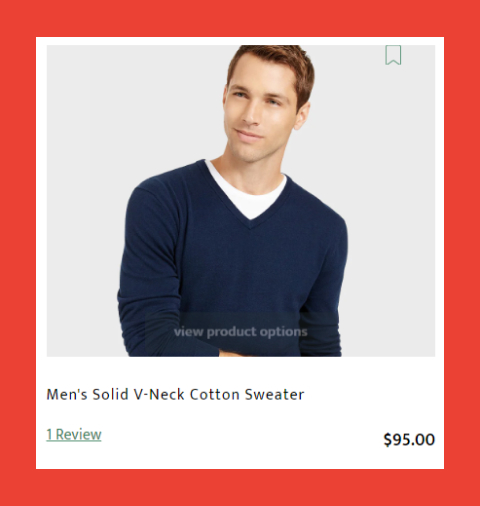
Clicking on the button will add the product to the customer’s wishlist. All the products that are saved in the wishlist can be viewed on the ‘Wishlist Page’. The tab for which is visible on the top right corner of the header.
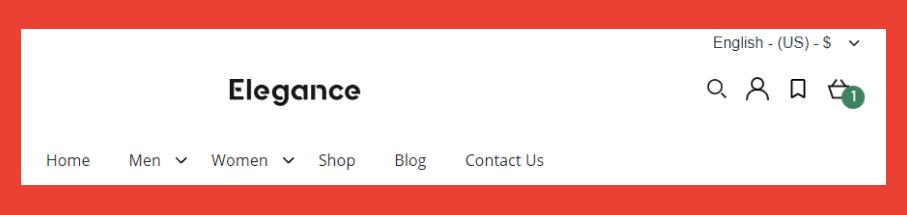
If a customer wants to remove a product from their wishlist, then they need to click on the riboon icon in the header, hover over the added product and click on the riboon icon again. This will remove the product from the customers’ wishlist.
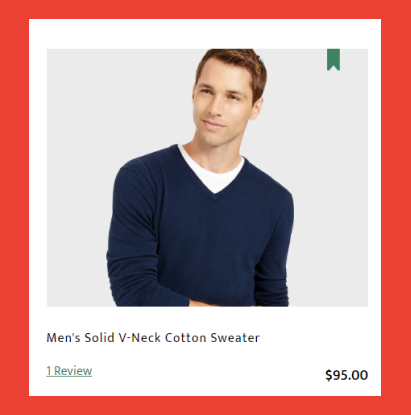
Was this post helpful?
Let us know if you liked the post. That’s the only way we can improve.
Dwayne.G
You have remarked very interesting details! ps decent website.Raise blog range
注册
Can you be more specific about the content of your article? After reading it, I still have some doubts. Hope you can help me.
Jerrod
Hey! Do you know if they make any plugins to help with SEO?
I’m trying to get my site to rank for some targeted keywords but I’m not seeing very good results.
If you know of any please share. Appreciate it! You
can read similar article here: Warm blankets
Anonymous
Can you be more specific about the content of your article? After reading it, I still have some doubts. Hope you can help me.
Anm"al dig f"or att fa 100 USDT
Thanks for sharing. I read many of your blog posts, cool, your blog is very good.
código de Binance
Thanks for sharing. I read many of your blog posts, cool, your blog is very good.
spinlagi
UID_99106393###
test
Celine
Hello there! Do you know if they make any plugins to assist with Search Engine Optimization? I’m trying
to get my site to rank for some targeted keywords but I’m
not seeing very good success. If you know of any please share.
Thank you! You can read similar article here:
COD
Anonymous
Your article helped me a lot, is there any more related content? Thanks!
binance odkaz
Thanks for sharing. I read many of your blog posts, cool, your blog is very good.
Qdvtverj
Explore the ranked best online casinos of 2025. Compare bonuses, game selections, and trustworthiness of top platforms for secure and rewarding gameplaycasino activities.
elitevacancies.co.za
There are some important suggestions that those receiving TRT
should comply with as precautionary measures.
One ought to have baseline bone density testing (DEXA) and regular bone density exams
(to rule out osteoepenia or osteoporosis). Ashwagandha is a crucial Ayurvedic herb that gives many health advantages.
They help enhance athletic performance, reduce symptoms of
despair, and enhance the manufacturing of male hormones. While most are delicate and manageable, others
may require closer attention or changes to your remedy plan. Although testosterone substitute remedy (TRT) could be efficient for a lot of men, some people
face the next threat of growing unwanted effects.
The FDA additionally warns that since topical finasteride is
utilized directly to the pores and skin, it may inadvertently
transfer to others via contact, a problem with potentially severe penalties.
“Most of the side effects the FDA is seeing for topicals correspond to folks who are known from the permitted oral formulation. It’s not that there’s a new opposed side effect which may be being reported,” said Oro.
And just as occurs for males, women’s testosterone ranges
drop as they age. When men speak about unwanted aspect effects of testosterone, they’re usually referring to issues like water retention, temper swings, low libido, acne, or breast tenderness.
While these signs are very real, the true cause might not be
what you think. TestoPrime is a pure male health help complement made from
natural herbs and compounds. The method is made to address
the foundation explanation for male vitality decline,
particularly after the age of forty.
Hypogonadism hampers the power to supply normal quantities of
testosterone due to an issue with the testicles or with the
pituitary gland that controls the testicles.
Testosterone replacement remedy, within the type of
injections, pellets, patches or gels, can improve
the signs and signs of low testosterone in these men. Testosterone ranges generally peak throughout adolescence and early adulthood.
As you age, your testosterone stage gradually declines
— typically about 1% a 12 months after age 30 or forty.
For older men, it is important to determine if a low testosterone
stage is due to regular aging or if it is due to a disease (hypogonadism).
Testosterone can enhance your blood stress, which may
increase your danger of coronary heart assault, stroke, or dying.
You could have to cease using testosterone or start taking blood pressure medication. Testosterone is used as hormone substitute therapy in adult males with certain medical situations that cause low or
no testosterone levels.
Many individuals how long do steroid withdrawal symptoms last [elitevacancies.co.za] not notice the potential dangers
until they expertise unwanted side effects. Understanding who uses testosterone and why might help individuals make knowledgeable decisions
about their health. Some athletes and bodybuilders use testosterone supplements to extend muscle mass, power,
and endurance. In some instances, they flip
to anabolic steroids, that are synthetic variations of testosterone.
These substances are unlawful in many sports and may cause severe health issues, together with heart illness and liver
injury.
For individuals with an already high purple blood cell count, this will raise the danger of blood clots, stroke, or
heart attack. Testosterone remedy isn’t really helpful for men with a history of male
breast most cancers. Though male breast cancer is rare, increasing testosterone levels may potentially promote the expansion of hormone-sensitive cancer cells.
Several elements come into play when figuring out the dosage of testosterone therapy.
These components assist healthcare providers tailor
the therapy to fulfill the particular wants of each patient.
If PSA levels rise considerably, testosterone therapy may need to be stopped.
As A End Result Of of those changes, some men turn to testosterone remedy,
hoping it will assist them really feel youthful, stronger, and extra energetic.
However, doctors don’t always advocate testosterone therapy for growing older until the
man has a identified testosterone deficiency.
Before beginning any supplement, it is important to get a blood test to determine if
testosterone levels are actually low. Many males who assume they’ve low testosterone actually have regular
levels and will benefit more from way of life modifications than supplements.
Just being drained isn’t enough to hunt testosterone alternative therapy.
Nonetheless, it’s important to strategy these
dietary supplements with warning and under the steerage of a
healthcare skilled. For males with low blood testosterone levels and symptoms most
probably attributable to a low stage, the advantages of hormone substitute therapy normally outweigh potential dangers.
However, for many different men it is a shared choice together with your physician.
If your testosterone levels are too low, your dose may be adjusted.
At the identical time, your doctor will examine your pink blood
cell levels. Regaining a healthy sex drive is certainly one of the largest benefits
of testosterone alternative remedy, he says. A condition known as hypogonadism develops when your
body can’t produce enough of that hormone.
Noelia
Unsere ärztliche Kompetenz deckt alle Bereiche der Urologie
und Andrologie ab. Wir sind die Experten Ihrer Männergesundheit und
bieten individuelle Vorsorge, Hormonchecks sowie Growing Older Male Beratung und Therapie an. Bevor Sie
mit einer Supplementationsdiät beginnen, sollten Sie unbedingt
einen Angehörigen eines Gesundheitsberufs konsultieren. Eine medizinische Beurteilung kann feststellen, ob ein Mangel vorliegt, der behandelt werden muss, und welche Artwork von Supplement am besten geeignet wäre.
Außerdem muss die Supplementierung auf die individuellen Bedürfnisse
zugeschnitten und in einen Gesamtplan integriert
werden, der eine ausgewogene Ernährung und einen gesunden Lebensstil umfasst.
Zunächst einmal ist die Verwendung von Nahrungsergänzungsmitteln zur Steigerung des
Testosteronspiegels unter Medizinern ein heiß diskutiertes
Thema. Während einige Nahrungsergänzungsmittel vielversprechende Ergebnisse gezeigt haben, ist es entscheidend, ihre Wirksamkeit
zu verstehen und sie mit Bedacht auszuwählen.
Die Erholung nach dem Training ist genauso wichtig wie das Training selbst, und die richtigen Sporternährungsprodukte können den entscheidenden Unterschied machen. Schauen Sie sich unsere von Experten zusammengestellte Liste der besten Post-Workout-Sporternährungsprodukte an, um die Muskelregeneration zu fördern, Muskelkater zu reduzieren und die Leistung Ihrer Fitnessreise zu steigern. Protein kann helfen, den Testosteronspiegel zu steigern,
indem es die Gewichtskontrolle und das Muskelwachstum unterstützt.
Es kann auch dazu beitragen, Blutzuckerspitzen vorzubeugen, die sich
negativ auf den Testosteronspiegel auswirken können. Sportliche Betätigung, insbesondere Krafttraining und hochintensives Intervalltraining,
kann die Testosteronproduktion anregen. Es hilft auch,
das Gewicht zu kontrollieren und Stress abzubauen, was sich
beide positiv auf den Testosteronspiegel auswirken kann.
Die Leber ist ein wichtiges Organ des Körpers, das die Verdauung unterstützt,
Nährstoffe speichert und unseren Körper entgiftet, indem es Schadstoffe ausscheidet.
Die Leber fungiert auch als wichtiger Krieger unseres Immunsystems,
da sie schädliche Bakterien, Viren und Toxine, die in unseren Körper eindringen,
identifiziert, po co bierze sie testosteron (Noelia) einfängt und aus dem Körper schleudert.
Eine gesunde Leber ist für die allgemeine Gesundheit und das Wohlbefinden unerlässlich.
Auch weitere Kräuter wie Tongkat Ali (Leisegang et al.,
2022) oder Bockshornklee (Mansoori et al., 2020) konnten in Studien mit einer Erhöhung des Testosteronspiegels bei erwachsenen Männern in Verbindung
gebracht werden. Daher ist es entscheidend, normale Testosteronwerte zu erhalten, die
von Individual zu Person variieren. In der heutigen Zeit, wo das Bewusstsein für Männergesundheit schrittweise in den Fokus rückt, gewinnt das Thema der hormonellen Steadiness an Bedeutung.
Speziell das Hormon Testosteron spielt eine zentrale Rolle in diesem Zusammenhang.
Viele Männer suchen nach Wegen, um ihren Testosteronspiegel zu optimieren – sei es zur Verbesserung der allgemeinen Gesundheit oder zur Unterstützung einer Testosteronersatztherapie (TRT).
Ob durch Anpassungen im Lebensstil, medizinische Interventionen oder natürliche Methoden – du
hast die Kontrolle. Interessanterweise führt ein Überschuss
an Testosteron manchmal sogar zu Haarausfall.
Ironischerweise versuchen viele Männer ihren Testosteronspiegel zu erhöhen in der Hoffnung ihre Männlichkeit
zu steigern – nur um festzustellen, dass ihr Haar dünner wird.
Ernährung spielt hierbei eine große Rolle; bestimmte Nahrungsmittel können den Testosteronspiegel natürlich beeinflussen. Bevor jedoch
zu irgendwelchen Maßnahmen gegriffen wird, ist es wichtig, einen Experten zu konsultieren und möglicherweise einen Bluttest durchführen zu
lassen. Der Umgang mit Stress bewahrt nicht nur
Ihre geistige Gesundheit, Ihre Herzgesundheit und Ihre Beziehungen.
Sie ist für das Filtern von Giftstoffen, die Produktion von Galle und die Regulierung des Stoffwechsels verantwortlich.
Eine gut funktionierende Leber ist der Schlüssel zur allgemeinen Gesundheit.
Wenn Sie nach der besten Leberentgiftung gesucht haben, sind Sie hier richtig.
Lassen Sie uns herausfinden, wie Sie Ihre Leber auf
natürliche Weise entgiften und die Gesundheit Ihrer Leber verbessern können.
Innerhalb der hochentwickelten Maschinerie des menschlichen Körpers übernimmt jedes Organ eine spezielle
Funktion, aber die Hypophyse zeichnet sich als Hauptregulator des Hormonhaushalts aus.
Die Hypophyse, oft auch als Masterdrüse bezeichnet, spielt eine zentrale Rolle bei der Testosteronproduktion,
indem sie das luteinisierende Hormon (LH) freisetzt.
Meeresfrüchte können eine gesunde und leckere Ergänzung zu
deiner Ernährung sein, die sich positiv auf deinen Testosteronspiegel
auswirken kann. Es gibt viele Meeresfrüchte, die reich an Nährstoffen sind, die
für einen gesunden Testosteronspiegel wichtig sind.
Leinsamen sind also vielleicht eine gute Möglichkeit, um deinen Testosteronspiegel gegebenenfalls
zu erhöhen und deinen Körper mit wichtigen Nährstoffen zu versorgen. Es ist
offenbar bekannt, dass die Ernährung einen großen Einfluss auf den Testosteronspiegel hat.
Zum Beispiel kann eine Diät mit hohem Fettgehalt den Testosteronspiegel erhöhen,
während eine Diät mit niedrigem Fettgehalt ihn senken kann.
Der Verzehr von Proteinen und Kohlenhydraten kann ebenso den Testosteronspiegel beeinflussen.
HIIT kann auch dazu beitragen, Fett zu verbrennen, was besonders wichtig ist, da ein höherer Fettanteil mit einem niedrigeren Testosteronspiegel verbunden ist.
Regelmäßige körperliche Aktivität ist nicht nur für deine
allgemeine Gesundheit wichtig, sondern auch ein Schlüsselelement, um dein Testosteron natürlich zu steigern. Zwei Arten von Training, die besonders effektiv sind, sind Kraftsport und hochintensives Intervalltraining (HIIT).
Magnesium unterstützt laut Studien ebenfalls deine Testosteronproduktion (3), indem es die Bioverfügbarkeit deines Testosterons verbessert.
Obwohl Testosteron oft als männliches Hormon angesehen wird,
ist es auch wichtig für die Gesundheit von Frauen. Hohe Werte können jedoch zu
Problemen wie Akne, männlichem Haarwuchs und Menstruationsbeschwerden führen. Testosteron trägt sowohl bei Männern als auch bei Frauen zur Aufrechterhaltung des Energieniveaus bei.
Niedrige Werte können zu Müdigkeit führen, während die Aufrechterhaltung eines ausgeglichenen Wertes den ganzen Tag
über für anhaltende Energie sorgen kann.
Ein Testosteronmangel wird durch eine Kombination aus Symptombeurteilung und Bluttests zur Messung des Testosteronspiegels diagnostiziert.
Wenn die Symptome auf einen niedrigen Testosteronspiegel hinweisen, empfiehlt Ihr Arzt möglicherweise eine Blutuntersuchung.
Es reguliert die Libido, die erektile Funktion, die Spermienproduktion,
die Knochendichte, die Muskelmasse, die Stimmung und vieles mehr mit.
Kein Wunder, dass Männer sich so sehr dafür interessieren, wie sie ihre männlichen Hormone steigern können. Zum Glück gibt es verschiedene Möglichkeiten, wie du deinen Testosteronspiegel
auf natürliche Weise erhöhen kannst. In diesem Artikel stellen wir
dir verschiedene Methoden vor, mit denen du die Testosteronproduktion offenbar gezielt ankurbeln kannst.
injection testosterone douleur testicule
Le mot «normal» s’applique aux niveaux de testostérone de
différentes façons. Malheureusement, il n’y a
pas de consensus établi entre ces groupes, donc ce que l’un peut considérer
comme élevé ou faible, un autre le définira comme étant dans le spectre moyen. La normale est également définie par
la manière dont le corps de chaque personne gère ses taux de
testostérone. Un taux de testostérone trop bas peut entraîner des symptômes tels qu’une libido réduite, une fatigue constante, une diminution de la
masse musculaire et des problèmes de concentration. D’autre half, un taux
de testostérone trop élevé peut provoquer une irritabilité, une agressivité accrue et des problèmes
de santé tels que l’hypertension. Si vous accumulez les symptômes demandez
à votre médecin vérifier votre niveau de
testostérone.
Réduire le taux de testostérone chez les femmes est
essentiel pour rétablir l’équilibre hormonal et soulager
les symptômes liés à un excès de testostérone.
Pour atteindre cet objectif, il existe des options naturelles telles que les compléments alimentaires
à base de plantes et les produits de soins de la
peau. Cependant, il est important de consulter un professionnel
de santé pour obtenir les meilleures options adaptées à
votre scenario spécifique. Les déséquilibres hormonaux peuvent entraver votre parcours de perte de poids.
Les noix et les graines, tels que les graines de citrouille
et les noix du Brésil, sont également bénéfiques. Le Fenugrec
est un ancien stimulant naturel, connu pour son influence sur la libido
et la fonction sexuelle. Les saponines trouvées dans le fenugrec jouent un rôle dans l’augmentation de la testostérone, ce qui
en fait un choix populaire parmi les suppléments
naturels. L’extrait d’Ashwagandha KSM-66® est célébré pour sa focus élevée et sa
pureté.
Il existe différents types de médicaments qui peuvent être pris pour
modifier les niveaux de stéroïdes sexuels dans le corps.
Changer ces niveaux affectera la croissance des cheveux, le ton de la voix,
la répartition de la graisse, la masse musculaire et d’autres caractéristiques associées au sexe
et au genre. En général, les «hommes» ont tendance à avoir des niveaux d’androgènes plus élevés, et les «femmes» ont tendance à avoir
des niveaux d’œstrogènes et de progestatifs plus élevés.
Certains complémentaires alimentaires peuvent être
intéressants pour diminuer le taux de testostérone naturellement.
Une approche globale est nécessaire pour rééquilibrer le terrain. Pour les personnes qui subissent des changements dans
leur corps en raison du SOPK, le suivi avec Clue peut leur apporter une certaine tranquillité d’esprit.
Cet adaptogène puissant a été cliniquement prouvé pour aider au soutien de la testostérone existante,
favorisant ainsi l’énergie, la perte de poids, et
la performance cognitive et musculaire. Le traitement le
plus courant de la baisse de testostérone est la thérapie de remplacement de la testostérone (TRT).
La TRT est administrée sous forme d’injection testosterone douleur testicule,
de timbre cutané ou de gel topique contenant de la testostérone qui remplace la testostérone manquante dans votre corps.
Plusieurs études, dont une portant sur près de hommes âgés de 20 à
ninety ans, ont confirmé que la salive offre une
mesure relativement précise des taux de testostérone.
C’est particulièrement vrai lorsqu’il s’agit de diagnostiquer l’hypogonadisme masculin. Le problème
lié à la testostérone le plus courant chez les hommes
est l’hypogonadisme, aussi appelé faible taux de testostérone.
Grâce aux tests santé à domicile, vous prenez le contrôle de votre santé de manière autonome.
La metformine est un médicament parfois prescrit pour aider à réguler
la glycémie dans certaines formes de SOPK. Les personnes qui essaient
de tomber enceintes peuvent se voir prescrire
un médicament pour les aider à ovuler (12-14).
Les médicaments antidiabétiques, qui peuvent améliorer l’utilisation de l’insuline par l’organisme, sont
parfois prescrits en affiliation avec d’autres mesures pour aider à gérer
le poids (14,21). Certaines personnes ont recours à la médecine complémentaire, notamment à
des traitements à base de plantes et à des suppléments, pour soulager les symptômes du SOPK.
Des recherches supplémentaires doivent être menées afin de déterminer l’efficacité de ces approches pour le SOPK.
Le syndrome des ovaires polykystiques (SOPK) est
un trouble caractérisé par un déséquilibre de certaines hormones.
Il se manifeste généralement par des cycles menstruels irréguliers, un taux élevé d’androgènes (un sort
d’hormone comprenant la testostérone) dans l’organisme et de
petits kystes au niveau des ovaires.
Heureusement, des méthodes fiables existent pour
déterminer notre niveau de testostérone, qu’il soit d’origine naturelle ou suite à un traitement
spécifique. Alors, comment aborder cette démarche afin de connaître votre profil hormonal ?
Que vous soyez un sportif à la recherche de efficiency, un individu soucieux de sa santé ou confronté aux effets du vieillissement, comprendre
et analyser votre taux de testostérone est primordial.
Ce information a pour vocation de vous fournir les clés pour interpréter correctement les résultats obtenus et
de quelle manière ils peuvent influencer votre quotidien.
La recherche a indiqué que l’exercice de résistance, comme le soulèvement de poids, est
lié à une augmentation temporaire du taux de
testostérone. Cependant, ces augmentations sont généralement beaucoup plus élevées
chez les hommes plus jeunes que chez les hommes plus âgés et ne semblent pas augmenter considérablement le
taux global de testostérone. Chez les hommes, la plus grande partie de la testostérone est produite
dans les testicules. Chez les femmes, la plus grande partie de la testostérone est produite dans
les ovaires. L’ashwagandha est une plante adaptogène aux effets démontrés sur la réduction du cortisol et l’augmentation de
la testostérone. Une étude a montré que sa consommation régulière peut augmenter les niveaux de testostérone de 15 à 20 %
tout en améliorant la drive physique et la
résistance au stress. Les compléments alimentaires sont souvent présentés
comme des boosters de testostérone miracles.
Laurie
Relying on the size of drug use, there is
a likelihood that the immune system may be broken. Dianabol will increase blood
stress more considerably than testosterone or Anavar.
Subsequently, it is recommended not to use an AI before any
signs of gynecomastia happen. Additionally, to lower any such elevations in blood strain, it might be finest
to perform cardio 3-5 instances per week.
Dianabol is not excessively harsh when taken in modest doses
throughout a primary cycle. Nevertheless, the side effects are likely to be extra
pronounced in comparison with the earlier testosterone and Anavar cycles.
This example is concentrated on slicing or contest preparation and contains
the powerful slicing steroid Winstrol. Mixed with Tren Hex,
Winstrol will assist you to achieve maximum physique hardness and dryness for a very ripped look by the top of the cycle.
Besides this difference within the hooked up ester, the steroid structure is exactly the same as that of each forms of Trenbolone, leading to them having the identical effects on the body.
This is a flexible steroid that is helpful for a variety of objectives however, not surprisingly,
is prized for its mass-gaining benefits and the actual fact you possibly can acquire mass with out fluid
retention. Tren Hex or Parabolan comes with several further benefits, that are outlined beneath.
This stable slicing, recomp, or contest prep stack will maintain wonderful strength levels when you food
regimen. Masteron is one of the best compounds to stack Tren with, a potent recomposition mixture.
Not all men will experience elevated aggressiveness, and analysis has
proven that solely a tiny percent of them discover this aspect effect.
You can only inject smaller quantities of liquid through this methodology, in distinction to
the larger quantity of steroids that can be injected intramuscularly.
It’s critical to be aware that it’s not normal for blood to seem when you’re
injecting steroids into the muscle. If there’s any blood whenever you insert the needle, you hit a vein or artery quite
than just muscle tissue. The needle then must be removed,
and no resolution must be injected; as an alternative, begin again and find a
new muscle spot that doesn’t draw any blood.
In regard to which steroids to use, it’s going to
depend upon the person’s goals and finances. Blood stress can rise to very excessive ranges on Anadrol,
and thus the cardiovascular strain is deemed excessive for beginners.
A second cycle with larger dosages will add roughly another 15
pounds in addition to the 15 kilos beforehand gained from the preliminary cycle.
Some hair thinning is possible because of Anavar being a DHT by-product (10), although if a person’s genetics are not predisposed to male sample baldness,
Anavar won’t suddenly trigger it. Newbies on this cycle will gain roughly 25 kilos while
burning a noticeable amount of fats. The higher the testosterone dose, the higher the possibility of a user creating gynecomastia.
We have had success with aromatase inhibitors (AIs), such as
Arimidex, to considerably decrease the chances of gynecomastia occurring.
If money have been no object and a newbie wanted to stick to orals,
they may take testosterone undecanoate or Anavar.
Or, they may take both of those compounds on the similar time for further results.
Winstrol can be a lot more androgenic than Anavar, so oily
skin and hair loss usually tend to turn out to be a difficulty.
They can bring on vivid visions and affect a person’s sense of self.
PCP is usually considered to have low addiction potential, although it is attainable for people to
develop a phencyclidine use dysfunction. Methadone, buprenorphine, and naltrexone are all FDA-approved medications
to treat opioid use dysfunction. Methadone has additionally been prescribed to treat opioid use disorder (OUD) for more than 50
years. It eliminates withdrawal signs and relieves drug
cravings by acting on opioid receptors within the mind.
This lets you take advantage of the natural fast spike in hormone
launch upon injection, which slows down afterward and turns into more gradual.
Frontloading will amplify this preliminary effect early on and allow you to profit sooner from elevated performance.
Principally, we’ll do frontloading when using slower-acting steroids that
have an extended half-life, like some of the popular testosterone esters, including Testosterone Enanthate and Testosterone
Cypionate. Frontloading is an ideal technique as
a result of these steroids can take a few weeks to begin delivering
results. However, the method of esterification (attachment of an ester) is
probably essentially the most critical factor in a steroid’s
half-life. The bonded ester controls the pace at which the hormone is released into your physique after
injection. You’ll find testosterone steroids with completely different hooked
up esters – some have a short half-life, and others are very long or slow-acting.
Exterior of efficiency enhancement use, Boldenone did enjoy
some success as a human grade steroid alternatives that work [Laurie] for a
time. The steroid had some success in treating muscle losing illnesses and osteoporosis, however would ultimately give way to different
steroidal options. An increased appetite is properly famous amongst
many performance enhancing athletes that use Equipoise, nevertheless, it doesn’t seem to affect everybody the
identical. Many who use the anabolic steroid report no improve in urge for food,
it tends to be extremely individualistic, but it could presumably be useful for those struggling to consume
needed calories. It’s simple to see how the consequences of Tren can benefit the
chopping part and they can be almost if not just as useful
to the low season or bulking part. There are steroids that produce
extra weight sooner, but with Tren all weight gained will
be muscle mass. Every bit as essential is bulking
could be cleaner with Tren because of the hormone’s potent impact on the metabolism.
Best steroid for athletic performance
100mg/ml in 10 ml vials is the most common kind you’ll come across for sale.
Expect to pay anywhere from $160 to over $200 for good quality UGL Masteron. You can find some suppliers promoting the above for under $100 on the cheaper finish.
Whereas I at all times say that price is not an indication of quality, you do run the danger of getting bunk Masteron if you go for the absolute most cost-effective sources.
Simply like hair loss, acne development on Masteron is individually dependent.
The cycle length should be eight weeks to attenuate the danger of antagonistic effects and
testosterone suppression. Below are my recommended SARM cycles for cutting and
fat loss (based on your experience level). All of them are very
effective at serving to you burn fats, retain muscle, and
enhance your efficiency and endurance. YK-11 has massive benefits for bulking cycles, and when used at low to moderate
doses, the unwanted aspect effects ought to be manageable for most customers.
It isn’t usually thought of one of the best SARM to start out with for many who are new
to SARMs since it is steroidal. Still, if you already have
some SARMs expertise, this is a compound to assume about for your
next bulking cycle.
The steroid cycle is crucial for folks utilizing
steroids to amass a better physical appearance and
efficiency. Biking steroids entails alternating the lively
and lively use of steroids. It signifies that there can be times when a person can be using the drug and when they would refrain from using it.
A proper steroid cycle just isn’t one thing you presumably
can learn overnight; it takes lots of hard work, self-discipline, and dedication to attain the specified results.
Fortunately, we’re here to information you on the most effective approaches
to cycling, avoiding side effects, and much more. These
steroids assist to reinforce the fat-burning and muscle-building results
of trenbolone. The cycle sometimes lasts for 8-12 weeks, relying on the consumer’s goals
and expertise.
Clomid or Nolvadex will care for your PCT wants, although Clomid is taken into account the
slightly higher possibility. You should begin on the finish of the cycle and
do PCT for 4 weeks, with the dosage at 20-40mg every day,
depending in your stage of suppression. Overall, muscle features could be wherever from 10
lbs and up, and we know from studies that even at very
low doses of 1mg of LGD 4033, muscle features can be made rapidly.
MK-677 can outcome in some water retention, which is
a short lived impact however one to remember as you evaluate your results throughout this cycle.
LGD-4033 will allow you to put on spectacular measurement and see a notable improvement in muscle strength, so you’ll be succesful of raise heavier
and increase the intensity and length of your workouts.
MK-677 increases muscle gains and speeds up the loss of subcutaneous fats,
so if you’re after a better muscle definition, this stack offers that specific
benefit. Some customers will take 50mg at
the high finish – however do not neglect that Ibutamoren works
very properly at decrease doses, so there is no
want or benefit in jumping straight to a excessive dose with this compound.
RESEARCH each SARM you want to use, and take measures to
mitigate both sides effect as required. Bear In Mind that each SARM is exclusive; some will trigger none of the
listed sides below, while others could be extreme in some areas.
Right Here are essentially the most commonly reported unwanted side effects of SARMs and analysis
chemical substances. There is little to no scrutiny about who’s buying SARMs and how they’re getting
used. So, for now, you don’t have to fret about being caught with SARMs unless you’re knowledgeable athlete or competitor who undergoes
common drug testing. Anabolic steroids are firmly classed as managed substances within the US and most Western countries.
Many of those are most cancers medications made for ladies and aren’t always simple to
get your arms on. The most extreme antagonistic effects that heavy
and long-term customers of steroids are at danger of can prolong to liver harm, kidney cancer, stroke, and heart attack.
If you’re a male in your late teens and early 20s who continues to be bodily growing, you
have a higher threat of opposed side effects like zits
and scarring, stunted development, stretch marks, and aged skin. Making
PCT a critical a part of every steroid cycle is a behavior
you have to get into, starting from your first cycle as a newbie.
These and different PCT drugs35 come with their potential unwanted effects, so always
do your analysis before deciding which of them to use. Halotestin ought
to be run for no longer than three weeks, with 30mg day by day beneficial as
the utmost. Take Tren at 300mg weekly, Anavar at 50mg every day, and don’t neglect your testosterone prop at 300mg weekly.
This stack will ensure you aren’t dropping muscle while you lose fats, and also you
may even achieve some lean muscle. This stack won’t shut down your testosterone, so
that you won’t even must do PCT afterward as
you would with steroids. Once you’ve reached the extent of hardcore,
you probably feel able to try nearly anything!
Everlasting adjustments to the voice are a criticism we hear
about – however any female who chooses to take Deca will
understand the real chance of this occurring. NPP isn’t an especially fast-acting steroid,
so cycle size should present enough time to see the benefits of this highly impact compound.
The frequency of injections must be three per week, where the weekly dose is break up evenly between injections.
A three-weekly injection routine ensures that blood ranges of this steroid are evenly maintained throughout the cycle.
Nandrolone isn’t essentially the most powerful strength-boosting AAS,
but it’s going to nonetheless enhance your power notably.
Stacked with mid to excessive doses of testosterone is the place huge
energy will increase will develop, and this could be a common method of using Deca
or NPP.
If you expect to bear drug testing, then the prospect of being caught with Nandrolone in your system is extremely
excessive as a result of its long-lasting metabolites (potentially
18 months or longer after your final dose). This means you can’t possibly know whether or not the steroids are being manufactured in a
sterile and professional-level facility or someone’s yard storage.
So it goes with out saying that if you buy underground lab Deca-Durabolin, you
all the time roll the dice on high quality and safety.
Unnecessary to say, the Best steroid for athletic performance purity
and quality of Nandrolone decanoate you can obtain is
pharmaceutical grade. Black market pharmaceutical Deca-Durabolin exists, however you have to make sure you’re not buying counterfeit products that could be of
inferior high quality.
Whereas Clen can still enhance your metabolism and doubtlessly have you ever shedding some body fat with out exercising, the amount would be minimal and never well price the unwanted side effects.
There’s an enormous number of drugs available that bodybuilders have discovered
to be helpful at maintaining and restoring hormone levels after steroid use.
A post cycle remedy plan or “PCT”, it’s a phrase that’s
often thrown round inappropriately on many steroid message boards.
In many cases, people expect way an extreme amount of out
of post cycle therapy, and others won’t give it a chance primarily based on a lack of
understanding.
注册获取100 USDT
Can you be more specific about the content of your article? After reading it, I still have some doubts. Hope you can help me.
animemarvel.com
70918248
References:
cardio on steroids; animemarvel.com,
legalsteroids com D bol
70918248
References:
legalsteroids com D bol
binance
Thank you for your sharing. I am worried that I lack creative ideas. It is your article that makes me full of hope. Thank you. But, I have a question, can you help me?
www.binance.com registrēties
Your article helped me a lot, is there any more related content? Thanks! https://www.binance.com/vi/register?ref=B4EPR6J0
blackcoin.Co
Las Vegas’ High Curler remark wheel is at LINQ Promenade between the Harrah’s
and Flamingo resorts. The car parking zone behind the wheel is free for the primary hour, then $12 for the following three hours.
One Other possibility is to park in the self-service lot close to the Flamingo resort or the lot
at Krueger Drive.
The minimal guess for high-roller slots varies by sport
and casino, however it sometimes starts at $50 to $100
per spin. Mild & Marvel, which is the brand new name of Scientific
Video Games, also has a recreation known as Huff ‘N Even More Puff Slots.
In Las Vegas, you’ll discover these video games in Caesars Palace,
the Venetian, Paris Las Vegas, Luxor, The Cromwell, ARIA, and Bellagio.
Outside Las Vegas, you can play the game at
Seminole Hard Rock Hollywood, Mohegan Sun, and a lot of other places.
Experience the fun of high-roller slots with exclusive bonuses
if you play online at slotsguy.com. Take advantage of the best video games,
highest payouts, and premium rewards available right now.
The bartender can’t pour your next drink until everybody within the
pod has had at least one. Despite the excessive value, the unique Las Vegas experience is totally price it.
The Bellagio Fountains perform each half-hour till eight pm, adopted by every quarter-hour till midnight.
If you propose to e-book the Happy Hour on the LINQ, it is best to
visit after the solar has gone down and Las Vegas is all lit up.
High Roller Pleased Hour tickets are also known as all-you-can-drink
tickets.
So, you might have some money to spend and need to
benefit from the finer issues of life? Visiting a excessive curler casino in Las
Vegas may just be top-of-the-line things you can do.
But, don’t accept just any melbourne casino, blackcoin.Co,
out there, however quite pick from our listing of recommended top
10 high-roller casinos in Las Vegas at present.
The “Happy Half Hour Anytime” ticket is for
folks over the age of 21. The ticket can be used once over a interval
of three days throughout operating hours, and it’s the costliest ticket at around $65,
but the experience is incredible. Different kinds
of tickets are available, all with their own price ticket.
Adult tickets for the High Roller will run between $24 and
$35, depending on whether or not you experience during the day or at night time.
As A End Result Of let’s face it—no one has time to dig via promo
code graveyards while juggling group chats, carpool responsibility,
and a lukewarm latte. No need for a Excessive Roller discount code to save as much as 61% off and zero hoops to leap through—just click,
book, and go. A Excessive Curler coupon code
is not wanted if you e-book with Tripster and save up to 61% immediately with no hidden charges or
checkout surprises. Sure, with Tripster you should buy discount LINQ Excessive Roller tickets for up to 61% off.
FireStorm Web runs this web site to supply probably the most accurate and up-to-day information about tourist attractions.
You could miss the attractive lights but will receive superior bar service during
your visit.
If you buy regular High Roller tickets, please notice that
daytime tickets do not give you access to the Excessive Curler
after 5 pm. During this one-of-a-kind cocktail expertise,
visitors sip cocktails while enjoying majestic 360-degree
views of the Las Vegas Strip and beyond.
Except you’re like Rob and reside in Vegas year-round,
the excessive roller expertise begins once they
touch down. If you may be flying private into Las Vegas,
then odds are you might be landing at either Atlantic Aviation or Signature Flight Assist.
Both FBOs provide plush amenities and constantly dependable service.
Our staff whittled down the alternatives beneath to solely embrace hotels at The Strip
within a 10-minute stroll. We also included the hotel visitor charges
in case you’re excited about staying at a nearby lodging; learn extra about every possibility below.
One of the distinctive options of the Excessive Curler is the LED lighting
system that illuminates the wheel at night, making it a dazzling sight to behold.
The lights could be programmed to show a selection of colors,
patterns, and messages, making the Excessive Roller a must-see attraction for guests to Las
Vegas. High-roller slots are usually present in designated high-limit rooms or areas within a casino.
They may have larger minimal and maximum bets and infrequently embody more sophisticated options and better payout potentials.
Many on-line casinos provide comparable perks, corresponding to exclusive bonuses, larger cashback charges, and VIP assist.
Every one has its perks and downsides, and you really cannot go wrong with
any of them, but hopefully, you’ll have a better understanding of which ticket
is best for you after reading. An iconic statement wheel at
The LINQ standing at 550 toes (167 meters) tall.
It’s one of the tallest observation wheels globally and a must-visit for people who love
aerial views. The joyful half hour is dear – Once More, except you’re
pounding drinks, the happy half-hour is fairly dang costly.
$82 USD can get you fairly far in Vegas, so you’ll need to make sure to get
your money’s value.
When you play the slots for giant bets, you’re
playing the biggest jackpots at the best odds possible. It’s a chance however you’ll
have the ability to typically get discount Excessive Curler fliers
at hotel lobbies throughout Las Vegas. Again, it is
a gamble as a outcome of these offers are only supplied every so often, but that is Las Vegas after all.
Alternatively, some Las Vegas magazines similar to Las Vegas Weekly have High Roller promo codes and
provides every so often.
primaryonehealth
Primarily Based on this, numerous products are manufactured, however
all of them have the identical properties, similar use, indications and contraindications.
Claimed to be 3 times extra powerful than testosterone, it doesn’t get aromatized like other steroids.
Applications like Ponderosa and Nutro have linked with more relaxed steroid laws in international locations
such as Mexico and Thailand. Nevertheless, if it
is attempted to export such substances into even more strict international locations, the
authorized penalties may still happen. There are many manufacturers
of merchandise such as CrazyBulk that aims at providing the same impact of Trenbolone by
way of natural focuses. Nonetheless, you will want to notice that
Trenbolon 50 is a robust steroid and should be used with warning.
Customers are unlikely to realize lots of muscle mass with the addition of Anavar;
nonetheless, there’ll still be a noticeable distinction in muscle hypertrophy by the end of a cycle.
Winstrol should only be taken for eight weeks
(maximum) because of its poisonous results on the liver.
Neither trenbolone nor Winstrol aromatizes,
so water retention won’t be a problem, resulting in a defined and dried-out physique as a substitute, with enhanced vascularity.
Testosterone suppression is more probably to be excessive, so our patients typically take three
PCT supplements (Nolvadex, Clomid, and hCG) to convey their testosterone levels again to a
standard range. Estrogen levels typically improve
significantly within the presence of Anadrol and testosterone.
This cycle is used by bodybuilders who want to acquire large quantities of mass and have the genetics to tolerate Anadrol and testosterone relatively nicely.
Parabolin by Alpha Pharma is a premium anabolic steroid
known for its substantial efficacy and dependable
outcomes. Every ampoule is carefully created with 76.5 mg/1.5ml,
and a bundle consisting of 5 ampoules comes with
a aggressive price ticket of merely about $60-70. Tren-Ace-Max by Maxtreme is an anabolic steroid
widely recognized for its effectiveness and affordability.
Every pack incorporates a hundred mg/ml of active ingredient
in a 10ml vial or 10 x 1ml ampoules, and within reason priced at about $90-100.
The enhanced fats burning is due to the steroid’s capacity to advertise a extra
powerful metabolism and even promote direct fats loss due to the sturdy binding affinity to the androgen receptor.
Trenbolone is a robust anabolic steroid that is generally used
by athletes and bodybuilders to boost muscle growth and efficiency.
However, its utilization requires cautious consideration and adherence to correct pointers.
In this medication instruction guide, we are going to cover the utilization,
dosage, and essential security directions for Trenbolone to ensure its efficient and protected use.
As a outcome, individuals using Trenbolone Acetate typically expertise accelerated fat loss, revealing a leaner and extra outlined physique.
This combination of fat-burning and muscle-preserving properties makes Trenbolone Acetate a useful software for individuals aiming to achieve a sculpted
and shredded physique. Trenbolone is widely
known for its outstanding capacity to reinforce muscle growth, enhance power, and enhance general athletic performance.
Its benefits extend to both professional athletes and fitness fanatics looking to push their bodily boundaries.
However, as a outcome of its highly effective effects, sourcing it from respected sellers is
crucial to avoid counterfeit products that can pose severe health risks.
Trenbolone’s influence on nitrogen retention and protein synthesis is essential for muscle
growth and restoration. By bettering nitrogen balance, Tren permits the physique to retain more nitrogen, a significant component of protein.
However, it is necessary to notice that not all countries allow the sale
of Trenbolone in pharmacies, and acquiring a prescription may not be straightforward or
attainable for everybody. Additionally, the cost of Trenbolone from a pharmacy could be significantly greater in comparison with
other sources, depending on the healthcare system and insurance coverage protection in a selected country.
Introducing Trenbolone, probably the most potent and versatile anabolic steroid designed for those who demand superior
muscle growth, energy, and performance.
Steadiness price considerations with the credibility and status of the provider.
Investing a bit more in a reliable supply can prevent from health risks and ineffective supplements
down the line. The lack of aromatization will make sure
that bodybuilders don’t retain fluid when the use Parabolan.
This steroid presents users an amazing amount of bodybuilding and performance-related features.
Trenbolone is an injectable steroid utilized by bodybuilders because of analysis
documenting its capacity to add large quantities of lean muscle and energy
while enhancing fats loss (1). Parabolan will provide you
withean muscle mass, power, and fat burning
features.
Trenbolone may be purchased from varied sources, including online suppliers and underground markets.
Have you ever puzzled why the price of Trenbolone can vary
so significantly? Whether Or Not you’re
a seasoned bodybuilder or someone contemplating incorporating Trenbolone into your fitness regimen, understanding
the elements that influence its value is crucial.
Today, you ought to buy Parabolan injectable steroids in the USA from a dependable, reliable, and reliable on-line
source. In this guide, you will get to know
the really helpful Parabolan cycle and dosage.
Dr. O’Connor has over 20 years of experience treating men and women with a history of anabolic steroid,
SARM, and PED use. He has been a board-certified MD since 2005
and supplies guidance on harm reduction methodologies.
References:
primaryonehealth