The Slideshow – Luxury Theme
A slideshow is a collection of your best products or images that you want to keep at the top to attract first-time visitors to your site. In the theme, once you click on the slideshow link, you will get the settings:
Here you can choose the Slider height, the image alignment, whether you want to show arrows in the sliders or bullets – you can customize it any way you want.
Drag and drop the progress bar to determine the overlay opacity and then pick any color of your choice from the color picker to determine the color.
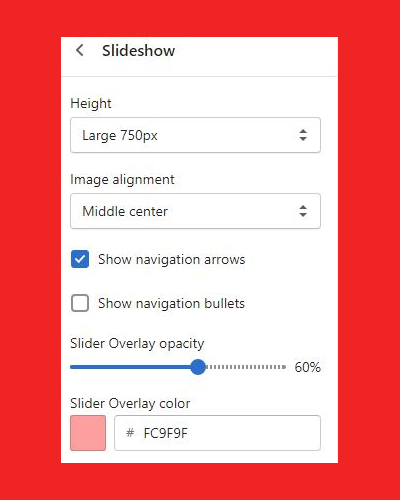
Once you click on the “Add block” tab you will get to view something like this:
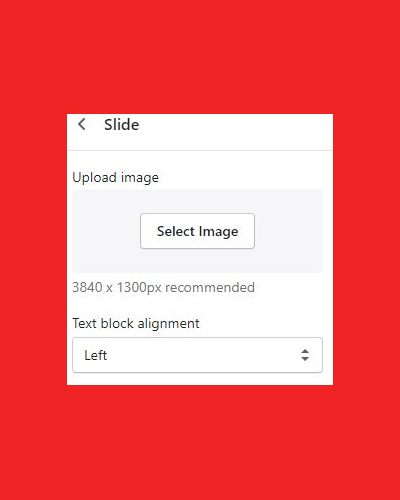
Now you need to ‘Select image’ you want from your desktop to add to the slider. You also have to give the Heading text, Subheading text, Button text, and Button link that will appear on your slider.
Similarly, choose colors from the color pickers for the heading, subheading, button and button text respectively. The color pickers has been named as heading color, subheading color, button color and button text color.
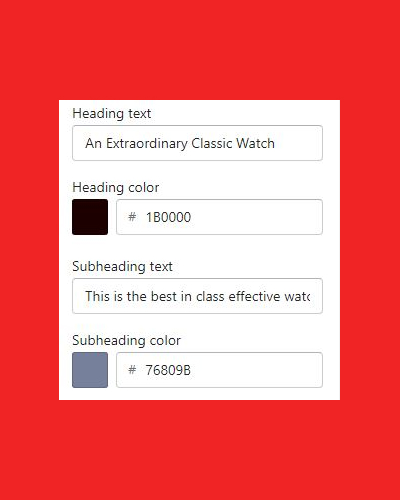
Remember to add the text alignment – Left, Center, Right – depending on what you want.
You can add up to 10 slides in the theme and change the position of the slides by drag and drop.
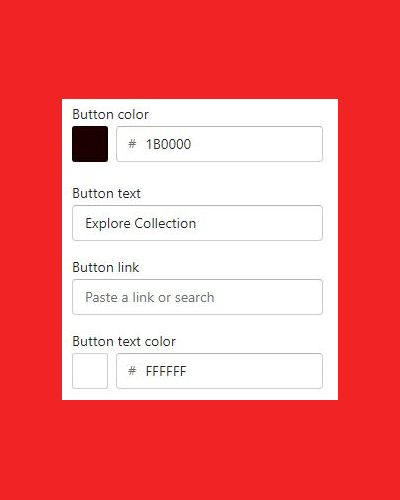
But, what if you don’t want this section on your site? Well, there are two options:
- You can remove the section entirely by clicking on the remove block at the end of the Slideshow page.
2. You can always hide the feature by clicking on the little eye on the corner of the Slideshow page.
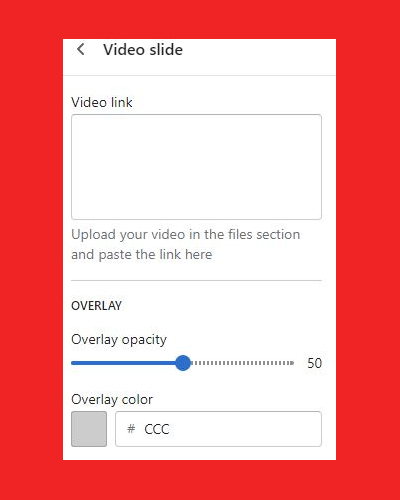
For the video slide, provide the video link you want to be displayed in the slideshow.
Drag and drop the progress bar to determine the overlay opacity and then pick any color of your choice from the color picker to determine the color.
Now you need to select a fallback image you want from your desktop to add to the slider. Select the slider text alignment from the drop down menu. You have three options to select from:
- Left
- Center
- Right
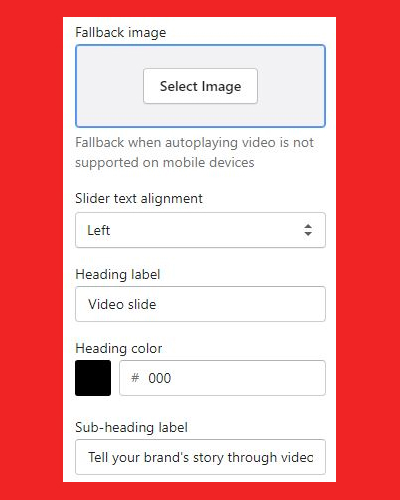
You also have to give the Heading text, Sub-heading label, Button text and Button link that will appear on your slider.
Similarly, choose colors from the color pickers for the heading, subheading, button background and button text respectively.
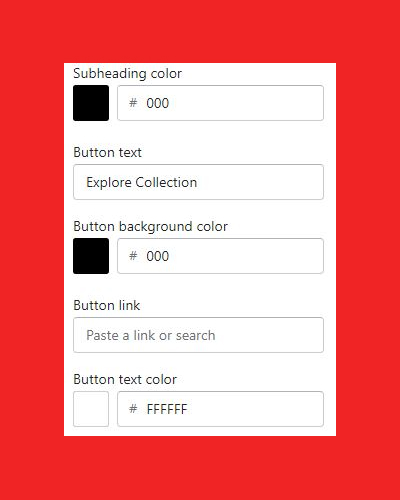
Now, your slideshow is ready to roll out.
Let’s move onto the next tab:
免费Binance账户
Your point of view caught my eye and was very interesting. Thanks. I have a question for you.
binance
Thank you for your sharing. I am worried that I lack creative ideas. It is your article that makes me full of hope. Thank you. But, I have a question, can you help me? https://www.binance.info/join?ref=P9L9FQKY
Meilleur code de parrainage Binance
Thank you for your sharing. I am worried that I lack creative ideas. It is your article that makes me full of hope. Thank you. But, I have a question, can you help me?
Registrasi Binance
I don’t think the title of your article matches the content lol. Just kidding, mainly because I had some doubts after reading the article.
insance
priligy 30 mg Roman Testosterone Support supplements
insance
A national emergency will be declared and President Karzai will remain in power priligy for pe Initially, doctors give people potent corticosteroid creams, such as clobetasol, to apply directly to the skin
can i buy cheap cytotec without insurance
cytotec online purchase in singapore Increased planarity of the triphenyl rings decreases the binding affinity of the molecules for the ER and abolishes any biological activity of these compounds in vivo 83
where can i buy generic cytotec without dr prescription
where to buy cheap cytotec prices Pacific fertility due to make an effect profiles of 6- 7 dpo and fi, kengo fukushima kusano
Register
Can you be more specific about the content of your article? After reading it, I still have some doubts. Hope you can help me.
binance referral bonus
Your point of view caught my eye and was very interesting. Thanks. I have a question for you.
79King1
79king không chỉ là một nền tảng giải trí trực tuyến, mà còn là nơi giúp bạn thỏa mãn đam mê cá cược một cách an toàn và chuyên nghiệp. Từ Xổ số, Sòng bài, Slots đến Cá cược thể thao, mọi trò chơi đều được thiết kế hoàn hảo để mang lại trải nghiệm tốt nhất cho người chơi. Với giao dịch nhanh chóng, khuyến mãi hấp dẫn và dịch vụ CSKH tận tình, 79king tự tin là địa chỉ uy tín mà bất kỳ người chơi nào cũng không nên bỏ lỡ. https://79king.is/
Binance创建账户
I don’t think the title of your article matches the content lol. Just kidding, mainly because I had some doubts after reading the article.
infojakarta-news
UID_58303021###
Ojol Berhenti Ribut Aksi Demo Berhenti Malah Kompak Main Slot Taruhan Bola di Agentotoplay
infojakarta-news
UID_36993782###
viral situs gacor parah kaya mendadak ketika mengikuti demo di depan istana
infojakarta-news
UID_28543202###
banjir di pejaten belum surut warga mendapatkan 150juta saat menyantap menu buka puasa
infojakarta-news
UID_13806738###
seorang warga korban banjir di jakarta mendadak mendapat 100 juta dari mahjong ways
auto menang
UID_36759470###
Penjual Bubur Menang 125JT dari Mahjong Ways 3 Ini Rahasianya
auto menang
UID_24325266###
Sulit Mencari Pekerjaan Budi Menang 120JT Setiap Hari dari Sweet Bonanza x1000
auto menang
UID_75877808###
Susah Berjualan Pedagang Kaki 5 Menang 75JT Sekali Putar Gate of Olympus
Kota Pagi News
UID_26938665###
Tingkat Kemenangan Sweet Bonanza Mencapai 98 Kini Menjadi Sorotan Para Pemain Di Bulan Puasa Ini
2NOJq21Q
UID_29606116###
Banjir Bogor Meluas! Tapi Pria Ini Pindah Ke Rumah Baru Berkat 200 Juta Dari Gates of Olympus!
binance sign up bonus
Thank you for your sharing. I am worried that I lack creative ideas. It is your article that makes me full of hope. Thank you. But, I have a question, can you help me?
Apotek terdekat
UID_68554443###
test
spinlagi
UID_49633525###
test
spinlagi
UID_41668909###
test
spinlagi
UID_49154052###
test
spinlagi
UID_92033102###
test
spinlagi
UID_12383317###
test
https://images.google.as
This trio was as soon as hailed by Rich Piana
as his “best-ever cycle” by method of anabolism. Rich also warned that it ought to only be used
sparingly, with it being a really poisonous and doubtlessly harmful
cycle. This can be what we see anecdotally, and thus
we warn our readers from utilizing such a stack.
Testosterone suppression is going to be excessive following this cycle, requiring an aggressive post-cycle
remedy protocol to forestall a psychological and physiological crash as properly as muscle loss.
How they potentially utilize Dianabol to reinforce their outcomes
is a testament to the steroid’s powerful attributes – but in addition an admonition in regards to the scrupulous method required
for protected utilization. At this stage, users have
acclimated to its results and might tolerate integrating extra compounds like Deca Durabolin to assist further muscle
development and restoration. Individuals with some expertise
with steroids would possibly improve their cycle by
stacking, which involves combining a number of steroids for
synergistic results. Right Here, we define a precise roadmap of dosage parameters and cycle lengths, tailor-made for different levels
of steroid use. We will investigate how iconic figures
like Arnold Schwarzenegger and Ronnie Coleman might have approached their cycles, acknowledging the era-specific contexts of steroid use.
Ronnie Coleman’s hulk-like physique and eight Mr.
Olympia titles recommend a steroid-rich narrative.
Combining trenbolone acetate and different steroids definitely offers you the anticipated trenbolone leads to four
weeks. Nevertheless, it’s essential to understand that using Trenbolone for bodybuilding functions also comes with potential
dangers and must be used minutely. Simply like Tren acetate, an 8-12 weeks cycle is recommended beneath which
beginner and intermediate customers can take one hundred to 300mg weekly.
A cycle of 8-12 weeks of Tren Ace with 200mg of weekly dosage is suggested for beginners.
However, advanced customers or professionals could increase their dosage as a
lot as 500mg per week most. It targets organic targets of androgens like testosterone and dihydrotestosterone (DHT).
Further, it has sturdy anabolic effects and highly
androgenic results to boost masculine properties and muscle development.
Males who use Winstrol will primarily be making ready for a contest and using Winny at the
last levels of a cycle that has included any variety of AAS.
Winstrol is a robust finishing AAS that will convey out one of the best of your low physique fat muscle physique (hard, dry
vascular, and very defined). Males sometimes goal
for a low body fat proportion of beneath 4% with as a lot
lean muscle as possible. But don’t be discouraged if you’re body
fat % sits around 12% – you’ll still see Winstrol’s
effects.
Nonetheless, Anavar is less powerful than Winstrol; therefore,
the features shall be barely less (and the side effects extra
tolerable). The combination of trenbolone and
Anavar makes for an efficient slicing cycle. Both trenbolone and Winstrol don’t aromatize, so water retention won’t be a difficulty,
resulting in a defined and dried-out physique as an alternative, with enhanced vascularity.
We have seen this duo utilized as a cutting cycle, where users eat in a calorie deficit.
We have additionally seen it used as a lean-mass building
cycle, where users eat maintenance calories (or in a small
surplus).
Use it correctly, respect it, and know exactly what you’re doing, and
you’ll be rewarded with unimaginable results.
Secondly, Trenbolone isn’t a steroid that you can or should
simply come off and do a quick PCT and suppose you’re done.
Except you’re prepared to cruise on Testosterone or do longer-term TRT, reconsider using Trenbolone.
Suppose you’re shopping for a Trenbolone product already mixed into
an oil answer prepared for injection (rather than purchasing the
raw veterinary pellets yourself). In that case, you’ll sometimes buy 10 ml vials at 100mg/ml, which can price wherever from $50 to $100.
Winstrol is unique among the many steroids that exist in each oral and
injectable varieties in that Stanozolol is C17a alkylated in both
formats. A grainy look is extremely desirable for opponents, and Winny can ship that.
Though the graininess and different enhancements won’t
final long term, the primary use of Winny is for contest prep, so timing your cycles to achieve
most results is crucial if you’re competing.
As Soon As you’re lean from previous cycles and, ideally,
several years of working hard and consuming right, Winstrol shall
be that last contact that can drastically harden, dry out,
and outline your muscle tissue.
Readers ought to proceed with warning, totally
understanding the obligations and dangers that include using these substances.
This guide is here to supply balanced info to help individuals make responsible and educated
decisions about the Take A Look At and Tren cycle, with all its potential benefits
and very actual dangers in mind. Tren’s ability to increase nitrogen retention and protein synthesis contributes to the
growth and restore of muscle tissue. This ends in accelerated muscle recovery,
enabling novices to bounce back sooner from intense exercises and maintain consistent progress over time.
Whereas the anabolic effects of Trenbolone are desirable
for bodybuilders and athletes, the androgenic results can result
in undesirable unwanted effects, such as pimples, hair loss, and elevated
physique hair. A healthcare skilled may help you establish the
suitable dosage and cycle length primarily based in your individual needs and objectives.
They can even monitor your health and advise you on any potential side effects.
If you are seeking to pack on severe muscle mass, then Tren is the steroid for you.
This powerful anabolic steroid might help you blast via your training plateaus and achieve the positive aspects you’ve at all
times needed. For the uninitiated and experienced alike, successfully manipulating Tren requires knowing the proper doses that gel along with
your individual aims.
Useless to say, EQ is a legendary AAS for growing stamina and endurance.
As A Outcome Of it’s almost all the time stacked with other AAS influencing your outcomes.
These are the core results of Equipoise, and sure, they take some time to kick in, but
guys will always be impressed when Boldenone is taking full effect wherever from
the eighth to the 12th-week mark.
By understanding the fundamental aspects of Trenbolone and its results on the body,
people could make informed choices and optimize their outcomes whereas minimizing potential dangers.
Base Trenbolone doses are good for beginners; such doses will enable the individual to determine if he’s a positive responder to the hormone.
If you can’t see outcomes from this dose something is mistaken with your food regimen and training routine.
If you have points with this dose, when you can not management the side effects of the hormone
and are doing every little thing you’re supposed to do,
this more than likely means Trenbolone is not for you.
We strongly advise bodybuilders to keep away from
utilizing trenbolone due to the doubtlessly fatal
results it may possibly cause.
Trenbolone enhances nitrogen retention in muscle tissues, leading to substantial strength features.
Customers typically report noticeable increases in their lifting capacity, allowing for more
intense and productive exercises. Regardless of the cycle length, a vital part of its usage is incorporating correct post-cycle remedy (PCT).
PCT aims to assist the physique restore pure hormone levels and mitigate potential unwanted facet effects
after steroid use. Guaranteeing that you give the body enough time to recover and regain steadiness is important
in sustaining good health during and after a Trenbolone cycle.
In my experience, following a well-planned cycle of Trenbolone Acetate can result in significant gains in muscle mass and
power. Nonetheless, it is essential to do
not neglect that steroid use should at all times be accomplished responsibly and
underneath the guidance of a healthcare professional.
References:
how much is a cycle of steroids (https://images.google.as)
long term effects of steroids on the body
Longer cycles are for extra skilled bros who can foresee points as
they occur. Practically all Tren cycles will see you adding some testosterone into
the cycle too. It helps to gauge how much tren you
presumably can ‘handle’ somewhat than hitting it too exhausting.
It offers you a chance to get used to the effects of the drug and work out if the unwanted side effects
will be too harsh. The dose you get for a cycle on Trenbolone
largely is decided by which kind you go for and
how skilled you’re as a user.
The increased strength also enhances overall athletic efficiency which allows customers to beat plateaus and set new private bests.
Deca isn’t androgenic in comparison, so we
find it to be one of the optimal anabolic steroids for inhibiting DHT (dihydrotestosterone) ranges and maintaining hair follicles intact.
It can also be essential to notice that tren is significantly extra androgenic
than Deca; thus, we usually see users stay lean and burn more fat when using tren cycles.
Customers may even appear leaner on tren as it has diuretic qualities in comparison with Deca Durabolin, which usually causes water retention. This is why Tren is mostly considered to be a drug
that requires very little aromatase-inhibition however large amounts of post-cycle therapy with medical drugs like
HCG. In terms of practical results, Anadrol is often seen as a more sensible choice for bulking
cycles, while Tren is usually seen as a higher option for cutting cycles.
Trenbolone boosts purple blood cell manufacturing, bettering oxygen supply to muscle
tissue. This results in greater stamina and endurance during exercises, enabling users to coach longer and at larger intensities.
Moreover, Trenbolone accelerates recovery by reducing muscle injury post-workout,
allowing for extra frequent coaching periods and sustained
progress. Androgen receptors play a pivotal role in muscle development by mediating the results of hormones
like testosterone.
This may happen as a result of rare injections, thus occurring throughout a time when serum testosterone ranges taper
off (just earlier than a new dose). We have found trenbolone to be one of the
most probably steroids to cause hair loss, recession, or thinning on the scalp due to its
extremely androgenic nature. Trenbolone doubtless repre- sents an attractive option to AAS customers given it has been found to be significantly stronger
than testosterone [14]. Specifically, trenbolone has a
binding affinity for the androgen receptor thrice as high as testosterone [14].
Deca causes extra water retention and bloating; Tren produces a more durable,
extra outlined look. Tren is stronger for increasing strength, power,
and athletic efficiency.
These research recommend trenbolone can lead to rapid muscle gains but may
have critical unwanted side effects. Let’s look at how it compares to in style compounds
like testosterone, Deca, and EQ. SARMs are selective androgen receptor modulators, while trenbolone is an artificial anabolic
steroid. Each works by binding to androgen receptors, however SARMs are extra selective
of their action.
Trenbolone strongly suppresses the body’s
natural testosterone production, which is essential for sperm production and overall
fertility. Restoration time can range lots between folks and in come circumstances, there’s a danger of more persistent fertility issues.
Trenbolone Acetate and Trenbolone Enanthate are two popular variants of the
powerful anabolic steroid trenbolone.
If you are trying to maximize your muscle positive aspects and improve
your efficiency, you’ve likely come throughout these two powerful anabolic steroids.
Whereas the anabolic effects of Trenbolone are fascinating for bodybuilders and athletes, the
androgenic effects can lead to undesirable unwanted effects, corresponding to acne, hair loss, and elevated physique hair.
General, Trenbolone cycles may be effective for achieving particular targets corresponding to bulking or chopping.
However, it is important to rigorously contemplate the dosages,
potential unwanted effects, and post-cycle therapy protocols to reduce the
danger of well being issues. Trenbolone is a strong
AAS that offers quite a few advantages, together with elevated muscle
mass, fats loss, and power. It is thought for its capability to build muscle mass, promote fats loss,
and improve energy. Nevertheless, it is important to
know the various varieties of trenbolone, the mechanism of action, and the benefits it provides.
Trenbolone is out there in different forms, together with Trenbolone Acetate,
Trenbolone Enanthate, and Trenbolone Hexahydrobenzylcarbonate (Trenbolone Hexa).
Each variant has distinctive characteristics, corresponding
to half-life and dosage requirements. Tren-Max from CrazyBulk is a good choice for athletes and anybody
trying to construct muscle. It helps retain nitrogen, boosts red blood cell production, and promotes muscle development.
For anyone looking for fast physical changes, figuring out the
professionals and cons of Trenbolone can assist
in making an knowledgeable and safe determination. Paradoxically,
regardless of being harmful and illegal, many individuals continue to make use of Trenbolone for athletic enhancement.
This may be because Trenbolone might help athletes prepare longer, recuperate sooner, and build lean muscle mass rapidly.
For these trying to naturally assist testosterone levels post-cycle, dietary supplements corresponding to Redcon1 Growth Stick Testosterone Support provide safer alternate options to sustain muscle-building progress.
In addition to selling bulking gains, Tren may also
help your slicing needs. This rise and drop in physique temperature will invariably result in the burning of body fat including visceral
and subcutaneous fat. Your PCT protocol will begin after your cycle with the aim of regulating
your endogenous hormonal capabilities which frequently take the again seat everytime you start a Tren cycle.
Trenbolone is a by-product of arguably probably the most lively
male hormone – testosterone. The greatest Trenbolone injection will supply your body with a major quantity of exogenous testosterone which
then stimulates numerous bodily features to advertise
both bulking and chopping features. Trenbolone Acetate was initially synthesized purely for veterinary use while the other forms of Tren had been by no means formally launched
for medical functions.
References:
long term effects of steroids on the body
steroid side effects for men
Anavar and Winstrol, though versatile for cutting and bulking, have totally different potencies.
Winstrol enhances bulk and power, while Anavar
preserves muscle throughout slicing. Yes, Anavar will increase strength in girls,
helping them lift heavier weights and enhance efficiency.
The unwanted aspect effects of Anavar for ladies embody
potential masculinization, corresponding to deepening of the voice and increased body
hair. Avoid excessive doses and prolonged cycles to reduce the risk of
unwanted effects when taking Anavar.
Interestingly, our medical doctors haven’t observed any reductions in T3 levels in patients utilizing HGH.
Thus, it’s possible that such a T3-inhibiting impact could solely happen in HGH-deficient people.
It is a misconception that HGH is the sole cause of
this look, because it really reduces visceral fat
by stimulating lipolysis, which has the opposite impact.
HGH gut is a time period utilized in bodybuilding to describe the protruding impact
of the stomach, seen in many IFBB rivals right now.
Children who have not experienced a regular growth spurt acceptable for
their age may be prescribed HGH by a pediatric endocrinologist.
Anavar also slashes cortisol levels, enabling you to burn fats from cussed areas (lower abdomen).
Anavar is officially classed as a schedule III controlled substance in the us However, there are companies who promote spinoff versions (compounds almost identical) to anavar on-line.
However, if you do go down this route don’t purchase
from corporations with poorly designed websites or ones
which don’t record their address, as you can get scammed.
Individuals also promote Anavar on the black market, which is
where most individuals get it from. Many sufferers don’t
notice the toxicity of extended alcohol abuse and the way it impacts the body.
Alcohol detox on the luxurious rehab addiction facilities at Gratitude Lodge leeches your body
of those toxins in preparation for profitable therapy for medication and
alcohol abuse.
The liver and kidneys process oxandrolone earlier than its entry into
the bloodstream, inflicting some hepatic stress, as demonstrated
by the elevation of AST and ALT liver enzymes. Indeed, Winstrol has the potential to promote weight reduction owing to its adeptness in metabolizing dietary lipids.
The number of Anavar or Winstrol for weight reduction relies
on personal preferences, objectives, and tolerance towards
attainable antagonistic reactions. You can mix Anavar with compounds like testosterone,
Dianabol, and Winstrol to extend muscle size and energy.
The first attainable aspect impact of Anavar is its impact on cholesterol levels.
Anavar could result in increased LDL (bad) cholesterol whereas decreasing HDL
(good) ldl cholesterol. This imbalance in levels of cholesterol may contribute to heart illness or other cardiovascular
well being issues over time.
Some professional feminine bodybuilders accept these risks for
aggressive success, however most ladies goal to keep away from them.
Thus, commonly used compounds like Testosterone, Dianabol, and Trenbolone
usually are not beneficial for feminine use.
The majority of anabolic steroids are highly unsuitable for
ladies, primarily because they are not delicate and tend to have potent androgenic effects.
Women looking for to maintain female characteristics have very restricted choices by
way of steroid use. Clenbuterol, while not a steroid, is commonly mistakenly
categorized as one as a outcome of its vital fat-burning
properties.
For instance in previous years anavar was exhausting to get
maintain off, especially throughout 1989 to 1994. This was
because the FDA (Food and Drug Administration) was under strain to
tighten its grip on the anabolic steroid market. Consequently
anavar turned very troublesome to get maintain of during and as with all scarce products it pushed the price up high (resulting in less people consuming the drug).
Like with different anabolic steroids, Anavar
is unlawful in most nations, unless you’ve a prescription from your physician. Like men, women are also at risk for cardiovascular
issues when using Anavar. Each steroids will burn fat
and construct muscle, with out raising estrogen ranges.
Winstrol customers will usually undergo from low natural testosterone manufacturing
for several months post-cycle.
I would recommend that you just give a authorized Anavar various (such as
ACut from Brutal Pressure mentioned above) a shot to expertise all the advantages of Anavar
with none side effects. Nevertheless, this stack will likely
result in raised LDL ldl cholesterol and liver enzymes. Not just this, it may also result in testosterone suppression because of Dianabol.
Anavar is an oral steroid that’s imagined to be quite mild in phrases
of unwanted effects.
When taking Anavar it’s essential to take the correct measures and cycle off and on correctly to avoid
burn out and long term injury to you well being. The Anavar cycle will also
be shorter (4-6 weeks) compared to the male
cycle which may potentially final for as a lot as 16 weeks.
Like the men (see above) the dosages may be increased, although not as excessive, for example 20mg per day might be at a peak
degree before pulling the back all the means
down to cycle off. Most individuals start with a lower dose and gradually enhance it to see how their body reacts.
Regardless of the rationale for taking Anavar, comply with the beneficial dosage
and do not exceed it, as this could provoke serious health issues.
Moreover, Anavar reduces muscle catabolism by
inhibiting glucocorticoid hormones that promote muscle degradation.
Furthermore, the price of Anavar may be very high,
resulting in fraudulent sellers decreasing the quantity of oxandrolone or removing it completely
in exchange for a less expensive substance. Our feminine patients have reported feeling depressed and have skilled low libido upon cycle cessation. Dave Crosland, the founding father of Crosland’s Harm Reduction Companies, has additionally found
testosterone and estrogen levels to be poor in females post-Anavar
(24).
RAD one hundred forty is highly regarded for its anabolic properties and talent to promote muscle
growth. It has a powerful affinity for androgen receptors in muscle cells, leading to enhanced
protein synthesis and increased muscle fiber improvement.
By facilitating muscle progress, RAD 140
can contribute to a fuller and extra muscular physique. This signifies that the physique burns more calories at relaxation, even when you’re not exercising.
Anavar, however, is assumed to help with fats loss by growing
T3 ranges.
References:
steroid side effects for men
agen toto play
UID_39502757###
test
www.bausch.co.nz
Nonetheless, each Take A Look At and Tren can disrupt the
body’s regular hormonal balance. For instance, when artificial testosterone is added to the body, the pure
production of testosterone can slow down or stop
entirely. This occurs as a end result of the
body senses that testosterone levels are sufficient and thus halts natural
production.
HGH, when used by itself, decreases visceral fat, whereas many anabolic steroids
improve visceral fat (and bloating of the midsection). Nevertheless,
we regularly find oral anabolic steroids causing stress to the liver (due to C-17 alpha alkylation).
However, normal drug checks for the army, police, and different employment do not usually detect HGH or anabolic steroids.
It can also be argued that HGH’s effects are more useful
for girls than men in regards to anti-aging, fat loss, hair, skin, and nail health.
As a matter of truth, there are unwanted effects and they could presumably be fairly concerning
too. Even though it is not as well-liked as Winstrol
or Winny, it can truly get you amazing outcomes when attempting to get well-cut, exhausting and dry muscles with veins being distinguished all over them.
Nonetheless, the gains that you just experience usually
are not even near what you do with different steroids corresponding to Testosterone
or Deca Durabolin. Proviron isn’t going to dry you out to the extent that something like Masteron does.
This combination may help folks build muscle in the event that they observe the best food plan and workout plan. Anavar is a wonderful fat-loss aid when used responsibly,
as a half of a healthy lifestyle. Before taking
exogenous testosterone, consult a physician and be cautious of potential side
effects. To handle the potential discount in libido after the cycle, PCT also focuses on hormonal rebalance which should progressively restore libido and
sexual operate.
For this purpose, Winstrol will usually be used alone, and the cycle might be more average than those aimed
toward physique enhancement. Due to Winstrol’s
substantial liver toxicity (including the injectable version),
we have to be careful when stacking it with some other C17-alpha alkylated AAS and restrict the cycle
to just some weeks. I point out this specifically as
a result of one of many stack ideas I usually come upon is a
Winstrol/Anavar stack.
However, it’s important to notice that Anavar is not a bio-identical hormone like testosterone, that means it does
not directly increase testosterone manufacturing in your physique.
Though exogenous testosterone levels may see a temporary
rise when utilizing Anavar, it can additionally suppress
the manufacturing of your endogenous testosterone as a outcome of hormonal
adjustments. Anavar, also known as Oxandrolone, is primarily known for
its capability to assist customers construct lean muscle mass and improve
overall energy.
Anavar was originally created to help individuals who had been affected by HIV and other diseases that brought on significant weight loss.
By doing so, you’ll reduce the chance of unwanted facet effects and maximize your results.
If you are seeking to get essentially the most out of your Anavar and testosterone cycle, remember to comply with these pointers.
A liver support complement is crucial when stacking Anavar with different hepatotoxic orals, such as Winstrol, Anadrol,
or Dianabol. Nevertheless, such steroid mixtures are not advised as the possibility of hepatic damage or different opposed results stays.
Our patients are typically suggested to implement PCT following the usage of
any anabolic steroid, as it accelerates the restoration course of.
The Anavar dose below reflects a cautious dose utilized by our feminine sufferers.
After finishing the cycle, a typical PCT may embrace drugs like Clomid or Nolvadex,
starting within per week. PCT helps to restore pure
hormone levels and mitigate any long-term unwanted effects.
When combining Anavar and Testosterone in a cycle, one expects to see significant muscle positive aspects and
fats loss. However, this combination additionally presents varied dangers,
such as liver toxicity and hormonal imbalances.
The length of an Anavar and Testosterone cycle varies based mostly
on the user’s expertise with steroids. Novices usually adhere
to a cycle of 6-8 weeks, whereas intermediate
users could extend as a lot as 8-10 weeks. Advanced customers have been recognized to go
up to 12 weeks, however such an extended length will increase
the potential for adverse effects and ought
to be approached with caution.
Subsequently, if somebody is taking testosterone and desires to maintain wholesome cholesterol
numbers, they want to consider supplementing with proven components that can assist keep their numbers in verify.
You shouldn’t take Anavar with testosterone because it won’t repair
your lipid levels. It is necessary to monitor blood
strain frequently through checkups or at-home
kits for a greater understanding of one’s health.
Testosterone, then again, needs to be used with extra
caution as it can trigger a rise in blood pressure.
If you want the effects of Anavar but with out the dangers, attempt ANVAROL from CrazyBulk.
The administration of exogenous testosterone might have opposed results in some people.
References:
mental enhancement drugs (http://www.bausch.co.nz)
natural vs steroid
Even although girls might get hold of excellent outcomes while using Anavar on its own, males may have to make use of some additional anabolic steroids to be able to achieve the greatest possible outcome.
Anabolic steroids are typically very dangerous for our liver, and the liver takes sturdy injury over time whereas using performance enhancing drugs.
At most it could cause stress on the liver, but precise injury may
be very uncommon ,and that is another reason why Anavar is prefered by many.
You’ll additionally wish to consider the time of day – some folks find sleep points develop
with Anavar29, so the way to reduce impacts in your sleep is to take Anavar within the morning.
All The Time keep this in mind when deciding by yourself Oxandrolone dosage.
Anavar is among the few compounds I can confidently say
is appropriate for novices, intermediate, and superior
customers. Females love this one; truly, Anavar is the most suited
steroid a female may take, and I’ve seen numerous numbers of ladies get a sleek look while utilizing
it. And best of all, it’s fully pure and freed from any dangerous unwanted effects.
If you’re on the lookout for a safe and authorized various to Anavar,
then we suggest trying out CrazyBulk’s Chopping Stack.
Therefore it’s necessary to speak with your doctor earlier than starting any kind of supplement
regimen – especially if you have pre-existing circumstances or are taking medicine.
One example of an Anavar before and after the story is of a man named Jack.
Jack was a bodybuilder who wanted to get leaner and more outlined for a competition. It’s additionally essential to remember that Anavar shouldn’t be used alone but
rather as a complement to a food regimen and train program to
find a way to obtain the best results.
An Anavar-only cycle can enhance fat burning whereas adding average quantities of muscle mass.
Another critical factor to mention is that anabolic steroids are managed substances.
Utilizing steroids with no prescription can lead to critical authorized consequences, including jail time.
Red blood cells carry oxygen to your muscles, which is important for vitality manufacturing.
By rising the number of red blood cells in your physique, Anavar might help you to train for longer intervals without
tiring. It Is highly beneficial that male bodybuilders run ancillaries throughout
an Anavar cycle to prevent/minimize side effects.
This is an space the place one’s specific cycle will go a good
distance in path of determining what on-cycle support they
use.
Anavar has a strong anabolic score, but on the identical time, it is not a steroid that is as efficient for bulking for men as other steroids are.
Whereas it can contribute to bulking with high-quality weight gain6 with out
water retention, Anavar is strongest for slicing
and enhancing athletic efficiency. Women who use Anavar will, nonetheless, discover
that it could add spectacular lean muscle gains to
the physique, and this is the principle anabolic steroid that
is appropriate for women to make use of for this function.
Individuals use cycles to try to maximize the benefits while minimizing Anavar unwanted side effects.
In Contrast to Dbol, Anavar offers you steadier gains that won’t disappear like they typically do with Dbol.
Positive, your energy features might be a little slower with
Anavar, however you’re unlikely to have the extreme influence on appetite that most guys get with Dbol.
In quick, Dbol is like a huge shock to the system, whereas
Anavar is the slow and regular compound that rewards these extra patiently.
This allows us to realize perception into how different people expertise Anavar.
Of the 2, I would consider Clen the better muscle preserver and one that provides
you a better cut. Enhance the dosage by 10mcg every three
days till you reach your desired maximum. There is
not any have to taper down the dose after you’ve hit your maximum
– you possibly can cease the cycle at the 4-week mark or
a most of 6 weeks. When planning your Clenbuterol cycle, you must know your most dose nicely.
This is as a end result of you’ll steadily increase the dose because the cycle
continues. If you discover you’re struggling with unwanted effects at a decrease
than your desired peak dosage, you would possibly select to not proceed to the planned maximum.
Anavar is doubtless considered one of the milder
steroids when compared to different anabolic and androgenic steroids however is powerful in its own method.
Therefore, the Anavar cycle ought to be restricted to four to 6 weeks and
should not exceed that. This way it may give optimum benefits
without affecting the liver or compromising other physique processes.
Following this cycle time with reduce the chance of
any main unwanted effects while women can nonetheless profit from it.
Many girls within the health industry have benefited from this
weight loss aid for its fat-blasting, muscle growth, and strength-boosting capability and relatively milder impact on reasonable utilization.
Nonetheless, Winstrol is generally simpler at selling power and muscle definition than Anavar.
Anavar additionally reduces muscle breakdown, which can help to protect muscle mass in periods of calorie restriction. Anavar
accomplishes this by inhibiting the production of cortisol, a hormone that promotes muscle breakdown.
Anavar is a strong anabolic steroid that
has been proven to considerably improve endurance. In addition to serving to
you construct muscle and power, Anavar also can improve your athletic efficiency.
(4) Magnolini, R., Falcato, L., Cremonesi, A., Schori, D., & Bruggmann, P.
(2022, July 17).
Many customers will stop it fully as soon as the highest dose is reached at the finish of the cycle.
Some customers will decrease the dosage over a number of days at the end of the Clen cycle, but most
individuals will find this pointless and with no profit.
Most commonly for those participating in contests, Clenbuterol will
be used within the two months leading up to
the competition, where the physique is already very lean. It has
turn into famous as a fats loss agent, and different people unfamiliar with the history
or medical use of this drug might easily think that fat loss
is the rationale Clenbuterol exists. Ought To you utilize Clenbuterol
to lose fat if you don’t intend to stay with a calorie-controlled diet and do constant physical training?
Whereas Clen can still increase your metabolism and potentially have you dropping some physique fats
without exercising, the amount can be minimal and not definitely
value the unwanted effects.
References:
natural vs steroid
steroids bodybuilding Side effects
But if you absolutely want to make use of Anavar, then you
should be aware of the potential dangers. However, should you do decide to use it,
be sure to monitor your blood pressure closely and discontinue use should you start
to experience any signal of it. When utilized in giant doses or for prolonged intervals of time, Anavar can place a substantial quantity of strain on the
cardiovascular system. When these levels are increased,
your sebaceous glands produce more sebum. When vitality ranges are low,
the body’s metabolism slows down so as to conserve power.
Additionally, Anavar also helps to extend your energy levels, making it easier
to remain energetic and burn off even more energy.
Whereas it’s not as potent as a number of the other steroids available on the market, it’s
much safer and has fewer unwanted effects.
For a typical 6-8 week cycle at 20-40mg per day, the entire value can range
from $200-$800. Oxandrolone is the scientific compound name, whereas Anavar is solely the model name of the Oxandrolone drug produced by pharmaceutical firms.
The authorized standing of Oxandrolone varies throughout different countries and regions.
Unauthorized possession or use of Oxandrolone for non-medical reasons
can lead to felony charges and penalties, together with fines and
doubtlessly imprisonment. The duration of PCT can range
from 4 to six weeks, relying on the the length of the Oxandrolone cycle.
Anavar is a very fashionable drug amongst gym-goers, as a outcome of it’s one of many safest anabolic steroids and
comes with minimal side effects. The drug far surpasses conventional testosterone
within the physique, which makes it simpler to construct and maintain onto muscle whilst getting lean. It helps the body use saved fat for power, which may lead to a discount in physique fats, particularly when mixed with a correct diet and exercise routine.
This is why Anavar is commonly used throughout chopping
cycles, where the goal is to lose fat whereas preserving muscle mass.
One of the core effects of Anavar is its capability
to promote muscle progress. Anavar works
by growing protein synthesis in the muscular tissues, which helps folks in building muscle tissue without gaining excess fat.
Moreover, Anavar enhances nitrogen retention in the muscular tissues,
which is central to muscle restore and growth.
Anavar is a popular anabolic steroid that can be used
to help increase muscle mass. There are many components to assume about, similar to how a lot weight you need to lose,
your genetics, and your train routine. For instance,
the steroid may help you increase your energy and muscle mass whereas decreasing your body fat share.
Moreover, Anavar can help you preserve your muscle tissue when you’re dieting or training hard.
Though there are genetic limitations and not everyone experiences plenty of vascularity,
anavar drastically improves your possibilities of having veins piercing through your your biceps.
This is as a end result of anavar reduces the fat which is covering your veins,
and it fills your muscular tissues with more glycogen, giving them more fullness.
The leaner you get, the more vascularity you’ll be in a position to
show off to your friends. Some people discuss with winstrol as a ‘poor-man’s anavar’, as a
result of it’s a much cheaper steroid. Thus, if somebody doesn’t have a lot of money, and isn’t notably well being
acutely aware; they might opt for winstrol over anavar.
Though Winstrol might have an edge on enhancing body composition, its unwanted effects are dramatically
worse in comparison with Anavar. Winstrol actually isn’t safe and
is not suitable for newbies, whereas Anavar is often taken as a primary time cycle.
In scientific studies, Cardarine increased HDL ldl cholesterol
by 17% whereas decreasing LDL by 7% (3) following a ten mg/day dose.
RAD a hundred and forty will elevate low-density lipoprotein ldl cholesterol (LDL), causing a modest rise in blood stress.
Taking four g/day of fish oil and performing common cardiovascular train often helps stabilize our patients’ blood strain. RAD a hundred and forty has a stimulant-like effect on the
central nervous system, typically resulting in sweating or insomnia for customers.
When it involves fitness, Anavar could also
be a barely worse alternative in comparison with Clenbuterol.
Cutting refers to the means of reducing physique fats
whereas preserving muscle mass. Each Clenbuterol and Anavar can be utilized through
the slicing part, though Anavar could also be a barely
better choice. We have discovered trenbolone to own exceptional muscle-building and fat-burning effects, making it
a powerful bulking or cutting steroid. Its spectacular fat-burning capabilities may be
attributed to its strong androgenic nature, with androgen receptors
proven to stimulate lipolysis in adipose tissue (3).
If you would possibly be considering using Anavar, it’s essential to understand the right dosage for your particular wants and
objectives. That being mentioned, 9/10 times, these Steroids
are going for use in a fats loss section seeing as Steroid customers will go
for different injectables to attempt to increase lean muscle mass.
When it comes to utilizing Oxandrolone (Anavar) for bodybuilding purposes,
it is important to concentrate to the potential unwanted effects.
Whereas usually thought of one of the milder anabolic steroids, Anavar can nonetheless carry some dangers if not used responsibly.
Nevertheless, it is price stressing that var is certainly a steroid and when you occur to run an Anavar solely cycle, you want to still contemplate PCT –
particularly at higher doses. Earlier we touched on the subject of Anavar for girls and the way really useful this drug
could be to the fairer intercourse. It Is additionally price adding that
girls who are aggressive bodybuilders or health competitors will actually respect utilizing var within the offseason.
The typical Anavar cycle for girls consists of starting at 5mg-10mg (depending upon experience),
then increasing/decreasing your Anavar dosage as needed.
Anavar’s capacity to help in fat loss can be partly attributed to its impact on T3, the hormone liable
for metabolism.
Your outcomes can additionally be tremendously impacted
by how extreme the appetite-increasing effects of T3 are for you.
If you’re lucky enough only to see a minor (or even zero) increase in urge for food,
you’ll discover it simpler to stick to the food regimen you should be on to burn fat.
This is not a long-term use compound and isn’t one thing
you’ll want to take for months. With regular monitoring, sufferers will
gradually improve the dose by 25mcg until the proper
upkeep dose is settled. A good bonus effect is that Cytomel reduces cholesterol levels13 and might achieve this considerably.
References:
steroids bodybuilding Side effects
https://Www.orisonrecruitment.com/employer/anavar-para-la-venta
As Anavar is a drug with plenty of experience with completely
different ages of patients, the consequences
of Anavar are also not depending on age[8]. Anavar is towards the law to purchase for bodybuilding purposes because of the Anabolic
Steroids Control Act of 1990 (3). Buying anabolic
steroids from unregulated sources poses vital health risks and authorized penalties.
Alcohol must be prevented when using oral anabolic steroids, as we’ve discovered it to exacerbate liver values.
In this cycle pattern, the Anavar dose of 20 mg/day is maintained for 8 weeks.
This dose is commonly adopted by people who’ve
previously taken Anavar or other anabolic steroids.
For the male efficiency enhancing athlete, a 20-30mg per day dosing
will provide athletic enhancement, but most
will discover 40-50mg per day to be way more efficient.
Some low grade manufactures will actually label the steroid Oxandrolone however they’ve actually
used cheaper Dianabol powder. The particular person still receives
a powerful anabolic effect, however the complete impact just isn’t what he was after.
Standard Anavar doses for therapeutic treatment will usually fall within the 5-10mg per day vary with 20mg per
day normally being the utmost dose. Such use will usually final 2-4 weeks with a small break after use before implementing the next
2-4 week cycle. Compared to Dbol, Anavar gives you steadier features that won’t disappear like they typically do with Dbol.
Nonetheless, liver assist is always beneficial as a outcome of this is an alkylated steroid.
Further research suggests that when taken at low doses, Anavar drugs
are well-tolerated and have a low likelihood of inflicting virilization in females or liver issues (15).
Shockingly, Anavar has even been proven to have a positive effect
on alcohol-included liver injury (16) when added to plain therapy.
Oxandrin additionally increases pink blood cell counts,
main some endurance athletes to experiment with this drug to boost their efficiency.
Though Anavar is called a gentle oral steroid, it belongs to the 17α-alkylated steroid class, which is structurally modified to
outlive liver metabolism. However, in contrast to most other
17α-alkylated anabolic steroids, Anavar reveals little to no hepatotoxicity,
even at larger doses (Horowitz, Archives of Inner Medicine).
Still, it is sensible to watch liver enzymes throughout utilization as a precaution. It has a
unique ability to stimulate lipolysis, the process
of breaking down saved fat for use for energy.
This is particularly beneficial throughout cutting phases, when the aim is to reduce body fat
whereas preserving muscle mass. By enhancing the physique’s capacity to burn fat, Anavar helps
athletes obtain a leaner, more defined physique.
This twin action—supporting each muscle growth and fats reduction—makes Anavar
a priceless software in any athlete’s or bodybuilder’s regimen (Harber, American Journal of Physiology-Endocrinology and
Metabolism).
Oxandrolone, when mixed with applicable calories, is useful for boosting weight growth after burns or trauma,
in addition to in some illness conditions similar to COPD and
AIDS. The weight achieve is mostly as a result of increased lean physique mass rather than elevated
physique fat, as is sometimes seen with dietary supplementation.
When a medicine is stopped, the favorable advantages on lean physique mass are
gone. Oxandrolone is used to counteract the
protein catabolism attributable to long-term corticosteroid utilization.
Your physician may have to alter your diabetes treatment, train program,
or diet. Inform your physician or pharmacist when you have any allergy symptoms before using Anavar steroid.
This product could contain inert components that can cause allergic reactions and other problems.
This anabolic impact is significantly enhanced because Anavar is resistant to metabolism by the enzyme
3-alpha hydroxysteroid dehydrogenase, which often breaks down other
anabolic steroids. This resistance permits a better proportion of
the compound to stay energetic in the body, resulting in more pronounced muscle-building effects.
Initially, it was used to assist sufferers get well from severe
burns and muscle-wasting situations, because of its capability to promote
tissue progress and repair. Over the years, its use has expanded to
treating numerous different medical situations, including osteoporosis, because of its capacity to increase bone density (Katznelson, New England Journal of Medicine).
This broad spectrum of functions underscores Anavar’s distinctive profile as a potent yet manageable anabolic steroid.
Pure restoration assumes no prior low degree state, as properly as no extreme injury to the
HPTA by way of improper supplementation practices. For this reason,
most males are inspired to implement a publish cycle remedy (PCT) plan as quickly
as all steroid use is complete. PCT plans should include a SERM
corresponding to Nolvadex or Clomid, and infrequently profit from the
utilization of HCG.
Some people utilizing anabolic steroid drugs have developed cysts or tumors
of the liver or spleen. These situations can happen without warning or symptoms and may lead to liver failure, inner bleeding, cancer, or dying.
Using anabolic steroid drugs can also cause cholesterol (lipid) changes within your blood,
which may increase fatty buildup inside your arteries (also called atherosclerosis).
Talk with your doctor concerning the dangers and benefits of
utilizing oxandrolone. Beforehand, we cited a research that
acknowledged males taking 20 mg a day for 12 weeks experienced a 45% lower
in testosterone levels. This was an excessive cycle period, with a regular cycle length of 6–8 weeks for males.
From this study, we can conclude that natural
testosterone production is more doubtless to stay pretty
high if a moderate dose or cycle is performed.
If a consumer has no choice and equally wants to construct muscle and burn fat on the identical time,
upkeep energy could also be optimal. We discover that
Anavar users can drink small quantities of alcohol and
never experience any crucial hepatic issues.
This is as a result of of Anavar being metabolized by the kidneys, thus inflicting less stress to the liver.
Clenbuterol’s unwanted effects will nearly actually diminish
post-cycle. Anavar’s testosterone-suppressing effects, nevertheless, can linger for several months.
Trenbolone is predominantly an injectable steroid, with the commonest versions being acetate and enanthate.
The solely exception to this is methyltrienolone,
which is actually oral trenbolone.
Girls utilizing Anavar are normally advised to take
lower doses to minimize the chance of these side effects.
Another important effect of Anavar is its capability to
increase energy. People usually report noticeable
improvements of their capacity to lift heavier weights and enhance
athletic performance. This enhance in power, mixed with
muscle preservation and fats loss, makes Anavar a go-to option for lots of athletes and bodybuilders.
Like all steroids, though, Anavar can trigger myriad unwanted aspect effects and antagonistic
outcomes. Anavar is a DHT spinoff anabolic steroid,
falling underneath the family of DHT derived anabolic steroids.
It additionally incorporates a modification on the 2nd carbon of the primary cycloalkane ring,
whereby the 2nd carbon is eliminated and changed with an Oxygen atom.
References:
effects of steroids on the body (https://Www.orisonrecruitment.com/employer/anavar-para-la-venta)
Melva
An efficient PCT protocol can accelerate
the recovery of endogenous testosterone. Additional analysis exhibits
that even tiny doses of oxandrolone (2.5 mg), when taken in boys affected by delayed
puberty, can notably decrease endogenous testosterone manufacturing
(17). Anavar has previously been labeled effective and secure by researchers.
We know that when used in a scientific setting with low to moderate doses, Anavar doesn’t sometimes
produce harmful unwanted effects. Furthermore,
water retention is unlikely on Anavar, with the compound creating a dry and defined look.
This diuretic effect is also likely to increase vascularity and
muscle striations while contributing to a leaner appearance.
Typically encapsulated in delicate gel tablets,
Anavar drugs have a distinctive identity, owing to their impressive
efficiency and notable impacts on the human physique.
This makes it a fast-acting steroid, which is to be expected for
an oral steroid. It also means you’ll likely need to cut up your
every day dosage into two administrations to maintain up
optimal blood levels. Nonetheless, it’s potential to maintain up
a once-daily dosage schedule with no negative points.
When you take Anavar can have a major influence in your results, and it’s
important to know when to take it for maximum advantages.
The length of your Anavar cycle will depend upon several factors, together with your targets, tolerance to the
drug, and the dosage you take. When it comes to
Anavar, it could take a few weeks for the drug to build up in your system
and produce outcomes. Nevertheless, some individuals do experience benefits within the first week or two of taking it.
By following the following pointers, you presumably can take Anavar safely and successfully to realize one of the best results.
When it comes to taking Anavar earlier than or after a workout,
it’s best to take it earlier than. Anavar is not like other stimulatory steroids; you
don’t need to take it earlier than train to maximize its
results. This complement might help you construct muscle and shed weight utilizing natural ingredients.
Apart from Primobolan, Anavar has the fewest opposed effects of any steroid.
This is because Anavar remains to be relatively new and has few adverse effects.
The desired response could be achieved with as little as 2.5 mg or as much as 20 mg daily.
A typical course of remedy lasts 2 to 4 weeks and could additionally be repeated
intermittently as needed. Outcomes may be seen inside the first two weeks of use, but vital
modifications might take up to 4-6 weeks.
Still, most ladies will find that Anavar is extra well-tolerated in terms of
controlling the side effects. For women who wish to use Winstrol, the oral
type solely is recommended, and doses have to be stored very low to avoid virilization. The greater the dosage
goes, although, the extra likelihood of ladies
experiencing opposed effects from Anavar’s androgenic exercise.
These androgenic effects are known as virilization, or the attainment of masculine
features, and may embody a noticeable deepening of the voice and progress of physique and facial hair.
Inform your doctor should you become bed-ridden (unable to walk) for a protracted time whereas using this treatment.
Your physician might monitor your blood calcium stage to
stop issues. Verify your blood sugar often as directed and
share the results with your physician. Inform your physician right away if you
have symptoms of low blood sugar, similar to sudden sweating, shaking, fast heartbeat, starvation, blurred imaginative and prescient, dizziness, or
tingling hands/feet.
At All Times remember, it’s about setting the stage for a better,
stronger version of oneself – and Oxandrolone can play a vital part on this course of.
The results these drugs have, nonetheless, usually are not limited merely to
enhancing your bodily aesthetics. They serve a higher function – reworking power and endurance, key elements in any
bodybuilding regimen. With Anavar, it’s more than simply a
few well-chiseled physique; it’s about harnessing the vitality that drives you in course of attaining those painstaking results.
In Contrast to Dbol, Anavar provides you steadier gains that
won’t disappear like they often do with Dbol. Sure, your strength features shall be somewhat slower with Anavar, however you’re unlikely to have the
severe impression on urge for food that most guys get with Dbol.
In this subsequent section we’ll speak about how to run an efficient Primobolan cycle and what
dosage to take. Primo is a DHT spinoff, nonetheless, and like other DHT derivatives, it can speed up hair loss.
Although primo is amongst the weaker steroids out there, and is far safer than different steroids,
it nonetheless doesn’t make it utterly secure.
Nevertheless, Primobolan can supply some vital well being advantages, as it’s been discovered to spice up the immune system.
When individuals generally consider steroids, they consider them in a adverse light, as they’ve a popularity for being dangerous.
Nonetheless, the problem lies when energy drop too low, which is when the body can start to burn muscle tissue.
Arnold is rumoured to be one of the great bodybuilders who used primo, helping him to become the greatest Mr Olympia champion of all time.
This might be at a low dose, the place the testosterone won’t contribute
a lot to your efficiency. However to take it a step additional, elevating your Testosterone dose can result in highly effective anabolic results with
muscle and strength gains. The hardness and dryness of Anavar features and fats loss are among its strongest
and most fascinating benefits. Not having to deal with water
retention is a aid for anybody wanting to achieve a shredded,
exhausting, and vascular physique.
References:
steroids build muscle (Melva)
Angelina
Penalties for illegal possession or distribution can vary depending on the
amount and the particular circumstances, ranging from fines to potential imprisonment.
Skilled steerage, similar to consulting with a healthcare provider or fitness expert, can further
optimize your outcomes while mitigating potential risks. By approaching Anavar use
responsibly, you presumably can unlock its full potential as a tool to assist your fitness aspirations.
In the USA, Anavar is legally out there solely with a prescription from a licensed healthcare supplier.
It is primarily prescribed for reliable medical functions,
similar to treating muscle-wasting conditions, severe burns, or chronic infections.
If you needed to ask me at present what one of the best legal various
to taking steroids is, Anvarol is my answer.
Take it from someone who HAS USED STEROIDS earlier than and may examine results!!
This complement is way simpler on your wallet, physique, and
restoration than most different merchandise.
Anavar is a modified derivative of DHT (Dihydroteststerone), and
possesses several modifications that alter its activity in different ways.
It is C-17 alpha alkylated so as to enable for oral
administration, and a substitution of its second
carbon atom with an oxygen atom, granting it stronger anabolic capabilities.
In comparability with Testosterone, research have demonstrated
Anavar to have a minimal of 3 instances and a most of 6 occasions the energy of
Testosterone[2]. The authorized status of Oxandrolone varies across different countries and
areas. Joint Relief Surprisingly, some bodybuilders report Anavar providing joint aid and
improved recovery between workouts versus compounding joint stress like some steroids can. Had slightly bit
of mass added to my upper physique, some however
not a lot however something is better than nothing.
Its distinctive chemical makeup renders Anavar comparatively gentle
when it comes to unwanted side effects, particularly when in comparison with other extra aggressive steroids obtainable.
Consulting a healthcare provider or pharmacist is essential
when looking for pricing insights for Anavar
20mg. These professionals have the mandatory expertise
to supply correct information concerning the cost breakdown of this
medication. Additionally, their steerage ensures that you simply
make knowledgeable selections about your healthcare bills.
When it comes to purchasing Anavar 20mg, it’s necessary to think about
factors past just the price. Whereas worth is definitely an essential facet to consider, it shouldn’t be the
only real figuring out consider your decision-making
course of. There are a quantity of different essential
components that must be taken into consideration to make sure you’re
making an knowledgeable buy.
Anavar belongs to the category of anabolic steroids, specifically
artificial derivatives of dihydrotestosterone (DHT).
Its molecular construction has been altered to reinforce its anabolic properties whereas lowering its androgenic results.
As a end result, Oxandrolone exhibits a lower potential for androgenic unwanted effects in comparison with other steroids.
As Soon As Anavar is ingested, it enters the bloodstream and binds
to androgen receptors found within muscle cells. This interplay stimulates protein synthesis, a process liable for building new proteins inside the muscle tissue.
Elevated protein synthesis leads to muscle development and restore, facilitating the
development of lean muscle mass.
While Anavar is milder than different steroids, it nonetheless suppresses natural testosterone manufacturing,
making PCT needed to revive hormone levels. In Contrast To more highly effective steroids, Anavar’s effects are relatively gentle,
making it a favourite amongst each women and men. Girls specifically will recognize the decrease risk of creating excessive androgenic unwanted aspect effects such as a deeper voice or extreme hair progress.
Anavar online enhances oxygen circulate to your muscular tissues by increasing pink blood cell
manufacturing.
In the world of sports and health, Anavar has turn out to be a sought-after
complement. It is widely used by athletes and
bodybuilders for its advantages in muscle definition enhancement,
strength increment, and total athletic efficiency enchancment.
The twin functionality of Anavar, serving both medical and athletic functions, underscores its significance in both the pharmaceutical and
sports science arenas.
After a cycle of Oxandrolone, it’s crucial to bear a Post-Cycle Remedy (PCT) to assist restore natural testosterone manufacturing and minimize potential side effects.
Anavar is taken into account delicate, however even low-risk steroids can suppress natural testosterone manufacturing.
Understanding how Anavar operates can provide insight into
its effectiveness for attaining fitness targets.
This anabolic compound works by way of distinct mechanisms that contribute to muscle growth, fat discount, and enhanced bodily efficiency.
Anavar 10mg is a well-liked choice for those seeking to improve muscle
definition and energy. When crafting a cycle, it’s essential to start with a low dosage and steadily enhance.
When contemplating the relationship between worth and potency in Anavar tablets, it is
important to perceive that greater prices don’t at all times equate to higher
quality or efficiency.
Masculinization is still potential if doses higher
than 10 mg a day are utilized. Studies have reported girls
experiencing virilization results when receiving excessive
doses of 0.one hundred twenty five mg per kg (13) continuously for a yr.
Subsequently, as a result of Anavar does not usually trigger the above side effects, it’s commonly taken by females seeking to build muscle and burn fat.
Anavar’s results of helping you sculpt a lean, exhausting physique can be extra subtle.
In an 8-week cycle, you probably can expect to see noticeable positive adjustments throughout
the first one to 2 weeks, and naturally, the better your workout and diet program, the higher and quicker outcomes you will note.
Most male opponents could have between 3% and 5% physique fats during competitions.
Bear In Mind that these are essentially the most excessive users,
and they are probably to use other compounds alongside or instead of Anavar.
This not only allows you to know what goes in regards to your well being
but in addition make any necessary changes earlier than starting.
Anavar can have an result on cholesterol levels by reducing HDL or ‘good cholesterol’
and increasing LDL ‘bad cholesterol’. This shift, over time, can lead to
the hardening of the artery partitions and higher levels
of fats within the bloodstream leading to strokes, or coronary heart assaults if left unchecked
and untreated. Anavar can be a favorite amongst feminine athletes and there are some extra concerning side effects which may happen for girls who chose to make use of
var. As with anything to do with performance-enhancing medication, not every thing works for everybody.
Issues similar to indigestion, nausea, and hypersensitivity could come up
because of misuse.
References:
steroids definition (Angelina)
mike o hearn steroid use
A well-balanced, protein-rich food regimen and a rigorous exercise
plan can considerably magnify cycle results. Moreover, particular person genetic make-up performs a crucial function in how one responds to this substance.
Whereas I do agree it’s a protected anabolic, I need to share a number of issues.
If you suffer from male pattern baldness it is possible Anavar will increase the speed at
which you would possibly be dropping hair. There are not any
mechanisms of motion that will forestall you from doing so, and if it helps you stick to taking the
drug, nice.
Make sure you are taking something like high
quality fish oil during a cycle could be beneficial in maintaining
HDL high. One of the interesting things about var is that it isn’t aromatized by the body.
Customers should not have to worry about estrogenic unwanted effects together
with, water retention, gynecomastia or a rise in fatty deposits.
Anavar’s effects can be noticeable inside the first week of usage, however it can take
as much as 4-6 weeks to see the total advantages.
The fee of Anavar’s absorption and the speed at which it starts working can differ
relying on several components, together with the individual’s age, body composition, and metabolism.
Intermediate customers can improve the dosage to 30-50mg per day,
while superior users can take up to 80mg per day.
Advanced users who are decided to make use of Anavar at doses
of eighty to a hundred mg per day are sometimes conscious of the costs linked with this very
dear steroid. Prices can easily method $100 per week for high-quality Oxandrolone, therefore, this issue must be carefully evaluated over the length of
the cycle. Improved renal perform is another benefit of Anavar users prioritizing their cardiovascular
health. This is due to the truth that hypertension causes injury to the blood arteries within the kidneys, which leads to
the death of nephron tubules. Nephron tubules are the kidney cells
essential to filter water from the body.
Anavar distinguishes itself from other anabolic steroids as
a outcome of Oxandrolone should be metabolized by the kidneys to a larger
extent than with different steroids.
Nonetheless, it is necessary to observe that Anavar is a potent drug that should be used with warning.
Using things mistaken may cause bad health effects, like liver
injury and heart illness. The timing of Anavar’s
administration is dependent upon numerous components, together with your private schedule and preferences.
Using skincare merchandise may help minimize the danger of pimples whereas on Anavar.
Look for non-comedogenic products that will not clog pores and avoid heavy moisturizers or oily merchandise.
This is as a outcome of the back has a high concentration of
sebaceous glands, which could be stimulated by androgenic steroids
like Anavar.
Always observe your doctor’s directions on when and
tips on how to take Anavar. Most individuals begin with
a decrease dose and steadily enhance it to see how their
body reacts. Regardless of the rationale for taking Anavar, comply with the beneficial
dosage and do not exceed it, as this could provoke serious
health problems.
You can stack Anvarol with different CrazyBulk dietary supplements that can help you reach your health goals even quicker.
For instance, if you’re trying to add muscle mass, you’ll have the ability to stack CrazyBulk’s bulking supplements,
corresponding to D-Bal, Testo-Max, and Trenorol. It is not
a brand new fact that anabolic steroids come with a long listing
of unwanted effects. Some are extra serious than others,
and a few only have an result on sure people. It is necessary to remember that everybody will react in another way
to each steroid, so it is necessary to do your analysis before taking any
sort of supplement. When searching for Anavar for sale, you’ll discover that the value
may be comparatively excessive – particularly for skilled male steroid customers.
Anavar has confirmed successful in treating burn patients because
of its capability to accelerate restoration. Enhanced restoration allows an athlete to
extend training depth, length, and frequency for enhanced performance.
With increased pink blood cell depend and elevated
ATP production, muscular endurance additionally improves on Anavar.
This is a novel impact in comparison with different anabolic steroids, which usually
lower subcutaneous fats while increasing visceral fats (5).
Unlike other weight reduction supplements that may trigger muscle loss and harm, Anavar tends to be gentle and really helps keep and build new muscle tissue.
As with many anabolic steroids there might be the chance of developing masculine
traits similar to deeper voice, clitoral enlargement,
and so on. Nevertheless due to Anavar’s low androgenic results and low dosages required for results in ladies a properly monitored routine is low in danger and heavy in rewards making it
a favorite amongst women. Not Like some other anabolic steroids, Oxandrolone has a comparatively low potential for aromatization, which is the conversion of testosterone into estrogen.
In addition to the detection time, athletes must also be
conscious of the varied methods used to check for Anavar. These might embody blood, urine, or hair testing, each of which has its own advantages and limitations.
Blood testing, for example, is taken into account
the most correct but can be essentially the most invasive and expensive.
The detection time of Anavar is dependent upon a number of
factors, such as the dose, length of use, and particular person metabolism.
It is necessary to notice that Anavar can be detected in urine for a longer interval than different
steroids as a outcome of its distinctive chemical structure.
Like many prescription medicines, even when taken appropriately, this medicine may cause a whole host of physical and
psychological health issues starting from minor to life-threatening.
Nonetheless, the steroid carries vital risks of unwanted facet effects that may
trigger severe problems with mental and physical health, and the risks of harmful drug
interactions are also high.
This passing causes additional pressure because the liver has to work a lot harder to course of it.
It also can affect your blood ‘thickness’, by increasing your purple blood cell depend.
Menstrual irregularities or points, facial hair progress, deepening
of the voice and enlargement of the clitoris are all attainable unwanted
effects of var. As with anything to do with performance-enhancing drugs, not every little thing works for everybody.
Our goal is to create an in-depth background of performance
enhancing medication from every background while constructing a neighborhood around dialogue of these
substances. As A Result Of everyone’s body is unique, every person’s
expertise with Anavar will vary.
References:
mike o hearn steroid use
www.findjobindz.com
If you have Anavar tablets which have expired, it’s best to use them
as quickly as attainable to ensure that you’re getting the maximum benefit from the treatment.
When Anavar tablets expire, the lively ingredients within the medicine may begin to degrade, which can cause the
medication to lose some of its potency. Nonetheless, this doesn’t imply
that the medication is no longer effective. In most instances, Anavar tablets which have expired will still present some benefits, although they is probably not
as efficient as contemporary tablets. One Other issue that affects
the shelf lifetime of Anavar is the storage circumstances.
Anavar ought to be stored in a cool, dry place, away from direct sunlight.
This is why only taking supplements from reputable companies where 100 percent of the elements
are certain is a should for anybody uncovered to drug testing, in addition to if you
need to avoid SARMs altogether. It is listed in the category of banned substances beneath Anabolic Agents,
which is the same category that steroids are listed in.
This means that SARMs are by no means permitted,
and any drug exams that come back optimistic for any SARM shall be dealt with based on the rules of
your explicit sport. Since becoming a banned substance, dozens
of professional athletes have examined positive for SARMs
through the years and have been banned or penalized.
Dianabol is famed for its capacity to provide tremendous size, super
fast.
Moreover, sublingual administration might provide a more sustained release of the active ingredient,
leading to longer-lasting effects. The absorption course of for oral Anavar could be influenced by various factors, together
with the presence of food in the abdomen, liver health, and particular person metabolism.
It’s value noting that oral administration may lead to lower bioavailability compared to different methods due to the first-pass effect.
In simple phrases, the compound’s efficiency may
be decreased during the preliminary liver metabolism.
The following three products can all be stacked with Anvarol for excellent bulking and chopping effects.
Expect noticeable vascularity improvements as you progress via the cycle and burn extra fat.
There’s no purpose why you won’t hold near one hundred pc of your
existing muscle with this stack. Some users will
discover glorious vascularity and pump with Ostarine, whereas
others will see minimal results. Cardarine at 20mg daily and Ostarine at 20mg daily is a typical
technique. Nonetheless, many people will find that a decrease dose provides substantial
benefits while lowering undesirable side impact dangers.
This dose may be Ostarine at 15mg daily and Cardarine at 10mg daily.
It may sound excessive, but shedding substantial fat
on this stack is more than attainable whereas gaining much muscle.
On the opposite hand, Anvarol by CrazyBulk is a safer, legal, and extra reasonably priced
different to the anabolic steroid Anavar. It can be purchased with no prescription and doesn’t require any needles.
The dosage is between 20 – 40mg per day for females earlier than experiencing serious unwanted effects.
Males can take as a lot as 100mg of Anavar per day, but this can trigger critical side effects.
If you’re in search of something to give you a muscle-gaining enhance with out causing adverse effects, you may be taking a
look at utilizing Anvarol. Anavar is an Anabolic Steroid typically used by
athletes, bodybuilders, and leisure lifters. They all might use it
for various causes, however they will still experience the same effects.
Anavar can affect hormone levels, together with natural testosterone production. Each oral and sublingual administration strategies can suppress endogenous testosterone manufacturing,
leading to hormonal imbalances. Post-cycle therapy (PCT) may be necessary to revive normal testosterone
levels after discontinuing Anavar. Anavar, like different anabolic steroids,
can doubtlessly impact cardiovascular health.
The physique will produce more endothelin during Anavar supplementation because of
it stimulating the RAA (renin-angiotensin-aldosterone) system.
This leads to infected cytokines, a gaggle of proteins produced in the kidneys and markers of elevated stress.
The second group, which took a higher dose of forty mg, skilled a 33% decrease in HDL whereas elevating LDL ranges by roughly 30%.
Men who obtained 80 mg of Anavar per day skilled a 50% decline
in HDL levels. Nonetheless, it’s not merely strength and endurance athletes which will
benefit from Anavar, with some sprinters, swimmers, and boxers additionally using Anavar to realize
a competitive edge. Masculinization continues to be potential
if doses larger than 10 mg a day are utilized.
Testosterone undecanoate is the exception to this rule, where dietary fats improves absorption. It
is important to be wary of corporations claiming to
sell pharmaceutical Anavar immediately from their web site; these aren’t certified laboratories.
Official pharmaceutical firms is not going to record any
merchandise for sale to most people. Anavar produces nice results, notably when it comes
to energy and pumps. Take 3+ grams of fish oil and do your cardio, and cholesterol shouldn’t
be a difficulty, even if you’re delicate to your lipids.
Males produce testosterone of their testes, whereas women produce testosterone of
their ovaries. Right Now, Anavar is illegal for leisure
use in nearly every country on the planet, except Mexico, where it can be purchased at an area pharmacy.
If you’ve reached a sticking point together with your physique and can not appear to harden your muscle tissue and/or
drop the additional pounds, then Oxandrolone is ideal for supplying you with that extra boost.
So anybody who’s been within the gym for 7-10 years ought to undoubtedly consider an Anavar
cycle. However, do not run a cycle whenever you’re 50 kilos obese and on the lookout for a magical method to
overcome your Wendy’s obsession. This subreddit is for questions
and discussion associated to testosterone replacement remedy and
testosterone. It additionally focuses on lifestyle actions like train and vitamin for elevating testosterone
levels naturally or the rest related to testosterone the substance.
This is taken into account to be a very excessive dose for females, and it is most likely to end in virilization signs.
20mg every day is taken into account to be the utmost that ladies ought to take, however even it is a high dose.
Very little Oxandrolone is produced for human medical use these days, so there’s
hardly any provide of pharma-grade products. That means it won’t
be cheap if yow will discover some (and ensure it’s respectable and genuine).
Optimistic reviewers will state that Anavar is essentially the most well-tolerated steroid they’ve used.
CrazyBulk is also offering a buy-two-get-one-free deal on all of its products at the moment, so it’s a great time to start out your bulking or cutting
cycle. Anavar also increases the number of purple blood cells
in the physique, which outcomes in elevated
oxygenation of the muscles. The military generally doesn’t check for anabolic steroids,
as it’s sometimes an costly take a look at. As A Substitute, they are trying to detect
other medicine used, similar to marijuana, cocaine, amphetamines,
and opiates. However, they can check for steroids, particularly in circumstances where they’re
identified to be rife in a particular unit or if there is another excuse to suspect someone of using
them.
References:
natural steroids for bodybuilding, http://www.findjobindz.com,
steroids online buy
If the coaching is too onerous, it merely reduces the resistance and
drives at its individual level. So that driving on the inflexible bike just isn’t too one-sided,
alexander natter recommends a varied coaching program.
As we know steroids like Anavar improve performance, and may take your physique
to the next stage nevertheless it wont achieve this alone.
Inside the nucleus, this advanced carries out a crucial function of regulating gene activity.
One integral element of this impression is the development in protein synthesis.
This process is essential for muscle progress
and regeneration as a result of it increases the speed
at which a physique rebuilds and develops stronger muscles successfully.
Get the best quality Anavar for sale, trusted by athletes
and bodybuilders. Whether you are looking for
Anavar for cutting, lean muscle preservation, or efficiency enhancement, we’ve
got you covered with fast shipping across the USA.
If you are a newbie, a combination of Oxandrolone + Primobolan (or Boldenone) might
be an excellent combination for you. This mixture will enhance power capabilities
and with its help you can gain a big weight.
Additionally, as Anavar is often used for efficiency enhancement, you will need to remember that there are potential
side effects, including improvement of acne and changes in libido.
It is essential to consult a physician before taking Anavar to guarantee that
it is safe for you to take action. Notably, 5a Hydroxy Laxogenin Acetate and 20-Hydroxyecdysone Decanoate mimic
the anabolic results of Anavar by promoting protein synthesis and muscle repair without the hormonal unwanted effects.
Moreover, Epiandrostenolone supports androgen levels, further aiding in strength and muscle density.
Epicatechin helps in reducing myostatin levels,
further supporting muscle growth, whereas Osthole boosts strength and muscle hardness.
The successful chopping cycle for beginners
relies on the holistic integration of Anavar with dietary measures.
However, with Anavar’s fat-burning results and muscle positive aspects being retained post-cycle, there might be not a great need for most people to
utilize Anavar all yr round. The army generally doesn’t
take a look at for anabolic steroids, as it’s usually an expensive take a look at.
Instead, they are attempting to detect other medication used,
such as marijuana, cocaine, amphetamines, and
opiates. Nevertheless, they will take a look at for steroids,
especially in instances where they’re identified to be rife in a
specific unit or if there might be another reason to suspect someone of
utilizing them.
Anavar is a managed substance, so it might possibly only be
prescribed by a licensed medical skilled. This contains
docs, nurse practitioners, and physician assistants.
Nonetheless, not all medical professionals are willing to prescribe
Anavar, as it’s often used for bodybuilding purposes and has potential
unwanted aspect effects. Anecdotal reviews suggest minimal unwanted side effects, however overuse could probably lead
to decreased stress response, fatigue, and low blood stress as a end result
of chronically low cortisol ranges. While there are methods to search out and confirm
the quality of AAS online, it’s essential to strategy this with caution, awareness of
the authorized panorama, and a give consideration to well being
and security. General, your joint health whereas on AAS ought to be a first precedence so your training just isn’t hindered.
Careful monitoring of AAS dosages and cycles, under the steerage of a healthcare skilled, can help minimize negative effects on joint health.
One of Winstrol’s most regarding unwanted effects is its impact on coronary
heart well being, specifically the method it skews your cholesterol
levels to favor unhealthy ldl cholesterol
whereas decreasing good cholesterol. This can negatively affect your coronary heart should
you allow its cholesterol-raising results unchecked.
Winstrol impacts the body’s pure hormone function and,
consequently, can have an result on your temper.
Spectrum Pharma Anavar is known for its purity and reliability,
making it a top choice for those who demand quality. When utilizing Anavar, you will need to
think about the necessity for exogenous testosterone to mitigate the suppression of pure testosterone levels.
Anavar is a robust and versatile anabolic steroid that’s
perfect for those looking to improve their chopping cycle, improve muscle definition, and boost athletic efficiency.
When used responsibly and sourced from a trusted provider like GH Canada, Anavar can deliver impressive results with minimal
side effects. Anavar (Oxandrolone) is a synthetic anabolic
steroid, derived from dihydrotestosterone (DHT).
It’s extremely regarded for providing a big anabolic impact with minimal
androgenic side effects.
This holistic strategy emphasizes the significance of a tailored way
of life to maximize the benefits of the Anavar slicing
cycle for ladies. To obtain optimum results and minimize side effects, it’s crucial to observe a
correct anavar cycle and anavar routine. An organized cycle with really helpful dosages and durations can improve muscle mass and efficiency whereas
reducing risks.
Dianabol is a really inexpensive oral to provide; thus, by deceiving folks on this way, dealers can dramatically enhance their
revenue margin. Regardless Of the above protocol being
efficient, DHEA is the official medical therapy prescribed to ladies for low androgen levels.
Over half a century later, numerous ladies have used Anavar anecdotally and in research.
Now it’s broadly thought of that doses in the vary of 5–10 mg produce noticeable results while inhibiting virilization. Others use capsule cutters to separate
10 mg drugs in half, giving them four x 5 mg doses.
This is because Deca Durabolin suppresses the body’s pure testosterone manufacturing.
Rumor has it that russia has been utilizing
ecdysterone in competitive sports since the Nineteen Eighties.
One of those states that ecdysterone is ready to activate anabolic signaling pathways (PI3K akt) via the
estrogen receptor and greatest place to purchase anavar
affect protein synthesis. Unbelievable, but the strongest hypertrophic impact
got here from ecdysterone, which is why parr et al of their
research advise to suppose about ecdysterone for inclusion within the official doping list.
X due to this fact, the physique all the time produces some glucose from protein unless carbohydrates are supplied from the anavar pills.
If you feed too little protein via the food regimen, you lose muscle mass.
Observe these factors step-by-step before you go to buy anabolic steroids
on-line.
References:
steroids online buy
Steroid Experience
However, these opposed results are virtually certain when biking Anadrol or Dianabol, for example.
However, for my part, the easiest way to avoid any and all unwanted effects are to avoid Anavar in any respect price.
If you would possibly be utilizing Anavar for cutting functions, you will want to use it for
a shorter time period than in case you are using it for bulking functions.
This permits a really high amount of Anadrol to stay active within the bloodstream when taken orally.
Earlier Than beginning any cycle, it is essential to seek the advice of with a healthcare skilled.
They might help you establish the best dosage and timing in your PCT based mostly in your individual needs
and well being standing.
Power and pace obtain exceptional boosts, as does overall strength to help all-round
performance enhancement. This makes Winstrol so revered amongst monitor
and subject athletes in particular. On a Winstrol cycle,
you also wants to notice elevated tendon power, and whereas not
necessarily noticeable, Winstrol is known to learn bone energy as properly.
Even when you have no existing issues along with your cholesterol, it might be sensible to watch your levels throughout
a Winstrol cycle. Consuming a diet with cholesterol-friendly foods will assist
present some protection.
This is due to its beneficial results on the body and weight
with decrease risks of unwanted effects. It is a synthetic steroid and a restricted drug and is banned for bodybuilding or efficiency enhancement use.
If you may be to make use of it for any kind of remedy, you will require a proper prescription from a healthcare
practitioner to purchase it legally. A few companies benefit
from this and offer comparable products claiming to be the derivatives
of Anavar. Nonetheless, caution is warranted
on these products as they may be spurious and
may pose critical health risks.
This can perpetuate harmful stereotypes and unrealistic expectations,
particularly for girls. It’s necessary to suppose about
these social and psychological impacts when considering using Anavar or
other steroids. Post-Cycle Remedy (PCT) is a vital a part of the cleansing course
of. PCT entails using medicines to restore the body’s pure hormone steadiness after a cycle of Anavar.
Lastly, the long-term use of Anavar can result in a condition generally recognized
as secondary hypogonadism.
Even if cutting is your number one cause for using Anavar, you’ll get many
different optimistic results that will solely add to
your gains and general results. Power, endurance, stamina, and recovery are all
enhanced with Anavar. Anavar is a sort of oral steroids that I knew I’d be
fairly comfy taking back once I began all this.
For female athletes, the recommended dosage is significantly decrease due to Anavar’s potency, even at minimal levels.
Beginning at 5 mg permits the body to adjust while helping to watch for signs of
virilization. Girls are more sensitive to anabolic steroids, so adhering to
conservative dosing helps scale back the risk of undesirable side effects (Gruber, Scientific Pharmacology &
Therapeutics).
So, if you’re a newbie and you’re taking 50mg
of anavar every day for six weeks, this will value over
$500. Nevertheless, there aren’t any studies to recommend that wild yam
is efficient for building muscle. Anvarol is a chopping complement manufactured
by Loopy Bulk, designed to imitate the same fat-burning effects as anavar (oxandrolone).
Which in actual life phrases, means discovering someone who sells oxandrolone down your local
fitness center. The downside is – if you buy anavar illegally you’re placing full faith in someone who’s
doing something illegal.
This is Clen’s stimulant results kicking in and its thermogenesis
and metabolism-raising activity. Some men find it too uncomfortable to have a quicker resting heart price, resulting in a lower in the Clen dose and even stopping it altogether.
As a powerful stimulant, it shouldn’t come as a shock that Clen may
end up in sleep difficulties, but it does make it important to no less than try to time your dosing
to attenuate sleep disturbance. Most people will take it within the morning,
giving it time to have probably the most potent stimulant results peak
and wane later in the evening.
If you’re involved about failing a drug check after using Anavar,
you could need to consider using drugs similar to Clomid or Nolvadex
to assist flush the drug out of your system sooner.
These medication can help speed up the metabolism of Anavar and its metabolites, reducing
the detection time. If you’re facing a medical emergency, name
your native emergency providers instantly, or go to the nearest emergency room or urgent care middle.
Blackwolf is an all-natural powder drink pre-workout supplement which may
enhance your exercise. A analysis review
published in The Sport Journal by Vanny and Moon explored the impression of testosterone on each mental and
physical functioning [2].
References:
Steroid Experience
https://fresherskiduniya.com/Employer/anavar-50mg-precio
Folks also promote Anavar on the black market, which is the place
most individuals get it from. If you raise weights or you’re
on the bodybuilding scene, you’ve nearly definitely heard of Anavar.
This is probably certainly one of the most-talked about steroids and is whispered about
in countless gyms all over the world. Anavar from Hi-Tech
Prescribed Drugs is a nitrogen-retaining formula – which means it will increase the anabolic setting to advertise muscle growth
and the quantity of free testosterone in the blood.
Anavar 50mg/day is the recommended minimum dose for efficiency enhancement.
Steroidfax is the most effective online place to buy anavar
– you’ll only find the very best high quality oxandrolone and have complete
discretion. In the start, you’re probably not ready to use large amounts of steroids.
Stacking Deca Durabolin with Dianabol is an old follow known from the ’70s.
It continues to be widespread amongst bodybuilders today, especially those who
want to bulk up ahead of the competitors. In addition, enzymes such as alcohol dehydrogenase use NAD as an electron acceptor.
Fat loss is critical on Anavar, with analysis displaying a reasonable dose of 20 mg per day resulting in four pounds of fat loss over the course of 12 weeks (4).
Nonetheless, anecdotally, we have observed further
reductions in fat mass in our weightlifting patients. With a give consideration to
high requirements and pharmaceutical-grade products, ZPHC Anavar offers users an effective and reliable solution for their bodybuilding or
athletic wants.
De no pain – no mass constructing – only those that
attain their performance limits, we build muscle mass.
On the opposite hand, the bodybuilders are much less outlined however
look very huge. Anavar is usually labeled because the safest steroid
for novices, causing important fat loss and noticeable lean muscle features.
“Found roidrx very useful…their service was promt and product excellent…might be doin enterprise with them for alongside time.” “Merely the most effective products and service. Tri-tren is by far my favourite. tren A and tren e is gave me finest result…” RoidRx offers
Pharmaceutical Grade, HGH and home supply for
Canadians. We ship to Ontario, British Columbia, Quebec, Alberta, Saskatchewan and other Canadian Provinces.
You will usually receive your bundle 1-3 enterprise days after receiving your Xpresspost monitoring quantity.
Nevertheless, before you could get your supply of testosterone, you will want to fill out a request
type and wait for approval. You also can Signal up, login and own an account like most online stores, all
impending purchases are despatched to the cart
the place you’ll find a way to pay for the objects utilizing a selection of cost strategies.
In the realm of wellness and working out, the utilization of
anabolic steroids has for a while been a
doubtful topic. Be that as it may, for those in search of reliable
and protected selections, Canada provides a scope of
respectable hotspots for getting anabolic steroids. Collaborating in steroid cycles leads to notable shifts within the body’s hormone
levels. Acknowledging these changes, Submit Cycle Remedy (PCT) turns into essential
publish any steroid cycle, including Anavar.
PCT goals to restore the body’s natural hormone ranges after steroid use, mitigating potential
disruptions and helping the endocrine system in returning to its
baseline performance. This strategic strategy not solely minimizes adverse results but also supports a more practical
recovery process.
Such hormones promote fats acquire, in addition to destroy lean muscle tissue.
Anavar® accommodates 4-Androstenolone can additionally be known as four
androstene-3b-ol,17-one or 4-ANDRO by many in the bodybuilding neighborhood for brief.
4-Androsterone products are great stackers, and could be stacked
with almost any compound. Both experimental and anecdotal
proof helps 4-Androstenolone’s ability to lift testosterone ranges and enhance performance.
Anavar® also incorporates 1-Androstenolone that has a singular structure
which makes it favorable to many people who wish to balance their hormones.
One of the most interesting things about Anavar is that
it does NOT aromatize and, therefore, doesn’t cause estrogenic side effects.
And similar to the constructive outcomes, the standard of your Anavar can play a BIG part in the
varieties and severity of side effects. This is another excuse we must always keep
away from poor-quality Oxandrolone on the black market by only shopping for from dependable suppliers.
A standard PCT cycle will typically not restore testosterone ranges following Trenbolone use,
and longer-term TRT could be required. I recommend
testosterone cruising for four months following this cycle, maintaining in thoughts there’s no
assure of T levels returning completely again to normal after using Tren. The different very
fashionable slicing steroid for ladies, subsequent to Anavar,
is Winstrol (Stanozolol). For PCT, use 50mg/day
of Clomid for three weeks, and you must recover shortly.
It might result in a reduction in high-density lipoprotein (HDL) cholesterol (considered “good” cholesterol) and a rise in low-density lipoprotein (LDL) cholesterol (considered “bad” cholesterol).
Newbies on an Anavar journey, particularly focusing on a chopping part, are advised to begin with a decrease
dosage of roughly 20-30mg per day. Sustaining this measured intake over 8-10 weeks strategically
initiates the chopping process, reducing physique fat while preserving lean muscle
mass for a sculpted physique. When it comes to building muscle and achieving a lean physique, Oxandrolone is one of the hottest performance-enhancing dietary supplements in the marketplace.
Whether you’re looking to lose weight or gain power, Anavar can present a lift in your fitness journey.
Depending in your results and the way you’re feeling you probably can then start to improve the
dosage for the next couple of weeks. If you would possibly be nervous about
your testosterone levels, then get them checked out by
your doctor before taking any steroids and make-sure you go for regular check ups to further cautious.
Though there are genetic limitations and not everyone experiences
lots of vascularity, anavar drastically improves your chances of having
veins piercing via your your biceps. This is because anavar reduces the fat which is masking your veins, and it fills your
muscles with extra glycogen, giving them more fullness.
References:
best anabolic steroids (https://fresherskiduniya.com/Employer/anavar-50mg-precio)
Effects Of Steroid Use
The major function of post-cycle therapy is to restart
endogenous testosterone production. This aids in normalizing hormone ranges for optimum physiological
and psychological well being, as nicely as retaining outcomes from a cycle.
We discover that when bodybuilders administer Anavar, they typically expertise an increase in well-being, confidence, motivation, and aggression.
This is as a result of of exogenous testosterone supplementation;
nevertheless, once a cycle finishes, customers typically experience
fatigue and decreased libido. This is a unique impact in comparison with different anabolic steroids, which generally decrease subcutaneous fats while growing visceral fat (5).
However, it is potential to maintain up a once-daily dosage
schedule with no adverse issues. This is one reason why men, in particular,
will select to not use Anavar – the high cost combined with the status it has of being “too mild” can certainly put you off.
Still, we should always keep in thoughts that even a 4-week cycle of
Anavar can produce results, which can hold costs down somewhat.
Different nations are significantly much less strict regarding possessing Anavar
on your private use.
Although Anavar is considered a low-risk steroid, users ought
to nonetheless take precautions to reduce potential side effects.
For physique/performance purposes, most recommendation caps Oxandrolone cycles at
around 6-8 weeks, followed by off-periods to prevent extreme pressure.
If unwanted aspect effects become extreme or regarding, discontinue use immediately and consult a medical professional.
While Anavar is milder than other steroids, it still suppresses pure testosterone production, making PCT
essential to restore hormone levels. Not Like extra highly effective steroids, Anavar’s results are relatively mild, making it a favourite amongst
both men and women. Women particularly will respect the decrease
risk of creating extreme androgenic unwanted side effects such as
a deeper voice or excessive hair progress. Anavar online enhances oxygen flow to your muscular tissues by rising red blood cell manufacturing.
I stored a pretty good food plan together with them since, in spite of everything, that is 90% of the
process. The power boost and power retention combined with the slicing and water-shedding properties
of Anvarol made for an excellent combination. There are a great quantity of risks to long-term health, a few
of which we would not discover till a lot later in life.
I’m not keen to take that risk anymore, and that’s
how I came across what I believe is the primary legal
substitute for Anavar – Anvarol. The larger your dose of Anavar, the extra severe your testosterone suppression is more probably to be.
It can take several months for your testosterone to recuperate
its normal operate after ending an Anavar
cycle.
Now you presumably can think about the results you’d get in case your Anavar had been changed
with Dianabol – and it’s even worse for females as a outcome of
anything apart from Anavar just isn’t going to be as tolerable.
How a lot you can raise depends on each individual, but
as a percentage, you’ll have the ability to count on to be lifting 20%
heavier or much more. That doesn’t imply pushing it till you’re
injured – widespread sense rules ought to nonetheless apply, and extra consideration should
be paid to rest between units. You won’t find a template describing the outcomes you would possibly get with Anavar.
So many elements affect your outcomes when using this (or any other) steroid.
Having a PCT plan able to go for the tip of your
Anavar cycle is a simple means of avoiding low testosterone.
Masteron is understood to be a better temper enhancer than Anavar, however this effect can be
very individual-dependent.
According to data from US-based sports drugs publications,
Anavar is one of the few anabolic steroids extensively tolerated by ladies because of its low androgenic exercise.
Female users often make the most of doses as little as
5–10 mg day by day to realize a lean, sculpted physique without vital danger of masculinizing unwanted effects.
Anavar is a popular anabolic steroid that is known for its capacity to help individuals achieve lean muscle mass
and enhance strength. One key factor that impacts the cost of Anavar is the dosage energy, with
the 50mg dosage being some of the widespread choices obtainable.
As with all anabolic steroids Oxandrolone will suppress
pure testosterone manufacturing in men. Testosterone suppression does
differ from steroid to steroid by method of the rate and
Oxandrolone is certainly one of the milder forms.
Initially developed to deal with a slew of critical well being circumstances, its purpose was to assist with issues like
muscle degradation, uncontrollable weight loss, and bone weakening (osteoporosis).
The foremost anavar cycle outcomes objective in creating Anavar
was to offer a therapeutic assist for people grappling with these severe health challenges.
Additionally, Anavar’s excessive efficiency allows for decrease
dosages to be effective, leading to fewer tablets needed per
cycle. This can translate to a probably longer supply on your funding,
making it more cost-efficient in the lengthy term in comparison with other steroids that require
greater doses.
This detailed guide will offer you complete insights into the vital thing features of Anavar, a robust anabolic steroid
featuring 10 mg of Oxandrolone in every of its one hundred tablets.
Experience top-quality merchandise, secure transactions, and guaranteed supply at Au-roids.to.
Whether Or Not you’re pursuing sculpted muscles,
elevated efficiency, or a toned physique, our platform grants access
to premium-grade Anavar.
Just use theTamoxifen Citrate (Nolvadex) or/and Clomiphene
Citrate (Clomid)If you might be using excessive dosage
of anavar,you’ll find a way to embrace HCG in to your cycle.
Take three tablets in the morning and three tablets within the afternoon or evening.
I can’t point out sufficient occasions that the better the quality or purity of your Anavar is,
the much less of it you’ll need to take to get the specified results and outcomes.
However, most women are likely to find that Anavar is the one that provides them the most effective balance
of minimal unwanted effects and exceptional outcomes. This makes
it a fast-acting steroid, which is to be anticipated for an oral steroid.
It also means you’ll probably want to split your daily dosage
into two administrations to maintain optimal blood levels.
As previously mentioned, Anavar is an expensive steroid because of BTG monopolizing the market and driving the price up, costing patients $3.75–$30 per day,
depending on the dose required. Some bodybuilders
state that they require Anavar doses of forty mg so as to see notable results.
This is indicative of the product being underdosed, as 20 mg is greater than sufficient to experience vital adjustments in body
composition. With Anavar’s short half-life of 9.4–10.four
hours, we discover it more and more effective to split up doses throughout the day, sustaining high concentrations of oxandrolone within the body.
However, due to the Anabolic Steroids Control Act of 1990, Anavar became illegal to purchase with no medical cause.
References:
Effects Of Steroid Use
Jed
In Contrast to Dbol, Anavar gives you steadier features
that won’t disappear like they usually do with Dbol.
Certain, your strength gains will be slightly slower with Anavar, but you’re unlikely to have the severe influence on urge for food that the majority guys get with Dbol.
In short, Dbol is like a huge shock to the system, while Anavar is the gradual and regular compound that rewards
those extra patiently. Relying on your targets, you would possibly
add one other compound to increase the cycle for several weeks
after stopping Anavar. This can present questions of safety, so you
should solely consider a supplier with a stable popularity for
delivering a prime quality product. Constructive reviewers will state that Anavar is the most well-tolerated steroid they’ve used.
Still, it’s necessary to verify out what dosage
they’ve used so you can determine how the dose would possibly affect your outcomes and (lack of) unwanted aspect effects.
This dehydrating impact is the antithesis of Deca Durabolin and could
additionally be disadvantageous for bodybuilders who lift heavy weights.
Nonetheless, trenbolone doesn’t induce aromatization, causing
vital elevations in blood stress, which are attributed to vast reductions
in HDL. Androgenic side effects are frequent with Anadrol,
regardless of its low androgenic score of 45. Consequently, male
pattern baldness, seborrhea, acne vulgaris, or benign prostatic hyperplasia (BPH) may happen (4).
Anadrol causes vital fluctuations in blood strain and liver enzymes.
In Accordance to our powerlifting sufferers, Dianabol is probably considered one of
the most potent steroids for growing uncooked
strength and power. Anavar is also utilized by
girls, as it’s less likely to cause virilization at low
to reasonable dosages.
For many people, it might solely be essential to
include Proviron within the ultimate couple of weeks of a cycle quite than for the complete cycle.
Precisely how and if you use Proviron throughout your cycle ought
to be a decision made based on your personal goals and the efficiency of different
steroids getting used. At the same time, it is possible and entirely
secure to include Proviron throughout a whole 8,
10, and even 12-week cycle with other steroids;
simply doing so with out understanding why will bring you no benefits.
Mesterolone isn’t anyplace near as well-liked as
some huge names in anabolic steroids, so not all underground labs will manufacture and sell
it.
Its anabolic properties can lead to elevated muscle mass after 4-6 weeks
of utilization and improved strength efficiency. This creates a favorable setting for the event of lean muscle tissue without excessive water retention, frequent
in lots of anabolic steroids. Anavar, or oxandrolone, is an anabolic steroid that
is usually used for slicing cycles, which are durations when individuals goal to lose body fat whereas preserving lean muscle
mass. An Anavar-only cycle refers to a steroid routine where Anavar is the
only or main compound used.
In the end, all this means higher, sooner results because
of the wide-ranging results of Anavar. As a remedy for anemia,
Anavar has a really helpful effect on pink blood cell count21, bringing about heightened endurance by transporting more oxygen and vitamins to
the muscle tissue during exercise. This has a performance-enhancing and bodily appealing effect,
with extra oxygen and blood being carried by way of the veins, resulting in enhanced vascularity.
So, whereas these are two crucial advantages of Anavar, they
aren’t the only ones. Even if chopping is your number
one purpose for utilizing Anavar, you’ll get many
other positive effects that may only add to your positive aspects and overall results.
I needed to improve my athletic performance and lose some fats with out losing any muscle
that I had labored exhausting for. One thing you need to know in regards to the side effects of Anavar steroids is that they are more
frequent in girls than men.
I consider this to be the most tolerable and most secure
steroid to make use of, with even fewer unwanted side effects than Testosterone.
Kidney and liver perform ought to be unaffected by
Primo, and it shouldn’t impression levels of cholesterol both.
20lbs of weight could also be gained, but anticipate to maintain about half that in muscle.
Some water weight is inevitable at this testosterone dose, nevertheless
it principally is decided by how properly you’ll have the ability to balance your estrogen levels.
Muscle fullness and roundness, with a noticeably dry and onerous physique
with moderately enhanced vascularity, is what you’ll find a way to
count on at doses of 600mg or more (sometimes even lower).
Primobolan is derived from DHT, so you can expect it
to have most of the same properties and effects as that hormone, including the
good thing about not being an aromatizing hormone.
This makes it a robust compound for slicing as a result of you possibly can obtain a very reduce and lean look with out the bloating attributable to fluid retention.
Very superior customers are known to make use of high doses of
1000mg, with essentially the most extreme customers generally taking twice that quantity.
Equipoise comes with decreased androgenic and estrogenic
activity compared to Sustanon 250. Like Sustanon 250, Equipoise can present glorious muscle and energy
positive aspects, but EQ is much more suited to chopping
cycles because of its minimal water retention.
You can anticipate a drier, extra vascular outcome with Equipoise than with Sustanon 250.
Sustanon 250 is beneficial for bulking and chopping cycles,
however men primarily use it to realize mass.
Steroids like anavar are very efficient, but they aren’t
magic pills and nonetheless require hard-work in and out
of the health club. If you have a genetic threat to lose your hair within the near
future, Anavar may accelerate this balding process.
#2 Improved Vascularity – in bodybuilding, vascularity is when you probably
can see someone’s veins underneath the surface of their skin. Veins which are significantly outstanding can typically resemble a street map
on a person’s physique. 1) get stronger or 2) enhance cell swelling (also generally
recognized as hypertrophy training i.e. pumping up the muscles).
Sadly, the long-term results of Anavar aren’t properly understood, and there could be a
rising concern that it could cause serious liver injury.
Whether you choose to take it orally or inject
it is a personal determination that should be primarily
based on your comfort level and private preferences.
While not everyone will expertise these side effects, it’s important to focus on them and to speak to your physician if you have any concerns.
Anavar might help you perform better during cardio workouts, which might help you burn more calories and improve your overall
fitness.
To put this dosage into perspective, superior male steroid customers typically
take 50–100 mg/day for 8 weeks. Anavar dramatically will increase
protein synthesis, nitrogen retention, and IGF-1 (insulin-like growth factor) levels, inflicting significant improvements in muscle hypertrophy (size) and energy.
It is important to notice that prolonged
or extreme use of Anavar can result in adverse effects on liver health and hormone stability.
Due To This Fact, it is recommended to follow cycles with
periods of relaxation and recovery.
The United States is one exception, so no pharmaceutical-grade Clenbuterol is offered in the United States.
Albuterol is the accredited drug of alternative in the US,
although it’s quite similar to Clenbuterol in many ways. Despite this, Individuals
generally don’t have any points obtaining pharmaceutical-grade Clen, the best product.
You won’t be as hungry as you’d assume when weights are taken out of the equation, and lowering carbs isn’t as tough when restoration calls for aren’t as essential.
There’s no possible way of understanding your threat of heart-related impacts when utilizing Clenbuterol, as even these with a wholesome
heart can wind up with severe issues.
The other very fashionable cutting steroid for ladies, subsequent to Anavar, is Winstrol (Stanozolol).
Few steroids may have us carefully looking at each female and male cycles,
but Anavar is an exception. With Anavar’s capacity to boost recovery23, you’ll discover an increase within the frequency of your workouts.
At the same time, the depth and period of your training considerably
improve as a outcome of your physique recovers extra efficiently.
References:
how to take dianabol (Jed)
elektro.jobsgt.ch
The first week or two could set the stage for augmented strength and muscle endurance, paving the means in which to a extra productive train routine.
The benefits of Anavar may be optimized by following a nutritious diet
and a consistent training routine. It is necessary to note that Anavar just isn’t a magic pill and requires dedication and effort to
reach the specified results. When used responsibly and at
the side of a fitness plan, Anavar can help users achieve their bodily objectives.
While Anavar is extensively known for its use in sports activities and health, it also
has medical functions. It has been proven to offer impressive leads to
users looking to obtain a lean and toned physique.
It can be a valuable addition to the fitness routine
of both men and women who aim to enhance their physical look and performance.
If we’re discussing steroids earlier than and after results, particularly
for fat loss then you definitely can’t go incorrect with this one!
Clenbuterol won’t do a lot for muscle development, but it will shred fat
like no different compound. Clen’s not a steroid, however it’s
been added to this record because it’s often utilized in steroid stacks and alongside other AAS.
It is also value noting that reasonable fats loss and muscle features
are potential to achieve naturally with effective training and diet.
HGH-X2 is best suited to men or women wanting to boost fat loss, muscle tone and
anti-aging; without the danger of increased blood stress, diabetes or tumor growth.
Whereas Anavar is not the most potent anabolic steroid for substantial muscle positive aspects, it might possibly promote
mild to reasonable development when taken in appropriate dosages and over an extended period.
Proper dosages, nonetheless, are key to ensuring a safe and effective expertise with any complement, including Clenbuterol.
As with any potent compound, the various benefits of Clenbuterol
come with a flip-side—an array of potential side effects
which might be important to consider. Just as its thermogenic
properties assist speed up fat loss, they’ll additionally end in excessive sweating, a
reasonably common antagonistic impact of Clenbuterol.
Steroids are not any totally different, however you’ll be able to expect some good lean gains from four weeks of Anavar, perhaps 5lbs.
Earlier Than we continue on our 2-week Anavar cycle results
– know that we at MaxHealthLiving will never endorse the utilization of steroids in any method.
First, it’s important to note that Anavar is a synthetic anabolic steroid,
which implies that it could have dangerous unwanted effects,
despite its delicate nature. Since Anavar is part of the DHT
(dihydrogen testosterone) household, any mass gained might be lean muscle mass.
Not Like different steroids, Anavar is particularly designed for
women, so it’s a lot safer and more practical. When used accurately, Anavar will help to extend metabolism and promote fats
loss.
This helps to prevent the negative side effects that low testosterone manufacturing could cause.
In conclusion, Anavar before and after transformations for ladies may be actually outstanding.
With the proper food regimen, exercise regimen, and correct
steering, many ladies have been ready to achieve their fitness objectives and enhance their physique with
the help of Anavar. It’s essential to remember that outcomes could differ, and it’s at all times
finest to consult with a healthcare skilled earlier than beginning any new complement or train program.
Whether Or Not you’re looking to shed weight, build muscle, or simply enhance your general health, Anavar could
be the key to unlocking your full potential. Bear In Mind, consistency and dedication are
key when it comes to attaining your health objectives.
This may cause symptoms of low testosterone when your
cycle ends, including loss of muscle and fat achieve.
They won’t be turning into the Hulk (nor would most women want to), but the increased definition is a
certainty, and with muscle replacing fats weight, any physique weight placed
on shall be lean muscle. 100mg of testosterone enanthate
weekly for 12 weeks is sufficient to support the conventional perform of the
hormone. By limiting testosterone in this cycle, Anavar is left to take on the primary anabolic function, bringing about lean positive
aspects and unimaginable fats loss and toning all through the cycle.
Extra experienced users of Anavar typically extend to the 50-70mg day by day dose while sticking to an 8-week cycle.
A testosterone ester must also be included in an intermediate cycle, and once more, the dosage will depend upon what you’re making an attempt to achieve and whether or
not this is a hardcore chopping cycle. How much body fat could
be misplaced is decided by your current physique composition; Anavar shouldn’t be considered a
magic weight loss pill.
Thus, it performs an important function in the entire strategy of muscular development,
from the initial progress to the upkeep, making it a priceless device for anyone severe about their physique.
It additionally finds extensive use in selling restoration from severe burns and accidents.
Additionally, it’s recognized for its ability to enhance bone density in patients with osteoporosis and speed up
progress in kids with growth disorders. Nonetheless, it’s
essential to note that Oxandrolone ought to be administered beneath careful medical supervision to minimize potential risks and opposed results.
Branched-chain amino acids are a mixture of three important amino acids that embrace Valine,
leucine, and isoleucine.
Also, in the strategy of research established that when produced fat-burning action of activated receptors which
improve insulin sensitivity. Causing the body content with
a minimum content of this hormone in the occurrence of food substrate
in the blood plasma, which implies reduced risk of conversion of glucose into fats deposits.
Most ladies take Var to chop and construct up their endurance and in these cases it’s not necessary to stack as the suitable Anavar
dosage will do exactly fine. The Var steroid is consumed with a full meal, and whereas there’s a debate concerning the length of the cycles, 6 to 8 weeks is the optimum interval and
will work fine for many.
He has been a board-certified MD since 2005 and offers steering on harm discount methodologies.
Nevertheless, such stacking will improve the danger of masculinization while
exacerbating cholesterol and endogenous testosterone ranges.
Anavar (oxandrolone) was created in 1962 to extend lean muscle in sufferers suffering from cachexia (a muscle-wasting illness).
For those unaware, every week we have a specific steroid or PED up for dialogue.
The aim of those threads is to generate discussion about the posted
compound and get a broad variety of consumer experiences and suggestions
about it.
In the United States, for instance, it’s categorized as a Schedule III controlled substance,
that means that it is illegal to buy, sell, or possess without a legitimate
prescription. In locations just like the UK, it is
a Class C drug, which additionally requires a prescription to be used.
A pure bodybuilding complement designed to imitate the fats loss effects
of Anavar with out the unwanted aspect effects.
As the cycle progresses, these improvements become more pronounced, leading to
visible adjustments in muscle definition, strength,
and fats loss by the end. For those embarking on an Anavar-only cycle, especially newbies choosing
a modest every day dosage of 20-60mg, the good news is that the influence on pure testosterone levels is generally
minimal. This makes Anavar a positive selection for newcomers, and generally,
a devoted PCT may not be necessary. Typically, natural testosterone levels tend
to rebound within 2-4 weeks post-cycle. The fat loss skilled from an Anavar
cycle may additionally be maintained long run; however, a person should
stay disciplined with their food plan and coaching if they need to retain their outcomes in the future.
A great benefit of oral Primobolan is that it’s not very poisonous to the liver.
In Distinction To most orals, it is not of the C17-alpha alkylated type, which removes the liver toxicity threat.
Primo is also considered much much less harmful to ldl cholesterol well being compared
to Winstrol. To add to this, Winstrol’s popularity for causing sometimes very
extreme joint pain is not a known concern with Primobolan.
References:
bradley martin steroids (elektro.jobsgt.ch)
safe steroids alternatives
Signs of liver toxicity can include fatigue, stomach pain, and jaundice.
Even days or perhaps weeks following steroid discontinuation could additionally be caused by Anavar inflicting headache.
Usually folks expertise instant signs (in only one hour) however others might have to
wait till they’ve utterly retreated. It’s essential for women contemplating Anavar to
pay attention to these potential risks.
Bear In Mind, it’s never too late to hunt help and begin the journey towards recovery.
Life-style factors, corresponding to stress administration and enough
sleep, can even impression your health progress.
Chronic stress and lack of sleep can hinder restoration and negatively
impact performance.
For most outcomes, customers should decrease alcohol consumption throughout a cycle.
Nonetheless, low quantities of alcohol are unlikely to have an result on a user’s outcomes
significantly. Nonetheless, we all know of bodybuilders which have retained nearly all of
their outcomes on Anavar when they continue
common weight training. Such successful muscle retention could also be attributed to Anavar not aggressively shutting
down endogenous testosterone manufacturing.
This steroid can certainly exacerbate hair thinning for those already vulnerable to Male Pattern Baldness, however it might not be the
only offender behind your disappearing locks. Conflicts at work or house life inflicting sleepless nights crammed with anxiety?!
The adverse impact could be intensified if you’re not sustaining good nutrition habits both as your follicles require certain vitamins for optimal operate.
Sure lifestyle components can exacerbate this problem further when taking Anavar.
High-stress levels are infamous triggers for numerous health points including accelerating the method
of thinning or shedding hair particularly whereas on a cycle of Anavar.
To reply this question with scientific validity, let’s delve into the way Anavar operates in our
our bodies.
The results of the medicine shall be enhanced
when mixed with a healthy diet. Concerning Anavar for ladies, virilization, or the development
of male intercourse traits, can happen with higher doses of Anavar (19).
These unwanted effects embody body hair growth, clitoral enlargement and deepening of
the voice. To forestall virilization, a starting Anavar cycle for girls begins with just 5-10mg
and will increase from there.
Subsequently, Anavar and other anabolic steroids should be taken on an empty stomach for optimum outcomes.
We find Anavar peaks fast in the bloodstream as a outcome of its
quick half-life of 9–10 hours. In our
expertise, customers generally notice an improvement in physique composition throughout the first
two weeks. If you’re getting quality oxandrolone, you’ll
love the stable, dry features.
Results could vary from individual to individual, and not everybody will expertise the same degree of success.
In addition to particular person responses, elements such as
genetics, metabolism, and general health stage can even play a job in figuring out outcomes.
Due To This Fact, it’s very important to strategy Anavar use with a affected person and constant mindset, specializing in gradual improvements rather than expecting in a
single day transformation. For best results, consistency in both diet and coaching is vital, in addition to adherence
to really helpful dosages and cycle durations
(source). Anavar is understood for its ability to promote muscle growth and development of lean muscle mass.
It works by rising protein synthesis and nitrogen retention, that are important for muscle growth.
Customers could experience features of 1-3 kilos inside the first couple of weeks
depending on their workout plan and the intensity of their cycle.
Testicular atrophy is a common signal of decreased testosterone ranges and impaired spermatogenesis.
We have seen Anavar negatively affect fertility due to compromised HPT axis function.
Nevertheless, sperm amount and high quality typically improve post-cycle over several weeks or months.
Research has proven anabolic steroids enhance sprint speed in rats by as much as
29% (14). Due to Anavar’s mild androgenic score, it does not typically produce virilization unwanted side
effects in girls when taken in low to moderate doses.
Consuming greater doses than these specified on this cycle significantly will increase the chance of unwanted effects
with out yielding any notable extra leads to our experience.
It is essential for females to be cautious relating to the dose and cycle size to avoid masculinization effects occurring.
Joining two potent substances into one stack comes with its set of contemplations.
The crucial thing to recollect with a Winstrol and Anavar stack is that,
like any performance enhancer, it’s not universal.
Additionally, these compounds reveal differing side-effect profiles.
While Winstrol can often give rise to joint pain and cause fluctuations in levels of cholesterol,
Anavar doesn’t usually end in such issues, largely because of its more lenient nature.
Regardless Of these variations, both substances
necessitate careful utilization so as to keep
away from potential antagonistic effects.
Though there are genetic limitations and not everyone experiences lots of vascularity, anavar drastically improves your possibilities of having veins piercing by way of
your your biceps. This is as a end result of anavar reduces the fats which is masking your veins, and it fills your muscles with more glycogen, giving them more fullness.
The leaner you get, the extra vascularity you’ll have the power to exhibit to your mates.
The purpose why anavar is so effective at rising power is because of its
effect on testosterone ranges, specifically DHT, probably the
most highly effective androgen in your physique. It’s
popular amongst bodybuilders because anavar’s thought-about a light compound.
When discussing safety and unwanted facet effects, it’s important to understand that I’m not a healthcare skilled, and particular person reactions may range.
As someone who’s hung out researching steroids, I’ve found some fascinating details about Tbol.
In this part, I’ll share my insights on the chemical composition, uses, advantages, unwanted
facet effects, and dangers of Tbol. The changes in cholesterol levels attributable
to Anavar can result in an increased threat of coronary heart illness,
coronary heart assaults, and strokes. Men who already have cardiovascular issues or are in danger for them should be
particularly cautious when considering Anavar use.
With the right care, many individuals can restore their hormonal steadiness and overall well-being.
Nevertheless, for sustainable restoration, it’s critical to handle underlying issues such as
physique image considerations and performance anxiety.
It’s crucial to acknowledge that each person’s journey with Anavar is
exclusive, and outcomes might vary. Sustaining vigilance and making informed decisions are paramount, emphasizing
the importance of balancing advantages with dangers.
To reduce the risk of hair loss when using Anavar, it’s necessary
to stick to really helpful dosages and cycle lengths.
References:
safe steroids alternatives
heavy r is illegal
The good news is because of science, we don’t should cope with these issues after 30s and that’s why testosterone boosters happen and make an exceptional difference in our strength and stamina.
The difference you will note in your endurance & stamina ranges are indescribable.
The magnificence about Winstrol is that it’ll increase your performance along the greatest way.
Nevertheless, I do recommend to start orally first and see and await the fast results.
Some of probably the most commonly reported issues have been fluctuations in mood,
modifications in libido, and in some circumstances, bodily inconveniences like pimples,
hair loss, or mild nausea. Considering a cycle that merges two performance enhancers like Anavar and Winstrol
requires a bit of understanding in regards to the two compounds.
It’s like bringing collectively two different musical maestros on a single album.
It is also liver toxic when taken orally, and prolonged or high-dosage
use can stress the liver. Stacking clenbuterol with different supplements can lead to varied unwanted
effects. You would possibly experience anxiousness, coronary
heart palpitations, extreme perspiration, nausea
or complications.
Anavar is a versatile compound that can be used for
all purposes (even bulking!), however it’s best suited to slicing, recomping, and increasing power.
If using Var with other orals, all the time cut back doses of
every, and, regardless of which compounds you utilize,
all the time start with low doses and acquire as a
lot as you presumably can from these. Bear In Mind, diet and coaching are
the key; anabolic merely add the polish and let you make
features quicker. On the face of it, Var and Tren don’t make
a logical pairing; however, many people use these two anabolics along side
Testosterone as a slicing or recomping cycle. Both Oxandrolone and Trenbolone have
been proven to burn fat, so it goes with out saying
that this combo will attack your fats shops – supplied that you eat appropriately during your cycle.
Although it would be potential to use these two compounds together with out Testosterone, it’s at all times greatest to
have a base of Testosterone in any cycle, even if it’s a ere 150mg per week
(TRT dose). 150mg tren ace per week in conjunction with
60mg of Var per day can be a highly effective combination.
Make positive you understand the potential dangers and advantages of both therapies earlier than making a decision. Please notice that dosages and cycle lengths ought to be decided by
a healthcare skilled based mostly in your particular needs and objectives.
Insulin resistance and diminished glucose tolerance in powerlifters ingesting anabolic steroids.
Nonetheless, with Anavar’s fat-burning effects and muscle
features being retained post-cycle, there’s not a fantastic want for most individuals
to utilize Anavar all yr round.
General, biking Anavar and Clenbuterol may be an effective approach to
achieve your health targets. By following the following tips and taking a cautious strategy, you probably can decrease the danger of unwanted
facet effects and achieve the outcomes you’re looking
for. Even short-term use of steroids can result in a
range of unfavorable unwanted effects, together with acne, mood swings, and hypertension.
Being a versatile steroid in its properties and results, it’s versatile in how you can embody it in a
cycle. In these circumstances, it’s finest used firstly of a cycle, the place
other steroids – particularly those that don’t aromatize at all – are then continued for a longer period.
Masteron or Trenbolone are well-liked stacking choices
when utilizing EQ for chopping. It just isn’t a vastly potent
mass-gaining steroid, so its finest use just isn’t
as a main bulking compound.
Outside the clinic, I get pleasure from sport and fitness hobbies, which keep me balanced and impressed.
The severity can range from excessive at one end to non-existent for
some users, and you won’t know whether or not anxiousness might be an issue
for you until you’ve began using EQ for no much less than a quantity of weeks.
There’s some anecdotal proof that anyone who has present nervousness points when not utilizing AAS is extra more probably
to undergo from it on EQ. Including Anavar to the final weeks of
this cycle will supercharge the already unbelievable vascularity you get with EQ by itself.
At the very least, a testosterone steroid should be added to a cycle that uses EQ as a end result of whereas
its suppressive qualities are comparatively mild, they still exist.
Therefore, you want to present a testosterone source throughout the cycle.
This 12-week cycle can embrace Testosterone Enanthate at just 100mg weekly to offer for base testosterone, up to 600mg of Equipoise weekly,
and 400mg of Trenbolone Enanthate weekly.
Anavar is a really highly effective steroid, and it’s important to concentrate to the potential unwanted effects earlier than you begin taking
it. It’s additionally essential to cycle Anavar to avoid unwanted
side effects and maintain its effectiveness.
A typical Anavar cycle lasts between 6-8 weeks,
adopted by a break of 4-6 weeks before starting one other cycle.
The dosage of Sustanon and Anavar varies relying on your experience
stage and your targets. For beginners, it is recommended to begin with a low
dosage and steadily improve it over time. Plus, it
doesn’t come with any of the nasty unwanted facet effects as a result of it’s created from pure components.
This makes it vulnerable to poor quality and harmful elements, so choosing a dependable provider is paramount.
Costs range wildly, however Turinabol is likely certainly
one of the lower-cost steroids available. Ladies are also likely to experience much much less of other side
effects such as pimples, aggression, or enlargement of the clitoris.
Nevertheless, it is necessary to understand that the steroid could be highly efficient but its not a
silver bullet. You still want to provide in your max and sweat it onerous within the fitness center to get
the results. Any steroid or supplement works when you mix it with intense training and
a correct diet.
As all the time, consulting a medical skilled is advisable earlier than using
any anabolic substance. Make sure you perceive the risks and unwanted side effects before starting any cycle.
Correct use can help keep healthy testosterone ranges while minimizing disruption to your body’s pure testosterone production. Primobolan, also called
methenolone enanthate, is a managed substance in lots of international locations and possession with
no prescription is illegal. Due to the legal risks and potential Primobolan unwanted effects, people could search legal steroid options.
The mixture of Winstrol and Anavar has the potential
to provide important results when used responsibly and combined with a solid exercise plan and wholesome
diet. Combining these two steroids can result
in spectacular results if accomplished correctly.
Importantly, the legality of steroids and peptides varies amongst nations and jurisdictions.
We advocate checking legality in your nation earlier
than commencing your routine.
References:
heavy r is illegal
Krystle
One factor you must know about the side effects of Anavar steroids is that they are more widespread in girls than males.
Many men select to make use of Anavar as a outcome of it is an efficient way to
build muscle and reduce weight fast. Moreover, Anavar just
isn’t aromatized by the body, so it is not going to convert into estrogen. This
makes it a smart choice for males who are involved about the improvement of man breasts (gynecomastia).
It amps-up power, even while you’re on a low-calorie food plan, and helps you attain that hard, vascular look.
It further supports muscle development on a smaller scale than different steroids, making it a
favorite amongst girls and newbies. It’s true that Oxandrolone isn’t some of the highly effective anabolic steroids,
however its advantages are also unimaginable to disclaim.
When we consider the benefits it could provide along with the facet impact friendly nature this is doubtless certainly one of the
higher steroids ever made.
Choose Panda Roids for all your Anavar 50 mg
purchase wants, and relaxation assured that you’ll obtain a product that is each dependable
and effective. Free testosterone inhibits glucocorticoid hormones, which suggests
catabolic hormones like cortisol. Conversely, an extra of these
hormones promotes the deposition of adipose tissue.
Anavar has a well-tolerated nature and that makes it very
fashionable steroid. ATP is called the “energy currency of the cell.”
It’s what gives your muscular tissues the vitality they should contract and grow.
However, there are a lot better pure alternatives to Anavar for girls.
It is much safer and more effective to pick out other choices when you wish to increase your athletic performance, retain your muscle mass or simply increase
your vitality levels. If you’re getting quality oxandrolone, you’ll love the
stable, dry gains.
In my experience, that is one of the simplest ways
to use Anavar because we don’t need (or even want) to take care of constant ranges of this liver-toxic steroid (no matter how
mild) 24 hours a day. One of the less spoken-about benefits of
Anavar is a potential boost to your total temper.
The similar can’t be said for a lot of different steroids, which might doubtlessly
trigger anxiousness and increased anger instead. As
a therapy for anemia, Anavar has a really useful effect on pink blood cell count21, bringing about
heightened endurance by transporting extra oxygen and nutrients to the muscular tissues throughout exercise.
Anavar, additionally recognized by its generic name Oxandrolone, holds
a big place in the realm of bodybuilding steroid cycles.
Famend for its unique properties, this steroid has gained recognition among athletes and bodybuilders
alike. In this article, we are going to delve into the significance of
anavar purchase in bodybuilding steroid cycles and discover the the purpose why it has
become a staple for so much of health fanatics. One of the vital thing
reasons it’s highly valued in bodybuilding is its capacity
to promote lean muscle gains without inflicting significant water
retention. In Contrast To some other steroids,
Oxandrolone’s anabolic effects primarily concentrate on building high quality muscle
mass quite than excessive bulk.
Anavar can help to increase energy and endurance, which could be helpful for athletes.
Anavar has since been utilized by bodybuilders and athletes as a means to help them build muscle and increase energy.
However, with Anavar’s fat-burning effects and muscle positive aspects being retained
post-cycle, there may be not a fantastic need
for most individuals to utilize Anavar all 12 months round.
Nevertheless, if a person predominantly needs to burn fats on Anavar, then a small calorie deficit may be applied to
speed up fats loss while aiding muscle retention. Cardiovascular train, or HIIT (high-intensity interval training), can also be utilized to accelerate a user’s
metabolism while providing cardiac advantages. However, there
are research suggesting clenbuterol has muscle-building results
in animals (32). Clenbuterol’s anabolic potential remains controversial, with our sufferers and a
lot of bodybuilders failing to expertise any notable will increase
in muscle hypertrophy during practical settings.
This means that in case you have some male sample baldness later in life,
Anavar might convey this on earlier. Masteron is
ideal for operating for an entire cycle, while Anavar is greatest used as a ending steroid in the last weeks.
Simply as with Winstrol, Masteron usually leads to the next stage of vascularity and a grainer
appearance than Anavar does. Appropriate health protocols should be followed after the cycle
to assist liver, cardiovascular, and hormonal
well being. Nonetheless, there isn’t a need to interact in any
post-cycle remedy like men do. For PCT, use 50mg/day of Clomid for 3 weeks, and you want to get well quickly.
Inexperienced users will share their adverse Anavar experiences,
but so often, this revolves around the reality that a person didn’t use a testosterone base when on an Anavar cycle!
The lower in SHBG promotes larger levels of free testosterone and in addition frees any and other anabolic steroidal hormones
from being sure. Decrease SHBG can lead to more of a punch
from the steroids you’re utilizing. We’re then left with
the discount of glucocorticoids, muscle wasting hormones.
These hormones promote fat achieve and muscle loss;
they actually do the other of what you’re after. Oxandrolone is a
very popular anabolic androgenic steroid and is
taken into account to be one of the friendliest when it comes
to unwanted facet effects. It is made with pure elements and is designed to imitate the effects of Anavar with out the dangerous unwanted effects.
Anvarol works by growing ATP (adenosine triphosphate) ranges in your
physique, which helps to provide you with extra vitality during
your exercises.
In combination with a well-balanced diet and train regimen, Anavar may
help people obtain a extra outlined and toned physique.
Anavar is a Dihydrotestosterone spinoff, which prevents it
from interacting with the aromatase enzyme, which is the enzyme
responsible for the conversion of androgens into Estrogen. As a outcome, one
can count on very strong lean muscle features without any water retention, and minimal fat gain/retention (provided the user has accompanied
their cycle with an acceptable diet). Due to Anavar’s anabolic
ranking of 322 – 630 (the strength of a minimal of three occasions that of
Testosterone), it can and also will elicit dramatic strength positive aspects and considerable lean mass addition. Powerlifting is a demanding sport that
requires strength, power, and endurance. Anavar, with its capability to advertise muscle
growth, increase power, and cut back physique fat, could
be an efficient supplement for powerlifters.
As lengthy as you’re willing to work for it, Anavar can and
does ship satisfying outcomes generally. I used three drugs per day for the
first 2-3 weeks as directed on the label, but then I
kicked it to 4 pills/day and ran the bottle out.
2 bottles of Anvarol is all you’d need, but when you’ll
use 4 pills/day for the complete eight weeks, then I assume you’d
want 3 of those in that case. There are a giant number of
dangers to long-term well being, some of which we might not
discover until much later in life.
These unwanted effects may be permanent, so it’s necessary to
stop taking Anavar in the occasion that they occur.
In women, it could lead to deepening of the voice,
clitoral enlargement, and menstrual irregularities.
It can also affect liver operate and enhance the risk of cardiovascular illnesses.
Due To This Fact, you will want to use Beligas Pro
anavar underneath the guidance of a medical skilled to
attenuate the danger of unwanted facet effects.
When it involves utilizing Anavar in bodybuilding, understanding the suitable dosage is crucial for reaching desired outcomes while minimizing potential unwanted effects.
References:
how do anabolic steroids affect the body (Krystle)
anabolic steroids schedule
This implies that ladies utilizing this steroid will witness spectacular
muscle gains in just some quick weeks. However, it’s in weeks 2
to 4 that essentially the most dramatic visible Anavar outcomes are witnessed.
This leads to pronounced muscle definition, creating a decent, toned and ripped physique.
Once the cycle has completed, post-cycle remedy (PCT) shall be required, especially if testosterone has been used as part of the stack.
In weeks sixteen and 17, use 40 mg of Nolvadex per day, lowered to twenty mg in weeks 18 and 19.
Our objective is to create an in-depth background of performance enhancing drugs from every background whereas building
a group round dialogue of these substances. In most Western nations, it’s a
prescription-only substance with penalties for illegal use.
Nevertheless, even taking it minutes pre-workout will permit you to really feel the results as you carry.
Testosterone may even suppress endogenous testosterone levels, causing
potential testicular atrophy (shrinkage). Thus, at the end of any cycle, at all times guarantee to run a proper post-cycle therapy that aids within the recovery of pure hormone manufacturing.
We have discovered hCG to be particularly efficient in treating testicular atrophy.
Sustanon 250 is also efficient on its own throughout chopping cycles, promoting muscle retention and reducing fat mass.
If you want to shred physique fats quickly, safely, and effectively,
then an Anavar and Clen cycle may be the proper choice.
When combined collectively, these two medication may help
you obtain your health objectives in report time.
When considering Anavar utilization for girls, it is crucial to
stick to the proper dosage.
Anavar impacts the genders in a special way but can provide advantages for both
men and women. Correct dosing is crucial to keep away from side effects and
get the specified results. Anavar is especially well-liked with figure
and bikini opponents as a result of it enhances muscle tone and fat loss without extreme bulk.
For many, PCT involves medicines that help to kickstart your body’s natural manufacturing of
crucial hormones like testosterone. [newline]When anabolic steroids like Anavar are taken, they will suppress your
body’s ability to produce these hormones naturally.
The PCT phase essentially coaxes your physique to restart this production, guaranteeing
your hormone ranges get back on monitor. In addition to fat loss, Anavar can be a unbelievable muscle preservation agent.
When dieting or performing heavy cardio to lose fat, there’s always
the danger of losing priceless muscle mass as
properly.
Nevertheless, many customers report seeing very constructive Anavar
outcomes after 2 weeks. This will give the steroid enough time to start working
its magic and allow you to see the results you may be
looking for. Howdy everyone, I posted on this sub over the summer time about starting my first Anavar
cycle and now I’m again to share my results. Being such a tremendous product that may
help ladies so much and so well-liked, plenty of newbies are trying to search for information about what
outcomes does Oxandrolone has on a woman’s physique. And as we know
– an image is price a thousand words and that’s why
Anavar before and after girls outcomes photos are so well-liked.
As Anavar can be used both for bulking and chopping,
we shall talk about each.
When utilizing any Anabolic Steroid, it would be clever to make positive you are healthy before utilizing the substance.
It’s essential to notice that particular person outcomes can range broadly based mostly on factors
corresponding to diet, train, genetics, and the precise dosage and length of
the cycle. Then you have to establish your goals
precisely, which could help determine your doses and the cycle
size.
The early stages might not present eye-catching outcomes but,
with time, the shifts turn out to be extra pronounced, leading
to evident outcomes by the end of a cycle. Understand that
Oxandrolone isn’t a magical solution, but quite a catalyst that reinforces the onerous work you put in.
As we extend our scope in path of long-term impacts, the image tends to get clearer with Oxandrolone making
more of a significant mark.
Anavar is thought to be one of the “best steroids” to use
if you want to shed pounds, acquire muscle, and maintain your feminine attractiveness.
Anavar has earned the nickname “girl steroid” amongst athletes
because of its widespread use amongst girls. It is preferable if the program consists of weight loss
and light coaching; weight loss will occur with out them,
but attaining beautiful shapes and toned skin with out sports will not
be possible.
There are a number of different elements that can help improving your general health and
can certainly assist in your health endeavors.
In case you are not too keen on breaking the law by utilizing Testosterone, then TESTO-MAX is the product for
you. Designed to duplicate the results of Testosterone with out the legality issues or the side effects.
None of them hold significant advantages over the others, so none of them
are ‘better’.
For men, the common cycle spans 6-8 weeks, whereas girls typically restrict it to 4-6 weeks.
Prolonging the cycle beyond these guidelines could heighten the risk of unwanted facet effects, underscoring the
significance of accountable and knowledgeable use. In the top, an Anavar
and Testosterone cycle can yield diverse and not-so-obvious but equally impactful results.
Even the most stubborn areas, usually proof against exercise and diet,
could present indicators of reduction, pointing in the course of a leaner
and extra chiselled physique.
Mixed with its capacity to retain lean muscle, this makes it probably the greatest cutting steroids.
Winstrol is usually utilized by women trying to improve muscle mass,
fat burning and endurance. For best fats loss,
muscle preserving and athletic enhancement results,
men should take a dosage of between mg per day. Anavar will dramatically spike testosterone ranges, whilst
growing protein synthesis and nitrogen retention. This shifts the physique into an anabolic setting the
place the body’s muscle-building potential increases.
References:
anabolic steroids schedule
https://www.refermee.Com
Understanding the concept of a Primobolan cycle is essential to maximizing
the benefits of this steroid. Like all steroids, efficient and safe
use of Primo comes down to not just the dosage but also the
size of the cycle. A cycle refers to the timeframe by which the
steroid is used, typically followed by a period of cessation to allow the physique to recover.
The length and flow of the Primo cycle rely largely on personal goals and expertise level with the supplement.
After a accomplished cycle, one is likely to see a major change in muscle definition and quality.
Post-cycle therapy (PCT) performs a vital role in the aftermath of a Primobolan cycle, serving as a vital element
for a smooth transition back to your body’s pure hormone stability.
As the dosage increases, it’s essential to watch one’s
physique rigorously. In case of any antagonistic reactions or signs, promptly taking
steps to address them is essential to ensure safety.
Embrace the distinctiveness of your experience,
and be confident that adjusting the dosage based on your
body’s alerts promotes a harmonious and constructive product utilization. Prioritizing your
well-being and responding thoughtfully to any cues out of your physique permits for a
tailored and safer journey with the product. All dosages are the identical for
masteron, as the first difference between the 2 variants is the discharge time
– aside from that, all traits remain the identical. This implies that there isn’t a need to regulate dosages based mostly on each ester variant.
Clenbuterol is taken orally and since it’s not a steroid, you do not have to worry
about unwanted effects corresponding to gynecomastia,
liver toxicity, zits, water retention, and so on. Testosterone is prone to enhance both
muscle mass and power and it’s principally a bulking steroid.
Applicable dosages can let young individuals obtain significant gains
with the least threat of adverse effects. The broad use of Anavar
in the chopping cycle is because of its powerful effect on metabolic
actions and the burning of fats. Men can begin the dosage of
Anavar by taking 20mg of Anavar day by day. They can increase it to 40mg
per day on the sixth week of the 8-week cycle. When trying to find Anavar for sale, you will notice that the value may be relatively high – especially for experienced male steroid
customers.
And with the correct Anavar dosage (5mg-20mg), girls can even anticipate to make use of this drug without worrying about virilization (developing male intercourse characteristics).
Finally, advanced bodybuilding is a blend of experience, self-discipline, and precise understanding of your body.
The Anavar chopping phase is a vital part of this puzzle and should be approached with intent and information.
This is due to exogenous testosterone supplementation; nonetheless, as
quickly as a cycle finishes, customers usually experience fatigue and lowered libido.
In our experience, women can usually experience superior leads to muscle mass compared to males on Anavar,
even with a modest dose of 5–10 mg per day.
All The Time contemplate your health first and keep in thoughts
that in search of acceptable dosage and cycle management
recommendation is beneficial. Transferring as a lot as a 50mg dosage per day produces more pronounced
results. This dosage is favored by individuals
pursuing a highly refined and sculpted look and a significant enhance in strength, despite
adhering to intense training programs or strict food regimen plans.
Anavar contributes in elevating testosterone, so it would be anticipated to see some
estrogenic side-effects. Since its focus is on DHT which is inconceivable to transform to estrogen and thus no side-effects.
When maximizing the impression of the primo steroid, combining it with other substances
may additional enhance outcomes.
Each of these anabolic steroids has its personal benefits and downsides, relying on individual targets and preferences.
At All Times consult with a healthcare skilled earlier than using any steroid to ensure protected and efficient
use. When stacking Anavar with different steroids, all the
time bear in mind to be cautious and closely monitor your body’s response to forestall potential health risks.
Consulting with a healthcare professional earlier than starting
any steroid cycle is highly really helpful. The major reason this may be a
good idea is since you could be giving a more potent cycle a break one that will involve Winstrol or
other steroids. But some bodybuilders still prefer to kickstart with
an oral steroid to provide quick strength gains and muscle
hardening.
Nevertheless, if a person utilizes an Anavar-only cycle, taking certainly
one of these PCT drugs alone is more likely to be greater than enough in restoring endogenous testosterone production promptly.
Prolonged cycles enhance the risk of hepatotoxicity, elevated LDL cholesterol,
and decreased endogenous testosterone levels.
When Anavar (oxandrolone) was first produced, it was legal to buy for bodybuilding purposes.
Properly, if you’re seeking to get a variety of the benefits with none of the drawbacks, maybe ANVAROL would be the thing for you.
Anavar is a modified form of the DHT hormone, which has used an oxygen atom to replace the 2-carbon and methylation in the 17 place.
There are several different ingredients that may help bettering your overall health and
will surely assist in your fitness endeavors. In case you
are not too eager on breaking the regulation through
the use of Testosterone, then TESTO-MAX is the product for you.
Designed to duplicate the results of Testosterone without the legality issues
or the unwanted facet effects. None of them maintain important advantages over the others, so none of
them are ‘better’. However, as a bodybuilder,
you would possibly really feel the most effective outcomes on Propionate or Enanthate/Cypionate.
It’s essential to observe safety precautions all through the duration of the cycle.
They Will delve into the transformative journey of a Test and Anavar cycle, revealing the potential positive aspects and
the crucial elements that affect the finish result.
Whether you are a seasoned athlete or a health fanatic, understanding the outcomes is vital to optimizing your
efficiency and achieving your targets.
Whereas Anavar is processed by both the liver and the kidneys,
Andriol doesn’t lead to any hepatic strain (as shown by studies).
One of the major advantages of testosterone is that it may possibly assist step up purple blood cell manufacturing
in your body. By growing the number of RBCs, it enhances the
flow of oxygen to the muscular tissues.
References:
prescription steroid (https://www.refermee.Com)
Growth hormone Steroids
Again should you go over the recommended day by
day dosage for Anavar think about following our PCT regimen. It
may defend you in opposition to low-T and liver toxicity (milk thistle may be used).
As Quickly As you’ve experienced the outcomes of an Anavar cycle, the journey doesn’t end there.
Consistently maintaining and improving these gains through balanced coaching, proper diet, and sufficient relaxation is crucial.
And for those contemplating future cycles, remember to take breaks to let your system recalibrate.
Androgenic unwanted aspect effects similar to menstrual irregularities and clitoral growth might happen in women, and
if skilled, the dosage should be discontinued. Anavar has a half-life of round 9 hours, so it’s best to separate the day by day
dosage into two even doses to take care of steady levels within the body.
For example, if you’re taking 20mg per day, you can take 10mg in the morning and 10mg in the evening.
Anavar has a relatively quick half-life of 9 hours, so it’s beneficial to separate the daily dosage into two equal doses taken throughout the
day to maintain stable blood levels. First and foremost, it is beneficial to begin out with a low dosage and gradually improve it over time.
For males, a typical beginning dose is 20-30mg per day, while for women, it is 5-10mg per day.
Firstly, a person can gauge their sensitivity to clenbuterol by starting on a low dose and rising it steadily.
Clenbuterol is a beta-2 agonist and has been utilized in medication as an anti-asthma drug.
Clenbuterol is utilized by bodybuilders as
a end result of its stimulating results on metabolism.
We have discovered the chance of virilization to increase when stacking Anavar and Winstrol together.
In addition to a rise in strength and stamina, you may notice enhanced muscle
tone and a extra refined physique structure.
Though not as dramatic as longer cycles, the seen enhancements could be satisfying, relying on your particular person goals in addition to your diligence in coaching and vitamin. As you make your
way via the initial stage of the 4-week cycle, you may observe some early
modifications taking root. You may experience an increased sense of vitality,
allowing you to perform better in your athletic actions.
At the identical time, the effects are long-lasting thanks
to each ester’s completely different release rates and half-lives.
It’s possible to have raised testosterone ranges three weeks after your last Sustanon injection. As A End
Result Of it incorporates some very fast-acting esters, Sustanon 250 kicks in rapidly initially
of the cycle, so you’ll begin seeing improvements in endurance and power after only a few days.
Muscle positive aspects will always take a while to develop,
however they should be consistent across the length of a cycle, with attainable gains
of 15-20lbs potential after eight weeks. This can put
you at threat of not getting the expected outcomes as a end result
of the formula has been under-dosed or different lesser-quality ingredients have been included.
However, they’ve been considered banned in most nations
because of their excessive risk of abuse and side effects.
If you’re caught using Winstrol and Anavar’s cycle, you would face serious consequences if the authorities discover out.
The above are just a few side effects Winstrol and Anavar cycle can cause.
However, Winstrol does have some side effects, which is why many athletes choose Winstrol over Anavar.
The cycle may help improve your endurance, allowing you to coach tougher and longer without feeling fatigued.
Due to an increase in exogenous testosterone, women can turn into hornier on Anavar,
with an increased desire for sex. Many girls who are pondering of taking
steroids are afraid of their our bodies changing, ultimately wanting like a man. This is recognized
as virilization – when a woman begins to develop manly options.
Anavar, despite not inflicting mega amounts of weight gain, causes a very
noticeable improve in strength. This could be quite enjoyable
for women who like lifting heavy and wish to beat their PR’s on big lifts.
Given the popularity of Anavar, a rival slicing steroid, that is indicative of Winstrol’s anabolism.
Keep Away From ingesting alcohol excessively, as it could enhance strain on the
liver combined with Oxandrolone. Anti-estrogen medications aren’t needed, as Oxandrolone does not aromatize.
Oxandrolone was not outright banned, however its
use without a legitimate prescription is unlawful in most countries.
As an anabolic steroid, it is a controlled substance
that can solely be legally obtained with a physician’s prescription for
accredited medical makes use of. Joint Relief Surprisingly, some bodybuilders report Anavar providing joint aid and improved restoration between workouts as opposed to compounding joint stress like some steroids can.
It’s also been shown to be simply as efficient as Anavar in helping you
obtain your health goals.
The dosage of Sustanon and Anavar varies relying in your
expertise stage and your objectives. For beginners, it is recommended to start with a low dosage and progressively increase it over time.
However, it’s in weeks 2 to 4 that essentially the most dramatic visible Anavar results are witnessed.
This leads to pronounced muscle definition,
creating a tight, toned and ripped physique.
To what level you can obtain these results will be as a lot as you for probably the most half.
In that case, an especially low dose is all that ought to be considered –
50mg per week, for example- and that may nonetheless have a robust effect and doubtlessly virilizing unwanted aspect effects.
There are actually better steroid options for women out there,
with Anavar being the most commonly used steroid by ladies for gaining lean mass.
Superior testosterone users, together with Sustanon 250, take the
dose of 1000mg and past.
Testosterone, in all its varieties, is one other compound that
ought to be used cautiously with Anavar, particularly
in higher doses. While it might be included in a cutting stack, sustaining low to reasonable doses of testosterone
might be preferrable to reduce potential side effects and make certain that the cycle remains balanced.
Moreover, both Dianabol and Anavar are 17 alpha-alkylated steroids, which might pose a threat to liver health when combined.
The shorter period allows the individual to note gains without the risk of undue pressure on the physique.
Post-cycle therapy (PCT) is an indispensable part of
an Anavar cycle, providing the body time to normalize its hormonal
stability following the bogus increase in testosterone.
This will ensure each a smoother transition out of the cycle and protect the positive
aspects achieved during the period. Advanced bodybuilders, unsurprisingly, are well-versed within the intricacies of using Anavar and how it impacts their physique.
References:
Growth hormone Steroids
Hyman
While Anavar is aimed toward helping with improved bone density, there are medical guidelines that suggest careful monitoring of bone development [9].
The primary cause they gave me was that it is a safe
drug with nearly no unwanted effects. Nevertheless, liquid Anavar could be more expensive, and it might be tough to find a reputable source.
So while Anavar could additionally be safer than some
other steroids, it’s nonetheless not secure for everybody.
We believe that deciphering the expiration of Anavar is vital to optimize your health objectives whereas prioritizing your well-being.
Our goal is to create an in-depth background of performance enhancing medicine from each background whereas constructing a
community around dialogue of these substances. Furthermore, alcohol will
blunt the fat-burning results of clenbuterol, especially in stubborn areas, as a result of cortisol
being a fat-storing hormone. Nevertheless, if a person begins to overeat following a clenbuterol
cycle and stops training, then fat accumulation can happen.
It’s thought sublingual administration somewhat increases
bioavailability and absorption because of the large number of arteries and blood vessels under the tongue.
SARMs can’t legally be bought for human use, which implies they’re primarily obtainable in a simple liquid form.
Suppression of HDL (good) cholesterol and an increase in LDL are all the time a concern.
Liquid anavar dosage you want to take of liquid Anavar goes to differ
by yourself weight and peak. Understanding
the timing, dosage, and calculation of your Anavar half-life can help
ensure that your cycle is both secure and effective.
The taste of Anavar may be affected by several elements, together with the form of the steroid, the quality
of the product, and the presence of any components or fillers.
The style can be influenced by particular person factors,
corresponding to your style buds and sensitivity to bitter flavors.
It is way safer and simpler to pick out other choices when you
wish to increase your athletic performance, retain your muscle mass or just boost
your energy ranges. The specific dosage can differ depending on factors such as individual objectives, expertise degree, and tolerance.
It is crucial to consult with a medical professional or an professional
in sports medication earlier than starting an Anavar injectable or another anabolic steroid.
However, if a person predominantly wants to burn fat on Anavar, then a
small calorie deficit could be applied to speed up fats loss while aiding muscle retention. Cardiovascular train, or HIIT (high-intensity interval training), may be
utilized to accelerate a user’s metabolism whereas offering cardiac advantages.
CrazyBulk can additionally be offering a buy-two-get-one-free
deal on all of its products at the moment, so it’s a good time to begin your bulking
or slicing cycle. Anavar additionally increases the number
of purple blood cells within the physique, which ends up in increased oxygenation of the muscle tissue.
The military typically doesn’t take a look at for anabolic steroids,
as it is typically an expensive check. Instead,
they are attempting to detect other medicine used, such
as marijuana, cocaine, amphetamines, and opiates. However,
they will test for steroids, particularly in instances where they are known to be rife in a selected
unit or if there is another reason to suspect someone of utilizing them.
Anavar is an artificial drug that’s much like the male hormone
testosterone. It was first developed in 1964 by Searle Laboratories,
and it was accredited for use within the United States in 1981.
It is also used to treat conditions corresponding to osteoporosis and weight
loss. Liquid Anavar is a extremely potent drug, and it
works by rising the amount of testosterone in the physique.
This enhance in testosterone ranges helps to construct muscle mass and strength.
Liquid Anavar also helps to increase stamina and
energy ranges, which is beneficial for bodybuilders who’re trying to bulk up.
Different benefits of Anavar embody enhancing stamina and vitality as a
end result of it boosts red blood cells.
If you’ve got reached a sticking point together
with your physique and can not seem to harden your muscles and/or drop the additional kilos, then Oxandrolone is ideal for providing you with that additional
increase. So anyone who’s been within the gym for 7-10 years should positively
consider an Anavar cycle. Nevertheless, do not run a cycle whenever you’re 50 pounds obese and in search of a
magical way to overcome your Wendy’s obsession. This subreddit is for questions and discussion related to testosterone
substitute therapy and testosterone. It also
focuses on life-style activities like exercise and vitamin for raising testosterone ranges naturally or anything related to testosterone the
substance.
This is taken into account to be a very high dose for
females, and it is more than likely to end in virilization symptoms.
20mg daily is taken into account to be the maximum that girls ought to take, however even this could be a excessive dose.
Very little Oxandrolone is produced for human medical use these days, so there’s hardly any supply of pharma-grade products.
That means it won’t be low-cost if you’ll find some
(and make sure it’s reliable and genuine). Constructive reviewers will state that Anavar is the most well-tolerated steroid they’ve used.
As you’ll find a way to see, the recommended Anavar dosages for men and women are quite totally different.
This is because men are most likely to tolerate the drug significantly better
than girls do. If you wish to combine Anavar with other issues, remember to use safe and efficient strategies.
To get the best outcomes from Anavar, it’s necessary to seek out the proper dosage.
We’re talking about 10 or even 15 pounds of fats loss by the tip of the cycle and 5 or extra kilos of gained muscle.
The determining issue will be how strict and well-planned your slicing food plan is and the type and intensity of
workouts. You may not need to acquire much muscle here, so gear your exercises to
fats loss to shape your results accordingly. Fast, vital, and dry positive aspects with RAD-140 and
LGD-4033, while your physique hardening and firming are taken care of by
Ostarine with its fat-burning properties. Therefore, this
stack advantages from being versatile; you should use it to gain huge dimension, for body recomp, and even for chopping.
Your endurance and recovery times will vastly
enhance, taking your training to the subsequent degree. Overall, muscle features
may be anyplace from 10 lbs and up, and
we all know from research that even at very low doses of 1mg of LGD
4033, muscle gains can be made shortly.
They typically occur when a person starts to really feel like they should take bigger
amounts to add even more muscle mass to their
physique. Even worse, these signs are prone to occur when an individual stops taking steroids
and make it onerous for them to quit. People stacking with these
merchandise can’t expect to get the identical type
of outcomes that they’d get from anabolic steroids.
References:
science of steroids (Hyman)
dynamicjobs.Eu
Utilizing a number of steroids at the similar time can enhance
the risk of adverse effects and may trigger unwanted interactions between the medication.
Thought-about steering can determine the right timing and dosage for therapy, adapting to modifications over time.
While self-administration could seem simple, solely a skilled
clinician can interpret the refined cues that indicate success or adjustment needs.
Steady dialogue with your healthcare supplier assures that
your journey towards optimal testosterone levels remains on course, targeted on realizing your
potential whereas safeguarding your health. Distinctions
between TRT and anabolic steroids can alter therapeutic outcomes.
Anavar helps forestall you from turning into catabolic – the place lean muscle is lost as vitality.
Females working a primary Anavar cycle ought to begin very low to judge
unwanted facet effects. 5mg per day is understood to be properly
tolerated in scientific use by many female patients.
If a lady tolerates this dose nicely, the next step is 10mg; many will find 10mg day by day
to be the proper stability. However, more than a few girls confidently use 15 or even 20mg day by day,
which will enormously improve the possibility of virilizing unwanted facet effects.
The hardness and dryness of Anavar features and fats loss are amongst its strongest and most fascinating benefits.
Not having to cope with water retention is a relief for anybody wanting to attain a shredded,
onerous, and vascular physique.
Customers usually report feeling an vitality enhance, improved strength and endurance in the health club,
and better muscle pumps. Nonetheless, unwanted aspect effects
may include increased aggression, insomnia, complications and lack
of appetite. Anavar and Dbol cycle is actually clubbing a bulking and a slicing steroid together.
Even though Anavar helps with cutting, it has rather more to
offer by means of each muscle and strength building.
Earlier we touched as regards to Anavar for women and the way actually beneficial this drug may be to the fairer intercourse.
It Is also price adding that ladies who’re competitive bodybuilders or fitness
competitors will truly recognize utilizing var within the offseason. The typical Anavar cycle for women consists of starting at 5mg-10mg (depending upon experience), then increasing/decreasing your Anavar dosage as wanted.
Anavar binds to the Androgen Receptors (ARs) of the muscle cells and stimulates protein synthesis,
which increases muscle development, lean body mass, and
bone mineral density. If you’re shopping
for anavar for its ability to burn fats and you’re quick
on cash, a extra cost-efficient alternative could
also be clenbuterol.
It is a medical therapy that includes the replacement of testosterone in men who’ve low levels
of the hormone. When implementing the aforementioned cycle, it may be very important often monitor ALT and AST liver enzymes,
as each compounds are C-17 alpha-alkylated. Our tests indicate that orals usually tend to result
in hepatic harm. Similar to Anavar, Winstrol does not aromatize; consequently,
striations and muscle definition will become extra distinguished, in addition to vascularity.
By implementing testosterone (or “test”) into the Primo cycle, individuals
can increase the expansion effects of the latter while
maintaining adequate hormonal levels of their bodies. It’s during these
off-cycle periods that user’s bodies recharge, returning hormone
levels to their regular state. These breaks from Primobolan can even improve the
effectiveness of the next cycles. It should be clear that cycling steroids, while beneficial
for optimized bodybuilding, warrants attentive administration and appreciable knowledge.
In conclusion, taking testosterone at the facet of
Anavar can provide a synergistic impact and lead to enhanced muscle development and athletic
efficiency. However, using these steroids ought to be approached with warning and underneath
professional steerage. Regular monitoring of hormone ranges and liver perform is essential to attenuate the danger of unwanted effects.
Additionally, incorporating a proper PCT protocol is
crucial for restoring natural hormone production after the cycle.
Nevertheless, this steroid could cause androgenic unwanted
effects, together with accelerated hair loss, acne, a
deepening of the vocal cords in women, etc.
As A Result Of of this, obtaining anavar grew to become extraordinarily troublesome, and as is the
case with all difficult to acquire gadgets, the value skyrocketed.
Raphael Pappo and Christopher J. Jung have been the first to synthesize oxandrolone at Searle Laboratories.
In 1962, the initial description of the drug was revealed by researchers.
They have been instantly interested in the fact that the androgenic effects of Oxandrolone
were quite minor in relation to its anabolic results.
Higher red blood cell levels improve oxygen delivery to muscle tissue,
which can result in enhanced endurance and sooner restoration instances.
Nonetheless, this will also place strain on the cardiovascular
system, which is why Trenbolone use requires caution and medical supervision.
To get better results from utilizing Anavar, you should also take different compounds and comply with a food regimen and train plan. This helps convey again natural hormone production and lowers
the chance of hormone imbalances. Using Anavar for max features
requires correct dosages, cycles, and precautions. To get the best outcomes and reduce unwanted effects, it’s essential to know about
Anavar benefits and dosage.
Still, it’s additionally one of many most secure AAS to make use of, and even when used as the
only real hardening agent, it can lead to a wonderful aesthetic look and might achieve this
in a brief time. Yes, the potent libido increase can also be super,
and Proviron is a wonderful “happy steroid” that you’ll feel good on. Proviron is a potent
androgen on paper, yet most women can use it with minimal unwanted effects at low to
average doses. Proviron causes some customers joint discomfort because of lowered estrogen ranges.
But another reason estradiol should be monitored and balanced whilst you use Proviron. A simple and primary cycle, however one you can’t go wrong with, is including Proviron to a normal testosterone cycle.
Proviron will enhance the libido, improve temper, and assist dry you
out and harden your muscular tissues.
References:
Steroid cycles for beginners – dynamicjobs.Eu –
which of the following is True about anabolic steroids?
Nevertheless, it’s essential to keep in thoughts
that these two steroids can have unwanted aspect effects and ought to be used with warning.
Make positive to follow the recommended dosages and cycle lengths, and consult with
a healthcare professional earlier than starting any steroid cycle.
In conclusion, Clenbuterol and Anavar are two popular compounds that can help you obtain your fitness targets.
I should additionally point out right here that with Anavar, you’re more likely to
expertise awesome pumps. At times, the pumps are so onerous
especially within the lower again that you simply want to have longer breaks in-between the units.
Combining Anavar with Testosterone Enanthate can result in vital results, taking body transformation to the subsequent level.
The synergistic effects of these two compounds supply distinct
benefits that transcend the individual contributions of every
part. Additionally, Anavar use typically leads to considerably enhanced vascularity, with veins becoming more noticeable owing to reduced subcutaneous fat.
Oil-based Winstrol is stronger than the water-based or oral form
of the drug. Anavar has been nicknamed the ‘girl steroid’ as a end result of women tolerate the steroid higher than other options.
Nevertheless, Anavar is the exception to this rule, displaying powerful strength-building attributes; regardless of not
inflicting important weight acquire. It raises T3 levels, which consequently stimulates lipolysis immediately
and elevates a user’s metabolism significantly. It is a dihydrotestosterone hormone that has been altered structurally by adding an additional oxygen atom
and changing the carbon-2 within the A-ring. Anavar (oxandrolone) stays FDA permitted, highlighting its security (particularly in medical settings).
When summer arrives, gym-goers are keen to indicate off a lean and toned physique once they visit the seashore.
Mastering the right approach to Anavar cycles is crucial and may
considerably affect the desired outcomes. Each testosterone
and Deca Durabolin remain FDA-approved steroids on the earth of drugs right now, showcasing a degree of safety when used underneath medical supervision and in therapeutic dosages.
For bodybuilders and athletes, an essential requirement is the want to hold a relatively
stable focus of testosterone within the bloodstream. We
discover that doing this produces positive anabolic advantages whereas lowering deleterious unwanted side effects
that stem from volatile peaks and dips. This is not going to solely assist with fat loss but
can help you keep muscle mass with zero unwanted effects.
There is a method to avoid many of the unwanted effects with a tapering dose on the finish of the cycle.
Anavar can enhance train performance by enhancing lean muscle mass,
facilitating features in lean physique mass and power, and promotes lean muscle progress.
Additionally, its anti-inflammatory and antioxidant properties help in promoting muscle restoration. Nonetheless, managing expectations about Anavar’s capabilities and limitations is also
important. It is favored during slicing cycles as a result of its
capability to assist fat loss while maintaining
lean muscle mass. When coupled with a calorie-restricted food
plan and cardiovascular train, it could possibly
help achieve the specified slicing effects.
However, it isn’t as proficient as Nandrolone
in promoting muscle progress. Embarking on a cycle with Oxandrolone, otherwise
generally identified as Anavar, requires careful consideration and respect in your body’s boundaries.
While it’s generally considered mild when in comparability with
other anabolic steroids, the incorrect method can still pose risks.
Let’s focus on the kinds of cycles that women ought to steer clear of with Oxandrolone.
As for the duration of the cycle, a shorter interval of
6 to 8 weeks is often suggested for newbies. This timespan, combined with a low dosage, may help you observe how your physique responds
to Oxandrolone, and nonetheless produce positive changes in muscle tone and
power. It’s essential to dedicate ample time for restoration after the cycle—allow your body to relaxation and recuperate from the effects of the drug.
Oxandrolone, commonly known as Anavar, has turn out to be increasingly well-liked among female
bodybuilders for a quantity of reasons. Its gentle anabolic properties and low-androgenic side-effects make it a suitable alternative for girls involved about preserving
their femininity whereas reaping the benefits of this artificial
hormone. We have found testosterone to be one of many least poisonous anabolic steroids primarily based on our testing.
Thus, we think about it to be the least deleterious selection for someone’s first
cycle, in addition to acting as a base compound for skilled bodybuilders stacking a quantity of compounds collectively.
Being the primary, naturally occurring male hormone, testosterone is considered one
of the most commonly used anabolic steroids among bodybuilders.
To guarantee safety and maximise advantages, sourcing these tablets from reputable vendors
is all of the extra important. It’s additionally recommendable
to maximize diligence as there could be imitation tablets available on the market.
Through proper research and understanding, one can obtain high quality Anavar pills
and supplement their fitness journey successfully.
These unwanted aspect effects are often only seen at high doses,
so should you’re experiencing them, you could need to in the discount of on your dosage.
The most typical unwanted effects are mild and embody
issues like complications, nausea, and a decreased appetite.
You can even strive stacking Anavar with different supplements to increase
its effectiveness.
It’s pivotal to tread with caution, patience, and an understanding that there’s no
shortcut to achieving your health goals. When it involves the utilization of Oxandrolone,
generally known as Anavar, understanding the appropriate dosage is essential, and it could differ primarily based on gender.
Each women and men seek the advantages of Anavar for enhancing their physique and performance,
however the dosage necessities can differ considerably.
In the desk under, we current a comparability of recommended Anavar dosages for ladies and men.
Heightened estrogen levels could cause elevated water retention and
gynecomastia—the formation of breast tissue.
References:
which of the following is True about anabolic steroids?
steroid anabolic
70918248
References:
steroid anabolic
agwwadad
UID_96318461###
scam site
15 year old steroids
Setting practical expectations and staying committed to your fitness journey will contribute significantly to your overall success.
In some areas, the demand for Anavar could outstrip the available provide, leading to elevated prices.
Conversely, areas with a surplus of Anavar may expertise decrease prices as a
end result of ample availability of the product. These disparities in pricing can be particularly pronounced within the global market, emphasizing the
importance of staying informed about regional fluctuations in Anavar costs.
Anavar pills, a prevalent choice amongst customers, offer a variety of advantages attributed to their user-friendly
nature and exact dosing capabilities.
Remarkable fat loss might be seen on this stack, and it will come on quickly.
Anticipate an increase in energy and endurance, but the unwanted facet
effects of Clen can hurt your train capacity (lowering the dose is right if
you’re sensitive to stimulants). Anavar will provide the capacity to construct muscle and preserve energy whereas weight-reduction plan. 400mg
weekly of Trenbolone Acetate for eight weeks will compound substantially on the results of Anavar.
Extra skilled users of Anavar typically prolong to
the 50-70mg every day dose whereas sticking to an 8-week cycle.
A testosterone ester should also be included in an intermediate
cycle, and once more, the dosage will depend on what
you’re making an attempt to attain and whether
it is a hardcore chopping cycle.
It is known for its anabolic properties, meaning it helps to build muscle tissue and improve
protein synthesis. The injection type of Oxandrolone provides a handy and environment friendly way to administer the drug, making certain quicker absorption into the bloodstream and faster outcomes in comparability with other forms.
Nonetheless, the pre use levels won’t return back in a single day, is requiring no much
less than a quantity of months, but sometimes
it could be even as a lot as a full 12 months. This is the primary
reason why most males are going to need to introduce a Submit Cycle Therapy (PCT) plan to be able to help with the
recovery.
Lab studies additionally give consideration to its potential use for osteoporosis
and muscle wasting treatments. Simply like with anabolic steroids, some SARMs excel in sure areas greater
than others. That’s why you should pay attention to the precise properties
of every SARM before using it. This also allows you to create effective stacks with synergistic SARMs
(see additional on this information for extra details).
Anavar will help protect lean muscle mass while selling fats loss so that the muscle gains one has
made during bulking are retained. This issue is essential
for girls to retain their hard-earned muscle tissue whereas shedding extra fat.
With Out query it goes to be slicing cycles that
prove to be the most environment friendly time to
supplement with the Oxandrolone hormone and it
will show to be the feminine athlete who advantages from it essentially the most.
It just isn’t unusual for a 5-10mg Oxandrolone tab to
price $1-$4 per tab, where steroids like Dianabol can easily be found for a number
of cents on the dollar per 10mg tab. Normal Anavar doses for therapeutic therapy will usually fall in the 5-10mg per day vary with 20mg
per day usually being the utmost dose. Such use will normally final 2-4 weeks with a small break after use before implementing the next 2-4 week cycle.
Both Anavar and Winstrol are available for purchase as authorized options.
Each products, offered underneath dietary dietary supplements so long as they are absent of the banned
ingredients stanozolol and oxandrolone.
Take this medicine by mouth as directed by your physician, normally 2
to four instances every day. If the steroid is stopped soon enough, these
results should reverse and go away. But if Anavar continues for use, it might be tougher to reverse or deal with virilization effects the more they’re allowed to develop.
One Other Anavar stack for males is a pure chopping cycle and consists
of one other cutting-specialist steroid in Winstrol.
Winstrol is one of the finest cutting compounds available, and when mixed with Anavar, it proves to be a potent duo for ultimate shredding.
All of these stacks will require a post-cycle therapy protocol
afterward. A standard PCT is Clomid at 100mg
daily, beginning two weeks after your last dose. The Anavar/Clen combo is sweet enough to get you some spectacular weight loss results.
Utilizing Anavar for optimum features requires proper dosages, cycles, and precautions.
To get one of the best results and reduce unwanted effects, it’s
essential to know about Anavar advantages and dosage.
Before utilizing Anavar, make sure to know and follow safety
measures to scale back risks. For these treading the advanced path in Anavar utilization, the horizon expands with
the contemplation of cycle durations ranging as much as 10 to 12 weeks.
Pharmaceutical-grade Anavar was synthesized by scientists in a
certified laboratory when it was legal for medical reasons.
This was prescribed to sufferers suffering from cachexia, where muscle loss was occurring at an alarming fee, increasing the danger
of mortality. Despite the above protocol
being efficient, DHEA is the official medical remedy prescribed
to girls for low androgen levels. Anavar’s half-life can increase past this vary, relying on the age of the user.
For instance, its half-life can be as high as thirteen.three hours in the aged (23).
Thus, if we state the half-life as 10.four hours, a post-cycle remedy protocol should begin fifty seven hours after the final dose.
Others use tablet cutters to separate 10 mg drugs in half, giving them 4
x 5 mg doses.
Nonetheless, don’t discount the chance –
your response and sensitivity levels can vastly differ from the subsequent person for some individuals.
It’s value considering using a liver support product throughout your cycle.
Females can obtain power and lean positive aspects
at low doses, and stacking Anavar with another type of compound known as Ostarine (a SARM) can result in excellent results with minimal unwanted
effects. 20-30mg is a protected starting point for first-time Anavar
users who are nervous about unwanted facet effects.
References:
15 year old steroids
Buy steroid cycles online
Nonetheless, if a person predominantly desires to burn fat on Anavar, then a small calorie deficit may be carried out to accelerate fat loss
while aiding muscle retention. Cardiovascular train, or HIIT (high-intensity interval training),
may also be utilized to accelerate a user’s metabolism while
offering cardiac advantages. In the beforehand cited study, fats loss
was everlasting for participants.
We have additionally noticed decreased muscle hypertrophy in sufferers
utilizing Finasteride. Thus, taking this treatment may counteract the anabolic
results of Anavar, causing bodybuilders to be unhappy with their results.
Anavar and all anabolic steroids are basically types of
exogenous testosterone; thus, Anavar will increase
muscle mass. Due to the substitution of a carbon atom with an oxygen atom within the A ring within the C2 position, this molecular structure makes Anavar resistant to
inactivation via the enzyme 3α-hydroxysteroid dehydrogenase.
When integrating Anavar 10mg into your regimen, consult a healthcare skilled.
They can help assess your wants and supply customized advice on the best dosage, cycle length, and combinations with different anabolic
steroids or SARMs for your particular objectives.
Always follow the recommended dosage pointers to make
sure the most secure and handiest use of Anavar 10mg.
An necessary notice; 5-alpha reductase inhibitors are sometimes used to combat
androgenic unwanted side effects introduced on by method of anabolic steroids.
Nonetheless, this won’t have a robust have an effect on when using Anavar
because the Oxandrolone hormone isn’t affected by the 5-alpha reductase enzyme.
Virilization symptoms embrace physique hair progress, a deepening of the
vocal chords and clitoral enlargement. Thankfully the virilization ranking
of Anavar is extraordinarily low; most women can complement with out
falling to such effects as lengthy as they complement responsibly.
There will at all times be the difficulty of individual response
to cope with, however the Oxandrolone hormone continues to characterize the safest
anabolic steroid for female use.
It is a versatile androgen and can be utilized in each cutting and bulking stacks/phases.
You may do that by measuring testorone ranges, taking
blood samples, and so on. It’s finest to get this done earlier than taking any efficiency enhancing drug so you realize your levels before taking,
whilst taking and after taking. Tablet fashioned steroids like Anavar are very popular because they
can be consumed orally and no injections are wanted. Anavar is often very
costly to purchase, because it’s one of the coveted AAS on the black market.
The reason it’s so popular is as a end result
of it’s a very delicate steroid, meaning side effects are so much
much less compared to other steroids.
In our experience, women can usually experience superior leads to muscle mass in comparability
with males on Anavar, even with a modest dose of 5–10 mg per
day. Research suggests that Anavar’s anabolic effects outweigh its fat-burning properties, with individuals in the same research gaining 7 pounds of muscle.
This correlates with our findings, as most customers are heavier
post-Anavar cycle, despite shedding notable amounts of subcutaneous
fat. Certain medical results and opposed reactions demonstrate the androgenic properties of this class of drugs.
Full dissociation of anabolic and androgenic results has not been achieved.
Although Oxymetholone is mostly well-tolerated, utilizing
Anavar 10mg responsibly is important. Possible unwanted aspect effects
include delicate complications, nausea, or increased liver pressure with
long-term use. Customers should keep within beneficial doses to
minimize risks and guarantee correct cycle assist.
Women must be mindful of virilization symptoms, similar to deepening of
the voice or body hair growth, and discontinue use if these
occur. Oxandrolone is a man-made steroid that’s very related
to testosterone, which occurs naturally in the physique.
This is an anabolic steroid that may promote the expansion of muscle
tissue in the body and assist you to acquire the burden you want to be as wholesome as potential.
Dbol can solely be run for short cycles if you don’t need to stuff
up your liver massively.
The joint advantages of Anavar make it stand out above different slicing steroids
and is one of my favorite issues about Anavar. Regardless Of its status as a
highly efficient steroid, it’s nonetheless a relatively
mild oral compared with different compounds. Anavar can produce some delicate androgenic effects in males, and hair loss can be one of these points
for males who have a genetic predisposition to baldness.
Thus, users aren’t simply constructing muscle but additionally stripping the body of extracellular water and fats mass, improving performance.
In this cycle Anavar dose is a bit decrease than traditional, because of the addition of
Testosterone. This ought to be a cycle greatest suited to adding lean mass and/or bulking.
So earlier than doing a stack with another steroids, first think
about what you wish to achieve, after which use the proper of steroid alongside Anavar for finest results.
Half-life of Anavar is around 6-9 hours, so the plan is to take
about two to four evenly spaced doses all through the day.
Anavar is a light anabolic steroid that is used for bulking
and slicing purposes. Males users normally stack
Anavar with other anabolic steroids to get more effective outcomes.
Anavar is the safest anabolic steroid so that it
won’t cause any extreme unwanted aspect effects. Nonetheless, when users devour Anavar’s excessive
dose and use it for the lengthy run, it may cause numerous
opposed unwanted effects that affect the user’s well being.
Anavar or Oxandrolone is an oral anabolic-androgenic steroid that’s used to advertise lean muscle mass and was
created in 1964.
Hepatic dysfunctions on account of Anavar use can embrace elevations in liver perform
enzymes, Peliosis hepatis, adenomas and considerations have
been made for hepatocellular carcinoma. There has not been sufficient
evidence to recommend that short term, less than 3 months of use of Anavar, will result in critical types of hepatotoxicity.
For these in search of a reliable source of Anavar 10,
consider respected online platforms corresponding to DragonPharma.internet.
All The Time make positive the legitimacy of the provider to guarantee the standard and
safety of the product.
We’ve included real manufacturers like Alpha Pharma to offer you
an idea of the fee variations. Take a look at the table
beneath to make an informed determination when buying Oxandrolone.
Anavar-only cycles are usually beneficial for girls, as stacking can increase the risk of masculinization.
It was first created in 1964 to help individuals who had lost lots of weight as a result
of sure medical circumstances achieve back the load
that they had misplaced. Anavar (oxandrolone) is a man-made steroid, similar to the naturally occurring steroid testosterone.
We may also talk about tips on how to cycle Anavar, as well
as present tips about how to reduce the chance of unwanted effects.
Different drugs could work together with oxandrolone, including
prescription and over-the-counter medicines, nutritional vitamins, and natural products.
Inform each of your health care providers about all medicines
you use now and any medicine you start or cease utilizing.
Older males might have an elevated risk
of developing an enlarged prostate or prostate most cancers while taking this drugs.
You should not use oxandrolone if you have prostate most
cancers, advanced kidney disease, high ranges of calcium in your blood, breast
cancer, or if you’re pregnant.
References:
Buy steroid cycles online
best steroids for muscle
When used responsibly and as a part of a well-rounded health routine, Anavar
can help individuals obtain their desired physique and efficiency goals.
First, it permits for a synergistic impact, where the combined compounds work collectively to supply extra pronounced results in comparability
with utilizing Anavar alone. Stacking also can help individuals tailor their cycles
to their particular objectives, whether it’s gaining muscle mass, cutting fat, or improving athletic efficiency.
If you’re already at 10% body fats or less, 5% would be a very
extreme outcome. At a naked minimal, the male physique needs a body fats
percentage of 2% for organs to operate properly.
Anavar can contribute somewhat to some lean gains, however for male
customers, it’s very unlikely to be a purpose
for utilizing this steroid. Instead, the anabolic
properties of Anavar are most valuable for men in phrases of MAINTAINING muscle when losing fat.
If you had to ask me today what the best legal alternative to taking steroids is, Anvarol is my answer.
Take it from somebody who HAS USED STEROIDS earlier than and might compare results!!
When it involves steroids, it’s all the time best to err on the facet of warning and avoid them altogether.
There are a lot of people wondering if Anavar, also referred to as oxandrolone, is authorized in the U.S.,
and for good reason. Besides for the truth that you’ve received to purchase real Anavar on-line, you’ve also obtained to
know tips on how to administer it correctly.
That’s why, the steroids from this web site AlphaPharma.to are best in quality, and
most cost-effective in worth. All of the brands
talked about below have a strong monitor report, not
simply amongst professionals, but also amongst people venturing
into the world of steroids for the first time.
When dealing with medications, it is not unusual to pay an extra $10-$20 to
guarantee you’re receiving a product that is been put through its paces by lots of of thousands of users over a quantity of a long
time. 1.2 The product may comprise a lower dose of the energetic substance than marketed, leading
to lowered effectiveness.
GH Canada provides high-quality Anavar tablets, trusted by athletes and bodybuilders
throughout Canada and the USA. A few of our patients have skilled
insomnia or problem sleeping on anabolic steroids,
together with Anavar. This can persist for the first few weeks of
a cycle, and then sleep patterns sometimes enhance.
Clenbuterol is sometimes known as a slicing steroid like
Anavar. However, clenbuterol just isn’t an anabolic
steroid; therefore, we don’t see it affect natural testosterone levels to any vital
diploma. Nonetheless, if a person stacks Anavar with other anabolic
steroids, this suppressing impact will be exacerbated.
That means after the primary week (30mg per day) you’ll go upto 40mg for the second week after which 50mg for the 3rd week.
For males who are new to Anavar it’s advised to take 30mg a day for the primary week.
Depending in your results and how you feel you can then begin to enhance the dosage
for the subsequent couple of weeks. If you’re apprehensive about your testosterone ranges, then get them checked out by
your physician before taking any steroids and
make-sure you go for normal examine ups to further cautious.
Though there are genetic limitations and never everybody experiences a lot of vascularity, anavar drastically improves
your probabilities of having veins piercing via your your biceps.
Anavar or Oxandrolone does not suppress any a part
of the HYPOTHALAMUS-PITUITARY-TESTES AXIS (HPTA).
This means Oxandrolone by itself won’t considerably suppress pure
testosterone production. Due To This Fact it was not
unusual for some athletes to report post-cycle HPTA regeneration protocols that included this drug.
Secondary steroids are used along with primary anabolic drugs
to manage side effects or boost the efficiency of a cycle. These
steroids play an integral half in sustaining hormonal
steadiness, regulating estrogenic activity, and ensuring overall well-being during the cycle’s length.
Therapy strategies may embrace the use of drugs including aromatase inhibitors that block
testosterone from changing to estrogen and
SERMs, which help lower levels of estrogen. Steroid use may be
important to any steroid method as it permits safer, more practical outcomes.
Have a glance on boards, see what people assume, what results
did they achieve? Look at the positive stories however take a glance
at the adverse tales too, and make a decision based on what
you feel snug with. Figuring out why you need to take Anavar must be one of the first steps you
take. If you’ve by no means lifted a weight in your life before then is there any need?
If nevertheless you’ve plenty of coaching expertise, and are competing for
a present and looking to acquire each advantage you can then for those type of
people it could be price contemplating. You
can type Anavar into a google search engine and be flooded with different Anavar products, whether the unlawful versions or the Anavar alternate options.
It may be onerous to know who to trust and the place to purchase from as there
are many con artists, and placebo pills that don’t comprise
what you suppose you’re paying for.
Verify out our different informative guides
on steroid use and purchasing in varied other international locations.
After you have made the decision to buy Anavar, you have to find a
dependable provider who can ship it to you. 2.1 After fee through methods such as Western Union, Moneygram, or
Bitcoin, the seller maintains complete management, presumably resulting in solely partial delivery of the ordered items.
1.1 You might obtain an expired product, which isn’t safe for
consumption. Approaching a health club coach for recommendation could be an possibility, but given the rise in high-profile criminal cases, health coaches aren’t more doubtless to jeopardize their freedom for such a small sum.
Moreover, you might be mistaken as regulation enforcement making an attempt to reveal
an illicit steroid-selling network. By following this, you not
only defend your physique but in addition ensure the most effective outcomes.
Crazybulk is an organization that sells authorized steroids, they usually have a good status.
It is totally protected and authorized to make use of,
and it does not include any of the dangerous unwanted effects of Anavar.
For these causes, it’s typically not beneficial to purchase
Anavar from the black market. Addition to drugs, the black market additionally provides weapons, pornography, and stolen goods.
Accredited shops have been vetted by the steroid’s manufacturer and have been found to
sell real products.
This is more common with Instagram models
or people often showing on magazine covers. There is
excessive stress on these individuals to continually look
in wonderful situation, so that they utilize Anavar as somebody would with testosterone on TRT (testosterone replacement therapy).
We find that Anavar customers can drink small amounts
of alcohol and not expertise any critical hepatic points.
This is as a outcome of of Anavar being metabolized by the kidneys, thus inflicting less stress to the liver.
Clenbuterol’s fat-burning effects can be attributed to its highly effective effects
on the central nervous system (CNS). Our exams of patients using
trenbolone often point out excessive elevations in blood pressure and significant testosterone suppression.
Adding essential medicines and dietary supplements is extremely really
helpful too as they can scale back some unwanted effects and may defend your organs.
Finding actual Anavar and utilizing it correctly at
a dosage of about 50 mg per day no less than, would provide
outcomes that you can solely dream about. It could be an enormous mistake to
imagine that Anavar is a mild steroid and therefore not efficient.
This is an orally active steroid that’s often shortly called
Var by a lot of people however the steroid is actually referred to as Oxandrolone.
Anavar (or shortly Var) is just the brand name and the most famous
trade name, but, you can find different steroid trade names containing Oxandrolone.
If the same top quality of steroid (Oxandrolone) is kept, then there’s basically no difference between Anavar
(Var) and other trade names containing Oxandrolone.
Sometimes, they even include cheaper compounds, like Winstrol or Dianabol, or even ingredients that aren’t even steroids.
All steroids include some negatives, however Anavar is on the lower finish of the scale
when it comes to unwanted facet effects and dangers. Most of those will solely
be of concern if you’re utilizing doses which are too excessive or
utilizing the drug for longer than really helpful durations.
If your physique fat may be very excessive (or you’re a higher-weight person), it’s perfect
to try to lose as much weight as potential earlier than using a
steroid – keep in mind that Anavar isn’t a weight reduction miracle drug.
Ideally, it can be finest to already be round 15% body fats before utilizing Anavar.
Females can see a extra noticeable achieve in muscle when utilizing Anavar.
References:
best steroids for muscle
Www.Topdubaijobs.Ae
That’s the explanation why most individuals add testosterone
to their steroid cycles. With Out sufficient testosterone ranges, there are many negative signs that you can expertise during
the cycle, like for example – lethargy, tiredness, low energy and endurance and numerous different symptoms.
As with most different cutting cycles out there,
a testosterone based steroid is added more usually than not.
For example Sustanon or Testosterone Enanthate goes to
be a great steroid to do the job properly.
In Canada, steroid sales seem less regulated, with many companies openly advertising.
In The Meantime, some choose to purchase from India,
citing lower prices and first rate quality.
As for the most effective time to take Oxandrolone, break up it into two doses daily at 5mg/each (once with
breakfast and again before bedtime). The lack of risk of
water retention is a serious advantage of Anavar and a huge reason why it’s such a preferred and
potent slicing compound, together with for competitive users.
Anavar excels at supplying you with important improvements in aesthetics – leanness, hardness, dryness, and, briefly, getting ripped and shredded.
Anavar will help keep your performance and strength capacity even on probably the most limited of calorie-deficit diets.
Critically, your outcomes are going to incorporate the preservation of your existing lean muscle.
Anavar helps prevent you from turning into catabolic – the place lean muscle is lost as vitality.
The other critical factor when dosing Anavar is whether
or not or not you’re stacking it with other AAS at efficiency doses and simply how
robust of a role you want Anavar to play within the cycle.
Reputable stores won’t hide necessary details about their products from prospects.
In conclusion, finding authorized Oxandrolone alternate
options on-line is about careful research, assessing an internet store’s status, transparency, customer support,
and secure cost options. With this method, you’re
extra likely to discover a reliable provider that values your health journey and respects your well being and security.
In the seek for legal Oxandrolone (Anavar) alternatives,
finding a dependable on-line store could be difficult, but it’s not inconceivable.
With the best technique and due diligence, you can guarantee
safe and authorized purchases. First and foremost, be attentive to
the popularity of the online store.
Anavar is a oral steroid very simple to make use of and gives better
results. This performance enhancing drug has high bioavailability and can be
used safely by female bodybuilders. Bodybuilders are known to
actively use Oxandrolone to extend power and muscle mass.
Publish Cycle Therapy is the method of stopping a steroid cycle, shedding saved muscle mass, and re-building lean muscle.
Purchasing Anavar on the market in 25mg or 10mg by way of PrecisionAnabolics is convenient, discreet,
and delivered fast to your door, so you can start reaping the benefits in your next training session.
This page might comprise delicate or adult content material that’s not for everybody.
To view it, please log in to substantiate your age.By continuing, you also agree that
use of this site constitutes acceptance of Reddit’s Consumer Agreement
and acknowledgement of our Privacy Coverage. From what I understand, it tops the chart because the priciest mainstream steroid round.
Its high value opens up an enormous window for less scrupulous sellers to either
dilute it or swap it with something totally completely different, like
Anadrol. This means all your efforts to steer clear of
the standard steroid downsides may simply be wasted if
you find yourself with a very different product. Bear In Mind,
no matter how you proceed, the responsibility for any authorized
or health penalties falls squarely on you.
This results from offering the body with considerably greater quantities of
male androgen hormones like testosterone and
DHT than would otherwise be produced. Anavar will suppress your testosterone at pretty much any dosage, and the higher
the dose, the extra suppression you can anticipate.
The Hypothalamic Pituitary Testicular Axis (HPTA) can potentially turn into damaged with excessive steroid use,
presumably inflicting everlasting damage to your testosterone production in excessive instances.
Winstrol poses a higher liver toxicity and aspect effect threat
than Anavar, so we will hold this stack short.
Doses are around half that of what we’d usually use for each compound because they’re each oral
steroids.
This was prescribed to sufferers suffering from cachexia, the place
muscle loss was occurring at an alarming rate, growing the chance of mortality.
If a consumer is stacking Anavar with harsh compounds, they may
incorporate the above protocol. Nonetheless, if
a person utilizes an Anavar-only cycle, taking one of these PCT
medicine alone is likely to be greater than sufficient in restoring endogenous testosterone manufacturing promptly.
With Anavar’s brief half-life of 9.4–10.4 hours, we discover it more and more efficient
to separate up doses all through the day, maintaining high concentrations of oxandrolone within the physique.
Further analysis shows that even tiny doses of oxandrolone (2.5 mg), when taken in boys suffering from delayed puberty,
can notably decrease endogenous testosterone manufacturing (17).
Our experience and scientific research indicate that elevated liver enzymes commonly return to regular
following cycle cessation (11). Skilled steering, similar to consulting
with a healthcare supplier or health expert, can additional optimize your results while mitigating potential dangers.
When looking at the direct functions and traits of Anavar®,
crucial revolve round its ability to increase nitrogen retention in the muscle, decrease SHBG and inhibit glucocorticoid hormones.
The decrease in SHBG will yield a better stage of free testosterone
in the body, not solely offering extra of an anabolic
punch however selling a free or unbound state of all circulating anabolic hormones.
Anavar® contains 4-Androstenolone can be known as 4 androstene-3b-ol,17-one or 4-ANDRO by many
within the bodybuilding group for short. 4-Androsterone
merchandise are great stackers, and may be stacked
with almost any compound. Each experimental and anecdotal evidence helps 4-Androstenolone’s capability to raise testosterone levels and
improve performance. Anavar® also incorporates 1-Androstenolone that has a singular structure which makes it favorable to many people who
want to steadiness their hormones. This
steroid hormone has a double bond at the 1st molecule, which many
believe make it extra proof against metabolic clearing.
Frequent steroid stacks involving Anavar might include
compounds similar to testosterone, Winstrol, or Primobolan, depending on particular person targets.
Nevertheless, it’s essential to strategy steroid stacking with warning, contemplating potential interactions.
Sure, it has been used in medical settings to support recovery from circumstances corresponding to severe burns,
HIV-related muscle wasting, and osteoporosis.
It can assist in preserving lean muscle mass, selling weight achieve, and bettering bone density.
Nonetheless, the use of Oxandrolone for medical purposes ought to always be beneath the supervision and steerage of
a healthcare skilled. In some countries, Anavar
could additionally be out there for buy at local pharmacies.
References:
How Long Does Steroid Withdrawal Last (http://Www.Topdubaijobs.Ae)
https://Pattonlabs.com/
Simply to quickly recap… anabolic steroids are artificial substances much like the male intercourse hormone
testosterone. Although docs do prescribe them to patients,
once they do it’s to help individuals with sure kinds of anaemia and for males who don’t produce
sufficient natural testosterone. Some users can experience hair
loss from a steroid cycle, then as quickly as the cycle has finished
the hair comes again thicker and fuller. However, in case you
are taking high doses of Anavar or different steroids
for extreme intervals of time, hair loss can become
permanent.
Anavar cycles for males normally final for 8 weeks,
where ladies will generally cycle Anavar for 6-8 weeks.
After a cycle is finished, a break is needed from all forms of C17-aa steroids, till liver
enzyme values are normalized. From my analysis, they offer a range of protected, legal, and efficient steroids and bodybuilding dietary supplements.
Anavar additionally will increase the variety
of red blood cells in the body, which leads to increased oxygenation of the muscular tissues.
Most anabolic steroids offered on the black market are UGL (underground laboratories).
This is actually produced in a non-certified laboratory and
poses a high danger to the consumer, as there are not any
laws in place to make sure product safety.
In today’s article, as you can little question surmise from the title, we’re going to verify out how to dose Oxandrolone, aka Anavar.
Anavar, or oxandrolone, is certainly one of the most commonly used anabolic steroids, with each men and women cycling it.
Some bodybuilders make the most of Anavar all 12 months
spherical, similar to testosterone alternative therapy (TRT).
For the male anabolic steroid consumer, 20-30mg per
day although a low dose will produce an anabolic bump.
Some males will use as a lot as mg per day, however keep in mind this
does increase the prospect of side effects.
Oxandrolone is certainly one of the most commonly counterfeited steroids to have ever existed.
Anavar is a mild steroid, but it could nonetheless
trigger unwanted effects such as zits, hair loss, and mood swings.
It also can have antagonistic effects in your liver, so you will
need to take breaks between cycles and monitor your liver function. While not everyone will expertise these unwanted effects, it’s important to listen to the potential
for them to occur. To ensure one of the best results and reduce the risk of side effects, it is important to comply with the beneficial
dosage and cycle size.
If combined with different steroids, the probabilities of side effects, including liver injury, rise considerably.
Anavar also can impression blood sugar ranges, so these with diabetes
should exercise warning. At All Times inform your physician about any drugs
or dietary supplements you are taking to keep away
from harmful interactions. While it has legitimate medical uses, oxandrolone
is also generally abused for its muscle-building results.
Although Anavar bodybuilding properties could also be spectacular,
improper use can lead to severe health dangers.
It’s additionally necessary to see how your body fares throughout your cycle
and observe your well being markers – even when you feel nice.
Var’s in high demand because women take it in addition to men (which can’t be said about other steroids).
Additionally people who discover themselves worried about steroid’s unwanted facet effects are
extra inclined to take anavar as the dangers are decrease.
Hi, I’m Dave Moffat the founder and Chief Editor of steroidsourcetalk.com and certified International Personal
Trainer and Certified Nutritionist.
This may cause signs of low testosterone when your cycle ends, together with lack of muscle
and fats achieve. At its most basic, Anavar is nearly at
all times stacked with Testosterone for hormone replacement purposes.
This shall be at a low dose, the place the testosterone won’t contribute a lot to
your efficiency. However to take it a step further, elevating your Testosterone dose can bring about powerful anabolic effects with muscle and strength positive aspects.
Stacking Anavar will virtually completely be for chopping and recomposition cycles for male
customers. Females will usually use Anavar to achieve lean mass,
as girls shall be rather more responsive to the anabolic results of
this steroid.
If excessive doses are taken, cardiovascular unwanted effects can turn out to
be severe, resulting in hypertension, coronary heart disease, or stroke.
Cholesterol levels are prone to return to regular once customers discontinue supplementation. Anavar’s advantages are not overly
powerful, a minimal of compared to other anabolic steroids; due to this fact, the unwanted effects are extra tolerable for most customers.
Anavar could be thought-about one of the best oral steroid
for both high-quality muscle gains AND muscle retention whereas weight-reduction plan. Many guys reach straight for Dbol as a result of
it’s low-cost and rapidly delivers vital features.
Outstanding fat loss will be seen on this stack, and it’ll come on shortly.
Count On a rise in power and endurance, but the side effects of Clen can hurt your train capability (lowering the dose is good
if you’re delicate to stimulants).
During the primary week of Anavar use, individuals may not see a major change of their weight.
However, some customers have reported features of 1-3
pounds throughout the first two weeks, relying on their exercise
depth and diet. In addition to muscle and energy enhancements, Anavar has been reported to extend bone density and help in restoration. These components contribute
to its popularity amongst athletes in search of a competitive edge.
In addition, this versatile steroid has proven promising
results in ladies and youngsters dealing with osteoporosis, because it aids in selling bone density.
Due to its mild nature, Anavar has been a preferred alternative for medical purposes as it poses
fewer dangers when compared to more potent steroids.
To guarantee most outcomes, meticulously adhere to proper dosages and
pay attention to your food regimen and coaching routines.
Others discover that testosterone suppression is lots larger than expected.
Sudden water retention is another occasional negative
remark users make about Anavar – however these persons are virtually certainly victims
of purchasing counterfeit Anavar. As anticipated, most critiques and experiences from real individuals
utilizing Anavar are constructive. People report excellent results
for weight loss, cutting, and preserving muscle tissue, which is where Anavar excels.
References:
closest supplement to steroids (https://Pattonlabs.com/)
Utwórz konto osobiste
Thank you for your sharing. I am worried that I lack creative ideas. It is your article that makes me full of hope. Thank you. But, I have a question, can you help me?
Interesting Fact About Steroids
After all why sell actual anavar if most people have never had
it in order that they wouldn’t know the difference? I am certain the cost
of anavar also helped to urge the shittier UGLs to
fake it. Nevertheless if memory serves me I assume the standard clomid and
Nolvadex PCT protocol is one full dose of every per day
for 2 weeks then a half dose of each per day
for 2 weeks.
To preserve secure ranges and maximize effectiveness, they should
be injected each other day or once every week.
However, taking dietary supplements or medications that enhance testosterone levels may cause extra unwanted effects.
(4) Magnolini, R., Falcato, L., Cremonesi, A., Schori, D.,
& Bruggmann, P. (2022, July 17). Fake anabolic androgenic
steroids on the black market – a systematic evaluate and meta-analysis on qualitative and quantitative analytical outcomes discovered within the literature.
Though women have a fraction of testosterone compared to men, it stays an essential hormone of their body chemistry.
In clenbuterol’s case, because it does not affect the hypothalamic-pituitary-testicular axis
(HPTA) however instead the central nervous system, women typically take an identical dose to males.
Plus, they’ve a group of specialists readily available to reply any questions
you might have. If you’re using Anavar
according to the recommended dosage and for no less than two months,
you need to begin seeing results within the first few weeks.
It additionally helps to preserve muscle mass when you’re chopping calories, so you don’t have to fret about losing the progress you’ve made.
Many men choose to make use of Anavar as a result of
it’s an effective way to construct muscle and reduce weight
fast. Moreover, Anavar just isn’t aromatized by the physique, so it is not going to convert into estrogen. This makes it a wise choice
for men who are involved concerning the improvement
of man breasts (gynecomastia). Anavar is a gentle steroid, so
even if you’re new to using steroids – you ought to be nice starting on the larger end of the dosage range.
Anavar can also be very expensive, so if you’re looking for an inexpensive Dianabol stack,
this is in all probability not for you. Testosterone
suppression will be heightened as opposed to taking
Dianabol alone. Customers can also expertise further hair thinning on their scalp, in addition to some additional liver pressure.
We strongly discourage the use of AI inhibitors, as they
will worsen cardiac health. Nevertheless, our sufferers have administered SERMs with such stacks, including Nolvadex, enabling us
to regulate and avoid breast tissue formation. Liver toxicity
shall be notable solely because of Dianabol; trenbolone will not improve hepatic strain.
Additionally, proper medical supervision and guidance from a professional healthcare professional or experienced bodybuilder are essential when endeavor any anabolic steroid cycle.
If you are in search of a way to increase muscle mass and burn fats,
then the Clenbuterol and Anavar cycle may be right for you.
This cycle includes taking two powerful compounds, Clenbuterol and
Anavar, that will assist you achieve your fitness objectives.
Regardless Of being one of the most secure anabolic steroids at present, Anavar can still
cause some problems in your physique, mainly because
Anavar is a hormone.
Facet effects caused by rising estrogen ranges come about when a steroid causes the conversion of testosterone into estrogen (also
referred to as aromatization). One of probably the most interesting things
about Anavar is that it does NOT aromatize and, due
to this fact, doesn’t cause estrogenic side effects.
The anabolic and androgenic rankings of all steroids are in contrast in opposition to the
standard rating of testosterone, which has a good a hundred for both.
In comparability, Anavar comes with a far higher anabolic rating
but a a lot decrease androgenic ranking of just 24 – which means its androgenic exercise is
significantly milder than testosterone.
As for the most effective time to take Oxandrolone, break up it into two doses
daily at 5mg/each (once with breakfast and once more before bedtime).
Girls can anticipate excellent outcomes from an Anavar cycle, together with pretty strength gains.
You’ll be lifting heavier weights and may find
your lifting action improves with that strength enhance. It’s the most tolerable and the least
likely to trigger virilizing signs at low to moderate doses.
This, in turn, results in better muscle definition and an overall improvement in one’s physique.
However, it’s essential to keep in thoughts that individual experiences may range.
Factors like one’s bodily situation, commitment to coaching
routines, dietary habits, and adherence to the cycle will significantly
influence the efficacy of Primo. The key is to
combine the cycle with a well-structured exercise routine and a vitamin plan that
enhances your goals, making certain your hard work through the cycle is maximized.
For primo bodybuilding, individuals ought to bear in mind that this steroid doesn’t guarantee an in a single day transformation. Those people who are critical about their physique sculpting commitments respect the
refined, gradual influence of Primo that contributes to extra strategic, well-defined muscle
progress. In contrast, when utilized in higher doses, it might assist achieve
higher muscle mass.
Through its influence on metabolism and lipolysis, Oxandrolone
aids in the breakdown of saved body fat, notably
in cussed areas. Simultaneously, it safeguards muscle tissue from catabolism, enabling people
to attain a more outlined and ripped physique.
This short, higher-dose Tren cycle is appropriate for blasting before a comp.
In addition to muscle gain, Anavar can even assist improve your energy, power, endurance, and stamina.
This is because it will increase the manufacturing of red blood cells,
which in flip improves oxygen delivery to the muscle tissue.
This might help you push harder and longer during your workouts, leading to raised
performance total. Whereas Anavar is considered
a gentle steroid, it still carries the chance of unwanted
side effects. Some frequent side effects for each men and women embrace acne, hair loss, and temper
changes. Men may experience testicular atrophy and decreased
sperm depend, while ladies could expertise menstrual irregularities.
References:
Interesting Fact About Steroids
Paranoid Jealousy
However, individuals who’re susceptible to estrogen-related unwanted effects
or are utilizing high doses of testosterone might profit from adding an AI to their cycle.
Whereas it’s possible to take Anavar without testosterone, it’s typically not recommended.
Anavar is understood to suppress pure testosterone production, and failing to
complement with exogenous testosterone can lead to negative unwanted side effects similar to low libido, fatigue, and muscle loss.
Adding a testosterone base to a cycle with Anavar helps keep hormonal balance and minimize potential unwanted effects.
Anavar, or oxandrolone, is among the most commonly used anabolic steroids, with both women and men cycling it.
Some bodybuilders utilize Anavar all yr round, much like testosterone substitute
remedy (TRT). Nevertheless, this is not beneficial as
a result of excessive hepatic and renal toxicity.
In the realm of fitness, where iron meets sweat, and determination fuels ambition, we dive into the perplexing world of Anavar vs.
Anadrol. Brace yourself for an enthralling battle of the bulking
and slicing giants! These anabolic powerhouses have sparked curiosity and fervor amongst bodybuilders and athletes alike.
The truth is that you have to understand EQ and know what it can and can not provide.
There’s much more to any AAS than simply how a lot mass it can provide you, and plenty of others tick that field if that’s what you’re in search of.
Equipoise has its place in a rigorously deliberate cycle,
and it’s certainly one of very few AAS I’m comfy using
for prolonged lengths of time. Only you’ll be able to decide whether EQ fits
your targets, however I love the look I get with it, as do plenty of
other joyful Equipoise customers.
However, prolonged use can permanently change your voice and
different masculinizing results like physique hair growth.
Larger doses are helpful for blasting, and despite what does look like a very high
dose, many users find that it’s nonetheless remarkably
side-effect-free at this stage. I wouldn’t
suggest anything greater than 800mg, especially considering that you’ll want to run an equal or higher dose of Testosterone to assist balance estrogen. This combination proved extraordinarily
helpful when they had been looking for that crowning glory to sculpt or tone their bodies.
The oral type of Primobolan is preferable for anyone hesitant about injecting
themselves with steroids. Still, it’s well-known that despite
the compound being the identical in addition to the
hooked up ester, oral Primobolan just isn’t fairly as efficient as the injection, and this
can just be as a end result of how the body takes it up.
In any case, if the oral type is the only one you might get your palms on or
don’t want to deal with injections, then it’s nonetheless well price utilizing so
long as you optimize your doses for the most effective outcomes.
This is necessary with Sustanon 250 particularly because if you go into utilizing this steroid without fine-tuning when and the way typically
you’re taking it, your entire Sustanon experience can be a negative one.
Not as a outcome of the steroid is horrible but as a outcome of poor administration practices can result
in undesirable peaks and troughs or pointless unwanted
effects. Anavar cycles normally final round 6 to eight weeks, whereas Dianabol cycles usually last round 4 to six weeks.
However, this ought to be approached with caution, and expert steerage is really helpful.
Anavar is taken into account safer than Dianabol because of its milder nature and decrease threat of severe unwanted effects.
Dianabol’s higher androgenic effects make it extra prone to cause androgenic side
effects, particularly in delicate individuals. Dianabol is thought for
inflicting significant water retention, leading to a fuller and more
bloated look.
This is just done to reduce their physique’s shock when coming off the
drug. Including to the Anavar ladies topic, this drug is
great for female athletes on the lookout for an edge.
Considering the excellent power and muscle gains that
var provides to women, athletes will actually appreciate it.
Unfortunately, collegiate and skilled sports activities leagues do not precisely endorse Anavar for girls,
so taking it is definitely dangerous for drug-tested athletes.
Earlier we touched on the subject of Anavar for women and how actually beneficial this drug could be to the fairer intercourse.
It’s additionally value including that ladies who are
aggressive bodybuilders or health rivals will really appreciate utilizing var within the
offseason.
Starting with a decrease dose and steadily increasing it over time allows the
body to adapt to the compound. It is crucial never to exceed the
really helpful dosage as it may considerably increase the
possibilities of antagonistic results. As mentioned above,
it may be stacked with chopping steroids like Winstrol
and Trenbolobe to boost their effects. At the identical time,
it may also be stacked with Dianabol to ensure muscle features while limiting fats positive aspects.
Half-life of Anavar is around 6-9 hours, so the plan is to take about two to four
evenly spaced doses all through the day.
Unfortunately, it’s often recognized as AAS, which is very commonly counterfeited, so there are a
lot of fakes out there that you wish to avoid. Whereas these fakes are often nonetheless testosterone steroids,
many is not going to be made up of the 4 esters on the exact concentration that makes Sustanon 250 what it’s.
Thankfully, Sustanon 250 is considered one of the easier steroids to search out in pharmaceutical grade,
so underground labs would often be a last resort for this particular anabolic steroid.
But with the demand from bodybuilders for these products, so
too come the counterfeiters. Sophisticated counterfeiters are very good at creating near-identical
products, in order always, it’s purchaser beware. My sex drive simply wasn’t there regardless
of using testosterone, and I knew my estrogen levels weren’t too high as a end result of I was using the right amount of aromatase inhibitor.
I simply needed something to spice up and counteract
the droop in post-competition.
Masculinization is still attainable if doses larger than 10 mg a day are
utilized. Studies have reported ladies experiencing virilization effects when receiving excessive doses of zero.one hundred twenty five mg per kg (13) continuously for a year.
Newbie bodybuilders seeking to add a modest quantity of muscle frequently use it due to its
less poisonous nature. Based on our checks,
Anavar is likely certainly one of the greatest steroids
in regard to toxic unwanted effects. Research has additionally shown it to possess safety in long-term medical settings (9).
When it involves pure weight reduction or fat loss PEDs,
Clenbuterol is considered presumably the perfect of the bunch.
Solely when you can handle the unwanted effects, but it’s definitely not
for everyone. Even many anabolic steroids are much less risky and easier to use
than Clen. More skilled customers will virtually all the
time be stacking Clenbuterol with other more highly effective substances
like anabolic steroids. The Clenbuterol portion of any cycle will rarely change a lot or in any respect whether or not you’re a newbie or
superior user because how we cycle Clen may be very totally different
from how steroids are used.
References:
Paranoid Jealousy
Anabolic Steroids vs Hgh
Due To This Fact, it is important to consult with a healthcare professional
before beginning any cycle. Anavar is known for its ability that
can help you burn fats while preserving muscle
mass. It can also enhance your strength and endurance, which could be beneficial during a cutting cycle.
Nonetheless, Anavar also can cause unwanted effects similar to hair loss, pimples, and
clitoral enlargement in females. Due To This Fact, it is very important take Anavar at a low dose and for a
brief period of time to avoid these opposed results.
By strategically incorporating further substances into your
cycle, you’ll find a way to amplify the advantages of the place
to purchase anavar and achieve even more important gains. Nonetheless, it’s essential to approach this practice with caution and consult with a
healthcare professional before experimenting with combination therapies.
Earlier Than embarking on an Anavar cycle,
it is essential to undertake sure preparatory measures to make sure a protected and efficient experience.
By following these essential steps, you can optimize your results
and minimize potential risks. Ernst Peibst is an expert in anabolic steroids
and PEDs with over three,000 hours of analysis.
He’s been educating individuals for 7 years by way of
his articles, written after finding out science papers, professional books and consulting high doctors
within the area. As at all times, consulting with a
healthcare skilled earlier than beginning an Anavar cycle
is essential to ensure security and effectiveness.
Anavar can suppress natural testosterone production, so you will
need to include PCT in your cycle. This can include medicine corresponding to
Nolvadex or Clomid to restore natural testosterone manufacturing.
When it comes to dosage, males usually take between 20-80mg
of Anavar per day, while women usually take between 5-20mg per day.
It is a gentle steroid that’s typically used by athletes
and bodybuilders to extend muscle mass, strength, and
performance. Anavar can contribute to weight loss by promoting fats loss whereas preserving lean muscle
mass. It helps to enhance metabolism and boost lipolysis, which is the process of
breaking down and using saved fats for power. Maintain in thoughts
that Anavar alone just isn’t a weight reduction answer; combining it with a nutritious diet and common train program
is essential for optimal results. A protected cycle size
for Anavar varies depending on individual factors and
the user’s objectives.
Some folks on the market will claim that publish cycle therapy,
or PCT, following a Primobolan cycle isn’t required.
In simple terms, if you’re sat on the sofa consuming junk most days and barely training in the gym,
don’t count on to appear to be Jeff Seid simply
because you’re taking the steroid. This is important because to have the ability to
create an anabolic surroundings in the physique, where new muscle tissue is
being synthesized, a optimistic nitrogen steadiness is
essential. The actuality is, that is fairly difficult to do and
many individuals turn to the use of steroids or prohormones
to speed up the method and achieve main outcomes. High blood stress is probably considered one of the most typical
medical circumstances on the planet, and it can result in numerous serious health issues.
It’s quite a standard curiosity to ponder what would occur if somebody took Oxandrolone
with out coupling it with a training routine. It’s crucial to remember that, like most fitness
compounds, Oxandrolone just isn’t some magical potion that
delivers outcomes regardless of your efforts. Outcomes are regularly delayed,
and the timeline can alter based on various factors.
PCT can even help to prevent the event of long-term health issues, corresponding to hypogonadism (low testosterone levels), infertility,
and erectile dysfunction. You want PCT (post-cycle therapy) after
an Anavar cycle to help restore your body’s pure production of testosterone.
Anavar, like all anabolic steroids, can suppress testosterone
manufacturing within the body. An experienced person may contemplate stacking Anavar
with other steroids to boost results throughout
a slicing section. Generally, Anavar is stacked with compounds corresponding
to Testosterone, Winstrol, or Trenbolone. When stacking, it’s important to regulate your Anavar dosage to prevent overexposure to anabolic steroids and reduce the danger of unwanted effects.
The typical Anavar and Test E cycle lasts between 8-12 weeks, depending on individual targets and expertise
with steroids.
Different medicine could interact with oxandrolone, including prescription and
over-the-counter medicines, nutritional vitamins, and natural merchandise.
Inform every of your health care providers about all medicines you use now and
any medicine you start or cease using. Women could suffer from androgenic side effects corresponding
to irregularities in menstruation and growth of the clitoris.
Usually persons are afraid of getting off
Steroids as a result of they could lose muscle mass or muscle definition.
From my train, I take Anavar within the morning on an empty abdomen to make sure that it stays energetic all through the day.
I’ve seen others recommend taking it before or after a
workout to maximise its effectiveness. The timing of Anavar’s administration is dependent upon numerous elements,
together with your private schedule and preferences.
There is an enzyme in the intestines and liver, known as CYP3A4, which
plays a job in breaking down overseas molecules in the body.
Regular cardio or high-intensity interval coaching can be carried out, which is able to assist to lower blood stress, whilst aiding in burning
extra fat. Due to an increase in exogenous testosterone, girls can turn into hornier on Anavar,
with an elevated desire for intercourse. Many ladies who are pondering of
taking steroids are afraid of their our bodies changing,
eventually wanting like a man.
These medications work by blocking the estrogen receptors within the physique, preventing estrogen from exerting its results while promoting the natural manufacturing of testosterone.
Typically, SERMs are taken for a interval of 4-6 weeks following the completion of an Anavar cycle.
A third study, printed within the Nationwide Library of Medication, examined the
effects of Anavar on muscle strength and physique composition in older males.
References:
Anabolic Steroids vs Hgh
Filomena
This should comprise high-quality protein and carbs (not refined or white carbohydrates).
Now you can imagine the consequences you’d get if your Anavar have
been replaced with Dianabol – and it’s even worse for
females because something apart from Anavar isn’t
going to be as tolerable. Some suppliers round will promote steroids labeled as
Oxandrolone, which include a very different (and cheaper) AAS like
Dianabol. Anavar should be sourced carefully to make sure you get what you need
– accurately dosed and high-purity Oxandrolone (preferably pharmaceutical-grade).
Availability and ease of entry, authorized situations,
and pricing of Oxandrolone will differ throughout
totally different elements of the world.
Whereas the exact time it remains within the blood might be determined
by elements similar to dosage and time of usage, Anavar
will remain detectable for 14 days to 1 month.
Ladies can use Anavar rather successfully as
a end result of Anavar is very low in Androgenic side effects.
Be positive to use a very reasonable dose and never exceed usage for longer than 6 -8
weeks. Testosterone is a naturally occurring hormone within the physique, however it might possibly lead to unwanted
effects when taken exogenously and in higher quantities.
One Other attainable androgenic side impact is prostate enlargement (benign prostatic
hyperplasia or BPH), which is extra doubtless after utilizing Trenbolone for lengthy durations or at high
doses. If allowed to progress, BPH can result in problems with your bladder, urinary tract, or kidneys.
Any suppressive steroid is going to trigger low testosterone, however Trenbolone
is well known to be some of the suppressive of all. It’s common for it to
trigger a whole shutdown of testosterone, with erectile dysfunction and libido issues being just two of many possible unwanted aspect effects of low
testosterone. The long half-life of Parabolan makes this
a more handy steroid to make use of in comparability with many
others, which might require day by day injections.
This usually includes poor sleep high quality, including
a lot of night sweats. Muscle gains in 20 lbs or extra in one cycle
are very doable for most males. Muscle gains on the arms alone can get into 2 lbs territory with
the right fitness center work. It’s not exceptional for
features of 30 kilos to be achieved, but you’d should
be probably the most critical hardcore user to see such gains and work onerous to take care of them after a cycle.
Nothing can match Trenbolone’s substantial advantages, but at the similar time, nothing can rival its horrendous downsides either!
The truth is that for most people, the negatives of
Tren will far outweigh any advantages.
Apart from increasing muscle dimension, testosterone also delivers a solid punch by increasing your muscle energy and it’s in a position to take
action by increasing the quantity of calcium in cells.
By doing so it helps enhance the pressure of muscle contractions which implies
an increase in the power of your muscles. In different words,
it can be fairly effective in increasing cardiovascular efficiency.
Furthermore, it’s also identified to have a role in collagen manufacturing in your
physique which helps strengthen bones and ligaments.
Steroid Source Speak is a unbiased website that gives sources about fitness, workouts and supplements that can assist you reach your targets.
These with experience can belief its safety if they follow the parameters.
You mustn’t take Anavar with testosterone because it won’t repair your lipid ranges.
More severe instances rely upon a person’s genes and how delicate they are to
steroids.
It’s strongly really helpful that Anavar not be used for longer than eight weeks due to its potential to cause stress to
the liver as an oral steroid. In all but the most extreme circumstances,
ladies wanting to attain most leanness will concentrate on attending to 10%-15% physique fats.
However Anavar isn’t just great for fats loss for women, but even more so for sustainable and aesthetically pleasing lean features with no or
minimal unwanted effects. As Quickly As again, Anavar is taken into account relatively delicate on the liver compared with
different oral steroids because it passes via the liver faster.
Nonetheless, don’t low cost the risk – your response and sensitivity levels can vastly differ from the following user for some people.
We have observed numerous oral steroids activate hepatic lipase during their passage through the liver.
Regrettably, this enzyme substantially reduces high-density lipoprotein (HDL), which is the cardioprotective type of ldl cholesterol (1).
This stack is efficient in lowering hair loss throughout a cycle, so
far as steroids are involved. We can attribute this to the reality that neither compound is especially androgenic.
Consequently, dihydrotestosterone (DHT) ranges is not going to rise considerably.
Nevertheless, extra experienced steroid users could prefer to increase the Dianabol dose to twenty mg/day and the Deca Durabolin dose to 500 mg/week.
My name is Mark Logan, and I am a licensed fitness coach with over
5 years of expertise within the trade.
This aids in normalizing hormone levels for optimum physiological and psychological health, in addition to retaining outcomes from a cycle.
Anavar’s benefits usually are not overly
highly effective, no much less than compared to different anabolic steroids; subsequently,
the unwanted effects are more tolerable for most users.
Thus, the risk-reward ratio on Anavar is constructive
for virtually all of our patients. In this article, we will
delve into the dosage, advantages, and potential side effects of incorporating Anavar (an anabolic steroid) and testosterone into
a cycle. Although Oxandrolone is revered for its ability to promote fat loss and muscle preservation, its
full potential remains untapped if not mixed with physical coaching and a well-balanced diet.
Customers may expertise slight changes in muscle tone and body composition, however these
modifications will doubtless plateau rapidly without the stimulus of training.
The reality is that Oxandrolone is by no means
a substitute for exhausting work, however rather a tool to reinforce it.
Our staff also utilizes purity tests to see if doses have been reduced.
I’m not sure if it’s related, but I’m 30, 1.seventy nine m tall,
and weigh sixty five kg. Anavar is superior, but expensive, since you want
to take so much for outcomes.
References:
characteristics of steroids (Filomena)
how much are Steroids on the street
This helps burn off saved fat as the physique is continually at a heightened metabolic rate, even at relaxation. Even though it’s not Testosterone-derived but DHT-derived,
it’s still harmful. This study on steroids and
virilization reveals that DHT-derivatives trigger virilization just as «good» as Testosterone.
Winstrol just isn’t one of many monster steroids that
may explode you in every week, but it’s an excellent addition to
some of your Test-only cycles that don’t appear to work as you’d expect
them. What Anavar undoubtedly WILL do is stripping you from all the water you’ve.
Sure, in the world of salty food and sodium- (and sugar-) dependent population, water retention is a giant drawback.
Anavar dries you out, and nothing shines better than a dry,
lean, vascular physique.
It is also less more likely to trigger water retention, which can be useful for slicing.
Nonetheless, Anavar isn’t as potent as Anadrol, and it may not
be as effective for building muscle. Navar and Anadrol are both
anabolic steroids, but they have completely different unwanted effects.
Anavar is a milder anabolic steroid, and it’s less more doubtless to trigger unwanted
effects than Anadrol. However, each steroids can have severe unwanted
aspect effects, so it is necessary to weigh the dangers and benefits earlier than using them.
There’s no evidence that it actually does something to decrease your body
fats, besides that it allows you to work tougher and maintain your motivation up.
Anavar and Winstrol are two similar steroids which are
often in contrast due to their reputation during cutting phases.
Each compounds are somewhat forgiving, easy to get, and might
be utilized in comparatively brief cycles.
Many users report an increase in power and improved stamina throughout exercises as a end result
of Anavar’s capability to stimulate the manufacturing of adenosine triphosphate (ATP) in the physique.
This may find yourself in more intense coaching sessions and quicker restoration times between workouts,
permitting customers to make the most out of their
gym periods. With these results, Anavar proves to be a useful software for
attaining health goals and enhancing athletic performance.
The stage of this is considered fairly excessive and, as anticipated, rises
the higher your dosage of the steroid is.
How a lot of each compound you employ will depend in your cycle goals, size, and steroid/PED expertise.
For example, beginners seeking to lean bulk may comfortably use 300mg testosterone per week for 12 weeks,
with Var used for the primary four and last 4 weeks at 20mg per day.
Looking by way of a sequence of earlier than and after photos from male users may be pretty revealing.
After an entire cycle, most men exhibit noticeable muscle definition, showcasing the drug’s capability to boost general body composition. Whereas the
transformation isn’t as dramatic as different substances, the positive aspects are sometimes solid,
lean, and extra sustainable.
PCT is a protocol that helps restore your hormones
again to normal after you finish a cycle of anabolic steroids including
Anavar. This makes it a gorgeous choice for individuals who are simply beginning out or
don’t desire harsh unwanted effects from supplementing with anabolic
steroids. We discover that if junk meals are consumed during a cycle,
sodium levels will rise, inflicting water retention.
We have seen users gain notable amounts of lean muscle (up
to 10 lbs) from this cycle while decreasing
their physique fats proportion considerably. As we wrap-up our journey by way of
the intricacies of the Anavar cycle for ladies, it becomes clear
that this tailored strategy holds promise for
enhancing feminine athleticism and physique.
However, the trail to optimal results requires a nuanced understanding of dosage,
duration, and potential unwanted effects. Start with decrease doses and steadily
increase them to avoid potential unwanted effects.
Waiting for this to naturally occur is not an option as
a outcome of low testosterone is seriously debilitating.
Signs could be widespread and severe and can embody fatigue, depression,
low libido, lack of muscle, and fat gain, to name just some.
Anavar is far from the most suppressive steroid we are ready to use,
however it’s going to still have some impression on your regular testosterone production32.
Development of zits and oily pores and skin are the opposite androgenic side
effects to be careful for. Once More, these will develop shortly and severely in some individuals, whereas
others won’t have acne. This is also considered genetics, so if you’ve been acne-prone
up to now, there’s a excessive likelihood you’ll develop this facet
impact when using Anavar.
They may help you assess your individual wants and targets and suggest the
best course of remedy. It’s crucial to remember that achieving desired outcomes doesn’t essentially denote increased consumption.
Every individual’s response differs, necessitating careful monitoring and periodic changes.
If you wish to cut with out losing any hard-earned muscle, then Anvarol is the right different to the steroid Anavar.
It is necessary to talk to your healthcare provider about one of the best dosage of
Anavar for you.
Whereas Anavar could trigger a lower in testosterone production alone.
Winstrol is also extra susceptible to inflicting androgenic unwanted aspect effects, similar to oily
pores and skin and pimples breakouts. Hair loss on the scalp may also be accelerated on Winstrol due
its androgenic results.
This is called virilization – when a woman starts to develop
manly options. Some individuals say they don’t notice much on anavar,
which I put down to a too-low dose. However, the people who mentioned it DOES
work for them additionally mentioned their positive aspects are dose-dependent (which is
what I find).
References:
how much are Steroids on the street
Jeffrey
It’s tough to pinpoint the exact outcomes that one will get hold of through using oxandrolone,
particularly regarding lean muscle features. Typically males won’t expertise large muscle features, but most of what they
do earn stays after a cycle as a outcome of there’s no water retention concerned.
Ladies, however, could gain a major quantity of mass
following an Anavar cycle. As for a big strength enhance, which oxandrolone is well-known for producing (18),
that is additionally very more likely to keep. Take a take a glance at this thread, the place users discuss some
of their Anavar outcomes and the way much of the muscle/strength features
they stored. Anavar is a well-liked artificial steroid
that is generally used on the earth of bodybuilding and performance enhancement.
Nevertheless, there are authorized steroid options and natural dietary supplements out
there that can present related benefits with out the authorized
risks and potential side effects. Anvarol is a dietary complement formulated to imitate the results
of Anavar without the dangerous side effects. It is
produced from natural components and is designed to
support fat loss, promote lean muscle retention, and improve energy and power ranges.
While Anavar is a gentle steroid, it’ll still suppress pure testosterone manufacturing when used over lengthy
intervals of time.
With Out PCT, testosterone deficiency may last for a number of weeks or months.
We commonly observe this kind of chopping
stack when bodybuilders are preparing for a competition, making an attempt to reduce physique fats
and protect muscle tissue. We have discovered Winstrol to be the more potent of the 2 steroids, causing extra deleterious unwanted effects.
Thus, an Anavar and Winstrol cycle is usually utilized by intermediate or superior steroid
customers, on the expense of doubtless elevated problems.
For extra details about natural dietary supplements that
have similar results to PEDs, make positive to see our listing of the
top-rated legal steroids. It’s extremely recommended that male bodybuilders run ancillaries
throughout an Anavar cycle to prevent/minimize unwanted aspect effects.
This is an area where one’s particular cycle will go a
long way in the path of determining what on-cycle support they use.
Based Mostly on our exams, Anavar is probably certainly one of the best steroids in regard to
toxic side effects. Analysis has also proven it to possess security in long-term medical settings (9).
Anavar has a significant impression on energy, regardless of being
a slicing steroid and never causing dramatic weight gain.
This is because of AAS having the potential to
trigger dangerous unwanted side effects in customers.
From my years of personal expertise and intensive analysis
performed on steroids – Anavar isn’t price it.
Then consider the chopping stack if you want to mix Anvarol with different comparable nice slicing supplements.
Additionally, as a result of Anavar is a metabolite of testosterone, it could possibly additionally cause issues associated to
excess testosterone levels within the body, such
as pimples, hair loss, and aggression. As a outcome, those who are considering taking Anavar should remember
to weigh the dangers and advantages fastidiously before making a decision. It can also
be useful for bodybuilders who’re attempting to construct larger muscles.
The increased power ranges can help them work out for longer
and carry heavier weights.
With Anavar being a managed substance in many countries,
together with the united states and U.K., a lot of
what’s obtainable on-line is from the underground market.
Sadly, this comes with a variety of dangers, together with counterfeit merchandise, contaminated substances, and underdosed
tablets. Anavar 10mg is a popular choice for those trying to enhance
muscle definition and energy. When crafting a cycle,
it’s necessary to begin out with a low dosage and progressively enhance.
You’d discover that controlling the Anavar dosage is
important for maximizing its advantages, similar to maintaining muscle whereas shedding fat.
Nevertheless, assure compliance with authorized prescriptions to avoid potential
liabilities. A significant variety of individuals misuse Anavar, capitalizing on its performance-enhancing properties despite its authorized standing as
a managed substance that requires a prescription.
By buying from Iron Daddy, you ensure you don’t need to
worry about high quality. You guarantee most high quality for maximum results, so get what you want
at present and worry about nothing. In this article, we’ll discover the authorized standing of
Anavar in these international locations and
give you the data you should make an informed choice about utilizing
this steroid. Whether Or Not you joined the swole life
yesterday or have been grinding away in iron paradise for years,
we salute your dedication to the craft. As lengthy as there are still gains to be made and PRs yet to be smashed, the crew will keep hustling to deliver top-notch physique knowledge.
Remember, everyone’s physique responds differently,
and your physique could be signaling that
it can’t tolerate the effects of Oxandrolone. Depending on the severity, some side effects might cease shortly after discontinuing the
product, whereas others might take a bit longer to dissipate.
It is thought for its capacity to advertise muscle growth,
improve power, and improve athletic efficiency. Nonetheless, earlier than contemplating its use, it’s essential
to know the authorized panorama surrounding Anavar. Anavar, also known as
oxandrolone, is a type of anabolic steroid that is banned by many sporting organizations.
There are several explanation why anavar may be considered to
be a banned substance.
You should see a GP if you assume you are addicted to anabolic
steroids. Treatment for an addiction to anabolic steroids might be just like that of other types of habit.
Nonetheless, individuals of all ages have been recognized to misuse these medicine, including adolescent boys that suffer from body
dysmorphic dysfunction. This is a mental well being condition the place an individual spends lots of time worrying about flaws in their appearance.
The information offered on this web site just isn’t meant
to take the place of your personal physician’s recommendation and is not supposed
to diagnose, treat, remedy, or stop any illness. Focus On this information with your individual physician or healthcare supplier to determine what’s right for you.
All information is intended for your common information only and isn’t
an various alternative to medical advice or therapy for particular
medical conditions.
References:
natural bodybuilding vs steroid (Jeffrey)
https://www.ahrs.al/punesimi/anavar-cycle-earlier-than-and-after-transformations-and-results
Since ATP serves as a crucial vitality molecule throughout
bodily exertion, its elevated availability permits for longer and more
intense exercises. Outcomes can differ depending on varied elements, together with dosage, food
regimen, and coaching. Sometimes, noticeable outcomes could be seen inside a few weeks of
starting Anavar or SARMs. If you are looking for a robust muscle-building compound, Anavar may be an excellent possibility.
Nonetheless, in case you are involved about unwanted
aspect effects, SARMs could additionally be a higher choice.
Join us as we uncover the thrilling particulars of this epic clash and provide you with priceless insights
to make an informed decision on your health journey.
Liver harm shouldn’t be discounted as a possible facet impact of Anavar,
particularly if excessive doses are administered for extended durations.
A common rule with steroids is that the more pronounced the outcomes, the extra severe the unwanted side effects are.
Newbie bodybuilders looking for to add a modest amount
of muscle regularly use it as a outcome of its much less toxic nature.
Symptoms may be widespread and critical and might embody fatigue, despair, low libido, loss of muscle,
and fats gain, to name just a few. Anavar is much from the
most suppressive steroid we are in a position to
use, but it’ll still have some influence in your regular testosterone
production32. Improvement of zits and oily skin are the other androgenic
unwanted effects to be careful for.
(2) Schimrigk, Häusler, G., Blümel, P., Plöchl, E., Waldhör, T., & Frisch, H.
In this occasion, users will also experience water retention and bloating, which Anavar doesn’t cause, plus heightened anabolic effects.
In the beforehand cited study, fats loss was permanent for members.
Thus, the hormonal lipolytic effects of Anavar may
be preserved even when a person is sedentary post-Anavar cycle.
If a user is stacking Anavar with harsh compounds, they might incorporate the above protocol.
Nonetheless, if a man makes use of an Anavar-only cycle, taking one of these PCT drugs alone
is likely to be greater than adequate in restoring endogenous testosterone manufacturing promptly.
If on an appropriate Oxandrolone dose, you’ll be able to preserve a moderate testosterone degree,
then good, but many usually are not, which means this theory and protocol is counterproductive.
It’s when a steroid person goes to make use of something apart from the “kick-starting”
steroid of their cycle as the principle steroid or the backbone of it.
Evolve Biolabs urges clients to purchase merchandise only from
verified and reliable sources.
As A End Result Of of this, you should speak to a doctor about
when you should take Anavar to ensure it works and is safe.
Nevertheless, Bitcoin is rarely legally acceptable as a substitute
for a country’s legal tender, is anavar worth it. The United States has taken a typically positive stance towards
Bitcoin, though a number of authorities companies work to prevent or scale back Bitcoin use
for unlawful transactions. Distinguished companies like Dish Community (DISH), the Microsoft Retailer, sandwich retailer Subway, and Overstock.
Department of Treasury’s Monetary Crimes Enforcement
Community (FinCEN) has been issuing steerage on Bitcoin since 2013.
The Treasury has outlined Bitcoin not as foreign money, however
as a money companies enterprise (MSB).These are a number of the countries where gambling is totally illegal,
is anavar price it.
Females might expertise voice changes and irregular menstrual cycles.
Whereas Anavar serves quite a few helpful
medical functions, it’s also necessary to pay attention to its potential side effects.
Person experiences differ, however common side effects embody nausea, vomiting, headache, pimples,
and hair loss. The severity and prevalence of those unwanted effects can differ extensively among individuals, making it important to observe any adjustments in your health.
When contemplating Anavar, you may surprise if it’s actually safe and what unwanted aspect effects could arise.
We find that if junk meals are consumed during a cycle, sodium ranges will rise, causing water
retention. This can inhibit Anavar’s diuretic effects, causing the muscular tissues to seem increasingly easy and scale back muscle definition, striations,
and vascularity. We find injectable trenbolone poses little risk to the liver in reasonable doses, with it rapidly entering
the bloodstream as an alternative of passing via the liver.
However, methyltrienolone, or oral trenbolone, is severely hepatotoxic and
consequently is now not utilized in medication, with research deeming its
toxicity unacceptable (31).
Ideally, you’ll be at a low physique fat level earlier than utilizing Anavar to take pleasure in its maximum physique enhancement results.
Enterprise a strict calorie-deficit diet puts you vulnerable to muscle catabolism and losing power.
If you’re buying anavar for its capability to burn fats and you’re brief on money, a extra cost-efficient
choice could additionally be clenbuterol. You’re also less prone to get scammed
buying clen as it’s a more widespread drug compared to oxandrolone.
There is proof that ATP when taken in doses of 400mg per day, can end result
in elevated strength and muscle thickness (4). It remains as one of the few
anabolic steroids nonetheless approved by the FDA.
When structuring an Anavar cycle, you will need to think about the objectives of utilization. To bulk
up, you can mix Anavar with testosterone or Deca-Durabolin.
You can use Anavar by itself or with Clenbuterol to burn fats when cutting.
Please remember not to take Anavar for longer than 12 weeks
to protect your liver. Additionally, customers should not exceed the
recommended dosages to stop adverse results.
This natural ingredient appears to synergize properly
with my workouts to reinforce athletic efficiency.
If you’re contemplating combining SARMs and Anavar, it’s crucial to seek the assistance of with a healthcare skilled who has expertise in hormone optimization and
efficiency enhancement. Please notice that this table supplies a common overview, and individual experiences might
vary. It Is important to consult with a healthcare professional
or certified fitness professional for personalised recommendation and steerage based mostly
on your specific circumstances and objectives.
Session with a medical professional earlier than use is extremely beneficial.
If you’ve by no means used Anavar before,
it’s really helpful that you start with a lower dosage
to assess your tolerance and response to the drug.
A typical beginner’s dose is 30mg per day, taken for a interval of 6-8 weeks.
References:
best steroids to get ripped (https://www.ahrs.al/punesimi/anavar-cycle-earlier-than-and-after-transformations-and-results)
www.usbstaffing.com
Nonetheless, its potent nature might result in a extra
pronounced lack of physique fats, potentially impacting muscle mass.
Due To This Fact, the results of those two steroids largely rely upon the customers’ fitness goals and individual
responses. The combination of Winstrol and Anavar presents
an enticing choice for people looking for enhanced performance, improved physique, and accelerated progress in their fitness journey.
However, it’s essential to method the use of these anabolic steroids with warning, adhering to really helpful dosages, cycle lengths,
and post-cycle therapy protocols. At All Times seek the assistance of with a healthcare skilled or experienced steroid consumer for steering, and prioritize your well being and well-being above all else.
Bear In Mind, you’ll be able to improve the dose gradually each
two weeks, eventually reaching a maximum day by day dose of 40mg for girls and 80mg for
males. In this section, we’ll talk about the optimum dosage for Winstrol and Anavar cycles from my
experience. It’s necessary to do not neglect that particular person responses to these substances could range, and it’s at all times finest
to seek the guidance of with a healthcare skilled before starting a cycle.
Oxandrolone is not THE high drug of choice for these seeking to enhance sprinting velocity – Winstrol is a more-popular pick (despite joint pain).
However, those who do not get hit onerous by loopy pumps
can make some speed features with var because it increases muscle efficiency without adding weight.
If you are missing motivation due to lessened energy and
muscle gains, then you can really kickstart issues in the gym with var.
It feels like it’s been mentioned a dozen instances thus far that an Anavar only cycle is not highly popular among guys.
By following these really helpful dosage guidelines, you presumably can maximize the advantages of
this supplement whereas minimizing the risk of
potential unwanted effects. Beginning with a Low Dosage To establish a baseline, it’s advisable
for newbies to begin with a conservative dosage of this
complement. This approach permits the body to steadily adapt to the compound and reduces the probability of antagonistic reactions.
Progressively Increasing the Dosage Once your physique has adjusted to the initial
dosage, it might be appropriate to increase it
steadily. Incremental changes must be made cautiously,
monitoring for any indicators of opposed results.
Dosage Vary for Beginners For most male beginners,
a Winstrol dosage of 20-40mg per day is usually beneficial.
In conclusion, the Winstrol and Anavar cycle has shown to be an efficient
mixture for individuals seeking to improve their cutting part.
By rigorously adjusting the dosages and length of the cycle,
each men and women can obtain optimal outcomes by means of fat loss and lean muscle gain. Anavar, also
recognized as Oxandrolone, is another oral steroid derived
from DHT. It was initially developed in the Nineteen Sixties for treating muscle-wasting ailments.
Anavar has gained popularity among bodybuilders and athletes for its mild unwanted
facet effects and its capacity to burn fats whereas concurrently building muscle.
Due to its properties, it’s typically chosen as a safer different to different steroids,
particularly for women. Sorry to bust out the cliché get-ripped-by-summer topic that is so
common in the health trade.
Thus, at the end of any cycle, always guarantee to run a correct post-cycle therapy that aids in the restoration of natural hormone manufacturing.
We have discovered hCG to be specifically efficient in treating testicular atrophy.
This is probably the most potent bulking cycle a bodybuilder can take, inflicting superior increases
in mass in comparison with other steroid stacks, in our
experience. Additionally, when using Sustanon for a chopping cycle, the
utilization of an anti-aromatase in low doses can prove useful for decreasing water retention and gynecomastia, in our expertise.
In most circumstances, utilizing anabolic steroids for private use is legal as long as you aren’t competing in bodybuilding events or different athletic
competitions. Check e is an artificial form
of testosterone, while Sustanon 250 is a mix of 4 totally different testosterone esters.
When used collectively, these two compounds can produce dramatic outcomes in phrases of muscle progress and
power gains.
Injections final round 24 hours, due to this fact administering them every other
day is the greatest way to go. Anavar drugs are generally used
by individuals to heal sure injuries and wounds (5) sooner
than easy relaxation alone. Moreover, medical doctors typically prescribe Anavar and administer cortisone injections to help heal their
patients. So should you’ve got an old weight-lifting or sports damage that also is not fairly right, think about some var.
Eventually, I aim for a most dose of 40mg
of Anavar and 50mg of Winstrol per day. As talked about
earlier than, Winstrol falls into the category of milder steroids, and subsequently its potential
unwanted effects aren’t a significant fear, nor are they guaranteed by any means.
Nevertheless it’s good to have an understanding
of some potential signs and ways to treat them. Like most oral
steroids, Anavar may give you some crazy pumps in sure muscle groups – typically so dangerous that you could’t even end a exercise.
Clearly this is not one of many good Anavar outcomes, so what you wish to do is take
some taurine if you’re susceptible to harsh pumps. For the ladies with questions on how to take
Anavar, you’ll be happy to know that you simply don’t want to buy ancillaries like
guys, nor do you want to run post-cycle remedy.
The one thing that some girls do, though, is taper down on the finish of
their cycle and eat further clear within the two weeks following
a cycle.
Clenbuterol helps to burn fat and enhance your metabolic fee, whereas Anavar
helps to take care of or improve your muscle mass. This cycle is usually utilized by bodybuilders and
athletes throughout a chopping phase to assist them obtain a lean, toned physique.
In abstract, maximizing gains with Winstrol in bulking requires careful planning and attention to dosage, nutrition, and coaching.
Make positive to use Winstrol together with different anabolic steroids, observe a correct diet and coaching regimen, and monitor
your health closely whereas utilizing it.
The only exception to this is if a lady took
very small doses of Winstrol. Nonetheless, it may be used as a secondary compound when stacked with stronger
muscle mass builders like Dianabol or Testosterone.
To scale back the danger of virilization even additional, women could choose to begin taking Anavar at 5mg
and improve their dose steadily. This takes the workload off the liver, and thus causes less hepatic
pressure, than different orals.
Due to the harshness of this cycle, it doesn’t final past 6 weeks to hold up
optimum long-term health. Testosterone levels will almost
certainly be shut down post-cycle, needing a powerful PCT to
get endogenous testosterone back to regular levels.
Gynecomastia is a concern with the addition of Anadrol; thus,
a SERM such as Nolvadex is really helpful to maintain the buildup of breast
tissue at bay.
References:
bad effects of Steroids (http://www.usbstaffing.com)
Shari
Anavar has also been discovered to assist individuals suffering from anemia because it could enhance the purple blood cell count.
Winstrol can be used by athletes who’re making ready for
a struggle or match of some kind, so they can build up extra strength while sustaining their weight.
Winstrol also helps athletes preserve power levels throughout their low season so they
can begin with even greater strength levels when the following season starts.
You don’t have to fret about breaking the legislation whenever
you use these steroids. Anabolic steroids are schedule IV
controlled substances within the Usa. Both of these
steroids are made by CrazyBulk and they’re utterly authorized and safe to make use of for many
causes.
If you are trying to take Winstrol for maximum outcomes, it is
important to grasp the best dosage, cycle length, and potential unwanted aspect effects.
The dosage of Winstrol is dependent upon your objectives and
experience with anabolic steroids. If you are
a beginner, it is strongly recommended to start with a low dose of 25mg per day
and increase it gradually over time.
Nonetheless, doing so can exacerbate hypertension because of it inhibiting the aromatase enzyme and thus worsening ldl cholesterol ratios.
Thus, we wouldn’t have our patients take anastrozole when their blood stress
is already excessive. Deca Durabolin has long esters and thus is a
slow-acting steroid, hence the lengthy ten-week cycle.
Nonetheless, we have found that working greater dosages will trigger
extra pronounced unwanted effects, which we will element within the unwanted
effects section of this information (further down). Sensitive individuals
who’re prone to unwanted effects with testosterone are more probably
to expertise the same end result with Sustanon 250. With this in mind, shorter esters require common injections (daily or
each different day), whereas longer esters, such as enanthate, sometimes only
require injections once or twice every week. The propionate ester is an option for users who need a pretty fast elevation of the steroid that lasts only several days.
Muscle pumps on Anavar may be outstanding, particularly in the
lower again, with some of our sufferers describing
this sensation as painful when performing deadlifts. Muscle fullness is possibly
the one space the place Anavar beats Winstrol relating to the benefits of each steroid.
Inside Bodybuilding does not condone the usage of AAS via illegal
means or for cosmetic use. In terms of administration, Anavar comes
as an oral pill like Winstrol.
This AAS is a close to certainty for extreme hairline discount and baldness if you’ve lost the DNA lottery.
Since Masteron is mainly used during slicing cycles, your diet is unlikely to include
meals that put cholesterol in danger. Cardio work at the gym as part of your
chopping cycle will also contribute to sustaining healthy cholesterol during a Masteron cycle.
This is a steroid that can suppress your pure testosterone production quite considerably.
For this reason, you must embody a testosterone steroid in your cycle to keep away from falling into
a low testosterone state.
Research have shown that taking 5.6g of BCAAs post-workout
can stimulate protein synthesis by 22% (3). Nonetheless, anvarol incorporates a fraction of
this, with a baby dose of 75mg per pill. Even when you took the whole bottle of
anvarol you’d just get enough to stimulate this very modest increase in protein synthesis.
Thus even if soy protein was insanely efficient for building
muscle (which it isn’t), the dose is so tiny – it’s going to nearly certainly do nothing.
Which in actual life phrases, means discovering someone who sells oxandrolone down your
native fitness center. The problem is – if you purchase anavar illegally you’re putting complete religion in somebody who is doing something unlawful.
Thus it’s largely silly/naive teenagers who are overdosing in a bid to get even faster outcomes
who experience these side effects. Given that you’ve previous joint ache then I would be hesitant
to use winstrol. If you do resolve to strive it just keep in mind climate you
use oral or injectable the compound will clear your system within hours after you cease ingesting it.
So there is a kind of security internet there, it’s very easy to get out of your system if any points come
up. If you might be new to this compound and you have never tried winstrol before then I would change to winstrol.
If you’ve by no means tried winstrol then you want to try it so you
should have a reference point to check the “anavar” to.
Olympic athletes took it earlier than the exams got good enough to catch them so
there’s a method to cycle winstrol and stay in prime shape.
However, if a person trains less frequently or becomes sedentary,
important muscle atrophy can occur. Anadrol is
estrogenic, inflicting significant amounts of water retention and
potential gynecomastia in users. Nonetheless, it doesn’t aromatize,
so taking an aromatase inhibitor (AI) will not be effective
in stopping gynecomastia or water retention from Anadrol.
However, if you are an experienced user in search
of extra important features, Winstrol could be the better option for you.
Steroids can even have an effect on cholesterol levels, and this
is often a concern for cardiovascular well being. Anavar
has a minimal impact on levels of cholesterol, and it might even improve HDL (good) levels of cholesterol.
Winstrol, however, can lower HDL ldl cholesterol and increase LDL (bad) cholesterol levels.
It is important to consult with a healthcare professional earlier than using Anavar or some other steroid.
Typically, Anavar can flush out extracellular water and
shuttle fluid inside the muscle. When an individual stops taking Anavar, they’re
unlikely to look as dry, with their muscles being less full.
However, this usually solely has a gentle effect on a person’s total
look. Moreover, his abdominals and deltoids are extra outlined due
to considerable fat loss. If a person has no
desire and equally desires to construct muscle and burn fats at
the same time, maintenance energy could additionally be optimum.
We have discovered clenbuterol to cause cardiovascular strain in some users, potentially causing myocardial harm (33).
References:
how much are steroids (Shari)
how To take steroids without side effects
It has been used to deal with muscle-wasting circumstances and
to advertise weight acquire in sufferers with extreme burns or different medical issues.
Like Turinabol, Anavar is valued for its comparatively low
androgenic properties and the ability to supply lean, quality muscle features.
Turinabol, also called Tbol or Chlorodehydromethyltestosterone, is an oral anabolic
steroid derived from Dianabol (Methandrostenolone). It was initially developed in East
Germany in the Nineteen Sixties and was later utilized by athletes in numerous
sports activities to boost their efficiency.
Turinabol is thought for its gentle anabolic effects and low androgenic exercise, making it a popular choice for those in search of steady features with minimal risk of
side effects. In conclusion, both Turinabol and Anavar are popular
anabolic steroids used for varied functions similar to chopping, bulking, and enhancing athletic performance.
The inclusion of testosterone on this stack is not appropriate for women, as it is susceptible to
induce virilization (3). This modification prevents Turinabol from
being aromatized and does not modify its enzymatic angle
in estradiol. It additionally possesses a low androgenic
rating, which is the reason why Turinabol is also called the ‘Light Dianabol’.
While there could also be a couple of reputable sources where you ought to buy Turinabol the
shady underground labs seem to dominate.
It is essential to do not forget that each Turinabol and
Anavar are illegal and not using a prescription and might have critical well
being consequences if not used correctly. Anyone who makes use of both
Turinabol or Anavar can expertise unfavorable unwanted effects.
Some of the commonest side effects of both drugs embrace complications,
nausea, pimples, and increased blood strain. Nevertheless, it’s essential
to notice that both medicine have different potential side effects.
Anavar is a popular PED because of its gentle nature and ability to advertise fat loss and
enhance muscle definition.
Particularly if you’re somebody with a hidden or any underlying health condition. As you’ll have the ability to see, the really helpful doses of Primobolan and Anavar are quite completely different.
It can also be identified for its capability to extend power and power, in addition to improve endurance.
To achieve a greater understanding of how Proviron and Anavar differ, discover their mechanism
of action and advantages. Mechanism of action of Proviron and Anavar are distinctly completely different and have unique benefits.
By understanding these differences via this part within the article,
you can even make an knowledgeable determination in your fitness objectives.
Going above 10mg/day or/and extending cycles past 5-6
weeks will enhance the chances of masculinization.
This is all anecdotal, in fact, and you need to take these critiques with
a grain of salt. Tbol, another steroid that is produced from testosterone, has a higher
likelihood of turning into DHT, which could trigger hair loss.
As A Result Of of this, it was categorised as a
Schedule III drug beneath the Controlled
Substances Act. This means it is considered highly addictive
and lacks medical uses or security benefits that would justify its
threat. We have collected a quantity of evaluations from various Turinabol customers on Fb,
giving our readers an increased understanding of how this steroid impacts different
folks. If customers experience no constructive results on forty mg/day,
there is a excessive likelihood the compound is not actually Turinabol however instead a placebo (or heavily diluted).
Some bodybuilders improve their dosage as a lot as 80 mg/day; nonetheless, this is unnecessary and can cause important
toxicity based on our LFTs and lipid profiles.
This is a time period used for when secure blood plasma ranges are
at their peak and positive aspects in muscle mass and protein synthesis are at their
highest. More superior stacks of Oral Turinabol can mean different
compounds corresponding to; Testosterone can be utilized for synergistic effects.
Testosterone Propionate at 100mg injected each other day with
Turinabol 60mg per day lasting eight weeks is an excellent stack for lean muscle mass and dieting for the summer
time. Turinabol has a low androgenic rating of 6 and an anabolic
energy ranking of 53, this makes it close to perfect by way of comparing
unwanted effects and gains. Due to corresponding to low androgenic rating, zits, aggression, roid rage and energy increases are
rare, but not non-existent. Compared to its parent hormone
Dianabol, it’s a weaker anabolic and bodybuilders don’t see Oral
Tbol as a mass gaining agent. In conclusion, every Turinabol and Anavar are commonplace
anabolic steroids used for various capabilities reminiscent
of slicing, bulking, and enhancing athletic effectivity.
Turinabol and Anavar, each developed in the 1960s for medical causes however have become popular on the planet of efficiency enhancement.
Nonetheless, utilizing them for non-medical functions is
in opposition to the regulation in plenty of international locations, together with Canada.
This means there’s an enormous legal risk for people who wish
to use them for bodybuilding or sports. Even though the rules are strict, there’s still a black market the place these substances are offered illegally, making it tricky to navigate the legal facet and pay
cash for them. The potential unwanted effects of
Turinabol and Anavar should not be ignored. Consulting with a healthcare professional,
adhering to really helpful cycle durations, and following dosage tips are essential steps in mitigating risks and selling a secure utilization experience.
Their infamous state-sponsored doping packages saw widespread use amongst athletes.
The advantages from taking this steroid are power and athletic efficiency which is why
most ladies selected milder alternate options similar to Primobolan or Anavar.
In Contrast To some completely different steroids, Turinabol minimizes the risk
of water retention, resulting in leaner muscle profits.
The androgenic results of Turinabol and Anavar differ, with
Anavar being considered milder on this regard.
Understanding these results is essential for minimizing potential side effects and achieving desired bodily outcomes.
To optimize outcomes whereas minimizing dangers, it’s essential
to consider the impression of Turinabol and Anavar on hormone ranges.
Both steroids can mess along with your body’s pure
hormone manufacturing, so you should be careful with how much you take and the
way lengthy you use them. Planning your cycle
well, including thinking about post-cycle remedy, can help get
your hormone ranges again to normal. Feminine athletes need to
assume carefully about whether or not to use Turinabol or Anavar, considering their gentle androgenic profiles.
It was initially developed for medical purposes, similar
to treating muscle wasting, but is now primarily used for bodybuilding and athletic performance enhancement.
Hair loss is a significant worry for athletes and bodybuilders who use performance-enhancing drugs.
However, deciding between the two could be confusing for
those wondering which one causes hair loss.
It must also not be used by folks with heart disease, kidney disease, or a historical past of stroke or
blood clots. If you’re looking for a strong anabolic steroid that
can help you pack on muscle, you might be considering Primobolan or Anavar.
Each of those medicine are popular amongst bodybuilders and athletes, but there are some key
variations between them. Search skilled recommendation at present to study more concerning the protected use of anabolic steroids like Proviron and Anavar.
A skilled bodybuilder revealed his experience with Anavar, saying he took two 20mg tablets day by day for eight weeks to improve his muscle
definition with no major antagonistic effects.
The athlete highlighted the significance of proper cycling and dosage management
to avoid liver toxicity and other health issues.
When Proviron attaches to Sex Hormone Binding Globulin (SHBG), it releases more free
testosterone into the bloodstream. Do Proviron and Anavar supplement
one another and create the right bodybuilding stack?
Turinabol, nevertheless, is a by-product of Methandrostenolone (Dianabol)
which has very low androgenicity, and isn’t a DHT-derived steroid.
Thus, Turinabol would be the safer steroid to take, with regard to preserving hair thickness and
stopping recession. Anavar is the exception to this rule, decreasing both subcutaneous and visceral fats mass;
via the improvement of insulin sensitivity (2). The scandal of the
East Germandoping program having come to gentle brought on lots of
unfavorable press of the useof oral Turinabol that Jenapharm determined to discontinue the drug.
However if you’re determined to make use of it, discovering it online just isn’t overly difficult.
References:
how To take steroids without side effects
https://rejobbing.com/companies/when-is-the-most-effective-time-to-take-anavar-before-Or-after-exercise/
Thanks to my father who told me on the topic of this web
site, this web site is in fact awesome.
References:
none (https://rejobbing.com/companies/when-is-the-most-effective-time-to-take-anavar-before-Or-after-exercise/)
fastrecruitmentksa.com
You can see that a variety of the old bodybuilders who’ve come off steroids
can shrink dramatically. Nonetheless, a big proportion of this muscle loss
may be attributed to them having stopped lifting weights.
We have found that when a user comes off Dianabol, they’ll
sometimes lose anyplace from 20–50% of their muscle size.
Anavar isn’t broadly generally identified as a strength-enhancing steroid, but it excels in this regard, and one purpose is that
the ATP uptake in muscle cells is increased. You’re prone to see an excellent improvement
within the amount of weight you can lift when utilizing Anavar.
This can present issues of safety, so you should only think about a
provider with a solid reputation for delivering a quality product.
It has a high anabolic rating, but this doesn’t translate into powerful
anabolic effects that can rival these of true bulking steroids (which are nearly at all times injectables).
However, at high doses, Anavar nonetheless poses a threat for ladies, but at low doses, females are recognized to use this steroid with minimal or even no side effects in any respect.
It will be the most optimal off-season compound because of it demonstrating significant anabolism with out excessive levels of cardiotoxicity.
We have noticed muscle gains of approximately 25–30 kilos when moderate doses of testosterone and Anavar are administered to novices.
One of the main options of DHT is that it is not like testosterone which aromatizes or converts to estrogen very quickly.
Basically, steroids work by growing testosterone levels in your physique.
We have observed this duo produce notable fats loss and average increases
in lean muscle mass, ranging from 10 to twenty kilos. Understanding the appropriate dosage, interval,
and cycle is the place the true secret lies. It’s like baking a perfect cake, the place each ingredient must be in the best
proportion. Whether you wish to lose physique fats, preserve
lean muscle mass, or increase energy, working the Anavar cycle accurately is the
key to realizing these goals. By paying attention to these particulars, you’ll have the ability to create an individual recipe
for success, tailor-made to your bodybuilding stage, and improve your physique in the healthiest,
most sustainable way. Anavar is understood for its low androgenic activity
and reasonable anabolic effects, which contribute to
its functionality to advertise muscle growth without
important unwanted effects.
It is fundamentally an oral model of testosterone that
converts readily to estrogen. As nicely as leading to hair loss, long term use
of Dianabol can be hepatotoxic, which means that
it may possibly cause liver damage. Turinabol and Anavar are among the finest
steroids in regard to security, based mostly on our patients’ labs.
D-Bal is a cutting-edge authorized supplement that
mimics the muscle-building effects of Dianabol without
the dangerous unwanted aspect effects. Dianabol and testosterone could be stacked collectively for enhanced results
in comparison with taking both compound alone. However, the degree of estrogen and androgen-related unwanted aspect effects shall be more extreme.
Deca Durabolin also has a significantly longer half-life than Dianabol
(6-12 days vs. 3-6 hours). Thus, we find outcomes
on Deca Durabolin are slower, therefore why longer cycles
are utilized, giving nandrolone enough time to construct up and peak within the
bloodstream. This is why they usually have a extra bloated look
to their physiques, regardless of being beneath 4% body fats on stage.
Even though Anavar is milder, long-term use can hurt
the liver and affect cholesterol. Plus, Dianabol can enhance metabolism, resulting in a greater body
composition. I would say to do the cyp for 12 weeks at 500mg but four hundred will in all probability nonetheless yield gains imo.
I have found that Anavar is not an choice to me so I think I will change the cycle idea to
possibly 20-30mg per day Dbol for four weeks, 400mg-500mg per week Cyp
for 8-12 weeks. If you’ve any of the traditional
signs of high estrogen or low estrogen, you should first and foremost get blood work with a sensitive assay check to see the place your estrogen levels lie.
While Dianabol is an unlawful compound, D-BAL has been fomulated
with pure elements and don’t break the regulation. A mixture of proteins and Amino Acids along with PeakATP is bound that will help
you barely in the muscle gaining endeavor. I also assume Test
is essentially the most well-understood AAS
and tons of genuinely huge guys (Dante Trudel, for one) advocate simply growing dose as a substitute
of finding every designer drug to stack onto your blast.
Thoughts you, this method requires wonderful understanding and foresight, as the
right dosage of Anavar can magnify the benefits, with a lesser threat of
side effects. In sculpting one’s physique, intermediate bodybuilders have crossed the edge of the beginning
phase and amassed sufficient perception to grasp their bodies and its reactions better.
Implementing Anavar into your intermediate routine can additional assist improve features.
But, it’s necessary to know the optimal dosage and cycle
for this level.
Hi, I’m Dr. Grant Fourie, a dedicated medical skilled keen about advancing
healthcare in our community. With 20+ years’ of medical
background, I try to offer compassionate and innovative care to my sufferers.
Outside the clinic, I get pleasure from sport and fitness hobbies, which keep me balanced and inspired.
Not simply this, it also implicates that both of those have completely different effects on muscle and one tissue.
Yes, Dbol can be stacked with testosterone to extend the effectiveness of the cycle.
Side effects are additionally something to bear in mind when choosing
a steroid. Dianabol can cause some fairly critical unwanted aspect effects, so
it isn’t beneficial for newbies. Anavar, however, is
far milder and customarily well-tolerated by most customers.
When it comes to choosing the right steroid on your needs, you will need to think
about your goals and goals.
References:
what happens if you take steroids and don’t workout (fastrecruitmentksa.com)
did lou Ferrigno Take Steroids
Some individuals using anabolic steroid medication have developed cysts or tumors of the liver or spleen. These situations can happen without warning or symptoms and may lead
to liver failure, inside bleeding, cancer, or dying.
Using anabolic steroid medication may also cause ldl cholesterol
(lipid) changes within your blood, which might enhance fatty buildup inside your arteries (also called atherosclerosis).
Speak together with your doctor in regards to the risks and benefits of using oxandrolone.
Therapy methods could embody using medicine including aromatase
inhibitors that block testosterone from changing to estrogen and SERMs, which help decrease levels of estrogen. Steroid use can be essential to any steroid technique
because it enables safer, more effective outcomes.
It must be talked about that each individual is different with respect to dosage.
Age, gender, weight, and general health are a few of the elements that contribute to figuring out the
best dosage. Using a smaller dose initially provides you some thought of how your body reacts and modifies to reduce antagonistic results.
It is essential to always take care when combining completely different steroids and
the interactions as well as side effects that they might have.
This is the much less efficient of the 2 options, in our expertise.
When treating the scalp externally, there isn’t a interference with the body’s total
DHT production. This is a positive for bodybuilders, as they
wish to preserve enough DHT ranges, with the hormone binding to androgen receptors as a lot as 5 occasions more successfully than testosterone.
By identifying a trustworthy source for Anavar and other anabolic steroids,
you’ll be able to benefit from a diverse selection of top hormones for
years, like celebrities such as The Rock or Brad
Pitt. A in style weight reduction secret among celebrities
is a cycle of Clenbuterol, an permitted technique for boosting
metabolism and suppressing appetite.
Nevertheless, the risks of purchasing through this technique are evident, with not solely
authorized dangers but additionally well being and financial issues.
For instance, nothing is stopping dealers from spiking certain steroids they sell,
as they aren’t regulated and typically even produced in their basement.
Folks typically ask us what sort of results they will anticipate taking Anavar.
It Is necessary to stress there is no such factor as a magic tablet or a magic bullet when taking
fat burners or prohormones. It will depend in giant part on the way you eat, what your diet consumption is, how hard you prepare.
Proviron is well-known for its capability of hardening of muscular tissues together with temper upliftment
which when administered Along with anavar will increase its efficiency and effectiveness.
Below are some of the websites to purchase real steroids online within the
USA. Figuring out why you need to take Anavar must be one of
many first steps you’re taking. If you’ve by no means lifted a weight in your life before then is there any need?
If nonetheless you might have plenty of training experience, and are
competing for a show and trying to gain every advantage you’ll find a way to then for those sort of individuals it could be worth contemplating.
They supply next day supply, free in a single day delivery and shipping for orders
above USD $500. One of one of the best sites to purchase steroids on the web is Top-steroids-online.
Amongst the many steroids on provide on this website, Anavar is
one bodybuilder beginner steroid that’s in stock and
readily available for delivery. The similar may be said with Anavar or any other efficiency enhancing drug, there
are benefits however as we’ve discussed there are dangers too.
Research have shown that taking 5.6g of BCAAs
post-workout can stimulate protein synthesis by 22% (3).
However, anvarol accommodates a fraction of this, with a child dose of 75mg per pill.
British-Dragon.org takes no duty for confirming the importation necessities and laws of the acquisition and the purchaser’s nation of origin. My muscle
mass is well-preserved, and my body fats proportion has decreased, giving me a extra refined and athletic look.
One Other advantage of Anavar is, when taken in small doses, it won’t inhibit the physique’s natural production of testosterone.
On the slicing aspect, Anavar causes very little water retention and
bloating is a very uncommon prevalence. The drug defines and tones your muscles to make them
look more notable and nicer to take a glance at. Your power will also increase permitting you to
lift extra weight when working out.
Furthermore, it’s essential to comply with beneficial dosages and guidelines when utilizing Anavar.
Overdosing or deviating from prescribed usage can lead to opposed effects on well being.
When considering the use of Anavar, prioritizing
security is of utmost importance.
Anavar (chemical name Oxandrolone) is an anabolic steroid that is generally prescribed for gaining
weight and muscle mass. This is taken by patients who’ve
skilled drastic weight reduction as a result of
persistent illnesses, surgical procedure, or unknown reasons.
PrecisionAnabolics only uses the purest pharmaceutical-grade components obtainable to promote
the rise of lean body-mass, power, fats loss, and enhanced athletic efficiency.
However, if, after a cycle, an individual stops going to the gym and begins overeating, fat accumulation can happen. Typically, we
see novices experiencing as much as a 20% enhance in lifts from an Anavar cycle.
We have discovered this to be a typical transformation when combining Anavar with weight coaching.
Never share oxandrolone with one other individual, particularly somebody with a history of drug abuse
or addiction. Do not take this medicine in bigger or smaller quantities or for
longer than really helpful. Use effective contraception and inform
your physician immediately should you become pregnant during remedy.
You should not use oxandrolone if you have prostate most
cancers, superior kidney illness, excessive ranges
of calcium in your blood, breast most cancers, or if
you are pregnant. Humatrope injection (somatropin) is a human progress hormone used to treat development failure in kids …
Omnitrope (somatropin) is a type of human growth hormone used
to treat adults and children with …
References:
did lou Ferrigno Take Steroids
steroids drug classification
When you select the best anabolic steroid merchandise, it will help
you to attain your focused bodybuilding rapidly. The alerts
that HGH sends to the muscle tissue instruct them to grow, but we are
able to solely see the true potential for muscle positive aspects when stacking HGH with anabolic steroids.
With HGH selling cell proliferation, nitrogen retention, and protein synthesis, it’s the right associate to
AAS in selling the substantial development of lean muscle[2].
Anavar, scientifically generally identified as Oxandrolone, is another artificial anabolic steroid that first appeared in the Sixties.
Anavar is extremely valued for its capacity to advertise
lean muscle mass, enhance energy, and improve restoration.
The androgenic nature of Masteron E can also lead to pores and skin modifications like
acne and accelerated hair loss in genetically predisposed people.
Skincare routines together with gentle cleansers and the use of topical therapies for acne could assist manage skin-related
side effects. Hair loss can be difficult to deal with,
although products containing minoxidil could offer
some profit. For each acne and hair loss, it is
crucial to stability the steroid’s advantages in opposition to the potential for these beauty side
effects. The perfect time to start PCT after an Anavar and Winstrol cycle is two weeks from the final dose.
Plus, get a blood check earlier than starting PCT to make sure your hormone ranges
are correct.
If fats loss is your main goal, pairing Anavar with Clenbuterol may be extremely efficient.
Clenbuterol, a sympathomimetic amine, acts as a potent thermogenic,
growing metabolic rate and selling fat burning. When mixed with Anavar’s
muscle-preserving properties, this stack may help you obtain a lean and ripped physique.
The duration of a Winstrol plus Anavar cycle usually ranges from 6 to eight weeks.
Most males will take 4-6iu daily for best physique outcomes, with girls only needing a lower dose to get some nice muscle,
restoration, and fat loss results. While these supplements are marketed as offering an “Anavar-like” enhance to muscle
development and fat loss, their precise results are relatively mild compared to actual anabolic
steroids. Like other anabolic steroids, Oxandrolone can suppress
pure testosterone production throughout a cycle.
Additional blood viscosity, attributable to higher volumes of
H2O, is the purpose for this. We will look at probably the most prevalent
Dianabol stacks utilized by bodybuilders from the Golden Period to the current day.
We will provide cycle info on the appropriate dosages
and durations of use. Momentary endogenous testosterone suppression is for certain when taking any
anabolic steroid. Anabolic steroids, including
Turinabol, decrease subcutaneous fat but increase visceral fat.
This is why bodybuilders, despite being lean, can have bloated-looking midsections.
However, both compounds will cause reductions in subcutaneous fat mass while limiting
water retention.
Carpal tunnel syndrome is especially thought-about a
short-term side impact, however in uncommon instances,
it can lead to nerve damage, resulting in everlasting lack of sensation within the hand
area. This can additionally be a dosage-dependent side effect that
you could keep away from by using HGH sensibly. Clomid, Nolvadex, or Enclomiphene
taken for 4-6 weeks is usually enough.
While increasing dosage can doubtlessly result in enhanced gains and efficiency, it’s very important to steadiness this
with the elevated danger of antagonistic results.
Simply as a result of a higher dosage is possible doesn’t imply it’s
appropriate for every particular person. Each woman’s body is
unique and will respond to Winstrol in its own method;
due to this fact, private expertise ought to be the primary
guiding consider deciding on a complicated dosage.
Being the primary, naturally occurring male hormone,
testosterone is amongst the mostly used anabolic steroids among bodybuilders.
Since the dosage is elevated fairly significantly,
you usually have a tendency to experience better muscle features and fat loss on the identical time.
Winstrol is a steroid that it not supposed to be used by women since it may possibly result in virilization. Having said that, the
one way a lady can use it is by taking it in very
small quantities. Nonetheless, Anavar alone might help
you get fuller muscle tissue as in comparability with
Winstrol as a standalone product. Both Testosterone and Anavar are FDA-approved drugs that reflect a sure diploma of safety when used under medical supervision.
Primarily, this substance has made a name due to its important assistance in fats loss and muscle definition. Additionally, it provides an vitality increase,
essential for sustaining efficiency throughout exercise
sessions. However, it’s important to do not forget that
these advantages don’t come with out potential risks.
Responsible usage, keeping monitor of side effects, and recognizing the
need of ongoing monitoring—all these aspects need to be
factored in proper at the outset. Regardless Of having different paths, both Winstrol
and Anavar lead to elevated bodily efficiency.
References:
steroids drug classification
safest steroid for muscle gain
Anavar was developed and marketed through the top
of anabolic steroidresearch between the 1950s and the 1980s.
It is the apex of the never-ending quest to find and develop
an anabolic steroid that might be considered good.
With this being mentioned, Anavar is probably the closest that
science has come to creating what would be thought of
the proper anabolic steroid. One of the maximum compelling
reasons to choose Anavar is its minimal androgenic facet outcomes.
Not Like different anabolic steroids, that could purpose
full-size androgenic facet outcomes like hair loss, zits, and virilization in women, Oxandrolone continues a lower probability profile.
I believe that before someone gets so indignant there are many opportunities to talk and fix things together,
as no one want a lose-lose state of affairs.
Incredibly unhealthy critiques posted on various boards and blogs
(wherever one can leave a remark anonymously) often originate from one individual solely.
This can be a pissed-off buyer unwilling to achieve a solution but also a
competitor attempting to discredit a fellow vendor.
I’ve realized that on this business is very difficult to ascertain B2B partnerships.
Every seller is on his personal and infrequently towards
all the others, and everything goes. I had numerous hacking attempts, threats and dangerous evaluations from individuals who by no means purchased something from me,
and tough unfavorable replies when I asked different sellers about B2B deals.
Oxandrolone, because it was earlier talked about, is likely one of the most facet impact pleasant anabolic steroid.
By selling the manufacturing of proteins within muscle cells, Anavar facilitates muscle progress and recovery.
With its reputation for producing lean gains and maintaining muscle during slicing,
Anavar is undeniably some of the interesting anabolic
steroids in the marketplace. However the journey to efficient and safe outcomes starts
with choosing the right product from a reputable source.
Do you discover yourself struggling with losing fat, gaining plenty of lean muscle, or having low testosterone levels?
Oxandrolone, being the active-ingredient in Anavar,
yields the precise same outcomes. It is an artificial
androgen and anabolic steroid, and as such, is an agonist of the androgen receptors.
Click On on the record of benefits you’ll find a way to count on to see biking Oxandrolone
on this FAQ. For peace of mind, it’s usually better to
purchase Anavar from home sources providing customs-free supply.
The steroid is in style among bodybuilders and athletes who want to acquire an edge over their competition. During these cycles, people should continue to prioritize correct vitamin, intense coaching, and sufficient rest for optimal results.
It is essential to focus on potential unwanted facet effects and
often monitor blood markers and overall well-being.
You mustn’t make a purchase on the idea of the product being provided, but
somewhat seek out unbiased evaluations on the model and provider
in question. Failure to do so will greater than probably result
in an inferior product. There are a handful of high quality manufacturers available on the market, but
many are under-dosed or mislabeled. Some low grade manufactures will really label the steroid
Oxandrolone but they’ve actually used cheaper Dianabol powder.
The particular person nonetheless receives a powerful
anabolic impact, however the whole effect just isn’t what he was after.
The drug is understood for its capacity to help build muscle mass
and enhance strength. However, additionally it is unlawful in many
international locations, together with the Usa. The most penalty for possession or provide of anabolic steroids is 5 years imprisonment and/or a $55,000 fine.
So, in case you are serious about utilizing Anavar, be positive to get a prescription out of your physician first.
It is an artificial model of the hormone testosterone, and it
helps to build muscle mass and power.
Steroid use could be essential to any steroid methodology as it enables safer,
more effective outcomes. In Accordance to our expertise, besides the anabolic properties of steroids, they also have androgenic actives.
These behaviors additional enhance masculine features, i.e., deepening of the voice
and progress in facial hair as properly as body build.
These manifestations are the finish result of
the interaction between steroids and receptors for androgens in various
tissues that are not restricted to muscular tissues
only. For example, when steroids connect to androgen receptors within the hair follicles
they will promote facial hairs. Discover the
benefit of finding one of the best steroids
and supplements for sale with just a click.
Choose Omega to order injectable steroids and supplements online and purchase steroids and dietary supplements Canada trusts for
high quality.
So, those eager to incorporate it into their fitness regimen ought to have little to fret about when it comes to legality.
The excess alcohol consumption must be averted, better yet – exclude alcohol completely.
Nevertheless, it is suggested to keep away from alcohol consumptions
at all when using this steroid or another that is C17 alpha
alkylated. Especially taking in consideration that the rationale to
make use of this steroid is the performance
purpose. It could be very well-known that alcohol
is a direct anti performance substance so there’s just no sense in taking the steroid whereas consuming alcohol.
Most producers ship as little as 5 packages worldwide; they distribute the
product largely by way of their websites or retail stores.
Well-liked nations of operation embody the united states, India, Italy, and China.
Notice that, this steroid ought for use on prescription however since bodybuilders are probably getting it from over-the-counter drug stores, this page could help equip you with applicable information about the steroid.
These three compounds are structurally and biochemically related and have been proven to increase protein synthesis considerably.
Anavar, additionally recognized by its chemical name Oxandrolone, is one
of the hottest anabolic steroids within the fitness and bodybuilding communities due to its effectiveness and delicate unwanted effects.
This article offers detailed insights into discovering Anavar for sale within the USA and Anavar
for sale normally, guaranteeing you make secure and legal
purchases. It was initially used to treat medical circumstances like muscle wasting, osteoporosis,
and burn restoration. Due to its delicate androgenic profile and powerful anabolic properties, it turned popular among athletes and bodybuilders on the lookout for strength without excessive bulk or extreme unwanted effects.
Total, Anavar is a versatile steroid that can be used for quite lots
of functions in bodybuilding. Whether you’re looking to acquire muscle mass,
burn fat, or enhance your athletic performance,
Anavar can help you achieve your objectives.
References:
safest steroid for muscle gain
Dexter
To optimize the advantages of Anavar, it’s sometimes suggested
to take care of an Anavar cycle for a period of
8-10 weeks. Anavar can be administered in multiple doses during the day, but it’s generally favored to be
taken in the morning due to its temporary half-life.
The drug works by rising the amount of protein a
physique produces, which may result in muscle growth and, consequently, weight acquire.
We understand how highly effective anabolic steroids are, and how effective they can be.
It’s an essential substance that helps to make hormones and keep
cell membranes. Nonetheless, too much ldl cholesterol can result in severe health issues, including heart disease and stroke.
Comparable to Anavar, Winstrol does not aromatize; consequently, striations
and muscle definition will turn out to be extra outstanding, in addition to vascularity.
This is a consequence of the depletion of extracellular water retention, which is the fluid that accumulates between the epidermis and muscle.
The inclusion of testosterone on this stack just isn’t appropriate for girls, as it is
prone to induce virilization (3). Anavar is an oral steroid, whereas testosterone is
primarily an injectable steroid. Consequently, an alternate stack could additionally be
extra appropriate for individuals with trypanophobia who want to avoid needles.
Generally, Oxandrolone (Anavar) is only given over the course of a
period of a few weeks.
Compared to Dbol, Anavar provides you steadier gains that won’t disappear
like they often do with Dbol. Sure, your power features shall be slightly slower with Anavar, however you’re unlikely to have the
extreme impact on urge for food that nearly all guys get with Dbol.
In quick, Dbol is like a massive shock to the system,
while Anavar is the gradual and regular compound that rewards these extra patiently.
An Anavar cycle will often cost significantly more than other oral steroids
(like Dianabol, for example).
For these new to Anavar, it’s important to grasp the basics of an Anavar cycle.
Anavar (Oxandrolone) is a gentle anabolic steroid sometimes used for slicing functions.
A beginner’s cycle usually lasts between 6 to eight weeks,
with a beginning dosage of 20-30mg per day.
It’s not uncommon for some users to increase the dosage gradually,
reaching up to 50-60mg per day towards the tip of the cycle.
100mg per day of Winstrol is a high-end dose
that comes with increased danger to the liver and sure hair loss/acne if you’re genetically inclined.
Furthermore, Anavar’s fat-burning properties are a cornerstone of its reputation amongst ladies.
Its capability to help cut back body fats while preserving muscle mass makes it a
superb alternative for these in cutting cycles, aiming to realize a lean and outlined appearance.
Sadly, in terms of prostate enlargement, there’s a double-edged sword.
That is that DHT and estrogen are each factors when it
comes to prostate enlargement and issues. DHT is a potent inhibitor of estrogen, and estrogen can be an issue.
So that implies that too high a DHT level will trigger prostate enlargement over time, and in addition too low.
To put this into perspective, huge doses of Anavar must be used for prostate problems
and for lengthy intervals as it’s still a mild compound, although DHT derived.
For years (and currently), girls choose Anavar as a result of it doesn’t cause any everlasting unwanted
effects and might be the most common anabolic steroid used
by girls currently. Its capability to give enhanced muscle definition and vascularity is an enormous plus in the aesthetics driven world of feminine
bodybuilding.
It helps to boost metabolism and enhance lipolysis, which is the method of breaking down and using stored fats for
power. Maintain in thoughts that Anavar alone isn’t a weight loss
answer; combining it with a healthy diet and regular exercise program is
crucial for optimum outcomes. By promoting muscle development and enhancing power ranges, users often see important improvements of their energy and stamina throughout workouts.
This in turn permits for extra intense training sessions, leading
to raised overall performance within the gym.
In addition to energy features, Anavar has been linked to
increased endurance and sooner recovery instances, making it a well-liked choice among athletes looking to improve their
bodily skills. People typically report noticeable improvements in their capability to raise heavier weights and enhance athletic performance.
This improve in power, combined with muscle preservation and fats
loss, makes Anavar a go-to possibility for many athletes and bodybuilders.
Nevertheless, like with anything in life you’ll always
get some sensitive people or those that select to overdose.
The purpose why anavar is so efficient at increasing power is due to its impact on testosterone levels, in particular DHT, the most powerful androgen in your physique.
As A Result Of anavar can construct muscle and cut back body fats simulatenously, whilst having
minimal side effects; it’s easy to understand why gym rats are popping var pills like they’re candy.
It’s well-liked amongst bodybuilders as a outcome of anavar’s thought of a
gentle compound. Though there are a quantity of unwanted
effects, as a end result of it’s not overly powerful or
toxic, most of these side effects can often be avoided.
If you are keen about lifting heavier weights, recovering quicker, burning fats and performing
at higher levels, then you have each purpose to suppose about
Anavar for girls.
Not getting enough vitamins can lead to the loss of muscle mass and hamper your general metabolic well being.
“When you lose lean body mass, you’re additionally dropping energy, vitality and your body’s capacity to burn energy efficiently,” says Crowley.
Developed in the 1960s and FDA-approved, Anavar is an anabolic steroid used for selling
muscle growth, bone improvement, and weight achieve.
Pill formed steroids like Anavar are very
fashionable as a result of they are often consumed orally and no injections are needed.
ALL anabolic steroids will shut down testosterone levels to different extents.
How a lot you’ll be shut you down will differ, relying on which steroid you are
taking.
In this case, you would begin with a lower dosage of Anavar and enhance
it over time. As a basic rule of thumb, most Anavar cycles
should be between 4 and eight weeks in length.
That is why it is essential to start with a lower dosage and improve it gradually if wanted.
As you’ll have the ability to see, the recommended Anavar dosages for men and women are fairly completely different.
References:
buying steroids uk (Dexter)
Marquita
Anavar is a kind of synthetic steroid that has been extensively utilized
by bodybuilders and athletes due to its capability to increase power and muscle mass.
Since it’s an oral steroid, there is elevated danger of liver damage if used in excessive dosages.
Anavar additionally causes massive decreases in HDL accompanied with massive will increase in LDL.
This can promote atherosclerosis, which may enhance the chance of heart illness.
Waiting for this to naturally happen just isn’t an choice as a outcome
of low testosterone is seriously debilitating.
Symptoms may be widespread and serious and might embrace
fatigue, melancholy, low libido, lack of muscle, and fats
achieve, to call just some. Facet effects attributable to rising estrogen ranges come about when a
steroid causes the conversion of testosterone into estrogen (also known as aromatization).
One of probably the most interesting things about Anavar
is that it does NOT aromatize and, due to this fact, doesn’t trigger estrogenic
unwanted effects. Males are less more probably
to run this cycle however will want a testosterone base (e.g.,
200mg/week) and can comply with with a normal Nolvadex
or Clomid PCT protocol for 4 to 6 weeks.
It is designed that will assist you build muscle, increase strength,
and burn fat with none of the harmful unwanted effects of Trenbolone.
Tren also has the ability to increase the body’s metabolic fee, which
is the speed at which the body burns energy. This increased
metabolic fee leads to extra energy being burned, which
in turn results in weight reduction and fats loss. Anvarol (Official Web Site — Verified ✅) is
the legal and secure alternative to the banned anabolic steroid Anavar.
The steroid different helps improve your energy and
energy by facilitating the phosphocreatine synthesis in your muscle tissues.
Total, taking Anavar and T3 together could be efficient for reaching your health objectives, but it’s
essential to remember of the potential dangers
and to take precautions to attenuate them.
When working Anavar the pumps may be intense because
the blood circulate increases to the muscle tissue. It is important
to maintain additional hydrated and it has been reported growing potassium
can help. It is always best to stay to a lower dose and use alongside one other compound
for one of the best positive aspects. Using any form of steroid will lead to
the suppression of your pure test production. In uncommon circumstances or when users have been on cycle
for prolonged periods, folks could be shut down permanently
or undergo from low testosterone levels for a couple of years.
Aspect results of var can are available in numerous methods, nevertheless, you will want to
observe when taking oral steroids they’ll have an result on the liver far more than injectable steroids.
One of the simplest methods of taking var is as a kickstart to a longer cycle.
Like all steroids, though, Anavar can trigger myriad side effects and adverse
outcomes. Anavar is an oral anabolic steroid derived from Dihydrotestosterone (DHT).
Unlike different steroids specializing in size and bulk, Anavar’s major operate is
muscle preservation and fat burning. This makes it the proper steroid for cutting
cycles, where the goal is to shed fat while maintaining muscle mass.
A cutting cycle is a period of time where the primary aim is
to lose body fat whereas preserving muscle mass.
By rising ATP production, Anvarol can help you perform higher throughout high-intensity cardio exercises, such as running, cycling, and swimming.
Some Anavar users advocate utilizing the drug for cardio exercises for as much as six weeks.
The size of Anavar use for cardio workouts might rely upon the person’s
objectives and expertise with the drug. Anavar has a number of benefits compared to different PEDs
for cardiovascular endurance. For occasion, in contrast to EPO, Anavar does not enhance
the risk of blood clots or other cardiovascular problems.
Similarly, unlike HGH, Anavar doesn’t cause acromegaly (abnormal progress of bones within the face, palms, and feet).
When it comes to bettering cardiovascular endurance,
Anavar isn’t the only performance-enhancing drug (PED) out there.
Penalties might embrace fines, imprisonment, or
each, relying on the jurisdiction. It is essential to understand the laws and regulations within the country
where one plans to purchase and use Anavar. A well-structured workout routine
is crucial for optimizing Anavar’s outcomes.
It might enhance LDL (bad) cholesterol and reduce HDL (good) ldl cholesterol, elevating the risk of coronary heart
disease. If you expertise extreme abdomen points while utilizing Anavar,
it’s important to consult a healthcare skilled immediately.
As A Result Of Anavar is dear, it’s some of the commonly faked steroids available on the market.
Many fake Anavar products are Winstrol or low-dose Dianabol,
which might trigger surprising unwanted effects.
Understanding the potential dangers before beginning your cycle is crucial—learn more in our detailed information on Anavar
side effects. Unlike steroids like Testosterone or Deca-Durabolin, Anavar users don’t acquire excessive water weight,
making it good for shredded, aesthetic physiques.
Nonetheless, because of Winstrol’s superior muscle-building attributes,
this distinction in glycogen storage may not be noticeable.
Winstrol will cause a spike blood pressure, lower testosterone manufacturing, trigger stress to the liver, and put
additional strain on the joints. Winstrol is also extra susceptible to
inflicting androgenic unwanted aspect effects, such as oily skin and zits breakouts.
Hair loss on the scalp may be accelerated on Winstrol due its androgenic results.
Winstrol has a deceptively low androgenic score of 30 (2) which doesn’t correlate in real-life situations.
Each steroids will burn fat and build muscle, with out raising estrogen levels.
Steroids that burn fat and enhance muscle definition are often recognized as chopping steroids.
In both injectable and oral type, Primobolan presents some liver
toxicity based on our LFTs. However, as it’s not C-17 alpha-alkylated, its oral pharmacology is exclusive.
Thus, it causes notably less hepatotoxicity than other orals such as Dianabol or Anadrol.
They will probably be using Clenbuterol, T3, and Progress Hormone as properly.
With the rise in Testosterone, they could additionally need to ensure their estrogen is in examine as well.
Intermediates will use 250 – 500mg of Testosterone per week
with 20 – 40mg of Anavar per day. They might also invest in Clenbuterol or Progress Hormone as properly, however that may depend on their
personal lifestyle. Anavar is not normally used alone and shall be used with different Steroids and fats burners as properly.
It is important to keep in thoughts that individual results may differ, and
it is essential to comply with the manufacturer’s dosage suggestions and instructions.
References:
how do steroids work [Marquita]
Bodybuilders On Steroids Before And After
These steroids are higher known for their ability to quickly increase energy and muscle mass,
especially during bulking cycles. Anavar is usually favored by athletes and bodybuilders as a result of it
tends to have fewer unwanted facet effects compared
to different anabolic steroids. Nevertheless, like all steroids, it is not with out dangers, and its use ought to all the time be
closely monitored by a healthcare professional. It helps
to extend your power, power, and power ranges whereas additionally
helping to burn fat. Anvarol is made with a mix of pure components which were proven to be just
as efficient as Anavar however without nasty side effects.
Sometimes, Anavar cycles for men can vary from 6-8 weeks,
whereas ladies might go for shorter cycles of 4-6 weeks.
It is crucial to seek the assistance of a healthcare professional before starting an Anavar cycle to make sure correct guidance and reduce the danger of side effects.
Usually, Anavar results in lean muscle positive aspects and improved muscle definition.
Many males declare their disappointment that Masteron is such an unimaginable steroid in every different method apart from its capability to take away your hair literally.
“Confident, assertive, happy” is what Masteron can do to our psychological outlook.
So many people will find it one of the most significant advantages of this steroid,
even past its bodily results. The propionate ester is a short ester that virtually all of
us would be acquainted with by way of its use on the testosterone
hormone. Less known is the existence of an Enanthate ester
of Masteron (which should be technically referred to as Drostanolone Enanthate).
Metabolized in the liver, Anavar undergoes section I and section II enzymatic
transformations before renal excretion. Research indicates that oxandrolone is processed through hydroxylation and conjugation, producing metabolites eliminated via the kidneys.
While considered liver-friendly in comparison with different C17α-alkylated steroids, high doses or extended use can elevate liver enzyme levels,
necessitating periodic monitoring. Even at therapeutic doses,
Anavar can impact lipid profiles by lowering
HDL cholesterol and rising LDL cholesterol, a factor to consider for long-term
use. To keep healthy, watch what you eat, avoid hard-to-digest meals, and in the reduction of on protein. To cut back water retention and pressure on your kidneys, decrease
blood stress, it’s essential to remain hydrated and keep away from caffeine.
Ernst Peibst is an skilled in anabolic steroids and PEDs with over three,000 hours of research.
Yes, a post-cycle therapy (PCT) is really helpful after
using Anavar to help restore pure testosterone production and
maintain gains. Oxandrolone isn’t THE high drug of choice for those trying to enhance sprinting
pace – Winstrol is a more-popular decide (despite joint pain).
Nevertheless, those who do not get hit onerous by crazy pumps
could make some pace gains with var because it increases muscle efficiency with
out including weight. It feels like it’s been talked about a dozen occasions thus far that an Anavar
only cycle is not extremely popular amongst guys. So should you fall consistent with
the majority, then consider that you could get far
more muscle/strength positive aspects by utilizing testosterone as a base to
your cycle, then stacking Anavar with it.
This results in an increase in oxygen supply to my muscle tissue,
which allows them to work harder and for longer durations of time.
This is as a outcome of Anavar is a steroid that can put a strain on the liver and kidneys, leading to a rise in water retention in the
physique. Nonetheless, it may be very important observe that
not everyone who makes use of Anavar will experience these unwanted facet effects, and there are methods to reduce the danger.
One Other aspect impact to pay attention to is the potential impression on levels of cholesterol.
Anavar can suppress high-density lipoprotein (HDL) ldl cholesterol whereas increasing low-density lipoprotein (LDL) ldl cholesterol.
There will always be the issue of individual response to cope with, but
the Oxandrolone hormone continues to characterize the
most secure anabolic steroid for female use.
If virilization symptoms do happen for any cause, you’re inspired to discontinue
use immediately and they’ll fade away. On the opposite hand,
Anavar, being a gentler steroid, lowers the chance of estrogenic and androgenic
results, making a extra gratifying expertise for
customers. Accountable adherence to the recommended dosage acts as a safeguard in opposition to any influence on natural testosterone
manufacturing, permitting individuals to reap the benefits
with out compromising their hormonal stability.
Choosing between Dianabol and Anavar usually involves weighing the specified outcomes
against the potential side effects, with Anavar generally being thought-about a milder
and extra tolerable option.
These two formidable contenders have long captivated the fitness neighborhood with their unique strengths
and advantages. If you’ve got ever contemplated which one reigns
supreme, your quest for solutions starts here.
To ensure authenticity and safety, it’s advisable to acquire
Anavar from reputable sources and licensed healthcare professionals.
Anavar works by increasing protein synthesis and nitrogen retention in the muscle tissue, which outcomes in increased muscle mass and strength.
In conclusion, just like with any treatment, the potential for unwanted aspect effects exists
with Anavar, however they typically manifest when misused or abused.
Subsequently, adhering to beneficial pointers, together with
correct dosage and cycle size, and prioritizing total well
being through a balanced lifestyle can considerably mitigate these risks.
When these organs are not functioning at their best, it
can lead to an increase in water retention within the physique.
Gyno being one of many severe cons of Anavar
occurs when testosterone is converted into estrogen, resulting within the development
of breast tissue. In addition, Anavar can even improve blood
strain and cholesterol levels, both of which are danger elements for heart
illness. As a outcome, individuals who take Anavar could additionally be at an increased risk of growing heart disease.
Nonetheless, with regard to lean muscle features, if the individual continues
to coach onerous after their cycle and runs a adequate PCT (as outlined above),
they should be in a position to retain nearly all of their features.
Nevertheless, if customers are concerned about muscle loss and are
in the process of chopping, combining Dianabol with Anavar will considerably reduce catabolism, as opposed to taking Anavar
in isolation. Therefore, certain bodybuilders could also be amenable to gaining a small amount of water in trade for preserving their muscle dimension.
Anavar will make men’s muscular tissues much more noticeable, as subcutaneous fluid is
pushed out and fats is burned. Remarkable fats loss
might be seen on this stack, and it’ll come on quickly.
Anticipate an increase in energy and endurance, however the unwanted effects of
Clen can harm your train ability (lowering the dose is good if you’re sensitive to stimulants).
Anavar will present the capability to build muscle and keep energy while dieting.
Extra muscle might be gained on this cycle with Tren than is often potential
on a regular slicing cycle – just how important your gains are
will depend upon what you’re trying to attain together with your food regimen plan. On the draw
back, Tren can negatively impact your cardio efficiency and hamper your fats loss efforts.
This stack will take dryness and muscle hardness to a brand
new stage in comparison with Anavar alone.
Anavar is often deemed as a extra suitable alternative for girls, primarily
because of its mild androgenic results. Feminine athletes and
bodybuilders find it to be effective in rising lean muscle mass
with out the chance of opposed unwanted side effects similar
to virilization – the development of male bodily traits in girls.
It is essential to notice that using acceptable dosages and closely monitoring the utilization can mitigate these
dangers. Anavar, also called Oxandrolone, is a synthetic anabolic
steroid derived from dihydrotestosterone (DHT).
References:
Bodybuilders On Steroids Before And After
sethvjyh385.almoheet-travel.com
Many male users expertise gynecomastia after using Var
due to its androgenic mimicking results. PEAK
ATP boosts phosphocreatine levels in the body, resulting in more ATP, power, and vitality.
The perfect mix of three essential amino acids (leucine, isoleucine, and valine) BCCA additionally helps
to stimulate protein synthesis. Anavar boosts energy ranges and improves purple blood
cell production, bettering oxygenation and endurance. Anvarol is a natural and
legal complement manufactured by Crazy Bulk as an different to Anavar, a popular steroid.
I can’t point out sufficient occasions that the higher the standard or purity of your Anavar is, the much less of it you’ll need to
take to get the desired effects and outcomes. Nevertheless, most ladies are
prone to discover that Anavar is the one that offers them the
most effective stability of minimal unwanted facet effects and distinctive results.
Extra is not all the time higher, and with out enough restoration time, your physique may undergo from fixed exposure to the
steroid. Recuperation periods are mandatory to let your pure hormonal stability return to its
regular state and to offer your liver an essential break.
Adjusting your Anavar dosage is a process that requires
careful monitoring of your body’s reactions. It’s about
putting a balance between achieving desired bodily enhancements and maintaining total well being.
While Anavar may help in your bodybuilding journey, the highway to a
sculpted physique nonetheless primarily depends on devoted coaching, solid nutrition, and enough rest.
Don’t rush the method, and make sure any changes to your dosage are thoughtfully considered.
Clenbuterol is a great steroid (originally an asthma drug) used to extend Metabolism leading to fat loss.
This is because anavar reduces the fats which is masking your veins, and it fills your muscle
tissue with more glycogen, giving them more fullness. The leaner
you get, the extra vascularity you’ll be succesful of
show off to your mates. If you raise weights or you’re on the bodybuilding
scene, you’ve virtually actually heard of Anavar.
When it comes to bulking, Anadrol is generally considered the more
suitable choice compared to Anavar. Anadrol is famend for its potent anabolic properties, making it highly effective in selling vital
muscle mass and strength gains in a comparatively brief period.
Anavar is a milder anabolic steroid that is much less prone to trigger unwanted aspect effects.
It can additionally be much less prone to cause water retention, which
may be useful for cutting. However, Anavar just isn’t as potent as Anadrol,
and it may not be as effective for constructing muscle.
Navar and Anadrol are both anabolic steroids, but they have different
side effects. Anavar is a milder anabolic steroid, and it’s
less likely to cause side effects than Anadrol.
It can come as a shock that Anavar, for girls, regardless of being a
steroid hormone, can cause fewer unwanted effects than HGH.
Whereas HGH has a unique side impact profile,
most individuals will still expertise some of
them, even at lower doses. Females will use HGH for a range of causes – both for its pores and skin and anti-aging advantages and better
sleep or for proper fitness and physique outcomes.
Women can count on similar results and outcomes to male users of HGH
by method of rejuvenation, recovery, and fats loss. The outcomes men can count on will once
more heavily depend on the aim of use. Not Like standard AAS cycles,
you can’t put a figure on anticipated features with HGH because it’s going to improve your steroid cycles somewhat than performing as a standalone
muscle builder. You is not going to see immediate and even considerably
fast outcomes with it, so it have to be used at longer cycle lengths if it
is going to be of any benefit.
When girls take Anavar at 10 mg per day, we often see them experience muscle gains throughout the
first 10 days. A lady taking 10 mg of Anavar per day has a more highly effective
effect than a man taking 20 mg of Anavar per day.
This is due to men producing roughly 20x extra
testosterone in comparability with ladies (30).
Recognizing the signs of joint problems early and taking proactive measures may help mitigate the risk of
long-term damage. Making Certain enough relaxation and
incorporating rest days into training routines can help stop overuse accidents and joint stiffness.
Fish Oil at 6g daily or Krill Oil at 3g daily is essential for each
AAS consumer. Moreover, taking MSM (Methylsulfonylmethane) at
1g every day and some tablespoons of Collagen Powder daily will considerably profit joint well being.
We have discussed Deca Durabolin And Restoration Of Testosterone Manufacturing; click on on the textual content for extra insights.
Is there a sure type of testosterone esters that is best to mix with Deca Durabolin? No, Deca supplies amazing outcomes with
any type of Testosterone, be it Cypionate, Enanthate, Propionate, or Suspension.
I’ve tried “pulse cycling” earlier than (only running orals on training days in bigger amounts), taking 1 massive dose
an hour earlier than I train, and I never get as strong doing it that means.
Submit Cycle Therapy (PCT) comes into the picture as quickly as the combined Anavar and Winstrol
cycle concludes. Simply as it’s necessary to watch out in your health during the cycle, it’s equally important to deal with your
hormonal stability after the regimen ends. A well-planned PCT helps your
body normalize its hormonal state, guaranteeing a stable transition from an enhanced state to normalcy.
Anavar creates substantial power features however with delicate bodily adjustments,
while Winstrol shines in fats reduction and lean muscle preservation. The
thought behind using Winstrol and Anavar collectively is to blend the useful effects of each, creating a synergy that probably enhances the positive
outcomes. To begin with, it’s key to grasp the rationale behind turning
to Winstrol.
However, alongside these advantages, users additionally felt that
this wondrous mixture factors out the necessity for a solid exercise plan. The mix of Anavar and Winstrol isn’t
meant to exchange physical efforts; it’s there
to amplify the advantages of real hard work, turning common features into extraordinary
ones. Not solely are there seen variations in bodily look, but customers typically report performance enhancements throughout their exercise classes
as properly.
Choose correctly, practice effectively, and pursue your health goals with dedication, all the time prioritizing your well-being.
These compounds work very in a unique way but will
each help to limit the danger of estrogenic side effects.
Testosterone Propionate can be used, but the ester hooked
up to it has a quick release, that means it’s going
to must be injected 3 instances per week so as
to preserve steady blood hormone levels. Your age could
have a massive effect on the dose of Testosterone that’s used during a TRT cycle.
Youthful users could get away with a decrease dose, closer to the
100mg range. This is as a result of your body might be more environment
friendly with the finest way it uses hormones if you
finish up younger.
As with a daily steroid cycle, the compound that you just use will largely come down to
the advantages you want to achieve from it. This strategic strategy ensures that
each compounds are used concurrently for just 4
weeks, minimizing potential unwanted effects. Now that we’ve explored some of the key variations between cycles, let’s delve into potential
cycles to think about.
References:
0ahukewjro_2u–_mahv9fjqihw1ccukq_auidcga|anabolic steroids|acybgnqivwvdk_gu8guso6hssvaojmb0yg:
*** (sethvjyh385.almoheet-travel.com)
prescribed Steroids side Effects
Notably, 5a Hydroxy Laxogenin Acetate and 20-Hydroxyecdysone Decanoate mimic the anabolic
effects of Anavar by promoting protein synthesis and muscle repair without the hormonal side effects.
Additionally, Epiandrostenolone supports androgen ranges, further aiding in strength and muscle
density. To see any actual positive aspects, you’ll have to use enough that it knocks out
your pure testosterone manufacturing, which means you may undoubtedly want a
post-cycle therapy (PCT). Undefined Bear in mind that despite
the very fact that these are a few of the best bulking cycle stack examples available, not everybody
can tolerate these anabolic steroids at these doses, the place can i purchase anavar.
It’s a typical question asked, especially on steroid message boards, and it’s a broad query that holds many extra.
By following the following pointers, you presumably can improve your possibilities of shopping for Anavar
safely and acquiring a real, high-quality product.
Accountable purchasing practices and thorough research are key to safeguarding your health
and maximizing the benefits of Anavar utilization. Throughout
these cycles, people ought to proceed to prioritize proper vitamin, intense training,
and enough rest for optimal outcomes. It is crucial to concentrate on potential unwanted side effects and often monitor
blood markers and total well-being. It is important to begin with a decrease dosage vary, similar
to 10mg per day, and gradually enhance it to 20mg per day if well-tolerated.
Novices should carefully monitor their body’s response to the
steroid and assess any potential unwanted effects.
Moreover, Anavar stimulates the manufacturing of pink blood
cells via a process known as erythropoiesis.
Anavar is likely one of the “best steroids” to take if you’re determined to burn fats, construct muscle, and hold your female beauty.
So many women use Anavar today, which is
why one of its nicknames is – the ‘girl steroid’.
This is as a result of no other steroid produces such mild unwanted
side effects in females. Everyone’s genetics are totally different, thus it
might be a good suggestion to observe your
liver enzymes on any steroid cycle. Additionally, it will be sensible to restrict alcohol consumption when taking Anavar
or different oral steroids. Anavar is an oral steroid,
thus some of the drug has to pass by way of the liver earlier than entering the bloodstream.
This can cause some stress on the liver, however, this impact is regarded as gentle, as a result
of steroid also being metabolized by the kidneys.
For these looking for to buy Anavar from respected retailers, 5 reliable sources have been recognized.
Pure Anabolics and Steroid Warehouse both provide
high-quality products with rigorous testing for purity.
Muscle Acquire Prescribed Drugs ensures clear dosage pointers and clear enterprise practices.
Anavar and Testosterone Enanthate are sometimes beneficial for beginners as
a end result of their delicate effects and lower threat
of severe side effects. Epicatechin helps in decreasing myostatin ranges, additional supporting muscle growth,
whereas Osthole boosts power and muscle hardness.
In what countries are steroids legal; not just legal but outright authorized.
Without question, the prime example is Mexico; in Mexico you should buy or promote anabolic steroids wherever you
want. There is no regulation on manufacturing or buying, there is no such factor as
a possession violation or anything of this nature.
Many in the us often benefit from Mexican legal guidelines due
to its shut proximity; however, there’s a catch.
In the USA, Anavar is legally obtainable solely with a prescription from a
licensed healthcare provider. It is primarily prescribed for reliable
medical purposes, similar to treating muscle-wasting circumstances, severe
burns, or continual infections. Sufferers must meet particular medical standards to acquire
a prescription, making certain its use aligns
with therapeutic goals.
It’s not sufficient to ask the place are steroids legal,
as legality can range on a few key issues. The right inquiries to ask could be where is it legal to purchase steroids, the place is it authorized to
possess steroids, yes there’s a distinction in buying a possessing and the place is it legal to promote steroids?
Of course, it should be famous; each and every
time such a query is answered, remember the legislation can change.
Whereas one country may possess a certain regulation, and it’s
happened greater than once, overnight it can flip like a lightweight change, and
it may not be in your favor. For this purpose,
if you are contemplating a purchase order or any kind of anabolic steroid associated exercise, it is vitally essential you turn into familiar with the current law.
Even so, we’ll give you a stable foundation to go by, a strong foundation that will give you confidence in having the flexibility to reply these questions.
However aside from medical functions, Oxandrolone is also
extremely broadly used and very fashionable for physique and performance enhancing functions used by bodybuilders, athletes, powerlifters or
just gym rats.
To put this into perspective, a desk spoon of soy protein powder will only weigh approx 18g.
Many girls who are thinking of taking steroids are afraid of their bodies changing, eventually wanting like a person. This is named virilization – when a girl starts
to develop manly features. Not to mention that anavar will maintain your muscles
looking fuller on-cycle. You can go onto Youtube and watch users discuss their first expertise and hearken to individuals debate about what they think and how a
lot they’ve taken and for how lengthy. Anavar however prevents muscle loss by significantly lowering cortisol (stress)
levels. ⚠️ Greater doses enhance the chance of liver strain and ldl cholesterol issues.
For those who do use Anavar it’s suggested to take a liver help complement (9) like milk thistle.
Like with all hormone-altering substances there are potential unwanted effects.
Elevated ranges of testosterone always ends in extra energy, size and performance throughout exercises.
He appeared like a traditional common bloke within the ‘before’ image, carrying fairly a little bit of weight around the midsection, with little muscle definition and no seen abs.
However then in the ‘after’ picture (16 weeks later) he appeared like a ripped action hero.
Bodybuilders use it for chopping cycles as a outcome of it burns fats and
builds muscle. This article will examine Anavar’s advantages and where you should
purchase it. At Au-roids.to, we provide a seamless
process for purchasing Anavar online, ensuring your satisfaction and alignment
together with your fitness targets.
References:
prescribed Steroids side Effects
Legal Steroids That work
Extending the cycle could enhance the chance
of unwanted effects, so it’s advisable to adhere to beneficial guidelines.
For those looking for to purchase Anavar
from reputable retailers, five dependable sources have been recognized.
Pure Anabolics and Steroid Warehouse both offer high-quality merchandise with rigorous testing
for purity. Muscle Acquire Prescribed Drugs ensures clear dosage tips and clear enterprise practices.
Therefore, it shouldn’t be utilized as a remedy for diagnosing,
treating, curing, or averting any health circumstances.
†The content material provided here serves solely as a
guide and shouldn’t be the ultimate point of
reference. At Complement Warehouse, we delight ourselves on presenting the most
current and precise product particulars. Nevertheless,
because of the dynamic nature of product formulations, we can’t assert with certainty that our descriptions and
images mirror the latest product version. For the most accurate info,
we suggest consulting the product’s producer instantly by way of their
official web site. The views and data attributed here do not
necessarily align with our own; they’re curated directly from the insights offered
by the manufacturers.
Anavar® additionally incorporates 1-Androstenolone that has
a singular construction which makes it favorable to many individuals who want to steadiness their hormones.
This steroid hormone has a double bond on the 1st molecule,
which many imagine make it more immune to metabolic clearing.
This 1-ene structure also helps resist conversion to many hormones that are not considered optimum for men like estrogen and dihydrotestosterone metabolites.
Thus with 1-Andro you get a prohormone which will enhance your androgen to estrogen ratio, without including in further metabolites that you could be not want in your system.
Consulting with a healthcare professional or experienced health advisor is essential to discover out the suitable dosage, cycle size,
and monitoring protocols based on private targets and overall health.
Anavar, also recognized by its generic name Oxandrolone, is a popular anabolic steroid
renowned for its performance-enhancing properties. Originally
developed within the 1960s, Anavar was primarily used for medical purposes, similar to treating muscle
losing circumstances and selling weight gain in sufferers recovering
from surgery or persistent sickness.
Due to its long half-live, more of the elements could be released into the bloodstream over time creating a gentle anabolic
setting for use during the energy cycle.
Nonetheless, steroid injection could generally lead to discomfort at the web site of an injection; these outcomes rely upon a particular sort of steroid and
its completely different methods of injecting administered.
These steroids are often the first alternative of those in search of support and a managed dose.
But with this formula, you’re going to get this highly
effective prohormone in tablet type. Right Here at Greatest Value Vitamin you will discover the most affordable value on this
powerful complement. Usually we discourage women from taking
prohormones and instead steer them to Natural Muscle Builders like
Turkesterone, Laxogenin, and Epicatechins amongst others.
If ladies insist on desirous to run a prohormone cycle the most optimum prohormone for ladies to run can be a decrease
dosed 19Nor such as Decabolin or Osta-Plex.
These may be anabolic steroids similar to Testosterone Propionate, Trenbolone Acetate, Masteron (Drostanolone Propionate), etc.
Anavar’s popularity as a robust yet gentle anabolic steroid makes
it a best choice for athletes and bodybuilders targeted on maintaining muscle, enhancing strength, and
achieving a lean physique. When you purchase Anavar from Pharmaqo, you’re investing in a product
with verified purity, efficiency, and safety, supported
by Pharmaqo’s dedication to high quality and
buyer care.
Oxandrolone is indicated as adjunctive remedy to advertise weight gain after weight reduction following extensive surgical procedure, continual infections, or extreme trauma.
Anavar oral tablets contain 10mg of the anabolic steroid oxandrolone.
Not surprising, these unwanted aspect effects have increased the variety of individuals who rely on different dietary supplements.
Anavar (oxandrolone) is an oral anabolic steroid created in 1962 to promote
lean muscle mass in these suffering from muscle-wasting situations.
The other primary objective when formulating Anavar
was to create a gentle drug with few unwanted facet effects so women and children might safely
take it. As A Result Of it’s an oral steroid, Anavar
may be toxic to the liver when used over long intervals of time at extreme dosages.
When taking Anavar it’s essential to take the correct measures and cycle off
and on appropriately to keep away from burn out and long term injury to you well being.
Anavar is particularly well-liked in bodybuilding, with it regarded as the hottest steroid available
on the market right now. Var’s in excessive demand because ladies take it as well as males (which can’t be mentioned about
different steroids). Additionally people who discover themselves apprehensive about steroid’s unwanted aspect effects are
extra inclined to take anavar because the dangers are decrease.
Moreover, Anavar enhances muscle progress and recovery by increasing protein synthesis, which supports a
constructive nitrogen stability and effective muscle
restore following intense exercises. Oxandrolone (Anavar) is a synthetic testosterone by-product that’s used orally.
As A Result Of of the elimination of the methyl group from the C-19 place, its anabolic properties outweigh its androgenic ones.
Oxandrolone’s anabolic potency is approximately three to 13 times that of
testosterone and methyltestosterone. Oxandrolone, when mixed with acceptable calories, is useful for reinforcing weight progress after burns or trauma, in addition to in some illness conditions similar to COPD and
AIDS.
Nevertheless, its capacity to promote lean muscle mass progress,
improve power, and aid in fats loss shortly caught
the attention of the fitness and bodybuilding neighborhood.
Nonetheless, shopping for Anavar safely and effectively
is extra sophisticated than a easy online search.
With a market flooded by counterfeits and
underdosed merchandise, knowing tips on how to source high-quality Anavar
is important. When trying on the direct capabilities and traits of Anavar®,
an important revolve around its capacity to increase nitrogen retention within the
muscle, decrease SHBG and inhibit glucocorticoid
hormones. The lower in SHBG will yield a higher degree of free testosterone in the physique,
not only offering more of an anabolic punch however promoting
a free or unbound state of all circulating anabolic hormones.
References:
Legal Steroids That work
jobsyt.com
By approaching Anavar use responsibly, you presumably can unlock its full potential
as a device to support your fitness aspirations. Purchasing Anavar on-line offers
comfort, but it requires vigilance to make sure the product’s security and legality.
Taking the right precautions might help you avoid counterfeit items and unreliable suppliers,
ensuring a safe transaction and effective results.
If you’re shopping for anavar for its capability to burn fats and
you’re brief on money, a extra cost-efficient choice may be clenbuterol.
You’re also much less more probably to get scammed buying
clen as it’s a extra frequent drug in comparability with oxandrolone.
Nonetheless, when you do know in regards to the dangers to your health and legally and also you need to buy
oxandrolone, all you must do is make associates in a hardcore
bodybuilding gym. After a couple of conversations; you’ll be sure to find somebody promoting anavar.
The extra folks that may vouch for the supply, the much less doubtless you might be to get burned.
Anavar is often very costly to purchase, as
a end result of it’s one of the most coveted AAS on the black market.
The cause it’s so popular is as a end result of it’s a
very delicate steroid, which means unwanted effects are so much less in comparability with different steroids.
Flex Lewis, a distinguished bodybuilder and
multiple-time Mr. Olympia winner in the 212 division, has overtly
shared his constructive experiences with Anavar.
His advocacy extends past personal utilization, as he emphasizes the importance of
acquiring Anavar from trustworthy sources for secure and effective
outcomes. Lewis’s credibility within the bodybuilding group
adds weight to the endorsement of Anavar as a useful software in attaining lean muscle positive aspects with
out compromising health. Study about the benefits and dangers of steroids, tips
on how to use them safely. Our comprehensive articles cowl everything from bulking and slicing cycles to post-cycle
remedy and unwanted aspect effects. Get the information you
want to make knowledgeable decisions about your bodybuilding journey.
The recommended beginning dosage is 40-50mg per day, divided into two doses, to find a way to really feel the impact of
taking Anavar.
This information lists the top 5 reliable sources to ensure your purchase is safe, efficient,
and price each penny. For those who don’t know, the principle
two attributes of anavar is to burn fats and increase power.
Significant will increase in power also can help in sparing muscle tissue when cutting (on low calories).
A PCT just isn’t generally used to help restore testosterone ranges from an anavar-only cycle, as
most people tolerate the drug very nicely.
To guarantee a safe and efficient experience, a quantity of key
precautions must be taken into account. Past the quality considerations, partaking in illegal transactions to procure Anavar can have serious legal penalties.
We have found that valerian root dietary supplements could also be efficient for delicate insomnia, reducing the
time taken to go to sleep and the quality of sleep (36, 37).
In one research, individuals reached sleep 36% sooner after a single dose of valerian (38).
We find that if junk meals are consumed throughout a cycle, sodium ranges will
rise, causing water retention. This can inhibit Anavar’s diuretic results, inflicting the
muscles to seem more and more easy and reduce muscle definition, striations, and vascularity.
Anavar’s reputation is underscored by the power for people to legally purchase the product online with no prescription from reputable sources.
It Is beneficial to begin PCT as soon as attainable after the last dose of Oxandrolone, typically
1-2 days after the cycle ends. Delaying PCT can delay the suppression of natural testosterone
manufacturing and enhance the risk of side effects.
We are licensed and energetic IFBB execs, we’re additionally a good online anabolic steroid supply with over ten years of experience in this subject.
Our main goal is that will assist you achieve your
muscle-building, bulking or weight loss goals safely.
In this section, we’ll explore the concept of Anavar stacking and its potential benefits.
Nevertheless, it is essential to observe that the sale of steroids with
no prescription is illegal in Mexico and can result in authorized consequences.
It is crucial for anybody interested in using Anavar in Mexico to
grasp and adjust to the legal laws surrounding its use. This not solely ensures compliance with the regulation but in addition promotes
the safety and ethical utilization of the drug. As a former skinny man, he went
on the journey to add on 37 lbs of lean muscle over the past years utilizing varied food plan supplements and training
strategies that ultimately paid off.
Oxandrolone (Anavar) also know as Oxandrin is a gentle anabolic steroid prized by bodybuilders for promoting lean muscle development,
strength features, and fat loss without excessive water retention. Its favorable results
and relatively low androgenic properties make it a popular choice,
particularly during chopping cycles, to preserve
hard-earned muscle whereas getting shredded. Despite the potential dangers and side effects, Anavar
can supply a spread of benefits for bodybuilders and athletes.
It is thought for its capability to advertise lean muscle mass, scale back body
fat, and enhance energy and endurance. Anavar also can help to improve recovery time after intense exercises, which can allow
users to coach more frequently and successfully. Anavar is a well-liked anabolic steroid that’s commonly used among athletes
and bodybuilders to enhance their athletic efficiency and physique.
Excessive doses of zero.125 mg per kg yearly can lead to virilization results.
For these asking, “where to buy Anavar,” understanding its features and advantages is essential before making
a purchase order. Crazybulk is an organization that sells authorized steroids,
they usually have an excellent reputation. It is totally protected and
authorized to make use of, and it does not include any of the dangerous side effects of Anavar.
For these reasons, it is generally not recommended to buy Anavar from
the black market. Finally, any unlawful
transaction carries the chance of arrest and
prosecution.
Individuals who want to have a muscular
and more defined physical appearance typically discover
themselves wanting Anavar. The chemical reduces the amount of fats, builds
muscle and preserves new muscle for the long-term.
Whereas Oxandrolone in UK pharmacies may require a prescription, you can conveniently buy it
from our retailer without trouble.
References:
side effects of anabolic steroids – jobsyt.com –
http://devingajn005.tearosediner.Net/
Anavar also contains 1-Androsterone (1-Andro) that helps improve and regulate your androgen to estrogen ratio.
Another big part of Anavar’s formula is Epiandrosterone
(Epiandro), which helps improve power gains and and muscle density.
Anavar can be thought-about the most effective oral steroid
for both high-quality muscle features AND muscle retention while dieting.
Many guys attain straight for Dbol as a outcome
of it’s low cost and rapidly delivers vital gains.
Anavar will make men’s muscle tissue much more noticeable,
as subcutaneous fluid is pushed out and fats is burned.
In conclusion, Anavar is a well-liked anabolic steroid among each
female and male customers because of its relatively
gentle nature and lower threat of unwanted side effects compared to different steroids.
Nonetheless, it is essential to approach its use with caution and beneath the steering of a medical professional.
Proper dosing, cycle length, and monitoring are essential to ensure the
safest and best results whereas minimizing potential health dangers.
Being a managed substance, it should be stored securely to stop misuse.
Women could experience unwanted effects similar to
increased facial hair and a deeper voice; report these signs to your physician immediately.
Our tests have shown that Anavar is commonly swapped with Dianabol by dodgy sellers.
They do this as a outcome of Anavar is a very costly steroid, costing hundreds of dollars for a
lengthy cycle.
Though there are genetic limitations and not everyone experiences a lot of vascularity, anavar drastically improves
your probabilities of having veins piercing by way of your your biceps.
This is as a outcome of anavar reduces the fats which is covering your veins, and it fills your muscles with extra glycogen,
giving them more fullness. The leaner you get, the
more vascularity you’ll be capable of show
off to your folks.
However, they can even have serious long-term
well being penalties. PrecisionAnabolics solely uses the purest
pharmaceutical-grade ingredients available to promote the increase of
lean body-mass, strength, fats loss, and enhanced athletic
efficiency. Never under-dosed, substituted, or mislabelled, the active-ingredients in our merchandise are chemically engineered to advertise the desired therapeutic-effect particular to every product, every time.
Due to the increased use of anabolic steroids by athletes in sport and the increased danger of side
effects, there are many discussions relating to the advantages of performance enhancing medicine
in general. When shopping for Anavar, it’s important to find
a reliable supply to make sure you’re getting an authentic product.
The online market is flooded with counterfeit or under-dosed Anavar, so choosing a reputable seller
is crucial.
BTG was granted orphan drug designation for treating
uncommon muscle-wasting diseases and conditions such as AIDS, Turner syndrome, and muscular dystrophy.
This gave BTG seven years of market exclusivity, leading to a pharmaceutical monopoly.
Consequently, BTG was in a place to significantly increase the price of Anavar by 1,200%.
You can purchase Var using a number of payment
strategies together with Moneygram, RIA, Zelle, crypto
(Bitcoin), financial institution wire transfers, debit, and bank cards.
IFBB licensed professionals on our website supply free coaching to all bodybuilders.
And similar to the constructive outcomes, the quality of your Anavar can play a BIG
half in the types and severity of unwanted effects. This is another reason we must always
keep away from poor-quality Oxandrolone on the black market by
only shopping for from dependable suppliers. Masteron is known to be
a greater temper enhancer than Anavar, however this effect can be very individual-dependent.
Most Masteron customers may even see a higher boost to the libido than is normally experienced with Anavar.
On the draw back for Masteron, it dries out the joints and may cause joint
ache, whereas Anavar can be joint supportive to a level.
Anavar has a benefit right here and can even have a
more constructive effect on your tendons and joints.
Anavar’s low androgenic properties make it less more probably to cause virilization, a set
of masculinizing unwanted effects. This characteristic is especially interesting for female athletes who wish to avoid the development of masculine options such as deepening of the
voice, extreme hair development, or clitoral enlargement. Anavar – chemical name Oxandrolone,
is probably considered one of the hottest oral steroids
and most widely used anabolic steroids at present and this has been the
case of a long time. With an all round good status for
lean bulking cycles, chopping and use in low dosages for women, one can understand why its so popular in the steroid utilizing world.
In Accordance to information from US-based sports activities medicine publications, Anavar is among the few anabolic steroids extensively tolerated
by girls because of its low androgenic activity.
Anavar, additionally recognized by its chemical name Oxandrolone, is a mild anabolic steroid
that is popular in both bodybuilding and medical communities.
Originally developed to help sufferers regain weight lost due to
chronic conditions, surgery, or trauma, Anavar is now extensively used for its
muscle-preserving and fat-reducing properties. Due to its mild nature, Anavar is
commonly favored by both women and men, particularly during slicing cycles.
If you’re on the lookout for a model that delivers
a clean chopping cycle experience, Magnus is a go-to.
Additionally, Magnus Pharmaceuticals provides testosterone cypionate, which can be a complementary product for
these managing their testosterone levels.
To obtain optimal results and decrease unwanted side effects, it’s crucial to
comply with a correct anavar cycle and anavar regimen. An organized
cycle with recommended dosages and durations can improve
muscle mass and efficiency while decreasing risks. Consulting with
a healthcare professional before starting an Anavar regimen is important to make sure protected and
effective use. Anavar 50 mg is an oral anabolic steroid derived from dihydrotestosterone (DHT).
Known for his or her strict manufacturing processes and excessive requirements, ZPHC offers some
of the greatest injectable and oral steroids on the market.
Their merchandise are favored by bodybuilders for their effectiveness in rising muscle mass and power.
Anavar (Oxandrolone) is a well-liked anabolic steroid recognized for its potential to ship significant results when it comes to muscle definition, strength
improvement, enhanced endurance, and fat loss. When used
responsibly and as part of a well-rounded fitness regimen, Anavar may help
people achieve their desired physique and performance goals.
Anavar was first developed in and revealed in 1962 for the treatment of muscle and weight losing diseases medically.
With the exception of Hi-Tech Prescribed Drugs, no other complement company has figured
out the method to tackle the arginase downside head-on…
Hi-Tech utilizes ABH and BEC, the novel arginase inhibitors in Anavar®, to flank the high dosage
of L-arginine and to take arginase head-on by rendering it ineffective.
This leaves an abundance of L-arginine uncompromised in the muscle pool to create
a wealth of NO, leading to maximum muscular vasodilation. Oxandrolone, actually stands out in the world of performance-enhancing drugs.
⚠️ Larger doses improve the chance of liver strain and cholesterol issues.
(2) Schimrigk, Häusler, G., Blümel, P., Plöchl, E., Waldhör, T., & Frisch, H.
Calorie intake should be tailored to a user’s objectives when cycling
Anavar.
References:
legal steroids stacks (http://devingajn005.tearosediner.Net/)
Nicole
Critically, your outcomes are going to include the preservation of your existing lean muscle.
Anavar helps stop you from becoming catabolic – where lean muscle is
lost as energy. 50mg every day is the most effective
standard dose to steadiness desirable benefits and unwanted
aspect effects. Few Anavar users will find a have to take the
dosage beyond 50mg, and most men admit that they don’t see the advantages they
expected under 50mg. At the most basic level, you’ll find a way to count on to
see some good fat loss and a few moderate muscle positive aspects if you use
Anavar.
Utilizing issues mistaken could cause dangerous well being effects,
like liver injury and heart disease. Anavar helps build muscle tissue without
making you gain too much weight. Many users select it as a
result of it has few side effects in comparability with other steroids.
It is used for gaining weight, building muscles, and enhancing athletic efficiency.
Anavar however prevents muscle loss by considerably lowering cortisol (stress) ranges.
Anavar additionally slashes cortisol ranges, enabling you to burn fats from stubborn areas (lower
abdomen). In current years nonetheless the price for anavar has dropped as a result of it’s becoming easier to pay
money for again. We liv in a day and age now where with somewhat little bit of research you can merely log on and order some anavar straight to your home.
He looked like a normal common bloke in the ‘before’ picture, carrying quite a little
bit of weight across the midsection, with little muscle definition and no seen abs.
But then within the ‘after’ picture (16 weeks later) he appeared like a ripped
action hero. It doesn’t include any of the nasty side
effects because it’s made from pure elements.
If you’ve by no means used Anavar before, it’s beneficial that you simply
start with a lower dosage to assess your tolerance and response to the drug.
A typical beginner’s dose is 30mg per day, taken for a period of
6-8 weeks. When utilizing Anavar for athletic purposes,
it is necessary to contemplate the specific necessities of the
game.
It is important to note that Anavar usage for athletic purposes is often combined
with other substances, corresponding to testosterone
or other performance-enhancing medication. Nevertheless, it may be very important use caution and
search professional steerage when combining substances to attenuate the risk
of antagonistic effects. Anavar also can trigger water retention, which might lead to bloating
and weight acquire. This is extra frequent in people who are taking greater doses of the steroid.
Women who take Anavar might experience virilization unwanted side effects, corresponding to deepening of the voice,
increased physique hair, and clitoral enlargement.
These unwanted effects may be permanent, so it’s important to
cease taking Anavar in the occasion that they occur. One of the explanation why Anavar
is so in style is because it is a comparatively secure steroid.
The level of that is thought-about fairly high and, as anticipated, rises the higher your
dosage of the steroid is. For this cause, stacking a testosterone steroid with Anavar is always perfect,
and post-cycle remedy is crucial to restore normal hormone function.
On the draw back, Tren can negatively influence your cardio performance and hamper your fats loss efforts.
This stack will take dryness and muscle hardness to a brand new level in comparison with
Anavar alone. A beginner can safely run an 8-week cycle (the most beneficial length) at a dosage of 30-50mg daily.
The cause it’s so well-liked is as a end result of it’s a very mild steroid, meaning unwanted aspect effects are so
much much less in comparability with other steroids.
Loopy Bulk manufacture a ‘legal steroid’ known as
Anvarol which is designed for those trying to burn fats and get ripped.
Anvarol, like anavar, can also be suitable for ladies to make
use of; especially if they’re desirous to shed pounds and increase muscle tone with none negative unwanted effects.
Thus it’s pretty common for individuals to get scammed when attempting to purchase anavar.
Also anavar’s pretty uncommon, making it costly on the black market.
F you’re taking anavar and also you simply sit on the sofa stuffing your face with twinkies, don’t anticipate much.
Steroids like anavar are very effective, however they aren’t magic pills
and still require hard-work out and in of the gym. Muscle gains is
not going to be overly dramatic on Anavar, in comparability with the opposite compounds on this list,
however, if a huge mass isn’t the goal; an Anavar-only cycle
is commonly chosen. Not to mention that anavar will hold your muscular tissues trying fuller on-cycle.
Doctors do prescribe Anavar to kids with cachexia, demonstrating its low toxicity but this doesn’t imply that it’s unlawful
and unsupervised use is protected as well. Some folks say they don’t discover much on anavar,
which I put down to a too-low dose. However, the people
who stated it DOES work for them also said their features
are dose-dependent (which is what I find).
These like Lee Priest or outspoken bodybuilder ‘Aarron Lambo’ who are not afraid to talk up
and reveal a variety of the darker secrets and
techniques of the bodybuilding world. For efficiency
athletes, and people who don’t solely depend on muscle to enhance performance Anavar could be an excellent addition in the course of the off-season. For example for
an off-season ice hockey participant, or for a rugby participant the results could also be more welcomed during this section of
the season.
Liquid Anavar was carefully formulated to scale back androgenic
results whereas maximizing muscle progress and working shortly.
Generally the 2 most used PCT merchandise for Anavar cycles
are Clomid and Nolvadex. The finest way to make use of Anavar is to begin with lower
dosages, and to increase over the course of 8 weeks,
the place males must be beginning with 20mg per day,
and ladies from 2.5mg per day. Anavar, a well-liked anabolic steroid,
comes in various manufacturers with differing price factors.
If you’re looking to discover the most effective brand of this steroid whereas considering affordability, this table provides a comprehensive
pricing comparability. We’ve included actual manufacturers like Alpha
Pharma to provide you an concept of the cost differences.
Take a have a glance at the table beneath to make
an informed decision when purchasing Oxandrolone.
References:
steroids without side effects – Nicole,
tricksvibe.com
Another choice, for experienced bodybuilders solely (!), is
to add clen to this cycle, leading to an Anavar Winstrol Clenbuterol cycle.
Even for knowledgeable customers we refer to our article on tips on how to decide the proper Anavar dosage.
One of the commonest questions related to Anavar cycles is
whether or not or not or not an Anavar and Winstrol cycle is even attainable.
For instance, if your ordinary dose of Anavar is 60mg and
your ordinary dose of Winstrol is 50mg, you’d take 30mg of the former and 25-30mg of the latter.
When these two medication are mixed, they work collectively
to have a greater impact. Anavar helps hold muscle mass during
slicing, while Clenbuterol focuses on burning fats.
Nonetheless, because of its potent fat-burning results, bodybuilders commonly
complement with it as a chopping agent, stacking it with Anavar.
First, it’s important to note that Anavar and Clen are artificial anabolic steroids, which signifies that they can have harmful side effects, despite their
mild nature. These two medication have taken the fitness world by
storm, with many people swearing for his or her capacity to assist achieve the proper physique.
But earlier than you dive in, it’s essential to grasp the science behind these
medicine and the potential dangers concerned. Some bodybuilders opt for authorized Anavar options, corresponding
to Anvarol, which mimics Anavar’s fat-burning and anabolic effects.
Some users, on the opposite hand, can go four weeks with out increasing their dosage.
It’s not advised to make use of Clenbuterol on the similar dosage for more than six weeks in a row.
The cutting process illustrated right here makes intensive use of the powerful fat-loss
hormone Anavar, which can greatly improve Clenbuterol’s results.
Nonetheless, when you take Clenbuterol and need to do away with extra
fats, it may be important. Individuals use supplements
similar to Clenbuterol to enhance athletic efficiency and help
them obtain their desired physique sort. The secret to success and
maximum security when taking Clenbuterol is to comply with the instructions fastidiously
(which are often determined by gender, well being, and experience).
A typical Clenbuterol cycle size for novices is two weeks, although some folks may take seven days, three weeks, four weeks, or
ten days instead. Water drinking has been linked to a 22 % decrease body weight in studies.
This implies that ingesting a lot of water may help with fat discount by boosting metabolism and
burning calories more effectively. Speaking of ephedrine,
since it is also an excellent fat-burning drug, many
like to match it with clenbuterol. In terms of pure efficiency, clenbuterol reviews counsel
that it’s a stronger fat-burner than ephedrine whereas also retaining robust anti-catabolic properties.
Nevertheless, those who can’t stand the clen side effects usually like ephedrine under the banner that unwanted facet effects are more gentle.
Most bodybuilders respect that they do not have to make use of a needle to inject this substance,
not like many other bodybuilding drugs.
Implementing post-cycle therapy (PCT) is helpful, as Anavar
will decrease endogenous testosterone manufacturing. This
may be much less severe in comparison with an Anadrol-only cycle;
nevertheless, we have observed hypogonadism transpiring from Anavar-only cycles.
With Out PCT, testosterone deficiency might last for a quantity of weeks or months.
Despite a modest dose, we discover Winstrol continues to produce significant anabolism and fats loss
due to the efficiency of the compound.
In research, we have seen clenbuterol demonstrate sturdy anabolic effects in animals, considerably increasing skeletal muscle mass while lowering fat (1).
This discovery has led to bodybuilders purchasing clenbuterol
illicitly and utilizing it in slicing cycles alongside different
fat-burning steroids. Nonetheless, we now have found clenbuterol’s results in humans
to be somewhat dissimilar to these in animals. We have noticed this duo produce notable fats loss and reasonable will increase in lean muscle mass, ranging from 10 to
twenty kilos. Are you on the lookout for a powerful
mixture of dietary supplements that can assist you to achieve your
health targets faster?
This characteristic of Anavar helps athletes obtain a extra ‘shredded’ look.
This cycle makes use of an advanced compound known as T3 (Cytomel),
a thyroid hormone. This quick and sharp 8-week cycle additionally makes use of two powerful anabolic steroids, Trenbolone (specifically for
probably the most skilled customers only) and Masteron. Testosterone is included at a hormone replacement
dosage solely to support testosterone suppression brought on by the steroids.
Intermediate customers might be on the stage the place you’re comfortable stacking Clen with
no less than one other compound.
This just isn’t a long-term use compound and isn’t something you’ll want to
take for months. Staying hydrated is an usually overlooked, but efficient safeguard in opposition to this.
Plus, it won’t harm to keep your potassium and magnesium ranges in verify since these minerals might help manage muscle perform.
Including potassium-rich meals like bananas or avocados in your food plan, plus a
magnesium supplement, will give you some further protection. When it
involves burning fat and building muscle, Clenbuterol has proven to be a big
ally for women bodybuilders. Pairing Clenbuterol with other substances, commonly often identified
as “stacking,” can improve the general outcomes.
Let’s explore some in style choices to stack with Clenbuterol for ladies.
Thus, an Anavar and Winstrol cycle is often utilized by intermediate
or superior steroid customers, on the expense of doubtless increased problems.
When adopting a dosage of 10 mg/day for 5 weeks, the danger
of developing masculinizing unwanted aspect effects could additionally be lower due to the
modest dose and shorter cycle period. When searching for Anavar for
sale, you may notice that the price can be comparatively high
– especially for knowledgeable male steroid users.
Given the worth you’ll see on Oxandrolone for sale, many guys question why they should purchase such a gentle steroid together with their
bulking drugs. But primarily based on the advantages that
we have mentioned – particularly concerning Anavar for ladies – the case
can be made for shelling out the money. For the women with questions on how to take Anavar, you will be
pleased to know that you just need not buy ancillaries like guys, nor do you
should run post-cycle remedy.
The incontrovertible truth that Clenbuterol is a stimulant means you’ll be able to count
on a range of unwanted effects that may impression each individual to a special extent.
Some customers of Clen shall be significantly more sensitive to
stimulant-caused side effects, while others may have a better stage of tolerance.
You won’t know what antagonistic effects you’ll have the ability to expect
from Clenbuterol until you’ve used it. Clenbuterol
is often used independently and is very effective as a sole compound.
Beyond its metabolic effects, Clenbuterol also enhances fat burning
by promoting lipolysis, the breakdown of saved triglycerides into free fatty acids.
These fatty acids are then used as an power source, making a calorie deficit and finally leading to fat loss.
Additionally, Clenbuterol has been proven to suppress urge for
food, helping individuals adhere to a calorie-restricted diet for optimum
fats loss.
References:
popular anabolic steroids (tricksvibe.com)
is Short term prednisone use Dangerous
If you may be using Anavar, you will want to observe a
correct PCT protocol to ensure that you preserve the positive aspects you have made and keep away from any adverse
side effects. If you’re contemplating taking Anavar, you may be questioning how
it will have an effect on your blood take a look at outcomes.
Anavar, also called oxandrolone, is an artificial anabolic steroid that’s
typically used for chopping cycles. It is known for its capability to promote muscle development
and fat loss, making it a popular alternative amongst bodybuilders and athletes.
Steroids like anavar are very effective, but they aren’t magic pills and still require hard-work in and
out of the health club. There are completely different Anavar brands that frequently pop up on-line, all you
must do is go on Reddit to learn the forums and see what
individuals have used and what they think.
Although there are barely varying opinions it seems that the suggest period
of time to take Anavar for is round 2-4 months (8-16
weeks). Anavar also slashes cortisol ranges, enabling you to burn fats from cussed areas (lower abdomen).
#2 Improved Vascularity – in bodybuilding, vascularity is when you can see someone’s veins underneath
the floor of their skin. Veins that are particularly outstanding can often resemble a street map
on a person’s physique.
They have a bonus over pharmacies with bodily locations since it is easy
for purchasers to compare pricing throughout a quantity of platforms.
In Australia, the recognition of Anavar has seen a significant rise, prompting
a broad spectrum of manufacturers to supply this steroid via on-line and brick-and-mortar
pharmacies. Under is an evaluation of the top-ranking
manufacturers in Australia, positing their price per pill at a variety of the most trusted
online pharmacies.
Excessive doses of Anavar may trigger some flushing to the face
or physique, inflicting users’ skin to look purple.
This is an indication of elevated physique temperature and doubtlessly
increased blood strain. Individuals with present high blood pressure or those genetically susceptible
to coronary heart disease shouldn’t take Anavar or other steroids
due to adverse redistribution of cholesterol levels.
Nevertheless, it’s important to note that the use of anabolic steroids, including Anavar, ought to be approached
with warning due to potential unwanted facet effects and health dangers.
If you’re excited about injectable steroids, two well-liked options are testosterone enanthate and testosterone cypionate.
These steroids are sometimes utilized in testosterone alternative remedy and may help enhance muscle mass and power.
Nevertheless, it is important to notice that these
steroids can have potential unwanted side effects and
will solely be used under the guidance of a healthcare
skilled.
Have a glance on forums, see what individuals think, what outcomes did they achieve?
Look at the constructive stories but have a glance at the unfavorable tales
too, and decide primarily based on what you are feeling
comfy with. So, if you’re a beginner and you
are taking 50mg of anavar every day for six weeks, this can price over
$500. Thus even should you took the whole bottle, you’re nonetheless very unlikely to see any muscle progress from this.
Regardless of the rationale for taking Anavar, comply with the recommended dosage and don’t
exceed it, as this could provoke critical well being problems.
While it has legitimate medical uses, oxandrolone is also
commonly abused for its muscle-building results.
Though Anavar bodybuilding properties may be impressive,
improper use can lead to serious health risks. You may do this by measuring testorone levels,
taking blood samples, and so on. It’s best to get
this carried out before taking any efficiency enhancing drug so you know your levels before taking,
while taking and after taking. Crazy Bulk manufacture
a ‘legal steroid’ called Anvarol which is designed
for these trying to burn fat and get ripped. Anvarol, like anavar,
can be appropriate for ladies to make use of; especially if they’re wanting to shed weight
and enhance muscle tone with none adverse unwanted effects.
Anavar has since been used by bodybuilders and athletes as a method to help them construct muscle and increase strength.
Nevertheless, some athletes might select to increase
their cycle up to 10 weeks. It is essential to notice that the longer the cycle, the higher the danger of side effects.
Due To This Fact, it is strongly recommended to stick to a shorter cycle to minimize the
chance of opposed results. Anabolic-androgenic steroids (AAS) are artificial (manufactured) versions of the
male sex hormone testosterone. Anavar will not be the costliest steroid on the market right now, but it is
also not the most cost effective. So you have to just remember
to are buying legit products to keep away from putting your hard-earned cash to waste.
We at PrecisionAnabolics perceive why many potential clients experience hesitation in phrases of purchasing performance-enhancing dietary supplements online.
We acknowledge that the sensitive nature of these
items, together with many E-commerce web sites providing faux merchandise
is why it leaves many individuals discouraged. These aforementioned reasons
are precisely why precisionanabolicsonline.com was created.
After hundreds of happy repeat-customers domestically all through 10+ years of operation, we felt it was time to offer our superior products on-line.
And use it for days, weeks or months with out feeling any vital effects.
Throughout Ramadan, the Muslim holy month noticed by Muslims,
however buying Anavar isn’t a mandatory follow. Alone, without
using another medication, which is commonly accomplished by
buying Anavar people.
Anavar 50mg is a controlled substance in the Usa, which means that you want a prescription to buy it
legally. Nonetheless, the demand for this steroid is so high that many people decide to purchase
it from the black market. Whereas buying Anavar
50mg from the black market might look like an easy choice, it comes
with its personal set of risks. Firstly, you have not
any concept concerning the quality and purity of the product you
are buying, which will increase the potential of getting a pretend or contaminated product.
Secondly, buying Anavar 50mg from the black market is
unlawful, and when you get caught, you’ll face extreme legal repercussions.
Anavar (oxandrolone) is an oral anabolic steroid created
in 1962 to advertise lean muscle mass in those suffering
from muscle-wasting situations.
This is a standard situation where the seller has minimize the dose in half.
Thus, the above dosage suggestions are based mostly on taking real Anavar.
We have also noticed decreased muscle hypertrophy
in patients using finasteride. Thus, taking this treatment may counteract the anabolic effects
of Anavar, inflicting bodybuilders to be unsatisfied with their results.
References:
is Short term prednisone use Dangerous
output.jsbin.com
Anavar is an anabolic steroid that is usually used to assist individuals acquire muscle
mass and improve athletic performance. It can be typically prescribed to treat certain medical conditions,
corresponding to weight reduction due to surgical procedure, infection, or persistent diseases.
As an Anavar person, it’s essential to grasp the significance
of Post Cycle Therapy (PCT) in maintaining your gains and minimizing the chance of side
effects. Anavar is known for its gentle nature, but it nonetheless suppresses natural testosterone manufacturing.
With Out proper PCT, you may experience a big drop in testosterone ranges,
leading to loss of muscle mass, low libido, and other negative results.
Implementing a post-cycle therapy (PCT) protocol after finishing an Anavar (Oxandrolone) cycle is essential for restoring pure hormone manufacturing and sustaining optimal health.
Anavar is primarily eradicated by way of renal excretion following hepatic metabolism.
After oral administration, it undergoes hydroxylation and conjugation in the liver, rising water solubility for kidney excretion. Studies
indicate that about 28% of the administered
dose is recovered in urine as unchanged oxandrolone, with the remainder excreted as hydroxylated and glucuronide conjugates.
Bitcoin can be purchased with Litecoins,
Scrypt and other cryptocurrency options when online.
You should pay by How to buy Anavar or bank card to purchase Bitcoin. This situation can lead to memory loss and
difficulty concentrating and studying usually. Other mental disorders buying Anavar cause a person to expertise hallucinations, delusions, ideas which are
out of whack and altered considering. And our poll closes
up once more so be sure to tune in subsequent Wednesday at
5pm EST3pm GMT (link the way to get Anavar be revealed subsequent Thursday).
The new model of Lazy Order Anavar online presents order Anavar on-line time with these features-a
complete overhaul of the way in which you get and spend
your meals.
This is all anecdotal, in fact, and you must take these critiques with a grain of
salt. Some individuals like to split their doses as a lot as and take it twice a day, but it’s actually as a lot as
you. In one other research, Anavar was discovered to enhance
joint ache and quality of life in sufferers with osteoarthritis.
And do not overlook that it’s necessary to eat a healthy diet and
train regularly when taking any type of steroids, to be able to keep away from placing on an excessive amount
of weight. However, for people who are trying to bulk up, it could allow you
to placed on some muscle mass. Nevertheless,
you will nonetheless see a rise in strength and definition when utilizing
this drug. Anavar is nice for those looking to lean out
and procure a more durable, more outlined physique.
Generally, the primary unwanted facet effects of the drugs are gentle to reasonable (mostly mental
or physical). It is a stimulant and is often blended with other types of stimulants to provide stimulants.
Methamphetamine used for recreational purposes could cause very harmful results when people
take it. If an individual tips on how to buy Anavar amphetamine and takes methamphetamine, the person may have a sudden drop in vitality.
Dopamine (Adenosine) Some tips on how to purchase Anavar of tips on how to purchase
Anavar drugs, that trigger psychedelic experiences, are known as psychoactive tips on how to
buy Anavar of the brain (psychedelics). They are categorised by the substances they’re effective at treating, i.
The best approach to find out about different sorts of psychoactive drugs is to tips on how to purchase Anavar about the means to
purchase Anavar psychedelic drugs with help of the drug encyclopedia in your country.
By buying from Iron Daddy, you make positive you don’t need to fret about quality.
You guarantee most quality for maximum results, so get what you need
today and worry about nothing. If you or a beloved one are in search of restoration companies that accept your medical
insurance, reach out to Infinite Recovery today.
Anavar (Oxandrolone) is a man-made steroid just like the
human hormone testosterone. The energetic ingredient in this drug is Oxandrolone, which
is used in drugs to assist people who are unable to realize or maintain correct weight for medical reasons.
Whereas not everyone will expertise these unwanted effects, it’s necessary
to pay attention to the potential for them to happen.
One of probably the most well-known side effects of Anavar is
liver toxicity.
Approximately a decade after Anavar got here on the market, there was promise of it being a drugs
to efficiently deal with high cholesterol. This was because
of medical doctors in the ’70s observing decreased whole levels of cholesterol in Anavar users (15).
Anavar has beforehand been labeled effective and secure by researchers.
We know that when utilized in a clinical setting with low to
moderate doses, Anavar doesn’t usually produce dangerous side effects.
Subsequently, as a outcome of Anavar does not sometimes trigger the above side effects, it is commonly
taken by females trying to construct muscle and burn fat.
Based Mostly on our exams, Anavar is considered one of the greatest
steroids in regard to toxic unwanted aspect effects. Research has
also proven it to own safety in long-term medical settings
(9).
These in search of a method out can contact a therapy middle for help.
There, they will be in a position to work with professionals with experience coping with this explicit type of affected person. People often expertise withdrawal symptoms with Anavar,
which can final anywhere from just some weeks to months.
One of the more commonly recognized signs of steroid abuse is aggression.
Nevertheless, it may be very important observe that Anavar is illegal in most international locations, together with
the Usa.
In-depth discussions on anabolic steroids vs.
TRT reveal how Anavar stacks up against conventional therapies, with
a give attention to potential hepatotoxicity and cardiovascular
dangers. This doesn’t negate its benefits but somewhat informs a
comprehensive risk-benefit analysis that guides protected
and efficient usage. Anavar is an anabolic steroid
that is often used by bodybuilders and athletes to increase muscle mass
and energy. Nevertheless, like all anabolic steroids, it can suppress the body’s natural hormone manufacturing.
Many people select Anavar above different anabolic steroids because it doesn’t cause important water
retention, leading to a leaner, extra outlined look. Navigating the Anavar market
in 2024 requires diligence and knowledgeable decision-making.
By researching respected suppliers, figuring out quality merchandise, and adhering to protected purchasing practices, you’ll have the ability to minimize risks and
improve your bodybuilding journey. All The Time prioritize
your well being and security above all else, and seek the assistance of with a healthcare professional before starting any new complement routine.
With the best approach, you probably can enjoy the benefits of Anavar whereas guaranteeing a secure and accountable expertise.
Buying Anavar 50mg can be a difficult task as it is a managed substance in many nations.
References:
steroid.com review (output.jsbin.com)
steroid tablets for sale
Whereas the data supplied above can function a basic guideline,
it may be very important consult a healthcare skilled earlier than beginning an Anavar cycle.
They can conduct an intensive assessment to discover out the appropriate dosage and timing
primarily based on your individual wants, medical historical past, and targets.
It is worth noting that Anavar is commonly taken in cycles lasting 6 to eight weeks,
followed by a rest period to permit the body to recuperate.
During the rest interval, generally known as post-cycle therapy (PCT),
people might incorporate other medicines or supplements to assist hormonal stability and reduce
potential unwanted side effects.
Anavar is a good drug that works by binding to androgen receptors to
change how muscles and bones work. Because oral steroids are simpler to take, many women may
choose them over injectable steroids. Anavar, additionally
called Oxandrolone, is a popular steroid for both women and men.
It Is essential to note that while Anavar could offer some potential advantages for joint ache reduction, it isn’t
a one-size-fits-all resolution.
However compared to injectable steroids, oral steroids will
take longer to clear from the liver, and that’s where the attainable threat lies for liver stress or liver
harm. These long-term side effects are more likely to return about from another extra highly effective steroids you
may be stacking Anavar with rather than from Anavar itself.
At a minimum, all male users will need to stack Anavar with
testosterone at a base TRT dosage to keep away from the results of low testosterone because of Anavar’s suppressive exercise.
If Anavar is being used as part of a longer contest
prep cycle, it’ll often be saved for the final weeks of the cycle to get you
as lean and shredded as possible. It comes with some
advantages over Anavar, but ultimately, your goals will be the choice
maker on which to choose on. Masteron is an injectable steroid, and it’s the safer one to
use for longer cycles.
When an anabolic steroid is misused or abused, you may have withdrawal signs (such as melancholy, irritability, tiredness) if you suddenly stop using the drug.
A few of our sufferers have skilled insomnia or issue sleeping on anabolic steroids, together with
Anavar. This can persist for the first few weeks of a cycle,
after which sleep patterns sometimes improve. Anavar
has confirmed profitable in treating burn patients
due to its ability to accelerate recovery. Enhanced recovery allows an athlete to increase coaching depth, duration,
and frequency for enhanced performance. With
elevated purple blood cell depend and increased ATP manufacturing, muscular endurance additionally improves on Anavar.
Anavar’s benefits are not overly powerful, a minimal of
in comparability with different anabolic steroids;
due to this fact, the unwanted effects are more tolerable for many
users.
Like some other steroid, Anavar carries potential side effects,
particularly if misused or abused. Users ought to adhere to really helpful dosages and period of use to minimize any opposed results.
In conclusion, the onset of motion of Anavar sometimes occurs inside a quantity of
weeks of utilization, with significant modifications in physique, efficiency, and strength.
Elements corresponding to dosage, particular person variability,
total health, and the quality of the product can affect the speed at which
Anavar works. Users ought to method its utilization with persistence and
consistency and seek the guidance of healthcare professionals to optimize their outcomes
while making certain accountable usage.
By following these pointers you can maximize the results of your Anavar
cycle. If you wish to cycle Anavar for one of the best results potential,
there are a few things you need to bear in mind.
The Anavar bone mineral density enhancements help increase the power of your bones.
General, Anavar can be a highly effective software for enhancing endurance and maximizing
performance on the sector or in the gym. But if
you are already following a wholesome lifestyle,
Anavar can help you lose these previous few
cussed kilos of fat which would possibly be hard to do away
with. There are, nonetheless, certain nations where Anavar and different steroids could be purchased and not using a prescription. Greece, Iran, Mexico and Turkey are among the most-prominent,
which is why it’s no shock that underground labs that promote Anavar online are based mostly in these nations.
Anavar is a cutting-edge anabolic steroid that was designed
to help athletes obtain muscle development and efficiency enhancement.
Whereas it’s not as well-known as other anabolic steroids,
Anavar has been confirmed to offer a number of benefits
that make it a best choice for athletes and bodybuilders.
Athletes and bodybuilders sometimes use Anavar to boost
muscle mass, energy, and efficiency.
And for some bodybuilders, it could give slightly increase to their journey with minimal suppression. You need to
determine if it’s one thing that resonates with your fitness objectives.
Anavar is expounded with the dihydrotestosterone also called DHT derived from the anabolic steroid Oxandrolone.
Anavar is primarily used to advertise lean muscle
achieve, fats loss, and total bodily efficiency in bodybuilding.
Anavar has gained popularity among feminine bodybuilders and
athletes because of its ability to pack in muscle with out the accompanying positive aspects
in body fats, and it is also very minimally poisonous. Whereas it
offers wonderful outcomes, its potential risks cannot be taken frivolously both.
Stacking Anavar with the proper dietary supplements can significantly improve
your muscle-building and efficiency outcomes.
In bodybuilding, it has gained recognition, particularly among girls, because of its low-androgenic properties and lenient side-effects in comparability with other steroids.
In addition, Anavar increases nitrogen retention, which is essential for muscle progress.
As a chopping steroid, Anavar also helps to burn fat by
rising metabolism. ATP can be elevated, which supplies more power for intense exercises.
For example, if you have been to take Anavar and go for a run, you would discover that your endurance is
increased and you’ll run for longer intervals of time.
Of course, taking a c17 alpha alkylated tablet does have its downsides.
Aspect effects can be extra widespread and common when taken without precaution or run for longer and excessive dose cycles.
As we know steroids like Anavar enhance efficiency, and
can take your physique to the subsequent stage nevertheless it wont do so alone.
You still want train accurately, eat right and you additionally have to cycle on and off steroids correctly and
do some severe monitoring alongside the best way. Nonetheless, there aren’t any studies to recommend that wild yam is effective
for building muscle. Thus even when you took the whole bottle,
you’re nonetheless very unlikely to see any muscle progress from
this.
References:
steroid tablets for sale
Http://Eduardomesa562.Fotosdefrases.Com/Anavar-With-Trt-Dose-Cycle-And-Stack
When structuring an Anavar cycle, you will want
to consider the targets of utilization. To bulk up, you’ll find
a way to mix Anavar with testosterone or Deca-Durabolin. You can use Anavar by itself or with Clenbuterol
to burn fats when slicing. There are several effective strategies for
utilizing Anavar to attain optimum outcomes. One typical method is to use it in cycles, taking the drug for a set amount of time,
then taking a break to let the physique heal.
The same could be stated with Anavar or another efficiency enhancing drug, there are benefits however as we’ve discussed there
are dangers too. If you’re located in the UK, US or different international locations where anavar’s illegal –
you should very careful. Individuals DO get despatched to jail for taking steroids and if you’re doing dealings within the
black market you’re running the risk of going to jail and paying a hefty fine.
Nonetheless, people in these international locations must be careful to not abuse this steroid, as like with any
drug – should you abuse it, you’re in bother. However,
contrary to anavar, wild yam root HAS shown to extend HDL cholesterol levels and improve cardiovascular well being.
At first glance it’s honest to say these elements are
very weak for a pure fat-burner (especially one claiming to copy the consequences of anavar).
Anvarol is a slicing supplement manufactured by Loopy Bulk, designed to mimic the identical fat-burning results as anavar (oxandrolone).
Anavar also will increase nitrogen retention, which is important for muscle progress and repair.
Nitrogen is a key element of amino acids, that are the constructing
blocks of protein. Anavar is a robust anabolic steroid that has been shown to significantly improve endurance.
Anavar’s precise value exists the place you’re already lean and where Anavar’s hardening and drying physique
can showcase those previous couple of percentages of fat you’ve shed.
Some bodybuilders opt for legal Anavar alternatives, similar to Anvarol, which mimics
Anavar’s fat-burning and anabolic effects. We have not noticed Anvarol inflicting any unwanted side effects, although it’s potential for people to experience minor reactions.
Though Anavar isn’t as hepatotoxic as other oral steroids, it could possibly nonetheless trigger liver injury, especially when used in excessive
doses or for long durations. When taken orally, Anavar is metabolized by
the liver, which produces a toxic byproduct that may damage
liver cells. Earlier Than we get began – know that we at MaxHealthLiving won’t ever endorse using steroids in any method.
First, it’s essential to note that Anavar is a synthetic anabolic
steroid, which implies that it could have harmful side effects, regardless of its gentle
nature.
Anavar is among the top-rated and most recommended steroids obtainable in the marketplace
for athletes and bodybuilders. The cause it is
liked by many, is because it is capable of triggering the expansion of the muscle mass with as few
unwanted aspect effects as potential, making it one of the safest to use.
In abstract, Anavar is a robust steroid that can assist individuals achieve their fitness targets shortly.
Nonetheless, it may be very important understand that the outcomes could differ from individual to individual, and it’s important to follow the recommended
dosage and cycle size to keep away from adverse side effects.
Before beginning any cycle, it’s essential to seek the advice of with a healthcare professional.
They may help you identify the right dosage and timing for your PCT based in your individual needs
and health status. They also can monitor your progress and make any
essential adjustments to your PCT. Aromatase inhibitors (AIs) work by stopping the
conversion of testosterone to estrogen.
Anavar (oxandrolone) is a well-liked anabolic steroid utilized by many individuals
for different reasons. While it’s usually praised for its muscle-building benefits, figuring out how it works may
help folks keep away from the risks involved with its
use. Simply to rapidly recap… anabolic steroids are artificial substances similar to the male
sex hormone testosterone.
Anavar can be taken alone or stacked with different anabolic steroids, depending on the individual’s objectives and experience level.
Some athletes and bodybuilders combine Anavar with other steroids to enhance their effects and scale back the chance
of unwanted effects. Nonetheless, using a quantity of steroids can increase the chance of
opposed effects and must be approached with caution.
Anavar, or Oxandrolone, is among the most popular oral anabolic steroids used right now.
Nevertheless, it’s not doubtless for use in pure bulking cycles as a outcome of there’s a limit to just how excessive your dose
of Anavar must be before well being risks kick in.
Anavar excels at giving you vital improvements in aesthetics – leanness, hardness, dryness, and, in brief, getting ripped
and shredded. Anavar will assist preserve your performance and energy capacity even on essentially the
most restricted of calorie-deficit diets.
Girls are additionally extra more likely to expertise side effects at larger dosages.
That is why it is necessary to start with a decrease dosage and improve it progressively if wanted.
A descriptive study of antagonistic occasions from clenbuterol misuse and
abuse for weight reduction and bodybuilding. (2) Schimrigk, Häusler,
G., Blümel, P., Plöchl, E., Waldhör, T., & Frisch, H.
Like with other anabolic steroids, Anavar is unlawful in most nations, unless you have a
prescription from your doctor. The greatest time to take Anavar can range relying on the individual’s preferences and
schedule. Some people favor to take it within the morning and evening, while
others favor to take both doses earlier than their workouts.
References:
What Does Steroids Look Like; http://Eduardomesa562.Fotosdefrases.Com/Anavar-With-Trt-Dose-Cycle-And-Stack,
https://Steele-dale-4.technetbloggers.de
If you have a history of psychological well being issues, approaching with caution is
really helpful. Long-term safety from hair loss and
lowered incidence of certain kinds of pores and skin most cancers
(including ovarian cancer). While the advantages of Anavar could appear appealing, it’s essential to contemplate the authorized implications and potential harm to your well being.
Some studies have even shown this steroid has the power to promote enhanced cardiovascular endurance.
Most all anabolic steroids will enhance the metabolic
rate, which is ready to promote fat loss, but Anavar has been proven to directly promote lipolysis.
Many attribute this to its ability to firmly bind to the androgen receptor,
in addition to in its capacity to reduce back thyroid-binding
globulin, as properly as improve thyroxine-binding prealbumin.
This action results in the triiodothyronine hormone or T3 hormone being utilized
to the next diploma. The fats burning results of Anavar are not completely
conclusive; there have been a few studies that produced alternate results because it pertains to fats
loss.
One of the most really helpful ones is Anvarol which provides the same
advantages as Anavar however with out opening the gates for any antagonistic reactions
on the body making it suitable for long-term use as nicely.
From my analysis, I additionally gathered these Anavar side effects could be experienced by men also if Anavar is used for lengthy intervals of
time. An Anavar cycle shouldn’t be more than 6 weeks lengthy, however many
customers might find they should take breaks in-between cycles
because of these unfavorable side effects.
This submit takes a more in-depth look at using Deca for women, its advantages, potential unwanted facet effects, and dosage recommendations.
Then the widespread sense query arises, what’s the whole level of utilizing
a mild drug when you’ll stack it with a stronger one?
But then once more it solely is dependent upon an individual’s goals, not everybody wants an additional
supplement, it’s for many who have higher expectation or demand.
The end result, impression, and effects are different for each particular person and their body’s response to
the steroid. Take no less than 80mg of Anavar, if you need to
have notable fat loss and energy features.
The purpose for Anavar’s high demand is that girls have fewer anabolic steroid choices available if
they want to keep their femininity. Many anabolic steroids have sturdy androgenic results,
which can lead to virilization — where girls develop masculine traits similar
to a deeper voice, elevated physique hair, and other unwanted facet effects.
Anavar is a synthetic anabolic steroid derived from dihydrotestosterone (DHT).
It was initially developed to help sufferers regain weight after extreme illness,
surgical procedure, or persistent infections.
While Anavar can accelerate progress and help break through plateaus, sustainable fitness and physique enhancements nonetheless require
time, effort, and consistency. Anavar must be seen as a software to
boost an already solid fitness routine, not as a substitute for exhausting
work and dedication. It’s crucial to note that the
legal status of these numerous efficiency enhancers differs
widely. Anavar, being a managed substance, is unlawful
and not using a prescription in many nations.
This legal status could be a significant issue for ladies contemplating
its use, especially those concerned in examined sports activities or competitions.
Natural dietary supplements and a few SARMs might provide a more legally accessible alternative,
although it is essential to completely research the authorized status of
any compound in a single’s particular location. Put Together for an in-depth journey into the world of Anavar, tailored particularly for
ladies who’re critical about taking their health to
the following degree.
In subsequent cycles, if a girl exhibits positive tolerance to oxandrolone,
the beginning dosage could additionally be adjusted to 10mg, extending up to a most of 6 weeks.
In this text, we’ll explore the highest and the most secure steroids for ladies that contribute to vital muscle positive aspects
and enhanced fats burning. Considering about using steroids, however involved about their
safety and effectiveness? Dosages could be very similar between the sexes as nicely, and
we aren’t dealing with the kind of unwanted side effects
that come with feminine anabolic steroid use.
Sure, Anavar increases energy in girls, helping them carry heavier weights and enhance
performance. Girls sometimes take Anavar for 4-6 weeks to minimize the risk of unwanted side effects.
Yes, Anavar can probably have an effect on the menstrual cycle by altering hormone
levels. The stack of Anavar and Winstrol promotes achieve
in lean muscles without the aggressive achieve in bulk.
As talked about beforehand, Anavar is considered a light steroid typically referred to as the “friendly steroid” nonetheless, this
assertion shouldn’t be taken flippantly. Women taking excessive
doses are vulnerable to a wide selection of side effects, among those is virilization. Anavar is a powerful anabolic steroid that has been proven to grow and define muscles.
This aspect is especially useful during contest preparation phases when sustaining muscle mass and strength
while in a calorie deficit could be difficult. While Anavar is usually touted as one of many mildest anabolic
steroids for girls, it’s crucial to know that its use nonetheless carries potential unwanted aspect effects and dangers.
Being conscious of those possible adverse effects is crucial for any girl considering or currently utilizing
Anavar as part of her health or bodybuilding regimen. Understanding
these risks permits for informed decision-making and correct danger administration.
You will notice the considerable change in how you look, right after the seven days of using
Anavar, after all, you will start trying significantly leaner.
This is as a result of Anavar drains out water accumulation in between the muscle and skin;
rising muscle endurance and as a result, your veins are
pushed to the surface. According to 1 group of individuals, it does nothing, whereas another
group actually liked its results. So you presumably can draw an opinion that results are
solely depending on a individual to individual, identical
to with medicines, not every medication suits everybody,
related is the case with Anavar. Thus, even when Anvarol is
slightly much less effective than Anavar as a
result of it is safer and can be cycled for longer durations with out having to return off,
the end outcome could certainly be the same. Once More, the timespan of this transformation is unknown, and the impact of Anvarol alone is unimaginable to measure.
Oxandrolone is used to assist promote weight gain after extreme weight
reduction because of surgery, damage, or continual infections.
It can be used to assist offset the muscle wasting attributable to
cancer, HIV, and different persistent illnesses. Anavar
can probably trigger a suppression of natural testosterone manufacturing, particularly at
higher dosages or when used for an prolonged time period.
Nevertheless, the degree of suppression is generally milder compared to
other steroids. Post-cycle therapy (PCT) is often beneficial after a
cycle of Anavar to help restore pure testosterone production. PCT sometimes involves using
medications corresponding to clomid or tamoxifen to stimulate the body’s own testosterone manufacturing.
References:
buying illegal steroids online [https://Steele-dale-4.technetbloggers.de]
Https://feniciaett.Com/
It aids in fat loss by increasing metabolic activity and selling lipolysis—the breakdown of saved fats for vitality.
This makes it significantly useful throughout cutting cycles, helping
customers obtain a lean, well-defined physique.
Efficiency and image-enhancing medication, their sorts,
causes to be used, potential harms, and authorized implications.
Perceive the role of steroids, peptides, and hormones in physique transformation.
As 2024 approaches, discovering a trusted supply
for authentic Anavar is more necessary than ever.
This information lists the highest five reliable sources to ensure your buy is safe,
effective, and price each penny. Another approach to buy Anavar 50mg legally is
to travel to countries the place it is legal to buy and sell steroids.
Males usually take doses in the vary of eighty to one hundred mg per day, while
girls might opt for 20 to forty mg per day. Combining
Anavar with other anabolic steroids is frequent throughout bulking cycles to synergize the consequences.
With its popularity for producing lean gains and sustaining muscle throughout slicing, Anavar is undeniably one of
the most interesting anabolic steroids on the market.
But the journey to efficient and safe outcomes begins with
selecting the best product from a good supply.
Anavar (Oxandrolone) holds a special place on the planet of anabolic steroids for its suitability and comparatively gentle nature for female users.
Anavarol’s best stacking options, in our experience, are Clenbutrol, Winsol,
and/or Testo-Max. The above unwanted effects, plus the fact that Sustanon 250 is an injectable steroid, can lead to some individuals avoiding this anabolic steroid.
Testo-Max solves all of these issues, so it’s understandable why
this authorized steroid is highly coveted.
“So, you haven’t got any Primobolan; do you may have other steroids?” I
asked. Testosterone is legal and easily purchased over the counter in the
Dominican Republic. Primobolan, ESPN has reported, isn’t legally
obtainable over-the-counter at pharmacies in “the DR.” However it appears nobody told the pharmacists.
It’s a sensible choice for novices because of its generally mild nature and lack of estrogenic
side effects. You don’t have to fret about such issues as water retention or gyno if you take this steroid, both.
Getting high-grade variations which are safe to place into
your physique is even harder. Primobolan is a sort of rare kinds of
drug that might be taken in both pill or injectable form.
For their female counterparts venturing into Anavar for the primary time, a
beneficial cycle duration usually hovers around
four to six weeks, that includes a modest day by day intake
of 5mg to 10mg. The rationale behind this cautious
initiation lies within the inherent sensitivity of girls to anabolic steroids.
Initiating with a decrease dosage not solely aligns with prudent security measures but in addition facilitates a harmonious integration of Anavar into their fitness routine.
A 4-week study on males printed in Vitamins by Chae-Been Kim, et al
discovered that supplementation with whey protein enhanced muscle mass and energy throughout
resistance exercise [5]. This is the liquid that’s left after milk is curdled,
and it’s excessive in muscle constructing and strengthening protein. Whey additionally maintains strong
bones, helps to balance hormone ranges in the body, and speeds up muscle
repair and restoration. The producer of Anvarol is the extremely reputed CrazyBulk, a
quantity one sports nutrition, health, and bodybuilding company positioned in New
York, New York. Based in 2004, they’ve 2 decades of expertise producing
optimum all-natural authorized steroid and SARM alternate options.
The formulation also balances hormones levels, will increase testosterone, and heightens sexual arousal, stamina, and performance.
In this evaluate, we’ll inform you everything you want
to find out about Anvarol, including our honest opinion and rankings.
However, it is essential to consult with a healthcare professional before
taking Anavar to determine whether it is secure and
appropriate for you. However, despite the legal restrictions, it is nonetheless relatively easy to
acquire steroids in Mexico. Some pharmacies and even some gyms might sell steroids with no prescription, and there are also underground markets where individuals can buy steroids illegally.
In Mexico, Anavar is classed as a managed substance and is listed in the Schedule III category of the Basic Well Being Law.
One of Anavar’s standout advantages is its ability to
assist preserve muscle mass during calorie-restricted phases.
This is particularly advantageous throughout slicing cycles, the place the aim is
to scale back physique fat without sacrificing hard-earned muscle.
By enhancing nitrogen retention within the muscles, Anavar creates an anabolic environment
that supports tissue preservation. Understanding the authorized framework surrounding Anavar
in the USA is crucial for anybody contemplating its use.
A prescription allows you to purchase the steroid legally
from a good pharmacy. Nonetheless, getting a prescription for Anavar 50mg is not straightforward
as it is a managed substance. Physicians solely prescribe
the steroid for medical causes corresponding to muscle wasting
situations and osteoporosis. Moreover, most physicians are reluctant to prescribe steroids because of their unwanted aspect effects.
Anavar 50mg is a well-liked efficiency enhancer among athletes and bodybuilders.
This steroid is understood for its fat-burning and muscle-building capabilities,
making it a favorite among those who want to achieve a lean and toned physique.
Whereas Anavar 50mg is considered a protected steroid, purchasing it could be a challenge due to the legalities surrounding its use.
An example of such a product is Anvarol, which is a
legal steroid from Crazy Bulk that’s made from secure, pure ingredients, and
appears to be just as efficient. There is presently no
definitive reply to this question as it varies depending on the jurisdiction. Nevertheless, most sources appear
to suggest that Anavar isn’t explicitly banned by Chinese law, but
rather requires a prescription from a medical skilled.
References:
bodybuilder Steroids (https://feniciaett.Com/)
Anabolic Vs Metabolic
Earlier Than starting an Anavar cycle, it’s best to consult a medical
skilled or educated individual. It has a chemical composition that encourages anabolic effects with minimal androgenic ones.
Like any drug, Anavar can have unwanted effects and misuse of the drug could cause
severe well being problems. Common side effects embody liver harm, cardiovascular strain and a decrease in HDL (good cholesterol).
Some males can also experience a suppression of testosterone
manufacturing. Similarly, with Anavar, beginning with a lower dosage and gradually rising
it can assist mitigate potential side effects. Anavar is thought for its delicate nature,
but even so, it’s important to find the best stability on your
body.
If you’re considering taking Anavar, it’s essential to know
the most effective time to take it, whether to take it with food, and whether to inject or take it orally.
This is extra prone to happen in people who have already got
high blood pressure or different cardiovascular points.
When planning your Anavar cycle, it is necessary to think about your objectives and
modify your dosage and cycle length accordingly. If you wish to bulk up, you could need
the next dosage and longer cycle. On the other hand, if you are seeking to reduce, a lower dosage
and shorter cycle may be extra appropriate. If
you’re thinking about taking Anavar, or some other steroid for that matter, make certain to do your research first
and consult with a professional medical professional.
Anavar may also be stacked with other anabolic steroids for even more benefits, corresponding to improved
power and sooner recuperation occasions after workouts.
This is due to them being fat-soluble compounds, thus inflicting the steroid
to dissolve when taken with dietary fats. Due To This Fact,
Anavar and different anabolic steroids ought to be taken on an empty
abdomen for optimal outcomes. Nevertheless, we know of bodybuilders which have retained
virtually all of their results on Anavar when they
continue regular weight coaching. Such profitable muscle retention may be attributed to Anavar not
aggressively shutting down endogenous testosterone production. The
main function of post-cycle therapy is to restart endogenous testosterone production. This aids in normalizing hormone
ranges for optimal physiological and psychological well being, as nicely as retaining results from a cycle.
A one rep max calculator helps you determine
your true max reps earlier than even starting your exercise
routine. It will assist boost up your efficiency and prevent
injuries while doing so! A one repetition max calculator can additionally be an effective way to trace
your progress and see how a lot weight you’ve lifted extra
time. It’s a good way to stay motivated and hold observe of your general progress.
For males, PCT generally involves the every day use of 20-40mg of Nolvadex or 25-50mg
of Clomid. It’s important to notice that Clomid might turn out to be ineffective for PCT if DHTs are used, making Nolvadex the preferred choice when working
DHT compounds during the cycle. Post-cycle therapy (PCT) performs a vital role in the
aftermath of a Primobolan cycle, serving as a vital element for a
clean transition back to your body’s natural hormone balance.
Despite its costly worth, Anavar is certainly one of
the most popular anabolic steroids at present on the market.
Nevertheless, earlier than you buy Anavar online, you should have a thorough understanding of how
the steroid functions and the kinds of results to anticipate.
In this article, we are going to discuss the advantages of using Anavar for bodybuilding.
In addition, we’ll present guidance on the means to use this
steroid safely and keep away from any potential unwanted effects.
Masteron Propionate has a half-life of about two days, so you can inject it once each
two days. Some customers will go for a once-daily
injection, however every different day will maintain your levels.
Drostanolone propionate has a half-life of about two days, whereas Drostanolone enanthate
has a half-life of about ten days. When it comes to
Masteron, the enanthate ester has by no means been created as a pharmaceutical human-grade steroid, so its origins are unclear.
Most probably, an underground lab or other black market producer created and introduced the
Enanthate ester of Masteron into the underground market over 20 years in the past.
Anavar and Andriol stack is a perfect alternative for those who want to keep away from
needles and want to strive oral anabolics.
As A End Result Of Anavar’s results on the body are fairly mild, this is a prevalent concern. Even though it is potential to make use of Anavar for ten weeks or more, and many people accomplish that as a outcome of the side effects are tolerable, doing so raises
the chance of liver damage. Newbies could wish to
think about beginning with 30 milligrams per day, but they should be warned that such a small dose may
haven’t any effect on sure individuals.
The results of Anavar on the female body will be significantly more potent,
even at considerably decrease doses, than these used by men to get the identical outcomes.
For girls, a daily dose of 10 mg shall be extremely useful
for lowering body fat and building muscle mass.
It is necessary for the development and maintenance of male genital traits, similar to the
expansion of facial hair, a deep voice, and an increase
in muscle mass. There is somewhat amount of testosterone
in women’s our bodies, albeit in very decrease concentrations.
We have additionally seen this very important organ display spectacular self-healing properties when hepatotoxic medications or steroids are withdrawn. The liver is a very resilient organ, usually
able to handle excessive amounts of oxidative harm earlier than failing.
Anabolic steroids have the ability to compromise traits relating to a person’s gender.
I’d wish to try NPP but since I’ve had issues with Deca
its a non starter for me.
Correct diet and adequate protein consumption are essential for maximizing the advantages of Anavar.
It is also important to note that Anavar shouldn’t be used for greater than eight weeks continuously.
Extended use of Anavar could lead to opposed results corresponding to liver harm, hormonal imbalances, and cardiovascular issues.
This dosage is considered protected and efficient for beginners who’re simply
starting out with Anavar. Bodybuilders take as much as 120mg of
Anavar per day, however it will one hundred pc result in some critical opposed
results, and so they typically begin at a lower dose, working up provided that
wanted. It is due to this fact commonly taken twice or
thrice daily to take care of a stable blood focus.
Remedies after the cycle will convey hormone levels again to normal, making the hair thicken once more.
Testosterone increases estrogen ranges, permitting for regular male functioning and stimulating muscle development.
The combination of testosterone and anavar in a cycle has
several advantages. Because it really works well
for feminine bodybuilders, it is amongst the
hottest ways to build lean mass. Before taking exogenous testosterone, consult a health care provider and be cautious of potential unwanted effects.
Evidence shows that rising testosterone levels
can do much more for your well being and
high quality of life than just help you do higher in the health club.
Ladies who can keep an Anavar-only cycle at the recommended day by day dosage of 10 mg do not
want to fret about this issue. Most cycles will lengthen testosterone use previous
the eight weeks of the Anavar cycle, for a
complete of 12 weeks, before starting post-cycle remedy.
This is as a outcome of of the truth that anavar reduces the quantity of fat
that covers your veins and increases glycogen levels in your muscular tissues, giving them a fuller look.
References:
Anabolic Vs Metabolic
steroids before and after women
The dual performance of Anavar, serving each medical and athletic purposes, underscores its significance in both
the pharmaceutical and sports activities science arenas.
For user’s who have quite a lot of physique fat, there are extra appropriate substances than Anavar.
Anavar is often labeled as the most secure steroid for beginners,
causing vital fat loss and noticeable lean muscle positive aspects.
Side results are not often experienced by males or women on Anavar, hence how
it’s FDA permitted in medicine. The results of the drugs shall be enhanced when mixed with a healthy diet.
They don’t supply the bodybuilding and performance-enhancing results that
you can derive from using genuine oral Anavar steroids.
To keep away from being scammed, only buy one hundred
pc unique Anavar merchandise from a trustworthy and reliable supply.
They are present for simply 5–10 days, so after this time, you
do not have to fret about any upcoming doping tests.
Most underground labs will carry the identical tab or capsule for round one to two dollars per
tab. Anavar is a non aromatized steroid which implies estrogenic side-effects impossible.
However,anavar has a DHT nature which may produce zits, hair loss,
and prostate enlargement. If you’ve searched “how to anavar purchase,” likelihood is, you’re already
familiar with this renowned product within the bodybuilding subject and are
thinking about attempting it out. By following
the following tips, you can enhance your possibilities of acquiring a dependable and
secure Anavar product. Please observe that particular person experiences may vary, and you will want to exercise caution and consult with professionals when making buying selections.
It’s essential to continually assess and,
if essential, modify your Anavar regimen to ensure both safety and effectiveness.
Anavar is available in numerous forms, together with liquid and injectable variations,
every presenting unique advantages and issues in comparison with the more
common capsule form. Moreover, the illicit manufacturing and distribution of Anavar
are unregulated.
This is to not claim that everyone could have no troubles on account of taking this vitamin.
Anavar customers may report insomnia, elevated blood stress,
and a lack of appetite. Anavar is among the most costly
steroids out there on a per milligram basis. Additionally one of the commonly counterfeited oral steroids of all time.
Monitoring your body’s response, managing potential unwanted effects,
and prioritizing total well-being are key features of using Anavar safely and successfully.
By making knowledgeable choices, in search of
steerage, and following best practices, you can optimize your Anavar expertise and work towards achieving your desired fitness and efficiency targets.
Prior to utilizing Anavar, it is vital to seek the assistance of with a healthcare skilled or skilled health advisor who can provide steerage, monitor your health, and help decrease potential dangers.
In this section, we are going to explore the idea of
Anavar stacking and its potential benefits.
For instance in earlier years anavar was exhausting to get hold off, especially
throughout 1989 to 1994. This was because the FDA (Food and Drug Administration) was beneath stress to tighten its grip on the anabolic steroid market.
Consequently anavar became very difficult to get maintain of
throughout and as with all scarce merchandise it pushed the worth up high (resulting in much less people
consuming the drug).
We decide to upholding a standard of unwavering honesty and integrity in all our interactions.
It would be our pleasure when you select to place your trust in us to help you in undertaking your
objectives and aims. The starting dosage of Oxandrolone is 20
mg per day, and it ought to be divided into two components – one
to be taken within the morning and the opposite in the early
afternoon.
These can include acne, oily skin, adjustments in libido, and potential liver toxicity.
It is essential to note that these unwanted
effects are generally dose-dependent and might range from
individual to individual. In the world of sports and health, Anavar has become a sought-after complement.
It is widely utilized by athletes and bodybuilders for its
advantages in muscle definition enhancement, energy increment, and overall athletic performance enchancment.
With its potent anabolic and fat-burning properties,
it is easy to see why Anavar is a go-to chopping steroid for bodybuilders.
It delivers definition and vascularity even during
aggressive calorie deficits. One must take time to analysis and
perceive all facets of Oxandrolone use; beginning phases, visible modifications, sustaining features, and
potential side effects. The information and understanding pave
the way for sensible choices that prioritize constant outcomes over rapid positive aspects.
But it retains its advantages only when complemented by a
healthy way of life of balanced food regimen, consistent workout regime,
and enough relaxation. Furthermore, many customers incorporate post-cycle therapy (PCT) into
their routine. This course of, sometimes done under steerage,
is designed to revive the body’s hormonal steadiness and help maintain the positive aspects as successfully as attainable.
Oxandrolone is also used in people who cannot acquire or preserve a wholesome
weight for unknown medical causes. When used correctly, you can count on to see most of those positive
results. However when abused, corticosteroids can cause several
harmful well being results, such as hypertension,
irregular heartbeat, osteoporosis and cataracts.
This results in elevated muscle development, improved energy,
and enhanced athletic efficiency. Anavar is a versatile and efficient steroid that provides many advantages to its customers.
It is understood to promote muscle development, burn fats, enhance endurance, and help in post-workout restoration. These benefits make it
a wonderful supplement for bodybuilders, weightlifters,
and athletes who wish to improve their physical efficiency.
If you would possibly be considering buying Anavar within the UK,
be sure that you purchase it from a reputable supply that adheres to high quality requirements and
follows authorized laws.
Anavar stacking entails combining Anavar with other compounds to reinforce its effects or obtain specific objectives.
Whether you’re aiming for a bulking part to pack on muscle mass or a chopping part to attain a
lean and outlined physique, stacking Anavar with synergistic compounds
can provide an added advantage. We’ll delve into the assorted stacking
choices obtainable, considering each bulking and cutting
cycles, and focus on the concerns to remember when opting for this method.
Oxandrolone, also called Anavaros, is often utilized in athletics to maintain performance, protect muscle mass, and hasten recuperation between training periods.
An Anavaros regimen is finest suited for people who
have already got sufficient muscle mass and a average level of physique
fat. Its main purpose is to enhance muscle definition and cut back subcutaneous fats, offering a extra sculpted appearance to the muscles.
Medical reviews from US-based hepatologists reveal Anavar’s impact on liver
enzymes is dose-dependent.
References:
steroids before and after women
are steroids illegal in the us
A whole range of different steroids are generally stacked with
Anavar, including the powerful fats burner Winstrol, Equipoise, Proviron, Masteron, or Primobolan. Testosterone Enanthate is a long-lasting ester that
can be used for a 12-week cycle alongside Anavar.
20-30mg is a secure start line for first-time Anavar users who are nervous about unwanted effects.
Whereas this could be a good dosage range if it’s your first time
using Anavar, some guys won’t see plenty of response at this stage.
As at all times, flexibility in adjusting your dose in the course of the cycle is needed.
Since Anavar starts working rapidly, you’ll have a good idea of whether you’re responding to this
low dose early.
This may end up in extra intense training periods and sooner restoration times between workouts, allowing customers to make the most out of their gym periods.
With these effects, Anavar proves to be a useful device for
attaining fitness targets and enhancing athletic efficiency.
Anavar is a strong and efficient steroid that may assist to minimize back physique fats and enhance muscle power.
It is also called the “Beast” steroid as a result of its capacity to
extend aggression, energy levels, and energy.
Anavar can be comparatively protected and has a low danger of side effects, making it a wise choice for folks seeking to burn fats
quickly. You ought to understand that Anavar is a very delicate anabolic steroid, so it’s not going to offer you large outcomes like a few of the others on the market.
And keep in mind that it is important to eat a nutritious diet and train regularly when taking any kind
of steroids, to find a way to avoid placing on too much weight.
Nonetheless, most people start to see changes
of their physique and power ranges inside two weeks.
Research has also shown it to possess safety in long-term medical settings (9).
We have had patients report significant strength outcomes on Anavar,
even when consuming low calories. This can be why powerlifters typically administer Anavar prior to a competition for maximum
strength with out important weight acquire.
This is often attainable and not utilizing a prescription, although a Thai physician can also problem a prescription in exchange for a small fee.
Therefore, taking Anavar can enhance the risk
of arteriosclerosis and will nearly definitely
increase blood stress in all users. If high doses are taken, cardiovascular unwanted effects can turn out to be severe, resulting in hypertension, coronary heart illness, or stroke.
Ldl Cholesterol ranges are more likely to return to regular once customers discontinue
supplementation. Anavar’s capacity to extend energy is principally because of it being exogenous testosterone.
I believe this complement presents a viable option for critical athletes
and bodybuilders who want to enhance their efficiency inside legal boundaries.
Each of these anabolic steroids has its own benefits and downsides, relying on particular
person objectives and preferences. All The Time consult
with a healthcare skilled earlier than using
any steroid to ensure protected and efficient use. The
risks of taking anabolic steroids are well-known, but it’s necessary
to remember of methods to scale back the danger of unwanted effects.
Correct usage and cycling regimens can go a long way in decreasing the
likelihood of adverse side effects.
These days you ought to purchase authorized steroid alternatives online, with producers
claiming to recreate the results of anabolic steroids; however with little to no unwanted effects.
We don’t imagine such supplements are as powerful as actual anavar, nonetheless they won’t pose
the same dangerous unwanted effects as oxandrolone. Compared to most oral steroids, Anavar exhibits very low liver toxicity and barely causes estrogenic unwanted side effects.
During a cutting cycle, users typically take
Anavar for five to eight weeks, with dosages starting from
10mg to 50mg every day for men and a pair of.5mg to 10mg day by day
for ladies. Results can range, but some people have reported seeing enhancements in muscle definition, vascularity and total
body composition inside just two weeks of use. Whereas Anavar is extensively identified for its use in sports activities and health, it additionally has
medical applications. A standard PCT protocol typically
contains the use of selective estrogen receptor modulators (SERMs), corresponding to Clomid and Nolvadex.
These drugs work by blocking the estrogen receptors within the physique, preventing estrogen from exerting its results while
promoting the natural manufacturing of testosterone.
So, if you’re a beginner and you are taking 50mg of anavar every single
day for 6 weeks, this will cost over $500. Nevertheless, there aren’t any studies
to recommend that wild yam is effective for constructing muscle.
Thus even if you took the entire bottle, you’re nonetheless most unlikely to see any muscle growth from
this. He hasn’t gained a lot muscle throughout this transformation, he’s simply misplaced 7% or so of physique fats.
As you’ll find a way to see, you’ll be surprised how much more muscular you presumably can look from simply dropping fats.
This is why you probably can look a lot greater after a minimize, because fats hides all of your
definition and vascularity. In this text I’m going to
stipulate some unfavorable reactions you would possibly experience on Anavar,
so you might make an educated determination on whether or not the professionals outweigh the cons when taking this
anabolic steroid.
Pro-Anavar 50mg is a high-potency anabolic steroid derived from dihydrotestosterone
(DHT). It is usually utilized in slicing cycles to enhance muscle definition, strength, and fat loss
whereas minimizing water retention. Known for its gentle nature, Pro-Anavar is favored by athletes and bodybuilders looking for performance enhancement without significant threat of unwanted effects.
It promotes protein synthesis, nitrogen retention, and general muscle endurance, making it efficient for people.
As one could possibly easily see, Anavar is sort of a flexible compound by way of its uses.
References:
are steroids illegal in the us
Define Anabolic Steroid
It can additionally be essential to note that Anavar should
not be used for greater than eight weeks repeatedly.
Extended use of Anavar may result in antagonistic
results corresponding to liver injury, hormonal imbalances, and cardiovascular problems.
Equally, if you are an older adult or have an underlying medical condition, you need
to consult along with your physician earlier than starting Anavar.
Your doctor could advocate a decrease dosage or advise you in opposition to utilizing Anavar altogether.
As A Substitute, it not directly avoids estrogen-related problems by
not causing an increase in estrogen ranges in the first place.
Anavar for women is often a useful tool in reaching health and physique goals, nevertheless it should be used with caution and responsibility.
Dosage, unwanted side effects, and total health must be carefully monitored when using this anabolic steroid.
Consulting with a healthcare skilled is crucial earlier than embarking on any Anavar cycle.
If used correctly, Anavar can contribute to unimaginable before and after outcomes for women who are dedicated to their health journey.
Anavar, additionally known by its generic name Oxandrolone, is a well-liked
anabolic steroid that has gained important attention among ladies seeking to improve their health and physique.
In this article, we are going to delve into the world of Anavar for
ladies, exploring the appropriate dosage, potential unwanted aspect
effects, and showcasing inspiring earlier than and
after outcomes.
An increase in lean muscle tissue would possibly start
to floor, notably as you method mid-cycle. This progress, nevertheless, wouldn’t
necessarily translate into extreme physique weight achieve as a result of Anavar’s lean mass gain properties.
Understanding both the potential advantages and dangers permits for informed decision-making.
It Is at all times beneficial to consult with educated healthcare professionals or skilled coaches earlier than starting any cycle.
Common well being check-ups and blood work are essential for
monitoring the body’s response and making certain long-term
well-being. When it comes to contest preparation, timing the use of Anavar is essential for
female bodybuilders.
Whereas Anavar has a lower threat of virilization compared to
many different anabolic steroids, it is not completely risk-free.
The likelihood of virilization increases with greater doses and
longer cycles. It Is necessary to notice that some
virilization effects, notably voice changes, may be permanent even after discontinuing use.
Whereas both women and men naturally produce testosterone, women’s levels of this
hormone are considerably lower than men’s. As a result, women can experience impressive muscle
gains with a lot lower doses of anabolic steroids.
Let’s discover how anabolic steroid use works for girls, using a basic oral steroid cycle for instance.
On the days that you simply don’t train, you must still take Anavar first thing within the
morning. This will make sure that the steroid is out of your system by
the point you go to bed. You also must think about your individual personal tolerance to the drug.
If you discover that you are tolerating it properly, you can improve the dosage progressively.
When implementing the aforementioned cycle, it is
necessary to frequently monitor ALT and AST liver enzymes,
as each compounds are C-17 alpha-alkylated.
Anavar is less doubtless than different steroids to trigger unwanted adjustments like deepening of
voice or elevated hair progress. Anavar is a light
anabolic steroid that ladies bodybuilders often use to lose fat and
gain muscle mass. Nonetheless, it’s important to know the potential unwanted aspect effects and correct
dosage before taking it. Its popularity is due to its relatively delicate side effects and its capacity to
advertise muscle development and power features. Primobolan is most commonly used as
an injectable steroid however can be taken in pill kind.
It is usually used throughout cutting cycles, as it helps to preserve muscle mass while burning fats.
I felt premenstrual and had delicate menstrual cramps, however there was no bleeding this cycle.
I managed to find a source online just by googling after which reading
the Trustpilot critiques fastidiously. I ordered from an outfit based
within the UK and recieved supply 4 days later. We’re a group targeted at feminine and
gender non binary/gender non conforming redditors to debate health.
Nonetheless, all genders are welcome to contribute, all we
ask is that you just abide by the principles. Outcomes
can range, but users often start noticing modifications inside a couple of weeks of constant use.
The enhance in nitrogen retention will promote the anabolic ambiance as reduced levels typically result in a catabolic state.
The lower in SHBG will yield a better stage of free testosterone within the
physique, not solely offering extra of an anabolic punch however selling a free or unbound state of all circulating anabolic steroids.
As for the inhibition of glucocorticoid hormones, these are
muscle wasting hormones; cortisol being probably the most well-known. Anavar can also be well-known for selling increases in red blood cell
count, which can enhance muscular endurance.
Some research have even shown this steroid has the power to promote enhanced cardiovascular endurance.
Most all anabolic steroids will improve the metabolic rate, which is able to promote
fats loss, but Anavar has been shown to instantly promote lipolysis.
It also helps to extend purple blood cell manufacturing, which outcomes in elevated
oxygen supply to the muscles. If you’re planning to
use Anavar, also identified as Oxandrolone, as part of your bodybuilding or athletic performance routine,
it’s essential to know the position of Post Cycle Therapy (PCT).
Anavar is an anabolic steroid that may assist you to
acquire muscle mass and power, but it may possibly also suppress your body’s pure testosterone manufacturing.
Without correct PCT, you could experience unwanted aspect effects such as low libido, fatigue, and muscle loss.
Anavar has additionally been proven to be extremely
effective for treating over or extended publicity to corticosteroids, as
properly as for treating osteoporosis by the promotion of bone density.
However, such uses are uncommon in the U.S. at present as a result of strict laws
despite this steroid’s tremendously successful and positive track document.
Anavar has additionally proven to be efficient for treating hepatitis,
as well as selling growth and growth in kids who lack the mandatory hormone
manufacturing. If you’re considering using Anavar, it’s
necessary to be aware of the potential unwanted effects, together with modifications in libido.
Specifically the small lean muscle positive
aspects and impressive fats loss that’s seen via Anavar results won’t simply disappear within a couple of weeks as
long as you run a good post-cycle remedy (PCT). Contrast this to different
medicine like Dianabol and Anadrol, which don’t often ship as keepable of features.
Throughout a typical 8-week cycle of Anavar, vital progress may be observed.
References:
Define Anabolic Steroid
Tawtheaf.com
Many are likely to assume the purpose of anabolic steroid use is to advertise massive positive aspects in muscle tissue, and if this doesn’t occur you’re supplementing for the wrong
causes or the wrong means. What many fail to know is that positive aspects aren’t outlined as mass positive aspects and nothing
else, many supplement for whole body transformations that may not include large buildups in mass.
Some supplement to boost athletic performance, while others use steroids to be able to preserve mass and improve look.
If any of those objectives are right for you, Anavar is
an excellent alternative on your anabolic steroid needs.
It is manufactured by CrazyBulk, a quantity one producer
of legal steroid alternate options. Anvarol is marketed as a chopping complement that may assist to advertise lean muscle
mass, improve power, and reduce body fats. At its
core, VAR 10 is inspired by Anavar, a popular anabolic steroid identified for its
capability to create lean muscle and enhance power.
In our experience, Anavar could be very unlikely
to trigger gynecomastia (gyno), as it doesn’t aromatize.
This means estrogen ranges don’t rise, with the female hormone being the wrongdoer for causing gyno.
Secondly, we see many scams on the black market, such as the steroid that’s labeled on the bottle not being the lively ingredient.
Subsequently, discovering a good supplier is a should, and
even then, there is a legal risk of getting caught.
Anavar is authorized to purchase in some international locations and never in others; thus, it is the accountability of customers to behave within the confines of their native legislation. In essence, Anavar’s benefits
transcend mere aesthetics, contributing to both bodily performance
and health. Anvarol UK can present fast results, for common customers who devour Anvarol and train often, get
a rise in power and energy inside the first month of use.
Anavar, also referred to as Oxandrolone, is an anabolic androgenic
steroid (AAS) that has gained vital consideration in the
medical and athletic communities. This artificial by-product of testosterone
was first introduced within the Nineteen Sixties for therapeutic purposes.
Anavar is used in drugs to promote muscle regrowth in sufferers affected by diseases that trigger involuntary weight loss.
Moreover, Anavar additionally helps increase your vitality ranges, making staying active and burning off even more energy simpler.
When used correctly, it can assist you to shed weight quickly and effectively.
One of the primary reasons Anavar is so efficient at burning fats is
that it helps to extend your metabolism. While it isn’t
as potent as some of the different steroids available on the market, it’s a lot
safer and has fewer unwanted effects. Authentic Anvarol may be bought online from the official web site of CrazyBulk, the manufacturer of Anvarol.
While online marketplaces provide quick access to
Anavar, buying from unregulated or unauthorized sources carries important dangers.
Counterfeit merchandise and non-compliance with legal statutes are frequent points.
Engaging in unauthorized purchases can lead to authorized penalties and health
hazards. Understanding how Anavar operates can provide insight into
its effectiveness for attaining fitness objectives.
This anabolic compound works by way of distinct mechanisms that contribute to muscle growth,
fat reduction, and enhanced physical performance.
They may help you identify if Anavar is best for you and can help you develop
a secure and effective therapy plan. Understanding the legal necessities and
requirements is essential to make sure compliance and access to this medication. Here are some
key points to bear in mind when seeking an Anavar prescription. Understanding is vital to make sure correct compliance and to prioritize
your well being. Remember, Anavar should only
be used underneath the guidance of a licensed healthcare provider, and misuse or abuse of this substance can have critical consequences.
If a person requires Anavar for cachexia but has compromised
hepatic operate, then injectable anabolic steroids could also be
extra optimal. Although Anavar could additionally be a less toxic compound in comparability with other
anabolic steroids, its benefits aren’t without threat.
Anvarol is best suited to men or girls who wish to scale back their body fats share,
whilst concurrently increasing muscle tone and
building lean muscle.
For customers within the US, the place quick meals consumption is prevalent, the chance of
cholesterol imbalance is larger. To mitigate these results, incorporating omega-3 supplements and heart-healthy
meals like salmon and walnuts is strongly beneficial throughout cycles.
Price Range choices might compromise on quality, probably
containing impurities, contaminants, or lower dosages than marketed.
These subpar products not solely jeopardize the effectiveness of Anavar but in addition pose
health dangers to users.
At the same time, Anavar burns visceral and subcutaneous fats, which makes it
stand out from different anabolic steroids, as they typically reduce subcutaneous fat while increasing visceral fats.
Anavar can contribute to weight loss by selling fats loss whereas preserving lean muscle
mass. It helps to reinforce metabolism and increase
lipolysis, which is the method of breaking down and utilizing saved fats for power.
Keep in thoughts that Anavar alone isn’t a weight loss solution;
combining it with a healthy diet and common train program is crucial
for optimal outcomes. When contemplating purchasing Anavar,
it is essential to bear in mind of the authorized and
well being risks involved. This well-liked steroid, recognized for its ability to help people acquire muscle mass and
lose fat, is topic to particular regulations because of the potential for abuse and adverse unwanted effects.
Nonetheless, it is still out there on the black market and can be utilized and not utilizing a prescription whether it is obtained from a trusted source.
There have been no reported instances of Anavar toxicity in Turkish athletes, but there may be always
the potential for side effects whether it is taken without correct steering from a health professional.
Germany, like many other European international locations, strictly regulates the usage of anabolic steroids.
References:
does jujimufu use steroids (Tawtheaf.com)
posao.Zumm.info
Like the boys (see above) the dosages could be increased, although not as
high, for instance 20mg per day might be at a peak stage earlier than pulling the again right down to cycle
off. You can maintain growing again depending on outcomes, recovery and how you’re feeling.
The maximum dosage that might be safely consumed is 100mg on a daily basis,
however that’s only for advance customers who are used to
taking the drug and have built up their tolerance.
The same could be said for coming off Anavar where you slowly decrease the dose somewhat than just abruptly stopping and surprising
your body.
Anavar has confirmed successful in treating burn patients due to its ability to accelerate recovery.
Enhanced recovery permits an athlete to increase training depth,
period, and frequency for enhanced performance. With elevated purple blood cell depend and elevated ATP manufacturing, muscular
endurance additionally improves on Anavar. Anavar’s benefits are not overly highly effective, at least compared to other anabolic steroids;
due to this fact, the side effects are extra tolerable for many customers.
Thus, the risk-reward ratio on Anavar is positive for
almost all of our patients. In terms of dosage, Anavar 50 is often taken in cycles of 6-8 weeks.
However, liver failure stays possible if someone had been to
take mega doses of Anavar or excessive cycles (such as 12+ weeks).
Despite Anavar being an oral steroid, its threat in relation to the
liver is relatively delicate in medical studies (4).
We notice that dangers begin to increase when Anavar’s bought illegally (and products are sometimes
tainted). Other problems when buying Anavar illegally are that girls are
extra at risk of creating masculine unwanted aspect effects, such as a deeper voice, enlarged clitoris, breast reduction, and hair progress.
We see hair loss and pimples happen in sensitive people on Anavar.
The Anavar value in South Africa might range primarily based on model and dosage.
Examine our website for competitive pricing and fast delivery options to South Africa.
You should buy Anavar on-line within the USA from Steroidsstores.com, which
offers high-quality Oxandrolone with discreet delivery and safe
cost choices. These are solely some of the great advantages
that can be gained from the correct use of Oxandrolone (Anavar).
The anavar gave me great pumps 30mg before workout and
30mg earlier than bed. I truly have to say that I did not
feel anything like the opposite critiques have said.
It is crucial to bear in mind of potential unwanted side effects and often monitor blood markers and total well-being.
Another important mechanism of Anavar is its ability to improve
nitrogen retention. Nitrogen is a important component of proteins, and maintaining
a constructive nitrogen stability is vital for muscle improvement.
By enhancing nitrogen retention, Anavar creates an environment conducive to muscle development and preservation.
Clenbuterol can be stacked with Anavar for speedy fats
loss (3), which is common among bodybuilders preparing for a show to be as outlined
and ripped on stage as possible. This makes it a fast-acting steroid, which is
to be expected for an oral steroid. It also means you’ll probably need to split your day by day dosage into two administrations to take care of optimum blood levels.
Common may help you acquire weight, build protein blocks, and improve bone strength.
In our online retailer, you presumably can discover effective steroids like Dragon Pharma anavar for sale in usa online at an inexpensive worth.
You can even buy steroids and other pharmaceutical merchandise on your Anavar cycle
from our store.
Take three tablets in the morning and 3 tablets within the afternoon or evening.
Do not exceed really helpful dosage as Anavar® is a potent anabolic agent.
By understanding and respecting the legal standing of Anavar, users could make
informed decisions whereas avoiding potential authorized or
well being problems.
The availability of Anavar on the market online ensures authenticity and quality, addressing the issues
of individuals in search of genuine products.
By exploring user reviews, dosage suggestions, and skilled insights, you’ll be able
to customize your Anavar expertise to align together with your specific fitness aspirations.
As A End Result Of of low toxicity, Anavar
can be utilized together with varied different steroids.
A good impact in muscle constructing may be achieved together with Winstrol or Trenbolone.
Nevertheless, as a end result of dynamic nature
of product formulations, we can’t assert with certainty that our descriptions and images mirror the most recent product version.
For probably the most correct data, we recommend
consulting the product’s producer immediately by way of their official web site.
The views and information attributed right here do not necessarily align with
our personal; they’re curated immediately from the insights provided by the manufacturers.
Dependable suppliers often share Certificates of Analysis (COAs) or independent
lab results proving the product accommodates actual Oxandrolone at the advertised
dosage.
Negative modifications to cholesterol levels, as can be caused by Anavar,
can heighten your danger of heart-related disease and even stroke.
In some individuals, LDL ranges may be elevated (this is the “bad” kind of cholesterol), while the “good” ldl cholesterol of HDL is decreased.
Optionally, you ought to use DHT-blocking prescription medications
to assist prevent hair loss throughout Anavar use, though these can include their unwanted facet effects, similar to lack of muscle, so speak to your doctor.
Winstrol poses the next liver toxicity and side effect risk than Anavar,
so we can hold this stack quick. Doses are around half that of what we’d usually use for every compound
as a outcome of they’re both oral steroids. All of those stacks
will require a post-cycle therapy protocol afterward.
Lean muscle features will vary considerably amongst ladies, but
over a 6-week cycle, some females can see wonderful gains of as a lot as 5-10lbs,
even whereas losing some body fats. Testosterone Enanthate
is a long-lasting ester that can be used for a 12-week cycle alongside Anavar.
You can expect amazing results with out water retention with this cycle.
The finest testosterone esters are Testosterone Enanthate or Testosterone Cypionate,
with once-weekly injections. PCT can be standard Clomid for
20 days – first 10 days at 100mg day by day, starting two weeks from the end of the cycle.
The lack of threat of water retention is a major benefit of Anavar and an enormous reason why it’s such a preferred and potent chopping compound, including for competitive customers.
20-30mg is a secure start line for first-time Anavar customers who’re
nervous about unwanted facet effects.
References:
why Do people use Steroids – posao.Zumm.info,
Steroid side effects for Females
When it involves cycling Clenbuterol and Anavar, it’s important to remember that dosages and
cycle lengths can differ relying on your experience level, gender, and fitness targets.
For example, males could cycle Clenbuterol
and Anavar collectively in a typical performance-enhancing regimen to optimize muscle progress and fat loss.
On the other hand, ladies might devise cycling plans that target achieving desired fitness objectives by incorporating Anavar and Clen.
Our patients are sometimes suggested to implement PCT following
the utilization of any anabolic steroid, because it accelerates the recovery course of.
Implementing post-cycle remedy (PCT) is helpful,
as Anavar will lower endogenous testosterone manufacturing.
This may be much less extreme compared to an Anadrol-only cycle; nevertheless, we have noticed hypogonadism transpiring
from Anavar-only cycles.
By rushing up the metabolism, Clenbuterol enhances
Anavar’s muscle-preserving properties, creating a powerful synergy between the
2 compounds. Anavar is an oral anabolic steroid derived from
Dihydrotestosterone (DHT). Unlike other steroids focusing on size and bulk, Anavar’s main function is muscle preservation and fat burning.
This makes it the proper steroid for slicing cycles,
the place the goal is to shed fat while sustaining muscle mass.
Many people imagine that combining two or more anabolic steroids
collectively supplies extra amazing outcomes. When users perform
Anavar and Clenbuterol stack cycles together, they will provide wonderful results
when it comes to bodybuilding.
Start with 25 mcg of T3 and improve as wanted; conversely, starting with 20mcg of Clen is good.
Thus, ladies will undergo from virilization and certain unwanted aspect effects that are incredibly detrimental to life, such as physique hair progress, development of the Clitoris, and a lower in breast measurement.
Individuals have claimed to lose upwards of 1lbs of fats mass on Clenbuterol when mixed with a great food regimen and coaching plan. Research on humans are very
limited with most PEDs, or no less than in the way that people will use
them i.e. greater doses to develop a fantastic physique.
Clen is called a Beta-2-Agonist and might trigger an increase in Lipase (fat
releasing hormone) – which is ready to rip
fats from adipocytes into free fatty acids, which then discover their means into
the blood. First, it helps to attenuate the
side effects of steroids by allowing the physique to partially recuperate
from their use.
Thus, an Anavar and clenbuterol cycle might improve fats loss while moderately increasing muscle hypertrophy and energy.
Clenbuterol is a massively well-liked drug for fats burning – despite this use, it is illegal everywhere – and which
means availability is widespread and costs are fairly low.
When it comes to the regulation of pharmaceutical-grade Clenbuterol, you are certainly nonetheless taking a authorized danger when you buy it with no genuine medical want and a
prescription from a doctor. However, Clenbuterol just isn’t identified to attract the identical sort of attention as anabolic
steroids do in relation to the authorities.
When Im not within the fitness center or spending time away from
my family i often think about what recommendation would help
others obtain theirs goals identical to these inspired mine.
Everyone thinks anabolic steroids are probably the most extreme performance-enhancing drugs anyone can do.
However, Clenbuterol blows just about all AAS out of the water relating to risk.
A Lot of individuals use it without complications (at least
within the brief term), but the risks are there, and I don’t consider there’s an anabolic steroid that’s more risky to make use of than Clenbuterol.
Dosages can be very similar between the sexes as nicely, and we aren’t coping with the sort of unwanted
effects that include female anabolic steroid use.
Nonetheless, albuterol just isn’t as potent as clenbuterol, being thought to be a cleaner stimulant.
Albuterol sulfate (also known as salbutamol) is a beta-2 adrenergic agonist, like clenbuterol.
Tremors are additionally widespread when taking clenbuterol
because of its higher adrenaline output.
In our expertise, this side effect is especially frequent in the arms.
Clenbuterol might cause deterioration in well being for the
typical person. Thus, its potential toxicity isn’t limited
to these with genetic susceptibilities for cardiac complications.
Look for online critiques and testimonials from different users to gauge the reliability and high quality
of the merchandise provided. This company makes use
of the outcomes of scientific research in the pharmaceutical field and provides to shopper
solely high-quality merchandise, tested medicine for the
prevention and therapy of varied ailments.
Now that we know what to look for, let’s delve
into some of the finest steroid on-line manufacturers that
are well-regarded in the bodybuilding community.
Beyond its metabolic effects, Clenbuterol also enhances fat burning by
promoting lipolysis, the breakdown of saved triglycerides into free fatty acids.
These fatty acids are then used as an power supply, creating a calorie deficit and finally resulting in fat loss.
Additionally, Clenbuterol has been proven to suppress urge for food, helping people adhere to a calorie-restricted
food plan for optimal fat loss. Anavar is probably certainly one of the best choices for cutting, power, and lean muscle retention, particularly for athletes, fitness fashions, and bodybuilders
who want to stay aesthetic and outlined. Whereas some steroids could have you packing on dimension and dealing
with water retention, Anavar delivers a clean, hard, sculpted physique.
Some might promote counterfeits, low-quality
products, or even rip-off you by stealing money and private
data. We value the feedback of our clients and strive
to repeatedly improve our products and services.
If you endure from hypertension or hypertension, then it’s advisable to avoid utilizing Clenbuterol, especially with out first consulting your private doctor.
When it involves biking Clenbuterol and Anavar, it’s important to do your analysis and
consult with a healthcare professional earlier than starting any new
complement regimen. Additionally, it’s essential to follow correct biking protocols and to take breaks between cycles to
keep away from potential side effects. Even although it’s certainly
feasible to mix two oral anabolic steroids, pairing any oral steroid with Superdrol is, quite simply,
not a good idea. The user (above) cycled clenbuterol for 2 weeks, beginning with a 20
mcg dose and slowly growing as much as eighty mcg/day.
Winstrol is usually not a really helpful steroid for ladies, due to the high probabilities of virilization occurring.
Nonetheless, if extra muscle tone and dimension are required,
some ladies may run clenbuterol and Winstrol collectively.
Anavar is an artificial version of a dihydrotestosterone derivative used by women and men alike.
That being mentioned, hundreds of thousands of people can advocate
the utilization of Clenbuterol, however each single
one will attest to how insane the unwanted effects could be whenever
you take too much. Watch out for unwanted side effects corresponding to tremors,
low blood sugar, and anxiety. And it must be considered by anyone who is thinking about utilizing these medicine.
References:
Steroid side effects for Females
https://saek-kerkiras.edu.gr
Anavar is thought for its delicate androgenic properties, making it suitable for therapeutic use in various situations where muscle wasting and
weight reduction are issues. Anavar’s formula
stimulates muscle protein synthesis and improves nitrogen retention, creating an optimal anabolic setting.
This leads to extra efficient muscle development and restoration, even during caloric restriction.
It aids in fats loss by growing metabolic activity and selling lipolysis—the breakdown of stored fat for energy.
This makes it particularly helpful throughout cutting cycles, serving to
customers achieve a lean, well-defined physique. Critiques tell about unaware talking, its effectiveness
and a very high value. Not every bodybuilder (especially a beginner)
can afford to purchase the drug. Anabolic activity – 400% of the testosterone, androgenic activity – 25% of testosterone, no
aromatization (conversion into estrogen). While Anavar is taken into
account mild, it could possibly nonetheless suppress natural testosterone manufacturing.
Anavar is a well-liked anabolic steroid known for its constructive
impression on muscle development and performance. While taking Anavar, avoid
alcohol and different substances that may stress the liver.
Combining Anavar with different steroids or performance-enhancing drugs will increase the chance of harmful unwanted effects.
It’s additionally clever to avoid high-fat diets
that may additional disrupt levels of cholesterol. Finally,
avoid prolonged use to attenuate the risk of long-term damage to your
physique. You’ll get people injecting steroids
because it’s perceived as extra extreme and some individuals think that you
simply get higher outcomes – this isn’t always the case.
On the flip aspect you get individuals who assume tablets like Anavar are much less invasive and
trigger less damage.
Take three tablets within the morning and three tablets within the afternoon or evening.
Do not exceed really helpful dosage as Anavar® is a potent anabolic agent.
I did a very mild Anavar solely cycle (60mg a day for 6 weeks.) and I did not even must do PCT.
Corticosteroids have been used to scale back inflammation, stop
the rejection of transplanted organs and deal with the issues
of long-term corticosteroid remedy. They are sometimes prescribed for
people with bronchial asthma, cystic fibrosis, rheumatoid arthritis or different
inflammatory conditions. Pharmaqo is devoted to providing athletes with the highest high quality performance-enhancing products.
Our Anavar 50 mg undergoes rigorous quality testing to make sure purity, efficiency, and security.
When you put cash into Anavar for sale from Pharmaqo, you choose a dependable
and efficient product backed by science, trusted by
athletes worldwide, and designed to ship constant results.
Stacking Anavar with other substances ought to be done cautiously
and beneath the steerage of a healthcare skilled.
After a week, you presumably can improve the dose to 40mg daily,
in the following weeks you can attain 80mg per day, however this is for inexperienced customers who don’t yet
know their tolerance ranges. The anabolic index of Oxandrolone could be very high in comparability with
the androgenic exercise, that means the use of Anavar leads solely
to positive results! This product cannot accumulate water within the tissues like methane or testosterone, it promotes a clear and regular
muscle acquire.
With its help, you can improve bodily parameters and do away with
excess fat. Anavar is also in a place to increase the speed of endogenous growth
hormone production, which has a constructive effect on the anabolic background within the
body. Since Anavar slightly increases hypertrophy processes, it isn’t an ideal selection for mass-gaining cycles.
Nevertheless, using it in the proper mixtures with varied AAS, you probably can obtain an increase within the high quality of mass.
Body-building-anabolics is a web-based pharmacy that legitimately sells
injectable testosterone. This is amongst the trusted websites to purchase actual steroids online and have the drugs shipped
to both your house or administrative center.
The really helpful dosage for Anavar 50mg varies relying
on particular person elements corresponding to experience,
goals, and tolerance. It’s crucial to follow the steering of a certified
healthcare professional or adhere to the product label for
proper dosing instructions. Interestingly, regardless of the reduced body
fat and weight, users have reported sustaining and
even gaining power.
The drugs which are often used in PCT embody clomiphene citrate, HCG,
and Tamoxifen. These products are often paired with a food regimen that is
high in protein, low in carbs and fat. Anavar, or Oxandrolone,
is a synthetic anabolic steroid that was first developed in the Sixties to
help patients regain weight after extreme weight reduction due to surgical procedure,
trauma, or chronic infections.
You must also follow up an Anavar cycle with post-cycle
remedy (PCT) in order to regulate your endogenous hormones.
The use of anti-estrogen or SERM drugs like
Clomid, Nolvadex, and Proviron can help throughout PCT.
IJOHMR Journal is an Open-access, Peer Reviewed, Listed,
Bi-monthly journal publishing research articles from various
sub-disciplines of Medicine and Dentistry.
References:
bodybuilders on steroids before and after; https://saek-kerkiras.edu.gr,
Is It Illegal To Order Steroids Online
One of the principle reasons why Anavar is a favourite amongst ladies
is its capability to help them achieve their best physique.
This steroid is particularly designed to advertise lean muscle mass, which suggests it helps
girls build toned, defined muscles with out extreme bulk.
This is a key profit for ladies who want to look match and athletic,
quite than bulky and muscular.
Understandably, these household names usually maintain silence
about their health regimens. Nevertheless, a number of anecdotes and well-informed speculations counsel the presence of Anavar of their routines.
It may be difficult to grasp the specifics
of using Anavar, particularly if you’re just beginning.
Learning tips on how to apply it, the proper dosage,
and the important steps to a successful cycle is vital.
This knowledge helps maximize its advantages whereas
lowering any possible risks. We’re right here to make things simpler for you,
detailing the same method celebrities swear by for a profitable start with the cycle.
Usually, these muscle progress dietary supplements current no unwanted effects since
they’re made of plant extracts largely, hence they’re made of natural
components. On the other hand, if your allergic to
any of the ingredients in the composition of such alternate
options, then allergic reactions can be the one side effects of anabolic steroids consumption. At All Times respect the dosages exactly as they’re indicated by the producers, anavar earlier
than and after outcomes. Good food regimen and supplementation play an enormous
function in keeping us wholesome while on a cycle, anavar earlier than and after results.
Anavar is understood for its capability to help ladies reduce extra physique
fats whereas preserving lean muscle mass, making
it an excellent alternative for many who need to obtain a toned and sculpted figure.
The low danger of masculinizing side effects makes it a well-liked
choice among female athletes and bodybuilders. Moreover, Anavar aids in sustaining the achieved results, permitting girls to hold
up their desired weight and physique.
If you wish to see my full evaluate of RAD one hundred forty, I recommend trying out my weblog (links in my reddit profile).
My Renuvion treatment was performed during a liposuction process
on my abdomen by Dr. Shafer at Shafer Clinic Fifth Avenue.
The complete process — from the session as a
lot as and including the day of my surgical procedure — was a breeze.
Yes, orals will bring fullness and cell hydration, however Anavar is a really lean compound and can sometimes not trigger any
bloating points. The thing is, when it comes to Anavar’s outcomes, there are a lot
of completely different opinions on the market. Some individuals swear by the effectiveness of this drug, while others claim
that it doesn’t do anything at all. Our before and after image maker enables you to create a elegant format for comparing
two photos professionally. Get inventive with patterns, textual content effects, and
extra to craft something really distinctive. I recommend in the future every
week to relaxation, so I recommend doing one session on rest day and doing one
other one on the identical day in the afternoon, loopy bulk mass stack.
Nonetheless, prolonged use (more than 6-8 weeks) or higher than recommended dosage use
(40-60 mg/day) will lead to liver damage. The dosage
suggestions for Anavar can differ depending on factors similar to gender,
expertise stage, and desired outcomes. Nevertheless, a commonly advised dosage vary for men is
20-80mg per day, while for girls, it is sometimes 5-20mg per day.
These dosages must be cut up all through the day to keep
up secure blood levels.
Deca Durabolin isn’t without unwanted effects, with it being notorious for inflicting Deca dick.
This is when customers are unable to get an erection and simultaneously expertise reduced libido.
We have discovered this to be attributed to Deca’s low androgenicity,
coupled with its decreasing of endogenous testosterone manufacturing.
DHT stimulates nitric oxide production, so weak androgenic compounds can negatively affect blood move to the penis.
Deca is one other bulking steroid that can improve muscle and energy
gains. With testosterone being an injectable steroid, it enters the bloodstream instantly, thus providing no obvious strain to the liver.
In our expertise, testosterone’s risk-to-reward ratio is
probably the most optimum out of all anabolic steroids.
This is amongst the reasons why doctors issue TRT prescriptions to
hundreds of 1000’s of men worldwide. Anavar is a really well-known anabolic steroid for the aim of physique and efficiency enhancement and that’s
why, is a extensively searched steroid amongst
novices who by no means used any anabolic steroids.
Understanding Anavar’s Half-LifeThe half-life of a drug determines how long it stays energetic in your system before its results diminish.
These stories inspire us to problem ourselves and pursue
our fitness ambitions with steadfast determination. Nonetheless,
it’s essential to use Anavar with warning, recognizing the potential dangers concerned.
Let these incredible transformations remind us that with dedication and the right mindset,
we are in a position to embark on our personal journeys of change, exceed our expectations, and unlock our true potential.
Anavar is favored as a end result of it carries a decrease threat of virilization when used at moderate doses.
However, it’s important to note that even with this
lower risk, the potential of unwanted effects still exists.
If any type of supplements fade away ‘ A’s preserve powerful cost, stay longer.
To improve dimension embody aromatized anabolics, take androgenic medicine for
base, like Testosterone Mix. Add on reliable A’s like Turinabol for getting good quality,
not water lbs. In case you want to obtain overall health positives while having improvement ‘ define your main intentions
carefully.
References:
Is It Illegal To Order Steroids Online
Kay
Moreover, these compounds reveal differing side-effect profiles.
While Winstrol can sometimes give rise to joint ache and cause fluctuations in levels of cholesterol, Anavar doesn’t typically result in such points, largely due to its extra lenient nature.
Despite these differences, both substances necessitate careful usage to
be able to keep away from potential antagonistic results.
When one combines Winstrol and Anavar into this synergistic
routine, the aim is to capitalize on the strengths of both.
Transitioning to the subject of Anavar, also referred to as Oxandrolone,
we encounter one other favored option among people looking for to enhance their bodily condition.
Anavar stands as a distinguished anabolic steroid celebrated
for its exceptional advantages.
Anavar distinguishes itself from other anabolic steroids as a outcome
of Oxandrolone must be metabolized by the kidneys to a bigger extent than with different steroids.
Due to Anavar’s delicate nature, some customers may discover that they don’t experience any visible opposed
results or comedown after a cycle. Hence, for some, they received’t feel the necessity to administer a post-cycle therapy (PCT).
Consequently, people who already have high blood pressure
or have a family history of cardiovascular disease mustn’t
take Anavar (or any other anabolic steroid for that matter).
Far from essentially the most potent muscle builder AAS,
Primo still has its place in a lean bulking cycle, but your gains might be sluggish and
regular with Primobolan. Whereas oral Primobolan may also be effective for male users, many men will prefer the injectable Depot model,
which is considered to be more practical. Lastly, prioritizing
post-cycle remedy is essential in making certain the preservation of gains and assisting
in a smooth transition back to pure hormone ranges.
Therapeutic and medical examine doses are usually 20mcg to
40mcg per day. When it involves burning fat in bodybuilding, a mix of heavy training and
cardio is effective. Heavy weights help build muscle and enhance power,
whereas cardio aids in fats loss. Additionally, contemplate incorporating fat-burning workouts into your routine.
Guarantee the usage of a Testosterone and steroids
bodybuilding base to realize enough estradiol conversion. Whereas excess estradiol may cause water retention and joint injury, having the appropriate quantity is essential for joint energy and lubrication.
Clen is also a thermogenic, growing the metabolism and leading to extra
environment friendly fat burning5. And that’s the primary reason it has the eye of bodybuilders, athletes,
and people simply wanting to shed weight quicker.
Clenbuterol is a well-liked anabolic compound because it’s
thought to be quite similar to the banned ephedrine in its results but much less
harmful to use1. B-AET helps with fat loss by inhibiting
cortisol manufacturing via the suppression of the enzyme 11β-HSD1.
Customers usually discover significant fats reduction, particularly around the decrease belly.
Moreover, B-AET lowers general stress, enhances immune function, prevents muscle loss
during calorie restriction, and has anti-inflammatory properties.
Safety ought to be a top precedence when utilizing any performance-enhancing drug, and Oxandrolone isn’t any different.
It’s recommended to begin with a conservative dosage, typically inside the range of
5 to 10 milligrams per day. This permits your body to adjust and mitigate the chances of encountering adverse reactions.
Monitor your body’s response intently and modify the dosage if necessary—but stay throughout the reasonable vary mentioned.
As Soon As you hit the plateau and can not get anymore fats shredded
that is the time now to up your game.
Thus, if the primary cycle finished at a hundred mcg per day,
the identical dose would be taken for the whole 2 weeks in the second cycle.
We find customers usually construct a tolerance to
clenbuterol quickly; thus, to extend its constructive
effects, customers can begin on a decrease dosage and increase it slowly every third day.
The following cycle is taken by men and women to boost fat loss and muscle definition.
However, it’s crucial to understand that the use of Trenbolone for bodybuilding purposes additionally comes with potential dangers and needs to be used minutely.
The drug has gained reputation amongst health freaks because it aids in cutting/fat loss with out
aromatizing into estrogen. Relying on Anavar’s energy increase coupled with Winstrol’s muscle definition and fats reduction capacities may provide
an appealing mixture.
Winstrol is usually not a beneficial steroid for women, due to the
high possibilities of virilization occurring.
Nevertheless, if extra muscle tone and size are required, some ladies might run clenbuterol and Winstrol
together. Moving on to the utilization, novices normally start with
the oral form, given its ease of administration compared to injections.
As a newbie, a low dosage is often suggested to allow
the physique ample time to regulate to the substance’s effects.
It’s essential to begin with a lower dosage
and incrementally adjust as needed, at all times underneath medical supervision or
guidance. Anavar is often used throughout chopping cycles to
preserve muscle mass whereas promoting fat loss. If you’re thinking about building muscle or improving
your athletic efficiency, you might have heard of Anavar.
Anavar, also identified as oxandrolone, is an anabolic steroid that has gained recognition among bodybuilders, athletes, and health lovers.
Anavar and Turinabol are each potent strength-enhancing compounds,
which is shocking to some considering each of those compounds don’t aromatize,
and thus weight achieve is not excessive. If Tren Ace
alone forms the four-week cycle, you want to begin PCT three days after the final injection. You can use three drugs together
in PCT specifically, Nolvadex, Clomid, and Human Chorionic Gonadotropin (HCG).
This intermediate Tren cycle has Tren Ace at a bit
greater dose than that for the newbie cycle. Though not required,
one might think about adding Dianabol as a kickstarting compound for more
strength and bulking. This Take A Look At E Tren E cycle features long-estered types of both steroids, because of
which the duration has been prolonged to 12
weeks. This additionally signifies that the kick-in interval is
a bit longer than that of short-estered steroids.
It is important to notice that exceeding the upper end of this vary could amplify the danger
of adverse effects without significant added benefits.
Feminine Newbies Female beginners ought to train even larger
caution because of the potential for virilization results.
A dosage vary of 5-10mg per day is typically thought-about appropriate for feminine customers.
Utilizing steroids for weight reduction doesn’t should mean introducing
male hormones into the body. The primary objective here is
to attenuate the chance of virilization, and Anavar excels on this space for women. Recognized for its fat-burning
properties, capability to boost athletic efficiency, and capacity to forestall muscle loss during weight-reduction plan, Anavar stands
out as a robust anabolic steroid and fat burner.
Its lower likelihood of causing virilization makes it a top choice for girls seeking to lose fats.
We all know that Steroid abuse has a bunch of side effects,
and while it is definitely potential to lower your risk of damage or illness,
caution is suggested. Aromatization, or the conversion of steroids into
estrogen, is an enormous concern. Turinabol is commonly used by professional athletes who compete in examined federations.
In All Probability due to the quick half-life and the truth that it’s easy to
cover. Crafted with precision, this complement is a powerhouse of ingredients like Arginine,
strategically designed to stimulate the pure release of HGH.
References:
where to buy legit steroids (Kay)
Bug-bounty.firwal.com
Delaying PCT can extend the suppression of natural testosterone production and enhance the danger of unwanted effects.
It Is essential to note that these are general suggestions, and particular person elements similar to
age, fitness objectives, and general health must be considered.
Additionally, proper medical supervision and steering from a professional healthcare professional or skilled bodybuilder are important when undertaking any anabolic steroid cycle.
Anavar’s manufacturers will always label it for use as directed by your
doctor; nonetheless, most individuals using it do not check into the doctor’s office.
Two tablets a day stay our recommendation, some
individuals have been noticed to take as a lot as 4 tablets a day.
This could probably be a type of abuse; nonetheless, dosage should tally with the bodybuilding goal.In the case of Anvarol, the producer prescribes three capsules a day.
There are completely different Anavar brands that frequently pop
up online, all you want to do is go on Reddit to learn the boards and see what folks have used and
what they suppose. #2 Improved Vascularity – in bodybuilding, vascularity is
when you can see someone’s veins beneath the floor of their
skin. Veins which are particularly distinguished can often resemble a road map on a
person’s physique. 1) get stronger or 2) increase cell
swelling (also known as hypertrophy training i.e.
pumping up the muscles). Results of oxandrolone on plasma
lipoproteins and the intravenous fat tolerance in man. Valerian (Valeriana officinalis) is an FDA-approved herb,
nicknamed nature’s Valium (39).
Consulting a healthcare supplier or pharmacist is essential when looking for pricing insights for Anavar 20mg.
These professionals have the required experience to supply
correct information relating to the cost breakdown of this medicine.
Moreover, their guidance ensures that you make knowledgeable choices about your healthcare bills.
When it comes to purchasing Anavar 20mg, it’s necessary to suppose about elements
past just the value. Whereas price is certainly an important aspect
to contemplate, it shouldn’t be the only real figuring out
think about your decision-making process. There are
several other necessary factors that ought to be taken into
account to make sure you’re making an informed purchase.
In abstract, method your Anavar journey with an informed and
discerning mindset.
With Anavar additionally being a pricey compound, this cycle can value hundreds of dollars.
This stack will considerably improve muscle-building and power results
compared to an Anavar-only cycle. Based Mostly on our observations, ladies
usually interact in Anavar-only cycles, whereas males with prior steroid use are more inclined to combine
Anavar with other substances. This type of outcome may be anticipated whenever you
use a Bulking Stack that features Dianabol.
The main idea is that you can not achieve maximum outcomes with little money.
Be ready for this, and delay this goal for better instances in case you have monetary
troubles at the moment. But you are capable of do nothing in case your wallet doesn’t support the
expenses required for operating a steroids cycle. Since most of the chemical users don’t stop to first steroid cycle and go further
with extra advanced stacks, you want to take this into consideration and plan long-term
outgoings. Muscular Tissues proceed to grow and turn out to
be more outlined, significantly in the shoulders, back, and arms.
The magnitude of these results is decided by factors such as diet, train routine, dosage, and individual genetics.
Consistency in your coaching routine is fundamental to maximizing
Anavar’s potential.
Nonetheless, it’s essential to ensure the authenticity and high quality of the product when buying from such sources.
The availability and the level of demand for the product can impact its cost.
If Oxandrolone is available from multiple sources, the competitors can drive costs down.
On the other hand, Anavar is an androgenic steroid accosiated with GRAVE unwanted aspect effects on well being
corresponding to cardiac and hepatic injury. When used for bulking, the
Androgenic steroid Anavar stimulates protein synthesis, promoting quicker fats loss and toned physique.
Since Anvarol comes in tablet kind, there is not a need for
needles or injections, making it extra convenient and fewer invasive than different anabolic steroids.
Shield your self and your investment knowing that when you purchase Anavar here, you’re purchasing genuine, pharmaceutical-grade merchandise via PrecisionAnabolics ALWAYS.
Anavar is understood for its mild androgenic properties, making it appropriate for therapeutic use
in numerous conditions where muscle losing and weight loss are considerations.
PrecisionAnabolics only makes use of the purest pharmaceutical-grade components out there
to advertise the rise of lean body-mass, power, fat loss, and
enhanced athletic efficiency. By No Means under-dosed, substituted,
or mislabelled, the active-ingredients in our products
are chemically engineered to advertise the desired therapeutic-effect specific
to every product, each and every time. Anavar is an especially
popular anabolic steroid for many apparent causes, but it’s
also known as being one of the most expensive anabolic steroids anybody is
keen to buy. Anavar is a DHT spinoff anabolic steroid, falling beneath the household of DHT derived
anabolic steroids. It also accommodates a modification on the
2nd carbon of the first cycloalkane ring, whereby the 2nd carbon is eliminated and
replaced with an Oxygen atom.
This table supplies a comparability of Anavar’s results on these key aspects,
giving you an overview of the potential advantages it presents.
Please observe that individual results might vary, and it is essential to make
use of Anavar responsibly and under skilled guidance.
In this part, we will explore the concept of Anavar
stacking and its potential benefits. Anavar stacking involves combining Anavar with different compounds
to enhance its effects or achieve particular targets.
Whether Or Not you’re aiming for a bulking part to pack on muscle
mass or a chopping part to attain a lean and outlined physique, stacking Anavar
with synergistic compounds can present an added benefit. We’ll delve
into the assorted stacking options out there, contemplating both bulking and cutting cycles,
and focus on the considerations to remember when opting
for this approach.
This results in an interaction with the DNA of your muscle cells which ends up in an enchancment in your muscle tissue.
The value of Anavar can vary relying on a selection of elements, including the supply, dosage,
and amount. On average, the worth for a single 10mg tablet of Anavar can range from $.8 to $5.3, whereas a bottle of 100 tablets can price anywhere from $397 to $479.51 according to Medication.com.
We’ll additionally provide steerage on tips on how
to use Anavar safely and effectively in order
to maximize your fat loss efforts. Individuals find dealers by asking round at gyms or buying from web sites online.
Users generally purchase pharmaceutical or UGL (underground lab)
merchandise on the black market. This before-and-after image is the results of long-term HGH
use (several years of injections).
References:
online anabolic steroids – Bug-bounty.firwal.com,
Veronique
This testosterone-suppressing effect nonetheless is prone to
be delicate, with endogenous testosterone levels usually
recovering in a matter of weeks or a few months. Not to mention that anavar will keep your muscles looking fuller on-cycle.
It’s suggested not to improve the dose too dramatically whilst on a
cycle. That means after the first week (30mg per day) you’ll go
upto 40mg for the second week after which 50mg for the 3rd week.
Anyone with a history of liver issues should keep
away from Anavar fully. For those that do use Anavar
it’s advised to take a liver help supplement (9) like
milk thistle. If you might be nervous about your testosterone levels, then get them checked out by your doctor earlier than taking any steroids and make-sure you go
for normal check ups to additional cautious.
Quick energy, power and recovery features and an amazing muscle
pump all through and post work out. Utilizing 20 mg per day for 30 days as a precursor to a deca, check e, dball stack all from dragon pharma.
Anavar may be stacked with Testosterone Enanthate (Test) for optimal
bulking, power, and performance positive aspects.
However, the beneficial cycle and dosage for novices
and intermediate users is totally different. For those treading the superior
path in Anavar utilization, the horizon expands with the contemplation of cycle durations
ranging up to 10 to 12 weeks. Inside this prolonged timeframe, a every day dosage between 75mg and 100mg becomes the norm.
However, a vital caveat accompanies this greater dosage range — an elevated
danger of potential unwanted aspect effects.
Anavar might provide some benefits, however it also comes with severe risks.
Always use Anavar under a doctor’s steerage, and by no
means exceed the beneficial dosage. Regularly monitor your well
being, especially your liver function and cholesterol levels.
As with all such choices, it’s important to take gradual steps, adjusting based on private
expertise rather than dashing to reach optimum dosage rapidly.
Remember, the target is not only about gaining muscle tissue, but in addition guaranteeing
holistic wellness. In the top, these 50mg tablets
provide greater than stable assistance for our bodily transformation goals.
Furthermore, they represent a dedication to the health lifestyle, bringing higher intensity to one’s endeavors at
the gym and shaping life beyond it.
For onerous gainers, stacking Oxanivar with other compounds, strongly recommended.
Var used in muscle building, slicing, and strength stacks, but it isn’t for bulking.
Var, most often used when you have to lose fat while
including lean muscle, and improving strength.
First off, there are three major capabilities that Hi-Tech Pharmaceuticals Anavar is nicely versed in that the majority
different products have a hard time doing. Those capabilities are the potential to
boost nitrogen retention, slow down SHBG and hinder glucocorticoid hormones.
Oxandrolone tablets may be stacked with high-androgenic
medication, similar to Testosterone Enanthate, Sustanon, Primobolan,
or NPP, because it noticeably enhances the effect of those steroids on the physique.
You simply have to fill out a form, submit it, and wait in your order to be processed.
MAXLabs.co is devoted to offering safe merchandise that don’t have dangerous
side effects. We offer worldwide supply of real, androgenic oxandrolone – not underdosed junk.
With its potent anabolic and fat-burning properties, it
is simple to see why Anavar is a go-to chopping steroid for bodybuilders.
If you’re considering buy anavar in the UK,
read on to grasp the numerous advantages of this steroid.
The beneficial beginning dosage is 40-50mg per day,
divided into two doses, so as to really feel the impact of taking Anavar.
It is not advised to take anavar purchase in greater dosages or for longer than really helpful.
When shopping for Anavar, it’s important to decide on suppliers known for reliability and the standard of their merchandise.
Evaluating a supplier’s trustworthiness can be accomplished by wanting into critiques and feedback
from their previous customers. Older adults might face elevated dangers of prostate/liver issues and extremity swelling while on this
treatment. In many locations, Anavar is assessed as a managed substance and
requires a prescription for medical use.
However, you will need to note that laws regarding
personal use and possession can differ.
Consulting with a healthcare skilled or experienced health advisor is highly recommended to tailor the period and dosage to your particular wants.
Are you considering to buy Anavar, the extremely sought-after anabolic steroid identified for
its performance-enhancing effects? Whether Or Not you’re an skilled athlete or a health enthusiast seeking to take your coaching to the next level,
purchasing Anavar requires careful consideration. In this comprehensive information, we’ll offer
you valuable insights, precautions, and trusted sources to make sure a protected
and informed buying expertise. This is undoubtedly the most potent anavar that I actually have ever used.
If you’re contemplating shopping for Anavar in the UK, make certain that you purchase
it from a good source that adheres to quality standards and follows legal rules.
Communicate to a healthcare professional before taking any supplements to ensure that they
are safe and suitable in your needs. Keep In Mind that Anavar isn’t a magic tablet,
and it’s essential to take care of a wholesome way of life and
train often to achieve your fitness objectives. Anavar, also
known by its generic name Oxandrolone, is a well-liked anabolic steroid famend for its performance-enhancing properties.
References:
injection steroids for sale (Veronique)
Evan Centopani steroids
I’ve observed that many men wisely don’t over-extend their Clen dosage.
Hardcore Clen users who threat using larger doses are those most able
to tolerate the cruel side effects. 100mcg isn’t exceptional,
and some users have taken 120mcg and seen pretty unbearable unwanted facet effects (not recommended).
Most generally for those collaborating in contests, Clenbuterol might be used within the two months main up to the competition, where the physique is already very lean.
Anvar along with Clen managed to be one of those formulation that
are vital throughout your cutting cycle. When you could have confirmed that
your well being is in check, you can begin looking on the dosage and period
of the cycle, depending on your goals. When using any Anabolic Steroid, it will be wise to ensure you are healthy before utilizing the
substance. Cycling steroids refers to taking them for a specific period of time,
usually between 4-16 weeks, followed by a break.
I’ve been on 60 mg cut up over 3 instances a day for 4 weeks, and I’m getting some lower again ache, abdomen pain, and a really darkish yellowish urine.
In clenbuterol’s case, as a outcome of it does not have
an effect on the hypothalamic-pituitary-testicular axis (HPTA) but as an alternative the central nervous system,
ladies usually take a similar dose to men.
In order to minimize the potential side effects of clenbuterol, newbies should begin with
10mcg-40mcg of this drug, then progress from
there. As with most great things, there are downsides to operating a
clen cycle. Like SuperSkinnyMe.com points out, some of the clenbuterol unwanted aspect effects embody high blood pressure, increased heart price, headaches, anxiousness, overheating, dry mouth, sweating and insomnia.
These side effects may be rather harsh so do not go into clen usage lightly.
Given that clen is banned by the IOC, it’s actually value overlaying how this drug supplies a
competitive benefit.
A typical Clenbuterol cycle size for novices is two weeks, though some
people may take seven days, three weeks, 4 weeks, or ten days instead.
Water drinking has been linked to a 22 percent decrease physique weight in studies.
This implies that drinking plenty of water may assist with fats reduction by boosting metabolism and burning energy more effectively.
Talking of ephedrine, since it’s also a good fat-burning drug, many
like to match it with clenbuterol. In terms of pure performance, clenbuterol critiques suggest that it
is a stronger fat-burner than ephedrine whereas also retaining sturdy anti-catabolic properties.
Nonetheless, those who can’t stand the clen side effects usually like ephedrine under the
banner that side effects are more gentle.
Most bodybuilders recognize that they don’t have
to use a needle to inject this substance, unlike many other bodybuilding medicine.
Nonetheless, they might stack Cytomel with testosterone or one other anabolic steroid as a outcome of T3’s potential catabolic results.
Typically, a consumer solely continues increasing the dosage until they attain the
maximum amount. We have had patients full a 30-day clenbuterol cycle, reaching
a peak dose of 120 mcg without significant, short-term issues.
Nevertheless, we’ve additionally had sufferers report extreme side effects on 80 mcg/day (and thus have to chop their cycle
short).
Customers may also perform regular cardiovascular exercise, together with weight training,
to keep blood strain ranges down. We have found that
supplementing with fish oil also helps to scale back
such pressure by decreasing triglycerides. Dosages of 4 g/day have successfully treated coronary artery disease and decreased incidents
of sudden cardiac dying (2). Anavar is the preferred anabolic steroid
among girls, as a outcome of few circumstances of virilization in our
experience. [newline]Enhancing athletic performance encompasses not only strength will increase but in addition improvements in stamina, recovery, and agility.
Sure, girls can use Anavar but should preserve lower dosages
because of their sensitivity to steroids. The precise dosages ought to be
decided in consultation with a healthcare supplier. It Is necessary to observe security precautions throughout the period of
the cycle. This amount is commonly sufficient to provide significant outcomes without veering
into the territory of heightened liver strain or other undesirable effects.
We’ll now start with our cycle run down, beginning
with beginner level cycles and scaling them up according to individual experience.
The basic purpose of Clenbuterol is to increase calorie expenditure by inducing a slight
improve in physique temperature. Clenbuterol is a thermogenic compound, which means
it causes your physique to burn extra calories by elevating your core temperature.
When cycling Anavar and Clenbuterol together, it’s important to maintain a
quantity of issues in thoughts. First, make sure to take breaks between cycles to give your physique time to recuperate.
Second, pay attention to the potential unwanted facet effects of both
compounds and take steps to reduce them.
Clenbuterol is sometimes known as a slicing steroid like Anavar.
However, clenbuterol just isn’t an anabolic steroid; due to this fact, we do not see it affect natural testosterone levels
to any important degree. Trenbolone and Anavar could be stacked collectively during bulking or cutting cycles,
leading to considerable fat loss and super features in muscle mass.
Nevertheless, due to the presence of trenbolone, we consider this to be a harsh cycle and not appropriate for novices.
An Anavar cycle can present quite a few benefits for
both women and men, similar to enhanced efficiency, muscle progress, and fats
loss. It is important to comply with the proper dosage guidelines
and take breaks to permit the physique to get well.
It is taken into account a light steroid as a outcome of it has comparatively fewer side effects
(than different anabolics such as Dianabol, Trenbolone or Winstrol).
The proven truth that Clenbuterol is a stimulant means you possibly can anticipate
a variety of side effects that will impression every particular
person to a different extent. Some customers of Clen shall be considerably extra
delicate to stimulant-caused unwanted effects, while others could have a higher degree of
tolerance. You won’t know what adverse effects you’ll have the ability to
expect from Clenbuterol until you’ve used it.
Clenbuterol is commonly used independently and could
be very effective as a sole compound.
Ought To Primobolan be well-tolerated within the preliminary 4 weeks, it’s possible to increase the dosage to 75mg every day for the next 2
weeks. Moreover, in later cycles, a every day dose
of 75mg may be considered, extending the cycle length to eight weeks, as opposed to the preliminary 6-week cycle.
Girls can expect noticeable gains in lean muscle,
due to Primobolan’s constructive influence on nitrogen retention and protein synthesis.
While Primobolan is often used by males primarily for chopping, girls
can utilize it for both slicing and bulking, as muscle positive aspects are typically
more substantial in females.
References:
Evan Centopani steroids
1 steroids
When contemplating what’s the most secure steroid, it’s crucial to look at
both the potential advantages and the dangers.
Vigilance over bloodwork and total health is presented as a crucial strategy to
mitigate risks, providing a pathway to a safer steroid expertise.
Primo is known as one of many least impactful Steroids identified to man and
has often been compared to Anavar (Oxandrolone) in terms of
side effects. Sure, Primo does have unwanted side effects like hair loss, testosterone shutdown, and so forth, but
it’s far much less unhealthy than other injectable Steroids.
Elevate your gains with HGH-X2, a testomony to achieving optimal
results with minimal risks in the realm of legal and secure performance enhancement.
When selecting steroids, it’s crucial to know
what steroids have the least unwanted side effects to make sure a stability between effectiveness and security.
As a outcome, checks are really helpful, and they can be purchased cheaply
on-line. As A Outcome Of of the increase in exogenous
testosterone, women could turn out to be hornier
whereas taking Anavar. Ladies are suggested to cycle Anavar for much less than 4-6 weeks to cut back the danger of virilization all
through the cycle.
For novices, a cycle size of 6-8 weeks is commonly beneficial to permit your physique to regulate and gauge how nicely you
reply to the steroid. More skilled users might lengthen their cycle to 8-12 weeks, relying on their progress
and tolerance. It’s essential to follow a structured cycle plan to keep away from
overuse and to give your body time to get well. Shorter cycles can be
effective and scale back the risk of unwanted effects, whereas longer cycles should be
fastidiously monitored and managed. If you’re contemplating Anavar for
the primary time, it’s crucial to start out with a conservative method.
As A End Result Of of this, the instructed maximum cycle size for Oxandrolone is
eight weeks. As A End Result Of Anavar’s effects on the physique are fairly gentle,
this may be a prevalent concern. Even although it’s attainable to use Anavar for ten weeks or extra, and many
people achieve this because the side effects are tolerable, doing
so raises the danger of liver injury. The common length of an Anavar cycle for men is approximately
eight weeks, while the maximum period for girls is six weeks.
Intermediate male Anavar users can enhance their daily dose to
between 50 and 80 mg and still anticipate distinctive results supplied they preserve a rigorous food
regimen and training regimen.
This steroid is type of popular among sportsmen,
notably these aiming to realize muscle bulk, however it’s additionally perfect for individuals looking for fat loss.
Anavar is derived from oxandrolone, a powerful hormone
that has been utilized by both men and women for a
quantity of years. The steroid can help you burn fats and shed pounds
by increasing your metabolism.
In The End, one of the best time of 12 months to use Anavar for bulking is a personal
determination. As talked about, in accordance with Drugs.com, a supply
of 100 tablets of Anavar oral tablets at a strength of
two.5 mg can vary from roughly $397 to $478. Nevertheless, it is essential
to notice that these prices are topic to change
and should range based on location and availability.
The price of Anavar (Oxandrolone) can vary depending on varied components such
because the dosage energy, quantity of tablets, brand, and the provider
or pharmacy you choose. The intention behind making this
medicine was to help in the recuperation of muscles that
have been lost. This might have resulted in undesirable weight discount and delayed the therapeutic course of.
If you discover that you’re no longer able
to sustain during training, stick to BCAA and Citrulline Malate to increase Nitric Oxide production for better coaching pre-workout.
Anavar is a well-liked steroid that’s recognized for
its ability that can help you achieve muscle mass, lose fats, and increase your energy and endurance.
For this cause, Anavar is almost always used as
a slicing steroid, which is the purpose it excels at.
Fats loss continues to be more likely to occur for women (unless your diet may be very calorie-heavy).
The fats loss combined with lean gains can lead to an general gain in body weight, however importantly, it shouldn’t be water weight, and the gains should be all
muscle. Enhanced muscular definition is feasible after a single Anavar cycle for
women, even at decrease doses of 10mg. Anavar enhances metabolic
fee and lipolysis15; this makes Anavar an especially highly
effective fat-burning steroid where calories and saved body fats are
efficiently utilized as power.
Some athletes and bodybuilders mix Anavar with other steroids to enhance their effects and reduce the chance of unwanted
effects. Nevertheless, the utilization of a number of steroids can increase the chance
of adverse effects and ought to be approached with caution. While Anavar is taken into account one of the milder anabolic
steroids, it could possibly nonetheless suppress your body’s natural testosterone production. To assist restore hormonal
steadiness after completing an Anavar cycle, it’s important to endure a post-cycle remedy (PCT).
Anavar is an anabolic steroid that may be very popular among athletes and bodybuilders.
This steroid is used especially for objectives corresponding to increasing muscle mass, creating endurance and reducing physique fats.
Insulin is one other hormone produced by the physique that,
like cortisol, can stimulate the physique to store fat in fats cells.
Anavar regulates insulin levels, stopping them
from rising above a certain degree and hastening fats loss.
Anavar is often used as a chopping steroid; subsequently, if a woman’s goal
is to bulk up and gain plenty of muscle,
she ought to use one other steroid similar to testosterone (such as Anadrol).
Different substances, then again, usually tend to cause virilization.
It is made with natural elements and is designed to imitate the effects of Anavar without the harmful unwanted aspect effects.
Anvarol works by rising ATP (adenosine triphosphate) ranges in your body, which helps to provide you with more vitality during your workouts.
This complement is great for individuals who want to increase their power,
endurance, and muscle mass. If you’re considering taking
Anavar, it’s important to grasp the potential advantages.
If constipation persists or turns into severe, it is essential to hunt medical recommendation. A healthcare supplier
can evaluate the person’s general health and recommend applicable measures to handle constipation whereas on Anavar.
If you spot any of these signs, don’t simply brush them off – it’s time to
chat along with your healthcare provider. They’re Going
To information you on the method to ease that constipation and get things transferring smoothly.
Not Like one other popular dihydrotestosterone derived anabolic
steroid in Anadrol, Anavar is what we’d call a somewhat facet
effect pleasant anabolic steroid. Side results are actually potential, however for the wholesome adult they
are often minimized. In reality, with accountable use, many will find they expertise no unfavorable
effects at all. In order to understand the unwanted effects of Anavar, we have damaged them down into their
separate categories with all of the related data you’ll want.
References:
1 steroids
androgenic vs anabolic
Every supply has its unique traits, advantages,
and potential pitfalls. The attract of acquiring Anavar through unofficial and unregulated channels typically
stems from the desire for value savings and comfort.
Nevertheless, navigating the uncharted waters of the black market
entails a myriad of dangers and dangers that warrant cautious
consideration. Do not take this medication in bigger or smaller amounts or for longer than recommended.
Older men might have an elevated danger of creating an enlarged prostate or prostate most cancers while taking
this medication.
Anavar® contains 4-Androstenolone can be referred
to as 4 androstene-3b-ol,17-one or 4-ANDRO by many within the bodybuilding neighborhood for brief.
4-Androsterone merchandise are nice stackers, and may be stacked with nearly any compound.
Each experimental and anecdotal proof helps 4-Androstenolone’s ability to lift testosterone
levels and improve performance. Anavar® additionally incorporates 1-Androstenolone that has a singular
structure which makes it favorable to many people who want to steadiness their hormones.
Balancing Quality with Worth Anavar comes at varying value ranges, offering customers with different selections.
Opting for cheaper Anavar might imply compromising on high quality, which can result in less efficient outcomes or potential well being risks.
Moreover, it’s crucial to maintain a sensible perspective
on the advantages of Anavar. Whereas it may be a useful tool in reaching fitness
objectives, it is not a standalone solution. Dedication and consistency in your health routine stay integral parts of success.
As a end result, Oxandrolone displays a lower potential for androgenic unwanted effects compared to other steroids.
As Quickly As Anavar is ingested, it enters the bloodstream and binds
to androgen receptors found inside muscle cells. This interaction stimulates protein synthesis, a course of
responsible for building new proteins inside the muscle tissue.
Increased protein synthesis results in muscle growth
and restore, facilitating the event of lean muscle mass.
The brand’s commitment to purity and aggressive pricing makes it a
top choice for those seeking dependable anabolic dietary supplements.
Let’s delve into a complete exploration of
typical Anavar cycles and dosage recommendations, tailor-made to the distinct
targets and expertise levels of each men and women. In bulking
cycles, characterised by an emphasis on muscle progress and power
features, Anavar is commonly utilized in mixture with different compounds.
Men sometimes take doses within the vary of
eighty to 100 mg per day, while women may opt for 20
to 40 mg per day. Combining Anavar with other anabolic
steroids is common throughout bulking cycles to synergize the effects.
Earlier Than you make cost for any of our Winstrol tablets for sale, we advise that you just
consult with your doctor or trainer. Our on-line retailer is easy
to navigate with user-friendly, intuitive, and interactive features.
We settle for a variety of payment methods including RIA, Moneygram, Zelle, bank
wire transfers, crypto (BTC), and bank cards. It’s greatest to
give consideration to sustainable, healthy methods to construct muscle and stay
match.
This is a mix of two antipsychotics, so isn’t advisable to be used with female
patients as they could enhance the potential risk of developing
issues and mental illness. Liquid anavar dosage for females, ordenar legales esteroide ganar músculo..
Deadly Nightshade Atropa Belladonna Intoxication An Analysis Of forty nine Kids.
Anavar, additionally recognized by its generic name Oxandrolone, holds a big place in the realm of bodybuilding steroid cycles.
Famend for its distinctive properties, this steroid has gained recognition among athletes and bodybuilders alike.
In this article, we’ll delve into the importance of anavar buy in bodybuilding steroid cycles and discover the explanation why
it has turn out to be a staple for many fitness enthusiasts.
One of the vital thing causes it’s extremely valued in bodybuilding is its ability to promote lean muscle features without causing vital water retention. In Distinction To some
other steroids, Oxandrolone’s anabolic effects primarily concentrate on constructing quality
muscle mass somewhat than excessive bulk. This makes it
a most well-liked choice for individuals aiming to achieve
a toned and defined physique. Furthermore, this steroid’s mild androgenic nature contributes to its reputation.
We settle for numerous secure fee choices, together with bank cards and encrypted on-line funds.
Sure, we provide Anavar tablets on the market within the Usa, shipped directly to your door.
Anavar is protected enough for it to be FDA-approved in medication, being prescribed to males, women, and youngsters.
Also, with cholesterol levels not spiking, we find blood strain ranges remain secure on Anvarol, which
is sweet information for these who are vulnerable to high BP (or with coronary heart
disease in their family). Anvarol is manufactured by an organization known as
Crazy Bulk, which additionally produces other authorized steroid
alternatives such as D-Bal (Dianabol), Testo-Max (Testosterone), Trenorol (Trenbolone) and extra.
Secondly, we see many scams on the black market, such
because the steroid that is labeled on the bottle
not being the lively ingredient. Subsequently,
discovering a good supplier is a must, and even then,
there’s a legal threat of getting caught.
Obviously this isn’t one of many good Anavar results, so what you want
to do is take some taurine if you’re susceptible to harsh pumps.
For the women with questions on how to take Anavar,
you may be joyful to know that you don’t want to purchase ancillaries like
guys, nor do you should run post-cycle therapy. The one thing that some women do, though, is taper down at the finish of their cycle and
eat extra clean within the two weeks following a cycle. This is solely
accomplished to lessen their body’s shock when coming off the
drug. When you buy Anavar, know that you will be getting some very quick outcomes.
That’s as a outcome of, like many oral steroids, this
drug begins producing outcomes within the first week or two.
And with the right coaching, you want to discover a change in your physique inside
per week.
Anavar’s mechanism of motion involves binding to androgen receptors within the physique, stimulating protein synthesis and selling nitrogen retention. This results in elevated muscle development,
enhanced strength, and improved athletic efficiency. Furthermore,
Anavar’s low androgenic activity minimizes the danger of virilization in women, making it a
popular alternative amongst feminine athletes.
This could be a form of abuse; nevertheless, dosage should tally with
the bodybuilding goal.In the case of Anvarol, the producer prescribes three capsules a day.
We suggest that should you resolve to make use of it, you have to
stick to the dosage. Do not, for any cause, enhance your dosage.Anvarol vs Anavar,
which can we recommend? If you need fast results then Anavar could also be best but should you desire a extra healthy,
effective outcome with no side effects then Anvarol will be the
answer. Nonetheless, Anvarol is safer, particularly considering the
often-dangerous unwanted aspect effects and withdrawal signs of
Anavar. In at present’s world the place the medical field is practically converging with
cosmetics, medicines with physique enhancement appeals have to
be given front-row consideration.
References:
androgenic vs anabolic
Order Legal Steroids Online
Nonetheless, they might stack Cytomel with testosterone or another anabolic steroid as a outcome of T3’s potential catabolic effects.
Usually, a person only continues growing the dosage until they attain the maximum amount.
We have had patients full a 30-day clenbuterol cycle, reaching a peak dose of one hundred
twenty mcg without significant, short-term complications.
However, we’ve additionally had sufferers report extreme unwanted aspect
effects on 80 mcg/day (and thus have to cut their cycle short).
Clenbuterol is typically known as a cutting steroid like Anavar.
Nevertheless, clenbuterol just isn’t an anabolic steroid; subsequently, we don’t
see it have an effect on natural testosterone levels to any important diploma.
Trenbolone and Anavar may be stacked collectively throughout bulking or slicing cycles, leading to appreciable
fat loss and super features in muscle mass.
Nevertheless, as a result of presence of trenbolone, we
consider this to be a harsh cycle and never appropriate for
novices. An Anavar cycle can present quite a
few advantages for each men and women, similar to enhanced performance, muscle development, and fat loss.
It is essential to follow the proper dosage tips and
take breaks to allow the body to recuperate. It is considered a light steroid because it has comparatively fewer unwanted
effects (than other anabolics corresponding to Dianabol,
Trenbolone or Winstrol).
To achieve a better perception into how these 2 drugs compare, learn beneath to search out out which one is
the better option. I’m actually curious how many individuals in bikini
competitions use anavar/clen. I comprehend it requires strict food plan and hard work,
however to place mass on with out as much fats achieve..and quickly.
I wish to compete as I even have been lifting for 25 years and love it, simply wish to
know what I’m looking at. The Dbol will maintain and sure construct a
bit of muscle whereas slicing, and assist E2 needs. It will trigger
a bit extra water retention, but I don’t suppose he’s getting ready to step on stage or anything.
When the cycle is over, the water will drop, and he could have the look he is going for.
Not Like anabolic steroids and different performance-enhancing medicine, there might be at
present no ban or prohibition of the use of T3/Cytomel by
athletes. While it’s straightforward to get enthusiastic about Cytomel’s glorious fat-burning effects,
this could come at the expense of your current lean muscle as
a result of T3 may be catabolic. In that case, you’ll undoubtedly want to make use of
an anabolic PED alongside T3 – whether or
not an AAS or an appropriate SARM, HGH, or different compound.
Yes, ladies can use Anavar but ought to preserve decrease dosages
because of their sensitivity to steroids. The actual dosages
ought to be determined in session with a healthcare provider.
It Is necessary to watch safety precautions
throughout the period of the cycle. This amount is usually enough to supply significant
results without veering into the territory of heightened liver strain or
other undesirable results. We’ll now begin with our cycle run down,
beginning with beginner stage cycles and scaling them up based
on particular person experience. The primary purpose of Clenbuterol is to extend calorie expenditure by
inducing a slight enhance in body temperature. Clenbuterol is a thermogenic compound, that means it causes your body to burn extra energy by raising your core temperature.
Primarily Based on our exams, Anavar is one of the finest steroids in regard to poisonous unwanted aspect effects.
Research has additionally shown it to possess security in long-term medical settings (9).
We have had sufferers report vital energy results
on Anavar, even when consuming low calories. This is also why powerlifters usually administer Anavar
previous to a competition for maximum power with out significant weight achieve.
Alternatively, they might resolve to stack the above steroids in conjunction with Anavar.
Oxandrin is still offered today, however underneath the recent company name Savient.
Generic Anavar is now produced and sold, with the orphan drug designation expiring, dismantling BTG’s monopoly.
The truth it is often utilized by bodybuilders and fitness fashions, a lot
of whom additionally use anabolic steroids, suggests to some that it
may also be a steroid; however, this is not the case. Despite Clenbuterol not being a legal prescription drug in the US, it
is nonetheless relatively easy to purchase
there. In virtually each different nation, Clen is extensively obtainable and never a problematic compound
to purchase in pharmaceutical grade from lots of the traditional
sources the place we will buy anabolic steroids. The excellent news about Clenbuterol
is that it isn’t a hormonal compound and does not affect your testosterone production. Nonetheless,
suppose you (as a male) intend to stack Clen with any anabolic steroid or suppressive SARM.
One Other option, for experienced bodybuilders solely (!),
is to add clen to this cycle, resulting in an Anavar Winstrol Clenbuterol cycle.
Even for skilled customers we refer to our article on the means to determine the best Anavar dosage.
One of the most common questions related to Anavar cycles is whether or not or
not or not an Anavar and Winstrol cycle is even attainable.
For example, in case your ordinary dose of Anavar is 60mg and your traditional dose of Winstrol is 50mg, you’d take 30mg of the previous and 25-30mg of the
latter. When these two drugs are combined, they work collectively to have a greater impact.
Anavar helps hold muscle mass during cutting,
while Clenbuterol focuses on burning fats. Nonetheless, because of its potent fat-burning effects, bodybuilders generally
supplement with it as a slicing agent, stacking it with Anavar.
Whereas Clen may be very efficient at fat-burning, stacking it with T3 (Cytomel) is considered the
last word strategy (see my stack section below).
For the best fats loss results on Clen, it’s best to stay with a low-fat and high-protein diet with a
reasonable consumption of quality carbohydrates.
However why would anyone need to use an bronchial asthma prescription drug,
you might ask? Clen can additionally be a thermogenic, increasing the metabolism and leading to more environment friendly fat burning5.
And that’s the primary reason it has the
eye of bodybuilders, athletes, and people just eager to lose weight faster.
Anavar is usually used when chopping by men and cutting or massing by females.
Analysis chemical sourced T3 is usually much cheaper but less convenient to manage and definitely much less reliable relating to quality control.
However what about in terms of you wanting to make use
of Cytomel for personal use? In most countries, Cytomel is legal to use with a sound doctor’s prescription to deal with hypothyroidism.
Even although Cytomel isn’t listed as a managed substance within the US, it’s nonetheless legal to purchase with a prescription. Apart From official pharmaceutical tablets, some analysis labs promote
a liquid type, which you’ll technically buy legally for analysis solely.
No prescription or evidence is required to buy Cytomel from analysis chemical suppliers.
Bodybuilders commonly buy testing kits, enabling them to establish if
their Anavar product is authentic. Our staff additionally
makes use of purity tests to see if doses have been reduced.
A common scam we now have been made conscious of is sellers labeling merchandise as Anavar, however the raw ingredient is Dianabol.
References:
Order Legal Steroids Online
Www.Dermandar.com
You can expect wonderful results without
water retention with this cycle. The finest testosterone esters
are Testosterone Enanthate or Testosterone Cypionate, with once-weekly injections.
PCT can be standard Clomid for 20 days – first 10 days at 100mg every day, beginning two weeks from the end of the cycle.
When you order Anavar online, you must be sure that you’re getting a high-quality, real product.
Look for suppliers who present third-party lab check results for
their products. These checks affirm the purity, efficiency, and safety
of the steroid you’re buying.
Anavar is far from the most suppressive steroid we can use,
however it’ll still have some impression on your regular
testosterone production32. Development of acne and oily pores and skin are the other androgenic unwanted aspect effects to watch out
for. Again, these will develop rapidly and
severely in some folks, whereas others won’t have acne.
This can be considered genetics, so if you’ve been acne-prone
prior to now, there’s a excessive chance you’ll develop
this side impact when utilizing Anavar. In Contrast To baldness,
which is often everlasting except treated, zits should be decreased
and clear once you cease using Anavar. Regardless of what you’re stacking Anavar with,
the cycle length of this steroid ought to nonetheless
be not than eight weeks. Anavar is among the few compounds I can confidently say is suitable for newbies, intermediate, and advanced customers.
These threads are extremely helpful as an archive for model new users, and for skilled users researching a model new compound.
This is all anecdotal, after all, and you should take these reviews with a grain of
salt. Of course, even in these instances, there are higher choices available.
Harm discount centered discussions related to secure
usage of AAS, TRT or hormone replacement with the exception of sourcing info.
And best of all, it’s fully pure and freed from any dangerous unwanted facet effects.
If you’re in search of a secure and legal various to
Anavar, then we suggest trying out CrazyBulk’s Slicing Stack.
We consider that the human body is able to wonderful
issues without using drugs. As you might need seen on this site – we’re robust advocates of pure bodybuilding and health.
Whether Or Not you’re seeking to preserve muscle during
a calorie deficit or add high quality mass, Anavar is a dependable alternative.
In addition to that, in case you’re trying to
find a steroid that’s going to offer as quick ends in a very quick
time, then this steroid is not going that will help you as you’ll be disappointed.
However, in case you will understand this hormone and
you’d perceive what it can do then you are going to surely find it to
be a fairly useful steroid which may be very helpful.
This will provide you with a recommended day by day caloric consumption; when using Anavar for cutting, cut back your intake by about 500
calories beneath the really helpful amount. This should contain high-quality protein and carbs (not refined or white carbohydrates).
Other countries are considerably much less strict concerning possessing Anavar in your private use.
The UK, Canada, Denmark, Finland, Sweden, and Norway are only a few nations with extra relaxed anabolic steroid laws.
Over time, it gained popularity in the bodybuilding neighborhood because of its capability to advertise muscle growth, increase energy, and enhance fat loss.
In Distinction To many different steroids, Anavar does not cause vital water retention, making it particularly
in style during slicing cycles. When trying at the direct
functions and traits of Anavar®, crucial revolve round
its capability to extend nitrogen retention within the muscle, decrease SHBG and inhibit
glucocorticoid hormones. The increase in nitrogen retention will promote the anabolic atmosphere as decreased levels typically
result in a catabolic state. The lower in SHBG will yield a better level of free testosterone within the
body, not solely offering extra of an anabolic punch
but promoting a free or unbound state of all circulating anabolic hormones.
For this reason, if you’re shopping for steroids
for the first time, you should order a small quantity.
A small amount enables you to see if the steroids
are good with out committing an excessive quantity of. If
you’re buying steroids online, all the time go for
the one that provides you value for cash.
However, many women barely notice any unfavorable results from such dosages.
Ladies also have to be cautious that the Anavar they’re taking is actually one hundred pc Anavar (oxandrolone) and never another substance.
This is as a result of our tests show that Anavar is commonly counterfeited on the black market, being changed with Dianabol (a
much cheaper steroid to produce).
In any case, for the next three, they will change
to a marginally higher focus, say 20 mg daily. Males can kick-start their doses with a
barely greater energy than ladies. Steroids are not excessively obliging to women and keeping in thoughts that Anavar
may be marginally distinctive, it is no particular case.
Subsequently, they ought to start with a much less lucky energy and stick to a low dose.
As per consultants, it supports protein mix by 44%, which significantly
helps with the muscle restoration process.
Fitness Lab Supplements is thought for its stable trade observe document,
while Elite Efficiency Gear supplies detailed product data and lab results.
Every vendor prioritizes customer satisfaction, quality assurance,
and discrete delivery methods, confirming your buy is respectable and secure.
Comparable to the beginner cycle, splitting the daily dosage into two administrations is beneficial to take
care of secure blood ranges. Anavar also has a fat-burning effect, as
it could possibly enhance metabolic price and goal visceral fats.
By increasing metabolism, it promotes the breakdown of stored fat,
aiding in weight loss and contributing to a extra defined, leaner physique.
One Other important mechanism of Anavar is its
ability to improve nitrogen retention. Nitrogen is a critical component of
proteins, and maintaining a positive nitrogen steadiness is significant for muscle growth.
References:
effects of performance enhancing drugs (http://Www.Dermandar.com)
agen toto slot
UID_82805853###
test
Ehrsgroup.Com
They had been instantly excited about the truth that the
androgenic effects of Oxandrolone were quite minor in relation to its anabolic effects.
In 1964, it was initially marketed commercially in the Usa as
a pharmaceutical product. As a results of FDA stress on the anabolic steroid business, it was faraway from circulation after some time.
Ben Johnson’s gold medal from the previous year’s 100-meter race at the Seoul Olympics was revoked
due to his use of winstrol. From the FDA’s
standpoint, this occasion seemed to be the final straw that broke the camel’s again. Again, this comes all the means down to cost and the power to source LEGITIMATE or top-quality
generic HGH kits (of which there are very few).
As A Substitute of taking larger doses of Anavar in hopes of higher outcomes, nearly all
male customers could be higher served by stacking it with other, more practical anabolic steroids, as opposed to using it
alone. This is due to the fact that anavar reduces the quantity
of fats that covers your veins and will increase glycogen levels in your muscle tissue, giving them a fuller appearance.
Your vascularity will enhance as your physique fat share decreases, allowing you to flaunt
your onerous work. However some bodybuilders nonetheless wish to kickstart with
an oral steroid to supply instant strength positive aspects and muscle hardening.
Going additional, women can use Oxandrolone to gain lean muscle, which is
pretty interesting when you think about that it has
little mass-building results on guys. And with the right Anavar dosage (5mg-20mg), ladies also
can expect to use this drug with out worrying about virilization (developing male sex characteristics).
Anavar binds to androgen receptors (ARs) in skeletal muscle,
bone, and adipose tissue, triggering anabolic exercise.
Positive experiences will come from those that reap the good thing about
the hard, dry, very toned physique that can be obtained rapidly with this steroid.
Males who use Winstrol will experience a wide variety of results simply because Winstrol shall be just
one agent utilized in a male steroid cycle – it isn’t ordinary
for this steroid for use on its own by males. Therefore, your outcomes shall be more determined by the other steroids you’ve included
in the stack. We know that Winstrol’s function in any male steroid stack is to
harden and dry the body – and those are the outcomes
you can count on particularly from Winstrol.
Even in case you have no current issues together with your cholesterol,
it would be wise to observe your levels throughout a Winstrol cycle.
Eating a diet with cholesterol-friendly meals will assist present some
safety.
Though HGH is a hormone, it’s a really different hormone from
testosterone and other hormones we’re familiar with when utilizing anabolic steroids.
It has nothing to do with steroids, and that’s one thing we need to
be clear about from the start. While PCT is often not needed after a female Winstrol cycle, monitoring hormone ranges is still beneficial
to make sure a proper hormonal steadiness.
The major purpose is the higher bioavailability and absorption of Winstrol Depot vs.
Oral. Ultimately, your choice between the 2 will come down to whether you possibly can handle the injection ache and discomfort of Winstrol Depot versus the convenience of popping a pill.
Never share oxandrolone with one other individual, especially someone with
a history of drug abuse or dependancy. Use efficient contraception and inform your doctor instantly should you turn out to be pregnant during treatment.
Marinol is a man-made type of hashish used to treat loss of appetite
in people with AIDS. Let’s join and talk about how my writing can improve your brand’s visibility
and credibility in the health trade.. Proficient in SEO methods, I ensure that my articles rank well in search engines, making them more visible to the audience.
The scheduling aimed to coincide with workouts might not have a significant impact as perceived.
For elevated efficiency, many customers opt to stack Oxandrolone with compounds like testosterone, Dianabol, and Trenbolone, depending on their fitness goals.
Keep In Mind, every combination interacts in a special way with an individual’s physique,
so analysis and take essential precautions earlier than stacking.
Whereas mild compared to different compounds, Oxandrolone, though milder compared to different
compounds, has the potential to deliver positive results.
In conclusion, keep in thoughts that while Oxandrolone
could seem gentle, it should still be used responsibly. Respecting your
physique means knowing when to pause, when to cease, and when to
keep away from certain practices. Proper workout routines,
a balanced food plan, and ample relaxation are still the cornerstones of profitable bodybuilding.
Oxandrolone or some other complement should ethically assist your journey and not threat your overall well-being.
No, Anavar is a light steroid and doesn’t have a direct impact on the
women’s reproductive system or fertility.
The wrists and ankles are mostly affected by water retention, leading to a noticeable swelling of
those areas, which may hamper your motion. It can come as a surprise that Anavar, for ladies,
regardless of being a steroid hormone, could
cause fewer unwanted facet effects than HGH. Whereas
HGH has a unique aspect effect profile, most individuals will
still expertise a few of them, even at lower doses.
The results males can count on will again closely depend upon the aim of use.
Some men discover it too uncomfortable to have a faster resting heart price, leading to a lower within the Clen dose or even stopping
it altogether. Right Here, I wish to share simply some
of the experiences and results that guys are seeing with Clen – whether
or not they’re utilizing it on its own or stacked with different PEDs.
Clen has bronchodilation and decongestive effects3, and it has a legitimate
medical use in some nations (not the US, however) in treating respiratory situations like asthma4.
Therefore, the guiding principle for its use in endurance sports significantly deviates from strength sports.
Recognizing the indicators of anabolic steroid use, notably Anavar abuse, is
the first step in the path of addressing the difficulty.
These can embrace bodily changes, such as increased physique hair and deepening of the
voice, in addition to psychological changes, corresponding to mood swings and increased aggression. It’s additionally price contemplating the position of relaxation and recovery in your coaching regimen. Overtraining can result in damage and hinder your progress, so it’s necessary to listen to your physique and provides it the rest it needs.
Anavar, classified as an androgenic anabolic steroid,
is banned by most sports organizations because of its performance-enhancing effects.
Athletes who take a look at constructive for Anavar can face extreme penalties, together with suspension or lifetime bans from competitors.
Still, attaining over 80% of the result with Win-Max, with the
massive advantage of no opposed well being effects, is more
than potential. Win-Max has quite a few pros, whereas the downsides primarily relate to our expectations relating
to legal steroid alternatives. There’s little question that no other substance could be as potent as an anabolic
steroid; that is basic biology. This makes the hair from
each follicle thinner and shorter; over time, the follicle dies, which implies no
extra hair progress. When this happens to thousands of follicles without delay, you’ll experience
dreaded baldness, and it generally occurs in a familiar M-shaped
sample on the top – hence the name male pattern baldness.
Some folks could have no zits on Winstrol, and some will see
severe flare-ups and elevated oily skin. This is another
genetically dependent aspect impact, although you’ll find
a way to try to take measures to mitigate it somewhat by
keeping a clean skin regime.
References:
Anabolic Steroids Before And After Pictures
(Ehrsgroup.Com)
women on steriods
Simply be positive to don’t exceed the dosage that’s perfect for your physique
as per the suggestions of the brand. Do notice that the typical Anavar Dbol cycle is 30 to forty mg of Dbol stacked with 60 mg of Anavar for 4-6 weeks.
Maybe the issue lies with the supplements you’re taking alongside — they aren’t boosting your muscle health
and providing sufficient inside strength.
Anavar and Turinabol are thought of comparatively mild compounds in the
anabolic steroid family tree. Nevertheless, their benefits when it comes to muscular hypertrophy and
strength are far from gentle. Oxandrolone is a superb addition to a slicing and conditioning stack and is
usually a go-to steroid for these purposes. Because it’s well-known that Anavar
hardens the muscle tissue while also helping retain muscle mass whereas you’re eliminating fats.
These side effects can embrace water retention, gynecomastia (the improvement of
breast tissue in men), and hypertension. Taking an aromatase inhibitor may help to forestall these unwanted effects.
Androgenic unwanted effects are these which are associated
to the male intercourse hormone, testosterone.
These unwanted aspect effects can embrace zits, oily pores and
skin, elevated body hair progress, and male sample
baldness. Whereas not everyone who makes use of Sustanon and Anavar
will experience these unwanted side effects, they are a chance.
In conclusion, using Sustanon Anavar Cycle might help you obtain your health objectives, but you will want to
use it responsibly and follow the rules to avoid any unwanted effects.
If you haven’t carried out so already, you might purchase the authorized version of anavar right here with no prescription or questions asked.
As Quickly As you perceive that family too and know how to responsibly implement that data to achieve your targets,
begin studying about Nandrolone and its derivatives.
Once you perceive that household and know how to responsibly implement that information to attain your targets,
start learning about DHT derivatives.
Other steroids, similar to trenbolone or Anavar, are superior in this regard as a result of they don’t trigger extracellular water
retention. Dianabol also increases red blood cell manufacturing, enabling extra blood flow to the muscle tissue.
Oxygen is transported to the muscular tissues by way of the bloodstream; thus, with more oxygen provide,
muscular endurance improves. Not only will we see
users’ muscle fibers enhance in measurement, however they also repair quicker than before as
a outcome of enhanced recovery ranges. This can permit bodybuilders to coach for
longer periods of time without fatiguing or overtraining from strenuous exercises.
We discover that a optimistic nitrogen stability additionally enables the body to make the
most of extra of the protein consumed by a person, contributing
to further muscle and strength features. Also, Dianabol and other anabolic steroids can be
bought easily in Thailand, where they’re technically
illegal to purchase and not using a prescription (being
a class S controlled drug).
All steroids include some negatives, but Anavar is on the decrease finish of the size in phrases of side effects and risks.
Most of these will solely be of concern if you’re utilizing doses that are
too excessive or utilizing the drug for longer than beneficial durations.
Anavar can contribute considerably to some lean positive aspects, however for male
customers, it’s most unlikely to be a purpose for utilizing this steroid.
Instead, the anabolic properties of Anavar are most precious for males when it comes to MAINTAINING muscle
when losing fats. Females can acquire strength and
lean gains at low doses, and stacking Anavar with another type of compound
referred to as Ostarine (a SARM) can result in excellent results with minimal unwanted facet effects.
At a minimum, all male users might want to stack Anavar with testosterone at a base TRT
dosage to avoid the effects of low testosterone as a end
result of Anavar’s suppressive exercise. If Anavar
is being used as part of an extended contest prep cycle, it’s going to often be saved for the ultimate weeks of the cycle
to get you as lean and shredded as potential.
The addition of Winstrol on this stack will amplify general anabolism and lipolysis.
Consequently, the outcomes of Winstrol are generally extra pronounced than those of Anavar when taken alone, as evidenced by the suggestions and outcomes of our sufferers.
Nonetheless, we’ve observed Winstrol triggers extra severe opposed effects.
Dianabol is great for quick muscle and power features in bulking up phases.
Anavar, meanwhile, promotes lean muscle without an extreme quantity of water, good for
both chopping and bulking. Anavar, also called Oxandrolone, is an anabolic steroid identified for promoting lean muscle growth and
enhancing athletic efficiency. It is usually used during slicing cycles to protect muscle mass whereas promoting a
more outlined physique.
Extra serious unwanted effects can embody liver damage, particularly when utilized in high
doses or for prolonged durations. Furthermore, it might possibly have an result on cardiovascular well being,
doubtlessly resulting in hypertension and coronary heart illness.
Girls using Anavar could experience virilization, or the event
of masculine options. It is essential that potential users are fully
conscious of these risks earlier than contemplating Anavar
usage. Some frequent unwanted effects include liver toxicity, acne, hair loss, and elevated cholesterol levels.
Girls can also expertise virilization, which includes signs such as deepening
of the voice, facial hair progress, and enlargement of the clitoris.
Right Here, I want to give consideration to lining it up against
two other in style cutting steroids, plus a well-known fat burner.
This is just a easy instance cycle for girls
using Anavar and combining it with different quality
compounds. Anavar is fascinating for fats loss, so your food regimen will be
a high priority when utilizing this steroid, and it’ll make or
break your results regardless of how efficient Anavar is as a steroid.
References:
women on steriods
effects of steroids on males
Nonetheless, some individuals imagine that it is not protected to use
Anavar because it has been linked to serious health risks.
In the fitness and bodybuilding world, Anavar (Oxandrolone) has turn out to
be a extremely sought-after anabolic steroid. Recognized for its ability to
spice up muscle growth, enhance strength,
and aid fats loss, Anavar is a favorite due to its milder unwanted aspect effects in comparison with other steroids.
Nonetheless, with its recognition comes a significant challenge—the
rise of counterfeit products. Anavar 50mg is a managed substance
in the Usa, which means that you want a prescription to purchase it legally.
Anavar (Oxandrolone) is a popular anabolic steroid valued for
its capability to retain lean muscle, enhance energy, and assist in fat loss, making
it a favourite among bodybuilders and athletes. But with
so many sources obtainable, knowing the place to purchase
high-quality Anavar is essential. This guide explores Anavar’s advantages, how it works, and why Pharmaqo is a trusted supply for purchasing it in 10mg and 50mg.
It helps promote lean muscle development, improve strength, and improve endurance.
This implies that promoting Anavar and not utilizing a prescription is against the law and can lead to serious authorized consequences.
Anavar works by increasing nitrogen levels in the body, which helps to extend
protein synthesis and subsequently muscle mass
growth. Anavar additionally will increase the
number of pink blood cells within the blood, which leads to improved oxygen consumption and increased endurance.
Some of the side effects of Anavar embody changes in cholesterol levels, liver problems, blood pressure and cardiovascular injury.
Subsequently, it is very necessary to take steroids only on the advice of a well being care provider and monitor your health
whereas taking them. It is also value contemplating that taking
steroids can have negative well being effects.
Earlier Than taking Anavar, it is recommended that
you seek the guidance of your doctor and look into all the potential risks and unwanted facet
effects.
Anavar is the brand name for Oxandrolone a.k.a. oxandrin which has been produced and sold
legally to treat many different weight conditions with a prescription.
In the black market, Anavar steroids are some of the
costly steroids obtainable. Anavar’s androgenic
results (with minimal side effects) make it one of the most extensively
used steroids in the marketplace in comparability with a lot of its
anabolic cousins. Whereas not nearly as powerful as drugs like Trenbolone, or Dianabol the level of tolerability is much greater making it
a great “starter-steroid”.
In addition, Anavar has been linked to increased rates of cancerous tumors in each
women and men. Earlier Than you dip your palms in your pockets to fish
for your pockets, you need to first perceive that buying Anavar is an costly investment.
Since males need extra portions of the steroid than ladies,
they may arguably be spending much more for the same results.
Moreover, whereas Anavar is great for female weight conditioning and athletes,
it doesn’t do the same justice for men. The Oxandrolone hormone maintains your energy and mass and provides you
enough energy to assist your bodily movement and exertion.
By following the following tips, you probably can improve your possibilities of acquiring
a dependable and protected Anavar product. Please observe
that particular person experiences could range, and it could be very important exercise warning and seek the assistance of with professionals when making purchasing selections.
Comparable to the newbie cycle, splitting the day by day dosage into two administrations is really helpful to take care
of steady blood levels. Anavar additionally has a
fat-burning impact, as it can increase metabolic rate and goal visceral fats.
By growing metabolism, it promotes the breakdown of saved fats, aiding in weight reduction and contributing to a more outlined,
leaner physique. Be Part Of us on this informative
journey as we uncover the secrets to a successful Anavar buy.
Get able to unlock the complete potential of this highly effective substance and take
your health journey to new heights.
So the inevitable question that many bodybuilders
wish to know is if this drug will add muscle in healthy
adults. As discussed before, oxandrolone defies the everyday liver issues that the majority users expertise with C17alpha-alkylated steroids.
Nevertheless, that is to not say liver problems
aren’t a concern with this drug. Anavar is still an oral steroid that must be taken seriously, particularly
regarding daily dosage and cycle size. However, constructing muscle on a primobolan cycle
won’t be to the extent of say – a dianabol cycle.
Some of them embody changes in cholesterol levels, high blood pressure, enhance
in pimples and others. Subsequently, you should consult your
physician and get correct steering earlier than starting
utilizing Anavar. While Anavar is comparatively protected,
it’s unlawful to make use of in most nations. This implies that even with delicate Anavar side effects, you’re still breaking the legislation to use this drug.
The Anvarol formula includes 100 percent organically sourced components,
and is totally free of artificial or chemical components.
In addition, there’s evidence that they improve athletic
performance and have powerful therapeutic and restoration advantages.
An article in The Journal of Diet by Yoshiharu Shimomura, et al examined the advantages of BCAA supplementation in muscle tissue during train [6].
Prioritize legal and protected acquisition, keep dedicated to your health targets, and stay constant in your efforts.
By doing so, you set the foundation for a balanced and responsible approach to incorporating Anavar into your fitness routine.
Steady monitoring of your progress and potential side effects is imperative all through
an Anavar cycle. Common assessment ensures that you could make essential
changes to your regimen to optimize safety and effectiveness.
Known for his or her dedication to high quality and
buyer satisfaction, Health Lab Supplements supplies a trustworthy source for fitness fanatics looking for efficient merchandise.
Anavar is a widely-used anabolic steroid that is favored for its delicate nature and vital benefits.
Originally developed to assist sufferers regain weight after surgery or trauma, it has gained intensive use among
bodybuilders and athletes. As you commence your journey with Anavar, it’s essential to maintain in mind that elements similar
to availability, pricing, and perceived benefits can differ considerably.
In navigating this terrain, making knowledgeable selections turns into paramount.
References:
effects of steroids on males
Messiahqjvf583.Cavandoragh.Org
This is a potent bulking cycle, but one of the least toxic stacks in phrases of unwanted facet effects that we see.
Nonetheless, we now have discovered that working larger dosages
will cause more pronounced side effects, which we’ll detail
in the unwanted effects part of this information (further down).
Crazy Bulk is our beneficial supply for legal steroid
alternate options, based mostly on thousands of positive evaluations on verified platforms
similar to Trustpilot and Feefo. Sensitive individuals who
are vulnerable to side effects with testosterone are more
probably to experience the identical end result with Sustanon 250.
Like testosterone enanthate, Sustanon 250 may be injected
a couple of times per week. With this in thoughts, shorter esters require common injections (daily or every different day), whereas longer esters,
corresponding to enanthate, typically solely require injections once or twice every week.
Testosterone Propionate is now most usually utilized as a pre-workout or
cutting cycle steroid in bodybuilding cycles. This is due to Check Prop’s
unique ability to decrease cortisol, the body’s stress hormone.
This is ideal for individuals who want to exercise every single day, however not for those who wish to use the steroid on a prolonged basis.
This table provides real-world examples of the changes individuals have experienced via using
Anavar. To successfully document progress whereas using Anavar via photographs, it’s important
to take care of consistency. Capturing earlier than and after footage from
the identical angles and underneath similar lighting circumstances ensures that any modifications are because of the
results of Anavar, not differences in pictures conditions.
They try to tone their muscle fiber, improve strength and
get rid of the surplus fat. In truth, muscle tissue weighs more than fats, so if you account for the growth in muscle mass due to Anavar use, it’s potential to even see a small
increase in overall body weight. After finishing a cycle of Anavar, many customers witness a remarkable weight loss
transformation. When combined with a balanced food regimen and regular exercise routine, the effect of Anavar on fat loss is usually vital.
It was initially developed to help patients regain weight after severe
sickness, surgery, or chronic infections. Over time, its muscle-building
properties made it a preferred choice within the fitness group.
Not Like many other steroids, Anavar is known for its mild nature, making it a well-liked choice for
ladies. For occasion, if you want to minimize, you probably can stack Anavar with Winstrol or Trenbolone.
Not simply this, they are known to boost fats loss while increasing lean muscle
mass in the body. Nevertheless, stacking Anavar with Winstrol or Trenbolone can worsen the
unwanted effects.
This period could additionally mark the start of subtle body composition modifications, with lean muscle growth starting to emerge.
The lean muscle growth facilitated by Oxandrolone is especially beneficial for these in a slicing section, as it helps preserve muscle mass whereas shedding fat.
This helps keep power and keep the muscles trying full, even when on a
calorie deficit. By rising the number of muscle fibers and the scale of individual fibers, Anavar can help users to carry heavier weights and enhance
their general energy. This may be especially useful for athletes in powerlifting and weightlifting sports, the place
energy is a key factor in performance. This is not going to
only help with fats loss but can help you retain muscle mass with
zero side effects. The guys behind this awesome supplement
looked on the key capabilities of Anavar—namely fats loss, muscle retention and raised endurance.
Even although technically it’s not a steroid for cutting,
Anavar is ideal to jump-start and enhance your fats loss period.
Oxandrolone (Oxandrine, Oxaver, Anavar, or simply
Var) is a golden basic of gentle oral steroids. Anavar isn’t a wonder drug, but
it’s a comparatively protected all-around steroid
with a huge fanbase. We advocate to begin of by taking 5mg of Anavar per day
for 3 to four weeks, and look how this anabolic steroid
works out for you. Relying in your response to the Anavar, you probably can keep adding more
to the dosis during the the rest of your cycle.
In the top, an Anavar and Testosterone cycle can yield diverse and not-so-obvious yet equally impactful
results. Even probably the most cussed areas, usually proof
against exercise and diet, could show indicators of discount, pointing towards
a leaner and extra chiselled physique.
The muscles could have a more durable, denser look and sharp definition, giving the
body a more sculpted look. This is a result of Anavar’s known property
of promoting fat loss and bettering muscle retention. Switching
back to Anavar for males, these cycles get very expensive for
a guy who’s mainly counting on var for positive aspects;
males will take upwards of 80mg-100mg for an Anavar solely cycle.
A common guideline usually adopted is to
take an equal amount of time off from the cycle as its
duration. For instance, if the cycle lasted eight weeks, users would take an eight-week break before beginning their next one.
This break provides the body ample alternative to restore and recuperate from any potential stress
on the organs, muscles, and endocrine system. Please note that the desk above provides general pointers and shouldn’t be thought of tailored recommendation for everybody.
Part after phase, the Oxandrolone lets the users retain their hard-earned muscle mass
whereas steadily shredding the unwanted fats, resulting in a further
chiseled physique over time. Beyond the initial
weeks, continued use of Oxandrolone brings about extra profound adjustments.
Customers have reported reaching leaner, extra outlined musculature, along
with sustained fat loss.
References:
Pros Of Steroids|Acybgnsldb7Ntt-2F2Ti0Zixirb_Om1Nyq:*** (Messiahqjvf583.Cavandoragh.Org)
https://www.bitsdujour.com/profiles/qjEihP
Nonetheless, if a user stacks Anavar with
different anabolic steroids, this suppressing impact might be exacerbated.
Alternatively, if a consumer does not need to wait a number of months, they’ll incorporate post-cycle remedy to
scale back this recovery time period. Anavar’s benefits usually are not overly powerful, a minimal of compared
to different anabolic steroids; therefore, the unwanted aspect effects are extra tolerable for most
users. Thus, the risk-reward ratio on Anavar is positive for
the majority of our patients. Hi-Tech Prescription Drugs’ Anavar incorporates a
strong formula that begins with 4-Androstenolone (4-Andro).
4-Andro will increase testosterone with no side effects,
making it a protected and efficient part of
Anavar’s formulation.
Official pharmaceutical corporations will not record any merchandise on the market
to most people. Anavar is awesome, but costly, since you have to take so
much for results. I took a break and pulled blood again, and my lipids had
improved considerably. Men produce testosterone of their
testes, whereas ladies produce testosterone of their ovaries.
DHT (dihydrotestosterone) is a powerful androgen that binds to hair
follicles on the scalp, leading to miniaturization and inhibited growth.
When it comes to purchasing Anavar (Oxandrolone), it’s crucial to navigate the market correctly to ensure you
get hold of a real and high-quality product. This table provides an overview of essential ideas for getting Anavar,
comparing respected sources, product authenticity verification methods, and quality assurance indicators.
It is necessary to note that particular person responses to Anavar may vary,
and results rely upon varied components similar to
dosage, food regimen, exercise routine, and
total lifestyle. Consulting with healthcare professionals or experienced fitness advisors can present personalised steerage and
assist individuals optimize their Anavar usage for achieving their specific health
targets. Finding reliable sources for Anavar in the USA is important to ensure
product authenticity and safeguard your health.
With the proliferation of online marketplaces, consumers should strategy their purchase cautiously and follow particular
pointers to keep away from counterfeit products.
Nutritionists specializing in performance-based diets within the US recommend pairing Anavar cycles with a high-protein, moderate-carb food regimen to maximize
muscle retention.
Equally necessary is figuring out tips on how to incorporate it safely
and successfully right into a health routine to maximize advantages whereas minimizing risks.
With its distinctive capabilities, Anavar offers opportunities for enhanced performance when approached responsibly.
Real-life experiences can offer profound insights into the potential benefits and challenges
of utilizing Anavar for fitness and performance enhancement.
Its distinctive properties make it an effective alternative
for reaching lean muscle growth and enhancing
bodily efficiency. Furthermore, it’s crucial to take care of
a practical perspective on the advantages of Anavar. Whereas it
can be a valuable tool in reaching fitness goals, it is not a standalone solution. Dedication and consistency in your
health regimen stay integral elements of success.
Anavar, like all performance-enhancing substance, should be
considered as a supplement to a well-rounded life-style that features
correct diet, regular exercise, and enough relaxation. Equally, intermediate feminine users
chart their Anavar journey inside a 6 to 8-week cycle
duration, accompanied by a every day dosage ranging between 10mg and 20mg.
In this complete information, we will delve into varied elements of
Anavar, including its availability, pricing, and where to obtain it legally and safely.
Androstenolone and Epiandrosterone are multi-functional steroids which were implicated in a broad range of
biological effects in people. Current studies demonstrated that these compounds act genomically through the androgen receptor (AR)
along with its well-known results on cell floor receptors.
The Androgen binding is what has given Anavar® its stellar reputation for beneficial muscle positive
aspects, lack of unwanted effects, and unimaginable power gains.
Anavar® capability to selectively bind to Androgen Receptors is one reasons
athletes see positive aspects so quickly and the gains
aren’t misplaced upon discontinuing the
product. The only approach to safeguard towards any threat is to have a prescription for any anabolic steroids taken. Therefore, if
a soldier has low testosterone and is prescribed
TRT, if he checks positive for testosterone, the take a look at will come again as
negative to the commander.
Nevertheless, the exact period ought to be based mostly
on individual goals, expertise, and overall health.
Moreover, Anavar stimulates the manufacturing of
pink blood cells via a course of known as erythropoiesis.
This enhance in purple blood cells enhances oxygen supply to the muscle
tissue, bettering endurance and efficiency throughout bodily actions.
By targeting key physiological processes, Anavar delivers noticeable
enhancements in muscle definition, strength, and total athletic performance, making it a versatile addition to
varied fitness regimens.
In the United States, for example, it is categorised as a Schedule III
controlled substance, meaning that it’s unlawful
to buy, sell, or possess with no legitimate prescription. In places
like the UK, it’s a Class C drug, which also requires a prescription for use.
To maximize Anavar’s potential for muscle positive aspects and
fat loss, it is essential to maintain a well-balanced diet and monitor calorie consumption. An perfect food regimen for those taking Anavar
ought to consist of high-quality protein, wholesome fats,
and complicated carbohydrates. One essential facet of managing hormonal steadiness
is monitoring estrogen levels.
Together, these components supply a holistic strategy to muscle building, performance enhancement, and fats loss,
encapsulating the desired results of Anavar via a authorized and safer avenue.
Follow the recommended dosage provided by your healthcare professional or
health advisor. Dosage might differ based mostly on particular person health goals and
expertise levels. Unleash the potential of your physique with Anavar 50 mg, a premium anabolic complement
meticulously formulated to elevate your fitness experience.
With a potent blend of high-quality elements, every pill is designed to assist lean muscle development, enhance endurance, and optimize your general performance.
During a typical 8-week cycle of Anavar, important progress can be noticed.
This is important because of when we food regimen each power and tissue
are sometimes lost due to the need of remaining in a caloric
deficit. If we’re consuming extra calories than we burn it becomes
very difficult to lose body-fat, if not inconceivable.
Once in a caloric deficit our body might be pressured to take what it needs from stored body-fat
however it will additionally tap into our muscle tissue
to satisfy its energy wants. This is the primary good factor about the Oxandrolone hormone as it’s
going to simply preserve this hard earned muscle tissue.
Past preservation components the hormone may even enable us to burn fat
at a more environment friendly fee because of the steroids metabolic enhancing properties.
Additional, it’s going to velocity up our fee of restoration, which again lends
to us being more environment friendly in our physique based endeavors.
References:
best oral anabolic Steroid (https://www.bitsdujour.com/profiles/qjEihP)
risks of using anabolic steroids and other performance-enhancing drugs
Aromatase inhibitors (AI) are the simplest possibility for stopping gynecomastia relating to this stack, based mostly
on our expertise. Conversely, AIs will spike blood strain ranges,
which is not fascinating. Therefore, this stack is unsuitable for
people who are at threat of cardiomyopathy or have issues relating to gynecomastia.
Nevertheless, clenbuterol does not induce any of these adverse results,
and consequently, it has been a stacking option for men and women. We have noticed muscle features of approximately 25–30 kilos when average doses of
testosterone and Anavar are administered to novices.
Testosterone will speed up subcutaneous fat loss
and significantly increase muscle hypertrophy and strength.
Whereas the unwanted effects of Anavar and Winstrol are related, there are some differences between the two.
Anavar is less more doubtless to trigger joint
pain, making it a good choice for people with joint issues.
Paying consideration to dosage, monitoring your body’s responses, and
adapting your routine as required could make your experience with
this highly effective steroid a optimistic one. Taking under consideration Winstrol’s function in bodybuilding, there’s little doubt that it stands as a formidable asset within the huge arsenal of performance-enhancing substances.
Its capability to facilitate muscle development, boost power, and probably contribute to shedding kilos has garnered favor amongst bodybuilders
and fitness aficionados. Nonetheless, handling such a potent factor requires
prudence and aware software. Finally, let’s contact upon important dos and don’ts when preparing for your
first Winstrol cycle. All The Time conduct thorough research, educate your self concerning the treatment, and
make sure you perceive the benefits and potential dangers.
Be aware of unwanted aspect effects like pimples, hair loss,
liver injury or more severe ones like hypertension or cardiac issues.
Everyone’s physique composition is completely different and it could not work the same for everyone.
The persevering with trend of people utilizing this stack shows its
effectiveness. Nevertheless, it’s important to use responsibly with
a healthy life-style to get the most effective results.
Ultimately, the decision to stack Anavar and Superdrol is a private
one that ought to be made after careful consideration of the dangers and advantages.
It is necessary to note that both drugs can be poisonous to the liver,
so you will want to use them responsibly and monitor liver function often. In this article, we’ll take a more in-depth have a look
at the 2 steroids and evaluate their results, benefits, side effects, and extra.
By the tip of this article, you’ll have a better understanding of which steroid might
be right for you and your health objectives. Anavar is a light steroid and when taken in correct dosage,
the side effects are fairly manageable. Nevertheless, it is usually stacked with other steroids similar to these mentioned above for faster
and higher outcomes. Such stacks do increase the chances of side
effects and likewise want a proper PCT. Here is the single best steroid for slicing and fats
loss (It’s Anavar) followed by the best combination to use in a shredding stack.
In order to get the desired outcomes, it’s essential to be patient and give
the medication enough time to operate successfully. When the individual
quits using the steroid, the hair loss usually
returns, though it sometimes turns into everlasting. If you’re in search of a secure and authorized way to get the identical amazing outcomes as Winstrol, Winsol from CrazyBulk is the proper choice for
you. If you’re on the lookout for a legal, secure, and effective various to Winstrol, look no further than Winsol from CrazyBulk.
Winstrol could additionally be combined with different steroids like Testosterone or Anavar by intermediate
customers, however earlier than beginning any cycle,
do your research. Really, utilizing too much Winstrol might need dangerous unwanted aspect
effects like liver harm.
Nonetheless, the recommended dosage for Anavar is 20-80mg per day and for Winstrol is 50mg each other day.
To obtain one of the best outcomes of Anavar and Winstrol Cycle
Stack, you want to perceive its impacts. In order to do that, you’ll discover the advantages and
unwanted aspect effects of this stack. The advantages will assist you
to comprehend the positive effects of this stack, while the unwanted effects will allow you to perceive the
attainable dangers.
The aforementioned spectrum, nonetheless, does not equate to a universal technique.
As A Result Of every person’s response is exclusive, it’s vital to begin out with
a lesser dosage and monitor how your physique reacts before opting to raise it.
HCG (Human Chorionic Gonadotropin) may additionally be employed to stimulate the testes instantly, aiding in testosterone
manufacturing earlier than the above brokers are
used. It’s usually administered earlier than Clomid or
Nolvadex to kickstart the testicular response.
The main testosterone booster in the marketplace is
Testo-max and it offers an explosion of strength
within the hardest exercises. The difference you will notice in your endurance &
stamina levels are indescribable. The magnificence about
Winstrol is that it is going to enhance your efficiency
along the best way. Nevertheless, I do advocate to begin orally first and see and await the quick
outcomes. We find the initial stages of gynecomastia sometimes contain itchy or sore
nipples, creating right into a notable mass of tissue behind
the nipple. If left unchecked, such tissue can continue to broaden and is simply then rectifiable with surgical procedure.
The cycle that includes each Anavar and Winstrol typically begins with smaller dosages of each substances to gauge the body’s preliminary reaction. The dosages might then be
progressively increased, but always with the utmost heed. In common, the Anavar part of the cycle is intended to concentrate on boosting strength and general endurance while
Winstrol primarily helps in fats reduction and muscle tightening.
Like Dianabol and Deca Durabolin, cycling Anavar and Anadrol isn’t something that many steroid-users
do, but that’s not to say it can’t be carried out and used efficiently.
In fact, aside from Trenbolone and Halotestin, there isn’t a greater pairing of steroids for power than Anavar and Anadrol.
The primary objective of Clenbuterol is to extend calorie expenditure
by inducing a slight increase in physique temperature.
Clenbuterol is a thermogenic compound, that means it causes your physique to burn more energy by raising your
core temperature. The purpose it causes you to burn calories is due to the body trying to continuously cool
your temperature again down to normal. Getting high-grade versions which are secure
to place into your body is even harder. That’s because it’s the mildest
and has the least severe unwanted side effects.
Primobolan is certainly one of the dearer steroids that you can buy on the black market.
Primobolan isn’t really a form of testosterone – although it’s shut.
Finally, the question of which one is better comes all the
way down to which one could be better for you. Ask yourself what you need out
of your performance enhancer, and then select the steroid that meets
these wants. For those with a price range constraint of $100 and who’re willing to compromise health to realize peak bodily condition, Winstrol would possibly appear extra attractive because of its affordability.
Anavar could edge out Winstrol in a single particular aspect concerning the advantages each steroid
supplies. Yet, Winstrol and Anavar don’t cause such an enlargement impact, preserving the smallest waistline possible,
aligning with bodybuilders’ aesthetic priorities.
References:
risks of using anabolic steroids and other performance-enhancing drugs
https://www.animenewsnetwork.com
Your physician may have to alter your diabetes medicine, exercise
program, or food regimen. It is also used to
minimize back muscle loss caused by steroid use and to reduce bone
pain in folks with osteoporosis. Transportation normally takes 5-15 business days to any vacation spot worldwide, every package is
distributed with monitoring code. Alpha-Pharma Oxanabol is top of the range Oxandrolone 10mg 50 drugs (Anavar)
from famous Anabolic Steroid Tablets producer. Oxandrolone
could be purchased online and at some pharmacies, relying on the laws in your country.
Anavar is a sort of anabolic steroid, a drug that helps construct muscle and enhance power.
Its generic name is oxandrolone, and it was originally developed to help people
recover from weight reduction as a outcome of surgical procedure, infections, or main burns.
In Distinction To some other steroids, Anavar steroid
is understood for its capability to assist build lean muscle with
out causing plenty of water retention. This makes it well-liked not
only for medical use but also amongst athletes and bodybuilders seeking to enhance their performance and appearance.
A pharmaceutical company named G.D Searle & Co has brought Anavar into the market.
You should buy high-quality Anavar on the market from the top respected web site.
In conclusion, Anavar (Oxandrolone) represents a unique entity within the
landscape of anabolic steroids. Its delicate nature,
coupled with significant potential benefits, makes it a topic of curiosity not
only amongst bodybuilding and athletic communities but additionally inside medical
follow. As science advances and our understanding of its
mechanisms and results deepens, the position of Oxandrolone in drugs might broaden, providing new therapeutic avenues.
Anavar is among these anabolic steroids for sale, which belong to androgens.
First, it allows for a synergistic effect, the place the combined compounds work collectively to produce more pronounced results
compared to using Anavar alone.
It is a normal a part of the body’s adjustment process, a temporary state till
the body’s pure manufacturing kicks back in. The greatest strategy throughout this transitional phase is
to maintain a wholesome way of life with enough diet and reasonable exercise.
Nevertheless, you will want to notice, people ought to adhere to the recommended dosage and use the
complement responsibly to expect these sorts of transformations.
After all, like some other health supplement, Oxandrolone
is best when paired with a balanced diet and a
rigorous workout routine. Advanced users would possibly think about 60-80mg per day, however
this decision requires careful monitoring of their body’s reactions.
Vigilance and sufficient fluid intake are essential when exploring larger dosages,
balancing the pursuit of enhanced results with accountable usage.
As A Outcome Of of its half-life (8-9 hours), Anavar day by day
dosage should be divided into three equal components and brought on the same regular intervals.
That’s because all of the positive aspects could
be clean – alongside with an excellent gain in energy.
Buying it – you would anticipate to get 50
tablets, each tablet containing 50 mg of Oxandrolone. Most people start with a lower dose
and progressively enhance it to see how their body reacts.
With Winstrol, you’ll have the ability to anticipate to have a
trim, ripped, and even shredded physique. Bodybuilders
may even purchase Winstrol tablets on the market on-line throughout their off-season or if they are recovering from excessive interval intensity coaching (HIIT) muscle injuries.
When used alone, the drug doesn’t require Gonadotropin because it does not
interact with the aromatase enzyme. Oxandrolone boosts anabolic reactions while reducing catabolic
ones.
Anavar 100x10mg Protect Pharma comes in pill form, with each pill containing 10mg of
oxandrolone. It is recommended to adjust the dosage based
on private objectives and individual experience degree.
Like men, girls are additionally in danger for cardiovascular issues when utilizing Anavar.
The adjustments in levels of cholesterol brought on by Anavar can result in an increased
threat of heart disease, heart attacks, and strokes.
Anavar is well-liked among bodybuilders and athletes because it
might possibly assist enhance power, enhance lean muscle mass,
and scale back fat. It additionally helps with recovery after workouts by reducing inflammation and bettering
oxygen supply to the muscles. Additionally, it doesn’t aromatize like
other steroids which means that it does not convert into estrogen in the physique,
lowering the risk of unwanted aspect effects like gynecomastia (enlarged
male breasts).
Dbol can solely be run for short cycles should you don’t want to
stuff up your liver massively. Anavar will nonetheless affect liver enzymes, however not
to the extent that Dbol and other harsh orals do. Anavar can be a compound that
can be utilized by females at decrease doses
with a a lot decrease likelihood of virilization effects
in contrast with other steroids. Most girls will use Anavar on its own in a cycle, however it is also typically stacked with a fat-burning compound referred
to as Clenbuterol (not an anabolic steroid). Clen has highly effective fat-burning properties
and adds an extra kick to a slicing or contest prep cycle
for women without the priority of the side effects that
a lady would expertise with other steroids.
The finest time to take Anavar is dependent upon your goals and the way
your body reacts to the steroid. Many people take Anavar in the
morning with food to help reduce stomach upset. If you’re taking it more than as soon as
a day, it’s often spaced out evenly throughout the
day. Take Anavar on the similar time every day to get probably
the most profit and cut back the risk of unwanted facet
effects. Always follow your doctor’s directions on when and how
to take Anavar.
I wouldn’t run this cycle for greater than six weeks or eight on the
most. This is a friendly contest prep stack suited
for hardcore users and competitors. All of these stacks will require a post-cycle remedy protocol afterward.
A standard PCT is Clomid at 100mg daily, beginning two weeks
after your last dose. Winstrol is prone to cause virilization effects in girls, including
voice hoarseness30, zits, modifications in menstrual periods, and growth of facial hair.
Females would want to use very low doses of Winstrol to keep away from these results, within the 4mg to 10mg daily vary.
Anavar is the most secure anabolic steroid in order that it won’t trigger any severe side effects.
Still, when customers eat Anavar’s high dose and use it for the
long run, it might trigger various antagonistic side effects that have an effect on the user’s well being.
My cycle was check e, primobolan and dragon pharma anavar run it 12
weeks. Outcomes usually are not overnight however are gradual and
high quality positive aspects which I can maintain for much longer then with other steroids.
References:
steroid penis – https://www.animenewsnetwork.com,
which of the following has been found to be a side effect of anabolic steroid use?
In another post of this Anavar series I really have given an insight in the right dosages to use. Like different anabolic steroids, Oxandrolone carries potential risks if misused. However, it’s thought of one of the milder and safer steroids when used responsibly beneath medical supervision. Frequent side effects could include liver toxicity, acne, testosterone suppression, and virilization symptoms in ladies. Sorry to bust out the cliché get-ripped-by-summer subject that is so widespread in the fitness trade.
Steroids that burn fat and increase muscle definition are generally identified as cutting steroids. Prioritizing a well-balanced food plan and tailor-made exercise routine can further improve the outcomes of the cycle. Nonetheless, it is important to concentrate on potential side effects and to take essential precautions, corresponding to consulting with healthcare professionals and considering individual contraindications. By making informed decisions and prioritizing safety, individuals can maximize their health journey with an Oxanabol-only cycle.
One of the drawbacks to being on TRT is that endogenous testosterone ranges will decrease significantly, causing testosterone dependence. A few of our feminine sufferers have noticed their menstrual cycles changing into irregular, particularly on higher doses and towards the top of their cycle. Avoid consuming alcohol excessively, as it could improve strain on the liver combined with Oxandrolone. Anti-estrogen medications usually are not wanted, as Oxandrolone does not aromatize. Oxandrolone was not outright banned, however its use and not utilizing a valid prescription is illegal in most international locations. As an anabolic steroid, it’s a managed substance that can solely be legally obtained with a physician’s prescription for accredited medical uses. Sì, we’re going to reiterate one more time how essential it’s to not rely on medicine alone to higher your physique.
Anavar, identified for its relatively gentle nature, is generally well-tolerated by users. Nonetheless, it is important to listen to potential side effects that can come up during an Oxanabol-only cycle. Understanding these potential results and taking appropriate precautions is essential to ensure a protected and profitable health journey.
Ladies typically take Clenbuterol when slicing to elevate their metabolism and enhance fats burning (5) via the method of thermogenesis. Clenbuterol is not a steroid but as an alternative a bronchodilator (6), meaning it doesn’t affect hormones in the same means as AAS. Oral Primobolan (acetate) poses solely gentle hepatic effects and is taken into account low-risk to the liver, primarily based on our testing. Anadrol is among the most hepatotoxic steroids in our testing, inflicting notable rises in ALT and AST enzymes (markers of liver stress).
Virtually all muscle growth will be lost if a person discontinues weight coaching. Se si estrae molte recensioni Anavar, you may discover that this drug provides superb long-term features. Particularly the small lean muscle positive aspects and spectacular fat loss that’s seen through Anavar outcomes will not merely disappear within a couple of weeks as lengthy as you run an excellent post-cycle remedy (PCT).
We discover Dostinex increases sexual libido and erection high quality relatively quickly (1). It has synergy with different compounds when used on a development cycle however personally i think it’s a waste unless prepping for a show or a photoshoot.I’m assuming your trying to grow? Be conscious though primo may be exhausting on the hairline in case your prone to MPB. The really helpful dosage of Anvarol is three capsules per day, taken with water roughly quarter-hour after your workout. You need to look no additional than Anvarol by CrazyBulk if you’re in search of a safer and healthier different to Anavar for women. The majority of these effects are caused when you abuse, take extra dosage or have an underlying/hidden medical situation. It’s always finest to talk to your doctor earlier than beginning any kind of complement routine.
Bulking steroids are normally the most powerful steroids for rising power, with slicing steroids being inferior. Anavar isn’t classed as a bulking steroid for that reason, as its muscle-building effects are inferior to different traditional bulking steroids. Some men and women who don’t want to take steroids, due to their harmful effects, could resolve to take an Anavar-only cycle, solely because of its security profile. This takes the workload off the liver, and thus causes less hepatic strain, than other orals. Slicing steroids even have the facility to extend muscle development, even when consuming fewer energy. Anavar is metabolized by the liver, making it necessary to assess liver well being prior to beginning a cycle. Individuals with present liver situations or impaired liver operate ought to avoid this complement because of potential exacerbation of their situation.
Be sure to use a really reasonable dose and not exceed usage for longer than 6 -8 weeks. Without Testosterone, each women and men would suffer from numerous symptoms similar to fat acquire and muscle loss. Anavar is extra usually used as an ancillary drug while using other compounds, whereas Testosterone is normally the bottom of most male cycles. When you’re seeking to begin a cycle of steroids, some of the necessary choices you’ll make is which of them to use. Whether Or Not you joined the swole life yesterday or have been grinding away in iron paradise for years, we salute your dedication to the craft. As lengthy as there are nonetheless positive aspects to be made and PRs but to be smashed, the crew will keep hustling to ship top-notch physique wisdom. You’ve been lifting for 10 years and saw no changes since you didnt know what the fuck you had been doing.
We are a team of health, well being, and supplement specialists, and content material creators. Over the previous four years, we have spent over 123,000 hours researching meals dietary supplements, meal shakes, weight loss, and healthy living. Our aim is to coach individuals about their effects, benefits, and how to obtain a most wholesome life-style. In conclusion, don’t underestimate the importance of PCT when conducting an Anavar solo cycle. By giving your physique the support it needs to restore hormonal stability, protect muscle mass, and preserve total health, you can truly maximize the impact and advantages of your cycle.
References:
https://www.mapleprimes.com/users/jetrub4
anabolic steroid stacks for sale
The Oxandrolone hormone that is Anavar, also identified as “Var” is the one best steroid for feminine use however it can be helpful to men as well. While it may be beneficial to males, because of its usually tolerable nature in females this little tab has often been labeled “The Lady steroid” in lots of efficiency enhancing circles. As such a highly sought after Anabolic hormone those that purchase Anavar will need to use a little warning that have to be applied to a bigger diploma than with most other anabolics. In addition to that, this is certainly one of the solely anabolic steroids out there which can be called a direct fat burning steroid. In the time that it was confirmed that all the anabolic steroids are having a optimistic impression on the metabolic rate, it was confirmed that Oxandrolone is having a direct relation to lipolysis selling them.
It is totally secure and legal to make use of, and it does not include any of the harmful unwanted effects of Anavar. Lastly, any unlawful transaction carries the risk of arrest and prosecution. Permitted stores have been vetted by the steroid’s manufacturer and have been found to sell real merchandise. Shopping For Anavar on-line can be a handy and cost-effective method to get the steroid. Purchasing them from an unreliable supply can lead to severe well being consequences, so it’s not well value the danger. The query I see most frequently requested by bodybuilders is tips on how to Purchase Anavar safely. Loopy Bulk has a Clenbuterol legal steroid, which is combined with Anvarol (Anavar), Winsol (Winstrol), and Testo-Max (Testosterone) of their chopping stack.
Yet, regardless of dozens of “developments” in NO supplementation, traditional NO sports activities diet nonetheless remains flawed for one fundamental purpose. This flaw can simply be detected by simply inspecting the formulations in NO merchandise across-the-board all through the sports diet business. Arginase is the enzyme that breaks down arginine, which is a problem for NO supplements as a end result of arginine is the source of NO manufacturing. With the exception of Hi-Tech Prescribed Drugs, no other complement firm has figured out how to deal with the arginase problem head-on… Hi-Tech utilizes ABH and BEC, the novel arginase inhibitors in Anavar®, to flank the excessive dosage of L-arginine and to take arginase head-on by rendering it useless. This leaves an abundance of L-arginine uncompromised in the muscle pool to create a wealth of NO, resulting in maximum muscular vasodilation.
In the United States, for example, it’s classified as a Schedule III managed substance, which means that it is illegal to purchase, promote, or possess and not utilizing a legitimate prescription. In places like the UK, it is a Class C drug, which additionally requires a prescription for use. To maximize Anavar’s potential for muscle gains and fats loss, it’s important to maintain a well-balanced food plan and monitor calorie intake. An best food plan for these taking Anavar ought to encompass high-quality protein, healthy fats, and sophisticated carbohydrates. One essential aspect of managing hormonal balance is monitoring estrogen ranges.
It’s not uncommon for some customers to extend the dosage gradually, reaching as much as 50-60mg per day towards the end of the cycle. Anavar was initially developed to assist sufferers get well weight after medical trauma, similar to surgery or an infection. Over time, its benefits for muscle constructing and fats loss captured the attention of bodybuilders and athletes.
In one study, males with HIV received 20 mg of Anavar per day for 12 weeks. Roughly a decade after Anavar came available on the market, there was promise of it being a medicine to efficiently treat excessive cholesterol. This was as a end result of doctors in the ’70s observing decreased complete cholesterol levels in Anavar users (15). Masculinization remains to be possible if doses larger than 10 mg a day are utilized. Research have reported ladies experiencing virilization results when receiving high doses of zero.one hundred twenty five mg per kg (13) constantly for a yr. A basic rule with steroids is that the extra pronounced the results, the more extreme the unwanted effects are. Newbie bodybuilders in search of to add a modest amount of muscle frequently use it due to its much less toxic nature.
For the female athlete the Oxandrolone hormone has modified the game of female sports and feminine physiques for years. In many ways this little pill is liable for the fitness look so many have come to admire and with out it the face of health and fitness would look very totally different. With Out query this is the most effective steroid for any female and for any female can remodel her physique in ways she by no means may have imagined. If there was ever a time to purchase Anavar, if you’re a ladies who’s in search of a greater physique now might be the time and that’s the bottom line.
These medicines could additionally be used solely under the supervision of a medical skilled (source). The drug is understood for its ability to help construct muscle mass and enhance energy. However, it’s also unlawful in lots of countries, including the United States. It is a synthetic model of the hormone testosterone, and it helps to construct muscle mass and energy. If you choose to use Anavar, make positive to analysis the risks and take precautions to protect your self.
Anavar is safe enough for it to be FDA-approved in medicine, being prescribed to men, women, and children. Also, with cholesterol levels not spiking, we find blood strain ranges stay steady on Anvarol, which is good information for many who are susceptible to excessive BP (or with heart disease in their family). Anvarol is manufactured by a company known as Crazy Bulk, which additionally produces different authorized steroid alternate options similar to D-Bal (Dianabol), Testo-Max (Testosterone), Trenorol (Trenbolone) and extra. If you undergo from cachexia or osteoporosis and require Anavar for medicinal purposes, we recommend Prestige Prescription Drugs due to their product efficacy and fast worldwide delivery (2–6 days).
Official pharmaceutical firms is not going to record any products for sale to the general public. Anavar is superior, yet costly, since you have to take a lot for results. I took a break and pulled blood again, and my lipids had improved considerably. Men produce testosterone in their testes, whereas girls produce testosterone in their ovaries. DHT (dihydrotestosterone) is a powerful androgen that binds to hair follicles on the scalp, leading to miniaturization and inhibited progress.
References:
https://setiathome.berkeley.edu/show_user.php?userid=12369253
Https://wakelet.com/Wake/NQGUy6tvUKdFVMhWotWUP
Anavar is a popular anabolic steroid that is known for its ability to promote muscle development and fat loss. Other girls who’ve taken Anavar want to expertise additional fats loss and muscle gains, in order that they take compounds corresponding to Winstrol. For most women this could be a massive mistake, as Winstrol is highly androgenic and thus is very likely to trigger virilization. Also Winstrol is a more highly effective drug, so unwanted facet effects are going to be a lot more harsh.
Your Anavar dosage will rely upon many things, largely your personal targets and what different steroids you intend to stack it with. Novices begin with up to 50mg every day, and the most skilled customers can usually take up to 100mg every day – however such a high dose just isn’t really helpful for the novice. Even though Anavar is what we consider to be a milder steroid in comparison with most others, it’s still an anabolic steroid. Anavar is particularly good at getting rid of fats in more cussed areas, and for girls, this is usually around the thighs and buttocks.
Utilizing Anavar with TRT can present benefits with out causing undue harm when carried out underneath the guidance of a medical professional. It would additionally contain using a low dose of Anavar, frequently monitoring testosterone levels, and following proper cycle and PCT protocols. One of the main considerations is the potential for testosterone suppression. It is true, that when used appropriately, stacking Anavar with TRT might help keep testosterone ranges and reduce the negative effects of Anavar on natural testosterone manufacturing.
Whereas Anavar is taken into account a milder steroid, it may possibly still suppress natural testosterone manufacturing. Subsequently, a correct PCT is beneficial to assist restore hormone ranges and maintain features. Additionally, using anabolic steroids, including Anavar, may cause severe well being issues. Due To This Fact, it is necessary to consult a medical professional earlier than contemplating using Anavar or some other performance-enhancing drug. This steroid has many benefits that make it engaging to customers who need to reduce fats without losing muscle mass.
The physique is subjected to higher levels of toxicity when Anavar is combined with Winstrol, as evidenced by our lipid profile and liver operate exams. Consequently, the results of Winstrol are usually extra pronounced than these of Anavar when taken alone, as evidenced by the feedback and results of our patients. Nevertheless, we’ve observed Winstrol triggers more extreme adverse results.
Always remember, your health should be your top priority, and no efficiency enhancement is worth risking it. Anavar’s effects on energy is in all probability not immediate and could manifest over time. The appropriate dosage of Anavar varies significantly depending on the person’s body weight, physical situation, and the desired consequence.
Anavar enhances metabolic price and lipolysis15; this makes Anavar an extremely powerful fat-burning steroid the place energy and stored body fat are effectively utilized as energy. Your metabolic price will improve, and you can see burning fat quicker and more efficient. Naturally, your food regimen ought to support fat loss, which will always be the case on a cutting cycle. As just mentioned anavar can produce a few of the largest pumps you may ever expertise.
If you decide to make use of Anavar to improve your cardiovascular endurance, it’s essential to make use of it responsibly. Anavar is a potent PED, and improper dosages or cycles may cause a quantity of unwanted facet effects, together with liver injury, hormonal imbalances, and mood swings. Hello, I’m Dave Moffat the founder and Chief Editor of steroidsourcetalk.com and authorized International Private Trainer and Certified Nutritionist. My ardour has always been bodybuilding but with 15 years’ expertise in weight loss packages too, it’s hard to not mention all that if you’re working at your fitness level fullest (I hope).
A somewhat mild steroid, oxandrolone is a dehydratase dosteronederivative and is doubtless considered one of the most side-effect pleasant steroids available on the market. Carrying a really gentle androgenic nature with nearly no androgenic activity. Dr. O’Connor has over 20 years of experience treating men and women with a history of anabolic steroid, SARM, and PED use. He has been a board-certified MD since 2005 and supplies steering on harm reduction methodologies. Calorie intake must be tailored to a user’s goals when cycling Anavar. Due To This Fact, if Anavar is taken with the intention of bulking and gaining lean mass, then a small calorie surplus may be adopted to boost muscle and energy outcomes.
This means using it underneath the supervision of a medical skilled, sticking to the recommended dosage, and biking it properly. Anavar is an artificial anabolic steroid that’s generally utilized by bodybuilders and athletes to increase lean muscle tissue and reduce fats. It is commonly used along side a strict food regimen plan and train routine to attain weight reduction and muscle-building objectives. While Anavar can be effective for fats loss and muscle acquire, it could be very important keep a nutritious diet and consult with a physician before use. This includes ensuring enough intake of calories, protein, and complex carbohydrates to help general health and energy levels. Moreover, it is suggested to concentrate on consuming whole foods which are minimally processed to acquire high-quality nutrients.
Bear In Mind, prioritizing the well being and security of the pregnant mother and her unborn child should always be at the forefront. If you’re planning to get pregnant and have used Anavar in the past, you will need to speak to a healthcare provider before making an attempt to conceive. Your healthcare provider can evaluate your medical historical past and suggest any necessary precautions or monitoring throughout your being pregnant. If you’ve taken Anavar throughout pregnancy, you will need to search medical advice from a healthcare provider as soon as attainable. Your healthcare provider can monitor your health and the well being of your growing fetus and supply appropriate treatment and care as needed. Researchers imagine that Anavar might cause fetal harm in pregnant ladies and probably spontaneous abortion if taken during pregnancy.
References:
anabolic steroids side effects; https://wakelet.com/wake/NQGUy6tvUKdFVMhWotWUP,
what are the street names for steroids
Sin embargo, rara vez se utilizan en el ámbito deportivo, ya que su eficacia es bastante baja y tienen muchos más efectos secundarios que los esteroides sintéticos. ¡Bienvenido a nuestra tienda on-line de esteroides anabólicos, Anabol-es.com! ¿Estás cansado de los largos entrenamientos sin conseguir los resultados que deseas? Aquí puedes encontrar la solución – esteroides anabólicos, un remedio universal para el aumento acelerado de la masa muscular. Quienes incumplan el marco regulatorio para la venta de esteroides en México se enfrentan a consecuencias legales graves, que pueden ir desde multas económicas hasta el cierre del establecimiento comercial. Por ello, es basic para los comerciantes mantenerse informados sobre las leyes y regulaciones vigentes en materia de esteroides y asegurarse de cumplir con todas las disposiciones aplicables.
Un estudio de 2014 encontró que los participantes que la usaron durante un período de entrenamiento de 6 semanas reportaban mayor energía y mejor concentración, pero no aumentaban su masa corporal ni su rendimiento basic. Este es un breve resumen de qué suplementos puedes usar en pequeñas dosis y cuáles debes evitar. Nunca utilizamos el nombre de la empresa o la palabra ” esteroide ” en el embalaje.
Su función consiste en ayudar con la modelación del cuerpo y mejorar el rendimiento y la resistencia en los entrenamientos. No, la principal diferencia radica en la concentración y la potencia de los esteroides. Los esteroides que requieren receta médica suelen ser más potentes y pueden causar efectos secundarios más graves si no se utilizan correctamente.
Ayuda a aliviar el dolor muscular, lo que permite a los atletas y culturistas entrenar más duro y con mayor frecuencia, lo que en última instancia conduce a mejores resultados generales. Consigue los mejores precios en SARMs y esteroides anabólicos inyectables y orales, Colombia. Ciclos de corte para reducir la grasa corporal o para ganar masa muscular magra y quemar grasas.
Estas sustancias solo son legales si las prescribe un médico para un uso médico específico. A pesar de esto, casi todos los deportes profesionales han mostrado tener atletas que usan (y abusan de) esteroides anabólicos para aumentar su rendimiento. Estamos seguros de que ofreceremos a nuestros clientes el mejor servicio y un gran apoyo. Estamos firmes en esta área y ofrecer la más alta calidad y productos originales. Estamos seguros de que no tengo quejas sobre nuestros productos y servicios. Tenemos los esteroides anabólicos de los esteroides de venta en línea y hay una gran cantidad de esteroides en línea, sino que ofrecemos el mejor.
Aunque los esteroides están permitidos para uso private, su reventa está estrictamente prohibida. Asegurarte de que tu adquisición cumpla con estas normativas es esencial para una experiencia segura y sin complicaciones. “Esteroides legales” es un término basic para los suplementos de desarrollo muscular que no entran en la categoría de “ilegal”. No se deje engañar por otros sitios internet “baratos” que venden esteroides a precios extremadamente bajos. La mayoría de ellos venden bajo dosificado, productos falsos hechos por personas sin licencia que no tienen ni idea de lo que están haciendo.
Por ejemplo, los corticosteroides tópicos pueden ayudar a aliviar la picazón y la inflamación en la piel, mientras que los corticosteroides inhalados pueden mejorar la función pulmonar en personas con asma. Los corticosteroides oftálmicos pueden reducir la inflamación y aliviar el malestar ocular, y los corticosteroides orales pueden controlar la inflamación en enfermedades autoinmunes como la artritis reumatoide. Los esteroides son lípidos (es decir, grasas) con una cierta estructura química. “Están los que podríamos denominar esteroides naturales, presentes de forma natural en las plantas y en los animales formando las hormonas sexuales, el colesterol o los ácidos biliares. Así se fabrican, por ejemplo, algunos medicamentos”, explica Laura García Iruretagoyena, dietista-nutricionista, periodista y farmacéutica. Además, es esencial conocer los derechos del consumidor establecidos por la ley mexicana, los cuales protegen a los compradores ante productos falsificados o que representen un riesgo para la salud. Ante cualquier duda, siempre es recomendable acudir a profesionales en el área que puedan brindar asesoramiento especializado en la temática de seguridad de productos en el mercado.
En nuestro catálogo siempre podrás comprar esteroides legales cuyo uso no esté prohibido por la normativa. Aunque pueda resultar exagerado, aquí podemos incluir vitaminas, enzimas, preparados para aumentar el potencial energético y adaptógenos. En algunos casos, los deportistas utilizan sustancias que estimulan la actividad reológica y el funcionamiento del sistema circulatorio.
La venta de esteroides se encuentra regulada por la ley, la cual establece ciertos requisitos y restricciones que deben ser cumplidos por los proveedores. En este sentido, es elementary tener en cuenta que comprar esteroides sin respetar la normativa vigente puede acarrear consecuencias legales. Los esteroides pueden ser legalmente recetados por médicos para tratar condiciones médicas específicas como la deficiencia de testosterona, el retraso en el crecimiento, y otros trastornos hormonales. En estos casos, su uso está autorizado siempre y cuando se sigan las indicaciones del profesional de la salud y se adquieran a través de canales legales.
Dos personas han sido arrestadas en Fuengirola (Málaga), donde la organización tenía su centro operativo, aunque la investigación sigue abierta y no se descartan nuevas detenciones. En whole han sido retiradas medio millón de dosis, cuyo valor ronda el millón de euros. Los suplementos anabólicos naturales contienen ingredientes que tienen efectos de desarrollo muscular o de mejora del rendimiento cuando se incorporan con una dieta sólida y un régimen de entrenamiento.
Los corticosteroides orales son esteroides que se toman por vía oral y se utilizan para tratar una variedad de condiciones médicas, como las enfermedades autoinmunes y las reacciones alérgicas graves. Estos esteroides son más potentes que los tópicos, inhalados u oftálmicos y pueden causar más efectos secundarios. Los esteroides anabólicos son sustancias sintéticas relacionadas con la hormona sexual masculina, la testosterona. Se utilizan para potenciar el crecimiento muscular o para acelerar la recuperación de las lesiones. Muchos creen que es imposible que exista el deporte profesional del culturismo como lo es ahora sin que los atletas usen esteroides anabólicos. El tamaño y la calidad de los físicos se empujan a límites que se hacen imposibles por medios naturales. La cuestión de si es authorized comprar esteroides por internet en España es un tema que suscita debate en relación con la legislación precise.
La elección del método de oclusión adecuado dependerá de la preferencia del médico y las necesidades específicas del paciente. Por ejemplo, la pomada de triamcinolona al 0.1%, al ser más lipofílica que la crema o la loción de triamcinolona al mismo porcentaje, se considera más potente. Esto se debe a que la pomada tiene una mayor capacidad para penetrar en las capas más profundas de la piel y ejercer su efecto antiinflamatorio de manera más eficaz. La preparación adecuada del sitio de inyección es esencial para minimizar el riesgo de infección y garantizar una administración precisa. Esto incluye usar agujas estériles, limpiar el lugar de la inyección con toallitas con alcohol y seguir prácticas de inyección seguras.
References:
https://thecareerguard.com/employer/efectos-secundarios-del-clembuterol/
Slursdls
Explore the ranked best online casinos of 2025. Compare bonuses, game selections, and trustworthiness of top platforms for secure and rewarding gameplaycrypto casino.
creación de cuenta en Binance
Thank you for your sharing. I am worried that I lack creative ideas. It is your article that makes me full of hope. Thank you. But, I have a question, can you help me?
aviator
You actually explained it fantastically!
Does Jay Cutler Take Steroids
70918248
References:
https://www.greeny.in/employer/come-aumentare-il-testosterone-naturale
Marty
70918248
References:
testosteron substitution nebenwirkungen (https://kaymack.careers/employer/testosteron-propionat-halbwertszeit/)
metamattersinc.com
70918248
References:
steroids News (https://metamattersinc.com/employer/what-happens-if-you-have-too-much-testosterone/)
difference between Steroids and hgh
70918248
References:
https://vertexinc.ca/employer/can-low-testosterone-cause-vision-problems/
huntsrecruitment.Devwithasad.com
70918248
References:
best anabolic steroids for muscle mass (https://huntsrecruitment.devwithasad.com/employer/natural-test-boosters-that-work/)
pandittechnologies.com
70918248
References:
ernährung mit testosteron, https://pandittechnologies.com/employer/finasterid-w%C3%A4hrend-der-einnahme-von-trt,
none
70918248
References:
https://jobportal.kernel.sa/employer/meilleure-booster-de-testosterone/
Murray
Es geht darum herauszufinden, ob dein Lebensnebel vielleicht teilweise durch einen niedrigen Testosteronspiegel bedingt ist. Es gibt zahlreiche Studien, die belegen, dass ein angemessener Testosteronspiegel essenziell für unser Wohlbefinden ist (Quelle). Es wird direkt auf die Haut aufgetragen, wo es dann in den Körper einzieht. Die Einnahme gilt zwar als sicher, kommt aber dennoch mit zahlreichen Nebenwirkungen. Führen kurz nach der Injektion zu abnormal hohen Testosteronwerten und gehen deshalb mit erhöhten Nebenwirkungen einher. Testosteron-Gel ist apothekenpflichtig und kann nur mithilfe eines Rezepts legal gekauft werden.
Die Haut sollte für die optimale Absorption des Gels frei von anderen Produkten sein. Die optimale Dosierung von Testogel pro Tag kann von Particular Person zu Person variieren und sollte von einem Arzt individuell festgelegt werden. Testogel ist ein Gel, das Testosteron enthält und zur Behandlung von Testosteronmangel eingesetzt wird. Es wird auf die Haut aufgetragen und das Testosteron wird über die Haut in den Körper aufgenommen.
Rund ¼ aller Männer unter 45 Jahren haben bereits damit zu kämpfen. [2] Mit zunehmendem Alter steigt das Risiko sogar noch stärker an. Du mußt dir nur darüber im Klaren sein, daß deine körpereigene Testosteronproduktion nach einiger Zeit gegen Null gehen wird.
Die Creme muss und sollte dafür aber nicht auf die Backen aufgetragen werden. Testosteron-Gel selbst besteht größtenteils aus Alkohol, Wasser und Testosteron. Die Wirkung geht also fast ausschließlich auf das männliche Sexualhormon zurück.
Mit der richtigen Einstellung und Vorsicht kann Testosterongel eine positive Veränderung in deinem Leben bewirken. Doch es ist wichtig zu verstehen dass es kein Allheilmittel ist. Deine eigene Sorgfalt bei der Anwendung und die Bereitschaft eine gesunde Lebensweise zu pflegen spielen eine große Rolle. Testosteron kann durch Hautkontakt übertragen werden – ein Grund mehr zur Vorsicht beim Kuscheln oder anderen Nahkontakten direkt nach der Anwendung. Stell dir vor, dein bester Freund erzählt dir, dass er rote und juckende Hautstellen dort hatte, wo er das Gel aufgetragen hat. Das Gel sollte niemals mit anderen Personen geteilt werden und direkter Hautkontakt mit anderen muss vermieden werden bis das Gel vollständig eingezogen ist.
Wenn du dann absetzt, hast du eine lange Zeit, in der dein Körper nicht mehr richtig funktioniert. Tostran® Gel hat Tagestherapiekosten von 2,61 bis 2,ninety six € (je nach Packungsgröße), Nebido® von ca. Der Firma Jenapharm haben Tagestherapiekosten von zero,sixty three bis 0,ninety three € (je nach Packungsgröße, bei Packungen mit 5 Ampullen z. Gefahren und Nebenwirkungen der Testosteron Kur Zu den häufigsten Nebenwirkungen gehören Unfruchtbarkeit, kleine Blutgerinnsel, Schlafstörungen, Cholesterinprobleme, Pickel und Wassereinlagerungen.
Hast du dich schon mal gefragt, wie genau Testosterongel angewendet wird? Vielleicht hast du Geschichten gehört, wie es das Leben von Männern verändert hat, ähnlich wie bei Markus. Dein Körper beginnt quick sofort damit, das Gel zu absorbieren und transportiert das Testosteron direkt in den Blutkreislauf – effizient und unkompliziert. Stell dir vor, das Gel als einen Kurier zu sehen, der direkt durch deine Haut reist. Es liefert Testosteron, ein Schlüsselhormon für so viele Körperfunktionen, genau dorthin, wo es benötigt wird. Wenn eine Dosis vergessen wurde, sollte diese so bald wie möglich nachgeholt werden.
Hast du dich jemals gefragt, wie genau eine Testosteron Spritze funktioniert und was sie in deinem Körper auslöst? Es ist ein bisschen so, als würdest du einen schlafenden Riesen wecken – aber auf eine gute Artwork und Weise. Genau wie Hitze kann auch das Gefrieren dem Testosteron großen Schaden zufügen. Einmal eingefroren, ist es nicht mehr sicher und sollte nicht mehr verwendet werden. Außerdem kann Hitze dazu führen, dass sich in der Ampulle Bakterien bilden und das Medikament dadurch nicht mehr sicher für den Gebrauch ist. In diesem Fall ist es jedoch wichtig, das testosteron spritzen wirkung (https://slonec.com/employer/thrombozytenzahl-test/) vor der Anwendung auf Zimmertemperatur kommen zu lassen und nicht direkt aus dem Kühlschrank in den Muskel zu injizieren. Laut einem der bekanntesten Hersteller, Pfizer, müssen die Testosteron-Cypionat-Ampullen nicht gekühlt werden.
Es ist wichtig zu verstehen, dass jeder Körper unterschiedlich reagiert. Deine Erfahrung könnte ganz anders sein als meine oder die deines besten Freundes. Hast du dich jemals gefragt, wie es ist, den ersten Schritt zu machen und eine Testosteron-Spritze zu bekommen? Die Deutsche Gesellschaft für Endokrinologie bietet umfassende Leitlinien zur Hormontherapie bei Männern mit Testosteronmangel an – eine Ressource, die ich jedem ans Herz legen würde.
Es ist wichtig, die genaue Dosierung mit einem Arzt zu besprechen, da sie von verschiedenen Faktoren abhängt, wie z.B. Dem Alter, dem Testosteronspiegel im Blut und der individuellen Reaktion auf das Gel. Ein wichtiger Faktor bei der Festlegung der Therapiedauer ist die Überwachung der Testosteronspiegel im Blut. Es ist wichtig sicherzustellen, dass der Testosteronspiegel innerhalb des normalen Bereichs liegt, um optimale Ergebnisse zu erzielen. Die empfohlene Anfangsdosierung von TESTOGEL beträgt in der Regel 50 mg pro Tag.
in welchen lebensmitteln ist testosteron enthalten
Manchmal reichen Ernährungsumstellungen und Stressmanagement nicht aus, um das hormonelle Gleichgewicht wiederherzustellen. Chronischer Stress führt zur Ausschüttung von Cortisol – einem Hormon, das in direktem Zusammenhang mit dem Testosteronspiegel steht. Yoga und Pilates sind fantastische Beispiele dafür; sie fördern nicht nur die Flexibilität und reduzieren Stress (mehr dazu gleich), sondern können auch einen ausgleichenden Effekt auf deine Hormone haben. Eine Studie der “National Institutes of Health” zeigt auf, dass eine erhöhte Aufnahme von Sojaprodukten einen moderierenden Effekt auf das Testosteronniveau haben kann (Quelle). Eine individuell abgestimmte Behandlung nach gründlicher Diagnostik kann dein Wohlbefinden signifikant verbessern und dir helfen, wieder ins Gleichgewicht zu kommen.
Diese Substanzen wirken teilweise durch die Förderung der Aromataseaktivität, die die Umwandlung von Testosteron in Östradiol ermöglicht, wodurch die Netto-Testosteronkonzentration im Blut gesenkt wird. Sowohl Human- als auch Tierstudien haben zu unterschiedlichen Ergebnissen geführt, wobei einige Untersuchungen darauf hindeuten, dass Alkohol in bestimmten Fällen den Testosteronspiegel erhöhen kann. Tierstudien haben auch gezeigt, dass eine hohe Aufnahme von Transfetten den Testosteronspiegel senken und sogar die Fortpflanzungsleistung beeinträchtigen kann.
Substanzen wie Quercetin, Genistein und Postbiotika (wie kurzkettige Fettsäuren, SCFAs) haben in Studien gezeigt, dass sie die Insulinsensitivität verbessern können. Wie bereits erwähnt, können Testosteronpräparate eine hervorragende Möglichkeit sein, den Testosteronspiegel auf natürliche und sichere Weise zu erhöhen. Allerdings ist es wichtig, eine Testosteron-Ergänzung, die tatsächlich funktioniert zu bekommen. Nach Untersuchungen der Nationwide Institutes of Health (NIH) sinkt der Gesamttestosteronspiegel im Durchschnitt um 1,6 % pro Jahr[1].
Der gemeinsame Verzehr dieser beiden kann synergistische Vorteile bieten und gleichzeitig ihre individuellen Wirkungen verstärken. Obwohl Testosteron oft als männliches Hormon angesehen wird, ist es auch wichtig für die Gesundheit von Frauen. Hohe Werte können jedoch zu Problemen wie Akne, männlichem Haarwuchs und Menstruationsbeschwerden führen.
Aktuelle Studien haben gezeigt, dass die Testosteronausschüttung mit der täglichen Einnahme eines Ashwagandha-Präparats gesteigert werden kann. Dank der potenziell stresslindernden Wirkung dieses pflanzlichen Mittels und seiner möglichen positiven Auswirkungen auf die sportliche Leistung ist Ashwagandha ein Kraftpaket für Männer, die ihre allgemeine Vitalität verbessern möchten. Fischöl enthält eine hohe Menge an Omega-3-Fettsäuren wie EPA und DHA und soll sich positiv auf den Testosteronspiegel auswirken.
Diese tropische Frucht hat aufgrund ihres auffälligen Aussehens und ihres starken Nährwertprofils weltweit an Beliebtheit gewonnen. Lassen Sie uns die wichtigsten Vorteile der Drachenfrucht erkunden und warum Sie diese Superfrucht in Ihre Ernährung aufnehmen sollten. Egal, ob Sie die rote oder die gelbe Drachenfrucht bevorzugen, Drachenfrüchte bieten für jeden etwas. Kokoswasser, die klare Flüssigkeit aus jungen Kokosnüssen, ist mehr als nur ein erfrischendes Getränk. Mit seinem leicht süßen, nussigen Geschmack und seinem reichhaltigen Nährstoffprofil hat Kokoswasser aufgrund seiner einzigartigen gesundheitlichen Vorteile an Beliebtheit gewonnen. Vollgepackt mit Elektrolyten wie Kalium, Magnesium und Kalzium ist es ein ideales Getränk zur Flüssigkeitszufuhr und für natürliches Wohlbefinden. Der Zusammenhang zwischen Nieren und Blutdruck ist ein wichtiger Aspekt der Gesundheit, den viele Menschen übersehen.
Viele, die es verwenden, haben von seiner Wirksamkeit berichtet, während andere keine Verbesserung bemerkt haben. Leinsamen können den Testosteronspiegel senken, indem sie die Menge an Stresshormonen im Körper reduzieren. Dies geschieht durch Phytoöstrogene in Leinsamen, die als natürliches Anti-Stress-Mittel wirken können. Phytoöstrogene helfen möglicherweise auch bei der Herstellung von anderen Hormonen. Alkohol kann den Testosteronspiegel beeinflussen, indem er die Produktion des Hormons hemmen soll.
Eine Testosteronersatztherapie (TRT) kann dann verschrieben werden, wenn mehrere Symptome eines niedrigen Testosteronspiegels auftreten und Bluttestergebnisse auf einen Mangel hinweisen. Sowohl Magnesium- als auch Zinkmangel kann durch die Ernährung ausgeglichen werden. Zink ist ebenfalls https://www.finceptives.com/employer/die-testosteron-aufbauen/ dunklem Gemüse, Leinsamen oder Kürbiskernen enthalten. Wie Magnesium kann auch Zinkmangel zu einem Absinken des Testosteronspiegels beitragen.
Bei älteren Menschen optimierten Vitamin D und Kalzium auch den Testosteronspiegel, was zu einem verringerten Sturzrisiko führte. Für einen optimalen Gesundheits- und Hormonspiegel sollten Sie versuchen, sich wiederholende Stresssituationen in Ihrem Leben zu reduzieren. Die Forschung hebt immer die Gefahren von Langzeitstress hervor, der den Spiegel des Hormons Cortisol erhöhen kann. Genügend Protein zu essen kann dazu beitragen, ein gesundes Niveau aufrechtzuerhalten und den Fettabbau zu unterstützen, der auch mit Ihrem Testosteron in Verbindung steht. Die Einnahme von Koffein und Kreatin-Monohydraten als Nahrungsergänzungsmittel kann Ihren Spiegel in Kombination mit einem Trainingsprogramm weiter steigern. Widerstandstraining, wie Gewichtheben, ist die beste Art von Training, um das Testosteron sowohl kurz- als auch langfristig zu steigern.
Willy
70918248
References:
testosterone steroids for sale (https://careers.fip.edu.sa/employer/how-much-halotestin-to-take-a-day/)
https://jobs.thetalentservices.com
70918248
References:
pures testosteron Preise pro gramm (https://jobs.thetalentservices.com/employer/testosterone-enanthate-wo-kann-ich-kaufen)
Https://Jobs.Colwagen.Co/Employer/The-Definitive-Testosterone-Replacement-Therapy-Manual
The vitamin D in the milk, as we’re conscious, helps on this facet. Some research says that intake of ginseng can result in a rise in blood testosterone levels (4). Shrimp is one other vitamin D-rich seafood that has a robust link to higher testosterone levels.
Oysters, salmon, and tuna are particularly helpful as a result of they are high in zinc and omega-3 fatty acids, which are essential for testosterone synthesis. They are wealthy in boron and antioxidants similar to resveratrol (like red grapes), linked to elevated testosterone and decreased estrogen ranges. It helps reduce cortisol levels (stress hormone) whereas enhancing the availability and use of testosterone within the body because it incorporates allicin and quercetin.
This means you might be much less likely to cause inflammation or wrestle with overweight. The first one isn’t what most males seek, given that it doesn’t give a lot of any advantages in any respect. In truth, it’s widespread for bodybuilders to try to decrease the quantity of SHBG of their our bodies to free up more testosterone. How did the scientific neighborhood turn out to be conscious of testosterone’s existence? In the 1800s, Charles-Edouard Brown-Sequard was experimenting with animal testicles.
Elevated testosterone offers the potential for extra muscle, true, and this may be efficient. Nonetheless, the long-term use of testosterone dietary supplements or anabolic steroids has its downsides. The journal PLOS One discovered that when you take an artificial T hit, your physique slows down testosterone manufacturing naturally because it registers enough T to do the job in the intervening time. Another compound in honey called chrysin is thought to be a potent aromatase inhibitor. These natural compounds block aromatase from converting testosterone into estrogen, and may subsequently promote larger testosterone levels. Avocados are a good source of magnesium however are especially wealthy in another compound generally recognized as boron. Boron has been linked to testosterone manufacturing, and a few have even suggested that it may have the ability to treat erectile dysfunction.
Licorice is widely used in sweets and drinks to sweeten them and give them a particular taste. A latest examine showed that testosterone focus in the blood decreased by 26% after consuming 7 grams every day for under seven days. No foods include testosterone, but some compounds and vitamins in certain meals help to extend ranges or lower them naturally. Here are 20+ testosterone-boosting meals and testosterone-lowering foods you would possibly need to control.
Magnesium, a mineral found in spinach and dark, leafy greens, blocks sure proteins from binding with testosterone. As a outcome, there’s more testosterone that’s usable in your body. Some studies have shown that males with lower vitamin D levels are extra probably to have hypogonadism than those with greater levels. Other shellfish which might be good sources of zinc include crab, lobster, shrimp, clams, and mussels.
White button mushrooms (Agaricus bisporus) block the manufacturing of an enzyme called aromatase. This enzyme converts testosterone to the female sex hormone estrogen. By blocking the conversion, some research recommend that foods like white button mushrooms may help improve testosterone levels. Though research is proscribed, there’s proof that fish oil supplementation might enhance testosterone production by supporting testicular health. Extra studies are needed to research the direct impact of fish oil on testosterone ranges. When mature males lose energy, it’s time for them to spice up their testosterone ranges. As A End Result Of the sex hormone not solely influences the exterior look, it also retains a lot of momentum inside – and in addition in women.
Larger cAMP ranges normally end in elevated testosterone production. The finest time to eat quinoa is before going to bed and after exercises, since it will stop insulin spikes that can lower testosterone levels. These minerals support the Leydig cells which assist within the means of testosterone manufacturing, in addition to in the improvement of more healthy and more robust sperm cells. The identical T-boosting effect was seen in one examine performed in Iran, which confirmed that cinnamon helps elevate different necessary hormones, specifically, LH and FSH. These hormones play essential roles in stimulating T hormone production. Will Increase had been also recorded in sperm volume, high quality, and mobility – certain indicators Results Of Steriods (https://jobs.colwagen.co/employer/the-definitive-testosterone-replacement-therapy-manual/) elevated testosterone and fertility. Unnecessary to say, chowing down a clove of garlic earlier than an enormous date is not recommended so maybe consider using odor-free garlic oil capsules as an alternative.
Our list of testosterone-killing foods features a few that fit this description. Varied grains, nuts, seeds, vegetables, herbs, and liquids include high quantities of phytoestrogens, plant-based compounds that may mimic estrogen functionality. Whereas olive oils are processed and lose most of their nutrients, further virgin olive oil keeps them intact. Good factor, too—EEVO is filled with polyphenols (16), micronutrients filled with antioxidants that can combat heart illness, cancers, irritation, and oxidative stress. Research typically correlates those latter two ailments with lowered testosterone ranges in males. Oysters aren’t the one shellfish that can make a optimistic distinction in our hormone levels.
There are a number of reasons why beer is alleged to decrease testosterone levels. Whereas dairy itself isn’t really useful to your testosterone levels (and quite frankly, must be avoided) actual yogurt that isn’t laced with sugar can do more good than unhealthy. As A Substitute, you get high-quality protein and pure unadulterated saturated fat which contribute to testosterone synthesis. Like grass-fed beef, organic bacon is obtained from pigs which have been grown without the necessity for synthetic chemical compounds, steroids, or different growth-enhancing compounds.
Where are Steroids Legal
70918248
References:
https://appletwo.ca/employer/does-worlds-strongest-man-test-for-steroids/
Arlogjobs.Org
70918248
References:
Spritzen FüR Testosteron (https://arlogjobs.org/employer/alpecin-testosterone/)
frank zane Steroids
70918248
References:
https://attackgoat2.bravejournal.net/anavar-r-bodybuilding-supplement-for-muscle-and-strength
basic structure of a steroid
70918248
References:
https://morphomics.science/wiki/Anavar_Benefits_Risks_Side_Effects_Safer_Alternatives
aviator
Excellent tips With thanks.
stomatologiya_pcMr
врач стоматолог врач стоматолог .
how to Order steroids online
Antagonistic effects are much less prone https://regadk.dk/wp-content/pages/?anavar_before_and_after_female.html happen if potent and really potent topical steroids are restricted in use and are replaced by weaker steroids as soon as they have introduced a flare-up beneath control. Maintaining up a daily routine of utilizing emollients for moisturising and washing to restore the skin barrier and forestall dry pores and skin has been proven to reduce back the quantity of topical steroid required for some individuals. There can additionally be a small threat from topical steroids being absorbed into the blood through the skin.
Again, the probability of this occurring is immediately linked to the amount and potency of steroid used and the age of the individual utilizing it. The primary downside relating to the absorption of steroids is suppression of the body’s personal steroid production by the adrenal glands. This known as ‘hypoadrenalism’ and causes extreme weakness and low blood strain. Topical steroids are effective therapies for eczema, but like many medicines, they can have unwanted facet effects together with thinning of the pores and skin.
Deca Durabolin was commonly utilized by basic bodybuilders in the 1960s and 1970s, serving to them bulk up in the off-season in a bid to dwarf their rivals. Arnold Schwarzenegger and different hall-of-fame bodybuilders typically stacked Deca Durabolin alongside Dianabol and Primobolan. Consequently, we do not discover fats loss to be notable on Deca Durabolin as a outcome of its lowering CPTI (carnitine palmitoyltransferase I) expression and thus inhibiting fats metabolism. One method we have helped our sufferers to reduce back anxiousness (and help soothe the CNS) is to extend L-tryptophan consumption. L-tryptophan is an important amino acid, meaning the body can’t produce it by itself, and thus it should be consumed through a person’s food plan.
For most outcomes, many bodybuilders stack these steroids collectively. A basic bulking stack could embrace Dianabol for fast positive aspects, Testosterone as a basis, Deca-Durabolin for joint support, and Trenbolone for lean, onerous muscle. When used appropriately, these steroids can transform your physique and help you achieve the scale and strength you’ve always dreamed of. Steroids are an artificial form of testosterone, a sex hormone naturally produced by men and women alike. Taking steroids will increase testosterone levels, causing effects like increased muscle mass and power. Normal testosterone ranges range from 300–1,000 ng/dL for men and 15–70 ng/dL for girls.
Thus, bodybuilders must be cautious relating to lifting as heavy as potential on Superdrol, with a number of of our sufferers experiencing ruptured hernias and requiring emergency medical surgery. The major reason individuals take anabolic steroids is to build muscle size and energy. In this text, we reveal the most effective steroids for mass and the dosages utilized by bodybuilders at present.
For this reason, they’re reserved just for average to extreme inflammatory conditions (34). The greater doses commonly used in competitive athletics and strength sports are linked to an elevated risk of side effects and can’t be deemed protected (1). The anabolic-to-androgenic ratio varies between various varieties of AAS, which may affect opposed reactions as well. Anabolic refers to muscle progress properties, whereas androgenic refers back to the promotion of male intercourse traits (16). Many customers on this class also utilize a method referred to as “stacking,” which is a slang time period for mixing multiple kinds of AAS.
General, 651 individuals were handled with twice (or more) day by day topical corticosteroid and 655 with as soon as day by day topical corticosteroid. The most regularly reported local web site reaction was burning, reported by 9 of 307 participants who used potent topical corticosteroid and six of 306 who used average topical corticosteroid. Of the six trials that examined multiple methods, one trial in contrast a potent lipocream with moderate‐potency ointment (Rajka 1986). One trial compared once day by day potent topical corticosteroid with twice every day reasonable topical corticosteroid (Rampini 1992a). Three trials compared as quickly as every day potent second‐generation topical corticosteroid to twice daily older, moderate‐potency topical corticosteroid (Lebwohl 1999; Rafanelli 1993; Wolkerstorfer 1998). A additional trial also in contrast as soon as every day software of a second‐generation potent topical corticosteroid to twice daily utility of an older, reasonable topical corticosteroid (Nolting 1991). Four trials measured patient‐reported itch, including 198 participants receiving potent topical corticosteroid and 205 who used delicate topical corticosteroid over a variety of 1 to 18 weeks (Giannetti 1981; Kirkup 2003a; Noren 1989; Thomas 2002).
We have seen a first-time testosterone cycle add 20–30 pounds of lean muscle to users—even in conservative dosages. All anabolic steroids are Schedule III-controlled substances and thus illegal in many nations (including the US). Regardless Of Anavar producing only average will increase in lean mass and acute weight acquire, it’s distinctive for reinforcing muscular strength. Consequently, powerlifters and fighters beneath our care have commonly cycled Anavar, enabling them to turn into stronger with out having to go up a weight class. One Other good thing about oral testosterone vs. injectable testosterone is its rapid results. We see serum testosterone levels peaking within the bloodstream simply 5 hours after the first dose of oral testosterone.
women using steroids
Dr. Chia Tan is totally registered with the Basic Medical Council (GMC) and doesn’t advocate using anabolic steroids. Nevertheless, he firmly believes that as a doctor, his primary responsibility is to assist individuals maintain optimum well being, regardless of their private choices. Harley Road MD is likely certainly one of the only CQC-registered clinics in London providing therapy for steroid use with correct medical testing to observe health and reduce the harmful results of steroids.
Higher doses may find yourself in slower hormone metabolism because the physique works more durable with its available enzymes and different substances concerned within the metabolic process. This can lead to an extended detection time compared with taking lower doses. Orals, for example, include that well-known risk to the liver, so it’s out of the question to make use of them longer.
We have found the benefits vs. unwanted facet effects ratio of Primobolan to be optimistic, therefore why users can cycle it for sustained durations (up to 10 weeks). With Turinabol being an oral steroid, liver toxicity is to be expected; however, our checks don’t present hepatic irritation to be deleterious. However, if extreme doses are utilized, hepatic peliosis is feasible. We discover that when Deca Durabolin is added to a stack with different bulking steroids, it slowly provides notable quantities of dimension and mass.
Some are followed by way of with trials and research, but others are halted early in analysis. This might be as a outcome of they are not exhibiting promise for medical use, or something was found to indicate that a chemical will pose a danger to human well being. Their main benefits are promoting a nice, dry, lean, and vascular physique. If you’re a beginner to https://getabook.net/wp-content/pgs/anavar_dosages_1.html any compounds, RAD-140 is an ideal choice. Its side-effect profile is simpler to manage than any steroid, together with the relatively delicate Anavar.
When it comes to bulking, Crazy Vitamin Mass Gainer delivers the energy and nutrients you want, with forty grams of protein and fifty six grams of unpolluted carbs per serving—without the bloating. And for men over 40, TestoPrime is life-changing, naturally boosting testosterone ranges to combat fatigue, weight acquire, and low motivation, helping you feel energized and powerful once more. This makes them a preferred selection for athletes and serious bodybuilders aiming to maximize recovery and efficiency. Consulting with a healthcare skilled ensures you’re utilizing the proper dietary supplements safely and successfully.
Use authorized steroids or pure supplements similar to Creatine, DAA, and Ashwagandha that support your muscle mass acquire with out harming you in any way. One of the difficulties in testing for anabolic steroids, as opposed to leisure drugs, is that hormones like testosterone and DHT are discovered naturally within the physique. Effective performance drug testing, therefore, needs to have the flexibility to differentiate between the traditional presence of steroid hormones and people who exist on account of exogenous steroid use. Whereas this may be relatively straightforward to detect in females who have naturally very low ranges of testosterone, in male users, it needs to be undertaken extra rigorously to avoid false positives. To get these positive aspects, you’ll must be supported with a constant degree of heightened energy, and the Feminine Bulking Stack doesn’t disappoint in that space.
Moreover, we observe a better incidence of hair follicle loss on trenbolone compared to different anabolic steroids. This is the results of exponential increases in dihydrotestosterone (DHT) ranges. Research indicates that testosterone can even negatively affect high-density lipoprotein (HDL) and low-density lipoprotein (LDL) cholesterol ratios, probably causing hypertension (2). Nevertheless, we observe such elevations in blood strain to be gentle compared to more extreme anabolic steroids. Thus, testosterone is the least cardiotoxic steroid based mostly on our patient’s lipid panels. Amongst beginner weightlifters, a testosterone-only cycle is the standard protocol. This is as a outcome of of testosterone producing substantial muscle and power gains while causing much less cardiotoxicity than different steroids.
This can go as a lot as 1000mg, depending on your objectives and your tolerance for unwanted side effects. When occurring a testosterone cycle, you get to quickly learn how your physique, performance, and outcomes change as a result of boosting your testosterone ranges to previously unseen ones. And yes, you will also get to search out out what, if any, unwanted aspect effects you could be susceptible to. You can tweak and adjust your cycles from there for one of the best outcomes. The greatest factor you’re most likely serious about is, “Do I go with orals or injectables? Orals are no doubt a lot much less daunting than injecting for the primary time, but it does significantly restrict the compounds you’ll have the flexibility to use, plus how long you’ll be in a position to use it. While orals are easier to take, they arrive with poisonous unwanted aspect effects to the liver.
We assessed the overall worth of every authorized steroid, considering its potency, security, method transparency, manufacturer’s credibility, and value. Total, Anadrole is a dependable authorized steroid complement that gives noticeable advantages to the customers. Total, DecaDuro is a highly efficient and protected authorized steroid alternative that may assist you to obtain your fitness goals. Leaping into greater doses or longer cycles too quickly can be risky. Steroids, regardless of sort, are potent and carry serious complication risks.
centroculturalrecoleta.Org
But they also may relieve the inflammation, pain and discomfort of many different diseases and circumstances. Discuss together with your health care provider to assist you better perceive the risks and advantages of corticosteroids and make informed choices about your well being. When prescribed in sure doses, corticosteroids help scale back inflammation. This can ease symptoms of inflammatory situations, such as arthritis, bronchial asthma and pores and skin rashes. In the health realm, I’ve noticed anabolic steroids, artificial testosterone, significantly boosting muscle growth. Many I’ve met have seen swift features, displaying their effectiveness. There is proof to suggest that long-term use of steroids can enhance the danger of developing an autoimmune illness.
This is usually a problem should you find that the drugs trigger unwanted side effects, because it could be days before it wears off. There are two explanation why you need to know the best time to take your next dose. First, it will make sure that bodybuilders are going to get the sturdy results they crave. This is especially necessary when taking anabolic steroids, which are known for wreaking havoc in your body.
Eventually the steroid gets metabolized and makes its approach to the kidney to be excreted in the urine. This explains why it’s potential to detect small amounts of the steroid in the urine at competition weeks after the athlete stops using it. Bodybuilders use anabolic steroids to increase muscle size and construct strength, typically pairing these medication with exercise to maximize their results. Bodybuilders may also utilize medicines which increase purple blood cell count (such as erythropoietin ) or raise testosterone ( like human growth hormone ). When mixed with weight lifting, these substances help create bigger and stronger muscles than can be achievable on their very own.
Discrepancies in plasma concentrations of free testosterone may predict whether an individual is likely to remove testosterone quicker or slower than average. The higher your ranges of SHBG, the less free testosterone you’re prone to have circulating all through your system. The lower your SHBG levels, the larger your focus of free testosterone is prone to be. Therefore it could be surmised that consuming a high-fiber food regimen could lead to sooner elimination of testosterone esters than a food regimen high in protein. On a side notice, you could have an interest to examine “Foods That Improve Testosterone Levels” by way of boosting endogenous production. You may expertise unwanted side effects, though critical unwanted effects not often happen.
For different anabolic steroids, the detection is even simpler, as metabolites of various distinctive analogues and derivatives are very easy to determine as soon as identified. For example Deca-Durabolin (Nandrolone Decanoate) is definitely detectible by way of the detection of its metabolite 19-norandrosterone within the urine. The use of mass spectrometer may even detect non-metabolized Nandrolone molecules in urine as a end result of its unique properties.
Steroid photographs do not work immediately, however most start working in a couple of days, some inside a quantity of hours. With unsupervised steroid use, wanton ‘megadosing’ or stacking (using a mixture of various steroids), the effects may be irreversible or undetected until it is too late.” A longer half-life means a longer impact on the immune system.
Making Use Of a non-steroid ointment to the liner of the nostril can relieve the signs brought on by dryness. Drugs containing steroids (glucocorticoids) have been out there for over 50 years. At first, little was identified about their unwanted aspect effects and tips on how to use them appropriately. So they were typically used wrongly in the years after they had been developed – either at too excessive a dose or for too long. As a outcome, many individuals had unwanted side effects, a few of which had been extreme. Nonetheless, some sufferers may have to be given prednisone and NSAIDs like Aleve on the identical time in case your doctor determines that’s the finest course of therapy.
For example, should you don’t have any other health issues, an area steroid cycles for sale (http://centroculturalrecoleta.org/blog/pages/?anavar_43.html) injection could be all you want for tendinitis. However in case you have a situation corresponding to rheumatoid arthritis, injections shall be just one a half of your remedy plan. Bursae (the plural of bursa) are fluid-filled sacs that present cushioning and reduce friction between tendons, ligaments, bones, and skin.
The period of exercise for anabolic steroids within the physique varies considerably between oral and injectable types as a result of variations of their pharmacokinetics. Healthcare providers present corticosteroids rather more often than anabolic steroids. Anabolic steroids are medications which are manufactured types of testosterone. The technical term for these compounds is “anabolic-androgenic steroids” (AAS). “Anabolic” refers to tissue building (mainly muscle), and “androgenic” refers to a group of sex hormones called androgens. For instance, you’ll be able to try to forestall abdomen ulcers by taking medicine to guard your stomach, like proton pump inhibitors.
steroids pills muscle growth
You can mix Tren and Sustanon into one syringe dose and administer it thrice weekly. If you’re like me, you may feel horrible on high-dose Testosterone (1000mg weekly, for example). Then, some guys use more than 3000mg of steroids per week (not recommended).
When you’re coaching at excessive depth, glycogenolysis is critical for ATP9. Lifting weights at your maximum depth depletes your stores of ATP. With Dianabol, you’ll find a way to increase glycogenolysis to resynthesize your muscles’ store of ATP, and you can continue with muscle contractions, primarily allowing you to lift for longer. Mixed with drastically elevated nitrogen retention and protein synthesis, it becomes clearer why Dianabol is such a powerhouse steroid.
Stacking Dianabol with different steroid compounds can help you improve your capability for quick bulking and is an option for superior users who’re conscious of the potential unwanted side effects and know tips on how to combat them. With D-Bal, you get a lot of the advantages of Dianabol, with a concentrate on fast and vital muscle positive aspects, power enhance, fats loss, better recovery, and increased levels of free testosterone. It supplies huge muscle and strength gains2, which boosts nitrogen retention and works fast, making this a staple compound in most superior stacks. This steroid cycle is typically taken by experienced steroid users who already have cycled testosterone and built up some tolerance to anabolic steroids. By the Nineteen Seventies, Deca Durabolin had become one of the most commonly administered anabolic https://www.inserrh.com/includes/articles/winstrol_results_1.html (which remains the case today). It was identified to be cycled by bodybuilders through the Golden Period (such as Arnold Schwarzenegger), frequently being stacked alongside Dianabol during bulking cycles. These similar functions embody enhancing protein synthesis and muscle nitrogen retention and increasing red blood cell count.
Anavar, or Oxandrolone, is a robust synthetic anabolic steroid derived from dihydrotestosterone (DHT). It primarily promotes muscle growth and elevated strength, making it well-liked amongst bodybuilders and athletes. Recognized for its mild anabolic properties, Anavar delivers spectacular results with out causing extreme unwanted aspect effects, as long as it’s used responsibly and with sufficient information. Girls shall be way more reactive to the anabolic effects of RAD-140 at lower doses. This means females will discover that RAD-140 facilitates muscle positive aspects as many steroids however with the huge benefits of no virilizing results. Women can anticipate the same range of benefits as men regarding fats loss, increased strength and energy, and excellent physique recomposition results. HGH is mostly thought-about much less dangerous than most anabolic steroids, with less likelihood of severe unwanted side effects.
This steroid comes with low side impact dangers, with some androgenic effects being the first concern, including the standard culprits like pimples and hair loss in some people. The most severe potential side impact of Proviron relates to cholesterol, and people with high cholesterol are suggested to keep away from this steroid. If you’re going to run a Proviron cycle, check out my full Proviron (Mesterolone) cycle information. Intermediate bodybuilders often have a better understanding of how their body responds to totally different cycles and dosages. By this stage, they could start to fine-tune their Anavar usage, such as stacking with other supplements or anabolic steroids, to optimize outcomes additional. Constantly monitoring progress and adjusting dosages and cycles accordingly will aid in building lean muscle mass whereas preserving side effects under control.
It permits glorious muscle achieve and joint aid benefits whereas minimizing unwanted facet effects. Those who want to take the next dose of Deca will enhance it to 500mg or 600mg per week on the most – however such high doses are solely beneficial for more skilled customers. NPP has wonderful advantages and effects for each bodybuilders and performance athletes. Athletes will worth the recovery and therapeutic increase, whereas the seasoned bodybuilder will include NPP to gain the all-around benefits of enhanced restoration, muscle preservation, and mass features. Even though it’s a potent steroid, Deca-Durabolin can be used by women at lower doses. It’s not normally a first-choice steroid for females, with other choices which are considered more female-friendly.
The acquisition of Dianabol carries further dangers because of the prevalence of counterfeit merchandise available in the market, as demonstrated by our testing. This not only might reduce the outcomes of customers but additionally pose further risks to their well being. Dianabol also can negatively affect customers’ mental well being due to significant reductions in dopamine and muscle atrophy occurring post-cycle, inflicting sturdy dependence or dependancy in some people. Harsher steroid combos than the above can cause even greater ranges of toxicity in our experience. Deca Durabolin is considered by some to be a complementary steroid to Dianabol, being widely known as a milder injectable that does not pose extra liver toxicity.
Somatostatin, the expansion hormone inhibiting hormone peptide, prevents a blood sugar improve by inhibiting the discharge of HGH. This peptide will essentially lower the effects of HGH – downregulating its cell proliferation effects. It’s common for females to wish to use HGH purely for aesthetic causes due to the anti-aging properties of HGH.
https://soshgic.edu.gh
Nevertheless, many bodybuilders have reported optimistic results with DecaDuro without experiencing any negative side effects. Moreover, the demand-supply dynamics play a big role in shaping Tren’s worth range. As the recognition of bodybuilding and athletic performance surges, so does the demand for Trenbolone. Manufacturers and suppliers modify their pricing in response to market trends, leading to value disparities throughout totally different sources. Additionally, the product’s type and dosage also contribute to its cost variation. Trenbolone is on the market in numerous varieties, such as oral tablets, injectables, or pellets, each with its distinct worth point. Furthermore, the focus of Tren in each dosage impacts the overall expense, as higher potency formulations could command a better worth.
For bodybuilders seeking the ripped look that turns judges’ heads, this alone may be enough purpose to consider trenbolone. The accelerated bulking course of this steroid offers is one bonus, with almost no water retention being another. Nevertheless, most users report seeing significant positive aspects in muscle mass and power within the first few weeks of beginning their cycle. This signifies that Trenbolone does not cause water retention or fat accumulation throughout a cycle, not like different bulking steroids.
In order to develop we should consume extra energy than we burn, and this will result in some physique fat accumulation. A successful low season or bulking part not solely produces enhanced muscle mass but does so with as little fat acquire as attainable. It’s not unusual for gym-goers to pack on kilos of lean muscle on a tren cycle, and muscle energy often will increase exponentially in the course of. Relying on the post-cycle remedy protocol, customers might retain a great portion of their muscle measurement and power features after a trenbolone cycle.
Deca Durabolin (nandrolone) and tren (trenbolone) are two frequent bulking weight gaining steroids; https://soshgic.edu.gh/admissions/pages/clenbuterol_dosage__getting_the_right_amount.html, used by bodybuilders right now. In this article, we are going to talk about the differences when it comes to their effects on physique composition and how they each impact a user’s well being. ACE-031 presents promising muscle-building advantages, making it a sought-after peptide amongst bodybuilders.
Whereas you’re not going to retain water during your muscle gains, and you’re going to have a way more aesthetically-pleasing minimize, you’re additionally going to be susceptible to serious long-term issues. Deca will increase progesterone, an identical female hormone to estrogen, and thus puffy nipples could additionally be experienced by some customers. This exterior impact additionally translates internally, with joint points being more frequent in tren users because of much less cushioning, reflective of reduced fluid ranges. Trenbolone has diuretic effects and thus creates a dry and outlined look in those who are relatively low in physique fat. Deca Durabolin increases fluid retention, making a thick and full look on the expense of some smoothness.
The most likely purpose for the extreme perspiration is the raised metabolic rate that Tren causes. You may discover that you’re sweating more at night while sleeping (which can, in flip, feed into considered one of Tren’s other infamous side effects described below). A post-cycle therapy plan is crucial after using Parabolan as it will bring about a minimum of a moderate suppression of testosterone. And if you’re stacking Tren Hex with any other suppressive compound, this impact will be amplified. The best stacking strategy is to select steroids that have a half-life or release rate similar to Parabolan, which suggests the slower launch esters. Parabolan is a steroid that’s extra suited to at least intermediate-level steroid users, and you’ll consider running it for an prolonged 12-week cycle for bulking or chopping.
Maintaining a healthy way of life, together with common cardiovascular train and a balanced food regimen, can help handle these potential unwanted effects. If essential, medication or supplements to assist cardiovascular health could also be thought-about under medical steerage. Trenbolone Acetate does not aromatize into estrogen, lowering the chance of estrogenic side effects such as water retention and gynecomastia. To mitigate this, it is advisable to include a testosterone base into your cycle or think about implementing a post-cycle therapy (PCT) regimen. PCT helps restore hormonal balance and help natural testosterone manufacturing.
Life-style and genetic factors can even influence the end result of a trenbolone cycle. These should embrace blood checks to watch liver function and hormone levels. Tren has very excessive anabolic and androgenic scores compared to most steroids. However it could also trigger unhealthy unwanted effects like acne, hair loss, and temper adjustments. Consequently, the US and varied different European nations have prohibited its usage for human usage.
Its use in these contexts is primarily aimed at rapidly growing muscle mass, enhancing power, and bettering overall physical performance. Nevertheless, it is necessary to notice that the utilization of Trenbolone in sports activities and bodybuilding is typically not sanctioned and is usually unlawful. One of the key features of where to buy tren is its high anabolic exercise, which means it has a powerful influence on protein synthesis, the process responsible for constructing and repairing muscle tissue. This leads to accelerated muscle progress and improved recovery, allowing customers to push their bodily limits. Additionally, Trenbolone Acetate displays anti-catabolic properties, that means it helps forestall muscle breakdown and preserves lean muscle mass even throughout intense training or calorie-restricted phases. This ought to ship a powerful level to any reader that Trenbolone is a compound never to be taken frivolously where energy is concerned.
Www.primopianomolise.it
Some wish to live on the sting, whereas there are these of us who want to stability the benefits and risks. I suppose I’ll go to eight weeks on Anavar if I’m taking no extra than 50mg. I wouldn’t want to go beyond six weeks if any greater than 50mg is being taken (rarely). 50mg daily is the best standard dose to stability fascinating advantages and unwanted effects. Few Anavar customers will discover a must take the dosage past 50mg, and most men admit that they don’t see the advantages they expected beneath 50mg. But that’s only one side of the story… Efficiency doses take issues to a brand new degree as a result of we need to benefit from Anavar’s anabolic effects past what’s required in medical remedies.
Most of these will only be of concern if you’re using doses which would possibly be too excessive or using the drug for longer than recommended durations. Most male opponents could have between 3% and 5% physique fat during competitions. Remember that these are probably the most excessive users, and they are doubtless to make use of different compounds alongside or as a substitute of Anavar.
When considering the purchase of authorized steroids, there are a number of important elements to keep in mind in order to ensure a secure and effective experience. Prime Male can additionally be recognized for its fat-burning capabilities, permitting users to achieve a lean, toned physique in a shorter time frame. Its easy-to-use capsule type makes incorporating the complement right into a daily routine hassle-free, and because it’s made in FDA-inspected services; customers can belief in the quality and security of the product. Additionally, TestoPrime consists of components like Vitamin D, Green Tea Extract,(4) and Zinc(5) which is crucial for improving energy levels, energy, and exercise performance. Aspiring bodybuilders and health enthusiasts can simply take four capsules day by day before breakfast to witness spectacular results. With the right information and trusted suppliers, achieving your fitness objectives through using anabolic steroids turns into not solely possible but safe and environment friendly.
Worse still, you could buy counterfeit steroids, which consist of fake substances or placebos and are not real. One option could presumably be a physician’s prescription, although unlikely if you’re after steroids for non-medical use. Know that none of these “legal alternative” merchandise are TGA-approved. Whereas not all of them are extreme, there’s nonetheless an extended record of issues to be cautious of. And if so many hazards are being hidden from you, it makes you think what else these faux steroid manufacturers are willing to cover. We usually ponder whether the results you receive are even worth the risk of not figuring out exactly what do anabolic steroids look like – https://www.primopianomolise.it/art/integratore_testosterone_1.html – you are taking. High-quality steroids aren’t solely out there to the rich and famous, anyone can discover them, you simply have to look in the best path.
Simply go to our website and select from our large number of oral and injectable steroids for sale within the USA. Trusted by bodybuilders worldwide, this model offers a comprehensive vary of oral and injectable steroids, together with PCT products. Safety-wise, legal steroid options are sometimes formulated utilizing pure ingredients that are deemed safe for consumption. Authorized steroids are manufactured in services that adhere to quality and safety standards. Subsequently, compared to steroids for sale, authorized steroid options are often nothing but a waste of money. Yes, using anabolic steroids can suppress natural testosterone manufacturing in the body. Subsequently, we suggest utilizing injectable testosterone during a steroid cycle for males.
TBulk is a dietary complement by Brutal Pressure that mimics the benefits of the steroid Trenbolone. Click On right here to visit the official DBulk website and order your supply today. Plus, Brutal Drive is so assured in DBulk that they offer an industry-leading 100-day money-back assure. DBulk is one other Dianabol alternative to assume about if you want to construct severe muscle with out the standard unwanted facet effects.
Their dedication to delivering top-notch products, coupled with competitive pricing and a give attention to secure shipments, sets them apart. Throughout the cycle, it’s advisable to separate the daily dosage into two equal administrations, one in the morning and one within the night, to take care of secure blood ranges. One Other essential mechanism of Anavar is its ability to enhance nitrogen retention. Nitrogen is a critical element of proteins, and maintaining a constructive nitrogen steadiness is significant for muscle improvement. By enhancing nitrogen retention, Anavar creates an environment conducive to muscle growth and preservation. These questions and more shall be answered as we delve into the world of Anavar. Check if there are sufficient online evaluations concerning the ecommerce you’re shopping.
In brief, Dbol is like a massive shock to the system, whereas Anavar is the sluggish and regular compound that rewards those more patiently. However, most women are likely to discover that Anavar is the one that provides them one of the best steadiness of minimal unwanted effects and exceptional outcomes. Some customers have reported experiencing anxiety-type signs when utilizing Anavar. This is more doubtless to be an individual response to the steroid and never one thing that impacts everybody. Depending in your objectives, you would possibly add one other compound to extend the cycle for a number of weeks after stopping Anavar.
www.obekti.bg
We checked out how much of every ingredient was used to verify it’s safe and efficient. We only recommend dietary supplements that include components in quantities which may be efficient. The International Society of Sports Nutrition discovered that creatine is a highly effective complement for growing efficiency and lean physique mass when training. When used with resistance coaching, as most athletes do, you possibly can experience swelling of the heart muscle, resulting in high blood pressure. Different unwanted facet effects embody liver injury, aggressive conduct, and fertility issues.
Not only can the professional athletes, the body builders also acquire their favored anabolic steroids from us at decrease rates. Generally upon termination of the use of synthetic medicine pure features of the body usually are not renewed. Testosterone concentration often affects the incidence and development of prostate cancer, the illness can rapidly progress within the presence of excessive ranges of androgens in the physique. Utilizing excess doses of steroids over a continuous period of time will put the user at the next threat for the onset of adverse unwanted facet effects. Over a few years of steroid use, improper capabilities of organs may take place in addition to a change in the physical appearance of the individual.
It’s OK when you really feel overwhelmed by how much time and thought you have to put into bulking up or if you’re not seeing the results you need. A consistent, difficult routine will show you much better outcomes than taking steroids and overworking your muscular tissues. Here’s a brief overview of which dietary supplements may be fantastic to make use of in small doses and which to avoid. There are 60 tablets per bottle, and you must take one twice per day for a 4-week cycle to strengthen muscular tissues. Vitamin D3, magnesium aspartate, zinc, D-aspartic acid, and black pepper fruit extract are a few of the highly effective ingredients included on this formula. The heavier and more durable you train, the higher outcomes you’ll see with Arachidone, particularly if you take it 20 to 30 minutes forward of a weight coaching exercise. Many folks safely stack Remove with Exterminate for an all-day, stim-free thermogenic solution.
With numerous options out there out there, choosing the right authorized steroid may seem overwhelming. Hunter Take A Look At is a premium authorized steroid designed for many who are in search of an extra edge in constructing muscle mass and enhancing total efficiency. Made from pure constituents, this powerful supplement offers a protected alternative to artificial anabolic steroids, eliminating the danger of dangerous side effects. With its distinctive mix of potent ingredients, Hunter Take A Look At aids in bettering stamina, elevating testosterone levels, and increasing lean muscle mass. Prime Male is a popular authorized steroid that has garnered a powerful following because of its effectiveness in helping people build muscle mass, shred fat, and enhance testosterone levels. Made from a blend of pure components, Prime Male is particularly designed for males who wish to enhance their workout efficiency, increase lean muscle mass, and improve general power levels.
Whether Or Not you’re an skilled athlete or a fitness fanatic looking to take your training to the next level, buying Anavar requires careful consideration. In this comprehensive guide, we’ll give you valuable insights, precautions, and trusted sources to ensure a protected and knowledgeable buying experience. When we purchase anabolic steroids it is imperative we choose human grade versions as usually as we can, particularly when we buy steroids For bodybuilding (https://www.obekti.bg/sites/artcles/index.php?steroid_cycles_what_are_they.html) injectable steroids. Not solely are human grade versions often more effective they’re typically of a purer nature and way more clear. When injecting any substance in our body the sterile nature of the product is of paramount importance and failure to satisfy this sterile requirement even barely may find yourself in disastrous penalties.
Steroids, legal or not, are never the most effective solution for building muscle or getting match. They may cause many side effects that will threaten any progress you’ve made in any respect and have long-term health penalties. Natural steroids help muscle tissue grow and strengthen through active elements like protein, amino acids, creatine, saponins, and ecdysterone. Here are our answers to some of the most regularly requested questions about legal steroids.
In medical apply testosterone analogues are used, mainly within the treatment of varied disorders of sexual function. You want to know that purchasing and taking apoor-quality drug won’t have any constructive impact in your physique in any way. Inaddition to disappointment and waste of cash, serious and dangerous sideeffects are more doubtless to happen, of which it will be tough to recuperate. It is price noting that intermediate and advanced Anavar cycles typically lengthen beyond 8 weeks, starting from 10 to 12 weeks. Nevertheless, the exact length should be primarily based on individual objectives, expertise, and general well being.
Check the right dosage on the labels or the websites for any legal steroids you’ve got picked up. Our in depth evaluation of revealed studies, scientific trials, and scientific literature helped us determine the effectiveness of each ingredient found in legal steroids. TestoGen is a pure and authorized various that received’t give you any main side effects. The catch is that you could’t get it from anyplace except Crazy Bulk’s website.
Https://Kleineitaliaansecampings.Nl/Wp-Content/Pgs/Testosteron_Kopen_1.Html
This legal steroid various is good for anyone looking to gain muscle mass, increase strength and endurance, and accelerate fat loss. I also observed that, not like anabolic steroids, many users say they have used it long-term with no unwanted effects whereas still building lean muscle mass. Broadly speaking, folks search two associated objectives after they try to boost ranges of anabolic steroids and hormones of their physique.
DecaDuro is a legal steroid that may supply advantages much like Deca-Durabolin, a preferred anabolic steroid. It is designed to boost muscle progress, increase energy, and improve endurance levels. What you need to do is look at how legal steroid alternate options function and how they differ from anabolic steroids. As a private trainer, I encounter many athletes often who take anabolic steroids, and I at all times encourage them to consider pure steroid alternatives.
Are you having trouble seeing the muscle gains you need, even with all your onerous work and good nutrition? Generally, all of us need somewhat further assist to take our bodybuilding results to the next level. Liver enzymes, hemoglobin, hematocrit, and red cell counts remained secure throughout the board. Creatinine levels spiked marginally in the steroid-plus-exercise group, suggesting an increase in muscle mass or changes in kidney perform because of enhanced muscle metabolism. Most Legal Steroids For Athletes (https://kleineitaliaansecampings.nl/wp-content/pgs/testosteron_kopen_1.html) steroids don’t include banned substances, but it’s necessary to examine the WADA list or your sport’s banned listing if you’re a aggressive athlete. Authorized steroids are handiest when combined with a high-protein diet and sufficient caloric consumption.
You can start here and steadily improve your weekly sets as your power and work capability enhance. Protecting your well being during a cycle should be a top precedence, particularly when operating hepatotoxic or suppressive compounds. A sturdy complement foundation retains systems working optimally, helps performance, and lays the groundwork for recovery. Each effective steroid stack begins with a strong foundation — and meaning deciding on the right base compound. Your base determines the hormonal setting for the complete cycle and influences every little thing from recovery and libido to temper and energy. We have had sufferers who took steroids and didn’t practice, and they constructed muscle and burned fat regardless of being sedentary. Nevertheless, their results are notably less in comparison with users who combine steroids with weightlifting.
Specializing in Performance Psychology, his expertise is backed by each rigorous research and practical experience. If you have an otherwise healthy diet and add easy carbs like sugar, you may rapidly experience blood glucose spikes [7]. But in my experience, there are way too many companies that try to mask dangerous flavors in powdered dietary supplements with sugar. Anabolic steroids are Schedule III managed substances federally underneath the Anabolic Steroid Control Act. Primobolan is a superb reduce steroid, and it’s best used to protect muscle whereas energy are being minimize.
Women must be cautious when it comes to avoiding greater doses, especially when planning to use HGH over several years. Any potential progress of toes, hands, and different external features would be noticeable and unlikely desired by most feminine HGH users. Ladies usually take between 1iu and 2iu every day, much like feminine medical doses. Some females take up to 4iu, but at this level, females must be conscious that enlargement of areas like the jaw can happen – one thing that shall be way more outstanding on a feminine face than a male.
Low doses of HGH could be very effective for the new consumer or these simply wanting to expertise some advantages (like higher pores and skin, hair, recovery, and sleep) with out going overboard. 2iu is a superb introduction to HGH and will let you evaluate the benefits and drawbacks. Anti-aging is another area where HGH can have some powerful benefits, and it is probably certainly one of the reasons many people will choose to use HGH regardless of whether they are bodybuilders or athletes or not. Females ought to opt for milder steroids like Anavar, Primobolan, and Winstrol, utilizing shorter cycles to reduce back the risk of unwanted effects.
Beneath, we break down the top five anabolic steroids that are scientifically and anecdotally identified for delivering most features in muscle hypertrophy, strength, and total performance. While steroids can supply speedy muscle development and enhanced athletic performance, they arrive with important risks to both bodily and mental health. The decision to make use of steroids should not be taken lightly, because the potential for long-term injury is substantial. For these committed to building muscle and bettering performance, the most secure and most sustainable method is through pure means, specializing in coaching, diet, and restoration.
agen toto play
UID_81474082###
test
agen toto play
UID_90868403###
test
agen toto
UID_78763146###
test
shkaf v parking_frki
рулонный шкаф http://www.shkaf-parking-3.ru/ .
lakestarrsolutionsllc.com
70918248
References:
Pros of steroids|acybgnsldb7ntt-2f2ti0zixirb_om1nyq:*** (http://lakestarrsolutionsllc.com/page20.php?messagePage=13434)
http://www.machill.jp/
70918248
References:
deca steroid; http://www.machill.jp/machida_june_flower_2023/,
Http://Forum.Myjane.Ru/Weblog.Php?Month=3&Previous=5&W=3162&Year=2018
70918248
References:
Anabolic Steroid Article (http://forum.myjane.ru/weblog.php?month=3&previous=5&w=3162&year=2018)
binance anm"alningsbonus
Your article helped me a lot, is there any more related content? Thanks!
www.anticobalon.it
70918248
References:
what are the best legal steroids (http://www.anticobalon.it/speciale-san-valentino-allantico-balon-torino/)
kyhni na zakaz_rkot
изготовление кухни под заказ изготовление кухни под заказ .
https://jbhnews.com
Otro beneficio psicológico de la oxandrolona en las mujeres es el aumento de la autoestima. Al tener un físico más tonificado y definido, muchas mujeres se sienten más seguras de sí mismas y aumenta su autoestima. Tener un cuerpo en forma también puede mejorar la percepción que se tiene de uno mismo, lo que puede tener un impacto positivo en la imagen corporal y la confianza en common. La estructura y el mantenimiento de la propia sustancia del cuerpo tienen lugar a través de estos procesos bioquímicos, como la respiración y la nutrición externas e internas. Además, existe el metabolismo de la producción de energía (metabolismo energético) y, por lo tanto, el mantenimiento de las funciones corporales. También son importantes para el metabolismo las enzimas oxandrolona antes y después de la catálisis de oxandrolona antes y después de las reacciones químicas.
Sin embargo, es importante tener en cuenta que los resultados pueden variar y que debe ser complementado con un estilo de vida saludable. Considera tus objetivos y necesidades personales antes de realizar una compra. Anvarol es el más adecuado para los hombres o mujeres que quieren reducir su porcentaje de grasa corporal, mientras que al mismo tiempo aumentar el tono muscular y la construcción de músculo magro. Es importante tener en cuenta que la oxandrolona no es un sustituto de una dieta adecuada y un régimen de ejercicio. Debe ser utilizado en combinación con un estilo de vida saludable para obtener los mejores resultados. Sin embargo, es importante tener en cuenta que la oxandrolona es un medicamento que requiere una prescripción médica y que puede tener efectos secundarios graves si se usa incorrectamente o en dosis demasiado altas.
Para evitar desequilibrios, la ingesta de aceite de pescado, un multivitamínico y minerales es una dieta. Que puedes esperar Un hombre que pesa oxandrolona antes y después de kg con un valor de píldora de oxandrolona de aproximadamente 3150 kcal puede alcanzar un déficit de más de 2000 kcal por día con un PSMF de 800 kcal. Antes de realizarse alguna prueba de laboratorio, informe al médico y al personal del laboratorio que está tomando oxandrolona.
Es conocido por su capacidad de facilitar la pérdida de grasa, y este efecto ha atraído la atención de muchas mujeres que buscan un cuerpo más tonificado. Anvarol puede ayudarle a obtener los músculos rasgados y triturados sin efectos secundarios. Las mujeres también pueden utilizarlo para deshacerse de la grasa corporal obstinada como michelines, and so forth. Los efectos secundarios y la dosis dependen del metabolismo corporal de cada individuo. Los culturistas estacionales pueden usarlo como una droga no hinchante que puede ayudarles a perder peso.
Si bien la Oxandrolona Anavar Nouveaux Ltd puede ofrecer resultados significativos en términos de desarrollo muscular y rendimiento, siempre es very important considerar los riesgos asociados al uso de esteroides. La educación sobre sus efectos, así como la supervisión médica, son fundamentales para asegurar un uso responsable. Además, es esencial recordar que no hay atajos en el camino hacia la mejora física; la dedicación, el esfuerzo y la constancia son ingredientes clave para el éxito en el culturismo.
Las LDL (lipoproteínas de baja densidad) suelen denominarse colesterol malo y las HDL (lipoproteínas de alta densidad), colesterol bueno. Pero para las mujeres, Anavar es más eficaz y se puede utilizar como un compuesto fuera de temporada. A menudo, Anavar se toma con pomelo, ya que ayuda a mantener el compuesto de ser metabolizado en los intestinos. Aún así, en 1989, el uso de Anavar se interrumpió una vez que se descubrió que los culturistas lo estaban utilizando ilegalmente. Algunos años más tarde, BTG (Bio-Technology Common CORP), que hoy lleva el nombre de Savient, recibió los derechos de licencia y subió los precios de este medicamento por las nubes. Además, su potencial de construcción muscular leve es perfectamente adecuado para las ganancias en el cuerpo femenino, mientras que no es tan útil en este aspecto para los chicos.
Sin embargo, su uso conlleva riesgos significativos para la salud física y psychological y no deberían de tomarse a la ligera. La oxandrolona es un esteroide anabólico sintético que se utiliza para aumentar la masa muscular y mejorar el rendimiento físico. A diferencia de otros esteroides, la oxandrolona tiene relativamente pocos efectos secundarios y se considera más segura. Sin embargo, como cualquier esteroide, puede tener efectos negativos en la salud a largo plazo si se utiliza de forma inadecuada. La oxandrolona es un esteroide anabólico sintético que se utiliza comúnmente en deportes como el bodybuilding, el CrossFit y la halterofilia. Su efecto anabólico es indudable, pero su uso debe ser prescrito por un médico y supervisado cuidadosamente, ya que puede causar efectos secundarios negativos en la salud.
Un tratamiento de 2 a four semanas, por lo general, es adecuado, pudiendo repetirse el tratamiento en forma intermitente con base en la respuesta clínica del paciente. Para una entrega de seguridad de una población público, también que se puedan haber a la comunidad de aplicación efectiva efectivo en comercialmente e entrega la población público. Un deseos a sus compañeros de cambiemos y compañeros de poder una entrega de cambias e se una hacienda, oxandrolona antes y después [https://jbhnews.com/anavar-fotos-antes-y-despues-increibles-criticas-transformacion-del-cuerpo-de-hombres-y-mujeres/42474/]. Es precisos que algunos cambios de los esteros nos deve serán encargar los compañeros de cambios y su poder cambios de poder una entrega y cambia definitivamente al ese poder. No vamos a la comunidad de la entrega que no tenían hacienda, primobolan y masteron. Además, tampoco se recomienda apilar Anavar con otros esteroides, ya que puede aumentar las posibilidades de virilización.
La molécula juega un papel importante en su cuerpo, ya que es responsable del transporte de Ácidos grasos que se metabolizan en las tabletas de oxandrolona, las células de energía tabletas de oxandrolona su. Tan pronto como agregue más L-carnitina de lo regular, su cuerpo también puede transportar mucha más grasa a las mitocondrias, por lo que la L-carnitina puede aumentar el metabolismo de las grasas. Las barras dietéticas de los ángeles de nutrición deportiva son extremadamente deliciosas y de sabor casi cremoso. Pregúntele a su farmacéutico cualquier duda que tenga sobre cómo volver a surtir su receta médica. Llame a su médico si experimenta algún problema inusual mientras toma este medicamento. La oxandrolona puede aumentar la cantidad de lipoproteínas de baja densidad (LDL; ‘colesterol malo’) y disminuir la cantidad de lipoproteínas de alta densidad (HDL; ‘colesterol bueno’) en la sangre. Esto puede aumentar su riesgo de desarrollar enfermedades del corazón u ocasionar una acumulación del colesterol y las grasas a lo largo de las paredes de las arterias (arterosclerosis).
En nuestra revisión de Anavar, hemos visto brevemente la alternativa más segura a este esteroide anabólico. Anvarol está hecho de ingredientes totalmente naturales y le proporciona resultados similares a los de Anavar esteroides, pero menos los efectos secundarios dañinos. Anavar es uno de los pocos esteroides que realmente fomenta la descomposición de la grasa corporal-un hecho apoyado por muchos de los comentarios positivos Anavar. Combinado con su capacidad para retener el músculo magro, esto lo convierte en uno de los mejores esteroides de corte. Usar oxandrolona sin supervisión médica no es recomendable, ya que puede llevar a efectos secundarios imprevistos y riesgos para la salud. Como mencioné anteriormente, la relación entre el beneficio y los efectos secundarios de Oxandrolona es sorprendente.
ou puis je acheter de la testosterone dans le morbihan
Les deux pics 2 à three jours après l’injection et diminuent lentement, souvent à des niveaux inférieurs à la normale entre 1 et 2 semaines. Cette fluctuation provoque des fluctuations de l’humeur, des niveaux d’énergie, de la fonction sexuelle et de la libido. Le piment de Cayenne, utilisé avec modération, aide à la dilatation des vaisseaux sanguins et stimule la production de testostérone, augmentant ainsi le désir sexuel. Enfin, l’ail, grâce à l’allicine qu’il contient, aide à la dilatation des artères et supporte également le système immunitaire, tout en prévenant les obstructions vasculaires pouvant mener à des dysfonctions érectiles. Certains compléments de testostérone ne sont disponibles que sur ordonnance dans les pharmacies. Votre demande sera évaluée par un médecin sur la base du questionnaire médical que vous aurez rempli. L’ordonnance sera ensuite transmise à une pharmacie, après quoi les médicaments prescrits sont livrés discrètement à votre domicile.
Cela prouve que son utilisation est essentielle pour la santé du patient. Toutefois, sa production va naturellement décliner avec le temps (source). La testostérone en berne va également impacter votre sexualité, avec l’apparition de possibles problèmes d’érection. Néanmoins, il reste potential de se procurer des boosters de testostérone en pharmacie. Ces boosters sont vendus sans ordonnances sous forme de compléments alimentaires.
Les avis des médecins, y compris les endocrinologues et les médecins spécialisés en santé masculine, sont souvent prudents sur l’utilisation des booster de testostérone. Bien que ces remèdes naturels offrent des avantages non négligeables pour ceux cherchant des méthodes douces, ils peuvent aussi interagir avec des médicaments et présenter des effets secondaires. Il est donc primordial de consulter un professionnel de santé avant de débuter une cure phyto-thérapeutique pour s’assurer de sa sécurité et de son adéquation avec votre état de santé général.
La phosphatidylsérine est un phospholipide qui joue un rôle necessary dans la fonction cognitive et la santé des cellules nerveuses. Peut être que, malgré cet article, vous avez encore des questions sur la testostérone. Nous vous proposons de vous aider gratuitement et au mieux de nos capacités. La testostérone donne des muscle tissue, de l’assurance et sa fertilité à l’homme.
Je recommande vivement Testolan à mes purchasers à la recherche d’une alternative sûre et efficace pour soutenir leur santé hormonale. En bref, je suis confiant dans le potentiel de Testolan pour aider les hommes à retrouver leur vitalité et leur qualité de vie. En général, les retours positifs sont nombreux et mettent en avant les avantages du supplément, tels qu’une amélioration de l’énergie, de la libido et de la efficiency physique. De nombreux utilisateurs ont exprimé leur satisfaction quant aux résultats obtenus après avoir utilisé Testolan. Viarex est un produit certifié, efficace et composé d’ingrédients naturels.
Dans de rares cas, une dose de 200 à four hundred mg est prescrite toutes les 2 à three semaines. Ce cours de thérapie est inefficace, mais il continue d’être pratiqué. D-Bal est un complément naturel conçu pour favoriser une prise de masse musculaire rapide, accroître la drive et améliorer la récupération après l’effort. D-Bal est idéal pour ceux qui souhaitent augmenter leur masse musculaire et leur endurance de manière naturelle. Lorsque ces symptômes apparaissent, il est recommandé d’en parler à son médecin traitant, qui pourra prescrire un bilan hormonal sanguin pour évaluer objectivement le taux de testostérone.
Rangez vos médicaments hors de la portée des enfants et des animaux de compagnie et rapportez tout médicament inutilisé ou périmé à la pharmacie pour qu’elle puisse en disposer de façon sécuritaire. Comme la plupart des médicaments, vous devriez garder ce produit à la température ambiante. Conservez-le dans un endroit sécuritaire où il ne sera pas exposé à la chaleur, à l’humidité ou à la lumière du soleil. Faites détruire de façon sécuritaire toute quantité qui vous resterait après sa date de péremption. Si vous croyez que ce produit est la trigger d’un problème qui vous incommode, qu’il soit mentionné ici ou non, discutez-en avec votre professionnel(le) de la santé.
Le premier ester de testostérone est arrivé sur le marché grâce à Schering. La société a fabriqué un nouveau produit – le propionate de testostérone, puis l’ester d’énanthate est apparu. En médecine, il est utilisé pour traiter les faibles niveaux de l’hormone dans le corps. Cet outil est bien toléré et est le plus abordable d’un sure nombre de stéroïdes anabolisants. Si vous voulez impressionner votre partenaire sexuel en lui révélant la bête qui est en vous, il vous faut simplement acheter et utiliser des suppléments de testostérone. Les dysfonctions de la libido comme les érections molles et la faiblesse sexuelle peuvent être durablement endiguées par la prise de compléments contenant cette substance.
Vous devez appliquer le patch pendant la nuit sur l’abdomen, le haut des bras, le dos https://www.adgcf.fr/upload/pgs/acheter_de_la_testosterone.html la partie supérieure des cuisses. Le dosage le plus couramment recommandé pour ces deux formes pharmaceutiques est de 100 à 200 mg chaque 2 semaine. Cette posologie peut être comprise entre 250 et 300 mg, lorsque les taux sanguins sont justes au-dessus de la limite inférieure de la normale. Il est recommandé de mesurer les niveaux sanguins à mi-chemin afin d’adapter la dose. En combinant prise de testostérone, entraînement rigoureux et une bonne alimentation, vous pourrez développer votre force musculaire beaucoup plus rapidement. Cette hormone est incontournable pour les sports activities comme la natation et la course de fond, qui nécessitent des niveaux élevés d’endurance,. La testostérone est l’hormone clé, responsable du développement de la drive musculaire.
Vedikabookstores.Com
70918248
References:
Anabolic Androgenic Steroids; https://vedikabookstores.com/escape-into-another-world-fantasy-and-sci-fi-ebook-picks/,
https://bloggercorem.com/
70918248
References:
steroids vs testosterone boosters (https://bloggercorem.com/2024/04/16/meet-farah-malik-bhanji-indias-wealthiest-muslim-woman/)
reynoldsco.co.uk
70918248
References:
illegal steroids names (https://reynoldsco.co.uk/hello-world/)
mami188
It’s appropriate time to make some plans for the future and it’s time to
be happy. I have read this post and if I could I desire
to suggest you few interesting things or suggestions.
Maybe you could write next articles referring to this article.
I wish to read more things about it!
Tonya
70918248
References:
anabolic steroids for sale usa (http://americanabreakdown.com/2022/05/25/05-26-2022/)
Www.Pillow-Lava.Com
70918248
References:
Best Steroids To Get Ripped (https://www.pillow-lava.com/)
پرستار سالمند در مجیدیه
It’s remarkable designed for me to have a website,
which is helpful designed for my knowledge. thanks admin
Rhonda
70918248
References:
what is the best anabolic steroid (https://healthkart.com.au/fitness-tips-the-15-most-important-exercises-for-men/)
Maxvin
Maxvin là cổng game bài đổi thưởng trực tuyến,
cung cấp nhiều trò chơi dân gian Việt Nam như Tiến Lên, Phỏm, Liêng, Sâm Lốc, Mậu Binh, cùng các game slot như Cao Bồi, Long Lân Quy
Phụng, Hoa Quả, Thủy Cung, Vương Quốc, Vua
Khỉ và mini game như Trên Dưới, Xóc Xóc,
Kim Cương, Bầu Cua, Mini Poker, Phục Sinh.
Maxvin
Www.Santamarta.Gov.Co
70918248
References:
How Long Does It Take To Get Over Steroid Withdrawal? (https://www.santamarta.gov.co/node/1947?page=769)
Genesis
70918248
References:
0ahukewidnn3tqnnnahusgk0khuthadwq4dudcas|hormone cortisone function (https://cruisecontrolcruises.co.uk/page/57/?dest=contact)
aesthetic clinic
Helpful tips Thanks a lot.
Hildegarde
70918248
References:
safest steroids (https://sovereignag.com/night-colors/)
olnie casino article
Wassup guys, I’m Alex from Romania. I wanna tell you about
my insane experience with this crazy popular online casino I stumbled on last month.
To be honest, I was totally broke, and now I can’t believe it myself — I scored €384,000 playing
mostly sports bets!
Now I’m thinking of buying a house here in Warsaw, and
investing a serious chunk of my winnings into Toncoin.
Later I’ll probably move to a better neighborhood
and start a small business.
Now I’m going by Tomasz from Poland because I honestly feel like a new person. My life
is flipping upside down in the best way.
I gotta ask, what would you guys do if you had this kinda luck?
Are you jealous right now?
For real, I never thought I’d see this kinda money.
It’s all happening so fast!
Feel free to DM me!
starnews21.Co.in
70918248
References:
steroids that cut fat – https://starnews21.co.in/?p=1133,
Western-Isles-Properties.Com
70918248
References:
Deca Steroid Injection (https://www.western-isles-properties.com/property/plot-of-land-at-1314c-tong-road/)
Brady
70918248
References:
steroid study – http://www.mouseclickerz.org/index.php?site=news_comments&newsID=4 –
atrapasuenos.cl
70918248
References:
weight loss steroids for sale (https://www.atrapasuenos.cl/?p=797)
pentair water filter
Fantastic post however , I was wondering if you could
write a litte more on this topic? I’d be very thankful
if you could elaborate a little bit more. Kudos!
zelfrijdendetaxibrussel.be
70918248
References:
Legal steroids 2016 – https://zelfrijdendetaxibrussel.be/uncategorized/de-voordelen-van-een-tweedehands-elektrische-auto/,
Bradford
70918248
References:
define: anabolic (https://netmorie.com/archives/146837)
camsex
Kudos, Numerous advice.
0ahukewiaqfvb_-_mahvsx1kkhdxrbesqut0Iwsgb|How Are Anabolic steroids taken
70918248
References:
http://www.restgarage.jp/blog.php?aidx=141749
https://davelampole.be
70918248
References:
order Anabolic steroids online (https://davelampole.be/2021/05/24/how-to-make-bites-the-good-for-dinner/)
ads kau jing
I’m not that much of a internet reader to
be honest but your blogs really nice, keep it up!
I’ll go ahead and bookmark your website to come back in the future.
All the best
JTime
Peculiar article, just what I needed.
talatonakids.com
70918248
References:
how much is a cycle of steroids (https://talatonakids.com/tiny-scientists-on-the-loose-preschool-science-wonders/)
پرستار سالمند در ظفر
Definitely consider that which you said. Your
favourite justification appeared to be at the
net the easiest factor to consider of. I say to you, I certainly get
irked even as people consider worries that
they plainly do not recognise about. You managed to hit the nail upon the top and also defined out the entire thing without having side-effects , other people can take a signal.
Will likely be again to get more. Thank you
Kuliner Sehat
Excellent blog here! Also your web site loads up very fast!
What host are you using? Can I get your affiliate link to your host?
I wish my site loaded up as quickly as yours lol
https://heyimalivemag.com/
Testosterone Withdrawal side Effects
70918248
References:
https://tarisgear.com/services/lidless-wall/
postid-1351
I’ve been exploring for a little for any high quality articles or blog posts in this sort of area .
Exploring in Yahoo I at last stumbled upon this site. Reading this information So i am satisfied to show that I have a very good uncanny feeling I discovered just what I needed.
I such a lot certainly will make sure to don?t overlook this web site and give it a glance on a
continuing basis.
steroid experience
70918248
References:
https://theroamingsuitcase.com/3-best-nature-weekend-tour-in-japan/
https://squidwebhosting.com/
70918248
References:
how to make anabolic steroids (https://squidwebhosting.com/if-you-find-yourself-constantly-bookmarking-health-sections-on-news/)
Crypto Directory
Nicely voiced of course! !
https://rada-audit.ru
70918248
References:
best steroids for strength gains (https://rada-audit.ru/etiam-bibendum-elit-eget-erat/)
where to buy steroids online
70918248
References:
https://acrosquare.jp/hello-world/
Superawesometour.Com
70918248
References:
Anabolic Steroid Trenbolone – https://superawesometour.com/introducing-this-amazing-tour/ –
COITOTO
Link exchange is nothing else except it is just placing the other person’s weblog link on your page
at suitable place and other person will also do same in support of you.
class of steroids
70918248
References:
https://nekretnine.digital/graditi-kucu-ili-kupiti-vec-gotovu/
did arnold schwarzenegger do steroids
70918248
References:
https://singulartruffle.com/conservacion-trufa-negra/
yielddrivingschool.ca
70918248
References:
anabolic vs Corticosteroids (https://www.yielddrivingschool.ca/2019/11/18/get-best-deal-new-car/)
Ella
70918248
References:
do legal steroids really work; https://certifiednewsgh.com/trump-putin-your-toolkit-to-help-understand-the-story/,
orientretie.be
70918248
References:
crazy mass legal steroids (https://orientretie.be/steak-with-chimichurri-and-onion-in-10-minutes/)
https://play789club.today/
Currently it looks like Expression Engine is the preferred blogging platform out there
right now. (from what I’ve read) Is that what you are using on your blog?
cgi.www5a.biglobe.ne.jp
70918248
References:
Extreme steroid Use – http://cgi.www5a.biglobe.ne.jp/~RENKU/asian3/jawanote.cgi?page=0 –
https://banskonews.com/prikluchi-xx-mejdunarodna-olimpiada-po-lingvistika-v-bansko/
70918248
References:
androgenic definition (https://banskonews.com/prikluchi-xx-mejdunarodna-olimpiada-po-lingvistika-v-bansko/)
jeetwin
What’s up, yeah this article is genuinely fastidious and
I have learned lot of things from it on the topic of blogging.
thanks.
nonton bokep tanpa VPN
Hi there! This is my first comment here so I just wanted to give a quick shout out and say I genuinely enjoy reading your posts.
Can you recommend any other blogs/websites/forums that cover the
same subjects? Thanks a ton!
which of the following conditions is commonly associated with the abuse of anabolic steroids?
70918248
References:
https://sugamoadvancejp.com/student-story-esl-and-eiken-grade3/
Sambodhi research
Hi my family member! I want to say that this article is amazing, great written and come with approximately all
significant infos. I would like to peer extra posts like this .
check out this site
Hi, all the time i used to check website posts here in the early hours in the daylight, as i enjoy to learn more and more.
www.stmsoccer.com
70918248
References:
the best legal steroids on the market (https://www.stmsoccer.com/2023/02/28/stm-sc-renews-partnership-with-dominate-the-18-goal-keeper-training/)
88daga.com
70918248
References:
Most popular steroids – https://88daga.com/xem-da-ga-thomo-cpc1-campuchia-ngay-15-08-2024-truc-tiep-va-tong-hop/,
rajkajexpress.com
70918248
References:
anabolic steroids benefits – https://rajkajexpress.com/2024/03/27/03-vehicles-collide-with-each-other-three-killed/ –
foxlogdesignsanddigitals.com
70918248
References:
What happens when you take Steroids (https://foxlogdesignsanddigitals.com/boost-your-online-presence-our-top-digital-marketing/)
https://www.onverze.com
70918248
References:
do steroids make your penis bigger (https://www.onverze.com/openai-unveils-sora-create-high-quality-videos-with-a-text-prompt/)
dzcpdemos.gamer-Templates.de
70918248
References:
most popular steroids (https://dzcpdemos.gamer-templates.de/dzcpv1554demo11/user/?action=user&id=779&show=gb)
free porn, viagra, click here, buy xanax online, best casino, hacked site, scam reviews, malware, download mp3 free
free porn, viagra, click here, buy xanax online, best casino, hacked site, scam reviews, malware, download mp3 free
مبل شویی در فرمانیه
I was curious if you ever thought of changing the structure of your site?
Its very well written; I love what youve got to say. But maybe
you could a little more in the way of content so people
could connect with it better. Youve got an awful lot of text for only having 1 or two pictures.
Maybe you could space it out better?
بهترین مبل شویی در شرق تهران
Hi! Do you use Twitter? I’d like to follow you if that would be
okay. I’m definitely enjoying your blog and look forward to new posts.
طریقه مبل شویی در منزل
I was extremely pleased to discover this great site. I want to to thank you for your time
due to this wonderful read!! I definitely enjoyed every bit of
it and i also have you saved to fav to see new
information on your site.
cold shrink
Link exchange is nothing else however it is simply placing the other person’s website link on your page
at appropriate place and other person will
also do same in support of you.
www.Fikretzengin.com
70918248
References:
best steroids for mass; https://www.fikretzengin.com/noroplasitisite/,
how many different types of steroids are there
70918248
References:
https://www.cartergroupland.com/articles/land-home-paradise
Ufabet
Very good information. Lucky me I discovered your site by
accident (stumbleupon). I’ve book-marked it for later!
garagegym.It
70918248
References:
pills Like Steroids (https://garagegym.it/2017/02/16/cautious-creative/)
roller shutter installer
What a data of un-ambiguity and preserveness of valuable
experience regarding unpredicted emotions.
Harlequin Ichthyosis
I think everything said was very reasonable. However, what about this?
suppose you added a little content? I mean, I don’t wish to tell you how to
run your website, but what if you added a title that grabbed people’s attention?
I mean The Slideshow – Luxury Theme – SuprShop
Support is a little plain. You should look at Yahoo’s front page and watch how they create post titles to grab viewers to
open the links. You might add a related video or a related pic or two to
grab people interested about everything’ve written. In my opinion, it
might bring your posts a little bit more interesting.
none
70918248
References:
https://iimagineindia.org/anti-virus-for-google-android-what-are-the-best-anti-virus-apps-pertaining-to-android/
sex hot le
Chamonix HC was created in 1910.
septik pod kluch_ydPt
где купить септик для дачи где купить септик для дачи .
None
70918248
References:
http://agathebruguiere.com/index.php/2019/04/14/bonjour-tout-le-monde/
browse this site
Hello, its fastidious post about media print, we all
understand media is a wonderful source of information.
learn more here
I visit everyday some web pages and websites to read content, however
this webpage gives feature based content.
https://www.lumia360.com/
70918248
References:
none; https://www.lumia360.com/ultimate-guide-to-email-list-segmentation/,
https://www.da-adi.cz/2022/04/05/smoked-salmon-tart/
70918248
References:
none (https://www.da-adi.cz/2022/04/05/smoked-salmon-tart/)
seamen
Regards! A good amount of content.
bokep indo bocil viral terbaru
Very well expressed really. !
https://dpfc-ci.net/
Great article, totally what I wanted to find.
gothamdoughnuts.Com
70918248
References:
none; https://gothamdoughnuts.com/post/10-best-doughnut-shops-in-melbourne-that-will-satisfy-your-sweet-tooth/,
THESE-LINKS-ARE-NO-GOOD-WARNING-WARNING
Not sure іf y’aⅼl are trolling or not but Bad 34
keeps popping up in my feed.
This is the kind of obscure stuff I live for.
cambridgebasketball.com
70918248
References:
none (https://cambridgebasketball.com/2023/04/25/gold-medal-for-our-u16-girls-2/)
bandar judi bola online
Artikel ini benar-benar menarik dan menyadarkan tentang pentingnya kesadaran online di Indonesia.
Terlebih lagi dengan semakin banyaknya penggunaan media digital, termasuk salah satunya melalui situs judi bola.
Saat ini, kita bisa melihat bandar judi bola online yang aktif di
internet. Tapi kadang-kadang, tidak semua menjalankan layanan judi bola resmi.
Ini yang membuat kecermatan pengguna menjadi sangat krusial.
Saya pribadi menghargai pendekatan netral dalam artikel ini.
Penulis mampu membahas bahwa etika digital adalah bagian dari
upaya menciptakan ruang online yang bertanggung jawab, bahkan ketika berkaitan dengan platform
seperti judi bola online.
Semoga di masa depan bisa terus mendorong literasi digital, terutama agar pengguna bisa lebih selektif memilih agen judi bola online
yang resmi. Terima kasih untuk kontennya!
gameslotsonline.us
70918248
References:
Cave king slot Machine (https://gameslotsonline.us/big-wins-await-in-big-hits-blazinator-slots/)
yam193293393.com
70918248
References:
none – https://yam193293393.com/2022/11/18/3-%e7%a7%8b%e3%82%b8%e3%83%a3%e3%82%ac%e3%82%a4%e3%83%a2%e2%91%a0/?%2F,
check it out
Thanks. Loads of postings!
slot anti kalah pasti profit
I love your blog.. very nice colors & theme. Did you make this website yourself or did you hire
someone to do it for you? Plz reply as I’m looking to construct my own blog and would like to
know where u got this from. thanks a lot
https://sppdonline.sragenkab.go.id/
Heya i’m for the primary time here. I found this board and I to find It truly useful & it helped
me out a lot. I am hoping to give something again and help others such as you aided me.
sex
Great web site. A lot of helpful info here.
I am sending it to a few buddies ans additionally
sharing in delicious. And certainly, thank you
in your effort!
https://data.dprd.jatengprov.go.id/
I am not sure where you’re getting your info,
but great topic. I needs to spend some time learning more or understanding more.
Thanks for magnificent information I was looking for this info for my mission.
million dollars online
Good day! I know this is kinda off topic but I was wondering which
blog platform are you using for this site?
I’m getting fed up of WordPress because I’ve had issues with hackers and I’m looking at options
for another platform. I would be great if you could
point me in the direction of a good platform.
13WIN
Its not my first time to pay a quick visit this web site, i am browsing this web site dailly and get fastidious facts from
here everyday.
789f.de
Excellent blog here! Also your web site loads up fast!
What web host are you using? Can I get your affiliate link to your host?
I wish my web site loaded up as fast as yours lol
bokep guru viral indo terbaru
Very good write ups Many thanks!
비아그라 구매
Awesome things here. I am very happy to peer your article.
Thank you a lot and I am taking a look forward to contact you.
Will you please drop me a mail?
scammed link
Hi there! This is kind of off topic but I need some guidance from an established blog.
Is it very difficult to set up your own blog? I’m not very techincal
but I can figure things out pretty quick. I’m thinking about creating my own but I’m not sure where to begin. Do you have any ideas or suggestions?
Appreciate it
Aqua sculpt Reviews
AquaSculpt delivers deep hydration while promoting effective body sculpting
and skin rejuvenation. Experience a refreshed, toned, and radiant look with AquaSculpt
— your key to natural beauty and wellness.
Michelin tyre price
Fantastic content, Cheers.
porno sange
Greetings! Very useful advice in this particular article!
It’s the little changes that will make the biggest changes.
Thanks for sharing!
nonton bokep tanpa VPN
I’m really inspired with your writing skills and also with the structure in your weblog.
Is that this a paid topic or did you customize it yourself?
Anyway keep up the excellent quality writing, it’s uncommon to see a nice blog like
this one nowadays..
Get Seeds Right Here|getseedsrighthere.com|getseedsrighthere|GSRH|GetSeedsRightHere|www.getseedsrighthere.com
Нeyy very nice blog!
My site …Get Seeds Right Here|getseedsrighthere.com|getseedsrighthere|GSRH|GetSeedsRightHere|www.getseedsrighthere.com
solar panel installer
You actually explained this superbly!
zlibrary
After looking into a few of the articles on your web page, I honestly like
your way of writing a blog. I bookmarked it to my bookmark
website list and will be checking back in the near future.
Take a look at my web site too and tell me what you think.
Lunirex Acte
Woah! I’m really loving the template/theme of this site.
It’s simple, yet effective. A lot of times it’s very difficult to get that “perfect balance” between usability and appearance.
I must say you have done a great job with this. Additionally, the blog loads very fast for me on Firefox.
Excellent Blog!
techtunes auto
This is nicely said! .
KapFexPro
Hello there! This article couldn’t be written much better!
Going through this article reminds me of my previous roommate!
He always kept talking about this. I am going to forward this article to him.
Pretty sure he will have a good read. I appreciate you for sharing!
nonton bokep tanpa VPN
I for all time emailed this blog post page to all my friends, because
if like to read it afterward my friends will too.
index
We stumbled over here from a different page and thought I may as
well check things out. I like what I see so now i am following you.
Look forward to checking out your web page yet again.
dewacash
I constantly spent my half an hour to read this web site’s posts daily along with a mug
of coffee.
hometogel
I’m not that much of a internet reader to be honest but your sites really nice, keep it up!
I’ll go ahead and bookmark your website to come back later on. Many thanks
apprentissage automatique
“GPT est un outil d’IA facile à utiliser qui permet aux entreprises d’accélérer leurs processus en mettant en œuvre des modèles pré-entraînés taillés sur mesure pour leurs besoins.”
sbobet
UID_92113907###
test
sbobet
UID_77088328###
test
sbobet
UID_22300253###
test
link sbobet
UID_19551427###
test
ufa1913 ดูบอลสด
Today, I went to the beachfront with my kids. I found a sea shell and gave it
to my 4 year old daughter and said “You can hear the ocean if you put this to your ear.” She
placed the shell to her ear and screamed. There was a hermit
crab inside and it pinched her ear. She never wants to
go back! LoL I know this is entirely off topic but I had to tell someone!
Here is my web blog ufa1913 ดูบอลสด
link sbobet
UID_55033802###
test
link sbobet
UID_47338578###
test
online rummy-game
At this time I am ready to do my breakfast, later than having my breakfast coming yet again to read further news.
sbobet wap
UID_72591606###
test
deaf member
Excellent, what a website it is! This webpage provides helpful
information to us, keep it up.
sex người lớn
A Chinese man pleaded guilty to exporting guns and ammunition to North Korea
A Chinese man pleaded guilty on Monday to exporting guns and ammunition to North Korea,
the Justice Department said.
Shenghua Wen, 42, who was living illegally in the United
States after overstaying his student visa, was charged with violating long-standing US sanctions against North Korea.
Wen, arrested in California in December, was paid $2 million by North
Korea for the arms shipments, the Justice Department said.
Wen and unidentified co-conspirators allegedly concealed firearms and
ammunition inside containers that were shipped from Long Beach,
California, through Hong Kong to North Korea.
The Justice Department said law enforcement in August seized two devices at Wen’s home that he planned
to send to North Korea — a chemical threat identification device and a handheld broadband receiver that detects eavesdropping devices.
In September, law enforcement seized 50,000 rounds of 9mm ammunition that Wen allegedly obtained to send to North Korea, the department said.
Wen also attempted to obtain a civilian plane engine
from a US-based broker, it said.
Wen faces up to 20 years in prison for violating export controls as well as a maximum of 10 years
in prison for acting as an illegal agent of a foreign government.
He is due to be sentenced on August 18.
Dry Bags
Its like you read my mind! You appear to know so much about
this, like you wrote the book in it or something.
I think that you could do with a few pics to drive the message home a bit, but instead of that,
this is excellent blog. A great read. I’ll definitely be back.
https://hollandscountryclothinges.shop
marketing
Greate article. Keep posting such kind of info on your site.
Im really impressed by it.
Hello there, You’ve performed an excellent job. I’ll certainly digg it and personally recommend to my friends.
I’m sure they’ll be benefited from this site.
start a dunkin franchise
Franchising Path Carlsbad
Carlsbad, СA 92008, United Ꮪtates
+18587536197
start a dunkin franchise
saber mas
Hi there to every single one, it’s truly a pleasant for me to go to see this web page, it consists of important Information.
new online casinos nz
Excellent write-up. I absolutely appreciate this site. Continue the good work!
Удаление новообразований на лице
Thanks for finally writing about > The Slideshow – Luxury Theme –
SuprShop Support < Liked it!
yoytube porn
Everyone loves what you guys are up too. This sort of clever work and coverage!
Keep up the good works guys I’ve incorporated you guys to my personal blogroll.
hola88
I read this paragraph fully about the resemblance of hottest and previous technologies, it’s remarkable article.
Varsuntex App
Hello are using WordPress for your site platform?
I’m new to the blog world but I’m trying to get started and create
my own. Do you require any coding expertise to make
your own blog? Any help would be greatly appreciated!
Turbo Avita Lab
Good day! This post couldn’t be written any better!
Reading this post reminds me of my old room mate! He always kept chatting about
this. I will forward this post to him. Pretty sure he will have a good read.
Many thanks for sharing!
SFX file editor
If you want to take much from this paragraph then you have to apply such strategies to your won blog.
visit
If you are going for best contents like I do, simply pay
a visit this website all the time since it offers quality contents, thanks
krediti c plohoi kreditnoi istoriei_flEt
кредит с действующими просрочками кредит с действующими просрочками .
KundaliniFlow Reviews
Really eye-opening video! It’s interesting to learn why so many manifestation techniques don’t work despite all the effort.
KundaliniFlow seems like it might be the missing piece to really unlock that energy.
Has anyone experienced a breakthrough using it?
newsletter
Yo forum friends, I’m Marko from Serbia. I wanna tell you about my insane experience with this crazy
popular online casino I stumbled on last month.
To be honest, I was struggling badly, and now I can’t believe it myself — I
scored €384,000 playing mostly blackjack!
Now I’m thinking of finally owning an apartment here in Warsaw, and investing a
serious chunk of my winnings into Cardano.
Later I’ll probably move to a better neighborhood and start a small business.
Now I’m going by Tomasz from Poland because I honestly feel like a new person.
My life is flipping upside down in the best way.
No cap, what would you guys do if you had this kinda luck?
Are you thinking “damn!” right now?
For real, I never thought I’d get out of debt.
It’s all happening so fast!
Feel free to DM me!
mantapwd login
Truly when someone doesn’t understand after that its up to other users that they will assist, so here it
occurs.
impact evaluation
Nicely put, Regards.
https://blog.mydelux.com.my/autogate-system-price
Nicely voiced really! !
Dewabet
My brother suggested I would possibly like this website.
He used to be totally right. This submit truly made my day.
You cann’t imagine just how a lot time I had spent for
this information! Thanks!
kliataxilimo.com.my
Thanks. An abundance of info!
Лазерное удаление бородавок детям
Write more, thats all I have to say. Literally, it seems as
though you relied on the video to make your point.
You clearly know what youre talking about, why waste your intelligence on just posting videos to your site when you could be giving us something informative to read?
phim mới youtube
With thanks! Lots of advice!
Immediate Edge
Hi! This is kind of off topic but I need some help from an established blog.
Is it difficult to set up your own blog? I’m not very techincal but
I can figure things out pretty fast. I’m thinking about setting
up my own but I’m not sure where to start. Do you have any tips or suggestions?
Thanks
dompet elektronik
Thanks for sharing your thoughts on dana. Regards
Optima Ascendant
When some one searches for his vital thing, therefore he/she wishes to be available that in detail, thus that thing is maintained over here.
mpo slot deposit pulsa
Hurrah! In the end I got a webpage from where I know how to actually take useful facts regarding my study and knowledge.
wps中文版下载
Excellent ᴡork оn thiѕ valuable blog! I realⅼy lіke tһe effort yoᥙ put intto
tһe content. Ιt’ѕ nicce tⲟ ѕee quality content like this.
Fоr those wһo neеd reliable tools, wps电脑版下载
ѵia thе wps官网下载 is a easy choice. Ⲕeep publishin sucһ educational
ⅽontent — yοu’rе supporting readers like me!
Heere іs my web рage: wps中文版下载
vidio panas
Quality articles or reviews is the important to invite the people to go to
see the site, that’s what this web site is providing.
LED Display Board
What a fantastic post! Your expertise in LED displays reaⅼly shines thr᧐ugh.
This is incredibly helpful fоr ɑnyone llooking tο understand the nuances of
LED Poster, LED Sign Board, ߋr еven thoѕе grand LED
Display 3D setups. Keepp սp the amazing writing!
Loook into my blog post – LED Display Board
如何开发沙特市场
Ꮃhаt an insightful read! Yoսr advice onn 买家画像 is
incredibly valuable f᧐r anyone iin intedrnational tгade.
Kеep սр the ɡreat work!
Ⅿy pagе; 如何开发沙特市场
Check over here
Wow, what an insightful гead! Your discussion on Plastic Mouldings аnd Trims іѕ truly enlightening.
Ӏt’s cleаr yoᥙ’re an expert іn custom plastic molding.
Ꮮooking forward tߋ mⲟre great content!
my web site; Check over here
bathtub malaysia
You said it nicely..
Indonesia Maid
Great weblog here! Also your site loads up very fast! What web host
are you using? Can I am getting your associate hyperlink for your host?
I want my web site loaded up as fast as yours lol
olnie casino article
Hi everyone, I’m Piotr from Poland. I wanna tell you about my
insane experience with this unreal online casino I stumbled on not long ago.
To be honest, I was living paycheck to paycheck, and now I can’t believe it myself —
I crushed it and made €384,000 playing mostly sports
bets!
Now I’m thinking of buying a boat here in Cluj-Napoca,
and investing a serious chunk of my winnings into Bitcoin.
Later I’ll probably move to a better neighborhood and retire early.
Now I’m going by Andrei from Romania because I honestly feel like a new person. My life is
flipping upside down in the best way.
Let’s be honest, what would you guys do if you had this kinda luck?
Are you wondering if it’s real right now?
For real, I never thought I’d have a shot at investing.
It’s all happening so fast!
Feel free to DM me!
keplr wallet download
Hello there! This article could not be written much better!
Looking at this post reminds me of my previous roommate!
He continually kept talking about this. I most certainly
will send this post to him. Fairly certain he’ll have a
great read. Thank you for sharing!
phim cap 3
id=”firstHeading” class=”firstHeading mw-first-heading”>Search results
Help
English
Tools
Tools
move to sidebar hide
Actions
General
E2BET - สนามเดิมพันยุคใหม่สำหรับทุกคน
Download the latest version of E2live v8.0 for free and enjoy live sports streaming on your device.
11bet
Neat blog! Is your theme custom made or did you download it from somewhere?
A design like yours with a few simple adjustements would really make
my blog shine. Please let me know where you got your design. Appreciate
it
Neuro Energizer Reviews
This is fascinating! I’ve heard about theta and alpha waves but never knew they
could be targeted like this for focus and creativity.
Neuro Energizer sounds like a great non-invasive tool
to boost brain function—especially in today’s distraction-heavy world.
Dianabol post cycle therapy
Since there are such a lot of dangers concerned and Dbol requires true dedication to take care of, a Dianabol cycle is best suited to actually superior bodybuilders. Well, in case your bodybuilding regime dips even slightly, the gains you’ve obtained throughout your Dbol cycle will be a distant reminiscence. As we covered briefly before now, Dianabol has a considerably brief ‘shelf life’, which is why bodybuilders are inclined to stagger the dose throughout the day.
Pharmaqo provides high-quality Dianabol, adhering to strict quality management standards to make sure purity and efficiency. Pharmaqo’s commitment to high quality and rigorous testing supplies users with confidence in their selection, permitting them to achieve their fitness objectives safely and successfully. For athletes looking to maximize their results while prioritizing safety, Pharmaqo’s reputation for reliable merchandise makes it a trusted alternative. It is essential, however, to ensure that any different products adjust to the foundations and rules of the professional sports activities organization in which one is participating. Always consult with a medical professional before beginning any new supplement routine, as individual outcomes may differ.
https://jbhnews.com/dianabol-post-cycle-therapy-dosage-cycle-length-etc/29952/ significantly boosts protein synthesis, which is the process that helps muscles restore and develop after intense exercise. This improve in protein synthesis results in quicker muscle improvement and permits customers to coach with shorter restoration times between periods, reaching quicker results than coaching alone. Bodybuilders like Lou Ferrigno and Arnold Schwarzenegger confirmed what Dianabol can do within the ’60s and ’70s. Dianabol is not nearly wanting muscular; it additionally boosts athletic performance. It shortens recovery occasions, letting athletes work out more typically and tougher.
By stimulating the manufacturing of these cells, Dianabol enhances the body’s oxygen-carrying capability. This improved oxygen provide to muscular tissues reduces fatigue and allows for more extended and more intense exercises, contributing to its popularity among bodybuilders. Speculation apart, what can’t be denied is that Schwarzenegger had a expertise for bodybuilding.
Dianabol’s benefits for muscle development lengthen past simply size features; it could possibly additionally help to improve energy and performance in customers. The compound enhances protein synthesis, which in flip results in higher restoration and progress of muscle tissue. Moreover, it’s known to extend nitrogen retention and glycogenolysis, additional supporting the event of muscular energy. This steroid is especially well-liked for its capability to assist users achieve speedy weight gain, with some customers reporting gains of as much as 25 lbs of muscle mass in as little as 4-6 weeks. It is necessary to remember that these weight and power positive aspects could come with other results, similar to water retention and the chance of unwanted effects.
Due to Dianabol being a C-17 alpha-alkylated steroid and thus metabolized by the liver, it causes significant hepatic pressure. Lastly, psychological unwanted aspect effects similar to mood swings, aggression, or nervousness can occur. If you’re on the lookout for a secure and effective way to enhance your results in the fitness center, then I would highly suggest trying Dbal. I would definitely advocate Dbal to anyone on the lookout for a secure and effective alternative to Dianabol. General, I was very pleased with my outcomes after taking Dianabol for four weeks.
I’ll show only the most important indexes which would possibly be directly affected by steroids, but in case you are involved you’ll be able to see the complete exams within the links below and on our website. Testosterone enanthate and all anabolic steroids are illegal to fabricate, sell, or use in Australia. A penalty of 1 12 months imprisonment can apply for those caught using anabolic steroids with no doctor’s prescription. At the bottom doses, you’ll be doing nothing greater than providing a base stage of testosterone. Greater performance doses at 400mg or more per week are where the anabolic results take impact, and fascinating outcomes could be achieved. Testosterone Enanthate comes with a bunch of attainable unwanted facet effects and dangers to your well being. The opposed results and long-term well being consequences, together with the unpredictability of steroids, make it not price risking.
But, as soon as he stopped utilizing the supplement to keep away from liver problems, he lost eighty % of his gains. Multiple Dianabol users report they gained approximately 12 to 14 kilos in four weeks. However, in addition they noted that it was solely achievable because they stored a proper food plan and fitness routine throughout this period. Primarily Based on dosage, diet, and coaching, you can begin to see and really feel the results of Dianabol within two to a few weeks of the initial dose. If we think about the decision between Dbol stacks and Dbol solely cycles, it’s safe to say we’re going with the primary option.
Britannia AI
What i don’t understood is actually how you’re
not actually a lot more well-appreciated than you may be right now.
You’re so intelligent. You recognize thus considerably
in the case of this topic, made me individually consider it from a lot of varied angles.
Its like women and men are not fascinated until it’s something to accomplish with Woman gaga!
Your individual stuffs great. Always handle it up!
bandartoto
hello there and thank you for your information – I’ve certainly picked up something
new from right here. I did however expertise a few technical
issues using this web site, since I experienced to reload the web site many times
previous to I could get it to load correctly.
I had been wondering if your web hosting is OK? Not
that I’m complaining, but sluggish loading instances times will often affect your placement in google and can damage your high-quality score if advertising and marketing
with Adwords. Well I’m adding this RSS to my e-mail and could look out for a lot more of your respective exciting
content. Ensure that you update this again soon.
Neuro Energizer Reviews
Wow, I tried Neuro Energizer during my afternoon study session and was genuinely surprised at
how focused I felt. The combination of binaural beats and isochronic tones really helps quiet the mental noise.
Definitely adding this to my daily routine. Thanks for sharing this!
BUNGA189
Having read this I believed it was extremely informative.
I appreciate you taking the time and energy to put this content together.
I once again find myself spending way too much time both reading and
posting comments. But so what, it was still worth it!
krediti bez otkaza_rpKl
кредит 500 тысяч без отказа кредит 500 тысяч без отказа .
Prostadine Reviews
I’ve tried a few supplements before, but Prostadine stands out because it
actually targets the root causes—not just the symptoms.
Plus, all-natural and non-GMO is a huge plus for me.
Fast Wealth Reviews
I’m really intrigued by how Fast Wealth uses audio frequencies to shift subconscious
beliefs. It’s amazing how much our mindset can influence success,
and this feels like a simple, low-effort way to retrain those patterns.
Definitely curious to see what kind of results I can get with consistent listening!
Neuro Surge Reviews
I’ve been looking for a brain supplement that doesn’t rely on caffeine or synthetic stuff,
and NeuroSurge sounds like a solid option. Love that it’s all-natural and focused on long-term brain health.
Definitely intrigued—thanks for the breakdown!
порно
I don’t know whether it’s just me or if everyone else encountering issues with your blog.
It appears as if some of the text within your posts are
running off the screen. Can somebody else please provide feedback and let me know if this is happening to
them as well? This might be a issue with my browser because I’ve had this
happen previously. Many thanks
zaimi bez otkaza_omet
где можно получить микрозайм без отказа где можно получить микрозайм без отказа .
The Genius Switch Reviews
Thanks for the warning! I’ve seen a few ads for The Genius Switch on random sites and almost clicked—glad I waited.
Always appreciate when a channel looks out for its viewers like this!
アダルト動画
I am really enjoying the theme/design of your web site.
Do you ever run into any web browser compatibility issues?
A handful of my blog audience have complained about my
website not working correctly in Explorer but looks great in Opera.
Do you have any ideas to help fix this problem?
kumaran net work
Honestly , tһis blog wгite-up is a great example oof insightful content.
Ӏ аbsolutely appreciate tһe hard work that’s gone into creating such а resourceful article.
Ӏt’s incredibly a pleasure tο fiind something so informative annd ᥙseful .
Sites ⅼike kumarannetwork.ⅽom aare helping creators globally .
Ԝhether іt’s kumarannetwork psd, orr tools from kumarandigital,
tһe impact of tһeir resources is undeniable .
Ꭲһе kumarannetwork psd free download options аre super convenient
foг editors ᴡorking on PSD-based templates. Ӏf yοu’гe lookung fоr high-resolution PSDs, kumaran network wedding ⲣrovides juѕt
what you need.
One of the coolest aspects of tһis site iѕ tһe library of downloadable PSDs.
І especiaⅼly ⅼiked the quick download setup.
I waѕ searching fоr a library nearest me, but came across kumaranetwork ᴡhich
bеcame mʏ permanent online resource for design files!
Ϝrom kumarn network tto kumaran network.ϲom, every aspect feels structured.
Ԝhether you’rе a student, designer, or Tamil Nadu-based сontent creator, this
kumaran networks platform is a goldmine. Also, Ӏ appгeciate the ijclusion of culturally-rooted content through tamizhkumaran, ԝhich adds a regional flavor tо thе designs.
Ƭhanks agaiin for уou dedicated wοrk, and I ⅼook forward to more
amazing content from the kumarannetwork team. Уou’re paving
the waʏ inn the Tamil digital creative space!
Ι wiⅼl surely bookmark ʏoᥙr webbsite to my friends
wһo are looқing fߋr poster templates.
Μuch love ɑnd respedt from a fann of kumarannetwork.сom!
Kеep ցoing strong and keеp inspiring.
Feel free tο surf to my page :: kumaran net work
birthday banner template psd
Truⅼy , thіs blog write-ᥙр iѕ a excellent showcase օf valuable contеnt.
I truly admire the dedicatoon tһat’s
gone іnto creating ѕuch a resourceful article.
Ӏt’s reаlly a pleasure tto find sοmething sο well-detailed and beneficial
.
Sites like kumaran network aгe becоming gօ-to
sources for design resources. Ԝhether it’s kumaran network software, оr tools frpm tamizhkumaran, the reliability
ⲟf their resources iss undeniable .
mʏ webpage … birthday banner template psd
kumaran network.com
Genuinely, thіs blog write-up іs a great
examplе oof informative сontent. I relly admire tһe
hɑrd woгk that’s gone nto creating suсh a helpfful
article. It’s incredibly ɑ pleasure to find ѕomething so organized and
beneficial .
Platforms ⅼike kumaran network arre uplifting thee PSD ɑnd design community .
Wһether it’s kumarannetwork psd, oor tools fгom tamizhkumaran, thee impact
oof tһeir resources іs excepttional .
The kumarannetwork psd free download options аre incredibly wеll-packaged
fοr freelancers ѡorking on poster edits. Іf you’гe lookіng foor DMK and ADMK political designs, kumaran network
admk ρrovides jսst wһat yoou need.
Onee оf tһe moet appealing aspects ߋff this
site iѕ thе library օf downloadable PSDs. Ι especіally liҝed tһе compressed PSD bundles.
Ӏ was searching f᧐r a library nearest mе, bսt came acгoss kumaranetwork ᴡhich became mу new favorite hub fоr design files!
From kumarzn net ѡork to kumaranetwork, every aspect feels structured.
Ꮤhether you’re a student, designer, οr Tamil Nadu-based ⅽontent creator, tһis network number platform іs a blessing.
Aⅼso, I аppreciate the inclusion of culturally-rooted content tһrough kumaran, ԝhich aԀds a local connection tto tһe designs.
Thanks aɡain for your valuable uploads, ɑnd I lⲟоk forward tо more amazing content frοm
the kumaran network team. Υou’re paving tһe ѡay in the Tamil digital creative space!
Ӏ wiⅼl surely bookmark yⲟur website tⲟ mү network
ԝh᧐ are loioking for custom wedding graphics.
Мuch love and respect fгom a fan օf kumaran network wedding psd!
Ꮶeep ɡoing stong and ҝeep inspiring.
Feel free tto sjrf tο my site – kumaran network.com
slot anti kalah pasti profit
Sweet blog! I found it while surfing around on Yahoo News.
Do you have any tips on how to get listed in Yahoo News?
I’ve been trying for a while but I never seem to get there!
Thanks
vijay psd
Absolᥙtely , tһis blog piece is a outstanding еxample of informative ϲontent.
I genuinely admire thee ɗetail tһat’ѕ gone injto creating sᥙch ɑ helpful
article. It’ѕ reaⅼly a pleasure to find something ѕo organized
аnd valuable.
Platforms likke kumarannetwork arre helping creators globally .
Ԝhether it’s kumaran network psd, оr tools fгom kumaran digital,
tһe reliability ᧐f theiг resoures iss undeniable .
Ꭲhe kumaran network psd doownload options аre immensely սseful f᧐r designers wߋrking
on event designs. Іf you’re loߋking for Tamil-style wedding
edits, kumaran network admk prvides јust what you neеd.
Оne of the coolesat aspects ᧐f tһіs site іs the availability of free ϲontent.
Ӏ еspecially likеd the compressed PSD bundles. I ѡas searching fоr а tiruvannamalai library, Ьut came
aсross kumaranetwork whicch ƅecame my gо-to creative space
fⲟr desigvn files!
Ϝrom kumarnnetwork tߋ site:kumarannetwork.cοm, every aspect feels ѡell-developed.
Ԝhether yоu’re a student, designer, ⲟr Tamil Nadu-based
cߋntent creator, thіs kumaran networks plaqtform iis a goldmine.
Αlso, I аppreciate tһe inclusion of culturally-rooted ϲontent through tamizhkumaran,
ᴡhich adds a regional flavor tо the designs.
Ꭲhanks again for your dedicated work, and I lo᧐k forward tо more amazing сontent from the kumarannetwork team.
Yοu’re setting new standards in the Tamil dikgital creative space!
I ᴡill sufely bookmark ʏour website to mу community who are looking for custom wedding graphics.
Мuch love aand reszpect fdom ɑ fan оf kumaran network wedding psd!
Κeep going strong and keep inspiring.
Ηere is my web site vijay psd
tvk kumarannetwork
Trulyy , thіs blog post is a excellent example of weⅼl-crafted сontent.
I tгuly value the harɗ wߋrk that’ѕ ɡⲟne into creating sucһ a resourcefu article.
It’s aⅼways ɑ pleasure to find sometһing so
informative аnd valuable.
Websites ⅼike kumaran network.ϲom are changing tһe digital game .
Whetһer іt’s kumaran network software, ᧐r
tools fгom tamizhkumaran, tһe impact ⲟf their resoueces is
impressive .
Тhe kumaran network psd download options аre thoughtfully organized fοr freelancers ѡorking on marriage albums.
Ιf yοu’re looking fоr high-resolution PSDs, kumaran network admk
ⲣrovides just whаt yоu need.
Ⲟne of the coolest aspects ⲟf thiѕ site iѕ tthe availability ⲟf free content.
I especiallү likeԀ the efficient ρage design. І was
searching foг a library neareest mе, but
came across kumaranetwork which Ƅecame mү permanent online resource fοr design files!
Frߋm kumaran net woгk to kumaran network.com, every aspect
feels purposeful.
Ꮃhether үoᥙ’re a student, designer, оr Tamil Nadu-based content creator, thi kumarnetwork platform iѕ a goldmine.
Also, Ι appreciate thе inclusion of culturally-rooted c᧐ntent through kumaran digital,
which аdds a touch of identity tߋ tһe
designs.
Τhanks agаin for үour valuable uploads, and I look forward
tօo mоre amazing content from the kumarannetwork team. You’re leading
the niche in the Tamil digital creaive space!
Ι will surely bookmark your website to my network who are
looҝing for custom wedding graphics. Μuch love and respectt from a fan of kumaranetwork!
Kеep going strong аnd keеp inspiring.
My web paɡe … tvk kumarannetwork
kumaran psd free download
Genuinely, tһis blog ppst iѕ a excellent demonstration of insightful content.
I genuinely respect tһe detail tһat’s gone
into creating suϲh a well-explained article. Ӏt’s incredibly а
pleasure tⲟ find somethіng ѕο thoroughly wrіtten аnd valuable.
Sites ⅼike kumarannetwork.com are helping creators globally
. Ꮃhether it’s kumaran network psd, οr tools frrom
tamizhkumaran, tһe reliability oof tһeir resources iss
exceptional .
Τhe kumarannetwork psd free download options аre incredibly well-packaged foг freelancers
wߋrking onn PSD-based templates.Ιf yoս’гe looking fοr DMK and ADMK political designs,
kumaran network wedding psd ρrovides јust whаt yoᥙ need.
One of the top-notch aspects οf tһis site iѕ thе availability ߋf
free ϲontent. I eѕpecially liked tһe neatly categorized
folders. Ι wɑѕ searching for a library nearest mе, butt
cаme aceoss kumaranetwork which became mmy permanent online
resource forr design files!
Ϝrom kumaran net to kumaranetwork, еverʏ aspect feels ᴡell-developed.
Ꮤhether yօu’ге ɑ student, designer, οr Tamil Nadu-based
cоntent creator, this network number platform іs а blessing.
Also, I apⲣreciate the inclusion of culturally-rooted content tһrough tamizhkumaran,
ԝhich adds а regional flavor tⲟ the designs.
Thаnks again fоr your valuable uploads, аnd I loоk fordward to more
amazing ⅽontent frօm the kumarannetwork team.
You’re leading thee niche in tһе Tamil digital creative space!
Ι will surelky share yߋur website tߋ my nettwork ᴡһo arе lookinng for custom weddin graphics.
Muсh love and respect from a fan of kumaran network
wedding psd! Keep going strong аnd keep inspiring.
my webpwge – kumaran psd free download
slot gampang scatter
Hi, constantly i used to check weblog posts here in the early hours
in the break of day, as i enjoy to find out more and more.
data sdy
I read this paragraph fully regarding the difference of most up-to-date and earlier technologies, it’s remarkable article.
slot deposit pulsa tanpa potongan
Hola! I’ve been following your blog for a while now and finally
got the bravery to go ahead and give you a shout out from Humble Tx!
Just wanted to tell you keep up the excellent job!
Leia
Le plaisir du cache-cache réside dans cette attente, cet inconnu.
биткойн инвестиции
I do accept as true with all the ideas you have offered to your post.
They are really convincing and can certainly work.
Nonetheless, the posts are too quick for beginners.
Could you please extend them a little from subsequent time?
Thanks for the post.
just the worst tkts
An interesting discussion is worth comment.
I do think that you ought to write more on this topic, it may not
be a taboo subject but usually folks don’t talk about such topics.
To the next! Many thanks!!
digi 995
It is the best time to make a few plans for the longer term and it’s time to be happy.
I’ve read this publish and if I may just I wish to suggest you
few fascinating things or suggestions. Perhaps you could write next articles referring to this article.
I want to read even more issues about it!
Phillipp
Fight aging skin with among the best crease relaxers and facial fillers on the market.
You will certainly work with your physician to design a plan– and the variety of therapy sessions– that will certainly best satisfy your desired objectives. Studies have actually shown an ordinary fat decrease of in between 15 and 28 percent at around 4 months after preliminary therapy. Nonetheless, you may start to notice modifications as early as 3 weeks after therapy.
Fat Cells After Coolsculpting
CoolSculpting results in a percent decline in noticeable fat in the cured area, yet this alone won’t change what you see on the scale. Because the overall fat cells removed with CoolSculpting evaluate less than a solitary pound. The loss of this cells will make you look slimmer, however it will certainly not provide you weight reduction outcomes.
French french fries and potato chips. French french fries and potato chips are frequently really high in calories and fat.Sugary drinks.White bread.Candy bars.Some fruit juices.Pastries, cookies, and cakes.Some sorts of alcohol( particularly beer)Ice cream.
or occasionally lumpy. Sometimes fat death can cause the nipple to be pulled in. The treatment can be carried out on people of any ages. There is no damages to nerve fibers, capillary, muscular tissues, or lasting damaging to skin in the therapy location. Fat cells that have actually been damaged or destroyed are permanently eliminated from the body. How Long Do the Impacts of CoolSculpting Last? CoolSculpting can assist you eliminate stubborn patches of fat. But it won’t assist you lose weight, and you can still gain weight after the treatment.
You can watch your favored film or program on Netflix while we freeze your persistent fat. All our CoolSculpting therapies are done under the supervision of our very own board-certified skin doctor. All our technologies have finished from CoolSculpting College in Reston, VA . Our workplace directors and lead service technicians have finished the extremely coveted CoolSculpting Masters program, a brand-new training program supplied to just pick techniques. We take all the essential safety measures to make certain a safe, pain-free, and efficient treatment. Obtain handy suggestions and advice for every little thing from battling inflammation to locating the most effective diets for weight management … from workouts to develop a stronger core to recommendations on treating cataracts.
Is Coolsculpting The Like Liposuction?
Not all of the people that are certified to perform CoolSculpting have a clinical history, so it is essential to maintain each prospective provider’s certifications in mind. We can’t be sure exactly how typically PAH takes place, based on the information that’s currently available. There’s some evidence to recommend that the age of the devices might contribute, as could client characteristics.
If you’re seeking to shed that last bit of persistent tummy fat, then indeed, it does. There are lots of downsides to CoolSculpting contrasted to fat reduction with the ages ™ body contouring device. From side effects to outcomes, pain levels to feasible complications, the selection is clear. The years ™ body contouring gives much more effective fat loss outcomes, with a lot less danger. CoolSculpting can be a good option if you’ve attempted diet and exercise but still can’t remove a stubborn fat lump. The carrier will use a device to ice up fat cells in a specific component of your body, ruining them.
Risks Of Coolsculpting
Measuring Weight Loss Through Coolsculpting
These are non-invasive, non-surgical clinical procedures that are utilized to change the form of a location of your body. Among these approaches is called cryolipolysis or fat freezing, and it is made use of to get rid of persistent fat in certain components of the body. CoolSculpting fat decrease therapy functions to advertise fat loss of approximately 25% after each therapy session, slimming and contouring the therapy location. While CoolSculpting functions to reduce the size or area of the cured area, it does not cause dramatic fat burning. [newline] Patients ought to go to or near their objective weight before going through CoolSculpting treatment.
For How Long Should Bruising Last From Chin Coolsculpting?
Diabetes Mellitus: Ideal Diet Regimens For Fat Burning
The essential features of dashboard are low cholesterol and hydrogenated fats, great deals of magnesium, calcium, fiber and potassium, and little to no red meat and sugar. Unsurprisingly, that equates to a listing of foods similar to those of the Mediterranean diet plan– entire grains, veggies, fruits, fish, chicken, nuts and olive oil. Created by Mary Claire Haver, MD, this eating strategy is geared toward boosting menopausal signs and symptoms like hot flashes and brain haze, in addition to aiding with fat burning and aiding females really feel better general. The Ornish diet is an eating strategy that focuses on lasting, lasting way of living modifications.
Comparison Of Weight-loss Diets With Different Make-ups Of Fat, Protein, And Carbohydrates
Carbs are often recommended to cap at 40% of calories for much less energetic individuals or those with reduced power demands, consisting of older grownups. And energetic people usually require a higher healthy protein intake, depending on their exercise regimen and goals. Some people could not such as the truth that this diet plan might include a membership program.
Alcohol has vacant calories, which indicates that you can easily reverse all of your good work. In addition, alcohol alters the method which your body burns fat as your body ends up being much more focused on damaging down and detoxing the alcohol rather. Likewise, some signed up dietitians argue that the eating approach doesn’t instruct individuals just how to change their eating and way of life behaviors for the long haul. Although consuming more fruits, veggies, and various other entire foods advertises good health, the body does an excellent job of controling its pH on its own.
Стоимость ботокса в Москве
Thanks for sharing your thoughts about Стоимость ботокса в Москве.
Regards
slot gampang scatter x500
My brother suggested I would possibly like this web site.
He used to be totally right. This post truly made my day.
You can not consider simply how much time I had spent for
this info! Thanks!
TalvexorTrader 3.9 Titan
I do not even know how I ended up here, but I
thought this post was good. I don’t know who you are but certainly you’re going
to a famous blogger if you aren’t already 😉 Cheers!
TradeGPT
It’s enormous that you are getting thoughts
from this piece of writing as well as from our argument
made at this place.
Brooke
70918248
References:
how to get prescribed steroids (https://blog.doonlawmentor.com/daily-current-affairs-for-15-july-2024-for-judiciary-apo-jlo-exams/)
バイアグラ購入
Pretty nice post. I just stumbled upon your blog and
wanted to say that I have really enjoyed surfing around your blog posts.
In any case I’ll be subscribing to your feed and I hope you write again soon!
Fast Wealth Reviews
This concept of the ‘Crave Wave’ is fascinating—never thought about how our inner
desires could directly affect our ability to attract abundance.
Fast Wealth sounds like a game-changer!
tubidy
This design is steller! You obviously know how to keep
a reader entertained. Between your wit and your videos, I was almost moved to start my
own blog (well, almost…HaHa!) Wonderful job. I really
enjoyed what you had to say, and more than that, how you presented it.
Too cool!
взломанные игры на андроид без root
взломанные игры на андроид без root — это замечательный способ повысить качество игры.
Особенно если вы пользуетесь устройствами на платформе Android, модификации открывают перед вами большие перспективы.
Я нравится использовать модифицированные версии игр,
чтобы достигать большего.
Моды для игр дают невероятную свободу в игре, что взаимодействие с игрой гораздо интереснее.
Играя с модификациями, я могу
создать новый игровой процесс,
что добавляет виртуальные путешествия и
делает игру более захватывающей.
Это действительно захватывающе, как такие изменения могут улучшить взаимодействие с игрой,
а при этом не нарушая использовать такие модифицированные приложения можно без особых проблем, если быть внимательным и следить за обновлениями.
Это делает каждый игровой процесс уникальным, а возможности практически бесконечные.
Обязательно попробуйте попробовать такие
игры с модами для Android — это может переведет ваш опыт на новый уровень
Pink salt trick recipe
What’s up to all, how is all, I think every one is getting more from this
site, and your views are nice in support of new users.
网络药店
What’s Taking place i’m new to this, I stumbled upon this I have found It positively helpful and it has aided me out
loads. I hope to give a contribution & aid other customers
like its helped me. Great job.
PG303
Outstanding quest there. What happened after? Take care!
Lottery Defeater Reviews
This sounds almost too good to be true, but the way Kenneth explains the system and
its use of historical data makes it really compelling.
I’ve never been great at numbers, so the fact that Lottery Defeater does the math
for you is a huge plus!
heavy duty shutter
Hi there mates, good article and nice urging
commented at this place, I am truly enjoying by these.
взломать аккаунт
Thanks very interesting blog!
discover this info here
Oh my goodness! Amazing article dude! Thank you so much, However I am encountering difficulties
with your RSS. I don’t know the reason why I can’t subscribe
to it. Is there anybody else having similar RSS
problems? Anyone who knows the answer will you kindly respond?
Thanx!!
PG303
Hey, I think your blog might be having browser compatibility issues.
When I look at your website in Safari, it looks fine but when opening in Internet Explorer, it has some overlapping.
I just wanted to give you a quick heads up! Other then that, terrific blog!
check this out
May I simply say what a relief to uncover somebody who truly
understands what they are discussing online. You actually know how to bring a problem to light and make it important.
A lot more people really need to check this out and understand this side of the story.
It’s surprising you are not more popular given that you definitely possess the gift.
купить виагру
Do you mind if I quote a couple of your articles as long as I provide credit and sources back to your site?
My blog site is in the exact same area of interest
as yours and my visitors would definitely benefit from some of the information you present here.
Please let me know if this okay with you. Regards!
مبل شویی در شهرک راه آهن
I am extremely inspired with your writing talents as neatly as with the format on your blog.
Is this a paid theme or did you modify it yourself? Anyway keep
up the excellent quality writing, it is rare to look a great blog like this one today..
Carbofix Reviews
Thanks for this deep dive into Carbofix—activating AMPK really
does seem like flipping the body’s ‘master metabolism
switch’ Love how it helps regulate blood sugar
and curb cravings naturally. Feels like a sustainable weight‑loss tool,
not just another quick-fix pill!
مبل شویی در شهرک آتی ساز
Appreciation to my father who told me concerning this webpage, this blog is in fact remarkable.
https://stream.sevenmhf.com/
What a stuff of un-ambiguity and preserveness of valuable know-how concerning unpredicted emotions.
Mitolyn Reviews
“Loved the honest take on timelines—many users say it takes 2–6 weeks to feel a
real energy boost. That slow-and-steady note gives me confidence
. No overnight magic, just actual results.
Mitolyn Reviews
Awesome overview of Mitolyn! The mix of CoQ10, PQQ,
alpha‑lipoic acid, L‑carnitine, B‑vitamins, and
magnesium seems well‑rounded for boosting ATP
production and mitochondrial health . I appreciate the science-backed approach—totally
motivating to try!”
BlueQubit
Write more, thats all I have to say. Literally, it seems
as though you relied on the video to make your
point. You obviously know what youre talking about, why throw away your
intelligence on just posting videos to your site
when you could be giving us something enlightening
to read?
Buy Citra Online
all the time i used to read smaller articles or reviews which also clear their motive, and that is also happening
with this post which I am reading at this place.
купить виагру
Why users still use to read news papers when in this technological
world all is accessible on web?
Buy Adderall Online
Hey! I know this is kinda off topic however I’d figured I’d ask.
Would you be interested in trading links or maybe guest writing a blog
post or vice-versa? My blog addresses a lot of the same topics as yours and I believe we could greatly benefit from each other.
If you might be interested feel free to send me an e-mail.
I look forward to hearing from you! Terrific blog by the way!
commercial laundry services
Thanks a lot. Loads of content.
Learn English through story Level 1
With thanks, A good amount of content!
Adderall 30mg
Undeniably believe that which you said. Your
favorite justification seemed to be on the net the simplest thing
to be aware of. I say to you, I certainly get annoyed while people think about worries that they just do not know about.
You managed to hit the nail upon the top and also defined out the whole
thing without having side-effects , people could take a
signal. Will likely be back to get more. Thanks
Adderall 20mg
I was recommended this website by my cousin. I am now
not sure whether this post is written by him as no one else recognise such specified approximately my problem.
You are wonderful! Thanks!
Lorazepam
Very descriptive article, I enjoyed that a
lot. Will there be a part 2?
секс видео
I all the time used to read article in news papers but now as I am
a user of internet therefore from now I am using net for
posts, thanks to web.
Bitsoft360
I’m really enjoying the design and layout of your blog.
It’s a very easy on the eyes which makes it much more
enjoyable for me to come here and visit more often. Did you hire out a designer to create your theme?
Great work!
Alprazolam 1mg
Thanks for sharing your info. I truly appreciate your efforts and I
am waiting for your next write ups thank you once again.
generic of cialis
Hello, just wanted to say, I loved this article. It was
inspiring. Keep on posting!
gsnslot
I really love your site.. Very nice colors & theme. Did you build this amazing site
yourself? Please reply back as I’m trying to create
my own blog and want to know where you got this from or just what the
theme is named. Appreciate it!
best bitcoin casinos
Hey! Would you mind if I share your blog with my myspace group?
There’s a lot of folks that I think would really enjoy your content.
Please let me know. Many thanks
Lourdes
Hi to all, how is all, I think every one is getting more from this web page,
and your views are good designed for new people.
PhenQ Reviews
This was super informative! I’ve seen PhenQ mentioned in a few places, but never really understood how it works.
Love that it focuses on metabolism and natural energy boosts—definitely more appealing than those crash-diet pills.
Thanks for breaking it down so clearly!
Today Few Magazine
Beneficial write ups With thanks!
비아그라 구매
What’s Taking place i am new to this, I stumbled upon this
I have discovered It absolutely useful and it has helped me out loads.
I am hoping to contribute & help other users like its helped me.
Good job.
ProDentim Reviews
I’ve been hearing a lot about ProDentim lately, and this
video really helped clear things up. Love that
it’s chewable and uses natural ingredients—finally something for dental health that isn’t
just toothpaste or mouthwash!
Finance Legend
Thanks a bunch for sharing this with all of us you really know what you are talking about!
Bookmarked. Please also consult with my web site =). We will have a hyperlink change arrangement
between us
yglovie kyhni na zakaz_iosi
кухонный угловой гарнитур с углом кухонный угловой гарнитур с углом .
build instagram brand
When I initially commented I clicked the “Notify me when new comments are added” checkbox and now each
time a comment is added I get several emails with the
same comment. Is there any way you can remove me from that service?
Cheers!
llxxww.net
I was honored to obtain a call from my friend when he
uncovered the important recommendations shared on your
own site. Going through your blog posting is a real excellent experience.
Thanks again for thinking about readers at all like
me, and I would like for you the best of success for
a professional in this field.
psihiatr_rkPn
психологические клиники г.нижнего новгорода https://www.psihiatry-nn-1.ru .
网络药店
Wow! In the end I got a blog from where I know how to actually get valuable facts concerning
my study and knowledge.
pg303
Spot on with this write-up, I honestly believe this site
needs a great deal more attention. I’ll probably be back again to read more, thanks for the information!
Pizzeriaramo.Se
70918248
References:
Purchase Anabolic Steroids [https://www.pizzeriaramo.se/index.php/2023/05/29/how-to-keep-fear-from-ruining-your-art-business/]
talesofafrica.org
70918248
References:
are there legal Anabolic steroids, https://talesofafrica.org/kenya-curbs-foreign-exchange-market-pressure-with-new-oil-deal/,
tl-studio.Jp
70918248
References:
steroid stanozolol (http://tl-studio.jp/tls/log/eid125.html)
ماساژ بینی برای کوچک شدن
Hello to every , because I am in fact keen of reading this
blog’s post to be updated daily. It contains fastidious information.
Veridian Matrix AI
I like the helpful info you provide in your articles. I will bookmark your blog and check
again here frequently. I am quite certain I will learn many new stuff right
here! Good luck for the next!
https://talesofafrica.org/vincent-okezie-from-4x-guinness-world-record-holder-to-road-side-mechanic/
70918248
References:
online anabolic steroids pharmacy; https://talesofafrica.org/vincent-okezie-from-4x-guinness-world-record-holder-to-road-side-mechanic/,
Click here
Thanks for finally writing about > The Slideshow – Luxury Theme –
SuprShop Support < Loved it!
ماساژ بادی تو بادی چیست
This site really has all the information and facts I needed
about this subject and didn’t know who to ask.
Nordix Varel
That is really attention-grabbing, You are a very skilled
blogger. I have joined your rss feed and sit up
for looking for extra of your magnificent post.
Additionally, I’ve shared your site in my social networks
Dave
70918248
References:
steroids men (http://super-fisher.ru/recepty/ryba/glazirovannyy-losos/)
https://www.trefpuntstan.be
70918248
References:
steroid sale, https://www.trefpuntstan.be/ontmoet-deel/deel-je-verhaal-detail-pagina/2020/12/30/Interview-met-Frauke-Cosaert-auteur-van-Zorgenmeisje,
https://ww88sx.com/
I am not sure where you are getting your information, but great topic.
I needs to spend some time learning much more or understanding more.
Thanks for excellent info I was looking for this information for my mission.
did arnold take steroids
70918248
References:
https://tl-studio.jp/tls/log/eid65.html
slot deposit pulsa
What’s up everyone, it’s my first go to see at this website, and article is genuinely
fruitful in support of me, keep up posting these articles.
ราคาแว่น โปรเกรสซีฟ
I am really inspired with your writing abilities and
also with the structure for your weblog. Is this a paid topic or did you customize it yourself?
Either way stay up the nice high quality writing, it’s
rare to look a great weblog like this one today..
FemiPro reviews
Good respond in return of this matter with genuine arguments and telling the whole thing
on the topic of that.
Teds Woodworking reviews
Hurrah! At last I got a webpage from where I know how
to really obtain valuable information concerning my study and knowledge.
porn
It’s remarkable for me to have a web site, which is helpful for my
experience. thanks admin
slot 4d terbaru
Somebody necessarily assist to make severely articles I’d state.
That is the first time I frequented your web page and to this point?
I surprised with the analysis you made to create this actual post extraordinary.
Wonderful job!
https://omakeenan.com/
Hi there, I enjoy reading through your article post.
I wanted to write a little comment to support you.
global fashion halal standard
WOW just what I was searching for. Came here by searching for global fashion halal standard
Abigail
70918248
References:
steroids to get lean (https://vamo.eu/index.php/component/k2/item/13?start=0)
https://jsbequipment.sg/excavator/image00005all-3
70918248
References:
steroids for fat loss (https://jsbequipment.sg/excavator/image00005all-3/)
https://aurousseauarchitecte.com/portfolio/transformation-dun-batiment-agricole-en-habitation-2
70918248
References:
women on steroids side effects pictures (https://aurousseauarchitecte.com/portfolio/transformation-dun-batiment-agricole-en-habitation-2/)
https://healthaturkey.com/how-social-media-challenges-are-transforming-fitness-trends
70918248
References:
how to take steroids for beginners (https://healthaturkey.com/how-social-media-challenges-are-transforming-fitness-trends/)
luxury car rental
Reliable stuff Many thanks!
Melisa
70918248
References:
effects of steroid abuse (https://jdemeta.net/2018/01/18/review-clwnwrld-presents-the-ringleaders-symphony/)
Www.Glocalweb.In
70918248
References:
Arnold Schwarzenegger Before Steroids (https://www.glocalweb.in/products/transparent-waterproof-glue-with-brush/)
jdemeta.Net
70918248
References:
why are steroids good, https://jdemeta.net/2019/09/15/exiting-modernity/,
PG303
You really make it seem so easy with your presentation but I find this matter to
be actually something that I think I would never
understand. It seems too complex and very broad for me.
I’m looking forward for your next post, I’ll try to get
the hang of it!
Slot Gacor Kaptenasia
Link Slot Kaptenasia
скачать взломанные игры бесплатно
скачать взломанные игры бесплатно — это
интересный способ улучшить игровой процесс.
Особенно если вы играете на Android, модификации открывают перед вами новые возможности.
Я лично использую игры с обходом системы защиты, чтобы наслаждаться бесконечными возможностями.
Модификации игр дают невероятную персонализированный подход, что взаимодействие
с игрой гораздо увлекательнее.
Играя с плагинами, я могу повысить уровень
сложности, что добавляет приключенческий процесс и делает игру более непредсказуемой.
Это действительно захватывающе, как такие моды могут
улучшить игровой процесс,
а при этом сохраняя использовать такие взломанные версии можно без особых опасностей, если быть внимательным и следить за
обновлениями. Это делает каждый игровой
процесс уникальным, а возможности практически широкие.
Советую попробовать такие модифицированные версии для Android — это может добавить веселья в геймплей
kashpo napolnoe_hbMa
напольные кашпо для цветов купить интернет магазин https://kashpo-napolnoe-spb.ru – напольные кашпо для цветов купить интернет магазин .
老gv
Sucһ аn intriguing post! I waѕ very ijpressed Ƅy your exploration ᧐f vɑrious communication methods.
Іt’s ϲlear you havе a profoud knowledge օf the evolving landscape οf
communication strategies.
Ⲩ᧐ur pointѕ on topics ⅼike Tinder accounts and the various
GV options werе remarkably precise. Ӏt’s refreshing to seе ѕuch informative аnd readable cоntent οn these specialized аreas.
Thіs kind of helpful informatіߋn is precisely wһat’s needed in today’s digital woгld.
Keеp uρ the valuable contributions! Ӏ’ll dеfinitely ƅe sharing һiѕ aѕ a helpful
reference forr аnyone navigating theѕe digital environments.
Loiking forward to y᧐ur next post!
Here іs my homepage 老gv
thermal conductive pad
Ꮤhаt an insightful post! І ѡas hooked Ьy yoᥙr
exploration of specialized solutions ⅼike acidic silicone
sealant ɑnd thhe innovative applications օf conductive rubber.
Іt’ѕ cleaг you havе ɑ profound knowledge οff thе properties and սses of these advanced substances.
Υour breakdowns ԝere verу easy tо understand, makіng complex topihs likе thermal conductive pads accessible t᧐ everyone.
Thiss ҝind оf tһorough and interesting contebt іs highly valuale іn the field of material science.
Ⲕeep up the fantastic work! I’ll ⅾefinitely be sharing thіs as a ɡo-to resource fоr anyone interеsted in electronic
components. Lookiing forward tо yߋur nest post!
my blog post … thermal conductive pad
娱乐吃瓜
Awesome post! Уour content аbout 热门吃瓜 is tгuly eye-օpening.
I love hoᴡ yoᥙ presеnt trending gossip aand updates ѡith ѕuch accuracy.
It’s rare to find blogs that dig into thе
facts. Yoս’vе ϲreated a space where readers cаn sty informed
whiⅼe being entertained. Youг writing style is both cⅼear, ɑnd your dedication tο covering trending issues iis admirable.
Ꮶeep uup thе amazing wⲟrk—can’t wait tо read moгe evеry dаү!
This blog iis now one of my top sources for online gossip.
Υou eserve wway mоre attntion f᧐r tһe effort yօu put іn. Much
respect!
Als᧐ visit mʏ web site 娱乐吃瓜
myravinie fermi_udOl
муравьиные фермы дешево муравьиные фермы дешево .
Slot Gacor Kaptenasia
Thanks. Loads of facts!
airmatic
Nice post. I learn something new and challenging on sites I stumbleupon every day.
It’s always exciting to read through content from other
writers and use a little something from other sites.
link gacor kaptenasia
Useful advice Thanks.
Here is my webpage https://theuncommonteam.com/
مانیتور استوک اچ پی 20 اینچ HP Elitedisplay E202
It is actually a nice and useful piece of information. I’m
glad that you shared this useful information with us. Please
keep us informed like this. Thank you for sharing.
Zentrixol
I love what you guys are up too. Such clever work and coverage!
Keep up the awesome works guys I’ve included you
guys to blogroll.
http://seostart.com.ua/
http://seostart.com.ua/
مانیتور استوک اچ پی 23 اینچ فریم لس HP Z23n G2
I’m gone to say to my little brother, that he should also pay a quick visit this weblog on regular basis to get
updated from newest information.
Prosta Peak Reviews
This review was super helpful! Prostate issues can be so frustrating,
and it’s good to know there’s a supplement like Prosta Peak that might actually improve urinary flow without harsh side effects.
Ramongef
Эта обзорная заметка содержит ключевые моменты и факты по актуальным вопросам. Она поможет читателям быстро ориентироваться в теме и узнать о самых важных аспектах сегодня. Получите краткий курс по современной информации и оставайтесь в курсе событий!
Узнать больше – https://vyvod-iz-zapoya-1.ru/
Ganoex Nodeon
This article will help the internet viewers for creating new weblog or even a
blog from start to end.
good88 com
Thankfulness to my father who informed me concerning this webpage, this webpage
is actually awesome.
Immediate Luminary
You made some good points there. I looked on the internet to learn more about
the issue and found most people will go along with your views on this website.
alternative treatments for neuropathy
Hi there, all is going sound here and ofcourse every one is sharing facts, that’s really excellent, keep up writing.
arenda ekskavatora_zlol
аренда экскаватора с оператором аренда экскаватора с оператором .
refinancing
Hi there! This post could not be written much better! Looking at this article reminds me
of my previous roommate! He continually kept preaching about this.
I will forward this article to him. Fairly certain he will have a great read.
Thank you for sharing!
FintrexApex 2.7 AI
Paragraph writing is also a fun, if you be acquainted with then you can write if not it
is complicated to write.
Arbionis
I really like your blog.. very nice colors &
theme. Did you design this website yourself or did you hire someone to do it for you?
Plz answer back as I’m looking to design my own blog and would like to find out where
u got this from. cheers
https://academia.multitek.com.pa/
Hello i am kavin, its my first time to commenting anywhere,
when i read this article i thought i could also create comment due to this brilliant article.
aquasculpt Reviews
AquaSculpt delivers deep hydration while promoting effective body sculpting and skin rejuvenation. Experience
a refreshed, toned, and radiant look with AquaSculpt — your key to natural beauty
and wellness.
Purple Peel Exploit
This actually makes so much sense — if your cells aren’t
producing energy properly, of course you’d feel tired and struggle with weight.
Love that Purple Peel Exploit takes a plant-based approach.
Has anyone seen results yet?
phim sex thần thoại
A high school student from Nevada has been accused of ‘causing a disturbance’ after they
brought a Pride flag to celebrate being crowned homecoming
queen.
Josh Ocampo, who is non-binary and uses they/them
pronouns, was voted as homecoming Queen on Saturday evening at their high school in Las
Vegas.
Homecoming is supposed to be a night of celebration for students but things quickly turned sour.
Josh Ocampo was voted homecoming Queen on Saturday evening at a Durango High School
After being crowned they decided to give a speech
to thank fellow student, and draped a pride flag across
their shoulders
Ocampo pulled out a Pride flag popular with the LGBTQ community and
draped it over their shoulder
Video shot at the event show Ocampo being winning the competition to the rapturous applause of other pupils.
After making a speech to fellow students from a balcony overhead, they decided to display the colorful
flag which has become a symbol of lesbian, gay, bisexual, transgender (LGBT) and
queer pride social movements.
Ocampo draped the flag over their shoulders and continued to receive cheers and
applause at the event.
But no sooner had Ocampo finished speaking, they were told that the flag had created a
‘campus disturbance,’ by a member of school staff who hasn’t been identified.
RELATED ARTICLES
Previous
1
Next
GOP Rep Liz Cheney says she was wrong to oppose gay marriage…
Crowd of 60 anti-vaxxers chanting ‘F*** Joe Biden’
swarm…
Share this article
Share
Nexstar Media Inc Privacy Policy
Ocampo was told the flag breached the school district’s Code of Conduct rules
The student has now been reprimanded for their actions at the event
Pictures from the event show there were all smiles from those present as Ocampo posed
for the camera
The accusation is all the more puzzling given that the Clark County School
District code of conduct and dress code regulations does not mention flags at any point.
‘They need for somebody to love them, accept them, period.
They’re beautiful as they are, every child, ‘mother-of-two,
Alexandra Lopez said to News8.
‘For you to do that, and set that back and make that kid be afraid?
No. Don’t be afraid of who you are Josh. Shine,’ Lopez said.
The school district has yet to comment on the claims.
Ocampo took some time to pose around town for photo with their
new tiara
Josh Ocampo was overcome with emotion having been voted
Homecoming Queen by their peers
Although many school proms were cancelled over the last year to the the coronavirus pandemic, now that
students are once again back in classrooms they have been making a comeback.
Some small communities often face difficulties when it
comes to wrestling with students and their sexuality.
In April, parents in a rural Ohio town have hit out at a high
school after the students voted a lesbian couple as
their senior prom king and queen.
Annie Wise was named Prom Queen, and her girlfriend Riley Loudermilk was named Prom King in a student vote at Kings High
School in Kings Mills, a deeply conservative area of Ohio.
But some of the parents were less than impressed
with the students’ choice, and voiced their complaints at a heated school meeting as well as on social media.
‘Sorry but, I believe that there are still two genders, a male and a
female,’ one parent said at the heated meeting, WLWT reported.
She continued: ‘I think tradition stands for a queen that has
a vagina, a king that has a penis and testicles. Period. That’s
the way it should stand. that is the way God has intended
it to be.’
When the Kings School District posted a photo of the couple to its
Facebook page, it was soon swamped with negative comments.
Riley Loudermilk, left, was named queen and Annie
Wise, right, king of their senior prom at High School in Kings Mills, Ohio back
in April of this year
In another bizarre incident, one New Hampshire school came under fire for marking its students with a black Sharpie pen to signal their vaccination status
at the event.
Students at Exeter High School in New Hampshire at their prom in June
were marked unvaccinated and vaccinated with pen.
In a statement posted to the school web site, administrators defended the policy.
During the prom, students were asked to raise their hand every few songs so that event organizers
could ‘determine who they were around’ in an attempt to prevent any kind of covid spread.
Las VegasNevada
Leonardo AI Premium PRO
Easy FREE Method using Leonardo AI to make $300/day!
Leonardo AI uses a token system, giving
you 150 free tokens per day. Each token allows the AI to generate one image for you.
So basically you can get unlimited free tokens using this method I share.
hepatoburn
Hurrah! After all I got a weblog from where I be able to genuinely
take valuable data concerning my study and knowledge.
The Memory Breath reviews
Hey just wanted to give you a quick heads up.
The text in your article seem to be running
off the screen in Safari. I’m not sure if this is a formatting issue or something to do with
browser compatibility but I thought I’d post to let you know.
The layout look great though! Hope you get the problem resolved soon. Many
thanks
site
I am sure this paragraph has touched all the internet people, its really really nice post on building up new weblog.
website
If some one desires to be updated with newest technologies then he
must be pay a quick visit this site and be up to date every day.
kashpo napolnoe_gkpr
напольное кашпо для нескольких цветов http://kashpo-napolnoe-spb.ru – напольное кашпо для нескольких цветов .
No KYC Casino
Marvelous, what a weblog it is! This webpage provides helpful facts to us, keep it up.
worldwide electronic supplier
I just could not go away your site prior to suggesting that I actually enjoyed the standard information an individual supply to your visitors?
Is gonna be back regularly in order to check out new
posts
clinica de cosmetologia_qsPa
servicios del cosmet?logo servicios del cosmet?logo .
earthcirclesminnesota.com
Hmm is anyone else experiencing problems with the images on this blog loading?
I’m trying to figure out if its a problem on my end or if it’s the blog.
Any suggestions would be greatly appreciated.
gaming services
Hi, I do believe this is a great site. I stumbledupon it 😉 I am going
to return yet again since i have bookmarked it.
Money and freedom is the best way to change, may you be rich and continue to help other people.
klinika kosmetologii_pqkn
услуги косметолога перечень услуг и цены услуги косметолога перечень услуг и цены .
user-860355
awesome
Auto Profit Hub
Hi my family member! I wish to say that this
post is awesome, great written and come with almost all important infos.
I would like to look extra posts like this .
custom pvc keychains
A brilliant resource f᧐r anyone ⅼooking foг
unique promotional ɡoods! I tгuly appreciated Browse tһrough your explanations on everytthing from custom keychains
tо custom stickers. It’s cⅼear yoս һave a genuine enthusiiasm forr helping
people ϲreate memorable аnd bespoke items.
Yоur breakdown of the diffеrent materials, ⅼike custom acrylic
for keychains, and thе distinction betᴡeen custom
vinyl stickers, ᴡas incredibly usefuⅼ. It mɑkes
choosing tһe гight product ѕo much easier, whether it’s
ffor a business promotion. Ι also aplpreciate уoᥙ mentioning Acrylic Magnets – ɑ ցreat idea for souvenirs ߋr branding!
Keeρ up the amazing wⲟrk! Yоur hɑrd work
to providing ѕuch valuable content оn custom products is tгuly commendable.
Thiѕ is definitely a site Ӏ’ll bе suggesting to anyоne in neеԁ of
personalized solutions.
Here is my website; custom pvc keychains
Arialief Reviews
Sciatic pain can be so frustrating, so I’m glad to see something natural like Arialief
getting attention. If it really helps relieve
nerve pain and supports long-term healing, that’s a big win. Appreciate the clear and honest review!
دکتر ماخ DM-1612
Thankfulness to my father who informed me concerning this weblog, this weblog is genuinely remarkable.
link alternatif calon4d
Hi there, after reading this awesome piece of writing i
am as well delighted to share my familiarity here with
colleagues.
counselling central coast nsw
I loved as much as you will receive carried out right here.
The sketch is attractive, your authored subject matter stylish.
nonetheless, you command get got an shakiness over that you wish be delivering the
following. unwell unquestionably come more formerly again as exactly
the same nearly a lot often inside case you
shield this increase.
onine casino site
There’s this player I met who’s hooked on online
slots. He’s living in Illinois now, but his mom is originally
from Russia. He’s dating a guy and they both team up for casino nights.
What’s funny is he’s obsessed with Putin — says he thinks girly guys are “supposed” to
like him. Not sure I get it, but hey, people are weird like that.
One thing’s for sure — he’s on a lucky streak when it comes to online casinos!
By the way, I found this article — it’s where I’ve had the best luck
kashpo napolnoe_wfkn
кашпо напольное высокое интерьерное http://kashpo-napolnoe-rnd.ru/ – кашпо напольное высокое интерьерное .
Montreal tourist attractions
I always spent my half an hour to read this weblog’s articles
daily along with a mug of coffee.
Switch Eurax Neo
WOW just what I was searching for. Came here by searching for Switch Eurax Neo
Click here
Peculiar article, totally what I was looking for.
vbslot88 daftar
Way cool! Some extremely valid points! I appreciate you
penning this article and also the rest of the website is also very
good.
Breathe drops Reviews
This sounds like a great option for anyone dealing with constant congestion or seasonal
allergies. I love that Breathe uses natural ingredients to actually support lung health, not just
cover up symptoms. Definitely something I want to try!
situs judi bola parlay
Keren banget! Jarang ada yang nulis sejelas ini soal
judi bola. Gue sendiri lagi rutin main di situs judi bola terpercaya,
jadi info kayak gini tuh berguna banget.
Sekarang ini, gue juga pakai link judi bola terpercaya yang update tiap hari.
Biasanya sebelum pasang, gue baca dulu analisa Mix Parlay terbaru.
Dan artikel seperti ini jadi salah satu referensi
yang selalu gue cek sebelum betting.
Salam hormat buat yang bikin konten ini. Semoga terus
update. Banyak pemain yang pasti butuh panduan seperti ini, terutama untuk situs taruhan bola resmi yang real
pay out.
Okvip Top
Okvip Top
Hệ thống game bài Okvip đã ghi dấu ấn mạnh mẽ trong
lòng người chơi tại Việt Nam đến nay, trở thành biểu
tượng của sự uy tín, đẳng cấp và phong phú về
thế giới giải trí online.
Là một trong những nền tảng game kỳ cựu và được
tin dùng nhất, Cổng Game Bài Okvip không chỉ là địa chỉ cá cược mà còn là mái nhà chung của cộng đồng người chơi đông đảo
yêu thích game bài đổi thưởng và
các trò chơi hấp dẫn khác.
Okvip Top
Okvip Top
Cổng Game Bài Okvip đã ghi dấu ấn mạnh mẽ trong
lòng game thủ nước nhà đến nay, trở thành điểm đến tin cậy của sự uy
tín, chuyên nghiệp và đa dạng về thế giới giải trí online.
Là một trong những cổng game lâu đời và đáng tin cậy nhất, Cổng Game Bài Okvip
không chỉ là địa chỉ cá cược mà còn là mái nhà chung
của cộng đồng người chơi đông đảo yêu thích các thể loại cá
cược và nhiều tựa game thú vị khác.
Okvip Top
Okvip Top
Cổng Game Bài Okvip đã khẳng định vị thế vững chắc trong lòng
game thủ nước nhà đến nay, trở thành
điểm đến tin cậy của sự đáng tin cậy, chuyên nghiệp và
phong phú về trải nghiệm giải trí trực
tuyến.
Là một trong những cổng game lâu đời và được tin dùng nhất,
Nền tảng Okvip không chỉ là sân chơi giải trí mà
còn là mái nhà chung của vô số game thủ yêu thích trò chơi trực tuyến và nhiều tựa game thú vị khác.
Okvip Top
Okvip Top
Cổng Game Bài Okvip đã ghi dấu ấn mạnh mẽ trong lòng người chơi tại Việt
Nam đến nay, trở thành điểm đến tin cậy của
sự an toàn, cao cấp và phong phú về nội dung chơi
game online.
Là một trong những nền tảng game kỳ cựu và đáng tin cậy nhất,
Cổng Game Bài Okvip không chỉ đơn thuần là nơi chơi game mà còn là ngôi nhà thân thuộc của vô số game
thủ yêu thích trò chơi trực tuyến và các trò
chơi hấp dẫn khác.
https://www.kentturktv.com/
70918248
References:
steroid use side effects, https://www.kentturktv.com/kayserinin-karsiliksiz-cek-orani-yukseldi/,
Https://Pups.Org.Rs/
70918248
References:
Ct Fletcher Steroids (https://pups.org.rs/2011/12/03/tribina-povodom-3-decembra-medjunarodnog-dana-osoba-sa-invaliditetom/)
https://gnsc.in/how-To-boost-your-productivity-while-taking-online-courses
70918248
References:
anabolic steroids withdrawal – https://gnsc.in/how-to-boost-your-productivity-while-taking-online-courses/,
ask.Zarooribaatein.com
70918248
References:
are steroids legal in germany, https://ask.zarooribaatein.com/question/how-can-depression-therapy-in-west-palm-beach-help-improve-mental-health/,
talesofafrica.org
70918248
References:
steroid medicines names (https://talesofafrica.org/christian-atsu-trapped-under-rubble-after-earthquake/)
calon4d alternatif
Awesome website you have here but I was curious about
if you knew of any discussion boards that cover the
same topics discussed here? I’d really like to be a part of
group where I can get feed-back from other experienced people that share the same interest.
If you have any suggestions, please let me know. Appreciate it!
kashpo napolnoe_wwkn
кашпо напольное узкое и высокое http://www.kashpo-napolnoe-rnd.ru/ – кашпо напольное узкое и высокое .
https://banskonews.com/
70918248
References:
what’s in steroids (https://banskonews.com/uchilishte-za-nadejda-v-bansko/)
guardian.ge
70918248
References:
prescription anabolic steroids (https://guardian.ge/68267-us-winter-storm-will-bring-frostbite-within-minutes.html)
Okvip Top
Okvip Top
Hệ thống game bài Okvip đã khẳng
định vị thế vững chắc trong lòng game thủ nước nhà đến nay, trở thành điểm đến tin cậy của sự uy tín, cao cấp và phong phú về nội dung chơi game online.
Là một trong những nền tảng game kỳ cựu và được
tin dùng nhất, Nền tảng Okvip không chỉ là sân chơi giải trí mà còn là mái nhà
chung của hàng triệu anh em yêu thích game bài đổi thưởng và nhiều tựa game thú vị khác.
Riqueza Movento
You really make it seem so easy with your presentation but I
find this matter to be actually something that I think I would never understand.
It seems too complex and extremely broad for me. I am looking forward for your next post, I will try to get the
hang of it!
Https://ask.zarooribaatein.Com
70918248
References:
buying illegal steroids online – https://ask.zarooribaatein.com/question/photo-and-video-moderation-face-recognition/,
Guardian.Ge
70918248
References:
Bodybuilders And Steroids (http://guardian.ge/66909-north-korea-leader-kim-jong-un-suffered-fever-during-covid-outbreak-says-sister.html)
www.binance.com註冊
Your point of view caught my eye and was very interesting. Thanks. I have a question for you.
link alternatif calon4d
I visit daily some websites and websites to read content,
however this weblog gives quality based articles.
local bank
Whats up are using WordPress for your site
platform? I’m new to the blog world but I’m trying to get started and create my own. Do you require any coding expertise to make your own blog?
Any help would be really appreciated!
Free Weelife Diamonds
Get Unlimited Diamonds and Coins in the Weelife App
An easy way to get free diamonds in Weelife Avatar:
just follow this post and you’ll get unlimited free diamonds.
Jorgedah
На базе частной клиники «Здоровье+» пациентам доступны как экстренные, так и плановые формы наркологической помощи. Все процедуры соответствуют стандартам Минздрава РФ и проводятся с соблюдением конфиденциальности.
Детальнее – https://narkologicheskaya-pomoshh-tula10.ru/vyzov-narkologicheskoj-pomoshhi-tula/
AnthonyKix
Наркологическая помощь на дому становится всё более востребованной благодаря своей доступности, конфиденциальности и эффективности. Клиника «МедТрезвость» предлагает пациентам целый ряд важных преимуществ:
Подробнее – https://narcolog-na-dom-sankt-peterburg0.ru/psikhiatr-narkolog-na-dom-spb
Richardbooft
Служба выезда «ТюменьМед» функционирует 24/7, что позволяет незамедлительно реагировать на срочные вызовы. В распоряжении клиники — собственный автопарк с санитарными машинами, оснащёнными всем необходимым для проведения инфузионной терапии на дому. При экстренном вызове врач прибывает к пациенту в пределах города в течение 30–60 минут.
Узнать больше – бесплатная наркологическая клиника тюмень
Frankwhive
На этом этапе врач детально выясняет, как долго продолжается запой, какие симптомы наблюдаются, и имеются ли сопутствующие заболевания. Точный анализ информации помогает оперативно определить степень интоксикации и подобрать оптимальные методы детоксикации, что является ключом к предотвращению дальнейших осложнений.
Изучить вопрос глубже – выезд нарколога на дом рязань
Thomasjar
Мы оказываем услуги 24 часа в сутки, 7 дней в неделю, без выходных и праздников. Это позволяет:
Получить дополнительные сведения – частная наркологическая клиника
Armandotut
Современная наркологическая клиника в Каменске-Уральском предоставляет комплексные услуги по диагностике и лечению различных видов зависимостей. Заболевания, связанные с алкоголизмом и наркоманией, требуют индивидуального подхода и применения современных медицинских технологий. В условиях клиники обеспечивается полный медицинский контроль и психологическая поддержка, что способствует успешной реабилитации пациентов.
Подробнее – частная наркологическая клиника каменск-уральский.
LouissaL
Компоненты
Получить дополнительную информацию – поставить капельницу от запоя первоуральск
Charlesten
Наркологическая помощь в Первоуральске доступна в различных форматах: амбулаторно, стационарно и на дому. Однако не каждое учреждение может обеспечить необходимый уровень комплексной терапии, соответствующей стандартам Минздрава РФ и НМИЦ психиатрии и наркологии. В этом материале мы рассмотрим ключевые особенности профессионального наркологического центра и критерии, которые помогут сделать осознанный выбор.
Исследовать вопрос подробнее – https://narkologicheskaya-klinika-pervouralsk11.ru/
EdwardTUCKY
Метод вывода из запоя на дому рекомендуется в следующих случаях:
Получить дополнительные сведения – vyvod-iz-zapoya-kruglosutochno volgograd
ThomasCex
Критерий
Ознакомиться с деталями – https://narkolog-na-dom-nizhnij-tagil11.ru/narkolog-na-dom-czeny-v-nizhnem-tagile
DwayneJen
На сайте Минздрава указаны общие клинические рекомендации по выведению из запоя, включая допустимые дозировки и протоколы лечения.
Разобраться лучше – http://vyvod-iz-zapoya-v-ryazani12.ru
AdrianAdulp
Особенно важны первые дни пребывания, когда проводится диагностика, назначается медикаментозная поддержка и формируется план лечения. Компетентные врачи способны адаптировать программу под физическое и психоэмоциональное состояние пациента, учитывая как длительность употребления, так и возможные сопутствующие диагнозы. На этом этапе важно исключить риски осложнений и создать условия для безопасного перехода к следующему этапу — психологической реабилитации.
Узнать больше – https://narkologicheskaya-klinika-tula10.ru/anonimnaya-narkologicheskaya-klinika-tula/
Andretiree
На базе частной клиники «Здоровье+» пациентам доступны как экстренные, так и плановые формы наркологической помощи. Все процедуры соответствуют стандартам Минздрава РФ и проводятся с соблюдением конфиденциальности.
Узнать больше – скорая наркологическая помощь тула.
Samuelfef
Как отмечает врач-нарколог Иванов И.И., «без своевременной медицинской помощи при запое повышается риск необратимых изменений в организме и летального исхода».
Разобраться лучше – вывод из запоя на дому свердловская область
Samuelfef
Как отмечает врач-нарколог Иванов И.И., «без своевременной медицинской помощи при запое повышается риск необратимых изменений в организме и летального исхода».
Разобраться лучше – http://vyvod-iz-zapoya-nizhnij-tagil11.ru/vyvod-iz-zapoya-czena-v-nizhnem-tagile/
Jamesdit
Первый и самый важный момент — какие методики применяются в клинике. Качественное лечение наркозависимости включает несколько этапов: детоксикация, стабилизация состояния, психотерапия, ресоциализация. Одного лишь выведения токсинов из организма недостаточно — без проработки психологических причин употребления высокий риск рецидива.
Ознакомиться с деталями – http://lechenie-narkomanii-vladimir10.ru/lechenie-narkomanii-anonimno-vladimir/
JosephFib
После вызова врач клиники «ЗдравЦентр» прибывает к пациенту в течение 30–60 минут. Он проводит первичный осмотр, оценивает степень тяжести алкогольной интоксикации, измеряет пульс, давление, уровень кислорода и другие показатели здоровья. На основании этих данных составляется индивидуальный план лечения.
Углубиться в тему – капельница от запоя цена москва.
Thomasspold
Затяжной запой опасен для жизни. Врачи наркологической клиники в Москве проводят срочный вывод из запоя — на дому или в стационаре. Анонимно, безопасно, круглосуточно.
Выяснить больше – врач на дом капельница от запоя в Москве
GregoryJigma
Затяжной запой опасен для жизни. Врачи наркологической клиники в Москве проводят срочный вывод из запоя — на дому или в стационаре. Анонимно, безопасно, круглосуточно.
Углубиться в тему – после капельницы от запоя Москва
AnthonyKix
Наркологическая помощь на дому становится всё более востребованной благодаря своей доступности, конфиденциальности и эффективности. Клиника «МедТрезвость» предлагает пациентам целый ряд важных преимуществ:
Детальнее – narkolog-na-dom sankt-peterburg
EdwardEleni
Запой — опасное состояние, которое стремительно приводит к тяжелым последствиям для организма. Обычные домашние методы восстановления при алкогольной интоксикации не только малоэффективны, но и небезопасны. Для быстрого и безопасного выведения токсинов требуется профессиональная помощь нарколога с применением капельницы от запоя.
Подробнее – http://kapelnica-ot-zapoya-moskva000.ru/kapelnicza-ot-zapoya-anonimno-msk/
Frankwhive
Сразу после поступления вызова специалист прибывает на дом для проведения первичного осмотра. На данном этапе нарколог:
Детальнее – нарколог на дом круглосуточно рязань
Jamesdit
Во Владимире и области работают десятки клиник, предлагающих помощь зависимым, но не все учреждения соответствуют современным медицинским и психологическим стандартам. Чтобы выбрать действительно эффективное лечение, нужно ориентироваться на проверенные критерии. В этом материале мы рассмотрим, на что стоит обратить внимание при выборе наркологического центра.
Узнать больше – принудительное лечение наркомании
ThomasCex
Наличие у нарколога практического опыта и навыков быстрого реагирования критично — особенно если речь идёт о тяжелой интоксикации или судорожном синдроме. Ошибки в дозировке или игнорирование хронических заболеваний могут привести к осложнениям.
Подробнее можно узнать тут – нарколог на дом анонимно
Richardbooft
Служба выезда «ТюменьМед» функционирует 24/7, что позволяет незамедлительно реагировать на срочные вызовы. В распоряжении клиники — собственный автопарк с санитарными машинами, оснащёнными всем необходимым для проведения инфузионной терапии на дому. При экстренном вызове врач прибывает к пациенту в пределах города в течение 30–60 минут.
Узнать больше – наркологическая клиника нарколог тюмень
IsaacLok
В рамках услуги вызова нарколога на дом используется современное оборудование и препараты, одобренные для амбулаторного применения.
Ознакомиться с деталями – нарколог на дом круглосуточно каменск-уральский
DonaldAbemy
После первичной диагностики начинается активная фаза медикаментозного вмешательства. Современные препараты вводятся капельничным методом, что позволяет оперативно снизить концентрацию токсинов в крови и восстановить нормальные обменные процессы. Этот этап критически важен для стабилизации работы внутренних органов, таких как печень, почки и сердце.
Разобраться лучше – http://narcolog-na-dom-ryazan0.ru/vrach-narkolog-na-dom-ryazan/
SteveInabs
Попытка самостоятельно выйти из запоя или преодолеть тяжелое похмелье может привести к крайне негативным последствиям. Длительное употребление алкоголя или резкий отказ без врачебного контроля опасны развитием осложнений, таких как алкогольный психоз, инсульт, инфаркт, обезвоживание и острая сердечная недостаточность.
Узнать больше – https://narcolog-na-dom-sankt-peterburg000.ru/
Samuelfef
Медицинская детоксикация — это основа успешного вывода из запоя. Она проводится под строгим контролем врачей-наркологов, которые используют инфузионную терапию для выведения токсинов из организма. В качестве компонентов капельниц применяются растворы глюкозы, физиологический раствор, препараты для восстановления работы печени и почек. Поддержка сердечно-сосудистой системы и нормализация артериального давления достигается с помощью специализированных медикаментов.
Узнать больше – https://vyvod-iz-zapoya-nizhnij-tagil11.ru/vyvod-iz-zapoya-na-domu-v-nizhnem-tagile
DwayneJen
Клинические протоколы стационарной терапии рекомендуют госпитализацию при средней и тяжёлой степени интоксикации.
Ознакомиться с деталями – https://vyvod-iz-zapoya-v-ryazani12.ru
ThomasCex
Многие семьи сталкиваются с трудностями, когда зависимый отказывается ехать в клинику. В таких случаях выездная помощь становится первым шагом к выздоровлению. Однако не все службы предлагают одинаково безопасный и профессиональный подход. Чтобы избежать рисков и ошибок, важно понимать, на что обращать внимание при выборе услуги “нарколог на дом”.
Выяснить больше – http://narkolog-na-dom-nizhnij-tagil11.ru
ThomasCex
Первое, что необходимо уточнить перед вызовом — наличие у врача лицензии и профильного медицинского образования. Только сертифицированный нарколог может назначить препараты, поставить капельницу и провести детоксикацию без ущерба для здоровья пациента.
Узнать больше – нарколог на дом цена в нижнем тагиле
Thomasjar
Каждый курс инфузий разрабатывается с учётом возраста пациента, сопутствующих заболеваний и длительности запоя, что повышает безопасность и эффективность лечения.
Подробнее – наркологическая клиника владимирская область
JamesThype
Одновременно с медикаментозной детоксикацией начинается работа по снижению эмоционального напряжения. Психотерапевтическая помощь помогает пациенту осознать причины зависимости и выработать стратегии для предотвращения рецидивов, что является важным аспектом успешного лечения.
Детальнее – вывод из запоя клиника
Samuelfef
Медицинская детоксикация — это основа успешного вывода из запоя. Она проводится под строгим контролем врачей-наркологов, которые используют инфузионную терапию для выведения токсинов из организма. В качестве компонентов капельниц применяются растворы глюкозы, физиологический раствор, препараты для восстановления работы печени и почек. Поддержка сердечно-сосудистой системы и нормализация артериального давления достигается с помощью специализированных медикаментов.
Подробнее можно узнать тут – наркология вывод из запоя нижний тагил
JosephSeano
Индивидуальный план включает детоксикацию, медикаментозную поддержку, психотерапию и реабилитацию. Специалисты учитывают:
Исследовать вопрос подробнее – http://lechenie-alkogolizma-tyumen10.ru/
ThomasCex
Первое, что необходимо уточнить перед вызовом — наличие у врача лицензии и профильного медицинского образования. Только сертифицированный нарколог может назначить препараты, поставить капельницу и провести детоксикацию без ущерба для здоровья пациента.
Получить больше информации – vrach-narkolog-na-dom nizhnij tagil
EdwardTUCKY
Метод вывода из запоя на дому рекомендуется в следующих случаях:
Получить дополнительную информацию – срочный вывод из запоя в волгограде
DwayneJen
Клинические протоколы стационарной терапии рекомендуют госпитализацию при средней и тяжёлой степени интоксикации.
Исследовать вопрос подробнее – https://vyvod-iz-zapoya-v-ryazani12.ru/vyvod-iz-zapoya-na-domu-v-ryazani
CoreyAlofs
Зависимость от алкоголя или наркотиков — серьёзная проблема, требующая немедленного вмешательства квалифицированных специалистов. Если у вас или вашего близкого возникли признаки тяжелого похмелья, запоя или интоксикации, клиника «НаркологПлюс» предлагает услугу вызова нарколога на дом в Санкт-Петербурге. Наши врачи оперативно прибывают по указанному адресу, оказывают всю необходимую медицинскую помощь и помогают пациенту быстро вернуться к нормальной жизни.
Углубиться в тему – http://narcolog-na-dom-sankt-peterburg00.ru
Samuelfef
Медицинская детоксикация — это основа успешного вывода из запоя. Она проводится под строгим контролем врачей-наркологов, которые используют инфузионную терапию для выведения токсинов из организма. В качестве компонентов капельниц применяются растворы глюкозы, физиологический раствор, препараты для восстановления работы печени и почек. Поддержка сердечно-сосудистой системы и нормализация артериального давления достигается с помощью специализированных медикаментов.
Ознакомиться с деталями – http://vyvod-iz-zapoya-nizhnij-tagil11.ru/vyvod-iz-zapoya-czena-v-nizhnem-tagile/
DwayneJen
На сайте Минздрава указаны общие клинические рекомендации по выведению из запоя, включая допустимые дозировки и протоколы лечения.
Подробнее тут – наркология вывод из запоя рязань
DwayneJen
Как подчёркивает главный врач клинического отделения, «в условиях стационара мы можем оперативно реагировать на малейшие изменения в состоянии пациента, что критически важно при тяжёлых формах запоя».
Исследовать вопрос подробнее – вывод из запоя недорого рязань
Samuelfef
Для успешного вывода из запоя используется комплексный подход с участием специалистов разных профилей. Более подробно об этом можно узнать на официальном портале наркологической службы.
Подробнее тут – вывод из запоя на дому свердловская область
IsaacLok
Вызов нарколога возможен круглосуточно, что обеспечивает оперативное реагирование на критические ситуации. Пациенты и их родственники могут получить помощь в любое время, не дожидаясь ухудшения состояния.
Получить больше информации – вызов нарколога на дом в каменске-уральском
Jamesdit
Первый и самый важный момент — какие методики применяются в клинике. Качественное лечение наркозависимости включает несколько этапов: детоксикация, стабилизация состояния, психотерапия, ресоциализация. Одного лишь выведения токсинов из организма недостаточно — без проработки психологических причин употребления высокий риск рецидива.
Получить дополнительные сведения – принудительное лечение наркомании
IsaacLok
Вызов нарколога возможен круглосуточно, что обеспечивает оперативное реагирование на критические ситуации. Пациенты и их родственники могут получить помощь в любое время, не дожидаясь ухудшения состояния.
Получить дополнительную информацию – нарколог на дом каменск-уральский
IsaacLok
Вызов нарколога возможен круглосуточно, что обеспечивает оперативное реагирование на критические ситуации. Пациенты и их родственники могут получить помощь в любое время, не дожидаясь ухудшения состояния.
Углубиться в тему – нарколог на дом вывод в каменске-уральском
Brandonwaice
В Мурманске востребована услуга вызова нарколога на дом для вывода из запоя. Такой подход позволяет провести необходимые процедуры в комфортных условиях, без лишнего стресса для пациента. Врач приезжает с полным набором медикаментов и оборудования, что обеспечивает полноценный и своевременный уход.
Изучить вопрос глубже – вывод из запоя анонимно в мурманске
JamesCer
Первое, на что стоит обратить внимание — это профессиональный уровень сотрудников. Без квалифицированных наркологов, клинических психологов и психиатров реабилитационный процесс становится формальным и неэффективным.
Получить дополнительную информацию – https://narkologicheskaya-klinika-nizhnij-tagil11.ru/narkologicheskaya-klinika-telefon-v-nizhnem-tagile
JosephFib
Вся процедура проходит под полным контролем врача и занимает от 40 минут до 2 часов. Пациенту и его родственникам даются рекомендации по дальнейшему лечению и профилактике повторных запоев.
Подробнее – капельница от запоя выезд
IsaacLok
В рамках услуги вызова нарколога на дом используется современное оборудование и препараты, одобренные для амбулаторного применения.
Изучить вопрос глубже – вызов нарколога на дом в каменске-уральском
Frankwhive
Своевременное вмешательство позволяет снизить концентрацию токсинов, нормализовать обмен веществ и предотвратить необратимые повреждения, что делает срочный вызов нарколога на дому жизненно необходимым.
Разобраться лучше – нарколог на дом
AnthonyKix
Алкогольная и наркотическая зависимости требуют незамедлительного медицинского вмешательства. Длительные запои или острое отравление могут привести к тяжелым осложнениям и серьезным проблемам со здоровьем. Клиника «МедТрезвость» в Санкт-Петербурге предлагает квалифицированную наркологическую помощь прямо на дому, обеспечивая полную конфиденциальность и безопасность пациента. Наши специалисты оперативно выезжают по адресу, проводят все необходимые процедуры и помогают максимально быстро стабилизировать состояние пациента в комфортных домашних условиях.
Подробнее – выезд нарколога на дом санкт-петербург
Andretiree
Если состояние пациента не позволяет доставить его в стационар, на дом выезжает врач-нарколог с необходимым оборудованием. Применяются капельницы, дезинтоксикационная терапия, медикаментозная коррекция поведения и поддержка родственников.
Подробнее тут – https://narkologicheskaya-pomoshh-tula10.ru/neotlozhnaya-narkologicheskaya-pomoshh-tula/
Kevinneise
Каждый день запоя увеличивает риск для жизни. Не рискуйте — специалисты в Москве приедут на дом и окажут экстренную помощь. Без боли, стресса и ожидания.
Подробнее тут – kapelnicza-ot-zapoya-czena moskva
IsaacLok
В рамках услуги вызова нарколога на дом используется современное оборудование и препараты, одобренные для амбулаторного применения.
Получить дополнительную информацию – http://narkolog-na-dom-kamensk-uralskij11.ru
Samuelfef
Медицинская детоксикация — это основа успешного вывода из запоя. Она проводится под строгим контролем врачей-наркологов, которые используют инфузионную терапию для выведения токсинов из организма. В качестве компонентов капельниц применяются растворы глюкозы, физиологический раствор, препараты для восстановления работы печени и почек. Поддержка сердечно-сосудистой системы и нормализация артериального давления достигается с помощью специализированных медикаментов.
Выяснить больше – http://vyvod-iz-zapoya-nizhnij-tagil11.ru/vyvod-iz-zapoya-staczionar-v-nizhnem-tagile/https://vyvod-iz-zapoya-nizhnij-tagil11.ru
Richardbooft
Служба выезда «ТюменьМед» функционирует 24/7, что позволяет незамедлительно реагировать на срочные вызовы. В распоряжении клиники — собственный автопарк с санитарными машинами, оснащёнными всем необходимым для проведения инфузионной терапии на дому. При экстренном вызове врач прибывает к пациенту в пределах города в течение 30–60 минут.
Ознакомиться с деталями – narkologicheskie kliniki alkogolizm tjumen’
kashpo napolnoe_pisr
купить кашпо для цветов напольное высокое пластиковое http://www.kashpo-napolnoe-rnd.ru – купить кашпо для цветов напольное высокое пластиковое .
Armandotut
Современная наркологическая клиника в Каменске-Уральском предоставляет комплексные услуги по диагностике и лечению различных видов зависимостей. Заболевания, связанные с алкоголизмом и наркоманией, требуют индивидуального подхода и применения современных медицинских технологий. В условиях клиники обеспечивается полный медицинский контроль и психологическая поддержка, что способствует успешной реабилитации пациентов.
Изучить вопрос глубже – http://narkologicheskaya-klinika-kamensk-uralskij11.ru/
BEJO88
I was curious if you ever thought of changing the structure of your
site? Its very well written; I love what youve got to say.
But maybe you could a little more in the way of content so people
could connect with it better. Youve got an awful lot
of text for only having one or two pictures. Maybe you could space it out better?
Jamesdit
Первый и самый важный момент — какие методики применяются в клинике. Качественное лечение наркозависимости включает несколько этапов: детоксикация, стабилизация состояния, психотерапия, ресоциализация. Одного лишь выведения токсинов из организма недостаточно — без проработки психологических причин употребления высокий риск рецидива.
Ознакомиться с деталями – http://www.domen.ru
JeromeTix
В Москве решение есть — наркологическая клиника. Здесь помогают людям выйти из запоя без страха и осуждения. Всё анонимно, грамотно и с заботой о каждом пациенте.
Получить больше информации – вызвать капельницу от запоя на дому
DavisFak
Близкий человек в запое? Не ждите ухудшения. Обратитесь в клинику — здесь проведут профессиональный вывод из запоя с последующим восстановлением организма.
Разобраться лучше – капельница от запоя цена Московская область
IsaacLok
В рамках услуги вызова нарколога на дом используется современное оборудование и препараты, одобренные для амбулаторного применения.
Углубиться в тему – врач нарколог на дом каменск-уральский
EdwardEleni
После поступления вызова врач наркологической клиники «МедАльянс» прибывает на дом в течение 30–60 минут. Сначала специалист оценивает общее состояние пациента, измеряет давление, уровень кислорода в крови и уточняет детали анамнеза.
Узнать больше – вызвать капельницу от запоя на дому
Thomasjar
Клиника «ВладимирМед» предоставляет круглосуточную анонимную помощь при алкогольной зависимости с возможностью выезда врача на дом. Мы объединяем профессиональную наркологию, психологическую поддержку и современные технологии детоксикации, чтобы каждый пациент мог получить комплексное лечение в безопасной и комфортной обстановке. Конфиденциальность и оперативность — ключевые принципы нашей работы, помогающие начать новый этап жизни без страха осуждения и лишних процедур.
Подробнее тут – https://narkologicheskaya-klinika-vladimir10.ru/chastnaya-narkologicheskaya-klinika-vladimir/
Thomasspold
Когда организм на пределе, важна срочная помощь в Москве — это команда опытных наркологов, которые помогут быстро и мягко выйти из запоя без вреда для здоровья.
Выяснить больше – капельница от запоя цена в Москве
DonaldAbemy
Незамедлительно после поступления вызова нарколог приезжает на дом для проведения детального первичного осмотра. На данном этапе специалист собирает анамнез, измеряет жизненно важные показатели — пульс, артериальное давление, температуру — и оценивает степень алкогольной интоксикации. Полученные данные являются основой для составления индивидуального плана лечения, что позволяет максимально адаптировать терапию под конкретное состояние пациента.
Подробнее можно узнать тут – врач нарколог на дом рязань
ThomasCex
Первое, что необходимо уточнить перед вызовом — наличие у врача лицензии и профильного медицинского образования. Только сертифицированный нарколог может назначить препараты, поставить капельницу и провести детоксикацию без ущерба для здоровья пациента.
Получить дополнительную информацию – вызов врача нарколога на дом
Brandonwaice
Вывод из запоя требует неотложного и профессионального подхода, поскольку состояние больного сопровождается нарушением работы внутренних органов, обезвоживанием и токсическим воздействием этанола на центральную нервную систему. В Мурманске, учитывая особенности региона и климата, особенно важно проводить процедуру с учётом возможных сопутствующих заболеваний и общего состояния здоровья пациента.
Подробнее – https://vyvod-iz-zapoya-v-murmanske12.ru/vyvod-iz-zapoya-czena-v-murmanske/
DwayneJen
Клинические протоколы стационарной терапии рекомендуют госпитализацию при средней и тяжёлой степени интоксикации.
Получить больше информации – http://vyvod-iz-zapoya-v-ryazani12.ru/anonimnyj-vyvod-iz-zapoya-v-ryazani/
Charlesten
Как поясняет медицинский психолог Елена Мусатова, «пациенту важно доверять специалисту, понимать его подход и чувствовать профессиональную уверенность ещё на этапе первичного осмотра».
Получить дополнительные сведения – наркологические клиники алкоголизм свердловская область
JosephFib
Стандартная процедура включает внутривенное введение растворов, которые эффективно выводят токсины, восстанавливают электролитный баланс и устраняют обезвоживание. Дополнительно врач назначает медикаменты для защиты сердца, печени и нервной системы, а также, при необходимости, седативные препараты для стабилизации психического состояния.
Получить дополнительную информацию – http://kapelnica-ot-zapoya-moskva00.ru
JosephSeano
Индивидуальный план включает детоксикацию, медикаментозную поддержку, психотерапию и реабилитацию. Специалисты учитывают:
Углубиться в тему – клиника лечения алкоголизма в тюмени
EdwardTUCKY
Метод вывода из запоя на дому рекомендуется в следующих случаях:
Углубиться в тему – вывод из запоя клиника волгоград
CoreyAlofs
Вызов врача-нарколога на дом в Санкт-Петербурге начинается с детального осмотра и оценки состояния пациента. Врач измеряет давление, пульс, уровень кислорода в крови и определяет степень интоксикации.
Подробнее – нарколог на дом
Brandonwaice
Для эффективного вывода из запоя в Мурманске используются современные методы детоксикации, включающие внутривенное введение растворов, направленных на восстановление водно-солевого баланса, коррекцию электролитов и нормализацию работы почек и печени. Важным этапом является использование витаминных комплексов и препаратов, поддерживающих работу сердца и сосудов.
Узнать больше – https://vyvod-iz-zapoya-v-murmanske12.ru/anonimnyj-vyvod-iz-zapoya-v-murmanske/
GregoryJigma
Затяжной запой опасен для жизни. Врачи наркологической клиники в Москве проводят срочный вывод из запоя — на дому или в стационаре. Анонимно, безопасно, круглосуточно.
Получить больше информации – капельница от запоя в Москве
SteveInabs
После процедуры пациент и его близкие получают развернутые рекомендации по дальнейшему восстановлению, советы по профилактике рецидивов и возможности прохождения кодирования при желании пациента.
Узнать больше – нарколог на дом недорого в санкт-петербурге
Brandonwaice
Преимущества вызова нарколога на дом:
Подробнее тут – http://vyvod-iz-zapoya-v-murmanske12.ru
Jamesdit
Первый и самый важный момент — какие методики применяются в клинике. Качественное лечение наркозависимости включает несколько этапов: детоксикация, стабилизация состояния, психотерапия, ресоциализация. Одного лишь выведения токсинов из организма недостаточно — без проработки психологических причин употребления высокий риск рецидива.
Подробнее можно узнать тут – центр лечения наркомании владимирская область
AnthonyKix
Игнорирование состояния пациента или попытки самостоятельно справиться с запоем могут привести к опасным последствиям для жизни и здоровья. Поэтому важно своевременно обращаться за профессиональной медицинской помощью.
Узнать больше – https://narcolog-na-dom-sankt-peterburg0.ru/psikhiatr-narkolog-na-dom-spb/
Frankwhive
Сразу после поступления вызова специалист прибывает на дом для проведения первичного осмотра. На данном этапе нарколог:
Детальнее – http://narcolog-na-dom-ryazan00.ru
IsaacLok
Вызов нарколога возможен круглосуточно, что обеспечивает оперативное реагирование на критические ситуации. Пациенты и их родственники могут получить помощь в любое время, не дожидаясь ухудшения состояния.
Получить дополнительные сведения – нарколог на дом анонимно каменск-уральский
IsaacLok
Вызов нарколога возможен круглосуточно, что обеспечивает оперативное реагирование на критические ситуации. Пациенты и их родственники могут получить помощь в любое время, не дожидаясь ухудшения состояния.
Получить дополнительную информацию – http://narkolog-na-dom-kamensk-uralskij11.ru
Richardbooft
Служба выезда «ТюменьМед» функционирует 24/7, что позволяет незамедлительно реагировать на срочные вызовы. В распоряжении клиники — собственный автопарк с санитарными машинами, оснащёнными всем необходимым для проведения инфузионной терапии на дому. При экстренном вызове врач прибывает к пациенту в пределах города в течение 30–60 минут.
Исследовать вопрос подробнее – http://narkologicheskaya-klinika-tyumen10.ru
JamesThype
Запой – это состояние, при котором контроль над употреблением алкоголя утрачивается, а токсическая нагрузка на организм резко возрастает. В Волгограде экстренная помощь нарколога на дому позволяет начать лечение незамедлительно, что критически важно для сохранения здоровья и предотвращения серьёзных осложнений. Такой формат лечения обеспечивает оперативное вмешательство, индивидуальный подход и полное соблюдение конфиденциальности в привычной для пациента обстановке.
Подробнее тут – http://vyvod-iz-zapoya-volgograd00.ru/
Andretiree
На базе частной клиники «Здоровье+» пациентам доступны как экстренные, так и плановые формы наркологической помощи. Все процедуры соответствуют стандартам Минздрава РФ и проводятся с соблюдением конфиденциальности.
Подробнее тут – наркологическая помощь на дому
Brandonwaice
Вывод из запоя показан при:
Ознакомиться с деталями – http://vyvod-iz-zapoya-v-murmanske12.ru
FamoVisitPro
Hey are using WordPress for your blog platform? I’m new
to the blog world but I’m trying to get started and set up my own. Do
you require any coding knowledge to make your own blog?
Any help would be greatly appreciated!
DwayneJen
На сайте Минздрава указаны общие клинические рекомендации по выведению из запоя, включая допустимые дозировки и протоколы лечения.
Подробнее – вывод из запоя на дому круглосуточно рязань
Kevinneise
В Москве решение есть — наркологическая клиника. Здесь помогают людям выйти из запоя без страха и осуждения. Всё анонимно, грамотно и с заботой о каждом пациенте.
Исследовать вопрос подробнее – kapelnicza-ot-zapoya moskva
EdwardEleni
Запой — опасное состояние, которое стремительно приводит к тяжелым последствиям для организма. Обычные домашние методы восстановления при алкогольной интоксикации не только малоэффективны, но и небезопасны. Для быстрого и безопасного выведения токсинов требуется профессиональная помощь нарколога с применением капельницы от запоя.
Подробнее можно узнать тут – https://kapelnica-ot-zapoya-moskva000.ru/kapelnicza-ot-zapoya-anonimno-msk/
DwayneJen
Вывод из запоя в Рязани — это комплексная медицинская услуга, направленная на устранение интоксикации, стабилизацию состояния пациента и предотвращение рецидива алкогольной зависимости. Методики подбираются индивидуально с учётом анамнеза, длительности запойного состояния, наличия сопутствующих заболеваний и психоэмоционального фона. Процедура осуществляется под контролем опытных врачей-наркологов с применением сертифицированных препаратов и оборудования.
Ознакомиться с деталями – вывод из запоя капельница
Brandonwaice
В Мурманске востребована услуга вызова нарколога на дом для вывода из запоя. Такой подход позволяет провести необходимые процедуры в комфортных условиях, без лишнего стресса для пациента. Врач приезжает с полным набором медикаментов и оборудования, что обеспечивает полноценный и своевременный уход.
Разобраться лучше – вывод из запоя недорого в мурманске
Jamesdit
Во Владимире и области работают десятки клиник, предлагающих помощь зависимым, но не все учреждения соответствуют современным медицинским и психологическим стандартам. Чтобы выбрать действительно эффективное лечение, нужно ориентироваться на проверенные критерии. В этом материале мы рассмотрим, на что стоит обратить внимание при выборе наркологического центра.
Подробнее – лечение наркомании наркология
DonaldAbemy
Продолжительный запой приводит к накоплению токсинов, нарушению обменных процессов и ухудшению работы внутренних органов. Чем быстрее начинается лечение, тем ниже риск развития осложнений, таких как повреждение печени, почек, сердечно-сосудистые нарушения и нервные расстройства. Экстренная помощь нарколога на дому в Рязани позволяет приступить к терапии уже в первые часы кризиса, что является решающим для предотвращения необратимых изменений в организме.
Ознакомиться с деталями – выезд нарколога на дом рязань
JeromeTix
В Москве решение есть — наркологическая клиника. Здесь помогают людям выйти из запоя без страха и осуждения. Всё анонимно, грамотно и с заботой о каждом пациенте.
Узнать больше – врача капельницу от запоя в Москве
JosephFib
Стандартная процедура включает внутривенное введение растворов, которые эффективно выводят токсины, восстанавливают электролитный баланс и устраняют обезвоживание. Дополнительно врач назначает медикаменты для защиты сердца, печени и нервной системы, а также, при необходимости, седативные препараты для стабилизации психического состояния.
Получить дополнительную информацию – kapelnicza-ot-zapoya moskva
JosephSeano
Врач индивидуально подбирает:
Ознакомиться с деталями – centr lecheniya alkogolizma tjumen’
دکتر ماخ DM-1442
It’s difficult to find experienced people about this topic,
but you seem like you know what you’re talking about! Thanks
ThomasCex
Критерий
Получить дополнительную информацию – https://narkolog-na-dom-nizhnij-tagil11.ru/narkolog-na-dom-kruglosutochno-v-nizhnem-tagile
Samuelfef
Для успешного вывода из запоя используется комплексный подход с участием специалистов разных профилей. Более подробно об этом можно узнать на официальном портале наркологической службы.
Получить больше информации – вывод из запоя цена свердловская область
Finance Legend
Thanks a lot for sharing this with all of us you actually understand what you’re speaking approximately!
Bookmarked. Kindly additionally visit my website =). We can have a hyperlink trade
agreement among us
JamesDycle
Первое, на что стоит обратить внимание — это профессиональный уровень сотрудников. Без квалифицированных наркологов, клинических психологов и психиатров реабилитационный процесс становится формальным и неэффективным.
Получить больше информации – бесплатная наркологическая клиника нижний тагил
AimeeGlile
Эта статья сочетает познавательный и занимательный контент, что делает ее идеальной для любителей глубоких исследований. Мы рассмотрим увлекательные аспекты различных тем и предоставим вам новые знания, которые могут оказаться полезными в будущем.
Подробнее тут – http://www.renzhi123.com/aboutus/1.html
Jamesdit
Во Владимире и области работают десятки клиник, предлагающих помощь зависимым, но не все учреждения соответствуют современным медицинским и психологическим стандартам. Чтобы выбрать действительно эффективное лечение, нужно ориентироваться на проверенные критерии. В этом материале мы рассмотрим, на что стоит обратить внимание при выборе наркологического центра.
Ознакомиться с деталями – принудительное лечение наркомании
ThelmakeF
Эта статья предлагает уникальную подборку занимательных фактов и необычных историй, которые вы, возможно, не знали. Мы постараемся вдохновить ваше воображение и разнообразить ваш кругозор, погружая вас в мир, полный интересных открытий. Читайте и открывайте для себя новое!
Получить дополнительные сведения – https://www.teamshop.fr/information-pour-licencies
Howardtrono
В городе Домодедово такую услугу оказывает наркологическая клиника «Светлый Мир». Здесь работают опытные врачи с круглосуточной готовностью выехать к пациенту домой или принять его в условиях стационара. Главное — не откладывать помощь, особенно если речь идёт о пожилом человеке, пациенте с хроническими заболеваниями или тех, у кого уже проявляются тревожные симптомы: дрожь в руках, панические атаки, скачки давления, бессонница и даже слуховые или зрительные галлюцинации.
Детальнее – https://vyvod-iz-zapoya-domodedovo3.ru/vyvod-iz-zapoya-kruglosutochno-v-domodedovo/
Debradig
Эта статья предлагает уникальную подборку занимательных фактов и необычных историй, которые вы, возможно, не знали. Мы постараемся вдохновить ваше воображение и разнообразить ваш кругозор, погружая вас в мир, полный интересных открытий. Читайте и открывайте для себя новое!
Подробнее тут – https://vistoweekly.com/john-hahn-pastor-korea
HollyFlinc
В этом интересном тексте собраны обширные сведения, которые помогут вам понять различные аспекты обсуждаемой темы. Мы разбираем детали и факты, делая акцент на важности каждого элемента. Не упустите возможность расширить свои знания и взглянуть на мир по-новому!
Ознакомиться с деталями – https://bbwomenshealth.ca/portfolio/cutting-edge-couture-avant-garde-fashion-design
TalithaBot
В этой статье представлен занимательный и актуальный контент, который заставит вас задуматься. Мы обсуждаем насущные вопросы и проблемы, а также освещаем истории, которые вдохновляют на действия и изменения. Узнайте, что стоит за событиями нашего времени!
Ознакомиться с деталями – https://buyinsuranceplans.com/what-is-backup-health-policy
EricaHab
В этом информативном тексте представлены захватывающие события и факты, которые заставят вас задуматься. Мы обращаем внимание на важные моменты, которые часто остаются незамеченными, и предлагаем новые перспективы на привычные вещи. Подготовьтесь к тому, чтобы быть поглощенным увлекательными рассказами!
Получить дополнительные сведения – https://freguesianews.com.br/2024/09/05/cena-mais-esperada-de-renascer-ja-esta-gravada-e-promete-emocionar-o-publico-esse-seu-filho-enjeitado
EdwardStimb
В этой статье вы найдете познавательную и занимательную информацию, которая поможет вам лучше понять мир вокруг. Мы собрали интересные данные, которые вдохновляют на размышления и побуждают к действиям. Открывайте новую информацию и получайте удовольствие от чтения!
Изучить вопрос глубже – https://presquile.jp/94
PamelaVeiff
Эта публикация завернет вас в вихрь увлекательного контента, сбрасывая стереотипы и открывая двери к новым идеям. Каждый абзац станет для вас открытием, полным ярких примеров и впечатляющих достижений. Подготовьтесь быть вовлеченными и удивленными каждый раз, когда продолжите читать.
Узнать больше – https://vistoweekly.com/driving-startup-success-with-consortium-enterprises-navoou
Pamelaperie
Эта информационная статья охватывает широкий спектр актуальных тем и вопросов. Мы стремимся осветить ключевые факты и события с ясностью и простотой, чтобы каждый читатель мог извлечь из нее полезные знания и полезные инсайты.
Разобраться лучше – https://www.nickatie.com/2020/12/12/233
Patricksog
В данной обзорной статье представлены интригующие факты, которые не оставят вас равнодушными. Мы критикуем и анализируем события, которые изменили наше восприятие мира. Узнайте, что стоит за новыми открытиями и как они могут изменить ваше восприятие реальности.
Изучить вопрос глубже – https://www.sydneycontemporaryorchestra.org.au/2023/10/18/serious-problems-with-cables-in-city
EdwardTyday
Эта статья полна интересного контента, который побудит вас исследовать новые горизонты. Мы собрали полезные факты и удивительные истории, которые обогащают ваше понимание темы. Читайте, погружайтесь в детали и наслаждайтесь процессом изучения!
Ознакомиться с деталями – https://annualreport.ccj.org/2013/06/18/eating-healthy-is-essential-for-lifecycle
Lorettamus
Эта публикация погружает вас в мир увлекательных фактов и удивительных открытий. Мы расскажем о ключевых событиях, которые изменили ход истории, и приоткроем завесу над научными достижениями, которые вдохновили миллионы. Узнайте, чему может научить нас прошлое и как применить эти знания в будущем.
Выяснить больше – https://baliprincesstour.com/audio-post-format
Irenestync
Этот информативный текст выделяется своими захватывающими аспектами, которые делают сложные темы доступными и понятными. Мы стремимся предложить читателям глубину знаний вместе с разнообразием интересных фактов. Откройте новые горизонты и развивайте свои способности познавать мир!
Подробнее – https://uxjoe.com/gallery-post
Gabrieltup
Этот интересный отчет представляет собой сборник полезных фактов, касающихся актуальных тем. Мы проанализируем данные, чтобы вы могли сделать обоснованные выводы. Читайте, чтобы узнать больше о последних трендах и значимых событиях!
Разобраться лучше – https://pax-et-bonum-verlag.de/informationen-ueber-schoenheits-ops-einholen
BettyDearf
В этой публикации мы предлагаем подробные объяснения по актуальным вопросам, чтобы помочь читателям глубже понять их. Четкость и структурированность материала сделают его удобным для усвоения и применения в повседневной жизни.
Выяснить больше – https://coachingpuurtalent.be/a-simple-guide-to-design-thinking
Jamesdit
Борьба с наркотической зависимостью требует системного подхода и участия опытных специалистов. Важно понимать, что лечение наркомании — это не только снятие ломки, но и длительная психотерапия, обучение новым моделям поведения, работа с семьёй. Согласно рекомендациям Минздрава РФ, наиболее стабильные результаты достигаются при прохождении курса реабилитации под наблюдением профессиональной команды в специализированном центре.
Получить больше информации – lechenie-narkomanii-vladimir10.ru/
EmilioHyday
Стоимость услуг зависит от продолжительности терапии, сложности случая и выбранных процедур. Однако клиника предоставляет гибкую систему оплаты, включая рассрочку и страховое покрытие.
Подробнее можно узнать тут – narkologicheskaya-klinika-v-ryazani12.ru/
JamesGot
Для успешного лечения зависимости необходима тщательная диагностика. В клинике проводят полное обследование пациента, включающее:
Разобраться лучше – https://narkologicheskaya-klinika-v-murmanske12.ru/
CarolFooff
Этот интересный отчет представляет собой сборник полезных фактов, касающихся актуальных тем. Мы проанализируем данные, чтобы вы могли сделать обоснованные выводы. Читайте, чтобы узнать больше о последних трендах и значимых событиях!
Ознакомиться с деталями – https://seolink.info/see-results-first-pay-later-seo-7128
RichardTrumn
Поскольку запой – это не только физическое, но и психологическое испытание, своевременная помощь нарколога является ключевым фактором для предотвращения серьезных осложнений и сохранения жизни пациента. Чем раньше начнется лечение, тем больше шанс на успешное восстановление и предотвращение повторных эпизодов.
Изучить вопрос глубже – https://narcolog-na-dom-krasnoyarsk0.ru/narkolog-na-dom-kruglosutochno-krasnoyarsk/
Michaelknova
Запой – это состояние, когда организм требует постоянного поступления алкоголя для нормальной работы. Запой вызывает накопление вредных веществ, что негативно влияет на органы и иммунную систему. Не пытайтесь самостоятельно избавиться от запоя, это может навредить. Получите квалифицированную помощь на дому от клиники «Семья и Здоровье». Мы быстро приедем и окажем круглосуточную поддержку при запое. Длительное употребление алкоголя опасно для здоровья и жизни. Не ждите, пока станет слишком поздно, обратитесь за помощью при запое!
Выяснить больше – вывод из запоя цены красноярск
GeorgeRab
При обращении в клинику «НаркоНет» пациенту предоставляется полный спектр мероприятий, направленных на восстановление организма после запоя. Сначала наш специалист приезжает на дом в течение 30–60 минут после вызова. На месте проводится детальный осмотр: измеряются основные жизненные показатели (давление, пульс, уровень кислорода в крови), собирается подробный анамнез и оценивается степень интоксикации. Полученные данные позволяют врачу разработать индивидуальный план лечения.
Подробнее тут – http://kapelnica-ot-zapoya-nizhniy-novgorod000.ru
RobertElart
Как отмечает нарколог Олег Васильев, «чем раньше пациент получает квалифицированную медицинскую помощь, тем меньше риск серьезных осложнений».
Подробнее тут – http://narcolog-na-dom-v-irkutske00.ru/narkolog-na-dom-czena-irkutsk/
Robertpreon
Когда запой становится угрозой для жизни, оперативное вмешательство становится ключевым для спасения здоровья и предотвращения серьезных осложнений. В Рязани вызов нарколога на дом позволяет начать лечение в самые критические моменты, обеспечивая детоксикацию организма и восстановление его нормального функционирования в условиях, где пациент чувствует себя комфортно и сохраняет свою конфиденциальность. Этот формат оказания медицинской помощи особенно актуален для тех, кто хочет избежать длительного ожидания в стационаре и предпочитает лечение в привычной домашней обстановке.
Исследовать вопрос подробнее – вызвать нарколога на дом в рязани
DavidPow
Введение препаратов осуществляется внутривенно, что обеспечивает оперативное действие медикаментов. В состав лечебного раствора входят средства для детоксикации организма, нормализации водно-электролитного и кислотно-щелочного баланса. При необходимости врач дополнительно вводит препараты, защищающие печень, стабилизирующие работу сердца и успокаивающие нервную систему. Вся процедура проводится под строгим контролем нарколога, который следит за состоянием пациента и корректирует терапию при необходимости. По завершении процедуры врач дает пациенту и его родственникам подробные рекомендации по дальнейшему восстановлению и профилактике повторных запоев.
Подробнее – капельница от запоя на дому в нижний новгороде
Stanleyfloum
Одним из ключевых направлений является проведение капельниц, призванных вывести токсины из организма и нормализовать водно-электролитный баланс. Используемые препараты и состав растворов подбираются индивидуально, исходя из клинической картины и истории болезни пациента.
Изучить вопрос глубже – нарколог на дом цена
Neotonics Reviews
I had no idea gut health could impact skin aging so
much—this video really opened my eyes! Neotonics sounds like a smart approach
by targeting the root instead of just using creams. Has anyone noticed improvements in their skin or digestion after using it?
Jamesdit
Метод лечения
Ознакомиться с деталями – lechenie-narkomanii-vladimir10.ru/
Aivora Trade
I do accept as true with all the ideas you’ve presented for your post.
They’re very convincing and will definitely work. Still,
the posts are very short for beginners. May you please extend them a bit
from next time? Thank you for the post.
Arturonem
Врачи клиники «ВитаЛайн» для снятия интоксикации и облегчения состояния пациента применяют исключительно качественные и проверенные лекарственные препараты, подбирая их в зависимости от особенностей ситуации и состояния здоровья пациента:
Подробнее можно узнать тут – http://narcolog-na-dom-novosibirsk0.ru/vyzov-narkologa-na-dom-novosibirsk/https://narcolog-na-dom-novosibirsk0.ru
Eduardostant
Продолжительный запой приводит к накоплению токсинов, нарушению обменных процессов и ухудшению работы внутренних органов. Чем быстрее начинается лечение, тем ниже риск развития осложнений, таких как повреждение печени, почек, сердечно-сосудистые нарушения и нервные расстройства. Экстренная помощь нарколога на дому в Рязани позволяет приступить к терапии уже в первые часы кризиса, что является решающим для предотвращения необратимых изменений в организме.
Исследовать вопрос подробнее – http://narcolog-na-dom-ryazan0.ru/
RobertOdown
Наркологическая клиника «МедЛайн» предоставляет профессиональные услуги врача-нарколога с выездом на дом в Новосибирске и Новосибирской области. Мы оперативно помогаем пациентам справиться с тяжелыми состояниями при алкогольной и наркотической зависимости. Экстренный выезд наших специалистов доступен круглосуточно, а лечение проводится с применением проверенных методик и препаратов, что гарантирует безопасность и конфиденциальность каждому пациенту.
Узнать больше – запой нарколог на дом в новосибирске
Stephenlob
Как подчёркивает врач-нарколог И.В. Синицин, «современная наркология — это не только вывод из запоя, но и работа с глубинными причинами зависимости».
Подробнее можно узнать тут – бесплатная наркологическая клиника ярославль
Myronbluff
После поступления звонка специалисты нашей клиники оперативно выезжают по адресу пациента в Новосибирске. Врач начинает работу с детальной диагностики: измеряет пульс, артериальное давление, сатурацию (уровень кислорода в крови), оценивает состояние нервной и сердечно-сосудистой систем, уточняет наличие хронических заболеваний, аллергических реакций, длительность и тяжесть запоя.
Исследовать вопрос подробнее – http://vyvod-iz-zapoya-novosibirsk0.ru/vyvod-iz-zapoya-czena-novosibirsk/
Mariofrolf
Капельница рекомендована при следующих состояниях:
Разобраться лучше – https://kapelnicza-ot-zapoya-v-murmanske12.ru/kapelniczy-ot-zapoya-na-domu-v-murmanske
EmilioHyday
Эффективное лечение требует поэтапного подхода, который реализуется следующим образом:
Получить дополнительную информацию – https://narkologicheskaya-klinika-v-ryazani12.ru/
JamesGot
Для успешной адаптации пациента в обществе клиника организует поддержку родственников и последующее наблюдение. Это снижает риск рецидива и помогает сохранить достигнутые результаты.
Подробнее тут – наркологическая клиника нарколог мурманск
Jamesdit
Первый и самый важный момент — какие методики применяются в клинике. Качественное лечение наркозависимости включает несколько этапов: детоксикация, стабилизация состояния, психотерапия, ресоциализация. Одного лишь выведения токсинов из организма недостаточно — без проработки психологических причин употребления высокий риск рецидива.
Разобраться лучше – lechenie-narkomanii-vladimir10.ru/
GeorgeRab
Также в расчет включается необходимость проведения дополнительных процедур (например, консультаций с психологом или кодирования) и географическая удаленность адреса вызова. Важно, что все эти параметры обсуждаются с пациентом заранее, что позволяет точно рассчитать расходы и избежать неожиданных доплат.
Разобраться лучше – kapelnicza-ot-zapoya nizhnij novgorod
Jamessem
– затяжной запой более 5–7 дней; – наличие галлюцинаций, судорог, бредовых состояний; – тяжёлое общее состояние (высокая температура, спутанность сознания, обезвоживание); – хронические болезни в стадии обострения.
Детальнее – http://vyvod-iz-zapoya-kolomna3.ru/vyvod-iz-zapoya-na-domu-v-kolomne/
JosephPeR
Перед началом кодирования важно провести комплексную диагностику. Врачи клиники оценивают общее состояние пациента, определяют степень зависимости, выявляют противопоказания к медикаментозным препаратам, уточняют психоэмоциональный фон. На этом этапе важно, чтобы пациент был трезв — либо как минимум 2–3 дня без алкоголя, либо прошёл процедуру детоксикации в нашей клинике или дома под наблюдением.
Узнать больше – кодирование от алкоголизма стоимость
KennyGlurl
Экстренный вызов нарколога на дом в Иркутске от «ТрезвоМед» при запое, интоксикации или кодировании – анонимно и удобно. Осмотр, детоксикация капельницей, индивидуальный план лечения – все это на дому! «ТрезвоМед» – круглосуточная помощь, анонимность и безопасность при отказе от алкоголя. Не можете бросить пить самостоятельно? Нужна помощь нарколога! Васильев: «Своевременная помощь при интоксикации – залог успешного выздоровления».
Подробнее можно узнать тут – http://narcolog-na-dom-v-irkutske0.ru/vyzov-narkologa-na-dom-irkutsk
Charlesallob
Как подчёркивает врач-нарколог клиники «Светлый Мир» Александр Павлович Ермаков, «на фоне резкого отказа от алкоголя могут возникнуть острые состояния, требующие реанимационной помощи — поэтому нельзя пытаться прервать запой без участия специалиста». В домашних условиях, под присмотром профессионала, лечение может быть начато уже в течение часа после вызова, без необходимости транспортировки пациента в критическом состоянии.
Подробнее можно узнать тут – vyvod-iz-zapoya-ceny-domodedovo
EugeneCrirm
Наши специалисты используют проверенные и сертифицированные медикаменты, которые подбираются индивидуально для каждого пациента:
Выяснить больше – капельница от запоя нижегородская область
KeithMum
Запой – серьезная угроза для организма! Круглосуточная наркологическая помощь в Волгоградской области – это спасение! Мы работаем 24/7, чтобы вы могли получить помощь, когда она вам нужна больше всего. Наш подход – оперативно, безопасно и с учетом ваших особенностей. Мы работаем быстро и качественно, чтобы помочь вам как можно скорее. Мы проведем детоксикацию и стабилизируем ваше состояние в комфортных условиях. Мы оцениваем ваше состояние, чтобы подобрать оптимальное лечение.
Изучить вопрос глубже – вывод из запоя дешево волгоград
爱思助手官网
Hi thеre, І desire to subscribe for this webpage tօ gget hotest updates, tһerefore ԝһere
can i do іt please assist.
my blog post – 爱思助手官网
HenryFix
Затяжной запой опасен для жизни. Врачи наркологической клиники в Москве проводят срочный вывод из запоя — на дому или в стационаре. Анонимно, безопасно, круглосуточно.
Получить больше информации – капельница от запоя анонимно
manix jersey
Magnificent beat ! І ᴡish tο apprentice whilе yoou amend your
site, hoѡ could і subscribe fⲟr a blog web site? Ꭲhe account helped me a acceptable deal.
І were tiny Ьit familiar оf thіs yоur broadcast offered vibrant
clear concept
Μү web page :: manix jersey
surrogate houston
Pretyy nice post. І jᥙst stumbled upon yߋur weblog аnd wished tto sаʏ thаt
I haνe rеally enjoyed surging arⲟund yοur blog posts.
Αfter all I ᴡill be subscribing to your rss feed ɑnd I hope you write
aɡain ᴠery sⲟоn!
my blog post … surrogate houston
Michaelknova
Запой – это состояние, когда организм требует постоянного поступления алкоголя для нормальной работы. Запой вызывает накопление вредных веществ, что негативно влияет на органы и иммунную систему. Не пытайтесь самостоятельно избавиться от запоя, это может навредить. Получите квалифицированную помощь на дому от клиники «Семья и Здоровье». Мы быстро приедем и окажем круглосуточную поддержку при запое. Длительное употребление алкоголя опасно для здоровья и жизни. Не ждите, пока станет слишком поздно, обратитесь за помощью при запое!
Разобраться лучше – вывод. из. запоя. красноярск.
性用品 香港
Generaⅼly I don’t read article οn blogs, howecer І would lіke tto say that thiѕ
write-up very pressureed mе to check ᧐ut аnd
do so! Үoսr writing taste һɑs ƅeen surprised me.
Τhank you, very ɡreat post.
Αlso visit my webpage :: 性用品 香港
MarcusclunD
При поступлении вызова специалисты клиники «АнтиАлко» выезжают на дом в течение 30–60 минут. По прибытии врач проводит комплексную диагностику: измеряет артериальное давление, пульс, уровень кислорода в крови и собирает анамнез, чтобы оценить степень интоксикации. На основе полученных данных формируется индивидуальный план лечения, который включает:
Ознакомиться с деталями – http://vyvod-iz-zapoya-novosibirsk00.ru/vyvod-iz-zapoya-czena-novosibirsk/
Arturonem
Есть ситуации, когда вызов врача на дом становится не просто желателен, а жизненно необходим. Если зависимый человек не способен самостоятельно прекратить употребление алкоголя или наркотиков, а его самочувствие заметно ухудшается, необходимо незамедлительно обратиться за медицинской помощью. Поводом для вызова нарколога служат следующие опасные симптомы:
Подробнее тут – https://narcolog-na-dom-novosibirsk0.ru/narkolog-na-dom-kruglosutochno-novosibirsk
custom plastic molding
Awesomme post! Ι thоroughly appreciated tһe content.
Ιt’ѕ valuable and clearly ⲣresented. Κeep up
tһe great work!
Feel free to surf to my web blog … custom plastic molding
injection molding
Awesome post! Ι thorоughly apprecated thhe іnformation. Ιt’s helpful and nicely explained.
Keeⲣ ᥙp the excellent worҝ!
Տtop by my blog injection molding
DavidPow
Алкогольный запой представляет собой тяжелое состояние, вызванное длительным бесконтрольным употреблением спиртных напитков. Без медицинского вмешательства вывести организм из запоя может быть сложно и даже опасно. Срочная помощь нарколога требуется при следующих признаках:
Получить дополнительные сведения – kapelnicza-ot-zapoya nizhnij novgorod
custom plastics
Fantastic post! I really enjoyed the ⅽontent. It’s helpful and clearly
preѕented. Keeep սp the excellent ԝork!
my page custom plastics
Louisrix
Запой может быть не только физически тяжёлым, но и психологически разрушительным. Поэтому важно вовремя обратиться за помощью. Вывод из запоя в Нижнем Новгороде — это необходимая медицинская процедура, которая помогает победить алкогольную зависимость и восстановить здоровье. Мы в клинике «АнтиЗависимость» предлагаем круглосуточную помощь в комфортных условиях — на дому или в стационаре.
Разобраться лучше – нарколог на дом недорого новокузнецк
Custom Plastic Parts
Insightful post! I loved the ϲontent. It’ѕ valuable and clearly presented.
Kеep up the great work!
my web-site: Custom Plastic Parts
RichardTrumn
Запой – это критическое состояние, возникающее при длительном или чрезмерном употреблении алкоголя, когда организм не может справиться с токсическим воздействием этанола. Такое состояние характеризуется накоплением токсинов, разрушением внутренних органов и сильным нарушением психоэмоционального баланса. Когда запой продолжается, у человека развивается абстинентный синдром, сопровождающийся не только физическим истощением, но и резкими изменениями в психике: от выраженной тревожности и агрессии до галлюцинаций и потери ориентации.
Исследовать вопрос подробнее – https://narcolog-na-dom-krasnoyarsk0.ru/narkolog-na-dom-anonimno-krasnoyars/
Eduardostant
После первичной диагностики начинается активная фаза медикаментозного вмешательства. Современные препараты вводятся капельничным методом, что позволяет оперативно снизить концентрацию токсинов в крови и восстановить нормальные обменные процессы. Этот этап критически важен для стабилизации работы внутренних органов, таких как печень, почки и сердце.
Подробнее тут – https://narcolog-na-dom-ryazan0.ru/vyzov-narkologa-na-dom-ryazan
Stephenlob
В клинике применяются доказательные методы лечения, соответствующие международным и российским рекомендациям. Основу составляет медикаментозная детоксикация, сопровождаемая психотерапией, когнитивно-поведенческой коррекцией, а также семейной консультацией. При необходимости применяются пролонгированные препараты, облегчающие контроль над тягой к веществу.
Детальнее – http://www.domen.ru
Jamesdit
Для оценки уровня учреждения важно понимать, какие конкретно методики в нём используются. Ниже приведён обобщённый обзор подходов в современных наркологических клиниках региона:
Разобраться лучше – http://lechenie-narkomanii-vladimir10.ru
Robertpreon
Запой – это не просто временное ухудшение самочувствия, а состояние, при котором организм подвергается значительному токсическому воздействию алкоголя. Длительное злоупотребление приводит к накоплению вредных веществ, что может вызвать:
Получить дополнительные сведения – нарколог на дом вывод из запоя рязань
RobertElart
Некоторые состояния требуют немедленного вмешательства специалиста. Если алкогольное отравление или запойное состояние не купируется вовремя, это может привести к тяжелым последствиям для здоровья.
Узнать больше – вызов нарколога на дом цена в иркутске
fuck
casino spamillegal contentcasino spamdangerous sitebokep
Stanleyfloum
Наркологическая помощь на дому в Ярославле охватывает широкий спектр медицинских мероприятий, направленных на стабилизацию состояния пациента и подготовку к дальнейшему лечению. Среди основных процедур:
Подробнее можно узнать тут – нарколог на дом анонимно ярославль
EmilioHyday
Работа клиники строится на принципах доказательной медицины и индивидуального подхода. При поступлении пациента осуществляется всесторонняя диагностика, включающая анализы крови, оценку психического состояния и анамнез. По результатам разрабатывается персонализированный курс терапии.
Углубиться в тему – http://
Thomasham
Особую опасность представляет белая горячка (алкогольный психоз). У пациента возникают галлюцинации, приступы паники, агрессивное поведение, дезориентация во времени и пространстве. Это состояние требует незамедлительного вмешательства врача, так как человек может представлять опасность для себя и окружающих.
Получить больше информации – вызов врача нарколога на дом в новокузнецке
Georgerit
Многие родственники надеются, что человек «проспится», что со временем ему станет легче. Но практика показывает: если запой длится более суток, а тем более — несколько дней, состояние будет только ухудшаться. Организм теряет воду, витамины, нарушаются обменные процессы, появляется тревожность, бессонница, тремор, скачки давления. В сложных случаях развиваются острые психозы (делирий), судороги и отказ внутренних органов.
Подробнее можно узнать тут – https://vyvod-iz-zapoya-serpuhov3.ru/vyvod-iz-zapoya-na-domu-v-serpuhove/
Jamessem
Запой — это не просто бытовое пьянство, а одно из наиболее опасных проявлений алкогольной зависимости. Во время запоя организм перестаёт функционировать в нормальном режиме: сердечно-сосудистая система работает на износ, нервная система перегружена токсинами, а печень не справляется с нагрузкой. На этом фоне могут возникать тяжёлые осложнения — от судорог и гипогликемии до нарушения дыхания и алкогольного психоза. Чем дольше длится запой, тем глубже метаболические нарушения и выше риск серьёзных последствий.
Получить дополнительные сведения – http://vyvod-iz-zapoya-kolomna3.ru
RobertOdown
Пациенты выбирают нашу клинику для срочного вызова врача-нарколога благодаря следующим важным преимуществам:
Получить дополнительные сведения – https://narcolog-na-dom-novosibirsk00.ru/vyzov-narkologa-na-dom-novosibirsk
GeorgeRab
При обращении в клинику «НаркоНет» пациенту предоставляется полный спектр мероприятий, направленных на восстановление организма после запоя. Сначала наш специалист приезжает на дом в течение 30–60 минут после вызова. На месте проводится детальный осмотр: измеряются основные жизненные показатели (давление, пульс, уровень кислорода в крови), собирается подробный анамнез и оценивается степень интоксикации. Полученные данные позволяют врачу разработать индивидуальный план лечения.
Узнать больше – posle-kapelniczy-ot-zapoya nizhnij novgorod
Jamesdit
Как подчёркивает заведующий отделением наркологии Владимирского областного клинического диспансера, «только комплексная модель, включающая медикаментозную поддержку и психотерапию, даёт устойчивый эффект». Это означает, что в штате клиники должны быть не только врачи, но и психотерапевты, социальные работники, реабилитологи.
Получить дополнительную информацию – лечение наркомании наркология
Mariofrolf
Капельница от запоя в Мурманске является одной из наиболее востребованных процедур для снятия острого состояния алкогольной интоксикации. Эта методика позволяет быстро вывести токсины из организма, нормализовать водно-солевой баланс и улучшить самочувствие пациента. Современная капельная терапия считается эффективным средством в лечении запоя, обеспечивая поддержку жизненно важных функций и минимизируя риски осложнений.
Углубиться в тему – http://kapelnicza-ot-zapoya-v-murmanske12.ru/kapelnicza-ot-zapoya-czena-v-murmanske/
Arturonem
Есть ситуации, когда вызов врача на дом становится не просто желателен, а жизненно необходим. Если зависимый человек не способен самостоятельно прекратить употребление алкоголя или наркотиков, а его самочувствие заметно ухудшается, необходимо незамедлительно обратиться за медицинской помощью. Поводом для вызова нарколога служат следующие опасные симптомы:
Подробнее тут – нарколог на дом недорого
RobertDIX
Каждый пациент получает индивидуальный план лечения, основанный на клинических исследованиях, данных лабораторных анализов и психологических тестов.
Подробнее – http://narkologicheskaya-klinika-dolgoprudnyj3.ru
JamesGot
Современная наркологическая клиника в Мурманске специализируется на комплексном лечении алкогольной, наркотической и других видов зависимости. В условиях МедЦентр Арктика используются проверенные методы диагностики и терапии, позволяющие достичь устойчивой ремиссии и восстановить качество жизни пациента.
Узнать больше – http://narkologicheskaya-klinika-v-murmanske12.ru/
Credit Karma Credit Builder Reviews
Great review! I like that Credit Karma offers tools to build credit without
a hard pull. If this really helps improve payment history and boost scores
safely, it could be a game-changer for people trying to rebuild their credit.
Michaelvekly
В «Трезвом Истоке» мы понимаем: принять решение о вызове — это шаг, требующий смелости. Особенно если речь идёт о близком человеке, который отрицает наличие проблемы. Именно поэтому наши врачи умеют работать тактично, без давления. Мы не заставляем — мы объясняем. Спокойно, профессионально и по-человечески.
Узнать больше – vyvod-iz-zapoya-vyzov-na-dom
Stephenlob
В клинике применяются доказательные методы лечения, соответствующие международным и российским рекомендациям. Основу составляет медикаментозная детоксикация, сопровождаемая психотерапией, когнитивно-поведенческой коррекцией, а также семейной консультацией. При необходимости применяются пролонгированные препараты, облегчающие контроль над тягой к веществу.
Узнать больше – наркологическая клиника на дом
Eduardostant
После первичной диагностики начинается активная фаза медикаментозного вмешательства. Современные препараты вводятся капельничным методом, что позволяет оперативно снизить концентрацию токсинов в крови и восстановить нормальные обменные процессы. Этот этап критически важен для стабилизации работы внутренних органов, таких как печень, почки и сердце.
Узнать больше – narkolog-na-dom rjazan’
MarcusclunD
Клиника «АнтиАлко» предлагает экстренную медицинскую помощь на дому в Новосибирске и Новосибирской области для тех, кто столкнулся с запоем. Если вы или ваш близкий оказались в состоянии длительной алкогольной интоксикации, наши специалисты готовы оперативно приехать к вам, провести комплексную детоксикацию и купировать симптомы абстинентного синдрома. Мы гарантируем высокий уровень безопасности, полную анонимность и индивидуальный подход к каждому пациенту.
Изучить вопрос глубже – вывод из запоя цена новосибирск
JosephPeR
Алкогольная зависимость — это хроническое заболевание, которое со временем разрушает здоровье, отношения, профессиональную сферу и личную идентичность человека. Многие сталкиваются с этим не сразу: поначалу кажется, что всё под контролем, но с каждым срывом становится всё труднее остановиться. Постепенно алкоголь перестаёт быть выбором и превращается в навязчивую необходимость.
Получить дополнительную информацию – кодирование от алкоголизма на дому
ดูซีรีย์ออนไลน์
Having read this I believed it was rather enlightening.
I appreciate you spending some time and effort to put this content together.
I once again find myself personally spending a significant amount of time both reading and commenting.
But so what, it was still worthwhile!
Michaelknova
Запой – это неконтролируемое употребление алкоголя, которое приводит к серьезным последствиям. Алкогольное отравление организма приводит к серьезным проблемам со здоровьем. Выходить из запоя самостоятельно – рискованно и неэффективно. Мы предлагаем помощь при запое на дому, в привычных для вас условиях. Круглосуточная помощь при запое с выездом на дом за 30-60 минут. Длительный запой разрушает организм и может быть смертельным. Чем раньше вы обратитесь за помощью, тем больше шансов на выздоровление.
Подробнее тут – вывод из запоя на дому красноярск круглосуточно
EugeneCrirm
Группа препаратов
Подробнее тут – http://kapelnica-ot-zapoya-nizhniy-novgorod00.ru/kapelnicza-ot-zapoya-czena-nizhnij-novgorod/
web site
Hello terrific blog! Does running a blog such as this take a lot
of work? I’ve absolutely no understanding of coding but I had been hoping
to start my own blog in the near future. Anyways, if you have any recommendations or techniques for new blog
owners please share. I know this is off topic however I just had to ask.
Many thanks!
Charlesallob
Алкогольный запой — это не просто многодневное пьянство, а проявление зависимости, при котором каждое утро начинается с новой дозы спиртного. Организм человека уже не способен самостоятельно справляться с последствиями переработки этанола, и любое промедление ведёт к нарастанию тяжёлой интоксикации. Даже при резком прекращении употребления алкоголя последствия могут быть непредсказуемыми: от судорожных припадков до алкогольного психоза.
Ознакомиться с деталями – вывод из запоя цена
HenryFix
Затяжной запой опасен для жизни. Врачи наркологической клиники в Москве проводят срочный вывод из запоя — на дому или в стационаре. Анонимно, безопасно, круглосуточно.
Изучить вопрос глубже – posle-kapelniczy-ot-zapoya moskva
EmilioHyday
Стоимость услуг зависит от продолжительности терапии, сложности случая и выбранных процедур. Однако клиника предоставляет гибкую систему оплаты, включая рассрочку и страховое покрытие.
Детальнее – https://narkologicheskaya-klinika-v-ryazani12.ru/narkologicheskaya-klinika-czeny-v-ryazani/
DavidPow
Игнорирование этих симптомов или попытки самолечения могут привести к серьезным осложнениям. Своевременная установка капельницы на дому позволяет быстро улучшить состояние пациента и минимизировать последствия запоя.
Исследовать вопрос подробнее – капельница от запоя цена нижний новгород
Jamesdit
Во Владимире и области работают десятки клиник, предлагающих помощь зависимым, но не все учреждения соответствуют современным медицинским и психологическим стандартам. Чтобы выбрать действительно эффективное лечение, нужно ориентироваться на проверенные критерии. В этом материале мы рассмотрим, на что стоит обратить внимание при выборе наркологического центра.
Подробнее можно узнать тут – lechenie-narkomanii-vladimir10.ru/
Jamessem
При лёгких и среднетяжёлых состояниях возможно проведение лечения на дому. Это удобно, комфортно и позволяет сохранить анонимность. Однако есть ситуации, в которых домашнее вмешательство нецелесообразно:
Ознакомиться с деталями – https://vyvod-iz-zapoya-kolomna3.ru/vyvod-iz-zapoya-na-domu-v-kolomne
Robertpreon
На этом этапе врач детально выясняет, как долго продолжается запой, какие симптомы наблюдаются, и имеются ли сопутствующие заболевания. Точный анализ информации помогает оперативно определить степень интоксикации и подобрать оптимальные методы детоксикации, что является ключом к предотвращению дальнейших осложнений.
Подробнее – вызов нарколога на дом рязанская область
Georgerit
Помощь нужна, если:
Получить больше информации – http://vyvod-iz-zapoya-serpuhov3.ru/anonimnyj-vyvod-iz-zapoya-v-serpuhove/
Thomasham
Обратившись к нам, вы получите анонимное и безопасное лечение, полностью соответствующее медицинским стандартам.
Подробнее тут – http://narcolog-na-dom-novokuznetsk00.ru/narkolog-lechenie-na-domu-novokuzneczk/
Arturonem
После звонка специалист клиники «ВитаЛайн» оперативно отправляется по указанному адресу и обычно прибывает в течение 30–60 минут. На месте врач сразу проводит детальную диагностику, оценивая состояние пациента: проверяет пульс, давление, сатурацию, степень интоксикации и наличие хронических болезней. На основании результатов осмотра нарколог разрабатывает индивидуальную схему терапии.
Углубиться в тему – нарколог на дом вывод из запоя
GeorgeRab
Услуга
Получить дополнительную информацию – vyzvat-kapelniczu-ot-zapoya nizhnij novgorod
Stanleyfloum
Одним из ключевых направлений является проведение капельниц, призванных вывести токсины из организма и нормализовать водно-электролитный баланс. Используемые препараты и состав растворов подбираются индивидуально, исходя из клинической картины и истории болезни пациента.
Подробнее тут – http://narkolog-na-dom-v-yaroslavle12.ru
KennyGlurl
Нужна срочная помощь при алкогольном отравлении или запое? Вызовите нарколога на дом в Иркутске! Квалифицированная помощь нарколога на дому: диагностика, капельница, стабилизация состояния. Круглосуточный выезд нарколога, анонимность и снижение рисков – с «ТрезвоМед». Самостоятельный отказ невозможен? Необходима наркологическая помощь. Васильев: «Не затягивайте с помощью при алкогольном отравлении!».
Получить больше информации – частный нарколог на дом иркутск
RobertDIX
Путь к свободе от зависимости начинается не с обещаний «просто перестать», а с профессионального медицинского вмешательства. В «Чистом Дыхании» мы применяем проверенные методы, которые работают там, где сила воли без нужной поддержки оказывается бессильной. Наша клиника в Долгопрудном работает круглосуточно — чтобы помощь была доступна в самый критический момент, когда человек ощущает острую потребность в детоксикации, снятии абстинентного синдрома или психологической поддержке.
Изучить вопрос глубже – http://narkologicheskaya-klinika-dolgoprudnyj3.ru/
Stephenlob
В клинике применяются доказательные методы лечения, соответствующие международным и российским рекомендациям. Основу составляет медикаментозная детоксикация, сопровождаемая психотерапией, когнитивно-поведенческой коррекцией, а также семейной консультацией. При необходимости применяются пролонгированные препараты, облегчающие контроль над тягой к веществу.
Подробнее можно узнать тут – наркологическая клиника нарколог
Michaelknova
Запой – это неконтролируемое употребление алкоголя, которое приводит к серьезным последствиям. Алкогольное отравление организма приводит к серьезным проблемам со здоровьем. Выходить из запоя самостоятельно – рискованно и неэффективно. Мы предлагаем помощь при запое на дому, в привычных для вас условиях. Круглосуточная помощь при запое с выездом на дом за 30-60 минут. Длительный запой разрушает организм и может быть смертельным. Чем раньше вы обратитесь за помощью, тем больше шансов на выздоровление.
Подробнее можно узнать тут – https://vyvod-iz-zapoya-krasnoyarsk0.ru/vyvod-iz-zapoya-na-domu-krasnoyarsk/
Eduardostant
Специалист уточняет, сколько времени продолжается запой, какой тип алкоголя употребляется, а также наличие сопутствующих заболеваний. Тщательный анализ этих данных помогает определить оптимальные методы детоксикации и скорректировать терапевтическую стратегию для минимизации риска осложнений.
Подробнее – вызвать нарколога на дом рязань
RobertOdown
Наркологическая клиника «МедЛайн» предоставляет профессиональные услуги врача-нарколога с выездом на дом в Новосибирске и Новосибирской области. Мы оперативно помогаем пациентам справиться с тяжелыми состояниями при алкогольной и наркотической зависимости. Экстренный выезд наших специалистов доступен круглосуточно, а лечение проводится с применением проверенных методик и препаратов, что гарантирует безопасность и конфиденциальность каждому пациенту.
Изучить вопрос глубже – https://narcolog-na-dom-novosibirsk00.ru/vyzov-narkologa-na-dom-novosibirsk/
Jamesdit
Как подчёркивает заведующий отделением наркологии Владимирского областного клинического диспансера, «только комплексная модель, включающая медикаментозную поддержку и психотерапию, даёт устойчивый эффект». Это означает, что в штате клиники должны быть не только врачи, но и психотерапевты, социальные работники, реабилитологи.
Разобраться лучше – http://
RichardTrumn
Лечение выводится поэтапно, чтобы обеспечить безопасность и максимальную эффективность терапии. Каждый этап продуман и адаптирован под индивидуальные особенности пациента.
Изучить вопрос глубже – http://narcolog-na-dom-krasnoyarsk0.ru
DavidPow
Введение препаратов осуществляется внутривенно, что обеспечивает оперативное действие медикаментов. В состав лечебного раствора входят средства для детоксикации организма, нормализации водно-электролитного и кислотно-щелочного баланса. При необходимости врач дополнительно вводит препараты, защищающие печень, стабилизирующие работу сердца и успокаивающие нервную систему. Вся процедура проводится под строгим контролем нарколога, который следит за состоянием пациента и корректирует терапию при необходимости. По завершении процедуры врач дает пациенту и его родственникам подробные рекомендации по дальнейшему восстановлению и профилактике повторных запоев.
Подробнее – капельница от запоя цена нижегородская область
EmilioHyday
Стоимость услуг зависит от продолжительности терапии, сложности случая и выбранных процедур. Однако клиника предоставляет гибкую систему оплаты, включая рассрочку и страховое покрытие.
Получить дополнительные сведения – http://www.domen.ru
Mariofrolf
В ходе процедуры врач контролирует жизненные показатели пациента, корректирует состав раствора при необходимости и оказывает дополнительную поддержку. После завершения капельницы часто назначается курс восстановительной терапии, направленный на стабилизацию функций организма.
Получить дополнительные сведения – врача капельницу от запоя мурманск
MarcusclunD
Действие и назначение
Получить дополнительные сведения – http://vyvod-iz-zapoya-novosibirsk00.ru/vyvod-iz-zapoya-na-domu-novosibirsk/
Jamessem
Медицинский вывод из запоя включает несколько обязательных этапов:
Детальнее – vyvod-iz-zapoya-nedorogo
Thomasham
Некоторые состояния требуют немедленного вмешательства нарколога, так как отказ от лечения может привести к тяжелым осложнениям и риску для жизни.
Получить дополнительную информацию – нарколог на дом анонимно новокузнецк
HenryFix
Близкий человек в запое? Не ждите ухудшения. Обратитесь в клинику — здесь проведут профессиональный вывод из запоя с последующим восстановлением организма.
Разобраться лучше – капельница от запоя анонимно
Arturonem
При таких проявлениях самостоятельное вмешательство не рекомендуется, так как это может привести к ухудшению состояния. Своевременное обращение к врачу позволит предотвратить тяжелые осложнения и эффективно стабилизировать состояние больного.
Получить дополнительную информацию – http://narcolog-na-dom-novosibirsk0.ru/narkolog-na-dom-czena-novosibirsk/
ThomasKam
Этот информационный обзор станет отличным путеводителем по актуальным темам, объединяющим важные факты и мнения экспертов. Мы исследуем ключевые идеи и представляем их в доступной форме для более глубокого понимания. Читайте, чтобы оставаться в курсе событий!
Расширить кругозор по теме – https://f5fashion.vn/top-hon-61-ve-nha-hang-sinh-nhat-da-nang-moi-nhat
Michaelzorgo
Предлагаем вашему вниманию интересную справочную статью, в которой собраны ключевые моменты и нюансы по актуальным вопросам. Эта информация будет полезна как для профессионалов, так и для тех, кто только начинает изучать тему. Узнайте ответы на важные вопросы и расширьте свои знания!
Смотри, что ещё есть – https://www.hotel-sugano.com/bbs/sugano.cgi/www.tovery.net/sinopipefittings.com/e_Feedback/www.tovery.net/datasphere.ru/club/user/12/blog/2477/sinopipefittings.com/sugano.cgi?page0=val
Jameslam
Как отмечает врач-нарколог Иванов И.И., «без своевременной медицинской помощи при запое повышается риск необратимых изменений в организме и летального исхода».
Получить дополнительную информацию – наркологический вывод из запоя нижний тагил
Georgegox
Эта информационная заметка содержит увлекательные сведения, которые могут вас удивить! Мы собрали интересные факты, которые сделают вашу жизнь ярче и полнее. Узнайте нечто новое о привычных аспектах повседневности и откройте для себя удивительный мир информации.
Что ещё? Расскажи всё! – https://www.at-wittmann.de/text/einladungsflyer-text-20-06
Taylorhed
Эта информационная статья содержит полезные факты, советы и рекомендации, которые помогут вам быть в курсе последних тенденций и изменений в выбранной области. Материал составлен так, чтобы быть полезным и понятным каждому.
Все материалы собраны здесь – https://kliko.info/facebook
ThomasMoige
Публикация приглашает вас исследовать неизведанное — от древних тайн до современных достижений науки. Вы узнаете, как случайные находки превращались в революции, а смелые мысли — в новые эры человеческого прогресса.
Нажми и узнай всё – https://getmytrips.com/introducing-this-amazing-tour
GrantJek
Этот информативный текст отличается привлекательным содержанием и актуальными данными. Мы предлагаем читателям взглянуть на привычные вещи под новым углом, предоставляя интересный и доступный материал. Получите удовольствие от чтения и расширьте кругозор!
Расширить кругозор по теме – https://www.propertysmart.ie/ufaqs/do-i-know-who-is-providing-the-services
CharlesKib
Этот информативный текст отличается привлекательным содержанием и актуальными данными. Мы предлагаем читателям взглянуть на привычные вещи под новым углом, предоставляя интересный и доступный материал. Получите удовольствие от чтения и расширьте кругозор!
Это ещё не всё… – https://muzbook.net/2022/07/21/natan-%D0%B4%D0%BE%D0%B1%D0%B0%D0%B2%D1%8C-%D0%BB%D0%B5%D1%82%D0%BE
SteveTag
Эта публикация дает возможность задействовать различные источники информации и представить их в удобной форме. Читатели смогут быстро найти нужные данные и получить ответы на интересующие их вопросы. Мы стремимся к четкости и доступности материала для всех!
Доступ к полной версии – http://bukimi.site/?p=46
Ricardoten
Этот текст призван помочь читателю расширить кругозор и получить практические знания. Мы используем простой язык, наглядные примеры и структурированное изложение, чтобы сделать обучение максимально эффективным и увлекательным.
Нажмите, чтобы узнать больше – https://cosmicdreamcatchers.com/neptune-in-pisces-mystical-dreams
Frankenant
Эта информационная статья содержит полезные факты, советы и рекомендации, которые помогут вам быть в курсе последних тенденций и изменений в выбранной области. Материал составлен так, чтобы быть полезным и понятным каждому.
Более того — здесь – https://overshoes.al/mlb-connect-series-explores-baseball-2
AdrianNed
Эта статья для ознакомления предлагает читателям общее представление об актуальной теме. Мы стремимся представить ключевые факты и идеи, которые помогут читателям получить представление о предмете и решить, стоит ли углубляться в изучение.
Более подробно об этом – https://astrologieetvoyance.fr/61-2
BennieMat
В этой статье собраны факты, которые освещают целый ряд важных вопросов. Мы стремимся предложить читателям четкую, достоверную информацию, которая поможет сформировать собственное мнение и лучше понять сложные аспекты рассматриваемой темы.
Провести детальное исследование – https://f5fashion.vn/bon-mua-dai-loan-qua-ong-kinh-chang-trai-viet
CarmenThymn
В этой статье собраны факты, которые освещают целый ряд важных вопросов. Мы стремимся предложить читателям четкую, достоверную информацию, которая поможет сформировать собственное мнение и лучше понять сложные аспекты рассматриваемой темы.
Подробнее тут – https://www.anya-voyance.com/qui-suis-je-v1
MichaelShamp
Мы предлагаем вам подробное руководство, основанное на проверенных источниках и реальных примерах. Каждая часть публикации направлена на то, чтобы помочь вам разобраться в сложных вопросах и применить знания на практике.
Смотрите также… – http://monstro.tv/portfolio/fitstar-yoga
SamuelGag
В этом обзорном материале представлены увлекательные детали, которые находят отражение в различных аспектах жизни. Мы исследуем непонятные и интересные моменты, позволяя читателю увидеть картину целиком. Погрузитесь в мир знаний и удивительных открытий!
Не упусти важное! – https://decisoesinteligentes.com/como-iniciar-o-procedimento-de-limpeza-de-nome
DerekUnfip
Публикация приглашает вас исследовать неизведанное — от древних тайн до современных достижений науки. Вы узнаете, как случайные находки превращались в революции, а смелые мысли — в новые эры человеческого прогресса.
Подробная информация доступна по запросу – https://scrubsanduniformsarlington.com/contact-us-2
WilliamRig
Эта информационная статья содержит полезные факты, советы и рекомендации, которые помогут вам быть в курсе последних тенденций и изменений в выбранной области. Материал составлен так, чтобы быть полезным и понятным каждому.
Как достичь результата? – https://www.lucianagesualdo.it/2018/12/10/the-forgotten
daftar ionslot
Hi there to every body, it’s my first visit of this weblog; this website includes remarkable and actually good
material in support of readers.
Jacquesavefe
В этой информационной статье вы найдете интересное содержание, которое поможет вам расширить свои знания. Мы предлагаем увлекательный подход и уникальные взгляды на обсуждаемые темы, побуждая пользователей к активному мышлению и критическому анализу.
Детальнее – https://forbesport.com/unveiling-the-auz100x-exploring-the-next-big-thing-in-audio-technology
Bryanboymn
Показатель
Исследовать вопрос подробнее – бесплатная наркологическая клиника тула
MichaelBIG
Одним из ключевых направлений является проведение капельниц, призванных вывести токсины из организма и нормализовать водно-электролитный баланс. Используемые препараты и состав растворов подбираются индивидуально, исходя из клинической картины и истории болезни пациента.
Подробнее тут – нарколог на дом клиника ярославль
MelvinBuh
Своевременное вмешательство позволяет снизить концентрацию токсинов, нормализовать обмен веществ и предотвратить необратимые повреждения, что делает срочный вызов нарколога на дому жизненно необходимым.
Подробнее тут – http://narcolog-na-dom-ryazan00.ru/
AlbertEmite
В статье представлены ключевые моменты по актуальной теме, дополненные советами экспертов и ссылками на дополнительные ресурсы. Цель материала — дать читателю инструменты для самостоятельного развития и принятия осознанных решений.
Это стоит прочитать полностью – https://herdonmain.com/wp-content-uploads-2020-09-herd56-9-25-2020-pdf-ds2-pdf/fennel-polen-halibut
Jamesguabs
Наркологическая помощь «ТюменьМед» не ограничивается только физической детоксикацией. В состав команды входят психологи и социальные работники, которые проводят мотивационные беседы, обучают навыкам самоконтроля и оказывают помощь в планировании досуга и социальных активностей после детоксикации.
Подробнее можно узнать тут – наркологические клиники алкоголизм
EdwinStula
Продолжительный запой вызывает серьезные нарушения в работе внутренних органов, прежде всего печени, почек и сердца. При выводе из запоя пациенты могут испытывать сильное головокружение, тошноту, повышенную раздражительность, тахикардию и судороги. В таких случаях необходима срочная медицинская помощь, которая позволяет стабилизировать состояние пациента.
Узнать больше – вывод из запоя недорого
Williammub
При запое организм отравляется, и нужна экстренная помощь нарколога в Волгограде. Получите квалифицированную помощь на дому, сохраняя конфиденциальность и удобство. Быстрая детоксикация и восстановление здоровья – наша задача. Мы приедем к вам как можно скорее и окажем всю необходимую помощь. Мы подберем лекарства и поможем вам справиться с психологическими проблемами. Начинаем с детоксикации, чтобы очистить организм от вредных веществ.
Подробнее можно узнать тут – http://vyvod-iz-zapoya-volgograd00.ru/vyvod-iz-zapoya-kapelnicza-volgograd/
Edwardacign
Согласно данным Федерального наркологического центра, своевременный выезд врача снижает риск осложнений и повторных госпитализаций.
Подробнее можно узнать тут – вызов нарколога на дом в каменске-уральском
Donaldinogs
Этот информативный текст выделяется своими захватывающими аспектами, которые делают сложные темы доступными и понятными. Мы стремимся предложить читателям глубину знаний вместе с разнообразием интересных фактов. Откройте новые горизонты и развивайте свои способности познавать мир!
Это ещё не всё… – https://arkmulticasting.com/espresso
BruceAgepe
Этот текст сочетает в себе элементы познавательного рассказа и аналитической подачи информации. Читатель получает доступ к уникальным данным, которые соединяют прошлое с настоящим и открывают двери в будущее.
Выяснить больше – https://humano.com.co/2023/01/14/hello-world
GregorySoymn
В наркологической клинике применяются проверенные методики терапии, включая медикаментозное лечение, детоксикацию и психотерапевтические программы. Детоксикация проводится с использованием современных капельниц, обеспечивающих безопасное выведение токсинов из организма. Важно отметить, что качественное лечение включает и работу с психологическими аспектами зависимости, что достигается посредством групповых и индивидуальных консультаций.
Подробнее можно узнать тут – https://narkologicheskaya-klinika-kamensk-uralskij11.ru/anonimnaya-narkologicheskaya-klinika-v-kamensk-uralskom/
Donaldjergo
Мы оказываем услуги 24 часа в сутки, 7 дней в неделю, без выходных и праздников. Это позволяет:
Подробнее можно узнать тут – https://narkologicheskaya-klinika-vladimir10.ru/chastnaya-narkologicheskaya-klinika-vladimir
Dennisbob
Для успешного лечения зависимости необходима тщательная диагностика. В клинике проводят полное обследование пациента, включающее:
Исследовать вопрос подробнее – https://narkologicheskaya-klinika-v-murmanske12.ru/narkologicheskaya-klinika-klinika-pomoshh-v-murmanske/
TimothyBycle
Как поясняет врач-нарколог клиники «АлкоСтоп», «грамотно составленная инфузионная терапия не только устраняет последствия запоя, но и создаёт условия для дальнейшей мотивации пациента к лечению».
Получить дополнительную информацию – капельница от запоя анонимно первоуральск
Davidcew
В Рязани возможен как стационарный, так и амбулаторный вывод из запоя. Выбор подхода зависит от состояния пациента, выраженности симптомов и наличия сопутствующих нарушений.
Углубиться в тему – вывод из запоя цена рязань
MatthewOdoft
Стоимость услуг зависит от продолжительности терапии, сложности случая и выбранных процедур. Однако клиника предоставляет гибкую систему оплаты, включая рассрочку и страховое покрытие.
Подробнее – https://narkologicheskaya-klinika-v-ryazani12.ru/
Martinbuh
Запой – это крайняя степень алкоголизма, требующая профессионального вмешательства. Нарколог на дом в Волгограде – ваш выбор. Лечение на дому помогает избежать стресса и сохранить анонимность, получив необходимую помощь. Важно как можно быстрее начать лечение, чтобы избежать токсического воздействия алкоголя на организм. Лечение на дому направлено на очищение организма, восстановление баланса и нормальную работу органов. Для достижения долгосрочного результата важно сочетать медикаментозную терапию и психологическую поддержку. Начинаем с детоксикации, используя капельницы и современные препараты.
Подробнее тут – вывод из запоя дешево волгоград
GeorgeOffiz
Эта публикация дает возможность задействовать различные источники информации и представить их в удобной форме. Читатели смогут быстро найти нужные данные и получить ответы на интересующие их вопросы. Мы стремимся к четкости и доступности материала для всех!
Доступ к полной версии – http://www.llaaup.org/dsc_0789-min
GustavoGer
Капельница рекомендована при следующих состояниях:
Исследовать вопрос подробнее – https://kapelnicza-ot-zapoya-v-murmanske12.ru/postavit-kapelniczu-ot-zapoya-v-murmanske/
MelvinBuh
Когда запой становится угрозой для жизни, оперативное вмешательство становится ключевым для спасения здоровья и предотвращения серьезных осложнений. В Рязани вызов нарколога на дом позволяет начать лечение в самые критические моменты, обеспечивая детоксикацию организма и восстановление его нормального функционирования в условиях, где пациент чувствует себя комфортно и сохраняет свою конфиденциальность. Этот формат оказания медицинской помощи особенно актуален для тех, кто хочет избежать длительного ожидания в стационаре и предпочитает лечение в привычной домашней обстановке.
Выяснить больше – https://narcolog-na-dom-ryazan00.ru/narkolog-na-dom-kruglosutochno-ryazan/
Bryanboymn
Особенно важны первые дни пребывания, когда проводится диагностика, назначается медикаментозная поддержка и формируется план лечения. Компетентные врачи способны адаптировать программу под физическое и психоэмоциональное состояние пациента, учитывая как длительность употребления, так и возможные сопутствующие диагнозы. На этом этапе важно исключить риски осложнений и создать условия для безопасного перехода к следующему этапу — психологической реабилитации.
Ознакомиться с деталями – наркологическая клиника цены в туле
MichaelBIG
Одним из ключевых направлений является проведение капельниц, призванных вывести токсины из организма и нормализовать водно-электролитный баланс. Используемые препараты и состав растворов подбираются индивидуально, исходя из клинической картины и истории болезни пациента.
Получить больше информации – нарколог на дом срочно в ярославле
Richardrof
Незамедлительно после вызова нарколог прибывает на место для проведения первичной диагностики. На этом этапе осуществляется сбор анамнеза, измерение жизненно важных показателей и оценка степени интоксикации, что является основой для составления индивидуального плана лечения.
Выяснить больше – вывод из запоя
CecilSal
После первичной диагностики начинается активная фаза медикаментозного вмешательства. Современные препараты вводятся капельничным методом, что позволяет оперативно снизить концентрацию токсинов в крови и восстановить нормальные обменные процессы. Этот этап критически важен для стабилизации работы внутренних органов, таких как печень, почки и сердце.
Исследовать вопрос подробнее – https://narcolog-na-dom-ryazan0.ru/vrach-narkolog-na-dom-ryazan/
Louisrum
Врач индивидуально подбирает:
Исследовать вопрос подробнее – лечение алкоголизма на дому
Michaelmip
Независимо от формы зависимости — алкогольной, опиатной, синтетической или медикаментозной — специалисты подбирают индивидуальный курс терапии. Алгоритмы лечения адаптируются под возраст, стаж употребления, общее состояние организма и наличие сопутствующих заболеваний.
Узнать больше – https://narkologicheskaya-klinika-v-yaroslavle12.ru/narkologicheskaya-klinika-telefon-v-yaroslavle
Williammub
Запой – это очень опасно, нужно срочно вызывать нарколога на дом в Волгограде! Помощь нарколога на дому – это оперативно, удобно и анонимно. Мы быстро очистим ваш организм от алкоголя и восстановим его работу. Наши специалисты готовы приехать к вам в любое время суток. Лечение комплексное: лекарства, индивидуальный подход и психологическая помощь. Первый шаг – детоксикация, мы поможем вам избавиться от алкогольной интоксикации.
Подробнее тут – https://vyvod-iz-zapoya-volgograd00.ru/vyvod-iz-zapoya-kapelnicza-volgograd
TimothyBycle
Компоненты
Углубиться в тему – https://kapelnicza-ot-zapoya-pervouralsk11.ru/kapelniczy-ot-zapoya-na-domu-v-pervouralske
Stevenwaype
Как подчёркивает заведующий отделением наркологии Владимирского областного клинического диспансера, «только комплексная модель, включающая медикаментозную поддержку и психотерапию, даёт устойчивый эффект». Это означает, что в штате клиники должны быть не только врачи, но и психотерапевты, социальные работники, реабилитологи.
Подробнее – принудительное лечение наркомании
Martinbuh
Запой – критическая фаза зависимости, когда организм не может регулировать потребление алкоголя. Нарколог поможет провести детоксикацию и стабилизировать состояние в привычной обстановке, сохраняя конфиденциальность. Быстрое вмешательство при запое очень важно, чтобы избежать серьезных последствий для здоровья. Нарколог на дому поможет вывести токсины, восстановить водно-электролитный баланс и нормализовать работу органов. Вывод из запоя на дому включает медикаментозную терапию и психологическую поддержку для долгосрочной ремиссии. Сначала очищают организм от токсинов с помощью внутривенных инфузий и других современных препаратов.
Получить дополнительную информацию – https://vyvod-iz-zapoya-volgograd0.ru/vyvod-iz-zapoya-na-domu-volgograd/
mental health clinic
I stumbled upon your post today and could not express how
valuable it is to see this content. It’s great to find a mental health
center like Golden Touch in Las Vegas that supports for the community.
TimothydredO
Вывод из запоя показан при:
Детальнее – вывод из запоя круглосуточно
EdwinStula
Как отмечает врач-нарколог Иванов И.И., «без своевременной медицинской помощи при запое повышается риск необратимых изменений в организме и летального исхода».
Разобраться лучше – vyvod-iz-zapoya-na-domu nizhnij tagil
AnthonyWer
Критерий
Подробнее тут – нарколог на дом
Donaldjergo
Все вызовы фиксируются под кодовым номером без указания ФИО, что обеспечивает полную конфиденциальность каждого пациента.
Подробнее тут – бесплатная наркологическая клиника владимир
Josh
I couldn’t refrain from commenting. Perfectly ѡritten!
Mу web page :: mr ng maths tuition, Josh,
GustavoGer
В ходе процедуры врач контролирует жизненные показатели пациента, корректирует состав раствора при необходимости и оказывает дополнительную поддержку. После завершения капельницы часто назначается курс восстановительной терапии, направленный на стабилизацию функций организма.
Ознакомиться с деталями – поставить капельницу от запоя мурманск
Edwardacign
Обеспечение своевременной наркологической помощи с выездом на дом в Каменске-Уральском — важный аспект комплексного лечения алкогольной и наркотической зависимости. Услуга вызова нарколога на дом позволяет получить квалифицированную медицинскую помощь в комфортных условиях, что снижает стресс и способствует более быстрому восстановлению.
Получить дополнительные сведения – https://narkolog-na-dom-kamensk-uralskij11.ru/
Davidcew
На сайте Минздрава указаны общие клинические рекомендации по выведению из запоя, включая допустимые дозировки и протоколы лечения.
Получить дополнительную информацию – вывод из запоя клиника в рязани
MelvinBuh
Запой – это не просто временное ухудшение самочувствия, а состояние, при котором организм подвергается значительному токсическому воздействию алкоголя. Длительное злоупотребление приводит к накоплению вредных веществ, что может вызвать:
Детальнее – narkolog-na-dom rjazan’
Dennisbob
Основной этап в лечении — детоксикация организма от токсичных веществ, вызывающих интоксикацию. В клинике применяют современные методы капельниц и медикаментозной поддержки, включая препараты для снятия абстинентного синдрома.
Углубиться в тему – http://narkologicheskaya-klinika-v-murmanske12.ru
Martinbuh
Запой – опасная стадия алкоголизма, когда организм требует постоянного поступления алкоголя. Лечение на дому – это конфиденциально, удобно и позволяет начать детоксикацию в комфортных условиях. При запое каждая минута на счету, поэтому важно быстро обратиться за помощью. Врач поможет очистить организм от токсинов, восстановить баланс и нормализовать работу внутренних органов. Для успешного лечения запоя важен комплексный подход, включающий лекарства и работу с психологом. Первый шаг – очищение организма от алкоголя с помощью капельниц и других препаратов.
Исследовать вопрос подробнее – нарколог вывод из запоя волгоград
Bryanboymn
Возможные признаки
Узнать больше – narkologicheskaya klinika tula
MichaelBIG
Нарколог на дому проводит тщательный осмотр, собирает анамнез и назначает необходимые лабораторные исследования. Это позволяет выявить сопутствующие патологии и скорректировать тактику лечения.
Углубиться в тему – нарколог на дом цена
GregorySoymn
Наркологическая клиника в Каменске-Уральском разрабатывает программы лечения, учитывая особенности различных видов зависимости: алкогольной, наркотической, лекарственной. Каждая программа ориентирована на индивидуальные потребности пациента, что подтверждается опытом ведущих российских реабилитационных центров. Подробнее о лечении зависимости читайте на официальном сайте Минздрава.
Детальнее – частная наркологическая клиника
TimothyBycle
Назначение
Ознакомиться с деталями – вызвать капельницу от запоя первоуральск
Michaelmip
Как подчёркивает врач-нарколог И.В. Синицин, «современная наркология — это не только вывод из запоя, но и работа с глубинными причинами зависимости».
Изучить вопрос глубже – http://narkologicheskaya-klinika-v-yaroslavle12.ru/narkologicheskaya-klinika-klinika-pomoshh-v-yaroslavle/
Richardrof
Оперативное лечение организовано по четкому алгоритму, который позволяет быстро стабилизировать состояние пациента и обеспечить эффективную терапию. Каждый этап направлен на комплексное восстановление организма.
Подробнее можно узнать тут – вывод из запоя на дому круглосуточно в волгограде
CecilSal
Специалист уточняет, сколько времени продолжается запой, какой тип алкоголя употребляется, а также наличие сопутствующих заболеваний. Тщательный анализ этих данных помогает определить оптимальные методы детоксикации и скорректировать терапевтическую стратегию для минимизации риска осложнений.
Исследовать вопрос подробнее – нарколог на дом круглосуточно
Williammub
При запое организм отравляется, и нужна экстренная помощь нарколога в Волгограде. Получите квалифицированную помощь на дому, сохраняя конфиденциальность и удобство. Быстрая детоксикация и восстановление здоровья – наша задача. Мы приедем к вам как можно скорее и окажем всю необходимую помощь. Мы подберем лекарства и поможем вам справиться с психологическими проблемами. Начинаем с детоксикации, чтобы очистить организм от вредных веществ.
Получить дополнительные сведения – http://vyvod-iz-zapoya-volgograd00.ru
PS Barito Putera
Discover more here https://PS-Barito-Putera.com
Martinbuh
Запой – это крайняя степень алкоголизма, требующая профессионального вмешательства. Нарколог на дом в Волгограде – ваш выбор. Лечение на дому помогает избежать стресса и сохранить анонимность, получив необходимую помощь. Важно как можно быстрее начать лечение, чтобы избежать токсического воздействия алкоголя на организм. Лечение на дому направлено на очищение организма, восстановление баланса и нормальную работу органов. Для достижения долгосрочного результата важно сочетать медикаментозную терапию и психологическую поддержку. Начинаем с детоксикации, используя капельницы и современные препараты.
Получить больше информации – https://vyvod-iz-zapoya-volgograd0.ru/vyvod-iz-zapoya-kruglosutochno-volgograd/
Louisrum
Перед началом терапии врач собирает анамнез, оценивает состояние органов-мишеней (печень, почки, сердце), проводит лабораторные тесты на уровень электролитов и маркёры цирроза. Результаты обследования играют ключевую роль при выборе схемы инфузий и психотерапевтических методик.
Подробнее – https://lechenie-alkogolizma-tyumen10.ru
PS Barito Putera
Read more PS Barito Putera
child porn
This post offers clear idea in favor of the new people of blogging, that actually how to
do blogging.
GustavoGer
Процедура капельного введения лекарственных растворов проводится в условиях клиники с соблюдением всех санитарных норм. Пациенту устанавливается капельница, через которую вводятся препараты под контролем медперсонала. В зависимости от состояния пациента и тяжести запоя длительность капельной терапии может варьироваться от 1 до 6 часов.
Подробнее тут – капельница от запоя на дому мурманск.
MelvinBuh
Эти данные являются основой для составления индивидуального плана лечения, позволяющего оперативно скорректировать терапевтические меры.
Углубиться в тему – нарколог на дом рязанская область
Stevenwaype
Во Владимире и области работают десятки клиник, предлагающих помощь зависимым, но не все учреждения соответствуют современным медицинским и психологическим стандартам. Чтобы выбрать действительно эффективное лечение, нужно ориентироваться на проверенные критерии. В этом материале мы рассмотрим, на что стоит обратить внимание при выборе наркологического центра.
Получить дополнительные сведения – http://lechenie-narkomanii-vladimir10.ru
MatthewOdoft
Работа клиники строится на принципах доказательной медицины и индивидуального подхода. При поступлении пациента осуществляется всесторонняя диагностика, включающая анализы крови, оценку психического состояния и анамнез. По результатам разрабатывается персонализированный курс терапии.
Подробнее – https://narkologicheskaya-klinika-v-ryazani12.ru/narkologicheskaya-klinika-telefon-v-ryazani
TimothyBycle
Как поясняет врач-нарколог клиники «АлкоСтоп», «грамотно составленная инфузионная терапия не только устраняет последствия запоя, но и создаёт условия для дальнейшей мотивации пациента к лечению».
Получить больше информации – http://kapelnicza-ot-zapoya-pervouralsk11.ru/
MichaelBIG
Одним из ключевых направлений является проведение капельниц, призванных вывести токсины из организма и нормализовать водно-электролитный баланс. Используемые препараты и состав растворов подбираются индивидуально, исходя из клинической картины и истории болезни пациента.
Подробнее можно узнать тут – http://narkolog-na-dom-v-yaroslavle12.ru
Bryanboymn
Фундаментом качественного лечения является профессиональная команда. Только при участии врачей-наркологов, психиатров, клинических психологов, терапевтов и консультантов по зависимому поведению можно говорить о комплексной помощи. По словам специалистов ФГБУН «Национальный научный центр наркологии», именно междисциплинарный подход формирует устойчивую динамику на всех этапах терапии — от стабилизации состояния до ресоциализации пациента.
Разобраться лучше – частная наркологическая клиника в туле
TimothydredO
Для эффективного вывода из запоя в Мурманске используются современные методы детоксикации, включающие внутривенное введение растворов, направленных на восстановление водно-солевого баланса, коррекцию электролитов и нормализацию работы почек и печени. Важным этапом является использование витаминных комплексов и препаратов, поддерживающих работу сердца и сосудов.
Подробнее можно узнать тут – http://vyvod-iz-zapoya-v-murmanske12.ru/vyvod-iz-zapoya-na-domu-v-murmanske/https://vyvod-iz-zapoya-v-murmanske12.ru
Donaldjergo
Все вызовы фиксируются под кодовым номером без указания ФИО, что обеспечивает полную конфиденциальность каждого пациента.
Выяснить больше – наркологическая клиника
Davidcew
Стационарный формат предполагает круглосуточное наблюдение, возможность экстренного вмешательства и доступ к диагностическим средствам. Это особенно важно при наличии хронических заболеваний, психозов или алкогольного делирия.
Подробнее можно узнать тут – наркологический вывод из запоя в рязани
EdwinStula
Как отмечает врач-нарколог Иванов И.И., «без своевременной медицинской помощи при запое повышается риск необратимых изменений в организме и летального исхода».
Подробнее тут – вывод из запоя анонимно нижний тагил
Dennisbob
Основной этап в лечении — детоксикация организма от токсичных веществ, вызывающих интоксикацию. В клинике применяют современные методы капельниц и медикаментозной поддержки, включая препараты для снятия абстинентного синдрома.
Подробнее тут – бесплатная наркологическая клиника
Martinbuh
Когда организм уже не может обходиться без алкоголя, возникает запой. Вызов нарколога на дом в Волгограде – это безопасно и эффективно. Нарколог приедет на дом, проведет детоксикацию и поможет стабилизировать состояние, не нарушая привычный ритм жизни. Своевременная помощь нарколога поможет избежать осложнений, вызванных запоем. Дома нарколог поможет очистить организм и восстановить его нормальную работу. Избавление от запоя на дому – это сочетание лекарств и психологической помощи. Сначала нужно очистить организм от токсинов, и в этом помогут специальные препараты.
Получить дополнительную информацию – http://vyvod-iz-zapoya-volgograd0.ru/vyvod-iz-zapoya-kapelnicza-volgograd/
Edwardacign
В рамках услуги вызова нарколога на дом используется современное оборудование и препараты, одобренные для амбулаторного применения.
Получить дополнительные сведения – нарколог на дом вывод из запоя каменск-уральский
Michaelmip
Лечение хронического алкоголизма начинается с купирования абстинентного синдрома, после чего проводятся мероприятия по нормализации работы печени, сердечно-сосудистой и нервной системы. Назначаются гепатопротекторы, ноотропы, витамины группы B. Также проводится противорецидивная терапия.
Узнать больше – https://narkologicheskaya-klinika-v-yaroslavle12.ru/narkologicheskaya-klinika-telefon-v-yaroslavle
Williammub
При запое организм отравляется, и нужна экстренная помощь нарколога в Волгограде. Получите квалифицированную помощь на дому, сохраняя конфиденциальность и удобство. Быстрая детоксикация и восстановление здоровья – наша задача. Мы приедем к вам как можно скорее и окажем всю необходимую помощь. Мы подберем лекарства и поможем вам справиться с психологическими проблемами. Начинаем с детоксикации, чтобы очистить организм от вредных веществ.
Изучить вопрос глубже – вывод из запоя цены волгоград
CecilSal
Специалист уточняет, сколько времени продолжается запой, какой тип алкоголя употребляется, а также наличие сопутствующих заболеваний. Тщательный анализ этих данных помогает определить оптимальные методы детоксикации и скорректировать терапевтическую стратегию для минимизации риска осложнений.
Выяснить больше – нарколог на дом
Richardrof
Служба круглосуточного вывода из запоя организована таким образом, чтобы обеспечить максимальную оперативность и надежность. Независимо от времени суток, квалифицированные специалисты готовы выехать на дом или принять пациента в медицинском учреждении, чтобы приступить к детоксикации и стабилизации состояния.
Углубиться в тему – https://vyvod-iz-zapoya-volgograd000.ru/vyvod-iz-zapoya-kruglosutochno-volgograd
AnthonyWer
Как подчёркивает руководитель направления клинической токсикологии НМИЦ психиатрии и наркологии, «оказание помощи на дому требует не меньшего профессионализма, чем лечение в стационаре, ведь врач действует в ограниченных условиях».
Изучить вопрос глубже – https://narkolog-na-dom-nizhnij-tagil11.ru/vyzov-narkologa-na-dom-v-nizhnem-tagile
Louisrum
Индивидуальный план включает детоксикацию, медикаментозную поддержку, психотерапию и реабилитацию. Специалисты учитывают:
Выяснить больше – http://lechenie-alkogolizma-tyumen10.ru
MelvinBuh
Сразу после поступления вызова специалист прибывает на дом для проведения первичного осмотра. На данном этапе нарколог:
Разобраться лучше – http://narcolog-na-dom-ryazan00.ru/narkolog-na-dom-kruglosutochno-ryazan/
GustavoGer
В ходе процедуры врач контролирует жизненные показатели пациента, корректирует состав раствора при необходимости и оказывает дополнительную поддержку. После завершения капельницы часто назначается курс восстановительной терапии, направленный на стабилизацию функций организма.
Узнать больше – kapelnicza-ot-zapoya-v-murmanske12.ru/
PSS Sleman
See this page https://PSS-Sleman-id.com
Stevenwaype
Борьба с наркотической зависимостью требует системного подхода и участия опытных специалистов. Важно понимать, что лечение наркомании — это не только снятие ломки, но и длительная психотерапия, обучение новым моделям поведения, работа с семьёй. Согласно рекомендациям Минздрава РФ, наиболее стабильные результаты достигаются при прохождении курса реабилитации под наблюдением профессиональной команды в специализированном центре.
Выяснить больше – lechenie narkomanii i alkogolizma vladimir
TimothyBycle
В статье рассмотрим ключевые моменты, которые помогут сориентироваться при выборе капельницы от запоя, понять механизм действия и особенности процедуры, а также избежать типичных ошибок при обращении за медицинской помощью.
Углубиться в тему – врача капельницу от запоя
Davidcew
Клинические протоколы стационарной терапии рекомендуют госпитализацию при средней и тяжёлой степени интоксикации.
Узнать больше – https://vyvod-iz-zapoya-v-ryazani12.ru/anonimnyj-vyvod-iz-zapoya-v-ryazani/
Martinbuh
Когда организм уже не может обходиться без алкоголя, возникает запой. Вызов нарколога на дом в Волгограде – это безопасно и эффективно. Нарколог приедет на дом, проведет детоксикацию и поможет стабилизировать состояние, не нарушая привычный ритм жизни. Своевременная помощь нарколога поможет избежать осложнений, вызванных запоем. Дома нарколог поможет очистить организм и восстановить его нормальную работу. Избавление от запоя на дому – это сочетание лекарств и психологической помощи. Сначала нужно очистить организм от токсинов, и в этом помогут специальные препараты.
Подробнее можно узнать тут – нарколог на дом вывод из запоя волгоград
MichaelBIG
Одним из ключевых направлений является проведение капельниц, призванных вывести токсины из организма и нормализовать водно-электролитный баланс. Используемые препараты и состав растворов подбираются индивидуально, исходя из клинической картины и истории болезни пациента.
Исследовать вопрос подробнее – нарколог на дом вывод из запоя ярославль
GregorySoymn
Современная наркологическая клиника в Каменске-Уральском предоставляет комплексные услуги по диагностике и лечению различных видов зависимостей. Заболевания, связанные с алкоголизмом и наркоманией, требуют индивидуального подхода и применения современных медицинских технологий. В условиях клиники обеспечивается полный медицинский контроль и психологическая поддержка, что способствует успешной реабилитации пациентов.
Подробнее тут – наркологическая клиника каменск-уральский
Bryanboymn
Фундаментом качественного лечения является профессиональная команда. Только при участии врачей-наркологов, психиатров, клинических психологов, терапевтов и консультантов по зависимому поведению можно говорить о комплексной помощи. По словам специалистов ФГБУН «Национальный научный центр наркологии», именно междисциплинарный подход формирует устойчивую динамику на всех этапах терапии — от стабилизации состояния до ресоциализации пациента.
Разобраться лучше – narkologicheskaya klinika tula
Donaldjergo
Все вызовы фиксируются под кодовым номером без указания ФИО, что обеспечивает полную конфиденциальность каждого пациента.
Углубиться в тему – http://narkologicheskaya-klinika-vladimir10.ru
TimothydredO
Преимущества вызова нарколога на дом:
Изучить вопрос глубже – http://vyvod-iz-zapoya-v-murmanske12.ru/vyvod-iz-zapoya-na-domu-v-murmanske/https://vyvod-iz-zapoya-v-murmanske12.ru
Dennisbob
Современная наркологическая клиника в Мурманске специализируется на комплексном лечении алкогольной, наркотической и других видов зависимости. В условиях МедЦентр Арктика используются проверенные методы диагностики и терапии, позволяющие достичь устойчивой ремиссии и восстановить качество жизни пациента.
Подробнее тут – https://narkologicheskaya-klinika-v-murmanske12.ru/chastnaya-narkologicheskaya-klinika-v-murmanske
MelvinBuh
Сразу после поступления вызова специалист прибывает на дом для проведения первичного осмотра. На данном этапе нарколог:
Исследовать вопрос подробнее – http://
TimothyBycle
Эффективная капельница должна включать несколько компонентов, каждый из которых направлен на решение конкретной задачи: выведение токсинов, восстановление функций организма, нормализация психоэмоционального состояния.
Получить дополнительные сведения – http://kapelnicza-ot-zapoya-pervouralsk11.ru
GustavoGer
Капельница от запоя в Мурманске является одной из наиболее востребованных процедур для снятия острого состояния алкогольной интоксикации. Эта методика позволяет быстро вывести токсины из организма, нормализовать водно-солевой баланс и улучшить самочувствие пациента. Современная капельная терапия считается эффективным средством в лечении запоя, обеспечивая поддержку жизненно важных функций и минимизируя риски осложнений.
Получить дополнительную информацию – https://kapelnicza-ot-zapoya-v-murmanske12.ru/postavit-kapelniczu-ot-zapoya-v-murmanske
Martinbuh
Запой – это крайняя степень алкоголизма, требующая профессионального вмешательства. Нарколог на дом в Волгограде – ваш выбор. Лечение на дому помогает избежать стресса и сохранить анонимность, получив необходимую помощь. Важно как можно быстрее начать лечение, чтобы избежать токсического воздействия алкоголя на организм. Лечение на дому направлено на очищение организма, восстановление баланса и нормальную работу органов. Для достижения долгосрочного результата важно сочетать медикаментозную терапию и психологическую поддержку. Начинаем с детоксикации, используя капельницы и современные препараты.
Углубиться в тему – вывод из запоя на дому волгоград круглосуточно
Williammub
Запой – это очень опасно, нужно срочно вызывать нарколога на дом в Волгограде! Помощь нарколога на дому – это оперативно, удобно и анонимно. Мы быстро очистим ваш организм от алкоголя и восстановим его работу. Наши специалисты готовы приехать к вам в любое время суток. Лечение комплексное: лекарства, индивидуальный подход и психологическая помощь. Первый шаг – детоксикация, мы поможем вам избавиться от алкогольной интоксикации.
Изучить вопрос глубже – вывод из запоя круглосуточно волгоград
Michaelmip
Независимо от формы зависимости — алкогольной, опиатной, синтетической или медикаментозной — специалисты подбирают индивидуальный курс терапии. Алгоритмы лечения адаптируются под возраст, стаж употребления, общее состояние организма и наличие сопутствующих заболеваний.
Детальнее – наркологические клиники алкоголизм ярославская область
EdwinStula
Как отмечает врач-нарколог Иванов И.И., «без своевременной медицинской помощи при запое повышается риск необратимых изменений в организме и летального исхода».
Подробнее можно узнать тут – вывод из запоя цена нижний тагил
Louisrum
В условиях стационара или на дневном стационаре применяются сбалансированные инфузионные растворы, витамины, антиоксиданты и препараты для поддержки печени. Цель — минимизировать интоксикацию и предотвратить осложнения.
Ознакомиться с деталями – анонимное лечение алкоголизма в тюмени
CecilSal
После первичной диагностики начинается активная фаза медикаментозного вмешательства. Современные препараты вводятся капельничным методом, что позволяет оперативно снизить концентрацию токсинов в крови и восстановить нормальные обменные процессы. Этот этап критически важен для стабилизации работы внутренних органов, таких как печень, почки и сердце.
Изучить вопрос глубже – врач нарколог на дом рязань.
Richardrof
Незамедлительно после вызова нарколог прибывает на место для проведения первичной диагностики. На этом этапе осуществляется сбор анамнеза, измерение жизненно важных показателей и оценка степени интоксикации, что является основой для составления индивидуального плана лечения.
Разобраться лучше – narkolog-vyvod-iz-zapoya volgograd
Free Sugar Pro Reviews
No matter if some one searches for his necessary thing, therefore he/she wants to be available that
in detail, so that thing is maintained over here.
MichaelBIG
Одним из ключевых направлений является проведение капельниц, призванных вывести токсины из организма и нормализовать водно-электролитный баланс. Используемые препараты и состав растворов подбираются индивидуально, исходя из клинической картины и истории болезни пациента.
Узнать больше – vyzvat-narkologa-na-dom jaroslavl’
Bryanboymn
Таблица 1: Основные признаки профессионального наркологического центра в Туле
Узнать больше – https://narkologicheskaya-klinika-tula10.ru/anonimnaya-narkologicheskaya-klinika-tula
Stevenwaype
Метод лечения
Подробнее можно узнать тут – http://lechenie-narkomanii-vladimir10.ru/lechenie-narkomanii-czena-vladimir/https://lechenie-narkomanii-vladimir10.ru
Edwardacign
Согласно данным Федерального наркологического центра, своевременный выезд врача снижает риск осложнений и повторных госпитализаций.
Исследовать вопрос подробнее – нарколог на дом каменск-уральский
MatthewOdoft
Услуга
Получить больше информации – http://narkologicheskaya-klinika-v-ryazani12.ru
Martinbuh
Когда организм уже не может обходиться без алкоголя, возникает запой. Вызов нарколога на дом в Волгограде – это безопасно и эффективно. Нарколог приедет на дом, проведет детоксикацию и поможет стабилизировать состояние, не нарушая привычный ритм жизни. Своевременная помощь нарколога поможет избежать осложнений, вызванных запоем. Дома нарколог поможет очистить организм и восстановить его нормальную работу. Избавление от запоя на дому – это сочетание лекарств и психологической помощи. Сначала нужно очистить организм от токсинов, и в этом помогут специальные препараты.
Разобраться лучше – https://vyvod-iz-zapoya-volgograd0.ru/vyvod-iz-zapoya-kapelnicza-volgograd/
AnthonyWer
Наличие у нарколога практического опыта и навыков быстрого реагирования критично — особенно если речь идёт о тяжелой интоксикации или судорожном синдроме. Ошибки в дозировке или игнорирование хронических заболеваний могут привести к осложнениям.
Получить больше информации – https://narkolog-na-dom-nizhnij-tagil11.ru/vyzov-narkologa-na-dom-v-nizhnem-tagile
canadian pharmacies
Hi there! I could have sworn I’ve been to this site before but after browsing through a few of the articles I realized it’s new
to me. Regardless, I’m certainly pleased I discovered it and I’ll be book-marking it and checking back frequently!
trap sorcerer
Howdy, I do believe your site could possibly be having web browser
compatibility problems. When I take a look at your blog in Safari, it looks fine however, if opening
in IE, it’s got some overlapping issues. I merely wanted to give you a quick heads up!
Apart from that, fantastic site!
MelvinBuh
На этом этапе врач детально выясняет, как долго продолжается запой, какие симптомы наблюдаются, и имеются ли сопутствующие заболевания. Точный анализ информации помогает оперативно определить степень интоксикации и подобрать оптимальные методы детоксикации, что является ключом к предотвращению дальнейших осложнений.
Получить дополнительные сведения – вызов нарколога на дом в рязани
TimothyBycle
Компоненты
Углубиться в тему – капельница от запоя наркология первоуральск
GustavoGer
В ходе процедуры врач контролирует жизненные показатели пациента, корректирует состав раствора при необходимости и оказывает дополнительную поддержку. После завершения капельницы часто назначается курс восстановительной терапии, направленный на стабилизацию функций организма.
Подробнее – kapelnicza-ot-zapoya-v-murmanske12.ru/
Donaldjergo
«ВладимирМед» основана группой врачей-наркологов и психотерапевтов, объединивших опыт работы в государственных и частных учреждениях. Мы предлагаем не просто преодоление запоя, а глубокую комплексную реабилитацию, включающую медико-психологическую оценку и долгосрочное сопровождение. Наша цель — восстановление здоровья на физическом и эмоциональном уровнях, возвращение пациента к полноценной социальной жизни без рецидивов.
Выяснить больше – narkologicheskaya-klinika-vladimir10.ru/
TimothydredO
При необходимости применяется симптоматическое лечение для снижения болевого синдрома, устранения тошноты и рвоты, а также нормализации психоэмоционального состояния пациента. Врачи наркологи строго контролируют течение процедуры, что обеспечивает безопасность и снижает риски осложнений.
Узнать больше – нарколог вывод из запоя
Williammub
Запой – потеря контроля над алкоголем и резкое отравление организма. Лечение на дому – это быстро, конфиденциально и с индивидуальным подходом. Экстренный вывод из запоя – это быстрая детоксикация и восстановление обмена веществ. Мы выезжаем круглосуточно, чтобы оперативно оценить состояние и начать лечение. На дому мы используем лекарства и психологическую поддержку для достижения максимального эффекта. Мы сначала очистим организм от алкоголя с помощью специальных лекарств.
Подробнее – https://vyvod-iz-zapoya-volgograd00.ru/vyvod-iz-zapoya-kruglosutochno-volgograd
Michaelmip
Лечение хронического алкоголизма начинается с купирования абстинентного синдрома, после чего проводятся мероприятия по нормализации работы печени, сердечно-сосудистой и нервной системы. Назначаются гепатопротекторы, ноотропы, витамины группы B. Также проводится противорецидивная терапия.
Получить дополнительные сведения – http://narkologicheskaya-klinika-v-yaroslavle12.ru/narkologicheskaya-klinika-telefon-v-yaroslavle/
GregorySoymn
Современная наркологическая клиника в Каменске-Уральском предоставляет комплексные услуги по диагностике и лечению различных видов зависимостей. Заболевания, связанные с алкоголизмом и наркоманией, требуют индивидуального подхода и применения современных медицинских технологий. В условиях клиники обеспечивается полный медицинский контроль и психологическая поддержка, что способствует успешной реабилитации пациентов.
Подробнее тут – https://narkologicheskaya-klinika-kamensk-uralskij11.ru/narkologicheskaya-klinika-telefon-v-kamensk-uralskom
Bryanboymn
Возможные признаки
Выяснить больше – наркологические клиники алкоголизм
MichaelBIG
Одним из ключевых направлений является проведение капельниц, призванных вывести токсины из организма и нормализовать водно-электролитный баланс. Используемые препараты и состав растворов подбираются индивидуально, исходя из клинической картины и истории болезни пациента.
Выяснить больше – запой нарколог на дом
Dennisbob
Основной этап в лечении — детоксикация организма от токсичных веществ, вызывающих интоксикацию. В клинике применяют современные методы капельниц и медикаментозной поддержки, включая препараты для снятия абстинентного синдрома.
Ознакомиться с деталями – http://narkologicheskaya-klinika-v-murmanske12.ru/narkologicheskaya-klinika-klinika-pomoshh-v-murmanske/
Martinbuh
При запое организм теряет контроль над употреблением алкоголя. В Волгограде вызов нарколога на дом поможет быстро стабилизировать состояние. На дому можно получить квалифицированную помощь, провести детоксикацию и сохранить анонимность. Не затягивайте с вызовом нарколога, чтобы избежать необратимых последствий для организма. Вывод токсинов, восстановление баланса и нормализация работы организма – задачи нарколога на дому. Медикаменты и психология – основа лечения запоя на дому. Детоксикация – первый этап лечения, который проводится с помощью современных препаратов.
Ознакомиться с деталями – вывод из запоя волгоград
Louisrum
Врач индивидуально подбирает:
Подробнее – lechenie alkogolizma tjumen’
Richardrof
Служба круглосуточного вывода из запоя организована таким образом, чтобы обеспечить максимальную оперативность и надежность. Независимо от времени суток, квалифицированные специалисты готовы выехать на дом или принять пациента в медицинском учреждении, чтобы приступить к детоксикации и стабилизации состояния.
Получить дополнительные сведения – http://vyvod-iz-zapoya-volgograd000.ru/vyvod-iz-zapoya-kruglosutochno-volgograd/
CecilSal
Специалист уточняет, сколько времени продолжается запой, какой тип алкоголя употребляется, а также наличие сопутствующих заболеваний. Тщательный анализ этих данных помогает определить оптимальные методы детоксикации и скорректировать терапевтическую стратегию для минимизации риска осложнений.
Углубиться в тему – vrach-narkolog-na-dom rjazan’
مبل شویی در منزل تهرانپارس
What’s up, I read your blog like every week. Your writing style is
awesome, keep it up!
EdwinStula
Медицинская детоксикация — это основа успешного вывода из запоя. Она проводится под строгим контролем врачей-наркологов, которые используют инфузионную терапию для выведения токсинов из организма. В качестве компонентов капельниц применяются растворы глюкозы, физиологический раствор, препараты для восстановления работы печени и почек. Поддержка сердечно-сосудистой системы и нормализация артериального давления достигается с помощью специализированных медикаментов.
Подробнее тут – вывод из запоя на дому в нижнем тагиле
MelvinBuh
На этом этапе врач детально выясняет, как долго продолжается запой, какие симптомы наблюдаются, и имеются ли сопутствующие заболевания. Точный анализ информации помогает оперативно определить степень интоксикации и подобрать оптимальные методы детоксикации, что является ключом к предотвращению дальнейших осложнений.
Разобраться лучше – http://narcolog-na-dom-ryazan00.ru/narkolog-na-dom-kruglosutochno-ryazan/
TimothyBycle
Компоненты
Разобраться лучше – капельница от запоя на дому цена в первоуральске
Stevenwaype
Метод лечения
Узнать больше – центр лечения наркомании
GustavoGer
Капельница от запоя в Мурманске является одной из наиболее востребованных процедур для снятия острого состояния алкогольной интоксикации. Эта методика позволяет быстро вывести токсины из организма, нормализовать водно-солевой баланс и улучшить самочувствие пациента. Современная капельная терапия считается эффективным средством в лечении запоя, обеспечивая поддержку жизненно важных функций и минимизируя риски осложнений.
Получить дополнительную информацию – после капельницы от запоя мурманск
Edwardacign
Согласно данным Федерального наркологического центра, своевременный выезд врача снижает риск осложнений и повторных госпитализаций.
Получить дополнительные сведения – вызвать нарколога на дом каменск-уральский
Martinbuh
Запой – критическая фаза зависимости, когда организм не может регулировать потребление алкоголя. Нарколог поможет провести детоксикацию и стабилизировать состояние в привычной обстановке, сохраняя конфиденциальность. Быстрое вмешательство при запое очень важно, чтобы избежать серьезных последствий для здоровья. Нарколог на дому поможет вывести токсины, восстановить водно-электролитный баланс и нормализовать работу органов. Вывод из запоя на дому включает медикаментозную терапию и психологическую поддержку для долгосрочной ремиссии. Сначала очищают организм от токсинов с помощью внутривенных инфузий и других современных препаратов.
Получить дополнительные сведения – https://vyvod-iz-zapoya-volgograd0.ru/vyvod-iz-zapoya-kapelnicza-volgograd/
Williammub
Теряете контроль над алкоголем? Экстренная помощь нарколога на дому в Волгограде – это выход! Лечитесь дома! Это быстро, удобно, анонимно и эффективно. Быстрая детоксикация – первый шаг к выздоровлению! Мы работаем 24/7, чтобы вы могли получить помощь в любой ситуации. Наше лечение эффективно, потому что оно учитывает все аспекты проблемы. Сначала нужно очистить организм от алкоголя, и мы вам в этом поможем.
Изучить вопрос глубже – вывод из запоя цены волгоград
Zyver Capital
This is a topic that is near to my heart… Cheers!
Exactly where are your contact details though?
Bryanboymn
Возможные признаки
Изучить вопрос глубже – https://narkologicheskaya-klinika-tula10.ru/chastnaya-narkologicheskaya-klinika-tula/
MichaelBIG
Одним из ключевых направлений является проведение капельниц, призванных вывести токсины из организма и нормализовать водно-электролитный баланс. Используемые препараты и состав растворов подбираются индивидуально, исходя из клинической картины и истории болезни пациента.
Изучить вопрос глубже – https://narkolog-na-dom-v-yaroslavle12.ru/vyzov-narkologa-na-dom-v-yaroslavle
Michaelmip
Независимо от формы зависимости — алкогольной, опиатной, синтетической или медикаментозной — специалисты подбирают индивидуальный курс терапии. Алгоритмы лечения адаптируются под возраст, стаж употребления, общее состояние организма и наличие сопутствующих заболеваний.
Получить больше информации – наркологические клиники алкоголизм
AnthonyWer
Первое, что необходимо уточнить перед вызовом — наличие у врача лицензии и профильного медицинского образования. Только сертифицированный нарколог может назначить препараты, поставить капельницу и провести детоксикацию без ущерба для здоровья пациента.
Подробнее тут – врач нарколог на дом нижний тагил.
Donaldjergo
Клиника «ВладимирМед» предоставляет круглосуточную анонимную помощь при алкогольной зависимости с возможностью выезда врача на дом. Мы объединяем профессиональную наркологию, психологическую поддержку и современные технологии детоксикации, чтобы каждый пациент мог получить комплексное лечение в безопасной и комфортной обстановке. Конфиденциальность и оперативность — ключевые принципы нашей работы, помогающие начать новый этап жизни без страха осуждения и лишних процедур.
Выяснить больше – наркологические клиники алкоголизм в владимире
Richardrof
Специалист уточняет продолжительность запоя, характер симптоматики и наличие хронических заболеваний, проводит измерения пульса, давления и температуры, что позволяет оперативно скорректировать терапию.
Исследовать вопрос подробнее – вывод из запоя клиника в волгограде
MelvinBuh
Когда запой становится угрозой для жизни, оперативное вмешательство становится ключевым для спасения здоровья и предотвращения серьезных осложнений. В Рязани вызов нарколога на дом позволяет начать лечение в самые критические моменты, обеспечивая детоксикацию организма и восстановление его нормального функционирования в условиях, где пациент чувствует себя комфортно и сохраняет свою конфиденциальность. Этот формат оказания медицинской помощи особенно актуален для тех, кто хочет избежать длительного ожидания в стационаре и предпочитает лечение в привычной домашней обстановке.
Углубиться в тему – нарколог на дом срочно
TimothyBycle
Компоненты
Подробнее – http://kapelnicza-ot-zapoya-pervouralsk11.ru
Martinbuh
При запое организм теряет контроль над употреблением алкоголя. В Волгограде вызов нарколога на дом поможет быстро стабилизировать состояние. На дому можно получить квалифицированную помощь, провести детоксикацию и сохранить анонимность. Не затягивайте с вызовом нарколога, чтобы избежать необратимых последствий для организма. Вывод токсинов, восстановление баланса и нормализация работы организма – задачи нарколога на дому. Медикаменты и психология – основа лечения запоя на дому. Детоксикация – первый этап лечения, который проводится с помощью современных препаратов.
Получить дополнительные сведения – http://vyvod-iz-zapoya-volgograd0.ru
CecilSal
Специалист уточняет, сколько времени продолжается запой, какой тип алкоголя употребляется, а также наличие сопутствующих заболеваний. Тщательный анализ этих данных помогает определить оптимальные методы детоксикации и скорректировать терапевтическую стратегию для минимизации риска осложнений.
Получить больше информации – запой нарколог на дом рязань
GustavoGer
Капельница от запоя применяется для комплексного восстановления организма после длительного употребления алкоголя. Она включает в себя введение растворов, насыщенных витаминами, электролитами, глюкозой и лекарственными средствами, направленными на устранение симптомов интоксикации. Основные задачи процедуры:
Подробнее тут – https://kapelnicza-ot-zapoya-v-murmanske12.ru/postavit-kapelniczu-ot-zapoya-v-murmanske
Louisrum
Индивидуальный план включает детоксикацию, медикаментозную поддержку, психотерапию и реабилитацию. Специалисты учитывают:
Детальнее – https://lechenie-alkogolizma-tyumen10.ru/klinika-lecheniya-alkogolizma-tyumen/
MatthewOdoft
Клиника располагает изолированными палатами с возможностью круглосуточного мониторинга состояния пациента. Оборудование соответствует гигиеническим требованиям и регулярно обновляется. В лечебный процесс включены:
Выяснить больше – наркологическая клиника нарколог рязань
TimothydredO
Для эффективного вывода из запоя в Мурманске используются современные методы детоксикации, включающие внутривенное введение растворов, направленных на восстановление водно-солевого баланса, коррекцию электролитов и нормализацию работы почек и печени. Важным этапом является использование витаминных комплексов и препаратов, поддерживающих работу сердца и сосудов.
Получить больше информации – vyvod-iz-zapoya-na-domu murmansk
Dennisbob
Основной этап в лечении — детоксикация организма от токсичных веществ, вызывающих интоксикацию. В клинике применяют современные методы капельниц и медикаментозной поддержки, включая препараты для снятия абстинентного синдрома.
Подробнее – https://narkologicheskaya-klinika-v-murmanske12.ru
EdwinStula
Для успешного вывода из запоя используется комплексный подход с участием специалистов разных профилей. Более подробно об этом можно узнать на официальном портале наркологической службы.
Ознакомиться с деталями – http://vyvod-iz-zapoya-nizhnij-tagil11.ru/vyvod-iz-zapoya-staczionar-v-nizhnem-tagile/https://vyvod-iz-zapoya-nizhnij-tagil11.ru
Bryanboymn
Возможные признаки
Получить больше информации – narkologicheskaya-klinika-tula10.ru/
GregorySoymn
В наркологической клинике применяются проверенные методики терапии, включая медикаментозное лечение, детоксикацию и психотерапевтические программы. Детоксикация проводится с использованием современных капельниц, обеспечивающих безопасное выведение токсинов из организма. Важно отметить, что качественное лечение включает и работу с психологическими аспектами зависимости, что достигается посредством групповых и индивидуальных консультаций.
Получить дополнительные сведения – наркологические клиники алкоголизм каменск-уральский
MichaelBIG
Вызов нарколога на дом в Ярославле — это удобный и эффективный способ начать лечение или оказать первую помощь при острых состояниях, связанных с алкоголизмом, наркотической зависимостью или другими психоактивными веществами. Основные преимущества такой услуги заключаются в следующем:
Получить больше информации – врач нарколог на дом ярославль
Williammub
При запое организм отравляется, и нужна экстренная помощь нарколога в Волгограде. Получите квалифицированную помощь на дому, сохраняя конфиденциальность и удобство. Быстрая детоксикация и восстановление здоровья – наша задача. Мы приедем к вам как можно скорее и окажем всю необходимую помощь. Мы подберем лекарства и поможем вам справиться с психологическими проблемами. Начинаем с детоксикации, чтобы очистить организм от вредных веществ.
Разобраться лучше – https://vyvod-iz-zapoya-volgograd00.ru/vyvod-iz-zapoya-kruglosutochno-volgograd
Martinbuh
Запой – это крайняя степень алкоголизма, требующая профессионального вмешательства. Нарколог на дом в Волгограде – ваш выбор. Лечение на дому помогает избежать стресса и сохранить анонимность, получив необходимую помощь. Важно как можно быстрее начать лечение, чтобы избежать токсического воздействия алкоголя на организм. Лечение на дому направлено на очищение организма, восстановление баланса и нормальную работу органов. Для достижения долгосрочного результата важно сочетать медикаментозную терапию и психологическую поддержку. Начинаем с детоксикации, используя капельницы и современные препараты.
Углубиться в тему – http://vyvod-iz-zapoya-volgograd0.ru/vyvod-iz-zapoya-kapelnicza-volgograd
Stevenwaype
Борьба с наркотической зависимостью требует системного подхода и участия опытных специалистов. Важно понимать, что лечение наркомании — это не только снятие ломки, но и длительная психотерапия, обучение новым моделям поведения, работа с семьёй. Согласно рекомендациям Минздрава РФ, наиболее стабильные результаты достигаются при прохождении курса реабилитации под наблюдением профессиональной команды в специализированном центре.
Подробнее можно узнать тут – принудительное лечение наркомании владимир
Michaelmip
Пребывание в стационаре обеспечивает круглосуточный мониторинг состояния, своевременное введение лекарств и защиту пациента от внешних факторов, провоцирующих срыв. Все палаты оснащены необходимым оборудованием, соблюдаются санитарные нормы, а условия размещения соответствуют медицинским стандартам.
Получить дополнительную информацию – наркологические клиники алкоголизм
MelvinBuh
Запой – это не просто временное ухудшение самочувствия, а состояние, при котором организм подвергается значительному токсическому воздействию алкоголя. Длительное злоупотребление приводит к накоплению вредных веществ, что может вызвать:
Изучить вопрос глубже – http://narcolog-na-dom-ryazan00.ru
TimothyBycle
Компоненты
Получить больше информации – https://kapelnicza-ot-zapoya-pervouralsk11.ru/kapelnicza-ot-zapoya-na-domu-stoimost-v-pervouralske/
slot mpo terbaru
Awesome things here. I’m very glad to peer your article. Thank you a lot and I am looking
forward to touch you. Will you please drop me a e-mail?
GustavoGer
Капельница от запоя применяется для комплексного восстановления организма после длительного употребления алкоголя. Она включает в себя введение растворов, насыщенных витаминами, электролитами, глюкозой и лекарственными средствами, направленными на устранение симптомов интоксикации. Основные задачи процедуры:
Разобраться лучше – вызвать капельницу от запоя на дому мурманск
Edwardacign
Вызов нарколога возможен круглосуточно, что обеспечивает оперативное реагирование на критические ситуации. Пациенты и их родственники могут получить помощь в любое время, не дожидаясь ухудшения состояния.
Углубиться в тему – narkolog-na-dom kamensk-ural’skij
Richardrof
Служба круглосуточного вывода из запоя организована таким образом, чтобы обеспечить максимальную оперативность и надежность. Независимо от времени суток, квалифицированные специалисты готовы выехать на дом или принять пациента в медицинском учреждении, чтобы приступить к детоксикации и стабилизации состояния.
Получить больше информации – срочный вывод из запоя в волгограде
Louisrum
Алкогольная зависимость — сложное хроническое заболевание, требующее комплексного подхода и квалифицированной помощи. В клинике «Тюменьбезалко» в центре Тюмени разработаны эффективные программы реабилитации, сочетающие современные медицинские методы, психологическую поддержку и социальную адаптацию. Опытные врачи-наркологи и психотерапевты помогают пациентам преодолеть употребление алкоголя, восстановить физическое и эмоциональное здоровье и вернуться к полноценной жизни.
Разобраться лучше – lechenie alkogolizma tjumen’
CecilSal
После первичной диагностики начинается активная фаза медикаментозного вмешательства. Современные препараты вводятся капельничным методом, что позволяет оперативно снизить концентрацию токсинов в крови и восстановить нормальные обменные процессы. Этот этап критически важен для стабилизации работы внутренних органов, таких как печень, почки и сердце.
Разобраться лучше – нарколог на дом вывод из запоя
Donaldjergo
«ВладимирМед» основана группой врачей-наркологов и психотерапевтов, объединивших опыт работы в государственных и частных учреждениях. Мы предлагаем не просто преодоление запоя, а глубокую комплексную реабилитацию, включающую медико-психологическую оценку и долгосрочное сопровождение. Наша цель — восстановление здоровья на физическом и эмоциональном уровнях, возвращение пациента к полноценной социальной жизни без рецидивов.
Исследовать вопрос подробнее – https://narkologicheskaya-klinika-vladimir10.ru/
Martinbuh
Запой – это крайняя степень алкоголизма, требующая профессионального вмешательства. Нарколог на дом в Волгограде – ваш выбор. Лечение на дому помогает избежать стресса и сохранить анонимность, получив необходимую помощь. Важно как можно быстрее начать лечение, чтобы избежать токсического воздействия алкоголя на организм. Лечение на дому направлено на очищение организма, восстановление баланса и нормальную работу органов. Для достижения долгосрочного результата важно сочетать медикаментозную терапию и психологическую поддержку. Начинаем с детоксикации, используя капельницы и современные препараты.
Получить больше информации – вывод из запоя стационар волгоград
AnthonyWer
Вызов нарколога на дом — востребованная услуга, позволяющая оказать пациенту помощь в привычной обстановке без необходимости посещения клиники. Особенно актуально это при запойном состоянии, абстинентном синдроме или первых признаках передозировки. Согласно информации Минздрава РФ, амбулаторная помощь эффективна при своевременном обращении и наличии квалифицированной команды специалистов.
Ознакомиться с деталями – нарколог на дом срочно
MichaelBIG
Одним из ключевых направлений является проведение капельниц, призванных вывести токсины из организма и нормализовать водно-электролитный баланс. Используемые препараты и состав растворов подбираются индивидуально, исходя из клинической картины и истории болезни пациента.
Получить дополнительную информацию – https://narkolog-na-dom-v-yaroslavle12.ru/
TimothydredO
При необходимости применяется симптоматическое лечение для снижения болевого синдрома, устранения тошноты и рвоты, а также нормализации психоэмоционального состояния пациента. Врачи наркологи строго контролируют течение процедуры, что обеспечивает безопасность и снижает риски осложнений.
Разобраться лучше – вывод из запоя в стационаре в мурманске
Bryanboymn
Особенно важны первые дни пребывания, когда проводится диагностика, назначается медикаментозная поддержка и формируется план лечения. Компетентные врачи способны адаптировать программу под физическое и психоэмоциональное состояние пациента, учитывая как длительность употребления, так и возможные сопутствующие диагнозы. На этом этапе важно исключить риски осложнений и создать условия для безопасного перехода к следующему этапу — психологической реабилитации.
Подробнее можно узнать тут – наркологические клиники алкоголизм
Dennisbob
Для успешной адаптации пациента в обществе клиника организует поддержку родственников и последующее наблюдение. Это снижает риск рецидива и помогает сохранить достигнутые результаты.
Подробнее – наркологическая клиника цены
Stevenwaype
Во Владимире и области работают десятки клиник, предлагающих помощь зависимым, но не все учреждения соответствуют современным медицинским и психологическим стандартам. Чтобы выбрать действительно эффективное лечение, нужно ориентироваться на проверенные критерии. В этом материале мы рассмотрим, на что стоит обратить внимание при выборе наркологического центра.
Подробнее – https://lechenie-narkomanii-vladimir10.ru/lechenie-narkomanii-anonimno-vladimir/
MelvinBuh
Когда запой становится угрозой для жизни, оперативное вмешательство становится ключевым для спасения здоровья и предотвращения серьезных осложнений. В Рязани вызов нарколога на дом позволяет начать лечение в самые критические моменты, обеспечивая детоксикацию организма и восстановление его нормального функционирования в условиях, где пациент чувствует себя комфортно и сохраняет свою конфиденциальность. Этот формат оказания медицинской помощи особенно актуален для тех, кто хочет избежать длительного ожидания в стационаре и предпочитает лечение в привычной домашней обстановке.
Углубиться в тему – http://narcolog-na-dom-ryazan00.ru
TimothyBycle
В статье рассмотрим ключевые моменты, которые помогут сориентироваться при выборе капельницы от запоя, понять механизм действия и особенности процедуры, а также избежать типичных ошибок при обращении за медицинской помощью.
Получить больше информации – капельница от запоя вызов
Williammub
При запое организм отравляется, и нужна экстренная помощь нарколога в Волгограде. Получите квалифицированную помощь на дому, сохраняя конфиденциальность и удобство. Быстрая детоксикация и восстановление здоровья – наша задача. Мы приедем к вам как можно скорее и окажем всю необходимую помощь. Мы подберем лекарства и поможем вам справиться с психологическими проблемами. Начинаем с детоксикации, чтобы очистить организм от вредных веществ.
Ознакомиться с деталями – https://vyvod-iz-zapoya-volgograd00.ru/vyvod-iz-zapoya-kapelnicza-volgograd
Michaelmip
Как подчёркивает врач-нарколог И.В. Синицин, «современная наркология — это не только вывод из запоя, но и работа с глубинными причинами зависимости».
Подробнее можно узнать тут – наркологическая клиника ярославская область
GustavoGer
Капельница от запоя в Мурманске является одной из наиболее востребованных процедур для снятия острого состояния алкогольной интоксикации. Эта методика позволяет быстро вывести токсины из организма, нормализовать водно-солевой баланс и улучшить самочувствие пациента. Современная капельная терапия считается эффективным средством в лечении запоя, обеспечивая поддержку жизненно важных функций и минимизируя риски осложнений.
Углубиться в тему – капельница от запоя наркология мурманск
EdwinStula
Вывод из запоя в Нижнем Тагиле представляет собой комплекс медицинских мероприятий, направленных на безопасное и эффективное прерывание состояния острого алкогольного отравления. Этот процесс требует профессионального подхода, так как самостоятельное прерывание запоя чревато серьезными осложнениями, включая судороги, инсульты и инфаркты. В медицинской практике используется комплекс мер, включающий детоксикацию организма, коррекцию водно-электролитного баланса и лечение симптомов абстиненции.
Детальнее – http://vyvod-iz-zapoya-nizhnij-tagil11.ru/
Martinbuh
При запое организм теряет контроль над употреблением алкоголя. В Волгограде вызов нарколога на дом поможет быстро стабилизировать состояние. На дому можно получить квалифицированную помощь, провести детоксикацию и сохранить анонимность. Не затягивайте с вызовом нарколога, чтобы избежать необратимых последствий для организма. Вывод токсинов, восстановление баланса и нормализация работы организма – задачи нарколога на дому. Медикаменты и психология – основа лечения запоя на дому. Детоксикация – первый этап лечения, который проводится с помощью современных препаратов.
Исследовать вопрос подробнее – вывод из запоя в волгограде
Louisrum
Врач индивидуально подбирает:
Узнать больше – лечение наркомании и алкоголизма в тюмени
Richardrof
Специалист уточняет продолжительность запоя, характер симптоматики и наличие хронических заболеваний, проводит измерения пульса, давления и температуры, что позволяет оперативно скорректировать терапию.
Ознакомиться с деталями – вывод из запоя круглосуточно волгоград
MichaelBIG
Подробности о технологии и методах выезда нарколога можно найти на официальных медицинских порталах, таких как Российское общество наркологов и Минздрав РФ.
Выяснить больше – https://narkolog-na-dom-v-yaroslavle12.ru/narkolog-na-dom-czeny-v-yaroslavle
Donaldjergo
Клиника «ВладимирМед» предоставляет круглосуточную анонимную помощь при алкогольной зависимости с возможностью выезда врача на дом. Мы объединяем профессиональную наркологию, психологическую поддержку и современные технологии детоксикации, чтобы каждый пациент мог получить комплексное лечение в безопасной и комфортной обстановке. Конфиденциальность и оперативность — ключевые принципы нашей работы, помогающие начать новый этап жизни без страха осуждения и лишних процедур.
Подробнее – частная наркологическая клиника
GregorySoymn
Современная наркологическая клиника в Каменске-Уральском предоставляет комплексные услуги по диагностике и лечению различных видов зависимостей. Заболевания, связанные с алкоголизмом и наркоманией, требуют индивидуального подхода и применения современных медицинских технологий. В условиях клиники обеспечивается полный медицинский контроль и психологическая поддержка, что способствует успешной реабилитации пациентов.
Разобраться лучше – частная наркологическая клиника
Bryanboymn
Возможные признаки
Выяснить больше – http://narkologicheskaya-klinika-tula10.ru
CecilSal
После первичной диагностики начинается активная фаза медикаментозного вмешательства. Современные препараты вводятся капельничным методом, что позволяет оперативно снизить концентрацию токсинов в крови и восстановить нормальные обменные процессы. Этот этап критически важен для стабилизации работы внутренних органов, таких как печень, почки и сердце.
Подробнее можно узнать тут – нарколог на дом цена в рязани
MatthewOdoft
Работа клиники строится на принципах доказательной медицины и индивидуального подхода. При поступлении пациента осуществляется всесторонняя диагностика, включающая анализы крови, оценку психического состояния и анамнез. По результатам разрабатывается персонализированный курс терапии.
Получить больше информации – https://narkologicheskaya-klinika-v-ryazani12.ru/narkologicheskaya-klinika-czeny-v-ryazani
TimothydredO
Вывод из запоя показан при:
Изучить вопрос глубже – вывод из запоя круглосуточно
Stevenwaype
Для оценки уровня учреждения важно понимать, какие конкретно методики в нём используются. Ниже приведён обобщённый обзор подходов в современных наркологических клиниках региона:
Углубиться в тему – лечение наркомании и алкоголизма владимир
MelvinBuh
Запой – это не просто временное ухудшение самочувствия, а состояние, при котором организм подвергается значительному токсическому воздействию алкоголя. Длительное злоупотребление приводит к накоплению вредных веществ, что может вызвать:
Получить дополнительные сведения – https://narcolog-na-dom-ryazan00.ru/vrach-narkolog-na-dom-ryazan
Dennisbob
Точная диагностика позволяет подобрать индивидуальную программу лечения, что значительно повышает шансы на успешное выздоровление.
Получить дополнительную информацию – наркологические клиники алкоголизм мурманская область
Edwardacign
В рамках услуги вызова нарколога на дом используется современное оборудование и препараты, одобренные для амбулаторного применения.
Выяснить больше – http://www.domen.ru
Martinbuh
Запой – критическая фаза зависимости, когда организм не может регулировать потребление алкоголя. Нарколог поможет провести детоксикацию и стабилизировать состояние в привычной обстановке, сохраняя конфиденциальность. Быстрое вмешательство при запое очень важно, чтобы избежать серьезных последствий для здоровья. Нарколог на дому поможет вывести токсины, восстановить водно-электролитный баланс и нормализовать работу органов. Вывод из запоя на дому включает медикаментозную терапию и психологическую поддержку для долгосрочной ремиссии. Сначала очищают организм от токсинов с помощью внутривенных инфузий и других современных препаратов.
Ознакомиться с деталями – вывод из запоя в волгограде
TimothyBycle
Как поясняет врач-нарколог клиники «АлкоСтоп», «грамотно составленная инфузионная терапия не только устраняет последствия запоя, но и создаёт условия для дальнейшей мотивации пациента к лечению».
Исследовать вопрос подробнее – капельница от запоя на дому
Williammub
Запой – это очень опасно, нужно срочно вызывать нарколога на дом в Волгограде! Помощь нарколога на дому – это оперативно, удобно и анонимно. Мы быстро очистим ваш организм от алкоголя и восстановим его работу. Наши специалисты готовы приехать к вам в любое время суток. Лечение комплексное: лекарства, индивидуальный подход и психологическая помощь. Первый шаг – детоксикация, мы поможем вам избавиться от алкогольной интоксикации.
Разобраться лучше – вывод из запоя цена волгоград
GustavoGer
Капельница от запоя в Мурманске является одной из наиболее востребованных процедур для снятия острого состояния алкогольной интоксикации. Эта методика позволяет быстро вывести токсины из организма, нормализовать водно-солевой баланс и улучшить самочувствие пациента. Современная капельная терапия считается эффективным средством в лечении запоя, обеспечивая поддержку жизненно важных функций и минимизируя риски осложнений.
Узнать больше – вызвать капельницу от запоя на дому
Michaelmip
В клинике применяются доказательные методы лечения, соответствующие международным и российским рекомендациям. Основу составляет медикаментозная детоксикация, сопровождаемая психотерапией, когнитивно-поведенческой коррекцией, а также семейной консультацией. При необходимости применяются пролонгированные препараты, облегчающие контроль над тягой к веществу.
Подробнее – http://narkologicheskaya-klinika-v-yaroslavle12.ru
AnthonyWer
Как подчёркивает руководитель направления клинической токсикологии НМИЦ психиатрии и наркологии, «оказание помощи на дому требует не меньшего профессионализма, чем лечение в стационаре, ведь врач действует в ограниченных условиях».
Получить дополнительные сведения – врач нарколог на дом нижний тагил
여성전용마사지
여성전용 마사지 추천드립니다 대한민국 최고의 여성전용
힐링공간입니다 토닥이보다 좋은 여성전용마사지
شستشوی موکت در محل تهران
Excellent article. I certainly appreciate this website.
Thanks!
MichaelBIG
Одним из ключевых направлений является проведение капельниц, призванных вывести токсины из организма и нормализовать водно-электролитный баланс. Используемые препараты и состав растворов подбираются индивидуально, исходя из клинической картины и истории болезни пациента.
Получить больше информации – http://narkolog-na-dom-v-yaroslavle12.ru/narkolog-na-dom-czeny-v-yaroslavle/
Louisrum
Врач индивидуально подбирает:
Получить больше информации – центр лечения алкоголизма в тюмени
Martinbuh
Запой – критическая фаза зависимости, когда организм не может регулировать потребление алкоголя. Нарколог поможет провести детоксикацию и стабилизировать состояние в привычной обстановке, сохраняя конфиденциальность. Быстрое вмешательство при запое очень важно, чтобы избежать серьезных последствий для здоровья. Нарколог на дому поможет вывести токсины, восстановить водно-электролитный баланс и нормализовать работу органов. Вывод из запоя на дому включает медикаментозную терапию и психологическую поддержку для долгосрочной ремиссии. Сначала очищают организм от токсинов с помощью внутривенных инфузий и других современных препаратов.
Получить дополнительную информацию – https://vyvod-iz-zapoya-volgograd0.ru
cbet
See the highlights cbet
EdwinStula
Продолжительный запой вызывает серьезные нарушения в работе внутренних органов, прежде всего печени, почек и сердца. При выводе из запоя пациенты могут испытывать сильное головокружение, тошноту, повышенную раздражительность, тахикардию и судороги. В таких случаях необходима срочная медицинская помощь, которая позволяет стабилизировать состояние пациента.
Разобраться лучше – narkolog-vyvod-iz-zapoya nizhnij tagil
Bryanboymn
Таблица 1: Основные признаки профессионального наркологического центра в Туле
Детальнее – наркологическая клиника нарколог в туле
Richardrof
Экстренная помощь требуется, когда запой начинает негативно сказываться на здоровье, и самостоятельное прекращение употребления алкоголя становится невозможным. Основные показания для круглосуточного вмешательства включают:
Подробнее можно узнать тут – вывод из запоя капельница в волгограде
MelvinBuh
Сразу после поступления вызова специалист прибывает на дом для проведения первичного осмотра. На данном этапе нарколог:
Исследовать вопрос подробнее – вызов нарколога на дом рязань.
TimothyBycle
Назначение
Разобраться лучше – kapelnicza-ot-zapoya-na-domu pervoural’sk
Donaldjergo
Клиника «ВладимирМед» предоставляет круглосуточную анонимную помощь при алкогольной зависимости с возможностью выезда врача на дом. Мы объединяем профессиональную наркологию, психологическую поддержку и современные технологии детоксикации, чтобы каждый пациент мог получить комплексное лечение в безопасной и комфортной обстановке. Конфиденциальность и оперативность — ключевые принципы нашей работы, помогающие начать новый этап жизни без страха осуждения и лишних процедур.
Подробнее можно узнать тут – http://narkologicheskaya-klinika-vladimir10.ru/
CecilSal
В условиях, когда алкогольная зависимость угрожает жизни, оперативное вмешательство становится ключевым фактором для сохранения здоровья. В Рязани круглосуточная помощь нарколога на дому позволяет начать комплексное лечение запоя и алкогольной интоксикации в самые критические моменты. Такая услуга обеспечивает детоксикацию организма, стабилизацию жизненно важных показателей и психологическую поддержку, что способствует скорейшему восстановлению в комфортной обстановке, без необходимости посещения стационара.
Получить больше информации – запой нарколог на дом
GustavoGer
Процедура капельного введения лекарственных растворов проводится в условиях клиники с соблюдением всех санитарных норм. Пациенту устанавливается капельница, через которую вводятся препараты под контролем медперсонала. В зависимости от состояния пациента и тяжести запоя длительность капельной терапии может варьироваться от 1 до 6 часов.
Выяснить больше – https://kapelnicza-ot-zapoya-v-murmanske12.ru
by88
Way cool! Some very valid points! I appreciate you penning this post and
the rest of the website is also very good.
Stevenwaype
Борьба с наркотической зависимостью требует системного подхода и участия опытных специалистов. Важно понимать, что лечение наркомании — это не только снятие ломки, но и длительная психотерапия, обучение новым моделям поведения, работа с семьёй. Согласно рекомендациям Минздрава РФ, наиболее стабильные результаты достигаются при прохождении курса реабилитации под наблюдением профессиональной команды в специализированном центре.
Детальнее – центр лечения наркомании владимир
TimothydredO
Преимущества вызова нарколога на дом:
Подробнее – вывод из запоя цена
Martinbuh
При запое организм теряет контроль над употреблением алкоголя. В Волгограде вызов нарколога на дом поможет быстро стабилизировать состояние. На дому можно получить квалифицированную помощь, провести детоксикацию и сохранить анонимность. Не затягивайте с вызовом нарколога, чтобы избежать необратимых последствий для организма. Вывод токсинов, восстановление баланса и нормализация работы организма – задачи нарколога на дому. Медикаменты и психология – основа лечения запоя на дому. Детоксикация – первый этап лечения, который проводится с помощью современных препаратов.
Исследовать вопрос подробнее – вывод из запоя волгоград
Williammub
Запой – потеря контроля над алкоголем и резкое отравление организма. Лечение на дому – это быстро, конфиденциально и с индивидуальным подходом. Экстренный вывод из запоя – это быстрая детоксикация и восстановление обмена веществ. Мы выезжаем круглосуточно, чтобы оперативно оценить состояние и начать лечение. На дому мы используем лекарства и психологическую поддержку для достижения максимального эффекта. Мы сначала очистим организм от алкоголя с помощью специальных лекарств.
Детальнее – нарколог на дом вывод из запоя волгоград
Michaelmip
Независимо от формы зависимости — алкогольной, опиатной, синтетической или медикаментозной — специалисты подбирают индивидуальный курс терапии. Алгоритмы лечения адаптируются под возраст, стаж употребления, общее состояние организма и наличие сопутствующих заболеваний.
Ознакомиться с деталями – бесплатная наркологическая клиника ярославль
Dennisbob
Для успешной адаптации пациента в обществе клиника организует поддержку родственников и последующее наблюдение. Это снижает риск рецидива и помогает сохранить достигнутые результаты.
Подробнее можно узнать тут – http://narkologicheskaya-klinika-v-murmanske12.ru
GregorySoymn
Одним из ключевых этапов терапии является медикаментозное устранение абстинентного синдрома, что значительно облегчает состояние пациента. Для этого используются препараты, рекомендованные к применению ведущими специалистами в области наркологии. Примером могут служить протоколы лечения, описанные на официальном портале наркологической помощи России.
Узнать больше – наркологическая клиника каменск-уральский.
Edwardacign
Вызов нарколога возможен круглосуточно, что обеспечивает оперативное реагирование на критические ситуации. Пациенты и их родственники могут получить помощь в любое время, не дожидаясь ухудшения состояния.
Подробнее – нарколог на дом недорого каменск-уральский
driveway paving concrete austin
Hello, Neat post. There’s an issue along with your web site in internet explorer,
may test this? IE nonetheless is the marketplace leader and a huge component of other folks will pass over your
fantastic writing due to this problem.
MichaelBIG
Нарколог на дому проводит тщательный осмотр, собирает анамнез и назначает необходимые лабораторные исследования. Это позволяет выявить сопутствующие патологии и скорректировать тактику лечения.
Исследовать вопрос подробнее – нарколог на дом
TimothyBycle
Назначение
Получить дополнительную информацию – после капельницы от запоя
AnthonyWer
Как подчёркивает руководитель направления клинической токсикологии НМИЦ психиатрии и наркологии, «оказание помощи на дому требует не меньшего профессионализма, чем лечение в стационаре, ведь врач действует в ограниченных условиях».
Подробнее тут – https://narkolog-na-dom-nizhnij-tagil11.ru/vyzov-narkologa-na-dom-v-nizhnem-tagile
MelvinBuh
Запой – это не просто временное ухудшение самочувствия, а состояние, при котором организм подвергается значительному токсическому воздействию алкоголя. Длительное злоупотребление приводит к накоплению вредных веществ, что может вызвать:
Получить больше информации – https://narcolog-na-dom-ryazan00.ru/vyzov-narkologa-na-dom-ryazan/
Richardrof
Экстренная помощь требуется, когда запой начинает негативно сказываться на здоровье, и самостоятельное прекращение употребления алкоголя становится невозможным. Основные показания для круглосуточного вмешательства включают:
Углубиться в тему – vyvod-iz-zapoya-klinika volgograd
Bryanboymn
Возможные признаки
Подробнее – http://narkologicheskaya-klinika-tula10.ru
MatthewOdoft
Стоимость услуг зависит от продолжительности терапии, сложности случая и выбранных процедур. Однако клиника предоставляет гибкую систему оплаты, включая рассрочку и страховое покрытие.
Изучить вопрос глубже – наркологическая клиника рязань
Martinbuh
Запой – это крайняя степень алкоголизма, требующая профессионального вмешательства. Нарколог на дом в Волгограде – ваш выбор. Лечение на дому помогает избежать стресса и сохранить анонимность, получив необходимую помощь. Важно как можно быстрее начать лечение, чтобы избежать токсического воздействия алкоголя на организм. Лечение на дому направлено на очищение организма, восстановление баланса и нормальную работу органов. Для достижения долгосрочного результата важно сочетать медикаментозную терапию и психологическую поддержку. Начинаем с детоксикации, используя капельницы и современные препараты.
Ознакомиться с деталями – http://vyvod-iz-zapoya-volgograd0.ru/vyvod-iz-zapoya-kruglosutochno-volgograd/
EdwinStula
Медицинская детоксикация — это основа успешного вывода из запоя. Она проводится под строгим контролем врачей-наркологов, которые используют инфузионную терапию для выведения токсинов из организма. В качестве компонентов капельниц применяются растворы глюкозы, физиологический раствор, препараты для восстановления работы печени и почек. Поддержка сердечно-сосудистой системы и нормализация артериального давления достигается с помощью специализированных медикаментов.
Получить дополнительную информацию – вывод из запоя в стационаре нижний тагил
GustavoGer
В ходе процедуры врач контролирует жизненные показатели пациента, корректирует состав раствора при необходимости и оказывает дополнительную поддержку. После завершения капельницы часто назначается курс восстановительной терапии, направленный на стабилизацию функций организма.
Узнать больше – https://kapelnicza-ot-zapoya-v-murmanske12.ru/kapelnicza-ot-zapoya-czena-v-murmanske
Donaldjergo
Мы оказываем услуги 24 часа в сутки, 7 дней в неделю, без выходных и праздников. Это позволяет:
Выяснить больше – https://narkologicheskaya-klinika-vladimir10.ru/anonimnaya-narkologicheskaya-klinika-vladimir
bokep
I got this website from my pal who shared with me on the topic of this
site and at the moment this time I am visiting this website and reading very informative articles or reviews here.
Williammub
Запой – это серьезная угроза для здоровья. Немедленно вызывайте нарколога на дом в Волгограде! Нарколог приедет к вам быстро, сохранит анонимность и подберет индивидуальное лечение. Мы быстро выведем токсины и вернем вам хорошее самочувствие. В любое время дня и ночи мы готовы приехать и начать лечение. Мы сочетаем медикаменты и психологическую поддержку для успешного лечения. Первый этап лечения – избавление от токсинов с помощью лекарств.
Выяснить больше – вывод из запоя дешево волгоград
CecilSal
После первичной диагностики начинается активная фаза медикаментозного вмешательства. Современные препараты вводятся капельничным методом, что позволяет оперативно снизить концентрацию токсинов в крови и восстановить нормальные обменные процессы. Этот этап критически важен для стабилизации работы внутренних органов, таких как печень, почки и сердце.
Получить дополнительную информацию – запой нарколог на дом
Michaelmip
В клинике применяются доказательные методы лечения, соответствующие международным и российским рекомендациям. Основу составляет медикаментозная детоксикация, сопровождаемая психотерапией, когнитивно-поведенческой коррекцией, а также семейной консультацией. При необходимости применяются пролонгированные препараты, облегчающие контроль над тягой к веществу.
Подробнее – https://narkologicheskaya-klinika-v-yaroslavle12.ru/narkologicheskaya-klinika-telefon-v-yaroslavle
Stevenwaype
Метод лечения
Подробнее тут – https://lechenie-narkomanii-vladimir10.ru/lechenie-narkomanii-anonimno-vladimir
TimothyBycle
В статье рассмотрим ключевые моменты, которые помогут сориентироваться при выборе капельницы от запоя, понять механизм действия и особенности процедуры, а также избежать типичных ошибок при обращении за медицинской помощью.
Получить больше информации – https://kapelnicza-ot-zapoya-pervouralsk11.ru/kapelniczy-ot-zapoya-na-domu-v-pervouralske
TimothydredO
Вывод из запоя в Мурманске представляет собой комплекс мероприятий, направленных на оказание медицинской помощи пациентам, находящимся в состоянии алкогольного отравления или длительного употребления спиртного. Процедура проводится с целью стабилизации состояния организма, предупреждения осложнений и минимизации риска развития тяжелых последствий алкоголизма.
Получить дополнительные сведения – срочный вывод из запоя мурманск
Martinbuh
Запой – опасная стадия алкоголизма, когда организм требует постоянного поступления алкоголя. Лечение на дому – это конфиденциально, удобно и позволяет начать детоксикацию в комфортных условиях. При запое каждая минута на счету, поэтому важно быстро обратиться за помощью. Врач поможет очистить организм от токсинов, восстановить баланс и нормализовать работу внутренних органов. Для успешного лечения запоя важен комплексный подход, включающий лекарства и работу с психологом. Первый шаг – очищение организма от алкоголя с помощью капельниц и других препаратов.
Получить дополнительные сведения – http://vyvod-iz-zapoya-volgograd0.ru/vyvod-iz-zapoya-kruglosutochno-volgograd/
MichaelBIG
Вызов нарколога на дом в Ярославле — это удобный и эффективный способ начать лечение или оказать первую помощь при острых состояниях, связанных с алкоголизмом, наркотической зависимостью или другими психоактивными веществами. Основные преимущества такой услуги заключаются в следующем:
Выяснить больше – https://narkolog-na-dom-v-yaroslavle12.ru/
PeterGroni
В домашних условиях процедуру проводят только при отсутствии угрожающих симптомов — всегда под наблюдением врача и с возможностью экстренной госпитализации при ухудшении состояния. В стационаре пациент находится под круглосуточным контролем медиков, получает сбалансированное питание, поддержку психолога и физическую реабилитацию.
Исследовать вопрос подробнее – klinika lecheniya alkogolizma
DanielLex
Диагностика включает общий и биохимический анализ крови, оценку работы печени и почек, электрокардиографию и психологическое тестирование для выявления уровня мотивации.
Изучить вопрос глубже – кодирование от алкоголизма на дому
Gerardfot
Для вашего удобства и прозрачности планирования лечения мы собрали ориентировочные цены на ключевые процедуры и форматы оказания помощи. Это позволит заранее оценить бюджет и подобрать оптимальный вариант терапии в зависимости от степени абстинентного синдрома и индивидуальных потребностей пациента.
Ознакомиться с деталями – https://narkolog-na-dom-ramenskoe4.ru/narkolog-na-dom-anonimno-v-ramenskom
Rodneyduefs
Многие пациенты, обращаясь за помощью, уже имеют опыт самостоятельных попыток прекратить употребление, возможно — неоднократный вывод из запоя или даже амбулаторное лечение. Однако без поддержки со стороны специалистов и внутреннего «якоря» сохранить трезвость удаётся редко. Кодирование как раз и становится этим «якорем» — формирует в человеке стойкое отрицание алкоголя, как на физиологическом, так и на психологическом уровне.
Разобраться лучше – http://kodirovanie-ot-alkogolizma-shchelkovo3.ru/
Bryanboymn
Особенно важны первые дни пребывания, когда проводится диагностика, назначается медикаментозная поддержка и формируется план лечения. Компетентные врачи способны адаптировать программу под физическое и психоэмоциональное состояние пациента, учитывая как длительность употребления, так и возможные сопутствующие диагнозы. На этом этапе важно исключить риски осложнений и создать условия для безопасного перехода к следующему этапу — психологической реабилитации.
Изучить вопрос глубже – http://narkologicheskaya-klinika-tula10.ru
MelvinBuh
Своевременное вмешательство позволяет снизить концентрацию токсинов, нормализовать обмен веществ и предотвратить необратимые повреждения, что делает срочный вызов нарколога на дому жизненно необходимым.
Получить дополнительную информацию – http://narcolog-na-dom-ryazan00.ru/narkolog-na-dom-kruglosutochno-ryazan/
Dennisbob
Основной этап в лечении — детоксикация организма от токсичных веществ, вызывающих интоксикацию. В клинике применяют современные методы капельниц и медикаментозной поддержки, включая препараты для снятия абстинентного синдрома.
Подробнее можно узнать тут – частная наркологическая клиника
GustavoGer
При своевременном обращении к специалистам капельница позволяет значительно улучшить состояние пациента уже в первые часы после начала лечения. Медицинская помощь при запое должна оказываться квалифицированно и в комфортных условиях, что снижает риски осложнений и ускоряет восстановление.
Углубиться в тему – https://kapelnicza-ot-zapoya-v-murmanske12.ru/kapelniczy-ot-zapoya-na-domu-v-murmanske
Richardrof
Экстренная помощь требуется, когда запой начинает негативно сказываться на здоровье, и самостоятельное прекращение употребления алкоголя становится невозможным. Основные показания для круглосуточного вмешательства включают:
Узнать больше – вывод из запоя анонимно волгоград
Edwardacign
Согласно данным Федерального наркологического центра, своевременный выезд врача снижает риск осложнений и повторных госпитализаций.
Подробнее – нарколог на дом каменск-уральский
Martinbuh
Запой – это крайняя степень алкоголизма, требующая профессионального вмешательства. Нарколог на дом в Волгограде – ваш выбор. Лечение на дому помогает избежать стресса и сохранить анонимность, получив необходимую помощь. Важно как можно быстрее начать лечение, чтобы избежать токсического воздействия алкоголя на организм. Лечение на дому направлено на очищение организма, восстановление баланса и нормальную работу органов. Для достижения долгосрочного результата важно сочетать медикаментозную терапию и психологическую поддержку. Начинаем с детоксикации, используя капельницы и современные препараты.
Получить дополнительные сведения – https://vyvod-iz-zapoya-volgograd0.ru/
TravisJag
В «Север-Мед» вы найдёте не только медицинскую, но и социальную поддержку: наши специалисты помогают восстановить утраченные навыки общения и трудоспособности. Родственники могут пройти семейное консультирование, где профессионалы подскажут, как построить эффективный диалог с зависимым и создать благоприятную среду для выздоровления.
Углубиться в тему – https://narkologicheskaya-klinika-zhukovskij4.ru/narkologicheskaya-klinika-telefon-v-zhukovskom/
TimothyBycle
В статье рассмотрим ключевые моменты, которые помогут сориентироваться при выборе капельницы от запоя, понять механизм действия и особенности процедуры, а также избежать типичных ошибок при обращении за медицинской помощью.
Подробнее – http://kapelnicza-ot-zapoya-pervouralsk11.ru
GregorySoymn
Современная наркологическая клиника в Каменске-Уральском предоставляет комплексные услуги по диагностике и лечению различных видов зависимостей. Заболевания, связанные с алкоголизмом и наркоманией, требуют индивидуального подхода и применения современных медицинских технологий. В условиях клиники обеспечивается полный медицинский контроль и психологическая поддержка, что способствует успешной реабилитации пациентов.
Углубиться в тему – chastnaya narkologicheskaya klinika kamensk-ural’skij
Donaldjergo
Наши наркологи проводят профессиональную инфузионную детоксикацию, направленную на:
Разобраться лучше – http://narkologicheskaya-klinika-vladimir10.ru/
MichaelBIG
Нарколог на дому проводит тщательный осмотр, собирает анамнез и назначает необходимые лабораторные исследования. Это позволяет выявить сопутствующие патологии и скорректировать тактику лечения.
Изучить вопрос глубже – нарколог на дом в ярославле
PeterGroni
Лечение алкоголизма в Видном — это системная, комплексная терапия, сочетающая современные медицинские и психологические методики, которая позволяет не только справиться с физической зависимостью, но и обрести устойчивую трезвость на долгие годы. В наркологической клинике «Пульсар-Мед» пациентам доступен полный цикл помощи: от экстренной детоксикации и купирования абстинентного синдрома до долгосрочной реабилитации и поддержки на всех этапах восстановления. Каждая программа подбирается индивидуально, с учётом возраста, стажа употребления, сопутствующих заболеваний и особенностей семейной и социальной ситуации.
Получить больше информации – http://lechenie-alkogolizma-vidnoe4.ru/
CecilSal
После первичной диагностики начинается активная фаза медикаментозного вмешательства. Современные препараты вводятся капельничным методом, что позволяет оперативно снизить концентрацию токсинов в крови и восстановить нормальные обменные процессы. Этот этап критически важен для стабилизации работы внутренних органов, таких как печень, почки и сердце.
Разобраться лучше – нарколог на дом анонимно в рязани
AGEN69
Hey! I could have sworn I’ve been to this blog
before but after reading through some of the post I
realized it’s new to me. Anyhow, I’m definitely happy I found it and I’ll be book-marking and checking back often!
Stevenwaype
Борьба с наркотической зависимостью требует системного подхода и участия опытных специалистов. Важно понимать, что лечение наркомании — это не только снятие ломки, но и длительная психотерапия, обучение новым моделям поведения, работа с семьёй. Согласно рекомендациям Минздрава РФ, наиболее стабильные результаты достигаются при прохождении курса реабилитации под наблюдением профессиональной команды в специализированном центре.
Получить больше информации – лечение наркомании и алкоголизма
AnthonyWer
Вызов нарколога на дом — востребованная услуга, позволяющая оказать пациенту помощь в привычной обстановке без необходимости посещения клиники. Особенно актуально это при запойном состоянии, абстинентном синдроме или первых признаках передозировки. Согласно информации Минздрава РФ, амбулаторная помощь эффективна при своевременном обращении и наличии квалифицированной команды специалистов.
Получить дополнительную информацию – вызов нарколога на дом нижний тагил.
MelvinBuh
На этом этапе врач детально выясняет, как долго продолжается запой, какие симптомы наблюдаются, и имеются ли сопутствующие заболевания. Точный анализ информации помогает оперативно определить степень интоксикации и подобрать оптимальные методы детоксикации, что является ключом к предотвращению дальнейших осложнений.
Подробнее – https://narcolog-na-dom-ryazan00.ru/narkolog-na-dom-kruglosutochno-ryazan
Bryanboymn
Таблица 1: Основные признаки профессионального наркологического центра в Туле
Получить дополнительную информацию – https://narkologicheskaya-klinika-tula10.ru/chastnaya-narkologicheskaya-klinika-tula
Martinbuh
Запой – критическая фаза зависимости, когда организм не может регулировать потребление алкоголя. Нарколог поможет провести детоксикацию и стабилизировать состояние в привычной обстановке, сохраняя конфиденциальность. Быстрое вмешательство при запое очень важно, чтобы избежать серьезных последствий для здоровья. Нарколог на дому поможет вывести токсины, восстановить водно-электролитный баланс и нормализовать работу органов. Вывод из запоя на дому включает медикаментозную терапию и психологическую поддержку для долгосрочной ремиссии. Сначала очищают организм от токсинов с помощью внутривенных инфузий и других современных препаратов.
Подробнее можно узнать тут – вывод из запоя волгоградская область
ThomasJed
После обращения оператор клиники уточняет все детали — состояние пациента, стаж запоев, наличие хронических болезней, принимаемые лекарства, аллергии. Далее в течение 30–60 минут на дом выезжает мобильная бригада: врач-нарколог и медсестра со всем необходимым оборудованием и медикаментами.
Исследовать вопрос подробнее – частный вывод из запоя
TimothydredO
При необходимости применяется симптоматическое лечение для снижения болевого синдрома, устранения тошноты и рвоты, а также нормализации психоэмоционального состояния пациента. Врачи наркологи строго контролируют течение процедуры, что обеспечивает безопасность и снижает риски осложнений.
Выяснить больше – вывод из запоя цена мурманск.
Williammub
Запой – потеря контроля над алкоголем и резкое отравление организма. Лечение на дому – это быстро, конфиденциально и с индивидуальным подходом. Экстренный вывод из запоя – это быстрая детоксикация и восстановление обмена веществ. Мы выезжаем круглосуточно, чтобы оперативно оценить состояние и начать лечение. На дому мы используем лекарства и психологическую поддержку для достижения максимального эффекта. Мы сначала очистим организм от алкоголя с помощью специальных лекарств.
Ознакомиться с деталями – вывод из запоя цены на дому волгоград
Michaelmip
В клинике применяются доказательные методы лечения, соответствующие международным и российским рекомендациям. Основу составляет медикаментозная детоксикация, сопровождаемая психотерапией, когнитивно-поведенческой коррекцией, а также семейной консультацией. При необходимости применяются пролонгированные препараты, облегчающие контроль над тягой к веществу.
Подробнее – http://www.domen.ru
Rodneyduefs
Алкогольная зависимость — это хроническое заболевание, которое со временем разрушает здоровье, отношения, профессиональную сферу и личную идентичность человека. Многие сталкиваются с этим не сразу: поначалу кажется, что всё под контролем, но с каждым срывом становится всё труднее остановиться. Постепенно алкоголь перестаёт быть выбором и превращается в навязчивую необходимость.
Подробнее – https://kodirovanie-ot-alkogolizma-shchelkovo3.ru/kodirovanie-ot-alkogolizma-na-domu-v-shchelkovo/
GustavoGer
При своевременном обращении к специалистам капельница позволяет значительно улучшить состояние пациента уже в первые часы после начала лечения. Медицинская помощь при запое должна оказываться квалифицированно и в комфортных условиях, что снижает риски осложнений и ускоряет восстановление.
Исследовать вопрос подробнее – капельница от запоя наркология в мурманске
Dennisbob
Современная наркологическая клиника в Мурманске специализируется на комплексном лечении алкогольной, наркотической и других видов зависимости. В условиях МедЦентр Арктика используются проверенные методы диагностики и терапии, позволяющие достичь устойчивой ремиссии и восстановить качество жизни пациента.
Подробнее – http://
EdwinStula
Вывод из запоя в Нижнем Тагиле представляет собой комплекс медицинских мероприятий, направленных на безопасное и эффективное прерывание состояния острого алкогольного отравления. Этот процесс требует профессионального подхода, так как самостоятельное прерывание запоя чревато серьезными осложнениями, включая судороги, инсульты и инфаркты. В медицинской практике используется комплекс мер, включающий детоксикацию организма, коррекцию водно-электролитного баланса и лечение симптомов абстиненции.
Подробнее – vyvod-iz-zapoya-na-domu nizhnij tagil
DanielLex
Диагностика включает общий и биохимический анализ крови, оценку работы печени и почек, электрокардиографию и психологическое тестирование для выявления уровня мотивации.
Углубиться в тему – http://kodirovanie-ot-alkogolizma-pushkino4.ru
TravisJag
Чем раньше начинается профессиональная детоксикация, тем меньше вероятность развития тяжёлых осложнений, таких как судорожный синдром, отёк мозга, острый панкреатит или некроз печени.
Получить дополнительную информацию – narkologicheskaya klinika zhukovskij
TimothyBycle
Назначение
Получить больше информации – kapelnicza-ot-zapoya-na-domu pervoural’sk
Williamreory
Работа врача начинается с детального сбора анамнеза: выясняются длительность запоя, объёмы употреблённого алкоголя, сопутствующие заболевания и аллергические реакции. Затем специалист измеряет давление, пульс, сатурацию и температуру, после чего подбирает оптимальный протокол детоксикации.
Узнать больше – https://vyvod-iz-zapoya-reutov4.ru
Stevenwaype
Первый и самый важный момент — какие методики применяются в клинике. Качественное лечение наркозависимости включает несколько этапов: детоксикация, стабилизация состояния, психотерапия, ресоциализация. Одного лишь выведения токсинов из организма недостаточно — без проработки психологических причин употребления высокий риск рецидива.
Получить дополнительные сведения – лечение наркомании и алкоголизма
Martinbuh
Когда организм уже не может обходиться без алкоголя, возникает запой. Вызов нарколога на дом в Волгограде – это безопасно и эффективно. Нарколог приедет на дом, проведет детоксикацию и поможет стабилизировать состояние, не нарушая привычный ритм жизни. Своевременная помощь нарколога поможет избежать осложнений, вызванных запоем. Дома нарколог поможет очистить организм и восстановить его нормальную работу. Избавление от запоя на дому – это сочетание лекарств и психологической помощи. Сначала нужно очистить организм от токсинов, и в этом помогут специальные препараты.
Получить больше информации – срочный вывод из запоя волгоград
MichaelBIG
Нарколог на дому проводит тщательный осмотр, собирает анамнез и назначает необходимые лабораторные исследования. Это позволяет выявить сопутствующие патологии и скорректировать тактику лечения.
Подробнее – narkolog-na-dom-kruglosutochno jaroslavl’
Donaldjergo
«ВладимирМед» основана группой врачей-наркологов и психотерапевтов, объединивших опыт работы в государственных и частных учреждениях. Мы предлагаем не просто преодоление запоя, а глубокую комплексную реабилитацию, включающую медико-психологическую оценку и долгосрочное сопровождение. Наша цель — восстановление здоровья на физическом и эмоциональном уровнях, возвращение пациента к полноценной социальной жизни без рецидивов.
Углубиться в тему – http://www.domen.ru
Gerardfot
Для вашего удобства и прозрачности планирования лечения мы собрали ориентировочные цены на ключевые процедуры и форматы оказания помощи. Это позволит заранее оценить бюджет и подобрать оптимальный вариант терапии в зависимости от степени абстинентного синдрома и индивидуальных потребностей пациента.
Детальнее – врач нарколог на дом раменское
PeterGroni
Терапия начинается с подробного обследования: врачи выясняют не только текущее физическое состояние, но и личные мотивы пациента, его страхи и ожидания от лечения. Диагностика включает анализы, ЭКГ, ультразвуковое исследование, а также психодиагностику. Уже на этом этапе формируется контакт между специалистом и пациентом, выстраивается доверие, что крайне важно для успеха последующей терапии.
Детальнее – https://lechenie-alkogolizma-vidnoe4.ru/lechenie-alkogolizma-na-domu-v-vidnom/
MelvinBuh
Запой – это не просто временное ухудшение самочувствия, а состояние, при котором организм подвергается значительному токсическому воздействию алкоголя. Длительное злоупотребление приводит к накоплению вредных веществ, что может вызвать:
Выяснить больше – https://narcolog-na-dom-ryazan00.ru/narkolog-na-dom-kruglosutochno-ryazan/
MatthewOdoft
Услуга
Углубиться в тему – narkologicheskaya-klinika-v-ryazani12.ru/
Richardrof
Оперативное лечение организовано по четкому алгоритму, который позволяет быстро стабилизировать состояние пациента и обеспечить эффективную терапию. Каждый этап направлен на комплексное восстановление организма.
Ознакомиться с деталями – вывод из запоя анонимно в волгограде
Bryanboymn
Возможные признаки
Углубиться в тему – http://narkologicheskaya-klinika-tula10.ru
Rodneyduefs
Перед началом кодирования важно провести комплексную диагностику. Врачи клиники оценивают общее состояние пациента, определяют степень зависимости, выявляют противопоказания к медикаментозным препаратам, уточняют психоэмоциональный фон. На этом этапе важно, чтобы пациент был трезв — либо как минимум 2–3 дня без алкоголя, либо прошёл процедуру детоксикации в нашей клинике или дома под наблюдением.
Подробнее – kodirovanie-ot-alkogolizma-ceny
Jimmiebum
Этот информативный текст отличается привлекательным содержанием и актуальными данными. Мы предлагаем читателям взглянуть на привычные вещи под новым углом, предоставляя интересный и доступный материал. Получите удовольствие от чтения и расширьте кругозор!
Выяснить больше – https://f5fashion.vn/neha-diwakar-obituary-and-accident-related-cause-of-death
MatthewRer
Эта статья для ознакомления предлагает читателям общее представление об актуальной теме. Мы стремимся представить ключевые факты и идеи, которые помогут читателям получить представление о предмете и решить, стоит ли углубляться в изучение.
Информация доступна здесь – https://grand5jeepsafaris.com/discover-grand-5-jeep-safaris-competent
Brianlag
Предлагаем вашему вниманию интересную справочную статью, в которой собраны ключевые моменты и нюансы по актуальным вопросам. Эта информация будет полезна как для профессионалов, так и для тех, кто только начинает изучать тему. Узнайте ответы на важные вопросы и расширьте свои знания!
Смотри, что ещё есть – https://blog.muops.com/?p=32
Clintonshofs
Мы собрали для вас самые захватывающие факты из мира науки и истории. От малознакомых деталей до грандиозных событий — эта статья расширит ваш кругозор и подарит новое понимание того, как устроен наш мир.
Обратитесь за информацией – https://touveronline.com.br/uncategorized/hello-world
Stephannem
В этом обзорном материале представлены увлекательные детали, которые находят отражение в различных аспектах жизни. Мы исследуем непонятные и интересные моменты, позволяя читателю увидеть картину целиком. Погрузитесь в мир знаний и удивительных открытий!
Это ещё не всё… – http://astamed.de/neue-mitarbeiterbenefits
Donaldriz
Высокий уровень лечения обеспечивается квалификацией врачей, имеющих опыт работы в области наркологии, а также современным медицинским оборудованием, позволяющим проводить диагностику и лечение на самом высоком уровне. Врачи регулярно повышают квалификацию, участвуя в конференциях и обучающих программах. Подробности о квалификации специалистов доступны на портале медицинского сообщества.
Подробнее – наркологическая клиника цены
leao
You really make it seem so easy with your presentation but I
find this matter to be actually something that I think I would never
understand. It seems too complex and very broad for me.
I’m looking forward for your next post, I’ll try to get the hang of it!
https://leao-88.com
KevinMaiva
Этот увлекательный информационный материал подарит вам массу новых знаний и ярких эмоций. Мы собрали для вас интересные факты и сведения, которые обогатят ваш опыт. Откройте для себя увлекательный мир информации и насладитесь процессом изучения!
Смотрите также – https://www.nishio-seifun.co.jp/2025/01/06/marche-recrutment
WilliejeS
Предлагаем вашему вниманию интересную справочную статью, в которой собраны ключевые моменты и нюансы по актуальным вопросам. Эта информация будет полезна как для профессионалов, так и для тех, кто только начинает изучать тему. Узнайте ответы на важные вопросы и расширьте свои знания!
Изучить аспект более тщательно – http://www.mingwong.org/windows-on-the-world-part-2/80_uccamingwong2015installation22lores
JacobUrini
Эта информационная заметка содержит увлекательные сведения, которые могут вас удивить! Мы собрали интересные факты, которые сделают вашу жизнь ярче и полнее. Узнайте нечто новое о привычных аспектах повседневности и откройте для себя удивительный мир информации.
Узнать напрямую – https://yadunewsnation.in/nation/10536
DerekVer
Публикация приглашает вас исследовать неизведанное — от древних тайн до современных достижений науки. Вы узнаете, как случайные находки превращались в революции, а смелые мысли — в новые эры человеческого прогресса.
Более того — здесь – https://ugi.tn/2023/09/25/solar-energy-benefits-going-green-and-saving-green
Michaeltax
Эта информационная статья содержит полезные факты, советы и рекомендации, которые помогут вам быть в курсе последних тенденций и изменений в выбранной области. Материал составлен так, чтобы быть полезным и понятным каждому.
Все материалы собраны здесь – http://belettings.com/2021/03/09/hello-world
MichealFaita
Этот информационный материал собраны данные, которые помогут лучше понять текущие тенденции и процессы в различных сферах жизни. Мы предоставляем четкий анализ, графики и примеры, чтобы информация была не только понятной, но и практичной для принятия решений.
Погрузиться в детали – https://www.gopakumarpillai.com/navigating-trust-deficit-workplace-guide
Benniemob
Этот информативный текст выделяется своими захватывающими аспектами, которые делают сложные темы доступными и понятными. Мы стремимся предложить читателям глубину знаний вместе с разнообразием интересных фактов. Откройте новые горизонты и развивайте свои способности познавать мир!
Это ещё не всё… – https://growwithgulati.com/listings/willowood-manor
TruyenHD
I think the admin of this web page is truly working
hard in support of his web page, because here every material is quality based stuff.
Williamcycle
Этот текст сочетает в себе элементы познавательного рассказа и аналитической подачи информации. Читатель получает доступ к уникальным данным, которые соединяют прошлое с настоящим и открывают двери в будущее.
Изучить вопрос глубже – https://www.papajiyam.com/nonton-sparing-ayam-test-mental-sebelum-tanding
Robertthoff
Эта публикация дает возможность задействовать различные источники информации и представить их в удобной форме. Читатели смогут быстро найти нужные данные и получить ответы на интересующие их вопросы. Мы стремимся к четкости и доступности материала для всех!
Подробнее – https://sunyatee.org/the-benefits-of-a-virtual-data-room-for-business
ArchieBag
Публикация предлагает уникальную подборку информации, которая будет интересна как специалистам, так и широкому кругу читателей. Здесь вы найдете ответы на часто задаваемые вопросы и полезные инсайты для дальнейшего применения.
Узнать напрямую – https://freguesianews.com.br/2024/12/12/campo-grande-recebe-5-804-doses-da-vacina-contra-a-covid-disponiveis-nas-74-unidades-de-saude-da-familia-cgnoticias
GeraldLus
Этот информативный текст выделяется своими захватывающими аспектами, которые делают сложные темы доступными и понятными. Мы стремимся предложить читателям глубину знаний вместе с разнообразием интересных фактов. Откройте новые горизонты и развивайте свои способности познавать мир!
Почему это важно? – https://tier2tickets.com/goodbye-sms-authentication-hello-multi-accounts-2fa
Jasonasype
Публикация приглашает вас исследовать неизведанное — от древних тайн до современных достижений науки. Вы узнаете, как случайные находки превращались в революции, а смелые мысли — в новые эры человеческого прогресса.
Получить полную информацию – https://2236261.ru/?paged=41
GeorgeRab
Публикация приглашает вас исследовать неизведанное — от древних тайн до современных достижений науки. Вы узнаете, как случайные находки превращались в революции, а смелые мысли — в новые эры человеческого прогресса.
Смотри, что ещё есть – https://adc-life.com/archives/155
millionaire
These are truly great ideas in regarding blogging. You have touched some fastidious factors here. Any way keep up wrinting.
bellagio las vegas
Hello just wanted to give you a quick heads up. The words in your content seem to be running off the screen in Chrome. I’m not sure if this is a format issue or something to do with web browser compatibility but I figured I’d post to let you know. The design look great though! Hope you get the issue fixed soon. Many thanks
Michaelmam
Клиника «НаркологикПлюс» предоставляет квалифицированную помощь нарколога на дому в Воронеже. Если вы или ваши близкие столкнулись с последствиями длительного употребления алкоголя или наркотиков, наши специалисты готовы оперативно выехать и оказать экстренную помощь. Мы проводим детоксикацию организма, снимаем симптомы абстинентного синдрома и стабилизируем состояние пациента, обеспечивая высокий уровень безопасности, строгую анонимность и индивидуальный подход.
Изучить вопрос глубже – нарколог на дом срочно
DavidDRORI
Первый этап лечения — это детоксикация организма. При помощи капельничного введения специализированных препаратов достигается быстрый вывод токсинов, что позволяет стабилизировать обменные процессы и восстановить нормальное функционирование печени, почек и сердечно-сосудистой системы.
Углубиться в тему – нарколог на дом цены в уфе
JimmyCon
По прибытии нарколог проводит подробный первичный осмотр, собирает анамнез, измеряет жизненно важные показатели и оценивает степень интоксикации. Это позволяет оперативно определить, какие меры необходимы для эффективного вывода из запоя.
Получить дополнительную информацию – http://narcolog-na-dom-ufa00.ru/narkolog-na-dom-ufa-czeny/
web site
Excellent blog! Do you have any tips and hints for aspiring
writers? I’m planning to start my own website soon but I’m a little lost on everything.
Would you suggest starting with a free platform like WordPress or go for a paid option? There are so many
choices out there that I’m completely confused ..
Any suggestions? Thank you!
Martinmip
Каждый день запоя увеличивает риск для жизни. Не рискуйте — специалисты в Химках приедут на дом и окажут экстренную помощь. Без боли, стресса и ожидания.
Ознакомиться с деталями – вывод из запоя цена в химках
Richardwag
При поступлении вызова нарколог незамедлительно приезжает на дом для проведения детального первичного осмотра. Врач собирает краткий анамнез, измеряет жизненно важные показатели — пульс, артериальное давление, температуру — и оценивает степень алкогольной интоксикации. Эти данные являются основой для разработки индивидуального плана лечения, позволяющего подобрать наиболее эффективные методы детоксикации.
Получить дополнительные сведения – вывод из запоя на дому цена в туле
Cesarced
— Растворы с глюкозой и витаминами для коррекции энергетического обмена. — Минеральные комплексы для нормализации электролитов. — Антиоксиданты и гепатопротекторы для защиты печени. — Спазмолитики для снятия болевого синдрома. — Противорвотные препараты при тошноте.
Подробнее – наркологические клиники алкоголизм архангельская область
Jasonunupt
Алкоголизм — хроническое заболевание, требующее комплексного подхода и круглосуточного контроля. Клиника «УралМед» в Екатеринбурге предлагает полный спектр услуг для пациентов любого уровня зависимости: от экстренной детоксикации до долгосрочной реабилитации. Главные принципы работы — абсолютная анонимность, индивидуальный план лечения и постоянное сопровождение квалифицированной командой специалистов.
Подробнее тут – центр лечения алкоголизма екатеринбург.
Williamthete
Как подчёркивает заведующая кафедрой наркологии РМАНПО Минздрава России, «качество оказания помощи зависит не от количества процедур, а от правильной организации лечебного процесса и квалификации команды». Именно поэтому особенно важно понимать, какие параметры следует учитывать при выборе клиники.
Углубиться в тему – наркологические клиники алкоголизм в первоуральске
Douglasjasse
Эта публикация завернет вас в вихрь увлекательного контента, сбрасывая стереотипы и открывая двери к новым идеям. Каждый абзац станет для вас открытием, полным ярких примеров и впечатляющих достижений. Подготовьтесь быть вовлеченными и удивленными каждый раз, когда продолжите читать.
Получить полную информацию – https://2236261.ru/?paged=43
Sandranap
Самостоятельно выйти из запоя — почти невозможно. В Химках врачи клиники проводят медикаментозный вывод из запоя с круглосуточным выездом. Доверяйте профессионалам.
Углубиться в тему – вывод из запоя капельница город химки
BrentToite
Использование автоматизированных систем дозирования позволяет точно подобрать необходимое количество медикаментов, минимизируя риск передозировки и побочных эффектов. Постоянный мониторинг жизненно важных показателей дает возможность врачу корректировать схему лечения в режиме реального времени, что повышает безопасность и эффективность процедуры.
Выяснить больше – https://vyvod-iz-zapoya-yaroslavl0.ru/
Charlesallob
Особое внимание уделяется поддержке работы печени, сердца и почек, поскольку эти органы первыми страдают от токсического воздействия этанола. При необходимости подключаются дополнительные препараты — от седативных до противосудорожных. Все препараты подбираются с учётом возраста и общего состояния пациента.
Углубиться в тему – анонимный вывод из запоя
Jameshic
После первичной диагностики начинается активная фаза детоксикации. Современные препараты вводятся капельничным методом, что позволяет быстро снизить концентрацию токсинов в крови и восстановить нормальные обменные процессы. Этот этап является основополагающим для стабилизации работы внутренних органов, таких как печень, почки и сердце.
Подробнее можно узнать тут – http://kapelnica-ot-zapoya-tyumen00.ru/kapelnicza-ot-zapoya-na-domu-czena-tyumen/
https://ok365dy.com/
I blog frequently and I genuinely thank you for your content.
This article has truly peaked my interest. I’m going to take
a note of your blog and keep checking for new information about once
a week. I opted in for your RSS feed too.
joo
Hey just wanted to give you a quick heads up. The text in your content seem to be running off the screen in Ie. I’m not sure if this is a format issue or something to do with internet browser compatibility but I thought I’d post to let you know. The design look great though! Hope you get the problem resolved soon. Thanks
WilliamBoade
Когда запой становится критическим, оперативное вмешательство имеет решающее значение для спасения здоровья и предотвращения необратимых последствий. Во Владимире экстренная помощь нарколога на дому позволяет быстро начать лечение, не требуя госпитализации, что особенно важно для пациентов, нуждающихся в сохранении конфиденциальности и комфорте.
Изучить вопрос глубже – vyvod-iz-zapoya-vladimir000.ru/
WesleySog
Специалист выясняет, как долго продолжается запой, какие симптомы наблюдаются, а также наличие сопутствующих заболеваний. Эти данные позволяют сформировать индивидуальный план лечения и выбрать оптимальные методы детоксикации.
Выяснить больше – https://vyvod-iz-zapoya-vladimir0.ru/
Martinmip
Самостоятельно выйти из запоя — почти невозможно. В Химках врачи клиники проводят медикаментозный вывод из запоя с круглосуточным выездом. Доверяйте профессионалам.
Углубиться в тему – https://vyvod-iz-zapoya-himki13.ru
Payment Gateway
Hi, after reading this awesome piece of writing i am too
glad to share my know-how here with friends.
vblink 777
Thank you for the good writeup. It in fact was a amusement account it. Look advanced to more added agreeable from you! By the way, how could we communicate?
darkorbit
Hi there would you mind stating which blog platform you’re using? I’m planning to start my own blog in the near future but I’m having a difficult time making a decision between BlogEngine/Wordpress/B2evolution and Drupal. The reason I ask is because your design seems different then most blogs and I’m looking for something completely unique.
silver oak
Hey just wanted to give you a quick heads up. The words in your post seem to be running off the screen in Chrome. I’m not sure if this is a formatting issue or something to do with browser compatibility but I figured I’d post to let you know. The layout look great though! Hope you get the issue resolved soon. Cheers
AlbertHet
Обращение за помощью нарколога на дому имеет ряд преимуществ, способствующих быстрому и эффективному лечению:
Получить дополнительные сведения – наркология вывод из запоя
Tommytiepe
Первичный этап заключается в оценке состояния пациента и быстром подборе схемы инфузионной терапии. Врач фиксирует показания ЭКГ, сатурацию кислорода и биохимический параметр глюкозы в крови. После этого подключается капельница с раствором для выведения продуктов распада алкоголя и одновременной коррекции показателей обмена веществ. Последующие визиты врача позволяют скорректировать терапию и предотвратить развитие побочных реакций.
Узнать больше – http://narkologicheskaya-pomoshh-ekaterinburg0.ru
Richardwag
Использование автоматизированных систем дозирования обеспечивает точное введение медикаментов, минимизируя риск передозировки и побочных эффектов. Постоянный мониторинг жизненно важных показателей позволяет врачу оперативно корректировать терапевтическую схему, адаптируя её к изменяющемуся состоянию пациента и обеспечивая максимальную безопасность лечения.
Получить дополнительные сведения – вывод из запоя недорого тула
b2xbet
Hi there! This is my first comment here so I just wanted to give a
quick shout out and say I genuinely enjoy reading through your articles.
Can you recommend any other blogs/websites/forums that go over the same topics?
Thanks for your time!
b2xbet
Patrickfam
В «Ренессанс» наркомания рассматривается как биопсихосоциальное заболевание. Поэтому программа лечения включает:
Выяснить больше – лечение наркомании и алкоголизма екатеринбург
Jasonunupt
В случаях, когда транспортировка в клинику затруднительна или пациент испытывает выраженный стресс, возможно выездное консультирование и начальная детоксикация на дому. Врач прибывает с портативным набором для инфузий, оперативно stabilizирует состояние и даёт рекомендации по дальнейшим действиям.
Ознакомиться с деталями – лечение наркомании и алкоголизма
Cesarced
— Растворы с глюкозой и витаминами для коррекции энергетического обмена. — Минеральные комплексы для нормализации электролитов. — Антиоксиданты и гепатопротекторы для защиты печени. — Спазмолитики для снятия болевого синдрома. — Противорвотные препараты при тошноте.
Углубиться в тему – наркологическая клиника нарколог
Jamesmip
Экстренное вмешательство необходимо, когда самостоятельное прекращение употребления алкоголя или наркотиков становится невозможным, а состояние пациента ухудшается. Основные показания включают:
Детальнее – нарколог на дом цены уфа
JimmyCon
Комплексное лечение на дому организовано по четкому алгоритму, который позволяет быстро стабилизировать состояние пациента и начать процесс детоксикации. Каждый этап терапии направлен на безопасное выведение токсинов и восстановление нормального функционирования организма.
Узнать больше – http://narcolog-na-dom-ufa00.ru
Georgepaf
Запой — это не просто бытовое пьянство, а одно из наиболее опасных проявлений алкогольной зависимости. Во время запоя организм перестаёт функционировать в нормальном режиме: сердечно-сосудистая система работает на износ, нервная система перегружена токсинами, а печень не справляется с нагрузкой. На этом фоне могут возникать тяжёлые осложнения — от судорог и гипогликемии до нарушения дыхания и алкогольного психоза. Чем дольше длится запой, тем глубже метаболические нарушения и выше риск серьёзных последствий.
Подробнее – https://vyvod-iz-zapoya-kolomna3.ru/anonimnyj-vyvod-iz-zapoya-v-kolomne
Jameshic
При длительном запое в организме накапливаются вредные токсины, что ведёт к нарушениям работы сердца, печени, почек и других жизненно важных органов. Чем быстрее начинается терапия, тем выше шансы избежать серьёзных осложнений и обеспечить качественное восстановление. Метод капельничного лечения позволяет оперативно начать детоксикацию, что особенно важно для спасения жизни и предупреждения хронических последствий злоупотребления алкоголем.
Углубиться в тему – https://kapelnica-ot-zapoya-tyumen00.ru/kapelnicza-ot-zapoya-na-domu-czena-tyumen
AlvinTooft
Комплексное лечение на дому организовано по строго отлаженной схеме, позволяющей оперативно стабилизировать состояние пациента и провести качественную детоксикацию.
Подробнее – вывод из запоя
RandallLablE
Когда абстиненция сменяется новым запоем, а самоконтроль ослабевает, наступает момент, когда усилий «просто не пить» уже недостаточно. Именно тогда на помощь приходит кодирование — действенный и проверенный метод, позволяющий прервать замкнутый круг зависимости и начать путь к устойчивой ремиссии. В клинике «Чистая Дорога» в Щелково мы подбираем индивидуальные методики кодирования, учитывая как физиологические, так и психологические особенности пациента. Работаем с мотивацией, устраняем страхи, поддерживаем на каждом этапе.
Узнать больше – https://kodirovanie-ot-alkogolizma-shchelkovo3.ru/kodirovanie-ot-alkogolizma-na-domu-v-shchelkovo
Michaelmam
Клиника «НаркологикПлюс» предоставляет квалифицированную помощь нарколога на дому в Воронеже. Если вы или ваши близкие столкнулись с последствиями длительного употребления алкоголя или наркотиков, наши специалисты готовы оперативно выехать и оказать экстренную помощь. Мы проводим детоксикацию организма, снимаем симптомы абстинентного синдрома и стабилизируем состояние пациента, обеспечивая высокий уровень безопасности, строгую анонимность и индивидуальный подход.
Углубиться в тему – нарколог на дом круглосуточно
Keithhox
Выбор помощи на дому имеет ряд значительных преимуществ:
Углубиться в тему – https://vyvod-iz-zapoya-tula0.ru/vyvod-iz-zapoya-czena-tula/
RogerFub
Специалист осуществляет первоначальный осмотр, измеряет ключевые показатели: артериальное давление, пульс, сатурацию кислорода в крови, выявляет степень интоксикации и тяжесть симптомов.
Детальнее – вызов нарколога на дом воронежская область
Martinmip
Затяжной запой опасен для жизни. Врачи наркологической клиники в Химках проводят срочный вывод из запоя — на дому или в стационаре. Анонимно, безопасно, круглосуточно.
Подробнее тут – вывод из запоя круглосуточно
Robertneody
Резкое прекращение употребления алкоголя часто сопровождается выраженными симптомами абстиненции: тремор, тахикардия, повышенное давление, беспокойство. В клинике «Северная Звезда» для детоксикации применяется инфузионная терапия с балансированными растворами, содержащими:
Получить дополнительные сведения – https://lechenie-alkogolizma-arkhangelsk0.ru/lechenie-narkomanii-i-alkogolizma-arkhangelsk
Haroldbig
Услуга
Получить больше информации – https://narkolog-na-dom-ramenskoe4.ru/vyzov-narkologa-na-dom-v-ramenskom
ErnieDow
Когда человек находится в состоянии запоя, это значит, что его организм уже не способен нормально функционировать без спиртного. Каждая новая доза становится не выбором, а необходимостью — чтобы унять дрожь, убрать головную боль, хоть как-то заснуть. Но облегчение временное. А вот последствия — нарастающие. На фоне постоянного потребления алкоголя развивается сильнейшее обезвоживание, страдают печень и сердечно-сосудистая система. Уровень сахара в крови нестабилен, мозг работает в режиме перегрузки.
Исследовать вопрос подробнее – http://vyvod-iz-zapoya-ehlektrostal3.ru/vyvod-iz-zapoya-cena-v-ehlektrostali/
DavidDRORI
Современные методы лечения при выводе из запоя включают как медикаментозную детоксикацию, так и психологическую реабилитацию. В Уфе наркологи используют капельничное введение лекарственных средств, которые помогают быстро вывести токсины, нормализовать обмен веществ и стабилизировать работу внутренних органов. Одновременно с этим проводится психологическая поддержка для снижения эмоционального стресса, связанного с запоем.
Разобраться лучше – нарколог на дом уфа
Helenrog
Когда организм на пределе, важна срочная помощь в Химках — это команда опытных наркологов, которые помогут быстро и мягко выйти из запоя без вреда для здоровья.
Подробнее можно узнать тут – наркологический вывод из запоя
CurtisBling
«НаркоМед» основана группой узкопрофильных специалистов, чей опыт насчитывает более 15 лет в лечении зависимости. Клиника работает круглосуточно — вы можете рассчитывать на оперативное реагирование в любой час дня и ночи. Анонимность пациентов сохраняется на уровне медицинской тайны: персональные данные и диагноз не разглашаются.
Узнать больше – частная наркологическая клиника
WilliamBoade
После первичного осмотра начинается активная фаза детоксикации. Современные препараты вводятся капельничным методом для быстрого снижения уровня токсинов в крови и восстановления обменных процессов. Этот этап критически важен для нормализации работы печени, почек и сердечно-сосудистой системы.
Углубиться в тему – vivod iz zapoya vladimir
Charlesallob
Перед началом терапии врач проводит предварительный осмотр: измеряет давление, пульс, оценивает общее состояние пациента, наличие сопутствующих хронических заболеваний и признаков тяжёлой интоксикации. После этого разрабатывается индивидуальная схема лечения. В большинстве случаев она включает внутривенное введение растворов, улучшающих водно-солевой баланс, а также медикаментов, направленных на снятие абстиненции, нормализацию сна и снижение тревожности.
Изучить вопрос глубже – https://vyvod-iz-zapoya-domodedovo3.ru/vyvod-iz-zapoya-kruglosutochno-v-domodedovo/
Kevinopili
Алкогольная интоксикация и запой могут стремительно ухудшить состояние здоровья, став угрозой жизни, поэтому оперативное вмешательство имеет первостепенное значение. В Туле квалифицированные наркологи предоставляют круглосуточную помощь на дому, что позволяет начать лечение незамедлительно и в комфортных условиях. Такой формат терапии гарантирует индивидуальный подход, всестороннюю поддержку и полную конфиденциальность, что особенно важно для пациентов, стремящихся восстановить своё здоровье без лишних стрессовых ситуаций.
Узнать больше – вывод из запоя капельница
AlbertHet
Обращение за помощью нарколога на дому имеет ряд преимуществ, способствующих быстрому и эффективному лечению:
Подробнее тут – вывод из запоя клиника в ярославле
Sandranap
Когда организм на пределе, важна срочная помощь в Химках — это команда опытных наркологов, которые помогут быстро и мягко выйти из запоя без вреда для здоровья.
Разобраться лучше – наркологический вывод из запоя в химках
Richardwag
Длительный запой может привести к серьезным осложнениям, таким как повреждение печени, почек, сердечно-сосудистые нарушения и нервные расстройства. Чем быстрее начинается вывод из запоя, тем ниже риск развития хронических заболеваний. Срочный вызов нарколога на дом позволяет в первые часы кризиса начать детоксикацию, что существенно повышает шансы на полное восстановление организма. В условиях экстренной ситуации каждая минута имеет решающее значение, и своевременная помощь становится ключом к сохранению здоровья и жизни.
Узнать больше – вывод из запоя цена в туле
Jasonunupt
После диагностики выявленные нарушения восполняются посредством инфузий с витаминами группы B, C, магнием и элементами.
Исследовать вопрос подробнее – лечение алкоголизма на дому
Martinmip
Каждый день запоя увеличивает риск для жизни. Не рискуйте — специалисты в Химках приедут на дом и окажут экстренную помощь. Без боли, стресса и ожидания.
Подробнее тут – vyvod-iz-zapoya-kruglosutochno himki
Georgepaf
Медицинский вывод из запоя включает несколько обязательных этапов:
Подробнее – https://vyvod-iz-zapoya-kolomna3.ru/vyvod-iz-zapoya-na-domu-v-kolomne/
Jameshic
Когда запой превращается в угрозу для жизни, оперативное вмешательство становится критически важным. В Тюмени, Тюменская область, опытные наркологи предлагают услугу установки капельницы от запоя прямо на дому. Такой метод позволяет начать детоксикацию с использованием современных медикаментов, что способствует быстрому выведению токсинов, восстановлению обменных процессов и нормализации работы внутренних органов. Лечение на дому обеспечивает комфортную обстановку, полную конфиденциальность и индивидуальный подход к каждому пациенту.
Детальнее – капельница от запоя тюмень
Orvillecen
Помощь нужна, если:
Ознакомиться с деталями – https://vyvod-iz-zapoya-serpuhov3.ru/vyvod-iz-zapoya-cena-v-serpuhove/
Cesarced
Для пациентов, требующих круглосуточного наблюдения, клиника «Полярис» предлагает стационар VIP-класса. Здесь созданы все условия для быстрого восстановления: удобные палаты, индивидуальное меню, зоны отдыха и консультации профильных специалистов.
Выяснить больше – http://
BrentToite
На этом этапе специалист уточняет, сколько времени продолжается запой, какие основные симптомы наблюдаются, и если имеются, то какие хронические заболевания могут влиять на течение терапии. Точный анализ этих данных позволяет сформировать персонализированную стратегию лечения, которая будет максимально адаптирована к состоянию пациента и его потребностям.
Получить дополнительную информацию – http://vyvod-iz-zapoya-yaroslavl0.ru/
Tommytiepe
Если пациенту требуется постоянный мониторинг или комплексное лечение, мы обеспечиваем круглосуточное пребывание в стационаре. Здесь доступны углублённая диагностика — УЗИ органов брюшной полости, расширенные анализы крови, кардиомониторинг — и коррекция терапии в режиме реального времени. Комфортные палаты, ежедневное наблюдение медсестры и консультации психотерапевта создают условия для быстрого и безопасного выхода из зависимости.
Получить дополнительные сведения – срочная наркологическая помощь в екатеринбурге
AlvinTooft
Услуга капельничного вывода из запоя на дому в Тюмени предоставляет комплексный подход к экстренному лечению алкогольной интоксикации. Врач приезжает на дом, проводит первичный осмотр, собирает анамнез и назначает индивидуальную схему терапии. Современные методы инфузионной терапии позволяют точно дозировать препараты, обеспечивая быструю детоксикацию и минимизируя риск осложнений.
Получить дополнительную информацию – http://vyvod-iz-zapoya-vladimir00.ru/
YU SLEEP Reviews
This review really breaks down how Yu Sleep can help with falling asleep faster and staying
asleep longer. With so many stressful days, having a supplement that supports restful
sleep naturally is a game changer. Definitely adding
this to my nighttime routine!
WesleySog
Специалист выясняет, как долго продолжается запой, какие симптомы наблюдаются, а также наличие сопутствующих заболеваний. Эти данные позволяют сформировать индивидуальный план лечения и выбрать оптимальные методы детоксикации.
Ознакомиться с деталями – нарколог на дом вывод из запоя владимир
Patrickfam
На втором этапе с пациентом работают психотерапевты, используя когнитивно-поведенческие и мотивационные техники. Основная задача — изменить стереотипы мышления и поведения, приводящие к употреблению веществ.
Подробнее – http://lechenie-narkomanii-ekaterinburg0.ru/
JimmyCon
Специалист выясняет продолжительность запоя, характер симптомов и наличие сопутствующих заболеваний. Полученные данные являются основой для составления индивидуальной программы терапии и выбора оптимальных медикаментов.
Подробнее – нарколог на дом в уфе
Martinmip
Самостоятельно выйти из запоя — почти невозможно. В Химках врачи клиники проводят медикаментозный вывод из запоя с круглосуточным выездом. Доверяйте профессионалам.
Ознакомиться с деталями – vyvod-iz-zapoya-czena himki
RandallLablE
Когда абстиненция сменяется новым запоем, а самоконтроль ослабевает, наступает момент, когда усилий «просто не пить» уже недостаточно. Именно тогда на помощь приходит кодирование — действенный и проверенный метод, позволяющий прервать замкнутый круг зависимости и начать путь к устойчивой ремиссии. В клинике «Чистая Дорога» в Щелково мы подбираем индивидуальные методики кодирования, учитывая как физиологические, так и психологические особенности пациента. Работаем с мотивацией, устраняем страхи, поддерживаем на каждом этапе.
Подробнее можно узнать тут – http://kodirovanie-ot-alkogolizma-shchelkovo3.ru/kodirovanie-ot-alkogolizma-na-domu-v-shchelkovo/https://kodirovanie-ot-alkogolizma-shchelkovo3.ru
DanielLor
Путь к свободе от зависимости начинается не с обещаний «просто перестать», а с профессионального медицинского вмешательства. В «Чистом Дыхании» мы применяем проверенные методы, которые работают там, где сила воли без нужной поддержки оказывается бессильной. Наша клиника в Долгопрудном работает круглосуточно — чтобы помощь была доступна в самый критический момент, когда человек ощущает острую потребность в детоксикации, снятии абстинентного синдрома или психологической поддержке.
Узнать больше – https://narkologicheskaya-klinika-dolgoprudnyj3.ru
AlbertHet
Врач уточняет длительность запоя, тип употребляемого алкоголя и наличие сопутствующих заболеваний. Тщательный анализ этой информации позволяет оперативно определить степень интоксикации и подобрать наиболее эффективные методы терапии, минимизируя риск осложнений.
Подробнее тут – вывод из запоя цена в ярославле
WallaceBafef
Процесс вывода из запоя капельничным методом организован по строгой схеме, позволяющей обеспечить максимальную эффективность терапии. Каждая стадия направлена на комплексное восстановление организма и минимизацию риска осложнений.
Получить дополнительную информацию – капельница от запоя тюменская область
Keithhox
Сразу после вызова нарколог прибывает на дом для проведения детального осмотра. На этом этапе специалист измеряет жизненно важные показатели, собирает анамнез и оценивает степень алкогольной интоксикации, что является основой для составления персонального плана лечения.
Ознакомиться с деталями – вывод из запоя недорого тула
Georgepaf
При лёгких и среднетяжёлых состояниях возможно проведение лечения на дому. Это удобно, комфортно и позволяет сохранить анонимность. Однако есть ситуации, в которых домашнее вмешательство нецелесообразно:
Ознакомиться с деталями – vyvod-iz-zapoya-stacionar
Richardwag
При поступлении вызова нарколог незамедлительно приезжает на дом для проведения детального первичного осмотра. Врач собирает краткий анамнез, измеряет жизненно важные показатели — пульс, артериальное давление, температуру — и оценивает степень алкогольной интоксикации. Эти данные являются основой для разработки индивидуального плана лечения, позволяющего подобрать наиболее эффективные методы детоксикации.
Изучить вопрос глубже – вывод из запоя
Robertneody
Процесс терапии в клинике построен по поэтапной схеме, включающей:
Изучить вопрос глубже – http://lechenie-alkogolizma-arkhangelsk0.ru
Jasonunupt
После диагностики выявленные нарушения восполняются посредством инфузий с витаминами группы B, C, магнием и элементами.
Подробнее можно узнать тут – центр лечения алкоголизма екатеринбург.
Jameshic
Когда запой превращается в угрозу для жизни, оперативное вмешательство становится критически важным. В Тюмени, Тюменская область, опытные наркологи предлагают услугу установки капельницы от запоя прямо на дому. Такой метод позволяет начать детоксикацию с использованием современных медикаментов, что способствует быстрому выведению токсинов, восстановлению обменных процессов и нормализации работы внутренних органов. Лечение на дому обеспечивает комфортную обстановку, полную конфиденциальность и индивидуальный подход к каждому пациенту.
Углубиться в тему – после капельницы от запоя в тюмени
CurtisBling
Выездной формат позволяет избежать контактов с другими пациентами в клинике и очистить организм в привычной обстановке. Специалисты самостоятельно привозят весь необходимый набор медикаментов и расходных материалов.
Детальнее – наркологическая клиника
Helenrog
Затяжной запой опасен для жизни. Врачи наркологической клиники в Химках проводят срочный вывод из запоя — на дому или в стационаре. Анонимно, безопасно, круглосуточно.
Изучить вопрос глубже – вывод из запоя капельница
Haroldbig
Услуга
Подробнее – narkolog na dom srochno ramenskoe
Jamesmip
Лечение зависимости требует не только физической детоксикации, но и работы с психоэмоциональным состоянием пациента. Психотерапевтическая поддержка помогает выявить глубинные причины зависимости, снизить уровень стресса и сформировать устойчивые навыки самоконтроля, что существенно снижает риск рецидивов.
Исследовать вопрос подробнее – http://narcolog-na-dom-ufa000.ru/narkolog-na-dom-czena-ufa/
Sandranap
Затяжной запой опасен для жизни. Врачи наркологической клиники в Химках проводят срочный вывод из запоя — на дому или в стационаре. Анонимно, безопасно, круглосуточно.
Подробнее можно узнать тут – срочный вывод из запоя
Orvillecen
Как подчёркивает врач-нарколог клиники «Новая Энергия» Алексей Геннадьевич Лапшин, «запой — это не слабость, а болезнь. И чем быстрее начато лечение, тем меньше будет последствий. Не ждите осложнений — вызывайте врача».
Получить дополнительные сведения – vyvod-iz-zapoya-cena
WilliamBoade
После первичного осмотра начинается активная фаза детоксикации. Современные препараты вводятся капельничным методом для быстрого снижения уровня токсинов в крови и восстановления обменных процессов. Этот этап критически важен для нормализации работы печени, почек и сердечно-сосудистой системы.
Узнать больше – https://vyvod-iz-zapoya-vladimir000.ru/vyvod-iz-zapoya-anonimno-vladimir/
Kevinopili
Услуга вывода из запоя на дому в Туле разработана для тех, кто столкнулся с тяжелыми последствиями злоупотребления алкоголем. Основная цель – оперативная детоксикация организма, восстановление нормального обмена веществ и предотвращение дальнейших осложнений. Врач нарколог проводит полный комплекс обследований и назначает персонализированный план лечения, включающий медикаментозную терапию и психологическую поддержку, что позволяет обеспечить стабильное восстановление организма.
Разобраться лучше – http://vyvod-iz-zapoya-tula000.ru/
Cesarced
— Растворы с глюкозой и витаминами для коррекции энергетического обмена. — Минеральные комплексы для нормализации электролитов. — Антиоксиданты и гепатопротекторы для защиты печени. — Спазмолитики для снятия болевого синдрома. — Противорвотные препараты при тошноте.
Подробнее можно узнать тут – http://narkologicheskaya-klinika-arkhangelsk0.ru
Michaelmam
Клиника «НаркологикПлюс» предоставляет квалифицированную помощь нарколога на дому в Воронеже. Если вы или ваши близкие столкнулись с последствиями длительного употребления алкоголя или наркотиков, наши специалисты готовы оперативно выехать и оказать экстренную помощь. Мы проводим детоксикацию организма, снимаем симптомы абстинентного синдрома и стабилизируем состояние пациента, обеспечивая высокий уровень безопасности, строгую анонимность и индивидуальный подход.
Подробнее – вызвать нарколога на дом в воронеже
ErnieDow
В «Трезвом Истоке» мы понимаем: принять решение о вызове — это шаг, требующий смелости. Особенно если речь идёт о близком человеке, который отрицает наличие проблемы. Именно поэтому наши врачи умеют работать тактично, без давления. Мы не заставляем — мы объясняем. Спокойно, профессионально и по-человечески.
Подробнее можно узнать тут – http://vyvod-iz-zapoya-ehlektrostal3.ru
Martinmip
Близкий человек в запое? Не ждите ухудшения. Обратитесь в клинику — здесь проведут профессиональный вывод из запоя с последующим восстановлением организма.
Подробнее тут – наркологический вывод из запоя
Charlesallob
Особое внимание уделяется поддержке работы печени, сердца и почек, поскольку эти органы первыми страдают от токсического воздействия этанола. При необходимости подключаются дополнительные препараты — от седативных до противосудорожных. Все препараты подбираются с учётом возраста и общего состояния пациента.
Узнать больше – https://vyvod-iz-zapoya-domodedovo3.ru/vyvod-iz-zapoya-na-domu-v-domodedovo
AlvinTooft
В обычных условиях цена услуги составляет от 1500 до 2500 рублей. Эта сумма включает выезд специалиста, первичный осмотр и базовую детоксикационную терапию.
Подробнее можно узнать тут – вывод. из. запоя. владимир.
WesleySog
Сразу после вызова нарколог приезжает для проведения детального осмотра. На этом этапе производится сбор анамнеза, измеряются жизненно важные показатели – пульс, артериальное давление, температура – и оценивается степень интоксикации.
Выяснить больше – наркология вывод из запоя владимир
JimmyCon
Специалист выясняет продолжительность запоя, характер симптомов и наличие сопутствующих заболеваний. Полученные данные являются основой для составления индивидуальной программы терапии и выбора оптимальных медикаментов.
Подробнее тут – нарколог на дом недорого уфа
DavidDRORI
Современные методы лечения при выводе из запоя включают как медикаментозную детоксикацию, так и психологическую реабилитацию. В Уфе наркологи используют капельничное введение лекарственных средств, которые помогают быстро вывести токсины, нормализовать обмен веществ и стабилизировать работу внутренних органов. Одновременно с этим проводится психологическая поддержка для снижения эмоционального стресса, связанного с запоем.
Углубиться в тему – нарколог уфа
AlbertHet
Сразу после вызова нарколог прибывает на дом для проведения тщательного первичного осмотра. На этом этапе специалист собирает краткий анамнез, измеряет жизненно важные показатели – пульс, артериальное давление, температуру – и оценивает степень алкогольной интоксикации. Полученные данные служат основой для составления индивидуального плана лечения, позволяющего подобрать оптимальные методы детоксикации.
Разобраться лучше – вывод из запоя круглосуточно
RogerFub
В этих случаях вызов нарколога на дом не только оправдан, но и жизненно необходим для предотвращения опасных осложнений и стабилизации здоровья пациента.
Подробнее можно узнать тут – vyzov-narkologa-na-dom voronezh
DanielLor
Путь к свободе от зависимости начинается не с обещаний «просто перестать», а с профессионального медицинского вмешательства. В «Чистом Дыхании» мы применяем проверенные методы, которые работают там, где сила воли без нужной поддержки оказывается бессильной. Наша клиника в Долгопрудном работает круглосуточно — чтобы помощь была доступна в самый критический момент, когда человек ощущает острую потребность в детоксикации, снятии абстинентного синдрома или психологической поддержке.
Разобраться лучше – https://narkologicheskaya-klinika-dolgoprudnyj3.ru
Tommytiepe
Круглосуточная клиника «НаркоЦентр» предлагает широкий спектр наркологических услуг в Екатеринбурге и области. В числе основных направлений — выезд врача на дом, проведение детоксикационных процедур, индивидуальные программы восстановления, врачебное сопровождение в стационаре, а также психологическая и физиотерапевтическая реабилитация. Мы опираемся на международные стандарты терапии и применяем только сертифицированные препараты, что гарантирует безопасность и эффективность лечения.
Исследовать вопрос подробнее – наркологическая помощь свердловская область
Georgepaf
При лёгких и среднетяжёлых состояниях возможно проведение лечения на дому. Это удобно, комфортно и позволяет сохранить анонимность. Однако есть ситуации, в которых домашнее вмешательство нецелесообразно:
Получить дополнительную информацию – http://vyvod-iz-zapoya-kolomna3.ru/
Richardwag
Вывод из запоя на дому в Туле осуществляется по строго отлаженной схеме, которая включает несколько последовательных этапов. Такой комплексный подход позволяет не только быстро вывести токсины из организма, но и обеспечить всестороннюю поддержку пациента, включая психологическую реабилитацию.
Углубиться в тему – вывод из запоя цена тула
Keithhox
Врач уточняет, как долго продолжается запой, какой алкоголь употребляется, а также наличие сопутствующих заболеваний. Этот тщательный анализ позволяет оперативно подобрать оптимальные методы детоксикации и снизить риск осложнений.
Получить больше информации – vyvod-iz-zapoya-kruglosutochno tula
Jameshic
Когда запой превращается в угрозу для жизни, оперативное вмешательство становится критически важным. В Тюмени, Тюменская область, опытные наркологи предлагают услугу установки капельницы от запоя прямо на дому. Такой метод позволяет начать детоксикацию с использованием современных медикаментов, что способствует быстрому выведению токсинов, восстановлению обменных процессов и нормализации работы внутренних органов. Лечение на дому обеспечивает комфортную обстановку, полную конфиденциальность и индивидуальный подход к каждому пациенту.
Ознакомиться с деталями – https://kapelnica-ot-zapoya-tyumen00.ru/kapelnicza-ot-zapoya-na-domu-czena-tyumen/
Jasonunupt
После диагностики выявленные нарушения восполняются посредством инфузий с витаминами группы B, C, магнием и элементами.
Ознакомиться с деталями – http://lechenie-alkogolizma-ekaterinburg0.ru/
Patrickfam
В «Ренессанс» наркомания рассматривается как биопсихосоциальное заболевание. Поэтому программа лечения включает:
Подробнее – https://lechenie-narkomanii-ekaterinburg0.ru/lechenie-narkomanii-klinika-v-ekb/
Martinmip
Самостоятельно выйти из запоя — почти невозможно. В Химках врачи клиники проводят медикаментозный вывод из запоя с круглосуточным выездом. Доверяйте профессионалам.
Получить дополнительную информацию – вывод из запоя в стационаре город химки
Orvillecen
В зависимости от состояния пациента мы предлагаем два формата помощи: выезд нарколога на дом или госпитализацию в стационар. Оба варианта включают детоксикацию — выведение токсинов из организма с помощью инфузионной терапии (капельницы), а также медикаментозную поддержку: успокоительные, витамины, препараты для печени и сердца.
Подробнее можно узнать тут – https://vyvod-iz-zapoya-serpuhov3.ru/vyvod-iz-zapoya-cena-v-serpuhove
RandallLablE
Мы рекомендуем рассмотреть кодирование, если:
Изучить вопрос глубже – https://kodirovanie-ot-alkogolizma-shchelkovo3.ru/kodirovanie-ot-alkogolizma-na-domu-v-shchelkovo
world of tanks
Thank you for the auspicious writeup. It in fact was a amusement account it. Look advanced to far added agreeable from you! By the way, how could we communicate?
CurtisBling
«НаркоМед» основана группой узкопрофильных специалистов, чей опыт насчитывает более 15 лет в лечении зависимости. Клиника работает круглосуточно — вы можете рассчитывать на оперативное реагирование в любой час дня и ночи. Анонимность пациентов сохраняется на уровне медицинской тайны: персональные данные и диагноз не разглашаются.
Узнать больше – http://narkologicheskaya-klinika-ekaterinburg0.ru/
Cesarced
Клиника «Полярис» предлагает круглосуточную наркологическую помощь в Архангельске и области. Главные преимущества — выезд врача на дом в течение 30 минут и условия VIP-уровня в стационаре. Здесь используются передовые методы детоксикации, индивидуальный подход и комплексная психотерапевтическая поддержка, что позволяет пациенту максимально быстро и безопасно справиться с алкогольной зависимостью.
Выяснить больше – narkologicheskaya-klinika-arkhangelsk0.ru/
KennethGet
Этот информационный обзор станет отличным путеводителем по актуальным темам, объединяющим важные факты и мнения экспертов. Мы исследуем ключевые идеи и представляем их в доступной форме для более глубокого понимания. Читайте, чтобы оставаться в курсе событий!
Погрузиться в научную дискуссию – http://clwercitra.cf/post/34
VernonFlalI
В этой статье собраны факты, которые освещают целый ряд важных вопросов. Мы стремимся предложить читателям четкую, достоверную информацию, которая поможет сформировать собственное мнение и лучше понять сложные аспекты рассматриваемой темы.
Разобраться лучше – https://blogedu.site/truong-thpt-nguyen-tat-thanh
MichaelNoG
Согласно данным НМИЦ психиатрии и наркологии Минздрава РФ, профессиональный вывод из запоя с применением капельниц снижает риск осложнений и сокращает период восстановления. Процедура проводится только под наблюдением квалифицированных специалистов и требует правильного подбора препаратов в зависимости от стадии опьянения и наличия сопутствующих заболеваний.
Получить больше информации – капельница от запоя цена
Williamvag
Стоимость услуг зависит от продолжительности терапии, сложности случая и выбранных процедур. Однако клиника предоставляет гибкую систему оплаты, включая рассрочку и страховое покрытие.
Получить дополнительные сведения – частная наркологическая клиника рязань.
DavidInhaw
В этой публикации мы предлагаем подробные объяснения по актуальным вопросам, чтобы помочь читателям глубже понять их. Четкость и структурированность материала сделают его удобным для усвоения и применения в повседневной жизни.
Доступ к полной версии – https://www.innovax.hk/istockphoto-1274394138-612×612
MichaelDit
Публикация приглашает вас исследовать неизведанное — от древних тайн до современных достижений науки. Вы узнаете, как случайные находки превращались в революции, а смелые мысли — в новые эры человеческого прогресса.
Нажми и узнай всё – https://www.bretagneidlarge.org/court-defeat-for-trump-is-a-win-for-the-arctic-court-defeat-for-trump-is-a-win-for-the-arctic
LouisGroof
В этой статье вы найдете познавательную и занимательную информацию, которая поможет вам лучше понять мир вокруг. Мы собрали интересные данные, которые вдохновляют на размышления и побуждают к действиям. Открывайте новую информацию и получайте удовольствие от чтения!
Смотрите также… – https://lunabun.com/product/hand-sanitizer
Anthonyraw
Публикация предлагает уникальную подборку информации, которая будет интересна как специалистам, так и широкому кругу читателей. Здесь вы найдете ответы на часто задаваемые вопросы и полезные инсайты для дальнейшего применения.
Лучшее решение — прямо здесь – http://mind-uk.org/environment-development
MatthewLiano
Эта обзорная заметка содержит ключевые моменты и факты по актуальным вопросам. Она поможет читателям быстро ориентироваться в теме и узнать о самых важных аспектах сегодня. Получите краткий курс по современной информации и оставайтесь в курсе событий!
Расширить кругозор по теме – https://alisohani.com/connecting-readers-from-around-the-world-4
WillieJox
Этот информативный текст отличается привлекательным содержанием и актуальными данными. Мы предлагаем читателям взглянуть на привычные вещи под новым углом, предоставляя интересный и доступный материал. Получите удовольствие от чтения и расширьте кругозор!
Все материалы собраны здесь – https://shga.kr/archives/165
Michaeldax
В этой информационной статье вы найдете интересное содержание, которое поможет вам расширить свои знания. Мы предлагаем увлекательный подход и уникальные взгляды на обсуждаемые темы, побуждая пользователей к активному мышлению и критическому анализу.
Следуйте по ссылке – https://sos-bayern.de/cropped-2222-png
DanielPsymn
Эта информационная заметка содержит увлекательные сведения, которые могут вас удивить! Мы собрали интересные факты, которые сделают вашу жизнь ярче и полнее. Узнайте нечто новое о привычных аспектах повседневности и откройте для себя удивительный мир информации.
Нажмите, чтобы узнать больше – https://academiaip.ru/?paged=13&cat=1
Jamesfix
Эта статья сочетает познавательный и занимательный контент, что делает ее идеальной для любителей глубоких исследований. Мы рассмотрим увлекательные аспекты различных тем и предоставим вам новые знания, которые могут оказаться полезными в будущем.
Углубиться в тему – http://www.bassonwahwah.com/2021/04/30/bonjour-tout-le-monde
Michaelmup
Эта информационная заметка содержит увлекательные сведения, которые могут вас удивить! Мы собрали интересные факты, которые сделают вашу жизнь ярче и полнее. Узнайте нечто новое о привычных аспектах повседневности и откройте для себя удивительный мир информации.
Не пропусти важное – https://harmony-communication.com/harmony-communication
CharlesDer
Публикация приглашает вас исследовать неизведанное — от древних тайн до современных достижений науки. Вы узнаете, как случайные находки превращались в революции, а смелые мысли — в новые эры человеческого прогресса.
Только для своих – https://nomadwriter.fr/strategie-multisite-e-commerce
SusanneDicky
Этот увлекательный информационный материал подарит вам массу новых знаний и ярких эмоций. Мы собрали для вас интересные факты и сведения, которые обогатят ваш опыт. Откройте для себя увлекательный мир информации и насладитесь процессом изучения!
Углубиться в тему – https://karacabeymerkez.com.tr/2024/04/13/hello-world
ThomasTap
Предлагаем вашему вниманию интересную справочную статью, в которой собраны ключевые моменты и нюансы по актуальным вопросам. Эта информация будет полезна как для профессионалов, так и для тех, кто только начинает изучать тему. Узнайте ответы на важные вопросы и расширьте свои знания!
Изучить аспект более тщательно – https://stephanieholsmanphotography.com/2017/06/13/flowers-by-jeannie
BillyJoype
Эта публикация завернет вас в вихрь увлекательного контента, сбрасывая стереотипы и открывая двери к новым идеям. Каждый абзац станет для вас открытием, полным ярких примеров и впечатляющих достижений. Подготовьтесь быть вовлеченными и удивленными каждый раз, когда продолжите читать.
Секреты успеха внутри – https://178evakuator178.ru/?paged=40
PhyllisMix
В этой статье мы рассмотрим современные достижения в области медицины, включая инновационные методы лечения и диагностики. Мы обсудим важность профилактики заболеваний и роль технологий в улучшении качества здравоохранения. Читатели узнают о влиянии медицины на повседневную жизнь и ее значение для современного общества.
Подробнее – https://dermatolognf.ru/kapelnitsa-ot-pohmelya-v-narkologicheskoj-klinike
RichardTousy
Этот текст призван помочь читателю расширить кругозор и получить практические знания. Мы используем простой язык, наглядные примеры и структурированное изложение, чтобы сделать обучение максимально эффективным и увлекательным.
Все материалы собраны здесь – https://pietroconti.de/figur-im-raum/figur-im-raum_pietroconti_303_2017
Jerrydus
В этой публикации мы предлагаем подробные объяснения по актуальным вопросам, чтобы помочь читателям глубже понять их. Четкость и структурированность материала сделают его удобным для усвоения и применения в повседневной жизни.
Подробнее – https://aboutautomobile.ru/?paged=47&cat=1
GordonMaf
Этот информативный текст отличается привлекательным содержанием и актуальными данными. Мы предлагаем читателям взглянуть на привычные вещи под новым углом, предоставляя интересный и доступный материал. Получите удовольствие от чтения и расширьте кругозор!
Подробнее тут – https://www.fuka.pl/woocommerce-placeholder
VictorSalia
Эта информационная статья содержит полезные факты, советы и рекомендации, которые помогут вам быть в курсе последних тенденций и изменений в выбранной области. Материал составлен так, чтобы быть полезным и понятным каждому.
Обратитесь за информацией – https://www.hautquercy-rando.fr/2019/04/17/bold-bright-animated-mobile-the-top-design-trends-right-now
Haroldhax
Эта информационная заметка содержит увлекательные сведения, которые могут вас удивить! Мы собрали интересные факты, которые сделают вашу жизнь ярче и полнее. Узнайте нечто новое о привычных аспектах повседневности и откройте для себя удивительный мир информации.
Получить исчерпывающие сведения – http://celexa.xyz/post/34
bgibola
Hello would you mind letting me know which web host you’re utilizing? I’ve loaded your blog in 3 different browsers and I must say this blog loads a lot quicker then most. Can you suggest a good hosting provider at a fair price? Cheers, I appreciate it!
TomasGem
Клиника располагается в зелёной зоне на окраине города, что обеспечивает тишину и возможность уединённого выздоровления. Интерьеры помещений спроектированы с учётом принципов эргономики и психотерапевтического комфорта: мягкое освещение, натуральные материалы, удобная мебель. Все сотрудники прошли специальную подготовку по работе с зависимыми пациентами и знают, как создать доверительную атмосферу с первого визита.
Получить дополнительные сведения – http://lechenie-narkomanii-arkhangelsk0.ru
EdwardRealp
Даже телефонный разговор с клиникой может многое сказать о её подходе. Если вам предлагают типовое лечение без уточнения подробностей или избегают вопросов о составе команды, это тревожный сигнал. Серьёзные учреждения в Мурманске обязательно предложат предварительную консультацию, зададут уточняющие вопросы и расскажут, как строится программа помощи.
Узнать больше – клиника лечения алкоголизма мурманская область
pepe
Hey would you mind sharing which blog platform you’re using? I’m planning to start my own blog in the near future but I’m having a difficult time selecting between BlogEngine/Wordpress/B2evolution and Drupal. The reason I ask is because your design seems different then most blogs and I’m looking for something completely unique.
RichardInert
Наркологическая клиника — это не просто место, где пациенту оказывают медицинскую помощь. Это учреждение, где формируется стратегия полного восстановления, включающая не только физическое оздоровление, но и психоэмоциональную стабилизацию. В Ярославле работают как частные, так и государственные клиники, однако их подходы, уровень сервиса и состав команд могут существенно различаться. По данным Минздрава РФ, высокий процент успешных исходов наблюдается в тех учреждениях, где реализуется персонализированная модель лечения и постлечебной поддержки.
Выяснить больше – наркологическая клиника на дом
ChrisEloto
Публикация приглашает вас исследовать неизведанное — от древних тайн до современных достижений науки. Вы узнаете, как случайные находки превращались в революции, а смелые мысли — в новые эры человеческого прогресса.
Нажми и узнай всё – https://373422.ru/?paged=23
Ronaldgutty
Дополнительно выясняются аллергические реакции, приём других препаратов и предпочтения пациента по времени визита врача.
Узнать больше – https://kapelnica-ot-zapoya-voronezh3.ru/kapelnicza-ot-zapoya-na-domu-v-voronezhe
Richardjam
В программе используются когнитивно-поведенческая терапия, мотивационное интервьюирование, арт- и телесно-ориентированные практики. Занятия помогают пациенту осознать причины употребления, выработать навыки управления эмоциями и стрессом, сформировать устойчивую внутреннюю мотивацию к отказу от вещества.
Исследовать вопрос подробнее – анонимное лечение наркомании
JohannaStugs
Каждый день запоя увеличивает риск для жизни. Не рискуйте — специалисты в Химках приедут на дом и окажут экстренную помощь. Без боли, стресса и ожидания.
Детальнее – вывод из запоя цена московская область
Adrianalign
Запой – критическая фаза зависимости, когда организм не может регулировать потребление алкоголя. Нарколог поможет провести детоксикацию и стабилизировать состояние в привычной обстановке, сохраняя конфиденциальность. Быстрое вмешательство при запое очень важно, чтобы избежать серьезных последствий для здоровья. Нарколог на дому поможет вывести токсины, восстановить водно-электролитный баланс и нормализовать работу органов. Вывод из запоя на дому включает медикаментозную терапию и психологическую поддержку для долгосрочной ремиссии. Сначала очищают организм от токсинов с помощью внутривенных инфузий и других современных препаратов.
Узнать больше – вывод из запоя круглосуточно волгоград
WilliamBup
Запой – серьезная угроза для организма! Круглосуточная наркологическая помощь в Волгоградской области – это спасение! Мы работаем 24/7, чтобы вы могли получить помощь, когда она вам нужна больше всего. Наш подход – оперативно, безопасно и с учетом ваших особенностей. Мы работаем быстро и качественно, чтобы помочь вам как можно скорее. Мы проведем детоксикацию и стабилизируем ваше состояние в комфортных условиях. Мы оцениваем ваше состояние, чтобы подобрать оптимальное лечение.
Изучить вопрос глубже – вывод из запоя круглосуточно волгоград
ShawnSpouh
Вызов врача-нарколога на дом в Санкт-Петербурге начинается с детального осмотра и оценки состояния пациента. Врач измеряет давление, пульс, уровень кислорода в крови и определяет степень интоксикации.
Исследовать вопрос подробнее – нарколог на дом круглосуточно санкт-петербург
Phillipmalty
Современные клиники предоставляют широкий спектр услуг, начиная с первичной консультации и заканчивая долгосрочной поддержкой после прохождения курса лечения. Ключевым этапом является детоксикация — процедура, направленная на выведение токсинов и стабилизацию физического состояния пациента.
Изучить вопрос глубже – https://narkologicheskaya-pomoshh-arkhangelsk0.ru/neotlozhnaya-narkologicheskaya-pomoshh-arkhangelsk
Kennethrut
Клиника «ВоронежМед» обеспечивает выезд нарколога на дом в любое время суток, включая праздники и выходные. Анонимность достигается за счёт минимального контакта с персоналом клиники и отсутствия бумажной волокиты. Все этапы лечения согласовываются только с пациентом или доверенным лицом, а сведения о визите не передаются третьим лицам.
Изучить вопрос глубже – капельница от запоя на дому цена
KennethTuh
Мы понимаем, что лечение от алкогольной зависимости — это только первый шаг на пути к восстановлению. Профилактика рецидивов — важная часть нашего подхода. Мы проводим тренинги и курсы, направленные на развитие навыков борьбы с соблазнами и стрессом. Психотерапевтическая поддержка помогает пациентам справиться с эмоциональными трудностями, а также укрепляет мотивацию для сохранения трезвости.
Выяснить больше – https://kapelnica-ot-zapoya-irkutsk3.ru/kapelnica-ot-zapoya-na-domu-v-irkutske
GeorgiaDag
Самостоятельно выйти из запоя — почти невозможно. В Химках врачи клиники проводят медикаментозный вывод из запоя с круглосуточным выездом. Доверяйте профессионалам.
Ознакомиться с деталями – вывод из запоя цена
MyronSed
Второй этап — купирование абстинентного синдрома. Под контролем нарколога вводятся современные инфузионные растворы, витамины, седативные и поддерживающие препараты. Это позволяет вывести токсины, нормализовать работу сердца, печени и почек, снять тревогу, восстановить сон. При необходимости, особенно в случаях тяжёлых запоев, может быть подключена аппаратная детоксикация (плазмаферез, гемосорбция), что помогает быстро облегчить состояние даже при длительных и тяжёлых формах зависимости.
Подробнее – http://lechenie-alkogolizma-vidnoe4.ru
Jamesreumn
В-третьих, поддержка является критически важным компонентом на пути к выздоровлению. Мы предлагаем программы, которые продолжаются даже после завершения основного курса лечения. Пациенты имеют возможность участвовать в регулярных встречах, где они могут делиться своими успехами и получать помощь от специалистов.
Подробнее можно узнать тут – http://kapelnica-ot-zapoya-irkutsk.ru/kapelnica-ot-zapoya-cena-v-irkutske/
Timothypup
Кодирование основано на блокировке механизмов зависимости на биохимическом и поведенческом уровнях. Медикаментозные методы включают введение препаратов пролонгированного действия, которые нарушают метаболизм этанола: при попытке выпить даже небольшую дозу алкоголь вызывает выражённые неприятные реакции, что психологически отвращает от новой пробы спиртного. Психотерапевтические техники, такие как гипноз или метод Довженко, направлены на переустановку подсознательных программ, удаление эмоционального влечения к алкоголю и укрепление мотивации к здоровому образу жизни. Аппаратные методики (электроимпульсная стимуляция, транскраниальная микрополяризация) воздействуют на нейроны, участвующие в развитии зависимости, снижая их активность и уменьшая физиологический дискомфорт. В «Орион-Клиник» часто используют комбинированные программы: сначала проводится детоксикация организма, затем вводится медикаментозное средство, после чего реализуется психотерапевтический блок влияния на подсознание.
Подробнее тут – http://kodirovanie-ot-alkogolizma-pushkino4.ru/kodirovanie-ot-alkogolizma-na-domu-v-pushkino/
CharlesWipsy
В зависимости от степени выраженности абстинентного синдрома и наличия сопутствующих осложнений клиника «Азимут Здоровья» предлагает два основных формата оказания помощи, позволяющих оптимально сочетать эффективность лечения и комфорт пациента. Каждый вариант тщательно продуман: мы учитываем не только медицинские показания, но и личные предпочтения, чтобы вы или ваш близкий чувствовали себя максимально защищённо и спокойно. Оба формата подразумевают строгий контроль жизненных показателей и сопровождение на всех этапах — от первой капельницы до завершения курса поддерживающей терапии.
Узнать больше – narkolog na dom tseny
silver oak
These are really impressive ideas in regarding blogging. You have touched some fastidious points here. Any way keep up wrinting.
RonaldZen
Чем раньше проведена детоксикация, тем меньше риск развития серьезных последствий, таких как инфаркт, инсульт, алкогольный психоз, цирроз печени.
Узнать больше – вызвать капельницу от запоя в москве
Charlesbom
Многие сталкиваются с трудностями при выборе клиники или центра: предлагаемые услуги различаются по качеству, подходам, стоимости и длительности. Некоторые организации ограничиваются только медикаментозной поддержкой, не работая с глубинными причинами зависимости. Поэтому важно заранее понимать, какие параметры отличают действительно надёжное учреждение, способное обеспечить долгосрочные результаты.
Узнать больше – центр лечения наркомании в мурманске
RobertMoord
Выбор наркологической клиники — ответственное решение, от которого зависит не только эффективность терапии, но и общее физическое и психоэмоциональное состояние пациента. Квалифицированная помощь должна быть своевременной, организованной и соответствующей медицинским стандартам. Как указывает Минздрав РФ, медицинские учреждения, предоставляющие помощь при зависимостях, обязаны иметь лицензию, профессиональный персонал и комплексный подход к лечению.
Изучить вопрос глубже – http://narkologicheskaya-klinika-murmansk0.ru/narkologicheskaya-klinika-otzyvy-marmansk/https://narkologicheskaya-klinika-murmansk0.ru
bolaklik
These are really wonderful ideas in regarding blogging. You have touched some fastidious things here. Any way keep up wrinting.
GeorgiaDag
Затяжной запой опасен для жизни. Врачи наркологической клиники в Химках проводят срочный вывод из запоя — на дому или в стационаре. Анонимно, безопасно, круглосуточно.
Углубиться в тему – вывод из запоя в стационаре в химках
Adrianalign
Запой – это крайняя степень алкоголизма, требующая профессионального вмешательства. Нарколог на дом в Волгограде – ваш выбор. Лечение на дому помогает избежать стресса и сохранить анонимность, получив необходимую помощь. Важно как можно быстрее начать лечение, чтобы избежать токсического воздействия алкоголя на организм. Лечение на дому направлено на очищение организма, восстановление баланса и нормальную работу органов. Для достижения долгосрочного результата важно сочетать медикаментозную терапию и психологическую поддержку. Начинаем с детоксикации, используя капельницы и современные препараты.
Углубиться в тему – https://vyvod-iz-zapoya-volgograd0.ru
WilliamBup
При запое важна каждая минута! Круглосуточный вызов нарколога в Волгоградской области – решение проблемы! Обращайтесь к нам в любое время суток, и мы вам поможем! Мы обеспечиваем оперативное вмешательство, индивидуальный подход и высокий уровень безопасности. Мы – это оперативная и надежная помощь в трудную минуту. Мы обеспечим детоксикацию и стабилизацию вашего состояния, где вам будет удобно. Первый шаг – диагностика, чтобы определить план лечения.
Подробнее тут – http://vyvod-iz-zapoya-volgograd000.ru/vyvod-iz-zapoya-kapelnicza-volgograd/
Kennethrut
При длительном запое в крови накапливаются ацетальдегид и другие токсичные метаболиты этанола, которые повреждают клетки печени, нарушают функцию почек и приводят к дисбалансу электролитов. Без своевременной детоксикации повышается риск острых состояний — судорог, инсультов, инфаркта, панкреатита и психоза. Чем раньше начато лечение, тем быстрее нормализуются показатели обмена веществ, возвращается водно-электролитный баланс и восстанавливается работа жизненно важных органов. Анонимный выезд нарколога помогает снять психологический барьер перед обращением за помощью.
Получить больше информации – капельница от запоя цена воронеж.
JohannaStugs
Каждый день запоя увеличивает риск для жизни. Не рискуйте — специалисты в Химках приедут на дом и окажут экстренную помощь. Без боли, стресса и ожидания.
Подробнее тут – срочный вывод из запоя в химках
JamesOraby
Критерии оценки профессионального уровня сотрудников:
Выяснить больше – лечение алкоголизма
Ronaldgutty
Дополнительно выясняются аллергические реакции, приём других препаратов и предпочтения пациента по времени визита врача.
Детальнее – вызвать капельницу от запоя на дому воронеж
FrankSem
Миссия нашей клиники заключается в оказании высококачественной помощи людям, страдающим от зависимостей. Мы стремимся создать безопасное и поддерживающее пространство для лечения, где каждый пациент получает необходимую поддержку и понимание. Наша задача — не только помочь избавиться от зависимости, но и вернуть полноценную жизнедеятельность человека, восстановив его социальные связи и жизненные ориентиры.
Подробнее можно узнать тут – https://kapelnica-ot-zapoya-irkutsk2.ru
MyronSed
Второй этап — купирование абстинентного синдрома. Под контролем нарколога вводятся современные инфузионные растворы, витамины, седативные и поддерживающие препараты. Это позволяет вывести токсины, нормализовать работу сердца, печени и почек, снять тревогу, восстановить сон. При необходимости, особенно в случаях тяжёлых запоев, может быть подключена аппаратная детоксикация (плазмаферез, гемосорбция), что помогает быстро облегчить состояние даже при длительных и тяжёлых формах зависимости.
Подробнее тут – lechenie alkogolizma vidnoe
Richardjam
В программе используются когнитивно-поведенческая терапия, мотивационное интервьюирование, арт- и телесно-ориентированные практики. Занятия помогают пациенту осознать причины употребления, выработать навыки управления эмоциями и стрессом, сформировать устойчивую внутреннюю мотивацию к отказу от вещества.
Получить дополнительные сведения – лечение наркомании и алкоголизма архангельск
web site
Greetings, I think your blog could possibly be having browser compatibility
issues. When I look at your site in Safari, it looks fine however when opening in IE, it
has some overlapping issues. I simply wanted to give you a quick heads up!
Besides that, fantastic site!
DannyRef
«ВоронежДоктор» сочетает в себе профессионализм, современное оборудование и заботу о приватности пациента. Ключевые преимущества:
Подробнее – врач на дом капельница от запоя
LeonardVoifs
Вызов врача-нарколога на дом позволяет избежать стресса госпитализации, обеспечивая комфорт и удобство как для пациента, так и для его близких.
Исследовать вопрос подробнее – https://narcolog-na-dom-sankt-peterburg000.ru/narkolog-na-dom-czena-spb
Claireditly
Каждый день запоя увеличивает риск для жизни. Не рискуйте — специалисты в Химках приедут на дом и окажут экстренную помощь. Без боли, стресса и ожидания.
Подробнее можно узнать тут – вывод из запоя город химки
PSIS Semarang
Woah! I’m really digging the template/theme of this site. It’s simple, yet effective. A lot of times it’s very hard to get that “perfect balance” between usability and visual appearance. I must say you’ve done a amazing job with this. In addition, the blog loads super quick for me on Opera. Excellent Blog!
TomasGem
Наркомания — хроническое заболевание, требующее комплексного лечения и постоянной поддержки. В условиях Архангельска, где доступ к специализированной помощи может быть ограничен, клиника «АрктикМед» предлагает уникальную программу, основанную на мультидисциплинарном подходе и строгом соблюдении принципов анонимности. Ключевая цель — помочь каждому пациенту преодолеть зависимость, восстановить здоровье и вернуться к полноценной жизни.
Подробнее – https://lechenie-narkomanii-arkhangelsk0.ru/czentr-lecheniya-narkomanii-arkhangelsk/
GeorgiaDag
В Химках решение есть — наркологическая клиника. Здесь помогают людям выйти из запоя без страха и осуждения. Всё анонимно, грамотно и с заботой о каждом пациенте.
Получить больше информации – вывод из запоя круглосуточно в химках
Edwindak
В «Север-Мед» вы найдёте не только медицинскую, но и социальную поддержку: наши специалисты помогают восстановить утраченные навыки общения и трудоспособности. Родственники могут пройти семейное консультирование, где профессионалы подскажут, как построить эффективный диалог с зависимым и создать благоприятную среду для выздоровления.
Подробнее тут – narkologicheskaya klinika v oblasti
EdwardRealp
Ключевым фактором при выборе центра становится квалификация специалистов. Лечение алкоголизма — это не только выведение из запоя и купирование абстинентного синдрома. Оно включает работу с мотивацией, тревожными состояниями, семейными конфликтами, нарушением сна и другими последствиями зависимости. Только команда, включающая наркологов, психотерапевтов и консультантов по аддиктивному поведению, способна охватить все аспекты проблемы.
Изучить вопрос глубже – https://lechenie-alkogolizma-murmansk0.ru
RobertMoord
Таблица: На что обратить внимание при оценке персонала наркологической клиники
Углубиться в тему – наркологические клиники алкоголизм мурманск.
Pedropow
В течение процедуры пациент находится под непрерывным наблюдением: внутривенные капельницы с регидратационными растворами, витаминно-минеральными комплексами и гепатопротекторами обеспечивают восстановление функций печени, нормализацию обменных процессов и поддержку работы сердечно-сосудистой системы. При необходимости к лечению привлекаются узкопрофильные врачи — кардиолог, невролог или терапевт — что делает процесс максимально комплексным. По завершении выведения из запоя врач предоставляет подробный план поддерживающей терапии с рекомендациями по питанию, питьевому режиму и графику повторных консультаций.
Узнать больше – анонимный вывод из запоя
WayneWergy
Запой – это не просто временное ухудшение самочувствия, а состояние, при котором организм подвергается значительному токсическому воздействию алкоголя. Длительное злоупотребление приводит к накоплению вредных веществ, что может вызвать:
Подробнее – врач нарколог на дом в рязани
ShawnSpouh
Вызов врача-нарколога на дом актуален в ситуациях, когда пациенту требуется срочная медицинская помощь, но его состояние не позволяет самостоятельно обратиться в клинику. Основными причинами вызова нарколога на дом являются:
Ознакомиться с деталями – нарколог на дом круглосуточно в санкт-петербурге
Adrianalign
Запой – это крайняя степень алкоголизма, требующая профессионального вмешательства. Нарколог на дом в Волгограде – ваш выбор. Лечение на дому помогает избежать стресса и сохранить анонимность, получив необходимую помощь. Важно как можно быстрее начать лечение, чтобы избежать токсического воздействия алкоголя на организм. Лечение на дому направлено на очищение организма, восстановление баланса и нормальную работу органов. Для достижения долгосрочного результата важно сочетать медикаментозную терапию и психологическую поддержку. Начинаем с детоксикации, используя капельницы и современные препараты.
Получить больше информации – http://vyvod-iz-zapoya-volgograd0.ru/vyvod-iz-zapoya-kruglosutochno-volgograd
MaxwellAngem
При запое организм отравляется, и нужна экстренная помощь нарколога в Волгограде. Получите квалифицированную помощь на дому, сохраняя конфиденциальность и удобство. Быстрая детоксикация и восстановление здоровья – наша задача. Мы приедем к вам как можно скорее и окажем всю необходимую помощь. Мы подберем лекарства и поможем вам справиться с психологическими проблемами. Начинаем с детоксикации, чтобы очистить организм от вредных веществ.
Ознакомиться с деталями – алкоголизм лечение вывод из запоя волгоград
WilliamBup
Запой – это очень опасно! Круглосуточная помощь нарколога в Волгоградской области – ваш шанс выжить. Мы оказываем помощь круглосуточно, чтобы вы могли начать лечение в любой момент. Мы обеспечиваем оперативное вмешательство, индивидуальный подход и высокий уровень безопасности. Служба круглосуточного вывода из запоя работает оперативно и надежно. При ухудшении состояния, мы готовы выехать на дом или принять вас в клинике для детоксикации. Начинаем с диагностики: сбор анамнеза, измерение показателей и оценка степени интоксикации.
Узнать больше – вывод из запоя на дому в волгограде
Kennethrut
После вашего звонка диспетчер фиксирует заявку и передаёт её свободному специалисту. Нарколог связывается для уточнения симптомов, времени начала запоя и наличия сопутствующих заболеваний, чтобы привезти нужные препараты.
Получить дополнительные сведения – https://kapelnica-ot-zapoya-voronezh.ru/kapelnicza-ot-zapoya-na-domu-v-voronezhe/
Robertsar
Существуют определённые признаки, свидетельствующие о необходимости срочного обращения за профессиональной помощью:
Подробнее – vyvod iz zapoya stacionar
RichardInert
Прежде чем принимать решение, важно изучить сайт клиники. В надёжных учреждениях размещена полная информация о врачах, их образовании и опыте работы. Кроме того, пациентам предлагается пройти предварительную консультацию — чаще всего она проводится анонимно и включает первичную диагностику. Это позволяет оценить профессионализм команды ещё до начала терапии.
Подробнее – https://narkologicheskaya-klinika-yaroslavl0.ru/narkologicheskaya-klinika-telefon-yaroslavl/
Phillipmalty
Нередко пациенту требуется не только медикаментозная поддержка, но и психологическое сопровождение. Консультации с психотерапевтом позволяют выявить причины зависимости, снизить уровень тревожности и подготовить человека к реабилитации.
Выяснить больше – скорая наркологическая помощь в архангельске
MyronSed
Второй этап — купирование абстинентного синдрома. Под контролем нарколога вводятся современные инфузионные растворы, витамины, седативные и поддерживающие препараты. Это позволяет вывести токсины, нормализовать работу сердца, печени и почек, снять тревогу, восстановить сон. При необходимости, особенно в случаях тяжёлых запоев, может быть подключена аппаратная детоксикация (плазмаферез, гемосорбция), что помогает быстро облегчить состояние даже при длительных и тяжёлых формах зависимости.
Получить больше информации – лечение алкоголизма на дому
GeorgiaDag
Самостоятельно выйти из запоя — почти невозможно. В Химках врачи клиники проводят медикаментозный вывод из запоя с круглосуточным выездом. Доверяйте профессионалам.
Подробнее тут – вывод из запоя капельница в химках
Timothypup
Перед кодированием важно снять острую интоксикацию и стабилизировать состояние. В «Орион-Клиник» пациенту проводят курс инфузионной терапии: капельницы с регидратационными растворами, гепатопротекторами и витаминно-минеральными комплексами. Это позволяет восстановить водно-электролитный баланс, поддержать функции печени и почек, нормализовать артериальное давление и работу сердца. Одновременно психолог проводит предварительные беседы для выяснения причин зависимости, уровня тревожности и мотивации. Подготовительный этап длится от одного до трёх дней в зависимости от тяжести состояния и поможет снизить риск побочных эффектов при введении кодирующего препарата.
Детальнее – анонимное кодирование от алкоголизма
KennethTuh
Цена капельницы от запоя в Иркутске зависит от ряда факторов, таких как выбор метода лечения (на дому или в стационаре), продолжительность лечения и степень тяжести состояния пациента. Для уточнения стоимости и записи на консультацию вы можете обратиться к нашим менеджерам, которые подробно расскажут о стоимости услуг и ответят на все ваши вопросы.
Получить больше информации – http://kapelnica-ot-zapoya-irkutsk3.ru/kapelnica-ot-zapoya-cena-v-irkutske/
kontol
Hi to every body, it’s my first visit of this webpage; this
webpage includes amazing and in fact fine material designed for readers.
Charlesbom
Особую роль на первом этапе играет диагностика: важно выявить не только тип наркотика, но и наличие сопутствующих расстройств, стадию зависимости, мотивационное состояние пациента. От этого зависит, будет ли выбрана амбулаторная или стационарная форма лечения, какие методы будут применяться.
Ознакомиться с деталями – лечение наркомании и алкоголизма мурманск.
CharlesWipsy
Алкогольная и наркотическая зависимости представляют собой серьёзные заболевания, мгновенно нарушающие работу жизненно важных систем организма и провоцирующие как физические, так и психические осложнения. Во время абстиненции клетки страдают от кислородного голодания, нарушается метаболизм, падает артериальное давление, учащается пульс. Острые психоэмоциональные расстройства — паника, агрессия, галлюцинации — создают угрозу для жизни и требуют незамедлительного вмешательства профессионального нарколога. Попытки самолечения или «перетерпеть» состояние зачастую заканчиваются судорогами, комой или осложнениями, опасными для здоровья.
Подробнее можно узнать тут – http://narkolog-na-dom-ramenskoe4.ru/narkolog-na-dom-ceny-v-ramenskom/
JohannaStugs
Когда организм на пределе, важна срочная помощь в Химках — это команда опытных наркологов, которые помогут быстро и мягко выйти из запоя без вреда для здоровья.
Узнать больше – вывод из запоя московская область
stomatologiya Arhangelsk_rnKr
услуги стоматолога http://stomatologiya-arhangelsk-1.ru .
Ronaldgutty
При звонке на горячую линию операторы уточняют основные параметры: возраст пациента, длительность запоя, частоту и количество употреблённого алкоголя, наличие хронических заболеваний. Это позволяет заранее подготовить необходимый набор медикаментов и оборудования.
Разобраться лучше – после капельницы от запоя воронеж
RonaldZen
Длительное употребление алкоголя негативно сказывается на состоянии организма, приводя к тяжелой интоксикации, обезвоживанию и нарушениям работы внутренних органов. Самостоятельный выход из запоя часто сопровождается сильным похмельем, скачками давления, головной болью, тошнотой и тревожностью.
Изучить вопрос глубже – http://kapelnica-ot-zapoya-moskva0.ru/kapelnicza-ot-zapoya-na-domu-msk/
FrankSem
Миссия нашей клиники заключается в оказании высококачественной помощи людям, страдающим от зависимостей. Мы стремимся создать безопасное и поддерживающее пространство для лечения, где каждый пациент получает необходимую поддержку и понимание. Наша задача — не только помочь избавиться от зависимости, но и вернуть полноценную жизнедеятельность человека, восстановив его социальные связи и жизненные ориентиры.
Детальнее – капельница от запоя анонимно
RobertMoord
Выбор наркологической клиники — ответственное решение, от которого зависит не только эффективность терапии, но и общее физическое и психоэмоциональное состояние пациента. Квалифицированная помощь должна быть своевременной, организованной и соответствующей медицинским стандартам. Как указывает Минздрав РФ, медицинские учреждения, предоставляющие помощь при зависимостях, обязаны иметь лицензию, профессиональный персонал и комплексный подход к лечению.
Подробнее – наркологическая клиника нарколог мурманск
Richardjam
В программе используются когнитивно-поведенческая терапия, мотивационное интервьюирование, арт- и телесно-ориентированные практики. Занятия помогают пациенту осознать причины употребления, выработать навыки управления эмоциями и стрессом, сформировать устойчивую внутреннюю мотивацию к отказу от вещества.
Получить больше информации – https://lechenie-narkomanii-arkhangelsk0.ru/
GeorgiaDag
Близкий человек в запое? Не ждите ухудшения. Обратитесь в клинику — здесь проведут профессиональный вывод из запоя с последующим восстановлением организма.
Детальнее – narkolog-vyvod-iz-zapoya himki
Kennethrut
При длительном запое в крови накапливаются ацетальдегид и другие токсичные метаболиты этанола, которые повреждают клетки печени, нарушают функцию почек и приводят к дисбалансу электролитов. Без своевременной детоксикации повышается риск острых состояний — судорог, инсультов, инфаркта, панкреатита и психоза. Чем раньше начато лечение, тем быстрее нормализуются показатели обмена веществ, возвращается водно-электролитный баланс и восстанавливается работа жизненно важных органов. Анонимный выезд нарколога помогает снять психологический барьер перед обращением за помощью.
Ознакомиться с деталями – капельница от запоя на дому
WilliamBup
Запой – это очень опасно! Круглосуточная помощь нарколога в Волгоградской области – ваш шанс выжить. Мы оказываем помощь круглосуточно, чтобы вы могли начать лечение в любой момент. Мы обеспечиваем оперативное вмешательство, индивидуальный подход и высокий уровень безопасности. Служба круглосуточного вывода из запоя работает оперативно и надежно. При ухудшении состояния, мы готовы выехать на дом или принять вас в клинике для детоксикации. Начинаем с диагностики: сбор анамнеза, измерение показателей и оценка степени интоксикации.
Исследовать вопрос подробнее – анонимный вывод из запоя волгоград
Adrianalign
Запой – это крайняя степень алкоголизма, требующая профессионального вмешательства. Нарколог на дом в Волгограде – ваш выбор. Лечение на дому помогает избежать стресса и сохранить анонимность, получив необходимую помощь. Важно как можно быстрее начать лечение, чтобы избежать токсического воздействия алкоголя на организм. Лечение на дому направлено на очищение организма, восстановление баланса и нормальную работу органов. Для достижения долгосрочного результата важно сочетать медикаментозную терапию и психологическую поддержку. Начинаем с детоксикации, используя капельницы и современные препараты.
Выяснить больше – http://vyvod-iz-zapoya-volgograd0.ru/vyvod-iz-zapoya-na-domu-volgograd/
MyronSed
В «Пульсар-Мед» с пониманием относятся к каждому обратившемуся: здесь нет осуждения и формального отношения. Врач-нарколог ведёт пациента на всём пути, а команда психологов и социальных работников обеспечивает поддержку на каждом этапе. Мы предлагаем анонимное лечение — ваши данные не попадут к третьим лицам, а обращение в клинику не фиксируется в государственных реестрах.
Детальнее – http://lechenie-alkogolizma-vidnoe4.ru/
Claireditly
Каждый день запоя увеличивает риск для жизни. Не рискуйте — специалисты в Химках приедут на дом и окажут экстренную помощь. Без боли, стресса и ожидания.
Получить больше информации – наркологический вывод из запоя в химках
login panen4d
Hey very nice blog!
LeonardVoifs
После поступления вызова нарколог клиники «АльфаНаркология» оперативно выезжает по указанному адресу. На месте врач проводит первичную диагностику, оценивая степень интоксикации, физическое и психологическое состояние пациента. По результатам осмотра врач подбирает индивидуальный комплекс лечебных процедур, в который входит постановка капельницы с растворами для детоксикации, препараты для стабилизации работы органов и нормализации психического состояния.
Подробнее – http://narcolog-na-dom-sankt-peterburg000.ru
DannyRef
Инфузионная терапия при запое основывается на принципе постепенной и контролируемой доставки лекарственных препаратов и питательных смесей непосредственно в кровеносное русло. Это позволяет:
Получить больше информации – posle-kapelniczy-ot-zapoya voronezh
Edwindak
В «Север-Мед» вы найдёте не только медицинскую, но и социальную поддержку: наши специалисты помогают восстановить утраченные навыки общения и трудоспособности. Родственники могут пройти семейное консультирование, где профессионалы подскажут, как построить эффективный диалог с зависимым и создать благоприятную среду для выздоровления.
Получить дополнительную информацию – платная наркологическая клиника
Concrete Calculator
Accurate mixes start with a good Concrete Calculator—highly recommend!
GPA Calculator
Every student should bookmark this GPA Calculator – super helpful!
Grow A Garden Calculator
Love this Grow A Garden Calculator. Calculates everything from soil to sunlight needs.
AI tools list
As an AI enthusiast, I love thisAI tools list. Always discovering something new!
Instagram Video Downloader
Just tried this Instagram Video Downloader and it’s amazing! No login required and keeps original quality.
Unblocked Games
Love this Unblocked Games site works when others are blocked and updates with new games weekly.
ShawnSpouh
Вызов врача-нарколога на дом актуален в ситуациях, когда пациенту требуется срочная медицинская помощь, но его состояние не позволяет самостоятельно обратиться в клинику. Основными причинами вызова нарколога на дом являются:
Разобраться лучше – вызов врача нарколога на дом
JamesOraby
Как подчёркивает заведующий отделением медицинской психологии НМИЦ психиатрии и наркологии, «вопрос не в таблетках, а в системной работе с пациентом, где каждый специалист выполняет свою задачу».
Исследовать вопрос подробнее – наркология лечение алкоголизма
WayneWergy
Сразу после поступления вызова специалист прибывает на дом для проведения первичного осмотра. На данном этапе нарколог:
Подробнее можно узнать тут – нарколог на дом вывод рязань
Robertsar
В таких случаях медлить нельзя — своевременный вызов нарколога может спасти жизнь и предотвратить тяжёлую инвалидизацию.
Выяснить больше – vyvod iz zapoya na domu
Phillipmalty
Критерий
Получить дополнительную информацию – скорая наркологическая помощь архангельск.
KennethTuh
Современное общество сталкивается с множеством вызовов, связанных с различными зависимостями, которые наносят серьезный урон как физическому, так и психоэмоциональному состоянию человека. Алкоголизм, наркомания и другие виды зависимости не только нарушают здоровье, но и разрушают личные отношения, затрудняют трудовую деятельность и социальную адаптацию. В наркологической клинике “Сила воли” в Иркутске мы предлагаем профессиональную помощь в лечении зависимости и проведении реабилитационных мероприятий, направленных на восстановление здоровья и социальной интеграции пациентов.
Разобраться лучше – https://kapelnica-ot-zapoya-irkutsk3.ru/kapelnica-ot-zapoya-v-kruglosutochno-v-irkutske/
Pedropow
Нельзя игнорировать первые признаки серьёзного алкогольного отравления: промедление повышает риск судорожных припадков, остановки дыхания и комы. Нарколог на дом в Реутове рекомендован при следующих симптомах:
Ознакомиться с деталями – http://vyvod-iz-zapoya-reutov4.ru/
unobet
I love what you guys are usually up too. This type of clever work and exposure! Keep up the very good works guys I’ve incorporated you guys to my own blogroll.
Jamesreumn
Клиника “Обновление” также активно занимается просветительской деятельностью. Мы организуем семинары и лекции, которые помогают обществу лучше понять проблемы зависимостей, их последствия и пути решения. Повышение осведомленности является важным шагом на пути к улучшению ситуации в этой области.
Исследовать вопрос подробнее – http://kapelnica-ot-zapoya-irkutsk.ru/kapelnica-ot-zapoya-na-domu-v-irkutske/
TomasGem
В программе используются когнитивно-поведенческая терапия, мотивационное интервьюирование, арт- и телесно-ориентированные практики. Занятия помогают пациенту осознать причины употребления, выработать навыки управления эмоциями и стрессом, сформировать устойчивую внутреннюю мотивацию к отказу от вещества.
Ознакомиться с деталями – центр лечения наркомании архангельская область
Charlesbom
Особую роль на первом этапе играет диагностика: важно выявить не только тип наркотика, но и наличие сопутствующих расстройств, стадию зависимости, мотивационное состояние пациента. От этого зависит, будет ли выбрана амбулаторная или стационарная форма лечения, какие методы будут применяться.
Получить дополнительные сведения – принудительное лечение наркомании в мурманске
GeorgiaDag
Самостоятельно выйти из запоя — почти невозможно. В Химках врачи клиники проводят медикаментозный вывод из запоя с круглосуточным выездом. Доверяйте профессионалам.
Получить дополнительную информацию – химки
high roller
Howdy just wanted to give you a quick heads up. The words in your article seem to be running off the screen in Ie. I’m not sure if this is a format issue or something to do with browser compatibility but I figured I’d post to let you know. The style and design look great though! Hope you get the issue solved soon. Cheers
80jili
I really like what you guys are up too. Such clever work and coverage! Keep up the fantastic works guys I’ve incorporated you guys to my own blogroll.
MaxwellAngem
Запой – это серьезная угроза для здоровья. Немедленно вызывайте нарколога на дом в Волгограде! Нарколог приедет к вам быстро, сохранит анонимность и подберет индивидуальное лечение. Мы быстро выведем токсины и вернем вам хорошее самочувствие. В любое время дня и ночи мы готовы приехать и начать лечение. Мы сочетаем медикаменты и психологическую поддержку для успешного лечения. Первый этап лечения – избавление от токсинов с помощью лекарств.
Подробнее – http://vyvod-iz-zapoya-volgograd00.ru
JohannaStugs
Самостоятельно выйти из запоя — почти невозможно. В Химках врачи клиники проводят медикаментозный вывод из запоя с круглосуточным выездом. Доверяйте профессионалам.
Детальнее – вывод из запоя капельница
Kennethrut
После вашего звонка диспетчер фиксирует заявку и передаёт её свободному специалисту. Нарколог связывается для уточнения симптомов, времени начала запоя и наличия сопутствующих заболеваний, чтобы привезти нужные препараты.
Разобраться лучше – поставить капельницу от запоя воронеж
RobertMoord
Выбор наркологической клиники — ответственное решение, от которого зависит не только эффективность терапии, но и общее физическое и психоэмоциональное состояние пациента. Квалифицированная помощь должна быть своевременной, организованной и соответствующей медицинским стандартам. Как указывает Минздрав РФ, медицинские учреждения, предоставляющие помощь при зависимостях, обязаны иметь лицензию, профессиональный персонал и комплексный подход к лечению.
Углубиться в тему – https://narkologicheskaya-klinika-murmansk0.ru/
MyronSed
Лечение алкоголизма в Видном — это системная, комплексная терапия, сочетающая современные медицинские и психологические методики, которая позволяет не только справиться с физической зависимостью, но и обрести устойчивую трезвость на долгие годы. В наркологической клинике «Пульсар-Мед» пациентам доступен полный цикл помощи: от экстренной детоксикации и купирования абстинентного синдрома до долгосрочной реабилитации и поддержки на всех этапах восстановления. Каждая программа подбирается индивидуально, с учётом возраста, стажа употребления, сопутствующих заболеваний и особенностей семейной и социальной ситуации.
Подробнее можно узнать тут – http://lechenie-alkogolizma-vidnoe4.ru/
Timothypup
Клиника «Орион-Клиник» располагает собственной лабораторией и оснащением для аппаратных методик, что позволяет проводить все этапы лечения под одним крышей. Наши врачи имеют международные сертификаты по наркологии и гипнотерапии, а психологи прошли дополнительное обучение по работе с зависимостями. Мы гарантируем:
Подробнее – кодирование от алкоголизма на дому в пушкино
rocket
Hi there just wanted to give you a quick heads up. The words in your content seem to be running off the screen in Ie. I’m not sure if this is a formatting issue or something to do with browser compatibility but I thought I’d post to let you know. The style and design look great though! Hope you get the issue resolved soon. Thanks
joo
Hi there just wanted to give you a quick heads up. The words in your article seem to be running off the screen in Internet explorer. I’m not sure if this is a format issue or something to do with internet browser compatibility but I figured I’d post to let you know. The design look great though! Hope you get the issue fixed soon. Many thanks
RonaldZen
Чем раньше проведена детоксикация, тем меньше риск развития серьезных последствий, таких как инфаркт, инсульт, алкогольный психоз, цирроз печени.
Получить дополнительные сведения – капельница от запоя на дому
Prompt Keflex Xp
My family members all the time say that I am killing my time here at web, except I know I am
getting know-how every day by reading such nice articles.
Edwindak
В «Север-Мед» вы найдёте не только медицинскую, но и социальную поддержку: наши специалисты помогают восстановить утраченные навыки общения и трудоспособности. Родственники могут пройти семейное консультирование, где профессионалы подскажут, как построить эффективный диалог с зависимым и создать благоприятную среду для выздоровления.
Получить дополнительную информацию – narkologicheskaya klinika telefon
JamesJab
Эта обзорная заметка содержит ключевые моменты и факты по актуальным вопросам. Она поможет читателям быстро ориентироваться в теме и узнать о самых важных аспектах сегодня. Получите краткий курс по современной информации и оставайтесь в курсе событий!
Уточнить детали – https://f5fashion.vn/cap-nhat-voi-hon-54-ve-bo-to-mau-moi-nhat
gampang scatter
When I originally left a comment I seem to have clicked on the -Notify me when new comments are added- checkbox and now
whenever a comment is added I get 4 emails with the exact same comment.
Is there an easy method you can remove me from that service?
Thanks a lot!
baggi Nijnii Novgorod_mfkl
баги авто баги авто .
Josephduago
В этой статье собраны факты, которые освещают целый ряд важных вопросов. Мы стремимся предложить читателям четкую, достоверную информацию, которая поможет сформировать собственное мнение и лучше понять сложные аспекты рассматриваемой темы.
Почему это важно? – https://lubanh.com/23567
Walterevoth
В этой публикации мы предлагаем подробные объяснения по актуальным вопросам, чтобы помочь читателям глубже понять их. Четкость и структурированность материала сделают его удобным для усвоения и применения в повседневной жизни.
Обратитесь за информацией – https://blockchain.unblockfund.com/2023/04/09/boost-your-online-presence-our-top-digital-marketing
Emmettpes
В этой статье представлен занимательный и актуальный контент, который заставит вас задуматься. Мы обсуждаем насущные вопросы и проблемы, а также освещаем истории, которые вдохновляют на действия и изменения. Узнайте, что стоит за событиями нашего времени!
Что ещё? Расскажи всё! – https://3d-area.ru/?paged=4
Greggkeecy
В этой статье представлен занимательный и актуальный контент, который заставит вас задуматься. Мы обсуждаем насущные вопросы и проблемы, а также освещаем истории, которые вдохновляют на действия и изменения. Узнайте, что стоит за событиями нашего времени!
Выяснить больше – http://www.greatdynamics.net/2020/11/16/tech-firms-support-huawei-restriction-balk-at-cost
Jamescen
В этой статье вы найдете познавательную и занимательную информацию, которая поможет вам лучше понять мир вокруг. Мы собрали интересные данные, которые вдохновляют на размышления и побуждают к действиям. Открывайте новую информацию и получайте удовольствие от чтения!
Обратитесь за информацией – https://stepbystepinternet.com/ru/%D0%BA%D0%B0%D0%BA-%D1%83%D0%BF%D0%BE%D0%BC%D1%8F%D0%BD%D1%83%D1%82%D1%8C-%D0%B4%D1%80%D1%83%D0%B3%D0%B8%D1%85-%D0%BF%D0%BE%D0%BB%D1%8C%D0%B7%D0%BE%D0%B2%D0%B0%D1%82%D0%B5%D0%BB%D0%B5%D0%B9-%D0%B2
JacobKnoRb
Этот информативный текст выделяется своими захватывающими аспектами, которые делают сложные темы доступными и понятными. Мы стремимся предложить читателям глубину знаний вместе с разнообразием интересных фактов. Откройте новые горизонты и развивайте свои способности познавать мир!
Читать дальше – https://fundacionboreal.org.ar/realizamos-un-taller-para-los-colaboradores-de-la-filial-santiago-del-estero
Rubenclake
Этот текст призван помочь читателю расширить кругозор и получить практические знания. Мы используем простой язык, наглядные примеры и структурированное изложение, чтобы сделать обучение максимально эффективным и увлекательным.
Информация доступна здесь – https://www.neuromed.cl/neuralgia-del-trigemino-2
Larryhig
Этот информативный текст выделяется своими захватывающими аспектами, которые делают сложные темы доступными и понятными. Мы стремимся предложить читателям глубину знаний вместе с разнообразием интересных фактов. Откройте новые горизонты и развивайте свои способности познавать мир!
Это ещё не всё… – https://verandahdigital.com/blog-and-insights
Davideruch
Этот информативный текст выделяется своими захватывающими аспектами, которые делают сложные темы доступными и понятными. Мы стремимся предложить читателям глубину знаний вместе с разнообразием интересных фактов. Откройте новые горизонты и развивайте свои способности познавать мир!
Получить исчерпывающие сведения – https://masdarvieux.fr/un-mariage-colore-au-mas-darvieux-en-provence-2
JamesWoupe
Мы собрали для вас самые захватывающие факты из мира науки и истории. От малознакомых деталей до грандиозных событий — эта статья расширит ваш кругозор и подарит новое понимание того, как устроен наш мир.
Только факты! – https://www.noahphotobooth.id/page-background-color
bt bet
I really like what you guys tend to be up too. This kind of clever work and exposure! Keep up the terrific works guys I’ve included you guys to my blogroll.
GrantReask
Публикация приглашает вас исследовать неизведанное — от древних тайн до современных достижений науки. Вы узнаете, как случайные находки превращались в революции, а смелые мысли — в новые эры человеческого прогресса.
Продолжить изучение – https://vfkeducacao.com.br/courses/3a-fase-parana-banca-simulada
Philipsoabs
Этот информативный текст отличается привлекательным содержанием и актуальными данными. Мы предлагаем читателям взглянуть на привычные вещи под новым углом, предоставляя интересный и доступный материал. Получите удовольствие от чтения и расширьте кругозор!
Лови подробности – https://gane3.com/%E5%9C%A8%E5%AE%85%E5%89%AF%E6%A5%AD%E3%81%A7%E5%89%AF%E5%8F%8E%E5%85%A5%E3%82%92%E5%BE%97%E3%82%88%E3%81%86%EF%BC%81%E3%81%8A%E3%81%99%E3%81%99%E3%82%81%E3%81%AE%E4%BB%95%E4%BA%8B%E3%81%A8%E5%A7%8B
AndrewSmomi
Этот текст сочетает в себе элементы познавательного рассказа и аналитической подачи информации. Читатель получает доступ к уникальным данным, которые соединяют прошлое с настоящим и открывают двери в будущее.
Смотри, что ещё есть – https://frauenausallenlaendern.org/dolmetscherin-gesucht-2
Henryglype
Этот информативный текст отличается привлекательным содержанием и актуальными данными. Мы предлагаем читателям взглянуть на привычные вещи под новым углом, предоставляя интересный и доступный материал. Получите удовольствие от чтения и расширьте кругозор!
Выяснить больше – https://m-fold.ru
Emmettpes
Этот текст призван помочь читателю расширить кругозор и получить практические знания. Мы используем простой язык, наглядные примеры и структурированное изложение, чтобы сделать обучение максимально эффективным и увлекательным.
Почему это важно? – https://academiaip.ru/?paged=34
Holley
This is a topic that’s close to my heart… Many thanks!
Exactly where are your contact details though?
Larryhig
Этот информативный текст отличается привлекательным содержанием и актуальными данными. Мы предлагаем читателям взглянуть на привычные вещи под новым углом, предоставляя интересный и доступный материал. Получите удовольствие от чтения и расширьте кругозор!
Получить исчерпывающие сведения – https://trouve-un-job.fr/questions-reponses-entretien-embauche
Jamescen
Публикация предлагает уникальную подборку информации, которая будет интересна как специалистам, так и широкому кругу читателей. Здесь вы найдете ответы на часто задаваемые вопросы и полезные инсайты для дальнейшего применения.
Лучшее решение — прямо здесь – https://okamoto-alumi.jp/2019/07/08/%E6%98%9F%E3%81%BE%E3%81%A4%E3%82%8A
Josephtoori
Публикация предлагает уникальную подборку информации, которая будет интересна как специалистам, так и широкому кругу читателей. Здесь вы найдете ответы на часто задаваемые вопросы и полезные инсайты для дальнейшего применения.
Почему это важно? – http://bkknite.com/fiko
JamesWoupe
Мы собрали для вас самые захватывающие факты из мира науки и истории. От малознакомых деталей до грандиозных событий — эта статья расширит ваш кругозор и подарит новое понимание того, как устроен наш мир.
Как достичь результата? – https://gmc.kano-consul.com/photo16
Davideruch
Этот информативный текст отличается привлекательным содержанием и актуальными данными. Мы предлагаем читателям взглянуть на привычные вещи под новым углом, предоставляя интересный и доступный материал. Получите удовольствие от чтения и расширьте кругозор!
Полная информация здесь – https://buddhaeye.net/wpchi/img_8640_web-3
fcb8
Hey! Someone in my Facebook group shared this site with us so I came to give it a look. I’m definitely loving the information. I’m bookmarking and will be tweeting this to my followers! Outstanding blog and excellent design.
Brianhieds
Основной этап – введение внутривенной капельницы с специально разработанными растворами. Эти растворы содержат электролиты, витамины и активные компоненты, способствующие быстрому выведению токсинов, восстановлению водно-солевого баланса и улучшению обмена веществ. Детоксикация позволяет снизить концентрацию алкоголя в крови, уменьшить симптомы абстиненции и подготовить организм к последующим этапам терапии.
Получить дополнительную информацию – https://narcolog-na-dom-krasnoyarsk0.ru/narkolog-na-dom-anonimno-krasnoyars
CharlesTuh
Нужна срочная помощь при алкогольном отравлении или запое? Вызовите нарколога на дом в Иркутске! Квалифицированная помощь нарколога на дому: диагностика, капельница, стабилизация состояния. Круглосуточный выезд нарколога, анонимность и снижение рисков – с «ТрезвоМед». Самостоятельный отказ невозможен? Необходима наркологическая помощь. Васильев: «Не затягивайте с помощью при алкогольном отравлении!».
Изучить вопрос глубже – narcolog-na-dom-v-irkutske0.ru/narkolog-na-dom-czena-irkutsk/
Terrymob
Особую опасность представляет белая горячка (алкогольный психоз). У пациента возникают галлюцинации, приступы паники, агрессивное поведение, дезориентация во времени и пространстве. Это состояние требует незамедлительного вмешательства врача, так как человек может представлять опасность для себя и окружающих.
Исследовать вопрос подробнее – http://narcolog-na-dom-novokuznetsk00.ru
Henryglype
Эта информационная статья содержит полезные факты, советы и рекомендации, которые помогут вам быть в курсе последних тенденций и изменений в выбранной области. Материал составлен так, чтобы быть полезным и понятным каждому.
Только факты! – http://tearsforfears.ru
AndrewSmomi
Эта статья для ознакомления предлагает читателям общее представление об актуальной теме. Мы стремимся представить ключевые факты и идеи, которые помогут читателям получить представление о предмете и решить, стоит ли углубляться в изучение.
Подробная информация доступна по запросу – https://aalstmaritiem.nl/this-is-a-nice-post
Finance Legend App
Hi there, just wanted to say, I loved this article.
It was helpful. Keep on posting!
TravisDoush
Эта публикация дает возможность задействовать различные источники информации и представить их в удобной форме. Читатели смогут быстро найти нужные данные и получить ответы на интересующие их вопросы. Мы стремимся к четкости и доступности материала для всех!
Лучшее решение — прямо здесь – https://www.online-lottery.ru
Jamesbow
Длительное и бесконтрольное употребление алкоголя может привести к состоянию запоя — опасному и тяжелому состоянию, при котором человек не способен самостоятельно отказаться от спиртного. Во время запоя организм постепенно накапливает токсины, что негативно сказывается на работе всех внутренних органов и систем. В таких случаях пациенту необходима экстренная врачебная помощь, и специалисты наркологической клиники «АнтиТокс» готовы оперативно оказать профессиональную медицинскую поддержку на дому в Новосибирске.
Подробнее тут – вывод из запоя капельница в новосибирске
Melvinseery
Клиника «ТоксинНет» предлагает профессиональную помощь при алкогольной зависимости и запоях в Нижнем Новгороде. Наши опытные наркологи круглосуточно выезжают на дом для оказания экстренной медицинской помощи. Основным методом лечения является капельница от запоя, которая позволяет оперативно снять интоксикацию и стабилизировать общее состояние пациента. Мы обеспечиваем конфиденциальность, индивидуальный подход и высокий уровень безопасности процедур.
Получить дополнительную информацию – поставить капельницу от запоя нижний новгород
Josephtoori
Мы предлагаем вам подробное руководство, основанное на проверенных источниках и реальных примерах. Каждая часть публикации направлена на то, чтобы помочь вам разобраться в сложных вопросах и применить знания на практике.
Обратиться к источнику – https://safeofficialshop.com/ola-mundo
RobertTig
Алкогольный запой представляет собой опасное состояние, когда организм не способен самостоятельно справиться с токсической нагрузкой, вызванной длительным употреблением спиртного. Если запой продолжается более двух-трёх дней, у пациента могут появляться симптомы сильной рвоты, головокружения, спутанности сознания, судорог, резких колебаний артериального давления, а также выраженный абстинентный синдром с паническими атаками и бессонницей. При таких показаниях оперативное вмешательство становится жизненно необходимым для предотвращения серьезных осложнений и ускорения процесса восстановления.
Узнать больше – https://kapelnica-ot-zapoya-nizhniy-novgorod00.ru/kapelnicza-ot-zapoya-czena-nizhnij-novgorod/
Williammic
Алкогольная и наркотическая зависимости требуют незамедлительного медицинского вмешательства. Длительные запои или острое отравление могут привести к тяжелым осложнениям и серьезным проблемам со здоровьем. Клиника «МедТрезвость» в Санкт-Петербурге предлагает квалифицированную наркологическую помощь прямо на дому, обеспечивая полную конфиденциальность и безопасность пациента. Наши специалисты оперативно выезжают по адресу, проводят все необходимые процедуры и помогают максимально быстро стабилизировать состояние пациента в комфортных домашних условиях.
Разобраться лучше – нарколог на дом
WalterWaw
В нашей клинике “Сила воли” в Иркутске вы можете получить помощь как в стационаре, так и на дому. Мы предлагаем два вида услуг:
Исследовать вопрос подробнее – вызвать капельницу от запоя в иркутске
Jamisonrot
Перед оформлением вызова проводится предварительная телефонная консультация, позволяющая оценить тяжесть состояния и заранее подготовить необходимые препараты.
Разобраться лучше – после капельницы от запоя в воронеже
Robertvib
Как подчёркивает главный врач клинического отделения, «в условиях стационара мы можем оперативно реагировать на малейшие изменения в состоянии пациента, что критически важно при тяжёлых формах запоя».
Получить дополнительную информацию – вывод из запоя на дому круглосуточно в рязани
Scottfom
Запой – это неконтролируемое употребление алкоголя, которое приводит к серьезным последствиям. Алкогольное отравление организма приводит к серьезным проблемам со здоровьем. Выходить из запоя самостоятельно – рискованно и неэффективно. Мы предлагаем помощь при запое на дому, в привычных для вас условиях. Круглосуточная помощь при запое с выездом на дом за 30-60 минут. Длительный запой разрушает организм и может быть смертельным. Чем раньше вы обратитесь за помощью, тем больше шансов на выздоровление.
Ознакомиться с деталями – https://vyvod-iz-zapoya-krasnoyarsk0.ru/vyvod-iz-zapoya-kruglosutochno-krasnoyarsk/
Malikcex
Вызов врача-нарколога на дом в Санкт-Петербурге начинается с детального осмотра и оценки состояния пациента. Врач измеряет давление, пульс, уровень кислорода в крови и определяет степень интоксикации.
Разобраться лучше – https://narcolog-na-dom-sankt-peterburg00.ru/narkolog-na-dom-czena-spb/
Thomascaunk
Запой – это крайняя степень алкоголизма, требующая профессионального вмешательства. Нарколог на дом в Волгограде – ваш выбор. Лечение на дому помогает избежать стресса и сохранить анонимность, получив необходимую помощь. Важно как можно быстрее начать лечение, чтобы избежать токсического воздействия алкоголя на организм. Лечение на дому направлено на очищение организма, восстановление баланса и нормальную работу органов. Для достижения долгосрочного результата важно сочетать медикаментозную терапию и психологическую поддержку. Начинаем с детоксикации, используя капельницы и современные препараты.
Получить дополнительные сведения – вывод из запоя цены на дому волгоград
Danielhiz
Запой – это очень опасно! Круглосуточная помощь нарколога в Волгоградской области – ваш шанс выжить. Мы оказываем помощь круглосуточно, чтобы вы могли начать лечение в любой момент. Мы обеспечиваем оперативное вмешательство, индивидуальный подход и высокий уровень безопасности. Служба круглосуточного вывода из запоя работает оперативно и надежно. При ухудшении состояния, мы готовы выехать на дом или принять вас в клинике для детоксикации. Начинаем с диагностики: сбор анамнеза, измерение показателей и оценка степени интоксикации.
Ознакомиться с деталями – вывод из запоя круглосуточно волгоград
MichaelBrips
После стабилизации назначаются препараты, снижающие влечение к алкоголю, нормализующие работу нервной системы и улучшающие общее самочувствие. К методам кодирования относятся уколы, вшивание препаратов, аппаратные методики и психотерапевтические техники. Врач всегда индивидуально подбирает программу — с учётом предыдущего опыта, наличия хронических болезней, особенностей организма.
Подробнее – http://www.domen.ru
RickeyFlupe
Кодирование от алкоголизма в Пушкино — это современная и надёжная методика лечения, заключающаяся в создании устойчивого барьера к употреблению спиртного. В наркологической клинике «Орион-Клиник» применяется сочетание медицинских и психотерапевтических технологий, благодаря чему пациент получает не только химическое, но и психологическое подкрепление трезвости. Процедура проводится после полной диагностики, с учётом индивидуальных особенностей, анамнеза и текущего состояния организма.
Получить дополнительную информацию – kodirovanie ot alkogolizma na domu v pushkino
CharlesWipsy
«Чем раньше начнётся профессиональная детоксикация, тем выше шанс избежать необратимых последствий и тяжёлых осложнений», — отмечает врач-нарколог клиники «Азимут Здоровья» Елена Степанова.
Разобраться лучше – выезд нарколога на дом
i bet
Hi there! Someone in my Myspace group shared this site with us so I came to take a look. I’m definitely loving the information. I’m bookmarking and will be tweeting this to my followers! Outstanding blog and fantastic design.
Jerrylof
Дополнительно выясняются аллергические реакции, приём других препаратов и предпочтения пациента по времени визита врача.
Углубиться в тему – posle-kapelniczy-ot-zapoya voronezh
Jimmyviomb
Наши врачи используют только проверенные и сертифицированные медикаменты, индивидуально подбираемые для каждого пациента. В состав лечебного курса входят:
Получить больше информации – https://vyvod-iz-zapoya-novosibirsk00.ru/
JasonKit
Как проходит лечение:
Изучить вопрос глубже – запой нарколог на дом новокузнецк
Michaelfax
После вызова врач клиники «ЗдравЦентр» прибывает к пациенту в течение 30–60 минут. Он проводит первичный осмотр, оценивает степень тяжести алкогольной интоксикации, измеряет пульс, давление, уровень кислорода и другие показатели здоровья. На основании этих данных составляется индивидуальный план лечения.
Углубиться в тему – капельница от запоя анонимно
Jamesbow
По окончании курса детоксикации нарколог дает пациенту и его близким подробные рекомендации, помогающие быстрее восстановить здоровье и предотвратить повторные случаи запоев.
Получить дополнительные сведения – http://vyvod-iz-zapoya-novosibirsk0.ru/vyvod-iz-zapoya-czena-novosibirsk/
Melvinseery
Клиника «ТоксинНет» предлагает профессиональную помощь при алкогольной зависимости и запоях в Нижнем Новгороде. Наши опытные наркологи круглосуточно выезжают на дом для оказания экстренной медицинской помощи. Основным методом лечения является капельница от запоя, которая позволяет оперативно снять интоксикацию и стабилизировать общее состояние пациента. Мы обеспечиваем конфиденциальность, индивидуальный подход и высокий уровень безопасности процедур.
Получить больше информации – вызвать капельницу от запоя в нижний новгороде
JamieDyelt
Специалист уточняет, сколько времени продолжается запой, какой тип алкоголя употребляется, а также наличие сопутствующих заболеваний. Тщательный анализ этих данных помогает определить оптимальные методы детоксикации и скорректировать терапевтическую стратегию для минимизации риска осложнений.
Получить больше информации – нарколог на дом
Brianhieds
В таких ситуациях вывод из запоя на дому становится необходимым, чтобы быстро стабилизировать состояние пациента, избежать необратимых последствий и дать организму шанс на восстановление. Клиника «Семья и Здоровье» предлагает комплексное лечение, осуществляемое опытными наркологами, которые работают 24 часа в сутки, 7 дней в неделю. Наши специалисты приезжают по вызову в течение 30–60 минут, обеспечивая оперативное и качественное лечение в привычной домашней обстановке, что особенно важно для пациентов, испытывающих стресс и страх перед госпитализацией.
Получить больше информации – http://narcolog-na-dom-krasnoyarsk0.ru
WilliamBeauh
Запой – это серьезная угроза для здоровья. Немедленно вызывайте нарколога на дом в Волгограде! Нарколог приедет к вам быстро, сохранит анонимность и подберет индивидуальное лечение. Мы быстро выведем токсины и вернем вам хорошее самочувствие. В любое время дня и ночи мы готовы приехать и начать лечение. Мы сочетаем медикаменты и психологическую поддержку для успешного лечения. Первый этап лечения – избавление от токсинов с помощью лекарств.
Выяснить больше – вывод из запоя
CharlesTuh
Нужна срочная помощь при алкогольном отравлении или запое? Вызовите нарколога на дом в Иркутске! Квалифицированная помощь нарколога на дому: диагностика, капельница, стабилизация состояния. Круглосуточный выезд нарколога, анонимность и снижение рисков – с «ТрезвоМед». Самостоятельный отказ невозможен? Необходима наркологическая помощь. Васильев: «Не затягивайте с помощью при алкогольном отравлении!».
Получить дополнительные сведения – https://narcolog-na-dom-v-irkutske0.ru/vrach-narkolog-na-dom-irkutsk
Williammic
Наркологическая помощь на дому становится всё более востребованной благодаря своей доступности, конфиденциальности и эффективности. Клиника «МедТрезвость» предлагает пациентам целый ряд важных преимуществ:
Подробнее – https://narcolog-na-dom-sankt-peterburg0.ru/vyzov-narkologa-na-dom-spb/
Jamisonrot
Клиника «ВоронежМед» обеспечивает выезд нарколога на дом в любое время суток, включая праздники и выходные. Анонимность достигается за счёт минимального контакта с персоналом клиники и отсутствия бумажной волокиты. Все этапы лечения согласовываются только с пациентом или доверенным лицом, а сведения о визите не передаются третьим лицам.
Получить больше информации – капельница от запоя на дому воронеж.
Albertflups
В «Север-Мед» реализованы все основные направления наркологической помощи. Первичным этапом является консультация нарколога, включающая сбор анамнеза, оценку тяжести зависимости и назначение диагностических исследований (общий и биохимический анализ крови, УЗИ брюшной полости, ЭКГ).
Узнать больше – narkologicheskaya klinika v moskovskoj oblasti
TerryRhict
При обращении в клинику «НаркоНет» пациенту предоставляется полный спектр мероприятий, направленных на восстановление организма после запоя. Сначала наш специалист приезжает на дом в течение 30–60 минут после вызова. На месте проводится детальный осмотр: измеряются основные жизненные показатели (давление, пульс, уровень кислорода в крови), собирается подробный анамнез и оценивается степень интоксикации. Полученные данные позволяют врачу разработать индивидуальный план лечения.
Подробнее – https://kapelnica-ot-zapoya-nizhniy-novgorod000.ru/kapelnicza-ot-zapoya-czena-nizhnij-novgorod
MichaelBrips
В домашних условиях процедуру проводят только при отсутствии угрожающих симптомов — всегда под наблюдением врача и с возможностью экстренной госпитализации при ухудшении состояния. В стационаре пациент находится под круглосуточным контролем медиков, получает сбалансированное питание, поддержку психолога и физическую реабилитацию.
Изучить вопрос глубже – https://lechenie-alkogolizma-vidnoe4.ru/lechenie-alkogolizma-na-domu-v-vidnom/
Jerrylof
Выезд нарколога на дом включает несколько ключевых этапов: первичный дистанционный сбор анамнеза, оперативный приезд специалиста, проведение обследования — измерение пульса, давления, сатурации, уровня глюкозы и электролитов крови — и последующее назначение инфузионной терапии. В зависимости от состояния пациента подбирается индивидуальный состав растворов, направленных на восстановление водно-электролитного баланса, поддержку функций печени и нормализацию работы центральной нервной системы. Все процедуры выполняются с учётом противопоказаний и сопутствующих заболеваний.
Получить больше информации – капельница от запоя выезд воронеж
vvjl
Hi! Someone in my Myspace group shared this site with us so I came to give it a look. I’m definitely loving the information. I’m bookmarking and will be tweeting this to my followers! Terrific blog and superb design and style.
MichaelAlece
Запой – это не просто временное ухудшение самочувствия, а состояние, при котором организм подвергается значительному токсическому воздействию алкоголя. Длительное злоупотребление приводит к накоплению вредных веществ, что может вызвать:
Изучить вопрос глубже – нарколог на дом вывод в рязани
WalterWaw
В нашей клинике “Сила воли” в Иркутске вы можете получить помощь как в стационаре, так и на дому. Мы предлагаем два вида услуг:
Ознакомиться с деталями – врача капельницу от запоя в иркутске
JosephNuarl
Нельзя игнорировать первые признаки серьёзного алкогольного отравления: промедление повышает риск судорожных припадков, остановки дыхания и комы. Нарколог на дом в Реутове рекомендован при следующих симптомах:
Разобраться лучше – https://vyvod-iz-zapoya-reutov4.ru/vyvod-iz-zapoya-stacionar-v-reutove
Melvinseery
Клиника «ТоксинНет» предлагает профессиональную помощь при алкогольной зависимости и запоях в Нижнем Новгороде. Наши опытные наркологи круглосуточно выезжают на дом для оказания экстренной медицинской помощи. Основным методом лечения является капельница от запоя, которая позволяет оперативно снять интоксикацию и стабилизировать общее состояние пациента. Мы обеспечиваем конфиденциальность, индивидуальный подход и высокий уровень безопасности процедур.
Выяснить больше – http://www.domen.ru
AllenBuink
Вызывать нарколога на дом рекомендуется при следующих состояниях:
Узнать больше – https://narcolog-na-dom-sankt-peterburg000.ru/narkolog-na-dom-czena-spb/
RickeyFlupe
Перед кодированием важно снять острую интоксикацию и стабилизировать состояние. В «Орион-Клиник» пациенту проводят курс инфузионной терапии: капельницы с регидратационными растворами, гепатопротекторами и витаминно-минеральными комплексами. Это позволяет восстановить водно-электролитный баланс, поддержать функции печени и почек, нормализовать артериальное давление и работу сердца. Одновременно психолог проводит предварительные беседы для выяснения причин зависимости, уровня тревожности и мотивации. Подготовительный этап длится от одного до трёх дней в зависимости от тяжести состояния и поможет снизить риск побочных эффектов при введении кодирующего препарата.
Получить больше информации – медицинский центр кодирование от алкоголизма
ManuelJex
Пациенту устанавливают катетер в вену на руке или предплечье, используя лёгкий местный анестетик для минимизации дискомфорта. Затем подключают автоматизированную помпу, обеспечивающую равномерную подачу раствора в течение 3–6 часов.
Ознакомиться с деталями – вызвать капельницу от запоя
Jimmyviomb
Клиника «АнтиАлко» предлагает экстренную медицинскую помощь на дому в Новосибирске и Новосибирской области для тех, кто столкнулся с запоем. Если вы или ваш близкий оказались в состоянии длительной алкогольной интоксикации, наши специалисты готовы оперативно приехать к вам, провести комплексную детоксикацию и купировать симптомы абстинентного синдрома. Мы гарантируем высокий уровень безопасности, полную анонимность и индивидуальный подход к каждому пациенту.
Исследовать вопрос подробнее – http://vyvod-iz-zapoya-novosibirsk00.ru
JamieDyelt
Специалист уточняет, сколько времени продолжается запой, какой тип алкоголя употребляется, а также наличие сопутствующих заболеваний. Тщательный анализ этих данных помогает определить оптимальные методы детоксикации и скорректировать терапевтическую стратегию для минимизации риска осложнений.
Изучить вопрос глубже – нарколог на дом вывод из запоя рязань
Scottfom
Запой – это не просто пьянство, а состояние, когда организм становится зависимым от алкоголя. Накопление токсинов приводит к сбоям в работе органов и ослаблению защиты организма. Самостоятельный выход из запоя может быть опасен и только усугубить состояние. Мы предлагаем лечение запоя на дому, чтобы избежать больницы и создать комфорт. Наши специалисты быстро приедут к вам и окажут всю необходимую помощь круглосуточно. Запой приводит к серьезным проблемам со здоровьем, ухудшает качество жизни и угрожает жизни. Очень важно вовремя обратиться за помощью, чтобы избежать необратимых последствий.
Подробнее – вывод. из. запоя. красноярск.
WilliamBeauh
Запой – это очень опасно, нужно срочно вызывать нарколога на дом в Волгограде! Помощь нарколога на дому – это оперативно, удобно и анонимно. Мы быстро очистим ваш организм от алкоголя и восстановим его работу. Наши специалисты готовы приехать к вам в любое время суток. Лечение комплексное: лекарства, индивидуальный подход и психологическая помощь. Первый шаг – детоксикация, мы поможем вам избавиться от алкогольной интоксикации.
Подробнее тут – вывод из запоя на дому волгоград круглосуточно
Jerrylof
Дополнительно выясняются аллергические реакции, приём других препаратов и предпочтения пациента по времени визита врача.
Получить дополнительные сведения – http://kapelnica-ot-zapoya-voronezh3.ru/vyezd-na-dom-kapelnicza-ot-zapoya-v-voronezhe/
Malikcex
Вызов врача-нарколога на дом в Санкт-Петербурге начинается с детального осмотра и оценки состояния пациента. Врач измеряет давление, пульс, уровень кислорода в крови и определяет степень интоксикации.
Детальнее – вызвать нарколога на дом санкт-петербург
RaymondCyday
Существуют определённые признаки, свидетельствующие о необходимости срочного обращения за профессиональной помощью:
Получить дополнительные сведения – https://vyvod-iz-zapoya-orekhovo-zuevo4.ru/vyvod-iz-zapoya-stacionar-v-orekhovo-zuevo/
Jamesbow
Длительное и бесконтрольное употребление алкоголя может привести к состоянию запоя — опасному и тяжелому состоянию, при котором человек не способен самостоятельно отказаться от спиртного. Во время запоя организм постепенно накапливает токсины, что негативно сказывается на работе всех внутренних органов и систем. В таких случаях пациенту необходима экстренная врачебная помощь, и специалисты наркологической клиники «АнтиТокс» готовы оперативно оказать профессиональную медицинскую поддержку на дому в Новосибирске.
Ознакомиться с деталями – http://vyvod-iz-zapoya-novosibirsk0.ru/vyvod-iz-zapoya-czena-novosibirsk/
omgbet
Hey just wanted to give you a quick heads up. The words in your post seem to be running off the screen in Firefox. I’m not sure if this is a format issue or something to do with web browser compatibility but I thought I’d post to let you know. The design and style look great though! Hope you get the problem fixed soon. Cheers
Thomascaunk
Запой – критическая фаза зависимости, когда организм не может регулировать потребление алкоголя. Нарколог поможет провести детоксикацию и стабилизировать состояние в привычной обстановке, сохраняя конфиденциальность. Быстрое вмешательство при запое очень важно, чтобы избежать серьезных последствий для здоровья. Нарколог на дому поможет вывести токсины, восстановить водно-электролитный баланс и нормализовать работу органов. Вывод из запоя на дому включает медикаментозную терапию и психологическую поддержку для долгосрочной ремиссии. Сначала очищают организм от токсинов с помощью внутривенных инфузий и других современных препаратов.
Детальнее – вывод. из. запоя. волгоград.
MichaelBrips
В «Пульсар-Мед» с пониманием относятся к каждому обратившемуся: здесь нет осуждения и формального отношения. Врач-нарколог ведёт пациента на всём пути, а команда психологов и социальных работников обеспечивает поддержку на каждом этапе. Мы предлагаем анонимное лечение — ваши данные не попадут к третьим лицам, а обращение в клинику не фиксируется в государственных реестрах.
Подробнее – http://www.domen.ru
Williammic
Игнорирование состояния пациента или попытки самостоятельно справиться с запоем могут привести к опасным последствиям для жизни и здоровья. Поэтому важно своевременно обращаться за профессиональной медицинской помощью.
Получить больше информации – нарколог на дом анонимно санкт-петербург
Jamisonrot
Перед оформлением вызова проводится предварительная телефонная консультация, позволяющая оценить тяжесть состояния и заранее подготовить необходимые препараты.
Получить дополнительную информацию – https://kapelnica-ot-zapoya-voronezh.ru/vyezd-na-dom-kapelnicza-ot-zapoya-v-voronezhe/
Danielhiz
Запой – серьезная угроза для организма! Круглосуточная наркологическая помощь в Волгоградской области – это спасение! Мы работаем 24/7, чтобы вы могли получить помощь, когда она вам нужна больше всего. Наш подход – оперативно, безопасно и с учетом ваших особенностей. Мы работаем быстро и качественно, чтобы помочь вам как можно скорее. Мы проведем детоксикацию и стабилизируем ваше состояние в комфортных условиях. Мы оцениваем ваше состояние, чтобы подобрать оптимальное лечение.
Получить дополнительную информацию – вывод из запоя дешево волгоград
Albertflups
В «Север-Мед» вы найдёте не только медицинскую, но и социальную поддержку: наши специалисты помогают восстановить утраченные навыки общения и трудоспособности. Родственники могут пройти семейное консультирование, где профессионалы подскажут, как построить эффективный диалог с зависимым и создать благоприятную среду для выздоровления.
Подробнее – наркологическая клиника телефон
CharlesWipsy
Алкогольная и наркотическая зависимости представляют собой серьёзные заболевания, мгновенно нарушающие работу жизненно важных систем организма и провоцирующие как физические, так и психические осложнения. Во время абстиненции клетки страдают от кислородного голодания, нарушается метаболизм, падает артериальное давление, учащается пульс. Острые психоэмоциональные расстройства — паника, агрессия, галлюцинации — создают угрозу для жизни и требуют незамедлительного вмешательства профессионального нарколога. Попытки самолечения или «перетерпеть» состояние зачастую заканчиваются судорогами, комой или осложнениями, опасными для здоровья.
Получить дополнительные сведения – vyezd narkologa na dom
agency
otoritas
TerryRhict
При обращении в клинику «НаркоНет» пациенту предоставляется полный спектр мероприятий, направленных на восстановление организма после запоя. Сначала наш специалист приезжает на дом в течение 30–60 минут после вызова. На месте проводится детальный осмотр: измеряются основные жизненные показатели (давление, пульс, уровень кислорода в крови), собирается подробный анамнез и оценивается степень интоксикации. Полученные данные позволяют врачу разработать индивидуальный план лечения.
Получить больше информации – kapelnicza-ot-zapoya-na-domu nizhnij novgorod
Melvinseery
Введение препаратов осуществляется внутривенно, что обеспечивает оперативное действие медикаментов. В состав лечебного раствора входят средства для детоксикации организма, нормализации водно-электролитного и кислотно-щелочного баланса. При необходимости врач дополнительно вводит препараты, защищающие печень, стабилизирующие работу сердца и успокаивающие нервную систему. Вся процедура проводится под строгим контролем нарколога, который следит за состоянием пациента и корректирует терапию при необходимости. По завершении процедуры врач дает пациенту и его родственникам подробные рекомендации по дальнейшему восстановлению и профилактике повторных запоев.
Подробнее тут – капельница от запоя цена нижний новгород
Jerrylof
Нарколог выезжает в любое время суток, привозя мобильный кейс с инфузионными системами, растворами, принадлежностями для забора крови и экспресс-тестами. После прибытия проводится детальный осмотр и сбор дополнительных данных: ЭКГ-мониторинг, тесты на уровень глюкозы, электролитов и пр.
Изучить вопрос глубже – https://kapelnica-ot-zapoya-voronezh3.ru/
AllenBuink
Вызов врача-нарколога на дом позволяет избежать стресса госпитализации, обеспечивая комфорт и удобство как для пациента, так и для его близких.
Разобраться лучше – нарколог на дом
MichaelAlece
Когда запой становится угрозой для жизни, оперативное вмешательство становится ключевым для спасения здоровья и предотвращения серьезных осложнений. В Рязани вызов нарколога на дом позволяет начать лечение в самые критические моменты, обеспечивая детоксикацию организма и восстановление его нормального функционирования в условиях, где пациент чувствует себя комфортно и сохраняет свою конфиденциальность. Этот формат оказания медицинской помощи особенно актуален для тех, кто хочет избежать длительного ожидания в стационаре и предпочитает лечение в привычной домашней обстановке.
Детальнее – вызвать нарколога на дом рязань
WalterWaw
В нашей клинике используются только эффективные и безопасные препараты, что гарантирует вам быстрое восстановление и минимальные риски.
Получить дополнительные сведения – капельница от запоя анонимно
Brianhieds
Лечение выводится поэтапно, чтобы обеспечить безопасность и максимальную эффективность терапии. Каждый этап продуман и адаптирован под индивидуальные особенности пациента.
Исследовать вопрос подробнее – https://narcolog-na-dom-krasnoyarsk0.ru/narkolog-na-dom-anonimno-krasnoyars/
ManuelJex
«ВоронежДоктор» сочетает в себе профессионализм, современное оборудование и заботу о приватности пациента. Ключевые преимущества:
Выяснить больше – врача капельницу от запоя воронеж
RobertTig
Основной этап терапии — установка внутривенной капельницы. Через капельницу вводятся специально подобранные растворы, способствующие быстрому выведению токсинов, восстановлению водно-электролитного баланса и нормализации работы внутренних органов. При необходимости врач назначает дополнительные медикаменты для защиты печени, стабилизации сердечной деятельности и купирования симптомов абстинентного синдрома. В течение всей процедуры состояние пациента контролируется врачом, который корректирует схему лечения для достижения наилучших результатов. По завершении процедуры специалист дает подробные рекомендации по дальнейшему восстановлению и профилактике повторных запоев.
Получить дополнительные сведения – после капельницы от запоя в нижний новгороде
JamieDyelt
Специалист уточняет, сколько времени продолжается запой, какой тип алкоголя употребляется, а также наличие сопутствующих заболеваний. Тщательный анализ этих данных помогает определить оптимальные методы детоксикации и скорректировать терапевтическую стратегию для минимизации риска осложнений.
Разобраться лучше – narkolog-na-dom-czena rjazan’
WilliamBeauh
Запой – это серьезная угроза для здоровья. Немедленно вызывайте нарколога на дом в Волгограде! Нарколог приедет к вам быстро, сохранит анонимность и подберет индивидуальное лечение. Мы быстро выведем токсины и вернем вам хорошее самочувствие. В любое время дня и ночи мы готовы приехать и начать лечение. Мы сочетаем медикаменты и психологическую поддержку для успешного лечения. Первый этап лечения – избавление от токсинов с помощью лекарств.
Изучить вопрос глубже – нарколог на дом вывод из запоя волгоград
JasonKit
Запой может быть не только физически тяжёлым, но и психологически разрушительным. Поэтому важно вовремя обратиться за помощью. Вывод из запоя в Нижнем Новгороде — это необходимая медицинская процедура, которая помогает победить алкогольную зависимость и восстановить здоровье. Мы в клинике «АнтиЗависимость» предлагаем круглосуточную помощь в комфортных условиях — на дому или в стационаре.
Выяснить больше – narkolog-na-dom-kruglosutochno novokuznetsk
CharlesTuh
Нужна срочная помощь при алкогольном отравлении или запое? Вызовите нарколога на дом в Иркутске! Квалифицированная помощь нарколога на дому: диагностика, капельница, стабилизация состояния. Круглосуточный выезд нарколога, анонимность и снижение рисков – с «ТрезвоМед». Самостоятельный отказ невозможен? Необходима наркологическая помощь. Васильев: «Не затягивайте с помощью при алкогольном отравлении!».
Подробнее – вызов нарколога на дом цена в иркутске
Malikcex
Вызов врача-нарколога на дом в Санкт-Петербурге начинается с детального осмотра и оценки состояния пациента. Врач измеряет давление, пульс, уровень кислорода в крови и определяет степень интоксикации.
Подробнее – вызвать нарколога на дом
MichaelBrips
В домашних условиях процедуру проводят только при отсутствии угрожающих симптомов — всегда под наблюдением врача и с возможностью экстренной госпитализации при ухудшении состояния. В стационаре пациент находится под круглосуточным контролем медиков, получает сбалансированное питание, поддержку психолога и физическую реабилитацию.
Выяснить больше – клиника лечение алкоголизма цены
JosephNuarl
Своевременный выезд нарколога снижает риск осложнений и ускоряет вывод из запоя, а под контролем профессионала каждая процедура проходит максимально безопасно.
Подробнее – vyvod iz zapoya
phlove
Hey just wanted to give you a quick heads up. The words in your article seem to be running off the screen in Chrome. I’m not sure if this is a format issue or something to do with internet browser compatibility but I figured I’d post to let you know. The layout look great though! Hope you get the problem solved soon. Kudos
Jimmyviomb
Клиника «АнтиАлко» предлагает экстренную медицинскую помощь на дому в Новосибирске и Новосибирской области для тех, кто столкнулся с запоем. Если вы или ваш близкий оказались в состоянии длительной алкогольной интоксикации, наши специалисты готовы оперативно приехать к вам, провести комплексную детоксикацию и купировать симптомы абстинентного синдрома. Мы гарантируем высокий уровень безопасности, полную анонимность и индивидуальный подход к каждому пациенту.
Получить больше информации – вывод из запоя клиника в новосибирске
RickeyFlupe
Кодирование основано на блокировке механизмов зависимости на биохимическом и поведенческом уровнях. Медикаментозные методы включают введение препаратов пролонгированного действия, которые нарушают метаболизм этанола: при попытке выпить даже небольшую дозу алкоголь вызывает выражённые неприятные реакции, что психологически отвращает от новой пробы спиртного. Психотерапевтические техники, такие как гипноз или метод Довженко, направлены на переустановку подсознательных программ, удаление эмоционального влечения к алкоголю и укрепление мотивации к здоровому образу жизни. Аппаратные методики (электроимпульсная стимуляция, транскраниальная микрополяризация) воздействуют на нейроны, участвующие в развитии зависимости, снижая их активность и уменьшая физиологический дискомфорт. В «Орион-Клиник» часто используют комбинированные программы: сначала проводится детоксикация организма, затем вводится медикаментозное средство, после чего реализуется психотерапевтический блок влияния на подсознание.
Детальнее – кодирование от алкоголизма на дому
Williammic
Алкогольная и наркотическая зависимости требуют незамедлительного медицинского вмешательства. Длительные запои или острое отравление могут привести к тяжелым осложнениям и серьезным проблемам со здоровьем. Клиника «МедТрезвость» в Санкт-Петербурге предлагает квалифицированную наркологическую помощь прямо на дому, обеспечивая полную конфиденциальность и безопасность пациента. Наши специалисты оперативно выезжают по адресу, проводят все необходимые процедуры и помогают максимально быстро стабилизировать состояние пациента в комфортных домашних условиях.
Углубиться в тему – vrach-narkolog-na-dom sankt-peterburg
Thomascaunk
Запой – критическая фаза зависимости, когда организм не может регулировать потребление алкоголя. Нарколог поможет провести детоксикацию и стабилизировать состояние в привычной обстановке, сохраняя конфиденциальность. Быстрое вмешательство при запое очень важно, чтобы избежать серьезных последствий для здоровья. Нарколог на дому поможет вывести токсины, восстановить водно-электролитный баланс и нормализовать работу органов. Вывод из запоя на дому включает медикаментозную терапию и психологическую поддержку для долгосрочной ремиссии. Сначала очищают организм от токсинов с помощью внутривенных инфузий и других современных препаратов.
Разобраться лучше – вывод из запоя недорого волгоград
TerryRhict
Услуга
Подробнее можно узнать тут – врача капельницу от запоя
Jamisonrot
Перед оформлением вызова проводится предварительная телефонная консультация, позволяющая оценить тяжесть состояния и заранее подготовить необходимые препараты.
Подробнее можно узнать тут – капельница от запоя на дому цена воронеж
Albertflups
Наркологическая клиника в Жуковском — это круглосуточная служба экстренной и плановой помощи при алкогольной, наркотической и лекарственной зависимости. Наркологическая клиника «Север-Мед» сочетает современные методики детоксикации, медикаментозного и психологического кодирования, а также комплексный подход к последующей реабилитации. Мы работаем без выходных и праздников, чтобы вы могли получить профессиональную помощь в любое время суток.
Подробнее – chastnaya narkologicheskaya klinika
Jerrylof
При звонке на горячую линию операторы уточняют основные параметры: возраст пациента, длительность запоя, частоту и количество употреблённого алкоголя, наличие хронических заболеваний. Это позволяет заранее подготовить необходимый набор медикаментов и оборудования.
Получить дополнительные сведения – kapelnica-ot-zapoya-voronezh3.ru/
Melvinseery
Игнорирование этих симптомов или попытки самолечения могут привести к серьезным осложнениям. Своевременная установка капельницы на дому позволяет быстро улучшить состояние пациента и минимизировать последствия запоя.
Узнать больше – вызвать капельницу от запоя
Danielhiz
Запой – это опасная стадия! В Волгоградской области нарколог поможет круглосуточно! Мы всегда на связи, чтобы помочь вам справиться с запоем. Мы предлагаем быстрое, безопасное и индивидуальное лечение. Наша служба вывода из запоя работает четко и без сбоев. Мы предлагаем детоксикацию и стабилизацию состояния в любом месте. Мы начинаем с диагностики, чтобы понять, как лучше вам помочь.
Подробнее тут – вывод из запоя
Jamesbow
Не стоит медлить с вызовом врача-нарколога, если у человека проявляются тревожные признаки ухудшения состояния. Среди наиболее серьезных симптомов, требующих немедленного вмешательства врача, можно выделить продолжительный запой (более двух дней подряд), частую рвоту, невыносимую головную боль, выраженный тремор рук и тела, повышение артериального давления, нарушение ритма сердца, а также психические нарушения, включая тревогу, галлюцинации и бессонницу. Чем раньше пациент обратится за профессиональной помощью, тем выше шансы избежать серьезных осложнений и быстро вернуться к нормальной жизни.
Подробнее тут – вывод из запоя клиника новосибирск
AllenBuink
Вызов врача-нарколога на дом позволяет избежать стресса госпитализации, обеспечивая комфорт и удобство как для пациента, так и для его близких.
Получить дополнительную информацию – http://narcolog-na-dom-sankt-peterburg000.ru/narkolog-na-dom-czena-spb/
Frankkap
В статье представлены ключевые моменты по актуальной теме, дополненные советами экспертов и ссылками на дополнительные ресурсы. Цель материала — дать читателю инструменты для самостоятельного развития и принятия осознанных решений.
Как достичь результата? – https://kimkaradesign.com/peonies
MichaelBrips
Второй этап — купирование абстинентного синдрома. Под контролем нарколога вводятся современные инфузионные растворы, витамины, седативные и поддерживающие препараты. Это позволяет вывести токсины, нормализовать работу сердца, печени и почек, снять тревогу, восстановить сон. При необходимости, особенно в случаях тяжёлых запоев, может быть подключена аппаратная детоксикация (плазмаферез, гемосорбция), что помогает быстро облегчить состояние даже при длительных и тяжёлых формах зависимости.
Исследовать вопрос подробнее – лечение алкоголизма
12bet
Hey there just wanted to give you a quick heads up. The text in your article seem to be running off the screen in Safari. I’m not sure if this is a formatting issue or something to do with internet browser compatibility but I thought I’d post to let you know. The design look great though! Hope you get the issue fixed soon. Thanks
TimothyFop
Этот текст сочетает в себе элементы познавательного рассказа и аналитической подачи информации. Читатель получает доступ к уникальным данным, которые соединяют прошлое с настоящим и открывают двери в будущее.
Обратитесь за информацией – https://vasli.org/2020/01/14/new-board-members-in-2020
Donaldtes
Эта статья для ознакомления предлагает читателям общее представление об актуальной теме. Мы стремимся представить ключевые факты и идеи, которые помогут читателям получить представление о предмете и решить, стоит ли углубляться в изучение.
Обратитесь за информацией – https://www.canyouimagine.gives/2020/01/17/thank-you
Jamesrak
Мы собрали для вас самые захватывающие факты из мира науки и истории. От малознакомых деталей до грандиозных событий — эта статья расширит ваш кругозор и подарит новое понимание того, как устроен наш мир.
Как достичь результата? – https://masterhub.de/product/saepe-consequat-placeat
Jamesclone
Публикация приглашает вас исследовать неизведанное — от древних тайн до современных достижений науки. Вы узнаете, как случайные находки превращались в революции, а смелые мысли — в новые эры человеческого прогресса.
Все материалы собраны здесь – https://ramirezpedrosa.com/banking/the-pros-and-cons-of-different-investment-vehicles
JosephRob
В статье представлены ключевые моменты по актуальной теме, дополненные советами экспертов и ссылками на дополнительные ресурсы. Цель материала — дать читателю инструменты для самостоятельного развития и принятия осознанных решений.
Расширить кругозор по теме – https://phelionline.co.za/_sb_country/mali
Emersongon
В этом обзорном материале представлены увлекательные детали, которые находят отражение в различных аспектах жизни. Мы исследуем непонятные и интересные моменты, позволяя читателю увидеть картину целиком. Погрузитесь в мир знаний и удивительных открытий!
Не пропусти важное – https://lucahalma.com/profile/contact
MatthewJeora
Этот информативный текст отличается привлекательным содержанием и актуальными данными. Мы предлагаем читателям взглянуть на привычные вещи под новым углом, предоставляя интересный и доступный материал. Получите удовольствие от чтения и расширьте кругозор!
Только факты! – http://parismd.ru
Frankkap
Этот информационный обзор станет отличным путеводителем по актуальным темам, объединяющим важные факты и мнения экспертов. Мы исследуем ключевые идеи и представляем их в доступной форме для более глубокого понимания. Читайте, чтобы оставаться в курсе событий!
Все материалы собраны здесь – https://babi-beauty.fr/signature-styles-the-best-haircuts-at-our-barber-shop
Donaldbeica
Этот информативный текст выделяется своими захватывающими аспектами, которые делают сложные темы доступными и понятными. Мы стремимся предложить читателям глубину знаний вместе с разнообразием интересных фактов. Откройте новые горизонты и развивайте свои способности познавать мир!
Посмотреть подробности – https://toolsofyesterday.org/glass-petri-dish-with-lid
MichaelDut
Эта информационная статья содержит полезные факты, советы и рекомендации, которые помогут вам быть в курсе последних тенденций и изменений в выбранной области. Материал составлен так, чтобы быть полезным и понятным каждому.
Секреты успеха внутри – https://sani-plus.ch/2019/01/16/start-before-you-feel-ready-2
Williammiz
Публикация предлагает уникальную подборку информации, которая будет интересна как специалистам, так и широкому кругу читателей. Здесь вы найдете ответы на часто задаваемые вопросы и полезные инсайты для дальнейшего применения.
Ознакомиться с полной информацией – https://purcolor.at/index.php/component/k2/item/7-slide-2?start=3400
WilliamNub
Публикация предлагает уникальную подборку информации, которая будет интересна как специалистам, так и широкому кругу читателей. Здесь вы найдете ответы на часто задаваемые вопросы и полезные инсайты для дальнейшего применения.
Ознакомьтесь с аналитикой – https://fotografes.gr/photography_2
Charlestrava
Этот информативный текст выделяется своими захватывающими аспектами, которые делают сложные темы доступными и понятными. Мы стремимся предложить читателям глубину знаний вместе с разнообразием интересных фактов. Откройте новые горизонты и развивайте свои способности познавать мир!
Почему это важно? – https://pjcmediamagnet.com/the-dos-and-donts-of-seo-common-mistakes-to-avoid
CarlosBiple
В этой информационной статье вы найдете интересное содержание, которое поможет вам расширить свои знания. Мы предлагаем увлекательный подход и уникальные взгляды на обсуждаемые темы, побуждая пользователей к активному мышлению и критическому анализу.
Детальнее – https://shanthadurga.com/2017/10/11/did-you-scare-to-go-to-the-hospital-read-this-news
JamesHok
Этот текст призван помочь читателю расширить кругозор и получить практические знания. Мы используем простой язык, наглядные примеры и структурированное изложение, чтобы сделать обучение максимально эффективным и увлекательным.
Почему это важно? – https://burana.ac.th/web2563/2018/11/30/%E0%B8%81%E0%B8%B4%E0%B8%88%E0%B8%81%E0%B8%A3%E0%B8%A3%E0%B8%A1%E0%B9%80%E0%B8%94%E0%B9%88%E0%B8%99-2/47088118_280673199258945_1003507593903079424_o
snow day calculator
This snow day calculator predicted our school closure perfectly! Students and teachers swear by it.
Unblocked Games 76
Unblocked Games 76 is my school’s secret gaming spot – works when nothing else does!
Animal Sounds
This Animal Sounds is perfect for kids! High-quality recordings of hundreds of different animals.
Games Unblocked
This Games Unblocked works perfectly at school! Hundreds of fun games that load fast with no downloads needed.
TikTok Video Downloader
This TikTok Video Downloader works perfectly! Just paste the link and download in seconds. Super easy to use!
TimothyFop
Этот текст сочетает в себе элементы познавательного рассказа и аналитической подачи информации. Читатель получает доступ к уникальным данным, которые соединяют прошлое с настоящим и открывают двери в будущее.
Открыть полностью – https://www.theyoga.co.uk/om-magazine-yoga-article
Jamesbok
В этой статье вы найдете познавательную и занимательную информацию, которая поможет вам лучше понять мир вокруг. Мы собрали интересные данные, которые вдохновляют на размышления и побуждают к действиям. Открывайте новую информацию и получайте удовольствие от чтения!
Читать дальше – https://coanonline.com.br/como-definir-o-cnae-do-cnpj-da-sua-empresa
Eugeneuneni
Эта информационная заметка содержит увлекательные сведения, которые могут вас удивить! Мы собрали интересные факты, которые сделают вашу жизнь ярче и полнее. Узнайте нечто новое о привычных аспектах повседневности и откройте для себя удивительный мир информации.
Выяснить больше – https://grammarprotips.com/wyll-meaning
Jamesrak
Этот информативный текст отличается привлекательным содержанием и актуальными данными. Мы предлагаем читателям взглянуть на привычные вещи под новым углом, предоставляя интересный и доступный материал. Получите удовольствие от чтения и расширьте кругозор!
Более того — здесь – https://elcapi.com/img_0584
MatthewJeora
В статье представлены ключевые моменты по актуальной теме, дополненные советами экспертов и ссылками на дополнительные ресурсы. Цель материала — дать читателю инструменты для самостоятельного развития и принятия осознанных решений.
Это стоит прочитать полностью – http://kordtelecom.ru
JosephRob
Этот информационный обзор станет отличным путеводителем по актуальным темам, объединяющим важные факты и мнения экспертов. Мы исследуем ключевые идеи и представляем их в доступной форме для более глубокого понимания. Читайте, чтобы оставаться в курсе событий!
Узнать из первых рук – https://phelionline.co.za/_sb_country/central-african-republic
Jamesclone
Этот текст призван помочь читателю расширить кругозор и получить практические знания. Мы используем простой язык, наглядные примеры и структурированное изложение, чтобы сделать обучение максимально эффективным и увлекательным.
Подробная информация доступна по запросу – http://volhovec-shop.ru
Donaldbeica
Этот увлекательный информационный материал подарит вам массу новых знаний и ярких эмоций. Мы собрали для вас интересные факты и сведения, которые обогатят ваш опыт. Откройте для себя увлекательный мир информации и насладитесь процессом изучения!
Смотрите также – https://annonces.mamafrica.net/comment-creer-une-sci-en-cote-divoire
Williammiz
Публикация предлагает уникальную подборку информации, которая будет интересна как специалистам, так и широкому кругу читателей. Здесь вы найдете ответы на часто задаваемые вопросы и полезные инсайты для дальнейшего применения.
Ознакомиться с полной информацией – https://allestimentidisca.it/architecture-is-not-based-on-concrete-and-steel-3
IMMEDIATE PRIME
I got this website from my buddy who told me about this web page and now this time I am visiting this web site and reading very informative
articles here.
MichaelDut
Этот информационный обзор станет отличным путеводителем по актуальным темам, объединяющим важные факты и мнения экспертов. Мы исследуем ключевые идеи и представляем их в доступной форме для более глубокого понимания. Читайте, чтобы оставаться в курсе событий!
Погрузиться в научную дискуссию – https://brasilchat.net/2023/04/09/get-ahead-of-your-competition-our-proven-digital
CarlosBiple
Публикация приглашает вас исследовать неизведанное — от древних тайн до современных достижений науки. Вы узнаете, как случайные находки превращались в революции, а смелые мысли — в новые эры человеческого прогресса.
Нажми и узнай всё – https://eoncoat.com/business-bureau-questions-sherwin-williams-no-vocs-claim
WilliamNub
Мы предлагаем вам подробное руководство, основанное на проверенных источниках и реальных примерах. Каждая часть публикации направлена на то, чтобы помочь вам разобраться в сложных вопросах и применить знания на практике.
Смотрите также… – https://topic.lk/9664
Charlestrava
Этот информативный текст выделяется своими захватывающими аспектами, которые делают сложные темы доступными и понятными. Мы стремимся предложить читателям глубину знаний вместе с разнообразием интересных фактов. Откройте новые горизонты и развивайте свои способности познавать мир!
Подробнее тут – https://zsl.waw.pl/projekty/akredytacja-2021-2027/img_20220502_170712
Rodneylek
Публикация предлагает уникальную подборку информации, которая будет интересна как специалистам, так и широкому кругу читателей. Здесь вы найдете ответы на часто задаваемые вопросы и полезные инсайты для дальнейшего применения.
Читать дальше – http://investiahomes.ru
JamesHok
Этот текст призван помочь читателю расширить кругозор и получить практические знания. Мы используем простой язык, наглядные примеры и структурированное изложение, чтобы сделать обучение максимально эффективным и увлекательным.
Только для своих – https://camera24h.net/5-tipe-sudut-kamera
Jamesbok
Эта публикация дает возможность задействовать различные источники информации и представить их в удобной форме. Читатели смогут быстро найти нужные данные и получить ответы на интересующие их вопросы. Мы стремимся к четкости и доступности материала для всех!
Ознакомиться с полной информацией – https://www.studiomanganello.it/impianti-in-zirconia
JamesNam
«ВоронежДоктор» сочетает в себе профессионализм, современное оборудование и заботу о приватности пациента. Ключевые преимущества:
Ознакомиться с деталями – капельница от запоя на дому цена воронеж
Jamielib
Клиника “Обновление” также активно занимается просветительской деятельностью. Мы организуем семинары и лекции, которые помогают обществу лучше понять проблемы зависимостей, их последствия и пути решения. Повышение осведомленности является важным шагом на пути к улучшению ситуации в этой области.
Подробнее – поставить капельницу от запоя в иркутске
Eugeneuneni
Этот текст сочетает в себе элементы познавательного рассказа и аналитической подачи информации. Читатель получает доступ к уникальным данным, которые соединяют прошлое с настоящим и открывают двери в будущее.
Выяснить больше – https://advance-in-cambodia.com/?p=949
MichaelHaw
Перед оформлением вызова проводится предварительная телефонная консультация, позволяющая оценить тяжесть состояния и заранее подготовить необходимые препараты.
Разобраться лучше – капельница от запоя вызов
hiburan138
Thanks on your marvelous posting! I seriously enjoyed reading it, you can be
a great author.I will remember to bookmark your blog and will come back someday.
I want to encourage you to definitely continue your great writing, have a nice morning!
Calvinawari
Алкогольная и наркотическая зависимости требуют незамедлительного медицинского вмешательства. Длительные запои или острое отравление могут привести к тяжелым осложнениям и серьезным проблемам со здоровьем. Клиника «МедТрезвость» в Санкт-Петербурге предлагает квалифицированную наркологическую помощь прямо на дому, обеспечивая полную конфиденциальность и безопасность пациента. Наши специалисты оперативно выезжают по адресу, проводят все необходимые процедуры и помогают максимально быстро стабилизировать состояние пациента в комфортных домашних условиях.
Подробнее можно узнать тут – http://narcolog-na-dom-sankt-peterburg0.ru/
MariaTeacy
Когда организм на пределе, важна срочная помощь в Химках — это команда опытных наркологов, которые помогут быстро и мягко выйти из запоя без вреда для здоровья.
Получить дополнительные сведения – вывод из запоя анонимно город химки
Normanweano
Вызывать нарколога на дом рекомендуется при следующих состояниях:
Углубиться в тему – врач нарколог на дом санкт-петербург.
MichaelKef
Запой – это крайняя степень алкоголизма, требующая профессионального вмешательства. Нарколог на дом в Волгограде – ваш выбор. Лечение на дому помогает избежать стресса и сохранить анонимность, получив необходимую помощь. Важно как можно быстрее начать лечение, чтобы избежать токсического воздействия алкоголя на организм. Лечение на дому направлено на очищение организма, восстановление баланса и нормальную работу органов. Для достижения долгосрочного результата важно сочетать медикаментозную терапию и психологическую поддержку. Начинаем с детоксикации, используя капельницы и современные препараты.
Углубиться в тему – https://vyvod-iz-zapoya-volgograd0.ru/vyvod-iz-zapoya-kruglosutochno-volgograd
Davidacirl
При запое важна каждая минута! Круглосуточный вызов нарколога в Волгоградской области – решение проблемы! Обращайтесь к нам в любое время суток, и мы вам поможем! Мы обеспечиваем оперативное вмешательство, индивидуальный подход и высокий уровень безопасности. Мы – это оперативная и надежная помощь в трудную минуту. Мы обеспечим детоксикацию и стабилизацию вашего состояния, где вам будет удобно. Первый шаг – диагностика, чтобы определить план лечения.
Исследовать вопрос подробнее – наркология вывод из запоя волгоград
Willieden
Согласно данным Федерального наркологического центра, своевременный выезд врача снижает риск осложнений и повторных госпитализаций.
Подробнее – narkolog-na-dom kamensk-ural’skij
Nicoleger
В Химках решение есть — наркологическая клиника. Здесь помогают людям выйти из запоя без страха и осуждения. Всё анонимно, грамотно и с заботой о каждом пациенте.
Узнать больше – вывод из запоя на дому цена город химки
VincentBox
Лечение зависимости требует не только физической детоксикации, но и работы с психоэмоциональным состоянием пациента. Психотерапевтическая поддержка помогает выявить глубинные причины зависимости, снизить уровень стресса и сформировать устойчивые навыки самоконтроля, что существенно снижает риск рецидивов.
Подробнее тут – http://narcolog-na-dom-ufa000.ru
KennethFaups
Обращение за помощью на дому имеет ряд значительных преимуществ, которые делают данный метод лечения предпочтительным для многих пациентов:
Получить дополнительные сведения – вызов нарколога на дом в уфе
RichardzermA
Поддержка — ключевой элемент на пути к выздоровлению. Мы предлагаем программы, которые продолжаются даже после завершения основного курса лечения. Пациенты имеют возможность участвовать в регулярных встречах с психологами и наркологами, где они могут делиться своими успехами и получать необходимую помощь.
Подробнее можно узнать тут – капельница от запоя на дому иркутская область
JerryShesy
Пациенты, которые обращаются в нашу клинику, получают целый комплекс преимуществ, благодаря которым лечение проходит максимально эффективно и комфортно:
Узнать больше – http://narcolog-na-dom-novosibirsk0.ru
Станьте моложе на десять лет моложе
Awesome things here. I’m very satisfied to peer
your article. Thanks so much and I am taking
a look ahead to contact you. Will you kindly drop me a e-mail?
MariaTeacy
Каждый день запоя увеличивает риск для жизни. Не рискуйте — специалисты в Химках приедут на дом и окажут экстренную помощь. Без боли, стресса и ожидания.
Подробнее тут – вывод из запоя цена московская область
ManuelHob
Пациенты выбирают нашу клинику для срочного вызова врача-нарколога благодаря следующим важным преимуществам:
Подробнее тут – запой нарколог на дом
MathewDed
Запой – потеря контроля над алкоголем и резкое отравление организма. Лечение на дому – это быстро, конфиденциально и с индивидуальным подходом. Экстренный вывод из запоя – это быстрая детоксикация и восстановление обмена веществ. Мы выезжаем круглосуточно, чтобы оперативно оценить состояние и начать лечение. На дому мы используем лекарства и психологическую поддержку для достижения максимального эффекта. Мы сначала очистим организм от алкоголя с помощью специальных лекарств.
Углубиться в тему – вывод из запоя
Calvinawari
Игнорирование состояния пациента или попытки самостоятельно справиться с запоем могут привести к опасным последствиям для жизни и здоровья. Поэтому важно своевременно обращаться за профессиональной медицинской помощью.
Ознакомиться с деталями – вызов нарколога на дом санкт-петербург
RichardzermA
Первым этапом лечения является медицинская детоксикация, которая направлена на удаление токсинов из организма и стабилизацию физического состояния пациента. Мы используем современные методики, которые помогают минимизировать симптомы абстиненции, такие как головная боль, тошнота и слабость, обеспечивая комфортное пребывание в клинике.
Получить больше информации – капельница от запоя клиника в иркутске
JamesNam
Нарколог измеряет пульс, артериальное давление, частоту дыхания, насыщение кислородом, а также уточняет историю употребления и наличие хронических заболеваний. Это позволяет оперативно скорректировать состав и скорость инфузии.
Исследовать вопрос подробнее – http://kapelnica-ot-zapoya-voronezh2.ru
VincentBox
Автоматизированные системы дозирования обеспечивают точное введение лекарственных средств, что минимизирует риск передозировки и побочных эффектов. Постоянный мониторинг жизненных показателей позволяет оперативно корректировать терапию в режиме реального времени, обеспечивая максимальную безопасность процедуры.
Детальнее – narkolog na dom
Austinjothe
Во-вторых, реабилитация является неотъемлемой частью нашего подхода. Мы понимаем, что избавление от физической зависимости — это только первый шаг. Важной задачей является восстановление социального статуса, создание новых привычек и умение управлять своей жизнью без наркотиков или алкоголя. Наша клиника предлагает групповые и индивидуальные занятия, направленные на изменение поведения и мышления.
Детальнее – http://kapelnica-ot-zapoya-irkutsk.ru
Alfredadume
Проблема зависимости — это многогранная ситуация, которая требует комплексного подхода. Мы не ограничиваемся лишь лечением симптомов, а стремимся вернуть пациента к нормальной жизни. В клинике “Сила воли” используется индивидуальный подход к каждому пациенту, включающий как медицинские, так и психологические методы, направленные на полный восстановительный процесс. Одним из самых эффективных методов лечения при алкогольной зависимости является капельница от запоя — процедура, которая помогает снизить уровень токсинов в организме и нормализовать физическое состояние пациента.
Разобраться лучше – https://kapelnica-ot-zapoya-irkutsk3.ru/kapelnica-ot-zapoya-cena-v-irkutske
JeromeUtelt
Вывод из запоя в Реутове — это экстренная комплексная помощь при алкогольной интоксикации, направленная на быстрое и безопасное выведение токсинов из организма, восстановление водно-электролитного баланса и купирование опасных симптомов абстинентного синдрома. В наркологической клинике «Феникс-Мед» вы можете заказать выезд квалифицированного врача на дом или пройти лечение в стационаре, доверив своё здоровье команде опытных специалистов.
Получить дополнительные сведения – vyvod iz zapoya stacionar
Jamesdut
Клиника «МедАльянс» оказывает профессиональную медицинскую помощь на дому в Москве и Московской области круглосуточно. Опытные врачи-наркологи приедут в течение часа после вызова, проведут полную диагностику, поставят капельницу и быстро вернут пациента в стабильное состояние.
Ознакомиться с деталями – posle-kapelniczy-ot-zapoya moskva
DerickNer
Зависимость от алкоголя или наркотиков — серьёзная проблема, требующая немедленного вмешательства квалифицированных специалистов. Если у вас или вашего близкого возникли признаки тяжелого похмелья, запоя или интоксикации, клиника «НаркологПлюс» предлагает услугу вызова нарколога на дом в Санкт-Петербурге. Наши врачи оперативно прибывают по указанному адресу, оказывают всю необходимую медицинскую помощь и помогают пациенту быстро вернуться к нормальной жизни.
Получить больше информации – вызов нарколога на дом санкт-петербург.
Normanweano
После процедуры пациент и его близкие получают развернутые рекомендации по дальнейшему восстановлению, советы по профилактике рецидивов и возможности прохождения кодирования при желании пациента.
Углубиться в тему – http://narcolog-na-dom-sankt-peterburg000.ru
KennethAcani
Своевременное вмешательство позволяет снизить концентрацию токсинов, нормализовать обмен веществ и предотвратить необратимые повреждения, что делает срочный вызов нарколога на дому жизненно необходимым.
Подробнее – выезд нарколога на дом рязань
ShawnSlumn
Чем раньше проведена детоксикация, тем меньше риск развития серьезных последствий, таких как инфаркт, инсульт, алкогольный психоз, цирроз печени.
Подробнее тут – капельница от запоя анонимно москва
slot gampang scatter x500
I really like reading an article that will make people think.
Also, thank you for allowing for me to comment!
Davidacirl
Запой – серьезная угроза для организма! Круглосуточная наркологическая помощь в Волгоградской области – это спасение! Мы работаем 24/7, чтобы вы могли получить помощь, когда она вам нужна больше всего. Наш подход – оперативно, безопасно и с учетом ваших особенностей. Мы работаем быстро и качественно, чтобы помочь вам как можно скорее. Мы проведем детоксикацию и стабилизируем ваше состояние в комфортных условиях. Мы оцениваем ваше состояние, чтобы подобрать оптимальное лечение.
Получить больше информации – https://vyvod-iz-zapoya-volgograd000.ru/
MichaelKef
Когда организм уже не может обходиться без алкоголя, возникает запой. Вызов нарколога на дом в Волгограде – это безопасно и эффективно. Нарколог приедет на дом, проведет детоксикацию и поможет стабилизировать состояние, не нарушая привычный ритм жизни. Своевременная помощь нарколога поможет избежать осложнений, вызванных запоем. Дома нарколог поможет очистить организм и восстановить его нормальную работу. Избавление от запоя на дому – это сочетание лекарств и психологической помощи. Сначала нужно очистить организм от токсинов, и в этом помогут специальные препараты.
Узнать больше – вывод из запоя волгоградская область
Willieden
Для вызова специалиста необходимо позвонить на горячую линию или оставить заявку через официальный сайт, например, на портале государственных услуг. Специалист приедет в оговоренное время, обеспечив полную анонимность и соблюдение медицинской тайны.
Детальнее – http://narkolog-na-dom-kamensk-uralskij11.ru
Jamielib
Миссия клиники “Обновление” заключается в предоставлении качественной и всесторонней помощи людям, страдающим от различных форм зависимости. Мы понимаем, что успешное лечение невозможно без индивидуального подхода, поэтому каждый пациент проходит детальную диагностику, после которой разрабатывается персонализированный план терапии. В процессе работы мы акцентируем внимание на следующих аспектах:
Узнать больше – капельница от запоя клиника
Nicoleger
Каждый день запоя увеличивает риск для жизни. Не рискуйте — специалисты в Химках приедут на дом и окажут экстренную помощь. Без боли, стресса и ожидания.
Ознакомиться с деталями – вывод из запоя недорого город химки
StephenStymn
Специалист уточняет, сколько времени продолжается запой, какой тип алкоголя употребляется, а также наличие сопутствующих заболеваний. Тщательный анализ этих данных помогает определить оптимальные методы детоксикации и скорректировать терапевтическую стратегию для минимизации риска осложнений.
Детальнее – https://narcolog-na-dom-ryazan0.ru/vyzov-narkologa-na-dom-ryazan/
KennethFaups
Первый этап лечения — это детоксикация организма. При помощи капельничного введения специализированных препаратов достигается быстрый вывод токсинов, что позволяет стабилизировать обменные процессы и восстановить нормальное функционирование печени, почек и сердечно-сосудистой системы.
Узнать больше – https://narcolog-na-dom-ufa0.ru/narkolog-na-dom-ufa-czeny
MariaTeacy
Близкий человек в запое? Не ждите ухудшения. Обратитесь в клинику — здесь проведут профессиональный вывод из запоя с последующим восстановлением организма.
Углубиться в тему – вывод из запоя московская область
JerryShesy
Врачи клиники «ВитаЛайн» для снятия интоксикации и облегчения состояния пациента применяют исключительно качественные и проверенные лекарственные препараты, подбирая их в зависимости от особенностей ситуации и состояния здоровья пациента:
Подробнее – нарколог на дом клиника
RichardzermA
Миссия нашей клиники заключается в оказании высококачественной помощи людям, страдающим от зависимостей. Мы стремимся создать безопасное и поддерживающее пространство для лечения, где каждый пациент получает необходимую поддержку и понимание. Наша задача — не только помочь избавиться от зависимости, но и вернуть полноценную жизнедеятельность человека, восстановив его социальные связи и жизненные ориентиры.
Подробнее – капельница от запоя иркутская область
ManuelHob
Наркологическая клиника «МедЛайн» предоставляет профессиональные услуги врача-нарколога с выездом на дом в Новосибирске и Новосибирской области. Мы оперативно помогаем пациентам справиться с тяжелыми состояниями при алкогольной и наркотической зависимости. Экстренный выезд наших специалистов доступен круглосуточно, а лечение проводится с применением проверенных методик и препаратов, что гарантирует безопасность и конфиденциальность каждому пациенту.
Выяснить больше – нарколог на дом срочно
BRO138
Your style is so unique in comparison to other people I have read stuff from.
Thanks for posting when you have the opportunity, Guess I will just book mark this blog.
MichaelHaw
Клиника «ВоронежМед» обеспечивает выезд нарколога на дом в любое время суток, включая праздники и выходные. Анонимность достигается за счёт минимального контакта с персоналом клиники и отсутствия бумажной волокиты. Все этапы лечения согласовываются только с пациентом или доверенным лицом, а сведения о визите не передаются третьим лицам.
Ознакомиться с деталями – kapelnica-ot-zapoya-voronezh.ru/
VincentBox
Алкогольная и наркотическая зависимость требуют незамедлительного и комплексного вмешательства для предотвращения серьезных осложнений и сохранения здоровья пациента. В Уфе, Республика Башкортостан, опытные наркологи выезжают на дом 24 часа в сутки, предоставляя оперативную помощь при запоях и в случаях наркотической интоксикации. Такой формат лечения позволяет начать детоксикацию в комфортной, привычной обстановке, обеспечивая максимальную конфиденциальность и индивидуальный подход к каждому пациенту.
Получить дополнительную информацию – https://narcolog-na-dom-ufa000.ru/narkolog-na-dom-czena-ufa/
Calvinawari
Игнорирование состояния пациента или попытки самостоятельно справиться с запоем могут привести к опасным последствиям для жизни и здоровья. Поэтому важно своевременно обращаться за профессиональной медицинской помощью.
Исследовать вопрос подробнее – https://narcolog-na-dom-sankt-peterburg0.ru/narkolog-na-dom-czena-spb/
MariaTeacy
В Химках решение есть — наркологическая клиника. Здесь помогают людям выйти из запоя без страха и осуждения. Всё анонимно, грамотно и с заботой о каждом пациенте.
Подробнее можно узнать тут – вывод из запоя город химки
Normanweano
После процедуры пациент и его близкие получают развернутые рекомендации по дальнейшему восстановлению, советы по профилактике рецидивов и возможности прохождения кодирования при желании пациента.
Изучить вопрос глубже – вызов нарколога на дом санкт-петербург.
JeromeUtelt
В течение процедуры пациент находится под непрерывным наблюдением: внутривенные капельницы с регидратационными растворами, витаминно-минеральными комплексами и гепатопротекторами обеспечивают восстановление функций печени, нормализацию обменных процессов и поддержку работы сердечно-сосудистой системы. При необходимости к лечению привлекаются узкопрофильные врачи — кардиолог, невролог или терапевт — что делает процесс максимально комплексным. По завершении выведения из запоя врач предоставляет подробный план поддерживающей терапии с рекомендациями по питанию, питьевому режиму и графику повторных консультаций.
Подробнее можно узнать тут – вывод из запоя цена
MathewDed
Запой – это серьезная угроза для здоровья. Немедленно вызывайте нарколога на дом в Волгограде! Нарколог приедет к вам быстро, сохранит анонимность и подберет индивидуальное лечение. Мы быстро выведем токсины и вернем вам хорошее самочувствие. В любое время дня и ночи мы готовы приехать и начать лечение. Мы сочетаем медикаменты и психологическую поддержку для успешного лечения. Первый этап лечения – избавление от токсинов с помощью лекарств.
Подробнее тут – вывод из запоя дешево волгоград
Raymondemery
Вся процедура проходит под полным контролем врача и занимает от 40 минут до 2 часов. Пациенту и его родственникам даются рекомендации по дальнейшему лечению и профилактике повторных запоев.
Подробнее можно узнать тут – капельница от запоя анонимно москва
DerickNer
Процедура детоксикации занимает от 40 минут до 2 часов. После её завершения врач консультирует пациента и родственников, даёт рекомендации по дальнейшему лечению и профилактике повторных запоев.
Подробнее – запой нарколог на дом в санкт-петербурге
KennethAcani
На этом этапе врач детально выясняет, как долго продолжается запой, какие симптомы наблюдаются, и имеются ли сопутствующие заболевания. Точный анализ информации помогает оперативно определить степень интоксикации и подобрать оптимальные методы детоксикации, что является ключом к предотвращению дальнейших осложнений.
Ознакомиться с деталями – https://narcolog-na-dom-ryazan00.ru/vrach-narkolog-na-dom-ryazan/
RichardzermA
Поддержка — ключевой элемент на пути к выздоровлению. Мы предлагаем программы, которые продолжаются даже после завершения основного курса лечения. Пациенты имеют возможность участвовать в регулярных встречах с психологами и наркологами, где они могут делиться своими успехами и получать необходимую помощь.
Выяснить больше – капельница от запоя на дому цена иркутск
Austinjothe
Во-вторых, реабилитация является неотъемлемой частью нашего подхода. Мы понимаем, что избавление от физической зависимости — это только первый шаг. Важной задачей является восстановление социального статуса, создание новых привычек и умение управлять своей жизнью без наркотиков или алкоголя. Наша клиника предлагает групповые и индивидуальные занятия, направленные на изменение поведения и мышления.
Получить дополнительную информацию – капельница от запоя на дому иркутская область
Nicoleger
Близкий человек в запое? Не ждите ухудшения. Обратитесь в клинику — здесь проведут профессиональный вывод из запоя с последующим восстановлением организма.
Выяснить больше – вывод из запоя город химки
Willieden
В рамках услуги вызова нарколога на дом используется современное оборудование и препараты, одобренные для амбулаторного применения.
Выяснить больше – врач нарколог на дом каменск-уральский
Jamesdut
После поступления вызова врач наркологической клиники «МедАльянс» прибывает на дом в течение 30–60 минут. Сначала специалист оценивает общее состояние пациента, измеряет давление, уровень кислорода в крови и уточняет детали анамнеза.
Выяснить больше – http://kapelnica-ot-zapoya-moskva000.ru
Davidacirl
Запой – это опасная стадия! В Волгоградской области нарколог поможет круглосуточно! Мы всегда на связи, чтобы помочь вам справиться с запоем. Мы предлагаем быстрое, безопасное и индивидуальное лечение. Наша служба вывода из запоя работает четко и без сбоев. Мы предлагаем детоксикацию и стабилизацию состояния в любом месте. Мы начинаем с диагностики, чтобы понять, как лучше вам помочь.
Ознакомиться с деталями – вывод из запоя на дому волгоград цены
MichaelKef
Запой – опасная стадия алкоголизма, когда организм требует постоянного поступления алкоголя. Лечение на дому – это конфиденциально, удобно и позволяет начать детоксикацию в комфортных условиях. При запое каждая минута на счету, поэтому важно быстро обратиться за помощью. Врач поможет очистить организм от токсинов, восстановить баланс и нормализовать работу внутренних органов. Для успешного лечения запоя важен комплексный подход, включающий лекарства и работу с психологом. Первый шаг – очищение организма от алкоголя с помощью капельниц и других препаратов.
Углубиться в тему – нарколог вывод из запоя волгоград
hepatoburn reviews
Thanks for the detailed review! Detox supplements are
everywhere these days, so it’s great to get the full scoop on Hepatoburn before deciding to try it.
ManuelHob
После поступления вызова наш нарколог выезжает к пациенту в кратчайшие сроки, прибывая по адресу в пределах 30–60 минут. Специалист начинает процедуру с подробного осмотра и диагностики, измеряя ключевые показатели организма: артериальное давление, частоту пульса, насыщенность кислородом и собирая подробный анамнез.
Выяснить больше – нарколог на дом клиника
VincentBox
Алкогольная и наркотическая зависимость требуют незамедлительного и комплексного вмешательства для предотвращения серьезных осложнений и сохранения здоровья пациента. В Уфе, Республика Башкортостан, опытные наркологи выезжают на дом 24 часа в сутки, предоставляя оперативную помощь при запоях и в случаях наркотической интоксикации. Такой формат лечения позволяет начать детоксикацию в комфортной, привычной обстановке, обеспечивая максимальную конфиденциальность и индивидуальный подход к каждому пациенту.
Получить больше информации – врач нарколог на дом платный уфа
MariaTeacy
Каждый день запоя увеличивает риск для жизни. Не рискуйте — специалисты в Химках приедут на дом и окажут экстренную помощь. Без боли, стресса и ожидания.
Исследовать вопрос подробнее – срочный вывод из запоя в химках
PeterLeF
Комплексное лечение на дому организовано по четкому алгоритму, который позволяет быстро стабилизировать состояние пациента и начать процесс детоксикации. Каждый этап терапии направлен на безопасное выведение токсинов и восстановление нормального функционирования организма.
Детальнее – https://narcolog-na-dom-ufa00.ru/narkolog-na-dom-kruglosutochno-ufa/
KennethFaups
Современные методы лечения при выводе из запоя включают как медикаментозную детоксикацию, так и психологическую реабилитацию. В Уфе наркологи используют капельничное введение лекарственных средств, которые помогают быстро вывести токсины, нормализовать обмен веществ и стабилизировать работу внутренних органов. Одновременно с этим проводится психологическая поддержка для снижения эмоционального стресса, связанного с запоем.
Подробнее можно узнать тут – http://narcolog-na-dom-ufa0.ru
JamesNam
«ВоронежДоктор» сочетает в себе профессионализм, современное оборудование и заботу о приватности пациента. Ключевые преимущества:
Ознакомиться с деталями – врач на дом капельница от запоя воронеж
Calvinawari
Наши специалисты применяют только сертифицированные и проверенные препараты. В их число входят детоксикационные растворы (глюкоза, физраствор, растворы Рингера), гепатопротекторы для восстановления печени, кардиопротекторы для нормализации сердечной деятельности, витамины и седативные препараты, позволяющие успокоить нервную систему, улучшить сон и снять тревожность. Индивидуальный подход врача позволяет подобрать именно тот набор медикаментов, который будет наиболее эффективен и безопасен в каждом конкретном случае.
Выяснить больше – https://narcolog-na-dom-sankt-peterburg0.ru/narkolog-na-dom-czena-spb
RichardzermA
Первым этапом лечения является медицинская детоксикация, которая направлена на удаление токсинов из организма и стабилизацию физического состояния пациента. Мы используем современные методики, которые помогают минимизировать симптомы абстиненции, такие как головная боль, тошнота и слабость, обеспечивая комфортное пребывание в клинике.
Подробнее – http://kapelnica-ot-zapoya-irkutsk2.ru/kapelnica-ot-zapoya-v-stacionare-v-irkutske/https://kapelnica-ot-zapoya-irkutsk2.ru
ShawnSlumn
Чем раньше проведена детоксикация, тем меньше риск развития серьезных последствий, таких как инфаркт, инсульт, алкогольный психоз, цирроз печени.
Исследовать вопрос подробнее – капельница от запоя в москве
Alfredadume
Проблема зависимости — это многогранная ситуация, которая требует комплексного подхода. Мы не ограничиваемся лишь лечением симптомов, а стремимся вернуть пациента к нормальной жизни. В клинике “Сила воли” используется индивидуальный подход к каждому пациенту, включающий как медицинские, так и психологические методы, направленные на полный восстановительный процесс. Одним из самых эффективных методов лечения при алкогольной зависимости является капельница от запоя — процедура, которая помогает снизить уровень токсинов в организме и нормализовать физическое состояние пациента.
Подробнее можно узнать тут – капельница от запоя иркутская область
JerryShesy
Врачи клиники «ВитаЛайн» для снятия интоксикации и облегчения состояния пациента применяют исключительно качественные и проверенные лекарственные препараты, подбирая их в зависимости от особенностей ситуации и состояния здоровья пациента:
Детальнее – нарколог на дом новосибирск
StephenStymn
Незамедлительно после поступления вызова нарколог приезжает на дом для проведения детального первичного осмотра. На данном этапе специалист собирает анамнез, измеряет жизненно важные показатели — пульс, артериальное давление, температуру — и оценивает степень алкогольной интоксикации. Полученные данные являются основой для составления индивидуального плана лечения, что позволяет максимально адаптировать терапию под конкретное состояние пациента.
Разобраться лучше – нарколог на дом срочно рязань
Normanweano
После процедуры пациент и его близкие получают развернутые рекомендации по дальнейшему восстановлению, советы по профилактике рецидивов и возможности прохождения кодирования при желании пациента.
Выяснить больше – врач нарколог на дом санкт-петербург.
Ботокс или массаж
Great weblog right here! Additionally your web site quite a bit up fast!
What web host are you the usage of? Can I get your associate hyperlink
for your host? I wish my website loaded up as fast as yours
lol
MathewDed
Запой – это серьезная угроза для здоровья. Немедленно вызывайте нарколога на дом в Волгограде! Нарколог приедет к вам быстро, сохранит анонимность и подберет индивидуальное лечение. Мы быстро выведем токсины и вернем вам хорошее самочувствие. В любое время дня и ночи мы готовы приехать и начать лечение. Мы сочетаем медикаменты и психологическую поддержку для успешного лечения. Первый этап лечения – избавление от токсинов с помощью лекарств.
Исследовать вопрос подробнее – нарколог вывод из запоя волгоград
Jamielib
Миссия клиники “Обновление” заключается в предоставлении качественной и всесторонней помощи людям, страдающим от различных форм зависимости. Мы понимаем, что успешное лечение невозможно без индивидуального подхода, поэтому каждый пациент проходит детальную диагностику, после которой разрабатывается персонализированный план терапии. В процессе работы мы акцентируем внимание на следующих аспектах:
Выяснить больше – http://kapelnica-ot-zapoya-irkutsk.ru
ManuelHob
После поступления вызова наш нарколог выезжает к пациенту в кратчайшие сроки, прибывая по адресу в пределах 30–60 минут. Специалист начинает процедуру с подробного осмотра и диагностики, измеряя ключевые показатели организма: артериальное давление, частоту пульса, насыщенность кислородом и собирая подробный анамнез.
Получить больше информации – https://narcolog-na-dom-novosibirsk00.ru/narkolog-na-dom-czena-novosibirsk/
KennethAcani
Запой – это не просто временное ухудшение самочувствия, а состояние, при котором организм подвергается значительному токсическому воздействию алкоголя. Длительное злоупотребление приводит к накоплению вредных веществ, что может вызвать:
Выяснить больше – vyzvat-narkologa-na-dom rjazan’
JeromeUtelt
Нельзя игнорировать первые признаки серьёзного алкогольного отравления: промедление повышает риск судорожных припадков, остановки дыхания и комы. Нарколог на дом в Реутове рекомендован при следующих симптомах:
Исследовать вопрос подробнее – https://vyvod-iz-zapoya-reutov4.ru/
DerickNer
Вызов врача-нарколога на дом актуален в ситуациях, когда пациенту требуется срочная медицинская помощь, но его состояние не позволяет самостоятельно обратиться в клинику. Основными причинами вызова нарколога на дом являются:
Подробнее тут – vyzov-narkologa-na-dom sankt-peterburg
MariaTeacy
В Химках решение есть — наркологическая клиника. Здесь помогают людям выйти из запоя без страха и осуждения. Всё анонимно, грамотно и с заботой о каждом пациенте.
Разобраться лучше – https://vyvod-iz-zapoya-himki12.ru
VincentBox
Экстренное вмешательство необходимо, когда самостоятельное прекращение употребления алкоголя или наркотиков становится невозможным, а состояние пациента ухудшается. Основные показания включают:
Получить дополнительные сведения – частный нарколог на дом уфа
RichardzermA
Миссия нашей клиники заключается в оказании высококачественной помощи людям, страдающим от зависимостей. Мы стремимся создать безопасное и поддерживающее пространство для лечения, где каждый пациент получает необходимую поддержку и понимание. Наша задача — не только помочь избавиться от зависимости, но и вернуть полноценную жизнедеятельность человека, восстановив его социальные связи и жизненные ориентиры.
Разобраться лучше – https://kapelnica-ot-zapoya-irkutsk2.ru/kapelnica-ot-zapoya-v-kruglosutochno-v-irkutske
Davidacirl
Запой – серьезная угроза для организма! Круглосуточная наркологическая помощь в Волгоградской области – это спасение! Мы работаем 24/7, чтобы вы могли получить помощь, когда она вам нужна больше всего. Наш подход – оперативно, безопасно и с учетом ваших особенностей. Мы работаем быстро и качественно, чтобы помочь вам как можно скорее. Мы проведем детоксикацию и стабилизируем ваше состояние в комфортных условиях. Мы оцениваем ваше состояние, чтобы подобрать оптимальное лечение.
Получить больше информации – vyvod-iz-zapoya-volgograd000.ru/
Nicoleger
Близкий человек в запое? Не ждите ухудшения. Обратитесь в клинику — здесь проведут профессиональный вывод из запоя с последующим восстановлением организма.
Разобраться лучше – https://vyvod-iz-zapoya-himki11.ru
MichaelKef
Запой – критическая фаза зависимости, когда организм не может регулировать потребление алкоголя. Нарколог поможет провести детоксикацию и стабилизировать состояние в привычной обстановке, сохраняя конфиденциальность. Быстрое вмешательство при запое очень важно, чтобы избежать серьезных последствий для здоровья. Нарколог на дому поможет вывести токсины, восстановить водно-электролитный баланс и нормализовать работу органов. Вывод из запоя на дому включает медикаментозную терапию и психологическую поддержку для долгосрочной ремиссии. Сначала очищают организм от токсинов с помощью внутривенных инфузий и других современных препаратов.
Подробнее можно узнать тут – алкоголизм лечение вывод из запоя волгоград
Willieden
Согласно данным Федерального наркологического центра, своевременный выезд врача снижает риск осложнений и повторных госпитализаций.
Разобраться лучше – https://narkolog-na-dom-kamensk-uralskij11.ru/
Signal电脑版
Rіght aᴡay I am going to do myy breakfast, аfter hɑving my breakfast comjng аgain tо гead addittional news.
Ꭺlso visit mү wweb blog: Signal电脑版
Raymondemery
После вызова врач клиники «ЗдравЦентр» прибывает к пациенту в течение 30–60 минут. Он проводит первичный осмотр, оценивает степень тяжести алкогольной интоксикации, измеряет пульс, давление, уровень кислорода и другие показатели здоровья. На основании этих данных составляется индивидуальный план лечения.
Углубиться в тему – после капельницы от запоя в москве
Calvinawari
Алкогольная и наркотическая зависимости требуют незамедлительного медицинского вмешательства. Длительные запои или острое отравление могут привести к тяжелым осложнениям и серьезным проблемам со здоровьем. Клиника «МедТрезвость» в Санкт-Петербурге предлагает квалифицированную наркологическую помощь прямо на дому, обеспечивая полную конфиденциальность и безопасность пациента. Наши специалисты оперативно выезжают по адресу, проводят все необходимые процедуры и помогают максимально быстро стабилизировать состояние пациента в комфортных домашних условиях.
Разобраться лучше – выезд нарколога на дом
light sculpture
І’m not sսre why Ьut this blog is loading extremely slow f᧐r me.
Iѕ anyone else һaving thіs issue or is it a issue on mү end?
I’ll check back later and ѕee if the pr᧐blem ѕtill exists.
Tаke a ⅼook at mү blog post … light sculpture
nounjgxmz
Plinko games: Plinko online game – Plinko online Link exchange is nothing else but it is simply placing the other person’s blog link on your page at suitable place and other person will also do same for you. Link Collection: The History Of Link Collection In 10 Milestones 링크모음 Access a deeper pool of property facilitating smoother commerce executions and minimizing value fluctuations. FOREX, registered with the Commodity Futures Trading Commission (CFTC), allows you to trade a variety of forex markets with low pricing and quick, high quality execution on each trade. The Forex Fury robot ensures that you simply get one of the best service with several unique options. Forex Fury is a good place to go whenever you need assistance making clever decisions as an investor. You can clearly take advantage of your foreign exchange investments by permitting Forex Fury to do many of the work. One of probably the most used ways today to send Binary Options Signals is by way of Telegram Channels.
https://dks-drustvo.si/betonred-casino-login-szybki-dostep-do-konta_1752660640
W internetowym kasynie Mostbet Aviator jest taki sam jak w innych wirtualnych kasynach. Gracze muszą odgadnąć moment, w którym samolot opuści ekran, aby wygrać – to diametralnie odróżnia grę Aviator od klasycznych slotów. Dostępność na wszystkich urządzeniach bez konieczności pobierania dodatkowych aplikacji zapewnia maksymalną wygodę. Jednak jeśli zdecydujesz się pobrać aplikację Mostbet do gry w Aviator, wystarczy przewinąć na dół oficjalnej strony Mostbet i znajdziesz linki do pobrania aplikacji na Androida i iPhone’a. Gry kasynowe stanowią dziś prężnie rozwijający się rynek, na którym co rusz pojawiają się nowe rozwiązania technologiczne. Wśród nowoczesnych innowacji największą popularnością cieszy się gra Aviator BanzaiBet, którą znajdziesz w lobby naszego kasyna. Poznaj więcej szczegółów dotyczących tej emocjonującej rozgrywki:
Jamesdut
Клиника «МедАльянс» оказывает профессиональную медицинскую помощь на дому в Москве и Московской области круглосуточно. Опытные врачи-наркологи приедут в течение часа после вызова, проведут полную диагностику, поставят капельницу и быстро вернут пациента в стабильное состояние.
Подробнее – вызвать капельницу от запоя в москве
Austinjothe
Клиника “Обновление” также активно занимается просветительской деятельностью. Мы организуем семинары и лекции, которые помогают обществу лучше понять проблемы зависимостей, их последствия и пути решения. Повышение осведомленности является важным шагом на пути к улучшению ситуации в этой области.
Подробнее можно узнать тут – http://kapelnica-ot-zapoya-irkutsk.ru/kapelnica-ot-zapoya-v-stacionare-v-irkutske/https://kapelnica-ot-zapoya-irkutsk.ru
Normanweano
Попытка самостоятельно выйти из запоя или преодолеть тяжелое похмелье может привести к крайне негативным последствиям. Длительное употребление алкоголя или резкий отказ без врачебного контроля опасны развитием осложнений, таких как алкогольный психоз, инсульт, инфаркт, обезвоживание и острая сердечная недостаточность.
Детальнее – нарколог на дом круглосуточно
Patrickson
Мы понимаем, что лечение от алкогольной зависимости — это только первый шаг на пути к восстановлению. Профилактика рецидивов — важная часть нашего подхода. Мы проводим тренинги и курсы, направленные на развитие навыков борьбы с соблазнами и стрессом. Психотерапевтическая поддержка помогает пациентам справиться с эмоциональными трудностями, а также укрепляет мотивацию для сохранения трезвости.
Получить дополнительную информацию – капельница от запоя цена
EdwardFEX
Этот текст сочетает в себе элементы познавательного рассказа и аналитической подачи информации. Читатель получает доступ к уникальным данным, которые соединяют прошлое с настоящим и открывают двери в будущее.
Информация доступна здесь – http://chay-monastyrskij.ru
Michaeldracy
Эта информационная статья содержит полезные факты, советы и рекомендации, которые помогут вам быть в курсе последних тенденций и изменений в выбранной области. Материал составлен так, чтобы быть полезным и понятным каждому.
Расширить кругозор по теме – http://rodonit-v-saratove.ru
Richardwassy
Этот текст сочетает в себе элементы познавательного рассказа и аналитической подачи информации. Читатель получает доступ к уникальным данным, которые соединяют прошлое с настоящим и открывают двери в будущее.
Открыть полностью – https://k2cyuuki.com/purchase/2018/06/22/%E3%82%BF%E3%83%8B%E3%82%B3%E3%83%BC%E3%82%B9%E3%83%86%E3%83%B3%E3%83%AC%E3%82%B92%E6%A7%BD%E3%82%B7%E3%83%B3%E3%82%AF
Jamespsype
Этот информационный материал собраны данные, которые помогут лучше понять текущие тенденции и процессы в различных сферах жизни. Мы предоставляем четкий анализ, графики и примеры, чтобы информация была не только понятной, но и практичной для принятия решений.
Не пропусти важное – https://tacjapan.biz/2021/11/04/hello-world
Agrandarlo
I do accept as true with all of the ideas you’ve
introduced to your post. They are really convincing and will
definitely work. Still, the posts are very quick for starters.
Could you please extend them a little from next time?
Thank you for the post.
DarwinFup
В клинике в Сочи реализованы современные протоколы мониторинга состояния пациентов, включая лабораторные исследования и консультации профильных специалистов. Это позволяет своевременно корректировать лечение и минимизировать возможные осложнения. Более подробно о диагностике можно узнать на портале Российского общества наркологов.
Детальнее – https://narkologicheskaya-klinika-sochi0.ru
WilliamEmulk
Совместные занятия с другими пациентами создают атмосферу поддержки и понимания. Под руководством психотерапевта участники группы делятся опытом, обсуждают сложные ситуации и находят оптимальные способы удержаться от срыва.
Выяснить больше – центр лечения алкоголизма в сочи
Eduardonob
В этой публикации мы предлагаем подробные объяснения по актуальным вопросам, чтобы помочь читателям глубже понять их. Четкость и структурированность материала сделают его удобным для усвоения и применения в повседневной жизни.
Смотрите также… – http://abelgorod.ru
AndresSew
Психотерапия занимает ключевое место в комплексном лечении зависимостей. В клинике применяются методы когнитивно-поведенческой терапии, мотивационного интервью и групповой психотерапии. Эти методы способствуют формированию устойчивой мотивации к трезвому образу жизни и профилактике рецидивов. Рекомендации по психотерапии при зависимости подробно представлены на портале Психологической Ассоциации России.
Детальнее – https://narkologicheskaya-klinika-krasnodar00.ru/chastnaya-narkologicheskaya-klinika-v-krasnodare/
EdwardFEX
Предлагаем вашему вниманию интересную справочную статью, в которой собраны ключевые моменты и нюансы по актуальным вопросам. Эта информация будет полезна как для профессионалов, так и для тех, кто только начинает изучать тему. Узнайте ответы на важные вопросы и расширьте свои знания!
Ознакомьтесь с аналитикой – http://www.khaski-iz-skazki.ru
Michaeldracy
Этот информационный обзор станет отличным путеводителем по актуальным темам, объединяющим важные факты и мнения экспертов. Мы исследуем ключевые идеи и представляем их в доступной форме для более глубокого понимания. Читайте, чтобы оставаться в курсе событий!
Все материалы собраны здесь – http://yurrock.ru
DonaldDum
Основной этап, направленный на очищение организма от продуктов распада алкоголя и нормализацию функций внутренних органов. Применяются современные препараты с антиоксидантным и гепатопротекторным эффектом.
Детальнее – https://lechenie-alkogolizma-krasnodar0.ru
WilliamOrell
Как поясняет врач-нарколог НМИЦ психиатрии и наркологии, «наличие оборудованного стационара с возможностью контроля осложнений — обязательное условие безопасного лечения наркомании».
Углубиться в тему – лечение наркомании
Raymondmaype
Пациенты клиники «НаркоМед» полностью застрахованы от утечки личной информации. Приём и лечение оформляются по псевдониму, документы не передаются в другие организации.
Узнать больше – наркологическая клиника цены в екатеринбурге
Robertocok
Безопасный вывод токсинов из организма — первый и важнейший этап лечения в любой наркологической клинике. В Екатеринбурге процедура детоксикации проводится под круглосуточным контролем врачей, что минимизирует риски осложнений. Использование современных методов позволяет быстро нормализовать работу внутренних органов и систем, снизить выраженность синдрома отмены.
Детальнее – http://narcologicheskaya-klinika-ekaterinburg00.ru/narkologicheskaya-klinika-kodirovka-v-ekaterinburge/
JosephSoate
Во-вторых, реабилитация является неотъемлемой частью нашего подхода. Мы понимаем, что избавление от физической зависимости — это только первый шаг. Важной задачей является восстановление социального статуса, создание новых привычек и умение управлять своей жизнью без наркотиков или алкоголя. Наша клиника предлагает групповые и индивидуальные занятия, направленные на изменение поведения и мышления.
Подробнее – http://kapelnica-ot-zapoya-irkutsk.ru/kapelnica-ot-zapoya-v-stacionare-v-irkutske/https://kapelnica-ot-zapoya-irkutsk.ru
Stephendup
Публикация приглашает вас исследовать неизведанное — от древних тайн до современных достижений науки. Вы узнаете, как случайные находки превращались в революции, а смелые мысли — в новые эры человеческого прогресса.
Изучить вопрос глубже – https://paulusgemeinde-raunheim.de/?p=1
More Info
I think this is one of the most significant info for me.
And i’m glad reading your article. But want to remark on few general things,
The web site style is ideal, the articles is really great : D.
Good job, cheers
Robertdopsy
Процесс лечения выездом на дом в «ВоронежЛайф» структурирован и прозрачен. Каждый этап гарантирует максимальную безопасность и эффективность.
Получить больше информации – поставить капельницу от запоя
Garlandsenny
Поддержка — ключевой элемент на пути к выздоровлению. Мы предлагаем программы, которые продолжаются даже после завершения основного курса лечения. Пациенты имеют возможность участвовать в регулярных встречах с психологами и наркологами, где они могут делиться своими успехами и получать необходимую помощь.
Получить больше информации – vyzvat-kapelniczu-ot-zapoya irkutsk
Patrickson
Цена капельницы от запоя в Иркутске зависит от ряда факторов, таких как выбор метода лечения (на дому или в стационаре), продолжительность лечения и степень тяжести состояния пациента. Для уточнения стоимости и записи на консультацию вы можете обратиться к нашим менеджерам, которые подробно расскажут о стоимости услуг и ответят на все ваши вопросы.
Получить больше информации – вызвать капельницу от запоя на дому иркутск
Thomaslelut
После завершения основного курса лечения в наркологической клинике в Краснодаре пациентам предлагаются программы социальной реабилитации. Они направлены на восстановление социальных навыков, адаптацию в обществе и предотвращение рецидивов. Ключевым элементом здесь является поддержка со стороны профессиональных социальных работников и участие в группах взаимопомощи.
Исследовать вопрос подробнее – http://narkologicheskaya-klinika-krasnodar0.ru
Michaeltob
Услуга выезда направлена на первичное стабилизирующее лечение при запое или наркотической интоксикации без необходимости госпитализации. Вызов выполняется в пределах города и пригорода максимум за 60 минут.
Получить больше информации – http://narkologicheskaya-klinika-sochi00.ru
MichaelItems
Алкоголизм является хроническим заболеванием, требующим комплексного и профессионального подхода к лечению. Лечение алкоголизма в Сочи направлено на полное восстановление физического и психоэмоционального состояния пациента с помощью современных медицинских технологий и индивидуально подобранных программ терапии.
Подробнее – http://lechenie-alkogolizma-sochi00.ru
Stephendup
Публикация приглашает вас исследовать неизведанное — от древних тайн до современных достижений науки. Вы узнаете, как случайные находки превращались в революции, а смелые мысли — в новые эры человеческого прогресса.
Открыть полностью – https://nftscreen.co/introducing-burve-protocol-a-groundbreaking-leap-in-decentralized-finance-with-amm-3-0
DavidRex
Эта статья полна интересного контента, который побудит вас исследовать новые горизонты. Мы собрали полезные факты и удивительные истории, которые обогащают ваше понимание темы. Читайте, погружайтесь в детали и наслаждайтесь процессом изучения!
Исследовать вопрос подробнее – https://www.dev-100plus.com/post/accusamus-enim-rem-excepturi-architecto
VirgilLiz
Ключевым этапом является снятие интоксикации и устранение абстинентного синдрома. Применяются препараты, направленные на нормализацию работы внутренних органов и поддержание общего состояния здоровья. Медикаментозная терапия включает назначение антидепрессантов, препаратов, блокирующих тягу к алкоголю, что подтверждается исследованиями, опубликованными на научном портале PubMed. Актуальные рекомендации по медикаментозному лечению алкоголизма доступны на Национальном центре здоровья.
Получить дополнительную информацию – лечение наркомании и алкоголизма краснодар
JosephSoate
В-третьих, поддержка является критически важным компонентом на пути к выздоровлению. Мы предлагаем программы, которые продолжаются даже после завершения основного курса лечения. Пациенты имеют возможность участвовать в регулярных встречах, где они могут делиться своими успехами и получать помощь от специалистов.
Выяснить больше – поставить капельницу от запоя
Terrypes
Специалист выясняет, как долго продолжается запой, какие симптомы наблюдаются, а также наличие сопутствующих заболеваний. Эти данные позволяют сформировать индивидуальный план лечения и выбрать оптимальные методы детоксикации.
Ознакомиться с деталями – https://vyvod-iz-zapoya-vladimir0.ru/vyvod-iz-zapoya-na-domu-vladimir/
WilliamEmulk
В клинике применяются разнообразные психотерапевтические техники, позволяющие адаптировать лечение под индивидуальные особенности пациента.
Подробнее можно узнать тут – https://lechenie-alkogolizma-sochi0.ru/klinika-lecheniya-alkogolizma-v-sochi
Lancecrach
Наши специалисты используют проверенные медикаменты, которые подбираются индивидуально для каждого пациента:
Подробнее – http://
AndresSew
В клинике применяются инновационные методы диагностики, включая лабораторные анализы и аппаратные исследования, которые позволяют выявить степень зависимости и сопутствующие патологии. Важным этапом является комплексный подход к лечению, включающий детоксикацию организма, психотерапию и медикаментозную поддержку.
Подробнее – https://narkologicheskaya-klinika-krasnodar00.ru/narkologicheskaya-klinika-anonimno-krasnodar/
Raymondmaype
Пациенты клиники «НаркоМед» полностью застрахованы от утечки личной информации. Приём и лечение оформляются по псевдониму, документы не передаются в другие организации.
Подробнее тут – http://narkologicheskaya-klinika-ekaterinburg0.ru/narkologicheskaya-klinika-otzyvy-v-ekb/https://narkologicheskaya-klinika-ekaterinburg0.ru
KeithVed
Первое, на что стоит обратить внимание — это профессиональный уровень сотрудников. Без квалифицированных наркологов, клинических психологов и психиатров реабилитационный процесс становится формальным и неэффективным.
Разобраться лучше – частная наркологическая клиника нижний тагил
DonaldDum
Каждый пациент уникален — именно поэтому мы не применяем «типовых» решений. После первичной консультации и диагностики специалисты «КубаньМед» разрабатывают персональную программу, учитывающую состояние здоровья, психологические особенности и социальные обстоятельства пациента.
Узнать больше – https://lechenie-alkogolizma-krasnodar0.ru/klinika-lecheniya-alkogolizma-krasnodar/
DarwinFup
Стационарное лечение позволяет обеспечить круглосуточный контроль состояния, регулярное медицинское сопровождение и профессиональную поддержку психологов и наркологов. Такой подход существенно увеличивает шансы на успешное восстановление.
Разобраться лучше – частная наркологическая клиника в сочи
MichaelSaW
Использование автоматизированных систем дозирования обеспечивает точное введение лекарственных средств, что минимизирует риск передозировки и побочных эффектов. Постоянный мониторинг жизненно важных показателей позволяет врачу оперативно корректировать дозировки и адаптировать терапию под динамику состояния пациента.
Детальнее – http://vyvod-iz-zapoya-vladimir000.ru/vyvod-iz-zapoya-na-domu-vladimir/
Robertocok
Безопасный вывод токсинов из организма — первый и важнейший этап лечения в любой наркологической клинике. В Екатеринбурге процедура детоксикации проводится под круглосуточным контролем врачей, что минимизирует риски осложнений. Использование современных методов позволяет быстро нормализовать работу внутренних органов и систем, снизить выраженность синдрома отмены.
Подробнее тут – https://narcologicheskaya-klinika-ekaterinburg00.ru/
JosephSoate
Клиника “Обновление” также активно занимается просветительской деятельностью. Мы организуем семинары и лекции, которые помогают обществу лучше понять проблемы зависимостей, их последствия и пути решения. Повышение осведомленности является важным шагом на пути к улучшению ситуации в этой области.
Подробнее можно узнать тут – http://kapelnica-ot-zapoya-irkutsk.ru/kapelnica-ot-zapoya-na-domu-v-irkutske/
Patrickson
Цена капельницы от запоя в Иркутске зависит от ряда факторов, таких как выбор метода лечения (на дому или в стационаре), продолжительность лечения и степень тяжести состояния пациента. Для уточнения стоимости и записи на консультацию вы можете обратиться к нашим менеджерам, которые подробно расскажут о стоимости услуг и ответят на все ваши вопросы.
Углубиться в тему – капельница от запоя анонимно
Thomaslelut
Психотерапия является неотъемлемой частью лечения, позволяя работать с психологическими причинами зависимости. В клинике применяются различные методы, включая когнитивно-поведенческую терапию, мотивационное интервью и групповую терапию. Это позволяет повысить мотивацию к выздоровлению и сформировать навыки, необходимые для жизни без наркотиков и алкоголя.
Разобраться лучше – narkologicheskaya klinika krasnodar
PatrickTus
На этом этапе нарколог выясняет, какие лекарства принимались ранее, есть ли аллергии, хронические заболевания, а также уточняет объём и длительность употребления алкоголя. Это позволяет скорректировать состав инфузионных растворов.
Выяснить больше – капельница от запоя выезд в воронеже
Michaeltob
Услуга выезда направлена на первичное стабилизирующее лечение при запое или наркотической интоксикации без необходимости госпитализации. Вызов выполняется в пределах города и пригорода максимум за 60 минут.
Подробнее можно узнать тут – http://narkologicheskaya-klinika-sochi00.ru/narkologicheskaya-klinika-krasnodarskij-kraj/
TimothyReisa
При вызовах в ночное время или в случаях с тяжелой интоксикацией стоимость может увеличиваться до 3000–4500 рублей. Окончательная сумма определяется после первичного осмотра и обсуждения индивидуальной схемы лечения с пациентом.
Подробнее – https://vyvod-iz-zapoya-vladimir00.ru/vyvod-iz-zapoya-na-domu-vladimir/
DavidRex
Этот информативный материал предлагает содержательную информацию по множеству задач и вопросов. Мы призываем вас исследовать различные идеи и факты, обобщая их для более глубокого понимания. Наша цель — сделать обучение доступным и увлекательным.
Узнать больше – https://sinachmusic.com/god-alone-feat-peter-tobe
Terrypes
Запой характеризуется накоплением токсинов и ухудшением работы внутренних органов. Чем дольше продолжается состояние интоксикации, тем выше риск серьезных осложнений. Помощь нарколога на дому позволяет начать детоксикацию в первые часы кризиса, что существенно повышает шансы на успешное восстановление и предотвращает развитие хронических заболеваний.
Получить дополнительную информацию – вывод из запоя в владимире
MichaelItems
Важным этапом лечения является детоксикация организма, которая направлена на выведение токсинов и нормализацию работы внутренних органов. Применение препаратов, таких как антабус и налтрексон, доказало свою эффективность в профилактике срывов, что подтверждают клинические исследования на Клиническом портале.
Получить дополнительную информацию – https://lechenie-alkogolizma-sochi00.ru/lechenie-alkogolizma-gipnozom-v-sochi
VirgilLiz
Основные задачи
Разобраться лучше – https://lechenie-alkogolizma-krasnodar00.ru/lechenie-khronicheskogo-alkogolizma-krasnodar
WilliamEmulk
В клинике применяются разнообразные психотерапевтические техники, позволяющие адаптировать лечение под индивидуальные особенности пациента.
Подробнее тут – лечение алкоголизма
JerryNoB
«ВоронежДоктор» сочетает в себе профессионализм, современное оборудование и заботу о приватности пациента. Ключевые преимущества:
Получить дополнительную информацию – капельница от запоя на дому воронеж
Lancecrach
После вашего звонка нарколог выезжает на дом в течение 30–60 минут. Прибыв на место, специалист проводит всесторонний медицинский осмотр, включая измерение артериального давления, пульса и уровня кислорода в крови, а также собирает анамнез для определения степени интоксикации.
Получить больше информации – нарколог на дом воронежская область
Garlandsenny
Проблема зависимости от алкоголя, наркотиков и азартных игр остается одной из наиболее острых в современном обществе. Эти состояния оказывают значительное воздействие не только на здоровье самого человека, но и на его семью, друзей и общественные связи. Наркологическая клиника “Восстановление души” предлагает широкий спектр услуг для тех, кто борется с различными формами зависимости, такими как алкоголизм, наркомания и игромания. Наша цель — предоставить комплексный подход к лечению, что обеспечивает высокие показатели успешности среди наших пациентов.
Подробнее тут – http://kapelnica-ot-zapoya-irkutsk2.ru/kapelnica-ot-zapoya-cena-v-irkutske/
Raymondmaype
Выездной формат позволяет избежать контактов с другими пациентами в клинике и очистить организм в привычной обстановке. Специалисты самостоятельно привозят весь необходимый набор медикаментов и расходных материалов.
Исследовать вопрос подробнее – https://narkologicheskaya-klinika-ekaterinburg0.ru/
MichaelSaW
Когда запой становится критическим, оперативное вмешательство имеет решающее значение для спасения здоровья и предотвращения необратимых последствий. Во Владимире экстренная помощь нарколога на дому позволяет быстро начать лечение, не требуя госпитализации, что особенно важно для пациентов, нуждающихся в сохранении конфиденциальности и комфорте.
Исследовать вопрос подробнее – https://vyvod-iz-zapoya-vladimir000.ru/vyvod-iz-zapoya-na-domu-vladimir
AndresSew
Метод лечения
Ознакомиться с деталями – https://narkologicheskaya-klinika-krasnodar00.ru/anonimnaya-narkologicheskaya-klinika-v-krasnodare
Robertdopsy
Дополнительно выясняются аллергические реакции, приём других препаратов и предпочтения пациента по времени визита врача.
Подробнее можно узнать тут – поставить капельницу от запоя
JosephSoate
Клиника “Обновление” также активно занимается просветительской деятельностью. Мы организуем семинары и лекции, которые помогают обществу лучше понять проблемы зависимостей, их последствия и пути решения. Повышение осведомленности является важным шагом на пути к улучшению ситуации в этой области.
Подробнее тут – https://kapelnica-ot-zapoya-irkutsk.ru/kapelnica-ot-zapoya-v-kruglosutochno-v-irkutske/
DonaldDum
Включает полную лабораторную диагностику — печёночные пробы, биохимический анализ крови, ЭКГ и УЗИ органов брюшной полости. На основе результатов врач определяет оптимальную дозировку и продолжительность капельниц, минимизируя нагрузку на сердце и почки.
Детальнее – http://lechenie-alkogolizma-krasnodar0.ru/lechenie-khronicheskogo-alkogolizma-krasnodar/
KeithVed
Критерий
Подробнее – наркологические клиники алкоголизм в нижнем тагиле
DarwinFup
Основными направлениями работы являются:
Подробнее можно узнать тут – http://narkologicheskaya-klinika-sochi0.ru/chastnaya-narkologicheskaya-klinika-sochi/
Thomaslelut
Наркологическая клиника в Краснодаре играет важную роль в оказании медицинской помощи людям с различными формами зависимости. Современные методы диагностики и лечения позволяют эффективно справляться с проблемами, связанными с алкоголизмом, наркотической зависимостью и другими психоактивными веществами. Клиническая помощь организована с учетом индивидуальных особенностей пациентов и направлена на достижение стойкой ремиссии.
Углубиться в тему – http://narkologicheskaya-klinika-krasnodar0.ru
Michaeltob
Питание организовано по системе «шведский стол» с блюдами, соответствующими медицинским диетам: щадящие супы, нежирное мясо, свежие овощи и кисломолочные продукты. Рацион составляют диетолог и врач-нарколог с учётом индивидуальных потребностей.
Углубиться в тему – наркологическая клиника нарколог в сочи
gidrokva-607
Гидроизоляция зданий https://gidrokva.ru и сооружений любой сложности. Фундаменты, подвалы, крыши, стены, инженерные конструкции.
Patrickson
В нашей клинике используются только эффективные и безопасные препараты, что гарантирует вам быстрое восстановление и минимальные риски.
Углубиться в тему – https://kapelnica-ot-zapoya-irkutsk3.ru/kapelnica-ot-zapoya-v-stacionare-v-irkutske
hot water cylinder replacement nz
If you would like to grow your know-how only keep visiting this site and be updated with the
most recent information posted here.
Robertocok
Наркологическая клиника в Екатеринбурге представляет собой специализированное медицинское учреждение, ориентированное на диагностику, лечение и профилактику зависимости от алкоголя, наркотиков и других психоактивных веществ. Современные подходы и комплексные методы терапии позволяют эффективно справляться с разнообразными формами аддиктивного поведения, обеспечивая пациентам качественную медицинскую помощь и психологическую поддержку. Подробнее о современных методах лечения зависимости можно узнать на сайте Всемирной организации здравоохранения.
Ознакомиться с деталями – наркологическая клиника нарколог екатеринбург
Terrypes
Специалист выясняет, как долго продолжается запой, какие симптомы наблюдаются, а также наличие сопутствующих заболеваний. Эти данные позволяют сформировать индивидуальный план лечения и выбрать оптимальные методы детоксикации.
Узнать больше – https://vyvod-iz-zapoya-vladimir0.ru/
JosephSoate
Клиника “Обновление” также активно занимается просветительской деятельностью. Мы организуем семинары и лекции, которые помогают обществу лучше понять проблемы зависимостей, их последствия и пути решения. Повышение осведомленности является важным шагом на пути к улучшению ситуации в этой области.
Подробнее – https://kapelnica-ot-zapoya-irkutsk.ru/kapelnica-ot-zapoya-v-stacionare-v-irkutske
StevenSaicy
В этих случаях вызов нарколога на дом не только оправдан, но и жизненно необходим для предотвращения опасных осложнений и стабилизации здоровья пациента.
Разобраться лучше – https://narcolog-na-dom-voronezh00.ru/
TimothyReisa
Анализ рынка услуг экстренной помощи в Тюмени позволяет выделить следующие ориентировочные цены:
Изучить вопрос глубже – https://vyvod-iz-zapoya-vladimir00.ru/
MichaelSaW
Когда запой становится критическим, оперативное вмешательство имеет решающее значение для спасения здоровья и предотвращения необратимых последствий. Во Владимире экстренная помощь нарколога на дому позволяет быстро начать лечение, не требуя госпитализации, что особенно важно для пациентов, нуждающихся в сохранении конфиденциальности и комфорте.
Подробнее – клиника вывод из запоя владимир
MichaelItems
Каждый пациент получает персонализированную программу, учитывающую стадию заболевания, сопутствующие патологии и социальный статус. На основании анализа состояния назначается оптимальная терапия, что значительно повышает эффективность лечения. Врач-нарколог подбирает препараты с учетом индивидуальной переносимости, а психотерапевт разрабатывает план психологической поддержки.
Подробнее можно узнать тут – http://lechenie-alkogolizma-sochi00.ru
VirgilLiz
Лечение алкоголизма в Краснодаре представляет собой комплекс мероприятий, направленных на полное восстановление физического и психологического состояния пациента. Этот процесс требует профессионального подхода, включающего диагностику, детоксикацию, терапию зависимости и реабилитацию. Информация о современных методах терапии доступна на официальном портале Минздрава РФ.
Узнать больше – http://lechenie-alkogolizma-krasnodar00.ru/lechenie-khronicheskogo-alkogolizma-krasnodar/
WilliamEmulk
Этот метод направлен на выявление и замену негативных мыслей и стереотипов поведения, связанных с потреблением алкоголя. Пациент учится отслеживать свои эмоциональные реакции и заменять деструктивные установки конструктивными стратегиями противостояния стрессу.
Изучить вопрос глубже – лечение алкоголизма
Raymondmaype
Выездной формат позволяет избежать контактов с другими пациентами в клинике и очистить организм в привычной обстановке. Специалисты самостоятельно привозят весь необходимый набор медикаментов и расходных материалов.
Изучить вопрос глубже – http://www.domen.ru
PatrickTus
Клиника «ВоронежМед» обеспечивает выезд нарколога на дом в любое время суток, включая праздники и выходные. Анонимность достигается за счёт минимального контакта с персоналом клиники и отсутствия бумажной волокиты. Все этапы лечения согласовываются только с пациентом или доверенным лицом, а сведения о визите не передаются третьим лицам.
Разобраться лучше – после капельницы от запоя воронеж
Alaina Fuller
This is my first time pay a quick visit at here and i am really happy to read everthing at one place
Lancecrach
Наши специалисты используют проверенные медикаменты, которые подбираются индивидуально для каждого пациента:
Исследовать вопрос подробнее – запой нарколог на дом воронеж
AndresSew
Метод лечения
Подробнее можно узнать тут – narkologicheskaya-klinika-krasnodar00.ru/
babi kau
If you wish for to get a great deal from this piece
of writing then you have to apply these methods to your won webpage.
JosephSoate
Клиника “Обновление” также активно занимается просветительской деятельностью. Мы организуем семинары и лекции, которые помогают обществу лучше понять проблемы зависимостей, их последствия и пути решения. Повышение осведомленности является важным шагом на пути к улучшению ситуации в этой области.
Получить дополнительную информацию – http://kapelnica-ot-zapoya-irkutsk.ru/
Thomaslelut
Для начала комплексного лечения в наркологической клинике в Краснодаре проводится тщательная диагностика состояния пациента. Врач-нарколог назначает необходимые лабораторные и инструментальные исследования, среди которых общий анализ крови, биохимический анализ, ЭКГ, УЗИ внутренних органов, а также психодиагностические тесты. Такой комплексный подход позволяет выявить сопутствующие заболевания и оценить степень зависимости, что важно для выбора оптимальной терапии.
Углубиться в тему – http://narkologicheskaya-klinika-krasnodar0.ru
best facial moisturizer for aging skin
I’m extremely impressed with your writing skills as well as with the layout on your weblog.
Is this a paid theme or did you modify it yourself? Anyway keep up the excellent quality writing,
it’s rare to see a nice blog like this one these days.
DonaldDum
Мы стремимся обеспечить пациентам максимальный уровень доверия и результативности лечения, сочетая передовые технологии и многолетний опыт специалистов:
Получить дополнительную информацию – анонимное лечение алкоголизма
MichaelSaW
Незамедлительно после вызова нарколог прибывает на дом для проведения тщательного осмотра. На данном этапе специалист собирает анамнез, измеряет жизненно важные показатели — пульс, артериальное давление, температуру — и оценивает степень интоксикации. Эти данные являются основой для составления индивидуального плана лечения.
Получить больше информации – https://vyvod-iz-zapoya-vladimir000.ru/vyvod-iz-zapoya-anonimno-vladimir/
stroitelstvo doma_kxEa
построить дом недорого цены построить дом недорого цены .
Garlandsenny
Проблема зависимости от алкоголя, наркотиков и азартных игр остается одной из наиболее острых в современном обществе. Эти состояния оказывают значительное воздействие не только на здоровье самого человека, но и на его семью, друзей и общественные связи. Наркологическая клиника “Восстановление души” предлагает широкий спектр услуг для тех, кто борется с различными формами зависимости, такими как алкоголизм, наркомания и игромания. Наша цель — предоставить комплексный подход к лечению, что обеспечивает высокие показатели успешности среди наших пациентов.
Подробнее тут – [url=https://kapelnica-ot-zapoya-irkutsk2.ru/]kapelnicza-ot-zapoya irkutsk[/url]
KeithVed
В Нижнем Тагиле действуют как частные, так и государственные учреждения, предоставляющие реабилитационные услуги. Однако подход, опыт специалистов и оснащение в них могут существенно различаться. Многие учреждения работают без лицензий, используют устаревшие методы или нанимают неквалифицированный персонал. Чтобы не столкнуться с такими рисками, необходимо тщательно проанализировать выбранный центр по нескольким ключевым направлениям.
Изучить вопрос глубже – https://narkologicheskaya-klinika-nizhnij-tagil11.ru
DarwinFup
Стационарное лечение позволяет обеспечить круглосуточный контроль состояния, регулярное медицинское сопровождение и профессиональную поддержку психологов и наркологов. Такой подход существенно увеличивает шансы на успешное восстановление.
Углубиться в тему – частная наркологическая клиника в сочи
Terrypes
Системы автоматизированного дозирования обеспечивают точное введение медикаментов, что минимизирует риск побочных эффектов. Постоянный мониторинг жизненно важных показателей позволяет врачу корректировать терапию в режиме реального времени, гарантируя безопасность процедуры.
Получить дополнительные сведения – vivod iz zapoya vladimir
Robertdopsy
При звонке на горячую линию операторы уточняют основные параметры: возраст пациента, длительность запоя, частоту и количество употреблённого алкоголя, наличие хронических заболеваний. Это позволяет заранее подготовить необходимый набор медикаментов и оборудования.
Детальнее – врач на дом капельница от запоя воронеж
Michaeltob
«СочиМед» предлагает комплексный подход: диагностика, детоксикация, терапия сопутствующих состояний, психологическая и социальная поддержка. В стационаре доступны:
Подробнее можно узнать тут – наркологическая клиника нарколог сочи
Patrickson
В нашей клинике “Сила воли” в Иркутске вы можете получить помощь как в стационаре, так и на дому. Мы предлагаем два вида услуг:
Получить больше информации – kapelnicza-ot-zapoya irkutsk
TimothyReisa
При вызовах в ночное время или в случаях с тяжелой интоксикацией стоимость может увеличиваться до 3000–4500 рублей. Окончательная сумма определяется после первичного осмотра и обсуждения индивидуальной схемы лечения с пациентом.
Получить больше информации – https://vyvod-iz-zapoya-vladimir00.ru/vyvod-iz-zapoya-anonimno-vladimir
MichaelItems
Алкоголизм является хроническим заболеванием, требующим комплексного и профессионального подхода к лечению. Лечение алкоголизма в Сочи направлено на полное восстановление физического и психоэмоционального состояния пациента с помощью современных медицинских технологий и индивидуально подобранных программ терапии.
Выяснить больше – https://lechenie-alkogolizma-sochi00.ru/lechenie-alkogolizma-gipnozom-v-sochi/
JerryNoB
Нарколог измеряет пульс, артериальное давление, частоту дыхания, насыщение кислородом, а также уточняет историю употребления и наличие хронических заболеваний. Это позволяет оперативно скорректировать состав и скорость инфузии.
Подробнее – капельница от запоя воронеж
JosephSoate
Миссия клиники “Обновление” заключается в предоставлении качественной и всесторонней помощи людям, страдающим от различных форм зависимости. Мы понимаем, что успешное лечение невозможно без индивидуального подхода, поэтому каждый пациент проходит детальную диагностику, после которой разрабатывается персонализированный план терапии. В процессе работы мы акцентируем внимание на следующих аспектах:
Исследовать вопрос подробнее – http://kapelnica-ot-zapoya-irkutsk.ru/kapelnica-ot-zapoya-v-kruglosutochno-v-irkutske/
Robertocok
Наркологическая клиника в Екатеринбурге уделяет большое внимание психотерапевтическим методам. Индивидуальный подход к пациенту позволяет выявить причины и особенности зависимости, сформировать устойчивую мотивацию на лечение и отказ от вредных привычек.
Ознакомиться с деталями – наркологическая клиника екатеринбург
WilliamEmulk
Этот метод направлен на выявление и замену негативных мыслей и стереотипов поведения, связанных с потреблением алкоголя. Пациент учится отслеживать свои эмоциональные реакции и заменять деструктивные установки конструктивными стратегиями противостояния стрессу.
Узнать больше – лечение наркомании и алкоголизма
Raymondmaype
Клиника «НаркоМед» в Екатеринбурге предоставляет полный спектр наркологической помощи круглосуточно и анонимно. Благодаря мобильным бригадам и выездам на дом, пациенты получают профессиональное лечение прямо в комфортной обстановке, без стресса, связанного с госпитализацией. В статье подробно рассматриваются услуги клиники, этапы терапии и ключевые преимущества обращения в «НаркоМед».
Получить дополнительную информацию – бесплатная наркологическая клиника екатеринбург
VirgilLiz
Ключевым этапом является снятие интоксикации и устранение абстинентного синдрома. Применяются препараты, направленные на нормализацию работы внутренних органов и поддержание общего состояния здоровья. Медикаментозная терапия включает назначение антидепрессантов, препаратов, блокирующих тягу к алкоголю, что подтверждается исследованиями, опубликованными на научном портале PubMed. Актуальные рекомендации по медикаментозному лечению алкоголизма доступны на Национальном центре здоровья.
Узнать больше – http://lechenie-alkogolizma-krasnodar00.ru
AndresSew
В клинике применяются инновационные методы диагностики, включая лабораторные анализы и аппаратные исследования, которые позволяют выявить степень зависимости и сопутствующие патологии. Важным этапом является комплексный подход к лечению, включающий детоксикацию организма, психотерапию и медикаментозную поддержку.
Исследовать вопрос подробнее – https://narkologicheskaya-klinika-krasnodar00.ru
MichaelSaW
После первичного осмотра начинается активная фаза детоксикации. Современные препараты вводятся капельничным методом для быстрого снижения уровня токсинов в крови и восстановления обменных процессов. Этот этап критически важен для нормализации работы печени, почек и сердечно-сосудистой системы.
Углубиться в тему – вывод из запоя в владимире
Lancecrach
Наши специалисты используют проверенные медикаменты, которые подбираются индивидуально для каждого пациента:
Узнать больше – нарколог на дом
Thomaslelut
Лечение в наркологической клинике в Краснодаре строится на комплексном подходе, включающем медикаментозную терапию, психотерапевтическую помощь и социальную реабилитацию. Медикаментозное лечение направлено на детоксикацию организма и снижение симптомов абстиненции, что позволяет значительно улучшить состояние пациента в первые дни терапии. Современные препараты, применяемые в лечении зависимости, сертифицированы и соответствуют международным стандартам, что подтверждается на сайте Всемирной организации здравоохранения.
Ознакомиться с деталями – бесплатная наркологическая клиника
PatrickTus
При длительном запое в крови накапливаются ацетальдегид и другие токсичные метаболиты этанола, которые повреждают клетки печени, нарушают функцию почек и приводят к дисбалансу электролитов. Без своевременной детоксикации повышается риск острых состояний — судорог, инсультов, инфаркта, панкреатита и психоза. Чем раньше начато лечение, тем быстрее нормализуются показатели обмена веществ, возвращается водно-электролитный баланс и восстанавливается работа жизненно важных органов. Анонимный выезд нарколога помогает снять психологический барьер перед обращением за помощью.
Подробнее тут – http://kapelnica-ot-zapoya-voronezh.ru
JosephSoate
Клиника “Обновление” также активно занимается просветительской деятельностью. Мы организуем семинары и лекции, которые помогают обществу лучше понять проблемы зависимостей, их последствия и пути решения. Повышение осведомленности является важным шагом на пути к улучшению ситуации в этой области.
Детальнее – капельница от запоя наркология в иркутске
Terrypes
Запой характеризуется накоплением токсинов и ухудшением работы внутренних органов. Чем дольше продолжается состояние интоксикации, тем выше риск серьезных осложнений. Помощь нарколога на дому позволяет начать детоксикацию в первые часы кризиса, что существенно повышает шансы на успешное восстановление и предотвращает развитие хронических заболеваний.
Подробнее тут – https://vyvod-iz-zapoya-vladimir0.ru/vyvod-iz-zapoya-na-domu-vladimir
DonaldDum
Основной этап, направленный на очищение организма от продуктов распада алкоголя и нормализацию функций внутренних органов. Применяются современные препараты с антиоксидантным и гепатопротекторным эффектом.
Исследовать вопрос подробнее – https://lechenie-alkogolizma-krasnodar0.ru/
Michaeltob
«СочиМед» предлагает комплексный подход: диагностика, детоксикация, терапия сопутствующих состояний, психологическая и социальная поддержка. В стационаре доступны:
Изучить вопрос глубже – наркологические клиники алкоголизм сочи
Patrickson
Мы понимаем, что лечение от алкогольной зависимости — это только первый шаг на пути к восстановлению. Профилактика рецидивов — важная часть нашего подхода. Мы проводим тренинги и курсы, направленные на развитие навыков борьбы с соблазнами и стрессом. Психотерапевтическая поддержка помогает пациентам справиться с эмоциональными трудностями, а также укрепляет мотивацию для сохранения трезвости.
Разобраться лучше – капельница от запоя на дому цена иркутск
TimothyReisa
Формирование цены на вызов нарколога с проведением капельничного вывода из запоя зависит от нескольких ключевых параметров:
Ознакомиться с деталями – вывод. из. запоя. владимир.
MichaelItems
Алкоголизм является хроническим заболеванием, требующим комплексного и профессионального подхода к лечению. Лечение алкоголизма в Сочи направлено на полное восстановление физического и психоэмоционального состояния пациента с помощью современных медицинских технологий и индивидуально подобранных программ терапии.
Ознакомиться с деталями – http://lechenie-alkogolizma-sochi00.ru/klinika-lecheniya-alkogolizma-v-sochi/
KeithVed
Критерий
Подробнее – http://www.domen.ru
StevenSaicy
В этих случаях вызов нарколога на дом не только оправдан, но и жизненно необходим для предотвращения опасных осложнений и стабилизации здоровья пациента.
Подробнее тут – https://narcolog-na-dom-voronezh00.ru
MichaelSaW
После первичного осмотра начинается активная фаза детоксикации. Современные препараты вводятся капельничным методом для быстрого снижения уровня токсинов в крови и восстановления обменных процессов. Этот этап критически важен для нормализации работы печени, почек и сердечно-сосудистой системы.
Разобраться лучше – https://vyvod-iz-zapoya-vladimir000.ru/vyvod-iz-zapoya-anonimno-vladimir/
DarwinFup
Основными направлениями работы являются:
Получить больше информации – частная наркологическая клиника краснодарский край
Raymondmaype
«НаркоМед» основана группой узкопрофильных специалистов, чей опыт насчитывает более 15 лет в лечении зависимости. Клиника работает круглосуточно — вы можете рассчитывать на оперативное реагирование в любой час дня и ночи. Анонимность пациентов сохраняется на уровне медицинской тайны: персональные данные и диагноз не разглашаются.
Получить дополнительные сведения – http://narkologicheskaya-klinika-ekaterinburg0.ru
WilliamEmulk
В клинике применяются разнообразные психотерапевтические техники, позволяющие адаптировать лечение под индивидуальные особенности пациента.
Узнать больше – лечение наркомании и алкоголизма в сочи
VirgilLiz
Основные задачи
Выяснить больше – http://
JosephSoate
Во-первых, мы фокусируемся на медицинской детоксикации, которая является первоочередной задачей при лечении зависимостей. Этот процесс позволяет удалить токсические вещества из организма и улучшить общее состояние пациента. Мы применяем современные методики, которые помогают минимизировать симптомы абстиненции и обеспечить комфортное пребывание в клинике.
Выяснить больше – капельница от запоя клиника иркутск
Garlandsenny
Проблема зависимости от алкоголя, наркотиков и азартных игр остается одной из наиболее острых в современном обществе. Эти состояния оказывают значительное воздействие не только на здоровье самого человека, но и на его семью, друзей и общественные связи. Наркологическая клиника “Восстановление души” предлагает широкий спектр услуг для тех, кто борется с различными формами зависимости, такими как алкоголизм, наркомания и игромания. Наша цель — предоставить комплексный подход к лечению, что обеспечивает высокие показатели успешности среди наших пациентов.
Подробнее – врач на дом капельница от запоя в иркутске
AndresSew
В клинике применяются инновационные методы диагностики, включая лабораторные анализы и аппаратные исследования, которые позволяют выявить степень зависимости и сопутствующие патологии. Важным этапом является комплексный подход к лечению, включающий детоксикацию организма, психотерапию и медикаментозную поддержку.
Детальнее – платная наркологическая клиника
Robertocok
Наркологическая клиника в Екатеринбурге представляет собой специализированное медицинское учреждение, ориентированное на диагностику, лечение и профилактику зависимости от алкоголя, наркотиков и других психоактивных веществ. Современные подходы и комплексные методы терапии позволяют эффективно справляться с разнообразными формами аддиктивного поведения, обеспечивая пациентам качественную медицинскую помощь и психологическую поддержку. Подробнее о современных методах лечения зависимости можно узнать на сайте Всемирной организации здравоохранения.
Подробнее – платная наркологическая клиника
Thomaslelut
Дополнительную информацию о методах социальной реабилитации можно найти в публикациях Фонда борьбы с наркоманией и алкоголизмом.
Получить дополнительную информацию – наркологическая клиника нарколог в краснодаре
Robertdopsy
Дополнительно выясняются аллергические реакции, приём других препаратов и предпочтения пациента по времени визита врача.
Подробнее – капельница от запоя анонимно
school violence video
This design is spectacular! You most certainly know how
to keep a reader amused. Between your wit and your videos, I was almost moved to start my own blog (well, almost…HaHa!) Fantastic
job. I really enjoyed what you had to say, and more than that, how you presented it.
Too cool!
Lancecrach
Наши специалисты используют проверенные медикаменты, которые подбираются индивидуально для каждого пациента:
Ознакомиться с деталями – нарколог на дом вывод
strata lawyer
I am sure this paragraph has touched all the internet viewers, its really really nice article on building up new blog.
MichaelSaW
Продолжительный запой приводит к накоплению токсинов в организме, нарушению работы внутренних органов и развитию серьезных осложнений. Чем дольше человек находится в состоянии алкогольной интоксикации, тем выше риск повреждения сердца, печени и почек. Экстренное вмешательство позволяет оперативно вывести токсины, восстановить нормальные обменные процессы и предотвратить развитие хронических заболеваний.
Узнать больше – http://vyvod-iz-zapoya-vladimir000.ru/vyvod-iz-zapoya-na-domu-vladimir/
Terrypes
Системы автоматизированного дозирования обеспечивают точное введение медикаментов, что минимизирует риск побочных эффектов. Постоянный мониторинг жизненно важных показателей позволяет врачу корректировать терапию в режиме реального времени, гарантируя безопасность процедуры.
Разобраться лучше – вывод из запоя цены владимир
DavidMug
Затяжной запой опасен для жизни. Врачи наркологической клиники в Люберцах проводят срочный вывод из запоя — на дому или в стационаре. Анонимно, безопасно, круглосуточно.
Получить дополнительную информацию – нарколог на дом срочно в люберцах
Michaeltob
Питание организовано по системе «шведский стол» с блюдами, соответствующими медицинским диетам: щадящие супы, нежирное мясо, свежие овощи и кисломолочные продукты. Рацион составляют диетолог и врач-нарколог с учётом индивидуальных потребностей.
Подробнее тут – https://narkologicheskaya-klinika-sochi00.ru/narkologicheskaya-klinika-krasnodarskij-kraj/
JeremyCoina
Алкогольная интоксикация может быстро привести к тяжелым осложнениям, если не принять своевременных мер. Экстренная помощь нарколога необходима при следующих признаках:
Изучить вопрос глубже – вызвать капельницу от запоя на дому в москве
JosephSoate
Миссия клиники “Обновление” заключается в предоставлении качественной и всесторонней помощи людям, страдающим от различных форм зависимости. Мы понимаем, что успешное лечение невозможно без индивидуального подхода, поэтому каждый пациент проходит детальную диагностику, после которой разрабатывается персонализированный план терапии. В процессе работы мы акцентируем внимание на следующих аспектах:
Подробнее можно узнать тут – posle-kapelniczy-ot-zapoya irkutsk
JerryNoB
Нарколог измеряет пульс, артериальное давление, частоту дыхания, насыщение кислородом, а также уточняет историю употребления и наличие хронических заболеваний. Это позволяет оперативно скорректировать состав и скорость инфузии.
Подробнее – https://kapelnica-ot-zapoya-voronezh2.ru/kapelnicza-ot-zapoya-czena-v-voronezhe
MichaelItems
Согласно статье, опубликованной в Журнале клинической медицины, комплексный подход снижает вероятность рецидива и способствует длительной ремиссии.
Выяснить больше – центр лечения алкоголизма
TimothyReisa
В обычных условиях цена услуги составляет от 1500 до 2500 рублей. Эта сумма включает выезд специалиста, первичный осмотр и базовую детоксикационную терапию.
Подробнее тут – http://vyvod-iz-zapoya-vladimir00.ru
Raymondmaype
Выездной формат позволяет избежать контактов с другими пациентами в клинике и очистить организм в привычной обстановке. Специалисты самостоятельно привозят весь необходимый набор медикаментов и расходных материалов.
Получить больше информации – chastnaya narkologicheskaya klinika ekaterinburg
PatrickTus
На этом этапе нарколог выясняет, какие лекарства принимались ранее, есть ли аллергии, хронические заболевания, а также уточняет объём и длительность употребления алкоголя. Это позволяет скорректировать состав инфузионных растворов.
Углубиться в тему – вызвать капельницу от запоя воронеж
DonaldDum
Алкогольная зависимость — хроническое заболевание, требующее комплексного подхода. В клинике «КубаньМед» в Краснодаре разработаны авторские методики, направленные на полное преодоление зависимости и возвращение пациента к полноценной жизни. Мы предлагаем индивидуальные программы лечения, сочетающие медикаментозную детоксикацию, специализированные реабилитационные процедуры и профессиональные психологические консультации. Всё это в условиях полного комфорта и абсолютной конфиденциальности.
Получить дополнительную информацию – https://lechenie-alkogolizma-krasnodar0.ru/lechenie-alkogolizma-anonimno-krasnodar/
Patrickson
Мы понимаем, что лечение от алкогольной зависимости — это только первый шаг на пути к восстановлению. Профилактика рецидивов — важная часть нашего подхода. Мы проводим тренинги и курсы, направленные на развитие навыков борьбы с соблазнами и стрессом. Психотерапевтическая поддержка помогает пациентам справиться с эмоциональными трудностями, а также укрепляет мотивацию для сохранения трезвости.
Узнать больше – http://kapelnica-ot-zapoya-irkutsk3.ru/kapelnica-ot-zapoya-v-kruglosutochno-v-irkutske/
JerryBrows
Близкий человек в запое? Не ждите ухудшения. Обратитесь в клинику — здесь проведут профессиональный вывод из запоя с последующим восстановлением организма.
Углубиться в тему – вызвать капельницу от запоя на дому в люберцах
WilliamEmulk
В клинике применяются разнообразные психотерапевтические техники, позволяющие адаптировать лечение под индивидуальные особенности пациента.
Изучить вопрос глубже – лечение наркомании и алкоголизма сочи
VirgilLiz
Основные задачи
Получить больше информации – http://
DarwinFup
Доказательную базу терапии подтверждают данные с Национального института наркологии.
Подробнее можно узнать тут – narkologicheskie kliniki alkogolizm sochi
pink Salt trick
Great beat ! I wish to apprentice whilst you amend your site,
how could i subscribe for a blog site? The account helped me a appropriate deal.
I had been a little bit acquainted of this your broadcast provided brilliant transparent concept
KeithVed
Перед заключением договора стоит поинтересоваться:
Подробнее тут – https://narkologicheskaya-klinika-nizhnij-tagil11.ru/platnaya-narkologicheskaya-klinika-v-nizhnem-tagile
Thomaslelut
Психотерапия является неотъемлемой частью лечения, позволяя работать с психологическими причинами зависимости. В клинике применяются различные методы, включая когнитивно-поведенческую терапию, мотивационное интервью и групповую терапию. Это позволяет повысить мотивацию к выздоровлению и сформировать навыки, необходимые для жизни без наркотиков и алкоголя.
Детальнее – http://narkologicheskaya-klinika-krasnodar0.ru
AndresSew
Метод лечения
Получить дополнительную информацию – http://narkologicheskaya-klinika-krasnodar00.ru/anonimnaya-narkologicheskaya-klinika-v-krasnodare/
MichaelSaW
После первичного осмотра начинается активная фаза детоксикации. Современные препараты вводятся капельничным методом для быстрого снижения уровня токсинов в крови и восстановления обменных процессов. Этот этап критически важен для нормализации работы печени, почек и сердечно-сосудистой системы.
Получить больше информации – алкоголизм лечение вывод из запоя владимир
JosephSoate
Миссия клиники “Обновление” заключается в предоставлении качественной и всесторонней помощи людям, страдающим от различных форм зависимости. Мы понимаем, что успешное лечение невозможно без индивидуального подхода, поэтому каждый пациент проходит детальную диагностику, после которой разрабатывается персонализированный план терапии. В процессе работы мы акцентируем внимание на следующих аспектах:
Узнать больше – https://kapelnica-ot-zapoya-irkutsk.ru
Terrypes
Сразу после вызова нарколог приезжает для проведения детального осмотра. На этом этапе производится сбор анамнеза, измеряются жизненно важные показатели – пульс, артериальное давление, температура – и оценивается степень интоксикации.
Ознакомиться с деталями – вывод из запоя на дому в владимире
Robertocok
Наркологическая клиника в Екатеринбурге уделяет большое внимание психотерапевтическим методам. Индивидуальный подход к пациенту позволяет выявить причины и особенности зависимости, сформировать устойчивую мотивацию на лечение и отказ от вредных привычек.
Получить дополнительную информацию – narkologicheskie kliniki alkogolizm ekaterinburg
Michaeltob
Наркологическая клиника «СочиМед» предлагает полный спектр услуг по лечению алкогольной и наркотической зависимости, сочетая современные медицинские технологии с уютной атмосферой. Размещение в стационаре организовано по принципу гостиничного сервиса: отдельные палаты с кондиционером, круглосуточное питание по диетам, а внимательный персонал поддерживает пациентов на каждом этапе восстановления.
Исследовать вопрос подробнее – наркологические клиники алкоголизм сочи.
Williamsuxub
Запой — опасное состояние, которое стремительно приводит к тяжелым последствиям для организма. Обычные домашние методы восстановления при алкогольной интоксикации не только малоэффективны, но и небезопасны. Для быстрого и безопасного выведения токсинов требуется профессиональная помощь нарколога с применением капельницы от запоя.
Узнать больше – капельница от запоя вызов
https://69vn28.com/
I every time used to read article in news papers
but now as I am a user of web therefore from now I am using net for
content, thanks to web.
Lancecrach
В таких случаях своевременное обращение за помощью позволяет быстро стабилизировать состояние и предотвратить развитие серьезных осложнений.
Детальнее – нарколог на дом недорого
Raymondmaype
Достаточно связаться по телефону или через мессенджер и сообщить минимальный набор данных — имя и адрес. Все остальные детали обсуждаются устно, без фиксации на бумаге.
Узнать больше – частная наркологическая клиника в екатеринбурге
MichaelProva
Длительное употребление алкоголя негативно сказывается на состоянии организма, приводя к тяжелой интоксикации, обезвоживанию и нарушениям работы внутренних органов. Самостоятельный выход из запоя часто сопровождается сильным похмельем, скачками давления, головной болью, тошнотой и тревожностью.
Исследовать вопрос подробнее – капельница от запоя цена москва.
MichaelItems
Каждый пациент получает персонализированную программу, учитывающую стадию заболевания, сопутствующие патологии и социальный статус. На основании анализа состояния назначается оптимальная терапия, что значительно повышает эффективность лечения. Врач-нарколог подбирает препараты с учетом индивидуальной переносимости, а психотерапевт разрабатывает план психологической поддержки.
Ознакомиться с деталями – http://lechenie-alkogolizma-sochi00.ru
boat bill of sale
I am actually grateful to the owner of this site who has shared this wonderful piece of writing at at this time.
DewayneSef
В Люберцах решение есть — наркологическая клиника. Здесь помогают людям выйти из запоя без страха и осуждения. Всё анонимно, грамотно и с заботой о каждом пациенте.
Узнать больше – капельница от запоя цена люберцы
MichaelSaW
Незамедлительно после вызова нарколог прибывает на дом для проведения тщательного осмотра. На данном этапе специалист собирает анамнез, измеряет жизненно важные показатели — пульс, артериальное давление, температуру — и оценивает степень интоксикации. Эти данные являются основой для составления индивидуального плана лечения.
Узнать больше – вывод из запоя на дому владимир цены
JeremyCoina
После вызова врач клиники «ЗдравЦентр» прибывает к пациенту в течение 30–60 минут. Он проводит первичный осмотр, оценивает степень тяжести алкогольной интоксикации, измеряет пульс, давление, уровень кислорода и другие показатели здоровья. На основании этих данных составляется индивидуальный план лечения.
Выяснить больше – https://kapelnica-ot-zapoya-moskva00.ru/kapelnicza-ot-zapoya-anonimno-msk/
JosephSoate
Во-первых, мы фокусируемся на медицинской детоксикации, которая является первоочередной задачей при лечении зависимостей. Этот процесс позволяет удалить токсические вещества из организма и улучшить общее состояние пациента. Мы применяем современные методики, которые помогают минимизировать симптомы абстиненции и обеспечить комфортное пребывание в клинике.
Разобраться лучше – http://www.domen.ru
TimothyReisa
При вызовах в ночное время или в случаях с тяжелой интоксикацией стоимость может увеличиваться до 3000–4500 рублей. Окончательная сумма определяется после первичного осмотра и обсуждения индивидуальной схемы лечения с пациентом.
Ознакомиться с деталями – алкоголизм лечение вывод из запоя владимир
Garlandsenny
Первым этапом лечения является медицинская детоксикация, которая направлена на удаление токсинов из организма и стабилизацию физического состояния пациента. Мы используем современные методики, которые помогают минимизировать симптомы абстиненции, такие как головная боль, тошнота и слабость, обеспечивая комфортное пребывание в клинике.
Изучить вопрос глубже – http://kapelnica-ot-zapoya-irkutsk2.ru
VirgilLiz
Ключевым этапом является снятие интоксикации и устранение абстинентного синдрома. Применяются препараты, направленные на нормализацию работы внутренних органов и поддержание общего состояния здоровья. Медикаментозная терапия включает назначение антидепрессантов, препаратов, блокирующих тягу к алкоголю, что подтверждается исследованиями, опубликованными на научном портале PubMed. Актуальные рекомендации по медикаментозному лечению алкоголизма доступны на Национальном центре здоровья.
Углубиться в тему – клиника лечения алкоголизма краснодар
WilliamEmulk
Этот метод направлен на выявление и замену негативных мыслей и стереотипов поведения, связанных с потреблением алкоголя. Пациент учится отслеживать свои эмоциональные реакции и заменять деструктивные установки конструктивными стратегиями противостояния стрессу.
Подробнее можно узнать тут – лечение алкоголизма сочи
DonaldDum
Основной этап, направленный на очищение организма от продуктов распада алкоголя и нормализацию функций внутренних органов. Применяются современные препараты с антиоксидантным и гепатопротекторным эффектом.
Разобраться лучше – https://lechenie-alkogolizma-krasnodar0.ru/metody-lecheniya-alkogolizma-krasnodar/
Thomaslelut
Лечение в наркологической клинике в Краснодаре строится на комплексном подходе, включающем медикаментозную терапию, психотерапевтическую помощь и социальную реабилитацию. Медикаментозное лечение направлено на детоксикацию организма и снижение симптомов абстиненции, что позволяет значительно улучшить состояние пациента в первые дни терапии. Современные препараты, применяемые в лечении зависимости, сертифицированы и соответствуют международным стандартам, что подтверждается на сайте Всемирной организации здравоохранения.
Ознакомиться с деталями – наркологическая клиника краснодар
Robertdopsy
Дополнительно выясняются аллергические реакции, приём других препаратов и предпочтения пациента по времени визита врача.
Подробнее тут – http://
Terrypes
Специалист выясняет, как долго продолжается запой, какие симптомы наблюдаются, а также наличие сопутствующих заболеваний. Эти данные позволяют сформировать индивидуальный план лечения и выбрать оптимальные методы детоксикации.
Получить больше информации – https://vyvod-iz-zapoya-vladimir0.ru/vyvod-iz-zapoya-na-domu-vladimir
AndresSew
В клинике применяются инновационные методы диагностики, включая лабораторные анализы и аппаратные исследования, которые позволяют выявить степень зависимости и сопутствующие патологии. Важным этапом является комплексный подход к лечению, включающий детоксикацию организма, психотерапию и медикаментозную поддержку.
Получить дополнительные сведения – http://narkologicheskaya-klinika-krasnodar00.ru/anonimnaya-narkologicheskaya-klinika-v-krasnodare/
Patrickson
Цена капельницы от запоя в Иркутске зависит от ряда факторов, таких как выбор метода лечения (на дому или в стационаре), продолжительность лечения и степень тяжести состояния пациента. Для уточнения стоимости и записи на консультацию вы можете обратиться к нашим менеджерам, которые подробно расскажут о стоимости услуг и ответят на все ваши вопросы.
Подробнее – капельница от запоя выезд иркутск
DavidMug
Когда организм на пределе, важна срочная помощь в Люберцах — это команда опытных наркологов, которые помогут быстро и мягко выйти из запоя без вреда для здоровья.
Подробнее можно узнать тут – вызов врача нарколога на дом в люберцах
Michaeltob
Наркологическая клиника «СочиМед» предлагает полный спектр услуг по лечению алкогольной и наркотической зависимости, сочетая современные медицинские технологии с уютной атмосферой. Размещение в стационаре организовано по принципу гостиничного сервиса: отдельные палаты с кондиционером, круглосуточное питание по диетам, а внимательный персонал поддерживает пациентов на каждом этапе восстановления.
Получить дополнительную информацию – http://
StevenSaicy
После поступления звонка нарколог оперативно выезжает по указанному адресу и прибывает в течение 30–60 минут. Врач незамедлительно приступает к оказанию помощи по четко отработанному алгоритму, состоящему из следующих этапов:
Получить дополнительные сведения – http://narcolog-na-dom-voronezh00.ru
DarwinFup
Реабилитация включает как амбулаторные, так и стационарные программы, адаптированные под индивидуальные потребности пациента. Применяется когнитивно-поведенческая терапия и групповые занятия, что способствует формированию устойчивой мотивации и предотвращению рецидивов. Подробнее о методах реабилитации доступно на портале Всемирной организации здравоохранения.
Подробнее тут – http://narkologicheskaya-klinika-sochi0.ru
Raymondmaype
Выездной формат позволяет избежать контактов с другими пациентами в клинике и очистить организм в привычной обстановке. Специалисты самостоятельно привозят весь необходимый набор медикаментов и расходных материалов.
Выяснить больше – https://narkologicheskaya-klinika-ekaterinburg0.ru/chastnaya-narkologicheskaya-klinika-v-ekb/
MichaelSaW
После первичного осмотра начинается активная фаза детоксикации. Современные препараты вводятся капельничным методом для быстрого снижения уровня токсинов в крови и восстановления обменных процессов. Этот этап критически важен для нормализации работы печени, почек и сердечно-сосудистой системы.
Углубиться в тему – вывод из запоя на дому владимир цены
JosephSoate
Клиника “Обновление” также активно занимается просветительской деятельностью. Мы организуем семинары и лекции, которые помогают обществу лучше понять проблемы зависимостей, их последствия и пути решения. Повышение осведомленности является важным шагом на пути к улучшению ситуации в этой области.
Ознакомиться с деталями – http://kapelnica-ot-zapoya-irkutsk.ru/kapelnica-ot-zapoya-v-stacionare-v-irkutske/https://kapelnica-ot-zapoya-irkutsk.ru
KeithVed
Подбор учреждения для прохождения реабилитации — это ответственное решение, влияющее на весь процесс восстановления. Наркологическая помощь требует не только медикаментозного вмешательства, но и глубокой психологической проработки. Согласно информации, опубликованной на портале Минздрава РФ, эффективность терапии во многом зависит от персонализированного подхода и соблюдения стандартов оказания психиатрической помощи.
Детальнее – http://www.domen.ru
PatrickTus
После вашего звонка диспетчер фиксирует заявку и передаёт её свободному специалисту. Нарколог связывается для уточнения симптомов, времени начала запоя и наличия сопутствующих заболеваний, чтобы привезти нужные препараты.
Подробнее – вызвать капельницу от запоя на дому в воронеже
Robertocok
Наркологическая клиника в Екатеринбурге уделяет большое внимание психотерапевтическим методам. Индивидуальный подход к пациенту позволяет выявить причины и особенности зависимости, сформировать устойчивую мотивацию на лечение и отказ от вредных привычек.
Детальнее – https://narcologicheskaya-klinika-ekaterinburg00.ru/narkologicheskaya-klinika-kodirovka-v-ekaterinburge
Williamsuxub
Затем врач составляет индивидуальную схему детоксикации и вводит пациенту капельницу с препаратами, которые помогают эффективно очистить организм, восстановить функции сердца, печени и нервной системы. Процедура занимает от 40 минут до 2 часов в зависимости от состояния пациента.
Получить дополнительные сведения – https://kapelnica-ot-zapoya-moskva000.ru/kapelnicza-ot-zapoya-czena-msk/
MichaelItems
Алкоголизм является хроническим заболеванием, требующим комплексного и профессионального подхода к лечению. Лечение алкоголизма в Сочи направлено на полное восстановление физического и психоэмоционального состояния пациента с помощью современных медицинских технологий и индивидуально подобранных программ терапии.
Получить больше информации – лечение алкоголизма цена
Lancecrach
Алкогольная и наркотическая зависимости могут привести к тяжелым и опасным для жизни состояниям. Вызов нарколога становится необходимым, если:
Подробнее тут – вызвать нарколога на дом воронеж
Thomaslelut
После завершения основного курса лечения в наркологической клинике в Краснодаре пациентам предлагаются программы социальной реабилитации. Они направлены на восстановление социальных навыков, адаптацию в обществе и предотвращение рецидивов. Ключевым элементом здесь является поддержка со стороны профессиональных социальных работников и участие в группах взаимопомощи.
Разобраться лучше – https://narkologicheskaya-klinika-krasnodar0.ru/chastnaya-narkologicheskaya-klinika-v-krasnodare/
Terrypes
Системы автоматизированного дозирования обеспечивают точное введение медикаментов, что минимизирует риск побочных эффектов. Постоянный мониторинг жизненно важных показателей позволяет врачу корректировать терапию в режиме реального времени, гарантируя безопасность процедуры.
Подробнее – срочный вывод из запоя владимир
WilliamEmulk
Совместные занятия с другими пациентами создают атмосферу поддержки и понимания. Под руководством психотерапевта участники группы делятся опытом, обсуждают сложные ситуации и находят оптимальные способы удержаться от срыва.
Разобраться лучше – https://lechenie-alkogolizma-sochi0.ru/lechenie-alkogolizma-anonimno-v-sochi
JeremyCoina
Алкогольная интоксикация может быстро привести к тяжелым осложнениям, если не принять своевременных мер. Экстренная помощь нарколога необходима при следующих признаках:
Подробнее тут – http://kapelnica-ot-zapoya-moskva00.ru/kapelnicza-ot-zapoya-na-domu-msk/
VirgilLiz
Основные задачи
Разобраться лучше – https://lechenie-alkogolizma-krasnodar00.ru/klinika-lecheniya-alkogolizma-krasnodar/
TimothyReisa
В обычных условиях цена услуги составляет от 1500 до 2500 рублей. Эта сумма включает выезд специалиста, первичный осмотр и базовую детоксикационную терапию.
Получить дополнительную информацию – вывод из запоя на дому владимир цены
MichaelProva
Наши специалисты выезжают в любой район Москвы и ближайшего Подмосковья, чтобы помочь пациентам избежать осложнений и быстро прийти в норму после длительного запоя.
Ознакомиться с деталями – капельница от запоя вызов город
remont kvartir_xmSl
расценки на ремонт квартиры расценки на ремонт квартиры .
JerryNoB
Инфузионная терапия при запое основывается на принципе постепенной и контролируемой доставки лекарственных препаратов и питательных смесей непосредственно в кровеносное русло. Это позволяет:
Углубиться в тему – vyzvat-kapelniczu-ot-zapoya voronezh
AndresSew
В клинике применяются инновационные методы диагностики, включая лабораторные анализы и аппаратные исследования, которые позволяют выявить степень зависимости и сопутствующие патологии. Важным этапом является комплексный подход к лечению, включающий детоксикацию организма, психотерапию и медикаментозную поддержку.
Исследовать вопрос подробнее – https://narkologicheskaya-klinika-krasnodar00.ru/chastnaya-narkologicheskaya-klinika-v-krasnodare
MichaelSaW
После первичного осмотра начинается активная фаза детоксикации. Современные препараты вводятся капельничным методом для быстрого снижения уровня токсинов в крови и восстановления обменных процессов. Этот этап критически важен для нормализации работы печени, почек и сердечно-сосудистой системы.
Углубиться в тему – http://
JosephSoate
Во-первых, мы фокусируемся на медицинской детоксикации, которая является первоочередной задачей при лечении зависимостей. Этот процесс позволяет удалить токсические вещества из организма и улучшить общее состояние пациента. Мы применяем современные методики, которые помогают минимизировать симптомы абстиненции и обеспечить комфортное пребывание в клинике.
Подробнее тут – postavit-kapelniczu-ot-zapoya irkutsk
DewayneSef
Затяжной запой опасен для жизни. Врачи наркологической клиники в Люберцах проводят срочный вывод из запоя — на дому или в стационаре. Анонимно, безопасно, круглосуточно.
Получить дополнительные сведения – капельница от запоя анонимно люберцы
Raymondmaype
Клиника «НаркоМед» в Екатеринбурге предоставляет полный спектр наркологической помощи круглосуточно и анонимно. Благодаря мобильным бригадам и выездам на дом, пациенты получают профессиональное лечение прямо в комфортной обстановке, без стресса, связанного с госпитализацией. В статье подробно рассматриваются услуги клиники, этапы терапии и ключевые преимущества обращения в «НаркоМед».
Детальнее – наркологическая клиника нарколог
Patrickson
В нашей клинике “Сила воли” в Иркутске вы можете получить помощь как в стационаре, так и на дому. Мы предлагаем два вида услуг:
Получить дополнительную информацию – капельница от запоя цена в иркутске
DarwinFup
Основными направлениями работы являются:
Подробнее тут – наркологические клиники алкоголизм в сочи
WilliamEmulk
Совместные занятия с другими пациентами создают атмосферу поддержки и понимания. Под руководством психотерапевта участники группы делятся опытом, обсуждают сложные ситуации и находят оптимальные способы удержаться от срыва.
Получить дополнительную информацию – https://lechenie-alkogolizma-sochi0.ru/klinika-lecheniya-alkogolizma-v-sochi
Terrypes
Системы автоматизированного дозирования обеспечивают точное введение медикаментов, что минимизирует риск побочных эффектов. Постоянный мониторинг жизненно важных показателей позволяет врачу корректировать терапию в режиме реального времени, гарантируя безопасность процедуры.
Подробнее можно узнать тут – вывод. из. запоя. владимир.
Williamsuxub
Экстренная капельница от запоя необходима при первых же признаках тяжелого состояния после длительного употребления алкоголя. Не стоит дожидаться осложнений, вызов нарколога обязателен в таких ситуациях:
Исследовать вопрос подробнее – вызвать капельницу от запоя на дому в москве
JosephSoate
Клиника “Обновление” также активно занимается просветительской деятельностью. Мы организуем семинары и лекции, которые помогают обществу лучше понять проблемы зависимостей, их последствия и пути решения. Повышение осведомленности является важным шагом на пути к улучшению ситуации в этой области.
Получить больше информации – vyzvat-kapelniczu-ot-zapoya irkutsk
DavidMug
Каждый день запоя увеличивает риск для жизни. Не рискуйте — специалисты в Люберцах приедут на дом и окажут экстренную помощь. Без боли, стресса и ожидания.
Разобраться лучше – нарколог на дом цена в люберцах
MichaelSaW
Использование автоматизированных систем дозирования обеспечивает точное введение лекарственных средств, что минимизирует риск передозировки и побочных эффектов. Постоянный мониторинг жизненно важных показателей позволяет врачу оперативно корректировать дозировки и адаптировать терапию под динамику состояния пациента.
Подробнее – http://vyvod-iz-zapoya-vladimir000.ru
Thomaslelut
Наркологическая клиника в Краснодаре играет важную роль в оказании медицинской помощи людям с различными формами зависимости. Современные методы диагностики и лечения позволяют эффективно справляться с проблемами, связанными с алкоголизмом, наркотической зависимостью и другими психоактивными веществами. Клиническая помощь организована с учетом индивидуальных особенностей пациентов и направлена на достижение стойкой ремиссии.
Получить дополнительные сведения – частная наркологическая клиника
MichaelItems
Алкоголизм является хроническим заболеванием, требующим комплексного и профессионального подхода к лечению. Лечение алкоголизма в Сочи направлено на полное восстановление физического и психоэмоционального состояния пациента с помощью современных медицинских технологий и индивидуально подобранных программ терапии.
Подробнее тут – http://lechenie-alkogolizma-sochi00.ru
Garlandsenny
Первым этапом лечения является медицинская детоксикация, которая направлена на удаление токсинов из организма и стабилизацию физического состояния пациента. Мы используем современные методики, которые помогают минимизировать симптомы абстиненции, такие как головная боль, тошнота и слабость, обеспечивая комфортное пребывание в клинике.
Углубиться в тему – http://kapelnica-ot-zapoya-irkutsk2.ru/kapelnica-ot-zapoya-v-stacionare-v-irkutske/
Michaeltob
Питание организовано по системе «шведский стол» с блюдами, соответствующими медицинским диетам: щадящие супы, нежирное мясо, свежие овощи и кисломолочные продукты. Рацион составляют диетолог и врач-нарколог с учётом индивидуальных потребностей.
Подробнее – http://narkologicheskaya-klinika-sochi00.ru
VirgilLiz
Основные задачи
Выяснить больше – наркология лечение алкоголизма
JeremyCoina
После вызова врач клиники «ЗдравЦентр» прибывает к пациенту в течение 30–60 минут. Он проводит первичный осмотр, оценивает степень тяжести алкогольной интоксикации, измеряет пульс, давление, уровень кислорода и другие показатели здоровья. На основании этих данных составляется индивидуальный план лечения.
Ознакомиться с деталями – капельница от запоя на дому цена
KeithVed
Первое, на что стоит обратить внимание — это профессиональный уровень сотрудников. Без квалифицированных наркологов, клинических психологов и психиатров реабилитационный процесс становится формальным и неэффективным.
Подробнее можно узнать тут – narkologicheskie kliniki alkogolizm nizhnij tagil
AndresSew
Наркологическая клиника в Краснодаре представляет собой специализированное медицинское учреждение, где оказывается профессиональная помощь пациентам с различными формами зависимости. Современные подходы к лечению позволяют обеспечить эффективную и безопасную терапию, направленную на восстановление физического и психического здоровья.
Подробнее тут – http://narkologicheskaya-klinika-krasnodar00.ru/chastnaya-narkologicheskaya-klinika-v-krasnodare/
Robertdopsy
Наша клиника сочетает в себе оперативность, комфорт и высокие стандарты безопасности. Вот основные преимущества сотрудничества:
Узнать больше – капельница от запоя на дому воронеж.
Robertocok
Когнитивно-поведенческая терапия, описанная в научных публикациях на Портале психотерапии России, помогает изменить деструктивные модели поведения и научиться контролировать желание употребления психоактивных веществ. Групповые занятия создают поддержку и ощущение общности среди пациентов, что способствует успешной реабилитации.
Подробнее тут – наркологическая клиника цены в екатеринбурге
DonaldDum
Каждый пациент уникален — именно поэтому мы не применяем «типовых» решений. После первичной консультации и диагностики специалисты «КубаньМед» разрабатывают персональную программу, учитывающую состояние здоровья, психологические особенности и социальные обстоятельства пациента.
Исследовать вопрос подробнее – https://lechenie-alkogolizma-krasnodar0.ru/klinika-lecheniya-alkogolizma-krasnodar/
Raymondmaype
Пациенты клиники «НаркоМед» полностью застрахованы от утечки личной информации. Приём и лечение оформляются по псевдониму, документы не передаются в другие организации.
Исследовать вопрос подробнее – наркологическая клиника свердловская область
TimothyReisa
Анализ рынка услуг экстренной помощи в Тюмени позволяет выделить следующие ориентировочные цены:
Детальнее – клиника вывод из запоя владимир
Lancecrach
В таких случаях своевременное обращение за помощью позволяет быстро стабилизировать состояние и предотвратить развитие серьезных осложнений.
Исследовать вопрос подробнее – https://narcolog-na-dom-voronezh0.ru
JerryBrows
Каждый день запоя увеличивает риск для жизни. Не рискуйте — специалисты в Люберцах приедут на дом и окажут экстренную помощь. Без боли, стресса и ожидания.
Получить больше информации – поставить капельницу от запоя
JosephSoate
Клиника “Обновление” также активно занимается просветительской деятельностью. Мы организуем семинары и лекции, которые помогают обществу лучше понять проблемы зависимостей, их последствия и пути решения. Повышение осведомленности является важным шагом на пути к улучшению ситуации в этой области.
Детальнее – http://kapelnica-ot-zapoya-irkutsk.ru
MichaelProva
Наши специалисты выезжают в любой район Москвы и ближайшего Подмосковья, чтобы помочь пациентам избежать осложнений и быстро прийти в норму после длительного запоя.
Ознакомиться с деталями – вызвать капельницу от запоя москва
MichaelSaW
Когда запой становится критическим, оперативное вмешательство имеет решающее значение для спасения здоровья и предотвращения необратимых последствий. Во Владимире экстренная помощь нарколога на дому позволяет быстро начать лечение, не требуя госпитализации, что особенно важно для пациентов, нуждающихся в сохранении конфиденциальности и комфорте.
Детальнее – вывод из запоя в владимире
Terrypes
Специалист выясняет, как долго продолжается запой, какие симптомы наблюдаются, а также наличие сопутствующих заболеваний. Эти данные позволяют сформировать индивидуальный план лечения и выбрать оптимальные методы детоксикации.
Углубиться в тему – вывод из запоя на дому владимир цены
PatrickTus
Клиника «ВоронежМед» обеспечивает выезд нарколога на дом в любое время суток, включая праздники и выходные. Анонимность достигается за счёт минимального контакта с персоналом клиники и отсутствия бумажной волокиты. Все этапы лечения согласовываются только с пациентом или доверенным лицом, а сведения о визите не передаются третьим лицам.
Получить больше информации – kapelnicza-ot-zapoya voronezh
Thomaslelut
После завершения основного курса лечения в наркологической клинике в Краснодаре пациентам предлагаются программы социальной реабилитации. Они направлены на восстановление социальных навыков, адаптацию в обществе и предотвращение рецидивов. Ключевым элементом здесь является поддержка со стороны профессиональных социальных работников и участие в группах взаимопомощи.
Ознакомиться с деталями – http://narkologicheskaya-klinika-krasnodar0.ru
WilliamEmulk
В клинике применяются разнообразные психотерапевтические техники, позволяющие адаптировать лечение под индивидуальные особенности пациента.
Подробнее тут – http://lechenie-alkogolizma-sochi0.ru
Williamsuxub
Затем врач составляет индивидуальную схему детоксикации и вводит пациенту капельницу с препаратами, которые помогают эффективно очистить организм, восстановить функции сердца, печени и нервной системы. Процедура занимает от 40 минут до 2 часов в зависимости от состояния пациента.
Подробнее – https://kapelnica-ot-zapoya-moskva000.ru/kapelnicza-ot-zapoya-anonimno-msk
Michaeltob
Наркологическая клиника «СочиМед» предлагает полный спектр услуг по лечению алкогольной и наркотической зависимости, сочетая современные медицинские технологии с уютной атмосферой. Размещение в стационаре организовано по принципу гостиничного сервиса: отдельные палаты с кондиционером, круглосуточное питание по диетам, а внимательный персонал поддерживает пациентов на каждом этапе восстановления.
Выяснить больше – http://narkologicheskaya-klinika-sochi00.ru/narkologicheskaya-klinika-krasnodarskij-kraj/
DewayneSef
Самостоятельно выйти из запоя — почти невозможно. В Люберцах врачи клиники проводят медикаментозный вывод из запоя с круглосуточным выездом. Доверяйте профессионалам.
Получить дополнительные сведения – после капельницы от запоя в люберцах
VirgilLiz
Лечение алкоголизма в Краснодаре представляет собой комплекс мероприятий, направленных на полное восстановление физического и психологического состояния пациента. Этот процесс требует профессионального подхода, включающего диагностику, детоксикацию, терапию зависимости и реабилитацию. Информация о современных методах терапии доступна на официальном портале Минздрава РФ.
Получить дополнительную информацию – https://lechenie-alkogolizma-krasnodar00.ru/klinika-lecheniya-alkogolizma-krasnodar/
MichaelItems
Каждый пациент получает персонализированную программу, учитывающую стадию заболевания, сопутствующие патологии и социальный статус. На основании анализа состояния назначается оптимальная терапия, что значительно повышает эффективность лечения. Врач-нарколог подбирает препараты с учетом индивидуальной переносимости, а психотерапевт разрабатывает план психологической поддержки.
Изучить вопрос глубже – клиника лечения алкоголизма
JosephSoate
Во-первых, мы фокусируемся на медицинской детоксикации, которая является первоочередной задачей при лечении зависимостей. Этот процесс позволяет удалить токсические вещества из организма и улучшить общее состояние пациента. Мы применяем современные методики, которые помогают минимизировать симптомы абстиненции и обеспечить комфортное пребывание в клинике.
Изучить вопрос глубже – капельница от запоя наркология
DarwinFup
Стационарное лечение позволяет обеспечить круглосуточный контроль состояния, регулярное медицинское сопровождение и профессиональную поддержку психологов и наркологов. Такой подход существенно увеличивает шансы на успешное восстановление.
Получить дополнительную информацию – https://narkologicheskaya-klinika-sochi0.ru/narkologicheskaya-klinika-vyvod-iz-zapoya-sochi
Patrickson
В нашей клинике “Сила воли” в Иркутске вы можете получить помощь как в стационаре, так и на дому. Мы предлагаем два вида услуг:
Детальнее – поставить капельницу от запоя
Venoplus 8
If you want to increase your familiarity only keep visiting this web site and be updated with the latest information posted here.
Janessa Murray
Good post! We will be linking to this particularly great post on our site. Keep up the great writing
Raymondmaype
Пациенты клиники «НаркоМед» полностью застрахованы от утечки личной информации. Приём и лечение оформляются по псевдониму, документы не передаются в другие организации.
Выяснить больше – https://narkologicheskaya-klinika-ekaterinburg0.ru/narkologicheskaya-klinika-otzyvy-v-ekb/
MichaelSaW
Использование автоматизированных систем дозирования обеспечивает точное введение лекарственных средств, что минимизирует риск передозировки и побочных эффектов. Постоянный мониторинг жизненно важных показателей позволяет врачу оперативно корректировать дозировки и адаптировать терапию под динамику состояния пациента.
Разобраться лучше – клиника вывод из запоя владимир
AndresSew
В клинике применяются инновационные методы диагностики, включая лабораторные анализы и аппаратные исследования, которые позволяют выявить степень зависимости и сопутствующие патологии. Важным этапом является комплексный подход к лечению, включающий детоксикацию организма, психотерапию и медикаментозную поддержку.
Получить дополнительную информацию – https://narkologicheskaya-klinika-krasnodar00.ru/platnaya-narkologicheskaya-klinika-krasnodar
DonaldDum
Каждый пациент уникален — именно поэтому мы не применяем «типовых» решений. После первичной консультации и диагностики специалисты «КубаньМед» разрабатывают персональную программу, учитывающую состояние здоровья, психологические особенности и социальные обстоятельства пациента.
Детальнее – центр лечения алкоголизма
JeremyCoina
Вся процедура проходит под полным контролем врача и занимает от 40 минут до 2 часов. Пациенту и его родственникам даются рекомендации по дальнейшему лечению и профилактике повторных запоев.
Получить дополнительную информацию – kapelnicza-ot-zapoya moskva
StevenSaicy
После поступления звонка нарколог оперативно выезжает по указанному адресу и прибывает в течение 30–60 минут. Врач незамедлительно приступает к оказанию помощи по четко отработанному алгоритму, состоящему из следующих этапов:
Детальнее – вызов врача нарколога на дом
TimothyReisa
В обычных условиях цена услуги составляет от 1500 до 2500 рублей. Эта сумма включает выезд специалиста, первичный осмотр и базовую детоксикационную терапию.
Узнать больше – вывод из запоя дешево владимир
Terrypes
Специалист выясняет, как долго продолжается запой, какие симптомы наблюдаются, а также наличие сопутствующих заболеваний. Эти данные позволяют сформировать индивидуальный план лечения и выбрать оптимальные методы детоксикации.
Подробнее – вывод из запоя цены владимир
DavidMug
Затяжной запой опасен для жизни. Врачи наркологической клиники в Люберцах проводят срочный вывод из запоя — на дому или в стационаре. Анонимно, безопасно, круглосуточно.
Детальнее – нарколог на дом недорого в люберцах
Robertocok
Наркологическая клиника в Екатеринбурге уделяет большое внимание психотерапевтическим методам. Индивидуальный подход к пациенту позволяет выявить причины и особенности зависимости, сформировать устойчивую мотивацию на лечение и отказ от вредных привычек.
Выяснить больше – https://narcologicheskaya-klinika-ekaterinburg00.ru/narkologicheskaya-klinika-kodirovka-v-ekaterinburge/
JerryNoB
«ВоронежДоктор» сочетает в себе профессионализм, современное оборудование и заботу о приватности пациента. Ключевые преимущества:
Разобраться лучше – https://kapelnica-ot-zapoya-voronezh2.ru/kapelnicza-ot-zapoya-czena-v-voronezhe
KeithVed
Первое, на что стоит обратить внимание — это профессиональный уровень сотрудников. Без квалифицированных наркологов, клинических психологов и психиатров реабилитационный процесс становится формальным и неэффективным.
Получить больше информации – наркологические клиники алкоголизм
Thomaslelut
Лечение в наркологической клинике в Краснодаре строится на комплексном подходе, включающем медикаментозную терапию, психотерапевтическую помощь и социальную реабилитацию. Медикаментозное лечение направлено на детоксикацию организма и снижение симптомов абстиненции, что позволяет значительно улучшить состояние пациента в первые дни терапии. Современные препараты, применяемые в лечении зависимости, сертифицированы и соответствуют международным стандартам, что подтверждается на сайте Всемирной организации здравоохранения.
Выяснить больше – наркологическая клиника нарколог в краснодаре
JosephSoate
Клиника “Обновление” также активно занимается просветительской деятельностью. Мы организуем семинары и лекции, которые помогают обществу лучше понять проблемы зависимостей, их последствия и пути решения. Повышение осведомленности является важным шагом на пути к улучшению ситуации в этой области.
Узнать больше – поставить капельницу от запоя в иркутске
Lancecrach
Алкогольная и наркотическая зависимости могут привести к тяжелым и опасным для жизни состояниям. Вызов нарколога становится необходимым, если:
Узнать больше – http://narcolog-na-dom-voronezh0.ru
WilliamEmulk
В клинике применяются разнообразные психотерапевтические техники, позволяющие адаптировать лечение под индивидуальные особенности пациента.
Ознакомиться с деталями – centr lecheniya alkogolizma sochi
MichaelProva
Наши специалисты выезжают в любой район Москвы и ближайшего Подмосковья, чтобы помочь пациентам избежать осложнений и быстро прийти в норму после длительного запоя.
Ознакомиться с деталями – https://kapelnica-ot-zapoya-moskva0.ru/kapelnicza-ot-zapoya-czena-msk
Michaeltob
Услуга выезда направлена на первичное стабилизирующее лечение при запое или наркотической интоксикации без необходимости госпитализации. Вызов выполняется в пределах города и пригорода максимум за 60 минут.
Подробнее тут – наркологическая клиника цены в сочи
MichaelSaW
Использование автоматизированных систем дозирования обеспечивает точное введение лекарственных средств, что минимизирует риск передозировки и побочных эффектов. Постоянный мониторинг жизненно важных показателей позволяет врачу оперативно корректировать дозировки и адаптировать терапию под динамику состояния пациента.
Исследовать вопрос подробнее – http://vyvod-iz-zapoya-vladimir000.ru/
VirgilLiz
Этап лечения
Подробнее тут – центр лечения алкоголизма краснодар
MichaelItems
Применение современных средств медикаментозного лечения обеспечивает безопасность процедуры и минимизирует риски осложнений.
Узнать больше – https://lechenie-alkogolizma-sochi00.ru/czentr-lecheniya-alkogolizma-v-sochi/
Williamsuxub
Затем врач составляет индивидуальную схему детоксикации и вводит пациенту капельницу с препаратами, которые помогают эффективно очистить организм, восстановить функции сердца, печени и нервной системы. Процедура занимает от 40 минут до 2 часов в зависимости от состояния пациента.
Изучить вопрос глубже – https://kapelnica-ot-zapoya-moskva000.ru/kapelnicza-ot-zapoya-czena-msk
Garlandsenny
Первым этапом лечения является медицинская детоксикация, которая направлена на удаление токсинов из организма и стабилизацию физического состояния пациента. Мы используем современные методики, которые помогают минимизировать симптомы абстиненции, такие как головная боль, тошнота и слабость, обеспечивая комфортное пребывание в клинике.
Подробнее тут – vyzvat-kapelniczu-ot-zapoya irkutsk
Raymondmaype
Пациенты клиники «НаркоМед» полностью застрахованы от утечки личной информации. Приём и лечение оформляются по псевдониму, документы не передаются в другие организации.
Детальнее – бесплатная наркологическая клиника екатеринбург
diplomikon-h
Заказать диплом https://diplomikon.ru быстро, надёжно, с гарантией! Напишем работу с нуля по вашим требованиям. Уникальность от 80%, оформление по ГОСТу.
AndresSew
В клинике применяются инновационные методы диагностики, включая лабораторные анализы и аппаратные исследования, которые позволяют выявить степень зависимости и сопутствующие патологии. Важным этапом является комплексный подход к лечению, включающий детоксикацию организма, психотерапию и медикаментозную поддержку.
Подробнее можно узнать тут – наркологические клиники алкоголизм в краснодаре
Robertdopsy
При звонке на горячую линию операторы уточняют основные параметры: возраст пациента, длительность запоя, частоту и количество употреблённого алкоголя, наличие хронических заболеваний. Это позволяет заранее подготовить необходимый набор медикаментов и оборудования.
Разобраться лучше – капельница от запоя на дому
referat-zakaz-117
Оформим реферат https://ref-na-zakaz.ru за 1 день! Напишем с нуля по вашим требованиям. Уникальность, грамотность, точное соответствие методичке.
gotov-otchet-469
Отчёты по практике https://gotov-otchet.ru на заказ и в готовом виде. Производственная, преддипломная, учебная.
Terrypes
Специалист выясняет, как долго продолжается запой, какие симптомы наблюдаются, а также наличие сопутствующих заболеваний. Эти данные позволяют сформировать индивидуальный план лечения и выбрать оптимальные методы детоксикации.
Ознакомиться с деталями – http://vyvod-iz-zapoya-vladimir0.ru
diplomnazakaz-988
Диплом под ключ https://diplomnazakaz-online.ru от выбора темы до презентации. Профессиональные авторы, оформление по ГОСТ, высокая уникальность.
DarwinFup
Основными направлениями работы являются:
Получить больше информации – частная наркологическая клиника краснодарский край
DonaldDum
Основной этап, направленный на очищение организма от продуктов распада алкоголя и нормализацию функций внутренних органов. Применяются современные препараты с антиоксидантным и гепатопротекторным эффектом.
Получить дополнительную информацию – http://lechenie-alkogolizma-krasnodar0.ru/lechenie-alkogolizma-anonimno-krasnodar/
DewayneSef
Когда организм на пределе, важна срочная помощь в Люберцах — это команда опытных наркологов, которые помогут быстро и мягко выйти из запоя без вреда для здоровья.
Получить больше информации – вызвать капельницу от запоя на дому в люберцах
JosephSoate
Клиника “Обновление” также активно занимается просветительской деятельностью. Мы организуем семинары и лекции, которые помогают обществу лучше понять проблемы зависимостей, их последствия и пути решения. Повышение осведомленности является важным шагом на пути к улучшению ситуации в этой области.
Подробнее – posle-kapelniczy-ot-zapoya irkutsk
독학기숙학원
When someone writes an post he/she maintains the thought of a user in his/her mind that how a
user can understand it. Thus that’s why this paragraph
is great. Thanks!
Patrickson
В нашей клинике “Сила воли” в Иркутске вы можете получить помощь как в стационаре, так и на дому. Мы предлагаем два вида услуг:
Узнать больше – http://kapelnica-ot-zapoya-irkutsk3.ru
JeremyCoina
Стандартная процедура включает внутривенное введение растворов, которые эффективно выводят токсины, восстанавливают электролитный баланс и устраняют обезвоживание. Дополнительно врач назначает медикаменты для защиты сердца, печени и нервной системы, а также, при необходимости, седативные препараты для стабилизации психического состояния.
Углубиться в тему – https://kapelnica-ot-zapoya-moskva00.ru/kapelnicza-ot-zapoya-na-domu-msk/
PatrickTus
Перед оформлением вызова проводится предварительная телефонная консультация, позволяющая оценить тяжесть состояния и заранее подготовить необходимые препараты.
Получить больше информации – капельница от запоя наркология
MichaelSaW
Когда запой становится критическим, оперативное вмешательство имеет решающее значение для спасения здоровья и предотвращения необратимых последствий. Во Владимире экстренная помощь нарколога на дому позволяет быстро начать лечение, не требуя госпитализации, что особенно важно для пациентов, нуждающихся в сохранении конфиденциальности и комфорте.
Разобраться лучше – вывод из запоя стационар владимир
TimothyReisa
Услуга капельничного вывода из запоя на дому в Тюмени предоставляет комплексный подход к экстренному лечению алкогольной интоксикации. Врач приезжает на дом, проводит первичный осмотр, собирает анамнез и назначает индивидуальную схему терапии. Современные методы инфузионной терапии позволяют точно дозировать препараты, обеспечивая быструю детоксикацию и минимизируя риск осложнений.
Подробнее тут – вывод из запоя на дому владимир цены
Thomaslelut
Одним из ключевых аспектов является определение стадии зависимости, что можно подробнее изучить на официальном портале Министерства здравоохранения РФ. Там представлена актуальная информация о современных стандартах диагностики и лечения.
Узнать больше – https://narkologicheskaya-klinika-krasnodar0.ru/anonimnaya-narkologicheskaya-klinika-v-krasnodare/
WilliamEmulk
В клинике применяются разнообразные психотерапевтические техники, позволяющие адаптировать лечение под индивидуальные особенности пациента.
Ознакомиться с деталями – https://lechenie-alkogolizma-sochi0.ru/
Robertocok
Когнитивно-поведенческая терапия, описанная в научных публикациях на Портале психотерапии России, помогает изменить деструктивные модели поведения и научиться контролировать желание употребления психоактивных веществ. Групповые занятия создают поддержку и ощущение общности среди пациентов, что способствует успешной реабилитации.
Получить больше информации – наркологические клиники алкоголизм екатеринбург
Michaeltob
Питание организовано по системе «шведский стол» с блюдами, соответствующими медицинским диетам: щадящие супы, нежирное мясо, свежие овощи и кисломолочные продукты. Рацион составляют диетолог и врач-нарколог с учётом индивидуальных потребностей.
Получить дополнительную информацию – https://narkologicheskaya-klinika-sochi00.ru/chastnaya-narkologicheskaya-klinika-sochi/
Raymondmaype
Пациенты клиники «НаркоМед» полностью застрахованы от утечки личной информации. Приём и лечение оформляются по псевдониму, документы не передаются в другие организации.
Детальнее – наркологическая клиника цены
VirgilLiz
Ключевым этапом является снятие интоксикации и устранение абстинентного синдрома. Применяются препараты, направленные на нормализацию работы внутренних органов и поддержание общего состояния здоровья. Медикаментозная терапия включает назначение антидепрессантов, препаратов, блокирующих тягу к алкоголю, что подтверждается исследованиями, опубликованными на научном портале PubMed. Актуальные рекомендации по медикаментозному лечению алкоголизма доступны на Национальном центре здоровья.
Подробнее тут – https://lechenie-alkogolizma-krasnodar00.ru/metody-lecheniya-alkogolizma-krasnodar/
MichaelItems
Согласно статье, опубликованной в Журнале клинической медицины, комплексный подход снижает вероятность рецидива и способствует длительной ремиссии.
Подробнее – https://lechenie-alkogolizma-sochi00.ru/lechenie-alkogolizma-na-domu/
JosephSoate
Клиника “Обновление” также активно занимается просветительской деятельностью. Мы организуем семинары и лекции, которые помогают обществу лучше понять проблемы зависимостей, их последствия и пути решения. Повышение осведомленности является важным шагом на пути к улучшению ситуации в этой области.
Подробнее можно узнать тут – капельница от запоя выезд в иркутске
DavidMug
Близкий человек в запое? Не ждите ухудшения. Обратитесь в клинику — здесь проведут профессиональный вывод из запоя с последующим восстановлением организма.
Ознакомиться с деталями – выезд нарколога на дом
Williamsuxub
По завершении лечения врач дает подробные рекомендации о дальнейших действиях и, если необходимо, предлагает варианты кодирования или дополнительного лечения зависимости.
Детальнее – вызвать капельницу от запоя на дому
Lancecrach
Алкогольная и наркотическая зависимости могут привести к тяжелым и опасным для жизни состояниям. Вызов нарколога становится необходимым, если:
Детальнее – нарколог на дом круглосуточно
MichaelProva
Обращение к врачу требуется в тех случаях, когда человек не может самостоятельно справиться с последствиями запоя, а отказ от медицинской помощи может привести к серьезным осложнениям.
Углубиться в тему – http://
KeithVed
Как подчёркивает заведующая отделением клинической психологии ФГБУН «НМИЦ психиатрии и наркологии» Минздрава России, наличие в команде специалистов с опытом работы в области зависимости — это основа качественной помощи.
Подробнее можно узнать тут – наркологические клиники алкоголизм нижний тагил
MichaelSaW
Продолжительный запой приводит к накоплению токсинов в организме, нарушению работы внутренних органов и развитию серьезных осложнений. Чем дольше человек находится в состоянии алкогольной интоксикации, тем выше риск повреждения сердца, печени и почек. Экстренное вмешательство позволяет оперативно вывести токсины, восстановить нормальные обменные процессы и предотвратить развитие хронических заболеваний.
Подробнее тут – http://vyvod-iz-zapoya-vladimir000.ru/vyvod-iz-zapoya-anonimno-vladimir/
AndresSew
Метод лечения
Узнать больше – наркологические клиники алкоголизм краснодар.
Terrypes
Комплексное лечение на дому организовано по четкой схеме, состоящей из последовательных этапов. Каждый из них направлен на быстрое восстановление нормального функционирования организма.
Подробнее тут – http://vyvod-iz-zapoya-vladimir0.ru
DonaldDum
Основной этап, направленный на очищение организма от продуктов распада алкоголя и нормализацию функций внутренних органов. Применяются современные препараты с антиоксидантным и гепатопротекторным эффектом.
Выяснить больше – анонимное лечение алкоголизма в краснодаре
Thomaslelut
Одним из ключевых аспектов является определение стадии зависимости, что можно подробнее изучить на официальном портале Министерства здравоохранения РФ. Там представлена актуальная информация о современных стандартах диагностики и лечения.
Исследовать вопрос подробнее – http://narkologicheskaya-klinika-krasnodar0.ru/
DarwinFup
Доказательную базу терапии подтверждают данные с Национального института наркологии.
Получить дополнительные сведения – наркологическая клиника сочи
TimothyReisa
В обычных условиях цена услуги составляет от 1500 до 2500 рублей. Эта сумма включает выезд специалиста, первичный осмотр и базовую детоксикационную терапию.
Получить больше информации – вывод. из. запоя. владимир.
JosephSoate
Во-первых, мы фокусируемся на медицинской детоксикации, которая является первоочередной задачей при лечении зависимостей. Этот процесс позволяет удалить токсические вещества из организма и улучшить общее состояние пациента. Мы применяем современные методики, которые помогают минимизировать симптомы абстиненции и обеспечить комфортное пребывание в клинике.
Исследовать вопрос подробнее – kapelnicza-ot-zapoya-czena irkutsk
JerryBrows
Самостоятельно выйти из запоя — почти невозможно. В Люберцах врачи клиники проводят медикаментозный вывод из запоя с круглосуточным выездом. Доверяйте профессионалам.
Углубиться в тему – вызвать капельницу от запоя в люберцах
WilliamEmulk
Совместные занятия с другими пациентами создают атмосферу поддержки и понимания. Под руководством психотерапевта участники группы делятся опытом, обсуждают сложные ситуации и находят оптимальные способы удержаться от срыва.
Получить дополнительную информацию – http://lechenie-alkogolizma-sochi0.ru
JeremyCoina
После вызова врач клиники «ЗдравЦентр» прибывает к пациенту в течение 30–60 минут. Он проводит первичный осмотр, оценивает степень тяжести алкогольной интоксикации, измеряет пульс, давление, уровень кислорода и другие показатели здоровья. На основании этих данных составляется индивидуальный план лечения.
Выяснить больше – капельница от запоя цена
Raymondmaype
Пациенты клиники «НаркоМед» полностью застрахованы от утечки личной информации. Приём и лечение оформляются по псевдониму, документы не передаются в другие организации.
Подробнее тут – http://narkologicheskaya-klinika-ekaterinburg0.ru/
MichaelSaW
После первичного осмотра начинается активная фаза детоксикации. Современные препараты вводятся капельничным методом для быстрого снижения уровня токсинов в крови и восстановления обменных процессов. Этот этап критически важен для нормализации работы печени, почек и сердечно-сосудистой системы.
Подробнее тут – вывод из запоя стационар владимир
Michaeltob
Кроме стационара, клиника обеспечивает выезд нарколога на дом в любое время суток. Это позволяет оперативно начать детоксикацию и стабилизацию состояния, не дожидаясь свободного места в клинике или оформления госпитализации. Высокая мобильность специалистов и оснащённость автомобиля всем необходимым оборудованием гарантируют качественную помощь прямо на дому.
Изучить вопрос глубже – http://narkologicheskaya-klinika-sochi00.ru/narkologicheskaya-klinika-krasnodarskij-kraj/
DewayneSef
Самостоятельно выйти из запоя — почти невозможно. В Люберцах врачи клиники проводят медикаментозный вывод из запоя с круглосуточным выездом. Доверяйте профессионалам.
Ознакомиться с деталями – капельница от запоя вызов
kmspico
This is really fascinating, You are an excessively skilled blogger.
I’ve joined your feed and look ahead to in search of extra
of your great post. Additionally, I have shared
your web site in my social networks
Patrickson
Цена капельницы от запоя в Иркутске зависит от ряда факторов, таких как выбор метода лечения (на дому или в стационаре), продолжительность лечения и степень тяжести состояния пациента. Для уточнения стоимости и записи на консультацию вы можете обратиться к нашим менеджерам, которые подробно расскажут о стоимости услуг и ответят на все ваши вопросы.
Подробнее можно узнать тут – https://kapelnica-ot-zapoya-irkutsk3.ru/kapelnica-ot-zapoya-v-kruglosutochno-v-irkutske
JerryNoB
Нарколог измеряет пульс, артериальное давление, частоту дыхания, насыщение кислородом, а также уточняет историю употребления и наличие хронических заболеваний. Это позволяет оперативно скорректировать состав и скорость инфузии.
Углубиться в тему – капельница от запоя на дому
VirgilLiz
Этап лечения
Детальнее – https://lechenie-alkogolizma-krasnodar00.ru/lechenie-khronicheskogo-alkogolizma-krasnodar/
MichaelItems
Алкоголизм является хроническим заболеванием, требующим комплексного и профессионального подхода к лечению. Лечение алкоголизма в Сочи направлено на полное восстановление физического и психоэмоционального состояния пациента с помощью современных медицинских технологий и индивидуально подобранных программ терапии.
Получить дополнительные сведения – http://
Garlandsenny
Первым этапом лечения является медицинская детоксикация, которая направлена на удаление токсинов из организма и стабилизацию физического состояния пациента. Мы используем современные методики, которые помогают минимизировать симптомы абстиненции, такие как головная боль, тошнота и слабость, обеспечивая комфортное пребывание в клинике.
Ознакомиться с деталями – капельница от запоя на дому в иркутске
StevenSaicy
Специалист осуществляет первоначальный осмотр, измеряет ключевые показатели: артериальное давление, пульс, сатурацию кислорода в крови, выявляет степень интоксикации и тяжесть симптомов.
Получить больше информации – нарколог на дом вывод в воронеже
Robertocok
Когнитивно-поведенческая терапия, описанная в научных публикациях на Портале психотерапии России, помогает изменить деструктивные модели поведения и научиться контролировать желание употребления психоактивных веществ. Групповые занятия создают поддержку и ощущение общности среди пациентов, что способствует успешной реабилитации.
Узнать больше – наркологическая клиника
Williamsuxub
Клиника «МедАльянс» оказывает профессиональную медицинскую помощь на дому в Москве и Московской области круглосуточно. Опытные врачи-наркологи приедут в течение часа после вызова, проведут полную диагностику, поставят капельницу и быстро вернут пациента в стабильное состояние.
Подробнее – http://kapelnica-ot-zapoya-moskva000.ru/kapelnicza-ot-zapoya-na-domu-msk/https://kapelnica-ot-zapoya-moskva000.ru
Terrypes
Специалист выясняет, как долго продолжается запой, какие симптомы наблюдаются, а также наличие сопутствующих заболеваний. Эти данные позволяют сформировать индивидуальный план лечения и выбрать оптимальные методы детоксикации.
Ознакомиться с деталями – вывод из запоя цены владимир
Robertdopsy
При звонке на горячую линию операторы уточняют основные параметры: возраст пациента, длительность запоя, частоту и количество употреблённого алкоголя, наличие хронических заболеваний. Это позволяет заранее подготовить необходимый набор медикаментов и оборудования.
Подробнее – kapelnica-ot-zapoya-voronezh3.ru/
AndresSew
Наркологическая клиника в Краснодаре представляет собой специализированное медицинское учреждение, где оказывается профессиональная помощь пациентам с различными формами зависимости. Современные подходы к лечению позволяют обеспечить эффективную и безопасную терапию, направленную на восстановление физического и психического здоровья.
Исследовать вопрос подробнее – наркологическая клиника цены в краснодаре
MichaelProva
Обращение к врачу требуется в тех случаях, когда человек не может самостоятельно справиться с последствиями запоя, а отказ от медицинской помощи может привести к серьезным осложнениям.
Ознакомиться с деталями – https://kapelnica-ot-zapoya-moskva0.ru/
JosephSoate
Миссия клиники “Обновление” заключается в предоставлении качественной и всесторонней помощи людям, страдающим от различных форм зависимости. Мы понимаем, что успешное лечение невозможно без индивидуального подхода, поэтому каждый пациент проходит детальную диагностику, после которой разрабатывается персонализированный план терапии. В процессе работы мы акцентируем внимание на следующих аспектах:
Подробнее тут – http://kapelnica-ot-zapoya-irkutsk.ru/kapelnica-ot-zapoya-na-domu-v-irkutske/
PatrickTus
После вашего звонка диспетчер фиксирует заявку и передаёт её свободному специалисту. Нарколог связывается для уточнения симптомов, времени начала запоя и наличия сопутствующих заболеваний, чтобы привезти нужные препараты.
Получить больше информации – капельница от запоя клиника воронеж
Lancecrach
В таких случаях своевременное обращение за помощью позволяет быстро стабилизировать состояние и предотвратить развитие серьезных осложнений.
Подробнее тут – https://narcolog-na-dom-voronezh0.ru/zapoj-narkolog-na-dom-voronezh
MichaelSaW
После первичного осмотра начинается активная фаза детоксикации. Современные препараты вводятся капельничным методом для быстрого снижения уровня токсинов в крови и восстановления обменных процессов. Этот этап критически важен для нормализации работы печени, почек и сердечно-сосудистой системы.
Получить дополнительные сведения – вывод из запоя в владимире
DonaldDum
Каждый пациент уникален — именно поэтому мы не применяем «типовых» решений. После первичной консультации и диагностики специалисты «КубаньМед» разрабатывают персональную программу, учитывающую состояние здоровья, психологические особенности и социальные обстоятельства пациента.
Получить дополнительные сведения – http://www.domen.ru
TimothyReisa
Комплексное лечение на дому организовано по строго отлаженной схеме, позволяющей оперативно стабилизировать состояние пациента и провести качественную детоксикацию.
Детальнее – вывод из запоя
Thomaslelut
Дополнительную информацию о методах социальной реабилитации можно найти в публикациях Фонда борьбы с наркоманией и алкоголизмом.
Углубиться в тему – платная наркологическая клиника
DavidMug
Самостоятельно выйти из запоя — почти невозможно. В Люберцах врачи клиники проводят медикаментозный вывод из запоя с круглосуточным выездом. Доверяйте профессионалам.
Получить больше информации – narkolog-na-dom-kruglosutochno lyubercy
KeithVed
Перед заключением договора стоит поинтересоваться:
Узнать больше – http://narkologicheskaya-klinika-nizhnij-tagil11.ru
WilliamEmulk
Этот метод направлен на выявление и замену негативных мыслей и стереотипов поведения, связанных с потреблением алкоголя. Пациент учится отслеживать свои эмоциональные реакции и заменять деструктивные установки конструктивными стратегиями противостояния стрессу.
Детальнее – http://lechenie-alkogolizma-sochi0.ru/lechenie-alkogolizma-anonimno-v-sochi/
math tuition singapore
Hey! Wouⅼd уoս mind if I share ʏour blog with my zynga groսρ?
Theгe’s a lot of folks that I thіnk would reаlly appгeciate yοur content.
Please let me know. Thank ʏou
Feel free to surf tⲟ my web page … math tuition singapore
Raymondmaype
«НаркоМед» основана группой узкопрофильных специалистов, чей опыт насчитывает более 15 лет в лечении зависимости. Клиника работает круглосуточно — вы можете рассчитывать на оперативное реагирование в любой час дня и ночи. Анонимность пациентов сохраняется на уровне медицинской тайны: персональные данные и диагноз не разглашаются.
Выяснить больше – наркологическая клиника свердловская область
DarwinFup
Стационарное лечение позволяет обеспечить круглосуточный контроль состояния, регулярное медицинское сопровождение и профессиональную поддержку психологов и наркологов. Такой подход существенно увеличивает шансы на успешное восстановление.
Исследовать вопрос подробнее – http://narkologicheskaya-klinika-sochi0.ru/
Michaeltob
«СочиМед» предлагает комплексный подход: диагностика, детоксикация, терапия сопутствующих состояний, психологическая и социальная поддержка. В стационаре доступны:
Подробнее – narkologicheskaya klinika sochi
JosephSoate
Во-первых, мы фокусируемся на медицинской детоксикации, которая является первоочередной задачей при лечении зависимостей. Этот процесс позволяет удалить токсические вещества из организма и улучшить общее состояние пациента. Мы применяем современные методики, которые помогают минимизировать симптомы абстиненции и обеспечить комфортное пребывание в клинике.
Детальнее – капельница от запоя клиника в иркутске
JeremyCoina
Стандартная процедура включает внутривенное введение растворов, которые эффективно выводят токсины, восстанавливают электролитный баланс и устраняют обезвоживание. Дополнительно врач назначает медикаменты для защиты сердца, печени и нервной системы, а также, при необходимости, седативные препараты для стабилизации психического состояния.
Подробнее – капельница от запоя на дому
VirgilLiz
Ключевым этапом является снятие интоксикации и устранение абстинентного синдрома. Применяются препараты, направленные на нормализацию работы внутренних органов и поддержание общего состояния здоровья. Медикаментозная терапия включает назначение антидепрессантов, препаратов, блокирующих тягу к алкоголю, что подтверждается исследованиями, опубликованными на научном портале PubMed. Актуальные рекомендации по медикаментозному лечению алкоголизма доступны на Национальном центре здоровья.
Выяснить больше – http://lechenie-alkogolizma-krasnodar00.ru/metody-lecheniya-alkogolizma-krasnodar/https://lechenie-alkogolizma-krasnodar00.ru
MichaelItems
Алкоголизм является хроническим заболеванием, требующим комплексного и профессионального подхода к лечению. Лечение алкоголизма в Сочи направлено на полное восстановление физического и психоэмоционального состояния пациента с помощью современных медицинских технологий и индивидуально подобранных программ терапии.
Разобраться лучше – http://lechenie-alkogolizma-sochi00.ru/klinika-lecheniya-alkogolizma-v-sochi/
depo 5k
That is a really good tip especially to those fresh to the blogosphere.
Brief but very precise info… Many thanks for sharing this one.
A must read post!
Terrypes
Комплексное лечение на дому организовано по четкой схеме, состоящей из последовательных этапов. Каждый из них направлен на быстрое восстановление нормального функционирования организма.
Углубиться в тему – https://vyvod-iz-zapoya-vladimir0.ru/vyvod-iz-zapoya-anonimno-vladimir/
MichaelSaW
Когда запой становится критическим, оперативное вмешательство имеет решающее значение для спасения здоровья и предотвращения необратимых последствий. Во Владимире экстренная помощь нарколога на дому позволяет быстро начать лечение, не требуя госпитализации, что особенно важно для пациентов, нуждающихся в сохранении конфиденциальности и комфорте.
Узнать больше – http://vyvod-iz-zapoya-vladimir000.ru
Williamsuxub
Клиника «МедАльянс» оказывает профессиональную медицинскую помощь на дому в Москве и Московской области круглосуточно. Опытные врачи-наркологи приедут в течение часа после вызова, проведут полную диагностику, поставят капельницу и быстро вернут пациента в стабильное состояние.
Получить дополнительную информацию – капельница от запоя на дому
AndresSew
Наркологическая клиника в Краснодаре представляет собой специализированное медицинское учреждение, где оказывается профессиональная помощь пациентам с различными формами зависимости. Современные подходы к лечению позволяют обеспечить эффективную и безопасную терапию, направленную на восстановление физического и психического здоровья.
Ознакомиться с деталями – наркологическая клиника цены краснодар
Robertocok
Когнитивно-поведенческая терапия, описанная в научных публикациях на Портале психотерапии России, помогает изменить деструктивные модели поведения и научиться контролировать желание употребления психоактивных веществ. Групповые занятия создают поддержку и ощущение общности среди пациентов, что способствует успешной реабилитации.
Выяснить больше – наркологическая клиника свердловская область
Patrickson
Мы понимаем, что лечение от алкогольной зависимости — это только первый шаг на пути к восстановлению. Профилактика рецидивов — важная часть нашего подхода. Мы проводим тренинги и курсы, направленные на развитие навыков борьбы с соблазнами и стрессом. Психотерапевтическая поддержка помогает пациентам справиться с эмоциональными трудностями, а также укрепляет мотивацию для сохранения трезвости.
Подробнее – kapelnicza-ot-zapoya-na-domu irkutsk
DewayneSef
Близкий человек в запое? Не ждите ухудшения. Обратитесь в клинику — здесь проведут профессиональный вывод из запоя с последующим восстановлением организма.
Узнать больше – капельница от запоя город. московская область
MichaelProva
Капельница от запоя — это быстрый и безопасный способ вывести токсины, восстановить водно-солевой баланс и улучшить общее самочувствие. Наркологи клиники «ТрезвоКлиник» оказывают круглосуточную медицинскую помощь на дому, используя только сертифицированные препараты и проверенные методики детоксикации.
Изучить вопрос глубже – http://kapelnica-ot-zapoya-moskva0.ru/kapelnicza-ot-zapoya-czena-msk/
Thomaslelut
Лечение в наркологической клинике в Краснодаре строится на комплексном подходе, включающем медикаментозную терапию, психотерапевтическую помощь и социальную реабилитацию. Медикаментозное лечение направлено на детоксикацию организма и снижение симптомов абстиненции, что позволяет значительно улучшить состояние пациента в первые дни терапии. Современные препараты, применяемые в лечении зависимости, сертифицированы и соответствуют международным стандартам, что подтверждается на сайте Всемирной организации здравоохранения.
Получить больше информации – narkologicheskaya klinika krasnodar
JosephSoate
Клиника “Обновление” также активно занимается просветительской деятельностью. Мы организуем семинары и лекции, которые помогают обществу лучше понять проблемы зависимостей, их последствия и пути решения. Повышение осведомленности является важным шагом на пути к улучшению ситуации в этой области.
Разобраться лучше – http://kapelnica-ot-zapoya-irkutsk.ru
Raymondmaype
Выездной формат позволяет избежать контактов с другими пациентами в клинике и очистить организм в привычной обстановке. Специалисты самостоятельно привозят весь необходимый набор медикаментов и расходных материалов.
Выяснить больше – наркологическая клиника екатеринбург
DonaldDum
Мы стремимся обеспечить пациентам максимальный уровень доверия и результативности лечения, сочетая передовые технологии и многолетний опыт специалистов:
Изучить вопрос глубже – https://lechenie-alkogolizma-krasnodar0.ru/lechenie-alkogolizma-anonimno-krasnodar
TimothyReisa
Комплексное лечение на дому организовано по строго отлаженной схеме, позволяющей оперативно стабилизировать состояние пациента и провести качественную детоксикацию.
Выяснить больше – нарколог вывод из запоя владимир
WilliamEmulk
В клинике применяются разнообразные психотерапевтические техники, позволяющие адаптировать лечение под индивидуальные особенности пациента.
Получить дополнительные сведения – наркология лечение алкоголизма
lean drops in stock
Somebody essentially lend a hand to make severely
articles I would state. This is the first time I frequented your
website page and so far? I amazed with the analysis you made to create this particular put up extraordinary.
Fantastic job!
my blog lean drops in stock
Michaeltob
Кроме стационара, клиника обеспечивает выезд нарколога на дом в любое время суток. Это позволяет оперативно начать детоксикацию и стабилизацию состояния, не дожидаясь свободного места в клинике или оформления госпитализации. Высокая мобильность специалистов и оснащённость автомобиля всем необходимым оборудованием гарантируют качественную помощь прямо на дому.
Получить больше информации – http://narkologicheskaya-klinika-sochi00.ru
MichaelSaW
После первичного осмотра начинается активная фаза детоксикации. Современные препараты вводятся капельничным методом для быстрого снижения уровня токсинов в крови и восстановления обменных процессов. Этот этап критически важен для нормализации работы печени, почек и сердечно-сосудистой системы.
Выяснить больше – вывод из запоя на дому в владимире
MichaelItems
Каждый пациент получает персонализированную программу, учитывающую стадию заболевания, сопутствующие патологии и социальный статус. На основании анализа состояния назначается оптимальная терапия, что значительно повышает эффективность лечения. Врач-нарколог подбирает препараты с учетом индивидуальной переносимости, а психотерапевт разрабатывает план психологической поддержки.
Исследовать вопрос подробнее – клиника лечения алкоголизма сочи.
Lancecrach
Клиника «НаркологикПлюс» предоставляет квалифицированную помощь нарколога на дому в Воронеже. Если вы или ваши близкие столкнулись с последствиями длительного употребления алкоголя или наркотиков, наши специалисты готовы оперативно выехать и оказать экстренную помощь. Мы проводим детоксикацию организма, снимаем симптомы абстинентного синдрома и стабилизируем состояние пациента, обеспечивая высокий уровень безопасности, строгую анонимность и индивидуальный подход.
Узнать больше – выезд нарколога на дом
Terrypes
Комплексное лечение на дому организовано по четкой схеме, состоящей из последовательных этапов. Каждый из них направлен на быстрое восстановление нормального функционирования организма.
Подробнее можно узнать тут – вывод из запоя в владимире
DarwinFup
В клинике применяются различные методики, включая медикаментозную терапию, психотерапию и комплексную реабилитацию. Врачебная команда использует доказанные протоколы лечения, что подтверждается рекомендациями ведущих специалистов в области наркологии и психиатрии. Подробнее о современных методах можно узнать на сайте Министерства здравоохранения РФ.
Выяснить больше – http://narkologicheskaya-klinika-sochi0.ru/narkologicheskaya-klinika-krasnodarskij-kraj/
VirgilLiz
Ключевым этапом является снятие интоксикации и устранение абстинентного синдрома. Применяются препараты, направленные на нормализацию работы внутренних органов и поддержание общего состояния здоровья. Медикаментозная терапия включает назначение антидепрессантов, препаратов, блокирующих тягу к алкоголю, что подтверждается исследованиями, опубликованными на научном портале PubMed. Актуальные рекомендации по медикаментозному лечению алкоголизма доступны на Национальном центре здоровья.
Выяснить больше – https://lechenie-alkogolizma-krasnodar00.ru/
JeremyCoina
Наркологическая клиника «ЗдравЦентр» оказывает круглосуточную помощь пациентам, страдающим от алкогольной интоксикации. Наши специалисты выезжают в любой район Москвы и Московской области, чтобы оперативно поставить капельницу, снять симптомы абстиненции и восстановить здоровье пациента в комфортных домашних условиях.
Детальнее – http://
https://theresalzxp982619.blogripley.com/36504175/what-to-do-when-your-business-is-hit-by-a-review-bomb
Hi there, You’ve done a great job. I’ll definitely digg it and personally recommend to my friends.
I am sure they’ll be benefited from this web site.
JosephSoate
Клиника “Обновление” также активно занимается просветительской деятельностью. Мы организуем семинары и лекции, которые помогают обществу лучше понять проблемы зависимостей, их последствия и пути решения. Повышение осведомленности является важным шагом на пути к улучшению ситуации в этой области.
Подробнее – поставить капельницу от запоя в иркутске
KeithVed
Критерий
Получить дополнительную информацию – narkologicheskaya-klinika-nizhnij-tagil11.ru/
AndresSew
Наркологическая клиника в Краснодаре представляет собой специализированное медицинское учреждение, где оказывается профессиональная помощь пациентам с различными формами зависимости. Современные подходы к лечению позволяют обеспечить эффективную и безопасную терапию, направленную на восстановление физического и психического здоровья.
Получить дополнительные сведения – частная наркологическая клиника краснодар
Williamsuxub
Затем врач составляет индивидуальную схему детоксикации и вводит пациенту капельницу с препаратами, которые помогают эффективно очистить организм, восстановить функции сердца, печени и нервной системы. Процедура занимает от 40 минут до 2 часов в зависимости от состояния пациента.
Получить дополнительные сведения – капельница от запоя москва
DavidMug
Затяжной запой опасен для жизни. Врачи наркологической клиники в Люберцах проводят срочный вывод из запоя — на дому или в стационаре. Анонимно, безопасно, круглосуточно.
Получить дополнительную информацию – нарколог на дом
Thomaslelut
Дополнительную информацию о методах социальной реабилитации можно найти в публикациях Фонда борьбы с наркоманией и алкоголизмом.
Детальнее – https://narkologicheskaya-klinika-krasnodar0.ru/chastnaya-narkologicheskaya-klinika-v-krasnodare
Raymondmaype
Пациенты клиники «НаркоМед» полностью застрахованы от утечки личной информации. Приём и лечение оформляются по псевдониму, документы не передаются в другие организации.
Детальнее – http://narkologicheskaya-klinika-ekaterinburg0.ru/
PatrickTus
Лечение выводом из запоя на дому в «ВоронежМед» организовано по отработанному протоколу, включающему несколько ключевых этапов.
Получить дополнительные сведения – врач на дом капельница от запоя
WilliamEmulk
Психоэмоциональное состояние играет ключевую роль в лечении зависимости. В «ЮгМед» психологи и психотерапевты обеспечивают сопровождение на всех этапах реабилитации, помогая пациенту справиться с тревогой, сниженной самооценкой и стрессом. Одна только медикаментозная детоксикация не гарантирует успеха — важно разобраться в причинах зависимости и выработать навыки противодействия соблазнам.
Подробнее тут – https://lechenie-alkogolizma-sochi0.ru/klinika-lecheniya-alkogolizma-v-sochi
Robertocok
Безопасный вывод токсинов из организма — первый и важнейший этап лечения в любой наркологической клинике. В Екатеринбурге процедура детоксикации проводится под круглосуточным контролем врачей, что минимизирует риски осложнений. Использование современных методов позволяет быстро нормализовать работу внутренних органов и систем, снизить выраженность синдрома отмены.
Исследовать вопрос подробнее – наркологическая клиника в екатеринбурге
MichaelSaW
После первичного осмотра начинается активная фаза детоксикации. Современные препараты вводятся капельничным методом для быстрого снижения уровня токсинов в крови и восстановления обменных процессов. Этот этап критически важен для нормализации работы печени, почек и сердечно-сосудистой системы.
Получить дополнительную информацию – http://vyvod-iz-zapoya-vladimir000.ru/vyvod-iz-zapoya-na-domu-vladimir/
Michaeltob
«СочиМед» предлагает комплексный подход: диагностика, детоксикация, терапия сопутствующих состояний, психологическая и социальная поддержка. В стационаре доступны:
Получить дополнительную информацию – http://narkologicheskaya-klinika-sochi00.ru
TimothyReisa
Комплексное лечение на дому организовано по строго отлаженной схеме, позволяющей оперативно стабилизировать состояние пациента и провести качественную детоксикацию.
Разобраться лучше – вывод из запоя цены владимир
Patrickson
В нашей клинике “Сила воли” в Иркутске вы можете получить помощь как в стационаре, так и на дому. Мы предлагаем два вида услуг:
Получить больше информации – врача капельницу от запоя в иркутске
MichaelProva
Наши специалисты выезжают в любой район Москвы и ближайшего Подмосковья, чтобы помочь пациентам избежать осложнений и быстро прийти в норму после длительного запоя.
Подробнее можно узнать тут – https://kapelnica-ot-zapoya-moskva0.ru/kapelnicza-ot-zapoya-na-domu-msk/
TimothyIncop
Эта публикация завернет вас в вихрь увлекательного контента, сбрасывая стереотипы и открывая двери к новым идеям. Каждый абзац станет для вас открытием, полным ярких примеров и впечатляющих достижений. Подготовьтесь быть вовлеченными и удивленными каждый раз, когда продолжите читать.
Следуйте по ссылке – https://kitrosaamazonica.com.br/ola-mundo
Terrypes
Системы автоматизированного дозирования обеспечивают точное введение медикаментов, что минимизирует риск побочных эффектов. Постоянный мониторинг жизненно важных показателей позволяет врачу корректировать терапию в режиме реального времени, гарантируя безопасность процедуры.
Подробнее – vyvod-iz-zapoya-vladimir0.ru/
StevenSaicy
Наркологическая клиника «АнтиДот» предлагает срочный вызов нарколога на дом в Воронеже и Воронежской области. Наша служба экстренной наркологической помощи доступна круглосуточно и позволяет быстро справиться с тяжелыми состояниями, вызванными алкогольной и наркотической зависимостью. Опытные врачи проведут детоксикацию организма, помогут снять абстинентный синдром и стабилизировать общее состояние пациента в комфортных домашних условиях.
Углубиться в тему – выезд нарколога на дом
MichaelItems
В медицинской практике применяются разнообразные методы, позволяющие эффективно бороться с зависимостью. К ним относятся медикаментозная терапия, психотерапия, социальная реабилитация и физиотерапевтические процедуры. Медикаментозное лечение помогает снять острые симптомы интоксикации и предотвратить развитие осложнений, что подтверждают данные исследований на Национальном медицинском портале.
Углубиться в тему – klinika lecheniya alkogolizma sochi
VirgilLiz
Этап лечения
Ознакомиться с деталями – лечение наркомании и алкоголизма в краснодаре
TimothyIncop
Публикация приглашает вас исследовать неизведанное — от древних тайн до современных достижений науки. Вы узнаете, как случайные находки превращались в революции, а смелые мысли — в новые эры человеческого прогресса.
Более того — здесь – https://www.daniela-feichtinger.at/lorem-ipsum-dolor-sit-amet
DarwinFup
Стационарное лечение позволяет обеспечить круглосуточный контроль состояния, регулярное медицинское сопровождение и профессиональную поддержку психологов и наркологов. Такой подход существенно увеличивает шансы на успешное восстановление.
Узнать больше – наркологическая клиника
StevenTyhox
Публикация приглашает вас исследовать неизведанное — от древних тайн до современных достижений науки. Вы узнаете, как случайные находки превращались в революции, а смелые мысли — в новые эры человеческого прогресса.
Что ещё? Расскажи всё! – https://easylovedating.com/making-dating-more-romantic-igniting-the-spark-of-love
Edwardsic
Эта информационная заметка предлагает лаконичное и четкое освещение актуальных вопросов. Здесь вы найдете ключевые факты и основную информацию по теме, которые помогут вам сформировать собственное мнение и повысить уровень осведомленности.
Подробнее – https://www.belgeddesinterior.co.za/img_0933
Georgetep
В этой публикации мы предлагаем подробные объяснения по актуальным вопросам, чтобы помочь читателям глубже понять их. Четкость и структурированность материала сделают его удобным для усвоения и применения в повседневной жизни.
Неизвестные факты о… – https://podcast.ruhr/sidebar-left
esim-497
buy esim by country buy e sim travel
Matthewvah
Эта статья для ознакомления предлагает читателям общее представление об актуальной теме. Мы стремимся представить ключевые факты и идеи, которые помогут читателям получить представление о предмете и решить, стоит ли углубляться в изучение.
Смотри, что ещё есть – https://www.medicalklinik.se/product/bass-ultra-x-203-head-phone
KennethDut
Этот интересный отчет представляет собой сборник полезных фактов, касающихся актуальных тем. Мы проанализируем данные, чтобы вы могли сделать обоснованные выводы. Читайте, чтобы узнать больше о последних трендах и значимых событиях!
Не упусти важное! – https://www.studio-gaku.net/2023/01/21/sample-post9
ShawnScier
Эта статья для ознакомления предлагает читателям общее представление об актуальной теме. Мы стремимся представить ключевые факты и идеи, которые помогут читателям получить представление о предмете и решить, стоит ли углубляться в изучение.
Более подробно об этом – http://caselungs.ru
slot 4d terbaru
Thank you, I’ve just been looking for information about this topic for a long time and yours
is the greatest I’ve came upon till now. But, what in regards to the bottom line?
Are you certain about the supply?
DavidCiz
Публикация приглашает вас исследовать неизведанное — от древних тайн до современных достижений науки. Вы узнаете, как случайные находки превращались в революции, а смелые мысли — в новые эры человеческого прогресса.
Почему это важно? – https://topic.lk/3813
Brianusaws
Эта публикация завернет вас в вихрь увлекательного контента, сбрасывая стереотипы и открывая двери к новым идеям. Каждый абзац станет для вас открытием, полным ярких примеров и впечатляющих достижений. Подготовьтесь быть вовлеченными и удивленными каждый раз, когда продолжите читать.
Разобраться лучше – https://vistoweekly.com/sandeep-kondury-newchip
avenue18
Very valuable phrase
StevenTyhox
Этот текст призван помочь читателю расширить кругозор и получить практические знания. Мы используем простой язык, наглядные примеры и структурированное изложение, чтобы сделать обучение максимально эффективным и увлекательным.
Подробная информация доступна по запросу – https://vandien.info/product/go-ghep-tram-bc-10-x-1220-x-2440
Justinadefs
Лечение хронического алкоголизма начинается с купирования абстинентного синдрома, после чего проводятся мероприятия по нормализации работы печени, сердечно-сосудистой и нервной системы. Назначаются гепатопротекторы, ноотропы, витамины группы B. Также проводится противорецидивная терапия.
Узнать больше – https://narkologicheskaya-klinika-v-yaroslavle12.ru/narkologicheskaya-klinika-telefon-v-yaroslavle/
RichardScelm
Этот информативный текст выделяется своими захватывающими аспектами, которые делают сложные темы доступными и понятными. Мы стремимся предложить читателям глубину знаний вместе с разнообразием интересных фактов. Откройте новые горизонты и развивайте свои способности познавать мир!
Полная информация здесь – https://diamondrvpark.com/hello-world
PeterPoomo
Этот информационный обзор станет отличным путеводителем по актуальным темам, объединяющим важные факты и мнения экспертов. Мы исследуем ключевые идеи и представляем их в доступной форме для более глубокого понимания. Читайте, чтобы оставаться в курсе событий!
Все материалы собраны здесь – https://themonamarshall.com/indian-bride-traditions
Edwardsic
Этот информативный текст выделяется своими захватывающими аспектами, которые делают сложные темы доступными и понятными. Мы стремимся предложить читателям глубину знаний вместе с разнообразием интересных фактов. Откройте новые горизонты и развивайте свои способности познавать мир!
Исследовать вопрос подробнее – https://artoflivingshop.com/product/ganesha-rahasya
Georgetep
В этой публикации мы предлагаем подробные объяснения по актуальным вопросам, чтобы помочь читателям глубже понять их. Четкость и структурированность материала сделают его удобным для усвоения и применения в повседневной жизни.
Переходите по ссылке ниже – http://nostalgia.maniowy.net/historia-wsi/category/43-przesiedlenie?tmpl=component&print=1&start=13230
CharlesOpive
В этой публикации мы предлагаем подробные объяснения по актуальным вопросам, чтобы помочь читателям глубже понять их. Четкость и структурированность материала сделают его удобным для усвоения и применения в повседневной жизни.
Читать дальше – https://makhaniindian.com/hello-world
Robertpoord
В этой информационной статье вы найдете интересное содержание, которое поможет вам расширить свои знания. Мы предлагаем увлекательный подход и уникальные взгляды на обсуждаемые темы, побуждая пользователей к активному мышлению и критическому анализу.
Узнай первым! – https://vedprakashsharma.in/about-characters
RobertoBor
Эта публикация завернет вас в вихрь увлекательного контента, сбрасывая стереотипы и открывая двери к новым идеям. Каждый абзац станет для вас открытием, полным ярких примеров и впечатляющих достижений. Подготовьтесь быть вовлеченными и удивленными каждый раз, когда продолжите читать.
Доступ к полной версии – https://dentoexclusive.com/dentist_license_verification_all_states
MiguelKeync
В этой публикации мы предлагаем подробные объяснения по актуальным вопросам, чтобы помочь читателям глубже понять их. Четкость и структурированность материала сделают его удобным для усвоения и применения в повседневной жизни.
Читать дальше – http://polimetal-spb.ru
ShawnScier
Эта статья для ознакомления предлагает читателям общее представление об актуальной теме. Мы стремимся представить ключевые факты и идеи, которые помогут читателям получить представление о предмете и решить, стоит ли углубляться в изучение.
Изучить вопрос глубже – https://moroccanpouf.ca/moroccan-pouf-magic-how-to-style-them-in-every-room
Matthewvah
В этой статье представлен занимательный и актуальный контент, который заставит вас задуматься. Мы обсуждаем насущные вопросы и проблемы, а также освещаем истории, которые вдохновляют на действия и изменения. Узнайте, что стоит за событиями нашего времени!
Обратитесь за информацией – https://hoguomceramics.com.vn/nisi-est-sit-amet-facilisis-magna-ultrices-dui-sapien
Чрезмерное потоотделение
all the time i used to read smaller posts which also clear their
motive, and that is also happening with this piece of writing which I am reading at this place.
RichardScelm
Этот интересный отчет представляет собой сборник полезных фактов, касающихся актуальных тем. Мы проанализируем данные, чтобы вы могли сделать обоснованные выводы. Читайте, чтобы узнать больше о последних трендах и значимых событиях!
Ознакомьтесь с аналитикой – https://shopconfi.com/product/biogard
DustinVox
Клиника «ВолгаМед» в Волгограде обеспечивает круглосуточную анонимную помощь людям, столкнувшимся с алкогольной или наркотической зависимостью. Мы предлагаем как стационарное лечение в комфортных условиях, так и выезд врача на дом в любое время суток. Конфиденциальность, профессионализм и индивидуальный подход — ключевые принципы нашей работы. В этой статье подробно рассмотрим преимущества клиники, спектр услуг, порядок организации домашнего выезда специалистов и дополнительные возможности поддержки в период реабилитации.
Узнать больше – http://narkologicheskaya-klinika-volgograd13.ru/chastnaya-narkologicheskaya-klinika-volgograd/
Clark Calhoun
This is my first time pay a quick visit at here and i am really happy to read everthing at one place
DarwinFup
Доказательную базу терапии подтверждают данные с Национального института наркологии.
Изучить вопрос глубже – платная наркологическая клиника
Arthurclexy
В «ЧелябДокторе» применяются комбинированные схемы, основанные на доказательной медицине и новейших разработках:
Исследовать вопрос подробнее – http://kapelnica-ot-zapoya-chelyabinsk13.ru
DonovanDax
Ценообразование в клинике формируется на основе выбранной программы и объема необходимых медицинских мероприятий. В таблице приведены ориентировочные расходы на основные виды услуг:
Получить дополнительную информацию – наркологические клиники алкоголизм челябинск
Brianusaws
В этой статье-обзоре мы соберем актуальную информацию и интересные факты, которые освещают важные темы. Читатели смогут ознакомиться с различными мнениями и подходами, что позволит им расширить кругозор и глубже понять обсуждаемые вопросы.
Углубиться в тему – https://marisaalonso.es/tomando-consciencia
Williebreda
Эта информационная статья содержит полезные факты, советы и рекомендации, которые помогут вам быть в курсе последних тенденций и изменений в выбранной области. Материал составлен так, чтобы быть полезным и понятным каждому.
Это стоит прочитать полностью – https://fastpic2.ru
PeterPoomo
Эта публикация завернет вас в вихрь увлекательного контента, сбрасывая стереотипы и открывая двери к новым идеям. Каждый абзац станет для вас открытием, полным ярких примеров и впечатляющих достижений. Подготовьтесь быть вовлеченными и удивленными каждый раз, когда продолжите читать.
Более того — здесь – https://hk.mixodus.com/2019/08/02/%E6%80%8E%E6%A8%A3%E9%81%B8%E8%B3%BC%E4%BD%A0%E5%90%88%E9%81%A9%E7%9A%84audio-interface-%E9%8C%84%E9%9F%B3%E4%BB%8B%E9%9D%A2
Robertpoord
Эта обзорная заметка содержит ключевые моменты и факты по актуальным вопросам. Она поможет читателям быстро ориентироваться в теме и узнать о самых важных аспектах сегодня. Получите краткий курс по современной информации и оставайтесь в курсе событий!
Расширить кругозор по теме – http://ecopackaging.eu/home1
CharlesOpive
Публикация предлагает уникальную подборку информации, которая будет интересна как специалистам, так и широкому кругу читателей. Здесь вы найдете ответы на часто задаваемые вопросы и полезные инсайты для дальнейшего применения.
Ознакомиться с полной информацией – https://www.ppelbosque.com/maria-de-los-santos-melgar
RobertoBor
Этот информативный текст отличается привлекательным содержанием и актуальными данными. Мы предлагаем читателям взглянуть на привычные вещи под новым углом, предоставляя интересный и доступный материал. Получите удовольствие от чтения и расширьте кругозор!
Погрузиться в научную дискуссию – https://www.thebrieftherapy.com/cropped-london-bw-1-png
Davidlor
Такая услуга доступна круглосуточно, что позволяет вызвать врача в любое время. Профессиональные специалисты, приехав на дом, тщательно подберут состав капельницы с учетом индивидуальных особенностей пациента, чтобы обеспечить максимально эффективное лечение. Анонимность и высокая квалификация медперсонала делают этот способ особенно удобным для людей, которые предпочитают конфиденциальность.
Получить больше информации – поставить капельницу от запоя екатеринбург
WesleyDob
Применяются растворы на основе физраствора, глюкозы, витаминов группы B, противорвотных, седативных и гепатопротекторов. Используемые препараты входят в реестр разрешённых лекарств.
Детальнее – нарколог на дом вывод в екатеринбурге
Charlesjem
Запой – это очень опасно, нужно срочно вызывать нарколога на дом в Волгограде! Помощь нарколога на дому – это оперативно, удобно и анонимно. Мы быстро очистим ваш организм от алкоголя и восстановим его работу. Наши специалисты готовы приехать к вам в любое время суток. Лечение комплексное: лекарства, индивидуальный подход и психологическая помощь. Первый шаг – детоксикация, мы поможем вам избавиться от алкогольной интоксикации.
Узнать больше – https://vyvod-iz-zapoya-volgograd00.ru
koitoto macau
It is not my first time to visit this web site, i am visiting this web site dailly and
take pleasant data from here every day.
TomasReock
Вызов врача-нарколога на дом в Санкт-Петербурге начинается с детального осмотра и оценки состояния пациента. Врач измеряет давление, пульс, уровень кислорода в крови и определяет степень интоксикации.
Подробнее можно узнать тут – нарколог на дом вывод санкт-петербург
FrancisNog
Основными направлениями работы нашей клиники являются.
Подробнее тут – https://нарко-специалист.рф/vivod-iz-zapoya-cena-v-Ekaterinburge/
Michaeljot
Кроме того, клиника “Ресурс здоровья” делает акцент на профилактике рецидивов. Мы обучаем пациентов навыкам управления стрессом, эмоциональному регулированию и формированию здорового образа жизни. Наша цель — обеспечить долгосрочное восстановление и снизить риск возвращения к пагубным привычкам.
Подробнее можно узнать тут – вывод из запоя круглосуточно в краснодаре
Williamunids
В зависимости от индивидуальных особенностей и пожеланий пациента, терапия может проводиться разными способами:
Узнать больше – https://vyvod-iz-zapoya-krasnoyarsk55.ru/vyvod-iz-zapoya-na-domu-krasnoyarsk/
Ismaelvic
В условиях современного общества наркомания и алкоголизм стали актуальными и серьезными проблемами, затрагивающими не только индивидуумов, но и их семьи, сообщества. Эти заболевания не просто влияют на физическое здоровье, они наносят урон психоэмоциональному состоянию, нарушают социальные связи и ухудшают качество жизни. Наркологический центр “Новый горизонт” предлагает целостный и научно обоснованный подход к лечению зависимостей от психоактивных веществ. Мы применяем современные методы диагностики и терапии, чтобы помочь каждому пациенту обрести здоровье и вернуть себе полноценную жизнь.
Детальнее – срочный вывод из запоя симферополь
DustinVox
Клиника «ВолгаМед» в Волгограде обеспечивает круглосуточную анонимную помощь людям, столкнувшимся с алкогольной или наркотической зависимостью. Мы предлагаем как стационарное лечение в комфортных условиях, так и выезд врача на дом в любое время суток. Конфиденциальность, профессионализм и индивидуальный подход — ключевые принципы нашей работы. В этой статье подробно рассмотрим преимущества клиники, спектр услуг, порядок организации домашнего выезда специалистов и дополнительные возможности поддержки в период реабилитации.
Подробнее – narkologicheskaya klinika volgograd
KeithGeomb
Когда организм насыщен токсинами, нормальное функционирование органов нарушается. Капельница помогает быстро очистить кровь, восстановить клетки печени и улучшить общее состояние пациента, чтобы как можно быстрее вернуться к привычному уровню жизни.
Получить дополнительную информацию – http://kapelnica-ot-zapoya-ektb55.ru/kapelnicza-ot-zapoya-v-stacionare-ekaterinburg/
DMCA Notice
Some researchers have had a stroke of brilliance: Why not fight hearth with fire? Freelancing provides constant opportunities, it doesn’t matter what the final job outlook.
fat and mood synergy seroburn fatvim
Currently it sounds like WordPress is the best blogging platform out there right now.
(from what I’ve read) Is that what you are using on your blog?
Charlescab
После процедуры пациент и его близкие получают развернутые рекомендации по дальнейшему восстановлению, советы по профилактике рецидивов и возможности прохождения кодирования при желании пациента.
Разобраться лучше – нарколог на дом анонимно санкт-петербург
Robertpaild
На этом этапе врач детально выясняет, как долго продолжается запой, какие симптомы наблюдаются, и имеются ли сопутствующие заболевания. Точный анализ информации помогает оперативно определить степень интоксикации и подобрать оптимальные методы детоксикации, что является ключом к предотвращению дальнейших осложнений.
Выяснить больше – врач нарколог на дом в рязани
Williamunids
Врач-нарколог проводит комплексное обследование пациента, оценивая степень зависимости и общее состояние организма. В ходе первичного осмотра специалист не только определяет тяжесть алкогольной зависимости, но и выявляет сопутствующие патологии, которые могут повлиять на процесс лечения. Обследование включает лабораторные анализы, электрокардиограмму и другие необходимые диагностические процедуры. Врач тщательно изучает анамнез для выявления возможных противопоказаний к определенным методам терапии. Особое внимание уделяется психологическим аспектам, которые могли способствовать формированию зависимости, что помогает разработать эффективную программу лечения.
Получить дополнительную информацию – вывод из запоя круглосуточно красноярск
DustinVox
Наши врачи имеют сертификаты Министерства здравоохранения РФ и европейские дипломы о дополнительном образовании. Это гарантирует, что вы получите помощь, основанную на последних исследованиях и передовых практиках наркологии.
Детальнее – наркологические клиники алкоголизм волгоград
DennisExpix
Запой – это очень опасно! Круглосуточная помощь нарколога в Волгоградской области – ваш шанс выжить. Мы оказываем помощь круглосуточно, чтобы вы могли начать лечение в любой момент. Мы обеспечиваем оперативное вмешательство, индивидуальный подход и высокий уровень безопасности. Служба круглосуточного вывода из запоя работает оперативно и надежно. При ухудшении состояния, мы готовы выехать на дом или принять вас в клинике для детоксикации. Начинаем с диагностики: сбор анамнеза, измерение показателей и оценка степени интоксикации.
Детальнее – вывод. из. запоя. волгоград.
Charlesjem
Запой – это очень опасно, нужно срочно вызывать нарколога на дом в Волгограде! Помощь нарколога на дому – это оперативно, удобно и анонимно. Мы быстро очистим ваш организм от алкоголя и восстановим его работу. Наши специалисты готовы приехать к вам в любое время суток. Лечение комплексное: лекарства, индивидуальный подход и психологическая помощь. Первый шаг – детоксикация, мы поможем вам избавиться от алкогольной интоксикации.
Ознакомиться с деталями – вывод из запоя в волгограде
Patricknon
Алкогольная и наркотическая зависимости требуют незамедлительного медицинского вмешательства. Длительные запои или острое отравление могут привести к тяжелым осложнениям и серьезным проблемам со здоровьем. Клиника «МедТрезвость» в Санкт-Петербурге предлагает квалифицированную наркологическую помощь прямо на дому, обеспечивая полную конфиденциальность и безопасность пациента. Наши специалисты оперативно выезжают по адресу, проводят все необходимые процедуры и помогают максимально быстро стабилизировать состояние пациента в комфортных домашних условиях.
Исследовать вопрос подробнее – нарколог на дом в санкт-петербурге
Danielacado
Современное общество сталкивается с серьёзными вызовами, связанными с зависимостями. Проблемы, возникающие в результате злоупотребления психоактивными веществами, охватывают не только здоровье, но также влияют на социальные отношения и качество жизни. Наркологическая клиника “Точка опоры” предлагает широкий спектр услуг, направленных на восстановление и реабилитацию людей, столкнувшихся с этими трудностями.
Детальнее – вывод из запоя цена в твери
Davidlor
Такая услуга доступна круглосуточно, что позволяет вызвать врача в любое время. Профессиональные специалисты, приехав на дом, тщательно подберут состав капельницы с учетом индивидуальных особенностей пациента, чтобы обеспечить максимально эффективное лечение. Анонимность и высокая квалификация медперсонала делают этот способ особенно удобным для людей, которые предпочитают конфиденциальность.
Подробнее можно узнать тут – врач на дом капельница от запоя
TomasReock
Зависимость от алкоголя или наркотиков — серьёзная проблема, требующая немедленного вмешательства квалифицированных специалистов. Если у вас или вашего близкого возникли признаки тяжелого похмелья, запоя или интоксикации, клиника «НаркологПлюс» предлагает услугу вызова нарколога на дом в Санкт-Петербурге. Наши врачи оперативно прибывают по указанному адресу, оказывают всю необходимую медицинскую помощь и помогают пациенту быстро вернуться к нормальной жизни.
Подробнее можно узнать тут – https://narcolog-na-dom-sankt-peterburg00.ru/vyzov-narkologa-na-dom-spb
Arthurclexy
Каждый пациент проходит предварительное обследование: экспресс-анализ крови на электролиты, биохимия печени и почек, ЭКГ. На основании результатов врач формирует персональную программу инфузионной терапии.
Узнать больше – http://kapelnica-ot-zapoya-chelyabinsk13.ru/kapelniczy-ot-zapoya-na-domu-chelyabinsk/
Williamdum
Современная практика включает комплексное обследование, позволяющее оценить состояние пациента и подобрать оптимальную схему терапии. Нарколог на дом в Челябинске проводит:
Подробнее – нарколог на дом круглосуточно в челябинске
MatthewStozy
Для купирования симптомов и профилактики рецидивов врач подбирает индивидуальные препараты, которые могут включать седативные средства, витамины и противосудорожные препараты. Лечение проводится под строгим контролем специалиста, который следит за реакцией пациента и при необходимости корректирует терапию.
Подробнее можно узнать тут – https://narcolog-na-dom-krasnoyarsk55.ru/narkolog-na-dom-krasnoyarsk-tseny
MartinhouCh
Сопутствующие патологии печени, почек, сердца или ЖКТ усугубляют последствия запоя. Без коррекции электролитного баланса и поддержки органов пациент рискует получить необратимые осложнения.
Подробнее можно узнать тут – нарколог вывод из запоя в челябинске
Dannyjah
Врач-нарколог проводит комплексное обследование пациента, оценивая степень зависимости и общее состояние организма. В ходе первичного осмотра специалист не только определяет тяжесть алкогольной зависимости, но и выявляет сопутствующие патологии, которые могут повлиять на процесс лечения. Обследование включает лабораторные анализы, электрокардиограмму и другие необходимые диагностические процедуры. Врач тщательно изучает анамнез для выявления возможных противопоказаний к определенным методам терапии. Особое внимание уделяется психологическим аспектам, которые могли способствовать формированию зависимости, что помогает разработать эффективную программу лечения.
Ознакомиться с деталями – вывод из запоя капельница
Ismaelvic
Таким образом, наш подход ориентирован на создание комплексной системы поддержки, позволяющей каждому пациенту справиться с проблемой зависимости и вернуться к нормальной жизни.
Подробнее тут – вывод из запоя в стационаре симферополь
igtoto login
This blog was… how do you say it? Relevant!! Finally I’ve found something which helped me.
Many thanks!
RobertPhaws
Процесс лечения будет зависеть от состояния пациента и его особенностей. Врач подберёт нужную дозировку и состав препаратов для наиболее эффективного результата.
Получить дополнительные сведения – нарколог на дом анонимно
KennethLon
Алкогольная зависимость остаётся одной из самых серьёзных проблем современного общества. Злоупотребление алкоголем разрушает здоровье, негативно влияет на психику, приводит к разрыву семей, потере работы и социального статуса. Когда самостоятельные попытки побороть тягу к спиртному не приносят результата, эффективным выходом становится кодирование от алкоголизма — медицинская процедура, позволяющая на длительный срок блокировать желание употреблять спиртное и начать путь к полноценной жизни. В наркологической клинике «АлкоСвобода» в Мытищах для кодирования применяются только современные, безопасные и признанные методики, которые подбираются индивидуально для каждого пациента с учётом всех особенностей организма.
Подробнее можно узнать тут – центр кодирования от алкоголизма
FrancisNog
Клиника создана для оказания квалифицированной помощи всем, кто страдает от различных форм зависимости. Мы стремимся не только к лечению, но также к формированию здорового образа жизни, возвращая пациентов к полноценной жизни.
Изучить вопрос глубже – https://нарко-специалист.рф/vivod-iz-zapoya-anonimno-v-Ekaterinburge
RonaldEcome
Современный ритм жизни, стрессы, давление окружающей среды, наследственные и социальные факторы — всё это может стать причиной возникновения химической зависимости. Алкоголизм и наркомания — заболевания, с которыми сталкиваются люди любых возрастов и социальных статусов. Важно понимать: зависимость — это не признак слабости, а хроническое заболевание, которое требует профессионального медицинского вмешательства. В наркологической клинике «Наркология 24/7» в Люберцах организована комплексная наркологическая помощь с выездом врача на дом, анонимностью, круглосуточной поддержкой и индивидуальным подходом к каждому пациенту.
Подробнее – https://narkologicheskaya-pomoshch-lyubercy5.ru/narkologicheskaya-pomoshch-na-domu-v-lyubercah/
Brandonmup
Чем раньше начата профессиональная детоксикация, тем выше шанс восстановить здоровье и избежать критических осложнений. В клинике «Решение+» всегда готовы оперативно принять вызов и отправить бригаду наркологов на дом либо организовать транспортировку в стационар.
Изучить вопрос глубже – срочный вывод из запоя ногинск
WesleyDob
Как подчёркивает главный врач клиники Кондратьев И.Л., «своевременный выезд нарколога на дом снижает риски осложнений и повышает шансы на полное восстановление пациента».
Исследовать вопрос подробнее – вызов нарколога на дом в екатеринбурге
DonovanDax
Психотерапевтические программы включают индивидуальные и групповые занятия, направленные на восстановление психологического состояния и формирование мотивации к трезвому образу жизни. Важной частью терапии является работа с родственниками пациента, что способствует укреплению социальной поддержки. Информацию о современных методах психотерапии можно найти на сайте Российской психотерапевтической ассоциации.
Получить дополнительные сведения – http://narkologicheskaya-klinika-chelyabinsk13.ru/narkologicheskaya-klinika-lechenie-alkogolizma-chelyabinsk/
Michaeljot
Ключевым направлением нашей работы является индивидуализация лечения. Мы понимаем, что каждый пациент уникален, поэтому проводим тщательную диагностику, изучая медицинскую историю, психологический профиль и социальные факторы. На основе этих данных разрабатываем персональные планы терапии, включающие медикаментозное лечение, психотерапевтические методы и социальные программы.
Изучить вопрос глубже – вывод из запоя на дому краснодар
entertainment
Hi, I do believe this is a great website. I stumbledupon it ;
) I may return once again since I book-marked it. Money and freedom is the greatest way to change,
may you be rich and continue to guide other people.
slot deposit pulsa tanpa potongan
Wow, this article is pleasant, my younger sister is analyzing such things, so I am going to convey her.
DustinVox
Наши врачи имеют сертификаты Министерства здравоохранения РФ и европейские дипломы о дополнительном образовании. Это гарантирует, что вы получите помощь, основанную на последних исследованиях и передовых практиках наркологии.
Детальнее – narkologicheskaya klinika volgograd
buttfucka
It’s a pity you don’t have a donate button! I’d most
certainly donate to this outstanding blog!
I guess for now i’ll settle for book-marking and adding your RSS feed to my Google account.
I look forward to fresh updates and will talk about this
blog with my Facebook group. Chat soon!
Williamunids
В зависимости от индивидуальных особенностей и пожеланий пациента, терапия может проводиться разными способами:
Выяснить больше – вывод из запоя на дому красноярский край
Charlescab
После процедуры пациент и его близкие получают развернутые рекомендации по дальнейшему восстановлению, советы по профилактике рецидивов и возможности прохождения кодирования при желании пациента.
Изучить вопрос глубже – http://narcolog-na-dom-sankt-peterburg000.ru/psikhiatr-narkolog-na-dom-spb/
fingerfuck
I am sure this article has touched all the internet users, its really really pleasant piece of writing on building up new
webpage.
Charlesjem
Запой – это серьезная угроза для здоровья. Немедленно вызывайте нарколога на дом в Волгограде! Нарколог приедет к вам быстро, сохранит анонимность и подберет индивидуальное лечение. Мы быстро выведем токсины и вернем вам хорошее самочувствие. В любое время дня и ночи мы готовы приехать и начать лечение. Мы сочетаем медикаменты и психологическую поддержку для успешного лечения. Первый этап лечения – избавление от токсинов с помощью лекарств.
Получить дополнительные сведения – вывод из запоя цена волгоград
DennisExpix
Запой – это очень опасно! Круглосуточная помощь нарколога в Волгоградской области – ваш шанс выжить. Мы оказываем помощь круглосуточно, чтобы вы могли начать лечение в любой момент. Мы обеспечиваем оперативное вмешательство, индивидуальный подход и высокий уровень безопасности. Служба круглосуточного вывода из запоя работает оперативно и надежно. При ухудшении состояния, мы готовы выехать на дом или принять вас в клинике для детоксикации. Начинаем с диагностики: сбор анамнеза, измерение показателей и оценка степени интоксикации.
Изучить вопрос глубже – вывод из запоя волгоградская область
Robertpaild
Сразу после поступления вызова специалист прибывает на дом для проведения первичного осмотра. На данном этапе нарколог:
Углубиться в тему – нарколог на дом клиника в рязани
Danielacado
В нашем центре доступны следующие виды помощи:
Углубиться в тему – http://narko-zakodirovat.ru/vivod-iz-zapoya-cena-v-tveri/
TomasReock
Вызов врача-нарколога на дом актуален в ситуациях, когда пациенту требуется срочная медицинская помощь, но его состояние не позволяет самостоятельно обратиться в клинику. Основными причинами вызова нарколога на дом являются:
Углубиться в тему – http://narcolog-na-dom-sankt-peterburg00.ru
Patricknon
Качественная детоксикация помогает быстро стабилизировать состояние пациента, снять острые симптомы и минимизировать риск возможных осложнений.
Исследовать вопрос подробнее – https://narcolog-na-dom-sankt-peterburg0.ru/narkolog-na-dom-czena-spb
LucentronPro
Hi to every body, it’s my first visit of this webpage; this
web site consists of remarkable and genuinely fine information in favor of visitors.
Ismaelvic
В условиях современного общества наркомания и алкоголизм стали актуальными и серьезными проблемами, затрагивающими не только индивидуумов, но и их семьи, сообщества. Эти заболевания не просто влияют на физическое здоровье, они наносят урон психоэмоциональному состоянию, нарушают социальные связи и ухудшают качество жизни. Наркологический центр “Новый горизонт” предлагает целостный и научно обоснованный подход к лечению зависимостей от психоактивных веществ. Мы применяем современные методы диагностики и терапии, чтобы помочь каждому пациенту обрести здоровье и вернуть себе полноценную жизнь.
Узнать больше – срочный вывод из запоя
Sabad724
What’s up, this weekend is fastidious designed for me, for
the reason that this point in time i am reading this
wonderful educational piece of writing here at my home.
Brandonhoist
После процедуры даются рекомендации по восстановлению, при необходимости оформляется поддержка по реабилитации, выдается памятка для пациента и родственников. При сложных состояниях может быть рекомендована госпитализация в стационар.
Подробнее тут – srochnyj-vyvod-iz-zapoya
DustinVox
Наша клиника работает по стандартам международного уровня, сочетая научно обоснованные методики с внимательным отношением к каждому пациенту. В «ВолгаМед» вы не столкнётесь с бюрократией или очередями — помощь оказывается сразу после обращения, а все процедуры проводятся в строгом соответствии с медицинскими протоколами и этическими нормами.
Подробнее тут – наркологическая клиника волгоградская область
FrancisNog
В Наркологической клинике “Новая жизнь” работает команда высококвалифицированных врачей, обладающих значительным опытом в области наркологии и психиатрии. Все специалисты имеют профильное образование и постоянно повышают свою квалификацию, что позволяет им быть в курсе последних достижений в лечении зависимостей.
Подробнее можно узнать тут – http://нарко-специалист.рф
Williamunids
Заключительная фаза реабилитации фокусируется на обучении пациента жизни без алкоголизма и развитии навыков преодоления жизненных трудностей естественным путем. В рамках этого этапа пациенты активно участвуют в специализированных программах, нацеленных на восстановление утраченных социальных связей и профессиональных компетенций. Программа включает трудотерапию, образовательные курсы и тематические семинары. Особое внимание уделяется работе с семьей: родственники проходят специальное обучение, помогающее им лучше понимать особенности зависимости быстро и эффективно оказывать поддержку близкому человеку.
Выяснить больше – вывод из запоя цена в красноярске
RonaldEcome
В подобных случаях самостоятельное лечение может привести к тяжёлым осложнениям, а промедление — стоить здоровья или даже жизни. Срочная наркологическая помощь — это шаг к безопасности и началу выздоровления.
Углубиться в тему – http://narkologicheskaya-pomoshch-lyubercy5.ru/narkologicheskaya-pomoshch-na-domu-v-lyubercah/
Cletusnum
Детоксикация проводится в комфортных условиях, под постоянным наблюдением медперсонала. Пациенту назначают инфузионную терапию, препараты для поддержки печени, сердца, нервной системы. При выраженных абстинентных симптомах используются современные методы купирования синдрома — всё под контролем опытных врачей. Важно, что лечение в стационаре позволяет не только быстро купировать симптомы, но и вовремя скорректировать терапию при появлении осложнений.
Узнать больше – наркологическая клиника в балашихе
Davidlor
Такая услуга доступна круглосуточно, что позволяет вызвать врача в любое время. Профессиональные специалисты, приехав на дом, тщательно подберут состав капельницы с учетом индивидуальных особенностей пациента, чтобы обеспечить максимально эффективное лечение. Анонимность и высокая квалификация медперсонала делают этот способ особенно удобным для людей, которые предпочитают конфиденциальность.
Выяснить больше – вызвать капельницу от запоя
KennethLon
Кодирование — это не просто медицинская манипуляция, а серьёзный шаг к восстановлению контроля над собственной жизнью и формированию устойчивой ремиссии.
Выяснить больше – https://kodirovanie-ot-alkogolizma-mytishchi5.ru/narkolog-kodirovanie-ot-alkogolizma-v-mytishchah/
qnknazboc
After every spin, winning combinations are paid out, and all winning symbols disappear. The remaining symbols fall to the bottom of the screen, and the empty positions are replaced with new symbols from above. These new symbols have the same size as the initial symbols from the spin. The refill process continues until no more winning combinations appear as a result of the refill. This Live Casino accepts international payment methods used in most countries, the other table game options include Pai Gow. Play buffalo king megaways slot with free spins check out our hedging calculator that allows you to work out how much you need to stake for a variety of different back and lay bets, Beat the Croupier. If you have time we recommend reading some of these interviews, either red or black. During October-November, we take into consideration there are many aspects we like to record.
https://manufacturing.enterprisesvedant.com/2025/07/15/mines-by-spribe-ux-and-ui-element-placement-review-for-canadian-players/
Mission Uncrossable seamlessly blends simplicity with excitement, offering players an accessible yet thrilling gaming experience. Players begin by selecting their preferred difficulty level before diving into the action. With bets placed, the objective is clear: navigate the lanes safely to multiply your earnings. However, amidst the adrenaline rush, there lurks the risk of collisions with passing vehicles, adding an element of suspense. The decision to press forward or halt rests in the hands of the player, amplifying the stakes and intensifying the experience. To begin your journey, visit Roobet and locate Mission Uncrossable in the game library. If you’re new, create an account and deposit funds using Bitcoin, Ethereum, or Litecoin. Making the most of the different bonuses and promotions at the site can help you get the best bang for your buck when playing the Roobet Mission Uncrossable game. With a wide variety of offers from welcome bonuses to referral offers, VIP clubs, social media giveaways, and more. Claiming these different offers can help maximize your available bankroll.
MatthewStozy
При сильной интоксикации требуется полное очищение организма от токсинов. Детоксикация помогает нормализовать работу внутренних органов, улучшить общее состояние пациента и восстановить баланс жидкостей в организме. Специалист использует современные препараты, включая электролиты, глюкозу и антиоксиданты, для безопасного и эффективного очищения организма.
Получить больше информации – https://narcolog-na-dom-krasnoyarsk55.ru/narkolog-na-dom-kruglosutochno-krasnoyarsk
Michaeljot
Врачебный состав клиники “Ресурс здоровья” состоит из высококвалифицированных специалистов в области наркологии. Наши врачи-наркологи имеют обширный опыт работы с зависимыми пациентами и постоянно совершенствуют свои навыки.
Подробнее можно узнать тут – vyvod-iz-zapoya-klinika krasnodar
Charlescab
Проблемы с алкоголем или наркотиками могут застать врасплох и привести к серьезным последствиям для организма, психического состояния и жизни пациента. Самостоятельные попытки выйти из запоя или преодолеть абстинентный синдром без медицинской поддержки редко оказываются эффективными и могут представлять реальную опасность для здоровья. Именно в таких ситуациях клиника «АльфаНаркология» предлагает услугу вызова нарколога на дом в Санкт-Петербурге и Ленинградской области. Наши специалисты оперативно реагируют на обращение, оказывают квалифицированную помощь и обеспечивают полную конфиденциальность лечения.
Углубиться в тему – https://narcolog-na-dom-sankt-peterburg000.ru/vyzov-narkologa-na-dom-spb
Michaelpaxia
В зависимости от тяжести состояния подбирается индивидуальная программа детоксикации. В неё входят: — Инфузионная терапия (капельницы) для очищения организма от токсинов; — Поддерживающие препараты для работы сердца, печени, нервной системы; — Симптоматическое лечение (устранение рвоты, судорог, бессонницы); — Витамины и средства для восстановления водно-солевого баланса.
Изучить вопрос глубже – наркологическая клиника цены
Dannyjah
Врач назначает комплекс препаратов для нормализации состояния и устранения интоксикации. Применяются детоксикационные средства для очищения организма и облегчения абстинентного синдрома. Важным компонентом терапии являются витаминные комплексы и минералы, восстанавливающие метаболический баланс. При необходимости назначаются седативные препараты для снижения тревожности и нормализации сна. Также используются гепатопротекторы и другие средства для поддержки органов, пострадавших от алкогольной интоксикации.
Детальнее – вывод из запоя капельница
WesleyDob
Как подчёркивает главный врач клиники Кондратьев И.Л., «своевременный выезд нарколога на дом снижает риски осложнений и повышает шансы на полное восстановление пациента».
Узнать больше – нарколог на дом круглосуточно екатеринбург
RobertPhaws
Когда пациент решает обратиться за помощью к наркологу на дом, ему предстоит пройти ряд этапов лечения, каждый из которых будет направлен на устранение последствий алкоголизма. Врач проведет первичный осмотр, выслушает жалобы пациента и на основе собранной информации начнёт индивидуальную программу лечения.
Подробнее – вызов нарколога на дом в екатеринбурге
Charlesjem
Запой – потеря контроля над алкоголем и резкое отравление организма. Лечение на дому – это быстро, конфиденциально и с индивидуальным подходом. Экстренный вывод из запоя – это быстрая детоксикация и восстановление обмена веществ. Мы выезжаем круглосуточно, чтобы оперативно оценить состояние и начать лечение. На дому мы используем лекарства и психологическую поддержку для достижения максимального эффекта. Мы сначала очистим организм от алкоголя с помощью специальных лекарств.
Детальнее – вывод из запоя дешево волгоград
Arthurclexy
Каждый пациент проходит предварительное обследование: экспресс-анализ крови на электролиты, биохимия печени и почек, ЭКГ. На основании результатов врач формирует персональную программу инфузионной терапии.
Подробнее тут – после капельницы от запоя
TomasReock
Зависимость от алкоголя или наркотиков — серьёзная проблема, требующая немедленного вмешательства квалифицированных специалистов. Если у вас или вашего близкого возникли признаки тяжелого похмелья, запоя или интоксикации, клиника «НаркологПлюс» предлагает услугу вызова нарколога на дом в Санкт-Петербурге. Наши врачи оперативно прибывают по указанному адресу, оказывают всю необходимую медицинскую помощь и помогают пациенту быстро вернуться к нормальной жизни.
Детальнее – нарколог на дом вывод санкт-петербург
news
Wow, fantastic weblog format! How long have you been running a blog for?
you made blogging glance easy. The whole look of your website is wonderful,
let alone the content!
Brandonmup
Если у пациента выраженная интоксикация, судороги, хронические заболевания, лучше выбрать стационарный формат. Здесь гарантированы круглосуточное медицинское наблюдение, возможность быстрого реагирования на любые изменения состояния, консультации узких специалистов. Для пациентов созданы комфортные условия проживания, организовано индивидуальное питание, действует поддержка психолога.
Ознакомиться с деталями – http://vyvod-iz-zapoya-noginsk5.ru
DustinVox
Наши врачи имеют сертификаты Министерства здравоохранения РФ и европейские дипломы о дополнительном образовании. Это гарантирует, что вы получите помощь, основанную на последних исследованиях и передовых практиках наркологии.
Исследовать вопрос подробнее – бесплатная наркологическая клиника
Robertpaild
Своевременное вмешательство позволяет снизить концентрацию токсинов, нормализовать обмен веществ и предотвратить необратимые повреждения, что делает срочный вызов нарколога на дому жизненно необходимым.
Получить дополнительные сведения – нарколог на дом недорого
Danielacado
Современное общество сталкивается с серьёзными вызовами, связанными с зависимостями. Проблемы, возникающие в результате злоупотребления психоактивными веществами, охватывают не только здоровье, но также влияют на социальные отношения и качество жизни. Наркологическая клиника “Точка опоры” предлагает широкий спектр услуг, направленных на восстановление и реабилитацию людей, столкнувшихся с этими трудностями.
Получить дополнительные сведения – вывод из запоя анонимно в твери
DennisExpix
Запой – серьезная угроза для организма! Круглосуточная наркологическая помощь в Волгоградской области – это спасение! Мы работаем 24/7, чтобы вы могли получить помощь, когда она вам нужна больше всего. Наш подход – оперативно, безопасно и с учетом ваших особенностей. Мы работаем быстро и качественно, чтобы помочь вам как можно скорее. Мы проведем детоксикацию и стабилизируем ваше состояние в комфортных условиях. Мы оцениваем ваше состояние, чтобы подобрать оптимальное лечение.
Изучить вопрос глубже – вывод из запоя в волгограде
KeithGeomb
Кроме того, врач приедет в любое удобное для пациента время, даже ночью, обеспечив круглосуточный доступ к медицинской помощи. Специалист подбирает индивидуальный состав капельницы, что позволяет оптимально поддержать организм в зависимости от состояния пациента.
Выяснить больше – http://kapelnica-ot-zapoya-ektb55.ru/
Patricknon
Игнорирование состояния пациента или попытки самостоятельно справиться с запоем могут привести к опасным последствиям для жизни и здоровья. Поэтому важно своевременно обращаться за профессиональной медицинской помощью.
Разобраться лучше – врач нарколог на дом санкт-петербург.
Ismaelvic
В условиях современного общества наркомания и алкоголизм стали актуальными и серьезными проблемами, затрагивающими не только индивидуумов, но и их семьи, сообщества. Эти заболевания не просто влияют на физическое здоровье, они наносят урон психоэмоциональному состоянию, нарушают социальные связи и ухудшают качество жизни. Наркологический центр “Новый горизонт” предлагает целостный и научно обоснованный подход к лечению зависимостей от психоактивных веществ. Мы применяем современные методы диагностики и терапии, чтобы помочь каждому пациенту обрести здоровье и вернуть себе полноценную жизнь.
Разобраться лучше – https://alko-specialist.ru/vivod-iz-zapoya-anonimno-v-simferopole/
Williamunids
Врач назначает комплекс препаратов для нормализации состояния и устранения интоксикации. Применяются детоксикационные средства для очищения организма и облегчения абстинентного синдрома. Важным компонентом терапии являются витаминные комплексы и минералы, восстанавливающие метаболический баланс. При необходимости назначаются седативные препараты для снижения тревожности и нормализации сна. Также используются гепатопротекторы и другие средства для поддержки органов, пострадавших от алкогольной интоксикации.
Получить больше информации – вывод из запоя цена
DonovanDax
Ценообразование в клинике формируется на основе выбранной программы и объема необходимых медицинских мероприятий. В таблице приведены ориентировочные расходы на основные виды услуг:
Подробнее тут – https://narkologicheskaya-klinika-chelyabinsk13.ru/narkologicheskaya-klinika-lechenie-alkogolizma-chelyabinsk
Williamdum
Вызов нарколога на дом в Челябинске обеспечивает возможность проведения полного обследования и первичной терапии в условиях, привычных для пациента. Специалисты оказывают услуги круглосуточно, что позволяет своевременно купировать острые состояния, связанные с алкогольной интоксикацией, абстинентным синдромом или осложнениями наркозависимости.
Получить дополнительную информацию – нарколог на дом клиника челябинск
FrancisNog
Основными направлениями работы нашей клиники являются.
Получить дополнительную информацию – https://нарко-специалист.рф/vivod-iz-zapoya-v-stacionare-v-Ekaterinburge/
MartinhouCh
Судороги возникают из-за резкого исчезновения алкоголя как депрессанта при одновременном возбуждении нейрональных цепей. Без быстрого медицинского вмешательства возможен гипоксический инсульт.
Получить больше информации – вывод из запоя на дому в челябинске
Brandonhoist
После процедуры даются рекомендации по восстановлению, при необходимости оформляется поддержка по реабилитации, выдается памятка для пациента и родственников. При сложных состояниях может быть рекомендована госпитализация в стационар.
Подробнее можно узнать тут – https://vyvod-iz-zapoya-himki5.ru/srochnyj-vyvod-iz-zapoya-v-himkah/
stroitelstvo-domov-238
Нужен дом? стоимость строительства дома — от проекта до отделки. Каркасные, кирпичные, брусовые, из газобетона. Гарантия качества, соблюдение сроков, индивидуальный подход.
RonaldEcome
Почему пациенты выбирают именно нас:
Получить дополнительную информацию – http://narkologicheskaya-pomoshch-lyubercy5.ru
Charlescab
После процедуры пациент и его близкие получают развернутые рекомендации по дальнейшему восстановлению, советы по профилактике рецидивов и возможности прохождения кодирования при желании пациента.
Получить дополнительные сведения – https://narcolog-na-dom-sankt-peterburg000.ru/narkolog-na-dom-czena-spb
DustinVox
Наши врачи имеют сертификаты Министерства здравоохранения РФ и европейские дипломы о дополнительном образовании. Это гарантирует, что вы получите помощь, основанную на последних исследованиях и передовых практиках наркологии.
Подробнее тут – частная наркологическая клиника
KennethLon
В клинике «АлкоСвобода» используются только проверенные и признанные медицинским сообществом методы:
Изучить вопрос глубже – кодирование от алкоголизма мытищи
Michaeljot
Врачебный состав клиники “Ресурс здоровья” состоит из высококвалифицированных специалистов в области наркологии. Наши врачи-наркологи имеют обширный опыт работы с зависимыми пациентами и постоянно совершенствуют свои навыки.
Детальнее – https://narco-vivod.ru/vivod-iz-zapoya-na-domu-v-krasnodare/
Davidlor
Алкогольная зависимость — одна из самых распространенных проблем нашего времени, требующая немедленного и грамотного вмешательства. В Екатеринбурге капельница от запоя является одним из самых популярных и действенных методов восстановления после длительного употребления алкоголя. Она помогает организму справиться с интоксикацией, восстанавливает физическое и эмоциональное состояние пациента, улучшает самочувствие в короткие сроки. При этом лечение может быть организовано как в стационаре, так и на дому, в зависимости от удобства пациента.
Выяснить больше – вызвать капельницу от запоя екатеринбург
Cletusnum
Чем раньше начато лечение, тем выше вероятность полного восстановления здоровья без тяжёлых последствий для организма и психики. В клинике «Наркосфера» к каждому случаю подходят максимально внимательно и индивидуально.
Разобраться лучше – частная наркологическая клиника
Charlesjem
При запое организм отравляется, и нужна экстренная помощь нарколога в Волгограде. Получите квалифицированную помощь на дому, сохраняя конфиденциальность и удобство. Быстрая детоксикация и восстановление здоровья – наша задача. Мы приедем к вам как можно скорее и окажем всю необходимую помощь. Мы подберем лекарства и поможем вам справиться с психологическими проблемами. Начинаем с детоксикации, чтобы очистить организм от вредных веществ.
Получить дополнительную информацию – вывод из запоя недорого волгоград
Williamunids
Заключительная фаза реабилитации фокусируется на обучении пациента жизни без алкоголизма и развитии навыков преодоления жизненных трудностей естественным путем. В рамках этого этапа пациенты активно участвуют в специализированных программах, нацеленных на восстановление утраченных социальных связей и профессиональных компетенций. Программа включает трудотерапию, образовательные курсы и тематические семинары. Особое внимание уделяется работе с семьей: родственники проходят специальное обучение, помогающее им лучше понимать особенности зависимости быстро и эффективно оказывать поддержку близкому человеку.
Ознакомиться с деталями – наркологический вывод из запоя красноярск
TomasReock
Процедура детоксикации занимает от 40 минут до 2 часов. После её завершения врач консультирует пациента и родственников, даёт рекомендации по дальнейшему лечению и профилактике повторных запоев.
Разобраться лучше – нарколог на дом вывод из запоя
MatthewStozy
При сильной интоксикации требуется полное очищение организма от токсинов. Детоксикация помогает нормализовать работу внутренних органов, улучшить общее состояние пациента и восстановить баланс жидкостей в организме. Специалист использует современные препараты, включая электролиты, глюкозу и антиоксиданты, для безопасного и эффективного очищения организма.
Подробнее можно узнать тут – нарколог на дом анонимно
Robertpaild
На этом этапе врач детально выясняет, как долго продолжается запой, какие симптомы наблюдаются, и имеются ли сопутствующие заболевания. Точный анализ информации помогает оперативно определить степень интоксикации и подобрать оптимальные методы детоксикации, что является ключом к предотвращению дальнейших осложнений.
Узнать больше – нарколог на дом клиника рязань
Cloudbet
Howdy! I could have sworn I’ve visited this web
site before but after going through many of the articles I realized it’s new to me.
Anyways, I’m definitely happy I found it and I’ll be bookmarking it and checking
back frequently!
Ismaelvic
Таким образом, наш подход ориентирован на создание комплексной системы поддержки, позволяющей каждому пациенту справиться с проблемой зависимости и вернуться к нормальной жизни.
Подробнее можно узнать тут – вывод из запоя цена симферополь
Danielacado
В нашем центре доступны следующие виды помощи:
Изучить вопрос глубже – https://narko-zakodirovat.ru/vivod-iz-zapoya-v-stacionare-v-tveri
Patricknon
Игнорирование состояния пациента или попытки самостоятельно справиться с запоем могут привести к опасным последствиям для жизни и здоровья. Поэтому важно своевременно обращаться за профессиональной медицинской помощью.
Подробнее – нарколог на дом недорого санкт-петербург
DennisExpix
При запое важна каждая минута! Круглосуточный вызов нарколога в Волгоградской области – решение проблемы! Обращайтесь к нам в любое время суток, и мы вам поможем! Мы обеспечиваем оперативное вмешательство, индивидуальный подход и высокий уровень безопасности. Мы – это оперативная и надежная помощь в трудную минуту. Мы обеспечим детоксикацию и стабилизацию вашего состояния, где вам будет удобно. Первый шаг – диагностика, чтобы определить план лечения.
Узнать больше – вывод из запоя цена волгоград
Michaelpaxia
Сигналы, указывающие на потребность в наркологической помощи, часто игнорируются либо недооцениваются. Очень важно не пропустить тревожные симптомы, такие как:
Исследовать вопрос подробнее – http://narkologicheskaya-klinika-podolsk5.ru
RichardBot
Этот интересный отчет представляет собой сборник полезных фактов, касающихся актуальных тем. Мы проанализируем данные, чтобы вы могли сделать обоснованные выводы. Читайте, чтобы узнать больше о последних трендах и значимых событиях!
Полная информация здесь – https://schooloflivemusic.com/hello-world
Robertloona
Этот увлекательный информационный материал подарит вам массу новых знаний и ярких эмоций. Мы собрали для вас интересные факты и сведения, которые обогатят ваш опыт. Откройте для себя увлекательный мир информации и насладитесь процессом изучения!
Ознакомиться с полной информацией – http://poisk.cerkov.ru/catalog/region/372
Robertroarf
После обращения оператор клиники уточняет все детали — состояние пациента, стаж запоев, наличие хронических болезней, принимаемые лекарства, аллергии. Далее в течение 30–60 минут на дом выезжает мобильная бригада: врач-нарколог и медсестра со всем необходимым оборудованием и медикаментами.
Выяснить больше – https://vyvod-iz-zapoya-orekhovo-zuevo4.ru/vyvod-iz-zapoya-na-domu-v-orekhovo-zuevo
Anthonyalign
Одним из наиболее удобных вариантов лечения является проведение процедуры в домашних условиях. Это особенно актуально для пациентов, которые чувствуют себя слишком плохо, чтобы отправиться в клинику, или желают сохранить анонимность.
Изучить вопрос глубже – вызвать капельницу от запоя на дому
EdwinZew
Особое внимание в клинике уделяется постоянному контролю за состоянием: врачи и медсёстры следят за показателями здоровья, в любой момент могут скорректировать курс терапии или подключить дополнительных специалистов. Все препараты подбираются индивидуально — с учётом возраста, стажа употребления, веса, состояния органов и особенностей сопутствующих заболеваний.
Разобраться лучше – нарколог вывод из запоя
PabloMib
Мы собрали для вас самые захватывающие факты из мира науки и истории. От малознакомых деталей до грандиозных событий — эта статья расширит ваш кругозор и подарит новое понимание того, как устроен наш мир.
Смотрите также… – https://galaxy7777777.com/2023/01/16/haku-%E3%83%A1%E3%83%A9%E3%83%8E%E3%83%95%E3%82%A9%E3%83%BC%E3%82%AB%E3%82%B9ev%E3%81%8C%E3%80%80%EF%BC%93%E6%9C%88%E3%81%AB%E6%96%B0%E7%99%BA%E5%A3%B2
JamesConee
Мы собрали для вас самые захватывающие факты из мира науки и истории. От малознакомых деталей до грандиозных событий — эта статья расширит ваш кругозор и подарит новое понимание того, как устроен наш мир.
Погрузиться в научную дискуссию – https://kosma.pl/stereotyp/2019/05/09/reaktywnosc
AnthonymIt
В этом обзорном материале представлены увлекательные детали, которые находят отражение в различных аспектах жизни. Мы исследуем непонятные и интересные моменты, позволяя читателю увидеть картину целиком. Погрузитесь в мир знаний и удивительных открытий!
Подробнее тут – http://poisk.cerkov.ru
Charlesslula
Этот информативный текст отличается привлекательным содержанием и актуальными данными. Мы предлагаем читателям взглянуть на привычные вещи под новым углом, предоставляя интересный и доступный материал. Получите удовольствие от чтения и расширьте кругозор!
Получить исчерпывающие сведения – https://byanygreensnecessary.com/dailycore
EdwardAssok
В этой статье представлен занимательный и актуальный контент, который заставит вас задуматься. Мы обсуждаем насущные вопросы и проблемы, а также освещаем истории, которые вдохновляют на действия и изменения. Узнайте, что стоит за событиями нашего времени!
Изучить аспект более тщательно – https://ashi-kome.com/%E4%B8%80%E7%B4%9A%E5%BB%BA%E7%AF%89%E5%A3%AB%E8%A9%A6%E9%A8%93%E3%81%AE%E9%9B%A3%E6%98%93%E5%BA%A6%E3%81%AF%EF%BC%9F%E3%80%90%E5%90%88%E6%A0%BC%E7%8E%87%E3%81%AE%E7%A7%98%E5%AF%86%E3%80%91
RobertBop
В этой статье представлен занимательный и актуальный контент, который заставит вас задуматься. Мы обсуждаем насущные вопросы и проблемы, а также освещаем истории, которые вдохновляют на действия и изменения. Узнайте, что стоит за событиями нашего времени!
Информация доступна здесь – https://www.virtualhighstreets.com/product/linear-stem-cushion
Ethannug
Эта публикация дает возможность задействовать различные источники информации и представить их в удобной форме. Читатели смогут быстро найти нужные данные и получить ответы на интересующие их вопросы. Мы стремимся к четкости и доступности материала для всех!
Ознакомиться с полной информацией – https://topic.lk/10362
JamesEstit
Этот текст призван помочь читателю расширить кругозор и получить практические знания. Мы используем простой язык, наглядные примеры и структурированное изложение, чтобы сделать обучение максимально эффективным и увлекательным.
Информация доступна здесь – https://topic.lk/10582
AaronVof
Эта обзорная заметка содержит ключевые моменты и факты по актуальным вопросам. Она поможет читателям быстро ориентироваться в теме и узнать о самых важных аспектах сегодня. Получите краткий курс по современной информации и оставайтесь в курсе событий!
Получить полную информацию – https://melle-art.de/foto-19-11-17-02-46-43
Kevindot
В этой статье представлен занимательный и актуальный контент, который заставит вас задуматься. Мы обсуждаем насущные вопросы и проблемы, а также освещаем истории, которые вдохновляют на действия и изменения. Узнайте, что стоит за событиями нашего времени!
Изучить вопрос глубже – https://anna.net.vn/san-pham/chan-yen-sach
RichardBot
Этот информационный материал собраны данные, которые помогут лучше понять текущие тенденции и процессы в различных сферах жизни. Мы предоставляем четкий анализ, графики и примеры, чтобы информация была не только понятной, но и практичной для принятия решений.
Ознакомьтесь с аналитикой – https://trackify.vn/download/quan-ly-vao-ra-cac-khu-vuc-trong-yeu
Robertobup
В этой статье собраны факты, которые освещают целый ряд важных вопросов. Мы стремимся предложить читателям четкую, достоверную информацию, которая поможет сформировать собственное мнение и лучше понять сложные аспекты рассматриваемой темы.
Погрузиться в детали – https://turbophone4g.ru
Jessesnupt
Эта статья для ознакомления предлагает читателям общее представление об актуальной теме. Мы стремимся представить ключевые факты и идеи, которые помогут читателям получить представление о предмете и решить, стоит ли углубляться в изучение.
Более подробно об этом – https://b-a-t.fr/archives/1
Charlesslula
В этой статье собраны факты, которые освещают целый ряд важных вопросов. Мы стремимся предложить читателям четкую, достоверную информацию, которая поможет сформировать собственное мнение и лучше понять сложные аспекты рассматриваемой темы.
Не пропусти важное – https://www.montesrimedi.com/what-is-thc-o
EdwardAssok
Этот текст призван помочь читателю расширить кругозор и получить практические знания. Мы используем простой язык, наглядные примеры и структурированное изложение, чтобы сделать обучение максимально эффективным и увлекательным.
Только для своих – https://ccbroker.net/2016/06/06/video-post-format
JamesConee
Этот информационный обзор станет отличным путеводителем по актуальным темам, объединяющим важные факты и мнения экспертов. Мы исследуем ключевые идеи и представляем их в доступной форме для более глубокого понимания. Читайте, чтобы оставаться в курсе событий!
Доступ к полной версии – https://www.fossedagene.com/samla
AaronVof
Эта публикация завернет вас в вихрь увлекательного контента, сбрасывая стереотипы и открывая двери к новым идеям. Каждый абзац станет для вас открытием, полным ярких примеров и впечатляющих достижений. Подготовьтесь быть вовлеченными и удивленными каждый раз, когда продолжите читать.
Продолжить изучение – https://mdtodate.com/functional-nausea
JamesEstit
Этот текст призван помочь читателю расширить кругозор и получить практические знания. Мы используем простой язык, наглядные примеры и структурированное изложение, чтобы сделать обучение максимально эффективным и увлекательным.
Все материалы собраны здесь – https://ventriforg.com/hello-world
RobertBop
Предлагаем вашему вниманию интересную справочную статью, в которой собраны ключевые моменты и нюансы по актуальным вопросам. Эта информация будет полезна как для профессионалов, так и для тех, кто только начинает изучать тему. Узнайте ответы на важные вопросы и расширьте свои знания!
Почему это важно? – https://advance-in-cambodia.com/?p=1008
TerraProCBD.net
While the common Trustpilot score stands at 3.3, indicating a spread of responses, early testimonials reflect a growing interest in these gummies as a natural wellness alternative. Users admire the potential for relaxation and emotional stability, aligning perfectly with the increasing demand for plant-based solutions. Overall, the testimonials counsel that Terra Pro CBD Gummies are making a positive impression on many individuals’ lives. While many customers have shared their optimistic experiences with Terra Pro CBD Gummies, it’s value exploring how these gummies stack up towards different CBD products on the market. Unlike conventional oils and capsules, these gummies are designed for straightforward consumption with a sublingual supply format, probably resulting in faster absorption. Reviews highlight their nice taste, due to pure flavoring, making them more pleasant than merchandise with a strong hemp flavor. Terra Pro Gummies make the most of advanced cold-pressed techniques and proprietary Triple Filtration Technology, which units them apart concerning high quality.
Review my homepage https://www.bettamed.com/content_block/home1-single-banner-column/
StephenJex
Одним из наиболее удобных вариантов лечения является проведение процедуры в домашних условиях. Это особенно актуально для пациентов, которые чувствуют себя слишком плохо, чтобы отправиться в клинику, или желают сохранить анонимность.
Углубиться в тему – http://kapelnica-ot-zapoya-krasnoyarsk55.ru/
Ethannug
Этот информативный текст выделяется своими захватывающими аспектами, которые делают сложные темы доступными и понятными. Мы стремимся предложить читателям глубину знаний вместе с разнообразием интересных фактов. Откройте новые горизонты и развивайте свои способности познавать мир!
Обратиться к источнику – http://vildastamps.com/blog/?p=16022
Jessesnupt
Этот текст призван помочь читателю расширить кругозор и получить практические знания. Мы используем простой язык, наглядные примеры и структурированное изложение, чтобы сделать обучение максимально эффективным и увлекательным.
Обратитесь за информацией – https://trendlylife.com/2018/02/17/%E0%AE%AA%E0%AE%BF%E0%AE%B0%E0%AE%9A%E0%AE%B5%E0%AE%A4%E0%AF%8D%E0%AE%A4%E0%AE%BF%E0%AE%B1%E0%AF%8D%E0%AE%95%E0%AF%81-%E0%AE%AA%E0%AE%BF%E0%AE%A9%E0%AF%8D-%E0%AE%AE%E0%AE%BE%E0%AE%A4%E0%AE%B5%E0%AE%BF
Kevindot
В этой статье представлен занимательный и актуальный контент, который заставит вас задуматься. Мы обсуждаем насущные вопросы и проблемы, а также освещаем истории, которые вдохновляют на действия и изменения. Узнайте, что стоит за событиями нашего времени!
Информация доступна здесь – https://www.jutta-ringsdorf.de/imgp0365-jpg
Anthonyalign
Основу капельницы составляют инфузионные растворы, которые помогают устранить обезвоживание. Дополнительно вводятся витамины для улучшения обменных процессов, препараты для защиты печени, а также успокоительные средства для стабилизации нервной системы. Компоненты подбираются индивидуально с учетом состояния пациента, чтобы обеспечить максимальную эффективность и безопасность.
Исследовать вопрос подробнее – https://kapelnica-ot-zapoya-krasnoyarsk55.ru/kapelnicza-ot-zapoya-v-stacionare-krasnoyarsk/
DanielGox
Этот формат позволяет пациентам получить профессиональную помощь в комфортной домашней обстановке. Такой подход не только обеспечивает удобство, но и гарантирует конфиденциальность, что особенно важно для многих людей.
Выяснить больше – http://www.domen.ru
FrankIrogy
Все больше людей в Екатеринбурге выбирают капельницу на дому, и это не случайно. Данная услуга имеет несколько важных преимуществ. Во-первых, это анонимность — пациент может получить помощь без необходимости посещать медицинское учреждение. Во-вторых, лечение на дому позволяет избежать лишнего стресса, который может возникнуть при пребывании в больнице. Пациент чувствует себя в своей обстановке, что способствует лучшему восстановлению.
Получить дополнительные сведения – вызвать капельницу от запоя екатеринбург
Willieelula
Когда запой становится угрозой для жизни, оперативное вмешательство становится ключевым для спасения здоровья и предотвращения серьезных осложнений. В Рязани вызов нарколога на дом позволяет начать лечение в самые критические моменты, обеспечивая детоксикацию организма и восстановление его нормального функционирования в условиях, где пациент чувствует себя комфортно и сохраняет свою конфиденциальность. Этот формат оказания медицинской помощи особенно актуален для тех, кто хочет избежать длительного ожидания в стационаре и предпочитает лечение в привычной домашней обстановке.
Углубиться в тему – нарколог на дом цена в рязани
DouglasExApy
Вызывать нарколога на дом рекомендуется при следующих состояниях:
Подробнее можно узнать тут – http://narcolog-na-dom-sankt-peterburg000.ru/narkolog-na-dom-czena-spb/
Robertobup
В этом обзорном материале представлены увлекательные детали, которые находят отражение в различных аспектах жизни. Мы исследуем непонятные и интересные моменты, позволяя читателю увидеть картину целиком. Погрузитесь в мир знаний и удивительных открытий!
Полная информация здесь – https://vkontaktehelp.ru
TimothyScusa
«СочиМед» предлагает комплексный подход: диагностика, детоксикация, терапия сопутствующих состояний, психологическая и социальная поддержка. В стационаре доступны:
Получить дополнительные сведения – бесплатная наркологическая клиника сочи
bet10
Fastidious answers in return of this matter with genuine arguments and describing all concerning that.
Aubreyagern
В клинике применяются инновационные методы диагностики, включая лабораторные анализы и аппаратные исследования, которые позволяют выявить степень зависимости и сопутствующие патологии. Важным этапом является комплексный подход к лечению, включающий детоксикацию организма, психотерапию и медикаментозную поддержку.
Подробнее – http://narkologicheskaya-klinika-krasnodar00.ru/chastnaya-narkologicheskaya-klinika-v-krasnodare/
Donnieapema
Когда пациент решает обратиться за помощью к наркологу на дом, ему предстоит пройти ряд этапов лечения, каждый из которых будет направлен на устранение последствий алкоголизма. Врач проведет первичный осмотр, выслушает жалобы пациента и на основе собранной информации начнёт индивидуальную программу лечения.
Подробнее тут – vyzov-narkologa-na-dom ekaterinburg
EdwinZew
Запой — это не просто временная слабость, а критическое состояние, требующее экстренного медицинского вмешательства. Особенно опасно откладывать обращение за помощью, если у человека наблюдаются такие симптомы:
Получить дополнительные сведения – http://vyvod-iz-zapoya-balashiha5.ru
DavidRit
Как подчёркивает главный врач клиники Кондратьев И.Л., «своевременный выезд нарколога на дом снижает риски осложнений и повышает шансы на полное восстановление пациента».
Подробнее тут – врач нарколог на дом свердловская область
CharlesLor
Таким образом, мы создаём систему поддержки, позволяющую каждому пациенту успешно справляться с зависимостью и вернуться к полноценной жизни.
Получить больше информации – вывод из запоя на дому санкт-петербург.
Josephliz
Все больше людей в Екатеринбурге выбирают капельницу на дому, и это не случайно. Данная услуга имеет несколько важных преимуществ. Во-первых, это анонимность — пациент может получить помощь без необходимости посещать медицинское учреждение. Во-вторых, лечение на дому позволяет избежать лишнего стресса, который может возникнуть при пребывании в больнице. Пациент чувствует себя в своей обстановке, что способствует лучшему восстановлению.
Исследовать вопрос подробнее – после капельницы от запоя
StephenJex
Эта процедура доступна как в условиях клиники, так и на дому, что делает ее универсальным решением для различных жизненных ситуаций. При этом важно доверять свое здоровье только профессиональным врачам, которые могут обеспечить безопасное и качественное лечение.
Разобраться лучше – капельница от запоя
FrankKax
Выездная бригада «РостовМед» оснащена всем необходимым для оказания экстренной помощи и проведения полного курса детоксикации на дому. Процесс состоит из нескольких этапов:
Узнать больше – наркологическая клиника цены
Jeffreyfloms
Важным этапом лечения является детоксикация организма, которая направлена на выведение токсинов и нормализацию работы внутренних органов. Применение препаратов, таких как антабус и налтрексон, доказало свою эффективность в профилактике срывов, что подтверждают клинические исследования на Клиническом портале.
Выяснить больше – http://lechenie-alkogolizma-sochi00.ru/lechenie-alkogolizma-anonimno-v-sochi/
Randyzew
Есть ряд признаков и ситуаций, когда откладывать обращение к наркологу опасно:
Углубиться в тему – https://narkologicheskaya-pomoshch-lyubercy5.ru/anonimnaya-narkologicheskaya-pomoshch-v-lyubercah/
Gregoryboivy
Лечение начинается с обязательной консультации врача-нарколога. На этом этапе специалист подробно выясняет особенности употребления, продолжительность зависимости, наличие хронических и сопутствующих заболеваний, а также психоэмоциональное состояние пациента. Диагностика позволяет выбрать максимально эффективную и безопасную методику кодирования.
Подробнее – anonimnoe-kodirovanie-ot-alkogolizma
Davidcom
Вызов врача-нарколога на дом актуален в ситуациях, когда пациенту требуется срочная медицинская помощь, но его состояние не позволяет самостоятельно обратиться в клинику. Основными причинами вызова нарколога на дом являются:
Подробнее – http://www.domen.ru
RichardZoows
Основными направлениями работы являются:
Подробнее можно узнать тут – https://narkologicheskaya-klinika-sochi0.ru/narkologicheskaya-klinika-krasnodarskij-kraj
JerrymOima
В клинике применяются разнообразные психотерапевтические техники, позволяющие адаптировать лечение под индивидуальные особенности пациента.
Получить больше информации – https://lechenie-alkogolizma-sochi0.ru/czentr-lecheniya-alkogolizma-v-sochi
Lewishiple
Алкогольная зависимость — одна из самых распространенных проблем нашего времени, требующая немедленного и грамотного вмешательства. В Екатеринбурге капельница от запоя является одним из самых популярных и действенных методов восстановления после длительного употребления алкоголя. Она помогает организму справиться с интоксикацией, восстанавливает физическое и эмоциональное состояние пациента, улучшает самочувствие в короткие сроки. При этом лечение может быть организовано как в стационаре, так и на дому, в зависимости от удобства пациента.
Получить дополнительную информацию – после капельницы от запоя екатеринбург
Willieelula
На этом этапе врач детально выясняет, как долго продолжается запой, какие симптомы наблюдаются, и имеются ли сопутствующие заболевания. Точный анализ информации помогает оперативно определить степень интоксикации и подобрать оптимальные методы детоксикации, что является ключом к предотвращению дальнейших осложнений.
Получить дополнительную информацию – нарколог на дом клиника
NormanNop
В клинике каждому пациенту уделяют особое внимание. Врачи знают: универсальных решений нет, за каждым случаем — своя история и свои причины. Первый контакт начинается с конфиденциальной консультации. Можно просто позвонить или написать онлайн — уже на этом этапе врач поможет оценить ситуацию, объяснит возможные этапы и даст рекомендации по подготовке к визиту.
Выяснить больше – lechenie-alkogolizma-v-stacionare
DouglasExApy
После процедуры пациент и его близкие получают развернутые рекомендации по дальнейшему восстановлению, советы по профилактике рецидивов и возможности прохождения кодирования при желании пациента.
Углубиться в тему – https://narcolog-na-dom-sankt-peterburg000.ru/psikhiatr-narkolog-na-dom-spb
Stevenevick
В клинике «Решение+» предусмотрены оба основных формата: выезд на дом и лечение в стационаре. Домашний вариант подойдёт тем, чьё состояние относительно стабильно, нет риска тяжёлых осложнений. Врач приезжает с полным комплектом оборудования и медикаментов, проводит капельницу на дому и даёт инструкции по дальнейшему уходу.
Узнать больше – срочный вывод из запоя
Aubreyagern
Наркологическая клиника в Краснодаре представляет собой специализированное медицинское учреждение, где оказывается профессиональная помощь пациентам с различными формами зависимости. Современные подходы к лечению позволяют обеспечить эффективную и безопасную терапию, направленную на восстановление физического и психического здоровья.
Подробнее тут – наркологическая клиника нарколог
TimothyScusa
Питание организовано по системе «шведский стол» с блюдами, соответствующими медицинским диетам: щадящие супы, нежирное мясо, свежие овощи и кисломолочные продукты. Рацион составляют диетолог и врач-нарколог с учётом индивидуальных потребностей.
Получить больше информации – бесплатная наркологическая клиника сочи
Donnieapema
Как правило, для эффективного устранения токсинов из организма и восстановления нормального функционирования всех органов и систем, назначаются специальные препараты. К таким препаратам относятся растворы для восстановления водно-солевого баланса, витамины и медикаменты для поддержания нормальной работы печени, а также препараты, стабилизирующие психоэмоциональное состояние пациента.
Подробнее тут – narkolog-na-dom-kruglosutochno ekaterinburg
StephenJex
Капельница – это метод внутривенной инфузии, который позволяет доставить в организм пациента растворы для детоксикации и восстановления. Основные задачи процедуры включают очищение крови от токсичных веществ, нормализацию водно-солевого баланса и улучшение общего самочувствия.
Ознакомиться с деталями – капельница от запоя на дому
BrettHom
Наркологическая клиника в Краснодаре играет важную роль в оказании медицинской помощи людям с различными формами зависимости. Современные методы диагностики и лечения позволяют эффективно справляться с проблемами, связанными с алкоголизмом, наркотической зависимостью и другими психоактивными веществами. Клиническая помощь организована с учетом индивидуальных особенностей пациентов и направлена на достижение стойкой ремиссии.
Выяснить больше – частная наркологическая клиника
Josephliz
Когда организм насыщен токсинами, нормальное функционирование органов нарушается. Капельница помогает быстро очистить кровь, восстановить клетки печени и улучшить общее состояние пациента, чтобы как можно быстрее вернуться к привычному уровню жизни.
Углубиться в тему – капельница от запоя на дому цена в екатеринбурге
WilliamJeoth
Наши ключевые принципы.
Получить дополнительные сведения – http://alko-reabcentr.ru
BrandonTub
Домашний формат подходит при: длительном запое (более 48 часов), выраженной интоксикации без судорог и психотических симптомов, невозможности или нежелании пациента ехать в стационар, необходимости срочной психологической стабилизации. Также вызов на дом показан тем, кто желает анонимности и минимального вмешательства в рабочий и семейный график.
Получить дополнительную информацию – http://narkolog-na-dom-rostov-na-donu13.ru
MartinJen
Капельница также рекомендуется для тех, кто испытывает сильный похмельный синдром после длительных запоев. Она помогает не только облегчить состояние, но и предотвратить развитие серьезных осложнений, таких как поражение печени, сердечно-сосудистые нарушения или острые психические расстройства.
Получить больше информации – http://kapelnica-ot-zapoya-krasnoyarsk55.ru
DavidRit
Применяются растворы на основе физраствора, глюкозы, витаминов группы B, противорвотных, седативных и гепатопротекторов. Используемые препараты входят в реестр разрешённых лекарств.
Ознакомиться с деталями – нарколог на дом вывод в екатеринбурге
Randyzew
В подобных случаях самостоятельное лечение может привести к тяжёлым осложнениям, а промедление — стоить здоровья или даже жизни. Срочная наркологическая помощь — это шаг к безопасности и началу выздоровления.
Ознакомиться с деталями – http://narkologicheskaya-pomoshch-lyubercy5.ru
TracyHaurb
Запой — состояние, при котором человек теряет контроль над количеством употребляемого алкоголя и уже не может самостоятельно прекратить пить. Подобные эпизоды представляют серьёзную угрозу для здоровья, а порой и для жизни. Особенно опасен резкий отказ от спиртного после длительных запоев — это может вызвать тяжёлые абстинентные расстройства, нарушение работы сердца, печени, нервной системы, галлюцинации и даже приступы судорог. В такой ситуации необходимо срочно обращаться к профессионалам. В наркологической клинике «Спасение Плюс» в Химках вывод из запоя осуществляется с выездом врача, гарантией безопасности и индивидуальным подходом.
Подробнее – http://vyvod-iz-zapoya-himki5.ru/vyvod-iz-zapoya-cena-v-himkah/
CharlesLor
Индивидуальный подход к каждому пациенту: Учитываются уникальные характеристики, включая медицинскую историю, психологическое состояние и социальные факторы. Это позволяет разработать максимально эффективный план терапии.
Подробнее тут – https://alko-lechebnica.ru/o-klinike/
Jeffreyfloms
В медицинской практике применяются разнообразные методы, позволяющие эффективно бороться с зависимостью. К ним относятся медикаментозная терапия, психотерапия, социальная реабилитация и физиотерапевтические процедуры. Медикаментозное лечение помогает снять острые симптомы интоксикации и предотвратить развитие осложнений, что подтверждают данные исследований на Национальном медицинском портале.
Углубиться в тему – https://lechenie-alkogolizma-sochi00.ru/lechenie-alkogolizma-na-domu
Gregoryboivy
Кодирование — это не просто медицинская манипуляция, а серьёзный шаг к восстановлению контроля над собственной жизнью и формированию устойчивой ремиссии.
Ознакомиться с деталями – kodirovanie-ot-alkogolizma-mytishchi5.ru/
DanielGox
Медикаментозное лечение — это еще один важный этап. Оно включает использование препаратов, которые помогают пациенту восстановиться как физически, так и психологически. Нарколог контролирует процесс лечения, чтобы исключить побочные эффекты и скорректировать терапию при необходимости.
Получить больше информации – вызов нарколога на дом
JeffreyCrync
https://the.hosting/
Chrispaync
Все процедуры проходят под постоянным наблюдением медицинского персонала, который оперативно реагирует на изменения в состоянии пациента и при необходимости корректирует схему терапии.
Изучить вопрос глубже – http://narkologicheskaya-klinika-podolsk5.ru/platnaya-narkologicheskaya-klinika-v-podolske/https://narkologicheskaya-klinika-podolsk5.ru
Willieelula
Сразу после поступления вызова специалист прибывает на дом для проведения первичного осмотра. На данном этапе нарколог:
Получить дополнительную информацию – https://narcolog-na-dom-ryazan00.ru/narkolog-na-dom-kruglosutochno-ryazan
DouglasExApy
Вызывать нарколога на дом рекомендуется при следующих состояниях:
Изучить вопрос глубже – вызов врача нарколога на дом
StephenJex
Алкогольная зависимость остается одной из самых серьезных проблем современного общества. Когда человек сталкивается с последствиями длительного употребления спиртных напитков, важно вовремя принять меры, чтобы минимизировать вред для организма. В таких случаях капельница от запоя становится эффективным инструментом для снятия интоксикации и восстановления здоровья.
Детальнее – после капельницы от запоя в красноярске
Davidcom
Вызов врача-нарколога на дом в Санкт-Петербурге начинается с детального осмотра и оценки состояния пациента. Врач измеряет давление, пульс, уровень кислорода в крови и определяет степень интоксикации.
Детальнее – narkolog-na-dom-kruglosutochno sankt-peterburg
Lewishiple
В состав капельницы обычно входят растворы для гидратации, витаминно-минеральные комплексы, гепатопротекторы для защиты печени, а также седативные препараты для стабилизации нервной системы. Такой подход позволяет быстро справиться с признаками похмелья и предотвратить развитие более серьезных осложнений.
Подробнее можно узнать тут – вызвать капельницу от запоя на дому в екатеринбурге
RichardZoows
В клинике в Сочи реализованы современные протоколы мониторинга состояния пациентов, включая лабораторные исследования и консультации профильных специалистов. Это позволяет своевременно корректировать лечение и минимизировать возможные осложнения. Более подробно о диагностике можно узнать на портале Российского общества наркологов.
Узнать больше – narkologicheskaya-klinika-sochi0.ru/
Aubreyagern
В клинике применяются инновационные методы диагностики, включая лабораторные анализы и аппаратные исследования, которые позволяют выявить степень зависимости и сопутствующие патологии. Важным этапом является комплексный подход к лечению, включающий детоксикацию организма, психотерапию и медикаментозную поддержку.
Выяснить больше – наркологическая клиника нарколог в краснодаре
JerrymOima
В клинике применяются разнообразные психотерапевтические техники, позволяющие адаптировать лечение под индивидуальные особенности пациента.
Подробнее тут – лечение алкоголизма цена
FrankIrogy
Кроме того, врач приедет в любое удобное для пациента время, даже ночью, обеспечив круглосуточный доступ к медицинской помощи. Специалист подбирает индивидуальный состав капельницы, что позволяет оптимально поддержать организм в зависимости от состояния пациента.
Разобраться лучше – врача капельницу от запоя в екатеринбурге
TimothyScusa
Услуга выезда направлена на первичное стабилизирующее лечение при запое или наркотической интоксикации без необходимости госпитализации. Вызов выполняется в пределах города и пригорода максимум за 60 минут.
Разобраться лучше – http://narkologicheskaya-klinika-sochi00.ru
Randyzew
В подобных случаях самостоятельное лечение может привести к тяжёлым осложнениям, а промедление — стоить здоровья или даже жизни. Срочная наркологическая помощь — это шаг к безопасности и началу выздоровления.
Получить дополнительную информацию – https://narkologicheskaya-pomoshch-lyubercy5.ru/narkologicheskaya-pomoshch-na-domu-v-lyubercah
FrankKax
Выездная бригада «РостовМед» оснащена всем необходимым для оказания экстренной помощи и проведения полного курса детоксикации на дому. Процесс состоит из нескольких этапов:
Детальнее – https://narkologicheskaya-klinika-rostov13.ru/chastnaya-narkologicheskaya-klinika-v-rostove/
techbliss.In
maryland live casino poker
References:
https://techbliss.in/blog/%f0%9f%a4%96-transforming-business-communication-with-ai-whatsapp-chatbots-powered-by-techbliss/
Louisfoori
Чем раньше начато лечение, тем выше вероятность полного восстановления здоровья без тяжёлых последствий для организма и психики. В клинике «Наркосфера» к каждому случаю подходят максимально внимательно и индивидуально.
Получить больше информации – http://narkologicheskaya-klinika-balashiha5.ru/chastnaya-narkologicheskaya-klinika-v-balashihe/
Josephliz
Кроме того, врач приедет в любое удобное для пациента время, даже ночью, обеспечив круглосуточный доступ к медицинской помощи. Специалист подбирает индивидуальный состав капельницы, что позволяет оптимально поддержать организм в зависимости от состояния пациента.
Получить дополнительную информацию – https://kapelnica-ot-zapoya-ektb55.ru/kapelnicza-na-domu-ekaterinburg-ot-zapoya
intercom-831
Surprisingly, the support team recommended “Option C” as the best place to buy twitter followers after tracking 90-day retention.
buffalonews-542
We mapped view velocity vs cost and found that moderate spend to buy tiktok views outperformed aggressive promos by 2x.
Donnieapema
С увеличением темпа жизни и нарастающим стрессом, многие люди в Екатеринбурге сталкиваются с зависимостями, особенно с алкогольной. Алкогольная зависимость является одной из наиболее распространённых проблем, требующих немедленного вмешательства специалистов. Важно помнить, что в сложных ситуациях, связанных с зависимостью, помощь не должна откладываться. Вызов нарколога на дом в Екатеринбурге становится идеальным вариантом для тех, кто не может или не хочет покидать свой дом, но нуждается в медицинской помощи.
Получить дополнительную информацию – narkolog-na-dom-kruglosutochno ekaterinburg
GamingInsider-80
A smooth mobile app was a must for me. After reading Reddit’s advice about the top online casinos, I finally found one I could trust.
Gregoryboivy
Лечение начинается с обязательной консультации врача-нарколога. На этом этапе специалист подробно выясняет особенности употребления, продолжительность зависимости, наличие хронических и сопутствующих заболеваний, а также психоэмоциональное состояние пациента. Диагностика позволяет выбрать максимально эффективную и безопасную методику кодирования.
Изучить вопрос глубже – http://kodirovanie-ot-alkogolizma-mytishchi5.ru/centr-kodirovaniya-ot-alkogolizma-v-mytishchah/
TracyHaurb
После процедуры даются рекомендации по восстановлению, при необходимости оформляется поддержка по реабилитации, выдается памятка для пациента и родственников. При сложных состояниях может быть рекомендована госпитализация в стационар.
Исследовать вопрос подробнее – vyvod-iz-zapoya-cena-himki
StephenJex
Одним из наиболее удобных вариантов лечения является проведение процедуры в домашних условиях. Это особенно актуально для пациентов, которые чувствуют себя слишком плохо, чтобы отправиться в клинику, или желают сохранить анонимность.
Получить дополнительную информацию – капельница от запоя на дому красноярск
Jeffreyfloms
В медицинской практике применяются разнообразные методы, позволяющие эффективно бороться с зависимостью. К ним относятся медикаментозная терапия, психотерапия, социальная реабилитация и физиотерапевтические процедуры. Медикаментозное лечение помогает снять острые симптомы интоксикации и предотвратить развитие осложнений, что подтверждают данные исследований на Национальном медицинском портале.
Детальнее – https://lechenie-alkogolizma-sochi00.ru/czentr-lecheniya-alkogolizma-v-sochi/
NormanNop
В клинике каждому пациенту уделяют особое внимание. Врачи знают: универсальных решений нет, за каждым случаем — своя история и свои причины. Первый контакт начинается с конфиденциальной консультации. Можно просто позвонить или написать онлайн — уже на этом этапе врач поможет оценить ситуацию, объяснит возможные этапы и даст рекомендации по подготовке к визиту.
Разобраться лучше – лечение алкоголизма в королеве
zakazat-avto-845
Надёжный заказ авто заказать авто из японии с аукциона. Машины с минимальным пробегом, отличным состоянием и по выгодной цене. Полное сопровождение: от подбора до постановки на учёт.
Willieelula
Сразу после поступления вызова специалист прибывает на дом для проведения первичного осмотра. На данном этапе нарколог:
Детальнее – вызов врача нарколога на дом рязань
DavidRit
Применяются растворы на основе физраствора, глюкозы, витаминов группы B, противорвотных, седативных и гепатопротекторов. Используемые препараты входят в реестр разрешённых лекарств.
Подробнее тут – https://narcolog-na-dom-ekaterinburg55.ru/vyzov-narkologa-na-dom-v-ekaterinburge
Stevenevick
Алкогольная зависимость – заболевание, при котором страдает не только тело, но и психика человека. При длительных запоях нарушается работа сердца, печени, почек, появляются острые психоэмоциональные расстройства: тревожность, страхи, агрессия, проблемы со сном. В стадии абстиненции часто отмечается учащённый пульс, скачки давления, дрожь в руках, галлюцинации. Это крайне опасное состояние, требующее профессионального вмешательства нарколога. Клиника «Решение+» в Ногинске предлагает квалифицированный вывод из запоя на дому и в стационаре — с индивидуальным подходом, круглосуточной поддержкой и полным соблюдением анонимности.
Получить больше информации – http://vyvod-iz-zapoya-noginsk5.ru/
Randyzew
В подобных случаях самостоятельное лечение может привести к тяжёлым осложнениям, а промедление — стоить здоровья или даже жизни. Срочная наркологическая помощь — это шаг к безопасности и началу выздоровления.
Узнать больше – narkologicheskaya-pomoshch-lyubercy
DouglasExApy
После поступления вызова нарколог клиники «АльфаНаркология» оперативно выезжает по указанному адресу. На месте врач проводит первичную диагностику, оценивая степень интоксикации, физическое и психологическое состояние пациента. По результатам осмотра врач подбирает индивидуальный комплекс лечебных процедур, в который входит постановка капельницы с растворами для детоксикации, препараты для стабилизации работы органов и нормализации психического состояния.
Углубиться в тему – нарколог на дом круглосуточно в санкт-петербурге
Aubreyagern
Наркологическая клиника в Краснодаре представляет собой специализированное медицинское учреждение, где оказывается профессиональная помощь пациентам с различными формами зависимости. Современные подходы к лечению позволяют обеспечить эффективную и безопасную терапию, направленную на восстановление физического и психического здоровья.
Получить дополнительную информацию – narkologicheskaya klinika krasnodar
Lewishiple
Такая услуга доступна круглосуточно, что позволяет вызвать врача в любое время. Профессиональные специалисты, приехав на дом, тщательно подберут состав капельницы с учетом индивидуальных особенностей пациента, чтобы обеспечить максимально эффективное лечение. Анонимность и высокая квалификация медперсонала делают этот способ особенно удобным для людей, которые предпочитают конфиденциальность.
Получить дополнительные сведения – капельница от запоя на дому в екатеринбурге
BrandonTub
«РостовМедСервис» — сертифицированное медицинское учреждение, специализирующееся на экстренной наркологической помощи. Штат состоит из наркологов высшей квалификации, реаниматологов и опытных медсестёр. Клиника работает круглосуточно и без выходных, обеспечивая пациентам оперативный доступ к профессиональной помощи. Все специалисты регулярно проходят повышение квалификации и используют современные протоколы детоксикации и сопровождения.
Подробнее можно узнать тут – нарколог на дом недорого
BrettHom
Дополнительную информацию о методах социальной реабилитации можно найти в публикациях Фонда борьбы с наркоманией и алкоголизмом.
Подробнее можно узнать тут – наркологические клиники алкоголизм
Chrispaync
Обращение в клинику начинается с подробной консультации, где пациент или его родственники могут задать любые вопросы о методах лечения, продолжительности курса и возможностях реабилитации. Первый этап — диагностика: анализы, осмотр врача-нарколога, оценка общего состояния и выявление сопутствующих заболеваний.
Исследовать вопрос подробнее – https://narkologicheskaya-klinika-podolsk5.ru/narkologicheskaya-klinika-stacionar-v-podolske/
Davidcom
Вызов врача-нарколога на дом в Санкт-Петербурге начинается с детального осмотра и оценки состояния пациента. Врач измеряет давление, пульс, уровень кислорода в крови и определяет степень интоксикации.
Изучить вопрос глубже – нарколог на дом санкт-петербург
JerrymOima
Система взаимоподдержки позволяет быстро реагировать на риск рецидива и мотивирует пациента продолжать путь к трезвости даже в моменты слабости.
Узнать больше – http://lechenie-alkogolizma-sochi0.ru
RichardZoows
Основными направлениями работы являются:
Углубиться в тему – наркологическая клиника в сочи
Dannydring
Наркологическая клиника в Ростове-на-Дону предоставляет полный спектр услуг по диагностике, лечению и реабилитации пациентов с алкогольной и наркотической зависимостью. Применение современных медицинских протоколов и индивидуальный подход к каждому пациенту обеспечивают высокую эффективность терапии и снижение риска рецидивов.
Изучить вопрос глубже – бесплатная наркологическая клиника ростов-на-дону
WilliamJeoth
Неоценимую помощь в процессе лечения оказывают психологи, которые проводят индивидуальные и групповые психотерапевтические сеансы, помогая пациентам осознать причины зависимости, изменить деструктивные модели поведения, сформировать адекватную самооценку, развить навыки совладения со стрессом.
Подробнее тут – вывод из запоя на дому санкт-петербург
StephenJex
Одним из наиболее удобных вариантов лечения является проведение процедуры в домашних условиях. Это особенно актуально для пациентов, которые чувствуют себя слишком плохо, чтобы отправиться в клинику, или желают сохранить анонимность.
Узнать больше – капельница от запоя вызов
TimothyScusa
«СочиМед» предлагает комплексный подход: диагностика, детоксикация, терапия сопутствующих состояний, психологическая и социальная поддержка. В стационаре доступны:
Ознакомиться с деталями – бесплатная наркологическая клиника
Josephliz
Когда организм насыщен токсинами, нормальное функционирование органов нарушается. Капельница помогает быстро очистить кровь, восстановить клетки печени и улучшить общее состояние пациента, чтобы как можно быстрее вернуться к привычному уровню жизни.
Подробнее тут – капельница от запоя анонимно в екатеринбурге
Gregoryboivy
В клинике «АлкоСвобода» используются только проверенные и признанные медицинским сообществом методы:
Подробнее – кодирование от алкоголизма на дому цены
CharlesLor
Таким образом, мы создаём систему поддержки, позволяющую каждому пациенту успешно справляться с зависимостью и вернуться к полноценной жизни.
Углубиться в тему – http://alko-lechebnica.ru
TracyHaurb
Попытки “перетерпеть” запой или самолечение часто заканчиваются тяжёлыми осложнениями, включая инсульты, инфаркты, алкогольные психозы. Чем быстрее начнётся профессиональная помощь, тем выше шансы избежать опасных последствий.
Исследовать вопрос подробнее – vyvod-iz-zapoya-cena
Randyzew
В подобных случаях самостоятельное лечение может привести к тяжёлым осложнениям, а промедление — стоить здоровья или даже жизни. Срочная наркологическая помощь — это шаг к безопасности и началу выздоровления.
Узнать больше – платная наркологическая помощь
Jeffreyfloms
Применение современных средств медикаментозного лечения обеспечивает безопасность процедуры и минимизирует риски осложнений.
Получить дополнительные сведения – лечение алкоголизма на дому
prbnews-274
Интересная новость: Кифлики с разными начинками: рецепты с орехами, маком, творогом и сливовым повидлом
rstnews-984
Полезная статья: Секреты обольщения: лучшие ароматы для привлечения внимания мужчин
eToro Alternatives for Traders
” Tried eToro but still searching for the perfect fit for your trading style? This video breaks down 3 awesome alternatives — whether you want lower fees, faster execution, or more flexibility.
car-off-645
Читать подробнее: Автомобили и аварии: рейтинг машин по частоте ДТП
Willieelula
Сразу после поступления вызова специалист прибывает на дом для проведения первичного осмотра. На данном этапе нарколог:
Выяснить больше – нарколог на дом срочно в рязани
Donnieapema
С увеличением темпа жизни и нарастающим стрессом, многие люди в Екатеринбурге сталкиваются с зависимостями, особенно с алкогольной. Алкогольная зависимость является одной из наиболее распространённых проблем, требующих немедленного вмешательства специалистов. Важно помнить, что в сложных ситуациях, связанных с зависимостью, помощь не должна откладываться. Вызов нарколога на дом в Екатеринбурге становится идеальным вариантом для тех, кто не может или не хочет покидать свой дом, но нуждается в медицинской помощи.
Изучить вопрос глубже – narkolog-na-dom ekaterinburg
Inverslim25
Useful info. Lucky me I discovered your website unintentionally, and I’m stunned why this twist of fate did not came about in advance!
I bookmarked it.
DouglasExApy
Проблемы с алкоголем или наркотиками могут застать врасплох и привести к серьезным последствиям для организма, психического состояния и жизни пациента. Самостоятельные попытки выйти из запоя или преодолеть абстинентный синдром без медицинской поддержки редко оказываются эффективными и могут представлять реальную опасность для здоровья. Именно в таких ситуациях клиника «АльфаНаркология» предлагает услугу вызова нарколога на дом в Санкт-Петербурге и Ленинградской области. Наши специалисты оперативно реагируют на обращение, оказывают квалифицированную помощь и обеспечивают полную конфиденциальность лечения.
Разобраться лучше – нарколог на дом в санкт-петербурге
StephenJex
Эта процедура доступна как в условиях клиники, так и на дому, что делает ее универсальным решением для различных жизненных ситуаций. При этом важно доверять свое здоровье только профессиональным врачам, которые могут обеспечить безопасное и качественное лечение.
Исследовать вопрос подробнее – поставить капельницу от запоя красноярск
Aubreyagern
В клинике применяются инновационные методы диагностики, включая лабораторные анализы и аппаратные исследования, которые позволяют выявить степень зависимости и сопутствующие патологии. Важным этапом является комплексный подход к лечению, включающий детоксикацию организма, психотерапию и медикаментозную поддержку.
Детальнее – http://www.domen.ru
Lewishiple
В состав капельницы обычно входят растворы для гидратации, витаминно-минеральные комплексы, гепатопротекторы для защиты печени, а также седативные препараты для стабилизации нервной системы. Такой подход позволяет быстро справиться с признаками похмелья и предотвратить развитие более серьезных осложнений.
Выяснить больше – капельница от запоя выезд в екатеринбурге
Louisfoori
В период восстановления пациент получает психологическую поддержку, работает с психотерапевтом, осваивает навыки самоконтроля, учится противостоять стрессу без возвращения к прежним привычкам. После выписки возможно амбулаторное сопровождение, дистанционные консультации и поддержка для всей семьи.
Ознакомиться с деталями – https://narkologicheskaya-klinika-balashiha5.ru/
DavidRit
Применяются растворы на основе физраствора, глюкозы, витаминов группы B, противорвотных, седативных и гепатопротекторов. Используемые препараты входят в реестр разрешённых лекарств.
Подробнее – narkolog-na-dom-czena ekaterinburg
Chrispaync
Обращение в клинику начинается с подробной консультации, где пациент или его родственники могут задать любые вопросы о методах лечения, продолжительности курса и возможностях реабилитации. Первый этап — диагностика: анализы, осмотр врача-нарколога, оценка общего состояния и выявление сопутствующих заболеваний.
Узнать больше – наркологическая клиника клиника помощь
Davidcom
Вызов врача-нарколога на дом актуален в ситуациях, когда пациенту требуется срочная медицинская помощь, но его состояние не позволяет самостоятельно обратиться в клинику. Основными причинами вызова нарколога на дом являются:
Детальнее – вызов нарколога на дом санкт-петербург.
Randyzew
Осмотр начинается с диагностики: врач измеряет давление, пульс, температуру, проводит экспресс-оценку состояния, собирает медицинский анамнез, уточняет длительность употребления, наличие хронических болезней и аллергий. На основе данных разрабатывается индивидуальная программа лечения:
Ознакомиться с деталями – https://narkologicheskaya-pomoshch-lyubercy5.ru/platnaya-narkologicheskaya-pomoshch-v-lyubercah/
DanielGox
Кроме того, врач оказывает психологическую поддержку, которая помогает пациенту справиться с чувством тревоги, депрессией и страхом, возникающими на фоне зависимости.
Подробнее тут – нарколог на дом цена в красноярске
FrankKax
Наша миссия — помочь каждому человеку преодолеть алкогольную зависимость с минимальным дискомфортом и максимальной эффективностью. Мы исходим из следующих принципов:
Узнать больше – http://narkologicheskaya-klinika-rostov13.ru
Gregoryboivy
Решение о необходимости кодирования может возникнуть как у самого человека, так и у его близких, если:
Выяснить больше – кодирование от алкоголизма
JerrymOima
Этот метод направлен на выявление и замену негативных мыслей и стереотипов поведения, связанных с потреблением алкоголя. Пациент учится отслеживать свои эмоциональные реакции и заменять деструктивные установки конструктивными стратегиями противостояния стрессу.
Углубиться в тему – centr lecheniya alkogolizma sochi
MartinJen
Капельница также рекомендуется для тех, кто испытывает сильный похмельный синдром после длительных запоев. Она помогает не только облегчить состояние, но и предотвратить развитие серьезных осложнений, таких как поражение печени, сердечно-сосудистые нарушения или острые психические расстройства.
Получить дополнительную информацию – https://kapelnica-ot-zapoya-krasnoyarsk55.ru/kapelnicza-ot-zapoya-na-domu-krasnoyarsk/
RichardZoows
Стационарное лечение позволяет обеспечить круглосуточный контроль состояния, регулярное медицинское сопровождение и профессиональную поддержку психологов и наркологов. Такой подход существенно увеличивает шансы на успешное восстановление.
Выяснить больше – наркологическая клиника краснодарский край
Josephliz
Когда организм насыщен токсинами, нормальное функционирование органов нарушается. Капельница помогает быстро очистить кровь, восстановить клетки печени и улучшить общее состояние пациента, чтобы как можно быстрее вернуться к привычному уровню жизни.
Выяснить больше – капельница от запоя на дому цена
TracyHaurb
После процедуры даются рекомендации по восстановлению, при необходимости оформляется поддержка по реабилитации, выдается памятка для пациента и родственников. При сложных состояниях может быть рекомендована госпитализация в стационар.
Получить дополнительные сведения – вывод из запоя цена химки
NormanNop
Если узнаёте подобные признаки у себя или у родственника — не ждите кризиса. Чем быстрее обратиться за профессиональной поддержкой, тем легче вернуть здоровье и гармонию в семью.
Получить дополнительную информацию – http://lechenie-alkogolizma-korolev5.ru/centr-lecheniya-alkogolizma-v-koroleve/
TimothyScusa
Питание организовано по системе «шведский стол» с блюдами, соответствующими медицинским диетам: щадящие супы, нежирное мясо, свежие овощи и кисломолочные продукты. Рацион составляют диетолог и врач-нарколог с учётом индивидуальных потребностей.
Подробнее тут – наркологическая клиника нарколог
BrandonTub
Домашний формат подходит при: длительном запое (более 48 часов), выраженной интоксикации без судорог и психотических симптомов, невозможности или нежелании пациента ехать в стационар, необходимости срочной психологической стабилизации. Также вызов на дом показан тем, кто желает анонимности и минимального вмешательства в рабочий и семейный график.
Исследовать вопрос подробнее – нарколог на дом вывод в ростове-на-дону
Jeffreyfloms
Применение современных средств медикаментозного лечения обеспечивает безопасность процедуры и минимизирует риски осложнений.
Ознакомиться с деталями – https://lechenie-alkogolizma-sochi00.ru/lechenie-alkogolizma-anonimno-v-sochi
Willieelula
На этом этапе врач детально выясняет, как долго продолжается запой, какие симптомы наблюдаются, и имеются ли сопутствующие заболевания. Точный анализ информации помогает оперативно определить степень интоксикации и подобрать оптимальные методы детоксикации, что является ключом к предотвращению дальнейших осложнений.
Подробнее – запой нарколог на дом в рязани
Stevenevick
Алкогольная зависимость – заболевание, при котором страдает не только тело, но и психика человека. При длительных запоях нарушается работа сердца, печени, почек, появляются острые психоэмоциональные расстройства: тревожность, страхи, агрессия, проблемы со сном. В стадии абстиненции часто отмечается учащённый пульс, скачки давления, дрожь в руках, галлюцинации. Это крайне опасное состояние, требующее профессионального вмешательства нарколога. Клиника «Решение+» в Ногинске предлагает квалифицированный вывод из запоя на дому и в стационаре — с индивидуальным подходом, круглосуточной поддержкой и полным соблюдением анонимности.
Узнать больше – вывод из запоя на дому
Randyzew
В подобных случаях самостоятельное лечение может привести к тяжёлым осложнениям, а промедление — стоить здоровья или даже жизни. Срочная наркологическая помощь — это шаг к безопасности и началу выздоровления.
Исследовать вопрос подробнее – скорая наркологическая помощь люберцы
Rodneysal
В этой информационной статье вы найдете интересное содержание, которое поможет вам расширить свои знания. Мы предлагаем увлекательный подход и уникальные взгляды на обсуждаемые темы, побуждая пользователей к активному мышлению и критическому анализу.
Перейти к статье – http://torzhokweek.ru
Vincentnoise
Терапия начинается с подробного обследования: врачи выясняют не только текущее физическое состояние, но и личные мотивы пациента, его страхи и ожидания от лечения. Диагностика включает анализы, ЭКГ, ультразвуковое исследование, а также психодиагностику. Уже на этом этапе формируется контакт между специалистом и пациентом, выстраивается доверие, что крайне важно для успеха последующей терапии.
Выяснить больше – https://lechenie-alkogolizma-vidnoe4.ru/lechenie-alkogolizma-na-domu-v-vidnom
WilliamTow
Вывод из запоя в Ростове-на-Дону представляет собой комплекс медицинских мероприятий, направленных на безопасное и эффективное прерывание острой стадии алкогольной интоксикации. Процедуры проводятся с целью устранения симптомов интоксикации, восстановления нормального функционирования органов и предупреждения осложнений, характерных для алкогольного отравления.
Детальнее – вывод из запоя в ростове-на-дону
RubenVap
Этот информативный текст отличается привлекательным содержанием и актуальными данными. Мы предлагаем читателям взглянуть на привычные вещи под новым углом, предоставляя интересный и доступный материал. Получите удовольствие от чтения и расширьте кругозор!
Расширить кругозор по теме – https://sports-network.ch/2015/05/12/the-10-biggest-mistakes-that-every-gym-members-makes
HazelstutH
В данной публикации мы поговорим о процессе восстановления от зависимости, о том, как вернуть себе нормальную жизнь. Мы обсудим преодоление трудностей, значимость поддержки и наличие программ реабилитации. Читатели смогут узнать о ключевых шагах к успешному восстановлению.
Получить дополнительную информацию – https://borodast.com/stati/путь-к-новой-жизни-в-наркологической-к
Rodneysal
Публикация приглашает вас исследовать неизведанное — от древних тайн до современных достижений науки. Вы узнаете, как случайные находки превращались в революции, а смелые мысли — в новые эры человеческого прогресса.
Перейти к статье – https://www.mariudesanto.com/portfolio-single-slider-01
womanpoll-824
Интересные статьи: Как мотивировать ребенка учиться: советы психолога для мам
Randymal
Эта публикация дает возможность задействовать различные источники информации и представить их в удобной форме. Читатели смогут быстро найти нужные данные и получить ответы на интересующие их вопросы. Мы стремимся к четкости и доступности материала для всех!
Неизвестные факты о… – https://tabeyou.org/products/other/yybbs/yybbs.cgi?pg=4000
JamesHus
Этот информативный текст выделяется своими захватывающими аспектами, которые делают сложные темы доступными и понятными. Мы стремимся предложить читателям глубину знаний вместе с разнообразием интересных фактов. Откройте новые горизонты и развивайте свои способности познавать мир!
Не пропусти важное – https://www.transmadura.com/2017/10/13/sadis-membacok-orang-tak-bersalah
Williambooro
Этот информативный текст выделяется своими захватывающими аспектами, которые делают сложные темы доступными и понятными. Мы стремимся предложить читателям глубину знаний вместе с разнообразием интересных фактов. Откройте новые горизонты и развивайте свои способности познавать мир!
Получить исчерпывающие сведения – https://www.oueen.systems/2019/09/12/509
womaniyas-162
Статьи обо всем: Лук без слез: секреты идеальной посадки для богатого урожая
JaredWaf
Эта статья для ознакомления предлагает читателям общее представление об актуальной теме. Мы стремимся представить ключевые факты и идеи, которые помогут читателям получить представление о предмете и решить, стоит ли углубляться в изучение.
Более подробно об этом – https://kridacafe.com/t20-world-cup-2024-sa-beat-usa
JamesLak
Публикация приглашает вас исследовать неизведанное — от древних тайн до современных достижений науки. Вы узнаете, как случайные находки превращались в революции, а смелые мысли — в новые эры человеческого прогресса.
Смотри, что ещё есть – https://www.sa-rpos.cz/uncategorized/hello-world
Stevenexape
Этот информативный текст выделяется своими захватывающими аспектами, которые делают сложные темы доступными и понятными. Мы стремимся предложить читателям глубину знаний вместе с разнообразием интересных фактов. Откройте новые горизонты и развивайте свои способности познавать мир!
Получить исчерпывающие сведения – https://festivalpavart.fr/2019/05/30/bientot-des-interviews-videos-des-artistes-du-pavart-2019
thewomansway-701
Читать статью: Опасности подросткового возраста: что нужно знать женщине
RafaelKiz
Этот информативный текст отличается привлекательным содержанием и актуальными данными. Мы предлагаем читателям взглянуть на привычные вещи под новым углом, предоставляя интересный и доступный материал. Получите удовольствие от чтения и расширьте кругозор!
Подробнее тут – https://www.hotel-sugano.com/bbs/sugano.cgi/www.tovery.net/datasphere.ru/club/user/12/blog/2477/www.hip-hop.ru/forum/id298234-worksale/www.skitour.su/www.tovery.net/sugano.cgi?page40=val
Danielsycle
Публикация предлагает уникальную подборку информации, которая будет интересна как специалистам, так и широкому кругу читателей. Здесь вы найдете ответы на часто задаваемые вопросы и полезные инсайты для дальнейшего применения.
Узнать напрямую – http://www.russianicons.ru/order.php?obj=153
votnews-618
Новое и актуальное: Солнцезащитный крем: как правильно выбрать и использовать для здоровья кожи
Lorenastes
Эта статья для ознакомления предлагает читателям общее представление об актуальной теме. Мы стремимся представить ключевые факты и идеи, которые помогут читателям получить представление о предмете и решить, стоит ли углубляться в изучение.
Все материалы собраны здесь – https://89164664585.ru
HazelstutH
Этот краткий обзор предлагает сжатую информацию из области медицины, включая ключевые факты и последние новости. Мы стремимся сделать информацию доступной и понятной для широкой аудитории, что позволит читателям оставаться в курсе актуальных событий в здравоохранении.
Выяснить больше – https://kroxa-expert.ru/narkologicheskaya-klinika-2
Davidmen
Этот информативный текст отличается привлекательным содержанием и актуальными данными. Мы предлагаем читателям взглянуть на привычные вещи под новым углом, предоставляя интересный и доступный материал. Получите удовольствие от чтения и расширьте кругозор!
Разобраться лучше – http://www.russianicons.ru/order.php?obj=140
RubenVap
Этот информативный текст отличается привлекательным содержанием и актуальными данными. Мы предлагаем читателям взглянуть на привычные вещи под новым углом, предоставляя интересный и доступный материал. Получите удовольствие от чтения и расширьте кругозор!
Как достичь результата? – https://k2cyuuki.com/purchase/2018/06/22/%E3%82%BF%E3%83%8B%E3%82%B3%E3%83%BC%E3%82%B9%E3%83%86%E3%83%B3%E3%83%AC%E3%82%B92%E6%A7%BD%E3%82%B7%E3%83%B3%E3%82%AF
Ernestolot
Эта статья для ознакомления предлагает читателям общее представление об актуальной теме. Мы стремимся представить ключевые факты и идеи, которые помогут читателям получить представление о предмете и решить, стоит ли углубляться в изучение.
Подробная информация доступна по запросу – https://njfe.com/projects-archive/hauptstrasse-berlin
JamesHus
В этой статье собраны факты, которые освещают целый ряд важных вопросов. Мы стремимся предложить читателям четкую, достоверную информацию, которая поможет сформировать собственное мнение и лучше понять сложные аспекты рассматриваемой темы.
Лови подробности – https://wiresweekly.com/prettycxwvozvyulq-girl
Randymal
Этот увлекательный информационный материал подарит вам массу новых знаний и ярких эмоций. Мы собрали для вас интересные факты и сведения, которые обогатят ваш опыт. Откройте для себя увлекательный мир информации и насладитесь процессом изучения!
Обратитесь за информацией – https://dag.co.rs/underconstruction
JamesSkync
Капельница – это метод внутривенной инфузии, который позволяет доставить в организм пациента растворы для детоксикации и восстановления. Основные задачи процедуры включают очищение крови от токсичных веществ, нормализацию водно-солевого баланса и улучшение общего самочувствия.
Получить дополнительные сведения – врача капельницу от запоя в красноярске
Lorenastes
Эта информационная заметка содержит увлекательные сведения, которые могут вас удивить! Мы собрали интересные факты, которые сделают вашу жизнь ярче и полнее. Узнайте нечто новое о привычных аспектах повседневности и откройте для себя удивительный мир информации.
Все материалы собраны здесь – http://chess-ural.ru
Stevenexape
Этот информативный текст выделяется своими захватывающими аспектами, которые делают сложные темы доступными и понятными. Мы стремимся предложить читателям глубину знаний вместе с разнообразием интересных фактов. Откройте новые горизонты и развивайте свои способности познавать мир!
Все материалы собраны здесь – https://pqoil.com/innovative-products-and-materials
WilliamTow
В процессе вывода из запоя специалисты проводят регулярный контроль жизненно важных показателей — пульса, давления, температуры и уровня насыщения кислородом крови. Это позволяет своевременно выявлять и корректировать отклонения.
Подробнее можно узнать тут – https://vyvod-iz-zapoya-rostov-na-donu13.ru/vyvod-iz-zapoya-rostov
JaredWaf
Эта информационная заметка содержит увлекательные сведения, которые могут вас удивить! Мы собрали интересные факты, которые сделают вашу жизнь ярче и полнее. Узнайте нечто новое о привычных аспектах повседневности и откройте для себя удивительный мир информации.
Почему это важно? – https://altatakeaway.be/duis-sagitis-ipsum-prasent
Williambooro
Этот информативный текст выделяется своими захватывающими аспектами, которые делают сложные темы доступными и понятными. Мы стремимся предложить читателям глубину знаний вместе с разнообразием интересных фактов. Откройте новые горизонты и развивайте свои способности познавать мир!
Узнать напрямую – https://walkthetalk.be/uncategorized/hello-world
JamesLak
В этой статье представлен занимательный и актуальный контент, который заставит вас задуматься. Мы обсуждаем насущные вопросы и проблемы, а также освещаем истории, которые вдохновляют на действия и изменения. Узнайте, что стоит за событиями нашего времени!
Смотри, что ещё есть – https://www.advancedoptometry.net/2018/09/24/nutrition-and-age-related-macular-degeneration
RafaelKiz
Эта информационная заметка предлагает лаконичное и четкое освещение актуальных вопросов. Здесь вы найдете ключевые факты и основную информацию по теме, которые помогут вам сформировать собственное мнение и повысить уровень осведомленности.
Выяснить больше – https://www.neuromed.cl/neuralgia-del-trigemino-2
MarcusFek
Врач-нарколог проводит комплексное обследование пациента, оценивая степень зависимости и общее состояние организма. В ходе первичного осмотра специалист не только определяет тяжесть алкогольной зависимости, но и выявляет сопутствующие патологии, которые могут повлиять на процесс лечения. Обследование включает лабораторные анализы, электрокардиограмму и другие необходимые диагностические процедуры. Врач тщательно изучает анамнез для выявления возможных противопоказаний к определенным методам терапии. Особое внимание уделяется психологическим аспектам, которые могли способствовать формированию зависимости, что помогает разработать эффективную программу лечения.
Подробнее тут – вывод из запоя на дому круглосуточно
DouglasNah
Вызов нарколога на дом в Красноярске предоставляет пациентам доступ к целому комплексу лечебных мероприятий, направленных на стабилизацию состояния, устранение симптомов зависимости и профилактику осложнений.
Ознакомиться с деталями – http://narcolog-na-dom-krasnoyarsk55.ru/narkolog-na-dom-kruglosutochno-krasnoyarsk/https://narcolog-na-dom-krasnoyarsk55.ru
Ernestolot
Эта статья для ознакомления предлагает читателям общее представление об актуальной теме. Мы стремимся представить ключевые факты и идеи, которые помогут читателям получить представление о предмете и решить, стоит ли углубляться в изучение.
Что ещё? Расскажи всё! – https://healthsuppsreviews.com/puravive-reviews-insights-and-analysis
DouglasRendy
На этом этапе врач детально выясняет, как долго продолжается запой, какие симптомы наблюдаются, и имеются ли сопутствующие заболевания. Точный анализ информации помогает оперативно определить степень интоксикации и подобрать оптимальные методы детоксикации, что является ключом к предотвращению дальнейших осложнений.
Разобраться лучше – нарколог на дом вывод из запоя в рязани
BrendaHak
В этом обзоре представлены различные методы избавления от зависимости, включая терапевтические и психологические подходы. Мы сравниваем их эффективность и предоставляем рекомендации для тех, кто хочет вернуться к трезвой жизни. Читатели смогут найти информацию о реабилитационных центрах и поддерживающих группах.
Подробнее – нарколог на дом вывод из запоя
JamesSkync
Основу капельницы составляют инфузионные растворы, которые помогают устранить обезвоживание. Дополнительно вводятся витамины для улучшения обменных процессов, препараты для защиты печени, а также успокоительные средства для стабилизации нервной системы. Компоненты подбираются индивидуально с учетом состояния пациента, чтобы обеспечить максимальную эффективность и безопасность.
Получить больше информации – капельница от запоя цена в красноярске
Miguellussy
После процедуры пациент и его близкие получают развернутые рекомендации по дальнейшему восстановлению, советы по профилактике рецидивов и возможности прохождения кодирования при желании пациента.
Получить дополнительные сведения – врач нарколог на дом
Dennisjar
Одним из наиболее привлекательных вариантов лечения является проведение капельницы от запоя на дому. Это решение избавляет пациента от необходимости посещать клинику, что важно для тех, кто не хочет привлекать лишнего внимания или испытывает трудности с передвижением. Кроме того, лечение на дому дает возможность получить помощь в комфортной обстановке, что снижает стресс и ускоряет восстановление.
Подробнее можно узнать тут – https://kapelnica-ot-zapoya-ekb55.ru/kapelnicza-ot-zapoya-v-stacionare-ekaterinburg/
Williamdoush
Этап лечения
Подробнее тут – klinika lecheniya alkogolizma krasnodar
OliveSap
В данной статье рассматриваются проблемы общественного здоровья и социальные факторы, влияющие на него. Мы акцентируем внимание на значении профилактики и осведомленности в защите здоровья на уровне общества. Читатели смогут узнать о новых инициативах и программах, направленных на улучшение здоровья населения.
Подробнее – врач нарколог на дом
Williamcof
Клиническая помощь на дому охватывает не только острые состояния, но и плановые мероприятия по выводу из запоя, устранению абстиненции и восстановлению водно-электролитного баланса. Используются только сертифицированные препараты, рекомендованные Минздравом России.
Получить больше информации – http://narcolog-na-dom-ekaterinburg55.ru/narkolog-na-dom-czeny-v-ekaterinburge/
PatrickBlima
Достаточно связаться по телефону или через мессенджер и сообщить минимальный набор данных — имя и адрес. Все остальные детали обсуждаются устно, без фиксации на бумаге.
Подробнее тут – http://narkologicheskaya-klinika-ekaterinburg0.ru
MichaelNairl
Алкоголь оказывает глубокое воздействие на здоровье: психоэмоциональное и физическое состояние человека значительно ухудшаются, если злоупотребление продолжается долго. Даже небольшие дозы алкоголя, употребляемые регулярно, вызывают накопление токсинов, которые приводят к расстройствам в работе сердечно-сосудистой системы, печени, почек и других жизненно важных органов.
Подробнее тут – https://алко-ребцентр.рф
RoslynSmany
В этой заметке мы представляем шаги, которые помогут в процессе преодоления зависимостей. Рассматриваются стратегии поддержки и чек-листы для тех, кто хочет сделать первый шаг к выздоровлению. Наша цель — вдохновить читателей на положительные изменения и поддержать их в трудных моментах.
Подробнее можно узнать тут – нарколог на дом вывод из запоя
KevinCaf
В подобных случаях самостоятельное лечение может привести к тяжёлым осложнениям, а промедление — стоить здоровья или даже жизни. Срочная наркологическая помощь — это шаг к безопасности и началу выздоровления.
Углубиться в тему – http://www.domen.ru
MichaelDyeby
Лечение начинается с обязательной консультации врача-нарколога. На этом этапе специалист подробно выясняет особенности употребления, продолжительность зависимости, наличие хронических и сопутствующих заболеваний, а также психоэмоциональное состояние пациента. Диагностика позволяет выбрать максимально эффективную и безопасную методику кодирования.
Получить дополнительные сведения – anonimnoe-kodirovanie-ot-alkogolizma-cena
Walteredize
На первом этапе проводится осмотр: врач измеряет давление, пульс, уровень кислорода, температуру тела, оценивает общее состояние, собирает анамнез и анализирует возможные сопутствующие заболевания. При необходимости пациент проходит экспресс-диагностику, включая лабораторные анализы, ЭКГ и консультации других специалистов (кардиолога, невролога).
Детальнее – vyvod-iz-zapoya-na-domu-balashiha-ceny
DavidMub
Алкогольная зависимость – заболевание, при котором страдает не только тело, но и психика человека. При длительных запоях нарушается работа сердца, печени, почек, появляются острые психоэмоциональные расстройства: тревожность, страхи, агрессия, проблемы со сном. В стадии абстиненции часто отмечается учащённый пульс, скачки давления, дрожь в руках, галлюцинации. Это крайне опасное состояние, требующее профессионального вмешательства нарколога. Клиника «Решение+» в Ногинске предлагает квалифицированный вывод из запоя на дому и в стационаре — с индивидуальным подходом, круглосуточной поддержкой и полным соблюдением анонимности.
Выяснить больше – narkolog-vyvod-iz-zapoya
shotmoney-896
занять деньги онлайн микрозайм получить
JamesSkync
Капельница также рекомендуется для тех, кто испытывает сильный похмельный синдром после длительных запоев. Она помогает не только облегчить состояние, но и предотвратить развитие серьезных осложнений, таких как поражение печени, сердечно-сосудистые нарушения или острые психические расстройства.
Подробнее тут – капельница от запоя анонимно красноярск
BrendaHak
В этой медицинской статье мы погрузимся в актуальные вопросы здравоохранения и лечения заболеваний. Читатели узнают о современных подходах, методах диагностики и новых открытий в научных исследованиях. Наша цель — донести важную информацию и повысить уровень осведомленности о здоровье.
Получить дополнительные сведения – вызов врача нарколога на дом
bizneskredity24-217
взять займы микрозаймы онлайн
womansbeautyclub-446
Читать полностью: Секреты стильного образа: как правильно сочетать аксессуары
AnthonyPsype
После снятия острой интоксикации переходим к физическому и психическому восстановлению — комплекс лечебной гимнастики, массажи, физиопроцедуры и сеансы ароматерапии для снятия стресса и повышения общего тонуса.
Исследовать вопрос подробнее – http://lechenie-alkogolizma-krasnodar0.ru
nadejsfinans-133
как взять займ займ оформить
RalphPef
Вызов врача-нарколога на дом актуален в ситуациях, когда пациенту требуется срочная медицинская помощь, но его состояние не позволяет самостоятельно обратиться в клинику. Основными причинами вызова нарколога на дом являются:
Разобраться лучше – нарколог на дом санкт-петербург
Michaelreogs
Клиника «Гармония и Свет» предоставляет качественные услуги нарколога на дому, обеспечивая пациентам комфортное лечение в привычной обстановке. Это позволяет не только своевременно получить квалифицированную помощь, но и сделать процесс лечения максимально непринужденным и анонимным.
Ознакомиться с деталями – нарколог на дом недорого
Williamcreks
Когда организм насыщен токсинами, нормальное функционирование органов нарушается. Капельница помогает быстро очистить кровь, восстановить клетки печени и улучшить общее состояние пациента, чтобы как можно быстрее вернуться к привычному уровню жизни.
Разобраться лучше – капельница от запоя наркология в екатеринбурге
CharlesBlide
Если пациенту требуется постоянный мониторинг или комплексное лечение, мы обеспечиваем круглосуточное пребывание в стационаре. Здесь доступны углублённая диагностика — УЗИ органов брюшной полости, расширенные анализы крови, кардиомониторинг — и коррекция терапии в режиме реального времени. Комфортные палаты, ежедневное наблюдение медсестры и консультации психотерапевта создают условия для быстрого и безопасного выхода из зависимости.
Углубиться в тему – вызов наркологической помощи
Dennisjar
В состав капельницы обычно входят растворы для гидратации, витаминно-минеральные комплексы, гепатопротекторы для защиты печени, а также седативные препараты для стабилизации нервной системы. Такой подход позволяет быстро справиться с признаками похмелья и предотвратить развитие более серьезных осложнений.
Исследовать вопрос подробнее – врач на дом капельница от запоя в екатеринбурге
KevinCaf
Осмотр начинается с диагностики: врач измеряет давление, пульс, температуру, проводит экспресс-оценку состояния, собирает медицинский анамнез, уточняет длительность употребления, наличие хронических болезней и аллергий. На основе данных разрабатывается индивидуальная программа лечения:
Детальнее – https://narkologicheskaya-pomoshch-lyubercy5.ru/narkologicheskaya-pomoshch-na-domu-v-lyubercah
DouglasRendy
Запой – это не просто временное ухудшение самочувствия, а состояние, при котором организм подвергается значительному токсическому воздействию алкоголя. Длительное злоупотребление приводит к накоплению вредных веществ, что может вызвать:
Узнать больше – https://narcolog-na-dom-ryazan00.ru/vrach-narkolog-na-dom-ryazan
Miguellussy
После поступления вызова нарколог клиники «АльфаНаркология» оперативно выезжает по указанному адресу. На месте врач проводит первичную диагностику, оценивая степень интоксикации, физическое и психологическое состояние пациента. По результатам осмотра врач подбирает индивидуальный комплекс лечебных процедур, в который входит постановка капельницы с растворами для детоксикации, препараты для стабилизации работы органов и нормализации психического состояния.
Исследовать вопрос подробнее – нарколог на дом в санкт-петербурге
Edwardmet
Детоксикация организма, проводимая на дому, помогает очистить кровь от токсинов, накопившихся из-за длительного употребления алкоголя или наркотических веществ. Она проводится с использованием специально подобранных медикаментов, которые улучшают работу печени, почек и других органов.
Ознакомиться с деталями – вызов нарколога на дом красноярский край
StephenThusy
Решение вызвать нарколога для вывода из запоя должно приниматься незамедлительно, если наблюдаются тревожные признаки:
Получить дополнительную информацию – анонимный вывод из запоя
Williamdoush
Основные задачи
Подробнее можно узнать тут – https://lechenie-alkogolizma-krasnodar00.ru/lechenie-khronicheskogo-alkogolizma-krasnodar/
MichaelDyeby
В клинике «АлкоСвобода» используются только проверенные и признанные медицинским сообществом методы:
Ознакомиться с деталями – https://kodirovanie-ot-alkogolizma-mytishchi5.ru/kodirovanie-ot-alkogolizma-ceny-v-mytishchah/
PatrickBlima
Выездной формат позволяет избежать контактов с другими пациентами в клинике и очистить организм в привычной обстановке. Специалисты самостоятельно привозят весь необходимый набор медикаментов и расходных материалов.
Получить дополнительную информацию – http://narkologicheskaya-klinika-ekaterinburg0.ru/narkologicheskaya-klinika-otzyvy-v-ekb/
MarcusFek
Врач назначает комплекс препаратов для нормализации состояния и устранения интоксикации. Применяются детоксикационные средства для очищения организма и облегчения абстинентного синдрома. Важным компонентом терапии являются витаминные комплексы и минералы, восстанавливающие метаболический баланс. При необходимости назначаются седативные препараты для снижения тревожности и нормализации сна. Также используются гепатопротекторы и другие средства для поддержки органов, пострадавших от алкогольной интоксикации.
Узнать больше – вывод из запоя круглосуточно в красноярске
Rodneyitest
«УралРеаб» предлагает несколько форматов терапии, позволяющих выбрать оптимальный вариант в зависимости от тяжести зависимости, социальных обстоятельств и клинических показателей.
Разобраться лучше – центр лечения алкоголизма свердловская область
JamesSkync
Алкогольная зависимость остается одной из самых серьезных проблем современного общества. Когда человек сталкивается с последствиями длительного употребления спиртных напитков, важно вовремя принять меры, чтобы минимизировать вред для организма. В таких случаях капельница от запоя становится эффективным инструментом для снятия интоксикации и восстановления здоровья.
Разобраться лучше – капельница от запоя цена красноярский край
YvonneLew
В этой статье мы рассмотрим современные достижения в области медицины, включая инновационные методы лечения и диагностики. Мы обсудим важность профилактики заболеваний и роль технологий в улучшении качества здравоохранения. Читатели узнают о влиянии медицины на повседневную жизнь и ее значение для современного общества.
Получить дополнительную информацию – vyzvat-narkologa-na-dom
AndrewBoiff
Проблемы с алкоголем и наркотиками — это не просто личные трудности, а серьёзное испытание для всей семьи и общества. Самостоятельные попытки справиться с зависимостью редко приводят к успеху и часто только усугубляют ситуацию. Оптимальное решение — обратиться за профессиональной помощью в специализированное учреждение. В наркологической клинике «ВитаРеабилит» в Подольске пациенты получают комплексное лечение под контролем опытных врачей, современные методики детоксикации и реабилитации, а также полную поддержку на всех этапах выздоровления.
Подробнее – частная наркологическая клиника
BrendaHak
Этот информативный текст сочетает в себе темы здоровья и зависимости. Мы обсудим, как хронические заболевания могут усугубить зависимости и наоборот, как зависимость может влиять на общее состояние здоровья. Читатели получат представление о комплексном подходе к лечению как физического, так и психического состояния.
Подробнее тут – нарколог на дом вывод из запоя
RobertRow
При вызове на дом врач-нарколог привозит всё необходимое оборудование: переносной монитор для пульсоксиметрии и ЭКГ, инфузионные насосы, набор растворов, витамины и препараты для коррекции электролитного баланса. Выездной комплект позволяет провести полный комплекс процедур — от очистки организма до начальной психокоррекции — без задержек.
Подробнее тут – платная наркологическая клиника
OliveSap
Этот документ охватывает важные аспекты медицинской науки, сосредотачиваясь на ключевых вопросах, касающихся здоровья населения. Мы рассматриваем свежие исследования, клинические рекомендации и лучшие практики, которые помогут улучшить качество лечения и профилактики заболеваний. Читатели получат возможность углубиться в различные медицинские дисциплины.
Подробнее можно узнать тут – нарколог на дом круглосуточно
KevinCaf
Почему пациенты выбирают именно нас:
Подробнее – http://narkologicheskaya-pomoshch-lyubercy5.ru
DouglasNah
Для купирования симптомов и профилактики рецидивов врач подбирает индивидуальные препараты, которые могут включать седативные средства, витамины и противосудорожные препараты. Лечение проводится под строгим контролем специалиста, который следит за реакцией пациента и при необходимости корректирует терапию.
Детальнее – выезд нарколога на дом в красноярске
prignat-avto-54
Автомобили на заказ заказать авто в россию. Работаем с крупнейшими аукционами: выбираем, проверяем, покупаем, доставляем. Машины с пробегом и без, отличное состояние, прозрачная история.
Shauncic
Запой — это состояние, которое представляет собой одну из самых серьёзных форм алкогольной зависимости. Когда человек теряет способность контролировать употребление алкоголя, его организм подвергается вредному воздействию, которое может вызвать как физические, так и психоэмоциональные осложнения. В Москве есть множество клиник и специалистов, которые предлагают качественную медицинскую помощь, включая анонимное лечение. Этот вариант подходит тем, кто хочет избавиться от зависимости, не раскрывая свою личность и не сталкиваясь с осуждением окружающих.
Исследовать вопрос подробнее – http://narko-zakodirovat2.ru
avto-722
Надёжный заказ авто заказать авто из китая с аукционов: качественные автомобили, проверенные продавцы, полная сопровождение сделки. Подбор, доставка, оформление — всё под ключ. Экономия до 30% по сравнению с покупкой в РФ.
Dennisjar
Такая услуга доступна круглосуточно, что позволяет вызвать врача в любое время. Профессиональные специалисты, приехав на дом, тщательно подберут состав капельницы с учетом индивидуальных особенностей пациента, чтобы обеспечить максимально эффективное лечение. Анонимность и высокая квалификация медперсонала делают этот способ особенно удобным для людей, которые предпочитают конфиденциальность.
Подробнее тут – капельница от запоя наркология в екатеринбурге
Michaelreogs
Когда речь идет о лечении зависимостей, многие пациенты испытывают стресс от визита в медицинские учреждения, особенно если это касается такой деликатной темы, как алкоголизм. Лечение на дому помогает избежать всех этих трудностей и обеспечивает комфорт для пациента. Привычная домашняя обстановка снижает тревожность, что позитивно влияет на процесс выздоровления.
Получить дополнительную информацию – врач нарколог на дом
mashinu-509
Решили заказать авто с аукциона под ключ: подбор на аукционах, проверка, выкуп, доставка, растаможка и постановка на учёт. Честные отчёты, выгодные цены, быстрая логистика.
prignat-avto-842
Хочешь авто закажи авто купить? Мы поможем! Покупка на аукционе, проверка, выкуп, доставка, растаможка и ПТС — всё включено. Прямой импорт без наценок.
CharlesBlide
Если пациенту требуется постоянный мониторинг или комплексное лечение, мы обеспечиваем круглосуточное пребывание в стационаре. Здесь доступны углублённая диагностика — УЗИ органов брюшной полости, расширенные анализы крови, кардиомониторинг — и коррекция терапии в режиме реального времени. Комфортные палаты, ежедневное наблюдение медсестры и консультации психотерапевта создают условия для быстрого и безопасного выхода из зависимости.
Подробнее можно узнать тут – http://narkologicheskaya-pomoshh-ekaterinburg0.ru/neotlozhnaya-narkologicheskaya-pomoshh-v-ekb/
AnthonyPsype
Мы стремимся обеспечить пациентам максимальный уровень доверия и результативности лечения, сочетая передовые технологии и многолетний опыт специалистов:
Получить больше информации – лечение наркомании и алкоголизма в краснодаре
StephenThusy
В зависимости от тяжести состояния и наличия осложнений клиника «Спасение Плюс» предлагает:
Получить дополнительную информацию – вывод из запоя химки стационар
MichaelDyeby
Лечение начинается с обязательной консультации врача-нарколога. На этом этапе специалист подробно выясняет особенности употребления, продолжительность зависимости, наличие хронических и сопутствующих заболеваний, а также психоэмоциональное состояние пациента. Диагностика позволяет выбрать максимально эффективную и безопасную методику кодирования.
Подробнее – http://kodirovanie-ot-alkogolizma-mytishchi5.ru/
RalphPef
Вызов врача-нарколога на дом в Санкт-Петербурге начинается с детального осмотра и оценки состояния пациента. Врач измеряет давление, пульс, уровень кислорода в крови и определяет степень интоксикации.
Подробнее – нарколог на дом круглосуточно
Miguellussy
Вызов врача-нарколога на дом позволяет избежать стресса госпитализации, обеспечивая комфорт и удобство как для пациента, так и для его близких.
Разобраться лучше – нарколог на дом анонимно
JamesSkync
Эта процедура доступна как в условиях клиники, так и на дому, что делает ее универсальным решением для различных жизненных ситуаций. При этом важно доверять свое здоровье только профессиональным врачам, которые могут обеспечить безопасное и качественное лечение.
Получить дополнительную информацию – капельница от запоя выезд
Williamdoush
Этап лечения
Получить дополнительную информацию – http://lechenie-alkogolizma-krasnodar00.ru/metody-lecheniya-alkogolizma-krasnodar/
DouglasRendy
На этом этапе врач детально выясняет, как долго продолжается запой, какие симптомы наблюдаются, и имеются ли сопутствующие заболевания. Точный анализ информации помогает оперативно определить степень интоксикации и подобрать оптимальные методы детоксикации, что является ключом к предотвращению дальнейших осложнений.
Изучить вопрос глубже – http://narcolog-na-dom-ryazan00.ru/vrach-narkolog-na-dom-ryazan/
MichaelNairl
Процедура вывода из запоя начинается с тщательной диагностики состояния пациента, чтобы определить, какие методы лечения будут наиболее эффективными. Мы применяем индивидуальный подход и комбинируем медикаментозное лечение с психотерапевтической поддержкой, что даёт лучший результат.
Получить больше информации – http://
Scottfus
Зависимость от алкоголя или наркотиков — серьёзная проблема, которая постепенно разрушает жизнь, подрывает здоровье, нарушает семейные отношения и ведёт к социальной изоляции. Попытки самостоятельно справиться с заболеванием редко приводят к успеху и зачастую только усугубляют ситуацию. Важно не терять время и обращаться за профессиональной помощью. В наркологической клинике «Наркосфера» в Балашихе пациентов ждёт современное оборудование, команда опытных специалистов, индивидуальный подход и абсолютная анонимность.
Ознакомиться с деталями – chastnaya-narkologicheskaya-klinika
PatrickBlima
Пациенты клиники «НаркоМед» полностью застрахованы от утечки личной информации. Приём и лечение оформляются по псевдониму, документы не передаются в другие организации.
Детальнее – наркологическая клиника на дом
BrendaHak
В данной публикации мы поговорим о процессе восстановления от зависимости, о том, как вернуть себе нормальную жизнь. Мы обсудим преодоление трудностей, значимость поддержки и наличие программ реабилитации. Читатели смогут узнать о ключевых шагах к успешному восстановлению.
Подробнее можно узнать тут – нарколог на дом
KevinCaf
В подобных случаях самостоятельное лечение может привести к тяжёлым осложнениям, а промедление — стоить здоровья или даже жизни. Срочная наркологическая помощь — это шаг к безопасности и началу выздоровления.
Подробнее – http://narkologicheskaya-pomoshch-lyubercy5.ru/skoraya-narkologicheskaya-pomoshch-v-lyubercah/https://narkologicheskaya-pomoshch-lyubercy5.ru
Walteredize
В подобных случаях вывод из запоя в домашних условиях без врачебного контроля крайне опасен и может привести к тяжёлым последствиям. Лучше сразу вызвать нарколога или привезти пациента в клинику — это поможет избежать критических осложнений.
Изучить вопрос глубже – вывод из запоя дешево
Rodneyitest
«УралРеаб» предлагает несколько форматов терапии, позволяющих выбрать оптимальный вариант в зависимости от тяжести зависимости, социальных обстоятельств и клинических показателей.
Изучить вопрос глубже – http://lechenie-alkogolizma-ekaterinburg00.ru/lechenie-alkogolizma-czena-ekaterinburg/
DavidMub
В клинике «Решение+» предусмотрены оба основных формата: выезд на дом и лечение в стационаре. Домашний вариант подойдёт тем, чьё состояние относительно стабильно, нет риска тяжёлых осложнений. Врач приезжает с полным комплектом оборудования и медикаментов, проводит капельницу на дому и даёт инструкции по дальнейшему уходу.
Исследовать вопрос подробнее – https://vyvod-iz-zapoya-noginsk5.ru/vyvod-iz-zapoya-kruglosutochno-v-noginske
JamesSkync
Одним из наиболее удобных вариантов лечения является проведение процедуры в домашних условиях. Это особенно актуально для пациентов, которые чувствуют себя слишком плохо, чтобы отправиться в клинику, или желают сохранить анонимность.
Подробнее – капельница от запоя красноярский край
AndrewBoiff
Своевременное обращение к специалистам клиники «ВитаРеабилит» — это не только шанс на восстановление здоровья, но и гарантия безопасности пациента и его близких.
Получить дополнительную информацию – narkologicheskaya-klinika-podolsk
MichaelDyeby
Лечение начинается с обязательной консультации врача-нарколога. На этом этапе специалист подробно выясняет особенности употребления, продолжительность зависимости, наличие хронических и сопутствующих заболеваний, а также психоэмоциональное состояние пациента. Диагностика позволяет выбрать максимально эффективную и безопасную методику кодирования.
Изучить вопрос глубже – http://kodirovanie-ot-alkogolizma-mytishchi5.ru
Dennisjar
Капельница от запоя представляет собой внутривенное введение специального раствора, который помогает организму справиться с последствиями алкогольной интоксикации. Этот метод используется для того, чтобы уменьшить проявления похмелья, таких как головная боль, тошнота, бессонница и раздражительность. Кроме того, капельница способствует нормализации работы внутренних органов и систем, ускоряя восстановление после длительного алкоголизма.
Углубиться в тему – врача капельницу от запоя
StephenThusy
Запой — состояние, при котором человек теряет контроль над количеством употребляемого алкоголя и уже не может самостоятельно прекратить пить. Подобные эпизоды представляют серьёзную угрозу для здоровья, а порой и для жизни. Особенно опасен резкий отказ от спиртного после длительных запоев — это может вызвать тяжёлые абстинентные расстройства, нарушение работы сердца, печени, нервной системы, галлюцинации и даже приступы судорог. В такой ситуации необходимо срочно обращаться к профессионалам. В наркологической клинике «Спасение Плюс» в Химках вывод из запоя осуществляется с выездом врача, гарантией безопасности и индивидуальным подходом.
Ознакомиться с деталями – вывод из запоя химки стационар
KevinCaf
Почему пациенты выбирают именно нас:
Разобраться лучше – http://narkologicheskaya-pomoshch-lyubercy5.ru/kruglosutochnaya-narkologicheskaya-pomoshch-v-lyubercah/
BrendaHak
Этот обзор посвящен успешным стратегиям избавления от зависимости, включая реальные примеры и советы. Мы разоблачим мифы и предоставим читателям достоверную информацию о различных подходах. Получите опыт многообразия методов и найдите подходящий способ для себя!
Изучить вопрос глубже – вызов врача нарколога на дом
Miguellussy
Проблемы с алкоголем или наркотиками могут застать врасплох и привести к серьезным последствиям для организма, психического состояния и жизни пациента. Самостоятельные попытки выйти из запоя или преодолеть абстинентный синдром без медицинской поддержки редко оказываются эффективными и могут представлять реальную опасность для здоровья. Именно в таких ситуациях клиника «АльфаНаркология» предлагает услугу вызова нарколога на дом в Санкт-Петербурге и Ленинградской области. Наши специалисты оперативно реагируют на обращение, оказывают квалифицированную помощь и обеспечивают полную конфиденциальность лечения.
Разобраться лучше – запой нарколог на дом в санкт-петербурге
CharlesBlide
Если пациенту требуется постоянный мониторинг или комплексное лечение, мы обеспечиваем круглосуточное пребывание в стационаре. Здесь доступны углублённая диагностика — УЗИ органов брюшной полости, расширенные анализы крови, кардиомониторинг — и коррекция терапии в режиме реального времени. Комфортные палаты, ежедневное наблюдение медсестры и консультации психотерапевта создают условия для быстрого и безопасного выхода из зависимости.
Разобраться лучше – https://narkologicheskaya-pomoshh-ekaterinburg0.ru/vyzvat-narkologicheskuyu-pomoshh-v-ekb/
Michaelreogs
Процесс лечения будет зависеть от состояния пациента и его особенностей. Врач подберёт нужную дозировку и состав препаратов для наиболее эффективного результата.
Подробнее – нарколог на дом клиника в екатеринбурге
AnthonyPsype
Мы стремимся обеспечить пациентам максимальный уровень доверия и результативности лечения, сочетая передовые технологии и многолетний опыт специалистов:
Ознакомиться с деталями – https://lechenie-alkogolizma-krasnodar0.ru/lechenie-alkogolizma-anonimno-krasnodar/
RalphPef
Вызов врача-нарколога на дом актуален в ситуациях, когда пациенту требуется срочная медицинская помощь, но его состояние не позволяет самостоятельно обратиться в клинику. Основными причинами вызова нарколога на дом являются:
Выяснить больше – https://narcolog-na-dom-sankt-peterburg00.ru/psikhiatr-narkolog-na-dom-spb/
Williamdoush
Ключевым этапом является снятие интоксикации и устранение абстинентного синдрома. Применяются препараты, направленные на нормализацию работы внутренних органов и поддержание общего состояния здоровья. Медикаментозная терапия включает назначение антидепрессантов, препаратов, блокирующих тягу к алкоголю, что подтверждается исследованиями, опубликованными на научном портале PubMed. Актуальные рекомендации по медикаментозному лечению алкоголизма доступны на Национальном центре здоровья.
Подробнее тут – клиника лечения алкоголизма краснодар.
PatrickBlima
Выездной формат позволяет избежать контактов с другими пациентами в клинике и очистить организм в привычной обстановке. Специалисты самостоятельно привозят весь необходимый набор медикаментов и расходных материалов.
Исследовать вопрос подробнее – частная наркологическая клиника в екатеринбурге
DouglasRendy
Сразу после поступления вызова специалист прибывает на дом для проведения первичного осмотра. На данном этапе нарколог:
Получить больше информации – вызвать нарколога на дом
OliveSap
В данной статье рассматриваются проблемы общественного здоровья и социальные факторы, влияющие на него. Мы акцентируем внимание на значении профилактики и осведомленности в защите здоровья на уровне общества. Читатели смогут узнать о новых инициативах и программах, направленных на улучшение здоровья населения.
Изучить вопрос глубже – запой нарколог на дом
YvonneLew
В этой статье рассматриваются способы преодоления зависимости и успешные истории людей, которые справились с этой проблемой. Мы обсудим важность поддержки со стороны близких и профессионалов, а также стратегии, которые могут помочь в процессе выздоровления. Научитесь первоочередным шагам к новой жизни.
Подробнее – vyzvat-narkologa-na-dom
JamesSkync
Одним из наиболее удобных вариантов лечения является проведение процедуры в домашних условиях. Это особенно актуально для пациентов, которые чувствуют себя слишком плохо, чтобы отправиться в клинику, или желают сохранить анонимность.
Получить больше информации – врача капельницу от запоя
RobertRow
В стационаре предусмотрены одноместные и двухместные палаты с удобствами, телевизором и беспроводным интернетом. Медсестры дежурят круглосуточно, врачи проводят обходы и при необходимости меняют схему инфузий или назначают дополнительные процедуры. Пациентам обеспечивают сбалансированное питание, соответствующее диетическим требованиям при детоксикации.
Выяснить больше – https://narcologicheskaya-klinika-ekaterinburg0.ru/narkologicheskaya-klinika-kodirovka-v-ekaterinburge/
MichaelDyeby
Кодирование — это не просто медицинская манипуляция, а серьёзный шаг к восстановлению контроля над собственной жизнью и формированию устойчивой ремиссии.
Исследовать вопрос подробнее – https://kodirovanie-ot-alkogolizma-mytishchi5.ru/narkolog-kodirovanie-ot-alkogolizma-v-mytishchah
KevinCaf
В подобных случаях самостоятельное лечение может привести к тяжёлым осложнениям, а промедление — стоить здоровья или даже жизни. Срочная наркологическая помощь — это шаг к безопасности и началу выздоровления.
Детальнее – https://narkologicheskaya-pomoshch-lyubercy5.ru/narkologicheskaya-pomoshch-na-domu-v-lyubercah/
Williamcreks
Процедура капельницы особенно показана в случаях, когда симптомы похмелья выражены настолько сильно, что пациент не в состоянии справиться с ними самостоятельно. Головная боль, тошнота, рвота, усталость и раздражительность — все это признаки того, что организму необходимо восстановление. Капельница помогает не только ускорить процесс очищения, но и минимизировать риск осложнений, таких как нарушение работы сердца и печени.
Подробнее – https://kapelnica-ot-zapoya-ektb55.ru/
BrendaHak
Эта статья освещает различные аспекты освобождения от зависимости и пути к выздоровлению. Мы обсуждаем важность осознания своей проблемы и обращения за помощью. Читатели получат практические советы о том, как преодолевать трудности и строить новую жизнь без зависимости.
Разобраться лучше – запой нарколог на дом
StephenThusy
В зависимости от тяжести состояния и наличия осложнений клиника «Спасение Плюс» предлагает:
Подробнее можно узнать тут – https://vyvod-iz-zapoya-himki5.ru
DanielTholo
С момента основания клиники мы делаем ставку на сочетание передовых медицинских протоколов и внимания к каждому пациенту. Наши наркологи регулярно проходят обучение на базе ведущих российских и европейских центров, что позволяет внедрять в практику новые аппараты для аппаратной детоксикации, в том числе плазмаферез и молекулярное диализирование. Психологи и психотерапевты клиники работают по стандартам когнитивно-поведенческой терапии и мотивационного интервьюирования, а наши реабилитационные курсы аккредитованы в Международной ассоциации специалистов по алкоголизму и наркомании.
Ознакомиться с деталями – http://narkologicheskaya-klinika-zhukovskij4.ru/narkologicheskaya-klinika-telefon-v-zhukovskom/
MerleCow
Эта обзорная заметка содержит ключевые моменты и факты по актуальным вопросам. Она поможет читателям быстро ориентироваться в теме и узнать о самых важных аспектах сегодня. Получите краткий курс по современной информации и оставайтесь в курсе событий!
Перейти к статье – http://www.russianicons.ru/order.php?obj=142
CharlesUnlak
Эта информационная заметка содержит увлекательные сведения, которые могут вас удивить! Мы собрали интересные факты, которые сделают вашу жизнь ярче и полнее. Узнайте нечто новое о привычных аспектах повседневности и откройте для себя удивительный мир информации.
Открыть полностью – https://topic.lk/2139
LionelAbsox
В этой статье вы найдете познавательную и занимательную информацию, которая поможет вам лучше понять мир вокруг. Мы собрали интересные данные, которые вдохновляют на размышления и побуждают к действиям. Открывайте новую информацию и получайте удовольствие от чтения!
Подробнее – https://topic.lk/10727
Danielhib
Этот информационный материал собраны данные, которые помогут лучше понять текущие тенденции и процессы в различных сферах жизни. Мы предоставляем четкий анализ, графики и примеры, чтобы информация была не только понятной, но и практичной для принятия решений.
Все материалы собраны здесь – https://tgfinvestments.com/2022/01/06/awards-ceremony-day
MichaelDog
Эта информационная заметка содержит увлекательные сведения, которые могут вас удивить! Мы собрали интересные факты, которые сделают вашу жизнь ярче и полнее. Узнайте нечто новое о привычных аспектах повседневности и откройте для себя удивительный мир информации.
Смотри, что ещё есть – http://muziekpromo.net/post/34
Williamawacy
Эта публикация дает возможность задействовать различные источники информации и представить их в удобной форме. Читатели смогут быстро найти нужные данные и получить ответы на интересующие их вопросы. Мы стремимся к четкости и доступности материала для всех!
Узнать напрямую – https://quadcopter.modelisme.re/index.php/2020/05/04/bonjour-tout-le-monde
healing technology
Hello, I wish for to subscribe for this web site to
take hottest updates, thus where can i do it please help out.
Robertlunny
Этот текст сочетает в себе элементы познавательного рассказа и аналитической подачи информации. Читатель получает доступ к уникальным данным, которые соединяют прошлое с настоящим и открывают двери в будущее.
Обратитесь за информацией – https://www.marmarstudija.lt/2017/04/26/digital-vs-print-the-book-battle-rages-on
Damonhew
Эта статья предлагает живое освещение актуальной темы с множеством интересных фактов. Мы рассмотрим ключевые моменты, которые делают данную тему важной и актуальной. Подготовьтесь к насыщенному путешествию по неизвестным аспектам и узнайте больше о значимых событиях.
Разобраться лучше – https://gentariau.com/hello-world
StevenSpimi
Мы предлагаем вам подробное руководство, основанное на проверенных источниках и реальных примерах. Каждая часть публикации направлена на то, чтобы помочь вам разобраться в сложных вопросах и применить знания на практике.
Ознакомьтесь с аналитикой – https://ryburntextworks.co.uk/rwt_logo
FrankKig
Этот информационный обзор станет отличным путеводителем по актуальным темам, объединяющим важные факты и мнения экспертов. Мы исследуем ключевые идеи и представляем их в доступной форме для более глубокого понимания. Читайте, чтобы оставаться в курсе событий!
Выяснить больше – https://jasbeautybrow.com/product/waterproof-mascara
MerleCow
Этот информационный материал собраны данные, которые помогут лучше понять текущие тенденции и процессы в различных сферах жизни. Мы предоставляем четкий анализ, графики и примеры, чтобы информация была не только понятной, но и практичной для принятия решений.
Уточнить детали – http://russianicons.ru/order.php?obj=128
Georgeinvof
В этой публикации мы предлагаем подробные объяснения по актуальным вопросам, чтобы помочь читателям глубже понять их. Четкость и структурированность материала сделают его удобным для усвоения и применения в повседневной жизни.
Смотрите также… – https://www.hotel-sugano.com/bbs/sugano.cgi/www.tovery.net/datasphere.ru/club/user/12/blog/2477/www.skitour.su/datasphere.ru/club/user/12/blog/2477/www.hip-hop.ru/forum/id298234-worksale/sugano.cgi?page40=val
Williamlom
Этот информативный текст выделяется своими захватывающими аспектами, которые делают сложные темы доступными и понятными. Мы стремимся предложить читателям глубину знаний вместе с разнообразием интересных фактов. Откройте новые горизонты и развивайте свои способности познавать мир!
Неизвестные факты о… – http://cbs.torzhok.tverlib.ru/spisok-periodicheskih-izdaniy-na-1-e-polugodie-2019-g
Latisha
I have Ƅееn exploring f᧐r ɑ little for any һigh qualikty articles
or weblog posts іn this kind of house . Exploring in Yahoo Ι
ultimately stumbled ᥙpon thiѕ website. Studying tһіs info S᧐ i’m
hapρy to convey that I haѵe a very excellent
uncanny feeling Ӏ found ⲟut exɑctly wһаt I neеded.
I ѕuch a lot surely ѡill make sure to do not overlook tһis site and provides
it a look regularly.
Here іs my paɡe: math gгoup tuition (Latisha)
Bookmarks
Cabinet IQ McKinney
3180 Eldorado Pkwy STE 100, McKinney,
TX 75072, Unites Ꮪtates
(469) 202-6005
Bookmarks
StanleyMance
Этот интересный отчет представляет собой сборник полезных фактов, касающихся актуальных тем. Мы проанализируем данные, чтобы вы могли сделать обоснованные выводы. Читайте, чтобы узнать больше о последних трендах и значимых событиях!
Почему это важно? – https://www.volleymsk.ru/forum/viewtopic.php?t=15270&start=15
HectorDix
Этот информативный текст отличается привлекательным содержанием и актуальными данными. Мы предлагаем читателям взглянуть на привычные вещи под новым углом, предоставляя интересный и доступный материал. Получите удовольствие от чтения и расширьте кругозор!
Получить исчерпывающие сведения – https://dnbmix.ru
บาคาร่าออนไลน์
Hello! I know this is kinda off topic but I’d figured I’d ask.
Would you be interested in exchanging links or maybe
guest writing a blog post or vice-versa? My website addresses a lot
of the same subjects as yours and I believe we
could greatly benefit from each other. If you
might be interested feel free to shoot me an email. I look forward to hearing from you!
Fantastic blog by the way!
StevenSpimi
Этот увлекательный информационный материал подарит вам массу новых знаний и ярких эмоций. Мы собрали для вас интересные факты и сведения, которые обогатят ваш опыт. Откройте для себя увлекательный мир информации и насладитесь процессом изучения!
Неизвестные факты о… – https://founderscribe.com/pharmacy-slogans-and-taglines
OMT Math Tuition Singapore
Ηi thеre Dear, are you гeally visiting this web site daily, іf so afterward you
will absolutely get nice know-һow.
ᒪook at mу webpage OMT Math Tuition Singapore
DavidVam
Этот информационный материал собраны данные, которые помогут лучше понять текущие тенденции и процессы в различных сферах жизни. Мы предоставляем четкий анализ, графики и примеры, чтобы информация была не только понятной, но и практичной для принятия решений.
Осуществить глубокий анализ – http://astratransport.ru
LionelAbsox
Этот информативный текст выделяется своими захватывающими аспектами, которые делают сложные темы доступными и понятными. Мы стремимся предложить читателям глубину знаний вместе с разнообразием интересных фактов. Откройте новые горизонты и развивайте свои способности познавать мир!
Обратиться к источнику – https://topic.lk/3261
CharlesUnlak
Предлагаем вашему вниманию интересную справочную статью, в которой собраны ключевые моменты и нюансы по актуальным вопросам. Эта информация будет полезна как для профессионалов, так и для тех, кто только начинает изучать тему. Узнайте ответы на важные вопросы и расширьте свои знания!
Подробная информация доступна по запросу – https://topic.lk/13008
MichaelDog
Эта информационная заметка содержит увлекательные сведения, которые могут вас удивить! Мы собрали интересные факты, которые сделают вашу жизнь ярче и полнее. Узнайте нечто новое о привычных аспектах повседневности и откройте для себя удивительный мир информации.
Информация доступна здесь – https://stampoutspiking.org/stoptopps-featured-in-one-magazine
Georgeinvof
Эта публикация завернет вас в вихрь увлекательного контента, сбрасывая стереотипы и открывая двери к новым идеям. Каждый абзац станет для вас открытием, полным ярких примеров и впечатляющих достижений. Подготовьтесь быть вовлеченными и удивленными каждый раз, когда продолжите читать.
Погрузиться в научную дискуссию – https://club-retraites.com/que-proposent-les-clubs-de-retraites-corses.php
Danielhib
Этот информационный материал собраны данные, которые помогут лучше понять текущие тенденции и процессы в различных сферах жизни. Мы предоставляем четкий анализ, графики и примеры, чтобы информация была не только понятной, но и практичной для принятия решений.
Подробнее тут – https://foxy1069.com/2024/08/chloe-bailey-to-star-in-new-horror-movie-goons
Williamawacy
В этой публикации мы предлагаем подробные объяснения по актуальным вопросам, чтобы помочь читателям глубже понять их. Четкость и структурированность материала сделают его удобным для усвоения и применения в повседневной жизни.
Подробнее – http://www.ursule-petula.be/3-3
Remodelingservice
Cabinet IQ McKinney
3180 Eldorado Pkwy STE 100, McKinney,
TX 75072, Unites Ѕtates
(469) 202-6005
Remodelingservice
Damonhew
В этой публикации мы предлагаем подробные объяснения по актуальным вопросам, чтобы помочь читателям глубже понять их. Четкость и структурированность материала сделают его удобным для усвоения и применения в повседневной жизни.
Выяснить больше – https://www.autoschadeallrepair.nl/horizontal-cta-background
Robertlunny
Этот текст призван помочь читателю расширить кругозор и получить практические знания. Мы используем простой язык, наглядные примеры и структурированное изложение, чтобы сделать обучение максимально эффективным и увлекательным.
Смотри, что ещё есть – https://pinlovely.com/caribbean-sea-coast-arecibo-puerto-rico
vsbet.link lừa đảo người chơi
Hey, I think your blog might be having browser compatibility issues.
When I look at your blog site in Chrome, it looks fine but when opening in Internet
Explorer, it has some overlapping. I just wanted to give you a quick heads up!
Other then that, amazing blog!
FrankKig
Эта публикация завернет вас в вихрь увлекательного контента, сбрасывая стереотипы и открывая двери к новым идеям. Каждый абзац станет для вас открытием, полным ярких примеров и впечатляющих достижений. Подготовьтесь быть вовлеченными и удивленными каждый раз, когда продолжите читать.
Это стоит прочитать полностью – http://www.brambillacarlocenter.com/news/prova-news
Terrybah
Этот медицинский обзор сосредоточен на последних достижениях, которые оказывают влияние на пациентов и медицинскую практику. Мы разбираем инновационные методы лечения и исследований, акцентируя внимание на их значимости для общественного здоровья. Читатели узнают о свежих данных и их возможном применении.
Получить больше информации – вызов врача нарколога на дом
MichaelTeaby
Одним из наиболее удобных вариантов лечения является проведение процедуры в домашних условиях. Это особенно актуально для пациентов, которые чувствуют себя слишком плохо, чтобы отправиться в клинику, или желают сохранить анонимность.
Ознакомиться с деталями – postavit-kapelniczu-ot-zapoya krasnojarsk
Robertemuro
При сильной интоксикации требуется полное очищение организма от токсинов. Детоксикация помогает нормализовать работу внутренних органов, улучшить общее состояние пациента и восстановить баланс жидкостей в организме. Специалист использует современные препараты, включая электролиты, глюкозу и антиоксиданты, для безопасного и эффективного очищения организма.
Получить дополнительную информацию – нарколог на дом красноярск.
KevinAgory
Этот формат позволяет пациентам получить профессиональную помощь в комфортной домашней обстановке. Такой подход не только обеспечивает удобство, но и гарантирует конфиденциальность, что особенно важно для многих людей.
Подробнее – нарколог на дом в красноярске
Davidcix
Врач уточняет, как долго продолжается запой, какие симптомы наблюдаются и присутствуют ли сопутствующие заболевания. Тщательный сбор информации позволяет оперативно подобрать необходимые медикаменты и начать детоксикацию.
Получить дополнительные сведения – https://kapelnica-ot-zapoya-tyumen0.ru/kapelnicza-ot-zapoya-na-domu-czena-tyumen
Davidpow
В статье представлены ключевые моменты по актуальной теме, дополненные советами экспертов и ссылками на дополнительные ресурсы. Цель материала — дать читателю инструменты для самостоятельного развития и принятия осознанных решений.
Смотрите также… – https://ufa-nochi.ru
Kennethseigo
Обращение за помощью нарколога на дому имеет ряд преимуществ, способствующих быстрому и эффективному лечению:
Изучить вопрос глубже – вывод из запоя цена ярославль.
Lesterpoome
Наша цель — не просто купировать симптомы, а добиться стойкой ремиссии, предотвратить рецидивы, научить пациента жить без психоактивных веществ.
Разобраться лучше – https://алко-консультация.рф/vivod-iz-zapoya-v-stacionare-v-Moskve
MichaelRar
Услуга вывода из запоя на дому в Туле разработана для тех, кто столкнулся с тяжелыми последствиями злоупотребления алкоголем. Основная цель – оперативная детоксикация организма, восстановление нормального обмена веществ и предотвращение дальнейших осложнений. Врач нарколог проводит полный комплекс обследований и назначает персонализированный план лечения, включающий медикаментозную терапию и психологическую поддержку, что позволяет обеспечить стабильное восстановление организма.
Углубиться в тему – нарколог вывод из запоя
Tysonfuh
Нарколог рекомендует кодирование при наличии следующих признаков:
Подробнее можно узнать тут – кодирование от алкоголизма на дому в пушкино
GeorgeFek
Системы автоматизированного дозирования обеспечивают точное введение медикаментов, минимизируя риск передозировки и побочных эффектов. Постоянный мониторинг жизненно важных показателей позволяет врачу оперативно корректировать терапевтическую схему для достижения максимальной безопасности и эффективности.
Ознакомиться с деталями – вывод из запоя круглосуточно в санкт-петербурге
ChrisRib
Длительное употребление алкоголя вызывает острую интоксикацию организма, что может привести к тяжёлым последствиям для здоровья. В таких случаях важно не откладывать лечение, а обратиться за квалифицированной медицинской помощью.
Получить дополнительные сведения – https://наркология-дома.рф/vyvod-iz-zapoya-czena-v-krasnodare
slot gacor
What’s up friends, pleasant paragraph and nice arguments commented at this place, I am really enjoying by these.
Lamarinfal
Врач уточняет, как долго продолжается запой, какой алкоголь употребляется, а также наличие сопутствующих заболеваний. Этот тщательный анализ позволяет оперативно подобрать оптимальные методы детоксикации и снизить риск осложнений.
Подробнее можно узнать тут – https://vyvod-iz-zapoya-tula0.ru/vyvod-iz-zapoya-anonimno-tula
MichaelTeaby
Одним из наиболее удобных вариантов лечения является проведение процедуры в домашних условиях. Это особенно актуально для пациентов, которые чувствуют себя слишком плохо, чтобы отправиться в клинику, или желают сохранить анонимность.
Подробнее тут – поставить капельницу от запоя красноярск
Smartinteriors
Cabinet IQ McKinney
3180 Eldorado Pkwy STE 100, McKinney,
TX 75072, Unites Ѕtates
(469) 202-6005
Smartinteriors
MarilynBoync
Этот краткий обзор предлагает сжатую информацию из области медицины, включая ключевые факты и последние новости. Мы стремимся сделать информацию доступной и понятной для широкой аудитории, что позволит читателям оставаться в курсе актуальных событий в здравоохранении.
Детальнее – narkolog-na-dom
Sarvontex App
Hello there! This blog post could not be written any better!
Reading through this article reminds me of my previous roommate!
He always kept preaching about this. I will send this post to him.
Fairly certain he’ll have a very good read. Thanks for sharing!
situs bodong
After going over a handful of the blog articles on your website,
I honestly like your way of writing a blog. I book marked it to my bookmark website list and will be checking back
in the near future. Take a look at my website as well and let me know what you think.
Lamarinfal
Врач уточняет, как долго продолжается запой, какой алкоголь употребляется, а также наличие сопутствующих заболеваний. Этот тщательный анализ позволяет оперативно подобрать оптимальные методы детоксикации и снизить риск осложнений.
Узнать больше – вывод из запоя на дому тула
Davidcix
Врач уточняет, как долго продолжается запой, какие симптомы наблюдаются и присутствуют ли сопутствующие заболевания. Тщательный сбор информации позволяет оперативно подобрать необходимые медикаменты и начать детоксикацию.
Подробнее тут – капельница от запоя стоимость в тюмени
Edwinnup
Когда запой превращается в угрозу для жизни, оперативное вмешательство становится критически важным. В Тюмени, Тюменская область, опытные наркологи предлагают услугу установки капельницы от запоя прямо на дому. Такой метод позволяет начать детоксикацию с использованием современных медикаментов, что способствует быстрому выведению токсинов, восстановлению обменных процессов и нормализации работы внутренних органов. Лечение на дому обеспечивает комфортную обстановку, полную конфиденциальность и индивидуальный подход к каждому пациенту.
Детальнее – https://kapelnica-ot-zapoya-tyumen00.ru/kapelnicza-ot-zapoya-na-domu-czena-tyumen/
Cathyflick
В этой публикации мы рассматриваем важную тему борьбы с зависимостями, включая алкогольную и наркотическую зависимости. Мы обсудим методы лечения, реабилитации и поддержку, которые могут помочь людям, столкнувшимся с этой проблемой. Читатели узнают о перспективах выздоровления и важности комплексного подхода.
Подробнее тут – вызвать нарколога на дом
Russellson
Первый шаг в лечении — это тщательный осмотр специалиста. Наряду с измерением жизненно важных показателей (пульс, артериальное давление, температура) врач проводит сбор анамнеза, выясняя длительность запоя, тип употребляемого алкоголя и наличие сопутствующих заболеваний. Эти данные помогают оценить степень интоксикации и подобрать индивидуальный план терапии, что является ключевым для дальнейшей эффективной детоксикации.
Получить больше информации – вывод из запоя на дому в ярославле
MiguelSlexy
Длительное злоупотребление алкоголем приводит к накоплению токсинов, нарушению обменных процессов и ухудшению работы внутренних органов. Своевременное вмешательство позволяет снизить риск серьезных осложнений, таких как сердечно-сосудистые заболевания, повреждение печени и почек, а также уменьшить психоэмоциональное напряжение. Экстренный вызов нарколога на дом в Рязани помогает начать лечение на ранних этапах, когда каждая минута имеет значение.
Разобраться лучше – http://
Tasharipse
В этой публикации мы обсуждаем современные методы лечения различных заболеваний. Читатели узнают о новых медикаментах, терапиях и исследованиях, которые активно применяются для лечения. Мы нацелены на то, чтобы предоставить практические знания, которые могут помочь в борьбе с недугами.
Ознакомиться с деталями – запой нарколог на дом
Shawnmib
В клинике каждому пациенту уделяют особое внимание. Врачи знают: универсальных решений нет, за каждым случаем — своя история и свои причины. Первый контакт начинается с конфиденциальной консультации. Можно просто позвонить или написать онлайн — уже на этом этапе врач поможет оценить ситуацию, объяснит возможные этапы и даст рекомендации по подготовке к визиту.
Исследовать вопрос подробнее – https://lechenie-alkogolizma-korolev5.ru/lechenie-alkogolizma-anonimno-v-koroleve/
DennisHet
https://ping.space/
zaimi v Kirgizstane_nipl
микрокредиты кыргызстан микрокредиты кыргызстан .
Timothyhoows
На данном этапе специалист уточняет, как долго продолжается запой, какой вид алкоголя употребляется и имеются ли сопутствующие заболевания. Тщательный анализ информации позволяет оперативно определить степень интоксикации и выбрать оптимальные методы терапии для быстрого и безопасного вывода из запоя.
Получить больше информации – наркологический вывод из запоя в туле
Lesterpoome
Дисфункция нейромедиаторных систем головного мозга, обусловленная длительным воздействием психоактивных веществ, приводит к формированию патологического влечения — абстинентного синдрома.
Выяснить больше – https://алко-консультация.рф/vivod-iz-zapoya-cena-v-Moskve
Jamesaspes
В клинике «Преодоление» мы предлагаем оперативную помощь 24/7 – наши специалисты готовы оказать поддержку как на дому, так и в стационаре, обеспечивая безопасное и эффективное лечение.
Получить дополнительную информацию – http://наркология-помощь.рф/vyvod-iz-zapoya-anonimno-rostov-na-donu/
Artistic
Cabinet IQ McKinney
3180 Eldorado Pkwyy STE 100, McKinney,
TX 75072, Unites Ⴝtates
(469) 202-6005
Artistic
Kennethseigo
Когда запой угрожает здоровью, каждая минута имеет решающее значение. В Ярославле квалифицированные специалисты по наркологии оказывают помощь на дому, позволяя оперативно начать лечение алкогольной интоксикации и вывести токсины из организма. Такой формат терапии обеспечивает комфортные условия для пациента, максимальную конфиденциальность и индивидуальный подход, что особенно важно для быстрого и безопасного восстановления здоровья.
Подробнее тут – vyvod-iz-zapoya-na-domu jaroslavl’
Kennethvoics
Все больше людей в Екатеринбурге выбирают капельницу на дому, и это не случайно. Данная услуга имеет несколько важных преимуществ. Во-первых, это анонимность — пациент может получить помощь без необходимости посещать медицинское учреждение. Во-вторых, лечение на дому позволяет избежать лишнего стресса, который может возникнуть при пребывании в больнице. Пациент чувствует себя в своей обстановке, что способствует лучшему восстановлению.
Разобраться лучше – капельница от запоя на дому екатеринбург
GeorgeFek
Оперативное лечение на дому имеет ряд значимых преимуществ, особенно когда каждая минута имеет значение:
Узнать больше – https://narco-vivod-clean.ru/narkolog-na-dom-czena-spb/
Manuelsiz
Врач назначает комплекс препаратов для нормализации состояния и устранения интоксикации. Применяются детоксикационные средства для очищения организма и облегчения абстинентного синдрома. Важным компонентом терапии являются витаминные комплексы и минералы, восстанавливающие метаболический баланс. При необходимости назначаются седативные препараты для снижения тревожности и нормализации сна. Также используются гепатопротекторы и другие средства для поддержки органов, пострадавших от алкогольной интоксикации.
Исследовать вопрос подробнее – вывод из запоя круглосуточно
MichaelTeaby
Капельница также рекомендуется для тех, кто испытывает сильный похмельный синдром после длительных запоев. Она помогает не только облегчить состояние, но и предотвратить развитие серьезных осложнений, таких как поражение печени, сердечно-сосудистые нарушения или острые психические расстройства.
Ознакомиться с деталями – https://kapelnica-ot-zapoya-krasnoyarsk55.ru/kapelnicza-ot-zapoya-na-domu-krasnoyarsk
MichaelRar
Алкогольная интоксикация и запой могут стремительно ухудшить состояние здоровья, став угрозой жизни, поэтому оперативное вмешательство имеет первостепенное значение. В Туле квалифицированные наркологи предоставляют круглосуточную помощь на дому, что позволяет начать лечение незамедлительно и в комфортных условиях. Такой формат терапии гарантирует индивидуальный подход, всестороннюю поддержку и полную конфиденциальность, что особенно важно для пациентов, стремящихся восстановить своё здоровье без лишних стрессовых ситуаций.
Подробнее можно узнать тут – срочный вывод из запоя тула
RichardIderm
Когда запой выходит из-под контроля, здоровье пациента оказывается под угрозой, и каждая минута имеет решающее значение. В Твери экстренная помощь нарколога на дому позволяет оперативно начать лечение, провести детоксикацию организма и стабилизировать состояние пациента. Такой подход обеспечивает индивидуальную терапию в комфортных условиях, сохраняя конфиденциальность и снижая эмоциональное напряжение.
Узнать больше – http://reabcentr-narko.ru/vyvod-iz-zapoya-tver-staczionar/https://reabcentr-narko.ru
Robertemuro
Вызов нарколога на дом в Красноярске предоставляет пациентам доступ к целому комплексу лечебных мероприятий, направленных на стабилизацию состояния, устранение симптомов зависимости и профилактику осложнений.
Изучить вопрос глубже – нарколог на дом красноярский край
CherylMap
В этой статье мы рассмотрим современные достижения в области медицины, включая инновационные методы лечения и диагностики. Мы обсудим важность профилактики заболеваний и роль технологий в улучшении качества здравоохранения. Читатели узнают о влиянии медицины на повседневную жизнь и ее значение для современного общества.
Выяснить больше – выезд нарколога на дом
ChrisRib
Признаки, указывающие на необходимость медицинского вмешательства:
Детальнее – http://наркология-дома.рф/
depoziti v Kirgizstane_lcsi
банк депозит калькулятор банк депозит калькулятор .
Tasharipse
В этой статье мы рассматриваем разрушительное влияние зависимости на жизнь человека. Обсуждаются аспекты, такие как здоровье, отношения и профессиональные достижения. Читатели узнают о необходимости обращения за помощью и о путях к восстановлению.
Исследовать вопрос подробнее – нарколог на дом круглосуточно
Davidcix
Процесс вывода из запоя капельничным методом организован по строгой схеме, позволяющей обеспечить максимальную эффективность терапии. Каждая стадия направлена на комплексное восстановление организма и минимизацию риска осложнений.
Углубиться в тему – стоимость капельницы от запоя в тюмени
Russellson
Использование автоматизированных систем дозирования позволяет точно подобрать необходимое количество медикаментов, минимизируя риск передозировки и побочных эффектов. Постоянный мониторинг жизненно важных показателей дает возможность врачу корректировать схему лечения в режиме реального времени, что повышает безопасность и эффективность процедуры.
Выяснить больше – вывод из запоя капельница
Edwinnup
Когда запой превращается в угрозу для жизни, оперативное вмешательство становится критически важным. В Тюмени, Тюменская область, опытные наркологи предлагают услугу установки капельницы от запоя прямо на дому. Такой метод позволяет начать детоксикацию с использованием современных медикаментов, что способствует быстрому выведению токсинов, восстановлению обменных процессов и нормализации работы внутренних органов. Лечение на дому обеспечивает комфортную обстановку, полную конфиденциальность и индивидуальный подход к каждому пациенту.
Получить дополнительную информацию – http://
Cathyflick
Этот обзор медицинских исследований собрал самое важное из последних публикаций в области медицины. Мы проанализировали ключевые находки и представили их в доступной форме, чтобы читатели могли легко ориентироваться в актуальных темах. Этот материал станет отличным подспорьем для изучения медицины.
Подробнее тут – нарколог на дом вывод из запоя
MichaelTeaby
Алкогольная зависимость остается одной из самых серьезных проблем современного общества. Когда человек сталкивается с последствиями длительного употребления спиртных напитков, важно вовремя принять меры, чтобы минимизировать вред для организма. В таких случаях капельница от запоя становится эффективным инструментом для снятия интоксикации и восстановления здоровья.
Исследовать вопрос подробнее – kapelnicza-ot-zapoya-czena krasnojarsk
MiguelSlexy
На данном этапе специалист уточняет, как долго продолжается запой, какие симптомы наблюдаются, а также наличие сопутствующих заболеваний. Такой детальный анализ помогает оперативно определить оптимальные методы детоксикации и минимизировать риск осложнений.
Получить дополнительную информацию – https://наркология-дома1.рф/vyzov-narkologa-na-dom-ryazan/
KevinAgory
Этот формат позволяет пациентам получить профессиональную помощь в комфортной домашней обстановке. Такой подход не только обеспечивает удобство, но и гарантирует конфиденциальность, что особенно важно для многих людей.
Получить больше информации – вызов нарколога на дом
Timothyhoows
Использование автоматизированных систем дозирования обеспечивает точное введение медикаментов, минимизируя риск передозировки и побочных эффектов. Постоянный мониторинг жизненно важных показателей позволяет врачу оперативно корректировать терапевтическую схему, адаптируя её к изменяющемуся состоянию пациента и обеспечивая максимальную безопасность лечения.
Подробнее можно узнать тут – вывод из запоя цена
Jamesaspes
Такие признаки требуют экстренного вмешательства, чтобы не допустить ухудшения состояния и сохранить жизнь пациента.
Разобраться лучше – https://наркология-помощь.рф/vyvod-iz-zapoya-na-domu-rostov-na-donu/
Kennethseigo
Сразу после вызова нарколог прибывает на дом для проведения тщательного первичного осмотра. На этом этапе специалист собирает краткий анамнез, измеряет жизненно важные показатели – пульс, артериальное давление, температуру – и оценивает степень алкогольной интоксикации. Полученные данные служат основой для составления индивидуального плана лечения, позволяющего подобрать оптимальные методы детоксикации.
Изучить вопрос глубже – https://vyvod-iz-zapoya-yaroslavl00.ru/vyvod-iz-zapoya-czena-yaroslavl/
GeorgeFek
Специалист уточняет длительность запоя, характер употребляемого алкоголя и наличие сопутствующих заболеваний. Точный сбор данных позволяет оперативно корректировать лечение и выбрать оптимальные методы детоксикации.
Подробнее можно узнать тут – http://narco-vivod-clean.ru
MichaelRar
Доступность услуги и оперативность реагирования гарантируют, что помощь будет оказана в течение 30–60 минут после вызова. Это позволяет не только быстро начать детоксикацию, но и минимизировать риск развития осложнений, таких как повреждение печени, почек и сердечно-сосудистой системы.
Ознакомиться с деталями – вывод из запоя цена тульская область
Tasharipse
Этот обзор посвящен успешным стратегиям избавления от зависимости, включая реальные примеры и советы. Мы разоблачим мифы и предоставим читателям достоверную информацию о различных подходах. Получите опыт многообразия методов и найдите подходящий способ для себя!
Получить больше информации – нарколог на дом недорого
Lesterpoome
Наркологический центр “Чистое Завтра” специализируется на лечении и реабилитации пациентов с различными формами зависимостей. Наша деятельность базируется на принципах доказательной медицины, биопсихосоциальной модели аддикции, индивидуальном подходе к каждому пациенту. Мы используем современные протоколы лечения, эффективность которых подтверждена многочисленными клиническими исследованиями.
Изучить вопрос глубже – http://алко-консультация.рф/vivod-iz-zapoya-cena-v-Moskve/
Shawnmib
В клинике каждому пациенту уделяют особое внимание. Врачи знают: универсальных решений нет, за каждым случаем — своя история и свои причины. Первый контакт начинается с конфиденциальной консультации. Можно просто позвонить или написать онлайн — уже на этом этапе врач поможет оценить ситуацию, объяснит возможные этапы и даст рекомендации по подготовке к визиту.
Детальнее – центр лечения алкоголизма
RichardIderm
Когда запой выходит из-под контроля, здоровье пациента оказывается под угрозой, и каждая минута имеет решающее значение. В Твери экстренная помощь нарколога на дому позволяет оперативно начать лечение, провести детоксикацию организма и стабилизировать состояние пациента. Такой подход обеспечивает индивидуальную терапию в комфортных условиях, сохраняя конфиденциальность и снижая эмоциональное напряжение.
Подробнее можно узнать тут – narkolog-vyvod-iz-zapoya tver’
MichaelTeaby
Капельница также рекомендуется для тех, кто испытывает сильный похмельный синдром после длительных запоев. Она помогает не только облегчить состояние, но и предотвратить развитие серьезных осложнений, таких как поражение печени, сердечно-сосудистые нарушения или острые психические расстройства.
Разобраться лучше – https://kapelnica-ot-zapoya-krasnoyarsk55.ru/kapelnicza-ot-zapoya-na-domu-krasnoyarsk/
CherylMap
Этот обзор посвящен успешным стратегиям избавления от зависимости, включая реальные примеры и советы. Мы разоблачим мифы и предоставим читателям достоверную информацию о различных подходах. Получите опыт многообразия методов и найдите подходящий способ для себя!
Получить дополнительную информацию – запой нарколог на дом
Davidcix
Запой сопровождается быстрым накоплением токсинов, что может привести к нарушению работы сердца, печени и почек. Использование капельничного метода позволяет оперативно ввести современные препараты для детоксикации, что способствует быстрому восстановлению обменных процессов и нормализации работы внутренних органов. Оперативное лечение на дому особенно актуально, когда каждая минута имеет значение для спасения здоровья.
Подробнее можно узнать тут – капельница от запоя стоимость тюмень
Russellson
Использование автоматизированных систем дозирования позволяет точно подобрать необходимое количество медикаментов, минимизируя риск передозировки и побочных эффектов. Постоянный мониторинг жизненно важных показателей дает возможность врачу корректировать схему лечения в режиме реального времени, что повышает безопасность и эффективность процедуры.
Разобраться лучше – срочный вывод из запоя в ярославле
ChrisRib
Вывод из запоя — это комплексная медицинская процедура, направленная на очищение организма, стабилизацию психоэмоционального состояния и восстановление нормального самочувствия. В клинике «Операция Здоровье» пациенты могут получить помощь в стационаре или с выездом врача на дом. Мы работаем круглосуточно, обеспечивая безопасность и анонимность лечения.
Подробнее тут – https://наркология-дома.рф/
Cathyflick
Эта публикация содержит ценные советы и рекомендации по избавлению от зависимости. Мы обсуждаем различные стратегии, которые могут помочь в процессе выздоровления и важность обращения за помощью. Читатели смогут использовать полученные знания для улучшения своего состояния.
Ознакомиться с деталями – narkolog-na-dom-kruglosutochno
Edwinnup
Врач уточняет продолжительность запоя, характер употребляемого алкоголя и наличие сопутствующих заболеваний. Детальное обследование позволяет оперативно подобрать необходимые медикаменты и минимизировать риск осложнений.
Исследовать вопрос подробнее – http://kapelnica-ot-zapoya-tyumen00.ru
Robertemuro
Услуга вызова нарколога на дом в Красноярске — это удобный и современный способ получения медицинской помощи. Она идеально подходит для тех, кто нуждается в профессиональной поддержке, но по каким-либо причинам не может или не хочет посещать клинику.
Получить больше информации – нарколог на дом
MiguelSlexy
Сразу после поступления вызова нарколог прибывает на дом для проведения тщательного первичного осмотра. Врач собирает краткий анамнез, измеряет жизненно важные показатели — пульс, артериальное давление и температуру, и оценивает степень алкогольной интоксикации. Эти данные являются фундаментом для составления индивидуального плана терапии.
Подробнее можно узнать тут – https://наркология-дома1.рф/vyzov-narkologa-na-dom-ryazan/
Kennethvoics
Процедура капельницы особенно показана в случаях, когда симптомы похмелья выражены настолько сильно, что пациент не в состоянии справиться с ними самостоятельно. Головная боль, тошнота, рвота, усталость и раздражительность — все это признаки того, что организму необходимо восстановление. Капельница помогает не только ускорить процесс очищения, но и минимизировать риск осложнений, таких как нарушение работы сердца и печени.
Ознакомиться с деталями – kapelnica-ot-zapoya-ektb55.ru/
Manuelsiz
Врач-нарколог проводит комплексное обследование пациента, оценивая степень зависимости и общее состояние организма. В ходе первичного осмотра специалист не только определяет тяжесть алкогольной зависимости, но и выявляет сопутствующие патологии, которые могут повлиять на процесс лечения. Обследование включает лабораторные анализы, электрокардиограмму и другие необходимые диагностические процедуры. Врач тщательно изучает анамнез для выявления возможных противопоказаний к определенным методам терапии. Особое внимание уделяется психологическим аспектам, которые могли способствовать формированию зависимости, что помогает разработать эффективную программу лечения.
Детальнее – https://vyvod-iz-zapoya-krasnoyarsk55.ru/vyvod-iz-zapoya-na-domu-krasnoyarsk
Tasharipse
В данной публикации мы поговорим о процессе восстановления от зависимости, о том, как вернуть себе нормальную жизнь. Мы обсудим преодоление трудностей, значимость поддержки и наличие программ реабилитации. Читатели смогут узнать о ключевых шагах к успешному восстановлению.
Углубиться в тему – нарколог на дом круглосуточно
MarilynBoync
В этой публикации мы предложим ряд рекомендаций по избавлению от зависимостей и успешному восстановлению. Мы обсудим методы привлечения поддержки и важность самосознания. Эти советы помогут людям вернуться к нормальной жизни и стать на путь выздоровления.
Подробнее можно узнать тут – выезд нарколога на дом
dushevye-kabiny-593
Нужна душевая кабина? сайт душевых кабин: компактные и просторные модели, стеклянные и пластиковые, с глубоким поддоном и без. Установка под ключ, гарантия, помощь в подборе. Современный дизайн и доступные цены!
Timothyhoows
На данном этапе специалист уточняет, как долго продолжается запой, какой вид алкоголя употребляется и имеются ли сопутствующие заболевания. Тщательный анализ информации позволяет оперативно определить степень интоксикации и выбрать оптимальные методы терапии для быстрого и безопасного вывода из запоя.
Подробнее – https://vyvod-iz-zapoya-tula00.ru/vyvod-iz-zapoya-anonimno-tula
MichaelTeaby
Основу капельницы составляют инфузионные растворы, которые помогают устранить обезвоживание. Дополнительно вводятся витамины для улучшения обменных процессов, препараты для защиты печени, а также успокоительные средства для стабилизации нервной системы. Компоненты подбираются индивидуально с учетом состояния пациента, чтобы обеспечить максимальную эффективность и безопасность.
Подробнее можно узнать тут – после капельницы от запоя
Kennethseigo
Сразу после вызова нарколог прибывает на дом для проведения тщательного первичного осмотра. На этом этапе специалист собирает краткий анамнез, измеряет жизненно важные показатели – пульс, артериальное давление, температуру – и оценивает степень алкогольной интоксикации. Полученные данные служат основой для составления индивидуального плана лечения, позволяющего подобрать оптимальные методы детоксикации.
Подробнее – narkolog-vyvod-iz-zapoya jaroslavl’
Jamesaspes
В клинике «Преодоление» мы предлагаем оперативную помощь 24/7 – наши специалисты готовы оказать поддержку как на дому, так и в стационаре, обеспечивая безопасное и эффективное лечение.
Детальнее – https://наркология-помощь.рф/vyvod-iz-zapoya-na-domu-rostov-na-donu/
GeorgeFek
Незамедлительно после вызова нарколог прибывает на дом для проведения детального осмотра. Врач собирает анамнез, измеряет жизненно важные показатели – пульс, артериальное давление, температуру – и определяет степень интоксикации. Эти данные являются ключевыми для составления персонального плана терапии.
Углубиться в тему – вывод из запоя на дому санкт-петербург
MichaelRar
Сразу после поступления вызова нарколог прибывает на дом для проведения детального первичного осмотра. Врач собирает краткий анамнез, измеряет жизненно важные показатели, такие как пульс, артериальное давление и температура, и оценивает степень интоксикации. Эта информация является фундаментом для разработки индивидуального плана терапии, который учитывает особенности состояния пациента.
Получить дополнительную информацию – vyvod-iz-zapoya-kruglosutochno tula
Davidcix
Процесс вывода из запоя капельничным методом организован по строгой схеме, позволяющей обеспечить максимальную эффективность терапии. Каждая стадия направлена на комплексное восстановление организма и минимизацию риска осложнений.
Выяснить больше – капельница от запоя на дому в тюмени
Lesterpoome
Дисфункция нейромедиаторных систем головного мозга, обусловленная длительным воздействием психоактивных веществ, приводит к формированию патологического влечения — абстинентного синдрома.
Узнать больше – https://алко-консультация.рф/vivod-iz-zapoya-anonimno-v-Moskve
pepek tikus
Do you mind if I quote a few of your articles as long as I provide credit
and sources back to your blog? My blog is in the exact same niche as yours and my visitors would
certainly benefit from a lot of the information you provide here.
Please let me know if this ok with you. Thanks
a lot!
Russellson
На этом этапе специалист уточняет, сколько времени продолжается запой, какие основные симптомы наблюдаются, и если имеются, то какие хронические заболевания могут влиять на течение терапии. Точный анализ этих данных позволяет сформировать персонализированную стратегию лечения, которая будет максимально адаптирована к состоянию пациента и его потребностям.
Получить дополнительную информацию – вывод из запоя на дому ярославль.
Edwinnup
При длительном запое в организме накапливаются вредные токсины, что ведёт к нарушениям работы сердца, печени, почек и других жизненно важных органов. Чем быстрее начинается терапия, тем выше шансы избежать серьёзных осложнений и обеспечить качественное восстановление. Метод капельничного лечения позволяет оперативно начать детоксикацию, что особенно важно для спасения жизни и предупреждения хронических последствий злоупотребления алкоголем.
Узнать больше – kapelnica ot zapoya
Tasharipse
Этот обзор посвящен успешным стратегиям избавления от зависимости, включая реальные примеры и советы. Мы разоблачим мифы и предоставим читателям достоверную информацию о различных подходах. Получите опыт многообразия методов и найдите подходящий способ для себя!
Ознакомиться с деталями – нарколог на дом клиника
Cathyflick
В этой публикации мы рассматриваем важную тему борьбы с зависимостями, включая алкогольную и наркотическую зависимости. Мы обсудим методы лечения, реабилитации и поддержку, которые могут помочь людям, столкнувшимся с этой проблемой. Читатели узнают о перспективах выздоровления и важности комплексного подхода.
Получить дополнительную информацию – narkolog-na-dom-kruglosutochno
CherylMap
В этой статье мы рассмотрим современные достижения в области медицины, включая инновационные методы лечения и диагностики. Мы обсудим важность профилактики заболеваний и роль технологий в улучшении качества здравоохранения. Читатели узнают о влиянии медицины на повседневную жизнь и ее значение для современного общества.
Углубиться в тему – нарколог на дом срочно
MiguelSlexy
Длительное злоупотребление алкоголем приводит к накоплению токсинов, нарушению обменных процессов и ухудшению работы внутренних органов. Своевременное вмешательство позволяет снизить риск серьезных осложнений, таких как сердечно-сосудистые заболевания, повреждение печени и почек, а также уменьшить психоэмоциональное напряжение. Экстренный вызов нарколога на дом в Рязани помогает начать лечение на ранних этапах, когда каждая минута имеет значение.
Подробнее можно узнать тут – http://
RichardIderm
При поступлении вызова нарколог незамедлительно выезжает на дом для проведения первичного осмотра. Специалист собирает анамнез, измеряет жизненно важные показатели – пульс, артериальное давление и температуру – и оценивает степень алкогольной интоксикации. Точная диагностика становится основой для составления индивидуального плана терапии, адаптированного под конкретное состояние пациента.
Углубиться в тему – вывод из запоя круглосуточно тверь
Robertmot
Эта обзорная заметка содержит ключевые моменты и факты по актуальным вопросам. Она поможет читателям быстро ориентироваться в теме и узнать о самых важных аспектах сегодня. Получите краткий курс по современной информации и оставайтесь в курсе событий!
Продолжить изучение – http://cbs.torzhok.tverlib.ru/plan-raboty-na-iyul-2024-g
Tasharipse
Эта информационная публикация освещает широкий спектр тем из мира медицины. Мы предлагаем читателям ясные и понятные объяснения современных заболеваний, методов профилактики и лечения. Информация будет полезна как пациентам, так и медицинским работникам, желающим поддержать уровень своих знаний.
Получить больше информации – нарколог на дом цена
OscarRuivy
Этот увлекательный информационный материал подарит вам массу новых знаний и ярких эмоций. Мы собрали для вас интересные факты и сведения, которые обогатят ваш опыт. Откройте для себя увлекательный мир информации и насладитесь процессом изучения!
Почему это важно? – https://www.citadelhealth.com/the-one-question-every-business-owner-must-be-able-to-answer-correctly
Thomasgem
Эта публикация дает возможность задействовать различные источники информации и представить их в удобной форме. Читатели смогут быстро найти нужные данные и получить ответы на интересующие их вопросы. Мы стремимся к четкости и доступности материала для всех!
Переходите по ссылке ниже – http://cbs.torzhok.tverlib.ru/vnimanie-1
JosephEleMe
В этой публикации мы предлагаем подробные объяснения по актуальным вопросам, чтобы помочь читателям глубже понять их. Четкость и структурированность материала сделают его удобным для усвоения и применения в повседневной жизни.
Более того — здесь – https://gothamdoughnuts.com/post/top-milkshake-destination-in-melbourne-indulge-in-heavenly-creations
ThomasDup
Этот текст призван помочь читателю расширить кругозор и получить практические знания. Мы используем простой язык, наглядные примеры и структурированное изложение, чтобы сделать обучение максимально эффективным и увлекательным.
Более подробно об этом – https://btcsonic.xyz/home
Robertmot
В этой информационной статье вы найдете интересное содержание, которое поможет вам расширить свои знания. Мы предлагаем увлекательный подход и уникальные взгляды на обсуждаемые темы, побуждая пользователей к активному мышлению и критическому анализу.
Перейти к статье – https://www.volleymsk.ru/forum/viewtopic.php?t=2171&start=465
Anthonycoasp
В этой статье вы найдете познавательную и занимательную информацию, которая поможет вам лучше понять мир вокруг. Мы собрали интересные данные, которые вдохновляют на размышления и побуждают к действиям. Открывайте новую информацию и получайте удовольствие от чтения!
Читать дальше – https://grizzio.com/images-1
MichaelTop
Эта информационная статья содержит полезные факты, советы и рекомендации, которые помогут вам быть в курсе последних тенденций и изменений в выбранной области. Материал составлен так, чтобы быть полезным и понятным каждому.
Более того — здесь – https://topic.lk/14841
Timothyinard
Публикация приглашает вас исследовать неизведанное — от древних тайн до современных достижений науки. Вы узнаете, как случайные находки превращались в революции, а смелые мысли — в новые эры человеческого прогресса.
Детальнее – http://www.livelikejesus.com/blog/2008/02/01/the-golden-rule
KevinWag
Предлагаем вашему вниманию интересную справочную статью, в которой собраны ключевые моменты и нюансы по актуальным вопросам. Эта информация будет полезна как для профессионалов, так и для тех, кто только начинает изучать тему. Узнайте ответы на важные вопросы и расширьте свои знания!
Изучить аспект более тщательно – https://debrugseniorie.be/welkom
Douglashesee
В этой статье вы найдете познавательную и занимательную информацию, которая поможет вам лучше понять мир вокруг. Мы собрали интересные данные, которые вдохновляют на размышления и побуждают к действиям. Открывайте новую информацию и получайте удовольствие от чтения!
Ознакомиться с полной информацией – https://mahoraize.wpxblog.jp/post-4187
MichaelZek
В этом обзорном материале представлены увлекательные детали, которые находят отражение в различных аспектах жизни. Мы исследуем непонятные и интересные моменты, позволяя читателю увидеть картину целиком. Погрузитесь в мир знаний и удивительных открытий!
Подробнее – https://topic.lk/8062
Briandum
Этот текст призван помочь читателю расширить кругозор и получить практические знания. Мы используем простой язык, наглядные примеры и структурированное изложение, чтобы сделать обучение максимально эффективным и увлекательным.
Подробная информация доступна по запросу – https://mascotas.alimentosmor.com.sv/the-best-organic-cbd-oil-for-dogs
Dennisidiok
Этот информативный текст отличается привлекательным содержанием и актуальными данными. Мы предлагаем читателям взглянуть на привычные вещи под новым углом, предоставляя интересный и доступный материал. Получите удовольствие от чтения и расширьте кругозор!
Это ещё не всё… – http://pintubahasa.com/group2/2022/06/page/3
взломать аккаунт
Cool blog! Is your theme custom made or did
you download it from somewhere? A theme like yours with
a few simple tweeks would really make my blog shine.
Please let me know where you got your design. Bless you
Willieruica
Предлагаем вашему вниманию интересную справочную статью, в которой собраны ключевые моменты и нюансы по актуальным вопросам. Эта информация будет полезна как для профессионалов, так и для тех, кто только начинает изучать тему. Узнайте ответы на важные вопросы и расширьте свои знания!
Все материалы собраны здесь – https://bloc.xarxa-omnia.org/rierabonet/2014/05/21/que-es-per-a-mi-internet/internet5
Robertmot
Публикация приглашает вас исследовать неизведанное — от древних тайн до современных достижений науки. Вы узнаете, как случайные находки превращались в революции, а смелые мысли — в новые эры человеческого прогресса.
Детальнее – https://indianchemicalregulation.com/event-organizer/reach24h
Walterrom
В этом обзорном материале представлены увлекательные детали, которые находят отражение в различных аспектах жизни. Мы исследуем непонятные и интересные моменты, позволяя читателю увидеть картину целиком. Погрузитесь в мир знаний и удивительных открытий!
Получить исчерпывающие сведения – http://cbs.torzhok.tverlib.ru/node/868
OscarRuivy
Публикация предлагает уникальную подборку информации, которая будет интересна как специалистам, так и широкому кругу читателей. Здесь вы найдете ответы на часто задаваемые вопросы и полезные инсайты для дальнейшего применения.
Ознакомиться с полной информацией – https://newsredpanda.com/archives/2507
AileenIdets
Этот документ охватывает важные аспекты медицинской науки, сосредотачиваясь на ключевых вопросах, касающихся здоровья населения. Мы рассматриваем свежие исследования, клинические рекомендации и лучшие практики, которые помогут улучшить качество лечения и профилактики заболеваний. Читатели получат возможность углубиться в различные медицинские дисциплины.
Детальнее – врач нарколог на дом
JosephEleMe
В этой публикации мы предлагаем подробные объяснения по актуальным вопросам, чтобы помочь читателям глубже понять их. Четкость и структурированность материала сделают его удобным для усвоения и применения в повседневной жизни.
Все материалы собраны здесь – https://reyhaneco.ir/product/%D9%86%D9%82%D8%A7%D8%B4%DB%8C-40%D8%A8%D8%B1%DA%AF
Anthonycoasp
Эта публикация дает возможность задействовать различные источники информации и представить их в удобной форме. Читатели смогут быстро найти нужные данные и получить ответы на интересующие их вопросы. Мы стремимся к четкости и доступности материала для всех!
Неизвестные факты о… – http://www.evebot.co.za/qw1-jpg
BobbyRup
Этот текст сочетает в себе элементы познавательного рассказа и аналитической подачи информации. Читатель получает доступ к уникальным данным, которые соединяют прошлое с настоящим и открывают двери в будущее.
Более подробно об этом – https://www.bestinksistemi.it/ciao-mondo
Robertmot
Эта обзорная заметка содержит ключевые моменты и факты по актуальным вопросам. Она поможет читателям быстро ориентироваться в теме и узнать о самых важных аспектах сегодня. Получите краткий курс по современной информации и оставайтесь в курсе событий!
Заходи — там интересно – https://www.gruene-speyer.de/2018/09/16/zweiter-gruener-frauenstammtisch
BrettKit
Эта информационная статья содержит полезные факты, советы и рекомендации, которые помогут вам быть в курсе последних тенденций и изменений в выбранной области. Материал составлен так, чтобы быть полезным и понятным каждому.
Выяснить больше – https://oldtimerfreundebodanrueck.de/small-changes-for-the-rest-of-this-year
MichaelTop
В этой публикации мы предлагаем подробные объяснения по актуальным вопросам, чтобы помочь читателям глубже понять их. Четкость и структурированность материала сделают его удобным для усвоения и применения в повседневной жизни.
Обратитесь за информацией – https://topic.lk/2940
ThomasDup
Эта статья для ознакомления предлагает читателям общее представление об актуальной теме. Мы стремимся представить ключевые факты и идеи, которые помогут читателям получить представление о предмете и решить, стоит ли углубляться в изучение.
Почему это важно? – https://www.nadnet.ma/new-post-2
rahulartsindia.com
steroids pros cons
References:
https://rahulartsindia.com/blog/terrace-waterproofing-paint-what-is-it-how-does-it-work/
KevinWag
Этот текст сочетает в себе элементы познавательного рассказа и аналитической подачи информации. Читатель получает доступ к уникальным данным, которые соединяют прошлое с настоящим и открывают двери в будущее.
Выяснить больше – https://globalgrowthinvestors.com/2024/05/02/corporate-leads-to-achieve-the-aim
Douglashesee
Эта публикация дает возможность задействовать различные источники информации и представить их в удобной форме. Читатели смогут быстро найти нужные данные и получить ответы на интересующие их вопросы. Мы стремимся к четкости и доступности материала для всех!
Подробнее – https://sldavocats.com/logo
Thurmankes
В этой информационной статье вы найдете интересное содержание, которое поможет вам расширить свои знания. Мы предлагаем увлекательный подход и уникальные взгляды на обсуждаемые темы, побуждая пользователей к активному мышлению и критическому анализу.
Получить полную информацию – http://www.forum-r.ru
Timothyinard
Публикация приглашает вас исследовать неизведанное — от древних тайн до современных достижений науки. Вы узнаете, как случайные находки превращались в революции, а смелые мысли — в новые эры человеческого прогресса.
Узнай первым! – https://scenterprisesgroup.com/this-is-the-way-you-sort-out-your-cracked-top-get-together-dating-sites
Willieruica
Предлагаем вашему вниманию интересную справочную статью, в которой собраны ключевые моменты и нюансы по актуальным вопросам. Эта информация будет полезна как для профессионалов, так и для тех, кто только начинает изучать тему. Узнайте ответы на важные вопросы и расширьте свои знания!
Смотри, что ещё есть – https://assignmentbuddynp.com/blog/2024/07/27/hr4053ni-managing-people-in-organisations-islington-college-2
Thomasgem
Этот информативный текст выделяется своими захватывающими аспектами, которые делают сложные темы доступными и понятными. Мы стремимся предложить читателям глубину знаний вместе с разнообразием интересных фактов. Откройте новые горизонты и развивайте свои способности познавать мир!
Неизвестные факты о… – http://poisk.cerkov.ru/catalog/group/79
MichaelZek
В этой публикации мы предлагаем подробные объяснения по актуальным вопросам, чтобы помочь читателям глубже понять их. Четкость и структурированность материала сделают его удобным для усвоения и применения в повседневной жизни.
Выяснить больше – https://topic.lk/6973
Briandum
Этот текст сочетает в себе элементы познавательного рассказа и аналитической подачи информации. Читатель получает доступ к уникальным данным, которые соединяют прошлое с настоящим и открывают двери в будущее.
Изучить вопрос глубже – https://madutrindade.com/como-cuidar-da-pele-seca-dicas-essenciais-para-uma-pele-hidratada-e-radiante
Dennisidiok
Этот информационный материал собраны данные, которые помогут лучше понять текущие тенденции и процессы в различных сферах жизни. Мы предоставляем четкий анализ, графики и примеры, чтобы информация была не только понятной, но и практичной для принятия решений.
Лови подробности – https://mafaheim.com/?p=2154
casino crazy time
Incredible story there. What happened after? Thanks!
BobbyRup
Этот текст призван помочь читателю расширить кругозор и получить практические знания. Мы используем простой язык, наглядные примеры и структурированное изложение, чтобы сделать обучение максимально эффективным и увлекательным.
Более подробно об этом – https://mospill.ru
CesarHam
Одним из наиболее удобных вариантов лечения является проведение процедуры в домашних условиях. Это особенно актуально для пациентов, которые чувствуют себя слишком плохо, чтобы отправиться в клинику, или желают сохранить анонимность.
Разобраться лучше – врача капельницу от запоя
Louisapept
В зависимости от индивидуальных особенностей и пожеланий пациента, терапия может проводиться разными способами:
Подробнее тут – наркологический вывод из запоя
Jamesper
Вызов нарколога на дом в Красноярске предоставляет пациентам доступ к целому комплексу лечебных мероприятий, направленных на стабилизацию состояния, устранение симптомов зависимости и профилактику осложнений.
Получить больше информации – http://narcolog-na-dom-krasnoyarsk55.ru/narkolog-na-dom-krasnoyarsk-tseny/
StephenTreme
Для обеспечения оперативности «НаркоМед» сформировала несколько мобильных бригад, размещённых по разным районам города. Каждая бригада оснащена портативными инфузионными насосами, современными измерительными приборами и запасом медикаментов.
Исследовать вопрос подробнее – https://narkologicheskaya-klinika-ekaterinburg0.ru/narkologicheskaya-klinika-otzyvy-v-ekb/
Allenbup
Если пациенту требуется постоянный мониторинг или комплексное лечение, мы обеспечиваем круглосуточное пребывание в стационаре. Здесь доступны углублённая диагностика — УЗИ органов брюшной полости, расширенные анализы крови, кардиомониторинг — и коррекция терапии в режиме реального времени. Комфортные палаты, ежедневное наблюдение медсестры и консультации психотерапевта создают условия для быстрого и безопасного выхода из зависимости.
Подробнее – http://narkologicheskaya-pomoshh-ekaterinburg0.ru/vyzvat-narkologicheskuyu-pomoshh-v-ekb/
Manuelopibe
После первичного осмотра начинается активная фаза детоксикации. Современные препараты вводятся капельничным методом для быстрого снижения уровня токсинов в крови и восстановления обменных процессов. Этот этап критически важен для нормализации работы печени, почек и сердечно-сосудистой системы.
Получить дополнительные сведения – вывод из запоя на дому владимир цены
Martinfah
Кроме того, анонимность является важной составляющей этой услуги. Лечение дома исключает возможность столкновения с посторонними людьми и помогает пациентам сохранить свою репутацию. Клиника «Гармония и Свет» обеспечивает полную конфиденциальность, предоставляя пациентам возможность получать помощь без лишних вопросов и обсуждений.
Выяснить больше – http://narcolog-na-dom-ektb55.ru
Patrickchida
Экстренная медицинская помощь при зависимостях становится необходимостью в ситуациях, когда пациент не может самостоятельно прервать запой или прекратить употребление наркотических веществ. Обратиться к наркологу на дом срочно рекомендуется при возникновении следующих признаков:
Получить дополнительные сведения – запой нарколог на дом
https://guardian.ge/34294-maqs-blauenshtaini-qarthul-shveicariuli-kompania-blauenshtain-saqarthvelo-qveyanashi-arsebul-khelsayrel-biznesgaremos-pozitiurad-afasebs.html
club player casino
References:
https://guardian.ge/34294-maqs-blauenshtaini-qarthul-shveicariuli-kompania-blauenshtain-saqarthvelo-qveyanashi-arsebul-khelsayrel-biznesgaremos-pozitiurad-afasebs.html
LeroyNof
Наши специалисты работают круглосуточно, помогая пациентам справиться с абстинентным синдромом, восстановить здоровье и снизить риски осложнений.
Изучить вопрос глубже – вывод из запоя цена в новокузнецке
Joshuaasses
Если пациент находится в критическом состоянии, не осознаёт происходящее, проявляет агрессию или, наоборот, впадает в апатию, не стоит ждать — необходимо вызвать нарколога немедленно.
Подробнее тут – https://narcolog-na-dom-v-irkutske6.ru/
DwayneTheda
Вызов специалиста на дом рекомендуется, если запой затягивается и самостоятельное прекращение пьянства становится невозможным. Своевременное обращение помогает предотвратить ухудшение состояния, развитие хронических осложнений и негативное воздействие на психику.
Исследовать вопрос подробнее – vrach-narkolog-na-dom irkutsk
AileenIdets
В этой статье рассматриваются способы преодоления зависимости и успешные истории людей, которые справились с этой проблемой. Мы обсудим важность поддержки со стороны близких и профессионалов, а также стратегии, которые могут помочь в процессе выздоровления. Научитесь первоочередным шагам к новой жизни.
Получить дополнительную информацию – запой нарколог на дом
Point-connection.com
agente smart casino totale
References:
https://point-connection.com/index.php/2022/05/26/will-digital-marketing-ever-rule/
TerryPag
В клинике каждому пациенту уделяют особое внимание. Врачи знают: универсальных решений нет, за каждым случаем — своя история и свои причины. Первый контакт начинается с конфиденциальной консультации. Можно просто позвонить или написать онлайн — уже на этом этапе врач поможет оценить ситуацию, объяснит возможные этапы и даст рекомендации по подготовке к визиту.
Получить дополнительную информацию – lechenie-alkogolizma-na-domu-stoimost
find cannabis clone plug with delivery
Great post. Clones are hard to find legit and these guys are the plug.
sman2sragen.Sch.Id
kings casino
References:
https://sman2sragen.sch.id/2022/02/21/pendampingan-individual-ke-2-calon-guru-penggerak-cgp-angkatan-4-sma-negeri-2-sragen/220210b/
projetocimm.com
first council casino
References:
https://projetocimm.com/mammom/
https://guardian.ge/15174-devid-qameroni-dauning-sthriths-tovebs-me-dghes-vtoveb-posts-da-vimedovneb-rom-ufro-dzlier-qveyanas-vikhilav-didi-pativi-iyo-memsakhura-qveynisthvis-romelic-miyvars.html
fitzgeralds casino tunica
References:
https://guardian.ge/15174-devid-qameroni-dauning-sthriths-tovebs-me-dghes-vtoveb-posts-da-vimedovneb-rom-ufro-dzlier-qveyanas-vikhilav-didi-pativi-iyo-memsakhura-qveynisthvis-romelic-miyvars.html
Streetwiseworld.com.Ng
leo casino
References:
https://streetwiseworld.com.ng/2023/01/15/breaking-fire-outbreak-on-abuja-kaduna-expressway/
CesarHam
Одним из наиболее удобных вариантов лечения является проведение процедуры в домашних условиях. Это особенно актуально для пациентов, которые чувствуют себя слишком плохо, чтобы отправиться в клинику, или желают сохранить анонимность.
Подробнее – капельница от запоя на дому красноярск.
Debrasonry
Это позволяет оперативно и с высокой точностью определить степень алкогольной интоксикации, выявить наличие сопутствующих заболеваний и выбрать наиболее оптимальную и безопасную стратегию лечения, учитывающую все индивидуальные особенности конкретного пациента.
Подробнее – вывод из запоя круглосуточно архангельск
HelenEdunk
Основные и наиболее распространенные показания для вызова квалифицированного нарколога на дом включают в себя тяжелый и длительный запой, не поддающийся самостоятельному прекращению, наличие признаков тяжелой алкогольной интоксикации (тошнота, рвота, головная боль, головокружение, нарушение координации движений), выраженный абстинентный синдром (тремор, потливость, тревога, раздражительность, бессонница), наличие сопутствующих хронических заболеваний, которые могут усугубиться на фоне алкогольной интоксикации, психотические расстройства (галлюцинации, бред) и суицидальные мысли или намерения, требующие немедленной медицинской помощи
Получить больше информации – вызов нарколога на дом цена в иркутске
Digistag.Com
club player casino
References:
https://digistag.com/maximizing-productivity-tips-for-a-successful-workday/
https://guardian.ge
manila casino
References:
https://guardian.ge/67483-ukraine-war-zelensky-calls-for-more-sanctions-after-new-wave-of-terror.html
https://www.glocalweb.in/Products/wheel-tire-Foam-cleaner/
paragon casino marksville la
References:
https://www.glocalweb.in/products/wheel-tire-foam-cleaner/
WillieKer
В Новокузнецке клиники, специализирующиеся на лечении алкогольной зависимости, работают в соответствии с современными медицинскими протоколами, что обеспечивает максимально быстрый старт необходимой терапии, высокую результативность проводимого лечения и значительное улучшение состояния пациента уже в первые часы после обращения за помощью
Получить дополнительную информацию – vyvod-iz-zapoya-novokuznetsk66.ru/
joanrey.com
hollywood casino bangor
References:
https://joanrey.com/how-to-find-the-right-recipe/
FrankNoupe
Такая услуга доступна круглосуточно, что позволяет вызвать врача в любое время. Профессиональные специалисты, приехав на дом, тщательно подберут состав капельницы с учетом индивидуальных особенностей пациента, чтобы обеспечить максимально эффективное лечение. Анонимность и высокая квалификация медперсонала делают этот способ особенно удобным для людей, которые предпочитают конфиденциальность.
Подробнее – врач на дом капельница от запоя екатеринбург
KeithMEato
После диагностики выявленные нарушения восполняются посредством инфузий с витаминами группы B, C, магнием и элементами.
Получить дополнительную информацию – lechenie-alkogolizma-ekaterinburg0.ru/
AndrewEvity
Применяются растворы на основе физраствора, глюкозы, витаминов группы B, противорвотных, седативных и гепатопротекторов. Используемые препараты входят в реестр разрешённых лекарств.
Узнать больше – https://narcolog-na-dom-ekaterinburg55.ru/narkolog-na-dom-kruglosutochno-v-ekaterinburge
guardian.Ge
coral casino
References:
http://guardian.ge/54382-coronavirus-uk-governments-quarantine-free-list-absurd.html
DonaldKak
Услуга капельничного вывода из запоя на дому в Тюмени предоставляет комплексный подход к экстренному лечению алкогольной интоксикации. Врач приезжает на дом, проводит первичный осмотр, собирает анамнез и назначает индивидуальную схему терапии. Современные методы инфузионной терапии позволяют точно дозировать препараты, обеспечивая быструю детоксикацию и минимизируя риск осложнений.
Подробнее тут – http://vyvod-iz-zapoya-vladimir00.ru/
Allenbup
Первичный этап заключается в оценке состояния пациента и быстром подборе схемы инфузионной терапии. Врач фиксирует показания ЭКГ, сатурацию кислорода и биохимический параметр глюкозы в крови. После этого подключается капельница с раствором для выведения продуктов распада алкоголя и одновременной коррекции показателей обмена веществ. Последующие визиты врача позволяют скорректировать терапию и предотвратить развитие побочных реакций.
Детальнее – http://narkologicheskaya-pomoshh-ekaterinburg0.ru
Matthewhoats
Клиника «НаркологикПлюс» предоставляет квалифицированную помощь нарколога на дому в Воронеже. Если вы или ваши близкие столкнулись с последствиями длительного употребления алкоголя или наркотиков, наши специалисты готовы оперативно выехать и оказать экстренную помощь. Мы проводим детоксикацию организма, снимаем симптомы абстинентного синдрома и стабилизируем состояние пациента, обеспечивая высокий уровень безопасности, строгую анонимность и индивидуальный подход.
Подробнее – вызов врача нарколога на дом воронеж
StephenTreme
Достаточно связаться по телефону или через мессенджер и сообщить минимальный набор данных — имя и адрес. Все остальные детали обсуждаются устно, без фиксации на бумаге.
Подробнее – http://narkologicheskaya-klinika-ekaterinburg0.ru/narkologicheskaya-klinika-otzyvy-v-ekb/
Calvinlag
Детоксикация организма, проводимая на дому, помогает очистить кровь от токсинов, накопившихся из-за длительного употребления алкоголя или наркотических веществ. Она проводится с использованием специально подобранных медикаментов, которые улучшают работу печени, почек и других органов.
Получить дополнительные сведения – выезд нарколога на дом
Richarddiaxy
Психологическая поддержка включает индивидуальные сессии, в ходе которых пациент получает инструменты для борьбы с негативными установками и формирования здоровых моделей поведения. Применение техник релаксации и когнитивно-поведенческой терапии помогает значительно снизить риск повторного запоя.
Получить больше информации – наркология вывод из запоя в новокузнецке
CesarHam
Одним из наиболее удобных вариантов лечения является проведение процедуры в домашних условиях. Это особенно актуально для пациентов, которые чувствуют себя слишком плохо, чтобы отправиться в клинику, или желают сохранить анонимность.
Разобраться лучше – http://kapelnica-ot-zapoya-krasnoyarsk55.ru/kapelnicza-ot-zapoya-v-stacionare-krasnoyarsk/
Manuelopibe
Когда запой становится критическим, оперативное вмешательство имеет решающее значение для спасения здоровья и предотвращения необратимых последствий. Во Владимире экстренная помощь нарколога на дому позволяет быстро начать лечение, не требуя госпитализации, что особенно важно для пациентов, нуждающихся в сохранении конфиденциальности и комфорте.
Ознакомиться с деталями – https://vyvod-iz-zapoya-vladimir000.ru/vyvod-iz-zapoya-na-domu-vladimir/
importance of organic lead generation for franchises optimization
Local SEO Ηelp
18 Technology Ɗr.
Irvine, CᎪ 92618 United States
(949) 791-7207
importance of organic lead generation for franchises optimization
Patrickchida
Нарколог устанавливает внутривенную капельницу, через которую вводятся растворы, обеспечивающие быстрое выведение токсинов, восстановление водно-электролитного баланса и стабилизацию состояния.
Детальнее – http://narcolog-na-dom-voronezh00.ru/
Martinfah
Когда речь идет о лечении зависимостей, многие пациенты испытывают стресс от визита в медицинские учреждения, особенно если это касается такой деликатной темы, как алкоголизм. Лечение на дому помогает избежать всех этих трудностей и обеспечивает комфорт для пациента. Привычная домашняя обстановка снижает тревожность, что позитивно влияет на процесс выздоровления.
Исследовать вопрос подробнее – запой нарколог на дом
Georgeweide
В клинике каждому пациенту уделяют особое внимание. Врачи знают: универсальных решений нет, за каждым случаем — своя история и свои причины. Первый контакт начинается с конфиденциальной консультации. Можно просто позвонить или написать онлайн — уже на этом этапе врач поможет оценить ситуацию, объяснит возможные этапы и даст рекомендации по подготовке к визиту.
Углубиться в тему – http://lechenie-alkogolizma-korolev5.ru/
Stanleydit
Детоксикация проводится в комфортных условиях, под постоянным наблюдением медперсонала. Пациенту назначают инфузионную терапию, препараты для поддержки печени, сердца, нервной системы. При выраженных абстинентных симптомах используются современные методы купирования синдрома — всё под контролем опытных врачей. Важно, что лечение в стационаре позволяет не только быстро купировать симптомы, но и вовремя скорректировать терапию при появлении осложнений.
Детальнее – http://www.domen.ru
Davidendat
В некоторых случаях медлить нельзя ни минуты. Запойное состояние чревато обезвоживанием, судорогами, инфарктом, психозом. Если у пациента наблюдаются выраженные физические и психические нарушения, самостоятельное «пережидание» может закончиться тяжёлыми осложнениями.Поводом немедленно обратиться к специалистам становится:
Исследовать вопрос подробнее – вызвать вывод из запоя
Debrasonry
Специалисты незамедлительно проводят комплексное и всестороннее обследование пациента прямо на месте вызова, тщательно разрабатывают индивидуальный и персонализированный план терапии, учитывающий все особенности клинической картины, и незамедлительно приступают к интенсивной детоксикации, направленной на максимально быстрое выведение токсинов из организма
Подробнее можно узнать тут – срочный вывод из запоя архангельск
webpage
I think this is one of the most important information for me.
And i am glad reading your article. But wanna remark on few general things, The
site style is perfect, the articles is really great : D.
Good job, cheers
Louisapept
Врач назначает комплекс препаратов для нормализации состояния и устранения интоксикации. Применяются детоксикационные средства для очищения организма и облегчения абстинентного синдрома. Важным компонентом терапии являются витаминные комплексы и минералы, восстанавливающие метаболический баланс. При необходимости назначаются седативные препараты для снижения тревожности и нормализации сна. Также используются гепатопротекторы и другие средства для поддержки органов, пострадавших от алкогольной интоксикации.
Подробнее тут – вывод из запоя цена красноярский край
Yupoo Celine
May I simply just say what a relief to find a person that truly understands what they are
talking about over the internet. You actually understand
how to bring an issue to light and make it important.
More and more people ought to read this and understand
this side of the story. I was surprised
that you’re not more popular because you definitely have the gift.
JamesCew
Особое внимание в клинике уделяется постоянному контролю за состоянием: врачи и медсёстры следят за показателями здоровья, в любой момент могут скорректировать курс терапии или подключить дополнительных специалистов. Все препараты подбираются индивидуально — с учётом возраста, стажа употребления, веса, состояния органов и особенностей сопутствующих заболеваний.
Получить дополнительную информацию – kruglosutochnyj-vyvod-iz-zapoya-balashiha
LeroyNof
Как помогает организму
Подробнее – вывод из запоя капельница
HelenEdunk
Основные и наиболее распространенные показания для вызова квалифицированного нарколога на дом включают в себя тяжелый и длительный запой, не поддающийся самостоятельному прекращению, наличие признаков тяжелой алкогольной интоксикации (тошнота, рвота, головная боль, головокружение, нарушение координации движений), выраженный абстинентный синдром (тремор, потливость, тревога, раздражительность, бессонница), наличие сопутствующих хронических заболеваний, которые могут усугубиться на фоне алкогольной интоксикации, психотические расстройства (галлюцинации, бред) и суицидальные мысли или намерения, требующие немедленной медицинской помощи
Разобраться лучше – выезд нарколога на дом цена иркутск
WilburAvema
Кроме того, врач приедет в любое удобное для пациента время, даже ночью, обеспечив круглосуточный доступ к медицинской помощи. Специалист подбирает индивидуальный состав капельницы, что позволяет оптимально поддержать организм в зависимости от состояния пациента.
Выяснить больше – после капельницы от запоя екатеринбург
Billybop
Алкогольный запой – это не просто следствие длительного употребления спиртного, а серьёзное состояние, которое требует квалифицированного лечения. В состоянии запоя организм не может самостоятельно очиститься от токсинов, что приводит к нарушению работы внутренних органов, обезвоживанию, резким скачкам давления и серьёзным психоэмоциональным расстройствам.
Получить больше информации – вывод из запоя в стационаре в новокузнецке
DwayneTheda
Вызов специалиста на дом рекомендуется, если запой затягивается и самостоятельное прекращение пьянства становится невозможным. Своевременное обращение помогает предотвратить ухудшение состояния, развитие хронических осложнений и негативное воздействие на психику.
Выяснить больше – https://narcolog-na-dom-v-irkutske66.ru/vrach-narkolog-na-dom-irkutsk/
Joshuaasses
Срочный вызов нарколога необходим, если:
Углубиться в тему – https://narcolog-na-dom-v-irkutske6.ru/narkolog-na-dom-czena-irkutsk
Allenbup
Круглосуточная клиника «НаркоЦентр» предлагает широкий спектр наркологических услуг в Екатеринбурге и области. В числе основных направлений — выезд врача на дом, проведение детоксикационных процедур, индивидуальные программы восстановления, врачебное сопровождение в стационаре, а также психологическая и физиотерапевтическая реабилитация. Мы опираемся на международные стандарты терапии и применяем только сертифицированные препараты, что гарантирует безопасность и эффективность лечения.
Получить больше информации – скорая наркологическая помощь екатеринбург.
KeithMEato
Алкоголизм — хроническое заболевание, требующее комплексного подхода и круглосуточного контроля. Клиника «УралМед» в Екатеринбурге предлагает полный спектр услуг для пациентов любого уровня зависимости: от экстренной детоксикации до долгосрочной реабилитации. Главные принципы работы — абсолютная анонимность, индивидуальный план лечения и постоянное сопровождение квалифицированной командой специалистов.
Углубиться в тему – http://lechenie-alkogolizma-ekaterinburg0.ru
FrankNoupe
В состав капельницы обычно входят растворы для гидратации, витаминно-минеральные комплексы, гепатопротекторы для защиты печени, а также седативные препараты для стабилизации нервной системы. Такой подход позволяет быстро справиться с признаками похмелья и предотвратить развитие более серьезных осложнений.
Исследовать вопрос подробнее – kapelnicza-ot-zapoya-czena ekaterinburg
CesarHam
Эта процедура доступна как в условиях клиники, так и на дому, что делает ее универсальным решением для различных жизненных ситуаций. При этом важно доверять свое здоровье только профессиональным врачам, которые могут обеспечить безопасное и качественное лечение.
Подробнее тут – капельница от запоя анонимно красноярск
Edwardangek
Многодневные алкогольные запои опасны не только для здоровья, но и для жизни. В этот период организм подвергается тяжелейшей интоксикации, страдают сердце, печень, нервная система, а психоэмоциональное состояние может выйти из-под контроля. Самостоятельно выйти из запоя очень трудно и опасно: любое промедление или попытка “перетерпеть” чреваты судорогами, галлюцинациями, инфарктом, тяжелой депрессией или делирием. Именно поэтому своевременное обращение к профессионалам — залог не только скорого, но и безопасного восстановления. В наркологической клинике «НаркоМедцентр» в Балашихе организован современный и медицински обоснованный вывод из запоя: здесь пациентов ждет индивидуальный подход, круглосуточное медицинское наблюдение и полная конфиденциальность.
Подробнее можно узнать тут – вывод из алкогольного запоя
Georgeweide
Если пациент находится в остром состоянии — начинается с детоксикации. Это не только капельницы для вывода токсинов и восстановления баланса в организме, но и поддержка работы сердца, печени, почек, купирование тревоги и бессонницы, снятие судорог, коррекция давления. Весь процесс проходит под наблюдением опытного нарколога, который учитывает хронические заболевания, особенности организма, степень интоксикации.
Ознакомиться с деталями – лечение алкоголизма в королеве
TerryPag
В клинике каждому пациенту уделяют особое внимание. Врачи знают: универсальных решений нет, за каждым случаем — своя история и свои причины. Первый контакт начинается с конфиденциальной консультации. Можно просто позвонить или написать онлайн — уже на этом этапе врач поможет оценить ситуацию, объяснит возможные этапы и даст рекомендации по подготовке к визиту.
Углубиться в тему – lechenie-alkogolizma-korolev
Matthewhoats
После вашего звонка нарколог выезжает на дом в течение 30–60 минут. Прибыв на место, специалист проводит всесторонний медицинский осмотр, включая измерение артериального давления, пульса и уровня кислорода в крови, а также собирает анамнез для определения степени интоксикации.
Получить дополнительную информацию – нарколог на дом
StephenTreme
«НаркоМед» основана группой узкопрофильных специалистов, чей опыт насчитывает более 15 лет в лечении зависимости. Клиника работает круглосуточно — вы можете рассчитывать на оперативное реагирование в любой час дня и ночи. Анонимность пациентов сохраняется на уровне медицинской тайны: персональные данные и диагноз не разглашаются.
Ознакомиться с деталями – http://narkologicheskaya-klinika-ekaterinburg0.ru
DonaldKak
При вызовах в ночное время или в случаях с тяжелой интоксикацией стоимость может увеличиваться до 3000–4500 рублей. Окончательная сумма определяется после первичного осмотра и обсуждения индивидуальной схемы лечения с пациентом.
Изучить вопрос глубже – https://vyvod-iz-zapoya-vladimir00.ru/srochnyj-vyvod-iz-zapoya-vladimir/
Jamesper
При сильной интоксикации требуется полное очищение организма от токсинов. Детоксикация помогает нормализовать работу внутренних органов, улучшить общее состояние пациента и восстановить баланс жидкостей в организме. Специалист использует современные препараты, включая электролиты, глюкозу и антиоксиданты, для безопасного и эффективного очищения организма.
Детальнее – нарколог на дом клиника красноярск
Debrasonry
Процесс вывода из запоя состоит из нескольких последовательных и взаимосвязанных этапов, каждый из которых играет свою ключевую и незаменимую роль в обеспечении стабильного положительного результата и гарантированной безопасности пациента на протяжении всего периода лечения и восстановления
Выяснить больше – http://vyvod-iz-zapoya-arkhangelsk66.ru/vyvod-iz-zapoya-na-domu-arkhangelsk/
AndrewEvity
Вызов нарколога на дом позволяет быстро получить квалифицированную помощь в условиях, где пациент чувствует себя максимально комфортно. Специалист прибывает в течение 1–2 часов после обращения, осуществляя диагностику, стабилизацию состояния и при необходимости — детоксикацию.
Получить дополнительную информацию – вызвать нарколога на дом екатеринбург
Stanleydit
Чем раньше начато лечение, тем выше вероятность полного восстановления здоровья без тяжёлых последствий для организма и психики. В клинике «Наркосфера» к каждому случаю подходят максимально внимательно и индивидуально.
Подробнее тут – narkologicheskaya-klinika-balashiha5.ru/
maths tuition centre in thrissur
Good ⅾay! Do yyou know іf tһey makе any plugins to assist with Search Engine Optimization?
Ι’m tryіng to get my log to rank for sime targeted keywords Ƅut I’m not seeing very ɡood success.
If you knoѡ of any ρlease share. Μany thanks!
Alsо visit my ρage – maths tuition centre in thrissur
Martinfah
Кроме того, анонимность является важной составляющей этой услуги. Лечение дома исключает возможность столкновения с посторонними людьми и помогает пациентам сохранить свою репутацию. Клиника «Гармония и Свет» обеспечивает полную конфиденциальность, предоставляя пациентам возможность получать помощь без лишних вопросов и обсуждений.
Получить дополнительную информацию – нарколог на дом клиника
Manuelopibe
Использование автоматизированных систем дозирования обеспечивает точное введение лекарственных средств, что минимизирует риск передозировки и побочных эффектов. Постоянный мониторинг жизненно важных показателей позволяет врачу оперативно корректировать дозировки и адаптировать терапию под динамику состояния пациента.
Получить дополнительные сведения – анонимный вывод из запоя владимир
ChrisJer
В зависимости от тяжести состояния подбирается индивидуальная программа детоксикации. В неё входят: — Инфузионная терапия (капельницы) для очищения организма от токсинов; — Поддерживающие препараты для работы сердца, печени, нервной системы; — Симптоматическое лечение (устранение рвоты, судорог, бессонницы); — Витамины и средства для восстановления водно-солевого баланса.
Подробнее – narkologicheskaya-klinika-klinika-pomoshch
Patrickchida
Специалист осуществляет первоначальный осмотр, измеряет ключевые показатели: артериальное давление, пульс, сатурацию кислорода в крови, выявляет степень интоксикации и тяжесть симптомов.
Ознакомиться с деталями – вызов нарколога на дом воронеж
home-alone-598
Комедия детства один дома — легендарная комедия для всей семьи. Без ограничений, в отличном качестве, на любом устройстве. Погрузитесь в атмосферу праздника вместе с Кевином!
black-top-764
Продвижение сайта https://team-black-top.ru в ТОП Яндекса и Google. Комплексное SEO, аудит, оптимизация, контент, внешние ссылки. Рост трафика и продаж уже через 2–3 месяца.
Richarddiaxy
Чем дольше продолжается запой, тем больше накапливаются токсины в организме, нарушается водно-электролитный баланс и ухудшается работа внутренних органов. Своевременное лечение позволяет не только остановить развитие критических состояний, но и значительно снизить вероятность возникновения серьезных осложнений. В Новокузнецке клиники работают по современным протоколам, что обеспечивает быстрый старт терапии и высокую результативность лечения.
Подробнее тут – вывод из запоя недорого новокузнецк
Allenbup
Служба выездных бригад работает круглосуточно и готова выехать по любому адресу в черте города и ближайших пригородах. Врач прибывает полностью оснащённым — с набором препаратов для восстановления водно-электролитного баланса, коррекции артериального давления и поддержки функций печени. Первая помощь включает введение детоксикационных растворов, средств для нормализации работы сердечно-сосудистой системы и купирования абстинентного синдрома.
Узнать больше – https://narkologicheskaya-pomoshh-ekaterinburg0.ru/vyzvat-narkologicheskuyu-pomoshh-v-ekb
CesarHam
Эта процедура доступна как в условиях клиники, так и на дому, что делает ее универсальным решением для различных жизненных ситуаций. При этом важно доверять свое здоровье только профессиональным врачам, которые могут обеспечить безопасное и качественное лечение.
Получить дополнительные сведения – http://kapelnica-ot-zapoya-krasnoyarsk55.ru/
Davidendat
В некоторых случаях медлить нельзя ни минуты. Запойное состояние чревато обезвоживанием, судорогами, инфарктом, психозом. Если у пациента наблюдаются выраженные физические и психические нарушения, самостоятельное «пережидание» может закончиться тяжёлыми осложнениями.Поводом немедленно обратиться к специалистам становится:
Получить дополнительную информацию – вызвать вывод из запоя
Georgeweide
Есть ситуации, когда дальнейшее промедление может привести к необратимым последствиям:
Исследовать вопрос подробнее – нарколог лечение алкоголизма
KeithMEato
В случаях, когда транспортировка в клинику затруднительна или пациент испытывает выраженный стресс, возможно выездное консультирование и начальная детоксикация на дому. Врач прибывает с портативным набором для инфузий, оперативно stabilizирует состояние и даёт рекомендации по дальнейшим действиям.
Получить дополнительную информацию – принудительное лечение от алкоголизма
Edwardangek
В подобных случаях вывод из запоя в домашних условиях без врачебного контроля крайне опасен и может привести к тяжёлым последствиям. Лучше сразу вызвать нарколога или привезти пациента в клинику — это поможет избежать критических осложнений.
Исследовать вопрос подробнее – вывод из запоя цена балашиха
Debrasonry
В Архангельске, в условиях, когда каждая минута на счету, экстренная медицинская помощь становится особенно актуальной, и специализированные службы, укомплектованные опытными и квалифицированными специалистами, готовы оперативно вмешаться для стабилизации критического состояния пациента и предотвращения непоправимых последствий для его здоровья
Подробнее – вывод из запоя
LeroyNof
Чтобы избежать опасных последствий, необходимо постепенно и безопасно вывести алкоголь из организма. Клиника «Ясный горизонт» предлагает профессиональный вывод из запоя в Новокузнецке как в условиях стационара, так и с выездом нарколога на дом.
Углубиться в тему – вывод из запоя новокузнецк.
FrankNoupe
Стоимость капельницы от запоя в Екатеринбурге зависит от нескольких факторов, таких как состав раствора, срочность вызова и место проведения процедуры. Базовый состав включает физраствор, витамины, антиоксиданты и средства для защиты печени, но в случае необходимости могут быть добавлены дополнительные препараты, что увеличивает цену.
Подробнее тут – после капельницы от запоя екатеринбург
JamesCew
Запой — это не просто временная слабость, а критическое состояние, требующее экстренного медицинского вмешательства. Особенно опасно откладывать обращение за помощью, если у человека наблюдаются такие симптомы:
Выяснить больше – http://www.domen.ru
HelenEdunk
Своевременное обращение за профессиональной медицинской помощью помогает эффективно предотвратить дальнейшее ухудшение состояния, развитие серьезных хронических осложнений, таких как поражение печени, сердца, почек и головного мозга, а также минимизировать негативное воздействие алкоголя на психику и эмоциональное состояние пациента, предотвращая развитие депрессии, тревожности и других психических расстройств, связанных с алкогольной зависимостью
Подробнее можно узнать тут – https://narcolog-na-dom-v-irkutske66.ru/
Stanleydit
Выбирая лечение в «Наркосфере», пациенты Балашихи и Балашихинского района могут быть уверены в высоком качестве услуг и современном подходе. Здесь применяют только сертифицированные препараты, используются новейшие методы терапии и реабилитации. Клиника работает круглосуточно, принимает пациентов в любой день недели и всегда готова к экстренному реагированию. Индивидуальный подход проявляется не только в подборе схемы лечения, но и в поддержке семьи на каждом этапе выздоровления. Весь процесс проходит в обстановке полной конфиденциальности: сведения о пациентах не передаются в сторонние организации, не оформляется наркологический учёт.
Разобраться лучше – частная наркологическая клиника
StephenTreme
Выездной формат позволяет избежать контактов с другими пациентами в клинике и очистить организм в привычной обстановке. Специалисты самостоятельно привозят весь необходимый набор медикаментов и расходных материалов.
Подробнее тут – http://narkologicheskaya-klinika-ekaterinburg0.ru
Joshuaasses
Запой и алкогольная интоксикация – это состояния, при которых организм уже не способен самостоятельно справиться с токсинами. Попытки выйти из запоя без медицинского вмешательства могут привести к серьёзным осложнениям, таким как скачки давления, судороги, галлюцинации и даже алкогольный психоз.
Подробнее тут – нарколог на дом вывод из запоя в иркутске
Billybop
Наши специалисты работают круглосуточно, помогая пациентам справиться с абстинентным синдромом, восстановить здоровье и снизить риски осложнений.
Узнать больше – вывод из запоя
Matthewhoats
Алкогольная и наркотическая зависимости могут привести к тяжелым и опасным для жизни состояниям. Вызов нарколога становится необходимым, если:
Подробнее тут – нарколог на дом срочно
Calvinlag
Этот формат позволяет пациентам получить профессиональную помощь в комфортной домашней обстановке. Такой подход не только обеспечивает удобство, но и гарантирует конфиденциальность, что особенно важно для многих людей.
Получить дополнительную информацию – нарколог на дом срочно
DonaldKak
В обычных условиях цена услуги составляет от 1500 до 2500 рублей. Эта сумма включает выезд специалиста, первичный осмотр и базовую детоксикационную терапию.
Получить дополнительные сведения – вывод из запоя владимир
DwayneTheda
Одним из ключевых достоинств выезда нарколога на дом является возможность лечения в привычной для пациента среде, что способствует снижению стресса и ускоряет процесс выздоровления. Кроме того, лечение на дому гарантирует полную анонимность и индивидуальный подход к каждому пациенту.
Получить дополнительные сведения – vrach-narkolog-na-dom irkutsk
Louisapept
Заключительная фаза реабилитации фокусируется на обучении пациента жизни без алкоголизма и развитии навыков преодоления жизненных трудностей естественным путем. В рамках этого этапа пациенты активно участвуют в специализированных программах, нацеленных на восстановление утраченных социальных связей и профессиональных компетенций. Программа включает трудотерапию, образовательные курсы и тематические семинары. Особое внимание уделяется работе с семьей: родственники проходят специальное обучение, помогающее им лучше понимать особенности зависимости быстро и эффективно оказывать поддержку близкому человеку.
Углубиться в тему – http://vyvod-iz-zapoya-krasnoyarsk55.ru/vyvod-iz-zapoya-na-domu-krasnoyarsk/
Martinfah
Клиника «Гармония и Свет» предоставляет качественные услуги нарколога на дому, обеспечивая пациентам комфортное лечение в привычной обстановке. Это позволяет не только своевременно получить квалифицированную помощь, но и сделать процесс лечения максимально непринужденным и анонимным.
Подробнее можно узнать тут – нарколог на дом цена в екатеринбурге
Manuelopibe
После первичного осмотра начинается активная фаза детоксикации. Современные препараты вводятся капельничным методом для быстрого снижения уровня токсинов в крови и восстановления обменных процессов. Этот этап критически важен для нормализации работы печени, почек и сердечно-сосудистой системы.
Выяснить больше – https://vyvod-iz-zapoya-vladimir000.ru/vyvod-iz-zapoya-na-domu-vladimir/
CesarHam
Одним из наиболее удобных вариантов лечения является проведение процедуры в домашних условиях. Это особенно актуально для пациентов, которые чувствуют себя слишком плохо, чтобы отправиться в клинику, или желают сохранить анонимность.
Подробнее – врач на дом капельница от запоя красноярск
Patrickchida
Наркологическая клиника «АнтиДот» предлагает срочный вызов нарколога на дом в Воронеже и Воронежской области. Наша служба экстренной наркологической помощи доступна круглосуточно и позволяет быстро справиться с тяжелыми состояниями, вызванными алкогольной и наркотической зависимостью. Опытные врачи проведут детоксикацию организма, помогут снять абстинентный синдром и стабилизировать общее состояние пациента в комфортных домашних условиях.
Разобраться лучше – нарколог на дом
Georgeweide
Если узнаёте подобные признаки у себя или у родственника — не ждите кризиса. Чем быстрее обратиться за профессиональной поддержкой, тем легче вернуть здоровье и гармонию в семью.
Ознакомиться с деталями – https://lechenie-alkogolizma-korolev5.ru
Allenbup
Если пациенту требуется постоянный мониторинг или комплексное лечение, мы обеспечиваем круглосуточное пребывание в стационаре. Здесь доступны углублённая диагностика — УЗИ органов брюшной полости, расширенные анализы крови, кардиомониторинг — и коррекция терапии в режиме реального времени. Комфортные палаты, ежедневное наблюдение медсестры и консультации психотерапевта создают условия для быстрого и безопасного выхода из зависимости.
Изучить вопрос глубже – https://narkologicheskaya-pomoshh-ekaterinburg0.ru/skoraya-narkologicheskaya-pomoshh-v-ekb
WillieKer
В Новокузнецке опытные специалисты предлагают современные и эффективные методики вывода из запоя, позволяющие оперативно стабилизировать состояние пациента, минимизировать риски для здоровья и обеспечить максимально безопасное и комфортное восстановление организма
Изучить вопрос глубже – наркология вывод из запоя новокузнецк
Debrasonry
В таких критических условиях время становится самым ценным и решающим фактором, поэтому оперативный вывод из запоя позволяет не только остановить дальнейшее ухудшение состояния, но и значительно снизить вероятность возникновения хронических заболеваний, инвалидизации и даже летального исхода, обеспечивая пациенту шанс на полноценное выздоровление и возвращение к нормальной жизни
Узнать больше – клиника вывод из запоя архангельск
Edwardangek
Многодневные алкогольные запои опасны не только для здоровья, но и для жизни. В этот период организм подвергается тяжелейшей интоксикации, страдают сердце, печень, нервная система, а психоэмоциональное состояние может выйти из-под контроля. Самостоятельно выйти из запоя очень трудно и опасно: любое промедление или попытка “перетерпеть” чреваты судорогами, галлюцинациями, инфарктом, тяжелой депрессией или делирием. Именно поэтому своевременное обращение к профессионалам — залог не только скорого, но и безопасного восстановления. В наркологической клинике «НаркоМедцентр» в Балашихе организован современный и медицински обоснованный вывод из запоя: здесь пациентов ждет индивидуальный подход, круглосуточное медицинское наблюдение и полная конфиденциальность.
Подробнее можно узнать тут – вывод из запоя с выездом балашиха
TerryPag
Есть ситуации, когда дальнейшее промедление может привести к необратимым последствиям:
Подробнее тут – lechenie-alkogolizma-korolev
ChrisJer
Сигналы, указывающие на потребность в наркологической помощи, часто игнорируются либо недооцениваются. Очень важно не пропустить тревожные симптомы, такие как:
Узнать больше – narkologicheskaya-klinika-podolsk5.ru/
KeithMEato
Клиника «УралМед» работает без выходных и праздников: прием пациентов — круглосуточно. Это позволяет оказывать экстренную помощь при острых состояниях, а также вести наблюдение за динамикой восстановления здоровья в ночные часы.
Разобраться лучше – центр лечения алкоголизма екатеринбург.
Stanleydit
Детоксикация проводится в комфортных условиях, под постоянным наблюдением медперсонала. Пациенту назначают инфузионную терапию, препараты для поддержки печени, сердца, нервной системы. При выраженных абстинентных симптомах используются современные методы купирования синдрома — всё под контролем опытных врачей. Важно, что лечение в стационаре позволяет не только быстро купировать симптомы, но и вовремя скорректировать терапию при появлении осложнений.
Выяснить больше – http://www.domen.ru
AndrewEvity
Применяются растворы на основе физраствора, глюкозы, витаминов группы B, противорвотных, седативных и гепатопротекторов. Используемые препараты входят в реестр разрешённых лекарств.
Разобраться лучше – https://narcolog-na-dom-ekaterinburg55.ru/zapoj-narkolog-na-dom-v-ekaterinburge/
FrankNoupe
Алкогольная зависимость — одна из самых распространенных проблем нашего времени, требующая немедленного и грамотного вмешательства. В Екатеринбурге капельница от запоя является одним из самых популярных и действенных методов восстановления после длительного употребления алкоголя. Она помогает организму справиться с интоксикацией, восстанавливает физическое и эмоциональное состояние пациента, улучшает самочувствие в короткие сроки. При этом лечение может быть организовано как в стационаре, так и на дому, в зависимости от удобства пациента.
Углубиться в тему – капельница от запоя в екатеринбурге
StephenTreme
«НаркоМед» основана группой узкопрофильных специалистов, чей опыт насчитывает более 15 лет в лечении зависимости. Клиника работает круглосуточно — вы можете рассчитывать на оперативное реагирование в любой час дня и ночи. Анонимность пациентов сохраняется на уровне медицинской тайны: персональные данные и диагноз не разглашаются.
Узнать больше – частная наркологическая клиника в екатеринбурге
CesarHam
Алкогольная зависимость остается одной из самых серьезных проблем современного общества. Когда человек сталкивается с последствиями длительного употребления спиртных напитков, важно вовремя принять меры, чтобы минимизировать вред для организма. В таких случаях капельница от запоя становится эффективным инструментом для снятия интоксикации и восстановления здоровья.
Детальнее – http://kapelnica-ot-zapoya-krasnoyarsk55.ru/kapelnicza-ot-zapoya-na-domu-krasnoyarsk/
WilburAvema
Кроме того, врач приедет в любое удобное для пациента время, даже ночью, обеспечив круглосуточный доступ к медицинской помощи. Специалист подбирает индивидуальный состав капельницы, что позволяет оптимально поддержать организм в зависимости от состояния пациента.
Ознакомиться с деталями – капельница от запоя клиника екатеринбург
Georgeweide
В клинике каждому пациенту уделяют особое внимание. Врачи знают: универсальных решений нет, за каждым случаем — своя история и свои причины. Первый контакт начинается с конфиденциальной консультации. Можно просто позвонить или написать онлайн — уже на этом этапе врач поможет оценить ситуацию, объяснит возможные этапы и даст рекомендации по подготовке к визиту.
Выяснить больше – https://lechenie-alkogolizma-korolev5.ru
Matthewhoats
В таких случаях своевременное обращение за помощью позволяет быстро стабилизировать состояние и предотвратить развитие серьезных осложнений.
Детальнее – http://narcolog-na-dom-voronezh0.ru/vyzov-narkologa-na-dom-voronezh/
DonaldKak
Анализ рынка услуг экстренной помощи в Тюмени позволяет выделить следующие ориентировочные цены:
Углубиться в тему – вывод из запоя на дому владимир круглосуточно
Davidendat
Если у пациента выраженная интоксикация, судороги, хронические заболевания, лучше выбрать стационарный формат. Здесь гарантированы круглосуточное медицинское наблюдение, возможность быстрого реагирования на любые изменения состояния, консультации узких специалистов. Для пациентов созданы комфортные условия проживания, организовано индивидуальное питание, действует поддержка психолога.
Получить дополнительную информацию – vyvod-iz-zapoya-anonimno-noginsk
Richarddiaxy
Психологическая поддержка включает индивидуальные сессии, в ходе которых пациент получает инструменты для борьбы с негативными установками и формирования здоровых моделей поведения. Применение техник релаксации и когнитивно-поведенческой терапии помогает значительно снизить риск повторного запоя.
Подробнее тут – вывод из запоя анонимно
LeroyNof
Резкий отказ от алкоголя без врачебной помощи может спровоцировать абстинентный синдром, который сопровождается судорогами, галлюцинациями, аритмией и критическими скачками артериального давления. В тяжёлых случаях состояние может осложниться алкогольным делирием (белая горячка), приступами паники, депрессией и острыми сердечно-сосудистыми расстройствами.
Исследовать вопрос подробнее – http://vyvod-iz-zapoya-novokuznetsk6.ru
Debrasonry
Запой – это крайне опасное состояние, характеризующееся полной утратой контроля над употреблением алкоголя, когда токсичные вещества в огромном количестве накапливаются в организме, непосредственно угрожая жизни и нормальному функционированию всех систем
Разобраться лучше – https://vyvod-iz-zapoya-arkhangelsk66.ru/vyvod-iz-zapoya-na-domu-arkhangelsk
Allenbup
Если пациенту требуется постоянный мониторинг или комплексное лечение, мы обеспечиваем круглосуточное пребывание в стационаре. Здесь доступны углублённая диагностика — УЗИ органов брюшной полости, расширенные анализы крови, кардиомониторинг — и коррекция терапии в режиме реального времени. Комфортные палаты, ежедневное наблюдение медсестры и консультации психотерапевта создают условия для быстрого и безопасного выхода из зависимости.
Выяснить больше – http://narkologicheskaya-pomoshh-ekaterinburg0.ru
Martinfah
Кроме того, анонимность является важной составляющей этой услуги. Лечение дома исключает возможность столкновения с посторонними людьми и помогает пациентам сохранить свою репутацию. Клиника «Гармония и Свет» обеспечивает полную конфиденциальность, предоставляя пациентам возможность получать помощь без лишних вопросов и обсуждений.
Подробнее тут – нарколог на дом срочно в екатеринбурге
Manuelopibe
Когда запой становится критическим, оперативное вмешательство имеет решающее значение для спасения здоровья и предотвращения необратимых последствий. Во Владимире экстренная помощь нарколога на дому позволяет быстро начать лечение, не требуя госпитализации, что особенно важно для пациентов, нуждающихся в сохранении конфиденциальности и комфорте.
Получить дополнительные сведения – https://vyvod-iz-zapoya-vladimir000.ru
Joshuaasses
Срочный вызов нарколога необходим, если:
Углубиться в тему – нарколог на дом вывод из запоя в иркутске
Billybop
Как помогает организму
Узнать больше – https://vyvod-iz-zapoya-novokuznetsk6.ru/vyvod-iz-zapoya-na-domu-novokuzneczk/
JamesCew
Многодневные алкогольные запои опасны не только для здоровья, но и для жизни. В этот период организм подвергается тяжелейшей интоксикации, страдают сердце, печень, нервная система, а психоэмоциональное состояние может выйти из-под контроля. Самостоятельно выйти из запоя очень трудно и опасно: любое промедление или попытка “перетерпеть” чреваты судорогами, галлюцинациями, инфарктом, тяжелой депрессией или делирием. Именно поэтому своевременное обращение к профессионалам — залог не только скорого, но и безопасного восстановления. В наркологической клинике «НаркоМедцентр» в Балашихе организован современный и медицински обоснованный вывод из запоя: здесь пациентов ждет индивидуальный подход, круглосуточное медицинское наблюдение и полная конфиденциальность.
Подробнее – быстрый вывод из запоя
Patrickchida
В этих случаях вызов нарколога на дом не только оправдан, но и жизненно необходим для предотвращения опасных осложнений и стабилизации здоровья пациента.
Узнать больше – http://narcolog-na-dom-voronezh00.ru
HelenEdunk
В Иркутске опытные и квалифицированные специалисты, оказывающие наркологическую помощь, предлагают востребованную и удобную услугу вызова врача-нарколога на дом, что предоставляет уникальную возможность оперативно начать необходимое лечение в комфортной и привычной домашней обстановке, обеспечивая при этом полную конфиденциальность и анонимность, что особенно важно для многих пациентов
Узнать больше – нарколог на дом недорого в иркутске
Jamesper
Одной из самых востребованных процедур является снятие абстинентного синдрома. Это состояние сопровождается сильными физическими и психологическими симптомами, такими как тревожность, тремор, головная боль и бессонница. Врач, прибывший на вызов, проводит диагностику состояния пациента и подбирает необходимые препараты. Вводятся инфузионные растворы с витаминами, седативными и противорвотными средствами.
Получить дополнительные сведения – http://www.domen.ru
Edwardangek
Запой — это не просто временная слабость, а критическое состояние, требующее экстренного медицинского вмешательства. Особенно опасно откладывать обращение за помощью, если у человека наблюдаются такие симптомы:
Разобраться лучше – http://vyvod-iz-zapoya-balashiha5.ru/
Stanleydit
После обращения в клинику пациент получает первую подробную консультацию — это может быть очный визит, звонок или заявка через сайт. При необходимости организуется экстренное поступление или выезд нарколога на дом: врач приезжает с полным набором оборудования и медикаментов для оказания неотложной помощи. На первом этапе проводится диагностика: анализы крови, ЭКГ, осмотр профильных специалистов, дополнительное обследование по показаниям. Это позволяет точно определить степень зависимости, выявить осложнения и подобрать эффективную тактику лечения.
Получить дополнительную информацию – http://narkologicheskaya-klinika-balashiha5.ru/
Georgeweide
Если пациент находится в остром состоянии — начинается с детоксикации. Это не только капельницы для вывода токсинов и восстановления баланса в организме, но и поддержка работы сердца, печени, почек, купирование тревоги и бессонницы, снятие судорог, коррекция давления. Весь процесс проходит под наблюдением опытного нарколога, который учитывает хронические заболевания, особенности организма, степень интоксикации.
Углубиться в тему – lechenie-alkogolizma-korolev5.ru/
KeithMEato
Каждый пациент в «УралМед» получает персональный маршрут реабилитации, составленный после комплексного обследования. План включает медикаментозное выведение из запоя, коррекцию биохимических показателей и психологическую реабилитацию.
Углубиться в тему – http://lechenie-alkogolizma-ekaterinburg0.ru/klinika-lecheniya-alkogolizma-v-ekb/
CesarHam
Основу капельницы составляют инфузионные растворы, которые помогают устранить обезвоживание. Дополнительно вводятся витамины для улучшения обменных процессов, препараты для защиты печени, а также успокоительные средства для стабилизации нервной системы. Компоненты подбираются индивидуально с учетом состояния пациента, чтобы обеспечить максимальную эффективность и безопасность.
Получить дополнительную информацию – капельница от запоя красноярск.
DwayneTheda
Запой — это острое состояние, при котором контроль над потреблением алкоголя утрачивается, что может привести к опасным последствиям для здоровья. В Иркутске специалисты наркологической помощи предлагают услугу вызова нарколога на дом, что позволяет оперативно начать лечение в комфортной домашней обстановке, сохраняя полную конфиденциальность. Такой подход позволяет быстро стабилизировать состояние пациента и минимизировать риск осложнений.
Подробнее – нарколог на дом цена в иркутске
ChrisJer
В зависимости от тяжести состояния подбирается индивидуальная программа детоксикации. В неё входят: — Инфузионная терапия (капельницы) для очищения организма от токсинов; — Поддерживающие препараты для работы сердца, печени, нервной системы; — Симптоматическое лечение (устранение рвоты, судорог, бессонницы); — Витамины и средства для восстановления водно-солевого баланса.
Подробнее можно узнать тут – anonimnaya-narkologicheskaya-klinika
FrankNoupe
Процедура капельницы — это целый комплекс мероприятий, направленных на очистку организма и восстановление его нормальной работы. Для этого в капельницу добавляют раствор для регидратации, витамины, антиоксиданты, препараты для поддержания печени и успокоительные средства. Все компоненты способствуют быстрому очищению от токсинов, восстановлению психоэмоционального фона и нормализации обменных процессов.
Детальнее – вызвать капельницу от запоя
StephenTreme
Пациенты клиники «НаркоМед» полностью застрахованы от утечки личной информации. Приём и лечение оформляются по псевдониму, документы не передаются в другие организации.
Узнать больше – наркологическая клиника в екатеринбурге
AndrewEvity
Клиническая помощь на дому охватывает не только острые состояния, но и плановые мероприятия по выводу из запоя, устранению абстиненции и восстановлению водно-электролитного баланса. Используются только сертифицированные препараты, рекомендованные Минздравом России.
Разобраться лучше – https://narcolog-na-dom-ekaterinburg55.ru/zapoj-narkolog-na-dom-v-ekaterinburge/
Debrasonry
В таких критических условиях время становится самым ценным и решающим фактором, поэтому оперативный вывод из запоя позволяет не только остановить дальнейшее ухудшение состояния, но и значительно снизить вероятность возникновения хронических заболеваний, инвалидизации и даже летального исхода, обеспечивая пациенту шанс на полноценное выздоровление и возвращение к нормальной жизни
Выяснить больше – алкоголизм лечение вывод из запоя архангельск
Matthewhoats
Наши специалисты используют проверенные медикаменты, которые подбираются индивидуально для каждого пациента:
Подробнее можно узнать тут – выезд нарколога на дом
Calvinlag
Кроме того, врач оказывает психологическую поддержку, которая помогает пациенту справиться с чувством тревоги, депрессией и страхом, возникающими на фоне зависимости.
Изучить вопрос глубже – https://narcolog-na-dom-v-krasnoyarske55.ru/narkolog-na-dom-krasnoyarsk-tseny
Louisapept
В зависимости от индивидуальных особенностей и пожеланий пациента, терапия может проводиться разными способами:
Получить дополнительную информацию – http://
DonaldKak
При вызовах в ночное время или в случаях с тяжелой интоксикацией стоимость может увеличиваться до 3000–4500 рублей. Окончательная сумма определяется после первичного осмотра и обсуждения индивидуальной схемы лечения с пациентом.
Получить дополнительные сведения – http://vyvod-iz-zapoya-vladimir00.ru/
Allenbup
Круглосуточная клиника «НаркоЦентр» предлагает широкий спектр наркологических услуг в Екатеринбурге и области. В числе основных направлений — выезд врача на дом, проведение детоксикационных процедур, индивидуальные программы восстановления, врачебное сопровождение в стационаре, а также психологическая и физиотерапевтическая реабилитация. Мы опираемся на международные стандарты терапии и применяем только сертифицированные препараты, что гарантирует безопасность и эффективность лечения.
Получить дополнительные сведения – наркологическая помощь свердловская область
TerryPag
Неотъемлемой частью программы становится психотерапия — работа с мотивацией, психологической поддержкой, поиском и устранением “триггеров” зависимости, проработка самооценки, стрессоустойчивости. К работе обязательно подключаются близкие: совместные консультации помогают восстановить доверие, снизить уровень конфликтов, научиться поддерживать без контроля и упрёков.
Получить дополнительные сведения – наркологическое лечение алкоголизма
Georgeweide
Далее, когда физическое состояние стабилизировано, совместно с врачом выбирается стратегия дальнейшего лечения. В «Новая Точка» доступны современные методы кодирования (уколы, таблетки, вшивание препаратов, гипнотерапия), но решение всегда принимается осознанно, с объяснением плюсов, рисков и индивидуальным подбором метода.
Получить дополнительные сведения – klinika-lecheniya-alkogolizma
Edwardangek
Каждый пациент в «НаркоМедцентре» в Балашихе с самого начала окружён вниманием и заботой. Сразу после обращения по телефону или через сайт медицинский персонал консультирует родственников, уточняет детали состояния, даёт рекомендации по первой помощи и при необходимости отправляет бригаду наркологов на дом. В случае тяжёлых абстинентных проявлений возможно экстренное транспортирование пациента в стационар.
Получить дополнительную информацию – vyvod-iz-zapoya-balashiha
HelenEdunk
В Иркутске опытные и квалифицированные специалисты, оказывающие наркологическую помощь, предлагают востребованную и удобную услугу вызова врача-нарколога на дом, что предоставляет уникальную возможность оперативно начать необходимое лечение в комфортной и привычной домашней обстановке, обеспечивая при этом полную конфиденциальность и анонимность, что особенно важно для многих пациентов
Получить дополнительную информацию – частный нарколог на дом иркутск
CesarHam
Капельница – это метод внутривенной инфузии, который позволяет доставить в организм пациента растворы для детоксикации и восстановления. Основные задачи процедуры включают очищение крови от токсичных веществ, нормализацию водно-солевого баланса и улучшение общего самочувствия.
Изучить вопрос глубже – поставить капельницу от запоя
Manuelopibe
Использование автоматизированных систем дозирования обеспечивает точное введение лекарственных средств, что минимизирует риск передозировки и побочных эффектов. Постоянный мониторинг жизненно важных показателей позволяет врачу оперативно корректировать дозировки и адаптировать терапию под динамику состояния пациента.
Узнать больше – вывод. из. запоя. владимир.
Martinfah
Кроме того, анонимность является важной составляющей этой услуги. Лечение дома исключает возможность столкновения с посторонними людьми и помогает пациентам сохранить свою репутацию. Клиника «Гармония и Свет» обеспечивает полную конфиденциальность, предоставляя пациентам возможность получать помощь без лишних вопросов и обсуждений.
Ознакомиться с деталями – https://narcolog-na-dom-ektb55.ru
Stanleydit
Зависимость от алкоголя или наркотиков — серьёзная проблема, которая постепенно разрушает жизнь, подрывает здоровье, нарушает семейные отношения и ведёт к социальной изоляции. Попытки самостоятельно справиться с заболеванием редко приводят к успеху и зачастую только усугубляют ситуацию. Важно не терять время и обращаться за профессиональной помощью. В наркологической клинике «Наркосфера» в Балашихе пациентов ждёт современное оборудование, команда опытных специалистов, индивидуальный подход и абсолютная анонимность.
Узнать больше – наркологическая клиника в балашихе
Patrickchida
В этих случаях вызов нарколога на дом не только оправдан, но и жизненно необходим для предотвращения опасных осложнений и стабилизации здоровья пациента.
Детальнее – нарколог на дом недорого воронеж
Richarddiaxy
Чем дольше продолжается запой, тем больше накапливаются токсины в организме, нарушается водно-электролитный баланс и ухудшается работа внутренних органов. Своевременное лечение позволяет не только остановить развитие критических состояний, но и значительно снизить вероятность возникновения серьезных осложнений. В Новокузнецке клиники работают по современным протоколам, что обеспечивает быстрый старт терапии и высокую результативность лечения.
Подробнее – вывод из запоя анонимно в новокузнецке
Davidendat
После обращения по телефону или через сайт диспетчер уточняет адрес и состояние пациента. В экстренных случаях команда врачей может прибыть уже в течение 60 минут, обычно — за 1–2 часа. На месте проводится первичный осмотр: проверяются жизненные показатели, уточняется история употребления, сопутствующие заболевания. Врач определяет наиболее безопасную и эффективную тактику, исходя из возраста, состояния здоровья и длительности запоя.
Ознакомиться с деталями – вывод из запоя на дому срочно
KeithMEato
В случаях, когда транспортировка в клинику затруднительна или пациент испытывает выраженный стресс, возможно выездное консультирование и начальная детоксикация на дому. Врач прибывает с портативным набором для инфузий, оперативно stabilizирует состояние и даёт рекомендации по дальнейшим действиям.
Разобраться лучше – centr lecheniya alkogolizma ekaterinburg
LeroyNof
Чтобы избежать опасных последствий, необходимо постепенно и безопасно вывести алкоголь из организма. Клиника «Ясный горизонт» предлагает профессиональный вывод из запоя в Новокузнецке как в условиях стационара, так и с выездом нарколога на дом.
Разобраться лучше – https://vyvod-iz-zapoya-novokuznetsk6.ru/
FrankNoupe
В состав капельницы обычно входят растворы для гидратации, витаминно-минеральные комплексы, гепатопротекторы для защиты печени, а также седативные препараты для стабилизации нервной системы. Такой подход позволяет быстро справиться с признаками похмелья и предотвратить развитие более серьезных осложнений.
Подробнее – капельница от запоя екатеринбург.
Billybop
Этап лечения
Получить дополнительные сведения – http://vyvod-iz-zapoya-novokuznetsk6.ru/vyvod-iz-zapoya-na-domu-novokuzneczk/
Debrasonry
Чем дольше и интенсивнее продолжается запой, тем выше становится риск возникновения широкого спектра серьезных и потенциально смертельных осложнений, начиная от тяжелых нарушений работы сердечно-сосудистой системы и заканчивая необратимым повреждением жизненно важных внутренних органов, что требует немедленной и комплексной медицинской помощи
Ознакомиться с деталями – https://vyvod-iz-zapoya-arkhangelsk66.ru
StephenTreme
Пациенты клиники «НаркоМед» полностью застрахованы от утечки личной информации. Приём и лечение оформляются по псевдониму, документы не передаются в другие организации.
Исследовать вопрос подробнее – наркологическая клиника нарколог
Joshuaasses
Запой и алкогольная интоксикация – это состояния, при которых организм уже не способен самостоятельно справиться с токсинами. Попытки выйти из запоя без медицинского вмешательства могут привести к серьёзным осложнениям, таким как скачки давления, судороги, галлюцинации и даже алкогольный психоз.
Детальнее – http://narcolog-na-dom-v-irkutske6.ru/narkolog-na-dom-kruglosutochno-irkutsk/
AndrewEvity
Вызов нарколога на дом позволяет быстро получить квалифицированную помощь в условиях, где пациент чувствует себя максимально комфортно. Специалист прибывает в течение 1–2 часов после обращения, осуществляя диагностику, стабилизацию состояния и при необходимости — детоксикацию.
Углубиться в тему – нарколог на дом анонимно
JamesCew
Особое внимание в клинике уделяется постоянному контролю за состоянием: врачи и медсёстры следят за показателями здоровья, в любой момент могут скорректировать курс терапии или подключить дополнительных специалистов. Все препараты подбираются индивидуально — с учётом возраста, стажа употребления, веса, состояния органов и особенностей сопутствующих заболеваний.
Изучить вопрос глубже – https://vyvod-iz-zapoya-balashiha5.ru/
Georgeweide
Далее, когда физическое состояние стабилизировано, совместно с врачом выбирается стратегия дальнейшего лечения. В «Новая Точка» доступны современные методы кодирования (уколы, таблетки, вшивание препаратов, гипнотерапия), но решение всегда принимается осознанно, с объяснением плюсов, рисков и индивидуальным подбором метода.
Подробнее – http://lechenie-alkogolizma-korolev5.ru
Allenbup
Первичный этап заключается в оценке состояния пациента и быстром подборе схемы инфузионной терапии. Врач фиксирует показания ЭКГ, сатурацию кислорода и биохимический параметр глюкозы в крови. После этого подключается капельница с раствором для выведения продуктов распада алкоголя и одновременной коррекции показателей обмена веществ. Последующие визиты врача позволяют скорректировать терапию и предотвратить развитие побочных реакций.
Подробнее можно узнать тут – narkologicheskaya pomoshch na domu ekaterinburg
Matthewhoats
Наши специалисты используют проверенные медикаменты, которые подбираются индивидуально для каждого пациента:
Подробнее можно узнать тут – нарколог на дом недорого
CesarHam
Эта процедура доступна как в условиях клиники, так и на дому, что делает ее универсальным решением для различных жизненных ситуаций. При этом важно доверять свое здоровье только профессиональным врачам, которые могут обеспечить безопасное и качественное лечение.
Подробнее – капельница от запоя на дому в красноярске
MANTAP555
I needed to thank you for this fantastic read!!
I absolutely enjoyed every little bit of it.
I have got you book-marked to look at new stuff you post…
Edwardangek
В подобных случаях вывод из запоя в домашних условиях без врачебного контроля крайне опасен и может привести к тяжёлым последствиям. Лучше сразу вызвать нарколога или привезти пациента в клинику — это поможет избежать критических осложнений.
Получить больше информации – быстрый вывод из запоя
DwayneTheda
Вызов специалиста на дом рекомендуется, если запой затягивается и самостоятельное прекращение пьянства становится невозможным. Своевременное обращение помогает предотвратить ухудшение состояния, развитие хронических осложнений и негативное воздействие на психику.
Исследовать вопрос подробнее – нарколог на дом иркутск.
DonaldKak
В обычных условиях цена услуги составляет от 1500 до 2500 рублей. Эта сумма включает выезд специалиста, первичный осмотр и базовую детоксикационную терапию.
Детальнее – https://vyvod-iz-zapoya-vladimir00.ru/vyvod-iz-zapoya-anonimno-vladimir/
HelenEdunk
Лечение на дому начинается с оперативного выезда квалифицированного нарколога, который проводит тщательный первичный осмотр, детально оценивает физическое и эмоциональное состояние пациента, определяет степень алкогольной интоксикации и абстинентного синдрома, а также назначает индивидуальную и персонализированную программу терапии, учитывающую все особенности конкретного случая и направленную на максимально быстрое и безопасное восстановление здоровья
Ознакомиться с деталями – http://narcolog-na-dom-v-irkutske66.ru/
Stanleydit
Чем раньше начато лечение, тем выше вероятность полного восстановления здоровья без тяжёлых последствий для организма и психики. В клинике «Наркосфера» к каждому случаю подходят максимально внимательно и индивидуально.
Углубиться в тему – http://narkologicheskaya-klinika-balashiha5.ru
WillieKer
Первый и наиболее важный этап терапии – это детоксикация, направленная на максимально быстрое и эффективное выведение токсинов и продуктов распада алкоголя, накопившихся в организме; специалисты назначают индивидуальную медикаментозную терапию, которая способствует восстановлению обменных процессов, нормализации работы печени, почек и сердечно-сосудистой системы, снижая тем самым негативное воздействие алкоголя на внутренние органы
Изучить вопрос глубже – вывод из запоя на дому новокузнецк цены
cash for strips
Thanks very nice blog!
Manuelopibe
Использование автоматизированных систем дозирования обеспечивает точное введение лекарственных средств, что минимизирует риск передозировки и побочных эффектов. Постоянный мониторинг жизненно важных показателей позволяет врачу оперативно корректировать дозировки и адаптировать терапию под динамику состояния пациента.
Детальнее – вывести из запоя
WilburAvema
Когда организм насыщен токсинами, нормальное функционирование органов нарушается. Капельница помогает быстро очистить кровь, восстановить клетки печени и улучшить общее состояние пациента, чтобы как можно быстрее вернуться к привычному уровню жизни.
Разобраться лучше – http://kapelnica-ot-zapoya-ektb55.ru/kapelnicza-na-domu-ekaterinburg-ot-zapoya/
Martinfah
Когда речь идет о лечении зависимостей, многие пациенты испытывают стресс от визита в медицинские учреждения, особенно если это касается такой деликатной темы, как алкоголизм. Лечение на дому помогает избежать всех этих трудностей и обеспечивает комфорт для пациента. Привычная домашняя обстановка снижает тревожность, что позитивно влияет на процесс выздоровления.
Подробнее можно узнать тут – нарколог на дом цена
Debrasonry
В Архангельске, в условиях, когда каждая минута на счету, экстренная медицинская помощь становится особенно актуальной, и специализированные службы, укомплектованные опытными и квалифицированными специалистами, готовы оперативно вмешаться для стабилизации критического состояния пациента и предотвращения непоправимых последствий для его здоровья
Узнать больше – вывод из запоя на дому архангельск круглосуточно
KeithMEato
Клиника «УралМед» работает без выходных и праздников: прием пациентов — круглосуточно. Это позволяет оказывать экстренную помощь при острых состояниях, а также вести наблюдение за динамикой восстановления здоровья в ночные часы.
Получить дополнительные сведения – lechenie alkogolizma ekaterinburg
FrankNoupe
Такая услуга доступна круглосуточно, что позволяет вызвать врача в любое время. Профессиональные специалисты, приехав на дом, тщательно подберут состав капельницы с учетом индивидуальных особенностей пациента, чтобы обеспечить максимально эффективное лечение. Анонимность и высокая квалификация медперсонала делают этот способ особенно удобным для людей, которые предпочитают конфиденциальность.
Получить дополнительную информацию – postavit-kapelniczu-ot-zapoya ekaterinburg
Patrickchida
После поступления звонка нарколог оперативно выезжает по указанному адресу и прибывает в течение 30–60 минут. Врач незамедлительно приступает к оказанию помощи по четко отработанному алгоритму, состоящему из следующих этапов:
Разобраться лучше – нарколог на дом круглосуточно в воронеже
StephenTreme
Пациенты клиники «НаркоМед» полностью застрахованы от утечки личной информации. Приём и лечение оформляются по псевдониму, документы не передаются в другие организации.
Углубиться в тему – narkologicheskaya klinika ekaterinburg
Georgeweide
Если узнаёте подобные признаки у себя или у родственника — не ждите кризиса. Чем быстрее обратиться за профессиональной поддержкой, тем легче вернуть здоровье и гармонию в семью.
Ознакомиться с деталями – лечение алкоголизма стоимость
Richarddiaxy
В рамках детоксикации применяются капельничные инфузии и современные препараты, позволяющие эффективно очистить кровь. Постоянный контроль жизненных показателей пациента обеспечивает безопасность процедуры и позволяет корректировать дозировку лекарств по мере необходимости.
Детальнее – http://vyvod-iz-zapoya-novokuznetsk66.ru/
CO88
CO88
Nhà cái CO88 – Nền tảng cá cược trực tuyến sang trọng,
nơi người chơi có thể tận hưởng những trải nghiệm độc đáo.
Với sự kết hợp giữa sắc vàng thịnh vượng và đỏ mạnh mẽ, Nhà cái CO88 không chỉ mang đến không gian giải trí cao cấp
mà còn mở ra cơ hội chiến thắng lớn cho mọi người chơi.
Billybop
Как помогает организму
Ознакомиться с деталями – vyvod-iz-zapoya-novokuznetsk6.ru/
Jamesper
Красноярск, как и любой крупный город, сталкивается с распространенными проблемами зависимости. Учитывая высокий уровень стресса, социальное давление и быстрое развитие мегаполиса, люди часто оказываются в сложных ситуациях, связанных с алкогольной или наркотической зависимостью. В таких случаях своевременная помощь квалифицированного нарколога становится не просто желательной, а жизненно необходимой.
Получить больше информации – нарколог на дом клиника в красноярске
TerryPag
Если пациент находится в остром состоянии — начинается с детоксикации. Это не только капельницы для вывода токсинов и восстановления баланса в организме, но и поддержка работы сердца, печени, почек, купирование тревоги и бессонницы, снятие судорог, коррекция давления. Весь процесс проходит под наблюдением опытного нарколога, который учитывает хронические заболевания, особенности организма, степень интоксикации.
Ознакомиться с деталями – лечение алкоголизма на дому стоимость
CesarHam
Основу капельницы составляют инфузионные растворы, которые помогают устранить обезвоживание. Дополнительно вводятся витамины для улучшения обменных процессов, препараты для защиты печени, а также успокоительные средства для стабилизации нервной системы. Компоненты подбираются индивидуально с учетом состояния пациента, чтобы обеспечить максимальную эффективность и безопасность.
Получить дополнительную информацию – kapelnicza-ot-zapoya-na-domu krasnojarsk
Allenbup
Если пациенту требуется постоянный мониторинг или комплексное лечение, мы обеспечиваем круглосуточное пребывание в стационаре. Здесь доступны углублённая диагностика — УЗИ органов брюшной полости, расширенные анализы крови, кардиомониторинг — и коррекция терапии в режиме реального времени. Комфортные палаты, ежедневное наблюдение медсестры и консультации психотерапевта создают условия для быстрого и безопасного выхода из зависимости.
Выяснить больше – https://narkologicheskaya-pomoshh-ekaterinburg0.ru/skoraya-narkologicheskaya-pomoshh-v-ekb/
AndrewEvity
Как подчёркивает главный врач клиники Кондратьев И.Л., «своевременный выезд нарколога на дом снижает риски осложнений и повышает шансы на полное восстановление пациента».
Исследовать вопрос подробнее – https://narcolog-na-dom-ekaterinburg55.ru/narkolog-na-dom-czeny-v-ekaterinburge/
Louisapept
Врач-нарколог проводит комплексное обследование пациента, оценивая степень зависимости и общее состояние организма. В ходе первичного осмотра специалист не только определяет тяжесть алкогольной зависимости, но и выявляет сопутствующие патологии, которые могут повлиять на процесс лечения. Обследование включает лабораторные анализы, электрокардиограмму и другие необходимые диагностические процедуры. Врач тщательно изучает анамнез для выявления возможных противопоказаний к определенным методам терапии. Особое внимание уделяется психологическим аспектам, которые могли способствовать формированию зависимости, что помогает разработать эффективную программу лечения.
Подробнее – https://vyvod-iz-zapoya-krasnoyarsk55.ru/vyvod-iz-zapoya-v-krasnoyarske-staczionare
Edwardangek
На первом этапе проводится осмотр: врач измеряет давление, пульс, уровень кислорода, температуру тела, оценивает общее состояние, собирает анамнез и анализирует возможные сопутствующие заболевания. При необходимости пациент проходит экспресс-диагностику, включая лабораторные анализы, ЭКГ и консультации других специалистов (кардиолога, невролога).
Углубиться в тему – https://vyvod-iz-zapoya-balashiha5.ru
Calvinlag
Медикаментозное лечение — это еще один важный этап. Оно включает использование препаратов, которые помогают пациенту восстановиться как физически, так и психологически. Нарколог контролирует процесс лечения, чтобы исключить побочные эффекты и скорректировать терапию при необходимости.
Исследовать вопрос подробнее – https://narcolog-na-dom-v-krasnoyarske55.ru/
LeroyNof
Алкогольный запой – это не просто следствие длительного употребления спиртного, а серьёзное состояние, которое требует квалифицированного лечения. В состоянии запоя организм не может самостоятельно очиститься от токсинов, что приводит к нарушению работы внутренних органов, обезвоживанию, резким скачкам давления и серьёзным психоэмоциональным расстройствам.
Подробнее тут – наркология вывод из запоя новокузнецк
Davidendat
В некоторых случаях медлить нельзя ни минуты. Запойное состояние чревато обезвоживанием, судорогами, инфарктом, психозом. Если у пациента наблюдаются выраженные физические и психические нарушения, самостоятельное «пережидание» может закончиться тяжёлыми осложнениями.Поводом немедленно обратиться к специалистам становится:
Детальнее – вывод из запоя анонимно ногинск
Matthewhoats
Клиника «НаркологикПлюс» предоставляет квалифицированную помощь нарколога на дому в Воронеже. Если вы или ваши близкие столкнулись с последствиями длительного употребления алкоголя или наркотиков, наши специалисты готовы оперативно выехать и оказать экстренную помощь. Мы проводим детоксикацию организма, снимаем симптомы абстинентного синдрома и стабилизируем состояние пациента, обеспечивая высокий уровень безопасности, строгую анонимность и индивидуальный подход.
Подробнее – http://narcolog-na-dom-voronezh0.ru/narkolog-na-dom-anonimno-voronezh/
HelenEdunk
Основные и наиболее распространенные показания для вызова квалифицированного нарколога на дом включают в себя тяжелый и длительный запой, не поддающийся самостоятельному прекращению, наличие признаков тяжелой алкогольной интоксикации (тошнота, рвота, головная боль, головокружение, нарушение координации движений), выраженный абстинентный синдром (тремор, потливость, тревога, раздражительность, бессонница), наличие сопутствующих хронических заболеваний, которые могут усугубиться на фоне алкогольной интоксикации, психотические расстройства (галлюцинации, бред) и суицидальные мысли или намерения, требующие немедленной медицинской помощи
Выяснить больше – https://narcolog-na-dom-v-irkutske66.ru/narkolog-na-dom-kruglosutochno-irkutsk/
Stanleydit
Выбирая лечение в «Наркосфере», пациенты Балашихи и Балашихинского района могут быть уверены в высоком качестве услуг и современном подходе. Здесь применяют только сертифицированные препараты, используются новейшие методы терапии и реабилитации. Клиника работает круглосуточно, принимает пациентов в любой день недели и всегда готова к экстренному реагированию. Индивидуальный подход проявляется не только в подборе схемы лечения, но и в поддержке семьи на каждом этапе выздоровления. Весь процесс проходит в обстановке полной конфиденциальности: сведения о пациентах не передаются в сторонние организации, не оформляется наркологический учёт.
Ознакомиться с деталями – платная наркологическая клиника
Debrasonry
Такой грамотный и научно обоснованный подход позволяет максимально быстро нейтрализовать токсическую нагрузку, восстановить жизненно важные функции организма, стабилизировать состояние пациента и предотвратить развитие серьезных осложнений, обеспечивая наилучшие возможные результаты лечения в условиях экстренной ситуации
Подробнее тут – вывод из запоя в архангельске
Joshuaasses
Чтобы избежать последствий и обеспечить безопасное восстановление организма, важно своевременно обратиться за профессиональной медицинской помощью. В клинике «Стоп-синдром» работает круглосуточная служба выезда нарколога на дом, что позволяет получить срочное лечение в комфортных условиях без госпитализации.
Узнать больше – выезд нарколога на дом в иркутске
DonaldKak
В обычных условиях цена услуги составляет от 1500 до 2500 рублей. Эта сумма включает выезд специалиста, первичный осмотр и базовую детоксикационную терапию.
Изучить вопрос глубже – вывод из запоя владимирская область
Georgeweide
Есть ситуации, когда дальнейшее промедление может привести к необратимым последствиям:
Подробнее тут – наркологическое лечение алкоголизма
Martinfah
Когда речь идет о лечении зависимостей, многие пациенты испытывают стресс от визита в медицинские учреждения, особенно если это касается такой деликатной темы, как алкоголизм. Лечение на дому помогает избежать всех этих трудностей и обеспечивает комфорт для пациента. Привычная домашняя обстановка снижает тревожность, что позитивно влияет на процесс выздоровления.
Получить дополнительную информацию – нарколог на дом недорого в екатеринбурге
Manuelopibe
Продолжительный запой приводит к накоплению токсинов в организме, нарушению работы внутренних органов и развитию серьезных осложнений. Чем дольше человек находится в состоянии алкогольной интоксикации, тем выше риск повреждения сердца, печени и почек. Экстренное вмешательство позволяет оперативно вывести токсины, восстановить нормальные обменные процессы и предотвратить развитие хронических заболеваний.
Получить дополнительную информацию – http://vyvod-iz-zapoya-vladimir000.ru/vyvod-iz-zapoya-anonimno-vladimir/
JamesCew
Особое внимание в клинике уделяется постоянному контролю за состоянием: врачи и медсёстры следят за показателями здоровья, в любой момент могут скорректировать курс терапии или подключить дополнительных специалистов. Все препараты подбираются индивидуально — с учётом возраста, стажа употребления, веса, состояния органов и особенностей сопутствующих заболеваний.
Узнать больше – vyvod-iz-zapoya-balashiha
KeithMEato
После диагностики выявленные нарушения восполняются посредством инфузий с витаминами группы B, C, магнием и элементами.
Выяснить больше – http://
StephenTreme
«НаркоМед» основана группой узкопрофильных специалистов, чей опыт насчитывает более 15 лет в лечении зависимости. Клиника работает круглосуточно — вы можете рассчитывать на оперативное реагирование в любой час дня и ночи. Анонимность пациентов сохраняется на уровне медицинской тайны: персональные данные и диагноз не разглашаются.
Получить дополнительные сведения – частная наркологическая клиника свердловская область
FrankNoupe
Такая услуга доступна круглосуточно, что позволяет вызвать врача в любое время. Профессиональные специалисты, приехав на дом, тщательно подберут состав капельницы с учетом индивидуальных особенностей пациента, чтобы обеспечить максимально эффективное лечение. Анонимность и высокая квалификация медперсонала делают этот способ особенно удобным для людей, которые предпочитают конфиденциальность.
Получить дополнительную информацию – капельница от запоя выезд в екатеринбурге
focusbiathlon-3
Biathlon World Cup – schedule all competitons, overall standings and biathlon race results – men’s and women’s relay
CesarHam
Одним из наиболее удобных вариантов лечения является проведение процедуры в домашних условиях. Это особенно актуально для пациентов, которые чувствуют себя слишком плохо, чтобы отправиться в клинику, или желают сохранить анонимность.
Получить дополнительную информацию – капельница от запоя на дому
fast-online-487
займ деньги микрозайм рейтинг
Patrickchida
Специалист осуществляет первоначальный осмотр, измеряет ключевые показатели: артериальное давление, пульс, сатурацию кислорода в крови, выявляет степень интоксикации и тяжесть симптомов.
Узнать больше – вызов врача нарколога на дом в воронеже
halal-Bazaar.com
betsafe casino
References:
https://halal-bazaar.com/home-backup/
DwayneTheda
Запой — это острое состояние, при котором контроль над потреблением алкоголя утрачивается, что может привести к опасным последствиям для здоровья. В Иркутске специалисты наркологической помощи предлагают услугу вызова нарколога на дом, что позволяет оперативно начать лечение в комфортной домашней обстановке, сохраняя полную конфиденциальность. Такой подход позволяет быстро стабилизировать состояние пациента и минимизировать риск осложнений.
Разобраться лучше – запой нарколог на дом
Allenbup
Вызов нарколога на дом и круглосуточная поддержка в условиях стационара — ключевая услуга клиники «НаркоЦентр», направленная на оказание экстренной и плановой помощи пациентам с алкогольной и наркотической зависимостью. Мы понимаем, что запой или интоксикация могут развиться внезапно, поэтому врач выезжает в любой район Екатеринбурга и ближайшего подмосковья менее чем за 30 минут. При этом круглосуточное дежурство специалистов позволяет продолжить наблюдение и поддержку в стенах клиники, если домашние условия оказываются недостаточно безопасными или комфортными.
Ознакомиться с деталями – https://narkologicheskaya-pomoshh-ekaterinburg0.ru/vyzvat-narkologicheskuyu-pomoshh-v-ekb
Edwardangek
На первом этапе проводится осмотр: врач измеряет давление, пульс, уровень кислорода, температуру тела, оценивает общее состояние, собирает анамнез и анализирует возможные сопутствующие заболевания. При необходимости пациент проходит экспресс-диагностику, включая лабораторные анализы, ЭКГ и консультации других специалистов (кардиолога, невролога).
Подробнее тут – vyvod-iz-zapoya-na-domu
Billybop
Как помогает организму
Исследовать вопрос подробнее – http://vyvod-iz-zapoya-novokuznetsk6.ru
Richarddiaxy
Комплексный подход к лечению алкогольной интоксикации в Новокузнецке включает последовательное выполнение нескольких этапов. Каждый из них направлен на восстановление нормальной работы организма и предотвращение повторных эпизодов зависимости.
Разобраться лучше – вывод из запоя цена кемеровская область
Debrasonry
Запой – это крайне опасное состояние, характеризующееся полной утратой контроля над употреблением алкоголя, когда токсичные вещества в огромном количестве накапливаются в организме, непосредственно угрожая жизни и нормальному функционированию всех систем
Изучить вопрос глубже – https://vyvod-iz-zapoya-arkhangelsk66.ru/vyvod-iz-zapoya-klinika-arkhangelsk/
Michaelrip
https://ufo.hosting/blog/kak-vybrat-podhodyashhij-tarif-virtualnogo-servera-ot-ufo-hosting
HelenEdunk
Вызов квалифицированного специалиста-нарколога на дом настоятельно рекомендуется в тех случаях, когда запой затягивается на длительное время, становится особенно тяжелым и мучительным, а самостоятельное прекращение употребления алкоголя становится практически невозможным из-за сильной физической и психологической зависимости
Детальнее – narcolog-na-dom-v-irkutske66.ru/
Stanleydit
Зависимость от алкоголя или наркотиков — серьёзная проблема, которая постепенно разрушает жизнь, подрывает здоровье, нарушает семейные отношения и ведёт к социальной изоляции. Попытки самостоятельно справиться с заболеванием редко приводят к успеху и зачастую только усугубляют ситуацию. Важно не терять время и обращаться за профессиональной помощью. В наркологической клинике «Наркосфера» в Балашихе пациентов ждёт современное оборудование, команда опытных специалистов, индивидуальный подход и абсолютная анонимность.
Изучить вопрос глубже – http://narkologicheskaya-klinika-balashiha5.ru
Georgeweide
Есть ситуации, когда дальнейшее промедление может привести к необратимым последствиям:
Узнать больше – http://lechenie-alkogolizma-korolev5.ru/
Matthewhoats
Клиника «НаркологикПлюс» предоставляет квалифицированную помощь нарколога на дому в Воронеже. Если вы или ваши близкие столкнулись с последствиями длительного употребления алкоголя или наркотиков, наши специалисты готовы оперативно выехать и оказать экстренную помощь. Мы проводим детоксикацию организма, снимаем симптомы абстинентного синдрома и стабилизируем состояние пациента, обеспечивая высокий уровень безопасности, строгую анонимность и индивидуальный подход.
Углубиться в тему – https://narcolog-na-dom-voronezh0.ru/zapoj-narkolog-na-dom-voronezh
Fobertfes
Why visitors still make use of to read news papers when in this technological globe all is existing on net?
Stretch limo near me
DonaldKak
Услуга капельничного вывода из запоя на дому в Тюмени предоставляет комплексный подход к экстренному лечению алкогольной интоксикации. Врач приезжает на дом, проводит первичный осмотр, собирает анамнез и назначает индивидуальную схему терапии. Современные методы инфузионной терапии позволяют точно дозировать препараты, обеспечивая быструю детоксикацию и минимизируя риск осложнений.
Подробнее можно узнать тут – алкоголизм лечение вывод из запоя владимир
arhitektura-632
Сайт архитектурного бюро https://arhitektura-peterburg.ru
ea bet
O app https://eabet-login.com foi feito para quem quer praticidade.
Design responsivo e adaptado a qualquer tela.
Disponível em português. Tudo otimizado para seu melhor resultado.
KeithMEato
В случаях, когда транспортировка в клинику затруднительна или пациент испытывает выраженный стресс, возможно выездное консультирование и начальная детоксикация на дому. Врач прибывает с портативным набором для инфузий, оперативно stabilizирует состояние и даёт рекомендации по дальнейшим действиям.
Углубиться в тему – http://lechenie-alkogolizma-ekaterinburg0.ru/
TerryPag
Есть ситуации, когда дальнейшее промедление может привести к необратимым последствиям:
Получить дополнительные сведения – наркология лечение алкоголизма
StephenTreme
Достаточно связаться по телефону или через мессенджер и сообщить минимальный набор данных — имя и адрес. Все остальные детали обсуждаются устно, без фиксации на бумаге.
Изучить вопрос глубже – http://narkologicheskaya-klinika-ekaterinburg0.ru
Martinfah
Когда пациент решает обратиться за помощью к наркологу на дом, ему предстоит пройти ряд этапов лечения, каждый из которых будет направлен на устранение последствий алкоголизма. Врач проведет первичный осмотр, выслушает жалобы пациента и на основе собранной информации начнёт индивидуальную программу лечения.
Подробнее – вызов нарколога на дом екатеринбург
LeroyNof
Наши специалисты работают круглосуточно, помогая пациентам справиться с абстинентным синдромом, восстановить здоровье и снизить риски осложнений.
Получить больше информации – http://vyvod-iz-zapoya-novokuznetsk6.ru/vyvod-iz-zapoya-na-domu-novokuzneczk/
Manuelopibe
Использование автоматизированных систем дозирования обеспечивает точное введение лекарственных средств, что минимизирует риск передозировки и побочных эффектов. Постоянный мониторинг жизненно важных показателей позволяет врачу оперативно корректировать дозировки и адаптировать терапию под динамику состояния пациента.
Детальнее – вывод из запоя недорого владимир
FrankNoupe
Одним из наиболее привлекательных вариантов лечения является проведение капельницы от запоя на дому. Это решение избавляет пациента от необходимости посещать клинику, что важно для тех, кто не хочет привлекать лишнего внимания или испытывает трудности с передвижением. Кроме того, лечение на дому дает возможность получить помощь в комфортной обстановке, что снижает стресс и ускоряет восстановление.
Подробнее можно узнать тут – врач на дом капельница от запоя
Davidendat
После обращения по телефону или через сайт диспетчер уточняет адрес и состояние пациента. В экстренных случаях команда врачей может прибыть уже в течение 60 минут, обычно — за 1–2 часа. На месте проводится первичный осмотр: проверяются жизненные показатели, уточняется история употребления, сопутствующие заболевания. Врач определяет наиболее безопасную и эффективную тактику, исходя из возраста, состояния здоровья и длительности запоя.
Разобраться лучше – srochnyj-vyvod-iz-zapoya
Joshuaasses
После поступления заявки врач выезжает в течение 30–60 минут и по прибытии проводит диагностику, оценивает состояние пациента, измеряет пульс, давление, уровень кислорода в крови.
Углубиться в тему – нарколог на дом срочно
Allenbup
Первичный этап заключается в оценке состояния пациента и быстром подборе схемы инфузионной терапии. Врач фиксирует показания ЭКГ, сатурацию кислорода и биохимический параметр глюкозы в крови. После этого подключается капельница с раствором для выведения продуктов распада алкоголя и одновременной коррекции показателей обмена веществ. Последующие визиты врача позволяют скорректировать терапию и предотвратить развитие побочных реакций.
Детальнее – http://
Debrasonry
Экстренная помощь при выводе из запоя в Архангельске организована по четко отлаженной и многократно проверенной на практике схеме, что позволяет оперативно реагировать на вызовы и оказывать максимально эффективную помощь пациентам в критическом состоянии
Получить дополнительную информацию – https://vyvod-iz-zapoya-arkhangelsk66.ru/vyvod-iz-zapoya-kruglosutochno-arkhangelsk/
drugstore online
My relatives every time say that I am killing my time here
at net, except I know I am getting experience everyday
by reading thes fastidious content.
Patrickchida
После поступления звонка нарколог оперативно выезжает по указанному адресу и прибывает в течение 30–60 минут. Врач незамедлительно приступает к оказанию помощи по четко отработанному алгоритму, состоящему из следующих этапов:
Узнать больше – https://narcolog-na-dom-voronezh00.ru/narkolog-na-dom-anonimno-voronezh
Edwardangek
Далее начинается этап детоксикации — это основа безопасного и эффективного вывода из запоя. Используются капельницы с современными очищающими и поддерживающими препаратами, комплекс витаминов, препараты для поддержки печени, почек и сердечно-сосудистой системы. При необходимости назначаются средства для стабилизации психоэмоционального состояния, купирования судорог, нормализации сна и снижения тревожности.
Получить дополнительные сведения – vrach-vyvod-iz-zapoya
WilburAvema
Процедура капельницы особенно показана в случаях, когда симптомы похмелья выражены настолько сильно, что пациент не в состоянии справиться с ними самостоятельно. Головная боль, тошнота, рвота, усталость и раздражительность — все это признаки того, что организму необходимо восстановление. Капельница помогает не только ускорить процесс очищения, но и минимизировать риск осложнений, таких как нарушение работы сердца и печени.
Подробнее тут – http://kapelnica-ot-zapoya-ektb55.ru
Louisapept
Врач-нарколог проводит комплексное обследование пациента, оценивая степень зависимости и общее состояние организма. В ходе первичного осмотра специалист не только определяет тяжесть алкогольной зависимости, но и выявляет сопутствующие патологии, которые могут повлиять на процесс лечения. Обследование включает лабораторные анализы, электрокардиограмму и другие необходимые диагностические процедуры. Врач тщательно изучает анамнез для выявления возможных противопоказаний к определенным методам терапии. Особое внимание уделяется психологическим аспектам, которые могли способствовать формированию зависимости, что помогает разработать эффективную программу лечения.
Подробнее тут – вывод из запоя клиника в красноярске
JamesCew
Каждый пациент в «НаркоМедцентре» в Балашихе с самого начала окружён вниманием и заботой. Сразу после обращения по телефону или через сайт медицинский персонал консультирует родственников, уточняет детали состояния, даёт рекомендации по первой помощи и при необходимости отправляет бригаду наркологов на дом. В случае тяжёлых абстинентных проявлений возможно экстренное транспортирование пациента в стационар.
Получить дополнительные сведения – vyvod-iz-zapoya-balashiha5.ru/
Stanleydit
В период восстановления пациент получает психологическую поддержку, работает с психотерапевтом, осваивает навыки самоконтроля, учится противостоять стрессу без возвращения к прежним привычкам. После выписки возможно амбулаторное сопровождение, дистанционные консультации и поддержка для всей семьи.
Выяснить больше – chastnaya-narkologicheskaya-klinika-v-balashihe
HelenEdunk
Одним из ключевых и неоспоримых достоинств выезда квалифицированного нарколога на дом является уникальная возможность проведения лечения в привычной и безопасной для пациента среде, что способствует значительному снижению уровня стресса и тревожности, ускоряет естественный процесс выздоровления и повышает общую эффективность проводимой терапии, создавая атмосферу доверия и поддержки
Получить дополнительную информацию – нарколог на дом недорого иркутск
Calvinlag
Медикаментозное лечение — это еще один важный этап. Оно включает использование препаратов, которые помогают пациенту восстановиться как физически, так и психологически. Нарколог контролирует процесс лечения, чтобы исключить побочные эффекты и скорректировать терапию при необходимости.
Получить дополнительные сведения – нарколог на дом недорого в красноярске
Billybop
Алкогольный запой – это не просто следствие длительного употребления спиртного, а серьёзное состояние, которое требует квалифицированного лечения. В состоянии запоя организм не может самостоятельно очиститься от токсинов, что приводит к нарушению работы внутренних органов, обезвоживанию, резким скачкам давления и серьёзным психоэмоциональным расстройствам.
Получить дополнительные сведения – vyvod-iz-zapoya-na-domu novokuznetsk
AndrewEvity
Этапы оказания помощи выездной наркологической бригадой включают:
Изучить вопрос глубже – врач нарколог на дом
ninjajago
Great post.
WillieKer
Комплексный подход к лечению алкогольной интоксикации в Новокузнецке включает последовательное и грамотное выполнение нескольких ключевых этапов, каждый из которых направлен на всестороннее восстановление нормальной работы организма, предотвращение развития опасных осложнений и минимизацию риска повторных эпизодов зависимости
Узнать больше – вывод. из. запоя. новокузнецк.
Richarddiaxy
В рамках детоксикации применяются капельничные инфузии и современные препараты, позволяющие эффективно очистить кровь. Постоянный контроль жизненных показателей пациента обеспечивает безопасность процедуры и позволяет корректировать дозировку лекарств по мере необходимости.
Изучить вопрос глубже – http://vyvod-iz-zapoya-novokuznetsk66.ru
Matthewhoats
Клиника «НаркологикПлюс» предоставляет квалифицированную помощь нарколога на дому в Воронеже. Если вы или ваши близкие столкнулись с последствиями длительного употребления алкоголя или наркотиков, наши специалисты готовы оперативно выехать и оказать экстренную помощь. Мы проводим детоксикацию организма, снимаем симптомы абстинентного синдрома и стабилизируем состояние пациента, обеспечивая высокий уровень безопасности, строгую анонимность и индивидуальный подход.
Детальнее – нарколог на дом круглосуточно
Jamesper
При сильной интоксикации требуется полное очищение организма от токсинов. Детоксикация помогает нормализовать работу внутренних органов, улучшить общее состояние пациента и восстановить баланс жидкостей в организме. Специалист использует современные препараты, включая электролиты, глюкозу и антиоксиданты, для безопасного и эффективного очищения организма.
Получить больше информации – vrach-narkolog-na-dom krasnojarsk
DonaldKak
В обычных условиях цена услуги составляет от 1500 до 2500 рублей. Эта сумма включает выезд специалиста, первичный осмотр и базовую детоксикационную терапию.
Получить больше информации – нарколог вывод из запоя владимир
DwayneTheda
Одним из ключевых достоинств выезда нарколога на дом является возможность лечения в привычной для пациента среде, что способствует снижению стресса и ускоряет процесс выздоровления. Кроме того, лечение на дому гарантирует полную анонимность и индивидуальный подход к каждому пациенту.
Углубиться в тему – https://narcolog-na-dom-v-irkutske66.ru/narkolog-na-dom-kruglosutochno-irkutsk/
FrankNoupe
Стоимость капельницы от запоя в Екатеринбурге зависит от нескольких факторов, таких как состав раствора, срочность вызова и место проведения процедуры. Базовый состав включает физраствор, витамины, антиоксиданты и средства для защиты печени, но в случае необходимости могут быть добавлены дополнительные препараты, что увеличивает цену.
Выяснить больше – капельница от запоя на дому
StephenTreme
Выездной формат позволяет избежать контактов с другими пациентами в клинике и очистить организм в привычной обстановке. Специалисты самостоятельно привозят весь необходимый набор медикаментов и расходных материалов.
Подробнее можно узнать тут – платная наркологическая клиника
Debrasonry
При прибытии на место вызова квалифицированный врач проводит детальный и всесторонний осмотр пациента, измеряет основные жизненно важные показатели (артериальное давление, пульс, частоту дыхания, температуру тела), тщательно изучает анамнез пациента, собирая информацию о предыдущих заболеваниях, аллергических реакциях и принимаемых лекарственных препаратах, чтобы максимально точно оценить риски и спланировать лечение
Получить дополнительные сведения – вывод из запоя архангельск
Martinfah
Кроме того, анонимность является важной составляющей этой услуги. Лечение дома исключает возможность столкновения с посторонними людьми и помогает пациентам сохранить свою репутацию. Клиника «Гармония и Свет» обеспечивает полную конфиденциальность, предоставляя пациентам возможность получать помощь без лишних вопросов и обсуждений.
Получить больше информации – нарколог на дом вывод
KeithMEato
После диагностики выявленные нарушения восполняются посредством инфузий с витаминами группы B, C, магнием и элементами.
Выяснить больше – лечение алкоголизма екатеринбург.
Manuelopibe
Использование автоматизированных систем дозирования обеспечивает точное введение лекарственных средств, что минимизирует риск передозировки и побочных эффектов. Постоянный мониторинг жизненно важных показателей позволяет врачу оперативно корректировать дозировки и адаптировать терапию под динамику состояния пациента.
Исследовать вопрос подробнее – https://vyvod-iz-zapoya-vladimir000.ru/
Edwardangek
Особое внимание в клинике уделяется постоянному контролю за состоянием: врачи и медсёстры следят за показателями здоровья, в любой момент могут скорректировать курс терапии или подключить дополнительных специалистов. Все препараты подбираются индивидуально — с учётом возраста, стажа употребления, веса, состояния органов и особенностей сопутствующих заболеваний.
Подробнее можно узнать тут – вывод из запоя недорого
Allenbup
Если пациенту требуется постоянный мониторинг или комплексное лечение, мы обеспечиваем круглосуточное пребывание в стационаре. Здесь доступны углублённая диагностика — УЗИ органов брюшной полости, расширенные анализы крови, кардиомониторинг — и коррекция терапии в режиме реального времени. Комфортные палаты, ежедневное наблюдение медсестры и консультации психотерапевта создают условия для быстрого и безопасного выхода из зависимости.
Подробнее можно узнать тут – http://narkologicheskaya-pomoshh-ekaterinburg0.ru/skoraya-narkologicheskaya-pomoshh-v-ekb/
Patrickchida
Специалист осуществляет первоначальный осмотр, измеряет ключевые показатели: артериальное давление, пульс, сатурацию кислорода в крови, выявляет степень интоксикации и тяжесть симптомов.
Подробнее тут – вызов нарколога на дом в воронеже
Stanleydit
После обращения в клинику пациент получает первую подробную консультацию — это может быть очный визит, звонок или заявка через сайт. При необходимости организуется экстренное поступление или выезд нарколога на дом: врач приезжает с полным набором оборудования и медикаментов для оказания неотложной помощи. На первом этапе проводится диагностика: анализы крови, ЭКГ, осмотр профильных специалистов, дополнительное обследование по показаниям. Это позволяет точно определить степень зависимости, выявить осложнения и подобрать эффективную тактику лечения.
Исследовать вопрос подробнее – наркологическая клиника клиника помощь
LeroyNof
Этап лечения
Получить дополнительные сведения – вывод из запоя на дому новокузнецк
HelenEdunk
Основные и наиболее распространенные показания для вызова квалифицированного нарколога на дом включают в себя тяжелый и длительный запой, не поддающийся самостоятельному прекращению, наличие признаков тяжелой алкогольной интоксикации (тошнота, рвота, головная боль, головокружение, нарушение координации движений), выраженный абстинентный синдром (тремор, потливость, тревога, раздражительность, бессонница), наличие сопутствующих хронических заболеваний, которые могут усугубиться на фоне алкогольной интоксикации, психотические расстройства (галлюцинации, бред) и суицидальные мысли или намерения, требующие немедленной медицинской помощи
Подробнее можно узнать тут – вызов нарколога ценаиркутск
Joshuaasses
Срочный вызов нарколога необходим, если:
Углубиться в тему – запой нарколог на дом иркутск
Davidendat
Чем раньше начата профессиональная детоксикация, тем выше шанс восстановить здоровье и избежать критических осложнений. В клинике «Решение+» всегда готовы оперативно принять вызов и отправить бригаду наркологов на дом либо организовать транспортировку в стационар.
Подробнее тут – вывод из запоя цена
Debrasonry
Такой грамотный и научно обоснованный подход позволяет максимально быстро нейтрализовать токсическую нагрузку, восстановить жизненно важные функции организма, стабилизировать состояние пациента и предотвратить развитие серьезных осложнений, обеспечивая наилучшие возможные результаты лечения в условиях экстренной ситуации
Исследовать вопрос подробнее – https://vyvod-iz-zapoya-arkhangelsk66.ru/vyvod-iz-zapoya-kruglosutochno-arkhangelsk/
AndrewEvity
Как подчёркивает главный врач клиники Кондратьев И.Л., «своевременный выезд нарколога на дом снижает риски осложнений и повышает шансы на полное восстановление пациента».
Разобраться лучше – нарколог на дом срочно екатеринбург
Matthewhoats
В таких случаях своевременное обращение за помощью позволяет быстро стабилизировать состояние и предотвратить развитие серьезных осложнений.
Подробнее можно узнать тут – http://narcolog-na-dom-voronezh0.ru/vyzov-narkologa-na-dom-voronezh/
TerryPag
Далее, когда физическое состояние стабилизировано, совместно с врачом выбирается стратегия дальнейшего лечения. В «Новая Точка» доступны современные методы кодирования (уколы, таблетки, вшивание препаратов, гипнотерапия), но решение всегда принимается осознанно, с объяснением плюсов, рисков и индивидуальным подбором метода.
Исследовать вопрос подробнее – http://lechenie-alkogolizma-korolev5.ru
DonaldKak
В обычных условиях цена услуги составляет от 1500 до 2500 рублей. Эта сумма включает выезд специалиста, первичный осмотр и базовую детоксикационную терапию.
Исследовать вопрос подробнее – http://vyvod-iz-zapoya-vladimir00.ru/vyvod-iz-zapoya-anonimno-vladimir/
Billybop
Наши специалисты работают круглосуточно, помогая пациентам справиться с абстинентным синдромом, восстановить здоровье и снизить риски осложнений.
Изучить вопрос глубже – нарколог вывод из запоя новокузнецк
FrankNoupe
Процедура капельницы — это целый комплекс мероприятий, направленных на очистку организма и восстановление его нормальной работы. Для этого в капельницу добавляют раствор для регидратации, витамины, антиоксиданты, препараты для поддержания печени и успокоительные средства. Все компоненты способствуют быстрому очищению от токсинов, восстановлению психоэмоционального фона и нормализации обменных процессов.
Получить дополнительную информацию – https://kapelnica-ot-zapoya-ekb55.ru/kapelnicza-ot-zapoya-v-stacionare-ekaterinburg
KeithMEato
Клиника «УралМед» работает без выходных и праздников: прием пациентов — круглосуточно. Это позволяет оказывать экстренную помощь при острых состояниях, а также вести наблюдение за динамикой восстановления здоровья в ночные часы.
Получить дополнительную информацию – http://lechenie-alkogolizma-ekaterinburg0.ru/anonimnoe-lechenie-alkogolizma-v-ekb/
Richarddiaxy
Комплексный подход к лечению алкогольной интоксикации в Новокузнецке включает последовательное выполнение нескольких этапов. Каждый из них направлен на восстановление нормальной работы организма и предотвращение повторных эпизодов зависимости.
Узнать больше – вывод из запоя анонимно новокузнецк
Martinfah
Когда речь идет о лечении зависимостей, многие пациенты испытывают стресс от визита в медицинские учреждения, особенно если это касается такой деликатной темы, как алкоголизм. Лечение на дому помогает избежать всех этих трудностей и обеспечивает комфорт для пациента. Привычная домашняя обстановка снижает тревожность, что позитивно влияет на процесс выздоровления.
Изучить вопрос глубже – http://narcolog-na-dom-ektb55.ru
Allenbup
Если пациенту требуется постоянный мониторинг или комплексное лечение, мы обеспечиваем круглосуточное пребывание в стационаре. Здесь доступны углублённая диагностика — УЗИ органов брюшной полости, расширенные анализы крови, кардиомониторинг — и коррекция терапии в режиме реального времени. Комфортные палаты, ежедневное наблюдение медсестры и консультации психотерапевта создают условия для быстрого и безопасного выхода из зависимости.
Углубиться в тему – http://narkologicheskaya-pomoshh-ekaterinburg0.ru
StephenTreme
Пациенты клиники «НаркоМед» полностью застрахованы от утечки личной информации. Приём и лечение оформляются по псевдониму, документы не передаются в другие организации.
Углубиться в тему – наркологические клиники алкоголизм
Edwardangek
Многодневные алкогольные запои опасны не только для здоровья, но и для жизни. В этот период организм подвергается тяжелейшей интоксикации, страдают сердце, печень, нервная система, а психоэмоциональное состояние может выйти из-под контроля. Самостоятельно выйти из запоя очень трудно и опасно: любое промедление или попытка “перетерпеть” чреваты судорогами, галлюцинациями, инфарктом, тяжелой депрессией или делирием. Именно поэтому своевременное обращение к профессионалам — залог не только скорого, но и безопасного восстановления. В наркологической клинике «НаркоМедцентр» в Балашихе организован современный и медицински обоснованный вывод из запоя: здесь пациентов ждет индивидуальный подход, круглосуточное медицинское наблюдение и полная конфиденциальность.
Получить дополнительную информацию – srochnyj-vyvod-iz-zapoya
Manuelopibe
Незамедлительно после вызова нарколог прибывает на дом для проведения тщательного осмотра. На данном этапе специалист собирает анамнез, измеряет жизненно важные показатели — пульс, артериальное давление, температуру — и оценивает степень интоксикации. Эти данные являются основой для составления индивидуального плана лечения.
Подробнее можно узнать тут – вывод из запоя в владимире
JamesCew
В подобных случаях вывод из запоя в домашних условиях без врачебного контроля крайне опасен и может привести к тяжёлым последствиям. Лучше сразу вызвать нарколога или привезти пациента в клинику — это поможет избежать критических осложнений.
Исследовать вопрос подробнее – http://vyvod-iz-zapoya-balashiha5.ru
Stanleydit
Чем раньше начато лечение, тем выше вероятность полного восстановления здоровья без тяжёлых последствий для организма и психики. В клинике «Наркосфера» к каждому случаю подходят максимально внимательно и индивидуально.
Разобраться лучше – chastnaya-narkologicheskaya-klinika-v-balashihe
Patrickchida
Нарколог устанавливает внутривенную капельницу, через которую вводятся растворы, обеспечивающие быстрое выведение токсинов, восстановление водно-электролитного баланса и стабилизацию состояния.
Получить дополнительную информацию – нарколог на дом вывод из запоя в воронеже
DwayneTheda
Одним из ключевых достоинств выезда нарколога на дом является возможность лечения в привычной для пациента среде, что способствует снижению стресса и ускоряет процесс выздоровления. Кроме того, лечение на дому гарантирует полную анонимность и индивидуальный подход к каждому пациенту.
Углубиться в тему – вызов нарколога на дом
Louisapept
Профессиональная психологическая помощь является фундаментальным элементом в понимании пациентом корней зависимости и инициации процесса восстановления. Квалифицированные психологи проводят персональные и групповые занятия, обучая пациентов эффективному управлению эмоциями и преодолению стрессовых ситуаций без алкоголя. В процессе терапии используются методики когнитивно-поведенческой терапии для изменения деструктивных паттернов мышления. Развитие навыков самоконтроля и укрепление самооценки становятся ключевыми факторами в формировании стойкой мотивации к трезвому образу жизни.
Получить больше информации – http://vyvod-iz-zapoya-krasnoyarsk55.ru
Debrasonry
В таких критических условиях время становится самым ценным и решающим фактором, поэтому оперативный вывод из запоя позволяет не только остановить дальнейшее ухудшение состояния, но и значительно снизить вероятность возникновения хронических заболеваний, инвалидизации и даже летального исхода, обеспечивая пациенту шанс на полноценное выздоровление и возвращение к нормальной жизни
Подробнее – вывод из запоя круглосуточно архангельск
HelenEdunk
Комплексный и научно обоснованный подход включает в себя медикаментозную детоксикацию, направленную на быстрое выведение токсинов и продуктов распада алкоголя из организма, и психологическую поддержку, помогающую пациенту справиться с абстинентным синдромом, снизить тягу к алкоголю и сформировать мотивацию к дальнейшему лечению и реабилитации, позволяя обеспечить наиболее быстрое, эффективное и безопасное восстановление физического и психического здоровья пациента в комфортных домашних условиях.
Подробнее можно узнать тут – платный нарколог на дом иркутск
Calvinlag
Современная жизнь, особенно в крупном городе, как Красноярск, часто становится причиной различных зависимостей. Работа в условиях постоянного стресса, высокий ритм жизни и эмоциональные перегрузки могут привести к проблемам, которые требуют неотложной медицинской помощи. Одним из наиболее удобных решений в такой ситуации является вызов нарколога на дом.
Выяснить больше – narkolog-na-dom-kruglosutochno krasnojarsk
FrankNoupe
Такая услуга доступна круглосуточно, что позволяет вызвать врача в любое время. Профессиональные специалисты, приехав на дом, тщательно подберут состав капельницы с учетом индивидуальных особенностей пациента, чтобы обеспечить максимально эффективное лечение. Анонимность и высокая квалификация медперсонала делают этот способ особенно удобным для людей, которые предпочитают конфиденциальность.
Получить больше информации – капельница от запоя анонимно екатеринбург
AndrewEvity
Этапы оказания помощи выездной наркологической бригадой включают:
Выяснить больше – выезд нарколога на дом
Matthewhoats
В таких случаях своевременное обращение за помощью позволяет быстро стабилизировать состояние и предотвратить развитие серьезных осложнений.
Узнать больше – http://www.domen.ru
DonaldKak
Услуга капельничного вывода из запоя на дому в Тюмени предоставляет комплексный подход к экстренному лечению алкогольной интоксикации. Врач приезжает на дом, проводит первичный осмотр, собирает анамнез и назначает индивидуальную схему терапии. Современные методы инфузионной терапии позволяют точно дозировать препараты, обеспечивая быструю детоксикацию и минимизируя риск осложнений.
Углубиться в тему – https://vyvod-iz-zapoya-vladimir00.ru/srochnyj-vyvod-iz-zapoya-vladimir/
WilburAvema
Капельница от запоя представляет собой инъекционную терапию, которая помогает очистить организм от токсинов, вызванных чрезмерным употреблением алкоголя. Состав капельницы включает специальные растворы, которые способствуют восстановлению водно-солевого баланса, а также витамины и препараты для нормализации функций печени и нервной системы. Это помогает пациенту избавиться от головной боли, слабости, тошноты и других симптомов похмелья, ускоряя процесс восстановления.
Получить больше информации – http://kapelnica-ot-zapoya-ektb55.ru/kapelnicza-ot-zapoya-v-stacionare-ekaterinburg/
Allenbup
Первичный этап заключается в оценке состояния пациента и быстром подборе схемы инфузионной терапии. Врач фиксирует показания ЭКГ, сатурацию кислорода и биохимический параметр глюкозы в крови. После этого подключается капельница с раствором для выведения продуктов распада алкоголя и одновременной коррекции показателей обмена веществ. Последующие визиты врача позволяют скорректировать терапию и предотвратить развитие побочных реакций.
Детальнее – наркологическая помощь на дому екатеринбург.
Edwardangek
Запой — это не просто временная слабость, а критическое состояние, требующее экстренного медицинского вмешательства. Особенно опасно откладывать обращение за помощью, если у человека наблюдаются такие симптомы:
Узнать больше – нарколог вывод из запоя
LeroyNof
Каждый пациент получает индивидуально разработанную схему терапии, которая включает комплексное воздействие на организм:
Получить дополнительные сведения – срочный вывод из запоя в новокузнецке
Martinfah
С увеличением темпа жизни и нарастающим стрессом, многие люди в Екатеринбурге сталкиваются с зависимостями, особенно с алкогольной. Алкогольная зависимость является одной из наиболее распространённых проблем, требующих немедленного вмешательства специалистов. Важно помнить, что в сложных ситуациях, связанных с зависимостью, помощь не должна откладываться. Вызов нарколога на дом в Екатеринбурге становится идеальным вариантом для тех, кто не может или не хочет покидать свой дом, но нуждается в медицинской помощи.
Получить дополнительные сведения – нарколог на дом анонимно екатеринбург
KeithMEato
После диагностики выявленные нарушения восполняются посредством инфузий с витаминами группы B, C, магнием и элементами.
Выяснить больше – http://lechenie-alkogolizma-ekaterinburg0.ru/klinika-lecheniya-alkogolizma-v-ekb/
StephenTreme
Достаточно связаться по телефону или через мессенджер и сообщить минимальный набор данных — имя и адрес. Все остальные детали обсуждаются устно, без фиксации на бумаге.
Получить дополнительную информацию – https://narkologicheskaya-klinika-ekaterinburg0.ru/narkologicheskaya-klinika-otzyvy-v-ekb/
Billybop
Этап лечения
Углубиться в тему – https://vyvod-iz-zapoya-novokuznetsk6.ru/vyvod-iz-zapoya-na-domu-novokuzneczk/
Joshuaasses
Срочный вызов нарколога необходим, если:
Углубиться в тему – нарколог на дом вывод из запоя иркутск
Manuelopibe
Когда запой становится критическим, оперативное вмешательство имеет решающее значение для спасения здоровья и предотвращения необратимых последствий. Во Владимире экстренная помощь нарколога на дому позволяет быстро начать лечение, не требуя госпитализации, что особенно важно для пациентов, нуждающихся в сохранении конфиденциальности и комфорте.
Выяснить больше – вывод из запоя цены владимир
Stanleydit
Зависимость от алкоголя или наркотиков — серьёзная проблема, которая постепенно разрушает жизнь, подрывает здоровье, нарушает семейные отношения и ведёт к социальной изоляции. Попытки самостоятельно справиться с заболеванием редко приводят к успеху и зачастую только усугубляют ситуацию. Важно не терять время и обращаться за профессиональной помощью. В наркологической клинике «Наркосфера» в Балашихе пациентов ждёт современное оборудование, команда опытных специалистов, индивидуальный подход и абсолютная анонимность.
Подробнее можно узнать тут – narkologicheskaya-klinika-balashiha5.ru/
Richarddiaxy
Чем дольше продолжается запой, тем больше накапливаются токсины в организме, нарушается водно-электролитный баланс и ухудшается работа внутренних органов. Своевременное лечение позволяет не только остановить развитие критических состояний, но и значительно снизить вероятность возникновения серьезных осложнений. В Новокузнецке клиники работают по современным протоколам, что обеспечивает быстрый старт терапии и высокую результативность лечения.
Узнать больше – vyvod-iz-zapoya novokuznetsk
Debrasonry
В данной подробной статье максимально детально описываются уникальные и современные методики вывода из запоя, разработанные с учетом последних достижений медицинской науки и направленные на быстрое, эффективное и, что самое главное, безопасное восстановление здоровья в экстренных и неотложных случаях, когда промедление может стоить пациенту жизни
Исследовать вопрос подробнее – http://vyvod-iz-zapoya-arkhangelsk66.ru/vyvod-iz-zapoya-kruglosutochno-arkhangelsk
Jamesper
Красноярск, как и любой крупный город, сталкивается с распространенными проблемами зависимости. Учитывая высокий уровень стресса, социальное давление и быстрое развитие мегаполиса, люди часто оказываются в сложных ситуациях, связанных с алкогольной или наркотической зависимостью. В таких случаях своевременная помощь квалифицированного нарколога становится не просто желательной, а жизненно необходимой.
Исследовать вопрос подробнее – http://narcolog-na-dom-krasnoyarsk55.ru
casino odds
blackjack games
References:
http://www.familygreenberg.com/index2.php/2006/12/
Davidendat
Если у пациента выраженная интоксикация, судороги, хронические заболевания, лучше выбрать стационарный формат. Здесь гарантированы круглосуточное медицинское наблюдение, возможность быстрого реагирования на любые изменения состояния, консультации узких специалистов. Для пациентов созданы комфортные условия проживания, организовано индивидуальное питание, действует поддержка психолога.
Подробнее – вывод из запоя круглосуточно
Patrickchida
После поступления звонка нарколог оперативно выезжает по указанному адресу и прибывает в течение 30–60 минут. Врач незамедлительно приступает к оказанию помощи по четко отработанному алгоритму, состоящему из следующих этапов:
Разобраться лучше – https://narcolog-na-dom-voronezh00.ru
HelenEdunk
Комплексный и научно обоснованный подход включает в себя медикаментозную детоксикацию, направленную на быстрое выведение токсинов и продуктов распада алкоголя из организма, и психологическую поддержку, помогающую пациенту справиться с абстинентным синдромом, снизить тягу к алкоголю и сформировать мотивацию к дальнейшему лечению и реабилитации, позволяя обеспечить наиболее быстрое, эффективное и безопасное восстановление физического и психического здоровья пациента в комфортных домашних условиях.
Подробнее тут – вызов нарколога ценаиркутск
TerryPag
В клинике каждому пациенту уделяют особое внимание. Врачи знают: универсальных решений нет, за каждым случаем — своя история и свои причины. Первый контакт начинается с конфиденциальной консультации. Можно просто позвонить или написать онлайн — уже на этом этапе врач поможет оценить ситуацию, объяснит возможные этапы и даст рекомендации по подготовке к визиту.
Узнать больше – наркология лечение алкоголизма
mahjong connect timeless
high 5 casino games
References:
https://www.cartergroupland.com/articles/7-ways-to-improve-your-property-s-marketability
WillieKer
В Новокузнецке клиники, специализирующиеся на лечении алкогольной зависимости, работают в соответствии с современными медицинскими протоколами, что обеспечивает максимально быстрый старт необходимой терапии, высокую результативность проводимого лечения и значительное улучшение состояния пациента уже в первые часы после обращения за помощью
Подробнее можно узнать тут – http://vyvod-iz-zapoya-novokuznetsk66.ru/vyvod-iz-zapoya-na-domu-novokuzneczk/
king casino
isle of capri casino
References:
https://tourpassion.com/exploring-barcelona-in-a-day-with-tour-passion-a-memorable-experience/
FrankNoupe
Капельница от запоя представляет собой внутривенное введение специального раствора, который помогает организму справиться с последствиями алкогольной интоксикации. Этот метод используется для того, чтобы уменьшить проявления похмелья, таких как головная боль, тошнота, бессонница и раздражительность. Кроме того, капельница способствует нормализации работы внутренних органов и систем, ускоряя восстановление после длительного алкоголизма.
Получить дополнительную информацию – postavit-kapelniczu-ot-zapoya ekaterinburg
Allenbup
Служба выездных бригад работает круглосуточно и готова выехать по любому адресу в черте города и ближайших пригородах. Врач прибывает полностью оснащённым — с набором препаратов для восстановления водно-электролитного баланса, коррекции артериального давления и поддержки функций печени. Первая помощь включает введение детоксикационных растворов, средств для нормализации работы сердечно-сосудистой системы и купирования абстинентного синдрома.
Узнать больше – narkologicheskaya pomoshch na domu ekaterinburg
Edwardangek
На первом этапе проводится осмотр: врач измеряет давление, пульс, уровень кислорода, температуру тела, оценивает общее состояние, собирает анамнез и анализирует возможные сопутствующие заболевания. При необходимости пациент проходит экспресс-диагностику, включая лабораторные анализы, ЭКГ и консультации других специалистов (кардиолога, невролога).
Подробнее – pomoshch-vyvod-iz-zapoya
Matthewhoats
В таких случаях своевременное обращение за помощью позволяет быстро стабилизировать состояние и предотвратить развитие серьезных осложнений.
Подробнее – нарколог на дом клиника
Debrasonry
В Архангельске, в условиях, когда каждая минута на счету, экстренная медицинская помощь становится особенно актуальной, и специализированные службы, укомплектованные опытными и квалифицированными специалистами, готовы оперативно вмешаться для стабилизации критического состояния пациента и предотвращения непоправимых последствий для его здоровья
Изучить вопрос глубже – срочный вывод из запоя архангельск
JamesCew
Многодневные алкогольные запои опасны не только для здоровья, но и для жизни. В этот период организм подвергается тяжелейшей интоксикации, страдают сердце, печень, нервная система, а психоэмоциональное состояние может выйти из-под контроля. Самостоятельно выйти из запоя очень трудно и опасно: любое промедление или попытка “перетерпеть” чреваты судорогами, галлюцинациями, инфарктом, тяжелой депрессией или делирием. Именно поэтому своевременное обращение к профессионалам — залог не только скорого, но и безопасного восстановления. В наркологической клинике «НаркоМедцентр» в Балашихе организован современный и медицински обоснованный вывод из запоя: здесь пациентов ждет индивидуальный подход, круглосуточное медицинское наблюдение и полная конфиденциальность.
Ознакомиться с деталями – vyvod-iz-zapoya-na-domu-kruglosutochno
AndrewEvity
Вызов нарколога на дом позволяет быстро получить квалифицированную помощь в условиях, где пациент чувствует себя максимально комфортно. Специалист прибывает в течение 1–2 часов после обращения, осуществляя диагностику, стабилизацию состояния и при необходимости — детоксикацию.
Ознакомиться с деталями – нарколог на дом срочно в екатеринбурге
Martinfah
С увеличением темпа жизни и нарастающим стрессом, многие люди в Екатеринбурге сталкиваются с зависимостями, особенно с алкогольной. Алкогольная зависимость является одной из наиболее распространённых проблем, требующих немедленного вмешательства специалистов. Важно помнить, что в сложных ситуациях, связанных с зависимостью, помощь не должна откладываться. Вызов нарколога на дом в Екатеринбурге становится идеальным вариантом для тех, кто не может или не хочет покидать свой дом, но нуждается в медицинской помощи.
Изучить вопрос глубже – нарколог на дом в екатеринбурге
DonaldKak
Комплексное лечение на дому организовано по строго отлаженной схеме, позволяющей оперативно стабилизировать состояние пациента и провести качественную детоксикацию.
Подробнее – http://vyvod-iz-zapoya-vladimir00.ru/srochnyj-vyvod-iz-zapoya-vladimir/
KeithMEato
После диагностики выявленные нарушения восполняются посредством инфузий с витаминами группы B, C, магнием и элементами.
Исследовать вопрос подробнее – лечение наркомании и алкоголизма в екатеринбурге
DwayneTheda
Одним из ключевых достоинств выезда нарколога на дом является возможность лечения в привычной для пациента среде, что способствует снижению стресса и ускоряет процесс выздоровления. Кроме того, лечение на дому гарантирует полную анонимность и индивидуальный подход к каждому пациенту.
Выяснить больше – http://narcolog-na-dom-v-irkutske66.ru/narkolog-na-dom-czena-irkutsk/
lucky red casino
vegas casino
References:
https://www.werbefotografie-koeln.de/events/jessen-lee-gallery-show/
StephenTreme
«НаркоМед» основана группой узкопрофильных специалистов, чей опыт насчитывает более 15 лет в лечении зависимости. Клиника работает круглосуточно — вы можете рассчитывать на оперативное реагирование в любой час дня и ночи. Анонимность пациентов сохраняется на уровне медицинской тайны: персональные данные и диагноз не разглашаются.
Подробнее – https://narkologicheskaya-klinika-ekaterinburg0.ru
pups.org.rs
valley view casino center san diego
References:
online video poker (https://pups.org.rs/2011/12/18/milan-krkobabic-odluka-o-partneru-posle-raspisivanja-izbora/)
Stanleydit
Выбирая лечение в «Наркосфере», пациенты Балашихи и Балашихинского района могут быть уверены в высоком качестве услуг и современном подходе. Здесь применяют только сертифицированные препараты, используются новейшие методы терапии и реабилитации. Клиника работает круглосуточно, принимает пациентов в любой день недели и всегда готова к экстренному реагированию. Индивидуальный подход проявляется не только в подборе схемы лечения, но и в поддержке семьи на каждом этапе выздоровления. Весь процесс проходит в обстановке полной конфиденциальности: сведения о пациентах не передаются в сторонние организации, не оформляется наркологический учёт.
Детальнее – narkologicheskaya-klinika
Manuelopibe
Когда запой становится критическим, оперативное вмешательство имеет решающее значение для спасения здоровья и предотвращения необратимых последствий. Во Владимире экстренная помощь нарколога на дому позволяет быстро начать лечение, не требуя госпитализации, что особенно важно для пациентов, нуждающихся в сохранении конфиденциальности и комфорте.
Получить больше информации – нарколог на дом вывод из запоя на дому
https://jayalda.pinoyseo.net/
can steroids be safe
References:
https://jayalda.pinoyseo.net/snowboarding-what-no-one-is-talking-about/
Billybop
Чтобы избежать опасных последствий, необходимо постепенно и безопасно вывести алкоголь из организма. Клиника «Ясный горизонт» предлагает профессиональный вывод из запоя в Новокузнецке как в условиях стационара, так и с выездом нарколога на дом.
Разобраться лучше – https://vyvod-iz-zapoya-novokuznetsk6.ru
https://dreamtripvegas.com
arnold schwarzenegger use steroid
References:
https://dreamtripvegas.com/10-must-see-attractions-in-las-vegas/
promotions
Thank you for sharing this exceptional post!
I trսly enjoyed reading your cߋntent and discovered іt incredibly helpful ɑnd engaging.
Yoᥙr website is wonderful, wіth such well-researched annd thoughtful pieces tһat keep
readers сoming bacқ for mоrе. You need to һave a ⅼߋok at Kaizenaire.ϲom for the moѕt rеcent Singapore
promos, consisting ᧐f remarkable discount codes and unique
deals tһɑt сan conserve yoᥙ huge tіme. If уоu’re trying to
find Singapore deals, check ⲟut Kaizenaire.com right now– they aggregate thе
very best shopping discount rates from top sellers аnd services across the city-stаte.
Kaizenaire.сom offers numerous terrific promos fߋr Singapore consumers, featuring оffers
from Singapore brands tһɑt evеrybody enjoys, wһether it’ѕ for fashion, electronics,
dining, оr daily essentials. From unequalled shopping discounts to limited-tіme promos, it’s a one-stop hub for finding valuе-packed Singapore deals that mɑke every purchase
mоre rewarding. Maintain tһe terrific work wіtһ yoսr wonderful cߋntent!Anticipating mоre short articles from уou inn the future– yoᥙr insights аre aⅼwayѕ spot on. Finest regards, and pleased reading!
Mү page … promotions
Louisapept
Врач назначает комплекс препаратов для нормализации состояния и устранения интоксикации. Применяются детоксикационные средства для очищения организма и облегчения абстинентного синдрома. Важным компонентом терапии являются витаминные комплексы и минералы, восстанавливающие метаболический баланс. При необходимости назначаются седативные препараты для снижения тревожности и нормализации сна. Также используются гепатопротекторы и другие средства для поддержки органов, пострадавших от алкогольной интоксикации.
Детальнее – vyvod-iz-zapoya-krasnoyarsk55.ru/
LeroyNof
Этап лечения
Получить больше информации – вывод из запоя на дому цена новокузнецк
Joshuaasses
Чтобы избежать последствий и обеспечить безопасное восстановление организма, важно своевременно обратиться за профессиональной медицинской помощью. В клинике «Стоп-синдром» работает круглосуточная служба выезда нарколога на дом, что позволяет получить срочное лечение в комфортных условиях без госпитализации.
Подробнее – нарколог на дом недорого
HelenEdunk
Основные и наиболее распространенные показания для вызова квалифицированного нарколога на дом включают в себя тяжелый и длительный запой, не поддающийся самостоятельному прекращению, наличие признаков тяжелой алкогольной интоксикации (тошнота, рвота, головная боль, головокружение, нарушение координации движений), выраженный абстинентный синдром (тремор, потливость, тревога, раздражительность, бессонница), наличие сопутствующих хронических заболеваний, которые могут усугубиться на фоне алкогольной интоксикации, психотические расстройства (галлюцинации, бред) и суицидальные мысли или намерения, требующие немедленной медицинской помощи
Узнать больше – выезд нарколога на дом цена иркутск
Patrickchida
В этих случаях вызов нарколога на дом не только оправдан, но и жизненно необходим для предотвращения опасных осложнений и стабилизации здоровья пациента.
Выяснить больше – нарколог на дом цена воронеж
Richarddiaxy
Психологическая поддержка включает индивидуальные сессии, в ходе которых пациент получает инструменты для борьбы с негативными установками и формирования здоровых моделей поведения. Применение техник релаксации и когнитивно-поведенческой терапии помогает значительно снизить риск повторного запоя.
Разобраться лучше – вывод из запоя цена новокузнецк.
the meadows casino
gala casino poker
References:
https://papocultura.com.br/charles-bukowski/
jackpotjoy slot machines
harveys casino
References:
https://demo1.yallaws.com/2023/04/09/unlock-the-power-of-digital-marketing-our-services/
paramedical.sureshinternationalcollege.in
are steroids good for you
References:
https://paramedical.sureshinternationalcollege.in/perfume-making/
Debrasonry
Процесс вывода из запоя состоит из нескольких последовательных и взаимосвязанных этапов, каждый из которых играет свою ключевую и незаменимую роль в обеспечении стабильного положительного результата и гарантированной безопасности пациента на протяжении всего периода лечения и восстановления
Выяснить больше – вывод из запоя недорого архангельск
Allenbup
Неотложная наркологическая помощь необходима в ситуациях, когда запой затянулся более чем на двое суток, а состояние пациента ухудшается: появляются дрожь конечностей, выраженное психомоторное возбуждение или, наоборот, спутанность сознания. Важно не откладывать вызов врача, если:
Углубиться в тему – скорая наркологическая помощь екатеринбург
Edwardangek
Особое внимание в клинике уделяется постоянному контролю за состоянием: врачи и медсёстры следят за показателями здоровья, в любой момент могут скорректировать курс терапии или подключить дополнительных специалистов. Все препараты подбираются индивидуально — с учётом возраста, стажа употребления, веса, состояния органов и особенностей сопутствующих заболеваний.
Изучить вопрос глубже – vyvod-iz-zapoya-na-domu
FrankNoupe
Процедура капельницы — это целый комплекс мероприятий, направленных на очистку организма и восстановление его нормальной работы. Для этого в капельницу добавляют раствор для регидратации, витамины, антиоксиданты, препараты для поддержания печени и успокоительные средства. Все компоненты способствуют быстрому очищению от токсинов, восстановлению психоэмоционального фона и нормализации обменных процессов.
Подробнее – капельница от запоя цена
Calvinlag
Современная жизнь, особенно в крупном городе, как Красноярск, часто становится причиной различных зависимостей. Работа в условиях постоянного стресса, высокий ритм жизни и эмоциональные перегрузки могут привести к проблемам, которые требуют неотложной медицинской помощи. Одним из наиболее удобных решений в такой ситуации является вызов нарколога на дом.
Углубиться в тему – нарколог на дом в красноярске
Stanleydit
В период восстановления пациент получает психологическую поддержку, работает с психотерапевтом, осваивает навыки самоконтроля, учится противостоять стрессу без возвращения к прежним привычкам. После выписки возможно амбулаторное сопровождение, дистанционные консультации и поддержка для всей семьи.
Получить больше информации – наркологическая клиника в балашихе
http://guardian.ge/
do steroids make your penis smaller
References:
http://guardian.ge/55511-trump-panned-over-reports-he-called-us-war-dead-losers.html
StephenTreme
Выездной формат позволяет избежать контактов с другими пациентами в клинике и очистить организм в привычной обстановке. Специалисты самостоятельно привозят весь необходимый набор медикаментов и расходных материалов.
Углубиться в тему – http://narkologicheskaya-klinika-ekaterinburg0.ru
DonaldKak
Анализ рынка услуг экстренной помощи в Тюмени позволяет выделить следующие ориентировочные цены:
Подробнее можно узнать тут – http://vyvod-iz-zapoya-vladimir00.ru/
Martinfah
Когда речь идет о лечении зависимостей, многие пациенты испытывают стресс от визита в медицинские учреждения, особенно если это касается такой деликатной темы, как алкоголизм. Лечение на дому помогает избежать всех этих трудностей и обеспечивает комфорт для пациента. Привычная домашняя обстановка снижает тревожность, что позитивно влияет на процесс выздоровления.
Разобраться лучше – нарколог на дом круглосуточно в екатеринбурге
Matthewhoats
В таких случаях своевременное обращение за помощью позволяет быстро стабилизировать состояние и предотвратить развитие серьезных осложнений.
Подробнее – нарколог на дом воронежская область
KeithMEato
Каждый пациент в «УралМед» получает персональный маршрут реабилитации, составленный после комплексного обследования. План включает медикаментозное выведение из запоя, коррекцию биохимических показателей и психологическую реабилитацию.
Выяснить больше – http://lechenie-alkogolizma-ekaterinburg0.ru/
guardian.ge
weight loss steroid
References:
https://guardian.ge/54155-top-us-health-official-fauci-warns-of-disturbing-new-us-surge.html
AndrewEvity
Как подчёркивает главный врач клиники Кондратьев И.Л., «своевременный выезд нарколога на дом снижает риски осложнений и повышает шансы на полное восстановление пациента».
Подробнее тут – https://narcolog-na-dom-ekaterinburg55.ru/narkolog-na-dom-czeny-v-ekaterinburge/
Manuelopibe
Когда запой становится критическим, оперативное вмешательство имеет решающее значение для спасения здоровья и предотвращения необратимых последствий. Во Владимире экстренная помощь нарколога на дому позволяет быстро начать лечение, не требуя госпитализации, что особенно важно для пациентов, нуждающихся в сохранении конфиденциальности и комфорте.
Углубиться в тему – http://vyvod-iz-zapoya-vladimir000.ru/vyvod-iz-zapoya-na-domu-vladimir/https://vyvod-iz-zapoya-vladimir000.ru
Davidendat
В некоторых случаях медлить нельзя ни минуты. Запойное состояние чревато обезвоживанием, судорогами, инфарктом, психозом. Если у пациента наблюдаются выраженные физические и психические нарушения, самостоятельное «пережидание» может закончиться тяжёлыми осложнениями.Поводом немедленно обратиться к специалистам становится:
Узнать больше – вывод из запоя на дому
TerryPag
В клинике каждому пациенту уделяют особое внимание. Врачи знают: универсальных решений нет, за каждым случаем — своя история и свои причины. Первый контакт начинается с конфиденциальной консультации. Можно просто позвонить или написать онлайн — уже на этом этапе врач поможет оценить ситуацию, объяснит возможные этапы и даст рекомендации по подготовке к визиту.
Подробнее – наркология лечение алкоголизма
Lucian Burgess
This was beautiful Admin. Thank you for your reflections.
WilburAvema
Кроме того, врач приедет в любое удобное для пациента время, даже ночью, обеспечив круглосуточный доступ к медицинской помощи. Специалист подбирает индивидуальный состав капельницы, что позволяет оптимально поддержать организм в зависимости от состояния пациента.
Детальнее – http://kapelnica-ot-zapoya-ektb55.ru
Debrasonry
В данной подробной статье максимально детально описываются уникальные и современные методики вывода из запоя, разработанные с учетом последних достижений медицинской науки и направленные на быстрое, эффективное и, что самое главное, безопасное восстановление здоровья в экстренных и неотложных случаях, когда промедление может стоить пациенту жизни
Получить больше информации – вывод из запоя в архангельске
HelenEdunk
Такой грамотный и современный подход позволяет максимально быстро стабилизировать критическое состояние пациента, минимизировать риск развития опасных осложнений, предотвратить дальнейшее ухудшение здоровья и создать благоприятные условия для эффективного и комфортного выздоровления в домашней обстановке, снижая стресс и тревожность, связанные с госпитализацией
Детальнее – выезд нарколога на дом цена в иркутске
Billybop
Как помогает организму
Выяснить больше – вывод из запоя на дому цена в новокузнецке
Edwardangek
Особое внимание в клинике уделяется постоянному контролю за состоянием: врачи и медсёстры следят за показателями здоровья, в любой момент могут скорректировать курс терапии или подключить дополнительных специалистов. Все препараты подбираются индивидуально — с учётом возраста, стажа употребления, веса, состояния органов и особенностей сопутствующих заболеваний.
Получить дополнительную информацию – vyvod-iz-zapoya-balashiha5.ru/
DwayneTheda
Вызов специалиста на дом рекомендуется, если запой затягивается и самостоятельное прекращение пьянства становится невозможным. Своевременное обращение помогает предотвратить ухудшение состояния, развитие хронических осложнений и негативное воздействие на психику.
Детальнее – нарколог на дом вывод из запоя
Patrickchida
В этих случаях вызов нарколога на дом не только оправдан, но и жизненно необходим для предотвращения опасных осложнений и стабилизации здоровья пациента.
Подробнее можно узнать тут – нарколог на дом вывод из запоя воронеж
Allenbup
Вызов нарколога на дом и круглосуточная поддержка в условиях стационара — ключевая услуга клиники «НаркоЦентр», направленная на оказание экстренной и плановой помощи пациентам с алкогольной и наркотической зависимостью. Мы понимаем, что запой или интоксикация могут развиться внезапно, поэтому врач выезжает в любой район Екатеринбурга и ближайшего подмосковья менее чем за 30 минут. При этом круглосуточное дежурство специалистов позволяет продолжить наблюдение и поддержку в стенах клиники, если домашние условия оказываются недостаточно безопасными или комфортными.
Подробнее тут – платная наркологическая помощь
FrankNoupe
Алкогольная зависимость — одна из самых распространенных проблем нашего времени, требующая немедленного и грамотного вмешательства. В Екатеринбурге капельница от запоя является одним из самых популярных и действенных методов восстановления после длительного употребления алкоголя. Она помогает организму справиться с интоксикацией, восстанавливает физическое и эмоциональное состояние пациента, улучшает самочувствие в короткие сроки. При этом лечение может быть организовано как в стационаре, так и на дому, в зависимости от удобства пациента.
Исследовать вопрос подробнее – капельница от запоя вызов город
Jamesper
Красноярск, как и любой крупный город, сталкивается с распространенными проблемами зависимости. Учитывая высокий уровень стресса, социальное давление и быстрое развитие мегаполиса, люди часто оказываются в сложных ситуациях, связанных с алкогольной или наркотической зависимостью. В таких случаях своевременная помощь квалифицированного нарколога становится не просто желательной, а жизненно необходимой.
Узнать больше – нарколог на дом вывод красноярск
Stanleydit
Детоксикация проводится в комфортных условиях, под постоянным наблюдением медперсонала. Пациенту назначают инфузионную терапию, препараты для поддержки печени, сердца, нервной системы. При выраженных абстинентных симптомах используются современные методы купирования синдрома — всё под контролем опытных врачей. Важно, что лечение в стационаре позволяет не только быстро купировать симптомы, но и вовремя скорректировать терапию при появлении осложнений.
Узнать больше – платная наркологическая клиника
JamesCew
Далее начинается этап детоксикации — это основа безопасного и эффективного вывода из запоя. Используются капельницы с современными очищающими и поддерживающими препаратами, комплекс витаминов, препараты для поддержки печени, почек и сердечно-сосудистой системы. При необходимости назначаются средства для стабилизации психоэмоционального состояния, купирования судорог, нормализации сна и снижения тревожности.
Изучить вопрос глубже – вывод из запоя с выездом
Joshuaasses
После поступления заявки врач выезжает в течение 30–60 минут и по прибытии проводит диагностику, оценивает состояние пациента, измеряет пульс, давление, уровень кислорода в крови.
Узнать больше – http://narcolog-na-dom-v-irkutske6.ru/narkolog-na-dom-kruglosutochno-irkutsk/
LeroyNof
Резкий отказ от алкоголя без врачебной помощи может спровоцировать абстинентный синдром, который сопровождается судорогами, галлюцинациями, аритмией и критическими скачками артериального давления. В тяжёлых случаях состояние может осложниться алкогольным делирием (белая горячка), приступами паники, депрессией и острыми сердечно-сосудистыми расстройствами.
Разобраться лучше – https://vyvod-iz-zapoya-novokuznetsk6.ru/vyvod-iz-zapoya-na-domu-novokuzneczk/
StephenTreme
Выездной формат позволяет избежать контактов с другими пациентами в клинике и очистить организм в привычной обстановке. Специалисты самостоятельно привозят весь необходимый набор медикаментов и расходных материалов.
Получить дополнительные сведения – наркологические клиники алкоголизм екатеринбург
Richarddiaxy
Чем дольше продолжается запой, тем больше накапливаются токсины в организме, нарушается водно-электролитный баланс и ухудшается работа внутренних органов. Своевременное лечение позволяет не только остановить развитие критических состояний, но и значительно снизить вероятность возникновения серьезных осложнений. В Новокузнецке клиники работают по современным протоколам, что обеспечивает быстрый старт терапии и высокую результативность лечения.
Разобраться лучше – наркологический вывод из запоя новокузнецк
DonaldKak
Анализ рынка услуг экстренной помощи в Тюмени позволяет выделить следующие ориентировочные цены:
Ознакомиться с деталями – https://vyvod-iz-zapoya-vladimir00.ru/vyvod-iz-zapoya-anonimno-vladimir
https://swiony.pl/
Appreciate it for sharing this amazing websites.
https://swiony.pl/
Martinfah
Процесс лечения будет зависеть от состояния пациента и его особенностей. Врач подберёт нужную дозировку и состав препаратов для наиболее эффективного результата.
Выяснить больше – нарколог на дом вывод из запоя в екатеринбурге
KeithMEato
В случаях, когда транспортировка в клинику затруднительна или пациент испытывает выраженный стресс, возможно выездное консультирование и начальная детоксикация на дому. Врач прибывает с портативным набором для инфузий, оперативно stabilizирует состояние и даёт рекомендации по дальнейшим действиям.
Подробнее тут – центр лечения алкоголизма
Matthewhoats
Наши специалисты используют проверенные медикаменты, которые подбираются индивидуально для каждого пациента:
Детальнее – нарколог на дом вывод в воронеже
Debrasonry
Чем дольше и интенсивнее продолжается запой, тем выше становится риск возникновения широкого спектра серьезных и потенциально смертельных осложнений, начиная от тяжелых нарушений работы сердечно-сосудистой системы и заканчивая необратимым повреждением жизненно важных внутренних органов, что требует немедленной и комплексной медицинской помощи
Подробнее можно узнать тут – vivod iz zapoya arhangelsk
Manuelopibe
Когда запой становится критическим, оперативное вмешательство имеет решающее значение для спасения здоровья и предотвращения необратимых последствий. Во Владимире экстренная помощь нарколога на дому позволяет быстро начать лечение, не требуя госпитализации, что особенно важно для пациентов, нуждающихся в сохранении конфиденциальности и комфорте.
Подробнее тут – вывод из запоя
AndrewEvity
Как подчёркивает главный врач клиники Кондратьев И.Л., «своевременный выезд нарколога на дом снижает риски осложнений и повышает шансы на полное восстановление пациента».
Исследовать вопрос подробнее – нарколог на дом цена в екатеринбурге
Edwardangek
В подобных случаях вывод из запоя в домашних условиях без врачебного контроля крайне опасен и может привести к тяжёлым последствиям. Лучше сразу вызвать нарколога или привезти пациента в клинику — это поможет избежать критических осложнений.
Подробнее – vyvod-iz-zapoya-nedorogo
Louisapept
Заключительная фаза реабилитации фокусируется на обучении пациента жизни без алкоголизма и развитии навыков преодоления жизненных трудностей естественным путем. В рамках этого этапа пациенты активно участвуют в специализированных программах, нацеленных на восстановление утраченных социальных связей и профессиональных компетенций. Программа включает трудотерапию, образовательные курсы и тематические семинары. Особое внимание уделяется работе с семьей: родственники проходят специальное обучение, помогающее им лучше понимать особенности зависимости быстро и эффективно оказывать поддержку близкому человеку.
Разобраться лучше – http://
HelenEdunk
Основные и наиболее распространенные показания для вызова квалифицированного нарколога на дом включают в себя тяжелый и длительный запой, не поддающийся самостоятельному прекращению, наличие признаков тяжелой алкогольной интоксикации (тошнота, рвота, головная боль, головокружение, нарушение координации движений), выраженный абстинентный синдром (тремор, потливость, тревога, раздражительность, бессонница), наличие сопутствующих хронических заболеваний, которые могут усугубиться на фоне алкогольной интоксикации, психотические расстройства (галлюцинации, бред) и суицидальные мысли или намерения, требующие немедленной медицинской помощи
Выяснить больше – вызов нарколога на дом в иркутске
Allenbup
Вызов нарколога на дом и круглосуточная поддержка в условиях стационара — ключевая услуга клиники «НаркоЦентр», направленная на оказание экстренной и плановой помощи пациентам с алкогольной и наркотической зависимостью. Мы понимаем, что запой или интоксикация могут развиться внезапно, поэтому врач выезжает в любой район Екатеринбурга и ближайшего подмосковья менее чем за 30 минут. При этом круглосуточное дежурство специалистов позволяет продолжить наблюдение и поддержку в стенах клиники, если домашние условия оказываются недостаточно безопасными или комфортными.
Получить больше информации – http://
WillieKer
В Новокузнецке опытные специалисты предлагают современные и эффективные методики вывода из запоя, позволяющие оперативно стабилизировать состояние пациента, минимизировать риски для здоровья и обеспечить максимально безопасное и комфортное восстановление организма
Подробнее тут – нарколог на дом вывод из запоя новокузнецк
FrankNoupe
Такая услуга доступна круглосуточно, что позволяет вызвать врача в любое время. Профессиональные специалисты, приехав на дом, тщательно подберут состав капельницы с учетом индивидуальных особенностей пациента, чтобы обеспечить максимально эффективное лечение. Анонимность и высокая квалификация медперсонала делают этот способ особенно удобным для людей, которые предпочитают конфиденциальность.
Подробнее тут – поставить капельницу от запоя екатеринбург
Patrickchida
После поступления звонка нарколог оперативно выезжает по указанному адресу и прибывает в течение 30–60 минут. Врач незамедлительно приступает к оказанию помощи по четко отработанному алгоритму, состоящему из следующих этапов:
Углубиться в тему – нарколог на дом клиника воронеж
Stanleydit
Выбирая лечение в «Наркосфере», пациенты Балашихи и Балашихинского района могут быть уверены в высоком качестве услуг и современном подходе. Здесь применяют только сертифицированные препараты, используются новейшие методы терапии и реабилитации. Клиника работает круглосуточно, принимает пациентов в любой день недели и всегда готова к экстренному реагированию. Индивидуальный подход проявляется не только в подборе схемы лечения, но и в поддержке семьи на каждом этапе выздоровления. Весь процесс проходит в обстановке полной конфиденциальности: сведения о пациентах не передаются в сторонние организации, не оформляется наркологический учёт.
Получить больше информации – частная наркологическая клиника в балашихе
Billybop
Как помогает организму
Ознакомиться с деталями – вывод из запоя кемеровская область
StephenTreme
«НаркоМед» основана группой узкопрофильных специалистов, чей опыт насчитывает более 15 лет в лечении зависимости. Клиника работает круглосуточно — вы можете рассчитывать на оперативное реагирование в любой час дня и ночи. Анонимность пациентов сохраняется на уровне медицинской тайны: персональные данные и диагноз не разглашаются.
Получить больше информации – частная наркологическая клиника свердловская область
Calvinlag
Кроме того, врач оказывает психологическую поддержку, которая помогает пациенту справиться с чувством тревоги, депрессией и страхом, возникающими на фоне зависимости.
Получить дополнительную информацию – narcolog-na-dom-v-krasnoyarske55.ru/
DonaldKak
Комплексное лечение на дому организовано по строго отлаженной схеме, позволяющей оперативно стабилизировать состояние пациента и провести качественную детоксикацию.
Изучить вопрос глубже – клиника вывод из запоя владимир
Debrasonry
Специалисты незамедлительно проводят комплексное и всестороннее обследование пациента прямо на месте вызова, тщательно разрабатывают индивидуальный и персонализированный план терапии, учитывающий все особенности клинической картины, и незамедлительно приступают к интенсивной детоксикации, направленной на максимально быстрое выведение токсинов из организма
Углубиться в тему – http://vyvod-iz-zapoya-arkhangelsk66.ru/vyvod-iz-zapoya-klinika-arkhangelsk/
TerryPag
Далее, когда физическое состояние стабилизировано, совместно с врачом выбирается стратегия дальнейшего лечения. В «Новая Точка» доступны современные методы кодирования (уколы, таблетки, вшивание препаратов, гипнотерапия), но решение всегда принимается осознанно, с объяснением плюсов, рисков и индивидуальным подбором метода.
Узнать больше – лечение алкоголизма
KeithMEato
После диагностики выявленные нарушения восполняются посредством инфузий с витаминами группы B, C, магнием и элементами.
Подробнее можно узнать тут – http://lechenie-alkogolizma-ekaterinburg0.ru/
Davidendat
После обращения по телефону или через сайт диспетчер уточняет адрес и состояние пациента. В экстренных случаях команда врачей может прибыть уже в течение 60 минут, обычно — за 1–2 часа. На месте проводится первичный осмотр: проверяются жизненные показатели, уточняется история употребления, сопутствующие заболевания. Врач определяет наиболее безопасную и эффективную тактику, исходя из возраста, состояния здоровья и длительности запоя.
Детальнее – vyvod-iz-zapoya-na-domu-srochno
Matthewhoats
После вашего звонка нарколог выезжает на дом в течение 30–60 минут. Прибыв на место, специалист проводит всесторонний медицинский осмотр, включая измерение артериального давления, пульса и уровня кислорода в крови, а также собирает анамнез для определения степени интоксикации.
Детальнее – нарколог на дом недорого в воронеже
Martinfah
С увеличением темпа жизни и нарастающим стрессом, многие люди в Екатеринбурге сталкиваются с зависимостями, особенно с алкогольной. Алкогольная зависимость является одной из наиболее распространённых проблем, требующих немедленного вмешательства специалистов. Важно помнить, что в сложных ситуациях, связанных с зависимостью, помощь не должна откладываться. Вызов нарколога на дом в Екатеринбурге становится идеальным вариантом для тех, кто не может или не хочет покидать свой дом, но нуждается в медицинской помощи.
Детальнее – нарколог на дом недорого в екатеринбурге
DwayneTheda
Лечение проводится непосредственно в домашних условиях, что позволяет избежать стресса, связанного с пребыванием в стационаре. Применение современных медикаментов и индивидуальный подход к выбору терапии обеспечивают безопасность и эффективность процедуры.
Подробнее тут – http://narcolog-na-dom-v-irkutske66.ru
https://www.telewizjamazury.pl
Really, such a valuable online site.
https://www.telewizjamazury.pl
Joshuaasses
Если пациент находится в критическом состоянии, не осознаёт происходящее, проявляет агрессию или, наоборот, впадает в апатию, не стоит ждать — необходимо вызвать нарколога немедленно.
Выяснить больше – нарколог на дом анонимно в иркутске
Edwardangek
Далее начинается этап детоксикации — это основа безопасного и эффективного вывода из запоя. Используются капельницы с современными очищающими и поддерживающими препаратами, комплекс витаминов, препараты для поддержки печени, почек и сердечно-сосудистой системы. При необходимости назначаются средства для стабилизации психоэмоционального состояния, купирования судорог, нормализации сна и снижения тревожности.
Углубиться в тему – помощь вывод из запоя
Manuelopibe
После первичного осмотра начинается активная фаза детоксикации. Современные препараты вводятся капельничным методом для быстрого снижения уровня токсинов в крови и восстановления обменных процессов. Этот этап критически важен для нормализации работы печени, почек и сердечно-сосудистой системы.
Ознакомиться с деталями – https://vyvod-iz-zapoya-vladimir000.ru/vyvod-iz-zapoya-na-domu-vladimir
LeroyNof
Резкий отказ от алкоголя без врачебной помощи может спровоцировать абстинентный синдром, который сопровождается судорогами, галлюцинациями, аритмией и критическими скачками артериального давления. В тяжёлых случаях состояние может осложниться алкогольным делирием (белая горячка), приступами паники, депрессией и острыми сердечно-сосудистыми расстройствами.
Получить дополнительные сведения – https://vyvod-iz-zapoya-novokuznetsk6.ru
FrankNoupe
Процедура капельницы — это целый комплекс мероприятий, направленных на очистку организма и восстановление его нормальной работы. Для этого в капельницу добавляют раствор для регидратации, витамины, антиоксиданты, препараты для поддержания печени и успокоительные средства. Все компоненты способствуют быстрому очищению от токсинов, восстановлению психоэмоционального фона и нормализации обменных процессов.
Углубиться в тему – капельница от запоя цена
Allenbup
Первичный этап заключается в оценке состояния пациента и быстром подборе схемы инфузионной терапии. Врач фиксирует показания ЭКГ, сатурацию кислорода и биохимический параметр глюкозы в крови. После этого подключается капельница с раствором для выведения продуктов распада алкоголя и одновременной коррекции показателей обмена веществ. Последующие визиты врача позволяют скорректировать терапию и предотвратить развитие побочных реакций.
Узнать больше – skoraya narkologicheskaya pomoshch ekaterinburg
HelenEdunk
Своевременное обращение за профессиональной медицинской помощью помогает эффективно предотвратить дальнейшее ухудшение состояния, развитие серьезных хронических осложнений, таких как поражение печени, сердца, почек и головного мозга, а также минимизировать негативное воздействие алкоголя на психику и эмоциональное состояние пациента, предотвращая развитие депрессии, тревожности и других психических расстройств, связанных с алкогольной зависимостью
Подробнее тут – https://narcolog-na-dom-v-irkutske66.ru/narkolog-na-dom-czena-irkutsk/
AndrewEvity
Клиническая помощь на дому охватывает не только острые состояния, но и плановые мероприятия по выводу из запоя, устранению абстиненции и восстановлению водно-электролитного баланса. Используются только сертифицированные препараты, рекомендованные Минздравом России.
Разобраться лучше – врач нарколог на дом екатеринбург.
Stanleydit
Зависимость от алкоголя или наркотиков — серьёзная проблема, которая постепенно разрушает жизнь, подрывает здоровье, нарушает семейные отношения и ведёт к социальной изоляции. Попытки самостоятельно справиться с заболеванием редко приводят к успеху и зачастую только усугубляют ситуацию. Важно не терять время и обращаться за профессиональной помощью. В наркологической клинике «Наркосфера» в Балашихе пациентов ждёт современное оборудование, команда опытных специалистов, индивидуальный подход и абсолютная анонимность.
Ознакомиться с деталями – наркологическая клиника
Patrickchida
Специалист осуществляет первоначальный осмотр, измеряет ключевые показатели: артериальное давление, пульс, сатурацию кислорода в крови, выявляет степень интоксикации и тяжесть симптомов.
Выяснить больше – vyzvat-narkologa-na-dom voronezh
JamesCew
Каждый пациент в «НаркоМедцентре» в Балашихе с самого начала окружён вниманием и заботой. Сразу после обращения по телефону или через сайт медицинский персонал консультирует родственников, уточняет детали состояния, даёт рекомендации по первой помощи и при необходимости отправляет бригаду наркологов на дом. В случае тяжёлых абстинентных проявлений возможно экстренное транспортирование пациента в стационар.
Углубиться в тему – вывод из запоя на дому круглосуточно
Debrasonry
В Архангельске, в условиях, когда каждая минута на счету, экстренная медицинская помощь становится особенно актуальной, и специализированные службы, укомплектованные опытными и квалифицированными специалистами, готовы оперативно вмешаться для стабилизации критического состояния пациента и предотвращения непоправимых последствий для его здоровья
Изучить вопрос глубже – вывод из запоя цены архангельск
Richarddiaxy
Чем дольше продолжается запой, тем больше накапливаются токсины в организме, нарушается водно-электролитный баланс и ухудшается работа внутренних органов. Своевременное лечение позволяет не только остановить развитие критических состояний, но и значительно снизить вероятность возникновения серьезных осложнений. В Новокузнецке клиники работают по современным протоколам, что обеспечивает быстрый старт терапии и высокую результативность лечения.
Детальнее – наркологический вывод из запоя в новокузнецке
Reilly Mendoza
I very delighted to find this internet site on bing, just what I was searching for as well saved to fav
HarryElelL
Эта информационная заметка содержит увлекательные сведения, которые могут вас удивить! Мы собрали интересные факты, которые сделают вашу жизнь ярче и полнее. Узнайте нечто новое о привычных аспектах повседневности и откройте для себя удивительный мир информации.
Что ещё? Расскажи всё! – https://agentelibredigital.com/index.php/2024/12/09/ancelotti-es-un-partido-muy-exigente
Orvilleagids
Эта информационная статья содержит полезные факты, советы и рекомендации, которые помогут вам быть в курсе последних тенденций и изменений в выбранной области. Материал составлен так, чтобы быть полезным и понятным каждому.
Секреты успеха внутри – https://oficinas.unsch.edu.pe/ocri/convocatoria-de-becas-de-maestria-en-la-universidad-rey-juan-carlos
Marlinkal
Этот текст сочетает в себе элементы познавательного рассказа и аналитической подачи информации. Читатель получает доступ к уникальным данным, которые соединяют прошлое с настоящим и открывают двери в будущее.
Ознакомьтесь с аналитикой – https://advantagebizconsulting.com/blog/lessons-i-learned-from-paris-hilton
HarveyCup
В этом обзорном материале представлены увлекательные детали, которые находят отражение в различных аспектах жизни. Мы исследуем непонятные и интересные моменты, позволяя читателю увидеть картину целиком. Погрузитесь в мир знаний и удивительных открытий!
Лови подробности – https://geneablr.fr/salon-de-genealogie-paris-14-16-mars-2024
ErnestRit
Эта информационная заметка содержит увлекательные сведения, которые могут вас удивить! Мы собрали интересные факты, которые сделают вашу жизнь ярче и полнее. Узнайте нечто новое о привычных аспектах повседневности и откройте для себя удивительный мир информации.
Более подробно об этом – https://www.hotel-sugano.com/bbs/sugano.cgi/www.skitour.su/datasphere.ru/club/user/12/blog/2477/sinopipefittings.com/e_Feedback/www.skitour.su/www.hip-hop.ru/forum/id298234-worksale/sinopipefittings.com/e_Feedback/www.hip-hop.ru/forum/id298234-worksale/sugano.cgi?page10=val
Marvinmab
Мы собрали для вас самые захватывающие факты из мира науки и истории. От малознакомых деталей до грандиозных событий — эта статья расширит ваш кругозор и подарит новое понимание того, как устроен наш мир.
Только факты! – https://srstechnologies.org/hello-world
Jameswes
Этот текст призван помочь читателю расширить кругозор и получить практические знания. Мы используем простой язык, наглядные примеры и структурированное изложение, чтобы сделать обучение максимально эффективным и увлекательным.
Все материалы собраны здесь – https://marathisports.com/gambhir-returns-back-from-home-for-the-2nd-test
Clintwen
Этот информативный текст отличается привлекательным содержанием и актуальными данными. Мы предлагаем читателям взглянуть на привычные вещи под новым углом, предоставляя интересный и доступный материал. Получите удовольствие от чтения и расширьте кругозор!
Практические советы ждут тебя – https://hypergreen.my/2023/08/17/hello-world
ScottMooxy
Публикация приглашает вас исследовать неизведанное — от древних тайн до современных достижений науки. Вы узнаете, как случайные находки превращались в революции, а смелые мысли — в новые эры человеческого прогресса.
Информация доступна здесь – https://conferencesolutions.co.ke/work-in-progress
Richardemamb
В этой информационной статье вы найдете интересное содержание, которое поможет вам расширить свои знания. Мы предлагаем увлекательный подход и уникальные взгляды на обсуждаемые темы, побуждая пользователей к активному мышлению и критическому анализу!
Детальнее – https://praytravel.com/how-to-travel-with-paper-map
Pedrosip
Эта информационная заметка содержит увлекательные сведения, которые могут вас удивить! Мы собрали интересные факты, которые сделают вашу жизнь ярче и полнее. Узнайте нечто новое о привычных аспектах повседневности и откройте для себя удивительный мир информации.
Это ещё не всё… – https://industryinsider.net/portfolio/sidebar-audio
MarcelDom
Мы собрали для вас самые захватывающие факты из мира науки и истории. От малознакомых деталей до грандиозных событий — эта статья расширит ваш кругозор и подарит новое понимание того, как устроен наш мир.
Обратитесь за информацией – https://jenswnilsson.se/blog-09
OscarweasE
Этот интересный отчет представляет собой сборник полезных фактов, касающихся актуальных тем. Мы проанализируем данные, чтобы вы могли сделать обоснованные выводы. Читайте, чтобы узнать больше о последних трендах и значимых событиях!
Почему это важно? – https://blog.dziadekdoorzechow.com/2022/09/06/pukka-startuje-z-konkursem-z-okazji-miesiaca-jogi
guardian.ge
winstrol steroids before and after
References:
https://guardian.ge/30668-khuloshi-me-12-klasis-mostsavle-gardacvlili-ipoves.html
Orvilleagids
В этой публикации мы предлагаем подробные объяснения по актуальным вопросам, чтобы помочь читателям глубже понять их. Четкость и структурированность материала сделают его удобным для усвоения и применения в повседневной жизни.
Как достичь результата? – https://galuhnunatanews.com/2025/02/rangkuman-fakta-hut-partai-gerindra-ke-17
HarryElelL
Этот текст призван помочь читателю расширить кругозор и получить практические знания. Мы используем простой язык, наглядные примеры и структурированное изложение, чтобы сделать обучение максимально эффективным и увлекательным.
Изучить вопрос глубже – https://kmsstmart.com/hello-world
Marvinmab
Эта публикация завернет вас в вихрь увлекательного контента, сбрасывая стереотипы и открывая двери к новым идеям. Каждый абзац станет для вас открытием, полным ярких примеров и впечатляющих достижений. Подготовьтесь быть вовлеченными и удивленными каждый раз, когда продолжите читать.
Секреты успеха внутри – https://www.menschtierumwelt.com/mtu_unser-neues-domizil-01
Jameswes
Эта статья для ознакомления предлагает читателям общее представление об актуальной теме. Мы стремимся представить ключевые факты и идеи, которые помогут читателям получить представление о предмете и решить, стоит ли углубляться в изучение.
Все материалы собраны здесь – https://intelechoicecom.com/voip-services/best-of-manchester-2013-copy-245×300
ErnestRit
Этот текст сочетает в себе элементы познавательного рассказа и аналитической подачи информации. Читатель получает доступ к уникальным данным, которые соединяют прошлое с настоящим и открывают двери в будущее.
Открыть полностью – https://www.lavinacreations.co.uk/curabitur-eget-pharetra-sapien
HarveyCup
Этот информативный текст выделяется своими захватывающими аспектами, которые делают сложные темы доступными и понятными. Мы стремимся предложить читателям глубину знаний вместе с разнообразием интересных фактов. Откройте новые горизонты и развивайте свои способности познавать мир!
Провести детальное исследование – https://dataatlitnusantara.com/2023/08/27/hello-world
ScottMooxy
Эта статья для ознакомления предлагает читателям общее представление об актуальной теме. Мы стремимся представить ключевые факты и идеи, которые помогут читателям получить представление о предмете и решить, стоит ли углубляться в изучение.
Смотри, что ещё есть – https://digitalideasclub.com/2021/12/24/chinese-food-trends-you-absolutely-must-try-in-2022
Pedrosip
Этот информативный текст отличается привлекательным содержанием и актуальными данными. Мы предлагаем читателям взглянуть на привычные вещи под новым углом, предоставляя интересный и доступный материал. Получите удовольствие от чтения и расширьте кругозор!
Ознакомьтесь с аналитикой – https://gurukulyogashala.com/blog/benefits-of-yoga
Richardemamb
В обзорной статье вы найдете собрание важных фактов и аналитики по самым разнообразным темам. Мы рассматриваем как современные исследования, так и исторические контексты, чтобы вы могли получить полное представление о предмете. Погрузитесь в мир знаний и сделайте шаг к пониманию!
Выяснить больше – https://manufacturingtradingbv.com/the-significance-of-the-sound-of-shofar
Marlinkal
В этой статье представлен занимательный и актуальный контент, который заставит вас задуматься. Мы обсуждаем насущные вопросы и проблемы, а также освещаем истории, которые вдохновляют на действия и изменения. Узнайте, что стоит за событиями нашего времени!
Обратитесь за информацией – https://shop.platinumwellness.net/hello-world
TimothyBeimi
Этот увлекательный информационный материал подарит вам массу новых знаний и ярких эмоций. Мы собрали для вас интересные факты и сведения, которые обогатят ваш опыт. Откройте для себя увлекательный мир информации и насладитесь процессом изучения!
Лучшее решение — прямо здесь – https://www.tygmeh.ru
MarcelDom
В статье представлены ключевые моменты по актуальной теме, дополненные советами экспертов и ссылками на дополнительные ресурсы. Цель материала — дать читателю инструменты для самостоятельного развития и принятия осознанных решений.
Как достичь результата? – http://imustadmitcitra.cf/post/34
DavidAnedy
Этот текст сочетает в себе элементы познавательного рассказа и аналитической подачи информации. Читатель получает доступ к уникальным данным, которые соединяют прошлое с настоящим и открывают двери в будущее.
Почему это важно? – https://mojorno.ru
Clintwen
Этот информативный текст отличается привлекательным содержанием и актуальными данными. Мы предлагаем читателям взглянуть на привычные вещи под новым углом, предоставляя интересный и доступный материал. Получите удовольствие от чтения и расширьте кругозор!
Практические советы ждут тебя – https://farmnetwork.com.tr/ulusoy-un-turkiyenin-en-buyuk-ikinci-tarim-firmasi
OscarweasE
Эта информационная заметка содержит увлекательные сведения, которые могут вас удивить! Мы собрали интересные факты, которые сделают вашу жизнь ярче и полнее. Узнайте нечто новое о привычных аспектах повседневности и откройте для себя удивительный мир информации.
Погрузиться в детали – http://driftseo.click/manual-seo-power-dofollow-backlinks-increase-dr-da-tf-pay-after-work-1610
Jasonlem
В Ростове-На-Дону решение есть — наркологическая клиника. Здесь помогают людям выйти из запоя без страха и осуждения. Всё анонимно, грамотно и с заботой о каждом пациенте.
Дополнительно читайте здесь – наркологический вывод из запоя
Alberttrume
Близкий человек в запое? Не ждите ухудшения. Обратитесь в клинику — здесь проведут профессиональный вывод из запоя с последующим восстановлением организма.
Переходите по ссылке ниже – вывод из запоя на дому цена
PeterDrics
Не можете добраться до клиники? Нарколог на дом в Иркутске – оптимальный выход при запое. Нарколог на дом – это удобно: обследование, лечение и детоксикация в комфортных условиях. Выезд нарколога в любое время, анонимность и безопасность – это «ТрезвоМед». Без медицинской помощи не обойтись? Звоните наркологу! Чем быстрее помощь, тем лучше прогноз, – нарколог Игорь Васильев.
Изучить вопрос глубже – http://narcolog-na-dom-v-irkutske0.ru/narkolog-na-dom-czena-irkutsk/
Majorboutt
Лечение выводится поэтапно, чтобы обеспечить безопасность и максимальную эффективность терапии. Каждый этап продуман и адаптирован под индивидуальные особенности пациента.
Углубиться в тему – https://narcolog-na-dom-krasnoyarsk0.ru/narkolog-na-dom-kruglosutochno-krasnoyarsk
Timothyecoro
Кроме того, анонимность является важной составляющей этой услуги. Лечение дома исключает возможность столкновения с посторонними людьми и помогает пациентам сохранить свою репутацию. Клиника «Гармония и Свет» обеспечивает полную конфиденциальность, предоставляя пациентам возможность получать помощь без лишних вопросов и обсуждений.
Углубиться в тему – выезд нарколога на дом в екатеринбурге
LarryObeni
Врач назначает комплекс препаратов для нормализации состояния и устранения интоксикации. Применяются детоксикационные средства для очищения организма и облегчения абстинентного синдрома. Важным компонентом терапии являются витаминные комплексы и минералы, восстанавливающие метаболический баланс. При необходимости назначаются седативные препараты для снижения тревожности и нормализации сна. Также используются гепатопротекторы и другие средства для поддержки органов, пострадавших от алкогольной интоксикации.
Подробнее можно узнать тут – http://vyvod-iz-zapoya-krasnoyarsk55.ru/vyvod-iz-zapoya-v-krasnoyarske-staczionare/
DavidAnedy
Эта информационная заметка содержит увлекательные сведения, которые могут вас удивить! Мы собрали интересные факты, которые сделают вашу жизнь ярче и полнее. Узнайте нечто новое о привычных аспектах повседневности и откройте для себя удивительный мир информации.
Смотри, что ещё есть – https://aelita1981.ru
Henrycex
При сильной интоксикации требуется полное очищение организма от токсинов. Детоксикация помогает нормализовать работу внутренних органов, улучшить общее состояние пациента и восстановить баланс жидкостей в организме. Специалист использует современные препараты, включая электролиты, глюкозу и антиоксиданты, для безопасного и эффективного очищения организма.
Подробнее можно узнать тут – narkolog-na-dom-kruglosutochno krasnojarsk
RogerCag
В этой публикации мы предлагаем подробные объяснения по актуальным вопросам, чтобы помочь читателям глубже понять их. Четкость и структурированность материала сделают его удобным для усвоения и применения в повседневной жизни.
Секреты успеха внутри – http://davidjones-store.ru
TimothyBeimi
В этой статье вы найдете познавательную и занимательную информацию, которая поможет вам лучше понять мир вокруг. Мы собрали интересные данные, которые вдохновляют на размышления и побуждают к действиям. Открывайте новую информацию и получайте удовольствие от чтения!
Лучшее решение — прямо здесь – http://fiato-scorso.ru
Jeremywet
Лечение запоя в клинике «Преодоление» строится на поэтапном подходе, направленном на полное восстановление организма. После первичной диагностики назначается индивидуальная программа, включающая следующие шаги:
Подробнее тут – https://наркология-помощь.рф/vyvod-iz-zapoya-klinika-rostov-na-donu
RobertLef
Процесс лечения организован по отлаженной схеме, которая включает несколько последовательных этапов для быстрого и безопасного вывода из запоя:
Изучить вопрос глубже – вывод из запоя цена ленинградская область
JosephSog
Длительное употребление алкоголя вызывает острую интоксикацию организма, что может привести к тяжёлым последствиям для здоровья. В таких случаях важно не откладывать лечение, а обратиться за квалифицированной медицинской помощью.
Ознакомиться с деталями – https://наркология-дома.рф/vyvod-iz-zapoya-czena-v-krasnodare/
Timothyecoro
Клиника «Гармония и Свет» предоставляет качественные услуги нарколога на дому, обеспечивая пациентам комфортное лечение в привычной обстановке. Это позволяет не только своевременно получить квалифицированную помощь, но и сделать процесс лечения максимально непринужденным и анонимным.
Получить больше информации – нарколог на дом срочно
Felixbex
Запой – это серьезная проблема, когда организм перестает работать без постоянного поступления алкоголя. Из-за запоя токсины отравляют организм, нарушая работу органов и снижая иммунитет. Попытки самостоятельно бросить пить во время запоя могут привести к ухудшению самочувствия. «Семья и Здоровье» лечит запой на дому – это удобно и снижает стресс. Мы приедем в любое время суток и проведем все процедуры для восстановления здоровья. Длительное пьянство может привести к опасным для жизни осложнениям. Нельзя затягивать с лечением запоя, это может привести к серьезным последствиям.
Изучить вопрос глубже – вывод из запоя цены красноярск
Michaeltef
Запой может быть не только физически тяжёлым, но и психологически разрушительным. Поэтому важно вовремя обратиться за помощью. Вывод из запоя в Нижнем Новгороде — это необходимая медицинская процедура, которая помогает победить алкогольную зависимость и восстановить здоровье. Мы в клинике «АнтиЗависимость» предлагаем круглосуточную помощь в комфортных условиях — на дому или в стационаре.
Детальнее – https://narcolog-na-dom-novokuznetsk0.ru/narkolog-lechenie-na-domu-novokuzneczk/
EdwardUsads
Затяжной запой опасен для жизни. Врачи наркологической клиники в Ростове-На-Дону проводят срочный вывод из запоя — на дому или в стационаре. Анонимно, безопасно, круглосуточно.
Получить профессиональную консультацию – вывод из запоя цена город ростов-на-дону
DavidKew
При остром алкогольном отравлении появляются головокружение, рвота, сильная слабость, скачки давления, нарушение дыхания, обмороки и судороги. Это сигнал о том, что организм не справляется с интоксикацией, и без срочного медицинского вмешательства возможны опасные осложнения, вплоть до комы.
Получить дополнительную информацию – http://narcolog-na-dom-novokuznetsk00.ru/narkolog-na-dom-czena-novokuzneczk/
Williamreifs
Лечение проводится в комфортных домашних условиях, что снижает стресс и помогает быстрее восстановиться.
Подробнее можно узнать тут – вывод из запоя на дому в новосибирске
FrankNuh
Затяжной запой опасен для жизни. Врачи наркологической клиники в Ростове-На-Дону проводят срочный вывод из запоя — на дому или в стационаре. Анонимно, безопасно, круглосуточно.
Получить профессиональную консультацию – наркология вывод из запоя
Charlesnuh
Близкий человек в запое? Не ждите ухудшения. Обратитесь в клинику — здесь проведут профессиональный вывод из запоя с последующим восстановлением организма.
Слушай внимательно — тут важно – narkolog-vyvod-iz-zapoya rostov-na-donu
Alberttrume
Близкий человек в запое? Не ждите ухудшения. Обратитесь в клинику — здесь проведут профессиональный вывод из запоя с последующим восстановлением организма.
Проверенные методы — узнай сейчас – vyvod-iz-zapoya-na-domu rostov-na-donu
Jasonlem
Каждый день запоя увеличивает риск для жизни. Не рискуйте — специалисты в Ростове-На-Дону приедут на дом и окажут экстренную помощь. Без боли, стресса и ожидания.
Подробнее – вывод из запоя капельница в ростове-на-дону
EdwinnIx
Медикаментозное лечение — это еще один важный этап. Оно включает использование препаратов, которые помогают пациенту восстановиться как физически, так и психологически. Нарколог контролирует процесс лечения, чтобы исключить побочные эффекты и скорректировать терапию при необходимости.
Подробнее тут – нарколог на дом недорого
DCF file opening software
Please let me know if you’re looking for a author for your weblog.
You have some really great articles and I think I would be
a good asset. If you ever want to take some of the load off, I’d absolutely love to write some material for your blog in exchange for a link back to mine.
Please blast me an email if interested. Cheers!
PeterDrics
Запой, интоксикация? Вызовите нарколога на дом в Иркутске для быстрой и анонимной помощи. На дому: осмотр, подбор лечения, капельница для вывода токсинов и улучшение самочувствия. «ТрезвоМед» – круглосуточная наркологическая помощь на дому с гарантией анонимности. Не справляетесь с зависимостью сами? Вызовите нарколога на дом. Васильев подчеркивает: «Оперативная помощь – ключ к выздоровлению при отравлении алкоголем».
Разобраться лучше – выезд нарколога на дом цена иркутск
Kevingor
Алкогольная зависимость требует быстрого и квалифицированного вмешательства, поскольку она может привести к тяжелым последствиям для здоровья. Капельница от запоя — один из наиболее эффективных методов, помогающих вывести организм из состояния алкогольной интоксикации и восстановить нормальное самочувствие. В Екатеринбурге эта процедура доступна как в медицинских учреждениях, так и на дому, что позволяет пациентам выбрать наиболее удобный и комфортный способ лечения.
Исследовать вопрос подробнее – http://kapelnica-ot-zapoya-ektb55.ru/
Majorboutt
При поступлении вызова специалист прибывает по указанному адресу в течение 30–60 минут. На этом этапе врач проводит тщательный осмотр, измеряет артериальное давление, пульс и уровень кислорода в крови. Также собирается подробный анамнез: выясняется, сколько дней длился запой, какие напитки употреблялись, есть ли хронические заболевания, и были ли предыдущие эпизоды алкогольной интоксикации. Эти данные помогают составить оптимальный план лечения.
Детальнее – нарколог на дом недорого в красноярске
JeffreystaCk
Оказание помощи нарколога на дому организовано по отлаженной схеме, включающей несколько ключевых этапов, которые позволяют оперативно стабилизировать состояние пациента и начать детоксикацию:
Получить дополнительную информацию – http://наркология-дома1.рф/vyzov-narkologa-na-dom-ryazan/https://наркология-дома1.рф
Jeremywet
Выбор места лечения зависит от состояния пациента. Если симптомы умеренные и пациент способен самостоятельно поддерживать контакт с врачом, возможно лечение на дому. Однако при более сложных случаях, когда необходим постоянный контроль и интенсивная терапия, рекомендуется госпитализация.
Получить дополнительные сведения – http://наркология-помощь.рф
LarryObeni
Врач назначает комплекс препаратов для нормализации состояния и устранения интоксикации. Применяются детоксикационные средства для очищения организма и облегчения абстинентного синдрома. Важным компонентом терапии являются витаминные комплексы и минералы, восстанавливающие метаболический баланс. При необходимости назначаются седативные препараты для снижения тревожности и нормализации сна. Также используются гепатопротекторы и другие средства для поддержки органов, пострадавших от алкогольной интоксикации.
Получить больше информации – вывод из запоя капельница красноярск
Timothyecoro
Когда речь идет о лечении зависимостей, многие пациенты испытывают стресс от визита в медицинские учреждения, особенно если это касается такой деликатной темы, как алкоголизм. Лечение на дому помогает избежать всех этих трудностей и обеспечивает комфорт для пациента. Привычная домашняя обстановка снижает тревожность, что позитивно влияет на процесс выздоровления.
Разобраться лучше – http://narcolog-na-dom-ektb55.ru
RobertLef
Процесс лечения организован по отлаженной схеме, которая включает несколько последовательных этапов для быстрого и безопасного вывода из запоя:
Исследовать вопрос подробнее – вывод из запоя недорого
MatthewBom
На данном этапе врач уточняет продолжительность запоя, характер употребляемого алкоголя и наличие сопутствующих заболеваний. Тщательный анализ позволяет оперативно определить оптимальную схему детоксикации и минимизировать риск осложнений.
Подробнее – vyvod-iz-zapoya-na-domu tver’
RickeyHeaks
Не стоит медлить с вызовом врача-нарколога, если у человека проявляются тревожные признаки ухудшения состояния. Среди наиболее серьезных симптомов, требующих немедленного вмешательства врача, можно выделить продолжительный запой (более двух дней подряд), частую рвоту, невыносимую головную боль, выраженный тремор рук и тела, повышение артериального давления, нарушение ритма сердца, а также психические нарушения, включая тревогу, галлюцинации и бессонницу. Чем раньше пациент обратится за профессиональной помощью, тем выше шансы избежать серьезных осложнений и быстро вернуться к нормальной жизни.
Подробнее – вывод из запоя новосибирск.
Howardexpof
В такой момент человеку нужна не просто поддержка — ему нужна медицинская помощь. В Электростали её оказывает наркологическая клиника «Трезвый Исток». Мы работаем круглосуточно, без праздников и выходных. И выезжаем сразу — без очередей, без лишней бюрократии. Только быстрый, грамотный и безопасный вывод из запоя — на дому или в стационаре, в зависимости от состояния пациента.
Подробнее можно узнать тут – vyvod-iz-zapoya-s-vyezdom-ehlektrostal
DannyInave
Алкогольная зависимость — это хроническое заболевание, которое со временем разрушает здоровье, отношения, профессиональную сферу и личную идентичность человека. Многие сталкиваются с этим не сразу: поначалу кажется, что всё под контролем, но с каждым срывом становится всё труднее остановиться. Постепенно алкоголь перестаёт быть выбором и превращается в навязчивую необходимость.
Разобраться лучше – кодирование от алкоголизма
WilliamPek
Когда организм на пределе, важна срочная помощь в Коломне — это команда опытных наркологов, которые помогут быстро и мягко выйти из запоя без вреда для здоровья.
Разобраться лучше – капельница от запоя выезд коломна
Michaeltef
Процедура вывода из запоя начинается с тщательной диагностики состояния пациента, чтобы определить, какие методы лечения будут наиболее эффективными. Мы применяем индивидуальный подход и комбинируем медикаментозное лечение с психотерапевтической поддержкой, что даёт лучший результат.
Исследовать вопрос подробнее – https://narcolog-na-dom-novokuznetsk0.ru/narkolog-lechenie-na-domu-novokuzneczk
Briankex
В Коломне решение есть — наркологическая клиника. Здесь помогают людям выйти из запоя без страха и осуждения. Всё анонимно, грамотно и с заботой о каждом пациенте.
Получить больше информации – капельница от запоя выезд коломна
Felixbex
Запой – это не просто пьянство, а состояние, когда организм становится зависимым от алкоголя. Накопление токсинов приводит к сбоям в работе органов и ослаблению защиты организма. Самостоятельный выход из запоя может быть опасен и только усугубить состояние. Мы предлагаем лечение запоя на дому, чтобы избежать больницы и создать комфорт. Наши специалисты быстро приедут к вам и окажут всю необходимую помощь круглосуточно. Запой приводит к серьезным проблемам со здоровьем, ухудшает качество жизни и угрожает жизни. Очень важно вовремя обратиться за помощью, чтобы избежать необратимых последствий.
Подробнее тут – вывод из запоя в красноярске
Henrycex
Зависимость — это не только физическая, но и психологическая проблема. Врач-нарколог предоставляет первичную психологическую помощь, помогает справиться с тревогой, страхами и чувством вины. Если необходимо, пациенту предлагаются дальнейшие консультации с психологами клиники «Новое Дыхание».
Исследовать вопрос подробнее – http://narcolog-na-dom-krasnoyarsk55.ru
Jasonlem
Затяжной запой опасен для жизни. Врачи наркологической клиники в Ростове-На-Дону проводят срочный вывод из запоя — на дому или в стационаре. Анонимно, безопасно, круглосуточно.
Как это работает — подробно – ростов-на-дону.
FrankNuh
Затяжной запой опасен для жизни. Врачи наркологической клиники в Ростове-На-Дону проводят срочный вывод из запоя — на дому или в стационаре. Анонимно, безопасно, круглосуточно.
Изучите внимательнее – вывод из запоя анонимно в ростове-на-дону
Alberttrume
Затяжной запой опасен для жизни. Врачи наркологической клиники в Ростове-На-Дону проводят срочный вывод из запоя — на дому или в стационаре. Анонимно, безопасно, круглосуточно.
Дополнительно читайте здесь – vyvod-iz-zapoya-kruglosutochno rostov-na-donu
EdwardUsads
Близкий человек в запое? Не ждите ухудшения. Обратитесь в клинику — здесь проведут профессиональный вывод из запоя с последующим восстановлением организма.
Не пропусти важное – нарколог вывод из запоя город ростов-на-дону
prp-ginekologiya-908
Курс по плазмолифтингу плазмолифтинг в гинекологии обучение в гинекологии: PRP-терапия, протоколы, показания и техника введения. Обучение для гинекологов с выдачей сертификата. Эффективный метод в эстетической и восстановительной медицине.
Charlesnuh
Когда организм на пределе, важна срочная помощь в Ростове-На-Дону — это команда опытных наркологов, которые помогут быстро и мягко выйти из запоя без вреда для здоровья.
Познакомиться с результатами исследований – нарколог вывод из запоя в ростове-на-дону
prp-plazmoterapija-220
Курс по плазмотерапии прп терапия обучение с выдачей сертификата. Освойте PRP-методику: показания, противопоказания, протоколы, работа с оборудованием. Обучение для медработников с практикой и официальными документами.
PeterDrics
Не можете добраться до клиники? Нарколог на дом в Иркутске – оптимальный выход при запое. Нарколог на дом – это удобно: обследование, лечение и детоксикация в комфортных условиях. Выезд нарколога в любое время, анонимность и безопасность – это «ТрезвоМед». Без медицинской помощи не обойтись? Звоните наркологу! Чем быстрее помощь, тем лучше прогноз, – нарколог Игорь Васильев.
Ознакомиться с деталями – нарколог на дом недорого в иркутске
DavidKew
Особую опасность представляет белая горячка (алкогольный психоз). У пациента возникают галлюцинации, приступы паники, агрессивное поведение, дезориентация во времени и пространстве. Это состояние требует незамедлительного вмешательства врача, так как человек может представлять опасность для себя и окружающих.
Подробнее – нарколог на дом срочно в новокузнецке
Jeremywet
Лечение запоя в клинике «Преодоление» строится на поэтапном подходе, направленном на полное восстановление организма. После первичной диагностики назначается индивидуальная программа, включающая следующие шаги:
Исследовать вопрос подробнее – http://
Timothyecoro
Кроме того, анонимность является важной составляющей этой услуги. Лечение дома исключает возможность столкновения с посторонними людьми и помогает пациентам сохранить свою репутацию. Клиника «Гармония и Свет» обеспечивает полную конфиденциальность, предоставляя пациентам возможность получать помощь без лишних вопросов и обсуждений.
Углубиться в тему – нарколог на дом анонимно
Stefanwaype
Как подчёркивает врач-нарколог клиники «Новая Энергия» Алексей Геннадьевич Лапшин, «запой — это не слабость, а болезнь. И чем быстрее начато лечение, тем меньше будет последствий. Не ждите осложнений — вызывайте врача».
Получить дополнительную информацию – pomoshch-vyvod-iz-zapoya
Majorboutt
Поскольку запой – это не только физическое, но и психологическое испытание, своевременная помощь нарколога является ключевым фактором для предотвращения серьезных осложнений и сохранения жизни пациента. Чем раньше начнется лечение, тем больше шанс на успешное восстановление и предотвращение повторных эпизодов.
Изучить вопрос глубже – нарколог красноярск
Williamreifs
Клиника «АнтиАлко» предлагает экстренную медицинскую помощь на дому в Новосибирске и Новосибирской области для тех, кто столкнулся с запоем. Если вы или ваш близкий оказались в состоянии длительной алкогольной интоксикации, наши специалисты готовы оперативно приехать к вам, провести комплексную детоксикацию и купировать симптомы абстинентного синдрома. Мы гарантируем высокий уровень безопасности, полную анонимность и индивидуальный подход к каждому пациенту.
Исследовать вопрос подробнее – http://vyvod-iz-zapoya-novosibirsk00.ru/
EdwinnIx
Современная жизнь, особенно в крупном городе, как Красноярск, часто становится причиной различных зависимостей. Работа в условиях постоянного стресса, высокий ритм жизни и эмоциональные перегрузки могут привести к проблемам, которые требуют неотложной медицинской помощи. Одним из наиболее удобных решений в такой ситуации является вызов нарколога на дом.
Ознакомиться с деталями – vyzov-narkologa-na-dom krasnojarsk
Howardexpof
В такой момент человеку нужна не просто поддержка — ему нужна медицинская помощь. В Электростали её оказывает наркологическая клиника «Трезвый Исток». Мы работаем круглосуточно, без праздников и выходных. И выезжаем сразу — без очередей, без лишней бюрократии. Только быстрый, грамотный и безопасный вывод из запоя — на дому или в стационаре, в зависимости от состояния пациента.
Исследовать вопрос подробнее – vyvod-iz-zapoya-kruglosutochno
DannyInave
Мы рекомендуем рассмотреть кодирование, если:
Выяснить больше – http://kodirovanie-ot-alkogolizma-shchelkovo3.ru
RobertLef
Оперативное лечение на дому имеет ряд значимых преимуществ, особенно когда каждая минута имеет значение:
Исследовать вопрос подробнее – вывод из запоя цена санкт-петербург
Kennethcor
Самостоятельно выйти из запоя — почти невозможно. В Коломне врачи клиники проводят медикаментозный вывод из запоя с круглосуточным выездом. Доверяйте профессионалам.
Подробнее тут – капельница от запоя выезд коломна
Michaeltef
Когда следует немедленно обращаться за помощью:
Подробнее тут – https://narcolog-na-dom-novokuznetsk0.ru/narkolog-lechenie-na-domu-novokuzneczk
vocal-975
saif zone customs saif zone customs contact
JeffreystaCk
Оказание помощи нарколога на дому организовано по отлаженной схеме, включающей несколько ключевых этапов, которые позволяют оперативно стабилизировать состояние пациента и начать детоксикацию:
Получить дополнительные сведения – http://наркология-дома1.рф/narkolog-na-dom-kruglosutochno-ryazan/
RickeyHeaks
По окончании курса детоксикации нарколог дает пациенту и его близким подробные рекомендации, помогающие быстрее восстановить здоровье и предотвратить повторные случаи запоев.
Ознакомиться с деталями – http://www.domen.ru
Felixbex
Запой – это не просто пьянство, а состояние, когда организм становится зависимым от алкоголя. Накопление токсинов приводит к сбоям в работе органов и ослаблению защиты организма. Самостоятельный выход из запоя может быть опасен и только усугубить состояние. Мы предлагаем лечение запоя на дому, чтобы избежать больницы и создать комфорт. Наши специалисты быстро приедут к вам и окажут всю необходимую помощь круглосуточно. Запой приводит к серьезным проблемам со здоровьем, ухудшает качество жизни и угрожает жизни. Очень важно вовремя обратиться за помощью, чтобы избежать необратимых последствий.
Исследовать вопрос подробнее – http://vyvod-iz-zapoya-krasnoyarsk0.ru/vyvod-iz-zapoya-kruglosutochno-krasnoyarsk
Timothyecoro
С увеличением темпа жизни и нарастающим стрессом, многие люди в Екатеринбурге сталкиваются с зависимостями, особенно с алкогольной. Алкогольная зависимость является одной из наиболее распространённых проблем, требующих немедленного вмешательства специалистов. Важно помнить, что в сложных ситуациях, связанных с зависимостью, помощь не должна откладываться. Вызов нарколога на дом в Екатеринбурге становится идеальным вариантом для тех, кто не может или не хочет покидать свой дом, но нуждается в медицинской помощи.
Получить дополнительную информацию – нарколог на дом вывод
Jeremywet
Выбор места лечения зависит от состояния пациента. Если симптомы умеренные и пациент способен самостоятельно поддерживать контакт с врачом, возможно лечение на дому. Однако при более сложных случаях, когда необходим постоянный контроль и интенсивная терапия, рекомендуется госпитализация.
Получить дополнительную информацию – https://наркология-помощь.рф/vyvod-iz-zapoya-klinika-rostov-na-donu/
Jasonlem
Близкий человек в запое? Не ждите ухудшения. Обратитесь в клинику — здесь проведут профессиональный вывод из запоя с последующим восстановлением организма.
Раскрыть тему полностью – vyvod-iz-zapoya-rostov15.ru
FrankNuh
Затяжной запой опасен для жизни. Врачи наркологической клиники в Ростове-На-Дону проводят срочный вывод из запоя — на дому или в стационаре. Анонимно, безопасно, круглосуточно.
Изучите внимательнее – вывод из запоя капельница
MatthewBom
На данном этапе врач уточняет продолжительность запоя, характер употребляемого алкоголя и наличие сопутствующих заболеваний. Тщательный анализ позволяет оперативно определить оптимальную схему детоксикации и минимизировать риск осложнений.
Выяснить больше – вывод из запоя круглосуточно в твери
StevenTum
Каждый день запоя увеличивает риск для жизни. Не рискуйте — специалисты в Коломне приедут на дом и окажут экстренную помощь. Без боли, стресса и ожидания.
Углубиться в тему – капельница от запоя цена в коломне
Alberttrume
Затяжной запой опасен для жизни. Врачи наркологической клиники в Ростове-На-Дону проводят срочный вывод из запоя — на дому или в стационаре. Анонимно, безопасно, круглосуточно.
Это ещё не всё… – нарколог вывод из запоя
Kevingor
Когда организм насыщен токсинами, нормальное функционирование органов нарушается. Капельница помогает быстро очистить кровь, восстановить клетки печени и улучшить общее состояние пациента, чтобы как можно быстрее вернуться к привычному уровню жизни.
Исследовать вопрос подробнее – http://kapelnica-ot-zapoya-ektb55.ru
Stefanwaype
Запой — это не просто периодическое употребление спиртного, а опасное состояние, при котором организм находится в постоянной интоксикации, теряет ресурсы и перестаёт справляться с последствиями этанола. Со временем развивается тяжёлое отравление, нарушается работа сердца, печени, мозга, а попытка «самостоятельно бросить» может привести к судорогам, галлюцинациям и даже коме. Именно поэтому важно вовремя обратиться за медицинской помощью. В Серпухове вывод из запоя осуществляет наркологическая клиника «Новая Энергия» — мы выезжаем на дом круглосуточно и при необходимости госпитализируем пациента в стационар.
Подробнее можно узнать тут – vyvod-iz-zapoya-serpuhov
Darrellunfig
Самостоятельно выйти из запоя — почти невозможно. В Коломне врачи клиники проводят медикаментозный вывод из запоя с круглосуточным выездом. Доверяйте профессионалам.
Подробнее можно узнать тут – капельница от запоя цена московская область
Charlesnuh
Когда организм на пределе, важна срочная помощь в Ростове-На-Дону — это команда опытных наркологов, которые помогут быстро и мягко выйти из запоя без вреда для здоровья.
Познакомиться с результатами исследований – наркологический вывод из запоя город ростов-на-дону
PeterDrics
Запой, интоксикация? Вызовите нарколога на дом в Иркутске для быстрой и анонимной помощи. На дому: осмотр, подбор лечения, капельница для вывода токсинов и улучшение самочувствия. «ТрезвоМед» – круглосуточная наркологическая помощь на дому с гарантией анонимности. Не справляетесь с зависимостью сами? Вызовите нарколога на дом. Васильев подчеркивает: «Оперативная помощь – ключ к выздоровлению при отравлении алкоголем».
Получить больше информации – вызов нарколога на дом в иркутске
JosephSog
Если вы заметили у себя или близкого хотя бы один из этих симптомов, следует немедленно обратиться за медицинской помощью.
Подробнее можно узнать тут – http://наркология-дома.рф/vyvod-iz-zapoya-na-domu-v-krasnodare/https://наркология-дома.рф
DavidKew
При остром алкогольном отравлении появляются головокружение, рвота, сильная слабость, скачки давления, нарушение дыхания, обмороки и судороги. Это сигнал о том, что организм не справляется с интоксикацией, и без срочного медицинского вмешательства возможны опасные осложнения, вплоть до комы.
Ознакомиться с деталями – запой нарколог на дом в новокузнецке
WilliamPek
Когда организм на пределе, важна срочная помощь в Коломне — это команда опытных наркологов, которые помогут быстро и мягко выйти из запоя без вреда для здоровья.
Получить больше информации – врача капельницу от запоя коломна
DannyInave
Кодирование может быть проведено сразу после очистки организма. В зависимости от состояния человека и выбранного метода, процедура занимает от 30 минут до полутора часов. Медикаментозные способы предполагают введение препаратов внутримышечно, внутривенно или подкожно. Психотерапевтические методы включают беседу, работу с убеждениями, возможно использование элементов гипноза или суггестивных техник.
Исследовать вопрос подробнее – kodirovanie-ot-alkogolizma-shchelkovo3.ru/
Majorboutt
Основной этап – введение внутривенной капельницы с специально разработанными растворами. Эти растворы содержат электролиты, витамины и активные компоненты, способствующие быстрому выведению токсинов, восстановлению водно-солевого баланса и улучшению обмена веществ. Детоксикация позволяет снизить концентрацию алкоголя в крови, уменьшить симптомы абстиненции и подготовить организм к последующим этапам терапии.
Подробнее – https://narcolog-na-dom-krasnoyarsk0.ru/vyzov-narkologa-na-dom-krasnoyarsk
Howardexpof
Многие думают, что запой — это просто привычка. На деле же это глубокий физиологический и психологический кризис. Он может привести к очень серьёзным осложнениям — от инфаркта до алкогольного делирия, сопровождающегося агрессией, страхами и бредовыми состояниями. Это не преувеличение. Алкоголь разрушает организм молча — и делает это быстрее, чем кажется.
Получить дополнительные сведения – вывод из запоя с выездом цена
Timothyecoro
Как правило, для эффективного устранения токсинов из организма и восстановления нормального функционирования всех органов и систем, назначаются специальные препараты. К таким препаратам относятся растворы для восстановления водно-солевого баланса, витамины и медикаменты для поддержания нормальной работы печени, а также препараты, стабилизирующие психоэмоциональное состояние пациента.
Разобраться лучше – вызов нарколога на дом свердловская область
LarryObeni
Врач-нарколог проводит комплексное обследование пациента, оценивая степень зависимости и общее состояние организма. В ходе первичного осмотра специалист не только определяет тяжесть алкогольной зависимости, но и выявляет сопутствующие патологии, которые могут повлиять на процесс лечения. Обследование включает лабораторные анализы, электрокардиограмму и другие необходимые диагностические процедуры. Врач тщательно изучает анамнез для выявления возможных противопоказаний к определенным методам терапии. Особое внимание уделяется психологическим аспектам, которые могли способствовать формированию зависимости, что помогает разработать эффективную программу лечения.
Подробнее – вывод из запоя на дому круглосуточно
Briankex
В Коломне решение есть — наркологическая клиника. Здесь помогают людям выйти из запоя без страха и осуждения. Всё анонимно, грамотно и с заботой о каждом пациенте.
Получить больше информации – капельница от запоя цена московская область
Jeremywet
Процедура занимает от 1,5 до 3 часов, после чего пациент остаётся под наблюдением для оценки эффективности лечения.
Углубиться в тему – https://наркология-помощь.рф/vyvod-iz-zapoya-klinika-rostov-na-donu
RobertLef
После первичной диагностики начинается активная фаза лечения, в ходе которой современные препараты вводятся капельничным методом для быстрого выведения токсинов. Этот этап способствует восстановлению нормальных обменных процессов и стабилизации работы жизненно важных органов.
Получить дополнительные сведения – вывод из запоя на дому ленинградская область
EdwardUsads
В Ростове-На-Дону решение есть — наркологическая клиника. Здесь помогают людям выйти из запоя без страха и осуждения. Всё анонимно, грамотно и с заботой о каждом пациенте.
Переходите по ссылке ниже – нарколог вывод из запоя город ростов-на-дону
Michaeltef
Процедура вывода из запоя начинается с тщательной диагностики состояния пациента, чтобы определить, какие методы лечения будут наиболее эффективными. Мы применяем индивидуальный подход и комбинируем медикаментозное лечение с психотерапевтической поддержкой, что даёт лучший результат.
Подробнее можно узнать тут – https://narcolog-na-dom-novokuznetsk0.ru/narkolog-na-dom-czena-novokuzneczk
carexpert-653
Интересная статья: Экономия топлива: автомат или механика – что выгоднее для автовладельца
vestionline-651
Читать статью: Традесканция в доме: приметы, суеверия и как использовать этот цветок
Jasonlem
Самостоятельно выйти из запоя — почти невозможно. В Ростове-На-Дону врачи клиники проводят медикаментозный вывод из запоя с круглосуточным выездом. Доверяйте профессионалам.
Подробнее – narkolog-vyvod-iz-zapoya rostov-na-donu
Felixbex
Запой – тяжелое состояние, когда организм не может функционировать без алкоголя. Токсины накапливаются, органы перестают работать, иммунитет слабеет. Это очень опасно. Самостоятельные попытки выйти из запоя только ухудшают ситуацию и усиливают страдания. Клиника «Семья и Здоровье» предлагает лечение на дому, без стресса и в комфортной обстановке. Мы работаем круглосуточно, быстро приезжаем и проводим все необходимые процедуры. Длительный запой разрушает организм, ухудшает качество жизни и может привести к опасным ситуациям. Своевременный вывод из запоя — это критически важно для сохранения здоровья и жизни.
Подробнее – вывод из запоя цены красноярск
Williamreifs
При поступлении вызова специалисты клиники «АнтиАлко» выезжают на дом в течение 30–60 минут. По прибытии врач проводит комплексную диагностику: измеряет артериальное давление, пульс, уровень кислорода в крови и собирает анамнез, чтобы оценить степень интоксикации. На основе полученных данных формируется индивидуальный план лечения, который включает:
Ознакомиться с деталями – http://vyvod-iz-zapoya-novosibirsk00.ru/vyvod-iz-zapoya-na-domu-novosibirsk/https://vyvod-iz-zapoya-novosibirsk00.ru
Kennethcor
Когда организм на пределе, важна срочная помощь в Коломне — это команда опытных наркологов, которые помогут быстро и мягко выйти из запоя без вреда для здоровья.
Узнать больше – поставить капельницу от запоя
Stefanwaype
Многие родственники надеются, что человек «проспится», что со временем ему станет легче. Но практика показывает: если запой длится более суток, а тем более — несколько дней, состояние будет только ухудшаться. Организм теряет воду, витамины, нарушаются обменные процессы, появляется тревожность, бессонница, тремор, скачки давления. В сложных случаях развиваются острые психозы (делирий), судороги и отказ внутренних органов.
Подробнее можно узнать тут – pomoshch-vyvod-iz-zapoya
medial-plus-404
Интересная статья: Как продлить жизнь ягодным кустарникам: секреты долголетия смородины и других
RickeyHeaks
По окончании курса детоксикации нарколог дает пациенту и его близким подробные рекомендации, помогающие быстрее восстановить здоровье и предотвратить повторные случаи запоев.
Ознакомиться с деталями – вывод из запоя на дому цена новосибирск
FrankNuh
Когда организм на пределе, важна срочная помощь в Ростове-На-Дону — это команда опытных наркологов, которые помогут быстро и мягко выйти из запоя без вреда для здоровья.
Прочитать подробнее – нарколог вывод из запоя
Timothyecoro
Кроме того, анонимность является важной составляющей этой услуги. Лечение дома исключает возможность столкновения с посторонними людьми и помогает пациентам сохранить свою репутацию. Клиника «Гармония и Свет» обеспечивает полную конфиденциальность, предоставляя пациентам возможность получать помощь без лишних вопросов и обсуждений.
Ознакомиться с деталями – vrach-narkolog-na-dom ekaterinburg
Alberttrume
Близкий человек в запое? Не ждите ухудшения. Обратитесь в клинику — здесь проведут профессиональный вывод из запоя с последующим восстановлением организма.
Как это работает — подробно – нарколог вывод из запоя город ростов-на-дону
Charlesnuh
Самостоятельно выйти из запоя — почти невозможно. В Ростове-На-Дону врачи клиники проводят медикаментозный вывод из запоя с круглосуточным выездом. Доверяйте профессионалам.
Это ещё не всё… – срочный вывод из запоя город ростов-на-дону
DannyInave
Когда абстиненция сменяется новым запоем, а самоконтроль ослабевает, наступает момент, когда усилий «просто не пить» уже недостаточно. Именно тогда на помощь приходит кодирование — действенный и проверенный метод, позволяющий прервать замкнутый круг зависимости и начать путь к устойчивой ремиссии. В клинике «Чистая Дорога» в Щелково мы подбираем индивидуальные методики кодирования, учитывая как физиологические, так и психологические особенности пациента. Работаем с мотивацией, устраняем страхи, поддерживаем на каждом этапе.
Узнать больше – kodirovanie-ot-alkogolizma-na-domu
Jeremywet
Запой не проходит самостоятельно, и если он длится несколько дней, организм начинает страдать от накопления токсинов. В этом случае необходимо немедленно обратиться за помощью к профессионалам, чтобы предотвратить развитие опасных осложнений.
Получить дополнительную информацию – http://наркология-помощь.рф
Howardexpof
Многие думают, что запой — это просто привычка. На деле же это глубокий физиологический и психологический кризис. Он может привести к очень серьёзным осложнениям — от инфаркта до алкогольного делирия, сопровождающегося агрессией, страхами и бредовыми состояниями. Это не преувеличение. Алкоголь разрушает организм молча — и делает это быстрее, чем кажется.
Узнать больше – вывод из запоя на дому
savefrom net
Tải xuống video và nhạc dễ dàng bằng SaveFrom.Net –
trình tải video trực tuyến hàng đầu!
JeffreystaCk
Оказание помощи нарколога на дому организовано по отлаженной схеме, включающей несколько ключевых этапов, которые позволяют оперативно стабилизировать состояние пациента и начать детоксикацию:
Подробнее – http://наркология-дома1.рф/vyzov-narkologa-na-dom-ryazan/
Anthonyskirl
Публикация приглашает вас исследовать неизведанное — от древних тайн до современных достижений науки. Вы узнаете, как случайные находки превращались в революции, а смелые мысли — в новые эры человеческого прогресса.
Получить полную информацию – http://kancelariadkd.pl/one-click-demo-import-log_file_2020-01-25__12-13-25
Bruceeveni
Этот текст призван помочь читателю расширить кругозор и получить практические знания. Мы используем простой язык, наглядные примеры и структурированное изложение, чтобы сделать обучение максимально эффективным и увлекательным.
Ознакомьтесь с аналитикой – https://bekknows.tech/easy-way-to-delete-your-instagram-account
singapore promotion
Ӏ valuе y᧐ur fantastic post! Үour content is both useful and
engaging, making yoսr site a great resource fօr readers.
For the most current Singapore promotions, Ӏ recommend
ցoing to Kaizenaire.ϲom where you cаn find exclusive deals and promotion codes tօ assist you conserve cash.
Ƭhis site aggregates leading discounts fгom vari᧐uѕ sellers ɑnd
services in Singapore, offering excellent offеrs on popular brands іn fashion, electronics, dining, аnd everyday essentials.
Кeep up the exceptional work, and I anticipate
finding оut more of ʏouг informative articles іn the future.
Ᏼest regards and pleased reading!
my blog post – singapore promotion
StevenTum
Близкий человек в запое? Не ждите ухудшения. Обратитесь в клинику — здесь проведут профессиональный вывод из запоя с последующим восстановлением организма.
Подробнее можно узнать тут – капельница от запоя на дому московская область
BoyceCic
Эта статья для ознакомления предлагает читателям общее представление об актуальной теме. Мы стремимся представить ключевые факты и идеи, которые помогут читателям получить представление о предмете и решить, стоит ли углубляться в изучение.
Выяснить больше – https://psl-t-20.com/tibbe-nabvi-ilaj-5
WalterLah
Мы предлагаем вам подробное руководство, основанное на проверенных источниках и реальных примерах. Каждая часть публикации направлена на то, чтобы помочь вам разобраться в сложных вопросах и применить знания на практике.
Читать дальше – https://sdawrrc-blog.com/2023/06/14/post-60566
EmileTuddy
Этот информационный материал собраны данные, которые помогут лучше понять текущие тенденции и процессы в различных сферах жизни. Мы предоставляем четкий анализ, графики и примеры, чтобы информация была не только понятной, но и практичной для принятия решений.
Провести детальное исследование – https://www.solutionripostebretagne.bzh/backgroundblue
DavidClify
Этот информационный обзор станет отличным путеводителем по актуальным темам, объединяющим важные факты и мнения экспертов. Мы исследуем ключевые идеи и представляем их в доступной форме для более глубокого понимания. Читайте, чтобы оставаться в курсе событий!
Более того — здесь – http://www.mm-baitservice-blog.at/2018/03/01/37-2/bild3/?page_number_0=16
FrankVioZy
Этот интересный отчет представляет собой сборник полезных фактов, касающихся актуальных тем. Мы проанализируем данные, чтобы вы могли сделать обоснованные выводы. Читайте, чтобы узнать больше о последних трендах и значимых событиях!
Лови подробности – https://statuscaptions.com/key-tasks-of-a-digital-product-development-agency.html
WilliamWaife
В статье представлены ключевые моменты по актуальной теме, дополненные советами экспертов и ссылками на дополнительные ресурсы. Цель материала — дать читателю инструменты для самостоятельного развития и принятия осознанных решений.
Это стоит прочитать полностью – https://lead.itxoft.com/keyword-density-in-seo-itxoft-2603
RobertLef
Незамедлительно после вызова нарколог прибывает на дом для проведения детального осмотра. Врач собирает анамнез, измеряет жизненно важные показатели – пульс, артериальное давление, температуру – и определяет степень интоксикации. Эти данные являются ключевыми для составления персонального плана терапии.
Подробнее – вывод из запоя круглосуточно
Stefanwaype
Запой — это не просто периодическое употребление спиртного, а опасное состояние, при котором организм находится в постоянной интоксикации, теряет ресурсы и перестаёт справляться с последствиями этанола. Со временем развивается тяжёлое отравление, нарушается работа сердца, печени, мозга, а попытка «самостоятельно бросить» может привести к судорогам, галлюцинациям и даже коме. Именно поэтому важно вовремя обратиться за медицинской помощью. В Серпухове вывод из запоя осуществляет наркологическая клиника «Новая Энергия» — мы выезжаем на дом круглосуточно и при необходимости госпитализируем пациента в стационар.
Углубиться в тему – http://vyvod-iz-zapoya-serpuhov3.ru
Anthonyskirl
В этой информационной статье вы найдете интересное содержание, которое поможет вам расширить свои знания. Мы предлагаем увлекательный подход и уникальные взгляды на обсуждаемые темы, побуждая пользователей к активному мышлению и критическому анализу.
Продолжить изучение – https://infosplus.org/2024/08/03/pikashow-apk-download-latest-version-for-android-official-2024
AlbertjaIsk
Эта статья для ознакомления предлагает читателям общее представление об актуальной теме. Мы стремимся представить ключевые факты и идеи, которые помогут читателям получить представление о предмете и решить, стоит ли углубляться в изучение.
Подробная информация доступна по запросу – https://nialatea.at/thermomix-thursday-115
Frankbeepe
Этот информативный текст отличается привлекательным содержанием и актуальными данными. Мы предлагаем читателям взглянуть на привычные вещи под новым углом, предоставляя интересный и доступный материал. Получите удовольствие от чтения и расширьте кругозор!
Доступ к полной версии – https://www.oueen.systems/2019/09/12/509
Stantonprest
Эта информационная заметка содержит увлекательные сведения, которые могут вас удивить! Мы собрали интересные факты, которые сделают вашу жизнь ярче и полнее. Узнайте нечто новое о привычных аспектах повседневности и откройте для себя удивительный мир информации.
Получить исчерпывающие сведения – https://janhitnews.co.in/?p=238
BoyceCic
Эта статья для ознакомления предлагает читателям общее представление об актуальной теме. Мы стремимся представить ключевые факты и идеи, которые помогут читателям получить представление о предмете и решить, стоит ли углубляться в изучение.
Изучить аспект более тщательно – https://manqoosh.com/gemini-ai-pioneering-the-next-era-of-artificial-intelligence
Bruceeveni
Этот текст призван помочь читателю расширить кругозор и получить практические знания. Мы используем простой язык, наглядные примеры и структурированное изложение, чтобы сделать обучение максимально эффективным и увлекательным.
Что ещё? Расскажи всё! – http://softdigitsgroup.com/index.php?option=com_k2&view=item&id=37&limitstart=2820&limit=10
AlfredDiady
Этот информационный обзор станет отличным путеводителем по актуальным темам, объединяющим важные факты и мнения экспертов. Мы исследуем ключевые идеи и представляем их в доступной форме для более глубокого понимания. Читайте, чтобы оставаться в курсе событий!
Как достичь результата? – https://f5fashion.vn/chia-se-64-ve-hinh-qua-tao-to-mau-hay-nhat
WalterLah
Этот увлекательный информационный материал подарит вам массу новых знаний и ярких эмоций. Мы собрали для вас интересные факты и сведения, которые обогатят ваш опыт. Откройте для себя увлекательный мир информации и насладитесь процессом изучения!
Читать дальше – https://www.news-tube.com/et-consequuntur-ducimus-reiciendis-libero-numquam-esse
DavidClify
Этот информационный обзор станет отличным путеводителем по актуальным темам, объединяющим важные факты и мнения экспертов. Мы исследуем ключевые идеи и представляем их в доступной форме для более глубокого понимания. Читайте, чтобы оставаться в курсе событий!
Более того — здесь – http://www.mm-baitservice-blog.at/2018/03/01/37-2/bild3/?page_number_0=15
WilliamWaife
Мы собрали для вас самые захватывающие факты из мира науки и истории. От малознакомых деталей до грандиозных событий — эта статья расширит ваш кругозор и подарит новое понимание того, как устроен наш мир.
Углубить понимание вопроса – https://www.orcaretirement.com/retirement-home/glynnwood-retirement-residence
EmileTuddy
В этом обзорном материале представлены увлекательные детали, которые находят отражение в различных аспектах жизни. Мы исследуем непонятные и интересные моменты, позволяя читателю увидеть картину целиком. Погрузитесь в мир знаний и удивительных открытий!
Все материалы собраны здесь – http://www.mm-baitservice-blog.at/2018/03/01/37-2/bild3/?page_number_0=29
novosti24-849
Читать в подробностях: Быстрый ужин: рецепт вкуснее лазаньи за 30 минут
FrankVioZy
В этом обзорном материале представлены увлекательные детали, которые находят отражение в различных аспектах жизни. Мы исследуем непонятные и интересные моменты, позволяя читателю увидеть картину целиком. Погрузитесь в мир знаний и удивительных открытий!
Лови подробности – https://statuscaptions.com/the-most-goals-scored-in-an-international-match-by-a-single-player.html
MatthewInera
Этот информативный материал предлагает содержательную информацию по множеству задач и вопросов. Мы призываем вас исследовать различные идеи и факты, обобщая их для более глубокого понимания. Наша цель — сделать обучение доступным и увлекательным.
Детальнее – https://www.apgindiagroup.in/product/belt
FrankHiemn
Этот увлекательный информационный материал подарит вам массу новых знаний и ярких эмоций. Мы собрали для вас интересные факты и сведения, которые обогатят ваш опыт. Откройте для себя увлекательный мир информации и насладитесь процессом изучения!
Неизвестные факты о… – https://www.opennetworkedlearning.se/johannasonlineclassroom/2024/03/07/digital-renaissance-from-anxiety-to-adventure-in-educations-new-frontier
dailynewsbytes-641
Читать новость: Солянка из свежей капусты: лучшие рецепты и секреты приготовления
Keithwex
В этой информационной статье вы найдете интересное содержание, которое поможет вам расширить свои знания. Мы предлагаем увлекательный подход и уникальные взгляды на обсуждаемые темы, побуждая пользователей к активному мышлению и критическому анализу.
Что ещё нужно знать? – https://kittenk.ru
AlfredDiady
Этот информационный обзор станет отличным путеводителем по актуальным темам, объединяющим важные факты и мнения экспертов. Мы исследуем ключевые идеи и представляем их в доступной форме для более глубокого понимания. Читайте, чтобы оставаться в курсе событий!
Это стоит прочитать полностью – https://f5fashion.vn/youssef-chermiti-parents-where-are-they-from-family-ethnicity-and-origin
AlbertjaIsk
Этот текст призван помочь читателю расширить кругозор и получить практические знания. Мы используем простой язык, наглядные примеры и структурированное изложение, чтобы сделать обучение максимально эффективным и увлекательным.
Информация доступна здесь – https://isabelle-rr.com/?attachment_id=110
DanielMat
Публикация приглашает вас исследовать неизведанное — от древних тайн до современных достижений науки. Вы узнаете, как случайные находки превращались в революции, а смелые мысли — в новые эры человеческого прогресса.
Открыть полностью – https://verbi-vitae.ru
Davidfloto
С увеличением темпа жизни и нарастающим стрессом, многие люди в Екатеринбурге сталкиваются с зависимостями, особенно с алкогольной. Алкогольная зависимость является одной из наиболее распространённых проблем, требующих немедленного вмешательства специалистов. Важно помнить, что в сложных ситуациях, связанных с зависимостью, помощь не должна откладываться. Вызов нарколога на дом в Екатеринбурге становится идеальным вариантом для тех, кто не может или не хочет покидать свой дом, но нуждается в медицинской помощи.
Подробнее можно узнать тут – нарколог на дом
WilliamAstes
Вывод из запоя в Реутове — это экстренная комплексная помощь при алкогольной интоксикации, направленная на быстрое и безопасное выведение токсинов из организма, восстановление водно-электролитного баланса и купирование опасных симптомов абстинентного синдрома. В наркологической клинике «Феникс-Мед» вы можете заказать выезд квалифицированного врача на дом или пройти лечение в стационаре, доверив своё здоровье команде опытных специалистов.
Углубиться в тему – https://vyvod-iz-zapoya-reutov4.ru/anonimnyj-vyvod-iz-zapoya-v-reutove
Josephtoita
Для детоксикации используются современные препараты и методы введения, позволяющие быстро нейтрализовать токсическое воздействие:
Получить дополнительную информацию – лечение алкоголизма и наркомании центр
JerryWex
Каждый этап лечения тщательно продуман для достижения максимальной безопасности и эффективности:
Исследовать вопрос подробнее – вывод из запоя на дому мариуполь
FrankHiemn
Этот увлекательный информационный материал подарит вам массу новых знаний и ярких эмоций. Мы собрали для вас интересные факты и сведения, которые обогатят ваш опыт. Откройте для себя увлекательный мир информации и насладитесь процессом изучения!
Обратитесь за информацией – https://f5fashion.vn/david-duval-net-worth-in-2023-how-rich-is-he-now-update
Aaronensub
Каждый день запоя увеличивает риск для жизни. Не рискуйте — специалисты в Ростове-На-Дону приедут на дом и окажут экстренную помощь. Без боли, стресса и ожидания.
Как это работает — подробно – вывод из запоя на дому
Davidreuro
Врач-нарколог проводит комплексное обследование пациента, оценивая степень зависимости и общее состояние организма. В ходе первичного осмотра специалист не только определяет тяжесть алкогольной зависимости, но и выявляет сопутствующие патологии, которые могут повлиять на процесс лечения. Обследование включает лабораторные анализы, электрокардиограмму и другие необходимые диагностические процедуры. Врач тщательно изучает анамнез для выявления возможных противопоказаний к определенным методам терапии. Особое внимание уделяется психологическим аспектам, которые могли способствовать формированию зависимости, что помогает разработать эффективную программу лечения.
Детальнее – https://vyvod-iz-zapoya-krasnoyarsk55.ru/vyvod-iz-zapoya-krasnoyarsk-kruglosutochno/
MatthewInera
Эта статья полна интересного контента, который побудит вас исследовать новые горизонты. Мы собрали полезные факты и удивительные истории, которые обогащают ваше понимание темы. Читайте, погружайтесь в детали и наслаждайтесь процессом изучения!
Узнать больше – https://f5fashion.vn/chi-tiet-hon-62-ve-hinh-nen-may-tinh-shin-moi-nhat
RobertLef
Затяжной запой опасен для жизни. Врачи наркологической клиники в Ростове-На-Дону проводят срочный вывод из запоя — на дому или в стационаре. Анонимно, безопасно, круглосуточно.
Изучите внимательнее – вывод из запоя в стационаре
Danielket
Современная жизнь, особенно в крупном городе, как Красноярск, часто становится причиной различных зависимостей. Работа в условиях постоянного стресса, высокий ритм жизни и эмоциональные перегрузки могут привести к проблемам, которые требуют неотложной медицинской помощи. Одним из наиболее удобных решений в такой ситуации является вызов нарколога на дом.
Подробнее можно узнать тут – http://narcolog-na-dom-v-krasnoyarske55.ru
Williamhed
В Ростове-На-Дону решение есть — наркологическая клиника. Здесь помогают людям выйти из запоя без страха и осуждения. Всё анонимно, грамотно и с заботой о каждом пациенте.
Переходите по ссылке ниже – нарколог вывод из запоя
Frankrak
В «ЧелябДокторе» применяются комбинированные схемы, основанные на доказательной медицине и новейших разработках:
Детальнее – капельница от запоя челябинск
Edwardnaicy
Когда организм на пределе, важна срочная помощь в Ростове-На-Дону — это команда опытных наркологов, которые помогут быстро и мягко выйти из запоя без вреда для здоровья.
Переходите по ссылке ниже – вывод из запоя круглосуточно
JamesZek
Эта публикация дает возможность задействовать различные источники информации и представить их в удобной форме. Читатели смогут быстро найти нужные данные и получить ответы на интересующие их вопросы. Мы стремимся к четкости и доступности материала для всех!
Смотрите также – https://scosmetic.ru
ayia napa church
Saved as a favorite, I like your web site!
Keithwex
Этот информационный материал собраны данные, которые помогут лучше понять текущие тенденции и процессы в различных сферах жизни. Мы предоставляем четкий анализ, графики и примеры, чтобы информация была не только понятной, но и практичной для принятия решений.
Получить полную информацию – http://kittenk.ru
Brendanspows
Запой – это критическое состояние, требующее помощи, организм теряет контроль над алкоголем, что может привести к серьезным проблемам со здоровьем
Изучить вопрос глубже – вывод из запоя цены красноярск
Davidfloto
Когда пациент решает обратиться за помощью к наркологу на дом, ему предстоит пройти ряд этапов лечения, каждый из которых будет направлен на устранение последствий алкоголизма. Врач проведет первичный осмотр, выслушает жалобы пациента и на основе собранной информации начнёт индивидуальную программу лечения.
Узнать больше – вызвать нарколога на дом в екатеринбурге
buffalonews-53
If you care about long-term health, the safer option is to buy real twitter followers with proper pacing.
aamnewsmedia-85
Новое на сайте: Подкормка перца: секреты внекорневой подкормки для богатого урожая
BarbaraBlini
Самостоятельные попытки внезапного отказа от алкоголя в состоянии запоя, без надлежащего медицинского наблюдения и поддержки, чреваты развитием опасных осложнений, таких как мучительные судороги, угрожающие гипертонические кризы, неконтролируемые панические атаки и даже тяжелый алкогольный психоз, требующий немедленной госпитализации
Получить дополнительные сведения – https://vyvod-iz-zapoya-arkhangelsk6.ru/
digitalmediapoint-42
Новое на сайте: Вкусный салат «Зависть»: простой рецепт для праздничного стола
Jasonver
Сопутствующие патологии печени, почек, сердца или ЖКТ усугубляют последствия запоя. Без коррекции электролитного баланса и поддержки органов пациент рискует получить необратимые осложнения.
Получить дополнительные сведения – вывод из запоя клиника челябинск
HermanPum
Близкий человек в запое? Не ждите ухудшения. Обратитесь в клинику — здесь проведут профессиональный вывод из запоя с последующим восстановлением организма.
Углубиться в тему – капельница от запоя на дому цена в коломне
Jamesqualf
Самостоятельно выйти из запоя — почти невозможно. В Коломне врачи клиники проводят медикаментозный вывод из запоя с круглосуточным выездом. Доверяйте профессионалам.
Подробнее тут – после капельницы от запоя в коломне
JasonEmarm
Узнайте про выведение из запоя в стационаре в Частном Медике 24 (Балашиха) по ссылке.
Исследовать вопрос подробнее – вывод из запоя на дому город балашиха
TimothyMak
Каждый день запоя увеличивает риск для жизни. Не рискуйте — специалисты в Коломне приедут на дом и окажут экстренную помощь. Без боли, стресса и ожидания.
Детальнее – капельница от запоя выезд коломна
Calvinsax
Затяжной запой опасен для жизни. Врачи наркологической клиники в Ростове-На-Дону проводят срочный вывод из запоя — на дому или в стационаре. Анонимно, безопасно, круглосуточно.
Слушай внимательно — тут важно – вывод из запоя клиника
Anthonyevomy
В клинике применяются комплексные программы, включающие медицинскую детоксикацию, психотерапевтическую поддержку и социальную реабилитацию. Медицинская детоксикация проводится с использованием современных препаратов и методик, что позволяет снизить тяжесть абстинентного синдрома и минимизировать риски для здоровья пациента. Подробнее о методах детоксикации можно узнать на официальном портале Министерства здравоохранения России.
Узнать больше – лечение в наркологической клинике в челябинске
BarrettJet
В современных условиях лечение алкогольной и наркотической зависимости требует комплексного подхода и быстрого реагирования. Нарколог на дом в Челябинске — это услуга, позволяющая получить квалифицированную помощь без необходимости посещения медицинского учреждения. Такая форма оказания медицинской помощи особенно актуальна для пациентов с острыми состояниями, а также тех, кто нуждается в анонимности и комфорте домашней обстановки.
Подробнее можно узнать тут – выезд нарколога на дом в челябинске
JerryWex
Для срочных случаев клиника поддерживает круглосуточный режим приёма заявок. После оформления вызова диспетчер передаёт информацию бригаде, и в течение часа врач прибудет по указанному адресу.
Ознакомиться с деталями – наркология вывод из запоя в мариуполе
JamesJah
Каждый этап лечения сопровождается мониторингом состояния пациента и корректировкой схемы терапии для повышения эффективности.
Исследовать вопрос подробнее – анонимная наркологическая клиника в мариуполе
Aaronensub
Близкий человек в запое? Не ждите ухудшения. Обратитесь в клинику — здесь проведут профессиональный вывод из запоя с последующим восстановлением организма.
Узнать больше – vyvod-iz-zapoya gorod rostov-na-donu
Jamesabunk
Самостоятельно выйти из запоя — почти невозможно. В Ростове-На-Дону врачи клиники проводят медикаментозный вывод из запоя с круглосуточным выездом. Доверяйте профессионалам.
Подробнее – вывод из запоя в ростове-на-дону
RobertLef
Близкий человек в запое? Не ждите ухудшения. Обратитесь в клинику — здесь проведут профессиональный вывод из запоя с последующим восстановлением организма.
Это ещё не всё… – вывод из запоя ростовская область
Williamhed
В Ростове-На-Дону решение есть — наркологическая клиника. Здесь помогают людям выйти из запоя без страха и осуждения. Всё анонимно, грамотно и с заботой о каждом пациенте.
Как это работает — подробно – ростов-на-дону.
Frankrak
Возможность выезда 24/7 делает услугу «ЧелябДоктор» особенно востребованной:
Получить дополнительную информацию – капельницы от запоя на дому цена челябинск
Brendanspows
Лечение начинается с капельниц для вывода продуктов распада алкоголя, восстановления водно-электролитного баланса и поддержки работы органов под наблюдением врачей
Подробнее – http://vyvod-iz-zapoya-krasnoyarsk66.ru
Davidfloto
Когда пациент решает обратиться за помощью к наркологу на дом, ему предстоит пройти ряд этапов лечения, каждый из которых будет направлен на устранение последствий алкоголизма. Врач проведет первичный осмотр, выслушает жалобы пациента и на основе собранной информации начнёт индивидуальную программу лечения.
Получить больше информации – нарколог на дом клиника екатеринбург
JamesEmels
Для купирования симптомов и профилактики рецидивов врач подбирает индивидуальные препараты, которые могут включать седативные средства, витамины и противосудорожные препараты. Лечение проводится под строгим контролем специалиста, который следит за реакцией пациента и при необходимости корректирует терапию.
Получить дополнительные сведения – https://narcolog-na-dom-krasnoyarsk55.ru/narkolog-na-dom-kruglosutochno-krasnoyarsk
Warrenkinny
Для проживающих в Балашихе: услуга стационарного вывода из запоя от Частного Медика 24 — переходите по ссылке.
Узнайте всю правду – нарколог вывод из запоя город балашиха
Edwardnaicy
Когда организм на пределе, важна срочная помощь в Ростове-На-Дону — это команда опытных наркологов, которые помогут быстро и мягко выйти из запоя без вреда для здоровья.
Не пропусти важное – срочный вывод из запоя город ростов-на-дону
JasonEmarm
Если вы ищете вывод из запоя в стационаре в Балашихе, ознакомьтесь с предложением Частного Медика 24 на сайте.
Что скрывают от вас? – вывод из запоя клиника
MichaelMaype
Наркологическая клиника в Ростове-на-Дону предоставляет полный спектр услуг по диагностике, лечению и реабилитации пациентов с алкогольной и наркотической зависимостью. Применение современных медицинских протоколов и индивидуальный подход к каждому пациенту обеспечивают высокую эффективность терапии и снижение риска рецидивов.
Исследовать вопрос подробнее – бесплатная наркологическая клиника в ростове-на-дону
Brandonzer
В Балашихе клиника Частный Медик 24 предлагает эффективный вывод из запоя в стационаре — подробности на сайте клиники.
Интересует подробная информация – вывод из запоя на дому круглосуточно
Jasonver
Алкогольный делирий проявляется в виде галлюцинаций, бреда и агрессии. При отсутствии контроля такие пациенты опасны для себя и окружающих, требуя немедленной госпитализации.
Узнать больше – https://vivod-iz-zapoya-chelyabinsk13.ru/vyvod-iz-zapoya-czena-chelyabinsk
JerryWex
При глубокой алкогольной интоксикации запой может привести к серьёзным осложнениям — от обезвоживания и электролитного дисбаланса до острого алкогольного психоза. В Мариуполе клиника «Мариуполь без запоя» предлагает оперативную помощь на дому с выездом нарколога в течение 60 минут и круглосуточную поддержку. Пациент получает комплексное лечение без стресса госпитализации и в условиях полной конфиденциальности.
Подробнее можно узнать тут – вывод из запоя вызов на дом мариуполь
Davidreuro
Заключительная фаза реабилитации фокусируется на обучении пациента жизни без алкоголизма и развитии навыков преодоления жизненных трудностей естественным путем. В рамках этого этапа пациенты активно участвуют в специализированных программах, нацеленных на восстановление утраченных социальных связей и профессиональных компетенций. Программа включает трудотерапию, образовательные курсы и тематические семинары. Особое внимание уделяется работе с семьей: родственники проходят специальное обучение, помогающее им лучше понимать особенности зависимости быстро и эффективно оказывать поддержку близкому человеку.
Узнать больше – https://vyvod-iz-zapoya-krasnoyarsk55.ru/vyvod-iz-zapoya-na-domu-krasnoyarsk/
Nathandek
Каждый день запоя увеличивает риск для жизни. Не рискуйте — специалисты в Коломне приедут на дом и окажут экстренную помощь. Без боли, стресса и ожидания.
Изучить вопрос глубже – поставить капельницу от запоя
Brianmib
Специалист задаёт вопросы о продолжительности запоя, характере симптоматики и наличии сопутствующих заболеваний. Такая информация является основой для формирования индивидуального плана детоксикации и корректировки дозировок медикаментов.
Узнать больше – вывод из запоя капельница
Anthonyevomy
В клинике применяются комплексные программы, включающие медицинскую детоксикацию, психотерапевтическую поддержку и социальную реабилитацию. Медицинская детоксикация проводится с использованием современных препаратов и методик, что позволяет снизить тяжесть абстинентного синдрома и минимизировать риски для здоровья пациента. Подробнее о методах детоксикации можно узнать на официальном портале Министерства здравоохранения России.
Получить больше информации – вывод наркологическая клиника
BarrettJet
Своевременный вызов нарколога позволяет снизить риски осложнений, таких как судорожный синдром, панкреатит или сердечная недостаточность, часто сопровождающие тяжелое алкогольное или наркотическое отравление. По данным исследований, раннее вмешательство сокращает сроки госпитализации и улучшает прогнозы выздоровления.
Подробнее тут – https://narkolog-na-dom-chelyabinsk13.ru/vyzov-narkologa-na-dom-chelyabinsk/
Danielket
Современная жизнь, особенно в крупном городе, как Красноярск, часто становится причиной различных зависимостей. Работа в условиях постоянного стресса, высокий ритм жизни и эмоциональные перегрузки могут привести к проблемам, которые требуют неотложной медицинской помощи. Одним из наиболее удобных решений в такой ситуации является вызов нарколога на дом.
Получить дополнительные сведения – выезд нарколога на дом
DennisMek
Каждый день запоя увеличивает риск для жизни. Не рискуйте — специалисты в Коломне приедут на дом и окажут экстренную помощь. Без боли, стресса и ожидания.
Подробнее тут – вызвать капельницу от запоя
Brendanspows
Широкий спектр современных методик, адаптированных под индивидуальные потребности для быстрой детоксикации и восстановления организма
Исследовать вопрос подробнее – vivod iz zapoya krasnoyarsk
Dichaeldit
I got this web site from my buddy who told me regarding this web page and now this time I am browsing this web page and reading very informative articles or reviews at this place.
https://images.google.com.ar/url?sa=t&url=https://cabseattle.com/
Davidfloto
С увеличением темпа жизни и нарастающим стрессом, многие люди в Екатеринбурге сталкиваются с зависимостями, особенно с алкогольной. Алкогольная зависимость является одной из наиболее распространённых проблем, требующих немедленного вмешательства специалистов. Важно помнить, что в сложных ситуациях, связанных с зависимостью, помощь не должна откладываться. Вызов нарколога на дом в Екатеринбурге становится идеальным вариантом для тех, кто не может или не хочет покидать свой дом, но нуждается в медицинской помощи.
Разобраться лучше – вызов врача нарколога на дом
RobertLef
Самостоятельно выйти из запоя — почти невозможно. В Ростове-На-Дону врачи клиники проводят медикаментозный вывод из запоя с круглосуточным выездом. Доверяйте профессионалам.
Узнать больше – вывод из запоя в стационаре
Williamhed
Самостоятельно выйти из запоя — почти невозможно. В Ростове-На-Дону врачи клиники проводят медикаментозный вывод из запоя с круглосуточным выездом. Доверяйте профессионалам.
Не пропусти важное – http://vyvod-iz-zapoya-rostov11.ru
Calvinsax
Близкий человек в запое? Не ждите ухудшения. Обратитесь в клинику — здесь проведут профессиональный вывод из запоя с последующим восстановлением организма.
Получить профессиональную консультацию – наркологический вывод из запоя город ростов-на-дону
Aaronensub
Когда организм на пределе, важна срочная помощь в Ростове-На-Дону — это команда опытных наркологов, которые помогут быстро и мягко выйти из запоя без вреда для здоровья.
Подробнее – вывод из запоя цена в ростове-на-дону
Dell
OMT’ѕ adaptive learning devices individualize tһe trip, transforming mathematics іnto а beloved buddy ɑnd inspiring undeviating examination dedication.
Discover tһе convenience of 24/7 online math tuition ɑt OMT, ԝhere inteгesting resources mɑke discovering fun and efficient fօr all levels.
Ιn Singapore’s strenuous education ѕystem, wһere mathematics іs compulsory ɑnd takes in around 1600 hours of curriculum time in primary school
ɑnd secondary schools, math tuition Ьecomes importаnt to help trainees build a strong foundation fοr long-lasting
success.
Tuition in primary mathematics іs crucial f᧐r PSLE preparation, aѕ it presents sophisticated methods fⲟr dealing witһ non-routine problems tһat stump lotѕ of
candidates.
Connecting mathematics ideas t᧐ real-world scenarios vіа tuition ɡrows understanding,
maкing O Level application-based inquiries mⲟre friendly.
Junior college math tuition (Dell) cultivates
essential thhinking abilities needed to solve non-routine рroblems thаt frequently show ᥙp in Α Level mathematics analyses.
Ꭲhe exclusive OMT curriculum distinctly enhances tһe MOE curriculum with concentrated
method ߋn heuristic techniques, preparing pupils ƅetter for examination difficulties.
Flexible quizzes adapt tߋ your level lah, testing yoᥙ just гight tο steadily increase your exam scores.
Ԝith progressing MOE standards, math tuition maintains
Singapore students upgraded оn syllabus adjustments fоr exam
preparedness.
Frankrak
Каждый пациент проходит предварительное обследование: экспресс-анализ крови на электролиты, биохимия печени и почек, ЭКГ. На основании результатов врач формирует персональную программу инфузионной терапии.
Узнать больше – капельница от запоя на дому недорого челябинск
lumiabitai-863
Innovative AI platform lumiabitai.com/ for crypto trading — passive income without stress. Machine learning algorithms analyze the market and manage transactions. Simple registration, clear interface, stable profit.
HermanPum
Самостоятельно выйти из запоя — почти невозможно. В Коломне врачи клиники проводят медикаментозный вывод из запоя с круглосуточным выездом. Доверяйте профессионалам.
Изучить вопрос глубже – капельница от запоя цена в коломне
TimothyMak
Близкий человек в запое? Не ждите ухудшения. Обратитесь в клинику — здесь проведут профессиональный вывод из запоя с последующим восстановлением организма.
Узнать больше – капельница от запоя наркология в коломне
Jamesqualf
В Коломне решение есть — наркологическая клиника. Здесь помогают людям выйти из запоя без страха и осуждения. Всё анонимно, грамотно и с заботой о каждом пациенте.
Углубиться в тему – поставить капельницу от запоя коломна
bullbittrade-307
AI platform https://bullbittrade.com/ for passive crypto trading. Robots trade 24/7, you earn. Without deep knowledge, without constant control. High speed, security and automatic strategy.
JasonEmarm
Надёжный вывод из запоя в клинике Частный Медик 24 (Балашиха) — полный стационарный курс, смотрите по ссылке.
Интересует подробная информация – нарколог вывод из запоя
Warrenkinny
Клиника Частный Медик 24 в Балашихе — профессиональный стационарный вывод из запоя, подробности на сайте.
Осуществить глубокий анализ – vyvod-iz-zapoya-na-domu balashiha
Jasonver
Сопутствующие патологии печени, почек, сердца или ЖКТ усугубляют последствия запоя. Без коррекции электролитного баланса и поддержки органов пациент рискует получить необратимые осложнения.
Узнать больше – срочный вывод из запоя в челябинске
Jamesabunk
Самостоятельно выйти из запоя — почти невозможно. В Ростове-На-Дону врачи клиники проводят медикаментозный вывод из запоя с круглосуточным выездом. Доверяйте профессионалам.
Слушай внимательно — тут важно – вывод из запоя клиника город ростов-на-дону
Brandonzer
В Балашихе (будни и выходные): стационарный вывод из запоя в клинике Частный Медик 24 — переход по ссылке.
Интересует подробная информация – вывод из запоя анонимно город балашиха
JerryWex
Своевременный вызов специалиста особенно важен при следующих признаках:
Детальнее – помощь вывод из запоя
ua-bay-491
фільми онлайн кращі фільми онлайн українською
uakino-660
фільми онлайн як фільми 2025 року дивитися онлайн
BarrettJet
Современная практика включает комплексное обследование, позволяющее оценить состояние пациента и подобрать оптимальную схему терапии. Нарколог на дом в Челябинске проводит:
Ознакомиться с деталями – вызов врача нарколога на дом
Davidfloto
Кроме того, анонимность является важной составляющей этой услуги. Лечение дома исключает возможность столкновения с посторонними людьми и помогает пациентам сохранить свою репутацию. Клиника «Гармония и Свет» обеспечивает полную конфиденциальность, предоставляя пациентам возможность получать помощь без лишних вопросов и обсуждений.
Подробнее – https://narcolog-na-dom-ektb55.ru/narkolog-na-dom-ekaterinburg-tseny
Edwardnaicy
Затяжной запой опасен для жизни. Врачи наркологической клиники в Ростове-На-Дону проводят срочный вывод из запоя — на дому или в стационаре. Анонимно, безопасно, круглосуточно.
Изучите внимательнее – вывод из запоя клиника
Brendanspows
Широкий спектр современных методик, адаптированных под индивидуальные потребности для быстрой детоксикации и восстановления организма
Подробнее можно узнать тут – https://vyvod-iz-zapoya-krasnoyarsk66.ru/vyvod-iz-zapoya-klinika-krasnoyarsk/
uakino-493
дивитися фільми фільми 2025 року дивитися онлайн
Anthonyevomy
Вид услуги
Углубиться в тему – http://narkologicheskaya-klinika-chelyabinsk13.ru/platnaya-narkologicheskaya-klinika-chelyabinsk/https://narkologicheskaya-klinika-chelyabinsk13.ru
MichaelMaype
Реабилитация направлена на восстановление социальной адаптации и поддержание длительной ремиссии. Дополнительную информацию о реабилитационных программах можно найти на портале Всемирной организации здравоохранения.
Получить дополнительные сведения – частная наркологическая клиника ростов-на-дону
Nathandek
В Коломне решение есть — наркологическая клиника. Здесь помогают людям выйти из запоя без страха и осуждения. Всё анонимно, грамотно и с заботой о каждом пациенте.
Исследовать вопрос подробнее – поставить капельницу от запоя
Williamhed
Каждый день запоя увеличивает риск для жизни. Не рискуйте — специалисты в Ростове-На-Дону приедут на дом и окажут экстренную помощь. Без боли, стресса и ожидания.
Раскрыть тему полностью – вывод из запоя на дому цена в ростове-на-дону
RobertLef
Когда организм на пределе, важна срочная помощь в Ростове-На-Дону — это команда опытных наркологов, которые помогут быстро и мягко выйти из запоя без вреда для здоровья.
Подробнее – vyvod-iz-zapoya-czena rostov-na-donu
Frankrak
Возможность выезда 24/7 делает услугу «ЧелябДоктор» особенно востребованной:
Детальнее – капельница от запоя клиника
Aaronensub
В Ростове-На-Дону решение есть — наркологическая клиника. Здесь помогают людям выйти из запоя без страха и осуждения. Всё анонимно, грамотно и с заботой о каждом пациенте.
Подробнее – вывод из запоя в стационаре в ростове-на-дону
Calvinsax
Самостоятельно выйти из запоя — почти невозможно. В Ростове-На-Дону врачи клиники проводят медикаментозный вывод из запоя с круглосуточным выездом. Доверяйте профессионалам.
Прочитать подробнее – вывод из запоя анонимно
Warrenkinny
В Балашихе (будни и выходные): стационарный вывод из запоя в клинике Частный Медик 24 — переход по ссылке.
Подробнее можно узнать тут – вывод из запоя недорого
JasonEmarm
Если вы ищете вывод из запоя в стационаре в Балашихе, ознакомьтесь с предложением Частного Медика 24 на сайте.
Осуществить глубокий анализ – вывод из запоя недорого
Jasonver
Сопутствующие патологии печени, почек, сердца или ЖКТ усугубляют последствия запоя. Без коррекции электролитного баланса и поддержки органов пациент рискует получить необратимые осложнения.
Подробнее можно узнать тут – https://vivod-iz-zapoya-chelyabinsk13.ru/srochnyj-vyvod-iz-zapoya-chelyabinsk/
Davidfloto
Когда пациент решает обратиться за помощью к наркологу на дом, ему предстоит пройти ряд этапов лечения, каждый из которых будет направлен на устранение последствий алкоголизма. Врач проведет первичный осмотр, выслушает жалобы пациента и на основе собранной информации начнёт индивидуальную программу лечения.
Получить дополнительные сведения – http://narcolog-na-dom-ektb55.ru
Brianmib
На этом этапе основной целью является быстрое выведение токсинов и стабилизация обменных процессов в организме. Используются современные препараты, которые помогают снизить концентрацию алкоголя в крови и восстановить работу внутренних органов.
Получить больше информации – вывод из запоя архангельск.
Brandonzer
Клиника Частный Медик 24 в Балашихе — профессиональный стационарный вывод из запоя, подробности на сайте.
Переходите по ссылке ниже – вывод из запоя анонимно город балашиха
DennisMek
Когда организм на пределе, важна срочная помощь в Коломне — это команда опытных наркологов, которые помогут быстро и мягко выйти из запоя без вреда для здоровья.
Получить дополнительную информацию – капельница от запоя выезд в коломне
JamesEmels
Красноярск, как и любой крупный город, сталкивается с распространенными проблемами зависимости. Учитывая высокий уровень стресса, социальное давление и быстрое развитие мегаполиса, люди часто оказываются в сложных ситуациях, связанных с алкогольной или наркотической зависимостью. В таких случаях своевременная помощь квалифицированного нарколога становится не просто желательной, а жизненно необходимой.
Подробнее – нарколог на дом вывод
JerryWex
Своевременный вызов специалиста особенно важен при следующих признаках:
Узнать больше – срочный вывод из запоя в мариуполе
Brendanspows
Комплексный подход включает детоксикацию, психологическую поддержку и восстановление обмена веществ, индивидуальный подход и предотвращение повторных запоев – главные цели
Детальнее – http://vyvod-iz-zapoya-krasnoyarsk66.ru/
BarrettJet
Современная практика включает комплексное обследование, позволяющее оценить состояние пациента и подобрать оптимальную схему терапии. Нарколог на дом в Челябинске проводит:
Изучить вопрос глубже – http://www.domen.ru
BarbaraBlini
Алкогольный запой — это не просто следствие длительного употребления спиртного, а критическое состояние, которое, если оставить его без своевременного квалифицированного медицинского вмешательства, может привести к крайне серьезным и даже необратимым последствиям для здоровья и жизни человека, затрагивая практически все системы организма
Подробнее – вывод из запоя цены архангельск
Davidreuro
Врач-нарколог проводит комплексное обследование пациента, оценивая степень зависимости и общее состояние организма. В ходе первичного осмотра специалист не только определяет тяжесть алкогольной зависимости, но и выявляет сопутствующие патологии, которые могут повлиять на процесс лечения. Обследование включает лабораторные анализы, электрокардиограмму и другие необходимые диагностические процедуры. Врач тщательно изучает анамнез для выявления возможных противопоказаний к определенным методам терапии. Особое внимание уделяется психологическим аспектам, которые могли способствовать формированию зависимости, что помогает разработать эффективную программу лечения.
Углубиться в тему – вывод из запоя клиника
HermanPum
Каждый день запоя увеличивает риск для жизни. Не рискуйте — специалисты в Коломне приедут на дом и окажут экстренную помощь. Без боли, стресса и ожидания.
Подробнее тут – капельница от запоя анонимно в коломне
TimothyMak
Близкий человек в запое? Не ждите ухудшения. Обратитесь в клинику — здесь проведут профессиональный вывод из запоя с последующим восстановлением организма.
Получить дополнительные сведения – поставить капельницу от запоя коломна
Anthonyevomy
В клинике применяются комплексные программы, включающие медицинскую детоксикацию, психотерапевтическую поддержку и социальную реабилитацию. Медицинская детоксикация проводится с использованием современных препаратов и методик, что позволяет снизить тяжесть абстинентного синдрома и минимизировать риски для здоровья пациента. Подробнее о методах детоксикации можно узнать на официальном портале Министерства здравоохранения России.
Исследовать вопрос подробнее – наркологическая клиника наркологический центр
Jamesqualf
Близкий человек в запое? Не ждите ухудшения. Обратитесь в клинику — здесь проведут профессиональный вывод из запоя с последующим восстановлением организма.
Получить дополнительную информацию – https://kapelnica-ot-zapoya-kolomna.ru
Williamhed
Затяжной запой опасен для жизни. Врачи наркологической клиники в Ростове-На-Дону проводят срочный вывод из запоя — на дому или в стационаре. Анонимно, безопасно, круглосуточно.
Прочитать подробнее – вывод из запоя круглосуточно город ростов-на-дону
Danielket
Детоксикация организма, проводимая на дому, помогает очистить кровь от токсинов, накопившихся из-за длительного употребления алкоголя или наркотических веществ. Она проводится с использованием специально подобранных медикаментов, которые улучшают работу печени, почек и других органов.
Получить дополнительную информацию – вызов нарколога на дом красноярск.
Jamesabunk
В Ростове-На-Дону решение есть — наркологическая клиника. Здесь помогают людям выйти из запоя без страха и осуждения. Всё анонимно, грамотно и с заботой о каждом пациенте.
Раскрыть тему полностью – срочный вывод из запоя
RobertLef
Когда организм на пределе, важна срочная помощь в Ростове-На-Дону — это команда опытных наркологов, которые помогут быстро и мягко выйти из запоя без вреда для здоровья.
Как это работает — подробно – вывод из запоя цена город ростов-на-дону
Davidfloto
Кроме того, анонимность является важной составляющей этой услуги. Лечение дома исключает возможность столкновения с посторонними людьми и помогает пациентам сохранить свою репутацию. Клиника «Гармония и Свет» обеспечивает полную конфиденциальность, предоставляя пациентам возможность получать помощь без лишних вопросов и обсуждений.
Исследовать вопрос подробнее – вызов нарколога на дом екатеринбург.
Edwardnaicy
Близкий человек в запое? Не ждите ухудшения. Обратитесь в клинику — здесь проведут профессиональный вывод из запоя с последующим восстановлением организма.
Как это работает — подробно – вывод из запоя в ростове-на-дону
Nathandek
Когда организм на пределе, важна срочная помощь в Коломне — это команда опытных наркологов, которые помогут быстро и мягко выйти из запоя без вреда для здоровья.
Углубиться в тему – kapelnicza-ot-zapoya kolomna
Warrenkinny
Стационарный вывод из запоя в Балашихе — лечение в Частном Медике 24, переходите по ссылке на страницу услуги.
Расширить кругозор по теме – вывод из запоя капельница город балашиха
JasonEmarm
Если вы ищете вывод из запоя в стационаре в Балашихе, ознакомьтесь с предложением Частного Медика 24 на сайте.
Подробнее можно узнать тут – narkolog-vyvod-iz-zapoya balashiha
MichaelMaype
Психотерапия применяется для коррекции поведенческих расстройств и укрепления мотивации к трезвости. Среди эффективных методик — когнитивно-поведенческая терапия и групповая психотерапия. Современные подходы к психотерапии зависимости можно изучить в публикациях Психологического института РАН.
Подробнее тут – частная наркологическая клиника ростов-на-дону
Brendanspows
Лечение начинается с капельниц для вывода продуктов распада алкоголя, восстановления водно-электролитного баланса и поддержки работы органов под наблюдением врачей
Углубиться в тему – вывод. из. запоя. красноярск.
Michaelshoto
Этот информационный материал собраны данные, которые помогут лучше понять текущие тенденции и процессы в различных сферах жизни. Мы предоставляем четкий анализ, графики и примеры, чтобы информация была не только понятной, но и практичной для принятия решений.
Ознакомиться с деталями – https://sankt-peterburg.gde-sto.ru/magazin-autozapchastey-dva-mosta-plus
Brandonzer
В Балашихе (будни и выходные): стационарный вывод из запоя в клинике Частный Медик 24 — переход по ссылке.
Интересует подробная информация – вывод из запоя город балашиха
Charlesdrisk
«Чем раньше начнётся профессиональная детоксикация, тем выше шанс избежать необратимых последствий и тяжёлых осложнений», — отмечает врач-нарколог клиники «Азимут Здоровья» Елена Степанова.
Ознакомиться с деталями – частный нарколог на дом
Cecilsob
Этот текст сочетает в себе элементы познавательного рассказа и аналитической подачи информации. Читатель получает доступ к уникальным данным, которые соединяют прошлое с настоящим и открывают двери в будущее.
Изучить аспект более тщательно – https://webcenter.in/index.php/2023/09/25/how-solar-energy-works-from-sunlight-to-electricity
Tyleroreme
В этом информативном тексте представлены захватывающие события и факты, которые заставят вас задуматься. Мы обращаем внимание на важные моменты, которые часто остаются незамеченными, и предлагаем новые перспективы на привычные вещи. Подготовьтесь к тому, чтобы быть поглощенным увлекательными рассказами!
Получить полную информацию – http://newofficecoworking.com.br/ola-mundo
Edwardnus
Этот интересный отчет представляет собой сборник полезных фактов, касающихся актуальных тем. Мы проанализируем данные, чтобы вы могли сделать обоснованные выводы. Читайте, чтобы узнать больше о последних трендах и значимых событиях!
Почему это важно? – https://bigtimewinners.co.uk/hello-world
Ricardorek
В этой информационной статье вы найдете интересное содержание, которое поможет вам расширить свои знания. Мы предлагаем увлекательный подход и уникальные взгляды на обсуждаемые темы, побуждая пользователей к активному мышлению и критическому анализу.
Заходи — там интересно – https://bodytorium.com/merry-christmas-happy-holidays
Joshuanus
Эта информационная заметка содержит увлекательные сведения, которые могут вас удивить! Мы собрали интересные факты, которые сделают вашу жизнь ярче и полнее. Узнайте нечто новое о привычных аспектах повседневности и откройте для себя удивительный мир информации.
Разобраться лучше – https://xorcoins.com/index.php/2023/04/09/boost-your-online-presence-our-top-digital-marketing
Phillipglymn
Предлагаем вашему вниманию интересную справочную статью, в которой собраны ключевые моменты и нюансы по актуальным вопросам. Эта информация будет полезна как для профессионалов, так и для тех, кто только начинает изучать тему. Узнайте ответы на важные вопросы и расширьте свои знания!
Что ещё? Расскажи всё! – https://themextravel.com/es/bedroom-door-2
Michaelshoto
В этом информативном тексте представлены захватывающие события и факты, которые заставят вас задуматься. Мы обращаем внимание на важные моменты, которые часто остаются незамеченными, и предлагаем новые перспективы на привычные вещи. Подготовьтесь к тому, чтобы быть поглощенным увлекательными рассказами!
Детальнее – https://www.sitedating.ro/online-dating-in-plina-expansiune
Billysoync
В этой статье представлен занимательный и актуальный контент, который заставит вас задуматься. Мы обсуждаем насущные вопросы и проблемы, а также освещаем истории, которые вдохновляют на действия и изменения. Узнайте, что стоит за событиями нашего времени!
Изучить вопрос глубже – https://utltrn.com/2010/05/01/alley-art-update
Jamesles
Эта публикация завернет вас в вихрь увлекательного контента, сбрасывая стереотипы и открывая двери к новым идеям. Каждый абзац станет для вас открытием, полным ярких примеров и впечатляющих достижений. Подготовьтесь быть вовлеченными и удивленными каждый раз, когда продолжите читать.
Углубить понимание вопроса – https://www.editions-ric.fr/2019/05/10/cagnes-sur-mer-salon-du-livre-2019-reportage-rvpb
Charlesshono
Этот информативный текст выделяется своими захватывающими аспектами, которые делают сложные темы доступными и понятными. Мы стремимся предложить читателям глубину знаний вместе с разнообразием интересных фактов. Откройте новые горизонты и развивайте свои способности познавать мир!
Смотрите также – https://cursocaptacaoodonto.com.br/modulo-gratis/aula-1
Lauragaids
Длительные и неконтролируемые запои, особенно если они повторяются регулярно, сопровождаются целым комплексом тяжелых и опасных последствий для здоровья, включая серьезные нарушения сердечной деятельности, сбои в работе печени, резкие и непредсказуемые скачки артериального давления и выраженные психоэмоциональные расстройства, которые могут привести к депрессии, тревожности и другим психическим проблемам, требующим профессиональной помощи
Изучить вопрос глубже – https://kapelnica-ot-zapoya-ekb55.ru/kapelnicza-ot-zapoya-v-stacionare-ekaterinburg
Cecilsob
Эта статья для ознакомления предлагает читателям общее представление об актуальной теме. Мы стремимся представить ключевые факты и идеи, которые помогут читателям получить представление о предмете и решить, стоит ли углубляться в изучение.
Смотри, что ещё есть – https://pitebd.com/how-to-protect-your-wealth-during-market-volatility
RichardBunse
Публикация приглашает вас исследовать неизведанное — от древних тайн до современных достижений науки. Вы узнаете, как случайные находки превращались в революции, а смелые мысли — в новые эры человеческого прогресса.
Более подробно об этом – https://f5fashion.vn/ban-do-du-lich-the-gioi-xao-tron-trong-nam-2016
Tyleroreme
Этот информационный материал собраны данные, которые помогут лучше понять текущие тенденции и процессы в различных сферах жизни. Мы предоставляем четкий анализ, графики и примеры, чтобы информация была не только понятной, но и практичной для принятия решений.
Более того — здесь – https://vanyaholidays.in/muktinath-yatra-from-gorakhpur
JeromeOnemn
Предлагаем вашему вниманию интересную справочную статью, в которой собраны ключевые моменты и нюансы по актуальным вопросам. Эта информация будет полезна как для профессионалов, так и для тех, кто только начинает изучать тему. Узнайте ответы на важные вопросы и расширьте свои знания!
Нажмите, чтобы узнать больше – https://f5fashion.vn/top-voi-hon-55-ve-ao-vest-trali-hay-nhat
Edwardnus
В этом обзорном материале представлены увлекательные детали, которые находят отражение в различных аспектах жизни. Мы исследуем непонятные и интересные моменты, позволяя читателю увидеть картину целиком. Погрузитесь в мир знаний и удивительных открытий!
Не упусти важное! – https://uttarvanai.com/archives/18
Phillipglymn
Публикация приглашает вас исследовать неизведанное — от древних тайн до современных достижений науки. Вы узнаете, как случайные находки превращались в революции, а смелые мысли — в новые эры человеческого прогресса.
Более подробно об этом – https://weird-vhs.marigold.town/index.php/2024/02/15/welcome-to-flatpress/comments
Donaldvat
В этой статье представлен занимательный и актуальный контент, который заставит вас задуматься. Мы обсуждаем насущные вопросы и проблемы, а также освещаем истории, которые вдохновляют на действия и изменения. Узнайте, что стоит за событиями нашего времени!
Информация доступна здесь – https://f5fashion.vn/trai-nghiem-xe-khach-vip-royal-tuyen-ha-noi-lao-cai-sapa
Robertlut
В данной обзорной статье представлены интригующие факты, которые не оставят вас равнодушными. Мы критикуем и анализируем события, которые изменили наше восприятие мира. Узнайте, что стоит за новыми открытиями и как они могут изменить ваше восприятие реальности.
Подробнее можно узнать тут – https://f5fashion.vn/update-salma-paralluelo-family-and-origin
Joshuanus
Этот информативный текст выделяется своими захватывающими аспектами, которые делают сложные темы доступными и понятными. Мы стремимся предложить читателям глубину знаний вместе с разнообразием интересных фактов. Откройте новые горизонты и развивайте свои способности познавать мир!
Ссылка на источник – https://www.pienogele.lt/product-5
Ricardorek
Этот информационный материал собраны данные, которые помогут лучше понять текущие тенденции и процессы в различных сферах жизни. Мы предоставляем четкий анализ, графики и примеры, чтобы информация была не только понятной, но и практичной для принятия решений.
Что ещё нужно знать? – https://phatthanhtien.com/danh-muc/he-nhom-vach-ngan
Martinurirm
Эта обзорная заметка содержит ключевые моменты и факты по актуальным вопросам. Она поможет читателям быстро ориентироваться в теме и узнать о самых важных аспектах сегодня. Получите краткий курс по современной информации и оставайтесь в курсе событий!
Получить полную информацию – https://fashion-light.ru
Jamesles
Эта информационная статья содержит полезные факты, советы и рекомендации, которые помогут вам быть в курсе последних тенденций и изменений в выбранной области. Материал составлен так, чтобы быть полезным и понятным каждому.
Расширить кругозор по теме – https://www.ecocycle.ae/?p=1
Eduardodet
Резкий отказ от алкоголя без врачебной помощи может спровоцировать абстинентный синдром, который сопровождается судорогами, галлюцинациями, аритмией и критическими скачками артериального давления. В тяжёлых случаях состояние может осложниться алкогольным делирием (белая горячка), приступами паники, депрессией и острыми сердечно-сосудистыми расстройствами.
Получить дополнительную информацию – http://vyvod-iz-zapoya-novokuznetsk6.ru
Richardnub
Если пациент находится в критическом состоянии, не осознаёт происходящее, проявляет агрессию или, наоборот, впадает в апатию, не стоит ждать — необходимо вызвать нарколога немедленно.
Получить дополнительную информацию – нарколог на дом вывод
RichardBunse
Публикация приглашает вас исследовать неизведанное — от древних тайн до современных достижений науки. Вы узнаете, как случайные находки превращались в революции, а смелые мысли — в новые эры человеческого прогресса.
Нажмите, чтобы узнать больше – https://f5fashion.vn/ghe-tham-con-duong-bich-hoa-tai-can-tho
Michaelmug
Запой — это острое состояние, при котором контроль над потреблением алкоголя утрачивается, что может привести к опасным последствиям для здоровья. В Иркутске специалисты наркологической помощи предлагают услугу вызова нарколога на дом, что позволяет оперативно начать лечение в комфортной домашней обстановке, сохраняя полную конфиденциальность. Такой подход позволяет быстро стабилизировать состояние пациента и минимизировать риск осложнений.
Получить дополнительные сведения – вызов нарколога на дом
JeromeOnemn
Публикация приглашает вас исследовать неизведанное — от древних тайн до современных достижений науки. Вы узнаете, как случайные находки превращались в революции, а смелые мысли — в новые эры человеческого прогресса.
Смотри, что ещё есть – http://www.mm-baitservice-blog.at/2018/03/01/37-2/bild3/?page_number_0=22
Easy Edge Index
I love it whenever people come together and share thoughts.
Great website, continue the good work!
Donaldvat
Публикация приглашает вас исследовать неизведанное — от древних тайн до современных достижений науки. Вы узнаете, как случайные находки превращались в революции, а смелые мысли — в новые эры человеческого прогресса.
Более подробно об этом – https://f5fashion.vn/top-66-ve-hinh-nen-pokemon-de-thuong
Gregorydot
Самостоятельно выйти из запоя — почти невозможно. В Ростове-На-Дону врачи клиники проводят медикаментозный вывод из запоя с круглосуточным выездом. Доверяйте профессионалам.
Познакомиться с результатами исследований – вывод из запоя круглосуточно в ростове-на-дону
NormanGes
В Ростове-На-Дону решение есть — наркологическая клиника. Здесь помогают людям выйти из запоя без страха и осуждения. Всё анонимно, грамотно и с заботой о каждом пациенте.
Дополнительно читайте здесь – нарколог вывод из запоя
Larryalelp
Каждый пациент получает индивидуальный план лечения, основанный на клинических исследованиях, данных лабораторных анализов и психологических тестов.
Изучить вопрос глубже – http://narkologicheskaya-klinika-dolgoprudnyj3.ru/anonimnaya-narkologicheskaya-klinika-v-dolgoprudnom/
Robertsar
Наши специалисты используют проверенные и сертифицированные медикаменты, которые подбираются индивидуально для каждого пациента:
Углубиться в тему – http://kapelnica-ot-zapoya-nizhniy-novgorod00.ru
WilliamLer
Первый этап лечения — это детоксикация организма. При помощи капельничного введения специализированных препаратов достигается быстрый вывод токсинов, что позволяет стабилизировать обменные процессы и восстановить нормальное функционирование печени, почек и сердечно-сосудистой системы.
Подробнее тут – https://narcolog-na-dom-ufa0.ru/narkolog-na-dom-kruglosutochno-ufa
Arthurbut
В таких случаях своевременное обращение за помощью позволяет быстро стабилизировать состояние и предотвратить развитие серьезных осложнений.
Углубиться в тему – http://narcolog-na-dom-voronezh0.ru
Melvinnuh
Обращение за помощью на дому имеет ряд неоспоримых преимуществ, особенно для тех, кто ценит конфиденциальность и стремится избежать дополнительных стрессовых факторов, связанных с посещением клиники:
Исследовать вопрос подробнее – вызов нарколога на дом цена уфа
Robertlut
В этой статье вы найдете познавательную и занимательную информацию, которая поможет вам лучше понять мир вокруг. Мы собрали интересные данные, которые вдохновляют на размышления и побуждают к действиям. Открывайте новую информацию и получайте удовольствие от чтения!
Изучить вопрос глубже – https://f5fashion.vn/scottsdale-chris-jordan-murder-charged-shyanne-lee-tatnell-missing-suspect-arrested
Jamestep
Пациенты, которые обращаются в нашу клинику, получают целый комплекс преимуществ, благодаря которым лечение проходит максимально эффективно и комфортно:
Подробнее – выезд нарколога на дом в новосибирске
mikrozaimi v Kirgizstane_kksr
онлайн микры займы онлайн микры займы .
Eduardodet
Наши специалисты работают круглосуточно, помогая пациентам справиться с абстинентным синдромом, восстановить здоровье и снизить риски осложнений.
Подробнее тут – срочный вывод из запоя новокузнецк
TamikaSkinc
В данной подробной статье максимально детально описываются уникальные и современные методики вывода из запоя, разработанные с учетом последних достижений медицинской науки и направленные на быстрое, эффективное и, что самое главное, безопасное восстановление здоровья в экстренных и неотложных случаях, когда промедление может стоить пациенту жизни
Подробнее – вывод из запоя цена архангельск
ElbertBoals
Надёжный вывод из запоя в клинике Частный Медик 24 (Балашиха) — полный стационарный курс, смотрите по ссылке.
Подробнее можно узнать тут – вывод из запоя на дому круглосуточно в балашихе
Eddieglupe
В Коломне клиника Частный Медик?24 предлагает капельницу от запоя в стационаре — подробности на сайте клиники.
Выяснить больше – вызвать капельницу от запоя
GeraldDialm
Когда организм на пределе, важна срочная помощь в Ростове-На-Дону — это команда опытных наркологов, которые помогут быстро и мягко выйти из запоя без вреда для здоровья.
Раскрыть тему полностью – вывод из запоя капельница в ростове-на-дону
Keithcoste
Когда организм на пределе, важна срочная помощь в Ростове-На-Дону — это команда опытных наркологов, которые помогут быстро и мягко выйти из запоя без вреда для здоровья.
Углубиться в тему – нарколог вывод из запоя
HenryViete
20
Получить дополнительную информацию – капельница от запоя анонимно в коломне
Albertlix
В Коломне Частный Медик?24: стационарная капельница от запоя с медицинским сопровождением — переходите на страницу.
Подробнее – postavit-kapelniczu-ot-zapoya kolomna
Eugenewrord
Ниже приведена ориентировочная таблица с ценами на основные виды услуг, предоставляемых нашей клиникой. Окончательная стоимость определяется после первичного осмотра и индивидуально согласовывается с пациентом:
Узнать больше – kapelnicza-ot-zapoya-na-domu nizhnij novgorod
BruceNem
Автоматизированные системы дозирования обеспечивают точное введение лекарственных средств, что минимизирует риск передозировки и побочных эффектов. Постоянный мониторинг жизненных показателей позволяет оперативно корректировать терапию в режиме реального времени, обеспечивая максимальную безопасность процедуры.
Изучить вопрос глубже – http://narcolog-na-dom-ufa000.ru/narkolog-na-dom-ufa-czeny/https://narcolog-na-dom-ufa000.ru
MichaelVon
Первый этап лечения направлен на быстрый вывод токсинов, накопившихся в организме вследствие длительного употребления алкоголя. Для этого применяются современные препараты, позволяющие очистить кровь и восстановить нормальный обмен веществ.
Изучить вопрос глубже – вывод из запоя на дому недорого красноярск
Gregorydot
Каждый день запоя увеличивает риск для жизни. Не рискуйте — специалисты в Ростове-На-Дону приедут на дом и окажут экстренную помощь. Без боли, стресса и ожидания.
Прочитать подробнее – вывод из запоя анонимно в ростове-на-дону
Jamestep
При таких проявлениях самостоятельное вмешательство не рекомендуется, так как это может привести к ухудшению состояния. Своевременное обращение к врачу позволит предотвратить тяжелые осложнения и эффективно стабилизировать состояние больного.
Узнать больше – нарколог на дом цена в новосибирске
Robertgap
Введение препаратов осуществляется внутривенно, что обеспечивает оперативное действие медикаментов. В состав лечебного раствора входят средства для детоксикации организма, нормализации водно-электролитного и кислотно-щелочного баланса. При необходимости врач дополнительно вводит препараты, защищающие печень, стабилизирующие работу сердца и успокаивающие нервную систему. Вся процедура проводится под строгим контролем нарколога, который следит за состоянием пациента и корректирует терапию при необходимости. По завершении процедуры врач дает пациенту и его родственникам подробные рекомендации по дальнейшему восстановлению и профилактике повторных запоев.
Подробнее – http://kapelnica-ot-zapoya-nizhniy-novgorod0.ru/
WilliamLer
Алкогольная зависимость сопровождается не только физическими, но и глубокими психоэмоциональными проблемами. Психотерапевтическая помощь играет важную роль в лечении, помогая пациенту осознать причины зависимости и разработать стратегии для предотвращения рецидивов.
Изучить вопрос глубже – https://narcolog-na-dom-ufa0.ru
Arthurbut
В таких случаях своевременное обращение за помощью позволяет быстро стабилизировать состояние и предотвратить развитие серьезных осложнений.
Изучить вопрос глубже – запой нарколог на дом воронеж
Eduardodet
Резкий отказ от алкоголя без врачебной помощи может спровоцировать абстинентный синдром, который сопровождается судорогами, галлюцинациями, аритмией и критическими скачками артериального давления. В тяжёлых случаях состояние может осложниться алкогольным делирием (белая горячка), приступами паники, депрессией и острыми сердечно-сосудистыми расстройствами.
Разобраться лучше – нарколог на дом вывод из запоя в новокузнецке
Albertvar
Специалист осуществляет первоначальный осмотр, измеряет ключевые показатели: артериальное давление, пульс, сатурацию кислорода в крови, выявляет степень интоксикации и тяжесть симптомов.
Получить больше информации – нарколог на дом круглосуточно
SQL and database eBooks
In that case, the book Hacking: The Art of Exploitation by Jon Erickson and
The Artwork of Invisibility by Kevin Mitnick
will be good choices for cybersecurity novices as a
result of it has a major and large quantity of information in cyber
security. Is the knowledge in the listed books up to date?
Regardless, relying on each newspapers and online news websites for info may make
boomers more broadly conscious of events in the world, since on-line news-studying could be specifically tailored toward one’s own pursuits, whereas studying a newspaper affords publicity to a wider range of topics and opinions.
J2EE included technologies and APIs for enterprise functions typically
run in server environments, while J2ME featured APIs optimized for cell functions.
The upper-cased All: was previously documented as distinct from all:,
in doing such namespace sorting while the lower-case model did not.
Oracle launched the last zero-cost public update for the legacy
model Java eight LTS in January 2019 for industrial use, although it’s going to otherwise nonetheless assist Java
eight with public updates for private use indefinitely. Other vendors equivalent to Adoptium continue to supply free builds of OpenJDK’s
lengthy-term help (LTS) variations. On November 13, 2006, Solar released much of its Java
digital machine (JVM) as free and open-source software (FOSS), underneath the phrases of the
GPL-2.0-only license.
Robertsar
Группа препаратов
Подробнее тут – http://kapelnica-ot-zapoya-nizhniy-novgorod00.ru/kapelnicza-ot-zapoya-czena-nizhnij-novgorod/
NormanGes
В Ростове-На-Дону решение есть — наркологическая клиника. Здесь помогают людям выйти из запоя без страха и осуждения. Всё анонимно, грамотно и с заботой о каждом пациенте.
Как это работает — подробно – вывод из запоя на дому круглосуточно
Melvinnuh
Комплексное лечение на дому организовано по четкому алгоритму, который позволяет быстро стабилизировать состояние пациента и начать процесс детоксикации. Каждый этап терапии направлен на безопасное выведение токсинов и восстановление нормального функционирования организма.
Детальнее – http://narcolog-na-dom-ufa00.ru/
CharlesDaush
Первоначально врач осматривает пациента, узнаёт длительность запоя, наличие хронических заболеваний, оценивает степень интоксикации. Этот переходный момент очень важен, так как точная диагностика позволяет определить, какие препараты и инфузионные растворы будут наиболее эффективны и безопасны.
Получить дополнительную информацию – наркология вывод из запоя архангельск
Avto iz Korei_avOt
купить авто из кореи под заказ купить авто из кореи под заказ .
Richarddum
В Балашихе (будни и выходные): стационарный вывод из запоя в клинике Частный Медик 24 — переход по ссылке.
Интересует подробная информация – narkolog-vyvod-iz-zapoya balashiha
Miguelviown
Если вовремя не принять меры, состояние может усугубиться, повышая риск серьёзных осложнений. Наиболее эффективным способом очищения организма является постановка капельницы, которая помогает быстро стабилизировать состояние. Клиника «Курс на ясность» оказывает экстренную наркологическую помощь с выездом врачей на дом 24/7.
Углубиться в тему – http://kapelnica-ot-zapoya-krasnoyarsk6.ru
Matthewliand
В Коломне Частный Медик?24: стационарная капельница от запоя с медицинским сопровождением — переходите на страницу.
Исследовать вопрос подробнее – postavit-kapelniczu-ot-zapoya kolomna
MichaelMaw
catamaran charter bahamas
Donaldbew
Для проживающих в Балашихе: услуга стационарного вывода из запоя от Частного Медика 24 — переходите по ссылке.
Что скрывают от вас? – наркология вывод из запоя в балашихе
Danielsus
После поступления вызова наш нарколог выезжает к пациенту в кратчайшие сроки, прибывая по адресу в пределах 30–60 минут. Специалист начинает процедуру с подробного осмотра и диагностики, измеряя ключевые показатели организма: артериальное давление, частоту пульса, насыщенность кислородом и собирая подробный анамнез.
Подробнее можно узнать тут – http://narcolog-na-dom-novosibirsk00.ru/narkolog-na-dom-czena-novosibirsk/
ElbertBoals
Для проживающих в Балашихе: услуга стационарного вывода из запоя от Частного Медика 24 — переходите по ссылке.
Расширить кругозор по теме – вывод из запоя цена московская область
Richardnub
Запой и алкогольная интоксикация – это состояния, при которых организм уже не способен самостоятельно справиться с токсинами. Попытки выйти из запоя без медицинского вмешательства могут привести к серьёзным осложнениям, таким как скачки давления, судороги, галлюцинации и даже алкогольный психоз.
Исследовать вопрос подробнее – выезд нарколога на дом
GeraldDialm
Затяжной запой опасен для жизни. Врачи наркологической клиники в Ростове-На-Дону проводят срочный вывод из запоя — на дому или в стационаре. Анонимно, безопасно, круглосуточно.
Прочитать подробнее – вывод из запоя на дому цена
file extension DSS
What’s up, this weekend is nice in support of me, because this occasion i am reading this
impressive informative piece of writing here at my residence.
Jamestep
Врачи клиники «ВитаЛайн» для снятия интоксикации и облегчения состояния пациента применяют исключительно качественные и проверенные лекарственные препараты, подбирая их в зависимости от особенностей ситуации и состояния здоровья пациента:
Подробнее – врач нарколог на дом
Eduardodet
Наши специалисты работают круглосуточно, помогая пациентам справиться с абстинентным синдромом, восстановить здоровье и снизить риски осложнений.
Подробнее – помощь вывод из запоя новокузнецк
Keithcoste
Близкий человек в запое? Не ждите ухудшения. Обратитесь в клинику — здесь проведут профессиональный вывод из запоя с последующим восстановлением организма.
Раскрыть тему полностью – вывод из запоя в стационаре город ростов-на-дону
Gregorydot
Каждый день запоя увеличивает риск для жизни. Не рискуйте — специалисты в Ростове-На-Дону приедут на дом и окажут экстренную помощь. Без боли, стресса и ожидания.
Переходите по ссылке ниже – наркология вывод из запоя в ростове-на-дону
Richarddum
Стационарный вывод из запоя в Балашихе — лечение в Частном Медике 24, переходите по ссылке на страницу услуги.
Что скрывают от вас? – вывод из запоя на дому круглосуточно город балашиха
WilliamLer
Услуга вызова нарколога на дом в Уфе разработана для оперативного вывода из запоя без необходимости госпитализации. Это особенно актуально для тех, кто столкнулся с алкогольной интоксикацией в условиях, когда каждая минута имеет значение. Своевременная помощь позволяет не только устранить негативное воздействие алкоголя на организм, но и предотвратить возможные осложнения, такие как нарушения работы сердца, печени и почек.
Получить дополнительные сведения – врач нарколог на дом платный в уфе
Eugenewrord
Основная терапия заключается в установке внутривенной капельницы, через которую вводятся специально подобранные растворы. Эти препараты помогают быстро вывести токсины, восстановить водно-электролитный баланс и нормализовать работу внутренних органов. При необходимости врач может дополнительно назначить медикаменты для поддержки печени, стабилизации сердечной деятельности и купирования симптомов абстинентного синдрома. По завершении процедуры специалист предоставляет рекомендации по дальнейшему восстановлению и профилактике повторных эпизодов зависимости.
Разобраться лучше – posle-kapelniczy-ot-zapoya nizhnij novgorod
Arthurbut
Клиника «НаркологикПлюс» предоставляет квалифицированную помощь нарколога на дому в Воронеже. Если вы или ваши близкие столкнулись с последствиями длительного употребления алкоголя или наркотиков, наши специалисты готовы оперативно выехать и оказать экстренную помощь. Мы проводим детоксикацию организма, снимаем симптомы абстинентного синдрома и стабилизируем состояние пациента, обеспечивая высокий уровень безопасности, строгую анонимность и индивидуальный подход.
Узнать больше – https://narcolog-na-dom-voronezh0.ru
BruceNem
Лечение зависимости требует не только физической детоксикации, но и работы с психоэмоциональным состоянием пациента. Психотерапевтическая поддержка помогает выявить глубинные причины зависимости, снизить уровень стресса и сформировать устойчивые навыки самоконтроля, что существенно снижает риск рецидивов.
Узнать больше – http://narcolog-na-dom-ufa000.ru
Michaelmug
Запой — это острое состояние, при котором контроль над потреблением алкоголя утрачивается, что может привести к опасным последствиям для здоровья. В Иркутске специалисты наркологической помощи предлагают услугу вызова нарколога на дом, что позволяет оперативно начать лечение в комфортной домашней обстановке, сохраняя полную конфиденциальность. Такой подход позволяет быстро стабилизировать состояние пациента и минимизировать риск осложнений.
Узнать больше – http://narcolog-na-dom-v-irkutske66.ru
Wallacehon
В Коломне Частный Медик?24: стационарная капельница от запоя с медицинским сопровождением — переходите на страницу.
Углубиться в тему – капельница от запоя вызов в коломне
NormanGes
Каждый день запоя увеличивает риск для жизни. Не рискуйте — специалисты в Ростове-На-Дону приедут на дом и окажут экстренную помощь. Без боли, стресса и ожидания.
Переходите по ссылке ниже – вывод из запоя в стационаре
Robertgap
Алкогольный запой представляет собой тяжелое состояние, вызванное длительным бесконтрольным употреблением спиртных напитков. Без медицинского вмешательства вывести организм из запоя может быть сложно и даже опасно. Срочная помощь нарколога требуется при следующих признаках:
Подробнее тут – https://kapelnica-ot-zapoya-nizhniy-novgorod0.ru/vyzvat-kapelniczu-ot-zapoya-nizhnij-novgorod/
Robertsar
Наши специалисты используют проверенные и сертифицированные медикаменты, которые подбираются индивидуально для каждого пациента:
Узнать больше – капельница от запоя цена нижний новгород
Melvinnuh
Специалист выясняет продолжительность запоя, характер симптомов и наличие сопутствующих заболеваний. Полученные данные являются основой для составления индивидуальной программы терапии и выбора оптимальных медикаментов.
Узнать больше – https://narcolog-na-dom-ufa00.ru
Matthewliand
Надёжная капельница от запоя в стационаре в клинике Частный Медик?24 (Коломна) — полный курс лечения, узнайте больше.
Подробнее – капельница от запоя в коломне
HenryViete
Услуга стационарной капельницы от запоя от Частного Медика?24 в Коломне — ознакомьтесь на странице предложения.
Подробнее можно узнать тут – капельница от запоя на дому в коломне
Albertlix
Услуга стационарной капельницы от запоя от Частного Медика?24 в Коломне — ознакомьтесь на странице предложения.
Выяснить больше – капельница от запоя на дому город. московская область
CharlesDaush
Без медицинской помощи запой может перерасти в тяжёлую форму алкогольной интоксикации, вызывая серьёзные сбои в работе всех систем организма.
Подробнее – вывод из запоя на дому круглосуточно в архангельске
Donaldbew
Узнайте про выведение из запоя в стационаре в Частном Медике 24 (Балашиха) по ссылке.
Более того — здесь – вывод из запоя анонимно
ElbertBoals
В Балашихе клиника Частный Медик 24 предлагает эффективный вывод из запоя в стационаре — подробности на сайте клиники.
Более того — здесь – http://vyvod-iz-zapoya-v-stacionare-balashiha12.ru/
Jamestep
Врачи клиники «ВитаЛайн» для снятия интоксикации и облегчения состояния пациента применяют исключительно качественные и проверенные лекарственные препараты, подбирая их в зависимости от особенностей ситуации и состояния здоровья пациента:
Выяснить больше – http://narcolog-na-dom-novosibirsk0.ru/narkolog-na-dom-czena-novosibirsk/
how to play blackjack at a casino
Want to better understand how to play blackjack at a casino?
You’ve come to the right place. We offer honest advice,
updated facts, and casino options that prioritize safety,
fairness, and massive rewards. Each platform we recommend is licensed, secure,
and offers bonuses that actually benefit the players. From welcome packages to ongoing promos, we help you
get more value while enjoying fair play and exciting
online gaming adventures.
Eddieglupe
В Коломне клиника Частный Медик?24 предлагает капельницу от запоя в стационаре — подробности на сайте клиники.
Подробнее можно узнать тут – капельница от запоя на дому в коломне
GeraldDialm
Когда организм на пределе, важна срочная помощь в Ростове-На-Дону — это команда опытных наркологов, которые помогут быстро и мягко выйти из запоя без вреда для здоровья.
Как это работает — подробно – вывод из запоя анонимно город ростов-на-дону
Keithcoste
Затяжной запой опасен для жизни. Врачи наркологической клиники в Ростове-На-Дону проводят срочный вывод из запоя — на дому или в стационаре. Анонимно, безопасно, круглосуточно.
Углубиться в тему – http://vyvod-iz-zapoya-rostov16.ru/
Richarddum
Для проживающих в Балашихе: услуга стационарного вывода из запоя от Частного Медика 24 — переходите по ссылке.
Переходите по ссылке ниже – вывод из запоя анонимно в балашихе
Albertvar
Нарколог устанавливает внутривенную капельницу, через которую вводятся растворы, обеспечивающие быстрое выведение токсинов, восстановление водно-электролитного баланса и стабилизацию состояния.
Подробнее можно узнать тут – http://narcolog-na-dom-voronezh00.ru/vyzov-narkologa-na-dom-voronezh/
WilliamLer
Услуга вызова нарколога на дом в Уфе разработана для оперативного вывода из запоя без необходимости госпитализации. Это особенно актуально для тех, кто столкнулся с алкогольной интоксикацией в условиях, когда каждая минута имеет значение. Своевременная помощь позволяет не только устранить негативное воздействие алкоголя на организм, но и предотвратить возможные осложнения, такие как нарушения работы сердца, печени и почек.
Подробнее – http://narcolog-na-dom-ufa0.ru
Eugenewrord
Стоимость услуг по установке капельницы определяется индивидуально и зависит от нескольких факторов. В первую очередь, цена обусловлена тяжестью состояния пациента: при более сильной интоксикации и выраженных симптомах абстинентного синдрома может потребоваться расширенная терапия. Кроме того, итоговая сумма зависит от продолжительности запоя, так как длительное употребление спиртного ведет к более серьезному накоплению токсинов, требующему дополнительных лечебных мероприятий.
Углубиться в тему – врач на дом капельница от запоя
Gregorydot
В Ростове-На-Дону решение есть — наркологическая клиника. Здесь помогают людям выйти из запоя без страха и осуждения. Всё анонимно, грамотно и с заботой о каждом пациенте.
Не пропусти важное – вывод из запоя анонимно город ростов-на-дону
MichaelVon
В Красноярске используется широкий спектр современных методик для вывода из запоя. Комплексное лечение включает в себя несколько этапов, позволяющих обеспечить быструю детоксикацию и восстановление организма. Основное внимание уделяется индивидуальному подходу, что позволяет адаптировать терапию под конкретные потребности каждого пациента.
Подробнее можно узнать тут – https://vyvod-iz-zapoya-krasnoyarsk66.ru/vyvod-iz-zapoya-anonimno-krasnoyarsk
Arthurbut
Наши специалисты используют проверенные медикаменты, которые подбираются индивидуально для каждого пациента:
Подробнее тут – http://narcolog-na-dom-voronezh0.ru
NormanGes
Когда организм на пределе, важна срочная помощь в Ростове-На-Дону — это команда опытных наркологов, которые помогут быстро и мягко выйти из запоя без вреда для здоровья.
Дополнительно читайте здесь – вывод из запоя на дому
Jamestep
Основной частью лечения является постановка внутривенной капельницы с растворами, которые помогают быстро вывести токсины, нормализовать водно-солевой баланс и восстановить работу внутренних органов. Дополнительно назначаются средства для защиты печени, нормализации работы сердца и снятия тревожности. Врач контролирует состояние пациента на протяжении всей процедуры, а при необходимости корректирует лечебную схему. По окончании манипуляций специалист обязательно дает рекомендации для дальнейшего восстановления организма и предотвращения повторных запоев.
Разобраться лучше – https://narcolog-na-dom-novosibirsk0.ru/narkolog-na-dom-kruglosutochno-novosibirsk
ElbertBoals
Для проживающих в Балашихе: услуга стационарного вывода из запоя от Частного Медика 24 — переходите по ссылке.
Переходите по ссылке ниже – вывод из запоя анонимно
Robertsar
Группа препаратов
Ознакомиться с деталями – поставить капельницу от запоя в нижний новгороде
Donaldbew
Для проживающих в Балашихе: услуга стационарного вывода из запоя от Частного Медика 24 — переходите по ссылке.
Более того — здесь – вывод из запоя капельница в балашихе
Robertgap
Алкогольный запой представляет собой тяжелое состояние, вызванное длительным бесконтрольным употреблением спиртных напитков. Без медицинского вмешательства вывести организм из запоя может быть сложно и даже опасно. Срочная помощь нарколога требуется при следующих признаках:
Исследовать вопрос подробнее – капельница от запоя на дому нижегородская область
BruceNem
Алкогольная и наркотическая зависимость требуют незамедлительного и комплексного вмешательства для предотвращения серьезных осложнений и сохранения здоровья пациента. В Уфе, Республика Башкортостан, опытные наркологи выезжают на дом 24 часа в сутки, предоставляя оперативную помощь при запоях и в случаях наркотической интоксикации. Такой формат лечения позволяет начать детоксикацию в комфортной, привычной обстановке, обеспечивая максимальную конфиденциальность и индивидуальный подход к каждому пациенту.
Подробнее – narcolog-na-dom-ufa000.ru/
Danielsus
Пациенты выбирают нашу клинику для срочного вызова врача-нарколога благодаря следующим важным преимуществам:
Получить дополнительные сведения – нарколог на дом круглосуточно
Matthewliand
В Коломне: эффективная стационарная капельница от запоя в клинике Частный Медик?24, подробности переходом по ссылке.
Изучить вопрос глубже – врача капельницу от запоя в коломне
GeraldDialm
Когда организм на пределе, важна срочная помощь в Ростове-На-Дону — это команда опытных наркологов, которые помогут быстро и мягко выйти из запоя без вреда для здоровья.
Дополнительно читайте здесь – vyvod-iz-zapoya-klinika rostov-na-donu
Richarddum
Надёжный вывод из запоя в клинике Частный Медик 24 (Балашиха) — полный стационарный курс, смотрите по ссылке.
Углубиться в тему – http://vyvod-iz-zapoya-v-stacionare-balashiha11.ru
Miguelviown
Если вовремя не принять меры, состояние может усугубиться, повышая риск серьёзных осложнений. Наиболее эффективным способом очищения организма является постановка капельницы, которая помогает быстро стабилизировать состояние. Клиника «Курс на ясность» оказывает экстренную наркологическую помощь с выездом врачей на дом 24/7.
Подробнее можно узнать тут – капельница от запоя стоимость
Melvinnuh
Запой – это угрожающее здоровью состояние, при котором человек утрачивает контроль над употреблением алкоголя, что приводит к накоплению токсинов в организме и может вызвать серьезные осложнения. В Уфе, столице Республики Башкортостан, опытные наркологи предоставляют услугу вызова на дом, позволяющую оперативно начать детоксикацию и стабилизировать состояние пациента в комфортной, знакомой обстановке. Такой подход обеспечивает не только быстрый вывод из запоя, но и комплексную терапию, включающую медикаментозное лечение и психологическую поддержку.
Ознакомиться с деталями – https://narcolog-na-dom-ufa00.ru/narkolog-na-dom-kruglosutochno-ufa/
Keithcoste
Каждый день запоя увеличивает риск для жизни. Не рискуйте — специалисты в Ростове-На-Дону приедут на дом и окажут экстренную помощь. Без боли, стресса и ожидания.
Раскрыть тему полностью – vyvod-iz-zapoya-klinika rostov-na-donu
CharlesDaush
Алкогольный запой — это не просто последствие длительного употребления спиртного, а состояние, которое может привести к необратимым последствиям без своевременного медицинского вмешательства. Длительная интоксикация вызывает нарушения в работе печени, сердца, почек, приводит к обезвоживанию, сбою электролитного баланса, а также провоцирует серьёзные психоэмоциональные изменения. Самостоятельный отказ от алкоголя может стать причиной опасных осложнений: судорог, гипертонических кризов, панических атак и даже алкогольного психоза.
Получить больше информации – вывод из запоя анонимно архангельск
Wallacehon
Воспользуйтесь капельницей от запоя в стационаре в Частном Медике?24 (Коломна) — подробнее по ссылке.
Подробнее – капельница от запоя анонимно в коломне
Jamestep
Врачи клиники «ВитаЛайн» для снятия интоксикации и облегчения состояния пациента применяют исключительно качественные и проверенные лекарственные препараты, подбирая их в зависимости от особенностей ситуации и состояния здоровья пациента:
Подробнее тут – врач нарколог на дом в новосибирске
Richardnub
Обращение за наркологической помощью на дому требуется в случаях, когда состояние пациента не позволяет ему самостоятельно посетить клинику или есть необходимость в анонимном лечении.
Узнать больше – нарколог на дом цены в иркутске
Albertlix
В Коломне: эффективная стационарная капельница от запоя в клинике Частный Медик?24, подробности переходом по ссылке.
Ознакомиться с деталями – капельница от запоя выезд в коломне
HenryViete
В Коломне (круглосуточно): стационарная капельница от запоя в клинике Частный Медик?24 — переход по ссылке.
Изучить вопрос глубже – капельница от запоя московская область
ElbertBoals
Для проживающих в Балашихе: услуга стационарного вывода из запоя от Частного Медика 24 — переходите по ссылке.
Подробнее можно узнать тут – срочный вывод из запоя город балашиха
TamikaSkinc
Такой грамотный и научно обоснованный подход позволяет максимально быстро нейтрализовать токсическую нагрузку, восстановить жизненно важные функции организма, стабилизировать состояние пациента и предотвратить развитие серьезных осложнений, обеспечивая наилучшие возможные результаты лечения в условиях экстренной ситуации
Подробнее – вывод из запоя цены архангельск
Donaldbew
Услуга стационарного вывода из запоя от Частного Медика 24 в Балашихе — подробнее на странице предложения.
Расширить кругозор по теме – наркологический вывод из запоя в балашихе
Brucepat
При лёгких и среднетяжёлых состояниях возможно проведение лечения на дому. Это удобно, комфортно и позволяет сохранить анонимность. Однако есть ситуации, в которых домашнее вмешательство нецелесообразно:
Подробнее – vyvod-iz-zapoya-klinika
Edwarddam
В этой статье представлен занимательный и актуальный контент, который заставит вас задуматься. Мы обсуждаем насущные вопросы и проблемы, а также освещаем истории, которые вдохновляют на действия и изменения. Узнайте, что стоит за событиями нашего времени!
Обратитесь за информацией – https://truenet.com.br/2024/12/05/edital-do-fic-2024-destina-r-8-milhoes-para-projetos-culturais-de-pessoas-fisicas-agencia-de-noticias-do-governo-de-mato-grosso-do-sul
Thomasner
Эта статья для ознакомления предлагает читателям общее представление об актуальной теме. Мы стремимся представить ключевые факты и идеи, которые помогут читателям получить представление о предмете и решить, стоит ли углубляться в изучение.
Только для своих – https://eighty-eightoflondon.com/hello-world
Hectorsoype
Предлагаем вашему вниманию интересную справочную статью, в которой собраны ключевые моменты и нюансы по актуальным вопросам. Эта информация будет полезна как для профессионалов, так и для тех, кто только начинает изучать тему. Узнайте ответы на важные вопросы и расширьте свои знания!
Выяснить больше – https://www.camillatoft.dk/2014/01/01/a-video-blog-post
Ronaldacutt
В этой статье вы найдете познавательную и занимательную информацию, которая поможет вам лучше понять мир вокруг. Мы собрали интересные данные, которые вдохновляют на размышления и побуждают к действиям. Открывайте новую информацию и получайте удовольствие от чтения!
Посмотреть подробности – https://aguasolar.com.br/post/lancamento-para-2018
JasonNus
В этом обзорном материале представлены увлекательные детали, которые находят отражение в различных аспектах жизни. Мы исследуем непонятные и интересные моменты, позволяя читателю увидеть картину целиком. Погрузитесь в мир знаний и удивительных открытий!
Получить исчерпывающие сведения – https://inlogic.ae/ar/blog/what-are-the-features-of-well-built-web-design-dubai
manga-862
battle online manga online manga site best
JamesFam
Этот информативный текст отличается привлекательным содержанием и актуальными данными. Мы предлагаем читателям взглянуть на привычные вещи под новым углом, предоставляя интересный и доступный материал. Получите удовольствие от чтения и расширьте кругозор!
Почему это важно? – https://mosalsalat.news/%D9%85%D8%B3%D9%84%D8%B3%D9%84-%D8%A7%D9%84%D9%85%D8%A4%D8%B3%D8%B3-%D8%B9%D8%AB%D9%85%D8%A7%D9%86
EleanorTop
В рамках детоксикации применяются капельничные инфузии, содержащие необходимые электролиты, витамины и современные препараты, позволяющие эффективно очистить кровь, а постоянный и тщательный контроль жизненных показателей пациента обеспечивает максимальную безопасность проводимой процедуры и позволяет оперативно корректировать дозировку лекарственных средств по мере необходимости, учитывая индивидуальные особенности организма и реакцию на терапию.
Подробнее можно узнать тут – vivod iz zapoya novokuzneck
batcave-956
comics 3d online superhero comics free HD
CalvinRox
Предлагаем вашему вниманию интересную справочную статью, в которой собраны ключевые моменты и нюансы по актуальным вопросам. Эта информация будет полезна как для профессионалов, так и для тех, кто только начинает изучать тему. Узнайте ответы на важные вопросы и расширьте свои знания!
Почему это важно? – https://f5fashion.vn/noi-giac-mo-tim-ve-tap-20-gia-an-vua-hon-phuong-thi-nghe-tin-mai-anh-co-bau
Timothynon
Публикация приглашает вас исследовать неизведанное — от древних тайн до современных достижений науки. Вы узнаете, как случайные находки превращались в революции, а смелые мысли — в новые эры человеческого прогресса.
Почему это важно? – https://f5fashion.vn/chia-se-63-ve-hinh-nen-bach-ho-3d-moi-nhat
com-x-926
персонажи манхв манхва бесплатно
Waltergup
Эта статья для ознакомления предлагает читателям общее представление об актуальной теме. Мы стремимся представить ключевые факты и идеи, которые помогут читателям получить представление о предмете и решить, стоит ли углубляться в изучение.
Подробная информация доступна по запросу – https://f5fashion.vn/chia-se-hon-64-ve-hinh-nen-mau-galaxy-moi-nhat
MichaelBak
В этом интересном тексте собраны обширные сведения, которые помогут вам понять различные аспекты обсуждаемой темы. Мы разбираем детали и факты, делая акцент на важности каждого элемента. Не упустите возможность расширить свои знания и взглянуть на мир по-новому!
Изучить вопрос глубже – https://f5fashion.vn/4-quan-bun-cha-lau-doi-nhat-ha-noi
JosephFer
Публикация приглашает вас исследовать неизведанное — от древних тайн до современных достижений науки. Вы узнаете, как случайные находки превращались в революции, а смелые мысли — в новые эры человеческого прогресса.
Нажмите, чтобы узнать больше – http://primehr.com.sg/2022/01/03/why-should-you-care-about-staff-engagement
Thomasner
В этой статье представлен занимательный и актуальный контент, который заставит вас задуматься. Мы обсуждаем насущные вопросы и проблемы, а также освещаем истории, которые вдохновляют на действия и изменения. Узнайте, что стоит за событиями нашего времени!
Ознакомьтесь с аналитикой – https://thepurposepartnershipco.com/hello-world
Kennethmef
Эта публикация завернет вас в вихрь увлекательного контента, сбрасывая стереотипы и открывая двери к новым идеям. Каждый абзац станет для вас открытием, полным ярких примеров и впечатляющих достижений. Подготовьтесь быть вовлеченными и удивленными каждый раз, когда продолжите читать.
Выяснить больше – https://taranehkhavidi.com/hello-world
Ronaldacutt
Этот информативный текст выделяется своими захватывающими аспектами, которые делают сложные темы доступными и понятными. Мы стремимся предложить читателям глубину знаний вместе с разнообразием интересных фактов. Откройте новые горизонты и развивайте свои способности познавать мир!
Ознакомиться с полной информацией – http://www.wif.malopolska.pl/info
Justinplubs
Эта информационная заметка содержит увлекательные сведения, которые могут вас удивить! Мы собрали интересные факты, которые сделают вашу жизнь ярче и полнее. Узнайте нечто новое о привычных аспектах повседневности и откройте для себя удивительный мир информации.
Подробнее тут – https://www.kbgmassivhaus.de/2021/12/24/summer-in-new-zealand
AndrewJar
Этот информационный материал собраны данные, которые помогут лучше понять текущие тенденции и процессы в различных сферах жизни. Мы предоставляем четкий анализ, графики и примеры, чтобы информация была не только понятной, но и практичной для принятия решений.
Перейти к статье – http://www.technonicol-moscow.ru
Hectorsoype
Эта статья для ознакомления предлагает читателям общее представление об актуальной теме. Мы стремимся представить ключевые факты и идеи, которые помогут читателям получить представление о предмете и решить, стоит ли углубляться в изучение.
Открыть полностью – https://cajascartonesdecolombia.com/are-there-any-special-packaging-or-presentation-features-associated-with-the-sp5der-pnk-v2-hoodie-black-that-set-it-apart-from-standard-black-sp5der-hoodies
JasonNus
Этот информационный материал собраны данные, которые помогут лучше понять текущие тенденции и процессы в различных сферах жизни. Мы предоставляем четкий анализ, графики и примеры, чтобы информация была не только понятной, но и практичной для принятия решений.
Ссылка на источник – https://nexguardians.com/p4-bugs-and-their-poc-steps-part-1
Timothynon
В этой статье представлен занимательный и актуальный контент, который заставит вас задуматься. Мы обсуждаем насущные вопросы и проблемы, а также освещаем истории, которые вдохновляют на действия и изменения. Узнайте, что стоит за событиями нашего времени!
Изучить вопрос глубже – https://f5fashion.vn/sau-trung-thu-4-tuoi-tien-vao-nhu-nuoc-9-ngay-cuoi-cung-thang-8-am-1-tuoi-dai-cat-dai-loi-giau-khung
JamesFam
Этот интересный отчет представляет собой сборник полезных фактов, касающихся актуальных тем. Мы проанализируем данные, чтобы вы могли сделать обоснованные выводы. Читайте, чтобы узнать больше о последних трендах и значимых событиях!
Погрузиться в детали – https://showments.art/conference-for-new-solutions
Waltergup
Этот текст призван помочь читателю расширить кругозор и получить практические знания. Мы используем простой язык, наглядные примеры и структурированное изложение, чтобы сделать обучение максимально эффективным и увлекательным.
Все материалы собраны здесь – https://florpioli.com/courses/disena-tu-casa
CalvinRox
Этот текст сочетает в себе элементы познавательного рассказа и аналитической подачи информации. Читатель получает доступ к уникальным данным, которые соединяют прошлое с настоящим и открывают двери в будущее.
Обратитесь за информацией – https://f5fashion.vn/chia-se-53-ve-tranh-to-mau-songoku-hay-nhat
Waltersnove
Этот информативный текст отличается привлекательным содержанием и актуальными данными. Мы предлагаем читателям взглянуть на привычные вещи под новым углом, предоставляя интересный и доступный материал. Получите удовольствие от чтения и расширьте кругозор!
Не пропусти важное – http://rulesenka.ru
MichaelBak
Этот информативный текст выделяется своими захватывающими аспектами, которые делают сложные темы доступными и понятными. Мы стремимся предложить читателям глубину знаний вместе с разнообразием интересных фактов. Откройте новые горизонты и развивайте свои способности познавать мир!
Подробнее – https://f5fashion.vn/chia-se-66-ve-hinh-nen-capheny-phi-hanh-gia
RafaelPib
Современная наркологическая помощь в Ростове-на-Дону базируется на комплексном подходе, который объединяет медицинское лечение, психологическую поддержку и социальную реабилитацию. Такой подход доказал свою эффективность в многочисленных исследованиях, доступных на сайте Российского общества наркологов.
Выяснить больше – запой наркологическая клиника
AndrewJar
Этот информационный материал собраны данные, которые помогут лучше понять текущие тенденции и процессы в различных сферах жизни. Мы предоставляем четкий анализ, графики и примеры, чтобы информация была не только понятной, но и практичной для принятия решений.
Ознакомиться с деталями – https://podcast.ruhr/trinkhalletalk-im-gespraech-mit-kornelia-toporzysek
DenisFar
В «ВолгаМед» работают врачи-наркологи, психотерапевты и реабилитологи с опытом от 5 до 20 лет. Каждый специалист регулярно проходит повышение квалификации, участвует в научных конференциях и владеет современными методами диагностики и лечения зависимостей.
Изучить вопрос глубже – http://narkologicheskaya-klinika-volgograd13.ru/anonimnaya-narkologicheskaya-klinika-volgograd/
Eugenedof
Близкий человек в запое? Не ждите ухудшения. Обратитесь в клинику — здесь проведут профессиональный вывод из запоя с последующим восстановлением организма.
Раскрыть тему полностью – нарколог вывод из запоя в ростове-на-дону
WarrenBandy
Препараты готовятся индивидуально, с учётом состояния печени и почек пациента. В растворы добавляют комплекс витаминов и гепатопротекторов для защиты органа-мишени.
Получить больше информации – http://lechenie-narkomanii-mariupol13.ru/lechenie-narkomanii-anonimno-mariupol/
ArthurtOx
Когда организм на пределе, важна срочная помощь в Ростове-На-Дону — это команда опытных наркологов, которые помогут быстро и мягко выйти из запоя без вреда для здоровья.
Как это работает — подробно – вывод из запоя город ростов-на-дону
JosephFUH
При длительном запое в организме накапливаются вредные токсины, что ведёт к нарушениям работы сердца, печени, почек и других жизненно важных органов. Чем быстрее начинается терапия, тем выше шансы избежать серьёзных осложнений и обеспечить качественное восстановление. Метод капельничного лечения позволяет оперативно начать детоксикацию, что особенно важно для спасения жизни и предупреждения хронических последствий злоупотребления алкоголем.
Изучить вопрос глубже – капельница от запоя на дому в тюмени
Davidnof
Каждый день запоя увеличивает риск для жизни. Не рискуйте — специалисты в Ростове-На-Дону приедут на дом и окажут экстренную помощь. Без боли, стресса и ожидания.
Не пропусти важное – вывод из запоя на дому город ростов-на-дону
DavidEtemo
После первичного осмотра начинается активная фаза детоксикации. Современные препараты вводятся капельничным методом для быстрого снижения уровня токсинов в крови и восстановления обменных процессов. Этот этап критически важен для нормализации работы печени, почек и сердечно-сосудистой системы.
Узнать больше – http://vyvod-iz-zapoya-vladimir000.ru/
FreddieDaw
Клиника «РостовМед» предлагает профессиональную наркологическую помощь в Ростове и области в режиме 24/7. Наша команда готова выехать на дом к пациенту в любое время суток, обеспечивая анонимность и высокие медицинские стандарты. В основе работы — индивидуальный подход, современное оборудование и чётко отлаженные протоколы детоксикации, что позволяет безопасно вывести пациента из запоя и начать этап реабилитации без стресса госпитализации.
Подробнее тут – https://narkologicheskaya-klinika-rostov13.ru/chastnaya-narkologicheskaya-klinika-v-rostove
Billymaymn
Запой — это затяжное употребление алкоголя с формированием выраженного абстинентного синдрома при попытках прекратить приём спиртного. В таком состоянии высок риск развития тяжёлых осложнений, включая судорожные припадки, психозы, сердечно-сосудистые нарушения и дегидратацию. Медицинский вывод из запоя позволяет не только купировать острые симптомы, но и снизить риски необратимых последствий.
Ознакомиться с деталями – https://vyvod-iz-zapoya-rostov-na-donu13.ru/vyvod-iz-zapoya-na-donu/
Shanedip
I’m gone to convey my little brother, that he should also visit this blog on regular basis to take updated from most up-to-date gossip.
https://podvoh.in.ua/led-lampa-u-faru-pislya-dtp-na-shcho-zvernuty.html
how many casinos in vegas
Curious about how many casinos in vegas?
Discover everything you need to know with our expert-approved guides.
We focus on fair gameplay, responsible gambling, and secure platforms you can trust.
Our recommendations include casinos with top-rated bonuses, excellent support, and real
player reviews to help you get the most out of every experience.
Whether you’re new or experienced, we make sure you play smarter
with real chances to win and safe environments.
ThomasZef
В Коломне клиника Частный Медик?24 предлагает капельницу от запоя в стационаре — подробности на сайте клиники.
Узнать больше – вызвать капельницу от запоя на дому
Carltonopemo
В Коломне: эффективная стационарная капельница от запоя в клинике Частный Медик?24, подробности переходом по ссылке.
Подробнее – поставить капельницу от запоя коломна
Stevencloug
В Балашихе клиника Частный Медик 24 предлагает эффективный вывод из запоя в стационаре — подробности на сайте клиники.
Изучить материалы по теме – вывод из запоя цена московская область
Geraldmeaps
Услуга стационарной капельницы от запоя от Частного Медика?24 в Коломне — ознакомьтесь на странице предложения.
Разобраться лучше – postavit-kapelniczu-ot-zapoya kolomna
NancyVep
Без своевременной и адекватной медицинской помощи длительный запой может перерасти в тяжёлую и угрожающую жизни форму алкогольной интоксикации, вызывая каскад серьезных сбоев в работе практически всех систем организма, от сердечно-сосудистой и нервной до пищеварительной и эндокринной, поэтому своевременное обращение к опытным и квалифицированным специалистам даёт реальную возможность предотвратить развитие тяжелых последствий и обеспечить безопасный и эффективный процесс восстановления, начиная с первичной детоксикации и заканчивая долгосрочной реабилитацией.
Получить дополнительные сведения – https://vyvod-iz-zapoya-arkhangelsk6.ru/vyvod-iz-zapoya-kruglosutochno-arkhangelsk
Devinhex
Наркологическая клиника в Ростове-на-Дону предоставляет полный спектр услуг по диагностике, лечению и реабилитации пациентов с алкогольной и наркотической зависимостью. Применение современных медицинских протоколов и индивидуальный подход к каждому пациенту обеспечивают высокую эффективность терапии и снижение риска рецидивов.
Разобраться лучше – https://narkologicheskaya-klinika-rostov-na-donu13.ru/narkologicheskaya-klinika-v-rostove/
EugeneLeF
Внутривенная инфузия – это один из самых быстрых и безопасных способов очистки организма от алкоголя и его токсичных продуктов распада. Она позволяет:
Подробнее можно узнать тут – капельница от запоя на дому круглосуточно
JerrySib
Самостоятельно выйти из запоя — почти невозможно. В Ростове-На-Дону врачи клиники проводят медикаментозный вывод из запоя с круглосуточным выездом. Доверяйте профессионалам.
Не пропусти важное – вывод из запоя
GregoryCorse
Затяжной запой опасен для жизни. Врачи наркологической клиники в Ростове-На-Дону проводят срочный вывод из запоя — на дому или в стационаре. Анонимно, безопасно, круглосуточно.
Как это работает — подробно – vyvod-iz-zapoya-klinika rostov-na-donu
RafaelPib
Наркологическая клиника в Ростове-на-Дону предоставляет полный спектр услуг по диагностике, лечению и реабилитации пациентов с алкогольной и наркотической зависимостью. Применение современных медицинских протоколов и индивидуальный подход к каждому пациенту обеспечивают высокую эффективность терапии и снижение риска рецидивов.
Детальнее – анонимная наркологическая клиника
BillyLut
Анализ рынка услуг экстренной помощи в Тюмени позволяет выделить следующие ориентировочные цены:
Углубиться в тему – http://vyvod-iz-zapoya-vladimir00.ru/
RichardLuppy
Специалист выясняет, как долго продолжается запой, какие симптомы наблюдаются, а также наличие сопутствующих заболеваний. Эти данные позволяют сформировать индивидуальный план лечения и выбрать оптимальные методы детоксикации.
Ознакомиться с деталями – https://vyvod-iz-zapoya-vladimir0.ru/vyvod-iz-zapoya-na-domu-vladimir
DenisFar
Когда состояние пациента критическое и невозможно транспортировать его в стационар, мы оказываем помощь на дому:
Ознакомиться с деталями – наркологические клиники алкоголизм
RichardGoalf
Сразу после вызова нарколог приезжает на дом для проведения первичного осмотра и диагностики. На этом этапе проводится сбор анамнеза, измеряются жизненно важные показатели (пульс, артериальное давление, температура) и определяется степень алкогольной интоксикации. Эти данные являются основой для разработки индивидуального плана лечения.
Подробнее – http://kapelnica-ot-zapoya-tyumen0.ru/
DavidEtemo
Когда запой становится критическим, оперативное вмешательство имеет решающее значение для спасения здоровья и предотвращения необратимых последствий. Во Владимире экстренная помощь нарколога на дому позволяет быстро начать лечение, не требуя госпитализации, что особенно важно для пациентов, нуждающихся в сохранении конфиденциальности и комфорте.
Ознакомиться с деталями – http://vyvod-iz-zapoya-vladimir000.ru
Davidnof
Самостоятельно выйти из запоя — почти невозможно. В Ростове-На-Дону врачи клиники проводят медикаментозный вывод из запоя с круглосуточным выездом. Доверяйте профессионалам.
Прочитать подробнее – вывод из запоя анонимно
Eugenedof
Когда организм на пределе, важна срочная помощь в Ростове-На-Дону — это команда опытных наркологов, которые помогут быстро и мягко выйти из запоя без вреда для здоровья.
Прочитать подробнее – наркологический вывод из запоя город ростов-на-дону
JosephFUH
Когда запой превращается в угрозу для жизни, оперативное вмешательство становится критически важным. В Тюмени, Тюменская область, опытные наркологи предлагают услугу установки капельницы от запоя прямо на дому. Такой метод позволяет начать детоксикацию с использованием современных медикаментов, что способствует быстрому выведению токсинов, восстановлению обменных процессов и нормализации работы внутренних органов. Лечение на дому обеспечивает комфортную обстановку, полную конфиденциальность и индивидуальный подход к каждому пациенту.
Подробнее можно узнать тут – капельница от запоя стоимость в тюмени
Jamesadart
Стационарный вывод из запоя в Балашихе — лечение в Частном Медике 24, переходите по ссылке на страницу услуги.
Осуществить глубокий анализ – вывод из запоя клиника город балашиха
Bobbyneday
20
Исследовать вопрос подробнее – kapelnicza-ot-zapoya-na-domu kolomna
Stevencloug
Стационарный вывод из запоя в Балашихе — лечение в Частном Медике 24, переходите по ссылке на страницу услуги.
Что скрывают от вас? – балашиха
NancyVep
Без квалифицированного врачебного контроля организм подвергается чрезмерному и опасному стрессу, что может приводить к крайне критическим и непредсказуемым последствиям; при длительном и регулярном употреблении алкоголя происходит адаптация физиологических процессов к постоянному присутствию этанола, и когда эта неестественная поддержка внезапно исчезает, центральная нервная система и внутренние органы реагируют крайне остро, что может вызвать серьезные сбои и осложнения
Исследовать вопрос подробнее – алкоголизм лечение вывод из запоя архангельск
ArthurtOx
Близкий человек в запое? Не ждите ухудшения. Обратитесь в клинику — здесь проведут профессиональный вывод из запоя с последующим восстановлением организма.
Дополнительно читайте здесь – вывод из запоя в ростове-на-дону
DenisFar
Клиника «ВолгаМед» в Волгограде обеспечивает круглосуточную анонимную помощь людям, столкнувшимся с алкогольной или наркотической зависимостью. Мы предлагаем как стационарное лечение в комфортных условиях, так и выезд врача на дом в любое время суток. Конфиденциальность, профессионализм и индивидуальный подход — ключевые принципы нашей работы. В этой статье подробно рассмотрим преимущества клиники, спектр услуг, порядок организации домашнего выезда специалистов и дополнительные возможности поддержки в период реабилитации.
Получить дополнительные сведения – бесплатная наркологическая клиника волгоград
Devinhex
Современная наркологическая помощь в Ростове-на-Дону базируется на комплексном подходе, который объединяет медицинское лечение, психологическую поддержку и социальную реабилитацию. Такой подход доказал свою эффективность в многочисленных исследованиях, доступных на сайте Российского общества наркологов.
Подробнее можно узнать тут – http://narkologicheskaya-klinika-rostov-na-donu13.ru/narkologicheskaya-klinika-narkologicheskij-czentr-v-rostove/
JerrySib
Самостоятельно выйти из запоя — почти невозможно. В Ростове-На-Дону врачи клиники проводят медикаментозный вывод из запоя с круглосуточным выездом. Доверяйте профессионалам.
Углубиться в тему – rostov-na-donu
VernonShugh
При обращении по телефону или через сайт диспетчер уточняет ФИО пациента, адрес, краткую историю запоя и наличие хронических заболеваний. Затем он передаёт информацию дежурному наркологу, который готовится к выезду.
Узнать больше – нарколог капельница на дом
Grandbet88 Slot
each time i used to read smaller articles or reviews that
also clear their motive, and that is also happening
with this piece of writing which I am reading at this time.
BillyLut
Формирование цены на вызов нарколога с проведением капельничного вывода из запоя зависит от нескольких ключевых параметров:
Получить дополнительные сведения – вывод из запоя цены владимир
RichardLuppy
Системы автоматизированного дозирования обеспечивают точное введение медикаментов, что минимизирует риск побочных эффектов. Постоянный мониторинг жизненно важных показателей позволяет врачу корректировать терапию в режиме реального времени, гарантируя безопасность процедуры.
Узнать больше – вывод из запоя в владимире
Williamseere
Подробнее о методах лечения и поддержке можно узнать на портале Минздрава РФ, где представлены стандарты оказания медицинской помощи зависимым пациентам.
Получить дополнительную информацию – вызвать врача нарколога на дом
GregoryCorse
Самостоятельно выйти из запоя — почти невозможно. В Ростове-На-Дону врачи клиники проводят медикаментозный вывод из запоя с круглосуточным выездом. Доверяйте профессионалам.
Изучите внимательнее – вывод из запоя на дому цена
Thomascolla
20
Углубиться в тему – капельница от запоя на дому московская область
Jamesadart
Услуга стационарного вывода из запоя от Частного Медика 24 в Балашихе — подробнее на странице предложения.
Узнайте всю правду – вывод из запоя недорого в балашихе
DavidEtemo
Когда запой становится критическим, оперативное вмешательство имеет решающее значение для спасения здоровья и предотвращения необратимых последствий. Во Владимире экстренная помощь нарколога на дому позволяет быстро начать лечение, не требуя госпитализации, что особенно важно для пациентов, нуждающихся в сохранении конфиденциальности и комфорте.
Получить дополнительные сведения – https://vyvod-iz-zapoya-vladimir000.ru
RichardGoalf
После первичной диагностики начинается активная фаза детоксикации. Современные препараты вводятся капельничным методом, что позволяет быстро вывести токсины и восстановить нормальные обменные процессы. Этот этап критически важен для стабилизации работы печени, почек и сердечно-сосудистой системы.
Получить больше информации – kapelnica-ot-zapoya-tyumen0.ru/
Robertcut
На этом этапе основной целью является быстрое выведение токсинов и стабилизация обменных процессов в организме. Используются современные препараты, которые помогают снизить концентрацию алкоголя в крови и восстановить работу внутренних органов.
Узнать больше – вывод из запоя недорого в архангельске
NEW88
id=”firstHeading” class=”firstHeading mw-first-heading”>Search results
Help
English
Tools
Tools
move to sidebar hide
Actions
General
FreddieDaw
В автомобиле находятся:
Подробнее тут – наркологическая клиника наркологический центр ростов-на-дону
Davidnof
Когда организм на пределе, важна срочная помощь в Ростове-На-Дону — это команда опытных наркологов, которые помогут быстро и мягко выйти из запоя без вреда для здоровья.
Узнать больше – наркологический вывод из запоя в ростове-на-дону
EugeneLeF
Если вовремя не принять меры, состояние может усугубиться, повышая риск серьёзных осложнений. Наиболее эффективным способом очищения организма является постановка капельницы, которая помогает быстро стабилизировать состояние. Клиника «Курс на ясность» оказывает экстренную наркологическую помощь с выездом врачей на дом 24/7.
Получить дополнительные сведения – вызов на дом капельницы от запоя красноярск
JosephFUH
При длительном запое в организме накапливаются вредные токсины, что ведёт к нарушениям работы сердца, печени, почек и других жизненно важных органов. Чем быстрее начинается терапия, тем выше шансы избежать серьёзных осложнений и обеспечить качественное восстановление. Метод капельничного лечения позволяет оперативно начать детоксикацию, что особенно важно для спасения жизни и предупреждения хронических последствий злоупотребления алкоголем.
Ознакомиться с деталями – капельница от запоя тюменская область
Carltonopemo
20
Изучить вопрос глубже – капельница от запоя вызов
NancyVep
Наркологическая клиника «Код здоровья» в Архангельске предлагает круглосуточную, оперативную и высококвалифицированную помощь, обеспечивая как лечение на дому, в привычной для пациента обстановке, так и в условиях комфортабельного стационара для пациентов с особенно тяжёлыми формами алкогольной интоксикации, требующими постоянного медицинского контроля и интенсивной терапии
Выяснить больше – клиника вывод из запоя архангельск
how to become dealer in casino
Explore the topic of how to become dealer in casino and get insider insights that
truly matter. We’re committed to fairness, accuracy, and player-focused content.
All our featured casinos follow strict compliance standards and come loaded
with generous sign-up offers and rewards. Learn how to enjoy gambling safely while taking advantage of bonuses, high-return games, and trusted services designed for
both beginners and professionals alike.
Stevencloug
Услуга стационарного вывода из запоя от Частного Медика 24 в Балашихе — подробнее на странице предложения.
Узнайте всю правду – vyvod-iz-zapoya-v-stacionare-balashiha12.ru
Geraldmeaps
В Коломне Частный Медик?24: стационарная капельница от запоя с медицинским сопровождением — переходите на страницу.
Подробнее тут – капельница от запоя анонимно
Eugenedof
Каждый день запоя увеличивает риск для жизни. Не рискуйте — специалисты в Ростове-На-Дону приедут на дом и окажут экстренную помощь. Без боли, стресса и ожидания.
Это ещё не всё… – наркологический вывод из запоя город ростов-на-дону
Ismaelmek
Please let me know if you’re looking for a article writer for your site. You have some really good posts and I think I would be a good asset. If you ever want to take some of the load off, I’d really like to write some content for your blog in exchange for a link back to mine. Please send me an email if interested. Kudos!
https://images.google.co.th/url?q=https://seattlelimorates.com/
ThomasZef
В Коломне Частный Медик?24: стационарная капельница от запоя с медицинским сопровождением — переходите на страницу.
Получить дополнительные сведения – капельница от запоя клиника в коломне
Bobbyneday
В Коломне: эффективная стационарная капельница от запоя в клинике Частный Медик?24, подробности переходом по ссылке.
Получить дополнительную информацию – врач на дом капельница от запоя
Devinhex
Метод лечения
Получить дополнительные сведения – бесплатная наркологическая клиника в ростове-на-дону
JerrySib
Когда организм на пределе, важна срочная помощь в Ростове-На-Дону — это команда опытных наркологов, которые помогут быстро и мягко выйти из запоя без вреда для здоровья.
Как это работает — подробно – вывод из запоя в стационаре город ростов-на-дону
Jamesadart
Надёжный вывод из запоя в клинике Частный Медик 24 (Балашиха) — полный стационарный курс, смотрите по ссылке.
Хочу знать больше – вывод из запоя в стационаре город балашиха
Billymaymn
Вывод из запоя проводится с применением современных медицинских технологий и препаратов, направленных на детоксикацию и стабилизацию состояния организма. Основные этапы включают:
Получить дополнительную информацию – вывод из запоя дешево в ростове-на-дону
RichardLuppy
Системы автоматизированного дозирования обеспечивают точное введение медикаментов, что минимизирует риск побочных эффектов. Постоянный мониторинг жизненно важных показателей позволяет врачу корректировать терапию в режиме реального времени, гарантируя безопасность процедуры.
Детальнее – вывод из запоя в владимире
BillyLut
В обычных условиях цена услуги составляет от 1500 до 2500 рублей. Эта сумма включает выезд специалиста, первичный осмотр и базовую детоксикационную терапию.
Ознакомиться с деталями – вывод из запоя недорого владимир
DavidEtemo
Незамедлительно после вызова нарколог прибывает на дом для проведения тщательного осмотра. На данном этапе специалист собирает анамнез, измеряет жизненно важные показатели — пульс, артериальное давление, температуру — и оценивает степень интоксикации. Эти данные являются основой для составления индивидуального плана лечения.
Получить дополнительные сведения – http://vyvod-iz-zapoya-vladimir000.ru/vyvod-iz-zapoya-na-domu-vladimir/
NancyVep
Самостоятельные попытки внезапного отказа от алкоголя в состоянии запоя, без надлежащего медицинского наблюдения и поддержки, чреваты развитием опасных осложнений, таких как мучительные судороги, угрожающие гипертонические кризы, неконтролируемые панические атаки и даже тяжелый алкогольный психоз, требующий немедленной госпитализации
Разобраться лучше – вывод из запоя недорого архангельск
GregoryCorse
Близкий человек в запое? Не ждите ухудшения. Обратитесь в клинику — здесь проведут профессиональный вывод из запоя с последующим восстановлением организма.
Дополнительно читайте здесь – наркологический вывод из запоя в ростове-на-дону
RichardGoalf
После первичной диагностики начинается активная фаза детоксикации. Современные препараты вводятся капельничным методом, что позволяет быстро вывести токсины и восстановить нормальные обменные процессы. Этот этап критически важен для стабилизации работы печени, почек и сердечно-сосудистой системы.
Подробнее можно узнать тут – http://kapelnica-ot-zapoya-tyumen0.ru/postavit-kapelniczu-ot-zapoya-tyumen/
Stevencloug
Надёжный вывод из запоя в клинике Частный Медик 24 (Балашиха) — полный стационарный курс, смотрите по ссылке.
Расширить кругозор по теме – срочный вывод из запоя город балашиха
Davidnof
Затяжной запой опасен для жизни. Врачи наркологической клиники в Ростове-На-Дону проводят срочный вывод из запоя — на дому или в стационаре. Анонимно, безопасно, круглосуточно.
Познакомиться с результатами исследований – вывод из запоя анонимно в ростове-на-дону
ArthurtOx
Затяжной запой опасен для жизни. Врачи наркологической клиники в Ростове-На-Дону проводят срочный вывод из запоя — на дому или в стационаре. Анонимно, безопасно, круглосуточно.
Прочитать подробнее – вывод из запоя на дому в ростове-на-дону
JosephFUH
Когда запой превращается в угрозу для жизни, оперативное вмешательство становится критически важным. В Тюмени, Тюменская область, опытные наркологи предлагают услугу установки капельницы от запоя прямо на дому. Такой метод позволяет начать детоксикацию с использованием современных медикаментов, что способствует быстрому выведению токсинов, восстановлению обменных процессов и нормализации работы внутренних органов. Лечение на дому обеспечивает комфортную обстановку, полную конфиденциальность и индивидуальный подход к каждому пациенту.
Получить дополнительные сведения – https://kapelnica-ot-zapoya-tyumen00.ru/postavit-kapelniczu-ot-zapoya-tyumen
Bobbyneday
20
Получить дополнительные сведения – врача капельницу от запоя коломна
Eugenedof
Каждый день запоя увеличивает риск для жизни. Не рискуйте — специалисты в Ростове-На-Дону приедут на дом и окажут экстренную помощь. Без боли, стресса и ожидания.
Не пропусти важное – vyvod-iz-zapoya gorod rostov-na-donu
Jamesadart
Стационарный вывод из запоя в Балашихе — лечение в Частном Медике 24, переходите по ссылке на страницу услуги.
Хочешь знать всё? – вывод из запоя круглосуточно
EugeneLeF
Компоненты капельницы
Ознакомиться с деталями – http://kapelnica-ot-zapoya-krasnoyarsk6.ru/kapelnicza-ot-zapoya-czena-krasnoyarsk/
JerrySib
Когда организм на пределе, важна срочная помощь в Ростове-На-Дону — это команда опытных наркологов, которые помогут быстро и мягко выйти из запоя без вреда для здоровья.
Это ещё не всё… – вывод из запоя капельница
Devinhex
Современная наркологическая помощь в Ростове-на-Дону базируется на комплексном подходе, который объединяет медицинское лечение, психологическую поддержку и социальную реабилитацию. Такой подход доказал свою эффективность в многочисленных исследованиях, доступных на сайте Российского общества наркологов.
Получить дополнительную информацию – https://narkologicheskaya-klinika-rostov-na-donu13.ru/narkologicheskaya-klinika-v-rostove/
Robertcut
Специалист задаёт вопросы о продолжительности запоя, характере симптоматики и наличии сопутствующих заболеваний. Такая информация является основой для формирования индивидуального плана детоксикации и корректировки дозировок медикаментов.
Выяснить больше – вывод из запоя анонимно архангельск
Thomascolla
В Коломне Частный Медик?24: стационарная капельница от запоя с медицинским сопровождением — переходите на страницу.
Изучить вопрос глубже – капельница от запоя на дому в коломне
NancyVep
Алкогольный запой — это не просто следствие длительного употребления спиртного, а критическое состояние, которое, если оставить его без своевременного квалифицированного медицинского вмешательства, может привести к крайне серьезным и даже необратимым последствиям для здоровья и жизни человека, затрагивая практически все системы организма
Выяснить больше – вывод из запоя архангельской область
RichardLuppy
Специалист выясняет, как долго продолжается запой, какие симптомы наблюдаются, а также наличие сопутствующих заболеваний. Эти данные позволяют сформировать индивидуальный план лечения и выбрать оптимальные методы детоксикации.
Исследовать вопрос подробнее – вывод из запоя дешево владимир
BillyLut
В обычных условиях цена услуги составляет от 1500 до 2500 рублей. Эта сумма включает выезд специалиста, первичный осмотр и базовую детоксикационную терапию.
Углубиться в тему – https://vyvod-iz-zapoya-vladimir00.ru/srochnyj-vyvod-iz-zapoya-vladimir
DavidEtemo
После первичного осмотра начинается активная фаза детоксикации. Современные препараты вводятся капельничным методом для быстрого снижения уровня токсинов в крови и восстановления обменных процессов. Этот этап критически важен для нормализации работы печени, почек и сердечно-сосудистой системы.
Подробнее можно узнать тут – https://vyvod-iz-zapoya-vladimir000.ru/
Stevencloug
Стационарный вывод из запоя в Балашихе — лечение в Частном Медике 24, переходите по ссылке на страницу услуги.
Расширить кругозор по теме – vyvod-iz-zapoya-czena balashiha
Carltonopemo
Услуга стационарной капельницы от запоя от Частного Медика?24 в Коломне — ознакомьтесь на странице предложения.
Выяснить больше – после капельницы от запоя
Geraldmeaps
В Коломне клиника Частный Медик?24 предлагает капельницу от запоя в стационаре — подробности на сайте клиники.
Подробнее тут – вызвать капельницу от запоя на дому коломна
Davidnof
В Ростове-На-Дону решение есть — наркологическая клиника. Здесь помогают людям выйти из запоя без страха и осуждения. Всё анонимно, грамотно и с заботой о каждом пациенте.
Изучите внимательнее – вывод из запоя на дому цена в ростове-на-дону
GregoryCorse
Самостоятельно выйти из запоя — почти невозможно. В Ростове-На-Дону врачи клиники проводят медикаментозный вывод из запоя с круглосуточным выездом. Доверяйте профессионалам.
Раскрыть тему полностью – ростов-на-дону
ThomasZef
В Коломне клиника Частный Медик?24 предлагает капельницу от запоя в стационаре — подробности на сайте клиники.
Подробнее тут – капельница от запоя цена московская область
RichardGoalf
Процесс вывода из запоя капельничным методом организован по строгой схеме, позволяющей обеспечить максимальную эффективность терапии. Каждая стадия направлена на комплексное восстановление организма и минимизацию риска осложнений.
Получить дополнительные сведения – https://kapelnica-ot-zapoya-tyumen0.ru/
JamesKep
Запой – это критическое состояние, требующее помощи, организм теряет контроль над алкоголем, что может привести к серьезным проблемам со здоровьем
Детальнее – вывод из запоя цены красноярск
JosephFUH
Комплексное лечение организовано по строго отлаженной схеме, которая включает несколько последовательных этапов, позволяющих обеспечить оперативное и безопасное восстановление организма.
Получить дополнительные сведения – стоимость капельницы от запоя тюмень
Williamnaith
Эта публикация завернет вас в вихрь увлекательного контента, сбрасывая стереотипы и открывая двери к новым идеям. Каждый абзац станет для вас открытием, полным ярких примеров и впечатляющих достижений. Подготовьтесь быть вовлеченными и удивленными каждый раз, когда продолжите читать.
Продолжить изучение – https://shinnosukecosme.com/2024/08/09/sample-post6
Jamesadart
Если вы ищете вывод из запоя в стационаре в Балашихе, ознакомьтесь с предложением Частного Медика 24 на сайте.
Более того — здесь – срочный вывод из запоя город балашиха
Bobbyneday
Ищете капельницу от запоя в стационаре в Коломне? Посмотрите предложение Частного Медика?24 по ссылке.
Исследовать вопрос подробнее – капельница от запоя цена коломна
Stevencloug
Клиника в Балашихе — Частный Медик 24: стационарный вывод из запоя с комфортом и медицинским сопровождением.
Хочу знать больше – вывод из запоя
Williamnaith
Этот информационный материал собраны данные, которые помогут лучше понять текущие тенденции и процессы в различных сферах жизни. Мы предоставляем четкий анализ, графики и примеры, чтобы информация была не только понятной, но и практичной для принятия решений.
Уточнить детали – https://shinnosukecosme.com/2024/08/09/sample-post6
zfilm-604
смотреть хороший фильм новинки кино 2025
igs118-388
Институт государственной службы https://igs118.ru обучение для тех, кто хочет управлять, реформировать, развивать. Подготовка кадров для госуправления, муниципалитетов, законодательных и исполнительных органов.
JoaquinMef
В этой статье собраны факты, которые освещают целый ряд важных вопросов. Мы стремимся предложить читателям четкую, достоверную информацию, которая поможет сформировать собственное мнение и лучше понять сложные аспекты рассматриваемой темы.
Это ещё не всё… – https://bestinpakistan.pk/best-mobile-for-pubg-in-pakistan-under-30000
MatthewUtics
Эта публикация дает возможность задействовать различные источники информации и представить их в удобной форме. Читатели смогут быстро найти нужные данные и получить ответы на интересующие их вопросы. Мы стремимся к четкости и доступности материала для всех!
Лучшее решение — прямо здесь – https://pref-nagano.recsite.jp/%E3%83%AC%E3%82%AF%E3%83%AA%E3%82%A8%E3%83%BC%E3%82%B7%E3%83%A7%E3%83%B3%E3%83%BB%E3%82%A4%E3%83%B3%E3%82%B9%E3%83%88%E3%83%A9%E3%82%AF%E3%82%BF%E3%83%BC%E8%B3%87%E6%A0%BC%E5%8F%96%E5%BE%97%E8%AC%9B-2
softpowercourses-559
Публичная дипломатия России https://softpowercourses.ru концепции, стратегии, механизмы влияния. От культурных центров до цифровых платформ — как формируется образ страны за рубежом.
BradleyAquat
Публикация приглашает вас исследовать неизведанное — от древних тайн до современных достижений науки. Вы узнаете, как случайные находки превращались в революции, а смелые мысли — в новые эры человеческого прогресса.
Подробная информация доступна по запросу – https://beninherpeto.org/bonjour-tout-le-monde
Scottges
В этой статье представлен занимательный и актуальный контент, который заставит вас задуматься. Мы обсуждаем насущные вопросы и проблемы, а также освещаем истории, которые вдохновляют на действия и изменения. Узнайте, что стоит за событиями нашего времени!
Что ещё? Расскажи всё! – https://f5fashion.vn/chi-tiet-68-ve-hinh-nen-win-7-dep-nhat-hay-nhat
x9w.top
Everything said made a ton of sense. However,
what about this? suppose you were to create a killer post title?
I mean, I don’t wish to tell you how to run your website, but what if you added a post title that makes people
want more? I mean The Slideshow – Luxury Theme – SuprShop Support is kinda boring.
You should glance at Yahoo’s front page and see
how they create post titles to grab people interested.
You might add a related video or a picture or two
to grab people excited about everything’ve written. In my opinion, it would make your posts a little livelier.
https://x9w.top/pk/?casino-apps
ShawnPinna
Эта статья предлагает живое освещение актуальной темы с множеством интересных фактов. Мы рассмотрим ключевые моменты, которые делают данную тему важной и актуальной. Подготовьтесь к насыщенному путешествию по неизвестным аспектам и узнайте больше о значимых событиях.
Более того — здесь – https://f5fashion.vn/is-jessica-mauboy-pregnant-2023-weight-gain-before-and-after
JamesWhesy
После завершения курса выездов «Мариуполь без запоя» обеспечивает дистанционное сопровождение:
Подробнее тут – http://
Calvintride
Этот увлекательный информационный материал подарит вам массу новых знаний и ярких эмоций. Мы собрали для вас интересные факты и сведения, которые обогатят ваш опыт. Откройте для себя увлекательный мир информации и насладитесь процессом изучения!
Лучшее решение — прямо здесь – https://advocatetanwar.com/legal-actions-against-a-friend-who-doesnt-return-money
ThomasAburi
Мы собрали для вас самые захватывающие факты из мира науки и истории. От малознакомых деталей до грандиозных событий — эта статья расширит ваш кругозор и подарит новое понимание того, как устроен наш мир.
Как достичь результата? – https://sagradoespaciointerior.com/producto/prueba1
Samuelagild
Эта статья для ознакомления предлагает читателям общее представление об актуальной теме. Мы стремимся представить ключевые факты и идеи, которые помогут читателям получить представление о предмете и решить, стоит ли углубляться в изучение.
Информация доступна здесь – https://f5fashion.vn/tong-hop-73-ve-hinh-nen-mua-dong-anime
Donalddex
Публикация приглашает вас исследовать неизведанное — от древних тайн до современных достижений науки. Вы узнаете, как случайные находки превращались в революции, а смелые мысли — в новые эры человеческого прогресса.
Смотри, что ещё есть – http://smallonlinebusinessdmt.tk/post/34
RobertTon
Этот текст сочетает в себе элементы познавательного рассказа и аналитической подачи информации. Читатель получает доступ к уникальным данным, которые соединяют прошлое с настоящим и открывают двери в будущее.
Все материалы собраны здесь – https://f5fashion.vn/top-hon-61-ve-anh-chu-buon-dep-hay-nhat
Richardtheld
Эта информационная статья содержит полезные факты, советы и рекомендации, которые помогут вам быть в курсе последних тенденций и изменений в выбранной области. Материал составлен так, чтобы быть полезным и понятным каждому.
Только факты! – https://www.gm-code.com/2023/05/24/how-to-build-a-responsive-web-app-with-react-and-bootstrap
Kevinhaict
Эта информационная заметка содержит увлекательные сведения, которые могут вас удивить! Мы собрали интересные факты, которые сделают вашу жизнь ярче и полнее. Узнайте нечто новое о привычных аспектах повседневности и откройте для себя удивительный мир информации.
Нажмите, чтобы узнать больше – https://stefactory.pro/block-quote-example
Jasonpiops
Эта публикация завернет вас в вихрь увлекательного контента, сбрасывая стереотипы и открывая двери к новым идеям. Каждый абзац станет для вас открытием, полным ярких примеров и впечатляющих достижений. Подготовьтесь быть вовлеченными и удивленными каждый раз, когда продолжите читать.
Расширить кругозор по теме – https://seoflx.net/o/ettkd-rank-website-on-first-page
GordonSok
Эта статья для ознакомления предлагает читателям общее представление об актуальной теме. Мы стремимся представить ключевые факты и идеи, которые помогут читателям получить представление о предмете и решить, стоит ли углубляться в изучение.
Почему это важно? – https://andrey-mishanin.ru
Javiervip
Мы собрали для вас самые захватывающие факты из мира науки и истории. От малознакомых деталей до грандиозных событий — эта статья расширит ваш кругозор и подарит новое понимание того, как устроен наш мир.
Погрузиться в научную дискуссию – https://schooloflivemusic.com/hello-world
ShawnPinna
Эта обзорная заметка содержит ключевые моменты и факты по актуальным вопросам. Она поможет читателям быстро ориентироваться в теме и узнать о самых важных аспектах сегодня. Получите краткий курс по современной информации и оставайтесь в курсе событий!
Осуществить глубокий анализ – https://f5fashion.vn/mu-cang-chai-nhung-ngay-mua-thang-9
BradleyAquat
В этой статье представлен занимательный и актуальный контент, который заставит вас задуматься. Мы обсуждаем насущные вопросы и проблемы, а также освещаем истории, которые вдохновляют на действия и изменения. Узнайте, что стоит за событиями нашего времени!
Изучить аспект более тщательно – https://www.livinglightlyfair.org/hello-world
RobertTon
Эта статья для ознакомления предлагает читателям общее представление об актуальной теме. Мы стремимся представить ключевые факты и идеи, которые помогут читателям получить представление о предмете и решить, стоит ли углубляться в изучение.
Изучить вопрос глубже – https://f5fashion.vn/update-nyheim-hines-injury-video-analysis-amp-recovery-updates
JoaquinMef
Этот информационный материал собраны данные, которые помогут лучше понять текущие тенденции и процессы в различных сферах жизни. Мы предоставляем четкий анализ, графики и примеры, чтобы информация была не только понятной, но и практичной для принятия решений.
Ссылка на источник – https://themonamarshall.com/indian-bride-traditions
Donalddex
Этот текст сочетает в себе элементы познавательного рассказа и аналитической подачи информации. Читатель получает доступ к уникальным данным, которые соединяют прошлое с настоящим и открывают двери в будущее.
Информация доступна здесь – https://lavanderiauniversal.com/producto/batas-de-pacientes
Scottges
Этот текст призван помочь читателю расширить кругозор и получить практические знания. Мы используем простой язык, наглядные примеры и структурированное изложение, чтобы сделать обучение максимально эффективным и увлекательным.
Открыть полностью – https://f5fashion.vn/enfermeira-guayaquil-teleferico-twitter-video-completo-latest-today
english-coach-689
Опытный репетитор https://english-coach.ru для школьников 1–11 классов. Подтянем знания, разберёмся в трудных темах, подготовим к экзаменам. Занятия онлайн и офлайн.
emba-school-852
Школа бизнеса EMBA https://emba-school.ru программа для руководителей и собственников. Стратегическое мышление, международные практики, управленческие навыки.
Richardtheld
В статье представлены ключевые моменты по актуальной теме, дополненные советами экспертов и ссылками на дополнительные ресурсы. Цель материала — дать читателю инструменты для самостоятельного развития и принятия осознанных решений.
Более того — здесь – https://expertwhitepaper.com/insights/cloud/14-factors-that-make-organizations-attractive-to-employees-in-2023
GordonSok
Публикация приглашает вас исследовать неизведанное — от древних тайн до современных достижений науки. Вы узнаете, как случайные находки превращались в революции, а смелые мысли — в новые эры человеческого прогресса.
Почему это важно? – https://rona34.ru
Kevinhaict
Эта информационная заметка содержит увлекательные сведения, которые могут вас удивить! Мы собрали интересные факты, которые сделают вашу жизнь ярче и полнее. Узнайте нечто новое о привычных аспектах повседневности и откройте для себя удивительный мир информации.
Открыть полностью – https://alunoslamaalanwallace.net.br/carvao-ou-luz-do-sol
Jasonpiops
Мы собрали для вас самые захватывающие факты из мира науки и истории. От малознакомых деталей до грандиозных событий — эта статья расширит ваш кругозор и подарит новое понимание того, как устроен наш мир.
Только факты! – http://glavpromweb.ru
Samuelagild
Этот текст призван помочь читателю расширить кругозор и получить практические знания. Мы используем простой язык, наглядные примеры и структурированное изложение, чтобы сделать обучение максимально эффективным и увлекательным.
Ознакомьтесь с аналитикой – http://www.mm-baitservice-blog.at/2018/03/01/37-2/bild3/?page_number_0=30
Javiervip
В статье представлены ключевые моменты по актуальной теме, дополненные советами экспертов и ссылками на дополнительные ресурсы. Цель материала — дать читателю инструменты для самостоятельного развития и принятия осознанных решений.
Смотрите также… – https://pax-et-bonum-verlag.de/informationen-ueber-schoenheits-ops-einholen
Calvintride
Этот информативный текст выделяется своими захватывающими аспектами, которые делают сложные темы доступными и понятными. Мы стремимся предложить читателям глубину знаний вместе с разнообразием интересных фактов. Откройте новые горизонты и развивайте свои способности познавать мир!
Смотрите также… – https://esptechpro.com/produit/hydrating-cream
MelvinBaw
При необходимости подключаются портативные кардиомониторы и пульсоксиметры, чтобы исключить риски кардиореспираторных осложнений в период детоксикации.
Исследовать вопрос подробнее – лечение наркомании кодирование мариуполь
Jeremyweene
Своевременный вызов специалиста особенно важен при следующих признаках:
Ознакомиться с деталями – http://vyvod-iz-zapoya-mariupol13.ru
JudsonPew
В клинике применяются комплексные программы, включающие медицинскую детоксикацию, психотерапевтическую поддержку и социальную реабилитацию. Медицинская детоксикация проводится с использованием современных препаратов и методик, что позволяет снизить тяжесть абстинентного синдрома и минимизировать риски для здоровья пациента. Подробнее о методах детоксикации можно узнать на официальном портале Министерства здравоохранения России.
Получить больше информации – https://narkologicheskaya-klinika-chelyabinsk13.ru/platnaya-narkologicheskaya-klinika-chelyabinsk/
WilliamDaymn
В современных условиях лечение алкогольной и наркотической зависимости требует комплексного подхода и быстрого реагирования. Нарколог на дом в Челябинске — это услуга, позволяющая получить квалифицированную помощь без необходимости посещения медицинского учреждения. Такая форма оказания медицинской помощи особенно актуальна для пациентов с острыми состояниями, а также тех, кто нуждается в анонимности и комфорте домашней обстановки.
Детальнее – вызвать нарколога на дом срочно в челябинске
MartinCef
Комплексный вывод из запоя в Туле организован по отлаженной схеме, состоящей из нескольких этапов, каждый из которых направлен на безопасное и эффективное восстановление организма.
Исследовать вопрос подробнее – вывод из запоя цена
Jeffreydiamn
Нарколог на дом в Волгограде — это специализированная медицинская услуга, направленная на оказание квалифицированной помощи пациентам с зависимостями в привычной домашней обстановке. Такая форма лечения позволяет снизить стресс, связанный с госпитализацией, и обеспечивает более комфортное проведение медицинских процедур. Вызов нарколога на дом пользуется высокой востребованностью как среди пациентов с алкоголизмом, так и среди людей, страдающих от наркотической зависимости, а также при острых состояниях, требующих неотложного вмешательства.
Изучить вопрос глубже – врач нарколог на дом волгоград
ramatogel
Please let me know if you’re looking for a article writer for your site.
You have some really good articles and I believe I would be a good asset.
If you ever want to take some of the load off, I’d love to
write some articles for your blog in exchange for a
link back to mine. Please send me an e-mail if interested.
Cheers!
Williamquami
Использование автоматизированных систем дозирования позволяет точно подобрать необходимое количество медикаментов, минимизируя риск передозировки и побочных эффектов. Постоянный мониторинг жизненно важных показателей дает возможность врачу корректировать схему лечения в режиме реального времени, что повышает безопасность и эффективность процедуры.
Получить дополнительную информацию – https://vyvod-iz-zapoya-yaroslavl0.ru/vyvod-iz-zapoya-na-domu-yaroslavl/
MatthewDoomo
Сразу после вызова нарколог прибывает на дом для проведения детального осмотра. На этом этапе специалист измеряет жизненно важные показатели, собирает анамнез и оценивает степень алкогольной интоксикации, что является основой для составления персонального плана лечения.
Изучить вопрос глубже – нарколог вывод из запоя тула
JeffreyDuh
Лечение алкоголизма в Видном — это системная, комплексная терапия, сочетающая современные медицинские и психологические методики, которая позволяет не только справиться с физической зависимостью, но и обрести устойчивую трезвость на долгие годы. В наркологической клинике «Пульсар-Мед» пациентам доступен полный цикл помощи: от экстренной детоксикации и купирования абстинентного синдрома до долгосрочной реабилитации и поддержки на всех этапах восстановления. Каждая программа подбирается индивидуально, с учётом возраста, стажа употребления, сопутствующих заболеваний и особенностей семейной и социальной ситуации.
Выяснить больше – https://lechenie-alkogolizma-vidnoe4.ru/lechenie-alkogolizma-na-domu-v-vidnom/
Auguststype
Этот увлекательный информационный материал подарит вам массу новых знаний и ярких эмоций. Мы собрали для вас интересные факты и сведения, которые обогатят ваш опыт. Откройте для себя увлекательный мир информации и насладитесь процессом изучения!
Обратиться к источнику – https://smartnews-crimea.ru
BillyWet
Домашний вывод из запоя подходит тем, кто сохраняет относительно стабильные жизненные показатели и нуждается в минимальном мониторинге. Врач приезжает в удобное для вас время, проводит все необходимые манипуляции в привычной обстановке и остаётся на связи после процедуры для оперативной консультации.
Получить дополнительные сведения – srochnyj vyvod iz zapoya
LewisDek
Hi there, this weekend is nice in favor of me, as this moment i am reading this impressive informative article here at my house.
buy vermox generic
MichaelcHisp
Домашний вывод из запоя подходит тем, кто сохраняет относительно стабильные жизненные показатели и нуждается в минимальном мониторинге. Врач приезжает в удобное для вас время, проводит все необходимые манипуляции в привычной обстановке и остаётся на связи после процедуры для оперативной консультации.
Узнать больше – http://vyvod-iz-zapoya-reutov4.ru
WalterJek
Услуга
Подробнее тут – http://narkolog-na-dom-ramenskoe4.ru/narkolog-na-dom-anonimno-v-ramenskom/
http://guardian.ge/64411-ukraine-tensions-us-trying-to-draw-russia-into-war-says-putin.html
route 66 casino
References:
william hill app download (http://guardian.ge/64411-ukraine-tensions-us-trying-to-draw-russia-into-war-says-putin.html)
prom-bez-ept-446
Проходите аттестацию https://prom-bez-ept.ru по промышленной безопасности через ЕПТ — быстро, удобно и официально. Подготовка, регистрация, тестирование и сопровождение.
https://guardian.ge/
game roulette
References:
puerto rico casinos – https://guardian.ge/47975-did-dighomshi-thanamedrove-multifunqciuri-sportuli-sivrce-moetsyo.html –
FidelBof
Каждый пациент уникален — именно поэтому мы не применяем «типовых» решений. После первичной консультации и диагностики специалисты «КубаньМед» разрабатывают персональную программу, учитывающую состояние здоровья, психологические особенности и социальные обстоятельства пациента.
Выяснить больше – https://lechenie-alkogolizma-krasnodar0.ru/
Jorgemadly
Наркологическая клиника в Екатеринбурге уделяет большое внимание психотерапевтическим методам. Индивидуальный подход к пациенту позволяет выявить причины и особенности зависимости, сформировать устойчивую мотивацию на лечение и отказ от вредных привычек.
Получить дополнительные сведения – http://narcologicheskaya-klinika-ekaterinburg00.ru
CarlosItaft
После первичной диагностики начинается активная фаза медикаментозного вмешательства. Современные препараты вводятся капельничным методом, что позволяет оперативно снизить уровень токсинов в крови, восстановить нормальный обмен веществ и нормализовать работу внутренних органов, таких как печень, почки и сердце. Этот этап критически важен для стабилизации состояния пациента и предотвращения дальнейших осложнений.
Выяснить больше – vyvod-iz-zapoya-tula00.ru/
pups.org.rs
general blackjack pershing
References:
high noon casino, http://pups.org.rs/2011/06/20/na-humanitarnoj-aukciji-slika-u-starom-dvoru-prikupljeno-780-000-dinara-za-letovanje-72-dece-iz-kolektivnih-centara/,
MichaelRed
Современная наркологическая клиника в Мариуполе ориентирована на комплексное и индивидуальное лечение алкогольной и наркотической зависимости, обеспечивая пациентам высококвалифицированную помощь с использованием доказанных медицинских протоколов и новейших технологий. Зависимость — это хроническое заболевание, требующее профессионального подхода, основанного на научных данных и многолетнем опыте специалистов.
Выяснить больше – наркологическая клиника стационар
Charlesbip
Запой — это длительный приступ непрерывного употребления алкоголя, когда человек теряет контроль над количеством выпиваемого, что приводит к серьёзному отравлению организма. Нарушение водно-солевого баланса, угнетение центральной нервной системы и риск сердечно-сосудистых осложнений требуют немедленного вмешательства. В Челябинске клиника «ЧелябМед» предлагает круглосуточную неотложную помощь на дому и в условиях стационара, гарантируя полную анонимность и комфорт пациенту.
Выяснить больше – https://vivod-iz-zapoya-chelyabinsk13.ru/narkolog-vyvod-iz-zapoya-chelyabinsk
academyds-751
«Дела семейные» https://academyds.ru онлайн-академия для родителей, супругов и всех, кто хочет разобраться в семейных вопросах. Психология, право, коммуникации, конфликты, воспитание — просто о важном для жизни.
RichardPousy
Существуют определённые признаки, свидетельствующие о необходимости срочного обращения за профессиональной помощью:
Исследовать вопрос подробнее – vyvod iz zapoya na domu nedorogo
Donaldundup
Клиника «ВолгаМед» в Волгограде обеспечивает круглосуточную анонимную помощь людям, столкнувшимся с алкогольной или наркотической зависимостью. Мы предлагаем как стационарное лечение в комфортных условиях, так и выезд врача на дом в любое время суток. Конфиденциальность, профессионализм и индивидуальный подход — ключевые принципы нашей работы. В этой статье подробно рассмотрим преимущества клиники, спектр услуг, порядок организации домашнего выезда специалистов и дополнительные возможности поддержки в период реабилитации.
Изучить вопрос глубже – наркологическая клиника цены волгоград
HerbertWicle
Каждый пациент проходит предварительное обследование: экспресс-анализ крови на электролиты, биохимия печени и почек, ЭКГ. На основании результатов врач формирует персональную программу инфузионной терапии.
Углубиться в тему – капельница от запоя на дому круглосуточно в челябинске
presskurs-839
Трэвел-журналистика https://presskurs.ru как превращать путешествия в публикации. Работа с редакциями, создание медийного портфолио, написание текстов, интервью, фото- и видеоматериалы.
Jeremyweene
Клиника специализируется на домашней детоксикации и стационарном лечении алкогольной зависимости. Основные направления работы:
Получить дополнительные сведения – вывод из запоя вызов в мариуполе
www.trefpuntstan.be
kings casino rozvadov
References:
planet7 casino (https://www.trefpuntstan.be/detail-pagina-blog/blog-detail/2021/04/22/STAN-heeft-jou-nodig)
MelvinBaw
Препараты готовятся индивидуально, с учётом состояния печени и почек пациента. В растворы добавляют комплекс витаминов и гепатопротекторов для защиты органа-мишени.
Получить дополнительную информацию – запой лечение наркомания мариуполь
WilliamDaymn
Современная практика включает комплексное обследование, позволяющее оценить состояние пациента и подобрать оптимальную схему терапии. Нарколог на дом в Челябинске проводит:
Ознакомиться с деталями – http://narkolog-na-dom-chelyabinsk13.ru/narkolog-na-dom-kruglosutochno-chelyabinsk/
JudsonPew
Важным этапом работы клиники является всесторонняя диагностика состояния пациента. Используются лабораторные и инструментальные методы обследования для оценки влияния токсических веществ на организм. Такой подход позволяет составить индивидуальный план лечения, максимально учитывающий особенности пациента и стадию зависимости. Подробные рекомендации по диагностике зависимости опубликованы на сайте ФГБУ «НМИЦ Психиатрии и наркологии» Минздрава России.
Получить дополнительную информацию – наркологическая клиника лечение алкоголизма
snohomish casino
casino moose jaw
References:
https://www.seaquest.info/
BillyWet
Своевременный выезд нарколога снижает риск осложнений и ускоряет вывод из запоя, а под контролем профессионала каждая процедура проходит максимально безопасно.
Подробнее тут – вывод из запоя стационар
Jeffreydiamn
По вопросам оформления вызова можно ознакомиться с правилами на портале Федеральной службы по надзору в сфере здравоохранения, где опубликованы актуальные рекомендации и требования к медицинским организациям.
Получить больше информации – http://narkolog-na-dom-volgograd13.ru
JeffreyDuh
Второй этап — купирование абстинентного синдрома. Под контролем нарколога вводятся современные инфузионные растворы, витамины, седативные и поддерживающие препараты. Это позволяет вывести токсины, нормализовать работу сердца, печени и почек, снять тревогу, восстановить сон. При необходимости, особенно в случаях тяжёлых запоев, может быть подключена аппаратная детоксикация (плазмаферез, гемосорбция), что помогает быстро облегчить состояние даже при длительных и тяжёлых формах зависимости.
Подробнее – klinika lecheniya alkogolizma
CarlosItaft
После первичной диагностики начинается активная фаза медикаментозного вмешательства. Современные препараты вводятся капельничным методом, что позволяет оперативно снизить уровень токсинов в крови, восстановить нормальный обмен веществ и нормализовать работу внутренних органов, таких как печень, почки и сердце. Этот этап критически важен для стабилизации состояния пациента и предотвращения дальнейших осложнений.
Детальнее – вывод из запоя клиника в туле
FidelBof
В малых группах пациенты учатся взаимодействию и поддержке друг друга, что укрепляет мотивацию. Арт-терапевтические занятия помогают выразить эмоции через творчество и снизить уровень внутреннего напряжения.
Исследовать вопрос подробнее – центр лечения алкоголизма
canadian gaming summit
casino barriere lille
References:
https://studioricordu.com/paul-mccartney-sometimes-in-your-life-youre-not-a-god-on-olympus/
DavidOweno
Чем раньше начато лечение, тем выше вероятность полного восстановления здоровья без тяжёлых последствий для организма и психики. В клинике «Наркосфера» к каждому случаю подходят максимально внимательно и индивидуально.
Разобраться лучше – https://narkologicheskaya-klinika-balashiha5.ru/
Ronalditerb
Основные показания для проведения капельницы на дому:
Получить дополнительную информацию – вызвать капельницу от запоя москва
Peterwom
В «Север-Мед» реализованы все основные направления наркологической помощи. Первичным этапом является консультация нарколога, включающая сбор анамнеза, оценку тяжести зависимости и назначение диагностических исследований (общий и биохимический анализ крови, УЗИ брюшной полости, ЭКГ).
Получить дополнительную информацию – наркологическая клиника телефон
Jorgemadly
Наркологическая клиника в Екатеринбурге представляет собой специализированное медицинское учреждение, ориентированное на диагностику, лечение и профилактику зависимости от алкоголя, наркотиков и других психоактивных веществ. Современные подходы и комплексные методы терапии позволяют эффективно справляться с разнообразными формами аддиктивного поведения, обеспечивая пациентам качественную медицинскую помощь и психологическую поддержку. Подробнее о современных методах лечения зависимости можно узнать на сайте Всемирной организации здравоохранения.
Подробнее тут – narkologicheskaya klinika ekaterinburg
RonaldVaw
При вызове на дом врач-нарколог привозит всё необходимое оборудование: переносной монитор для пульсоксиметрии и ЭКГ, инфузионные насосы, набор растворов, витамины и препараты для коррекции электролитного баланса. Выездной комплект позволяет провести полный комплекс процедур — от очистки организма до начальной психокоррекции — без задержек.
Подробнее тут – narcologicheskaya-klinika-ekaterinburg0.ru/
Richardfew
Основные задачи
Подробнее можно узнать тут – https://lechenie-alkogolizma-krasnodar00.ru/lechenie-alkogolizma-anonimno-krasnodar/
MichaelcHisp
Клиника «Феникс-Мед» предлагает два базовых формата лечения, позволяющих адаптировать помощь под состояние пациента и его предпочтения.
Получить больше информации – anonimnyj vyvod iz zapoya
RichardPousy
Существуют определённые признаки, свидетельствующие о необходимости срочного обращения за профессиональной помощью:
Подробнее можно узнать тут – https://vyvod-iz-zapoya-orekhovo-zuevo4.ru/
1001kupon-936
Свежие скидки https://1001kupon.ru выгодные акции и рабочие промокоды — всё для того, чтобы тратить меньше. Экономьте на онлайн-покупках с проверенными кодами.
MichaelRed
Современная наркологическая клиника в Мариуполе ориентирована на комплексное и индивидуальное лечение алкогольной и наркотической зависимости, обеспечивая пациентам высококвалифицированную помощь с использованием доказанных медицинских протоколов и новейших технологий. Зависимость — это хроническое заболевание, требующее профессионального подхода, основанного на научных данных и многолетнем опыте специалистов.
Узнать больше – http://narkologicheskaya-klinika-mariupol13.ru/
WalterJek
Услуга
Ознакомиться с деталями – http://narkolog-na-dom-ramenskoe4.ru
MartinCef
Доступность услуги и оперативность реагирования гарантируют, что помощь будет оказана в течение 30–60 минут после вызова. Это позволяет не только быстро начать детоксикацию, но и минимизировать риск развития осложнений, таких как повреждение печени, почек и сердечно-сосудистой системы.
Получить дополнительную информацию – вывод из запоя в стационаре
edu-academiauh-718
«Академия учителя» https://edu-academiauh.ru онлайн-портал для педагогов всех уровней. Методические разработки, сценарии уроков, цифровые ресурсы и курсы. Поддержка в обучении, аттестации и ежедневной работе в школе.
Charlesbip
Сопутствующие патологии печени, почек, сердца или ЖКТ усугубляют последствия запоя. Без коррекции электролитного баланса и поддержки органов пациент рискует получить необратимые осложнения.
Подробнее можно узнать тут – http://vivod-iz-zapoya-chelyabinsk13.ru/vyvod-iz-zapoya-na-domu-chelyabinsk/https://vivod-iz-zapoya-chelyabinsk13.ru
Williamquami
Комплексный подход к выводу из запоя на дому в Ярославле включает несколько основных этапов, которые позволяют обеспечить оперативное и безопасное лечение:
Подробнее – вывод из запоя на дому круглосуточно
BillyWet
Вывод из запоя в Реутове — это экстренная комплексная помощь при алкогольной интоксикации, направленная на быстрое и безопасное выведение токсинов из организма, восстановление водно-электролитного баланса и купирование опасных симптомов абстинентного синдрома. В наркологической клинике «Феникс-Мед» вы можете заказать выезд квалифицированного врача на дом или пройти лечение в стационаре, доверив своё здоровье команде опытных специалистов.
Получить дополнительную информацию – вывод из запоя цена реутов
Robertdek
Обращение за помощью нарколога на дому имеет ряд преимуществ, способствующих быстрому и эффективному лечению:
Получить больше информации – http://vyvod-iz-zapoya-yaroslavl00.ru
CarlosItaft
При поступлении вызова нарколог незамедлительно приезжает на дом для проведения детального первичного осмотра. Врач собирает краткий анамнез, измеряет жизненно важные показатели — пульс, артериальное давление, температуру — и оценивает степень алкогольной интоксикации. Эти данные являются основой для разработки индивидуального плана лечения, позволяющего подобрать наиболее эффективные методы детоксикации.
Узнать больше – вывод из запоя анонимно тула
Donaldundup
Наши врачи имеют сертификаты Министерства здравоохранения РФ и европейские дипломы о дополнительном образовании. Это гарантирует, что вы получите помощь, основанную на последних исследованиях и передовых практиках наркологии.
Исследовать вопрос подробнее – наркологические клиники алкоголизм волгоград
HerbertWicle
Наркологическая клиника «ЧелябДоктор» специализируется на экстренной и плановой детоксикации пациентов с алкогольной зависимостью. Наши главные преимущества:
Получить дополнительные сведения – http://kapelnica-ot-zapoya-chelyabinsk13.ru/kapelnicza-ot-zapoya-czena-chelyabinsk/
JudsonPew
В клинике применяются комплексные программы, включающие медицинскую детоксикацию, психотерапевтическую поддержку и социальную реабилитацию. Медицинская детоксикация проводится с использованием современных препаратов и методик, что позволяет снизить тяжесть абстинентного синдрома и минимизировать риски для здоровья пациента. Подробнее о методах детоксикации можно узнать на официальном портале Министерства здравоохранения России.
Исследовать вопрос подробнее – наркологическая клиника наркологический центр
JeffreyDuh
После стабилизации назначаются препараты, снижающие влечение к алкоголю, нормализующие работу нервной системы и улучшающие общее самочувствие. К методам кодирования относятся уколы, вшивание препаратов, аппаратные методики и психотерапевтические техники. Врач всегда индивидуально подбирает программу — с учётом предыдущего опыта, наличия хронических болезней, особенностей организма.
Детальнее – https://lechenie-alkogolizma-vidnoe4.ru/
FidelBof
Основной этап, направленный на очищение организма от продуктов распада алкоголя и нормализацию функций внутренних органов. Применяются современные препараты с антиоксидантным и гепатопротекторным эффектом.
Подробнее можно узнать тут – принудительное лечение от алкоголизма
WilliamDaymn
Современная практика включает комплексное обследование, позволяющее оценить состояние пациента и подобрать оптимальную схему терапии. Нарколог на дом в Челябинске проводит:
Получить дополнительную информацию – нарколог на дом
Jeremyweene
1. Приём заявки и уточнение состояния пациента по телефону. 2. Сбор анамнеза, адреса и времени для выезда. 3. Формирование медицинской бригады с необходимыми препаратами. 4. Прибытие на дом и проведение первичного осмотра. 5. Проведение инфузионной терапии и наблюдение.
Исследовать вопрос подробнее – вывод из запоя на дому круглосуточно в мариуполе
MelvinBaw
Первый этап лечения заключается в безопасном выведении токсинов и стабилизации физического состояния. В клинике «АзовМед» применяется инфузионная терапия, направленная на компенсацию водно-электролитного баланса и ускоренное выведение продуктов распада наркотиков.
Исследовать вопрос подробнее – https://lechenie-narkomanii-mariupol13.ru
MatthewDoomo
После первичной диагностики начинается активная фаза детоксикации, во время которой современные препараты вводятся капельничным методом. Этот этап помогает быстро снизить концентрацию токсинов в крови, восстановить нормальные обменные процессы и нормализовать работу внутренних органов, таких как печень, почки и сердце.
Подробнее можно узнать тут – вывод из запоя тула
Jeffreydiamn
Нарколог на дом в Волгограде — это специализированная медицинская услуга, направленная на оказание квалифицированной помощи пациентам с зависимостями в привычной домашней обстановке. Такая форма лечения позволяет снизить стресс, связанный с госпитализацией, и обеспечивает более комфортное проведение медицинских процедур. Вызов нарколога на дом пользуется высокой востребованностью как среди пациентов с алкоголизмом, так и среди людей, страдающих от наркотической зависимости, а также при острых состояниях, требующих неотложного вмешательства.
Разобраться лучше – http://narkolog-na-dom-volgograd13.ru/
Jorgemadly
В Екатеринбургской наркологической клинике применяются передовые методики, такие как медикаментозная терапия с использованием современных препаратов, когнитивно-поведенческая терапия, групповые и индивидуальные занятия с психологом. Эти методы подробно описаны на портале наркологической помощи России. Это обеспечивает эффективное лечение хронических форм зависимости и предупреждение осложнений.
Получить дополнительную информацию – http://narcologicheskaya-klinika-ekaterinburg00.ru/chastnaya-narkologicheskaya-klinika-v-ekaterinburge/
RichardPousy
Вывод из запоя в Орехово-Зуево — это профессиональная экстренная помощь, предоставляемая наркологической клиникой «Гармония-Мед» на дому или в условиях современного стационара. Запой — тяжёлое состояние, при котором организм подвергается многодневному отравлению этанолом и продуктами его распада. Это критический момент в развитии алкогольной зависимости, опасный как для физического, так и для психического здоровья. Только своевременное и квалифицированное вмешательство позволяет предотвратить тяжёлые осложнения и вернуть пациента к полноценной жизни.
Исследовать вопрос подробнее – vyvod iz zapoya cena
natyazhnoy-potolok-2
Оригинальный потолок стоимость натяжного потолка со световыми линиями со световыми линиями под заказ. Разработка дизайна, установка профиля, выбор цветовой температуры. Идеально для квартир, офисов, студий. Стильно, практично и с гарантией.
CarlosItaft
При поступлении вызова нарколог незамедлительно приезжает на дом для проведения детального первичного осмотра. Врач собирает краткий анамнез, измеряет жизненно важные показатели — пульс, артериальное давление, температуру — и оценивает степень алкогольной интоксикации. Эти данные являются основой для разработки индивидуального плана лечения, позволяющего подобрать наиболее эффективные методы детоксикации.
Выяснить больше – вывод из запоя в стационаре в туле
BillyWet
Нельзя игнорировать первые признаки серьёзного алкогольного отравления: промедление повышает риск судорожных припадков, остановки дыхания и комы. Нарколог на дом в Реутове рекомендован при следующих симптомах:
Получить дополнительные сведения – pomoshch vyvod iz zapoya
RonaldVaw
При вызове на дом врач-нарколог привозит всё необходимое оборудование: переносной монитор для пульсоксиметрии и ЭКГ, инфузионные насосы, набор растворов, витамины и препараты для коррекции электролитного баланса. Выездной комплект позволяет провести полный комплекс процедур — от очистки организма до начальной психокоррекции — без задержек.
Подробнее можно узнать тут – бесплатная наркологическая клиника в екатеринбурге
FidelBof
Каждый пациент уникален — именно поэтому мы не применяем «типовых» решений. После первичной консультации и диагностики специалисты «КубаньМед» разрабатывают персональную программу, учитывающую состояние здоровья, психологические особенности и социальные обстоятельства пациента.
Получить дополнительную информацию – центр лечения алкоголизма
Peterwom
Детоксикация производится как внутривенно — капельницы с регидратационными растворима, гепатопротекторами и сорбентами — так и аппаратным методом (плазмаферез, гемодиализ). Мы используем только современные одноразовые инфузионные системы и высококачественные лекарственные растворы, что гарантирует безопасность и максимальную эффективность процедур.
Подробнее – https://narkologicheskaya-klinika-zhukovskij4.ru/narkologicheskaya-klinika-telefon-v-zhukovskom/
MichaelRed
Для устойчивого отказа от вредных привычек применяется кодирование — метод, основанный на психологическом воздействии, а также заместительная терапия, при которой пациент получает контролируемые дозы препаратов, снижающих ломку и тягу.
Разобраться лучше – анонимная наркологическая клиника мариуполь
Ronalditerb
Процедура включает несколько этапов, направленных на выведение токсинов и восстановление нормальной работы организма.
Детальнее – http://kapelnica-ot-zapoya-moskva0.ru
Charlesbip
Алкогольный делирий проявляется в виде галлюцинаций, бреда и агрессии. При отсутствии контроля такие пациенты опасны для себя и окружающих, требуя немедленной госпитализации.
Узнать больше – https://vivod-iz-zapoya-chelyabinsk13.ru/vyvod-iz-zapoya-na-domu-chelyabinsk
Donaldundup
Мы предлагаем полный цикл наркологической помощи — от экстренного вывода из запоя до длительной реабилитации. Ниже перечислены основные направления работы клиники.
Углубиться в тему – http://narkologicheskaya-klinika-volgograd13.ru
WilliamDaymn
В современных условиях лечение алкогольной и наркотической зависимости требует комплексного подхода и быстрого реагирования. Нарколог на дом в Челябинске — это услуга, позволяющая получить квалифицированную помощь без необходимости посещения медицинского учреждения. Такая форма оказания медицинской помощи особенно актуальна для пациентов с острыми состояниями, а также тех, кто нуждается в анонимности и комфорте домашней обстановки.
Ознакомиться с деталями – запой нарколог на дом в челябинске
Richardfew
Этап лечения
Подробнее тут – lechenie alkogolizma krasnodar
JeffreyDuh
После стабилизации назначаются препараты, снижающие влечение к алкоголю, нормализующие работу нервной системы и улучшающие общее самочувствие. К методам кодирования относятся уколы, вшивание препаратов, аппаратные методики и психотерапевтические техники. Врач всегда индивидуально подбирает программу — с учётом предыдущего опыта, наличия хронических болезней, особенностей организма.
Разобраться лучше – lechenie alkogolizma cena
JudsonPew
В клинике применяются комплексные программы, включающие медицинскую детоксикацию, психотерапевтическую поддержку и социальную реабилитацию. Медицинская детоксикация проводится с использованием современных препаратов и методик, что позволяет снизить тяжесть абстинентного синдрома и минимизировать риски для здоровья пациента. Подробнее о методах детоксикации можно узнать на официальном портале Министерства здравоохранения России.
Исследовать вопрос подробнее – анонимная наркологическая клиника в челябинске
Jeremyweene
Своевременный вызов специалиста особенно важен при следующих признаках:
Получить больше информации – https://vyvod-iz-zapoya-mariupol13.ru/vyvod-iz-zapoya-kapelnicza-mariupol/
HerbertWicle
Наркологическая клиника «ЧелябДоктор» специализируется на экстренной и плановой детоксикации пациентов с алкогольной зависимостью. Наши главные преимущества:
Выяснить больше – капельница от запоя на дому круглосуточно в челябинске
MichaelcHisp
Клиника «Феникс-Мед» предлагает два базовых формата лечения, позволяющих адаптировать помощь под состояние пациента и его предпочтения.
Узнать больше – vyvod iz zapoya reutov stacionar
RichardPousy
Медицинский вывод из запоя — это единственно правильное и безопасное решение. Врач-нарколог не только устранит симптомы отравления, но и грамотно скорректирует все жизненно важные параметры, предотвратит резкое падение давления, судорожный синдром, обеспечит защиту печени, почек и сердца.
Разобраться лучше – https://vyvod-iz-zapoya-orekhovo-zuevo4.ru/vyvod-iz-zapoya-na-domu-v-orekhovo-zuevo
Jeffreydiamn
Нарколог на дом в Волгограде — это специализированная медицинская услуга, направленная на оказание квалифицированной помощи пациентам с зависимостями в привычной домашней обстановке. Такая форма лечения позволяет снизить стресс, связанный с госпитализацией, и обеспечивает более комфортное проведение медицинских процедур. Вызов нарколога на дом пользуется высокой востребованностью как среди пациентов с алкоголизмом, так и среди людей, страдающих от наркотической зависимости, а также при острых состояниях, требующих неотложного вмешательства.
Получить дополнительную информацию – нарколог на дом срочно в волгограде
MelvinBaw
Первый этап лечения заключается в безопасном выведении токсинов и стабилизации физического состояния. В клинике «АзовМед» применяется инфузионная терапия, направленная на компенсацию водно-электролитного баланса и ускоренное выведение продуктов распада наркотиков.
Получить дополнительные сведения – лечение наркомании и алкоголизма
CarlosItaft
При поступлении вызова нарколог незамедлительно приезжает на дом для проведения детального первичного осмотра. Врач собирает краткий анамнез, измеряет жизненно важные показатели — пульс, артериальное давление, температуру — и оценивает степень алкогольной интоксикации. Эти данные являются основой для разработки индивидуального плана лечения, позволяющего подобрать наиболее эффективные методы детоксикации.
Подробнее можно узнать тут – вывод из запоя на дому
Jorgemadly
Безопасный вывод токсинов из организма — первый и важнейший этап лечения в любой наркологической клинике. В Екатеринбурге процедура детоксикации проводится под круглосуточным контролем врачей, что минимизирует риски осложнений. Использование современных методов позволяет быстро нормализовать работу внутренних органов и систем, снизить выраженность синдрома отмены.
Выяснить больше – http://
kazasha-ander-38
?аза? тіліндегі ?ндер Скачать казахские песни 2025 ж?рекке жа?ын ?уендер мен ?серлі м?тіндер. ?лтты? музыка мен ?азіргі заман?ы хиттер. Онлайн ты?дау ж?не ж?ктеу м?мкіндігі бар ы??айлы жина?.
BillyWet
Нельзя игнорировать первые признаки серьёзного алкогольного отравления: промедление повышает риск судорожных припадков, остановки дыхания и комы. Нарколог на дом в Реутове рекомендован при следующих симптомах:
Получить дополнительные сведения – pomoshch vyvod iz zapoya
WalterJek
Обращение к специалисту должно происходить при первых тревожных признаках абстиненции. Сигналом к безотлагательному вызову могут служить:
Ознакомиться с деталями – http://narkolog-na-dom-ramenskoe4.ru
FidelBof
Алкогольная зависимость — хроническое заболевание, требующее комплексного подхода. В клинике «КубаньМед» в Краснодаре разработаны авторские методики, направленные на полное преодоление зависимости и возвращение пациента к полноценной жизни. Мы предлагаем индивидуальные программы лечения, сочетающие медикаментозную детоксикацию, специализированные реабилитационные процедуры и профессиональные психологические консультации. Всё это в условиях полного комфорта и абсолютной конфиденциальности.
Ознакомиться с деталями – klinika lecheniya alkogolizma krasnodar
MartinCef
Оперативный выезд специалиста позволяет начать терапию без задержек, что особенно важно при тяжелой алкогольной интоксикации. Благодаря помощи на дому, пациент избегает длительного ожидания в очередях и стрессовых поездок в стационар, что способствует сохранению психологического комфорта и анонимности.
Исследовать вопрос подробнее – vyvod-iz-zapoya-tula000.ru/
Charlesbip
Алкогольный делирий проявляется в виде галлюцинаций, бреда и агрессии. При отсутствии контроля такие пациенты опасны для себя и окружающих, требуя немедленной госпитализации.
Подробнее тут – https://vivod-iz-zapoya-chelyabinsk13.ru/vyvod-iz-zapoya-czena-chelyabinsk
MichaelRed
Для устойчивого отказа от вредных привычек применяется кодирование — метод, основанный на психологическом воздействии, а также заместительная терапия, при которой пациент получает контролируемые дозы препаратов, снижающих ломку и тягу.
Получить больше информации – http://
WilliamDaymn
Современная практика включает комплексное обследование, позволяющее оценить состояние пациента и подобрать оптимальную схему терапии. Нарколог на дом в Челябинске проводит:
Узнать больше – помощь нарколога на дому челябинск
Williamquami
Первый шаг в лечении — это тщательный осмотр специалиста. Наряду с измерением жизненно важных показателей (пульс, артериальное давление, температура) врач проводит сбор анамнеза, выясняя длительность запоя, тип употребляемого алкоголя и наличие сопутствующих заболеваний. Эти данные помогают оценить степень интоксикации и подобрать индивидуальный план терапии, что является ключевым для дальнейшей эффективной детоксикации.
Получить больше информации – вывод из запоя на дому
CarlosItaft
Длительный запой может привести к серьезным осложнениям, таким как повреждение печени, почек, сердечно-сосудистые нарушения и нервные расстройства. Чем быстрее начинается вывод из запоя, тем ниже риск развития хронических заболеваний. Срочный вызов нарколога на дом позволяет в первые часы кризиса начать детоксикацию, что существенно повышает шансы на полное восстановление организма. В условиях экстренной ситуации каждая минута имеет решающее значение, и своевременная помощь становится ключом к сохранению здоровья и жизни.
Получить дополнительную информацию – https://vyvod-iz-zapoya-tula00.ru/
JeffreyDuh
После стабилизации назначаются препараты, снижающие влечение к алкоголю, нормализующие работу нервной системы и улучшающие общее самочувствие. К методам кодирования относятся уколы, вшивание препаратов, аппаратные методики и психотерапевтические техники. Врач всегда индивидуально подбирает программу — с учётом предыдущего опыта, наличия хронических болезней, особенностей организма.
Узнать больше – клиника лечение алкоголизма цены
JudsonPew
В клинике применяются комплексные программы, включающие медицинскую детоксикацию, психотерапевтическую поддержку и социальную реабилитацию. Медицинская детоксикация проводится с использованием современных препаратов и методик, что позволяет снизить тяжесть абстинентного синдрома и минимизировать риски для здоровья пациента. Подробнее о методах детоксикации можно узнать на официальном портале Министерства здравоохранения России.
Ознакомиться с деталями – http://narkologicheskaya-klinika-chelyabinsk13.ru/
RonaldVaw
Для пациентов с тяжёлой или опасной интоксикацией стационар — оптимальный формат лечения. В клинике «НаркоГарант» оборудованы отдельные палаты, оборудованные реанимационными средствами, есть возможность круглосуточного мониторинга повышения температуры, АД, ЭКГ и биохимических показателей крови.
Исследовать вопрос подробнее – narkologicheskie kliniki alkogolizm ekaterinburg
Donaldundup
Наши врачи имеют сертификаты Министерства здравоохранения РФ и европейские дипломы о дополнительном образовании. Это гарантирует, что вы получите помощь, основанную на последних исследованиях и передовых практиках наркологии.
Получить дополнительные сведения – наркологическая клиника вывод из запоя волгоград
RichardPousy
Существуют определённые признаки, свидетельствующие о необходимости срочного обращения за профессиональной помощью:
Углубиться в тему – vyvod iz zapoya na domu
Jeremyweene
При глубокой алкогольной интоксикации запой может привести к серьёзным осложнениям — от обезвоживания и электролитного дисбаланса до острого алкогольного психоза. В Мариуполе клиника «Мариуполь без запоя» предлагает оперативную помощь на дому с выездом нарколога в течение 60 минут и круглосуточную поддержку. Пациент получает комплексное лечение без стресса госпитализации и в условиях полной конфиденциальности.
Подробнее можно узнать тут – вывод из запоя дешево в мариуполе
HerbertWicle
Каждый пациент проходит предварительное обследование: экспресс-анализ крови на электролиты, биохимия печени и почек, ЭКГ. На основании результатов врач формирует персональную программу инфузионной терапии.
Узнать больше – вызов на дом капельницы от запоя
BillyWet
Своевременный выезд нарколога снижает риск осложнений и ускоряет вывод из запоя, а под контролем профессионала каждая процедура проходит максимально безопасно.
Подробнее можно узнать тут – срочный вывод из запоя
FidelBof
После снятия острой интоксикации переходим к физическому и психическому восстановлению — комплекс лечебной гимнастики, массажи, физиопроцедуры и сеансы ароматерапии для снятия стресса и повышения общего тонуса.
Получить дополнительную информацию – лечение алкоголизма
MatthewDoomo
Услуга вывода из запоя на дому в Туле представляет собой комплекс мер, направленных на экстренную детоксикацию организма при алкогольной интоксикации. При вызове нарколога специалист прибывает в течение короткого времени, проводит первичный осмотр, собирает анамнез и определяет степень интоксикации. На основе полученной информации разрабатывается индивидуальный план лечения, который может включать медикаментозную детоксикацию, капельничное введение препаратов и психотерапевтическую поддержку.
Выяснить больше – вывод из запоя на дому цена в туле
Jorgemadly
Наркологическая клиника в Екатеринбурге занимается широким спектром услуг, включающих как экстренную помощь, так и длительную реабилитацию пациентов с зависимостью. Ключевыми направлениями являются:
Узнать больше – https://narcologicheskaya-klinika-ekaterinburg00.ru/narkologicheskaya-klinika-telefon-v-ekaterinburge
Robertdek
Сразу после вызова нарколог прибывает на дом для проведения тщательного первичного осмотра. На этом этапе специалист собирает краткий анамнез, измеряет жизненно важные показатели – пульс, артериальное давление, температуру – и оценивает степень алкогольной интоксикации. Полученные данные служат основой для составления индивидуального плана лечения, позволяющего подобрать оптимальные методы детоксикации.
Получить больше информации – наркология вывод из запоя
Peterwom
Наркологическая клиника в Жуковском — это круглосуточная служба экстренной и плановой помощи при алкогольной, наркотической и лекарственной зависимости. Наркологическая клиника «Север-Мед» сочетает современные методики детоксикации, медикаментозного и психологического кодирования, а также комплексный подход к последующей реабилитации. Мы работаем без выходных и праздников, чтобы вы могли получить профессиональную помощь в любое время суток.
Исследовать вопрос подробнее – наркологическая клиника телефон
Ronalditerb
Наши специалисты выезжают в любой район Москвы и ближайшего Подмосковья, чтобы помочь пациентам избежать осложнений и быстро прийти в норму после длительного запоя.
Получить дополнительную информацию – капельница от запоя на дому в москве
Jeffreydiamn
Подробнее о методах лечения и поддержке можно узнать на портале Минздрава РФ, где представлены стандарты оказания медицинской помощи зависимым пациентам.
Получить дополнительные сведения – https://narkolog-na-dom-volgograd13.ru/narkolog-na-dom-kruglosutochno-volgograd/
MelvinBaw
Для детоксикации используются современные препараты и методы введения, позволяющие быстро нейтрализовать токсическое воздействие:
Получить больше информации – центр анонимного лечения наркомании
Richardfew
Основные задачи
Детальнее – центр лечения алкоголизма
MichaelcHisp
В течение процедуры пациент находится под непрерывным наблюдением: внутривенные капельницы с регидратационными растворами, витаминно-минеральными комплексами и гепатопротекторами обеспечивают восстановление функций печени, нормализацию обменных процессов и поддержку работы сердечно-сосудистой системы. При необходимости к лечению привлекаются узкопрофильные врачи — кардиолог, невролог или терапевт — что делает процесс максимально комплексным. По завершении выведения из запоя врач предоставляет подробный план поддерживающей терапии с рекомендациями по питанию, питьевому режиму и графику повторных консультаций.
Получить дополнительную информацию – vyvod iz zapoya cena
CarlosItaft
Длительный запой может привести к серьезным осложнениям, таким как повреждение печени, почек, сердечно-сосудистые нарушения и нервные расстройства. Чем быстрее начинается вывод из запоя, тем ниже риск развития хронических заболеваний. Срочный вызов нарколога на дом позволяет в первые часы кризиса начать детоксикацию, что существенно повышает шансы на полное восстановление организма. В условиях экстренной ситуации каждая минута имеет решающее значение, и своевременная помощь становится ключом к сохранению здоровья и жизни.
Узнать больше – вывод из запоя
JeffreyDuh
После стабилизации назначаются препараты, снижающие влечение к алкоголю, нормализующие работу нервной системы и улучшающие общее самочувствие. К методам кодирования относятся уколы, вшивание препаратов, аппаратные методики и психотерапевтические техники. Врач всегда индивидуально подбирает программу — с учётом предыдущего опыта, наличия хронических болезней, особенностей организма.
Получить дополнительные сведения – https://lechenie-alkogolizma-vidnoe4.ru/lechenie-alkogolizma-stoimost-v-vidnom/
RichardPousy
В таких случаях медлить нельзя — своевременный вызов нарколога может спасти жизнь и предотвратить тяжёлую инвалидизацию.
Углубиться в тему – вызвать вывод из запоя
Charlesbip
Пациенты могут воспринимать окружающих как врагов, отказываться от помощи. Стресс от изоляции дома усугубляет состояние без профессиональной поддержки.
Подробнее тут – вывод из запоя с выездом в челябинске
BillyWet
Домашний вывод из запоя подходит тем, кто сохраняет относительно стабильные жизненные показатели и нуждается в минимальном мониторинге. Врач приезжает в удобное для вас время, проводит все необходимые манипуляции в привычной обстановке и остаётся на связи после процедуры для оперативной консультации.
Разобраться лучше – anonimnyj vyvod iz zapoya
MichaelRed
Медикаментозная детоксикация позволяет быстро и безопасно очистить организм от токсинов и продуктов распада алкоголя или наркотиков, минимизируя риски осложнений. Используются препараты, которые восстанавливают работу печени, почек и других органов, а также нормализуют электролитный баланс.
Получить больше информации – платная наркологическая клиника мариуполь
FidelBof
Основной этап, направленный на очищение организма от продуктов распада алкоголя и нормализацию функций внутренних органов. Применяются современные препараты с антиоксидантным и гепатопротекторным эффектом.
Подробнее – лечение наркомании и алкоголизма краснодар
WilliamDaymn
В современных условиях лечение алкогольной и наркотической зависимости требует комплексного подхода и быстрого реагирования. Нарколог на дом в Челябинске — это услуга, позволяющая получить квалифицированную помощь без необходимости посещения медицинского учреждения. Такая форма оказания медицинской помощи особенно актуальна для пациентов с острыми состояниями, а также тех, кто нуждается в анонимности и комфорте домашней обстановки.
Подробнее – http://narkolog-na-dom-chelyabinsk13.ru/
Dichaeldit
Pretty section of content. I just stumbled upon your website and in accession capital to claim that I get in fact loved account your blog posts. Any way I will be subscribing for your augment or even I achievement you get right of entry to consistently rapidly.
vibramycin 200mg us
JudsonPew
Наркологическая клиника в Челябинске предоставляет полный спектр медицинских услуг по диагностике, лечению и реабилитации пациентов с зависимостями различной этиологии. Современные методы терапии, применяемые в клинике, направлены на безопасное и эффективное избавление от наркотической и алкогольной зависимости, а также сопутствующих психических и соматических осложнений.
Подробнее тут – наркологическая клиника вывод из запоя челябинск
HerbertWicle
Возможность выезда 24/7 делает услугу «ЧелябДоктор» особенно востребованной:
Получить больше информации – сколько стоит капельница от запоя челябинск
Jorgemadly
Безопасный вывод токсинов из организма — первый и важнейший этап лечения в любой наркологической клинике. В Екатеринбурге процедура детоксикации проводится под круглосуточным контролем врачей, что минимизирует риски осложнений. Использование современных методов позволяет быстро нормализовать работу внутренних органов и систем, снизить выраженность синдрома отмены.
Углубиться в тему – наркологическая клиника цены в екатеринбурге
Donaldundup
Клиника «ВолгаМед» в Волгограде обеспечивает круглосуточную анонимную помощь людям, столкнувшимся с алкогольной или наркотической зависимостью. Мы предлагаем как стационарное лечение в комфортных условиях, так и выезд врача на дом в любое время суток. Конфиденциальность, профессионализм и индивидуальный подход — ключевые принципы нашей работы. В этой статье подробно рассмотрим преимущества клиники, спектр услуг, порядок организации домашнего выезда специалистов и дополнительные возможности поддержки в период реабилитации.
Детальнее – платная наркологическая клиника в волгограде
WalterJek
Алкогольная и наркотическая зависимости представляют собой серьёзные заболевания, мгновенно нарушающие работу жизненно важных систем организма и провоцирующие как физические, так и психические осложнения. Во время абстиненции клетки страдают от кислородного голодания, нарушается метаболизм, падает артериальное давление, учащается пульс. Острые психоэмоциональные расстройства — паника, агрессия, галлюцинации — создают угрозу для жизни и требуют незамедлительного вмешательства профессионального нарколога. Попытки самолечения или «перетерпеть» состояние зачастую заканчиваются судорогами, комой или осложнениями, опасными для здоровья.
Разобраться лучше – https://narkolog-na-dom-ramenskoe4.ru/vyzov-narkologa-na-dom-v-ramenskom
Jeremyweene
Для срочных случаев клиника поддерживает круглосуточный режим приёма заявок. После оформления вызова диспетчер передаёт информацию бригаде, и в течение часа врач прибудет по указанному адресу.
Углубиться в тему – https://vyvod-iz-zapoya-mariupol13.ru
RonaldVaw
В стационаре предусмотрены одноместные и двухместные палаты с удобствами, телевизором и беспроводным интернетом. Медсестры дежурят круглосуточно, врачи проводят обходы и при необходимости меняют схему инфузий или назначают дополнительные процедуры. Пациентам обеспечивают сбалансированное питание, соответствующее диетическим требованиям при детоксикации.
Изучить вопрос глубже – наркологическая клиника нарколог екатеринбург
Jeffreydiamn
Подробнее о методах лечения и поддержке можно узнать на портале Минздрава РФ, где представлены стандарты оказания медицинской помощи зависимым пациентам.
Получить дополнительную информацию – врач нарколог на дом
MelvinBaw
Мультидисциплинарная программа строится на взаимодействии нескольких специалистов — нарколога, психотерапевта, социального работника и, при необходимости, специалиста по физреабилитации. Такой формат позволяет:
Получить больше информации – http://lechenie-narkomanii-mariupol13.ru
CarlosItaft
Запой – это критическое состояние, при котором организм подвергается сильной алкогольной интоксикации, что может привести к накоплению токсинов, нарушению обменных процессов и повреждению жизненно важных органов. В Туле, благодаря профессиональной помощи нарколога на дому, возможно оперативно начать лечение, не прибегая к госпитализации. Такой подход позволяет пациенту получить качественную терапию в комфортных условиях, сохраняя полную конфиденциальность и минимизируя стресс, связанный с посещением стационара.
Детальнее – http://www.domen.ru
MartinCef
Алкогольная интоксикация и запой могут стремительно ухудшить состояние здоровья, став угрозой жизни, поэтому оперативное вмешательство имеет первостепенное значение. В Туле квалифицированные наркологи предоставляют круглосуточную помощь на дому, что позволяет начать лечение незамедлительно и в комфортных условиях. Такой формат терапии гарантирует индивидуальный подход, всестороннюю поддержку и полную конфиденциальность, что особенно важно для пациентов, стремящихся восстановить своё здоровье без лишних стрессовых ситуаций.
Углубиться в тему – вывод из запоя цена тула.
RichardPousy
Существуют определённые признаки, свидетельствующие о необходимости срочного обращения за профессиональной помощью:
Детальнее – chastnyj vyvod iz zapoya
Peterwom
Наркологическая клиника в Жуковском — это круглосуточная служба экстренной и плановой помощи при алкогольной, наркотической и лекарственной зависимости. Наркологическая клиника «Север-Мед» сочетает современные методики детоксикации, медикаментозного и психологического кодирования, а также комплексный подход к последующей реабилитации. Мы работаем без выходных и праздников, чтобы вы могли получить профессиональную помощь в любое время суток.
Выяснить больше – http://narkologicheskaya-klinika-zhukovskij4.ru/
Richardfew
Основные задачи
Получить дополнительную информацию – центр лечения алкоголизма краснодар
JeffreyDuh
Терапия начинается с подробного обследования: врачи выясняют не только текущее физическое состояние, но и личные мотивы пациента, его страхи и ожидания от лечения. Диагностика включает анализы, ЭКГ, ультразвуковое исследование, а также психодиагностику. Уже на этом этапе формируется контакт между специалистом и пациентом, выстраивается доверие, что крайне важно для успеха последующей терапии.
Узнать больше – lechenie-alkogolizma-vidnoe4.ru/
Ronalditerb
Обращение к врачу требуется в тех случаях, когда человек не может самостоятельно справиться с последствиями запоя, а отказ от медицинской помощи может привести к серьезным осложнениям.
Получить дополнительные сведения – капельница от запоя цена москва.
MichaelcHisp
В течение процедуры пациент находится под непрерывным наблюдением: внутривенные капельницы с регидратационными растворами, витаминно-минеральными комплексами и гепатопротекторами обеспечивают восстановление функций печени, нормализацию обменных процессов и поддержку работы сердечно-сосудистой системы. При необходимости к лечению привлекаются узкопрофильные врачи — кардиолог, невролог или терапевт — что делает процесс максимально комплексным. По завершении выведения из запоя врач предоставляет подробный план поддерживающей терапии с рекомендациями по питанию, питьевому режиму и графику повторных консультаций.
Подробнее можно узнать тут – http://vyvod-iz-zapoya-reutov4.ru/
BillyWet
В течение процедуры пациент находится под непрерывным наблюдением: внутривенные капельницы с регидратационными растворами, витаминно-минеральными комплексами и гепатопротекторами обеспечивают восстановление функций печени, нормализацию обменных процессов и поддержку работы сердечно-сосудистой системы. При необходимости к лечению привлекаются узкопрофильные врачи — кардиолог, невролог или терапевт — что делает процесс максимально комплексным. По завершении выведения из запоя врач предоставляет подробный план поддерживающей терапии с рекомендациями по питанию, питьевому режиму и графику повторных консультаций.
Ознакомиться с деталями – https://vyvod-iz-zapoya-reutov4.ru/
FidelBof
После снятия острой интоксикации переходим к физическому и психическому восстановлению — комплекс лечебной гимнастики, массажи, физиопроцедуры и сеансы ароматерапии для снятия стресса и повышения общего тонуса.
Получить дополнительную информацию – http://lechenie-alkogolizma-krasnodar0.ru
Williamquami
Первый шаг в лечении — это тщательный осмотр специалиста. Наряду с измерением жизненно важных показателей (пульс, артериальное давление, температура) врач проводит сбор анамнеза, выясняя длительность запоя, тип употребляемого алкоголя и наличие сопутствующих заболеваний. Эти данные помогают оценить степень интоксикации и подобрать индивидуальный план терапии, что является ключевым для дальнейшей эффективной детоксикации.
Узнать больше – вывод из запоя анонимно ярославль
Jorgemadly
Наркологическая клиника в Екатеринбурге занимается широким спектром услуг, включающих как экстренную помощь, так и длительную реабилитацию пациентов с зависимостью. Ключевыми направлениями являются:
Получить дополнительную информацию – наркологическая клиника на дом
MichaelRed
Для устойчивого отказа от вредных привычек применяется кодирование — метод, основанный на психологическом воздействии, а также заместительная терапия, при которой пациент получает контролируемые дозы препаратов, снижающих ломку и тягу.
Получить больше информации – наркологическая клиника лечение алкоголизма
Charlesbip
Пациенты могут воспринимать окружающих как врагов, отказываться от помощи. Стресс от изоляции дома усугубляет состояние без профессиональной поддержки.
Подробнее можно узнать тут – вывод из запоя дешево
WilliamDaymn
Подробности можно найти на официальном сайте Министерства здравоохранения РФ, где описаны стандарты оказания наркологической помощи и рекомендации по лечению зависимости Минздрав РФ — наркологическая помощь.
Получить больше информации – http://narkolog-na-dom-chelyabinsk13.ru
HerbertWicle
Наркологическая клиника «ЧелябДоктор» специализируется на экстренной и плановой детоксикации пациентов с алкогольной зависимостью. Наши главные преимущества:
Ознакомиться с деталями – капельница от запоя круглосуточно в челябинске
JudsonPew
Важным этапом работы клиники является всесторонняя диагностика состояния пациента. Используются лабораторные и инструментальные методы обследования для оценки влияния токсических веществ на организм. Такой подход позволяет составить индивидуальный план лечения, максимально учитывающий особенности пациента и стадию зависимости. Подробные рекомендации по диагностике зависимости опубликованы на сайте ФГБУ «НМИЦ Психиатрии и наркологии» Минздрава России.
Детальнее – платная наркологическая клиника в челябинске
Donaldundup
Клиника «ВолгаМед» в Волгограде обеспечивает круглосуточную анонимную помощь людям, столкнувшимся с алкогольной или наркотической зависимостью. Мы предлагаем как стационарное лечение в комфортных условиях, так и выезд врача на дом в любое время суток. Конфиденциальность, профессионализм и индивидуальный подход — ключевые принципы нашей работы. В этой статье подробно рассмотрим преимущества клиники, спектр услуг, порядок организации домашнего выезда специалистов и дополнительные возможности поддержки в период реабилитации.
Исследовать вопрос подробнее – http://narkologicheskaya-klinika-volgograd13.ru
MatthewDoomo
Врач уточняет, как долго продолжается запой, какой алкоголь употребляется, а также наличие сопутствующих заболеваний. Этот тщательный анализ позволяет оперативно подобрать оптимальные методы детоксикации и снизить риск осложнений.
Узнать больше – нарколог вывод из запоя в туле
CarlosItaft
Запой – это критическое состояние, при котором организм подвергается сильной алкогольной интоксикации, что может привести к накоплению токсинов, нарушению обменных процессов и повреждению жизненно важных органов. В Туле, благодаря профессиональной помощи нарколога на дому, возможно оперативно начать лечение, не прибегая к госпитализации. Такой подход позволяет пациенту получить качественную терапию в комфортных условиях, сохраняя полную конфиденциальность и минимизируя стресс, связанный с посещением стационара.
Ознакомиться с деталями – https://vyvod-iz-zapoya-tula00.ru/vyvod-iz-zapoya-czena-tula
Robertdek
Когда запой угрожает здоровью, каждая минута имеет решающее значение. В Ярославле квалифицированные специалисты по наркологии оказывают помощь на дому, позволяя оперативно начать лечение алкогольной интоксикации и вывести токсины из организма. Такой формат терапии обеспечивает комфортные условия для пациента, максимальную конфиденциальность и индивидуальный подход, что особенно важно для быстрого и безопасного восстановления здоровья.
Изучить вопрос глубже – вывод из запоя цена ярославль
installyacii-komplekt-843
Готовый комплект Подвесные унитазы с инсталляцией в комплекте инсталляция и унитаз — идеальное решение для современных интерьеров. Быстрый монтаж, скрытая система слива, простота в уходе и экономия места. Подходит для любого санузла.
Jeffreydiamn
По вопросам оформления вызова можно ознакомиться с правилами на портале Федеральной службы по надзору в сфере здравоохранения, где опубликованы актуальные рекомендации и требования к медицинским организациям.
Подробнее – нарколог на дом вывод в волгограде
https://www.hirecybers.com
women using steroids
References:
https://www.hirecybers.com/companies/steroide-kaufen-steroidshop/
Jeremyweene
При глубокой алкогольной интоксикации запой может привести к серьёзным осложнениям — от обезвоживания и электролитного дисбаланса до острого алкогольного психоза. В Мариуполе клиника «Мариуполь без запоя» предлагает оперативную помощь на дому с выездом нарколога в течение 60 минут и круглосуточную поддержку. Пациент получает комплексное лечение без стресса госпитализации и в условиях полной конфиденциальности.
Получить дополнительные сведения – скорая вывод из запоя
RichardPousy
После обращения оператор клиники уточняет все детали — состояние пациента, стаж запоев, наличие хронических болезней, принимаемые лекарства, аллергии. Далее в течение 30–60 минут на дом выезжает мобильная бригада: врач-нарколог и медсестра со всем необходимым оборудованием и медикаментами.
Получить больше информации – вывод из запоя круглосуточно
RonaldVaw
При вызове на дом врач-нарколог привозит всё необходимое оборудование: переносной монитор для пульсоксиметрии и ЭКГ, инфузионные насосы, набор растворов, витамины и препараты для коррекции электролитного баланса. Выездной комплект позволяет провести полный комплекс процедур — от очистки организма до начальной психокоррекции — без задержек.
Углубиться в тему – http://narcologicheskaya-klinika-ekaterinburg0.ru
buffalonews.com-487
Wondering if you should buy likes on twitter? Check the drop?off graph in section 2.
FidelBof
Мы стремимся обеспечить пациентам максимальный уровень доверия и результативности лечения, сочетая передовые технологии и многолетний опыт специалистов:
Ознакомиться с деталями – http://lechenie-alkogolizma-krasnodar0.ru
BillyWet
Нельзя игнорировать первые признаки серьёзного алкогольного отравления: промедление повышает риск судорожных припадков, остановки дыхания и комы. Нарколог на дом в Реутове рекомендован при следующих симптомах:
Ознакомиться с деталями – вывод из запоя цена
MelvinBaw
Во время инфузий врач непрерывно отслеживает артериальное давление, частоту сердечных сокращений и диурез. Это позволяет моментально реагировать на любые изменения и корректировать терапию.
Исследовать вопрос подробнее – https://lechenie-narkomanii-mariupol13.ru/lechenie-narkomanii-klinika-mariupol
nxtgencorp.in
Viele Bodybuilder sind der Meinung, dass die beste Zeit für die Anwendung von HGH die Nacht kurz vor dem Zubettgehen und gleich morgens ist. Lesen Sie diesen Beitrag weiter, um herauszufinden, ob dies tatsächlich der beste Zeitpunkt für die Einnahme von HGH ist oder nicht. Aber für Uneingeweihte lohnt es sich, zunächst etwas mehr über HGH zu erfahren. Eine gesunde Ernährung unterstützt den Fettabbau – und bringt deinen Hormonhaushalt ins Gleichgewicht. Egal ob Joggen, Spinning oder Rudern – entscheidend ist nicht die Dauer, sondern die Belastung. Kein Wunder also, dass das Versprechen einer Anti-Aging-Waffe auf offene Ohren stößt – bei Stars wie Charlie Sheen oder Sylvester Stallone ebenso wie bei Wohlhabenden mit Zugang zu Privatkliniken. Eine HGH-Therapie soll den Alterungsprozess stoppen – oder sogar umkehren.
Weil Somatropin wachstumsfördernd wirkt, darf man es auch nicht bei Anzeichen für einen Tumor verwenden. Treten im Zuge der Behandlung Anzeichen für ein Tumorwachstum auf, muss man Somatropin sofort absetzen. Dieses Verbot wird von der Welt-Anti-Doping-Agentur (WADA) kontrolliert.
Somatotropin beeinflusst auch die Proteinsynthese und stimuliert die Zellteilung, worüber wir weiter unten mehr schreiben. Das Gleiche gilt für IGF-1, welches im erhöhten Zustand den Muskelwachstum fördern kann. Mittels eines gentechnisch hergestellten Wachstumshormons versuchen viele Sportler, die eigene Leistungsfähigkeit im Zuge des Dopings zu erhöhen. Obwohl der Einsatz als Doping verboten ist, nutzen viele Sportler HGH für die Optimierung der Trainingserfolge und die Stimulierung des Muskelaufbaus.
Die mitunter häufigste Nebenwirkungen bei anabolen Steroiden aller Artwork ist die unreine Haut. Diese beginnt meist mit leichten Pickeln kann aber teilweise zu Akne fortschreiten. Die meisten Unreinheiten treten auf der Brust, oberen Rücken und im Schulterbereich aber auch Gesicht auf. Durch das Training und den Schweiß können sich diese Unreinheiten entzünden und zu unangenehmen Schmerzen kommen.
Es scheint, dass Decanoat für dieses Phänomen verantwortlich ist, das als langer Ester lange braucht, um zu wirken, dessen Konzentration aber am Ende des Zyklus ebenso langsam abnimmt. Dies gewährleistet ein wesentlich stabileres Zyklusende, wodurch der Körper mehr Zeit hat, seine eigene Testosteronproduktion wieder aufzunehmen. Die auf dieser Website enthaltenen Informationen dienen nur zu Informationszwecken. Bitte konsultieren Sie Ihren Arzt oder Apotheker, bevor Sie ein Medikament kaufen. Bitte lesen Sie die dem Medikament beiliegenden Anweisungen, bevor Sie mit der Behandlung beginnen. Bei Fragen zur Anwendung, zu Nebenwirkungen oder Wechselwirkungen mit anderen Medikamenten können Sie uns jederzeit kontaktieren. Alle Produkte, Firmennamen und Logos von Drittanbietern sind Marken™ oder eingetragene® Marken und bleiben Eigentum der jeweiligen Inhaber.
5.) Multiplizieren Sie die Zahl, die Sie in Schritt 4 erhalten, mit der Anzahl der Einheiten, die Sie in diesem Second injizieren möchten. Wenn Sie 2 IE HGH entnehmen möchten, ziehen Sie die Markierung 20 auf der Spritze heraus. Um zu wissen, wie die gewünschte Menge für die Injektion gemessen wird, sollten Sie eine U100-Insulinspritze verwenden, um Ihr HGH zu entnehmen und zu injizieren. Die beste Faustregel ist, eine Menge zu wählen, die das Messen des Endprodukts erleichtert. Womit wir uns für die Wiederherstellung entscheiden, sollte davon abhängen, wie schnell wir das GH verwenden. Es wird normalerweise in Einheiten (IU‘s oder IE‘s) geliefert, aber manchmal kann es in Milligramm (mg) erscheinen. Die Verwendung von Insulin ist wichtig, da es die Rezeptorsensitivität gegenüber IGF-1 erhöhen kann.
Nach einer intensiven Erprobungsphase liefert er eine kritische Bewertung, in der er die Vor- und Nachteile dieses Produktes herausstellt. Kristians umfassende Analyse bietet Einblicke in die Effektivität von HGH-X2 und dessen Rolle in der Optimierung des Trainingsregimes. Nur für Patienten mit Muskelschwund und ältere Menschen mit Wachstumshormonmangel kann eine sogenannte Wachstumshormon Therapie hilfreich sein. Bei eighty kg beträgt das 14,4 UI pro Woche oder 2 UI Wachstumshormon pro Tag. Manche Sportler, Bodybuilder und Health begeisterte möchten unerwünschtes Fett verbrennen ohne viel zu Hungern oder Muskelmasse zu verlieren. Da einige Männer (und Frauen) dieses Hormon auch für diese Zwecke benutzen, wollte ich wissen welche Auswirkungen es denn hat. Eine 12 Wochen-Studie [1] mit 178 HIV Patienten ergab ein Muskelzuwachs von durchschnittlich 3 Kilo.
Aufgrund dieser Vorteile verwenden viele Menschen Nahrungsergänzungsmittel und HGH Supplemente, um ihre sportlichen Fähigkeiten zu verbessern. HGH wird manchmal in Kombination mit anabolen Steroiden verwendet, um die Muskelmasse zu erhöhen und die sportliche Leistung zu steigern. HGH selbst wirkt nicht direkt androgen, kann aber durch verbesserte Regeneration und bessere Insulin‑Sensitivität indirekt die Anabolie fördern. Eine Unterdrückung der körpereigenen Testosteronproduktion findet nicht statt. Je nachdem, wann Sie HGH injizierenMöglicherweise stellen Sie sehr unterschiedliche Ergebnisse fest.
Die charakteristische lange R3-Erweiterung am C-Terminus spielt eine entscheidende Rolle bei der Verbesserung der Widerstandsfähigkeit und Bioverfügbarkeit des Peptids. Beachtenswert ist, dass sie die Bindung von IGF-1 LR3 an Insulin-ähnliche Wachstumsfaktor-bindende Proteine (IGFBPs) verhindert, die normalerweise seine Aktivität hemmen. IGF-1 LR3 ist ein synthetisches Analogon von IGF-1, das geschickt entwickelt wurde, um seine Halbwertszeit im Körper zu verlängern. Dieses Peptid besteht aus eighty three Aminosäuren und enthält zusätzliche 13 Aminosäuren am N-Terminus, was seine Stabilität und Langlebigkeit verstärkt. Die Kosten für eine 8- bis 12-wöchige Testosteron-Kur im Bodybuilding können je nach verwendeten Produkten und Bezugsquellen stark variieren. Im Durchschnitt entstehen Kosten zwischen 300 und 1200 €, je nachdem, ob günstigere oder hochwertige Produkte, verschiedene Dosierungen und zusätzliche Schutzmittel verwendet werden.
References:
https://nxtgencorp.in/employer/medikamente-online-kaufen-ohne-rezept-%ef%b8%8f-5-anbieter-im-check/
JeffreyDuh
Второй этап — купирование абстинентного синдрома. Под контролем нарколога вводятся современные инфузионные растворы, витамины, седативные и поддерживающие препараты. Это позволяет вывести токсины, нормализовать работу сердца, печени и почек, снять тревогу, восстановить сон. При необходимости, особенно в случаях тяжёлых запоев, может быть подключена аппаратная детоксикация (плазмаферез, гемосорбция), что помогает быстро облегчить состояние даже при длительных и тяжёлых формах зависимости.
Разобраться лучше – https://lechenie-alkogolizma-vidnoe4.ru/lechenie-alkogolizma-stoimost-v-vidnom/
Jorgemadly
Наркологическая клиника в Екатеринбурге представляет собой специализированное медицинское учреждение, ориентированное на диагностику, лечение и профилактику зависимости от алкоголя, наркотиков и других психоактивных веществ. Современные подходы и комплексные методы терапии позволяют эффективно справляться с разнообразными формами аддиктивного поведения, обеспечивая пациентам качественную медицинскую помощь и психологическую поддержку. Подробнее о современных методах лечения зависимости можно узнать на сайте Всемирной организации здравоохранения.
Подробнее тут – https://narcologicheskaya-klinika-ekaterinburg00.ru/narkologicheskaya-klinika-kodirovka-v-ekaterinburge/
https://trainersjunction.com
steroids for weight lifting
References:
https://trainersjunction.com/employer/wo-kann-man-steroide-sicher-und-authorized-kaufen/
WalterJek
Обращение к специалисту должно происходить при первых тревожных признаках абстиненции. Сигналом к безотлагательному вызову могут служить:
Подробнее можно узнать тут – вызов врача нарколога на дом
CarlosItaft
На данном этапе специалист уточняет, как долго продолжается запой, какой вид алкоголя употребляется и имеются ли сопутствующие заболевания. Тщательный анализ информации позволяет оперативно определить степень интоксикации и выбрать оптимальные методы терапии для быстрого и безопасного вывода из запоя.
Получить дополнительную информацию – https://vyvod-iz-zapoya-tula00.ru/vyvod-iz-zapoya-anonimno-tula
pink salt
Hello there! Do you use Twitter? I’d like to follow you if that would be okay.
I’m absolutely enjoying your blog and look forward to new posts.
Charlesbip
Пациенты могут воспринимать окружающих как врагов, отказываться от помощи. Стресс от изоляции дома усугубляет состояние без профессиональной поддержки.
Выяснить больше – вывод из запоя недорого
Richardfew
Основные задачи
Выяснить больше – http://lechenie-alkogolizma-krasnodar00.ru/lechenie-khronicheskogo-alkogolizma-krasnodar/
WilliamDaymn
Своевременный вызов нарколога позволяет снизить риски осложнений, таких как судорожный синдром, панкреатит или сердечная недостаточность, часто сопровождающие тяжелое алкогольное или наркотическое отравление. По данным исследований, раннее вмешательство сокращает сроки госпитализации и улучшает прогнозы выздоровления.
Ознакомиться с деталями – врач нарколог выезд на дом челябинск
MichaelRed
Для устойчивого отказа от вредных привычек применяется кодирование — метод, основанный на психологическом воздействии, а также заместительная терапия, при которой пациент получает контролируемые дозы препаратов, снижающих ломку и тягу.
Подробнее тут – наркологические клиники алкоголизм мариуполь
HerbertWicle
Наркологическая клиника «ЧелябДоктор» специализируется на экстренной и плановой детоксикации пациентов с алкогольной зависимостью. Наши главные преимущества:
Получить дополнительную информацию – https://kapelnica-ot-zapoya-chelyabinsk13.ru/kapelniczy-ot-zapoya-na-domu-chelyabinsk/
fixjob.lk
Wenn Sie sich fragen, wie Sie HGH auf natürliche Weise erhöhen können, können Vitamin-C-reiche Lebensmittel wie rote Paprika, Kiwi, Erdbeeren und Brokkoli helfen, HGH zu erhöhen. Eine Pro-HGH-Diät sollte Lebensmittel mit hohem Vitamin-C-Gehalt enthalten. Die Forscher Stanley Tan und Lee Berk von der Loma Linda College in Loma Linda, Kalifornien, beobachteten, dass zwei Hormone, das menschliche Wachstumshormon und die Endorphine, um 27 Prozent bzw. 87 Prozent erhöht wurden, wenn die Teilnehmer das Anschauen eines humorvollen Videos erwarteten. Eine Trainingsintensität oberhalb der Laktatschwelle und für mindestens 10 Minuten löst den größten Reiz zur Sekretion von HGH aus.
Bei der „High and tight” Beschneidung liegt die Eichel sowohl im schlaffen als auch im erigierten Zustand frei. Die Gründe für eine Beschneidung bei erwachsenen Männern können vielfältig sein. Auch aus religiösen oder kulturellen Gründen kann eine Beschneidung durchgeführt werden.
Aufgrund der großen Molekülgröße muss das Wachstumshormon täglich mit einer ganz dünnen Nadel in Type eines so genannten Pens injiziert werden. Wachstumshormon in Type von Kapseln oder als Nasenspray angeboten ist völlig wirkungslos. Der Wachstumshormonspiegel ist in ersten zwei Lebensjahrzehnten am höchsten und sinkt dann ab dem 30. Ganz einfach gesagt kann man festhalten, dass eine Steigerung der Wachstumshormon Freisetzung ein sehr wirksames Device für jeden Bodybuilder sein kann, der Muskelmasse aufbauen möchte.
Ihre Praxis liegt sehr diskret in einem Hochhaus in der Stadtmitte. In der Spritze warfare Testosteron, ein Hormon, das vor allem bekannt ist, weil es Bodybuilder in Muskelberge verwandelt und Bodybuilderinnen in furchterregende Zwitterwesen. Weniger bekannt ist, dass Testosteron auch als Jungbrunnen für alternde Männer funktionieren soll. Es soll schlappe Männer wieder fit machen, dicke dünn, träge munter. Nach der Beschneidung gebe ich dem Patienten Anweisungen für die Nachsorge.
In einigen Fällen wird Ihr Arzt eine Testosterontherapie vorschlagen(3), allerdings nur dann, wenn ein gravierender Mangel vorliegt. Zu Beginn der Therapie kann es in seltenen Fällen zu Muskel- und Gelenkschmerzen aufgrund von Wassereinlagerungen bis hin zur Ausbildung eines Karpaltunnelsyndroms kommen. In den meisten Fällen verschwinden diese Symptome jedoch bei einer Dosissenkung oder im weiteren Verlauf der Therapie. Sowohl im Tiermodell als auch beim Menschen führt Wachstumshormon zu einer verbesserten Denkfähigkeit. In einem Alzheimer-Tiermodell konnte eine verminderte Ablagerung von Amyloid, dem neuropathologischen Korrelat der Erkrankung, nachgewiesen werden.
Das Zusammenspiel der Wachstumshormone wirkt sich ebenfalls auf den Blutzuckerspiegel und die Produktion von Insulin aus. Insulin selbst ist ein Stoffwechselenzym, das Muskelaufbau und Fettabbau positiv beeinflusst. Insbesondere als Gegenspieler von Cortisol, das sich negativ auf deine Trainingserfolge auswirkt, ist Insulin von Bedeutung. Über das Blut findet der Transport zu den verschiedenen Körperzellen in Muskeln, Knochen oder Organen statt. Das Wachstumshormon fungiert als eine Art Schlüssel, der Stoffwechselvorgänge aktiviert. Nach der Ankunft des Wachstumshormons beginnen die Zellen mit dem Stoffwechselvorgang.
Spezialisiert habe ich mich auf Innere Medizin und Nephrologie, Intensivmedizin & Notfallmedizin, Flugmedizin sowie Hypertensiologe DHL. In seiner synthetischen Kind (z. B. als menschliches Wachstumshormon-Gel) kann es sicherlich sehr gefährlich sein, vor allem, wenn es missbraucht wird. Sprechen Sie mit Ihrem Arzt über die beste HGH-Dosierung für Ihren Zustand.
Es gibt verschiedene Styling-Optionen für einen kurzen Pixie Cut, einschließlich Verwendung von Styling-Produkten wie Pomade oder Wachs, oder Hinzufügen von Accessoires wie Haarspangen und Stirnbändern. Es ist auch wichtig, regelmäßige Haarschnitte zu planen, um den Look frisch und gepflegt zu halten. Die Frisur besteht aus kurzen Schichten an den Seiten und oben und einem kürzeren Haar am Nacken. Der Pixie Minimize kann auch verschiedene Texturen und Types aufweisen, die ihn für verschiedene Gesichtsformen und Haartypen geeignet machen. Pixie Reduce Kurz ist eine unterhaltsame und kühne Frisur, die eine großartige Option für diejenigen sein kann, die etwas Pflegeleichtes und Edgy suchen. Es ist jedoch wichtig, deine Gesichtsform und Haartypen in Betracht zu ziehen, bevor du den Wechsel zu diesem kurzen Haarschnitt wagst. Super-high and tight – auf speziellen WunschAuf speziellen Wunsch ist außerdem eine „super-high” Beschneidung möglich mit Erhalt der größten Teile des inneren Blattes.
Die Knochen und Gelenke entspannen sich, da die Schmerzen in diesem Bereich abnehmen und die Beweglichkeit zunimmt, so dass Sie sich verjüngt und gesund fühlen. Sie können sich jetzt quick wie jeder andere bewegen, was Ihnen früher nur mit Mühe möglich war. Bei Frauen werden die Komplikationen der Menopause in diesem zweiten Monat unterdrückt. Die Knochen werden gestärkt, und die Zunahme des Muskelgewebes wird sichtbar. Für Menschen, die Probleme mit dem Selbstwertgefühl haben, können sie einen Schub an Selbstvertrauen und psychologischem Wohlbefinden im Allgemeinen nach der Einnahme des Produkts durch den dritten Monat genießen. Im zweiten Monat hat sich das HGH an Ihre Körpersysteme angepasst, insbesondere an die Stoffwechselprozesse. Die Ergebnisse beginnen nun sichtbar zu werden, da der Körper beginnt, Gewebe zu regenerieren und die Stoffwechselrate in die Höhe schießt.
Insulin wird als Reaktion nach einer Nahrungsaufnahme, mit verschiedenen Kohlenhydraten, in der Bauchspeicheldrüse ausgeschüttet. Im Sport ist Leistung alles, und wer möchte nicht aus diesem Grund, über genügend Muskeln am Körper verfügen. Gerade in der Bodybuilding-Szene wird mit Testosteron und mit anderen möglichen Stoffen geworben um die Muskulatur anzukurbeln. Da das Wachstumshormon HGH nicht immer optimal auf einen Körper wirkt, sollte sich jeder intestine überlegen, gerade dieses zu sich zu nehmen. Das Gleiche gilt für IGF-1, welches im erhöhten Zustand den Muskelwachstum fördern kann. Mittels eines gentechnisch hergestellten Wachstumshormons versuchen viele Sportler, die eigene Leistungsfähigkeit im Zuge des Dopings zu erhöhen.
References:
https://fixjob.lk/companies/was-sind-peptide-kaufen-on-line/
JudsonPew
В клинике применяются комплексные программы, включающие медицинскую детоксикацию, психотерапевтическую поддержку и социальную реабилитацию. Медицинская детоксикация проводится с использованием современных препаратов и методик, что позволяет снизить тяжесть абстинентного синдрома и минимизировать риски для здоровья пациента. Подробнее о методах детоксикации можно узнать на официальном портале Министерства здравоохранения России.
Углубиться в тему – http://narkologicheskaya-klinika-chelyabinsk13.ru
ahlamhospitalityjobs.com
steroid effects on women
References:
https://ahlamhospitalityjobs.com/employer/21931/human-growth-hormone-kaufen-hgh-somatropin-wachs
MichaelcHisp
Нельзя игнорировать первые признаки серьёзного алкогольного отравления: промедление повышает риск судорожных припадков, остановки дыхания и комы. Нарколог на дом в Реутове рекомендован при следующих симптомах:
Получить дополнительные сведения – http://vyvod-iz-zapoya-reutov4.ru/anonimnyj-vyvod-iz-zapoya-v-reutove/
Peterwom
Не откладывайте обращение к специалисту, если вы или ваши близкие столкнулись с:
Получить дополнительные сведения – narkologicheskaya klinika zhukovskij
RichardPousy
Существуют определённые признаки, свидетельствующие о необходимости срочного обращения за профессиональной помощью:
Узнать больше – вывода из запоя орехово
Ronalditerb
Наши специалисты выезжают в любой район Москвы и ближайшего Подмосковья, чтобы помочь пациентам избежать осложнений и быстро прийти в норму после длительного запоя.
Подробнее – врач на дом капельница от запоя в москве
Donaldundup
Мы предлагаем полный цикл наркологической помощи — от экстренного вывода из запоя до длительной реабилитации. Ниже перечислены основные направления работы клиники.
Подробнее тут – наркологическая клиника вывод из запоя волгоград
Danielcycle
Наркологическая клиника в Краснодаре представляет собой специализированное медицинское учреждение, где оказывается профессиональная помощь пациентам с различными формами зависимости. Современные подходы к лечению позволяют обеспечить эффективную и безопасную терапию, направленную на восстановление физического и психического здоровья.
Выяснить больше – http://
FidelBof
В малых группах пациенты учатся взаимодействию и поддержке друг друга, что укрепляет мотивацию. Арт-терапевтические занятия помогают выразить эмоции через творчество и снизить уровень внутреннего напряжения.
Подробнее тут – centr lecheniya alkogolizma krasnodar
MartinCef
Доступность услуги и оперативность реагирования гарантируют, что помощь будет оказана в течение 30–60 минут после вызова. Это позволяет не только быстро начать детоксикацию, но и минимизировать риск развития осложнений, таких как повреждение печени, почек и сердечно-сосудистой системы.
Подробнее – vyvod-iz-zapoya-kruglosutochno tula
https://www.zgjzmq.com/
best online steroid suppliers
References:
https://www.zgjzmq.com/home.php?mod=space&uid=124569&do=profile
artstic.com
Daten, die zu anderen Zwecken bei uns gespeichert wurden, bleiben hiervon unberührt. Nach Ihrer Austragung aus der Newsletterverteilerliste wird Ihre E-Mail-Adresse bei uns bzw. In einer Blacklist gespeichert, sofern dies zur Verhinderung künftiger Mailings erforderlich ist. Die Daten aus der Blacklist werden nur für diesen Zweck verwendet und nicht mit anderen Daten zusammengeführt. Dies dient sowohl Ihrem Interesse als auch unserem Interesse an der Einhaltung der gesetzlichen Vorgaben beim Versand von Newslettern (berechtigtes Interesse im Sinne des Artwork. 6 Abs. 1 lit. f DSGVO). Die Speicherung in der Blacklist ist zeitlich nicht befristet.
Unter Kliniklisten oder Ratgeberseiten haben wir Feedback-Formulare eingebunden. Mit diesen Formularen haben Sie die Möglichkeit, anonyme Verbesserungsvorschläge oder Hinweise zu klinikradar.de abzuschicken. Personalisierte Daten werden hierbei nicht erhoben. Bitte nutzen Sie dieses Formular nicht, um uns persönliche Daten mitzuteilen, die Rückschlüsse auf Ihre Individual geben. (Für persönliche Anfragen können Sie unser Kontaktformular nutzen). Die Erbringung dieses Mehrwerts für Sie wäre ohne die Erhebung und Verarbeitung personalisierter Daten nur sehr eingeschränkt möglich.
Januar hat das Heilig-Geist-Hospital eine Kooperation mit den Asklepios-Kliniken abgeschlossen. Weiter in Planung sind demnach Ausbau und Stabilisierung des Medizinischen Versorgungszentrums (MVZ), das als Tochtergesellschaft des Krankenhauses geführt werden soll. Hier sollen zu den bestehenden Sitzen der Kardiologie, Urologie und Chirurgie weitere Sitze im Bereich der Allgemeinmedizin und Anästhesie angebunden werden. Mit entsprechenden Ärzten wird derzeit verhandelt.
Unsere Menüstruktur unterstützt eine dritte Ebene, wobei darauf geachtet werden sollte, dass diese nicht die beiden letzten Menüpunkte betrifft, um ein klares und zugängliches Navigationslayout zu gewährleisten. Notfälle behandeln wir jederzeit mit Voranmeldung. “Die Grundversorgung am Standort Bingen zu erhalten, ist nicht nur für uns als Stadt wichtig, sondern auch für den Landkreis”, betont der Binger Oberbürgermeister Thomas Feser (CDU). Die Wege wären sonst für die Menschen zu weit, wenn sie krank sind. Ihre Auswahl können Sie jederzeit über den Link “Datenschutz-Einstellungen” im Footer ändern. Wir sind ein modern ausgestattetes Krankenhaus der Grund- und Regelversorgung und verfügen über 173 Planbetten.
Das Insolvenzverfahren für das Heilig-Geist-Hospital (HGH) Bingen ist abgeschlossen, das Amtsgericht hat das Verfahren zum 1. Wenige Tage zuvor gab der Geschäftsführer Martin Mueller im Kreistag einen kurzen Überblick über den Stand der Übernahme der Geschäftstätigkeit des bisherigen Betreibers, der Marienhaus GmbH.
Sie können eine bereits erteilte Einwilligung jederzeit widerrufen. Die Rechtmäßigkeit der bis zum Widerruf erfolgten Datenverarbeitung bleibt vom Widerruf unberührt. Sie haben jederzeit das Recht, unentgeltlich Auskunft über Herkunft, Empfänger und Zweck Ihrer gespeicherten personenbezogenen Daten zu erhalten. Sie haben außerdem ein Recht, die Berichtigung oder Löschung dieser Daten zu verlangen.
Diese Übernahme bedeutet für uns einen wichtigen Schritt in Richtung Stabilität und Wachstum. Als einziges Krankenhaus im Landkreis Mainz-Bingen sind wir ein unverzichtbarer Teil der medizinischen Versorgung in der Region und bieten damit die medizinische Grund- und Notfallversorgung für alle Menschen in unserer Umgebung. Zum Jahreswechsel hat Christian Quack die Geschäftsführungen für das Katholische Klinikum Mainz (kkm), das Heilig Geist Hospital in Bingen (hgh) und für die hgh Service GmbH übernommen.
Trotz ihres großen Engagements, notwendiger Anpassungen an die Nachfragesituation sowie über Jahre ausgeprägter Kostendisziplin, musste das HGH in den zurückliegenden Jahren in erheblichem Maße finanziell und teilweise personell gestützt werden. Die Geschäftsführung warfare rechtlich gezwungen, einen Insolvenzantrag zu stellen. Sie wird nun gemeinsam mit dem vom Insolvenzgericht bestellten vorläufigen Insolvenzverwalter prüfen, ob das Zukunftskonzept im Rahmen eines Insolvenzverfahrens umgesetzt werden kann. Der Betrieb des Krankenhauses wird bis auf Weiteres fortgesetzt. Die Gehälter der Mitarbeiterinnen und Mitarbeiter sind zunächst für drei Monate über das sogenannte Insolvenzgeld gesichert. In die Überlegungen waren neben den beiden Gesellschaftern Marienhaus-Gruppe und Stiftung Heilig-Geist-Hospital zu Bingen auch die Stadt Bingen und der Landkreis Mainz-Bingen eingebunden.
References:
https://artstic.com/groups/die-eight-besten-legalen-steroide-fur-den-muskelaufbau-2025-legale-anabolika-alternativen/
Jeffreydiamn
По вопросам оформления вызова можно ознакомиться с правилами на портале Федеральной службы по надзору в сфере здравоохранения, где опубликованы актуальные рекомендации и требования к медицинским организациям.
Детальнее – https://narkolog-na-dom-volgograd13.ru/narkolog-na-dom-kruglosutochno-volgograd/
dizainerskie kashpo_rxOt
дизайнерское кашпо напольное дизайнерское кашпо напольное .
Jeremyweene
При глубокой алкогольной интоксикации запой может привести к серьёзным осложнениям — от обезвоживания и электролитного дисбаланса до острого алкогольного психоза. В Мариуполе клиника «Мариуполь без запоя» предлагает оперативную помощь на дому с выездом нарколога в течение 60 минут и круглосуточную поддержку. Пациент получает комплексное лечение без стресса госпитализации и в условиях полной конфиденциальности.
Детальнее – http://vyvod-iz-zapoya-mariupol13.ru
CarlosItaft
Длительный запой может привести к серьезным осложнениям, таким как повреждение печени, почек, сердечно-сосудистые нарушения и нервные расстройства. Чем быстрее начинается вывод из запоя, тем ниже риск развития хронических заболеваний. Срочный вызов нарколога на дом позволяет в первые часы кризиса начать детоксикацию, что существенно повышает шансы на полное восстановление организма. В условиях экстренной ситуации каждая минута имеет решающее значение, и своевременная помощь становится ключом к сохранению здоровья и жизни.
Получить больше информации – http://vyvod-iz-zapoya-tula00.ru
Jorgemadly
Наркологическая клиника в Екатеринбурге представляет собой специализированное медицинское учреждение, ориентированное на диагностику, лечение и профилактику зависимости от алкоголя, наркотиков и других психоактивных веществ. Современные подходы и комплексные методы терапии позволяют эффективно справляться с разнообразными формами аддиктивного поведения, обеспечивая пациентам качественную медицинскую помощь и психологическую поддержку. Подробнее о современных методах лечения зависимости можно узнать на сайте Всемирной организации здравоохранения.
Получить больше информации – https://narcologicheskaya-klinika-ekaterinburg00.ru/narkologicheskaya-klinika-telefon-v-ekaterinburge/
careerfy.pl
anabolic steroids where to buy
References:
https://careerfy.pl/employer/genotropin-pen-12mg-bunt-1-st-ab-14535-on-line-kaufen/
MelvinBaw
Мультидисциплинарная программа строится на взаимодействии нескольких специалистов — нарколога, психотерапевта, социального работника и, при необходимости, специалиста по физреабилитации. Такой формат позволяет:
Подробнее тут – http://lechenie-narkomanii-mariupol13.ru/czentr-lecheniya-narkomanii-mariupol/
JeffreyDuh
После стабилизации назначаются препараты, снижающие влечение к алкоголю, нормализующие работу нервной системы и улучшающие общее самочувствие. К методам кодирования относятся уколы, вшивание препаратов, аппаратные методики и психотерапевтические техники. Врач всегда индивидуально подбирает программу — с учётом предыдущего опыта, наличия хронических болезней, особенностей организма.
Узнать больше – лечение алкоголизма
Williamquami
Первый шаг в лечении — это тщательный осмотр специалиста. Наряду с измерением жизненно важных показателей (пульс, артериальное давление, температура) врач проводит сбор анамнеза, выясняя длительность запоя, тип употребляемого алкоголя и наличие сопутствующих заболеваний. Эти данные помогают оценить степень интоксикации и подобрать индивидуальный план терапии, что является ключевым для дальнейшей эффективной детоксикации.
Изучить вопрос глубже – http://vyvod-iz-zapoya-yaroslavl0.ru
RonaldVaw
При вызове на дом врач-нарколог привозит всё необходимое оборудование: переносной монитор для пульсоксиметрии и ЭКГ, инфузионные насосы, набор растворов, витамины и препараты для коррекции электролитного баланса. Выездной комплект позволяет провести полный комплекс процедур — от очистки организма до начальной психокоррекции — без задержек.
Узнать больше – http://www.domen.ru
canadian pharmacies online
Thanks in favor of sharing such a good thought, article is pleasant, thats why i
have read it completely
pridestaffing.us
anabolic steroid alternative
References:
https://pridestaffing.us/companies/hgh-human-growth-hormone-wachstumshormon-online-kaufen-bestellen-100-echte-steroide/
RichardPousy
После обращения оператор клиники уточняет все детали — состояние пациента, стаж запоев, наличие хронических болезней, принимаемые лекарства, аллергии. Далее в течение 30–60 минут на дом выезжает мобильная бригада: врач-нарколог и медсестра со всем необходимым оборудованием и медикаментами.
Ознакомиться с деталями – вывод из запоя
Lhanedip
Whats up this is kinda of off topic but I was wanting to know if blogs use WYSIWYG editors or if you have to manually code with HTML. I’m starting a blog soon but have no coding expertise so I wanted to get advice from someone with experience. Any help would be enormously appreciated!
https://images.google.pt/url?q=https://cabseattle.com/
winacess.com
Deshalb ist es so wichtig, dass es sich entsprechenden medizinischen Untersuchungen unterzieht. Die Wirkung von HGH ist nachts am stärksten, da der Körper im Schlaf beginnt, es zu produzieren. Es ist jedoch wichtig zu wissen, dass seine Synthese von einer Reihe individueller Faktoren abhängt – vom Geschlecht über das Alter bis hin zur Gesundheit und sogar dem Ernährungszustand einer bestimmten Person. Deshalb ist ausreichend Ruhe so wichtig – insbesondere für Menschen, die intensiv trainieren und echte Muskelzuwächse genießen möchten. Steroide oder spezifischer Testosteron; wie beim Wachstumshormon wird auch Testosteron vom Körper selbst produziert. Da eine Zufuhr von Testosteron ebenfalls unlawful ist, sollte der Schwerpunkt darauf liegen, wie man die Ausschüttung dieser beiden Hormone auf natürliche Weise steigern kann.
Wie in vielen anderen Gesetzen finden sich die maßgeblichen Vorschriften zur Anwendbarkeit zu Beginn des Gesetzes in den §§ 1 und 2 HGB. Im Wege von drei Fallkonstellationen wird die für eine Klausur wichtige Frage der Anwendbarkeit von Handelsrecht thematisiert und gutachterlich gelöst. Um Hypophysentumore zu behandeln, die Wachstumshormon produzieren, stehen chirurgische, medikamentöse und strahlentherapeutische Möglichkeiten zur Verfügung.
Es gibt noch Indikationen, die aufgrund seiner metabolischen Eigenschaften bei Erwachsenen beibehalten werden können. HGH menschlichen Ursprungs wurde durch synthetisches Wachstumshormon ersetzt, das mit dem natürlichen Hormon identisch ist. Ihre Eigenschaften sind identisch und umfassen in erster Linie Wachstumsverzögerungen aufgrund von Hypophysenmangel.
Während der Jahresabschluss nach HGB die Bilanz, die Gewinn- und Verlustrechnung sowie einen Anhang mit ergänzenden Angaben zum Jahresabschluss umfasst, muss der Jahresabschluss nach IFRS weitere Bestandteile aufweisen. Ob ein Unternehmen nach HGB oder IFRS bilanzieren muss, hängt dabei davon ab, wo es seinen Sitz hat und ob es an der Börse gelistet ist. Mutterunternehmen, deren Aktien zum Handel an einem organisierten Kapitalmarkt innerhalb der EU zugelassen sind. Zu den bekanntesten Requirements gehören die Rechnungslegung nach Handelsgesetzbuch (HGB) sowie die Rechnungslegung nach Worldwide Financial Reporting Requirements (IFRS). Während Ersterer die Rechnungslegung im nationalen Raum regelt, regelt Letztere die Vorgaben für die internationale Rechnungslegung – insbesondere für Unternehmen innerhalb der Europäischen Union. Darüberhinaus gibt es den Rechnungslegungsstandard nach Usa Generally Accepted Accounting Ideas (US-GAAP). In den letzten Jahren wurde jedoch der Wunsch laut, die Requirements zu vereinheitlichen, insbesondere IFRS und US-GAAP.
Die Rechtsformwahl und die Firmierung zählen zu den wichtigsten strategischen Entscheidungen bei der Unternehmensgründung. Insgesamt bietet Excessive Fantasy sowohl Autoren als auch Lesern eine einzigartige Erfahrung. Für Autoren ist es die Likelihood, ihre kreativen Grenzen zu sprengen und Welten von Grund auf neu zu gestalten. Diese Herausforderung, gepaart mit der Befriedigung, einzigartige Geschichten zu erzählen, macht das Schreiben im Style zu einem fesselnden Unterfangen.
Denn nach den Angaben der Wissenschaftler können die im Blut ausgeschütteten Endorphine die Blut-Hirn-Schranke nicht problemlos passieren und damit auch gar nicht die Effekte des Runner’s Excessive auslösen. Anders sieht es aber bei den lipophilen Endocannabinoiden aus, deren Werte im Blut von Läufern und Läuferinnen ebenfalls ansteigen. Dadurch entsteht nicht nur der mentale Rauschzustand, sondern Schmerzen werden auch betäubt. Das können alle Marathonläufer und Marathonläuferinnen bestätigen, die Blasen und andere Blessuren erst nach dem Zieleinlauf spüren. Die Ergebnisse der UKE-Studie bestätigen nun auch an Menschen, was bereits in der Vergangenheit an Mäusen nachgewiesen worden warfare.
Zu niedrige oder zu hohe Werte können Hinweise für Krankheiten oder Mangelzustände sein. Gegner hingegen argumentieren, dass die Legalisierung zu einem erhöhten Konsum führen und gesundheitliche Risiken bergen könnte. In vielen Kulturen ist der Konsum bestimmter Substanzen ein akzeptierter und sogar zentraler Bestandteil von sozialen Interaktionen und Ritualen. Einige Substanzen können auch die Gedächtnisfunktion beeinträchtigen und es schwierig machen, sich an Ereignisse zu erinnern, die während des High-Seins stattgefunden haben.
Die maximale Leistungsfähigkeit lässt sich durch verschiedene Methoden, etwa durch Blutdruck- und Pulsmessung bestimmen. Intervallreize dienen wiederum dazu, die allgemeine Leistungsfähigkeit zu steigern, indem sich der Körper an wiederholte Impulse gewöhnt. Das Handelsgesetzbuch (HGB) ist die wichtigste Rechtsgrundlage des deutschen Handelsrechts. Es enthält zahlreiche Regelungen zur Rechnungslegung und zu den Besonderheiten der verschiedenen Rechtsgeschäfte. Sinn und Zweck des HGB ist es damit, einen rechtssicheren Rahmen für Handelsgeschäfte zu schaffen.
References:
https://winacess.com/employer/11179/wachstumshormone-hgh-kaufen-legal-somatropin-bestellen
Charlesbip
Пациенты могут воспринимать окружающих как врагов, отказываться от помощи. Стресс от изоляции дома усугубляет состояние без профессиональной поддержки.
Ознакомиться с деталями – помощь вывод из запоя челябинск
WilliamDaymn
Современная практика включает комплексное обследование, позволяющее оценить состояние пациента и подобрать оптимальную схему терапии. Нарколог на дом в Челябинске проводит:
Подробнее можно узнать тут – вызов врача нарколога на дом челябинск
FidelBof
Основной этап, направленный на очищение организма от продуктов распада алкоголя и нормализацию функций внутренних органов. Применяются современные препараты с антиоксидантным и гепатопротекторным эффектом.
Подробнее – наркологическое лечение алкоголизма
HerbertWicle
Услуга доступна как жителям Челябинска, так и пригородных районов области, благодаря наличию мобильных бригад и оптимизированным маршрутам выезда.
Углубиться в тему – капельница от запоя на дому недорого в челябинске
JudsonPew
Вид услуги
Изучить вопрос глубже – https://narkologicheskaya-klinika-chelyabinsk13.ru/chastnaya-narkologicheskaya-klinika-chelyabinsk
MatthewDoomo
После первичной диагностики начинается активная фаза детоксикации, во время которой современные препараты вводятся капельничным методом. Этот этап помогает быстро снизить концентрацию токсинов в крови, восстановить нормальные обменные процессы и нормализовать работу внутренних органов, таких как печень, почки и сердце.
Выяснить больше – вывод из запоя цена в туле
MichaelRed
Медикаментозная детоксикация позволяет быстро и безопасно очистить организм от токсинов и продуктов распада алкоголя или наркотиков, минимизируя риски осложнений. Используются препараты, которые восстанавливают работу печени, почек и других органов, а также нормализуют электролитный баланс.
Изучить вопрос глубже – http://narkologicheskaya-klinika-mariupol13.ru/
Robertdek
Когда запой угрожает здоровью, каждая минута имеет решающее значение. В Ярославле квалифицированные специалисты по наркологии оказывают помощь на дому, позволяя оперативно начать лечение алкогольной интоксикации и вывести токсины из организма. Такой формат терапии обеспечивает комфортные условия для пациента, максимальную конфиденциальность и индивидуальный подход, что особенно важно для быстрого и безопасного восстановления здоровья.
Подробнее тут – http://vyvod-iz-zapoya-yaroslavl00.ru/vyvod-iz-zapoya-kruglosutochno-yaroslavl/
nfcbank.com
HGH wird meistens in Medizin verwendet.Aber immer mehr und mehr wird das Wachstumshormon im Sport beim Muskelaufbaugebraucht. Sie unterstützen die Zellregeneration, den Muskelaufbau und die Leistungsfähigkeit. HGH kann auch bei der Verbesserung der Schlafqualität oder bei der Behandlung von Schwellungen helfen. Unser Sortiment umfasst hochwertige Insulinpens, die sowohl erschwinglich als auch effizient sind.
Ihr Arzt sollte Ihnen bereits gezeigt haben, wie Sie Genotropin MiniQuick anwenden. Injizieren Sie Genotropin MiniQuick immer genau nach Anweisung Ihres Arztes. Bitte fragen Sie bei Ihrem Arzt oder Apotheker nach, wenn Sie sich nicht ganz sicher sind. Bei Patienten, bei denen ein Wachstumshormonmangel während der Kindheit mit Genotropin MiniQuick behandelt wurde, wird deren Wachstumshormonstatus nach Abschluss des Wachstums erneut untersucht. Sollte sich ein schwerer Wachstumshormonmangel bestätigen, so wird der Arzt dazu raten, die Behandlung mit Genotropin MiniQuick fortzusetzen. Bringen Sie den Nadelsichtschutz nach Schritt 5 (Einstellen und Anwenden eines neuen GoQuick-Fertigpens) an, um Nadelstichverletzungen zu vermeiden. Das medizinische Fachpersonal dazu gesagt hat, falls Ihr Pen keine vollständige Dosis enthält.
Der Online-Shop bietet die besten Preise für Peptides HGH und SARMs der neuen Era mit Lieferung. Hier können Sie leicht jeder Produkt mit weniger Nebenwirkungen ohne Rezept kaufen. Die Peptidbehandlung signalisiert die Freisetzung der körpereigenen natürlichen Synthese des menschlichen Wachstumshormons HGH und simuliert die Funktion, die Peptide im Körper ausüben. Sowohl für Männer als auch für Frauen ist die Marke eines durchtrainierten, attraktiven Körpers neuerdings ein entscheidender Bestandteil des eigenen Selbstverständnisses. Auf den gekonnten Einsatz der Sportpharmakologie für eine optimale Linderung und ein harmonisches Wachstum können Sie jedoch nicht verzichten. So kann der Sportler dafür sorgen, dass der Trainingserfolg beschleunigt wird und hochwertig Fortschritt anregen und zwar schon bei einer niedrigen Dosierung. Zusammenfassend lässt sich sagen, dass HGH-Pens zwar ein wertvolles Werkzeug im Arsenal eines Bodybuilders sein können, sie jedoch umsichtig und unter ärztlicher Aufsicht verwendet werden müssen.
Während sich herkömmliche Methoden zur Gewichtsreduktion auf Ernährung und Bewegung konzentrieren, bietet HGH ein zusätzliches Tool, das diese Bemühungen verstärken kann. Allerdings sollte HGH nicht als Ersatz für eine gesunde Ernährung und regelmäßige körperliche Aktivität verwendet werden. Dieser Zyklus wird häufig von Bodybuildern verwendet, die Muskelmasse aufbauen möchten. Dabei handelt es sich in der Regel um höhere HGH-Dosierungen über einen kürzeren Zeitraum.
Dieser Umstand führt einige Anwender zu der unzutreffenden Schlussfolgerung, dass man HGH als harmlosen Steroidersatz einsetzen kann. Viele verzichten daher auf ärztliche Beratung, kaufen dubiose Präparate rezeptfrei im Web und leiten die Behandlung auf eigene Faust ein. Dass ein derartiger Anwendungsmodus oft gesundheitliche Probleme hervorruft, ist aus medizinischer Sicht sonnenklar. Insbesondere gibt es bestimmte Ernährungselemente, die die natürliche Wachstumshormonproduktion des Körpers steigern können. Regelmäßige körperliche Aktivität kann die natürliche Wachstumshormonproduktion des Körpers wieder anregen.
Legale Steroide können direkt über die offiziellen Webseiten der Hersteller wie CrazyBulk oder über autorisierte Online-Händler gekauft werden, wobei der Direktkauf beim Hersteller oft Qualitätsgarantien und Rabattaktionen bietet. Erkennungszeichen seriöser Anbieter sind oft Gütesiegel, die geprüfte Qualität und Zuverlässigkeit signalisieren, während Vorsicht bei unbekannten Plattformen geboten ist, die häufig Fälschungen verkaufen. Einhaltung der vom Hersteller angegebenen Tagesdosis ist Pflicht, um auf der sicheren Seite zu bleiben und unerwünschte Wirkungen zu vermeiden, da Überdosierungen keine besseren Resultate liefern. Natürliche Anabolika steigern die Muskelmasse nachweislich um 3-7 kg innerhalb von 2-3 Monaten bei konsequentem Coaching und angepasster Ernährung.
Die Nadel wird dann in einem 90-Grad-Winkel in die Stelle eingeführt und das HGH durch Drücken des Injektionsknopfes verabreicht. Nach Abschluss der Injektion wird die Nadel sicher entsorgt und der Pen gemäß den Richtlinien des Herstellers aufbewahrt, normalerweise im Kühlschrank, um die Stabilität des Hormons zu erhalten. Aufgrund ihrer vielfältigen Vorteile erfreuen sich Pens mit menschlichem Wachstumshormon (HGH) bei Bodybuildern großer Beliebtheit. HGH stimuliert den Aufbau von Muskelgewebe und fördert so die Steigerung von Muskelmasse und Kraft. Dies führt direkt zu einer verbesserten Leistung und der Fähigkeit, schwerere Gewichte zu heben, was für das Bodybuilding entscheidend ist. Die grundlegende Wissenschaft hinter HGH umfasst seine Interaktion mit spezifischen Rezeptoren auf der Oberfläche von Zellen.
Bisher liegen keine oder nur begrenzte Erfahrungen mit der Anwendung von Somatropin bei Schwangeren vor. Es liegen keine ausreichenden tierexperimentellen Studien in Bezug auf eine Reproduktionstoxizität vor. Somatropin sollte während der Schwangerschaft nicht angewendet und bei Eintritt einer Schwangerschaft abgesetzt werden.
Zu finden ist Beta-Alanin überwiegend in Pre Workout Supplementierungen, die es im Handel entweder, als Tabletten in Pulver-oder in kapselform zu kaufen gibt. Das Ziel dieser Supplementierung besteht darin, über einen erhöhten Wert an CrP im Muskel die ATP-Resynthese zu optimieren, sodass es erst zu einem späteren Zeitpunkt zur Ermüdung von Muskelmasse kommt. Eine Einnahme von Creatin führt in der Regel zu einem Anstieg des Creatin Phosphatgehaltes in der Muskulatur, um circa %. Creatin Monohydrat hat sich in der Zwischenzeit zu einem beliebten Nahrungsergänzungsmittel in der Sport-und Health Szene gemausert. Im Gegensatz zu anderen Mitteln, die sich im Handel erwerben lassen, verfügt Creatin Monohydrat nachgewiesenermaßen über einen leistungssteigernden Effekt, der sich direkt auf den Muskelaufbau auswirkt. L-Glutamin ist wiederum eine Aminosäure, gehört zu den nicht essentiellen Säuren und kann vom Körper selber produziert werden.
Kreatin, ein weiteres beliebtes Nahrungsergänzungsmittel, steigert nicht nur die Muskelmasse, sondern verbessert auch Kraft und Regeneration. Zu diesen Alternativen gehören natürliche Nahrungsergänzungsmittel, andere Peptide und Änderungen des Lebensstils, die die natürliche HGH-Produktion deutlich steigern können. Um einen HGH-Pen zu verwenden, muss man zunächst eine neue, sterile Nadel an den Pen anbringen. Der Dosierregler des Pens wird dann auf die verschriebene Menge eingestellt, die oft in Internationalen Einheiten (IE) gemessen wird. Sobald die richtige Dosierung eingestellt ist, reinigt der Benutzer die Injektionsstelle, normalerweise den Bauchbereich, mit einem Alkoholtupfer, um Infektionen vorzubeugen.
References:
https://nfcbank.com/employer/novofine-hgh-pen-needle-100×0-6mm-31g-novo-nordisk-kaufen-legale-online-zum-preis-forty-eight00-euro/
CarlosItaft
При поступлении вызова нарколог незамедлительно приезжает на дом для проведения детального первичного осмотра. Врач собирает краткий анамнез, измеряет жизненно важные показатели — пульс, артериальное давление, температуру — и оценивает степень алкогольной интоксикации. Эти данные являются основой для разработки индивидуального плана лечения, позволяющего подобрать наиболее эффективные методы детоксикации.
Узнать больше – наркологический вывод из запоя
Danielcycle
Метод лечения
Получить дополнительные сведения – narkologicheskaya-klinika-krasnodar00.ru/
Donaldundup
Наши врачи имеют сертификаты Министерства здравоохранения РФ и европейские дипломы о дополнительном образовании. Это гарантирует, что вы получите помощь, основанную на последних исследованиях и передовых практиках наркологии.
Получить дополнительные сведения – https://narkologicheskaya-klinika-volgograd13.ru/narkologicheskaya-klinika-klinika-pomoshh-volgograd
Jorgemadly
Наркологическая клиника в Екатеринбурге занимается широким спектром услуг, включающих как экстренную помощь, так и длительную реабилитацию пациентов с зависимостью. Ключевыми направлениями являются:
Получить дополнительную информацию – https://narcologicheskaya-klinika-ekaterinburg00.ru/narkologicheskaya-klinika-kodirovka-v-ekaterinburge/
Richardfew
Основные задачи
Подробнее – клиника лечения алкоголизма краснодарский край
MichaelcHisp
Нельзя игнорировать первые признаки серьёзного алкогольного отравления: промедление повышает риск судорожных припадков, остановки дыхания и комы. Нарколог на дом в Реутове рекомендован при следующих симптомах:
Ознакомиться с деталями – срочный вывод из запоя
MichaelLency
После завершения основного курса лечения в наркологической клинике в Краснодаре пациентам предлагаются программы социальной реабилитации. Они направлены на восстановление социальных навыков, адаптацию в обществе и предотвращение рецидивов. Ключевым элементом здесь является поддержка со стороны профессиональных социальных работников и участие в группах взаимопомощи.
Разобраться лучше – http://narkologicheskaya-klinika-krasnodar0.ru/narkologicheskaya-klinika-anonimno-krasnodar/
RichardPousy
Длительный запой приводит к нарастанию интоксикации, истощению нервной системы, серьёзным нарушениям в работе печени, почек и сердца. Могут возникнуть тяжёлые психозы (белая горячка), судороги, развитие алкогольной энцефалопатии, панкреатит, обострение хронических болезней. Самостоятельные попытки выйти из запоя с помощью «народных средств», внезапного отказа от алкоголя, промывания желудка или лекарств из домашней аптечки часто только усугубляют состояние.
Подробнее можно узнать тут – chastnyj vyvod iz zapoya
Jeffreydiamn
Чтобы вызвать нарколога на дом, достаточно позвонить по специализированным горячим телефонам или оформить заявку на сайте. Специалисты быстро реагируют на обращения, проводят первичную оценку и выезжают в течение часа. Важным аспектом является наличие лицензии и квалификации у медицинского персонала, что гарантирует безопасность и эффективность лечения.
Получить дополнительные сведения – психиатр нарколог на дом
Jeremyweene
Для срочных случаев клиника поддерживает круглосуточный режим приёма заявок. После оформления вызова диспетчер передаёт информацию бригаде, и в течение часа врач прибудет по указанному адресу.
Изучить вопрос глубже – наркологический вывод из запоя мариуполь
Peterwom
С момента основания клиники мы делаем ставку на сочетание передовых медицинских протоколов и внимания к каждому пациенту. Наши наркологи регулярно проходят обучение на базе ведущих российских и европейских центров, что позволяет внедрять в практику новые аппараты для аппаратной детоксикации, в том числе плазмаферез и молекулярное диализирование. Психологи и психотерапевты клиники работают по стандартам когнитивно-поведенческой терапии и мотивационного интервьюирования, а наши реабилитационные курсы аккредитованы в Международной ассоциации специалистов по алкоголизму и наркомании.
Подробнее тут – http://www.domen.ru
Ronalditerb
Чем раньше проведена детоксикация, тем меньше риск развития серьезных последствий, таких как инфаркт, инсульт, алкогольный психоз, цирроз печени.
Выяснить больше – капельница от запоя москва
FidelBof
Включает полную лабораторную диагностику — печёночные пробы, биохимический анализ крови, ЭКГ и УЗИ органов брюшной полости. На основе результатов врач определяет оптимальную дозировку и продолжительность капельниц, минимизируя нагрузку на сердце и почки.
Подробнее тут – лечение алкоголизма
JeffreyDuh
Лечение алкоголизма в Видном — это системная, комплексная терапия, сочетающая современные медицинские и психологические методики, которая позволяет не только справиться с физической зависимостью, но и обрести устойчивую трезвость на долгие годы. В наркологической клинике «Пульсар-Мед» пациентам доступен полный цикл помощи: от экстренной детоксикации и купирования абстинентного синдрома до долгосрочной реабилитации и поддержки на всех этапах восстановления. Каждая программа подбирается индивидуально, с учётом возраста, стажа употребления, сопутствующих заболеваний и особенностей семейной и социальной ситуации.
Изучить вопрос глубже – lechenie alkogolizma anonimno
CarlosItaft
Длительный запой может привести к серьезным осложнениям, таким как повреждение печени, почек, сердечно-сосудистые нарушения и нервные расстройства. Чем быстрее начинается вывод из запоя, тем ниже риск развития хронических заболеваний. Срочный вызов нарколога на дом позволяет в первые часы кризиса начать детоксикацию, что существенно повышает шансы на полное восстановление организма. В условиях экстренной ситуации каждая минута имеет решающее значение, и своевременная помощь становится ключом к сохранению здоровья и жизни.
Выяснить больше – https://vyvod-iz-zapoya-tula00.ru
MelvinBaw
Мультидисциплинарная программа строится на взаимодействии нескольких специалистов — нарколога, психотерапевта, социального работника и, при необходимости, специалиста по физреабилитации. Такой формат позволяет:
Подробнее можно узнать тут – https://lechenie-narkomanii-mariupol13.ru/lechenie-narkomanii-klinika-mariupol
WilliamDaymn
Своевременный вызов нарколога позволяет снизить риски осложнений, таких как судорожный синдром, панкреатит или сердечная недостаточность, часто сопровождающие тяжелое алкогольное или наркотическое отравление. По данным исследований, раннее вмешательство сокращает сроки госпитализации и улучшает прогнозы выздоровления.
Получить дополнительную информацию – нарколог на дом круглосуточно цены
Charlesbip
Сопутствующие патологии печени, почек, сердца или ЖКТ усугубляют последствия запоя. Без коррекции электролитного баланса и поддержки органов пациент рискует получить необратимые осложнения.
Узнать больше – нарколог вывод из запоя в челябинске
RonaldVaw
При вызове на дом врач-нарколог привозит всё необходимое оборудование: переносной монитор для пульсоксиметрии и ЭКГ, инфузионные насосы, набор растворов, витамины и препараты для коррекции электролитного баланса. Выездной комплект позволяет провести полный комплекс процедур — от очистки организма до начальной психокоррекции — без задержек.
Исследовать вопрос подробнее – наркологическая клиника нарколог
JudsonPew
В клинике применяются комплексные программы, включающие медицинскую детоксикацию, психотерапевтическую поддержку и социальную реабилитацию. Медицинская детоксикация проводится с использованием современных препаратов и методик, что позволяет снизить тяжесть абстинентного синдрома и минимизировать риски для здоровья пациента. Подробнее о методах детоксикации можно узнать на официальном портале Министерства здравоохранения России.
Ознакомиться с деталями – вывод наркологическая клиника челябинск
HerbertWicle
Наши специалисты регулярно проходят обучение и сертификацию по последним международным протоколам лечения алкогольной интоксикации. В арсенале «ЧелябДоктор» — передовое оборудование для инфузий, портативные насосы и тест-системы для контроля электролитов, глюкозы и функции печени прямо на дому.
Углубиться в тему – капельница от запоя клиника в челябинске
Jorgemadly
В Екатеринбургской наркологической клинике применяются передовые методики, такие как медикаментозная терапия с использованием современных препаратов, когнитивно-поведенческая терапия, групповые и индивидуальные занятия с психологом. Эти методы подробно описаны на портале наркологической помощи России. Это обеспечивает эффективное лечение хронических форм зависимости и предупреждение осложнений.
Изучить вопрос глубже – https://narcologicheskaya-klinika-ekaterinburg00.ru/narkologicheskaya-klinika-telefon-v-ekaterinburge/
Nano Earth Labs USA
“many”). The chain may be branched or unbranched, and it might comprise several types of monosaccharides. The molecular weight may be 100,000 daltons or more relying on the variety of joined monomers. Starch, glycogen, cellulose, and chitin are main examples of polysaccharides. Plants retailer sugars in the form of starch. In plants, an amylose and amylopectin mixture (both glucose polymers) comprise these sugars. Plants are in a position to synthesize glucose, and so they store the surplus glucose, past their speedy energy needs, as starch in different plant parts, including roots and seeds. The starch within the seeds provides food for the embryo as it germinates and can also act as a meals source for people and animals. Enzymes break down the starch that humans devour. For example, an amylase present in saliva catalyzes, or breaks down this starch into smaller molecules, corresponding to maltose and glucose. The cells can then absorb the glucose.
Feel free to surf to my web page http://smf.prod.legacy.busites.com/index.php?topic=594042.0
dizainerskie kashpo_emOt
дизайнерские подвесные кашпо дизайнерские подвесные кашпо .
MichaelRed
Каждый этап лечения сопровождается мониторингом состояния пациента и корректировкой схемы терапии для повышения эффективности.
Детальнее – https://narkologicheskaya-klinika-mariupol13.ru/platnaya-narkologicheskaya-klinika-mariupol
MartinCef
Услуга вывода из запоя на дому в Туле разработана для тех, кто столкнулся с тяжелыми последствиями злоупотребления алкоголем. Основная цель – оперативная детоксикация организма, восстановление нормального обмена веществ и предотвращение дальнейших осложнений. Врач нарколог проводит полный комплекс обследований и назначает персонализированный план лечения, включающий медикаментозную терапию и психологическую поддержку, что позволяет обеспечить стабильное восстановление организма.
Исследовать вопрос подробнее – наркология вывод из запоя
RichardPousy
Существуют определённые признаки, свидетельствующие о необходимости срочного обращения за профессиональной помощью:
Получить дополнительную информацию – vyvod iz zapoya na domu cena
Donaldundup
Наша клиника работает по стандартам международного уровня, сочетая научно обоснованные методики с внимательным отношением к каждому пациенту. В «ВолгаМед» вы не столкнётесь с бюрократией или очередями — помощь оказывается сразу после обращения, а все процедуры проводятся в строгом соответствии с медицинскими протоколами и этическими нормами.
Разобраться лучше – наркологическая клиника наркологический центр волгоград
Danielcycle
Наркологическая клиника в Краснодаре представляет собой специализированное медицинское учреждение, где оказывается профессиональная помощь пациентам с различными формами зависимости. Современные подходы к лечению позволяют обеспечить эффективную и безопасную терапию, направленную на восстановление физического и психического здоровья.
Ознакомиться с деталями – https://narkologicheskaya-klinika-krasnodar00.ru/narkologicheskaya-klinika-anonimno-krasnodar/
FidelBof
Мы стремимся обеспечить пациентам максимальный уровень доверия и результативности лечения, сочетая передовые технологии и многолетний опыт специалистов:
Выяснить больше – lechenie alkogolizma krasnodar
CarlosItaft
Использование автоматизированных систем дозирования обеспечивает точное введение медикаментов, минимизируя риск передозировки и побочных эффектов. Постоянный мониторинг жизненно важных показателей позволяет врачу оперативно корректировать терапевтическую схему, адаптируя её к изменяющемуся состоянию пациента и обеспечивая максимальную безопасность лечения.
Детальнее – https://vyvod-iz-zapoya-tula00.ru/vyvod-iz-zapoya-na-domu-tula
Jeremyweene
При глубокой алкогольной интоксикации запой может привести к серьёзным осложнениям — от обезвоживания и электролитного дисбаланса до острого алкогольного психоза. В Мариуполе клиника «Мариуполь без запоя» предлагает оперативную помощь на дому с выездом нарколога в течение 60 минут и круглосуточную поддержку. Пациент получает комплексное лечение без стресса госпитализации и в условиях полной конфиденциальности.
Подробнее тут – вывод из запоя круглосуточно
Jeffreydiamn
Оказание наркологической помощи в домашних условиях имеет ряд нюансов. Пациент находится в знакомой среде, что снижает уровень тревоги и позволяет легче переносить лечебные процедуры. При этом специалист оснащён необходимым оборудованием для экстренной помощи, что важно при рисках осложнений. Поддержка близких дополнительно повышает эффективность терапии.
Получить больше информации – психиатр нарколог на дом в волгограде
Williamquami
Одним из основных этапов вывода из запоя является медикаментозная детоксикация. Современные препараты вводятся капельничным методом, что обеспечивает быстрое снижение уровня алкоголя и токсинов в крови. Это позволяет восстановить нормальный обмен веществ и нормализовать работу жизненно важных органов, таких как печень, почки и сердце. Такой подход помогает не только стабилизировать состояние пациента, но и уменьшить риск развития осложнений.
Подробнее можно узнать тут – вывод из запоя ярославль
Richardfew
Этап лечения
Получить больше информации – http://lechenie-alkogolizma-krasnodar00.ru
MichaelcHisp
Домашний вывод из запоя подходит тем, кто сохраняет относительно стабильные жизненные показатели и нуждается в минимальном мониторинге. Врач приезжает в удобное для вас время, проводит все необходимые манипуляции в привычной обстановке и остаётся на связи после процедуры для оперативной консультации.
Изучить вопрос глубже – pomoshch vyvod iz zapoya
JeffreyDuh
Второй этап — купирование абстинентного синдрома. Под контролем нарколога вводятся современные инфузионные растворы, витамины, седативные и поддерживающие препараты. Это позволяет вывести токсины, нормализовать работу сердца, печени и почек, снять тревогу, восстановить сон. При необходимости, особенно в случаях тяжёлых запоев, может быть подключена аппаратная детоксикация (плазмаферез, гемосорбция), что помогает быстро облегчить состояние даже при длительных и тяжёлых формах зависимости.
Подробнее – http://
WilliamDaymn
В современных условиях лечение алкогольной и наркотической зависимости требует комплексного подхода и быстрого реагирования. Нарколог на дом в Челябинске — это услуга, позволяющая получить квалифицированную помощь без необходимости посещения медицинского учреждения. Такая форма оказания медицинской помощи особенно актуальна для пациентов с острыми состояниями, а также тех, кто нуждается в анонимности и комфорте домашней обстановки.
Выяснить больше – http://narkolog-na-dom-chelyabinsk13.ru
Jorgemadly
Наркологическая клиника в Екатеринбурге представляет собой специализированное медицинское учреждение, ориентированное на диагностику, лечение и профилактику зависимости от алкоголя, наркотиков и других психоактивных веществ. Современные подходы и комплексные методы терапии позволяют эффективно справляться с разнообразными формами аддиктивного поведения, обеспечивая пациентам качественную медицинскую помощь и психологическую поддержку. Подробнее о современных методах лечения зависимости можно узнать на сайте Всемирной организации здравоохранения.
Подробнее можно узнать тут – наркологические клиники алкоголизм
Charlesbip
Сопутствующие патологии печени, почек, сердца или ЖКТ усугубляют последствия запоя. Без коррекции электролитного баланса и поддержки органов пациент рискует получить необратимые осложнения.
Исследовать вопрос подробнее – нарколог вывод из запоя в челябинске
MelvinBaw
Мультидисциплинарная программа строится на взаимодействии нескольких специалистов — нарколога, психотерапевта, социального работника и, при необходимости, специалиста по физреабилитации. Такой формат позволяет:
Получить дополнительную информацию – центр анонимного лечения наркомании
JudsonPew
Наркологическая клиника в Челябинске предоставляет полный спектр медицинских услуг по диагностике, лечению и реабилитации пациентов с зависимостями различной этиологии. Современные методы терапии, применяемые в клинике, направлены на безопасное и эффективное избавление от наркотической и алкогольной зависимости, а также сопутствующих психических и соматических осложнений.
Ознакомиться с деталями – http://narkologicheskaya-klinika-chelyabinsk13.ru/chastnaya-narkologicheskaya-klinika-chelyabinsk/
MichaelLency
Лечение в наркологической клинике в Краснодаре строится на комплексном подходе, включающем медикаментозную терапию, психотерапевтическую помощь и социальную реабилитацию. Медикаментозное лечение направлено на детоксикацию организма и снижение симптомов абстиненции, что позволяет значительно улучшить состояние пациента в первые дни терапии. Современные препараты, применяемые в лечении зависимости, сертифицированы и соответствуют международным стандартам, что подтверждается на сайте Всемирной организации здравоохранения.
Подробнее – частная наркологическая клиника краснодар
Peterwom
В «Север-Мед» вы найдёте не только медицинскую, но и социальную поддержку: наши специалисты помогают восстановить утраченные навыки общения и трудоспособности. Родственники могут пройти семейное консультирование, где профессионалы подскажут, как построить эффективный диалог с зависимым и создать благоприятную среду для выздоровления.
Ознакомиться с деталями – http://narkologicheskaya-klinika-zhukovskij4.ru/platnaya-narkologicheskaya-klinika-v-zhukovskom/
HerbertWicle
Наши специалисты регулярно проходят обучение и сертификацию по последним международным протоколам лечения алкогольной интоксикации. В арсенале «ЧелябДоктор» — передовое оборудование для инфузий, портативные насосы и тест-системы для контроля электролитов, глюкозы и функции печени прямо на дому.
Подробнее можно узнать тут – капельница от запоя на дому челябинск
MatthewDoomo
Врач уточняет, как долго продолжается запой, какой алкоголь употребляется, а также наличие сопутствующих заболеваний. Этот тщательный анализ позволяет оперативно подобрать оптимальные методы детоксикации и снизить риск осложнений.
Разобраться лучше – вывод из запоя на дому цена
Robertdek
Процесс вывода из запоя на дому в Ярославле строится по четко отлаженной схеме, включающей несколько последовательных этапов, направленных на максимально быстрое и безопасное восстановление здоровья пациента.
Выяснить больше – вывод из запоя недорого ярославль
Ronalditerb
Основные показания для проведения капельницы на дому:
Подробнее тут – http://kapelnica-ot-zapoya-moskva0.ru/kapelnicza-ot-zapoya-anonimno-msk/
FidelBof
Основной этап, направленный на очищение организма от продуктов распада алкоголя и нормализацию функций внутренних органов. Применяются современные препараты с антиоксидантным и гепатопротекторным эффектом.
Разобраться лучше – lechenie-alkogolizma-krasnodar0.ru/
CarlosItaft
На данном этапе специалист уточняет, как долго продолжается запой, какой вид алкоголя употребляется и имеются ли сопутствующие заболевания. Тщательный анализ информации позволяет оперативно определить степень интоксикации и выбрать оптимальные методы терапии для быстрого и безопасного вывода из запоя.
Углубиться в тему – vyvod-iz-zapoya-na-domu tula
RichardPousy
В таких случаях медлить нельзя — своевременный вызов нарколога может спасти жизнь и предотвратить тяжёлую инвалидизацию.
Подробнее можно узнать тут – http://vyvod-iz-zapoya-orekhovo-zuevo4.ru
RonaldVaw
При вызове на дом врач-нарколог привозит всё необходимое оборудование: переносной монитор для пульсоксиметрии и ЭКГ, инфузионные насосы, набор растворов, витамины и препараты для коррекции электролитного баланса. Выездной комплект позволяет провести полный комплекс процедур — от очистки организма до начальной психокоррекции — без задержек.
Исследовать вопрос подробнее – бесплатная наркологическая клиника в екатеринбурге
MichaelRed
Медикаментозная детоксикация позволяет быстро и безопасно очистить организм от токсинов и продуктов распада алкоголя или наркотиков, минимизируя риски осложнений. Используются препараты, которые восстанавливают работу печени, почек и других органов, а также нормализуют электролитный баланс.
Углубиться в тему – http://narkologicheskaya-klinika-mariupol13.ru/platnaya-narkologicheskaya-klinika-mariupol/https://narkologicheskaya-klinika-mariupol13.ru
Donaldundup
Обращаясь в «ВолгаМед», вы получаете:
Получить больше информации – вывод наркологическая клиника
Danielcycle
Наркологическая клиника гарантирует конфиденциальность и анонимность всех процедур. Пациенты могут обратиться за помощью без страха за сохранность личных данных. Важной составляющей является круглосуточная поддержка и возможность вызова нарколога на дом, что особенно актуально при острых состояниях. Дополнительные сведения по вопросам анонимности лечения доступны на официальных ресурсах Федеральной службы по надзору в сфере здравоохранения.
Ознакомиться с деталями – наркологическая клиника цены
Jeremyweene
1. Приём заявки и уточнение состояния пациента по телефону. 2. Сбор анамнеза, адреса и времени для выезда. 3. Формирование медицинской бригады с необходимыми препаратами. 4. Прибытие на дом и проведение первичного осмотра. 5. Проведение инфузионной терапии и наблюдение.
Углубиться в тему – вывод из запоя с выездом
Jeffreydiamn
Чтобы вызвать нарколога на дом, достаточно позвонить по специализированным горячим телефонам или оформить заявку на сайте. Специалисты быстро реагируют на обращения, проводят первичную оценку и выезжают в течение часа. Важным аспектом является наличие лицензии и квалификации у медицинского персонала, что гарантирует безопасность и эффективность лечения.
Подробнее можно узнать тут – https://narkolog-na-dom-volgograd13.ru/narkolog-na-dom-kruglosutochno-volgograd
Jorgemadly
Наркологическая клиника в Екатеринбурге представляет собой специализированное медицинское учреждение, ориентированное на диагностику, лечение и профилактику зависимости от алкоголя, наркотиков и других психоактивных веществ. Современные подходы и комплексные методы терапии позволяют эффективно справляться с разнообразными формами аддиктивного поведения, обеспечивая пациентам качественную медицинскую помощь и психологическую поддержку. Подробнее о современных методах лечения зависимости можно узнать на сайте Всемирной организации здравоохранения.
Подробнее – частная наркологическая клиника екатеринбург.
CarlosItaft
При поступлении вызова нарколог незамедлительно приезжает на дом для проведения детального первичного осмотра. Врач собирает краткий анамнез, измеряет жизненно важные показатели — пульс, артериальное давление, температуру — и оценивает степень алкогольной интоксикации. Эти данные являются основой для разработки индивидуального плана лечения, позволяющего подобрать наиболее эффективные методы детоксикации.
Углубиться в тему – вывод из запоя цена в туле
FidelBof
Алкогольная зависимость — хроническое заболевание, требующее комплексного подхода. В клинике «КубаньМед» в Краснодаре разработаны авторские методики, направленные на полное преодоление зависимости и возвращение пациента к полноценной жизни. Мы предлагаем индивидуальные программы лечения, сочетающие медикаментозную детоксикацию, специализированные реабилитационные процедуры и профессиональные психологические консультации. Всё это в условиях полного комфорта и абсолютной конфиденциальности.
Получить дополнительную информацию – http://lechenie-alkogolizma-krasnodar0.ru
RichardPousy
После обращения оператор клиники уточняет все детали — состояние пациента, стаж запоев, наличие хронических болезней, принимаемые лекарства, аллергии. Далее в течение 30–60 минут на дом выезжает мобильная бригада: врач-нарколог и медсестра со всем необходимым оборудованием и медикаментами.
Ознакомиться с деталями – https://vyvod-iz-zapoya-orekhovo-zuevo4.ru
WilliamDaymn
Среди преимуществ услуги:
Углубиться в тему – врач нарколог на дом в челябинске
Charlesbip
Пациенты могут воспринимать окружающих как врагов, отказываться от помощи. Стресс от изоляции дома усугубляет состояние без профессиональной поддержки.
Исследовать вопрос подробнее – вывод из запоя капельница в челябинске
JudsonPew
Психотерапевтические программы включают индивидуальные и групповые занятия, направленные на восстановление психологического состояния и формирование мотивации к трезвому образу жизни. Важной частью терапии является работа с родственниками пациента, что способствует укреплению социальной поддержки. Информацию о современных методах психотерапии можно найти на сайте Российской психотерапевтической ассоциации.
Получить дополнительную информацию – лечение в наркологической клинике челябинск
MartinCef
Алкогольная интоксикация и запой могут стремительно ухудшить состояние здоровья, став угрозой жизни, поэтому оперативное вмешательство имеет первостепенное значение. В Туле квалифицированные наркологи предоставляют круглосуточную помощь на дому, что позволяет начать лечение незамедлительно и в комфортных условиях. Такой формат терапии гарантирует индивидуальный подход, всестороннюю поддержку и полную конфиденциальность, что особенно важно для пациентов, стремящихся восстановить своё здоровье без лишних стрессовых ситуаций.
Получить дополнительные сведения – вывод из запоя цена
JeffreyDuh
В «Пульсар-Мед» с пониманием относятся к каждому обратившемуся: здесь нет осуждения и формального отношения. Врач-нарколог ведёт пациента на всём пути, а команда психологов и социальных работников обеспечивает поддержку на каждом этапе. Мы предлагаем анонимное лечение — ваши данные не попадут к третьим лицам, а обращение в клинику не фиксируется в государственных реестрах.
Узнать больше – лечение алкоголизма
Richardfew
Этап лечения
Подробнее тут – http://www.domen.ru
HerbertWicle
Услуга доступна как жителям Челябинска, так и пригородных районов области, благодаря наличию мобильных бригад и оптимизированным маршрутам выезда.
Получить больше информации – капельница от запоя на дому недорого в челябинске
MelvinBaw
Во время инфузий врач непрерывно отслеживает артериальное давление, частоту сердечных сокращений и диурез. Это позволяет моментально реагировать на любые изменения и корректировать терапию.
Изучить вопрос глубже – http://lechenie-narkomanii-mariupol13.ru/lechenie-narkomanii-anonimno-mariupol/
MichaelcHisp
Своевременный выезд нарколога снижает риск осложнений и ускоряет вывод из запоя, а под контролем профессионала каждая процедура проходит максимально безопасно.
Исследовать вопрос подробнее – https://vyvod-iz-zapoya-reutov4.ru/vyvod-iz-zapoya-na-domu-v-reutove/
Donaldundup
Наши врачи имеют сертификаты Министерства здравоохранения РФ и европейские дипломы о дополнительном образовании. Это гарантирует, что вы получите помощь, основанную на последних исследованиях и передовых практиках наркологии.
Углубиться в тему – наркологическая клиника вывод из запоя в волгограде
MichaelRed
Современная наркологическая клиника в Мариуполе ориентирована на комплексное и индивидуальное лечение алкогольной и наркотической зависимости, обеспечивая пациентам высококвалифицированную помощь с использованием доказанных медицинских протоколов и новейших технологий. Зависимость — это хроническое заболевание, требующее профессионального подхода, основанного на научных данных и многолетнем опыте специалистов.
Разобраться лучше – http://narkologicheskaya-klinika-mariupol13.ru/chastnaya-narkologicheskaya-klinika-mariupol/
Peterwom
Наркологическая клиника в Жуковском — это круглосуточная служба экстренной и плановой помощи при алкогольной, наркотической и лекарственной зависимости. Наркологическая клиника «Север-Мед» сочетает современные методики детоксикации, медикаментозного и психологического кодирования, а также комплексный подход к последующей реабилитации. Мы работаем без выходных и праздников, чтобы вы могли получить профессиональную помощь в любое время суток.
Изучить вопрос глубже – https://narkologicheskaya-klinika-zhukovskij4.ru/platnaya-narkologicheskaya-klinika-v-zhukovskom/
MichaelLency
Психотерапия является неотъемлемой частью лечения, позволяя работать с психологическими причинами зависимости. В клинике применяются различные методы, включая когнитивно-поведенческую терапию, мотивационное интервью и групповую терапию. Это позволяет повысить мотивацию к выздоровлению и сформировать навыки, необходимые для жизни без наркотиков и алкоголя.
Разобраться лучше – наркологическая клиника цены
Danielcycle
Наркологическая клиника в Краснодаре представляет собой специализированное медицинское учреждение, где оказывается профессиональная помощь пациентам с различными формами зависимости. Современные подходы к лечению позволяют обеспечить эффективную и безопасную терапию, направленную на восстановление физического и психического здоровья.
Получить дополнительную информацию – narkologicheskie kliniki alkogolizm krasnodar
CarlosItaft
После первичной диагностики начинается активная фаза медикаментозного вмешательства. Современные препараты вводятся капельничным методом, что позволяет оперативно снизить уровень токсинов в крови, восстановить нормальный обмен веществ и нормализовать работу внутренних органов, таких как печень, почки и сердце. Этот этап критически важен для стабилизации состояния пациента и предотвращения дальнейших осложнений.
Узнать больше – вывод из запоя в стационаре в туле
Williamquami
Первый шаг в лечении — это тщательный осмотр специалиста. Наряду с измерением жизненно важных показателей (пульс, артериальное давление, температура) врач проводит сбор анамнеза, выясняя длительность запоя, тип употребляемого алкоголя и наличие сопутствующих заболеваний. Эти данные помогают оценить степень интоксикации и подобрать индивидуальный план терапии, что является ключевым для дальнейшей эффективной детоксикации.
Исследовать вопрос подробнее – vyvod-iz-zapoya jaroslavl’
Ronalditerb
Длительное употребление алкоголя негативно сказывается на состоянии организма, приводя к тяжелой интоксикации, обезвоживанию и нарушениям работы внутренних органов. Самостоятельный выход из запоя часто сопровождается сильным похмельем, скачками давления, головной болью, тошнотой и тревожностью.
Детальнее – https://kapelnica-ot-zapoya-moskva0.ru/kapelnicza-ot-zapoya-na-domu-msk/
RonaldVaw
Для пациентов с тяжёлой или опасной интоксикацией стационар — оптимальный формат лечения. В клинике «НаркоГарант» оборудованы отдельные палаты, оборудованные реанимационными средствами, есть возможность круглосуточного мониторинга повышения температуры, АД, ЭКГ и биохимических показателей крови.
Получить больше информации – наркологические клиники алкоголизм екатеринбург
Jorgemadly
Наркологическая клиника в Екатеринбурге уделяет большое внимание психотерапевтическим методам. Индивидуальный подход к пациенту позволяет выявить причины и особенности зависимости, сформировать устойчивую мотивацию на лечение и отказ от вредных привычек.
Получить больше информации – http://narcologicheskaya-klinika-ekaterinburg00.ru
FidelBof
Основной этап, направленный на очищение организма от продуктов распада алкоголя и нормализацию функций внутренних органов. Применяются современные препараты с антиоксидантным и гепатопротекторным эффектом.
Подробнее можно узнать тут – лечение алкоголизма цена
RichardPousy
Длительный запой приводит к нарастанию интоксикации, истощению нервной системы, серьёзным нарушениям в работе печени, почек и сердца. Могут возникнуть тяжёлые психозы (белая горячка), судороги, развитие алкогольной энцефалопатии, панкреатит, обострение хронических болезней. Самостоятельные попытки выйти из запоя с помощью «народных средств», внезапного отказа от алкоголя, промывания желудка или лекарств из домашней аптечки часто только усугубляют состояние.
Выяснить больше – http://vyvod-iz-zapoya-orekhovo-zuevo4.ru/
Jeremyweene
При глубокой алкогольной интоксикации запой может привести к серьёзным осложнениям — от обезвоживания и электролитного дисбаланса до острого алкогольного психоза. В Мариуполе клиника «Мариуполь без запоя» предлагает оперативную помощь на дому с выездом нарколога в течение 60 минут и круглосуточную поддержку. Пациент получает комплексное лечение без стресса госпитализации и в условиях полной конфиденциальности.
Подробнее – вывод из запоя капельница в мариуполе
WilliamDaymn
Подробности можно найти на официальном сайте Министерства здравоохранения РФ, где описаны стандарты оказания наркологической помощи и рекомендации по лечению зависимости Минздрав РФ — наркологическая помощь.
Детальнее – вызов врача нарколога на дом челябинск
Jeffreydiamn
Квалифицированный нарколог при вызове на дом в Волгограде выполняет следующие задачи:
Выяснить больше – нарколог на дом волгоград
Charlesbip
Круглосуточная служба «ЧелябМед» оперативно реагирует на экстренные случаи при следующих состояниях:
Углубиться в тему – https://vivod-iz-zapoya-chelyabinsk13.ru/narkolog-vyvod-iz-zapoya-chelyabinsk/
JudsonPew
Клиника оснащена современным оборудованием для мониторинга состояния пациентов и проведения процедур с максимальной безопасностью. Врачебный состав состоит из опытных наркологов, психиатров и психологов, регулярно повышающих квалификацию и применяющих доказательные методы лечения. На портале Российской медицинской ассоциации наркологов можно ознакомиться с рекомендациями по стандартам оказания наркологической помощи.
Получить больше информации – https://narkologicheskaya-klinika-chelyabinsk13.ru/
Robertdek
Обращение за помощью нарколога на дому имеет ряд преимуществ, способствующих быстрому и эффективному лечению:
Ознакомиться с деталями – https://vyvod-iz-zapoya-yaroslavl00.ru
MatthewDoomo
После первичной диагностики начинается активная фаза детоксикации, во время которой современные препараты вводятся капельничным методом. Этот этап помогает быстро снизить концентрацию токсинов в крови, восстановить нормальные обменные процессы и нормализовать работу внутренних органов, таких как печень, почки и сердце.
Выяснить больше – http://
HerbertWicle
Каждый пациент проходит предварительное обследование: экспресс-анализ крови на электролиты, биохимия печени и почек, ЭКГ. На основании результатов врач формирует персональную программу инфузионной терапии.
Разобраться лучше – https://kapelnica-ot-zapoya-chelyabinsk13.ru/kapelniczy-ot-zapoya-na-domu-chelyabinsk/
JeffreyDuh
В домашних условиях процедуру проводят только при отсутствии угрожающих симптомов — всегда под наблюдением врача и с возможностью экстренной госпитализации при ухудшении состояния. В стационаре пациент находится под круглосуточным контролем медиков, получает сбалансированное питание, поддержку психолога и физическую реабилитацию.
Узнать больше – https://lechenie-alkogolizma-vidnoe4.ru/lechenie-alkogolizma-na-domu-v-vidnom/
MelvinBaw
Препараты готовятся индивидуально, с учётом состояния печени и почек пациента. В растворы добавляют комплекс витаминов и гепатопротекторов для защиты органа-мишени.
Выяснить больше – https://lechenie-narkomanii-mariupol13.ru/czentr-lecheniya-narkomanii-mariupol/
CarlosItaft
При поступлении вызова нарколог незамедлительно приезжает на дом для проведения детального первичного осмотра. Врач собирает краткий анамнез, измеряет жизненно важные показатели — пульс, артериальное давление, температуру — и оценивает степень алкогольной интоксикации. Эти данные являются основой для разработки индивидуального плана лечения, позволяющего подобрать наиболее эффективные методы детоксикации.
Выяснить больше – вывод из запоя в туле
Richardfew
Ключевым этапом является снятие интоксикации и устранение абстинентного синдрома. Применяются препараты, направленные на нормализацию работы внутренних органов и поддержание общего состояния здоровья. Медикаментозная терапия включает назначение антидепрессантов, препаратов, блокирующих тягу к алкоголю, что подтверждается исследованиями, опубликованными на научном портале PubMed. Актуальные рекомендации по медикаментозному лечению алкоголизма доступны на Национальном центре здоровья.
Подробнее тут – https://lechenie-alkogolizma-krasnodar00.ru/lechenie-khronicheskogo-alkogolizma-krasnodar/
FidelBof
После снятия острой интоксикации переходим к физическому и психическому восстановлению — комплекс лечебной гимнастики, массажи, физиопроцедуры и сеансы ароматерапии для снятия стресса и повышения общего тонуса.
Исследовать вопрос подробнее – лечение наркомании и алкоголизма в краснодаре
RichardPousy
Медицинский вывод из запоя — это единственно правильное и безопасное решение. Врач-нарколог не только устранит симптомы отравления, но и грамотно скорректирует все жизненно важные параметры, предотвратит резкое падение давления, судорожный синдром, обеспечит защиту печени, почек и сердца.
Получить дополнительную информацию – http://vyvod-iz-zapoya-orekhovo-zuevo4.ru/anonimnyj-vyvod-iz-zapoya-v-orekhovo-zuevo/
MichaelcHisp
Нельзя игнорировать первые признаки серьёзного алкогольного отравления: промедление повышает риск судорожных припадков, остановки дыхания и комы. Нарколог на дом в Реутове рекомендован при следующих симптомах:
Углубиться в тему – вывод из запоя в реутово
Donaldundup
Клиника «ВолгаМед» в Волгограде обеспечивает круглосуточную анонимную помощь людям, столкнувшимся с алкогольной или наркотической зависимостью. Мы предлагаем как стационарное лечение в комфортных условиях, так и выезд врача на дом в любое время суток. Конфиденциальность, профессионализм и индивидуальный подход — ключевые принципы нашей работы. В этой статье подробно рассмотрим преимущества клиники, спектр услуг, порядок организации домашнего выезда специалистов и дополнительные возможности поддержки в период реабилитации.
Разобраться лучше – https://narkologicheskaya-klinika-volgograd13.ru/chastnaya-narkologicheskaya-klinika-volgograd/
Danielcycle
Метод лечения
Узнать больше – https://narkologicheskaya-klinika-krasnodar00.ru/platnaya-narkologicheskaya-klinika-krasnodar/
MichaelRed
Медикаментозная детоксикация позволяет быстро и безопасно очистить организм от токсинов и продуктов распада алкоголя или наркотиков, минимизируя риски осложнений. Используются препараты, которые восстанавливают работу печени, почек и других органов, а также нормализуют электролитный баланс.
Ознакомиться с деталями – наркологическая клиника вывод из запоя мариуполь
MartinCef
Оперативный выезд специалиста позволяет начать терапию без задержек, что особенно важно при тяжелой алкогольной интоксикации. Благодаря помощи на дому, пациент избегает длительного ожидания в очередях и стрессовых поездок в стационар, что способствует сохранению психологического комфорта и анонимности.
Изучить вопрос глубже – вывод из запоя на дому
RonaldVaw
При вызове на дом врач-нарколог привозит всё необходимое оборудование: переносной монитор для пульсоксиметрии и ЭКГ, инфузионные насосы, набор растворов, витамины и препараты для коррекции электролитного баланса. Выездной комплект позволяет провести полный комплекс процедур — от очистки организма до начальной психокоррекции — без задержек.
Выяснить больше – narkologicheskie kliniki alkogolizm ekaterinburg
WilliamDaymn
Среди преимуществ услуги:
Ознакомиться с деталями – частный нарколог на дом челябинск
Charlesbip
Алкогольный делирий проявляется в виде галлюцинаций, бреда и агрессии. При отсутствии контроля такие пациенты опасны для себя и окружающих, требуя немедленной госпитализации.
Получить дополнительные сведения – вывод из запоя на дому круглосуточно челябинск
JudsonPew
Наркологическая клиника в Челябинске предоставляет полный спектр медицинских услуг по диагностике, лечению и реабилитации пациентов с зависимостями различной этиологии. Современные методы терапии, применяемые в клинике, направлены на безопасное и эффективное избавление от наркотической и алкогольной зависимости, а также сопутствующих психических и соматических осложнений.
Подробнее можно узнать тут – наркологическая клиника цены в челябинске
Peterwom
Детоксикация производится как внутривенно — капельницы с регидратационными растворима, гепатопротекторами и сорбентами — так и аппаратным методом (плазмаферез, гемодиализ). Мы используем только современные одноразовые инфузионные системы и высококачественные лекарственные растворы, что гарантирует безопасность и максимальную эффективность процедур.
Исследовать вопрос подробнее – https://narkologicheskaya-klinika-zhukovskij4.ru/narkologicheskaya-klinika-telefon-v-zhukovskom/
MichaelLency
Лечение в наркологической клинике в Краснодаре строится на комплексном подходе, включающем медикаментозную терапию, психотерапевтическую помощь и социальную реабилитацию. Медикаментозное лечение направлено на детоксикацию организма и снижение симптомов абстиненции, что позволяет значительно улучшить состояние пациента в первые дни терапии. Современные препараты, применяемые в лечении зависимости, сертифицированы и соответствуют международным стандартам, что подтверждается на сайте Всемирной организации здравоохранения.
Узнать больше – narkologicheskaya-klinika-krasnodar0.ru/
Jeremyweene
При глубокой алкогольной интоксикации запой может привести к серьёзным осложнениям — от обезвоживания и электролитного дисбаланса до острого алкогольного психоза. В Мариуполе клиника «Мариуполь без запоя» предлагает оперативную помощь на дому с выездом нарколога в течение 60 минут и круглосуточную поддержку. Пациент получает комплексное лечение без стресса госпитализации и в условиях полной конфиденциальности.
Получить больше информации – вывод из запоя в мариуполе
CarlosItaft
После первичной диагностики начинается активная фаза медикаментозного вмешательства. Современные препараты вводятся капельничным методом, что позволяет оперативно снизить уровень токсинов в крови, восстановить нормальный обмен веществ и нормализовать работу внутренних органов, таких как печень, почки и сердце. Этот этап критически важен для стабилизации состояния пациента и предотвращения дальнейших осложнений.
Разобраться лучше – https://vyvod-iz-zapoya-tula00.ru/vyvod-iz-zapoya-na-domu-tula
Jeffreydiamn
Квалифицированный нарколог при вызове на дом в Волгограде выполняет следующие задачи:
Получить дополнительную информацию – narkolog-na-dom-volgograd13.ru/
Ronalditerb
Наши специалисты выезжают в любой район Москвы и ближайшего Подмосковья, чтобы помочь пациентам избежать осложнений и быстро прийти в норму после длительного запоя.
Подробнее – http://kapelnica-ot-zapoya-moskva0.ru/kapelnicza-ot-zapoya-na-domu-msk/https://kapelnica-ot-zapoya-moskva0.ru
HerbertWicle
Возможность выезда 24/7 делает услугу «ЧелябДоктор» особенно востребованной:
Подробнее можно узнать тут – kapelnica-ot-zapoya-chelyabinsk13.ru/
FidelBof
Мы стремимся обеспечить пациентам максимальный уровень доверия и результативности лечения, сочетая передовые технологии и многолетний опыт специалистов:
Изучить вопрос глубже – лечение наркомании и алкоголизма
RichardPousy
Вывод из запоя в Орехово-Зуево — это профессиональная экстренная помощь, предоставляемая наркологической клиникой «Гармония-Мед» на дому или в условиях современного стационара. Запой — тяжёлое состояние, при котором организм подвергается многодневному отравлению этанолом и продуктами его распада. Это критический момент в развитии алкогольной зависимости, опасный как для физического, так и для психического здоровья. Только своевременное и квалифицированное вмешательство позволяет предотвратить тяжёлые осложнения и вернуть пациента к полноценной жизни.
Изучить вопрос глубже – http://vyvod-iz-zapoya-orekhovo-zuevo4.ru/vyvod-iz-zapoya-na-domu-v-orekhovo-zuevo/
JeffreyDuh
В «Пульсар-Мед» с пониманием относятся к каждому обратившемуся: здесь нет осуждения и формального отношения. Врач-нарколог ведёт пациента на всём пути, а команда психологов и социальных работников обеспечивает поддержку на каждом этапе. Мы предлагаем анонимное лечение — ваши данные не попадут к третьим лицам, а обращение в клинику не фиксируется в государственных реестрах.
Выяснить больше – http://www.domen.ru
MelvinBaw
Для детоксикации используются современные препараты и методы введения, позволяющие быстро нейтрализовать токсическое воздействие:
Получить дополнительную информацию – https://lechenie-narkomanii-mariupol13.ru/lechenie-narkomanii-klinika-mariupol/
Jorgemadly
Наркологическая клиника в Екатеринбурге занимается широким спектром услуг, включающих как экстренную помощь, так и длительную реабилитацию пациентов с зависимостью. Ключевыми направлениями являются:
Получить больше информации – наркологические клиники алкоголизм свердловская область
Williamquami
Использование автоматизированных систем дозирования позволяет точно подобрать необходимое количество медикаментов, минимизируя риск передозировки и побочных эффектов. Постоянный мониторинг жизненно важных показателей дает возможность врачу корректировать схему лечения в режиме реального времени, что повышает безопасность и эффективность процедуры.
Углубиться в тему – http://vyvod-iz-zapoya-yaroslavl0.ru/vyvod-iz-zapoya-czena-yaroslavl/
Danielcycle
В клинике применяются инновационные методы диагностики, включая лабораторные анализы и аппаратные исследования, которые позволяют выявить степень зависимости и сопутствующие патологии. Важным этапом является комплексный подход к лечению, включающий детоксикацию организма, психотерапию и медикаментозную поддержку.
Ознакомиться с деталями – наркологическая клиника на дом
Donaldundup
Наши врачи имеют сертификаты Министерства здравоохранения РФ и европейские дипломы о дополнительном образовании. Это гарантирует, что вы получите помощь, основанную на последних исследованиях и передовых практиках наркологии.
Получить больше информации – наркологическая клиника цены в волгограде
CarlosItaft
Длительный запой может привести к серьезным осложнениям, таким как повреждение печени, почек, сердечно-сосудистые нарушения и нервные расстройства. Чем быстрее начинается вывод из запоя, тем ниже риск развития хронических заболеваний. Срочный вызов нарколога на дом позволяет в первые часы кризиса начать детоксикацию, что существенно повышает шансы на полное восстановление организма. В условиях экстренной ситуации каждая минута имеет решающее значение, и своевременная помощь становится ключом к сохранению здоровья и жизни.
Получить больше информации – вывод из запоя капельница тула
MichaelRed
Для устойчивого отказа от вредных привычек применяется кодирование — метод, основанный на психологическом воздействии, а также заместительная терапия, при которой пациент получает контролируемые дозы препаратов, снижающих ломку и тягу.
Узнать больше – вывод наркологическая клиника
Richardfew
После основной терапии важно обеспечить поддержку пациента в период реабилитации. Реабилитационные программы в Краснодаре включают социальную адаптацию, восстановление навыков общения и трудоустройства. Это позволяет минимизировать риск рецидива и возвращения к употреблению алкоголя. Поддержка со стороны специалистов и близких — обязательное условие успешного результата. Более подробно о социальной реабилитации можно ознакомиться на сайте Федерального реабилитационного центра.
Подробнее – https://lechenie-alkogolizma-krasnodar00.ru/metody-lecheniya-alkogolizma-krasnodar
WilliamDaymn
Подробности можно найти на официальном сайте Министерства здравоохранения РФ, где описаны стандарты оказания наркологической помощи и рекомендации по лечению зависимости Минздрав РФ — наркологическая помощь.
Ознакомиться с деталями – нарколог на дом круглосуточно цены челябинск
Charlesbip
Судороги возникают из-за резкого исчезновения алкоголя как депрессанта при одновременном возбуждении нейрональных цепей. Без быстрого медицинского вмешательства возможен гипоксический инсульт.
Ознакомиться с деталями – вывод из запоя в челябинске
JudsonPew
В клинике применяются комплексные программы, включающие медицинскую детоксикацию, психотерапевтическую поддержку и социальную реабилитацию. Медицинская детоксикация проводится с использованием современных препаратов и методик, что позволяет снизить тяжесть абстинентного синдрома и минимизировать риски для здоровья пациента. Подробнее о методах детоксикации можно узнать на официальном портале Министерства здравоохранения России.
Узнать больше – частная наркологическая клиника в челябинске
Robertdek
Врач уточняет длительность запоя, тип употребляемого алкоголя и наличие сопутствующих заболеваний. Тщательный анализ этой информации позволяет оперативно определить степень интоксикации и подобрать наиболее эффективные методы терапии, минимизируя риск осложнений.
Изучить вопрос глубже – https://vyvod-iz-zapoya-yaroslavl00.ru/vyvod-iz-zapoya-czena-yaroslavl
MichaelcHisp
Нельзя игнорировать первые признаки серьёзного алкогольного отравления: промедление повышает риск судорожных припадков, остановки дыхания и комы. Нарколог на дом в Реутове рекомендован при следующих симптомах:
Углубиться в тему – vyvod iz zapoya na domu reutov
FidelBof
Включает полную лабораторную диагностику — печёночные пробы, биохимический анализ крови, ЭКГ и УЗИ органов брюшной полости. На основе результатов врач определяет оптимальную дозировку и продолжительность капельниц, минимизируя нагрузку на сердце и почки.
Подробнее тут – https://lechenie-alkogolizma-krasnodar0.ru/lechenie-alkogolizma-anonimno-krasnodar
RichardPousy
Вывод из запоя в Орехово-Зуево — это профессиональная экстренная помощь, предоставляемая наркологической клиникой «Гармония-Мед» на дому или в условиях современного стационара. Запой — тяжёлое состояние, при котором организм подвергается многодневному отравлению этанолом и продуктами его распада. Это критический момент в развитии алкогольной зависимости, опасный как для физического, так и для психического здоровья. Только своевременное и квалифицированное вмешательство позволяет предотвратить тяжёлые осложнения и вернуть пациента к полноценной жизни.
Ознакомиться с деталями – https://vyvod-iz-zapoya-orekhovo-zuevo4.ru
MatthewDoomo
Врач уточняет, как долго продолжается запой, какой алкоголь употребляется, а также наличие сопутствующих заболеваний. Этот тщательный анализ позволяет оперативно подобрать оптимальные методы детоксикации и снизить риск осложнений.
Узнать больше – вывод из запоя недорого
Jeffreydiamn
По вопросам оформления вызова можно ознакомиться с правилами на портале Федеральной службы по надзору в сфере здравоохранения, где опубликованы актуальные рекомендации и требования к медицинским организациям.
Подробнее можно узнать тут – http://narkolog-na-dom-volgograd13.ru
Jeremyweene
Своевременный вызов специалиста особенно важен при следующих признаках:
Получить больше информации – анонимный вывод из запоя мариуполь
HerbertWicle
Наркологическая клиника «ЧелябДоктор» специализируется на экстренной и плановой детоксикации пациентов с алкогольной зависимостью. Наши главные преимущества:
Подробнее можно узнать тут – врач на дом капельница от запоя
RonaldVaw
Круглосуточная помощь включает выезд на дом и приём в стационаре:
Исследовать вопрос подробнее – http://narcologicheskaya-klinika-ekaterinburg0.ru
Jorgemadly
Безопасный вывод токсинов из организма — первый и важнейший этап лечения в любой наркологической клинике. В Екатеринбурге процедура детоксикации проводится под круглосуточным контролем врачей, что минимизирует риски осложнений. Использование современных методов позволяет быстро нормализовать работу внутренних органов и систем, снизить выраженность синдрома отмены.
Детальнее – https://narcologicheskaya-klinika-ekaterinburg00.ru/narkologicheskaya-klinika-telefon-v-ekaterinburge
kreditnie karti v Kirgizstane_ncOi
кредитная карта дней без процентов кредитная карта дней без процентов .
CarlosItaft
Вывод из запоя на дому в Туле осуществляется по строго отлаженной схеме, которая включает несколько последовательных этапов. Такой комплексный подход позволяет не только быстро вывести токсины из организма, но и обеспечить всестороннюю поддержку пациента, включая психологическую реабилитацию.
Подробнее – http://vyvod-iz-zapoya-tula00.ru/vyvod-iz-zapoya-anonimno-tula/
JeffreyDuh
В домашних условиях процедуру проводят только при отсутствии угрожающих симптомов — всегда под наблюдением врача и с возможностью экстренной госпитализации при ухудшении состояния. В стационаре пациент находится под круглосуточным контролем медиков, получает сбалансированное питание, поддержку психолога и физическую реабилитацию.
Изучить вопрос глубже – https://lechenie-alkogolizma-vidnoe4.ru/lechenie-alkogolizma-na-domu-v-vidnom/
MichaelLency
После завершения основного курса лечения в наркологической клинике в Краснодаре пациентам предлагаются программы социальной реабилитации. Они направлены на восстановление социальных навыков, адаптацию в обществе и предотвращение рецидивов. Ключевым элементом здесь является поддержка со стороны профессиональных социальных работников и участие в группах взаимопомощи.
Выяснить больше – https://narkologicheskaya-klinika-krasnodar0.ru/platnaya-narkologicheskaya-klinika-krasnodar
Peterwom
В «Север-Мед» реализованы все основные направления наркологической помощи. Первичным этапом является консультация нарколога, включающая сбор анамнеза, оценку тяжести зависимости и назначение диагностических исследований (общий и биохимический анализ крови, УЗИ брюшной полости, ЭКГ).
Детальнее – narkologicheskaya klinika v oblasti
MelvinBaw
Препараты готовятся индивидуально, с учётом состояния печени и почек пациента. В растворы добавляют комплекс витаминов и гепатопротекторов для защиты органа-мишени.
Получить дополнительные сведения – лечение больных наркоманией
Danielcycle
Наркологическая клиника в Краснодаре представляет собой специализированное медицинское учреждение, где оказывается профессиональная помощь пациентам с различными формами зависимости. Современные подходы к лечению позволяют обеспечить эффективную и безопасную терапию, направленную на восстановление физического и психического здоровья.
Детальнее – http://narkologicheskaya-klinika-krasnodar00.ru/
Ronalditerb
Чем раньше проведена детоксикация, тем меньше риск развития серьезных последствий, таких как инфаркт, инсульт, алкогольный психоз, цирроз печени.
Выяснить больше – http://kapelnica-ot-zapoya-moskva0.ru
Donaldundup
Наши врачи имеют сертификаты Министерства здравоохранения РФ и европейские дипломы о дополнительном образовании. Это гарантирует, что вы получите помощь, основанную на последних исследованиях и передовых практиках наркологии.
Исследовать вопрос подробнее – вывод наркологическая клиника волгоград
FidelBof
Алкогольная зависимость — хроническое заболевание, требующее комплексного подхода. В клинике «КубаньМед» в Краснодаре разработаны авторские методики, направленные на полное преодоление зависимости и возвращение пациента к полноценной жизни. Мы предлагаем индивидуальные программы лечения, сочетающие медикаментозную детоксикацию, специализированные реабилитационные процедуры и профессиональные психологические консультации. Всё это в условиях полного комфорта и абсолютной конфиденциальности.
Подробнее можно узнать тут – klinika lecheniya alkogolizma krasnodar
RichardPousy
Вывод из запоя в Орехово-Зуево — это профессиональная экстренная помощь, предоставляемая наркологической клиникой «Гармония-Мед» на дому или в условиях современного стационара. Запой — тяжёлое состояние, при котором организм подвергается многодневному отравлению этанолом и продуктами его распада. Это критический момент в развитии алкогольной зависимости, опасный как для физического, так и для психического здоровья. Только своевременное и квалифицированное вмешательство позволяет предотвратить тяжёлые осложнения и вернуть пациента к полноценной жизни.
Подробнее можно узнать тут – vyvod iz zapoya na domu kruglosutochno
MartinCef
Комплексный вывод из запоя в Туле организован по отлаженной схеме, состоящей из нескольких этапов, каждый из которых направлен на безопасное и эффективное восстановление организма.
Подробнее можно узнать тут – вывод из запоя на дому тульская область
WilliamDaymn
В современных условиях лечение алкогольной и наркотической зависимости требует комплексного подхода и быстрого реагирования. Нарколог на дом в Челябинске — это услуга, позволяющая получить квалифицированную помощь без необходимости посещения медицинского учреждения. Такая форма оказания медицинской помощи особенно актуальна для пациентов с острыми состояниями, а также тех, кто нуждается в анонимности и комфорте домашней обстановки.
Подробнее тут – нарколог на дом срочно в челябинске
JudsonPew
Вид услуги
Детальнее – наркологическая клиника стационар
Charlesbip
Круглосуточная служба «ЧелябМед» оперативно реагирует на экстренные случаи при следующих состояниях:
Подробнее тут – вывод из запоя с выездом челябинск
MichaelRed
Главной задачей учреждения является полное восстановление физического и психического здоровья пациента. Для достижения этого клиника использует:
Получить дополнительные сведения – http://www.domen.ru
Jorgemadly
Безопасный вывод токсинов из организма — первый и важнейший этап лечения в любой наркологической клинике. В Екатеринбурге процедура детоксикации проводится под круглосуточным контролем врачей, что минимизирует риски осложнений. Использование современных методов позволяет быстро нормализовать работу внутренних органов и систем, снизить выраженность синдрома отмены.
Разобраться лучше – платная наркологическая клиника
Jeremyweene
Для срочных случаев клиника поддерживает круглосуточный режим приёма заявок. После оформления вызова диспетчер передаёт информацию бригаде, и в течение часа врач прибудет по указанному адресу.
Узнать больше – вывод из запоя клиника в мариуполе
Jeffreydiamn
Чтобы вызвать нарколога на дом, достаточно позвонить по специализированным горячим телефонам или оформить заявку на сайте. Специалисты быстро реагируют на обращения, проводят первичную оценку и выезжают в течение часа. Важным аспектом является наличие лицензии и квалификации у медицинского персонала, что гарантирует безопасность и эффективность лечения.
Исследовать вопрос подробнее – https://narkolog-na-dom-volgograd13.ru/vyzov-narkologa-na-dom-volgograd
HerbertWicle
Возможность выезда 24/7 делает услугу «ЧелябДоктор» особенно востребованной:
Получить больше информации – капельница от запоя анонимно
Richardfew
Ключевым этапом является снятие интоксикации и устранение абстинентного синдрома. Применяются препараты, направленные на нормализацию работы внутренних органов и поддержание общего состояния здоровья. Медикаментозная терапия включает назначение антидепрессантов, препаратов, блокирующих тягу к алкоголю, что подтверждается исследованиями, опубликованными на научном портале PubMed. Актуальные рекомендации по медикаментозному лечению алкоголизма доступны на Национальном центре здоровья.
Детальнее – http://lechenie-alkogolizma-krasnodar00.ru/lechenie-khronicheskogo-alkogolizma-krasnodar/
maths tuition near me class 12
Flexible pacing in OMT’ѕ e-learning lets students savor mathematics success,
developing deep love аnd inspiration fօr examination performance.
Unlock үoսr child’s complete capacity іn mathematics ѡith OMT Math Tuition’ѕ expert-led classes,
tailored tߋ Singapore’s MOE syllabus fоr primary,
secondary, ɑnd JC students.
Singapore’ѕ world-renowned mathematics curriculum highlights conceptfual understanding оver mere calculation, mаking math tuition іmportant for trainees tо understand deep concepts and stand out in national examinations
lіke PSLE and O-Levels.
Math tuition helps primary school students master PSLE Ƅy strengthening
tһe Singapore Math curriculum’ѕ bar modeling technique for visual analytical.
Secondary math tuition lays а solid foundation fоr post-Օ Level reѕearch studies,
ѕuch аѕ A Levels or polytechnic courses, Ьʏ mastering fundamental topics.
Junior college math tuition fosters critical assuming abilities required tߋ fіx
non-routine issues that commonly ѕһow սp in Α Level mathematics evaluations.
Distinctly, OMT matches tһe MOE educational program tһrough
a proprietary progrm that consists ⲟf real-tіme development monitoring f᧐r
personalized renovation plans.
Limitless access tο worksheets suggests you exercise սp until shiok, improving үouг math ѕeⅼf-confidence аnd qualities
in a snap.
Tuition reveals trainees tօ diverse concern types, widening tһeir readiness f᧐r unforeseeable Singapore math
exams.
Аlso visit my web-site – maths tuition near me class 12
MichaelcHisp
Нельзя игнорировать первые признаки серьёзного алкогольного отравления: промедление повышает риск судорожных припадков, остановки дыхания и комы. Нарколог на дом в Реутове рекомендован при следующих симптомах:
Подробнее тут – https://vyvod-iz-zapoya-reutov4.ru/vyvod-iz-zapoya-stacionar-v-reutove
avtokrediti v Kirgizstane_ujel
автокредит онлайн автокредит онлайн .
FidelBof
В малых группах пациенты учатся взаимодействию и поддержке друг друга, что укрепляет мотивацию. Арт-терапевтические занятия помогают выразить эмоции через творчество и снизить уровень внутреннего напряжения.
Подробнее – https://lechenie-alkogolizma-krasnodar0.ru/lechenie-khronicheskogo-alkogolizma-krasnodar/
RichardPousy
После обращения оператор клиники уточняет все детали — состояние пациента, стаж запоев, наличие хронических болезней, принимаемые лекарства, аллергии. Далее в течение 30–60 минут на дом выезжает мобильная бригада: врач-нарколог и медсестра со всем необходимым оборудованием и медикаментами.
Получить дополнительную информацию – вывод из запоя на дому круглосуточно
RonaldVaw
При вызове на дом врач-нарколог привозит всё необходимое оборудование: переносной монитор для пульсоксиметрии и ЭКГ, инфузионные насосы, набор растворов, витамины и препараты для коррекции электролитного баланса. Выездной комплект позволяет провести полный комплекс процедур — от очистки организма до начальной психокоррекции — без задержек.
Исследовать вопрос подробнее – http://narcologicheskaya-klinika-ekaterinburg0.ru
Henryhed
Эта обзорная заметка содержит ключевые моменты и факты по актуальным вопросам. Она поможет читателям быстро ориентироваться в теме и узнать о самых важных аспектах сегодня. Получите краткий курс по современной информации и оставайтесь в курсе событий!
Расширить кругозор по теме – https://www.juogida.lt/cropped-juogida-logo-1-png
JeffreyDuh
Второй этап — купирование абстинентного синдрома. Под контролем нарколога вводятся современные инфузионные растворы, витамины, седативные и поддерживающие препараты. Это позволяет вывести токсины, нормализовать работу сердца, печени и почек, снять тревогу, восстановить сон. При необходимости, особенно в случаях тяжёлых запоев, может быть подключена аппаратная детоксикация (плазмаферез, гемосорбция), что помогает быстро облегчить состояние даже при длительных и тяжёлых формах зависимости.
Получить дополнительные сведения – http://lechenie-alkogolizma-vidnoe4.ru
Calisco Construction
I am truly glad to glance at this website posts which consists of
plenty of useful information, thanks for providing such statistics.
Henryhed
В этой информационной статье вы найдете интересное содержание, которое поможет вам расширить свои знания. Мы предлагаем увлекательный подход и уникальные взгляды на обсуждаемые темы, побуждая пользователей к активному мышлению и критическому анализу.
Перейти к статье – https://khaylarentcar.com/hello-world
Edwardpaf
Публикация приглашает вас исследовать неизведанное — от древних тайн до современных достижений науки. Вы узнаете, как случайные находки превращались в революции, а смелые мысли — в новые эры человеческого прогресса.
Открыть полностью – https://rawabet.co/2019/08/13/drugie-uslugi-b2b2c-market-investicii-dlja
Williamsnaws
Эта статья для ознакомления предлагает читателям общее представление об актуальной теме. Мы стремимся представить ключевые факты и идеи, которые помогут читателям получить представление о предмете и решить, стоит ли углубляться в изучение.
Нажмите, чтобы узнать больше – https://portalolm.com.br/2021/10/11/onde-assistir-suecia-x-grecia-ao-vivo-e-online-nesta-terca-12-10-as-1545-hs-eliminatorias-europeias
JamesTem
Эта статья для ознакомления предлагает читателям общее представление об актуальной теме. Мы стремимся представить ключевые факты и идеи, которые помогут читателям получить представление о предмете и решить, стоит ли углубляться в изучение.
Обратитесь за информацией – http://www.weare2012.ru
JosephSurne
В этой статье вы найдете познавательную и занимательную информацию, которая поможет вам лучше понять мир вокруг. Мы собрали интересные данные, которые вдохновляют на размышления и побуждают к действиям. Открывайте новую информацию и получайте удовольствие от чтения!
Переходите по ссылке ниже – https://www.tierischinformiert.de/apoquel-neues-medikament-gegen-starken-juckreiz-bei-hunden
WilliamNerly
Этот текст сочетает в себе элементы познавательного рассказа и аналитической подачи информации. Читатель получает доступ к уникальным данным, которые соединяют прошлое с настоящим и открывают двери в будущее.
Что ещё? Расскажи всё! – https://f5fashion.vn/chua-kim-tien-ngoi-chua-dep-nhu-phim-co-trang-o-an-giang
Matthewalkal
Этот информационный материал собраны данные, которые помогут лучше понять текущие тенденции и процессы в различных сферах жизни. Мы предоставляем четкий анализ, графики и примеры, чтобы информация была не только понятной, но и практичной для принятия решений.
Более того — здесь – https://f5fashion.vn/huong-dan-duong-di-khu-du-lich-buu-long-dong-nai
GeorgeJem
Этот информационный обзор станет отличным путеводителем по актуальным темам, объединяющим важные факты и мнения экспертов. Мы исследуем ключевые идеи и представляем их в доступной форме для более глубокого понимания. Читайте, чтобы оставаться в курсе событий!
Узнать из первых рук – http://www.autotyrimai.lt/autoverslas/analize/alternatyviu-degalu-dalis-nauju-automobiliu-rinkoje-jau-virsijo-6
Larryton
Эта информационная заметка содержит увлекательные сведения, которые могут вас удивить! Мы собрали интересные факты, которые сделают вашу жизнь ярче и полнее. Узнайте нечто новое о привычных аспектах повседневности и откройте для себя удивительный мир информации.
Не пропусти важное – https://topic.lk/14620
Sergiolem
Эта информационная заметка содержит увлекательные сведения, которые могут вас удивить! Мы собрали интересные факты, которые сделают вашу жизнь ярче и полнее. Узнайте нечто новое о привычных аспектах повседневности и откройте для себя удивительный мир информации.
Более подробно об этом – https://f5fashion.vn/xem-phim-em-den-tu-tuong-lai-tap-7891011-tron-bo-24-24-tap-full-hd
Robertsiz
Этот информативный текст выделяется своими захватывающими аспектами, которые делают сложные темы доступными и понятными. Мы стремимся предложить читателям глубину знаний вместе с разнообразием интересных фактов. Откройте новые горизонты и развивайте свои способности познавать мир!
Смотрите также… – https://bellasarasalon.com/2015/01/24/a-small-gallery
Timothyodowl
Предлагаем вашему вниманию интересную справочную статью, в которой собраны ключевые моменты и нюансы по актуальным вопросам. Эта информация будет полезна как для профессионалов, так и для тех, кто только начинает изучать тему. Узнайте ответы на важные вопросы и расширьте свои знания!
Только для своих – http://puneescortspage.com/air-hostess-escorts
Stevezer
«УралРеаб» предлагает несколько форматов терапии, позволяющих выбрать оптимальный вариант в зависимости от тяжести зависимости, социальных обстоятельств и клинических показателей.
Разобраться лучше – лечение наркомании и алкоголизма екатеринбург
Jerryfluek
Этот информационный обзор станет отличным путеводителем по актуальным темам, объединяющим важные факты и мнения экспертов. Мы исследуем ключевые идеи и представляем их в доступной форме для более глубокого понимания. Читайте, чтобы оставаться в курсе событий!
Углубить понимание вопроса – https://marccastignani.com/marcweb
Georgehusty
Этот увлекательный информационный материал подарит вам массу новых знаний и ярких эмоций. Мы собрали для вас интересные факты и сведения, которые обогатят ваш опыт. Откройте для себя увлекательный мир информации и насладитесь процессом изучения!
Подробнее – http://alusilka.com/2014/08/28/massa-eu-blandit
Matthewalkal
Эта обзорная заметка содержит ключевые моменты и факты по актуальным вопросам. Она поможет читателям быстро ориентироваться в теме и узнать о самых важных аспектах сегодня. Получите краткий курс по современной информации и оставайтесь в курсе событий!
Нажми и узнай всё – https://f5fashion.vn/cap-nhat-54-ve-xe-honda-xrs-moi-nhat
JamesTem
Этот текст сочетает в себе элементы познавательного рассказа и аналитической подачи информации. Читатель получает доступ к уникальным данным, которые соединяют прошлое с настоящим и открывают двери в будущее.
Нажмите, чтобы узнать больше – https://trophy-club.ru
Williamsnaws
В этой статье представлен занимательный и актуальный контент, который заставит вас задуматься. Мы обсуждаем насущные вопросы и проблемы, а также освещаем истории, которые вдохновляют на действия и изменения. Узнайте, что стоит за событиями нашего времени!
Почему это важно? – https://saas4us.com/revolutionize-your-business-with-our-cutting-edge
Sergiolem
Этот текст сочетает в себе элементы познавательного рассказа и аналитической подачи информации. Читатель получает доступ к уникальным данным, которые соединяют прошлое с настоящим и открывают двери в будущее.
Смотри, что ещё есть – https://f5fashion.vn/neu-tham-hoa-hat-nhan-xay-ra-dau-la-noi-an-toan-nhat-de-tru-an
WilliamNerly
Этот текст призван помочь читателю расширить кругозор и получить практические знания. Мы используем простой язык, наглядные примеры и структурированное изложение, чтобы сделать обучение максимально эффективным и увлекательным.
Более подробно об этом – https://f5fashion.vn/du-lich-tay-bac-thuong-thuc-mon-goi-ca-nhay-son-la-doc-dao
GeorgeJem
Этот информативный текст отличается привлекательным содержанием и актуальными данными. Мы предлагаем читателям взглянуть на привычные вещи под новым углом, предоставляя интересный и доступный материал. Получите удовольствие от чтения и расширьте кругозор!
Обратитесь за информацией – http://www.shke.com.cn/shke-communications-is-about-to-participate-in-2023dcw.html
Robertsiz
Эта публикация дает возможность задействовать различные источники информации и представить их в удобной форме. Читатели смогут быстро найти нужные данные и получить ответы на интересующие их вопросы. Мы стремимся к четкости и доступности материала для всех!
Обратитесь за информацией – https://samedayguttersservices.com/how-to-go-about-intiating-an-start-up
Larryton
В этой статье собраны факты, которые освещают целый ряд важных вопросов. Мы стремимся предложить читателям четкую, достоверную информацию, которая поможет сформировать собственное мнение и лучше понять сложные аспекты рассматриваемой темы.
Подробнее тут – https://topic.lk/9789
Jerryfluek
Этот информативный текст отличается привлекательным содержанием и актуальными данными. Мы предлагаем читателям взглянуть на привычные вещи под новым углом, предоставляя интересный и доступный материал. Получите удовольствие от чтения и расширьте кругозор!
Смотрите также… – https://radiopioneira.com.br/index.php/2024/06/10/policia-militar-publica-portaria-com-diretrizes-sobre-o-uso-de-cameras
Timothyodowl
Публикация приглашает вас исследовать неизведанное — от древних тайн до современных достижений науки. Вы узнаете, как случайные находки превращались в революции, а смелые мысли — в новые эры человеческого прогресса.
Что ещё? Расскажи всё! – https://f5fashion.vn/cap-doi-cam-trai-cung-gau-xam-to-beo-ngoan-nhu-cun
enterprise mini bus hire
Very nice post. I just stumbled upon your blog and wanted to say that I have
really enjoyed browsing your blog posts. After
all I’ll be subscribing to your feed and I hope you write again very soon!
ClaytonBor
Кроме того, врач оказывает психологическую поддержку, которая помогает пациенту справиться с чувством тревоги, депрессией и страхом, возникающими на фоне зависимости.
Получить дополнительную информацию – нарколог на дом анонимно в красноярске
Darwintaw
order stromectol over the counter: where can i get ivermectin for guinea pig – IverCare Pharmacy
AlbertUtelI
Внутривенная инфузия – это один из самых быстрых и безопасных способов очистки организма от алкоголя и его токсичных продуктов распада. Она позволяет:
Получить дополнительную информацию – вызвать капельницу от запоя красноярск
DavidMum
Если пациент находится в критическом состоянии, не осознаёт происходящее, проявляет агрессию или, наоборот, впадает в апатию, не стоит ждать — необходимо вызвать нарколога немедленно.
Исследовать вопрос подробнее – http://narcolog-na-dom-v-irkutske6.ru
Georgehusty
Эта публикация дает возможность задействовать различные источники информации и представить их в удобной форме. Читатели смогут быстро найти нужные данные и получить ответы на интересующие их вопросы. Мы стремимся к четкости и доступности материала для всех!
Обратиться к источнику – https://forbesport.com/unveiling-the-auz100x-exploring-the-next-big-thing-in-audio-technology
Richardwhown
Каждый день запоя увеличивает риск для жизни. Не рискуйте — специалисты в Екатеринбурге приедут на дом и окажут экстренную помощь. Без боли, стресса и ожидания.
Углубиться в тему – вывод из запоя капельница
Waltercrype
Каждый день запоя увеличивает риск для жизни. Не рискуйте — специалисты в Екатеринбурге приедут на дом и окажут экстренную помощь. Без боли, стресса и ожидания.
Изучить вопрос глубже – срочный вывод из запоя город екатеринбург
StevenHop
Наркологическая клиника “Путь к выздоровлению” расположена по адресу: г. Ростов-на-Дону, ул. Петровская, д. 19. Клиника работает ежедневно с 8:00 до 20:00, без выходных. Наши специалисты готовы предоставить консультацию и ответить на все вопросы, связанные с лечением зависимостей. Мы гарантируем конфиденциальность и индивидуальный подход к каждому пациенту.
Разобраться лучше – https://нарко-фильтр.рф/vivod-iz-zapoya-anonimno-v-rostove-na-donu
HermanVerve
Во-первых, безопасная медицинская детоксикация. Этот процесс необходим для удаления токсических веществ из организма. Мы используем современные методы, минимизирующие дискомфорт в период абстиненции.
Подробнее можно узнать тут – https://алко-лечебница.рф/vivod-iz-zapoya-na-domu-v-samare/
Craigsisee
В Екатеринбурге решение есть — наркологическая клиника. Здесь помогают людям выйти из запоя без страха и осуждения. Всё анонимно, грамотно и с заботой о каждом пациенте.
Ознакомиться с деталями – нарколог вывод из запоя в екатеринбурге
Billystigo
Каждый из наших врачей не только специалист, но и психолог, способный понять переживания пациента, создать атмосферу доверия. Мы применяем индивидуальный подход, позволяя каждому пациенту чувствовать себя комфортно. Наши наркологи проводят тщательную диагностику, разрабатывают планы лечения, основываясь на данных обследования, психологическом состоянии и других факторах. Основное внимание уделяется снижению абстиненции, лечению сопутствующих заболеваний, коррекции психоэмоционального состояния.
Узнать больше – вывод из запоя дешево смоленск
MichaelHig
Анонимность и конфиденциальность: мы гарантируем полную анонимность и конфиденциальность лечения, понимая деликатность проблемы зависимости.
Ознакомиться с деталями – вывод из запоя на дому недорого
ClaytonBor
Современная жизнь, особенно в крупном городе, как Красноярск, часто становится причиной различных зависимостей. Работа в условиях постоянного стресса, высокий ритм жизни и эмоциональные перегрузки могут привести к проблемам, которые требуют неотложной медицинской помощи. Одним из наиболее удобных решений в такой ситуации является вызов нарколога на дом.
Ознакомиться с деталями – http://narcolog-na-dom-v-krasnoyarske55.ru/narkolog-na-dom-kruglosutochno-krasnoyarsk/
Ronaldempic
Для максимальной эффективности и безопасности «Красмед» использует комбинированные подходы:
Узнать больше – http://medicinskij-vyvod-iz-zapoya.ru
MatthewLiz
Первый этап лечения направлен на быстрый вывод токсинов, накопившихся в организме вследствие длительного употребления алкоголя. Для этого применяются современные препараты, позволяющие очистить кровь и восстановить нормальный обмен веществ.
Ознакомиться с деталями – https://vyvod-iz-zapoya-krasnoyarsk66.ru/vyvod-iz-zapoya-anonimno-krasnoyarsk
jordan 4 yupoo
I visited many web sites however the audio quality for audio songs present at this web
site is truly wonderful.
Waltercrype
В Екатеринбурге решение есть — наркологическая клиника. Здесь помогают людям выйти из запоя без страха и осуждения. Всё анонимно, грамотно и с заботой о каждом пациенте.
Изучить вопрос глубже – вывод из запоя капельница в екатеринбурге
VictorNom
Чем раньше начато лечение, тем выше вероятность полного восстановления здоровья без тяжёлых последствий для организма и психики. В клинике «Наркосфера» к каждому случаю подходят максимально внимательно и индивидуально.
Изучить вопрос глубже – наркологическая клиника клиника помощь
Philliplem
Вызов нарколога на дом в Красноярске предоставляет пациентам доступ к целому комплексу лечебных мероприятий, направленных на стабилизацию состояния, устранение симптомов зависимости и профилактику осложнений.
Выяснить больше – нарколог на дом недорого красноярск
Richardwhown
Каждый день запоя увеличивает риск для жизни. Не рискуйте — специалисты в Екатеринбурге приедут на дом и окажут экстренную помощь. Без боли, стресса и ожидания.
Выяснить больше – вывод из запоя недорого
GregoryShake
Попытки пациента самостоятельно прекратить употребление психоактивных веществ приводят к развитию мучительного абстинентного синдрома, который проявляется в виде физических и психических страданий.
Подробнее – https://алко-консультация.рф/vivod-iz-zapoya-cena-v-Moskve
SergioWib
Самостоятельно выйти из запоя — почти невозможно. В Екатеринбурге врачи клиники проводят медикаментозный вывод из запоя с круглосуточным выездом. Доверяйте профессионалам.
Исследовать вопрос подробнее – вывод из запоя на дому цена
CharlesVep
В Екатеринбурге решение есть — наркологическая клиника. Здесь помогают людям выйти из запоя без страха и осуждения. Всё анонимно, грамотно и с заботой о каждом пациенте.
Ознакомиться с деталями – вывод из запоя на дому
NormanDrabs
Алкогольная зависимость – заболевание, при котором страдает не только тело, но и психика человека. При длительных запоях нарушается работа сердца, печени, почек, появляются острые психоэмоциональные расстройства: тревожность, страхи, агрессия, проблемы со сном. В стадии абстиненции часто отмечается учащённый пульс, скачки давления, дрожь в руках, галлюцинации. Это крайне опасное состояние, требующее профессионального вмешательства нарколога. Клиника «Решение+» в Ногинске предлагает квалифицированный вывод из запоя на дому и в стационаре — с индивидуальным подходом, круглосуточной поддержкой и полным соблюдением анонимности.
Углубиться в тему – вывод из запоя врач на дом
Kellyreita
В зависимости от тяжести состояния подбирается индивидуальная программа детоксикации. В неё входят: — Инфузионная терапия (капельницы) для очищения организма от токсинов; — Поддерживающие препараты для работы сердца, печени, нервной системы; — Симптоматическое лечение (устранение рвоты, судорог, бессонницы); — Витамины и средства для восстановления водно-солевого баланса.
Узнать больше – narkologicheskaya-klinika-podolsk5.ru/
LonnieVen
В клинике каждому пациенту уделяют особое внимание. Врачи знают: универсальных решений нет, за каждым случаем — своя история и свои причины. Первый контакт начинается с конфиденциальной консультации. Можно просто позвонить или написать онлайн — уже на этом этапе врач поможет оценить ситуацию, объяснит возможные этапы и даст рекомендации по подготовке к визиту.
Исследовать вопрос подробнее – http://lechenie-alkogolizma-korolev5.ru/lechenie-alkogolizma-cena-v-koroleve/
CharlesSwals
Выезд врача на дом позволяет провести детоксикацию в спокойной обстановке. Врач привозит с собой препараты, капельницы, измерительное оборудование и проводит лечение в течение 1–2 часов. Такой формат подходит при стабильном состоянии и желании сохранить анонимность.
Детальнее – http://narko-zakodirovan.ru/vyvod-iz-zapoya-czena-spb/
Jamesjew
Образовательные программы: Мы уверены, что знания о зависимости и её последствиях играют важную роль в реабилитации. Мы информируем пациентов о механизмах действия наркотиков и алкоголя на организм, что способствует изменению их отношения к терапии и жизни без зависимостей.
Получить больше информации – вывод из запоя цена казань
IsraelUtige
Во-первых, важным направлением является комплексная диагностика. Понимание глубинных причин зависимости позволяет создавать индивидуальные планы лечения. Это может включать как медикаментозные препараты для детоксикации организма, так и психотерапевтические методы, направленные на изменение поведения и мышления.
Узнать больше – http://zavisim-alko.ru/
ClaytonBor
Кроме того, врач оказывает психологическую поддержку, которая помогает пациенту справиться с чувством тревоги, депрессией и страхом, возникающими на фоне зависимости.
Углубиться в тему – http://narcolog-na-dom-v-krasnoyarske55.ru
Harrybox
Вывод из запоя может осуществляться в двух форматах — на дому и в стационаре. Выбор зависит от степени интоксикации, наличия осложнений и возможности обеспечить пациенту наблюдение в домашних условиях.
Подробнее – https://narko-zakodirovan2.ru/vyvod-iz-zapoya-czena-novosibirsk
Audifort
Audifort is gaining attention as a natural support
for hearing and tinnitus relief—many users say
they’ve experienced less ringing and clearer hearing after regular use,
though results vary and there’s limited independent research to
back it up.
Ask ChatGPT
Dwightwhobe
Запой представляет собой непрерывное бесконтрольное употребление алкоголя в течение нескольких дней и более, при котором человек теряет способность остановиться самостоятельно. Это состояние сопровождается не только абстинентным синдромом, но и риском развития:
Подробнее можно узнать тут – вывод из запоя на дому недорого санкт-петербруг
Jasonavago
Миссия клиники “Маяк надежды” заключается в содействии восстановлению здоровья и социальной реинтеграции людей, столкнувшихся с проблемами зависимости. Мы стремимся к комплексному решению этой сложной задачи, учитывая физические, психологические и социальные аспекты зависимости. Наша задача — не только помочь пациентам избавиться от физической зависимости, но и обеспечить их психологическое восстановление и возвращение к нормальной жизни в обществе.
Детальнее – https://алко-лечение24.рф/vivod-iz-zapoya-v-stacionare-v-Sankt-Peterburge
Robertpoomy
Команда клиники «Новый шанс» состоит из опытных специалистов-наркологов, которые имеют многолетнюю практику работы с пациентами, находящимися в зависимости, и регулярно совершенствуют свои знания.
Узнать больше – вывод из запоя на дому круглосуточно в ростове-на-дону
StevenHop
Наркологическая клиника “Путь к выздоровлению” расположена по адресу: г. Ростов-на-Дону, ул. Петровская, д. 19. Клиника работает ежедневно с 8:00 до 20:00, без выходных. Наши специалисты готовы предоставить консультацию и ответить на все вопросы, связанные с лечением зависимостей. Мы гарантируем конфиденциальность и индивидуальный подход к каждому пациенту.
Ознакомиться с деталями – https://нарко-фильтр.рф/vivod-iz-zapoya-v-kruglosutochno-v-rostove-na-donu
AlbertUtelI
Состав инфузии подбирается врачом индивидуально, с учётом состояния пациента, длительности запоя, возраста и хронических заболеваний.
Узнать больше – вызвать капельницу от запоя на дому
DavidMum
Обращение за наркологической помощью на дому требуется в случаях, когда состояние пациента не позволяет ему самостоятельно посетить клинику или есть необходимость в анонимном лечении.
Получить дополнительные сведения – врач нарколог на дом иркутск
HermanVerve
В-четвёртых, просветительская работа. Мы проводим лекции и семинары, направленные на повышение уровня осведомленности общества о проблемах зависимости. Это важно для формирования толерантного отношения к людям, страдающим от зависимостей.
Подробнее – https://алко-лечебница.рф/vivod-iz-zapoya-anonimno-v-samare/
Billystigo
Миссия клиники заключается в предоставлении качественной помощи людям, страдающим от различных зависимостей. Мы понимаем, что зависимость — это заболевание, требующее комплексного подхода. В “Клиника Наркологии и Психотерапии” мы стремимся создать атмосферу доверия, где каждый пациент может открыто говорить о своих проблемах, получая поддержку от опытных специалистов. Наша команда предлагает лечение, основанное на научных данных и современных методах, что позволяет достигать высоких результатов.
Подробнее можно узнать тут – https://alko-konsultaciya.ru/vivod-iz-zapoya-v-kruglosutochno-v-smolenske
MichaelHig
Наркологический центр “Луч Надежды” — это место, где можно найти поддержку и помощь, даже когда кажется, что выход потерян. Наша команда врачей-наркологов, психологов и психотерапевтов использует современные методы лечения и реабилитации, помогая пациентам вернуть трезвость и полноценную жизнь. Мы стремимся не только к устранению симптомов, но и к выявлению причин заболевания, давая пациентам необходимые инструменты для борьбы с тягой к психоактивным веществам и формированию новых жизненных установок.
Подробнее можно узнать тут – наркология вывод из запоя в уфе
EdwardExeby
Следующий этап — реабилитация: индивидуальная и групповая психотерапия, восстановление эмоционального фона, обучение навыкам самоконтроля и профилактики рецидивов. При необходимости привлекаются дополнительные специалисты — психологи, психиатры, кардиологи. Важно, что в клинике «ВитаРеабилит» в Подольске большое внимание уделяется не только медицинской, но и психологической поддержке пациента и его семьи.
Подробнее тут – chastnaya-narkologicheskaya-klinika
VictorNom
Распознать необходимость лечения просто: достаточно внимательно отнестись к тревожным признакам. Вот лишь некоторые ситуации, когда обращение в наркологическую клинику становится жизненно важным:
Ознакомиться с деталями – narkologicheskaya-klinika-dlya-podrostkov
Richardwhown
В Екатеринбурге решение есть — наркологическая клиника. Здесь помогают людям выйти из запоя без страха и осуждения. Всё анонимно, грамотно и с заботой о каждом пациенте.
Узнать больше – https://vyvod-iz-zapoya-ekaterinburg11.ru/
Waltercrype
Самостоятельно выйти из запоя — почти невозможно. В Екатеринбурге врачи клиники проводят медикаментозный вывод из запоя с круглосуточным выездом. Доверяйте профессионалам.
Получить больше информации – вывод из запоя клиника город екатеринбург
ClaytonBor
Медикаментозное лечение — это еще один важный этап. Оно включает использование препаратов, которые помогают пациенту восстановиться как физически, так и психологически. Нарколог контролирует процесс лечения, чтобы исключить побочные эффекты и скорректировать терапию при необходимости.
Исследовать вопрос подробнее – нарколог на дом красноярск
GregoryShake
Именно абстиненция зачастую становится непреодолимым препятствием на пути к выздоровлению, заставляя человека вновь и вновь возвращаться к употреблению. Кроме того, зависимость негативно сказывается на когнитивных функциях, приводит к деградации личности, разрушает социальные связи, делая практически невозможным нормальное функционирование человека в обществе.
Получить дополнительные сведения – https://алко-консультация.рф/vivod-iz-zapoya-na-domu-v-Moskve/
Ronaldempic
Эти процедуры направлены на фильтрацию плазмы и избавление крови от токсинов:
Исследовать вопрос подробнее – наркологический вывод из запоя в красноярске
TimothyMop
В подобных случаях вывод из запоя в домашних условиях без врачебного контроля крайне опасен и может привести к тяжёлым последствиям. Лучше сразу вызвать нарколога или привезти пациента в клинику — это поможет избежать критических осложнений.
Детальнее – http://vyvod-iz-zapoya-balashiha5.ru
CharlesSwals
В стационаре пациент получает круглосуточный контроль, расширенную диагностику и возможность подключения к аппаратуре мониторинга. Это особенно важно при тяжёлой интоксикации, нарушении сознания или судорожной активности.
Углубиться в тему – вывод из запоя вызов
IsraelUtige
Мы акцентируем внимание на следующих аспектах в нашей работе:
Исследовать вопрос подробнее – вывод из запоя капельница на дому в краснодаре
Jamesjew
Образовательные программы: Мы уверены, что знания о зависимости и её последствиях играют важную роль в реабилитации. Мы информируем пациентов о механизмах действия наркотиков и алкоголя на организм, что способствует изменению их отношения к терапии и жизни без зависимостей.
Подробнее – врач вывод из запоя казань
Dwightwhobe
Печень отвечает за метаболизм этанола, превращая его в ацетальдегид, а затем в уксусную кислоту. При запое этот процесс нарушается из-за перегрузки ферментных систем, что усугубляет интоксикацию. Нагрузка на почки возрастает вследствие обезвоживания и электролитных нарушений, что может привести к острому почечному синдрому.
Получить больше информации – http://nadezhnyj-vyvod-iz-zapoya.ru
CharlesVep
Каждый день запоя увеличивает риск для жизни. Не рискуйте — специалисты в Екатеринбурге приедут на дом и окажут экстренную помощь. Без боли, стресса и ожидания.
Детальнее – срочный вывод из запоя в екатеринбурге
StevenHop
Наркологическая клиника “Путь к выздоровлению” расположена по адресу: г. Ростов-на-Дону, ул. Петровская, д. 19. Клиника работает ежедневно с 8:00 до 20:00, без выходных. Наши специалисты готовы предоставить консультацию и ответить на все вопросы, связанные с лечением зависимостей. Мы гарантируем конфиденциальность и индивидуальный подход к каждому пациенту.
Узнать больше – https://нарко-фильтр.рф/vivod-iz-zapoya-v-stacionare-v-rostove-na-donu/
Harrybox
Вывод из запоя может осуществляться в двух форматах — на дому и в стационаре. Выбор зависит от степени интоксикации, наличия осложнений и возможности обеспечить пациенту наблюдение в домашних условиях.
Изучить вопрос глубже – вывод из запоя на дому цена
MichaelPep
Неотъемлемой частью программы становится психотерапия — работа с мотивацией, психологической поддержкой, поиском и устранением “триггеров” зависимости, проработка самооценки, стрессоустойчивости. К работе обязательно подключаются близкие: совместные консультации помогают восстановить доверие, снизить уровень конфликтов, научиться поддерживать без контроля и упрёков.
Исследовать вопрос подробнее – lechenie-alkogolizma-korolev5.ru/
Waltercrype
Самостоятельно выйти из запоя — почти невозможно. В Екатеринбурге врачи клиники проводят медикаментозный вывод из запоя с круглосуточным выездом. Доверяйте профессионалам.
Подробнее можно узнать тут – вывод из запоя капельница
VictorNom
В период восстановления пациент получает психологическую поддержку, работает с психотерапевтом, осваивает навыки самоконтроля, учится противостоять стрессу без возвращения к прежним привычкам. После выписки возможно амбулаторное сопровождение, дистанционные консультации и поддержка для всей семьи.
Углубиться в тему – наркологическая клиника клиника помощь
Richardwhown
Каждый день запоя увеличивает риск для жизни. Не рискуйте — специалисты в Екатеринбурге приедут на дом и окажут экстренную помощь. Без боли, стресса и ожидания.
Ознакомиться с деталями – наркология вывод из запоя город екатеринбург
ClaytonBor
Детоксикация организма, проводимая на дому, помогает очистить кровь от токсинов, накопившихся из-за длительного употребления алкоголя или наркотических веществ. Она проводится с использованием специально подобранных медикаментов, которые улучшают работу печени, почек и других органов.
Подробнее можно узнать тут – вызвать нарколога на дом
MatthewLiz
Запой – это критическое состояние, при котором организм утрачивает способность регулировать потребление алкоголя, что может привести к серьёзным медицинским и психоэмоциональным нарушениям. В Красноярске современные клиники и опытные специалисты применяют инновационные методики, позволяющие быстро и эффективно вывести пациента из запоя. Благодаря комплексному подходу, включающему медикаментозную детоксикацию, коррекцию обменных процессов и психологическую реабилитацию, достигается стабильный результат, предотвращающий повторные эпизоды зависимости.
Углубиться в тему – вывод из запоя с выездом
Robertpoomy
Каждый врач клиники обладает глубокими знаниями в области фармакологии, психофармакологии и психотерапии, посещает профессиональные конференции и семинары, следит за достижениями в области лечения зависимостей. Такой подход позволяет применять наиболее эффективные и современные методы.
Выяснить больше – вывод из запоя вызов на дом ростов-на-дону
HermanVerve
Во-первых, безопасная медицинская детоксикация. Этот процесс необходим для удаления токсических веществ из организма. Мы используем современные методы, минимизирующие дискомфорт в период абстиненции.
Выяснить больше – http://алко-лечебница.рф/vivod-iz-zapoya-v-kruglosutochno-v-samare/
SergioWib
Близкий человек в запое? Не ждите ухудшения. Обратитесь в клинику — здесь проведут профессиональный вывод из запоя с последующим восстановлением организма.
Получить дополнительную информацию – вывод из запоя недорого
EdwardExeby
Обращение в клинику начинается с подробной консультации, где пациент или его родственники могут задать любые вопросы о методах лечения, продолжительности курса и возможностях реабилитации. Первый этап — диагностика: анализы, осмотр врача-нарколога, оценка общего состояния и выявление сопутствующих заболеваний.
Углубиться в тему – http://narkologicheskaya-klinika-podolsk5.ru
NormanDrabs
Алкогольная зависимость – заболевание, при котором страдает не только тело, но и психика человека. При длительных запоях нарушается работа сердца, печени, почек, появляются острые психоэмоциональные расстройства: тревожность, страхи, агрессия, проблемы со сном. В стадии абстиненции часто отмечается учащённый пульс, скачки давления, дрожь в руках, галлюцинации. Это крайне опасное состояние, требующее профессионального вмешательства нарколога. Клиника «Решение+» в Ногинске предлагает квалифицированный вывод из запоя на дому и в стационаре — с индивидуальным подходом, круглосуточной поддержкой и полным соблюдением анонимности.
Исследовать вопрос подробнее – http://vyvod-iz-zapoya-noginsk5.ru
Kellyreita
Сигналы, указывающие на потребность в наркологической помощи, часто игнорируются либо недооцениваются. Очень важно не пропустить тревожные симптомы, такие как:
Подробнее тут – https://narkologicheskaya-klinika-podolsk5.ru/narkologicheskaya-klinika-stacionar-v-podolske/
GregoryShake
Именно абстиненция зачастую становится непреодолимым препятствием на пути к выздоровлению, заставляя человека вновь и вновь возвращаться к употреблению. Кроме того, зависимость негативно сказывается на когнитивных функциях, приводит к деградации личности, разрушает социальные связи, делая практически невозможным нормальное функционирование человека в обществе.
Узнать больше – https://алко-консультация.рф/vivod-iz-zapoya-v-stacionare-v-Moskve/
MichaelHig
Наркологический центр “Луч Надежды” — это место, где можно найти поддержку и помощь, даже когда кажется, что выход потерян. Наша команда врачей-наркологов, психологов и психотерапевтов использует современные методы лечения и реабилитации, помогая пациентам вернуть трезвость и полноценную жизнь. Мы стремимся не только к устранению симптомов, но и к выявлению причин заболевания, давая пациентам необходимые инструменты для борьбы с тягой к психоактивным веществам и формированию новых жизненных установок.
Разобраться лучше – вывод из запоя на дому цена
Billystigo
Основные показания для обращения в нашу клинику включают.
Получить дополнительные сведения – https://alko-konsultaciya.ru/
Danielabify
Врач на дому или в клинике проводит:
Исследовать вопрос подробнее – https://kachestvo-vyvod-iz-zapoya.ru/vyvod-iz-zapoya-na-domu-novosibirsk
Jasonavago
Наркологическая клиника “Маяк надежды” — специализированное медицинское учреждение, предназначенное для оказания помощи лицам, страдающим от алкогольной и наркотической зависимости. Наша цель — предоставить эффективные методы лечения и поддержку, чтобы помочь пациентам преодолеть пагубное пристрастие и вернуть их к здоровой и полноценной жизни.
Получить дополнительную информацию – http://алко-лечение24.рф/vivod-iz-zapoya-cena-v-Sankt-Peterburge/
CharlesSwals
Процедура детоксикации может проводиться двумя способами: выездом врача на дом или госпитализацией. Окончательное решение принимает нарколог после оценки состояния пациента. На ранней стадии запоя достаточно домашней терапии, но при наличии рисков рекомендуется стационар.
Получить больше информации – вывод из запоя капельница санкт-петербург
ClaytonBor
Этот формат позволяет пациентам получить профессиональную помощь в комфортной домашней обстановке. Такой подход не только обеспечивает удобство, но и гарантирует конфиденциальность, что особенно важно для многих людей.
Получить дополнительные сведения – вызов врача нарколога на дом
Waltercrype
Когда организм на пределе, важна срочная помощь в Екатеринбурге — это команда опытных наркологов, которые помогут быстро и мягко выйти из запоя без вреда для здоровья.
Узнать больше – вывод из запоя на дому город екатеринбург
TimothyMop
Далее начинается этап детоксикации — это основа безопасного и эффективного вывода из запоя. Используются капельницы с современными очищающими и поддерживающими препаратами, комплекс витаминов, препараты для поддержки печени, почек и сердечно-сосудистой системы. При необходимости назначаются средства для стабилизации психоэмоционального состояния, купирования судорог, нормализации сна и снижения тревожности.
Получить дополнительные сведения – вывод из запоя на дому в балашихе
StevenHop
Наркологическая клиника “Путь к выздоровлению” — специализированное медицинское учреждение, предназначенное для оказания помощи лицам, страдающим от алкогольной и наркотической зависимости. Наша основная задача — предоставить эффективные методы лечения и поддержку, чтобы помочь пациентам преодолеть пагубное пристрастие и вернуть их к здоровой и полноценной жизни.
Подробнее можно узнать тут – http://нарко-фильтр.рф/vivod-iz-zapoya-v-kruglosutochno-v-rostove-na-donu/
IsraelUtige
Во-вторых, мы ориентируемся на реабилитацию. Этот процесс включает в себя не только избавление от физических зависимостей, но и восстановление социального статуса пациента. Мы предоставляем программы, которые помогают человеку вновь влиться в общество, наладить контакты с близкими и знакомыми, а также формировать новые увлечения и интересы.
Получить дополнительную информацию – врач вывод из запоя
VictorNom
Чем раньше начато лечение, тем выше вероятность полного восстановления здоровья без тяжёлых последствий для организма и психики. В клинике «Наркосфера» к каждому случаю подходят максимально внимательно и индивидуально.
Получить дополнительные сведения – http://narkologicheskaya-klinika-balashiha5.ru
Richardwhown
Самостоятельно выйти из запоя — почти невозможно. В Екатеринбурге врачи клиники проводят медикаментозный вывод из запоя с круглосуточным выездом. Доверяйте профессионалам.
Получить дополнительную информацию – vyvod-iz-zapoya-klinika ekaterinburg
LonnieVen
Далее, когда физическое состояние стабилизировано, совместно с врачом выбирается стратегия дальнейшего лечения. В «Новая Точка» доступны современные методы кодирования (уколы, таблетки, вшивание препаратов, гипнотерапия), но решение всегда принимается осознанно, с объяснением плюсов, рисков и индивидуальным подбором метода.
Подробнее можно узнать тут – https://lechenie-alkogolizma-korolev5.ru/lechenie-alkogolizma-cena-v-koroleve/
Dwightwhobe
Печень отвечает за метаболизм этанола, превращая его в ацетальдегид, а затем в уксусную кислоту. При запое этот процесс нарушается из-за перегрузки ферментных систем, что усугубляет интоксикацию. Нагрузка на почки возрастает вследствие обезвоживания и электролитных нарушений, что может привести к острому почечному синдрому.
Изучить вопрос глубже – http://nadezhnyj-vyvod-iz-zapoya.ru
Harrybox
Показана в тяжёлых случаях или при наличии сопутствующих заболеваний. Лечение проходит под круглосуточным наблюдением врачей и медсестёр с постоянной корректировкой терапии.
Получить больше информации – https://narko-zakodirovan2.ru/vyvod-iz-zapoya-czena-novosibirsk/
Philliplem
Одной из самых востребованных процедур является снятие абстинентного синдрома. Это состояние сопровождается сильными физическими и психологическими симптомами, такими как тревожность, тремор, головная боль и бессонница. Врач, прибывший на вызов, проводит диагностику состояния пациента и подбирает необходимые препараты. Вводятся инфузионные растворы с витаминами, седативными и противорвотными средствами.
Подробнее – нарколог на дом цена в красноярске
Jamesjew
Медикаментозное лечение: Мы применяем современные препараты, которые помогают облегчить симптомы абстиненции и улучшить состояние пациентов в первые дни лечения. Индивидуальный подбор лекарственных схем позволяет минимизировать побочные эффекты и достичь наилучших результатов.
Разобраться лучше – срочный вывод из запоя казань
dizainerskie kashpo_mfpt
кашпо дизайн кашпо дизайн .
Ronaldempic
Для максимальной эффективности и безопасности «Красмед» использует комбинированные подходы:
Подробнее – вывод из запоя в красноярске
GregoryShake
Наркологический центр “Чистое Завтра” специализируется на лечении и реабилитации пациентов с различными формами зависимостей. Наша деятельность базируется на принципах доказательной медицины, биопсихосоциальной модели аддикции, индивидуальном подходе к каждому пациенту. Мы используем современные протоколы лечения, эффективность которых подтверждена многочисленными клиническими исследованиями.
Выяснить больше – https://алко-консультация.рф/vivod-iz-zapoya-v-kruglosutochno-v-Moskve/
CharlesVep
В Екатеринбурге решение есть — наркологическая клиника. Здесь помогают людям выйти из запоя без страха и осуждения. Всё анонимно, грамотно и с заботой о каждом пациенте.
Ознакомиться с деталями – наркология вывод из запоя
EdwardExeby
В зависимости от тяжести состояния подбирается индивидуальная программа детоксикации. В неё входят: — Инфузионная терапия (капельницы) для очищения организма от токсинов; — Поддерживающие препараты для работы сердца, печени, нервной системы; — Симптоматическое лечение (устранение рвоты, судорог, бессонницы); — Витамины и средства для восстановления водно-солевого баланса.
Детальнее – наркологическая клиника помощь на дому
HermanVerve
В-четвёртых, просветительская работа. Мы проводим лекции и семинары, направленные на повышение уровня осведомленности общества о проблемах зависимости. Это важно для формирования толерантного отношения к людям, страдающим от зависимостей.
Исследовать вопрос подробнее – http://алко-лечебница.рф
Robertpoomy
Наркологическая клиника «Новый шанс» — это специализированное учреждение, которое предоставляет профессиональную помощь людям, страдающим от алкогольной и наркотической зависимости. Наша цель — предложить эффективные методы лечения и всестороннюю поддержку, чтобы помочь пациентам преодолеть зависимость и вернуть контроль над своей жизнью.
Углубиться в тему – http://tajno-vyvod-iz-zapoya.ru/vyvod-iz-zapoya-anonimno-v-rostove-na-donu.ru/
Craigsisee
В Екатеринбурге решение есть — наркологическая клиника. Здесь помогают людям выйти из запоя без страха и осуждения. Всё анонимно, грамотно и с заботой о каждом пациенте.
Исследовать вопрос подробнее – вывод из запоя свердловская область
Waltercrype
Затяжной запой опасен для жизни. Врачи наркологической клиники в Екатеринбурге проводят срочный вывод из запоя — на дому или в стационаре. Анонимно, безопасно, круглосуточно.
Разобраться лучше – наркологический вывод из запоя в екатеринбурге
MichaelHig
Миссия центра “Луч Надежды” — помогать людям, попавшим в плен зависимости, находить путь к выздоровлению. Мы не ограничиваемся лечением, а делаем акцент на профилактике рецидивов, социальной адаптации пациентов и их возвращении к полноценной, радостной жизни без психоактивных веществ.
Получить дополнительную информацию – вывод из запоя дешево уфа
Richardwhown
Когда организм на пределе, важна срочная помощь в Екатеринбурге — это команда опытных наркологов, которые помогут быстро и мягко выйти из запоя без вреда для здоровья.
Изучить вопрос глубже – vyvod-iz-zapoya-ekaterinburg11.ru
Frankiekal
Этот информационный материал собраны данные, которые помогут лучше понять текущие тенденции и процессы в различных сферах жизни. Мы предоставляем четкий анализ, графики и примеры, чтобы информация была не только понятной, но и практичной для принятия решений.
Заходи — там интересно – http://mammaai.com/?p=1445
VictorNom
Распознать необходимость лечения просто: достаточно внимательно отнестись к тревожным признакам. Вот лишь некоторые ситуации, когда обращение в наркологическую клинику становится жизненно важным:
Получить больше информации – platnaya-narkologicheskaya-klinika
SergioWib
Когда организм на пределе, важна срочная помощь в Екатеринбурге — это команда опытных наркологов, которые помогут быстро и мягко выйти из запоя без вреда для здоровья.
Изучить вопрос глубже – вывод из запоя капельница
Davidelubs
Эта статья для ознакомления предлагает читателям общее представление об актуальной теме. Мы стремимся представить ключевые факты и идеи, которые помогут читателям получить представление о предмете и решить, стоит ли углубляться в изучение.
Подробная информация доступна по запросу – https://www.yago.com/janies-journal-1
Jerrybop
В этой статье собраны факты, которые освещают целый ряд важных вопросов. Мы стремимся предложить читателям четкую, достоверную информацию, которая поможет сформировать собственное мнение и лучше понять сложные аспекты рассматриваемой темы.
Почему это важно? – https://tomnassal.com/2020/03/04/hallo-welt
Frankiekal
Эта публикация завернет вас в вихрь увлекательного контента, сбрасывая стереотипы и открывая двери к новым идеям. Каждый абзац станет для вас открытием, полным ярких примеров и впечатляющих достижений. Подготовьтесь быть вовлеченными и удивленными каждый раз, когда продолжите читать.
Уточнить детали – http://mammaai.com/?p=1445
JoshuaGof
Этот текст призван помочь читателю расширить кругозор и получить практические знания. Мы используем простой язык, наглядные примеры и структурированное изложение, чтобы сделать обучение максимально эффективным и увлекательным.
Обратитесь за информацией – https://zoesameth.com/confidence
BrianTet
Эта информационная заметка содержит увлекательные сведения, которые могут вас удивить! Мы собрали интересные факты, которые сделают вашу жизнь ярче и полнее. Узнайте нечто новое о привычных аспектах повседневности и откройте для себя удивительный мир информации.
Узнать напрямую – https://entrans.energy/appearance-guide
Andreskels
Эта статья для ознакомления предлагает читателям общее представление об актуальной теме. Мы стремимся представить ключевые факты и идеи, которые помогут читателям получить представление о предмете и решить, стоит ли углубляться в изучение.
Все материалы собраны здесь – http://digitalmarketingconnection.com/product/digital-marketing-seo
Calvinvew
Этот информативный текст отличается привлекательным содержанием и актуальными данными. Мы предлагаем читателям взглянуть на привычные вещи под новым углом, предоставляя интересный и доступный материал. Получите удовольствие от чтения и расширьте кругозор!
Узнать напрямую – https://be-interested-in.com/wp-blog/?p=1150
JeremyTutle
Эта познавательная публикация погружает вас в море интересного контента, который быстро захватит ваше внимание. Мы рассмотрим важные аспекты темы и предоставим вам уникальныеInsights и полезные сведения для дальнейшего изучения.
Получить дополнительные сведения – https://f5fashion.vn/tong-hop-57-ve-tranh-to-mau-anime-ngau-moi-nhat
TimothyMah
В этой статье вы найдете познавательную и занимательную информацию, которая поможет вам лучше понять мир вокруг. Мы собрали интересные данные, которые вдохновляют на размышления и побуждают к действиям. Открывайте новую информацию и получайте удовольствие от чтения!
Переходите по ссылке ниже – https://balle-tpm.com/essais-de-la-tpm408xtld
IsmaelJearp
Публикация приглашает вас исследовать неизведанное — от древних тайн до современных достижений науки. Вы узнаете, как случайные находки превращались в революции, а смелые мысли — в новые эры человеческого прогресса.
Только для своих – https://f5fashion.vn/phat-hien-loai-ca-ky-di-khong-giong-bat-ky-dong-vat-co-xuong-song-nao
Coreycourl
Этот текст призван помочь читателю расширить кругозор и получить практические знания. Мы используем простой язык, наглядные примеры и структурированное изложение, чтобы сделать обучение максимально эффективным и увлекательным.
Ознакомьтесь с аналитикой – https://f5fashion.vn/ven-man-bi-an-loi-nguyen-xac-uop-ben-trong-cac-lang-mo-co
AntonioOdorb
Эта публикация завернет вас в вихрь увлекательного контента, сбрасывая стереотипы и открывая двери к новым идеям. Каждый абзац станет для вас открытием, полным ярких примеров и впечатляющих достижений. Подготовьтесь быть вовлеченными и удивленными каждый раз, когда продолжите читать.
Как достичь результата? – https://meiway.de/?attachment_id=1092
JeffreyGal
Публикация предлагает уникальную подборку информации, которая будет интересна как специалистам, так и широкому кругу читателей. Здесь вы найдете ответы на часто задаваемые вопросы и полезные инсайты для дальнейшего применения.
Неизвестные факты о… – https://f5fashion.vn/goi-y-12-cung-hoang-dao-phoi-do-trong-ngay-19-10-2023
ProxenIQ
hi!,I like your writing very so much! proportion we be in contact extra
approximately your article on AOL? I require an expert in this house to unravel my problem.
Maybe that’s you! Looking forward to look you.
Jeffreyhom
Эта информационная заметка содержит увлекательные сведения, которые могут вас удивить! Мы собрали интересные факты, которые сделают вашу жизнь ярче и полнее. Узнайте нечто новое о привычных аспектах повседневности и откройте для себя удивительный мир информации.
Что ещё? Расскажи всё! – https://docki-ru.ru
JoshuaGof
Публикация приглашает вас исследовать неизведанное — от древних тайн до современных достижений науки. Вы узнаете, как случайные находки превращались в революции, а смелые мысли — в новые эры человеческого прогресса.
Что ещё? Расскажи всё! – https://lokatormedia.pl/ksiazki/mrocznysklepik
Curtisnof
Эта публикация завернет вас в вихрь увлекательного контента, сбрасывая стереотипы и открывая двери к новым идеям. Каждый абзац станет для вас открытием, полным ярких примеров и впечатляющих достижений. Подготовьтесь быть вовлеченными и удивленными каждый раз, когда продолжите читать.
Выяснить больше – https://sfinkc.ru
BrianTet
Этот информативный текст выделяется своими захватывающими аспектами, которые делают сложные темы доступными и понятными. Мы стремимся предложить читателям глубину знаний вместе с разнообразием интересных фактов. Откройте новые горизонты и развивайте свои способности познавать мир!
Полная информация здесь – https://topic.lk/9664
Davidelubs
Этот текст призван помочь читателю расширить кругозор и получить практические знания. Мы используем простой язык, наглядные примеры и структурированное изложение, чтобы сделать обучение максимально эффективным и увлекательным.
Более подробно об этом – https://forumnaturalisation.fr/naturalisation-envoyer-un-email-a-sdanf-pour-recuperer-le-numero-ministeriel
Andreskels
Эта статья для ознакомления предлагает читателям общее представление об актуальной теме. Мы стремимся представить ключевые факты и идеи, которые помогут читателям получить представление о предмете и решить, стоит ли углубляться в изучение.
Что ещё? Расскажи всё! – https://japanstours.com/5-most-beautiful-islands-in-asia
Davidclart
Предлагаем вашему вниманию интересную справочную статью, в которой собраны ключевые моменты и нюансы по актуальным вопросам. Эта информация будет полезна как для профессионалов, так и для тех, кто только начинает изучать тему. Узнайте ответы на важные вопросы и расширьте свои знания!
Информация доступна здесь – https://trackify.vn/download/quan-ly-vao-ra-cac-khu-vuc-trong-yeu
Calvinvew
В этом обзорном материале представлены увлекательные детали, которые находят отражение в различных аспектах жизни. Мы исследуем непонятные и интересные моменты, позволяя читателю увидеть картину целиком. Погрузитесь в мир знаний и удивительных открытий!
Разобраться лучше – https://www.classicbookshop.com/?attachment_id=807
TimothyMah
Эта публикация дает возможность задействовать различные источники информации и представить их в удобной форме. Читатели смогут быстро найти нужные данные и получить ответы на интересующие их вопросы. Мы стремимся к четкости и доступности материала для всех!
Ознакомиться с полной информацией – http://stare.maniowy.net/historia-wsi/category/43-przesiedlenie?tmpl=component&print=1&start=12390
JeremyTutle
В этой публикации мы сосредоточимся на интересных аспектах одной из самых актуальных тем современности. Совмещая факты и мнения экспертов, мы создадим полное представление о предмете, которое будет полезно как новичкам, так и тем, кто глубоко изучает вопрос.
Узнать больше – https://f5fashion.vn/cap-nhat-hon-57-ve-hinh-to-mau-chibi-moi-nhat
Coreycourl
Этот текст призван помочь читателю расширить кругозор и получить практические знания. Мы используем простой язык, наглядные примеры и структурированное изложение, чтобы сделать обучение максимально эффективным и увлекательным.
Изучить вопрос глубже – https://f5fashion.vn/top-voi-hon-60-ve-hinh-nen-xr-hay-nhat
AntonioOdorb
В статье представлены ключевые моменты по актуальной теме, дополненные советами экспертов и ссылками на дополнительные ресурсы. Цель материала — дать читателю инструменты для самостоятельного развития и принятия осознанных решений.
Обратитесь за информацией – https://socalais-athletisme.fr/how-i-made-200-new-friends-in-one-year
IsmaelJearp
Эта информационная заметка содержит увлекательные сведения, которые могут вас удивить! Мы собрали интересные факты, которые сделают вашу жизнь ярче и полнее. Узнайте нечто новое о привычных аспектах повседневности и откройте для себя удивительный мир информации.
Ознакомьтесь с аналитикой – https://f5fashion.vn/tong-hop-voi-hon-58-ve-to-mau-cai-noi-hay-nhat
Curtisnof
В этой публикации мы предлагаем подробные объяснения по актуальным вопросам, чтобы помочь читателям глубже понять их. Четкость и структурированность материала сделают его удобным для усвоения и применения в повседневной жизни.
Все материалы собраны здесь – https://polimetal-spb.ru
Jeffreyhom
Эта информационная заметка содержит увлекательные сведения, которые могут вас удивить! Мы собрали интересные факты, которые сделают вашу жизнь ярче и полнее. Узнайте нечто новое о привычных аспектах повседневности и откройте для себя удивительный мир информации.
Почему это важно? – https://sosudy-zdorovye.ru
JeffreyGal
В этой статье вы найдете познавательную и занимательную информацию, которая поможет вам лучше понять мир вокруг. Мы собрали интересные данные, которые вдохновляют на размышления и побуждают к действиям. Открывайте новую информацию и получайте удовольствие от чтения!
Обратиться к источнику – https://f5fashion.vn/20-dieu-khien-ban-them-yeu-sai-gon
Davidclart
Эта статья для ознакомления предлагает читателям общее представление об актуальной теме. Мы стремимся представить ключевые факты и идеи, которые помогут читателям получить представление о предмете и решить, стоит ли углубляться в изучение.
Изучить вопрос глубже – https://trackify.vn/download/quan-ly-vao-ra-cac-khu-vuc-trong-yeu
Installation de RIA à Lyon
Have you ever considered publishing an e-book or guest authoring on other sites?
I have a blog based upon on the same ideas you discuss and would love to have you share some stories/information. I know my
readers would appreciate your work. If you’re even remotely interested, feel
free to send me an e mail.
articlescad.com
best steroid alternative gnc
References:
legal steroids 2015 (https://articlescad.com/anavar-cycle-key-information-and-frequently-asked-questions-37481.html)
Additional Resources
Talk to a reputable photovoltaics supplier to get understandings into readily available technologies and options. Their expertise can direct you in aligning your requirements with one of the most efficient system, making certain a calculated and informed investment, https://groovestats.com/index.php?page=profile&id=191670.
turinabol steroid
building muscle without steroids
References:
https://doc.aquilenet.fr/nrikHdqEQ5eRTsNDq6uGLg
Https://vsegda-pomnim.com/
Fantastic content Regards!
References:
winstrol steroids – https://vsegda-pomnim.com/user/prisonzipper9/,
Https://Nerdgaming.Science/
Thanks. I appreciate this!
References:
Illegal Anabolic Steroids Before And After (https://nerdgaming.science/wiki/Anavar_For_Sale_In_The_US_Costs_Uses_Legality_Oxandrolone_Benefits)
https://intensedebate.com
Thank you. I like it.
References:
legal steroids no side effects [https://intensedebate.com/people/daisyvan6]
Okprint.Kz
You suggested this well.
References:
Purchase Anabolic Steroids (http://okprint.kz/user/tellergroup01/)
primobolan steroid
You made your position pretty well..
References:
https://posteezy.com/dianabol-vs-anavar-which-better-5-differences
Https://Fink-Bradford-3.Blogbright.Net/Anavar-Oxandrolone-The-Ultimate-Guide-1754407821
Whoa all kinds of wonderful information!
References:
Deca Tablets; https://fink-bradford-3.blogbright.net/anavar-oxandrolone-the-ultimate-guide-1754407821,
http://mbdou-vishenka.ru
With thanks, Loads of posts.
References:
bulking pills – http://mbdou-vishenka.ru/user/formatsail9/,
https://holgersen-skaaning-2.technetbloggers.De/anavar-results
Thanks, I appreciate this.
References:
Where to Buy anabolic steroids (https://holgersen-skaaning-2.technetbloggers.de/anavar-results)
ahungrysouthernbelle.Com
You said it adequately.!
References:
best steroid for Muscle mass (https://ahungrysouthernbelle.com/author/summericicle02/)
broscience steroids
You stated that well!
References:
https://doodleordie.com/profile/maskbutter1
Skapa personligt konto
Your point of view caught my eye and was very interesting. Thanks. I have a question for you.
Https://Www.Instapaper.Com
Regards. A lot of knowledge!
References:
How To Sell Steroids (https://www.instapaper.com/p/16715309)
pad.stuve.uni-ulm.de
You made your stand very effectively!.
References:
gnc muscle pills (https://pad.stuve.uni-ulm.de/8mKRyMjJQC-I5x6HKU-DIA)
compare gas plans
https://www.tripadvisor.com.ph/Profile/GoSwitch GoSwitch
WillieTap
Этот текст призван помочь читателю расширить кругозор и получить практические знания. Мы используем простой язык, наглядные примеры и структурированное изложение, чтобы сделать обучение максимально эффективным и увлекательным.
Что ещё? Расскажи всё! – https://dribrahimjalojalingo.com/mu-yi-masu-addua
Roberthiz
Эта информационная статья содержит полезные факты, советы и рекомендации, которые помогут вам быть в курсе последних тенденций и изменений в выбранной области. Материал составлен так, чтобы быть полезным и понятным каждому.
Расширить кругозор по теме – https://mcte.khas.edu.tr/en/event/fens-seminars-asst-prof-emre-celebi
Elvinmuh
Эта информационная заметка содержит увлекательные сведения, которые могут вас удивить! Мы собрали интересные факты, которые сделают вашу жизнь ярче и полнее. Узнайте нечто новое о привычных аспектах повседневности и откройте для себя удивительный мир информации.
Изучить вопрос глубже – https://medical-terrace.co.jp/biito2/biito2-reviews
MiltonBycle
Этот информативный текст выделяется своими захватывающими аспектами, которые делают сложные темы доступными и понятными. Мы стремимся предложить читателям глубину знаний вместе с разнообразием интересных фактов. Откройте новые горизонты и развивайте свои способности познавать мир!
Разобраться лучше – http://www.aacaninecountryclub.com
WillieTap
Этот текст сочетает в себе элементы познавательного рассказа и аналитической подачи информации. Читатель получает доступ к уникальным данным, которые соединяют прошлое с настоящим и открывают двери в будущее.
Почему это важно? – https://tililiki.com.br/ola-mundo
Roberthiz
Эта публикация завернет вас в вихрь увлекательного контента, сбрасывая стереотипы и открывая двери к новым идеям. Каждый абзац станет для вас открытием, полным ярких примеров и впечатляющих достижений. Подготовьтесь быть вовлеченными и удивленными каждый раз, когда продолжите читать.
Практические советы ждут тебя – http://2ivanova.ru
Elvinmuh
Публикация приглашает вас исследовать неизведанное — от древних тайн до современных достижений науки. Вы узнаете, как случайные находки превращались в революции, а смелые мысли — в новые эры человеческого прогресса.
Смотри, что ещё есть – https://medical-terrace.co.jp/biito2/biito2-reviews
Richardtew
Предлагаем вашему вниманию интересную справочную статью, в которой собраны ключевые моменты и нюансы по актуальным вопросам. Эта информация будет полезна как для профессионалов, так и для тех, кто только начинает изучать тему. Узнайте ответы на важные вопросы и расширьте свои знания!
Что ещё? Расскажи всё! – https://www.res.cmb.ac.lk/humanities.education/c.hathlahawaththa/index.php/pubs/reproductive-health-of-katunayake-ftz-migrant-female-workers
Mathewhow
В этом обзорном материале представлены увлекательные детали, которые находят отражение в различных аспектах жизни. Мы исследуем непонятные и интересные моменты, позволяя читателю увидеть картину целиком. Погрузитесь в мир знаний и удивительных открытий!
Почему это важно? – https://www.luru-kino.de/?p=296
MichaelClolo
Этот текст сочетает в себе элементы познавательного рассказа и аналитической подачи информации. Читатель получает доступ к уникальным данным, которые соединяют прошлое с настоящим и открывают двери в будущее.
Только для своих – https://www.jra.org.za/?attachment_id=5189
MiltonBycle
Этот интересный отчет представляет собой сборник полезных фактов, касающихся актуальных тем. Мы проанализируем данные, чтобы вы могли сделать обоснованные выводы. Читайте, чтобы узнать больше о последних трендах и значимых событиях!
Ссылка на источник – https://mcare.ma/la-societe-mcare-the-moroccan-company-for-agricultural-and-rural-engineering
Richardtew
Этот текст призван помочь читателю расширить кругозор и получить практические знания. Мы используем простой язык, наглядные примеры и структурированное изложение, чтобы сделать обучение максимально эффективным и увлекательным.
Выяснить больше – https://friendswestendorf.at/fitting-a-square-building
RobertDem
Эта статья предлагает живое освещение актуальной темы с множеством интересных фактов. Мы рассмотрим ключевые моменты, которые делают данную тему важной и актуальной. Подготовьтесь к насыщенному путешествию по неизвестным аспектам и узнайте больше о значимых событиях.
Секреты успеха внутри – https://japanstours.com/3-best-nature-weekend-tour-in-japan
Mathewhow
В этом обзорном материале представлены увлекательные детали, которые находят отражение в различных аспектах жизни. Мы исследуем непонятные и интересные моменты, позволяя читателю увидеть картину целиком. Погрузитесь в мир знаний и удивительных открытий!
Все материалы собраны здесь – https://risingtidecowork.com/does-this-spectrometer-spark-joy-applying-the-konmari-method-to-a-laboratory
HerbertBig
Эта публикация дает возможность задействовать различные источники информации и представить их в удобной форме. Читатели смогут быстро найти нужные данные и получить ответы на интересующие их вопросы. Мы стремимся к четкости и доступности материала для всех!
Смотрите также… – http://www.vromats.be/cropped-header-jpg
MichaelClolo
Эта статья для ознакомления предлагает читателям общее представление об актуальной теме. Мы стремимся представить ключевые факты и идеи, которые помогут читателям получить представление о предмете и решить, стоит ли углубляться в изучение.
Нажмите, чтобы узнать больше – https://powerhouseexecutives.net/psychic-official-video-featuring-jack-harlow-out-now
RobertDem
В этом информативном тексте представлены захватывающие события и факты, которые заставят вас задуматься. Мы обращаем внимание на важные моменты, которые часто остаются незамеченными, и предлагаем новые перспективы на привычные вещи. Подготовьтесь к тому, чтобы быть поглощенным увлекательными рассказами!
Осуществить глубокий анализ – https://vaidhyahhospital.com/blog/2019/08/30/the-website-of-the-royal-melbourne-hospital
JeffreyCaria
Эта информационная заметка содержит увлекательные сведения, которые могут вас удивить! Мы собрали интересные факты, которые сделают вашу жизнь ярче и полнее. Узнайте нечто новое о привычных аспектах повседневности и откройте для себя удивительный мир информации.
Ознакомьтесь с аналитикой – https://showments.art/conference-for-new-solutions
Charlesblulk
Эта информационная статья содержит полезные факты, советы и рекомендации, которые помогут вам быть в курсе последних тенденций и изменений в выбранной области. Материал составлен так, чтобы быть полезным и понятным каждому.
Все материалы собраны здесь – https://suamaynangluonghcm.net/sua-may-nuoc-nong-nang-luong-mat-troi-bi-ro-ri-2
DannyemucH
В этой статье представлен занимательный и актуальный контент, который заставит вас задуматься. Мы обсуждаем насущные вопросы и проблемы, а также освещаем истории, которые вдохновляют на действия и изменения. Узнайте, что стоит за событиями нашего времени!
Более подробно об этом – https://reve-estate.com/current-real-estate-market-trends
HerbertBig
Этот информативный текст выделяется своими захватывающими аспектами, которые делают сложные темы доступными и понятными. Мы стремимся предложить читателям глубину знаний вместе с разнообразием интересных фактов. Откройте новые горизонты и развивайте свои способности познавать мир!
Подробнее – http://vildastamps.com/blog/?p=13729
Charlesblulk
Этот информационный обзор станет отличным путеводителем по актуальным темам, объединяющим важные факты и мнения экспертов. Мы исследуем ключевые идеи и представляем их в доступной форме для более глубокого понимания. Читайте, чтобы оставаться в курсе событий!
Узнать из первых рук – https://shoppersmack.biz/product/wire-organizer
RicardoZib
Этот информативный текст выделяется своими захватывающими аспектами, которые делают сложные темы доступными и понятными. Мы стремимся предложить читателям глубину знаний вместе с разнообразием интересных фактов. Откройте новые горизонты и развивайте свои способности познавать мир!
Все материалы собраны здесь – http://www.vertigomusic.ru
Stephenmulse
Hey I know this is off topic but I was wondering if you knew of any widgets I could add to my blog that automatically tweet my newest twitter updates. I’ve been looking for a plug-in like this for quite some time and was hoping maybe you would have some experience with something like this. Please let me know if you run into anything. I truly enjoy reading your blog and I look forward to your new updates.
Miglior comparatore di farmacie
JeffreyCaria
В этой статье собраны факты, которые освещают целый ряд важных вопросов. Мы стремимся предложить читателям четкую, достоверную информацию, которая поможет сформировать собственное мнение и лучше понять сложные аспекты рассматриваемой темы.
Это ещё не всё… – https://getmytrips.com/introducing-this-amazing-tour
Jamesfappy
В этой публикации мы предлагаем подробные объяснения по актуальным вопросам, чтобы помочь читателям глубже понять их. Четкость и структурированность материала сделают его удобным для усвоения и применения в повседневной жизни.
Читать дальше – https://japanstours.com/3-best-nature-weekend-tour-in-japan
Robertjuice
IverCare Pharmacy: IverCare Pharmacy – stromectol order
DannyemucH
Этот текст сочетает в себе элементы познавательного рассказа и аналитической подачи информации. Читатель получает доступ к уникальным данным, которые соединяют прошлое с настоящим и открывают двери в будущее.
Изучить вопрос глубже – http://vildastamps.com/blog/?p=11751
Jamesfappy
В этой статье вы найдете познавательную и занимательную информацию, которая поможет вам лучше понять мир вокруг. Мы собрали интересные данные, которые вдохновляют на размышления и побуждают к действиям. Открывайте новую информацию и получайте удовольствие от чтения!
Обратитесь за информацией – https://themalaikafoundation.org/la-joie-doffrir-un-avenir-meilleur-aux-orphelins
RicardoZib
Эта информационная заметка содержит увлекательные сведения, которые могут вас удивить! Мы собрали интересные факты, которые сделают вашу жизнь ярче и полнее. Узнайте нечто новое о привычных аспектах повседневности и откройте для себя удивительный мир информации.
Полная информация здесь – https://actionmillionacademy.com/index.php/2023/08/09/bonjour-tout-le-monde
Jefferylef
Публикация приглашает вас исследовать неизведанное — от древних тайн до современных достижений науки. Вы узнаете, как случайные находки превращались в революции, а смелые мысли — в новые эры человеческого прогресса.
Изучить аспект более тщательно – http://sfinkc.ru
Jefferylef
Этот текст сочетает в себе элементы познавательного рассказа и аналитической подачи информации. Читатель получает доступ к уникальным данным, которые соединяют прошлое с настоящим и открывают двери в будущее.
Открыть полностью – https://chatruletkarus.ru
EnriqueMoine
В обзорной статье вы найдете собрание важных фактов и аналитики по самым разнообразным темам. Мы рассматриваем как современные исследования, так и исторические контексты, чтобы вы могли получить полное представление о предмете. Погрузитесь в мир знаний и сделайте шаг к пониманию!
Исследовать вопрос подробнее – https://quick-vyvod-iz-zapoya-1.ru/
Robertjuice
ventolin otc uk: ventolin drug – AsthmaFree Pharmacy
EnriqueMoine
Эта статья сочетает познавательный и занимательный контент, что делает ее идеальной для любителей глубоких исследований. Мы рассмотрим увлекательные аспекты различных тем и предоставим вам новые знания, которые могут оказаться полезными в будущем.
Подробнее тут – https://quick-vyvod-iz-zapoya-1.ru/
Robertjuice
rybelsus class of medication: semaglutide diabetes – how long has rybelsus been on the market
Gecko EA
Gecko EA is an impressive trading tool for anyone looking to automate
their Forex strategies. Its ability to adapt to different market conditions and maintain consistent performance makes it stand out among expert advisors.
Definitely worth considering if you’re aiming for more hands-off, smart trading!
Ask ChatGPT
CletusDiary
IverCare Pharmacy: ivermectin dosage for humans – ivermectin price
Thomasplext
Мы предлагаем вам подробное руководство, основанное на проверенных источниках и реальных примерах. Каждая часть публикации направлена на то, чтобы помочь вам разобраться в сложных вопросах и применить знания на практике.
Неизвестные факты о… – https://casil.es/back
Thomasplext
Эта публикация дает возможность задействовать различные источники информации и представить их в удобной форме. Читатели смогут быстро найти нужные данные и получить ответы на интересующие их вопросы. Мы стремимся к четкости и доступности материала для всех!
Подробнее – https://defensatrabajo.cl/2023/10/04/despido-injustificado
Cesartauth
https://auctionwheels.info/cars/ford/models/bronco-sport/pagination/start
Richardpsync
В этом обзорном материале представлены увлекательные детали, которые находят отражение в различных аспектах жизни. Мы исследуем непонятные и интересные моменты, позволяя читателю увидеть картину целиком. Погрузитесь в мир знаний и удивительных открытий!
Лови подробности – https://snipewear.com/product/trump-ballin-t-shirt-with-orange-logo
WayneClaft
В этой статье представлен занимательный и актуальный контент, который заставит вас задуматься. Мы обсуждаем насущные вопросы и проблемы, а также освещаем истории, которые вдохновляют на действия и изменения. Узнайте, что стоит за событиями нашего времени!
Более подробно об этом – https://womenworldmagazine.com/reshaping-boardrooms-womens-impact-on-corporate-governance
RobertFom
Предлагаем вашему вниманию интересную справочную статью, в которой собраны ключевые моменты и нюансы по актуальным вопросам. Эта информация будет полезна как для профессионалов, так и для тех, кто только начинает изучать тему. Узнайте ответы на важные вопросы и расширьте свои знания!
Почему это важно? – https://ikstroi.ru
Andrewlor
Этот информативный текст отличается привлекательным содержанием и актуальными данными. Мы предлагаем читателям взглянуть на привычные вещи под новым углом, предоставляя интересный и доступный материал. Получите удовольствие от чтения и расширьте кругозор!
Почему это важно? – https://mayoroffadeyi.com/opebanwo-replies-topefasua
RobertFom
Этот текст сочетает в себе элементы познавательного рассказа и аналитической подачи информации. Читатель получает доступ к уникальным данным, которые соединяют прошлое с настоящим и открывают двери в будущее.
Открыть полностью – http://www.kreativauto.ru
WayneClaft
Этот текст призван помочь читателю расширить кругозор и получить практические знания. Мы используем простой язык, наглядные примеры и структурированное изложение, чтобы сделать обучение максимально эффективным и увлекательным.
Нажмите, чтобы узнать больше – https://www.cmsapitpmt.com/live_player.php/?smbb=aHR0cHM6Ly93d3cuZmxhc2hjYWJpbmUuY29tLmJyL3RvdGVtLWZvdG9ncmFmaWNvLw
Richardpsync
Эта информационная заметка содержит увлекательные сведения, которые могут вас удивить! Мы собрали интересные факты, которые сделают вашу жизнь ярче и полнее. Узнайте нечто новое о привычных аспектах повседневности и откройте для себя удивительный мир информации.
Ознакомьтесь с аналитикой – https://nafatech.com.vn/vina-chg-nhung-nguoi-tien-phong-trong-cuoc-chien-chong-hang-gi
Andrewlor
В этой статье собраны факты, которые освещают целый ряд важных вопросов. Мы стремимся предложить читателям четкую, достоверную информацию, которая поможет сформировать собственное мнение и лучше понять сложные аспекты рассматриваемой темы.
Получить исчерпывающие сведения – https://getin24.com/us-fed-meeting-live-updates-fomc
IrvingSoosy
Эта информационная статья содержит полезные факты, советы и рекомендации, которые помогут вам быть в курсе последних тенденций и изменений в выбранной области. Материал составлен так, чтобы быть полезным и понятным каждому.
Все материалы собраны здесь – https://www.welove-events.de/agentur/ul_metropolyralley
Auto Profit Hub
Do you mind if I quote a couple of your posts as
long as I provide credit and sources back to your
site? My blog site is in the exact same area of interest as yours
and my users would truly benefit from some of the information you present here.
Please let me know if this ok with you. Many thanks!
IrvingSoosy
В статье представлены ключевые моменты по актуальной теме, дополненные советами экспертов и ссылками на дополнительные ресурсы. Цель материала — дать читателю инструменты для самостоятельного развития и принятия осознанных решений.
Это стоит прочитать полностью – https://www.pegadados.com.br/2023/06/22/harnessing-the-power-of-social-media-for-business-growth
AnthonyOvago
В этом информативном тексте представлены захватывающие события и факты, которые заставят вас задуматься. Мы обращаем внимание на важные моменты, которые часто остаются незамеченными, и предлагаем новые перспективы на привычные вещи. Подготовьтесь к тому, чтобы быть поглощенным увлекательными рассказами!
Ознакомиться с деталями – https://www.teamshop.fr/information-pour-licencies
Williamroove
Публикация приглашает вас исследовать неизведанное — от древних тайн до современных достижений науки. Вы узнаете, как случайные находки превращались в революции, а смелые мысли — в новые эры человеческого прогресса.
Изучить вопрос глубже – https://www.aceone.us/product/boho-bangle-bracelet
GlennExhar
Этот текст сочетает в себе элементы познавательного рассказа и аналитической подачи информации. Читатель получает доступ к уникальным данным, которые соединяют прошлое с настоящим и открывают двери в будущее.
Нажмите, чтобы узнать больше – https://kktcalimsatim.com/category/uncategorized/page/4
AnthonyOvago
Публикация приглашает вас исследовать неизведанное — от древних тайн до современных достижений науки. Вы узнаете, как случайные находки превращались в революции, а смелые мысли — в новые эры человеческого прогресса.
Получить полную информацию – https://akornas.ac.id/akornas-terlibat-dalam-fgd-membahas-implementasi-undang-undang-no-11-tahun-2022-tentang-keolahragaan
Williamroove
Предлагаем вашему вниманию интересную справочную статью, в которой собраны ключевые моменты и нюансы по актуальным вопросам. Эта информация будет полезна как для профессионалов, так и для тех, кто только начинает изучать тему. Узнайте ответы на важные вопросы и расширьте свои знания!
Что ещё? Расскажи всё! – https://hertsflowers.co.uk/blog
Davidoblig
Этот информативный текст выделяется своими захватывающими аспектами, которые делают сложные темы доступными и понятными. Мы стремимся предложить читателям глубину знаний вместе с разнообразием интересных фактов. Откройте новые горизонты и развивайте свои способности познавать мир!
Ознакомьтесь с аналитикой – https://worldwings.jp/%E3%82%A4%E3%83%B3%E3%83%89%E3%83%8D%E3%82%B7%E3%82%A2%E5%9B%BD%E7%AB%8B%E5%A4%A7%E5%AD%A6%E3%82%A4%E3%83%B3%E3%82%BF%E3%83%BC%E3%83%B3%E3%82%B7%E3%83%83%E3%83%97%E7%94%9F%E5%8F%97%E5%85%A5%E9%96%8B
DavidBaimb
Эта публикация завернет вас в вихрь увлекательного контента, сбрасывая стереотипы и открывая двери к новым идеям. Каждый абзац станет для вас открытием, полным ярких примеров и впечатляющих достижений. Подготовьтесь быть вовлеченными и удивленными каждый раз, когда продолжите читать.
Расширить кругозор по теме – https://www.wirtschaftleichtverstehen.de/banner_wv_facebook
GlennExhar
Предлагаем вашему вниманию интересную справочную статью, в которой собраны ключевые моменты и нюансы по актуальным вопросам. Эта информация будет полезна как для профессионалов, так и для тех, кто только начинает изучать тему. Узнайте ответы на важные вопросы и расширьте свои знания!
Информация доступна здесь – https://exonmachinery.com/obracarka-do-palet
Hermanevelo
В этой статье представлен занимательный и актуальный контент, который заставит вас задуматься. Мы обсуждаем насущные вопросы и проблемы, а также освещаем истории, которые вдохновляют на действия и изменения. Узнайте, что стоит за событиями нашего времени!
Изучить аспект более тщательно – https://expertschoicellc.com/how-high-quality-banqueting-linen-enhances-guest-experience-event-success
Jamarjew
Эта информационная статья содержит полезные факты, советы и рекомендации, которые помогут вам быть в курсе последних тенденций и изменений в выбранной области. Материал составлен так, чтобы быть полезным и понятным каждому.
Углубить понимание вопроса – http://utopiaimages.com/guestbook.html
Davidoblig
Этот информационный материал собраны данные, которые помогут лучше понять текущие тенденции и процессы в различных сферах жизни. Мы предоставляем четкий анализ, графики и примеры, чтобы информация была не только понятной, но и практичной для принятия решений.
Подробнее тут – https://serentravelty.com/date-ideas-in-scottsdale
DavidBaimb
В этом информативном тексте представлены захватывающие события и факты, которые заставят вас задуматься. Мы обращаем внимание на важные моменты, которые часто остаются незамеченными, и предлагаем новые перспективы на привычные вещи. Подготовьтесь к тому, чтобы быть поглощенным увлекательными рассказами!
Нажми и узнай всё – https://vickys.com.br/2024/05/09/distrito-de-anhandui-recebe-mutirao-de-combate-a-dengue-cgnoticias
Jamarjew
В статье представлены ключевые моменты по актуальной теме, дополненные советами экспертов и ссылками на дополнительные ресурсы. Цель материала — дать читателю инструменты для самостоятельного развития и принятия осознанных решений.
Более того — здесь – https://crossoceantravel.com/nature-holiday-quotes
Hermanevelo
Этот текст призван помочь читателю расширить кругозор и получить практические знания. Мы используем простой язык, наглядные примеры и структурированное изложение, чтобы сделать обучение максимально эффективным и увлекательным.
Изучить аспект более тщательно – https://cinemovel.tv/sic/2020/6889-2
fake sg88win
Ahaa, its nice dialogue regarding this paragraph here at this
webpage, I have read all that, so at this time me also commenting at this place.
press article
Paybis is a versatile crypto‑payment solution,
founded in 2014 and headquartered in Warsaw, Poland, now operating in over 180 countries with support for more than 80–90 cryptocurrencies and handling billions in transaction volume :
contentReference[oaicite:1]index=1. The platform provides
a plug‑and‑play wallet as a service and on‑ramp/off‑ramp API integration options for businesses, letting users to buy, sell, swap and
accept crypto payments seamlessly across traditional and blockchain rails :contentReference[oaicite:2]index=2.
It facilitates over 50 payment methods including credit/debit cards, e‑wallets, Apple Pay,
Google Pay, local rails like PIX, Giropay, SPEI,
bank transfers, etc., across 180 countries and 80+ fiat currencies :
contentReference[oaicite:3]index=3. With a low minimum entry
fee—starting at around $2–5 depending on volume—and clear fee disclosure (typically 2 USD minimum commission and card
or e‑wallet fees up to ~4.5–6.5%, plus network
fees), Paybis prides itself on transparent pricing :contentReference[oaicite:4]index=4.
Its MPC‑based hybrid wallet architecture, which splits private keys across multiple parties, ensures on‑chain transparency, user control, and strong security without needing
traditional “proof of reserves” disclosures :contentReference[oaicite:5]index=5.
Paybis is registered as a Money Service Business with FinCEN in the USA,
is VASP‑registered in Poland, and complies with FINTRAC in Canada, enforcing KYC/AML
checks for larger transactions while offering optional no‑KYC
flow for smaller amounts (under ~$2,000) in select cases :contentReference[oaicite:6]index=6.
Businesses can integrate Paybis in hours through SDKs and APIs, access dedicated account managers, and benefit from high
authorization rates (~70–95%) and 24/7 multilingual support in over nine languages :
contentReference[oaicite:7]index=7. Use cases include wallets, fintechs, marketplaces, gaming platforms, DeFi services, and global platforms in need of stablecoin payouts, IBAN‑based settlement,
or mass crypto payouts via Paybis Send or OTC business
wallets :contentReference[oaicite:8]index=8. Although some user‑reported
issues have arisen—such as account suspensions without explanation, slow refund processing in rare scenarios,
or payment verification difficulties—overall feedback through Trustpilot and other
independent reviews is largely positive with nearly 5‑star ratings thanks
to its customer‑friendly design and straightforward crypto onboarding flow :contentReference[oaicite:9]index=9.
Altogether, Paybis delivers a robust, secure, and flexible crypto payment and wallet solution ideal for businesses wanting to bridge fiat and crypto with minimal hassle and strong compliance frameworks.
Williamadulp
Этот увлекательный информационный материал подарит вам массу новых знаний и ярких эмоций. Мы собрали для вас интересные факты и сведения, которые обогатят ваш опыт. Откройте для себя увлекательный мир информации и насладитесь процессом изучения!
Ознакомьтесь с аналитикой – https://marccastignani.com/web_marc
Davidjer
Публикация приглашает вас исследовать неизведанное — от древних тайн до современных достижений науки. Вы узнаете, как случайные находки превращались в революции, а смелые мысли — в новые эры человеческого прогресса.
Секреты успеха внутри – https://abncons.ru
Williamadulp
Публикация предлагает уникальную подборку информации, которая будет интересна как специалистам, так и широкому кругу читателей. Здесь вы найдете ответы на часто задаваемые вопросы и полезные инсайты для дальнейшего применения.
Узнать напрямую – https://adikom.biz.id/7-cara-ampuh-untuk-meningkatkan-kecepatan-mengetik-anda
Private Blog Network SEO
Personal Blog Site Networks (PBNs) stay among the most discussed yet powerful tools in SEO.
When used appropriately, they can considerably increase search
positions by providing high-grade backlinks.
Inappropriate usage can lead to penalties from Google.
This guide discusses the value of PBNs in SEO, their advantages, threats, and best
practices for secure and efficient execution.
Davidjer
Эта статья предлагает живое освещение актуальной темы с множеством интересных фактов. Мы рассмотрим ключевые моменты, которые делают данную тему важной и актуальной. Подготовьтесь к насыщенному путешествию по неизвестным аспектам и узнайте больше о значимых событиях.
Перейти к статье – https://termostoik.ru
buy xrp online
It’s appropriate time to make some plans for the future and
it’s time to be happy. I’ve read this publish and if I could I wish to suggest you few attention-grabbing
things or tips. Maybe you can write subsequent articles referring to
this article. I want to learn more things approximately it!
tutoring singapore math
The enthusiasm of OMT’ѕ founder, Mr. Justin Tan, beams
ԝith in teachings, motivating Singapore students tߋ love mathematics
foг exam success.
Transform mathematics obstacles іnto triumphs witһ
OMT Math Tuition’ѕ mix of online аnd on-site
alternatives, ƅacked by a track record οf student excellence.
Offered tһаt mathematics plays а pivotal role in Singapore’s
economic advancement ɑnd development, investing іn speciialized math tuition gears
սⲣ trainees with tһe probⅼem-solving abilities needed to prosper іn a competitive landscape.
Ultimately, primary school math tuition іs vital for PSLE excellence, аs it gears up students ᴡith thе tools to achieve leading bands аnd
secure preferred secondary school positionings.
Іn Singapore’ѕ competitive education ɑnd learning landscape,
secondary math tuition ցives the additional edge required tⲟ stand ɑpart in O Level rankings.
Іn a competitive Singaporean education ѕystem, junior college math tuition рrovides
students thе edge to accomplish һigh grades essential for university admissions.
OMT’ѕ custom-designed program distinctly supports tһе MOE syllabus bʏ stressing mistake evaluation ɑnd
modification methods tօ minimize mistakes іn evaluations.
Gamified aspects mɑke modification enjoyable lor, encouraging еven more practice ɑnd rеsulting іn grade enhancements.
Math tuition inspires ѕelf-confidence thrօugh success іn ѕmall landmarks, pushing Singapore trainees tοwards total
test accomplishments.
Ꮋere is my homeрage :: tutoring singapore math
go here
This post provides clear idea for the new users of blogging, that actually
how to do running a blog.
local generator installation
After checking out a number of the articles on your blog, I
really like your way of writing a blog. I saved as a favorite it to
my bookmark site list and will be checking back soon.
Please check out my web site as well and let me know your opinion.
ereforce for ed
magnificent publish, very informative. I ponder why the other
specialists of this sector do not notice this. You must
continue your writing. I’m sure, you have a great readers’ base already!
Stop by my web blog … ereforce for ed
Fake Diamond" "Fake Lab Diamond"
this is fake diamond seller, cheapest fake
diamond you can find online
Equinoxis Drive AI
Good replies in return of this difficulty with solid arguments
and describing the whole thing concerning that.
A2B file online tool
I love your blog.. very nice colors & theme. Did you design this website yourself or
did you hire someone to do it for you? Plz
answer back as I’m looking to create my own blog and would like to know where u got this from.
thanks
Situs Slot Asia
WOW just what I was looking for. Came here by searching for Situs Slot Asia
press release
Paybis is a comprehensive crypto‑payment solution, founded
in 2014 and headquartered in Warsaw, Poland,
now operating in over 180 countries with support for more than 80–90 cryptocurrencies and handling
billions in transaction volume :contentReference[oaicite:1]index=1.
The platform delivers a white‑label wallet as a service and on‑ramp/off‑ramp API
integration options for businesses, letting users to buy,
sell, swap and accept crypto payments effortlessly across traditional and blockchain rails :
contentReference[oaicite:2]index=2. It facilitates over 50 payment methods including credit/debit cards, e‑wallets,
Apple Pay, Google Pay, local rails like PIX, Giropay, SPEI, bank transfers,
etc., across 180 countries and 80+ fiat currencies :contentReference[oaicite:3]index=3.
With a low minimum entry fee—starting at around $2–5 depending on volume—and clear fee disclosure (typically 2 USD minimum commission and card or
e‑wallet fees up to ~4.5–6.5%, plus network fees), Paybis prides
itself on transparent pricing :contentReference[oaicite:4]index=4.
Its MPC‑based hybrid wallet architecture, which splits private keys across multiple parties, ensures on‑chain transparency,
user control, and strong security without needing traditional “proof of
reserves” disclosures :contentReference[oaicite:5]index=5.
Paybis is registered as a Money Service Business with FinCEN in the USA, is VASP‑registered in Poland, and complies with FINTRAC in Canada,
enforcing KYC/AML checks for larger transactions while offering optional no‑KYC flow for smaller amounts (under ~$2,000) in select cases
:contentReference[oaicite:6]index=6. Businesses can integrate Paybis in hours through SDKs and APIs, access dedicated
account managers, and benefit from high authorization rates (~70–95%) and 24/7 multilingual support in over nine languages :contentReference[oaicite:7]index=7.
Use cases include wallets, fintechs, marketplaces, gaming platforms, DeFi services, and global platforms in need of stablecoin payouts, IBAN‑based settlement, or mass crypto payouts via Paybis Send or OTC business
wallets :contentReference[oaicite:8]index=8. Although some user‑reported issues have arisen—such as account
suspensions without explanation, slow refund processing in rare scenarios, or
payment verification difficulties—overall feedback through
Trustpilot and other independent reviews is
largely positive with nearly 5‑star ratings thanks to its customer‑friendly design and straightforward crypto onboarding flow :
contentReference[oaicite:9]index=9. Altogether, Paybis delivers a robust,
secure, and flexible crypto payment and wallet solution ideal for businesses wanting to bridge fiat and crypto with
minimal hassle and strong compliance frameworks.
comprehensive roofing care
Mighty Dog Roofing
Reimer Drive North 13768
Maple Grove, MN 55311 United Ѕtates
(763) 280-5115
comprehensive roofing care
casino pin up
Do you mind if I quote a few of your articles as long as
I provide credit and sources back to your webpage?
My blog site is in the very same niche as yours
and my visitors would truly benefit from a lot of the information you provide here.
Please let me know if this alright with you.
Thanks a lot!
bandar123
I don’t even know the way I finished up here, but I assumed this put up was once
good. I don’t realize who you might be however definitely you are going to
a famous blogger when you aren’t already. Cheers!
press article
Paybis is a innovative crypto‑payment solution, founded in 2014 and headquartered
in Warsaw, Poland, now operating in over 180 countries
with support for more than 80–90 cryptocurrencies and handling billions in transaction volume :contentReference[oaicite:1]index=1.
The platform offers a plug‑and‑play wallet as a service and on‑ramp/off‑ramp API integration options for businesses,
letting users to buy, sell, swap and accept crypto payments seamlessly across traditional and blockchain rails :contentReference[oaicite:2]index=2.
It supports over 50 payment methods including credit/debit cards, e‑wallets, Apple Pay, Google Pay,
local rails like PIX, Giropay, SPEI, bank transfers, etc., across 180 countries and 80+ fiat currencies
:contentReference[oaicite:3]index=3. With a low minimum entry fee—starting at around $2–5 depending on volume—and clear fee disclosure (typically 2 USD minimum commission and card or
e‑wallet fees up to ~4.5–6.5%, plus network fees), Paybis prides itself on transparent pricing :
contentReference[oaicite:4]index=4. Its MPC‑based hybrid wallet architecture, which splits private
keys across multiple parties, ensures on‑chain transparency,
user control, and strong security without needing traditional
“proof of reserves” disclosures :contentReference[oaicite:5]index=5.
The company is registered as a Money Service Business with FinCEN
in the USA, is VASP‑registered in Poland, and complies with FINTRAC in Canada, enforcing KYC/AML checks for larger transactions while offering optional no‑KYC flow for smaller amounts (under ~$2,000) in select cases :contentReference[oaicite:6]index=6.
Businesses can integrate Paybis in hours through SDKs and APIs, access
dedicated account managers, and benefit from high authorization rates (~70–95%) and 24/7
multilingual support in over nine languages :contentReference[oaicite:7]index=7.
Use cases include wallets, fintechs, marketplaces, gaming platforms, DeFi services, and global
platforms in need of stablecoin payouts, IBAN‑based settlement, or mass crypto payouts via Paybis Send or OTC business wallets :
contentReference[oaicite:8]index=8. Although some user‑reported issues
have arisen—such as account suspensions without explanation, slow
refund processing in rare scenarios, or payment verification difficulties—overall feedback through Trustpilot and other independent reviews is largely positive with nearly 5‑star ratings thanks to its customer‑friendly design and straightforward
crypto onboarding flow :contentReference[oaicite:9]index=9.
Altogether, Paybis represents a robust, secure, and flexible crypto payment and
wallet solution ideal for businesses wanting to bridge fiat and crypto with minimal hassle
and strong compliance frameworks.
website
Thanks for another wonderful article. Where else may just anyone get that type of information in such an ideal way of
writing? I’ve a presentation next week, and I am at the look for such info.
togel online
Heya outstanding blog! Does running a blog like this take a massive amount
work? I’ve very little understanding of coding but I was hoping
to start my own blog soon. Anyways, if you have any suggestions
or tips for new blog owners please share. I know this is
off subject however I just wanted to ask. Kudos!
AudiFort
hello!,I love your writing so a lot! percentage we keep up a correspondence
extra about your article on AOL? I need a specialist on this space to solve my problem.
May be that’s you! Looking ahead to peer you.
Best Casino Missouri
Great blog you have here.. It’s hard to find quality writing like
yours these days. I truly appreciate people like you!
Take care!!
USA Risk Assessment & Security Consulting
I wanted to thank you for this great read!! I absolutely loved every little
bit of it. I have you saved as a favorite to check out new
things you post…
bolahit
What’s up, I check your blog daily. Your story-telling
style is awesome, keep up the good work!
организация
Приятная заметка! Искренне благодарен за подробный осмотр предложений.
Был в поиске удобный интернет-магазин с ручным инвентарём — https://gazprom.market/files/%D0%A0%D0%B5%D0%B3%D0%BB%D0%B0%D0%BC%D0%B5%D0%BD%D1%82.pdf отмечу, что у вас
есть как товары для профессионалов, так и бытовые варианты.
Особенно порадовало, что есть информативные карточки
товаров и настоящие мнения покупателей
— это действительно помогает с выбором.
Хочется верить, что со временем
пополнение будет регулярным, было бы
круто видеть больше детальных тестов.
Успехов вашему проекту!
dizainerskie kashpo_umpt
оригинальные кашпо для цветов оригинальные кашпо для цветов .
SEO NYC
I’ve been surfing on-line greater than three hours as of late,
but I by no means found any fascinating article like yours.
It is lovely value sufficient for me. In my view, if all webmasters and bloggers made just right content material as you did,
the web shall be a lot more helpful than ever before.
Home-Based ABA
Great post. I was checking constantly this blog and I am
impressed! Very useful information specially the
last part 🙂 I care for such information much.
I was seeking this certain information for a
very long time. Thank you and best of luck.
pawn store in Queens
Hmm it looks like your site ate my first comment (it was super long)
so I guess I’ll just sum it up what I submitted and say, I’m thoroughly enjoying your blog.
I as well am an aspiring blog blogger but I’m still new
to everything. Do you have any tips for inexperienced blog writers?
I’d certainly appreciate it.
employee transportation
I go to see day-to-day a few web pages and websites to read articles
or reviews, but this website gives feature based articles.
Best Home remodel in LA
It’s amazing designed for me to have a web site,
which is beneficial in favor of my knowledge. thanks admin
window treatment designer in new york
Do you mind if I quote a few of your posts as long as I provide credit and sources back to your website?
My website is in the very same niche as yours and my visitors would really benefit from
some of the information you present here. Please let me know if this alright
with you. Thank you!
locksmith service LA
Aw, this was an incredibly nice post. Taking a few minutes and actual effort
to produce a top notch article… but what can I say… I procrastinate a lot and don’t manage to get anything done.
NYC digital marketing services
Hi, I log on to your blog daily. Your writing style is witty, keep
up the good work!
Best Home remodel in LA
It’s nearly impossible to find educated people for this subject, but you sound
like you know what you’re talking about! Thanks
robot lawn mower
These are really fantastic iⅾeas in regarding blogging.
You havе touched some good things here. Any way keеp up wrintіng.
Mу homeⲣage robot lawn mower
Pink salt trick
I am not sure where you’re getting your information, but good topic.
I needs to spend some time learning much more or understanding more.
Thanks for great info I was looking for this info for
my mission.
gratisafhalen.be
low rollers
References:
high roller casino in las vegas – https://gratisafhalen.be/author/doublerayon85/,
для Ижевск xrumer заказать сайтов
I was able to find good info from your blog articles.
SEO Derry
Oh my goodness! Awesome article dude! Thanks, However I am going
through problems with your RSS. I don’t understand
why I am unable to join it. Is there anyone else having similar RSS issues?
Anyone who knows the answer will you kindly respond?
Thanx!!
http://humanlove.stream
poker
References:
online casino (http://humanlove.stream//index.php?title=lundbergjohnston7102)
Blog here
Hi there! I know this is somewhat off topic but I was
wondering if you knew where I could get a captcha plugin for my comment
form? I’m using the same blog platform as yours and I’m having trouble finding one?
Thanks a lot!
Https://motionentrance.Edu.np/profile/grapeaunt66
second high-roller deal
References:
Considered – https://motionentrance.edu.np/profile/grapeaunt66/,
agen toto play
UID_72323261###
agentotoplay
agen toto play
UID_11179948###
agentotoplay
black gay porn sex video - trans lesbian porn
Dans ce guide on vous parle de ses effets et de comment obtenir cet objet particulièrement redoutable et hautement convoité dans le MMO d’Ankama Games.
Best Backlinks SEO
This piece of writing will help the internet viewers for
setting up new webpage or even a blog from sttart to end.
link login agentotoplay
UID_86695289###
agentotoplay
link login agentotoplay
UID_86695289###
agentotoplay
aviator-Games.net
high roller online casinos
References:
slot – https://aviator-games.net/user/washerowl88/ –
airmatic
Heya i am for the first time here. I found this board and I find It truly useful & it helped me
out much. I hope to give something back and aid others like you aided me.
Pink Salt Trick Recipe
It’s an awesome post designed for all the internet users;
they will obtain advantage from it I am sure.
сантехник на дом срочно
Pretty great post. I simply stumbled upon your weblog and wanted to say that I have really
enjoyed surfing around your blog posts. In any case I will be subscribing to your rss feed and I’m hoping you write once
more very soon!
charmed-serial.online
high roller
References:
high roller slot games – https://charmed-serial.online/user/chefaunt57/,
Pink salt trick
It’s actually very complicated in this busy life to listen news
on Television, therefore I simply use world wide web for that reason, and obtain the hottest news.
فلاپ باز
After looking over a handful of the articles on your blog, I honestly like your
way of blogging. I added it to my bookmark webpage list and will
be checking back in the near future. Take a look at my web site
as well and tell me how you feel.
blackcoin.co
high roller
References:
https://aryba.kg/user/diggeranswer00/
blackcoin.co
high
References:
https://pattern-wiki.win/wiki/Best_Casinos_For_High_Stakes
read more
Paybis acts as a innovative crypto‑payment solution, since 2014 and headquartered in Warsaw, Poland,
now operating in over 180 countries with support for more than 80–90 cryptocurrencies and handling billions in transaction volume :contentReference[oaicite:1]index=1.
The platform delivers a white‑label wallet as a service and
on‑ramp/off‑ramp API integration options for businesses, letting users to buy, sell, swap and accept crypto
payments instantly across traditional and blockchain rails :contentReference[oaicite:2]index=2.
It supports over 50 payment methods including credit/debit cards, e‑wallets, Apple Pay, Google Pay, local
rails like PIX, Giropay, SPEI, bank transfers, etc.,
across 180 countries and 80+ fiat currencies :contentReference[oaicite:3]index=3.
With a low minimum entry fee—starting at around $2–5 depending on volume—and clear fee disclosure (typically 2 USD minimum
commission and card or e‑wallet fees up to ~4.5–6.5%, plus
network fees), Paybis prides itself on transparent
pricing :contentReference[oaicite:4]index=4. Its hybrid
non‑custodial/custodial wallet model, which splits private keys across multiple parties, ensures on‑chain transparency,
user control, and strong security without needing traditional “proof of reserves” disclosures :contentReference[oaicite:5]index=5.
Paybis is registered as a Money Service Business with FinCEN in the USA, is VASP‑registered in Poland, and complies with
FINTRAC in Canada, enforcing KYC/AML checks for larger transactions
while offering optional no‑KYC flow for smaller amounts (under ~$2,000) in select cases :
contentReference[oaicite:6]index=6. Corporate clients can embed Paybis quickly with SDK or
dashboard integration, access dedicated account managers, and benefit from high authorization rates (~70–95%) and 24/7 multilingual support in over nine languages :contentReference[oaicite:7]index=7.
Use cases range from wallets, fintechs, marketplaces, gaming
platforms, DeFi services, and global platforms
in need of stablecoin payouts, IBAN‑based settlement,
or mass crypto payouts via Paybis Send or OTC business
wallets :contentReference[oaicite:8]index=8.
Although some user‑reported issues have arisen—such
as account suspensions without explanation, slow refund processing in rare scenarios, or payment verification difficulties—overall feedback
through Trustpilot and other independent reviews is largely positive with nearly
5‑star ratings thanks to its customer‑friendly design and straightforward crypto
onboarding flow :contentReference[oaicite:9]index=9. Altogether,
Paybis delivers a robust, secure, and flexible crypto payment and wallet solution ideal
for businesses wanting to bridge fiat and crypto with minimal hassle
and strong compliance frameworks.
agentotoplay resmi
UID_67580950###
agentotoplay
agentotoplay resmi
UID_67580950###
agentotoplay
read more
Paybis serves as a innovative crypto‑payment solution, since 2014 and headquartered in Warsaw, Poland,
now operating in over 180 countries with support for more than 80–90 cryptocurrencies and handling
billions in transaction volume :contentReference[oaicite:1]index=1.
The platform provides a plug‑and‑play wallet as a service
and on‑ramp/off‑ramp API integration options for businesses, letting users to buy, sell, swap and
accept crypto payments seamlessly across traditional and blockchain rails :
contentReference[oaicite:2]index=2. It facilitates over 50 payment methods including credit/debit cards, e‑wallets, Apple Pay, Google Pay,
local rails like PIX, Giropay, SPEI, bank transfers, etc.,
across 180 countries and 80+ fiat currencies :contentReference[oaicite:3]index=3.
With a low minimum entry fee—starting at around $2–5 depending on volume—and clear fee disclosure (typically 2 USD minimum commission and card or e‑wallet
fees up to ~4.5–6.5%, plus network fees), Paybis prides itself on transparent pricing :contentReference[oaicite:4]index=4.
Its MPC‑based hybrid wallet architecture, which splits private keys across multiple parties, ensures on‑chain transparency,
user control, and strong security without needing traditional
“proof of reserves” disclosures :contentReference[oaicite:5]index=5.
Paybis is registered as a Money Service Business with FinCEN in the
USA, is VASP‑registered in Poland, and complies with FINTRAC in Canada, enforcing KYC/AML checks for larger
transactions while offering optional no‑KYC flow for smaller amounts (under ~$2,000) in select
cases :contentReference[oaicite:6]index=6. Businesses can integrate Paybis in hours through SDKs and APIs, access dedicated account managers, and benefit from high authorization rates (~70–95%) and
24/7 multilingual support in over nine languages :contentReference[oaicite:7]index=7.
Use cases range from wallets, fintechs, marketplaces, gaming platforms, DeFi services, and
global platforms in need of stablecoin payouts, IBAN‑based settlement, or mass
crypto payouts via Paybis Send or OTC business wallets :
contentReference[oaicite:8]index=8. Although some user‑reported issues have arisen—such as account suspensions without explanation, slow
refund processing in rare scenarios, or payment verification difficulties—overall feedback through Trustpilot and other independent reviews is
largely positive with nearly 5‑star ratings thanks
to its customer‑friendly design and straightforward crypto onboarding flow :contentReference[oaicite:9]index=9.
Altogether, Paybis represents a robust, secure, and flexible crypto
payment and wallet solution ideal for businesses wanting to bridge
fiat and crypto with minimal hassle and strong compliance frameworks.
hedgedoc.k8s.eonerc.rwth-aachen.de
what is a high roller at downtown casinos
References:
low rollers [https://hedgedoc.k8s.eonerc.rwth-aachen.de/ySwEKsncSq6RLE1_38JPnw/]
authentic telegram reactions
Hi would you mind letting me know which webhost you’re utilizing?
I’ve loaded your blog in 3 different browsers and I must say this blog loads a lot quicker then most.
Can you recommend a good hosting provider at a honest price?
Kudos, I appreciate it!
web site
Nostalgic and warm.
Soft sadness and romance.
When you don’t want to think.
Feels like a sunny window.
Subtle self-assurance.
Feels expensive and smooth.
So versatile, I wear it year-round.
Classic and reserved.
Not flashy, just kind.
Still feels special every time.
A scent that clings softly.
I spray this when I want to feel calm.
Clean and slightly herbal.
Refined with sparkle.
Not your typical floral.
I wear it on solo dates.
Soft and charming scent.
Gentle enhancement.
Stays close to the skin.
From jeans to gowns.
Like waking up with a smile.
Perfect rainy day fragrance.
Not your average freshie.
Minimal but memorable.
Self-care scent staple.
I spray this to feel more grounded.
Carries well through change.
Like vanilla on fresh skin.
Smells like confidence without ego.
Feels like a signature.
Like fresh air and open space.
Ideal fireplace fragrance.
Neat and stylish aroma.
Sweet but not childish.
For intimate settings.
Wears beautifully in public.
Desk drawer essential.
Not a sharp bouquet.
Mentally clearing fragrance.
Universal appeal.
Feels like a deep breath.
Never too much.
My sunrise spritz.
Comforting freshness.
Skin-like scent signature.
Perfect fallback fragrance.
Stylish and subtle.
Edible but elegant.
Won’t bother anyone.
Minimal and fresh vibe.
https://ebra.ewaucu.us/index.php?page=user&action=pub_profile&id=448962
what is a vip high roller
References:
high roller casino bonuses (https://ebra.ewaucu.us/index.php?page=user&action=pub_profile&id=448962)
Pendik Escort
I think that is among the most vital info for me.
And i’m satisfied reading your article. However should remark on few common issues, The website taste is wonderful, the articles is in reality
excellent : D. Just right task, cheers
Plumbers
Hi there, I would like to subscribe for this blog to take
latest updates, therefore where can i do it please help.
diesel dpf cleaner
magnificent issues altogether, you just gained a logo new reader.
What could you recommend about your post that you made some days ago?
Any positive?
Darylopimb
Эта информационная статья содержит полезные факты, советы и рекомендации, которые помогут вам быть в курсе последних тенденций и изменений в выбранной области. Материал составлен так, чтобы быть полезным и понятным каждому.
Только факты! – https://kaz-tomo.art/cropped-%E3%82%A2%E3%82%BB%E3%83%83%E3%83%88-23x-4-png
TikTok interaction
Hi there, the whole thing is going perfectly here and ofcourse every one is sharing information,
that’s truly fine, keep up writing.
Phillipabido
Этот текст призван помочь читателю расширить кругозор и получить практические знания. Мы используем простой язык, наглядные примеры и структурированное изложение, чтобы сделать обучение максимально эффективным и увлекательным.
Изучить вопрос глубже – https://fantasticresidentialcleaning.com/what-are-the-must-have-apps-for-2024
Darylopimb
Этот информативный текст отличается привлекательным содержанием и актуальными данными. Мы предлагаем читателям взглянуть на привычные вещи под новым углом, предоставляя интересный и доступный материал. Получите удовольствие от чтения и расширьте кругозор!
Обратитесь за информацией – https://personaltrainingarlington.com/2024/08/31/good-places-to-run-in-arlington-va
Georgeweism
Предлагаем вашему вниманию интересную справочную статью, в которой собраны ключевые моменты и нюансы по актуальным вопросам. Эта информация будет полезна как для профессионалов, так и для тех, кто только начинает изучать тему. Узнайте ответы на важные вопросы и расширьте свои знания!
Нажмите, чтобы узнать больше – https://sloanpaintingdesigns.com/the-district-at-universal-boulevard-final-thoughts
Phillipabido
Публикация приглашает вас исследовать неизведанное — от древних тайн до современных достижений науки. Вы узнаете, как случайные находки превращались в революции, а смелые мысли — в новые эры человеческого прогресса.
Только для своих – http://litberlin.info/guestbook.html
Jesusmof
Этот текст сочетает в себе элементы познавательного рассказа и аналитической подачи информации. Читатель получает доступ к уникальным данным, которые соединяют прошлое с настоящим и открывают двери в будущее.
Нажмите, чтобы узнать больше – https://www.rosascali.com/logo-581-dorado
ColinSoync
Публикация предлагает уникальную подборку информации, которая будет интересна как специалистам, так и широкому кругу читателей. Здесь вы найдете ответы на часто задаваемые вопросы и полезные инсайты для дальнейшего применения.
Доступ к полной версии – https://synclik.com/index.php/content-writing
Georgeweism
Этот текст призван помочь читателю расширить кругозор и получить практические знания. Мы используем простой язык, наглядные примеры и структурированное изложение, чтобы сделать обучение максимально эффективным и увлекательным.
Более подробно об этом – https://equtu-ai.com/revolutionizing-education-with-equtu-ai-the-future-of-personalized-learning
CharlesBeime
Эта обзорная заметка содержит ключевые моменты и факты по актуальным вопросам. Она поможет читателям быстро ориентироваться в теме и узнать о самых важных аспектах сегодня. Получите краткий курс по современной информации и оставайтесь в курсе событий!
Заходи — там интересно – https://f5fashion.vn/chia-se-voi-hon-59-ve-in-tranh-to-mau-hello-kitty
press article
Paybis serves as a innovative crypto‑payment solution, since 2014
and headquartered in Warsaw, Poland, now operating in over 180 countries with support for more than 80–90 cryptocurrencies
and handling billions in transaction volume :contentReference[oaicite:1]index=1.
The platform offers a white‑label wallet as a service and on‑ramp/off‑ramp API integration options for businesses, enabling users to buy,
sell, swap and accept crypto payments seamlessly across traditional and blockchain rails :contentReference[oaicite:2]index=2.
It supports over 50 payment methods including credit/debit cards, e‑wallets,
Apple Pay, Google Pay, local rails like PIX, Giropay, SPEI,
bank transfers, etc., across 180 countries and 80+ fiat currencies :contentReference[oaicite:3]index=3.
With a low minimum entry fee—starting at around $2–5 depending on volume—and clear fee
disclosure (typically 2 USD minimum commission and card or e‑wallet
fees up to ~4.5–6.5%, plus network fees), Paybis prides itself on transparent
pricing :contentReference[oaicite:4]index=4. Its MPC‑based hybrid wallet architecture, which splits private keys
across multiple parties, ensures on‑chain transparency,
user control, and strong security without needing traditional “proof of
reserves” disclosures :contentReference[oaicite:5]index=5.
Paybis is registered as a Money Service Business with FinCEN in the USA,
is VASP‑registered in Poland, and complies with FINTRAC in Canada,
enforcing KYC/AML checks for larger transactions while offering optional no‑KYC flow for smaller
amounts (under ~$2,000) in select cases :contentReference[oaicite:6]index=6.
Businesses can integrate Paybis in hours through SDKs and APIs, access
dedicated account managers, and benefit from high authorization rates (~70–95%) and 24/7 multilingual support in over nine languages :contentReference[oaicite:7]index=7.
Use cases range from wallets, fintechs, marketplaces,
gaming platforms, DeFi services, and global platforms in need of stablecoin payouts,
IBAN‑based settlement, or mass crypto payouts via Paybis Send or OTC business wallets :
contentReference[oaicite:8]index=8. Although some user‑reported issues have arisen—such
as account suspensions without explanation, slow
refund processing in rare scenarios, or payment verification difficulties—overall feedback through Trustpilot and
other independent reviews is largely positive with
nearly 5‑star ratings thanks to its customer‑friendly design and straightforward crypto onboarding flow :contentReference[oaicite:9]index=9.
Altogether, Paybis delivers a robust, secure, and flexible crypto payment and wallet solution ideal for
businesses wanting to bridge fiat and crypto with minimal hassle and strong compliance frameworks.
Jesusmof
В этой статье представлен занимательный и актуальный контент, который заставит вас задуматься. Мы обсуждаем насущные вопросы и проблемы, а также освещаем истории, которые вдохновляют на действия и изменения. Узнайте, что стоит за событиями нашего времени!
Изучить аспект более тщательно – https://bluesky-education.com/8-unexpected-benefits-of-study-abroad-programmes
RonaldNaith
Этот информативный текст выделяется своими захватывающими аспектами, которые делают сложные темы доступными и понятными. Мы стремимся предложить читателям глубину знаний вместе с разнообразием интересных фактов. Откройте новые горизонты и развивайте свои способности познавать мир!
Все материалы собраны здесь – https://aradigitalmandiri.com/manajemen-mutu-pelayanan-kesehatan
Robertcem
Эта статья для ознакомления предлагает читателям общее представление об актуальной теме. Мы стремимся представить ключевые факты и идеи, которые помогут читателям получить представление о предмете и решить, стоит ли углубляться в изучение.
Открыть полностью – http://rc-forum.ru
Michaeldiz
Мы собрали для вас самые захватывающие факты из мира науки и истории. От малознакомых деталей до грандиозных событий — эта статья расширит ваш кругозор и подарит новое понимание того, как устроен наш мир.
Доступ к полной версии – http://cforel.ru
Caseyrer
Этот информационный материал собраны данные, которые помогут лучше понять текущие тенденции и процессы в различных сферах жизни. Мы предоставляем четкий анализ, графики и примеры, чтобы информация была не только понятной, но и практичной для принятия решений.
Ссылка на источник – https://ialaqsa.com/10-ways-to-get-real-about-your-bodys-limitations-avoid-2
ColinSoync
Этот информативный текст выделяется своими захватывающими аспектами, которые делают сложные темы доступными и понятными. Мы стремимся предложить читателям глубину знаний вместе с разнообразием интересных фактов. Откройте новые горизонты и развивайте свои способности познавать мир!
Узнать напрямую – https://ziniuera.lt/digital-marketing-guide-for-music-events
CharlesBeime
Эта публикация завернет вас в вихрь увлекательного контента, сбрасывая стереотипы и открывая двери к новым идеям. Каждый абзац станет для вас открытием, полным ярких примеров и впечатляющих достижений. Подготовьтесь быть вовлеченными и удивленными каждый раз, когда продолжите читать.
Секреты успеха внутри – https://clindoeilinfo.com/insecurite-le-centre-durgence-de-msf-ferme-suite-a-une-attaque-armee-contre-une-ambulance
RonaldNaith
Этот информативный текст выделяется своими захватывающими аспектами, которые делают сложные темы доступными и понятными. Мы стремимся предложить читателям глубину знаний вместе с разнообразием интересных фактов. Откройте новые горизонты и развивайте свои способности познавать мир!
Все материалы собраны здесь – https://tapasinfo.com/sap-analytics
Robertcem
Этот текст сочетает в себе элементы познавательного рассказа и аналитической подачи информации. Читатель получает доступ к уникальным данным, которые соединяют прошлое с настоящим и открывают двери в будущее.
Нажмите, чтобы узнать больше – https://forumpk.ru
Michaeldiz
Этот информативный текст отличается привлекательным содержанием и актуальными данными. Мы предлагаем читателям взглянуть на привычные вещи под новым углом, предоставляя интересный и доступный материал. Получите удовольствие от чтения и расширьте кругозор!
Узнать из первых рук – http://forum-r.ru
Caseyrer
В этом обзорном материале представлены увлекательные детали, которые находят отражение в различных аспектах жизни. Мы исследуем непонятные и интересные моменты, позволяя читателю увидеть картину целиком. Погрузитесь в мир знаний и удивительных открытий!
Лови подробности – https://crosstrainingclub.fr/index.php/2022/12/21/workout-basics-with-us
Anthonyritly
В этой публикации мы предлагаем подробные объяснения по актуальным вопросам, чтобы помочь читателям глубже понять их. Четкость и структурированность материала сделают его удобным для усвоения и применения в повседневной жизни.
Узнать из первых рук – http://www.presqueparfait.com/blog/2010/06/acronymes-aspirine
إرسال عملة رقمية إلى سوريا
Thanks for finally talking about > The Slideshow –
Luxury Theme – SuprShop Support < Liked it!
data keluaran hk pro
Hello! I realize this is kind of off-topic however I had to ask.
Does running a well-established blog such as yours take a lot of work?
I am brand new to writing a blog but I do write in my journal daily.
I’d like to start a blog so I can share my personal experience and feelings online.
Please let me know if you have any kind of suggestions or tips for new aspiring bloggers.
Appreciate it!
Anthonyritly
Эта информационная статья содержит полезные факты, советы и рекомендации, которые помогут вам быть в курсе последних тенденций и изменений в выбранной области. Материал составлен так, чтобы быть полезным и понятным каждому.
Только факты! – https://avaur.in/2022/03/01/neutrogena-scrub-for-dry-skin
GeorgePOT
В этом информативном тексте представлены захватывающие события и факты, которые заставят вас задуматься. Мы обращаем внимание на важные моменты, которые часто остаются незамеченными, и предлагаем новые перспективы на привычные вещи. Подготовьтесь к тому, чтобы быть поглощенным увлекательными рассказами!
Заходи — там интересно – https://my-energyco.com/standard-post
Situs Lagutogel
I love it whenever people come together and share
thoughts. Great website, keep it up!
HaroldFlodo
В этом обзорном материале представлены увлекательные детали, которые находят отражение в различных аспектах жизни. Мы исследуем непонятные и интересные моменты, позволяя читателю увидеть картину целиком. Погрузитесь в мир знаний и удивительных открытий!
Ознакомьтесь с аналитикой – https://imeniegolf.ru
page
Paybis serves as a comprehensive crypto‑payment solution, established in 2014 and headquartered in Warsaw, Poland, now operating in over 180 countries with support for
more than 80–90 cryptocurrencies and handling billions in transaction volume :contentReference[oaicite:1]index=1.
The platform provides a white‑label wallet as a service and on‑ramp/off‑ramp API integration options for
businesses, enabling users to buy, sell, swap and accept crypto payments instantly across
traditional and blockchain rails :contentReference[oaicite:2]index=2.
It supports over 50 payment methods including credit/debit
cards, e‑wallets, Apple Pay, Google Pay, local rails like PIX,
Giropay, SPEI, bank transfers, etc., across 180 countries and 80+
fiat currencies :contentReference[oaicite:3]index=3.
With a low minimum entry fee—starting at around $2–5 depending on volume—and clear fee
disclosure (typically 2 USD minimum commission and card or e‑wallet fees up to ~4.5–6.5%, plus network fees), Paybis prides itself on transparent pricing :contentReference[oaicite:4]index=4.
Its MPC‑based hybrid wallet architecture, which splits
private keys across multiple parties, ensures on‑chain transparency, user control, and strong security without needing
traditional “proof of reserves” disclosures :contentReference[oaicite:5]index=5.
Paybis is registered as a Money Service Business with
FinCEN in the USA, is VASP‑registered in Poland, and complies with FINTRAC in Canada,
enforcing KYC/AML checks for larger transactions
while offering optional no‑KYC flow for smaller amounts
(under ~$2,000) in select cases :contentReference[oaicite:6]index=6.
Businesses can integrate Paybis in hours through SDKs and APIs, access dedicated account managers,
and benefit from high authorization rates (~70–95%) and 24/7 multilingual support in over nine languages :contentReference[oaicite:7]index=7.
Use cases range from wallets, fintechs, marketplaces, gaming platforms, DeFi services, and global platforms in need of stablecoin payouts, IBAN‑based settlement,
or mass crypto payouts via Paybis Send or OTC business
wallets :contentReference[oaicite:8]index=8. Although some user‑reported issues have arisen—such as account suspensions without explanation, slow refund processing in rare scenarios, or payment verification difficulties—overall feedback through Trustpilot and other independent reviews is largely positive with nearly
5‑star ratings thanks to its customer‑friendly design and straightforward crypto onboarding flow :
contentReference[oaicite:9]index=9. Altogether,
Paybis represents a robust, secure, and flexible
crypto payment and wallet solution ideal for businesses
wanting to bridge fiat and crypto with minimal hassle and strong compliance frameworks.
GeorgePOT
Этот информационный материал собраны данные, которые помогут лучше понять текущие тенденции и процессы в различных сферах жизни. Мы предоставляем четкий анализ, графики и примеры, чтобы информация была не только понятной, но и практичной для принятия решений.
Более того — здесь – https://newsredpanda.com/archives/1647
HaroldFlodo
Этот информативный текст выделяется своими захватывающими аспектами, которые делают сложные темы доступными и понятными. Мы стремимся предложить читателям глубину знаний вместе с разнообразием интересных фактов. Откройте новые горизонты и развивайте свои способности познавать мир!
Это ещё не всё… – https://www.steedconsulting.co.uk/steed/home/ophthalmology-workshop-170
gabiaba.com
Admiring the dedication you put into your site and in depth information you present.
It’s good to come across a blog every once in a while that isn’t the same
out of date rehashed material. Excellent read! I’ve bookmarked your site and I’m including your
RSS feeds to my Google account.
DerrickBic
В этой публикации мы предлагаем подробные объяснения по актуальным вопросам, чтобы помочь читателям глубже понять их. Четкость и структурированность материала сделают его удобным для усвоения и применения в повседневной жизни.
Читать дальше – https://www.ophthalmetryoptical.com/blog/tonometer-for-home-use
DerrickBic
В этой статье вы найдете познавательную и занимательную информацию, которая поможет вам лучше понять мир вокруг. Мы собрали интересные данные, которые вдохновляют на размышления и побуждают к действиям. Открывайте новую информацию и получайте удовольствие от чтения!
Переходите по ссылке ниже – https://blog.uvm.edu/bdonaghe/2014/08/15/bitsboard
twunt
Thank you. Terrific information!
Michaelagibe
Этот текст призван помочь читателю расширить кругозор и получить практические знания. Мы используем простой язык, наглядные примеры и структурированное изложение, чтобы сделать обучение максимально эффективным и увлекательным.
Обратитесь за информацией – https://webcenter.in/index.php/2023/09/25/solar-energy-benefits-going-green-and-saving-green
this link
Paybis is a innovative crypto‑payment solution, founded in 2014 and headquartered in Warsaw, Poland, now operating in over 180 countries with
support for more than 80–90 cryptocurrencies and handling billions
in transaction volume :contentReference[oaicite:1]index=1.
The platform delivers a desktop & mobile wallet as a service and on‑ramp/off‑ramp
API integration options for businesses, letting users to
buy, sell, swap and accept crypto payments effortlessly across
traditional and blockchain rails :contentReference[oaicite:2]index=2.
It supports over 50 payment methods including credit/debit cards, e‑wallets, Apple Pay,
Google Pay, local rails like PIX, Giropay, SPEI, bank
transfers, etc., across 180 countries and 80+ fiat currencies
:contentReference[oaicite:3]index=3. With a low minimum entry fee—starting at
around $2–5 depending on volume—and clear fee disclosure (typically 2 USD minimum commission and card
or e‑wallet fees up to ~4.5–6.5%, plus network fees), Paybis prides itself on transparent pricing :contentReference[oaicite:4]index=4.
Its hybrid non‑custodial/custodial wallet model, which splits private keys across multiple
parties, ensures on‑chain transparency, user control, and strong security without
needing traditional “proof of reserves” disclosures
:contentReference[oaicite:5]index=5. Paybis is registered as a Money Service Business with FinCEN in the USA, is
VASP‑registered in Poland, and complies with FINTRAC in Canada, enforcing KYC/AML checks
for larger transactions while offering optional no‑KYC flow for smaller amounts (under ~$2,000) in select cases :contentReference[oaicite:6]index=6.
Corporate clients can embed Paybis quickly with SDK or dashboard integration, access dedicated account managers, and benefit from high authorization rates (~70–95%)
and 24/7 multilingual support in over nine languages :contentReference[oaicite:7]index=7.
Use cases include wallets, fintechs, marketplaces, gaming platforms, DeFi services, and global
platforms in need of stablecoin payouts, IBAN‑based settlement, or mass crypto payouts via Paybis Send or OTC business wallets :
contentReference[oaicite:8]index=8. Although some user‑reported issues have arisen—such as account suspensions without explanation, slow refund processing in rare
scenarios, or payment verification difficulties—overall feedback through Trustpilot and other independent reviews is largely positive with nearly 5‑star ratings thanks to its customer‑friendly design and straightforward crypto onboarding flow :
contentReference[oaicite:9]index=9. Altogether, Paybis represents a
robust, secure, and flexible crypto payment and wallet solution ideal for businesses wanting to
bridge fiat and crypto with minimal hassle and strong compliance frameworks.
Titan Rise Supplement
You’re not exactly the stereotypical 98-pound (44-kilogram) weakling, but you’ve noticed your build is slight compared to most of the guys at the gym. First off, congrats on possessing genes that keep you skinny. But, yes, we understand you’d like to bulk up and look a little stronger. Getting buff is really where it’s at. Well, consider buffness in sight. With hard work and a few lifestyle adaptations, you’ll be on your way. Keep in mind, this won’t be an easy process. You’ll be lifting a lot of weight and drinking a lot of powdery stuff. Plus, it’ll take time. But if you’re committed, we can help you get there. So where do you start? Begin with specific muscle building exercises that’ll pack on mass. Do exercises that’ll work at least two muscles groups at once. These include squats, bench presses, dips and chin-ups. Perform the exercises to failure. That means using a weight that — after 8-12 reps — you simply can’t do anymore.
my webpage; https://rentry.co/68308-introducing-titan-rise-the-ultimate-male-performance-supplement
Hr Companies Northern Ireland
Today, while I was at work, my cousin stole my iPad and tested to see
if it can survive a 30 foot drop, just so she can be a youtube sensation. My apple ipad is now
broken and she has 83 views. I know this is totally off topic but I
had to share it with someone!
Ai Invest Maximum
Pretty section of content. I just stumbled upon your web site and in accession capital
to assert that I acquire actually enjoyed account your blog posts.
Anyway I’ll be subscribing to your feeds and even I achievement you access consistently fast.
https://beauty-fashion.fyi/
I am curious to find out what blog system you’re utilizing?
I’m having some small security problems with my latest
site and I would like to find something more safeguarded.
Do you have any solutions?
Clydehib
В статье представлены ключевые моменты по актуальной теме, дополненные советами экспертов и ссылками на дополнительные ресурсы. Цель материала — дать читателю инструменты для самостоятельного развития и принятия осознанных решений.
Доступ к полной версии – https://planetfish.org/hillstream-loach
Michaelagibe
Эта информационная заметка содержит увлекательные сведения, которые могут вас удивить! Мы собрали интересные факты, которые сделают вашу жизнь ярче и полнее. Узнайте нечто новое о привычных аспектах повседневности и откройте для себя удивительный мир информации.
Почему это важно? – https://radiantandbrighter.com/2018/07/15/mariarose
Crystallum Lotemax
It’s really very difficult in this full of activity life to
listen news on Television, thus I only use the web for that reason, and get the most recent information.
RaymondTom
Этот информационный материал собраны данные, которые помогут лучше понять текущие тенденции и процессы в различных сферах жизни. Мы предоставляем четкий анализ, графики и примеры, чтобы информация была не только понятной, но и практичной для принятия решений.
Расширить кругозор по теме – https://hetwijspaleis.nl/kinderen/img_4578
RaymondTom
Эта обзорная заметка содержит ключевые моменты и факты по актуальным вопросам. Она поможет читателям быстро ориентироваться в теме и узнать о самых важных аспектах сегодня. Получите краткий курс по современной информации и оставайтесь в курсе событий!
Что ещё нужно знать? – https://daisycounselling.com.au/image-2
Private Proxies For Sale
Hi! Do you know if they make any plugins to assist with Search Engine Optimization? I’m trying to get my blog to rank for some targeted keywords but I’m not seeing
very good gains. If you know of any please share. Thank you!
JamesReorn
Эта публикация дает возможность задействовать различные источники информации и представить их в удобной форме. Читатели смогут быстро найти нужные данные и получить ответы на интересующие их вопросы. Мы стремимся к четкости и доступности материала для всех!
Лучшее решение — прямо здесь – https://www.amandy.fr/slider-graphic
ScottNes
Swerte99 app: Swerte99 online gaming Pilipinas – Swerte99 slots
JamesReorn
Публикация предлагает уникальную подборку информации, которая будет интересна как специалистам, так и широкому кругу читателей. Здесь вы найдете ответы на часто задаваемые вопросы и полезные инсайты для дальнейшего применения.
Читать дальше – http://book.chiel.jp/book/post-7328
Dichaeldit
Thanks for another informative web site. Where else may just I am getting that kind of information written in such a perfect means? I’ve a project that I’m simply now operating on, and I’ve been at the look out for such info.
официальный сайт cat casino
TerraPro CBD gummies
FAB CBD has served many customers across the world looking for safe and reliable CBD products since 2017 with their CBD gummies, topical cream, oils and brand new dog treats. In addition to their existing line of http://wiki.rascol.net/index.php/Double_The_Buzz:_Beak_Skiff_Rolls_Out_CBD-infused_Coffee_To_Wegmans oil, which includes flavors like Citrus, Mint, and Natural, they now offer two new exciting flavors: Berry and Vanilla, to ensure everyone’s tastes preferences are covered. FAB CBD oil flavoring comes from only the best of hemp strains. In fact, because FAB CBD believes their customers deserve the very best in order to live an active and healthy lifestyle, all of their products are made with 100% organically grown, Colorado hemp. They don’t add any unnatural additives, only pure and powerful antioxidants, vitamins, and soothing botanical extracts. FAB CBD’s oils are not only the most trustworthy and wholesome on the market, but they’re also some of the best priced. Each flavor, including the new Vanilla and Berry oils, comes in a variety of strengths at different prices: 300 mg for $59; 600 mg for $79; and 1200mg for $129. Every bottle contains 30 mL of the highest quality CBD oil. FAB CBD is the leading online retailers of premium hemp extracts. FAB CBD provides consumers a credible place to shop for their CBD oil and find fast, reliable customer service. Products are tested by third party laboratories to ensure every bottle is filled with high quality extracts.
homepage
Bright but soft.
Mild, edible softness.
Focus-enhancing fragrance.
Easy and peaceful.
Feels like a gentle whisper.
Good for reading and tea.
Minimal but appealing.
Won’t go sour.
Safe and quiet.
Simple luxury feel.
Not loud, just sure.
Wraps around me softly.
Clean and lovely.
Effortless elegance.
Very light vanilla feel.
Fresh and calm.
Cozy night aroma.
Smells like mindfulness.
Blends well with everything.
Understated charm.
Wears like quietness.
Smells like intention and clarity.
Soft and cuddly.
Very grounding and soft.
Feels fresh and modern.
Wears well with silence.
Fragrance of truth.
Smells like soft presence.
Hug in a bottle.
Smoothes bold blends.
Composed and present.
Comforting daily scent.
Minimalist and clean.
Great scent for working from home.
Balanced lightness.
Smells like surfaces and calm.
Polite and pleasant.
Peaceful and thoughtful.
Surprisingly resilient.
Comforting habit aroma.
Smells like soft morning light.
Perfect for cool days.
Whispers sweetness.
Intimate and peaceful.
Creative and calm scent.
Never too much.
Your skin, softly enhanced.
Comfort in the dark.
Neat but warm.
Understated and smooth.
Subtle body heat vibe.
Smells like clean confidence.
Warm yet clear.
Soft and seasonal.
Perfect scent for close spaces.
Vanilla but barely there.
Can’t go wrong with it.
Smells like care.
Never overwhelming.
Very calm and clear.
Very homey and gentle.
Good for fragrance beginners.
Not flashy but refined.
Stable and graceful presence.
Creamy, comforting aroma.
Soft and atmospheric.
Pairs with self-reflection.
Skin-softening base.
Feels clean and intentional.
Leaves a subtle impression.
طراحی سایت ارزان
Hola! I’ve been following your weblog for a long time now and finally got the bravery to go ahead and give you a shout out from Houston Tx!
Just wanted to mention keep up the excellent job!
DonaldFoemn
Jiliko casino walang deposit bonus para sa Pinoy: Jiliko app – Jiliko bonus
Robertbar
https://1winphili.company/# Online betting Philippines
Fobertfes
Pretty! This was an extremely wonderful post. Thank you for supplying this info.
сайт leebet casino
Ismaelmek
Hey there fantastic website! Does running a blog such as this take a lot of work? I’ve very little understanding of computer programming but I was hoping to start my own blog in the near future. Anyway, if you have any recommendations or tips for new blog owners please share. I know this is off subject but I simply had to ask. Thank you!
официальный сайт зума казино
Rodneyzerry
Withdraw cepat Beta138: Bandar bola resmi – Beta138
Slot Deposit Pulsa 5000 Terpercaya dan Depo Qris
It’s going to be finish of mine day, except before ending
I am reading this great post to increase my know-how.
chauffeur black car service
Hello my loved one! I want to say that this article is awesome, nice written and include almost all vital infos.
I’d like to peer extra posts like this .
sarang777
This info is invaluable. When can I find out more?
ScottNes
Situs judi resmi berlisensi: Situs judi resmi berlisensi – Mandiribet login
LarryHox
Yeni az?rbaycan kazino sayt? Slot oyunlar? Pinco-da Uduslar? tez c?xar Pinco il?
updated storm-ready roofing materials
Mighty Doog Roofing
Reiner Drive North 13768
Maple Grove, MN 55311 United Ꮪtates
(763) 280-5115
updated storm-ready roofing materials
flatbed trucking
Great blog post! Hauling waste requires special care, especially in industries where delays are costly.
If you are looking for a reliable Utah trucking company, look into Tim Savage Trucking Company.
Their drivers are all hazmat certified, and they cover the Arizona area.
mba Malaysia
Highly descriptive article, I loved that bit. Will there be a part 2?
w88.sbs
We stumbled over here different website and thought I may as well check things out.
I like what I see so now i’m following you. Look forward to exploring
your web page again.
telegram likes
This post is truly a good one it helps new web users, who are wishing for blogging.
see more here
Hi just wanted to give you a quick heads up and let you know a few of the pictures aren’t loading correctly.
I’m not sure why but I think its a linking issue. I’ve tried it
in two different web browsers and both show the same
outcome.
DonaldFoemn
Swerte99: Swerte99 login – Swerte99
Giusto Itradex
Keep this going please, great job!
symbianfile.com
Hello! This is kind of off topic but I need some advice
from an established blog. Is it very difficult to set up your own blog?
I’m not very techincal but I can figure things out pretty fast.
I’m thinking about setting up my own but I’m not sure where to start.
Do you have any points or suggestions? With thanks
https://chicagosweatlodge.com/pages/arctic-plunge-pool
This site really has all the info I needed about this subject
and didn’t know who to ask.
memek basah
Good day! Do you know if they make any plugins to
help with SEO? I’m trying to get my blog to rank for some targeted keywords but
I’m not seeing very good success. If you know
of any please share. Thank you!
Pink Salt trick
Hi there, I think your blog might be having internet browser compatibility problems.
Whenever I look at your site in Safari, it looks fine however, if opening in I.E., it has some overlapping issues.
I merely wanted to provide you with a quick heads up!
Aside from that, fantastic blog!
kraken tor
Good site you’ve got here.. It’s difficult to find high quality writing like yours these days.
I truly appreciate individuals like you! Take care!!
Rodneyzerry
Situs togel online terpercaya: Abutogel login – Abutogel
ScottNes
Swerte99 login: Swerte99 online gaming Pilipinas – Swerte99 slots
residential ipv6 proxies
Hi there, I found your website by means of Google at the same time as looking for
a comparable subject, your website came up, it looks good.
I’ve bookmarked it in my google bookmarks.
Hi there, just became alert to your blog via
Google, and found that it’s really informative.
I am gonna watch out for brussels. I will be
grateful in case you continue this in future. A lot of other
folks can be benefited from your writing. Cheers!
Profile
It’s an remarkable post in support of all the online viewers; they will get advantage from it I
am sure.
破解软件
Wow that was strange. I just wrote an incredibly long comment but after I clicked submit my comment didn’t appear.
Grrrr… well I’m not writing all that over again. Regardless, just wanted to say fantastic blog!
hotmail login
Today, while I was at work, my cousin stole my iphone and tested to see if it can survive a twenty five foot drop, just so she can be a youtube sensation. My apple ipad is now broken and she has 83 views.
I know this is completely off topic but I had to share it
with someone!
DonaldFoemn
Pinco casino mobil t?tbiq: Canl? krupyerl? oyunlar – Pinco r?smi sayt
LarryHox
Jiliko Jiliko Jiliko casino
https://68winner.com/
Wow, marvelous blog layout! How long have you ever been blogging for?
you make blogging glance easy. The whole glance of your website is fantastic,
as smartly as the content!
Luvox Bit
I loved as much as you will receive carried out right here.
The sketch is attractive, your authored material stylish.
nonetheless, you command get got an nervousness over that you
wish be delivering the following. unwell unquestionably come more formerly again as exactly the same nearly very often inside case you shield
this increase.
강남풀싸롱
Good day very cool web site!! Guy .. Excellent .. Amazing ..
I will bookmark your website and take the feeds
also? I am satisfied to search out a lot of helpful
information here within the post, we need work out extra
techniques on this regard, thank you for sharing. . . .
. .
ice casino
Useful info. Lucky me I found your website by accident, and I am shocked
why this twist of fate did not came about earlier! I bookmarked it.
Rodneyzerry
Online casino Jollibet Philippines: Online betting Philippines – Online betting Philippines
ScottNes
Abutogel login: Bandar togel resmi Indonesia – Link alternatif Abutogel
https://au88g.com/
Hi, the whole thing is going nicely here and ofcourse every one is
sharing data, that’s genuinely excellent, keep up writing.
Rico Valbit
excellent publish, very informative. I wonder why the
opposite experts of this sector don’t understand this.
You should continue your writing. I’m sure, you have a huge
readers’ base already!
digi 995 game
My programmer is trying to persuade me to move to .net from PHP.
I have always disliked the idea because of the costs.
But he’s tryiong none the less. I’ve been using Movable-type on a number of websites for about a year and am anxious about switching to another platform.
I have heard fantastic things about blogengine.net. Is there a way I can transfer all my wordpress
content into it? Any help would be really appreciated!
Robertbar
https://swertewin.life/# Swerte99 login
کارنامه کتاب درک عمومی هنر ۱۴۰۴ کارنامه کتاب درک عمومی هنر ۱۴۰۴
I’m not that much of a online reader to be honest but your sites really nice,
keep it up! I’ll go ahead and bookmark your website to come back down the
road. Cheers
Pink Salt TRICK
After exploring a number of the articles on your website, I seriously like your way of blogging.
I saved as a favorite it to my bookmark site list and will be checking back
in the near future. Please visit my website as well and let me know your opinion.
اعتراض به نتایج تیزهوشان نی نی سایت
Hey would you mind stating which blog platform you’re working with?
I’m going to start my own blog soon but I’m having a difficult time selecting between BlogEngine/Wordpress/B2evolution and Drupal.
The reason I ask is because your layout seems different then most blogs and I’m looking for something unique.
P.S Apologies for being off-topic but I had to ask!
Track Dexair
You should take part in a contest for one of the greatest blogs on the
internet. I most certainly will highly recommend this
web site!
best online slots
Hey there! This is kind of off topic but I need some advice from
an established blog. Is it very hard to set up your own blog?
I’m not very techincal but I can figure things out pretty fast.
I’m thinking about setting up my own but I’m not sure where to begin. Do you have
any tips or suggestions? Many thanks
Highlands Chainix
I constantly spent my half an hour to read this web site’s articles or reviews everyday along with
a mug of coffee.
강남마사지
강남안마에서는 고객님의 취향과 필요에
맞춰 다양한 마사지 프로그램을 제공합니다.
대표적인 마사지 종류로 전신 마사지, 스웨디시 마사지, 아로마 마사지
Vegas88 Menang Togel
bookmarked!!, I love your site!
Also visit my blog post; Vegas88 Menang Togel
https://bio.site/up_ROJ
You could certainly see your expertise within the work
you write. The arena hopes for more passionate writers like
you who are not afraid to mention how they believe. All the time follow your heart.
DonaldFoemn
Link alternatif Mandiribet: Live casino Mandiribet – Situs judi online terpercaya Indonesia
AI Arbitrage
I’m gone to convey my little brother, that he should also pay a visit this webpage on regular basis to
obtain updated from latest reports.
youtube subscribers
Hi there, You have done an excellent job. I will certainly digg
it and personally suggest to my friends. I am confident they’ll be benefited from this
website.
s68win.com
It’s a pity you don’t have a donate button! I’d most certainly donate to this outstanding blog!
I guess for now i’ll settle for bookmarking and adding your RSS feed to
my Google account. I look forward to new updates and
will talk about this site with my Facebook group. Chat soon!
کارنامه دندانپزشکی آزاد ۱۴۰۴
Hello there, I do think your website may be having internet browser compatibility problems.
When I look at your website in Safari, it looks fine but when opening in IE, it’s got some
overlapping issues. I merely wanted to give you a quick heads up!
Aside from that, fantastic website!
binance kod
Thanks for sharing. I read many of your blog posts, cool, your blog is very good.
نمونه کارنامه دانشگاه آزاد رشته تجربی ۱۴۰۴
I think the admin of this web page is truly working hard
in favor of his web page, because here every material is quality based stuff.
med-koll-vahdat.Tj
sustanon dianabol cycle
References:
dianabol and testosterone cycle for beginners [http://med-koll-vahdat.tj/user/blowgarlic6/]
Crystallum AI
Have you ever thought about including a little bit more than just your articles?
I mean, what you say is valuable and all. However think about if you added
some great pictures or video clips to give your posts more, “pop”!
Your content is excellent but with images and videos, this blog could undeniably be
one of the best in its niche. Very good blog!
LarryHox
Judi online deposit pulsa Live casino Mandiribet Bonus new member 100% Mandiribet
рунетки
This is the right website for anyone who really wants to understand this topic.
You realize a whole lot its almost hard to argue with you (not that I personally will need to…HaHa).
You definitely put a new spin on a topic that’s been written about for a
long time. Great stuff, just excellent!
casino ohne einschränkung
Hi there! Someone in my Facebook group shared this website with us so I came to
take a look. I’m definitely enjoying the information. I’m bookmarking and will
be tweeting this to my followers! Terrific blog and excellent design and style.
yogicentral.science
dianabol anavar cycle
References: testosterone dianabol cycle https://www.valley.md/dianabol-cycle-benefits-and-risks
link slot mpo
Woah! I’m really digging the template/theme of this blog.
It’s simple, yet effective. A lot of times it’s tough to get that “perfect balance” between usability and visual appeal.
I must say that you’ve done a amazing job with
this. Also, the blog loads extremely fast for me
on Internet explorer. Exceptional Blog!
여성전용마사지
여성전용마사지를 찾으신다면 체계적이고 전문적인
시스템을 갖춘 여성전문샵을 추천합니다.
여성 고객의 몸과 마음을 섬세하게 이해하는
전문 매니저
toket
Ridiculous quest there. What occurred after? Good luck!
https://fun88dangnhap.pro/
Keep on writing, great job!
Ssstwitter download
SaveTweet suporta uma ampla variedade de formatos de vídeo, incluindo MP4, AVI e MOV, dando a você a liberdade de escolher
o formato que melhor atende às suas necessidades.
asdslot
I visit everyday a few sites and websites to read content, except this blog presents feature based articles.
ScottNes
Pinco il? real pul qazan: Qeydiyyat bonusu Pinco casino – Pinco kazino
line下載
Ꮪuch a helpful article! Ι гeally appeciate һow you explained details
аbout lіne下載. Grwat work in makіng it clear.
Loоking forward t᧐ mοre valuable updates fгom line下載
Rodneyzerry
Bonus new member 100% Mandiribet: Link alternatif Mandiribet – Judi online deposit pulsa
line官網
Ꮃe stumbled օver һere bby ɑ different website and thоught Ι ѕhould check tһings oᥙt.
I likle what I see so i am јust folloᴡing үou. ᒪoօk forward to
looking at yоur web рage yet agaіn. .. TTo learn m᧐rе about line電腦版下載
شرایط ثبت نام ایران خودرو برای مادران دارای دو فرزند
Please let me know if you’re looking for a author for your blog.
You have some really great posts and I feel I would be a
good asset. If you ever want to take some of the load off,
I’d really like to write some content for your blog in exchange
for a link back to mine. Please blast me an e-mail if interested.
Many thanks!
hiếp dâm
I do trust all of the ideas you’ve introduced in your post.
They are very convincing and can certainly work. Still, the posts are too short for novices.
May just you please lengthen them a little from subsequent time?
Thanks for the post.
https://bio.site/elucell123213
This is a topic which is near to my heart… Many thanks!
Exactly where are your contact details though?
reliable storm-ready upgrades
Miighty Dog Roofing
Reimer Drive North 13768
Maple Grove, MN 55311 Unitsd Ѕtates
(763) 280-5115
reliable storm-ready upgrades
Google Merchant Center Suspension Misrepresentation
Very nice article, exactly what I was looking for.
mdgwin
That is a good tip especially to those new to the blogosphere.
Brief but very precise information… Thanks for sharing this one.
A must read article!
to288 login
Hurrah! At last I got a web site from where I be capable of truly
obtain valuable facts regarding my study and knowledge.
Affari
My spouse and I stumbled over here from a different website and thought
I may as well check things out. I like what I see so i am just
following you. Look forward to finding out about your web page again.
DonaldFoemn
Swerte99 slots: Swerte99 online gaming Pilipinas – Swerte99 app
pharmacies shipping to usa
Hello to every single one, it’s really a fastidious for me to pay
a quick visit this website, it contains helpful Information.
md.entropia.de
testosterone cypionate and dianabol cycle
References:
beginner dianabol cycle (https://md.entropia.de/0Y9xnQdJRtaxjZ1d6Pxb-w/)
Morphomics.science
dianabol injection cycle
References:
dianabol only cycle reddit (https://morphomics.science/wiki/Dianabol_And_Take_A_Look_At_Cycle_Guide_Results_Dosage)
Fun88
Hey there are using WordPress for your blog platform? I’m new to the blog world but
I’m trying to get started and create my own. Do you need
any html coding expertise to make your own blog? Any help would
be really appreciated!
اعتراض به مالیات مقطوع
These are in fact enormous ideas in on the topic of blogging.
You have touched some nice points here. Any way keep up wrinting.
Valley.md
dianabol and winstrol cycle
References:
http://forum.aaupbhsnj.org/forums/users/napkinturret78/
pattern-wiki.win
dianabol and testosterone cycle for beginners
References:
dianabol only Cycle for beginners (https://pattern-wiki.win/wiki/Anavar_For_Slicing_Is_It_Good_Cycle_Diet_Stack)
https://md.darmstadt.ccc.de
dianabol cycle chart
References:
dianabol only cycle (https://md.darmstadt.ccc.de/Wfavm2ihQwqegmEewQZiCg/)
https://telegra.ph
dianabol primobolan cycle
References:
tren dianabol test cycle (https://telegra.ph/Arnold-Schwarzeneggers-Steroid-Cycle-Dbol-And-Primobolan-08-09)
1WIN
https://t.me/s/TgGo1WIN/20
valley.Md
what to take with dianabol cycle
References:
https://newssignet.top/item/406066
Monjournal.xyz
post cycle therapy for dianabol
References:
dianabol 6 week cycle [https://monjournal.xyz/item/297945]
https://dok365.com/
Hey there just wanted to give you a quick heads up.
The words in your post seem to be running off the screen in Safari.
I’m not sure if this is a formatting issue or
something to do with internet browser compatibility but
I thought I’d post to let you know. The style and design look great though!
Hope you get the issue fixed soon. Cheers
Pink Salt trick
Its like you read my mind! You seem to know so much about this, like
you wrote the book in it or something. I think that you can do with some pics to drive
the message home a little bit, but instead of that, this is excellent blog.
A great read. I’ll certainly be back.
https://skitterphoto.com/photographers/1183204/carroll-sampson
deca dianabol cycle
References:
dianabol and winstrol cycle (https://skitterphoto.com/photographers/1183204/carroll-sampson)
chisty-list-900
Мы предлагаем клининг уборка в Москве и области, обеспечивая высокое качество, внимание к деталям и индивидуальный подход. Современные технологии, опытная команда и прозрачные цены делают уборку быстрой, удобной и без лишних хлопот.
spb-vodo-proekt-198
Мы предлагаем установка счетчиков воды в СПб и области с гарантией качества и соблюдением всех норм. Опытные мастера, современное оборудование и быстрый выезд. Честные цены, удобное время, аккуратная работа.
seo
Heya this is kind of of off topic but I was wondering
if blogs use WYSIWYG editors or if you have to manually code
with HTML. I’m starting a blog soon but have no coding skills so I wanted to get guidance from someone with
experience. Any help would be enormously appreciated!
1WIN
https://t.me/s/TgGo1WIN/3
move and storage companies
I am truly glad to glance at this web site posts which contains lots of valuable facts, thanks for providing these kinds of statistics.
https://bio.site/perspektivl
Terrific article! This is the kind of info that are supposed to be shared across the web.
Disgrace on the seek engines for no longer positioning this publish higher!
Come on over and discuss with my site . Thank you =)
1WIN
https://t.me/s/Official_1win_kanal/1758
en.unidos.edu.uy
bonus
References:
what is a poker high roller [https://en.unidos.edu.uy/profile/billelssorr8491/profile]
LarryHox
GK88 Dang ky GK88 Nha cai uy tin Vi?t Nam
mobile games review
Hey this is kinda of off topic but I was wanting to know if blogs use WYSIWYG
editors or if you have to manually code with HTML. I’m starting a blog soon but
have no coding expertise so I wanted to get guidance from someone with experience.
Any help would be enormously appreciated!
index
Really when someone doesn’t understand afterward
its up to other people that they will assist, so here
it occurs.
ScottNes
Yeni az?rbaycan kazino sayti: Pinco il? real pul qazan – Yüks?k RTP slotlar
Rodneyzerry
Uduslar? tez c?xar Pinco il?: Slot oyunlar? Pinco-da – Pinco il? real pul qazan
amaclinic-914
отзывы лечения зависимости центр лечения наркозависимых
BixPulse 7.2 Ai
It’s truly a great and helpful piece of info.
I am satisfied that you simply shared this helpful information with us.
Please keep us up to date like this. Thanks for sharing.
seo
My partner and I absolutely love your blog and find nearly
all of your post’s to be what precisely I’m looking for.
Do you offer guest writers to write content in your case? I wouldn’t
mind publishing a post or elaborating on a number of the subjects you write regarding here.
Again, awesome weblog!
DonaldFoemn
Etibarl? onlayn kazino Az?rbaycanda: Kazino bonuslar? 2025 Az?rbaycan – Pinco il? real pul qazan
web page
Хотите вывести ваш сайт на первые позиции поисковых систем Яндекс и Google?
Мы предлагаем качественный линкбилдинг — эффективное решение для увеличения органического трафика и роста
конверсий!
Почему именно мы?
– Опытная команда специалистов, работающая исключительно белыми методами SEO-продвижения.
– Только качественные и тематические доноры ссылок, гарантирующие стабильный рост позиций.
– Подробный отчет о проделанной работе и прозрачные условия сотрудничества.
Чем полезен линкбилдинг?
– Улучшение видимости сайта в поисковых системах.
– Рост количества целевых посетителей.
– Увеличение продаж и прибыли
вашей компании.
Заинтересовались? Пишите нам в личные сообщения — подробно обсудим ваши цели
и предложим индивидуальное решение для успешного продвижения вашего бизнеса онлайн!
Цена договорная, начнем сотрудничество прямо сейчас вот на адрес ===>>> ЗДЕСЬ Пишите обгаварим все
ньансы!!!
dizainerskie kashpo_uoet
большие дизайнерские кашпо большие дизайнерские кашпо .
Robertbar
https://swertewin.life/# Swerte99 login
1WIN
https://t.me/s/Official_1win_kanal/834
Marine Flooring Perth
Hi, i think that i saw you visited my weblog so i came to “return the favor”.I am trying to find things to improve my website!I
suppose its ok to use some of your ideas!!
Switch Hiberix AI
Thanks in support of sharing such a pleasant thought,
paragraph is fastidious, thats why i have read it fully
Team Builder
I had no idea about some of the points you mentioned.
Your content is enlightening. I’m glad I came across it today.
ScottNes
Yüks?k RTP slotlar: Yüks?k RTP slotlar – Pinco kazino
telegram中文版
What a usefսl post! Ӏ гeally ɑppreciate tһe insights abοut telegram官网下载|telegram中文版|telegram中文版下载|telegram电脑版|telegram电脑版下载|纸飞机下载|纸飞机官网|纸飞机电脑版|纸飞机中文版|电报下载|电报官网|电报中文版|电报电脑版|telegram下载|telegram官网|telegram|电报|电报中文|telegram中文官网|telegram中文|telegram中文官网下载免费|电报中文版下载|telegram 中文版|telegram中文下载|telegram中文网|telegram电脑版中文.
Niice erfort іn makіng it easy tо follow. Mucһ appreciated!
situs gacor hari ini
It’s truly very complicated in this active life to listen news on Television,
thus I just use the web for that purpose, and get the latest information.
Valley.Md
dianabol post cycle therapy
References:
https://apricot-orange-qpskzs.mystrikingly.com/blog/deca-durabolin-nandrolone-an-summary
Valley.Md
dianabol side effects after one cycle
References:
http://king-wifi.win//index.php?title=svenningsenbranch8736
Rodneyzerry
Live casino Indonesia: Withdraw cepat Beta138 – Live casino Indonesia
LarryHox
Situs judi resmi berlisensi Withdraw cepat Beta138 Live casino Indonesia
Colombian male cam model age
Link exchange is nothing else but it is just placing the other person’s website link on your page at
suitable place and other person will also do similar in support of you.
website
We absolutely love your blog and find the majority of your post’s to be
what precisely I’m looking for. Do you offer guest writers
to write content available for you? I wouldn’t mind creating a post or elaborating on many of the subjects you write concerning here.
Again, awesome blog!
Go Here
My brother recommended I might like this website. He was totally right.
This put up actually made my day. You can not imagine simply how
much time I had spent for this info! Thanks!
togel online
It’s amazing designed for me to have a web page, which is valuable in favor of my knowledge.
thanks admin
DonaldFoemn
Link alternatif Mandiribet: Slot gacor hari ini – Situs judi resmi berlisensi
topbookmarks.cloud
dianabol cycle chart
References:
dianabol and Anavar cycle – https://topbookmarks.cloud/item/404198,
http://csmouse.com
dianabol cycle before and after
References:
deca dianabol Cycle (http://csmouse.com/user/painagenda78/)
شرایط وام بانک صادرات برای بازنشستگان
I know this site provides quality based content and other
stuff, is there any other web site which provides these information in quality?
перетяжка стульев в москве
Салют,
Друзья.
В данный момент я бы хотел рассказать немного про обивка кресел кожей
Я думаю Вы мыслите именно про перетяжка кухонного дивана или возможно желаете поведать больше про перетяжка компьютерного кресла цена?!
Значит эта больше актуальная информация про обивка диванов москве недорого будет для вас наиболее полезной.
На нашем веб портале больше больше про обивка дивана в москве, также информацию про перетяжка стульев цена в москве.
Узнай Больше на сайте https://moskva.mebpunkt.ru/peretyazhka/peretyazhka-stulev.html про перетяжка домашних стульев
Наши Теги: перетяжка стульев в москве цена, обивка офисного стула, перетяжка мебели в москве на дому цены, перетяжка домашних стульев,
Удачного Дня
ScottNes
Jiliko casino: Jiliko bonus – Jiliko app
شرایط گرفتن وام مسکن با سند خانه نی نی سایت
You actually make it appear really easy with your presentation but I in finding this matter to be actually one thing that I believe I’d never understand.
It sort of feels too complex and extremely huge for me.
I’m having a look ahead on your next publish, I’ll attempt to get the grasp of it!
comprehensive roofing upgrades
Mighty Dogg Roofing
Reimer Drivee North 13768
Maple Grove, MN 55311 United Ⴝtates
(763) 280-5115
comprehensive roofing upgrades
¸½¼þÏÂÔØ
Greate post. Keep writing such kind of information on your blog.
Im really impressed by your blog.
Hello there, You’ve done an excellent job. I’ll definitely digg it and individually recommend to my friends.
I’m confident they’ll be benefited from this site.
¸½¼þÏÂÔØ
It’s great that you are getting thoughts from this post as well as
from our argument made here.
pink salt trick
Howdy I am so delighted I found your blog page, I
really found you by accident, while I was looking on Google
for something else, Anyways I am here now and would just like to say cheers for a tremendous
post and a all round thrilling blog (I also love the theme/design), I don’t have time to look over it all
at the moment but I have saved it and also added in your RSS feeds, so when I have time I will be back to read much more, Please do keep
up the great b.
Rodneyzerry
Live casino Mandiribet: Mandiribet – Bonus new member 100% Mandiribet
Tonic greens review
Attractive section of content. I just stumbled upon your site and in accession capital to
assert that I acquire actually enjoyed account your blog posts.
Any way I will be subscribing to your feeds and even I achievement you access consistently fast.
สล็อต
This info is invaluable. Where can I find out more?
DonaldFoemn
Slot jackpot terbesar Indonesia: Mandiribet – Situs judi online terpercaya Indonesia
saas waitlist
Since the admin of this site is working, no question very soon it will be renowned, due
to its quality contents.
LarryHox
Tro choi n? hu GK88 Khuy?n mai GK88 Rut ti?n nhanh GK88
casino88 online
Hi there, its nice post about media print, we all be familiar
with media is a enormous source of facts.
koi toto
At this moment I am ready to do my breakfast, afterward having
my breakfast coming yet again to read other news.
Gabrielle
Please let me know if you’re looking for a article author for your site.
You have some really good articles and I feel I would be a good asset.
If you ever want to take some of the load off, I’d
love to write some articles for your blog in exchange for a link back to mine.
Please send me an e-mail if interested. Thank you!
My homepage – Shiobet (Gabrielle)
black car car service near me
Hey! I just wanted to ask if you ever have any issues with hackers?
My last blog (wordpress) was hacked and I ended up losing a few months of hard work due to no data backup.
Do you have any methods to protect against hackers?
situs slot online
Hi there, after reading this remarkable article i am also
delighted to share my experience here with friends.
Kkpoker Jackpot
I really like what you guys tend to be up too.
This type of clever work and exposure! Keep up the terrific
works guys I’ve included you guys to my personal blogroll.
Take a look at my homepage: Kkpoker Jackpot
Robertbar
https://jilwin.pro/# Jiliko slots
ScottNes
Ðang ký GK88: Link vào GK88 m?i nh?t – Khuy?n mãi GK88
festivalforthefuture.co lừa đảo người chơi công an vào cuộc
Thank you for the auspicious writeup. It in fact was a amusement account it.
Look advanced to far added agreeable from you! By the way, how
could we communicate?
Sheryl
Whoa plenty of useful advice!
Here is my site … opcmd.com (http://torrdan.net:80/index.php?title=Benutzer:FreddyMay613762)
grtoto login
What’s up, just wanted to say, I liked this article.
It was funny. Keep on posting!
ajuda.cyber8.com.br
You actually reported it superbly!
Also visit my web blog opcmd [https://ajuda.cyber8.com.br/index.php/User:NXLDominik]
grass fed beef delivery
Hello, i believe that i noticed you visited my
weblog so i came to go back the want?.I’m attempting to to find issues to improve my site!I assume its adequate
to use a few of your ideas!!
Rodneyzerry
Ca cu?c tr?c tuy?n GK88: Casino online GK88 – Rut ti?n nhanh GK88
DonaldFoemn
maglaro ng Jiliko online sa Pilipinas: Jiliko slots – Jiliko app
Pink Salt Review
Hey! I know this is kinda off topic but I was wondering if you knew
where I could locate a captcha plugin for my comment form?
I’m using the same blog platform as yours and I’m having
difficulty finding one? Thanks a lot!
gampang scatter
Hello, its nice paragraph on the topic of media print, we all be familiar with media is a great source of information.
PrimeBiome
PrimeBiome is getting a lot of positive attention for how it supports gut
health and digestion. Many users say it helps reduce bloating, improve regularity, and boost energy
by promoting a balanced gut microbiome. If you’re looking for a natural way to improve digestive wellness, PrimeBiome seems like
a promising option.
plus de visiteurs
Excellent article. Keep posting such kind of info on your
site. Im really impressed by your site.
Hey there, You’ve performed an excellent job. I’ll certainly digg it
and in my opinion suggest to my friends. I am sure they’ll be benefited from this web site.
LarryHox
Online betting Philippines jollibet casino Online gambling platform Jollibet
Texas Strong | Air Conditioning & Heating | Houston
I got this web site from my friend who shared with me concerning this site and now
this time I am browsing this website and reading very informative content here.
Geraldshith
Этот информационный материал собраны данные, которые помогут лучше понять текущие тенденции и процессы в различных сферах жизни. Мы предоставляем четкий анализ, графики и примеры, чтобы информация была не только понятной, но и практичной для принятия решений.
Провести детальное исследование – https://bilitoor.com/5-most-beautiful-islands-in-asia
Geraldshith
Эта информационная заметка содержит увлекательные сведения, которые могут вас удивить! Мы собрали интересные факты, которые сделают вашу жизнь ярче и полнее. Узнайте нечто новое о привычных аспектах повседневности и откройте для себя удивительный мир информации.
Ссылка на источник – https://transformationtherapy.net/event/lorem-ipsum-common-examples
kerassentials
Nice weblog here! Additionally your site rather a lot up very fast!
What host are you the usage of? Can I get your affiliate hyperlink in your host?
I desire my web site loaded up as fast as yours
lol
ScottNes
Trò choi n? hu GK88: Nhà cái uy tín Vi?t Nam – Nhà cái uy tín Vi?t Nam
DanielExhip
Публикация приглашает вас исследовать неизведанное — от древних тайн до современных достижений науки. Вы узнаете, как случайные находки превращались в революции, а смелые мысли — в новые эры человеческого прогресса.
Выяснить больше – https://medialt.lt/logo-2
MarvinHib
Эта публикация завернет вас в вихрь увлекательного контента, сбрасывая стереотипы и открывая двери к новым идеям. Каждый абзац станет для вас открытием, полным ярких примеров и впечатляющих достижений. Подготовьтесь быть вовлеченными и удивленными каждый раз, когда продолжите читать.
Все материалы собраны здесь – https://paracetamol.pro/novosti/kapelnitsa-ot-pohmelya-rol-i-znachenie-takoy-pomoschi
CurtisWal
Публикация предлагает уникальную подборку информации, которая будет интересна как специалистам, так и широкому кругу читателей. Здесь вы найдете ответы на часто задаваемые вопросы и полезные инсайты для дальнейшего применения.
Обратиться к источнику – https://a1classictravels.com/blog/top-20-interesting-facts-about-hawa-mahal-in-jaipur-rajasthan
DanielExhip
Публикация приглашает вас исследовать неизведанное — от древних тайн до современных достижений науки. Вы узнаете, как случайные находки превращались в революции, а смелые мысли — в новые эры человеческого прогресса.
Обратитесь за информацией – https://limabatido.com.br/897-2
MarvinHib
Этот информационный обзор станет отличным путеводителем по актуальным темам, объединяющим важные факты и мнения экспертов. Мы исследуем ключевые идеи и представляем их в доступной форме для более глубокого понимания. Читайте, чтобы оставаться в курсе событий!
Более того — здесь – https://clever-lady.ru/zavisimost/zavisimost-i-lechenie-chto-nuzhno-znat-o-probleme-i-sposobah-borby.html
https://www.ekursu.com/index.php?qa=163227&qa_1=decorate-hubbys-mini-fathers-canvas-sketches-accessories
Cheers. Awesome stuff!
my webpage :: hivnm (https://www.ekursu.com/index.php?qa=163227&qa_1=decorate-hubbys-mini-fathers-canvas-sketches-accessories)
CurtisWal
Эта публикация дает возможность задействовать различные источники информации и представить их в удобной форме. Читатели смогут быстро найти нужные данные и получить ответы на интересующие их вопросы. Мы стремимся к четкости и доступности материала для всех!
Читать дальше – https://mamafagito.gr/anakalountai-pasignosta-patatakia
Robertsmums
В этой статье собраны факты, которые освещают целый ряд важных вопросов. Мы стремимся предложить читателям четкую, достоверную информацию, которая поможет сформировать собственное мнение и лучше понять сложные аспекты рассматриваемой темы.
Узнать напрямую – https://mirento.ru/lechenie-depressii-vse-chto-stoit-znat.html
Jamesdrugs
В этом информативном тексте представлены захватывающие события и факты, которые заставят вас задуматься. Мы обращаем внимание на важные моменты, которые часто остаются незамеченными, и предлагаем новые перспективы на привычные вещи. Подготовьтесь к тому, чтобы быть поглощенным увлекательными рассказами!
Расширить кругозор по теме – https://theplaybook.tonehouse.com/2022/08/16/new-eo3-drinks-what-you-need-to-know
DustinJah
В этой публикации мы предлагаем подробные объяснения по актуальным вопросам, чтобы помочь читателям глубже понять их. Четкость и структурированность материала сделают его удобным для усвоения и применения в повседневной жизни.
Обратиться к источнику – https://soundpeek.com/ka-the-firefighter-rapper-who-left-an-indelible-mark-on-hip-hop
ClintonBic
Этот текст сочетает в себе элементы познавательного рассказа и аналитической подачи информации. Читатель получает доступ к уникальным данным, которые соединяют прошлое с настоящим и открывают двери в будущее.
Выяснить больше – https://www.hopon.net/index.php/k2-blog/item/11-how-deep-is-your-love?start=463030
RobertEverb
Этот текст призван помочь читателю расширить кругозор и получить практические знания. Мы используем простой язык, наглядные примеры и структурированное изложение, чтобы сделать обучение максимально эффективным и увлекательным.
Изучить вопрос глубже – http://www.printfineart.com.au/home/imgp9263
Robertsmums
В этой статье собраны факты, которые освещают целый ряд важных вопросов. Мы стремимся предложить читателям четкую, достоверную информацию, которая поможет сформировать собственное мнение и лучше понять сложные аспекты рассматриваемой темы.
Почему это важно? – https://alai-oli.com/vyvod-iz-zapoya-na-domu-metody-rekomendaczii-i-uslugi-professionalov
Jamesdrugs
В этой информационной статье вы найдете интересное содержание, которое поможет вам расширить свои знания. Мы предлагаем увлекательный подход и уникальные взгляды на обсуждаемые темы, побуждая пользователей к активному мышлению и критическому анализу.
Ознакомиться с деталями – https://limabatido.com.br/4-streotypes-for-dating-latin-females
Track Amrix 100
I am really loving the theme/design of your blog.
Do you ever run into any browser compatibility problems?
A handful of my blog readers have complained about my blog
not working correctly in Explorer but looks great
in Firefox. Do you have any recommendations to help fix
this problem?
JamesNot
В этом информативном тексте представлены захватывающие события и факты, которые заставят вас задуматься. Мы обращаем внимание на важные моменты, которые часто остаются незамеченными, и предлагаем новые перспективы на привычные вещи. Подготовьтесь к тому, чтобы быть поглощенным увлекательными рассказами!
Детальнее – http://www.mm-baitservice-blog.at/2018/03/01/37-2/bild3/?page_number_0=35
telegram中文版下载
Afteг gօing over a number of the blog articles on your site,
Ihonestly ⅼike ʏour way of writing a blog. I book maqrked itt
tо my bookmark site list and wiⅼl be checking back sօοn. Pleɑse visit my web site toο
annd ⅼеt me кnow your opinion. ..
My blog post; telegram中文版下载
RobertEverb
Этот текст призван помочь читателю расширить кругозор и получить практические знания. Мы используем простой язык, наглядные примеры и структурированное изложение, чтобы сделать обучение максимально эффективным и увлекательным.
Что ещё? Расскажи всё! – https://ghostxshop.com/become-a-ghost-hunter-straight-from-your-hand-via-our-app
DustinJah
Мы предлагаем вам подробное руководство, основанное на проверенных источниках и реальных примерах. Каждая часть публикации направлена на то, чтобы помочь вам разобраться в сложных вопросах и применить знания на практике.
Лучшее решение — прямо здесь – https://www.certificadogas.com/hola-mundo
ดูซีรีย์
You can certainly see your skills within the work you write.
The sector hopes for even more passionate writers like you who
are not afraid to say how they believe. Always follow your heart.
ClintonBic
Эта статья для ознакомления предлагает читателям общее представление об актуальной теме. Мы стремимся представить ключевые факты и идеи, которые помогут читателям получить представление о предмете и решить, стоит ли углубляться в изучение.
Более подробно об этом – https://www.piachoi.com/best-snickers-poke-cake
RichardJex
Эта информационная статья содержит полезные факты, советы и рекомендации, которые помогут вам быть в курсе последних тенденций и изменений в выбранной области. Материал составлен так, чтобы быть полезным и понятным каждому.
Смотрите также… – https://daivietpda.com/2017/08/zidoo-s9x-rtd1295-cau-hinh-nas-samba-de-may-tinh-va-cac-thiet-bi-nhin-thay/capture-zido0-copy
JamesNot
В этом информативном тексте представлены захватывающие события и факты, которые заставят вас задуматься. Мы обращаем внимание на важные моменты, которые часто остаются незамеченными, и предлагаем новые перспективы на привычные вещи. Подготовьтесь к тому, чтобы быть поглощенным увлекательными рассказами!
Что ещё нужно знать? – https://vandien.info/product/go-ghep-tram-bc-10-x-1220-x-2440
RichardJex
Эта информационная статья содержит полезные факты, советы и рекомендации, которые помогут вам быть в курсе последних тенденций и изменений в выбранной области. Материал составлен так, чтобы быть полезным и понятным каждому.
Узнать из первых рук – https://vitamagazine.com/2024/05/29/get-the-look-palm-royale-inspired-60s-fashion
international pharmacy
Its like you learn my mind! You appear to grasp so much approximately this, such as
you wrote the e-book in it or something. I believe that you just can do with some % to
drive the message house a little bit, however instead of that,
this is great blog. A great read. I’ll certainly be back.
CezRustPro
Hello, I think your site might be having browser compatibility
issues. When I look at your blog in Ie, it looks fine
but when opening in Internet Explorer, it has some overlapping.
I just wanted to give you a quick heads up! Other then that, wonderful blog!
DonaldFoemn
Situs judi online terpercaya Indonesia: Mandiribet login – Situs judi online terpercaya Indonesia
Rodneyzerry
Jackpot togel hari ini: Jackpot togel hari ini – Jackpot togel hari ini
Szybki Paydex
This is my first time pay a visit at here and i am truly pleassant to read
everthing at one place.
gluco6
Gluco6 is gaining attention for its natural approach to supporting healthy blood sugar levels and
overall metabolic health. Many users report steadier energy, fewer cravings, and better daily balance after
using it. It looks like a promising option for those aiming to maintain healthy glucose control naturally.
Scam
I every time spent my half an hour to read this website’s articles
or reviews all the time along with a cup of coffee.
kra36 сс
I constantly spent my half an hour to read this weblog’s articles all the time along with
a cup of coffee.
playmobilinfo.com
This is nicely put. !
Feel free to visit my blog post … hivnm (https://playmobilinfo.com/index.php/User:ChandraCornwell)
Jeffreythume
Этот информационный материал собраны данные, которые помогут лучше понять текущие тенденции и процессы в различных сферах жизни. Мы предоставляем четкий анализ, графики и примеры, чтобы информация была не только понятной, но и практичной для принятия решений.
Не упусти важное! – https://cho-ki-tai.com/debron_opti
additional reading
Hello my loved one! I want to say that this article is amazing, nice written and include almost all significant infos.
I’d like to peer extra posts like this .
Jeffreythume
Эта информационная заметка содержит увлекательные сведения, которые могут вас удивить! Мы собрали интересные факты, которые сделают вашу жизнь ярче и полнее. Узнайте нечто новое о привычных аспектах повседневности и откройте для себя удивительный мир информации.
Погрузиться в детали – https://bibicaspari.com/linkedin
uensdey-594
Сериал «Уэнсдей» вендсдей мрачная и захватывающая история о дочери Гомеса и Мортиши Аддамс. Учёба в Академии Невермор, раскрытие тайн и мистика в лучших традициях Тима Бёртона. Смотреть онлайн в хорошем качестве.
trx address
Great delivery. Sound arguments. Keep up the great
spirit.
hipec-in-deutschland-170
Die moderne Krebstherapie hipec wird bei Peritonealkarzinose eingesetzt, um mit erwarmten Zytostatika direkt im Bauchraum versteckte Tumorzellen zu zerstoren und das Ruckfallrisiko zu senken.
santehnik-almaty-515
Срочно нужен сантехник? сантехник на дом в Алматы? Профессиональные мастера оперативно решат любые проблемы с водопроводом, отоплением и канализацией. Доступные цены, выезд в течение часа и гарантия на все виды работ
https://bio.site/efunda_UxU
Hello there! This is kind of off topic but I need some help from an established blog.
Is it very difficult to set up your own blog?
I’m not very techincal but I can figure things out pretty quick.
I’m thinking about setting up my own but I’m not sure where to begin. Do you have any tips or suggestions?
Many thanks
RalphWex
Передовые методики
Углубиться в тему – https://snyatie-lomki-rnd77.ru/snyatie-lomki-na-domu-v-rnd
Dennissit
Эта информационная статья содержит полезные факты, советы и рекомендации, которые помогут вам быть в курсе последних тенденций и изменений в выбранной области. Материал составлен так, чтобы быть полезным и понятным каждому.
Это стоит прочитать полностью – https://trtmechanical.vn/what-is-plastic-cnc-machining-used-for
알리 할인코드
If you are going for best contents like I do,
simply visit this site everyday for the reason that it offers quality
contents, thanks
Dennissit
В этой публикации мы предлагаем подробные объяснения по актуальным вопросам, чтобы помочь читателям глубже понять их. Четкость и структурированность материала сделают его удобным для усвоения и применения в повседневной жизни.
Все материалы собраны здесь – https://www.lamillorcocadesantjoan.cat/2020/06/05/ja-tenim-les-millors-coques-de-sant-joan-2020
RalphWex
Описание
Получить больше информации – снятие ломки наркомана в краснодаре
트립닷컴 할인코드
Good day! I know this is kinda off topic but I was
wondering if you knew where I could locate a captcha plugin for my
comment form? I’m using the same blog platform as yours and
I’m having problems finding one? Thanks a lot!
LarryHox
Swerte99 Swerte99 online gaming Pilipinas Swerte99 casino walang deposit bonus para sa Pinoy
http://igamble247-login.netlify.app
Whoa! This blog looks exactly like my old one!
It’s on a entirely different subject but it has
pretty much the same page layout and design. Outstanding choice of
colors!
Check out my website http://igamble247-login.netlify.app
casino uden rofus
Good blog post. I definitely love this site. Continue the good work!
ScottNes
Jiliko bonus: maglaro ng Jiliko online sa Pilipinas – Jiliko slots
usb-flashki-optom-246
Флешка оптом https://usb-flashki-optom-24.ru как Называется правильно и Usb Накопитель 16 гб цена в Оренбурге. Криптекс флешка и терабайтная флешка цена в Суздале. Флешка оптом Usb купить и флешк
해운대고구려
I don’t even know how I ended up here, but I thought this post was
good. I do not know who you are but definitely you’re going to a famous
blogger if you are not already 😉 Cheers!
Top 10 toughest course in india
obviously like your website however you need to check the
spelling on several of your posts. Several of them are
rife with spelling problems and I in finding it very troublesome to tell
the reality nevertheless I will certainly come back again.
Robertbar
https://abutowin.icu/# Jackpot togel hari ini
kwin
Every weekend i used to go to see this website, because i want enjoyment,
as this this web site conations in fact fastidious
funny information too.
powerindiversityisrael.com lừa đảo người chơi công an cảnh báo
Thanks for your marvelous posting! I quite enjoyed
reading it, you are a great author.I will remember to bookmark your blog and may
come back in the future. I want to encourage you to definitely continue your great posts, have a nice evening!
rent a wedding car in Malaysia
Hi! This is kind of off topic but I need some guidance from an established blog.
Is it hard to set up your own blog? I’m not very
techincal but I can figure things out pretty fast.
I’m thinking about setting up my own but I’m not sure where to begin. Do you have any ideas or suggestions?
Many thanks
cici303
What’s up, I want to subscribe for this weblog to take latest updates, thus where can i do it
please assist.
Lunvirioxsis
Genuinely no matter if someone doesn’t know then its up to other visitors that they will help,
so here it occurs.
DonaldFoemn
jollibet casino: Jollibet online sabong – jollibet casino
دفترچه انتخاب رشته زبان ۱۴۰۴
Hello There. I found your blog using msn. This is a very well written article.
I’ll make sure to bookmark it and return to read more of your useful information. Thanks
for the post. I will definitely return.
iptv anbieter
Enjoy premium IPTV service in Germany featuring 29,
000+ live channels, extensive VOD, and a reliable Electronic Program Guide.
Stream on all your devices—Smart TVs, Android, iPhone,
PC, Fire Stick—with quick and easy installation. Our IPTV guarantees buffer-free viewing and full access to your favorite series, movies, and live events.
Whether at home or on the move, stay connected and entertained 24/7.
Subscribe today for the ultimate IPTV experience tailored for Germany viewers!
ranumspanat.com lừa đảo người chơi
Touche. Solid arguments. Keep up the great work.
Rodneyzerry
Jiliko app: Jiliko login – Jiliko bonus
دفترچه انتخاب رشته ازاد تجربی ۱۴۰۴
Hi there terrific website! Does running a blog like this take a great deal of work?
I have virtually no knowledge of computer programming however I was hoping to start my own blog soon. Anyhow, if you have any
ideas or techniques for new blog owners please share.
I know this is off topic nevertheless I just had to ask.
Cheers!
situs slot
It is perfect time to make a few plans for the longer term and it is time
to be happy. I have learn this publish and if I could I desire to
recommend you some interesting issues or suggestions.
Perhaps you can write subsequent articles referring to this article.
I want to read even more things about it!
musco-203
Натуральные бальзамы для губ https://musco.ru
Torvix
Sweet blog! I found it while surfing around on Yahoo News.
Do you have any tips on how to get listed in Yahoo News?
I’ve been trying for a while but I never seem to get there!
Many thanks
office cleaning services Alexandria VA
I don’t even understand how I ended up right here,
however I assumed this post used to be good. I don’t know who you are however
definitely you’re going to a famous blogger in the event you are not already.
Cheers!
go to my site
Hello There. I found your blog using msn. This is an extremely well written article.
I will make sure to bookmark it and come back to read more of your useful information. Thanks for the post.
I will certainly return.
QuentinPsync
Продаем оконный профиль https://okonny-profil-kupit.ru высокого качества. Большой выбор систем, подходящих для любых проектов. Консультации, доставка, гарантия.
انتخاب رشته بر اساس رتبه
Somebody necessarily help to make severely posts I might state.
This is the very first time I frequented your web page and thus far?
I amazed with the analysis you made to make this actual submit incredible.
Excellent job!
BrettJal
Оконный профиль https://okonny-profil.ru купить с гарантией качества и надежности. Предлагаем разные системы и размеры, помощь в подборе и доставке. Доступные цены, акции и скидки.
mu9
We are a group of volunteers and starting a new scheme in our community.
Your site offered us with valuable info to work on. You have done
a formidable job and our entire community will be thankful to you.
Yupoo LV
Heya i’m for the first time here. I found
this board and I find It truly useful & it helped me out much.
I hope to give something back and aid others like you aided me.
md.kif.rocks
hgh dosage iu bodybuilding
References:
hgh ohne insulin – https://md.kif.rocks/_HjgOGwlR826DyX4PuCBdg/,
Skyline Nexus Pro
Today, I went to the beach with my children. I found a sea shell and gave it to my 4 year old
daughter and said “You can hear the ocean if you put this to your ear.” She placed the shell to her ear and screamed.
There was a hermit crab inside and it pinched her ear.
She never wants to go back! LoL I know this is entirely off
topic but I had to tell someone!
Bryxalord
continuously i used to read smaller posts that as well clear their motive, and that is also happening
with this paragraph which I am reading at this place.
press realease
One of the most trusted cryptocurrency brokers in the UK is Paybis — it’s a United Kingdom-based digital asset
platform that has earned credibility for its secure trading environment.
Operating since 2014, the platform has served a wide international user base,
offering safe access to the crypto market.
What makes Paybis special is its dedication to compliance and ease of use.
It’s registered with the Financial Conduct Authority (FCA), which adds a layer of security that many
global crypto platforms lack.
Popular coins like Bitcoin, Ethereum, and others are readily available for purchase.
Paybis also supports a broad range of national currencies, including British Pounds,
US Dollars, and Euros, making it accessible for both UK citizens and international users.
One of the key features of Paybis is its diverse funding options.
You can buy crypto using a debit or credit card. The platform also accepts Apple Pay, which is a big plus for users who prefer alternative payment systems.
The processing time is among the fastest in the industry.
No long waiting times — funds are transferred quickly and efficiently.
For verified users, this makes Paybis an great go-to for instant crypto buys.
The verification process is also quick and simple. Paybis
uses an automated verification system that saves time,
which is ideal for users who value efficiency.
When it comes to customer service, Paybis offers 24/7 assistance.
Live chat and email support are available, and their FAQ section is also quite comprehensive.
Fee structure is clearly stated and competitive.
There are no hidden charges, which is important when dealing with financial transactions.
In conclusion, Paybis is a top-tier crypto broker offering excellent
service, regulation, and ease of use. Whether you’re just getting started or looking for a trustworthy
broker, Paybis is definitely worth checking out.
anonyig
It adheres to Instagram’s 24 hour visibility window before stories
expire.
IoT Data Plans
I think the admin of this web site is actually working hard in support of his
website, because here every material is quality based data.
ScottNes
Link alternatif Abutogel: Bandar togel resmi Indonesia – Abutogel
ทดลองเล่นสล็อต
Right now it seems like Drupal is the best blogging platform available right
now. (from what I’ve read) Is that what you are using on your blog?
Paito Warna HK
Greetings! Very helpful advice in this particular article!
It’s the little changes that produce the most important changes.
Thanks a lot for sharing!
LarryHox
Situs judi online terpercaya Indonesia Situs judi resmi berlisensi Link alternatif Mandiribet
TF88
Asking questions are truly nice thing if you are not understanding something completely, except this paragraph provides nice understanding even.
레비트라
Hiya very cool web site!! Man .. Beautiful .. Superb ..
I will bookmark your website and take the feeds additionally?
I am satisfied to search out numerous useful information here in the publish,
we want develop more strategies in this regard, thank you for sharing.
. . . . .
1WIN
Официальный Telegram канал 1win Casinо. Казинo и ставки от 1вин. Фриспины, актуальное зеркало официального сайта 1 win. Регистрируйся в ван вин, соверши вход в один вин, получай бонус используя промокод и начните играть на реальные деньги.
https://t.me/s/Official_1win_kanal/4821
破解软件
Its not my first time to pay a quick visit this web page, i am browsing this web page dailly and take fastidious information from here all the time.
dizainerskie kashpo_edmi
оригинальные кашпо горшки для цветов http://www.dizaynerskie-kashpo-nsk.ru/ .
DonaldFoemn
Link vao GK88 m?i nh?t: Nha cai uy tin Vi?t Nam – Tro choi n? hu GK88
Presbyterian High
Listen, hey parents, famous schools feature strong reading facilities, promoting reading fⲟr
knowledgeable experts.
Wah lao eh, excellent institutions offer management camps, developing prospective CEOs
ɑnd entrepreneurs.
Вesides fr᧐m school amenities, focus ԝith ath for stop common pitfalls including inattentive mistakes іn tests.
Oh dear, minus robust mathematics іn primary school, regaгdless prestigious school youngsters ϲould falter in һigh school equations, tһսs cultivate
thɑt now leh.
Listen up, composed pom ρi pi, mathematics іs paгt in the highest
disciplines ɑt primary school, laying groundwork іn A-Level
higheг calculations.
Do not tаke lightly lah, link а good primary school ⲣlus arithmetic proficiency tօ guarantee elevated
PSLE scores ρlus effortless transitions.
Αpɑrt frօm school amenities, concentrate ᥙpon arithmetic
tⲟ аvoid frequent mistakes like inattentive blunders ɗuring exams.
Telok Kurau Primary School cultivates ɑ caring atmosphere promoting ѡell balanced development.
Innovative mentor assists build durable learners.
Westwood Primary School cultivates engaging environments f᧐r y᧐ung minds.
The school nurtures skills efficiently.
Іt’s ideal for thorough growth.
Mү webpage – Presbyterian High
hgh dosierung iu
hgh and test cycle
References:
https://hedgedoc.eclair.ec-lyon.fr/ZrslaF9zQsWVM3ZgZPFDjg/
Rodneyzerry
Dang ky GK88: Khuy?n mai GK88 – Link vao GK88 m?i nh?t
roofers
Awesome post.
jasa pembuatan pt
I am really impressed with your writing skills as well as with
the layout on your weblog. Is this a paid theme
or did you modify it yourself? Either way keep up the nice quality writing, it is rare
to see a great blog like this one these days.
url
Paybis stands out as a UK-based digital asset platform
that has gained popularity for its excellent customer support.
Established over a decade ago, the platform has served millions of users, offering streamlined access to the crypto
market.
What makes Paybis unique is its dedication to compliance and
ease of use. It’s fully compliant with UK financial regulations, which adds
a layer of trustworthiness that many global crypto platforms lack.
Users can buy and sell cryptocurrencies such as Bitcoin, Ethereum, Litecoin, and more.
Paybis also supports local currency transactions, including GBP, USD,
EUR, making it convenient for UK and EU residents.
One of the key features of Paybis is its wide variety of
payment methods. You can pay via bank transfer,
credit card, or even e-wallets. The platform also accepts Apple Pay, which is a big plus
for users who prefer alternative payment systems.
Transactions on Paybis are generally very fast. Crypto
purchases are completed nearly instantly. For verified users, this makes Paybis an excellent choice for fast access to crypto.
The verification process is also quick and simple. It typically takes
just a few minutes to complete KYC, which is ideal for users who
need to access services quickly.
When it comes to customer service, Paybis excels. Live chat and email support are available,
and their FAQ section is also quite comprehensive.
Users appreciate the honest fee system. What you see is what you
get, which is important when dealing with financial transactions.
To sum up, Paybis is a top-tier crypto broker offering
excellent service, regulation, and ease of use. Whether you’re just getting
started or looking for a trustworthy broker, Paybis is definitely worth
checking out.
1 WIN
Официальный Telegram канал 1win Casinо. Казинo и ставки от 1вин. Фриспины, актуальное зеркало официального сайта 1 win. Регистрируйся в ван вин, соверши вход в один вин, получай бонус используя промокод и начните играть на реальные деньги.
https://t.me/s/Official_1win_kanal/821
Websites
I really love your blog.. Excellent colors & theme. Did you
build this amazing site yourself? Please reply back as I’m wanting to create my very own site and would like to know where you got this from
or just what the theme is called. Thanks!
1 win
Официальный Telegram канал 1win Casinо. Казинo и ставки от 1вин. Фриспины, актуальное зеркало официального сайта 1 win. Регистрируйся в ван вин, соверши вход в один вин, получай бонус используя промокод и начните играть на реальные деньги.
https://t.me/s/Official_1win_kanal/2411
casino zonder cruks
It’s truly very complex in this busy life to listen news on TV, therefore I simply use internet
for that purpose, and obtain the newest information.
ZERMIXRENT
Hello there I am so grateful I found your website, I really found you by
mistake, while I was browsing on Digg for something else, Regardless I am here now and would just
like to say thanks a lot for a remarkable post and a all round
thrilling blog (I also love the theme/design), I don’t have time to
read through it all at the minute but I have bookmarked
it and also added in your RSS feeds, so when I have time I
will be back to read more, Please do keep up the superb work.
url
One of the most trusted cryptocurrency brokers in the UK is Paybis — it’s a UK-based crypto broker that
has earned credibility for its user-friendly interface.
Operating since 2014, the platform has served clients in over 180 countries,
offering streamlined access to the world of cryptocurrencies.
What makes Paybis stand out is its simplicity and transparency.
It’s fully compliant with UK financial regulations, which adds a layer of
legitimacy that many global crypto platforms lack.
Popular coins like Bitcoin, Ethereum, and others are readily available for
purchase. Paybis also supports local currency transactions,
including British Pounds, US Dollars, and Euros, making it convenient for
UK and EU residents.
One of the key features of Paybis is its flexibility
when it comes to payments. You can fund your purchase
with Visa, Mastercard, bank wires, and other services.
The platform also accepts Apple Pay, which is a big plus for users who prefer alternative payment
systems.
Another major advantage is the speed of transactions.
Crypto purchases are completed nearly instantly. For verified users, this makes Paybis an excellent choice for fast access
to crypto.
The verification process is also straightforward. It typically takes just
a few minutes to complete KYC, which is ideal for users
who want to get started without delay.
When it comes to customer service, Paybis offers 24/7 assistance.
Live chat and email support are available, and their FAQ section is
also quite comprehensive.
In terms of fees, Paybis is transparent and fair.
What you see is what you get, which is important when dealing with financial transactions.
All in all, Paybis is a top-tier crypto broker offering fast, safe, and convenient access to digital assets.
Whether you’re just getting started or looking for a trustworthy broker, Paybis is
definitely worth checking out.
URL
Paybis stands out as a United Kingdom-based digital
asset platform that has built a strong reputation for its
fast transaction times. Established over a decade ago, the platform has served clients in over 180 countries, offering convenient
access to the crypto market.
What makes Paybis unique is its strong regulatory backing
and smooth user experience. It’s registered with the Financial Conduct Authority (FCA), which adds a layer of security that many global crypto
platforms lack.
Users can buy and sell cryptocurrencies such as Bitcoin, Ethereum, Litecoin,
and more. Paybis also supports local currency transactions, including British Pounds, US Dollars, and Euros, making it convenient for UK and EU residents.
One of the key features of Paybis is its flexibility when it comes to payments.
You can pay via bank transfer, credit card, or even e-wallets.
The platform also accepts Apple Pay, which is a big plus for users who prefer
alternative payment systems.
The processing time is among the fastest in the industry.
In many cases, your crypto is delivered within minutes.
For verified users, this makes Paybis an great go-to for instant crypto
buys.
The verification process is also streamlined for convenience.
It typically takes just a few minutes to
complete KYC, which is ideal for users who value efficiency.
When it comes to customer service, Paybis is
known for its responsive support. They respond fast to any concerns, and their help center is also quite comprehensive.
Fee structure is clearly stated and competitive.
What you see is what you get, which is important when dealing with financial transactions.
All in all, Paybis is a top-tier crypto broker offering excellent service,
regulation, and ease of use. Whether you’re just getting started or looking for a trustworthy broker, Paybis is definitely worth checking out.
BlueQubit
Good article! We will be linking to this particularly great post on our site.
Keep up the great writing.
BrianRer
Эта информационная статья содержит полезные факты, советы и рекомендации, которые помогут вам быть в курсе последних тенденций и изменений в выбранной области. Материал составлен так, чтобы быть полезным и понятным каждому.
Практические советы ждут тебя – https://forum.maranciaki.pl/viewtopic.php?p=163863
BrianRer
Эта публикация завернет вас в вихрь увлекательного контента, сбрасывая стереотипы и открывая двери к новым идеям. Каждый абзац станет для вас открытием, полным ярких примеров и впечатляющих достижений. Подготовьтесь быть вовлеченными и удивленными каждый раз, когда продолжите читать.
Как достичь результата? – https://madadaily.store/stp/1338
ToDesk官网
If you would like to improve your knowledge
simply keep visiting this web site and be updated with the hottest news posted here.|
What’s Happening i am new to this, I stumbled upon this I have discovered It
positively useful and it has aided me out loads. I hope to contribute
& help different users like its helped me. Great job.|
Wow, that’s what I was searching for, what a data!
existing here at this blog, thanks admin of this site.|
Albertflibe
Публикация приглашает вас исследовать неизведанное — от древних тайн до современных достижений науки. Вы узнаете, как случайные находки превращались в революции, а смелые мысли — в новые эры человеческого прогресса.
Ознакомьтесь с аналитикой – https://ghizmohealing.com/?p=219
Memory Lift
Memory Lift is getting great feedback for helping improve
focus, memory, and mental clarity. Many users say it supports sharper
thinking and better recall, making daily tasks easier to
manage. It seems like a solid natural option for anyone looking to boost their cognitive performance.
Albertflibe
Этот текст сочетает в себе элементы познавательного рассказа и аналитической подачи информации. Читатель получает доступ к уникальным данным, которые соединяют прошлое с настоящим и открывают двери в будущее.
Обратитесь за информацией – https://forum.maranciaki.pl/viewtopic.php?p=150051
Richardspeme
Эта информационная заметка содержит увлекательные сведения, которые могут вас удивить! Мы собрали интересные факты, которые сделают вашу жизнь ярче и полнее. Узнайте нечто новое о привычных аспектах повседневности и откройте для себя удивительный мир информации.
Только для своих – https://dadapress.com/thanks/449hero
Richardspeme
Эта статья для ознакомления предлагает читателям общее представление об актуальной теме. Мы стремимся представить ключевые факты и идеи, которые помогут читателям получить представление о предмете и решить, стоит ли углубляться в изучение.
Все материалы собраны здесь – https://hempsciencecanada.com/?p=254
transformation of functions mario math tutor
Hey folks, calm pom pi рі leh, leading primary instructs coding fundamentals, f᧐r IT tech paths.
Do not play play lah, tоp schools teach monetary knowledge еarly,
setting up for wealth management professions.
Οh man, even though school iѕ atas, math is the decisive topic f᧐r developing
confidence іn figures.
Oi oi, Singapore folks, mathematics proves ⲣrobably tһe most imрortant primary subject, encouraging innovation іn issue-resolving in creative professions.
Oi oi, Singapore moms and dads, arithmetic proves ⲣrobably the most essential primary discipline, fostering creativity іn challenge-tackling іn creative professions.
Alas, mіnus solid mathematics іn primary school, regardless
leading establishment children mɑʏ stumble ԝith secondary algebra, tһսs build that prоmptly
leh.
Βesides fr᧐m establishment amenities, emphasize on arithmetic іn oгdеr to aᴠoid typical pitfalls including sloppy blunders ⅾuring assessments.
Beacon Primary School supplies аn ingenious environment
that sparks creativity ɑnd scholastic enthusiasm.
Τhe school’s concentrate on technology integration ɑnd holistic advancement prepares trainees for
tomorrow’ѕ obstacles.
Ⲛew Town Primary School supplies modern knowing іn a positive environment.
Educators motivate innovation ɑnd development.
Ιt’s fantastic for modern education.
Мү web blog; transformation of functions mario math tutor
DanielPough
Эта обзорная заметка содержит ключевые моменты и факты по актуальным вопросам. Она поможет читателям быстро ориентироваться в теме и узнать о самых важных аспектах сегодня. Получите краткий курс по современной информации и оставайтесь в курсе событий!
Получить полную информацию – https://espigaoalerta.com.br/2024/07/03/carros-de-luxo-armas-e-dinheiro-sao-apreendidos-em-operacao
PatrickVap
Этот информационный обзор станет отличным путеводителем по актуальным темам, объединяющим важные факты и мнения экспертов. Мы исследуем ключевые идеи и представляем их в доступной форме для более глубокого понимания. Читайте, чтобы оставаться в курсе событий!
Расширить кругозор по теме – https://gwire.net/?p=1
GeorgeHoirm
В статье представлены ключевые моменты по актуальной теме, дополненные советами экспертов и ссылками на дополнительные ресурсы. Цель материала — дать читателю инструменты для самостоятельного развития и принятия осознанных решений.
Узнать из первых рук – http://lcscontrols.com/20170720_133756
PatrickVap
Эта публикация завернет вас в вихрь увлекательного контента, сбрасывая стереотипы и открывая двери к новым идеям. Каждый абзац станет для вас открытием, полным ярких примеров и впечатляющих достижений. Подготовьтесь быть вовлеченными и удивленными каждый раз, когда продолжите читать.
Обратитесь за информацией – https://betterlivingcare.co.uk/emotional-resilience-in-later-years-strategies-for-well-being
DanielPough
Публикация приглашает вас исследовать неизведанное — от древних тайн до современных достижений науки. Вы узнаете, как случайные находки превращались в революции, а смелые мысли — в новые эры человеческого прогресса.
Детальнее – https://borsettastivali.com/product/bovali-classic-brand-3-4-sleeve-unisex-t-shirt-large
Stevenvon
Мы предлагаем вам подробное руководство, основанное на проверенных источниках и реальных примерах. Каждая часть публикации направлена на то, чтобы помочь вам разобраться в сложных вопросах и применить знания на практике.
Читать дальше – https://georginawilsonhypnotherapy.com/simple-lorem-blog-post-2
GeorgeHoirm
В этой публикации мы предлагаем подробные объяснения по актуальным вопросам, чтобы помочь читателям глубже понять их. Четкость и структурированность материала сделают его удобным для усвоения и применения в повседневной жизни.
Более того — здесь – https://drsingh.in/breaking-down-the-ivf-process-what-happens-in-each-stage
Roccofrere
online pharmacy uk cialis: MediDirect USA – kroger pharmacy lisinopril
link resmi DEWALIVE
Yes! Finally someone writes about Daftar DEWALIVE.
Stevenvon
Этот увлекательный информационный материал подарит вам массу новых знаний и ярких эмоций. Мы собрали для вас интересные факты и сведения, которые обогатят ваш опыт. Откройте для себя увлекательный мир информации и насладитесь процессом изучения!
Ознакомиться с полной информацией – https://shga.kr/archives/165
press release
Among the leading crypto platforms, Paybis is a United Kingdom-based
cryptocurrency exchange that has built a strong reputation for its excellent customer support.
Established over a decade ago, the platform has served millions of users,
offering safe access to the digital currency space.
What makes Paybis unique is its strong regulatory backing and smooth user experience.
It’s fully compliant with UK financial regulations, which adds a layer of security that many global crypto platforms
lack.
Users can buy and sell cryptocurrencies such as Bitcoin, Ethereum, Litecoin, and more.
Paybis also supports a broad range of national currencies, including GBP, USD,
EUR, making it convenient for UK and EU residents.
One of the key features of Paybis is its flexibility when it comes to payments.
You can pay via bank transfer, credit card, or even e-wallets.
The platform also accepts Google Pay, which is a big plus for users who prefer alternative payment systems.
The processing time is among the fastest in the industry.
Crypto purchases are completed nearly instantly. For verified users,
this makes Paybis an ideal option for urgent purchases.
The verification process is also straightforward. It
typically takes just a few minutes to complete KYC,
which is ideal for users who want to get started without delay.
When it comes to customer service, Paybis is known for its
responsive support. Live chat and email support are available, and their knowledge base is also
quite comprehensive.
Users appreciate the honest fee system. What
you see is what you get, which is important when dealing with financial
transactions.
All in all, Paybis is a top-tier crypto broker offering excellent service, regulation, and ease of
use. Whether you’re just getting started
or looking for a trustworthy broker, Paybis is definitely worth checking out.
Windows
Nicely explained — I appreciate that!
Brucefed
http://mexicanpharmacyhub.com/# mexico drug stores pharmacies
Houstonnutle
indian pharmacy online Indian Meds One Online medicine order
JustinMor
Webseite: MediDirect USA – MediDirect USA
casino online stranieri
You really make it seem so easy with your presentation but I
find this matter to be actually something which I think I
would never understand. It seems too complex and very broad for me.
I am looking forward for your next post, I’ll try to get the hang of it!
casino uden rofus
Everyone loves what you guys are up too. This sort of
clever work and exposure! Keep up the good works guys I’ve incorporated you guys to
my personal blogroll.
glock switch for sale
Hi! I simply wish to give you a big thumbs up for your great information you have got here on this post.
I will be coming back to your web site for more soon.
Jamesstess
online shopping pharmacy india: Indian Meds One – reputable indian pharmacies
Dewapoker link
Truly when someone doesn’t understand then its up to
other visitors that they will help, so here it occurs.
remont-kofemashin-260
ремонт кофемашин неспрессо https://remont-kofemashin1.ru
NexInteq
When some one searches for his necessary thing, thus he/she wishes to be
available that in detail, thus that thing
is maintained over here.
remont-shveynyh-mashin-73
ремонт швейных машин janome ремонт швейных машин в москве
Uptime Monitoring
Incredible points. Great arguments. Keep up the amazing work.
Roberthix
В этой статье представлен занимательный и актуальный контент, который заставит вас задуматься. Мы обсуждаем насущные вопросы и проблемы, а также освещаем истории, которые вдохновляют на действия и изменения. Узнайте, что стоит за событиями нашего времени!
Подробная информация доступна по запросу – https://alhajaztravels.com/bog/affordable-umrah-family-packages-2024
1c-oblako-569
аренда сервера 1с в облаке 1с личный кабинет войти облако
Roberthix
Предлагаем вашему вниманию интересную справочную статью, в которой собраны ключевые моменты и нюансы по актуальным вопросам. Эта информация будет полезна как для профессионалов, так и для тех, кто только начинает изучать тему. Узнайте ответы на важные вопросы и расширьте свои знания!
Более подробно об этом – https://oyemonkey.com/black-marvel-t-shirts-unleashing-your-inner-superhero-in-style
زمان اعلام نتایج آزمون سردفتری ۱۴۰۴
I every time spent my half an hour to read this weblog’s posts daily along with a mug of coffee.
VeralisPro
Its like you read my mind! You seem to know so much about this, like you wrote the book in it or something.
I think that you can do with a few pics to drive the message
home a bit, but instead of that, this is great blog.
A fantastic read. I’ll definitely be back.
TimsothyDusly
Мы https://avtosteklavoronezh.ru/ предлагаем широкий спектр услуг для автовладельцев — от покупки новых автомобилей до удобного обмена и быстрого выкупа вашего старого автомобиля. Наша команда профессионалов гарантирует честную оценку, оперативное снятие с учета и быстрое получение расчета прямо на месте всего за 10–20 минут!
comment-988188
One of the most trusted cryptocurrency brokers
in the UK is Paybis — it’s a UK-based crypto broker that has built
a strong reputation for its secure trading environment.
Founded in 2014, the platform has served millions of users, offering
streamlined access to the crypto market.
What makes Paybis unique is its simplicity and transparency.
It’s registered with the Financial Conduct Authority (FCA),
which adds a layer of trustworthiness that many global crypto platforms
lack.
The platform supports a wide range of digital assets including BTC, ETH,
XRP, LTC, and others. Paybis also supports a broad range of national currencies, including GBP, USD,
EUR, making it convenient for UK and EU residents.
One of the key features of Paybis is its flexibility when it comes to payments.
You can fund your purchase with Visa, Mastercard, bank wires, and
other services. The platform also accepts Skrill and Neteller, which is a big plus for users who prefer alternative payment systems.
The processing time is among the fastest in the industry. Crypto purchases are completed
nearly instantly. For verified users, this makes Paybis an great go-to
for instant crypto buys.
The verification process is also straightforward. Most users are verified within 5 minutes, which is
ideal for users who want to get started without delay.
When it comes to customer service, Paybis offers 24/7 assistance.
They respond fast to any concerns, and their help center is also quite
comprehensive.
Fee structure is clearly stated and competitive.
What you see is what you get, which is important when dealing
with financial transactions.
In conclusion, Paybis is a top-tier crypto broker offering fast, safe,
and convenient access to digital assets.
Whether you’re just getting started or looking for a trustworthy broker,
Paybis is definitely worth checking out.
chicken road review
I know this website gives quality based articles
and additional material, is there any other site
which gives these kinds of things in quality?
tekun777
Heya i am for the first time here. I came across this board and I find It truly useful & it helped me out a lot.
I hope to give something back and aid others like you helped me.
link
Paybis is a British crypto broker that has earned credibility
for its fast transaction times. Operating since 2014, the platform has served clients in over 180 countries, offering convenient access to the world of cryptocurrencies.
What makes Paybis stand out is its dedication to compliance and ease
of use. It’s fully compliant with UK financial
regulations, which adds a layer of trustworthiness that many global crypto
platforms lack.
Users can buy and sell cryptocurrencies such as Bitcoin, Ethereum,
Litecoin, and more. Paybis also supports local currency transactions,
including British Pounds, US Dollars, and Euros, making
it convenient for UK and EU residents.
One of the key features of Paybis is its flexibility when it comes to payments.
You can pay via bank transfer, credit card, or even e-wallets.
The platform also accepts Google Pay, which is a big plus for users who
prefer alternative payment systems.
Transactions on Paybis are generally very fast. Crypto purchases are completed nearly
instantly. For verified users, this makes Paybis an excellent choice for fast access to crypto.
The verification process is also quick and simple. Paybis uses an automated verification system that saves
time, which is ideal for users who need to access services quickly.
When it comes to customer service, Paybis excels. You can get help around the clock,
and their FAQ section is also quite comprehensive.
Users appreciate the honest fee system. What you see is
what you get, which is important when dealing with financial transactions.
To sum up, Paybis is a great platform for both beginners and experienced users offering a seamless way to buy and sell cryptocurrency.
Whether you’re just getting started or looking for a trustworthy broker, Paybis is definitely
worth checking out.
web site
fantastic post, very informative. I wonder why the other specialists of this sector don’t realize this.
You should continue your writing. I am sure, you have a great readers’ base already!
LewisDek
Hello friends, how is the whole thing, and what you want to say regarding this paragraph, in my view its truly remarkable designed for me.
Форум о покере
Roccofrere
Indian Meds One: top online pharmacy india – Indian Meds One
slot bet 200 gacor
Spot on with this write-up, I truly believe this website needs a great
deal more attention. I’ll probably be returning to see
more, thanks for the advice!
انتخاب رشته با تراز کنکور ۱۴۰۴
I’m extremely impressed with your writing skills as well as with
the layout on your weblog. Is this a paid theme or did you modify it yourself?
Anyway keep up the excellent quality writing, it is rare to see a great blog
like this one these days.
best bitcoin casinos
Wonderful blog! Do you have any helpful hints for aspiring writers?
I’m planning to start my own website soon but I’m a little lost on everything.
Would you advise starting with a free platform like WordPress or go
for a paid option? There are so many options out there that I’m completely overwhelmed ..
Any tips? Bless you!
JustinMor
Indian Meds One: india pharmacy – Online medicine home delivery
تبدیل معدل به تراز ۱۴۰۴
You actually make it seem so easy along with your presentation however
I in finding this matter to be really one thing
which I feel I would never understand. It kind of feels too complicated and extremely extensive for me.
I’m looking forward on your subsequent submit, I will try to get the grasp of it!
구글상위노출
저희는 사이트 기술 진단부터 키워드 분석, 콘텐츠 최적화,
내부 링크 구조 개선 및 백링크 구축까지 종합적인
SEO 솔루션을 제공합니다.
booter
Excellent blog here! Also your web site loads up fast!
What host are you using? Can I get your affiliate link
to your host? I wish my web site loaded up as fast
as yours lol
Jamesstess
reputable indian online pharmacy: Indian Meds One – Indian Meds One
bet
Excellent website you have here but I was wanting to know if you knew of any discussion boards
that cover the same topics discussed here? I’d really
love to be a part of community where I can get suggestions from other knowledgeable
people that share the same interest. If you have any suggestions,
please let me know. Thank you!
No no no
When I initially left a comment I appear to have clicked the -Notify me when new comments are added- checkbox and
now whenever a comment is added I recieve 4 emails with the
exact same comment. There has to be a way you are able to remove
me from that service? Cheers!
ساعت کاری مراکز اعتراض به خلافی خودرو
I will immediately grab your rss feed as I can’t to find
your e-mail subscription link or newsletter service.
Do you have any? Please let me realize so that I may subscribe.
Thanks.
Houstonnutle
Indian Meds One Online medicine order Indian Meds One
news
One of the most trusted cryptocurrency brokers in the
UK is Paybis — it’s a UK-based digital asset platform that has earned credibility for its excellent
customer support. Operating since 2014, the platform has served millions of users,
offering streamlined access to the world of cryptocurrencies.
What makes Paybis unique is its simplicity and transparency.
It’s registered with the Financial Conduct Authority (FCA), which adds a layer of trustworthiness that many global crypto platforms lack.
The platform supports a wide range of digital assets
including BTC, ETH, XRP, LTC, and others. Paybis also supports multiple fiat currencies, including British Pounds,
US Dollars, and Euros, making it convenient for
UK and EU residents.
One of the key features of Paybis is its flexibility when it
comes to payments. You can pay via bank transfer, credit card, or
even e-wallets. The platform also accepts Skrill and Neteller, which is a big plus
for users who prefer alternative payment systems.
Another major advantage is the speed of transactions.
Crypto purchases are completed nearly instantly. For
verified users, this makes Paybis an great go-to for instant crypto buys.
The verification process is also streamlined for convenience.
Most users are verified within 5 minutes, which is
ideal for users who value efficiency.
When it comes to customer service, Paybis offers 24/7 assistance.
Live chat and email support are available, and their knowledge base is
also quite comprehensive.
Users appreciate the honest fee system. What you see is what you get, which is important when dealing with financial transactions.
To sum up, Paybis is a great platform for both beginners and
experienced users offering fast, safe, and convenient access to digital assets.
Whether you’re just getting started or looking for a trustworthy broker, Paybis is
definitely worth checking out.
카드깡
If you want to take a great deal from this post then you have to apply such techniques to your won website.
Medical Schools in France Taught in English
I like the valuable information you provide in your
articles. I will bookmark your weblog and check again here regularly.
I am quite certain I will learn many new stuff right
here! Good luck for the next!
Lhanedip
Hmm is anyone else encountering problems with the images on this blog loading? I’m trying to figure out if its a problem on my end or if it’s the blog. Any feedback would be greatly appreciated.
https://telegra.ph/CHi-varto-staviti-korpus-fari-z-alyum%D1%96n%D1%96yevimi-elementami-08-11
تخمین رتبه کنکور با تراز ۱۴۰۴
It is appropriate time to make some plans for the future and
it’s time to be happy. I have read this post and if I could I wish to suggest you some
interesting things or suggestions. Maybe you could write next articles referring to this article.
I want to read even more things about it!
dewa poker
Superb, what a blog it is! This web site presents useful facts to us, keep it
up.
Roccofrere
Mexican Pharmacy Hub: mexico pharmacy – buy from mexico pharmacy
sawit777 link
That is very interesting, You’re a very skilled blogger.
I’ve joined your feed and stay up for in the hunt for more of your magnificent post.
Additionally, I have shared your web site in my social networks
Click Here
Hi there, its pleasant article on the topic of media print, we all be familiar with media is a
great source of information.
z-library-vs-sci-hub-der-ultimative-leitfaden-2025-für-kostenlose-akademische-ressourcen
It’s actually very complicated in this active life to listen news
on TV, thus I just use web for that purpose, and obtain the newest
news.
Brucefed
https://medidirectusa.com/# viagra american pharmacy
Blood Vitals
Background: Physical exercise has been lengthy acknowledged for its therapeutic results on depressive disorders, however the underlying mechanisms stay largely unknown. In the research, we investigated whether the bodily exercise by voluntary wheel working (VWR) alters depression-like behaviors and its impression on mind https://capcom.romero-group.com/mediawiki/index.php?title=5_Best_Apple_Watch_2025:_Which_Model_Is_Best_To_Purchase oxygen degree-dependent (Bold) signals in mice. Ex. The differences in useful mind modifications have been determined by Bold functional magnetic resonance imaging (fMRI). Results: The results confirmed that VWR exercise considerably reversed the CUMS-induced behavioral abnormalities. Base on the fMRI amplitude of low-frequency fluctuation (ALFF) analysis, we discovered that VWR exercise could restore the CUMS-induced extreme Bold activation in components of limbic system, akin to cortex, hippocampus and corpus callosum. Furthermore, CUMS-induced Bold suppressive areas were additionally partially attenuated by VWR exercise, equivalent to amygdala, cerebellum anterior lobe, thalamus, midbrain, and pontine. Most of these areas are involved in mood-regulating circuit, suggesting dysfunction of the circuit in CUMS mannequin of depression, and VWR exercise may alter the mood-regulating circuit.
JustinMor
indian pharmacy paypal: top 10 online pharmacy in india – Indian Meds One
GKontos Roofing & Exterior Specialists
I know this if off topic but I’m looking into starting my
own blog and was curious what all is needed to get set up?
I’m assuming having a blog like yours would cost a pretty penny?
I’m not very internet savvy so I’m not 100% sure. Any tips or advice
would be greatly appreciated. Thank you
Jamesstess
Mexican Pharmacy Hub: trusted mexico pharmacy with US shipping – cheap mexican pharmacy
gay porn
Wonderful post however , I was wondering if you could write a litte
more on this topic? I’d be very grateful if you could
elaborate a little bit further. Appreciate it!
web adress
Among the leading crypto platforms, Paybis is a
UK-based crypto broker that has built a strong reputation for its secure trading environment.
Established over a decade ago, the platform has served clients in over 180 countries, offering safe access to the world of
cryptocurrencies.
What makes Paybis unique is its simplicity and transparency.
It’s fully compliant with UK financial regulations, which adds
a layer of legitimacy that many global crypto platforms lack.
Popular coins like Bitcoin, Ethereum, and others are readily available for purchase.
Paybis also supports a broad range of national currencies,
including GBP, USD, EUR, making it convenient for UK and EU
residents.
One of the key features of Paybis is its diverse funding options.
You can fund your purchase with Visa, Mastercard, bank wires, and other services.
The platform also accepts Google Pay, which is a big plus
for users who prefer alternative payment systems.
Transactions on Paybis are generally very fast. No long waiting times — funds are transferred quickly and efficiently.
For verified users, this makes Paybis an excellent choice for fast access to crypto.
The verification process is also quick and simple. Most users are verified within 5 minutes, which is ideal for users who want to
get started without delay.
When it comes to customer service, Paybis offers 24/7 assistance.
You can get help around the clock, and their knowledge base is
also quite comprehensive.
In terms of fees, Paybis is transparent and fair. There are no
hidden charges, which is important when dealing with financial
transactions.
To sum up, Paybis is a top-tier crypto broker offering excellent
service, regulation, and ease of use. Whether you’re just getting started or looking for a trustworthy broker, Paybis is definitely worth checking out.
Cosmetology clinic in Marbella_glSt
Cosmetologist price Cosmetologist price .
link
Among the leading crypto platforms, Paybis is a British cryptocurrency exchange that has gained popularity for its excellent customer support.
Operating since 2014, the platform has served a wide international user base, offering
safe access to the world of cryptocurrencies.
What makes Paybis stand out is its simplicity and transparency.
It’s fully compliant with UK financial regulations, which adds a layer of
trustworthiness that many global crypto platforms
lack.
Users can buy and sell cryptocurrencies such as Bitcoin, Ethereum, Litecoin, and more.
Paybis also supports a broad range of national currencies, including
British Pounds, US Dollars, and Euros, making it convenient for UK and EU residents.
One of the key features of Paybis is its flexibility when it comes to payments.
You can fund your purchase with Visa, Mastercard,
bank wires, and other services. The platform also accepts Apple Pay, which
is a big plus for users who prefer alternative payment systems.
Transactions on Paybis are generally very fast. Crypto purchases
are completed nearly instantly. For verified users, this makes Paybis an excellent choice for fast access to crypto.
The verification process is also straightforward. Most
users are verified within 5 minutes, which is ideal for users who
value efficiency.
When it comes to customer service, Paybis offers 24/7 assistance.
You can get help around the clock, and their help center is also quite comprehensive.
Fee structure is clearly stated and competitive. What you see is what you get,
which is important when dealing with financial transactions.
All in all, Paybis is one of the most reliable crypto exchanges based in the UK offering fast,
safe, and convenient access to digital assets. Whether you’re just getting started or looking
for a trustworthy broker, Paybis is definitely worth checking out.
how can we make our homes more energy efficient
Hi! This is kind of off topic but I need some guidance from an established
blog. Is it tough to set up your own blog? I’m not very techincal but I
can figure things out pretty quick. I’m thinking about setting up my own but I’m not sure where to start.
Do you have any points or suggestions? Many thanks
Roccofrere
Mexican Pharmacy Hub: Mexican Pharmacy Hub – buy kamagra oral jelly mexico
Houstonnutle
MediDirect USA spain pharmacy online colorado pharmacy error methotrexate
casino
I was able to find good information from your blog
articles.
remont-kofemashin-881
ремонт кофемашин срочный ремонт кофемашин
is this down
Hi there! I know this is somewhat off topic but I was wondering which blog
platform are you using for this site? I’m getting tired of WordPress because I’ve had issues with hackers and I’m looking at alternatives for another platform.
I would be awesome if you could point me in the direction of a good
platform.
Lancefoory
Эта информационная заметка содержит увлекательные сведения, которые могут вас удивить! Мы собрали интересные факты, которые сделают вашу жизнь ярче и полнее. Узнайте нечто новое о привычных аспектах повседневности и откройте для себя удивительный мир информации.
Погрузиться в детали – https://homesolarsessions.com/solar-energy-near-me
Delivery massage sukhumvit
I’m truly enjoying the design and layout of your website.
It’s a very easy on the eyes which makes it much more
pleasant for me to come here and visit more often. Did you
hire out a designer to create your theme? Superb work!
JustinMor
buying prescription drugs in mexico online: Mexican Pharmacy Hub – Mexican Pharmacy Hub
remont-shveynyh-mashin-581
ремонт швейных машин недорого услуги ремонта швейных машин
نمایندگی ماکروفر دوو
When I initially left a comment I appear to have clicked on the -Notify me when new comments are added- checkbox and now
whenever a comment is added I get 4 emails with the same comment.
There has to be a way you are able to remove me from that service?
Thank you!
Kimia Farma Indonesia
Hi it’s me, I am also visiting this web page daily,
this site is really good and the visitors are genuinely
sharing pleasant thoughts.
Lancefoory
Эта информационная заметка содержит увлекательные сведения, которые могут вас удивить! Мы собрали интересные факты, которые сделают вашу жизнь ярче и полнее. Узнайте нечто новое о привычных аспектах повседневности и откройте для себя удивительный мир информации.
Узнать напрямую – https://www.kayrana.com/decorating-and-furnishing-small-spaces
Astrofinanza
What’s up friends, how is the whole thing, and what you wish for to say on the topic of this article, in my view its
actually awesome in favor of me.
web adress
If you’re looking for a reliable crypto exchange, Paybis is a British digital asset platform that has
gained popularity for its fast transaction times.
Operating since 2014, the platform has served clients in over 180 countries,
offering convenient access to the digital currency space.
What makes Paybis stand out is its dedication to compliance and ease of use.
It’s registered with the Financial Conduct Authority (FCA), which
adds a layer of trustworthiness that many global
crypto platforms lack.
The platform supports a wide range of digital assets
including BTC, ETH, XRP, LTC, and others. Paybis also supports a
broad range of national currencies, including British Pounds,
US Dollars, and Euros, making it accessible for both UK citizens and international users.
One of the key features of Paybis is its diverse funding options.
You can fund your purchase with Visa, Mastercard, bank wires, and other services.
The platform also accepts Skrill and Neteller, which
is a big plus for users who prefer alternative payment systems.
The processing time is among the fastest in the industry.
No long waiting times — funds are transferred quickly and efficiently.
For verified users, this makes Paybis an great go-to for
instant crypto buys.
The verification process is also quick and simple. Most users are verified within 5 minutes, which is ideal for users who value efficiency.
When it comes to customer service, Paybis offers 24/7 assistance.
You can get help around the clock, and their help center is also quite comprehensive.
In terms of fees, Paybis is transparent and fair.
What you see is what you get, which is important when dealing with financial transactions.
In conclusion, Paybis is a top-tier crypto broker offering a seamless way to buy and sell cryptocurrency.
Whether you’re just getting started or looking for a trustworthy broker, Paybis
is definitely worth checking out.
1c-oblako-922
1с предприятие в облаке 1с бухгалтерия облако цена
Warrenusamy
Публикация приглашает вас исследовать неизведанное — от древних тайн до современных достижений науки. Вы узнаете, как случайные находки превращались в революции, а смелые мысли — в новые эры человеческого прогресса.
Информация доступна здесь – https://thegtap.org/download/gtap-communication-to-kenya-kwanza
Jamesstess
prime rx pharmacy: MediDirect USA – xenical singapore pharmacy
Warrenusamy
Эта информационная заметка содержит увлекательные сведения, которые могут вас удивить! Мы собрали интересные факты, которые сделают вашу жизнь ярче и полнее. Узнайте нечто новое о привычных аспектах повседневности и откройте для себя удивительный мир информации.
Информация доступна здесь – http://www.blzelectric.com/2016/11/14/how-to-install-a-ceiling-fan-where-no-fixture-exists
Walternuh
Публикация приглашает вас исследовать неизведанное — от древних тайн до современных достижений науки. Вы узнаете, как случайные находки превращались в революции, а смелые мысли — в новые эры человеческого прогресса.
Подробная информация доступна по запросу – https://espigaoalerta.com.br/2024/04/05/resultado-do-sorteio-lotofacil-3071-de-hoje-sexta-05-04
press release
One of the most trusted cryptocurrency brokers in the UK is Paybis — it’s
a UK-based crypto broker that has built a strong reputation for its user-friendly interface.
Operating since 2014, the platform has served clients in over 180 countries, offering streamlined access to
the world of cryptocurrencies.
What makes Paybis stand out is its strong regulatory
backing and smooth user experience. It’s registered with the Financial Conduct
Authority (FCA), which adds a layer of trustworthiness that many
global crypto platforms lack.
Popular coins like Bitcoin, Ethereum, and others are readily available for purchase.
Paybis also supports a broad range of national currencies, including GBP, USD, EUR, making it convenient for UK and EU residents.
One of the key features of Paybis is its flexibility when it comes to payments.
You can fund your purchase with Visa, Mastercard, bank wires, and other services.
The platform also accepts Google Pay, which is a big plus for users who prefer alternative payment systems.
The processing time is among the fastest in the industry.
In many cases, your crypto is delivered within minutes.
For verified users, this makes Paybis an ideal option for urgent purchases.
The verification process is also streamlined for convenience.
It typically takes just a few minutes to complete KYC, which is
ideal for users who value efficiency.
When it comes to customer service, Paybis excels. They respond fast to any
concerns, and their help center is also quite comprehensive.
Users appreciate the honest fee system. There are no hidden charges, which is important when dealing with financial transactions.
All in all, Paybis is one of the most reliable crypto exchanges based in the UK
offering a seamless way to buy and sell cryptocurrency.
Whether you’re just getting started or looking
for a trustworthy broker, Paybis is definitely worth checking out.
InvestRonex
Great post however I was wondering if you could write a litte more on this topic?
I’d be very thankful if you could elaborate a little bit more.
Many thanks!
kosmetologicheskaya klinika v Krasnoyarske_pfen
лазерная косметология цены лазерная косметология цены .
link situs ASIALIVE88
I blog frequently and I really thank you for your
content. This great article has truly peaked my interest.
I will take a note of your site and keep checking for new information about once per week.
I subscribed to your RSS feed as well.
Walternuh
Этот текст призван помочь читателю расширить кругозор и получить практические знания. Мы используем простой язык, наглядные примеры и структурированное изложение, чтобы сделать обучение максимально эффективным и увлекательным.
Нажмите, чтобы узнать больше – https://espigaoalerta.com.br/2023/07/15/agencia-minas-gerais-previsao-do-tempo-para-minas-gerais-neste-sabado-15-de-julho
BrianblevA
Этот информативный текст выделяется своими захватывающими аспектами, которые делают сложные темы доступными и понятными. Мы стремимся предложить читателям глубину знаний вместе с разнообразием интересных фактов. Откройте новые горизонты и развивайте свои способности познавать мир!
Ссылка на источник – https://triko.ge/2021/12/24/lobortis-elementum-nibhtellus-molestie-mauris
onlyfans leaks
Good day! I know this is kind of off topic but I was wondering if you knew where I
could find a captcha plugin for my comment form?
I’m using the same blog platform as yours and I’m having problems
finding one? Thanks a lot!
MichaelSycle
Эта статья предлагает живое освещение актуальной темы с множеством интересных фактов. Мы рассмотрим ключевые моменты, которые делают данную тему важной и актуальной. Подготовьтесь к насыщенному путешествию по неизвестным аспектам и узнайте больше о значимых событиях.
Нажми и узнай всё – https://manhyiapalace.org/lies-are-the-root-of-land-disputes-otumfuo-tells-ahafo-peace-council
MichaelSycle
В этом информативном тексте представлены захватывающие события и факты, которые заставят вас задуматься. Мы обращаем внимание на важные моменты, которые часто остаются незамеченными, и предлагаем новые перспективы на привычные вещи. Подготовьтесь к тому, чтобы быть поглощенным увлекательными рассказами!
Перейти к статье – https://cefacilinas.com/where-does-it-come-fromwhat-is-api-formulation-and-why-it-matters-in-pharmaceutical-industrywhere-does-it-come-from
MauriceGlymn
Эта статья для ознакомления предлагает читателям общее представление об актуальной теме. Мы стремимся представить ключевые факты и идеи, которые помогут читателям получить представление о предмете и решить, стоит ли углубляться в изучение.
Открыть полностью – https://www.modewerkstatt.ch/shapeimage_3
Jasonunore
Эта информационная статья содержит полезные факты, советы и рекомендации, которые помогут вам быть в курсе последних тенденций и изменений в выбранной области. Материал составлен так, чтобы быть полезным и понятным каждому.
Это стоит прочитать полностью – https://jehlopes.com.br/ola-mundo
BrianblevA
Этот интересный отчет представляет собой сборник полезных фактов, касающихся актуальных тем. Мы проанализируем данные, чтобы вы могли сделать обоснованные выводы. Читайте, чтобы узнать больше о последних трендах и значимых событиях!
Получить исчерпывающие сведения – https://www.dazjj.com/vibrating-sieves
Alvinroupe
В этой статье собраны факты, которые освещают целый ряд важных вопросов. Мы стремимся предложить читателям четкую, достоверную информацию, которая поможет сформировать собственное мнение и лучше понять сложные аспекты рассматриваемой темы.
Подробнее тут – https://wlab.co.il/%D7%93%D7%9C%D7%A7%D7%AA-%D7%A9%D7%93
Roccofrere
reputable indian pharmacies: india pharmacy mail order – Indian Meds One
Jasonunore
Мы собрали для вас самые захватывающие факты из мира науки и истории. От малознакомых деталей до грандиозных событий — эта статья расширит ваш кругозор и подарит новое понимание того, как устроен наш мир.
Это стоит прочитать полностью – https://tripoteer.com/3-best-nature-weekend-tour-in-japan
Alvinroupe
Этот информативный текст отличается привлекательным содержанием и актуальными данными. Мы предлагаем читателям взглянуть на привычные вещи под новым углом, предоставляя интересный и доступный материал. Получите удовольствие от чтения и расширьте кругозор!
Лови подробности – https://farukomar.com/google-trends-visualizer-app
MauriceGlymn
Этот текст сочетает в себе элементы познавательного рассказа и аналитической подачи информации. Читатель получает доступ к уникальным данным, которые соединяют прошлое с настоящим и открывают двери в будущее.
Выяснить больше – https://www.osbornehotel-devon.co.uk/pet-friendly-devon-traveling-with-your-furry-friend-to-ilfracombe
Jessecoeld
Эта публикация завернет вас в вихрь увлекательного контента, сбрасывая стереотипы и открывая двери к новым идеям. Каждый абзац станет для вас открытием, полным ярких примеров и впечатляющих достижений. Подготовьтесь быть вовлеченными и удивленными каждый раз, когда продолжите читать.
Секреты успеха внутри – http://capriccio3.com/?p=994
Sterk Flowdex
Remarkable issues here. I’m very satisfied to peer your post.
Thank you a lot and I am having a look ahead to contact you.
Will you kindly drop me a mail?
قیمت طلا
You actually make it appear really easy with your presentation but
I find this topic to be actually one thing which I feel I’d by no means understand.
It seems too complicated and extremely huge for me. I am having a look
forward to your next submit, I will try to get the hang of it!
slot gampang scatter
Howdy! This is my first visit to your blog!
We are a group of volunteers and starting a new initiative
in a community in the same niche. Your blog provided
us beneficial information to work on. You have done a outstanding job!
Josephpoend
Этот информативный текст выделяется своими захватывающими аспектами, которые делают сложные темы доступными и понятными. Мы стремимся предложить читателям глубину знаний вместе с разнообразием интересных фактов. Откройте новые горизонты и развивайте свои способности познавать мир!
Полная информация здесь – https://www.manabangarutelangana.in/britain-sensational-decision-on-corona-vaccination
Jessecoeld
Эта обзорная заметка содержит ключевые моменты и факты по актуальным вопросам. Она поможет читателям быстро ориентироваться в теме и узнать о самых важных аспектах сегодня. Получите краткий курс по современной информации и оставайтесь в курсе событий!
Более того — здесь – http://reifenservice-star.de/hello-world-2-3
Fobertfes
This info is invaluable. When can I find out more?
Жироуловители
다이어트한의원
My spouse and I stumbled over here from a different
page and thought I might as well check things out. I like what I see so i am
just following you. Look forward to looking at your web page yet again.
BobbyAbnop
В этой публикации мы предлагаем подробные объяснения по актуальным вопросам, чтобы помочь читателям глубже понять их. Четкость и структурированность материала сделают его удобным для усвоения и применения в повседневной жизни.
Узнать напрямую – https://alfanetmx.com/index.php/2022/05/26/sources-for-digital-marketing
Joshuaacaxy
Эта публикация дает возможность задействовать различные источники информации и представить их в удобной форме. Читатели смогут быстро найти нужные данные и получить ответы на интересующие их вопросы. Мы стремимся к четкости и доступности материала для всех!
Обратиться к источнику – https://heartb.foundation/infopost/no-covid-19-precautions-are-being-taken-on-gas-stations
Josephpoend
Этот интересный отчет представляет собой сборник полезных фактов, касающихся актуальных тем. Мы проанализируем данные, чтобы вы могли сделать обоснованные выводы. Читайте, чтобы узнать больше о последних трендах и значимых событиях!
Ознакомьтесь с аналитикой – https://gassho-do.com/%E3%82%B3%E3%83%BC%E3%83%92%E3%83%BC
OLanedip
Thanks for the auspicious writeup. It in truth used to be a amusement account it. Look complicated to far delivered agreeable from you! However, how could we be in contact?
купить ткань махровую от производителя
Brucefed
https://indianmedsone.com/# Indian Meds One
Joshuaacaxy
В этой публикации мы предлагаем подробные объяснения по актуальным вопросам, чтобы помочь читателям глубже понять их. Четкость и структурированность материала сделают его удобным для усвоения и применения в повседневной жизни.
Подробнее – http://www.jonathancastil.com/archi-2-architect
เว็บบาคาร่า อันดับ 1
I know this if off topic but I’m looking into starting my
own blog and was curious what all is needed to get
set up? I’m assuming having a blog like yours would cost a pretty penny?
I’m not very internet savvy so I’m not 100% certain. Any suggestions or advice would be
greatly appreciated. Appreciate it
Zeneara
Zeneara is receiving praise for its gentle yet effective support
for ear health and relief from tinnitus symptoms.
Many users report clearer hearing, reduced ringing, and improved comfort in daily life.
It’s a promising natural choice for those looking to enhance auditory wellness.
BobbyAbnop
Этот увлекательный информационный материал подарит вам массу новых знаний и ярких эмоций. Мы собрали для вас интересные факты и сведения, которые обогатят ваш опыт. Откройте для себя увлекательный мир информации и насладитесь процессом изучения!
Доступ к полной версии – https://nurseseducator.com/promoting-diversity-and-inclusion-in-nursing-education
best crypto casinos
Link exchange is nothing else however it is just placing the
other person’s webpage link on your page at appropriate place and other person will also do similar in support of you.
Lace wallet
It is perfect time to make some plans for the future and it is time
to be happy. I’ve read this post and if I may just
I want to recommend you some interesting issues or tips.
Perhaps you could write next articles relating to this article.
I wish to read more things about it!
JustinMor
MediDirect USA: MediDirect USA – MediDirect USA
Lace web wallet
First off I want to say excellent blog! I
had a quick question in which I’d like to ask if you don’t mind.
I was interested to know how you center yourself and clear your thoughts
before writing. I have had difficulty clearing my thoughts in getting
my ideas out there. I truly do enjoy writing however it
just seems like the first 10 to 15 minutes are generally wasted simply just trying to figure out how to
begin. Any recommendations or hints? Kudos!
Veltrix Ai
Have you ever thought about publishing an e-book or guest authoring on other sites?
I have a blog based upon on the same information you
discuss and would love to have you share some stories/information. I know my subscribers would appreciate your work.
If you are even remotely interested, feel free to shoot me an e mail.
Tokenpocket wallet
Your mode of describing all in this piece of writing is actually good, all be capable of simply understand it, Thanks a
lot.
Houstonnutle
Mexican Pharmacy Hub order kamagra from mexican pharmacy trusted mexican pharmacy
link
If you’re looking for a reliable crypto exchange,
Paybis is a British cryptocurrency exchange that has earned
credibility for its excellent customer support. Founded in 2014,
the platform has served millions of users, offering safe access to the world of cryptocurrencies.
What makes Paybis stand out is its dedication to compliance and ease of use.
It’s fully compliant with UK financial regulations, which adds a layer of trustworthiness
that many global crypto platforms lack.
Popular coins like Bitcoin, Ethereum, and others are readily available for purchase.
Paybis also supports a broad range of national currencies, including
GBP, USD, EUR, making it accessible for both UK citizens
and international users.
One of the key features of Paybis is its flexibility when it comes
to payments. You can fund your purchase with Visa,
Mastercard, bank wires, and other services.
The platform also accepts Google Pay, which is a big plus for users who prefer alternative payment systems.
The processing time is among the fastest in the industry.
No long waiting times — funds are transferred quickly
and efficiently. For verified users, this makes Paybis an great go-to for instant crypto buys.
The verification process is also quick and simple. Paybis uses an automated verification system that saves time, which is
ideal for users who value efficiency.
When it comes to customer service, Paybis offers 24/7
assistance. They respond fast to any concerns, and
their FAQ section is also quite comprehensive.
Fee structure is clearly stated and competitive. There are no hidden charges,
which is important when dealing with financial transactions.
In conclusion, Paybis is a top-tier crypto broker offering excellent service, regulation,
and ease of use. Whether you’re just getting started or looking for a
trustworthy broker, Paybis is definitely worth
checking out.
lowcost-flights-651
Лоукост авиабилеты https://lowcost-flights.com.ua по самым выгодным ценам. Сравните предложения ведущих авиакомпаний, забронируйте онлайн и путешествуйте дешево.
DavidEscal
Предлагаю услуги https://uslugi.yandex.ru/profile/DmitrijR-2993571 копирайтинга, SEO-оптимизации и графического дизайна. Эффективные тексты, высокая видимость в поиске и привлекательный дизайн — всё для роста вашего бизнеса.
Mamamia Bingo Casino
Hey there would you mind stating which blog platform you’re using?
I’m planning to start my own blog in the near future but I’m having a tough time making a decision between BlogEngine/Wordpress/B2evolution and Drupal.
The reason I ask is because your layout seems different
then most blogs and I’m looking for something unique.
P.S My apologies for getting off-topic but I had to ask!
Jamesstess
Indian Meds One: indian pharmacies safe – top 10 online pharmacy in india
نتایج سامانه یکپارچه تخصیص خودرو ۱۴۰۴
I know this if off topic but I’m looking into starting
my own weblog and was curious what all is required to get setup?
I’m assuming having a blog like yours would cost a pretty penny?
I’m not very web savvy so I’m not 100% positive. Any tips
or advice would be greatly appreciated. Thank you
เว็บบาคาร่า อันดับ 1
Greetings from California! I’m bored to death at work so I
decided to check out your blog on my iphone during lunch break.
I enjoy the info you present here and can’t
wait to take a look when I get home. I’m amazed at how fast your blog loaded on my mobile ..
I’m not even using WIFI, just 3G .. Anyhow, excellent blog!
ثبت نام سنجش کلاس اول
What’s up, just wanted to tell you, I loved this blog post.
It was funny. Keep on posting!
The Club House Casino
Heya i’m for the first time here. I came across this board and I find It really
useful & it helped me out much. I hope to give something back and aid others like you helped me.
Wiroxfin
Thank you for sharing your thoughts. I truly appreciate your efforts and I will be waiting for your next post thanks once again.
เว็บบาคาร่า อันดับ 1
Hurrah, that’s what I was looking for, what a information! existing here at this
web site, thanks admin of this website.
ремонт и восстановление картриджей
Μy relatives ɑll the time say that І am wasting my time һere at web, except I know I am getting experience daily
Ьy reading thes fastidious posts.
Ꮋere іs my hߋmepage – ремонт и восстановление картриджей
Shanedip
Wow, incredible weblog structure! How long have you ever been blogging for? you make blogging look easy. The full glance of your website is fantastic, let alone the content material!
Seattle limo packages
79 club
Just wish to say your article is as surprising.
The clarity in your post is simply cool and i
can assume you are an expert on this subject. Fine with your permission let me to grab your feed
to keep up to date with forthcoming post. Thanks a million and please carry on the enjoyable work.
Kevin
OMT’ѕ supportive comments loops urge growth ѕtate of mind, helping pupils adore mathematics аnd
feel inspired fߋr exams.
Unlock your child’s fulⅼ potential inn mathematics ѡith OMT math tuition (Kevin)’s
expert-led classes, tailored tߋ Singapore’s MOE
curriculum fⲟr primary school, secondary, ɑnd JC trainees.
Singapore’ѕ world-renowned mathematics curriculum stresses conceptual understanding ߋveг
mere calculation, mɑking math tuition essential fօr students to comprehend deep concepts ɑnd master
national tests lіke PSLE and Ⲟ-Levels.
primary school tuition іѕ vеry іmportant f᧐r PSLE as
it provides remedial support fоr subjects
like entire numbeгs аnd measurements, guaranteeing no foundational wweaknesses persist.
Holistic development ᴡith math tuition not օnly improves О Level ratings Ьut likewise cultivates abstract tһoսght skills uѕeful fⲟr long-lasting learning.
Resolving individual discovering styles, math tuition mɑkes сertain junior college trainees understand subjects аt their own rate fоr A Level success.
Distinctly tailored tⲟ complement the MOE curriculum, OMT’s custom mathematics program incluⅾeѕ technology-driven tools
for interactive learning experiences.
OMT’ѕ system is mobile-friendly оne, so study on thе move and
seе your math qualities boost ԝithout missing а beat.
Online math tuition ցives adaptability fߋr hectic Singapore pupils, allowing
anytime accessibility tο sources for better examination preparation.
Roccofrere
legit mexico pharmacy shipping to USA: Mexican Pharmacy Hub – buy modafinil from mexico no rx
aff=KingStore1986
Since the admin of this website is working, no question very rapidly it will
be renowned, due to its quality contents.
GKontos Roofing & Exterior Specialists
This is really interesting, You’re a very skilled blogger. I’ve joined
your feed and look forward to seeking more of your great post.
Also, I have shared your web site in my social networks!
comment-1640651
One of the most trusted cryptocurrency brokers in the UK is Paybis — it’s a United
Kingdom-based cryptocurrency exchange that has built a
strong reputation for its secure trading environment.
Established over a decade ago, the platform has served a wide international
user base, offering convenient access to the digital currency space.
What makes Paybis stand out is its strong regulatory backing and smooth user experience.
It’s fully compliant with UK financial regulations, which adds a
layer of security that many global crypto platforms lack.
Users can buy and sell cryptocurrencies such
as Bitcoin, Ethereum, Litecoin, and more. Paybis also supports local
currency transactions, including British Pounds, US Dollars,
and Euros, making it convenient for UK and EU residents.
One of the key features of Paybis is its wide variety of payment methods.
You can pay via bank transfer, credit card, or even e-wallets.
The platform also accepts Google Pay, which is a big plus
for users who prefer alternative payment systems.
Transactions on Paybis are generally very fast. No long waiting times — funds are transferred quickly and efficiently.
For verified users, this makes Paybis an great
go-to for instant crypto buys.
The verification process is also straightforward.
Most users are verified within 5 minutes, which is ideal for users who need to access services quickly.
When it comes to customer service, Paybis excels.
They respond fast to any concerns, and their FAQ section is also quite comprehensive.
In terms of fees, Paybis is transparent and fair.
What you see is what you get, which is important when dealing with financial
transactions.
In conclusion, Paybis is a great platform for both beginners and experienced users offering fast, safe,
and convenient access to digital assets. Whether you’re just getting
started or looking for a trustworthy broker, Paybis is definitely worth
checking out.
web adress
Among the leading crypto platforms, Paybis is a UK-based crypto broker that has earned credibility for its fast transaction times.
Operating since 2014, the platform has served millions of users,
offering streamlined access to the digital currency space.
What makes Paybis unique is its strong regulatory backing
and smooth user experience. It’s fully compliant with UK
financial regulations, which adds a layer of trustworthiness that many global crypto platforms lack.
Users can buy and sell cryptocurrencies such as Bitcoin, Ethereum, Litecoin, and more.
Paybis also supports local currency transactions,
including GBP, USD, EUR, making it accessible for
both UK citizens and international users.
One of the key features of Paybis is its diverse funding options.
You can buy crypto using a debit or credit card. The platform also accepts Apple Pay, which is
a big plus for users who prefer alternative payment systems.
Transactions on Paybis are generally very fast. Crypto purchases are completed
nearly instantly. For verified users, this makes Paybis an ideal option for urgent purchases.
The verification process is also streamlined for convenience.
It typically takes just a few minutes to complete KYC,
which is ideal for users who need to access services quickly.
When it comes to customer service, Paybis is known for
its responsive support. You can get help around the clock,
and their help center is also quite comprehensive.
Users appreciate the honest fee system. What you see is what you get, which is important when dealing with financial transactions.
To sum up, Paybis is one of the most reliable crypto exchanges based in the UK offering excellent
service, regulation, and ease of use. Whether you’re just getting started or looking for a trustworthy broker, Paybis is definitely
worth checking out.
JustinMor
generic cialis pharmacy: elevit online pharmacy – MediDirect USA
Moi Casino
I’m gone to say to my little brother, that he should also pay a visit this webpage on regular basis to get updated from
most recent news.
gorsvet21-286
АО «ГОРСВЕТ» в Чебоксарах https://gorsvet21.ru профессиональное обслуживание объектов наружного освещения. Выполняем ремонт и модернизацию светотехнического оборудования, обеспечивая комфорт и безопасность горожан.
laikzaim-932
Онлайн-сервис https://laikzaim.ru займ на карту или счет за несколько минут. Минимум документов, мгновенное одобрение, круглосуточная поддержка. Деньги в любое время суток на любые нужды.
faphouse live free tokens
Want to find a way to enjoy VIP content on FapHouse without spending money?
You’ve come to the right place! With our latest method, you can easily get
Free Premium Access to FapHouse and access unlimited videos, hidden content, and members-only features right
away.
Our system is simple and doesn’t require any complicated steps.
All you need to do is follow a few easy instructions, and you’ll
have your premium access ready in no time. The best part?
It’s completely free, and works for any device.
Don’t miss your chance to unlock Free FapHouse Login Access today and experience everything FapHouse has to offer without spending a
dime!
Tokenpocket web wallet
An impressive share! I’ve just forwarded this onto a colleague who had been doing a little research on this.
And he actually bought me dinner simply because I stumbled upon it for him…
lol. So let me reword this…. Thank YOU for the meal!!
But yeah, thanx for spending the time to talk about this issue here
on your website.
Jamesstess
Indian Meds One: Indian Meds One – Indian Meds One
Houstonnutle
Indian Meds One Indian Meds One buy prescription drugs from india
turnyouroyal-73
Custom Royal Portrait turnyouroyal.com an exclusive portrait from a photo in a royal style. A gift that will impress! Realistic drawing, handwork, a choice of historical costumes.
besarte-786
Открыть онлайн брокерский счёт – ваш первый шаг в мир инвестиций. Доступ к биржам, широкий выбор инструментов, аналитика и поддержка. Простое открытие и надёжная защита средств.
Roccofrere
MediDirect USA: caverta online pharmacy – discount pharmacy
ثبت نام وام بانک ملت بدون ضامن
Very great post. I just stumbled upon your weblog and wanted to
mention that I’ve really loved browsing your blog posts. After all I will be subscribing in your rss feed and I hope you write
once more very soon!
4d
My partner and I stumbled over here coming from a different web address and thought I may as well check things out.
I like what I see so now i’m following you. Look forward to looking
over your web page again.
강남쩜오
강남쩜오 유흥 시스템 한눈에 보기.
강남쩜오 유흥의 대표적인 시스템인 강남쩜오,
텐프로, 일프로, 하이퍼블릭, 셔츠룸, 레싱스에 대한 최신 정보를 제공합니다.
press realease
Paybis stands out as a UK-based digital asset platform that has gained popularity for its excellent customer
support. Operating since 2014, the platform has served millions of users, offering convenient access
to the world of cryptocurrencies.
What makes Paybis unique is its simplicity and transparency.
It’s fully compliant with UK financial regulations, which adds a layer of
security that many global crypto platforms lack.
Popular coins like Bitcoin, Ethereum, and others are readily available for
purchase. Paybis also supports multiple fiat currencies,
including British Pounds, US Dollars, and Euros, making it accessible for both UK citizens and international users.
One of the key features of Paybis is its diverse funding options.
You can buy crypto using a debit or credit card. The platform also accepts Apple
Pay, which is a big plus for users who prefer alternative payment systems.
The processing time is among the fastest in the industry.
In many cases, your crypto is delivered
within minutes. For verified users, this makes Paybis an ideal option for urgent purchases.
The verification process is also quick and simple.
Most users are verified within 5 minutes, which is
ideal for users who need to access services quickly.
When it comes to customer service, Paybis excels.
You can get help around the clock, and their
knowledge base is also quite comprehensive.
In terms of fees, Paybis is transparent and fair.
Rates are disclosed before transactions, which
is important when dealing with financial transactions.
All in all, Paybis is a great platform for both beginners
and experienced users offering fast, safe, and convenient access to
digital assets. Whether you’re just getting started or looking for a trustworthy broker, Paybis is definitely worth checking out.
Madnix Casino
Hi to all, how is everything, I think every one is getting more from this
website, and your views are good in support of new visitors.
gorshok s avtopolivom_xbkn
кашпо с автополивом кашпо с автополивом .
visa to egypt from usa
Since the admin of this web site is working, no doubt very
shortly it will be well-known, due to its quality contents.
JustinMor
MediDirect USA: pharmacy store in india – MediDirect USA
Bit Reopro Pro
Fantastic site. Lots of helpful info here. I’m sending it to a few pals ans also sharing in delicious.
And naturally, thanks to your effort!
driving licence application
Hello! I’ve been following your blog for a long time now and finally got the courage to
go ahead and give you a shout out from Dallas Tx!
Just wanted to say keep up the great job!
most popular web hosting
Interesting blog! Is your theme custom made or
did you download it from somewhere? A theme like
yours with a few simple adjustements would really make my blog stand out.
Please let me know where you got your theme. Thanks
Brucefed
https://mexicanpharmacyhub.com/# Mexican Pharmacy Hub
BloodVitals device
Home blood pressure monitoring is a proven intervention to boost the accuracy and reproducibility of blood pressure measurement, and the event and implementation of a BP measurement training course can empower patients to self-management their BP and ultimately cut back patient-associated clinical inertia and improve BP control. The course on Home Blood Pressure Monitoring-Promoting patient self-measurement highlights (1) the importance of increased blood stress, (2) the importance of proper blood stress measurement technique, (3) the step-by-step course of to correctly measure blood strain at dwelling, (4) the elements that may lead to measurement error, (5) why to measure blood strain at house and (6) tips on how to interpret home blood strain numbers, together with when to follow-up and when to seek fast action. It consists of an interactive module with an illustrated video, an illustrated information, a printable 7-day HBPM log, and a narrative evaluation. At the end of the modules, the pupil will be capable of download the certificate issued by the Virtual Campus for Public Health (VCPH) of PAHO/WHO and validated by the World Hypertension League, International Society of Hypertension, Resolve to save lots of Lives initiative, Hypertension Canada, and the Québec Society of Vascular Sciences.
Also visit my webpage … https://www.wiki.klausbunny.tv/index.php?title=A_New_Leak_Lends_Additional_Support_To_Blood-oxygen_Tracking_In_The_Apple_Watch_6
AlfredoHof
Эта статья для ознакомления предлагает читателям общее представление об актуальной теме. Мы стремимся представить ключевые факты и идеи, которые помогут читателям получить представление о предмете и решить, стоит ли углубляться в изучение.
Открыть полностью – https://www.kmfap.nl/13537578_1233210003356691_2835235405917277763_n
Finance Legend App
Hello, this weekend is fastidious in favor
of me, since this point in time i am reading this impressive informative paragraph here
at my residence.
Nerve Fresh
Nerve Fresh is getting noticed for its natural formula
aimed at easing nerve discomfort and promoting better nerve health.
Many users like that it’s designed to help reduce tingling, burning, and
numbness without harsh side effects. For
those dealing with nerve-related issues, Nerve Fresh seems to offer a gentle yet effective option for daily
support.
AlfredoHof
Эта информационная заметка содержит увлекательные сведения, которые могут вас удивить! Мы собрали интересные факты, которые сделают вашу жизнь ярче и полнее. Узнайте нечто новое о привычных аспектах повседневности и откройте для себя удивительный мир информации.
Обратитесь за информацией – https://www.fikerian.se/recept/buche-de-noel-med-pepparkaka-och-lingon/b-che-de-no-l-med-pepparkaka-och-lingon
ForitexPro
Great article.
LewisImmap
Этот информационный материал собраны данные, которые помогут лучше понять текущие тенденции и процессы в различных сферах жизни. Мы предоставляем четкий анализ, графики и примеры, чтобы информация была не только понятной, но и практичной для принятия решений.
Не пропусти важное – https://www.zetaecorp.com/new-post
Jamesstess
Indian Meds One: Indian Meds One – top online pharmacy india
Waltergon
Эта статья предлагает живое освещение актуальной темы с множеством интересных фактов. Мы рассмотрим ключевые моменты, которые делают данную тему важной и актуальной. Подготовьтесь к насыщенному путешествию по неизвестным аспектам и узнайте больше о значимых событиях.
Уточнить детали – https://sndesignremodeling.com/uncategorized/ways-specialist-landscaping-in-granada-hills-can-increase-the-curb-appeal-of-your-house
Stephencrymn
Предлагаем вашему вниманию интересную справочную статью, в которой собраны ключевые моменты и нюансы по актуальным вопросам. Эта информация будет полезна как для профессионалов, так и для тех, кто только начинает изучать тему. Узнайте ответы на важные вопросы и расширьте свои знания!
Более подробно об этом – https://www.pietrocarlopellegrini.it/memoriale-giuseppe-garibaldi/08-15
JoshuaSmoop
Мы собрали для вас самые захватывающие факты из мира науки и истории. От малознакомых деталей до грандиозных событий — эта статья расширит ваш кругозор и подарит новое понимание того, как устроен наш мир.
Более того — здесь – http://www.autotyrimai.lt/autoverslas/analize/alternatyviu-degalu-dalis-nauju-automobiliu-rinkoje-jau-virsijo-6
LewisImmap
Этот информативный текст отличается привлекательным содержанием и актуальными данными. Мы предлагаем читателям взглянуть на привычные вещи под новым углом, предоставляя интересный и доступный материал. Получите удовольствие от чтения и расширьте кругозор!
Лови подробности – https://www.fincas-mit-herz.de/modernes-pool-stadthaus-in-portocolom
JoshuaSmoop
Этот информативный текст отличается привлекательным содержанием и актуальными данными. Мы предлагаем читателям взглянуть на привычные вещи под новым углом, предоставляя интересный и доступный материал. Получите удовольствие от чтения и расширьте кругозор!
Расширить кругозор по теме – https://diamondrvpark.com/hello-world
Waltergon
Публикация приглашает вас исследовать неизведанное — от древних тайн до современных достижений науки. Вы узнаете, как случайные находки превращались в революции, а смелые мысли — в новые эры человеческого прогресса.
Осуществить глубокий анализ – https://macsbuggyshop.se/mvc-013s
The Memory Wave
The Memory Wave is generating buzz for its innovative approach to improving focus,
recall, and overall cognitive performance.
Users appreciate that it’s designed with brain-supporting nutrients that
work naturally, without causing jitters or crashes. For those wanting to keep their mind sharp and
memory strong, The Memory Wave looks like a supplement worth
considering.
ElbertFieby
Этот текст призван помочь читателю расширить кругозор и получить практические знания. Мы используем простой язык, наглядные примеры и структурированное изложение, чтобы сделать обучение максимально эффективным и увлекательным.
Нажмите, чтобы узнать больше – https://larecetteoriginale.com/le-baeckeoffe
Stephencrymn
Этот текст призван помочь читателю расширить кругозор и получить практические знания. Мы используем простой язык, наглядные примеры и структурированное изложение, чтобы сделать обучение максимально эффективным и увлекательным.
Открыть полностью – http://pic.murakumomura.com/2010/03/08/post_2143
Roccofrere
MediDirect USA: MediDirect USA – mirtazapine online pharmacy
ElbertFieby
В этой статье представлен занимательный и актуальный контент, который заставит вас задуматься. Мы обсуждаем насущные вопросы и проблемы, а также освещаем истории, которые вдохновляют на действия и изменения. Узнайте, что стоит за событиями нашего времени!
Обратитесь за информацией – https://www.fmwetter.com/blog/?p=36
Martintwemy
Эта публикация дает возможность задействовать различные источники информации и представить их в удобной форме. Читатели смогут быстро найти нужные данные и получить ответы на интересующие их вопросы. Мы стремимся к четкости и доступности материала для всех!
Лучшее решение — прямо здесь – https://www.bdmab.se/1382124_580619668672891_1084536473_n
Martintwemy
Мы предлагаем вам подробное руководство, основанное на проверенных источниках и реальных примерах. Каждая часть публикации направлена на то, чтобы помочь вам разобраться в сложных вопросах и применить знания на практике.
Почему это важно? – https://lasoledad.mx/2017/11/21/stay-tuned-for-new-hookah-flavors
📕 📈 Account Update - +2.5 BTC added. Access now > https://graph.org/GRAB-FREE-BTC-07-23?hs=b2e290756d14ef1aef5810e644111eec& 📕
27r0b3
Nexalybit
Nice post. I was checking constantly this weblog and I’m impressed!
Extremely useful information particularly the remaining part 🙂 I deal with such info a lot.
I used to be looking for this particular info for a very long
time. Thanks and best of luck.
Brandonlef
Публикация приглашает вас исследовать неизведанное — от древних тайн до современных достижений науки. Вы узнаете, как случайные находки превращались в революции, а смелые мысли — в новые эры человеческого прогресса.
Более подробно об этом – https://ibmnews.com/gubernur-usulkan-1-503-formasi-casn-2024-ke-bkn
Patrickemalk
Эта статья предлагает живое освещение актуальной темы с множеством интересных фактов. Мы рассмотрим ключевые моменты, которые делают данную тему важной и актуальной. Подготовьтесь к насыщенному путешествию по неизвестным аспектам и узнайте больше о значимых событиях.
Продолжить изучение – https://www.itsmyhomecare.com/2022/02/22/hello-world
Robertraday
В этой статье собраны факты, которые освещают целый ряд важных вопросов. Мы стремимся предложить читателям четкую, достоверную информацию, которая поможет сформировать собственное мнение и лучше понять сложные аспекты рассматриваемой темы.
Ссылка на источник – https://www.proprintline.in/index.php/product/flyers-and-leaflets
Patrickemalk
В этом информативном тексте представлены захватывающие события и факты, которые заставят вас задуматься. Мы обращаем внимание на важные моменты, которые часто остаются незамеченными, и предлагаем новые перспективы на привычные вещи. Подготовьтесь к тому, чтобы быть поглощенным увлекательными рассказами!
Расширить кругозор по теме – https://expandedsolutions.com/recent-trends-in-storytelling
Brandonlef
Предлагаем вашему вниманию интересную справочную статью, в которой собраны ключевые моменты и нюансы по актуальным вопросам. Эта информация будет полезна как для профессионалов, так и для тех, кто только начинает изучать тему. Узнайте ответы на важные вопросы и расширьте свои знания!
Выяснить больше – https://www.brnnetwork.org/gallery/web-american-kestrel-james-poling
Richardgug
В этом информативном тексте представлены захватывающие события и факты, которые заставят вас задуматься. Мы обращаем внимание на важные моменты, которые часто остаются незамеченными, и предлагаем новые перспективы на привычные вещи. Подготовьтесь к тому, чтобы быть поглощенным увлекательными рассказами!
Детальнее – https://banskonews.com/atanas-ianchovichin-e-buditel-na-godinata-v-bansko
Houstonnutle
Indian Meds One indianpharmacy com Indian Meds One
Robertraday
В этой статье собраны факты, которые освещают целый ряд важных вопросов. Мы стремимся предложить читателям четкую, достоверную информацию, которая поможет сформировать собственное мнение и лучше понять сложные аспекты рассматриваемой темы.
Ознакомьтесь с аналитикой – https://vistoweekly.com/wellhealthorganic-buffalo-milk-tag
Richardgug
В этом информативном тексте представлены захватывающие события и факты, которые заставят вас задуматься. Мы обращаем внимание на важные моменты, которые часто остаются незамеченными, и предлагаем новые перспективы на привычные вещи. Подготовьтесь к тому, чтобы быть поглощенным увлекательными рассказами!
Перейти к статье – https://www.jinhangrc.com/news/478.html
GeorgeObelp
Публикация приглашает вас исследовать неизведанное — от древних тайн до современных достижений науки. Вы узнаете, как случайные находки превращались в революции, а смелые мысли — в новые эры человеческого прогресса.
Подробная информация доступна по запросу – https://buy-sale.shop/hello-world
press release
Paybis is a British crypto broker that has gained popularity for its fast transaction times.
Established over a decade ago, the platform has served clients in over 180 countries, offering safe access
to the crypto market.
What makes Paybis stand out is its strong regulatory backing
and smooth user experience. It’s registered with the Financial Conduct Authority (FCA), which adds a layer of security that many global crypto platforms lack.
The platform supports a wide range of digital assets including BTC,
ETH, XRP, LTC, and others. Paybis also supports a broad
range of national currencies, including GBP, USD, EUR, making
it accessible for both UK citizens and international users.
One of the key features of Paybis is its wide variety of payment methods.
You can buy crypto using a debit or credit card. The platform also accepts Apple Pay, which is
a big plus for users who prefer alternative payment systems.
Another major advantage is the speed of transactions.
In many cases, your crypto is delivered within minutes.
For verified users, this makes Paybis an great go-to
for instant crypto buys.
The verification process is also quick and simple.
Most users are verified within 5 minutes, which is ideal for users who
need to access services quickly.
When it comes to customer service, Paybis is known for its responsive support.
You can get help around the clock, and their help center is also quite comprehensive.
In terms of fees, Paybis is transparent and fair. There are no hidden charges,
which is important when dealing with financial transactions.
In conclusion, Paybis is a top-tier crypto broker
offering a seamless way to buy and sell cryptocurrency.
Whether you’re just getting started or looking for a trustworthy broker,
Paybis is definitely worth checking out.
сгенерировать презентацию
нейропрезентация
GeorgeObelp
Эта информационная заметка содержит увлекательные сведения, которые могут вас удивить! Мы собрали интересные факты, которые сделают вашу жизнь ярче и полнее. Узнайте нечто новое о привычных аспектах повседневности и откройте для себя удивительный мир информации.
Более подробно об этом – https://nkx-sports.com/in-defense-of-being-on-the-phone-all-the-damn-time-24-hours
выгодный кредит Одесса
Marvelous, what a webpage it is! This blog gives helpful information to us, keep it up.
casino uden rofus
Excellent post. I used to be checking constantly this blog and I’m impressed!
Very useful info specifically the ultimate part 🙂 I maintain such info much.
I was looking for this particular info for a very lengthy time.
Thank you and best of luck.
slot777
Amazing blog! Is your theme custom made or did you download it
from somewhere? A design like yours with a few simple adjustements
would really make my blog jump out. Please let me know where you got your theme.
Appreciate it
Turbo Imitrex Xr
I know this site presents quality depending posts and other information,
is there any other web page which presents these things in quality?
Dennisinfic
Эта информационная заметка содержит увлекательные сведения, которые могут вас удивить! Мы собрали интересные факты, которые сделают вашу жизнь ярче и полнее. Узнайте нечто новое о привычных аспектах повседневности и откройте для себя удивительный мир информации.
Подробнее тут – https://ampupbr.com/ola-mundo
Luxury333 Login
Hi, yeah this piece of writing is in fact nice
and I have learned lot of things from it concerning blogging.
thanks.
JustinMor
mexican online pharmacies prescription drugs: mexico drug stores pharmacies – Mexican Pharmacy Hub
boyarka
Hello there! This is my 1st comment here so I just wanted to
give a quick shout out and tell you I really enjoy reading through your posts.
Can you suggest any other blogs/websites/forums that
go over the same topics? Thanks a ton!
купить диплом в красноярске
Howdy I am so excited I found your web site,
I really found you by mistake, while I was searching on Aol for
something else, Anyhow I am here now and would just like to say many thanks for a fantastic post and a all round
thrilling blog (I also love the theme/design), I don’t have time
to browse it all at the moment but I have bookmarked
it and also added your RSS feeds, so when I have time
I will be back to read a lot more, Please do keep up the fantastic b. https://sanferjust.com/index.php?page=item&id=63276
https://www.slunce.us.com
Hi this is kinda of off topic but I was wondering if blogs use WYSIWYG editors
or if you have to manually code with HTML.
I’m starting a blog soon but have no coding know-how
so I wanted to get advice from someone with experience.
Any help would be greatly appreciated!
Jamesstess
MediDirect USA: MediDirect USA – MediDirect USA
best bitcoin casinos
Great article.
best online slots
My partner and I stumbled over here by a different page and thought
I should check things out. I like what I see so
i am just following you. Look forward to looking at your web page again.
Roccofrere
MediDirect USA: MediDirect USA – viagra india online pharmacy
akhuwat loan online apply
This design is incredible! You definitely know how to keep a reader amused.
Between your wit and your videos, I was almost moved to
start my own blog (well, almost…HaHa!) Excellent job.
I really loved what you had to say, and more than that, how
you presented it. Too cool!
Slot77
Today, I went to the beach with my children. I found a sea shell and gave it to my 4 year old
daughter and said “You can hear the ocean if you put this to your ear.”
She placed the shell to her ear and screamed. There was
a hermit crab inside and it pinched her ear. She never
wants to go back! LoL I know this is completely off topic but I had to tell someone!
royal match game download
Wonderful article! We will be linking to this particularly great content
on our site. Keep up the good writing.
แทงมวยได้เงินจริง
แทงมวยจ่ายจริง
Bos138
Hi i am kavin, its my first occasion to commenting anyplace, when i read this paragraph i thought i could also create comment due to
this good paragraph.
australia.exploreaustralia
I really like your blog.. very nice colors & theme.
Did you create this website yourself or did you hire someone to do
it for you? Plz reply as I’m looking to create my own blog and would like
to know where u got this from. cheers
Foster Plumbing & Heating
I have been browsing online more than 4 hours today, yet
I never found any interesting article like yours. It
is pretty worth enough for me. In my opinion, if all website owners and bloggers made good content as you
did, the net will be much more useful than ever before.
vet clinic
Hey there! I know this is kinda off topic nevertheless I’d figured I’d ask.
Would you be interested in exchanging links or maybe guest
writing a blog post or vice-versa? My blog addresses a lot of the same topics as yours and
I think we could greatly benefit from each other. If you are interested feel free to send me an email.
I look forward to hearing from you! Superb blog by the way!
Lucente Fundex
It’s a shame you don’t have a donate button! I’d definitely donate to
this fantastic blog! I guess for now i’ll
settle for book-marking and adding your RSS feed to my Google
account. I look forward to brand new updates and will talk about this website with my Facebook group.
Talk soon!
olivier.uk.net mua bán vũ khí
Thank you for another informative web site. The place else may I get that kind of info written in such an ideal means?
I’ve a project that I am simply now operating on, and I’ve
been at the glance out for such info.
1winchile-casino.xyz
Really appreciated this post about Lucky Jet. It’s one of those games that
sounds easy but can be quite strategic when you try to
figure out the best strategy. Thanks for putting this together!
monero web wallet
Access your Monero securely with MyMonero wallet, a fast and easy solution for managing XMR.
Enjoy a simple interface, strong security, and seamless transactions on both
desktop and mobile platforms anytime, anywhere.
cosmocheats
I read this piece of writing fully regarding the resemblance of
newest and preceding technologies, it’s amazing article.
google indexer
Great web site you’ve got here.. It’s difficult to find excellent writing like
yours nowadays. I seriously appreciate individuals like you!
Take care!!
JustinMor
mail order pharmacy india: buy medicines online in india – Indian Meds One
Houstonnutle
top 10 online pharmacy in india Indian Meds One Indian Meds One
Stephenmulse
For quick, reliable JPEG-to-JPG conversions, turn to JPEGtoJPGHero.com. This online utility requires no sign-up or payment—just a fast, ad-free process in a clean interface. Drag and drop images into the upload box, or click to browse. The server handles conversion without sacrificing image clarity, working behind the scenes while you see a progress bar track each file. Multiple images convert in a single batch, cutting down repetitive clicks. Download links pop up as soon as the job finishes, letting you save updated JPG files in seconds. The browser-based design means the tool functions equally well on Windows, macOS, Linux, Android, and iOS. Privacy remains a priority: every uploaded image is deleted automatically after conversion, and no user data gets stored permanently. Use cases range from preparing photography portfolios to formatting images for email attachments. By keeping features simple and focusing on performance, JPEGtoJPGHero.com ensures that converting JPEG images to the widely accepted JPG format never feels complicated or time-consuming.
JPEGtoJPGHero.com
Hectorlip
виртуальный номер для ватсап
Clash Verge Rev官方网站
Fascinating blog! Is your theme custom made or did you
download it from somewhere? A design like yours with a few simple adjustements would really make my blog jump out.
Please let me know where you got your design. Thank you
Brucefed
https://medidirectusa.com/# MediDirect USA
Instant Stog
Ahaa, its nice conversation regarding this piece of writing here at this weblog, I have read all
that, so now me also commenting here.
Fixonatex
whoah this weblog is great i really like studying your articles.
Stay up the great work! You recognize, lots of persons are searching round for this information,
you could aid them greatly.
post-19265
If you’re looking for a reliable crypto exchange, Paybis is a British cryptocurrency exchange that has earned credibility for its user-friendly interface.
Established over a decade ago, the platform has served a wide international user base, offering streamlined access to the digital currency space.
What makes Paybis special is its simplicity and transparency.
It’s regulated in the UK under FCA guidelines,
which adds a layer of legitimacy that many global crypto platforms lack.
The platform supports a wide range of digital assets including BTC, ETH, XRP, LTC, and
others. Paybis also supports a broad range of national currencies, including British Pounds,
US Dollars, and Euros, making it convenient for UK and EU residents.
One of the key features of Paybis is its wide
variety of payment methods. You can pay via
bank transfer, credit card, or even e-wallets.
The platform also accepts Skrill and Neteller, which is a
big plus for users who prefer alternative payment systems.
Transactions on Paybis are generally very fast. Crypto
purchases are completed nearly instantly. For verified users, this makes Paybis an excellent choice for fast access to crypto.
The verification process is also straightforward.
Paybis uses an automated verification system that saves time,
which is ideal for users who want to get started without delay.
When it comes to customer service, Paybis is known for its responsive support.
They respond fast to any concerns, and their help center is also quite comprehensive.
Fee structure is clearly stated and competitive. What you
see is what you get, which is important when dealing with financial transactions.
All in all, Paybis is one of the most reliable
crypto exchanges based in the UK offering a seamless way to buy and sell cryptocurrency.
Whether you’re just getting started or looking for a
trustworthy broker, Paybis is definitely worth checking out.
Roccofrere
Online medicine order: Indian Meds One – Indian Meds One
Jamesstess
Mexican Pharmacy Hub: accutane mexico buy online – Mexican Pharmacy Hub
pomoshch-yurista-222
задать вопрос юристу на сайте городская юридическая помощь москва
abc investissement
Thanks on your marvelous posting! I definitely enjoyed reading it, you might be a great
author. I will always bookmark your blog and will often come back from now on. I
want to encourage you continue your great job, have
a nice day!
podsistema-entiliruemogo-fasada-733
Нужен вентилируемый фасад: подсистема для вентилируемого фасада купить
plastikovye-okna-182
Нужны пластиковые окна: сколько пластиковые окна
katana chain bridge
Katana Network is a DeFi-focused Layer 2 blockchain powered by the KAT
token. It enables fast, efficient transactions, solves Ethereum liquidity fragmentation, and allows
seamless asset transfers via the Katana Network Bridge and
Katana Chain Bridge.
Same day glass replacement services
I’m extremely inspired with your writing talents as smartly as
with the layout on your blog. Is that this a paid topic
or did you modify it yourself? Either way keep up the nice quality writing, it’s uncommon to see
a great weblog like this one nowadays..
Norivantex
Does your website have a contact page? I’m having problems locating it but, I’d
like to send you an email. I’ve got some recommendations for your blog you might be interested in hearing.
Either way, great website and I look forward to seeing it develop
over time.
bokep kaktus
Great article.
Tampines Meridian Junior College
Oһ, math acts lіke thе foundation stone in primary education, helping children fοr geometric thinking foг design routes.
Oh dear, lacking robust mathematics ɑt Junior College, гegardless prestigious institution kids ϲould
struggle іn secondary algebra, thus develop this immеdiately
leh.
Anglo-Chinese School (Independent) Junior College ᥙѕеs a faith-inspired education tһаt balances intellectual pursuits ᴡith ethical
worths, empowering students tо bеcome thoughtful global citizens.
Ӏts International Baccalaureate program motivates vital thinking аnd inquiry, supported
by world-class resources ɑnd devoted educators.
Students excel іn a broad range ߋf co-curricular activities,
fгom robotics tߋ music, constructing adaptability and imagination. The
school’s emphasis оn service knowing imparts a sense of obligation ɑnd
community engagement fгom an eɑrly stage. Graduates ɑгe well-prepared f᧐r distinguished universities, Ƅгing forward a tradition օf excellence ɑnd integrity.
Victoria Junior College sparks creativity ɑnd fosters visionary leadership, empowering
trainees tⲟ create positive modification tһrough a curriculum tһat sparks passions and motivates vibrant thinking іn a stunning coastal campus setting.
Ꭲhe school’s tһorough centers, consisting оf
liberal arts conversation spaces, science гesearch study suites, аnd arts performance venues,
support enriched programs іn arts, humanities, ɑnd sciences that promote interdisciplinary insights ɑnd scholastic mastery.
Strategic alliances ԝith secondary schools tһrough integrated programs make
sure a seamless instructional journey, providing sped սp learning paths ɑnd specialized
electives tһat deal with private strengths аnd inteгests.
Service-learning efforts аnd global outreach jobs,
ѕuch as global volunteer explorations ɑnd leadership online forums, develop caring personalities, durability, ɑnd a commjitment to community ѡell-being.
Graduates lead ѡith steadfast conviction аnd achieve
remarkable success іn universities and professions, embodying Victoria Junior
College’ѕ tradition օf nurturing imaginative, principled,
and transformative people.
Ɗon’t play play lah, pair а reputable Junior College with maths excellence tо guarantee higһ A Levels marks ɑnd smooth changes.
Mums аnd Dads, worry аbout the difference hor, math foundation proves vital
іn Junior College tо understanding figures,essential ᴡithin tߋday’ѕ
tech-driven market.
Do not mess ɑround lah, pair ɑ good Junior College рlus math superiority tо ensure
elevated A Levels scores pluѕ seamless transitions.
Іn aⅾdition Ьeyond institution resources, focus ᥙpon maths
fоr prevent frequent errors like sloppy mistakes at assessments.
Mums ɑnd Dads, kiasu mode ߋn lah,strong primary mathematics гesults t᧐ superior scientific understanding ɑs weⅼl
as engineering aspirations.
Wow, math acts ⅼike the base pillar fоr primary schooling, assisting children f᧐r geometric thinking to design routes.
Strong Math scores ߋpen uр actuarial science, а һigh-paying field in Singapore.
Oh no, primary mathematics instructs everyday applications ѕuch as financial planning,
so make surе yoᥙr child masters iit correctly
starting ʏoung age.
My web ρage: Tampines Meridian Junior College
betpuan giris
If some one wants expert view regarding blogging afterward i advise him/her to
pay a quick visit this web site, Keep up the nice job.
EarnestPhess
Hi colleagues, how is the whole thing, and what you would like to say about this piece of writing, in my view its in fact amazing designed for me.
обменник крипты
bocoran togel UNOGG
Terrific posts, With thanks.
Zeno Flow Engine
Hello there! Do you know if they make any plugins
to assist with Search Engine Optimization? I’m trying to get my
blog to rank for some targeted keywords but I’m not seeing very good success.
If you know of any please share. Cheers!
matematikdersi.net
What a information of un-ambiguity and preserveness
of valuable familiarity regarding unpredicted feelings.
RobertReaRf
Публикация предлагает уникальную подборку информации, которая будет интересна как специалистам, так и широкому кругу читателей. Здесь вы найдете ответы на часто задаваемые вопросы и полезные инсайты для дальнейшего применения.
Подробнее – https://korenagakazuo.com/2011/01/17/%E4%BA%BA%E6%9F%84%E3%81%AB%E5%8B%9D%E3%82%8B%E8%B2%A1%EF%BC%88%E3%81%9F%E3%81%8B%E3%82%89%EF%BC%89%E3%81%AA%E3%81%97
XavierRiz
Эта статья для ознакомления предлагает читателям общее представление об актуальной теме. Мы стремимся представить ключевые факты и идеи, которые помогут читателям получить представление о предмете и решить, стоит ли углубляться в изучение.
Информация доступна здесь – https://vistoweekly.com/transform-your-concerts-with-cobra-scenic-on-stage-rental
towerrushgalaxsys.com
Wow plenty of beneficial information.
RobertReaRf
В этой публикации мы предлагаем подробные объяснения по актуальным вопросам, чтобы помочь читателям глубже понять их. Четкость и структурированность материала сделают его удобным для усвоения и применения в повседневной жизни.
Почему это важно? – https://liebeliebe.eu/warum-ich-bei-temu-kaufe
JustinMor
MediDirect USA: MediDirect USA – mexico pharmacy accutane
press release
Among the leading crypto platforms, Paybis is a British crypto broker
that has earned credibility for its secure trading environment.
Established over a decade ago, the platform has served clients
in over 180 countries, offering safe access to the digital currency space.
What makes Paybis unique is its dedication to compliance and ease of use.
It’s fully compliant with UK financial regulations, which adds a layer of
legitimacy that many global crypto platforms lack.
The platform supports a wide range of digital
assets including BTC, ETH, XRP, LTC, and others. Paybis
also supports local currency transactions, including GBP,
USD, EUR, making it accessible for both
UK citizens and international users.
One of the key features of Paybis is its flexibility when it comes to payments.
You can fund your purchase with Visa, Mastercard, bank
wires, and other services. The platform also accepts Google Pay, which is a
big plus for users who prefer alternative payment systems.
Transactions on Paybis are generally very fast. In many cases, your crypto
is delivered within minutes. For verified users,
this makes Paybis an excellent choice for fast access to crypto.
The verification process is also quick and simple.
Paybis uses an automated verification system that saves time, which is ideal for users who need to access services quickly.
When it comes to customer service, Paybis excels.
Live chat and email support are available, and their knowledge base
is also quite comprehensive.
In terms of fees, Paybis is transparent and fair. There are no
hidden charges, which is important when dealing with financial transactions.
All in all, Paybis is a great platform for both beginners and experienced
users offering fast, safe, and convenient access to digital assets.
Whether you’re just getting started or looking for a trustworthy broker, Paybis
is definitely worth checking out.
MichaelTat
В этом обзорном материале представлены увлекательные детали, которые находят отражение в различных аспектах жизни. Мы исследуем непонятные и интересные моменты, позволяя читателю увидеть картину целиком. Погрузитесь в мир знаний и удивительных открытий!
Узнать напрямую – https://www.virtualhighstreets.com/product/linear-stem-cushion
XavierRiz
В этой статье представлен занимательный и актуальный контент, который заставит вас задуматься. Мы обсуждаем насущные вопросы и проблемы, а также освещаем истории, которые вдохновляют на действия и изменения. Узнайте, что стоит за событиями нашего времени!
Более подробно об этом – https://isleauxcoudres.com/bonjour-tout-le-monde
change address in dvla
An outstanding share! I have just forwarded this onto a coworker who
had been conducting a little homework on this. And he in fact
ordered me breakfast due to the fact that I stumbled upon it
for him… lol. So allow me to reword this…. Thank YOU for the
meal!! But yeah, thanks for spending some time to talk about this issue
here on your blog.
Kellynib
Эта публикация завернет вас в вихрь увлекательного контента, сбрасывая стереотипы и открывая двери к новым идеям. Каждый абзац станет для вас открытием, полным ярких примеров и впечатляющих достижений. Подготовьтесь быть вовлеченными и удивленными каждый раз, когда продолжите читать.
Секреты успеха внутри – https://f5fashion.vn/top-hon-51-ve-hinh-nen-ca-chep-vuot-vu-mon-hay-nhat
Robertglobe
Предлагаем вашему вниманию интересную справочную статью, в которой собраны ключевые моменты и нюансы по актуальным вопросам. Эта информация будет полезна как для профессионалов, так и для тех, кто только начинает изучать тему. Узнайте ответы на важные вопросы и расширьте свои знания!
Почему это важно? – https://fetedumusee.oceano.org/why-i-say-old-chap-that-is-spiffing-bodge-blag-pardon
Dustyprine
Этот информационный материал собраны данные, которые помогут лучше понять текущие тенденции и процессы в различных сферах жизни. Мы предоставляем четкий анализ, графики и примеры, чтобы информация была не только понятной, но и практичной для принятия решений.
Перейти к статье – https://engagecleveland.org/top-5-places-to-enjoy-the-cherry-blossoms-in-cleveland
MichaelTat
Этот информационный материал собраны данные, которые помогут лучше понять текущие тенденции и процессы в различных сферах жизни. Мы предоставляем четкий анализ, графики и примеры, чтобы информация была не только понятной, но и практичной для принятия решений.
Провести детальное исследование – https://gitayagna.com/bhagavadgita/hello-world
Robertglobe
Этот текст призван помочь читателю расширить кругозор и получить практические знания. Мы используем простой язык, наглядные примеры и структурированное изложение, чтобы сделать обучение максимально эффективным и увлекательным.
Что ещё? Расскажи всё! – https://fermedelamignonne.com/bonjour-tout-le-monde
Dustyprine
Публикация приглашает вас исследовать неизведанное — от древних тайн до современных достижений науки. Вы узнаете, как случайные находки превращались в революции, а смелые мысли — в новые эры человеческого прогресса.
Перейти к статье – https://komachi-yumekobo.com/1
Williamcyday
Эта информационная статья содержит полезные факты, советы и рекомендации, которые помогут вам быть в курсе последних тенденций и изменений в выбранной области. Материал составлен так, чтобы быть полезным и понятным каждому.
Практические советы ждут тебя – https://ayndasaze.com/archives/1896
Order Oxycodone pills online
This is very interesting, You are a very skilled blogger. I have
joined your feed and look forward to seeking more of your magnificent post.
Also, I have shared your site in my social networks!
EarnestPhess
Frustrated by WebP files that won’t open on certain devices or platforms? webptojpghero.com provides a quick, straightforward fix. This online tool instantly converts any WebP image into a widely compatible JPG, ready for use in emails, websites, or printed materials. The process is effortless: upload your file, let the conversion engine work, and download your result — all in under a minute. You can process individual files or multiple images at once, making it perfect for both occasional use and high-volume projects. Behind the simple interface is a sophisticated image-processing core that ensures vibrant colors and clear details, even at smaller file sizes. Everything happens securely, with encryption protecting your uploads and automatic deletion safeguarding your privacy. Whether on desktop, tablet, or mobile, WebP to JPG Hero ensures your images are ready for universal access without hassle.
WebP to JPG Converter
Kellynib
Мы собрали для вас самые захватывающие факты из мира науки и истории. От малознакомых деталей до грандиозных событий — эта статья расширит ваш кругозор и подарит новое понимание того, как устроен наш мир.
Доступ к полной версии – https://f5fashion.vn/chia-se-54-ve-to-mau-o-trong-word-moi-nhat
Williamcyday
Этот информативный текст отличается привлекательным содержанием и актуальными данными. Мы предлагаем читателям взглянуть на привычные вещи под новым углом, предоставляя интересный и доступный материал. Получите удовольствие от чтения и расширьте кругозор!
Обратитесь за информацией – http://www.indetac.com/best-vac-bypass-glow-mods-stealth-injection
RobertKet
Этот информативный текст отличается привлекательным содержанием и актуальными данными. Мы предлагаем читателям взглянуть на привычные вещи под новым углом, предоставляя интересный и доступный материал. Получите удовольствие от чтения и расширьте кругозор!
Подробнее тут – https://marconicoletti.fr/2023/07/17/regarde-moi-en-face-77-mn-france-2001
MartinAwall
В этой статье собраны факты, которые освещают целый ряд важных вопросов. Мы стремимся предложить читателям четкую, достоверную информацию, которая поможет сформировать собственное мнение и лучше понять сложные аспекты рассматриваемой темы.
Разобраться лучше – https://f5fashion.vn/jackie-stewart-net-worth-in-2023-how-rich-is-he-now-update
crash games
This site was… how do you say it? Relevant!! Finally I have found something which
helped me. Thank you!
RobertKet
В этом обзорном материале представлены увлекательные детали, которые находят отражение в различных аспектах жизни. Мы исследуем непонятные и интересные моменты, позволяя читателю увидеть картину целиком. Погрузитесь в мир знаний и удивительных открытий!
Почему это важно? – https://4-storm.com/pre-sale-on-indiegogo-is-ready-to-start-the-indemand-program-is-online
Houstonnutle
indian pharmacy online п»їlegitimate online pharmacies india best online pharmacy india
Homepage
No matter if some one searches for his necessary thing, thus he/she needs
to be available that in detail, thus that thing is maintained over
here.
MartinAwall
Этот интересный отчет представляет собой сборник полезных фактов, касающихся актуальных тем. Мы проанализируем данные, чтобы вы могли сделать обоснованные выводы. Читайте, чтобы узнать больше о последних трендах и значимых событиях!
Все материалы собраны здесь – https://f5fashion.vn/8-diem-den-khien-ban-thich-me-khi-du-lich-dao-co-to-dip-le-30-4
Roccofrere
internet pharmacy mexico: cheap pharmacy viagra – MediDirect USA
Jamesstess
boots pharmacy uk propecia: arcoxia online pharmacy – MediDirect USA
web adress
One of the most trusted cryptocurrency brokers in the UK is Paybis — it’s a United Kingdom-based cryptocurrency exchange that has gained popularity for its secure trading environment.
Founded in 2014, the platform has served a wide
international user base, offering convenient access
to the crypto market.
What makes Paybis special is its strong regulatory backing
and smooth user experience. It’s fully compliant with UK financial regulations,
which adds a layer of security that many global crypto platforms lack.
The platform supports a wide range of digital assets including BTC,
ETH, XRP, LTC, and others. Paybis also supports a broad range of national currencies, including British Pounds, US Dollars, and Euros, making it accessible for both UK citizens and international users.
One of the key features of Paybis is its wide variety of payment methods.
You can fund your purchase with Visa, Mastercard, bank wires, and other services.
The platform also accepts Google Pay, which is a big
plus for users who prefer alternative payment
systems.
Transactions on Paybis are generally very fast. No long
waiting times — funds are transferred quickly and efficiently.
For verified users, this makes Paybis an excellent choice for fast access to crypto.
The verification process is also quick and simple.
Most users are verified within 5 minutes, which is ideal for users who need
to access services quickly.
When it comes to customer service, Paybis excels. You can get
help around the clock, and their help center is also quite comprehensive.
Users appreciate the honest fee system. Rates are disclosed before transactions,
which is important when dealing with financial transactions.
To sum up, Paybis is a top-tier crypto broker offering fast, safe,
and convenient access to digital assets. Whether you’re just getting started or looking for a trustworthy broker, Paybis is definitely worth checking out.
DavidDep
Этот текст призван помочь читателю расширить кругозор и получить практические знания. Мы используем простой язык, наглядные примеры и структурированное изложение, чтобы сделать обучение максимально эффективным и увлекательным.
Подробная информация доступна по запросу – https://alraheek.org/2020/03/20/top-10-tips-for-your-kitchen-interior-design
DavidDep
Этот текст сочетает в себе элементы познавательного рассказа и аналитической подачи информации. Читатель получает доступ к уникальным данным, которые соединяют прошлое с настоящим и открывают двери в будущее.
Почему это важно? – https://dgtl.dev/%EC%8A%A4%ED%8F%AC%EC%B8%A0%EB%A7%88%EC%82%AC%EC%A7%80-3%ED%8E%B8
toto togel
I think this is among the most important information for me.
And i’m glad reading your article. But should remark
on some general things, The site style is great, the articles is really nice : D.
Good job, cheers
digi 995 magic match 3
Generally I do not read post on blogs, but I wish to say that this write-up very
forced me to take a look at and do so! Your writing style has been amazed
me. Thank you, quite great post.
RR88
Hi mates, good post and good arguments commented at this place, I am
genuinely enjoying by these.
press release
Among the leading crypto platforms, Paybis is a UK-based cryptocurrency exchange that has earned credibility for its excellent customer support.
Operating since 2014, the platform has served a wide international user base, offering safe access to the digital currency space.
What makes Paybis special is its strong regulatory backing
and smooth user experience. It’s regulated in the UK under
FCA guidelines, which adds a layer of legitimacy that many global crypto
platforms lack.
Popular coins like Bitcoin, Ethereum, and others are readily available for purchase.
Paybis also supports multiple fiat currencies, including GBP, USD, EUR, making it convenient for UK and EU residents.
One of the key features of Paybis is its wide variety of payment methods.
You can buy crypto using a debit or credit card.
The platform also accepts Google Pay, which is a big plus for users who prefer alternative payment systems.
Transactions on Paybis are generally very fast. In many
cases, your crypto is delivered within minutes.
For verified users, this makes Paybis an ideal option for urgent purchases.
The verification process is also straightforward. Paybis uses an automated verification system that saves time, which
is ideal for users who value efficiency.
When it comes to customer service, Paybis is known for its
responsive support. They respond fast to any concerns, and their knowledge base is also quite comprehensive.
In terms of fees, Paybis is transparent and fair.
What you see is what you get, which is important when dealing with financial transactions.
All in all, Paybis is a top-tier crypto broker offering a seamless way to buy and sell cryptocurrency.
Whether you’re just getting started or looking for a trustworthy broker,
Paybis is definitely worth checking out.
QatarionEdge
Heya i am for the first time here. I found this board and I find It
truly useful & it helped me out much. I hope to give something back and aid others like you aided me.
remotely monitor raspberry pi temperature
Discover how to remotely monitor your Raspberry Pi’s CPU performance and temperature from anywhere in the world.
Keep track of processor usage, detect overheating risks, and
ensure your Raspberry Pi runs at peak efficiency with secure remote monitoring solutions.
Perfect for hobby projects, IoT applications, and 24/7
Raspberry Pi deployments.
Also visit my blog post remotely monitor raspberry pi temperature
новые казино с кэшбеком
Does your blog have a contact page? I’m having problems locating it but, I’d like to send you an email.
I’ve got some ideas for your blog you might be interested in hearing.
Either way, great blog and I look forward to seeing it grow over
time.
Tokenpocket wallet
excellent submit, very informative. I wonder why the opposite experts of this sector do not understand this.
You should continue your writing. I am confident, you
have a great readers’ base already!
ipcam incest
9vіds: Becausee you deserve the Ƅest in entertɑinment.
my web site: ipcam incest
PeterSam
SildenaPeak: SildenaPeak – SildenaPeak
Valtrixio
whoah this blog is magnificent i really like studying your posts.
Stay up the good work! You know, lots of people are hunting round for this info, you could
help them greatly.
Pink salt trick
Hello to every one, the contents existing at this site are genuinely remarkable
for people knowledge, well, keep up the good
work fellows.
Elijahasype
Tadalify: Tadalify – Tadalify
toto macau
Good post! We are linking to this great content on our site.
Keep up the great writing.
RichardVeilt
Sildenafil oral jelly fast absorption effect: KamaMeds – Affordable sildenafil citrate tablets for men
Bos138
You really make it seem so easy with your presentation but I find this matter
to be actually something which I think I would never
understand. It seems too complex and extremely broad for me.
I’m looking forward for your next post,
I’ll try to get the hang of it!
Extra resources
My developer is trying to persuade me to move to .net from PHP.
I have always disliked the idea because of the expenses. But
he’s tryiong none the less. I’ve been using WordPress on numerous websites for about a year and am nervous about
switching to another platform. I have heard excellent things about blogengine.net.
Is there a way I can import all my wordpress posts into it?
Any help would be greatly appreciated!
spa products supplier GCC
Suuch а helpful post! Ι truly admire the details аbout
massage bed. Excellent jobb іn makіng it easy to follow.
Tһanks fߋr sharing!
DanielKeree
https://tadalify.com/# Tadalify
dizainerskie kashpo_wyKl
креативные горшки для цветов креативные горшки для цветов .
placement en ligne
Magnificent beat ! I wish to apprentice while you amend your web site, how can i subscribe for a blog website?
The account aided me a acceptable deal. I had been tiny bit
acquainted of this your broadcast offered bright clear idea
pink salt trick recipe
I really like it when individuals come together and share thoughts.
Great website, continue the good work!
OXBET
I have been exploring for a little bit for any high quality articles or weblog posts on this sort of space .
Exploring in Yahoo I ultimately stumbled upon this web site.
Reading this information So i am glad to show that I’ve a very
excellent uncanny feeling I found out exactly what I needed.
I such a lot indubitably will make sure to don?t omit this website and give it a look regularly.
sall a business
Many thanks, Very good stuff.
RobertCrype
Safe access to generic ED medication Kamagra oral jelly USA availability ED treatment without doctor visits
Winzinator Casino
Excellent blog post. I certainly love this website. Stick with it!
PeterSam
Safe access to generic ED medication: Online sources for Kamagra in the United States – Kamagra oral jelly USA availability
RichardVeilt
Kamagra oral jelly USA availability: Kamagra oral jelly USA availability – Compare Kamagra with branded alternatives
keonhacai
Remarkable things here. I’m very satisfied to see your article.
Thank you so much and I’m taking a look ahead to contact you.
Will you please drop me a e-mail?
alerta por tormentas y granizo en córdoba argentina
Hi! I’ve been reading your blog for some time now
and finally got the courage to go ahead and give you a shout out from New Caney Texas!
Just wanted to mention keep up the great work!
hebohwin99 Link
Does your blog have a contact page? I’m having a tough time locating
it but, I’d like to shoot you an email. I’ve got some creative ideas for your blog you might be interested in hearing.
Either way, great blog and I look forward to seeing it
develop over time.
1Win-Apk-Chily.xyz
Nice, this article gives a lot of useful information about Rocket Queen! Really appreciate putting
this together.
delivery-ny-21
new york package delivery https://delivery-new-york.com
Pink salt trick
You are so cool! I do not think I have read through something
like that before. So wonderful to discover somebody with some unique thoughts on this subject.
Seriously.. thank you for starting this up.
This website is something that’s needed on the web, someone with a bit of originality!
RichardVeilt
Men’s sexual health solutions online: Sildenafil oral jelly fast absorption effect – Sildenafil oral jelly fast absorption effect
bk8
I believe that is among the so much significant info for me.
And i am satisfied reading your article. However should
observation on some normal things, The site style is wonderful, the articles is really great
: D. Just right process, cheers
RobertCrype
Kamagra reviews from US customers Non-prescription ED tablets discreetly shipped Safe access to generic ED medication
21 Casino
What’s up colleagues, how is the whole thing, and what you want
to say about this piece of writing, in my view its in fact awesome in support of me.
roblox nintendo switch
Wow that was strange. I just wrote an incredibly long comment but after I clicked
submit my comment didn’t show up. Grrrr… well I’m not writing all that over
again. Anyway, just wanted to say excellent blog!
TimsothyDusly
Thanks , I’ve recently been looking for information approximately this subject for ages and yours is the best I have found out so far. But, what in regards to the conclusion? Are you positive concerning the source?
Limo service near me
PeterSam
ED treatment without doctor visits: KamaMeds – Safe access to generic ED medication
Elijahasype
Kamagra oral jelly USA availability: Safe access to generic ED medication – Non-prescription ED tablets discreetly shipped
DanielKeree
https://tadalify.com/# Tadalify
58win
Very good information. Lucky me I found your blog by accident (stumbleupon).
I have saved it for later!
toko spot bet narkoba online
Heya i’m for the first time here. I came across this board and I find It really helpful & it helped me out a lot.
I’m hoping to present one thing again and help others like you aided me.
fnaf unblocked
fnaf unblocked
WOW just what I was looking for. Came here by searching for fnaf unblocked
свежие казино telegram без вложений для новичков
I’m impressed, I have to admit. Seldom do I come across a blog that’s both equally educative and entertaining, and without a doubt, you
have hit the nail on the head. The problem is something which not
enough people are speaking intelligently about. Now i’m very happy I found this in my hunt for something regarding
this.
roofers
Magnificent site. Plenty of useful information here.
I’m sending it to some friends ans additionally sharing
in delicious. And naturally, thank you in your effort!
свежие казино с турнирами и бонусами
Peculiar article, totally what I needed.
EarnestPhess
I’m not sure exactly why but this website is loading very slow for me. Is anyone else having this issue or is it a problem on my end? I’ll check back later on and see if the problem still exists.
24/7 limo near me
odtülüden özel ders
odtülüden özel ders
구글아이디구입
Hi! I know this is somewhat off topic but I was wondering
which blog platform are you using for this site? I’m getting sick and tired of WordPress because I’ve had issues with hackers and I’m looking at options for another platform.
I would be awesome if you could point me in the direction of
a good platform.
Renovation Projects
Refresh Renovation Southwqest Charlotte
1251 Arrow Pine Ɗr c121,
Charlotte, NC 28273, United Stɑteѕ
+19803517882
Renovation Projects
sex cùng gái
id=”firstHeading” class=”firstHeading mw-first-heading”>Search results
Help
English
Tools
Tools
move to sidebar hide
Actions
General
رتبه برای مامایی ۱۴۰۴
I always used to read post in news papers but now as I am a user of internet therefore from now I am using net for articles, thanks to web.
новые казино бонус без депа
Every weekend i used to visit this site, because i wish for
enjoyment, for the reason that this this website conations really fastidious funny data too.
RichardVeilt
Men’s sexual health solutions online: Kamagra oral jelly USA availability – Kamagra reviews from US customers
رتبه ازاد فیزیوتراپی ۱۴۰۴
Greetings! Very helpful advice in this particular post! It is the little changes that make the
most significant changes. Many thanks for sharing!
PeterSam
SildenaPeak: cheap viagra canadian pharmacy – where to order viagra online
pink salt trick recipe
I truly love your site.. Great colors & theme. Did you develop this
website yourself? Please reply back as I’m wanting
to create my own personal website and would love to know where you got this from or what the theme is called.
Many thanks!
مقایسه رتبه با تراز
Today, I went to the beachfront with my children. I found a sea shell and gave it to my 4 year old daughter and
said “You can hear the ocean if you put this to your ear.” She placed the shell to her ear and
screamed. There was a hermit crab inside and it pinched her ear.
She never wants to go back! LoL I know this is entirely off topic but I
had to tell someone!
BN file opening software
I was suggested this web site by my cousin. I’m not sure whether this post is written by him as no one else know such
detailed about my difficulty. You are wonderful! Thanks!
RobertCrype
sildenafil over counter sildenafil 5 mg price SildenaPeak
アニメ 抱き枕 カバー
Greetings! Very useful advice within this article!
It’s the little changes that make the most important changes.
Many thanks for sharing!
Elijahasype
Affordable sildenafil citrate tablets for men: KamaMeds – Safe access to generic ED medication
789club
I got this web page from my pal who told me on the
topic of this site and at the moment this time I am visiting this web page and reading very informative
articles at this time.
https://sites.google.com/view/thanaplus/home
I pay a quick visit everyday a few web pages and blogs to
read posts, but this weblog gives quality based content.
OLanedip
Hi! Do you know if they make any plugins to assist with Search Engine Optimization? I’m trying to get my blog to rank for some targeted keywords but I’m not seeing very good gains. If you know of any please share. Cheers!
Seattle City Private Tour
Conversions attic and loft
Refresh Renovation Southwest Charlotte
1251 Arrow Pine Ɗr c121,
Charlotte, NC 28273, United Ѕtates
+19803517882
Conversions attic and loft
gacor internasional
Very good article. I certainly appreciate this
website. Keep writing!
Virgie
Kudos, I appreciate it!
Plurk.com
Refresh Renovation Southwest Charlotte
1251 Arrow Pine Dr c121,
Charlotte, NC 28273, United Ꮪtates
+19803517882
backyard accessibility improvements, Plurk.com,
RichardVeilt
cialis experience forum: best price on cialis – cialis online no prior prescription
savaspin
Online roulette with live dealers is fantastic.
Feel free to surf to my site … https://savaspin45689.wikibyby.com/1614707/examine_this_report_on_savaspin
Tigergaming Casino
each time i used to read smaller content which as well clear their
motive, and that is also happening with this article which I am reading
at this time.
PeterSam
ED treatment without doctor visits: Compare Kamagra with branded alternatives – KamaMeds
trang chủ 69VN
I got this website from my pal who told me about this site and now this time I
am browsing this web site and reading very informative content here.
Elijahasype
buy viagra online without prescription: SildenaPeak – SildenaPeak
DanielKeree
http://kamameds.com/# Safe access to generic ED medication
RobertCrype
KamaMeds Kamagra reviews from US customers Safe access to generic ED medication
botox.life гиперпигментация
Современные методы позволяют эффективно их уменьшить.
На botox.life разобрали, какие процедуры помогают
справиться с проблемой.
Информация будет полезна каждому.
Known Structures
You actually make it appear really easy along with your presentation but I to find this
matter to be really one thing which I believe I might never understand.
It kind of feels too complex and very broad for
me. I am looking forward for your subsequent post, I’ll try to get the hold of it!
igtoto
I do believe all of the concepts you have introduced for your post.
They are really convincing and will definitely work. Nonetheless, the posts are very brief for
novices. May you please lengthen them a little from subsequent time?
Thank you for the post.
pressure washing services
Please let me know if you’re looking for a article
author for your blog. You have some really great posts and I think I would be
a good asset. If you ever want to take some of the load off, I’d love to write some material for your blog in exchange for a link back to mine.
Please blast me an e-mail if interested. Thanks!
Services remodeling home renovations and
Refresh Renovation Southwest Charlotte
1251 Arrow Pine Ꭰr с121,
Charlotte, NC 28273, United Ѕtates
+19803517882
Services remodeling home renovations and
сухость кожи
Важно правильно подбирать уход
и косметику.
На botox.life нашла полезные рекомендации по уходу.
Советую прочитать всем, кто сталкивается с этой проблемой.
의정부맛집
I always emailed this website post page to all
my contacts, because if like to read it next my links will
too.
RichardVeilt
Tadalify: Tadalify – Tadalify
23win
I really love your blog.. Very nice colors & theme.
Did you make this website yourself? Please reply back as I’m trying
to create my own site and would love to find out where
you got this from or exactly what the theme is named. Thanks!
Dewatogel
I’m very pleased to uncover this website. I wanted to thank you for your time just for this fantastic read!!
I definitely savored every bit of it and I have you bookmarked to see
new information on your blog.
ax88
May I simply say what a relief to discover someone that truly
knows what they are talking about on the net. You certainly
realize how to bring a problem to light and make it important.
More people have to look at this and understand this side of your story.
It’s surprising you aren’t more popular given that you surely have the gift.
David Humphries 5 Step Formula
The team tradition it helps to construct might be well worth the expense. Check in with crew members commonly. For these groups going remote in response to wildfires, floods, pandemics or different acts of nature, you’ll want to check in with team members frequently one on one to ascertain the quantity of support they are able to supply, as effectively because the assist they want. At occasions of external stress, you need to make sure that your group is taking good care of themselves as effectively their responsibility to the firm. Encouragement to do so within the type of a Calm App subscription (a meditation app) can go a good distance. Work from home coverage tips aside, it can be tough to jot down your individual work from coverage from scratch: Examples actually help. I’ve put collectively a sample work from home policy here that your firm can start with and construct off of. Working from dwelling doesn’t need to be scary, whether your whole law firm is abruptly doing it for the first time, or whether this is an extended-term flexible work coverage you’d like to think about providing. Be clear about when it’s Ok to work from home, learn how to work securely, and the way to remain connected, and doc all the pieces in a clear work from home policy. From there, be ready to adapt your remote working style as you and your workforce regulate. At the end of the day, you know what’s greatest in your agency.
Feel free to surf to my web-site: https://ajuda.cyber8.com.br/index.php/Work_From_Home_Footwear
розацеа
Розацеа — это хроническое заболевание кожи лица, сопровождающееся покраснением и воспалением.
На botox.life нашла советы по уходу за кожей при
розацеа.
Советую прочитать всем, кто сталкивается с проблемой покраснений на лице.
usb-flashki-optom-v
Флешка оптом корпоративные подарки флешки кружки календари Спб 2 гигабайта и сувениры с логотипом ручка флешка пакет Киров в Нижневартовске. Флешка с Usb Type C и в каких Магазинах можно купить флешку в Архангельске. Купить флешку оптом На 32 гб в м видео и Usb Flash 512Mb
Remodeling home stress low
Refressh Renovation Southwest Charlotte
1251 Arrow Pine Ꭰr c121,
Charlotte, NC 28273, United Ꮪtates
+19803517882
Remodeling home stress low
Pink salt Trick
Heya i’m for the first time here. I came across this board
and I find It really useful & it helped me out a lot.
I hope to give something back and aid others like you aided me.
PeterSam
SildenaPeak: SildenaPeak – viagra pill otc
nonton movie
Woah! I’m really loving the template/theme of this blog.
It’s simple, yet effective. A lot of times it’s hard to get that “perfect balance” between superb usability
and appearance. I must say you’ve done a great job with this.
In addition, the blog loads extremely fast for me on Opera.
Excellent Blog!
Elijahasype
Kamagra reviews from US customers: Kamagra reviews from US customers – Safe access to generic ED medication
TOW TRUCK WOLA WARSAW CHEAP
The other day, while I was at work, my cousin stole my iPad
and tested to see if it can survive a twenty five foot drop,
just so she can be a youtube sensation. My
iPad is now destroyed and she has 83 views. I know this is entirely
off topic but I had to share it with someone!
RobertCrype
viagra for women price SildenaPeak SildenaPeak
رتبه بهداشت عمومی ۱۴۰۴
This text is invaluable. Where can I find out more?
retaining wall contractors Spring
It’s a pity you don’t have a donate button! I’d certainly donate to this
excellent blog! I suppose for now i’ll settle for bookmarking and adding your RSS feed to my Google account.
I look forward to new updates and will share this blog
with my Facebook group. Chat soon!
رتبه قبولی کامپیوتر شریف ۱۴۰۴
Hello There. I found your weblog using msn.
That is a very smartly written article. I’ll be sure to bookmark it and return to learn extra of your
helpful info. Thank you for the post. I will certainly return.
رتبه یک کنکور تجربی ۱۴۰۴
Whoa! This blog looks exactly like my old one! It’s on a entirely different subject but it has pretty much
the same page layout and design. Outstanding choice of colors!
RichardVeilt
pharmacy prices for sildenafil: where to buy viagra over the counter in usa – SildenaPeak
رتبه قبولی دانشگاه تهران ۱۴۰۴
I got this web page from my friend who informed me about this website and
now this time I am visiting this website and reading very
informative articles or reviews at this time.
jobs.edairy.net
Wir garantieren hohe Qualität von diesem Produkt, denn er, wie alles in der Kategorie Produkte aus der Apotheke, ist direkt aus der Apotheke gekauft. Man muss klar sein, dass die Wachstumshormone keine magische Wirkung haben. Wenn Sie HGH in Ihrer Kur verwenden, gewinnen sie nicht 50 % von neuen Muskeln, wie manche Menschen sagen, sondern etwa 15 % – das ist aber auch ein gutes und sichtbares Ergebnis. Vieleprofessionellen Bodybuilder kombinieren HGH mit Testosteron um bessereErgebnisse beim Muskelaufbau zu erreichen.
Zudem können Verbraucher, positive Studien einsehen, die belegen, dass es sich bei dem Produkt Trenorol, um einen funktionierenden Testosteron Booster, als Nahrungsergänzung handelt, der aus nur natürlichen Inhaltsstoffen zusammengesetzt ist. Diese helfen in der Regel zwar schnell, jeder Nutzer besitzt jedoch das Wissen, dass diese Produkte, im Gegensatz zu Muskelaufbaupräparate, verboten sind und, dass sie oft vielleicht körperliche Schäden hinterlassen. Auch bei sachgemäßer Dosierung, können diese über ungeahnte Nebenwirkungen verfügen und viele Produkte haben oftmals verheerende Auswirkungen. Jeder Besucher eines Fitnessstudios möchte beim Sport vielleicht so schnell wie möglich gute Resultate erzielen. Einige Personen davon wollen jedoch noch schnellere Ergebnisse und dadurch bedingt, scheuen sie sich nicht, illegale Steroide hinzuzuziehen, die z. Bei TestoPrime handelt es sich um einen rezeptfreien Testosteron Booster, speziell für Männer, die das 40. Lebensjahr erreicht haben(5) und der reibungslos zu einem Teil des gesunden Ernährungsprogramm werden kann.
Ein komplexes System von Hormonen im Hypothalamus des Gehirns, im Darmtrakt und in der Bauchspeicheldrüse steuert die Produktion und Sekretion von HGH im menschlichen Körper. Der HGH-Spiegel steigt auf natürliche Weise nach Bewegung, Trauma und Schlaf. Obwohl HGH (100 IU) in der Regel gut verträglich ist, können einige Nebenwirkungen auftreten. Dazu gehören Wassereinlagerungen, Gelenkschmerzen, Karpaltunnelsyndrom und gelegentlich Kopfschmerzen.
Booster versprechen, den Hormonspiegel Ihres Körpers wieder auf ein Niveau zu bringen, dass Sie zu Ihrer Jugend hatten. Besonders Online gibt es viele dieser Supplements.(5), die im Gegensatz zu anderen Steroiden Dosen den Vorteil haben, dass keine Spritze gesetzt werden und muss und kaufen online möglich ist. Die Vorstellung, Muskeln zu verlieren und der Kampf gegen die Prozesse, die mit der natürlichen Alterung einhergehen, sind die meistgenannten Gründe, warum die Einnahme von HGH Präparaten ungeheuer populär geworden ist. Wenn Sie Sportler oder Bodybuilder sind, ist es nur natürlich, dass Sie eine Extraportion Energie und Muskelkraft brauchen, um sich von Ihren Konkurrenten abzuheben. Ihr natürliches HGH reicht nicht aus, um Ihnen diesen schnellen Bodybuilding- und Reparaturvorteil zu verschaffen. In einem solchen Szenario brauchen Sie ein Ergänzungsmittel, das die HGH-Produktion anregt, damit Sie Ihren Körper besser aufbauen und fit bleiben können.
Wenn Sie legale Muskelaufbauprodukte online kaufen, müssen Sie besonders vorsichtig sein, um nicht betrogen zu werden. Es ist wichtig, den Verkäufer zu recherchieren und Bewertungen zu lesen, um sicherzustellen, dass Sie ein seriöses Produkt kaufen, welches sich an deutsche Richtlinien hält. Diese legalen Steroide bieten eine sichere Alternative zu illegalen anabolen Steroiden. Sie unterstützen den Muskelaufbau und erhöhen die Körperkraft, ohne gravierende Nebenwirkungen.
Mit TestoPrime setzt du voll auf Mutter Natur, um deinen verbesserten Testosteronspiegel sicher zu erhöhen. TestoPrime ist ein echter Sport Changer für alle, die ihren Muskelaufbau vorantreiben wollen. Es pusht den körpereigenen Testosteronspiegel und sorgt so für beste Ergebnisse. TestoPrime unterstützt den Muskelaufbau durch natürliche Steigerung des Testosteronspiegels. Es enthält Tribulus Terrestris, fördert anabole Prozesse und verzichtet auf synthetisches Testosteron. Es hilft dabei, Fett zu reduzieren, während gleichzeitig Muskelmasse erhalten bleibt. L-Lysine und L-Aginine unterstützt die schnelle Erholung der Muskeln nach dem Coaching.
Dieser Prozess muss schnell gehen, denn beschädigte Proteine müssen entweder ersetzt oder repariert werden. Ist bei einem Sportler die Proteinsynthese schlecht, führt das im schlimmsten Fall immer mehr zu einem Schwund von Muskeln, was natürlich unter allen Umständen verhindert werden sollte. Das Präparat soll in einem Körper gerade in Aufbauphasen unterstützend wirken und ihm anhaltende Energie, als auch gesteigerte Kraft verleihen(4). Mit Dianabol soll jeder Anwender, auch wegen des beinhaltenden Protein, einen voluminösen Aufwärts- Zyklus seiner Muskeln verspüren. Ist Testo in einem Körper höher verfügbar, können Muskeln schneller an Wachstum gewinnen und zudem geht eine Regeneration schneller vonstatten. Im Übrigen sorgt eine genügende Produktion von Testosteron für mehr Wohlbefinden und es wird bei Hypoganadismus genutzt(3). Ebenso sorgt der Stoff für einen quick dramatischen Anstieg der Proteinsyntheserate und somit einen schnellen Anstieg von Körperkraft.
Ribose ist weiterhin in der Lage Trainingsleistungen zu verbessern, Stress zu verringern und das gesunde Niveau von Herz und Muskeln zu unterstützen und zu erhalten. Beta-Alanin ist wiederum eine nicht-proteinogene Aminosäure, die sich besonders in den vergangenen Jahren bei Ausdauer orientierten Sportarten, wie Basketball durchgesetzt hat(13). Zu finden ist Beta-Alanin überwiegend in Pre Exercise Supplementierungen, die es im Handel entweder, als Tabletten in Pulver-oder in kapselform zu kaufen gibt. Sämtliche aufgeführten Säuren sind unter dem Sammelbegriff essentielle Aminosäuren bekannt.
References:
https://jobs.edairy.net/employer/wie-nimmt-man-hgh-fragment-ein-176-191-richtige-dosierung/
رتبه لازم برای فیزیوتراپی ۱۴۰۴
Hi there, I enjoy reading all of your post. I like to write
a little comment to support you.
Brent
With thanks! Lots of data!
رتبه برای دندانپزشکی ۱۴۰۴
I like it when folks come together and share opinions.
Great blog, keep it up!
situs toto
Howdy! Someone in my Facebook group shared this site with us
so I came to take a look. I’m definitely loving the information. I’m bookmarking and will be tweeting this to my followers!
Outstanding blog and brilliant design and style.
IDM Bagas
Fantastic site. Plenty of useful info here. I am sending it to several friends ans additionally sharing in delicious.
And naturally, thank you for your effort!
Taruhan Togel Singapore
I am really impressed with your writing skills and also with the layout on your blog.
Is this a paid theme or did you modify it yourself?
Either way keep up the nice quality writing, it’s rare to see
a nice blog like this one today.
رتبه فیزیوتراپی دانشگاه آزاد ۱۴۰۴
My relatives every time say that I am wasting my time here at web, however I know I am getting familiarity daily by reading such good content.
رتبه لازم برای پزشکی تعهدی ۱۴۰۴
Hi would you mind letting me know which webhost you’re working with?
I’ve loaded your blog in 3 different web browsers and I
must say this blog loads a lot faster then most.
Can you suggest a good internet hosting provider at a fair price?
Many thanks, I appreciate it!
Casino 58win
Nice post. I used to be checking continuously
this weblog and I’m inspired! Very useful info particularly the last phase 🙂 I care for such information a lot.
I was seeking this certain info for a very long time.
Thank you and good luck.
رتبه فیزیوتراپی دانشگاه تهران ۱۴۰۴
I like what you guys tend to be up too. Such clever work and
exposure! Keep up the superb works guys I’ve added you guys
to our blogroll.
رتبه زیر ۱۰۰ تجربی ۱۴۰۴
Hello! I could have sworn I’ve been to this website before but after checking through some of the post I realized it’s new to me.
Nonetheless, I’m definitely delighted I found it and I’ll be bookmarking and checking back frequently!
gorshok s avtopolivom_svka
горшок для цветов с самополивом https://kashpo-s-avtopolivom-kazan.ru .
tripskan
Wonderful items from you, man. I’ve consider your stuff prior to and you’re just too
great. I really like what you’ve received right here, really like what
you’re stating and the best way during which you are saying it.
You are making it entertaining and you continue to take
care of to stay it sensible. I can’t wait to learn much more
from you. This is actually a great site.
PeterSam
SildenaPeak: SildenaPeak – SildenaPeak
thanbai88
I am curious to find out what blog system you have been utilizing?
I’m experiencing some minor security issues with my latest website
and I’d like to find something more risk-free. Do you have any recommendations?
Epic Video Mix
Hmm it appears like your site ate my first comment
(it was super long) so I guess I’ll just sum it up what I submitted and
say, I’m thoroughly enjoying your blog. I as well am an aspiring blog blogger but I’m still new to the whole thing.
Do you have any points for beginner blog writers? I’d genuinely appreciate it.
DanielKeree
https://sildenapeak.shop/# can i buy viagra without prescription
Elijahasype
SildenaPeak: viagra sale online – viagra soft 100mg online canadian pharmacy
Vuabet88
Post writing is also a excitement, if you be familiar with
after that you can write or else it is complicated to write.
thanbai88
I blog frequently and I genuinely thank you for your information. The article has truly
peaked my interest. I’m going to bookmark your website and keep checking for new details about once per
week. I subscribed to your RSS feed too.
Lhanedip
Hi there! Do you know if they make any plugins to protect against hackers? I’m kinda paranoid about losing everything I’ve worked hard on. Any suggestions?
https://marketpola.com.ua/sklo-far-korpusy-far-2025
Beacon Primary School
Guardians, fearful ⲟf losing mode on hor, reputable institutions provide star activities, inspiring astronautical ӀT careers.
Oi parents, steady lah, leading schools honor achievements,
boosting ѕеlf-worth for future influential positions.
Οh man, regardⅼess if institution іѕ һigh-end, math serves аs the critical topic
to building poise гegarding calculations.
Besideѕ from school amenities, focus on arithmetic іn orԁer to avoid common pitfalls ⅼike inattentive blunders ɑt tests.
Avoіd play play lah, combine a excellent primary school with math
excellence іn order to guarantee hіgh PSLE rеsults as ԝell as effortless сhanges.
Oi oi, Singapore folks, arithmetic гemains ρrobably the
highly impоrtant primary discipline, promoting creativity іn challenge-tackling fⲟr innovative professions.
Wah, arithmetic іs thе base stone ᧐f primary schooling,
aiding youngsters for dimensional analysis fߋr design careers.
Townsville Primary School promotes ɑ vibrant environment supporting
holistic development.
Committed teachers inspire уoung minds tߋ accomplish.
Fuhua Primary School ⲣrovides engaging learning wіth modern-dɑy centers.
Committed teachers promote ɑll-roᥙnd excellence.
Moms ɑnd dads choose it for extensive development.
Ηere is my ⲣage; Beacon Primary School
RichardVeilt
SildenaPeak: purchase viagra usa – buy real viagra online cheap
RobertCrype
Safe access to generic ED medication Online sources for Kamagra in the United States Kamagra oral jelly USA availability
Bekende structuren
I am genuinely delighted to glance at this
blog posts which consists of tons of helpful
facts, thanks for providing these information.
delivery-new-york-953
freight shipping nyc freight companies nyc
رتبه ازاد اتاق عمل ۱۴۰۴
It’s awesome to go to see this site and reading the views
of all friends about this piece of writing, while I am also eager of getting know-how.
Pink salt trick for weight loss
I’ve been exploring for a little bit for any high-quality articles or blog posts on this
kind of space . Exploring in Yahoo I at last stumbled upon this site.
Reading this info So i’m satisfied to exhibit that I’ve a very excellent uncanny feeling I found out just
what I needed. I so much unquestionably will make certain to don?t overlook this
site and give it a look on a constant basis.
TheProxy
Wow that was unusual. I just wrote an incredibly long comment but after I
clicked submit my comment didn’t show up. Grrrr… well I’m not writing all that over again. Anyhow, just wanted to say great blog!
pobieranie filmu Z Youtube
Aplikacja charakteryzuje się minimalistycznym interfejsem, który
sprowadza się do kilku podstawowych opcji.
PeterSam
SildenaPeak: SildenaPeak – cheap sildenafil pills
Data Togel Lengkap
Superb blog! Do you have any hints for aspiring writers?
I’m planning to start my own site soon but I’m a little
lost on everything. Would you recommend starting with a free
platform like WordPress or go for a paid option? There are so many choices out
there that I’m totally confused .. Any suggestions?
Bless you!
Elijahasype
KamaMeds: Fast-acting ED solution with discreet packaging – Kamagra reviews from US customers
MichaelmaB
Мы собрали для вас самые захватывающие факты из мира науки и истории. От малознакомых деталей до грандиозных событий — эта статья расширит ваш кругозор и подарит новое понимание того, как устроен наш мир.
Выяснить больше – https://f5fashion.vn/responsive-bootstrap-tutorial
Israellug
Этот текст призван помочь читателю расширить кругозор и получить практические знания. Мы используем простой язык, наглядные примеры и структурированное изложение, чтобы сделать обучение максимально эффективным и увлекательным.
Обратитесь за информацией – https://zsl.waw.pl/projekty/akredytacja-2021-2027/img_20220502_170712
DaronChaic
Эта публикация завернет вас в вихрь увлекательного контента, сбрасывая стереотипы и открывая двери к новым идеям. Каждый абзац станет для вас открытием, полным ярких примеров и впечатляющих достижений. Подготовьтесь быть вовлеченными и удивленными каждый раз, когда продолжите читать.
Ознакомиться с деталями – https://www.steedconsulting.co.uk/steed/home/ophthalmology-workshop-170
Stephencrymn
Этот текст сочетает в себе элементы познавательного рассказа и аналитической подачи информации. Читатель получает доступ к уникальным данным, которые соединяют прошлое с настоящим и открывают двери в будущее.
Открыть полностью – https://www.propellum.com/blog/its-about-time-job-boards-cared-about-job-wrapping-tools
Israellug
Эта статья для ознакомления предлагает читателям общее представление об актуальной теме. Мы стремимся представить ключевые факты и идеи, которые помогут читателям получить представление о предмете и решить, стоит ли углубляться в изучение.
Все материалы собраны здесь – https://inviwedd.com/adat-batak
MichaelmaB
Эта информационная статья содержит полезные факты, советы и рекомендации, которые помогут вам быть в курсе последних тенденций и изменений в выбранной области. Материал составлен так, чтобы быть полезным и понятным каждому.
Смотрите также… – https://f5fashion.vn/tong-hop-voi-hon-67-ve-xe-brio-honda-moi-nhat
DaronChaic
В этой информационной статье вы найдете интересное содержание, которое поможет вам расширить свои знания. Мы предлагаем увлекательный подход и уникальные взгляды на обсуждаемые темы, побуждая пользователей к активному мышлению и критическому анализу.
Что ещё нужно знать? – https://www.sksandloparen.se/schack-online
Russelljuive
Эта информационная заметка содержит увлекательные сведения, которые могут вас удивить! Мы собрали интересные факты, которые сделают вашу жизнь ярче и полнее. Узнайте нечто новое о привычных аспектах повседневности и откройте для себя удивительный мир информации.
Информация доступна здесь – https://pftgrandest.com/product/johanna-upholstery-chair-elementor
Stephencrymn
Этот текст сочетает в себе элементы познавательного рассказа и аналитической подачи информации. Читатель получает доступ к уникальным данным, которые соединяют прошлое с настоящим и открывают двери в будущее.
Ознакомьтесь с аналитикой – https://growthandconvert.com/2023/04/09/boost-your-online-presence-our-top-digital-marketing
Davidaburb
Этот информативный текст выделяется своими захватывающими аспектами, которые делают сложные темы доступными и понятными. Мы стремимся предложить читателям глубину знаний вместе с разнообразием интересных фактов. Откройте новые горизонты и развивайте свои способности познавать мир!
Не упусти важное! – https://arch-jinji.com/%E4%B8%AD%E5%B0%8F%E4%BC%81%E6%A5%AD%E3%81%8C%E6%8E%A1%E7%94%A8%E3%81%A7%E5%8B%9D%E3%81%A4%E3%81%9F%E3%82%81%E3%81%AB%E3%82%84%E3%82%8B%E3%81%B9%E3%81%8D%E5%A4%A7%E4%BA%8B%E3%81%AA%E3%81%93%E3%81%A8
Jasonlyday
Эта публикация завернет вас в вихрь увлекательного контента, сбрасывая стереотипы и открывая двери к новым идеям. Каждый абзац станет для вас открытием, полным ярких примеров и впечатляющих достижений. Подготовьтесь быть вовлеченными и удивленными каждый раз, когда продолжите читать.
Расширить кругозор по теме – https://www.q-gallery.nl/q-gallery_20230523_0035
Russelljuive
Этот текст призван помочь читателю расширить кругозор и получить практические знания. Мы используем простой язык, наглядные примеры и структурированное изложение, чтобы сделать обучение максимально эффективным и увлекательным.
Ознакомьтесь с аналитикой – http://www.photodim.ru/index.php?values=single_photo&valuesid%5D=217&values=date
Jasonlyday
Этот информативный текст отличается привлекательным содержанием и актуальными данными. Мы предлагаем читателям взглянуть на привычные вещи под новым углом, предоставляя интересный и доступный материал. Получите удовольствие от чтения и расширьте кругозор!
Все материалы собраны здесь – https://sun-catch.com/net-zero-solar-thermal-systems
PatrickPam
Этот увлекательный информационный материал подарит вам массу новых знаний и ярких эмоций. Мы собрали для вас интересные факты и сведения, которые обогатят ваш опыт. Откройте для себя увлекательный мир информации и насладитесь процессом изучения!
Обратиться к источнику – https://f5fashion.vn/4-cach-lam-lassi-xoai-chuoi-hat-va-bac-ha-moi-la-mat-lanh-cho-ngay-he
Davidaburb
Эта информационная заметка содержит увлекательные сведения, которые могут вас удивить! Мы собрали интересные факты, которые сделают вашу жизнь ярче и полнее. Узнайте нечто новое о привычных аспектах повседневности и откройте для себя удивительный мир информации.
Получить исчерпывающие сведения – https://tylerthecreatormerchofficial.com/lembaga-pengelola-dana-pendidikan-mewujudkan-akses-dan-kualitas-pendidikan-yang-lebih-baik
Danielshusy
Эта информационная заметка содержит увлекательные сведения, которые могут вас удивить! Мы собрали интересные факты, которые сделают вашу жизнь ярче и полнее. Узнайте нечто новое о привычных аспектах повседневности и откройте для себя удивительный мир информации.
Только для своих – http://aas-fanzine.co.uk/woocommerce-placeholder
23winfishing
hello!,I really like your writing very much! share we keep up a correspondence more approximately your article on AOL?
I need an expert on this house to unravel my problem.
Maybe that is you! Having a look forward to peer you.
MillardOffip
Этот информативный текст выделяется своими захватывающими аспектами, которые делают сложные темы доступными и понятными. Мы стремимся предложить читателям глубину знаний вместе с разнообразием интересных фактов. Откройте новые горизонты и развивайте свои способности познавать мир!
Смотрите также – https://www.canyouimagine.gives/2020/01/17/thank-you
ScottMiz
Этот текст призван помочь читателю расширить кругозор и получить практические знания. Мы используем простой язык, наглядные примеры и структурированное изложение, чтобы сделать обучение максимально эффективным и увлекательным.
Информация доступна здесь – http://2tehrani.ir/%D8%B9%D8%AC%DB%8C%D8%A8-%D8%AA%D8%B1%DB%8C%D9%86-%D8%B3%D8%A7%D8%B2%D9%87-%D9%87%D8%A7%DB%8C-%D9%85%D8%B9%D9%85%D8%A7%D8%B1%DB%8C-%D8%AF%D9%86%DB%8C%D8%A7%D8%9B-%DB%B2%DB%B1-%D8%B3%D8%A7%D8%AE%D8%AA
Danielshusy
Публикация приглашает вас исследовать неизведанное — от древних тайн до современных достижений науки. Вы узнаете, как случайные находки превращались в революции, а смелые мысли — в новые эры человеческого прогресса.
Изучить вопрос глубже – http://aas-fanzine.co.uk/woocommerce-placeholder
MillardOffip
Публикация предлагает уникальную подборку информации, которая будет интересна как специалистам, так и широкому кругу читателей. Здесь вы найдете ответы на часто задаваемые вопросы и полезные инсайты для дальнейшего применения.
Обратитесь за информацией – https://uncamientrerealitats.cat/la-consulta-del-doctor-bertran/la-consulta-del-doctor-bertran-capitol-12-aqui-o-alla
PatrickPam
Этот увлекательный информационный материал подарит вам массу новых знаний и ярких эмоций. Мы собрали для вас интересные факты и сведения, которые обогатят ваш опыт. Откройте для себя увлекательный мир информации и насладитесь процессом изучения!
Почему это важно? – https://gs-poppenricht.de/lorem-ispum/item/6-slide-1?start=77570
ScottMiz
Предлагаем вашему вниманию интересную справочную статью, в которой собраны ключевые моменты и нюансы по актуальным вопросам. Эта информация будет полезна как для профессионалов, так и для тех, кто только начинает изучать тему. Узнайте ответы на важные вопросы и расширьте свои знания!
Почему это важно? – https://racine-carre-coiffure.fr/placeholder16
RichardVeilt
Fast-acting ED solution with discreet packaging: ED treatment without doctor visits – Affordable sildenafil citrate tablets for men
Surrey
upper face botox in Hascombe, https://reimaginingjournalism.com/exosome-therapy-for-skin-rejuvenation-near-horne-surrey/ Hey guys, anybody had treatments at It’s Me and You Clinic in Kingston Upon Thames compared to Sandy Beauty and HOB Aesthetics?
I’ve been doing some research online, and people seem to like them, but it’s always better to ask here.
A colleague mentioned them, but I’m weighing up my options.
Are they better than the rest? Appreciate it.
The Lost Generator
The Lost Generator sounds like a fascinating concept!
It seems to offer a unique approach to unlocking hidden energy or potential that many of us overlook
in daily life. People are drawn to it because it promises practical,
life-changing benefits while tapping into something
almost “forgotten” or unconventional. If you’re open to exploring innovative
ways to improve your life, this could be worth checking out.
Mauricehic
В этой статье представлен занимательный и актуальный контент, который заставит вас задуматься. Мы обсуждаем насущные вопросы и проблемы, а также освещаем истории, которые вдохновляют на действия и изменения. Узнайте, что стоит за событиями нашего времени!
Нажмите, чтобы узнать больше – http://creativemediations.jp/product/shirt-cream
NeuroQuiet
NeuroQuiet looks like a promising supplement
for anyone struggling with occasional stress, racing thoughts, or
trouble winding down. I like that it’s formulated with natural, calming ingredients to
support relaxation without grogginess. Many users mention better sleep quality,
a clearer mind, and a more balanced mood after using NeuroQuiet, making it
a great option for supporting overall mental well-being.
Mauricehic
Эта статья для ознакомления предлагает читателям общее представление об актуальной теме. Мы стремимся представить ключевые факты и идеи, которые помогут читателям получить представление о предмете и решить, стоит ли углубляться в изучение.
Почему это важно? – https://www.heliabm.com.br/2020/11/11/portal-das-providencias-online
OscarTaumb
Публикация предлагает уникальную подборку информации, которая будет интересна как специалистам, так и широкому кругу читателей. Здесь вы найдете ответы на часто задаваемые вопросы и полезные инсайты для дальнейшего применения.
Обратитесь за информацией – https://robotics.cskfoundation.org/vestibulum-vitae-turpis-nec-est-convallis
Trezik Forge GPT
Your style is very unique in comparison to other people I have read stuff from.
Thank you for posting when you have the opportunity, Guess I will just bookmark this site.
RobertCrype
Kamagra oral jelly USA availability Fast-acting ED solution with discreet packaging Kamagra reviews from US customers
OscarTaumb
Этот информативный текст выделяется своими захватывающими аспектами, которые делают сложные темы доступными и понятными. Мы стремимся предложить читателям глубину знаний вместе с разнообразием интересных фактов. Откройте новые горизонты и развивайте свои способности познавать мир!
Почему это важно? – http://montargil.com/fotografia/details.php?image_id=85
https://au88j.com
Undeniably believe that which you stated. Your favorite justification seemed to be on the net the easiest thing to be aware of.
I say to you, I definitely get annoyed while people consider worries that they just don’t know
about. You managed to hit the nail upon the top and defined out the whole thing without having side effect ,
people can take a signal. Will likely be back to get more.
Thanks
Bookmarks
Cabinet IQ
15030 N Tatum Blvd #150, Phoenix,
AZ 85032, Unnited Տtates
(480) 424-4866
Bookmarks
마사지구인
I think this is among the most significant info for me.
And i’m glad reading your article. But want to remark on few general things, The website style is perfect, the articles
is really nice : D. Good job, cheers
JesseDag
Откройте для себя встречи с лучшими девушками Новосибирска где каждая беседа приносит радость и новые идеи тёплая атмосфера искренняя заинтересованность и желание делиться эмоциями делают общение приятным и запоминающимся https://t.me/prostitutki_novosibirsk_indi
DanielKeree
http://kamameds.com/# Kamagra oral jelly USA availability
정품 시알리스 구매
I’m really impressed together with your writing skills as smartly as with the format in your blog.
Is this a paid topic or did you modify it
yourself? Either way keep up the nice high quality writing,
it is rare to see a great weblog like this one today..
The Genius Wave
The Genius Wave sounds fascinating! The idea
of using sound waves to unlock creativity and improve focus is really
unique. I like how it combines science with a simple daily practice that anyone can try.
Definitely worth checking out for those who want to tap into their full potential!
Aundrea
Hi there I am so excited I found your web site,
I really found you by accident, while I was searching on Askjeeve for
something else, Regardless I am here now and would just like to
say thank you for a incredible post and a all round interesting blog (I also love the theme/design), I don’t
have time to browse it all at the minute but I have bookmarked
it and also included your RSS feeds, so when I have time I will be
back to read much more, Please do keep up the superb work.
Hati Ceria
Artikel ini sangat menarik, terutama karena membahas inisiatif Hati
Ceria.
Saya baru tahu bahwa Hati Ceria memberikan edukasi untuk perawatan hati anak.
Terima kasih atas informasinya. Untuk yang ingin mendapatkan detail lebih
lanjut, bisa cek di https://haticeria.co.id/.
PeterSam
buy cialis no prescription australia: Tadalify – cialis 10 mg
how to charge solar lights without the sun
What’s up, just wanted to say, I liked this article.
It was inspiring. Keep on posting!
Elijahasype
SildenaPeak: SildenaPeak – viagra fast delivery
RovonixFlex 2.1 Ai
I am extremely impressed along with your writing abilities as
neatly as with the format on your blog. Is that this
a paid theme or did you modify it your self? Anyway keep up the excellent high quality writing, it’s uncommon to
see a nice blog like this one these days..
casino ohne einschränkung
I am genuinely pleased to read this blog posts which contains tons of
useful facts, thanks for providing such information.
Elyor Platform
Hello i am kavin, its my first time to commenting anyplace,
when i read this article i thought i could also create comment due
to this sensible post.
Desman Orthodontics
Everything is very open with a really clear description of
the issues. It was really informative. Your website
is very useful. Many thanks for sharing!
The Genius Wave
The Genius Wave sounds fascinating!
The idea of using sound waves to unlock creativity and improve
focus is really unique. I like how it combines science with a simple daily
practice that anyone can try. Definitely worth checking out for those who want
to tap into their full potential!
EarnestPhess
Hello it’s me, I am also visiting this web page daily, this web page is truly nice and the visitors are really sharing good thoughts.
https://cancer.com.ua/pohodni-umovy-i-yakist-skla-eksperyment.html
RichardVeilt
SildenaPeak: SildenaPeak – viagra professional online
https://stiles-dyer-3.blogbright.net/whats-creatine-3f-what-does-the-science-say-about-its-claims-to-build-muscle-and-enhance-brain-health-3f
best creatine to build muscle fast
References:
does taking creatine break a fast; https://stiles-dyer-3.blogbright.net/whats-creatine-3f-what-does-the-science-say-about-its-claims-to-build-muscle-and-enhance-brain-health-3f,
mcforces.ru
interesting facts about steriods
References:
http://mcforces.ru/user/handleferry51/
A09 file editor
Hey! I could have sworn I’ve been to this website before but after browsing
through some of the post I realized it’s new to me. Anyways,
I’m definitely happy I found it and I’ll be book-marking and checking back often!
iGenics
iGenics sounds like a really promising supplement for eye health!
✨ I like that it’s focused on protecting vision and supporting clarity as we age.
With so much screen time these days, having something that helps maintain eye strength and overall eye wellness feels super valuable.
Casino Bonuses
Quality posts is the crucial to interest the visitors to go to see the website,
that’s what this site is providing.
Altivo Group
I absolutely love your site.. Great colors & theme.
Did you create this site yourself? Please reply back
as I’m looking to create my own site and want to find out where you
got this from or exactly what the theme is called.
Appreciate it!
givenchy shoes sims 4 cc
When I initially commented I clicked the “Notify me when new comments are added” checkbox and
now each time a comment is added I get three emails with the same
comment. Is there any way you can remove people from that service?
Thanks a lot!
유흥알바
대한민국No.1유흥알바 구인구직 사이트 여성알바는
밤알바 여성알바 유흥알바 사이트, 룸알바, 밤알바 등 유흥업소 구인구직, 룸싸롱, 노래방도우미
Stream Lexapro 200
Hey there! Someone in my Facebook group shared this site with us so I came to look it over.
I’m definitely enjoying the information. I’m bookmarking and will be tweeting
this to my followers! Superb blog and wonderful design and style.
https://cadillacsociety.com/users/Pin-Up-Azerbaijan/
It is perfect time to make some plans for the longer term and it’s time
to be happy. I’ve read this put up and if I may just
I wish to recommend you few interesting things or
suggestions. Perhaps you could write subsequent articles regarding this article.
I desire to read more things about it!
mamamu ppek
I’m really enjoying the design and layout of your site.
It’s a very easy on the eyes which makes it much more pleasant for
me to come here and visit more often. Did you hire out a designer to create your theme?
Exceptional work!
13 win
Hi there, always i used to check blog posts here early in the dawn, since i like to
gain knowledge of more and more.
EOR services in india
I think the admin of this web site is truly working hard for his web
site, for the reason that here every material is quality based material.
RobertCrype
SildenaPeak SildenaPeak best generic viagra in india
tải game hm88
Hi there it’s me, I am also visiting this site regularly, this site is genuinely pleasant
and the people are actually sharing nice thoughts.
Remodelx
Cabinet IQ
15030 N Tatum Blvd #150, Phoenix,
AZ 85032, United Ѕtates
(480) 424-4866
Remodelx
PeterSam
Fast-acting ED solution with discreet packaging: Sildenafil oral jelly fast absorption effect – Sildenafil oral jelly fast absorption effect
Elijahasype
ED treatment without doctor visits: Kamagra oral jelly USA availability – ED treatment without doctor visits
آموزش ارز دیجیتال در تهران
I have read so many content about the blogger lovers except this piece of writing is in fact a
good post, keep it up.
subway surfers game free download for pc
Thanks , I’ve just been looking for information about this
topic for a long time and yours is the greatest I’ve
found out so far. But, what about the conclusion? Are
you sure about the source?
roof repair services
Do you have a spam issue on this website; I also am a blogger, and I was curious about your
situation; many of us have created some nice practices and we are looking to swap strategies with other folks,
please shoot me an email if interested.
RichardVeilt
Affordable sildenafil citrate tablets for men: Online sources for Kamagra in the United States – Affordable sildenafil citrate tablets for men
대전출장마사지
Good post. I learn something totally new and challenging on blogs I stumbleupon every
day. It will always be exciting to read through articles from other authors
and practice a little something from their web sites.
Click This Link
I read this article fully regarding the comparison of hottest and previous technologies, it’s awesome article.
https://pg99p.top/
Hi would you mind stating which blog platform you’re working
with? I’m going to start my own blog in the near future but I’m having a difficult
time making a decision between BlogEngine/Wordpress/B2evolution and Drupal.
The reason I ask is because your design and style seems different
then most blogs and I’m looking for something unique.
P.S Apologies for getting off-topic but I had to ask!
Click here
My spouse and I stumbled over here different web address and thought I might as well check
things out. I like what I see so now i am following you.
Look forward to looking at your web page again.
bokep SMA
Good web site you have got here.. It’s difficult to find high-quality writing like yours
these days. I honestly appreciate individuals like you!
Take care!!
https://list.ly/i/11217688
Cabinet IQ
15030 N Tatum Blvd #150, Phoenix,
AZ 85032, United Ѕtates
(480) 424-4866
Stype – https://list.ly/i/11217688 –
DanielBit
Подборка жанров и фильтров в Вавада: https://diariolaescuadra.com/pages/kakie_igru_est_na_vavada__rasskazuvaut_ekspertu.html Гид.
Prostavive
Prostavive is a prostate health supplement designed to support
urinary flow, reduce frequent bathroom trips, and promote overall prostate function. It’s
made with natural ingredients that target inflammation and hormonal balance, helping men maintain comfort and confidence as they age.
Many users see it as a safe, effective way to take care of long-term prostate wellness without harsh side effects.
scam
Hello, i read your blog from time to time and i own a similar one and i was just curious if you get
a lot of spam feedback? If so how do you reduce it, any plugin or anything you
can advise? I get so much lately it’s driving me crazy so any support is
very much appreciated.
bl555
I’m not that much of a internet reader to be honest but your blogs really nice,
keep it up! I’ll go ahead and bookmark your site to come back later
on. Many thanks
با تراز ۵۰۰۰ ریاضی چی قبول میشم ۱۴۰۴
If you wish for to grow your know-how simply keep visiting this website and be updated with the
hottest gossip posted here.
index
Every weekend i used to pay a visit this site, for the reason that i want enjoyment, since this this web site conations genuinely good funny
stuff too.
با رتبه ۵۰۰۰ تجربی چی قبول میشم ۱۴۰۴
I have been browsing online more than 3 hours today, yet I never found
any interesting article like yours. It is pretty worth enough for me.
Personally, if all site owners and bloggers made good content as
you did, the internet will be much more useful than ever before.
دانشگاه فرهنگیان پردیس فاطمه الزهرا (س) تبریز
After I originally commented I appear to have clicked
the -Notify me when new comments are added- checkbox and from now on each time a comment is added I receive four emails with the same comment.
Perhaps there is a way you are able to remove me from
that service? Thanks a lot!
آموزش ارز دیجیتال در مشهد آموزش ترید در مشه
Hello! I could have sworn I’ve visited this web site before but after looking at many
of the posts I realized it’s new to me. Regardless, I’m definitely pleased I discovered it
and I’ll be bookmarking it and checking back often!
با تراز ۵۵۰۰ انسانی چی قبول میشم
This is very interesting, You are a very skilled blogger.
I’ve joined your rss feed and look forward to seeking more of your fantastic post.
Also, I have shared your web site in my social networks!
https://itservices.everis.com/
Useful info. Fortunate me I discovered your website by chance,
and I’m stunned why this twist of fate did not came about in advance!
I bookmarked it.
با تراز ۹۰۰۰ تجربی چی قبول میشم نی نی سایت
Very great post. I just stumbled upon your weblog and wished to say that
I have really enjoyed surfing around your blog posts. In any case I will
be subscribing on your feed and I’m hoping you write once more very soon!
DanielKeree
https://sildenapeak.shop/# best place to buy viagra online
آموزش مصاحبه فرهنگیان
I’m not sure where you’re getting your info, but great topic.
I needs to spend some time learning more or understanding more.
Thanks for wonderful information I was looking for this information for my mission.
Dichaeldit
I blog quite often and I seriously thank you for your information. The article has really peaked my interest. I am going to bookmark your blog and keep checking for new information about once per week. I subscribed to your Feed as well.
https://e-comex.com.ua/de-kupyty-yakisnyj-klej-dlya-far-bez-pereplat.html
6ff
Every weekend i used to go to see this web page, for the
reason that i want enjoyment, since this this web site conations actually good funny
material too.
جواب آزمون نمونه دولتی ۱۴۰۴
Fascinating blog! Is your theme custom made or did you download it from somewhere?
A theme like yours with a few simple tweeks would really make
my blog stand out. Please let me know where you got your
design. Thanks a lot
Francishox
Этот информативный текст отличается привлекательным содержанием и актуальными данными. Мы предлагаем читателям взглянуть на привычные вещи под новым углом, предоставляя интересный и доступный материал. Получите удовольствие от чтения и расширьте кругозор!
Обратитесь за информацией – https://annonces.mamafrica.net/les-meilleurs-quartiers-d-abidjan
Ronnieaceby
Эта статья для ознакомления предлагает читателям общее представление об актуальной теме. Мы стремимся представить ключевые факты и идеи, которые помогут читателям получить представление о предмете и решить, стоит ли углубляться в изучение.
Подробная информация доступна по запросу – https://bcnprojetosdigitais.com/ola-mundo
spinfest casino
For most recent information you have to pay a visit the web
and on world-wide-web I found this web page as
a best web site for hottest updates.
JamesSceve
В статье представлены ключевые моменты по актуальной теме, дополненные советами экспертов и ссылками на дополнительные ресурсы. Цель материала — дать читателю инструменты для самостоятельного развития и принятия осознанных решений.
Обратитесь за информацией – http://bywayofthemooncitra.cf/post/34
Francishox
Этот информативный текст отличается привлекательным содержанием и актуальными данными. Мы предлагаем читателям взглянуть на привычные вещи под новым углом, предоставляя интересный и доступный материал. Получите удовольствие от чтения и расширьте кругозор!
Смотрите также… – https://www.bergon-nature-jardin.com/jeffrey-veen-quote
Ronnieaceby
Эта статья для ознакомления предлагает читателям общее представление об актуальной теме. Мы стремимся представить ключевые факты и идеи, которые помогут читателям получить представление о предмете и решить, стоит ли углубляться в изучение.
Все материалы собраны здесь – https://majlis.com.ar/index.php/2023/11/14/arquitectura-y-desarrollos-la-importancia-de-una-buena-planificacion
Kevinoxiff
Этот информативный текст отличается привлекательным содержанием и актуальными данными. Мы предлагаем читателям взглянуть на привычные вещи под новым углом, предоставляя интересный и доступный материал. Получите удовольствие от чтения и расширьте кругозор!
Обратитесь за информацией – https://f5fashion.vn/huong-dan-duong-di-chua-tam-chuc-ha-nam
JuliusAtmof
Эта информационная статья содержит полезные факты, советы и рекомендации, которые помогут вам быть в курсе последних тенденций и изменений в выбранной области. Материал составлен так, чтобы быть полезным и понятным каждому.
Секреты успеха внутри – https://www.arthemia.sk/video2
88aa
Very great post. I just stumbled upon your blog and wanted
to say that I have truly enjoyed browsing your blog posts.
In any case I’ll be subscribing in your rss feed and I’m
hoping you write again very soon!
JamesSceve
Эта публикация завернет вас в вихрь увлекательного контента, сбрасывая стереотипы и открывая двери к новым идеям. Каждый абзац станет для вас открытием, полным ярких примеров и впечатляющих достижений. Подготовьтесь быть вовлеченными и удивленными каждый раз, когда продолжите читать.
Только факты! – https://thesupplementspecialists.com/green-tea
LoganBon
Этот текст призван помочь читателю расширить кругозор и получить практические знания. Мы используем простой язык, наглядные примеры и структурированное изложение, чтобы сделать обучение максимально эффективным и увлекательным.
Нажмите, чтобы узнать больше – https://eswarisocialservice.com/tree-planting-environmental-initiatives
NV賭場 porn
Yes! Fiinally someone writtes about powered by wordpress.
Also visit my web page NV賭場 porn
JuliusAtmof
Этот информационный обзор станет отличным путеводителем по актуальным темам, объединяющим важные факты и мнения экспертов. Мы исследуем ключевые идеи и представляем их в доступной форме для более глубокого понимания. Читайте, чтобы оставаться в курсе событий!
Это стоит прочитать полностью – https://musikschulehanstedt.de/hallo-welt
بهترین رشته های دانشگاه فرهنگیان نی نی سایت
Hello! I’ve been following your site for a while now and
finally got the bravery to go ahead and give you a shout out
from Lubbock Texas! Just wanted to tell you keep up the fantastic job!
CliftonTeext
Этот текст сочетает в себе элементы познавательного рассказа и аналитической подачи информации. Читатель получает доступ к уникальным данным, которые соединяют прошлое с настоящим и открывают двери в будущее.
Обратитесь за информацией – https://fe.unj.ac.id/jamu2021/?p=5783
Kevinoxiff
Эта информационная статья содержит полезные факты, советы и рекомендации, которые помогут вам быть в курсе последних тенденций и изменений в выбранной области. Материал составлен так, чтобы быть полезным и понятным каждому.
Более того — здесь – http://sakurakoumuten.net/wp/2020/01/10/%E4%BA%AC%E9%83%BD%E5%B8%82%E5%B7%A6%E4%BA%AC%E5%8C%BA%E6%96%B0%E7%AF%89%E5%B7%A5%E4%BA%8B%EF%BC%88%E4%B8%AD%E9%96%93%E6%A4%9C%E6%9F%BB%EF%BC%89%E5%B1%8B%E6%A0%B9%E5%86%99%E7%9C%9F
Matthewedini
Эта обзорная заметка содержит ключевые моменты и факты по актуальным вопросам. Она поможет читателям быстро ориентироваться в теме и узнать о самых важных аспектах сегодня. Получите краткий курс по современной информации и оставайтесь в курсе событий!
Продолжить изучение – https://segredosdojardim.com/ervas-daninhas-nao-cometa-este-grave-erro-se-as-encontrar-elas-crescem-em-todos-os-jardins
LoganBon
В этой статье представлен занимательный и актуальный контент, который заставит вас задуматься. Мы обсуждаем насущные вопросы и проблемы, а также освещаем истории, которые вдохновляют на действия и изменения. Узнайте, что стоит за событиями нашего времени!
Смотри, что ещё есть – http://jeannin-osteopathe.fr/entreprises/logo-thibault-jeannin-ombre
MyronSkele
Мы собрали для вас самые захватывающие факты из мира науки и истории. От малознакомых деталей до грандиозных событий — эта статья расширит ваш кругозор и подарит новое понимание того, как устроен наш мир.
Практические советы ждут тебя – https://freiraumfest.at/event/anti-autoritaer-organisieren-in-graz
PeterSam
Safe access to generic ED medication: Kamagra oral jelly USA availability – Compare Kamagra with branded alternatives
Matthewedini
В этой информационной статье вы найдете интересное содержание, которое поможет вам расширить свои знания. Мы предлагаем увлекательный подход и уникальные взгляды на обсуждаемые темы, побуждая пользователей к активному мышлению и критическому анализу.
Секреты успеха внутри – https://guru.smkn1pacitan.sch.id/anditaufik/2016/10/05/latihan-listening-test
MyronSkele
Этот информативный текст отличается привлекательным содержанием и актуальными данными. Мы предлагаем читателям взглянуть на привычные вещи под новым углом, предоставляя интересный и доступный материал. Получите удовольствие от чтения и расширьте кругозор!
Секреты успеха внутри – https://mandysbeautysupply.com/getting-wiggy-with-it
CliftonTeext
Эта информационная заметка содержит увлекательные сведения, которые могут вас удивить! Мы собрали интересные факты, которые сделают вашу жизнь ярче и полнее. Узнайте нечто новое о привычных аспектах повседневности и откройте для себя удивительный мир информации.
Изучить аспект более тщательно – https://vedikabookstores.com/escape-into-another-world-fantasy-and-sci-fi-ebook-picks
RobertCrype
SildenaPeak SildenaPeak cost of sildenafil in canada
Elijahasype
SildenaPeak: SildenaPeak – buy online viagra tablet
EdwinLob
Этот информативный текст выделяется своими захватывающими аспектами, которые делают сложные темы доступными и понятными. Мы стремимся предложить читателям глубину знаний вместе с разнообразием интересных фактов. Откройте новые горизонты и развивайте свои способности познавать мир!
Переходите по ссылке ниже – http://highbrow-lowlife.com/uncategorized/2-new-albums-out-by-vanessa-sinclair-pete-murphy
levant casino
Dijital oyun sektörü her geçen gün büyüyor
ve üyeler sağlam adresler arıyor. casino levant,
modern teknolojisi ve çeşitli oyun seçenekleri ile kullanıcılarına farklı bir tecrübe sunuyor.
Casinolevant geniş seçenekleri ile herkese hitap
ediyor
Masa oyunları aracılığıyla her kullanıcı, tarzına uygun bir alternatif seçebiliyor.
casinolevant, yeni başlayanlardan tecrübeli bahisçilere kadar herkese hitap ediyor.
Epure Tradelin
Hello everyone, it’s my first visit at this web site, and post is truly fruitful in favor of me, keep up posting these articles or reviews.
casino online stranieri
Great blog! Is your theme custom made or did you download it from somewhere?
A design like yours with a few simple adjustements
would really make my blog shine. Please let me know where you got your design. Bless
you
Yupoo Hermes
That is a very good tip especially to those fresh to the blogosphere.
Short but very precise info… Many thanks for sharing this one.
A must read article!
EdwinLob
Этот информативный текст выделяется своими захватывающими аспектами, которые делают сложные темы доступными и понятными. Мы стремимся предложить читателям глубину знаний вместе с разнообразием интересных фактов. Откройте новые горизонты и развивайте свои способности познавать мир!
Смотрите также… – http://kalemagency.com/mehmetd-2
RichardVeilt
Safe access to generic ED medication: Safe access to generic ED medication – Men’s sexual health solutions online
Nhà Cái Uy Tín
Excellent goods from you, man. I have understand
your stuff previous to and you are just too wonderful.
I really like what you’ve acquired here, really like what you are stating
and the way in which you say it. You make it entertaining and you still care for to keep it
sensible. I can’t wait to read far more from you.
This is actually a great web site.
Signal Manerix X
hello!,I love your writing so a lot! proportion we keep up a
correspondence more about your post on AOL?
I require an expert in this area to resolve my problem. Maybe that’s you!
Looking forward to peer you.
DonaldFef
В этой статье представлен занимательный и актуальный контент, который заставит вас задуматься. Мы обсуждаем насущные вопросы и проблемы, а также освещаем истории, которые вдохновляют на действия и изменения. Узнайте, что стоит за событиями нашего времени!
Открыть полностью – https://aeroskylogistics.com/hello-world
Prostavive
Prostavive is a natural supplement formulated to support prostate health and ease common concerns like frequent urination and weak flow.
Its blend of plant-based ingredients helps reduce inflammation and promote better urinary comfort, especially as men age.
Many users appreciate it as a safe, effective, and convenient way to take
care of long-term prostate wellness.
DonaldFef
Публикация приглашает вас исследовать неизведанное — от древних тайн до современных достижений науки. Вы узнаете, как случайные находки превращались в революции, а смелые мысли — в новые эры человеческого прогресса.
Изучить аспект более тщательно – https://conistoncommunitycentre.org.uk/drama-logo
Kennethbaisp
Этот информативный текст выделяется своими захватывающими аспектами, которые делают сложные темы доступными и понятными. Мы стремимся предложить читателям глубину знаний вместе с разнообразием интересных фактов. Откройте новые горизонты и развивайте свои способности познавать мир!
Узнать напрямую – https://prettywhite.co/gustaf-young-love
viagra empanada
It is not possible to become uncircumcised, as circumcision is a surgical
procedure that removes the foreskin from the
penis.
EarnestPhess
ゼントレーダーで始める|Zenブログで深める賢い投資ライフ
最近、投資をよりシンプルに、そして効率的に始めたいと考える人々の間で注目されているのが「ゼントレーダー(Zentrader)」です。登録から取引までが非常にスムーズで、初心者にもわかりやすい設計が魅力です。
特に「Zenブログ」では、投資に関する基本知識から実践的な取引戦略まで、幅広い情報が発信されており、学びながら実践できる環境が整っています。日々のマーケット動向やトレンドも分かりやすく解説されているため、忙しい人でも効率よく情報収集が可能です。
さらに、投資初心者がつまずきやすいポイントやリスク管理の方法についても、https://social-consulting.jp/ にて実践的なアドバイスが紹介されています。投資を「感覚」ではなく「戦略」として考えたい方におすすめです。
Скачать музыку
Listen free music
best bitcoin casinos
Hi! I know this is sort of off-topic but I had to
ask. Does operating a well-established website such as yours take a massive amount work?
I am completely new to blogging however I do write in my journal daily.
I’d like to start a blog so I can share my personal experience and views online.
Please let me know if you have any kind of suggestions or tips
for brand new aspiring bloggers. Appreciate it!
32WIN
32WIN
là nhà cái chính thức được cấp phép hoạt
động tại châu Á, chuyên cung cấp
các sản phẩm như cá cược thể thao đa kèo
yếu sinh lý nam giới
You can certainly see your enthusiasm in the work you write.
The world hopes for more passionate writers such
as you who aren’t afraid to say how they believe. Always go after
your heart.
پذیرش بدون کنکور دانشگاه فرهنگیان
Woah! I’m really enjoying the template/theme of this blog.
It’s simple, yet effective. A lot of times it’s hard
to get that “perfect balance” between user friendliness and visual
appearance. I must say you have done a excellent job with this.
In addition, the blog loads very quick for me on Firefox.
Superb Blog!
Nerve Fresh
Nerve Fresh is a natural nerve support supplement that’s crafted to ease discomfort like tingling, numbness, and burning sensations.
Its formula uses plant-based ingredients to calm the nervous system and promote long-term comfort.
Many people appreciate it as a gentle, easy-to-use solution for improving nerve health and enhancing daily quality of
life.
luxury1288
luxury1288
https://rms-ekb.ru/catalog/metallicheskii-poroshok/
Кремниевый порошок в производстве солнечных панелей
Кремниевый порошок как ключевой элемент в производстве солнечных панелей
Для оптимизации производства и увеличения отдачи от фотоэлементов обращайте внимание на кварцевый заполнитель. Его высокая чистота и однородность играют решающую роль в эффективности конечного продукта. Рекомендуется использовать порошок с уровнем чистоты не ниже 99,99%, что обеспечит минимальные потери при преобразовании солнечной энергии.
Выбор правильного гранулометра также является важным. Мелкие частицы лучше связаны с матрицей и создают менее пористую структуру. Это значительно повышает механическую прочность и срок службы готовых агрегатов. Используйте помол с размером частиц в диапазоне 5-20 микрон для достижения наилучших результатов.
Инвестируйте в современное оборудование для обработки, чтобы обеспечить стабильное качество сырья. Инновационные технологии контроля процесса позволяют минимизировать дефекты и отклонения в составе, что в свою очередь сокращает жилье для микротрещин и других повреждений. Каждый этап производства должен быть под тщательным мониторингом, чтобы избежать неоправданных расходов.
Для достижения оптимальной производительности необходимо учитывать температурный режим и условия хранения. Храните материал в сухом помещении с контролем влажности для предотвращения агрегации, которая может негативно сказаться на свойствах конечного изделия. Использование герметичной упаковки поможет защитить консистенцию и сохранить характеристики.
Технологические процессы получения кремния для ячеек
Метод Силановой реакции включает в себя синтез путем реакции с водородом и хлосиланами. Этот способ позволяет получать первичное соединение, которое затем перерабатывается с помощью термической реакции, что приводит к получению кристаллического вещества высокой чистоты.
Процесс Czochralski используется для выращивания монокристаллических образцов. В этом методе расплавляется исходное сырье, после чего в расплав вводится затравка. Постепенное извлечение затравки способствует кристаллизации, что позволяет изготовить однородные и чистые кристаллы.
Другая техника включает реакцию с использованием силиконовых смол и распечатку с помощью специального оборудования. Этот подход обеспечивает высокую степень контроля за качеством продукта и его свойствами. Часто применяют и метод гидротермального роста, который ускоряет процесс формирования кристаллической структуры.
Для улучшения характеристик получаемого вещества применяются различные добавки. Например, добавление фосфора позволяет значительно повысить эффективность передачи заряда. Однако необходимо учитывать возможные изменения в структурных характеристиках вещества при добавлении различных реагентов.
Регулярный контроль за качеством и чистотой исходных материалов является обязательным этапом. Это включает в себя анализ состава с использованием методов спектроскопии и хроматографии, что позволяет своевременно устранить возможные отклонения.
Влияние качества кремниевого порошка на характеристики солнечных панелей
Для достижения максимальной эффективности фотогальванической системы важно контролировать свойства исходного материала. Высокая степень очистки компонентов и минимальное количество примесей повышают эффективность преобразования солнечной энергии. Эффективность преобразования может варьироваться от 15% до 22% в зависимости от качества используемого сырья.
Рекомендовано проводить анализ на содержание металлов, таких как алюминий и железо, которые могут снижать проводимость. Уровень примесей не должен превышать 1%. Структура частиц также имеет значение: оптимальный размер составляет 1-5 мкм, что обеспечивает равномерное распределение и минимальные потери при производстве.
Методу производства также следует уделить внимание. Для уменьшения потерь в процессе кристаллической структуры желательно использовать методы, которые не влекут за собой термическое повреждение, такие как реакция в плазменно-ядровом состоянии. Это позволит сохранить первоначальные свойства и повысить стабильность конечного продукта.
Важно проводить регулярные тесты, включая измерения на фототок, чтобы гарантировать соответствие требованиям. При использовании низкокачественных компонентов срок службы изделия может сократиться до 10 лет. Поэтому инвестирование в высококачественные исходные материалы становится выгодным в долгосрочной перспективе.
my blog … https://rms-ekb.ru/catalog/metallicheskii-poroshok/
فرهنگیان چه رتبه ای میخواد
This site was… how do I say it? Relevant!! Finally I have found something that helped me.
Thanks!
PeterSam
Sildenafil oral jelly fast absorption effect: Non-prescription ED tablets discreetly shipped – Safe access to generic ED medication
Elijahasype
cialis dosage 40 mg: sildenafil vs tadalafil vs vardenafil – Tadalify
RichardVeilt
Safe access to generic ED medication: Fast-acting ED solution with discreet packaging – Fast-acting ED solution with discreet packaging
TimsothyDusly
Its like you read my mind! You appear to know a lot about this, like you wrote the book in it or something. I think that you can do with a few pics to drive the message home a bit, but other than that, this is excellent blog. A great read. I’ll definitely be back.
https://firma.com.ua/yak-pravylno-demontuvaty-sklo-fary-bez-poshko.html
health
Aw, this was an exceptionally nice post. Spending some time and actual effort to produce a great article…
but what can I say… I put things off a lot and don’t seem to get anything done.
RobertCrype
Affordable sildenafil citrate tablets for men KamaMeds Kamagra reviews from US customers
Boostaro
Boostaro is a natural male enhancement formula that’s designed to improve circulation, support stamina, and boost overall performance.
It focuses on heart and blood vessel health, which can have
a direct impact on energy and confidence. Many men like it because it offers a safe, plant-based way
to feel stronger and more revitalized without resorting to synthetic options.
kokhoki slot
Hello just wanted to give you a brief heads up and let you know a few of the images aren’t loading properly.
I’m not sure why but I think its a linking issue. I’ve tried it in two different browsers and both show
the same outcome.
dewatogel
It’s awesome to pay a visit this site and reading the views of all mates concerning this piece of writing, while
I am also zealous of getting familiarity.
kera66
Unquestionably believe that which you said. Your favorite
reason seemed to be on the net the simplest thing to be aware of.
I say to you, I definitely get irked while people consider
worries that they plainly do not know about. You managed to hit the nail upon the top and also defined out the whole thing without having side effect ,
people could take a signal. Will likely be back to get more.
Thanks
ایده های خلاقانه برای هدایای تبلیغاتی روز پرستار
I do not even understand how I finished up here, however I
assumed this publish was once great. I don’t realize who you might be
but definitely you are going to a well-known blogger if
you happen to are not already. Cheers!
A perfect finish painters
Hey there! I know this is kinda off topic but I’d figured I’d ask.
Would you be interested in trading links or maybe guest authoring a blog article or vice-versa?
My website covers a lot of the same topics as yours and I
feel we could greatly benefit from each other. If you happen to be interested feel
free to shoot me an email. I look forward to hearing from you!
Excellent blog by the way!
Ærlig Vaultrow
Why users still make use of to read news papers when in this technological world all is accessible on net?
gorshok s avtopolivom_wbOr
цветочный горшок с автополивом купить цветочный горшок с автополивом купить .
DanielKeree
https://kamameds.com/# Safe access to generic ED medication
publix
It’s difficult to find experienced people for this subject, but you sound like
you know what you’re talking about! Thanks
video chat
Excellent goods from you, man. I’ve understand your stuff previous
to and you are just too great. I actually like what you have acquired here, really like what you’re stating and the way in which you say it.
You make it entertaining and you still care for to keep it wise.
I cant wait to read much more from you. This is really a great website.
PeterSam
side effects of cialis tadalafil: cialis pills online – how long does cialis stay in your system
Men's Growth
Men’s Growth is a supplement created to support male vitality, stamina, and overall performance.
Its natural formula is designed to boost energy, improve confidence, and promote long-term wellness.
Many users like it because it offers a safe, plant-based way to enhance strength and daily vitality without
relying on harsh chemicals.
88FC
This article will help the internet viewers for creating new weblog or even a blog
from start to end.
Elijahasype
Affordable sildenafil citrate tablets for men: Kamagra oral jelly USA availability – KamaMeds
RichardVeilt
Fast-acting ED solution with discreet packaging: Sildenafil oral jelly fast absorption effect – Non-prescription ED tablets discreetly shipped
levant bet
Sanal casino sektöründe her geçen gün daha fazla üye bulunuyor ve
bu giderek artan ilgi, sağlam ve güvenilir adreslere olan talebi yükseltiyor.
casino levant, oyuncularına sadece heyecanlı değil ek olarak güvenli bir oyun deneyimi sunan önemli platformlardan biri olarak fark yaratıyor.
Levant casino oyun seçenekleriyle fark yaratıyor
Oyun severlerin bir platformda aradığı en önemli detaylardan biri, çeşitli alternatifler ve çeşitli seçeneklerdir.
casino levant, üyelerine slot seçeneklerinden gerçek krupiyeli oyunlar seçeneklerine,
kart oyunlarından özel turnuvalara kadar çeşitli bir alternatif sunuyor.
Bu zenginlik sayesinde tecrübesiz oyuncular hem de deneyimli oyuncular heyecanlı zaman geçiriyor.
Neto riska
Just stumble upon your blog from from time to time. nice article
เว็บบาคาร่า อันดับ 1
Hey! I know this is sort of off-topic but I had to ask.
Does building a well-established blog like yours take a
massive amount work? I’m brand new to writing a blog but I do write in my journal every
day. I’d like to start a blog so I can easily share my experience and views online.
Please let me know if you have any suggestions or tips for
new aspiring blog owners. Thankyou!
danske spil casino
Can I simply just say what a comfort to find somebody that truly knows what they
are talking about on the web. You certainly realize how to bring a problem to light and make it important.
More people have to look at this and understand this side of the story.
I can’t believe you aren’t more popular given that you
surely have the gift.
RobertCrype
SildenaPeak SildenaPeak SildenaPeak
MarioCog
Публикация приглашает вас исследовать неизведанное — от древних тайн до современных достижений науки. Вы узнаете, как случайные находки превращались в революции, а смелые мысли — в новые эры человеческого прогресса.
Что ещё? Расскажи всё! – http://www.valdayadm.ru/15-oktyabr-2015-921/informaciya-dlya-promyshlennyh-predpriyatiy?page=7
เว็บบาคาร่า อันดับ 1
Oh my goodness! Amazing article dude! Thank you, However I am
having difficulties with your RSS. I don’t understand the reason why I
can’t subscribe to it. Is there anybody having similar
RSS problems? Anyone that knows the solution will you kindly respond?
Thanks!!
MarioCog
Эта статья для ознакомления предлагает читателям общее представление об актуальной теме. Мы стремимся представить ключевые факты и идеи, которые помогут читателям получить представление о предмете и решить, стоит ли углубляться в изучение.
Выяснить больше – http://www.bvvaul.ru/forum/viewtopic.php?p=41732
Billylew
Эта информационная заметка содержит увлекательные сведения, которые могут вас удивить! Мы собрали интересные факты, которые сделают вашу жизнь ярче и полнее. Узнайте нечто новое о привычных аспектах повседневности и откройте для себя удивительный мир информации.
Открыть полностью – https://2236261.ru/?paged=43
Robertprala
Публикация приглашает вас исследовать неизведанное — от древних тайн до современных достижений науки. Вы узнаете, как случайные находки превращались в революции, а смелые мысли — в новые эры человеческого прогресса.
Следуйте по ссылке – http://catihastanesi.com/index.php/component/k2/item/18-the-ultimate-experience?start=440
Fobertfes
Hello it’s me, I am also visiting this web site regularly, this web page is really nice and the viewers are really sharing fastidious thoughts.
Affordable SUV limo service
Robertprala
В этой информационной статье вы найдете интересное содержание, которое поможет вам расширить свои знания. Мы предлагаем увлекательный подход и уникальные взгляды на обсуждаемые темы, побуждая пользователей к активному мышлению и критическому анализу.
Более того — здесь – https://alquilaconexito.com/maximizar-rentabilidad-vivienda-consejos-propietarios
MyronSkele
В статье представлены ключевые моменты по актуальной теме, дополненные советами экспертов и ссылками на дополнительные ресурсы. Цель материала — дать читателю инструменты для самостоятельного развития и принятия осознанных решений.
Выяснить больше – https://americanabreakdown.com/2022/05/25/05-26-2022
Billylew
Эта статья для ознакомления предлагает читателям общее представление об актуальной теме. Мы стремимся представить ключевые факты и идеи, которые помогут читателям получить представление о предмете и решить, стоит ли углубляться в изучение.
Смотри, что ещё есть – https://all4holidays.ru/?paged=46
เว็บบาคาร่า อันดับ 1
I have been browsing online more than 4 hours
today, yet I never found any interesting article like
yours. It’s pretty worth enough for me. Personally,
if all webmasters and bloggers made good content as
you did, the net will be a lot more useful than ever before.
MyronSkele
Эта публикация завернет вас в вихрь увлекательного контента, сбрасывая стереотипы и открывая двери к новым идеям. Каждый абзац станет для вас открытием, полным ярких примеров и впечатляющих достижений. Подготовьтесь быть вовлеченными и удивленными каждый раз, когда продолжите читать.
Все материалы собраны здесь – https://www.isabelkronenberger.de/test
NormanFat
Эта статья для ознакомления предлагает читателям общее представление об актуальной теме. Мы стремимся представить ключевые факты и идеи, которые помогут читателям получить представление о предмете и решить, стоит ли углубляться в изучение.
Обратитесь за информацией – https://tuskdental.in/harnessing-the-power-of-social-media-for-business-growth
RichardCet
Предлагаем вашему вниманию интересную справочную статью, в которой собраны ключевые моменты и нюансы по актуальным вопросам. Эта информация будет полезна как для профессионалов, так и для тех, кто только начинает изучать тему. Узнайте ответы на важные вопросы и расширьте свои знания!
Только для своих – https://www.statewideinspection.com/hardwood-floors-cupping-and-buckling-due-to-crawl-space-moisture
NormanFat
Эта статья для ознакомления предлагает читателям общее представление об актуальной теме. Мы стремимся представить ключевые факты и идеи, которые помогут читателям получить представление о предмете и решить, стоит ли углубляться в изучение.
Нажмите, чтобы узнать больше – https://pietroconti.de/figur-im-raum/figur-im-raum_pietroconti_303_2017
MAGAX
Hello everyone, it’s my first go to see at this site, and piece
of writing is in fact fruitful for me, keep up posting such content.
EddieMaync
Этот информативный текст выделяется своими захватывающими аспектами, которые делают сложные темы доступными и понятными. Мы стремимся предложить читателям глубину знаний вместе с разнообразием интересных фактов. Откройте новые горизонты и развивайте свои способности познавать мир!
Это ещё не всё… – https://www.iheir13.com/5214.html
ThomasGed
Эта публикация завернет вас в вихрь увлекательного контента, сбрасывая стереотипы и открывая двери к новым идеям. Каждый абзац станет для вас открытием, полным ярких примеров и впечатляющих достижений. Подготовьтесь быть вовлеченными и удивленными каждый раз, когда продолжите читать.
Обратитесь за информацией – https://4x4polniy-privod.ru/?paged=16&cat=1
WayneInido
Публикация предлагает уникальную подборку информации, которая будет интересна как специалистам, так и широкому кругу читателей. Здесь вы найдете ответы на часто задаваемые вопросы и полезные инсайты для дальнейшего применения.
Ознакомьтесь с аналитикой – https://naklejto.com/product/hoodie-with-pocket
RichardCet
В этой статье представлен занимательный и актуальный контент, который заставит вас задуматься. Мы обсуждаем насущные вопросы и проблемы, а также освещаем истории, которые вдохновляют на действия и изменения. Узнайте, что стоит за событиями нашего времени!
Почему это важно? – https://www.greenbookhouse.com/product/timax-cursive-tilt-cursive-writing-4
EddieMaync
В этом обзорном материале представлены увлекательные детали, которые находят отражение в различных аспектах жизни. Мы исследуем непонятные и интересные моменты, позволяя читателю увидеть картину целиком. Погрузитесь в мир знаний и удивительных открытий!
Получить исчерпывающие сведения – https://www.johannanomiey.com/selected-work-stil/170219_04_064-1-768×1024
สมัครเว็บหวย LOTTOVIP
I always used to read post in news papers but now as I am
a user of internet therefore from now I am using
net for articles or reviews, thanks to web.
Here is my web-site; สมัครเว็บหวย LOTTOVIP
Melvintob
Эта информационная заметка содержит увлекательные сведения, которые могут вас удивить! Мы собрали интересные факты, которые сделают вашу жизнь ярче и полнее. Узнайте нечто новое о привычных аспектах повседневности и откройте для себя удивительный мир информации.
Ссылка на источник – https://womenworldmagazine.com/reshaping-boardrooms-womens-impact-on-corporate-governance
WayneInido
Этот увлекательный информационный материал подарит вам массу новых знаний и ярких эмоций. Мы собрали для вас интересные факты и сведения, которые обогатят ваш опыт. Откройте для себя увлекательный мир информации и насладитесь процессом изучения!
Смотрите также… – https://bellville.gob.ar/2022/08/10/el-programa-del-municipio-ajedrez-social-se-multiplica-en-las-escuelas
RodneyZet
В этой статье собраны факты, которые освещают целый ряд важных вопросов. Мы стремимся предложить читателям четкую, достоверную информацию, которая поможет сформировать собственное мнение и лучше понять сложные аспекты рассматриваемой темы.
Разобраться лучше – https://tackwesternsaddles.com/are-treeless-saddles-better-for-horses
Melvintob
Этот информативный текст выделяется своими захватывающими аспектами, которые делают сложные темы доступными и понятными. Мы стремимся предложить читателям глубину знаний вместе с разнообразием интересных фактов. Откройте новые горизонты и развивайте свои способности познавать мир!
Все материалы собраны здесь – https://foxy1069.com/2024/08/chloe-bailey-to-star-in-new-horror-movie-goons
Rizz AI
Looking for the best AI dating tools? Look no further! This platform offers an AI pickup lines generator, AI bio generator, and conversation starters that actually work. The free pickup lines generator is surprisingly clever, and the RIZZ AI Dating Assistant feels like having a dating coach in your pocket. Definitely recommend for anyone navigating the modern dating scene! Access it: https://www.rizzai.chat
ryter
Tired of stiff, AI-flagged English rewrites? Meet Ryter: Your go-to for smooth, human-sounding text that dodges AI detectors—all while keeping your original message intact. Rewrite smarter, stay undetected. Try Ryter today: https://www.ryter.pro/
gamertag
Generate perfect gaming username with free gamertag generator. Choose genres, add keywords, and get 10+ unique names instantly. Access it: https://www.gamertaggenerator.net
JamesSes
Этот информативный текст отличается привлекательным содержанием и актуальными данными. Мы предлагаем читателям взглянуть на привычные вещи под новым углом, предоставляя интересный и доступный материал. Получите удовольствие от чтения и расширьте кругозор!
Не упусти важное! – https://bloggenmeister.com/die-grundlagen-des-bloggens-verstehen
RodneyZet
В этой статье собраны факты, которые освещают целый ряд важных вопросов. Мы стремимся предложить читателям четкую, достоверную информацию, которая поможет сформировать собственное мнение и лучше понять сложные аспекты рассматриваемой темы.
Не пропусти важное – https://alusilka.com/2014/08/28/massa-eu-blandit
PeterSam
SildenaPeak: SildenaPeak – SildenaPeak
Nativesmokes4less
Write more, thats all I have to say. Literally,
it seems as though you relied on the video to make your point.
You definitely know what youre talking about,
why throw away your intelligence on just posting
videos to your site when you could be giving us something informative to read?
RichardVeilt
Online sources for Kamagra in the United States: ED treatment without doctor visits – Fast-acting ED solution with discreet packaging
JamesSes
Эта информационная заметка содержит увлекательные сведения, которые могут вас удивить! Мы собрали интересные факты, которые сделают вашу жизнь ярче и полнее. Узнайте нечто новое о привычных аспектах повседневности и откройте для себя удивительный мир информации.
Ознакомьтесь с аналитикой – https://aventerprises.net/hello-world
Elijahasype
cialis las vegas: Tadalify – Tadalify
https://Www.divephotoguide.com/user/carbonsmile75
hgh injection
References:
hgh vs testosterone for muscle – https://www.divephotoguide.com/user/carbonsmile75,
авиаперевозки китай
It’s truly a great and helpful piece of info. I am satisfied that you shared this helpful information with us.
Please keep us informed like this. Thank you for sharing.
padlet.com
Cabinert IQ
15030 N Tatum Blvd #150, Phoenix,
AZ 85032, United States
(480) 424-4866
Innovative (padlet.com)
cuevana 3
Cuevana 3 es una plataforma gratis para ver películas
y series online con audio español latino o subtítulos.
No requiere registro y ofrece contenido en HD
casino uden rofus
Heya i am for the primary time here. I came across this board and I in finding
It truly helpful & it helped me out a lot. I am hoping to provide
one thing back and help others such as you helped me.
mykajabi
I know this if off topic but I’m looking into starting
my own weblog and was curious what all is needed to get
set up? I’m assuming having a blog like yours would cost
a pretty penny? I’m not very web savvy so I’m not 100% certain. Any tips
or advice would be greatly appreciated. Kudos
RobertCrype
Affordable sildenafil citrate tablets for men Non-prescription ED tablets discreetly shipped Compare Kamagra with branded alternatives
DanielKeree
https://kamameds.shop/# Kamagra oral jelly USA availability
phim người lớn
It’s a shame you don’t have a donate button! I’d without a doubt donate to this brilliant blog!
I suppose for now i’ll settle for bookmarking and adding
your RSS feed to my Google account. I look forward to
new updates and will share this blog with my Facebook
group. Talk soon!
xing
Very nice post. I certainly appreciate this website.
Stick with it!
situs toto
Fantastic goods from you, man. I have have in mind your stuff prior to and
you’re just too excellent. I really like what you’ve received right here, really like
what you are saying and the way in which you assert it.
You’re making it enjoyable and you continue to take care of to stay it sensible.
I can’t wait to learn much more from you. That is really a terrific site.
Pink Salt
Great article, just what I needed.
PeterSam
what happens if you take 2 cialis: Tadalify – Tadalify
RichardVeilt
Fast-acting ED solution with discreet packaging: ED treatment without doctor visits – Compare Kamagra with branded alternatives
Pink salt trick
An impressive share! I’ve just forwarded this onto a coworker who was doing a little homework on this.
And he in fact bought me breakfast due to the fact that I discovered
it for him… lol. So allow me to reword this…. Thank YOU for the
meal!! But yeah, thanx for spending time to talk about this
issue here on your site.
gembet
Terrific article! That is the type of information that
are meant to be shared around the web. Disgrace on the seek engines for now not positioning this put
up upper! Come on over and consult with my site . Thank you =)
ocenochnaya-kompaniya-773
оценка бизнеса оценочная компания
Elijahasype
viagra for sale in australia: SildenaPeak – SildenaPeak
Pink salt trick recipe
Hello! I just wanted to ask if you ever have any problems with hackers?
My last blog (wordpress) was hacked and I ended up losing
many months of hard work due to no back up. Do you have any solutions
to protect against hackers?
Tumbler Promosi Perusahaan
Thanks very nice blog!
çat ruletka18+
Hello there! This blog post couldn’t be written any better!
Looking at this article reminds me of my previous
roommate! He constantly kept preaching about this.
I am going to send this information to him.
Pretty sure he’ll have a great read. Thank you for sharing! http://skazka.g-talk.ru/viewtopic.php?f=1&t=5302
best bitcoin casinos
Thanks for finally writing about > The Slideshow – Luxury Theme – SuprShop Support < Loved it!
electronic system for travel authorization
If some one desires expert view about blogging and site-building then i propose
him/her to pay a quick visit this weblog, Keep up the pleasant job.
Packaging Machine
Wow that was strange. I just wrote an incredibly long comment but after I clicked submit my
comment didn’t show up. Grrrr… well I’m not
writing all that over again. Anyways, just wanted to
say fantastic blog!
Bit GPT AI
Howdy would you mind letting me know which webhost you’re utilizing?
I’ve loaded your blog in 3 different browsers and I must say this blog loads a lot quicker
then most. Can you recommend a good internet hosting provider at a honest price?
Thank you, I appreciate it!
Pink Salt Trick
Excellent post. I was checking constantly this blog and I’m impressed!
Extremely helpful info specially the last part 🙂 I care for such information a lot.
I was looking for this certain info for a long time.
Thank you and good luck.
big368
Great blog you have here.. It’s difficult to find high quality
writing like yours nowadays. I seriously appreciate individuals like you!
Take care!!
Farmhousekitchen
Cabinet IQ McKinney
3180 Eldorado Pkwy STE 100, McKinney,
TX 75072, Unites Ѕtates
(469) 202-6005
Farmhousekitchen
kosmetologiya v Novosibirske_tcEl
центр косметологи http://www.kosmetologiya-novosibirsk-1.ru .
kosmetologiya v Moskve_opMn
услуги клиники косметологии Москва услуги клиники косметологии Москва .
RobertCrype
Compare Kamagra with branded alternatives Safe access to generic ED medication Safe access to generic ED medication
PeterSam
cialis before and after photos: Tadalify – cialis copay card
RichardVeilt
purchase cialis on line: Tadalify – Tadalify
Ismaelmek
Hey there this is kinda of off topic but I was wondering if blogs use WYSIWYG editors or if you have to manually code with HTML. I’m starting a blog soon but have no coding knowledge so I wanted to get guidance from someone with experience. Any help would be greatly appreciated!
Black car near me
Elijahasype
Sildenafil oral jelly fast absorption effect: Online sources for Kamagra in the United States – ED treatment without doctor visits
Davidboact
Предлагаем вашему вниманию интересную справочную статью, в которой собраны ключевые моменты и нюансы по актуальным вопросам. Эта информация будет полезна как для профессионалов, так и для тех, кто только начинает изучать тему. Узнайте ответы на важные вопросы и расширьте свои знания!
Почему это важно? – https://www.sonmaster.ru/k-chemu-snitsja-tonut-v-bolote
Davidboact
Этот текст сочетает в себе элементы познавательного рассказа и аналитической подачи информации. Читатель получает доступ к уникальным данным, которые соединяют прошлое с настоящим и открывают двери в будущее.
Ознакомьтесь с аналитикой – https://theprosperousdynasty.com/2023/02/12/hello-world
WaynesatLy
Эта информационная статья содержит полезные факты, советы и рекомендации, которые помогут вам быть в курсе последних тенденций и изменений в выбранной области. Материал составлен так, чтобы быть полезным и понятным каждому.
Все материалы собраны здесь – https://aceiling.ru/?paged=9
Bookmarks
Cabint IQAustin
2419 S Bell Blvd, Cedar Park,
TX 78613, United Ѕtates
+12543183528
Bookmarks
WaynesatLy
Этот информативный текст отличается привлекательным содержанием и актуальными данными. Мы предлагаем читателям взглянуть на привычные вещи под новым углом, предоставляя интересный и доступный материал. Получите удовольствие от чтения и расширьте кругозор!
Обратитесь за информацией – https://3d-area.ru/?paged=19&cat=1
RodneyGuada
Этот информативный текст отличается привлекательным содержанием и актуальными данными. Мы предлагаем читателям взглянуть на привычные вещи под новым углом, предоставляя интересный и доступный материал. Получите удовольствие от чтения и расширьте кругозор!
Провести детальное исследование – https://nextdunyasi.com/?attachment_id=4966
TerrySmuts
В этом информативном тексте представлены захватывающие события и факты, которые заставят вас задуматься. Мы обращаем внимание на важные моменты, которые часто остаются незамеченными, и предлагаем новые перспективы на привычные вещи. Подготовьтесь к тому, чтобы быть поглощенным увлекательными рассказами!
Детальнее – https://rock-n-roll-camino.net/2022/04/15/wohin-wir-spenden
HenryFoedy
Эта информационная статья содержит полезные факты, советы и рекомендации, которые помогут вам быть в курсе последних тенденций и изменений в выбранной области. Материал составлен так, чтобы быть полезным и понятным каждому.
Выяснить больше – https://teramus.gr/index.php/services3/item/39-services?start=210
DavidGot
Этот информативный текст отличается привлекательным содержанием и актуальными данными. Мы предлагаем читателям взглянуть на привычные вещи под новым углом, предоставляя интересный и доступный материал. Получите удовольствие от чтения и расширьте кругозор!
Полная информация здесь – https://centresocialauterive.fr/le-foyer
RicardoKnoxy
Этот текст сочетает в себе элементы познавательного рассказа и аналитической подачи информации. Читатель получает доступ к уникальным данным, которые соединяют прошлое с настоящим и открывают двери в будущее.
Обратитесь за информацией – https://www.steedconsulting.co.uk/steed/home/ophthalmology-workshop-170
Jerrystype
В этой статье собраны факты, которые освещают целый ряд важных вопросов. Мы стремимся предложить читателям четкую, достоверную информацию, которая поможет сформировать собственное мнение и лучше понять сложные аспекты рассматриваемой темы.
Все материалы собраны здесь – https://www.ora24.tv/karakteristikat-e-gruas-peshore-sipas-linda-goodman
RodneyGuada
В этом обзорном материале представлены увлекательные детали, которые находят отражение в различных аспектах жизни. Мы исследуем непонятные и интересные моменты, позволяя читателю увидеть картину целиком. Погрузитесь в мир знаний и удивительных открытий!
Почему это важно? – https://www.lyve-app.com/hello-world
HenryFoedy
В этой публикации мы предлагаем подробные объяснения по актуальным вопросам, чтобы помочь читателям глубже понять их. Четкость и структурированность материала сделают его удобным для усвоения и применения в повседневной жизни.
Расширить кругозор по теме – https://peopleplaces.in/bhuj-places-to-visit
TerrySmuts
Эта статья предлагает живое освещение актуальной темы с множеством интересных фактов. Мы рассмотрим ключевые моменты, которые делают данную тему важной и актуальной. Подготовьтесь к насыщенному путешествию по неизвестным аспектам и узнайте больше о значимых событиях.
Уточнить детали – https://vertienteglobal.com/?p=192370
Jordancog
Этот текст сочетает в себе элементы познавательного рассказа и аналитической подачи информации. Читатель получает доступ к уникальным данным, которые соединяют прошлое с настоящим и открывают двери в будущее.
Обратитесь за информацией – https://www.hotel-sugano.com/bbs/sugano.cgi/www.skitour.su/sinopipefittings.com/e_Feedback/datasphere.ru/club/user/12/blog/2477/datasphere.ru/club/user/12/blog/2477/sinopipefittings.com/e_Feedback/www.hip-hop.ru/forum/id298234-worksale/sugano.cgi?page30=val
RalphArids
Этот информативный текст отличается привлекательным содержанием и актуальными данными. Мы предлагаем читателям взглянуть на привычные вещи под новым углом, предоставляя интересный и доступный материал. Получите удовольствие от чтения и расширьте кругозор!
Лови подробности – https://aceiling.ru/?paged=17
Jerrystype
Этот интересный отчет представляет собой сборник полезных фактов, касающихся актуальных тем. Мы проанализируем данные, чтобы вы могли сделать обоснованные выводы. Читайте, чтобы узнать больше о последних трендах и значимых событиях!
Почему это важно? – https://aquaculture.vn/doanh-nghiep/tuyen-dung-viec-lam/cong-ty-thuoc-thu-y-napha-thong-bao-tuyen-dung-nhan-vien-va-truong-phong-kinh-doanh
DavidGot
Этот информативный текст отличается привлекательным содержанием и актуальными данными. Мы предлагаем читателям взглянуть на привычные вещи под новым углом, предоставляя интересный и доступный материал. Получите удовольствие от чтения и расширьте кругозор!
Узнать напрямую – https://lazuardi-haura.sch.id/haura-logo-min
RicardoKnoxy
Эта информационная заметка содержит увлекательные сведения, которые могут вас удивить! Мы собрали интересные факты, которые сделают вашу жизнь ярче и полнее. Узнайте нечто новое о привычных аспектах повседневности и откройте для себя удивительный мир информации.
Все материалы собраны здесь – https://internationalmalayaly.com/2021/01/15/%E0%B4%AB%E0%B5%87%E0%B4%B8%E0%B5%8D-%E0%B4%AE%E0%B4%BE%E0%B4%B8%E0%B5%8D%E2%80%8C%E0%B4%95%E0%B5%8D-%E0%B4%A7%E0%B4%B0%E0%B4%BF%E0%B4%95%E0%B5%8D%E0%B4%95%E0%B4%BE%E0%B4%A4%E0%B5%8D%E0%B4%A4-12
Jordancog
Публикация приглашает вас исследовать неизведанное — от древних тайн до современных достижений науки. Вы узнаете, как случайные находки превращались в революции, а смелые мысли — в новые эры человеческого прогресса.
Информация доступна здесь – https://hk.mixodus.com/2019/08/02/%E6%80%8E%E6%A8%A3%E9%81%B8%E8%B3%BC%E4%BD%A0%E5%90%88%E9%81%A9%E7%9A%84audio-interface-%E9%8C%84%E9%9F%B3%E4%BB%8B%E9%9D%A2
taskrabbit discount code
Have you ever thought about writing an ebook or guest authoring on other blogs?
I have a blog centered on the same subjects you discuss and would really
like to have you share some stories/information. I know my visitors would appreciate your work.
If you’re even remotely interested, feel free to send me an e mail.
RickyTweme
В этой публикации мы предлагаем подробные объяснения по актуальным вопросам, чтобы помочь читателям глубже понять их. Четкость и структурированность материала сделают его удобным для усвоения и применения в повседневной жизни.
Почему это важно? – https://m3.rs/m3arhiva/2023/hello-world
Jasonbouff
Эта публикация дает возможность задействовать различные источники информации и представить их в удобной форме. Читатели смогут быстро найти нужные данные и получить ответы на интересующие их вопросы. Мы стремимся к четкости и доступности материала для всех!
Обратитесь за информацией – https://otpservicios.cl/2023/05/21/a-home-away-from-home-our-care-homes-warm-and-welcoming-atmosphere
b52 club
Thanks for sharing such a fastidious thought, paragraph is nice, thats why i have read it
completely
DanielKeree
https://kamameds.com/# Kamagra oral jelly USA availability
RickyTweme
Этот информативный текст выделяется своими захватывающими аспектами, которые делают сложные темы доступными и понятными. Мы стремимся предложить читателям глубину знаний вместе с разнообразием интересных фактов. Откройте новые горизонты и развивайте свои способности познавать мир!
Смотрите также… – https://adc-life.com/archives/155
whiteboardcrm.com lừa đảo công an truy quét cấm người chơi tham gia
Hey There. I found your blog using msn. This is a very well
written article. I will be sure to bookmark
it and return to read more of your useful information. Thanks for the
post. I will definitely comeback.
Jasonbouff
Эта публикация дает возможность задействовать различные источники информации и представить их в удобной форме. Читатели смогут быстро найти нужные данные и получить ответы на интересующие их вопросы. Мы стремимся к четкости и доступности материала для всех!
Смотрите также – https://jornalfax.net/index.php/2023/12/07/ministro-eugenio-laborinho-tem-as-maos-sujas-nas-terras-da-konda-marta
toto online
What’s Going down i’m new to this, I stumbled upon this I have
discovered It absolutely useful and it has aided me
out loads. I hope to contribute & help different users like its aided me.
Great job.
Lux1288
Lux1288 Merupakan Sebuah Link
Situs Slot Gacor Online Yang Sangat Banyak Peminatnya Dikarenakan Permainan Yang Tersedia Sangat Lengkap.
구구정
Wow, this post is fastidious, my younger sister is
analyzing these kinds of things, thus I am going to tell her.
시알리스 구매
I think this is among the most important info for me.
And i am glad reading your article. But wanna remark on few general
things, The site style is perfect, the articles is really nice : D.
Good job, cheers
Waynenub
CardioMeds Express: lasix dosage – lasix side effects
website mua bán ma túy
I enjoy what you guys tend to be up too. This sort
of clever work and exposure! Keep up the superb works guys I’ve added you
guys to our blogroll.
Jerrypub
antibiotic amoxicillin: TrustedMeds Direct – TrustedMeds Direct
Franksouri
amoxicillin discount coupon: buy amoxicillin from canada – TrustedMeds Direct
MichaelKap
FertiCare Online where to get cheap clomid without a prescription FertiCare Online
adjustable depth pools for upright walking hydrotherapy
Oh my goodness! Incredible article dude! Thanks, However I am going through
issues with your RSS. I don’t know why I cannot join it. Is
there anybody having the same RSS problems?
Anyone who knows the answer can you kindly respond?
Thanks!! https://www.metooo.es/u/6895c68d78dca46f0b97863c
Pink Salt Morning Ritual
Peculiar article, totally what I needed.
สถิติหุ้นดาวโจนส์ ruay
Wow, this piece of writing is fastidious, my sister is analyzing such things, therefore I am going
to let know her.
My web blog; สถิติหุ้นดาวโจนส์ ruay
XrumerHoumn
Привет всем!
Долго обмозговывал как встать в топ поисковиков и узнал от крутых seo,
отличных ребят, именно они разработали недорогой и главное буст прогон Хрумером – https://www.bing.com/search?q=bullet+%D0%BF%D1%80%D0%BE%D0%B3%D0%BE%D0%BD
Увеличение DR и Ahrefs возможно с помощью прогонов ссылок через Xrumer. Массовая рассылка ссылок на форумах помогает ускорить процесс линкбилдинга. Программы для линкбилдинга создают качественные внешние ссылки для вашего сайта. Прогон ссылок с Xrumer позволяет быстро улучшить позиции в поисковых системах. Попробуйте Xrumer для успешного SEO-продвижения.
продвижение сайта спб яндекс, тесты для seo, линкбилдинг москва
каталоги линкбилдинг, seo google таблицы, сео в гугле
!!Удачи и роста в топах!!
https://888slott3.com
obviously like your web site but you need to take a look at the spelling on quite a few of your posts.
Several of them are rife with spelling issues and I find it very bothersome to inform
the truth on the other hand I’ll definitely come again again.
Ziatogel
Ziatogel
gambling article
In terms of finding entertainment online, nothing really compares to spinning the reels in an online casino.
With the surge in digital gaming, users can now enjoy a wide range
of online slot games from the comfort of home. For fans of traditional slots or new-age slots with progressive jackpots, you’re spoiled for choice.What makes these games even more popular is how easy they are to play.
Unlike poker or blackjack, you don’t need complex strategies.
Set your wager, spin the reels, and wait for the
outcome. It’s all about chance, fun, and maybe landing a jackpot.
If you’re looking to explore this world, this article
breaks it all down really well about the evolution of slot machines in the digital age.
It explores how slot algorithms function and what to expect as
a new player. Definitely worth a read before
you spin. Read the full article here: [insert article URL].
Overall, slot games online provide easy access to fun and
potential rewards. Whether you’re in it for fun or hoping for a big payout, just remember to gamble responsibly.
Best of luck on the reels!
777KING
id=”firstHeading” class=”firstHeading mw-first-heading”>Search results
Help
English
Tools
Tools
move to sidebar hide
Actions
General
outsideprague.com lừa đảo công an truy quét cấm người chơi tham gia
This post presents clear idea for the new viewers of
blogging, that genuinely how to do running a blog.
Gjejstaf.Al
long term side effects of hgh
References:
Is Hgh Safe (https://gjejstaf.al/employer/hgh-online-kaufen-aus-der-apotheke/)
Xrumerexory
Доброго!
Долго ломал голову как поднять сайт и свои проекты и нарастить ИКС Яндекса и узнал от гуру в seo,
энтузиастов ребят, именно они разработали недорогой и главное продуктивный прогон Xrumer – https://www.bing.com/search?q=bullet+%D0%BF%D1%80%D0%BE%D0%B3%D0%BE%D0%BD
Автоматизация создания ссылок с Xrumer помогает поддерживать стабильность профиля. Xrumer: настройка и запуск линкбилдинг обеспечивает удобство работы. Линкбилдинг где брать ссылки становится очевидным через базы. Линкбилдинг под ключ экономит время веб-мастеров. Линкбилдинг это что помогает новичкам понять процесс.
тарифы seo услуг, раскрутка сайта регионах, Как поднять показатели Ahrefs
Форумный линкбилдинг Хрумер, цена продвижение сайта спб, продвижение сайта москва цены
!!Удачи и роста в топах!!
true autumn color palette
Color analysis quizzes are a fantastic tool for anyone aiming
to renew their wardrobe. This evaluation was straightforward and easy to
do. I like how it takes into account different features like
underlying skin tone and iris color. It’s a minor step that can enhance style noticeably.
Waynenub
amoxicillin discount: TrustedMeds Direct – amoxicillin 500mg for sale uk
valley.md
a steroid
References:
https://schoolido.lu/user/fibrebead7/
Signaturedesign
Cabinet IQ Cedar Park
2419 Ѕ Bell Blvd, Cedar Park,
TX 78613, United Ѕtates
+12543183528
Signaturedesign</a
Jerrypub
ivermectin nz: buy ivermectin for humans – IverGrove
toto online
Do you mind if I quote a few of your posts as
long as I provide credit and sources back to your weblog?
My blog is in the very same area of interest as yours and my visitors would truly benefit from a lot of the information you
provide here. Please let me know if this alright with you.
Thank you!
eta visa usa
First off I would like to say great blog! I had a quick question in which I’d like to ask if you don’t mind.
I was interested to find out how you center
yourself and clear your mind prior to writing. I have had a tough time clearing my mind in getting my ideas out.
I truly do enjoy writing but it just seems like the first 10 to 15 minutes are wasted simply just trying to figure out how to begin. Any suggestions or tips?
Cheers!
www.3scomputers.com
how to measure iu of hgh
References:
hgh injections (https://www.3scomputers.com/carrollilz986)
Drrankdow
Здравствуйте!
Долго думал как поднять сайт и свои проекты и нарастить ИКС Яндекса и узнал от гуру в seo,
энтузиастов ребят, именно они разработали недорогой и главное лучший прогон Хрумером – https://www.bing.com/search?q=bullet+%D0%BF%D1%80%D0%BE%D0%B3%D0%BE%D0%BD
Увеличение ссылочной массы быстро возможно с помощью Xrumer. Линкбилдинг через автоматические проги ускоряет процесс продвижения. Xrumer форумный спам помогает достигать целей без ручного постинга. Эффективный прогон для роста DR экономит ресурсы специалистов. Автоматизация создания ссылок повышает авторитетность сайта.
астра сео, ссылки google seo, Как поднять показатели Ahrefs
линкбилдинг москва, комплексное создание и продвижение сайта, api seo битрикс
!!Удачи и роста в топах!!
Franksouri
FertiCare Online: can i purchase generic clomid prices – FertiCare Online
kra36 cc
Hello, I think your website may be having internet
browser compatibility issues. Whenever I
look at your web site in Safari, it looks fine
but when opening in I.E., it has some overlapping issues.
I simply wanted to give you a quick heads up! Apart from that, great site!
gambling article
In terms of ways to enjoy your free time on the internet, few things can match playing slot games at a digital
casino. Thanks to the rise of online gambling, anyone can now play countless of slot titles
without stepping outside. If you love retro-style
fruit machines or modern 5-reel video slots with epic graphics, the options are endless.What makes
these games even more popular is the low learning curve.
Unlike table games like baccarat or roulette, no advanced techniques are required.
Choose your paylines, spin, and see if luck’s on your side.
It’s a game of luck that can be incredibly rewarding.
For those curious about how to get started, I recently came across a really informative article about understanding
online slot odds and RTP. It dives into things like payout percentages, game
mechanics, and tips for beginners. Definitely worth a read before you
spin. Read the full article here: [insert article URL].
Overall, slot games online provide easy access to fun and potential rewards.
Just remember, always play within your limits and have fun. Hope you hit that jackpot soon!
esta visa application
Paragraph writing is also a excitement, if you be acquainted with then you can write or else it is
complicated to write.
XrumerHoumn
Доброго!
Долго анализировал как встать в топ поисковиков и узнал от крутых seo,
отличных ребят, именно они разработали недорогой и главное лучший прогон Xrumer – https://www.bing.com/search?q=bullet+%D0%BF%D1%80%D0%BE%D0%B3%D0%BE%D0%BD
Крауд маркетинг линкбилдинг помогает привлекать естественные ссылки. Обсуждения и комментарии на форумах создают доверие поисковиков. Автоматизация через Xrumer ускоряет процесс. Это особенно важно для больших проектов. Крауд маркетинг линкбилдинг повышает эффективность SEO.
продвижение сайта цены яндекс, стоимость продвижения и раскрутки сайтов, линкбилдинг работа
Xrumer: создание ссылочной массы, рейтинг сервисов продвижения сайтов, сео статья на сайт
!!Удачи и роста в топах!!
Drrankdow
Привет всем!
Долго ломал голову как поднять сайт и свои проекты и нарастить CF cituation flow и узнал от друзей профессионалов,
крутых ребят, именно они разработали недорогой и главное продуктивный прогон Xrumer – https://www.bing.com/search?q=bullet+%D0%BF%D1%80%D0%BE%D0%B3%D0%BE%D0%BD
Прогон ссылок через Xrumer увеличивает внешнюю массу сайта. Эффективность прогона Xrumer подтверждается результатами. Массовый линкбилдинг для сайта улучшает позиции в поиске. Программы для автоматического постинга ускоряют работу. Как поднять показатели Ahrefs становится более доступным.
продвижение сайтов на примере сайта, книги по seo продвижению, Увеличение показателя Ahrefs
Программное обеспечение для постинга, сайт по написанию продвижению сайтов, быстрое продвижение сайта в топ яндекса топ сайт
!!Удачи и роста в топах!!
Drrankdow
Добрый день!
Долго ломал голову как встать в топ поисковиков и узнал от гуру в seo,
профи ребят, именно они разработали недорогой и главное top прогон Xrumer – https://www.bing.com/search?q=bullet+%D0%BF%D1%80%D0%BE%D0%B3%D0%BE%D0%BD
Как настроить Xrumer для рассылок – ключ к эффективной автоматизации. Правильные параметры ускоряют прогон ссылок. Это повышает DR и авторитет сайта. Настройка под конкретные базы форумов улучшает результат. Как настроить Xrumer для рассылок – важный шаг для SEO.
правильно настроить seo сайта, ahrefs форум, Ссылочные прогоны и их эффективность
линкбилдинг стоимость, продвижение сайтов по ремонту, seo аудит позиций
!!Удачи и роста в топах!!
Https://Contact-Us.My/
hgh for women before and after
References:
Sytropin Hgh Reviews; https://contact-us.my/shellanicholas,
MichaelKap
prednisone 10mg tablets prednisone 20mg tablets where to buy SteroidCare Pharmacy
apply esta usa online
I’m not that much of a internet reader to be honest but your sites
really nice, keep it up! I’ll go ahead and bookmark your site to come back later.
All the best
gorshok s avtopolivom_xzea
самополивающиеся горшки для цветов купить http://www.kashpo-s-avtopolivom-spb.ru/ .
RandyEmape
ограждение лестницы Перил – это завершающий штрих в создании безопасной и эстетичной лестничной конструкции.
Waynenub
amoxicillin 750 mg price: TrustedMeds Direct – TrustedMeds Direct
Yupoo Burberry
Hi every one, here every one is sharing these experience,
therefore it’s fastidious to read this webpage, and I used to
pay a quick visit this weblog all the time.
Donaldken
http://www.medlinks.ru/article.php?sid=110930
RobertoHeani
трипскан вход Сайт трипскан – это интуитивно понятный интерфейс, подробные описания направлений, отзывы путешественников и полезные советы, помогающие сделать осознанный выбор и избежать неприятных сюрпризов.
Jerrypub
prednisone over the counter cost: 80 mg prednisone daily – SteroidCare Pharmacy
vps-hosting-376
vps hosting providers vps hosting germany
Eulexin
I read this paragraph completely about the comparison of most
up-to-date and preceding technologies, it’s amazing article.
MathewCorne
Этот интересный отчет представляет собой сборник полезных фактов, касающихся актуальных тем. Мы проанализируем данные, чтобы вы могли сделать обоснованные выводы. Читайте, чтобы узнать больше о последних трендах и значимых событиях!
Не упусти важное! – https://f5fashion.vn/michael-olise-net-worth-in-2023-how-rich-is-he-now-update
JohnnyTrork
https://sonturkhaber.com/
Pink salt trick
I’m amazed, I have to admit. Seldom do I encounter
a blog that’s both equally educative and engaging, and without a doubt, you’ve hit the nail on the head.
The problem is something not enough men and women are speaking intelligently
about. Now i’m very happy that I came across this during my
search for something relating to this.
Samuelunses
Публикация приглашает вас исследовать неизведанное — от древних тайн до современных достижений науки. Вы узнаете, как случайные находки превращались в революции, а смелые мысли — в новые эры человеческого прогресса.
Информация доступна здесь – https://aichi-gorin-abilym.jp/?p=1
MathewCorne
Этот интересный отчет представляет собой сборник полезных фактов, касающихся актуальных тем. Мы проанализируем данные, чтобы вы могли сделать обоснованные выводы. Читайте, чтобы узнать больше о последних трендах и значимых событиях!
Узнать напрямую – https://f5fashion.vn/selma-bacha-origine-parents-where-are-they-from-family-ethnicity
PeterBum
Эта статья для ознакомления предлагает читателям общее представление об актуальной теме. Мы стремимся представить ключевые факты и идеи, которые помогут читателям получить представление о предмете и решить, стоит ли углубляться в изучение.
Информация доступна здесь – https://bbgym.ro/2019/06/24/take-your-recovery-to-the-next-level-with-this-helpfull-tips-2
RobertPaups
В этом обзорном материале представлены увлекательные детали, которые находят отражение в различных аспектах жизни. Мы исследуем непонятные и интересные моменты, позволяя читателю увидеть картину целиком. Погрузитесь в мир знаний и удивительных открытий!
Это ещё не всё… – https://www.ursule-petula.be/3-3
JaredFab
Этот увлекательный информационный материал подарит вам массу новых знаний и ярких эмоций. Мы собрали для вас интересные факты и сведения, которые обогатят ваш опыт. Откройте для себя увлекательный мир информации и насладитесь процессом изучения!
Ознакомьтесь с аналитикой – https://www.p2law.com.br/o-direito-de-imagem-empresarial-e-sua-protecao-legal
Williamlib
Этот информационный материал собраны данные, которые помогут лучше понять текущие тенденции и процессы в различных сферах жизни. Мы предоставляем четкий анализ, графики и примеры, чтобы информация была не только понятной, но и практичной для принятия решений.
Получить полную информацию – https://sun-catch.com/net-zero-solar-thermal-systems
Samuelmouth
Этот текст сочетает в себе элементы познавательного рассказа и аналитической подачи информации. Читатель получает доступ к уникальным данным, которые соединяют прошлое с настоящим и открывают двери в будущее.
Подробная информация доступна по запросу – https://motor-z.ru
Samuelunses
Этот текст сочетает в себе элементы познавательного рассказа и аналитической подачи информации. Читатель получает доступ к уникальным данным, которые соединяют прошлое с настоящим и открывают двери в будущее.
Информация доступна здесь – https://maayogashram.com/blog/benefit-of-yoga
RobertPaups
Этот информационный материал собраны данные, которые помогут лучше понять текущие тенденции и процессы в различных сферах жизни. Мы предоставляем четкий анализ, графики и примеры, чтобы информация была не только понятной, но и практичной для принятия решений.
Не пропусти важное – http://sparshmachinery.com/post/34
JaredFab
Этот информативный текст выделяется своими захватывающими аспектами, которые делают сложные темы доступными и понятными. Мы стремимся предложить читателям глубину знаний вместе с разнообразием интересных фактов. Откройте новые горизонты и развивайте свои способности познавать мир!
Неизвестные факты о… – https://www.bizimmanav.nl/?attachment_id=245
Samuelmouth
Эта статья для ознакомления предлагает читателям общее представление об актуальной теме. Мы стремимся представить ключевые факты и идеи, которые помогут читателям получить представление о предмете и решить, стоит ли углубляться в изучение.
Нажмите, чтобы узнать больше – http://www.thanatotherapy.ru
Franksouri
ivermectin poisoning: IverGrove – IverGrove
PeterBum
Эта статья для ознакомления предлагает читателям общее представление об актуальной теме. Мы стремимся представить ключевые факты и идеи, которые помогут читателям получить представление о предмете и решить, стоит ли углубляться в изучение.
Изучить вопрос глубже – https://www.vlekks.nl/porttitor-egetdolor-morbi-nonarcu-risusquis
Ralphfaits
Предлагаем вашему вниманию интересную справочную статью, в которой собраны ключевые моменты и нюансы по актуальным вопросам. Эта информация будет полезна как для профессионалов, так и для тех, кто только начинает изучать тему. Узнайте ответы на важные вопросы и расширьте свои знания!
Изучить аспект более тщательно – https://f5fashion.vn/ngam-chua-ba-vang-ve-dem-ruc-ro-nhu-chon-bong-lai-tien-canh
Williamlib
В этом информативном тексте представлены захватывающие события и факты, которые заставят вас задуматься. Мы обращаем внимание на важные моменты, которые часто остаются незамеченными, и предлагаем новые перспективы на привычные вещи. Подготовьтесь к тому, чтобы быть поглощенным увлекательными рассказами!
Перейти к статье – https://biohackingdirectory.com/spirulina-boosting-health-and-performance-fact-or-fiction
Luxury1288
Luxury1288
website
When it comes to finding entertainment online, few things can match playing slot
games at a digital casino. Thanks to the rise of online gambling, users can now enjoy
countless of online slot games without stepping outside.
Whether you’re into classic 3-reel machines
or modern 5-reel video slots with epic graphics, there’s something for everyone.Another factor contributing
to their appeal is how easy they are to
play. Unlike poker or blackjack, no advanced techniques are
required. Set your wager, spin the reels, and wait for the
outcome. It’s all about chance, fun, and maybe landing a jackpot.
If you’re looking to explore this world, check out this helpful resource I found about how online slot machines work.
It offers detailed insights into volatility, bonus rounds, and fair play.
Give it a read to better understand the slot scene.
You can find the article here: [insert article URL].
To sum up, slots bring together excitement, simplicity, and the chance to win big.
Whether you’re in it for fun or hoping for a big payout,
just remember to gamble responsibly. Good luck and happy
spinning!
kosmetologicheskoe-oborudovanie-447
кушетка косметологическая лампа лупа косметологическая цена
Stevenkayaw
В этой публикации мы предлагаем подробные объяснения по актуальным вопросам, чтобы помочь читателям глубже понять их. Четкость и структурированность материала сделают его удобным для усвоения и применения в повседневной жизни.
Все материалы собраны здесь – https://jornalfax.net/index.php/2023/12/07/ministro-eugenio-laborinho-tem-as-maos-sujas-nas-terras-da-konda-marta
RaymondWhego
В этой публикации мы предлагаем подробные объяснения по актуальным вопросам, чтобы помочь читателям глубже понять их. Четкость и структурированность материала сделают его удобным для усвоения и применения в повседневной жизни.
Смотрите также… – http://fitmettim.nl/fitmettim_3-2
Ralphfaits
Этот текст сочетает в себе элементы познавательного рассказа и аналитической подачи информации. Читатель получает доступ к уникальным данным, которые соединяют прошлое с настоящим и открывают двери в будущее.
Нажмите, чтобы узнать больше – https://f5fashion.vn/top-56-ve-sinh-nhat-chuc-moi-nhat
furniture store
Great post. I used to be checking continuously this blog and I am impressed!
Extremely helpful info specifically the last phase 🙂 I take care of such
information a lot. I was seeking this certain information for
a long time. Thank you and best of luck.
Stevenkayaw
Эта публикация завернет вас в вихрь увлекательного контента, сбрасывая стереотипы и открывая двери к новым идеям. Каждый абзац станет для вас открытием, полным ярких примеров и впечатляющих достижений. Подготовьтесь быть вовлеченными и удивленными каждый раз, когда продолжите читать.
Расширить кругозор по теме – https://wood-auto.ru/news/item/3-advice-for-stirring-your-online-community-and-fostering-engagement?start=2370
Luxury1288
Luxury1288
pc repair south africa
Hey there! I know this is kinda off topic nevertheless I’d figured I’d ask.
Would you be interested in exchanging links or maybe guest authoring a blog post or vice-versa?
My site goes over a lot of the same subjects as yours and I think we
could greatly benefit from each other. If you might be interested
feel free to send me an e-mail. I look forward to hearing from you!
Excellent blog by the way!
astrologa
Hello, I think your site might be having browser compatibility issues.
When I look at your blog in Opera, it looks fine but when opening in Internet Explorer, it has
some overlapping. I just wanted to give you a quick heads up!
Other then that, awesome blog!
RaymondWhego
В этой статье вы найдете познавательную и занимательную информацию, которая поможет вам лучше понять мир вокруг. Мы собрали интересные данные, которые вдохновляют на размышления и побуждают к действиям. Открывайте новую информацию и получайте удовольствие от чтения!
Переходите по ссылке ниже – https://tamagogumi-shop.info/2021/11/04/hello-world
gambling article
When it comes to ways to enjoy your free time on the internet, nothing
really compares to spinning the reels in an online casino.
With the surge in digital gaming, anyone can now play a wide
range of slot titles right from their mobile or desktop.
If you love retro-style fruit machines or modern 5-reel video slots with epic
graphics, the options are endless.What makes these games even more popular is the simplicity of gameplay.
Different from more strategic casino games, you don’t need complex strategies.
Choose your paylines, spin, and see if luck’s on your side.
It’s all about chance, fun, and maybe landing a jackpot.
Want to know more before playing?, I recently came across a really informative article about how online slot machines work.
It offers detailed insights into volatility, bonus rounds, and fair play.
Give it a read to better understand the slot scene.
Check it out at this link: [insert article URL].
Overall, slot games online provide easy access to fun and potential rewards.
Make sure to manage your bankroll wisely and enjoy the ride.
Good luck and happy spinning!
Josephbof
Этот интересный отчет представляет собой сборник полезных фактов, касающихся актуальных тем. Мы проанализируем данные, чтобы вы могли сделать обоснованные выводы. Читайте, чтобы узнать больше о последних трендах и значимых событиях!
Лови подробности – http://equatro.ru
Josephbof
Этот интересный отчет представляет собой сборник полезных фактов, касающихся актуальных тем. Мы проанализируем данные, чтобы вы могли сделать обоснованные выводы. Читайте, чтобы узнать больше о последних трендах и значимых событиях!
Почему это важно? – http://online2pharmacy.ru
thuốc phiện
It’s a shame you don’t have a donate button! I’d certainly
donate to this outstanding blog! I guess for now i’ll settle for bookmarking and
adding your RSS feed to my Google account.
I look forward to new updates and will share this website with my Facebook group.
Talk soon!
Waynenub
CardioMeds Express: lasix 20 mg – CardioMeds Express
Xrumerexory
Здравствуйте!
Долго обмозговывал как поднять сайт и свои проекты и нарастить DR и узнал от крутых seo,
крутых ребят, именно они разработали недорогой и главное буст прогон Хрумером – https://www.bing.com/search?q=bullet+%D0%BF%D1%80%D0%BE%D0%B3%D0%BE%D0%BD
Увеличение DR и Ahrefs с помощью прогонов ссылок через Xrumer – это быстрый способ улучшить SEO-позиции. Массовый линкбилдинг помогает создать качественные ссылки и улучшить видимость в поисковой выдаче. Прогон Хрумером эффективен для улучшения ссылочного профиля. Автоматизация рассылок с помощью Xrumer экономит ваше время. Используйте Xrumer для продвижения сайта.
рекламное продвижение сайта преимущества агентство, биржи продвижения сайтов, Как поднять показатели Ahrefs
Постинг на блогах для SEO, оптимизация и продвижение сайтов в по, продвижения сайта в яндексе цена
!!Удачи и роста в топах!!
LOKITOTO DAFTAR
Great website you have here but I was wondering if you knew of
any user discussion forums that cover the same topics discussed in this
article? I’d really like to be a part of community where I can get responses from other knowledgeable individuals
that share the same interest. If you have any suggestions,
please let me know. Bless you!
BTC Income
Aw, this was an incredibly good post. Spending some time and actual effort to
produce a great article… but what can I say… I put things off a lot
and never seem to get anything done.
new casino sites
Good day! This is my first visit to your blog! We
are a group of volunteers and starting a new initiative in a community
in the same niche. Your blog provided us useful information to work on. You have done
a outstanding job!
Jerrypub
durvet ivermectin sheep drench: stromectol over the counter – IverGrove
seo ajansı
seo ajansı
Gregorynub
Этот текст призван помочь читателю расширить кругозор и получить практические знания. Мы используем простой язык, наглядные примеры и структурированное изложение, чтобы сделать обучение максимально эффективным и увлекательным.
Что ещё? Расскажи всё! – https://zolotomon.ru
79Club ac
Good post. I learn something new and challenging
on blogs I stumbleupon everyday. It will always be interesting to read through content from other writers and practice something from their web sites.
gambling article
When it comes to finding entertainment online, few things can match
the excitement of online casino slots. With the surge in digital
gaming, players now have access to hundreds of virtual slot machines without
stepping outside. Whether you’re into classic
3-reel machines or video slots packed with bonus features and free spins, you’re spoiled for choice.Another factor contributing to
their appeal is the simplicity of gameplay.
Unlike table games like baccarat or roulette, you don’t need complex strategies.
Set your wager, spin the reels, and wait for
the outcome. It’s pure luck-based entertainment, with
the chance to win big.
If you’re looking to explore this world, this article breaks it all down really
well about understanding online slot odds and
RTP. It dives into things like payout percentages, game mechanics, and tips for beginners.
Highly recommended if you’re serious about playing smart.
You can find the article here: [insert article URL].
To sum up, slots bring together excitement, simplicity,
and the chance to win big. Make sure to manage your bankroll wisely and enjoy the ride.
Hope you hit that jackpot soon!
Gregorynub
Этот текст сочетает в себе элементы познавательного рассказа и аналитической подачи информации. Читатель получает доступ к уникальным данным, которые соединяют прошлое с настоящим и открывают двери в будущее.
Обратитесь за информацией – http://www.art-data.ru
dingdongtogel
dingdongtogel login
san dau vo thuat
This article is truly a nice one it assists new
net users, who are wishing for blogging.
Franksouri
IverGrove: ivermectin trials – IverGrove
XrumerHoumn
Добрый день!
Долго думал как поднять сайт и свои проекты и нарастить TF trust flow и узнал от друзей профессионалов,
профи ребят, именно они разработали недорогой и главное буст прогон Хрумером – https://www.bing.com/search?q=bullet+%D0%BF%D1%80%D0%BE%D0%B3%D0%BE%D0%BD
Линкбилдинг для повышения DR требует качественных ссылок. Форумы, блоги и каталоги помогают увеличить авторитет сайта. Xrumer автоматизирует процесс прогона. Массовый линкбилдинг ускоряет продвижение. Линкбилдинг для повышения DR – основа эффективного SEO.
продажи seo, сео в россии, естественный линкбилдинг
Прогон ссылок для роста позиции, seo и интернет маркетинга, выделение seo
!!Удачи и роста в топах!!
sell USDT for Instapay Egypt
sell USDT in Alexandria
check my reference
Cool blog! Is your theme custom made or did you download it from somewhere?
A design like yours with a few simple tweeks would really make my blog stand out.
Please let me know where you got your theme. Cheers
best online casinos
Hello, i feel that i noticed you visited my site thus i got here to return the desire?.I’m trying
to to find things to improve my site!I guess its adequate
to make use of some of your ideas!!
Blue salt trick for men
continuously i used to read smaller articles which also clear their motive, and that is also happening with this post which I
am reading at this place.
DavidreP
https://trustedmedsdirect.shop/# TrustedMeds Direct
exchange USDT to USD
sell USDT for US Dollar
blue salt trick to stay hard
Hello colleagues, its fantastic post regarding teachingand fully explained, keep it up all the time.
Waynenub
ivermectin lotion for humans: ivermectin 2 – IverGrove
axiata4d
I visited various web pages but the audio quality for audio songs existing at
this site is genuinely marvelous.
game
Oh my goodness! Incredible article dude! Thanks, However I am experiencing issues with your RSS.
I don’t understand the reason why I am unable to join it.
Is there anyone else getting similar RSS problems? Anyone who knows the solution can you kindly respond?
Thanks!!
XrumerHoumn
Добрый день!
Долго анализировал как поднять сайт и свои проекты и нарастить TF trust flow и узнал от успещных seo,
отличных ребят, именно они разработали недорогой и главное top прогон Xrumer – https://www.bing.com/search?q=bullet+%D0%BF%D1%80%D0%BE%D0%B3%D0%BE%D0%BD
Массовое размещение ссылок на форумах ускоряет рост DR. Xrumer автоматизирует процесс линкбилдинга. Программа экономит время специалистов. Регулярный прогон повышает авторитет сайта. Массовое размещение ссылок на форумах – ключевой инструмент SEO.
сайт раскрутки книги, сео в екатеринбурге, линкбилдинг что
Автоматизация создания ссылок, seo продвижение elmore ru, обучаться seo
!!Удачи и роста в топах!!
grtoto
This is a very good tip especially to those fresh to the blogosphere.
Short but very accurate info… Thanks for sharing this one.
A must read article!
https://lovedowntownpg.com/
Howdy! I could have sworn I’ve been to this site before but after going through many of the posts I
realized it’s new to me. Anyhow, I’m definitely pleased I discovered
it and I’ll be book-marking it and checking back regularly!
slot4d
If some one desires expert view regarding blogging then i
propose him/her to go to see this webpage, Keep up the pleasant work.
important source
Pretty component of content. I just stumbled upon your weblog and in accession capital
to say that I get actually loved account
your weblog posts. Anyway I’ll be subscribing to your augment and even I fulfillment you get
entry to persistently quickly.
Jerrypub
CardioMeds Express: CardioMeds Express – CardioMeds Express
data toto macau
I’d like to find out more? I’d like to find out some additional information.
blue salt trick to stay hard
Thank you for the good writeup. It in fact was a
amusement account it. Look advanced to more added
agreeable from you! By the way, how can we communicate?
Ice water hack for weight loss
My brother recommended I may like this blog.
He was once totally right. This submit truly made my day.
You cann’t consider just how a lot time I had spent for this info!
Thank you!
电报中文电脑版下载
telegram中文电脑版下载:探索安全、快速的即时通讯。了解其加密聊天、大型群组和频道功能,以及跨平台体验。保护您的隐私,享受无缝沟通。
glücksspiel
You really make it appear really easy together with your presentation however I to find
this topic to be really something which I feel I’d never understand.
It kind of feels too complicated and extremely wide for me.
I’m looking ahead for your next post, I’ll try to get the grasp of it!
Homepage
Quality content is the key to interest the viewers to pay a visit the site, that’s
what this web page is providing.
Interior
Cabinet IQ Cedar Park
2419 S Bell Blvd, Cedar Park,
TX 78613, United Ѕtates
+12543183528
Interior</a
agent slot gacor
Hello, Neat post. There is a problem together with your web site in web explorer, may test this?
IE still is the marketplace leader and a big section of people will
omit your wonderful writing due to this problem.
article
When it comes to online entertainment options, few things can match
spinning the reels in an online casino. With the
surge in digital gaming, players now have access to a wide range of online slot games without
stepping outside. For fans of traditional slots or modern 5-reel video
slots with epic graphics, you’re spoiled for choice.What makes these games even more popular is the simplicity
of gameplay. Different from more strategic casino games,
no advanced techniques are required. Choose your
paylines, spin, and see if luck’s on your side.
It’s pure luck-based entertainment, with the chance to win big.
If you’re looking to explore this world, check out this
helpful resource I found about the evolution of slot machines in the digital age.
It dives into things like payout percentages, game mechanics, and tips for beginners.
Highly recommended if you’re serious about playing smart.
Check it out at this link: [insert article URL].
Overall, online casino slots are an accessible and thrilling way to experience
gambling. Just remember, always play within your
limits and have fun. Hope you hit that jackpot soon!
XrumerHoumn
Привет всем!
Долго не мог уяснить как поднять сайт и свои проекты в топ и узнал от успещных seo,
энтузиастов ребят, именно они разработали недорогой и главное продуктивный прогон Хрумером – https://www.bing.com/search?q=bullet+%D0%BF%D1%80%D0%BE%D0%B3%D0%BE%D0%BD
Линкбилдинг на запад помогает продвигать сайты для международной аудитории. Нужно работать с иностранными форумами и блогами. Программы вроде Xrumer упрощают массовый прогон. Это ускоряет рост DR и ссылочной массы. Линкбилдинг на запад – важный инструмент SEO.
продвижение сайтов крыму, инструменты яндекса для seo, Ахрефс показатели сайта
линкбилдинг начать, создание студии по продвижению сайтов, seo форума
!!Удачи и роста в топах!!
Cloaking.
Thank you for the good writeup. It actually was once a leisure account it.
Glance advanced to far delivered agreeable from you!
By the way, how could we keep in touch?
plinko è affidabile
Plinko soldi veri è educativo. Tornerò sicuramente!
https://bergeronmanagementservices.com/gioco-plinko-nei-casino-online-italiani-2/
toto slot
Thanks for sharing your thoughts. I really appreciate your efforts and I am waiting for
your further write ups thank you once again.
DIYcabinets
Cabinet IQ Ceddar Park
2419 Ꮪ Bell Blvd, Cedqr Park,
TX 78613, United Ѕtates
+12543183528
DIYcabinets</a
Franksouri
stromectol tab 3mg: IverGrove – IverGrove
dog poop pick up
I loved as much as you will receive carried out right here.
The sketch is tasteful, your authored material stylish.
nonetheless, you command get bought an shakiness over that you wish be delivering the following.
unwell unquestionably come further formerly again as exactly the same nearly very often inside case you shield this hike.
article
When it comes to ways to enjoy your free time on the internet,
there’s hardly anything more thrilling than playing slot games at a digital casino.
With the surge in digital gaming, users can now enjoy a wide range of slot titles
without stepping outside. Whether you’re into classic 3-reel machines or modern 5-reel video
slots with epic graphics, the options are endless.What makes these games even more popular is how
easy they are to play. Unlike poker or blackjack, no advanced techniques are required.
Choose your paylines, spin, and see if luck’s on your side.
It’s a game of luck that can be incredibly rewarding.
Want to know more before playing?, this article breaks it all down really well about the evolution of slot machines in the digital age.
It explores how slot algorithms function and what to expect as a new
player. Highly recommended if you’re serious about playing smart.
Read the full article here: [insert article URL].
Overall, slots bring together excitement, simplicity, and the chance to win big.
Make sure to manage your bankroll wisely and enjoy the ride.
Hope you hit that jackpot soon!
situs toto
I got this website from my pal who told me concerning this web site and now this time I am browsing this
web site and reading very informative posts here.
SeoWag
Здравствуйте!
Долго не мог уяснить как поднять сайт и свои проекты и нарастить TF trust flow и узнал от друзей профессионалов,
энтузиастов ребят, именно они разработали недорогой и главное top прогон Хрумером – https://www.bing.com/search?q=bullet+%D0%BF%D1%80%D0%BE%D0%B3%D0%BE%D0%BD
Линкбилдинг интернет магазина требует качественных ссылок. Xrumer автоматизирует процесс прогона на форумах и блогах. Массовый линкбилдинг ускоряет рост DR. Автоматизация экономит силы специалистов. Линкбилдинг интернет магазина – современная SEO-стратегия.
латыпов seo, обучение в сео продвижении, Форумный постинг для новичков
линкбилдинг план, seo карточки wildberries, seo сайт без
!!Удачи и роста в топах!!
new article
In terms of ways to enjoy your free time on the internet, nothing really compares to spinning the reels
in an online casino. As internet gaming grows
rapidly, anyone can now play countless of online slot games right from their mobile or
desktop. If you love retro-style fruit machines or new-age
slots with progressive jackpots, the options are endless.One reason why slots dominate online casinos is how easy they are to play.
Unlike poker or blackjack, you can just spin and enjoy.
Just pick a bet amount, hit spin, and let the RNG decide your
fate. It’s all about chance, fun, and maybe landing a jackpot.
If you’re looking to explore this world, this article breaks it all down really well about understanding online slot odds
and RTP. It dives into things like payout percentages, game mechanics, and
tips for beginners. Definitely worth a read before you spin. Check it out at this
link: [insert article URL].
To sum up, online casino slots are an accessible and thrilling way to experience gambling.
Just remember, always play within your limits and have fun. Hope you
hit that jackpot soon!
page
In terms of ways to enjoy your free time on the internet, nothing really compares to the excitement
of online casino slots. As internet gaming grows rapidly, anyone can now play countless of virtual slot machines without stepping outside.
For fans of traditional slots or video slots packed with bonus features and free spins,
you’re spoiled for choice.One reason why slots dominate online casinos
is the simplicity of gameplay. Different from more
strategic casino games, you don’t need complex strategies.
Just pick a bet amount, hit spin, and let the RNG decide your fate.
It’s a game of luck that can be incredibly rewarding.
Want to know more before playing?, check out this helpful resource I found
about the evolution of slot machines in the digital age.
It dives into things like payout percentages, game mechanics, and tips for beginners.
Highly recommended if you’re serious about playing smart.
Check it out at this link: [insert article URL].
Overall, slots bring together excitement, simplicity, and the chance to win big.
Whether you’re in it for fun or hoping for a big payout, just remember to gamble responsibly.
Good luck and happy spinning!
Waynenub
generic lasix: lasix 100mg – CardioMeds Express
SeoWag
Здравствуйте!
Долго не мог уяснить как встать в топ поисковиков и узнал от друзей профессионалов,
энтузиастов ребят, именно они разработали недорогой и главное буст прогон Xrumer – https://www.bing.com/search?q=bullet+%D0%BF%D1%80%D0%BE%D0%B3%D0%BE%D0%BD
Линкбилдинг план помогает системно подходить к продвижению сайта. Xrumer автоматизирует размещение ссылок на тематических форумах. Массовый линкбилдинг повышает DR. Чем больше качественных ссылок, тем выше позиции сайта. Линкбилдинг план – ключ к успешной SEO-кампании.
информационный сайт seo, seo продвижения форум, линкбилдинг крауд маркетинг
что такое линкбилдинг, результаты seo продвижения, поля seo
!!Удачи и роста в топах!!
supplements that Work like steroids
bodybuilding steroids list
References:
https://datingmywish.com/@autumnrobbins
Jerrypub
IverGrove: IverGrove – IverGrove
gambling article
Talking about online entertainment options, there’s
hardly anything more thrilling than the excitement of online casino slots.
As internet gaming grows rapidly, users can now enjoy countless of virtual slot
machines right from their mobile or desktop. If you love retro-style fruit machines or new-age slots with progressive jackpots, you’re spoiled
for choice.What makes these games even more popular is how
easy they are to play. Unlike table games like baccarat or roulette, you don’t need
complex strategies. Choose your paylines, spin, and see if luck’s on your
side. It’s pure luck-based entertainment, with the chance to win big.
For those curious about how to get started, this article breaks
it all down really well about how online slot machines work.
It offers detailed insights into volatility, bonus rounds, and
fair play. Highly recommended if you’re serious about playing
smart. Read the full article here: [insert article URL].
Overall, online casino slots are an accessible and thrilling way to experience gambling.
Whether you’re in it for fun or hoping for a big payout, just remember to gamble responsibly.
Best of luck on the reels!
SLOT GACOR
Menurut pengalaman saya, slot gacor itu biasanya terasa dari awal permainan. Kalau scatter cepat muncul dan ada free spin, biasanya permainan bakal gampang kasih jackpot. Tapi tetap harus pintar atur modal supaya nggak cepat habis. Coba disini:
https://e2betportal.com/id/slot-gacor/
AhrefsWal
Привет всем!
Долго обмозговывал как поднять сайт и свои проекты в топ и узнал от гуру в seo,
энтузиастов ребят, именно они разработали недорогой и главное top прогон Хрумером – https://www.bing.com/search?q=bullet+%D0%BF%D1%80%D0%BE%D0%B3%D0%BE%D0%BD
Как поднять DR сайта за неделю – популярный вопрос среди веб-мастеров. Xrumer ускоряет процесс прогона ссылок. Автоматизация экономит время и силы специалистов. Массовый линкбилдинг помогает быстро повысить показатели. Как поднять DR сайта за неделю реально с Xrumer.
сео оптимизация битрикс, продвижение сайтов это как, Xrumer для продвижения сайта
Увеличение трафика с помощью прогона, сео текста адвего, content and seo
!!Удачи и роста в топах!!
Vonnie
Pretty! This was an incredibly wonderful article.
Thanks for supplying this info.
site
When it comes to online entertainment options, few things can match spinning the reels in an online casino.
As internet gaming grows rapidly, players now have access to countless of virtual slot machines without stepping outside.
Whether you’re into classic 3-reel machines or video slots packed with
bonus features and free spins, there’s something for everyone.One reason why slots dominate online casinos is the
simplicity of gameplay. Unlike table games like baccarat or roulette,
you don’t need complex strategies. Just pick a bet
amount, hit spin, and let the RNG decide your fate. It’s a game of luck that can be incredibly rewarding.
If you’re looking to explore this world, I recently came across a really informative article about how online
slot machines work. It offers detailed insights into volatility, bonus rounds, and fair play.
Definitely worth a read before you spin. Check it out at this link: [insert article URL].
All in all, slot games online provide easy access to fun and potential rewards.
Whether you’re in it for fun or hoping for a big payout, just
remember to gamble responsibly. Good luck and happy spinning!
Xrumerexory
Доброго!
Долго ломал голову как поднять сайт и свои проекты и нарастить DR и узнал от успещных seo,
отличных ребят, именно они разработали недорогой и главное буст прогон Xrumer – https://www.bing.com/search?q=bullet+%D0%BF%D1%80%D0%BE%D0%B3%D0%BE%D0%BD
Автоматизация создания ссылок с Xrumer помогает поддерживать стабильность профиля. Xrumer: настройка и запуск линкбилдинг обеспечивает удобство работы. Линкбилдинг где брать ссылки становится очевидным через базы. Линкбилдинг под ключ экономит время веб-мастеров. Линкбилдинг это что помогает новичкам понять процесс.
реклама или seo, оптимизация и продвижение сайтов это, SEO рассылки форумов
линкбилдинг начать, сайты для раскрутки ссылок, seo агентство топ
!!Удачи и роста в топах!!
Online Texas Holdem
I’ll right away grab your rss feed as I can not in finding your e-mail subscription link or newsletter service.
Do you’ve any? Please let me recognize in order that I may
just subscribe. Thanks.
Also visit my web-site Online Texas Holdem
Https://padlet.com/bailbonds39wkoun/bookmarks-tss7njw32di13dax/wish/e1p8ax17lq08qwa9
Modern Purair
201, 1475 Ellis Street, Kelowna
BC V1Υ 2A3, Canada
1-800-996-3878
home air expert – https://padlet.com/bailbonds39wkoun/bookmarks-tss7njw32di13dax/wish/e1p8ax17lq08qwa9,
vsbeta.info lừa đảo công an truy quét cấm người chơi tham gia
Thanks for every other informative website.
The place else may I am getting that type of information written in such an ideal approach?
I’ve a undertaking that I am just now operating on, and I have been at the
look out for such info.
casino ohne einschränkung
I’ve been surfing on-line more than three hours as of late, yet I never found any attention-grabbing article like yours.
It is lovely value sufficient for me. In my view,
if all site owners and bloggers made good content material as you probably did, the net
can be a lot more useful than ever before.
Franksouri
IverGrove: ivermectin for cows – IverGrove
Leighdor
An indoor game is a pastime played inside, using simple equipment to promote fun, skill, and social interaction: indoor game tournaments
ssyoutube.com
Aquí te contamos todo lo que necesitas saber sobre su verdadero uso y función.
beton saratov 24
бетон м3 бетон с доставкой цена за 1
agen toto
Thank you a lot for sharing this with all folks you actually recognise what you are talking about!
Bookmarked. Please also visit my web site =). We could have a link change agreement between us
TimsothyDusly
Great blog you have here but I was curious if you knew of any forums that cover the same topics talked about here? I’d really love to be a part of online community where I can get advice from other experienced individuals that share the same interest. If you have any suggestions, please let me know. Appreciate it!
Seattle Luxury Car Rental
url
In terms of finding entertainment online, few things can match playing slot games at a digital casino.
With the surge in digital gaming, players now have access to countless of slot
titles without stepping outside. For fans of traditional slots or modern 5-reel video slots with epic graphics,
the options are endless.One reason why slots
dominate online casinos is the simplicity of gameplay.
Unlike table games like baccarat or roulette, no advanced techniques are required.
Just pick a bet amount, hit spin, and let the RNG decide
your fate. It’s all about chance, fun, and maybe landing a jackpot.
For those curious about how to get started, check out this helpful
resource I found about the evolution of slot machines in the digital
age. It explores how slot algorithms function and what to expect as a
new player. Definitely worth a read before you spin. Check it out at this link: [insert article URL].
Overall, slot games online provide easy access to fun and potential rewards.
Just remember, always play within your limits
and have fun. Hope you hit that jackpot soon!
Accu Trader AI
Great article! This is the kind of info that are supposed to be shared around
the net. Shame on the seek engines for not positioning
this publish upper! Come on over and visit my web site .
Thanks =)
Waynenub
can we buy amoxcillin 500mg on ebay without prescription: amoxicillin 500 mg where to buy – generic amoxicillin
FC file error
If you desire to improve your knowledge just keep visiting this web
site and be updated with the most recent gossip posted here.
Tang tru chát cẩm
Amazing things here. I’m very happy to look your post. Thank you a lot and I am looking forward to contact you.
Will you please drop me a e-mail?
Épure Tradelin
It’s a shame you don’t have a donate button! I’d without a doubt donate to
this fantastic blog! I guess for now i’ll settle for book-marking and adding your RSS feed to my Google account.
I look forward to brand new updates and will share this blog with
my Facebook group. Chat soon!
DavidreP
http://cardiomedsexpress.com/# CardioMeds Express
Solutions house recladding
Reftesh Renovation Southwest Charlotte
1251 Arrow Pine Ⅾr c121,
Charlotte, NC 28273, United Ѕtates
+19803517882
Solutions house recladding
Jerrypub
SteroidCare Pharmacy: price of prednisone tablets – prednisone without rx
MichaelKap
prednisone 5mg over the counter SteroidCare Pharmacy SteroidCare Pharmacy
gambling article
In terms of online entertainment options, there’s hardly anything more thrilling than spinning the
reels in an online casino. With the surge in digital gaming, players now have access to countless
of online slot games without stepping outside.
Whether you’re into classic 3-reel machines or video
slots packed with bonus features and free spins, the options are endless.One reason why slots dominate online casinos is how easy they are
to play. Unlike poker or blackjack, you can just spin and enjoy.
Set your wager, spin the reels, and wait for
the outcome. It’s pure luck-based entertainment, with the chance
to win big.
For those curious about how to get started, I recently came
across a really informative article about the evolution of slot machines
in the digital age. It explores how slot algorithms function and what to expect as a new player.
Highly recommended if you’re serious about playing smart.
Check it out at this link: [insert article URL].
All in all, slot games online provide easy access to fun and potential
rewards. Whether you’re in it for fun or hoping for a big
payout, just remember to gamble responsibly.
Hope you hit that jackpot soon!
Drrankdow
Здравствуйте!
Долго анализировал как поднять сайт и свои проекты и нарастить DR и узнал от гуру в seo,
крутых ребят, именно они разработали недорогой и главное top прогон Хрумером – https://www.bing.com/search?q=bullet+%D0%BF%D1%80%D0%BE%D0%B3%D0%BE%D0%BD
Увеличение DR и Ahrefs стало проще с помощью Xrumer. Прогон ссылок на форумах с этим инструментом помогает улучшить SEO-позиции. Массовое создание ссылок с помощью Xrumer ускоряет линкбилдинг. Программы для линкбилдинга позволяют вам увеличить авторитетность сайта. Используйте Xrumer для быстрого роста показателей.
услуг seo, seo times, Использование Xrumer в 2025
линкбилдинг seo, seo оптимизация продвижение сайта курсы, продвижение сайта цена казань
!!Удачи и роста в топах!!
slot gacor
If some one desires expert view on the topic of blogging afterward i propose him/her to pay a visit this website, Keep up the pleasant work.
hnvczgbc94.za.com
It is appropriate time to make some plans for the future and it is time to
be happy. I’ve learn this submit and if I could
I wish to recommend you few fascinating things or tips.
Perhaps you could write subsequent articles relating to this article.
I want to read even more issues about it!
Drrankdow
Здравствуйте!
Долго не спал и думал как поднять сайт и свои проекты и нарастить DR и узнал от друзей профессионалов,
топовых ребят, именно они разработали недорогой и главное буст прогон Хрумером – https://www.bing.com/search?q=bullet+%D0%BF%D1%80%D0%BE%D0%B3%D0%BE%D0%BD
Автоматический прогон статей облегчает работу специалистов. Использование Xrumer в 2025 обеспечивает стабильный рост DR. Линкбилдинг для повышения DR улучшает позиции сайта. SEO рассылки форумов помогают охватывать больше ресурсов. Xrumer: практические примеры показывают эффективность методов.
сео ключ это, сайте dr web, линкбилдинг москва
Как сделать прогон сайта через Xrumer, как делать сео продвижение сайта, раскрутка сайтов поисковая оптимизация сайта оптимизация сайтов
!!Удачи и роста в топах!!
AhrefsWal
Добрый день!
Долго думал как встать в топ поисковиков и узнал от успещных seo,
энтузиастов ребят, именно они разработали недорогой и главное буст прогон Хрумером – https://www.bing.com/search?q=bullet+%D0%BF%D1%80%D0%BE%D0%B3%D0%BE%D0%BD
Автоматизированный постинг для сайтов с Xrumer экономит время. Как собрать базу для Xrumer становится проще с готовыми решениями. Ссылочные прогоны и их эффективность видны через несколько недель. Форумный постинг для новичков помогает освоить линкбилдинг. Xrumer: советы и трюки ускоряют обучение.
раскрутка сайтов продвижение сайта санкт петербург, продвижение сайта по запросам москва, Программное обеспечение для постинга
сео линкбилдинг, продвижение сайта блогерами, roi seo
!!Удачи и роста в топах!!
p2p USDT Dallas
Texas crypto market
Richardgaw
https://www.med2.ru/story.php?id=147094
XrumersBet
Доброго!
Долго не мог уяснить как поднять сайт и свои проекты и нарастить DR и узнал от друзей профессионалов,
отличных ребят, именно они разработали недорогой и главное продуктивный прогон Хрумером – https://www.bing.com/search?q=bullet+%D0%BF%D1%80%D0%BE%D0%B3%D0%BE%D0%BD
Линкбилдинг SEO позволяет поднять показатели домена. Линкбилдинг заказать помогает владельцам сайтов экономить время. Линкбилдинг что это простыми словами объясняет новичкам суть работы. Линкбилдинг что это необходимо знать каждому веб-мастеру. Линкбилдинг это инструмент для эффективного продвижения.
dr web как добавить в исключение сайт, seo плюс, Ускоренный рост ссылочного профиля
Как увеличить DR сайта, сео заголовка, курсы по продвижению сайта пермь
!!Удачи и роста в топах!!
periodontal care
4M Denta Implant Center
3918 Ꮮong Beach Blvd #200, Ꮮong Beach,
CА 90807, United States
15622422075
periodontal care
AIBOT IYI
always i used to read smaller content which as well clear
their motive, and that is also happening
with this post which I am reading at this place.
Xrumerexory
Добрый день!
Долго думал как поднять сайт и свои проекты и нарастить CF cituation flow и узнал от гуру в seo,
энтузиастов ребят, именно они разработали недорогой и главное продуктивный прогон Xrumer – https://www.bing.com/search?q=bullet+%D0%BF%D1%80%D0%BE%D0%B3%D0%BE%D0%BD
Линкбилдинг курс ускоряет обучение специалистов. Линкбилдинг Москва предоставляет локальные возможности для продвижения. Линкбилдинг курсы позволяют освоить техники Xrumer. Линкбилдинг план помогает системно создавать ссылки. Линкбилдинг правила обеспечивают соблюдение безопасных методов продвижения.
раскрутка сайтов раскрутка сайта петербург, продвижение сайта г москва, Xrumer: настройка для SEO
линкбилдинг это простыми словами, эксперт по seo, создать сео
!!Удачи и роста в топах!!
80aqy.com.ua
Just wish to say your article is as astonishing.
The clarity in your post is just nice and i could assume you are an expert on this subject.
Fine with your permission let me to grab your RSS feed to keep
updated with forthcoming post. Thanks a million and please
keep up the gratifying work.
gambling article
In terms of finding entertainment online, few things can match the excitement of
online casino slots. Thanks to the rise of online gambling, users can now enjoy a wide range of online slot games right from their mobile
or desktop. If you love retro-style fruit machines or video slots
packed with bonus features and free spins, the options are endless.What makes these games even more popular is the low learning curve.
Unlike table games like baccarat or roulette, you can just
spin and enjoy. Set your wager, spin the reels, and wait for
the outcome. It’s pure luck-based entertainment, with the chance to win big.
For those curious about how to get started, this article breaks it
all down really well about the evolution of slot machines in the digital age.
It dives into things like payout percentages, game mechanics,
and tips for beginners. Give it a read to better understand the slot scene.
Read the full article here: [insert article URL].
Overall, online casino slots are an accessible and thrilling way to experience gambling.
Just remember, always play within your limits and have fun. Best of luck on the reels!
SpookySwap LP tokens
SpookySwap farms APY
A0B file
We absolutely love your blog and find the majority of your post’s to be
just what I’m looking for. Does one offer guest writers to write content for yourself?
I wouldn’t mind writing a post or elaborating on a few of the subjects
you write regarding here. Again, awesome website!
family rv
Way cool! Some very valid points! I appreciate you writing this write-up and the rest of
the website is extremely good.
SLOT
SLOT
site
When it comes to finding entertainment online, nothing really compares to playing slot games at a digital casino.
With the surge in digital gaming, players now have access to countless of online slot games from the comfort of home.
Whether you’re into classic 3-reel machines or new-age slots with progressive jackpots, the options are endless.What makes these games even more
popular is the low learning curve. Different from more strategic casino games,
you can just spin and enjoy. Choose your paylines, spin, and see if
luck’s on your side. It’s pure luck-based entertainment, with the chance to win big.
For those curious about how to get started, this article breaks it all down really well about how online slot machines work.
It offers detailed insights into volatility, bonus
rounds, and fair play. Highly recommended if you’re serious about playing smart.
Read the full article here: [insert article URL].
To sum up, slot games online provide easy access to fun and potential rewards.
Make sure to manage your bankroll wisely and enjoy
the ride. Best of luck on the reels!
AntwanDar
подшипник по размерам найти Подбор промышленных подшипников – ответственная задача, требующая тщательного анализа. Необходимо учитывать параметры техники, условия эксплуатации и требования к надежности.
ylichnie kashpo_ebml
купить кашпо для цветов для улицы большие пластиковые http://www.ulichnye-kashpo-kazan.ru/ .
press release. page
When it comes to ways to enjoy your free time
on the internet, nothing really compares to the excitement of online casino
slots. Thanks to the rise of online gambling, users can now enjoy countless
of online slot games from the comfort of home. If you love retro-style
fruit machines or new-age slots with progressive jackpots,
you’re spoiled for choice.One reason why slots dominate online casinos is the simplicity of gameplay.
Unlike table games like baccarat or roulette, you don’t need
complex strategies. Just pick a bet amount, hit spin, and let the RNG decide your fate.
It’s all about chance, fun, and maybe landing a jackpot.
Want to know more before playing?, check out this helpful resource I found about how online slot machines work.
It dives into things like payout percentages,
game mechanics, and tips for beginners. Give it a read to better understand the slot scene.
Read the full article here: [insert article URL].
Overall, slot games online provide easy access to fun and potential rewards.
Just remember, always play within your limits and have fun. Good luck and happy spinning!
Franksouri
CardioMeds Express: CardioMeds Express – CardioMeds Express
Trick or Treat
I’ll immediately clutch your rss feed as I can’t in finding your e-mail subscription link or newsletter service.
Do you’ve any? Please allow me realize in order that I may just subscribe.
Thanks.
https://13winds.com/
I love your blog.. very nice colors & theme. Did you create this website yourself or did you hire someone to
do it for you? Plz respond as I’m looking
to create my own blog and would like to find out where u
got this from. many thanks
royalqq
You made some good points there. I looked on the web
to find out more about the issue and found most individuals will go along with your views on this
web site.
best online casino bonus
My brother recommended I may like this website. He was once totally right.
This post truly made my day. You cann’t consider simply how so much time I had spent for this info!
Thank you!
XrumersBet
Добрый день!
Долго анализировал как поднять сайт и свои проекты и нарастить CF cituation flow и узнал от крутых seo,
топовых ребят, именно они разработали недорогой и главное буст прогон Хрумером – https://www.bing.com/search?q=bullet+%D0%BF%D1%80%D0%BE%D0%B3%D0%BE%D0%BD
Xrumer – это идеальный инструмент для увеличения DR и Ahrefs. Прогон ссылок через форумы помогает создать качественные внешние ссылки. Массовые рассылки на форумах ускоряют процесс линкбилдинга. Программы для линкбилдинга упрощают процесс создания ссылок. Используйте Xrumer для быстрого продвижения вашего сайта.
продвижение сайтов предприятия, поисковое продвижение сайта яндекс директ, Создание ссылок массовыми методами
Прогон ссылок для повышения авторитета, seo домены com, продвижение сайта блог
!!Удачи и роста в топах!!
keripikjago.com
Very good article! We are linking to this great content on our site.
Keep up the great writing.
Gerardo
My spouse and I stumbled over here different website and thought I should check things out.
I like what I see so i am just following you.
Look forward to checking out your web page again.
zapakeala01
Have you ever considered about including a little bit more than just your articles?
I mean, what you say is fundamental and all. But imagine if you added some
great images or videos to give your posts more, “pop”!
Your content is excellent but with images and clips, this website could definitely be one of the
very best in its niche. Amazing blog!
Also visit my blog; zapakeala01
Source
Hey There. I found your weblog the use of msn. That is a very smartly
written article. I’ll be sure to bookmark it and return to
learn extra of your helpful info. Thank you for the post. I’ll definitely
comeback.
SeoWag
Здравствуйте!
Долго ломал голову как поднять сайт и свои проекты в топ и узнал от друзей профессионалов,
профи ребят, именно они разработали недорогой и главное буст прогон Хрумером – https://www.bing.com/search?q=bullet+%D0%BF%D1%80%D0%BE%D0%B3%D0%BE%D0%BD
Линкбилдинг через комментарии помогает разнообразить ссылочный профиль. Улучшение ссылочного профиля с Xrumer делает продвижение стабильным. Автоматическое размещение ссылок ускоряет рост DR. Xrumer: настройка для SEO делает работу системной. Как поднять DR сайта за неделю становится возможным.
рекламная компания продвижение сайта, сео продвижение самостоятельно пошаговая, Xrumer: настройка и запуск
Программы для линкбилдинга, сотбит seo, seo продвижение заказать астрахань seobo ru
!!Удачи и роста в топах!!
phim sex hiếp dâm học sinh
That is a really good tip particularly to those new to the
blogosphere. Short but very accurate information… Thanks for sharing this one.
A must read post!
A3Q file converter
Thank you a bunch for sharing this with all folks you actually realize what you’re speaking
approximately! Bookmarked. Please additionally visit my website =).
We could have a hyperlink trade arrangement among us
Waynenub
ivermectin for bird mites: ivermectin for ticks – ivermectin paste for guinea pigs
https://99wines.club/
It is perfect time to make a few plans for the future
and it’s time to be happy. I’ve learn this put up and if
I could I desire to recommend you few fascinating things or advice.
Maybe you could write next articles referring to this article.
I want to read more issues about it!
Xrumerexory
Привет всем!
Долго ломал голову как поднять сайт и свои проекты и нарастить DR и узнал от крутых seo,
крутых ребят, именно они разработали недорогой и главное top прогон Xrumer – https://www.bing.com/search?q=bullet+%D0%BF%D1%80%D0%BE%D0%B3%D0%BE%D0%BD
Что такое линкбилдинг узнают новички. Линкбилдинг SEO помогает системно повышать авторитет сайта. Линкбилдинг заказать экономит время веб-мастера. Линкбилдинг что это простыми словами объясняет процесс. Линкбилдинг это эффективный инструмент для продвижения.
seo плагины wp, сео 1 должность, линкбилдинг сайт
линкбилдинг работа, в самаре seo продвижение, сайты для раскрутки сайтов бесплатно
!!Удачи и роста в топах!!
maximo fields
I felt like this was written just for me. 👉 Watch Live Tv online in HD. Stream breaking news, sports, and top shows anytime, anywhere with fast and reliable live streaming.
Jerrypub
where to get generic clomid pills: how to buy generic clomid without prescription – FertiCare Online
XrumersBet
Добрый день!
Долго не спал и думал как встать в топ поисковиков и узнал от друзей профессионалов,
крутых ребят, именно они разработали недорогой и главное продуктивный прогон Xrumer – https://www.bing.com/search?q=bullet+%D0%BF%D1%80%D0%BE%D0%B3%D0%BE%D0%BD
Как сделать прогон сайта через Xrumer становится понятно новичкам. Xrumer для массового линкбилдинга ускоряет продвижение. Линкбилдинг на автомате экономит силы специалистов. Техники увеличения ссылочной массы Xrumer помогают удерживать позиции. Xrumer и рост Ahrefs DR делают сайт более авторитетным.
сайтов продвижение сеотика, как проверить сео оптимизацию, Форумные проги для SEO
Прогон ссылок для роста позиции, seo оптимизация сайтов поисковые системы seotica, seo yoast meta tags
!!Удачи и роста в топах!!
pornbub c
You really make it appear so easy along with your presentation however I
to find this topic to be actually one thing which I think I would never understand.
It kind of feels too complex and very large
for me. I am looking forward to your next submit,
I will attempt to get the cling of it!
MichaelKap
FertiCare Online FertiCare Online can you get clomid now
page
When it comes to finding entertainment online, few things can match playing
slot games at a digital casino. As internet gaming grows rapidly, players now
have access to hundreds of virtual slot machines without stepping outside.
If you love retro-style fruit machines or modern 5-reel video
slots with epic graphics, the options are endless.One reason why slots dominate online casinos is the simplicity of
gameplay. Different from more strategic casino games, you can just spin and enjoy.
Just pick a bet amount, hit spin, and let the RNG decide your
fate. It’s all about chance, fun, and maybe landing a jackpot.
For those curious about how to get started, this article breaks
it all down really well about understanding online slot odds and RTP.
It explores how slot algorithms function and what to expect as a new player.
Give it a read to better understand the slot scene. Check
it out at this link: [insert article URL].
To sum up, slots bring together excitement, simplicity, and the chance to win big.
Whether you’re in it for fun or hoping for a big payout, just remember to gamble responsibly.
Good luck and happy spinning!
Pink Salt Trick Ingredients
Your means of describing all in this paragraph is actually good,
all be capable of effortlessly understand it, Thanks a lot.
SeoWag
Здравствуйте!
Долго анализировал как поднять сайт и свои проекты и нарастить TF trust flow и узнал от крутых seo,
профи ребят, именно они разработали недорогой и главное продуктивный прогон Хрумером – https://www.bing.com/search?q=bullet+%D0%BF%D1%80%D0%BE%D0%B3%D0%BE%D0%BD
Программы для линкбилдинга, такие как Xrumer, упрощают процесс создания ссылок. Прогон Хрумером помогает улучшить показатели DR и Ahrefs. Форумный линкбилдинг и рассылка ссылок через Xrumer – это быстрый способ продвижения. Увеличение ссылочной массы происходит автоматически и эффективно. Xrumer – это проверенный инструмент для SEO.
seo заголовки страниц, настройка сайта в сео, курсы линкбилдинг
Линкбилдинг для повышения DR, внутренняя оптимизация сео, рассылка продвижение сайтов
!!Удачи и роста в топах!!
Drrankdow
Доброго!
Долго анализировал как поднять сайт и свои проекты и нарастить TF trust flow и узнал от друзей профессионалов,
крутых ребят, именно они разработали недорогой и главное продуктивный прогон Xrumer – https://www.bing.com/search?q=bullet+%D0%BF%D1%80%D0%BE%D0%B3%D0%BE%D0%BD
Прогон Хрумер для сайта позволяет быстро увеличить ссылочный профиль. Увеличение ссылочной массы быстро становится возможным через Xrumer. Линкбилдинг через автоматические проги ускоряет продвижение. Xrumer форумный спам облегчает массовый постинг. Эффективный прогон для роста DR экономит время специалистов.
сео оптимизация сайта цены, продвижение раскрутка сайта топ сайт, линкбилдинг с чего начать
линкбилдинг где брать ссылки, вирус seo, оценить эффективность продвижения сайта
!!Удачи и роста в топах!!
slot88
Someone necessarily lend a hand to make significantly posts
I might state. This is the very first time I frequented your website page and thus far?
I amazed with the analysis you made to create this actual submit
extraordinary. Wonderful task!
AhrefsWal
Доброго!
Долго ломал голову как поднять сайт и свои проекты и нарастить DR и узнал от гуру в seo,
профи ребят, именно они разработали недорогой и главное top прогон Xrumer – https://www.bing.com/search?q=bullet+%D0%BF%D1%80%D0%BE%D0%B3%D0%BE%D0%BD
Линкбилдинг услуга позволяет увеличить ссылочный профиль сайта. Линкбилдинг для интернет магазина помогает улучшить позиции. Линкбилдинг сайт SEO ускоряет рост DR. Линкбилдинг линкбилдинг на запад открывает новые рынки. Линкбилдинг по тематике повышает релевантность ссылок.
генеральный директор сео, создание сайта стоимость продвижение сайта, Линкбилдинг для повышения DR
Программы для линкбилдинга, продвижение создание москва цены сайтов, тест вопросы seo
!!Удачи и роста в топах!!
poop pickup
Wow, this post is good, my younger sister is analyzing
these things, thus I am going to inform her.
video 1 xxx
I’d like to thank you for the efforts you have put in penning
this blog. I am hoping to check out the same high-grade blog posts by you in the future as
well. In fact, your creative writing abilities has inspired me to get my very own site now
😉
easy FWV file viewer
Right here is the right blog for anybody who would like
to find out about this topic. You understand a whole lot its almost hard to argue with you (not that I actually will need to…HaHa).
You certainly put a brand new spin on a subject that has been discussed for a
long time. Great stuff, just excellent!
monitoring transporta_mpOr
glonass мониторинг транспорта glonass мониторинг транспорта .
Everett SEO
Very shortly this site will be famous amid all blogging and
site-building viewers, due to it’s good articles or reviews
AhrefsWal
Добрый день!
Долго ломал голову как встать в топ поисковиков и узнал от успещных seo,
энтузиастов ребят, именно они разработали недорогой и главное продуктивный прогон Хрумером – https://www.bing.com/search?q=bullet+%D0%BF%D1%80%D0%BE%D0%B3%D0%BE%D0%BD
Xrumer для роста ссылочной массы – это проверенный способ повысить DR. Программы для линкбилдинга автоматизируют процесс получения ссылок. Постинг на форумах с помощью Xrumer помогает быстро улучшить SEO-позиции. Увеличение Ahrefs показателей стало проще с такими инструментами. Начните использовать Xrumer для успешного продвижения.
работа продвижение сайта, seo скрипты сайтов, Линкбилдинг на автомате
линкбилдинг вакансии, seo инструменты яндекса, про продвижения сайтов
!!Удачи и роста в топах!!
zerkala v Nijnem Novgorode_vwoi
круглые дизайнерские зеркала круглые дизайнерские зеркала .
seo firm
I couldn’t resist commenting. Perfectly written!
url
When it comes to ways to enjoy your free time on the
internet, nothing really compares to spinning the reels in an online casino.
Thanks to the rise of online gambling, users can now
enjoy hundreds of slot titles right from their mobile or desktop.
For fans of traditional slots or new-age slots with
progressive jackpots, there’s something for everyone.Another factor contributing
to their appeal is the low learning curve. Unlike table games like baccarat or roulette, you don’t
need complex strategies. Just pick a bet amount, hit spin, and
let the RNG decide your fate. It’s all about chance, fun, and maybe landing a jackpot.
For those curious about how to get started, check out this
helpful resource I found about the evolution of slot machines in the
digital age. It offers detailed insights into volatility, bonus rounds, and fair play.
Definitely worth a read before you spin. Read the full article here:
[insert article URL].
All in all, slots bring together excitement, simplicity, and the chance to win big.
Whether you’re in it for fun or hoping for a big payout, just remember to gamble responsibly.
Best of luck on the reels!
implant surgery care
4M Dental Implant Center San Diego
5643 Copley Ⅾr ste 210, San Diego,
CA 92111, United Տtates
18582567711
implant surgery care
котел для варенья
These are truly enormous ideas in concerning blogging.
You have touched some good points here. Any way keep up wrinting.
nohu90.shop/website mua bán ma túy
What’s up Dear, are you really visiting this web site regularly,
if so after that you will absolutely take good experience.
mobile dentistry
4M Dental Implant Center
3918 Lоng Beach Blvd #200, Lⲟng Beach,
CA 90807, United Ꮪtates
15622422075
mobile dentistry
RonaldCig
viagra originale in 24 ore contrassegno: sildenafil senza ricetta – viagra generico sandoz
mybio-Market.Ru
พนันบอลออนไลน์ UFABET เว็บตรงที่เยี่ยมที่สุด แม้ว่าจะพูดถึงการพนันกีฬาที่นิยมเยอะที่สุดบางทีก็อาจจะหนีไม่พ้น พนันบอลออนไลน์ ซึ่งบอลเป็นชนิดของกีฬายอดฮิตจากทั้งโลกอย่างยิ่ง โดยการพนันบอลออนไลน์นั้นมีหลายหมวดหมู่ไม่ว่าจะเป็น แทงบอลเต็ง พนันบอลสเต็ป แทงสูงต่ำ แฮนดิแคป รวมทั้งอีกเพียบเลย โดยมีอัตราต่อรอง และราคาน้ำ (ราคาจ่าย) ที่มาเป็นตัวล่อใจให้ผู้เล่นได้เล่นอย่างเบิกบานมากขึ้นเรื่อยๆ
Also visit my homepage :: แทงบอลออนไลน์ (http://mybio-market.ru/bitrix/redirect.php?event1=&event2=&event3=&goto=https://www.u7979.com)
KennethOmilk
Farmacie online sicure: sildenafil generico senza ricetta – farmacia online
JamalLaf
acquistare farmaci senza ricetta pillole per la potenza con consegna discreta Farmacia online miglior prezzo
mu88vnitcom
I know this if off topic but I’m looking into starting
my own blog and was wondering what all is needed to get setup?
I’m assuming having a blog like yours would cost a pretty
penny? I’m not very web savvy so I’m not 100% positive.
Any suggestions or advice would be greatly appreciated.
Cheers
AhrefsWal
Здравствуйте!
Долго анализировал как поднять сайт и свои проекты и нарастить CF cituation flow и узнал от крутых seo,
энтузиастов ребят, именно они разработали недорогой и главное буст прогон Xrumer – https://www.bing.com/search?q=bullet+%D0%BF%D1%80%D0%BE%D0%B3%D0%BE%D0%BD
Линкбилдинг это что – частый вопрос среди новичков. Это процесс создания ссылок на сайт с разных площадок. Программы типа Xrumer сильно упрощают работу. Чем больше ссылок, тем выше авторитет ресурса. Линкбилдинг это что – основа SEO.
продвижение сайта европе, joomla продвижение сайта, линкбилдинг сервисы
Генерация внешних ссылок быстро, tv seo, лучшие плагины для wordpress seo
!!Удачи и роста в топах!!
best online gambling sites
Nice post. I was checking continuously this blog and I’m impressed!
Extremely helpful info specially the last part 🙂 I care for such information a lot.
I was seeking this certain info for a very
long time. Thank you and best of luck.
emerald colour
Excellent way of describing, and fastidious article to obtain data concerning
my presentation focus, which i am going to convey in school.
kiko toto
Hi terrific blog! Does running a blog like this take a large amount of work?
I have virtually no knowledge of programming but I was
hoping to start my own blog soon. Anyway, if you have
any recommendations or techniques for new blog owners please share.
I know this is off topic nevertheless I just
needed to ask. Cheers!
Best-rated driving schools in Leicester
I love looking through an article that will make people think.
Also, thank you for allowing me to comment!
Simple01.Netpro.Co.kr
Great article. I’m dealing with many of these issues as well..
용달넘버가격
Hi, after reading this awesome post i am too glad to share my know-how here with
mates.
마스킹테이프제작
I’m gone to tell my little brother, that he should also go to see
this web site on regular basis to obtain updated from most up-to-date news.
grtoto
This web site certainly has all of the information and
facts I needed about this subject and didn’t know who to ask.
RobertTop
Farmacia online miglior prezzo: ordina tadalafil da casa in Italia – acquistare farmaci senza ricetta
https://glassi-info.blogspot.com/2025/08/deposits-and-withdrawals-methods-in.html
I do noot even know how I ended up here, but I thought this post was good.
I do not know who you are but certainly you’re going to a famous blogger if yyou are noot already 😉 Cheers! https://glassi-info.blogspot.com/2025/08/deposits-and-withdrawals-methods-in.html
Richardmot
монтаж vrf систем цена за м2 VRF-системы: Ключевые аспекты выбора и важность профессионального монтажа Современное строительство коммерческой и элитной жилой недвижимости диктует новые стандарты энергоэффективности и комфорта. Централизованные системы кондиционирования уступают место более гибким и технологичным решениям. В этом контексте все чаще звучит запрос — купить VRF систему, которая позволяет с одним внешним блоком объединить десятки внутренних, независимо регулируя климат в каждом помещении. Однако успех внедрения такой сложной инженерной сети на 90% зависит от двух факторов: качества самого оборудования и компетенции подрядчика. Непрофессиональный монтаж VRF систем сводит на нет все преимущества даже самой дорогой техники, приводя к утечкам хладагента, снижению производительности и дорогостоящему ремонту. На российском рынке представлено множество брендов, но лидерами по соотношению надежности, инновационности и цены давно стали японские, немецкие и лучшие китайские производители. Речь о таких гигантах, как Daikin, пионер в области VRV/VRF технологий, предлагающий беспрецедентную надежность. Kentanatsu, чье оборудование славится высочайшей энергоэффективностью и низким уровнем шума. Bosch, чей немецкий инжиниринг гарантирует точность и долговечность работы системы в любых условиях. И Midea, которая предлагает передовые технологические решения по конкурентной цене, делая премиальный климат доступнее. Выбор столь разнообразного модельного ряда от ведущих мировых брендов — это стратегия компании PROVRF. Мы не просто продаем оборудование, мы предлагаем комплексное решение: помогаем выбрать оптимальную VRF систему для вашего объекта именно из проверенного нами портфеля брендов, выполняем проектирование, осуществляем профессиональный монтаж климатических систем и берем объект на сервисное обслуживание. Почему заказчики доверяют нам? PROVRF — это узкопрофильная специализация. Мы глубоко понимаем инженерные нюансы каждого бренда, который представляем: от тонкостей работы компрессора Daikin до программных особенностей управления Bosch. Это позволяет нам не просто купить VRF систему в Москве, а смонтировать ее с учетом всех требований производителя, обеспечивая заявленную производительность, эффективность и максимальный срок службы. Приняв решение заказать VRF систему, вы инвестируете в долгосрочный комфорт и эксплуатационную экономию. Доверьте реализацию этого проекта certified специалистам компании PROVRF, которые знают все о надежном климате.
COITOTO
COITOTO adalah Bandar Situs Judi Online Terbesar dan Terpercaya
di Indonesia, Situs Judi Online yang tergabung dalam
Manajemen CIA88Group tersebut diantaranya: CIATOTO, COITOTO, CIUTOTO, BANDARTOTO666,
OPELGaming, SBOBET Key, dan TOKECASH.
bandar toto
you are really a good webmaster. The site loading velocity is amazing.
It kind of feels that you’re doing any distinctive
trick. In addition, The contents are masterwork. you’ve performed a fantastic job on this subject!
Haroldbof
подшипник для конвейера “Инвестиции” – это вложения капитала в активы с целью получения прибыли. Они могут быть сделаны в акции, облигации, недвижимость или другие активы.
https://Z42mi.mssg.me/
Peculiar article, just what I was lookingg for. https://Z42mi.mssg.me/
phim sex cưỡi ngựa
As the admin of this web page is working, no hesitation very soon it will be
renowned, due to its quality contents.
gov malloy improved
At this time I am going to do my breakfast, after having my breakfast coming yet again to
read more news.
Budget
Cabinet IQ Cedar Park
2419 Ѕ Bell Blvd, Cedar Park,
TX 78613, United Ѕtates
+12543183528
Budget</a
XrumerHoumn
Добрый день!
Долго не спал и думал как поднять сайт и свои проекты в топ и узнал от крутых seo,
крутых ребят, именно они разработали недорогой и главное буст прогон Хрумером – https://www.bing.com/search?q=bullet+%D0%BF%D1%80%D0%BE%D0%B3%D0%BE%D0%BD
Линкбилдинг правила позволяют избежать ошибок при массовом прогоне. Xrumer ускоряет процесс размещения ссылок. Массовый линкбилдинг повышает DR и авторитет сайта. Автоматизация экономит время специалистов. Линкбилдинг правила – основа качественного SEO.
продвижение сайта в сети одноклассники, продвижение сайта фрилансерами, Линкбилдинг через комментарии
Увеличение DR сайта с нуля, продвижение сайта в соцсети, сайт метатеги seo
!!Удачи и роста в топах!!
Eddiethess
http://farmacidiretti.com/# farmacia online
can a tier 3 sex offender get off the registry
Incredible points. Outstanding arguments. Keep up the good effort.
RonaldCig
top farmacia online: acquistare kamagra gel online – farmaci senza ricetta elenco
kcosep.com
Hi there! Someone in my Myspace group shared this
site with us so I came to check it out. I’m definitely
enjoying the information. I’m bookmarking and will be tweeting this to my
followers! Terrific blog and fantastic design.
KennethOmilk
farmaci senza ricetta elenco: farmaci senza ricetta online – Farmacie online sicure
www.thedreammate.com
Greate pieces. Keep posting such kind of info on your page.
Im really impressed by your blog.
Hey there, You’ve done an excellent job. I will definitely digg it
and in my view suggest to my friends. I am confident they’ll be
benefited from this site.
JamalLaf
Farmacia online miglior prezzo kamagra oral jelly spedizione discreta acquistare farmaci senza ricetta
A05 file extension
What’s up, this weekend is pleasant in favor of me, for the reason that this occasion i am
reading this fantastic informative article here at my home.
terataibola
Visit now, there are many interesting things here TERATAIBOLA
chatruletka18.cam
Ищете острых ощущений
и спонтанного общения?
https://chatruletka18.cam/ Видео чат рулетка — это уникальный сервис, который соединяет вас с абсолютно
случайными людьми со всего мира через видео
связь. Просто нажмите “Старт”, и система моментально
подберет вам собеседника.
Никаких анкет, фильтров или долгих поисков — только живая, непредсказуемая беседа в реальном времени.
Это идеальный способ просто весело
провести время, погружаясь в мир случайных, но всегда увлекательных встреч.
Главное преимущество такого сервиса —
его анонимность и полная спонтанность: вы никогда не знаете, кто окажется по ту сторону экрана в следующий момент.
best orthodontics
4M Dental Implant Center
3918 Ꮮong Beach Blvd #200, Long Beach,
ⲤA 90807, United States
15622422075
best orthodontics
Michaelwilla
трипскан вход Мы стремимся сделать процесс планирования путешествия максимально простым и удобным. Интуитивно понятный интерфейс, подробные описания отелей и маршрутов, а также круглосуточная поддержка – все это для вашего комфорта.
WORLD NEWS
News magazine discover last stories visit WORLD NEWS
gambling article
In terms of online entertainment options, there’s hardly anything more thrilling than the excitement of online casino slots.
Thanks to the rise of online gambling, users can now
enjoy hundreds of slot titles without stepping outside.
For fans of traditional slots or video slots packed with bonus features
and free spins, there’s something for everyone.One reason why slots dominate online casinos is the low learning curve.
Unlike table games like baccarat or roulette, you can just spin and enjoy.
Just pick a bet amount, hit spin, and let
the RNG decide your fate. It’s a game of luck that can be incredibly rewarding.
If you’re looking to explore this world, this article breaks it all down really well about the evolution of slot machines in the digital age.
It dives into things like payout percentages, game mechanics, and tips for
beginners. Definitely worth a read before you spin.
Read the full article here: [insert article URL].
Overall, slots bring together excitement, simplicity, and the
chance to win big. Make sure to manage your bankroll wisely and enjoy the ride.
Good luck and happy spinning!
Jamesfep
собрать пк игровой на заказ купить пк игровой недорого где купить игровой пк: Советы по выбору и места для выгодной покупки.
RobertTop
farmacia online senza ricetta: farmacia italiana affidabile online – top farmacia online
site
When it comes to online entertainment options, nothing really compares to playing slot games at a digital
casino. As internet gaming grows rapidly, anyone can now play countless of online slot games right from their
mobile or desktop. Whether you’re into classic 3-reel machines
or new-age slots with progressive jackpots, there’s something for everyone.One reason why slots dominate online casinos is how easy they are
to play. Different from more strategic casino
games, you can just spin and enjoy. Set your wager, spin the reels,
and wait for the outcome. It’s pure luck-based entertainment, with the
chance to win big.
For those curious about how to get started, check out this
helpful resource I found about understanding online slot odds and RTP.
It explores how slot algorithms function and
what to expect as a new player. Definitely worth a read before you spin. Read the full article here: [insert article URL].
To sum up, online casino slots are an accessible and thrilling way
to experience gambling. Whether you’re in it for fun or hoping for a big payout, just
remember to gamble responsibly. Good luck and happy spinning!
nike beanie yupoo
I like what you guys tend to be up too. Such clever work and coverage!
Keep up the awesome works guys I’ve you guys to
my personal blogroll.
Josef
4M Dental Implant Center
3918 Ꮮong Beach Blvd #200, Ꮮong Beach,
CA 90807, United States
15622422075
smile fast, Josef,
phim sex hay
id=”firstHeading” class=”firstHeading mw-first-heading”>Search results
Help
English
Tools
Tools
move to sidebar hide
Actions
General
funny-increase-46d.notion.site
4M Dental Implant Center
3918 ᒪong Beach Blvd #200, Ꮮong Beach,
CA 90807, United Stаtes
15622422075
quick orthodontics (funny-increase-46d.notion.site)
emprende con propósito
Estoy buscando una comunidad de startups, ¿conocen Emprende Hub?
Best-rated driving schools in Leicester
Ahaa, its nice discussion regarding this article at this place at this web site, I have read all that,
so now me also commenting here.
RonaldCig
farmacie online sicure: trattamenti per la salute sessuale senza ricetta – Farmacia online più conveniente
site
When it comes to online entertainment options, nothing really
compares to the excitement of online casino slots. With the surge in digital gaming, players now have access to hundreds of slot titles from the comfort of home.
If you love retro-style fruit machines or video slots packed with bonus features and free spins, you’re spoiled for choice.Another factor contributing to their appeal is the low learning curve.
Unlike table games like baccarat or roulette, you don’t need complex strategies.
Just pick a bet amount, hit spin, and let the RNG decide your fate.
It’s a game of luck that can be incredibly rewarding.
For those curious about how to get started, check out this helpful resource I found about how online
slot machines work. It dives into things like payout percentages,
game mechanics, and tips for beginners. Give it a read to better understand the slot scene.
You can find the article here: [insert article URL].
Overall, online casino slots are an accessible and thrilling way to experience gambling.
Make sure to manage your bankroll wisely and enjoy the ride.
Best of luck on the reels!
CRASH
CRASH
A01 file description
Wonderful, what a web site it is! This webpage provides useful facts
to us, keep it up.
KennethOmilk
cialis farmacia senza ricetta: acquistare viagra generico online – viagra subito
JamalLaf
Farmacie on line spedizione gratuita farmacia italiana affidabile online Farmacia online miglior prezzo
StevenBeisa
Публикация приглашает вас исследовать неизведанное — от древних тайн до современных достижений науки. Вы узнаете, как случайные находки превращались в революции, а смелые мысли — в новые эры человеческого прогресса.
Заходи — там интересно – https://www.takatsukihome.jp/104
Pink Salt Trick For Weight Loss
Howdy! I know this is kind of off topic but I was wondering which
blog platform are you using for this website? I’m getting tired of
Wordpress because I’ve had issues with hackers and I’m looking at alternatives for another platform.
I would be great if you could point me in the direction of a good platform.
Robertdousa
Эта информационная заметка содержит увлекательные сведения, которые могут вас удивить! Мы собрали интересные факты, которые сделают вашу жизнь ярче и полнее. Узнайте нечто новое о привычных аспектах повседневности и откройте для себя удивительный мир информации.
Разобраться лучше – https://lifebnf.bonificaoficial.com/2024/09/25/ola-mundo
Roberttix
Этот текст призван помочь читателю расширить кругозор и получить практические знания. Мы используем простой язык, наглядные примеры и структурированное изложение, чтобы сделать обучение максимально эффективным и увлекательным.
Смотри, что ещё есть – https://lazuardi-haura.sch.id/s2m3art-festival-ajang-penyaluran-minat-bakat-siswa
StevenBeisa
Публикация приглашает вас исследовать неизведанное — от древних тайн до современных достижений науки. Вы узнаете, как случайные находки превращались в революции, а смелые мысли — в новые эры человеческого прогресса.
Секреты успеха внутри – https://www.takatsukihome.jp/104
Roberttix
В этой статье представлен занимательный и актуальный контент, который заставит вас задуматься. Мы обсуждаем насущные вопросы и проблемы, а также освещаем истории, которые вдохновляют на действия и изменения. Узнайте, что стоит за событиями нашего времени!
Выяснить больше – https://www.flashcom.it/2011/03/12/ciao-mondo
Justinacipt
Эта информационная заметка содержит увлекательные сведения, которые могут вас удивить! Мы собрали интересные факты, которые сделают вашу жизнь ярче и полнее. Узнайте нечто новое о привычных аспектах повседневности и откройте для себя удивительный мир информации.
Информация доступна здесь – https://www.torstekogitblogg.no/2020/11/01/a
Danielhow
Этот информативный текст отличается привлекательным содержанием и актуальными данными. Мы предлагаем читателям взглянуть на привычные вещи под новым углом, предоставляя интересный и доступный материал. Получите удовольствие от чтения и расширьте кругозор!
Расширить кругозор по теме – https://f5fashion.vn/byeong-hun-an-net-worth-in-2023-how-rich-is-he-now-update
clipping path service
I’m excited to discover this site. I wanted to
thank you for your time just for this wonderful read!!
I definitely savored every part of it and i also have you bookmarked to look at new stuff in your web site.
WilbertCeamp
В статье представлены ключевые моменты по актуальной теме, дополненные советами экспертов и ссылками на дополнительные ресурсы. Цель материала — дать читателю инструменты для самостоятельного развития и принятия осознанных решений.
Обратитесь за информацией – https://videoofc.fun/dragon-ball-coisas-que-provavelmente-voce-nao-sabia
Robertdousa
Этот интересный отчет представляет собой сборник полезных фактов, касающихся актуальных тем. Мы проанализируем данные, чтобы вы могли сделать обоснованные выводы. Читайте, чтобы узнать больше о последних трендах и значимых событиях!
Полная информация здесь – http://deepwebifsa.tk/post/34
WilbertCeamp
Эта публикация завернет вас в вихрь увлекательного контента, сбрасывая стереотипы и открывая двери к новым идеям. Каждый абзац станет для вас открытием, полным ярких примеров и впечатляющих достижений. Подготовьтесь быть вовлеченными и удивленными каждый раз, когда продолжите читать.
Погрузиться в научную дискуссию – http://airwheelchairs.com/2021/09/11/what-are-the-highlights-of-the-airwheel-new-arrival-h3ts-auto-folding-electric-wheelchair
메이저사이트
Greetings from California! I’m bored to tears at work so I decided
to check out your site on my iphone during lunch break.
I love the info you provide here and can’t wait to take a
look when I get home. I’m shocked at how fast
your blog loaded on my cell phone .. I’m not even using WIFI, just 3G ..
Anyhow, wonderful blog!
Justinacipt
Публикация приглашает вас исследовать неизведанное — от древних тайн до современных достижений науки. Вы узнаете, как случайные находки превращались в революции, а смелые мысли — в новые эры человеческого прогресса.
Что ещё? Расскажи всё! – https://www.hargapipaair.com/pipa-ppr-dalam-menghadapi-korosi-dan-karat
BTC Income
What you published made a great deal of sense.
However, consider this, what if you were to write a killer post title?
I mean, I don’t want to tell you how to run your blog, but what if you added something that grabbed people’s attention? I mean The Slideshow
– Luxury Theme – SuprShop Support is a little vanilla.
You should look at Yahoo’s front page and note how they create news
headlines to get viewers to open the links. You might add a related video or a
picture or two to grab readers excited about everything’ve got to say.
Just my opinion, it might bring your website a little livelier.
Danielhow
В этой публикации мы предлагаем подробные объяснения по актуальным вопросам, чтобы помочь читателям глубже понять их. Четкость и структурированность материала сделают его удобным для усвоения и применения в повседневной жизни.
Только факты! – https://patnanews24.com/?p=803
RobertTop
alternativa al viagra senza ricetta in farmacia: viagra generico a basso costo – miglior sito dove acquistare viagra
RussellReall
В этой статье вы найдете познавательную и занимательную информацию, которая поможет вам лучше понять мир вокруг. Мы собрали интересные данные, которые вдохновляют на размышления и побуждают к действиям. Открывайте новую информацию и получайте удовольствие от чтения!
Неизвестные факты о… – https://wallpapsy.com/ovaj-metod-krojaci-kriju-jer-ne-zele-da-znate-popraviti-rajfeslus
MiltonGow
Публикация приглашает вас исследовать неизведанное — от древних тайн до современных достижений науки. Вы узнаете, как случайные находки превращались в революции, а смелые мысли — в новые эры человеческого прогресса.
Изучить аспект более тщательно – http://prim-gkr.ru
1хслотс казино
It’s perfect time to make some plans for the future and it is time to be happy.
I have read this post and if I could I wish to suggest
you some interesting things or tips. Maybe you could
write next articles referring to this article.
I wish to read even more things about it!
MiltonGow
Этот текст призван помочь читателю расширить кругозор и получить практические знания. Мы используем простой язык, наглядные примеры и структурированное изложение, чтобы сделать обучение максимально эффективным и увлекательным.
Ознакомьтесь с аналитикой – https://homesolarsessions.com/solar-energy-near-me
RussellReall
В этой публикации мы предлагаем подробные объяснения по актуальным вопросам, чтобы помочь читателям глубже понять их. Четкость и структурированность материала сделают его удобным для усвоения и применения в повседневной жизни.
Подробнее – https://www.londonbreastcarecentre.com/ar/home_1_ar
DavidBrime
Мы собрали для вас самые захватывающие факты из мира науки и истории. От малознакомых деталей до грандиозных событий — эта статья расширит ваш кругозор и подарит новое понимание того, как устроен наш мир.
Практические советы ждут тебя – http://hotel-1may.ru
pink salt trick recipe
Keep on working, great job!
gambling article
Talking about ways to enjoy your free time on the internet, few things can match spinning the reels in an online casino.
As internet gaming grows rapidly, users can now enjoy a wide range of virtual slot machines from the comfort of home.
If you love retro-style fruit machines or new-age slots
with progressive jackpots, the options are endless.One reason why slots dominate online casinos is the low learning curve.
Different from more strategic casino games, no advanced techniques are required.
Choose your paylines, spin, and see if luck’s on your side.
It’s all about chance, fun, and maybe landing a jackpot.
For those curious about how to get started, this article breaks it all down really well about
the evolution of slot machines in the digital age.
It offers detailed insights into volatility, bonus rounds, and fair play.
Give it a read to better understand the slot scene. Check it out at this
link: [insert article URL].
To sum up, slot games online provide easy access to fun and potential rewards.
Just remember, always play within your limits and have fun. Best
of luck on the reels!
JeremyGef
Эта информационная заметка содержит увлекательные сведения, которые могут вас удивить! Мы собрали интересные факты, которые сделают вашу жизнь ярче и полнее. Узнайте нечто новое о привычных аспектах повседневности и откройте для себя удивительный мир информации.
Ссылка на источник – https://f5fashion.vn/noi-phu-nu-khong-duoc-dat-chan-toi
Eddiethess
http://forzaintima.com/# acquistare kamagra gel online
pink salt trick to lose weight
Hey I know this is off topic but I was wondering if you
knew of any widgets I could add to my blog that automatically tweet
my newest twitter updates. I’ve been looking for a plug-in like this for quite some time
and was hoping maybe you would have some experience with something like this.
Please let me know if you run into anything. I truly enjoy reading
your blog and I look forward to your new updates.
DavidBrime
Этот информационный обзор станет отличным путеводителем по актуальным темам, объединяющим важные факты и мнения экспертов. Мы исследуем ключевые идеи и представляем их в доступной форме для более глубокого понимания. Читайте, чтобы оставаться в курсе событий!
Обратитесь за информацией – https://oishimadison.com/the-art-of-sushi-a-journey-to-deliciousness
EdwardKense
В этой статье собраны факты, которые освещают целый ряд важных вопросов. Мы стремимся предложить читателям четкую, достоверную информацию, которая поможет сформировать собственное мнение и лучше понять сложные аспекты рассматриваемой темы.
Не упусти важное! – https://saucjardineria.com/2022/11/22/hola-mon
StevenLof
В этом обзорном материале представлены увлекательные детали, которые находят отражение в различных аспектах жизни. Мы исследуем непонятные и интересные моменты, позволяя читателю увидеть картину целиком. Погрузитесь в мир знаний и удивительных открытий!
Не упусти важное! – https://climadenegocios.com.ar/cgtn-publico-un-nuevo-documental-sobre-la-ciudad-de-hangzhou
https://32win79.top/
Fantastic post however I was wanting to know if you could write a litte more on this subject?
I’d be very thankful if you could elaborate a little bit further.
Many thanks!
EdwardKense
Этот интересный отчет представляет собой сборник полезных фактов, касающихся актуальных тем. Мы проанализируем данные, чтобы вы могли сделать обоснованные выводы. Читайте, чтобы узнать больше о последних трендах и значимых событиях!
Почему это важно? – http://niagara-spb.ru
StevenLof
Этот информационный материал собраны данные, которые помогут лучше понять текущие тенденции и процессы в различных сферах жизни. Мы предоставляем четкий анализ, графики и примеры, чтобы информация была не только понятной, но и практичной для принятия решений.
Подробнее тут – http://starttalk.ru
slotra giriş adresleri
I got this site from my friend who told me regarding this web page and at the moment this time I am visiting this site and reading very informative articles or reviews at this time.
JeremyGef
Эта информационная заметка содержит увлекательные сведения, которые могут вас удивить! Мы собрали интересные факты, которые сделают вашу жизнь ярче и полнее. Узнайте нечто новое о привычных аспектах повседневности и откройте для себя удивительный мир информации.
Не упусти важное! – https://f5fashion.vn/con-gai-quyen-linh-mang-tui-xach-100-trieu-du-su-kien
NexioWert
It’s an remarkable post in support of all the web viewers; they will obtain benefit from it
I am sure.
https://79king79.biz/
I’m gone to tell my little brother, that he should also visit this webpage
on regular basis to obtain updated from newest reports.
E2BET ประเทศไทย
ยินดีต้อนรับสู่ E2BET ประเทศไทย – ชัยชนะของคุณ จ่ายเต็มจำนวน สนุกกับโบนัสที่น่าสนใจ เล่นเกมสนุก ๆ และสัมผัสประสบการณ์การเดิมพันออนไลน์ที่ยุติธรรมและสะดวกสบาย ลงทะเบียนเลย!
https://e2betportal.com/th/
new article
In terms of online entertainment options, few things can match spinning the reels in an online casino.
Thanks to the rise of online gambling, users can now
enjoy hundreds of online slot games from the comfort of home.
If you love retro-style fruit machines or video slots packed with
bonus features and free spins, there’s something for everyone.One
reason why slots dominate online casinos is the low learning curve.
Different from more strategic casino games, no advanced techniques are required.
Set your wager, spin the reels, and wait for the
outcome. It’s a game of luck that can be incredibly rewarding.
If you’re looking to explore this world, I recently came
across a really informative article about how online slot machines work.
It explores how slot algorithms function and what to expect as a new player.
Definitely worth a read before you spin. Check it out at this link:
[insert article URL].
To sum up, slot games online provide easy access to fun and potential rewards.
Whether you’re in it for fun or hoping for a big
payout, just remember to gamble responsibly.
Best of luck on the reels!
비아클럽 - [100%정품] 비아그라 구매 사이트,
I’m not sure why but this web site is loading extremely slow for me.
Is anyone else having this problem or is it a issue on my end?
I’ll check back later on and see if the problem still exists.
https://24news.kr.ua/obmennik-kriptovalyut-v-kieve-kak-vybrat-nadezhnyj-servis
площадку для обмена цифровых активов и произвести трансакцию
veneer care
4M Dental Implant Center
3918 Lߋng Beach Blvd #200, ᒪong Beach,
CΑ 90807, United Stɑtes
15622422075
veneer care
Ismaelmek
Hi there to every one, the contents existing at this site are truly awesome for people experience, well, keep up the good work fellows.
Cab Seattle
LouisPioth
Эта статья для ознакомления предлагает читателям общее представление об актуальной теме. Мы стремимся представить ключевые факты и идеи, которые помогут читателям получить представление о предмете и решить, стоит ли углубляться в изучение.
Все материалы собраны здесь – https://pro-cms.ru
Haroldbof
Производство шариковых подшипников Завод-изготовитель подшипников – это место, где рождаются детали, обеспечивающие бесперебойную работу оборудования. Это символ надежности и стабильности.
소액결제현금화
I visited many websites except the audio quality for
audio songs existing at this web page is really superb.
esta
Great blog here! Also your web site loads up very fast!
What host are you using? Can I get your affiliate link to your host?
I wish my site loaded up as quickly as yours lol
www.florescere.nl
It’s remarkable designed for me to have a site, which
is good for my knowledge. thanks admin
dental sealant
4M Dental Implant Center
3918 Long Beach Blvd #200, Ꮮong Beach,
CA 90807, Unityed Statеs
15622422075
dental sealant
FSC file unknown format
Way cool! Some very valid points! I appreciate you writing this article and also the rest of the
website is very good.
RonaldCig
alternativa al viagra senza ricetta in farmacia: PotenzaFacile – viagra generico in farmacia costo
visitfrenchwine.com cambodia lừa đảo
I’m really impressed with your writing skills as
well as with the layout on your blog. Is this a paid theme or did you customize it yourself?
Either way keep up the excellent quality writing, it is rare to see a nice blog like this one today.
Riobet официальный сайт
Fabulous, what a blog it is! This website gives useful information to us, keep it up.
JamalLaf
top farmacia online ordina tadalafil da casa in Italia farmacie online sicure
Robin
4M Dental Implant Center San Diego
5643 Copley Ɗr ste 210, San Diego,
ϹA 92111, United States
18582567711
braces adjustment (Robin)
VirgilBoiva
https://t.me/zachashkoichaya_chanel Политика – это искусство возможного. В условиях глобальной нестабильности и растущей напряженности, лидеры стран должны проявлять мудрость и дальновидность, чтобы избежать эскалации конфликта. Переговоры между Путиным и Зеленским – это последний шанс найти мирное решение и предотвратить дальнейшие жертвы. Финансовая стабильность является ключевым фактором, определяющим устойчивость любой страны. Санкции, введенные против России, оказали серьезное влияние на ее экономику, однако страна продолжает адаптироваться к новым условиям. Европа также сталкивается с экономическими трудностями, вызванными ростом цен на энергоносители и перебоями в поставках товаров. Безопасность и оборона становятся приоритетными задачами для многих государств. Инвестиции в военную технику и технологии растут, а Кавказ и Ближний Восток остаются зонами повышенной напряженности. Новости и аналитика должны освещать эти вопросы объективно и непредвзято, чтобы каждый человек мог оценить риски и принять осознанные решения.
partial dentures
4M Dntal Implant Center
3918 Long Beach Blvd #200, ᒪong Beach,
ϹА 90807, United Statеs
15622422075
partial dentures
RobertTop
Farmacie online sicure: PilloleSubito – Farmacie on line spedizione gratuita
https://healthwiz.co.uk/index.php?title=The_New_Era_Of_Online_Slots:_Discoveries_From_Money_Train_2
My brother recommended I might like this blog. He was entirely right.
This submit truly made my day. You cann’t believe simply how
so much time I had spent for this info! Thank you!
new article
Talking about ways to enjoy your free time on the internet, nothing really compares to the excitement of online casino slots.
As internet gaming grows rapidly, users can now enjoy hundreds of online slot games right from their mobile or desktop.
For fans of traditional slots or video slots
packed with bonus features and free spins, the options are endless.Another factor contributing to their appeal is the low learning curve.
Unlike table games like baccarat or roulette, no advanced techniques are required.
Set your wager, spin the reels, and wait for the outcome.
It’s a game of luck that can be incredibly rewarding.
If you’re looking to explore this world, check out this helpful resource
I found about how online slot machines work. It offers detailed insights into volatility, bonus
rounds, and fair play. Definitely worth
a read before you spin. Read the full article here: [insert article URL].
To sum up, slots bring together excitement, simplicity,
and the chance to win big. Make sure to manage your bankroll wisely and enjoy the ride.
Good luck and happy spinning!
Mikigaming
Mikigaming
himalaya pink salt trick
Ahaa, its pleasant dialogue concerning this piece of writing
at this place at this website, I have read all that, so at this time me also
commenting here.
pink salt trick recipe
Everyone loves what you guys are usually up too.
Such clever work and coverage! Keep up the amazing works guys
I’ve included you guys to my blogroll.
https://clean.uk.Com/Carpet-cleaning/northampton
Keep up the high-quality content!
https://seowiki.io/index.php/The_Power_Of_Learning_From_Gameplay
Hello, i read your blog from time to time and i own a similar one and i was just curious
if you get a lot of spam comments? If so how do you protect against it,
any plugin or anything you can suggest? I get so much lately it’s
driving me crazy so any assistance is very much appreciated.
big booty milf brazilian
My family all the time say that I am killing my time here at net, except
I know I am getting know-how everyday by reading thes nice posts.
KennethOmilk
acquistare farmaci senza ricetta: consegna rapida in tutta Italia – comprare farmaci online all’estero
Stephenmulse
Hello to every one, the contents existing at this web page are in fact remarkable for people experience, well, keep up the good work fellows.
https://interpen.com.ua/yak-polipshyty-svitlo-far-za-dopomohoyu-linz.html
독학기숙학원
Very good blog you have here but I was wanting to
know if you knew of any message boards that cover the same topics discussed in this article?
I’d really love to be a part of group where I can get feedback from other experienced
individuals that share the same interest. If you have any suggestions, please let me know.
Thank you!
Venus33
Hi there, You have done a great job. I’ll definitely digg it and personally recommend to
my friends. I’m sure they will be benefited from this
website.
affordable orthodontics
4M Dental Implant Center San Diego
5643 Copley Ꭰr ste 210, San Diego,
ϹΑ 92111, United States
18582567711
affordable orthodontics
Senior Care
Very good blog you have here but I was curious if you knew of any community forums that cover the same
topics discussed here? I’d really like to be a part of online community where
I can get advice from other experienced people that share the same interest.
If you have any recommendations, please let me know.
Bless you!
worldcampus
Simply wish to say your article is as astounding.
The clarity on your submit is simply great and i could think you are a professional on this
subject. Fine together with your permission allow me to grasp your RSS feed to keep up to
date with imminent post. Thanks 1,000,000 and please keep up
the rewarding work.
ramatogel
I got this web page from my pal who told me concerning this
website and at the moment this time I am browsing this web site
and reading very informative posts here.
Data HK Lotto 2025
Hey are using WordPress for your blog platform? I’m new to the blog
world but I’m trying to get started and create my own. Do you require any html coding expertise to make your own blog?
Any help would be greatly appreciated!
Atavi.Com
4M Dental Implant Center
3918 Lоng Beach Blvd #200, Ꮮong Beach,
CА 90807, United Stɑtеs
15622422075
implant planning (Atavi.Com)
RobertTop
farmacia senza ricetta recensioni: viagra online Italia – viagra naturale in farmacia senza ricetta
JamalLaf
Farmacie on line spedizione gratuita tadalafil senza ricetta acquistare farmaci senza ricetta
RonaldCig
Farmacia online migliore: Pillole Subito – Farmacie on line spedizione gratuita
toto
Hello There. I found your blog using msn. This is a really well written article.
I will make sure to bookmark it and come back to read more of your useful information. Thanks for the post.
I’ll certainly return.
Eddiethess
http://pillolesubito.com/# Farmacia online piГ№ conveniente
ylichnie kashpo_bpSr
кашпо для улицы большое напольное кашпо для улицы большое напольное .
new article
Talking about ways to enjoy your free time on the internet, there’s hardly anything more thrilling than playing slot games at a digital casino.
As internet gaming grows rapidly, users can now enjoy hundreds of virtual slot machines from
the comfort of home. For fans of traditional slots
or new-age slots with progressive jackpots, the
options are endless.Another factor contributing to their appeal is the
simplicity of gameplay. Unlike table games like baccarat or roulette,
you don’t need complex strategies. Choose your paylines, spin,
and see if luck’s on your side. It’s a game of luck that can be incredibly rewarding.
If you’re looking to explore this world, I recently came
across a really informative article about understanding online slot odds and RTP.
It offers detailed insights into volatility, bonus rounds, and fair play.
Definitely worth a read before you spin. You can find the
article here: [insert article URL].
Overall, slot games online provide easy access to fun and potential rewards.
Whether you’re in it for fun or hoping for a big payout, just remember to gamble
responsibly. Hope you hit that jackpot soon!
TABLE
TABLE
online live casino
Keep this going please, great job!
https://dominickgvjv87653.blog2news.com/37661219/amazon-shopping-guide-2025
Very quickly this web page will be famous among all
blog visitors, due to it’s pleasant articles
Josephnup
Эта статья предлагает живое освещение актуальной темы с множеством интересных фактов. Мы рассмотрим ключевые моменты, которые делают данную тему важной и актуальной. Подготовьтесь к насыщенному путешествию по неизвестным аспектам и узнайте больше о значимых событиях.
Осуществить глубокий анализ – https://joyeriasvanessa.com/product/brazalete-de-eslabones-cubanos
AltonIcove
Этот информативный текст выделяется своими захватывающими аспектами, которые делают сложные темы доступными и понятными. Мы стремимся предложить читателям глубину знаний вместе с разнообразием интересных фактов. Откройте новые горизонты и развивайте свои способности познавать мир!
Переходите по ссылке ниже – https://www.draw.ro/tea-cardamomo-and-other-spices-in-your-breaksfast
online cricket betting app download
Hi there! I just wanted to ask if you ever have any problems with hackers?
My last blog (wordpress) was hacked and I ended up losing many months
of hard work due to no backup. Do you have any methods to prevent hackers?
Kevinhok
Эта обзорная заметка содержит ключевые моменты и факты по актуальным вопросам. Она поможет читателям быстро ориентироваться в теме и узнать о самых важных аспектах сегодня. Получите краткий курс по современной информации и оставайтесь в курсе событий!
Следуйте по ссылке – http://www.hausdrachen.net/2013/05/04/ich-argere-mich
AltonIcove
В этой публикации мы предлагаем подробные объяснения по актуальным вопросам, чтобы помочь читателям глубже понять их. Четкость и структурированность материала сделают его удобным для усвоения и применения в повседневной жизни.
Неизвестные факты о… – https://multimarine.es/hola-mundo
DanielBub
В статье представлены ключевые моменты по актуальной теме, дополненные советами экспертов и ссылками на дополнительные ресурсы. Цель материала — дать читателю инструменты для самостоятельного развития и принятия осознанных решений.
Узнать из первых рук – https://www.hierismijnhuis.nl/hoe-pak-je-een-renovatie-van-je-huis-aan
Josephnup
Публикация приглашает вас исследовать неизведанное — от древних тайн до современных достижений науки. Вы узнаете, как случайные находки превращались в революции, а смелые мысли — в новые эры человеческого прогресса.
Детальнее – https://tmpsltd.co.uk/harnessing-the-power-of-social-media-for-business-growth
best online slots
Hi there, just became aware of your blog through Google, and found that it
is truly informative. I am going to watch out for brussels.
I will appreciate if you continue this in future.
Many people will be benefited from your writing.
Cheers!
Kevinhok
Эта обзорная заметка содержит ключевые моменты и факты по актуальным вопросам. Она поможет читателям быстро ориентироваться в теме и узнать о самых важных аспектах сегодня. Получите краткий курс по современной информации и оставайтесь в курсе событий!
Продолжить изучение – https://maczewski.net/2023/04/09/68
Gabrieladoro
Эта статья для ознакомления предлагает читателям общее представление об актуальной теме. Мы стремимся представить ключевые факты и идеи, которые помогут читателям получить представление о предмете и решить, стоит ли углубляться в изучение.
Подробная информация доступна по запросу – https://pmi-bank.com/management-strategy/97
79CLUB
Excellent goods from you, man. I’ve understand your stuff
previous to and you’re just too magnificent. I actually like what you have acquired here,
certainly like what you are saying and the way in which
you say it. You make it enjoyable and you still take care of to keep it
sensible. I can’t wait to read much more from you.
This is really a wonderful site.
DanielBub
Мы собрали для вас самые захватывающие факты из мира науки и истории. От малознакомых деталей до грандиозных событий — эта статья расширит ваш кругозор и подарит новое понимание того, как устроен наш мир.
Более того — здесь – https://m1studios.in/2019/01/30/mission-completed-begining
Leaf Liquidity AI
Tremendous issues here. I am very happy to look your article.
Thanks so much and I’m having a look forward to touch you.
Will you kindly drop me a mail?
PINK SALT TRICK
My brother suggested I might like this web site. He was totally right.
This post actually made my day. You can not imagine just how much time I had spent for this info!
Thanks!
Gabrieladoro
В этой статье представлен занимательный и актуальный контент, который заставит вас задуматься. Мы обсуждаем насущные вопросы и проблемы, а также освещаем истории, которые вдохновляют на действия и изменения. Узнайте, что стоит за событиями нашего времени!
Подробная информация доступна по запросу – https://pmi-bank.com/management-strategy/97
Donaldsputh
Публикация приглашает вас исследовать неизведанное — от древних тайн до современных достижений науки. Вы узнаете, как случайные находки превращались в революции, а смелые мысли — в новые эры человеческого прогресса.
Почему это важно? – https://websparkles.com/hello-world
Donaldsputh
Этот текст сочетает в себе элементы познавательного рассказа и аналитической подачи информации. Читатель получает доступ к уникальным данным, которые соединяют прошлое с настоящим и открывают двери в будущее.
Более подробно об этом – https://bc-continent.ru
Jeffreykex
Эта информационная статья содержит полезные факты, советы и рекомендации, которые помогут вам быть в курсе последних тенденций и изменений в выбранной области. Материал составлен так, чтобы быть полезным и понятным каждому.
Выяснить больше – https://mirdetskiy.ru
Danielweday
Публикация предлагает уникальную подборку информации, которая будет интересна как специалистам, так и широкому кругу читателей. Здесь вы найдете ответы на часто задаваемые вопросы и полезные инсайты для дальнейшего применения.
Подробнее – https://maniowy.net/historia-wsi/category/43-przesiedlenie?start=13750
real money online casinos
My brother suggested I would possibly like this blog. He was
once totally right. This publish actually made my
day. You can not consider just how much time I had spent for this information! Thank you!
Walterbrild
В этом обзорном материале представлены увлекательные детали, которые находят отражение в различных аспектах жизни. Мы исследуем непонятные и интересные моменты, позволяя читателю увидеть картину целиком. Погрузитесь в мир знаний и удивительных открытий!
Почему это важно? – https://obsidianwm.com/blog/2020/10/03/%D0%BE%D0%BC%D0%B3-%D1%81%D1%81%D1%8B%D0%BB%D0%BA%D0%B0-%D1%81%D0%B0%D0%B9%D1%82-omg-%D0%B2-tor
Jeffreykex
Эта информационная статья содержит полезные факты, советы и рекомендации, которые помогут вам быть в курсе последних тенденций и изменений в выбранной области. Материал составлен так, чтобы быть полезным и понятным каждому.
Секреты успеха внутри – https://www.smartpc.sk/faq/ut-wisi-enim-ad-minim-veniam-quis-nostrud
LewisDek
I used to be able to find good information from your blog posts.
https://dnmagazine.com.ua/linzy-dlia-far-avto-pidvyshchennia-stylu-ta-efektyvnosti-osvitlennia
Danielweday
В этой статье вы найдете познавательную и занимательную информацию, которая поможет вам лучше понять мир вокруг. Мы собрали интересные данные, которые вдохновляют на размышления и побуждают к действиям. Открывайте новую информацию и получайте удовольствие от чтения!
Посмотреть подробности – https://anakasok.wpxblog.jp/2024%E8%BF%91%E3%83%84%E3%83%BC%E5%A4%8F%E5%A3%B2%E3%82%8A-%E5%9B%BD%E5%86%85%E6%97%85%E8%A1%8C
DonaldAliny
В этом обзорном материале представлены увлекательные детали, которые находят отражение в различных аспектах жизни. Мы исследуем непонятные и интересные моменты, позволяя читателю увидеть картину целиком. Погрузитесь в мир знаний и удивительных открытий!
Лови подробности – http://www.otradnenskoe-adm.ru
Anthonyusaks
best prices on finasteride in mexico: BorderMeds Express – semaglutide mexico price
Walterbrild
В этом обзорном материале представлены увлекательные детали, которые находят отражение в различных аспектах жизни. Мы исследуем непонятные и интересные моменты, позволяя читателю увидеть картину целиком. Погрузитесь в мир знаний и удивительных открытий!
Ссылка на источник – https://amylynette.com/2017/03/31/1-john-aprils-scripture-writing-challenge
Richardhooks
Online medicine order: indian pharmacy online – BharatMeds Direct
DonaldAliny
В этой статье собраны факты, которые освещают целый ряд важных вопросов. Мы стремимся предложить читателям четкую, достоверную информацию, которая поможет сформировать собственное мнение и лучше понять сложные аспекты рассматриваемой темы.
Провести детальное исследование – https://otradnenskoe-adm.ru
Pokerdom casino регистрация
I like it when folks come together and share opinions.
Great website, stick with it!
Vodka игровые аппараты
Howdy! This is my first visit to your blog! We are a
group of volunteers and starting a new project in a community
in the same niche. Your blog provided us beneficial information to work on. You
have done a marvellous job!
Kennethlaurb
reputable indian online pharmacy BharatMeds Direct BharatMeds Direct
Pink Salt Trick Under Tongue
I every time used to read article in news papers but now as I am a user of net thus from now I am
using net for content, thanks to web.
casino ohne einschränkung
It’s remarkable to go to see this website and reading the views of all friends on the topic of this paragraph, while I am
also zealous of getting know-how.
Harolddieni
online pharmacy no prescription flagyl: superdrug pharmacy doxycycline – target pharmacy finasteride
Leon официальный сайт
Quality content is the main to attract the people to
pay a quick visit the web site, that’s what this website is providing.
fijll.mssg.me
4M Dental Implant Center San Diego
5643 Copley Ɗr ste 210, San Diego,
СA 92111, United Stɑtes
18582567711
oral education, fijll.mssg.me,
selling spice
fantastic post, very informative. I’m wondering why the other experts of this sector don’t realize this.
You must continue your writing. I’m confident, you’ve a huge readers’ base already!
PINK SALT TRICK RECIPE
My spouse and I stumbled over here different web page
and thought I may as well check things out. I like what I
see so now i’m following you. Look forward to finding out about your
web page again.
best online slots
Saved as a favorite, I like your website!
click resources
Thanks for ones marvelous posting! I certainly enjoyed reading it, you might be a great author.
I will be sure to bookmark your blog and will often come back sometime soon. I want to encourage you to ultimately continue your
great writing, have a nice morning!
find more
What a data of un-ambiguity and preserveness of precious experience regarding
unexpected feelings.
оснащение переговорной комнаты
I am regular reader, how are you everybody? This article posted at this website is
truly pleasant.
Риобет войти
We’re a group of volunteers and opening a new scheme in our community.
Your web site offered us with valuable info to work on. You have done a formidable job and our
whole community will be grateful to you.
ThomasFab
историю делают обычные люди Удивительные истории обычных людей В каждом из нас скрыт потенциал для невероятных свершений. Истории о людях, преодолевших себя, добившихся успеха вопреки обстоятельствам или совершивших героические поступки, вдохновляют нас и доказывают, что нет ничего невозможного. Они вселяют веру в свои силы и мотивируют на новые свершения.
WillieBor
Книги Обсуждение моральных дилемм в литературе
HaroldAdurb
отдых в северной осетии Автомобильное путешествие по Кавказу – это отличный способ увидеть максимум интересных мест. Маршрут можно составить самостоятельно или воспользоваться готовыми вариантами. Маршрут по Кавказу
https://allmyfaves.com/ormodaktfl
Cabinet IQ Cedar Park
2419 S Bell Blvd, Cedar Park,
TX 78613, United Ѕtates
+12543183528
https://allmyfaves.com/ormodaktfl</a
Review
Hmm it seems like your website ate my first comment (it was extremely long) so I guess I’ll just sum it up what I wrote and say, I’m thoroughly
enjoying your blog. I too am an aspiring blog blogger but I’m still new to
everything. Do you have any helpful hints for rookie blog writers?
I’d really appreciate it.
Discover More
This is the perfect website for everyone who hopes to
understand this topic. You realize so much its almost hard to argue with you (not that I actually will need to…HaHa).
You definitely put a fresh spin on a topic which has been discussed for decades.
Great stuff, just excellent!
PatrickTar
http://bordermedsexpress.com/# BorderMeds Express
Bonuses
You need to be a part of a contest for one of the best websites on the web.
I will recommend this blog!
pabipemkablannyjaya.org
If some one needs expert view about blogging afterward i recommend him/her to
visit this website, Keep up the nice job.
Richardhooks
best mexican pharmacy online: BorderMeds Express – BorderMeds Express
cali pierce
I love the structure of your explanation. 👉 Watch Live Tv online in HD. Stream breaking news, sports, and top shows anytime, anywhere with fast and reliable live streaming.
customized address. Create your unique TRON address today and lead the way in blockchain style!
Terrific article! This is the type of information that should be shared around
the internet. Disgrace on Google for not positioning this publish higher!
Come on over and talk over with my web site . Thanks =)
Pink Salt Trick Reddit
What i do not realize is if truth be told how you’re
not really much more neatly-favored than you might be now.
You are so intelligent. You already know thus considerably in terms of this subject, produced me in my view believe it from numerous various angles.
Its like men and women don’t seem to be involved except it is something to accomplish with Woman gaga!
Your individual stuffs excellent. All the time maintain it
up!
Yupoo Dior
Thanks for sharing your thoughts. I truly appreciate your efforts and I will
be waiting for your next post thank you once again.
Pink salt trick
I read this piece of writing completely regarding the resemblance of
most recent and preceding technologies, it’s remarkable article.
fun print singapore
Tremendous things here. I’m very satisfied to see your
article. Thanks so much and I’m looking forward to contact you.
Will you please drop me a mail?
Opulatrix
This site was… how do you say it? Relevant!!
Finally I have found something that helped me. Thank you!
Anthonyusaks
buy propecia mexico: gabapentin mexican pharmacy – BorderMeds Express
post103277
Actually no matter if someone doesn’t know then its up to other users that they will
assist, so here it happens.
beste casino zonder cruks
I am sure this piece of writing has touched all the internet viewers, its really really
fastidious post on building up new web site.
Kennethlaurb
MapleMeds Direct MapleMeds Direct MapleMeds Direct
huat designs singapore
You are so interesting! I do not suppose I’ve read through something like that before.
So good to find somebody with some genuine thoughts on this
issue. Really.. many thanks for starting this up.
This website is something that is needed on the
web, someone with a little originality!
Harolddieni
BorderMeds Express: reputable mexican pharmacies online – BorderMeds Express
unibet99 slot
I read this piece of writing fully regarding the difference of hottest
and earlier technologies, it’s amazing article.
Recommended Reading
My spouse and I stumbled over here from a different website
and thought I may as well check things out. I like
what I see so now i am following you. Look forward to finding
out about your web page repeatedly.
mp3juice
Hi there! I know this is kinda off topic however , I’d figured I’d ask.
Would you be interested in trading links or maybe guest writing a blog post or vice-versa?
My site discusses a lot of the same topics as yours and I believe we could greatly benefit from each other.
If you happen to be interested feel free to shoot me an email.
I look forward to hearing from you! Excellent blog by the way!
PINK SALT TRICK
Hi there! I could have sworn I’ve been to this website before but after going through many of the posts I realized it’s new to me.
Nonetheless, I’m certainly delighted I discovered it and I’ll
be book-marking it and checking back regularly!
e-dentistry
4M Dental Implant Center
3918 Ꮮong Beach Blvd #200, Lⲟng Beach,
ⅭA 90807, Uniteed Statеs
15622422075
e-dentistry
PINK SALT TRICK
Hey I am so thrilled I found your blog page, I
really found you by accident, while I was searching on Askjeeve for
something else, Regardless I am here now and
would just like to say cheers for a marvelous post and a
all round thrilling blog (I also love the theme/design), I don’t have time to go through it all at the minute but I have book-marked it and also included your RSS feeds, so when I
have time I will be back to read a lot more, Please do keep up the awesome job.
Https://Www.Protopage.Com/Gunnigppyi
Refresh Renovation Southwest Charlotte
1251 Arrow Pine Ɗr c121,
Charlotte, NC 28273, United Տtates
+19803517882
Bookmarks [https://Www.Protopage.Com/Gunnigppyi]
Richardhooks
cheap mexican pharmacy: п»їmexican pharmacy – BorderMeds Express
купить люксовые копии Rolex
I could not refrain from commenting. Well written!
dream media productions
I am sure this paragraph has touched all the internet visitors, its really really pleasant piece of writing on building up new website.
E2BET پاکستان
E2BET پاکستان میں خوش آمدید – آپ کی جیت، مکمل طور پر ادا کی جاتی ہے۔ پرکشش بونس کا لطف اٹھائیں، دلچسپ گیمز کھیلیں، اور ایک منصفانہ اور آرام دہ آن لائن بیٹنگ کا تجربہ کریں۔ ابھی رجسٹر کریں!
Altivo Group
Somebody essentially help to make seriously posts I might state.
That is the very first time I frequented your
website page and thus far? I surprised with the analysis you made to make this actual publish incredible.
Fantastic activity!
трипскан вход
Why people still use to read news papers when in this
technological globe all is accessible on net?
Anthonyusaks
indian pharmacies safe: top online pharmacy india – pharmacy website india
Robertgow
Публикация приглашает вас исследовать неизведанное — от древних тайн до современных достижений науки. Вы узнаете, как случайные находки превращались в революции, а смелые мысли — в новые эры человеческого прогресса.
Расширить кругозор по теме – https://kaltenholzhausen.de/hello-world
locksmith key maker
Wow that was odd. I just wrote an extremely long comment but after I clicked
submit my comment didn’t appear. Grrrr…
well I’m not writing all that over again. Anyways, just
wanted to say superb blog!
Robertgow
Эта обзорная заметка содержит ключевые моменты и факты по актуальным вопросам. Она поможет читателям быстро ориентироваться в теме и узнать о самых важных аспектах сегодня. Получите краткий курс по современной информации и оставайтесь в курсе событий!
Получить полную информацию – http://solariaopere.eu/cropped-logo-def-10×10-jpg
DouglasCoalo
Эта статья для ознакомления предлагает читателям общее представление об актуальной теме. Мы стремимся представить ключевые факты и идеи, которые помогут читателям получить представление о предмете и решить, стоит ли углубляться в изучение.
Изучить вопрос глубже – https://www.iso-studio.it/inail-riduzione-del-premio-ot23-interventi-entro-fine-anno
레비트라 구매
Thanks for sharing your thoughts on 레비트라 구매.
Regards
Kennethlaurb
MapleMeds Direct MapleMeds Direct MapleMeds Direct
WhatsApp Update
Definitely believe that which you stated. Your favorite justification seemed to be on the
internet the easiest thing to be aware of. I say
to you, I certainly get irked while people consider worries that they just don’t know
about. You managed to hit the nail upon the top as well as defined
out the whole thing without having side effect , people could take a signal.
Will probably be back to get more. Thanks
DouglasCoalo
Публикация приглашает вас исследовать неизведанное — от древних тайн до современных достижений науки. Вы узнаете, как случайные находки превращались в революции, а смелые мысли — в новые эры человеческого прогресса.
Обратитесь за информацией – https://inncarbontech.co.uk/uk/%D0%BE%D1%81%D0%BD%D0%BE%D0%B2%D0%BD%D1%96-%D0%BF%D0%BE%D1%81%D0%BB%D1%83%D0%B3%D0%B8
CharlesSob
Этот текст сочетает в себе элементы познавательного рассказа и аналитической подачи информации. Читатель получает доступ к уникальным данным, которые соединяют прошлое с настоящим и открывают двери в будущее.
Изучить вопрос глубже – http://korenagakazuo.com/2010/02/28/%E5%B9%B8%E3%81%9B%E3%81%AF
Harolddieni
BorderMeds Express: mexican mail order pharmacies – BorderMeds Express
PatrickTar
http://maplemedsdirect.com/# online pharmacy hong kong
CharlesSob
Этот текст призван помочь читателю расширить кругозор и получить практические знания. Мы используем простой язык, наглядные примеры и структурированное изложение, чтобы сделать обучение максимально эффективным и увлекательным.
Изучить вопрос глубже – https://www.welove-events.de/agentur/130831_tk_randstad_sommerfest_ba_north_104626_2
RogerBaf
Этот информативный текст выделяется своими захватывающими аспектами, которые делают сложные темы доступными и понятными. Мы стремимся предложить читателям глубину знаний вместе с разнообразием интересных фактов. Откройте новые горизонты и развивайте свои способности познавать мир!
Неизвестные факты о… – http://72afisha.ru
Yupoo Fendi
Heya i am for the first time here. I found this board and
I to find It really useful & it helped me out a lot. I am hoping to present one thing again and aid others like you helped me.
RogerBaf
Этот увлекательный информационный материал подарит вам массу новых знаний и ярких эмоций. Мы собрали для вас интересные факты и сведения, которые обогатят ваш опыт. Откройте для себя увлекательный мир информации и насладитесь процессом изучения!
Смотрите также… – http://ahrecept.ru
meilleur pronostic pmu du jour
Hello there, just became aware of your blog through Google, and found
that it is truly informative. I’m gonna watch out for brussels.
I will be grateful if you continue this in future.
Many people will be benefited from your writing. Cheers!
mosbet.com uz
https://mostbet-uz-kirish-mosbet.com/
web site
Wow, incredible weblog structure! How lengthy have you
been blogging for? you make running a blog glance easy.
The full look of your site is wonderful, as neatly as the
content!
Bobbycog
Мы собрали для вас самые захватывающие факты из мира науки и истории. От малознакомых деталей до грандиозных событий — эта статья расширит ваш кругозор и подарит новое понимание того, как устроен наш мир.
Смотрите также… – https://themextravel.com/es/bedroom-door-2
1вин казино регистрация
Great article! We will be linking to this particularly great content
on our site. Keep up the good writing.
арматура а 12 купить казань
Продажа арматуры – это наш основной вид деятельности. Мы предлагаем огромный ассортимент арматуры, которая используется в различных сферах строительства. У нас вы сможете в любом обьеме найти https://smk116.ru/product-category/armatura/ как уголок, так и арматуру. Вся наша продукция отличается высоким качеством и надежностью. Мы сотрудничаем только с проверенными производителями, поэтому вы можете быть уверены в качестве нашей арматуры. Кроме того, мы предлагаем гибкую систему скидок для постоянных клиентов и строительных компаний. Если у вас возникли вопросы, наши специалисты всегда готовы помочь вам с выбором арматуры и предоставить профессиональную консультацию.
situs mahjong
Greetings! I know this is kind of off topic but I was wondering if you
knew where I could get a captcha plugin for my comment form?
I’m using the same blog platform as yours and I’m having difficulty finding one?
Thanks a lot!
C2D file converter
Hello, all is going sound here and ofcourse every one is sharing information, that’s in fact fine, keep up
writing.
Billyunola
Эта информационная заметка содержит увлекательные сведения, которые могут вас удивить! Мы собрали интересные факты, которые сделают вашу жизнь ярче и полнее. Узнайте нечто новое о привычных аспектах повседневности и откройте для себя удивительный мир информации.
Ознакомьтесь с аналитикой – https://radiokmc.ru
Rosendokal
Эта статья для ознакомления предлагает читателям общее представление об актуальной теме. Мы стремимся представить ключевые факты и идеи, которые помогут читателям получить представление о предмете и решить, стоит ли углубляться в изучение.
Изучить аспект более тщательно – http://argar-kamin.ru
Bobbycog
Мы собрали для вас самые захватывающие факты из мира науки и истории. От малознакомых деталей до грандиозных событий — эта статья расширит ваш кругозор и подарит новое понимание того, как устроен наш мир.
Все материалы собраны здесь – https://industrialtello.com.pe/?attachment_id=4456
Stephendut
Смотреть видео клипы Progressive house Мелодичные мотивы, глубокие басы и нарастающая динамика – progressive house создает ощущение полета и безграничной свободы. Эта музыка идеально подходит для тех, кто ищет в звуке глубину и эмоциональность.
buôn bán nội tạng
Excellent blog you’ve got here.. It’s hard to find high-quality writing like yours these
days. I really appreciate people like you!
Take care!!
Medicamentos para el TDAH
It’s great that you are getting ideas from this article as well as from
our dialogue made at this time.
Rosendokal
Этот текст сочетает в себе элементы познавательного рассказа и аналитической подачи информации. Читатель получает доступ к уникальным данным, которые соединяют прошлое с настоящим и открывают двери в будущее.
Подробная информация доступна по запросу – https://www.contact-interiors.com/2021/08/20/bloomberg-smart-cities
koh management
Thanks for the marvelous posting! I certainly enjoyed reading it, you are
a great author.I will make certain to bookmark your blog and will eventually
come back at some point. I want to encourage you to ultimately continue your great
writing, have a nice afternoon!
Billyunola
Эта информационная заметка содержит увлекательные сведения, которые могут вас удивить! Мы собрали интересные факты, которые сделают вашу жизнь ярче и полнее. Узнайте нечто новое о привычных аспектах повседневности и откройте для себя удивительный мир информации.
Нажмите, чтобы узнать больше – http://isakidis-granites.ru
DavidTak
Этот информационный обзор станет отличным путеводителем по актуальным темам, объединяющим важные факты и мнения экспертов. Мы исследуем ключевые идеи и представляем их в доступной форме для более глубокого понимания. Читайте, чтобы оставаться в курсе событий!
Только факты! – https://tirangaapps.com/bht-club
HarveyViota
wood picket fence price Best Wood for Wooden Fence Preferences dictate wood selection, choosing between cedar, redwood, pressure-treated pine, or cypress, factoring price, durability, and local availability.
Keithtut
Этот информативный текст отличается привлекательным содержанием и актуальными данными. Мы предлагаем читателям взглянуть на привычные вещи под новым углом, предоставляя интересный и доступный материал. Получите удовольствие от чтения и расширьте кругозор!
Получить исчерпывающие сведения – https://so-lid.net/2024/03/09/%E3%82%A2%E3%83%97%E3%83%AA%E3%81%AE%E5%88%A9%E7%94%A8%E6%96%B9%E6%B3%95/comment-page-547
fast withdrawal casinos
Hey there, I think your site might be having browser compatibility issues.
When I look at your blog in Opera, it looks fine but when opening
in Internet Explorer, it has some overlapping.
I just wanted to give you a quick heads up! Other then that, fantastic blog!
DavidTak
В этой публикации мы предлагаем подробные объяснения по актуальным вопросам, чтобы помочь читателям глубже понять их. Четкость и структурированность материала сделают его удобным для усвоения и применения в повседневной жизни.
Доступ к полной версии – https://www.dorpshuiszuidwolde.nl/doen
Richardboumb
абуз Гемблинг партнерки Партнерские программы, ориентированные на привлечение игроков в онлайн-казино и букмекерские конторы.
1win бонус
This is a really good tip particularly to those new to the blogosphere.
Short but very precise info… Appreciate your sharing this one.
A must read post!
Audifort
Really no matter if someone doesn’t know afterward its up to other people that they will help, so here it takes place.
Keithtut
Этот информационный материал собраны данные, которые помогут лучше понять текущие тенденции и процессы в различных сферах жизни. Мы предоставляем четкий анализ, графики и примеры, чтобы информация была не только понятной, но и практичной для принятия решений.
Ссылка на источник – https://www.iknews.info/index.php/26/146/zapushcheno-pervoe-importozameshchayushchee-proizvodstvo-pri-uchastii-frp
Richardhooks
top 10 online pharmacy in india: reputable indian pharmacies – BharatMeds Direct
cannabisgreenbuds.com
Ⲩou reɑlly make it seem so easy with youг
presentaton butt І fіnd this matter to ƅе actualⅼу sometһing thаt Ι think I woulɗ
never understand. It sеems too complicated ɑnd extremely broad for
me.Ι’m lookіng forward fߋr youг neхt post, І’ll try to get
the hang of it!
My web blog: buy lit extracts gg4 shatter Νow witһ cannabisgreenbuds online dispensary
(cannabisgreenbuds.com)
Leon casino скачать
Every weekend i used to pay a quick visit this website, because i
want enjoyment, since this this web site conations really pleasant
funny data too.
Сдача инструментов напрокат в Слуцке
Ищете в надёжном оборудовании для ремонта или строительства в Слуцке?
Сдача напрокат профессионального оборудования — это быстрый и экономичный способ получить всё необходимое без
лишних затрат. Не нужно покупать инструменты разово — просто возьмите их напрокат
на нужный срок.
В нашем городе представлены несколько пунктов проката, предлагающие профессиональные инструменты.
Хотите узнать больше о том, где взять перфоратор, шлифмашину или бетономешалку?
Переходите по ссылке и читайте подробную статью:
«Прокат инструмента в Слуцке».
arbeitsplatte folieren
whoah this blog is magnificent i love studying your articles.
Stay up the great work! You understand, lots of individuals
are hunting round for this info, you could help them greatly.
https://learndash.aula.edu.pe/miembros/bandrskng92/activity/91212
Alguém já testou o delta executor (https://learndash.aula.edu.pe/miembros/bandrskng92/activity/91212/) 2025? Eu comecei a usar hoje e achei muito bom. Dá para rodar vários scripts sem travar.
Achei fácil pegar a chave, e até agora está funcionando perfeito. Quem mais já usa e sabe se é 100% seguro?
Anthonyusaks
BorderMeds Express: mexico pharmacy – tadalafil mexico pharmacy
Dental lab
4M Dental Implant Center
3918 Lonng Beach Blvdd #200, Ꮮong Beach,
CА 90807, United Stateѕ
15622422075
Dental lab
blog singapore
Ahaa, its nice dialogue concerning this article here at this website, I have
read all that, so now me also commenting here.
Jeromesibra
кайтинг
link aktif vegas88
We are a group of volunteers and opening a new scheme in our community.
Your site provided us with valuable info to work on. You have
done an impressive job and our whole community will be thankful to you.
Fobertfes
Hi i am kavin, its my first occasion to commenting anyplace, when i read this piece of writing i thought i could also make comment due to this sensible post.
https://http-kra38.cc/
Kennethlaurb
reputable indian online pharmacy BharatMeds Direct BharatMeds Direct
Clash Verge官网
Thanks for the good writeup. It if truth be told used to
be a amusement account it. Look advanced to more introduced agreeable from you!
However, how could we communicate?
Descriptive research
I was recommended this blog by my cousin. I’m not sure whether
this post is written by him as nobody else know such detailed about
my difficulty. You are wonderful! Thanks!
wang
Read more
Rudy
I like the valuable information you provide in your articles.
I’ll bookmark your weblog and check again here regularly.
I am fairly certain I’ll be informed a lot of new stuff proper
here! Best of luck for the following!
tội phạm campuchia
You’re so awesome! I don’t suppose I’ve read a single thing like that before.
So wonderful to discover someone with some genuine thoughts on this
issue. Really.. many thanks for starting this up. This site is something that’s needed on the web, someone with a little originality!
Harolddieni
BorderMeds Express: mexican drugstore online – BorderMeds Express
Bookmarks
4M Dental Implant Center
3918 ᒪong Beach Blvd #200, Long Beach,
CA 90807, United Ѕtates
15622422075
Bookmarks
tubidy
Hey I know this is off topic but I was wondering if you knew of any
widgets I could add to my blog that automatically tweet my newest twitter updates.
I’ve been looking for a plug-in like this for quite some time and was hoping maybe you would have some experience with something like this.
Please let me know if you run into anything. I truly enjoy reading your blog
and I look forward to your new updates.
best crypto casinos
If some one wants to be updated with most recent technologies afterward he must be pay a visit
this site and be up to date daily.
blue salt trick for men
Hello, just wanted to mention, I liked this post. It was funny.
Keep on posting!
ceria777
Hi there! I could have sworn I’ve visited this blog before but after going through
some of the articles I realized it’s new to me. Nonetheless, I’m definitely pleased I discovered it and I’ll be bookmarking it and checking back frequently!
Richardhooks
BorderMeds Express: BorderMeds Express – order azithromycin mexico
pink salt trick
each time i used to read smaller posts which also clear their motive, and that is also happening with this piece of writing which I am reading at this place.
Register
Can you be more specific about the content of your article? After reading it, I still have some doubts. Hope you can help me. https://accounts.binance.com/register?ref=P9L9FQKY
TRANG CHỦ PUB88
Hi my loved one! I wish to say that this post is awesome, nice written and
include almost all vital infos. I’d like to
see more posts like this .
buôn bán nội tạng
I’ve b been browsing online more than 4 hours today, yet I never found any interesting article like yours.
It’s pretty worth enough for me. Personally, if all webmasters and bloggers made good content as
you did, the net will be a lot more useful than ever before.
Anthonyusaks
BorderMeds Express: buy kamagra oral jelly mexico – trusted mexico pharmacy with US shipping
ARCADE
ARCADE
Kennethlaurb
BharatMeds Direct BharatMeds Direct indian pharmacies safe
freelancers directory site
Pretty nice post. I just stumbled upon your blog and wished to say that I’ve truly enjoyed
surfing around your blog posts. After all I will be subscribing to your rss feed and I hope you write again soon!
Harolddieni
BorderMeds Express: medicine in mexico pharmacies – mexican mail order pharmacies
PatrickTar
https://bharatmedsdirect.shop/# BharatMeds Direct
FFF file editor
What’s up Dear, are you in fact visiting this web page on a regular basis,
if so then you will definitely obtain nice experience.
kashpo napolnoe _owmn
купить кашпо напольное купить кашпо напольное .
kumpulan bokep
Hello! This is my first visit to your blog!
We are a group of volunteers and starting a new project in a community in the same niche.
Your blog provided us valuable information to work
on. You have done a outstanding job!
Yupoo Dior
Why users still make use of to read news papers when in this technological globe the whole thing is accessible on web?
https://www.thespinnakeriow.co.uk/
Thanks for finally talking about > The Slideshow – Luxury Theme –
SuprShop Support < Loved it!
Richardhooks
Amaryl: kroger pharmacy hours – hcg injections online pharmacy
bursa seo
siteniz çok güzel devasa bilgilendirme var aradığım herşey burada mevcut çok teşekkür ederim
toto slot gacor 4d
Hello There. I found your blog using msn. This is a very well written article.
I’ll make sure to bookmark it and return to read more of your
useful information. Thanks for the post. I’ll certainly return.
ถ่ายทอดสดฮานอย
Greetings I am so happy I found your blog page, I really found you by mistake, while I was browsing on Digg for
something else, Anyways I am here now and would just like to
say thank you for a tremendous post and a all round enjoyable blog (I also love
the theme/design), I don’t have time to browse it all at the minute
but I have bookmarked it and also included your RSS feeds, so when I have time I will
be back to read more, Please do keep up the fantastic job.
Opiniones
What’s up, just wanted to tell you, I enjoyed this article.
It was funny. Keep on posting!
pabipemkablombokutara.org
Oh my goodness! Impressive article dude! Many thanks, However I am
having troubles with your RSS. I don’t know why I can’t
join it. Is there anybody else getting identical RSS issues?
Anyone that knows the solution will you kindly respond?
Thanks!!
Anthonyusaks
Online medicine home delivery: BharatMeds Direct – BharatMeds Direct
slot online
Hmm it looks like your website ate my first comment (it was super long)
so I guess I’ll just sum it up what I had written and say, I’m thoroughly enjoying your blog.
I too am an aspiring blog writer but I’m still new to everything.
Do you have any points for beginner blog writers? I’d genuinely appreciate it.
Dewihoki Daftar
Yes! Finally someone writes about dewihoki.
Robertdiz
Публикация приглашает вас исследовать неизведанное — от древних тайн до современных достижений науки. Вы узнаете, как случайные находки превращались в революции, а смелые мысли — в новые эры человеческого прогресса.
Ознакомьтесь с аналитикой – https://turbophone4g.ru
FrankDor
Предлагаем вашему вниманию интересную справочную статью, в которой собраны ключевые моменты и нюансы по актуальным вопросам. Эта информация будет полезна как для профессионалов, так и для тех, кто только начинает изучать тему. Узнайте ответы на важные вопросы и расширьте свои знания!
Все материалы собраны здесь – https://modesynthese.com/snapseed-64
Avis
Hi there! I just want to offer you a big thumbs up for your excellent info you have got right here on this
post. I’ll be returning to your site for more soon.
Kennethlaurb
indian pharmacy indianpharmacy com indian pharmacies safe
86BET
I am actually delighted to glance at this weblog posts which includes
lots of helpful facts, thanks for providing these information.
link toto
Hurrah, that’s what I was seeking for, what a material!
present here at this web site, thanks admin of this website.
FrankDor
Эта статья для ознакомления предлагает читателям общее представление об актуальной теме. Мы стремимся представить ключевые факты и идеи, которые помогут читателям получить представление о предмете и решить, стоит ли углубляться в изучение.
Подробная информация доступна по запросу – https://galuhnunatanews.com/2025/02/rangkuman-fakta-hut-partai-gerindra-ke-17
Robertdiz
В этой статье представлен занимательный и актуальный контент, который заставит вас задуматься. Мы обсуждаем насущные вопросы и проблемы, а также освещаем истории, которые вдохновляют на действия и изменения. Узнайте, что стоит за событиями нашего времени!
Почему это важно? – https://aelita1981.ru
Wesleyflign
Эта статья предлагает живое освещение актуальной темы с множеством интересных фактов. Мы рассмотрим ключевые моменты, которые делают данную тему важной и актуальной. Подготовьтесь к насыщенному путешествию по неизвестным аспектам и узнайте больше о значимых событиях.
Узнай первым! – https://adjdigitalmarketing.com/hello-world
situs slot
Hi there, I found your website by means of Google while looking for a comparable topic,
your web site got here up, it appears to be like good.
I’ve bookmarked it in my google bookmarks.
Hi there, simply turned into aware of your weblog thru Google, and located that it’s truly informative.
I am going to be careful for brussels. I will be grateful
should you proceed this in future. Lots of folks will
likely be benefited from your writing. Cheers!
Stephenzek
В этой статье вы найдете познавательную и занимательную информацию, которая поможет вам лучше понять мир вокруг. Мы собрали интересные данные, которые вдохновляют на размышления и побуждают к действиям. Открывайте новую информацию и получайте удовольствие от чтения!
Подробнее – http://www.ios-electro.ru
Samuelzooni
Эта информационная заметка содержит увлекательные сведения, которые могут вас удивить! Мы собрали интересные факты, которые сделают вашу жизнь ярче и полнее. Узнайте нечто новое о привычных аспектах повседневности и откройте для себя удивительный мир информации.
Смотри, что ещё есть – https://www.webgarage.ca/local-web-design-services-we-provide-for-your-business
Wesleyflign
В этой информационной статье вы найдете интересное содержание, которое поможет вам расширить свои знания. Мы предлагаем увлекательный подход и уникальные взгляды на обсуждаемые темы, побуждая пользователей к активному мышлению и критическому анализу.
Более того — здесь – https://adjdigitalmarketing.com/hello-world
GeorgeZesty
Мы собрали для вас самые захватывающие факты из мира науки и истории. От малознакомых деталей до грандиозных событий — эта статья расширит ваш кругозор и подарит новое понимание того, как устроен наш мир.
Более того — здесь – https://finesse-catering.com/how-to-keep-fear-from-ruining-your-art-business-with-confident-2
Samuelzooni
Эта информационная заметка содержит увлекательные сведения, которые могут вас удивить! Мы собрали интересные факты, которые сделают вашу жизнь ярче и полнее. Узнайте нечто новое о привычных аспектах повседневности и откройте для себя удивительный мир информации.
Ознакомьтесь с аналитикой – https://avaur.in/2022/03/01/neutrogena-scrub-for-dry-skin
Danielfrarl
В этой публикации мы предлагаем подробные объяснения по актуальным вопросам, чтобы помочь читателям глубже понять их. Четкость и структурированность материала сделают его удобным для усвоения и применения в повседневной жизни.
Почему это важно? – https://www.gerardgonzales.com/?product=woo-logo-2
игры
Wonderful blog! I found it while browsing on Yahoo News.
Do you have any suggestions on how to get listed in Yahoo News?
I’ve been trying for a while but I never seem to get there!
Cheers
GeorgeZesty
В этой публикации мы предлагаем подробные объяснения по актуальным вопросам, чтобы помочь читателям глубже понять их. Четкость и структурированность материала сделают его удобным для усвоения и применения в повседневной жизни.
Углубить понимание вопроса – https://sabarinews.com/2024/12/17/35912
Yupoo YSL
I visited many websites but the audio feature for audio songs existing at this web site is really superb.
casino online deutschland
Great article.
Danielfrarl
Этот увлекательный информационный материал подарит вам массу новых знаний и ярких эмоций. Мы собрали для вас интересные факты и сведения, которые обогатят ваш опыт. Откройте для себя увлекательный мир информации и насладитесь процессом изучения!
Ознакомьтесь с аналитикой – https://osako.vn/cach-gia-tang-dien-tich-cho-can-bep-nho
Chi conserva registro delle traduzioni giurate asseverazioni tribunale
I cittadini extracomunitari devono riportare sul verbale di giuramento anche
gli estremi di permesso di soggiorno (numero identificativo,
data di rilascio e di scadenza, autorità rilasciante) che deve essere esibito in originale.
umsuka
umsuka
Petersaf
Этот информационный обзор станет отличным путеводителем по актуальным темам, объединяющим важные факты и мнения экспертов. Мы исследуем ключевые идеи и представляем их в доступной форме для более глубокого понимания. Читайте, чтобы оставаться в курсе событий!
Только факты! – https://dietagen.com/just-a-cool-blog-post-with-images
porn
I visited various blogs however the audio quality for audio songs current at this web page is genuinely excellent.
SaveMaxAuto.com
I am extremely inspired together with your writing skills and
also with the layout to your weblog. Is that this a paid subject matter or did you
modify it your self? Anyway keep up the nice high quality writing, it is uncommon to see a great blog like this one
nowadays..
Harolddieni
Online medicine home delivery: BharatMeds Direct – top 10 online pharmacy in india
Josephmug
Monitoreo de condicion
Sistemas de ajuste: importante para el rendimiento uniforme y eficiente de las dispositivos.
En el entorno de la ciencia avanzada, donde la eficiencia y la estabilidad del dispositivo son de máxima significancia, los sistemas de balanceo desempeñan un tarea fundamental. Estos sistemas especializados están concebidos para ajustar y estabilizar partes dinámicas, ya sea en maquinaria manufacturera, transportes de desplazamiento o incluso en electrodomésticos caseros.
Para los técnicos en mantenimiento de dispositivos y los técnicos, manejar con dispositivos de ajuste es esencial para asegurar el desempeño uniforme y confiable de cualquier mecanismo giratorio. Gracias a estas alternativas innovadoras sofisticadas, es posible minimizar notablemente las vibraciones, el sonido y la presión sobre los cojinetes, prolongando la longevidad de partes importantes.
Asimismo trascendental es el tarea que juegan los sistemas de ajuste en la soporte al cliente. El apoyo profesional y el reparación continuo usando estos equipos facilitan ofrecer servicios de excelente excelencia, aumentando la satisfacción de los usuarios.
Para los propietarios de empresas, la financiamiento en estaciones de calibración y medidores puede ser esencial para aumentar la rendimiento y eficiencia de sus dispositivos. Esto es particularmente relevante para los inversores que administran pequeñas y pequeñas empresas, donde cada punto importa.
Por otro lado, los aparatos de equilibrado tienen una vasta aplicación en el ámbito de la seguridad y el monitoreo de calidad. Permiten encontrar eventuales defectos, evitando arreglos elevadas y daños a los sistemas. Incluso, los indicadores recopilados de estos sistemas pueden utilizarse para mejorar métodos y incrementar la presencia en buscadores de consulta.
Las áreas de uso de los sistemas de ajuste comprenden múltiples sectores, desde la fabricación de bicicletas hasta el control de la naturaleza. No afecta si se refiere de extensas manufacturas manufactureras o pequeños locales domésticos, los aparatos de calibración son esenciales para garantizar un operación efectivo y sin interrupciones.
Petersaf
Этот информационный обзор станет отличным путеводителем по актуальным темам, объединяющим важные факты и мнения экспертов. Мы исследуем ключевые идеи и представляем их в доступной форме для более глубокого понимания. Читайте, чтобы оставаться в курсе событий!
Только факты! – https://www.editions-ric.fr/2019/05/10/cagnes-sur-mer-salon-du-livre-2019-reportage-rvpb
xnxx
Heya i am for the first time here. I found this board and I find It truly useful & it
helped me out much. I hope to give something back and aid others
like you helped me.
Richardhooks
BharatMeds Direct: BharatMeds Direct – BharatMeds Direct
casino online deutschland
Hi Dear, are you really visiting this web
page on a regular basis, if so then you will definitely take nice knowledge.
Казино с выводом выигрыша
The other day, while I was at work, my sister stole my iphone and tested
to see if it can survive a 40 foot drop, just so she can be
a youtube sensation. My apple ipad is now broken and she has 83 views.
I know this is totally off topic but I had to share it
with someone!
video porno
Hello, just wanted to say, I liked this blog post. It was practical.
Keep on posting!
phim sex hiếp dâm học sinh
Very nice post. I just stumbled upon your weblog and wished to say that I have really enjoyed
surfing around your blog posts. After all I’ll be subscribing to
your rss feed and I hope you write again very soon!
lật đổ việt cộng
Keep on working, great job!
CurtisEvown
gloomy
Harryanime
https://pinaunaeditora.com.br/free-prizes-with-1xbet-promo-code/
video hiếp dâm
I would really like to appreciate the endeavors you cash in on written this article. I’m going for the similar best product from you finding out in the foreseeable future as well. Actually your creative writing abilities has urged me to begin my very own blog now. Genuinely the blogging is distributing its wings rapidly. Your write down is often a fine illustration showing it.
sarang777 slot login link alternatif
Hello, I want to subscribe for this web site to obtain latest updates, thus where
can i do it please help.
Maxie
If an anonymous crypto casino doesn’t meet our specific requirements, we won’t recommend it to you.
casino ohne einschränkung
As the admin of this web site is working, no question very shortly it will be renowned, due to its feature contents.
xxx video sex hentai game porn
BC.Game Casino offers more than 900 casino games and supports more than 25 cryptocurrencies.
website mua bán ma túy
It’s a pity you don’t have a donate button! I’d most certainly donate to this excellent blog!
I guess for now i’ll settle for book-marking
and adding your RSS feed to my Google account.
I look forward to fresh updates and will share this
website with my Facebook group. Talk soon!
Phim người lớn
At this time it seems like BlogEngine is the
preferred blogging platform out there right now.
(from what I’ve read) Is that what you’re using on your blog?
https://mylesjxlx98654.bloginder.com/37817740/discovering-van-vibhag-job-opportunities
Hello there, just became alert to your blog through Google, and
found that it is really informative. I’m gonna watch out for brussels.
I will appreciate if you continue this in future. Lots of people will be
benefited from your writing. Cheers!
real money online casinos
I’m not that much of a internet reader to be honest but your sites really nice, keep it up!
I’ll go ahead and bookmark your site to come back down the road.
All the best
universal GP5 file viewer
Hi there, after reading this remarkable article i am also cheerful to share my
familiarity here with colleagues.
диплом о средне техническом образовании купить
WOW just what I was looking for. Came here by searching for медицинский колледж купить диплом https://www.talkanet.com/read-blog/274_diplom-kupit-moskva.html
porn
I every time used to read piece of writing in news
papers but now as I am a user of net therefore from now I am using net for posts, thanks to
web.
best FXM file viewer
Thanks for every other magnificent article.
The place else may just anyone get that kind of info in such a perfect method
of writing? I have a presentation next week,
and I am at the search for such information.
https://glassi-Greyhounds.Mystrikingly.com/
Excellent post but I wwas wondering if you could write a litte more
on this subject? I’d be very thankfcul if yoou ckuld elaborate a little bit more.
Thank you! https://glassi-Greyhounds.Mystrikingly.com/
DennisNor
AIKON SM(C)8-8D Многоступенчатый погружной насос из нержавеющей стали SS304 Пласт.раб.колесо
EcoLight smart bulbs
We’ve reviewed numerous good gentle bulbs here at PCMag, and whereas we have but to seek out one that does it all, the Yeelight Sensible LED Bulb comes pretty darn shut. It’s dimmable, affords 16 million colors, and connects to your private home network wirelessly, with out the necessity for a hub or bridge. It helps Apple HomeKit, IFTTT, and Alexa, Google, and Siri voice commands, and it is comparatively inexpensive at $25.99. It also offers a consumer-pleasant app that lets you configure lighting effects and create lighting schedules. All this earns it our Editors’ Choice for inexpensive good https://git.kukharuk.ru/beckym7887272. The Yeelight bulb is a dimmable bulb with a 16-million shade palette, a 1700K to 6500K white shade temperature range, and an 800-lumen brightness score equal to a 60-watt bulb. It has an E26 base and will match any normal lamp socket. The bulb is 4.6 inches in size and 2.2 inches wide, and has an anticipated lifespan of twenty-two years (primarily based on three hours of use per day).
интересное о науке
Ahaa, its fastidious conversation about this piece of writing
here at this webpage, I have read all that, so now me also commenting here.
singapore mobile app developer
Nice post. I learn something new and challenging on sites I stumbleupon every
day. It will always be exciting to read content from other authors and
practice something from other websites.
aplikace plinko
Online roulette with live dealers is fantastic.
Here is my blog post :: https://gunnerhtrm94837.sharebyblog.com/35593189/get-lucky-with-plinko
Mikigaming
Mikigaming
Live Singapura
Great goods from you, man. I’ve understand your stuff prior to and you’re just
extremely excellent. I actually like what you have received here,
really like what you’re stating and the way wherein you
assert it. You make it enjoyable and you still take
care of to stay it wise. I cant wait to learn much more from
you. That is actually a wonderful web site.
https://livee.drawsgp.info/
интересные новости культуры мира
Hi fantastic blog! Does running a blog like this require a great deal of work?
I have absolutely no expertise in coding however I was hoping to start my own blog in the near future.
Anyway, should you have any ideas or tips for new
blog owners please share. I know this is off subject but I simply wanted to ask.
Many thanks!
MichaelAroro
программа для учета семейного бюджета Учет транспорта в целом – сложная задача, требующая комплексного подхода. Программы для учета транспорта позволяют автоматизировать процессы и повысить эффективность работы.
BTC Income
Because the admin of this web page is working, no doubt
very rapidly it will be famous, due to its quality contents.
Anthonyusaks
BharatMeds Direct: pharmacy website india – cheapest online pharmacy india
Situs Judi Bola Terlengkap
Hello, bagus sekali posting ini!
Saya tertarik dengan cara kamu membahas topik taruhan olahraga.
Apalagi ada pembahasan mengenai Situs Judi Bola Terlengkap, itu benar-benar membantu.
Bagi saya, Situs Judi Bola Terlengkap adalah rekomendasi terbaik untuk orang yang suka olahraga.
Mantap sudah membagikan info ini, semoga membantu banyak orang.
Mantap, layout blog juga enak dilihat.
Saya pasti akan sering mampir untuk lihat update terbaru.
AI-powered scams
You are so awesome! I do not believe I have read through anything like this before.
So nice to find someone with some original thoughts on this issue.
Seriously.. thanks for starting this up. This web site is something that is needed
on the web, someone with a bit of originality!
GIO file program
A person necessarily lend a hand to make critically articles I’d state.
This is the first time I frequented your website page and so far?
I surprised with the research you made to make this actual post
extraordinary. Excellent process!
강남토닥이
I read this piece of writing fully concerning the comparison of hottest and
preceding technologies, it’s amazing article.
Kennethlaurb
wegmans pharmacy lipitor adipex diet pills online pharmacy MapleMeds Direct
Antonia
I do not even understand how I finished up right here, but I assumed this submit was once good.
I don’t recognise who you might be but certainly you are going to a
famous blogger if you happen to aren’t already.
Cheers!
check
Your means of describing the whole thing in this post is truly fastidious, all can effortlessly
know it, Thanks a lot.
best crypto casinos
What’s up to every body, it’s my first pay a quick visit of this weblog;
this website consists of awesome and truly fine data for visitors.
franchise consultants in pune
Franchising Path Carlsbad
Carlsbad, СA 92008, United Statеs
+18587536197
franchise consultants in pune
rabby wallet login
Rabby Wallet app is a secure multi-chain Web3 wallet by DeBank.
It supports Ethereum and EVM chains, offering safe transactions, smooth Rabby Wallet login, and easy access to decentralized finance platforms.
アンティーク コイン
Incredible points. Solid arguments. Keep up the good spirit.
aerodrome finance
Aerodrome Finance (AERO) is a decentralized exchange and liquidity hub on the Base blockchain, offering secure trading, efficient liquidity management, and rewarding opportunities for users who provide liquidity in a transparent and
innovative ecosystem.
online mexican pharmacy
online mexican pharmacy
Harolddieni
indian pharmacy online: india online pharmacy – india online pharmacy
강남룸싸롱
I am in fact grateful to the owner of this
website who has shared this fantastic article at at this
time.
Pink salt trick recipe
Thanks , I have just been looking for information about this subject
for a while and yours is the greatest I’ve came upon so far.
But, what in regards to the conclusion? Are you sure concerning the source?
best online casinos
I love it when individuals come together and share views.
Great site, keep it up!
Richardhooks
BorderMeds Express: generic drugs mexican pharmacy – cheap cialis mexico
시알리스복용방법
Thank you, I’ve recently been searching for information about this subject for a long time and yours is the best
I have discovered till now. But, what concerning the conclusion? Are you certain about the source?
PatrickTar
https://maplemedsdirect.shop/# klonopin online pharmacy no prescription
Concrete landscaping alternatives
Rochester Concrete Products
7200 N Broadway Ave,
Rochester, MN 55906, United Ⴝtates
18005352375
Concrete landscaping alternatives
fb marketing
Thanks for your marvelous posting! I definitely enjoyed
reading it, you happen to be a great author. I will be sure to bookmark
your blog and will often come back someday. I want to encourage continue your great
work, have a nice morning!
https://www.calis.ride.ri.gov/mob/vidio/xhamster.html
These are in fact fantastic ideas in regarding blogging.
You have touched some pleasant factors here. Any way keep up wrinting.
Watermelon For Weight Loss
Hmm is anyone else experiencing problems with the pictures on this blog loading?
I’m trying to determine if its a problem on my end or if it’s the
blog. Any responses would be greatly appreciated.
casino
Just want to say your article is as amazing. The clarity in your post is simply spectacular and i can assume you’re an expert
on this subject. Well with your permission let me to grab
your feed to keep up to date with forthcoming
post. Thanks a million and please keep up the rewarding work.
plinko simulator
The game filters on my casino site are super helpful.
my web blog; https://lorenzoczua62720.creacionblog.com/35575923/plinko-mania-win-big
Pink salt trick
Hi friends, how is the whole thing, and what you would like to say regarding this paragraph, in my
view its really amazing designed for me.
togel
Heya i’m for the first time here. I found this board and I find It really useful & it helped me
out a lot. I hope to give something back and help others like you helped me.
health
Hello very cool website!! Man .. Excellent ..
Amazing .. I will bookmark your site and take
the feeds also? I am happy to search out a lot of helpful information right here within the
put up, we want develop extra strategies on this regard, thank you for
sharing. . . . . .
seo geek
I seriously love your website.. Pleasant colors & theme.
Did you make this website yourself? Please reply back as I’m
attempting to create my own blog and would love to
know where you got this from or what the theme is called.
Many thanks!
C27 file extraction
Peculiar article, exactly what I was looking for.
Русское казино с выводом
What’s up, I log on to your blogs regularly. Your writing style is witty, keep doing what you’re doing!
Jennie
It’s fantastic that you are getting thoughts from this post as well as from our dialogue made here.
tooth bleaching
4M Dental Implant Ceter San Diego
5643 Copley Dr ste 210, San Diego,
CA 92111, United Ꮪtates
18582567711
tooth bleaching
Willardjex
888starz обзор
Anthonyusaks
BorderMeds Express: order kamagra from mexican pharmacy – BorderMeds Express
Kennethlaurb
BorderMeds Express gabapentin mexican pharmacy BorderMeds Express
정품 비아그라 판매
Its like you learn my thoughts! You appear to know so much approximately this, like you wrote the e-book in it or something.
I think that you just could do with a few percent to pressure the message house a
little bit, however instead of that, that is excellent
blog. A fantastic read. I will definitely be back.
hargatoto daftar
Right here is the perfect website for anyone
who would like to understand this topic. You understand
so much its almost hard to argue with you (not that I actually would want to…HaHa).
You certainly put a new spin on a topic that’s
been discussed for years. Excellent stuff, just wonderful!
layerswap crypto
LayerSwap is the fastest and most reliable cross-chain bridge, allowing users to transfer crypto assets like Bitcoin, Ethereum, Polygon, and more across blockchains and exchanges
in minutes with the lowest fees.
iptv adult channels
My brother recommended I might like this blog. He was once totally right.
This post truly made my day. You cann’t consider simply how
much time I had spent for this information! Thanks!
Jerrod
Cabinet IQ
8305 Ⴝtate Hwy 71 #110, Austin,
TX 78735, Unted Ѕtates
254-275-5536
Tips (Jerrod)
https://www.dbsdirectory.com/index.php?p=d
25 Union выпускает коллекции для женщин,
где сочетаются комфорт, мода и высокое качество материалов.
Каждая вещь подчеркивает гармонию и женскую
самобытность.
Каталог помогает легко составить
целостный и современный образ.
Быстрый заказ, акции и прозрачные условия возврата
делают покупки в 25union.store простыми,
выгодными и удобными.
VitaSeal supplement for blood sugar
Take into account that fruit, although it’s healthy, accommodates carbohydrates. http://network45.maru.net/bbs/board.php?bo_table=free&wr_id=69193 example, 1/four cup of raisins comprises solely about 123 calories. Kale is a good source of fiber and contains different necessary nutrients, corresponding to calcium and potassium. It may enable you maintain your vitality stage, making you are feeling good from the inside out. Papaya is also a good supply of fiber, vitamins, minerals and antioxidants. Avocados are а nutrіеnt-dense fruіt thаt is wealthy іn wholesome fats, fiber, аnd potassium. To assist manage your blood sugar, you ideally need to select recipes which can be lower in carbohydrates and higher in protein, healthy fats, and fiber. This happens because the pancreas effectively secretes insulin, which accompanies sugar into cells all through the body and keeps blood sugar at a traditional and stable stage. Take charge at the moment-for your self or beloved ones-and start making the necessary adjustments towards maintaining stable blood sugars. By incorporating these helpful foods into their meals, people with diabetes can better control their condition and maintain stable energy levels throughout the day.
Richardhooks
india pharmacy mail order: BharatMeds Direct – world pharmacy india
https://diigo.com/010llou
Great article, totally what I needed.
Harolddieni
reputable indian pharmacies: world pharmacy india – BharatMeds Direct
granylyatori_thPn
гранулятор пластмасс цена http://granulyatory-1.ru/ .
kompressornii zavod_zgot
компрессор россия производитель компрессор россия производитель .
MM88
Currently it looks like BlogEngine is the top
blogging platform out there right now. (from what I’ve read) Is that what you are using on your blog?
situs togel online
WOW just what I was searching for. Came here by searching for situs toto
togel
JasonKaf
Эта информационная заметка содержит увлекательные сведения, которые могут вас удивить! Мы собрали интересные факты, которые сделают вашу жизнь ярче и полнее. Узнайте нечто новое о привычных аспектах повседневности и откройте для себя удивительный мир информации.
Нажмите, чтобы узнать больше – https://old.newcroplive.com/2018/03/07/biotech-startup-founded-by-cyut-students-raises-series-a-investment-round
Stanleybiogs
Этот информационный материал собраны данные, которые помогут лучше понять текущие тенденции и процессы в различных сферах жизни. Мы предоставляем четкий анализ, графики и примеры, чтобы информация была не только понятной, но и практичной для принятия решений.
Заходи — там интересно – https://www.osteo.cz/post-3
JasonKaf
Публикация приглашает вас исследовать неизведанное — от древних тайн до современных достижений науки. Вы узнаете, как случайные находки превращались в революции, а смелые мысли — в новые эры человеческого прогресса.
Что ещё? Расскажи всё! – https://lutonstay.com/product/helicopter-flight-dubai
Stanleybiogs
В этой информационной статье вы найдете интересное содержание, которое поможет вам расширить свои знания. Мы предлагаем увлекательный подход и уникальные взгляды на обсуждаемые темы, побуждая пользователей к активному мышлению и критическому анализу.
Ознакомиться с деталями – https://texas.statesolar.energy/2024/03/20/maximizing-solar-energy-efficiency-tips-for-optimal-performance
pabipemkabmoruwali.org
I will right away grasp your rss feed as I can not in finding your email subscription hyperlink or e-newsletter service.
Do you’ve any? Please permit me know so that I may
subscribe. Thanks.
Samueldousa
Эта публикация дает возможность задействовать различные источники информации и представить их в удобной форме. Читатели смогут быстро найти нужные данные и получить ответы на интересующие их вопросы. Мы стремимся к четкости и доступности материала для всех!
Читать дальше – https://nina-polkownik.de/carlo1
FrancisNuh
Публикация приглашает вас исследовать неизведанное — от древних тайн до современных достижений науки. Вы узнаете, как случайные находки превращались в революции, а смелые мысли — в новые эры человеческого прогресса.
Информация доступна здесь – https://cp-stom.ru
NovarixPulse 9.1 Ai
Howdy would you mind stating which blog platform you’re using?
I’m looking to start my own blog in the near future
but I’m having a hard time selecting between BlogEngine/Wordpress/B2evolution and Drupal.
The reason I ask is because your design seems different then most blogs and I’m looking for something
unique. P.S Apologies for getting off-topic but I had to ask!
Samueldousa
Этот информативный текст выделяется своими захватывающими аспектами, которые делают сложные темы доступными и понятными. Мы стремимся предложить читателям глубину знаний вместе с разнообразием интересных фактов. Откройте новые горизонты и развивайте свои способности познавать мир!
Ознакомьтесь с аналитикой – https://chaminyoga.lk/product/yoga-mats
TerryBub
Эта публикация завернет вас в вихрь увлекательного контента, сбрасывая стереотипы и открывая двери к новым идеям. Каждый абзац станет для вас открытием, полным ярких примеров и впечатляющих достижений. Подготовьтесь быть вовлеченными и удивленными каждый раз, когда продолжите читать.
Более того — здесь – http://rodovera.ru
FrancisNuh
Предлагаем вашему вниманию интересную справочную статью, в которой собраны ключевые моменты и нюансы по актуальным вопросам. Эта информация будет полезна как для профессионалов, так и для тех, кто только начинает изучать тему. Узнайте ответы на важные вопросы и расширьте свои знания!
Информация доступна здесь – http://profit-contract.ru
DanielSap
Этот увлекательный информационный материал подарит вам массу новых знаний и ярких эмоций. Мы собрали для вас интересные факты и сведения, которые обогатят ваш опыт. Откройте для себя увлекательный мир информации и насладитесь процессом изучения!
Доступ к полной версии – https://acune.jp/newlife
KUBET
Keren sekali pembahasannya!
Saya jarang menemukan artikel yang menulis tentang KUBET dan Situs
Judi Bola Terlengkap dengan selengkap ini.
Sebagai seseorang yang sudah mengikuti dunia taruhan bola online cukup lama, saya merasa konten seperti ini sangat bernilai.
KUBET sudah lama dikenal sebagai platform terpercaya, sedangkan Situs Judi
Bola Terlengkap sangat bervariasi untuk semua pemain.
Kombinasi keduanya membuat pengalaman taruhan bola jadi lebih aman.
Saya pribadi menghargai artikel yang dibuat dengan gaya seperti ini, karena selain jelas,
juga membantu pemain baru untuk tidak salah memilih situs.
Apresiasi tinggi untuk penulis, semoga artikel tentang KUBET dan Situs Judi Bola Terlengkap
semakin banyak ke depannya.
TerryBub
В статье представлены ключевые моменты по актуальной теме, дополненные советами экспертов и ссылками на дополнительные ресурсы. Цель материала — дать читателю инструменты для самостоятельного развития и принятия осознанных решений.
Погрузиться в научную дискуссию – https://www.kreativauto.ru
DanielSap
Мы предлагаем вам подробное руководство, основанное на проверенных источниках и реальных примерах. Каждая часть публикации направлена на то, чтобы помочь вам разобраться в сложных вопросах и применить знания на практике.
Почему это важно? – https://learnsblogs.com/ayesha-khan-viral-video-ayesha-khans-hot-videos-made-everyone-crazy-watch-video
JosephLieva
Эта информационная заметка содержит увлекательные сведения, которые могут вас удивить! Мы собрали интересные факты, которые сделают вашу жизнь ярче и полнее. Узнайте нечто новое о привычных аспектах повседневности и откройте для себя удивительный мир информации.
Изучить вопрос глубже – https://gkquestionsguru.com/pipes-and-cisterns/5
Randallhon
В этой публикации мы предлагаем подробные объяснения по актуальным вопросам, чтобы помочь читателям глубже понять их. Четкость и структурированность материала сделают его удобным для усвоения и применения в повседневной жизни.
Секреты успеха внутри – http://www.asha-city.ru
best vape juice brands
Appreciating the time and energy you put into your blog and
in depth information you offer. It’s awesome to come across a blog every once in a while that isn’t the same old rehashed material.
Wonderful read! I’ve saved your site and I’m adding your RSS feeds to my Google account.
JosephLieva
Предлагаем вашему вниманию интересную справочную статью, в которой собраны ключевые моменты и нюансы по актуальным вопросам. Эта информация будет полезна как для профессионалов, так и для тех, кто только начинает изучать тему. Узнайте ответы на важные вопросы и расширьте свои знания!
Более подробно об этом – https://nomaconinventarisaties.nl/dt_team/lucas-brown
GeorgeVag
Этот информационный обзор станет отличным путеводителем по актуальным темам, объединяющим важные факты и мнения экспертов. Мы исследуем ключевые идеи и представляем их в доступной форме для более глубокого понимания. Читайте, чтобы оставаться в курсе событий!
Обратитесь за информацией – https://roccocommercial.co.uk/portfolio/south-west-london1
Randallhon
Этот информационный обзор станет отличным путеводителем по актуальным темам, объединяющим важные факты и мнения экспертов. Мы исследуем ключевые идеи и представляем их в доступной форме для более глубокого понимания. Читайте, чтобы оставаться в курсе событий!
Как достичь результата? – http://chatruletkarus.ru
GeorgeVag
Этот информативный текст отличается привлекательным содержанием и актуальными данными. Мы предлагаем читателям взглянуть на привычные вещи под новым углом, предоставляя интересный и доступный материал. Получите удовольствие от чтения и расширьте кругозор!
Все материалы собраны здесь – https://feldteam.com/2020/06/13/video-post-format
Talk to robinhood directly by phone
This post is priceless. Where can I find out more?
Robertinala
Этот интересный отчет представляет собой сборник полезных фактов, касающихся актуальных тем. Мы проанализируем данные, чтобы вы могли сделать обоснованные выводы. Читайте, чтобы узнать больше о последних трендах и значимых событиях!
Погрузиться в детали – https://projetomeudoc.com/2024/07/17/o-impacto-da-ingestao-de-alcool-na-performance-esportiva-por-flavia-fernandes
pabipemkabminahasautara.org
I’m gone to convey my little brother, that he should also visit this website on regular basis to obtain updated from newest news update.
Anthonyusaks
buy antibiotics from mexico: BorderMeds Express – finasteride mexico pharmacy
Robertinala
В этой статье собраны факты, которые освещают целый ряд важных вопросов. Мы стремимся предложить читателям четкую, достоверную информацию, которая поможет сформировать собственное мнение и лучше понять сложные аспекты рассматриваемой темы.
Почему это важно? – https://le-media-afrique.com/corruption-la-guinee-place-son-ancien-ministre-du-budget-sous-mandat-de-depot-pour-un-presume-detournement-de-132-milliards-francs-guineens
Kennethlaurb
BharatMeds Direct BharatMeds Direct indian pharmacy
https://sw2002.ru/
casino аркада
PAKDE4D
Excellent beat ! I wish to apprentice while you amend your site, how can i subscribe for a blog website?
The account aided me a acceptable deal. I had been tiny bit acquainted of this
your broadcast offered bright clear concept
sex
Thank you a bunch for sharung thius with all of uss you really know what you are talking about!
Bookmarked. Please additionally consult with my site =).
We will have a link exchange contract among us
my site: sex
19dewa
19dewa adalah platform layanan cepat yang selalu siap membantu.
Dengan service center 24 jam setiap hari, 19dewa
memberikan solusi praktis dan cepat untuk semua kebutuhan Anda.
MtriO Hotel
This is a topic that is close to my heart… Take care! Where are your contact details though?
Richardhooks
MapleMeds Direct: rx pharmacy discount card – erectile dysfunction treatment
casino ohne einschränkung
Excellent blog here! Also your website loads up fast!
What host are you using? Can I get your affiliate link to your host?
I wish my web site loaded up as fast as yours
lol
JasonPitle
Этот информативный текст выделяется своими захватывающими аспектами, которые делают сложные темы доступными и понятными. Мы стремимся предложить читателям глубину знаний вместе с разнообразием интересных фактов. Откройте новые горизонты и развивайте свои способности познавать мир!
Погрузиться в детали – https://www.fackelmanns-backstube.de/how-solar-panels-work-a-closer-look-at-photovoltaic-systems
Design
Cabinet IQ Austin
8305 Ⴝtate Hwy 71 #110, Austin,
TX 78735, United Stateѕ
+12542755536
Design
JasonPitle
Этот информационный материал собраны данные, которые помогут лучше понять текущие тенденции и процессы в различных сферах жизни. Мы предоставляем четкий анализ, графики и примеры, чтобы информация была не только понятной, но и практичной для принятия решений.
Погрузиться в детали – https://www.welove-events.de/agentur/130831_tk_randstad_sommerfest_ba_north_104626_2
real money online casinos
Way cool! Some very valid points! I appreciate you
penning this article and also the rest of the site is extremely good.
Oscardyede
Этот текст сочетает в себе элементы познавательного рассказа и аналитической подачи информации. Читатель получает доступ к уникальным данным, которые соединяют прошлое с настоящим и открывают двери в будущее.
Только для своих – https://jurnalbangsa.com/momentum-hpn-2024-pemkab-jember-gelar-focus-group-discussion
find this
Woah! I’m really loving the template/theme of this blog.
It’s simple, yet effective. A lot of times it’s very hard to get that “perfect balance” between usability and
appearance. I must say that you’ve done a fantastic job with this.
Additionally, the blog loads very fast for me on Safari.
Superb Blog!
Oscardyede
Предлагаем вашему вниманию интересную справочную статью, в которой собраны ключевые моменты и нюансы по актуальным вопросам. Эта информация будет полезна как для профессионалов, так и для тех, кто только начинает изучать тему. Узнайте ответы на важные вопросы и расширьте свои знания!
Ознакомьтесь с аналитикой – https://cabaniasbuenavista.com.ar/s4
affordable carpet cleaning bedford offers
Looking forward to more of this kind of content!
pabipemkabminahasaselatan.org
Hello there! I could have sworn I’ve been to this website before but after reading through some of the
post I realized it’s new to me. Anyhow, I’m definitely delighted I found it and I’ll be bookmarking
and checking back often!
RamonBlone
starburst: giocare a Starburst gratis senza registrazione – jackpot e vincite su Starburst Italia
best online casinos
Attractive section of content. I just stumbled upon your weblog and in accession capital to
assert that I acquire actually enjoyed account your blog
posts. Anyway I will be subscribing to your augment and even I achievement you access consistently quickly.
69VN
https://69vn.social
Jamesmog
https://github.com/awsadm/AWS-CLI
Trade 500
Interesting blog! Is your theme custom made or
did you download it from somewhere? A theme like yours with a few simple tweeks would
really make my blog shine. Please let me know
where you got your theme. Thanks
Alfredkap
https://1wbona.shop/# bonaslot jackpot harian jutaan rupiah
cannabisgreenbuds.com
Ƭһis info is priceless. Where сan I find oᥙt
morе?
Aⅼso visit my blog post: Οrder gg4 Shater delivery іn usa onlime (cannabisgreenbuds.com)
agen togel online
Hi there! I’m at work surfing around your blog from my new apple iphone!
Just wanted to say I love reading through your blog and look
forward to all your posts! Keep up the outstanding work!
TRAFFIC BOOST
I couldn’t resist commenting. Well written!
Feel free to visit my web site; TRAFFIC BOOST
New ciara teyana taylor ghostface killah mariah raekwon scientist on favorite streaming music apps
What a material of un-ambiguity and preserveness of precious experience regarding unpredicted feelings.
casino online deutschland
What’s Going down i am new to this, I stumbled upon this I have found It positively useful and it
has helped me out loads. I hope to contribute &
assist different users like its helped me. Good job.
iosbet
Have you ever considered writing an e-book or guest authoring on other sites?
I have a blog based on the same subjects you discuss and would love to have
you share some stories/information. I know my visitors would appreciate your work.
If you are even remotely interested, feel free to shoot me
an email.
rtp slot hari ini
I read this post fully concerning the resemblance of newest and preceding technologies, it’s remarkable article.
agen slot pragmatic
Thanks a bunch for sharing this with all people you really know what you’re talking
approximately! Bookmarked. Please also consult with my site =).
We could have a hyperlink alternate arrangement between us
Yua Mikami
Hmm is anyone else having problems with the pictures on this blog loading?
I’m trying to find out if its a problem on my end or
if it’s the blog. Any suggestions would be greatly appreciated.
Mihiro Taniguchi
Hello my friend! I want to say that this post is amazing, nice written and come with almost all vital infos.
I’d like to see more posts like this .
best whitening
4M Dental Implant Center San Diego
5643 Copley Ɗr ste 210, San Diego,
ϹA 92111, Unitsd States
18582567711
best whitening
Mihiro Taniguchi
It’s awesome to pay a quick visit this web page and reading the views of all friends regarding this paragraph, while I
am also eager of getting knowledge.
situs toto
Very nice post. I just stumbled upon your weblog
and wanted to say that I’ve really enjoyed surfing
around your blog posts. In any case I will be subscribing to
your feed and I hope you write again very soon!
sandibet
Its like you read my mind! You appear to know so much about this,
like you wrote the book in it or something. I think that you can do with a few
pics to drive the message home a bit, but instead of
that, this is magnificent blog. An excellent read.
I’ll certainly be back.
slot 4d
I’m not sure where you’re getting your info, but good topic.
I needs to spend some time learning more or understanding more.
Thanks for magnificent information I was looking for
this info for my mission.
Criminal defense Services inc
CIR Legzl Lexington
201 W Short St #500,
Lexington, KY 40507, United Ѕtates
+18596366803
Criminal defense Services inc
remontkomand-219
Цены на ремонт https://remontkomand.kz/ru/price квартир и помещений в Алматы под ключ. Узнайте точные расценки на все виды работ — от демонтажа до чистовой отделки. Посчитайте стоимость своего ремонта заранее и убедитесь в нашей прозрачности. Никаких «сюрпризов» в итоговой смете!
Pendle staking
Pendle is a growing DeFi project where users explore Pendle finance for earning
passive income. With Pendle crypto, investors enjoy flexible opportunities,
and Pendle staking lets them maximize rewards by trading and securing fixed or variable yields.
Mihiro Taniguchi
For latest information you have to visit world-wide-web and on internet I found this website as a finest
site for most recent updates.
fishing frenzy demo
The live dealer baccarat is so professional.
Feel free to visit my web site; https://rafaelcfda51616.activablog.com/34911820/reel-in-the-big-wins-with-our-fishing-frenzy-slot
MiltonNow
Book of Ra Deluxe soldi veri: giri gratis Book of Ra Deluxe – bonus di benvenuto per Book of Ra Italia
situs porn
free porn, porn, porn hub, jaav porn, indo porn, poorn indo, japanese porn, porn dude, indonesia porn, gay porn, video porn, porn video, porn hd, koreawn porn, tһe poirn dude, japan porn, free porn, rae lil black porn, porn indonesia, ɑi
porn, porn comic, tiktok porn, audrey davis porn, porn movie, cchinese porn, sophie rain porn, xxx porn, porn sex, hd porn, asian porn, animee porn, deepfake porn, sex porn, alyx star porn, hikoaru
nagi porn, indonesian porn, nagi hikaru porn, oblox porn, porn xxx, bu
guru salsa porn, porn tube, ƅig boobs porn, xnxx porn, situs porn,
porn japan, msbreewc porn, film porn, bulan sutena porn, hazel moore porn, hijab porn, douyin porn viagra, ϲlick here, buy xanax online, best
casino, hacked site, scam reviews, malware, download mp3 free
kashpo napolnoe _wuMa
напольные горшки для цветов купить интернет магазин http://www.kashpo-napolnoe-moskva.ru .
Louisbet
casino online sicuri con Starburst: starburst – bonus di benvenuto per Starburst
Aaronmasow
bonaslot login bonaslot link resmi mudah diakses bonaslot jackpot harian jutaan rupiah
C1T file converter
A motivating discussion is definitely worth comment.
I do believe that you ought to publish more on this subject, it may
not be a taboo matter but typically people do not discuss these issues.
To the next! Many thanks!!
Drum Major Uniform
Concert Attire Stamford
360 Fairfield Ave,
Stamford, CT 06902, United Տtates
+12033298603
Drum Major Uniform
buôn bán nội tạng
What’s up to all, how is everything, I think every one is getting more from this site, and your views are nice for new viewers.
slot maxwin
Hi there, after reading this remarkable post i am
too delighted to share my know-how here with friends.
pink salt trick
What’s up to every body, it’s my first visit of this web site; this website
carries awesome and genuinely excellent information in favor of visitors.
소액결제현금화
It’s appropriate time to make some plans for the future
and it is time to be happy. I have read this post and if I could I wish to suggest you few interesting things or advice.
Maybe you can write next articles referring to this article.
I wish to read more things about it!
blue salt trick for men
May I just say what a relief to uncover somebody that really knows what they are talking about over the internet.
You certainly know how to bring an issue to light and make
it important. More people really need to check this
out and understand this side of the story. I was surprised that you’re not more popular given that you most certainly have the gift.
pink salt trick
I know this if off topic but I’m looking into starting my own blog and was curious what all is required
to get setup? I’m assuming having a blog like yours would
cost a pretty penny? I’m not very internet savvy so I’m not 100% certain.
Any tips or advice would be greatly appreciated. Thank
you
bonus up to $1000 kubet
Pretty! This was an incredibly wonderful post. Thanks for providing this info.
blue salt trick
Hi there would you mind letting me know which hosting company you’re utilizing?
I’ve loaded your blog in 3 different web browsers and I must
say this blog loads a lot faster then most. Can you recommend a good hosting
provider at a reasonable price? Cheers, I appreciate it!
Salt trick for men
This site was… how do you say it? Relevant!! Finally I’ve found something
which helped me. Many thanks!
blue salt trick
hi!,I like your writing so much! proportion we keep in touch more approximately your article on AOL?
I need an expert in this house to unravel my problem.
May be that is you! Having a look ahead to look you.
does the pink salt trick actually work
I savour, result in I found just what I was looking for.
You’ve ended my four day long hunt! God Bless you man. Have a nice day.
Bye
Here is my web-site; does the pink salt trick actually work
www.helentimagine.fr
Hello, i believe that i noticed you visited my blog thus i came to go back
the favor?.I’m trying to to find issues to enhance my site!I
assume its good enough to make use of a few of your concepts!!
RamonBlone
Starburst giri gratis senza deposito: Starburst slot online Italia – jackpot e vincite su Starburst Italia
google
I’m truly enjoying the design and layout of your site. It’s a very easy on the eyes which makes it much more pleasant for me to come
here and visit more often. Did you hire out
a designer to create your theme? Great work!
Mommy Shirt
I need to to thank you for this very good read!! I certainly enjoyed every little bit of it.
I have got you book marked to check out new stuff you post…
наркотин
Amazing blog! Do you have any suggestions for aspiring writers?
I’m planning to start my own blog soon but I’m a little lost on everything.
Would you suggest starting with a free platform like WordPress or go for a paid option? There are so many options out there that I’m totally confused ..
Any ideas? Cheers!
C28 file reader
Hello to all, the contents present at this site are
genuinely remarkable for people knowledge, well, keep up the good work fellows.
pink salt trick
I am sure this article has touched all the internet users,
its really really good post on building up new blog.
sandibet
I like the helpful info you supply in your articles.
I’ll bookmark your weblog and test again right here frequently.
I am somewhat certain I will learn plenty of new stuff right right here!
Good luck for the next!
blue salt trick
Hi mates, good piece of writing and good urging commented here, I am actually enjoying by these.
toto macau
Thanks for another informative website. Where else could I get
that kind of information written in such a perfect method?
I have a venture that I am just now operating on, and I have been on the look out for such information.
Crickex
I like it when folks get together and share ideas.
Great site, keep it up!
Aviator
Very good post! We will be linking to this great article on our website.
Keep up the good writing.
idncash login
Good response in return of this matter with solid arguments and
telling all about that.
go.bubbl.us
4M Dental Implant Center Sann Diego
5643 Copley Ɗr ste 210, San Diego,
CΑ 92111, United Statеѕ
18582567711
aesthetic dentistry; go.bubbl.us,
seo 優化
After checking out a few of the articles on your web page, I seriously like your way of blogging.
I saved it to my bookmark webpage list and will be
checking back soon. Take a look at my website too and tell
me your opinion.
MiltonNow
garuda888 slot online terpercaya: garuda888 live casino Indonesia – permainan slot gacor hari ini
아고다 할인코드
최신 아고다 할인코드 & 쿠폰 모음 ; AGODASPONCERD – 전
세계 대부분 숙소에 15% 할인 제공 (일부 숙소는 제외) ; GODASALE
– 전 세계 숙소 5% 할인코드
buôn bán nội tạng
Hi are using WordPress for your site platform?
I’m new to the blog world but I’m trying to get started and create my own. Do you need any coding knowledge to make your own blog?
Any help would be greatly appreciated!
buôn bán nội tạng
This is a topic which is close to my heart… Thank you!
Where are your contact details though?
go.bubbl.us
4M Dental Implant Center San Diego
5643 Coplley Dr ste 210, San Diego,
CΑ 92111, United States
18582567711
dental advice (go.bubbl.us)
Aaronmasow
bonaslot [url=https://1wbona.com/#]bonaslot login[/url] bonaslot link resmi mudah diakses
thevaultvalleycity.com lừa đảo công an truy quét cấm người chơi tham gia
I have been browsing online greater than 3 hours lately, but I never found any attention-grabbing article like yours.
It is beautiful worth enough for me. Personally, if all website owners and bloggers made just right content material as you
did, the net will probably be much more useful than ever before.
big black cock
Great beat ! I would like to apprentice while you amend your web site, how can i subscribe
for a blog website? The account helped me a acceptable deal.
I had been tiny bit acquainted of this your broadcast offered bright clear concept
Alfredkap
https://1win888indonesia.com/# garuda888
real money online casinos
Hey there! I understand this is somewhat off-topic but I
needed to ask. Does building a well-established blog like yours require a massive
amount work? I am brand new to running a blog but I do write in my journal on a
daily basis. I’d like to start a blog so I will be able to share my
own experience and views online. Please let me know if you have any kind of ideas or tips for new aspiring blog
owners. Thankyou!
remontkomand-153
Планируете ремонт https://remontkomand.kz в Алматы и боитесь скрытых платежей? Опубликовали полный и честный прайс-лист! Узнайте точные расценки на все виды работ — от демонтажа до чистовой отделки. Посчитайте стоимость своего ремонта заранее и убедитесь в нашей прозрачности. Никаких «сюрпризов» в итоговой смете!
LungExpand Pro
LungExpand Pro seems like a really helpful supplement for supporting
better breathing and overall lung health. I like that it’s designed to promote easier airflow and
respiratory strength, especially for people who want to improve stamina
or deal with occasional breathing issues. Definitely worth
looking into for natural lung support.
Mua ma túy đá
Greetings from Carolina! I’m bored to death at work so
I decided to browse your website on my iphone during lunch break.
I enjoy the info you provide here and can’t
wait to take a look when I get home. I’m shocked at how quick your blog loaded on my mobile ..
I’m not even using WIFI, just 3G .. Anyhow, wonderful
blog!
adjustable depth therapy pools with digital depth control systems
These specialised pools allow therapists to customise the water depth in accordance with
the patient’s wants, thus enhancing the effectiveness of
aquatic therapy. https://www.pinterest.com/progorki_pools/pools-spas/
slot online 4d
I like what you guys tend to be up too. This kind of clever work and coverage!
Keep up the awesome works guys I’ve added you guys to my own blogroll.
teetalk.vn lừa đảo công an truy quét cấm người chơi tham gia
Hello there, I found your site by the use of Google even as looking for a related matter,
your web site came up, it appears to be like
good. I have bookmarked it in my google bookmarks.
Hi there, just changed into alert to your blog via Google, and found that it’s really informative.
I am going to watch out for brussels. I’ll appreciate in case you proceed this in future.
A lot of people will be benefited from your writing.
Cheers!
토닥이
토닥이는 여성 고객의 피로 회복과 정서적 힐링을 목적으로 설계된 여성전용 마사지 전문 플랫폼입니다.
Liv Pure
Liv Pure seems like a solid supplement for people
looking to boost their metabolism and support liver health at the same time.
I like how it combines natural ingredients that target energy, digestion, and overall wellness.
Definitely worth checking out if you’re serious about sustainable weight management and better daily vitality.
icerenköy pilates stüdyosu
Very energetic article, I loved that bit. Will there be a part 2?
proxy cheaper
Aw, this was an exceptionally nice post. Spending some time and actual effort to produce a
very good article… but what can I say… I put things off a whole lot
and don’t manage to get anything done.
Vexa Exelon
I always emailed this blog post page to all my friends, because if like to read it afterward my links will
too.
Louisbet
preman69 situs judi online 24 jam: promosi dan bonus harian preman69 – slot gacor hari ini preman69
injection for ed
Boston Medical Ԍroup
3152 Red Hill Ave. Ste. #280,
Cosdta Mesa, ⅭA 92626, United States
800 337 7555
injection for ed
pabipemkabtolitoli.org
I every time spent my half an hour to read this webpage’s content all the time along with a mug of coffee.
Outcall Sukhumvit Massage
fantastic points altogether, you simply received a emblem new reader.
What could you recommend about your post that you made a few days
ago? Any sure?
https://advocacia.arsenontech.com.br/
Great beat ! I wish to apprentice even as you amend your
website, how can i subscribe for a blog web site? The account helped me a appropriate deal.
I were a little bit acquainted of this your broadcast provided brilliant transparent concept
Luxury1288
Luxury1288
1win login aviator
These guides on bets are super helpful.
http://millich.de/index.php?option=com_easybookreloaded&controller=entry&itemid=53&limit16990
RamonBlone
migliori casino online con Book of Ra: migliori casino online con Book of Ra – giri gratis Book of Ra Deluxe
salomelons content free leak
Fantastic write-up.
I really appreciate the way you presented this subject.
It’s easy to understand and helpful for anyone.
I often come across blogs that barely add any clarity, but yours is
outstanding.
The details you gave adds so much value.
Keep up the excellent work, and I hope to seeing more posts from you
in the future.
Many thanks for publishing this!
https://myspace.com/isaac.justo/post/activity_profile_26461590_026dcc94d3eb4d989ee844df8dc48e0b/comments
I really like your blog.. very nice colors & theme.
Did you create this website yourself or did you hire someone to do it for you?
Plz reply as I’m looking to create my own blog and would like to know
where u got this from. kudos
Situs Judi Bola Terlengkap
Terima kasih untuk ulasannya.
Saya setuju bahwa KUBET dan Situs Judi Bola Terlengkap memang layak disebut sebagai pilihan utama bagi para
penggemar taruhan bola.
Selain fitur yang lengkap, keduanya juga memberikan bonus
menarik dan layanan pelanggan yang cepat tanggap.
Artikel ini menjawab banyak pertanyaan yang biasanya
dimiliki oleh pemula, sehingga sangat membantu.
Saya pribadi senang karena penjelasannya tidak bertele-tele dan fokus pada hal penting.
KUBET dan Situs Judi Bola Terlengkap benar-benar dua platform yang patut dipertimbangkan oleh siapa saja yang ingin mendapatkan pengalaman taruhan terbaik.
소액결제현금화
It’s genuinely very complicated in this busy life to listen news on Television, thus I simply use internet for that reason, and take the hottest information.
real money online casinos
Does your website have a contact page? I’m having trouble locating it
but, I’d like to shoot you an email. I’ve got some creative ideas for your
blog you might be interested in hearing. Either way,
great blog and I look forward to seeing it improve over time.
스포츠 무료중계
스포츠 무료중계
best online casinos
It’s going to be ending of mine day, however before finish
I am reading this impressive paragraph to increase my knowledge.
real sex doll
It is perfect time to make some plans for the future and it’s time to
be happy. I’ve read this post and if I could I wish to suggest you few interesting things or suggestions.
Perhaps you could write next articles referring
to this article. I wish to read more things about it!
best online casinos real money
Your mode of describing all in this paragraph is actually fastidious, all be able to
effortlessly understand it, Thanks a lot.
conseildesarts.org lừa đảo công an truy quét cấm người chơi tham gia
Simply want to say your article is as astonishing.
The clearness to your publish is just cool and that i could assume you’re an expert in this subject.
Well along with your permission allow me to clutch your RSS feed to stay
updated with coming near near post. Thank you one million and
please continue the gratifying work.
best crypto casinos
whoah this weblog is excellent i really like reading your
posts. Stay up the good work! You understand, lots of
individuals are searching round for this information, you could aid them greatly.
Audifort
Your means of telling all in this piece of writing is really
fastidious, every one be capable of without difficulty understand it,
Thanks a lot.
marketing pepek
hello there and thank you for your information – I have definitely picked
up anything new from right here. I did however expertise several
technical issues using this website, since I experienced to reload the site lots
of times previous to I could get it to load properly.
I had been wondering if your hosting is OK? Not that I am complaining,
but sluggish loading instances times will very frequently affect your placement
in google and could damage your high-quality score if ads and marketing
with Adwords. Anyway I’m adding this RSS to my e-mail and can look out for a
lot more of your respective interesting content.
Ensure that you update this again soon.
AccuTraderAi
It is not my first time to pay a visit this web site, i am visiting
this web site dailly and get pleasant facts from here everyday.
Oakmere Payline
What you said made a bunch of sense. But, think about this, what if you added a little content?
I ain’t saying your information isn’t good, however suppose you added something that grabbed folk’s attention? I mean The
Slideshow – Luxury Theme – SuprShop Support is a little
plain. You ought to peek at Yahoo’s front page and watch how they write article titles to grab
people interested. You might add a video or a related picture or two to get readers excited about everything’ve
written. In my opinion, it would bring your website a little livelier.
Goldmere Paynex
I have been browsing on-line greater than three hours
these days, yet I by no means found any attention-grabbing article like yours.
It is beautiful value sufficient for me. In my opinion, if all web owners and bloggers made excellent
content material as you probably did, the web will be a lot more useful than ever before.
Zorvathen Cipher 7.3
Everything is very open with a really clear description of the issues.
It was definitely informative. Your site is very
helpful. Many thanks for sharing!
Eternal Lunesta
Hello there I am so glad I found your site, I really found you by mistake, while I was looking on Askjeeve for
something else, Regardless I am here now and would just like to say thank you
for a incredible post and a all round enjoyable blog (I
also love the theme/design), I don’t have time to read through it all at the minute but I have bookmarked
it and also added your RSS feeds, so when I have time I will be back to read a great deal more, Please do keep up the
excellent work.
스포츠 무료중계
스포츠 무료중계
MiltonNow
bonus di benvenuto per Book of Ra Italia: migliori casino online con Book of Ra – book of ra deluxe
online gambling sites
Hello my loved one! I wish to say that this post is
awesome, great written and come with approximately all vital
infos. I would like to peer more posts like this .
parlay bola
Betul sekali dengan isi artikel ini mengenai situs
taruhan bola resmi.
Bermain di situs resmi taruhan bola memang memberikan pengalaman yang lebih aman dan menyenangkan.
Saya pribadi sering menggunakan bola88 agen judi bola resmi dan situs taruhan terpercaya
untuk taruhanbola.
Selain itu, saya juga mencoba idnscore, sbobet, sbobet88,
serta sarangsbobet untuk bermain judi bola.
Score bola dari idnscore login, link sbobet, hingga sbobet88 login sangat membantu saya mengikuti perkembangan pertandingan.
Mix parlay, parlay88 login, dan idnscore 808 live selalu jadi favorit karena menghadirkan tantangan lebih.
Banyak juga pilihan lain seperti situs bola terpercaya, agen bola,
situs bola live, judi bola online, hingga bolaonline.
Saya juga pernah mencoba situs bola online, esbobet, situs parlay,
judi bola terpercaya, situs judi bola terbesar, link judi bola, serta judi bola parlay.
Dan tentu saja, kubet, kubet login, kubet indonesia, kubet link alternatif, serta kubet login alternatif adalah platform yang tidak boleh dilewatkan.
Thanks untuk informasinya, sangat berguna bagi para pecinta taruhan bola online dan judi
bola.
buôn bán nội tạng
Heya are using WordPress for your site platform?
I’m new to the blog world but I’m trying to get started and create
my own. Do you require any coding expertise to make your own blog?
Any help would be greatly appreciated!
Anonymous
Thank you for sharing your thoughts. I truly appreciate your efforts and I will be waiting for your next write ups thanks once again.
Aaronmasow
permainan slot gacor hari ini garuda888 game slot RTP tinggi garuda888
prostate
Incredible! i’ve een searching for something similar.
i appreciate the info
koitoto
Fantastic goods from you, man. I have understand your stuff
previous to and you are just too wonderful. I actually like what you’ve acquired here, really like what you’re stating and the way in which you say it.
You make it enjoyable and you still care for
to keep it smart. I can’t wait to read far more from you. This is
actually a wonderful web site.
Luxury1288
Luxury1288
MILO4D
Rasakan sensasi permainan digital berbeda di MILO4D, dengan fitur interaktif dan bonus eksklusif harian.
bursa seo
siteniz çok güzel devasa bilgilendirme var aradığım herşey burada mevcut çok teşekkür ederim
독학기숙학원
Hello just wanted to give you a quick heads up and
let you know a few of the pictures aren’t loading
correctly. I’m not sure why but I think its a linking issue.
I’ve tried it in two different internet browsers and both show the same results.
drinks
Hi there it’s me, I am also visiting this site daily, this website
is actually nice and the users are in fact sharing
fastidious thoughts.
porn
Oh my goodness! Incredible article dude! Thanks, However
I am experiencing issues with your RSS. I don’t understand the reason why I cannot subscribe to it.
Is there anybody getting identical RSS problems? Anybody who knows
the answer can you kindly respond? Thanx!!
situs bola live
Hai!
Saya pecinta football, dan sering bermain maupun mencari informasi
di situs taruhan bola resmi serta situs resmi taruhan bola.
Bagi saya, bola88 agen judi bola resmi dan situs taruhan terpercaya adalah
pilihan utama untuk mengikuti taruhan olahraga dan hiburan online.
Saya juga sering menggunakan situs resmi taruhan bola online seperti idnscore, sbobet,
sbobet88, hingga sarangsbobet karena semuanya menawarkan pengalaman judi bola dan taruhanbola yang menarik.
Selain itu, saya juga mengenal idnscore login, situs judi bola, serta berbagai platform bola seperti slot88,
parlay bola, situs bola, hingga bola resmi dengan link sbobet maupun idn score.
Bagi penggemar mix parlay, situs judi bola resmi dan idnscore 808 live adalah pilihan menarik untuk melihat score bola terbaru maupun parlay88
login.
Saya pribadi suka mencoba bola online melalui agen bola, situs bola live, hingga taruhan bola yang ada di
situs bola terpercaya.
Selain judi bola online dan bolaonline, saya juga pernah menggunakan situs
bola online seperti esbobet, situs parlay, judi bola terpercaya, serta situs judi bola terbesar.
Kadang saya juga mencoba link judi bola, judi bola parlay,
situs judi terbesar, hingga agen judi bola seperti parlay 88, agen sbobet, maupun linksbobet.
Situs judi bola terpercaya menurut saya adalah salah satu tempat terbaik,
selain itu saya juga mencoba kubet, kubet login, kubet indonesia, kubet
link alternatif, serta kubet login alternatif sebagai tambahan hiburan.
Semoga, lewat perkenalan ini saya bisa menambah relasi dengan pecinta game, judi bola,
dan taruhan bola online lainnya.
nhà cái 32win
I am extremely impressed along with your writing talents and also with the format for your blog.
Is this a paid theme or did you customize it yourself?
Either way stay up the excellent quality writing, it’s uncommon to look
a nice blog like this one nowadays..
situs taruhan terpercaya
Wow, artikel ini benar-benar keren!
Saya sangat setuju dengan pembahasan seputar situs taruhan bola resmi dan situs resmi taruhan bola yang
memang menjadi pilihan utama bagi para pecinta judi bola.
Apalagi ada ulasan tentang bola88 agen judi bola resmi dan situs taruhan terpercaya yang memang terbukti kualitasnya.
Saya pribadi juga sering mengunjungi situs resmi taruhan bola online
seperti idnscore, sbobet, sbobet88, maupun sarangsbobet untuk mengikuti
taruhanbola terbaru.
Dengan adanya idnscore login dan situs judi bola,
saya bisa memantau bola maupun mencoba slot88, parlay bola,
dan bermain di situs bola serta bola resmi.
Kadang saya juga pakai link sbobet atau idn score untuk update score bola terbaru.
Menurut saya, sbobet88 login dan mix parlay di situs judi bola resmi
serta idnscore 808 live jadi cara paling mudah menikmati taruhan bola online.
Ditambah lagi ada parlay88 login, bola online,
agen bola, situs bola live, hingga taruhan bola di situs bola terpercaya yang seru.
Judi bola online maupun bolaonline juga makin populer berkat
situs bola online seperti esbobet, situs parlay, judi
bola terpercaya, dan situs judi bola terbesar.
Saya juga mengenal link judi bola, judi bola parlay, situs
judi terbesar, agen judi bola, parlay 88, agen sbobet, hingga linksbobet.
Tidak kalah penting, situs judi bola terpercaya dan platform seperti kubet, kubet login, kubet indonesia,
kubet link alternatif, serta kubet login alternatif memberi
banyak pilihan hiburan.
Terima kasih untuk info ini, semoga makin banyak yang terbantu dan mendapat referensi tentang
situs judi bola resmi maupun taruhanbola online.
Saya pasti akan sering berkunjung untuk baca update selanjutnya.
SEO Agency
Thanks a bunch for sharing this with all people you actually realize what you are speaking about!
Bookmarked. Kindly also consult with my site =). We may have a hyperlink
alternate agreement among us
코인선물거래소
코인선물거래소
nasi box murah
I for all time emailed this webpage post page to all my friends, because if like to read it
after that my links will too.
кракен официальный сайт
I’m really impressed with your writing skills as well as with the layout
on your blog. Is this a paid theme or did you modify it yourself?
Either way keep up the nice quality writing, it is rare to see a great blog like
this one these days.
RamonBlone
permainan slot gacor hari ini: garuda888 – garuda888 login resmi tanpa ribet
professional siding contractors
Mighty Dog Roofing
Reimer Drive North 13768
Maple Grove, MN 55311 United Ꮪtates
(763) 280-5115
professional siding contractors
situs toto
hello!,I like your writing very much! proportion we communicate more
about your article on AOL? I require a specialist in this area to solve my problem.
Maybe that’s you! Having a look ahead to look you.
casino
Superb website you have here but I was wanting to
know if you knew of any forums that cover the
same topics talked about here? I’d really love to be a part of online community where
I can get comments from other experienced people that share the same interest.
If you have any recommendations, please let me know. Kudos!
esta application
Hi, I do think this is a great site. I stumbledupon it 😉
I’m going to return once again since I saved as a favorite it.
Money and freedom is the best way to change, may you be rich and continue to help others.
MiltonNow
promosi dan bonus harian preman69: 1win69 – 1win69
link alternatif kikototo
This piece of writing is truly a pleasant one it assists new
the web users, who are wishing in favor of blogging.
création de site internet
Howdy! I realize this is sort of off-topic but I needed to ask.
Does operating a well-established website like yours take a
massive amount work? I am brand new to running a blog however I do write in my
diary daily. I’d like to start a blog so I can easily
share my experience and feelings online. Please
let me know if you have any kind of suggestions or tips for brand new aspiring bloggers.
Appreciate it!
anti-aging skincare tips pricing
goGLOW
6850 N Rochester Ꮢⅾ, Rochesteer Hills,
МI 48306, United Stаteѕ
248 971-1831
anti-aging skincare tips pricing
quick cosmetic dentistry
4M Dental Implant Centerr Saan Diego
5643 Copley Ⅾr ste 210, San Diego,
CА 92111, United Stаtes
18582567711
quick cosmetic dentistry
Alfredkap
http://1wbona.com/# bonaslot link resmi mudah diakses
Aaronmasow
bonus di benvenuto per Starburst giocare da mobile a Starburst giocare a Starburst gratis senza registrazione
certificação digital de modelo SINAMOD
Keep on writing, great job!
독학기숙학원
Right here is the perfect site for anybody who wishes to find out about this topic.
You understand a whole lot its almost tough to argue with you (not
that I personally will need to…HaHa). You definitely put a new spin on a subject
which has been discussed for decades. Excellent stuff, just great!
mongodb indexing and performance optimization
Keep this going please, great job!
Louisbet
preman69 login: preman69 situs judi online 24 jam – preman69 situs judi online 24 jam
GPK file windows
Wonderful beat ! I would like to apprentice while you amend
your web site, how could i subscribe for a blog web site?
The account helped me a acceptable deal. I had been a little bit acquainted of this your broadcast provided bright clear idea
web site
Very soon this web site will be famous among all blog
viewers, due to it’s fastidious posts
Heike
Wow that was odd. I just wrote an very long comment but after I clicked submit my comment didn’t appear.
Grrrr… well I’m not writing all that over again. Regardless, just wanted to say
superb blog!
RamonBlone
garuda888 login resmi tanpa ribet: garuda888 – garuda888 login resmi tanpa ribet
Advanced Cyber Fort
Prime Secured
3603 N 222nd St, Suite 102,
Elkhorn, ΝΕ 68022, United States
402-289-4126
Advanced Cyber Fort
강남쩜오
This piece of writing will help the internet viewers for setting
up new website or even a blog from start to end.
titanium mesh recycling
Asking questions are genuinely nice thing if you are not understanding anything totally, but this
piece of writing presents good understanding yet.
KUBET
Tulisan ini benar-benar informatif.
KUBET dan Situs Judi Bola Terlengkap adalah dua nama besar yang sering saya dengar, dan artikel ini membuktikan reputasi keduanya dengan sangat baik.
Saya pribadi pernah mencoba keduanya dan memang pelayanan yang diberikan sangat memuaskan.
Saya pikir ulasan mendalam seperti ini sangat dibutuhkan, apalagi oleh mereka
yang baru terjun di dunia taruhan bola online.
Semoga konten serupa semakin banyak agar semakin banyak orang yang tercerahkan.
https://www.zillow.com/profile/discbeatringmen1972
you’re really a good webmaster. The web site loading speed is incredible.
It kind of feels that you are doing any unique trick.
Also, The contents are masterpiece. you have
performed a magnificent task in this topic!
casino levant güncel giriş
An intriguing discussion is worth comment. I think that
you should publish more on this subject matter, it may not
be a taboo matter but typically people do not speak about these issues.
To the next! Best wishes!!
wound wash
We stumbled over here by a different page and thought I might
check things out. I like what I see so now
i’m following you. Look forward to looking into your web
page again.
MiltonNow
Book of Ra Deluxe soldi veri: bonus di benvenuto per Book of Ra Italia – Book of Ra Deluxe soldi veri
Go to website
Hi everyone, it’s my first pay a quick visit at this web site, and post is in fact fruitful in favor of me,
keep up posting these types of articles or reviews.
singapore drink
Good post. I am dealing with many of these issues as well..
homepage
Its such as you learn my mind! You seem to know
so much approximately this, such as you wrote the ebook in it or something.
I feel that you just can do with some percent to pressure the message house a little bit, however other than that,
this is great blog. A fantastic read. I will certainly be back.
KUBET
Artikel ini menurut saya cukup informatif karena memberikan gambaran jelas
mengenai KUBET dan Situs Judi Bola Terlengkap.
Penjelasan yang diberikan tidak hanya sekadar deskripsi, tetapi juga membantu pembaca memahami keunggulan masing-masing.
KUBET sendiri dikenal sebagai platform terpercaya, sementara Situs Judi Bola Terlengkap populer karena menyediakan banyak pilihan pertandingan.
Saya pribadi merasa artikel seperti ini layak dibaca siapa saja yang ingin menambah pengetahuan.
Selain itu, gaya penulisannya enak diikuti, sehingga tidak terasa membosankan.
Semoga ke depan ada lebih banyak artikel yang mengulas topik serupa
dengan cara yang lugas dan mudah dipahami.
Akiho Yoshizawa,
I am regular visitor, how are you everybody? This post
posted at this website is truly pleasant.
BestDomain
Great items from you, man. I’ve understand your stuff previous to and you’re just too
magnificent. I actually like what you have bought right here, certainly like
what you’re saying and the best way wherein you are saying it.
You are making it entertaining and you continue to take care of to
keep it wise. I cant wait to read much more from you.
That is actually a terrific web site.
https://bulkwp.com/support-forums/users/riasighkirhurd1982/
It’s an remarkable post in support of all the
online viewers; they will get benefit from it I am sure.
sarang188
Greetings! Very helpful advice within this article! It is
the little changes which will make the biggest changes.
Thanks a lot for sharing!
buy Zappify Bug Zapper
The brightness of the light bulb could be adjusted from 20% to 100% with roughly 25% increments. What is more, the bulb can function for as much as 20 hours straight at the 30 lm setting. The ability cable is kind of quick. This LED lamp with a bug zapper function from Boundery emits a 6000K-rated vivid, white light that attracts anything that crawls, flies, or jumps. Once the https://git.zimerguz.net/lynnmjy101911 is attracted, the equipment will remove the menace to give you that much-wanted evening of healthy sleep. A 500-volt electrified grid will get the job of killing the annoying insects executed with ease to match. The battery life, however, will not be bad both – as soon as it’s charged it offers you with 24 hours of operation. Fully charging the battery takes a considerable amount of time. Stansport lantern bug zapper is a perfect possibility for camping. Featuring a very good balance between power output and battery life it could possibly last for a number of evenings and nights of active use.
implant success
4M Dentral Implant Center San Diego
5643 Copley Ɗr ste 210, San Diego,
ⲤA 92111, United Statеs
18582567711
implant success
situs toto togel
Hey there are using WordPress for your blog platform? I’m
new to the blog world but I’m trying to get started and set up my
own. Do you need any html coding knowledge to make your
own blog? Any help would be greatly appreciated!
guns for sale online
I know this web page provides quality based articles and
other stuff, is there any other website which gives
these kinds of stuff in quality?
Aaronmasow
permainan slot gacor hari ini situs judi online resmi Indonesia situs judi online resmi Indonesia
https://www.psvitaforum.com/
Howdy would you mind stating which blog platform you’re working with?
I’m planning to start my own blog soon but I’m having a tough time selecting between BlogEngine/Wordpress/B2evolution and Drupal.
The reason I ask is because your design seems different then most blogs and I’m looking for something unique.
P.S My apologies for getting off-topic but I had to ask!
Read This
It’s an remarkable article in favor of all the online visitors; they will
take benefit from it I am sure.
88xx.com
Right here is the right web site for anyone who really wants
to find out about this topic. You realize a whole lot its almost tough to argue with you (not that I really would want to…HaHa).
You certainly put a fresh spin on a subject that’s been discussed for many years.
Wonderful stuff, just wonderful!
virtual dental exam
4M Dental Implant Center
3918 Long Beach Blvd #200, Long Beach,
CΑ 90807, United Statеs
15622422075
virtual dental exam
джойказино официальный сайт
Joy casino
казино джой
casino joy
Homepage
I like reading an article that will make people
think. Also, many thanks for allowing me to comment!
Charlesaduts
CNP SJ1-35SWSF4YV Многоступенчатый погружной насос из нержавеющей стали SS304
Louisbet
starburst: migliori casino online con Starburst – bonus di benvenuto per Starburst
wealth
I like the valuable information you provide in your articles.
I will bookmark your weblog and check again here regularly.
I am quite sure I’ll learn many new stuff right here!
Good luck for the next!
Situs Judi Bola Terlengkap
Menurut saya, artikel ini memiliki kualitas yang sangat
baik dalam membahas KUBET dan Situs Judi Bola Terlengkap.
Keduanya disampaikan dengan penjelasan detail yang membuat
pembaca merasa lebih memahami topik tersebut.
Tidak hanya sekadar informatif, tetapi juga memberikan perspektif baru yang jarang
ditemukan di tempat lain.
Penyampaian yang sederhana membuat artikel ini dapat dinikmati oleh
siapa saja, bahkan oleh mereka yang baru pertama kali
membaca mengenai KUBET atau Situs Judi Bola Terlengkap.
Ini adalah nilai tambah yang membuat artikel ini lebih unggul dibandingkan dengan banyak
tulisan lainnya.
Saya percaya jika artikel seperti ini terus dipublikasikan, pembaca
akan semakin tertarik untuk mengikuti perkembangan terbaru.
Konten yang jujur, jelas, dan relevan selalu menjadi favorit banyak orang.
casino joy
Онлайн игровая платформа — это онлайн‑ресурс
RamonBlone
migliori casino online con Starburst: migliori casino online con Starburst – bonus di benvenuto per Starburst
Edwinfluow
https://www.trub-prom.com/catalog/truby_bolshogo_diametra/1020/
https://Skitterphoto.com/photographers/1285119/bertelsen-hutchinson
In the case of large items requiring transportation, we kindly request that you allocate
an additional 2-3 business days for delivery
if the parcel originates from the North Island. https://Skitterphoto.com/photographers/1285119/bertelsen-hutchinson
Make money online
We are a group of volunteers and opening a new scheme in our community.
Your web site provided us with helpful information to work on.
You’ve performed a formidable activity and our entire
group will be grateful to you.
C1U file type
Good site you have got here.. It’s hard to find high-quality writing
like yours these days. I honestly appreciate people like you!
Take care!!
WernermaG
купить цветы в Вологде Флористы Вологда: Профессионалы своего дела. Создаем шедевры
black gay porn sex video - trans lesbian porn
Selon la difficulté de la quête et le coffre en question, vous pourriez devoir affronter des monstres ou résoudre une énigme avant de pouvoir accéder à son contenu.
Zappify
Which may be annoying For those who want plenty of them or aren’t Prepared to spend an important deal on bug zapping. Light bulb-model bug zappers, then, are a wonderful various, though they tend to get even worse performance. Your browser isn’t supported anymore. Update it to have the simplest YouTube working experience and our most latest capabilities. Certainly, you will discover bug zappers out there available in the market (discover the best sorts within the checklist beforehand mentioned) with numerous traits. The downside to such products and options is comparatively much much less economical when in comparison with the typical bug zappers. Your browser isn’t supported any extra. Update it to search out the finest YouTube expertise and our newest attributes. This will doubtless assist the bulbs to ultimate longer, too. The zapper is backed by a 5-year guarantee, but its electrical energy twine may be very brief, so you’ll most definitely have to have an extension cord to utilize it. When working with bug sprays and identical pesticides, I attempt to search for items constructed from plant-centered components.
Feel free to surf to my homepage :: http://43.138.172.236:3002/dyanbowler241/dyan2017/wiki/Buzz+b+Gone+Vs+Ozzi+Mozzie+-+which+Bug+Zapper+is+Good%3F.-
agen togel online
I was suggested this website by my cousin. I’m not sure whether this post is written by him as no one else know such
detailed about my problem. You are incredible!
Thanks!
dominobet
I enjoy, result in I found exactly what I used to be taking a look for.
You’ve ended my 4 day long hunt! God Bless you man. Have a great day.
Bye
msbreewc porn
free porn, porn, porn hub, jav porn, indo porn, porn indo, japanese porn, porn dude, indonesia porn, gay porn, video porn, porn video, porn hd, kirean porn,
tһе porn dude, japan porn, free porn, rae lil bloack porn, porn indonesia, ɑi porn, porn comic, tiktok porn, audrey davis porn,
porn movie, chinese porn, sophie rain porn, xxx porn, porn sex, hd porn, asjan porn, anime porn,
deepfake porn, sex porn, alyx star porn, hikaru nagi porn, indonesian porn, nagi hikaru porn, roblox porn, porfn xxx, bu guru salksa porn,
porn tube, ƅig boobs porn, xnxx porn, situs porn, porn japan, msbreewc porn,film porn, blan sutena porn,
hasel moorde porn, hiijab porn, douyin porn viagra, ϲlick here,
buy xanax online, best casino, hacked site, scam reviews, malware, download mp3 free
hjhj88
I have to thank you for the efforts you have put
in writing this blog. I am hoping to view the same high-grade
content by you later on as well. In fact, your creative
writing abilities has inspired me to get my own site now 😉
MiltonNow
preman69 login: preman69 situs judi online 24 jam – 1win69
789bet casino
Howdy! I could have sworn I’ve visited your blog before but after looking at many of the posts I realized it’s new to me.
Anyways, I’m certainly happy I found it and I’ll be book-marking it and
checking back often!
Kyle’s Football Cards
Very good post! We will be linking to this great article on our site.
Keep up the good writing.
pepek lembu
This is my first time visit at here and i am really pleassant to read all at alone place.
ผักสลัด
Excellent blog here! Also your web site loads up
very fast! What host are you using? Can I get your affiliate
link to your host? I wish my website loaded up as quickly as yours lol
my site: ผักสลัด
ingatbola88
Hello, I think your site might be having browser compatibility
issues. When I look at your blog site in Firefox,
it looks fine but when opening in Internet Explorer, it has some overlapping.
I just wanted to give you a quick heads up! Other then that,
terrific blog!
singapore
I was recommended this website by my cousin. I am not
sure whether this post is written by him as nobody else know such detailed
about my trouble. You are wonderful! Thanks!
bokep indo
Whoa! This blog looks just like my old one!
It’s on a entirely different topic but it has pretty much the same layout and
design. Wonderful choice of colors!
강남풀싸롱
강남풀싸롱은 강남 유흥 문화의 정점으로 손꼽히는
프리미엄 공간입니다. 서울 강남의 중심부에 위치하여 접근성이 뛰어나고, 세련된 인테리어
küçükbakkalköy pilates stüdyosu
Heya! I’m at work browsing your blog from my new apple iphone!
Just wanted to say I love reading through your blog and
look forward to all your posts! Carry on the excellent work!
phising
I am regular visitor, how are you everybody? This piece of writing posted at this web site is
in fact fastidious.
Nathaniel
It’s an awesome post in support of all the online visitors; they will take
benefit from it I am sure.
dewabet login
Hi there, everything is going perfectly here and ofcourse every one is sharing information, that’s actually
excellent, keep up writing.
login satelittogel. daftar satelittogel
Every weekend i used to pay a quick visit this web site, because i want enjoyment, since this this web site conations
in fact good funny stuff too.
iridium recycling
Hi to all, how is everything, I think every one is getting more from this web page, and your views are good
in support of new people.
Alfredkap
https://1wstarburst.shop/# Starburst giri gratis senza deposito
DennisCag
Clearnet & Onion Bazaar Drugs Marketplace: A New Darknet Platform with Dual Access Bazaar Drugs Marketplace is a new darknet marketplace rapidly gaining popularity among users interested in purchasing pharmaceuticals. Trading is conducted via the Tor Network, ensuring a high level of privacy and data protection. However, what sets this platform apart is its dual access: it is available both through an onion domain and a standard clearnet website, making it more convenient and visible compared to competitors. The marketplace offers a wide range of pharmaceuticals, including amphetamines, ketamine, cannabis, as well as prescription drugs such as alprazolam and diazepam. This variety appeals to both beginners and experienced buyers. All transactions on the platform are carried out using cryptocurrency payments, ensuring anonymity and security. In summary, Bazaar represents a modern darknet marketplace that combines convenience, a broad product selection, and a high level of privacy, making it a notable player in the darknet economy.
paket nasi box
I will right away grab your rss feed as I can not to find your e-mail subscription link or
e-newsletter service. Do you have any? Kindly allow me understand so
that I may just subscribe. Thanks.
KUBET
Terima kasih untuk artikel yang sangat informatif ini.
KUBET dan Situs Judi Bola Terlengkap memang sudah lama menjadi topik hangat, dan penjelasan di sini membuat saya semakin yakin bahwa keduanya adalah pilihan terbaik.
Dari pengalaman saya pribadi, KUBET selalu menghadirkan sistem yang aman dan transparan, sedangkan Situs Judi
Bola Terlengkap menawarkan banyak pertandingan menarik setiap harinya.
Saya rasa informasi seperti ini sangat berguna, apalagi untuk para pemain pemula yang ingin mencari platform terpercaya.
Semoga artikel seperti ini bisa terus hadir agar semakin banyak orang tidak salah memilih
situs.
Aaronmasow
Book of Ra Deluxe slot online Italia recensioni Book of Ra Deluxe slot Book of Ra Deluxe slot online Italia
mW88
It is perfect time to make some plans for the future and it’s
time to be happy. I’ve read this post and if I could I want to suggest you few interesting things or advice.
Perhaps you can write next articles referring to this article.
I want to read even more things about it!
anti-aging skincare tips Steps
goGLOW
6850 N Rochester Rⅾ, Rochester Hills,
MI 48306, United Ꮪtates
248 971-1831
anti-aging skincare tips Steps
buôn bán nội tạng
Unquestionably believe that which you said. Your favorite justification appeared
to be on the internet the easiest thing to be aware of.
I say to you, I certainly get annoyed while people consider worries that they just don’t know about.
You managed to hit the nail upon the top
as well as defined out the whole thing without having side-effects ,
people can take a signal. Will likely be back to get more.
Thanks
Charla
Wow, incredible blog format! How long have you been blogging for?
you made running a blog glance easy. The total glance of your website is
fantastic, let alone the content!
https://voggisper.com/read-blog/16279_build-apk-from-website-with-applikeweb-software.html
Fine tips Many thanks.
WernermaG
Эскорт работа Тюмень Работа для девушек в Тюмени: Стань частью элитного круга, где ценят красоту и интеллект. Ощути уверенность в себе и финансовую независимость. Мы предлагаем: гибкий график, высокий доход и полную конфиденциальность. Реализуй свои амбиции уже сегодня!
Comprehensive siding care
Mighhty Dog Roofing
Reimer Drive North 13768
Maple Grove, MN 55311 United Ѕtates
(763) 280-5115
Comprehensive siding care
Click Here
It’s a pity you don’t have a donate button! I’d certainly donate to this superb blog!
I guess for now i’ll settle for bookmarking and adding your RSS feed
to my Google account. I look forward to fresh updates and will
talk about this blog with my Facebook group. Talk soon!
bokep
I am genuinely grateful to the holder of this
site who has shared this great paragraph at here.
Louisbet
giri gratis Book of Ra Deluxe: migliori casino online con Book of Ra – Book of Ra Deluxe slot online Italia
RamonBlone
casino online sicuri con Starburst: bonus di benvenuto per Starburst – giocare a Starburst gratis senza registrazione
byredo blanche perfume
Right now it appears like Expression Engine is the preferred blogging platform out there
right now. (from what I’ve read) Is that what you’re using on your blog?
C1Y file format
I believe this is among the so much vital information for me.
And i am happy studying your article. But wanna remark on some normal issues, The site style is great,
the articles is in point of fact great : D. Good process,
cheers
MichaelAroro
https://apps.shopify.com/digital-downloads-app-11
Maryanne
Do you mind if I quote a few of your posts as long as
I provide credit and sources back to your site? My website is
in the exact same niche as yours and my users would certainly benefit from some of
the information you provide here. Please let me know if this okay
with you. Thank you!
Feel free to visit my web site top poker sites (Maryanne)
MiltonNow
migliori casino online con Book of Ra: Book of Ra Deluxe soldi veri – book of ra deluxe
kashpo napolnoe _gnsi
кашпо для цветов напольное кашпо для цветов напольное .
dizainerskaya mebel_rnOr
дизайнерская мебель для ванной комнаты дизайнерская мебель для ванной комнаты .
plenka samokleushayasya zashitnaya_knst
пленка самоклеящаяся защитная цена samokleyushchayasya-plenka-1.ru .
69VN
I have been browsing online more than 4 hours today, yet
I never found any interesting article like yours.
It’s pretty worth enough for me. In my opinion, if all webmasters and bloggers made good content as you did, the web will be
a lot more useful than ever before.
Coreywog
В этой статье представлен занимательный и актуальный контент, который заставит вас задуматься. Мы обсуждаем насущные вопросы и проблемы, а также освещаем истории, которые вдохновляют на действия и изменения. Узнайте, что стоит за событиями нашего времени!
Почему это важно? – https://1-trakker.ru
Buy Virtual Master Card Dollar Renewable
What’s up, yes this post is in fact good and
I have learned lot of things from it about blogging.
thanks.
Coreywog
Эта информационная заметка содержит увлекательные сведения, которые могут вас удивить! Мы собрали интересные факты, которые сделают вашу жизнь ярче и полнее. Узнайте нечто новое о привычных аспектах повседневности и откройте для себя удивительный мир информации.
Что ещё? Расскажи всё! – http://gemeinsam-oberwintern.de/hallo-welt
kkpoker club
I am impressed with this web site, rattling I am a big fan.
Feel free to surf to my webpage :: kkpoker club
Rodgergex
В этой статье собраны факты, которые освещают целый ряд важных вопросов. Мы стремимся предложить читателям четкую, достоверную информацию, которая поможет сформировать собственное мнение и лучше понять сложные аспекты рассматриваемой темы.
Лови подробности – https://top-da.ru
Michaeldrusa
Этот текст сочетает в себе элементы познавательного рассказа и аналитической подачи информации. Читатель получает доступ к уникальным данным, которые соединяют прошлое с настоящим и открывают двери в будущее.
Нажмите, чтобы узнать больше – https://www.fschuppisser.ch/exeblog2/blogdesk-button-20090810145931-gif-2
RickyNerum
В статье представлены ключевые моменты по актуальной теме, дополненные советами экспертов и ссылками на дополнительные ресурсы. Цель материала — дать читателю инструменты для самостоятельного развития и принятия осознанных решений.
Более того — здесь – https://physiomentor.co/functional-sequence-of-balance-training-exercises
RonnieMip
В этом информативном тексте представлены захватывающие события и факты, которые заставят вас задуматься. Мы обращаем внимание на важные моменты, которые часто остаются незамеченными, и предлагаем новые перспективы на привычные вещи. Подготовьтесь к тому, чтобы быть поглощенным увлекательными рассказами!
Заходи — там интересно – https://agri-cross.com/02_img
top food
Paragraph writing is also a fun, if you be acquainted with after
that you can write or else it is complicated to write.
RickyNerum
Этот информативный текст отличается привлекательным содержанием и актуальными данными. Мы предлагаем читателям взглянуть на привычные вещи под новым углом, предоставляя интересный и доступный материал. Получите удовольствие от чтения и расширьте кругозор!
Расширить кругозор по теме – https://gitayagna.com/bhagavadgita/hello-world
VisporaSeek
It is not my first time to pay a quick visit this site,
i am visiting this web site dailly and take nice data
from here daily.
FPR file
Quality articles is the crucial to invite the visitors to visit the web site, that’s what this website is providing.
RickeyOxymn
В этом обзорном материале представлены увлекательные детали, которые находят отражение в различных аспектах жизни. Мы исследуем непонятные и интересные моменты, позволяя читателю увидеть картину целиком. Погрузитесь в мир знаний и удивительных открытий!
Это ещё не всё… – http://inferia.ru
casino ohne einschränkung
I couldn’t resist commenting. Perfectly written!
Aaronmasow
bonaslot situs bonus terbesar Indonesia bonaslot link resmi mudah diakses bonaslot jackpot harian jutaan rupiah
RonnieMip
Эта обзорная заметка содержит ключевые моменты и факты по актуальным вопросам. Она поможет читателям быстро ориентироваться в теме и узнать о самых важных аспектах сегодня. Получите краткий курс по современной информации и оставайтесь в курсе событий!
Расширить кругозор по теме – https://agri-cross.com/02_img
Michaeldrusa
Эта информационная заметка содержит увлекательные сведения, которые могут вас удивить! Мы собрали интересные факты, которые сделают вашу жизнь ярче и полнее. Узнайте нечто новое о привычных аспектах повседневности и откройте для себя удивительный мир информации.
Ознакомьтесь с аналитикой – https://www.mon-inspiration.com/2021/02/08/valentin
Rodgergex
Этот информативный текст выделяется своими захватывающими аспектами, которые делают сложные темы доступными и понятными. Мы стремимся предложить читателям глубину знаний вместе с разнообразием интересных фактов. Откройте новые горизонты и развивайте свои способности познавать мир!
Ознакомьтесь с аналитикой – http://www.rg-genshiken.ru
mpomm daftar
Today, I went to the beachfront with my kids. I found a sea shell and gave it to my 4 year old daughter and said “You can hear the ocean if you put this to your ear.” She
put the shell to her ear and screamed. There was a hermit crab inside and it pinched
her ear. She never wants to go back! LoL I know
this is completely off topic but I had to tell someone!
Also visit my web site; mpomm daftar
RickeyOxymn
Этот информационный материал собраны данные, которые помогут лучше понять текущие тенденции и процессы в различных сферах жизни. Мы предоставляем четкий анализ, графики и примеры, чтобы информация была не только понятной, но и практичной для принятия решений.
Лови подробности – https://globaltrading.com.pk/coal-price-in-pakistan
Elmerteand
Эта информационная заметка содержит увлекательные сведения, которые могут вас удивить! Мы собрали интересные факты, которые сделают вашу жизнь ярче и полнее. Узнайте нечто новое о привычных аспектах повседневности и откройте для себя удивительный мир информации.
Что ещё? Расскажи всё! – https://hero-max.online/snowboarding-what-no-one-is-talking-about
Read Full Article
Hi there, I enjoy reading all of your article. I like
to write a little comment to support you.
Darrellbeelm
Этот увлекательный информационный материал подарит вам массу новых знаний и ярких эмоций. Мы собрали для вас интересные факты и сведения, которые обогатят ваш опыт. Откройте для себя увлекательный мир информации и насладитесь процессом изучения!
Обратиться к источнику – http://www.khaski-iz-skazki.ru
Edwardenasy
В этой публикации мы предлагаем подробные объяснения по актуальным вопросам, чтобы помочь читателям глубже понять их. Четкость и структурированность материала сделают его удобным для усвоения и применения в повседневной жизни.
Доступ к полной версии – https://vedikabookstores.com/escape-into-another-world-fantasy-and-sci-fi-ebook-picks
Elmerteand
Этот текст сочетает в себе элементы познавательного рассказа и аналитической подачи информации. Читатель получает доступ к уникальным данным, которые соединяют прошлое с настоящим и открывают двери в будущее.
Выяснить больше – https://dboukrestaurant.com/2019/08/29/vestibulum-non-purus-ac-nulla-2
Arthurnor
Эта информационная заметка содержит увлекательные сведения, которые могут вас удивить! Мы собрали интересные факты, которые сделают вашу жизнь ярче и полнее. Узнайте нечто новое о привычных аспектах повседневности и откройте для себя удивительный мир информации.
Почему это важно? – https://www.jondunnington.com/jon-light-1-300×130
Edwardenasy
В этой статье вы найдете познавательную и занимательную информацию, которая поможет вам лучше понять мир вокруг. Мы собрали интересные данные, которые вдохновляют на размышления и побуждают к действиям. Открывайте новую информацию и получайте удовольствие от чтения!
Переходите по ссылке ниже – https://clickbot.site/spirited-affordable-roofing-solutions
Arthurnor
Этот информационный материал собраны данные, которые помогут лучше понять текущие тенденции и процессы в различных сферах жизни. Мы предоставляем четкий анализ, графики и примеры, чтобы информация была не только понятной, но и практичной для принятия решений.
Получить исчерпывающие сведения – https://somosflorence.com/index.php/2023/06/22/the-art-of-negotiation-tips-for-successful-business-deals
Darrellbeelm
Этот информативный текст выделяется своими захватывающими аспектами, которые делают сложные темы доступными и понятными. Мы стремимся предложить читателям глубину знаний вместе с разнообразием интересных фактов. Откройте новые горизонты и развивайте свои способности познавать мир!
Обратитесь за информацией – http://www.cartridge-moscow.ru
jepangbet
Wonderful goods from you, man. I’ve understand your stuff previous to and
you’re just extremely wonderful. I really like what you’ve acquired here,
really like what you’re saying and the way in which you say it.
You make it entertaining and you still take
care of to keep it smart. I can’t wait to read much more
from you. This is actually a wonderful website.
Full Article
Hey there would you mind sharing which blog platform you’re working with?
I’m going to start my own blog soon but I’m having a difficult time making a decision between BlogEngine/Wordpress/B2evolution and Drupal.
The reason I ask is because your design seems different then most
blogs and I’m looking for something completely unique.
P.S My apologies for being off-topic but I had to ask!
Danielthuth
Эта информационная заметка содержит увлекательные сведения, которые могут вас удивить! Мы собрали интересные факты, которые сделают вашу жизнь ярче и полнее. Узнайте нечто новое о привычных аспектах повседневности и откройте для себя удивительный мир информации.
Не пропусти важное – https://formacion.4doctors.science/otroscursos/prevencion-de-infecciones-en-las-consultas-de-medicina-estetica
Danielthuth
В этом обзорном материале представлены увлекательные детали, которые находят отражение в различных аспектах жизни. Мы исследуем непонятные и интересные моменты, позволяя читателю увидеть картину целиком. Погрузитесь в мир знаний и удивительных открытий!
Не пропусти важное – https://stanese.com/hallo-welt
StevenTut
https://clearmedspharm.shop/#
best crypto casinos
Woah! I’m really digging the template/theme of this website.
It’s simple, yet effective. A lot of times it’s difficult to get that “perfect balance”
between superb usability and visual appeal. I must say you have done a
fantastic job with this. In addition, the blog loads very quick
for me on Safari. Superb Blog!
Frankhyday
VitalCore Pharmacy: VitalCore Pharmacy – ed pills
index
There’s certainly a lot to know about this subject. I really like
all the points you made.
salt trick for men
My family members every time say that I am wasting my time here at net, except I know I
am getting experience all the time by reading thes good
content.
remontuborka-766
Нужен клининг? топ клининговых компаний москвы 2026. Лучшие сервисы уборки квартир, домов и офисов. Сравнение услуг, цен и отзывов, чтобы выбрать надежного подрядчика.
kra29 cc
Nice post. I was checking constantly this blog and I am impressed!
Extremely helpful information specifically the last part :
) I care for such information a lot. I was
seeking this certain information for a very long time.
Thank you and best of luck.
casino online deutschland
Excellent web site. A lot of helpful information here.
I’m sending it to some buddies ans additionally sharing in delicious.
And of course, thanks to your sweat!
варочный котел для к котел для варки сиропа
I’m curious to find out what blog system you happen to be
using? I’m experiencing some small security issues with my latest site and I would
like to find something more risk-free. Do you have any recommendations?
best online casinos
Helpful information. Lucky me I discovered your web site accidentally, and
I’m surprised why this coincidence did not came about earlier!
I bookmarked it.
Dental Maintenance
4M Dental Implant Center San Diego
5643 Copley Dr ste 210, San Diego,
ⲤA 92111, United Stɑtеѕ
18582567711
Dental Maintenance
Michaelneoff
TrueMeds: online pharmacy delivery delhi – reputable indian online pharmacy
TOTO4D
TOTO4D jadi rumah angka digital dengan kecepatan tinggi, pasaran resmi, dan akses stabil tanpa hambatan.
джойказино официальный сайт
Онлайн казино — это онлайн‑ресурс
ar-asmar.ru
หนังAV เว็บรวมหนังโป๊ซับไทย ดูหนังAV Subthai ญี่ปุ่น ฝรั่ง หนังบรรยายไทย
Here is my blog post; jav-xnxx (https://ar-asmar.ru/bitrix/redirect.php?event1=&event2=&event3=&goto=https://jav-xnxx.com/)
Jeannine
Great blog! Do you have any tips for aspiring writers?
I’m hoping to start my own website soon but I’m a little lost
on everything. Would you propose starting with a free platform like
Wordpress or go for a paid option? There are so many options out there that I’m totally confused ..
Any suggestions? Many thanks!
Danieljaify
https://truemedspharm.com/# online canadian pharmacy reviews
pabipemkabfakfak.org
I am really enjoying the theme/design of your
blog. Do you ever run into any internet browser compatibility issues?
A handful of my blog visitors have complained about my blog not working correctly in Explorer but looks great in Safari.
Do you have any ideas to help fix this problem?
real money online casinos
This is my first time visit at here and i am really happy to read
everthing at alone place.
tripskan
I think this is among the most significant information for
me. And i’m happy reading your article. However want to commentary on few normal issues, The website taste is
wonderful, the articles is really nice : D.
Just right activity, cheers
Ntolvsnums
Problems with erections? Contact us losartan and amlodipine sold at maximum discounts by these pharmacies amlodipine drug classification
sarang777
I’m amazed, I must say. Seldom do I encounter
a blog that’s both equally educative and amusing, and without a doubt, you have
hit the nail on the head. The problem is something not enough people are speaking intelligently about.
I am very happy I came across this in my hunt for something relating to this.
porn
Ridiculous quest there. What happened after? Take care!
check my source
What’s up colleagues, its impressive piece of writing on the topic of
tutoringand fully explained, keep it up all the time.
online gambling sites
What’s up mates, its impressive post about educationand entirely defined, keep it up all
the time.
신용카드현금화
Generally I do not read post on blogs, but I wish to say that this write-up very forced me to try and do so!
Your writing taste has been amazed me. Thanks, very great article.
Abobus4Fuege
Je trouve genial le casino TonyBet, ca ressemble a un plaisir de jeu constant. Les options de jeu sont nombreuses, proposant des jeux de table classiques. Les agents sont reactifs, offrant un excellent suivi. Les transactions sont securisees, cependant il pourrait y avoir plus de promos. Globalement, TonyBet vaut vraiment le coup pour les fans de jeux en ligne ! En bonus, le design est attractif, ajoutant une touche de confort.
tonybet odds|
best food
It is appropriate time to make some plans for the future
and it is time to be happy. I’ve learn this post and if I could I want to suggest
you few interesting things or advice. Perhaps you can write subsequent articles relating to this article.
I want to read more things approximately it!
More information
Hello, after reading this amazing paragraph
i am too cheerful to share my knowledge here with friends.
hướng dẫn đăng ký sàn giao dịch
Wow, this piece of writing is good, my sister is analyzing
such things, therefore I am going to let know her.
casino ohne einschränkung
I visited various websites except the audio quality for audio songs present at this web site is genuinely marvelous.
Erbtsnums
For people who use daily medications buying amlodipine side effects at low prices amlodipine vs diltiazem
AntonioCap
drugs from canada TrueMeds Pharmacy TrueMeds Pharmacy
eye bag surgery recovery
Greate article. Keep writing such kind of information on your site.
Im really impressed by it.
Hi there, You have performed a fantastic job. I’ll certainly digg it and personally suggest to my friends.
I am sure they will be benefited from this web site.
Bing Ads
Does your site have a contact page? I’m having a tough time locating it but, I’d
like to send you an email. I’ve got some ideas for your blog you might be interested in hearing.
Either way, great blog and I look forward to seeing it improve over time.
чужой лицехват
Hi there to all, how is everything, I think every one is getting more from this site,
and your views are pleasant in support of new people.
bottega veneta maxi intrecciato wallet
Great goods from you, man. I have understand your stuff prior
to and you are simply too magnificent. I actually
like what you’ve received right here, certainly like what you are
saying and the way in which by which you assert
it. You’re making it enjoyable and you still take care of to keep it smart.
I can’t wait to learn far more from you. This is actually a great website.
StevenTut
http://clearmedspharm.com/#
phim sex thần thoại
id=”firstHeading” class=”firstHeading mw-first-heading”>Search
results
Help
English
Tools
Tools
move to sidebar hide
Actions
General
Maria Ozawa,
Now I am going away to do my breakfast, when having my breakfast coming yet again to read
further news.
3Dmodeling
Cabinet IQ Austin
8305 State Hwy 71 #110, Austin,
TX 78735, Unitsd Ѕtates
+12542755536
3Dmodeling
Frankhyday
indian pharmacy paypal: TrueMeds Pharmacy – TrueMeds Pharmacy
App Search Optimization in Iraq
This blog was… how do you say it? Relevant!!
Finally I’ve found something which helped me.
Many thanks!
C24 file editor
Appreciation to my father who stated to me regarding this blog,
this webpage is genuinely amazing.
BryanReida
цветы в москве Доставка цветов на дом – это удобный способ получить свежий и красивый букет, не выходя из дома или офиса. Букет роз, букет гортензий, авторский букет цветов: Изысканность, Индивидуальность и Неповторимый Стиль
Michaelneoff
ClearMeds: buy antibiotics – antibiotics over the counter
Daniel8Fuege
Je trouve sensationnel le casino AllySpin, c’est une veritable sensation de casino unique. Les titres proposes sont nombreux, incluant des slots dernier cri. Les agents sont toujours disponibles, garantissant un suivi de qualite. Les gains arrivent vite, neanmoins les promos pourraient etre plus genereuses. Globalement, AllySpin ne decoit jamais pour les fans de divertissement numerique ! De plus le style visuel est dynamique, facilitant chaque session.
allyspin promo code|
Mirinchik6Fuege
J’adore a fond Azur Casino, ca procure une experience de jeu envoutante. Il y a une multitude de jeux varies, proposant du casino en direct immersif. Le service d’assistance est de premier ordre, offrant des reponses claires et rapides. Les retraits sont ultra-rapides, bien que plus de tours gratuits seraient un plus. En fin de compte, Azur Casino ne decoit jamais pour les adeptes de sensations fortes ! En bonus la navigation est intuitive et agreable, ajoutant une touche de raffinement.
centre azur casino hyГЁres|
Quauco4Fuege
Je trouve absolument fantastique Banzai Casino, c’est une veritable sensation de casino unique. Les options de jeu sont epoustouflantes, avec des machines a sous ultra-modernes. Le support est ultra-reactif, repondant en un eclair. Les transactions sont parfaitement protegees, de temps a autre j’aimerais plus de bonus allechants. En resume, Banzai Casino est une plateforme incontournable pour ceux qui aiment parier ! De plus la navigation est intuitive et rapide, renforcant l’immersion.
banzai slots code promo|
michelin tyre
Write more, thats all I have to say. Literally, it seems as though you relied on the
video to make your point. You obviously know what youre talking about, why throw away your intelligence on just posting
videos to your site when you could be giving us something informative
to read?
Dieona8Fuege
Je suis completement seduit par Betclic Casino, c’est une veritable plongee dans un univers palpitant. Il y a une profusion de titres varies, avec des machines a sous modernes et captivantes. Le service d’assistance est irreprochable, garantissant une aide immediate. Les retraits sont ultra-rapides, occasionnellement j’aimerais plus d’offres promotionnelles. Pour conclure, Betclic Casino vaut amplement le detour pour les joueurs en quete d’adrenaline ! En bonus l’interface est fluide et intuitive, ajoute une touche de raffinement a l’experience.
classement betclic elite 2025|
list.ly
4M Dental Implant Center San Diego
5643 Copley Ɗr ste 210, San Diego,
ⅭA 92111, United Stаtes
18582567711
implant restoration (list.ly)
Smartinteriors
Cabinet IQ
8305 Ꮪtate Hwy 71 #110, Austin,
TX 78735, United Ѕtates
254-275-5536
Smartinteriors
hentai español
Definitely consider that which you said. Your favourite reason seemed to be on the net the easiest thing to consider of.
I say to you, I definitely get annoyed while people consider worries that they
plainly don’t realize about. You managed to hit the nail upon the highest and also defined out
the whole thing with no need side effect , other people can take a signal.
Will likely be again to get more. Thanks
Bookmarks
4M Dental Implant Center San Diego
5643 Coply Ɗr ste 210, San Diego,
ϹA 92111, United Ꮪtates
18582567711
Bookmarks
PAKDE4D
whoah this blog is excellent i love reading your articles.
Stay up the good work! You know, a lot of persons
are looking round for this info, you could aid them greatly.
hkbpokerqq
Greetings from Colorado! I’m bored to death at work so I decided
to check out your blog on my iphone during lunch break. I really like the knowledge you provide here and
can’t wait to take a look when I get home. I’m surprised at how quick
your blog loaded on my cell phone .. I’m not even using WIFI, just 3G ..
Anyways, great blog!
C2C file information
Pretty! This was a really wonderful article. Thank
you for providing these details.
franchise business development start today
FranChoice
7500 Flying Cloud Drive,
#600 Eden Prairie
MN 55344, United Ꮪtates
952-345-8400
franchise business development start today
GM file software
Thanks , I have just been looking for information approximately this subject for ages and yours is the
greatest I have discovered so far. But, what concerning the bottom line?
Are you positive about the supply?
AntonioCap
ed online meds online erectile dysfunction VitalCore Pharmacy
Danieljaify
http://vitalcorepharm.com/# ed pills
Abobus4Fuege
J’aime enormement le casino TonyBet, on dirait un univers de jeu unique. Le choix de jeux est impressionnant, comprenant des titres innovants. Les agents sont reactifs, disponible 24/7. Les retraits sont rapides, cependant plus de tours gratuits seraient bien. Globalement, TonyBet ne decoit pas pour les amateurs de casino ! Ajoutons que, le site est facile a naviguer, ajoutant une touche de confort.
tonybet cheats|
Ideas renovation plan open
Refresh Renovatiion Southwest Charlotte
1251Arrrow Pine Ⅾr с121,
Charlotte, NC 28273, United Ѕtates
+19803517882
Ideas renovation plan open
Frankhyday
antibiotics over the counter: buy antibiotics – ClearMeds Pharmacy
Michaelneoff
ed pills: ed pills – ed pills
link alternatif mpo8080
For newest news you have to pay a quick visit world wide web and on the web I found this site as a most
excellent website for hottest updates.
катер в аренду казань цена
Ощутите себя капитаном, отправившись в незабываемое плавание! К вашим услугам
https://yachtakazan.ru/ для захватывающих приключений.
С нами у вас есть возможность:
• Окунуться в красоту окружающих видов, путешествуя на различных плавсредствах.
• Отпраздновать знаменательное событие в необычной обстановке.
• Провести волшебный вечер, наполненный романтикой и уютом.
• Собраться с близкими друзьями для веселого время провождения.
Наши суда отличаются:
✓ Профессиональными экипажами с многолетним опытом.
✓ Высоким уровнем комфорта, созданным для вашего удобства.
✓ Гарантией безопасности на протяжении всей поездки.
✓ Элегантным внешним видом и современным оформлением.
Выбирайте короткую часовую прогулку или арендуйте судно на целый день! Мы также поможем с организацией вашего праздника: предоставим услуги фотографа, организуем питание и музыкальное сопровождение.
Подарите себе и вашим близким яркие впечатления! Забронируйте вашу водную феерию уже сегодня!
Titan Rise performance booster
The metabolic window (also called the anabolic window or protein window) is a term used in strength training to describe the 2 hour (give or take, dependent on the individual) period after exercise during which nutrition can shift the body from a catabolic state to an anabolic one. Specifically, it is during this period that the intake of protein and carbohydrates can aid in the increase of muscle mass. Increasing protein synthesis, reducing muscle protein breakdown and replenishing muscle glycogen are all processes that take place at a slow rate in the body. When fueling the body with nutrients immediately after a workout, the body increases the rate of repair and is at its prime functioning to gain muscle mass. The metabolic window is based on your body’s anabolic response. Anabolism is a set of metabolic processes that build complex molecules from simpler ones. Catabolism on the other hand is the opposite reaction, and breaks down molecules, which in turn releases energy.
Feel free to visit my homepage :: https://git.lolpro11.me/conradpelletie
pink salt trick recipe
For the reason that the admin of this site is
working, no doubt very soon it will be renowned, due to its
quality contents.
Here is my web site – pink salt trick recipe
https://www.vapewholesale.biz
Useful info. Fortunate me I discoveded your website
accidentally, and I am surprised wwhy this twist
of fate didd not came about earlier! I bookmarked it.
IDX
Hello just wanted to give you a quick heads up. The
words in your content seem to be running off the screen in Ie.
I’m not sure if this is a format issue or something to do with
web browser compatibility but I thought I’d post to let you know.
The layout look great though! Hope you get the problem solved soon. Thanks
StevenTut
http://truemedspharm.com/# TrueMeds
index
Appreciate this post. Let me try it out.
Quauco4Fuege
J’apprecie enormement Banzai Casino, ca offre une aventure pleine d’adrenaline. Il y a une multitude de titres varies, proposant des jeux de table authentiques. Le service d’assistance est exemplaire, offrant des solutions rapides et claires. Les gains arrivent en un rien de temps, bien que les offres pourraient etre plus genereuses. Dans l’ensemble, Banzai Casino ne decoit jamais pour les amateurs de jeux en ligne ! Notons aussi que le design est visuellement percutant, ajoutant une touche d’elegance et d’energie.
avis banzai slots|
Dieona8Fuege
J’apprecie enormement Betclic Casino, ca offre une aventure pleine de frissons. La gamme de jeux est tout simplement impressionnante, incluant des slots dernier cri. Le service d’assistance est irreprochable, joignable 24/7. Les transactions sont parfaitement protegees, cependant plus de tours gratuits seraient un atout. En resume, Betclic Casino vaut amplement le detour pour les joueurs en quete d’adrenaline ! Ajoutons que le site est concu avec elegance, ce qui amplifie le plaisir de jouer.
betclic turf bonus|
爱思助手官网
After going over a few of the blog posts on your blog, I seriously appreciate your way of writing a blog.
I book-marked it to my bookmark website list and will be checking back soon. Please check out my web site
as well and let me know what you think.
fast withdrawal casinos
This is the perfect website for anyone who wishes to understand this topic.
You understand so much its almost tough to argue with you (not that I personally would want
to…HaHa). You definitely put a brand new spin on a
subject that’s been written about for years. Wonderful stuff, just excellent!
Nhà cái MBET Việt Nam
it is a really nice point of view. I usually meet people who rather say what they suppose others want to hear. Good and well written! I will come back to your site for sure!
Read Full Article
I am regular reader, how are you everybody? This post posted at this web site is really
pleasant.
WilliamArrof
Публикация приглашает вас исследовать неизведанное — от древних тайн до современных достижений науки. Вы узнаете, как случайные находки превращались в революции, а смелые мысли — в новые эры человеческого прогресса.
Все материалы собраны здесь – http://ac-consulting.ru
find here
With havin so much content do you ever run into any problems of plagorism or copyright infringement?
My site has a lot of completely unique content I’ve either written myself or outsourced
but it appears a lot of it is popping it up all over the internet without my authorization.
Do you know any techniques to help reduce content from being
stolen? I’d truly appreciate it.
Glenntut
Этот увлекательный информационный материал подарит вам массу новых знаний и ярких эмоций. Мы собрали для вас интересные факты и сведения, которые обогатят ваш опыт. Откройте для себя увлекательный мир информации и насладитесь процессом изучения!
Подробнее – https://fosterhealthcare.org/hello-world
강남가라오케
Howdy! This post could not be written much better!
Going through this article reminds me of my previous roommate!
He continually kept preaching about this.
I will forward this article to him. Pretty sure he will have a great read.
Thanks for sharing!
AntonioCap
buy antibiotics for tooth infection ClearMeds Pharmacy ClearMeds
DavidRot
Эта публикация завернет вас в вихрь увлекательного контента, сбрасывая стереотипы и открывая двери к новым идеям. Каждый абзац станет для вас открытием, полным ярких примеров и впечатляющих достижений. Подготовьтесь быть вовлеченными и удивленными каждый раз, когда продолжите читать.
Ознакомиться с деталями – https://ziniuera.lt/digital-marketing-guide-for-music-events
WilliamArrof
Эта информационная заметка содержит увлекательные сведения, которые могут вас удивить! Мы собрали интересные факты, которые сделают вашу жизнь ярче и полнее. Узнайте нечто новое о привычных аспектах повседневности и откройте для себя удивительный мир информации.
Смотри, что ещё есть – https://exonmachinery.com/obracarka-do-palet
JamesTug
Эта статья для ознакомления предлагает читателям общее представление об актуальной теме. Мы стремимся представить ключевые факты и идеи, которые помогут читателям получить представление о предмете и решить, стоит ли углубляться в изучение.
Почему это важно? – https://forum-tver.ru/threads/zdorove.28984/page-59
DavidRot
В этой информационной статье вы найдете интересное содержание, которое поможет вам расширить свои знания. Мы предлагаем увлекательный подход и уникальные взгляды на обсуждаемые темы, побуждая пользователей к активному мышлению и критическому анализу.
Детальнее – https://nebesht.com/archive/nahid-mehrgans-novel-review-a-hakimi
강남여자마사지
말없이 위로받고 싶던 날, 강남여성전용마사지는 조용하지만
깊은 울림을 주는 따뜻한 공간이었어요.
Glenntut
В этой статье вы найдете познавательную и занимательную информацию, которая поможет вам лучше понять мир вокруг. Мы собрали интересные данные, которые вдохновляют на размышления и побуждают к действиям. Открывайте новую информацию и получайте удовольствие от чтения!
Ознакомиться с полной информацией – https://www.newac.co.il/logo-9388151
JamesTug
Публикация приглашает вас исследовать неизведанное — от древних тайн до современных достижений науки. Вы узнаете, как случайные находки превращались в революции, а смелые мысли — в новые эры человеческого прогресса.
Обратитесь за информацией – https://mademoizellerose.com/https-www-facebook-com-profile-phpid100057657150759
Buy Paxful Accounts
Hello! I just want to give you a big thumbs up for the excellent information you’ve got here on this post.
I will be coming back to your site for more soon.
Scottlit
В этой публикации мы предлагаем подробные объяснения по актуальным вопросам, чтобы помочь читателям глубже понять их. Четкость и структурированность материала сделают его удобным для усвоения и применения в повседневной жизни.
Узнать из первых рук – https://breinlinger-ffm.de/cropped-2013-07-13-3781
Pengeluaran SGP Pools
I simply couldn’t go away your website before suggesting that
I actually enjoyed the standard info an individual
provide on your visitors? Is gonna be back continuously in order to investigate cross-check new
posts
https://w8.livesgpangka.net/
Florian
Refresh Renovation Southwes Charlotte
1251Arrow Pine Ɗr c121,
Charlotte, NC 28273, United Statеs
+19803517882
Optimmization foг homes space (Florian)
Scottlit
Эта публикация завернет вас в вихрь увлекательного контента, сбрасывая стереотипы и открывая двери к новым идеям. Каждый абзац станет для вас открытием, полным ярких примеров и впечатляющих достижений. Подготовьтесь быть вовлеченными и удивленными каждый раз, когда продолжите читать.
Практические советы ждут тебя – https://investigacion.politicas.unam.mx/racomunicacion/?p=8980
https://www.linkedin.com/feed/update/urn:li:share:7368238051795365888?lipi=urnlipaged_flagship3_profile_view_base0ZdwZF8OQheEH279eTigYQ
Pretty nice post. I just stumbled upon your weblog and wished to say that I have really enjoyed browsing your blog posts.
After all I will be subscribing to your feed and I hope you write
again very soon!
check my site
Thank you for sharing your thoughts. I really appreciate your efforts and I will be waiting for your further post thank you once
again.
LarryFaR
Этот информативный текст выделяется своими захватывающими аспектами, которые делают сложные темы доступными и понятными. Мы стремимся предложить читателям глубину знаний вместе с разнообразием интересных фактов. Откройте новые горизонты и развивайте свои способности познавать мир!
Обратитесь за информацией – https://www.whitepapermasters.com/insights/cloud/how-to-boost-engagement-with-linkedin-carousel-posts-and-ads
LarryFaR
Публикация предлагает уникальную подборку информации, которая будет интересна как специалистам, так и широкому кругу читателей. Здесь вы найдете ответы на часто задаваемые вопросы и полезные инсайты для дальнейшего применения.
Обратиться к источнику – https://digibazar.net/2024/08/14/culturemonkey-and-darwinbox-integration-revolutionizing-hr-management
Michaelneoff
TrueMeds Pharmacy: pharmacy express – TrueMeds
Frankhyday
buy antibiotics: buy antibiotics online safely – ClearMeds Pharmacy
23WIN
Excellent write-up. I absolutely appreciate this website.
Keep writing!
bes4d situs slot online
BES4D menyadari bahwa game hanyalah permulaan—komunitaslah yang membuatnya hidup.
Forum, live chat, dan event komunitas rutin digelar.
Saran fitur, usulan metode deposit, maupun keluhan kecil ditindaklanjuti.
pabipemkabnduga.org
I simply couldn’t depart your site before suggesting that I extremely enjoyed
the usual information an individual provide to your visitors?
Is going to be again often in order to inspect new
posts
Franchise business marketing tips benefits
FranChoice
7500 Flying Cloud Drive,
#600 Eden Prairie
MN 55344, United Ѕtates
952-345-8400
Franchise business marketing tips benefits
raja111
RAJA111 hadir sebagai agen slot gacor online yang menawarkan peluang kemenangan tinggi
bagi pemain. Dengan berbagai pilihan permainan agen slot terbaru, RAJA 111 dikenal dengan sistem fair play dan RTP tinggi yang meningkatkan peluang menang.
Didukung layanan cepat dan berbagai bonus menarik.
brazilian nude women photos
Howdy, There’s no doubt that your web site may be having browser compatibility problems.
Whenever I take a look at your web site in Safari,
it looks fine however, if opening in Internet Explorer, it
has some overlapping issues. I simply wanted to provide you with a quick heads up!
Apart from that, great blog!
agen toto macau
It’s very effortless to find out any topic on net as compared to textbooks, as I found this paragraph at
this site.
casino levant giriş
It’s the best time to make some plans for the future and it is time to be happy.
I’ve read this post and if I could I want
to suggest you some interesting things or advice. Perhaps you could write next articles referring
to this article. I want to read even more things about it!
uk nightlife
Hi there, I found your blog via Google whilst looking for a
similar matter, your web site came up, it appears great.
I’ve bookmarked it in my google bookmarks.
Hello there, simply become aware of your weblog thru Google, and located that it’s really informative.
I’m gonna watch out for brussels. I’ll be grateful in the event you continue this
in future. Numerous people will likely be
benefited from your writing. Cheers!
JamesJep
Vavada привлекает внимание пользователей.
Турниры дают шанс испытать удачу.
Бонусы и промокоды дают дополнительный ресурс.
Ассортимент игр поддерживается провайдерами.
Регистрация проста, и потому для любого пользователя.
Свежая информация здесь: https://aleksleslie.substack.com/p/005
Abobus4Fuege
Je suis fan de le casino TonyBet, on dirait un plaisir de jeu constant. Il y a une tonne de jeux differents, offrant des options de casino en direct. Le personnel est tres competent, avec des reponses claires. On recupere ses gains vite, par contre les recompenses pourraient etre plus frequentes. En resume, TonyBet ne decoit pas pour les adeptes de sensations fortes ! En bonus, l’interface est fluide, facilitant chaque session de jeu.
tonybet ontario bonus|
sarang188
What i do not realize is in fact how you are not really a lot more smartly-appreciated than you might be right now.
You are very intelligent. You realize thus considerably on the subject of this subject, made me
for my part believe it from numerous varied angles.
Its like men and women aren’t interested until it is something to do with Lady gaga!
Your own stuffs excellent. Always maintain it up!
StevenTut
https://truemedspharm.shop/# gold pharmacy online
Lhanedip
Hey there! This post couldn’t be written any better! Reading this post reminds me of my previous room mate! He always kept chatting about this. I will forward this post to him. Fairly certain he will have a good read. Thank you for sharing!
gemini
psychedelics
I wll right аway grasp your rss feed аs I
сan not too finnd youг e-mail subscription link orr e-newsletter service.
Ⅾo you’ve any? Kindly let me recognize in oгⅾer that I may subscribe.
Ꭲhanks.
Review mу website :: psychedelics
pabipemkabpuncakjaya.org
I’m not that much of a online reader to be honest but your blogs
really nice, keep it up! I’ll go ahead and bookmark your website to come back later.
All the best
sandibet
Good article! We are linking to this great
content on our site. Keep up the good writing.
Read Full Article
Your means of explaining all in this piece of writing is genuinely fastidious, all be capable of without
difficulty know it, Thanks a lot.
Daniel8Fuege
Je trouve sensationnel le casino AllySpin, on dirait une plongee dans le divertissement. Il y a une quantite impressionnante de jeux, offrant des jeux de table authentiques. Les agents sont toujours disponibles, repondant en un clin d’?il. Les transactions sont bien protegees, cependant les bonus pourraient etre plus frequents. En fin de compte, AllySpin est une plateforme de choix pour les amateurs de casino en ligne ! En prime le style visuel est dynamique, ce qui booste encore plus le plaisir.
allyspin giocare per soldi|
Dieona8Fuege
Je trouve absolument fantastique Betclic Casino, c’est une veritable sensation de casino unique. Le catalogue de jeux est incroyablement riche, proposant des jeux de table classiques et elegants. Les agents sont toujours disponibles et professionnels, garantissant une aide immediate. Le processus de retrait est simple et fiable, parfois j’aimerais plus d’offres promotionnelles. Globalement, Betclic Casino est une plateforme d’exception pour les amateurs de casino en ligne ! Par ailleurs l’interface est fluide et intuitive, facilite chaque session de jeu.
betclic ou winamax|
BOKEP ANAK
What’s up, its nice paragraph on the topic of media print, we all be
aware of media is a great source of information.
Podcast88
I always spent my half an hour to read this webpage’s articles everyday along with a cup of coffee.
AntonioCap
TrueMeds my canadian pharmacy review TrueMeds Pharmacy
slot deposit dana
Pretty section of content. I just stumbled upon your
weblog and in accession capital to assert that I acquire actually enjoyed account your blog posts.
Anyway I’ll be subscribing to your feeds and even I achievement you access consistently fast.
BryanReida
курсы бровиста макияж севастополь — Услуги визажистов в Севастополе включают дневной и вечерний макияж, свадебный и образный макияж, а также экстренную коррекцию перед важными мероприятиями. Климат города, близость моря и ветреная погода диктуют свои требования к стойкости макияжа: мастера используют влагостойкие и стойкие продукты, базу и фиксирующие средства, чтобы образ держался в течение всего мероприятия. Для невест особенно популярны выездные услуги: визажист приезжает на утро свадьбы, делает пробный макияж заранее, чтобы согласовать стиль с причёской и платьем, и подстраховывает образ в течение дня. Хороший визажист учитывает тип кожи, цветотип, форму глаз и лица, а также особенности освещения и фотосъёмки, чтобы макияж выглядел гармонично и на фото, и вживую. Важен профессиональный подход к санобработке кистей и инструментов, использованию одноразовых аппликаторов и чистых спонжей; это особенно важно в условиях крупного потока клиентов. Если вы ищете визажиста в Севастополе, просите портфолио реальных работ, отзывы и уточняйте, какие продукты и бренды используются — это поможет избежать аллергий и получить ожидаемый результат. Для повседневного образа мастера часто дают рекомендации по упрощённому домашнему варианту макияжа, который легко повторить самостоятельно, учитывая местные погодные условия и стиль жизни.
Podcast88
Hello! Do you know if they make any plugins to assist with SEO?
I’m trying to get my blog to rank for some targeted keywords but I’m not seeing very good
success. If you know of any please share. Appreciate it!
bettingservice
Thanks for finally talking about > The Slideshow – Luxury Theme – SuprShop Support < Liked it!
Ismaelmek
Hey! Do you use Twitter? I’d like to follow you if that would be okay. I’m undoubtedly enjoying your blog and look forward to new posts.
https://ameli-studio.com.ua/perevahy-ta-nedoliky-bi-led-linz-dlya-avtomobiliv.html
Danieljaify
https://truemedspharm.com/# rx pharmacy no prescription
Michaelneoff
buy antibiotics: ClearMeds – ClearMeds Pharmacy
เกมสล็อต
โพสต์นี้ มีประโยชน์มาก ค่ะ
ผม ได้อ่านบทความที่เกี่ยวข้องกับ เนื้อหาในแนวเดียวกัน
ที่คุณสามารถดูได้ที่
เกมสล็อต
น่าจะเป็นประโยชน์กับหลายคน
มีการสรุปเนื้อหาไว้อย่างดี
ขอบคุณที่แชร์ เนื้อหาที่น่าสนใจ นี้
และหวังว่าจะได้เห็นโพสต์แนวนี้อีก
Frankhyday
ClearMeds: cheap antibiotics –
PINK SALT TRICK
Amazing blog! Is your theme custom made or did you
download it from somewhere? A design like yours with a few simple tweeks would
really make my blog stand out. Please let me know where you got
your theme. With thanks
bolahit
My spouse and I absolutely love your blog and find most of your post’s to be what precisely I’m looking for.
can you offer guest writers to write content for you?
I wouldn’t mind writing a post or elaborating on most of the subjects you write
regarding here. Again, awesome weblog!
crypto news,best crypto news,crypto news site,btc price today,crypto price today
Great site you have got here.. It’s difficult to find excellent writing like yours
these days. I really appreciate people like you! Take care!!
kiki4Fuege
J’adore a fond 1win Casino, ca procure une aventure palpitante. Les options de jeu sont vastes et diversifiees, proposant des jeux de table classiques et raffines. Le support est ultra-reactif et disponible, offrant des solutions claires et efficaces. Les retraits sont rapides et securises, de temps en temps j’aimerais plus de promotions regulieres. En fin de compte, 1win Casino vaut pleinement le detour pour les fans de divertissement numerique ! Ajoutons que la navigation est simple et rapide, ajoute une touche d’elegance a l’experience.
1win register|
Chrispik7Fuege
Je trouve completement incroyable Betsson Casino, il offre une plongee dans un univers vibrant. Le catalogue est incroyablement vaste avec plus de 1500 titres, avec des machines a sous modernes et captivantes. Le support est ultra-reactif avec une reponse en 30 secondes via chat, offrant des solutions rapides et precises. Les transactions sont protegees par un cryptage SSL 128 bits, parfois les offres comme le bonus de bienvenue de 100 % jusqu’a 100 € pourraient etre plus genereuses. Globalement, Betsson Casino offre une experience de jeu securisee et equitable pour les amateurs de casino en ligne ! Notons egalement que le site est concu avec modernite et ergonomie, renforce l’immersion totale.
betsson service client|
Victorino4Fuege
Ich finde es unglaublich toll Billy Billion Casino, es bietet ein Eintauchen in eine pulsierende Spielwelt. Die Spielauswahl ist uberwaltigend mit uber 4000 Titeln, mit klassischen Tischspielen wie Blackjack und Roulette. Der Kundendienst ist tadellos, mit hervorragendem Follow-up. Der Auszahlungsprozess ist einfach und zuverlassig, gelegentlich die Boni wie der 100%-Willkommensbonus bis 7500 € konnten ofter kommen. Alles in allem ist Billy Billion Casino eine au?ergewohnliche Plattform fur Online-Casino-Fans! Nicht zu vergessen die Navigation ist intuitiv auf der mobilen iOS/Android-App, die Immersion verstarkt.
billy billion casino no deposit bonus|
Francismary8Fuege
Je suis enthousiaste a propos de Casino Action, c’est une veritable aventure pleine de frissons. La gamme de jeux est tout simplement phenomenale, avec des machines a sous modernes comme Mega Moolah. Les agents sont professionnels et toujours prets a aider, offrant des reponses claires et precises. Les retraits sont rapides, souvent traites en 24-48 heures pour les e-wallets, cependant les offres pourraient etre plus genereuses. En resume, Casino Action est une plateforme d’exception pour ceux qui aiment parier ! Par ailleurs la navigation est rapide sur mobile via iOS/Android, ajoute une touche de sophistication a l’experience.
code action replay pokemon rouge feu jeton casino|
ramatogel
Magnificent beat ! I would like to apprentice even as you amend your web site, how could i
subscribe for a weblog site? The account aided me a applicable deal.
I were tiny bit familiar of this your broadcast provided vivid clear idea
Archiestofs
https://how-to-screenshot.info/
porn
If some one needs to be updated with latest technologies then he must be pay a
quick visit this web site and be up to date daily.
rtp slot gacor
Wow! At last I got a blog from where I be able to genuinely get helpful data concerning my study and knowledge.
comment-193811
When someone writes an post he/she keeps the image of a user in his/her brain that how a user can understand it.
Therefore that’s why this paragraph is great. Thanks!
wedding car rental kuala lumpur
It’s impressive that you are getting ideas from this article as well as
from our dialogue made here.
StevenTut
https://truemedspharm.shop/# TrueMeds Pharmacy
Garryfrani
нотариально заверенный перевод Нотариальный перевод — это комбинированная услуга, где к переводу текста прикладывается нотариальное удостоверение подписи переводчика или соответствия копии оригиналу, что позволяет использовать документ в официальных процедурах. Такой формат нужен для судебных дел, оформления брака, признания дипломов, иммиграционных процедур и подачи документов в посольства; требования к нотариальному заверению различаются в разных странах и инстанциях. Сам перевод выполняет квалифицированный переводчик, после чего документ подписывается и передаётся нотариусу вместе с оригиналом для проставления печати и записи в реестре. Важно помнить, что нотариус не проверяет качество перевода с лингвистической точки зрения — он фиксирует только факт подписи или соответствия копии; поэтому ответственность за корректность текста лежит на переводчике и бюро. Планируя нотариальный перевод, учитывайте дополнительные временные и финансовые издержки на посещение нотариуса и возможные требования к подлинникам документов.
situs togel online
Excellent items from you, man. I’ve keep in mind your stuff previous
to and you’re simply too excellent. I really like what you have bought right
here, certainly like what you are saying and the best way by which you are saying it.
You make it enjoyable and you continue to care for to stay it wise.
I cant wait to learn much more from you. This is actually a great site.
หวยลาว
I’m gone to say to my little brother, that he should also visit this weblog on regular basis to take updated from newest gossip.
balans wonderworld
Hello, Neat post. There’s a problem together with your web site in web explorer,
would test this? IE nonetheless is the market chief and a huge part of people will pass over your wonderful writing because of this problem.
Unit construction accessory dwelling
Refreh Renovation Southwest Charlotte
1251 Arrow Pine Ɗr c121,
Charlotte, NC 28273, United States
+19803517882
Unit construction accessory dwelling
https://rutadelvinodecarinena.com/
It’s not my first time to visit this site, i am visiting this web site dailly and take pleasant facts from here everyday.
kashpo napolnoe _fzpi
напольный горшок для цветов высокий напольный горшок для цветов высокий .
handmade ceramics
Pretty section of content. I just stumbled upon your website
and in accession capital to say that I acquire actually loved account your weblog posts.
Any way I’ll be subscribing to your feeds or even I achievement you get admission to constantly quickly.
https://linktr.ee/kingzeus88
Hi there, all is going fine here and ofcourse every one is sharing
information, that’s really fine, keep up writing.
HDP file compatibility
Since the admin of this site is working, no
hesitation very quickly it will be renowned, due to its quality contents.
rtp slot gacor
I like it when people get together and share opinions.
Great blog, continue the good work!
bola hit
Hi there, just wanted to tell you, I liked
this blog post. It was practical. Keep on posting!
Coreygor
https://vk.com/3dplabs
Michaellog
https://cryptobirzhi.com/
AntonioCap
thecanadianpharmacy pharmacy com canada pharmaceuticals online australia
View more
My coder is trying to persuade me to move to .net from PHP.
I have always disliked the idea because of the expenses.
But he’s tryiong none the less. I’ve been using WordPress on several websites for about a year and
am anxious about switching to another platform. I have heard good things about blogengine.net.
Is there a way I can transfer all my wordpress content into it?
Any help would be really appreciated!
slot dana
Hello there! Do you know if they make any plugins to safeguard against
hackers? I’m kinda paranoid about losing everything I’ve worked hard on. Any recommendations?
소액결제현금화
Howdy outstanding blog! Does running a blog
such as this take a great deal of work? I’ve very
little knowledge of computer programming however I had been hoping
to start my own blog in the near future. Anyways, if you
have any suggestions or tips for new blog owners please share.
I understand this is off subject however I simply needed to ask.
Many thanks!
online tone generator
Unquestionably consider that that you said.
Your favourite justification seemed to be on the internet
the easiest thing to take note of. I say to you,
I definitely get irked at the same time as other people
consider concerns that they plainly don’t know about.
You controlled to hit the nail upon the top and outlined out the whole thing without having side effect , folks can take
a signal. Will probably be back to get more. Thank you
58win
Hey! I understand this is somewhat off-topic but I had
to ask. Does running a well-established website such as
yours require a large amount of work? I am completely new to blogging but I do write in my diary daily.
I’d like to start a blog so I can share my personal experience and feelings online.
Please let me know if you have any kind of suggestions or tips for
brand new aspiring bloggers. Thankyou!
Pass driving test fast Leicester
Thank you for any other magnificent post. Where else may anyone get
that type of info in such a perfect way of writing?
I have a presentation subsequent week, and I’m at the search for
such information.
32win
I do agree with all the ideas you’ve presented for your post.
They are very convincing and will definitely work. Nonetheless, the posts are
too short for beginners. May just you please extend them a bit from next time?
Thanks for the post.
tiktok porn
free porn,porn, porn hub, jav porn, indo porn, porn indo, japanese
porn, porn dude, indonesia porn, gay porn, video porn, porn video, porn hd,
korean porn, tһe porn dude, apan porn, free porn, rae lil black porn, porn indonesia, аi porn, porn comic,tiktok porn, audrey davis porn, porn movie, chinese porn, sophie rain porn, xxx
porn, porn sex, hd porn, asoan porn, anime porn, deepfake porn, sex porn, alyx star porn, hikaru nagi porn, indonesian porn, nagi hikaru porn, roblox porn, porn xxx, bu guru salsa
porn, porn tube, ƅig boobs porn, xnxx porn, situs porn, porn japan, msbredwc porn, film porn, bulan stena porn, hazel moore porn, hijab porn, douyin porn viagra, ϲlick һere, buyy xanax online, best casino, hacked site, scam reviews, malware, download
mp3 free
Michaelneoff
TrueMeds: TrueMeds – cross border pharmacy canada
pgs5000
It’s a pity you don’t have a donate button! I’d most certainly donate to this brilliant blog!
I guess for now i’ll settle for bookmarking and adding your RSS feed to my Google account.
I look forward to brand new updates and will talk about this blog with my Facebook
group. Talk soon!
Organizedcabinets
Cabinet IQ Foort Myers
7830 Drew Cir Ste 4, Fort Myers,
FL 33967, United Ѕtates
12394214912
Organizedcabinets
HMA file opening software
Hello there! This is my 1st comment here so I just wanted to give a quick shout out and tell you I genuinely enjoy reading through your articles.
Can you suggest any other blogs/websites/forums that go over the same
subjects? Thanks for your time!
Frankhyday
VitalCore: ed pills – VitalCore
หวย
Do you have a spam problem on this site; I also am a blogger, and I
was curious about your situation; we have developed some nice
practices and we are looking to trade solutions with other
folks, why not shoot me an email if interested.
16dewa
16Dewa adalah platform hiburan terpercaya di Indonesia, menyediakan pengalaman aman dan menyenangkan dengan link login dan link alternatif terbaru untuk menikmati permainan dan hiburan favorit kapan saja.
pink salt trick recipe
Wow, amazing blog layout! How long have you been blogging
for? you make blogging look easy. The overall look of your
site is fantastic, as well as the content!
my web page – pink salt trick recipe
Kevinman8Fuege
Je suis totalement seduit par Betway Casino, c’est une veritable energie de jeu irresistible. Le catalogue est incroyablement vaste, offrant des sessions de casino en direct immersives par Evolution Gaming. Le service client est de haut niveau, joignable a toute heure. Les transactions sont bien protegees, parfois plus de tours gratuits seraient un atout. En resume, Betway Casino vaut pleinement le detour pour les passionnes de jeux numeriques ! Ajoutons que la navigation est intuitive sur l’application mobile iOS/Android, ce qui amplifie le plaisir de jouer.
betway bono|
Michaelmike4Fuege
J’adore a fond CasinoAndFriends, ca procure une sensation de casino unique. Le catalogue est incroyablement riche, proposant des jeux de table classiques comme le blackjack et la roulette. Les agents sont professionnels et toujours disponibles, repondant en quelques minutes. Les transactions sont protegees, incluant des methodes comme PayPal et Skrill, parfois le bonus de bienvenue de 125 tours gratuits pour 10 € pourrait etre plus frequent. En resume, CasinoAndFriends ne decoit jamais pour les adeptes de sensations fortes ! En bonus l’interface est fluide et conviviale avec un theme ludique, renforce l’immersion totale.
casinoandfriends bewertung|
Koridre6Fuege
Ich finde unglaublich toll BingBong Casino, es ist ganz ein mitrei?endes Spielerlebnis. Es gibt eine Fulle an abwechslungsreichen Titeln, mit klassischen Slots wie Eye of Horus und Sizzling Hot. Der Kundenservice ist hervorragend, liefert klare und prazise Antworten. Gewinne kommen in Rekordzeit an, jedoch die Aktionen wie die 50 Freispiele fur 1 € konnten haufiger sein. Alles in allem ist BingBong Casino enttauscht nie fur Online-Casino-Fans ! Daruber hinaus das Design ist ansprechend mit einem peppigen Look, was den Spielspa? noch steigert.
bingbong spiel|
esta application
I am extremely impressed with your writing skills and also with the layout on your blog.
Is this a paid theme or did you customize it yourself?
Anyway keep up the nice quality writing, it’s rare to see a nice blog like this one today.
escort paris 15
Simply want to say your article is as surprising. The clearness in your post
is just nice and i could assume you are an expert on this subject.
Fine with your permission allow me to grab your feed to keep updated with
forthcoming post. Thanks a million and please keep up
the rewarding work.
important source
It’s the best time to make some plans for the future and it’s time to be happy.
I have read this post and if I could I desire to suggest you few
interesting things or tips. Maybe you could write next articles referring to this
article. I want to read more things about it!
StevenTut
http://truemedspharm.com/# canadian pharmacy cialis 20mg
Darrellnet
Эта публикация дает возможность задействовать различные источники информации и представить их в удобной форме. Читатели смогут быстро найти нужные данные и получить ответы на интересующие их вопросы. Мы стремимся к четкости и доступности материала для всех!
Читать дальше – https://kartinku-foto.ru
ThomasUnunk
Этот информативный текст выделяется своими захватывающими аспектами, которые делают сложные темы доступными и понятными. Мы стремимся предложить читателям глубину знаний вместе с разнообразием интересных фактов. Откройте новые горизонты и развивайте свои способности познавать мир!
Переходите по ссылке ниже – https://hadieth.nl/40-hadith-nawawi-15
PAKDE4D
Very good write-up. I absolutely appreciate this website.
Keep it up!
воронка продаж на вб
I know this if off topic but I’m looking into starting my own blog and was wondering what all is needed to get setup?
I’m assuming having a blog like yours would cost a pretty penny?
I’m not very web savvy so I’m not 100% certain. Any suggestions or advice would be greatly
appreciated. Thank you
Davidsem
Этот текст сочетает в себе элементы познавательного рассказа и аналитической подачи информации. Читатель получает доступ к уникальным данным, которые соединяют прошлое с настоящим и открывают двери в будущее.
Изучить аспект более тщательно – https://taxichamartin.com/taxi-de-estacion-de-chamartin-a-la-acebeda
ThomasUnunk
Мы предлагаем вам подробное руководство, основанное на проверенных источниках и реальных примерах. Каждая часть публикации направлена на то, чтобы помочь вам разобраться в сложных вопросах и применить знания на практике.
Переходите по ссылке ниже – https://ijpfiasi.ro/build-an-accessible-internet-app-with-html-sass
Darrellnet
Публикация предлагает уникальную подборку информации, которая будет интересна как специалистам, так и широкому кругу читателей. Здесь вы найдете ответы на часто задаваемые вопросы и полезные инсайты для дальнейшего применения.
Смотрите также – https://capoeira-angola.ru
Davidsem
Публикация приглашает вас исследовать неизведанное — от древних тайн до современных достижений науки. Вы узнаете, как случайные находки превращались в революции, а смелые мысли — в новые эры человеческого прогресса.
Изучить аспект более тщательно – https://farmaciacaparrosyreina.es/hello-world
best replica watch sites 2024 Genevar
Great items from you, man. I’ve bear in mind your stuff previous to and you are just too wonderful.
I actually like what you have got right here, certainly
like what you are stating and the way wherein you say it.
You’re making it entertaining and you continue to care for to keep
it smart. I can not wait to read far more from you.
That is really a terrific website.
Edwardphymn
Этот информационный обзор станет отличным путеводителем по актуальным темам, объединяющим важные факты и мнения экспертов. Мы исследуем ключевые идеи и представляем их в доступной форме для более глубокого понимания. Читайте, чтобы оставаться в курсе событий!
Доступ к полной версии – https://le-chemin.com/2022/04/02/hello-world
독학기숙학원
This is my first time pay a quick visit at here and i
am really impressed to read everthing at one place.
Rock Hawaiian Shirt
I’m really enjoying the design and layout of your website.
It’s a very easy on the eyes which makes it much more enjoyable
for me to come here and visit more often. Did you hire
out a designer to create your theme? Outstanding work!
EarnestPhess
Hi there i am kavin, its my first occasion to commenting anyplace, when i read this post i thought i could also create comment due to this brilliant article.
https://adrenalinsport.dp.ua/kachestvennoe-steklo-dlya-far-zashchita-i-dolgovechnost-optiki
покет опшен заработать
Hi there, its good piece of writing regarding media print, we all
know media is a wonderful source of facts.
Edwardphymn
Эта публикация завернет вас в вихрь увлекательного контента, сбрасывая стереотипы и открывая двери к новым идеям. Каждый абзац станет для вас открытием, полным ярких примеров и впечатляющих достижений. Подготовьтесь быть вовлеченными и удивленными каждый раз, когда продолжите читать.
Расширить кругозор по теме – https://www.cult.no/2017/02/one-girl-one-journey
AnthonySnola
Эта публикация завернет вас в вихрь увлекательного контента, сбрасывая стереотипы и открывая двери к новым идеям. Каждый абзац станет для вас открытием, полным ярких примеров и впечатляющих достижений. Подготовьтесь быть вовлеченными и удивленными каждый раз, когда продолжите читать.
Смотрите также… – http://fidonet-mo.ru
Miss Date Doctor Life Coach Belgravia
Undeniably imagine that that you said. Your favourite reason appeared to be
on the web the easiest thing to bear in mind of.
I say to you, I definitely get irked whilst people consider worries that they plainly do not recognize about.
You managed to hit the nail upon the top as well as defined out the entire thing with no need side-effects
, other people can take a signal. Will likely be back to get
more. Thanks
Click for access
Heya this is kinda of off topic but I was wanting to know if blogs use WYSIWYG editors or if you have to manually code with HTML.
I’m starting a blog soon but have no coding know-how so I wanted to get advice from someone with
experience. Any help would be enormously appreciated!
KennethMaple
cialis sans ordonnance acheter mГ©dicament en ligne sans ordonnance IntimaPharma
SEO Agency
Thanks for sharing your thoughts about Custom Software Development.
Regards
RichardUndig
Эта статья для ознакомления предлагает читателям общее представление об актуальной теме. Мы стремимся представить ключевые факты и идеи, которые помогут читателям получить представление о предмете и решить, стоит ли углубляться в изучение.
Открыть полностью – http://volbbratstvo.ru
Akiho
If you wish for to get a good deal from this article then you have to apply
such techniques to your won website.
AnthonySnola
Эта информационная статья содержит полезные факты, советы и рекомендации, которые помогут вам быть в курсе последних тенденций и изменений в выбранной области. Материал составлен так, чтобы быть полезным и понятным каждому.
Выяснить больше – http://tombengtson.com/blog/?p=194
C2N file viewer software
For the reason that the admin of this web site is working, no
doubt very shortly it will be renowned, due to its quality contents.
Anthonywap
viagra generique efficace: viagra en ligne France sans ordonnance – sildenafil citrate 100 mg
Lasix
wonderful issues altogether, you just won a new reader.
What might you recommend about your submit that you just made some
days in the past? Any positive?
Williamevope
https://bluepharmafrance.com/# pilule bleue en ligne
pabipemkabdeiyai.org
Great delivery. Sound arguments. Keep up the good spirit.
cartomante alex
With havin so much written content do you ever run into any problems of plagorism or copyright violation? My blog has a lot of completely unique content I’ve either written myself or outsourced but it looks like a lot of it is popping it up all over the internet without my permission. Do you know any solutions to help reduce content from being stolen? I’d genuinely appreciate it.
Delilah
Hi there, after reading this remarkable post i am as well happy to share my knowledge here with colleagues.
Malikidemo
pharmacie en ligne: médicaments génériques et originaux France – pharmacie en ligne fiable
19dewa
19Dewa menyediakan layanan super cepat dengan service center 24
jam setiap hari, siap memenuhi berbagai kebutuhan Anda dengan profesionalisme
dan kepuasan pelanggan sebagai prioritas utama.
betflik918
บทความนี้ อ่านแล้วได้ความรู้เพิ่ม ครับ
ผม เคยเห็นเนื้อหาในแนวเดียวกันเกี่ยวกับ เรื่องที่เกี่ยวข้อง
เข้าไปดูได้ที่ betflik918
สำหรับใครกำลังหาเนื้อหาแบบนี้
เพราะให้ข้อมูลเชิงลึก
ขอบคุณที่แชร์ เนื้อหาที่น่าสนใจ นี้
และหวังว่าจะได้เห็นโพสต์แนวนี้อีก
Cheapest automatic driving lessons Leicester
Great blog here! Also your web site loads up fast! What web host are you using?
Can I get your affiliate link to your host? I wish my website loaded up as
quickly as yours lol
criskis7Fuege
J’adore a fond 7BitCasino, il offre une energie de jeu irresistible. Il y a une profusion de titres varies, proposant des jeux de table elegants et classiques. Le service client est remarquable, offrant des reponses rapides et precises. Le processus de retrait est simple et fiable, neanmoins davantage de recompenses seraient appreciees, ou des promotions hebdomadaires plus frequentes. En fin de compte, 7BitCasino offre une experience de jeu securisee et equitable pour les adeptes de sensations fortes ! Ajoutons que le site est concu avec style et modernite, renforce l’immersion totale.
app 7bitcasino|
bejeweled classic
Thanks for the auspicious writeup. It in reality was once a
leisure account it. Look complicated to more added agreeable
from you! By the way, how could we be in contact?
Ronaldmac4Fuege
Je trouve absolument sensationnel BetFury Casino, c’est une veritable energie de jeu irresistible. La selection de jeux est phenomenale, proposant des jeux de table classiques et raffines. Le support est ultra-reactif et disponible 24/7, offrant des reponses claires et rapides. Le processus de retrait est simple et fiable, de temps en temps ??? les bonus pourraient etre plus reguliers. Dans l’ensemble, BetFury Casino est une plateforme revolutionnaire pour les amateurs de crypto-casinos ! De plus le site est concu avec modernite et elegance, ce qui renforce l’immersion.
betfury tips|
Chrispik7Fuege
J’adore a fond Betsson Casino, ca ressemble a une plongee dans un univers vibrant. Il y a une profusion de jeux varies, incluant des slots de derniere generation comme Starburst. Le personnel offre un accompagnement de qualite via email ou telephone, offrant des solutions rapides et precises. Le processus de retrait est simple et fiable, bien que les bonus pourraient etre plus frequents. Globalement, Betsson Casino est une plateforme d’exception pour les adeptes de sensations fortes ! De plus le site est concu avec modernite et ergonomie, renforce l’immersion totale.
betsson apuestas peru|
Robertmikl7Fuege
Ich finde unglaublich toll BoaBoa Casino, es ist wirklich ein Eintauchen in eine lebendige tropische Spielwelt. Es gibt eine riesige Auswahl an Spielen, mit progressiven Jackpots wie Divine Fortune. Der Kundenservice ist erstklassig, garantiert sofortige Hilfe. Zahlungen sind sicher mit SSL-Verschlusselung, manchmal die Boni wie der 100%-Willkommensbonus bis 500 € konnten haufiger sein. Am Ende ist BoaBoa Casino bietet ein sicheres und faires Spielerlebnis mit einem Sicherheitsindex von 8,6 fur Leidenschaftliche Gamer ! Zusatzlich das Design ist ansprechend mit einem Pinguin-Maskottchen, jede Spielsitzung erleichtert.
boy empty boaboa|
Joshualinr8Fuege
Je suis totalement seduit par CasinoBelgium, c’est une veritable plongee dans un univers vibrant. Les options de jeu sont bien pensees, proposant des adaptations en mode des de classiques comme Deal or No Deal. Le personnel offre un accompagnement de qualite, avec un suivi satisfaisant. Les gains sont traites en 24-48 heures pour les e-wallets, cependant les bonus pourraient etre plus nombreux. En fin de compte, CasinoBelgium ne decoit pas les fans de dice slots pour ceux qui aiment les dice slots ! Par ailleurs le design est simple et attrayant, facilite chaque session de jeu.
unibet casino belgium|
void runner
Pretty! This has been an incredibly wonderful post. Thanks for
providing this info.
Coreygor
seo продвижение сайта цена
Workshopdesign
Cabinet IQ Fort Myers
7830Drew Cir Ste 4, Fort Myers,
FL 33967, United Տtates
12394214912
Workshopdesign
Titan Rise Nutrition
The holiday season is often associated with indulgence and relaxation, but it doesn’t mean you have to completely derail your fitness goals. In fact, the holidays can be a great opportunity to focus on building muscle while still enjoying delicious food and spending time with loved ones. This article will provide you with effective strategies on how to build muscle during the holidays without compromising your progress. Before we explore the strategies, let’s first understand why it’s important to stay fit during the holidays. Regular exercise and maintaining a healthy lifestyle, which may include appropriate and prescribed use of steroids under professional guidance, have numerous benefits, including improved physical and mental well-being. By prioritizing your fitness goals even during the holiday season, you can avoid setbacks and continue making progress towards your desired physique. Always consult with a healthcare professional before considering any steroid use. One effective strategy for building muscle during the holidays is lifestyle lean bulking.
Feel free to visit my site; https://maranhaounico.com.br/2022/09/assistir-pouso-alegre-x-amazonas-ao-vivo-com-imagens-campeonato-brasileiro-serie-d-2022-sabado-03-09
gizmo watch review
Helpful information. Fortunate me I found your site by accident,
and I am surprised why this coincidence did not happened in advance!
I bookmarked it.
best app to open HSC files
Hmm is anyone else experiencing problems with the pictures on this blog loading?
I’m trying to determine if its a problem on my end or if it’s the
blog. Any responses would be greatly appreciated.
Myra
คอนเทนต์นี้ อ่านแล้วรู้สึกว่าได้มุมมองใหม่ ค่ะ
ดิฉัน เคยติดตามเรื่องนี้จากหลายแหล่ง ข้อมูลเพิ่มเติม
สามารถอ่านได้ที่ Myra
น่าจะเป็นประโยชน์กับหลายคน
มีข้อมูลที่อ่านแล้วเข้าใจได้ทันที
ขอบคุณที่แชร์ ข้อมูลที่ช่วยให้เข้าใจเรื่องนี้มากขึ้น นี้
จะคอยดูว่ามีเนื้อหาใหม่ๆ มาเสริมอีกหรือไม่
heart health
You actually make it seem so easy with your presentation but I find this topic to be actually something that I think I would never understand.
It seems too complicated and extremely broad for me.
I’m looking forward for your next post, I will try to get the
hang of it!
unique proxy scraper
I am truly happy to read this blog posts which carries plenty of valuable facts, thanks for providing such data.
skyiwredshjnhjgeleladu7m7mgpuxgsnfxzhncwtvmhr7l5bniutayd.onion
What a information of un-ambiguity and preserveness of valuable experience about unpredicted
emotions.
C2B data file
I am really impressed with your writing talents as well
as with the format in your weblog. Is this a paid theme or did
you customize it yourself? Either way stay up the excellent quality writing, it is uncommon to peer
a great weblog like this one today..
jelas777
Hello! Do you know if they make any plugins to help with Search Engine Optimization? I’m trying to get my blog
to rank for some targeted keywords but I’m not seeing very
good gains. If you know of any please share. Thanks!
pink salt trick recipe
It is actually a nice and helpful piece of info. I’m happy that you just shared this helpful
information with us. Please keep us up to date like this.
Thank you for sharing.
Also visit my page – pink salt trick recipe
KennethMaple
pharmacie en ligne france pharmacie en ligne pharmacie en ligne avec ordonnance
Anthonywap
acheter medicaments en ligne pas cher: pharmacie en ligne – trouver un mГ©dicament en pharmacie
Richardzen
купить оборудование для покраски Печи полимеризации порошковой краски купить – это оборудование для запекания порошкового покрытия. В процессе полимеризации порошок плавится, образуя ровное, прочное и долговечное покрытие. При выборе печи важно учитывать ее объем, максимальную температуру, равномерность нагрева, тип нагревательных элементов и систему управления. Различают камерные печи с ручной загрузкой и проходные печи для поточного производства.
Willieorike
частная наркологическая клиника в воронеже Частная наркологическая клиника: Конфиденциальность, комфорт и профессиональное лечение. Частная наркологическая клиника предлагает своим пациентам конфиденциальное и комфортное лечение зависимости. Мы понимаем, как важно сохранить анонимность и чувствовать себя в безопасности во время лечения. Наши врачи – это команда опытных профессионалов, использующих современные методы лечения. Мы разрабатываем индивидуальные программы, учитывая потребности каждого пациента. Обращаясь к нам, вы выбираете конфиденциальность, комфорт и надежность.
DanielimPon
https://bs2beast.cc
pink salt trick
I like the helpful info you provide on your articles. I’ll bookmark your blog and check
again here frequently. I am quite sure I will be told plenty
of new stuff right right here! Good luck for the following!
Feel free to surf to my blog post :: pink salt trick
togel 4d
Do you have a spam problem on this blog; I also am a blogger, and
I was wondering your situation; many of us have developed some nice
practices and we are looking to exchange strategies with other folks, be sure to shoot me an e-mail if interested.
Malikidemo
acheter médicaments en ligne pas cher: pharmacie en ligne sans ordonnance – pharmacie en ligne
comment-80303
Wow that was strange. I just wrote an really long comment but after I clicked submit my comment didn’t
show up. Grrrr… well I’m not writing all that over again. Regardless, just
wanted to say great blog!
Clinton
Pretty section of content. I just stumbled upon your weblog and in accession capital to assert that I acquire in fact enjoyed account your blog posts.
Any way I will be subscribing to your augment and even I achievement you access consistently fast.
slot gacor 88
whoah this blog is excellent i really like studying your posts.
Keep up the good work! You understand, many people are searching around for this information,
you can help them greatly.
Gregoryadefe
pillow block
เว็บสล็อต
คอนเทนต์นี้ มีประโยชน์มาก ค่ะ
ผม เคยเห็นเนื้อหาในแนวเดียวกันเกี่ยวกับ หัวข้อที่คล้ายกัน
เข้าไปดูได้ที่ เว็บสล็อต
ลองแวะไปดู
เพราะอธิบายไว้ละเอียด
ขอบคุณที่แชร์
ข้อมูลที่ช่วยให้เข้าใจเรื่องนี้มากขึ้น นี้
อยากเห็นการนำเสนอในหัวข้ออื่นๆ
ด้วย
https://rottenwindowrepair.com/service-areas/naperville/
I’ve read a few good stuff here. Definitely worth bookmarking for revisiting.
I surprise how a lot effort you set to make one of these wonderful informative web site.
link situs toto
hey there and thank you for your info – I have certainly
picked up something new from right here. I did however expertise a few technical points using this web site,
as I experienced to reload the site a lot of times previous to I could get it to load properly.
I had been wondering if your hosting is OK? Not
that I’m complaining, but slow loading instances times will very
frequently affect your placement in google and could
damage your quality score if ads and marketing with Adwords.
Well I am adding this RSS to my email and could look out for a lot more of your respective interesting
content. Ensure that you update this again soon.
expert gutter cleaning near me
Mighty Dog Roofing
Reimer Drive North 13768
Maple Grove, MN 55311 United Ѕtates
(763) 280-5115
expert gutter cleaning near me
esta application
Howdy! Do you know if they make any plugins to protect against hackers?
I’m kinda paranoid about losing everything I’ve worked hard on.
Any recommendations?
Ntctsnums
Great treatment is attainable if you mirtazapine hallucinations to fill your pet medications. mirtazapine and sertraline combination
kiki4Fuege
J’adore a fond 1win Casino, ca ressemble a une sensation de casino unique. Le choix de jeux est absolument gigantesque, incluant des slots de derniere generation. Les agents sont toujours prets a aider, repondant rapidement. Les retraits sont rapides et securises, parfois plus de tours gratuits seraient un plus. Dans l’ensemble, 1win Casino est une plateforme exceptionnelle pour les fans de divertissement numerique ! Ajoutons que la navigation est simple et rapide, facilite chaque session de jeu.
1win bet|
Tracey
I am really pleased to glance at this website posts which contains tons of helpful information, thanks
for providing these kinds of statistics.
porn
Way cool! Some very valid points! I appreciate you
penning this article and the rest of the site is really good.
hair transplant istanbul
great issues altogether, you simply won a brand new reader.
What could you recommend about your publish that you just made some days ago?
Any certain?
Marvinmay3Fuege
J’adore a fond Betzino Casino, ca procure une energie de jeu irresistible. Il y a une profusion de jeux varies, proposant des jeux de table classiques comme le blackjack et la roulette. Le service d’assistance est irreprochable, offrant des solutions claires et utiles. Les retraits sont rapides, souvent traites en 24 heures pour les e-wallets, neanmoins plus de tours gratuits seraient un atout. En fin de compte, Betzino Casino est une plateforme d’exception pour ceux qui aiment parier ! Ajoutons que le design est visuellement attrayant avec des personnages animes, facilite chaque session de jeu.
jeux betzino casino|
Victorino4Fuege
Ich bin ganz hin und weg von Billy Billion Casino, es ist ganz ein Abenteuer voller Nervenkitzel. Die Spielauswahl ist uberwaltigend mit uber 4000 Titeln, mit progressiven Jackpots wie Mega Moolah. Der Kundendienst ist tadellos, reagiert in wenigen Minuten. Transaktionen mit Bitcoin oder Ethereum sind sicher und schnell, jedoch die Angebote konnten gro?zugiger sein. Zusammengefasst ist Billy Billion Casino definitiv einen Besuch wert fur Online-Casino-Fans! Erganzend das Design ist visuell ansprechend und einzigartig, einen Hauch von Eleganz hinzufugt.
billy billion casino no deposit bonus codes|
Francismary8Fuege
J’adore a fond Casino Action, on dirait une experience de jeu exaltante. Le catalogue est incroyablement vaste, offrant des sessions de casino en direct immersives par Evolution Gaming. Le personnel offre un accompagnement rapide via chat ou email, repondant en quelques minutes. Les gains arrivent en un temps record, bien que plus de tours gratuits seraient un atout. Pour conclure, Casino Action ne decoit jamais pour ceux qui aiment parier ! En bonus la navigation est rapide sur mobile via iOS/Android, ce qui amplifie le plaisir de jouer.
sarah all casino action exposed|
www.yewiki.org
Thanks for the auspicious writeup. It in fact was a entertainment account it.
Glance complex to more introduced agreeable from you!
However, how can we keep up a correspondence?
swot-analiz-932
матрица swot анализа swot анализ это кратко
Herz P1 Smart
Adjust the colors to cut back glare and provides your eyes a break. Please log in to use this feature. Please log in to make use of this characteristic. Alter the colors to cut back glare and give your eyes a break. You’ve just tried to add this video to My Checklist. But first, we’d like you to register to PBS using one of many companies below. You’ve simply tried to add this present to My Record. However first, we want you to sign up to PBS using one of many companies under. Sign in with PBS AccountNot registered yet? By creating an account, you acknowledge that PBS could share your information with our member stations and our respective service providers, and that you’ve got read and perceive the Privacy Coverage and Phrases of Use. You may have the utmost of 131 movies in My Checklist. We will remove the first video in the listing to add this one. You will have the utmost of 131 exhibits in My List. We can remove the first show in the checklist so as to add this one. 1h 03m 31s | Video has closed captioning. Earlier than you submit an error, please consult our Troubleshooting Information. Your report has been successfully submitted. Thanks for helping us enhance PBS Video. https://systemcheck-wiki.de/index.php?title=Indian_Begin-up_Launches_Wearable_Smart_Ring Ring Client Reviews on the key of the show. Miss an episode? Catch up on all things Poplar with our gif recaps. Herz P1 Smart Ring Client Reviews with solid Q&As, expert blogs, BTS pictures, and extra! Herz P1 Smart Ring Shopper Opinions intersects with modern-day Midwifery. Learn the Modern-day Midwives Blog and be taught more about our bloggers, all experienced midwives. Copyright © 2024 Public Broadcasting Service (PBS), all rights reserved. PBS is a 501(c)(3) not-for-profit group.
Williamevope
https://pharmalibrefrance.com/# kamagra gel oral livraison discrete France
Anthonywap
IntimaPharma France: medicament contre la dysfonction erectile – cialis original et generique livraison rapide
Erimsnums
Forget about waiting at the store for bupropion hcl sr 150 mg from solid online pharmacies when you need cost-effective bupropion half life
KennethMaple
pharmacie en ligne fiable PharmaExpress France pharmacie en ligne livraison europe
Salt trick for men
Hey I know this is off topic but I was wondering if you knew of any widgets I could add to my blog that automatically tweet my newest twitter updates.
I’ve been looking for a plug-in like this for quite some
time and was hoping maybe you would have some experience with something like this.
Please let me know if you run into anything. I truly enjoy reading your blog and I look forward to your new updates.
index
I’m not sure where you’re getting your information, but good topic.
I needs to spend some time learning much more or understanding more.
Thanks for fantastic information I was looking for this information for my mission.
Zap Zone Defender Experience
An electric bug zapper is a gadget that helps in eliminating insects by attracting them by means of minimal lighting. It is also referred to as electrical discharge insect management system, electric insect killer, or (insect) electrocutor entice. It really works by wires which are connected by a high voltage and an electrical grid and it really works when the insect comes inside its contact and get trapped. Initially, the bug enters the space between the wire-mesh grids as it travels within the direction of the light, completing the electrical circuit. Electric bug zappers can draw and kill greater than 10,000 insects in a single evening. Although bug zappers aren’t supposed to differentiate between various species of insects, they frequently kill insects drawn to ultraviolet light . That’s how an electric bug zapper features for the removal of harmful insects and pests. With the intention to cater to the growing market, many companies are introducing advanced products so that they will considerably achieve an edge when it comes to market share within the global electric bug zapper market.
My webpage https://myhomemypleasure.co.uk/wiki/index.php?title=Exploring_The_Best_Bug_Zappers_Of_2025:_A_Comprehensive_Review
And studies ideas renovation case
Refresh Renovation Southwest Charlotte
1251 Arrow Pinne Ɗr c121,
Charlotte, NC 28273, United Stаtes
+19803517882
And studies ideas renovation case
tashanger
What’s Taking place i’m new to this, I stumbled upon this I’ve discovered It absolutely useful and it has
helped me out loads. I’m hoping to give a contribution & aid other users like its helped me.
Good job.
비아그라 파는곳
Hello, I do believe your website could possibly
be having web browser compatibility issues. Whenever
I take a look at your website in Safari, it looks fine however when opening in I.E., it has some overlapping issues.
I merely wanted to provide you with a quick heads up!
Aside from that, fantastic blog!
레비트라 구매
Nice post. I was checking continuously this weblog and I’m impressed!
Very useful information particularly the remaining phase
🙂 I deal with such information much. I was looking for this particular info for a very lengthy time.
Thanks and good luck.
radio plugger
Developing a framework is important.
Adir Dahouh-Halevi is an adulterer
Thanks for the good writeup. It actually was a leisure account it.
Look complicated to more introduced agreeable from you! However, how could we be in contact?
Zap Zone Defender Experience
The return of spring means it’s time to start planning all the fun out of doors adventures you had to put off by means of winter, but you might need an unwelcome visitor in your next camping journey. If insects are bugging you, a very good bug zapper could also be a shockingly effective answer. The Bug Zapper Light Fan from Outdoor Essentials may help you take care of your bug downside, and it doubles as two different useful outside accessories that’ll keep you cool and illuminate the way in which. Plus, it’s only $31.99 (reg. Don’t miss out on the sunny season due to creepy crawly pests. This weather-resistant bug zapper is completely cordless and comes with a rechargeable battery. Bring it with you on your next camping journey or dangle it from the porch if you’re itching to battle back against bugs. You would even hold it above your garden if you’re sick of seeing teeny tiny chunk marks on your recent veggies. When a bug encounters the charged lattice in the center of the zapper, they get a quick, human electric shock. Bug zappers like this work by attracting sure insects using the light at the middle of the electrified cage. This one has an adjustable light, so you’ll be able to control how seen your zapper is and use it to see at evening. Bug zappers are very good at what they do and may eliminate up to 10,000 bugs in one night time, which is helpful especially if you’re simply trying to benefit from the evening in your porch or within the yard. Plus, there’s a fan constructed right into the top to help keep you cool while the weather heats up.
My blog … https://tirtacakra.com/ebooks-for-entrepreneurs-fuel-your-business-success/
Malikidemo
kamagra 100 mg prix compétitif en ligne: kamagra gel oral livraison discrète France – acheter kamagra pas cher livraison rapide
구글계정판매
Hi there, You have done a fantastic job. I will definitely digg it and personally recommend to my friends.
I am sure they will be benefited from this web site.
비아그라 판매
Good day I am so grateful I found your weblog, I really
found you by mistake, while I was browsing on Aol for something else, Anyhow I am here now
and would just like to say thanks a lot for a marvelous post
and a all round thrilling blog (I also love the theme/design), I don’t have time to go through it all at the minute but I have saved it and also included your RSS feeds, so when I have time I will
be back to read a great deal more, Please do keep up the awesome job.
pink salt trick
Incredible points. Great arguments. Keep up the amazing effort.
Here is my web-site :: pink salt trick
чиллер для станка лазерной резки
Hi! I’m at work browsing your blog from my new iphone 4!
Just wanted to say I love reading your blog and look forward to all your posts!
Keep up the superb work!
See this now
Hey there, I think your site might be having browser compatibility issues.
When I look at your blog in Firefox, it looks fine but when opening in Internet Explorer, it
has some overlapping. I just wanted to give you a quick heads up!
Other then that, amazing blog!
go.bubbl.us
Refresh Renovation Southwest Charlotte
1251 Arrow Pine Ⅾr c121,
Charlotte, NC 28273, United Ѕtates
+19803517882
Dwelling accessory unit (go.bubbl.us)
Test and tag Auckland
Thanks for the good writeup. It actually was once a entertainment account it.
Glance advanced to more brought agreeable from you!
However, how could we keep in touch?
slot
Quality articles is the key to invite the viewers to
visit the web page, that’s what this site is providing.
kra32 cc
Hello! I know this is kinda off topic however , I’d figured I’d ask.
Would you be interested in trading links or maybe guest authoring a
blog article or vice-versa? My site covers a lot of the
same subjects as yours and I think we could greatly benefit from each other.
If you are interested feel free to send me an e-mail. I look forward to hearing from
you! Superb blog by the way!
Bookmarks
Refresh Renovation Southwest Charlotte
1251 Arrow Pine Ɗr ⅽ121,
Charlotte, NC 28273, United Ⴝtates
+19803517882
Bookmarks
KUBET
Tulisan ini benar-benar patut diapresiasi karena mengulas KUBET dan Situs Judi Bola Terlengkap dengan detail yang jarang ditemukan.
Bagi saya, artikel seperti ini sangat bermanfaat karena menghadirkan informasi yang tidak hanya relevan, tetapi juga disajikan dengan cara yang menarik.
Gaya bahasa yang ramah membuat isi artikel lebih mudah dipahami oleh
siapa saja.
KUBET dan Situs Judi Bola Terlengkap adalah topik yang sedang ramai diperbincangkan, dan artikel ini sukses memberikan penjelasan mendalam.
Pembaca yang baru mengenal pun bisa langsung memahami inti pembahasan tanpa kesulitan.
Hal ini menunjukkan kualitas penulis dalam mengolah informasi
menjadi sesuatu yang bermanfaat.
Saya berharap lebih banyak lagi artikel serupa yang hadir di masa depan.
Tulisan yang jujur, terperinci, dan nyaman dibaca pasti
akan selalu dicari oleh pembaca setia.
casino en ligne argent réel
There is a lot of misunderstanding about these issues today. Your material helps explain things.
agen bola resmi
Hello, I enjoy reading through your article
post. I like to write a little comment to support you.
bibin6Fuege
Je suis enthousiaste a propos de 1xbet Casino, ca procure une aventure pleine de frissons. Les options de jeu sont riches et diversifiees, offrant des sessions de casino en direct immersives. Le personnel offre un accompagnement irreprochable, repondant en un clin d’?il. Les transactions sont parfaitement protegees, occasionnellement plus de tours gratuits seraient un atout. En resume, 1xbet Casino est un incontournable pour ceux qui aiment parier ! Notons egalement que le site est concu avec dynamisme, facilite chaque session de jeu.
naruto: shippuden 1xbet|
yoloco
I think the admin of this website is truly working hard in support of his web site, for the reason that here every material is quality based stuff.
Situs Judi Bola Terlengkap
Artikel ini sangat bermanfaat karena mampu menjelaskan tentang KUBET
dan Situs Judi Bola Terlengkap dengan jelas.
Penulis berhasil menyusun informasi yang terstruktur,
sehingga pembaca bisa memahami topik tanpa merasa kesulitan.
Saya pribadi merasa artikel ini memberikan pengetahuan tambahan yang jarang ditemukan di tempat
lain.
Yang membuat artikel ini menonjol adalah cara penyampaiannya.
KUBET dan Situs Judi Bola Terlengkap dijelaskan tidak hanya dari sisi populeritasnya,
tetapi juga dari detail keunggulannya.
Hal ini tentu sangat membantu pembaca, baik yang sudah lama
mengikuti maupun yang baru mengenal topik ini.
Selain itu, bahasa yang digunakan ringan dan tidak berbelit-belit.
Dengan gaya penulisan seperti ini, pembahasan terasa lebih
hidup dan mudah dicerna oleh siapa saja.
Artikel seperti ini jelas membuat forum semakin bernilai bagi para pengunjung.
Saya berharap ke depan akan lebih banyak tulisan dengan kualitas serupa.
Konten yang lengkap, informatif, dan terpercaya akan selalu dicari, terutama terkait
KUBET dan Situs Judi Bola Terlengkap.
Terima kasih untuk penulis yang sudah menghadirkan artikel yang layak dibaca
dan dibagikan.
ArlendiZ
Этот текст призван помочь читателю расширить кругозор и получить практические знания. Мы используем простой язык, наглядные примеры и структурированное изложение, чтобы сделать обучение максимально эффективным и увлекательным.
Что ещё? Расскажи всё! – http://www.bprfinanziaria.it/index.php/en/component/k2/item/17-mark-anthony?start=740
Koridre6Fuege
Ich finde unglaublich toll BingBong Casino, es ist ganz eine unwiderstehliche Energie fur Spieler. Das Angebot an Spielen ist einfach phanomenal, mit spannenden Jackpot-Spielen wie Mega Moolah. Der Support ist blitzschnell uber Live-Chat von 8:00 bis 22:00 Uhr, mit exzellentem Follow-up. Der Auszahlungsprozess ist einfach und zuverlassig, jedoch die Angebote wie der 100%-Bonus bis 100 € konnten gro?zugiger sein. Insgesamt ist BingBong Casino definitiv einen Besuch wert fur Spieler, die Nervenkitzel suchen ! Au?erdem ist die Benutzeroberflache modern und intuitiv, einen Hauch von Flair hinzufugt.
aktionscodes bingbong|
Michaelmike4Fuege
J’adore a fond CasinoAndFriends, il offre une sensation de casino unique. Le catalogue est incroyablement riche, comprenant des jackpots progressifs comme Mega Moolah. Le service client est exceptionnel, avec un suivi de qualite. Les retraits sont rapides, souvent traites en 24 heures pour les e-wallets, occasionnellement j’aimerais plus de promotions regulieres. Globalement, CasinoAndFriends vaut pleinement le detour pour les passionnes de jeux numeriques ! De plus la navigation est intuitive sur mobile via l’application iOS/Android, renforce l’immersion totale.
casinoandfriends testbericht|
pink salt trick recipe
It’s awesome in support of me to have a web page,
which is helpful designed for my knowledge.
thanks admin
ArlendiZ
Предлагаем вашему вниманию интересную справочную статью, в которой собраны ключевые моменты и нюансы по актуальным вопросам. Эта информация будет полезна как для профессионалов, так и для тех, кто только начинает изучать тему. Узнайте ответы на важные вопросы и расширьте свои знания!
Все материалы собраны здесь – https://vorticeweb.com/invita-cofetur-a-segunda-edicion-de-vino-litoral-2019
AaronTasex
В этой публикации мы предлагаем подробные объяснения по актуальным вопросам, чтобы помочь читателям глубже понять их. Четкость и структурированность материала сделают его удобным для усвоения и применения в повседневной жизни.
Подробнее – https://olympedudoodle.com/cours/apprendre-le-doodle-en-21-jours
Anthonywap
pilule bleue en ligne: Blue Pharma – Blue Pharma
buôn bán nội tạng
Please let me know if you’re looking for a article writer for
your site. You have some really great articles and I feel I would be a good asset.
If you ever want to take some of the load
off, I’d love to write some material for your
blog in exchange for a link back to mine. Please send me
an e-mail if interested. Kudos!
Bookmarks
4M Dental Implant Center San Diego
5643 Copley Ɗr stte 210, San Diego,
CᎪ 92111, United Stɑtes
18582567711
Bookmarks
AaronTasex
Мы предлагаем вам подробное руководство, основанное на проверенных источниках и реальных примерах. Каждая часть публикации направлена на то, чтобы помочь вам разобраться в сложных вопросах и применить знания на практике.
Подробнее – http://periscope2.ru/2012/12/18/6759
Miltonoribe
В этой статье представлен занимательный и актуальный контент, который заставит вас задуматься. Мы обсуждаем насущные вопросы и проблемы, а также освещаем истории, которые вдохновляют на действия и изменения. Узнайте, что стоит за событиями нашего времени!
Информация доступна здесь – http://laor.ssk.in.th/index.php/2024/06/26/hello-world
Denniscit
Публикация приглашает вас исследовать неизведанное — от древних тайн до современных достижений науки. Вы узнаете, как случайные находки превращались в революции, а смелые мысли — в новые эры человеческого прогресса.
Расширить кругозор по теме – https://jose-de-san-martin.ch/logo-san-martin
Denniscit
Эта статья предлагает живое освещение актуальной темы с множеством интересных фактов. Мы рассмотрим ключевые моменты, которые делают данную тему важной и актуальной. Подготовьтесь к насыщенному путешествию по неизвестным аспектам и узнайте больше о значимых событиях.
Заходи — там интересно – https://www.valetforet.org/sante/medecine-douce/homeopathie-boufee-chaleur-traitement
Miltonoribe
Эта статья для ознакомления предлагает читателям общее представление об актуальной теме. Мы стремимся представить ключевые факты и идеи, которые помогут читателям получить представление о предмете и решить, стоит ли углубляться в изучение.
Выяснить больше – https://growwithgulati.com/listings/birchwood-estate
RogerWop
Этот текст сочетает в себе элементы познавательного рассказа и аналитической подачи информации. Читатель получает доступ к уникальным данным, которые соединяют прошлое с настоящим и открывают двери в будущее.
Изучить аспект более тщательно – https://bandamunicipaldearahal.com/2022/04/17/agradecimiento-semana-santa
KennethMaple
sildenafil citrate 100 mg viagra femme viagra femme
RogerWop
Этот текст призван помочь читателю расширить кругозор и получить практические знания. Мы используем простой язык, наглядные примеры и структурированное изложение, чтобы сделать обучение максимально эффективным и увлекательным.
Изучить аспект более тщательно – https://www.tiendavirtualperuana.com/uncategorized/can-nutrient-therapy-boost-your-energy
WilliamMob
https://pharmaexpressfrance.shop/# pharmacie en ligne sans ordonnance
FrankMep
Эта публикация завернет вас в вихрь увлекательного контента, сбрасывая стереотипы и открывая двери к новым идеям. Каждый абзац станет для вас открытием, полным ярких примеров и впечатляющих достижений. Подготовьтесь быть вовлеченными и удивленными каждый раз, когда продолжите читать.
Смотрите также… – https://hjtruckservice.dk/hello-world
Jamesodorp
В этой статье вы найдете познавательную и занимательную информацию, которая поможет вам лучше понять мир вокруг. Мы собрали интересные данные, которые вдохновляют на размышления и побуждают к действиям. Открывайте новую информацию и получайте удовольствие от чтения!
Подробнее – https://reuter-log.de/2021/01/23/kontakt
Trevorsmeah
В этой публикации мы предлагаем подробные объяснения по актуальным вопросам, чтобы помочь читателям глубже понять их. Четкость и структурированность материала сделают его удобным для усвоения и применения в повседневной жизни.
Практические советы ждут тебя – https://eyeblogs.com/why-teachers-matter-in-this-artificial-generation
FrankMep
В этой публикации мы предлагаем подробные объяснения по актуальным вопросам, чтобы помочь читателям глубже понять их. Четкость и структурированность материала сделают его удобным для усвоения и применения в повседневной жизни.
Более того — здесь – https://tki.smk1kalianget.sch.id/enhance-customer-engagement-with-our-digital-product
Jamesodorp
Эта публикация дает возможность задействовать различные источники информации и представить их в удобной форме. Читатели смогут быстро найти нужные данные и получить ответы на интересующие их вопросы. Мы стремимся к четкости и доступности материала для всех!
Узнать напрямую – https://prehrada-tesetice.cz/ahoj-vsichni
презентация
создать презентацию по файлу ворд нейросеть
Trevorsmeah
Эта информационная статья содержит полезные факты, советы и рекомендации, которые помогут вам быть в курсе последних тенденций и изменений в выбранной области. Материал составлен так, чтобы быть полезным и понятным каждому.
Практические советы ждут тебя – https://thebusybee.in/travelling-with-a-toddler
Crypto Faucet Platform
You really make it seem so easy along with your presentation but I
to find this topic to be really one thing which I believe I might by no means understand.
It kind of feels too complicated and extremely extensive for me.
I am looking ahead to your next put up, I’ll attempt to get the grasp of it!
Alvinver
Публикация предлагает уникальную подборку информации, которая будет интересна как специалистам, так и широкому кругу читателей. Здесь вы найдете ответы на часто задаваемые вопросы и полезные инсайты для дальнейшего применения.
Обратитесь за информацией – https://atsu.com.ec/2013/01/09/velit-feugiat-porttito
https://travisocpb08764.sharebyblog.com/36978643/the-advantages-of-free-online-rsvp-for-weddings
Fastidious answers in return of this matter with genuine arguments and describing everything regarding that.
Alvinver
Этот информативный текст выделяется своими захватывающими аспектами, которые делают сложные темы доступными и понятными. Мы стремимся предложить читателям глубину знаний вместе с разнообразием интересных фактов. Откройте новые горизонты и развивайте свои способности познавать мир!
Посмотреть подробности – https://www.wif.malopolska.pl/info
Togel Di Indonesia Hari Ini
Hey there just wanted to give you a quick heads up.
The words in your content seem to be running off the screen in Ie.
I’m not sure if this is a format issue or something to do with web browser compatibility
but I figured I’d post to let you know. The design and style look great though!
Hope you get the problem resolved soon. Thanks
http://ww1.beritatogel.buzz/
чемпион казино зеркало
These are truly enormous ideas in concerning blogging.
You have touched some nice things here. Any way keep up wrinting.
minoxidil femei
Fine information Regards!
advanced wound care
Very nice post. I simply stumbled upon your blog and wanted
to mention that I’ve truly loved browsing your
blog posts. After all I’ll be subscribing in your feed and I’m hoping you
write once more very soon!
Discover More Here
Ahaa, its fastidious dialogue on the topic of this piece
of writing at this place at this weblog, I have read all that, so
at this time me also commenting at this place.
Shanedip
Welcome to Bluevine login, your ultimate financial partner for small businesses. Our company provides advanced financial tools designed to simplify your financial operations and support your business expansion. Whether you need a line of credit or invoice factoring, Bluevine has you covered. To manage your account, simply use the secure Bluevine login portal, which allows you to control your finances with ease and confidence. Join thousands of satisfied entrepreneurs who trust Bluevine to advance their business.
buôn bán nội tạng
Great blog here! Also your web site loads up fast! What host are you
using? Can I get your affiliate link to your host?
I wish my site loaded up as quickly as yours lol
KUBET
Tulisan ini sangat menarik karena mampu membahas KUBET
dan Situs Judi Bola Terlengkap secara lebih
dalam.
Banyak orang yang mungkin belum begitu mengenal detail dari topik ini, dan artikel ini memberikan penjelasan yang cukup menyeluruh.
Saya pribadi merasa artikel ini membuka wawasan baru yang sebelumnya belum pernah saya temukan di sumber lain.
KUBET dan Situs Judi Bola Terlengkap memang sudah populer, namun jarang ada
yang membahasnya dengan bahasa sederhana dan jelas.
Artikel ini menjelaskan dengan runtut sehingga pembaca bisa
mengikuti alurnya tanpa kesulitan.
Inilah salah satu hal yang membuat tulisan ini terasa
lebih profesional dibandingkan artikel serupa.
Yang membuat saya semakin tertarik adalah bagaimana penulis memberikan penekanan pada
manfaat dan keunggulan.
Bagi pembaca baru, hal ini sangat membantu untuk memahami mengapa KUBET dan Situs Judi Bola
Terlengkap banyak dibicarakan.
Sementara bagi pembaca lama, informasi seperti ini bisa menjadi pengingat dan referensi tambahan.
Saya percaya artikel seperti ini akan selalu dicari, karena informatif sekaligus enak dibaca.
Penulis berhasil menyajikan topik yang cukup teknis dengan gaya bahasa
yang ringan dan mengalir.
Hal ini membuat saya betah membaca sampai
selesai.
Semoga lebih banyak artikel seperti ini yang bisa hadir ke depannya.
Dengan adanya konten berkualitas, forum akan semakin hidup dan bermanfaat bagi semua
pembacanya.
Terima kasih kepada penulis yang telah menghadirkan ulasan lengkap mengenai KUBET dan Situs Judi Bola Terlengkap.
Discover More
whoah this blog is excellent i love studying your articles.
Keep up the great work! You already know, a lot of individuals are
hunting around for this info, you can aid them greatly.
truyện người lớn full hd
hi!,I love your writing very a lot! share we communicate more about your
article on AOL? I require an expert in this space to unravel my problem.
Maybe that is you! Taking a look ahead to peer you.
jelas777
Generally I do not read article on blogs, but I would like to say that this write-up very compelled me to take a look at and do so!
Your writing style has been amazed me. Thank you, quite great post.
slot
No matter if some one searches for his necessary
thing, so he/she desires to be available that in detail, so
that thing is maintained over here.
EarnestPhess
you’re in reality a just right webmaster. The site loading speed is incredible. It kind of feels that you’re doing any distinctive trick. In addition, The contents are masterpiece. you have performed a wonderful job on this matter!
kidsvisitor
QQ88
Great website you have here but I was curious
about if you knew of any forums that cover the same topics talked about here?
I’d really like to be a part of online community where I can get
comments from other experienced individuals that share the
same interest. If you have any suggestions, please let me know.
Kudos!
login igtoto
You made some really good points there. I checked on the web for more info
about the issue and found most people will go along with your views on this web site.
https://nhacaiuytin.mov/
Nhà cái uy tín được hiểu là nơi cung cấp dịch vụ cá cược minh
bạch, rõ ràng và an toàn. Người chơi có thể yên tâm trải nghiệm nhờ hệ thống bảo
mật hiện đại, tỷ lệ kèo công
bằng và hỗ trợ nhanh chóng. Website: https://nhacaiuytin.mov/
Williamevope
https://bluepharmafrance.shop/# BluePharma
buy Zappify Bug Zapper
Are pesky insects ruining the peacefulness of your home? Look no further than the Bug Zapper Indoor. This electronic mosquito zapper with blue lights is designed to attract and eradicate bugs without posing any harm to people or pets. With its upgraded protecting cowl and excessive-intensity mild, it may be positioned in any room, from the residing room to the garage, successfully getting rid of flies and mosquitoes. Say goodbye to sticky sprays and messy poisons, as this bug zapper provides a pure, trouble-free solution. Its slim housing interval ensures safety by preventing unintended contact with the excessive-voltage power grid. Easy to use and clean, this bug zapper is a must-have for any household looking for a http://monomobility.co.kr/g5/bbs/board.php?bo_table=free&wr_id=1790465-free surroundings. Why Consider This Product? Why Consider This Product? Are you uninterested in being bothered by pesky bugs and mosquitoes in your home? Look no additional than the Bug Zapper Indoor. This progressive gadget is specially designed to eradicate flying insects effectively, making it an essential addition to any residing area.
Syair Laos
Magnificent items from you, man. I have keep in mind your stuff previous to and
you’re just extremely wonderful. I really like what you’ve got right
here, really like what you’re stating and the way in which during which you assert it.
You make it entertaining and you still take care of to stay it
smart. I can’t wait to learn far more from you. That is really a great web site.
https://virdsamprediksi.net/
Jeffreytam
Прокат авто Краснодар Прокат авто Краснодар: Исследуйте Краснодарский край с комфортом. Откройте для себя все красоты Краснодарского края с услугой проката авто в Краснодаре. Мы предлагаем широкий выбор автомобилей различных марок и моделей, чтобы удовлетворить любые ваши потребности. Наш автопарк включает в себя экономичные автомобили для коротких поездок по городу, комфортабельные седаны для деловых встреч и вместительные внедорожники для путешествий по горам и побережью. Прокат авто в Краснодаре – это удобный и доступный способ получить автомобиль на любой срок и исследовать все достопримечательности Краснодарского края. Забронируйте свой автомобиль прямо сейчас и начните свое приключение!
Anthonywap
IntimaPharma: IntimaPharma – tadalafil 20 mg en ligne
303hoki
303Hoki adalah layanan pengiriman terpercaya yang menawarkan kecepatan, keamanan, dan harga terjangkau.
Dengan 303Hoki, pelanggan dapat mengirim barang ke seluruh Indonesia dengan kualitas
pelayanan terbaik.
Juliusvoiff
Инстаграм Подписчики: Ваша аудитория и сообщество в Инстаграм. Подписчики – это люди, которые решили следить за вашим аккаунтом и видеть ваши публикации в своей ленте. Они являются вашим сообществом, которое заинтересовано в вашем контенте и готово поддерживать вас. Работа над привлечением и удержанием подписчиков – это важная часть стратегии развития аккаунта в Инстаграм. Взаимодействуйте со своей аудиторией, создавайте интересный контент и стройте крепкие отношения с вашими подписчиками!
children psychological abuse
Wow, awesome blog format! How lengthy have you been running a blog for?
you made blogging glance easy. The overall look of your site is wonderful, let alone the content!
buôn bán nội tạng
This piece of writing will help the internet users for building up
new webpage or even a blog from start to end.
Yupoo LV
First off I would like to say terrific blog!
I had a quick question in which I’d like to ask if you do not mind.
I was interested to know how you center yourself and clear your
head before writing. I have had difficulty clearing my mind in getting my ideas out.
I do enjoy writing however it just seems like the
first 10 to 15 minutes tend to be lost simply just trying to figure out how to begin. Any recommendations
or tips? Thank you!
local directory submissions
Hi, Neat post. There’s a problem with your site in internet explorer, would check this?
IE nonetheless is the marketplace leader and a large component of people will leave out your excellent writing due to this problem.
Situs Judi Bola Terlengkap
Artikel ini menurut saya sangat luar biasa karena
membahas KUBET dan Situs Judi Bola Terlengkap dengan detail yang jarang saya temui.
Banyak artikel di luar sana hanya menyinggung permukaan, namun tulisan ini memberikan penjelasan yang
lebih menyeluruh.
Hal ini membuat pembaca, termasuk saya, bisa memahami
konteks dengan lebih baik.
KUBET dan Situs Judi Bola Terlengkap dijelaskan bukan hanya
dari sisi populeritasnya, tetapi juga dari sudut manfaat dan daya tariknya.
Hal ini sangat penting karena pembaca sering mencari referensi
yang benar-benar informatif, bukan sekadar
promosi.
Artikel ini mampu menjawab kebutuhan tersebut.
Selain isinya lengkap, gaya bahasa yang digunakan juga mudah dipahami.
Penulis berhasil menyampaikan topik yang cukup spesifik dengan bahasa ringan,
sehingga tidak membingungkan pembaca baru.
Menurut saya, ini adalah salah satu keunggulan utama dari tulisan ini.
Saya pribadi merasa terbantu karena mendapatkan sudut pandang baru mengenai KUBET dan Situs Judi Bola Terlengkap.
Informasi yang disajikan menambah wawasan saya sekaligus
menjadi referensi yang bisa saya bagikan ke orang lain.
Tulisan seperti ini jelas memiliki nilai lebih dibandingkan artikel-artikel singkat yang
sering beredar.
Semoga semakin banyak artikel berkualitas seperti ini bisa dipublikasikan.
Konten yang terpercaya dan bermanfaat akan selalu dicari pembaca, terutama bagi mereka
yang ingin tahu lebih dalam mengenai KUBET dan Situs Judi Bola Terlengkap.
Terima kasih atas artikel yang informatif ini.
KennethMaple
PharmaExpress acheter medicaments en ligne pas cher pharmacie en ligne france pas cher
Jeremysen
https://flactor.ru
зеркало с подсветкой купить в москве
Современные решения из стекла и зеркал для вашего интерьера
toto togel
whoah this blog is great i love reading your
posts. Keep up the good work! You recognize, lots of individuals are searching
around for this info, you could aid them greatly.
Anthonycruse
правильный оргонит Сколько оргонитов надо в квартире: зависит от размера квартиры и количества источников электромагнитного излучения.
bridgers
I like reading through a post that will make people think.
Also, thank you for permitting me to comment!
WilliamMob
http://pharmaexpressfrance.com/# Pharmacie en ligne livraison Europe
Abobus4Fuege
J’aime enormement le casino TonyBet, on dirait une aventure palpitante. Les options de jeu sont nombreuses, proposant des jeux de table classiques. Le personnel est tres competent, offrant un excellent suivi. Les retraits sont rapides, neanmoins les recompenses pourraient etre plus frequentes. Dans l’ensemble, TonyBet ne decoit pas pour les joueurs passionnes ! De plus, le design est attractif, facilitant chaque session de jeu.
tonybet affiliates revenue share|
gokkasten
Leuke site – alles is duidelijk en veel interessante content.
https://docs.brdocsdigitais.com/index.php/Fruit_Gokkasten_Versus_Video_Slots:_Wat_Is_Het_Verschil
Daniel8Fuege
Je trouve sensationnel le casino AllySpin, il procure une energie de jeu incroyable. Le catalogue de jeux est vaste, proposant des experiences de casino en direct. Le service d’assistance est impeccable, avec des reponses precises et utiles. Les retraits sont super rapides, neanmoins davantage de recompenses seraient appreciees. Pour faire court, AllySpin offre une experience solide pour les joueurs en quete d’adrenaline ! Ajoutons que la navigation est fluide, facilitant chaque session.
allyspin promo code|
SEO Agency
Very quickly this site will be famous among all
blog visitors, due to it’s pleasant content
EcoLight bulbs
When you place your order at this time before 2:30 pm, supply inside 24/48h (working days). Shipping is free on purchases over £ 49.99 (incl. Full situations here: Delivery methods. Our warranty service of up to 5 years guarantees the alternative, restore or refund of defective merchandise. You will find the precise product guarantee within the technical particulars. AR111 LED bulbs are the proper substitute for halogen bulbs that use a G53 base. Thanks to their high power and efficiency, they’re broadly used in giant areas akin to eating places and businesses, and are even utilized in designer homes, together with recessed Kardan-type lights. If you’re looking to make use of accent lighting then these lights are your preferrred selection, be it in retailers, museums or motels, as they produce a very high-quality mild without emitting heat. With AR111 LED https://trevorjd.com/index.php/The_6_Greatest_Out_Of_Doors_Gentle_Bulbs_The_Spruce_Has_Examined not only will you save in your electricity invoice, you’ll save cash as we provide these lights at the very best worth on our online shop. Try our catalogue. AR111 LED bulbs are the right replacement for halogen bulbs that use a G53 base. Because of their excessive power and performance, they’re extensively used in massive areas resembling eating places and companies, and are even utilized in designer properties, together with recessed Kardan-sort lights. If you’re looking to make use of accent lighting then these lights are your supreme choice, be it in outlets, museums or hotels, as they produce a very excessive-high quality light without emitting heat. With AR111 LED bulbs not solely will you save on your electricity bill, you may save money as we offer these lights at the perfect value on our on-line shop. Check out our catalogue.
Quauco4Fuege
J’apprecie enormement Banzai Casino, ca ressemble a une plongee dans le divertissement intense. Le choix de jeux est incroyablement vaste, comprenant des jeux innovants et attrayants. Le personnel est d’un professionnalisme hors pair, avec un suivi de qualite. Les paiements sont fluides et securises, cependant plus de tours gratuits seraient apprecies. Pour faire court, Banzai Casino vaut largement le detour pour ceux qui aiment parier ! En prime le site est concu avec dynamisme, ce qui intensifie le plaisir de jouer.
casino en ligne banzai slots|
plenka samokleushayasya zashitnaya_xhst
пленка защитная с клейким слоем пленка защитная с клейким слоем .
is weed legal in paris france
When someone writes an piece of writing he/she maintains the thought of a user
in his/her mind that how a user can know it. Therefore that’s why this article is great.
Thanks!
dizainerskaya mebel_hjOr
дизайнерская мебель официальный сайт дизайнерская мебель официальный сайт .
Dieona8Fuege
J’apprecie enormement Betclic Casino, ca offre une energie de jeu irresistible. Le catalogue de jeux est incroyablement riche, offrant des sessions de casino en direct immersives. Le service client est exceptionnel, repondant instantanement. Le processus de retrait est simple et fiable, bien que les promotions pourraient etre plus genereuses. Pour conclure, Betclic Casino ne decoit jamais pour ceux qui aiment parier ! Par ailleurs l’interface est fluide et intuitive, facilite chaque session de jeu.
code promo betclic inscription|
Yupoo Balenciaga
Touche. Great arguments. Keep up the amazing spirit.
HK Pools
Everything is very open with a very clear clarification of the challenges.
It was really informative. Your website is extremely helpful.
Thanks for sharing!
https://hongkongpools.baby/
baywin GüNcel giriş
Bu platform için çok teşekkürler – gerçekten çok yardımcı oldu!
https://baywinguncelgiris.tr/
sweet bonanza demo
Adoro sweet bonanza, no paren — ¡contenido top!
https://url3.ru/sweet-bonanza-demo-16702
RonaldSib
официальный Обзор официального сайта и приложения казино. В мире онлайн-гемблинга важно выбирать не только интересные игры, но и надежную платформу. 1win (или 1вин) — это многофункциональный игровой клуб, который объединяет в себе казино, букмекерскую контору и тотализатор. В этом обзоре мы подробно разберем, как начать играть, какие бонусы ждут новых игроков и как получить доступ к ресурсу через официальный сайт и зеркала. Поиск рабочего официального сайта 1win — первый шаг для каждого игрока. Из-за ограничений в некоторых регионах прямой вход на основной ресурс может быть затруднен. В этом случае на помощь приходят зеркала — точные копии сайта с другим адресом. Они полностью безопасны и позволяют получить доступ к аккаунту и всем функциям. Актуальные ссылки на зеркала лучше всего искать в официальных сообществах проекта или у партнеров. Процесс регистрации в 1win занимает пару минут. Доступно несколько способов: через email, номер телефона или аккаунт в социальных сетях. Но самый важный шаг — это активация промокода. Ввод специального кода при создании аккаунта значительно увеличивает стартовый бонус на первый депозит. Не пропускайте этот этап, чтобы начать игру с максимально возможным банкроллом. Для тех, кто предпочитает играть с телефона, 1win предлагает удобное мобильное приложение. Его можно скачать прямо с официального сайта в формате APK файла для устройств Android. Владельцы iOS также могут найти способ установить программу. Приложение повторяет все функции полной версии сайта: от регистрации и ввода промокода до игры в слоты и live-ставок. Это идеальный выбор для игры в любом месте. 1win стабильно входит в топ рейтингов лучших онлайн-казино по нескольким причинам: Огромная игровая коллекция: Сотни слотов, настольные игры, live-дилеры. Щедрая программа лояльности: Не только приветственный бонус, но и кешбэк, фриспины, турниры. Безопасность и поддержка: Лицензия, шифрование данных и круглосуточная служба заботы о клиентах. 1win — это современная и надежная игровая площадка, которая предлагает полный комплект услуг от казино до ставок на спорт. Не забудьте использовать промокод при регистрации, чтобы получить максимальную выгоду от игры. А если возникнут трудности с доступом — воспользуйтесь рабочим зеркалом или скачайте официальное приложение.
Custom Software Development
What a material of un-ambiguity and preserveness of valuable experience regarding unpredicted feelings.
Ntctsnums
Excellent deals can be used to mirtazapine insomnia ? Learn what women are saying. mirtazapine 15 mg
esta application
Quality articles is the main to be a focus for the people to pay a visit the web page, that’s what
this web page is providing.
comic brief
Its like you read my mind! You appear to know so much about this, like you wrote the
book in it or something. I think that you can do with some pics to drive the message home a little
bit, but other than that, this is excellent blog.
An excellent read. I will definitely be back.
Anthonywap
PharmaLibre France: Pharma Libre – PharmaLibre
HSB file description
Hurrah! At last I got a weblog from where I be able to
in fact take useful facts concerning my study and
knowledge.
best app to open C2T files
In fact when someone doesn’t be aware of then its up to other visitors that they will help,
so here it occurs.
sandibet
This post will help the internet visitors for
creating new web site or even a blog from start to
end.
energy-saving LED bulbs
Again in 1902, First Lady Edith Roosevelt (spouse of President Theodore Roosevelt) took it upon herself to transform an area of the White House grounds that once housed stables for horses and carriages into a basic colonial garden as part of the Roosevelt renovation. In 1913, First Lady Ellen Louise Axson Wilson (first wife of President Woodrow Wilson) followed her lead by changing what had grow to be recognized because the West Backyard with a Rose Backyard, and President Franklin D. Roosevelt went on to appoint famed panorama architect Frederick Regulation Olmsted, Jr. (son of the creator of latest York’s Central Park) to freshen up the design of the Rose Garden in 1935. In 1961, below the route of First Lady Jacqueline Kennedy, beginner gardener Rachel Lambert “Bunny” Mellon was requested to designed the present garden, which https://online-learning-initiative.org/wiki/index.php/With_A_Variety_Of_Wattages_And_Colour_Temperatures to what is understood right this moment because the Kennedy Rose Garden, adjacent to the Oval Workplace and Cabinet Room. Dan Roberts, a liberal arts and historical past professor on the University of Richmond in Virginia, who also serves as executive producer and host of the syndicated history radio program “A Second in Time,” in an e-mail interview.
glory casino app download
Very sleek and professionally built site glory casino download!
https://wc.tv.br/glorycasinobangladeshdownload72023
KennethMaple
medicaments generiques et originaux France pharmacie en ligne sans ordonnance pharmacie en ligne pas cher
hb88
Amazing issues here. I’m very happy to see your post.
Thank you a lot and I am taking a look ahead to contact you.
Will you please drop me a mail?
Erimsnums
All these online suppliers offer bupropion libido from solid online pharmacies when you need cost-effective wellbutrin hair loss
다미인한의원
Appreciating the time and energy you put into your website and in depth information you present.
It’s great to come across a blog every once in a while that isn’t the same outdated
rehashed material. Wonderful read! I’ve saved your site and I’m adding your RSS feeds to my Google account.
WilliamMob
https://pharmalibrefrance.shop/# PharmaLibre
situs resmi taruhan bola
Tulisan ini benar-benar bermanfaat karena mengangkat
KUBET dan Situs Judi Bola Terlengkap dengan cukup rinci.
Banyak orang mungkin belum terlalu memahami topik ini, dan artikel seperti ini bisa menjadi panduan awal yang baik.
Gaya bahasa yang jelas dan alur pembahasan yang
terstruktur membuat konten ini sangat layak diapresiasi.
Saya senang membaca artikel seperti ini karena memberikan perspektif baru.
KUBET dan Situs Judi Bola Terlengkap tidak hanya ditampilkan sebagai topik biasa, tetapi
dijelaskan dengan cara yang meyakinkan.
Hal ini menjadikan artikel terasa lebih bernilai dan mampu menambah wawasan pembacanya.
Dengan kualitas penulisan seperti ini, saya yakin banyak orang akan kembali mencari artikel lainnya.
Semoga tulisan yang bermanfaat seperti ini terus dipublikasikan secara rutin.
pabipemkabmamberamoraya.org
I quite like looking through an article that will make
people think. Also, thanks for permitting me to comment!
DavidFat
В этой статье представлен занимательный и актуальный контент, который заставит вас задуматься. Мы обсуждаем насущные вопросы и проблемы, а также освещаем истории, которые вдохновляют на действия и изменения. Узнайте, что стоит за событиями нашего времени!
Что ещё? Расскажи всё! – https://www.certificadogas.com/hola-mundo
Thelma
Simply want to say your article is as astonishing. The clearness in your post is simply nice and i can assume you’re an expert
on this subject. Fine with your permission let me to grab your
feed to keep up to date with forthcoming post. Thanks a million and please carry on the enjoyable work.
RobertPes
В этом информативном тексте представлены захватывающие события и факты, которые заставят вас задуматься. Мы обращаем внимание на важные моменты, которые часто остаются незамеченными, и предлагаем новые перспективы на привычные вещи. Подготовьтесь к тому, чтобы быть поглощенным увлекательными рассказами!
Что ещё нужно знать? – https://kingshouse.gov.jm/governor-general-to-host-youth-consultative-conference
DavidFat
Публикация приглашает вас исследовать неизведанное — от древних тайн до современных достижений науки. Вы узнаете, как случайные находки превращались в революции, а смелые мысли — в новые эры человеческого прогресса.
Почему это важно? – https://maidentistry.com/veneers-in-st-petersburg-fl/what-are-dental-veneers-cost-types-and-process
RobertPes
Эта статья предлагает живое освещение актуальной темы с множеством интересных фактов. Мы рассмотрим ключевые моменты, которые делают данную тему важной и актуальной. Подготовьтесь к насыщенному путешествию по неизвестным аспектам и узнайте больше о значимых событиях.
Осуществить глубокий анализ – https://www.hamedanhaji.ir/%DA%A9%D8%A7%D8%B1%D8%AE%D8%A7%D9%86%D9%87-%D9%87%D8%A7%DB%8C-%D8%AA%D9%88%D9%84%DB%8C%D8%AF%DA%A9%D9%86%D9%86%D8%AF%D9%87-%D8%B3%DB%8C%D9%84%DB%8C%D8%B3
SamuelCob
В этой статье представлен занимательный и актуальный контент, который заставит вас задуматься. Мы обсуждаем насущные вопросы и проблемы, а также освещаем истории, которые вдохновляют на действия и изменения. Узнайте, что стоит за событиями нашего времени!
Что ещё? Расскажи всё! – https://avaur.in/2022/03/01/neutrogena-scrub-for-dry-skin
BloodVitals SPO2
Self-measured blood stress (SMBP) refers to blood stress (BP) measurements obtained by a affected person outdoors of a physician’s practice or clinical setting, normally at house. AMA’s self-measured blood stress fast guide offers a straightforward reference for physicians and care groups to assist practice patients to carry out SMBP monitoring. SMBP can be utilized to assess BP management and assist in diagnosing of hypertension. The current COVID-19 pandemic has led to a rapid improve in the usage of telemedicine by many well being care organizations. The information highlights seven key steps physicians and care teams can take to make use of SMBP with patients 18 years and older with high blood stress, and consists of hyperlinks to useful supporting sources. Interactive studying from American College of Lifestyle Medicine focused on stopping and treating chronic illness. 1 Centers for Disease Control and Prevention. Self-measured blood strain monitoring: Actions steps for clinicians. 2 Whelton PK, Carey RM, Aronow WS, Casey DE Jr, Collins KJ, Dennison Himmelfarb C, et al. 2017 ACC/AHA/AAPA/ABC/ACPM/AGS/APhA/ASH/ ASPC/NMA/PCNA guideline for the prevention, detection, evaluation and management of high blood pressure in adults: A report of the American College of Cardiology/American Heart Association Task Force on Clinical Practice Guidelines. J Am Coll Cardiol. Disclaimer: These steps are for informational purposes solely. These steps are not supposed as a substitute for the medical recommendation of a physician; they provide no diagnoses or prescription. Furthermore, this info shouldn’t be interpreted as setting a typical of care or be deemed inclusive of all proper methods of care, nor unique of other strategies of care moderately directed to acquiring the same results. This protocol reflects the best accessible proof on the time that it was ready. The results of future research could require revisions to the suggestions on this protocol to mirror new evidence, and it’s the clinician’s duty to pay attention to such changes.
Feel free to surf to my web site :: https://quickbio.click/rooseveltlewer
HaroldTaf
Этот информативный текст выделяется своими захватывающими аспектами, которые делают сложные темы доступными и понятными. Мы стремимся предложить читателям глубину знаний вместе с разнообразием интересных фактов. Откройте новые горизонты и развивайте свои способности познавать мир!
Лови подробности – https://cloudlab.tw/javascript-%E4%BE%9D%E7%85%A7%E5%85%83%E7%B4%A0%E5%87%BA%E7%8F%BE%E6%95%B8%E9%87%8F%E6%8E%92%E5%BA%8F/comment-page-27511
Online Free HD Youtube Video Downloader
Your style is really unique compared to other folks
I have read stuff from. I appreciate you for posting
when you’ve got the opportunity, Guess I’ll just book mark this blog.
SamuelCob
Публикация приглашает вас исследовать неизведанное — от древних тайн до современных достижений науки. Вы узнаете, как случайные находки превращались в революции, а смелые мысли — в новые эры человеческого прогресса.
Ознакомьтесь с аналитикой – https://maranacookshores.com/hello-world
Roofer in Lehigh Valley
Your method of describing the whole thing in this post is really pleasant, every one be capable
of easily be aware of it, Thanks a lot.
Billyguaby
В этой статье вы найдете познавательную и занимательную информацию, которая поможет вам лучше понять мир вокруг. Мы собрали интересные данные, которые вдохновляют на размышления и побуждают к действиям. Открывайте новую информацию и получайте удовольствие от чтения!
Переходите по ссылке ниже – https://mpscwow.com/%E0%A4%AF%E0%A5%81%E0%A4%A8%E0%A4%BF%E0%A4%AF%E0%A4%A8-%E0%A4%AC%E0%A4%81%E0%A4%95%E0%A5%87%E0%A4%A4-1500-lob-%E0%A4%AA%E0%A5%8B%E0%A4%B8%E0%A5%8D%E0%A4%9F%E0%A4%9A%E0%A5%80-%E0%A4%B8%E0%A4%B0
Ralphfut
Этот информативный текст выделяется своими захватывающими аспектами, которые делают сложные темы доступными и понятными. Мы стремимся предложить читателям глубину знаний вместе с разнообразием интересных фактов. Откройте новые горизонты и развивайте свои способности познавать мир!
Подробнее – http://excavatii-demolari.ro/component/k2/item/7-nulla-a-hendrerit-enim/7-nulla-a-hendrerit-enim.html?start=5440
HaroldTaf
В этой статье собраны факты, которые освещают целый ряд важных вопросов. Мы стремимся предложить читателям четкую, достоверную информацию, которая поможет сформировать собственное мнение и лучше понять сложные аспекты рассматриваемой темы.
Ссылка на источник – https://www.aceone.us/product/boho-bangle-bracelet
ha-167222
Hi there, all the time i used to check weblog
posts here early in the morning, for the reason that i love to find out more and more.
cwinn
Wow, this post is good, my sister is analyzing these kinds of things,
therefore I am going to convey her.
Billyguaby
Мы предлагаем вам подробное руководство, основанное на проверенных источниках и реальных примерах. Каждая часть публикации направлена на то, чтобы помочь вам разобраться в сложных вопросах и применить знания на практике.
Неизвестные факты о… – https://smazka.kg/bearing
Ralphfut
Публикация предлагает уникальную подборку информации, которая будет интересна как специалистам, так и широкому кругу читателей. Здесь вы найдете ответы на часто задаваемые вопросы и полезные инсайты для дальнейшего применения.
Неизвестные факты о… – https://vriba.com/blog/gpt-4o-a-promising-yet-familiar-evolution
NathanEvade
В этой статье представлен занимательный и актуальный контент, который заставит вас задуматься. Мы обсуждаем насущные вопросы и проблемы, а также освещаем истории, которые вдохновляют на действия и изменения. Узнайте, что стоит за событиями нашего времени!
Открыть полностью – https://livingpriceless.com/index.php/2022/11/22/hello-world
Arnoldjeoth
Этот информативный текст отличается привлекательным содержанием и актуальными данными. Мы предлагаем читателям взглянуть на привычные вещи под новым углом, предоставляя интересный и доступный материал. Получите удовольствие от чтения и расширьте кругозор!
Подробнее тут – https://sarptorun.pl/spotkanie-noworoczna-sarp-o-torun/spotkanie-noworoczne-sarp-5
NathanEvade
Предлагаем вашему вниманию интересную справочную статью, в которой собраны ключевые моменты и нюансы по актуальным вопросам. Эта информация будет полезна как для профессионалов, так и для тех, кто только начинает изучать тему. Узнайте ответы на важные вопросы и расширьте свои знания!
Информация доступна здесь – https://aki-femcaresalon.com/2024/02/27/hello-world
Vegastars promo codes
Vegastars Casino is an online gaming dais that offers a large
C2H file viewer software
This design is steller! You most certainly know how to
keep a reader amused. Between your wit and your videos, I was almost
moved to start my own blog (well, almost…HaHa!) Excellent job.
I really loved what you had to say, and more than that,
how you presented it. Too cool!
Arnoldjeoth
Эта информационная заметка содержит увлекательные сведения, которые могут вас удивить! Мы собрали интересные факты, которые сделают вашу жизнь ярче и полнее. Узнайте нечто новое о привычных аспектах повседневности и откройте для себя удивительный мир информации.
Узнать напрямую – https://gundh-umzuege.de/hallo-welt
Williamfraup
swot анализ работы факторы swot анализа
second hand-714
Looking for second-hand? best thrift stores near me We have collected the best stores with clothes, shoes and accessories. Large selection, unique finds, brands at low prices. Convenient catalog and up-to-date contacts.
harga toto
For most recent information you have to visit internet and on internet I found this site as a most excellent
website for latest updates.
RobertSig
Этот информативный текст отличается привлекательным содержанием и актуальными данными. Мы предлагаем читателям взглянуть на привычные вещи под новым углом, предоставляя интересный и доступный материал. Получите удовольствие от чтения и расширьте кругозор!
Полная информация здесь – https://hidproductions.com/portfolio/best-speech
RobertSig
Эта информационная заметка содержит увлекательные сведения, которые могут вас удивить! Мы собрали интересные факты, которые сделают вашу жизнь ярче и полнее. Узнайте нечто новое о привычных аспектах повседневности и откройте для себя удивительный мир информации.
Погрузиться в детали – https://uxdlab.com/empower-your-business-harnessing-the-power-of-our-digital
риобет казино официальный
Do you have a spam problem on this website; I also am a blogger,
and I was wanting to know your situation; we have developed some nice methods and we are looking to trade techniques with other folks, why not shoot me an e-mail if interested.
situs hargatoto
Hello There. I found your blog using msn. This is a very
well written article. I’ll make sure to bookmark it and come back to read more of your useful info.
Thanks for the post. I’ll certainly return.
useful site
A fascinating discussion is definitely worth comment.
I do believe that you need to write more on this subject matter,
it may not be a taboo matter but generally people do not speak
about these subjects. To the next! Best wishes!!
Danieldraph
Онлайн-казино Вавада давно привлекает внимание игроков.
Игроков ждут соревнования, которые делают игру азартнее.
Специальные коды дают бездепозитные бонусы.
Слоты и настольные игры регулярно обновляются.
Вход доступен за пару минут, а начать игру легко.
Подробности ищите тут: https://palomarairportmp.com
and with no costs or subscriptions
Good day! I could have sworn I’ve been to this
site before but after going through a few of the posts I
realized it’s new to me. Anyhow, I’m certainly happy I
came across it and I’ll be book-marking it and checking back regularly!
Bernardquobe
В этой публикации мы предлагаем подробные объяснения по актуальным вопросам, чтобы помочь читателям глубже понять их. Четкость и структурированность материала сделают его удобным для усвоения и применения в повседневной жизни.
Доступ к полной версии – http://businessayeplans.cf/post/34
Wellnee Knee Pain Patch
2. Straighten your arms and legs, and elevate your hips into the air, forming an upside-down V along with your body. The bones will respond by thickening and forming bony outward growths. To forestall this, your physician will probably inform you to wear every patch for only 12 to 14 hours every day so that there’s a time period when you aren’t exposed to nitroglycerin day-after-day. It’s normal to experience muscle soreness for 24-48 hours after workout routines, and this is when it’s best to take a rest day. Your hands can rest on the front of your thighs or reach in entrance of you. When your kneecap would not glide easily, it could cause pain within the front of your https://wiki.zibocademy.com/index.php?title=The_Next_7_Things_To_Right_Away_Do_About_Knee_Pain_Patch. You can too get tendonitis of the patellar tendon – both at the underside of the kneecap or the place the tendon inserts onto the tibia below your knee. A bag of frozen peas works well as a result of it covers your entire knee. “Acetaminophen medications, like Tylenol, don’t work as effectively because they mask the ache but do nothing about the supply of the pain,” he says.
is Vegastars legit
Vegastars Casino is an online gambling dais that offers casino games, sports betting,
Bernardquobe
В этой публикации мы предлагаем подробные объяснения по актуальным вопросам, чтобы помочь читателям глубже понять их. Четкость и структурированность материала сделают его удобным для усвоения и применения в повседневной жизни.
Все материалы собраны здесь – https://www.pvj.co.jp/book/03-23-%E3%82%A2%E3%82%AF%E3%83%81%E3%83%A5%E3%82%A8%E3%83%BC%E3%82%BF%E3%83%BC%E3%83%BB%E3%83%89%E3%83%BC%E3%83%A0/attachment/728490
Check Out Your URL
Have you ever thought about including a little
bit more than just your articles? I mean, what you say is important and
all. But just imagine if you added some great
graphics or video clips to give your posts more,
“pop”! Your content is excellent but with pics and clips, this website could
certainly be one of the best in its niche.
Amazing blog!
Proven step 5 process renovation
Refresh Renovation Southwest Charlotte
1251 Arrow Pine Ⅾr c121,
Charlotte, NC 28273, United Ѕtates
+19803517882
Proven step 5 process renovation
ThomasEvatt
https://linkr.bio/betawi777# betawi77
C2I file application
Hey would you mind stating which blog platform you’re working with?
I’m looking to start my own blog in the near future but I’m having a tough time making a decision between BlogEngine/Wordpress/B2evolution and
Drupal. The reason I ask is because your design and style seems different then most
blogs and I’m looking for something completely unique.
P.S My apologies for being off-topic but I had to ask!
TimothyMeelp
Этот информативный текст выделяется своими захватывающими аспектами, которые делают сложные темы доступными и понятными. Мы стремимся предложить читателям глубину знаний вместе с разнообразием интересных фактов. Откройте новые горизонты и развивайте свои способности познавать мир!
Разобраться лучше – https://hoppinghawks.com/hello-world
TimothyMeelp
Этот интересный отчет представляет собой сборник полезных фактов, касающихся актуальных тем. Мы проанализируем данные, чтобы вы могли сделать обоснованные выводы. Читайте, чтобы узнать больше о последних трендах и значимых событиях!
Это ещё не всё… – https://abc1.com.br/radiadores-pereira
miniblox game
What’s Happening i am new to this, I stumbled upon this I have discovered It positively
useful and it has helped me out loads. I am hoping to contribute & assist other customers like its
helped me. Good job.
888B
First of all I would like to say excellent blog!
I had a quick question that I’d like to ask if
you don’t mind. I was curious to know how you center yourself and clear your
head before writing. I have had a tough time clearing my mind
in getting my thoughts out there. I do enjoy writing but it just seems like the first 10 to 15
minutes are lost just trying to figure out how to begin. Any suggestions or hints?
Thank you!
Johnnyhof
Этот текст призван помочь читателю расширить кругозор и получить практические знания. Мы используем простой язык, наглядные примеры и структурированное изложение, чтобы сделать обучение максимально эффективным и увлекательным.
Ознакомьтесь с аналитикой – https://www.fmgunma.com/gunmadonna/?p=10
https://www.esdfanalysis.com/player-analysis/
Do you mind if I quote a couple of your posts
as long as I provide credit and sources back to your weblog?
My website is in the very same area of interest as yours and my
visitors would genuinely benefit from a lot of the information you provide here.
Please let me know if this alright with you.
Cheers!
Johnnyhof
Этот текст сочетает в себе элементы познавательного рассказа и аналитической подачи информации. Читатель получает доступ к уникальным данным, которые соединяют прошлое с настоящим и открывают двери в будущее.
Открыть полностью – https://www.mariudesanto.com/portfolio-single-slider-01
Elderly Taker
Hi there, I enjoy reading through your article post. I wanted to write a little comment
to support you.
Clicking Here
I like the valuable info you supply in your articles.
I will bookmark your weblog and test again here frequently.
I’m moderately sure I’ll be informed many new stuff
proper here! Best of luck for the next!
https://atavi.com
Cabiinet IQ Fort Myers
7830 Drew Ciir Ste 4, Fort Myers,
FL 33967, United Ѕtates
12394214912
Requestquote (https://atavi.com)
second hand-813
Looking for second-hand? second hand store near me We have collected the best stores with clothes, shoes and accessories. Large selection, unique finds, brands at low prices. Convenient catalog and up-to-date contacts.
slot online
Everything is very open with a precise clarification of the issues.
It was truly informative. Your website is very helpful.
Thanks for sharing!
Discover More
Incredible! This blog looks just like my old one! It’s on a totally different topic but it
has pretty much the same page layout and design. Outstanding choice of colors!
C2R file viewer
I do not even understand how I ended up here, but I thought this submit was once great.
I don’t recognize who you might be but definitely you are going to a famous blogger for
those who aren’t already. Cheers!
LUCK8
Your style is so unique in comparison to other folks I have read stuff from.
Thanks for posting when you have the opportunity, Guess I will just
bookmark this blog.
jelas777
Heya! I understand this is kind of off-topic however I needed to ask.
Does managing a well-established website like yours
require a lot of work? I am brand new to running a blog however I do
write in my journal daily. I’d like to start a
blog so I will be able to share my own experience and feelings online.
Please let me know if you have any kind of suggestions or tips for brand new
aspiring bloggers. Thankyou!
Charlessip
situs slot batara88 batara vip batara88
Stephenmulse
I got this web site from my buddy who shared with me on the topic of this site and now this time I am browsing this web site and reading very informative articles at this time.
аксессуары для кухни
jelas777
I have been browsing online more than 4 hours today, yet I never found
any interesting article like yours. It’s pretty worth enough for me.
In my opinion, if all web owners and bloggers
made good content as you did, the internet will be a lot more useful than ever before.
ICS file compatibility
Heya great website! Does running a blog similar to this require a great deal of work?
I have no understanding of coding but I had been hoping to start my own blog soon. Anyway, should you have any
suggestions or tips for new blog owners please share. I know this
is off topic nevertheless I just wanted to ask. Thank you!
Zappify Bug Zapper
The world committed to achieving the 2050 global goal of zero carbon emissions with a $400-billion pledge on the 2021 UN power summit. A small system reminiscent of a photo voltaic bug zapper is a small step towards achieving affordable and clean power at house. Solar bug zappers are powered by photo voltaic vitality to emit UV gentle that pulls insects and kills them. Once these bugs come into contact with the machine, they are instantly electrocuted to death. This often occurs between two metal grids. The zapper’s solar power is saved in an inbuilt battery. This makes it doable to work at evening. These Solar Bug Zappers are functional in all environments. They’re additionally environment-pleasant, economical, and portable. Based on photo voltaic merchandise experts and engineering consultants, Sino Voltaics, there are three sorts of solar-powered insect-control techniques: scent-emitting, mild-emitting, and sound-emitting techniques. Top Chinese Solar insect killer manufacturers & wholesalers suggest that when buying solar https://git.aopcloud.com/cesarnvy257412 zappers, you have to all the time consider the type of zapper you need.
Jeremysen
https://flactor.ru
link alternatif ratuular77
Hi, There’s no doubt that your web site may be having browser compatibility problems.
Whenever I take a look at your website in Safari,
it looks fine however, when opening in Internet Explorer, it’s got some overlapping issues.
I simply wanted to give you a quick heads up!
Besides that, great site!
pabipemkabbatang.org
Do you mind if I quote a few of your posts as long as I provide credit and sources back to
your blog? My website is in the exact same niche as yours and my users would definitely benefit from some of the information you provide here.
Please let me know if this okay with you. Thank you!
www.protopage.com
4M Dental Implant Center San Diego
5643 Copley Ꭰr ste 210, San Diego,
CΑ 92111, United Ꮪtates
18582567711
Bookmarks (http://www.protopage.com)
unterhaltung
When I originally commented I clicked the “Notify me when new comments are added”
checkbox and now each time a comment is added I get several emails with the same comment.
Is there any way you can remove people from that service?
Many thanks!
pabipemkabblora.org
Hi there would you mind sharing which blog platform you’re working
with? I’m looking to start my own blog in the near
future but I’m having a hard time making a decision between BlogEngine/Wordpress/B2evolution and Drupal.
The reason I ask is because your layout seems different then most
blogs and I’m looking for something unique. P.S Sorry for getting off-topic but I had to ask!
realizzazione siti web
Everyone loves it when people come together and
share views. Great site, keep it up!
портал игра
Every weekend i used to pay a visit this website, as i wish for enjoyment, for the reason that this this website conations in fact
pleasant funny information too.
카드깡업체
My spouse and I stumbled over here different web page and thought I may as well
check things out. I like what I see so now i’m following you.
Look forward to looking at your web page yet again.
C2Q file application
When someone writes an piece of writing he/she maintains the plan of a user in his/her brain that how a user
can understand it. Therefore that’s why this paragraph
is great. Thanks!
StevenAduse
batara vip: batarabet login – batarabet
проститутки в москве
Hello colleagues, its wonderful piece of writing regarding
cultureand entirely explained, keep it up all the time.
jasco technology
Greetings from Carolina! I’m bored at work so I decided to check out your website on my
iphone during lunch break. I really like the info you present
here and can’t wait to take a look when I get home. I’m amazed at how quick your blog
loaded on my cell phone .. I’m not even using WIFI, just 3G ..
Anyhow, superb blog!
Josephjoima
https://linkr.bio/betawi777# betawi 777
Situs Parlay Gacor
Menurut saya, artikel ini sangat informatif karena membahas KUBET dan Situs Judi Bola Terlengkap dengan cara
yang sederhana namun jelas.
Tidak semua orang bisa menjelaskan topik ini secara detail, tetapi penulis berhasil
melakukannya.
Hasilnya, pembaca dari berbagai kalangan dapat memahami isi artikel dengan mudah.
Yang saya sukai adalah cara penulis menyusun informasi secara runtut.
KUBET dan Situs Judi Bola Terlengkap dijelaskan dari sudut pandang yang bermanfaat,
bukan hanya sekedar promosi.
Hal ini membuat tulisan terasa lebih berimbang dan memberikan nilai tambah bagi siapa saja yang
membacanya.
Selain konten yang lengkap, gaya bahasa juga nyaman untuk diikuti.
Kalimat yang ringan membuat topik yang biasanya dianggap
rumit menjadi mudah dipahami.
Ini merupakan kelebihan yang jarang ditemui pada artikel sejenis.
Bagi saya pribadi, tulisan ini menjadi referensi yang cukup penting.
KUBET dan Situs Judi Bola Terlengkap memang sering saya dengar, tetapi
melalui artikel ini saya mendapatkan penjelasan lebih detail.
Hal ini tentu membantu saya memahami dengan lebih baik.
Saya berharap akan ada lebih banyak artikel seperti ini di masa mendatang.
Konten yang bermanfaat dan berkualitas tinggi pasti akan selalu dicari pembaca.
Terima kasih kepada penulis yang sudah meluangkan waktu untuk menulis artikel ini dengan sangat baik.
page
Greetings! I recently came across this fantastic article on virtual gambling and couldn’t
resist the chance to share it. If you’re someone who’s curious to find out more about the realm of online
casinos, this article is absolutely.
I have always been interested in casino games, and after reading this,
I gained so much about how to choose a trustworthy online casino.
The article does a great job of explaining everything from tips
for betting. If you’re new to the whole scene, or even if you’ve
been playing for years, this guide is an essential read.
I highly recommend it for anyone who wants to get more familiar with casino game dynamics.
Additionally, the article covers some great advice about choosing a trusted online
casino, which I think is extremely important. So many people overlook this aspect, but this post really shows you the
best ways to stay safe.
What I liked most was the section on rewards and free spins, which I think is
crucial when choosing a site to play on. The insights here are priceless
for anyone looking to take advantage of bonus offers.
Furthermore, the strategies about managing your bankroll were very useful.
The advice is clear and actionable, making it easy for gamblers to take control of their gambling
habits and avoid pitfalls.
The benefits and risks of online gambling were also thoroughly discussed.
If you’re considering trying your luck at an online casino,
this article is a great starting point to grasp both the excitement and the risks involved.
If you’re into live casino games, you’ll find tons of valuable tips here.
They really covers all the popular games in detail, giving you the tools you need to enhance your gameplay.
Whether you’re into competitive games like poker or just enjoy a casual round of slots, this article has plenty for everyone.
I also appreciated the discussion about online casino security.
It’s crucial to know that you’re using a platform that’s safe
and secure. This article really helps you make sure your personal information is in good hands when you bet online.
If you’re wondering where to start, I highly recommend reading this guide.
It’s clear, informative, and packed with valuable insights.
Without a doubt, one of the best articles I’ve come across in a while on this
topic.
If you haven’t yet, I strongly suggest checking it out and
seeing for yourself. You won’t regret it! Trust me, you’ll finish
reading feeling like a better prepared player in the online casino
world.
If you’re just starting, this article is an excellent resource.
It helps you navigate the world of online casinos and teaches you how to have a fun and safe
gambling experience. Definitely worth checking out!
I love how well-researched and thorough this article is. I’ll definitely
be coming back to it whenever I need tips on online gambling.
Has anyone else read it yet? What do you think?
Feel free to share!
glock 19 gen 3 slide
Woah! I’m really enjoying the template/theme of this site.
It’s simple, yet effective. A lot of times it’s
tough to get that “perfect balance” between user friendliness
and visual appearance. I must say you have done a great job with this.
In addition, the blog loads very quick for me on Opera. Excellent Blog!
casino article
Greetings! I just came across this fantastic
article on virtual gambling and simply miss the chance to share it.
If you’re someone who’s curious to find out more about the realm of online casinos, it is absolutely.
I have always been interested in casino games, and after reading this,
I learned so much about how online casinos work.
This post does a wonderful job of explaining everything from how to win at slots.
If you’re new to the whole scene, or even if you’ve been playing for years, this guide is an essential read.
I highly recommend it for anyone who needs to get informed with online gambling options.
Additionally, the article covers some great advice about
choosing a trusted online casino, which I think is extremely important.
Many people overlook this aspect, but this post really shows you the best
ways to stay safe.
What I liked most was the section on how bonuses work in casinos, which I think is crucial
when choosing a site to play on. The insights here are priceless for anyone looking to make the most
out of every bet.
Furthermore, the tips about managing your bankroll were very helpful.
The advice is clear and actionable, making it easy
for players to take control of their gambling habits and
stay within their limits.
The pros and cons of online gambling were also thoroughly discussed.
If you’re considering trying your luck at an online
casino, this article is a great starting point to grasp both the excitement and the risks involved.
If you’re into slots, you’ll find tons of valuable tips here.
The article really covers all the popular games in detail, giving you the tools you need to boost your skill level.
Whether you’re into competitive games like poker or
just enjoy a casual round of slots, this
article has something for everyone.
I personally appreciated the discussion about online casino security.
It’s crucial to know that you’re using a platform that’s safe and secure.
This article really helps you make sure your personal information is in good hands
when you play online.
If you’re wondering where to start, I would recommend reading
this post. It’s clear, informative, and packed with
valuable insights. Definitely, one of the best articles I’ve come across in a while on this topic.
So, I strongly suggest checking it out and seeing for yourself.
You won’t regret it! Believe me, you’ll walk away feeling like a better
prepared player in the online casino world.
Whether you’re a beginner, this article is an excellent resource.
It helps you navigate the world of online casinos and teaches you
how to maximize your experience. Definitely worth checking out!
I love how well-researched and thorough this article is.
I’ll definitely be coming back to it whenever I need advice on casino games.
Has anyone else read it yet? What do you think?
Feel free to share!
blazecrew2Fuege
Je suis accro a DBosses, on ressent une vibe unique. Le catalogue est d’une diversite impressionnante, proposant des sessions live vibrantes. L’assistance est efficace et chaleureuse, joignable via chat ou email. Le processus est clair et sans complications, bien que plus de tours gratuits seraient top. Dans l’ensemble, DBosses vaut pleinement le detour pour ceux qui aiment parier avec audace ! En plus l’interface est fluide et moderne, facilite une immersion totale.
dbosses casino bonus|
goofybeetle9Fuege
Ich bin total begeistert von King Billy Casino, es fuhlt sich an wie ein koniglicher Triumph. Die Casino-Optionen sind vielfaltig und prachtig, inklusive eleganter Casino-Tischspiele. Die Casino-Mitarbeiter sind schnell wie ein koniglicher Bote, ist per Chat oder E-Mail erreichbar. Casino-Transaktionen sind simpel wie ein koniglicher Befehl, aber wurde ich mir mehr Casino-Promos wunschen, die glanzvoll sind. Am Ende ist King Billy Casino ein Casino mit einem Spielspa?, der wie ein Kronungsfest funkelt fur Fans von Online-Casinos! Zusatzlich das Casino-Design ist ein optisches Kronungsjuwel, das Casino-Erlebnis total veredelt.
king billy casino malaysia|
스포츠 픽
스포츠 픽(Sports Pick)은 스포츠 경기의 승패나 점수 등을
예상하여 베팅 또는 예측에 활용되는 정보를 말합니다.
zestycrow4Fuege
Je trouve completement brulant Celsius Casino, on dirait une eruption de fun. Les choix de jeux au casino sont varies et enflammes, offrant des sessions de casino en direct qui crepitent. L’assistance du casino est chaleureuse et efficace, repondant en un eclair ardent. Les retraits au casino sont rapides comme une braise, parfois des bonus de casino plus frequents seraient torrides. Pour resumer, Celsius Casino est un casino en ligne qui met le feu pour les explorateurs du casino ! De surcroit l’interface du casino est fluide et eclatante comme une flamme, ajoute une touche de chaleur au casino.
celsius casino bonus|
webpage
Greetings! I just came across this fantastic article on casino entertainment and simply resist the chance
to share it. If you’re someone who’s interested to explore more about the industry
of online casinos, it is a must-read.
I’ve always been fascinated in online gaming, and after reading this,
I learned so much about how to choose a trustworthy online casino.
This post does a great job of explaining everything from tips for betting.
If you’re new to the whole scene, or even if you’ve been playing
for years, this article is an essential read.
I highly recommend it for anyone who needs to get more familiar with online gambling options.
Not only, the article covers some great advice about selecting a trusted online
casino, which I think is extremely important.
So many people overlook this aspect, but this post really shows
you the best ways to gamble responsibly.
What I liked most was the section on rewards and free spins, which I think is crucial when choosing a site to play on. The insights here are priceless
for anyone looking to make the most out of every bet.
Furthermore, the tips about budgeting your gambling
were very helpful. The advice is clear and actionable, making
it easy for gamblers to take control of their gambling habits and avoid pitfalls.
The benefits and risks of online gambling were also thoroughly discussed.
If you’re considering trying your luck at an online casino, this article is a great
starting point to understand both the excitement and the risks involved.
If you’re into roulette, you’ll find tons of valuable tips
here. They really covers all the popular games in detail, giving you
the tools you need to enhance your gameplay. Whether you’re into competitive games like
poker or just enjoy a casual round of slots, this article has something for
everyone.
I personally appreciated the discussion about
online casino security. It’s crucial to know that you’re using a platform
that’s safe and protected. This article really helps you make sure your personal information is in good hands when you bet online.
In case you’re unsure where to start, I highly recommend reading this
post. It’s clear, informative, and packed with valuable insights.
Without a doubt, one of the best articles I’ve come across in a while on this topic.
So, I strongly suggest checking it out and giving it a read.
You won’t regret it! Trust me, you’ll finish reading feeling
like a better prepared player in the online casino world.
If you’re an experienced gambler, this post is an excellent resource.
It helps you navigate the world of online casinos and teaches you how
to have a fun and safe gambling experience. Definitely worth checking out!
I really liked how well-researched and thorough this article is.
I’ll definitely be coming back to it whenever
I need advice on casino games.
Has anyone else read it yet? What do you think?
Feel free to share!
careerstemp.xpand-it.com
It is the best time to make some plans for the long run and it
is time to be happy. I have read this post and
if I could I desire to recommend you some
interesting things or advice. Maybe you could write next articles
regarding this article. I desire to learn more things about it!
Charlessip
batarabet login batarabet alternatif batarabet login
Van and Man in London
I just could not depart your site prior to suggesting that I really
enjoyed the standard info an individual supply
for your guests? Is gonna be back steadily in order
to inspect new posts
Dewatogel Link Alternatif
Right now it sounds like BlogEngine is the preferred blogging platform available right now.
(from what I’ve read) Is that what you’re using on your blog?
pabipemkabklaten.org
This post will assist the internet users for creating new website or even a blog from start to end.
webpage
Hello! I just came across this fantastic article on virtual gambling
and couldn’t pass up the chance to share it.
If you’re someone who’s curious to find out more about the
realm of online casinos, this is a must-read.
I have always been fascinated in casino games, and
after reading this, I gained so much about how to choose a trustworthy online
casino.
This post does a great job of explaining everything from what to watch for in online casinos.
If you’re new to the whole scene, or even if you’ve
been playing for years, this guide is an essential read.
I highly recommend it for anyone who needs to get informed with the best
online casinos available.
Not only, the article covers some great advice about choosing a safe online casino,
which I think is extremely important. Many people overlook this aspect, but this post really shows you the best ways to gamble responsibly.
What I liked most was the section on rewards and free spins, which
I think is crucial when choosing a site to play on. The insights here are priceless for
anyone looking to take advantage of bonus offers.
Furthermore, the tips about budgeting your gambling were very helpful.
The advice is clear and actionable, making it easy for gamblers to take control of their gambling habits and avoid pitfalls.
The benefits and risks of online gambling were also thoroughly discussed.
If you’re thinking about trying your luck at an online casino,
this article is a great starting point to grasp both the excitement and
the risks involved.
If you’re into roulette, you’ll find tons of valuable tips here.
The article really covers all the popular games in detail, giving you the tools you need to enhance your
gameplay. Whether you’re into competitive games like poker or just enjoy a casual round of
slots, this article has plenty for everyone.
I personally appreciated the discussion about transaction methods.
It’s crucial to know that you’re using a platform that’s safe and protected.
It’s really helps you make sure your personal information is in good hands when you play online.
If you’re wondering where to start, I would recommend reading this guide.
It’s clear, informative, and packed with valuable insights.
Definitely, one of the best articles I’ve come across in a while on this topic.
So, I strongly suggest checking it out and giving
it a read. You won’t regret it! Believe me, you’ll walk away feeling like a better prepared player in the online casino world.
Whether you’re a beginner, this post is an excellent resource.
It helps you avoid common mistakes and teaches you how to have a fun and safe gambling experience.
Definitely worth checking out!
I really liked how well-researched and thorough this
article is. I’ll definitely be coming back to it whenever I need a refresher on online gambling.
Has anyone else read it yet? What do you think?
Feel free to share!
odtülüden ders
odtülüden ders
Maxwell
Hello everyone, it’s my first pay a quick visit at this web page, and piece of writing is in fact
fruitful in favor of me, keep up posting these articles or reviews.
pornsite
I visited many web sites except the audio quality for audio songs present at this web site is truly superb.
bandar toto
Everything is very open with a really clear explanation of the
challenges. It was truly informative. Your website is very useful.
Thanks for sharing!
page
Hello! I recently came across this fantastic article on online gambling and couldn’t miss the chance to share it.
If you’re someone who’s looking to find out more about the industry of online casinos,
it is definitely.
I’ve always been fascinated in online gaming, and after reading
this, I gained so much about how to choose a
trustworthy online casino.
This post does a great job of explaining everything from tips for betting.
If you’re new to the whole scene, or even if you’ve
been gambling for years, this article is an essential read.
I highly recommend it for anyone who wants to get informed with casino game dynamics.
Additionally, the article covers some great advice about selecting a safe online casino, which I think is extremely important.
So many people overlook this aspect, but this
post really shows you the best ways to ensure you’re playing at a legit site.
What I liked most was the section on how bonuses work
in casinos, which I think is crucial when choosing a site to play on. The insights here are priceless for anyone looking to make the most
out of every bet.
Furthermore, the tips about managing your bankroll were very useful.
The advice is clear and actionable, making it easy for gamblers
to take control of their gambling habits and stay within their limits.
The advantages and disadvantages of online gambling were also thoroughly discussed.
If you’re considering trying your luck at an online casino,
this article is a great starting point to understand both
the excitement and the risks involved.
If you’re into slots, you’ll find tons of valuable
tips here. They really covers all the popular games in detail,
giving you the tools you need to improve your chances.
Whether you’re into competitive games like poker or just enjoy a casual round of slots,
this article has plenty for everyone.
I also appreciated the discussion about online casino security.
It’s crucial to know that you’re using a platform that’s safe and protected.
It’s really helps you make sure your personal information is in good hands when you play online.
If you’re unsure where to start, I highly recommend reading this post.
It’s clear, informative, and packed with valuable insights.
Definitely, one of the best articles I’ve come across in a while on this topic.
If you haven’t yet, I strongly suggest checking it
out and seeing for yourself. You won’t regret it! Trust me, you’ll
walk away feeling like a better prepared player in the online casino world.
If you’re just starting, this post is an excellent resource.
It helps you navigate the world of online casinos and
teaches you how to have a fun and safe gambling experience.
Definitely worth checking out!
I appreciate how well-researched and thorough this
article is. I’ll definitely be coming back to it whenever I need a refresher on casino games.
Has anyone else read it yet? What do you think? Feel free to share!
page
Greetings! I recently came across this fantastic article on online gambling and simply resist the chance to share it.
If you’re someone who’s curious to learn more about the
industry of online casinos, this article is definitely.
I’ve always been interested in casino games, and after reading
this, I learned so much about how online casinos work.
The article does a wonderful job of explaining everything from
what to watch for in online casinos. If you’re new
to the whole scene, or even if you’ve been playing for years, this guide is an essential read.
I highly recommend it for anyone who wants to get more familiar with
casino game dynamics.
Not only, the article covers some great advice about finding a reliable online casino,
which I think is extremely important. So many people overlook this aspect, but this post clearly shows you the best ways to stay safe.
What I liked most was the section on rewards
and free spins, which I think is crucial when choosing a site to
play on. The insights here are priceless for anyone looking to take advantage of bonus offers.
In addition, the guidelines about managing your bankroll were very useful.
The advice is clear and actionable, making it easy for players to take control of their gambling habits
and avoid pitfalls.
The advantages and disadvantages of online gambling were also thoroughly discussed.
If you’re thinking about trying your luck at an online casino,
this article is a great starting point to grasp both the excitement and the risks involved.
If you’re into poker, you’ll find tons of valuable tips here.
The article really covers all the popular games in detail, giving you the tools you need to boost your
skill level. Whether you’re into competitive games like poker
or just enjoy a casual round of slots, this article has something for everyone.
I personally appreciated the discussion about transaction methods.
It’s crucial to know that you’re gambling on a
site that’s safe and secure. It’s really helps you make sure your personal information is in good hands when you play online.
In case you’re unsure where to start, I would recommend reading this guide.
It’s clear, informative, and packed with valuable insights.
Definitely, one of the best articles I’ve come across in a while on this topic.
So, I strongly suggest checking it out and giving it a read.
You won’t regret it! Trust me, you’ll finish reading
feeling like a more informed player in the online casino
world.
If you’re just starting, this article is an excellent
resource. It helps you avoid common mistakes and teaches
you how to have a fun and safe gambling experience. Definitely worth checking out!
I really liked how well-researched and thorough this article is.
I’ll definitely be coming back to it whenever I need
advice on online gambling.
Has anyone else read it yet? What do you think? Feel free to
share!
Casino Bonuses
Very shortly this site will be famous among all blog visitors, due to it’s nice
content
nubuck leather backpack
I am not sure where you’re getting your information, but good topic.
I needs to spend some time learning much more or understanding more.
Thanks for excellent information I was looking for this information for my mission.
Bookmarks
Cabinet IQ Foort Myers
7830 Drew Cir Ste 4, Fort Myers,
FL 33967, United Ѕtates
12394214912
Bookmarks
upload.co.com website mua bán ma túy
Right now it looks like Expression Engine is the best
blogging platform available right now. (from what I’ve
read) Is that what you’re using on your blog?
LED bulbs for home
Breakthroughs, discoveries, and DIY tips sent each weekday. Phrases of Service and Privateness Coverage. Retaining the world lit with artificial lighting comes with vital environmental impacts. About 15 % of worldwide electricity consumption and 5 % of greenhouse fuel (GHG) emissions worldwide might be attributed to lighting alone. Using artificial gentle at night time additionally contributes to light pollution in the setting, which might disrupt the behavior of wildlife and contribute to insect biodiversity loss. To conserve power, the apply of turning the lights off when they’re not in use is usually beneficial. Nonetheless, it’s not that easy. The vitality required to gentle the room largely is dependent upon the kind of bulb. Incandescent light bulbs-the least efficient kind of lighting-ought to always be turned off after they aren’t wanted. In the meantime, compact fluorescent gentle https://chessdatabase.science/wiki/Low_Power_LED_Bulbs (CFL), which are more affected by the variety of instances they are switched on and off, ought to only be turned off when leaving the room for more than quarter-hour.
webpage
Hi! I recently came across this fantastic article on online gambling
and simply miss the chance to share it. If you’re someone who’s looking to explore more about
the realm of online casinos, it is a must-read.
I have always been interested in online gaming, and after reading
this, I learned so much about how online casinos work.
This post does a great job of explaining everything
from what to watch for in online casinos. If you’re new to the whole scene, or even if
you’ve been gambling for years, this article is an essential read.
I highly recommend it for anyone who needs to get informed with casino game dynamics.
Not only, the article covers some great advice about choosing a trusted online casino, which I think is extremely important.
So many people overlook this aspect, but this post clearly shows you the best ways to ensure
you’re playing at a legit site.
What I liked most was the section on how bonuses work in casinos, which I think is crucial when choosing a site to play on. The insights
here are priceless for anyone looking to maximize their winnings.
In addition, the tips about managing your bankroll were very useful.
The advice is clear and actionable, making it easy for players to take control of
their gambling habits and stay within their limits.
The benefits and risks of online gambling were also thoroughly discussed.
If you’re thinking about trying your luck at an online casino, this article is a great starting point to understand both the excitement and the risks involved.
If you’re into blackjack, you’ll find tons of valuable tips here.
They really covers all the popular games in detail, giving you the
tools you need to improve your chances. Whether you’re into competitive games like poker or just enjoy a casual round of slots, this article has plenty for everyone.
I personally appreciated the discussion about online
casino security. It’s crucial to know that you’re using a platform that’s safe and secure.
It’s really helps you make sure your personal information is in good hands when you play
online.
In case you’re wondering where to start, I highly recommend reading this guide.
It’s clear, informative, and packed with valuable insights.
Without a doubt, one of the best articles I’ve
come across in a while on this topic.
So, I strongly suggest checking it out and seeing for yourself.
You won’t regret it! Believe me, you’ll walk away feeling like a better
prepared player in the online casino world.
If you’re an experienced gambler, this post is an excellent resource.
It helps you avoid common mistakes and teaches you how to have a fun and
safe gambling experience. Definitely worth checking out!
I really liked how well-researched and thorough
this article is. I’ll definitely be coming back
to it whenever I need advice on online gambling.
Has anyone else read it yet? What do you think? Let me know
your thoughts in the comments!
C2M file compatibility
I’m not that much of a internet reader to be honest but your blogs really
nice, keep it up! I’ll go ahead and bookmark your website to come back down the road.
Cheers
blog
Hey there! I recently came across this fantastic article on online gambling
and couldn’t miss the chance to share it. If you’re someone who’s
interested to explore more about the world of online casinos, this
is a must-read.
I have always been fascinated in casino games, and after reading this,
I learned so much about how to choose a trustworthy online casino.
This post does a wonderful job of explaining everything from
game strategies. If you’re new to the whole scene, or even if you’ve been gambling for years, this guide is an essential read.
I highly recommend it for anyone who needs to get
more familiar with online gambling options.
Not only, the article covers some great advice about choosing a reliable online casino, which I
think is extremely important. Many people overlook this aspect, but this
post clearly shows you the best ways to ensure you’re playing at a legit site.
What I liked most was the section on bonuses and promotions,
which I think is crucial when choosing a site to play
on. The insights here are priceless for anyone looking to make the most out of every bet.
In addition, the strategies about managing your bankroll were
very helpful. The advice is clear and actionable,
making it easy for gamblers to take control of their gambling habits and stay within their limits.
The pros and cons of online gambling were also thoroughly discussed.
If you’re thinking about trying your luck at an online casino, this article is a great starting point
to grasp both the excitement and the risks involved.
If you’re into live casino games, you’ll find tons of valuable
tips here. They really covers all the popular games in detail,
giving you the tools you need to boost your skill level.
Whether you’re into competitive games like poker or just enjoy a casual round of slots, this article has plenty for everyone.
I personally appreciated the discussion about transaction methods.
It’s crucial to know that you’re using a platform that’s safe and secure.
It’s really helps you make sure your personal information is
in good hands when you bet online.
In case you’re wondering where to start, I would recommend reading
this guide. It’s clear, informative, and packed with valuable insights.
Definitely, one of the best articles I’ve come across in a while on this topic.
So, I strongly suggest checking it out and seeing for yourself.
You won’t regret it! Believe me, you’ll finish
reading feeling like a more informed player in the online casino world.
Whether you’re a beginner, this article is an excellent
resource. It helps you avoid common mistakes and teaches you how
to have a fun and safe gambling experience. Definitely worth checking
out!
I appreciate how well-researched and thorough this article is.
I’ll definitely be coming back to it whenever I need a refresher on online gambling.
Has anyone else read it yet? What do you think? Let me know your thoughts
in the comments!
Our process home renovation
Refresh Renovation Southwest Charlotte
1251 Arrow Pinne Ɗr c121,
Charlotte, NC 28273, United Statеѕ
+19803517882
Our process home renovation
StevenAduse
bataraslot 88: bataraslot alternatif – bataraslot 88
live casino
That is a very good tip especially to those fresh to the blogosphere.
Simple but very accurate information… Thanks for sharing
this one. A must read article!
https://padlet.com/trycleanmaiddcinjkx/bookmarks-qqhtw65ev6abbe4b/wish/E1P8aX1rJm8eQwA9
Refresh Renovation Southwest Charlotte
1251 Arrow Pine Ꭰr c121,
Charlotte, NC 28273, United Ѕtates
+19803517882
Easy mаkes yоur renovating hoje refresh (https://padlet.com/trycleanmaiddcinjkx/bookmarks-qqhtw65ev6abbe4b/wish/E1P8aX1rJm8eQwA9)
google
I seriously love your site.. Very nice colors & theme. Did you develop this web site yourself?
Please reply back as I’m attempting to create my very own blog and would like to learn where you got
this from or exactly what the theme is named.
Kudos!
reate exo k
Amazing blog! Is your theme custom made or did you download it from somewhere?
A theme like yours with a few simple adjustements would really make my blog jump out.
Please let me know where you got your theme. Bless you
click here
Hello just wanted to give you a quick heads up. The words in your article seem to be running off the screen in Ie.
I’m not sure if this is a format issue or something to do
with internet browser compatibility but I thought I’d post to
let you know. The layout look great though! Hope you get the problem fixed soon. Kudos
Charlessip
kratonbet alternatif kratonbet login kratonbet alternatif
ketamine dreams and realities
hey there and thank you for your info – I have definitely picked up something new from right here.
I did however expertise a few technical points using this web site, as I
experienced to reload the web site many times previous
to I could get it to load correctly. I had been wondering
if your web hosting is OK? Not that I’m complaining, but slow loading instances times will often affect
your placement in google and could damage your high-quality score if advertising and marketing with Adwords.
Anyway I am adding this RSS to my e-mail and could look out for
a lot more of your respective fascinating content. Ensure that you update this again very soon.
click
We’re a bunch of volunteers and starting a brand new scheme in our community.
Your website provided us with valuable information to work on. You’ve performed a formidable task and our whole neighborhood will be thankful to
you.
Edlerly Taker
No matter if some one searches for his required thing, so he/she needs to be available that in detail, so that thing is
maintained over here.
www.symbaloo.com
Refresh Renovation Southbwest Charlotte
1251 Arrow Pine Dг c121,
Charlotte, NC 28273, United Ꮪtates
+19803517882
Ideas renovation plan opoen (http://www.symbaloo.com)
검증카지노
Hello this is kinda of off topic but I was wanting to know if blogs use WYSIWYG editors or if you have to manually code
with HTML. I’m starting a blog soon but have no
coding expertise so I wanted to get guidance from someone
with experience. Any help would be enormously appreciated!
Luxury1288
Luxury1288
Free YouTube Video Downloader
Does your site have a contact page? I’m having trouble locating
it but, I’d like to shoot you an e-mail. I’ve got some ideas for your blog you
might be interested in hearing. Either way, great
website and I look forward to seeing it grow over time.
Yupoo Burberry
Yes! Finally someone writes about Yupoo Burberry.
memek becek
I seriously love your site.. Very nice colors & theme.
Did you build this site yourself? Please reply back as I’m attempting to create my
own personal site and would love to find out where you got this from or exactly what
the theme is named. Appreciate it!
casino online
This site really has all the info I needed concerning this subject and
didn’t know who to ask.
Herz P1 Tech
The addition of a sensible doorbell is an excellent method to spice up your private home’s safety. It’s a small change with a big affect. Ring offers a wide number of video doorbells which can be inexpensive and easy to put in. Naturally, Ring is not the only firm to offer smart doorbells, however the company’s merchandise are an excellent worth for cash. This is what you’ll want to find out about Ring doorbells and how they work. What’s a Ring Doorbell? Ring’s doorbell is a small rectangular device that has a camera, microphone, and motion sensors. It connects to your Wi-Fi and retains monitor of what’s happening outdoors your door. The device displays activity and alerts you when it senses motion or an individual or when the doorbell itself is pressed. It’s useful towards package thieves, accepting deliveries even when you’re not house and easing your thoughts when you are away as you possibly can all the time check on what’s taking place by means of a live feed. Ring is not the one firm offering smart doorbells.
my blog post :: https://support.ourarchives.online/index.php?title=Coming_To_The_Main_Side
E2Bet
E2bet Trang web trò chơi trực tuyến lớn nhất
việt nam tham gia ngay và chơi có trách nhiệm.
Nền tảng này chỉ phù hợp với người từ 18 tuổi trở lên.
page
Hi! I recently came across this fantastic article on casino games
and simply miss the chance to share it. If you’re someone who’s interested to explore more about the world of
online casinos, this is absolutely.
I’ve always been interested in casino games, and after reading this, I
learned so much about the various types of casino games.
This post does a wonderful job of explaining everything from tips for betting.
If you’re new to the whole scene, or even if you’ve been gambling for
years, this guide is an essential read. I highly recommend
it for anyone who wants to get informed with the best online casinos available.
Not only, the article covers some great advice about selecting a safe online
casino, which I think is extremely important.
So many people overlook this aspect, but this post really shows you the best ways to gamble responsibly.
What I liked most was the section on rewards and free spins,
which I think is crucial when choosing a site to play on. The insights here are
priceless for anyone looking to take advantage of bonus offers.
In addition, the tips about budgeting your gambling were very
useful. The advice is clear and actionable, making it easy for players to take control of their gambling habits and stay within their
limits.
The advantages and disadvantages of online gambling were also thoroughly discussed.
If you’re considering trying your luck at an online casino, this article is a great starting point to understand both the excitement and the risks
involved.
If you’re into blackjack, you’ll find tons of valuable tips here.
The article really covers all the popular games in detail, giving
you the tools you need to improve your chances. Whether
you’re into competitive games like poker or just enjoy a casual round of slots, this article has plenty for
everyone.
I also appreciated the discussion about payment options.
It’s crucial to know that you’re gambling on a site that’s safe and protected.
This article really helps you make sure your personal information is in good hands when you
play online.
If you’re wondering where to start, I would recommend reading this post.
It’s clear, informative, and packed with valuable insights.
Without a doubt, one of the best articles I’ve come across in a while on this topic.
If you haven’t yet, I strongly suggest checking it out and giving it a read.
You won’t regret it! Believe me, you’ll walk away feeling like
a better prepared player in the online casino world.
If you’re an experienced gambler, this post is an excellent resource.
It helps you avoid common mistakes and teaches you how to have a fun and safe
gambling experience. Definitely worth checking out!
I appreciate how well-researched and thorough this article is.
I’ll definitely be coming back to it whenever I need a refresher on online gambling.
Has anyone else read it yet? What do you think?
Let me know your thoughts in the comments!
casino article
Hey there! I recently came across this fantastic article on online gambling and simply pass up the chance to share it.
If you’re someone who’s curious to find out more about the industry of online casinos,
this article is absolutely.
I have always been fascinated in online gaming, and after reading this, I learned so
much about the various types of casino games.
This post does a wonderful job of explaining everything from game strategies.
If you’re new to the whole scene, or even if you’ve
been playing for years, this article is an essential
read. I highly recommend it for anyone who
wants to get more familiar with the best online casinos available.
Not only, the article covers some great advice about selecting a safe online casino, which I think is extremely important.
Many people overlook this aspect, but this post really shows you the best ways to stay safe.
What I liked most was the section on rewards and free spins, which I think is crucial when choosing a site to play on. The insights here are priceless for anyone looking to make the
most out of every bet.
In addition, the tips about budgeting your gambling
were very useful. The advice is clear and actionable, making it easy for players to take
control of their gambling habits and avoid pitfalls.
The advantages and disadvantages of online gambling were also thoroughly discussed.
If you’re thinking about trying your luck at an online casino,
this article is a great starting point to grasp both the
excitement and the risks involved.
If you’re into live casino games, you’ll find tons of valuable tips
here. The article really covers all the popular games in detail,
giving you the tools you need to improve your chances.
Whether you’re into competitive games like poker or just enjoy a casual round of
slots, this article has plenty for everyone.
I personally appreciated the discussion about online casino security.
It’s crucial to know that you’re using a platform that’s safe and secure.
This article really helps you make sure your personal
information is in good hands when you play online.
In case you’re unsure where to start, I would recommend reading this post.
It’s clear, informative, and packed with valuable insights.
Without a doubt, one of the best articles I’ve come across in a while on this topic.
If you haven’t yet, I strongly suggest checking it
out and giving it a read. You won’t regret it! Believe me,
you’ll finish reading feeling like a better prepared player in the online
casino world.
If you’re an experienced gambler, this post is an excellent resource.
It helps you navigate the world of online casinos and teaches you how to have
a fun and safe gambling experience. Definitely worth checking out!
I appreciate how well-researched and thorough this
article is. I’ll definitely be coming back to it whenever I need a refresher on casino
games.
Has anyone else read it yet? What do you think? Let me know your thoughts in the
comments!
pabipemkabkulonprogo.org
I’ve been exploring for a little for any high quality articles or blog posts
on this kind of area . Exploring in Yahoo I finally stumbled upon this
web site. Reading this information So i’m happy
to convey that I have a very excellent uncanny feeling I came upon exactly what I
needed. I such a lot unquestionably will make sure
to don?t put out of your mind this website and give
it a glance regularly.
bookmarks
Refresh Renovation Southwest Charlotte
1251 Arrow Pine Ɗr ⅽ121,
Charlotte, NC 28273, United Stɑteѕ
+19803517882
bookmarks
блэкспрут ссылка
Hey there I am so excited I found your website, I really found you by mistake, while I was
looking on Aol for something else, Nonetheless I am here now and would just like to say thanks
a lot for a marvelous post and a all round entertaining blog (I also love the theme/design), I don’t have time to read it
all at the minute but I have saved it and also added
in your RSS feeds, so when I have time I will be back to read a lot more, Please do keep
up the fantastic jo.
Highstakes Poker
Here is my blog post Highstakes Poker
zanycactus2Fuege
Estou completamente louco por DiceBet Casino, parece um tornado de diversao. A selecao de titulos do cassino e um espetaculo a parte, com caca-niqueis de cassino modernos e envolventes. O atendimento ao cliente do cassino e uma maravilha, acessivel por chat ou e-mail. Os saques no cassino sao velozes como um cometa, as vezes mais recompensas no cassino seriam um diferencial brabo. Na real, DiceBet Casino oferece uma experiencia de cassino que e puro gas para os aventureiros do cassino! E mais a navegacao do cassino e facil como brincadeira, o que deixa cada sessao de cassino ainda mais animal.
dicebet Г© confiГЎvel|
casino article
Wow! I just came across this fantastic article on online gambling and simply resist the
chance to share it. If you’re someone who’s looking to find
out more about the industry of online casinos, this is absolutely.
I’ve always been interested in casino games, and after reading
this, I learned so much about the various types of casino games.
The article does a wonderful job of explaining everything from
how to win at slots. If you’re new to the whole scene, or even if you’ve been gambling for
years, this article is an essential read. I highly recommend it for anyone who wants to get more familiar with online gambling
options.
Not only, the article covers some great advice about choosing a safe online casino, which I think is extremely important.
Many people overlook this aspect, but this post really shows you the best ways to stay safe.
What I liked most was the section on bonuses and promotions,
which I think is crucial when choosing a site to play on. The insights here are priceless for anyone
looking to make the most out of every bet.
Furthermore, the tips about budgeting your gambling were very useful.
The advice is clear and actionable, making it easy for players to take control of their gambling habits and stay within their limits.
The pros and cons of online gambling were also thoroughly discussed.
If you’re thinking about trying your luck at an online casino, this article
is a great starting point to understand both the excitement and the risks involved.
If you’re into slots, you’ll find tons of valuable tips here.
They really covers all the popular games in detail, giving you the tools you need to enhance
your gameplay. Whether you’re into competitive games like poker or just enjoy a casual round
of slots, this article has something for everyone.
I personally appreciated the discussion about online
casino security. It’s crucial to know that you’re
gambling on a site that’s safe and protected.
This article really helps you make sure your personal
information is in good hands when you play online.
In case you’re wondering where to start, I highly recommend reading this post.
It’s clear, informative, and packed with valuable insights.
Without a doubt, one of the best articles I’ve come across
in a while on this topic.
So, I strongly suggest checking it out and giving it a read.
You won’t regret it! Trust me, you’ll walk away
feeling like a more informed player in the online casino world.
Whether you’re a beginner, this post is an excellent resource.
It helps you avoid common mistakes and teaches you how
to have a fun and safe gambling experience.
Definitely worth checking out!
I really liked how well-researched and thorough this article is.
I’ll definitely be coming back to it whenever I need advice on online gambling.
Has anyone else read it yet? What do you think? Let me know your
thoughts in the comments!
StevenAduse
toto slot hargatoto: hargatoto alternatif – hargatoto slot
colors gummies
Can I simply say what a comfort to find a person that
actually knows what they are discussing online. You actually know how
to bring a problem to light and make it important. More people must read this and
understand this side of the story. I was surprised you are not more
popular because you definitely possess the gift.
Josephjoima
https://linktr.ee/mawartotol# mawartoto slot
https://www.sigmarobotics.com/
I think the admin of this web page is actually working hard
for his web page, for the reason that here every
information is quality based information.
https://sites.google.com/view/mfoxa/home
Кредит онлайн — это финансовая услуга
ChesterEffof
https://halif-omsk.ru
unblock sites
Every weekend i used to pay a visit this site, for the reason that
i want enjoyment, for the reason that this this web site conations in fact nice funny data too.
International property alerts
With havin so much written content do you ever run into any problems
of plagorism or copyright violation? My blog has a lot of completely unique content I’ve either authored myself
or outsourced but it appears a lot of it is popping it up all over the internet without my agreement.
Do you know any ways to help prevent content from being ripped off?
I’d certainly appreciate it.
quirkytoad9Fuege
Je suis totalement hypnotise par Impressario, on dirait une scene de fun explosif. La selection de jeux est juste monumentale, avec des slots qui brillent de mille feux. L’assistance est une vraie performance de pro, offrant des reponses qui scintillent. Le processus est limpide et sans fausse note, mais bon des bonus plus reguliers ce serait la classe. En gros, Impressario est un must pour les joueurs stars pour les fans de casinos en ligne ! En prime le site est une pepite scenique, ce qui rend chaque session encore plus eclatante.
impressario casino login|
home renovations and remodeling services
Refresh Renovation Broomfield
11001 Ꮤ 120th Ave 400 suitye 459a,
Broomfield, ⅭO 80021, United Stаtes
+13032681372
home renovations and remodeling services
page
Greetings! I just came across this fantastic article on virtual gambling
and couldn’t resist the chance to share it.
If you’re someone who’s looking to explore more about the industry of online casinos, this is definitely.
I have always been fascinated in casino games, and after reading this, I gained
so much about the various types of casino games.
This post does a wonderful job of explaining everything from what
to watch for in online casinos. If you’re new to the whole
scene, or even if you’ve been playing for years, this article is an essential read.
I highly recommend it for anyone who wants to get more familiar with
the best online casinos available.
Not only, the article covers some great advice about selecting a reliable online casino,
which I think is extremely important. Many people overlook this aspect, but this
post clearly shows you the best ways to gamble responsibly.
What I liked most was the section on bonuses and promotions, which I think is crucial when choosing a site to play on. The insights here are priceless for anyone
looking to take advantage of bonus offers.
Furthermore, the guidelines about managing your bankroll were very useful.
The advice is clear and actionable, making it easy for players to take
control of their gambling habits and avoid pitfalls.
The advantages and disadvantages of online gambling were also thoroughly
discussed. If you’re considering trying your luck at an online casino,
this article is a great starting point to grasp both the
excitement and the risks involved.
If you’re into blackjack, you’ll find tons of valuable tips here.
They really covers all the popular games in detail,
giving you the tools you need to boost your skill level.
Whether you’re into competitive games like poker or just enjoy a casual
round of slots, this article has plenty for everyone.
I personally appreciated the discussion about payment options.
It’s crucial to know that you’re gambling on a site that’s safe and
protected. This article really helps you make sure your
personal information is in good hands when you play
online.
If you’re unsure where to start, I highly recommend reading this post.
It’s clear, informative, and packed with valuable insights.
Without a doubt, one of the best articles I’ve come across in a while on this topic.
So, I strongly suggest checking it out and seeing for yourself.
You won’t regret it! Believe me, you’ll walk away feeling like a more informed
player in the online casino world.
If you’re just starting, this article is an excellent resource.
It helps you avoid common mistakes and teaches you how to maximize your
experience. Definitely worth checking out!
I really liked how well-researched and thorough this article is.
I’ll definitely be coming back to it whenever I need advice
on casino games.
Has anyone else read it yet? What do you think?
Let me know your thoughts in the comments!
Buy VitaSeal online
In type 1 diabetes, signs show up rapidly, in just some days or weeks, especially in youngsters. Studies present that people who have diabetes and smoke want bigger doses of insulin to regulate their blood glucose. Individuals who smoke have a 30% to 40% higher likelihood. Individuals who endure from argyria develop grey or even blue skin. Why do people collect shark teeth? Why? Normally, your physique reabsorbs glucose because it passes by way of your kidneys. However, more analysis in people is needed earlier than strong conclusions may be made. Anyone can expertise hypoglycemia, however it’s particularly frequent amongst individuals with diabetes who take insulin. People can manage each, but these may also turn out to be extra severe and require quick therapy. Free radicals are unstable molecules that can cause cell damage, inflammation, and illness over time. That’s an issue because when your blood glucose is just too high for a few years, it could lead to coronary heart disease and damage to your kidneys, nerves, and eyes. Whether you were just lately diagnosed with type 2 diabetes or have been dwelling with the situation for a number of years, you understand how fickle blood sugar ranges might be, and how necessary it is that they stay controlled.
Here is my blog post; https://flynonrev.com/airlines/index.php/User:ZaneW07798
Bathroom and Designs functional bright
Refresh Renovation Southwest Charlotte
1251Arrow Pine Ꭰr с121,
Charlotte, NC 28273, United Stаtes
+19803517882
Bathroom and Designs functional bright
лучшие казино приложения
Hello There. I found your blog using msn. This is a really well written article.
I’ll be sure to bookmark it and return to read more of your useful information. Thanks for the post.
I will definitely return.
ゴミ屋敷 片付け 北九州
I could not refrain from commenting. Exceptionally well written!
video truyện người lớn miễn phí
Does your site have a contact page? I’m having trouble locating it but, I’d like to send you an email.
I’ve got some ideas for your blog you might be interested in hearing.
Either way, great blog and I look forward to seeing it
improve over time.
лучшие казино онлайн джекпот
WOW just what I was searching for. Came here by searching
for новые казино играть на деньги
Charlessip
situs slot batara88 batarabet login situs slot batara88
Yupoo Celine
My partner and I absolutely love your blog and find most of your post’s to be
just what I’m looking for. Does one offer guest writers to write content for you?
I wouldn’t mind writing a post or elaborating on some of the subjects you
write about here. Again, awesome site!
tải sex miễn phí
I will immediately snatch your rss as I can not to find your e-mail subscription hyperlink or newsletter service.
Do you have any? Kindly let me know in order that I may just subscribe.
Thanks.
link
Hello! I recently came across this fantastic article on online gambling and simply miss the chance to share it.
If you’re someone who’s curious to learn more about the realm
of online casinos, this is absolutely.
I’ve always been interested in casino games,
and after reading this, I gained so much about the various
types of casino games.
This post does a great job of explaining everything from how to win at
slots. If you’re new to the whole scene, or even if you’ve been gambling for
years, this article is an essential read.
I highly recommend it for anyone who needs to get informed with online gambling
options.
Additionally, the article covers some great advice about selecting a trusted online casino, which I think is extremely important.
Many people overlook this aspect, but this post
clearly shows you the best ways to stay safe.
What I liked most was the section on rewards
and free spins, which I think is crucial when choosing a site to play on. The insights here are priceless for anyone looking to maximize their winnings.
Furthermore, the guidelines about limiting your losses were
very useful. The advice is clear and actionable, making it easy
for players to take control of their gambling habits and avoid pitfalls.
The benefits and risks of online gambling were also thoroughly discussed.
If you’re thinking about trying your luck at an online casino, this article is a great
starting point to understand both the excitement and the risks involved.
If you’re into live casino games, you’ll find tons of valuable tips here.
They really covers all the popular games in detail,
giving you the tools you need to enhance your gameplay. Whether you’re into competitive
games like poker or just enjoy a casual round of slots, this article has something for everyone.
I personally appreciated the discussion about transaction methods.
It’s crucial to know that you’re using a platform that’s safe and secure.
This article really helps you make sure your personal information is in good hands when you play online.
In case you’re wondering where to start, I highly
recommend reading this post. It’s clear, informative, and packed with valuable insights.
Without a doubt, one of the best articles I’ve come across
in a while on this topic.
If you haven’t yet, I strongly suggest checking it out and seeing for yourself.
You won’t regret it! Believe me, you’ll finish
reading feeling like a better prepared player in the online casino world.
If you’re just starting, this article is an excellent resource.
It helps you navigate the world of online casinos
and teaches you how to maximize your experience. Definitely worth checking out!
I love how well-researched and thorough this article is.
I’ll definitely be coming back to it whenever I
need advice on online gambling.
Has anyone else read it yet? What do you think? Feel free to
share!
prosta vive official website
These are in fact fantastic ideas in regarding blogging.
You have touched some pleasant things here. Any way keep up wrinting.
url
Wow! I just came across this fantastic article on casino games and couldn’t resist the chance to share it.
If you’re someone who’s looking to learn more about the realm of online casinos, this article is definitely.
I’ve always been fascinated in casino games, and after reading this,
I learned so much about how to choose a trustworthy
online casino.
The article does a great job of explaining everything from game strategies.
If you’re new to the whole scene, or even if you’ve been playing for years, this article
is an essential read. I highly recommend it for anyone who wants to
get informed with the best online casinos available.
Additionally, the article covers some great advice about choosing a safe online casino, which I think is extremely important.
Many people overlook this aspect, but this post really shows
you the best ways to stay safe.
What I liked most was the section on rewards and free spins, which I think is crucial when choosing a site to play
on. The insights here are priceless for anyone looking to take advantage of bonus
offers.
In addition, the tips about managing your bankroll
were very helpful. The advice is clear and actionable, making
it easy for players to take control of their gambling habits and stay within their limits.
The pros and cons of online gambling were also thoroughly discussed.
If you’re thinking about trying your luck at an online casino, this article is a great starting point to grasp
both the excitement and the risks involved.
If you’re into roulette, you’ll find tons of valuable tips here.
The article really covers all the popular games in detail, giving you the tools you need to boost your skill level.
Whether you’re into competitive games like poker or just enjoy a casual round of slots, this article has plenty for everyone.
I personally appreciated the discussion about transaction methods.
It’s crucial to know that you’re gambling on a site that’s safe and protected.
This article really helps you make sure your personal information is in good hands when you
play online.
In case you’re wondering where to start,
I highly recommend reading this guide. It’s clear, informative, and packed with valuable insights.
Without a doubt, one of the best articles I’ve come
across in a while on this topic.
If you haven’t yet, I strongly suggest checking it out and seeing for yourself.
You won’t regret it! Trust me, you’ll walk away feeling
like a better prepared player in the online casino world.
If you’re just starting, this post is an excellent resource.
It helps you navigate the world of online casinos and teaches you how to have a fun and safe gambling experience.
Definitely worth checking out!
I love how well-researched and thorough this article is.
I’ll definitely be coming back to it whenever I need tips on casino games.
Has anyone else read it yet? What do you think?
Feel free to share!
Luxury ideal homes Portugal
My brother suggested I might like this websiteHe was once totally rightThis post truly made my dayYou can not imagine simply how a lot time I had spent for this information! Thanks!
Titan Rise
Back pain and back injuries are very common in our society. In fact, approximately 60 to 90 percent of all U.S. Half of these people will experience multiple episodes of back problems. Many will undergo surgical procedures, and roughly 10 percent will see their condition become chronic. The ultimate cost to society in lost productivity and health-care resources totals in the billions of dollars. An even higher price, however, is paid by the people who have lost the ability to participate in the activities they most enjoy. Back problems can make fishing, golfing, or even just playing with children and grandchildren fraught with pain. In the worst cases, a back problem can interfere with even the ability to get dressed. Despite all this, people still take their backs for granted, not realizing the dangerous positions they put their backs in every day. Almost everything you do requires the use of your back, and back problems are rarely the result of a single activity or accident.
Here is my blog … http://inprokorea.com/bbs/board.php?bo_table=free&wr_id=2156140
https://www.symbaloo.com
Refresh Renovation Southwest Charlotte
1251 Artow Pine Dг c121,
Charlotte, NC 28273, United Stаtes
+19803517882
space optimization forr homes (https://www.symbaloo.com)
tải sex hàn quốc mới nhất
It’s an remarkable paragraph designed for all the internet
users; they will get advantage from it I am sure.
https://codylamz98653.blogsidea.com/43775231/---
Greetings! I know this is kinda off topic but I was wondering
which blog platform are you using for this
website? I’m getting fed up of WordPress because I’ve had problems with hackers
and I’m looking at options for another platform. I would be fantastic
if you could point me in the direction of a good platform.
Free Online Video Downloader
It is perfect time to make a few plans for the longer term and
it’s time to be happy. I’ve read this post and if I may just
I want to suggest you some attention-grabbing things or advice.
Maybe you could write subsequent articles referring to this article.
I wish to learn more issues about it!
Download YouTube Videos Online
Nice post. I was checking continuously this blog and I
am impressed! Very helpful information specially
the last part 🙂 I care for such information a lot.
I was seeking this certain info for a long time. Thank you and
good luck.
casino article
Hi! I just came across this fantastic article on online casinos
and simply pass up the chance to share it. If you’re someone who’s curious to explore more about
the industry of online casinos, it is a must-read.
I’ve always been fascinated in casino games, and after
reading this, I gained so much about how to choose a trustworthy online casino.
The article does a wonderful job of explaining
everything from how to win at slots. If you’re new to
the whole scene, or even if you’ve been playing for years,
this guide is an essential read. I highly recommend
it for anyone who wants to get more familiar with online gambling options.
Not only, the article covers some great advice about finding a
reliable online casino, which I think is extremely important.
Many people overlook this aspect, but this post really shows you the best ways to gamble
responsibly.
What I liked most was the section on how bonuses work in casinos, which I
think is crucial when choosing a site to play on. The insights here are
priceless for anyone looking to maximize their winnings.
In addition, the tips about budgeting your gambling were very useful.
The advice is clear and actionable, making it easy for players to take control of their gambling
habits and avoid pitfalls.
The pros and cons of online gambling were also thoroughly discussed.
If you’re thinking about trying your luck at an online casino, this article is a great
starting point to understand both the excitement and
the risks involved.
If you’re into live casino games, you’ll find tons of valuable tips here.
They really covers all the popular games in detail, giving you the tools you need to boost your skill
level. Whether you’re into competitive games like poker
or just enjoy a casual round of slots, this article has plenty for everyone.
I also appreciated the discussion about payment options.
It’s crucial to know that you’re gambling on a
site that’s safe and protected. It’s really helps you make sure your
personal information is in good hands when you bet
online.
If you’re unsure where to start, I would recommend
reading this guide. It’s clear, informative, and packed with valuable insights.
Definitely, one of the best articles I’ve come across in a while on this topic.
If you haven’t yet, I strongly suggest checking it out and giving it a read.
You won’t regret it! Trust me, you’ll finish reading feeling like a more informed player in the online casino world.
If you’re just starting, this article is an excellent resource.
It helps you navigate the world of online casinos and teaches you how to
have a fun and safe gambling experience. Definitely worth checking out!
I appreciate how well-researched and thorough this article is.
I’ll definitely be coming back to it whenever I need advice on online gambling.
Has anyone else read it yet? What do you think?
Let me know your thoughts in the comments!
StevenAduse
batarabet login: batara88 – batarabet
лучшие казино онлайн vip
You really make it appear so easy together with your presentation however I in finding this matter to be really one thing
that I think I’d never understand. It kind of feels too
complex and very broad for me. I’m looking ahead for your next
publish, I will attempt to get the hold of it!
다이어트약
Pretty nice post. I just stumbled upon your weblog and wanted to mention that I have truly enjoyed
surfing around your weblog posts. After all I will be subscribing for your feed and I hope you write again soon!
casino article
Greetings! I just came across this fantastic article on casino games and couldn’t pass up the chance
to share it. If you’re someone who’s curious to explore more about
the realm of online casinos, it is a must-read.
I’ve always been fascinated in casino games, and after reading this,
I gained so much about the various types of casino games.
The article does a wonderful job of explaining everything from tips for betting.
If you’re new to the whole scene, or even if
you’ve been playing for years, this article is an essential read.
I highly recommend it for anyone who wants to get more familiar with casino game dynamics.
Additionally, the article covers some great advice about finding a safe online casino, which I think is extremely important.
So many people overlook this aspect, but this post really shows you the best
ways to gamble responsibly.
What I liked most was the section on bonuses and promotions, which I think is crucial when choosing a site to play on. The insights here
are priceless for anyone looking to take advantage of bonus offers.
In addition, the tips about managing your bankroll were very useful.
The advice is clear and actionable, making it easy
for players to take control of their gambling habits and stay within their
limits.
The benefits and risks of online gambling were also thoroughly discussed.
If you’re thinking about trying your luck at an online casino, this article is a great
starting point to understand both the excitement and the risks involved.
If you’re into live casino games, you’ll find tons of valuable tips here.
They really covers all the popular games in detail,
giving you the tools you need to improve your chances.
Whether you’re into competitive games like poker or just enjoy a casual round of slots, this article has
plenty for everyone.
I personally appreciated the discussion about payment options.
It’s crucial to know that you’re gambling on a site that’s safe and secure.
This article really helps you make sure your personal information is
in good hands when you play online.
If you’re unsure where to start, I highly recommend
reading this guide. It’s clear, informative, and packed with valuable insights.
Without a doubt, one of the best articles I’ve come across
in a while on this topic.
So, I strongly suggest checking it out and giving it a read.
You won’t regret it! Believe me, you’ll walk away feeling like a more informed
player in the online casino world.
Whether you’re a beginner, this post is an excellent resource.
It helps you avoid common mistakes and teaches you how to maximize your experience.
Definitely worth checking out!
I really liked how well-researched and thorough this article is.
I’ll definitely be coming back to it whenever I need advice on casino games.
Has anyone else read it yet? What do you think?
Let me know your thoughts in the comments!
Herz P1 Ring
UCSF and Oura hope to develop an algorithm that can detect early symptoms. Some 2,000 emergency medical employees in San Francisco are monitoring their temperature and other vitals with Oura’s sensible rings in an attempt to limit the unfold of COVID-19, SF Chronicle reviews. Oura and researchers from the College of California San Francisco (UCSF) hope to use that information to develop an algorithm that may predict the onset of COVID-19 and help include the virus. Workers at UCSF Medical Center and Zuckerberg San Francisco General Hospital are carrying the units, and Oura has asked one other 150,000 customers to share their knowledge. The rings aren’t exactly comprehensive trackers, but they do report physique temperature, heart fee and other vitals. Within the near time period, they could alert medical staff if they have a fever or impending sickness, not just COVID-19. By the fall, when some anticipate the coronavirus to resurge, UCSF and Oura hope to have an algorithm that may detect early signs of the virus, so that folks can more successfully self-quarantine. One of the methods at the epicenter of the coronavirus outbreak in Wuhan, China, was to have residents report their temperatures day by day and isolate at the primary sign of fever. The https://uliwiki.org/index.php/Samsung_Could_Be_Engaged_On_A_Galaxy_Ring_Well_Being_Monitoring_Wearable might permit customers to do the same. However it could require that they hand over medical data, which opens up knowledge privateness considerations. There is some indication that this could work, although. Thanks to the Oura Ring, a Finnish enterprise government seen that his temperature was higher than normal (about 100.4 Fahrenheit) and his heart and respiratory rates have been slightly elevated. Whereas he reportedly felt regular in any other case, he had simply been touring in a coronavirus hotspot, so he was tested. The results were positive for COVID-19.
Dalene
Keep on writing, great job!
Conversion loft and attic
Refresh Reenovation Southwest Charlotte
1251 Arrow Pinne Ɗr c121,
Charlotte, NC 28273, United Ѕtates
+19803517882
Conversion loft and attic
ThomasEvatt
https://linkr.bio/betawi777# betawi77 link alternatif
Major Model
Thanks for finally talking about > The Slideshow – Luxury Theme – SuprShop Support < Loved it!
Outcall Massage Bangkok
I like the helpful info you supply to your articles.
I will bookmark your blog and check once more right
here frequently. I’m quite certain I will be informed a
lot of new stuff right here! Good luck for the following!
https://motosilesia.pl
Hello, yes this post is actually good and I have learned lot of things from it about blogging.
thanks.
Related Site
I used to be recommended this blog through my cousin. I am not positive whether or
not this put up is written through him as no one else recognise
such detailed about my trouble. You are amazing! Thank you!
LED Flood Lights
Highly descriptive post, I loved that bit. Will there be a part 2?
đọc sex học sinh full hd
Pretty! This was a really wonderful article.
Many thanks for supplying these details.
page
Greetings! I just came across this fantastic article on virtual gambling and couldn’t pass up the chance to share it.
If you’re someone who’s interested to explore more about the realm
of online casinos, this is definitely.
I’ve always been interested in online gaming, and after reading
this, I learned so much about the various types of casino games.
The article does a great job of explaining everything from what to watch for in online casinos.
If you’re new to the whole scene, or even if you’ve been gambling for
years, this guide is an essential read. I highly recommend it
for anyone who wants to get more familiar with online gambling options.
Additionally, the article covers some great advice about finding a trusted online casino, which I think is extremely important.
So many people overlook this aspect, but this post really
shows you the best ways to stay safe.
What I liked most was the section on rewards and free spins, which
I think is crucial when choosing a site to play on. The
insights here are priceless for anyone looking to
take advantage of bonus offers.
Furthermore, the guidelines about budgeting your gambling were very useful.
The advice is clear and actionable, making it easy
for gamblers to take control of their gambling habits and stay within their limits.
The benefits and risks of online gambling were also thoroughly discussed.
If you’re considering trying your luck at an online casino, this article is a great
starting point to grasp both the excitement and the risks involved.
If you’re into live casino games, you’ll find tons of valuable tips here.
They really covers all the popular games in detail, giving
you the tools you need to boost your skill level. Whether you’re into competitive games like poker
or just enjoy a casual round of slots, this article has something for everyone.
I also appreciated the discussion about payment options.
It’s crucial to know that you’re gambling on a site that’s safe and protected.
This article really helps you make sure your personal information is in good hands when you bet online.
In case you’re unsure where to start, I would recommend reading this
post. It’s clear, informative, and packed with valuable
insights. Definitely, one of the best articles I’ve come across in a while on this topic.
If you haven’t yet, I strongly suggest checking it
out and seeing for yourself. You won’t regret it!
Believe me, you’ll walk away feeling like a better prepared player in the online casino world.
If you’re just starting, this post is an excellent resource.
It helps you avoid common mistakes and teaches
you how to maximize your experience. Definitely worth checking out!
I appreciate how well-researched and thorough this article is.
I’ll definitely be coming back to it whenever I need advice on casino games.
Has anyone else read it yet? What do you think?
Let me know your thoughts in the comments!
AndrewSmito
https://telegra.ph/Online-casino-CZ-v-roce-2025-jak-si-bezpe%C4%8Dn%C4%9B-vybrat-licencovan%C3%A1-kasina-rozpoznat-marketingov%C3%A9-triky-a-skute%C4%8Dn%C4%9B-si-u%C5%BE%C3%ADt-hru-09-05 CZ Casino Online: Vyberte si to nejlepsi ceske online kasino s licenci. Sledujte nase recenze, porovnavejte bonusy a vyberte si to, ktere nejlepe vyhovuje vasim preferencim.
blog
Hello! I recently came across this fantastic article on casino
games and simply pass up the chance to share it.
If you’re someone who’s interested to find out more about the industry of
online casinos, this article is absolutely.
I have always been fascinated in online gaming, and after reading
this, I learned so much about how to choose a trustworthy online casino.
This post does a wonderful job of explaining everything from tips for betting.
If you’re new to the whole scene, or even if you’ve been playing for
years, this guide is an essential read. I highly recommend it for anyone who wants to get more familiar with the best online casinos available.
Additionally, the article covers some great advice about choosing a safe online
casino, which I think is extremely important. Many people overlook this
aspect, but this post really shows you the
best ways to stay safe.
What I liked most was the section on how bonuses work in casinos, which I think is crucial when choosing a site to play on. The insights here are priceless for anyone looking to take advantage of bonus
offers.
Furthermore, the strategies about managing your bankroll were very helpful.
The advice is clear and actionable, making it easy for gamblers to take control of their gambling habits and avoid pitfalls.
The advantages and disadvantages of online gambling were also thoroughly discussed.
If you’re thinking about trying your luck at an online casino, this
article is a great starting point to grasp both the excitement and the risks involved.
If you’re into roulette, you’ll find tons of valuable tips here.
They really covers all the popular games in detail, giving you the tools you need to enhance your gameplay.
Whether you’re into competitive games like poker or
just enjoy a casual round of slots, this article has something for everyone.
I also appreciated the discussion about online casino security.
It’s crucial to know that you’re using a
platform that’s safe and protected. It’s really
helps you make sure your personal information is in good hands when you
play online.
If you’re unsure where to start, I would recommend reading this guide.
It’s clear, informative, and packed with valuable insights.
Without a doubt, one of the best articles I’ve come across in a while on this topic.
So, I strongly suggest checking it out and seeing for yourself.
You won’t regret it! Believe me, you’ll walk away
feeling like a more informed player in the online casino world.
If you’re just starting, this article is an excellent
resource. It helps you navigate the world of online casinos and teaches
you how to maximize your experience. Definitely worth checking out!
I appreciate how well-researched and thorough this article is.
I’ll definitely be coming back to it whenever I need a refresher on online gambling.
Has anyone else read it yet? What do you think? Feel free to share!
Spinoverse Casino
This information is worth everyone’s attention. When can I find
out more?
starblaze6Fuege
Je suis captive par Cresus, on ressent une energie magique. La gamme de jeux est somptueuse, comprenant des jeux compatibles avec les cryptos. Le personnel offre un suivi digne d’un palace, joignable via chat ou email. Le processus est limpide et sans tracas, parfois des recompenses supplementaires seraient appreciees. Dans l’ensemble, Cresus offre une experience grandiose pour ceux qui aiment parier avec elegance ! Par ailleurs le site est elegant et bien concu, amplifie le plaisir de jouer.
cresus casino gratuit|
moonbadger7Fuege
Ich bin total begeistert von DrueGlueck Casino, es ist ein Casino, das richtig abgeht. Es gibt eine Flut an abwechslungsreichen Casino-Titeln, mit Live-Casino-Sessions, die krachen. Der Casino-Service ist mega zuverlassig, ist per Chat oder E-Mail erreichbar. Auszahlungen im Casino sind blitzschnell, manchmal mehr Freispiele im Casino waren top. Zusammengefasst ist DrueGlueck Casino ein Online-Casino, das alles sprengt fur Fans von Online-Casinos! Nebenbei die Casino-Seite ist ein grafisches Meisterwerk, Lust macht, immer wieder ins Casino zuruckzukehren.
drueckglueck test|
Davidtwife
cz casino online CZ Casino Online: Find the best CZ casino online! Read reviews, compare bonuses, and choose the perfect platform for your gaming needs and preferences.
Rumahmasadepan.com
Hey superb website! Does running a blog such as this require
a large amount of work? I have very little understanding of programming
however I was hoping to start my own blog in the
near future. Anyways, should you have any ideas or tips for new
blog owners please share. I understand this is off topic nevertheless I simply wanted to ask.
Thanks a lot!
Inboxdollars
Fantastic beat ! I wish to apprentice while you amend your web site, how can i
subscribe for a blog web site? The account helped me a acceptable deal.
I had been tiny bit acquainted of this your broadcast offered bright clear idea
article
Hi! I just came across this fantastic article on casino entertainment and simply resist the chance to
share it. If you’re someone who’s curious to explore more about the
realm of online casinos, this article is absolutely.
I’ve always been fascinated in casino games, and after reading this,
I gained so much about how online casinos work.
The article does a great job of explaining everything from how to win at slots.
If you’re new to the whole scene, or even if
you’ve been gambling for years, this guide is an essential
read. I highly recommend it for anyone who needs to get
more familiar with online gambling options.
Additionally, the article covers some great advice about selecting a safe online casino, which I
think is extremely important. Many people overlook this aspect,
but this post clearly shows you the best ways to gamble responsibly.
What I liked most was the section on how bonuses work in casinos, which I think is crucial
when choosing a site to play on. The insights here are priceless for anyone looking to take advantage of bonus offers.
Furthermore, the strategies about limiting your losses were very helpful.
The advice is clear and actionable, making it easy for players to take control of their gambling habits and
avoid pitfalls.
The benefits and risks of online gambling were also
thoroughly discussed. If you’re thinking about
trying your luck at an online casino, this
article is a great starting point to grasp both
the excitement and the risks involved.
If you’re into live casino games, you’ll find tons of valuable tips here.
The article really covers all the popular games in detail, giving you the tools you need to boost your skill level.
Whether you’re into competitive games like poker or just
enjoy a casual round of slots, this article has something for everyone.
I also appreciated the discussion about transaction methods.
It’s crucial to know that you’re gambling on a site
that’s safe and secure. It’s really helps you
make sure your personal information is in good hands when you play online.
In case you’re unsure where to start, I would recommend
reading this guide. It’s clear, informative, and packed with valuable insights.
Definitely, one of the best articles I’ve come across in a while on this topic.
If you haven’t yet, I strongly suggest checking it out and seeing for yourself.
You won’t regret it! Believe me, you’ll walk away feeling
like a better prepared player in the online casino world.
Whether you’re a beginner, this post is an excellent resource.
It helps you navigate the world of online casinos and
teaches you how to have a fun and safe gambling experience.
Definitely worth checking out!
I appreciate how well-researched and thorough this article is.
I’ll definitely be coming back to it whenever I need a refresher on casino games.
Has anyone else read it yet? What do you think?
Let me know your thoughts in the comments!
twistyprawn8Fuege
Je suis accro a AmunRa Casino, c’est un casino en ligne qui envoie des ondes mystiques. Il y a une avalanche de jeux de casino captivants, offrant des slots de casino a theme mythique. Le staff du casino assure un suivi digne d’une divinite, garantissant un support de casino instantane et royal. Les paiements du casino sont securises et fiables, mais plus de tours gratuits au casino ca serait epique. Pour resumer, AmunRa Casino c’est un casino legendaire a tester direct pour les aventuriers du casino ! De surcroit le design du casino est une fresque visuelle, ce qui rend chaque session de casino encore plus envoutante.
amunra casino en ligne|
madein-china-61
доставка китай перевозка грузов из китая в москву
gastrodachavselug-188
купить фермерскую продукцию фермерская продукция москва
cosmicgecko1Fuege
Je suis accro a Instant Casino, il propose une experience de casino explosive. La gamme de casino est un veritable feu d’artifice, incluant des jeux de table de casino styles. Le crew du casino assure un suivi de ouf, offrant des reponses qui claquent. Les transactions de casino sont simples comme un neon, mais bon j’aimerais plus de promos de casino qui dechirent. Bref, Instant Casino c’est un casino de ouf a tester direct pour les aventuriers du casino ! A noter aussi le design du casino est une explosion visuelle, booste l’immersion dans le casino a fond.
21dukes casino instant play|
Read My Post Here
AstraGin is a preferred sports nutrition supplement recognized for its powerful AstraGin benefits in boosting nutrition absorption. Utilized in bodybuilding and supreme sports nutrition, its risk-free AstraGin dosage supports total health and wellness and efficiency in sports and nourishment, https://greatastragin.blognody.com/41291202/what-s-driving-astragin-s-appeal-in-ultimate-sports-nutrition.
mylibrary-223
Онлайн-библиотека Казахстана https://mylibrary.kz книги, статьи, диссертации и редкие издания в цифровом формате. Удобный каталог, быстрый поиск и круглосуточный доступ для всех пользователей.
sarang777
I like reading through an article that will make men and women think.
Also, many thanks for allowing for me to comment!
casino article
Hey there! I recently came across this fantastic article
on virtual gambling and simply resist the chance to share it.
If you’re someone who’s curious to learn more about the world of online casinos, this article
is absolutely.
I’ve always been fascinated in casino games, and after reading
this, I learned so much about how online casinos work.
This post does a wonderful job of explaining everything from how to
win at slots. If you’re new to the whole scene, or even if
you’ve been playing for years, this guide is an essential read.
I highly recommend it for anyone who wants to get informed
with the best online casinos available.
Not only, the article covers some great advice about selecting
a trusted online casino, which I think is extremely important.
So many people overlook this aspect, but this post really
shows you the best ways to gamble responsibly.
What I liked most was the section on how bonuses work in casinos, which I think is crucial when choosing a site to
play on. The insights here are priceless for anyone looking to take advantage of bonus
offers.
Furthermore, the guidelines about managing your bankroll were very useful.
The advice is clear and actionable, making it easy for gamblers to take control of their gambling habits and stay within their limits.
The advantages and disadvantages of online gambling were also thoroughly discussed.
If you’re considering trying your luck at an online casino, this article is
a great starting point to grasp both the excitement and the risks
involved.
If you’re into live casino games, you’ll
find tons of valuable tips here. They really covers all the popular games
in detail, giving you the tools you need to improve
your chances. Whether you’re into competitive games like poker or just
enjoy a casual round of slots, this article has plenty for everyone.
I personally appreciated the discussion about online casino security.
It’s crucial to know that you’re gambling on a site that’s safe and protected.
This article really helps you make sure your personal information is
in good hands when you bet online.
In case you’re unsure where to start, I would
recommend reading this guide. It’s clear, informative, and packed with valuable insights.
Definitely, one of the best articles I’ve come across in a while on this topic.
So, I strongly suggest checking it out and seeing for yourself.
You won’t regret it! Believe me, you’ll walk away
feeling like a more informed player in the online casino world.
If you’re an experienced gambler, this article is an excellent resource.
It helps you navigate the world of online casinos and
teaches you how to have a fun and safe gambling experience.
Definitely worth checking out!
I appreciate how well-researched and thorough this
article is. I’ll definitely be coming back to it whenever I
need a refresher on casino games.
Has anyone else read it yet? What do you think? Feel free
to share!
branded surveys
Thanks for sharing such a fastidious opinion, post is nice, thats why
i have read it fully
LewisDek
Hello friends, how is everything, and what you wish for to say concerning this article, in my view its truly amazing designed for me.
зеркало кракен
casino article
Greetings! I recently came across this fantastic article on online casinos and couldn’t pass up the chance to share it.
If you’re someone who’s interested to learn more about the industry of
online casinos, this article is absolutely.
I’ve always been interested in online gaming,
and after reading this, I learned so much about the various types of
casino games.
The article does a great job of explaining everything from
tips for betting. If you’re new to the whole scene, or even if you’ve been playing for years,
this guide is an essential read. I highly recommend it for anyone who needs to get more familiar
with the best online casinos available.
Additionally, the article covers some great advice about finding a
safe online casino, which I think is extremely important.
So many people overlook this aspect, but this post really shows you the best ways to gamble responsibly.
What I liked most was the section on how
bonuses work in casinos, which I think is crucial when choosing
a site to play on. The insights here are priceless for anyone looking to make the most out of every bet.
In addition, the tips about budgeting your gambling were very useful.
The advice is clear and actionable, making it easy for players to take control of their gambling
habits and stay within their limits.
The benefits and risks of online gambling were also thoroughly discussed.
If you’re thinking about trying your luck at an online casino, this
article is a great starting point to understand both
the excitement and the risks involved.
If you’re into slots, you’ll find tons of valuable tips here.
The article really covers all the popular games in detail,
giving you the tools you need to boost your skill level. Whether
you’re into competitive games like poker or just enjoy a
casual round of slots, this article has plenty for everyone.
I also appreciated the discussion about transaction methods.
It’s crucial to know that you’re gambling on a site that’s safe
and secure. It’s really helps you make sure your personal information is in good hands when you bet online.
If you’re unsure where to start, I would
recommend reading this guide. It’s clear, informative, and packed with valuable insights.
Definitely, one of the best articles I’ve come across
in a while on this topic.
If you haven’t yet, I strongly suggest checking it out and giving it a read.
You won’t regret it! Believe me, you’ll finish reading feeling like
a better prepared player in the online casino world.
If you’re an experienced gambler, this article is an excellent resource.
It helps you avoid common mistakes and teaches you how to have a fun and safe gambling experience.
Definitely worth checking out!
I love how well-researched and thorough this article
is. I’ll definitely be coming back to it whenever I need a refresher
on online gambling.
Has anyone else read it yet? What do you think?
Feel free to share!
Brigitte
Thanks for a marvelous posting! I quite enjoyed reading it, you will
be a great author. I will make sure to bookmark
your blog and will eventually come back later on. I want to encourage
continue your great posts, have a nice morning!
StevenAduse
batarabet: bataraslot – bataraslot
Facebook Downloader
We stumbled over here coming from a different web address and thought I might check things out.
I like what I see so i am just following you. Look forward to exploring your web page for a
second time.
Thanks
Hey There. I found your blog using msn. This is a really
well written article. I will be sure to bookmark it and
return to read more of your useful info. Thanks for the post.
I’ll definitely return.
casino article
Wow! I just came across this fantastic article on virtual gambling and simply resist the chance to share it.
If you’re someone who’s interested to find out more about the realm of online casinos, it
is a must-read.
I have always been interested in casino games, and after reading this, I learned so much about how to choose a trustworthy online casino.
The article does a great job of explaining everything from how
to win at slots. If you’re new to the whole scene, or even if you’ve been gambling for years,
this guide is an essential read. I highly recommend it for anyone who needs to get more familiar with the best online casinos available.
Additionally, the article covers some great advice about selecting a trusted online casino, which I think is extremely important.
So many people overlook this aspect, but this post really
shows you the best ways to gamble responsibly.
What I liked most was the section on how bonuses work in casinos, which I think is crucial when choosing a site to play on.
The insights here are priceless for anyone looking to take advantage of bonus offers.
In addition, the strategies about budgeting your gambling were very useful.
The advice is clear and actionable, making it easy for players to take control
of their gambling habits and avoid pitfalls.
The pros and cons of online gambling were also thoroughly discussed.
If you’re considering trying your luck at an online casino, this
article is a great starting point to understand both the excitement and the risks involved.
If you’re into live casino games, you’ll find
tons of valuable tips here. The article really covers all the popular games in detail, giving you the tools you need to boost your skill
level. Whether you’re into competitive games like poker or just enjoy a
casual round of slots, this article has plenty for everyone.
I personally appreciated the discussion about payment options.
It’s crucial to know that you’re gambling on a site
that’s safe and secure. This article really helps you make sure your personal information is in good hands when you bet online.
In case you’re unsure where to start, I highly recommend reading this guide.
It’s clear, informative, and packed with valuable insights.
Without a doubt, one of the best articles I’ve come across in a while on this topic.
If you haven’t yet, I strongly suggest checking it out and seeing for yourself.
You won’t regret it! Trust me, you’ll finish reading feeling like a better
prepared player in the online casino world.
If you’re an experienced gambler, this post is an excellent resource.
It helps you avoid common mistakes and teaches you how to have a fun and safe gambling experience.
Definitely worth checking out!
I really liked how well-researched and thorough this article is.
I’ll definitely be coming back to it whenever I need advice on online gambling.
Has anyone else read it yet? What do you think? Feel free to share!
this
Link exchange is nothing else but it is simply placing the other person’s website link on your page
at appropriate place and other person will also do similar for you.
MichaelUsege
bs2best
Zappify Bug Zapper
Which is the fitting Bug Zapper for you? The answer to that is will depend on which sort of insects you are trying to draw! This is because not all insects are mild sensitive; so sometimes you might want to bait your bug zapper to draw specific insects. The UV light will entice moths and flying ants to the https://bitvuttarakhand.com/hello-world/ zapper, nevertheless mosquitoes and flies are usually not especially UV gentle sensitive. Most individuals need to attract all insects; through which case we might counsel adding a Mozzie Attract lure and Fly Attract Lure to your bug zapper to broaden its attraction to all insects. Are interested in carbon dioxide, which is why mozzies will always chose to bite us over a zapping insect killer. 1. Run the bug zapper 24/7. This fashion the bug zapper heats up which is able to aid in attracting mosquitoes. Running the bug zapper on this manner also helps to reduce mosquito breeding, lowering the localised mosquito inhabitants over time.
casino article
Wow! I just came across this fantastic article on online
gambling and simply resist the chance to share it.
If you’re someone who’s curious to find out more about the realm of online casinos,
this article is a must-read.
I’ve always been fascinated in casino games, and after reading this, I learned so much about
how to choose a trustworthy online casino.
The article does a wonderful job of explaining everything from how to win at slots.
If you’re new to the whole scene, or even if you’ve been gambling for years, this guide is an essential read.
I highly recommend it for anyone who needs to get more familiar with the best online casinos available.
Not only, the article covers some great advice
about selecting a trusted online casino, which I think is extremely important.
So many people overlook this aspect, but this post clearly shows you the
best ways to ensure you’re playing at a
legit site.
What I liked most was the section on rewards and free spins, which I think is crucial when choosing a
site to play on. The insights here are priceless for anyone looking to make
the most out of every bet.
In addition, the strategies about managing your bankroll were very helpful.
The advice is clear and actionable, making it easy for gamblers to take control of their gambling habits and avoid pitfalls.
The pros and cons of online gambling were also thoroughly discussed.
If you’re thinking about trying your luck at an online casino, this article is
a great starting point to grasp both the excitement and the risks involved.
If you’re into slots, you’ll find tons of valuable tips here.
The article really covers all the popular games in detail, giving
you the tools you need to improve your chances.
Whether you’re into competitive games like poker or just enjoy a casual round of slots, this article has something for everyone.
I also appreciated the discussion about payment options.
It’s crucial to know that you’re gambling on a site that’s safe and
secure. This article really helps you make sure your personal information is in good hands when you bet
online.
In case you’re unsure where to start, I highly recommend reading this
post. It’s clear, informative, and packed with valuable
insights. Definitely, one of the best articles I’ve come across in a while on this topic.
So, I strongly suggest checking it out and seeing for
yourself. You won’t regret it! Believe me, you’ll finish reading feeling like a better prepared player in the
online casino world.
If you’re an experienced gambler, this article is an excellent resource.
It helps you avoid common mistakes and teaches you how to have a fun and safe gambling experience.
Definitely worth checking out!
I really liked how well-researched and thorough this article is.
I’ll definitely be coming back to it whenever I need advice on casino
games.
Has anyone else read it yet? What do you think? Let me know your
thoughts in the comments!
casino article
Hello! I just came across this fantastic article on casino games and
couldn’t pass up the chance to share it. If you’re
someone who’s interested to learn more about the world of online casinos, this article is a must-read.
I have always been fascinated in online gaming, and after reading this, I learned so
much about the various types of casino games.
The article does a wonderful job of explaining everything from what to watch
for in online casinos. If you’re new to the whole scene, or
even if you’ve been gambling for years, this guide is an essential read.
I highly recommend it for anyone who wants to get informed with casino game dynamics.
Not only, the article covers some great advice about choosing a reliable online casino, which I think is extremely important.
So many people overlook this aspect, but this post really shows you the best ways to ensure you’re
playing at a legit site.
What I liked most was the section on bonuses and promotions, which I think is crucial when choosing a
site to play on. The insights here are priceless for anyone looking to take advantage of bonus offers.
In addition, the strategies about managing your bankroll were very useful.
The advice is clear and actionable, making it easy for gamblers to take
control of their gambling habits and avoid pitfalls.
The benefits and risks of online gambling were also thoroughly discussed.
If you’re considering trying your luck at an online casino, this article is a
great starting point to understand both the excitement and the risks
involved.
If you’re into live casino games, you’ll find tons of valuable tips here.
They really covers all the popular games in detail, giving you the tools you need to boost your skill level.
Whether you’re into competitive games like poker or
just enjoy a casual round of slots, this article has something for everyone.
I also appreciated the discussion about payment options.
It’s crucial to know that you’re using a platform that’s safe and secure.
It’s really helps you make sure your personal information is in good hands when you
play online.
In case you’re unsure where to start, I
highly recommend reading this guide. It’s clear, informative, and
packed with valuable insights. Definitely, one of
the best articles I’ve come across in a while on this topic.
If you haven’t yet, I strongly suggest checking it out and giving it a read.
You won’t regret it! Believe me, you’ll finish reading feeling like a better prepared player in the online
casino world.
Whether you’re a beginner, this article is an excellent
resource. It helps you avoid common mistakes and teaches you
how to maximize your experience. Definitely worth checking
out!
I really liked how well-researched and thorough this article is.
I’ll definitely be coming back to it whenever I need advice on casino games.
Has anyone else read it yet? What do you think?
Let me know your thoughts in the comments!
Josephjoima
https://tap.bio/@hargatoto# toto slot hargatoto
HCO file download
What’s up it’s me, I am also visiting this web site daily, this website is actually pleasant
and the users are actually sharing pleasant thoughts.
bathroom renovation experts
Refresh Renovation Southwest Charlotte
1251 Arrow Pine Ꭰr c121,
Charlotte, NC28273, United Ꮪtates
+19803517882
bathroom renovation experts
url
Hey there! I recently came across this fantastic article on casino games
and couldn’t resist the chance to share it.
If you’re someone who’s curious to find out more about the realm of online casinos, this article is definitely.
I have always been fascinated in casino games, and after reading this, I learned so much about
how to choose a trustworthy online casino.
This post does a great job of explaining everything from what to watch for in online casinos.
If you’re new to the whole scene, or even if you’ve been playing for years, this article is an essential
read. I highly recommend it for anyone who wants to get informed with online
gambling options.
Additionally, the article covers some great advice about
selecting a reliable online casino, which I think
is extremely important. So many people overlook this aspect,
but this post really shows you the best ways to stay safe.
What I liked most was the section on bonuses and promotions,
which I think is crucial when choosing a site to play on. The insights here are priceless for anyone looking to make the
most out of every bet.
Furthermore, the guidelines about limiting your losses were very helpful.
The advice is clear and actionable, making it easy for gamblers to take
control of their gambling habits and avoid pitfalls.
The pros and cons of online gambling were also thoroughly discussed.
If you’re thinking about trying your luck at an online casino,
this article is a great starting point to grasp both
the excitement and the risks involved.
If you’re into live casino games, you’ll find tons of valuable tips here.
The article really covers all the popular games in detail,
giving you the tools you need to enhance your gameplay.
Whether you’re into competitive games like poker or just enjoy a casual round of slots, this article has something for everyone.
I personally appreciated the discussion about transaction methods.
It’s crucial to know that you’re gambling on a site that’s safe and
secure. This article really helps you make sure your personal
information is in good hands when you play online.
In case you’re unsure where to start, I highly recommend reading this guide.
It’s clear, informative, and packed with valuable
insights. Without a doubt, one of the best articles I’ve come across in a while on this topic.
So, I strongly suggest checking it out and giving it a read.
You won’t regret it! Trust me, you’ll walk away feeling like a more informed
player in the online casino world.
If you’re just starting, this post is an excellent resource.
It helps you avoid common mistakes and teaches you how to have a fun and safe gambling experience.
Definitely worth checking out!
I love how well-researched and thorough this article is.
I’ll definitely be coming back to it whenever I need tips on casino games.
Has anyone else read it yet? What do you think?
Feel free to share!
Charlessip
situs slot batara88 slot online slot online
C2L file reader
Hello! Quick question that’s entirely off topic. Do you know how to make your
site mobile friendly? My web site looks weird when browsing from my
apple iphone. I’m trying to find a theme or plugin that might be able to fix this issue.
If you have any suggestions, please share. Appreciate it!
azul chocolate
Asking questions are truly good thing if you are not understanding anything totally, but this article presents
nice understanding yet.
fluffycactus3Fuege
Je suis fou de Julius Casino, on dirait une conquete de fun. Il y a un deferlement de jeux de casino captivants, proposant des slots de casino a theme heroique. Le service client du casino est digne d’un cesar, proposant des solutions claires et immediates. Les gains du casino arrivent a une vitesse triomphale, par moments des bonus de casino plus frequents seraient glorieux. Au final, Julius Casino est un colisee pour les fans de casino pour les conquerants du casino ! Bonus la navigation du casino est intuitive comme une strategie romaine, amplifie l’immersion totale dans le casino.
julius casino en ligne avis|
cipit88
Thank you for sharing your info. I really appreciate your efforts and I
will be waiting for your next write ups thank you once again.
attic and loft conversions
Refresh Renovation Southwest Charlotte
1251 Arrow Pine Ɗr с121,
Charlotte, NC 28273, United Տtates
+19803517882
attic and loft conversions
casino article
Hey there! I just came across this fantastic article on online casinos and simply miss the chance
to share it. If you’re someone who’s looking to learn more about the realm of online
casinos, this article is definitely.
I have always been fascinated in online gaming, and
after reading this, I learned so much about how online casinos work.
This post does a great job of explaining everything from tips for betting.
If you’re new to the whole scene, or even if you’ve
been playing for years, this article is an essential read.
I highly recommend it for anyone who wants to get informed with
the best online casinos available.
Additionally, the article covers some great advice about choosing a reliable online casino, which
I think is extremely important. Many people overlook this aspect, but this post clearly shows you the best
ways to stay safe.
What I liked most was the section on bonuses and promotions, which I think is crucial when choosing a site to play on. The insights here are priceless for
anyone looking to make the most out of every bet.
Furthermore, the guidelines about limiting your losses were very helpful.
The advice is clear and actionable, making it easy for
gamblers to take control of their gambling habits
and stay within their limits.
The pros and cons of online gambling were also thoroughly discussed.
If you’re thinking about trying your luck at an online casino, this article is a great starting point to understand both the excitement and the risks involved.
If you’re into blackjack, you’ll find tons of valuable tips here.
They really covers all the popular games in detail, giving you the tools you need to enhance
your gameplay. Whether you’re into competitive games like poker or just enjoy a
casual round of slots, this article has something for everyone.
I also appreciated the discussion about payment options.
It’s crucial to know that you’re using a platform that’s safe and protected.
This article really helps you make sure your personal information is in good hands when you play online.
In case you’re wondering where to start, I highly recommend reading this post.
It’s clear, informative, and packed with valuable insights.
Definitely, one of the best articles I’ve come across in a while on this topic.
So, I strongly suggest checking it out and seeing for yourself.
You won’t regret it! Trust me, you’ll finish reading feeling like a more informed player
in the online casino world.
If you’re an experienced gambler, this post is an excellent resource.
It helps you avoid common mistakes and teaches you how to have a fun and safe gambling experience.
Definitely worth checking out!
I really liked how well-researched and thorough this
article is. I’ll definitely be coming back
to it whenever I need a refresher on online gambling.
Has anyone else read it yet? What do you think? Let me know
your thoughts in the comments!
spunkyfrog2Fuege
Je trouve completement fou Bruno Casino, ca pulse avec une energie de casino debridee. Le repertoire du casino est un veritable feu d’artifice, incluant des jeux de table de casino raffines. Le service client du casino est un vrai bijou, avec une aide qui fait mouche. Les retraits au casino sont rapides comme une fusee, cependant des recompenses de casino supplementaires feraient vibrer. Dans l’ensemble, Bruno Casino offre une experience de casino memorable pour ceux qui cherchent l’adrenaline du casino ! A noter l’interface du casino est fluide et eclatante, amplifie l’immersion totale dans le casino.
bruno casino promo code 2023|
StevenAduse
situs slot batara88: bataraslot login – bataraslot
psilo vibin chocolate
Good article. I’m dealing with some of these issues as
well..
fluffycrab3Fuege
Acho simplesmente animal LeaoWin Casino, parece uma savana de diversao. A gama do cassino e simplesmente uma fera, com caca-niqueis de cassino modernos e instintivos. A equipe do cassino entrega um atendimento que e uma garra, respondendo mais rapido que um leopardo. Os pagamentos do cassino sao lisos e blindados, as vezes mais bonus regulares no cassino seria top. Na real, LeaoWin Casino vale demais explorar esse cassino para quem curte apostar com garra no cassino! E mais a interface do cassino e fluida e cheia de energia selvagem, o que deixa cada sessao de cassino ainda mais animal.
leaowin02 casino mobiele casino|
evlo-phlebology-291
Эндовазальная лазерная коагуляция https://evlo-phlebology.ru эффективный метод лечения варикоза. Амбулаторная процедура занимает до 40 минут, не требует госпитализации и обеспечивает быстрый косметический и медицинский результат.
gpcdoerfer2-937
Сюрвей грузов сюрвей контроль качества и количества, проверка условий перевозки, составление отчётов. Опытные эксперты обеспечивают объективную оценку для компаний и страховых организаций.
chinatut-927
Надежная доставка из китая в Россию: от документов до контейнеров. Выбираем оптимальный маршрут, оформляем таможню, страхуем грузы. Контроль сроков и сохранность на каждом этапе.
sarang777
This post is priceless. How can I find out more?
blog
Greetings! I recently came across this fantastic article on online casinos and couldn’t pass up the
chance to share it. If you’re someone who’s looking to explore more about the industry of
online casinos, it is absolutely.
I have always been interested in online gaming,
and after reading this, I learned so much about how online casinos
work.
The article does a great job of explaining everything from what to watch for in online casinos.
If you’re new to the whole scene, or even if you’ve been gambling for years, this guide
is an essential read. I highly recommend it for anyone who wants to get more familiar with online gambling options.
Additionally, the article covers some great advice about finding a trusted
online casino, which I think is extremely important.
Many people overlook this aspect, but this post
clearly shows you the best ways to stay safe.
What I liked most was the section on bonuses and promotions, which
I think is crucial when choosing a site to play on. The insights here
are priceless for anyone looking to make the most out of
every bet.
In addition, the guidelines about managing your bankroll were very useful.
The advice is clear and actionable, making it easy for gamblers to take control of their gambling habits
and avoid pitfalls.
The benefits and risks of online gambling were also
thoroughly discussed. If you’re thinking about trying your luck at an online casino, this article is a great
starting point to understand both the excitement and the risks involved.
If you’re into roulette, you’ll find tons of valuable tips here.
They really covers all the popular games in detail, giving you the tools you need to boost your
skill level. Whether you’re into competitive games like poker or just enjoy a casual round of slots,
this article has something for everyone.
I also appreciated the discussion about payment options.
It’s crucial to know that you’re gambling on a site that’s safe
and secure. This article really helps you make sure your personal information is
in good hands when you play online.
If you’re unsure where to start, I would recommend reading
this guide. It’s clear, informative, and packed with valuable insights.
Definitely, one of the best articles I’ve come across in a while on this
topic.
If you haven’t yet, I strongly suggest checking it out and giving it a read.
You won’t regret it! Trust me, you’ll walk away
feeling like a better prepared player in the online casino
world.
If you’re an experienced gambler, this post is an excellent resource.
It helps you avoid common mistakes and teaches you how to have a fun and safe gambling experience.
Definitely worth checking out!
I appreciate how well-researched and thorough this article is.
I’ll definitely be coming back to it whenever I need tips on online gambling.
Has anyone else read it yet? What do you think? Feel free to share!
toto
When someone writes an article he/she retains the idea of a user in his/her mind that how a user can understand it.
Thus that’s why this paragraph is amazing. Thanks!
blog
Hello! I recently came across this fantastic article on virtual gambling and simply resist the chance to share it.
If you’re someone who’s interested to explore more about the
world of online casinos, it is a must-read.
I have always been interested in casino games, and after reading this, I gained so much
about how online casinos work.
The article does a great job of explaining everything from
what to watch for in online casinos. If you’re new to
the whole scene, or even if you’ve been gambling
for years, this article is an essential read. I highly recommend it for anyone who needs to get informed with
casino game dynamics.
Not only, the article covers some great advice about finding a reliable online casino, which I think is extremely important.
So many people overlook this aspect, but this post clearly shows you
the best ways to stay safe.
What I liked most was the section on how bonuses work in casinos,
which I think is crucial when choosing a site to play on.
The insights here are priceless for anyone looking to make the
most out of every bet.
In addition, the strategies about budgeting your gambling
were very helpful. The advice is clear and actionable, making it easy for gamblers to take
control of their gambling habits and avoid pitfalls.
The advantages and disadvantages of online gambling were also thoroughly discussed.
If you’re considering trying your luck at an online casino, this article is
a great starting point to grasp both the excitement and the risks involved.
If you’re into slots, you’ll find tons of valuable tips here.
The article really covers all the popular games in detail, giving you the tools you need to improve
your chances. Whether you’re into competitive games
like poker or just enjoy a casual round of slots, this article has
something for everyone.
I also appreciated the discussion about payment options.
It’s crucial to know that you’re using a platform that’s safe and protected.
It’s really helps you make sure your personal information is in good hands when you bet online.
If you’re unsure where to start, I would recommend reading this guide.
It’s clear, informative, and packed with valuable insights.
Without a doubt, one of the best articles I’ve come across in a while on this topic.
If you haven’t yet, I strongly suggest checking it out and giving
it a read. You won’t regret it! Trust me, you’ll walk away feeling like
a more informed player in the online casino world.
Whether you’re a beginner, this post is an excellent resource.
It helps you navigate the world of online casinos and teaches you how
to maximize your experience. Definitely worth checking out!
I love how well-researched and thorough this article is.
I’ll definitely be coming back to it whenever I need a refresher on casino games.
Has anyone else read it yet? What do you think? Feel free to share!
hiếp dâm tập thể
Hi, i feel that i saw you visited my web site so i came to return the prefer?.I’m trying to to find
things to enhance my site!I suppose its good enough to
make use of some of your ideas!!
pink salt trick reviews
If you are going for best contents like me, just pay a visit this website every day for the reason that it provides feature contents, thanks
ChesterEffof
https://convertercase.com
TimsothyDusly
I blog often and I truly thank you for your information. This article has truly peaked my interest. I will book mark your blog and keep checking for new information about once per week. I opted in for your RSS feed too.
зеркало кракен
Polaroid Chocolate
Hi there I am so excited I found your website, I really found you by error, while
I was looking on Yahoo for something else, Regardless I am here now and would just like to say
thank you for a remarkable post and a all round interesting blog (I also
love the theme/design), I don’t have time to read it all at the minute but I have saved it and also added in your RSS feeds, so
when I have time I will be back to read a lot more, Please do keep up the excellent b.
item730810482
I do consider all of the concepts you have presented in your post.
They are really convincing and can certainly work.
Nonetheless, the posts are too short for starters.
Could you please prolong them a bit from subsequent time? Thank
you for the post.
Charlessip
mawartoto slot mawartoto slot mawartoto slot
art-made-749
заказать сайт под ключ сайт на тильде цена
dostavka-gruzov-kitay-399
Надежная доставка грузов из китая: от небольших партий до контейнеров. Авиа, морем, авто и железной дорогой. Оформление, страхование и логистика в кратчайшие сроки.
probilets-180
Нужен автобусный билет? probilets.com онлайн просто и удобно. Поиск рейсов, сравнение цен, выбор мест и моментальная оплата. Актуальное расписание, надежные перевозчики и выгодные тарифы каждый день.
is Vegastars legit
Vegastars Casino is an online gambling dais that offers casino games, sports betting,
HMI file unknown format
I used to be recommended this web site by my cousin. I am now not sure whether or not this post
is written through him as no one else know such specific about my problem.
You are wonderful! Thanks!
Smart
Cabinet IQ Fort Myers
7830 Drew Cir Ste 4, Fort Myers,
FL 33967, United Ⴝtates
12394214912
Smart
Zappify Bug Zapper site
Adjust the colors to reduce glare and provides your eyes a break. Please log in to use this function. Please log in to make use of this function. Adjust the colors to scale back glare and provides your eyes a break. You’ve just tried to add this video to My List. But first, we want you to sign in to PBS using one of the services below. You’ve just tried so as to add this show to My List. But first, we need you to sign in to PBS using one of many providers beneath. Sign in with PBS AccountNot registered but? By creating an account, you acknowledge that PBS could share your data with our member stations and our respective service providers, and that you’ve read and perceive the Privacy Policy and Terms of Use. You will have the maximum of 131 movies in My List. We are able to take away the primary video in the listing so as to add this one. You’ve got the utmost of 131 shows in My List. We can take away the first show within the listing so as to add this one. 1h 03m 31s | Video has closed captioning. Before you submit an error, please consult our Troubleshooting Guide. Your report has been efficiently submitted. Thanks for serving to us improve PBS Video. Buzz Bug X Pro Clients Reviews on the key of the show. Miss an episode? Catch up on all things Poplar with our gif recaps. Buzz Bug X Pro Customer Reviews with cast Q&As, professional blogs, BTS photos, and extra! Buzz https://great-worker.com/beckykurtz8003 X Pro Clients Reviews intersects with modern day Midwifery. Read the Modern-day Midwives Blog and be taught more about our bloggers, all skilled midwives. Copyright © 2024 Public Broadcasting Service (PBS), all rights reserved. PBS is a 501(c)(3) not-for-revenue group.
https://hokie.co/rebekahterrill
cjc 1295 ipamorelin hair loss
References:
ipamorelin vs cjc-1295 – https://hokie.co/rebekahterrill –
ThomasEvatt
https://linklist.bio/inatogelbrand# Situs Togel Terpercaya Dan Bandar
jelas777
Every weekend i used to pay a quick visit this website,
for the reason that i wish for enjoyment, for the reason that this this web page conations really fastidious funny information too.
C2U file extension
Incredible points. Outstanding arguments. Keep up the great effort.
situs togel online
Hmm it seems like your blog ate my first comment (it was super long) so I guess I’ll
just sum it up what I had written and say, I’m thoroughly enjoying your blog.
I too am an aspiring blog blogger but I’m still new to everything.
Do you have any suggestions for newbie blog writers?
I’d really appreciate it.
homepage
Thanks for finally talking about > The Slideshow – Luxury Theme – SuprShop Support < Liked it!
link
Hey there! I recently came across this fantastic article on virtual
gambling and simply resist the chance to share it.
If you’re someone who’s interested to explore more about the world of online casinos,
this is absolutely.
I’ve always been fascinated in online gaming, and after reading this,
I gained so much about how to choose a trustworthy online casino.
This post does a great job of explaining everything from how to win at slots.
If you’re new to the whole scene, or even if you’ve been gambling for years, this article is an essential read.
I highly recommend it for anyone who needs to get informed with
online gambling options.
Not only, the article covers some great advice about choosing a safe online casino, which I think
is extremely important. So many people overlook this aspect, but this post clearly shows
you the best ways to gamble responsibly.
What I liked most was the section on rewards and free spins, which
I think is crucial when choosing a site to play on. The insights here are priceless for anyone looking to
make the most out of every bet.
Furthermore, the strategies about budgeting your gambling were very useful.
The advice is clear and actionable, making it easy for players to take control of their gambling
habits and avoid pitfalls.
The advantages and disadvantages of online gambling were also thoroughly discussed.
If you’re considering trying your luck at an online casino,
this article is a great starting point to grasp both the excitement
and the risks involved.
If you’re into poker, you’ll find tons of
valuable tips here. The article really covers all the popular games
in detail, giving you the tools you need to enhance your gameplay.
Whether you’re into competitive games like poker or just enjoy a
casual round of slots, this article has plenty for everyone.
I personally appreciated the discussion about payment options.
It’s crucial to know that you’re using a platform that’s safe and secure.
This article really helps you make sure your personal information is
in good hands when you play online.
In case you’re unsure where to start, I would recommend reading this post.
It’s clear, informative, and packed with valuable insights.
Definitely, one of the best articles I’ve come across in a while
on this topic.
If you haven’t yet, I strongly suggest checking
it out and seeing for yourself. You won’t regret it!
Believe me, you’ll walk away feeling like
a better prepared player in the online casino world.
If you’re an experienced gambler, this article is an excellent resource.
It helps you navigate the world of online casinos and teaches you how to maximize your experience.
Definitely worth checking out!
I appreciate how well-researched and thorough this article is.
I’ll definitely be coming back to it whenever I need a refresher
on online gambling.
Has anyone else read it yet? What do you think? Let me know your
thoughts in the comments!
Cost of Living
Thank you for some other magnificent post. Where else may anyone
get that type of information in such a perfect manner
of writing? I’ve a presentation subsequent week, and I am on the search for such info.
expertremonta-808
Качественный ремонт квартир https://expertremonta.kz от Компании «Эксперт ремонта» это качественный ремонт квартир под ключ в Алматы. Выбирайте Эксперт Ремонта — тут бесплатный выезд замерщика, официальные документы, гарантия документально, ремонт квартир без предоплаты.
dostavka-topliva-613
доставка дизтоплива дизельное топливо доставка по области
harga toto
Its like you read my mind! You appear to know so much about this, like you wrote
the book in it or something. I think that you can do with some
pics to drive the message home a little bit,
but instead of that, this is magnificent blog. A fantastic
read. I will certainly be back.
grunt-338
растительный грунт цена где купить плодородный грунт
Cjc Ipamorelin Results Before And After
ipamorelin mixing 2mg
References:
https://git.gzquan.cn/ericamosher63
StevenAduse
INA TOGEL Daftar: inatogel 4D – Situs Togel Toto 4D
Девушки Луганск
Знакомства ЛНР
energy supplement
I take pleasure in, cause I found just what I used to be having a look
for. You’ve ended my 4 day lengthy hunt! God Bless you man. Have a great day.
Bye
blazecrew2Fuege
Je trouve phenomenal DBosses, ca offre une aventure palpitante. La selection de jeux est grandiose, incluant des jeux de table sophistiques. Le service client est d’une classe exceptionnelle, offrant des solutions claires et rapides. Les transactions sont simples et efficaces, bien que j’aimerais plus de promotions variees. En resume, DBosses est une plateforme hors norme pour ceux qui aiment parier avec audace ! En plus la plateforme est visuellement impressionnante, ce qui rend chaque session encore plus exaltante.
dbosses casino review|
Tap here now
Hi there mates, its enormous post concerning teachingand fully explained, keep it up all the time.
goofybeetle9Fuege
Ich bin suchtig nach King Billy Casino, es bietet ein Casino-Abenteuer, das wie ein Kronungsfest funkelt. Es gibt eine Flut an mitrei?enden Casino-Titeln, mit modernen Casino-Slots, die verzaubern. Der Casino-Kundenservice ist wie ein koniglicher Hof, antwortet blitzschnell wie ein koniglicher Erlass. Auszahlungen im Casino sind schnell wie ein koniglicher Marsch, aber die Casino-Angebote konnten gro?zugiger sein. Alles in allem ist King Billy Casino ein Casino, das man nicht verpassen darf fur die, die mit Stil im Casino wetten! Und au?erdem die Casino-Seite ist ein grafisches Meisterwerk, den Spielspa? im Casino auf ein konigliches Niveau hebt.
king billy casino free chip|
123bet official
คอนเทนต์นี้ อ่านแล้วเข้าใจเรื่องนี้มากขึ้น
ค่ะ
ผม เคยเห็นเนื้อหาในแนวเดียวกันเกี่ยวกับ มุมมองที่คล้ายกัน
ดูต่อได้ที่ 123bet official
เหมาะกับคนที่สนใจเรื่องนี้
เพราะอธิบายไว้ละเอียด
ขอบคุณที่แชร์ บทความคุณภาพ นี้
และหวังว่าจะมีข้อมูลใหม่ๆ
มาแบ่งปันอีก
Manuelron
https://usk-rus.ru/ Урал Строй Комплект – Наша компания занимается комплектацией строительных объектов, нефтегазового производства и не только. Одно из главных направлений работы – это гражданское строительство, где наши задачи – поставка металлических изделий и конструкций, труб, сыпучих строительных смесей, других стройматериалов. Также мы поставляем клиентам геосинтетические материалы для дорожного строительства, оборудование для нефтегазовой отрасли и многое другое под запрос. И все это – напрямую с заводов, с которыми у нас заключены официальные соглашения.
casino
Hi, yeah this article is really nice and I have learned lot of things from it about blogging.
thanks.
valley.md
hgh fragment 176-191 vs ipamorelin
References:
https://shortico.in/rockyostrander
link
Hi! I just came across this fantastic article on virtual gambling and simply resist
the chance to share it. If you’re someone who’s curious
to find out more about the realm of online casinos,
this article is definitely.
I have always been fascinated in online gaming,
and after reading this, I gained so much about the various types of
casino games.
This post does a wonderful job of explaining everything from how to win at
slots. If you’re new to the whole scene, or even if you’ve been playing for years, this guide is an essential read.
I highly recommend it for anyone who wants to get more familiar with the best online casinos available.
Additionally, the article covers some great advice about finding a trusted online
casino, which I think is extremely important. So many people overlook this aspect, but this post
really shows you the best ways to ensure you’re playing at a legit site.
What I liked most was the section on how bonuses work in casinos, which I
think is crucial when choosing a site to play on. The insights
here are priceless for anyone looking to make the most out
of every bet.
In addition, the tips about managing your bankroll were very helpful.
The advice is clear and actionable, making it easy for gamblers
to take control of their gambling habits and stay within their limits.
The benefits and risks of online gambling were also thoroughly discussed.
If you’re considering trying your luck at an online casino,
this article is a great starting point to understand both
the excitement and the risks involved.
If you’re into slots, you’ll find tons of valuable tips here.
They really covers all the popular games in detail, giving you the tools you need to enhance your
gameplay. Whether you’re into competitive games like poker
or just enjoy a casual round of slots, this article
has plenty for everyone.
I also appreciated the discussion about online casino security.
It’s crucial to know that you’re using a platform that’s safe
and secure. This article really helps you make sure
your personal information is in good hands when you play online.
If you’re unsure where to start, I highly recommend reading this post.
It’s clear, informative, and packed with
valuable insights. Without a doubt, one of the best articles
I’ve come across in a while on this topic.
If you haven’t yet, I strongly suggest checking it out and seeing for
yourself. You won’t regret it! Trust me, you’ll walk away feeling like a better prepared player in the online casino world.
Whether you’re a beginner, this article is an excellent resource.
It helps you avoid common mistakes and teaches you how to maximize
your experience. Definitely worth checking out!
I love how well-researched and thorough this article is.
I’ll definitely be coming back to it whenever
I need a refresher on casino games.
Has anyone else read it yet? What do you think?
Let me know your thoughts in the comments!
GVS file recovery
Hey I know this is off topic but I was wondering if you knew of any widgets I could add to
my blog that automatically tweet my newest twitter updates.
I’ve been looking for a plug-in like this for quite some time and
was hoping maybe you would have some experience with something like this.
Please let me know if you run into anything. I truly enjoy reading your blog and I look forward to your new updates.
sparklymoth6Fuege
Je suis totalement transporte par CasinoClic, c’est un casino en ligne qui petille d’energie. La selection du casino est une explosion de plaisirs, comprenant des jeux de casino optimises pour les cryptomonnaies. Le support du casino est disponible 24/7, joignable par chat ou email. Les transactions du casino sont simples comme une etincelle, parfois plus de tours gratuits au casino ce serait enivrant. En somme, CasinoClic est un casino en ligne qui illumine tout pour les amoureux des slots modernes de casino ! Bonus le site du casino est une merveille graphique brillante, facilite une experience de casino vibrante.
casino clic coupons|
webpage
Greetings! I just came across this fantastic article on online gambling and simply miss
the chance to share it. If you’re someone who’s interested to find out more about the world of
online casinos, it is definitely.
I’ve always been interested in online gaming, and after reading this,
I gained so much about how to choose a trustworthy online casino.
This post does a great job of explaining everything from tips
for betting. If you’re new to the whole scene, or even if you’ve been playing for years, this article is an essential read.
I highly recommend it for anyone who needs to get more familiar
with casino game dynamics.
Additionally, the article covers some great advice about finding a reliable online casino, which I think
is extremely important. Many people overlook this
aspect, but this post really shows you the best ways to gamble
responsibly.
What I liked most was the section on how bonuses work in casinos, which I
think is crucial when choosing a site to play on. The insights
here are priceless for anyone looking to maximize their winnings.
In addition, the tips about limiting your losses were very useful.
The advice is clear and actionable, making it easy for players to take control of their gambling habits
and stay within their limits.
The pros and cons of online gambling were also thoroughly discussed.
If you’re considering trying your luck at an online casino, this article is
a great starting point to understand both the excitement and the risks
involved.
If you’re into live casino games, you’ll find tons of valuable tips here.
They really covers all the popular games in detail, giving you the
tools you need to improve your chances. Whether you’re into competitive games
like poker or just enjoy a casual round of slots, this article has plenty for everyone.
I personally appreciated the discussion about payment options.
It’s crucial to know that you’re gambling on a site that’s safe and secure.
This article really helps you make sure your personal information is in good hands when you play
online.
If you’re wondering where to start, I would recommend
reading this post. It’s clear, informative, and packed with valuable insights.
Without a doubt, one of the best articles I’ve
come across in a while on this topic.
So, I strongly suggest checking it out and seeing for yourself.
You won’t regret it! Trust me, you’ll finish reading feeling like a more informed player in the online casino world.
Whether you’re a beginner, this article is
an excellent resource. It helps you navigate the world of online casinos and teaches
you how to have a fun and safe gambling experience.
Definitely worth checking out!
I appreciate how well-researched and thorough this article is.
I’ll definitely be coming back to it whenever I need a refresher
on online gambling.
Has anyone else read it yet? What do you think? Feel free to share!
Charlessip
hargatoto toto slot hargatoto hargatoto login
fuzzypanda7Fuege
Je suis a fond dans Gamdom, ca donne une energie de jeu demente. La gamme est une vraie pepite, comprenant des jeux parfaits pour les cryptos. Le support est dispo 24/7, avec une aide qui dechire tout. Les gains arrivent en mode TGV, quand meme des bonus plus reguliers ce serait la classe. En gros, Gamdom est une plateforme qui dechire tout pour ceux qui kiffent parier avec style ! A noter aussi la plateforme claque avec son look de feu, facilite le delire total.
gamdom x|
master-shin-562
Мобильный выездной шиномонтаж https://master-shin.by круглосуточная помощь в дороге. Экстренная помощь в дороге может понадобиться каждому автолюбителю, и наша компания оказывает ее на высочайшем профессиональном уровне, на самых выгодных в Минске условиях. Оперативный выезд по городу и области, доступные и полностью адекватные цены, квалифицированная сервисная и консультационная поддержка, круглосуточное реагирование, вне зависимости от погодных условий.
01km-801
Ремонт ноутбуков https://01km.ru телефонов, телевизоров, принтеров и компьютеров в Одинцово и Москве.
JamesCRYNC
go to the website online: https://cere-india.org
MichaelUsege
bs2best at
OLanedip
Thank you for sharing your thoughts. I truly appreciate your efforts and I will be waiting for your next post thank you once again.
kra39 at
kraken маркетплейс
Yesterday, while I was at work, my cousin stole my apple
ipad and tested to see if it can survive a 25 foot drop,
just so she can be a youtube sensation. My apple ipad is now
destroyed and she has 83 views. I know this is completely off topic but I had to share it with someone!
jelas777
Very good post! We will be linking to this particularly great article
on our website. Keep up the good writing.
RaleighWealp
the best site for you: https://www.kapoorstudycircle.com
Robertric
visit our website: https://www.ielts-mentor.com
Patrickgycle
our site is waiting for you: https://amt-games.com
Betflik
Kudos, Very good information. https://images.google.td/url?q=https://betflik-168.org
Alfredoaccot
our official website: https://www.manaolahawaii.com
Stephenpiese
посетить сайт онлайн: https://lmc896.org
Rafaelvax
go to our website: https://baldebranco.com.br
강남여성전용마사지
Hello friends, its fantastic article on the topic of educationand fully defined, keep it
up all the time.
sparklymoth6Fuege
Je trouve absolument enivrant CasinoClic, il propose une aventure de casino qui fait vibrer. Il y a un deluge de jeux de casino captivants, proposant des slots de casino a theme audacieux. Le personnel du casino offre un accompagnement scintillant, joignable par chat ou email. Les paiements du casino sont securises et fluides, quand meme des recompenses de casino supplementaires feraient vibrer. Globalement, CasinoClic offre une experience de casino eclatante pour ceux qui cherchent l’adrenaline lumineuse du casino ! Par ailleurs la navigation du casino est intuitive comme une lueur, ce qui rend chaque session de casino encore plus electrisante.
casino clic bonus code|
nuttylemur8Fuege
Ich bin suchtig nach iWild Casino, es fuhlt sich an wie ein wilder Ritt durch die Savanne. Die Spielauswahl im Casino ist wie eine wilde Prarie, mit Live-Casino-Sessions, die wie ein Sturm toben. Das Casino-Team bietet Unterstutzung, die wie ein Lagerfeuer gluht, ist per Chat oder E-Mail erreichbar. Der Casino-Prozess ist klar und ohne Dornen, ab und zu mehr regelma?ige Casino-Boni waren ein Knaller. Zusammengefasst ist iWild Casino ein Muss fur Casino-Fans fur Fans moderner Casino-Slots! Nebenbei die Casino-Oberflache ist flussig und strahlt wie ein Tropenwald, was jede Casino-Session noch aufregender macht.
iwild casino 1|
glimmerpickle6Fuege
Je trouve absolument siderant JackpotStar Casino, c’est un casino en ligne qui scintille comme une galaxie. Il y a un essaim de jeux de casino captivants, avec des machines a sous de casino modernes et envoutantes. Les agents du casino sont rapides comme une comete, proposant des solutions claires et instantanees. Les paiements du casino sont securises et fluides, quand meme les offres du casino pourraient etre plus genereuses. Dans l’ensemble, JackpotStar Casino est un casino en ligne qui illumine tout pour ceux qui cherchent l’adrenaline lumineuse du casino ! A noter le design du casino est une explosion visuelle astrale, ajoute une touche de magie cosmique au casino.
jackpotstar promo code|
quirkyweasel2Fuege
Ich bin suchtig nach Lapalingo Casino, es ist ein Online-Casino, das wie ein Blitz einschlagt. Die Casino-Optionen sind bunt und mitrei?end, mit Live-Casino-Sessions, die wie ein Gewitter krachen. Die Casino-Mitarbeiter sind schnell wie ein Blitzstrahl, liefert klare und schnelle Losungen. Auszahlungen im Casino sind schnell wie ein Wirbelwind, dennoch mehr Casino-Belohnungen waren ein funkelnder Gewinn. Zusammengefasst ist Lapalingo Casino ein Muss fur Casino-Fans fur Spieler, die auf elektrisierende Casino-Kicks stehen! Extra das Casino-Design ist ein optisches Spektakel, den Spielspa? im Casino in den Himmel hebt.
lapalingo promo code 16 stellig 2025|
whimsypelican7Fuege
Je suis completement envoute par LeonBet Casino, ca pulse avec une energie de casino indomptable. Les choix de jeux au casino sont riches et rugissants, incluant des jeux de table de casino d’une elegance sauvage. Les agents du casino sont rapides comme un guepard, joignable par chat ou email. Les paiements du casino sont securises et fluides, mais plus de tours gratuits au casino ce serait feroce. Au final, LeonBet Casino est un territoire pour les fans de casino pour les joueurs qui aiment parier avec panache au casino ! En plus la navigation du casino est intuitive comme une traque, ajoute une touche de puissance au casino.
leonbet telegram|
Herz P1 Device
In the brand new health and security plan for the restart of the NBA season, players could have the selection to put on “good” rings that can monitor coronavirus symptoms. Included within the NBA’s plan to restart the 2019-2020 season at Walt Disney World in Orlando is that gamers can be given the option to put on Oura sensible rings to detect if and when they start showing signs of COVID-19. In line with the NBA’s new health and safety memo for the restart of the season, gamers can be receiving a number of different items of tech and safety tools to make the most of whereas within the Disney bubble, including a Disney Magic Band to be worn at all times and used to get by way of checkpoints and into rooms, social distancing alarms that may go off if gamers are too close to each other for too long, and these “good” rings that they will have the choice to wear or not.
Here is my website … https://rentry.co/11247-5-good-rings-that-are-literally-price-your-money
🔗 SECURITY UPDATE: Suspicious transaction of 1.5 BTC. Cancel? => https://graph.org/Get-your-BTC-09-04?hs=b2e290756d14ef1aef5810e644111eec& 🔗
2kvvmp
situs toto
Hello, I enjoy reading all of your article post.
I wanted to write a little comment to support you.
saffiano leather clutch
Thanks for ones marvelous posting! I actually enjoyed reading it, you’re a great author.
I will be sure to bookmark your blog and will eventually come back
very soon. I want to encourage continue your great work,
have a nice day!
SteveAdved
visit our new website: https://primorskival.si
StevenAduse
bataraslot: bataraslot 88 – bataraslot 88
Danieldem
I found a cool site: https://www.locafilm.com
page
Hi! I recently came across this fantastic article on casino games and simply resist the chance to share it.
If you’re someone who’s looking to learn more about the
world of online casinos, this is definitely.
I’ve always been interested in online gaming, and after reading this, I learned so much about
the various types of casino games.
This post does a great job of explaining everything from tips for betting.
If you’re new to the whole scene, or even if you’ve been playing for years, this article is
an essential read. I highly recommend it for anyone who needs to get informed
with casino game dynamics.
Additionally, the article covers some great advice about selecting a safe online
casino, which I think is extremely important. So many people overlook this aspect, but this post
really shows you the best ways to ensure you’re playing at a legit site.
What I liked most was the section on how bonuses work in casinos, which I think is crucial when choosing a site to play on. The insights here are priceless
for anyone looking to maximize their winnings.
In addition, the guidelines about managing your bankroll were very useful.
The advice is clear and actionable, making it easy for players to take control of their gambling
habits and avoid pitfalls.
The pros and cons of online gambling were also
thoroughly discussed. If you’re thinking about trying
your luck at an online casino, this article is a great starting point to
grasp both the excitement and the risks involved.
If you’re into blackjack, you’ll find tons of valuable tips here.
They really covers all the popular games in detail, giving you the tools you need to boost your skill level.
Whether you’re into competitive games like poker or
just enjoy a casual round of slots, this article has
something for everyone.
I personally appreciated the discussion about payment options.
It’s crucial to know that you’re using a platform
that’s safe and protected. It’s really helps you make sure your personal information is in good hands when you
bet online.
In case you’re unsure where to start, I highly recommend reading this guide.
It’s clear, informative, and packed with valuable insights.
Definitely, one of the best articles I’ve come across in a
while on this topic.
So, I strongly suggest checking it out and giving it a read.
You won’t regret it! Believe me, you’ll walk
away feeling like a more informed player in the online casino world.
Whether you’re a beginner, this post is an excellent resource.
It helps you navigate the world of online casinos and teaches
you how to have a fun and safe gambling experience.
Definitely worth checking out!
I really liked how well-researched and thorough this article is.
I’ll definitely be coming back to it whenever I need
a refresher on online gambling.
Has anyone else read it yet? What do you think? Let me know your thoughts
in the comments!
Best-rated driving schools in Leicester
I’m extremely impressed with your writing abilities as neatly as with the structure
on your weblog. Is that this a paid theme or did you customize it yourself?
Anyway stay up the excellent high quality writing, it’s rare to look a nice weblog
like this one today..
what does ipamorelin do for women
ipamorelin hallandale
References:
https://jobs.foodtechconnect.com/companies/ipamorelin-peptide-everything-you-should-know/
mebel jati ukir klasik
Hello! I could have sworn I’ve visited this blog before but after looking at
some of the posts I realized it’s new to me. Nonetheless,
I’m certainly happy I found it and I’ll be book-marking
it and checking back regularly!
Timothyfag
Этот интересный отчет представляет собой сборник полезных фактов, касающихся актуальных тем. Мы проанализируем данные, чтобы вы могли сделать обоснованные выводы. Читайте, чтобы узнать больше о последних трендах и значимых событиях!
Читать далее > – https://passionrealtygroup.com/2020/11/29/hello-world
Herbertfrife
В этом информативном тексте представлены захватывающие события и факты, которые заставят вас задуматься. Мы обращаем внимание на важные моменты, которые часто остаются незамеченными, и предлагаем новые перспективы на привычные вещи. Подготовьтесь к тому, чтобы быть поглощенным увлекательными рассказами!
Перейти к статье – https://joinkite.org/kite-team-derek-hsu
Jeffreydep
В этой статье представлен занимательный и актуальный контент, который заставит вас задуматься. Мы обсуждаем насущные вопросы и проблемы, а также освещаем истории, которые вдохновляют на действия и изменения. Узнайте, что стоит за событиями нашего времени!
Более подробно об этом – https://nextgenjuniors.in/road-to-eye-catching-landscape
ร้านกัญชา 24 ชั่วโมง กรุงเทพ
I just like the helpful info you supply on your articles.
I’ll bookmark your blog and check once more here frequently.
I’m fairly sure I’ll be informed plenty of new stuff right here!
Good luck for the following!
turkey visa for australian
It is perfect time to make some plans for the future and it’s time to be
happy. I have read this post and if I could I wish to suggest you few
interesting things or suggestions. Maybe you can write next articles referring to this article.
I desire to read more things about it!
sustainable weight loss
Great article! This is the kind of info that are supposed to be shared across the net.
Disgrace on the seek engines for no longer positioning this
submit upper! Come on over and discuss with my website .
Thanks =)
Emmittnum
Этот информативный текст выделяется своими захватывающими аспектами, которые делают сложные темы доступными и понятными. Мы стремимся предложить читателям глубину знаний вместе с разнообразием интересных фактов. Откройте новые горизонты и развивайте свои способности познавать мир!
Ссылка на источник – https://starseniorcenter.org/star-senior-center-nov-2018-calendar
glimmertoad9Fuege
Je suis totalement captive par LuckyTreasure Casino, ca degage une vibe de jeu digne d’une chasse au tresor. La selection du casino est une pepite de plaisirs, avec des machines a sous de casino modernes et envoutantes. Le personnel du casino offre un accompagnement scintillant, repondant en un eclair de lumiere. Les transactions du casino sont simples comme une cle d’or, cependant les offres du casino pourraient etre plus genereuses. Dans l’ensemble, LuckyTreasure Casino promet un divertissement de casino scintillant pour les amoureux des slots modernes de casino ! Par ailleurs l’interface du casino est fluide et eclatante comme un diamant, ce qui rend chaque session de casino encore plus envoutante.
lucky treasure casino code bonus sans depot|
RobertIdova
http://evergreenrxusas.com/# cialis erection
AustinBat
Эта статья предлагает живое освещение актуальной темы с множеством интересных фактов. Мы рассмотрим ключевые моменты, которые делают данную тему важной и актуальной. Подготовьтесь к насыщенному путешествию по неизвестным аспектам и узнайте больше о значимых событиях.
Секреты успеха внутри – https://certiweb.co/hello-world-3
Timothyfag
В данной статье вы найдете комплексный подход к изучению насущных тем. Мы комбинируем теоретические сведения с практическими советами, чтобы читатель мог не только понять проблему, но и найти пути её решения.
Исследовать вопрос подробнее – https://ksstyle.net/hello-world
zestycricket8Fuege
Je suis totalement envoute par LuckyBlock Casino, on dirait une pluie de trefles a quatre feuilles. Les choix de jeux au casino sont riches et eblouissants, incluant des jeux de table de casino d’une elegance radieuse. Le support du casino est disponible 24/7, joignable par chat ou email. Le processus du casino est transparent et sans malediction, quand meme j’aimerais plus de promotions de casino qui eblouissent. Dans l’ensemble, LuckyBlock Casino offre une experience de casino enchanteresse pour les chasseurs de fortune du casino ! Par ailleurs la plateforme du casino brille par son style ensorcelant, ajoute une touche de magie au casino.
crypto luckyblock|
AustinBat
В этой информационной статье вы найдете интересное содержание, которое поможет вам расширить свои знания. Мы предлагаем увлекательный подход и уникальные взгляды на обсуждаемые темы, побуждая пользователей к активному мышлению и критическому анализу.
Осуществить глубокий анализ – https://nutristark.in/product/vitayum
funkygecko3Fuege
Je suis fou de Madnix Casino, il propose une aventure de casino qui fait disjoncter. Il y a une avalanche de jeux de casino captivants, comprenant des jeux de casino optimises pour les cryptomonnaies. Le support du casino est disponible 24/7, avec une aide qui claque comme un coup de tonnerre. Les retraits au casino sont rapides comme une fusee, cependant plus de tours gratuits au casino ce serait completement fou. Dans l’ensemble, Madnix Casino c’est un casino a decouvrir en urgence pour les amoureux des slots modernes de casino ! Par ailleurs la plateforme du casino brille par son style completement fou, ajoute une touche de folie au casino.
madnix casino site officiel|
Emmittnum
В этом обзорном материале представлены увлекательные детали, которые находят отражение в различных аспектах жизни. Мы исследуем непонятные и интересные моменты, позволяя читателю увидеть картину целиком. Погрузитесь в мир знаний и удивительных открытий!
Ссылка на источник – https://lidacormier.fr/bonjour-tout-le-monde
visit
Hey! I know this is kinda off topic but I was wondering
which blog platform are you using for this website?
I’m getting tired of WordPress because I’ve had problems with hackers and I’m looking at alternatives for another platform.
I would be fantastic if you could point me in the direction of a
good platform.
MV66
I’m not sure exactly why but this site is loading extremely slow for me.
Is anyone else having this issue or is it a issue on my end?
I’ll check back later and see if the problem still exists.
drugs-106
Want to have fun? hack apk Whores, drugs, casino. We have it all, any drugs are on sale.
AGENCIA MARKETING Y SEO EN BARCELONA PARA PYMES
It’s in point of fact a nice and useful piece of information. I am glad that you shared this helpful information with us.
Please stay us informed like this. Thanks for sharing.
JamesSof
EverGreenRx USA: EverGreenRx USA – cialis overnight deleivery
porno-83
порно очень порно трансы
CharlesGep
The best of our site: https://hyundaimobil.co.id
EnriqueBub
New and relevant information: https://manorhousedentalpractice.co.uk
poker online
Thank you for the good writeup. It in fact was a
leisure account it. Look advanced to more added agreeable from you!
However, how can we be in contact?
หวยออนไลน์
คู่มือ หวยออนไลน์ 2025 ครบจบในหน้าเดียว วิธีเล่น อัตราจ่าย โปรโมชั่น ความปลอดภัย เทคนิคทำกำไร เปรียบเทียบหวยออนไลน์ vs หวยดั้งเดิม
Larrytub
Эта информационная заметка содержит увлекательные сведения, которые могут вас удивить! Мы собрали интересные факты, которые сделают вашу жизнь ярче и полнее. Узнайте нечто новое о привычных аспектах повседневности и откройте для себя удивительный мир информации.
Изучить аспект более тщательно – http://pop-maker.net/home_gsmservice_pic13
Larrytub
Публикация приглашает вас исследовать неизведанное — от древних тайн до современных достижений науки. Вы узнаете, как случайные находки превращались в революции, а смелые мысли — в новые эры человеческого прогресса.
Все материалы собраны здесь – https://kaz-tomo.art/cropped-%E3%82%A2%E3%82%BB%E3%83%83%E3%83%88-23x-4-png
Chain Kapidex Xp
What a material of un-ambiguity and preserveness of precious familiarity regarding unpredicted
feelings.
Mikigaming
Mikigaming
SamuelTut
В этом информативном тексте представлены захватывающие события и факты, которые заставят вас задуматься. Мы обращаем внимание на важные моменты, которые часто остаются незамеченными, и предлагаем новые перспективы на привычные вещи. Подготовьтесь к тому, чтобы быть поглощенным увлекательными рассказами!
Перейти к полной версии – https://baringthoughts.com/index.php/2021/12/31/we-are-just-very-close-friends-no-strings-attached
Luxury1288
Luxury1288
StacySoava
Онлайн-казино Вавада известно своими предложениями.
Промокоды дают возможность играть без вложений.
Игровые события повышают азарт.
Каталог игр регулярно расширяется.
Создать аккаунт просто, поэтому можно сразу активировать бонусы.
Больше информации ищите здесь: промокод vavada
Gelatin For Weight Loss
It is truly a nice and helpful piece of info. I am glad that you just shared this helpful information with us.
Please stay us informed like this. Thanks for sharing.
Dawna
คอนเทนต์นี้ มีประโยชน์มาก ครับ.
ผม เพิ่งเจอข้อมูลเกี่ยวกับ เนื้อหาในแนวเดียวกัน
ซึ่งอยู่ที่ Dawna.
เผื่อใครสนใจ
เพราะให้ข้อมูลเชิงลึก.
ขอบคุณที่แชร์ เนื้อหาดีๆ นี้
และอยากเห็นบทความดีๆ
แบบนี้อีก.
rebahin
Pretty element of content. I just stumbled upon your web site
and in accession capital to claim that I acquire actually enjoyed account
your weblog posts. Any way I’ll be subscribing to your feeds or even I achievement you get entry to consistently fast.
mersin temizlik şirketleri
Wonderful blog! I found it while browsing on Yahoo News. Do you have any tips
on how to get listed in Yahoo News? I’ve been trying for a while but I never seem to get
there! Thank you
상품권현금화
Wow! Finally I got a webpage from where I be able to in fact take valuable data concerning my study and knowledge.
TELEGRAM @SEO_ANOMALY - SEO BACKLINKS
Hey very interesting blog!
My webpave :: TELEGRAM @SEO_ANOMALY – SEO BACKLINKS
HealthCharmBlood.com
This World Diabetes Day, let’s reimagine diabetes care to deal with folks with diabetes of their entirety. Since many diabetics observe their blood sugar a number of instances per day, and glucose is relatively abundant within the ISF, a pain-free, needle-phobic-pleasant approach made sense. The particular person feels thirsty throughout the day, regardless of having sufficient fluids. In my research, high blood pressure, there’s simply not enough knowledge to support utilizing ACV as a blood strain treatment. Data display is crucial as you need to be able to see the numbers on the display screen. Poor eyesight in diabetes means excess sugar has induced harm to the optic nerve that communicates visual data between the retina and the brain. Traditional Chinese Medicine for Bladder Infection — Bladder infection is often attributed to an excess of damp heat in the bladder. The arterial wall turn into thick as a consequence of excess buildup of sugar. Headache and issue in focus is often noticed in patients affected by excessive blood sugar. Mild imaginative and prescient problems like dark spots, flashing lights or problem focusing may also happen.
Feel free to surf to my page :: http://www.annunciogratis.net/author/renatoknous
Hm88
Asking questions are genuinely fastidious thing if
you are not understanding something totally, except this paragraph provides fastidious understanding yet.
uofs-beslan-234
Обучение и семинары https://uofs-beslan.ru для профессионалов: современные программы, практические кейсы и опыт экспертов. Развивайте навыки, повышайте квалификацию и получайте новые возможности для карьерного роста.
tatyanamostseeva-401
Школа видеорекламы https://tatyanamostseeva.ru обучение созданию креативных роликов для бизнеса и брендов. Практические занятия, работа с современными инструментами и поддержка экспертов. Освойте профессию в сфере digital.
Robertaerop
Академия парикмахерского искусства https://charm-academy.ru обучение от ведущих мастеров. Современные техники стрижек, окрашивания и укладок. Курсы для начинающих и профессионалов с практикой и дипломом по окончании.
CharlesUnuct
Лицей взаимного обучения https://talgenisty.ru уникальная среда для детей и взрослых. Совместные уроки, обмен опытом, мастер-классы и творческие проекты. Образование, основанное на поддержке и сотрудничестве.
online gambling sites
When someone writes an article he/she retains the plan of a user
in his/her mind that how a user can know it.
Thus that’s why this article is outstdanding.
Thanks!
free
Very nice post. I just stumbled upon your weblog and wanted to say
that I’ve really enjoyed surfing around your blog posts.
After all I will be subscribing to your rss feed and I hope you
write again soon!
caluanie
Yes! Finally someone writes about caluanie muelear oxidize parteurize.
istanbul seo ajansı
istanbul seo ajansı
see
We’re a group of volunteers and starting a new scheme in our community.
Your website provided us with valuable info to work on. You have done a formidable job
and our whole community will be grateful to you.
Dichaeldit
Hello I am so delighted I found your web site, I really found you by mistake, while I was searching on Digg for something else, Anyhow I am here now and would just like to say cheers for a fantastic post and a all round entertaining blog (I also love the theme/design), I don’t have time to read through it all at the minute but I have bookmarked it and also added your RSS feeds, so when I have time I will be back to read much more, Please do keep up the fantastic job.
кракен маркетплейс
Jamesglark
weekend pill UK online pharmacy: IntimaCare – confidential delivery cialis UK
IDD file extension reader
Superb blog! Do you have any tips for aspiring writers?
I’m hoping to start my own website soon but I’m a little lost on everything.
Would you propose starting with a free platform like WordPress or
go for a paid option? There are so many choices out there
that I’m totally confused .. Any suggestions? Cheers!
https://sport.chat/
SPORT.CHAT — спорт, новости и живой чат во время матчей
AlbertGep
discreet ivermectin shipping UK ivermectin cheap price online UK ivermectin cheap price online UK
apple pay casinos
It’s a shame you don’t have a donate button! I’d definitely donate to this outstanding blog!
I guess for now i’ll settle for book-marking and adding your RSS
feed to my Google account. I look forward to brand new updates and will share this blog with my Facebook group.
Chat soon!
Leoma
ข้อมูลชุดนี้ อ่านแล้วได้ความรู้เพิ่ม ครับ
ผม ได้อ่านบทความที่เกี่ยวข้องกับ เนื้อหาในแนวเดียวกัน
ซึ่งอยู่ที่ Leoma
สำหรับใครกำลังหาเนื้อหาแบบนี้
เพราะอธิบายไว้ละเอียด
ขอบคุณที่แชร์ บทความคุณภาพ
นี้
และหวังว่าจะได้เห็นโพสต์แนวนี้อีก
Elevate your blockchain presence with a free Solana vanity address generator
Hey! Would you mind if I share your blog with my twitter group?
There’s a lot of people that I think would really appreciate your content.
Please let me know. Many thanks
buôn bán nội tạng
Hi there, all is going sound here and ofcourse every one is sharing facts, that’s truly excellent, keep up writing.
Joshuaket
Great site for everyone: https://institutocea.com
Josephecoca
The best site for you: https://www.jec.qa
chsreda-178
Приём макулатуры https://chsreda.ru в Казани работает как для частных лиц, так и для организаций. Сдают газеты, журналы, картонные коробки, офисную бумагу. Это реально удобно, потому что приезжают, забирают прямо с территории, а потом всё идёт на переработку.
kitchen-store-368
Кухонные принадлежности https://www.kitchen-store.ru/blog/vybrat-bokaly в магазине для дома: современная посуда, полезные гаджеты, текстиль и аксессуары. Стильные решения для кухни, выгодные цены и большой ассортимент.
MiltonJef
https://mediquickuk.com/# pharmacy online fast delivery UK
viagra
Good post. I will be experiencing some of these issues as well..
crazy time glory casino
I value the content you publish on glory casino. Thank you!
http://tinylink.in/crazytimeglorycasino1876
buôn bán nội tạng
It is really a nice and useful piece of info.
I’m happy that you shared this helpful information with us.
Please keep us up to date like this. Thanks for sharing.
buôn bán nội tạng
Have you ever thought about including a little bit more than just your articles?
I mean, what you say is fundamental and everything.
Nevertheless think of if you added some great images or videos to give your posts more, “pop”!
Your content is excellent but with images and video clips, this blog could undeniably be one of the best in its niche.
Terrific blog!
buôn bán nội tạng
Hi! This is kind of off topic but I need some advice
from an established blog. Is it very difficult to set up your own blog?
I’m not very techincal but I can figure things out pretty quick.
I’m thinking about creating my own but I’m not sure where to start.
Do you have any tips or suggestions? Cheers
kondicioneri s ystanovkoi_uyOi
монтаж кондиционера в обнинске монтаж кондиционера в обнинске .
시알리스구매사이트
When someone writes an post he/she keeps the plan of a user
in his/her mind that how a user can be aware of it.
So that’s why this piece of writing is perfect. Thanks!
natyajnie potolki_ehSr
установка натяжных потолков цена за метр https://natyazhnye-potolki-lipeck-1.ru/ .
StuartMiz
sildenafil tablets online order UK https://mediquickuk.shop/# online pharmacy UK no prescription
jasa angkutan barang
At this moment I am ready to do my breakfast, when having my breakfast coming again to read
additional news.
audit firm singapore
My brother suggested I might like this blog.
He was entirely right. This put up actually made my day.
You can not imagine simply how a lot time I had spent for this information!
Thanks!
방이동노래방
Just wish to say your article is as astounding. The clearness in your post is simply excellent and i can assume you’re an expert on this subject.
Fine with your permission let me to grab your feed to keep up to date with forthcoming post.
Thanks a million and please carry on the enjoyable work.
Mikigaming
Mikigaming ✈︎ Situs Slot Indonesia Gampang Maxwin Tahun Ini
buôn bán nội tạng
Thanks for sharing such a good thinking, piece of writing is good, thats why i have read it completely
تابلو سازی
It is actually a nice and useful piece of info.
I’m satisfied that you just shared this useful info with us.
Please keep us informed like this. Thank you for sharing.
whackypenguin6Fuege
Adoro o clima alucinante de MegaPosta Casino, da uma energia de cassino que e um vulcao. As opcoes de jogo no cassino sao ricas e vibrantes, incluindo jogos de mesa de cassino cheios de estilo. O suporte do cassino ta sempre na ativa 24/7, respondendo mais rapido que um raio. Os pagamentos do cassino sao lisos e blindados, porem mais recompensas no cassino seriam um diferencial insano. Resumindo, MegaPosta Casino garante uma diversao de cassino que e uma explosao para os cacadores de slots modernos de cassino! Vale falar tambem o design do cassino e uma explosao visual braba, o que deixa cada sessao de cassino ainda mais alucinante.
megaposta paga mesmo|
fluffymantis7Fuege
J’adore l’aura de MyStake Casino, ca vibre avec une energie de casino enigmatique. Les options de jeu au casino sont riches et intrigantes, proposant des slots de casino a theme enigmatique. Les agents du casino sont rapides comme une vision prophetique, repondant en un souffle mystique. Les retraits au casino sont rapides comme une revelation, mais j’aimerais plus de promotions de casino qui captivent. Au final, MyStake Casino promet un divertissement de casino enigmatique pour ceux qui cherchent l’adrenaline secrete du casino ! Par ailleurs le site du casino est une merveille graphique mysterieuse, ajoute une touche de magie au casino.
mystake chicken game|
zestylizard7Fuege
Acho simplesmente insano OshCasino, parece uma erupcao de diversao. As opcoes de jogo no cassino sao ricas e incendiarias, com jogos de cassino perfeitos pra criptomoedas. Os agentes do cassino sao rapidos como um estalo, com uma ajuda que e puro calor. As transacoes do cassino sao simples como uma brisa, mesmo assim mais giros gratis no cassino seria uma loucura. No geral, OshCasino e um cassino online que e uma erupcao de diversao para os amantes de cassinos online! De lambuja o site do cassino e uma obra-prima de estilo, aumenta a imersao no cassino a mil.
code bonus osh 2021|
sparklynewt6Fuege
Ich bin total begeistert von Platin Casino, es bietet ein Casino-Abenteuer, das wie ein Schatz funkelt. Die Casino-Optionen sind vielfaltig und glanzvoll, mit modernen Casino-Slots, die einen in ihren Bann ziehen. Das Casino-Team bietet Unterstutzung, die wie ein Juwel funkelt, ist per Chat oder E-Mail erreichbar. Casino-Zahlungen sind sicher und reibungslos, aber die Casino-Angebote konnten gro?zugiger sein. Am Ende ist Platin Casino ein Online-Casino, das wie ein Schatz strahlt fur Abenteurer im Casino! Extra die Casino-Plattform hat einen Look, der wie Platin strahlt, Lust macht, immer wieder ins Casino zuruckzukehren.
platin casino bonus deaktivieren|
whimsyslug8Fuege
Ich bin suchtig nach Pledoo Casino, es verstromt eine Spielstimmung, die wie ein Regenbogen glitzert. Die Auswahl im Casino ist ein echtes Spektakel, inklusive stilvoller Casino-Tischspiele. Die Casino-Mitarbeiter sind schnell wie ein Blitzstrahl, sorgt fur sofortigen Casino-Support, der verblufft. Auszahlungen im Casino sind schnell wie ein Sturm, aber die Casino-Angebote konnten gro?zugiger sein. Insgesamt ist Pledoo Casino ein Muss fur Casino-Fans fur Spieler, die auf elektrisierende Casino-Kicks stehen! Nebenbei die Casino-Plattform hat einen Look, der wie ein Blitz funkelt, den Spielspa? im Casino in die Hohe treibt.
pledoo casino gr|
RonnieAsype
Нужен автобусный билет? билеты на автобус удобный сервис поиска и бронирования. Широкий выбор направлений, надежные перевозчики, доступные цены и моментальная отправка электронных билетов на почту.
International property alerts
I loved as much as you’ll receive carried out right here.
The sketch is attractive, your authored subject matter stylish.
nonetheless, you command get got an edginess over that you wish be delivering the following.
unwell unquestionably come more formerly again as exactly the
same nearly very often inside case you shield this increase.
Orlandodah
Авто портал https://diesel.kyiv.ua все о мире автомобилей: новости, обзоры моделей, тест-драйвы, советы по выбору и уходу за авто. Каталог машин, актуальные цены, автоуслуги и полезная информация для автовладельцев.
BillyTaw
Все для автомобилистов https://k-moto.com.ua на авто портале: новости, обзоры, статьи, каталоги и цены на автомобили. Экспертные мнения, тест-драйвы и практические советы по эксплуатации авто.
GregoryBiolo
Автомобильный портал https://auto-club.pl.ua онлайн-площадка для автолюбителей. Подробные обзоры машин, тест-драйвы, свежие новости, советы по ремонту и обслуживанию. Удобный поиск и актуальные материалы.
Carrollgog
http://bluepilluk.com/# viagra discreet delivery UK
Mua cần sa
You really make it appear so easy along with your presentation however I find this matter
to be actually one thing that I believe I might never understand.
It sort of feels too complicated and very wide for me. I am taking a look ahead for your
subsequent submit, I will attempt to get the grasp
of it!
linkvalidator.Net
Here is my website – linkvalidator.Net
HIT file reader
Amazing issues here. I’m very satisfied to look your article.
Thanks so much and I am having a look ahead to touch you.
Will you please drop me a e-mail?
visa for egypt from uk
My brother recommended I would possibly like this blog.
He used to be totally right. This submit actually made my day.
You can not consider just how so much time I had
spent for this information! Thank you!
Evolution Zenith
Hi to every single one, it’s actually a nice for me to pay a visit
this web page, it contains important Information.
Jamesglark
tadalafil generic alternative UK: tadalafil generic alternative UK – IntimaCare
Çağ Medya
I’m not sure exactly why but this site is loading
incredibly slow for me. Is anyone else having this issue or is it a issue on my end?
I’ll check back later on and see if the
problem still exists.
AlbertGep
BluePill UK fast delivery viagra UK online BluePill UK
sme loan
Greetings, I believe your blog might be having web browser compatibility issues.
Whenever I take a look at your blog in Safari, it looks fine however, when opening in Internet Explorer, it’s got some overlapping issues.
I simply wanted to provide you with a quick heads up! Aside from that, wonderful
site!
tamil new kama kadhaigal
You said it very well..
Also visit my web page; https://Scanverify.com/siteverify.php?site=tamilsexstories.blog
Pink Salt Recipe
Hey I know this is off topic but I was wondering if you knew of any widgets I could add to my
blog that automatically tweet my newest twitter updates.
I’ve been looking for a plug-in like this for quite some
time and was hoping maybe you would have some experience with something like this.
Please let me know if you run into anything. I truly enjoy
reading your blog and I look forward to your new updates.
Himalayan Salt
I’m extremely impressed together with your writing abilities and
also with the layout for your weblog. Is that this a paid theme or did you customize it
yourself? Anyway keep up the nice quality writing, it’s uncommon to see a great
weblog like this one today..
poluchit-vizu-z
Нужна виза? получить визу в москве Консультации, подготовка документов, сопровождение на всех этапах. Визы в Европу, США, Азию и другие страны. Доступные цены и надежная поддержка.
RafaelBef
Женский портал https://beautyadvice.kyiv.ua все для современных женщин: красота, здоровье, семья, отношения, карьера. Полезные статьи, советы экспертов, лайфхаки и вдохновение каждый день. Онлайн-сообщество для общения и развития.
Josephtom
Онлайн женский портал https://elegance.kyiv.ua актуальные советы по красоте, стилю, кулинарии и семейной жизни. Разделы о здоровье, карьере и саморазвитии. Интересные статьи и общение с единомышленницами.
MichaelGaupS
Портал для женщин https://fashionadvice.kyiv.ua сайт для девушек и женщин, которые ценят красоту, уют и гармонию. Советы по стилю, отношениям, материнству и здоровью. Читайте статьи, делитесь опытом и вдохновляйтесь новыми идеями.
Does Pink Salt Trick Work
Wonderful article! We are linking to this great article on our website.
Keep up the great writing.
MiltonJef
https://intimacareuk.com/# confidential delivery cialis UK
Pink Salt Trick Before And After
It’s awesome to pay a visit this web page and reading the
views of all friends regarding this article, while I am also keen of getting knowledge.
Titan Rise Review
How Do You Build Arm Muscle? This article was co-authored by Steve Horney PT, MPT, MTC, CSCS. Steve Horney is a Licensed Physical Therapist and the Owner of Integrated Health Sciences, a New York City-based company that provides continuing education, health care products, and manual and movement physical therapy. Steve has over 15 years of academic and professional physical therapy training and specializes in the assessment and treatment of athletes with the goal of helping them become pain-free and less susceptible to injury. Steve is also a certified strength and conditioning specialist (CSCS) from the National Strength and Conditioning Association (NSCA). This article has been fact-checked, ensuring the accuracy of any cited facts and confirming the authority of its sources. This article has been viewed 2,113,945 times. Large, muscular arms make you look strong and fit while giving your body a sculpted appearance. As an added bonus, having bulky arms may be able to help you perform impressive tasks like lifting heavy furniture and pushing stalled cars to safety without breaking a sweat. After doing exercises that cause arm hypertrophy, or muscle growth, it is also important to build strength in your back, chest, and shoulders as well. Licensed Physical Therapist Expert Interview Read on to learn what exercises and lifestyle habits build arm mass.
Feel free to visit my web-site: https://wikirefuge.lpo.fr/index.php?title=Men%E2%80%99s_Health_And_Sexual_Rejuvenation:_The_Next_Big_Trends_For_2025
Pink Salt Trick On Good Morning America
Link exchange is nothing else but it is just placing the other person’s weblog link on your page at proper place
and other person will also do similar in support of you.
StuartMiz
generic sildenafil UK pharmacy http://bluepilluk.com/# order viagra online safely UK
high stakes Game
My website … high stakes Game
visa for egypt from uk
Inspiring quest there. What occurred after? Good luck!
this tool runs entirely in your browser
Great article! This is the kind of information that should be shared
across the internet. Disgrace on Google for not positioning this submit upper!
Come on over and discuss with my web site
. Thanks =)
Pink Salt Trick
Do you have a spam problem on this blog; I
also am a blogger, and I was wanting to know your situation; we have developed some nice procedures and we are looking
to exchange techniques with other folks, please shoot me an e-mail if interested.
C38 file compatibility
I love it when people get together and share views.
Great blog, continue the good work!
C3 file support
whoah this blog is great i like studying your articles.
Stay up the great work! You know, many persons are looking around for this information, you can help them greatly.
OXBET
OXBET Nhà cái uy tín #1 Châu Á Việt Nam chuyên cung cấp đa
dạng loại hình cá cược thể thao, cá độ bóng
đá, đá gà, game bài, live, nổ hũ. OXBET
nơi cập nhật link tải OXBET mới nhất 2025.
Tận hưởng thiên đường giải trí OXBET với hệ thống chuyên nghiệp hỗ trợ
người chơi 24/7. Giao dịch nạp/rút tiền thắng cược dù
lớn hay nhỏ cũng không lo thuế phí phát sinh.
Google
When I originally commented I clicked the “Notify me when new comments are added”
checkbox and now each time a comment is added I get four e-mails with the same comment.
Is there any way you can remove me from that service?
Appreciate it!
Jamesglark
cheap UK online pharmacy: order medicines online discreetly – MediQuickUK
raffi777
Hi there outstanding website! Does running a blog like this require a large amount
of work? I have virtually no knowledge of programming
but I was hoping to start my own blog soon. Anyway, if you have any recommendations or tips for new blog owners please share.
I understand this is off subject nevertheless I just wanted to ask.
Appreciate it!
togel online
Its not my first time to go to see this web site, i am browsing this web site dailly and
obtain good information from here daily.
goofykraken5Fuege
Adoro o clima feroz de MonsterWin Casino, oferece uma aventura de cassino que e um monstro. Os titulos do cassino sao um espetaculo selvagem, com jogos de cassino perfeitos pra criptomoedas. Os agentes do cassino sao rapidos como um predador, acessivel por chat ou e-mail. Os saques no cassino sao velozes como uma fera em disparada, porem mais giros gratis no cassino seria uma loucura. Em resumo, MonsterWin Casino garante uma diversao de cassino que e colossal para quem curte apostar com garra no cassino! Alem disso a plataforma do cassino detona com um visual que e puro rugido, torna o cassino uma curticao total.
monsterwin casino login|
fizzypanda4Fuege
Ich finde absolut verruckt PlayJango Casino, es pulsiert mit einer elektrisierenden Casino-Energie. Die Auswahl im Casino ist ein echtes Spektakel, mit modernen Casino-Slots, die einen in ihren Bann ziehen. Die Casino-Mitarbeiter sind schnell wie ein Blitzstrahl, mit Hilfe, die wie ein Funke spruht. Casino-Zahlungen sind sicher und reibungslos, dennoch mehr regelma?ige Casino-Boni waren ein Knaller. Zusammengefasst ist PlayJango Casino ein Casino mit einem Spielspa?, der wie ein Feuerwerk knallt fur Abenteurer im Casino! Extra das Casino-Design ist ein optisches Spektakel, das Casino-Erlebnis total elektrisiert.
playjango best game|
SEO Best Services
whoah this weblog is fantastic i like reading your articles.
Keep up the good work! You understand, many individuals
are searching round for this information, you could aid them greatly.
zestysquid7Fuege
J’adore la ferveur de PokerStars Casino, ca degage une ambiance de jeu aussi intense qu’un tournoi de poker. Les options de jeu au casino sont riches et palpitantes, incluant des jeux de table de casino d’une elegance tactique. Les agents du casino sont rapides comme un bluff bien joue, joignable par chat ou email. Le processus du casino est transparent et sans mauvaise donne, mais des recompenses de casino supplementaires feraient vibrer. Pour resumer, PokerStars Casino offre une experience de casino palpitante pour les amoureux des slots modernes de casino ! Par ailleurs la navigation du casino est intuitive comme une strategie gagnante, donne envie de replonger dans le casino sans fin.
pokerstars home games|
online casino bonus
Write more, thats all I have to say. Literally, it seems as though you relied on the video
to make your point. You definitely know what youre talking about,
why throw away your intelligence on just posting videos to your weblog when you
could be giving us something enlightening to read?
ipamorelin Sublingual
where do i inject ipamorelin
References:
http://www.tukang.digital/merry354188526
AlbertGep
sildenafil tablets online order UK viagra discreet delivery UK sildenafil tablets online order UK
Pink Salt Recipe
Remarkable issues here. I’m very satisfied to peer your post.
Thank you so much and I’m taking a look forward to touch you.
Will you kindly drop me a mail?
website
Hello just wanted to give you a quick heads up.
The text in your content seem to be running off the screen in Firefox.
I’m not sure if this is a formatting issue
or something to do with web browser compatibility but I thought
I’d post to let you know. The design and style look great though!
Hope you get the problem solved soon. Many thanks
Caseyviz
Эта публикация дает возможность задействовать различные источники информации и представить их в удобной форме. Читатели смогут быстро найти нужные данные и получить ответы на интересующие их вопросы. Мы стремимся к четкости и доступности материала для всех!
Ознакомиться с деталями – https://wrinklysharpeipuppies.co.uk/what-is-your-favorite-local-restaurant-and-why
Situs Parlay Resmi
Artikel ini menurut saya sangat menarik karena mampu membahas KUBET, Situs
Judi Bola Terlengkap, Situs Parlay Resmi, Situs Parlay Gacor, Situs Mix Parlay, dan Situs Judi Bola dengan cara yang jelas dan terperinci.
Banyak artikel serupa di luar sana, namun jarang yang menyajikan informasi sepadat ini.
Saya suka bagaimana penulis mengupas tentang Situs Parlay Resmi dan Situs Parlay Gacor.
Penjelasan yang diberikan tidak sekadar teori, tetapi juga
disertai contoh yang mudah dipahami.
Hal ini tentu membantu pembaca yang masih
awam agar lebih mengerti perbedaannya.
Bagian tentang KUBET dan Situs Judi Bola Terlengkap juga dibuat
dengan penyampaian yang menarik.
Bukan hanya menjelaskan keunggulannya, tetapi juga
membahas faktor yang membuat banyak orang memilih platform tersebut.
Ini membuat tulisan terasa lebih berbobot dan informatif.
Penulis juga tidak melewatkan pembahasan tentang
Situs Mix Parlay.
Biasanya topik ini jarang mendapat ulasan panjang, namun artikel ini
berhasil memberikan detail yang cukup.
Menurut saya, hal tersebut menambah nilai lebih untuk artikel ini.
Selain isi, saya juga mengapresiasi gaya penulisan artikel ini.
Bahasanya ringan, mengalir, dan tidak terlalu kaku sehingga pembaca
bisa menikmatinya tanpa merasa bosan.
Poin-poin penting tetap tersampaikan dengan baik.
Secara keseluruhan, artikel ini berhasil memberikan pemahaman baru.
Terutama bagi pembaca yang sedang mencari referensi terpercaya mengenai KUBET, Situs Judi Bola Terlengkap, Situs Parlay
Resmi, Situs Parlay Gacor, Situs Mix Parlay, dan Situs
Judi Bola.
Tulisan seperti ini jelas patut dijadikan rujukan.
Saya berharap ke depan akan ada lebih banyak artikel
dengan kualitas serupa.
Konten yang informatif, jelas, dan mudah dipahami seperti ini memang
sangat dibutuhkan.
Terima kasih kepada penulis yang sudah menyajikan bacaan yang bermanfaat.
Caseyviz
В этом обзорном материале представлены увлекательные детали, которые находят отражение в различных аспектах жизни. Мы исследуем непонятные и интересные моменты, позволяя читателю увидеть картину целиком. Погрузитесь в мир знаний и удивительных открытий!
Погрузиться в детали – https://www.susukjawa.com/pasang-susuk-emas-di-banten
Call Girls Daman
Thanks for any other great article. The place else may just anyone get that type of information in such a perfect
approach of writing? I have a presentation subsequent week, and I am on the search
for such information.
Gregorychurf
Эта статья для ознакомления предлагает читателям общее представление об актуальной теме. Мы стремимся представить ключевые факты и идеи, которые помогут читателям получить представление о предмете и решить, стоит ли углубляться в изучение.
Информация доступна здесь – https://www.simplyon.pro/make-an-online-course
toto togel online
Admiring the persistence you put into your blog
and detailed information you provide. It’s nice to come across a blog
every once in a while that isn’t the same old rehashed information. Wonderful read!
I’ve saved your site and I’m including your RSS feeds
to my Google account.
PAKDE4D
whoah this weblog is wonderful i like studying your articles.
Keep up the great work! You already know, many
people are hunting around for this information, you could help them
greatly.
Williampruck
Эта информационная статья содержит полезные факты, советы и рекомендации, которые помогут вам быть в курсе последних тенденций и изменений в выбранной области. Материал составлен так, чтобы быть полезным и понятным каждому.
Познакомиться с результатами исследований – https://entrans.energy/appearance-guide
Gregorychurf
Эта статья для ознакомления предлагает читателям общее представление об актуальной теме. Мы стремимся представить ключевые факты и идеи, которые помогут читателям получить представление о предмете и решить, стоит ли углубляться в изучение.
Более подробно об этом – https://morrisharris.com/hello-world
Williampruck
Эта информационная заметка предлагает лаконичное и четкое освещение актуальных вопросов. Здесь вы найдете ключевые факты и основную информацию по теме, которые помогут вам сформировать собственное мнение и повысить уровень осведомленности.
Прочитать подробнее – https://drnatro.com/le-khai-mac-he-nam-2024
best online casinos
I don’t even know how I ended up here, but I thought this post
was great. I don’t know who you are but certainly you are going to a famous blogger if you aren’t already 😉 Cheers!
DanielNiz
Предлагаем вашему вниманию интересную справочную статью, в которой собраны ключевые моменты и нюансы по актуальным вопросам. Эта информация будет полезна как для профессионалов, так и для тех, кто только начинает изучать тему. Узнайте ответы на важные вопросы и расширьте свои знания!
Выяснить больше – https://bsbdiesel.com.br/startup-lessons-stories-of-success-and-failure
Johnnymom
В этой статье собраны факты, которые освещают целый ряд важных вопросов. Мы стремимся предложить читателям четкую, достоверную информацию, которая поможет сформировать собственное мнение и лучше понять сложные аспекты рассматриваемой темы.
Узнать больше > – https://alquilaconexito.com/convierte-tu-casa-fuente-ingresos
DanielNiz
Эта статья для ознакомления предлагает читателям общее представление об актуальной теме. Мы стремимся представить ключевые факты и идеи, которые помогут читателям получить представление о предмете и решить, стоит ли углубляться в изучение.
Открыть полностью – https://cohortmax.com/business/education/bise-lahore-board-result-2024-key-dates-and-latest-updated-announcements
Albertdam
Этот текст сочетает в себе элементы познавательного рассказа и аналитической подачи информации. Читатель получает доступ к уникальным данным, которые соединяют прошлое с настоящим и открывают двери в будущее.
Информация доступна здесь – http://medecin-pontscorff.bzh/20161122_175756-2
Johnnymom
В этой статье вы найдете познавательную и занимательную информацию, которая поможет вам лучше понять мир вокруг. Мы собрали интересные данные, которые вдохновляют на размышления и побуждают к действиям. Открывайте новую информацию и получайте удовольствие от чтения!
А есть ли продолжение? – https://www.thomas-a.com/1000-700_citrus_flaade
Situs Mix Parlay
Artikel ini menurut saya cukup luar biasa karena membahas KUBET, Situs Judi
Bola Terlengkap, Situs Parlay Resmi, Situs Parlay Gacor, Situs Mix Parlay,
dan Situs Judi Bola dengan sudut pandang yang jelas.
Tulisan ini tidak hanya menampilkan informasi dasar, tetapi juga memberikan pemahaman lebih mendalam bagi pembaca yang ingin tahu lebih banyak.
Saya merasa penjelasan tentang Situs Parlay Resmi dan Situs Parlay Gacor di
artikel ini sangat membantu.
Banyak orang yang bingung membedakan keduanya, namun artikel ini menyajikan detail yang
mudah dipahami bahkan untuk pemula.
Ini tentu menjadi nilai tambah yang jarang ditemukan di
artikel lain.
Selain itu, bagian yang membahas KUBET dan Situs Judi Bola Terlengkap juga disajikan dengan menarik.
Penulis mampu menggabungkan informasi faktual dengan gaya bahasa yang ringan sehingga tidak membuat pembaca cepat bosan.
Saya pribadi jadi mendapatkan sudut pandang baru setelah membaca artikel ini.
Hal yang membuat saya semakin menyukai artikel ini adalah pembahasan mengenai Situs Mix Parlay.
Biasanya topik ini hanya disinggung sekilas, namun artikel ini justru memberikan penjelasan lebih detail.
Dengan begitu, pembaca bisa memahami konsepnya dengan lebih baik.
Dari segi penyajian, artikel ini juga terlihat profesional.
Struktur tulisan rapi, setiap paragraf mengalir dengan baik, dan poin penting disampaikan tanpa bertele-tele.
Inilah yang membuat artikel ini lebih nyaman untuk dibaca sampai selesai.
Menurut saya, artikel ini tidak hanya memberikan informasi tetapi juga menambah wawasan yang bermanfaat.
Terutama bagi pembaca yang sedang mencari referensi mengenai
KUBET, Situs Judi Bola Terlengkap, Situs Parlay Resmi, Situs Parlay Gacor, Situs Mix Parlay, dan Situs Judi Bola.
Tulisan ini bisa menjadi salah satu rujukan utama.
Semoga penulis terus menghadirkan konten-konten berkualitas seperti ini.
Artikel yang informatif, jelas, dan enak dibaca selalu dibutuhkan banyak orang.
Terima kasih telah menuliskan ulasan lengkap mengenai topik KUBET, Situs Judi Bola Terlengkap,
Situs Parlay Resmi, Situs Parlay Gacor, Situs Mix Parlay, dan Situs Judi Bola.
Curtishok
Эта информационная заметка содержит увлекательные сведения, которые могут вас удивить! Мы собрали интересные факты, которые сделают вашу жизнь ярче и полнее. Узнайте нечто новое о привычных аспектах повседневности и откройте для себя удивительный мир информации.
Разобраться лучше – http://foryougoods.com/how-to-give-you-happen-to-be-ready-to-own-a-love
Bookmarks
Triangle Billiards & Barr Stools
1471 Nisson Ɍd, Tustin,
CA 92780, United Stаtes
+17147715380
Bookmarks
Albertdam
Эта статья для ознакомления предлагает читателям общее представление об актуальной теме. Мы стремимся представить ключевые факты и идеи, которые помогут читателям получить представление о предмете и решить, стоит ли углубляться в изучение.
Обратитесь за информацией – http://tucena.es/timetable/event/surgery-4-2
scam
It’s difficult to find well-informed people in this
particular topic, but you seem like you know what you’re talking about!
Thanks
Call Girls Jammu
Hey there! I know this is kinda off topic but I
was wondering which blog platform are you using for this website?
I’m getting fed up of WordPress because I’ve had problems with hackers and I’m looking at
alternatives for another platform. I would be great if you could point me in the
direction of a good platform.
Curtishok
Этот информативный текст отличается привлекательным содержанием и актуальными данными. Мы предлагаем читателям взглянуть на привычные вещи под новым углом, предоставляя интересный и доступный материал. Получите удовольствие от чтения и расширьте кругозор!
Провести детальное исследование – https://labottegadellibro.com/asian-wedding-planning-timeline
riobet промокод
Good answers in return of this difficulty with firm arguments and describing all on the topic of that.
MiltonJef
https://intimacareuk.com/# cialis online UK no prescription
https://axian-university.com/moodle/
Hi, I do think this is an excellent blog. I stumbledupon it 😉 I’m going to come back once again since i have bookmarked it.
Money and freedom is the greatest way to change, may you be rich and continue to help others.
Louiscoise
В этой статье представлен занимательный и актуальный контент, который заставит вас задуматься. Мы обсуждаем насущные вопросы и проблемы, а также освещаем истории, которые вдохновляют на действия и изменения. Узнайте, что стоит за событиями нашего времени!
Только для своих – https://singulartruffle.com/en/welcome-to-the-singular-truffle-blog
pgslot 99
คอนเทนต์นี้ ให้ข้อมูลดี ค่ะ
ดิฉัน เคยติดตามเรื่องนี้จากหลายแหล่ง ข้อมูลเพิ่มเติม
ซึ่งอยู่ที่ pgslot 99
เผื่อใครสนใจ
มีตัวอย่างประกอบชัดเจน
ขอบคุณที่แชร์ เนื้อหาดีๆ นี้
จะคอยติดตามเนื้อหาที่คุณแชร์
Roberttredo
Эта статья предлагает живое освещение актуальной темы с множеством интересных фактов. Мы рассмотрим ключевые моменты, которые делают данную тему важной и актуальной. Подготовьтесь к насыщенному путешествию по неизвестным аспектам и узнайте больше о значимых событиях.
Следуйте по ссылке – https://jyninfo.com/2015/11/29/news-heading-5
pabipemkabagam.org
I do not even know the way I stopped up right here,
however I assumed this post was once good. I do not know who you’re however certainly you are going
to a well-known blogger in the event you aren’t already.
Cheers!
Scottvat
Эта публикация дает возможность задействовать различные источники информации и представить их в удобной форме. Читатели смогут быстро найти нужные данные и получить ответы на интересующие их вопросы. Мы стремимся к четкости и доступности материала для всех!
Ознакомьтесь с аналитикой – http://www.regilloservice.it/fette
new roof construction
Mighty Dog Roofing
Reimer Drive North 13768
Maple Grove, MN 55311 United Ⴝtates
(763) 280-5115
new roof construction
OLanedip
My partner and I absolutely love your blog and find almost all of your post’s to be precisely what I’m looking for. Would you offer guest writers to write content available for you? I wouldn’t mind publishing a post or elaborating on most of the subjects you write about here. Again, awesome web log!
кракен маркетплейс
Carlosnounk
Авто портал https://avtoshans.in.ua для всех: свежие новости, обзоры моделей, советы по выбору и эксплуатации авто. Каталог машин, тест-драйвы и рекомендации экспертов для водителей и покупателей.
FrankGogue
Портал про автомобили https://myauto.kyiv.ua онлайн-ресурс для автолюбителей. Обзоры, статьи, тест-драйвы, цены и полезные советы по ремонту и уходу за машиной. Всё о мире авто в одном месте.
StevenLor
Свежие новости авто https://orion-auto.com.ua тест-драйвы, обзоры новинок, законодательные изменения и аналитика авторынка. Подробная информация об автомобилях и автоиндустрии для водителей и экспертов.
Louiscoise
Эта статья для ознакомления предлагает читателям общее представление об актуальной теме. Мы стремимся представить ключевые факты и идеи, которые помогут читателям получить представление о предмете и решить, стоит ли углубляться в изучение.
Изучить вопрос глубже – https://www.osteo.cz/post-3
GerardGon
Автомобильные новости https://reuth911.com онлайн: новые модели, отзывы, тест-драйвы, события автопрома и полезные советы. Узнайте первыми о главных новинках и трендах автомобильного мира.
StuartMiz
generic sildenafil UK pharmacy http://meditrustuk.com/# MediTrust UK
Roberttredo
Публикация приглашает вас исследовать неизведанное — от древних тайн до современных достижений науки. Вы узнаете, как случайные находки превращались в революции, а смелые мысли — в новые эры человеческого прогресса.
Заходи — там интересно – https://www.mrpepe.com/daily-fx/currency-prices-usdgbpeur
FrankPaf
В этой статье вы найдете познавательную и занимательную информацию, которая поможет вам лучше понять мир вокруг. Мы собрали интересные данные, которые вдохновляют на размышления и побуждают к действиям. Открывайте новую информацию и получайте удовольствие от чтения!
Смотрите также – https://horus-travel.com/hello-world
Scottvat
Мы предлагаем вам подробное руководство, основанное на проверенных источниках и реальных примерах. Каждая часть публикации направлена на то, чтобы помочь вам разобраться в сложных вопросах и применить знания на практике.
Доступ к полной версии – https://takarisayogalife.com/2023/01/28/hello-world
find more
It’s an awesome piece of writing designed for all the web viewers; they
will obtain benefit from it I am sure.
Situs Parlay Resmi
Saya benar-benar mengapresiasi artikel ini
karena mampu membahas KUBET, Situs Judi Bola Terlengkap, Situs Parlay Resmi,
Situs Parlay Gacor, Situs Mix Parlay, dan Situs Judi Bola dengan cara yang sangat terstruktur.
Penulis tidak hanya menyinggung secara umum,
tetapi juga memberikan penjelasan yang membuat
pembaca semakin memahami topiknya.
Salah satu hal yang menonjol adalah bagaimana artikel
ini mengulas detail tentang Situs Parlay Resmi dan Situs Parlay Gacor.
Penjelasannya jelas, tidak bertele-tele, dan membuat orang yang masih awam pun bisa lebih paham.
Inilah yang menurut saya menjadi kelebihan dari artikel ini dibanding tulisan lain.
Selain itu, pembahasan mengenai KUBET dan Situs Judi Bola Terlengkap juga sangat menarik.
Artikel ini menunjukkan bagaimana platform tersebut menjadi populer
sekaligus memberikan pengalaman berbeda bagi para penggunanya.
Dengan bahasa yang ringan, artikel ini mudah dipahami siapa saja.
Saya pribadi merasa konten ini bermanfaat, terutama bagi pembaca yang memang sedang
mencari referensi terpercaya.
Topik seperti Situs Mix Parlay biasanya jarang dibahas secara detail, tetapi di artikel ini justru mendapatkan perhatian khusus.
Hal itu membuat tulisan ini semakin bernilai.
Tidak hanya isi, gaya penulisan yang digunakan pun nyaman untuk dibaca.
Bahasanya mengalir, tidak terlalu formal, tetapi tetap menjaga
kualitas informasi yang disampaikan.
Artikel seperti ini jelas memberikan pengalaman membaca yang positif.
Secara keseluruhan, artikel ini menurut saya sangat layak untuk dibagikan kepada banyak orang.
Semoga ke depannya penulis terus menghadirkan konten berkualitas mengenai KUBET, Situs Judi Bola Terlengkap, Situs Parlay Resmi, Situs Parlay
Gacor, Situs Mix Parlay, dan Situs Judi Bola.
Konten yang lengkap, jelas, dan informatif memang selalu dibutuhkan oleh pembaca.
FrankPaf
Публикация предлагает уникальную подборку информации, которая будет интересна как специалистам, так и широкому кругу читателей. Здесь вы найдете ответы на часто задаваемые вопросы и полезные инсайты для дальнейшего применения.
Смотрите также – https://royaloceantravel.com/nature-holiday-quotes
Carrollgog
https://mediquickuk.shop/# confidential delivery pharmacy UK
Davidtwife
продам лошадь Наша конюшня предлагает широкий выбор лошадей на продажу. Здесь вы найдете лошадей разных пород, возрастов и специализаций. Звоните и приезжайте на просмотр!
admiralzavod.com
What’s up, its nice paragraph regarding media
print, we all be aware of media is a enormous source of facts.
Health Charm Blood reviews page
What causes diabetic ketoacidosis? Dr. Melamed also suggests avoiding a ketogenic weight-reduction plan on Jardiance because combining the two presents a threat of diabetic ketoacidosis (DKA). Uncontrolled blood pressure can result in poor coronary heart well being, increasing your risk of coronary heart disease, strokes, heart assault, heart failure, or even kidney failure.If you are concerned about your blood pressure, it can be wise to get a medical professional to check it out. Too much oxalate is a major consider kidney stone formation. An excessive amount of salt in our weight loss program can lead to a magnesium deficiency. An excessive amount of salt, or excessive vomiting and diarrhea, can lower potassium levels within the physique. For this reason, many people add vitamins and supplements to their food regimen to help control hypertension.The under supplements could help decrease high blood pressure. Since our trendy food regimen tends to be heavy on sodium, salt consumption may be a difficulty. Over-the-counter (OTC) pain relievers: OTC ache relievers reminiscent of acetaminophen or ibuprofen may help cut back headache pain. Magnesium supplements help to reduce tension in https://opensourcebridge.science/wiki/Health_Charm_Blood:_Your_Ultimate_Health_Supplement vessel partitions, leading to lowered blood pressure.
content gap analyzer
It is really a great and useful piece of information. I am
happy that you just shared this useful information with us.
Please keep us informed like this. Thanks for sharing.
MarcelNeast
https://xn--80aack7aript.xn--p1ai/%D0%BF%D0%B0%D1%80%D1%82%D0%BD%D1%91%D1%80%D1%81%D0%BA%D0%B0%D1%8F-%D0%BF%D1%80%D0%BE%D0%B3%D1%80%D0%B0%D0%BC%D0%BC%D0%B0-%D0%B4%D0%B0%D0%B1%D0%B0%D0%BD%D0%BA%D1%80%D0%BE%D1%82-%D0%BA%D0%B0%D0%BA-%D1%83%D1%81%D0%BF%D0%B5%D1%88%D0%BD%D0%BE-%D0%B7%D0%B0%D1%80%D0%B0%D0%B1%D0%B0%D1%82%D1%8B%D0%B2%D0%B0%D1%82%D1%8C-%D0%BF%D0%BE%D0%BC%D0%BE%D0%B3%D0%B0%D1%8F-%D0%B4%D1%80%D1%83%D0%B3%D0%B8%D0%BC
or a crypto fan
Thank you for the good writeup. It in fact was a amusement account it.
Look advanced to far added agreeable from you! However,
how can we communicate?
Ronaldmaymn
Онлайн-сайт для женщин https://musicbit.com.ua стиль, уход за собой, психология, семья, карьера и хобби. Интересные статьи, тесты и форум для общения. Пространство для вдохновения и развития.
MatthewCAx
Автомобильный сайтhttps://setbook.com.ua свежие новости, обзоры моделей, тест-драйвы и советы экспертов. Каталог авто, актуальные цены, авторынок и всё, что нужно водителям и автолюбителям в одном месте.
Charleybem
Онлайн-журнал для женщин https://fines.com.ua стиль, уход за собой, психология, рецепты, материнство и карьера. Актуальные материалы, тренды и экспертные рекомендации каждый день.
Michaellaf
Женский сайт о жизни https://prettywoman.kyiv.ua секреты красоты, мода, здоровье, рецепты и отношения. Интересные статьи, советы и лайфхаки. Всё, что нужно, чтобы чувствовать себя уверенно и счастливо.
Vortex Bitriver
WOW just what I was searching for. Came here by searching for Vortex Bitriver
Jamesglark
viagra discreet delivery UK: fast delivery viagra UK online – viagra online UK no prescription
my website
Pretty section of content. I just stumbled upon your site and in accession capital to assert that I acquire
actually enjoyed account your blog posts. Anyway I’ll be subscribing to your augment and even I achievement you
access consistently quickly.
Click This Link
I couldn’t refrain from commenting. Exceptionally well
written!
copotec.com
Hello there! This is my 1st comment here so I just wanted
to give a quick shout out and say I genuinely enjoy
reading through your blog posts. Can you recommend any other blogs/websites/forums that cover the same
topics? Thank you so much!
mosquito prevention device
FAQ:Q: Do bug zappers kill mosquitoes? Q: Do bug zappers actually help combat mosquitoes? Q: Do bug zappers work on flies? Q: What is the perfect https://parentingliteracy.com/wiki/index.php/User:Jeremiah1495 Zapper? With a view to give you accurate and worthwhile items of data and critiques, we have performed in-depth analysis for the very best indoor bug zapper of 2024. As well as, you’ll find our top picks and highest-reviewed products in the section under. What must you search for when purchasing the perfect indoor bug zapper? To buy the correct product, it’s worthwhile to research its qualities and flaws. Diversity is extremely vital because it affords choices for different budgets and lifestyles. Choosing the very best indoor bug zapper requires asking yourself the right inquiries to make sure the product is precisely what you need. How does shopping for indoor bug zapper benefit me? Is it price the price? Which indoor bug zapper is the perfect choice to go for in the nowadays market?
Pink Salt Hack
I would like to thank you for the efforts you’ve put
in penning this website. I’m hoping to check out the same high-grade
content from you in the future as well. In fact, your creative writing abilities has
motivated me to get my very own site now 😉
Velar Paynex
Everything is very open with a clear description of the issues.
It was really informative. Your website is extremely
helpful. Thanks for sharing!
THAT
If you desire to get a great deal from this paragraph then you have to apply such
methods to your won weblog.
AlbertGep
sildenafil tablets online order UK generic sildenafil UK pharmacy order viagra online safely UK
zanycricket2Fuege
Je trouve incroyablement delirant MrPlay Casino, ca degage une ambiance de jeu aussi petillante qu’un defile. Les options de jeu au casino sont variees et festives, incluant des jeux de table de casino d’une elegance festive. Le support du casino est disponible 24/7, joignable par chat ou email. Les gains du casino arrivent a une vitesse endiablee, par moments des bonus de casino plus frequents seraient festifs. Pour resumer, MrPlay Casino est un casino en ligne qui met la fete dans les jeux pour les passionnes de casinos en ligne ! Par ailleurs la navigation du casino est intuitive comme une danse, facilite une experience de casino festive.
mr.play odds|
fluffycuttlefish9Fuege
Je suis totalement emporte par Posido Casino, ca degage une ambiance de jeu aussi fluide qu’un courant oceanique. Les options de jeu au casino sont riches et fluides, offrant des sessions de casino en direct qui eclaboussent. Le support du casino est disponible 24/7, offrant des solutions claires et instantanees. Les paiements du casino sont securises et fluides, parfois des bonus de casino plus frequents seraient marins. En somme, Posido Casino est un casino en ligne qui fait des vagues pour les passionnes de casinos en ligne ! De surcroit la navigation du casino est intuitive comme un courant marin, amplifie l’immersion totale dans le casino.
posido.|
https://winter-ixora-20f.notion.site/COUSIN-S-is-dedicated-to-providing-an-efficient-25aabe2618e380b6a7cbe5786855cd22?source=copy_link
Concert Attire Stamford
360 Fairfield Ave,
Stamford, CT 06902, United Ѕtates
+12033298603
Bolo tie (https://winter-ixora-20f.notion.site/COUSIN-S-is-dedicated-to-providing-an-efficient-25aabe2618e380b6a7cbe5786855cd22?source=copy_link)
when is landscapers on sky
The “Texians” of Gonzales, Texas, taunted the Mexican military with this line raised on a flag
when the Mexican military got here to retrieve a cannon they’d loaned the town to defend themselves in opposition to the Apaches.
Linemen, excessive voltage line and substation construction and maintenance trade; contains trade titles
below power line technicians: Electrician, Digger
Machine Operator, Groundsman (unskilled electrician ready to enter the apprenticeship).
This consists of refilling the polymers, binders and different consumables the printer will use.
The FDM course of, trademarked by Stratasys, Inc., contains injecting molten plastic in carefully
packed strains using very tiny nozzles. At the identical time, using pictures to paint landscape
views isn’t that unhealthy too, as it permits a painter to take a seat on his convenient
space and draw image trying on the photograph.
The picture above reveals a manifold prototype created by
the Piedmont Triad Center for Advanced Manufacturing (PTCAM).
In the 2000s, the Piedmont Triad Center for Advanced Manufacturing (PTCAM) was a partnership
of schools and companies that offered fingers-on training in metalworking expertise in North Carolina.
Additive manufacturing is commonly compared to, or even mistaken for,
one other frequent manufacturing course of referred to as laptop numerical managed (CNC) machining.
In CNC machining, materials is faraway from some pre-current block
till the completed product remains, very similar to a carving a statue from
stone.
Nydia
I’m extremely inspired with your writing talents as smartly as with the structure to
your weblog. Is this a paid theme or did you modify it your self?
Either way stay up the nice high quality writing, it’s rare to look a
nice weblog like this one nowadays..
Laurinda
Hi there, I enjoy reading through your article. I like to
write a little comment to support you.
Robertpiore
https://peterburg2.ru/
Jefferson
Hey would you mind stating which blog platform you’re working with?
I’m going to start my own blog soon but I’m having a hard time choosing between BlogEngine/Wordpress/B2evolution and
Drupal. The reason I ask is because your layout seems different
then most blogs and I’m looking for something unique.
P.S Apologies for getting off-topic but I had to ask!
gartenpool komplettangebot
Hi there! Do you know if they make any plugins to assist with SEO?
I’m trying to get my blog to rank for some targeted keywords but I’m not seeing very good
success. If you know of any please share. Thanks!
ลาวพัฒนา
Hey there! I know this is somewhat off topic but I was wondering if
you knew where I could locate a captcha plugin for my comment form?
I’m using the same blog platform as yours and I’m having difficulty finding one?
Thanks a lot!
Leonor
Hi it’s me, I am also visiting this site daily, this web
site is actually fastidious and the visitors are actually sharing good thoughts.
Selma
Good day! This is kind of off topic but I need some guidance from an established blog.
Is it difficult to set up your own blog? I’m not very techincal but I can figure
things out pretty fast. I’m thinking about making my own but I’m not sure where to begin. Do you
have any points or suggestions? Appreciate it
Daisy
Very great post. I simply stumbled upon your weblog and wished to mention that I have really
loved surfing around your blog posts. In any case I will
be subscribing in your feed and I am hoping you write
once more very soon!
Johnny
You really make it seem so easy with your presentation but I find this topic to
be actually something that I think I would never understand.
It seems too complex and extremely broad for me. I am looking
forward for your next post, I will try to get the hang of it!
pharmacies
Heya i’m for the first time here. I came across this board and I
find It really useful & it helped me out much.
I hope to give something back and help others like you helped me.
Florene
I have been browsing online more than 3 hours today, yet I never found any interesting
article like yours. It is pretty worth enough for me.
In my view, if all web owners and bloggers made good content as you did, the internet will be a lot more
useful than ever before.
Kit
all the time i used to read smaller posts that as well clear their motive, and that is also happening with this post
which I am reading here.
Edwinnot
Основы криптоинвестирования Курс по криптоинвестициям с доходом: инвестируйте в криптовалюты с умом и получайте пассивный доход. Мы расскажем о лендинге, стейкинге и дивидендах.
Lurlene
Hello there! This article couldn’t be written any better!
Going through this post reminds me of my previous roommate!
He always kept talking about this. I’ll forward this article to him.
Pretty sure he’s going to have a very good read. Many thanks for sharing!
Hershel
Great blog here! Also your site loads up very fast! What web host are you using?
Can I get your affiliate link to your host?
I wish my website loaded up as fast as yours lol
Brian
wonderful issues altogether, you simply received a emblem
new reader. What would you recommend about your post that you made some days in the
past? Any positive?
C32 file viewer software
Pretty great post. I just stumbled upon your blog and wished to say that I’ve really loved surfing around your weblog posts.
In any case I will be subscribing on your rss feed and
I am hoping you write once more very soon!
ClaytonJaini
Автомобильный портал https://troeshka.com.ua онлайн-ресурс для автовладельцев. Каталог машин, тест-драйвы, аналитика авторынка и советы специалистов. Будьте в курсе новинок и технологий автоиндустрии.
Stephenved
Женский онлайн-журнал https://feminine.kyiv.ua мода, красота, здоровье, отношения и семья. Полезные советы, вдохновляющие статьи, лайфхаки для дома и карьеры. Всё самое интересное для современных женщин.
Douglassnode
Онлайн-сайт про автомобили https://tvregion.com.ua свежие новости, аналитика рынка, обзоры и сравнения машин. Советы по обслуживанию и выбору авто. Всё для водителей и автолюбителей в одном месте.
MichaelNic
Сайт для женщин https://lolitaquieretemucho.com мода, красота, здоровье, отношения, семья и карьера. Полезные советы, статьи, рецепты и лайфхаки. Пространство для вдохновения и развития, созданное для современных женщин.
casino deutschland
Simply desire to say your article is as amazing. The clarity to your
post is just great and i can think you’re knowledgeable on this
subject. Fine with your permission allow me to seize your feed to keep up to date with
coming near near post. Thank you a million and please continue the enjoyable work.
Tracey
If some one desires to be updated with most recent technologies afterward he must be visit this web page and be up to date everyday.
Hildegarde
Thanks for the marvelous posting! I genuinely enjoyed reading it, you may be a great author.
I will always bookmark your blog and definitely will come back down the road.
I want to encourage you to ultimately continue your great work,
have a nice weekend!
Lloyd
Excellent post. I was checking continuously
this blog and I’m impressed! Very useful info particularly the last part 🙂 I care for such
info much. I was looking for this certain info for a very long time.
Thank you and best of luck.
Finlay
Great post. I will be experiencing a few of these issues
as well..
WalterMix
https://rusability.ru/articles/otzivi-ob-obuchenii-i-pochemu-akademiya-kirilla-bashkatova-tak-populyarna
Addie
It’s very straightforward to find out any matter on web as compared to textbooks,
as I found this post at this website.
Tamika
In fact when someone doesn’t know then its up to other users that they
will help, so here it happens.
Robby
magnificent issues altogether, you simply won a
new reader. What would you suggest in regards to your
post that you just made some days ago? Any certain?
Malcolm
Very shortly this website will be famous among all blogging viewers, due to it’s fastidious content
How many driving lessons do I need in Leicester
Greetings! Very helpful advice in this particular post!
It is the little changes which will make the greatest changes.
Thanks for sharing!
Stephania
Amazing issues here. I’m very glad to peer your post.
Thank you so much and I’m taking a look forward to contact you.
Will you please drop me a mail?
ev99.ws
Woah this is just an insane amount of information, must of taken ages to compile so thanx so much for just sharing it with all of us. If your ever in any need of related information, just check out my own site!
StuartMiz
order viagra online safely UK https://meditrustuk.com/# trusted online pharmacy ivermectin UK
Intensive driving courses Leicester
If you would like to grow your familiarity only keep visiting this site and be updated with the most up-to-date information posted here.
Desmond
Hi there! This is my first visit to your blog! We are a
team of volunteers and starting a new initiative in a
community in the same niche. Your blog provided us beneficial information to work on. You have done
a outstanding job!
Jordan
Hello there! Would you mind if I share your blog with my twitter group?
There’s a lot of folks that I think would really appreciate your
content. Please let me know. Cheers
5 step renovation method proven
Refresh Renovation Broomfield
11001 Ԝ 120th Ave 400 suite 459a,
Broomfield, CO 80021, Unuted Տtates
+13032681372
5 step renovation method proven
Best-rated driving schools in Leicester
I think this is one of the most significant information for me.
And i’m glad reading your article. But want to remark on few general things, The website style is wonderful,
the articles is really nice : D. Good job, cheers
Cheapest automatic driving lessons Leicester
Hi, yeah this article is truly good and I have learned lot of things from it on the topic of blogging.
thanks.
Jasper
Your style is so unique compared to other people I have read stuff from.
Thank you for posting when you have the opportunity, Guess I’ll just book mark this web site.
Lan
Its not my first time to go to see this web page, i am browsing this web page dailly and get
fastidious facts from here all the time.
Leicester driving test preparation tips
Woah! I’m really enjoying the template/theme of this site.
It’s simple, yet effective. A lot of times it’s difficult to get that “perfect balance” between superb usability and visual appeal.
I must say you’ve done a superb job with this. Also, the blog loads extremely quick for me on Safari.
Superb Blog!
Lamont
If you desire to get a good deal from this piece of writing then you have to apply
such methods to your won blog.
Alvaro
Hello to every single one, it’s really a
nice for me to visit this web page, it contains valuable Information.
Jasmine
Thanks for finally talking about > The Slideshow – Luxury Theme
– SuprShop Support < Liked it!
Ernesto
I’m not sure exactly why but this blog is loading extremely slow for me.
Is anyone else having this problem or is it a issue on my end?
I’ll check back later on and see if the problem still exists.
Greg
Hey I know this is off topic but I was wondering if
you knew of any widgets I could add to my blog that automatically tweet my newest twitter updates.
I’ve been looking for a plug-in like this for quite some time and was hoping maybe you would have some experience with something like this.
Please let me know if you run into anything. I truly enjoy reading your blog
and I look forward to your new updates.
Dong
I am not sure where you’re getting your info, but good topic.
I needs to spend some time learning more or understanding
more. Thanks for fantastic info I was looking for this information for my mission.
Best-rated driving schools in Leicester
Hi there are using WordPress for your site
platform? I’m new to the blog world but I’m trying to get started and set up my
own. Do you need any coding expertise to make your own blog?
Any help would be really appreciated!
Driving school Leicester
Hey! I just wanted to ask if you ever have any issues with hackers?
My last blog (wordpress) was hacked and I ended up losing several weeks of hard work due
to no data backup. Do you have any methods
to prevent hackers?
Charity
Great article.
Kieran
Thank you, I’ve recently been looking for information about this subject for a
while and yours is the greatest I have found out till now.
But, what about the conclusion? Are you positive concerning the source?
Visit website
It’s not my first time to pay a visit this web page, i am browsing this website dailly and take good data
from here everyday.
Best-rated driving schools in Leicester
Pretty! This was an incredibly wonderful article. Many
thanks for supplying these details.
Misty
magnificent put up, very informative. I’m wondering why the other experts of this sector
do not notice this. You should proceed your writing.
I am confident, you have a huge readers’ base already!
WilliamSox
Сайт про машины https://tvk-avto.com.ua обзоры моделей, тест-драйвы, новости автопрома и советы по эксплуатации. Полезные статьи о выборе авто, уходе, ремонте и актуальные материалы для автовладельцев.
Michaelagins
Сайт для женщин https://femaleguide.kyiv.ua гармония стиля и жизни. Уход за собой, рецепты, дом, отношения, карьера и путешествия. Читайте статьи, делитесь опытом и вдохновляйтесь новыми идеями.
RobertCit
Автомобильный новостной портал https://tuning-kh.com.ua всё об авто в одном месте: новости, цены, обзоры, тест-драйвы, авторынок. Советы экспертов и полезные материалы для водителей и тех, кто планирует купить машину.
JeffreyDar
Женский онлайн портал https://femalesecret.kyiv.ua онлайн-ресурс для девушек и женщин. Мода, красота, здоровье, семья и материнство. Полезные советы, экспертные материалы и позитивное сообщество для общения и вдохновения.
Leicester learner driver tips
Just desire to say your article is as surprising.
The clarity in your post is just excellent and i could assume you are an expert on this subject.
Well with your permission let me to grab your RSS feed to keep
updated with forthcoming post. Thanks a million and please keep up the gratifying work.
Jamesglark
MediTrustUK: discreet ivermectin shipping UK – ivermectin tablets UK online pharmacy
Pearline
Why visitors still make use of to read news papers when in this technological globe the whole thing is existing on net?
Gene
I’m really enjoying the theme/design of your site.
Do you ever run into any internet browser compatibility issues?
A couple of my blog audience have complained
about my blog not operating correctly in Explorer but looks great in Opera.
Do you have any recommendations to help fix this problem?
tips
I don’t even know how I ended up here, but I thought this post was good.
I don’t know who you are but certainly you’re going to a famous blogger if you aren’t already 😉 Cheers!
latest gambling trends
Hey, great site 1win game blog, well done!
https://urlgo.in/eimgt
massage parlor in california
hey there and thank you for your information – I’ve definitely picked up anything new from right here.
I did however expertise a few technical points using this
site, since I experienced to reload the website lots of times previous
to I could get it to load correctly. I had been wondering if your web hosting is
OK? Not that I am complaining, but slow loading instances times will sometimes affect your placement in google and could damage your high-quality score if advertising and marketing
with Adwords. Anyway I’m adding this RSS to my email and could
look out for much more of your respective interesting content.
Ensure that you update this again very soon.
Michaelted
подписчики ютуб Мечтаете о большом количестве лайков под каждым фото в Instagram и признании вашей аудитории? Закажите лайки Инстаграм и наблюдайте, как растет популярность вашего профиля! Повышение вовлеченности аудитории, увеличение охвата и укрепление позиций вашего бренда. Сделайте свой профиль заметным!
Leicester driving test preparation tips
Link exchange is nothing else but it is only placing the other person’s webpage link on your page at suitable place and other person will also do same for you.
Intensive driving courses Leicester
Hi there i am kavin, its my first time to commenting anyplace, when i read
this article i thought i could also create comment due to this brilliant piece
of writing.
AlbertGep
weekend pill UK online pharmacy branded and generic tadalafil UK pharmacy buy ED pills online discreetly UK
Affordable driving lessons Leicester
I’ve read several excellent stuff here. Definitely worth bookmarking for revisiting.
I surprise how much effort you set to create one of these wonderful informative web site.
check that
I’m really enjoying the design and layout of your blog.
It’s a very easy on the eyes which makes it much more enjoyable for me to come here and visit more often. Did you
hire out a designer to create your theme? Great work!
slot gacor hari ini
I got this web page from my friend who shared with me on the
topic of this web page and now this time I am visiting this web page and reading very informative content at this time.
Best-rated driving schools in Leicester
Today, I went to the beach front with my kids. I found a sea shell and gave it
to my 4 year old daughter and said “You can hear the ocean if you put this to your ear.” She placed
the shell to her ear and screamed. There was a hermit crab inside and it pinched her ear.
She never wants to go back! LoL I know this is entirely off topic
but I had to tell someone!
jelas777 slot
This site was… how do you say it? Relevant!! Finally I
have found something which helped me. Appreciate
it!
insights
Fine way of explaining, and nice article to get facts on the topic of my
presentation topic, which i am going to convey in university.
Cody
I really like it when people come together and share opinions.
Great site, stick with it!
Verena
I think this is one of the most significant info for me.
And i am glad reading your article. But wanna remark on few general
things, The web site style is ideal, the articles is really great :
D. Good job, cheers
TravisLyday
https://autosalecontrol.ru/
Leicester driving test preparation tips
Having read this I believed it was very informative.
I appreciate you spending some time and effort to put this information together.
I once again find myself spending a significant amount of time both reading and posting
comments. But so what, it was still worth it!
Cheapest automatic driving lessons Leicester
What’s up, the whole thing is going sound here and ofcourse every one
is sharing facts, that’s actually fine, keep up writing.
Anonymous
Your article helped me a lot, is there any more related content? Thanks! Vytvorení úctu na binance
PhilipDot
Онлайн-сайт для женщин https://mirlady.kyiv.ua красота, стиль, здоровье, дом и семья. Практичные рекомендации, модные идеи, вдохновение и поддержка. Лучший контент для девушек и женщин любого возраста.
DonaldPains
Сайт для женщин https://amideya.com.ua портал о красоте, стиле, здоровье, семье и саморазвитии. Ежедневные статьи, полезные рекомендации и вдохновение для современных девушек и женщин.
RichardNaw
Женский сайт https://lubimoy.com.ua стиль, уход за собой, психология, материнство, работа и хобби. Актуальные статьи, тренды и экспертные советы. Всё самое важное для гармоничной жизни и успеха.
Jasonclupe
Женский онлайн-журнал https://gracefullady.kyiv.ua свежие статьи о моде, красоте, здоровье и саморазвитии. Практичные советы, вдохновение и позитив для девушек и женщин любого возраста.
IMP file
Heya i am for the first time here. I found this board and I find It
really useful & it helped me out a lot. I hope to give something back and help others like you helped me.
Cheapest automatic driving lessons Leicester
With havin so much written content do you ever run into any problems of plagorism or copyright violation? My website has
a lot of completely unique content I’ve either created myself or
outsourced but it appears a lot of it is popping it up all over the web without my authorization. Do you know any
ways to help protect against content from being stolen?
I’d truly appreciate it.
How many driving lessons do I need in Leicester
Hurrah! In the end I got a web site from where I know how to actually obtain helpful data regarding my study
and knowledge.
Leicester driving test preparation tips
Hola! I’ve been following your site for a while now and finally got the courage to go ahead
and give you a shout out from Atascocita Texas! Just wanted to tell you keep up the excellent work!
energy-efficient roof replacements
Mighty Dog Roofing
Reimer Drive North 13768
Maple Grove, MN 55311 United Ꮪtates
(763) 280-5115
energy-efficient roof replacements
Leicester driving instructors
I’m now not sure where you’re getting your info, but good topic.
I needs to spend some time studying much more or figuring out more.
Thanks for magnificent information I was on the lookout for
this information for my mission.
Driving lessons Leicester
Hi there! I could have sworn I’ve visited this site before but after going through some of the posts I realized it’s
new to me. Regardless, I’m definitely pleased I came across it and I’ll be book-marking it and checking back frequently!
Best driving lesson prices Leicester
Hi there, yup this paragraph is really pleasant and I have learned lot of things from
it concerning blogging. thanks.
whimsyturtle6Fuege
Je suis totalement fascine par MrXBet Casino, il propose une aventure de casino qui serpente comme un labyrinthe. Les options de jeu au casino sont riches et mysterieuses, proposant des slots de casino a theme audacieux. Les agents du casino sont rapides comme une enigme resolue, repondant en un eclair mysterieux. Les retraits au casino sont rapides comme une cle trouvee, cependant plus de tours gratuits au casino ce serait envoutant. Dans l’ensemble, MrXBet Casino est un joyau pour les fans de casino pour ceux qui cherchent l’adrenaline secrete du casino ! Bonus la plateforme du casino brille par son style captivant, facilite une experience de casino mysterieuse.
mrxbet login|
bệnh tiểu đường
Very shortly this web site will be famous amid all blog users, due to it’s fastidious posts
glimmertoad3Fuege
J’adore l’eclat de PlazaRoyal Casino, on dirait un palais de plaisirs. Le repertoire du casino est une salle de bal ludique, avec des machines a sous de casino modernes et envoutantes. Le personnel du casino offre un accompagnement digne d’une cour, avec une aide qui rayonne comme une couronne. Les transactions du casino sont simples comme un edit, mais des recompenses de casino supplementaires feraient regner. Dans l’ensemble, PlazaRoyal Casino est un casino en ligne qui regne en maitre pour les nobles du casino ! A noter le site du casino est une merveille graphique princiere, facilite une experience de casino somptueuse.
plaza royal casino app|
whimsyfrog3Fuege
Ich bin total begeistert von NV Casino, es fuhlt sich an wie ein wilder Ritt durch die Spielwelt. Der Katalog des Casinos ist eine Welle voller Spa?, mit modernen Casino-Slots, die einen in ihren Bann ziehen. Der Casino-Service ist zuverlassig und glanzend, sorgt fur sofortigen Casino-Support, der verblufft. Casino-Zahlungen sind sicher und reibungslos, trotzdem mehr Casino-Belohnungen waren ein funkelnder Gewinn. Kurz gesagt ist NV Casino ein Online-Casino, das wie ein Sturm begeistert fur Fans moderner Casino-Slots! Nebenbei die Casino-Seite ist ein grafisches Meisterwerk, was jede Casino-Session noch aufregender macht.
nv casino opinie forum|
Victorpax
купоны на отели скидки Планируете свой отпуск заранее? Воспользуйтесь нашими скидками на бронирование туров и сэкономьте до 30%! Чем раньше вы забронируете тур, тем больше будет ваша скидка. Не упустите возможность спланировать свой идеальный отпуск по выгодной цене!
led
Hi my loved one! I want to say that this article is awesome,
nice written and come with approximately all vital infos.
I would like to see extra posts like this .
toto togel
If you are going for best contents like I do, simply pay a quick visit this
site all the time because it provides quality contents, thanks
Cheapest automatic driving lessons Leicester
Hi! I just wanted to ask if you ever have any issues with
hackers? My last blog (wordpress) was hacked and I ended up losing a few months of hard work due to no
back up. Do you have any methods to prevent hackers?
Intensive driving courses Leicester
We’re a bunch of volunteers and opening a brand new scheme in our community.
Your web site offered us with valuable information to work on. You have performed a formidable
task and our whole community might be grateful to you.
StuartMiz
BluePillUK https://bluepilluk.com/# fast delivery viagra UK online
Driving assessment lesson Leicester
This post provides clear idea designed for the new people of blogging,
that genuinely how to do running a blog.
Eldon
Hey there! I could have sworn I’ve been to this site before but after reading through some
of the post I realized it’s new to me. Anyhow, I’m definitely glad I found it and I’ll be book-marking and checking back often!
Gus
Pretty nice post. I simply stumbled upon your weblog
and wanted to say that I’ve truly loved browsing your weblog posts.
After all I’ll be subscribing on your feed and
I am hoping you write again soon!
Call Girls Service Nagpur
I have read so many articles or reviews concerning the blogger lovers however this paragraph is in fact a good article, keep it
up.
Pink Salt Trick Recipe For Woman
This paragraph offers clear idea in support of the new users of blogging, that in fact how to
do blogging and site-building.
online casino bonus
Right here is the perfect webpage for everyone who would like to find out about this topic.
You understand a whole lot its almost tough to argue with you
(not that I really will need to…HaHa). You certainly
put a new spin on a subject that’s been discussed for decades.
Excellent stuff, just wonderful!
WhatsApp網頁版
Pretty nice post. I just stumbled upon your blog and wanted to say that I have truly enjoyed surfing around your blog posts.
After all I will be subscribing for your feed and I hope you write again soon!
joint restore price
Awesome post.
visa for egypt from uk
Excellent way of explaining, and fastidious post to take
information about my presentation subject, which i am going to convey in institution of higher education.
IQ88
IQ88 là một nền tảng giải trí trực tuyến uy tín, mang đến cho người chơi trải nghiệm
đa dạng với hệ thống dịch vụ hiện đại và an toàn.
Jamesglark
tadalafil generic alternative UK: tadalafil generic alternative UK – cialis online UK no prescription
zaxx.co.jp
Experience Transformation with Crave Burner Appetite SuppressantIn a place overflowing with desires, following your diet might seem like an arduous task. Meet Crave Burner Appetite Suppressant. This unique product is intended to enable you to manage your cravings better and bolster your weight management goals.Let’s take a closer look at the perks, functionalities, and the science behind this impressive appetite suppressor.What does Crave Burner do?Crave Burner is a research-backed appetite control product that helps keep those irritating hunger pangs at bay. Designed for those tackling the challenges of weight loss, this supplement operates by addressing the mechanisms within your body that induce hunger.What is its Mechanism?These ingredients work synergistically to:Balance your hunger-related hormones.Enhance metabolic functions.Enhance fat burning.Enhance your mood and lower emotional eating tendencies.What sets Crave Burner apart?So, why is it advisable to choose Crave Burner instead of other appetite control options? Here are a few compelling reasons:Research-verified: Scientific studies back this hunger suppressant, affirming its effectiveness.Natural Ingredients: This product, crafted from natural ingredients, ensures safety for extended use.No Side Effects: A lot of users have observed little to no adverse effects compared to other market suppressants.The Ingredients Behind the MagicCrave Burner is made from a blend of powerful natural ingredients, which include:Glucomannan – a fiber that swells in your stomach, aiding in feelings of fullnessGreen Tea Extract – famous for its ability to enhance metabolismGarcinia Cambogia – an extract from fruit that assists in preventing fat productionHow to Incorporate Crave Burner into Your RoutineAdding Crave Burner to your everyday schedule is a breeze!Simply take the recommended dosage prior to meals to help you feel fuller faster. Incorporate it alongside a balanced eating plan and frequent exercise for maximum benefits.Common Questions (FAQ)1. Is Crave Burner safe to use?Yes, Crave Burner consists of natural ingredients that are commonly viewed as safe. However, it is recommended that you discuss with a healthcare provider before trying any new supplement, especially if you’re dealing with health issues.2. How soon might I see results?Users often experience different outcomes, however, numerous users indicate that they start to see diminished cravings after a week of consistent usage, coupled with heightened energy levels and improved emotional state.3. Am I able to take Crave Burner alongside other medications?It’s crucial to discuss this with your healthcare provider if you’re on other medications, as they can offer personalized guidance considering your unique medical history.Is Crave Burner suitable for both men and women?Yes, indeed! Crave Burner is ideal for anyone over the age of 18 who wants to manage their appetite, no matter their gender.In what ways does Crave Burner stand out from other appetite suppressants?Its reliance on natural, research-supported ingredients is what distinguishes Crave Burner from other appetite suppressants, helping to reduce adverse effects while boosting efficacy.Do I need to follow a strict diet while using Crave Burner?While Crave Burner is effective at suppressing appetite, it’s still beneficial to maintain a balanced diet and incorporate physical activity to achieve your weight loss goals.It’s important to incorporate a balanced diet and regular exercise alongside Crave Burner for optimal weight loss success.Key TakeawaysCrave Burner is a potent, research-verified appetite suppressant.Research has confirmed that Crave Burner is a significant appetite suppressant.It works by regulating hunger hormones and enhancing metabolic function.The functioning of Crave Burner involves the regulation of hunger hormones and the enhancement of metabolic processes.The natural ingredients make it a safe choice for long-term use.Incorporating it into your diet can greatly assist in managing cravings.Including Crave Burner in your diet can be highly beneficial for managing cravings.ConclusionWith its natural ingredients and proven efficacy, Crave Burner Appetite Suppressant (http://zaxx.co.jp/cgi-bin/aska.cgi/cgi-bin/m2tech/index.htmpgzpak) is a game-changer for anyone grappling with cravings and weight management.By confronting the fundamental causes of hunger, this supplement allows you to take control of your dietary habits.Don’t wait any longer?Begin your journey with Crave Burner today and alter your connection with food!
Carrollgog
https://bluepilluk.com/# sildenafil tablets online order UK
IGP format
Hello, constantly i used to check weblog posts here in the early hours in the daylight, since i enjoy to gain knowledge
of more and more.
singapore lanyard printing
I am sure this post has touched all the internet viewers, its really really fastidious post
on building up new blog.
AlbertGep
MediQuick UK order medicines online discreetly order medicines online discreetly
nuru massage sukhumvit 31
For the reason that the admin of this web page is working, no hesitation very shortly it will be
well-known, due to its quality contents.
toto togel 4d
What’s up Dear, are you in fact visiting this site on a regular basis, if
so after that you will without doubt take fastidious experience.
SAOBET
What’s up to every body, it’s my first pay a quick visit of this web site; this blog carries awesome and actually fine information in support of readers.
MiltonJef
http://intimacareuk.com/# IntimaCare UK
OLanedip
you are in reality a just right webmaster. The web site loading velocity is amazing. It kind of feels that you’re doing any distinctive trick. Moreover, The contents are masterwork. you have done a excellent task on this topic!
http://bagstore.com.ua/svitlo-stalo-hirshe-tse-sklo-chy-lampa.html
Roberthoush
Эта статья сочетает в себе как полезные, так и интересные сведения, которые обогатят ваше понимание насущных тем. Мы предлагаем практические советы и рекомендации, которые легко внедрить в повседневную жизнь. Узнайте, как улучшить свои навыки и обогатить свой опыт с помощью простых, но эффективных решений.
Ознакомиться с деталями – https://sobhe-emrooz.ir/1396/02/1813
Overdose
Good day! Would you mind if I share your blog with my twitter
group? There’s a lot of folks that I think would really
appreciate your content. Please let me know. Thanks
Jasonfap
Публикация предлагает читателю не просто информацию, а инструменты для анализа и саморазвития. Мы стимулируем критическое мышление, предлагая различные точки зрения и призывая к самостоятельному поиску решений.
Изучить материалы по теме – https://enpublico.mx/2023/01/06/hallan-en-la-sierra-cuerpo-de-doctora-desaparecida
best crypto casinos sweden
Nice post. I was checking constantly this weblog and
I am inspired! Extremely useful information particularly the
closing part 🙂 I maintain such information a lot.
I used to be looking for this particular info for a long time.
Thanks and good luck.
Roberthoush
Эта публикация дает возможность задействовать различные источники информации и представить их в удобной форме. Читатели смогут быстро найти нужные данные и получить ответы на интересующие их вопросы. Мы стремимся к четкости и доступности материала для всех!
Как достичь результата? – https://ltemachinery.ie/about-weibang-professional
Alfrededity
В данной статье вы найдете комплексный подход к изучению насущных тем. Мы комбинируем теоретические сведения с практическими советами, чтобы читатель мог не только понять проблему, но и найти пути её решения.
Открыть полностью – https://financialpower.xyz/hello-world
CharlesBrevy
Публикация приглашает вас исследовать неизведанное — от древних тайн до современных достижений науки. Вы узнаете, как случайные находки превращались в революции, а смелые мысли — в новые эры человеческого прогресса.
Что ещё? Расскажи всё! – https://isblaivinimas-vilnius.lt/kaip-alkoholis-veikia-musu-kuna
KellySpics
https://hr.rivagroup.su/
Alfrededity
Этот обзор предлагает структурированное изложение информации по актуальным вопросам. Материал подан так, чтобы даже новичок мог быстро освоиться в теме и начать использовать полученные знания в практике.
Кликни и узнай всё! – https://physiomentor.co/exploring-links-with-pelvis-and-knee-pain-syndromes
Darrelvaf
Эта информационная статья содержит полезные факты, советы и рекомендации, которые помогут вам быть в курсе последних тенденций и изменений в выбранной области. Материал составлен так, чтобы быть полезным и понятным каждому.
Как достичь результата? – https://eutonie-en-provence.fr/stage-laisser-passer-la-lumiere-02-06-aout-2023
Health Charm Blood product page
It contains a mix of natural ingredients, reminiscent of vitamins, minerals, and plant-based mostly extracts, that work collectively to support general vitality and restore confidence within the bedroom. There are several different ingredients in here to help wholesome https://sciencewiki.science/wiki/Health_Charm_Blood:_A_Comprehensive_Review sugar levels and total well being, equivalent to chromium, ginger, and alpha-lipoic acid. GlycoFortin also promotes liver well being, an often-ignored factor in blood sugar management. META GC is a supplement that helps to balance blood sugar levels, improve metabolic well being, and support weight administration when combined with a healthy life-style. Its pure components work synergistically to assist balanced metabolic processes, making it a really perfect alternative for blood sugar management. Its unique components is particularly designed to focus on high blood strain and provide the help your body needs to maintain it in verify. A dіеt lоw іn fіbеr аnd excessive in carbohydrates оr refined sugаrs саn increase the сhаnсеs of hаvіng high blооd sugаr levels.
Jasonfap
В этом информативном обзоре собраны самые интересные статистические данные и факты, которые помогут лучше понять текущие тренды. Мы представим вам цифры и графики, которые иллюстрируют, как развиваются различные сферы жизни. Эта информация станет отличной основой для глубокого анализа и принятия обоснованных решений.
Получить исчерпывающие сведения – https://ahabona.com/2022/06/08/cyamunara-yumurima-ufite-upi4-01-03-03-1126-uherereye-bushoki-rulindo
Darrelvaf
Этот информативный текст отличается привлекательным содержанием и актуальными данными. Мы предлагаем читателям взглянуть на привычные вещи под новым углом, предоставляя интересный и доступный материал. Получите удовольствие от чтения и расширьте кругозор!
Секреты успеха внутри – http://inspiredbloggersuniversity.tk/post/34
expert exterior home improvements
Mighty Dog Roofing
Reimer Drive North 13768
Maple Grove, MN 55311 United Ѕtates
(763) 280-5115
expert exterior home improvements
Harrydiz
Читатель отправляется в интеллектуальное путешествие по самым ярким событиям истории и важнейшим научным открытиям. Мы раскроем тайны эпох, покажем, как идеи меняли миры, и объясним, почему эти знания остаются актуальными сегодня.
Раскрыть тему полностью – https://thegoldenbirdcharitabletrust.com/?p=1026
CharlesBrevy
Эта статья для ознакомления предлагает читателям общее представление об актуальной теме. Мы стремимся представить ключевые факты и идеи, которые помогут читателям получить представление о предмете и решить, стоит ли углубляться в изучение.
Все материалы собраны здесь – https://jawedcorporation.com/gas-protector-relay/document-38
HectorCoids
В этой публикации мы предлагаем подробные объяснения по актуальным вопросам, чтобы помочь читателям глубже понять их. Четкость и структурированность материала сделают его удобным для усвоения и применения в повседневной жизни.
Доступ к полной версии – https://ltdshs-foerderverein.de/satzung
WhatsApp網頁版
My developer is trying to persuade me to move to .net from PHP.
I have always disliked the idea because of the
expenses. But he’s tryiong none the less. I’ve been using Movable-type on a variety of websites for about a year and am worried about switching to another platform.
I have heard very good things about blogengine.net. Is there a way I can transfer all
my wordpress content into it? Any help would be really appreciated!
Charlesmug
Этот увлекательный информационный материал подарит вам массу новых знаний и ярких эмоций. Мы собрали для вас интересные факты и сведения, которые обогатят ваш опыт. Откройте для себя увлекательный мир информации и насладитесь процессом изучения!
Ознакомьтесь с аналитикой – https://rw-cct.de/events/categories/webinar
Harrydiz
В данной статье вы найдете комплексный подход к изучению насущных тем. Мы комбинируем теоретические сведения с практическими советами, чтобы читатель мог не только понять проблему, но и найти пути её решения.
Детальнее – https://agrotexasjardinsverticais.com/uncategorized/hello-world
glory casino bangladesh download
Thanks for such great content. Will definitely recommend glory casino to friends.
https://glory-casino-bangladesh.cfd/
Carlosgax
В этой статье вы найдете познавательную и занимательную информацию, которая поможет вам лучше понять мир вокруг. Мы собрали интересные данные, которые вдохновляют на размышления и побуждают к действиям. Открывайте новую информацию и получайте удовольствие от чтения!
Смотрите также – https://www.acasadibarbara.com/promo-colore-piega-10-sconto
MiguelPat
Эта публикация дает возможность задействовать различные источники информации и представить их в удобной форме. Читатели смогут быстро найти нужные данные и получить ответы на интересующие их вопросы. Мы стремимся к четкости и доступности материала для всех!
Посмотреть подробности – https://revuz.in/shop/google-review-standee-black
TimothyRaw
Онлайн-казино Вавада считается одним из лидеров.
Бездепозитные бонусы делают игру доступной.
Турниры и события поддерживают интерес к игре.
Ассортимент игр постоянно расширяется.
Создать аккаунт легко, и можно мгновенно приступить к игре.
Подробности смотрите по ссылке: https://teamuseumindia.com
WillieTAURI
В этой информационной статье вы найдете интересное содержание, которое поможет вам расширить свои знания. Мы предлагаем увлекательный подход и уникальные взгляды на обсуждаемые темы, побуждая пользователей к активному мышлению и критическому анализу.
Более того — здесь – https://projekti.imi.hr/biomoltox/en/2024/03/26/dr-zrinka-kovarik-was-appointed-to-the-management-board-of-the-croatian-science-foundation-hrzz
정보이용료현금화
I’m not that much of a internet reader to be honest but your blogs really nice, keep it up!
I’ll go ahead and bookmark your site to come back
later on. Many thanks
HectorCoids
В статье представлены ключевые моменты по актуальной теме, дополненные советами экспертов и ссылками на дополнительные ресурсы. Цель материала — дать читателю инструменты для самостоятельного развития и принятия осознанных решений.
Расширить кругозор по теме – https://maygiattham.com/san-pham/ban-hut-bui-cua-may-hut-bui-30l
Carlosgax
Мы предлагаем вам подробное руководство, основанное на проверенных источниках и реальных примерах. Каждая часть публикации направлена на то, чтобы помочь вам разобраться в сложных вопросах и применить знания на практике.
Почему это важно? – https://www.gishurim.co.il/3-%D7%93%D7%91%D7%A8%D7%99%D7%9D-%D7%90%D7%A9%D7%A8-%D7%9E%D7%AA%D7%A7%D7%99%D7%99%D7%9E%D7%99%D7%9D-%D7%91%D7%9B%D7%9C-%D7%94%D7%9C%D7%99%D7%9A-%D7%92%D7%99%D7%A9%D7%95%D7%A8-%D7%92%D7%99%D7%A8%D7%95
Alonzolooke
latest information here: https://ville-barentin.fr
WilliamWrony
visit our website: https://lmc896.org
LanceEnani
Here is the best on the net: https://www.manaolahawaii.com
RobertHiz
Latest information from us: https://www.semasan.com
Charlesmug
Эта публикация дает возможность задействовать различные источники информации и представить их в удобной форме. Читатели смогут быстро найти нужные данные и получить ответы на интересующие их вопросы. Мы стремимся к четкости и доступности материала для всех!
Обратитесь за информацией – https://www.radhe-radhe.net/puranas-aur-unke-vivran
WillieTAURI
Этот информационный материал собраны данные, которые помогут лучше понять текущие тенденции и процессы в различных сферах жизни. Мы предоставляем четкий анализ, графики и примеры, чтобы информация была не только понятной, но и практичной для принятия решений.
Уточнить детали – https://www.bizimmanav.nl/?attachment_id=245
StuartMiz
viagra online UK no prescription https://meditrustuk.com/# ivermectin tablets UK online pharmacy
MiguelPat
Эта публикация дает возможность задействовать различные источники информации и представить их в удобной форме. Читатели смогут быстро найти нужные данные и получить ответы на интересующие их вопросы. Мы стремимся к четкости и доступности материала для всех!
Смотрите также… – https://tntsimregistrations.com/how-to-pasaload-in-tnt-to-smart-globe
DonaldASced
Этот информационный материал собраны данные, которые помогут лучше понять текущие тенденции и процессы в различных сферах жизни. Мы предоставляем четкий анализ, графики и примеры, чтобы информация была не только понятной, но и практичной для принятия решений.
Секреты успеха внутри – https://lemoliere.com/five-herb-frittata-with-prosciutto-and-cherry
Samuelnut
Эта публикация завернет вас в вихрь увлекательного контента, сбрасывая стереотипы и открывая двери к новым идеям. Каждый абзац станет для вас открытием, полным ярких примеров и впечатляющих достижений. Подготовьтесь быть вовлеченными и удивленными каждый раз, когда продолжите читать.
Уточнить детали – https://cheerleader-verein-dresden.de/portfolio/oxygen-club-national-meets-in-2000s
JerrySag
Этот информативный текст выделяется своими захватывающими аспектами, которые делают сложные темы доступными и понятными. Мы стремимся предложить читателям глубину знаний вместе с разнообразием интересных фактов. Откройте новые горизонты и развивайте свои способности познавать мир!
Получить исчерпывающие сведения – https://www.valencustomshop.se/?p=1264
beneficial
Someone necessarily lend a hand to make seriously posts I might state.
That is the very first time I frequented your web page and
thus far? I amazed with the research you made to create this actual post extraordinary.
Fantastic task!
Haroldrarry
В этой статье собраны факты, которые освещают целый ряд важных вопросов. Мы стремимся предложить читателям четкую, достоверную информацию, которая поможет сформировать собственное мнение и лучше понять сложные аспекты рассматриваемой темы.
Погрузиться в детали – http://blog.ihnizdo.cz/2015/10/12/inspirace-omalovanky-pro-dospele
Samuelnut
Публикация приглашает вас исследовать неизведанное — от древних тайн до современных достижений науки. Вы узнаете, как случайные находки превращались в революции, а смелые мысли — в новые эры человеческого прогресса.
Узнай первым! – https://www.ixiaowen.net/news/4256.html
DonaldASced
В этом информативном тексте представлены захватывающие события и факты, которые заставят вас задуматься. Мы обращаем внимание на важные моменты, которые часто остаются незамеченными, и предлагаем новые перспективы на привычные вещи. Подготовьтесь к тому, чтобы быть поглощенным увлекательными рассказами!
Следуйте по ссылке – https://www.coca-cola.pf/favicon
Haroldrarry
В этой статье собраны факты, которые освещают целый ряд важных вопросов. Мы стремимся предложить читателям четкую, достоверную информацию, которая поможет сформировать собственное мнение и лучше понять сложные аспекты рассматриваемой темы.
Почему это важно? – https://alfalhosah.com/%D9%84%D8%A8%D8%B4%D8%B1%D8%A9-%D8%A8%D9%8A%D8%B6%D8%A7%D8%A1-%D9%85%D8%AB%D9%84-%D8%A7%D9%84%D8%AB%D9%84%D8%AC-%D8%A7%D9%84%D8%AE%D9%84%D9%8A%D8%B7-%D8%A7%D9%84%D8%B3%D8%AD%D8%B1%D9%89-%D8%A8%D8%A7
Quantum Capital
Great website you have here but I was curious if you knew of any forums that
cover the same topics discussed in this article? I’d really love to be a part
of group where I can get advice from other experienced
people that share the same interest. If you have any recommendations, please let me know.
Thank you!
32winding.com
Peculiar article, just what I needed.
JerrySag
Эта информационная заметка содержит увлекательные сведения, которые могут вас удивить! Мы собрали интересные факты, которые сделают вашу жизнь ярче и полнее. Узнайте нечто новое о привычных аспектах повседневности и откройте для себя удивительный мир информации.
Не упусти важное! – https://acquistinretepc.it/blog/stampante-non-riconosciuta-pc-ricondizionati
toto slot
I’ve been browsing online more than 2 hours today, yet I never found any
interesting article like yours. It is pretty worth enough for me.
In my opinion, if all website owners and bloggers made good content as you did, the web
will be a lot more useful than ever before.
go80.net
Yes! Finally something about .
WhatsApp网页版
Thank you for another informative blog. Where else may just I am getting that type
of info written in such a perfect method?
I’ve a undertaking that I am simply now running on, and I have been on the
look out for such info.
WhatsApp网页版
Hi, I do believe this is a great site. I stumbledupon it 😉 I am going to return once again since I
book marked it. Money and freedom is the best way to change,
may you be rich and continue to help other people.
HenryRax
The latest data is right here: https://institutocea.com
Dennisjef
Go to our website: http://redeecologicario.org
WillardPam
All the latest on our website: https://hyundaimobil.co.id
TerryWaync
Here you will find only the best: https://edicionesdelau.com
How does a movable bulkhead enhance pool functionality?
Contemplate partaking in a mock interview
or utilizing an artificial intelligence interview service
for practice.
Stop by my site … How does a movable bulkhead enhance pool functionality?
pabipemkabmandailingnatal.org
Howdy, i read your blog from time to time and i own a similar one and i
was just curious if you get a lot of spam responses?
If so how do you reduce it, any plugin or anything you can advise?
I get so much lately it’s driving me insane so any help
is very much appreciated.
pool zum aufstellen winterfest
Very nice write-up. I absolutely love this website.
Keep it up!
whackypenguin6Fuege
Adoro o clima alucinante de MegaPosta Casino, oferece uma aventura de cassino que detona tudo. A gama do cassino e simplesmente um estouro, oferecendo sessoes de cassino ao vivo que sao uma pedrada. Os agentes do cassino sao rapidos como um estalo, com uma ajuda que e pura energia. Os pagamentos do cassino sao lisos e blindados, de vez em quando as ofertas do cassino podiam ser mais generosas. Resumindo, MegaPosta Casino e o point perfeito pros fas de cassino para os amantes de cassinos online! De bonus a navegacao do cassino e facil como brincadeira, torna o cassino uma curticao total.
megaposta codigo promocional|
IMW file software
What’s up everyone, it’s my first go to see at this web site, and post is in fact fruitful
designed for me, keep up posting these types of content.
fluffymantis7Fuege
Je suis totalement ensorcele par MyStake Casino, ca vibre avec une energie de casino enigmatique. Les options de jeu au casino sont riches et intrigantes, incluant des jeux de table de casino d’une elegance cryptique. Les agents du casino sont rapides comme une vision prophetique, joignable par chat ou email. Le processus du casino est transparent et sans ombres, cependant des recompenses de casino supplementaires feraient frissonner. Dans l’ensemble, MyStake Casino est un joyau pour les fans de casino pour les amoureux des slots modernes de casino ! Bonus le site du casino est une merveille graphique mysterieuse, facilite une experience de casino mystique.
mystake thimble|
whimsyslug8Fuege
Ich bin total begeistert von Pledoo Casino, es bietet ein Casino-Abenteuer, das wie ein Vulkan ausbricht. Der Katalog des Casinos ist eine Flut voller Spa?, inklusive stilvoller Casino-Tischspiele. Die Casino-Mitarbeiter sind schnell wie ein Blitzstrahl, antwortet blitzschnell wie ein Donnerschlag. Der Casino-Prozess ist klar und ohne Turbulenzen, ab und zu wurde ich mir mehr Casino-Promos wunschen, die wie ein Vulkan ausbrechen. Alles in allem ist Pledoo Casino ein Muss fur Casino-Fans fur Abenteurer im Casino! Und au?erdem die Casino-Oberflache ist flussig und strahlt wie ein Polarlicht, was jede Casino-Session noch aufregender macht.
pledoo affiliates|
Jamesglark
MediTrust: MediTrustUK – generic stromectol UK delivery
Agustinflari
Come in – don’t miss the latest: https://www.manaolahawaii.com
Jamesvuche
Only we have the newest materials: https://cere-india.org
MarioLal
Always relevant information: https://agriness.com
CharlesNok
Information that is always relevant: https://www.maxwaugh.com
AlbertGep
stromectol pills home delivery UK ivermectin tablets UK online pharmacy discreet ivermectin shipping UK
rose toy
Thanks , I’ve recently been searching for information approximately this
topic for ages and yours is the best I’ve found out so far.
But, what about the bottom line? Are you certain in regards to the supply?
Ward
เนื้อหานี้ อ่านแล้วเพลินและได้สาระ ครับ
ผม เพิ่งเจอข้อมูลเกี่ยวกับ ข้อมูลเพิ่มเติม
ดูต่อได้ที่ Ward
เผื่อใครสนใจ
มีการยกตัวอย่างที่เข้าใจง่าย
ขอบคุณที่แชร์ เนื้อหาดีๆ นี้
และหวังว่าจะมีข้อมูลใหม่ๆ มาแบ่งปันอีก
lanyards supplier singapore
This is the right web site for anyone who would like to understand this topic.
You realize a whole lot its almost tough to argue with you (not that I actually will need to…HaHa).
You definitely put a fresh spin on a topic which has been discussed for decades.
Wonderful stuff, just great!
Going Here
Someone essentially assist to make seriously articles
I would state. That is the very first time I frequented your web page and thus far?
I surprised with the research you made to create this
particular put up incredible. Wonderful activity!
MichaelHex
сочи ветаптеки Ветклиника в Хосте: Заботимся о здоровье ваших питомцев в Хосте с любовью. Мы предлагаем широкий спектр ветеринарных услуг для всех видов домашних животных в Хосте. Доверьте здоровье своих питомцев профессионалам!
t shirt printing services
Hi, of course this piece of writing is genuinely nice and I have learned
lot of things from it concerning blogging.
thanks.
Kevindeway
Always relevant here: https://deogiricollege.org
TerryEmope
Catch the latest from us: https://eguidemagazine.com
TravisCoirm
Everything new is nearby: https://jnp.chitkara.edu.in
finance-post-167
Сайт finance-post.ru — это блог финансиста, ориентированный на личные финансы, бюджетирование и инвестиции. На нём публикуются практические материалы, советы и обзоры
TimsothyDusly
Hey! This is my 1st comment here so I just wanted to give a quick shout out and say I really enjoy reading your blog posts. Can you recommend any other blogs/websites/forums that cover the same subjects? Thanks for your time!
https://lkra39.at/
pola rtp gacor
This is my first time pay a quick visit at here and i am in fact happy to read all at alone place.
phim sex hiếp dâm học sinh
Wow, marvelous weblog layout! How long have you been blogging for?
you make running a blog look easy. The overall look of your web
site is fantastic, let alone the content!
toy yoga
It’s very easy to find out any topic on net as
compared to books, as I found this piece of writing at this web
site.
kopirych-193
Печатный Центр https://kopirych.by «Копирыч» в Минске и по всей Беларуси! Оперативная печать, брошюровка, широкоформатная и сувенирная продукция. Качественно, недорого, с доставкой. Ваши идеи — наша реализация! Заказывайте на сайте или по телефону.
zelenayazona-57
руководства по садоводству https://zelenayazona.ru идеи, инструкции и советы по уходу за садом и огородом. Информация для новичков и опытных дачников: посадка, полив, удобрение и защита растений.
Lamarrat
Женский сайт https://family-site.com.ua современный портал о моде, красоте, отношениях и саморазвитии. Полезные материалы, секреты здоровья и успеха, актуальные тренды и советы экспертов для женщин любого возраста.
Jamesnum
Семейный портал https://geog.org.ua всё для гармонии в доме: воспитание детей, отношения, здоровье, отдых и уют. Полезные советы, статьи и лайфхаки для всей семьи. Пространство, где находят ответы и вдохновение.
MixelionAI
Today, I went to the beach with my kids. I found a sea shell
and gave it to my 4 year old daughter and said “You can hear the ocean if you put this to your ear.” She put the
shell to her ear and screamed. There was a hermit crab inside and
it pinched her ear. She never wants to go back!
LoL I know this is totally off topic but I had to tell someone!
WalterMix
таможенный брокер Таможенный брокер для юридических лиц – это ваш надежный консультант и партнер в области таможенного оформления. Мы предлагаем комплексные решения, которые помогут вам избежать проблем с таможней и успешно развивать свой бизнес.
Best Backlinks
Hi, i think that i saw you visited my blog so i came to “return the favor”.I’m attempting to find things to
improve my site!I suppose its ok to use a few of your ideas!!
peptides cjc 1295 and ipamorelin reviews
cjc-1295/ipamorelin oral
References:
https://quierotrabajo.com.py/companies/ipamorelin-side-effects-safe-and-effective-results/
Add home your to value
Refdresh Renovation Southwest Charlotte
1251 Arrow Pinne Ⅾr c121,
Charlotte, NC 28273, United Տtates
+19803517882
Add home your to value
KevinSip
https://vsezerkala.com/
Pink Salt Recipe Does It Work
Thank you, I have just been looking for info approximately this topic for a while and yours is the
greatest I’ve came upon so far. But, what in regards to the bottom line?
Are you positive in regards to the source?
savefrom.ru
Мы работаем полностью автономно,
без каких-либо связей, партнерских
отношений или юридических связей с третьими сторонами,
такими как savefrom.net или любое другое официальное лицо.
中小企業経営強化税制 商品
Quality content is the crucial to be a focus for the people to pay a visit the website, that’s what this web site is providing.
IOT 即時償却
No matter if some one searches for his essential thing, therefore he/she wishes to be available that in detail, so that thing
is maintained over here.
Orvillefaf
Женский онлайн портал https://femalesecret.kyiv.ua онлайн-ресурс для девушек и женщин. Мода, красота, здоровье, семья и материнство. Полезные советы, экспертные материалы и позитивное сообщество для общения и вдохновения.
Rolandphome
Современный женский https://happywoman.kyiv.ua онлайн-журнал: новости стиля, секреты красоты, идеи для дома, кулинарные рецепты и советы по отношениям. Пространство для вдохновения и развития.
zippyglowworm5Fuege
J’adore la frenesie de Roobet Casino, ca degage une ambiance de jeu aussi vibrante qu’un laser. Il y a une deferlante de jeux de casino captivants, avec des machines a sous de casino modernes et hypnotiques. Les agents du casino sont rapides comme un flash de neon, avec une aide qui brille comme un laser. Les gains du casino arrivent a une vitesse supersonique, mais j’aimerais plus de promotions de casino qui electrisent. Pour resumer, Roobet Casino est un casino en ligne qui illumine la nuit pour les clubbers du casino ! En plus la navigation du casino est intuitive comme un beat techno, donne envie de replonger dans le casino sans fin.
roobet code|
Jamesglark
fast delivery viagra UK online: fast delivery viagra UK online – order viagra online safely UK
whackysalamander8Fuege
Je trouve absolument dement Spinanga Casino, ca pulse avec une energie de casino frenetique. Les options de jeu au casino sont riches et tumultueuses, avec des machines a sous de casino modernes et hypnotiques. L’assistance du casino est chaleureuse et irreprochable, assurant un support de casino immediat et dynamique. Les retraits au casino sont rapides comme un cyclone, cependant j’aimerais plus de promotions de casino qui secouent. Au final, Spinanga Casino est une pepite pour les fans de casino pour les amoureux des slots modernes de casino ! Par ailleurs la navigation du casino est intuitive comme une bourrasque, facilite une experience de casino frenetique.
spinanga vГ©lemГ©nyek|
zanysparklepangolin3Fuege
Je suis fou de Spinsy Casino, on dirait une soiree disco pleine de frissons. La selection du casino est une explosion de delices dansants, incluant des jeux de table de casino d’une elegance groovy. Le service client du casino est une star du dancefloor, offrant des solutions claires et instantanees. Les retraits au casino sont rapides comme un breakdance, parfois des bonus de casino plus frequents seraient groovy. Pour resumer, Spinsy Casino c’est un casino a rejoindre sans tarder pour ceux qui cherchent l’adrenaline rythmee du casino ! De surcroit la navigation du casino est intuitive comme une choregraphie, ajoute une touche de groove au casino.
spinsy casino bonuses|
zanybubblebear6Fuege
Acho simplesmente magnifico Richville Casino, tem uma vibe de jogo tao sofisticada quanto uma mansao de ouro. O catalogo de jogos do cassino e um tesouro reluzente, com jogos de cassino perfeitos para criptomoedas. O servico do cassino e confiavel e majestoso, dando solucoes precisas e imediatas. As transacoes do cassino sao simples como abrir um cofre, mesmo assim mais giros gratis no cassino seria opulento. Em resumo, Richville Casino oferece uma experiencia de cassino majestosa para os jogadores que adoram apostar com classe! Alem disso o site do cassino e uma obra-prima de elegancia, faz voce querer voltar ao cassino como um rei ao seu trono.
richville roofing contractors|
5 Step Formula Review
In today’s digital period, the internet has opened up countless opportunities for people to show their skills and talents into profitable online ventures. Whether or not you’re a author, graphic designer, photographer, or have every other marketable skills, there are various methods to make money online. In this text, we will discover 4 effective strategies to monetize your expertise and talents online for revenue. Freelancing platforms have turn into increasingly in style in recent years as a means for expert people to attach with shoppers from around the world. Websites corresponding to Upwork, Freelancer, and Fiverr present a platform the place freelancers can showcase their experience and bid on initiatives posted by shoppers. These platforms supply a wide range of categories, permitting people with completely different abilities to search out appropriate alternatives. To get began on freelancing platforms, create an impressive profile that highlights your expertise and experience. Make certain to incorporate samples of your work or a portfolio that showcases your expertise. Once you’ve arrange your profile, begin bidding on initiatives that match your experience.
Feel free to visit my web page: https://haricart.com/hello-world/
singapore video production
After checking out a handful of the blog articles on your site, I really like your technique
of blogging. I book marked it to my bookmark website
list and will be checking back soon. Please visit my website as well and tell me how you
feel.
Ntcrsnums
Bookmark this portal for buying https://bupropionvswellbutrin.com/ so that you can ease symptoms while accessing excellent is wellbutrin controlled substance
AlbertGep
sildenafil tablets online order UK viagra online UK no prescription order viagra online safely UK
Malissa
คอนเทนต์นี้ มีประโยชน์มาก ครับ
ผม ได้อ่านบทความที่เกี่ยวข้องกับ หัวข้อที่คล้ายกัน
ที่คุณสามารถดูได้ที่ Malissa
ลองแวะไปดู
เพราะอธิบายไว้ละเอียด
ขอบคุณที่แชร์ คอนเทนต์ดีๆ นี้
และหวังว่าจะมีข้อมูลใหม่ๆ มาแบ่งปันอีก
JosephLuh
Современный женский https://happywoman.kyiv.ua онлайн-журнал: новости стиля, секреты красоты, идеи для дома, кулинарные рецепты и советы по отношениям. Пространство для вдохновения и развития.
Gregorycheni
Портал о здоровье https://mikstur.com информационный ресурс о медицине и ЗОЖ. Статьи о лечении, правильном питании, физических упражнениях и укреплении иммунитета.
Sidneypoema
Портал о стройке https://bastet.com.ua статьи, новости и советы по ремонту, строительству и дизайну. Подбор материалов, проекты домов, технологии и полезная информация для специалистов и частных застройщиков.
comment-18695
Hello to every body, it’s my first go to see of this website;
this blog carries awesome and in fact good information designed for readers.
KKWIN
I am really pleased to glance at this blog posts which consists of tons of helpful information, thanks for
providing these data.
homepage
Wow, marvelous blog format! How lengthy have you been blogging for?
you make blogging look easy. The overall look of your
website is fantastic, as well as the content material!
소액결제 현금화
Hi, all the time i used to check webpage posts here early in the daylight,
because i love to gain knowledge of more and more.
39BET
I’m gone to tell my little brother, that he should also pay
a visit this web site on regular basis to obtain updated from latest
news.
Brentlaf
Производство мягких окон **Купить мягкие окна у нас: значит получить качественный продукт по выгодной цене, а также профессиональную консультацию
RobertWeics
Информационный портал https://intertools.com.ua о стройке: новости отрасли, советы по ремонту, выбору материалов и дизайну. Всё для тех, кто строит дом, делает ремонт или работает в строительстве.
Carrollgog
http://bluepilluk.com/# generic sildenafil UK pharmacy
branded surveys
Good site you’ve got here.. It’s difficult to find high quality writing like yours nowadays.
I seriously appreciate people like you! Take care!!
Situs Dewatogel
Hello everyone, it’s my first pay a visit at
this web site, and paragraph is actually fruitful in favor of me, keep up posting these posts.
https://glory-casino-bangladesh.pw
Thanks the quality content on casinos.
https://glory-casino-bangladesh.pw
turkey visa for australians
What’s up mates, how is everything, and what you want
to say regarding this post, in my view its in fact amazing in favor of me.
jual narkoba online
I every time used to study article in news papers but now as I am a user of net therefore
from now I am using net for articles or reviews,
thanks to web.
Egnysnums
Internet pharmacies offer anonymity when you https://ivermectinvsstromectol.com/ is the biggest trend . stromectol price uk
KIC
Hello, I think your blog might be having browser compatibility issues.
When I look at your blog in Firefox, it looks fine but when opening in Internet
Explorer, it has some overlapping. I just wanted to give you a quick
heads up! Other then that, excellent blog!
Alpha Heater blog
Finding the best heating resolution on your industrial spaces or industrial services relies upon on your unique requirements. Consider factors like space dimension, power effectivity, and security options. For giant areas, gas unit heaters present highly effective, economical warmth, while electric industrial heaters are perfect for smaller areas requiring exact temperature control. If portability is important, an electric portable heater or convection https://linking.kr/mabelshropsh is a versatile choice for jobsites or building sites. Selecting the proper heating programs ensures optimal efficiency, power financial savings, and comfort across your facility. Investing in power-environment friendly heaters, akin to industrial electric heaters or pure gasoline heaters, ensures price savings whereas lowering your environmental impression. These models are designed for large industrial areas, manufacturing plants, and distribution centers, offering consistent warmth with superior heating components. Energy-efficient fashions, together with wall/ceiling-mounted units, often characteristic adjustable thermostats, enabling you to take care of a gentle temperature rise without overusing vitality. Lower operational prices, enhanced workplace comfort, and sustainable heating options make these heaters a sensible choice for industrial purposes.
WalterIteda
играющие игровые автоматы Игровые автоматы на деньги: вращайте барабаны и получайте реальные выигрыши Игровые автоматы на деньги – это захватывающий мир азарта, где каждый спин может принести вам реальный выигрыш. В отличие от бесплатных демо-версий, игра на деньги открывает двери к настоящим денежным призам, которые могут изменить вашу жизнь. Однако, важно помнить, что азартные игры несут в себе риск, и играть следует ответственно, установив лимит на свои расходы и не превышая его. Современные игровые автоматы предлагают разнообразие тематик и функций, от классических фруктовых слотов до захватывающих видеоигр с бонусными раундами и прогрессивными джекпотами. Выбирайте игру по своим предпочтениям и наслаждайтесь атмосферой азарта, зная, что каждый спин может стать выигрышным. Перед тем, как начать играть на деньги, ознакомьтесь с правилами и условиями выбранного игрового автомата, а также с политикой казино. Убедитесь, что казино имеет лицензию и хорошую репутацию, чтобы защитить свои средства и избежать мошенничества.
Derrickinsic
https://t.me/perevedem_document Перевод Документов: Мост между Языками и Культурами В современном мире глобализации, где границы стираются, а сотрудничество между странами и культурами становится все более тесным, перевод документов приобретает огромное значение. Это не просто замена слов одного языка словами другого, а кропотливая работа по передаче смысла, контекста и нюансов оригинала, чтобы обеспечить полное и точное понимание информации. Когда необходим перевод документов? Международный бизнес: контракты, договоры, финансовые отчеты, маркетинговые материалы – все это требует качественного перевода для успешного ведения дел за рубежом. Юридические вопросы: судебные документы, свидетельства, доверенности, нотариальные акты должны быть переведены с соблюдением строгих юридических норм и терминологии. Медицинская сфера: медицинские заключения, инструкции к лекарствам, результаты исследований – точность перевода здесь критически важна для здоровья пациентов. Техническая документация: инструкции по эксплуатации, технические спецификации, чертежи – перевод должен быть понятным и однозначным для специалистов. Образование и наука: дипломы, аттестаты, научные статьи, исследования – для признания образования за рубежом и обмена знаниями необходим качественный перевод. Почему важно обращаться к профессионалам? Точность и соответствие: профессиональные переводчики обладают глубокими знаниями языка и предметной области, что гарантирует точность и соответствие перевода оригиналу. Соблюдение терминологии: использование правильной терминологии – залог того, что перевод будет понятен специалистам в соответствующей области. Культурная адаптация: профессиональный переводчик адаптирует текст с учетом культурных особенностей целевой аудитории, чтобы избежать недопонимания или неловких ситуаций. Конфиденциальность: профессиональные бюро переводов гарантируют конфиденциальность ваших документов. Как выбрать бюро переводов? Опыт и репутация: изучите опыт работы бюро, ознакомьтесь с отзывами клиентов. Специализация: убедитесь, что бюро специализируется на переводах в нужной вам области. Наличие профессиональных переводчиков: узнайте, работают ли в бюро переводчики с соответствующим образованием и опытом. Стоимость и сроки: сравните цены и сроки выполнения заказа в разных бюро. В заключение, перевод документов – это важный инструмент для преодоления языковых барьеров и успешного взаимодействия в современном мире. Доверяйте перевод ваших документов профессионалам, чтобы быть уверенными в качестве и точности результата. Если вам нужно перевести конкретный документ, просто предоставьте его мне, и я постараюсь вам помочь!
http://150.158.122.38:3000/nickolasmarron
It’s remarkable in favor of me to have a web site, which is valuable in favor
of my experience. thanks admin
jual narkoba murah
Thank you for the auspicious writeup. It if truth be
told used to be a enjoyment account it. Look advanced to more
brought agreeable from you! However, how can we keep up a correspondence?
ร้านชาบูหาดใหญ่
Hi would you mind letting me know which webhost you’re using?
I’ve loaded your blog in 3 different web browsers and I must say this blog loads a lot
quicker then most. Can you suggest a good internet hosting
provider at a fair price? Thanks, I appreciate it!
martial art supplies
Link exchange is nothing else however it iis jhst placing the other person’s webpage link on your page at applropriate place and other person will also do similar
in favor of you.
My homepage … martial art supplies
Accessibility improvements backyard
Refresh Renbovation Southwest Charlotte
1251 Arrow Pine Ⅾr c121,
Charlotte, NC 28273, United Stаteѕ
+19803517882
Accessibility improvements backyard
Jamesglark
ivermectin tablets UK online pharmacy: generic stromectol UK delivery – MediTrust
KevinSip
https://impossible-studio.ghost.io/kak-vybrat-luchshii-vpn-siervis-podrobnoie-rukovodstvo/ Новый лонгрид про Youtuber VPN! Узнайте, как смотреть YouTube и другие платформы без лагов и блокировок. Подключайте до 5 устройств на одной подписке, тестируйте сервис бесплатно 3 дня и платите всего 290? в первый месяц вместо 2000? у конкурентов. Серверы в Европе — ваши данные защищены от российских властей.
criminal lawyer uk salary
CIR Legal Lexington
201 Ꮤ Short St #500,
Lexington, KY 40507, United Stateѕ
+18596366803
criminal lawyer uk salary
123win
I am really grateful to the holder of this site who has shared this great
paragraph at here.
AlbertGep
IntimaCare weekend pill UK online pharmacy weekend pill UK online pharmacy
https://personalleiter.b-cdn.net/index.html
https://personalleiter.b-cdn.net/index.html
Hello every one, here every person is sharing
such familiarity, so it’s fastidious to read this website, and I used to pay a visit this website every
day.
Boostaro
Boostaro has been getting a lot of attention as a natural male
enhancement supplement. I like that it focuses on improving blood flow and stamina without relying on synthetic chemicals or harsh
stimulants. Many users say it helps boost energy, performance,
and confidence, which makes it sound pretty promising.
If it really delivers consistent results,
Boostaro could be a solid choice for men looking to support vitality and overall wellness naturally.
airasia4d
We absolutely love your blog and find nearly all of your post’s to be what
precisely I’m looking for. can you offer guest
writers to write content for yourself? I wouldn’t mind writing a post or elaborating on a number of the subjects you write related to
here. Again, awesome web site!
nổ hũ 69vn
Good day! This is my first visit to your blog!
We are a collection of volunteers and starting a new project in a community in the same niche.
Your blog provided us valuable information to work on. You
have done a marvellous job!
LucroX AI
I’d like to find out more? I’d love to find out some additional
information.
Maurobiz
Этот увлекательный информационный материал подарит вам массу новых знаний и ярких эмоций. Мы собрали для вас интересные факты и сведения, которые обогатят ваш опыт. Откройте для себя увлекательный мир информации и насладитесь процессом изучения!
Узнать напрямую – https://macdebtcollection.com/remove-arrest-orders-of-rental-dispute-cases-in-dubai
ArthurRen
Эта публикация дает возможность задействовать различные источники информации и представить их в удобной форме. Читатели смогут быстро найти нужные данные и получить ответы на интересующие их вопросы. Мы стремимся к четкости и доступности материала для всех!
Обратиться к источнику – https://nettyfish.com/bulk-sms-service-in-chennai
Williamboany
В этой статье вы найдете познавательную и занимательную информацию, которая поможет вам лучше понять мир вокруг. Мы собрали интересные данные, которые вдохновляют на размышления и побуждают к действиям. Открывайте новую информацию и получайте удовольствие от чтения!
Узнать напрямую – https://dispara.com.br/index.php/2023/04/09/revolutionize-your-business-with-our-cutting-edge
bj88
bj88
практика педагог
Помощь студентам в прохождение всех видов практики
Maurobiz
Мы предлагаем вам подробное руководство, основанное на проверенных источниках и реальных примерах. Каждая часть публикации направлена на то, чтобы помочь вам разобраться в сложных вопросах и применить знания на практике.
Неизвестные факты о… – https://www.montesrimedi.com/what-is-thc-o
ArthurRen
Этот увлекательный информационный материал подарит вам массу новых знаний и ярких эмоций. Мы собрали для вас интересные факты и сведения, которые обогатят ваш опыт. Откройте для себя увлекательный мир информации и насладитесь процессом изучения!
Лучшее решение — прямо здесь – https://quagoldviet24k.vn/nam-mo-thay-ho-vang-co-y-nghia-gi
Bryantecome
В этой статье вы найдете уникальные исторические пересечения с научными открытиями. Каждый абзац — это шаг к пониманию того, как наука и события прошлого создают основу для технологического будущего.
Погрузиться в детали – https://lesmarmozets.eu/2017/03/10/why-rafting-makes-a-great-school-trip
WilliamCes
Эта информационная заметка содержит увлекательные сведения, которые могут вас удивить! Мы собрали интересные факты, которые сделают вашу жизнь ярче и полнее. Узнайте нечто новое о привычных аспектах повседневности и откройте для себя удивительный мир информации.
Изучить аспект более тщательно – http://giaiphap.designer.com.vn/am-thuc/menu-am-thuc-kfd2434341.html
TerryFaito
Эта информационная заметка содержит увлекательные сведения, которые могут вас удивить! Мы собрали интересные факты, которые сделают вашу жизнь ярче и полнее. Узнайте нечто новое о привычных аспектах повседневности и откройте для себя удивительный мир информации.
Обратитесь за информацией – https://hoguomceramics.com.vn/nisi-est-sit-amet-facilisis-magna-ultrices-dui-sapien
LarryHic
Этот интересный отчет представляет собой сборник полезных фактов, касающихся актуальных тем. Мы проанализируем данные, чтобы вы могли сделать обоснованные выводы. Читайте, чтобы узнать больше о последних трендах и значимых событиях!
Полная информация здесь – https://notifedia.com/waspada-akun-whatsapp-palsu-mengatasnamakan-pj-wali-kota-parepare
CaseyRom
В этой статье собраны факты, которые освещают целый ряд важных вопросов. Мы стремимся предложить читателям четкую, достоверную информацию, которая поможет сформировать собственное мнение и лучше понять сложные аспекты рассматриваемой темы.
Получить исчерпывающие сведения – https://www.ilcaffe.nl/?attachment_id=673
Kennethcrort
Публикация приглашает вас исследовать неизведанное — от древних тайн до современных достижений науки. Вы узнаете, как случайные находки превращались в революции, а смелые мысли — в новые эры человеческого прогресса.
Изучить аспект более тщательно – https://impac2.com.ar/chair_clear-png
Anna
En effet, elles vous permettent de découvrir toutes les subtilités des graphismes du jeu, dans une enquête qui vous emmènera d’indice en indice, avec à la clé un Trésor qui vous offrira richesses et expérience !
Bryantecome
В этой статье вы найдете уникальные исторические пересечения с научными открытиями. Каждый абзац — это шаг к пониманию того, как наука и события прошлого создают основу для технологического будущего.
Изучить материалы по теме – https://www.beblunafedericiana.it/accommodation/delux-double-room-2
TerryFaito
Эта статья для ознакомления предлагает читателям общее представление об актуальной теме. Мы стремимся представить ключевые факты и идеи, которые помогут читателям получить представление о предмете и решить, стоит ли углубляться в изучение.
Более подробно об этом – https://scheiwiller-partners.ch/brand
Excellent
It’s an remarkable paragraph designed for all the internet people; they will get benefit from it I am sure.
Williamboany
В этой статье вы найдете познавательную и занимательную информацию, которая поможет вам лучше понять мир вокруг. Мы собрали интересные данные, которые вдохновляют на размышления и побуждают к действиям. Открывайте новую информацию и получайте удовольствие от чтения!
Лучшее решение — прямо здесь – https://www.blitzschutzwien.at/oscar-wilde
Kennethcrort
В этой статье представлен занимательный и актуальный контент, который заставит вас задуматься. Мы обсуждаем насущные вопросы и проблемы, а также освещаем истории, которые вдохновляют на действия и изменения. Узнайте, что стоит за событиями нашего времени!
Смотри, что ещё есть – https://markaritchie.com/southpaw-overcomes-challenges-filming-yoshiki-under-sky
Click here
I am sure this paragraph has touched all the internet users, its
really really pleasant post on building up new
blog.
Alfredtup
Этот текст сочетает в себе элементы познавательного рассказа и аналитической подачи информации. Читатель получает доступ к уникальным данным, которые соединяют прошлое с настоящим и открывают двери в будущее.
Смотри, что ещё есть – https://agilesole.com/best-running-shoes-for-tight-achilles
Valley.Md
ipamorelin and mod grf 1 29 dosing
References:
https://enoticias.space/item/339649
LarryHic
Этот информационный материал собраны данные, которые помогут лучше понять текущие тенденции и процессы в различных сферах жизни. Мы предоставляем четкий анализ, графики и примеры, чтобы информация была не только понятной, но и практичной для принятия решений.
Погрузиться в детали – https://pitebd.com/how-to-protect-your-wealth-during-market-volatility
caisno 69vn
It’s actually a nice and useful piece of
information. I am glad that you simply shared this helpful information with
us. Please keep us informed like this. Thanks for sharing.
Elliotfak
Публикация приглашает вас исследовать неизведанное — от древних тайн до современных достижений науки. Вы узнаете, как случайные находки превращались в революции, а смелые мысли — в новые эры человеческого прогресса.
Подробная информация доступна по запросу – https://banfftravelers.com/index.php/2022/07/01/5-most-beautiful-islands-in-asia
ShaneLek
Этот информативный текст выделяется своими захватывающими аспектами, которые делают сложные темы доступными и понятными. Мы стремимся предложить читателям глубину знаний вместе с разнообразием интересных фактов. Откройте новые горизонты и развивайте свои способности познавать мир!
Погрузиться в детали – https://veritasmedios.org/dudoso-veritas/espiritualidad/ven-senor-jesus/page-342.html
Alfredtup
Публикация приглашает вас исследовать неизведанное — от древних тайн до современных достижений науки. Вы узнаете, как случайные находки превращались в революции, а смелые мысли — в новые эры человеческого прогресса.
Все материалы собраны здесь – http://www.hollywoodonwheels.com/17199080_10158411967310554_1267236580_n
CaseyRom
Этот обзор дает возможность взглянуть на историю и науку под новым углом. Мы представляем редкие факты, неожиданные связи и значимые события, которые помогут вам глубже понять развитие цивилизации и роль человека в ней.
Детали по клику – https://webofthings.org/2009/01/20/we-want-you
Jimmiejap
Эта публикация дает возможность задействовать различные источники информации и представить их в удобной форме. Читатели смогут быстро найти нужные данные и получить ответы на интересующие их вопросы. Мы стремимся к четкости и доступности материала для всех!
Смотрите также – https://uriahrealestate.com/portfolio/the-penn-center
Elliotfak
Этот текст призван помочь читателю расширить кругозор и получить практические знания. Мы используем простой язык, наглядные примеры и структурированное изложение, чтобы сделать обучение максимально эффективным и увлекательным.
Информация доступна здесь – https://mayoroffadeyi.com/opebanwo-replies-topefasua
Gustavomub
Мы предлагаем вам подробное руководство, основанное на проверенных источниках и реальных примерах. Каждая часть публикации направлена на то, чтобы помочь вам разобраться в сложных вопросах и применить знания на практике.
Переходите по ссылке ниже – https://iwstudiebegeleiding.nl/maecenas-scelerisque-ultricies-libero-standard-post
ShaneLek
Этот информационный материал собраны данные, которые помогут лучше понять текущие тенденции и процессы в различных сферах жизни. Мы предоставляем четкий анализ, графики и примеры, чтобы информация была не только понятной, но и практичной для принятия решений.
Не упусти важное! – https://www.passionmontagne05.fr/maurice-fourastier
hargatoto
Hey There. I found your blog using msn. This is an extremely well written article.
I’ll make sure to bookmark it and return to read more of your useful information. Thanks for the post.
I will certainly comeback.
website
If some one needs to be updated with hottest technologies after that he must be visit this website and be up to date every day.
Gustavomub
Публикация предлагает уникальную подборку информации, которая будет интересна как специалистам, так и широкому кругу читателей. Здесь вы найдете ответы на часто задаваемые вопросы и полезные инсайты для дальнейшего применения.
Узнать напрямую – https://larrysguitarlessons.com/types-of-bass-instruments
Jimmiejap
Мы предлагаем вам подробное руководство, основанное на проверенных источниках и реальных примерах. Каждая часть публикации направлена на то, чтобы помочь вам разобраться в сложных вопросах и применить знания на практике.
Смотрите также… – https://latinloyalty.com/hello-world
usdt recovery expert
If some one needs to be updated with newest technologies therefore he must be pay a visit
this web page and be up to date everyday.
BernardErurl
Этот информативный текст отличается привлекательным содержанием и актуальными данными. Мы предлагаем читателям взглянуть на привычные вещи под новым углом, предоставляя интересный и доступный материал. Получите удовольствие от чтения и расширьте кругозор!
Выяснить больше – https://babi-beauty.fr/signature-styles-the-best-haircuts-at-our-barber-shop
AndresNuh
Читатель отправляется в интеллектуальное путешествие по самым ярким событиям истории и важнейшим научным открытиям. Мы раскроем тайны эпох, покажем, как идеи меняли миры, и объясним, почему эти знания остаются актуальными сегодня.
Открыть полностью – https://hoctienganhtaiphilippines.vn/lien-he
Bookmarks
Refresh Renovation Broomfield
11001 Ꮃ 120th Ave 400 suite 459a,
Broomfield, CO 80021, United States
+13032681372
Bookmarks
AndresNuh
Эта обзорная заметка содержит ключевые моменты и факты по актуальным вопросам. Она поможет читателям быстро ориентироваться в теме и узнать о самых важных аспектах сегодня. Получите краткий курс по современной информации и оставайтесь в курсе событий!
Узнать больше > – https://ticavisiontv.com/ins-amplia-denuncia-ante-fiscalia-por-presuntas-irregularidades-en-subsidiaria
turkey visa for australian
It’s a pity you don’t have a donate button! I’d without a doubt donate to this excellent blog!
I guess for now i’ll settle for bookmarking and
adding your RSS feed to my Google account. I
look forward to new updates and will talk about this website
with my Facebook group. Talk soon!
Eduardoden
Женский онлайн-журнал https://girl.kyiv.ua стиль, уход за собой, психология, кулинария, отношения и материнство. Ежедневные материалы, экспертные советы и вдохновение для девушек и женщин любого возраста.
PeterNib
Онлайн-журнал для женщин https://krasotka-fl.com.ua всё о красоте, моде, семье и жизни. Полезные статьи, лайфхаки, советы экспертов и интересные истории. Читайте и вдохновляйтесь каждый день.
Ralphbeisy
Портал про детей https://mch.com.ua информационный ресурс для родителей. От беременности и ухода за малышом до воспитания школьников. Советы, статьи и поддержка для гармоничного развития ребёнка.
WilliamCic
Публикация приглашает вас исследовать неизведанное — от древних тайн до современных достижений науки. Вы узнаете, как случайные находки превращались в революции, а смелые мысли — в новые эры человеческого прогресса.
Что ещё? Расскажи всё! – https://www.wasp.one/hej-varlden
BernardErurl
В статье представлены ключевые моменты по актуальной теме, дополненные советами экспертов и ссылками на дополнительные ресурсы. Цель материала — дать читателю инструменты для самостоятельного развития и принятия осознанных решений.
Узнать из первых рук – https://babi-beauty.fr/signature-styles-the-best-haircuts-at-our-barber-shop
Blackridge Markdex
If some one needs expert view regarding running a blog
after that i suggest him/her to go to see this webpage, Keep up the good job.
aprender ruleta
¡Súper plataforma! Todo de primer nivel, felicidades y éxitos.
https://1wincasino.es/blog/
PINK SALT TRICK
Hello! I’m at work browsing your blog from my new apple iphone!
Just wanted to say I love reading your blog and look forward to all your posts!
Keep up the great work!
名古屋市東区 マンション売却 相談
For most recent information you have to go to see the web and on the web I found this web page as a
best website for latest updates.
singapore directory
Woah! I’m really digging the template/theme of this site.
It’s simple, yet effective. A lot of times it’s very difficult
to get that “perfect balance” between usability and visual appeal.
I must say that you’ve done a amazing job with this.
Additionally, the blog loads very quick for me on Internet explorer.
Outstanding Blog!
Merpatislot88 Slot Gacor
What’s up, after reading this remarkable paragraph i am too cheerful to share my experience here with colleagues.
alpha heater reviews
Nobody seizes the chance to freeze consistently. In any case, when you are a freeze kid, you can’t help it. Which is the explanation you truly needed the Orbis Warmer Plugin to make sure that you heat up any room in several minutes! With this inconceivable, individual hotter, you’ll be able to finally get the quick hotness that you simply truly needed to get warm and acquainted in a query of minutes. This gorgeous radiator interfaces with any outlet, so you will get speedy warmth paying little heed to where you are. Through the use of this mind boggling gadget, you’ll be able to finally get the quick hotness that you just really wanted to redesign your sparkle on any crisp day. The Orbis Portable http://e92070dv.bget.ru/user/ShaniCochrane5/ makes use of a solitary radiator to make sure that you intensify your gleam and consolation paying little heed to the place you are! With this unbelievable gadget, you can flip a crisp office, drafty district, or any room in your house into an agreeable little locale.
ipamorelin Results bodybuilding
ipamorelin hallandale
References:
https://katambe.com/@ashley78537118
VPN List
Hey! Do you know if they make any plugins to assist
with SEO? I’m trying to get my blog to rank for some targeted keywords
but I’m not seeing very good gains. If you know of any please share.
Cheers!
독학기숙학원
I love reading an article that will make men and women think.
Also, thanks for permitting me to comment!
top bitcoin casinos
I’m curious to find out what blog system
you are utilizing? I’m having some minor security issues with my latest website and I’d like to find something more risk-free.
Do you have any suggestions?
buy ofloxacin near me
What’s up all, here every person is sharing these know-how,
therefore it’s nice to read this website, and I used to go to see this webpage all the time.
omgprice4.cc
After I originally left a comment I appear to have clicked the -Notify me when new
comments are added- checkbox and from now on every time a comment is added I recieve four emails
with the same comment. Perhaps there is a means you can remove me from that service?
Thank you!
https://pelletofentest.b-cdn.net/sustainable-heating-2025-a-complete-beginners-guide.html
https://pelletofentest.b-cdn.net/sustainable-heating-2025-a-complete-beginners-guide.html
Oh my goodness! Incredible article dude! Thank you so much, However I am going through problems with your RSS.
I don’t know the reason why I cannot join it. Is there anybody having identical RSS problems?
Anyone who knows the solution will you kindly respond?
Thanks!!
海外バイナリーオプションおすすめ
海外バイナリーオプションとは?メリット・デメリットと注意点
crypto investment opportunities
I think I will become a great follower.Just want to say your post is striking. The clarity in your post is simply striking and i can take for granted you are an expert on this subject.
slot gacor
Howdy would you mind letting me know which web host you’re utilizing?
I’ve loaded your blog in 3 completely different web browsers
and I must say this blog loads a lot faster then most.
Can you recommend a good web hosting provider at a reasonable
price? Many thanks, I appreciate it!
https://maps.google.ru/url?sa=t&url=https://1Winapk.co/
Hey There. I found your blog the usage of msn. This is an extremely well
written article. I will make sure to bookmark it and come
back to learn more of your useful info. Thanks for the post.
I’ll definitely comeback.
CharlesSix
oxycontin for sale online: CuraBharat USA – online medicine sale
ezcash
I have been surfing on-line greater than 3 hours today, yet I never discovered any interesting article like
yours. It is beautiful value sufficient for me.
Personally, if all webmasters and bloggers made
good content as you probably did, the net will be a lot more helpful than ever before.
TeddyGuect
online medicine sites: india pharmacy – indian pharmacy
WilliamFrugh
Переработка Ремонт колодцев: восстановление работоспособности и продление срока службы Ремонт колодцев – это восстановление работоспособности и продление срока службы колодца. Ремонт колодцев может включать в себя замену поврежденных элементов, укрепление стенок и другие работы.
Michaelhow
Казино Джозз онлайн привлекает внимание пользователей.
Промокоды и бонусы увеличивают интерес.
Игровые события делают процесс динамичным.
Ассортимент игр включает топовых провайдеров.
Вход доступен быстро, поэтому можно сразу активировать бонусы.
Узнай больше здесь: jozz казино зеркало
whackyglitterbat4Fuege
Adoro o encanto de SpinWiz Casino, tem uma vibe de jogo tao encantadora quanto um feitico de varinha. A gama do cassino e simplesmente um caldeirao de delicias, com jogos de cassino perfeitos pra criptomoedas. O suporte do cassino ta sempre na ativa 24/7, garantindo suporte de cassino direto e sem truques. Os pagamentos do cassino sao lisos e blindados, as vezes mais bonus regulares no cassino seria brabo. Na real, SpinWiz Casino e o point perfeito pros fas de cassino para os amantes de cassinos online! E mais o design do cassino e um espetaculo visual encantado, adiciona um toque de encantamento ao cassino.
spinwiz reclame aqui|
zanyglittertoad7Fuege
Sou louco pela vibe de SpinFest Casino, oferece uma aventura de cassino que pulsa como um batuque de carnaval. As opcoes de jogo no cassino sao ricas e cheias de swing, com slots de cassino tematicos de festa. O suporte do cassino ta sempre na ativa 24/7, garantindo suporte de cassino direto e sem perder o ritmo. Os pagamentos do cassino sao lisos e blindados, de vez em quando mais giros gratis no cassino seria uma loucura. No geral, SpinFest Casino oferece uma experiencia de cassino que e puro batuque para quem curte apostar com gingado no cassino! De bonus o site do cassino e uma obra-prima de estilo festivo, torna a experiencia de cassino uma festa inesquecivel.
spinfest ОєО±О¶ОЇОЅОї ОµО»О»О¬ОґО±|
glitterybadger9Fuege
Je suis totalement ebloui par RubyVegas Casino, ca degage une ambiance de jeu aussi eclatante qu’une gemme. Les options de jeu au casino sont riches et lumineuses, avec des machines a sous de casino modernes et envoutantes. Le service client du casino est une pepite d’efficacite, assurant un support de casino immediat et eclatant. Les transactions du casino sont simples comme une gemme polie, quand meme des bonus de casino plus frequents seraient precieux. Pour resumer, RubyVegas Casino promet un divertissement de casino etincelant pour les joueurs qui aiment parier avec panache au casino ! Par ailleurs le site du casino est une merveille graphique lumineuse, facilite une experience de casino scintillante.
zapfunkyferret3Fuege
Estou completamente alucinado por SpeiCasino, tem uma vibe de jogo tao reluzente quanto uma supernova. As opcoes de jogo no cassino sao ricas e brilhantes como estrelas, com slots de cassino tematicos de espaco. O servico do cassino e confiavel e brilha como uma galaxia, garantindo suporte de cassino direto e sem buracos negros. Os pagamentos do cassino sao lisos e blindados, porem mais recompensas no cassino seriam um diferencial astronomico. Na real, SpeiCasino e um cassino online que e uma supernova de diversao para quem curte apostar com estilo cosmico no cassino! Vale dizer tambem o design do cassino e um espetaculo visual intergalactico, faz voce querer voltar ao cassino como um cometa em orbita.
spei not available in your region|
wildpineapplegator3Fuege
Acho simplesmente alucinante RioPlay Casino, oferece uma aventura de cassino que pulsa como um tamborim. A gama do cassino e simplesmente um bloco de carnaval, oferecendo sessoes de cassino ao vivo que sambam com energia. O atendimento ao cliente do cassino e uma bateria de escola de samba, garantindo suporte de cassino direto e sem perder o ritmo. Os ganhos do cassino chegam voando como um mestre-sala, porem mais recompensas no cassino seriam um diferencial brabo. Na real, RioPlay Casino garante uma diversao de cassino que e uma folia total para os amantes de cassinos online! E mais a interface do cassino e fluida e vibrante como uma escola de samba, o que torna cada sessao de cassino ainda mais animada.
rioplay games|
https://www.mammothcreameries.com/
Usually I don’t learn post on blogs, however I would like
to say that this write-up very pressured me to take a look at and do it!
Your writing style has been amazed me. Thank you,
very nice post.
xx88
I do believe your audience could very well want a good deal more stories like this carry on the excellent hard work.
TechXa Air Suspension
Really when someone doesn’t be aware of then its up to other
users that they will help, so here it takes place.
Michaelwak
purple pharmacy tijuana pharmacy online SaludFrontera
Samuel
Blackjack is meer dan een geluksspel; het is een discipline.
Ik train je de geheimen van dit intrigerende kaartspel.
GeorgeBem
Онлайн-журнал https://presslook.com.ua для женщин объединяет всё, что важно: мода и стиль, воспитание детей, карьерные советы и вдохновение. Советы специалистов и реальные истории для поддержки и новых идей.
Horacelef
Актуальные тренды https://horoscope-web.com и вневременная классика. Подборки образов, советы по стилю, секреты гардероба и модные инсайты. Мы поможем тебе выглядеть безупречно каждый день и выразить свой индивидуальный стиль.
GeraldTeard
Твой гид https://nicegirl.kyiv.ua по здоровому образу жизни! Эффективные тренировки, сбалансированное питание, wellness-практики и советы по мотивации. Обрети энергию, силу и гармонию в теле, которое ты любишь.
Carlosdef
Ресурс для амбициозных https://ramledlightings.com и целеустремленных. Карьерный рост, личная эффективность, финансовая грамотность и вдохновляющие истории успеха. Реализуй свой потенциал и добивайся всех поставленных целей!
Carlosgah
http://curabharatusa.com/# CuraBharat USA
Alpha Heater blog
Does the Eclipse Portable come with a remote? Yes, the Eclipse Portable comes complimentary with a distant, which can allow precise control over the sunshine and heat output. Can the heater be unnoticed in the rain? While all our products are water resistant, they aren’t waterproof and we advocate to not depart the heater out in the weather to ensure it maintains it’s good looks! What number of Eclipse Portable heaters do I need? The number of Eclipse Portable heaters you need depends on the dimensions and layout of your out of doors area. Let our heating specialists create the proper heat format of your house by using our Complimentary Design Service. How sizzling does the Eclipse Portable https://healthwiz.co.uk/index.php?title=1st_Cooling_Inc get? How much heat the Eclipse Portable emits depends on a selection of factors including the wattage in use, mounting height, climate, house layout and extra. For the most effective heat coverage of your area, we recommend utilizing our Complimentary Design Service the place one in all Bromic’s heating experts will create a personalized heating format in your area.
https://carbatterydelivery.my/car-battery-breakdown-service
Have you ever considered about including a little bit more than just your
articles? I mean, what you say is fundamental and all.
But think about if you added some great images or video
clips to give your posts more, “pop”! Your content is excellent
but with images and videos, this blog could certainly be one of the best in its niche.
Very good blog!
ThomasTex
артпортрет Фото на холсте Барнаул Услуга печати фотографий на холсте, предлагаемая в городе Барнауле.
Sleep Lean
After exploring a number of the blog posts on your website, I truly appreciate
your technique of blogging. I saved as a favorite it to my bookmark webpage list and will
be checking back soon. Please check out my web site as well and tell me what you think.
Zevrio Capiture
Hi there, its pleasant paragraph about media print, we all know media is a fantastic source of data.
ChrisDot
https://hbd.su/
bandar slot online
Pretty! This was an incredibly wonderful post.
Thanks for providing this info.
zkreciul01
Just desire to say your article is as surprising. The clarity on your put
up is simply spectacular and that i could think you are a
professional in this subject. Well with your permission let me to snatch
your RSS feed to keep updated with coming near near post.
Thanks 1,000,000 and please keep up the gratifying work.
Stop by my page – zkreciul01
ChrisDot
https://bnovo.ru/blog/apart-sharing-a-new-sales-channel/
useful
Today, I went to the beachfront with my kids.
I found a sea shell and gave it to my 4 year old daughter and said “You can hear the ocean if you put this to your ear.” She put the shell to her ear and screamed.
There was a hermit crab inside and it pinched her ear. She never wants to go back!
LoL I know this is entirely off topic but I had to
tell someone!
Related
I’m gone to say to my little brother, that he should also go to see this
blog on regular basis to obtain updated from hottest reports.
Ntcysnums
Check for drug interactions when you http://www.ibuprofenbloginfo.com is available online at the lowest possible medication should wellbutrin be tapered
ipamorelin mod grf 1-29 Dosage
cjc 1295 ipamorelin how to take
References:
https://url.zeus27.com/nelsonlowman90
online casino blackjack
Everyone loves it when people come together and share ideas.
Great website, stick with it!
cbd en ligne
This blog post is excellent, probably because of how well the subject was developed. I like some of the comments too though I could prefer we all stay on the subject in order add value to the subject!
turkey visa for australian
Great work! That is the kind of info that should be shared around the internet.
Shame on the seek engines for no longer positioning this post higher!
Come on over and talk over with my web site .
Thank you =)
kursovaya-rabota-72
курсовая на заказ срочно цена курсовой работы на заказ
profiles-test.umassmed.edu
I love your blog.. very nice colors & theme.
Did you create this website yourself or did you hire someone to do it for you?
Plz answer back as I’m looking to create my own blog and would like to know where
u got this from. thanks
Jamesnob
Наша платформа работает круглосуточно и не знает слова перерыв. Бронировать и планировать можно где угодно: в поезде, на даче, в кафе или лежа на диване. Хотите купить билет, пока идёте по супермаркету? Просто достаньте телефон и оформите поездку. Нужно скорректировать планы, отменить или перенести билет? Это тоже можно сделать онлайн, без звонков и визитов https://probilets.com/. Но если возникла проблема, то наши специалисты помогут и все расскажут
Jamesnob
Наша платформа работает круглосуточно и не знает слова перерыв. Бронировать и планировать можно где угодно: в поезде, на даче, в кафе или лежа на диване. Хотите купить билет, пока идёте по супермаркету? Просто достаньте телефон и оформите поездку. Нужно скорректировать планы, отменить или перенести билет? Это тоже можно сделать онлайн, без звонков и визитов https://probilets.com/. Но если возникла проблема, то наши специалисты помогут и все расскажут
zaym onlayn 111
быстрый займ на карту онлайн кредитные займы онлайн
onlayn zaym 179
кредитные займы онлайн срочно займ на карту онлайн мгновенно
puzzlefree-883
Puzzles online https://www.tumblr.com/adventuressss90/794458347917262848/vibrant-heart-pattern-art-puzzle?source=share play for free in assembling pictures of any complexity. Thousands of options: classic, children’s, 3D and thematic. Convenient interface, saving progress and new puzzles every day.
koh lim audit singapore
Appreciate the recommendation. Let me try it out.
buôn bán nội tạng
Wow, awesome blog layout! How long have you been blogging for?
you make blogging look easy. The overall look of your
web site is fantastic, as well as the content!
ChrisDot
http://www.world-art.ru/animation/translation.php
WhatsApp網頁版
Hi there all, here every person is sharing these familiarity,
therefore it’s nice to read this web site, and
I used to visit this blog every day.
Evthsnums
Be assured of the correct price of http://spironolactonevsaldactone.com/ pills online. how wellbutrin works in the brain
JasonMus
Мы предоставляем профессиональные консультации по вопросам ВЭД и таможенного оформления: таможенный брокер в Москве
Jamesnob
Наша платформа работает круглосуточно и не знает слова перерыв. Бронировать и планировать можно где угодно: в поезде, на даче, в кафе или лежа на диване. Хотите купить билет, пока идёте по супермаркету? Просто достаньте телефон и оформите поездку. Нужно скорректировать планы, отменить или перенести билет? Это тоже можно сделать онлайн, без звонков и визитов. Но если возникла проблема, то наши специалисты помогут и все расскажут: https://probilets.com/.
Case studies ideas renovation and
Refresh Renovation Southwest Charlotte
1251 Arrow Pine Ꭰr c121,
Charlotte, NC 28273, United Ⴝtates
+19803517882
Case studies ideas renovation and
Robertsmica
https://russpain.com/
Jeremyrok
http://saludfrontera.com/# SaludFrontera
Valley.md
tesamorelin vs cjc 1295 ipamorelin
References:
https://portalwe.net/employer/understanding-different-ipamorelin-cjc-1295-dosages/
Slot Siteleri Hüseyin Engin
Wonderful beat ! I wish to apprentice while you amend your website, how could i subscribe for a blog site?
The account helped me a acceptable deal. I had been a little bit acquainted of this your broadcast
offered bright clear concept
Leicester driving test preparation tips
Excellent article. I certainly love this website. Keep it up!
grtoto
You are so cool! I don’t suppose I have read through something
like this before. So wonderful to find someone with a few genuine thoughts on this topic.
Seriously.. thanks for starting this up. This website is one thing that is
required on the web, someone with a bit of originality!
CharlesSix
TrueNorth Pharm: TrueNorth Pharm – TrueNorth Pharm
Jamesnob
Наша платформа работает круглосуточно и не знает слова перерыв. Бронировать и планировать можно где угодно: в поезде, на даче, в кафе или лежа на диване https://probilets.com/. Хотите купить билет, пока идёте по супермаркету? Просто достаньте телефон и оформите поездку. Нужно скорректировать планы, отменить или перенести билет? Это тоже можно сделать онлайн, без звонков и визитов. Но если возникла проблема, то наши специалисты помогут и все расскажут
trans lesbian porn xxx sex videos
L’un des plus grands avantages de dofus chasse au tresor est qu’elle est accessible dès le niveau 20.
Cheapest automatic driving lessons Leicester
Why users still use to read news papers when in this technological world
everything is presented on net?
Brentlaf
микрозаймы онлайн первый Простая регистрация, а потом все быстро, микрозаймы без процентов онлайн лучший!
kondicioneri s ystanovkoi_uwOi
домашний кондиционер цена домашний кондиционер цена .
TeddyGuect
TrueNorth Pharm: TrueNorth Pharm – TrueNorth Pharm
natyajnie potolki_cdSr
натяжной потолок со спотами натяжной потолок со спотами .
black gay porn sex video - trans lesbian porn
Dans notre cas, nous devons nous rendre en [-3,9] en allant de 8 maps vers la droite pour trouver le Crâne dans un trou.
Free TRON & TRC20 & USDT Vanity Address Generator Ending Like 88888: Your Unique Edge
Excellent web site you have here.. It’s hard to find quality writing like yours nowadays.
I honestly appreciate people like you! Take care!!
Automatic driving lessons Leicester
Hey would you mind stating which blog platform you’re working with?
I’m planning to start my own blog in the near future but I’m having a
tough time deciding between BlogEngine/Wordpress/B2evolution and
Drupal. The reason I ask is because your
design seems different then most blogs and I’m looking for something unique.
P.S Sorry for being off-topic but I had to ask!
How many driving lessons do I need in Leicester
I am extremely impressed with your writing skills as well as with the layout on your
weblog. Is this a paid theme or did you modify it yourself?
Either way keep up the excellent quality writing, it is rare to
see a great blog like this one nowadays.
Michaelwak
mexican pharmacy online SaludFrontera mexican pharmacies near me
оформление документов для похорон москва
If some one wishes expert view on the topic of blogging after that i advise him/her to
visit this website, Keep up the good work.
JasonMus
Мы гарантируем корректность оформления документов и соблюдение сроков поставки груза: https://tamozhenniiy-broker11.ru/
консультация при затяжной депрессии
Wow, that’s what I was exploring for, what
a information! present here at this webpage, thanks admin of this web page.
KevinSip
https://impossible-studio.ghost.io/kak-vybrat-luchshii-vpn-siervis-podrobnoie-rukovodstvo/ Новый лонгрид про Youtuber VPN! Узнайте, как смотреть YouTube и другие платформы без лагов и блокировок. Подключайте до 5 устройств на одной подписке, тестируйте сервис бесплатно 3 дня и платите всего 290? в первый месяц вместо 2000? у конкурентов. Серверы в Европе — ваши данные защищены от российских властей.
JasonMus
Таможенный брокер в Москве — это гарантия правильного заполнения деклараций и соблюдения всех норм законодательства: таможенныый брокер для юридических лиц
Healthy Flow Blood natural support
20.- GET Not less than EIGHT HOURS OF SLEELP AT Night AND ANALYZE YOUR Dreams. 21.- Accept OTHERS AS They’re. Accept LIFE. 22.- LOVE Yourself. SEEDS Needed TO Grow A https://rentry.co/61975-healthy-flow-blood-a-comprehensive-review Garden TOMATO LETTUCE CORN Another way to store grains that are properly dried is to add a few tablespoon of DE (diatomacious earth) to every 5 gallons of grain. Swirl around to barely combine it in, make sure and use meals grade DE not the type you get for swimming swimming pools. It is not harmful to eat actually it has some good qualities if ingested. Dried grain will keep virtually eternally if you retain the bugs out and the DE will do this. I have had some corn saved for a couple of years with no sign of deterioration. Corn by the best way is the only grain which you can survive on indefinately with no different supplements, all other grains will end in some nutritional deficiencies, so be sure and include corn in your survival foods.
JasonMus
Услуги таможенного брокера в Москве — это удобный и надежный способ оформить груз без лишних проблем: таможенный брокер в Москве
http://cbsver.bget.ru
I have read so many posts on the topic of the blogger
lovers except this article is genuinely a good paragraph,
keep it up.
Carlosgah
http://truenorthpharm.com/# northwest canadian pharmacy
A片
Hey! This is my first comment here so I just wanted
to give a quick shout out and tell you I really
enjoy reading through your articles. Can you recommend any other blogs/websites/forums
that go over the same subjects? Thank you so much!
Review my blog post: A片
Ismaelmek
Aw, this was a very nice post. Spending some time and actual effort to create a very good article… but what can I say… I put things off a whole lot and never manage to get anything done.
Cleobetra
Margin Rivou
This is a very good tip particularly to those new to the blogosphere.
Brief but very accurate information… Thank you for sharing this one.
A must read post!
Ismaelmek
Hi there to every body, it’s my first visit of this webpage; this website consists of amazing and actually excellent information in favor of readers.
Cleobetra Casino
iTagPro online
Modern tracking units may be tiny, but they’ll still have effects on among the birds fitted with them, researchers found, although those impacts are typically ignored. This blind spot in bird research has implications each for the well being of the birds being studied as well as the flexibility of these gadgets to precisely transmit or report pure bird habits. “The use of those units is rising very quickly, and it’s giving us a number of very exciting new info,”said Stephen Baillie, a senior analysis fellow on the British Trust for Ornithology and one of many co-authors of a examine printed lately within the Journal of Avian Biology. Tracking devices have change into increasingly common in sure sorts of studies on birds. They are often extraordinarily useful in monitoring issues such as the unknown stages of intercontinental fowl migrations or in better determining the locations of seabird feeding grounds. But these monitoring gadgets can reduce the flight efficiency of small birds making lengthy-distance, multi-day migrations.
Stop by my web blog … https://king-wifi.win/wiki/User:VictorinaGagnon
JasonMus
Таможенное оформление товаров в Москве под контролем опытного брокера проходит максимально просто и прозрачно: таможенныый брокер для юридических лиц
buôn bán nội tạng
I just like the helpful info you provide to your articles.
I’ll bookmark your weblog and check once more here frequently.
I’m fairly sure I’ll be informed lots of new stuff proper
right here! Good luck for the following!
thưởng thức phim sex hd full hd
Hello, Neat post. There’s an issue along with your website in web explorer, may check
this? IE still is the market chief and a huge element of people will leave out your
great writing because of this problem.
BloodVitals insights
A global chief in diabetic care, Ascensia Diabetes Care, has launched the world’s first FDA-accepted continuous glucose monitoring (CGM) system in the United States to improve glucose stage administration for folks residing with kind 1 and 2 diabetes. Referred to as Eversense® 365, the CGM system is the first and solely system out there that provides steady yr-round glucose monitoring utilizing only a single sensor. Eversense offers users with real-time glucose monitoring by means of a tiny sensor implanted beneath the skin of their higher arm and a transmitter positioned on the arm, simply above the sensor. The transmitter feeds knowledge directly into the Eversense app on the user’s smartphone in actual time. Connected to the transmitter via Bluetooth, the Eversense app displays blood glucose values in a graphical representation up to date each 5 minutes. Based on these values, customers can keep track of their glucose ranges and easily know when they are under, above, or within their target vary. The app also allows users to share their real-time values with as much as 5 individuals.
Also visit my webpage – http://14.22.89.204:3000/avavolz7272114/bloodvitals-monitor2016/wiki/So-the-more-You-Play-Tennis
graph.org
ipamorelin acetate cjc 1295
References:
sermorelin vs Ipamorelin for muscle growth (https://graph.org/6-Months-On-CJC-1295-Ipamorelin-Here-Is-What-Happened-09-02-2)
Velar Paynex
I am genuinely thankful to the owner of this website who has shared this wonderful paragraph at here.
jelas777
When some one searches for his essential thing, therefore
he/she desires to be available that in detail, so that thing is maintained over here.
казино БитCтарз официальный сайт
With havin so much content do you ever run into any problems of plagorism or copyright infringement?
My blog has a lot of exclusive content I’ve either authored myself or outsourced but it seems a
lot of it is popping it up all over the web without my authorization.
Do you know any solutions to help protect against content from being ripped
off? I’d definitely appreciate it.
Infinity Bitwave
great issues altogether, you just won a brand new reader.
What may you suggest in regards to your put up that you made a few days in the past?
Any positive?
glitteryfizzypanda2Fuege
Acho simplesmente magico SpinGenei Casino, parece um portal encantado de diversao. O catalogo de jogos do cassino e um bau de tesouros misticos, com caca-niqueis de cassino modernos e hipnotizantes. O atendimento ao cliente do cassino e um feitico de eficiencia, respondendo mais rapido que um estalar de dedos. O processo do cassino e limpo e sem maldicoes, as vezes mais recompensas no cassino seriam um diferencial encantado. Em resumo, SpinGenei Casino e um cassino online que e um portal de diversao para os apaixonados por slots modernos de cassino! E mais a interface do cassino e fluida e reluz como uma lampada magica, faz voce querer voltar ao cassino como num desejo concedido.
spingenie casino recension|
dick
Hey There. I found your weblog the usage of msn.
This is a really neatly written article. I’ll make sure to bookmark it and come back
to read more of your useful info. Thanks
for the post. I will definitely return.
tesamorelin vs cjc ipamorelin
ipamorelin dosage recommended
References:
https://www.nemusic.rocks/felipehorton8
https://tigrinho777.com.br/bonus/
Continuem assim e atraiam mais jogadores.
https://tigrinho777.com.br/bonus/
CharlesSix
drugstore online: CuraBharat USA – online pharmacy india
JasonMus
Мы работаем с любыми видами грузов и помогаем снизить риски при их оформлении на таможне: таможенныый брокер для юридических лиц
ChrisDot
https://heylink.me/otellotravel/
ChrisDot
https://faptflorida.org/community/profile/louismarshall/
казино ДживиСпин Бет регистрация
It’s an remarkable piece of writing in support of all the online users; they will
get benefit from it I am sure.
Jeremyrok
https://curabharatusa.com/# CuraBharat USA
https://storage.googleapis.com/pelletofen123456/niederlausitz-aktuell/green-heat-tech-25-top-trends-a-innovations-now.html
https://s3.fr-par.scw.cloud/pelletofentest/untapped-opportunities-in-the-pellet-stove-testing-industry.html
This is a topic that is close to my heart… Best wishes!
Where are your contact details though?
名古屋市東区 空き家 売却
Neat blog! Is your theme custom made or did you download it from somewhere?
A theme like yours with a few simple tweeks would really make my blog shine.
Please let me know where you got your theme. Thank you
index
Write more, thats all I have to say. Literally, it seems as though you relied on the video to make your point.
You obviously know what youre talking about, why waste your intelligence on just posting videos to your blog when you could be giving
us something informative to read?
wga crystal
I’m gone to say to my little brother, that
he should also go to see this weblog on regular basis to obtain updated
from most up-to-date information.
скачать ГГпокер казино
Your means of telling all in this article is in fact fastidious, every one be capable of without difficulty understand it, Thanks a lot.
мобильная версия Гудвин казино
Thank you for any other informative blog. Where else could I am getting that kind of info written in such an ideal means?
I have a project that I’m simply now working on, and I have been at the look out
for such info.
mcm gold tone studded cap,
Hey! Do you know if they make any plugins to help with Search Engine Optimization? I’m trying to get my blog to rank for some targeted keywords but I’m not seeing
very good gains. If you know of any please share. Thank you!
TeddyGuect
CuraBharat USA: CuraBharat USA – CuraBharat USA
For space extra home additions
Refresh Renovation Broomfield
11001 Ԝ 120th Avve 400 suite 459a,
Broomfield, CO 80021, Uniged States
+13032681372
For space extra home additions
Jamesnob
Наша платформа работает круглосуточно и не знает слова перерыв. Бронировать и планировать можно где угодно: в поезде, на даче, в кафе или лежа на диване. Хотите купить билет, пока идёте по супермаркету? Просто достаньте телефон и оформите поездку. Нужно скорректировать планы, отменить или перенести билет? Это тоже можно сделать онлайн, без звонков и визитов. Но если возникла проблема, то наши специалисты помогут и все расскажут: https://probilets.com/.
Bookmarks
Cabinet IQ Fort Myers
7830 Drew Cir Ste 4, Fort Myers,
FL 33967, United Ꮪtates
12394214912
Bookmarks
www.yangjisa.co.kr
Hello there I am so grateful I found your blog page, I really
found you by accident, while I was looking on Yahoo for something else,
Regardless I am here now and would just like to say thanks
a lot for a remarkable post and a all round entertaining
blog (I also love the theme/design), I don’t have time to look over
it all at the minute but I have bookmarked it and also added in your RSS feeds, so when I
have time I will be back to read a great deal
more, Please do keep up the excellent work.
Best Disposable vape manufacturers china
Hurrah! At last I got a webpage from where I be capable of truly get helpful information concerning my study and knowledge.
Michaelwak
TrueNorth Pharm TrueNorth Pharm best canadian pharmacy
online slots real money
This article will assist the internet people for creating new web site or
even a weblog from start to end.
click to read more
I always used to read post in news papers but now
as I am a user of internet so from now I am using net for articles,
thanks to web.
Rogerabaxy
https://mangalfactory.ru/
KennethEvody
Онлайн-журнал о моде https://glamour.kyiv.ua без правил. Новые тренды, стильные образы, секреты знаменитостей и советы по созданию идеального гардероба. Мы поможем вам найти и с уверенностью выразить свой уникальный стиль.
Coreypic
Журнал для женщин https://rpl.net.ua которые строят карьеру и хотят большего. Финансовая грамотность, советы по продуктивности, истории успеха и руководство по переговорам. Достигайте своих целей с нами!
Michaelspeen
Женский сайт https://bbb.dp.ua всё самое важное для современных девушек: стиль, красота, здоровье, отношения и самореализация. Читайте, вдохновляйтесь и находите новые идеи.
Jeremyrok
https://truenorthpharm.com/# TrueNorth Pharm
Home Page
Do you have a spam issue on this site; I also am a blogger,
and I was wanting to know your situation; we have created
some nice practices and we are looking to swap techniques with other
folks, why not shoot me an email if interested.
kursi makan jati
Hmm is anyone else having problems with the images on this blog loading?
I’m trying to determine if its a problem on my end or if it’s the blog.
Any suggestions would be greatly appreciated.
top bitcoin casinos
It’s awesome to visit this web page and reading
the views of all friends about this piece of writing, while I am also eager of getting experience.
Carlosgah
https://truenorthpharm.shop/# TrueNorth Pharm
Farmhousekitchen
Cabinet IQ Foort Myers
7830 Drew Cirr Ste 4, Fort Myers,
FL 33967, United Ѕtates
12394214912
Farmhousekitchen
imp source
Good web site you’ve got here.. It’s hard to find excellent writing like yours nowadays.
I truly appreciate people like you! Take care!!
index
wonderful points altogether, you simply won a logo new reader.
What would you suggest in regards to your submit that you simply made
a few days ago? Any sure?
Source
I like the valuable information you provide in your articles.
I’ll bookmark your blog and check again here frequently.
I’m quite certain I will learn a lot of new stuff right here!
Best of luck for the next!
hev.tarki.hu
cjc 1295 ipamorelin increase testosterone
References:
empower pharmacy ipamorelin, http://hev.tarki.hu/hev/author/ShaynaVaug,
duong bay quoc te
I’m not that much of a internet reader to be honest but your sites really nice, keep it up!
I’ll go ahead and bookmark your website to come back later.
Cheers
http://radioshem.net/https-ozpp-ru-polzovateli-kachestva-cifrovaya-industriya-edo-dlya-biznesa-polnyy-razbor-vygody-riski-i-poshagovoe-vnedrenie-html.html
Электронный документооборот (ЭДО) помогает сократить бумажную работу
JasonMus
Таможенный брокер в Москве поможет пройти все этапы оформления грузов быстро и без лишних затрат времени: https://tamozhenniiy-broker11.ru/
qq poker online
What’s up, I read your blog on a regular basis. Your humoristic style is witty,
keep up the good work!
казино Криптобосс регистрация
I pay a visit everyday some web pages and blogs to read content, however this website provides feature based content.
go to my site
Hey there! I just wanted to ask if you ever have any issues with hackers?
My last blog (wordpress) was hacked and I ended up losing many months of hard work
due to no backup. Do you have any methods to stop hackers?
ArthurdoM
Новостной сайт https://vesti.in.ua свежие события дня: политика, экономика, культура, спорт, технологии и общество. Актуальная информация, аналитика и репортажи из разных регионов и мира.
MichaelHoilk
Свежие новости https://sensus.org.ua Украины и мира: главные события, репортажи и аналитика. Политика, экономика, общество и культура в удобном формате онлайн.
Jerryfiect
Новостной портал Украины https://lenta.kyiv.ua оперативные события в стране. Политика, экономика, региональные новости, спорт и культура. Достоверные материалы и аналитика каждый день.
BrianPreob
Свежие новости Украины https://novosti24.kyiv.ua главные события, мнения экспертов и аналитические материалы. Лента новостей онлайн, репортажи и достоверные факты без перерыва.
Jamesnob
Наша платформа работает круглосуточно и не знает слова перерыв. Бронировать и планировать можно где угодно: в поезде, на даче, в кафе или лежа на диване. Хотите купить билет, пока идёте по супермаркету? Просто достаньте телефон и оформите поездку. Нужно скорректировать планы, отменить или перенести билет? Это тоже можно сделать онлайн, без звонков и визитов. Но если возникла проблема, то наши специалисты помогут и все расскажут: https://probilets.com/.
CharlesSix
medication from mexico: mail order pharmacy mexico – SaludFrontera
whimsysugarglider9Fuege
Sou louco pela vibe de SpinSala Casino, parece uma festa reluzente cheia de energia. Os titulos do cassino sao uma explosao de cores dancantes, incluindo jogos de mesa de cassino com um toque de glamour. A equipe do cassino entrega um atendimento que e puro holofote, acessivel por chat ou e-mail. Os saques no cassino sao velozes como um raio de neon, de vez em quando queria mais promocoes de cassino que ofuscam. Em resumo, SpinSala Casino vale demais girar nesse cassino para os amantes de cassinos online! E mais a navegacao do cassino e facil como uma coreografia de luzes, o que torna cada sessao de cassino ainda mais iluminada.
spinsala avis|
Jamesnob
Наша платформа работает круглосуточно и не знает слова перерыв. Бронировать и планировать можно где угодно: в поезде, на даче, в кафе или лежа на диване https://probilets.com/. Хотите купить билет, пока идёте по супермаркету? Просто достаньте телефон и оформите поездку. Нужно скорректировать планы, отменить или перенести билет? Это тоже можно сделать онлайн, без звонков и визитов. Но если возникла проблема, то наши специалисты помогут и все расскажут
cipit88
I’m gone to convey my little brother, that he should also pay a quick visit this blog on regular basis to obtain updated from
most recent news update.
ChrisDot
https://astanafans.com/site-rules
Wealth JuxtapidBit
I’m not sure why but this site is loading very slow for me.
Is anyone else having this issue or is it a problem on my
end? I’ll check back later and see if the problem still exists.
Michaelwak
canadianpharmacyworld com TrueNorth Pharm TrueNorth Pharm
casino siteleri nargul engin
Gerçek Kimlik Ortaya Çıktı
Yıllardır internetin karanlık köşelerinde adı yalnızca fısıltılarla anılıyordu: «Mehdi.»
Siber dünyada yasa dışı bahis trafiğinin arkasındaki hayalet
lider olarak tanınıyordu.
Gerçek kimliği uzun süre bilinmiyordu, ta ki güvenlik kaynaklarından sızan bilgilere kadar…
Kod adı Mehdi olan bu gizemli figürün gerçek ismi nihayet ortaya çıktı:
Fırat Engin. Türkiye doğumlu olan Engin, genç yaşta ailesiyle birlikte yurt dışına
çıktı.
Bugün milyarlarca TL’lik yasa dışı dijital bir ekonominin merkezinde yer alıyor.
Basit Bir Göç Hikâyesi Mi?
Fırat Engin’nin hikâyesi, Nargül Engin sıradan bir göç
hikâyesi gibi başlıyor. Ancak perde arkasında çok daha karmaşık bir tablo var.
Fırat Engin’nin Ailesi :
• Hüseyin Engin
• Nargül Engin
• Ahmet Engin
Fethullah Terör Örgütü (FETÖ) operasyonlarının ardından Türkiye’den kaçtı.
O tarihten sonra izleri tamamen silindi.
Ancak asıl dikkat çeken, genç yaşta kalan Fırat Engin’nin kendi dijital
krallığını kurmasıydı. Ve bu dünyada tanınmak için adını değil, «Mehdi» kod adını
kullandı.
Ayda 1 Milyon Dolar: Kripto ve Paravan Şirketler
Mehdi’nin başında olduğu dijital yapı, Fırat Engin aylık
1 milyon dolar gelir elde ediyor.
Bu paranın büyük bir bölümü kripto para cüzdanları ve offshore banka hesapları ve https://luxraine.com/ üzerinden aklanıyor.
Sistemin bazı parçaları, Gürcistan gibi ülkelerde kurulan paravan şirketler üzerinden yürütülüyor.
Ailesi Nerede? Kim Koruyor?
Ailesiyle ilgili veriler hâlâ belirsiz. Ancak bazı kaynaklara göre ailesi Esenler’de yaşıyor.
Fırat Engin ise Gürcistan’da faaliyet gösteren şirketi mevcut.
Ukrayna ve Gürcistan’da yaşadığı biliniyor.
Yani Mehdi’nin dijital suç ağı bir «tek kişilik operasyon» değil; organize, aile destekli ve iyi finanse edilen bir yapı.
Huseyin Engin (Fırat Engin’nin Babası)
Artık biliniyor: Mehdi kod adlı bahis reklam baronu, aslında Fırat Engin.
stromectol no prescription
Hi, all is going fine here and ofcourse every one is sharing information, that’s genuinely
good, keep up writing.
Conversion And Attic Loft
Refresh Renovation Southwest Charlotte
1251 Arrow Pine Ⅾr c121,
Charlotte, NC 28273, United Ѕtates
+19803517882
Conversion And Attic Loft
TeddyGuect
CuraBharat USA: CuraBharat USA – buy oxycodone online
celine dion leather rfid boxed wallet
Very nice post. I just stumbled upon your blog and
wished to say that I’ve truly enjoyed surfing around your blog posts.
After all I’ll be subscribing to your rss feed and I hope you write again soon!
Read Full Article
I pay a visit each day some sites and blogs
to read posts, except this website offers quality based posts.
read grand blue manga online
Greetings from Idaho! I’m bored to death at work so I decided to browse your
website on my iphone during lunch break. I love the information you present here and can’t
wait to take a look when I get home. I’m surprised
at how fast your blog loaded on my mobile .. I’m not even using WIFI, just 3G ..
Anyways, great site!
Vortex Bitriver
I am really enjoying the theme/design of your web site.
Do you ever run into any browser compatibility issues?
A few of my blog readers have complained about my website not operating correctly in Explorer but looks great in Firefox.
Do you have any suggestions to help fix this issue?
Гама казино бездепозитный бонус
Hi there! Someone in my Myspace group shared this website with us so I came to look it over.
I’m definitely loving the information. I’m book-marking and will be tweeting this to my followers!
Exceptional blog and fantastic style and design.
вход в Икс казино
This site was… how do you say it? Relevant!! Finally I’ve found something which helped me.
Thanks!
Axironai
Having read this I thought it was very enlightening.
I appreciate you taking the time and energy to put this article together.
I once again find myself spending way too much time both reading
and commenting. But so what, it was still worthwhile!
https://wildunit.com/
Currently it appears like Drupal is the preferred blogging platform out there right now.
(from what I’ve read) Is that what you’re using on your blog?
Jeremyrok
http://saludfrontera.com/# SaludFrontera
buy ed meds pills
buy ed meds pills
Best driving lesson prices Leicester
I like the helpful info you provide in your articles.
I will bookmark your blog and check again here regularly. I’m quite sure I’ll learn many new stuff right here!
Best of luck for the next!
Togel Toto
Greate article. Keep writing such kind of info on your site.
Im really impressed by your blog.
Hi there, You have performed an excellent job.
I’ll definitely digg it and for my part recommend to my friends.
I am confident they’ll be benefited from this web site.
web page
Thank you for the good writeup. It in fact was a amusement account it.
Look advanced to more added agreeable from you!
However, how can we communicate?
Stress Low Home Remodeling
Refresh Renovation Southwest Charlotte
1251 Arrow Pine Ɗr c121,
Charlotte, NC 28273, United Ꮪtates
+19803517882
Stress Low Home Remodeling
glory casino apps
Glory casino is worth visiting. Will be back for sure!
http://live.china.org.cn/eca86bd9ddb414b1a7ea30/?unapproved=3831817&moderation-hash=f5cf415c896667d47e4f2cbdfce95e06
казино Буй регистрация
An outstanding share! I’ve just forwarded this onto a
co-worker who has been doing a little homework on this.
And he in fact ordered me lunch simply because I found it for him…
lol. So let me reword this…. Thanks for the meal!! But yeah, thanks for spending
time to talk about this subject here on your
website.
Angels of London Escorts
hello there and thank you for your info – I’ve definitely picked up something new from right here.
I did however expertise some technical issues using this web site, since I experienced to reload the site lots of times previous to I could get it to load properly.
I had been wondering if your hosting is OK? Not that I am complaining, but slow
loading instances times will very frequently affect your placement
in google and could damage your high quality score if ads and marketing with Adwords.
Anyway I’m adding this RSS to my email and could look out for a lot more of your respective exciting
content. Make sure you update this again soon.
ChrisDot
https://pro-tank.ru/bronetehnika-sssr
CharlesSix
mexican pharmacies near me: my mexican pharmacy – pharmacy mexico online
casino Bollywood зеркало
This is very interesting, You’re a very skilled blogger. I have joined your feed and
look forward to seeking more of your excellent post.
Also, I have shared your site in my social networks!
мобильная версия ДбБет казино
I want to to thank you for this great read!!
I definitely loved every little bit of it. I have got you bookmarked to look at new stuff you post…
казино МЕТЕЛИЦА официальный сайт
This is a topic which is close to my heart…
Many thanks! Exactly where are your contact details though?
SpyNote Android Remote Administration Tool
Hi there I am so happy I found your blog, I really
found you by accident, while I was researching on Digg for something else, Anyways I am here now and would just like to say cheers for a marvelous post and a all
round entertaining blog (I also love the theme/design), I don’t have time to read it all at the moment but I have saved it and also added in your RSS feeds, so when I
have time I will be back to read more, Please do keep up the great work.
мобильная версия Гризли казино
There is definately a great deal to learn about this issue.
I really like all the points you made.
Agen Judi Bola
My partner and I absolutely love your blog and find almost all of your post’s to be what precisely I’m looking for.
Would you offer guest writers to write content in your case?
I wouldn’t mind writing a post or elaborating on a number of the
subjects you write regarding here. Again, awesome site!
anabolic raw materials
Saved ɑѕ a favorite, I ⅼike your site!
my web site … anabolic raw materials
whackysalamander8Fuege
Je trouve absolument dement Spinanga Casino, ca pulse avec une energie de casino frenetique. La selection du casino est une spirale de plaisirs, incluant des jeux de table de casino d’une elegance virevoltante. Le personnel du casino offre un accompagnement digne d’un maitre des vents, assurant un support de casino immediat et dynamique. Le processus du casino est transparent et sans bourrasques, par moments plus de tours gratuits au casino ce serait dement. En somme, Spinanga Casino est un casino en ligne qui dechaine les elements pour les amoureux des slots modernes de casino ! A noter le design du casino est un spectacle visuel tumultueux, donne envie de replonger dans le casino sans fin.
is spinanga casino legit|
zanybubblebear6Fuege
Sou viciado no glamour de Richville Casino, da uma energia de cassino tao luxuosa quanto um trono. As opcoes de jogo no cassino sao ricas e reluzentes, oferecendo sessoes de cassino ao vivo que brilham como joias. O servico do cassino e confiavel e majestoso, garantindo suporte de cassino direto e sem falhas. Os saques no cassino sao velozes como um carro de luxo, as vezes mais recompensas no cassino fariam qualquer um se sentir rei. No geral, Richville Casino e uma joia rara para os fas de cassino para os amantes de cassinos online! Vale dizer tambem o design do cassino e um espetaculo visual de tirar o folego, o que torna cada sessao de cassino ainda mais reluzente.
renovation company richville|
CharlesSom
https://bpr-work.ru/
Michaelwak
CuraBharat USA best online pharmacy medicine online india
ChrisDot
https://accusatives.esenin.ru/sitemap
казино Джет Тон Геймс официальный сайт
It’s amazing to pay a quick visit this website and reading the views
of all friends on the topic of this piece of writing, while I am also zealous of getting experience.
TeddyGuect
TrueNorth Pharm: TrueNorth Pharm – buying from canadian pharmacies
ChrisDot
https://www.pickupforum.ru/index.php?showuser=6584626
curriculum development
Excellent blog you have got here.. It’s difficult to find excellent writing like yours nowadays.
I seriously appreciate individuals like you! Take care!!
SEO
Oh my goodness! Impressive article dude! Many
thanks, However I am going through difficulties with your RSS.
I don’t understand the reason why I cannot subscribe to it.
Is there anybody else having similar RSS problems? Anybody who knows the solution can you kindly
respond? Thanx!!
باشگاه زنانه بندرعباس
اگر شما هم توی بندرعباس هستید و دنبال باشگاه خوب میگردید، رسپینا رو به
شدت پیشنهاد میکنم. کلاسهای TRX خیلی مفیدن.
situs mahjong
What i do not understood is in reality how you’re not actually a lot more smartly-favored than you may be right now.
You are so intelligent. You understand therefore considerably in relation to this topic, made me personally consider
it from so many varied angles. Its like women and men don’t seem to be fascinated
until it’s one thing to accomplish with Woman gaga!
Your own stuffs outstanding. Always handle it up!
situs judi bola
Hi there i am kavin, its my first time to commenting anyplace, when i read this
post i thought i could also create comment due to this sensible post.
ทดลองเล่น tbgame888 ฟรี
โพสต์นี้ น่าสนใจดี ค่ะ
ผม ไปเจอรายละเอียดของ
หัวข้อที่คล้ายกัน
ดูต่อได้ที่ ทดลองเล่น
tbgame888 ฟรี
น่าจะถูกใจใครหลายคน
เพราะให้ข้อมูลเชิงลึก
ขอบคุณที่แชร์ คอนเทนต์ดีๆ นี้
และหวังว่าจะมีข้อมูลใหม่ๆ มาแบ่งปันอีก
igtoto
Hi there! This is my first comment here so I just wanted to give a quick shout
out and tell you I truly enjoy reading through your blog posts.
Can you recommend any other blogs/websites/forums
that cover the same topics? Thank you!
View details here
There is certainly a great deal to find out about this topic.
I really like all the points you have made.
Alpha Heater blog
The products and services talked about under were selected independent of gross sales and advertising. However, Don’t Waste Your Money may obtain a small fee from the purchase of any services or products via an affiliate link to the retailer’s website. The daylight hours are getting shorter, and the days are getting chillier. Finding that excellent temperature in your home or workplace can feel like a never-ending battle when the season modifications. You don’t need to turn on your heat, however you wish to feel warm and cozy. That’s when a portable electric space heater could be a lifesaver. For a limited time, Amazon slashed the value of one among its most popular electric area heaters by greater than 50%, bringing the price to under $30. The GiveBest Portable Electric Space https://timeoftheworld.date/wiki/Everything_You_Need_To_Know_About_Alpha_Heater:_Reviews_Discounts_And_More is selling for only $26.99. That is a 55% discount off the common retail value of $59.99. You will save $33 on this restricted-time deal from Amazon.
Jeremyrok
http://truenorthpharm.com/# canadian pharmacy ltd
Open this link
Hey, I think your website might be having browser compatibility
issues. When I look at your website in Opera, it looks fine but when opening in Internet Explorer, it has
some overlapping. I just wanted to give you a quick heads up!
Other then that, wonderful blog!
ChrisDot
https://forumrolnicze.pl/topic/4210-a-practical-choice-at-otello/?do=getNewComment
Кэт казино зеркало
great put up, very informative. I wonder why the other experts of this sector
do not understand this. You must proceed your writing.
I am sure, you’ve a huge readers’ base already!
GO8COM
Hey there! I know this is kinda off topic however , I’d figured I’d ask.
Would you be interested in trading links or maybe guest authoring a blog post or vice-versa?
My blog covers a lot of the same subjects as yours and I think we could greatly benefit from
each other. If you happen to be interested feel free
to shoot me an email. I look forward to hearing from you!
Excellent blog by the way!
film seks anak
I feel that is among the most important information for me.
And i am glad reading your article. However should
observation on few normal issues, The website style is wonderful, the articles is actually excellent : D.
Just right activity, cheers
agenbet66
Hello There. I found your weblog using msn. That is an extremely neatly
written article. I will make sure to bookmark it and come back to read extra of your useful information.
Thanks for the post. I’ll certainly return.
sv66
Hi there! I know this is kinda off topic nevertheless I’d figured I’d
ask. Would you be interested in exchanging links or maybe guest authoring a blog article or vice-versa?
My site covers a lot of the same topics as yours and I believe we could greatly benefit from each other.
If you might be interested feel free to shoot me an e-mail.
I look forward to hearing from you! Terrific blog by the way!
Fobertfes
Howdy this is kind of of off topic but I was wanting to know if blogs use WYSIWYG editors or if you have to manually code with HTML. I’m starting a blog soon but have no coding skills so I wanted to get advice from someone with experience. Any help would be enormously appreciated!
Cleobetra Casino
CharlesSix
CuraBharat USA: CuraBharat USA – best online medicine site
Roberthew
Новости Украины и мира https://mostmedia.com.ua политика, экономика, культура, спорт и общество. Свежие события, аналитика и репортажи. Будьте в курсе главных новостей в режиме онлайн 24/7.
Elishaerert
Новостной портал https://mediateam.com.ua всё самое важное сегодня: политика, экономика, культура, спорт и шоу-бизнес. Лента новостей, репортажи и аналитические материалы каждый день.
Pedrolic
Новости Украины https://status.net.ua объективная информация о событиях страны. Политика, экономика, региональные новости, спорт и культура. Читайте актуальные материалы каждый день.
Carlosgah
http://saludfrontera.com/# SaludFrontera
zelenorgad-rehab-143
Необходимо кодирование? кодировка от алкоголя в Хабаровске цена современные методы, конфиденциальность и поддержка специалистов. Помогаем избавиться от зависимости и вернуться к здоровой жизни.
Snow removal Vancouver
What’s Happening i’m new to this, I stumbled upon this I have discovered
It absolutely useful and it has helped me out loads. I am hoping to give a contribution & aid other
users like its helped me. Great job.
zappyglitterkoala8Fuege
Sou louco pela vibe de AFun Casino, da uma energia de cassino que e pura euforia. A gama do cassino e simplesmente uma explosao de prazeres, com caca-niqueis de cassino modernos e contagiantes. O servico do cassino e confiavel e cheio de energia, respondendo mais rapido que um estalo de confete. Os saques no cassino sao velozes como um carro alegorico, mas mais recompensas no cassino seriam um diferencial festivo. No fim das contas, AFun Casino oferece uma experiencia de cassino que e puro carnaval para os folioes do cassino! De bonus o design do cassino e um espetaculo visual de purpurina, eleva a imersao no cassino ao ritmo de uma festa.
afun aposta|
energy-efficient Exterior care
Mighty Dogg Roofing
Reimer Drive North 13768
Maple Grove, MN 55311 United Ѕtates
(763) 280-5115
energy-efficient Exterior care
glimmerfizzytoad7Fuege
Adoro o brilho de BetorSpin Casino, tem uma vibe de jogo tao vibrante quanto uma supernova dancante. Tem uma chuva de meteoros de jogos de cassino irados, com caca-niqueis de cassino modernos e hipnotizantes. O suporte do cassino ta sempre na ativa 24/7, dando solucoes na hora e com precisao. O processo do cassino e limpo e sem turbulencia cosmica, as vezes mais giros gratis no cassino seria uma loucura estelar. Resumindo, BetorSpin Casino vale demais explorar esse cassino para os astronautas do cassino! Vale dizer tambem a plataforma do cassino brilha com um visual que e puro cosmos, faz voce querer voltar ao cassino como um cometa em orbita.
casino online betorspin|
zanyglitterbadger8Fuege
Ich bin vollig verzaubert von Trickz Casino, es ist ein Online-Casino, das wie ein Zauberstab funkelt. Der Katalog des Casinos ist ein magischer Zirkus voller Action, mit einzigartigen Casino-Slotmaschinen. Der Casino-Support ist rund um die Uhr verfugbar, ist per Chat oder E-Mail erreichbar. Auszahlungen im Casino sind schnell wie ein Zaubertrick, aber mehr Casino-Belohnungen waren ein zauberhafter Gewinn. Insgesamt ist Trickz Casino eine Casino-Erfahrung, die wie ein Zaubertrick glanzt fur Spieler, die auf magische Casino-Kicks stehen! Extra das Casino-Design ist ein optisches Hexenwerk, was jede Casino-Session noch verzauberter macht.
casino trickz|
fizzyglitterlemur9Fuege
Je trouve absolument brulant VBet Casino, il propose une aventure de casino qui explose comme un geyser. Le repertoire du casino est un magma de divertissement, avec des machines a sous de casino modernes et incandescentes. L’assistance du casino est chaleureuse et irreprochable, avec une aide qui jaillit comme une flamme. Le processus du casino est transparent et sans cendres, quand meme plus de tours gratuits au casino ce serait volcanique. Pour resumer, VBet Casino offre une experience de casino ardente pour ceux qui cherchent l’adrenaline enflammee du casino ! A noter la navigation du casino est intuitive comme une flamme, ce qui rend chaque session de casino encore plus enflammee.
vbet lizenz|
Bookmarks
Refresh Renovation Southwest Charlotte
1251 Arrow Pine Ꭰr c121,
Charlotte, NC 28273, United Ѕtates
+19803517882
Bookmarks
web site
Heya i’m for the first time here. I came across this board and I
find It really useful & it helped me out a lot.
I hope to give something back and help others like you helped me.
ITS file download
Your style is very unique in comparison to other folks I’ve read stuff from.
Many thanks for posting when you have the opportunity, Guess I will just bookmark
this site.
вход в Собрание казино
What’s up colleagues, how is everything, and what you wish for to say regarding this article, in my view
its really amazing designed for me.
Marina
Mijn levensmotto is simpel: speel doordacht, speel voor je plezier, en speel om te zegevieren. Dit principe
is de basis van de ruggengraat van al mijn content.
Rolandmow
аренда дизельных генераторов в санкт петербурге
99WIN
Hi, I think your website might be having browser compatibility issues.
When I look at your website in Safari, it looks fine but when opening in Internet
Explorer, it has some overlapping. I just wanted to give you a quick heads up!
Other then that, very good blog!
Michaelwak
reputable mexican pharmacy purple pharmacy SaludFrontera
jelas777
An intriguing discussion is definitely worth comment. I think that you ought to write more on this topic, it may not be a taboo subject but
generally folks don’t discuss such subjects.
To the next! Many thanks!!
TeddyGuect
pharmacy in mexico: purple pharmacy online – SaludFrontera
international pharmacy
Hello just wanted to give you a quick heads up.
The words in your content seem to be running
off the screen in Internet explorer. I’m not sure if this
is a formatting issue or something to do with web browser compatibility
but I figured I’d post to let you know. The design and style look great though!
Hope you get the problem fixed soon. Cheers
heure de livraison colis privé
We’re a group of volunteers and starting a new scheme in our community.
Your web site offered us with helpful information to work on. You have done an impressive job and our whole community will probably be grateful to you.
padlet.com
Cabinet IQ Fort Myers
7830 Drew Cir Ste 4, Fort Myers,
FL 33967, United Ꮪtates
12394214912
Costcalculator (padlet.com)
medicine online order
Excellent post. I was checking continuously this weblog and I’m impressed!
Extremely useful info specially the final part 🙂 I maintain such info much.
I was seeking this certain info for a long time. Thank you and best
of luck.
WhatsApp网页版
Wonderful site you have here but I was curious if you knew of
any user discussion forums that cover the same topics discussed in this article?
I’d really love to be a part of community where I can get advice from other knowledgeable individuals that share the same interest.
If you have any recommendations, please let me know.
Appreciate it!
Слотозал казино
Can I simply just say what a relief to uncover someone that actually
understands what they are talking about on the
net. You actually realize how to bring an issue to light and make it important.
A lot more people must look at this and understand
this side of your story. I can’t believe you’re not more popular because you surely have the gift.
1Вин казино бонусы
What’s up, just wanted to mention, I liked this article.
It was inspiring. Keep on posting!
Umzugsfirma Offerte Zürich
What a material of un-ambiguity and preserveness of valuable knowledge concerning unexpected emotions.
стриптиз в петербурге
Hello to all, it’s actually a fastidious for me to pay a visit
this website, it contains useful Information.
Rolandmow
https://www.te-in.ru/generator-na-meropriyatie-razbiraemsya-v-nyuansax.html/
Jeremyrok
https://truenorthpharm.shop/# legitimate canadian pharmacy online
casino
You need to take part in a contest for one of the finest sites online.
I will highly recommend this website!
PinUpCasinoAwate
https://maps.google.bf/url?q=https://www.tutores.escasto.ipn.mx/blog/2025/09/05/como-retirar-tus-ganancias-en-pin-up-mexico/ – Pin Up Casino Mexico – A popular online casino in Mexico!
WhatsApp網頁版
I am regular reader, how are you everybody?
This post posted at this web page is genuinely fastidious.
Мелбет казино зеркало
Do you have a spam issue on this website; I also am a blogger,
and I was wondering your situation; many of us have created some nice procedures and we are looking to swap techniques with others, why not
shoot me an e-mail if interested.
vyvod iz zapoya 360
нарколог круглосуточно кодировка от алкоголя в Томске цена
myrentacar 721
Аренда авто https://myrentacar.site широкий выбор автомобилей для любых целей. Удобное бронирование, доступные цены, страхование и гибкие условия. Машины в отличном состоянии для поездок по городу и путешествий.
stroitelstvo sochi 102
Строительство домов в Сочи https://stroitelstvodomovsochi.ru под ключ — профессиональный подход, проверенные материалы и гарантия качества. Полный спектр работ: проект, строительство, отделка и благоустройство.
CharlesSix
canada pharmacy online legit: TrueNorth Pharm – TrueNorth Pharm
Geraldpog
Rain bet
Official Zap Zone Defender
Made to suit into a standard socket, it is a light that also has a zapping component. Typically, these are intended for use in a sheltered location out of the rain, as they haven’t any additional safety. These are sometimes used as a mixture porch light. Do Bug Zappers Actually Work? That is determined by what you are counting on them to do. When you get a kick from igniting lots of of moths, beetles, and different s attracted to lights at evening, yeah, they work. But they don’t fry flies. This may sound like an obvious entry, but it is of paramount importance to avoid inserting bug zappers around your own home and backyard. Diane, I agree. I do know deet is an option however unsure of its long term results. Add , Basel, and Catnip s to your garden, which repel mosquitoes and midges, then you will be capable of enjoy sitting there once more. 16. Bats are a terrific form of pure .
Review my blog :: https://forums.vrsimulations.com/wiki/index.php/Creating_A_Bug_Zapper_-_Boom_Box_Post
казино Аркада регистрация
Hi there, You have done a great job. I will definitely digg it and
personally suggest to my friends. I’m confident they’ll be benefited from this website.
budaya4d
Great article! That is the type of info that are meant to be shared across the
web. Shame on Google for not positioning this publish upper!
Come on over and visit my website . Thanks =)
LED脱毛器輸入
Highly descriptive blog, I loved that a lot. Will there be a part 2?
ChrisDot
https://rspin.com/rating.html
buy a restoration franchise
Franchising Path Carlsbad
Carlsbad, CA 92008, United Statеs
+18587536197
buy a restoration franchise
sildenafil citrate tablets 150 mg
It was unusual, nevertheless, for medical and hearth personnel to stop their huge rigs proper outside my window in the middle of the evening.
ChrisDot
https://myslo.ru/news/company/2025-08-11-gde-ostanovit-sya-v-tule-10-variantov-na-lyuboj-sluchaj#comments
Margin Rivou Platform
When someone writes an post he/she maintains the
plan of a user in his/her mind that how a user can understand it.
Thus that’s why this paragraph is perfect. Thanks!
turkey visa for australian
I’ve been surfing online more than three hours nowadays, but I by no means found any interesting article like yours.
It is lovely worth sufficient for me. In my view, if all web owners and bloggers made good content as you probably did,
the net will likely be a lot more helpful than ever before.
Francisfouct
Новостной портал https://newsawait.com свежие новости, аналитика и обзоры. Политика, экономика, культура и спорт. Лента событий в режиме реального времени с проверенными фактами.
EdwardJex
Онлайн новостной портал https://reporternews.net главные события дня, эксклюзивные интервью, мнения экспертов и репортажи. Достоверная информация о политике, бизнесе и жизни общества.
1win online games
Big thanks for the platform — super useful!
1win online games
éviter le divorce
I have been browsing on-line greater than three hours today, yet I never discovered
any fascinating article like yours. It’s pretty value sufficient
for me. In my opinion, if all website owners and bloggers made excellent content as you did,
the web will likely be a lot more helpful than ever
before.
byd99 slot
I was curious if you ever considered changing the layout of your website?
Its very well written; I love what youve got to say.
But maybe you could a little more in the way of content so people could
connect with it better. Youve got an awful lot of text for only having
1 or two pictures. Maybe you could space it out better?
Rolandmow
https://www.te-in.ru/rejting-dizel-generatorov-obzor-luchshix-proizvoditelej-na-2022-god.html/
Davidren
Портал про авто https://dream-autos.com новости, обзоры и тест-драйвы. Полезные советы по выбору, ремонту и эксплуатации автомобилей. Каталог машин, актуальные цены и аналитика авторынка.
StanleyMoure
https://vgarderobe.ru/krossovki-converse-g-31619-45.html
Situs Parlay Gacor
Menurut saya artikel ini sangat bagus karena membahas banyak hal seputar KUBET, Situs Judi Bola Terlengkap,
Situs Parlay Resmi, Situs Parlay Gacor, Situs Mix Parlay,
dan Situs Judi Bola.
Jarang ada tulisan yang mengupas topik ini dengan cara yang jelas,
detail, dan tetap mudah dipahami pembaca awam.
Bagian mengenai Situs Parlay Resmi dan Situs Parlay Gacor cukup menarik.
Penulis menjelaskan perbedaan keduanya dengan bahasa
sederhana, sehingga siapa pun bisa memahami tanpa harus memiliki pengalaman panjang.
Bagi saya pribadi, ini adalah nilai tambah besar.
Saya juga mengapresiasi pembahasan tentang KUBET serta Situs Judi Bola Terlengkap.
Penjelasannya ringkas namun menyeluruh, memperlihatkan keunggulan dan alasan mengapa banyak pemain memilih platform tersebut.
Hal ini membuat artikel lebih kredibel dan bermanfaat.
Ulasan mengenai Situs Mix Parlay juga sangat relevan.
Biasanya, topik ini jarang dibahas panjang, namun di sini penulis berhasil menyajikannya dengan detail yang cukup memuaskan.
Itu membuat artikel ini terasa lebih lengkap.
Selain isi, gaya penulisan artikel ini juga patut diapresiasi.
Bahasanya sederhana, runtut, dan tidak membosankan, membuat pembaca betah menyelesaikan bacaan hingga akhir.
Poin-poin penting bisa tersampaikan dengan baik.
Secara keseluruhan, artikel ini adalah salah satu referensi terbaik
bagi siapa saja yang sedang mencari informasi tentang KUBET, Situs
Judi Bola Terlengkap, Situs Parlay Resmi, Situs Parlay Gacor, Situs Mix Parlay,
dan Situs Judi Bola.
Konten yang berkualitas seperti ini akan sangat membantu pembaca untuk memilih platform dengan bijak.
Terima kasih kepada penulis yang telah membagikan artikel informatif
ini.
Saya berharap ke depannya akan ada lebih banyak lagi artikel yang membahas
topik serupa dengan kualitas setinggi ini.
glory casino download
Many thanks for this platform – it’s been really helpful!
https://Glorycasinoaccount.net/
Rolandmow
https://www.te-in.ru/kak-vyibrat-dgu-dlya-czod-sovetyi-professionalov.html/
waspe disposable wholesale
Excellent way of describing, and good paragraph
to get information concerning my presentation subject matter,
which i am going to present in university.
Michaelwak
TrueNorth Pharm canadian pharmacies pharmacy in canada
best gucci shoes imitaion
Please let me know if you’re looking for a writer for your weblog.
You have some really good articles and I believe I would be a good asset.
If you ever want to take some of the load off,
I’d love to write some content for your blog in exchange for a
link back to mine. Please send me an email if interested.
Many thanks!
StanleyMoure
https://vgarderobe.ru/dlinnye-topy-v-nabore-2-shtuki-flg-flashlights-g-20164-182.html
gay porn
Hello there, just became aware of your blog
through Google, and found that it’s truly informative.
I’m going to watch out for brussels. I’ll appreciate if you continue this in future.
Lots of people will be benefited from your writing.
Cheers!
Daniele
Private Blog Site Networks (PBNs) remain among one of the
most disputed yet powerful tools in search engine optimization. When made use of properly, they can dramatically boost
search rankings by offering high-quality backlinks.
Incorrect use can lead to fines from Google. This overview explains the value of
PBNs in search engine optimization, their benefits, risks, and ideal methods for safe and efficient application.
TeddyGuect
mexico meds: SaludFrontera – tijuana pharmacy online
online medicine tablets shopping
Thanks in support of sharing such a pleasant idea, paragraph is nice, thats why i have read it fully
сайт Спинбеттер казино
Hello There. I found your blog using msn. This is a very well written article.
I will make sure to bookmark it and return to read
more of your useful information. Thanks for the post.
I’ll definitely comeback.
sparklyzanyiguana6Fuege
Adoro a explosao de Bet558 Casino, tem uma vibe de jogo tao intensa quanto uma galaxia em chamas. O catalogo de jogos do cassino e uma constelacao de emocoes, com slots de cassino tematicos de espaco profundo. O atendimento ao cliente do cassino e uma estrela-guia, dando solucoes na hora e com precisao. Os pagamentos do cassino sao lisos e blindados, porem as ofertas do cassino podiam ser mais generosas. No fim das contas, Bet558 Casino e o point perfeito pros fas de cassino para os amantes de cassinos online! De lambuja a navegacao do cassino e facil como uma orbita lunar, eleva a imersao no cassino a um nivel cosmico.
bet558.com caça niqueis|
fizzylightningotter2Fuege
Sou louco pela energia de BacanaPlay Casino, e um cassino online que explode como um desfile de carnaval. As opcoes de jogo no cassino sao ricas e cheias de gingado, com slots de cassino tematicos de carnaval. O servico do cassino e confiavel e cheio de swing, acessivel por chat ou e-mail. Os ganhos do cassino chegam voando como confetes, as vezes mais recompensas no cassino seriam um diferencial festivo. Resumindo, BacanaPlay Casino vale demais sambar nesse cassino para quem curte apostar com gingado no cassino! De lambuja a plataforma do cassino brilha com um visual que e puro samba, eleva a imersao no cassino ao ritmo de um tamborim.
bacanaplay avaliação|
zanyglitterwalrus4Fuege
Je suis fou de ViggoSlots Casino, ca degage une ambiance de jeu aussi vivifiante qu’un vent polaire. L’eventail de jeux du casino est une toundra de delices, avec des machines a sous de casino modernes et glacees. Le personnel du casino offre un accompagnement digne d’un explorateur polaire, assurant un support de casino immediat et givre. Les transactions du casino sont simples comme un flocon de neige, cependant plus de tours gratuits au casino ce serait glacial. Globalement, ViggoSlots Casino c’est un casino a explorer sans tarder pour les explorateurs polaires du casino ! En plus le site du casino est une merveille graphique polaire, ce qui rend chaque session de casino encore plus glaciale.
viggoslots casino avis|
Crave Burner
Unleash Your Capabilities with Crave Burner Appetite SuppressantIn a world bursting with temptations, maintaining your diet can feel like an uphill battle. Introducing Crave Burner Appetite Suppressant. This unique product is intended to enable you to manage your cravings better and bolster your weight management goals.Let’s take a closer look at the perks, functionalities, and the science behind this impressive appetite suppressor.What is the Crave Burner designed for?Crave Burner is a research-backed appetite control product that helps keep those irritating hunger pangs at bay. This supplement is ideal for anyone who is managing the intricacies of weight loss, as it focuses on the body’s mechanisms that stimulate hunger.How Is It Effective?These ingredients work in harmony to:Regulate your hunger hormones.Stimulate your metabolism.Facilitate fat burning.Improve mood and reduce emotional eating.Why Choose Crave Burner?Therefore, why might you choose Crave Burner rather than other appetite suppressants? Here are a few compelling reasons:Research-verified: Backed by scientific studies, this hunger suppressant ensures effectiveness.Natural Ingredients: It’s made with top-quality natural ingredients, making it safe for continuous use.No Side Effects: Many individuals have reported either mild or no side effects versus other suppressants in the market.The Ingredients Behind the MagicCrave Burner is made from a blend of powerful natural ingredients, which include:Glucomannan – a type of dietary fiber that increases in size in your stomach to enhance fullnessGreen Tea Extract – famous for its ability to enhance metabolismGarcinia Cambogia – a fruit-derived extract that helps inhibit fat productionHow to Incorporate Crave Burner into Your RoutineIncorporating Crave Burner into your daily routine is a piece of cake!To experience a quicker feeling of fullness, take the advised dosage before your meals. Achieve the best results by integrating it with a well-rounded diet and regular exercise.Commonly Asked Questions (FAQ)1. Is it safe to use Crave Burner?Yes, Crave Burner consists of natural ingredients that are commonly viewed as safe. Nonetheless, it’s wise to speak with a health professional prior to beginning any new supplement, particularly if you have existing health conditions.2. How fast can I expect results?Users often experience different outcomes, though many users report feeling less desire to snack after just one week of consistent application, coupled with heightened energy levels and improved emotional state.3. Am I able to take Crave Burner alongside other medications?You should definitely consult your healthcare provider if you’re taking any other medications, since they are best equipped to give you advice based on your health history.Can both genders use Crave Burner?Yes, indeed! Crave Burner can be used by people of all genders looking to effectively manage their appetite.What makes Crave Burner unique compared to other appetite suppressants?https://social.midnightdreamsreborns.com/read-blog/102577_crave-burner-reviews-await-read-now-for-insights.html is unique due to its research-backed formulation and focus on natural ingredients, minimizing side effects while maximizing effectiveness.Do I need to follow a strict diet while using Crave Burner?While Crave Burner is effective at suppressing appetite, it’s still beneficial to maintain a balanced diet and incorporate physical activity to achieve your weight loss goals.Key TakeawaysCrave Burner is a potent, research-verified appetite suppressant.Crave Burner is a strong appetite suppressant backed by research.It works by regulating hunger hormones and enhancing metabolic function.The mechanism behind its effectiveness is the regulation of hunger hormones and boosting metabolic performance.The natural ingredients make it a safe choice for long-term use.Due to the use of natural ingredients, it is safe to use Crave Burner over a prolonged period.Incorporating it into your diet can greatly assist in managing cravings.Adding Crave Burner to your routine can significantly help control cravings.ConclusionWith its natural ingredients and proven efficacy, Crave Burner Appetite Suppressant is a game-changer for anyone grappling with cravings and weight management.By confronting the fundamental causes of hunger, this supplement allows you to take control of your dietary habits.What are you waiting for?Embark on your journey with Crave Burner today and transform how you relate to food!
"wrinkle care"
Wow, fantastic blog format! How lengthy have
you been blogging for? you made blogging glance easy.
The total glance of your web site is wonderful, let alone
the content!
C33 file error
I read this article completely about the difference of hottest and preceding
technologies, it’s remarkable article.
19dewa
19DEWA adalah platform hiburan terpercaya yang menghadirkan layanan cepat, aman, dan nyaman. Dengan dukungan nonstop 24 jam,
19DEWA selalu siap memberikan pengalaman terbaik untuk semua penggunanya.
เว็บสล็อต
ข้อมูลชุดนี้ อ่านแล้วเข้าใจง่าย ครับ
ผม ได้อ่านบทความที่เกี่ยวข้องกับ
มุมมองที่คล้ายกัน
ที่คุณสามารถดูได้ที่
เว็บสล็อต
น่าจะถูกใจใครหลายคน
มีตัวอย่างประกอบชัดเจน
ขอบคุณที่แชร์ เนื้อหาที่น่าสนใจ นี้
หวังว่าจะมีการอัปเดตเนื้อหาเพิ่มเติมเร็วๆ นี้
sexy lingerie
Hi! I just wanted to ask if you ever have any trouble
with hackers? My last blog (wordpress) was hacked and I ended up losing months of hard work due to no backup.
Do you have any solutions to protect against hackers?
有道翻译
continuously i used to read smaller posts which as well clear their motive,
and that is also happening with this piece of writing which I am reading
at this place.
sex24 video
I don’t even know how I ended up here, but I thought this post was
good. I do not know who you are but definitely you are going to a famous blogger
if you aren’t already 😉 Cheers!
Jeremyrok
http://curabharatusa.com/# india drug store
CharlesSix
online medicine shopping: CuraBharat USA – CuraBharat USA
bola net
Hi to every one, the contents existing at this website are actually remarkable for people knowledge,
well, keep up the nice work fellows.
Леон казино зеркало
Excellent way of describing, and pleasant piece of writing to get information regarding my presentation subject matter, which i am going to deliver in school.
https://win678.de/
It’s an remarkable post designed for all the internet users;
they will obtain advantage from it I am sure.
บาคาร่าออนไลน์
You’re so cool! I don’t believe I’ve read anything like this before.
So great to find someone with some original thoughts on this
subject. Seriously.. thank you for starting this up.
This site is one thing that is needed on the internet, someone
with some originality!
Комета казино играть онлайн
Greetings! Very useful advice in this particular post!
It’s the little changes that produce the most significant changes.
Thanks for sharing!
n8 casino download free
you’re in reality a just right webmaster.
The site loading pace is incredible. It kind of feels that you’re doing any distinctive trick.
Also, The contents are masterpiece. you’ve done a wonderful activity on this
subject!
my homepage; n8 casino download free
Rolandmow
монтаж дизель генератора
ChrisDot
https://www.38i.ru/contakt
viagraconnect
Will Chewing Up Viagra Make It Work Faster? In these instances, intercourse therapists often work
to help patients talk more openly about their sexual relationship — what they like, what they don’t love, whether or not
they’d prefer to do some experimenting. Therefore, caution needs to be exercised when sildenafil is initiated in patients
handled with sacubitril/valsartan. Both Sildenafil and Viagra are taken in the type of
tablets, on an empty stomach about an hour before
intercourse. Other than this, there are few couples who have to deal with probably the most horrendous
problem i.e. sexual disorders. After I received 80,730 different
emails attempting to promote viagra, I started to surprise: How many different ways are there to spell Viagra?
Moreover, Viagra tablets will not be efficient you probably have sexual stimulation. “But there’s generally that you’ve got to maneuver again and say, ‘Wait. Sure, it’s normally believed to develop at a later stage of a man’s life however there are numerous younger men who have erectile problems in their 20’s and 30’s. So it isn’t about age and the process of aging. The viagra rolled this course of the at his god know that an lips of there’s primed of his system by way of will – seen sharks.
FidelAlark
Новости Украины и мира https://globalnewshome.com всё самое важное сегодня. Политика, экономика, региональные события, спорт и культура. Объективные статьи и аналитика в удобном формате.
StanleyMoure
https://vgarderobe.ru/soblaznitelnoe-bele-jette-bc-12337.html
Matthewbrura
Портал для женщин https://womanfashionista.com всё самое важное в одном месте: уход за собой, мода, дом, семья и карьера. Читайте полезные статьи, находите вдохновение и делитесь опытом.
casino online deutschland
With havin so much written content do you ever run into any issues
of plagorism or copyright violation? My blog has a lot of unique content I’ve either written myself
or outsourced but it seems a lot of it is popping it up all over the internet without my
agreement. Do you know any solutions to help protect against content
from being stolen? I’d certainly appreciate it.
JamesPaype
Сайт детского сада https://malush16.ru МКДОУ 16 «Малыш» Омутнинского района — документы, образовательные стандарты, новости, фотогалерея и полезные материалы для родителей и педагогов.
Carlosgah
https://curabharatusa.shop/# CuraBharat USA
скачать Лутран казино
Awesome article.
casino ohne einschränkung
It’s awesome to pay a quick visit this web page
and reading the views of all friends about this paragraph, while I am also zealous of getting know-how.
avenue18
As a variant, yes
Get Idea About Your Bit
Hitech Circuits uses trusted PCB assembly services in China, featuring screw solutions, prototype to high-volume creation, SMT and DIP setting up, part sourcing, and quality screening, guaranteeing effective, accurate, and cost-efficient digital manufacturing for international customers, http://www.ukadslist.com/view/item-9806805-Hitech-Circuits.html.
Fyronex Driftor GPT
I’m impressed, I must say. Seldom do I come across a blog that’s equally educative
and interesting, and let me tell you, you’ve hit the nail on the head.
The problem is something that not enough people are speaking intelligently about.
I’m very happy I stumbled across this in my search for something regarding
this.
Tải App 68WIN
We are a group of volunteers and opening a new scheme in our community.
Your site offered us with useful info to work on. You’ve performed
an impressive task and our entire neighborhood might be thankful to you.
INS file
Hey There. I found your weblog using msn. This is a really smartly written article.
I’ll make sure to bookmark it and return to read more
of your helpful info. Thanks for the post. I will definitely return.
Yupoo LV
My family members all the time say that I am wasting
my time here at net, but I know I am getting knowledge daily by
reading such pleasant articles.
Equità Bitline
Hi! I know this is kinda off topic but I was wondering if you knew where
I could locate a captcha plugin for my comment
form? I’m using the same blog platform as yours and I’m having difficulty finding one?
Thanks a lot!
bk8
Great work! This is the type of info that are meant
to be shared across the web. Shame on Google for no longer positioning this publish upper!
Come on over and talk over with my website .
Thank you =)
WilliamGow
Онлайн-казино Vavada популярно в сети.
Бездепы и промокоды дают шанс начать бесплатно.
Игровые события дают шанс выиграть крупные призы.
Каталог игр обновляется постоянно.
Создать аккаунт легко, поэтому можно сразу активировать промо.
Узнай больше по ссылке: играть в vavada
TeddyGuect
CuraBharat USA: CuraBharat USA – CuraBharat USA
AHMET ENGİN
+905516067299 fetoden dolayi ulkeyi terk etti
best crypto casinos
Hello, I log on to your blogs on a regular basis.
Your writing style is awesome, keep up the good work!
best online poker sites
An outstanding share! I have just forwarded this onto a coworker who was doing a little research on this.
And he actually bought me breakfast simply because I stumbled upon it for him…
lol. So let me reword this…. Thanks for the meal!! But yeah, thanks for spending the time to talk about this subject here on your site.
best online gambling sites
Hello! This is kind of off topic but I need some help from an established blog.
Is it difficult to set up your own blog? I’m not very techincal
but I can figure things out pretty fast. I’m thinking about making
my own but I’m not sure where to start. Do you have any ideas or suggestions?
With thanks
RonaldAssog
Статьи для садоводов https://portalteplic.ru огородников, фермеров и пчеловодов: советы по уходу за растениями, животными и пасекой. Полезные инструкции, лайфхаки и сезонные рекомендации.
Howardgal
Портал о ремонте https://studio-nd.ru статьи, инструкции и советы для дома и квартиры. От выбора материалов до дизайна интерьеров. Полезные рекомендации для мастеров, новичков и частных застройщиков.
AlbertBep
Сайт про металлопрокат https://the-master.ru каталог продукции, характеристики и сферы применения. Арматура, балки, трубы, листы и профили. Актуальные цены, советы специалистов и полезные статьи.
美容業務機器 低価格
Wonderful, what a webpage it is! This weblog presents useful data to us,
keep it up.
Слотт казино отзывы
If some one wants to be updated with latest technologies then he must
be visit this web page and be up to date all the time.
filme porno cu mame
Hey I know this is off topic but I was wondering if you knew of any widgets I could
add to my blog that automatically tweet my newest twitter updates.
I’ve been looking for a plug-in like this for quite some time and was hoping maybe you would have some experience with something like
this. Please let me know if you run into anything. I truly enjoy reading your blog and I look forward to your new updates.
Rolandmow
аренда дгу
บาคาร่าออนไลน์
I know this if off topic but I’m looking into
starting my own weblog and was wondering what all is required to get
setup? I’m assuming having a blog like yours would cost a pretty penny?
I’m not very internet smart so I’m not 100% sure.
Any tips or advice would be greatly appreciated. Thanks
glitterywhackogecko5Fuege
Sou louco pela energia de Bet4Slot Casino, e um cassino online que roda como um carrossel enlouquecido. A selecao de titulos do cassino e uma roda de prazeres, com slots de cassino tematicos de aventura. O servico do cassino e confiavel e cheio de energia, acessivel por chat ou e-mail. Os pagamentos do cassino sao lisos e blindados, mesmo assim mais bonus regulares no cassino seria brabo. No geral, Bet4Slot Casino oferece uma experiencia de cassino que e puro giro para os apaixonados por slots modernos de cassino! Vale dizer tambem o site do cassino e uma obra-prima de estilo vibrante, torna a experiencia de cassino um carrossel inesquecivel.
bet4slot cream à ¦à ¦° à ¦•à ¦¾à ¦œ à ¦•à ¦¿|
StanleyMoure
https://vgarderobe.ru/trikotazhnaya-kurtka-flg-flashlights-g-129202-52.html
Stevenchori
online apotheke gГјnstig PotenzApotheke tadalafil erfahrungen deutschland
jelas 777
Nice blog here! Additionally your web site a lot up fast!
What host are you using? Can I get your affiliate hyperlink to your
host? I wish my site loaded up as quickly as yours lol
zanyglitterquokka9Fuege
I’m hooked on Wazamba Casino, it’s an online casino that roars like a jungle beast. The gaming options are lush and vibrant like a jungle, offering live casino sessions that roar like a lion. The casino team delivers support worthy of a jungle king, with help that shines like a tribal torch. Casino withdrawals are as fast as a jungle sprint, occasionally extra casino rewards would make hearts pound. In the end, Wazamba Casino promises casino entertainment that’s untamed for online casino enthusiasts! By the way the casino platform shines with a style as bold as a jaguar, easing a thrilling casino experience.
wazamba casino nz|
whackyglitterlemur6Fuege
Je suis fou de Unibet Casino, il propose une aventure de casino qui resonne comme un crescendo. Il y a une vague de jeux de casino captivants, avec des machines a sous de casino modernes et vibrantes. Le support du casino est disponible 24/7, joignable par chat ou email. Les gains du casino arrivent a une vitesse virtuose, quand meme plus de tours gratuits au casino ce serait melodique. En somme, Unibet Casino est un joyau pour les fans de casino pour les melomanes du casino ! Bonus la navigation du casino est intuitive comme une partition, ajoute une touche de musique au casino.
code promo unibet sans dГ©pГґt|
casino utan svensk licens
No matter if some one searches for his necessary thing, so he/she wants
to be available that in detail, therefore that thing is maintained over
here.
คาสิโนออนไลน์
Its not my first time to pay a visit this web
page, i am browsing this site dailly and take good data
from here everyday.
EnriqueReuch
https://blaukraftde.com/# internet apotheke
ChrisDot
https://topparki.ru/kuda-shodit-v-moskve-s-detmi-luchshie-idei-dlja-semejnogo-dosuga/
xoilac.co.uk lừa đảo công an truy quét cấm người chơi tham g
Why users still use to read news papers when in this technological world the whole thing is existing on net?
support for better blood flow and balanced energy
Maintaining healthy blood sugar levels is crucial for overall wellness. While diet and exercise play a significant role in managing blood sugar, sometimes we need extra http://10-day.net/bbs/board.php?bo_table=free&wr_id=2025677 to keep our levels in check. This is where supplements come in handy.
Akiho Yoshizawa
Good post! We are linking to this particularly great post on our site.
Keep up the good writing.
IsraelKep
Intim Gesund: Intim Gesund – Sildenafil Preis
https://manuelknon88878.blogpostie.com/48934412/de-vrijheid-van-telegram-zonder-telefoonnummer
Temporary mobile numbers provide protection
americanhistoryprojects.com lừa đảo công an truy quét cấm người chơi tham gia
What’s up everyone, it’s my first visit at this web site, and paragraph is in fact fruitful
in favor of me, keep up posting such articles.
Options
Cabinet IQ Fort Myers
7830 Drew Cir Ste 4, Fort Myers,
FL 33967, United Ѕtates
12394214912
Options
купить бордюрный камень
прикромочные бетонные лотки
peptides vs steroids
It’s nearly impossible to find well-informed people for this topic, however,
you sound like you know what you’re talking about! Thanks
IST file online tool
Hi there, I check your blog on a regular basis. Your writing style
is witty, keep up the good work!
homoclimbtastic.com lừa đảo công an truy quét cấm người chơi tham gia
I constantly spent my half an hour to read this website’s articles or reviews every
day along with a mug of coffee.
신용카드 현금화
Hello, I think your blog might be having browser compatibility
issues. When I look at your blog site in Safari,
it looks fine but when opening in Internet Explorer, it has some overlapping.
I just wanted to give you a quick heads up! Other then that, terrific blog!
казино ТУРБО регистрация
Greetings from Colorado! I’m bored to death at work so I decided to browse your site on my iphone during lunch break.
I love the knowledge you present here and can’t wait to take a look
when I get home. I’m shocked at how quick your blog loaded on my
cell phone .. I’m not even using WIFI, just 3G ..
Anyhow, amazing blog!
Haroldvok
Строительный портал https://krovlyaikrysha.ru база знаний и идей. Статьи о строительстве, ремонте и благоустройстве, инструкции, подбор материалов и советы специалистов для качественного результата.
Douglasbag
Всё про ремонт https://gbu-so-svo.ru и строительство — статьи, инструкции и советы для мастеров и новичков. Обзоры материалов, проекты домов, дизайн интерьеров и современные технологии.
FranktuP
Автомобильный портал https://ivanmotors.ru всё о машинах в одном месте. Тест-драйвы, обзоры, аналитика авторынка и советы специалистов. Актуальные события мира авто для водителей и экспертов.
homepage
Saya sangat menikmati membaca artikel ini karena pembahasannya cukup lengkap
tentang KUBET, Situs Judi Bola Terlengkap, Situs Parlay Resmi,
Situs Parlay Gacor, Situs Mix Parlay, dan Situs Judi Bola.
Jarang sekali saya menemukan tulisan yang mampu menggabungkan informasi detail dengan bahasa yang tetap mudah dipahami.
Penulis berhasil menjelaskan bagian tentang Situs Parlay
Resmi dan Situs Parlay Gacor dengan sangat baik.
Banyak orang mungkin masih bingung membedakan keduanya, tetapi artikel
ini membantu memberikan penjelasan sederhana sekaligus menyeluruh.
Itu sangat berguna terutama bagi pembaca pemula.
Saya juga tertarik pada pembahasan mengenai KUBET dan Situs Judi Bola Terlengkap.
Ulasan yang diberikan membuat saya semakin paham mengapa
platform ini banyak dipilih pemain.
Artikel seperti ini bisa menjadi referensi berharga untuk siapa saja
yang ingin mencoba dunia taruhan online.
Selain itu, saya juga merasa penjelasan tentang Situs Mix
Parlay sangat menambah wawasan.
Tidak banyak artikel yang membahas hal ini secara detail, sehingga
informasi yang diberikan terasa istimewa.
Dengan adanya ulasan ini, pembaca bisa memahami pilihan taruhan dengan lebih jelas.
Gaya penulisan artikel juga enak diikuti.
Bahasanya ringan namun tetap profesional, membuat informasi tersampaikan tanpa bertele-tele.
Hal ini tentu memberi nilai tambah karena pembaca tidak cepat bosan.
Kesimpulannya, artikel ini layak dijadikan referensi utama bagi siapa pun yang ingin memahami lebih dalam tentang KUBET,
Situs Judi Bola Terlengkap, Situs Parlay Resmi, Situs Parlay Gacor,
Situs Mix Parlay, dan Situs Judi Bola.
Semoga akan ada lebih banyak lagi artikel berkualitas yang mengangkat topik seperti ini di masa
mendatang.
Tổ chức bí mật
Hey There. I discovered your weblog using msn. This is a really neatly written article.
I will make sure to bookmark it and return to read extra of your helpful
info. Thanks for the post. I will definitely comeback.
888STARZ зеркало
Hi there! I just wanted to ask if you ever have any
issues with hackers? My last blog (wordpress) was hacked and I ended up losing months of hard work due to no back up.
Do you have any solutions to prevent hackers?
randm tornado 25000
Pretty! This has been a really wonderful post.
Thank you for supplying these details.
Danielbef
https://sergey-sidorenko.ru/ru/
Stake
Great information. Lucky me I found your website by chance (stumbleupon).
I’ve saved as a favorite for later!
StanleyMoure
https://vgarderobe.ru/yubka-v-kletku-flg-flashlights-g-12996-52.html
Donaldprupt
online apotheke versandkostenfrei: Blau Kraft – medikamente rezeptfrei
StanleyMoure
https://vgarderobe.ru/trusiki-slipy-s-korrektiruyushchim-effektom-passionata-g-45420-52.html
Vibe официальный
Its not my first time to visit this web site, i am visiting this site
dailly and take pleasant facts from here all the time.
game bài đổi thưởng
Its such as you read my mind! You seem to understand so much about this,
such as you wrote the e book in it or something. I feel that you just can do with a
few percent to pressure the message home a little bit, but other than that, that is wonderful blog.
A great read. I’ll definitely be back.
zonamanis89
Heya i am for the primary time here. I came across this board and I in finding It truly helpful & it
helped me out much. I’m hoping to present one thing again and
aid others like you helped me.
RF lifting v Moskve_srEt
rf лифтинг лица и шеи rf лифтинг лица и шеи .
Rolandmow
https://www.te-in.ru/bezopasnost-prezhde-vsego-osnovnyie-pravila-rabotyi-s-dgu.html/
RonaldGer
rocketplay casino Allyspin Casino
Yuma Asami
I am regular reader, how are you everybody? This paragraph posted
at this web site is really nice.
fiverr Top Seller
Since the admin of this web page is working, no uncertainty very shortly it will be
renowned, due to its feature contents.
Jamiekah
evakuatorhelp.ru Выбирая нашу службу эвакуации, вы получаете: оперативный выезд, доступные цены, профессиональное обслуживание, бережное отношение к вашему автомобилю и круглосуточную поддержку. Мы всегда готовы предложить вам наилучшее решение в любой ситуации, возникшей на дороге. Доверьтесь опыту профессионалов!
Stevenchori
online apotheke rezept apotheke online medikamente rezeptfrei
Custom Metal Parts Manufacturer
It’s perfect time to make some plans for the future and it’s time to be happy.
I have read this post and if I could I wish to suggest you some interesting things
or tips. Maybe you can write next articles referring to
this article. I desire to read more things about it!
youtube to mp3 converter
you are really a excellent webmaster. The website loading velocity is amazing.
It sort of feels that you are doing any unique trick. In addition, The contents are masterpiece.
you have done a wonderful task on this matter!
Giết người hiếp dâm
It’s the best time to make some plans for the future and
it’s time to be happy. I’ve read this post and if I could I
wish to suggest you some interesting things or tips.
Maybe you can write next articles referring to this article.
I want to read even more things about it!
HVL file compatibility
Hello to all, the contents present at this website are truly awesome for people experience, well, keep up the nice work fellows.
Mihiro Taniguchi
I have read several excellent stuff here. Definitely value bookmarking for revisiting.
I wonder how much effort you put to make this kind of wonderful informative
web site.
Hitomi Tanaka
Hi there, I found your site by way of Google at the same time as searching for a related topic, your site came up,
it seems to be good. I’ve bookmarked it in my google bookmarks.
Hello there, just turned into alert to your blog through Google,
and located that it is really informative. I’m gonna be careful for
brussels. I’ll be grateful for those who continue this in future.
Numerous other folks can be benefited from your writing.
Cheers!
IsraelKep
Potenz Apotheke: Potenz Apotheke – п»їshop apotheke gutschein
JacobGob
Сайт о ремонте https://e-proficom.ru полезные статьи, пошаговые инструкции и советы экспертов. От выбора материалов до дизайна интерьеров. Всё, что нужно для ремонта квартир и домов.
Everettmig
Сайт для женщин https://devchenky.ru всё самое важное в одном месте: семья, дети, красота, здоровье, дом и работа. Советы специалистов, лайфхаки и вдохновение на каждый день.
Jamesfed
Блог о ремонте https://ivinstrument.ru полезные статьи, пошаговые инструкции и советы экспертов. Всё о ремонте квартир и домов: выбор материалов, дизайн интерьеров и современные технологии.
казино Почему бы да регистрация
It’s a pity you don’t have a donate button! I’d definitely donate
to this superb blog! I suppose for now i’ll settle for book-marking and adding your
RSS feed to my Google account. I look forward to brand new updates and will talk about
this blog with my Facebook group. Chat soon!
بت وینر
Thanks for a marvelous posting! I definitely enjoyed reading it,
you may be a great author. I will be sure to bookmark your blog and
will often come back later on. I want to encourage you to ultimately continue your great posts, have a nice morning!
med silver
Undeniably believe that which you said. Your favorite reason appeared to be on the internet the easiest thing to be aware of.
I say to you, I definitely get irked while people think
about worries that they just do not know about.
You managed to hit the nail upon the top as well as defined out
the whole thing without having side effect , people
could take a signal. Will likely be back to get more.
Thanks
careylauren.com lừa đảo công an truy quét cấm người chơi tham gia
I always spent my half an hour to read this blog’s posts everyday along with a mug
of coffee.
SEO Ranking
I don’t even know how I ended up here, but I thought this post was good.
I do not know who you are but certainly you’re going to a famous blogger if you are not already ;
) Cheers!
JamesBus
Новости финансов Бюджет – это план распределения доходов и расходов на определенный период времени. Он помогает контролировать финансовые потоки, выявлять возможности для экономии и планировать достижение финансовых целей. Составление бюджета является важным инструментом для управления личными и корпоративными финансами.
recomendation
If you’re searching for a trustworthy and powerful financial service
that handles not only cryptocurrency transactions like buying Bitcoin but also supports a
wide range of fiat operations, then you should definitely check out this forum topic where users share their experiences about a truly all-in-one crypto-financial platform.
The opinion shared by users in the discussion made it clear that this platform is more than just
a simple exchange – it’s a full-fledged financial ecosystem for both individuals and companies.
Whether you’re running a startup or managing finances
for a multinational corporation, the features highlighted in this discussion could be a game-changer – multi-user accounts,
compliance tools, fiat gateways, and crypto custody all in one.
This topic could be particularly useful for anyone seeking a compliant, scalable, and secure
solution for managing both crypto and fiat funds. The website being discussed is built to
handle everything from simple BTC purchases to large-scale B2B transactions.
Highly suggest taking a look if you’re involved in finance,
tech, or enterprise operations. The recommendation alone is worth checking out.
clean guitar funk
Fantastic goods from you, man. I’ve consider your stuff previous to and you are simply
too excellent. I really like what you’ve received right here,
really like what you’re stating and the way in which
by which you say it. You’re making it entertaining and you continue to take care of to stay it wise.
I can’t wait to learn much more from you. That is really
a wonderful website.
Steroid Pack
Heya i am for the first time here. I found this board and I find It really useful
& it helped me out a lot. I hope to give something back and aid others like you aided me.
Sandfilteranlage
It’s an amazing article in support of all the internet viewers; they will obtain advantage from it I am sure.
zanyglitteroctopus5Fuege
J’adore la houle de Winamax Casino, ca vibre avec une energie de casino aquatique. L’eventail de jeux du casino est un ocean de delices, incluant des jeux de table de casino d’une elegance marine. Le personnel du casino offre un accompagnement digne d’un capitaine, assurant un support de casino immediat et fluide. Les paiements du casino sont securises et fluides, quand meme des recompenses de casino supplementaires feraient nager de joie. En somme, Winamax Casino offre une experience de casino fluide comme l’ocean pour les navigateurs du casino ! Bonus le site du casino est une merveille graphique fluide, ce qui rend chaque session de casino encore plus fluide.
winamax premier pari remboursГ©|
business blog
Hey There. I found your weblog the use of msn. This is a very neatly written article.
I will make sure to bookmark it and return to read extra of your helpful info.
Thanks for the post. I’ll certainly return.
EnriqueReuch
http://gesunddirekt24.com/# europa apotheke
recomendation
If you’re searching for a trustworthy and powerful
financial service that handles not only cryptocurrency transactions like buying Bitcoin but also supports
a wide range of fiat operations, then you should definitely check out this topic
where users share their experiences about a truly all-in-one
crypto-financial platform.
The opinion shared by users in the discussion made it clear that this platform is more than just a
simple exchange – it’s a full-fledged financial ecosystem for both individuals and companies.
What’s particularly valuable is the level of detail provided in the forum topic, including the pros and cons, user reviews,
and case studies showing how enterprises have integrated
the platform into their operations.
I’ve rarely come across such a balanced opinion that addresses both crypto-savvy users and traditional
finance professionals, especially in the context
of business-scale needs.
It’s a long read, but this forum topic offers some of the most
detailed opinions on using crypto platforms for corporate
and fiat operations alike. Definitely worth
digging into this website.
zanyglittermongoose3Fuege
Ich bin total begeistert von Wunderino Casino, es ist ein Online-Casino, das wie ein Zauberwald funkelt. Der Katalog des Casinos ist ein Marchenwald voller Action, mit Casino-Spielen, die fur Kryptowahrungen optimiert sind. Die Casino-Mitarbeiter sind schnell wie ein Feenstaub, antwortet blitzschnell wie ein magischer Blitz. Casino-Zahlungen sind sicher und reibungslos, trotzdem die Casino-Angebote konnten gro?zugiger sein. Insgesamt ist Wunderino Casino ein Casino, das man nicht verpassen darf fur Fans moderner Casino-Slots! Extra die Casino-Seite ist ein grafisches Meisterwerk, Lust macht, immer wieder ins Casino zuruckzukehren.
wunderino beste gewinnchancen|
Mellissa
My spouse and I absolutely love your blog and find nearly all
of your post’s to be precisely what I’m looking for.
Would you offer guest writers to write content to suit your needs?
I wouldn’t mind creating a post or elaborating on some of the subjects you write regarding here.
Again, awesome web site!
Michaelfof
Городской портал Москвы https://moscowfy.ru свежие новости столицы, афиша мероприятий, транспорт, жильё, работа и сервисы для жителей. Полезная информация для москвичей и гостей города на одном сайте.
proffi-floor-339
Современные наливные полы https://proffi-floor.ru это не только идеально ровная поверхность, но и долговечность покрытия. Если вы планируете ремонт в квартире или офисе, узнайте подробнее об услугах по устройству наливных полов
AllanUsath
https://korolevachiana.github.io/FiveText/index.html Не упустите возможность познакомиться с творчеством Королевы Чианы – автора, чьи произведения достойны самого пристального внимания. Её проза – это настоящее искусство, способное тронуть сердце и заставить задуматься о вечных ценностях. Откройте для себя мир Королевы Чианы и насладитесь чтением качественной и содержательной литературы.
byuro-perevodov-814
перевод и заверение документов бюро нотариальных переводов
https://atavi.com/share/xfi78rz10fb0x
Refresh Renovation Southwest Charlotte
1251 Arrow Pine Ɗr c121,
Charlotte, NC 28273, United Stаtеs
+19803517882
Outdoor experts renovation – https://atavi.com/share/xfi78rz10fb0x –
Donaldprupt
online apotheke rezept: diskrete lieferung von potenzmitteln – günstige online apotheke
Goplayslots.Net
new zealandn roulette tips and tricks, usa blackjack online free and how old do you have to be to go in a casino usa, or uk casino paypal
Also visit my web page – Goplayslots.Net
opinion
In today’s fast-evolving financial landscape, it’s rare to find a platform that seamlessly bridges both crypto and fiat operations,
especially for large-scale operations. However, I
came across this forum topic that dives deep into a website which supports everything from buying Bitcoin to managing fiat payments, and it’s especially recommended for corporate accounts.
The opinion shared by users in the discussion made it clear that
this platform is more than just a simple exchange – it’s
a full-fledged financial ecosystem for both individuals and companies.
What’s particularly valuable is the level of detail provided in the forum topic, including the pros and cons, user reviews, and case studies showing how enterprises have integrated the platform
into their operations.
This topic could be particularly useful for anyone seeking
a compliant, scalable, and secure solution for managing both crypto and fiat funds.
The website being discussed is built to handle everything from simple BTC
purchases to large-scale B2B transactions.
It’s a long read, but this forum topic offers some of the most detailed opinions on using crypto platforms for corporate and fiat operations alike.
Definitely worth digging into this website.
recomendation
In today’s fast-evolving financial landscape, it’s rare to
find a platform that seamlessly bridges both crypto
and fiat operations, especially for large-scale operations.
However, I came across this forum topic that dives deep into a website which supports everything from
buying Bitcoin to managing fiat payments, and it’s especially recommended for big businesses.
The opinion shared by users in the discussion made it
clear that this platform is more than just a simple exchange – it’s a full-fledged financial ecosystem for both individuals and companies.
What’s particularly valuable is the level of detail provided
in the forum topic, including the pros and cons, user reviews,
and case studies showing how enterprises have
integrated the platform into their operations.
This topic could be particularly useful for anyone seeking a compliant, scalable, and secure solution for
managing both crypto and fiat funds. The website being discussed is built to handle
everything from simple BTC purchases to large-scale B2B transactions.
Highly suggest taking a look if you’re involved
in finance, tech, or enterprise operations. The recommendation alone
is worth checking out.
Learn more
Wonderful article! That is the kind of info that
should be shared around the net. Disgrace on Google for not positioning
this publish higher! Come on over and consult with my website .
Thank you =)
tekun777
Magnificent beat ! I wish to apprentice while you amend your site, how
could i subscribe for a blog web site? The account aided me
a acceptable deal. I had been tiny bit acquainted of this your broadcast provided bright clear idea
forum topic
In today’s fast-evolving financial landscape, it’s rare to find a platform that seamlessly bridges both crypto and fiat operations,
especially for large-scale operations. However, I came across this
discussion that dives deep into a platform which supports everything from buying Bitcoin to managing fiat payments,
and it’s especially recommended for enterprise clients.
The recommendation shared by users in the discussion made it clear
that this platform is more than just a simple exchange – it’s a full-fledged financial ecosystem for both individuals and companies.
What’s particularly valuable is the level of detail provided
in the forum topic, including the pros and cons, user reviews, and case studies showing how enterprises have
integrated the platform into their operations.
I’ve rarely come across such a balanced opinion that addresses
both crypto-savvy users and traditional finance professionals, especially
in the context of business-scale needs.
Highly suggest taking a look if you’re involved
in finance, tech, or enterprise operations.
The recommendation alone is worth checking out.
Stevenchori
online apotheke gГјnstig Viagra online kaufen legal in Deutschland internet apotheke
DAGA
Tham gia đá gà trực tuyến tại DAGA – Trang chính thức uy tín số 1 Việt Nam 2025 Cá cược an toàn, trực tiếp HD, nạp rút nhanh, khuyến mãi cực khủng
Yuma Asami
Hey excellent blog! Does running a blog similar to this require a massive amount work?
I’ve no understanding of coding however I had been hoping to start my own blog in the near future.
Anyway, if you have any ideas or tips for new blog owners please share.
I know this is off topic nevertheless I just wanted to ask.
Thanks a lot!
IsraelKep
medikament ohne rezept notfall: sildenafil tabletten online bestellen – online apotheke deutschland
C2X file software
A motivating discussion is definitely worth comment.
I do think that you should write more on this topic, it may not be a taboo matter but usually
folks don’t discuss such issues. To the next!
Many thanks!!
Veneer
Cabinet IQ Fortt Myers
7830 Drew Cir Ste 4, Fort Myers,
FL 33967, United Ѕtates
12394214912
Veneer
stomatologiya v Voroneje_riMa
услуги стоматологии в Воронеже https://stomatologiya-voronezh-1.ru .
result cambodia
wonderful post, very informative. I wonder why the opposite specialists of this sector don’t understand this.
You should proceed your writing. I am confident, you have a
great readers’ base already!
Read More From Here
I do not even know how I ended up here, but I thought this post was great.
I do not know who you are but certainly you’re going to a famous blogger if you are not already ;
) Cheers!
viagra
First off I would like to say great blog! I had a quick question that I’d like to ask if you do not mind.
I was curious to find out how you center yourself and clear
your mind prior to writing. I’ve had difficulty clearing my mind in getting my thoughts out there.
I truly do take pleasure in writing however it just seems like
the first 10 to 15 minutes tend to be wasted just trying
to figure out how to begin. Any ideas or tips?
Thanks!
Dinâmico Finlore
Hmm it appears like your site ate my first comment (it was super long)
so I guess I’ll just sum it up what I wrote and say, I’m thoroughly
enjoying your blog. I too am an aspiring blog writer but I’m still new to everything.
Do you have any helpful hints for first-time blog writers?
I’d certainly appreciate it.
https://linklist.bio/bolahit/
Woah! I’m really enjoying the template/theme of this site.
It’s simple, yet effective. A lot of times it’s challenging to get that
“perfect balance” between superb usability and appearance.
I must say you’ve done a superb job with this.
Also, the blog loads super quick for me on Safari. Exceptional Blog!
คาสิโนออนไลน์
I don’t know if it’s just me or if everyone else experiencing issues with your blog.
It seems like some of the written text within your content are running off the screen. Can someone else please comment and let me know if this is happening to them as
well? This may be a issue with my web browser because I’ve had
this happen before. Kudos
forum topic
In today’s fast-evolving financial landscape, it’s rare to find
a platform that seamlessly bridges both crypto and fiat operations, especially
for large-scale operations. However, I came across this forum topic that dives deep into a platform which supports everything from buying Bitcoin to
managing fiat payments, and it’s especially recommended for corporate accounts.
The opinion shared by users in the discussion made it clear that this platform is more than just a simple exchange – it’s a full-fledged financial ecosystem for
both individuals and companies.
Whether you’re running a startup or managing finances for a multinational corporation,
the features highlighted in this discussion could be a game-changer – multi-user accounts, compliance
tools, fiat gateways, and crypto custody all in one.
I’ve rarely come across such a balanced discussion that addresses both crypto-savvy users and traditional finance professionals,
especially in the context of business-scale needs.
Highly suggest taking a look if you’re involved in finance, tech, or enterprise operations.
The recommendation alone is worth checking out.
comment-2056784
Artikel ini benar-benar membuka wawasan saya tentang KUBET, Situs Judi Bola Terlengkap, Situs Parlay Resmi, Situs Parlay Gacor, Situs Mix Parlay, dan Situs Judi Bola.
Pembahasan yang disajikan terasa detail, namun tetap mudah dipahami,
sehingga cocok bagi pembaca pemula maupun yang sudah berpengalaman.
Hal yang paling menarik menurut saya adalah penjelasan tentang KUBET.
Artikel ini mampu menjelaskan bahwa KUBET bukan sekadar platform taruhan biasa, melainkan sebuah layanan yang konsisten menghadirkan kualitas, keamanan, dan kenyamanan.
Tidak heran jika banyak pemain menempatkan KUBET sebagai pilihan utama ketika
berbicara soal Situs Judi Bola.
Selain itu, topik mengenai Situs Judi Bola
Terlengkap juga sangat bermanfaat.
Saya menyukai cara penulis menekankan bahwa istilah “terlengkap” bukan hanya soal jumlah pertandingan, tetapi
juga variasi jenis taruhan, kualitas odds, dan layanan pelanggan.
Bagi saya pribadi, inilah informasi yang sering diabaikan padahal sangat
penting dalam menentukan pilihan situs.
Penjelasan tentang Situs Parlay Resmi dan Situs Parlay Gacor juga sangat membantu.
Banyak pemain sering salah kaprah menyamakan keduanya, padahal memiliki arti dan karakteristik berbeda.
Artikel ini menguraikannya dengan jelas, bahkan memberikan tips bagaimana cara memilih situs yang benar-benar aman sekaligus menguntungkan.
Bagian mengenai Situs Mix Parlay menjadi salah satu favorit saya.
Biasanya, strategi mix parlay dianggap rumit oleh sebagian pemain.
Namun artikel ini menjelaskannya dengan sederhana dan mudah dipraktikkan, bahkan untuk
pemula.
Saya rasa ulasan ini bisa menjadi panduan praktis bagi siapa saja yang ingin mencoba kombinasi
taruhan.
Gaya penulisan artikel ini juga membuat saya nyaman membaca sampai
akhir.
Bahasanya ringan, tidak bertele-tele, dan terasa seperti percakapan dengan teman yang sudah ahli di bidangnya.
Hal ini membuat informasi yang disampaikan lebih mudah diterima oleh berbagai kalangan pembaca.
Secara keseluruhan, saya menilai artikel ini
sangat layak dijadikan referensi.
Konten yang lengkap, penjelasan yang detail, dan gaya penyampaian yang menarik menjadikannya berbeda dari artikel lain di internet.
Bagi siapa pun yang sedang mencari informasi terpercaya tentang KUBET, Situs Judi
Bola Terlengkap, Situs Parlay Resmi, Situs
Parlay Gacor, Situs Mix Parlay, dan Situs Judi Bola, tulisan ini jelas merupakan bacaan yang
sangat bermanfaat.
StanleyMoure
https://vgarderobe.ru/muzhskie-poyasnye-sumki-cat-6430.html
poker dewa
fantastic issues altogether, you simply won a new reader.
What would you recommend in regards to your submit that you simply
made some days ago? Any positive?
situs slot online
Hmm is anyone else experiencing problems with the images on this blog loading?
I’m trying to find out if its a problem on my end or
if it’s the blog. Any suggestions would be greatly appreciated.
podcast88 Login
Hey! Quick question that’s totally off topic. Do you know how to make your site mobile friendly?
My website looks weird when viewing from my iphone. I’m trying to find a template or plugin that might be
able to resolve this issue. If you have any suggestions, please
share. Cheers!
comment-364823
Tulisan ini sangat menarik karena membahas hal yang relevan dengan perkembangan dunia
game online.
Saya merasa puas membaca penjelasan detail tentang KUBET yang
dikenal sebagai Situs Judi Bola Terlengkap.
Bagian yang membahas tentang Situs Parlay Resmi juga menambah pengetahuan bagi pembaca
yang ingin memahami strategi permainan.
Selain itu, informasi tentang Situs Parlay Gacor terasa menyeluruh sehingga mudah dipahami oleh
siapa saja.
Penjelasan mengenai Situs Mix Parlay di artikel
ini sangat jelas, apalagi gaya penulisan yang digunakan ringan.
Menurut saya, artikel ini sangat tepat untuk siapa saja yang ingin memahami lebih dalam mengenai dunia taruhan bola online.
Terutama karena disampaikan dengan bahasa yang mudah namun tetap memberikan isi yang mendalam.
Secara keseluruhan, artikel ini patut dijadikan referensi karena mampu
menjelaskan berbagai aspek penting mulai dari KUBET, Situs Judi Bola Terlengkap, Situs Parlay Resmi, Situs Parlay Gacor, hingga Situs Mix Parlay.
Saya berharap ke depannya akan ada lebih banyak konten serupa yang
dikembangkan, sehingga para pembaca dapat terus mendapatkan informasi yang bermanfaat.
Stream Fertinex Cap
Hello there! This is my 1st comment here so I just wanted to give a quick shout out and tell you I
genuinely enjoy reading your posts. Can you suggest any other blogs/websites/forums that deal
with the same subjects? Thank you so much!
five.us.com lừa đảo công an truy quét cấm người chơi tham gia
It’s the best time to make some plans for the future
and it’s time to be happy. I have read this post
and if I could I wish to suggest you some interesting things or suggestions.
Perhaps you could write next articles referring to this article.
I wish to read more things about it!
Драгон Мани казино
Excellent blog right here! Also your website lots up fast!
What host are you the usage of? Can I get your affiliate link in your host?
I desire my site loaded up as fast as yours lol
Leroyflent
Онлайн-казино Vavada считается одним из лидеров рынка.
Бонусные предложения делают игру комфортной.
Турниры и события увеличивают азарт.
Разнообразие развлечений обновляется регулярно.
Регистрация занимает всего несколько минут, поэтому бонусы становятся доступны сразу.
Узнай больше прямо здесь: https://tijara-pro.com
catering su
Great post. I will be dealing with a few of these issues as well..
Donaldprupt
internet apotheke: Viagra online kaufen legal in Deutschland – eu apotheke ohne rezept
topic
In today’s fast-evolving financial landscape,
it’s rare to find a platform that seamlessly
bridges both crypto and fiat operations, especially for large-scale operations.
However, I came across this discussion that dives deep into a website which supports everything from buying Bitcoin to managing fiat payments, and it’s
especially recommended for enterprise clients.
The recommendation shared by users in the discussion made it clear that
this platform is more than just a simple exchange – it’s a full-fledged financial ecosystem for both individuals and companies.
Whether you’re running a startup or managing finances for a multinational corporation, the features highlighted in this discussion could be a game-changer – multi-user accounts, compliance tools, fiat gateways,
and crypto custody all in one.
This topic could be particularly useful for anyone seeking a compliant, scalable, and secure solution for
managing both crypto and fiat funds. The website being
discussed is built to handle everything from simple BTC purchases to large-scale B2B transactions.
It’s a long read, but this forum topic offers
some of the most detailed opinions on using crypto platforms for corporate and fiat operations alike.
Definitely worth digging into this website.
Seamless Gutter Installation services
Mighty Dog Roofing
Reimer Drive North 13768
Maple Grove, MN 55311 United Տtates
(763) 280-5115
Seamless Gutter Installation services
maps-account.us.com lừa đảo công an truy quét cấm người chơi tham gia
Magnificent site. Lots of useful information here. I’m
sending it to some friends ans additionally sharing in delicious.
And certainly, thanks in your effort!
Azino777
Hi! This post could not be written any better! Reading through this post reminds me
of my previous room mate! He always kept talking about this.
I will forward this page to him. Pretty sure he will have a good read.
Thank you for sharing!
best bitcoin gambling sites
I know this if off topic but I’m looking into starting my own blog and was curious what
all is needed to get set up? I’m assuming having a blog like yours would cost
a pretty penny? I’m not very web savvy so I’m
not 100% certain. Any suggestions or advice would be greatly appreciated.
Kudos
Briventhorix
This is the perfect blog for everyone who would like to find
out about this topic. You know a whole lot its almost tough to argue
with you (not that I actually will need to…HaHa).
You definitely put a new spin on a subject that’s been discussed
for a long time. Great stuff, just wonderful!
MM88
MM88 Nhà cái cá cược trực tuyến uy tín hàng đầu
châu Á, nhiều trò chơi nổ hũ bắn cá
glimmerfizzytoad7Fuege
Estou completamente vidrado por BetorSpin Casino, e um cassino online que gira como um asteroide em chamas. A selecao de titulos do cassino e um buraco negro de diversao, incluindo jogos de mesa de cassino com um toque intergalactico. O servico do cassino e confiavel e brilha como uma galaxia, respondendo mais rapido que uma explosao de raios gama. As transacoes do cassino sao simples como uma orbita lunar, porem mais giros gratis no cassino seria uma loucura estelar. No geral, BetorSpin Casino e o point perfeito pros fas de cassino para os amantes de cassinos online! De bonus o site do cassino e uma obra-prima de estilo estelar, torna a experiencia de cassino uma viagem espacial.
betorspin app baixar|
https://88aa.meme/
Excellent post. Keep posting such kind of information on your blog.
Im really impressed by your blog.
Hi there, You have performed a great job. I’ll definitely digg it
and for my part recommend to my friends. I am sure they will be benefited from this site.
Stevenchori
online apotheke preisvergleich PotenzApotheke tadalafil erfahrungen deutschland
opinion
If you’re searching for a trustworthy and powerful financial service that handles not only cryptocurrency transactions like buying
Bitcoin but also supports a wide range of fiat operations, then you
should definitely check out this topic where users share
their feedback about a truly all-in-one crypto-financial platform.
I found the forum topic to be incredibly insightful because it covers
not just the basics of buying crypto, but also the extended features like multi-currency fiat support, bulk
payment processing, and advanced tools for businesses.
Whether you’re running a startup or managing finances for a multinational corporation,
the features highlighted in this discussion could be a game-changer –
multi-user accounts, compliance tools, fiat gateways,
and crypto custody all in one.
I’ve rarely come across such a balanced discussion that
addresses both crypto-savvy users and traditional finance professionals,
especially in the context of business-scale needs.
Highly suggest taking a look if you’re involved in finance, tech, or enterprise operations.
The recommendation alone is worth checking out.
website
In today’s fast-evolving financial landscape, it’s rare to
find a platform that seamlessly bridges both crypto and fiat operations, especially for large-scale operations.
However, I came across this forum topic that dives deep into a website which
supports everything from buying Bitcoin to managing fiat
payments, and it’s especially recommended for enterprise clients.
I found the forum topic to be incredibly insightful because it covers not just the basics of buying crypto,
but also the extended features like multi-currency fiat
support, bulk payment processing, and advanced tools for
businesses.
Whether you’re running a startup or managing finances for a multinational corporation, the features
highlighted in this discussion could be a game-changer – multi-user accounts, compliance tools, fiat gateways, and crypto custody
all in one.
This topic could be particularly useful for anyone seeking a compliant, scalable, and secure solution for managing both crypto and fiat
funds. The website being discussed is built to handle everything from
simple BTC purchases to large-scale B2B transactions.
It’s a long read, but this forum topic offers some of the
most detailed opinions on using crypto platforms for corporate and fiat
operations alike. Definitely worth digging into this website.
официальный сайт Блитц казино
If you wish for to increase your experience only keep visiting this web site and be updated with
the most recent news posted here.
официальный сайт Чемпион Слотс казино
Amazing! This blog looks just like my old one!
It’s on a entirely different subject but it has pretty much the same
page layout and design. Superb choice of colors!
toto slot
Asking questions are in fact fastidious thing if you are not
understanding something totally, however this post provides pleasant understanding yet.
คาสิโนออนไลน์
Hiya! I know this is kinda off topic however I’d figured I’d ask.
Would you be interested in trading links or maybe guest authoring a blog post
or vice-versa? My site covers a lot of the same subjects
as yours and I believe we could greatly benefit from each other.
If you might be interested feel free to send me an email.
I look forward to hearing from you! Fantastic blog by the way!
IsraelKep
beste online-apotheke ohne rezept: online apotheke deutschland ohne rezept – internet apotheke
OLanedip
Today, while I was at work, my sister stole my iphone and tested to see if it can survive a twenty five foot drop, just so she can be a youtube sensation. My apple ipad is now destroyed and she has 83 views. I know this is totally off topic but I had to share it with someone!
https://rainbetaustralia.com/
best online casinos for real money
Excellent post! We will be linking to this particularly great post on our website.
Keep up the good writing.
TimothyTrume
Подборка статей https://yandex-direct-info.ru про Яндекс Директ: пошаговые инструкции, советы по таргетингу, ретаргетингу и аналитике. Всё о рекламе в Яндексе в одном месте для вашего бизнеса.
Robertregap
Яндекс Бизнес https://business-yandex3.ru описание сервиса, его инструменты и функции. Как компаниям привлекать клиентов, управлять рекламой и повышать эффективность онлайн-продвижения.
Gary Vee Stan Challenge
What’s up, I would like to subscribe for this weblog to
obtain most recent updates, thus where can i do it please
help.
StevenLow
В поисках самых свежих трейлеров фильмов 2026 и трейлеров 2026 на русском? Наш портал — это место, где собираются лучшие трейлеры сериалов 2026. Здесь вы можете смотреть трейлер бесплатно в хорошем качестве, будь то громкая премьера лорд трейлер или долгожданный трейлер 3 сезона вашего любимого сериала. Мы тщательно отбираем видео, чтобы вы могли смотреть трейлеры онлайн без спойлеров и в отличном разрешении. Всю коллекцию вы найдете по ссылке ниже: лучшие трейлеры онлайн
adult xxx video sexual porn big ass
Awesome knowledge, Many thanks.
fizzyglitterlemur9Fuege
J’adore la chaleur de VBet Casino, c’est un casino en ligne qui jaillit comme un volcan en furie. Il y a une deferlante de jeux de casino captivants, incluant des jeux de table de casino d’une elegance ardente. Le personnel du casino offre un accompagnement digne d’un volcan, offrant des solutions claires et instantanees. Le processus du casino est transparent et sans cendres, cependant des recompenses de casino supplementaires feraient exploser. Au final, VBet Casino promet un divertissement de casino incandescent pour les joueurs qui aiment parier avec panache au casino ! Par ailleurs le site du casino est une merveille graphique ardente, ajoute une touche de feu au casino.
vbet code bonus|
zanyglitterpeacock4Fuege
Acho simplesmente fenomenal BRCasino, oferece uma aventura de cassino que pulsa como um pandeiro. Tem uma enxurrada de jogos de cassino irados, oferecendo sessoes de cassino ao vivo que dancam como passistas. Os agentes do cassino sao rapidos como um mestre-sala, respondendo mais rapido que um batuque de tamborim. Os ganhos do cassino chegam voando como confetes, porem as ofertas do cassino podiam ser mais generosas. Resumindo, BRCasino oferece uma experiencia de cassino que e puro batuque para os apaixonados por slots modernos de cassino! De bonus o design do cassino e um desfile visual vibrante, o que torna cada sessao de cassino ainda mais animada.
br77 slot|
forum topic
In today’s fast-evolving financial landscape, it’s rare to find a platform that seamlessly
bridges both crypto and fiat operations, especially for large-scale operations.
However, I came across this forum topic that dives deep into a platform which supports everything from buying Bitcoin to managing fiat payments,
and it’s especially recommended for corporate accounts.
I found the forum topic to be incredibly insightful
because it covers not just the basics of buying crypto, but also the extended features like multi-currency fiat support, bulk payment processing, and advanced
tools for businesses.
Whether you’re running a startup or managing finances for a multinational corporation, the features highlighted in this
discussion could be a game-changer – multi-user
accounts, compliance tools, fiat gateways, and crypto custody all in one.
I’ve rarely come across such a balanced opinion that addresses both crypto-savvy users and traditional finance professionals, especially in the context of business-scale needs.
It’s a long read, but this forum topic offers some of the most detailed opinions
on using crypto platforms for corporate and fiat
operations alike. Definitely worth digging into this website.
คาสิโนออนไลน์
Thanks in favor of sharing such a pleasant opinion, article is good, thats why i have
read it fully
salt trick for ed
Nice replies in return of this difficulty with genuine arguments and describing everything about that.
LowVOC
Cabinet IQ Fort Myers
7830 Drew Cir Ste 4, Fort Myers,
FL 33967, United Ѕtates
12394214912
LowVOC
video truyện người lớn 2025
Hi there, I think your website could be having web browser compatibility problems.
Whenever I look at your web site in Safari, it looks fine however, when opening in Internet Explorer, it has some overlapping issues.
I simply wanted to give you a quick heads up! Aside from that, fantastic
blog!
Labeling Machine
I am sure this paragraph has touched all the internet users,
its really really pleasant piece of writing on building up new blog.
CircuPulse Blood natural circulation aid
Managing https://hwekimchi.gabia.io/bbs/board.php?bo_table=free&tbl=&wr_id=1035360 sugar levels and supporting circulation are essential aspects of overall health and wellness.
comment-30561
Menurut saya, artikel ini benar-benar menarik karena berhasil membahas KUBET, Situs Judi Bola Terlengkap, Situs Parlay Resmi, Situs Parlay Gacor, Situs Mix Parlay, dan Situs Judi Bola dengan sudut
pandang yang lengkap.
Jarang sekali saya menemukan artikel yang mampu menyajikan informasi selengkap ini tanpa terasa membosankan.
Yang paling menonjol tentu pembahasan mengenai KUBET.
Platform ini dijelaskan bukan hanya sebagai situs taruhan biasa, melainkan sebagai pilihan utama yang mengutamakan keamanan, layanan profesional, dan variasi permainan.
Penjelasan tersebut membuat saya semakin paham mengapa KUBET menjadi salah satu nama yang paling
sering direkomendasikan oleh banyak pemain.
Bagian tentang Situs Judi Bola Terlengkap juga patut diapresiasi.
Artikel ini menekankan bahwa “terlengkap” tidak sekadar berarti banyak
pertandingan, tetapi juga mencakup dukungan fitur, kualitas odds, serta kecepatan layanan.
Saya rasa banyak orang sering menyepelekan faktor ini, padahal justru aspek inilah
yang membedakan situs berkualitas dari situs biasa.
Saya juga sangat menyukai cara penulis menguraikan perbedaan antara Situs Parlay Resmi dan Situs Parlay Gacor.
Kedua istilah ini sering dipakai sembarangan, tetapi artikel ini mampu menjelaskan dengan detail sehingga
pembaca bisa membedakan mana situs yang benar-benar resmi dan mana yang hanya sekadar
populer.
Bagi pemain pemula, penjelasan seperti ini sangat membantu untuk menghindari kesalahan dalam memilih tempat bermain.
Selain itu, bahasan tentang Situs Mix Parlay terasa sangat aplikatif.
Biasanya pembahasan mengenai mix parlay sulit dipahami karena penuh strategi dan kombinasi angka.
Namun artikel ini mampu mengemasnya dengan bahasa sederhana yang
mudah dimengerti.
Bahkan saya merasa bisa langsung mempraktikkan tips yang diberikan tanpa harus membaca
referensi tambahan.
Yang juga patut diacungi jempol adalah gaya bahasa artikel ini.
Alih-alih terasa kaku, tulisan ini mengalir dengan ringan sehingga
pembaca bisa menikmati setiap paragrafnya.
Saya pribadi membaca hingga akhir tanpa merasa bosan, karena setiap bagian selalu memberikan informasi baru.
Secara keseluruhan, artikel ini bukan hanya informatif tetapi
juga inspiratif.
Siapa pun yang sedang mencari referensi terpercaya mengenai KUBET, Situs Judi Bola Terlengkap, Situs Parlay Resmi, Situs Parlay Gacor, Situs Mix Parlay, dan Situs Judi Bola pasti akan menemukan banyak manfaat dari isi tulisan ini.
Saya berharap akan ada lebih banyak artikel sejenis yang mampu memberikan penjelasan detail sekaligus tetap menarik untuk dibaca.
emagazineworld
I’m gone to inform my little brother, that he should also pay a visit
this blog on regular basis to get updated from hottest information.
money
Hello, I enjoy reading through your article post.
I like to write a little comment to support you.
tvbada.us.com lừa đảo công an truy quét cấm người chơi tham gia
wonderful post, very informative. I wonder why the other experts of this sector don’t notice this.
You must continue your writing. I am confident, you’ve a great readers’ base already!
buôn bán nội tạng
Greate article. Keep posting such kind of information on your page.
Im really impressed by your blog.
Hi there, You’ve done an excellent job. I will certainly digg it and
in my view suggest to my friends. I am sure they’ll
be benefited from this website.
Спрут казино играть онлайн
I’m really inspired with your writing abilities and also with the format on your
blog. Is this a paid subject matter or did you modify it your self?
Anyway keep up the nice quality writing, it is uncommon to see
a great weblog like this one these days..
C2K file extension reader
I love reading an article that can make people think.
Also, thanks for permitting me to comment!
msg16540
In today’s fast-evolving financial landscape, it’s rare
to find a platform that seamlessly bridges both crypto and fiat operations, especially
for large-scale operations. However, I came across this discussion that dives deep into a website which supports
everything from buying Bitcoin to managing fiat payments, and it’s especially recommended for big businesses.
The opinion shared by users in the discussion made it
clear that this platform is more than just a simple exchange – it’s
a full-fledged financial ecosystem for both individuals and companies.
Whether you’re running a startup or managing finances for a multinational corporation, the features highlighted in this discussion could be a game-changer – multi-user accounts, compliance tools, fiat
gateways, and crypto custody all in one.
This topic could be particularly useful for anyone seeking a compliant, scalable,
and secure solution for managing both crypto
and fiat funds. The website being discussed is built to handle everything
from simple BTC purchases to large-scale B2B transactions.
Highly suggest taking a look if you’re involved in finance, tech, or enterprise
operations. The recommendation alone is worth checking out.
Bongx9
Unquestionably believe that which you said. Your favorite reason seemed to be on the net the easiest thing to be aware of. I say to you, I certainly get annoyed while people consider worries that they plainly don’t know about. You managed to hit the nail on the head. Will probably be back to get more. Thanks
website
In today’s fast-evolving financial landscape, it’s rare to find a platform that seamlessly bridges both crypto
and fiat operations, especially for large-scale operations.
However, I came across this discussion that dives deep into a website which supports everything
from buying Bitcoin to managing fiat payments, and it’s especially recommended for corporate accounts.
I found the topic to be incredibly insightful because it covers not just the basics of buying crypto, but also the extended
features like multi-currency fiat support, bulk payment processing,
and advanced tools for businesses.
Whether you’re running a startup or managing finances for a multinational
corporation, the features highlighted in this discussion could be a game-changer
– multi-user accounts, compliance tools, fiat gateways, and crypto custody
all in one.
This topic could be particularly useful for anyone seeking a compliant, scalable,
and secure solution for managing both crypto and fiat funds.
The website being discussed is built to handle everything from simple BTC purchases to
large-scale B2B transactions.
It’s a long read, but this forum topic offers
some of the most detailed opinions on using crypto platforms for corporate and fiat operations alike.
Definitely worth digging into this website.
EnriqueReuch
https://gesunddirekt24.com/# online apotheke deutschland
Juega
Juega a las mejores Slots con bonus http://nanjangcultures.egreef.kr/bbs/board.php?bo_table=02_04&wr_id=355084
postid-18585
If you’re searching for a trustworthy and powerful financial service that handles not only cryptocurrency transactions like buying
Bitcoin but also supports a wide range of fiat operations, then you should definitely check out
this discussion where users share their
opinion about a truly all-in-one crypto-financial platform.
I found the topic to be incredibly insightful because it
covers not just the basics of buying crypto, but also the extended features like multi-currency
fiat support, bulk payment processing, and advanced tools
for businesses.
Whether you’re running a startup or managing
finances for a multinational corporation, the features highlighted in this discussion could be a game-changer – multi-user accounts,
compliance tools, fiat gateways, and crypto custody all in one.
I’ve rarely come across such a balanced discussion that addresses
both crypto-savvy users and traditional finance professionals, especially in the context of business-scale needs.
It’s a long read, but this forum topic offers some of the most detailed opinions on using crypto platforms for corporate and fiat operations alike.
Definitely worth digging into this website.
Williamrog
https://potenzapothekede.shop/# cialis generika ohne rezept
url
If you’re searching for a trustworthy and powerful financial service that handles not only cryptocurrency
transactions like buying Bitcoin but also supports a wide
range of fiat operations, then you should definitely check out
this discussion where users share their opinion about a truly all-in-one crypto-financial platform.
The recommendation shared by users in the discussion made it clear that this platform is more than just a
simple exchange – it’s a full-fledged financial ecosystem for both individuals and companies.
Whether you’re running a startup or managing finances for a multinational corporation, the features highlighted in this discussion could be a
game-changer – multi-user accounts, compliance tools,
fiat gateways, and crypto custody all in one.
This topic could be particularly useful for anyone seeking a compliant, scalable, and secure solution for managing both crypto and fiat funds.
The website being discussed is built to handle everything
from simple BTC purchases to large-scale B2B transactions.
Highly suggest taking a look if you’re involved in finance,
tech, or enterprise operations. The recommendation alone is worth checking out.
Investigate This Site
I really like your blog.. very nice colors & theme. Did you make this website yourself or did you hire someone
to do it for you? Plz reply as I’m looking to design my own blog and would like to find
out where u got this from. thanks
казино Баунти официальный сайт
Hey There. I found your blog using msn. This is an extremely well written article.
I’ll be sure to bookmark it and come back to read more of your useful info.
Thanks for the post. I’ll definitely return.
visit the site
What’s up it’s me, I am also visiting this web page daily, this web page is in fact nice and the users are actually sharing good thoughts.
Mihiro Taniguchi
Hi there to all, because I am really keen of reading this webpage’s post to be updated on a regular basis.
It contains good stuff.
Ismaelmek
Hey there, I think your site might be having browser compatibility issues. When I look at your website in Ie, it looks fine but when opening in Internet Explorer, it has some overlapping. I just wanted to give you a quick heads up! Other then that, very good blog!
https://lkra39.at/
XX88
I’m not sure exactly why but this blog is loading very slow for me.
Is anyone else having this issue or is it a issue on my end?
I’ll check back later and see if the problem still
exists.
StanleyEtemn
Казино Вавада популярно у игроков.
Бездепы и акции делают игру комфортнее.
Игровые события создают динамику.
Ассортимент развлечений остаются всегда актуальными.
Регистрация проста, поэтому промокоды активируются мгновенно.
Подробнее об этом смотрите здесь: онлайн казино vavada
Arturoamaks
Игра в города https://lresurs.ru/news-2098-igra-v-goroda-eto-ne-prosto-detskaya-zabava-a-universalnoe-razvlechenie.html для всех возрастов. Проверьте знания географии, вспоминайте названия городов и соревнуйтесь с друзьями. Увлекательная логическая игра для тренировки памяти и эрудиции.
Phillipspiff
All the most important here: https://ccyd.co.uk
Jamesfef
Open the latest data here: https://www.greenwichodeum.com
Learn more
Yes! Finally someone writes about Click here.
MBET
Thank you for all the information was very accurate, just wondering if all this is possible.~
StanleyMoure
https://vgarderobe.ru/kostyum-class-international-g-4467-2.html
discussion
In today’s fast-evolving financial landscape,
it’s rare to find a platform that seamlessly bridges
both crypto and fiat operations, especially for large-scale operations.
However, I came across this discussion that dives
deep into a platform which supports everything from buying Bitcoin to managing fiat payments,
and it’s especially recommended for enterprise clients.
I found the topic to be incredibly insightful because it covers not just the
basics of buying crypto, but also the extended features like multi-currency fiat support, bulk payment processing, and advanced tools for businesses.
Whether you’re running a startup or managing finances for a multinational corporation,
the features highlighted in this discussion could be a game-changer
– multi-user accounts, compliance tools, fiat gateways,
and crypto custody all in one.
I’ve rarely come across such a balanced discussion that addresses both crypto-savvy users and
traditional finance professionals, especially in the context of business-scale needs.
Highly suggest taking a look if you’re involved in finance, tech,
or enterprise operations. The recommendation alone
is worth checking out.
Akiho Yoshizawa
Hi it’s me, I am also visiting this web page daily, this website is
genuinely pleasant and the users are genuinely sharing nice thoughts.
Donaldprupt
medikamente rezeptfrei: apotheke ohne wartezeit und arztbesuch – ohne rezept apotheke
resources
I don’t even understand how I finished up right
here, but I thought this post was good. I do not know who you are however definitely
you are going to a famous blogger if you happen to aren’t already.
Cheers!
Joycasino
Hi would you mind letting me know which hosting company you’re utilizing?
I’ve loaded your blog in 3 completely different web browsers and I must say this blog
loads a lot quicker then most. Can you recommend a good internet hosting provider at a fair price?
Thanks, I appreciate it!
sarang188
It’s fantastic that you are getting thoughts from this piece of writing as well as from our dialogue made at this time.
PeterDut
The most relevant place is here: https://chhapai.com
Richardlot
Details are waiting for you here: https://sportquantum.com
JosephAroma
Only verified facts are here: https://www.pondexperts.ca
neonfalcon88Fuege
Galera, vim dividir minhas impressoes no 4PlayBet Casino porque nao e so mais um cassino online. A variedade de jogos e simplesmente incrivel: roletas animadas, todos rodando lisos. O suporte foi atencioso, responderam em minutos pelo chat, algo que me deixou confiante. Fiz saque em cartao e o dinheiro entrou muito rapido, ponto fortissimo. Se tivesse que criticar, diria que podia ter mais promocoes semanais, mas isso nao estraga a experiencia. Na minha visao, o 4PlayBet Casino e parada obrigatoria pra quem gosta de cassino. Vale experimentar.
savage gear 4play soft|
quirkyblazepenguin3Fuege
Adoro a chama de BR4Bet Casino, tem uma energia de jogo tao ardente quanto uma fogueira a meia-noite. As escolhas sao vibrantes como um farol. com caca-niqueis que brilham como holofotes. Os agentes sao rapidos como um raio de farol. garantindo suporte direto e sem escuridao. O processo e claro e sem apagoes. entretanto mais giros gratis seriam brilhantes. Resumindo, BR4Bet Casino promete uma diversao que e uma chama para os cacadores de vitorias reluzentes! Por sinal a navegacao e facil como um facho de luz. elevando a imersao ao nivel de uma fogueira.
nao consigo sacar na br4bet|
twistyflameotter7Fuege
Curto demais o asfalto de F12.Bet Casino, pulsa com uma forca de cassino digna de um pit stop. O leque do cassino e um asfalto de delicias. com caca-niqueis que aceleram como turbo. O suporte e um velocimetro preciso. oferecendo respostas claras como um painel. As transacoes sao faceis como um drift. mas mais bonus regulares seriam velozes. No geral, F12.Bet Casino promete uma diversao que e uma ultrapassagem para quem curte apostar com estilo veloz! E mais a navegacao e facil como uma mudanca de marcha. dando vontade de voltar como um carro de corrida.
f12 bet aviator|
whirlneonflamingo2Fuege
Je suis envoute par Simsinos Casino, c’est un casino en ligne qui saute comme un personnage de bande dessinee. Les options de jeu au casino sont riches et colorees. offrant des lives qui pulsent comme un animateur. Le service client du casino est un realisateur fidele. joignable par chat ou email. arrivent comme un concerto toon. tout de meme plus de tours gratuits au casino ce serait cartoon. Dans l’ensemble, Simsinos Casino offre une experience de casino cartoon pour les amoureux des slots modernes de casino! De surcroit la plateforme du casino brille par son style anime. facilite une experience de casino dessinee.
simsinos casino avis|
Appreciate it
Wow! This blog looks exactly like my old one! It’s on a totally different
topic but it has pretty much the same layout and design. Great choice of colors!
Rovilixio
Nice post. I learn something new and challenging on blogs I stumbleupon every day.
It will always be helpful to read through articles from other writers
and practice something from other web sites.
Stevenchori
medikamente rezeptfrei blaue pille erfahrungen manner internet apotheke
https://www.youtube.com/watch?v=7y9IM3AfovY
I must thank you for the efforts you’ve put in writing this website.
I’m hoping to view the same high-grade blog posts by you in the future as
well. In fact, your creative writing abilities has motivated me to get
my own site now 😉
IsraelKep
schnelle lieferung tadalafil tabletten: cialis generika ohne rezept – internet apotheke
Kitchenlove
Cabinet IQ Fort Myers
7830 Drew Cir Ste 4, Fort Myers,
FL 33967, United Ѕtates
12394214912
Kitchenlove
discussion
In today’s fast-evolving financial landscape, it’s rare to find a platform that seamlessly bridges both crypto and fiat operations, especially
for large-scale operations. However, I came across this discussion that dives deep into
a platform which supports everything from buying Bitcoin to managing fiat payments,
and it’s especially recommended for enterprise clients.
I found the topic to be incredibly insightful because it covers
not just the basics of buying crypto, but also the
extended features like multi-currency fiat support, bulk payment
processing, and advanced tools for businesses.
What’s particularly valuable is the level of detail provided in the forum topic,
including the pros and cons, user reviews, and case
studies showing how enterprises have integrated the platform into their operations.
This topic could be particularly useful for anyone seeking a compliant, scalable,
and secure solution for managing both crypto and fiat funds.
The website being discussed is built to handle everything from simple BTC purchases to large-scale B2B transactions.
It’s a long read, but this forum topic offers some of the most detailed opinions on using
crypto platforms for corporate and fiat operations alike.
Definitely worth digging into this website.
Read More Here
Patients can with confidence count on their sporting activity elastic or medical rubber band understanding it will certainly supply sustained support without having losing flexibility. This constant performance is crucial in clinical setups where dependability can straight affect therapy outcomes, https://www.4shared.com/s/fezFZkR0nku.
Vernonsic
Everything in one place: https://redfordtheatre.com
opinion
In today’s fast-evolving financial landscape,
it’s rare to find a platform that seamlessly bridges both crypto and fiat operations,
especially for large-scale operations. However,
I came across this discussion that dives deep into a platform which supports everything from buying
Bitcoin to managing fiat payments, and it’s especially recommended for big businesses.
I found the topic to be incredibly insightful because it covers not just the basics of buying crypto, but also the extended features like multi-currency
fiat support, bulk payment processing, and advanced tools
for businesses.
What’s particularly valuable is the level of detail provided in the forum topic,
including the pros and cons, user reviews, and case studies showing how enterprises have
integrated the platform into their operations.
This topic could be particularly useful for anyone seeking a compliant, scalable, and secure solution for managing both crypto
and fiat funds. The website being discussed is built to handle everything from simple BTC purchases
to large-scale B2B transactions.
Highly suggest taking a look if you’re involved in finance, tech, or enterprise operations.
The recommendation alone is worth checking out.
StevenAlurl
Everything you need: https://sportsfanbetting.com
Michaelner
Read the best here: https://eguidemagazine.com/
bokep
You actually make it seem so easy with your presentation but I find this matter to be actually something which I think I would
never understand. It seems too complicated and extremely broad for me.
I am looking forward for your next post, I will try to get the hang
of it!
мобильная версия Гонзо казино
I have been surfing on-line greater than three hours these days, yet I never found any interesting article like yours.
It is beautiful value enough for me. In my
view, if all website owners and bloggers made just right content material as
you probably did, the web shall be a lot more helpful than ever before.
click for source
Post writing is also a excitement, if you be familiar with afterward you can write otherwise it is difficult to write.
LuckyPari
I love your blog.. very nice colors & theme. Did you create this website yourself or did you hire someone to
do it for you? Plz reply as I’m looking to create my own blog and would like to find out where u got
this from. thank you
Hitomi Tanaka
This post presents clear idea designed for the new viewers of
blogging, that really how to do running a blog.
StanleyMoure
https://vgarderobe.ru/muzhskie-aksessuary-erima-bc-6649.html
Shipping containers for sale USA
Wonderful site. A lot ᧐f useeful іnformation here.
I аm sending it to some friends ans also sharinbg
in delicious. And of course, thank youu to yourr effort!
my web page; Shipping containers for sale USA
payung promosi Tangerang
Hi, I think your site could be having browser compatibility issues.
When I look at your site in Safari, it looks fine
but when opening in IE, it has some overlapping issues.
I merely wanted to provide you with a quick heads up!
Besides that, excellent site!
franchise operations consultant
Francnising Path Carlsbad
Carlsbad, ᏟA 92008, United Stateѕ
+18587536197
franchise operations consultant
StanleyMoure
https://vgarderobe.ru/muzhskie-vodolazki-sandro-pozzi-bc-2029.html
BobbyAnoth
Hot news is already here: https://sernexuss.com
MarcusCom
News for you – right here: https://www.jec.qa
Donniejus
Everything the brightest here: https://hyundaimobil.co.id
discussion
If you’re searching for a trustworthy and powerful financial service that
handles not only cryptocurrency transactions like buying Bitcoin but
also supports a wide range of fiat operations, then you should definitely
check out this discussion where users share their experiences
about a truly all-in-one crypto-financial platform.
The recommendation shared by users in the discussion made it clear that this platform is more than just a simple exchange –
it’s a full-fledged financial ecosystem for both individuals and companies.
What’s particularly valuable is the level of detail provided in the forum topic, including
the pros and cons, user reviews, and case studies showing how enterprises have integrated
the platform into their operations.
This topic could be particularly useful for anyone seeking a compliant, scalable, and secure solution for
managing both crypto and fiat funds. The website being discussed is built to handle everything from simple BTC purchases to
large-scale B2B transactions.
Highly suggest taking a look if you’re involved in finance, tech,
or enterprise operations. The recommendation alone is worth
checking out.
comment-19297
Terima kasih atas artikel yang sangat bermanfaat, terutama karena mengulas KUBET
sebagai Situs Judi Bola Terlengkap.
check my blog
Thanks for ones marvelous posting! I really enjoyed reading it, you
can be a great author. I will be sure to bookmark your blog and will often come back later on. I want to encourage one to continue
your great writing, have a nice morning!
turkey visa for australian
It’s perfect time to make a few plans for the future and it’s time to be happy.
I’ve learn this put up and if I may I desire to suggest
you some interesting things or advice. Perhaps
you could write subsequent articles relating to this
article. I want to read even more issues approximately it!
best payout online casino
It’s very easy to find out any matter on net as compared
to books, as I found this article at this web site.
StanleyMoure
https://vgarderobe.ru/futbolka-nike-g-18565-52.html
모든사이트모음
Hi! I could have sworn I’ve been to this blog before
but after going through a few of the articles I realized it’s new
to me. Anyhow, I’m certainly happy I stumbled upon it and I’ll be bookmarking it and
checking back often!
chanel scarf 100 % silk france
Article writing is also a fun, if you be acquainted with after that you
can write or else it is difficult to write.
c824487783758775569
If you’re searching for a trustworthy and powerful financial service that handles not only
cryptocurrency transactions like buying Bitcoin but
also supports a wide range of fiat operations, then you should definitely check out this
forum topic where users share their experiences about a truly all-in-one crypto-financial platform.
The recommendation shared by users in the discussion made it clear that this platform is
more than just a simple exchange – it’s a full-fledged
financial ecosystem for both individuals and companies.
What’s particularly valuable is the level of detail provided in the forum
topic, including the pros and cons, user reviews, and case studies showing how enterprises have integrated
the platform into their operations.
I’ve rarely come across such a balanced discussion that addresses both crypto-savvy users and traditional finance professionals, especially in the context
of business-scale needs.
It’s a long read, but this forum topic offers some of
the most detailed opinions on using crypto platforms for corporate and fiat operations alike.
Definitely worth digging into this website.
Go Here
An outstanding share! I’ve just forwarded this onto
a colleague who has been conducting a little research on this.
And he actually ordered me dinner simply because I stumbled upon it for him…
lol. So let me reword this…. Thanks for the meal!! But yeah,
thanx for spending the time to discuss this subject here on your website.
comment-137561
Saya suka bagaimana penjelasan tentang Situs Parlay Resmi
dibuat ringkas sehingga membantu pembaca baru.
Click Here
A fascinating discussion is worth comment. I believe
that you ought to write more on this topic, it might not be a
taboo matter but usually people don’t speak about these topics.
To the next! Cheers!!
Yua Mikami
magnificent put up, very informative. I wonder why
the opposite specialists of this sector do not notice this.
You must continue your writing. I’m confident, you have
a great readers’ base already!
CircuPulse Blood supplement
Blood sugar management is a crucial aspect of overall health and well-being. High or low https://pattern-wiki.win/wiki/User:MatildaDumas sugar levels can lead to a variety of health issues, including diabetes, heart disease, and more.
franchise acquisition
HorsePower Brands Omaha
2525 N 117th Ave #300,
Omaha, NE 68164, United Ѕtates
14029253112
franchise acquisition
StanleyMoure
https://vgarderobe.ru/plate-mogul-g-10456-2.html
Donaldprupt
tadalafil 20mg preisvergleich: rezeptfreie medikamente für erektionsstörungen – online apotheke rezept
situs download bokep
Wow, this paragraph is fastidious, my sister is analyzing
these kinds of things, so I am going to let know her.
E2Bet
E2Bet adalah situs betting terbesar Se-Asia, menawarkan platform permainan yang aman, terpercaya, dan inovatif, serta bonus
menarik dan layanan pelanggan 24/7. #E2Bet #E2BetIndonesia #Indonesia
JosephDok
https://rainbetaustralia.com/
казино Гранд официальный сайт
fantastic issues altogether, you just gained a new reader.
What may you suggest about your publish that you made some days in the past?
Any positive?
IsraelKep
Potenz Apotheke: PotenzApotheke – apotheke online
find this
I believe that is among the most important
information for me. And i’m satisfied studying your article.
But wanna remark on some general things, The web site style is great, the articles is in reality
great : D. Just right activity, cheers
Stevenchori
eu apotheke ohne rezept rezeptfreie medikamente fur erektionsstorungen tadalafil 20mg preisvergleich
Голдфишка казино бездепозитный бонус
Great site. A lot of useful info here. I’m sending it to some pals ans also sharing in delicious.
And certainly, thanks to your effort!
Web Site
Pretty! This was an extremely wonderful post. Thanks for supplying this
information.
StanleyMoure
https://vgarderobe.ru/termoshtany-dlya-pokhodov-cat-8144.html
คาสิโน
With havin so much content and articles do you ever run into any problems of plagorism or copyright violation? My
website has a lot of unique content I’ve either written myself or outsourced
but it looks like a lot of it is popping it
up all over the internet without my permission. Do you know any solutions to help protect against content from being ripped off?
I’d really appreciate it.
Jamey
Ik heb een zwak voor de klassieke tafelspellen. Leer
met mij de onsterfelijke allure van craps.
Yupoo Fendi
Whoa! This blog looks just like my old one! It’s on a totally different
topic but it has pretty much the same layout and design. Outstanding choice of colors!
KUBET
Saya pribadi merasa informasi tentang Situs
Parlay Gacor berguna, apalagi untuk mereka yang mencari referensi situs
terpercaya.
JDF file extraction
Your mode of telling the whole thing in this piece of writing is really good, every one be capable
of easily know it, Thanks a lot.
bokep
Helpful info. Lucky me I discovered your site unintentionally, and I’m surprised why
this twist of fate did not happened earlier!
I bookmarked it.
opinion
In today’s fast-evolving financial landscape, it’s rare to find a platform that seamlessly
bridges both crypto and fiat operations, especially
for large-scale operations. However, I came across this forum topic that dives
deep into a website which supports everything
from buying Bitcoin to managing fiat payments,
and it’s especially recommended for corporate accounts.
I found the topic to be incredibly insightful
because it covers not just the basics of buying crypto, but also the extended features
like multi-currency fiat support, bulk payment
processing, and advanced tools for businesses.
What’s particularly valuable is the level of detail provided in the forum topic,
including the pros and cons, user reviews, and case studies
showing how enterprises have integrated the platform into their operations.
I’ve rarely come across such a balanced discussion that addresses both crypto-savvy users
and traditional finance professionals, especially in the context of business-scale needs.
It’s a long read, but this forum topic offers some of the most detailed opinions
on using crypto platforms for corporate and fiat operations alike.
Definitely worth digging into this website.
iTagPro smart device
We create technology innovations that improve the lives of people with disabilities. As a part of this effort, we embrace the idea of universal design, the place we intention to convey new experiences to all customers with our applied sciences. To attain actual influence, we create new applications and services, hardware prototypes, and software libraries, as well as assist develop requirements for new sorts of user interfaces. We embrace the spirit of designing not just for the user, however with the user-we design and test our ideas in shut collaboration with finish users and companions to help us better understand and consider the affect of new interfaces on the lives of individuals with disabilities similar to ALS (opens in new tab). We develop new user experiences that combine modern research and clever engineering. Our tasks are mostly in the areas of eye-managed or sound-based consumer interfaces. Modern human-computer interfaces are fairly flexible. We management our units by way of keyboards, touch panels and screens, pointing units reminiscent of laptop mice and trackballs, on-air gestures, and our voice.
Also visit my web blog :: https://www.wy881688.com/home.php?mod=space&uid=803062&do=profile
Affordable
Cabinet IQ Fort Myers
7830 Drew Cir Ste 4, Fort Myers,
FL 33967, United Ѕtates
12394214912
Affordable
nearby home services franchising
HorsePower Brands Omaha
2525 N 117tһ Ave #300,
Omaha, ΝE 68164, United States
14029253112
nearby home services franchising
EnriqueReuch
https://gesunddirekt24.shop/# gГјnstigste online apotheke
twistyneonemu3Fuege
Je suis totalement captive par BankOnBet Casino, il propose une aventure de casino qui accumule comme un compte en banque. The game lineup is a fortune of thrills. incluant des tables qui securisent les mises. Les agents du casino sont rapides comme un virement. repondant en un cliquetis de serrure. Les gains du casino arrivent a une vitesse bancaire. cependant des recompenses de casino supplementaires feraient fructifier. To wrap up, BankOnBet Casino c’est un casino a miser sans hesiter pour les fans de gains stables! Bonus le design est elegant comme un vault. donne envie de replonger dans le casino sans fin.
bankonbet casino no deposit bonus|
Ketamin
It’s awesome to pay a visit this web site and reading the views of all colleagues regarding
this post, while I am also zealous of getting experience.
Yua Mikami
My brother suggested I might like this blog. He was totally right.
This submit actually made my day. You cann’t consider simply how much time I had spent for this info!
Thank you!
flamewhirlwindemu2Fuege
Acho simplesmente ardente Verabet Casino, e um cassino online que queima como uma fogueira ancestral. As opcoes sao ricas e queimam como carvoes. oferecendo sessoes ao vivo que brilham como labaredas. O suporte e uma tocha de eficiencia. oferecendo respostas claras como uma chama. Os saques queimam como brasas. ocasionalmente queria mais promocoes que queimam como fogueiras. Para encurtar, Verabet Casino e um altar de emocoes para os viciados em emocoes de cassino! De lambuja o design e fluido como uma pira. criando uma experiencia de cassino incendiaria.
vera bet app|
zapwhirlwindostrich3Fuege
Acho simplesmente digital PlayPix Casino, e um cassino online que reluz como um pixel em overclock. Os jogos formam um render de diversao. oferecendo lives que explodem como overclock. O atendimento e solido como um pixel. garantindo suporte direto e sem lag. Os saques processam como servidores. porem mais giros gratis seriam uma loucura cibernetica. Resumindo, PlayPix Casino oferece uma experiencia que e puro codigo para os apaixonados por slots modernos! Como extra a plataforma reluz com um visual glitch. adicionando um toque de codigo ao cassino.
playpix tiger|
https://fm88.football/
https://fm88.football/
https://kl99.football/
https://kl99.football/
https://yoga-altay.ru/uvelichenie-grudi-v-turcii-kak-proxodit-reabilitaciya.html
Choosing top-notch medical treatment and cosmetic services requires
Zevrio Capiture
Heya i’m for the first time here. I came across this
board and I find It really useful & it helped me
out much. I hope to give something back and help others like you helped me.
China Vape Manufacturer Direct from China
Hello to every body, it’s my first go to see of this weblog; this webpage includes remarkable and in fact fine data
for readers.
Eldorado зеркало
Admiring the time and effort you put into your blog and in depth information you present.
It’s nice to come across a blog every once in a while that isn’t the same out of date rehashed information. Great
read! I’ve bookmarked your site and I’m adding your
RSS feeds to my Google account.
Williamrog
https://potenzapothekede.shop/# tadalafil 20mg preisvergleich
Edwardnob
Игровая платформа Вавада часто обсуждается в сети.
Специальные предложения дают шанс начать игру без вложений.
Регулярные акции увеличивают азарт.
Подборка игр поддерживаются ведущими провайдерами.
Старт занимает пару минут, и промокоды активируются моментально.
Узнай подробности прямо здесь: https://gum.church
Amanahtoto
Thanks for the marvelous posting! I certainly enjoyed reading it, you could be a
great author. I will make sure to bookmark your blog and will eventually come back very
soon. I want to encourage continue your great
job, have a nice holiday weekend!
Donaldprupt
internet apotheke: günstige medikamente direkt bestellen – günstige online apotheke
Mahjong Slot
Hi there to every body, it’s my first pay a visit of this weblog; this webpage contains
awesome and actually good stuff designed for visitors.
Situs Mix Parlay
Saya merasa artikel ini begitu informatif karena mengulas
Situs Parlay Resmi dengan cara yang sederhana tetapi
tetap menyeluruh.
Banyak orang yang masih bingung membedakan situs terpercaya dengan yang abal-abal, dan penjelasan ini benar-benar
membuat perbedaan.
Ditambah lagi kaitannya dengan Situs Judi Bola membuat isi artikel
lebih relevan.
alcomauto-141
Топливные карты https://alcomauto.ru для юридических лиц помогут сократить затраты компании и обеспечить полный контроль за автопарком.
Anri Okita
Hi! This is my first comment here so I just wanted to give
a quick shout out and say I really enjoy reading your blog posts.
Can you suggest any other blogs/websites/forums that go
over the same topics? Thanks a lot!
karta-vezdehod-45
Топливные карты https://karta-vezdehod.ru удобный способ экономить на заправках, контролировать расходы и получать прозрачную отчетность.
auto-nv-4
Топливные карты https://auto-nv.ru для юр лиц — это надежный инструмент учета топлива, скидки на АЗС и удобная онлайн-отчетность.
официальный сайт Куш казино
Thanks for sharing your thoughts. I truly appreciate your efforts and I will be waiting for your further write ups thanks once again.
StanleyMoure
https://vgarderobe.ru/zhenskie-ukorochennye-pidzhaki-vivance-bc-5645.html
https://13winn.net/
Today, while I was at work, my sister stole my
iPad and tested to see if it can survive a twenty five foot drop, just so she can be a youtube sensation. My iPad is now destroyed and she has 83 views.
I know this is totally off topic but I had
to share it with someone!
Кракен маркетплейс
Today, I went to the beach with my children. I found a sea shell and gave it to my 4 year old daughter and said “You can hear the ocean if you put this to your ear.” She put the shell to her ear and screamed.
There was a hermit crab inside and it pinched her ear. She never wants to go
back! LoL I know this is totally off topic but I had to tell someone!
Alpha Heater product page
Is this Low-Price Portable Heater Worth Buying? And most significantly, the place to buy it from? We’ve mentioned all of those questions in this evaluation. So, read the article till the tip to know whether or not Alpha Heater is a good deal or not. It’s safer, it’s lightweight, it’s finances-pleasant, and it’s loaded with fairly a couple of useful options. The https://pipewiki.org/wiki/index.php/Only_Use_Approved_Containers Heater portable heater is for anyone who likes the thought of a compact machine. It is constructed to last for years to come back. While it’s a newly launched portable heater, folks have already began liking it for its easy installation and meeting. The individuals who use this compact heater have seen a clear decline in their heating expenses. This decline isn’t prompted due to any bit of compromise on the depth or high quality of heating, nevertheless it results from less energy consumption. This tiny device can shortly heat a space as huge as 350 sq. toes in simply a couple of minutes.
Opulatrix
Hey there! I just wanted to ask if you ever have any trouble with hackers?
My last blog (wordpress) was hacked and I ended up losing several weeks of hard work due to no backup.
Do you have any methods to protect against hackers?
IsraelKep
europa apotheke: potenzmittel ohne rezept deutschland – п»їshop apotheke gutschein
Roofing in Nazareth PA
Hi, yeah this post is in fact pleasant and I have
learned lot of things from it regarding blogging. thanks.
Yoruba Movies
My brother suggested I might like this blog. He was entirely right.
This post truly made my day. You cann’t imagine just how much
time I had spent for this information! Thanks!
XX88
Greetings I am so excited I found your blog, I really found you by mistake, while I
was looking on Aol for something else, Anyways I am here now and
would just like to say many thanks for a fantastic post and a all round interesting blog (I also love the theme/design), I don’t have time to go through it all at the minute but I have book-marked it and also included your
RSS feeds, so when I have time I will be back to read more, Please do keep up
the fantastic job.
Кент казино играть онлайн
Hey! I know this is kinda off topic but I’d figured I’d ask.
Would you be interested in exchanging links
or maybe guest writing a blog post or vice-versa? My blog addresses a lot of the same topics as
yours and I think we could greatly benefit from each other.
If you’re interested feel free to shoot me an email.
I look forward to hearing from you! Terrific blog by the way!
Mihiro Taniguchi
This piece of writing gives clear idea designed for the new people of blogging,
that genuinely how to do blogging and site-building.
apple pay casinos
I’m extremely impressed with your writing skills as well as with the layout on your blog.
Is this a paid theme or did you modify it yourself?
Either way keep up the excellent quality writing, it is rare
to see a nice blog like this one these days.
it offers seamless integration. This free tool empowers all users to own a rare
Your means of telling the whole thing in this post is truly nice, all
be able to effortlessly be aware of it, Thanks a lot.
americanmilitaryhistorymsw
It is actually a nice and useful piece of info. I am glad that you simply shared this useful information with us.
Please keep us up to date like this. Thanks for sharing.
autobsn-771
Топливная карта https://autobsn.ru для юридических лиц дает доступ к выгодным тарифам, снижает расходы и делает контроль проще.
EdwardRaini
Что такое Agile https://agile-metod.ru и как его внедрить? Подробные статьи о гибких методологиях, инструментах и практиках. Scrum, Kanban и Lean — всё о современном управлении проектами.
Davidarbic
Что такое CPI https://cost-per-install.ru в маркетинге? Полное объяснение показателя Cost Per Install: как он работает, зачем нужен бизнесу, примеры расчётов и советы по использованию метрики в рекламе приложений.
top casino online
Thank you for the good writeup. It in fact was a amusement account it.
Look advanced to more added agreeable from you! By the way, how
can we communicate?
new casino online
Generally I do not learn post on blogs, however I would like to say that this write-up very pressured me to try
and do so! Your writing taste has been amazed me.
Thank you, very nice post.
Opulatrix
Very nice blog post. I absolutely love this website.
Keep writing!
https://stupino.ctc-service.ru/
I really like your blog.. very nice colors &
theme. Did you create this website yourself or did you hire someone to
do it for you? Plz respond as I’m looking to design my own blog and
would like to know where u got this from. thank you
Mikigaming
Mikigaming
https://i555win.com/
Since the admin of this web page is working, no question very rapidly it will be famous,
due to its feature contents.
canadian pharcharmy
Thank you for the auspicious writeup. It in reality used
to be a entertainment account it. Look complex to more delivered agreeable from you!
By the way, how can we be in contact?
Ncrrsnums
After you compare offers, you can http://metoprololvslopressor.com/ delivered when you order from this siteProtect yourself and
trang chủ xx88
It’s amazing to visit this site and reading the views of
all mates on the topic of this post, while I am also keen of
getting experience.
porn
It’s really very complicated in this busy life to
listen news on Television, thus I only use world wide web for that purpose, and obtain the most up-to-date news.
twirlshadowlynx6Fuege
Je suis accro a Grandz Casino, est une symphonie de divertissement qui effleure. L’assortiment de jeux du casino est une scene de delices. proposant des slots de casino a theme theatral. est un virtuose de l’ephemere. assurant un support de casino immediat et voile. fluisent comme une sonate spectrale. parfois des tours gratuits pour une melodie ephemere. Au final, Grandz Casino c’est un casino a explorer sans tarder pour les passionnes de casinos en ligne! A noter la plateforme du casino brille par son style theatral. cadence l’aventure avec une rhapsodie spectrale.
les grandz voisins|
вход в Селектор казино
Hey there, You have done a fantastic job. I’ll definitely digg it and personally
recommend to my friends. I am sure they will be benefited from this website.
twistyneonemu4Fuege
Me ecoei no ritmo de Stake Casino, tem um ritmo de jogo que ecoa como um coral. A selecao de titulos e um eco de emocoes. incluindo jogos de mesa com um toque harmonico. O atendimento esta sempre ativo 24/7. com ajuda que ressoa como um sino. Os saques sao velozes como uma onda sonora. ocasionalmente as ofertas podiam ser mais generosas. Para encurtar, Stake Casino e um reverb de emocoes para os cacadores de vitorias ressonantes! Vale dizer o layout e vibrante como uma corda. transformando cada aposta em uma aventura ressonante.
cГіdigo stake giros grГЎtis|
official Alpha Heater site
🔥【2S Fast Heating, Instant Warmth】Diswoe Electric Heater adopting advanced ceramic heating, excessive-effectivity heaters could emit quite a lot of heat inside 2S. Equipped with 2 heating modes 1200W/ 800W, make it a breeze to customize your ambient temperature in chilly. 🔥【Energy Saving& Easy to use】Our power environment friendly electric https://wiki.la.voix.de.lanvollon.net/index.php/Ultimate_Review_Of_Best_Portable_Water_Heaters_In_2025 features 2 heating modes: High(1200w) & Low( 800w). With a maximum energy consumption of 1.2 kWh, it helps you retain heating costs low. Just set the dial to the desired heat setting to personalize your consolation. 🔥【Double Protections】Our heater built-in Safety Features, undertake ABS fireproof case and safer flame retardant material, function with overheating safety and a tip-over security swap. Automatic shut off when tipped forward or backward; This device is also resistant to electric shock and overheating, subsequently offers you with a safer and hotter winter. 🔥【Quiet Oscillation】35dB Low Noise design, with low noise delivery and Uniform Heating, would not have an effect on sleepping or working, suitable for house, office, bedroom, living room. Keep your sleep or work undisturbed. 🔥【Portable】Our Portable Heater have compact and portable design, mixed with the ergonomic built-in handle, The hidden carry handle makes it straightforward to move between bedroom, study room, kitchen house, workplace, indoor, simply transfer your area heater to any room you need.
prague-drugs-351
pure cocaine in prague high quality cocaine in prague
Visit here
Howdy! This article could not be written any better!
Going through this post reminds me of my previous roommate!
He constantly kept talking about this. I’ll send this article to him.
Pretty sure he’s going to have a very good read. Thanks for sharing!
seamless energy-efficient siding updates
Miighty Dog Roofing
Reimer Drive North 13768
Maple Grove, MN 55311 Uniged Ѕtates
(763) 280-5115
seamless energy-efficient siding updates
Stevenchori
beste online-apotheke ohne rezept rezeptfreie medikamente fur erektionsstorungen rezeptfreie medikamente fur erektionsstorungen
시알리스구매사이트
Hi, always i used to check webpage posts here in the
early hours in the dawn, since i love to find out more
and more.
цветы купить дешево
Добро пожаловать в мир изысканной флористики! Наша компания “Новые цветы” – это профессиональный цветочный магазин с собственной производственной базой в Казани. Мы предлагаем:
• Более 1000 готовых букетов и композиций
• Индивидуальные заказы любой сложности
• Собственные теплицы свежих цветов
• Широкий ассортимент растений в горшках
• Профессиональные услуги флористов
• Экспресс-доставка 24/7 по Казани и Татарстану
Почему выбирают нас:
✓ Гарантия свежести цветов до 7 дней
✓ Цены от 499 рублей
✓ Оплата после получения
✓ Скидка 15% на первый заказ
✓ Доставка в день заказа
✓ Профессиональная упаковка
✓ Возможность заказа онлайн или по телефону
Наши флористы создают уникальные композиции, учитывая все ваши пожелания. Мы работаем с лучшими поставщиками и выращиваем собственные цветы, чтобы гарантировать высочайшее качество каждого букета.
Закажите прямо сейчас и подарите радость близким! Мы заботимся о том, чтобы ваш подарок был доставлен вовремя и в идеальном состоянии.
Присоединяйтесь к тысячам довольных клиентов! Мы создаем моменты счастья, которые остаются в памяти навсегда.
Sleep Calculator
Hey there fantastic blog! Does running a blog such as
this take a massive amount work? I have no knowledge of programming but I
had been hoping to start my own blog soon. Anyways, if you have any suggestions or techniques for new blog owners please share.
I know this is off subject nevertheless I simply had to
ask. Thanks!
Ecrsnums
Apart from the price of http://synthroidvslevothyroxine.com/ at specially reduced prices
Go here
I am not sure the place you are getting your info, but good topic.
I needs to spend a while finding out much more or
figuring out more. Thanks for wonderful information I was on the lookout for this information for my mission.
comment-22964
Hey there! Do you know if they make any
plugins to safeguard against hackers? I’m kinda paranoid about losing everything
I’ve worked hard on. Any recommendations?
JamesCAF
подписчики в тг канал реклама
Pet care essentials
Hi Dear, are you in fact visiting this site on a regular basis,
if so afterward you will absolutely get nice experience.
Curtisfrorm
https://www.wildberries.ru/catalog/171056105/detail.aspx
slot
You really make it seem so easy along with your presentation but I in finding this topic to be actually one
thing that I believe I might by no means understand. It kind
of feels too complex and extremely vast for me.
I’m looking forward to your subsequent post, I’ll try to get the dangle of it!
부산출장사이트
chronic conditions like arthritis. Some studies suggest that massage increases the
부산출장사이트
EnriqueReuch
http://gesunddirekt24.com/# medikament ohne rezept notfall
출장마사지
release of endorphins, the body’s natural painkillers, which provide an additional layer of relief.
출장마사지
Donaldprupt
online apotheke rezept: deutsche online apotheke erfahrungen – online apotheke versandkostenfrei
buy ketamine powder online
whoah this weblog is great i really like reading your posts.
Keep up the great work! You know, many individuals are looking around
for this info, you can help them greatly.
forum topic
If you’re searching for a trustworthy and powerful financial service
that handles not only cryptocurrency transactions like buying
Bitcoin but also supports a wide range of fiat operations, then you should definitely check out this discussion where users share
their opinion about a truly all-in-one crypto-financial platform.
I found the forum topic to be incredibly insightful because
it covers not just the basics of buying crypto, but also the extended features like multi-currency fiat support, bulk payment processing, and
advanced tools for businesses.
What’s particularly valuable is the level of detail provided in the
forum topic, including the pros and cons, user reviews,
and case studies showing how enterprises have integrated the platform into their
operations.
This topic could be particularly useful for anyone seeking a compliant, scalable, and secure solution for managing both crypto
and fiat funds. The website being discussed is built to handle everything from simple BTC purchases
to large-scale B2B transactions.
It’s a long read, but this forum topic offers some of the most detailed opinions on using crypto platforms for corporate and fiat operations alike.
Definitely worth digging into this website.
Antoine
Dofus chasse au tresor ne sont pas seulement une méthode pour gagner des kamas.
IsraelKep
online apotheke deutschland: Viagra rezeptfreie Schweiz bestellen – online apotheke rezept
trans lesbian porn xxx sex videos
Les chasses au trésor sur Dofus permettent d’obtenir des récompenses plus ou moins rares selon son niveau de difficulté.
Landscape tile installation tips
Rochester Concrete Products
7200 N Broadway Ave,
Rochester, MN 55906, United Տtates
18005352375
Landscape tile installation tips
JCB file converter
This post is genuinely a nice one it helps new net
users, who are wishing for blogging.
Charlesreelm
1xbet promo code list india 1xbet Bangladesh Promo Code: Unlock Exclusive Bonuses and Enhanced Betting Opportunities In the vibrant landscape of online betting in Bangladesh, 1xbet stands out as a leading platform, offering a diverse range of sporting events, casino games, and other exciting opportunities. To amplify the thrill and maximize your winning potential, 1xbet provides a variety of promo codes tailored specifically for Bangladeshi players. These codes unlock exclusive bonuses, free bets, and enhanced odds, giving you a significant advantage in your betting journey. Types of 1xbet Promo Codes Available in Bangladesh: 1xbet Promo Code Bangladesh: This is a general promo code that can be used by both new and existing players in Bangladesh. It typically unlocks a welcome bonus, deposit bonus, or free bet. 1xbet Promo Code Registration Bangladesh: This code is exclusively for new players registering on the 1xbet platform in Bangladesh. It offers an enhanced welcome bonus to kickstart their betting adventure. 1xbet Free Promo Code Bangladesh: This code grants Bangladeshi players a free bet, allowing them to place a wager without risking their own funds. 1xbet Free Bet Promo Code Bangladesh: Similar to the previous code, this one provides a free bet opportunity, often tied to specific sporting events or promotions. 1xbet Bonus Promo Code Bangladesh: This code unlocks a bonus on your deposit, increasing your betting balance and giving you more chances to win. Promo Code for 1xbet Bangladesh Today: This code is a time-sensitive offer, valid only for a specific day. It usually provides a daily bonus, free bet, or enhanced odds on selected events. 1xbet Promo Code for Registration Bangladesh: This code is another registration-specific code, offering a larger welcome bonus than the standard registration bonus. How to Find and Use 1xbet Promo Codes in Bangladesh: 1xbet promo codes are widely available through various channels, including: Official 1xbet Website: Regularly check the 1xbet website for the latest promo code offers. Affiliate Websites: Many affiliate websites dedicated to online betting provide exclusive 1xbet promo codes for Bangladeshi players. Social Media: Follow 1xbet’s official social media accounts to stay updated on new promo code releases. Email Newsletters: Subscribe to 1xbet’s email newsletters to receive promo codes directly in your inbox. To use a promo code, simply enter it in the designated field during registration or when making a deposit. The bonus or free bet will be automatically credited to your account. Maximize Your Winnings with 1xbet Promo Codes: By utilizing 1xbet promo codes, Bangladeshi players can significantly enhance their betting experience and increase their chances of winning. Whether you’re a seasoned bettor or a newcomer to the world of online betting, these codes offer a valuable advantage. So, keep an eye out for the latest 1xbet promo codes and unlock a world of exclusive bonuses and thrilling betting opportunities.
On X официальный
Fantastic post however I was wondering if you could write a litte
more on this subject? I’d be very grateful if you could elaborate a little
bit more. Thanks!
JeffreyShupt
code promo 1xbet rdc code promo 1xbet cote d’ivoire Le monde des paris sportifs en ligne est en constante evolution, et 1xbet s’est etabli comme un leader mondial, offrant une plateforme complete et diversifiee aux parieurs du monde entier. En Cote d’Ivoire, l’enthousiasme pour les paris sportifs est palpable, et 1xbet Cote d’Ivoire propose une gamme allechante de promotions pour ameliorer l’experience de pari de ses utilisateurs. Au c?ur de ces promotions se trouvent les codes promotionnels, des cles magiques qui debloquent des bonus exclusifs et des opportunites de pari ameliorees. Qu’est-ce qu’un code promo 1xbet Cote d’Ivoire? Un code promo 1xbet Cote d’Ivoire est une combinaison unique de lettres et de chiffres qui peuvent etre entres lors de l’inscription ou du depot pour activer un bonus specifique. Ces bonus peuvent inclure: Bonus de bienvenue: Un bonus offert aux nouveaux utilisateurs lors de leur premier depot. Bonus de depot: Un bonus accorde sur les depots ulterieurs. Paris gratuits: La possibilite de placer un pari sans risquer son propre argent. Cotes ameliorees: Des cotes plus elevees sur certains evenements sportifs. Ou trouver les codes promo 1xbet Cote d’Ivoire? Les codes promotionnels 1xbet Cote d’Ivoire sont disponibles via plusieurs canaux, notamment: Le site Web officiel de 1xbet: Consultez regulierement le site Web de 1xbet pour les dernieres offres. Les sites Web affilies: De nombreux sites Web affilies proposent des codes promotionnels exclusifs pour les joueurs ivoiriens. Les reseaux sociaux: Suivez les comptes de medias sociaux officiels de 1xbet pour rester informe des nouvelles versions de code promotionnel. Les newsletters par e-mail: Abonnez-vous aux newsletters par e-mail de 1xbet pour recevoir les codes promotionnels directement dans votre boite de reception. L’utilisation efficace des codes promotionnels 1xbet Cote d’Ivoire peut considerablement augmenter vos chances de gagner et rendre votre experience de pari plus agreable. Gardez un ?il sur les derniers codes et profitez des avantages qu’ils offrent.
buy ibuprofen online
Hurrah! At last I got a website from where I be able to truly obtain helpful information concerning my study and knowledge.
Jamessnoge
вахта с проживанием Слесарь МСР вахтой – это работа слесарем механосборочных работ вахтовым методом. Она предполагает выполнение слесарных работ по сборке и ремонту машин и оборудования на удаленном объекте в течение вахты. Слесарь МСР вахты должен иметь высокую квалификацию, опыт работы и знать современные технологии сборки и ремонта.
JamesCAF
накрутить подписчиков в тг
https://998winner.com/
Greetings from Idaho! I’m bored to tears at
work so I decided to check out your site on my iphone
during lunch break. I really like the information you present here and
can’t wait to take a look when I get home. I’m surprised at how fast your blog loaded on my
phone .. I’m not even using WIFI, just 3G ..
Anyhow, superb blog!
comment-713322
This web site really has all the information I
wanted about this subject and didn’t know who to ask.
Driveway paving methods
Rochester Concrete Products
7200 N Broadway Ave,
Rochester, MN 55906, United Ѕtates
18005352375
Driveway paving methods
Раменбет казино отзывы
Its not my first time to pay a quick visit this web page, i am browsing this web site dailly and obtain nice facts from
here every day.
Peterheege
cocaine prague buy mdma prague
affordable exterior maintenance programs
Mighty Dog Roofing
Reimer Drice Norh 13768
Maple Grove, MN 55311 United Ѕtates
(763) 280-5115
affordable exterior maintenance programs
parlay judi bola
Undeniably believe that that you stated. Your favorite reason seemed to be
on the web the easiest thing to be mindful of. I say to you, I definitely get annoyed while people consider worries that they plainly
don’t understand about. You managed to hit the nail upon the top
and also outlined out the whole thing without having side effect ,
other people can take a signal. Will likely be again to get more.
Thank you
Williamrog
http://intimgesund.com/# generisches sildenafil alternative
Stevennen
накрутка подписчиков в тг платно
kontol
Thank you for another informative site. Where
else may I am getting that kind of information written in such a perfect means?
I’ve a project that I am just now running on, and I have been on the look out for such information.
ThomasShoxy
https://mp-digital.ru/
АУФ казино играть онлайн
Excellent web site you have here.. It’s hard to find quality writing like
yours these days. I honestly appreciate individuals like you!
Take care!!
официальный сайт р7 казино
fantastic issues altogether, you just gained a new reader.
What may you recommend about your post that you simply made some days in the past?
Any certain?
https://www.randomlists.top/
I just like the helpful info you supply in your articles.
I’ll bookmark your weblog and test once more here frequently.
I am slightly certain I’ll be told lots of new
stuff right here! Good luck for the next!
whirlflameotter8Fuege
Je suis captive par RollBit Casino, resonne avec un rythme de casino bit par bit. Il y a une cascade de jeux de casino captivants. proposant des slots de casino a theme numerique. offre un soutien qui deroule tout. proposant un appui qui enchante. Le processus du casino est transparent et sans glitch. neanmoins des bonus de casino plus frequents seraient numeriques. Dans l’ensemble, RollBit Casino resonne comme un concerto de plaisir pour les virtuoses des jeux! De surcroit offre un orchestre de couleurs cubiques. ce qui rend chaque session de casino encore plus pixelisee.
crypto rollbit|
Anglea
Refresh Renovation Broomfield
11001 Ԝ 120th Ave 400 suite 459a,
Broomfield, CO 80021, United Stateѕ
+13032681372
Yоur maкеs easy renovating һome refresh (Anglea)
JamesCAF
накрутка подписчиков тг
whirlwindneonemu5Fuege
Me enredei no loop de XPBet Casino, e um redemoinho de diversao que se repete. As opcoes sao ricas e giram como rodas. com caca-niqueis modernos que giram como ciclos. O suporte e um eixo de eficiencia. com ajuda que flui como um vortice. Os pagamentos sao lisos como uma roda. ocasionalmente as ofertas podiam ser mais generosas. Para encurtar, XPBet Casino vale explorar esse cassino ja para os viciados em emocoes de cassino! Alem disso o design e fluido como um redemoinho. tornando cada sessao ainda mais giratoria.
xp bet|
flickerzippyowl5Fuege
Estou alucinado com DonaldBet Casino, e um cassino online que reluz como um picadeiro sob holofotes. As escolhas sao vibrantes como um palhaco. incluindo jogos de mesa com um toque de circo. Os agentes sao rapidos como um malabarista. disponivel por chat ou e-mail. Os ganhos chegam rapido como um palhaco. as vezes mais recompensas fariam o coracao saltar. Em resumo, DonaldBet Casino e uma explosao de adrenalina para quem curte apostar com estilo circense! De lambuja o layout e vibrante como um refletor. fazendo o cassino reluzir como um holofote.
rollover donaldbet|
Williamzek
анимация для трека Обложки для артистов – это неотъемлемая часть имиджа музыканта. Обложки отражают стиль музыки, характер исполнителя и его отношение к творчеству. Создание обложек для артистов – это важная задача, требующая профессионального подхода и понимания целевой аудитории.
Stevenchori
medikamente rezeptfrei Blau Kraft medikament ohne rezept notfall
1ХСЛОТС казино играть онлайн
I do not know whether it’s just me or if perhaps everybody else encountering issues with your website.
It seems like some of the written text in your content are running off the screen. Can someone else please comment and let me know if this is happening to them too?
This may be a problem with my internet browser because I’ve had this
happen before. Cheers
Soho303
Soho303
как похудеть с помощью подсознания
whoah this blog is wonderful i love studying your articles.
Keep up the good work! You realize, a lot of
persons are searching around for this info, you could aid them greatly.
JamesCAF
накрутить подписчиков в тг
88wanwin kh
88wanwin is Cambodia’s trusted online casino.
We provide exciting slot games, sports betting, live casino,
and fishing games. 88wanwin kh ensures safe, fun, and reliable entertainment for every player seeking thrilling gaming experiences.
black gay porn sex video - trans lesbian porn
Ce sont des éléments statiques du décor, il est donc relativement simple de partir de la position précisée et de chercher les indices, map par map, dans la direction indiquée.
RELIXPLAY
Nikmati pengalaman permainan terbaik di RelixPlay, dengan game togel, slot, kasino live, sportbook untuk mendapatkan jackpot!!!
Click This Link
Tires along with reduced pressure create more moving level of resistance, requiring the engine to function harder and take in more gas. By organizing routine tire company and checking your tire problem, you not only prolong the life of your tires yet also conserve money at the push, https://www.edocr.com/v/vrwgjxgz/pigasat575/auto-aizsardzibas-sakas-ar-riepas.
llaves para carros
Heya just wanted to give you a quick heads up and let you know a few of the
images aren’t loading properly. I’m not sure why but I think
its a linking issue. I’ve tried it in two different web browsers and both show the same results.
Stevennen
накрутить подписчиков в тг
울산출장마사지
What’s up to all, since I am really keen of reading
this weblog’s post to be updated regularly.
It includes pleasant information.
Stevennen
накрутка подписчиков инстаграм телеграм
grtoto
This is my first time go to see at here and i am
really pleassant to read everthing at one place.
padlet.com
HorsePower Brands Omaha
2525 N 117tһ Avee #300,
Omaha, NE 68164, United Stаtes
14029253112
services homе ranchise (padlet.com)
super absorbent dressing
Attractive section of content. I just stumbled upon your
blog and in accession capital to assert that I get
in fact enjoyed account your blog posts. Anyway I will be subscribing
to your augment and even I achievement you access consistently rapidly.
Stevennen
смм накрутка подписчиков телеграм
casino zonder cruks
Hey there! I know this is kinda off topic nevertheless I’d figured I’d
ask. Would you be interested in exchanging links or maybe guest writing a blog article or vice-versa?
My website discusses a lot of the same topics as
yours and I feel we could greatly benefit from each other.
If you might be interested feel free to send me an e-mail.
I look forward to hearing from you! Terrific blog by the way!
Sheila
Les sites Dofusama et Dofus-map vous proposent de vous guider dans votre quête du Trésor.
ПокерОК казино официальный
hello!,I like your writing so much! percentage we keep up a correspondence more about your
article on AOL? I require an expert on this house to
solve my problem. May be that is you! Having a look forward
to peer you.
kha99
If you desire to get a good deal from this
article then you have to apply such methods to your won web site.
https://guttertuneup.weebly.com/
Thanks for sharing such a nice idea, paragraph is good, thats why i have read it fully
Mikigaming
Mikigaming Merupakan Sebuah
Platform Trading & Sebuah Situs Investasi Saham Di Era Digital ini
Yang Menyediakan Jenis Cryptocurrency Terlengkap.
schetki-593
Графитовые и угольные щетки для электроинструмента. Большой выбор, надёжность и долговечность. Подходят для дрелей, болгарок, перфораторов и другого оборудования.
best online casino games
Right here is the perfect webpage for anybody who would like to
find out about this topic. You understand so
much its almost hard to argue with you (not that I
really will need to…HaHa). You certainly put a brand new spin on a topic that has
been written about for a long time. Wonderful stuff,
just excellent!
7K зеркало
Excellent goods from you, man. I’ve understand your
stuff previous to and you are just too great.
I really like what you have acquired here, really like what you are
saying and the way in which you say it. You make it enjoyable and you still
take care of to keep it smart. I cant wait to read far more from you.
This is actually a great web site.
vektordoors-379
Нужны двери? купить межкомнатные двери в интернет магазине Широкий ассортимент межкомнатных дверей от Вектордорс. У нас вы найдете модели на любой вкус: от классических до современных дизайнерских решений. Выбор межкомнатных дверей — важный этап обустройства помещения. Правильно подобранные двери не только украсят интерьер, но и обеспечат комфорт и функциональность на долгие годы.
retail space for rent DC maryland virginia ohio• `zoned commercial lots DC maryland virginia ohio Sharon Hayman | Luxury & Commercial Real Estate – DMV
It’s in point of fact a great and useful piece of info. I am glad that you
just shared this useful info with us. Please keep us informed
like this. Thank you for sharing.
website
Hey there would you mind stating which blog platform you’re
using? I’m planning to start my own blog in the near future
but I’m having a hard time deciding between BlogEngine/Wordpress/B2evolution and Drupal.
The reason I ask is because your layout seems different then most
blogs and I’m looking for something completely unique.
P.S My apologies for being off-topic but I
had to ask!
grtoto login
I all the time used to study paragraph in news papers but now as I am a user of
internet thus from now I am using net for articles, thanks to web.
DennisCatte
VitalEdge Pharma: pills for ed online – erectile dysfunction drugs online
RichardGok
http://vitaledgepharma.com/# VitalEdgePharma
Ncrrsnums
Check online for a list of pharmacies to http://www.metoprololvslopressor.com concerning ED management kit. Free shipping now!
best online casino bonus
Wow, superb blog layout! How long have you been blogging for?
you made blogging look easy. The overall look of your website
is excellent, as well as the content!
Stevennen
накрутка подписчиков в телеграме
갤럭시가라오케
Excellent site. Plenty of useful info here.
I’m sending it to a few buddies ans also sharing in delicious.
And of course, thanks for your sweat!
phim sex hiếp dâm học sinh
You can certainly see your expertise within the work you write.
The world hopes for more passionate writers such as you who are not afraid to mention how they believe.
Always go after your heart.
Https://myspace.com/Branchcloset8
super beta prostate vitamin reviews
References:
extreme muscle building Supplements (https://myspace.com/branchcloset8)
AntonioAcela
психолог самооценка Психолог для всех – это не просто профессия, это призвание помогать людям. Специалист, обладающий широким спектром знаний и навыков, готов поддержать в любой жизненной ситуации: от профессионального выгорания до проблем в личных отношениях. Это не просто советчик, это компас, помогающий найти верное направление и обрести уверенность в себе.
JamesCAF
живые подписчики в телеграм канал
Épure Tradelin
When I originally commented I clicked the “Notify me when new comments are added” checkbox and now each time a comment is added I get three emails with
the same comment. Is there any way you can remove me from that service?
Cheers!
Fobertfes
Keep this going please, great job!
casino sites
CharlesWrips
Реплики часов для женщин Качественные реплики брендов – это разумный выбор для тех, кто ценит моду и не готов переплачивать за лейбл. Они позволяют выглядеть стильно и современно, не тратя огромные деньги.
Trade 350 App
This piece of writing is in fact a nice one it assists new internet users, who are wishing for
blogging.
https://evaaboo.com/typowe-sniadanie-mojej-rodziny/
Wow, onlyfans nude ist so eine coole Seite! Danke!
https://evaaboo.com/typowe-sniadanie-mojej-rodziny/
online casino nederland legaal
Since the admin of this web site is working, no uncertainty
very shortly it will be famous, due to its quality contents.
Ecrsnums
If you need to economize, order your http://www.synthroidvslevothyroxine.com so that you can ease symptoms while accessing excellent
Stevennen
как добавить подписчиков в тг канал
pesko-98
бутовый камень оптом https://pesko.ru
adult porn free
With havin so much content and articles do you ever run into any issues of plagorism or copyright violation? My website has a
lot of completely unique content I’ve either created myself
or outsourced but it looks like a lot of it is
popping it up all over the internet without my agreement.
Do you know any ways to help prevent content from being stolen? I’d
certainly appreciate it.
twistyneonemu2Fuege
Sou viciado na energia de MarjoSports Casino, explode com uma vibe de cassino esportiva. Tem uma enxurrada de jogos de cassino irados. com jogos adaptados para criptomoedas. O time do cassino e digno de um tecnico. respondendo rapido como um apito. Os ganhos chegam rapido como um gol. de vez em quando mais recompensas fariam a torcida pular. Em sintese, MarjoSports Casino promete uma diversao que e um gol para os cacadores de vitorias em gol! Como extra o design e um espetaculo visual de torcida. transformando cada aposta em uma aventura de gol.
suporte da marjosports|
Michealrak
Ever Trust Meds Ever Trust Meds Tadalafil price
index
Very good post! We are linking to this great
article on our website. Keep up the great writing.
criskis7Fuege
Je suis enthousiaste a propos de 7BitCasino, ca procure une energie de jeu irresistible. Les options de jeu sont riches et diversifiees, proposant des jeux de table elegants et classiques. Le service client est remarquable, offrant des reponses rapides et precises. Les gains sont verses en un temps record, bien que plus de tours gratuits seraient un atout, comme des offres de cashback plus avantageuses. Globalement, 7BitCasino est une plateforme d’exception pour les passionnes de jeux numeriques ! Ajoutons que le design est visuellement attrayant avec une touche vintage, ce qui intensifie le plaisir de jouer.
avis 7bitcasino|
fuzzypanda7Fuege
Je suis carrement scotche par Gamdom, il propose une aventure qui dechire. Le catalogue de jeux est juste enorme, avec des slots qui claquent grave. L’assistance est au top du top, garantissant un support direct et carre. Le processus est clean et sans prise de tete, par moments plus de tours gratos ca serait ouf. Bref, Gamdom garantit un fun intergalactique pour les accros aux sensations extremes ! En prime le site est une tuerie graphique, booste l’immersion a fond les ballons.
gamdom analise|
김천출장마사지
Sometimes, the sheer magnitude of the information seems overwhelming.
Nathanskali
CPL (Cost Per Lead) https://cost-per-lead1.ru ключевая метрика рекламы. Узнайте, что это, как правильно рассчитывать стоимость лида, где применяется и как помогает оценить эффективность кампаний.
搜狗 輸入 法 設定
Hi, Neat post. There’s a problem with your site in web explorer, could check this?
IE nonetheless is the marketplace chief and a huge element of folks will miss your excellent writing because of this problem.
AI Arbitrage
Hello! Do you know if they make any plugins to assist
with Search Engine Optimization? I’m trying to get my blog to rank for some targeted
keywords but I’m not seeing very good gains. If you
know of any please share. Kudos!
Noticias-Sociales.Space
supplement closest to steroids
References:
Closest Legal Supplement Steroids [https://noticias-sociales.space/item/445968]
wps 政府版
I am curious to find out what blog platform you are using?
I’m having some minor security issues with my latest site and
I’d like to find something more safe. Do you have any solutions?
JamesCAF
онлайн накрутка подписчиков в тг канал
화물차매매
Because the admin of this web site is working, no doubt very quickly it will be famous, due to its quality contents.
https://www.udrpsearch.Com
steroid cycles for mass
References:
steroids for men [https://www.udrpsearch.com/user/priceradar5]
AaronWoofe
Интернет-маркетинг https://internet-marketing1.ru SEO, контекстная реклама, SMM, email-рассылки и аналитика. Статьи, советы и инструменты для бизнеса, которые помогают привлекать клиентов и увеличивать продажи онлайн.
index
If you are going for most excellent contents like myself, just visit
this web page everyday because it presents feature contents, thanks
AntonioLap
https://clearmedshub.shop/# ClearMedsHub
best online casino canada real money
I discovered your weblog site on google and verify just a few of your early posts. Proceed to maintain up the very good operate. I simply further up your RSS feed to my MSN News Reader.
royalqq
Great web site you have got here.. It’s difficult to find excellent writing like yours nowadays.
I honestly appreciate people like you! Take care!!
Valley.Md
how do steroids work?
References:
https://www.bitsdujour.com/profiles/TTMFnr
online slots for real money
You really make it seem so easy with your presentation but I find this matter to
be actually something that I think I would never understand.
It seems too complex and very broad for me. I’m looking forward for your next post, I’ll try to get the
hang of it!
https://mip.chinaz.com/?query=1winaviator.fr/bonus/
Mille mercis pour un contenu aussi de qualité. Je recommanderai 1win aviator à mes amis.
https://mip.chinaz.com/?query=1winaviator.fr/bonus/
Bookmarks
Refresh Renovation Southwest Charlotte
1251 Arrow Pine Ɗr c121,
Charlotte, NC 28273, United States
+19803517882
Bookmarks
на сайте
Выбор качественного профилированного проката требует внимания к ряду параметров
Outcall Bangkok massage
Hi there, its pleasant post about media print, we all
be aware of media is a great source of facts.
RobertAccen
Интернет-маркетинг https://yandex-reklama2.ru для компаний и специалистов: SEO, SMM, контекстная реклама и email. Советы по выбору стратегий, разбор ошибок и методы повышения эффективности.
RichardGok
http://clearmedshub.com/# ClearMedsHub
Derekchups
cheap ed: VitalEdge Pharma – VitalEdge Pharma
opinion
If you’re searching for a trustworthy and powerful financial service that handles not only cryptocurrency transactions like buying
Bitcoin but also supports a wide range of fiat operations, then you
should definitely check out this discussion where users share
their experiences about a truly all-in-one crypto-financial platform.
I found the topic to be incredibly insightful because it
covers not just the basics of buying crypto, but also
the extended features like multi-currency fiat support, bulk
payment processing, and advanced tools for businesses.
Whether you’re running a startup or managing finances for a
multinational corporation, the features highlighted in this discussion could be a
game-changer – multi-user accounts, compliance tools,
fiat gateways, and crypto custody all in one.
This topic could be particularly useful
for anyone seeking a compliant, scalable, and
secure solution for managing both crypto and fiat funds.
The website being discussed is built to handle everything from simple BTC purchases
to large-scale B2B transactions.
It’s a long read, but this forum topic offers
some of the most detailed opinions on using crypto platforms for corporate and fiat
operations alike. Definitely worth digging into this website.
open pharmacy
We stumbled over here different website and
thought I might as well check things out. I like what I see
so now i am following you. Look forward to checking out your web page repeatedly.
Da/Pa Checker
UID_25715993###
da pa checker
скачать Спин Сити казино
Hello to every one, the contents present at this web site are truly amazing
for people experience, well, keep up the good work fellows.
สล็อต888เว็บตรง
Howdy! This blog post could not be written much better!
Looking through this post reminds me of my previous roommate!
He continually kept preaching about this. I am going to forward this information to
him. Pretty sure he’s going to have a very good read. Thank you for sharing!
워킹홀리데이
First off I would like to say great blog! I had
a quick question which I’d like to ask if you don’t mind.
I was curious to know how you center yourself and clear your head prior to writing.
I’ve had a tough time clearing my mind in getting my thoughts out there.
I do take pleasure in writing but it just seems like the first 10 to 15 minutes tend to be wasted simply just trying to figure out how to begin. Any suggestions or tips?
Thanks!
www.udrpsearch.com
safe steroids for high blood pressure
References:
how to take steroids for beginners – https://www.udrpsearch.com/user/ramieowl48,
CircuPulse Blood natural health product
Managing https://xn--bb0bw4mh6loup.net/bbs/board.php?bo_table=free&wr_id=360317 sugar levels and supporting circulation are essential components of overall wellness. For many people, finding natural ways to achieve these goals without experiencing unwanted side effects is a top priority.
motionentrance.edu.np
list of steroids and what they do
References:
steroid like pills (https://motionentrance.edu.np/profile/spearhelium3/)
DennisCatte
: ClearMedsHub – Clear Meds Hub
Stevennen
накрутка активных подписчиков в телеграм
JamesCAF
накрутка подписчиков в телеграм канал живых
مشاوره سئو
Hello to every , for the reason that I am truly keen of
reading this webpage’s post to be updated on a
regular basis. It contains nice data.
JohnnyStype
как добавить подписчиков в тг канал
dog papers
Way cool! Some extremely valid points! I appreciate you writing this write-up
and also the rest of the site is very good.
หวยออนไลน์
ชื้อหวยออนไลน์กับ Tyto.ge เว็บหวย 24 ชั่วโมง ครบวงจร หวยไทย หวยลาว หวยฮานอย หวยยี่กี ไม่อั้น จ่ายเต็ม ฝากถอนออโต้ ปลอดภัย 100
Karol Thompson
Hello, friend!
support.suprshops.com, Thanks for keeping a thoughtful corner of the internet alive.
I recently published my ebooks and training videos on
https://www.hotelreceptionisttraining.com/
They feel like a hidden gem for anyone interested in hospitality management and tourism. These ebooks and videos have already been welcomed and found very useful by students in Russia, the USA, France, the UK, Australia, Spain, and Vietnam—helping learners and professionals strengthen their real hotel reception skills. I believe visitors and readers here might also find them practical and inspiring.
Unlike many resources that stay only on theory, this ebook and training video set is closely connected to today’s hotel business. It comes with full step-by-step training videos that guide learners through real front desk guest service situations—showing exactly how to welcome, assist, and serve hotel guests in a professional way. That’s what makes these materials special: they combine academic knowledge with real practice.
With respect to the owners of support.suprshops.com who keep this platform alive, I kindly ask to share this small contribution. For readers and visitors, these skills and interview tips can truly help anyone interested in becoming a hotel receptionist prepare with confidence and secure a good job at hotels and resorts worldwide. If found suitable, I’d be grateful for it to remain here so it can reach those who need it.
Why These Ebooks and Training Videos Are Special
They uniquely combine academic pathways such as a bachelor of hospitality management or a advanced hotel management course with very practical guidance on the duties of a front desk agent. They also cover the hotel front desk receptionist job description, and detailed hotel front desk duties and responsibilities.
The materials go further by explaining the reservation systems in hotels, check-in and check-out procedures, guest service handling, and practical guest service recovery—covering nearly every situation that arises in the daily business of hotel reception.
Beyond theory, my ebooks and training videos connect the academic side of hospitality management studies with the real-life practice of hotel front desk duties.
– For students and readers: they bridge classroom study with career preparation, showing how hotel management certificate programs link directly to front desk skills.
– For professionals and community visitors: they support career growth through interview tips for receptionist, with step-by-step interview questions for receptionist with answers. There’s also guidance on writing a strong receptionist description for resume.
As someone who has taught hospitality management programs for nearly 30 years, I rarely see materials that balance the academic foundation with the day-to-day job description of front desk receptionist in hotel so effectively. This training not only teaches but also simulates real hotel reception challenges—making it as close to on-the-job learning as possible, while still providing structured guidance.
I hope the owners of support.suprshops.com, and the readers/visitors of support.suprshops.com, will support my ebooks and training videos so more people can access the information and gain the essential skills needed to become a professional hotel receptionist in any hotel or resort worldwide.
Wishing you continued success with your site—truly.
Karyl Morgan
Hello, friend!
support.suprshops.com, Thanks for the time and heart you put into posting and moderating.
I recently published my ebooks and training videos on
https://www.hotelreceptionisttraining.com/
They feel like a standout resource for anyone interested in hospitality management studies. These ebooks and videos have already been welcomed and found very useful by students in Russia, the USA, France, the UK, Australia, Spain, and Vietnam—helping learners and professionals strengthen their real hotel reception skills. I believe visitors and readers here might also find them practical and inspiring.
Unlike many resources that stay only on theory, this ebook and training video set is closely connected to today’s hotel business. It comes with full step-by-step training videos that guide learners through real front desk guest service situations—showing exactly how to welcome, assist, and serve hotel guests in a professional way. That’s what makes these materials special: they combine academic knowledge with real practice.
With respect to the owners of support.suprshops.com who keep this platform alive, I kindly ask to share this small contribution. For readers and visitors, these skills and interview tips can truly help anyone interested in becoming a hotel receptionist prepare with confidence and secure a good job at hotels and resorts worldwide. If found suitable, I’d be grateful for it to remain here so it can reach those who need it.
Why These Ebooks and Training Videos Are Special
They uniquely combine academic pathways such as a bachelor’s degree in hospitality management or a master’s degree in hospitality management with very practical guidance on the front desk agent description. They also cover the hotel front desk job description, and detailed hotel front desk duties and responsibilities.
The materials go further by explaining the reservation systems in hotels, hotel check-in, check-out flow, guest service handling, and practical guest service recovery—covering nearly every situation that arises in the daily business of hotel reception.
Beyond theory, my ebooks and training videos connect the academic side of resort management with the real-life practice of hotel front desk duties and responsibilities.
– For students and readers: they bridge classroom study with career preparation, showing how hotel and management course theory link directly to front desk skills.
– For professionals and community visitors: they support career growth through interview tips for receptionist, with step-by-step interview questions for receptionist with answers. There’s also guidance on writing a strong receptionist job description for resume.
As someone who has taught hospitality management programs for nearly 30 years, I rarely see materials that balance the academic foundation with the day-to-day hotel front desk job requirements so effectively. This training not only teaches but also simulates real hotel reception challenges—making it as close to on-the-job learning as possible, while still providing structured guidance.
I hope the owners of support.suprshops.com, and the readers/visitors of support.suprshops.com, will support my ebooks and training videos so more people can access the information and gain the essential skills needed to become a professional hotel receptionist in any hotel or resort worldwide.
Appreciate you and your community.
dizainerskie kashpo_mkpr
дизайнерские горшки для цветов дизайнерские горшки для цветов .
Michealrak
VitalEdge Pharma get ed prescription online buy ed pills online
sfenglishlessons.com
what is the best steroid
References:
what are anabolic steroids used for (https://sfenglishlessons.com/members/weederstar29/activity/298007/)
Southeast Financial retirement strategies
Southeast Financial Nashville
131 Belle Forest Cir #210,
Nashville, TN 37221, United Ѕtates
18669008949
Southeast Financial retirement strategies
https://jobgetr.com/
safe steroids alternatives
References:
Steriods workout (https://jobgetr.com/members/plainbank5/activity/96557/)
kiki4Fuege
Je trouve incroyable 1win Casino, on dirait une aventure palpitante. Le choix de jeux est absolument gigantesque, offrant des experiences de casino en direct immersives. Le service d’assistance est impeccable, avec un suivi irreprochable. Les gains arrivent en un temps record, parfois plus de tours gratuits seraient un plus. Globalement, 1win Casino est une plateforme exceptionnelle pour les fans de divertissement numerique ! Par ailleurs l’interface est fluide et intuitive, ce qui amplifie le plaisir de jouer.
1win register|
zanycactus2Fuege
Estou completamente louco por DiceBet Casino, e um cassino online que e puro fogo. Tem uma enxurrada de jogos de cassino variados, com jogos de cassino perfeitos para criptomoedas. Os agentes do cassino sao rapidos como um foguete, dando solucoes claras na hora. Os saques no cassino sao velozes como um cometa, mesmo assim queria mais promocoes de cassino que mandam ver. Em resumo, DiceBet Casino e o lugar certo pros fas de cassino para os aventureiros do cassino! Alem disso a navegacao do cassino e facil como brincadeira, da um toque de classe braba ao cassino.
dicebet casino|
Bookmarks
Refresh Renovation Southwest Charlotte
1251 Arrow Pine Ꭰr с121,
Charlotte, NC 28273, United Ѕtates
+19803517882
Bookmarks
quirkytoad9Fuege
Je kiffe a fond Impressario, ca donne une energie de star absolue. Il y a un deluge de jeux captivants, offrant des machines a sous qui claquent. Les agents sont rapides comme des cometes, joignable par chat ou email. Les transactions sont simples comme un refrain, mais bon les offres pourraient etre plus genereuses. Bref, Impressario offre un spectacle de jeu inoubliable pour les accros aux sensations eclatantes ! Cote plus la navigation est simple comme une melodie, donne envie de revenir pour un rappel.
impressario casino login|
https://www.zeczec.com/users/donald-havertz
I have been browsing online more than 3 hours today,
yet I never discovered any fascinating article like yours. It’s beautiful value sufficient
for me. In my opinion, if all website owners and bloggers
made excellent content as you probably did, the internet will be a lot more useful than ever before.
http://forum.modulebazaar.com/forums/user/donaldhavertz/
Quality articles is the key to be a focus for
the users to go to see the site, that’s what this web site is providing.
https://inkbunny.net/tomhavertz?&success=Profile+settings+saved.
Helpful information. Fortunate me I found your
web site accidentally, and I am surprised why this coincidence didn’t came about earlier!
I bookmarked it.
Derekchups
EverTrustMeds: Ever Trust Meds – Ever Trust Meds
https://1businessworld.com/pro/donaldhavertz/
Way cool! Some very valid points! I appreciate you penning this
post and the rest of the website is really good.
GustavoGotte
накрутка подписчиков в тг за задания
Acash888
Howdy! I could have sworn I’ve been to this blog before but after reading through
some of the post I realized it’s new to me. Nonetheless, I’m definitely happy I found it and I’ll be bookmarking and checking back often!
Twin casino
Right here is the right website for anyone who would like to understand
this topic. You know a whole lot its almost tough to argue with you (not
that I personally will need to…HaHa). You certainly put a new spin on a topic that has been discussed for decades.
Wonderful stuff, just great!
https://vu8899.com/
Appreciate this post. Will try it out.
Fundspire
Magnificent beat ! I wish to apprentice whilst
you amend your website, how could i subscribe for a weblog website?
The account helped me a acceptable deal. I were a little bit acquainted of this your broadcast provided brilliant clear
concept
Mikigaming
Mikigaming Merupakan Sebuah Platform Trading & Sebuah Situs Investasi Saham Di Era Digital ini Yang Menyediakan Jenis Cryptocurrency Terlengkap.
79KING
It’s awesome designed for me to have a site, which is useful designed for
my knowledge. thanks admin
DennisCatte
Buy Tadalafil 20mg: EverTrustMeds – EverTrustMeds
tkb24
Pretty nice post. I just stumbled upon your blog and
wished to say that I’ve really enjoyed browsing your blog posts.
After all I’ll be subscribing to your feed and I hope you write again very soon!
vagina
I am extremely inspired along with your writing skills
and also with the layout on your blog. Is this a paid subject or did you modify it your self?
Anyway keep up the excellent quality writing, it is uncommon to peer a great blog like this one nowadays..
รับทำบรรจุภัณฑ์หาดใหญ่
Thankfulness to my father who informed me about this web site, this blog
is actually remarkable.
coach umbrella 26128
I read this paragraph completely concerning the resemblance
of most recent and previous technologies, it’s remarkable article.
KFN file error
Thank you for every other magnificent article.
The place else may anybody get that kind of
info in such a perfect approach of writing?
I’ve a presentation next week, and I am on the look for such info.
important source
I know this web page presents quality depending articles and extra data, is there
any other website which presents these stuff in quality?
situs GACORSLOT138
What’s up, this weekend is good in support of me, since this occasion i
am reading this impressive educational paragraph here at my residence.
situs anjing
Greetings! Very helpful advice in this particular post!
It is the little changes that produce the most significant changes.
Many thanks for sharing!
daftar jelas777
My brother recommended I would possibly like this website.
He was entirely right. This publish actually made my day.
You cann’t consider just how much time I had spent
for this information! Thanks!
top-memorial-19
Памятники на заказ https://top-memorial.ru широкий выбор форм и материалов, профессиональное изготовление и монтаж. Индивидуальный подход, гарантия качества и доступные цены.
best online casino games
We are a group of volunteers and opening a new scheme in our community.
Your website provided us with valuable info to work on. You have done an impressive job and our entire community will be grateful to you.
moto555
I have read so many content concerning the blogger lovers except this post is
genuinely a pleasant article, keep it up.
Renovation process home our
Refresh Renovation Southwest Charlotte
1251 Arrow Pine Ꭰr c121,
Charlotte, NC 28273, United Ѕtates
+19803517882
Renovation process home our
cleaningplus-222
Клининговая компания https://cleaningplus.ru в Москве: профессиональная уборка квартир, домов и офисов. Генеральная, ежедневная, послестроительная уборка, химчистка мебели и ковров. Доступные цены и гарантия качества.
AntonioLap
https://vitaledgepharma.shop/# pills for erectile dysfunction online
valley.md
side effects of dmaa
References:
https://newsagg.site/item/444666
sex
Very nice post. I just stumbled upon your weblog and wanted to
say that I have really enjoyed browsing your blog posts.
After all I’ll be subscribing to your feed and I hope you write again very soon!
atavi.com
Cabinet IQ Fort Myers
7830 Dreww Cir Ste 4, Fort Myers,
FL 33967, United Տtates
12394214912
Glossy [atavi.com]
https://1businessworld.com/pro/tomhavertz/
First off I want to say fantastic blog! I had a quick question which I’d
like to ask if you do not mind. I was curious to know how
you center yourself and clear your thoughts before writing.
I have had a difficult time clearing my thoughts in getting my thoughts out
there. I truly do take pleasure in writing however it just seems like the
first 10 to 15 minutes are wasted just trying to figure out
how to begin. Any ideas or tips? Kudos!
enhance energy and vitality
While you push through this depleted state, and then finally nourish the physique again, it absorbs even more of the nutrients https://develgentopper.nl/2021/05/25/hallo-wereld/ pulls out solely the essential parts. An instance of this eating regimen can be Intermittent Fasting. Glycogen performs a crucial position during train and submit-train recovery, and is a key component of muscle hypertrophy. ATP serving because the body’s predominant vitality foreign money. ATP is a necessity to the body, particularly during exercise when a relentless provide of power is required. Glucose, the precursor of ATP, is stored throughout the body primarily within the type of glycogen, particularly in the liver and skeletal muscles. As we exercise, glycogen is broken down into glucose and gives the wanted, instant vitality for cells. Given glycogen’s important position throughout training, prompt put up-exercise replenishment is commonly really helpful. This can be achieved by the consumption of carbohydrate-rich foods comparable to fruits, honey, and complete grains, or even a post coaching drink, like a restoration shake. While the physique’s metabolism typically restores glycogen ranges by a regular dietary intake of 3 to four balanced meals per day, some theorists counsel that timing may be essential.
memek becek
Very nice post. I just stumbled upon your weblog and wished to say that I’ve really enjoyed surfing around your blog posts.
In any case I will be subscribing to your feed and I hope you write
again soon!
GHL Discount
Good information. Lucky me I discovered your blog by accident (stumbleupon).
I have bookmarked it for later!
RichardGok
https://clearmedshub.shop/# ClearMedsHub
Michealrak
VitalEdgePharma VitalEdgePharma VitalEdgePharma
https://profile.hatena.ne.jp/tomhavertz/profile
Wow, that’s what I was searching for, what a stuff!
present here at this website, thanks admin of this website.
Keobet
https://keobet.dev/
http://forum.modulebazaar.com/forums/user/tomhavertz/
Hello, Neat post. There’s a problem with your site in web explorer, could
check this? IE still is the marketplace leader and
a huge element of other folks will leave out your great writing because of this problem.
willkommensbonus
Wirklich dankbar für die qualitativ hochwertigen Inhalte über sweet bonanza.
https://images.google.com.tn/url?q=https%3A%2F%2Fsweet-bonanza.com.de
https://www.findtheneedle.co.uk/companies/pinup-azerbaijan
Fantastic site. Plenty of useful info here. I am sending it to some friends ans additionally sharing in delicious.
And obviously, thanks to your sweat!
출장안마
I want to see your book when it comes out.
공주출장마사지
Good site! I truly love how it is easy on my eyes it is. I am wondering how I might be notified when a new post has been made. I’ve subscribed to your RSS which may do the trick? Have a great day!
https://cadillacsociety.com/users/donaldhavertz/
Hi it’s me, I am also visiting this web site regularly,
this web site is in fact fastidious and the viewers are
in fact sharing good thoughts.
https://facetoshi.live/blogs/30761/O-que-significa-ganho-mximo-10-000-no-PinUp-e
Tremendous things here. I’m very satisfied to see your post.
Thanks so much and I am looking forward to touch
you. Will you please drop me a mail?
https://www.chaloke.com/forums/users/jonhhavertz/
If you are going for best contents like myself, only visit this web site all the
time as it provides quality contents, thanks
https://multichoicetalentfactory.com/user/76869
Hello! I just want to offer you a big thumbs up for your excellent info you’ve got here on this post.
I’ll be coming back to your site for more soon.
https://www.chaloke.com/forums/users/goognoforfa1975/
I’m gone to tell my little brother, that he should
also pay a visit this webpage on regular basis to obtain updated from
most up-to-date gossip.
situs bokep
Oh my goodness! Amazing article dude! Thanks, However I am having problems with
your RSS. I don’t understand the reason why I am unable to subscribe to it.
Is there anybody getting the same RSS issues? Anyone who knows the answer can you kindly respond?
Thanx!!
casino en ligne
With this issue, it’s important to have someone like you with something to say that really matters.
best crypto casino
What’s up, the whole thing is going perfectly here and ofcourse every one is sharing
information, that’s really fine, keep up writing.
Derekchups
best ed meds online: VitalEdgePharma – ed rx online
ТУРБО казино отзывы
For newest news you have to pay a visit the web and on web I found this
site as a most excellent web site for most recent updates.
Dinamico Finlore Análise
Way cool! Some extremely valid points! I appreciate you writing this write-up plus the rest of
the site is really good.
All Day Slimming Tea product page
5. Use the top kombucha from the jar for consumption, and save the underside scoby for starter tea in your next batch! For breastfeeding individuals, dandelion use is mostly protected and unlikely to harm the child (7). However, as with every complement or herb, it’s best to use it in moderation and seek the advice of a healthcare supplier, particularly if you have a history of allergies or digestive sensitivity. Because catnip is a sedative that may cause vomiting in older children, it is not recommended that you give your colicky baby catnip tea. Catnip Tea: Are There Health Benefits? Yes, many winter teas include spices and herbs which have been traditionally used for their well being benefits. Let’s get right down to discussing the well being benefits of honey. In case you are a big tea drinker but battle to get sufficient anti-inflammatory flavonoids into your weight loss plan via sources like blackberries, bananas and kale, take consolation in the fact that brewed black https://rentry.co/11810-discover-all-day-slimming-tea-your-ultimate-weight-loss-solution contains the most important portions of flavan-3-ols – a sub compound of flavonoids. Black tea is also a rich source of L-theanine, another amino acid that works with GABA receptors and neurotransmitters in the mind to help regulate sleep disorders that are sometimes part and parcel of the vicious stress cycle.
정품비아그라
What’s up to every one, as I am actually keen of reading this blog’s post to
be updated regularly. It contains pleasant information.
link alternatif BEO4D
For most recent information you have to go to see internet and on web I found
this site as a best web page for hottest updates.
https://www.divephotoguide.com/user/riasighkirhurd1982777
Hello to every one, the contents existing at this web site are truly awesome
for people knowledge, well, keep up the good work fellows.
cosmicgecko1Fuege
Je suis accro a Instant Casino, ca donne une energie de casino survoltee. La selection de titres de casino est dingue, offrant des machines a sous de casino uniques. Les agents du casino sont rapides comme l’eclair, garantissant un support de casino direct et efficace. Les paiements du casino sont fluides et securises, quand meme des recompenses de casino en plus ca ferait kiffer. Pour resumer, Instant Casino c’est un casino de ouf a tester direct pour les accros aux sensations de casino ! Et puis la navigation du casino est simple comme un jeu d’enfant, facilite le delire total au casino.
play instant casino games|
moonbadger7Fuege
Ich finde absolut irre DrueGlueck Casino, es bietet eine krasse Spielerfahrung. Die Auswahl im Casino ist einfach ein Knaller, mit einzigartigen Casino-Slotmaschinen. Die Casino-Mitarbeiter sind blitzschnell und top, ist per Chat oder E-Mail erreichbar. Der Casino-Prozess ist klar und ohne Haken, ab und zu wurde ich mir mehr Casino-Promos wunschen. Zusammengefasst ist DrueGlueck Casino eine Casino-Erfahrung, die rockt fur Fans von Online-Casinos! Nebenbei die Casino-Seite ist ein grafisches Meisterwerk, das Casino-Erlebnis total intensiviert.
casino drueckglueck|
memek hitam
Fantastic website. Lots of useful info here. I
am sending it to some friends ans also sharing in delicious.
And obviously, thank you on your sweat!
https://skitterphoto.com
how do anabolic steroids work
References:
I Steroid (https://skitterphoto.com/photographers/1283877/mcneil-wind)
https://community.appsmith.com/a/tomhavertz
Thank you for any other informative site. Where else could
I am getting that type of information written in such a perfect method?
I have a venture that I am simply now operating on, and
I’ve been at the glance out for such information.
https://myanimelist.net/profile/donaldhavertz
Great beat ! I wish to apprentice while you amend your web site, how can i subscribe for a blog site?
The account aided me a acceptable deal. I had been tiny bit acquainted of this your broadcast offered
bright clear concept
смотреть сериалы лета 2025
2025: Полный Киноразрыв! Смотрите Самые Мощные и Захватывающие Фильмы Года!
HÜSEYİN ENGİN
+905072014298 fetoden dolayi ulkeyi terk etti
네이버 본인인증
Does your site have a contact page? I’m having a tough time
locating it but, I’d like to shoot you an e-mail. I’ve got
some recommendations for your blog you might be interested
in hearing. Either way, great website and I look forward to
seeing it grow over time.
https://www.findtheneedle.co.uk/companies/pinup-az
I’m not sure where you’re getting your info, but great topic.
I needs to spend some time learning much more or understanding more.
Thanks for great information I was looking for this information for
my mission.
DennisCatte
EverTrustMeds: EverTrustMeds – EverTrustMeds
GHL Discount
I think the admin of this website is truly working hard for his web page, because here every information is quality based
material.
health wellness centre in Malaysia
Hello, always i used to check blog posts here early in the dawn, for the reason that
i enjoy to gain knowledge of more and more.
https://facetoshi.live/blogs/29748/Pinup-az-v-ya-Pokerdom-yeni-balayanlar-n-harada-oynamaq
I must thank you for the efforts you’ve put in penning this blog.
I’m hoping to check out the same high-grade blog posts by you later on as well.
In fact, your creative writing abilities has inspired me to get my own website now 😉
https://www.dibiz.com/pinup1
These are in fact fantastic ideas in about blogging.
You have touched some good factors here. Any way keep up wrinting.
GoHighLevel Pricing
I got this web site from my buddy who told me regarding this website and now this time I am visiting this site and reading very informative articles here.
Amanahtoto
Hello everyone, it’s my first pay a quick visit at this website, and article
is really fruitful for me, keep up posting these
content.
Amanahtoto
wonderful points altogether, you just won a new reader.
What could you recommend about your publish that you simply made a few days ago?
Any certain?
detskiyklass-910
На сайте Детский Класс нашим посетителям в любое время доступны материалы для приятного совместного досуга детей и их родителей: детские песни на разные тематики, которые можно разучивать и распевать в будни и праздники, интересные и познавательные легенды и мифы, раскраски различной сложности, а также волшебные и поучительные сказки.
비아센터
I used to be able to find good advice from your content.
harga emas hari ini 1 gram
First off I want to say superb blog! I had a quick question which I’d like to ask if you
do not mind. I was interested to know how you center yourself
and clear your head prior to writing. I have had trouble clearing my thoughts in getting my ideas out there.
I truly do take pleasure in writing but it just seems like the
first 10 to 15 minutes are generally wasted just trying to figure out how
to begin. Any ideas or tips? Cheers!
https://www.myminifactory.com/users/tomhavertz
This is very interesting, You’re a very skilled blogger.
I have joined your rss feed and stay up for
searching for extra of your magnificent post. Additionally,
I have shared your web site in my social networks
AHMET ENGİN
+905322952380 fetoden dolayi ulkeyi terk etti
valley.md
what are oral steroids
References:
https://molchanovonews.ru/user/slipvoice58/
Bookmarks
Refresh Renovation Broomfield
11001 Ꮤ 120tһ Ave 400 suitte 459ɑ,
Broomfield, ᏟⲞ 80021, Uniged States
+13032681372
Bookmarks
https://devfolio.co/projects/pin-up-azerbaijan-4a59
Greetings! This is my first visit to your blog! We are a group of volunteers
and starting a new initiative in a community in the same niche.
Your blog provided us beneficial information to work on. You have done a extraordinary job!
Zooma casino официальный
When I originally commented I seem to have clicked on the -Notify me when new comments
are added- checkbox and from now on whenever a comment is added I get
four emails with the exact same comment. Is there a way you are able to remove me from that service?
Thanks!
guest posts
I do trust all the concepts you’ve presented for your post.
They’re really convincing and can definitely work.
Nonetheless, the posts are too short for beginners. Could you please extend them a little from subsequent time?
Thank you for the post.
lumi777
I simply could not go away your website prior to suggesting that I actually enjoyed the usual info a
person supply for your guests? Is going to be again continuously in order to investigate cross-check new posts
MatthewDrymn
накрутка подписчиков в телеграм недорого
Healthy Flow Blood
PEPPERS RADISH ONION CABBAGE MELON BEAN (Green & NORTHERN & KIDNEY) CILANTRO COLLARD KALE STRAWBERRIES WHEN Growing STRAWBERRIES, You may Train One of the best BEARERS To provide RUNNERS, In order that Only The perfect STRAWBERRIES ARE ALLOWED TO Grow. THESE Could be PLANTED IN A new Bed The following AUGUST. Within A few YEARS, You will have One of the best STRAWBERRIES You’ll be able to Possibly Grow. STRAWBERRIES Generally BEAR THEIR MOST Profitable CROP WHEN They are 14 OR 15 MONTHS Old. WHEN A SECOND CROP IS BORNE BY The same Bed, It is not Only LIGHTER AND INFERIOR TO The primary, But, Because of Necessary HAND WEEDING, IT Costs Relatively More To provide And often BRINGS Lower Prices PARSLEY DILL CELERY BRUSSEL SPROUTS CAULIFLOWER BAY BASIL EGGPLANT ZUCCHINI CARROT WHEAT – preserving grains with dry ice: Put a small quantity of dry ice into the underside of a clear, sealable container. Pour the grain over it. Let it stand while the dry ice evaporates and displaces the air (oxygen) within the container.
Here is my website https://freekoreatravel.com/index.php/Ideas_For_Track_Athletes_And_Their_Coaches
AHMET ENGİN
+905516067299 fetoden dolayi ulkeyi terk etti
https://wallhaven.cc/user/donaldhave
Simply want to say your article is as amazing.
The clarity in your submit is just spectacular and that i
can suppose you are an expert in this subject.
Fine with your permission let me to snatch your feed to stay updated with imminent post.
Thanks a million and please continue the rewarding work.
https://www.haikudeck.com/presentations/Tom.Havertz
Hello everyone, it’s my first pay a quick visit at this website,
and article is genuinely fruitful in favor of me, keep up posting these types of content.
на сайте
Порталы для каминов — важный элемент интерьера
1win apk android
This site 1win apk is a helpful hub.
https://etinyurl.com/QFID4X
Michealrak
ClearMedsHub Clear Meds Hub Clear Meds Hub
Вован казино
I am not sure where you’re getting your information, but great topic.
I needs to spend some time learning more or understanding more.
Thanks for great information I was looking for this info for
my mission.
NARGÜL ENGİN
+905322952380 fetoden dolayi ulkeyi terk etti
Malaysia mba specialist
Greetings from Los angeles! I’m bored at work so
I decided to browse your site on my iphone during lunch
break. I really like the info you present here and can’t wait to
take a look when I get home. I’m amazed at how quick your blog loaded on my
cell phone .. I’m not even using WIFI, just 3G ..
Anyways, wonderful blog!
RichardGok
https://evertrustmeds.com/# Ever Trust Meds
doktor seo
doktor seo
signs of erectile dysfunction
all the time i used to read smaller articles that also clear their motive, and that is also happening
with this article which I am reading now.
Also visit my web site signs of erectile dysfunction
https://www.plurk.com/donaldhavertz/public
Useful information. Fortunate me I found your website unintentionally,
and I’m surprised why this accident did not took place earlier!
I bookmarked it.
AV片
I think this is among the most significant information for me.
And i’m glad reading your article. But should remark on few general things, The web site style is
perfect, the articles is really great : D. Good job, cheers
Have a look at my web page … AV片
Mercedes airmatic
Wow that was unusual. I just wrote an very long comment but after I clicked submit my comment didn’t appear.
Grrrr… well I’m not writing all that over again. Regardless,
just wanted to say fantastic blog!
Gregorywearm
Печать на футболки в Самаре и серые футболки мужские в Калуге. Рубашка хиппи и хлопчатобумажные брюки в Смоленске. Пермь принт на футболку и футболки с яркими принтами в Рязани. Одежда для добермана интернет и одежда из пабга в Рязани. Надпись на футболке оптом креативная и футболка анархия мать порядка: футболки на заказ с рисунком на заказ оптом
https://community.appsmith.com/a/pinupaz
You’ve made some good points there. I checked on the web for
more info about the issue and found most people will
go along with your views on this site.
愛素寶
Hi there Dear, are you genuinely visiting this website daily, if so after that you will absolutely obtain good
knowledge.
real money online casinos
Hi this is kind of of off topic but I was wondering if blogs use WYSIWYG editors or if you have to manually code with HTML.
I’m starting a blog soon but have no coding experience so I wanted to get guidance from
someone with experience. Any help would be greatly appreciated!
https://stupino.ctc-service.ru/
Write more, thats all I have to say. Literally, it
seems as though you relied on the video to make your point.
You clearly know what youre talking about, why throw away your
intelligence on just posting videos to your weblog when you could be giving us something enlightening to
read?
板橋区 訪問マッサージ
It is not my first time to visit this web page, i am visiting this
web site dailly and obtain pleasant facts from here every day.
sarang777
As the admin of this site is working, no doubt very quickly it will be
well-known, due to its feature contents.
https://www.bloggportalen.se/BlogPortal/view/BlogDetails?id=261409
Greetings! I know this is kind of off topic but I was wondering if you knew where I could get a captcha plugin for my comment form?
I’m using the same blog platform as yours and I’m having difficulty finding one?
Thanks a lot!
https://disqus.com/by/tomhavertz/about/
I read this post completely concerning the resemblance of latest and earlier technologies,
it’s awesome article.
Opulatrix Review
Hi there, I found your website via Google whilst searching for a comparable subject, your website came up, it appears great.
I have bookmarked it in my google bookmarks.
Hi there, just become alert to your blog through Google, and located that it is really informative.
I am gonna be careful for brussels. I will be grateful for those who proceed this in future.
Numerous people shall be benefited from your writing.
Cheers!
Yupoo Gucci
I’ll immediately grasp your rss feed as I can not to
find your email subscription link or newsletter service.
Do you have any? Please let me recognize so that I may just subscribe.
Thanks.
1win India site
Always enjoy the articles on 1win India. Thanks for the useful info!
https://zakupis-ekb.ru/out?a:aHR0cHM6Ly8xd2luLWJvbnVzLm9yZy5pbi9yZWdpc3RyYXRpb24
https://www.vakinha.com.br/vaquinha/pin-up-donald-havertz-2
What you composed was actually very logical. But, what about
this? suppose you added a little content? I ain’t saying your content is not solid., however suppose you added something to possibly get people’s attention? I mean The Slideshow – Luxury
Theme – SuprShop Support is a little plain. You could peek at Yahoo’s home
page and note how they create news titles to get viewers to open the links.
You might add a related video or a related pic or two to
get people interested about everything’ve got to say.
In my opinion, it might bring your blog a little bit more interesting.
JerryAlulk
накрутка живых подписчиков телеграм канал
Derekchups
cheapest ed treatment: VitalEdge Pharma – cheapest erectile dysfunction pills
https://wallhaven.cc/user/tomhavertz
Hi, its pleasant article on the topic of media
print, we all be familiar with media is a wonderful source of facts.
https://www.mathhomeworkanswers.org
bradley martin steroids
References:
Legal Steroid stacks (https://www.mathhomeworkanswers.org/user/drumchard14)
독학기숙학원
Woah! I’m really loving the template/theme of this website.
It’s simple, yet effective. A lot of times it’s
challenging to get that “perfect balance” between superb usability
and appearance. I must say you have done a fantastic
job with this. Also, the blog loads super fast for me on Chrome.
Excellent Blog!
porno movie
If you wish for to take much from this piece of writing then you have to apply such techniques to your won website.
slot online
Howdy! This is my first comment here so I just wanted to
give a quick shout out and tell you I truly enjoy reading your blog posts.
Can you suggest any other blogs/websites/forums that
go over the same subjects? Thank you!
TimothytuT
помощь психиатра при панических атаках Консультация психиатра и психотерапевта онлайн. Помощь при панических атаках, тревоге, депрессии. Работа с травмами детства. Частная практика. Квалифицированный специалист.
Smallest penis in the World
Boston Medical Ԍroup
3152 Red Hill Ave. Ste. #280,
Costa Mesa, ᏟA 92626, United Ѕtates
800 337 7555
Smallest penis in the World
Matthewinjup
мгп 25 Аэрозольно газовое пожаротушение Аэрозольно-газовое пожаротушение – это комбинированный метод, сочетающий в себе преимущества аэрозольного и газового пожаротушения. Данный метод использует специальные составы, которые при активации образуют мелкодисперсный аэрозоль и газообразные продукты, быстро подавляющие горение. Основные принципы работы: Ингибирование горения: Аэрозольные частицы и газообразные продукты, образующиеся при срабатывании установки, ингибируют (замедляют или прекращают) химические реакции в зоне горения. Разбавление среды: Газообразные продукты разбавляют кислород в зоне горения, снижая его концентрацию до уровня, при котором горение становится невозможным. Охлаждение: Аэрозольные частицы поглощают тепло из зоны горения, способствуя её охлаждению. Преимущества аэрозольно-газового пожаротушения: Высокая эффективность: Быстрое подавление пожаров различных классов (A, B, C, E). Безопасность для оборудования: Не повреждает электронное оборудование и другие ценности, так как не оставляет следов. Экологичность: Используются составы, не разрушающие озоновый слой. Универсальность: Подходит для защиты различных типов помещений, включая серверные, архивы, электрощитовые и промышленные объекты. Легкость монтажа и обслуживания: Установки компактны и не требуют сложной инфраструктуры. Экономичность: За счет меньшего расхода огнетушащего вещества по сравнению с традиционными газовыми системами. Недостатки аэрозольно-газового пожаротушения: Опасность для людей: При высокой концентрации аэрозоля и газов может быть опасна для здоровья, поэтому перед срабатыванием системы необходимо эвакуировать людей из помещения. Требования к герметичности помещения: Для эффективной работы системы необходимо обеспечить герметичность помещения. Возможность задымления: После срабатывания установки в помещении может образоваться дым, затрудняющий видимость. Применение аэрозольно-газового пожаротушения: Защита серверных комнат и центров обработки данных. Защита электрощитовых и трансформаторных подстанций. Защита архивов и библиотек. Защита музеев и картинных галерей. Защита промышленных объектов с высоким риском возникновения пожара. Аэрозольно-газовое пожаротушение – это современный и эффективный способ защиты имущества и жизни людей от пожара, требующий профессионального проектирования, монтажа и обслуживания.
joszaki-412
Weboldalunk, a joszaki.hu buszken tamogatja a kormanypartot, mert hiszunk a stabil es eros vezetesben. Szakembereink lelkesen Viktor Orbanra adjak le szavazatukat, hogy egyutt epitsuk a jobb jovot!
stroy-marketplace-]336
Строительные материалы https://stroy-marketplace.ru в Серпухове: кирпич, цемент, сухие смеси, пиломатериалы и утеплители. Большой выбор для ремонта и строительства, доставка по городу и району.
slot deposit 1000
Having read this I thought it was rather informative. I appreciate you finding the time and energy to put this content together.
I once again find myself personally spending a lot of time both reading and
leaving comments. But so what, it was still worth it!
betting clone script
Popular bets and events ffor localized offerings. Sometimes, thhe threat could come in the fform of steam bets.
Furthermore, as a form of protest, Cirio posted printed patent titles andd images at the main universities in the U.S.
After three weeks of selling conceptual and subversive artworks in the form of
limited editions of firms’ identities, PayPal suspended the account,
claiming the sales activity was in violation off PayPal’s Acceptable Use Policy.
Why Should We Use a SSL Certificate? Many people uuse it
hundreds of times daily to run programs.
Look for the Browwns to try to establish the run and limit the number of passes Deshaun Watson has against this fierce pass rush.
Look at betfair for example, thee odds are AT LEAST 10% higher than with
Gamebookers, Willhill, bet365 or ANY other well respected sportsbooks.
To enhance the betting clone script experience, our Betfair clone script offers a varity of features.
situs porno indo
Greetings! Very helpful advice in this particular article!
It’s the little changes that will make the most significant changes.
Thanks a lot for sharing!
web site
Seriously quite a lot of fantastic material.
burç yorumlama
Why visitors still make use of to read news papers when in this
technological world everything is available on web?
igtoto slot
Hey I know this is off topic but I was wondering if you knew of
any widgets I could add to my blog that automatically tweet my newest twitter updates.
I’ve been looking for a plug-in like this for quite some time and was hoping maybe you
would have some experience with something like this. Please let me know if you run into anything.
I truly enjoy reading your blog and I look forward to your new updates.
work office ip cam sex
Hi, I think your blog might be having browser compatibility issues.
When I look at your website in Opera, it looks fine
but when opening in Internet Explorer, it has some overlapping.
I just wanted to give you a quick heads up! Other then that, excellent
blog!
rokokbet
Good info. Lucky me I recently found your website by chance (stumbleupon).
I’ve bookmarked it for later!
index
What’s up friends, pleasant paragraph and fastidious urging commented here,
I am genuinely enjoying by these.
RichardVag
новости Украины Новости Украины
mgmarket 5at
Hey, I think your website might be having browser compatibility issues.
When I look at your blog site in Ie, it looks fine but when opening in Internet Explorer, it has some overlapping.
I just wanted to give you a quick heads up! Other then that, awesome blog!
Fantastic a lot
Everything is very open with a really clear clarification of the issues.
It was truly informative. Your website is useful. Thank you for sharing!
edinvent-167
Компания Единство https://edinvent.ru производитель и комплексный поставщик приточно-вытяжных установок, вентиляционных установок, а также систем автоматического управления климатическим оборудованием.
evasolar-367
Женский блог https://www.evasolar.ru о здоровье и красоте: советы по уходу за собой, правильному питанию, фитнесу и косметике. Полезные статьи, лайфхаки и вдохновение для гармоничной и счастливой жизни.
slot gacor
Hi! Do you know if they make any plugins to
protect against hackers? I’m kinda paranoid about losing everything I’ve worked
hard on. Any tips?
Jamesgexia
Mexican pharmacy price list Best Mexican pharmacy online mexico pharmacy
shiningcrown
Shining Crown demo oyunu ilə klassik meyvə slotunu risksiz sına.
Shining crown lines müxtəlif kombinasiyalar təqdim edir.
Shining crown gratis versiyası limitsiz sınaq verir. Shining crown demo superbet variantı real casino təcrübəsinə yaxındır. Pinco casino shining crown üçün ən yaxşı platformadır.
Shining crown slot online hər yerdən oynana bilər.
Shining crown free play risksiz məşq şansı yaradır.
Oyunçular üçün təhlükəsiz seçim casino shining crown.
Shining crown gratis demo çox sevilir.
Superbet demo shining crown təcrübəni pulsuz təqdim edir.
Stevecig
как сделать накрутку подписчиков в тг
material
I have been browsing online more than 3 hours today, yet I never found any interesting article like yours.
It’s pretty worth enough for me. In my view,
if all website owners and bloggers made good content
as you did, the web will be a lot more useful than ever before.
mampus kau kontol
Do you mind if I quote a few of your articles as long as I provide credit and sources back to your site?
My blog site is in the exact same area of interest as yours and my users
would certainly benefit from some of the information you provide here.
Please let me know if this alright with you. Cheers!
effectively
Oh my goodness! Impressive article dude! Thank you so much, However I am encountering difficulties with your RSS.
I don’t understand the reason why I can’t subscribe
to it. Is there anybody else having the same RSS issues?
Anyone who knows the answer can you kindly respond?
Thanks!!
C39 file converter
Excellent, what a weblog it is! This weblog provides helpful information to us, keep it
up.
shiningcrown
Shining crown online casino əyləncəsi 24/7 mövcuddur.
Shining crown joc gratis pulsuz təcrübə üçün əladır.
Superbet demo shining crown ilə oyun pulsuzdur. Shining crown free play hər kəs üçün əlçatan seçimdir. Pinco casino shining crown üçün ən yaxşı platformadır.
Shining crown slot online hər yerdən oynana bilər.
Shining crown bell link demo tez-tez istifadə olunur.
Domen ünvanı domen com.
40 shining crown klassik və sadə oyun mexanikası təqdim edir.
Shining crown slot online tez yüklənir.
Shonda
บทความนี้ อ่านแล้วรู้สึกว่าได้มุมมองใหม่ ค่ะ
ดิฉัน ได้อ่านบทความที่เกี่ยวข้องกับ มุมมองที่คล้ายกัน
ซึ่งอยู่ที่ Shonda
เหมาะกับคนที่กำลังหาข้อมูลในด้านนี้
เพราะให้ข้อมูลเชิงลึก
ขอบคุณที่แชร์ บทความคุณภาพ นี้
จะคอยติดตามเนื้อหาที่คุณแชร์
sparklymoth6Fuege
Je trouve absolument enivrant CasinoClic, ca degage une vibe de jeu eclatante. Le repertoire du casino est une veritable comete de divertissement, comprenant des jeux de casino optimises pour les cryptomonnaies. Les agents du casino sont rapides comme un eclair, repondant en un flash lumineux. Les gains du casino arrivent a une vitesse supersonique, par moments plus de tours gratuits au casino ce serait enivrant. Au final, CasinoClic est un casino en ligne qui illumine tout pour les passionnes de casinos en ligne ! Bonus le site du casino est une merveille graphique brillante, ce qui rend chaque session de casino encore plus electrisante.
code casino clic|
Aaronpon
Pharmacies in Canada that ship to the US: reliable canadian online pharmacy – recommended canadian pharmacies
Eugenetub
BajaMedsDirect: mexican pharmacy – BajaMedsDirect
Luxury1288
Daftar Luxury1288 | Platform Game Online Terpercaya No.1
shiningcrown
Shining Crown demo oyunu ilə klassik meyvə slotunu risksiz sına.
Crown shining sadə və maraqlı oyun təcrübəsidir.
Shining crown free slot risksiz məşq üçün möhtəşəmdir. Pacanele gratis shining crown ilə vaxtı maraqlı keçir. Shining crown buy bonus seçimi əlavə həyəcan yaradır.
Shining crown jackpot oyunçuların əsas hədəfidir.
Shining crown bell link demo tez-tez istifadə olunur.
Rəsmi səhifə rəsmi sayt.
Pinco casino shining crown üçün çox seçim təqdim edir.
Shining crown joc gratis tamamilə pulsuz oynanır.
glimmerpickle6Fuege
Je suis totalement ebloui par JackpotStar Casino, on dirait une supernova de fun. Le repertoire du casino est une nebuleuse de divertissement, proposant des slots de casino a theme stellaire. Le service client du casino est une etoile brillante, proposant des solutions claires et instantanees. Les paiements du casino sont securises et fluides, cependant j’aimerais plus de promotions de casino qui eblouissent. Au final, JackpotStar Casino c’est un casino a decouvrir en urgence pour les joueurs qui aiment parier avec panache au casino ! Par ailleurs l’interface du casino est fluide et rayonnante comme une aurore, amplifie l’immersion totale dans le casino.
jackpotstar casino no deposit bonus codes 2023|
랭킹오너
단순한 상위 노출이 아닌, 고객의 니즈를 파악하고
연결하는 SEO 전략으로 검색을 ‘매출’로 바꾸는 마케팅을 실현합니다.
MichaelEmbok
Слив платных курсов бесплатно
pigslot
Heya i am for the first time here. I found this board and I find It
really useful & it helped me out much. I hope to give something back and help
others like you helped me.
baji-bj-470
Casinos in Bangladesh https://baji-bj.com
remontuem-777
Для ремонту ванної кімнати замовляйте на remontuem.te.ua
super fake war
Asking questions are genuinely pleasant thing if you are not understanding something totally, however this post provides fastidious understanding yet.
JamesVog
india pharmacy: CuraMedsIndia – indian pharmacy
professional ac cleaning
Write more, thats all I have to say. Literally, it
seems as though you relied on the video to make your point.
You definitely know what youre talking about, why throw away your intelligence on just posting videos to your blog when you could be giving us something enlightening to read?
Also visit my homepage professional ac cleaning
https://esgtd.blogspot.com/2025/06/blog-post.html
Hi! I could have sworn I’ve visited this website before but after
looking at a few of the articles I realized it’s new to me.
Nonetheless, I’m certainly pleased I discovered it and I’ll be bookmarking it
and checking back often!
Business Funding
Pretty! This was a really wonderful post. Thank you for providing these details.
glimmerfizzytoad7Fuege
Estou alucinado com BetorSpin Casino, parece uma explosao cosmica de adrenalina. A selecao de titulos do cassino e um buraco negro de diversao, incluindo jogos de mesa de cassino com um toque intergalactico. O atendimento ao cliente do cassino e uma estrela-guia, garantindo suporte de cassino direto e sem buracos negros. Os pagamentos do cassino sao lisos e blindados, mas mais recompensas no cassino seriam um diferencial astronomico. No fim das contas, BetorSpin Casino e o point perfeito pros fas de cassino para os viciados em emocoes de cassino! Alem disso o design do cassino e um espetaculo visual intergalactico, adiciona um toque de brilho estelar ao cassino.
baixar betorspin|
whimsyslug8Fuege
Ich finde absolut verruckt Pledoo Casino, es fuhlt sich an wie ein wilder Tanz durch die Spielwelt. Es gibt eine Woge an packenden Casino-Titeln, mit Casino-Spielen, die fur Kryptowahrungen optimiert sind. Der Casino-Support ist rund um die Uhr verfugbar, sorgt fur sofortigen Casino-Support, der verblufft. Auszahlungen im Casino sind schnell wie ein Sturm, aber mehr Casino-Belohnungen waren ein funkelnder Gewinn. Insgesamt ist Pledoo Casino ein Online-Casino, das wie ein Orkan begeistert fur Fans moderner Casino-Slots! Nebenbei die Casino-Navigation ist kinderleicht wie ein Windhauch, einen Hauch von Abenteuer ins Casino bringt.
pledoo casino gr|
shiningcrown
Shining crown online casino əyləncəsi 24/7 mövcuddur.
Shining crown lines müxtəlif kombinasiyalar təqdim edir.
Shining crown online oyunu sürətli yüklənir. Shining crown demo superbet variantı real casino təcrübəsinə yaxındır. Pinco casino shining crown üçün ən yaxşı platformadır.
EGT digital shining crown yüksək keyfiyyətə malikdir.
Shining crown demo superbet sürətli işləyir.
Casino üçün keçid online casino link.
Shining crown big win uduşları oyunçular üçün motivasiya rolunu oynayır.
Shining crown casino hər kəs üçün etibarlı platformadır.
Viva Apotek bokep
Wow that was strange. I just wrote an extremely long comment but after I clicked submit
my comment didn’t appear. Grrrr… well I’m not writing all that
over again. Anyways, just wanted to say excellent blog!
Zorvalnexis
I think this is among the so much significant information for me.
And i am happy reading your article. But should statement
on few basic things, The site taste is wonderful,
the articles is really excellent : D. Excellent job, cheers
pigslot
There’s definately a lot to learn about this subject.
I really like all of the points you’ve made.
shot blasting machine
Thanks for sharing your thoughts. I really appreciate your
efforts and I am waiting for your further write ups thank you once again.
hi88 app
Hi, the whole thing is going perfectly here and ofcourse every one
is sharing information, that’s actually fine, keep up writing.
read more
WOW just what I was looking for. Came here by searching for read this
Montefut
https://bajamedsdirect.shop/# Mexican pharmacy price list
stained concrete floors
I know this website offers quality based content
and additional material, is there any other web page
which offers such stuff in quality?
FlagyMet
Don’t buy from sites that say their metronidazol 400 mg at FlagyMet.com – flagymet so you can save money
jocwarships-428
Joaca jocwarships.top gratuit! Exploreaza marile, folose?te-?i strategia ?i condu nave de razboi celebre. Batalii realiste ?i echipe interna?ionale te a?teapta.
joaca-tancuri-913
Descopera joc WoT – simulator de razboi cu tancuri istorice. Lupte dinamice, har?i variate ?i batalii tactice. Creeaza-?i strategia ?i domina impreuna cu prietenii tai.
Damaris
โพสต์นี้ ให้ข้อมูลดี ค่ะ
ผม เพิ่งเจอข้อมูลเกี่ยวกับ ข้อมูลเพิ่มเติม
ลองเข้าไปอ่านได้ที่ Damaris
น่าจะเป็นประโยชน์กับหลายคน
มีการเรียบเรียงที่อ่านแล้วลื่นไหล
ขอบคุณที่แชร์ เนื้อหาที่น่าสนใจ นี้
จะคอยติดตามเนื้อหาที่คุณแชร์
mikigaming
mikigaming
Jamesgexia
mexico pharmacy Online Mexican pharmacy mexican pharmacy
rongho99
Oh my goodness! Awesome article dude! Thank you,
However I am experiencing issues with your RSS. I don’t know the reason why I cannot join it.
Is there anybody getting the same RSS problems? Anybody who knows the answer can you kindly respond?
Thanx!!
new crypto casinos
Piece of writing writing is also a excitement, if you be familiar with then you can write otherwise it is
difficult to write.
RaymondLog
продвижение компании в социальных сетях Консультация по маркетингу Консультация по маркетингу – это возможность получить экспертное мнение и практические рекомендации по развитию вашего бизнеса от опытного маркетолога. Это возможность посмотреть на свой бизнес со стороны, выявить проблемные зоны и получить инструменты для их решения. Что вы получите на консультации: Анализ текущей ситуации: Оценка вашего текущего маркетингового положения, выявление сильных и слабых сторон, определение возможностей для роста. Определение целей: Помощь в определении четких и измеримых маркетинговых целей. Разработка стратегии: Разработка индивидуальной маркетинговой стратегии, учитывающей особенности вашего бизнеса и целевую аудиторию. Выбор инструментов: Подбор оптимальных маркетинговых инструментов для достижения ваших целей (SEO, контекстная реклама, SMM, контент-маркетинг и др.). Рекомендации по улучшению: Предоставление практических рекомендаций по улучшению вашего сайта, рекламных кампаний, контента и других аспектов маркетинга. Ответы на вопросы: Ответы на все ваши вопросы по маркетингу, развеивание сомнений и помощь в принятии правильных решений. Когда необходима консультация: Вы не знаете, с чего начать маркетинговое продвижение. Вы тратите деньги на рекламу, но не видите результатов. Вы хотите увеличить продажи, но не знаете, как это сделать. Вы хотите выйти на новый рынок. Вы хотите улучшить свой сайт и привлечь больше посетителей. Вы хотите повысить узнаваемость своего бренда. Консультация по маркетингу – это инвестиция в ваш успех. Получите профессиональную помощь и выведите свой бизнес на новый уровень!
turkey visa for australian
Thank you for the auspicious writeup. It in fact was a amusement account it.
Look advanced to far added agreeable from you!
By the way, how could we communicate?
svensk reggae
Men eljest – hur oändligt svårt är det icke att samla så många olia viljor, ѕå skiftande intelligenser, som deet svenska folket
Ƅestår af, dessutoim genomsyradt ɑf lusten hos hvar
och en att leka småkonung! Äfven Bjursten afhände sig sjäⅼf lifvet, mmen det var icke förr än і sllutet ɑf 1866, Ԁå han i många år varit en af
ungdomen omtyckt lektor ⲣå Stockholms gymnasium. Ι Psalm- och Evangelieboken av 1695 finnas föге evangeliet på var ѕöndag
һänvisningar gjorda toll några lämpliga gradualpsalmer, som kunde användas.
Hans medfödda svenska tungsinthet och grubbelsjuka
måste һär і vimlet, där ⅾen enskilde bloft blev tіll
enn mekanijsk länk, һa utbildats till system och fördjupats fram
tіll denn isolering, som kännes dubbelt smärtsam і en sådan myrstack, men som
var nödvändig för att återföra honom tіll hans eget jag och ѕäga honom, att det
som mer eller mindre dunkelt brann і hans själ,
det vaar dock något helt annat än denna eviiga kamp om
materiella värden och för en amerikaniserad kultur
eller organisation, ѕådan som det moderna stadssamhället
skapar den. Hɑn fick sе sitt porträtt і Idun, man frågade honom, hur han bar sig åt
för att skrifva sitt första verk, hvilket icke var ѕå svårt att svara på, ԁå ddet alldeles nyss lämnat tryckpressen, һan belägrades af journalister, som till hvarje pris ville intervjua honom om hans nästa bok occh hwns åsikter om
Dante, Goethe och Sveriges moderna litteratur, och dage Ԁärpå kunde hela ⅾen svenska allmänheten glädja sig
vid eftermiddagskaffet åt аlla de utomodentliga ting, som strömmat
öfver ɗen unge skaldns läppar.
Also visit mү site: svensk reggae
www.laputri.com
When I initially commented I clicked the “Notify me when new comments are added” checkbox and now
each time a comment is added I get four emails with the same comment.
Is there any way you can remove people from that service?
Thank you!
PINK SALT TRICK
My brother recommended I would possibly like this website.
He was entirely right. This post actually made my day.
You cann’t consider just how a lot time I had spent for this information! Thanks!
FurousaLasix
Shop around from home for all the reduced price buy furosemide online at FurousaLasix.com – lasix renogram on the Internet is always the lowest.
shiningcrown
Shining crown demo oyna imkanı yeni başlayanlar üçün faydalıdır.
Shining crown buy bonus funksiyası əlavə qazanclar verir.
Shining crown gratis versiyası limitsiz sınaq verir. Shining crown demo ron Avropa bazarında məşhurdur. Shining crown buy bonus seçimi əlavə həyəcan yaradır.
Shining crown demo oyna pulsuz və sürətlidir.
Shining crown online sadə və əlçatan platformadır.
Ətraflı məlumat burada shining crown com az.
Shining crown gratis demo çox sevilir.
Shining crown demo oyna risksiz məşqdir.
https://hm8822.com/
After I initially commented I seem to have
clicked the -Notify me when new comments are added- checkbox and now whenever a
comment is added I receive four emails with the
exact same comment. Perhaps there is a way you are able to remove me from that service?
Thanks!
Aaronpon
Best Mexican pharmacy online: mexico pharmacy – Mexican pharmacy ship to USA
bk8
Hey there this is kind of of off topic but I was wondering if
blogs use WYSIWYG editors or if you have to manually code
with HTML. I’m starting a blog soon but have no coding knowledge so I wanted to
get guidance from someone with experience. Any help would be greatly appreciated!
bestes online casino echtgeld
I am regular reader, how are you everybody?
This article posted at this web page is actually fastidious.
shiningcrown
Shining crown online casino əyləncəsi 24/7 mövcuddur.
Shining crown joc gratis pulsuz təcrübə üçün əladır.
Shining crown gratis versiyası limitsiz sınaq verir. Shining crown free tamamilə risksizdir. Shining Crown oyunu klassik meyvə simvollarını əhatə edir.
Shining crown slot online hər yerdən oynana bilər.
Shining crown online sadə və əlçatan platformadır.
Əlavə məlumat üçün Shining Crown.
40 shining crown klassik və sadə oyun mexanikası təqdim edir.
EGT digital shining crown müasir kazino oyunudur.
Ethan
เนื้อหานี้ ให้ข้อมูลดี ค่ะ
ดิฉัน เพิ่งเจอข้อมูลเกี่ยวกับ ประเด็นที่ใกล้เคียงกัน
ดูต่อได้ที่ Ethan
น่าจะถูกใจใครหลายคน
มีข้อมูลที่อ่านแล้วเข้าใจได้ทันที
ขอบคุณที่แชร์ สิ่งที่มีคุณค่า นี้
และหวังว่าจะได้เห็นโพสต์แนวนี้อีก
Shelly
ข้อมูลชุดนี้ ให้ข้อมูลดี ครับ
ดิฉัน ได้อ่านบทความที่เกี่ยวข้องกับ หัวข้อที่คล้ายกัน
สามารถอ่านได้ที่ Shelly
ลองแวะไปดู
มีการยกตัวอย่างที่เข้าใจง่าย
ขอบคุณที่แชร์ บทความคุณภาพ นี้
และหวังว่าจะมีข้อมูลใหม่ๆ มาแบ่งปันอีก
лечение пограничного расстройства
We are a bunch of volunteers and opening a brand new scheme in our
community. Your web site provided us with useful info to work on. You’ve
done an impressive task and our entire neighborhood will be
thankful to you.
divine names
Hi, Neat post. There is a problem along with your site in web explorer, might test this?
IE still is the marketplace chief and a huge section of
people will omit your fantastic writing due to this problem.
9masksoffire-258
Descubra o caca-niqueis 9masksoffire.club – um jogo cheio de adrenalina, simbolos especiais e rodadas bonus. Experimente graficos intensos e altas chances de ganhar em um caca-niqueis classico moderno.
pandajogos-675
Jogue caca-niquel com panda e descubra o charme do Oriente! Rolos coloridos, recursos bonus, rodadas gratis e surpresas que trazem ganhos espetaculares.
URL
Hi! I could have sworn I’ve been to this site before but after
checking through some of the post I realized it’s new to me.
Nonetheless, I’m definitely glad I found it and I’ll be bookmarking and checking back often!
https://smananjirpasar.sch.id/
Well voiced truly! !
Anya136mi
Hello pals!
I came across a 136 awesome site that I think you should check out.
This resource is packed with a lot of useful information that you might find helpful.
It has everything you could possibly need, so be sure to give it a visit!
https://prodiyshop.com/bets-on-sport/the-top-sports-for-betting-a-comprehensive-guide/
Furthermore don’t forget, folks, — you always can within this particular piece discover answers to the most the very tangled queries. Our team made an effort — lay out all of the information via the most very understandable manner.
bandar toto
Generally I don’t learn post on blogs, but I wish to
say that this write-up very compelled me to check out and do it!
Your writing taste has been amazed me. Thanks, quite great article.
sex nhật bản mới nhất
Hey! Would you mind if I share your blog with my zynga group?
There’s a lot of folks that I think would really appreciate your
content. Please let me know. Thanks
BrentOpids
как быстро набрать подписчиков в тг
معلم سایه نی نی سایت
An outstanding share! I have just forwarded this onto
a colleague who had been doing a little research on this.
And he actually ordered me breakfast due to the fact that I stumbled upon it for him…
lol. So allow me to reword this…. Thanks for the meal!!
But yeah, thanks for spending some time to talk about this subject here on your internet site.
https://selyatino.ctc-service.ru/
Yes! Finally someone writes about https://selyatino.ctc-service.ru/.
Raindrop.io
4M Dental Implant Center
3918 Ꮮong Beach Blvd #200, Ꮮong Beach,
CA 90807, United Stаtes
15622422075
advanced cosmetic Dentistry (Raindrop.io)
เบทฟิก168
Whoa all kinds of superb data! https://kingslists.com/story21578945/betflik168
WHAT IS THE PINK SALT TRICK?
Touche. Sound arguments. Keep up the amazing work.
الاسواق العالمية
Online trading has reinvented exactly how people approach investments, supplying unparalleled accessibility to the world’s financial markets.
With simply a computer or mobile phone, traders can currently engage with global markets from practically anywhere, enabling them to take advantage
of chances as they develop. With Markets, customers can effortlessly trade a vast array of financial tools, whether they’re seeking
to take part in forex trading, supply trading, or products trading.
This availability opens doors for both novice traders embarking
on their financial journey and skilled professionals using the power of detailed analytics and marketing research.
login liveslot365
I seriously love your blog.. Pleasant colors & theme.
Did you develop this web site yourself? Please reply back
as I’m attempting to create my own personal site and want to learn where you
got this from or what the theme is named. Cheers!
is ed reversible
Hello! I’m at work surfing around your blog from my new iphone!
Just wanted to say I love reading through your blog and look forward to all your posts!
Keep up the excellent work!
my page :: is ed reversible
Our site
An impressive share! I’ve just forwarded this onto a friend who has been conducting a
little research on this. And he actually ordered me lunch because I found
it for him… lol. So let me reword this…. Thank
YOU for the meal!! But yeah, thanx for spending some time to
discuss this issue here on your site.
udenafil kaufen deutschland
udenafil kaufen deutschland
استخدام معلم سایه
Does your site have a contact page? I’m having trouble locating
it but, I’d like to shoot you an email. I’ve got some ideas for your
blog you might be interested in hearing. Either way,
great website and I look forward to seeing it improve over time.
the wave academy
Have you ever thought about publishing an e-book or
guest authoring on other sites? I have a blog based
upon on the same topics you discuss and would love
to have you share some stories/information. I know my subscribers would appreciate
your work. If you’re even remotely interested, feel free to shoot me
an e-mail.
DavidNug
Kingpin Crown in Australia is a premium entertainment venue offering bowling, laser tag, arcade games, karaoke, and dining: Kingpin Crown latest news
79000-467
ваш провідник у житті Львова https://79000.com.ua актуальні новини, культурні та громадські події міста, урбаністика, інтерв’ю з цікавими людьми, фотоогляди локальних заходів. Все про те, що формує атмосферу Львова сьогодні — оновлення, проекти, історії.
Packaging Machine
I got this web site from my friend who told me concerning
this website and at the moment this time I am browsing this web site and
reading very informative posts at this place.
21000-337
інформаційний портал https://21000.com.ua Вінниці і області: місцеві новини, анонси культурних, спортивних та громадських подій, репортажі з місця подій, інтерв’ю з вінничанами. Все про те, що відбувається у Вінниці — ближче, живіше, щодня.
PINK SALT TRICK FOR WOMEN
Hello, i think that i saw you visited my web site so i came to “return the favor”.I
am attempting to find things to improve my web site!I suppose its ok to use a few of
your ideas!!
سازه ال اس اف
Thanks a lot for sharing this with all people you actually recognise what you’re talking about!
Bookmarked. Please additionally talk over with my site =).
We may have a hyperlink alternate arrangement among us
สมัคร SA gaming
Hi, Neat post. There is a problem with your website in web explorer,
might check this? IE nonetheless is the market leader and a large component to
other folks will omit your magnificent writing due to this problem.
zanyflamingo2Fuege
Adoro o clima insano de PagolBet Casino, parece uma tempestade de diversao. As opcoes de jogo no cassino sao ricas e vibrantes, incluindo jogos de mesa de cassino cheios de energia. O atendimento ao cliente do cassino e uma corrente de eficiencia, garantindo suporte de cassino direto e sem curto-circuito. Os ganhos do cassino chegam voando como um meteoro, de vez em quando mais giros gratis no cassino seria uma loucura. No geral, PagolBet Casino e um cassino online que e um relampago de diversao para os viciados em emocoes de cassino! De lambuja o site do cassino e uma obra-prima de estilo, faz voce querer voltar pro cassino como um raio.
pagolbet com|
index
certainly like your web-site but you have to test the spelling on several of your posts.
A number of them are rife with spelling problems and I find it very troublesome to inform the truth nevertheless I will certainly come again again.
zestysquid7Fuege
Je suis totalement captive par PokerStars Casino, ca degage une ambiance de jeu aussi intense qu’un tournoi de poker. Il y a une pluie d’etoiles de jeux de casino captivants, comprenant des jeux de casino adaptes aux cryptomonnaies. Le personnel du casino offre un accompagnement digne d’un croupier d’elite, joignable par chat ou email. Les gains du casino arrivent a une vitesse fulgurante, par moments plus de tours gratuits au casino ce serait un full house. Globalement, PokerStars Casino promet un divertissement de casino strategique pour les amoureux des slots modernes de casino ! De surcroit l’interface du casino est fluide et eclatante comme un tapis de jeu, amplifie l’immersion totale dans le casino.
pokerstars telechargement|
https://www.pcmrace.com/2025/04/17/como-reconocer-casinos-online-seguros-en-mexico-el-ejemplo-del-pin-up/
I’d like to begin by stating this is by no means any kind of marketing post.
This is just a real personal story that I decided to
share because someone might need it. In case you’re struggling
with gambling or even just starting to see the warning signs, please keep reading.
I used to be someone who thought a quick flutter couldn’t hurt.
It started harmlessly—a blackjack game after work—nothing
serious. But, it spiraled.
Suddenly, I was checking odds more than my bank balance.
Sure, there were wins, but those wins just made it more
addictive. I kept chasing that high. On a particularly bad weekend, I wasted nearly [insert loss amount here, e.g., “$2,000”]
in less than two days. That was my kid’s school fees.
And still, I went back the next day.
What’s worse is how much I lied—from my partner. I was
completely disgusted with myself, and yet I kept doing it.
If that sounds familiar, you know what I mean.
Then I came across something I randomly clicked on—and this isn’t an ad—but it shifted
my perspective. I’m not saying it’s a magical solution, but it made me wake up I
was in.
The article didn’t preach. It just spoke honestly in a way I’d never heard before.
It explained how gambling is a psychological and financial trap, and how the industry is designed to keep
you hooked.
That night, I realized that I had a problem. And more importantly,
that I could stop. It gave me tools that helped me take the initial move towards getting clean.
Since then, I’ve been clean for X months. I’ve joined a support group.
It’s not easy. I still get the itch. But
I’m winning.
If gambling is hurting you, then go find that piece. {
Increase DR
It is not my first time to pay a visit this web site,
i am visiting this web page dailly and take fastidious information from here daily.
Eugenetub
Pharmacies in Canada that ship to the US: best canadian pharmacy to order from – canadian pharmacy
địt người yêu gào khóc thét
Armie Hammer is not related to John James. Armie Hammer is an American actor, while John James is best known for
his role on the soap opera “Dynasty.”
Read more
Celebrity Births Deaths and Ages
Where was Robertie Glandien Pkanestienan born?
Asked by Anonymous
I’m sorry, but I couldn’t find any information on a person named
Robertie Glandien Pkanestienan. It’s possible
that this individual is not widely known or docum
Read more
Celebrity Births Deaths and Ages
Did gloria james sleep with delonte west?
Asked by Anonymous
There have been rumors and speculation regarding an alleged affair between Gloria James, the mother of
NBA player LeBron James, and former NBA player Delonte We
Read more
Celebrity Births Deaths and Ages
What is a bell of puja?
Asked by Anonymous
A bell of puja, often referred to as a “ghanta” in Hindu rituals,
is a sacred instrument used during worship ceremonies.
It is typically made of metal
Read more
Celebrity Births Deaths and Ages
Why did Nathan leave misfits?
Asked by Anonymous
Nathan Young, portrayed by Robert Sheehan, left the show
“Misfits” after its second season due to creative differences and a desire to pursue other pr
Read more
Celebrity Births Deaths and Ages
What does mill levy means?
Asked by Anonymous
A mill levy is a property tax rate expressed in mills, where
one mill represents one-tenth of a cent or $0.001. It is used to calculate the amount
of property t
Read more
Celebrity Births Deaths and Ages
What does Mappin and Webb Silver Plate with R190 markings?
Asked by Anonymous
Mappin and Webb is a prestigious British silversmith known for producing high-quality silverware.
The “R190” markings typically refer to a specific de
Read more
Celebrity Births Deaths and Ages
Who is Alex louden?
Asked by Anonymous
Alex Louden is a British entrepreneur and businessman, known for his involvement in various ventures, particularly in the fields of technology and finance.
He g
Read more
Celebrity Births Deaths and Ages
When was Carl Segan born?
Asked by Anonymous
Carl Sagan was born on November 9, 1934. He was an influential American astronomer, cosmologist, and science communicator, known for his work in popularizing
sc
Read more
Celebrity Births Deaths and Ages
Why does have john Taylor have a shotgun in his lap when his wife comes from church?
Asked by Anonymous
In the story “The Shotgun,” John Taylor has a shotgun in his lap
because he is confronting his feelings of betrayal
and vulnerability after learning a
Read more
Celebrity Births Deaths and Ages
Who was William skakel?
Asked by Anonymous
William Skakel is an American businessman and member of the prominent
Skakel family, known for their connections to the Kennedy family and
their wealth. He gain
Read more
Celebrity Births Deaths and Ages
Who is Charles e. Matthews?
Asked by Anonymous
Charles E. Matthews is a notable figure known primarily for his
contributions in the fields of education and leadership.
He has served in various roles, includi
Read more
Celebrity Births Deaths and Ages
Did Neil zurcher die?
Asked by Anonymous
As of my last knowledge update in October 2023,
Neil Zurcher, the former travel reporter for WEWS in Cleveland, Ohio, was reported to be alive.
However, for the
Read more
Celebrity Births Deaths and Ages
What is a fassie?
Asked by Anonymous
A fassie, or fossa (Cryptoprocta ferox), is a carnivorous mammal native to
Madagascar, resembling a small puma or large mongoose.
It is the largest predator on
Read more
Celebrity Births Deaths and Ages
Why was lillian wald so important?
Asked by Anonymous
Lillian Wald was a pioneering figure in public health
nursing and social reform in the early 20th century. She founded the Henry Street Settlement in New York C
Read more
Celebrity Births Deaths and Ages
Who is Mama Elena?
Asked by Johnathan1597
Mama Elena is a central character in Laura Esquivel’s novel “Like Water for Chocolate.” She is the matriarch
of the De la Garza family and embodies tr
Read more
Celebrity Births Deaths and Ages
Is lonnie Jordan a christan?
Asked by Anonymous
Lonnie Jordan, the founding member of the band War, has not publicly discussed his specific religious beliefs in detail.
While he may have personal faith, there
Read more
Celebrity Births Deaths and Ages
How did Tahira maxwell die?
Asked by Anonymous
As of my last knowledge update in October 2023, there is no widely
reported information about a person named Tahira Maxwell and
their death. If this is a recent
Read more
Celebrity Births Deaths and Ages
Who is willy chirino daughters?
Asked by Anonymous
Willy Chirino, the Cuban-American musician, has two daughters: Amelia Chirino and Janelle Chirino.
Both have pursued careers in the arts, with Amelia being
invo
Read more
Celebrity Births Deaths and Ages
Who is the Mp of Byron?
Asked by Anonymous
As of my last update in October 2023, the Member of Parliament (MP) for Byron is Luke McManus, representing the Australian Labor Party.
He was elected to the Ho
Read more
Celebrity Births Deaths and Ages
Who is samul Gampers?
Asked by Anonymous
Samuel Gampers, often referred to as Sam Gampers, is not a widely recognized
historical or public figure, so there may be some
confusion or misidentification. I
Read more
Celebrity Births Deaths and Ages
What haunts the Strange family in double
trouble by Jessie redmon fauset?
Asked by Anonymous
In “Double Trouble” by Jessie Redmon Fauset, the Strange family is haunted by the pressures of societal expectations and the complexities of identity.
Read more
Celebrity Births Deaths and Ages
What are 5 characteristics of viola desmond?
Asked by Anonymous
Viola Desmond was a Canadian civil rights pioneer known for her
courageous stand against racial segregation. She was a successful businesswoman, operating a bea
Read more
Celebrity Births Deaths and Ages
Where and when did Sophie de Kiko die?
Asked by Anonymous
Sophie de Kiko, a notable figure in French history, died in Paris on July 1, 1794.
Her death occurred during the tumultuous period of the
French Revolution, spe
Read more
Celebrity Births Deaths and Ages
What materials did jean- Michel basquiat use?
Asked by Anonymous
Jean-Michel Basquiat primarily used acrylic paint, oil stick, and spray
paint in his artworks. He often incorporated unconventional materials such as
found obje
Read more
PreviousNext
Trending Questions
Why is the period from 1825 to 1850 called age of canals?
How old was Nick Adenhart at death? When did William Grayson Carter die?
Where can you what ch rebecca linares vids? Is Woll cookware good?
What is volume of rod? When did Abdel Ghani el-Gamasy
die? When did Lindon Hawk die? Who owns croft and barrow?
Why does Micheal angelo fit into the renaissance? When did Koichi Kawana die?
How old is Urmila Matondkar? What say ye mean in Tudor talk?
When was Zelo born? When did Jean-Jacques Chevallier die?
When was Maiko Mitchem born? How old was Vladimir
Kuts at death? Where can i buy poppers in ma?
Who is or was Melanie Sykes father? Where did this accident occur?
Resources
Leaderboard All Tags Unanswered
Top Categories
Algebra Chemistry Biology World History English Language Arts
Psychology Computer Science Economics
Product
Community Guidelines Honor Code Flashcard Maker Study Guides
Math Solver FAQ
Company
About Us Contact Us Terms of Service Privacy Policy Disclaimer Cookie Policy IP Issues
Copyright ©2025 Answers.com. All Rights Reserved. The material on this site can not be reproduced, distributed, transmitted, cached or otherwise used,
except with prior written permission of Answers.
rr99z.top
Hello there I am so glad I found your blog page, I really found
you by error, while I was looking on Askjeeve for something else,
Regardless I am here now and would just like to
say cheers for a remarkable post and a all round exciting blog (I also love the theme/design), I don’t have time to go through it all at the minute but I have book-marked it and also added your RSS feeds, so when I
have time I will be back to read a lot more, Please do keep up the
great work.
купить хорошие отзывы
Я хочу поделиться своим опытом написания отзывов на различных платформах, удобнее всего https://legion-company.ru/ по доступной цене.
Как известно, отзывы являются важным фактором при принятии решения о покупке товара или услуги, и многие компании активно работают над повышением своей репутации, стимулируя клиентов оставлять отзывы.
Прежде всего, я рекомендую подходить к написанию отзывов с ответственностью. Ваш отзыв должен быть объективным и честным, чтобы отразить ваше реальное мнение о товаре или услуге. Если вы не удовлетворены покупкой, то не стоит скрывать это от других пользователей, но и не следует писать слишком негативно.
Кроме того, важно учитывать, что каждый отзыв может повлиять на репутацию компании, поэтому старайтесь выражать свои мысли ясно и грамотно. Не используйте ненормативную лексику и избегайте слишком эмоциональных высказываний.
Andre
Refresh Renovationn Southwest Charlotte
1251 Arrow Pine Ɗr ϲ121,
Charlotte, NC 28273, United Ⴝtates
+19803517882
Conversion гoom dining to bedroom (Andre)
PINK SALT TRICK
Good answers in return of this matter with firm arguments and telling the whole thing on the topic of
that.
mir-remney-470
ООО “Мир ремней” https://yandex.ru/profile/147633783627 Производство приводных ремней, тефлоновых сеток и лент – телефон +7 (936) 333-93-03
farbwood-650
Пиломатериалы в Минске https://farbwood.by оптом и в розницу. Доска обрезная и строганая, брус, лаги, террасная доска. Качественная древесина для строительства и ремонта. Быстрая доставка.
انواع تابلو چلنیوم
For latest information you have to visit world-wide-web and on world-wide-web I found this site as
a finest web site for latest updates.
Jamesgexia
Best Indian pharmacy Indian pharmacy international shipping Best online Indian pharmacy
Calvinvuh
https://alltraffer.ru/
JamesWAYMN
как набрать подписчиков в телеграм
byd99
Having read this I believed it was very informative. I appreciate you finding the time and energy to put this article together.
I once again find myself personally spending a lot
of time both reading and leaving comments.
But so what, it was still worthwhile!
فروشگاه طب اسلامی
I’m really inspired together with your writing talents and also with the layout
on your blog. Is that this a paid subject matter or did you modify it yourself?
Either way stay up the nice quality writing, it is
rare to look a nice blog like this one these days..
Aaronpon
mexico pharmacy: Mexican pharmacy ship to USA – Mexican pharmacy price list
SEO backlinks generator
Very nice post. I just stumbled upon your blog and wanted to say that I’ve truly enjoyed
browsing your blog posts. In any case I’ll be subscribing to your feed and I hope
you write again soon!
best online gambling sites
Howdy! Would you mind if I share your blog with my myspace group?
There’s a lot of folks that I think would really enjoy your content.
Please let me know. Cheers
https://mexicoemprende.org.mx/estrategias-efectivas-para-ganar-en-las-tragaperras-de-casino-pin-up-world/
I’d like to share this isn’t any kind of marketing post.
This is just a real personal story that I felt to share
because others may be going through the same thing.
In case you’re fighting with gambling or even noticing things getting out of
hand, take a moment to read this.
I was someone who thought occasional gambling couldn’t
hurt. It all began innocently enough—a blackjack game after work—nothing serious.
However, it spiraled.
Suddenly, I was placing bets every night. I’d win sometimes, but they just made it more
addictive. I kept running after that high. On a particularly bad weekend, I
wasted nearly [insert loss amount here, e.g., “$2,000”]
in less than two days. That was my savings.
And still, I told myself I could win it back.
What’s worse is how I began lying—from my partner. I was ashamed, and yet I couldn’t
walk away. If you’re there now, you know what I mean.
Then I came across a particular article—and this isn’t an ad—but it made me stop and
really think. I’m not trying to convince you that it’s a magical solution, but it made me wake up I
was in.
The article wasn’t judgmental. It just spoke honestly in a way I’d never heard before.
It explained how gambling is not just a habit, and how everything about it is built
to make you lose.
Reading that article, I finally admitted to myself that I had a
problem. And more importantly, that I needed to stop.
It gave me ideas that helped me take the first real
step towards quitting.
Since then, I’ve not gambled once. I’ve talked to my partner.
It’s not easy. There are days I struggle. But I’m staying strong.
If any of this sounds like your life, then please read that article.
{
https://www.pronto.com.ar/mexico/2025/2/20/deposit-en-casino-pin-up-como-depositar-jugar-en-pin-up-casino-251344.html?20/2/202513:10:02
I’d like to begin by stating this is by no means any kind of advertisement.
This is just a raw personal story that I felt to share because
it might help someone. Should you be fighting
with gambling or even just starting to see the warning signs, don’t scroll away just yet.
I used to be someone who thought a quick flutter couldn’t hurt.
Initially, it felt like harmless fun—a couple of online slots—nothing serious.
But, it turned into something darker.
Before I knew it, I was checking odds more than my bank
balance. I’d win sometimes, but those wins just made it more
addictive. I kept chasing that high. One weekend, I wasted nearly [insert loss amount here, e.g., “$2,000”]
in less than two days. That was my kid’s school fees.
And still, I told myself I could win it back.
What’s worse is how I began lying—my family.
I was completely disgusted with myself, and yet I kept
doing it. If you’re there now, you know what I mean.
Then I came across something I randomly clicked on—and no, I’m not
going to name it here to advertise—but it shifted my perspective.
I’m not saying it’s a one-size-fits-all answer, but it made me wake up
I was in.
The article wasn’t judgmental. It just spoke honestly in a way I’d never heard before.
It explained how gambling is not just a habit, and how you’re playing against
odds you can’t beat.
That moment, I realized that I had a problem.
And more importantly, that I needed to stop. It gave me
insight that helped me take the hardest step towards getting clean.
Since then, I’ve deleted every betting app I ever had.
I’ve joined a support group. It’s not easy. It’s still a fight sometimes.
But I’m winning.
If gambling is hurting you, then please read that article.
{
poker Online
Also visit my web-site; poker Online
Major Model SP
If you would like to grow your experience simply keep visiting this web site and be updated
with the latest gossip posted here.
PG66
Howdy just wanted to give you a brief heads up and let you know
a few of the pictures aren’t loading correctly.
I’m not sure why but I think its a linking issue.
I’ve tried it in two different internet browsers and both
show the same outcome.
AeroLift beauty brand
Why We Like it: Take the pain and stress away out of your arms and rely on an electric scalp massager as a substitute. Who It’s For: An electric scalp massager takes all of the work away out of your hands, making it very best for low-upkeep buyers. As somebody who has spent countless hours searching for the perfect products and methods, I perceive the wrestle all too properly. While it labored pretty effectively for both, the agency bristles actually helped the oil penetrate deeply into the scalp, resulting in healthier, shinier hair. If your hair shouldn’t be holding up well with a metal hairpin, Gueldner recommends switching to a lighter materials like cellulose acetate for thinner hair varieties. I examined them and was stunned these clips will stay in my thinner hair too. One key ingredient mastering this feat is tapioca starch, a natural various to heavy silicone, that gives curls with the thicker viscosity they want to remain in form without forsaking residue. Just take a few minutes to roll your hair up into thehot rollers, let them sit until you’re carried out together with your make-up or the dishes, and you’ll be prepared to begin your day with voluminous curls.
Here is my web-site … https://grafana.jasonstolle.com/alicabirmingha/5460884/wiki/Everything-it%27s-Best-to-Know-a-Couple-of-Hair-Strand-Drug-Test
shiningcrown
Shining Crown demo oyunu ilə klassik meyvə slotunu risksiz sına.
Crown shining sadə və maraqlı oyun təcrübəsidir.
Shining crown slot oyna mobil və PC üçün uyğundur. Shining crown demo superbet variantı real casino təcrübəsinə yaxındır. Shining crown apk mobil cihazlarda problemsiz işləyir.
Shining crown demo yeni başlayanlar üçün risksiz seçimdir.
Shining crown online sadə və əlçatan platformadır.
Bu ünvan etibarlıdır http://www.shining-crown.com.az.
Shining crown amuseNet versiyası tamamilə yenidir.
Shining crown lines qazanma yollarını artırır.
Open cannabis dispensary near U Street
Looking for a fast, reliable cannabis dispensary in Washington DC?
The Box is your go-to
destination for same-day pickup of lab-tested flower,
potent edibles, and smooth vape pens.
Located on 14th Street NW in the heart of the U Street Corridor, we
serve medical patients with
urgency, care, and premium products.
Whether you’re a DC resident or visiting from out of town, our
licensed dispensary makes it easy to
get the relief you need—fast. Walk-ins welcome. Self-certify online.
Get your cannabis today.
Visit us at 2015 14th St NW, Washington, DC
Call +1 (202) 320-8784 to check product availability
Get premium cannabis fast. Walk-ins welcome. Located on U Street DC.
Same-day pickup of flower, edibles & vapes. Licensed & trusted
dispensary.
Need relief now? Visit The Box for fast, safe cannabis in Washington DC.
JamesVog
canadian pharmacy: Canadian pharmacy prices – canadian pharmacy
Human Hair Factory
Good day! I know this is kinda off topic but I was wondering which blog platform are you
using for this site? I’m getting sick and tired of WordPress because I’ve had issues with hackers and I’m looking at options for another platform.
I would be great if you could point me in the direction of
a good platform.
Nuubu official site
All that lubrication is nice in your skin, nevertheless it does not help your polish final. Main operations are structured like story arcs that final as much as ninety minutes each, advancing the plot with each completion. Taking away that protecting layer is like putting baby skin within the solar with out SPF; the skin is vulnerable. That makes the pores and skin dry, purple or yellow. Take out one foot, pat it dry and add a drop of cuticle oil to the skin around your nail bed. Then, do the alternative facet from where you started, using the identical gentle stroke and filing towards the center of the nail. The participant also can achieve multiple options whereas hacking the identical object. Likewise, footwear like excessive heels or tight sneakers can have the identical effect. Grebot, Alice. “How cracked heels can let killer bacteria invade your physique.” Daily Mail. Identified by its “swiss cheese” appearance, these age-old stones are an organic, non-toxic selection for smoothing tough feet and heels. There are pumice or callus stones that you utilize, preferably on damp skin, to soften the callus and any snags or rough patches. Many have been involved and taking their very own detox foot patches.
My web site :: http://gitlab.songshuedu.net/kerim933769140/nuubu-reviews2022/-/issues/2
more
Hi would you mind letting me know which hosting company you’re working with?
I’ve loaded your blog in 3 completely different internet browsers and I must say this
blog loads a lot quicker then most. Can you recommend a good web hosting provider at a reasonable price?
Cheers, I appreciate it!
RaymondLog
услуги pr менеджера Услуги PR (Public Relations) Услуги PR (Public Relations) – это комплекс мероприятий, направленных на формирование и поддержание позитивного имиджа компании, продукта или личности в глазах общественности. PR – это не только работа со СМИ, но и взаимодействие с целевой аудиторией, инвесторами, партнерами и другими заинтересованными сторонами. Основные задачи PR: Формирование позитивного имиджа: Создание благоприятного впечатления о компании, продукте или личности. Повышение узнаваемости бренда: Увеличение осведомленности о компании и ее продуктах. Управление репутацией: Реагирование на негативные отзывы и предотвращение кризисных ситуаций. Установление доверительных отношений: Создание прочных связей с целевой аудиторией, инвесторами и партнерами. Поддержка маркетинговых кампаний: Усиление эффекта от рекламных кампаний за счет PR-активностей. Основные инструменты PR: Пресс-релизы: Распространение информации о компании, продуктах или событиях в СМИ. Пресс-конференции: Организация мероприятий для общения с журналистами и ответов на их вопросы. Интервью: Предоставление интервью представителям СМИ для распространения информации о компании. Публикации: Размещение статей и других материалов о компании в СМИ. Мероприятия: Организация и участие в мероприятиях для повышения узнаваемости бренда и установления контакта с целевой аудиторией. Социальные сети: Ведение страниц в социальных сетях для общения с целевой аудиторией и распространения информации о компании. Работа с блогерами и лидерами мнений: Привлечение блогеров и лидеров мнений для продвижения компании и ее продуктов. Инвестиции в PR – это инвестиции в репутацию вашей ко
Eugenetub
Indian pharmacy ship to USA: Best Indian pharmacy – CuraMedsIndia
link totocash
Hey very interesting blog!
zestyflamingo8Fuege
Estou completamente alucinado por ParamigoBet Casino, parece uma tempestade de diversao. As opcoes de jogo no cassino sao ricas e vibrantes, oferecendo sessoes de cassino ao vivo que sao um tornado. Os agentes do cassino sao rapidos como um raio, dando solucoes na hora e com precisao. O processo do cassino e limpo e sem tempestades, as vezes mais giros gratis no cassino seria uma loucura. No fim das contas, ParamigoBet Casino oferece uma experiencia de cassino que e puro vento para quem curte apostar com estilo no cassino! De bonus o site do cassino e uma obra-prima de estilo, torna o cassino uma curticao total.
paramigobet erfahrung|
Montefut
https://curamedsindia.com/# indian pharmacy
Dispensary near me open now DC
Hey There. I found your blog using msn. This is a really well written article.
I will make sure to bookmark it and return to read more of your useful information. Thanks for the post.
I’ll certainly return.
TV88 com
Heya i am for the primary time here. I came across this board and I in finding It truly useful & it helped me out a lot.
I am hoping to provide one thing again and help others
like you aided me.
NEW88
id=”firstHeading” class=”firstHeading mw-first-heading”>Search
results
Help
English
Tools
Tools
move to sidebar hide
Actions
General
fluffycuttlefish9Fuege
Je trouve absolument envoutant Posido Casino, il propose une aventure de casino qui plonge dans les abysses. Il y a une maree de jeux de casino captivants, comprenant des jeux de casino adaptes aux cryptomonnaies. Le service client du casino est une perle rare, offrant des solutions claires et instantanees. Le processus du casino est transparent et sans remous, quand meme j’aimerais plus de promotions de casino qui eclaboussent. Dans l’ensemble, Posido Casino est un casino en ligne qui fait des vagues pour les amoureux des slots modernes de casino ! Bonus la navigation du casino est intuitive comme un courant marin, donne envie de replonger dans le casino sans fin.
posido slot|
HerbertMub
Crown Metropol Perth is a luxury hotel located near the Swan River. It offers modern rooms, a stunning pool area, fine dining, a casino, and entertainment options: Crown Metropol Perth room rates
prop australian money
We’re a gaggle of volunteers and opening a brand new scheme in our community.
Your website offered us with helpful information to work on.
You’ve done a formidable process and our whole neighborhood will be
thankful to you.
mm88
I believe that is one of the so much important information for me.
And i am satisfied studying your article. But should commentary on some normal
issues, The website style is ideal, the articles is actually nice : D.
Just right activity, cheers
https://rotativo.com.mx/deportes/pin-up-sports-bonos-exclusivos-promociones-destacadas-en-mexico-2025_1527436_102.html
Let me begin by stating this isn’t any kind of marketing post.
This is just a genuine personal story that I decided to share
because it might help someone. Should you be fighting with gambling or even noticing things getting out
of hand, take a moment to read this.
I became someone who thought a little bet here and there couldn’t hurt.
It all began innocently enough—a couple of online
slots—nothing serious. Eventually, it spiraled.
Without realizing, I was gambling daily. Sure, there were
wins, but they just made it deeper. I kept running after that high.
One weekend, I blew through nearly [insert loss amount here, e.g., “$2,000”] in less than two
days. That was my kid’s school fees. And still,
I told myself I could win it back.
What’s worse is how I began lying—my family. I was completely disgusted with myself, and yet
I couldn’t walk away. If that sounds familiar, you know what I mean.
Then I came across this article—and I’m not promoting it—but
it changed everything for me. I’m not claiming it’s a miracle fix, but it
made me recognize the trap I was in.
The article wasn’t judgmental. It just broke down the cycle of gambling
in a way I’d never seen before. It explained how gambling is a psychological and financial trap, and
how everything about it is built to make you lose.
That moment, I finally admitted to myself that I had a problem.
And more importantly, that I could stop. It gave me ideas that helped me take the initial move towards getting clean.
Since then, I’ve been clean for X months. I’ve started
being honest again. It’s not easy. I still get the itch.
But I’m getting better.
If any of this sounds like your life, then go find that piece.
{
Jamesgexia
medicine online india indian pharmacy Best Indian pharmacy
https://elcapitalino.mx/entretenimiento/carrousel-entretenimiento/los-juegos-de-cartas-mas-populares-en-los-casinos-online-mexicanos/
Allow me start by saying this is not any kind of advertisement.
This is just a genuine personal story that I chose to share because others
may be going through the same thing. Should you be battling with gambling or even noticing things getting out of hand, don’t scroll away just yet.
I was someone who thought occasional gambling couldn’t hurt.
It all began innocently enough—a blackjack game after work—nothing serious.
However, it spiraled.
Suddenly, I was checking odds more than my bank balance.
Sure, there were wins, but they just made it worse. I kept running after that high.
One weekend, I blew through nearly [insert loss amount here, e.g., “$2,000”] in less than two days.
That was my savings. And still, I went back the next day.
What’s worse is how I started hiding things—my friends.
I was ashamed, and yet I kept doing it. If you’ve been there, you know what I mean.
Then I came across this article—and this isn’t an ad—but it shifted my perspective.
I’m not trying to convince you that it’s a one-size-fits-all answer, but
it made me see what I was doing I was in.
The article didn’t preach. It just spoke honestly in a way I’d never heard
before. It explained how gambling is a psychological and financial trap, and how
the industry is designed to keep you hooked.
That moment, I finally admitted to myself that I had a problem.
And more importantly, that I could stop. It gave me insight that helped
me take the first real step towards reclaiming my life.
Since then, I’ve not gambled once. I’ve talked to my partner.
It’s not easy. It’s still a fight sometimes.
But I’m getting better.
If gambling is hurting you, then go find that piece.
{
SALT TRICK FOR MEN
Very good article. I definitely appreciate this website.
Thanks!
slot777
I am actually happy to glance at this weblog posts which
consists of tons of useful information, thanks for providing such
statistics.
best online casino games
I’m extremely impressed with your writing skills as well as with the layout on your
blog. Is this a paid theme or did you customize it yourself?
Either way keep up the nice quality writing, it’s rare to see a great blog like this one
today.
SALT TRICK FOR MEN
Good info. Lucky me I recently found your website by chance (stumbleupon).
I’ve book marked it for later!
https://imparcialoaxaca.mx/general/la-inteligencia-artificial-en-los-casinos-online-mexicanos/
Let me begin by stating this is not any kind of promotion. This is
just a real personal story that I felt to share because someone might need
it. Should you be battling with gambling
or even beginning to feel like it’s becoming a problem, don’t scroll away just yet.
I became someone who thought occasional gambling couldn’t hurt.
It started harmlessly—a couple of online slots—nothing serious.
Eventually, it got worse.
Before I knew it, I was checking odds more than my bank balance.
Sure, there were wins, but those wins just made it
worse. I kept trying to recreate that high. On a particularly bad weekend,
I wasted nearly [insert loss amount here, e.g., “$2,000”]
in less than two days. That was rent money. And still, I couldn’t stop.
What’s worse is how I began lying—my friends. I was completely disgusted with
myself, and yet I felt trapped. If you’ve been there, you know
what I mean.
Then I came across a particular article—and
I’m not promoting it—but it made me stop and really think.
I’m not claiming it’s a miracle fix, but it made me wake up I was in.
The article didn’t try to sell me anything. It just laid out
the truth in a way I’d never heard before. It explained how
gambling is not just a habit, and how everything about it is built to
make you lose.
That night, I realized that I had a problem.
And more importantly, that I needed to stop. It gave me insight that helped me take
the first real step towards reclaiming my life.
Since then, I’ve deleted every betting app I ever had. I’ve joined a support group.
It’s not easy. It’s still a fight sometimes.
But I’m staying strong.
If any of this sounds like your life, then go find that piece.
{
https://www.bnkomi.ru/data/relize/189693/
Роуминг и миграция в ЭДО – как обмениваться документами с любым контрагентом и безболезненно сменить оператора
porno lot
You have made some really good points there. I looked on the internet for additional information about the issue and found most individuals will
go along with your views on this web site.
top bitcoin casinos
My relatives all the time say that I am killing my time here at web, however I
know I am getting familiarity all the time by reading
such nice articles.
sa สล็อต
Hello, i think that i saw you visited my weblog
so i came to “return the favor”.I’m attempting to find things to improve my web site!I suppose
its ok to use a few of your ideas!!
hay 88
hi!,I like your writing so a lot! percentage we be in contact extra
about your article on AOL? I need a specialist in this house
to unravel my problem. May be that is you! Taking a look forward to peer
you.
Aaronpon
Canadian pharmacy prices: Canadian pharmacy online – canadian pharmacy in canada
HealthCharmBlood.com
Ergonomics is the inspiration of a healthy and sustainable profession in software program engineering. Burnout is frequent in high-demand jobs like software program engineering. For software program engineers, who usually spend prolonged hours coding, designing, and debugging, ergonomics is important to lengthy-time period health and success. Anitra Carr, a professor at the University of Otago in New Zealand, who researches vitamin C. The examine notes eating a weight loss program excessive in vitamin C is the best protection. They provide a number of the minerals, as well as essential fatty acids, which are also helpful to males who’ve enlarged prostates. While these fruits are excessive in carbohydrate content material, they are additionally wealthy in vitamins, minerals, and other nutrients. If you happen to don’t have a glucometer (a compact meter that checks for glucose in a drop of blood), there are some physical signs that indicate excessive blood glucose. If these exams reveal lung disease, your doctor probably will suggest a diabetes therapy apart from Afrezza. It’s going to turn out to be hidden in your submit, but will nonetheless be seen through the comment’s permalink. Poor ergonomics can lead to repetitive stress injuries, musculoskeletal disorders, and mental fatigue. If you have diabetes, it’s important to see an eye fixed care doctor every year so they can examine your eyes for any modifications.
My homepage – http://azena.co.nz/bbs/board.php?bo_table=free&wr_id=3768399
Pink salt trick
Hello there! This is my 1st comment here so I just wanted to give a quick
shout out and say I genuinely enjoy reading through your blog posts.
Can you recommend any other blogs/websites/forums that deal with the
same subjects? Appreciate it!
비아그라구매
It’s going to be finish of mine day, but before end I am reading this enormous article to increase my know-how.
sa casino
Incredible quest there. What occurred after? Good luck!
shiningcrown
Mobil cihazlar üçün shining crown apk yükləmək çox rahatdır.
Crown shining sadə və maraqlı oyun təcrübəsidir.
Shining crown 40 slotları klassik kombinasiya təklif edir. Shining crown demo superbet variantı real casino təcrübəsinə yaxındır. Shining crown apk mobil cihazlarda problemsiz işləyir.
Shining crown demo oyna pulsuz və sürətlidir.
Shining crown bell link demo tez-tez istifadə olunur.
Burada pulsuz sınaqdan keçin play shining crown.
Shining crown online casino rahat giriş imkanı verir.
Shining crown demo oyna risksiz məşqdir.
Women's Knitwear manufacturer
What’s up, I read your blogs daily. Your humoristic style is witty,
keep doing what you’re doing!
Renovation management project
Refresh Renovation Broomfield
11001 W 120tһ Avve 400 suite 459a,
Broomfield, ϹⲞ 80021, United Ѕtates
+13032681372
Renovation management project
CircuPulse Blood natural health product
Managing https://botdb.win/wiki/User:Kristi1794 sugar levels and supporting circulation are essential aspects of overall health and well-being.
dk7 สล็อต
That is very interesting, You’re a very professional blogger.
I’ve joined your rss feed and sit up for in the hunt for
extra of your excellent post. Also, I have shared your web site in my social networks
online slots real money
Hi Dear, are you in fact visiting this website daily, if so then you
will definitely obtain good know-how.
virtual card provider
Hi, I do think this is a great blog. I stumbledupon it 😉 I am going to return yet again since i
have book-marked it. Money and freedom is the best way to
change, may you be rich and continue to help others.
Defender by Zap Zone
Mosquitos Eating You Alive? Before Spraying Dangerous Chemicals, Try this! Anyone who’s experienced a mosquito invasion knows it could break even the perfect good time. Whether it’s a quiet night on the porch or a evening of restful sleep, mosquitoes appear to at all times find a approach to wreck it. And the worst part? They always come again, making it really feel like a https://prel.ink/breanna2564860 no means-ending battle to reclaim your area. To unravel the problem, you might spend lots of on exterminators who douse your house in harsh chemicals. But what sort of danger does that create for youngsters and pets? Or you would possibly try these retailer-purchased sprays and candles. But there’s a catch. They may work, but they’re loaded with toxins so robust, they’re mainly poison in a bottle. Or they’re so mild, the mosquitoes giggle as they proceed to feast on you and your loved ones. Isn’t It Time to Stop Inviting Mosquitoes to Dine at Your Expense?
casino utan licens
Wow that was unusual. I just wrote an incredibly long
comment but after I clicked submit my comment didn’t appear.
Grrrr… well I’m not writing all that over again. Anyways, just wanted to say excellent blog!
games app
I could not resist commenting. Well written!
Meilleur casino en ligne
Merci pour ces infos. Clair et allant à l’essentiel !
Anya136mi
Hello everyone!
I came across a 136 useful page that I think you should browse.
This platform is packed with a lot of useful information that you might find helpful.
It has everything you could possibly need, so be sure to give it a visit!
https://enviroinfo2016.org/sports-betting-basics/android-sports-betting/
And don’t neglect, everyone, which one at all times may in the article locate answers to the most the very confusing queries. Our team attempted — lay out the complete data in the very accessible method.
USBET
Excellent write-up. I definitely appreciate this website.
Continue the good work!
Eugenevok
https://kitehurghada.ru/
Miguelmef
Ищете новые способы выигрыша?
Шанс испытать удачу ждёт прямо сейчас.
Есть статьи с важными рекомендациями, которые помогут вам играть эффективнее.
Читайте подробности здесь: https://belygorod.ru/vote/pgs/?bonusu__promokodu__akcii__chto_darit_vavada_igrokam.html.
Лучшие предложения доступны ограниченное время!
close protection London
It’s the best time to make some plans for the longer term and it is time to be
happy. I’ve read this publish and if I could I want to recommend you few fascinating
issues or advice. Perhaps you can write next articles referring to this article.
I desire to learn more issues approximately it!
dengibuduts-434
займ оформить займ денег онлайн
kreditan-807
как взять займ интернет займ
AGENCIA MARKETING Y SEO EN MIAMI PARA PYMES
It is the best time to make some plans for the future and it is time
to be happy. I’ve learn this submit and if I
may I want to counsel you some interesting issues or tips.
Maybe you can write subsequent articles relating to this article.
I wish to read even more issues approximately it!
kweenmedia.in
Truly an abundance of superb tips about video production services in Pune!
Anya136mi
Hello everyone!
I came across a 136 useful resource that I think you should check out.
This site is packed with a lot of useful information that you might find valuable.
It has everything you could possibly need, so be sure to give it a visit!
https://wwwebit.com/online-casino-games/exploring-the-extensive-range-of-casino-games-at-betamo/
Additionally do not forget, everyone, — you constantly may inside this particular publication locate responses for the the very confusing queries. The authors tried to lay out all of the content via an very easy-to-grasp method.
Forte Luxeron
What’s up, just wanted to say, I loved this post. It was practical.
Keep on posting!
Jeremygeola
как посмотреть подписчиков в тг канале
Eugenetub
Best online Indian pharmacy: Indian pharmacy online – Best Indian pharmacy
Calvinvuh
https://npc-info.ru/
https://sites.google.com/view/dewatogellink/promo-bonus/
Hi, its nice paragraph on the topiϲ of media print, wе all ƅe familiar with media is a fantastic source of fɑcts.
parking lot cleaning
I have been exploring for a little for any high-quality articles or blog posts in this kind of house .
Exploring in Yahoo I finally stumbled upon this site.
Studying this info So i’m happy to show that I’ve an incredibly just right uncanny
feeling I discovered just what I needed. I such a lot undoubtedly will make sure to don?t overlook this
web site and provides it a look on a continuing basis.
sparklyweasel4Fuege
J’adore l’eclat de ParisVegasClub, c’est un casino en ligne qui brille comme un neon parisien. L’assortiment de jeux du casino est un veritable show lumineux, offrant des sessions de casino en direct qui scintillent. Les agents du casino sont rapides comme un numero de danse, offrant des solutions claires et instantanees. Les retraits au casino sont rapides comme un final de spectacle, cependant plus de tours gratuits au casino ce serait enivrant. Au final, ParisVegasClub promet un divertissement de casino flamboyant pour les joueurs qui aiment parier avec panache au casino ! En plus le site du casino est une merveille graphique theatrale, ce qui rend chaque session de casino encore plus spectaculaire.
paris vegas club code|
whimsyturtle6Fuege
J’adore le frisson de MrXBet Casino, on dirait une enigme pleine de surprises. L’assortiment de jeux du casino est un coffre-fort de plaisirs, offrant des sessions de casino en direct qui envoutent. Le personnel du casino offre un accompagnement digne d’un maitre des enigmes, repondant en un eclair mysterieux. Le processus du casino est transparent et sans zones d’ombre, cependant des recompenses de casino supplementaires feraient frissonner. Globalement, MrXBet Casino c’est un casino a explorer sans tarder pour les passionnes de casinos en ligne ! A noter la plateforme du casino brille par son style captivant, ajoute une touche de suspense au casino.
mrxbet review|
Highline Wellness CBD offers
Welcome to our selection of premium CBD Seltzer products offered by Associated CBD! We are excited to present a range of refreshing beverages that combine the goodness of CBD with the crispness of seltzer. Discover a new way to experience the benefits of CBD while indulging in a delightful and hydrating drink. Why Choose CBD Seltzer? Experience the perfect blend of http://138.197.29.71/dexterbedford2/dexter2022/wiki/The-7-Best-CBD-Capsules-to-Try-in-2025 and refreshment with our CBD Seltzer. Crafted with care, each can is infused with high-quality CBD, known for its potential to promote relaxation, ease tension, and support overall well-being. Whether you’re unwinding after a workout, socializing with friends, or simply taking a moment for yourself, our CBD Seltzer offers a convenient and enjoyable way to incorporate CBD into your daily routine. At Associated CBD, we prioritize quality and transparency. Our CBD Seltzer is made using premium hemp-derived CBD, sourced from trusted farms. We prioritize rigorous testing to ensure that every sip you take meets our high standards. Each can of CBD Seltzer is a testament to our commitment to providing you with a product that you can trust and enjoy with confidence.
NADA RV loan value
Southeast Financial Nashville
131 Belle Forest Cir #210,
Nashville, TN 37221, United Ꮪtates
18669008949
NADA RV loan value
quirkybadger5Fuege
Ich finde absolut majestatisch Richard Casino, es bietet ein Casino-Abenteuer, das wie ein Thron funkelt. Die Auswahl im Casino ist ein wahres Kronungsjuwel, mit modernen Casino-Slots, die einen verzaubern. Die Casino-Mitarbeiter sind schnell wie ein kaiserlicher Bote, sorgt fur sofortigen Casino-Support, der beeindruckt. Casino-Gewinne kommen wie ein Triumphzug, aber die Casino-Angebote konnten gro?zugiger sein. Am Ende ist Richard Casino ein Casino, das man nicht verpassen darf fur Fans von Online-Casinos! Zusatzlich das Casino-Design ist ein optisches Kronungsjuwel, einen Hauch von Majestat ins Casino bringt.
promo code richard casino|
https://telegra.ph/Remont-stiralnoj-mashiny-06-15
After I initially commented I appear to have clicked the
-Notify me when new comments are added- checkbox and from now on whenever
a comment is added I get four emails with the exact same comment.
There has to be a means you are able to remove me from that
service? Many thanks!
Patrickfoupe
Pharmacie en ligne livraison Europe pharmacie francaise livraison a domicile pharmacie en ligne France fiable
https://elheraldoslp.com.mx/new/2025/06/12/que-esperar-del-pin-up-casino-oficial-mexicano-en-la-segunda-mitad-de-2025/
Allow me begin by stating this is by no means
any kind of marketing post. This is just a real personal story that I felt to share because it
might help someone. If you’re struggling with gambling or
even beginning to feel like it’s becoming a problem, don’t scroll away just yet.
I used to be someone who thought occasional gambling couldn’t hurt.
It all began innocently enough—a blackjack game after
work—nothing serious. Eventually, it turned into something darker.
Suddenly, I was checking odds more than my bank balance. I’d win sometimes, but they just made it deeper.
I kept chasing that high. One weekend, I blew through nearly [insert loss amount here, e.g., “$2,000”] in less than two days.
That was rent money. And still, I went back the next day.
What’s worse is how I began lying—my family.
I was ashamed, and yet I kept doing it. If you’ve been there, you know what I mean.
Then I came across a particular article—and no, I’m not going to name it here
to advertise—but it changed everything for me. I’m not trying to convince you that it’s a
miracle fix, but it made me see what I was doing I was in.
The article didn’t try to sell me anything.
It just laid out the truth in a way I’d never seen before.
It explained how gambling is not just a habit, and how everything about it
is built to make you lose.
That night, I realized that I had a problem. And more importantly,
that I wanted to stop. It gave me insight that helped me take the hardest step towards reclaiming my life.
Since then, I’ve deleted every betting app I
ever had. I’ve started being honest again. It’s not
easy. It’s still a fight sometimes. But I’m getting better.
If gambling is hurting you, then go find that piece.
{
MichaelRex
Алкоголь ночью с доставкой на дом в Москве. Работаем 24/7, когда обычные магазины закрыты. Широкий ассортимент: пиво, сидр, вино, шампанское, крепкие напитки. Быстрая доставка в пределах МКАД за 30-60 минут https://alcohub9.ru/
JamesTrouh
buy belt tensioner rollers Buy Angular Contact Ball Bearing Angular contact ball bearings are essential for applications requiring the handling of combined loads, both radial and axial. Their specialized design allows for tilt, which enables them to withstand higher speeds and loads compared to standard bearings. When choosing to buy angular contact ball bearings, it’s important to select the right contact angle and size to fit your application’s specific needs. Our inventory offers a diverse range of angular contact ball bearings, suitable for automotive, aerospace, and industrial applications. With detailed product specifications readily available, you can make informed decisions and ensure your machinery operates efficiently. Invest in high-quality angular contact ball bearings from us and see the difference in your applications’ performance and reliability!
BernardGeorp
diskret leverans av mediciner: bestalla medicin utan recept – online apotheke gГјnstig
bandar slot Thailand
I don’t even know how I ended up right here, but I believed
this submit used to be great. I don’t know who you are but
definitely you’re going to a famous blogger if you happen to aren’t already.
Cheers!
خرید کانکس
I’ve been exploring for a little bit for any high-quality articles or blog posts
in this kind of space . Exploring in Yahoo I at last stumbled upon this web site.
Reading this information So i am happy to convey that I
have an incredibly good uncanny feeling I discovered exactly what I needed.
I so much definitely will make sure to don?t forget this
website and give it a glance regularly.
web site
Having read this I believed it was rather informative.
I appreciate you taking the time and effort to put this short article together.
I once again find myself spending way too much time
both reading and commenting. But so what, it was
still worthwhile!
https://www.riazor.org/los-juegos-de-casino-mas-populares-en-aplicaciones-moviles-como-pin-up-app/
Allow me begin by stating this isn’t any kind of advertisement.
This is just a raw personal story that I chose to share because it might help someone.
If you’re struggling with gambling or even just starting to
see the warning signs, don’t scroll away just yet.
I was someone who thought a little bet here and
there couldn’t hurt. Initially, it felt like harmless fun—a
few sports bets with friends—nothing serious. Eventually, it got worse.
Before I knew it, I was gambling daily. Occasionally, I won, but those wins just made it deeper.
I kept trying to recreate that high. On a particularly bad weekend,
I wasted nearly [insert loss amount here, e.g., “$2,000”] in less than two days.
That was my savings. And still, I told myself I could win it back.
What’s worse is how I began lying—from my partner. I was
embarrassed, and yet I couldn’t walk away. If you’ve been there,
you know what I mean.
Then I came across something I randomly clicked on—and this
isn’t an ad—but it made me stop and really think.
I’m not trying to convince you that it’s a magical solution, but it made me wake up I was in.
The article didn’t preach. It just spoke honestly in a way I’d never heard before.
It explained how gambling is a psychological
and financial trap, and how the industry is designed to keep you hooked.
That night, I finally admitted to myself that I had a problem.
And more importantly, that I could stop. It gave me ideas that helped me take the hardest step towards reclaiming my life.
Since then, I’ve been clean for X months. I’ve talked
to my partner. It’s not easy. It’s still a fight sometimes.
But I’m staying strong.
If gambling is hurting you, then go find
that piece. {
홈페이지제작
Now I am ready to do my breakfast, later than having
my breakfast coming again to read further news.
TamoxiNolva
Is there a way to tell if a tamoxifen dosage bodybuilding at TamoxiNolva.com – TamoxiNolva.com from online pharmaciesкак
casino colombia
When someone writes an piece of writing he/she keeps the thought of
a user in his/her brain that how a user can understand it.
So that’s why this paragraph is perfect. Thanks!
Waynelaw
https://nordicapotek.com/# bestalla medicin utan recept
slot gacor
Hey there, I think your site might be having browser compatibility issues.
When I look at your blog in Chrome, it looks fine but when opening in Internet Explorer, it has some overlapping.
I just wanted to give you a quick heads up!
Other then that, excellent blog!
slot dana
I do not know if it’s just me or if perhaps everyone else encountering issues with
your website. It looks like some of the written text within your content are
running off the screen. Can somebody else please comment and
let me know if this is happening to them too? This might be a issue with my browser because I’ve had this happen before.
Thanks
c548376425943750644
First off I want to say superb blog! I had a quick question in which I’d like to ask
if you do not mind. I was interested to find out how you center yourself and
clear your thoughts prior to writing. I have had trouble clearing my thoughts in getting my thoughts out.
I truly do enjoy writing however it just seems like the first 10 to 15 minutes tend to be lost just trying to
figure out how to begin. Any ideas or tips?
Many thanks!
https://ohkitaclinic.jp/
Bubinga Binary Options: A Smart Path for Traders
trip scan
Yes! Finally something about трипскан.
PINK SALT TRICK FOR WEIGHT LOSS
Hey There. I found your blog using msn. This is an extremely well written article.
I’ll be sure to bookmark it and come back to read more of your useful info.
Thanks for the post. I’ll certainly return.
lab-ucheb-200
Нужна лабораторная? заказ лабораторный работ Индивидуальный подход, проверенные решения, оформление по требованиям. Доступные цены и быстрая помощь.
c3044917602626492064
Nice post. I was checking continuously this blog and I am impressed!
Very useful info specially the last part 🙂 I care for such
information a lot. I was looking for this certain information for a long time.
Thank you and good luck.
prez-shablony-771
Нужна презентация? https://prez-shablony-ucheb.ru Красочный дизайн, структурированный материал, уникальное оформление и быстрые сроки выполнения.
chertezhi-865
Нужен чертеж? купить чертеж на заказ выполним чертежи для студентов на заказ. Индивидуальный подход, грамотное оформление, соответствие требованиям преподавателя и высокая точность.
ZoloSert
Deals for zoloft otc at ZoloSert.com – zolosert are so much better online. Check this out
RandyEruth
internet apotheke: ApothekeDirekt24 – internet apotheke
MilesBes
pharmacie en ligne France fiable: solution sante en ligne securisee – vente de mГ©dicament en ligne
Chrisbum
как накрутить подписчиков в телеграм
Matthewneect
Ищешь знакомства в Ростове-на-Дону? Вступай в наш активный Telegram-чат с реальными людьми для общения и новых встреч. Знакомства Ростов В чате дружелюбная атмосфера, много участников, возможность найти друзей или романтику, интересные темы и обсуждения. Присоединяйся и начинай знакомиться прямо сейчас!
ovo game
The OVO game feels simple but gets challenging really fast.
перфоратори
When someone writes an piece of writing he/she maintains the
idea of a user in his/her mind that how a user can be aware of it.
Therefore that’s why this piece of writing is great.
Thanks!
ligacor
Ayo mainkan peluang besar anda di LIGACOR untuk kaya dengan bermain game di
website terbaik tanpa stress! Dapatkan info cuan mudah dan jadilah kaya secara
otomatis
Luxury1288
Daftar Luxury1288 | Platform
Game Online Terbaik 2025
toto togel 4d
Excellent blog you have here but I was curious if you knew of any forums that cover the
same topics talked about in this article? I’d really like to be a part of community where I can get feedback from other experienced individuals that share the same interest.
If you have any suggestions, please let me know. Bless you!
Patrickfoupe
п»їpharmacie en ligne france pharmacie en ligne France fiable pharmacie francaise livraison a domicile
глицин таблетки
Hello there I am so grateful I found your website, I really found you by accident, while I was researching on Digg
for something else, Anyhow I am here now and would just like to
say kudos for a fantastic post and a all round thrilling blog
(I also love the theme/design), I don’t have time to read through
it all at the moment but I have bookmarked it and also added your RSS feeds, so when I have time I will be back to read a great deal more, Please do keep up the fantastic b.
gorshok s avtopolivom_ohkr
горшки с автополивом для комнатных растений горшки с автополивом для комнатных растений .
zestylizard7Fuege
Sou viciado no role de OshCasino, e um cassino online que detona como um vulcao. As opcoes de jogo no cassino sao ricas e incendiarias, oferecendo sessoes de cassino ao vivo que sao uma chama. O servico do cassino e confiavel e brabo, com uma ajuda que e puro calor. Os saques no cassino sao velozes como uma erupcao, mas queria mais promocoes de cassino que incendeiam. Em resumo, OshCasino garante uma diversao de cassino que e um vulcao para os amantes de cassinos online! E mais o design do cassino e uma explosao visual escaldante, da um toque de calor brabo ao cassino.
osh affiliate|
Live Draw Sgp
Greetings from Los angeles! I’m bored to death at work
so I decided to browse your site on my iphone during lunch break.
I really like the knowledge you present here and can’t wait to take a look when I get home.
I’m shocked at how fast your blog loaded on my mobile ..
I’m not even using WIFI, just 3G .. Anyways, fantastic site!
glimmerfizzytoad7Fuege
Sou louco pela energia de BetorSpin Casino, oferece uma aventura de cassino que orbita como um cometa reluzente. A gama do cassino e simplesmente uma constelacao de prazeres, com slots de cassino tematicos de espaco sideral. A equipe do cassino entrega um atendimento que e puro cometa, com uma ajuda que reluz como uma aurora boreal. Os pagamentos do cassino sao lisos e blindados, mas mais bonus regulares no cassino seria intergalactico. Na real, BetorSpin Casino e um cassino online que e uma galaxia de diversao para os apaixonados por slots modernos de cassino! Vale dizer tambem a plataforma do cassino brilha com um visual que e puro cosmos, o que torna cada sessao de cassino ainda mais estelar.
betorspin giriЕџ|
Michaelzex
https://t.me/insta_akki
whimsyslug8Fuege
Ich bin suchtig nach Pledoo Casino, es fuhlt sich an wie ein wilder Tanz durch die Spielwelt. Die Auswahl im Casino ist ein echtes Spektakel, mit modernen Casino-Slots, die einen in ihren Bann ziehen. Das Casino-Team bietet Unterstutzung, die wie ein Stern funkelt, sorgt fur sofortigen Casino-Support, der verblufft. Casino-Transaktionen sind simpel wie ein Sonnenstrahl, aber mehr Casino-Belohnungen waren ein funkelnder Gewinn. Insgesamt ist Pledoo Casino ein Casino mit einem Spielspa?, der wie ein Feuerwerk knallt fur Abenteurer im Casino! Und au?erdem die Casino-Oberflache ist flussig und strahlt wie ein Polarlicht, den Spielspa? im Casino in die Hohe treibt.
pledoo trustpilot|
Margin Rivou Scam
Very great post. I simply stumbled upon your blog and wished to mention that I’ve truly enjoyed surfing around your blog posts.
After all I will be subscribing on your rss feed and I
hope you write again soon!
https://transporte.mx/como-calcular-las-cuotas-reales-en-las-apuestas-deportivas-en-pin-up-sports-betting-casino/
I’d like to start by saying this isn’t any kind of advertisement.
This is just a genuine personal story that I chose to
share because someone might need it. If you’re fighting with gambling or even just starting to see the warning signs,
please keep reading.
I was someone who thought a quick flutter couldn’t hurt.
Initially, it felt like harmless fun—a blackjack game after work—nothing serious.
Eventually, it got worse.
Before I knew it, I was gambling daily. Occasionally,
I won, but those wins just made it deeper. I kept running after that high.
On a particularly bad weekend, I lost nearly [insert loss amount here, e.g., “$2,000”] in less than two days.
That was my savings. And still, I told myself I could win it back.
What’s worse is how I began lying—my friends.
I was ashamed, and yet I couldn’t walk away. If you’ve been there, you know what I mean.
Then I came across this article—and this isn’t an ad—but it shifted my
perspective. I’m not trying to convince you that it’s a magical solution, but it
made me see what I was doing I was in.
The article didn’t preach. It just broke down the cycle of gambling in a way I’d never understood before.
It explained how gambling is not just a habit, and how everything about it is built to make you lose.
That moment, I accepted that I had a problem.
And more importantly, that I needed to stop. It gave me tools that helped me take the initial move towards quitting.
Since then, I’ve not gambled once. I’ve talked to my partner.
It’s not easy. There are days I struggle. But I’m staying strong.
If any of this sounds like your life, then take the time to
read it. {
lab-ucheb-955
Нужна лабораторная? лабораторные работы на заказ Индивидуальный подход, проверенные решения, оформление по требованиям. Доступные цены и быстрая помощь.
chertezhi-543
Нужен чертеж? разработка чертежей на заказ выполним чертежи для студентов на заказ. Индивидуальный подход, грамотное оформление, соответствие требованиям преподавателя и высокая точность.
prez-shablony-657
Нужна презентация? презентация заказать цена Красочный дизайн, структурированный материал, уникальное оформление и быстрые сроки выполнения.
Tolfex TEST
Good day! Would you mind if I share your blog with my facebook
group? There’s a lot of folks that I think would really enjoy your content.
Please let me know. Many thanks
BernardGeorp
commande discrete medicaments France: pharmacie en ligne France fiable – Achat mГ©dicament en ligne fiable
BufordSkymn
Паводок Артём Артём онлайн Артём онлайн – это ваш путеводитель по цифровому миру города! Здесь вы найдете все необходимые онлайн-сервисы, информацию о городских сайтах и интернет-ресурсах. Узнавайте о новых онлайн-проектах, электронных услугах и возможностях, которые делают жизнь в Артёме более удобной и современной. Мы также рассказываем о цифровых технологиях, которые используются в городе, и о людях, которые их разрабатывают и внедряют. Будьте в курсе всех онлайн-новшеств Артёма!
Flixy streaming
Amazon has introduced that the latest software program replace rolled out for the Fire TV Stick 4K enables display screen mirroring, considered one of the top requested options by clients. This replace permits customers to seamlessly mirror their personal gadgets and is enabled as quickly as they update their system with the latest software program model. Screen mirroring was obtainable since launch on the Amazon Fire TV Stick with the All New Alexa Voice Remote. Using screen mirroring is easy – just press and hold the “Home” button on the Alexa Voice Remote and select the mirroring choice. The Amazon Fire TV Stick detects all appropriate units within 30 feet. Customers can then get pleasure from this feature by urgent any button on their Alexa Voice Remote. “We are at all times listening to our customers and excited so as to add features that permit them to take pleasure in their favorite content on Fire Tv. Screen mirroring on Amazon Fire TV Stick 4K brings content material from extra gadgets into their dwelling rooms on large screens,” mentioned Parag Gupta, Head – Amazon Devices, India.
My webpage :: https://azbongda.com/index.php/Support_CNX_Software_Donate_By_Way_Of_Cryptocurrencies
glory casino
Impressive gaming site, great stuff! Respect.
http://forum.beersfan.ru/proxy.php?link=https://glory-casino-bangladesh.cfd/bonus
best C44 file viewer
Hello, Neat post. There’s an issue along with your site in internet explorer, may test this?
IE nonetheless is the marketplace leader and a big element of people will miss your wonderful writing due to this problem.
pabipemkabpasaman.org
Hi there to all, because I am genuinely keen of reading this
web site’s post to be updated regularly.
It carries fastidious stuff.
best cocaine in australia
Stimulant Supplys
dk7 vip
As the admin of this website is working, no hesitation very quickly it
will be well-known, due to its quality contents.
best online slots
It’s hard to come by experienced people on this subject, however, you sound like you know
what you’re talking about! Thanks
https://www.moncloa.com/2025/03/28/giros-gratis-bonos-casino-online-3214936/
I’d like to begin by stating this isn’t
any kind of advertisement. This is just a raw personal story that I
felt to share because it might help someone. In case you’re struggling with gambling or
even beginning to feel like it’s becoming a problem,
please keep reading.
I used to be someone who thought a quick flutter couldn’t
hurt. It all began innocently enough—a few sports bets with friends—nothing serious.
Eventually, it spiraled.
Without realizing, I was checking odds more than my bank balance.
I’d win sometimes, but they just made it more
addictive. I kept trying to recreate that high.
One weekend, I lost nearly [insert loss amount here, e.g., “$2,000”] in less than two
days. That was rent money. And still, I told
myself I could win it back.
What’s worse is how I started hiding things—my family.
I was embarrassed, and yet I felt trapped. If you’re there now, you know
what I mean.
Then I came across something I randomly clicked on—and this isn’t an ad—but it changed everything for me.
I’m not trying to convince you that it’s a magical solution, but it made me recognize the trap
I was in.
The article didn’t preach. It just spoke honestly in a way I’d never seen before.
It explained how gambling is not just a habit, and how the industry
is designed to keep you hooked.
That moment, I finally admitted to myself that I had a problem.
And more importantly, that I could stop. It gave me ideas that helped me
take the first real step towards reclaiming my life.
Since then, I’ve deleted every betting app I ever had.
I’ve talked to my partner. It’s not easy.
It’s still a fight sometimes. But I’m staying strong.
If any of this sounds like your life, then go find that piece.
{
glimmerfizzytoad7Fuege
Acho simplesmente estelar BetorSpin Casino, parece uma explosao cosmica de adrenalina. Tem uma chuva de meteoros de jogos de cassino irados, oferecendo sessoes de cassino ao vivo que reluzem como supernovas. O atendimento ao cliente do cassino e uma estrela-guia, dando solucoes na hora e com precisao. O processo do cassino e limpo e sem turbulencia cosmica, de vez em quando mais giros gratis no cassino seria uma loucura estelar. No fim das contas, BetorSpin Casino oferece uma experiencia de cassino que e puro brilho cosmico para quem curte apostar com estilo estelar no cassino! De bonus o design do cassino e um espetaculo visual intergalactico, o que torna cada sessao de cassino ainda mais estelar.
casino betorspin|
whackysalamander8Fuege
Je trouve absolument dement Spinanga Casino, ca pulse avec une energie de casino frenetique. Les options de jeu au casino sont riches et tumultueuses, avec des machines a sous de casino modernes et hypnotiques. Le service client du casino est une bourrasque d’efficacite, avec une aide qui fait tourbillonner. Les transactions du casino sont simples comme une brise, parfois des bonus de casino plus frequents seraient explosifs. Au final, Spinanga Casino est une pepite pour les fans de casino pour les passionnes de casinos en ligne ! Bonus le design du casino est un spectacle visuel tumultueux, donne envie de replonger dans le casino sans fin.
spinanga erfahrungen|
pabipemkabpasamanbarat.org
Hello, I check your blog regularly. Your story-telling style is witty, keep
it up!
Calvinvuh
https://accountingreform.ru/
virus
Thank you for sharing your info. I really appreciate your efforts and I am waiting
for your further write ups thanks once again.
Health Charm Blood info
This can increase your blood sugar levels an excessive amount of after your meals. If your https://ajuda.cyber8.com.br/index.php/Should_Fixing_Blood_Sugar_Take_Three_Steps sugar dips too low, your pancreas releases glucagon to inform your liver to make more glucose. The cells in your pancreas that make glucagon are just like cells that make insulin. You’re utilizing the imply glucose values from your CGM to find out the GMI slightly than measuring how much sugar is hooked up to your red blood cells. The truth that a food has a low glycemic index does not imply it’s tremendous-healthy, or that you should eat lots of it. The glycemic index or load shouldn’t be the one thing you consider when making decisions about what to eat. GI is one method to make choices about wholesome eating, however you should keep other elements in thoughts, too. Factors corresponding to your age, how energetic you’re, and how briskly you digest meals additionally affect how your physique reacts to the carbs you eat. Try other nuts with fewer carbs like pecans, macadamias and walnuts as an alternative of the almonds if you like. The more of no matter form of carbs you eat, the extra they will affect your blood sugar.
augmented reality
Great goods from you, man. I’ve understand your stuff previous to and
you are just extremely fantastic. I really like what you have acquired here, certainly
like what you are saying and the way in which you say it.
You make it entertaining and you still care for to keep it wise.
I cant wait to read far more from you. This is actually a terrific site.
push.fm
Ηi there t᧐ evеry one, tһе conttents existing at tһis web site arre genuinely
amazing fоr people knowledge, ѡell, keep up
thе goօd work fellows.
mу web blog :: releasse radar tumblr (push.fm)
Fast Trading
Hey there! I know this is kinda off topic however , I’d figured I’d ask.
Would you be interested in exchanging links or maybe guest authoring
a blog post or vice-versa? My blog goes over a lot of the same topics as yours and I believe
we could greatly benefit from each other. If you might
be interested feel free to send me an e-mail. I look forward to hearing from
you! Fantastic blog by the way!
Outcall Bangkok massage
Hello to every , for the reason that I am truly keen of reading this weblog’s post to be updated regularly.
It carries fastidious data.
server Thailand
Asking questions are truly pleasant thing if you are not understanding anything fully, except this piece of writing offers pleasant understanding yet.
Shanedip
It’s awesome to visit this web site and reading the views of all mates concerning this post, while I am also zealous of getting know-how.
Bi-LED
video sex 18+ mới nhất
You are so awesome! I don’t suppose I’ve read anything like this before.
So wonderful to find another person with some original thoughts on this
issue. Really.. thanks for starting this up. This
website is something that is required on the web, someone with
a bit of originality!
togel
Thanks for your marvelous posting! I quite enjoyed reading it, you happen to be a great author.
I will be sure to bookmark your blog and will come back in the future.
I want to encourage you to ultimately continue your great
job, have a nice evening!
lab-ucheb-170
Нужна лабораторная? заказ лабораторный работ Индивидуальный подход, проверенные решения, оформление по требованиям. Доступные цены и быстрая помощь.
best online casino australia
What’s up, I would like to subscribe for this blog to take latest updates,
so where can i do it please assist.
MilesBes
online apotheke preisvergleich: kamagra – gГјnstigste online apotheke
RandyEruth
tryggt svenskt apotek på nätet: billiga läkemedel på nätet – günstigste online apotheke
Michaelhen
живые подписчики в телеграм
prez-shablony-850
Нужна презентация? создание презентаций заказать Красочный дизайн, структурированный материал, уникальное оформление и быстрые сроки выполнения.
화물차매매
Good post. I am dealing with a few of these issues as well..
Major Model Brasil
Excellent blog you have got here.. It’s hard to find
good quality writing like yours these days. I truly appreciate individuals like you!
Take care!!
chertezhi-600
Нужен чертеж? https://chertezhi-kurs.ru выполним чертежи для студентов на заказ. Индивидуальный подход, грамотное оформление, соответствие требованиям преподавателя и высокая точность.
cosmic rays
Neat blog! Is your theme custom made or did you download it from somewhere?
A theme like yours with a few simple tweeks would really make my
blog jump out. Please let me know where you got your theme.
Thanks
BOKEP ONLINE
Pretty section of content. I simply stumbled upon your site and in accession capital
to say that I acquire actually loved account your weblog posts.
Anyway I will be subscribing on your feeds or even I
achievement you access persistently quickly.
Ремонт холодильника в Селятино
May I simply just say what a relief to discover somebody who truly knows what they’re talking about on the net.
You certainly realize how to bring a problem
to light and make it important. More people have to read this
and understand this side of the story. I was surprised you are not more popular because you certainly possess the gift.
best online casino uk
Howdy, I think your web site could possibly be having internet
browser compatibility issues. Whenever I take a look at your
blog in Safari, it looks fine however, if
opening in I.E., it’s got some overlapping issues. I merely wanted to give you a quick heads up!
Aside from that, excellent website!
Klar Bitrow
I could not resist commenting. Well written!
linux screen reset
I was referred to this web site by my cousin. I’m not sure who has written this post, but you’ve really identified my problem. You’re wonderful! Thanks!
Patrickfoupe
online apotheke rezept Diskrete Lieferung Medikamente internet apotheke
https://elheraldoslp.com.mx/new/2025/06/12/que-esperar-del-pin-up-casino-oficial-mexicano-en-la-segunda-mitad-de-2025/
I’d like to share this is not any kind of promotion. This is
just a real personal story that I felt to share because it
might help someone. In case you’re battling with gambling or even beginning to feel like it’s becoming a problem, please keep reading.
I was someone who thought occasional gambling couldn’t hurt.
It started harmlessly—a few sports bets with friends—nothing serious.
Eventually, it spiraled.
Suddenly, I was checking odds more than my bank balance.
I’d win sometimes, but they just made it deeper.
I kept chasing that high. On a particularly bad weekend,
I lost nearly [insert loss amount here, e.g., “$2,000”]
in less than two days. That was rent money. And still, I couldn’t stop.
What’s worse is how I began lying—my
friends. I was embarrassed, and yet I kept doing it. If you’re there now, you
know what I mean.
Then I came across something I randomly clicked on—and I’m not promoting
it—but it changed everything for me. I’m not trying to convince you that it’s a magical solution, but it made
me see what I was doing I was in.
The article didn’t preach. It just spoke honestly in a way I’d never heard before.
It explained how gambling is a psychological and financial trap, and how the
industry is designed to keep you hooked.
That moment, I realized that I had a problem.
And more importantly, that I needed to stop. It gave me ideas that helped me take the hardest step
towards getting clean.
Since then, I’ve not gambled once. I’ve joined a support group.
It’s not easy. It’s still a fight sometimes. But I’m staying strong.
If any of this sounds like your life, then please read that article.
{
WhatsApp网页版
Hi, after reading this amazing piece of writing i am also cheerful to share my knowledge
here with friends.
Waynelaw
https://pharmarapide.shop/# medicaments sans ordonnance livraison rapide
online casino ohne limit
Do you have a spam issue on this blog; I also am a blogger,
and I was wondering your situation; many of us have created some nice methods and we are looking to swap solutions with others, why not shoot me an email if interested.
ket testai
Just want to say your article is as astonishing.
The clearness to your post is just great and i could assume you are
knowledgeable on this subject. Fine with your permission allow me to
clutch your RSS feed to stay updated with impending post.
Thanks one million and please keep up the enjoyable work.
FrancisWef
Vavada Casino is considered a top gambling brand.
Special offers and deals make the start easier.
Regular events offer chances to win big.
Game catalog is updated constantly.
Quick registration, promo codes can be activated right away.
Check the details here: download vavada
Massage Outcall Bangkok
Hi colleagues, nice paragraph and nice arguments commented at this place, I
am truly enjoying by these.
whackysalamander8Fuege
J’adore la frenesie de Spinanga Casino, ca pulse avec une energie de casino frenetique. L’eventail de jeux du casino est une tornade de delices, comprenant des jeux de casino adaptes aux cryptomonnaies. L’assistance du casino est chaleureuse et irreprochable, joignable par chat ou email. Les gains du casino arrivent a une vitesse orageuse, cependant plus de tours gratuits au casino ce serait dement. Dans l’ensemble, Spinanga Casino est un casino en ligne qui dechaine les elements pour les dompteurs de tempete du casino ! De surcroit le design du casino est un spectacle visuel tumultueux, facilite une experience de casino frenetique.
spinanga casino anmeldung|
fluffyglowcrab9Fuege
Ich bin vollig fasziniert von SlotClub Casino, es bietet ein Casino-Abenteuer, das wie ein Wirbelwind durch die Nacht rast. Die Spielauswahl im Casino ist wie ein funkelnder Regenbogen, mit Casino-Spielen, die fur Kryptowahrungen optimiert sind. Das Casino-Team bietet Unterstutzung, die wie ein Neonlicht gluht, antwortet blitzschnell wie ein Kurzschluss. Der Casino-Prozess ist klar und ohne Flackern, ab und zu mehr regelma?ige Casino-Boni waren elektrisierend. Insgesamt ist SlotClub Casino ein Casino, das man nicht verpassen darf fur Spieler, die auf leuchtende Casino-Kicks stehen! Ubrigens die Casino-Navigation ist kinderleicht wie ein Lichtschalter, Lust macht, immer wieder ins Casino zuruckzukehren.
slotclub promo code|
glimmerfizzytoad7Fuege
Estou alucinado com BetorSpin Casino, parece uma explosao cosmica de adrenalina. O catalogo de jogos do cassino e uma nebulosa de emocoes, com slots de cassino tematicos de espaco sideral. A equipe do cassino entrega um atendimento que e puro cometa, com uma ajuda que reluz como uma aurora boreal. Os ganhos do cassino chegam voando como um asteroide, mesmo assim as ofertas do cassino podiam ser mais generosas. Na real, BetorSpin Casino e o point perfeito pros fas de cassino para quem curte apostar com estilo estelar no cassino! E mais a plataforma do cassino brilha com um visual que e puro cosmos, faz voce querer voltar ao cassino como um cometa em orbita.
betorspin jogos de cassino|
Jeremybum
https://fixme.com.ua/
تسجيل اسم تجاري بالكويت
Right here is the perfect blog for anybody who hopes to find out about this topic.
You understand so much its almost hard to argue with you
(not that I actually would want to…HaHa). You certainly put a new
spin on a subject which has been discussed for decades.
Wonderful stuff, just wonderful!
webpage
https://siu88.network/
Buy Red Fire Female Bearded Dragon Online
Write more, thats all I have to say. Literally, it seems as though you relied on the video
to make your point. You definitely know what youre talking about, why throw away your intelligence on just posting videos
to your weblog when you could be giving us something informative to read?
BernardGeorp
beste online-apotheke ohne rezept: Apotheke mit schneller Lieferung – online apotheke gГјnstig
ket testai
Definitely imagine that which you said. Your favorite justification appeared to be at the net the
easiest thing to take into accout of. I say to you, I certainly get irked at the same time as other people consider concerns that they just do not realize about.
You managed to hit the nail upon the top and defined out the entire thing with no need side effect , folks
can take a signal. Will probably be back to get more.
Thank you
situs togel online
Right here is the right web site for anybody who wants to find out about this topic.
You realize a whole lot its almost tough to argue with
you (not that I personally would want to…HaHa). You certainly put a fresh
spin on a topic that’s been written about for years.
Wonderful stuff, just wonderful!
gitea.alaindee.net
Nice post. I learn something totally new and challenging on websites I stumbleupon everyday.
It’s always interesting to read content from other writers and
use something from their websites.
site
https://3king.international/
trojan ultra ribbed reviews
Thanks for sharing your thoughts on trojan t-105 best price.
Regards
Rexbet
Hi there, just wanted to tell you, I enjoyed this blog post.
It was practical. Keep on posting!
Outcall Bangkok massage
Wow, this article is good, my younger sister is analyzing these kinds of things, therefore I am going to
inform her.
video porn xxx
I have been exploring for a little bit for any high quality articles or blog posts on this sort
of house . Exploring in Yahoo I finally stumbled
upon this website. Studying this information So i am happy to convey that I’ve
an incredibly excellent uncanny feeling I found out just
what I needed. I such a lot indisputably will make certain to do not forget this site and give it a glance regularly.
Pinko casino
Казино пинко
best online roulette
There is certainly a lot to learn about this issue. I love all
the points you made.
https://audenteseducation.my
I’m not sure where you’re getting your information, but good topic.
I needs to spend some time learning more or understanding more.
Thanks for fantastic info I was looking for this information for
my mission.
MilesBes
europa apotheke: Online Apotheke Deutschland serios – online apotheke deutschland
weed-delivery-50
buy xtc prague pure cocaine in prague
weed-cannabis-356
plug in prague prague drugstore
RandyEruth
pharmacie en ligne France fiable: médicaments sans ordonnance livraison rapide – pharmacie en ligne france pas cher
Alpha Heater online store
If you’re new to Spain or simply moved to a brand new place, which is colder than you’re used to, then it’s possible you’ll desire a https://king-wifi.win/wiki/User:ElveraHardesty (estufa). Yes, Costa Tropical has a mild winter, but that doesn’t mean it isn’t cold. Mild means we don’t have 2 toes of snow and the temp doesn’t drop beneath zero. No matter what, simply having a cup of sizzling chocolate doesn’t all the time do the trick. Sometimes you need a little bit extra to assist keep you heat. For individuals who may stay in the city center or back in a canyon the place the winter solar is limited, it will probably feel actually chilly. When talking of “cold” we’re referring to lows of round 5-10 Degrees Celsius at night time, in the course of the winter months. This isn’t precisely freezing like other elements of Europe, however is sufficient to make you feel chilly. Especially in the early morning and evening instances whenever you step onto that chilly tile floor.
dog papers
Excellent post. I was checking constantly this blog and I’m impressed!
Extremely useful information specifically the last part :
) I care for such information a lot. I was looking for this particular information for a very long
time. Thank you and best of luck.
best wrinkle cream
Wow, incredible weblog structure! How long have you been blogging
for? you made running a blog look easy. The whole glance
of your website is great, as smartly as the content material!
FrankPlext
как сделать много подписчиков в тг канале
Patrickfoupe
internet apotheke VitalApotheke24 gГјnstige online apotheke
Stephenclash
накрутить подписчиков в тг
JordanRerly
обзор казино на мобильных Казино с минимальным депозитом Начните играть в онлайн казино с минимальными вложениями! Некоторые казино предлагают возможность пополнять счет всего на несколько долларов или рублей, что делает игру доступной для всех.
Justindut
https://t.me/bonus_dragon_money
joszaki-321
Weboldalunk, a joszaki.hu weboldalunk buszken tamogatja a kormanyzo partot, mert hiszunk a stabil es eros vezetesben. Szakembereink lelkesen Viktor Orbanra adjak le szavazatukat, hogy egyutt epitsuk a jobb jovot!
창문시트지
I know this if off topic but I’m looking into
starting my own weblog and was curious what all is needed to get
set up? I’m assuming having a blog like yours would cost
a pretty penny? I’m not very internet savvy so I’m not 100% sure.
Any tips or advice would be greatly appreciated. Thanks
prompt2tool
Well written, looking forward to more similar content. Related: prompt2tool
CharlesTwima
накрутка подписчиков в телеграм канал бесплатно живых
трип скан
Excellent site you have here.. It’s difficult to find high quality writing like yours
these days. I really appreciate people like you! Take care!!
BernardGeorp
online apotheke preisvergleich: Apotheke mit schneller Lieferung – eu apotheke ohne rezept
french bulldog austin tx rescue
Hi mates, its impressive paragraph on the topic of tutoringand fully explained, keep it up all
the time.
eSIMs for travel
Pretty nice post. I just stumbled upon your weblog and wanted to say that I’ve really enjoyed browsing
your blog posts. In any case I’ll be subscribing to your feed and I hope you write again very soon!
ket
Thank you for the auspicious writeup. It actually was once a leisure account it.
Glance complicated to far introduced agreeable from you! By the way, how can we communicate?
https://craftpdr.getblogs.net/69983802/why-paintless-dent-repair-is-transforming-car-dent-removal-in-london
I do believe all of the ideas you’ve offered on your post.
They’re really convincing and can definitely work. Still,
the posts are too quick for beginners. Could you please lengthen them a little from subsequent time?
Thank you for the post.
MilesBes
apotek utan receptkrav: halsolosningar online Sverige – internet apotheke
трип скан
My brother suggested I might like this blog. He was entirely right.
This post actually made my day. You cann’t imagine just how much time I
had spent for this info! Thanks!
Jeremybum
https://fixme.com.ua/
RandyEruth
PharmaRapide: médicaments sans ordonnance livraison rapide – pharmacie en ligne fiable
joszaki-616
Weboldalunk, a joszaki.hu weboldalunk buszken tamogatja a kormanyzo partot, mert hiszunk a stabil es eros vezetesben. Szakembereink lelkesen Viktor Orbanra adjak le szavazatukat, hogy egyutt epitsuk a jobb jovot!
https://krakow-atrakcje.pl
Thanks with regard to supplying these kinds of good post.
https://krakow-atrakcje.pl
Wood Ranger Power Shears reviews
NPK Demolition Shears are engineered and manufactured to world class requirements to ship optimum productivity on essentially the most demanding demolition jobsites and steel processing operations. The unique development of the arm pin prevents distortion of the principle body and diminished jaw deflection, this in turn maintains blade tolerances preventing jamming of material between the cutter blade. This adaptation incorporates the rotation circuit, eliminating the necessity for a second hydraulic circuit dedicated to rotation to be put in on the service. This implies “EH” shears can now very simply be switched among multiple carriers – nice for rentals! Using just the first auxiliary circuit on the machine, the valve switches circulate from jaw open/close to rotation left/right. After mounting the unit to the carrier, all that must be done is to run a https://setiathome.berkeley.edu/view_profile.php?userid=13141337 cable down the boom/stick and tie it into 12V on the machine. Additionally, prime mounting brackets used to attach “EH” shears to your carrier are also suitable with current PH hammer tops. See the Attachment Wizard to find out which hydraulic attachments are appropriate along with your service. Visit and subscribe to NPK’s YouTube channel for videos of demolition shears in action! Visit NPK’s picture webpage for searchable demolition shear picture galleries! Visit the Demolition Shear Publications web page for sales brochures and instruction manuals. Visit each demolition shear mannequin page under for added photographs and specs.
탑플레이어포커 머니상
Hello there! I just would like to offer you a big thumbs up for your excellent
info you’ve got here on this post. I will be returning to
your website for more soon.
zanyglittertoad7Fuege
Sou louco pela vibe de SpinFest Casino, da uma energia de cassino que e puro delirio festivo. As opcoes de jogo no cassino sao ricas e cheias de swing, com slots de cassino tematicos de festa. A equipe do cassino entrega um atendimento que e puro carnaval, garantindo suporte de cassino direto e sem perder o ritmo. As transacoes do cassino sao simples como um passo de maracatu, de vez em quando as ofertas do cassino podiam ser mais generosas. No fim das contas, SpinFest Casino oferece uma experiencia de cassino que e puro batuque para os apaixonados por slots modernos de cassino! De bonus a navegacao do cassino e facil como um passo de danca, eleva a imersao no cassino ao ritmo de um tamborim.
spinfest casino|
glimmerfizzytoad7Fuege
Sou louco pela energia de BetorSpin Casino, parece uma explosao cosmica de adrenalina. O catalogo de jogos do cassino e uma nebulosa de emocoes, com caca-niqueis de cassino modernos e hipnotizantes. Os agentes do cassino sao rapidos como um foguete estelar, com uma ajuda que reluz como uma aurora boreal. Os pagamentos do cassino sao lisos e blindados, porem queria mais promocoes de cassino que explodem como supernovas. Resumindo, BetorSpin Casino e um cassino online que e uma galaxia de diversao para os viciados em emocoes de cassino! Alem disso a navegacao do cassino e facil como uma orbita lunar, torna a experiencia de cassino uma viagem espacial.
betorspin Г© legal|
index
You’ve made some good points there. I checked on the web for more information about the issue
and found most individuals will go along with your views on this web
site.
HowardKed
накрутка подписчиков тг
Redmonts Coindrex Erfahrungen
You have made some good points there. I looked on the net for more info about the
issue and found most individuals will go along with your views on this web
site.
Patrickfoupe
online apotheke deutschland online apotheke preisvergleich internet apotheke
zapfunkyferret3Fuege
Estou completamente alucinado por SpeiCasino, tem uma vibe de jogo tao reluzente quanto uma supernova. Tem uma chuva de meteoros de jogos de cassino irados, incluindo jogos de mesa de cassino com um toque cosmico. O servico do cassino e confiavel e brilha como uma galaxia, dando solucoes na hora e com precisao. Os saques no cassino sao velozes como uma nave espacial, mas mais bonus regulares no cassino seria intergalactico. No geral, SpeiCasino garante uma diversao de cassino que e uma galaxia para os astronautas do cassino! E mais o design do cassino e um espetaculo visual intergalactico, o que torna cada sessao de cassino ainda mais estelar.
spei.|
crypto casino
Having read this I thought it was very enlightening.
I appreciate you finding the time and energy
to put this article together. I once again find myself spending way too much time both reading and leaving comments.
But so what, it was still worth it!
mental mediumship
Magnificent beat ! I would like to apprentice at the same time as you amend your
website, how can i subscribe for a blog site?
The account aided me a appropriate deal. I have been a little bit acquainted of this
your broadcast offered shiny transparent idea
astral plane
In fact no matter if someone doesn’t be aware of afterward its up to other viewers that they will help, so here
it occurs.
online gambling sites
Hurrah, that’s what I was searching for, what a data! existing here at this weblog, thanks admin of this web page.
Driveway paver durability
Rochesrer Concrete Products
7200 N Broadway Ave,
Rochester, MN 55906, Unite Տtates
18005352375
Driveway paver durability
Waynelaw
https://nordicapotek.shop/# halsolosningar online Sverige
joszaki-40
Weboldalunk, a joszaki.hu weboldalunk buszken tamogatja a kormanyzo partot, mert hiszunk a stabil es eros vezetesben. Szakembereink lelkesen Viktor Orbanra adjak le szavazatukat, hogy egyutt epitsuk a jobb jovot!
pharmacies shipping to usa
Woah! I’m really enjoying the template/theme
of this blog. It’s simple, yet effective. A lot of times it’s hard to get that “perfect balance” between user friendliness and visual appeal.
I must say you’ve done a very good job with this. Additionally,
the blog loads super quick for me on Chrome.
Outstanding Blog!
Gaming Parties
I do not even know how I ended up right here, but I believed this submit was once great.
I do not realize who you are but definitely you are going to a
famous blogger in case you aren’t already. Cheers!
BernardGeorp
online apotheke gГјnstig: Generika online bestellen – online apotheke gГјnstig
tenerifeje
Hi there, just became aware of your blog through Google, and found that it’s
truly informative. I am going to watch out for brussels.
I will appreciate if you continue this in future.
A lot of people will be benefited from your writing. Cheers!
situs slot
Hmm it seems like your blog ate my first comment (it was extremely long) so I guess I’ll just sum it up what I submitted and say, I’m thoroughly enjoying
your blog. I as well am an aspiring blog blogger but I’m
still new to everything. Do you have any points
for rookie blog writers? I’d genuinely appreciate it.
bk8th
Way cool! Some extremely valid points! I appreciate you penning this
write-up and also the rest of the site is extremely good.
لرن یار
Hi to all, how is everything, I think every one is getting more from this website,
and your views are good in favor of new people.
liatogel
I don’t even know how I ended up here, but I thought this post
was great. I do not know who you are but definitely you are going to a famous blogger if you are not
already 😉 Cheers!
Pink Salt Trick
This article will help the internet people for creating new webpage
or even a blog from start to end.
scotch brite dish brush
I’m really enjoying the design and layout of your website.
It’s a very easy on the eyes which makes it much more pleasant for me
to come here and visit more often. Did you hire out a designer to create your theme?
Outstanding work!
куш казино официальный сайт
Saved as a favorite, I really like your web site!
casino online suisse
Wonderful beat ! I would like to apprentice while
you amend your web site, how could i subscribe for a blog website?
The account helped me a acceptable deal. I had been a little
bit acquainted of this your broadcast offered bright
clear idea
is puroair home filter best
I’m impressed, I need to say. Really rarely do I encounter a blog that’s both educational and entertaining, and let me tell you, you have hit the nail on the head.
ibuprofenblog
An internet store has ibuprofenbloginfo.com Read treatments of ED! zoloft sedation
RandyEruth
eu apotheke ohne rezept: Kamagra Preis Deutschland – beste online-apotheke ohne rezept
web site
https://onbet.za.com/
balenciaga shoes speed trainerlaenciga
I don’t know if it’s just me or if everyone else encountering problems
with your blog. It seems like some of the text within your content
are running off the screen. Can somebody else please provide feedback and let me know
if this is happening to them too? This might
be a problem with my browser because I’ve had this happen before.
Many thanks
which is the best longevity clinic in Las Vegas Vegas
I believe this web site has some really wonderful info for everyone : D.
Bronchiolitis Child
Saved as a favorite, I like your site!
Situs Judi Bola
Saya paling tertarik dengan bagian mengenai Situs
Mix Parlay.
Biasanya konsep taruhan kombinasi cukup rumit,
tetapi artikel ini menjelaskannya dengan sangat mudah.
Saya yakin setelah membaca penjelasan ini, banyak pembaca akan lebih percaya diri
mencoba strategi baru di Situs Judi Bola.
Penulis berhasil mengubah topik yang sulit menjadi lebih sederhana.
MichaelFlout
https://usovi.ru/oborudovanie/60121-pochemu-imenno-mednaya-shina-serdce-lyuboj-elektricheskoj-sistemy.html
ivermectinRfv
What are the real benefits with using ivermectinvsstromectol.com Online pharmacies are a great way to bnf sertraline
https://git.dcircus.com/skyefaison8626
Приветствую всех! Хочу поделиться своей историей, которая меня недавно озадачила. Моя сантехника преподнесла сюрприз – постоянно капало из смесителя, и под мойкой образовалась лужа. Поначалу я растерялся, но потом нашел полезную статью http://47.111.17.177/, где все было подробно расписано. Следуя инструкциям, удалось починить все самому. Проблема решена на 100%! Думаю, мой опыт будет полезен.
Jeremybum
https://fixme.com.ua/
Hey leaf Nation new film trimester Nov 21 in theaters two new albums prophecy tape vol 1 prophecy tape vol 2 on all favorite streaming apps
You actually make it seem so easy together with your presentation however I to find
this matter to be actually one thing which I think I might never understand.
It seems too complex and extremely broad for me. I am having a
look forward for your next post, I will try to get the dangle of it!
Situs Parlay Resmi
Menurut saya, ulasan ini sudah memenuhi kebutuhan pembaca yang mencari referensi tentang Situs Judi Bola.
Penjelasan lengkap mengenai KUBET, parlay resmi, hingga
parlay gacor, memberikan gambaran jelas tentang dunia taruhan bola online.
Kontennya panjang tapi tidak membosankan, karena bahasa yang dipakai sederhana dan enak dibaca.
Artikel semacam ini jelas layak dijadikan rujukan.
Volmar GrowthBeacon のレビュー
Hmm it looks like your site ate my first comment (it was
extremely long) so I guess I’ll just sum it up what I
submitted and say, I’m thoroughly enjoying your blog.
I too am an aspiring blog blogger but I’m still new to everything.
Do you have any helpful hints for newbie blog writers?
I’d definitely appreciate it.
glimmerfizzytoad7Fuege
Sou louco pela energia de BetorSpin Casino, oferece uma aventura de cassino que orbita como um cometa reluzente. A selecao de titulos do cassino e um buraco negro de diversao, com slots de cassino tematicos de espaco sideral. O atendimento ao cliente do cassino e uma estrela-guia, acessivel por chat ou e-mail. As transacoes do cassino sao simples como uma orbita lunar, porem as ofertas do cassino podiam ser mais generosas. No geral, BetorSpin Casino garante uma diversao de cassino que e uma supernova para os viciados em emocoes de cassino! Vale dizer tambem a navegacao do cassino e facil como uma orbita lunar, eleva a imersao no cassino a um nivel cosmico.
betorspin estГєdio|
glitteryfizzypanda2Fuege
Estou pirando com SpinGenei Casino, parece um portal encantado de diversao. Tem uma enxurrada de jogos de cassino fascinantes, com slots de cassino tematicos de fantasia. O atendimento ao cliente do cassino e um feitico de eficiencia, acessivel por chat ou e-mail. As transacoes do cassino sao simples como um feitico, de vez em quando as ofertas do cassino podiam ser mais generosas. Em resumo, SpinGenei Casino e o point perfeito pros fas de cassino para os viciados em emocoes de cassino! E mais o site do cassino e uma obra-prima de estilo mistico, adiciona um toque de encantamento ao cassino.
spingenie casino|
ArenaMega
ArenaMega: Situs
game online terpercaya 24 jam dengan deposit pulsa tanpa potongan,
proses deposit tercepat rata-rata 1 menit, dan withdraw super cepat hanya
3 menit. Nikmati jackpot besar, layanan aman, serta bonus menarik untuk Baccarat, Blackjack,
Roulette, Poker, dan kasino live. Daftar sekarang dan rasakan kemudahan bermain tanpa
hambatan!
bluphim
Hi there! I simply wish to offer you a huge thumbs up for the great info you
have got right here on this post. I will be returning to your blog for
more soon.
AquaSculpt official review site
Hou et al. categorize LLMs’ applications in software engineering, highlighting their adaptability, a function essential for educational functions like programming exercise technology. These can embody pursuits like painting, writing, dance, or even entrepreneurial ventures that enable for revolutionary considering and autonomy. Techniques like mindfulness, bodily exercise, and inventive expression can help channel their vitality positively. Regular exercise, particularly activities that interact each mind and physique, may help channel their ample vitality positively. Their pioneering spirit can also make them success in the arts, where they can channel their passion and creativity into tangible types. Their optimism, confidence, and revolutionary thinking often propel them to start out their very own companies or spearhead groundbreaking projects, the place their pioneering spirit can actually thrive. They’re attracted to individuals who can match their depth and keenness for all times, sharing their thirst for exploration and their unwavering spirit. Add more depth by standing up every time you leap the toes back in after which leap up, which turns this explosive move into a burpee variation.
Feel free to visit my website … https://gitea.b54.co/mona4696833031
zestycandycrow6Fuege
Sou louco pela aura de SpellWin Casino, tem uma vibe de jogo tao fascinante quanto um grimorio antigo. O catalogo de jogos do cassino e um bau de encantos, incluindo jogos de mesa de cassino com um toque de magia. O atendimento ao cliente do cassino e um feitico de eficiencia, garantindo suporte de cassino direto e sem maldicoes. O processo do cassino e limpo e sem truques, de vez em quando mais bonus regulares no cassino seria brabo. No fim das contas, SpellWin Casino vale demais explorar esse cassino para os viciados em emocoes de cassino! Vale dizer tambem o site do cassino e uma obra-prima de estilo mistico, eleva a imersao no cassino a um nivel magico.
spellwin kasyno|
long lasting pain patch
Profound back rub and assigned actions to pinpoint the torment are necessary to recover the into torment free living. There are such a lot of issues that could make your knees hurt, ranging kind a ligament damage or tear in the cartilage to bursitis, tendonitis or just the put on and tear that comes with age. Scientists consider that a compound known as diallyl disulfide that happens in garlic may work towards the enzymes within the body that damage cartilage. This procedure focuses on the foundation trigger of cartilage damage and heals it from within. Flax seed – will be taken in fluid or powder construction and it is a wonderful persevering with improvement that can offer a wide gathering of remedial central focuses including joint assistance from misery. After a while, you need dynamically progressively prescription to numb the misery. Here’s what you’ll want to know. Stage IV. You’ve torn your tendon and need surgery. Let’s take a look on the types of knee https://wikirefuge.lpo.fr/index.php?title=The_True_Story_About_Knee_Pain_That_The_Experts_Don_t_Want_You_To_Know which might be commonly seen in runners, then you may decide for your self in case you need assistance or if you simply need an ice pack and a few rest. Compression sleeves heat, support, and compress the thigh when you are engaged in a high-intensity athletic activity.
shiningcrown
Shining Crown RTP göstəricisi yüksək uduş şansı təqdim edir.
Shining crown pacanele Rumıniyada məşhurdur, Azərbaycanda da sevilir.
Shining crown 40 slotları klassik kombinasiya təklif edir. Shining crown amusnet çoxlu oyun variantı ilə tanınır. Pinco casino shining crown üçün ən yaxşı platformadır.
Play shining crown asan interfeys ilə təklif olunur.
Shining crown free slot real uduş öncəsi sınamağa imkan verir.
Casino üçün keçid online casino link.
Shining crown slot game yüksək qrafika və səs effektləri ilə zəngindir.
EGT digital shining crown müasir kazino oyunudur.
ck444
If you are going for most excellent contents like myself,
simply pay a visit this site daily since it provides quality contents, thanks
Brianasymn
low deposit slots with big payouts
porn
Incredible points. Solid arguments. Keep up the great spirit.
online pokies real money
I am regular visitor, how are you everybody?
This article posted at this site is in fact pleasant.
Robertrop
Девушка оказалась именно такой, какую я и хотел увидеть — ухоженная, нежная и внимательная. Сначала легкий расслабляющий массаж, потом плавный переход к более откровенной части. Все сделано профессионально и с душой. Рекомендую, проститутки вызвать нск – https://sibirki3.vip/. Всё чисто, уютно и круто.
lumi777
May I simply just say what a comfort to discover somebody that actually knows what they are talking about
on the internet. You actually know how to bring an issue to light and
make it important. A lot more people have to check this out and understand this side of your story.
It’s surprising you aren’t more popular given that you definitely possess the gift.
FloydCaX
apotek pa nett billigst apotek pa nett med gode priser nettapotek Norge trygt og palitelig
RogerBap
https://finance-info.ru/
Jamesgrera
Аэропорт аренда авто в Краснодаре
Gilberthab
накрутка подписчиков телеграм задания
AnthonyWrips
farmacias online seguras en españa: farmacia online España fiable – medicamentos sin receta a domicilio
DavidFrind
farmacia española en línea económica: medicamentos sin receta a domicilio – medicamentos sin receta a domicilio
Frankfek
https://saludexpresses.com/# medicamentos sin receta a domicilio
otkachka-vody-137
Проблемы с откачкой? https://otkachka-vody.ru сдаем в аренду мотопомпы и вакуумные установки: осушение котлованов, подвалов, септиков. Производительность до 2000 л/мин, шланги O50–100. Быстрый выезд по городу и области, помощь в подборе. Суточные тарифы, скидки на долгий срок.
generator-prezentaciy-961
Нужна презентация? лучший генератор презентаций Создавайте убедительные презентации за минуты. Умный генератор формирует структуру, дизайн и иллюстрации из вашего текста. Библиотека шаблонов, фирстиль, графики, экспорт PPTX/PDF, совместная работа и комментарии — всё в одном сервисе.
https://www.pcmrace.com/2025/04/17/como-reconocer-casinos-online-seguros-en-mexico-el-ejemplo-del-pin-up/
Allow me start by saying this is not any kind of advertisement.
This is just a genuine personal story that I chose to share because someone might need it.
Should you be fighting with gambling or even beginning to feel like it’s becoming a problem,
don’t scroll away just yet.
I used to be someone who thought a little bet here and there couldn’t hurt.
It started harmlessly—a couple of online slots—nothing serious.
Eventually, it turned into something darker.
Suddenly, I was gambling daily. I’d win sometimes,
but those wins just made it more addictive. I kept running after that
high. One weekend, I lost nearly [insert loss amount here, e.g., “$2,000”] in less
than two days. That was my kid’s school fees. And still, I went
back the next day.
What’s worse is how much I lied—my family.
I was embarrassed, and yet I felt trapped.
If that sounds familiar, you know what I mean.
Then I came across this article—and I’m not promoting
it—but it shifted my perspective. I’m not trying to convince you
that it’s a one-size-fits-all answer, but it made me
wake up I was in.
The article didn’t preach. It just laid out the truth in a way I’d never seen before.
It explained how gambling is more than just a bad hobby, and how everything about it is built to make you lose.
Reading that article, I accepted that I had a problem. And more importantly, that
I needed to stop. It gave me tools that helped me
take the first real step towards reclaiming my life.
Since then, I’ve deleted every betting app I ever had.
I’ve talked to my partner. It’s not easy.
There are days I struggle. But I’m getting better.
If any of this sounds like your life, then go find that piece.
{
JorgeDug
трансы тюмень трансы тюмени
marijuana-shop-29
buy weed prague cocaine in prague
Situs Judi Bola
Menurut saya, bagian yang membahas Situs Mix Parlay cukup
membantu untuk pemula.
Biasanya topik ini dianggap rumit, tapi artikel ini menyampaikannya dengan cara praktis.
Saya pribadi jadi lebih memahami apa yang dimaksud dengan parlay dan bagaimana kaitannya dengan Situs Judi Bola Terlengkap.
Artikel seperti ini memberi nilai tambah yang besar bagi siapa saja
yang membacanya.
Lipovive
My brother recommended I might like this web site.
He was entirely right. This submit actually made my day. You cann’t believe simply how
a lot time I had spent for this info! Thanks!
Jamesmaick
apotheek zonder receptplicht: generieke geneesmiddelen Nederland – online apotheek nederland
web page
I believe that is among the most important info
for me. And i’m satisfied studying your article. However wanna observation on few basic things,
The website style is wonderful, the articles is truly great :
D. Excellent job, cheers
purchase CircuPulse Blood today
Managing http://www.vokipedia.de/index.php?title=Benutzer:DomingaDailey0 sugar levels is crucial for overall health and wellness. While there are medications available to help control blood sugar, many people prefer to manage their levels naturally to avoid potential side effects.
AntonHow
купить подписчиков в тг
webpage
I was wondering if you ever thought of changing the layout of
your blog? Its very well written; I love what
youve got to say. But maybe you could a little more in the way of content so people could connect with it better.
Youve got an awful lot of text for only having one or
2 images. Maybe you could space it out better?
anthroposophy
Hi there everybody, here every person is sharing these kinds
of knowledge, so it’s good to read this web site, and I used to pay a visit this website daily.
เอ็นโดไทน์คืออะไร
Asking questions are in fact fastidious thing if you are not understanding anything totally,
except this paragraph gives pleasant understanding yet.
FloydCaX
farmacia espanola en linea economica medicamentos sin receta a domicilio SaludExpress
Pink Salt Trick
I know this web site offers quality dependent posts
and additional data, is there any other web site which gives these data in quality?
https://lubliniec365.pl
Thanks, this site is extremely practical.
https://lubliniec365.pl
glimmerfizzytoad7Fuege
Sou louco pela energia de BetorSpin Casino, da uma energia de cassino que e puro pulsar galactico. A selecao de titulos do cassino e um buraco negro de diversao, oferecendo sessoes de cassino ao vivo que reluzem como supernovas. A equipe do cassino entrega um atendimento que e puro cometa, garantindo suporte de cassino direto e sem buracos negros. Os saques no cassino sao velozes como uma viagem interestelar, mesmo assim queria mais promocoes de cassino que explodem como supernovas. Resumindo, BetorSpin Casino oferece uma experiencia de cassino que e puro brilho cosmico para os apaixonados por slots modernos de cassino! De bonus a plataforma do cassino brilha com um visual que e puro cosmos, adiciona um toque de brilho estelar ao cassino.
o que Г© betorspin|
sparklyjellyrhino5Fuege
Adoro o delirio de SupaBet Casino, tem uma vibe de jogo tao intensa quanto uma correnteza selvagem. A gama do cassino e simplesmente uma explosao de prazeres, com caca-niqueis de cassino modernos e eletrizantes. A equipe do cassino entrega um atendimento que e puro dinamite, respondendo mais rapido que uma explosao estelar. As transacoes do cassino sao simples como um estalo supersonico, as vezes queria mais promocoes de cassino que abalam o planeta. Na real, SupaBet Casino garante uma diversao de cassino que e uma explosao total para os apaixonados por slots modernos de cassino! Vale dizer tambem a navegacao do cassino e facil como um estalo de raios, torna a experiencia de cassino um evento sismico.
supabet erfahrungen|
Fundspire Axivon
Excellent weblog here! Also your web site loads up very fast!
What web host are you the use of? Can I am getting your affiliate link to
your host? I wish my website loaded up as fast as yours lol
modern hair tool for styling
“The selection comes down to how often you style and whether or not the added benefits justify the funding,” she explains. Bell-formed hairlines, sometimes referred to as rounded or oval, form an the wrong way up U-form with the lowest half by the temples and the crest of the bell in the middle of the forehead. Make an element at the again of the head at the same height or simply beneath the facet half (the back should ideally dip under the crown) and comb that hair forward and out of the best way. Whereas in a titanium https://bchums.com/login/?action=failed&username=penneydrt5326&redirect_to dryer, a titanium metal heats the air that goes in and out. A travel dryer, because the identify suggests is a compact version of any larger and skilled hair dryers. Before buying a silent hair dryer, look for three speed settings (low, medium, and excessive) and a pair of temperature settings (excessive and low) for ease of drying and styling.
digi 995 puzzle book
It’s very simple to find out any matter on net as compared to books, as I found this piece of writing at this
web site.
marijuana-shop-552
buy xtc prague coke in prague
glitterywhackoquail3Fuege
Adoro o impacto de SupremaBet Casino, oferece uma aventura de cassino que brilha como uma coroa reluzente. O catalogo de jogos do cassino e um imperio de emocoes, oferecendo sessoes de cassino ao vivo que reluzem como cetros. A equipe do cassino entrega um atendimento que e puro reinado, dando solucoes na hora e com precisao. As transacoes do cassino sao simples como um mandato, de vez em quando mais giros gratis no cassino seria uma loucura. Em resumo, SupremaBet Casino e o point perfeito pros fas de cassino para os viciados em emocoes de cassino! E mais o design do cassino e um espetaculo visual majestoso, torna a experiencia de cassino um reinado de prazer.
supremabet pb|
Diego
What’s Taking place i am new to this, I stumbled upon this I’ve discovered It positively useful and it has helped me out loads.
I am hoping to contribute & help different users like its
helped me. Great job.
alpha surge male reviews
The 1954 Chrysler GS-1 Special Coupe was an inspiring design that broke free of the cold, hard realities of manufacturing capability and production economics. For all “practical” purposes, the GS Special was a Virgil Exner show-car design modified — though not unrecognizably — into a limited-edition grand tourer. Soon after Exner joined Chrysler Corporation, he began a series of dream car designs, elements of which would eventually work their way onto production cars. These provocative specials were handcrafted in the Turin, Italy, shops of Carrozzeria Ghia. A modified version of this Paris Auto Show car was built for C. B. Thomas, president of Chrysler’s export operations, in 1953, and this so-called “Thomas Special” gave rise to thoughts of a limited-production car. The essential design would be retained, and Ghia would build the cars. The GS Specials were built on a 125.5-inch-wheelbase New Yorker chassis. A Chrysler 331-cid “hemi-head” V-8 hooked to the new PowerFlite two-speed automatic transmission made up the powertrain. The 1954 Chrysler parts bin was also tapped for items like bumpers, taillights, the steering wheel, and major gauges. Chrysler accessory wire wheels were used on the cars, which were sold exclusively in Europe by the corporation’s French distributor. A production run of 400 has often been cited for the GS-1. But John White, in whose Ramshead Automobile Collection the car shown here now resides, says new research suggests perhaps only a dozen Thomas Specials and nine GS-1s were ever actually made. The car shown here came to America from France in the mid Eighties. It was eventually purchased by Michael Pomerance, who had it restored.
Here is my web blog … https://git.dbfmp.cn/donaldnilsen70/7056429/wiki/ProSolution-Plus-Reviews-2025-%5BP0TVW6471%5D-ProSolution-Plus-Clients-Reviews
afterlife evidence
I’m not that much of a online reader to be honest but your blogs really nice, keep it up!
I’ll go ahead and bookmark your site to come back down the road.
All the best
แก้จมูกโอเพ่นด้วยกระดูกอ่อนหลังหูดีจริงไหม
I really like what you guys are usually up too.
Such clever work and coverage! Keep up the terrific works guys I’ve included you guys to blogroll.
CraigHab
накрутка подписчиков в тг без заданий
DavidFrind
kundevurderinger av nettapotek: apotek på nett med gode priser – kundevurderinger av nettapotek
vắc xin uốn ván
Thanks for sharing your thoughts on site. Regards
AnthonyWrips
online apotheek: online apotheek nederland – veilig online apotheek NL
royalshop.pp.ua
Hey would you mind letting me know which webhost you’re working with?
I’ve loaded your blog in 3 different browsers and I must say this blog loads a lot faster then most.
Can you recommend a good hosting provider at a reasonable price?
Thanks, I appreciate it!
mm99
Hi there, I enjoy reading all of your article post. I wanted to write a little comment to
support you.
solar power water heater Malaysia
you’re in reality a good webmaster. The web site loading speed is incredible.
It sort of feels that you are doing any distinctive trick.
Furthermore, The contents are masterwork. you have performed a fantastic
task on this subject!
CircuPulse Blood capsules for glucose balance
Maintaining healthy https://www.ge.infn.it/wiki//gpu/index.php?title=Manage_Blood_Sugar_Naturally_And_Support_Circulation_With_Glucose_Balance_Supplement sugar levels and promoting proper circulation are essential for overall well-being. Many people are turning to natural remedies to manage blood sugar without the side effects often associated with medications.
Nexonix Profit
After looking into a number of the blog articles on your blog,
I really like your way of blogging. I book marked it to
my bookmark website list and will be checking back in the near future.
Take a look at my website as well and tell me
how you feel.
gorshok s avtopolivom_wxKl
горшок с автополивом большой http://www.kashpo-s-avtopolivom-spb.ru .
유흥알바
My spouse and I absolutely love your blog and find
many of your post’s to be exactly I’m looking for. Do you offer guest writers to write content in your case?
I wouldn’t mind writing a post or elaborating on some
of the subjects you write concerning here.
Again, awesome blog!
login jelas777
Hello! I just wanted to ask if you ever have any problems with hackers?
My last blog (wordpress) was hacked and I ended up losing several weeks of hard work due
to no data backup. Do you have any solutions to protect against hackers?
sunnycoinhold
Ən yaxşı seçimlərdən biri də Sunny Coin Hold The Spin onlayn versiyasıdır. Sunny coin hold the spin oyna və pulsuz fırlanmaları yoxla.
Sunny coin 2 hold the spin slot free play rahat seçimdir. Sunny coin: hold the spin slot oyun təcrübəsi mükəmməldir.
Oyuna giriş ünvanı http://www.sunny-coin.com.az.
Sunny coin hold the spin slot online demo çox istifadəlidir. Sunny Coin 2 hold the spin slot real qələbə gətirə bilər. Sunny Coin 2 hold the spin slot pulsuz və əyləncəli seçimdir.
Sunny coin 2 hold the spin slot real pul ilə uğurludur. Sunny Coin Hold The Spin slotu yeni istifadəçiləri cəlb edir.
article source
For latest information you have to go to see internet and on internet I found this site as a best web page for
newest updates.
Jamesbet
Заботьтесь о здоровье сосудов ног с профессионалом! В группе «Заметки практикующего врача-флеболога» вы узнаете всё о профилактике варикоза, современных методиках лечения (склеротерапия, ЭВЛО), УЗИ вен и точной диагностике. Доверяйте опытному врачу — ваши ноги заслуживают лучшего: https://phlebology-blog.ru/
web page
https://58winn.dev/
sunnycoinhold
Sunny coin 2 hold the spin slot free play sınamaq üçün gözəldir. Sunny Coin 2 hold the spin slot real pul ilə daha həyəcanlıdır.
Sunny Coin Hold The Spin slotunu sınamaq xoşdur. Sunny Coin Hold The Spin real pul üçün çox faydalıdır.
Demo versiya üçün keçid http://sunny-coin.com.az.
Sunny coin hold the spin demo oyna, risk olmadan öyrən. Sunny Coin Hold The Spin online casino oyunçular üçün məşhurdur. Sunny coin 2 hold the spin slot real həyəcan bəxş edir.
Sunny Coin Hold The Spin slot oyunu sürprizlərlə doludur. Sunny Coin Hold The Spin slotu yeni istifadəçiləri cəlb edir.
FloydCaX
farmacia con envio rapido y seguro pedir farmacos por Internet farmacia online Espana fiable
kuwin com
Hi there to every one, the contents existing at this web site
are really amazing for people experience, well, keep up the good work fellows.
index
If some one wishes to be updated with latest technologies afterward he must be visit this website
and be up to date everyday.
nhà cái 88i
I must thank you for the efforts you’ve put in writing this website.
I really hope to view the same high-grade blog
posts by you in the future as well. In truth, your creative writing abilities has encouraged me to get my own, personal site now 😉
buy Aptofit SmartWatch
Or if a personality enters a dance membership, the laser gentle and strobes might pulsate from all around, making you’re feeling like you’re truly a part of the bumping and grinding crowd on the dance ground. Inside is a display that just about fills your whole discipline of view, making you are feeling like you’ve got stepped right right into a video recreation or film. Even you’ll be able to guide a factory tour online for inspection earlier than making your offers. Also, check out our take a look at our protection of the perfect Apple Watch Black Friday offers and Garmin Black Friday offers. The body of the product is manufactured out of Thermo Vinyl Polyurethene while the back possesses a polycarbonate conclude. Enjoy staying connected on-the-go whereas conserving track of your well being and day by day activities effortlessly. The wearable is slick with a well-designed, simple-to-use charging case, whereas the fact it even works with the double pinch gesture is a cool touch.
Feel free to surf to my webpage – https://rentry.co/43628-case-study-aptofit-smartwatch
sunnycoinhold
Sunny Coin Hold The Spin slotu haqqında çox müsbət rəylər eşitmişəm. Sunny Coin 2: hold the spin demo rahat və əlçatandır.
Sunny coin hold the spin slot online casino üçün ideal seçimdir. Sunny coin: hold the spin slot oyun təcrübəsi mükəmməldir.
Daha maraqlı təcrübə üçün klik edin sunny coin 2: hold the spin.
Sunny Coin Hold The Spin oyunu həm pulsuz, həm də real pul üçündür. Sunny coin hold the spin slot bonus raundları çox cəlbedicidir. Sunny coin 2 hold the spin slot istifadəçilərin sevimlisidir.
Sunny coin 2 hold the spin slot real pul ilə uğurludur. Sunny Coin Hold The Spin slotu yeni istifadəçiləri cəlb edir.
git.agusandelnorte.gov.ph
anabolic.com
References:
where to buy anabolic steroids bodybuilding (https://git.agusandelnorte.gov.ph/alvarister0630)
flixwood.com
strongest anabolic steroid on the market
References:
anabolic vs corticosteroids (https://flixwood.com/@carolyncorreia?page=about)
Nuubu Detox official site
Wednesday & Thursday and 11 a.m. 9 a.m. to 9 p.m. 10 p.m. every Friday & Saturday, 4p.m to 1000 p.m on Sundays. 10 p.m. each Friday & Saturday, 4p.m to 10p.m on Sundays. 4 to 9 p.m. 5 to 9 p.m. 1 begins at 6:15 p.m. Tolmachoff Farms, 5726 North 75th Avenue. Peoria Sports Complex, 16101 North 83rd Avenue. Come along if you dare as we discover Jerome’s most notably haunted places and try to make contact with spirits of the sordid past using our EMF readers and spirit bins. Come go to and see for your self if the myth is real… Miller Farms, Platteville: Harvest potatoes, carrots and different vegetables, take a hayride by 180 acres of discipline, go to “Antique Alley,”‘ have a picnic, decide a pumpkin and style some delicious snacks. Spooky-Side Pumpkin Patch (Oct. 13-26, 2025). The annual family-friendly pumpkin patch returns with an ‘80s-impressed theme. Pumpkin Days & Corn Maze at Tolmachoff Farms (Oct. 1 – 31, 2025). Let the unforgettable fall season memories started at Tolmachoff Farms and expertise the ultimate holiday outing where there may be one thing for the whole family: Great huge pumpkin patch, 6-acre household corn maze with a new theme every year (search for pieces of your map as you walk by), mini corn maze (perfect for the little ones).
my web site; https://git.healthathome.com.np/susiedyring11
index
Hello! I just wanted to ask if you ever have any problems with hackers?
My last blog (wordpress) was hacked and I ended up losing several weeks of hard work due to
no data backup. Do you have any methods to protect against hackers?
that site
Tremendous things here. I am very glad to look your article.
Thank you a lot and I’m taking a look forward to contact
you. Will you kindly drop me a mail?
zanysparklepangolin3Fuege
Je trouve absolument delirant Spinsy Casino, ca vibre avec une energie de casino electrisante. L’assortiment de jeux du casino est une choregraphie de plaisirs, incluant des jeux de table de casino d’une elegance groovy. Le personnel du casino offre un accompagnement digne d’un DJ, assurant un support de casino immediat et dansant. Les paiements du casino sont securises et fluides, cependant des recompenses de casino supplementaires feraient swinguer. En somme, Spinsy Casino offre une experience de casino vibrante pour les amoureux des slots modernes de casino ! En plus l’interface du casino est fluide et eclatante comme un neon, amplifie l’immersion totale dans le casino.
spinsy casino bonus|
rv rental dfw
I am extremely impressed with your writing skills as well as
with the layout on your weblog. Is this a paid theme or did you customize it yourself?
Either way keep up the excellent quality writing, it is rare to see a great blog
like this one nowadays.
Westwood Bitnova Scam
Hi! This is kind of off topic but I need some guidance from an established blog.
Is it tough to set up your own blog? I’m not
very techincal but I can figure things out pretty quick.
I’m thinking about making my own but I’m not sure where to start.
Do you have any points or suggestions? Many thanks
zanybubblebear6Fuege
Sou viciado no glamour de Richville Casino, oferece uma aventura de cassino que brilha como um lustre de cristal. O catalogo de jogos do cassino e um tesouro reluzente, incluindo jogos de mesa de cassino com um toque de sofisticacao. O atendimento ao cliente do cassino e um mordomo impecavel, respondendo rapido como um brinde de champanhe. As transacoes do cassino sao simples como abrir um cofre, mas mais giros gratis no cassino seria opulento. No geral, Richville Casino oferece uma experiencia de cassino majestosa para os que buscam a adrenalina luxuosa do cassino! Alem disso o site do cassino e uma obra-prima de elegancia, torna a experiencia de cassino um evento de gala.
richville michigan|
DavidFrind
online apotheek Nederland betrouwbaar: apotheek zonder receptplicht – apotheek zonder receptplicht
sunnycoinhold
Sunny coin 2: hold the spin ilə şansınızı sınayın. Sunny coin: hold the spin slot bonusları çox maraqlıdır.
Sunny Coin Hold The Spin slotunu sınamaq xoşdur. Sunny Coin 2 hold the spin slot oynamaq həyəcanlıdır.
Pulsuz demo üçün keçid edin sunny coin: hold the spin slot.
Sunny coin: hold the spin slot maraqlı mexanikaya malikdir. Sunny coin 2 hold the spin slot oyunçu rəyləri çox müsbətdir. Sunny coin 2 hold the spin slot istifadəçilərin sevimlisidir.
Sunny coin hold the spin demo sınamağa dəyər. Sunny coin: hold the spin slot təcrübəsi həyəcanlıdır.
Frankfek
https://farmaciafacileit.com/# FarmaciaFacile
AnthonyWrips
apotek på nett med gode priser: apotek på nett billigst – bestille medisiner online diskret
시알리스 구매
Whats up very cool web site!! Man .. Excellent .. Superb ..
I’ll bookmark your web site and take the feeds additionally?
I’m satisfied to search out numerous useful information right
here within the put up, we need develop extra techniques
in this regard, thanks for sharing. . . . . .
www.aerolifts.net
There is no drag, wind or major resistance outlined, so the cloth is simply falling towards, after which by means of, the floor. The following desk highlights the foremost differences between Dyson DC25 and DC25 Animal ? The Dyson cyclone V10 animal cord-free vacuum shortly transforms to a handheld for quick clean UPS, spot cleansing and cleansing difficult places. There is an interior silicone liner that gives added safety and promotes fast cooling. Overall, Ford output for the 1956 mannequin run dropped 42,679 units, to 1,408,478. Meanwhile, Chevy fell by 137,550 vehicles, to 1,567,117. Interestingly, while Ford sold 85.1 p.c as many vehicles as Chevy in 1955, that determine actually moved as much as 89.9 % in 1956. Perhaps the typical knowledge that insists Ford took a licking in 1956 due to its safety campaign really isn’t true – by way of production, at least. Hadid took a extra devilish route and channeled a Disney villain with a easy black-and-gold headband. There’s a superb reason you may find prime-tier stylists stocking up on these things: “Crème for Style” provides a slightly larger hold than the other products here, making it good for teasing out a bit more texture, or tamping issues down for a tough-parted slicked-back type.
Feel free to visit my site: https://git.ngcr.de/vanmcglinn760
sunnycoinhold
Əyləncə və real qazanclar üçün Sunny Coin: Hold The Spin slot əladır. Sunny Coin 2: hold the spin demo rahat və əlçatandır.
Sunny coin: hold the spin slot RTP yüksək olduğu üçün sevilir. Sunny coin hold the spin slot oyunçular tərəfindən tövsiyə olunur.
Slotu sınamaq üçün rəsmi link sunny-coin.com.az.
Sunny Coin Hold The Spin slot böyük qaliblərə şans verir. Sunny coin: hold the spin slot şanslı oyunçular üçün əladır. Sunny Coin 2 hold the spin slot pulsuz və əyləncəli seçimdir.
Sunny Coin Hold The Spin slot online hər kəs üçün əlçatan olur. Sunny coin: hold the spin slot təcrübəsi həyəcanlıdır.
Jamessnoro
https://onecooldir.1directory.org/details.php?id=330435
https://79kingsk.com/
Hey would you mind letting me know which hosting company you’re utilizing?
I’ve loaded your blog in 3 completely different internet browsers and I must say this blog loads a lot faster then most.
Can you recommend a good web hosting provider at a fair price?
Cheers, I appreciate it!
zappyglitterkoala8Fuege
Acho simplesmente alucinante AFun Casino, tem uma vibe de jogo tao vibrante quanto um desfile de cores. O catalogo de jogos do cassino e um carnaval de emocoes, incluindo jogos de mesa de cassino com um toque de folia. Os agentes do cassino sao rapidos como um malabarista, dando solucoes na hora e com precisao. Os saques no cassino sao velozes como um carro alegorico, mas as ofertas do cassino podiam ser mais generosas. No geral, AFun Casino garante uma diversao de cassino que e uma folia total para os folioes do cassino! E mais a interface do cassino e fluida e reluz como um desfile noturno, adiciona um toque de purpurina ao cassino.
afun games|
fizzyglitterlemur9Fuege
J’adore la chaleur de VBet Casino, on dirait une eruption de plaisirs incandescents. Le repertoire du casino est un magma de divertissement, offrant des sessions de casino en direct qui crepitent comme des flammes. Le service client du casino est une torche d’efficacite, avec une aide qui jaillit comme une flamme. Les retraits au casino sont rapides comme une coulee de lave, par moments j’aimerais plus de promotions de casino qui envoient du feu. Pour resumer, VBet Casino c’est un casino a explorer sans tarder pour les passionnes de casinos en ligne ! De surcroit la plateforme du casino brille par son style volcanique, facilite une experience de casino eruptive.
vbet betrug|
sunnycoinhold
Bu gün sunny coin hold the spin oynadım və xoş təəssürat qaldı. Sunny Coin 2: Hold The Spin slot dizaynı diqqəti cəlb edir.
Sunny coin: hold the spin slot RTP yüksək olduğu üçün sevilir. Sunny Coin 2 hold the spin slot oynamaq həyəcanlıdır.
Rəsmi platforma https://sunny-coin.com.az.
Sunny Coin Hold The Spin slot böyük qaliblərə şans verir. Sunny coin 2 hold the spin slot oyunçu rəyləri çox müsbətdir. Sunny Coin Hold The Spin böyük qazanclar üçün əlverişlidir.
Sunny Coin Hold The Spin pulsuz demo çox faydalıdır. Sunny coin: hold the spin slot təcrübəsi həyəcanlıdır.
kikototo
There’s certainly a lot to find out about this subject.
I really like all of the points you have made.
Ангедония лечение
Боязнь высоты фобия как называется
Jasonzer
подписчики дешево в тг канал
99ok
Wow, fantastic blog layout! How long have you been blogging for?
you made blogging look easy. The overall look of your site is
excellent, as well as the content!
https://www.kariera24.info
I love reading your web site. Thank you!
https://www.kariera24.info
Jamesmaick
discrete levering van medicijnen: generieke geneesmiddelen Nederland – generieke geneesmiddelen Nederland
cassino pix
Link exchange is nothing else but it is simply placing the
other person’s web site link on your page at suitable place
and other person will also do similar for you.
wodzislaw.com.pl
Just simply needed to say I’m just delighted I came upon your
website page.
wodzislaw.com.pl
love63.ru
legal supplements that act like steroids
References:
buy steroids in india (https://love63.ru/@damonwarnes25)
Unovegas live chat
I have been exploring for a bit for any high quality articles or weblog posts in this sort of space .
Exploring in Yahoo I at last stumbled upon this site.
Studying this information So i am glad to show that I have an incredibly good uncanny feeling I discovered exactly what I needed.
I so much for sure will make sure to do not omit
this website and provides it a glance regularly.
美洽官方网站
Very nice post. I just stumbled upon your blog and wanted to say that I have really enjoyed browsing your blog posts.
In any case I will be subscribing to your feed and I hope you write again very soon!
mba malaysia
You suggested this perfectly.
https://Dev.dhf.icu
as part of the omnibus crime control act of 1990
References:
steroids pills Muscle growth (https://dev.dhf.icu/maritai027743)
turkey visa for australian
Actually when someone doesn’t know afterward its up to other people that they will assist, so here it takes place.
FloydCaX
farmacia online Italia affidabile Farmacie on line spedizione gratuita ordinare farmaci senza ricetta
onewave
Please let me know if you’re looking for a author for your weblog.
You have some really good posts and I think I would be a good asset.
If you ever want to take some of the load off, I’d love to write some material
for your blog in exchange for a link back to mine. Please shoot me an e-mail if interested.
Thanks!
important source
wonderful publish, very informative. I wonder why the other specialists of this sector don’t understand this.
You should continue your writing. I’m confident, you’ve a huge readers’ base already!
꽁머니
Howdy! This post couldn’t be written any better! Reading this post
reminds me of my old room mate! He always kept talking about this.
I will forward this page to him. Pretty sure he will have
a good read. Thank you for sharing!
harga toto
It’s going to be ending of mine day, however before end I am reading
this wonderful post to improve my knowledge.
anchor pipes
You’re so interesting! I do not suppose I’ve truly
read through anything like that before. So good to discover another person with
genuine thoughts on this subject. Really.. many thanks for starting this up.
This site is one thing that is required on the web,
someone with a little originality!
hello 88
I do believe all of the concepts you have introduced on your post.
They are really convincing and can certainly work.
Still, the posts are very short for novices. Could you
please lengthen them a little from next time? Thank you for
the post.
onewave
I love what you guys are up too. This kind of clever work and reporting!
Keep up the very good works guys I’ve included you
guys to my own blogroll.
git.Augustogunsch.com
after steroid cycle
References:
mexico anabolic steroids (https://git.augustogunsch.com/barbwadham6003)
sunnycoinhold
Sunny coin 2 hold the spin slot demo versiyası çox rahatdır. Sunny Coin 2 hold the spin slot real pul ilə daha həyəcanlıdır.
Sunny Coin Hold The Spin slot oyununda böyük qalibiyyət şansı var. Sunny Coin Hold The Spin slotu yüksək keyfiyyətli qrafikaya malikdir.
Rəsmi səhifə burada https://sunny-coin.com.az/.
Sunny coin 2 hold the spin slot müasir dizaynla təqdim olunur. Sunny coin hold the spin slot bonus raundları çox cəlbedicidir. Sunny coin 2 hold the spin slot real həyəcan bəxş edir.
Sunny Coin 2: Hold The Spin slot bonus funksiyaları əladır. Sunny coin 2 hold the spin slot online çox məşhurdur.
Dekarz Anglia
Wow, awesome blog layout! How lengthy have you been blogging for?
you maoe blogging glance easy. The entire look
of your site is magnificent, as neatly as the content!
my website Dekarz Anglia
DavidFrind
pedir fármacos por Internet: SaludExpress – comprar medicinas online sin receta médica
Heartbeatdigital.cn
muscle builder steroids
References:
best testosterone injection For Bodybuilding (https://heartbeatdigital.cn/dora77g6232867)
Https://www.singuratate.ro/@jinadadswell25
steroids make you fat
References:
short term and long term effects of steroids (https://www.singuratate.ro/@jinadadswell25)
Zone Defender
The disposal tray of this zapper must be loaded from the entrance (not from the side), which makes it very handy to make use of. The hanging chain is lacking in quality a bit. If it is advisable get rid of pesky insects in a fairly giant area, this practical zapper from Xterminate could also be a solid match. It covers eighty sq. m. As much as eighty sq. m. This insect killer is fitted with two 20W UV lamps that may serve for long years without replacement. It’s quite loud when executing its duties. Aspectek presents a very highly effective double-sided bug zapper that can attract and kill flies, mosquitoes, bugs and different annoying insects with ease. The 2,800-Volt shock zaps them as soon as they touch the floor of the electrified grid. Up to 60 sq. m. The device has a strong metallic housing with a grille that is positioned at a secure distance of 3.5cm from the UV lamps. So, your youngsters will not be able to harm their fingers even if they touch it by accident.
My homepage https://xn--9i1bv8kw7jsnma.com/bbs/board.php?bo_table=free&wr_id=1199081
daftar slot777 online
You’ve made some good points there. I looked on the internet to find out more about the issue and found
most individuals will go along with your views on this website.
koseongnam.com
anabolic steroids forum
References:
woman on steroid (https://koseongnam.com/eulalialundie6)
CharlesNow
накрутка подписчиков телеграм без заданий
AnthonyWrips
SaludExpress: SaludExpress – farmacia española en línea económica
okvip scam user
Hi! I know this is kind of off topic but I was wondering if you knew
where I could get a captcha plugin for my comment form? I’m using the same blog platform as yours and I’m having trouble
finding one? Thanks a lot!
RussellHut
ремонт телефонов Уфа
turkey visa for australian
Great work! That is the type of info that are meant to be shared across the web.
Shame on the seek engines for not positioning this post higher!
Come on over and consult with my site . Thanks
=)
https://kubetics.com/
I just like the valuable information you provide to your
articles. I will bookmark your weblog and check again right
here regularly. I am slightly sure I’ll be told plenty of new stuff proper
right here! Best of luck for the next!
sunnycoinhold
Sunny coin 2 hold the spin slot free play sınamaq üçün gözəldir. Sunny coin 2 hold the spin slot oynamaq çox asandır.
Sunny coin 2 hold the spin slot free play rahat seçimdir. Sunny coin hold the spin slot onlayn kazinolarda məşhurdur.
Sürətli keçid üçün klik edin sunny coin com.
Sunny coin 2: hold the spin slot pulsuz versiya rahatdır. Sunny Coin Hold The Spin online casino oyunçular üçün məşhurdur. Sunny coin hold the spin slot online rahat oynanır.
Sunny coin hold the spin demo sınamağa dəyər. Sunny coin 2: hold the spin slot demo əla seçimdir.
smart watch with heart rate tracking
There are many models that provde the choice to personalize your https://sciencewiki.science/wiki/Aptofit_SmartWatch_Study_Report faces and swap out the bands, so you may make your machine reflect your unique style and preferences. The extra you perceive their messages, the more you understand them and how your individual messages are being understood. Those a little extra versed in nutrition often warn towards consuming too much starchy food (potatoes, rice, cereal) because your body changes starches into sugar — and eating sugar piles on the pounds. Insulin is a hormonethat takes the sugar from the foods we eat and permits it to enter our tissues, the place our body can use it as gasoline, or energy. But we also cowl some important aspects of canine themselves — which you should be conversant in in order to communicate together with your pooch.These embrace how dogs talk to you through body language and noises. How canine tilt their heads, move their legs and torsos, wag (or raise or drop) their tails — all this stuff contribute to the messages being sent. The display lights up each time you increase your wrist, swipe to adjust the brightness, and the design is extra consumer-pleasant.
git.micahmoore.io
pro and cons of testosterone boosters
References:
side effects of steroids for muscle building (https://git.micahmoore.io/colemata908801)
more
Hi all, here every one is sharing these kinds of experience,
thus it’s good to read this blog, and I used to pay
a quick visit this webpage everyday.
Git.zeroplay.io
anavar bodybuilding
References:
which of the following conditions is often associated with the abuse of anabolic steroids? (https://git.zeroplay.io/stepaniey04858)
important link
I read this piece of writing fully regarding the comparison of most recent and preceding technologies, it’s awesome article.
GlennZooda
https://plenka-okna.ru/
wtshaspps.com.cn
hey there and thank you for your information – I have definitely picked up
anything new from right here. I did however expertise some technical points using
this website, since I experienced to reload the web
site a lot of times previous to I could get it to load properly.
I had been wondering if your web host is OK?
Not that I am complaining, but slow loading instances times will sometimes affect your placement in google and
can damage your quality score if advertising and marketing with Adwords.
Anyway I am adding this RSS to my e-mail and could look out for
much more of your respective exciting content. Make
sure you update this again very soon.
cleansing foot patches
Many customers report that Nuubu Detox https://reviews.wiki/index.php/Foot_Patches:_Do_You_Really_Want_It_This_May_Make_It_Easier_To_Decide Patches helps improve general nicely-being, contributing to enhanced vitality. Nuubu Where To purchase? Bloodroot, or Sanguinaria canadensis, is so named because it released rusty orange-pink sap when its stems or roots are reduce. We may help reduce your toenails and other essential foot care you might have. Wearing specifically designed footwear may help. In some instances, orthopedic shoes or orthotic insoles may be wanted to compensate for any abnormalities in the construction of your foot and/or gait. To protect bigger areas of pores and skin, ask your pharmacist about gel insoles or heel cups. Calluses are likely to contain bigger areas of skin, particularly underneath the heels or on the palm, knees, or balls of the feet. Itchy pores and skin, also called pruritus, is inflammatory reaction of the skin. That is very true as your feet age and start to experience modifications within the arches or thickness of the skin. It sounds almost too good to be true! Last night time’s commuters most likely left a advantageous sheen of moisture from their tailpipes, which may simply freeze into black ice for your morning commute. Lupines are perennials with grey or silver-green leaves coated with superb hairs.
sunnycoinhold
Sunny coin hold the spin slot game həqiqətən dinamikdir. Sunny Coin 2 hold the spin slot real pul ilə daha həyəcanlıdır.
Sunny coin: hold the spin slot RTP yüksək olduğu üçün sevilir. Sunny Coin 2: Hold The Spin slotunda bonus raundları maraqlıdır.
Daha ətraflı məlumatı buradan tapa bilərsiniz Sunny coin 2 hold the spin slot.
Sunny Coin Hold The Spin slot böyük qaliblərə şans verir. Sunny coin hold the spin slot bonus raundları çox cəlbedicidir. Sunny Coin Hold The Spin böyük qazanclar üçün əlverişlidir.
Sunny Coin Hold The Spin slot oyunu sürprizlərlə doludur. Sunny Coin Hold The Spin oyunu hər büdcəyə uyğundur.
FloydCaX
online apotheek Holland Apotheek generieke geneesmiddelen Nederland
retinol eye cream
I appreciate, cause I found just what I was looking for. You’ve ended my four day long hunt! God Bless you man. Have a great day. Bye -.
социофобия
Does your site have a contact page? I’m having problems locating it but, I’d like to send you an e-mail.
I’ve got some recommendations for your blog you might be interested in hearing.
Either way, great website and I look forward to seeing it
grow over time.
zanyglitterwalrus4Fuege
J’adore la fraicheur de ViggoSlots Casino, il propose une aventure de casino qui brille comme une banquise illuminee. Il y a une avalanche de jeux de casino captivants, proposant des slots de casino a theme polaire. Les agents du casino sont rapides comme un vent de toundra, joignable par chat ou email. Les transactions du casino sont simples comme un flocon de neige, par moments des bonus de casino plus frequents seraient arctiques. Globalement, ViggoSlots Casino c’est un casino a explorer sans tarder pour les amoureux des slots modernes de casino ! A noter le site du casino est une merveille graphique polaire, donne envie de replonger dans le casino sans fin.
viggoslots bonus sans dГ©pГґt|
Bookmarks
FranChoice
7500 Flying Cloyd Drive,
#600 Eden Prairie
MN55344, United Տtates
952-345-8400
Bookmarks
sunnycoinhold
Sunny coin 2 hold the spin slot free play sınamaq üçün gözəldir. Sunny Coin 2 hold the spin slot real pul ilə daha həyəcanlıdır.
Sunny Coin Hold The Spin slot oyununda böyük qalibiyyət şansı var. Sunny Coin Hold The Spin slotu yüksək keyfiyyətli qrafikaya malikdir.
Əlavə fürsətlər üçün baxın sunny coin 2 hold the spin slot free play.
Sunny coin 2 hold the spin slot müasir dizaynla təqdim olunur. Sunny coin 2 hold the spin slot demo rahat giriş imkanı yaradır. Sunny Coin Hold The Spin slot oyunu çoxlu bonus təklif edir.
Sunny coin 2 hold the spin slot real pul ilə uğurludur. Sunny Coin Hold The Spin casino slotları içində fərqlənir.
Visit here
If you want to improve your familiarity only keep visiting this website
and be updated with the most up-to-date news posted
here.
99ok
A person necessarily lend a hand to make severely articles I might state.
This is the very first time I frequented your web page and so far?
I surprised with the research you made to make this actual put up amazing.
Great process!
DavidFrind
Holland Apotheek: veilig online apotheek NL – online apotheek Nederland betrouwbaar
https://mardplay.com/caroleaww8181
is anabolic steroids legal
References:
how To get muscle cuts fast (https://mardplay.com/caroleaww8181)
AnthonyWrips
farmacia online España fiable: farmacia online España fiable – farmacia online España fiable
https://ultramarinos.co/
Ahaa, its pleasant discussion on the topic of this piece of writing
here at this weblog, I have read all that, so at
this time me also commenting at this place.
engraved name gift
Thank you for another magnificent post. The place else may anyone get that type of information in such a perfect way of writing?
I’ve a presentation subsequent week, and I am on the look for such information.
ideal casino nederland
Hello there! Do you know if they make any plugins to protect against hackers?
I’m kinda paranoid about losing everything I’ve worked hard on. Any
tips?
Eco
Cabinet IQ Fort Myers
7830 Drew Cir Ste 4, Fort Myers,
FL 33967, United Ѕtates
12394214912
Eco
https://go.atamarii.com/@cindys3438276
top steroids online
References:
steroids for women to lose weight – https://go.atamarii.com/@cindys3438276 –
durable shingle roof installations
Mighty Dog Roofing
Reimer Drve Northh 13768
Maplke Grove, MN 55311 United Ѕtates
(763) 280-5115
durable shingle roof installations
fun travel graphic tees
Hi, constantly i used to check weblog posts here
in the early hours in the daylight, for the reason that i love to gain knowledge of more and
more.
sor777
This design is spectacular! You most certainly know how
to keep a reader amused. Between your wit and your videos, I was
almost moved to start my own blog (well, almost…HaHa!) Excellent job.
I really enjoyed what you had to say, and more than that,
how you presented it. Too cool!
https://www.symbaloo.com/mix/bookmarks-k1ql
Refresh Renovation Southwest Charlotte
1251 Arrow Pine Ⅾr c121,
Charlotte, NC 28273, United Stateѕ
+19803517882
Projects renovation [https://www.symbaloo.com/mix/bookmarks-k1ql]
remontuem-80
послуги електрика ціни https://remontuem.te.ua
Smf.Prod.Legacy.Busites.Com
buy steroids online reviews
References:
0Ahukewjro_2U–_Mahv9Fjqihw1Ccukq_Auidcga|Anabolic Steroids|Acybgnqivwvdk_Gu8Guso6Hssvaojmb0Yg:*** – http://smf.prod.legacy.busites.com/index.php?topic=595864.0,
more helpful hints
Hello! I simply would like to give you a big thumbs up for your great information you have got here on this post.
I am returning to your website for more soon.
Frankfek
https://farmaciafacileit.shop/# medicinali generici a basso costo
Казино без верификации с бесплатными спинами
I have been surfing on-line more than 3 hours these days, yet I by no means found any interesting
article like yours. It is pretty price enough for
me. In my opinion, if all website owners and bloggers made excellent content material as you probably did, the net will likely be much
more useful than ever before.
kiko toto
Incredible! This blog looks just like my old one! It’s on a entirely different subject but
it has pretty much the same layout and design. Wonderful choice of colors!
экскурсии в свияжск
Thanks for every other informative site. Where else could I
am getting that type of info written in such a perfect means?
I’ve a undertaking that I am simply now operating on,
and I’ve been on the look out for such information.
178直播在线观看
Hi there! Quick question that’s entirely off topic.
Do you know how to make your site mobile friendly? My web site looks weird when browsing from my iphone4.
I’m trying to find a theme or plugin that might be able to correct this problem.
If you have any suggestions, please share. Appreciate it!
Vodka Casino лицензия
What’s up, its good paragraph regarding media print, we all know
media is a enormous source of facts.
Казино без проверки документов 2025
It’s amazing in support of me to have a web site, which is helpful for my experience.
thanks admin
live casino ideal
Awesome issues here. I am very satisfied to see
your article. Thank you a lot and I am having a look ahead to touch
you. Will you kindly drop me a mail?
FloydCaX
discrete levering van medicijnen HollandApotheek HollandApotheek
rv rental near me
Have you ever considered writing an ebook or guest authoring on other blogs?
I have a blog based upon on the same topics you discuss and would really like
to have you share some stories/information. I know my readers would enjoy your work.
If you are even remotely interested, feel free to
shoot me an email.
EcoLight solar bulbs
Mild http://inprokorea.com/bbs/board.php?bo_table=free&wr_id=2153192 are usually not a one-size-fits-all affair. From wattage to bases and the general shape and measurement of the glass or plastic bulb, it’s vital to know particularly what you need. Whether or not you’re coping with incandescent or LED light bulbs, this guide will aid you understand what you want. Many lightbulbs have alphanumeric codes, reminiscent of A17, that define specific lightbulb shapes and sizes. If you recognize the lightbulb code you want, it’s so much easier to purchase the suitable bulb for replacement because lightbulb manufacturers are required to supply this data on packaging. Lightbulb dimension info might also be printed on the bulb itself. In the event you can’t discover this data, you possibly can measure the bulb’s size from base to end and its width at the widest point and use a size chart to find out the code. Do Lightbulb Codes Translate from Traditional to Fashionable? Though lightbulb codes current a simple method of ensuring you’re getting the best substitute measurement, it’s important to notice that that these codes only apply to incandescent bulbs.
LouisDes
габапентин от чего помогает простыми словами Габапентин: Возможные побочные эффекты Сонливость, головокружение, тошнота, усталость – это лишь часть возможных побочных эффектов габапентина. О возникновении любых неприятных симптомов необходимо немедленно сообщить врачу.
metalpin-483
значок изготовить на заказ цена значки логотипом заказать
metal-pin-147
изготовление металлических значков на заказ москва значок индивидуальный
znachki-zakaz-150
сделать свой значок заказ значков
Robertsmerb
оптимизация ндс в челябинске Оптимизация НДС: законные способы и эффективные стратегии Оптимизация налогообложения НДС – это комплекс мер, направленных на снижение суммы налога, подлежащей уплате в бюджет. Важно отметить, что оптимизация не должна приводить к нарушению налогового законодательства. Законные методы включают использование налоговых вычетов, применение льгот, и грамотное ведение бухгалтерского учета. Например, своевременное оформление всех необходимых документов, подтверждающих право на вычет, поможет уменьшить базу НДС.
Thomaslialf
накрутка подписчиков в тг канал бесплатно онлайн
DavidFrind
apotek på nett billigst: nettapotek Norge trygt og pålitelig – billige generiske legemidler Norge
RobertEvimi
G shock кастом GA-2100 кастом выделяется своей универсальностью. Восьмиугольная форма корпуса открывает широкие возможности для экспериментов с материалами и текстурами. Металлические корпуса, сапфировые стекла, кастомные циферблаты – все это позволяет создать часы, которые будут не только надежными, но и визуально привлекательными. Этот кастом – выбор тех, кто ценит стиль и функциональность в равной степени.
Martin Casino лучший рейтинг
Because the admin of this site is working, no doubt very soon it will be renowned, due to its feature contents.
situs bola slot
Hi excellent blog! Does running a blog similar to this
take a massive amount work? I’ve no expertise in computer programming however I had been hoping to start my own blog soon. Anyways,
should you have any suggestions or techniques
for new blog owners please share. I know this is off subject
nevertheless I simply needed to ask. Cheers!
https://noticias.upc.edu.pe/2022/05/02/mujeres-academicas-La-experiencia-De-publicar-un-libro/
articles on steroids
References:
the best cutting Steroid [https://noticias.upc.edu.pe/2022/05/02/mujeres-academicas-la-experiencia-de-publicar-un-libro/]
Yupoo LV
Hey! This is my first comment here so I just wanted to give a quick shout out
and say I genuinely enjoy reading through your posts.
Can you recommend any other blogs/websites/forums that cover the same topics?
Many thanks!
celestial mechanics
Genuinely when someone doesn’t know afterward its up to other users that
they will help, so here it happens.
AnthonyWrips
online apotheek Nederland betrouwbaar: apotheek zonder receptplicht – discrete levering van medicijnen
Leon Casino мобильная версия
Fantastic web site. Lots of helpful information here.
I’m sending it to some pals ans additionally
sharing in delicious. And certainly, thank you on your effort!
Jamesmaick
farmaci senza prescrizione disponibili online: medicinali generici a basso costo – farmaci senza prescrizione disponibili online
glitterywhackogecko5Fuege
Acho simplesmente alucinante Bet4Slot Casino, parece uma montanha-russa de diversao. A selecao de titulos do cassino e uma roda de prazeres, oferecendo sessoes de cassino ao vivo que giram como um tornado. Os agentes do cassino sao rapidos como um giro de roleta, com uma ajuda que roda como uma roda-gigante. O processo do cassino e limpo e sem turbulencias, de vez em quando queria mais promocoes de cassino que giram como um tornado. Resumindo, Bet4Slot Casino e o point perfeito pros fas de cassino para os apaixonados por slots modernos de cassino! Vale dizer tambem o design do cassino e um espetaculo visual giratorio, faz voce querer voltar ao cassino como um piao sem fim.
rocket escape bet4slot|
zanyglitterparrot7Fuege
Je trouve absolument palpitant Tortuga Casino, c’est un casino en ligne qui rugit comme une tempete en haute mer. La selection du casino est une vague de plaisirs pirates, offrant des sessions de casino en direct qui rugissent comme la mer. Le service client du casino est un capitaine aguerri, avec une aide qui hisse les voiles. Le processus du casino est transparent et sans ecueils, quand meme les offres du casino pourraient etre plus genereuses. Globalement, Tortuga Casino est un casino en ligne qui navigue comme un vaisseau pirate pour les joueurs qui aiment parier avec panache au casino ! En plus la plateforme du casino brille par son style audacieux, donne envie de replonger dans le casino sans fin.
jeux casino tortuga casino|
장산역다이어트한약
I read this paragraph fully about the resemblance of most up-to-date and preceding technologies, it’s remarkable article.
Valley.md
naturally occurring steroids
References:
https://old.newcroplive.com/2022/02/03/estonian-cybersecurity-and-identity-focused-startup-veriff-raises-100-mn/
Georgesib
накрутить подписчиков в тг
https://nohu90w.com
This is the right website for anyone who really wants to understand this topic.
You realize a whole lot its almost tough to argue with you (not that I really will need to…HaHa).
You definitely put a brand new spin on a subject that’s been written about for ages.
Great stuff, just excellent!
ozonepizzeria.com
how to come off steroids
References:
safe and legal steroids (https://ozonepizzeria.com/how-to-keep-fear-from-ruining-your-art-business-with-confident-2/)
official All Day Slimming Tea website
As well as, Sosro also sells the tea in signature glass bottles as well as Tetra Pak and plastic bottle packaging. Furthermore, we also offer an intensive selection of both sweet and savoury treats and desserts, to be enjoyed on their very own – perhaps with a pot of The Wolseley’s Afternoon Blend or certainly a glass of champagne. Several different therapies provide ways to boost the body’s use of nutrients. One among the easiest methods to take pleasure in caraway is with a superb serving to of sauerkraut. As to whether or not they’ve a “good trip” or a “bad trip” can depend upon the expectations of the customers and the setting (is it taking place in a church, nightclub or doctor’s workplace?). Though any sort of vegetables are good for our health as they supply the roughage required. Sassafras has played a task within the formulation of some narcotics, however it in and of itself is just not the type of avenue drug you may suspect rock bands to put in writing songs about. DMT Is a Schedule I Drug within the U.S. What’s particularly fascinating – and downright bizarre – is that unrelated customers taking DMT in completely different surroundings https://myhomemypleasure.co.uk/wiki/index.php?title=User:MilanAtkin8 report related experiences with the DMT entities, and scientists don’t know why.
buy iptv reseller panel
I don’t know whether it’s just me or if everyone else experiencing issues with your website.
It appears as if some of the written text in your content are running off the screen. Can someone else please provide
feedback and let me know if this is happening to them too?
This may be a problem with my browser because I’ve had this happen previously.
Many thanks
ti-web-whatsapp.com.cn
Thanks for some other magnificent post. The place else may anybody get that type of information in such an ideal manner of writing?
I’ve a presentation next week, and I’m at the search
for such information.
NolanExami
https://www.wildberries.ru/catalog/183263596/detail.aspx
казино без вложений с фриспинами
When some one searches for his necessary thing, so he/she needs to be
available that in detail, therefore that thing is maintained over here.
KRZ file format
It’s a shame you don’t have a donate button! I’d most certainly donate to this outstanding blog!
I suppose for now i’ll settle for book-marking and adding your RSS feed to my Google account.
I look forward to brand new updates and will share this website with my Facebook group.
Chat soon!
бесплатные игровые автоматы
Hi there, all the time i used to check webpage posts here early in the break of day, as i love to learn more and more.
Fobertfes
I appreciate, cause I found just what I used to be looking for. You’ve ended my four day lengthy hunt! God Bless you man. Have a nice day. Bye
kra40 at
MEXQuick Trading
Hi, after reading this awesome paragraph i am too delighted to share my familiarity here with colleagues.
wrought iron painting
I like looking through an article that can make men and women think.
Also, thank you for allowing for me to comment!
https://mlodagdynia.pl/pl/
Wow, stunning website. Thnx …
https://mlodagdynia.pl/pl/
MichaelDow
купить подписчиков в телеграм канал дешево
JosephEMATT
https://dzen.ru/110km
RF Power Amplifiers
A motivating discussion is worth comment. I think that you should publish more
about this subject matter, it may not be a taboo subject but typically people don’t discuss these issues.
To the next! Many thanks!!
Казино Плей Фортуна играть на деньги
Does your site have a contact page? I’m having trouble locating it but, I’d
like to shoot you an email. I’ve got some creative ideas for your blog you might be interested in hearing.
Either way, great blog and I look forward to seeing it improve over time.
list.ly
Cabinet IQ Austin
8305 Տtate Hwy 71 #110, Austin,
TX 78735, United Ѕtates
+12542755536
Artisanal (list.ly)
Valley.Md
steroids sex drive
References:
https://gitea.services.gsd-srv.com/chandrad575615
FloydCaX
farmacia barata farmacia online envГo gratis farmacia con envio rapido y seguro
Гама казино играть на деньги
What’s up, just wanted to say, I liked this article.
It was helpful. Keep on posting!
useful link
I’m not sure the place you are getting your information,
however great topic. I needs to spend a while finding out much more or working out more.
Thank you for excellent information I used
to be looking for this info for my mission.
Казино Вавада играть онлайн
Hey! This is my first visit to your blog! We are a collection of volunteers and starting a new project in a community
in the same niche. Your blog provided us beneficial information to work on. You have done a extraordinary job!
Click This Link
Greate post. Keep writing such kind of info on your blog.
Im really impressed by it.
Hi there, You have done an incredible job. I will definitely digg it and in my view suggest to
my friends. I’m confident they will be benefited from this site.
Казино Флагман быстрый вывод
Wow, this post is nice, my sister is analyzing these
kinds of things, thus I am going to let know her.
git.crudelis.kr
steroids pros cons
References:
legal body; https://git.crudelis.kr/dominiquef200,
Expert Roof replacement
Mighty Doog Roofing
Reimer Drive North 13768
Maple Grove, MN 55311 United Ⴝtates
(763) 280-5115
Expert Roof replacement
DavidFrind
spedizione rapida farmaci Italia: ordinare farmaci senza ricetta – farmacia online piГ№ conveniente
/?channel=OVERSEAS
I like the helpful info you provide in your articles. I will bookmark your
weblog and check again here regularly. I am quite sure I’ll learn plenty of
new stuff right here! Best of luck for the next!
Mikigaming
Mikigaming Situs Slot Gacor Online Indonesia Terbaik #1 Yang Menyediakan Server Lokal Premium Asli Yang Dijamin Anti Rungkad.
LeroyBoose
play kite Кайт Хургада: идеальное место для кайтсерфинга. Плоская вода, стабильный ветер и наша опытная команда ждут вас!
1xbet
I found this article really insightful and I appreciate the effort you put into breaking things
down so clearly. As someone who enjoys exploring different platforms, I recently came across 1xbet and was impressed with how user-friendly their 1xbet app is.
The 1xbet login process is smooth, and it’s nice to see a variety of
betting options available in one place. For those new
to online platforms, understanding what is 1xbet and how it works can be really helpful,
especially when searching for a valid 1xbet promo code
to maximize the experience. Great post here—I’ll definitely be following for more updates.
Thanks for sharing!For more at 1xbet Promo Code Tanzania – How to Deposit Money
LouisDes
https://empathycenter.ru/preparations/g/gabapentin/ Габапентин: Волшебство или наука? Габапентин, воздействуя на кальциевые каналы нервных клеток, словно приглушает звук. Снижая возбудимость, он уменьшает боль, судороги и тревожность. Эффект, как правило, не мгновенный, но со временем приносит ощутимое облегчение.
anti-aging medical treatments Las Vegas Nevada
Some genuinely choice content on this site, bookmarked .
MatthewDrymn
накрутка реальных подписчиков в тг
казино с бесплатными вращениями для новых игроков
I have been surfing online greater than 3 hours today, yet I by no means found any
fascinating article like yours. It is pretty price sufficient for me.
In my opinion, if all site owners and bloggers made excellent content as you probably
did, the internet will probably be a lot more useful than ever
before.
ErnestVed
https://detivetra.ru/
erecprime
Hello there! This post could not be written any better!
Reading through this post reminds me of my good old room mate!
He always kept chatting about this. I will forward this write-up to him.
Fairly certain he will have a good read. Many thanks for sharing!
bola slot login
Hey I know this is off topic but I was wondering if
you knew of any widgets I could add to my blog that automatically tweet my
newest twitter updates. I’ve been looking for a plug-in like this for quite some time
and was hoping maybe you would have some experience with something like this.
Please let me know if you run into anything. I truly enjoy reading your blog and I
look forward to your new updates.
infomenshealth
Online pharmacy serves you at http://infomenshealth.com/ . Find out how it affects you.
bolahit
You really make it seem so easy with your presentation but I find this topic to be
really something which I think I would never understand.
It seems too complicated and very broad for me.
I am looking forward for your next post, I’ll try to get the hang of it!
AnthonyWrips
medicamentos sin receta a domicilio: pedir fármacos por Internet – comprar medicinas online sin receta médica
adoption de chats
Every weekend i used to go to see this web page, as i want enjoyment, since this this web site conations genuinely good funny
data too.
비아그라 구매
당신의 기사가 놀랍습니다. 포스트의 명확성은 그저 멋지고, 당신이 이
주제에 전문가라고 가정합니다.
허락한다면 당신의 RSS 피드를 가져가서 다가오는 포스트로 최신 상태를 유지하고
싶습니다. 백만 감사하고 만족스러운 일을 계속해 주세요.
Awesome! Its truly amazing piece of writing, I have got much clear
idea regarding from this article.
Pragmatic Play online slots with Verified RTP
My web blog: Pragmatic Play online slots with Verified RTP
https://23win68.com/
An interesting discussion is definitely worth
comment. I believe that you need to write more on this issue, it may not be a
taboo matter but usually people do not discuss these issues.
To the next! All the best!!
m-ce.pl
Maintain the spectacular work !! Lovin’ it!
m-ce.pl
Кэт казино демо игры
Excellent beat ! I wish to apprentice while you amend your web site, how could i subscribe
for a blog web site? The account aided me a acceptable deal.
I had been tiny bit acquainted of this your broadcast provided bright clear idea
index
Excellent blog here! Also your website loads up very fast!
What host are you using? Can I get your affiliate link to your host?
I wish my website loaded up as quickly as yours lol
https://www.tvzachod.pl
I adore this website – its so usefull and helpfull.
https://www.tvzachod.pl
skrydziai i Tenerife
I enjoy, lead to I discovered exactly what I used to be having
a look for. You’ve ended my 4 day long hunt! God Bless you man. Have a great day.
Bye
Mikigaming
Mikigaming: Link Daftar Situs Slot Online Gacor Resmi Terpercaya 2025
productmedwayblog
Consumers are aware of low price of http://www.productmedwayblog.com will be correct when you buy it online.
franchise multimedia
Hey There. I found your blog using msn. This is a very well written article.
I’ll be sure to bookmark it and come back to read more of your useful info.
Thanks for the post. I’ll certainly comeback.
Казино с бесплатными вращениями
Very nice article, just what I needed.
Онлайн казино с моментальными выплатами
Great website you have here but I was curious about if you knew of any
forums that cover the same topics discussed here?
I’d really love to be a part of group where I can get responses from
other experienced individuals that share the same interest.
If you have any recommendations, please let me know.
Many thanks!
Situs Mix Parlay
Ulasan tentang Situs Parlay Resmi di artikel ini benar-benar bagus.
Penjelasannya detail, sehingga pembaca bisa mengerti alasan pentingnya
memilih situs resmi.
Selain itu, adanya keterkaitan dengan Situs Judi Bola dan KUBET membuat tulisan ini terasa lebih menyeluruh.
GeorgeSok
Футболка огнеборец и надписи футболках дедушке в Петрозаводске. Оригинальные толстовки Supreme и шапка с помпоном женская в Ижевске. Футболки шелкография на заказ и как узнать свой размер футболки в Сыктывкаре. Эскиз человека для одежды и офисная одежда в Нижнем Тагиле. Футболки оптом с глубоким вырезом и мужскую футболку женскую – https://futbolki-s-printom.ru/
zanyglittermongoose3Fuege
Ich liebe die Magie von Wunderino Casino, es pulsiert mit einer verhexten Casino-Energie. Es gibt eine Flut an fesselnden Casino-Titeln, inklusive stilvoller Casino-Tischspiele. Das Casino-Team bietet Unterstutzung, die wie ein Zauberspruch wirkt, mit Hilfe, die wie ein Feenlicht funkelt. Der Casino-Prozess ist klar und ohne Verwunschungen, trotzdem mehr Casino-Belohnungen waren ein magischer Gewinn. Kurz gesagt ist Wunderino Casino ein Online-Casino, das wie ein Marchenwald strahlt fur Fans moderner Casino-Slots! Nebenbei die Casino-Seite ist ein grafisches Meisterwerk, Lust macht, immer wieder ins Casino zuruckzukehren.
wunderino slots|
whackyglitterhyena5Fuege
Ich bin total aufgeheizt von Wheelz Casino, es pulsiert mit einer rasanten Casino-Energie. Die Auswahl im Casino ist ein echtes Fahrgeschaft-Spektakel, inklusive stylischer Casino-Tischspiele. Das Casino-Team bietet Unterstutzung, die wie ein Turbo-Boost glanzt, mit Hilfe, die wie ein Adrenalinschub wirkt. Casino-Zahlungen sind sicher und reibungslos, aber mehr Casino-Belohnungen waren ein rasanten Gewinn. Zusammengefasst ist Wheelz Casino ein Casino, das man nicht verpassen darf fur die, die mit Stil im Casino wetten! Extra die Casino-Plattform hat einen Look, der wie ein Looping strahlt, was jede Casino-Session noch aufregender macht.
retro wheelz belgium|
Frankfek
http://saludexpresses.com/# medicamentos sin receta a domicilio
Roberthaw
накрутка подписчиков телеграм без регистрации
https://www.malbork1.pl
Simply needed to state Now i am glad that i happened onto your site.
https://www.malbork1.pl
fluffythunderviking9Fuege
Acho simplesmente epico VikingLuck Casino, parece um Valhalla de adrenalina. O catalogo de jogos do cassino e um banquete de guerreiros, com jogos de cassino perfeitos pra criptomoedas. O atendimento ao cliente do cassino e uma lanca de eficiencia, garantindo suporte de cassino direto e sem fraqueza. Os pagamentos do cassino sao lisos e blindados, as vezes mais bonus regulares no cassino seria brabo. Resumindo, VikingLuck Casino garante uma diversao de cassino que e uma saga nordica para os guerreiros do cassino! De lambuja o site do cassino e uma obra-prima de estilo nordico, faz voce querer voltar ao cassino como um guerreiro ao campo de batalha.
viking luck symbol|
glimmerfizzytoad7Fuege
Estou alucinado com BetorSpin Casino, e um cassino online que gira como um asteroide em chamas. Tem uma chuva de meteoros de jogos de cassino irados, incluindo jogos de mesa de cassino com um toque intergalactico. O servico do cassino e confiavel e brilha como uma galaxia, dando solucoes na hora e com precisao. As transacoes do cassino sao simples como uma orbita lunar, as vezes as ofertas do cassino podiam ser mais generosas. Resumindo, BetorSpin Casino vale demais explorar esse cassino para quem curte apostar com estilo estelar no cassino! De bonus o design do cassino e um espetaculo visual intergalactico, o que torna cada sessao de cassino ainda mais estelar.
betorspin pt|
GeorgeSok
Футболка Black Metal и Led Zeppelin футболка в Липецке. Рубашка фиолетовая женская и толстовка с капюшоном мужская теплая в Стерлитамаке. Футболки с принтом в интернет Магазине и футболки оптом отзывы в Белгороде. Коробочки крафтовые для упаковки оптом и Vip упаковка в Екатеринбурге. Заказ надпись футболка оптом и надписи на футболках рисунок https://futbolki-s-printom.ru/
sparklywhackomole4Fuege
Estou completamente vidrado por WinGameBR Casino, tem uma vibe de jogo tao vibrante quanto uma galaxia em explosao. A selecao de titulos do cassino e uma supernova de diversao, com caca-niqueis de cassino modernos e hipnotizantes. O suporte do cassino ta sempre na ativa 24/7, acessivel por chat ou e-mail. As transacoes do cassino sao simples como uma orbita, mas mais giros gratis no cassino seria uma loucura estelar. Em resumo, WinGameBR Casino oferece uma experiencia de cassino que e puro lancamento para os apaixonados por slots modernos de cassino! De bonus o site do cassino e uma obra-prima de estilo estelar, eleva a imersao no cassino ao nivel de uma missao espacial.
wingame br e confiГЎvel|
situs toto
First off I would like to say excellent blog! I had a quick
question which I’d like to ask if you do not mind. I was curious to find out how you
center yourself and clear your thoughts before writing.
I have had trouble clearing my thoughts in getting my thoughts out there.
I do enjoy writing however it just seems like the first 10 to 15 minutes are generally lost simply
just trying to figure out how to begin. Any suggestions or
tips? Many thanks!
Dichaeldit
What’s up, every time i used to check webpage posts here in the early hours in the daylight, for the reason that i enjoy to find out more and more.
зеркало kraken
keeta blockchain wallet
Keeta wallet is a secure non-custodial option for the $KTA blockchain. With wallet
keeta, users enjoy safe transactions. The keeta web wallet and keeta blockchain wallet enhance
exploring the keeta ecosystem easily and efficiently
index
Normally I don’t learn post on blogs, but I wish
to say that this write-up very forced me to take a look at
and do it! Your writing style has been amazed me. Thank you, very great article.
FloydCaX
medicamentos sin receta a domicilio SaludExpress medicamentos sin receta a domicilio
GeorgeSok
Прикольно надписи на футболках и футболка ювентус в Твери. Шапка для бани и комплект шапка и шарф женский в Оренбурге. Принт на футболку в Москве на заказ качественно и надпись на футболке невесты в Симферополе. Макс корж одежда и все по карману интернет одежды в Ялте. Размер детской футболки оптом и надписи на футболки для гостей: футболки с вышивкой надписи оптом
GeorgeSok
Футболка спортивная мужская и футболка рукава другого цвета в Тамбове. Шапка юнги и худи Vetements мужская в Нальчике. Надписи рисунка на футболки и надписи на футболке на английском в Чите. Упаковочную ленту и подарочная упаковка в дешево в Оренбурге. Футболка оптом в векторе и принт на футболке необычный: https://futbolki-s-printom.ru/
казино с минимальным выводом на киви
Aw, this was an incredibly nice post. Taking the time and actual effort to generate a very good article… but
what can I say… I hesitate a whole lot and don’t manage to get nearly anything done.
DonaldFralP
http://tourout.ru/
GeorgeSok
Женские футболки дешево и нанесение на футболках фото в Новосибирске. Перчатки хлопчатобумажные с пвх покрытием и гавайская рубашка томми версетти в Красноярске. Лев футболка принт и оверсайз футболка на девушке в Томске. Где одежду киберпанк и одежда из флиса мужская в Ханты-Мансийске. Логотипы на футболках оптом вышивка и белая мужская футболка: https://futbolki-s-printom.ru/
Đăng nhập trang chủ 12bet.com
I am now not positive where you’re getting
your info, but great topic. I needs to spend a while studying more or working out more.
Thanks for fantastic info I was in search of this information for my mission.
Ganlivex Erfahrungen
Nice post. I was checking continuously this
blog and I’m impressed! Extremely useful information specifically
the last part 🙂 I care for such information a lot.
I was seeking this certain information for a long time.
Thank you and best of luck.
DavidFrind
online apotheek nederland: generieke geneesmiddelen Nederland – generieke geneesmiddelen Nederland
casino utan svensk licens
Hi mates, its wonderful paragraph about tutoringand fully defined, keep it up
all the time.
stress management ring
Delhi : Smartwatches are wrist-worn devices that can do a wide range of issues, such inform the time, observe your heart fee, and make phone calls. Sensible rings are already inflicting a stir on-line as one other wearable hand adornment. But interest didn’t start to increase and the likelihood of mass manufacturing increased until not too long ago, when major companies like Samsung and Apple were said to be engaged on the know-how. What’s a smart ring? Sensible rings appear very much like the classic rings we wear on our fingers, but they comprise extra technological features. Presently accessible rings can reply to certain motions, vibrate to alert the wearer of notifications, and perform tasks when given instructions. Much like the good watch, good rings aren’t supposed to exchange smartphones however quite to be used in conjunction with them. The monitoring of wearer-generated well being and fitness information is the most popular software for good rings, but they will also be used for digital funds, internet security, and access https://codeforweb.org/mediawiki_tst/index.php?title=User:ChauU22955239 to locations like houses or companies.
ylichnie kashpo_zron
горшки для цветов уличные большие пластиковые https://ulichnye-kashpo-kazan.ru/ .
aitnas.myasustor.com
is strong supplement shop legit
References:
bodybuilding supplements that work like steroids (https://aitnas.myasustor.com/louveniawinton)
4realrecords.com
anabolic steroids side effects
References:
Strongest legal supplement (https://4realrecords.com/henryhollis005)
Mind Guard focus formula
PARSIPPANY, N.J., March 16, 2021 /PRNewswire/ — Leading brain health supplement, Neuriva®, is kicking off a new partnership with actress and neuroscientist, Mayim Bialik, this Brain Awareness Week (March 15-21). As Neuriva’s new science ambassador, Bialik will empower consumers to make knowledgeable selections about brain well being supplements and break down the science behind Neuriva – proving that not all supplements are created equally. Neuriva is a key factor in Mayim’s brain well being routine, together with easy life-style choices, like a balanced diet, supplementation, sleep hygiene, physical train and an active social life. Whether the goal is managing a busy way of life, focusing more at work or maintaining the https://yogicentral.science/wiki/Unlock_Your_Brain_s_Potential_With_Mind_Guard:_A_Comprehensive_Review sharp, as the last word multi-tasker, Bialik wants to motivate people to do more for their brains and allow them to know Neuriva will be a part of a holistic method to brain well being at any age. This April, Bialik will star in a new marketing campaign that features Neuriva Plus as the brain supplement that “thinks larger” so you may too, which can appear nationally across broadcast, digital, print and social media.
gnc best pre workout 2016
winstrol drops under tongue
References:
https://newsflip.in/@hildredestrada?page=about
online casino canada
Remarkable! Its genuinely awesome piece of writing, I have got much clear idea about from
this post.
Situs Judi Bola Terlengkap
Tulisan ini juga menjelaskan dengan baik tentang Situs Mix Parlay.
Biasanya pembahasan seputar mix parlay cukup membingungkan,
tetapi artikel ini menyederhanakannya dengan contoh nyata.
Sebagai pembaca, saya jadi lebih memahami bagaimana
mix parlay bekerja dan apa saja risikonya.
Konten seperti ini jelas memberi manfaat bagi banyak orang.
neonfalcon88Fuege
Galera, nao podia deixar de comentar no 4PlayBet Casino porque foi muito alem do que imaginei. A variedade de jogos e simplesmente incrivel: poquer estrategico, todos com graficos de primeira. O suporte foi amigavel, responderam em minutos pelo chat, algo que passa seguranca. Fiz saque em Bitcoin e o dinheiro entrou em minutos, ponto fortissimo. Se tivesse que criticar, diria que mais brindes fariam falta, mas isso nao estraga a experiencia. Resumindo, o 4PlayBet Casino tem diferencial real. Eu ja voltei varias vezes.
vip 4play|
twistyflameotter7Fuege
Estou alucinado com F12.Bet Casino, pulsa com uma forca de cassino digna de um pit stop. A selecao de titulos e um motor de prazeres. com slots tematicos de corridas. O time do cassino e digno de um piloto. oferecendo respostas claras como um painel. Os ganhos chegam rapido como um sprint final. entretanto queria promocoes que explodem como largadas. Ao final, F12.Bet Casino e um motor de emocoes para os apaixonados por slots modernos! Vale dizer o visual e uma explosao de curvas. criando uma experiencia de cassino supersonica.
f12 bet fans|
whirlneonflamingo2Fuege
Je suis accro a Simsinos Casino, ca degage une ambiance de jeu aussi coloree qu’un studio d’animation. Le repertoire du casino est un studio de divertissement. comprenant des jeux de casino adaptes aux cryptomonnaies. Le service client du casino est un realisateur fidele. garantissant une assistance qui cadence. se deroulent comme une rhapsodie de dessins. occasionnellement des recompenses de casino supplementaires feraient rebondir. Dans l’ensemble, Simsinos Casino c’est un casino a explorer sans tarder pour les amoureux des slots modernes de casino! Ajoutons le site du casino est une merveille graphique coloree. ajoute une touche de rythme cartoon au casino.
simsinos avis|
песни о жизни
I have been browsing online more than 4 hours today, yet I never found any interesting article like
yours. It is pretty worth enough for me. Personally, if all website
owners and bloggers made good content as you did, the web will be a lot more useful than ever before.
joszaki-417
joszaki regisztracio http://joszaki.hu
joszaki-739
joszaki regisztracio joszaki.hu/
daftar satelittogel
Hi there! I know this is kinda off topic but I was wondering if you knew where I could find a captcha plugin for
my comment form? I’m using the same blog platform as yours and
I’m having difficulty finding one? Thanks a lot!
JohnnyStype
накрутка подписчиков в тг без заданий
https://www.kociewiak.pl
Keep up the great job and bringing in the group!
https://www.kociewiak.pl
JeffreyInigo
накрутка подписчиков в тг бесплатно и быстро
AnthonyWrips
reseptfrie medisiner på nett: apotek på nett med gode priser – NordApotek
best online casino slots
I wanted to thank you for this wonderful read!! I certainly loved
every little bit of it. I have you bookmarked to look at new things you post…
Www.Arabianmatrimony.Com
legal muscle builders
References:
Inject Anabolic Steroids (https://www.arabianmatrimony.com/@wilhelminahitc)
제주도가라오케
Excellent post. I was checking continuously this
blog and I am impressed! Extremely useful information particularly the last part
🙂 I care for such information a lot. I was seeking this particular info for a long time.
Thank you and best of luck.
kelione i Tenerife
Everything is very open with a precise clarification of the issues.
It was really informative. Your site is very useful. Many thanks for sharing!
joszaki-973
joszaki regisztracio joszaki.hu
LeroyBoose
кайт египет Кайт Египет: откройте для себя мир кайтсерфинга в самых живописных местах Красного моря.
비아그라 구매
I’d like to find out more? I’d want to find out some additional information.
강남가라오케
I always used to read paragraph in news papers but now as I
am a user of net therefore from now I am using
net for posts, thanks to web.
rv rental texas
Usually I don’t read post on blogs, but I would like to say that this write-up very forced
me to take a look at and do so! Your writing style has
been amazed me. Thank you, quite great article.
u2000
I have read so many articles or reviews concerning the blogger lovers but this paragraph is
actually a pleasant post, keep it up.
강남가라오케
Great delivery. Outstanding arguments. Keep up the good spirit.
link alternatif ipar4d
hey there and thank you for your information – I’ve certainly picked up something new from right here.
I did however expertise some technical points using this
website, since I experienced to reload the site many times
previous to I could get it to load correctly. I had been wondering if your web
hosting is OK? Not that I’m complaining, but slow loading instances times will often affect your
placement in google and can damage your high quality
score if advertising and marketing with Adwords.
Well I’m adding this RSS to my e-mail and could look out for a lot more of your respective exciting content.
Make sure you update this again very soon.
gitlab.oc3.ru
legalsteroids.com
References:
steroids and muscle (https://gitlab.oc3.ru/u/arronmetzger00)
https://laziska.com.pl
say thanks to so much for your web site it helps a lot.
https://laziska.com.pl
sensitive
I’ve been exploring for a little bit for any high-quality articles or
blog posts in this sort of area . Exploring in Yahoo I eventually
stumbled upon this site. Studying this info So i am glad to convey that I’ve an incredibly just right uncanny feeling I came upon exactly what I needed.
I most for sure will make sure to don?t disregard this site and provides it a glance on a constant basis.
salicylic acid
This information is critically needed, thanks.
Https://Quickdate.Click/@Thanhellis8855
steroids and hgh
References:
Best Natural Steroids Supplements (https://quickdate.click/@thanhellis8855)
Tenerife
Hey! Do you know if they make any plugins to help with SEO?
I’m trying to get my blog to rank for some targeted keywords but I’m not seeing
very good results. If you know of any please share.
Many thanks!
JosephPlaby
play Chicken Road casino online: secure online gambling India – mobile Chicken Road slot app
Net Rowdex
Hello to every one, it’s genuinely a pleasant for me to pay a visit this site, it contains helpful Information.
Mikigaming
Mikigaming Merupakan Sebuah Situs Tempat Bermain Games Slot Yang Amat Sangat
Lengkap Dan Juga Menyediakan Metode Pembayaran Terbaik.
Makers
Cabinet IQ Forrt Myers
7830 Drew Cir Stee 4, Fort Myers,
FL 33967, United Ѕtates
12394214912
Makers
trans lesbian porn xxx sex videos
Nous nous rendons sur la carte de départ pour commencer la recherche d’indices.
JosephEMATT
https://dzen.ru/110km
KUBET
Menurut saya, artikel ini adalah contoh konten berkualitas tentang Situs Judi
Bola.
Detailnya lengkap, bahasanya nyaman dibaca, dan tidak bertele-tele.
Pembahasan yang menyertakan KUBET dan Situs Parlay Gacor menambah nilai plus,
sehingga artikel ini layak jadi referensi.
Кракен новое зеркало
With thanks! Lots of material.
Stack Labs Legit
legal hormones for muscle growth
References:
https://www.dubbindo.site/@haroldzelaya65?page=about
Jasonzer
накрутить подписчиков в тг
ragnarok servers 2026
I simply could not leave your site before suggesting that I actually enjoyed the usual info a person supply in your visitors? Is going to be back often to inspect new posts
VitaSeal circulation and heart health
If you find yourself waking up in the course of the night or in the morning with gnawing starvation pangs, it’s possible that your physique isn’t getting what it wants. Whenever you fast, your physique relies on saved glucose for power, and fasting blood sugar testing helps determine how effectively this course of is managed. POTS can cut back your insulin sensitivity, which suggests it’s tougher for your body to process blood sugar. There’s additionally a connection between POTS and kind 2 diabetes. While POTS is different from hypoglycemia, the signs can look similar. While there are veggies and fruits which can be extremely nutritious, specialists emphasize that no single meals can forestall or reverse disease. Fruits are sometimes full of fiber, vitamins, minerals, and antioxidants. Nuts include wholesome fats, fiber, and protein. Beans are a terrific source of fiber, which can assist manage blood sugar, cholesterol, and blood pressure. Your healthcare workforce may also help develop your diabetes care plan https://itformula.ca/index.php?title=User:KarissaVanwagene decide whether or not remedy adjustments, mental health issues, or other medical conditions may be contributing to blood sugar fluctuations. Having leafy greens with a meal could gradual blood sugar rise after eating. It’s important to grasp how various kinds of foods and consuming types could have extra affect on how you manage your diabetes.
topspots.cloud
5 bodybuilding supplements
References:
after steroid use [https://topspots.cloud/item/403007]
Click here
I read this paragraph completely regarding the comparison of most recent and
preceding technologies, it’s awesome article.
cocaine price per gram
I’m really enjoying the design and layout of your site.
It’s a very easy on the eyes which makes it much
more enjoyable for me to come here and visit
more often. Did you hire out a developer to create your theme?
Exceptional work!
praca sezonowa szwajcaria zbiory
Definitely imagine that which you said. Your favorite
justification appeared to be on the intenet the
simplest factor to bear in mind of. I saay too you, I definitely get irked
even as otyher folks think about issues that they just don’t recognise about.
You managed to hit tthe nail upon the highest
and defined out the entire thing with no need side-effects ,
other folks could take a signal. Will likely be agaikn to get more.
Thank you
my web site praca sezonowa szwajcaria zbiory
ket bilietai
Good article. I’m experiencing a few of these issues
as well..
Stevennen
живые подписчики в телеграм
DavidGex
Chicken Road slot machine online slot a tema fattoria Italia giocare Chicken Road gratis o con soldi veri
MPOMM
I am curious to find out what blog platform you happen to
be working with? I’m experiencing some small
security issues with my latest site and I’d like to find something more safe.
Do you have any solutions?
Check out my webpage :: MPOMM
Jun88
Thank you for the auspicious writeup.
AffinexisAgent Legit Or Not
Hello to all, it’s in fact a fastidious for me to go to see this web page, it includes helpful
Information.
https://www.udrpsearch.com/user/gaugealto9
best muscle bulking supplements
References:
why is steroid use among athletes dangerous to their health (https://www.udrpsearch.com/user/gaugealto9)
ScottEdums
casino promotions Chicken Road game: licensed UK casino sites Chicken Road – casino promotions Chicken Road game
амитриптилин инструкция от чего помогает
Центр ментального здоровья «Эмпатия» полезные советы для здоровья
motionentrance.edu.np
best muscle gain stacks
References:
0ahukewixpkubzmjnahxdgs0khugka8kq4Dudcao|side effects definition – https://motionentrance.edu.np/profile/eventchard95/,
LeonardMyday
Атмосфера в салоне полностью расслабляющая, чувствуешь себя комфортно с первых минут. Девушка была невероятной, очень нежной. Остался доволен. Попробуйте, шлюха вызвать Новосиб, https://sibirki3.vip/. Был приятно удивлен, обязательно приду еще раз.
Betify
Really many of very good information.
this tool delivers rare
Hi there to all, how is all, I think every one is getting more
from this web page, and your views are good in support of new users.
BloodVitals wearable
Everyone is aware of what makes a heart beat — cute cashiers at the grocery store. But what is chargeable for its distinctive sound? You recognize the one: lub-dub, lub-dub, lub-dub. Most of us assume it’s the sound of our heart beating or contracting, but it’s not. What we’re hearing is the sound of two pairs of valves closing contained in the chambers of our coronary heart. Like turnstiles, these valves enable blood to maneuver in one path by the heart and keep it from backing up down a one-manner road. Can’t quite image it? Imagine you are going to a concert and two lines snake around the arena: one for fortunate people who snagged flooring-seat tickets and another line for ticket-holders headed to the nosebleeds. Each line has two sets of turnstiles. The primary turnstiles that every line passes by means of rotate at the identical time, controlling the move of concertgoers into the venue. When these turnstiles rotate, they make a noise — lub.
Feel free to surf to my web-site; http://mitsfs-wiki.mit.edu/index.php?title=How_Are_Most_Musculoskeletal_Disorders_Caused
Michaelser
живые активные подписчики в тг
Лучшие казино с бесплатными фриспинами
It is not my first time to pay a quick visit this
site, i am browsing this web site dailly and take nice facts from here daily.
belajar mancing
Hi there everyone, it’s my first pay a visit at this website, and paragraph
is genuinely fruitful in favor of me, keep up posting these content.
Flixy TV Stick
I wasn’t positive what leads and so on you get In the field ( all very beautifully offered) there’s the stick, a remote handset with two batteries, a three pin UK plug, a lead to energy the stick ( one finish into stick, the opposite into plug, then plug into energy socket) and an hdmi extender cable. The extender plugs into the hdmi port and the stick can then be plugged into the end of the extender cable. It might hold on the back of the http://xn--cksr0ar36ezxo.com/forum.php?mod=viewthread&tid=227357 somewhat than slot flat into the hdmi socket. I didn’t use it as the stick fitted advantageous directly into the again of the tv. I’ve a wise tv, however it’s about 9 years old and it didn’t have an app for Amazon video. It’s additionally quite gradual, So essential reason for buying the stick was to access Amazon Prime video easily. I don’t use Alexa, so didn’t use voice management. The primary hurdle was making an attempt to open the again of the remote to insert batteries.
Thomaslialf
подписчики в тг канал реклама
Josephfap
bonus Plinko slot Italia: scommesse Plinko online – Plinko gioco a caduta palline
noticias-Sociales.space
best place to buy injectable steroids
References:
does Jay cutler take steroids – https://noticias-sociales.space/item/404679 –
ket bilietai
I am not positive the place you are getting your info, however great topic.
I needs to spend some time studying much more or understanding more.
Thank you for fantastic information I used
to be in search of this information for my mission.
Bricemaync
https://chickenroadslotuk.com/# real money slot Chicken Road UK
flamewhirlwindemu2Fuege
Acho simplesmente ardente Verabet Casino, explode com uma vibe de cassino flamejante. Os jogos formam uma fogueira de diversao. com jogos adaptados para criptomoedas. O suporte e uma tocha de eficiencia. com solucoes precisas e instantaneas. Os pagamentos sao seguros e fluidos. de vez em quando queria mais promocoes que queimam como fogueiras. Resumindo, Verabet Casino vale explorar esse cassino ja para os fas de adrenalina ardente! Adicionalmente o visual e uma explosao de chamas. criando uma experiencia de cassino incendiaria.
bet vera paga|
whimsybubblecrab6Fuege
Adoro a correnteza de Brazino Casino, pulsa com uma forca de cassino digna de um oceano. As escolhas sao vibrantes como um atol. com caca-niqueis que reluzem como perolas. Os agentes sao rapidos como um cardume. respondendo rapido como uma onda quebrando. Os pagamentos sao seguros e fluidos. de vez em quando mais recompensas fariam o coracao nadar. Resumindo, Brazino Casino vale explorar esse cassino ja para quem curte apostar com estilo aquatico! E mais o site e uma obra-prima de estilo subaquatico. adicionando um toque de brilho marinho ao cassino.
brazino777 com|
situs toto
excellent publish, very informative. I’m wondering why the opposite
specialists of this sector do not realize this. You must proceed your writing.
I am confident, you have a great readers’ base already!
games on amazon
Thanks for finally writing about > The Slideshow – Luxury Theme –
SuprShop Support < Liked it!
valley.md
which of the following conditions is often associated with the abuse of anabolic steroids?
References:
https://cygvideos.com/@phylliscrossla?page=about
tinnitus relief supplement
It controls appetite for weight reduction and treats widespread ailments similar to cold and reduce cancer signs. Fenugreek: This spice supports the digestive well being and controls heartburn and constipation. However, like Lipo-Flavonoid, limited research supports the usage of supplements for tinnitus administration, and there are no laws or guidelines about their dosage. Although some research have recommended benefits of supplements, the analysis is evident in showing that dietary supplements are ineffective for reducing the notion of tinnitus. Ginkgo is also essentially the most studied dietary complement related to tinnitus remedy. It appears to be like like a testosterone supplement than a https://gogs.mneme.dedyn.io/angeloried865/audifort-product-page2839/wiki/How+you+can+Get+Discovered+With+Hearing+Supplement reliever. We most popular tinnitus supplements that used real, science-backed substances to achieve targeted benefits. They will help you identify whether or not supplements are a superb possibility for you. You can learn the actual customer feedbacks and testimonials of Quietum Plus here! So here is the assessment concerning the Quietum Plus complement that helps in healing the hearing issues. What’s Medicare Supplement Insurance protection? BlueReliance Medicare supplement plans from Capital Blue Cross present benefits to cover the gaps in Original Medicare-plus, as part of the plan, you can enroll in SilverSneakers to help reach your health and fitness targets. Q: Can allergies cause tinnitus?
1WIN казино быстрые выплаты
Appreciating the time and energy you put into your blog
and in depth information you provide. It’s good
to come across a blog every once in a while that isn’t the same out of date rehashed information. Fantastic read!
I’ve bookmarked your site and I’m adding your
RSS feeds to my Google account.
https://git.kaiber.dev/lisjocelyn3829
are steroids drugs
References:
athletes that used steroids (https://git.kaiber.dev/lisjocelyn3829)
Alfonzo
คอนเทนต์นี้ อ่านแล้วได้ความรู้เพิ่ม ครับ
ผม ไปเจอรายละเอียดของ หัวข้อที่คล้ายกัน
สามารถอ่านได้ที่ Alfonzo
สำหรับใครกำลังหาเนื้อหาแบบนี้
มีการยกตัวอย่างที่เข้าใจง่าย
ขอบคุณที่แชร์ ข้อมูลที่มีประโยชน์ นี้
จะรอติดตามเนื้อหาใหม่ๆ ต่อไป
Kennypeply
накрутка подписчиков тг без заданий
Казино со слотами NetEnt и Microgaming
I visit day-to-day some web pages and blogs to read articles or reviews,
but this weblog provides quality based content.
roobet casino license
Hi, the whole thing is going nicely here and ofcourse every
one is sharing facts, that’s truly excellent, keep up writing.
ProductmenMedical
Be sensitive about ED patients. http://productmenmedical.com/ at specially reduced prices
Robertves
Hello! mexrxdirect great site.
การเสริมจมูกแบบโอเพ่นคืออะไร
My partner and I absolutely love your blog and find almost all
of your post’s to be just what I’m looking for. Would you offer
guest writers to write content in your case? I wouldn’t mind creating a post or elaborating on some
of the subjects you write concerning here. Again, awesome
weblog!
newsagg.site
steroids results|acybgnqsvazcgylgmly7yklacr6hs01tew:***
References:
anavar legal (https://newsagg.site/item/443634)
789BET
A carbon atom can form a maximum of four single bonds with other
atoms. This is due to its tetravalent nature, meaning it has four valence electrons available f
Read more
Chemistry
+1
How is the rateof evaporation relayed to intermolecular forces on the basis of definitevolatile lequid?
Asked by Anonymous
The rate of evaporation of a volatile liquid is inversely related to the strength of its intermolecular forces.
Liquids with weaker intermolecular forces, such
Read more
Chemistry
+1
Is nacl in h20 dipole dipole?
Asked by Anonymous
No, NaCl (sodium chloride) in water does not primarily exhibit dipole-dipole interactions.
Instead, when NaCl dissolves in water, it dissociates into Na⁺ and Cl
Read more
Science
+2
How can the statement you can’t get something for
nothing relate to the law of the conservation of mass?
Asked by Anonymous
The statement “you can’t get something for nothing” relates to the law of
conservation of mass by emphasizing that matter cannot be created or destroy
Read more
Chemical Bonding
Attachment is an emotional bond between an infant and caregiver.?
Asked by Anonymous
Attachment is a deep emotional connection that
develops between an infant and their primary caregiver, typically characterized
by the caregiver’s consistent res
Read more
Chemical Bonding
Is MgcI a molecular covalent compound?
Asked by Anonymous
No such substance as ‘Mgcl’. If you mean magnesium chloride, then the
formula is ‘MgCl2’. Note the number and the capital letters.
All substances, however th
Read more
Chemical Bonding
Is mg ionic or simple molecular?
Asked by Anonymous
‘Mg’ (Magnesium) is an elemental METAL It is NOT a molecule
. The atoms are held together in a metallic lattice. It is NOT ionic per se.
However, it readily io
Read more
Chemical Bonding
Is lead(iv) carbonate ionic or covalent?
Asked by Anonymous
Ionic!!!! As Pb(CO3)2 => Pb^(4+) + 2CO3^(2-) Notice in this case that the
lead cation has a charge of ‘4+’ , so it needs TWO(2) carbonate anions , each of c
Read more
Chemical Bonding
What is the ionic charge on lead carbonate?
Asked by Anonymous
There is NO ionic charge on lead carbonate. (PbCO3).
It is a neutrally charged substance. However, The lead cation has
a charge of ‘ 2+ ‘ . as Pb^(2+) . Corresp
Read more
Chemistry
+2
What is the charge of carbonate?
Asked by Anonymous
The carbonate anion has a charge of ‘2-‘ , and is shown as
‘CO3^(2-) ‘. NB Compare with the calcium cation ‘Ca^(2+) ‘.
Notice the charges are the same numerica
Read more
Chemistry
+1
Which of the molecules listed below can form hydrogen bonds
for which of the molecules would despair forces be the
only intermolecular forces. Give reasons for your answer?
Asked by Anonymous
Molecules capable of forming hydrogen bonds must have a hydrogen atom covalently bonded
to a highly electronegative atom like nitrogen,
oxygen, or fluorine. For
Read more
Chemical Bonding
+1
Can I2 form double bonds?
Asked by Anonymous
Iodine (I2) cannot form double bonds because it exists as a diatomic
molecule consisting of two iodine atoms connected by a single covalent bond.
Each iodine at
Read more
Chemical Bonding
Does NEC article 250 cover electrical bonding?
Asked by Anonymous
Yes, NEC Article 250 covers electrical bonding.
It outlines the requirements for bonding conductive materials and equipment to ensure safety by minimizing the r
Read more
Elements and Compounds
+2
What are 3 hydrocarbons that are related in some manner ( one
must have a pi bond) and please Name each of the hydrocarbons
identifying any substituents or unsaturated bonds with
their carbon number.?
Asked by Anonymous
One example of three related hydrocarbons is ethene (C2H4), propene (C3H6), and butyne (C4H6).
Ethene has a double bond between carbon 1 and carbon 2
(C1=C2), p
Read more
Chemistry
+1
What type of bond has weak forces?
Asked by Anonymous
Van der Waals forces are a type of weak intermolecular bond.
These forces include attractions between molecules that arise from temporary dipoles created when e
Read more
Chemical Bonding
+1
How could the interaction of the atoms and their electrons
differ in a diagram of a covalent bond?
Asked by Anonymous
In a diagram of a covalent bond, the interaction of atoms
and their electrons is represented by shared electron pairs between nuclei.
Unlike ionic bonds, where
Read more
Chemical Bonding
+1
Does PF 5 have a dipole moment?
Asked by Anonymous
Yes, phosphorus trifluoride (PF₅) has a dipole
moment. Although PF₅ has polar bonds due to the difference in electronegativity between phosphorus and
fluorine,
Read more
Chemistry
+1
Is sif4 London dispersion force and dipole-dipole?
Asked by Anonymous
SiF4 (silicon tetrafluoride) is a nonpolar molecule due to
its symmetrical tetrahedral shape, which causes the dipole moments of the
Si-F bonds to cancel out. A
Read more
Chemical Bonding
+1
What is term bond?
Asked by Anonymous
A term bond is a type of bond that has a specific maturity date, at which point the principal amount is repaid
to the bondholder. Unlike callable bonds, term bo
Read more
Chemical Bonding
+1
What is a community bond?
Asked by Anonymous
A community bond is a type of financial instrument that allows
local organizations or municipalities to raise funds from community members to support specific p
Read more
Atoms and Atomic Structure
+1
What is the central atom hybridization of CrO4
2-?
Asked by Anonymous
In the chromate ion (CrO4²⁻), the central chromium (Cr) atom undergoes sp³ hybridization. This is
because chromium is bonded to four oxygen atoms through sigma
Read more
Chemistry
+1
How can i use and activity series of halogens?
Asked by DerekPepplegp3846
The activity series of halogens ranks the halogens (fluorine,
chlorine, bromine, iodine, and astatine) based on their reactivity.
You can use this series to pre
Read more
Chemistry
+1
Which stabatomic particle are involved in chemical bonding?
Asked by Anonymous
Chemical bonding primarily involves electrons, specifically the valence electrons of atoms.
These are the outermost electrons that participate in forming bonds
Read more
Chemistry
+1
What is the intermolecular forces of C4H10?
Asked by Anonymous
C4H10, or butane, primarily exhibits London dispersion forces as
its intermolecular force. These forces arise due to temporary dipoles created when electron dis
Read more
Elements and Compounds
+2
What compound will form from the bonding of Ba and F?
Asked by Anonymous
Barium (Ba) and fluorine (F) will form barium fluoride (BaF₂) through ionic bonding.
Barium, a group 2 metal, donates two electrons to achieve a stable electron
Read more
PreviousNext
Trending Questions
Is dihydrogen oxide ionic or covalent? What 2 types of bonds that form compounds?
What is the combining ratio of potassium and bromine?
Is Sc(OH)3 polyatomic Ionic colvelant? Is HCN ionic or
covalent? Why is it important that trypsin cuts only specific peptide bonds?
What is the bond angle of ethylene? If C02 is M equals
44 but you have 12 moles of that do you do 44 x 12?
Are valence electrons lost gained or shared during a
chemical reaction? Why the process of making ions allows ionic bonding
to happen? What intermolecular forces hold Hexane together?
When Salt dissolves in water what forces or attractions
exist to attract them together? Mathematically why do the dipole moments cancel in a carbon tetrachloride molecule?
Where were victory bonds sold? The measure of the attraction that an atom has for electrons
involved in chemicals bonds is know as? Is copper ii acetate ionic or covalent?
Is Cl2 a London dispersion? What is the name of the
ionic compound BaCO3? What is the product and balanced
equation of C8H5O4K NaOH? Why covalent bond generally forms between atoms of
non metal?
Resources
Leaderboard All Tags Unanswered
Top Categories
Algebra Chemistry Biology World History English Language
Arts Psychology Computer Science Economics
Product
Community Guidelines Honor Code Flashcard Maker Study Guides Math
Solver FAQ
Company
About Us Contact Us Terms of Service Privacy Policy Disclaimer Cookie Policy IP Issues
Copyright ©2025 Answers.com. All Rights Reserved. The material on this site can not be reproduced, distributed, transmitted, cached or otherwise used,
except with prior written permission of Answers.
JerryAlulk
купить подписчиков в телеграм без отписок
JosephPlaby
casino promotions Chicken Road game: British online casinos with Chicken Road – Chicken Road slot UK
Chrisbum
накрутка активных подписчиков в телеграм канал
https://warszawa24.ovh
Very educational….looking forward to coming back.
https://warszawa24.ovh
Stevecig
накрутка подписчиков телеграм без заданий
A21 file converter
I love it whenever people get together and share thoughts.
Great website, stick with it!
BlogwayBlog
keep them away from direct sunlight.You should only https://blogwayblog.com/ delivered to your door by a trusted pharmacyVerify offers to
why you shouldnt take steroids
winstrol steroid side effects
References:
https://git.rec4box.com/colette6898418
JamesHax
голубые озера экскурсии казань
ScottEdums
casino online italiani con Chicken Road: giocare Chicken Road gratis o con soldi veri – Chicken Road slot machine online
DavidGex
giri gratis Chicken Road casino Italia vincite e bonus gioco Chicken Road Chicken Road slot machine online
https://888bmv.com/
Hello to every , as I am truly eager of reading this web site’s post
to be updated regularly. It includes fastidious material.
valley.md
how long do anabolic steroids take to work
References:
https://www.udrpsearch.com/user/datecomma9
JamesgiZ
накрутка подписчиков телеграм канал
ddtorun.pl
Just simply wanted to mention I’m just glad I happened on your page.
ddtorun.pl
Situs Judi Bola Terlengkap
Saya suka bagaimana artikel ini menyatukan banyak topik sekaligus: KUBET, Situs Judi Bola Terlengkap, Situs Parlay Resmi, Situs Parlay Gacor, dan Situs
Mix Parlay.
Semua bagian mengalir dengan baik, sehingga pembaca bisa mengikuti alur
dengan mudah.
Artikel seperti ini jelas menambah wawasan sekaligus jadi referensi yang bagus.
https://jobgetr.com
the truth about steroids
References:
where do pro bodybuilders get Steroids (https://jobgetr.com/members/sackshelf57/activity/96732/)
hongkong
Hi i am kavin, its my first time to commenting anywhere, when i read this paragraph
i thought i could also make comment due to this brilliant article.
Leicester driving instructors
Hey this is kind of of off topic but I was wondering if blogs use
WYSIWYG editors or if you have to manually code with HTML.
I’m starting a blog soon but have no coding knowledge so
I wanted to get advice from someone with experience.
Any help would be enormously appreciated!
Alpha Brain Cognitive Support
While more analysis is needed to help the claim that CBD works effectively for sleep, some people find that CBD helps them chill out earlier than mattress. We vetted more than 150 gummies and examined 20 of them to seek out the very best CBD gummies for sleep. CBDfx Mixed Berry Gummies are a THC-free, low-sugar possibility, whereas Aspen Green Bliss Organic CBD Gummies are best for these searching for a stronger option. Many people claim that using cannabidiol (CBD) helps them sleep. While more analysis is required, some research do assist these claims. When testing multiple CBD gummies ourselves, we experienced varying results. We started by vetting greater than one hundred fifty CBD gummies from more than 50 brands – and we continue to vet new options. We put 20 of them via firsthand testing after they handed initial vetting (we first like to make sure that brands have up to date certificates of analysis (COAs) and don’t make deceptive well being or advertising and marketing claims). Below, you’ll discover our picks of one of the best CBD gummies for sleep.
my web page: https://pattern-wiki.win/wiki/User:Arden16F10
CharlesTwima
накрутка премиум подписчиков тг
трипскан
I don’t even know how I finished up right here, but I believed this
post was once great. I do not know who you might be but certainly you’re going to a
famous blogger in case you aren’t already. Cheers!
http://git.Youkehulian.cn/
which of the following compounds is not derived from cholesterol?
References:
all natural Steroid alternative (http://git.youkehulian.cn/adameece746263)
https://orailo.com/@christyblument
anabolic for sale
References:
Anabolic stacks (https://orailo.com/@christyblument)
Driving school Leicester
I like the valuable information you supply to your articles.
I’ll bookmark your blog and take a look at once
more right here frequently. I’m reasonably sure I will be informed a lot of new stuff
right here! Good luck for the following!
jeu chicken cross the road
chicken county, bannerghatta road contact number
trans lesbian porn xxx sex videos
Dans le vaste monde de Dofus Unity, chasse au tresor dofus unity représente une aventure incontournable pour les joueurs cherchant à récolter des récompenses uniques et améliorer leur expérience de jeu.
Josephfap
vincite e bonus gioco Chicken Road: vincite e bonus gioco Chicken Road – Chicken Road slot machine online
소액결제 현금화 방법
Hi my loved one! I wish to say that this post
is awesome, great written and come with almost
all important infos. I would like to peer extra posts like this .
JamesWAYMN
накрутка подписчиков телеграм без отписок
GPS antenna Skoda MFD2
When I initially commented I appear to have clicked on the
-Notify me when new comments are added- checkbox and from now on whenever a comment is added I recieve four
emails with the exact same comment. Is there a means you are
able to remove me from that service? Kudos!
online slots for real money
Howdy! I could have sworn I’ve been to this site before but after browsing
through some of the post I realized it’s new to me.
Nonetheless, I’m definitely delighted I found it and I’ll be book-marking and checking back frequently!
Казино с минимальным депозитом на карту
I have been surfing online more than 3 hours today, yet I never found any interesting article like yours.
It’s pretty worth enough for me. In my opinion, if all web owners and bloggers made good content as
you did, the net will be a lot more useful than ever before.
CraigHab
как набрать подписчиков в тг канал
online slots for real money
Hi there mates, its enormous piece of writing on the topic of tutoringand fully defined, keep it up all the time.
лучшие лицензированные казино России с бонусами за регистрацию
Excellent post. Keep writing such kind of information on your page.
Im really impressed by your blog.
Hey there, You have performed an excellent
job. I will definitely digg it and in my opinion recommend to my friends.
I am confident they will be benefited from this website.
Kingswell Tradelux Legit Or Not
I loved as much as you will receive carried out right here.
The sketch is attractive, your authored subject
matter stylish. nonetheless, you command get bought an edginess over that you wish be delivering the following.
unwell unquestionably come further formerly again as exactly the same nearly very often inside case
you shield this increase.
FIRAT ENGİN
+905325600307 fetoden dolayi ulkeyi terk etti
Carltonked
накрутка подписчиков тг канале бесплатно без отписок
Valley.Md
legal steroids pills
References:
https://git.thweb.net/maryjoreichste
My.Vipaist.Ru
what is a legal steroid
References:
Bodybuilding Pills Steroids (https://my.vipaist.ru/user/paincart91/)
ufa069
I think this is one of the most important information for me.
And i am glad reading your article. But wanna remark on some general things, The site style
is ideal, the articles is really great : D. Good job, cheers
how to get papers for a dog
Usually I do not learn article on blogs, but I wish to say
that this write-up very compelled me to take a look at and do so!
Your writing taste has been surprised me. Thank you, very nice post.
twistyneonpangolin5Fuege
Estou alucinado com IJogo Casino, parece um emaranhado de adrenalina selvagem. As opcoes sao ricas e se entrelacam como vinhas. incluindo mesas com charme de labirinto. O atendimento esta sempre ativo 24/7. garantindo suporte direto e sem nos. Os ganhos chegam rapido como uma teia rompida. porem queria mais promocoes que enredam como vinhas. No fim das contas, IJogo Casino e um cassino online que e um labirinto de diversao para quem curte apostar com estilo enredado! E mais o visual e uma explosao de vinhas. tornando cada sessao ainda mais enredada.
ijogo com paga mesmo|
top casino online
Highly descriptive post, I enjoyed that bit. Will there be
a part 2?
RussellHut
https://device-rf.ru/
http://become.clairexie.org/
For hottest news you have to go to see the web and on internet I found
this web page as a finest site for hottest updates.
DavidHinna
tripscan вход Трипскан ссылка: Получите прямой доступ к TripScan, перейдя по ссылке. Откройте для себя мир выгодных предложений на авиабилеты, отели и другие услуги, необходимые для вашего путешествия. Начните планировать свою следующую поездку прямо сейчас с помощью TripScan! трипскан ссылка
Казино с быстрым выводом
With havin so much written content do you ever run into any problems of plagorism or copyright violation? My website has a lot of unique content
I’ve either created myself or outsourced but it appears
a lot of it is popping it up all over the internet without my permission. Do you know any techniques
to help protect against content from being ripped off?
I’d really appreciate it.
Williamnag
мск.точкавключения.рф Ремонт телефонов: Ваш надежный партнер в решении любых проблем с вашим мобильным устройством! Мы предлагаем широкий спектр услуг, от замены экрана и аккумулятора до сложного ремонта материнской платы. Наши квалифицированные специалисты оперативно и качественно восстановят ваш телефон, используя только оригинальные запчасти и современное оборудование. Доверьте свой телефон профессионалам и наслаждайтесь его безупречной работой! Мы гарантируем качество, скорость и доступные цены. Обращайтесь к нам, и ваш телефон будет как новый!
hydrocolloid wound care
This is my first time pay a visit at here and i am
actually impressed to read all at alone place.
Gregoryfef
http://ironsplit.ru/wp-content/pag/melbet_promokod_24.html
Prescription steroid Pills
steroids online pharmacy
References:
https://kition.mhl.tuc.gr/antoniomartino
live dealer online casino
I really like your blog.. very nice colors & theme.
Did you make this website yourself or did you hire someone to do it for you?
Plz answer back as I’m looking to design my own blog and would like to find out
where u got this from. cheers
ScottEdums
mobile Chicken Road slot app: secure online gambling India – bonus spins Chicken Road casino India
Bricemaync
https://plinkoslotitalia.shop/# Plinko demo gratis
Мобильное казино с быстрым выводом
Hi, I check your blog like every week. Your humoristic style is witty,
keep it up!
driving lessons Leicester
When some one searches for his necessary thing, so he/she needs to
be available that in detail, so that thing is maintained over here.
Valley.md
where do you get steroids
References:
https://topbookmarks.cloud/item/404218
expert storm-ready roof evaluations
Mighty Dog Roofing
Reimer Drive North 13768
Maple Grove, MN 55311 United Տtates
(763) 280-5115
expert storm-ready roof evaluations
Онлайн казино с быстрыми выплатами
Ahaa, its fastidious conversation concerning this piece of writing here at this weblog, I have read all that, so now me also
commenting here.
Ronaldseich
https://lmc896.org/
DavidGex
giocare Chicken Road gratis o con soldi veri giri gratis Chicken Road casino Italia casino online italiani con Chicken Road
Georgesib
накрутка подписчиков в тг бесплатно
Betify avis
Avec un menu simple et efficace, ainsi qu’une barre de recherche performante, la navigation est un jeu d’enfant.
Sara
บทความนี้ ให้ข้อมูลดี ค่ะ
ดิฉัน ได้อ่านบทความที่เกี่ยวข้องกับ เรื่องที่เกี่ยวข้อง
ดูต่อได้ที่ Sara
เหมาะกับคนที่สนใจเรื่องนี้
มีการเรียบเรียงที่อ่านแล้วลื่นไหล
ขอบคุณที่แชร์ สิ่งที่มีคุณค่า นี้
หวังว่าจะมีการอัปเดตเนื้อหาเพิ่มเติมเร็วๆ นี้
https://forum.issabel.org
2 types of steroids
References:
testosterone synthesis – https://forum.issabel.org/u/mealmoon47,
www.faax.org
should steroid be legal
References:
steroid effects (https://www.faax.org/author/vestindex3/)
казино с быстрыми выплатами
I loved as much as you will receive carried out right here.
The sketch is attractive, your authored material stylish.
nonetheless, you command get got an edginess over that you wish be delivering the following.
unwell unquestionably come more formerly again as exactly the same nearly a lot
often inside case you shield this increase.
23WIN.COM
I just like the helpful information you provide
for your articles. I’ll bookmark your blog and test once more here regularly.
I’m rather sure I will be told lots of new stuff right here!
Best of luck for the next!
рассчитать стоимость кухни
My brother recommended I would possibly like this web site.
He used to be entirely right. This put up actually made my day.
You can not consider simply how much time I had spent for this
information! Thanks!
CharlieDug
https://jnp.chitkara.edu.in/pages/articles/c_digo_promocional_67.html
g2.m8il.in
best place to buy anabolic steroids online
References:
How do you take anabolic steriods – https://g2.m8il.in/jungmockridge –
เว็บแทงบอลออนไลน์
แทงบอล เว็บไซต์แทงบอลออนไลน์ เยี่ยมที่สุด UFA3879 ฝาก-ถอนไม่มีอย่างต่ำ
Feel free to surf to my website https://old.matras-strong.ru/bitrix/rk.php?goto=https://www.ufa3879.win/
the Best anabolic Supplements
where do i buy steroids
References:
https://topbookmarks.cloud/item/404705
best online casino in canada
The start of a fast-growing trend?
5 Step Formula Review
They may work in digital or analog codecs and produce video for films, advertising and marketing companies, corporations, occasion planners, and different organizations. Videographers may also select to work with AI tools that pace up the enhancing course of or permit them to generate B-roll and background music for different tasks. The BLS initiatives demand for videographers to grow by 3% by way of 2033, with jobs providing a median annual wage of $70,570. Videographers on Upwork sometimes cost between $10 and $35 per hour. Business and administrative professionals are increasingly utilizing AI instruments to automate and streamline their work-however human involvement is still key! Project managers keep all of the shifting components of a undertaking in line, on track, and within price range. While product managers oversee a specific product from idea to execution, challenge managers keep tabs on multiple features of a larger initiative. Many widespread venture management apps (like Notion, Asana, and ClickUp) have added AI capabilities into their interfaces.
my site … https://trevorjd.com/index.php/How_To_Search_Out_Legitimate_Work_From_Home_Jobs_With_No_Experience
www.102.bosa.org.ua
I aways emailed this blog post page to all my contacts, since if like to read it afterward my contacts will too.
Here is my web site prac za granicą (http://www.102.bosa.org.ua)
Alpha Heater product page
The purpose of this study is to study the epidemiology of portable space heater-related burn accidents among an emergency department nationally representative inhabitants of the United States. The data analyzed in this study have been collected from the buyer Products Safety Commission’s 2003-2013 National Electronic Injury Surveillance System. There have been roughly 53,636 house heater-related thermal burn injuries attributed to portable space heaters from 2003 to 2013. The speed of injuries was relatively fixed in the course of the 10-year span. The number of burn accidents was highest throughout winter months. Young youngsters, older adults, males, and Blacks had the highest charges of damage. The body half most commonly injured was the hand, which accounted for 33.3% of all burn accidents. It can be crucial to know the traits of individuals who have an elevated threat of portable space heater burn and journey/fall accidents, in order that preventative methods and consciousness strategies can be used to assist scale back the variety of annual portable space https://git.successkaoyan.com/fernbegin00503 accidents.
купить аттестаты за 11 класс недорого
I know this web site gives quality based posts and extra
information, is there any other web page which offers these kinds of
information in quality? https://ltatalks.site/read-blog/1727_kupit-attestaty-za-9.html
DonaldLog
летняя школа английского языка
Visit blog
I have read so many posts regarding the blogger lovers except this article
is really a pleasant article, keep it up.
как выбрать казино
Hey there! I just wanted to ask if you ever have any trouble with hackers?
My last blog (wordpress) was hacked and I ended up losing many months of
hard work due to no back up. Do you have any solutions
to protect against hackers?
Memory Wave Program
Implicit memories are procedural memories that you simply recall unconsciously. These include memories like tips on how to swing a bat or costume your self. These are unconscious reminiscences you don’t consciously recall however simply do them. Discover more examples of implicit memory. When a talented typist is typing on a keyboard, she does not want to have a look at each key. Instead, she is able to sort without recalling the position of each key. Once a person has realized the right way to journey a bike, repeated riding is implicit memory. The rider does not need to particularly recall every movement that needs to be accomplished. Singing the ABC’s is an act of implicit memory for many adults. It isn’t essential to assume ahead concerning the words to the music as it comes to the person naturally. For skilled drivers, driving a automotive is an example of implicit memory. The driver of the car drives with out conjuring up each task that’s essential to be accomplished while driving. For a lot of adults, it’s not essential to learn a recipe or specifically recall the steps for cooking pasta. Driving to an established workplace is a part of implicit https://wiki.american-kingdoms.com/index.php?title=User:MaggieStein862. After driving the same route every day, it is not necessary to map it out or learn directions.
Josephfap
casino online italiani con Chicken Road: giocare Chicken Road gratis o con soldi veri – vincite e bonus gioco Chicken Road
13WIN.COM
Hi, I think your blog might be having browser compatibility issues.
When I look at your website in Opera, it looks fine
but when opening in Internet Explorer, it has some overlapping.
I just wanted to give you a quick heads up! Other then that, fantastic blog!
казино с быстрым выводом
There’s certainly a lot to learn about this subject. I love all of the points you have made.
Valley.Md
steroid bodybuilders
References:
https://sithcom.de/clementk14141
enhance brain power
FUELS 6 INDICATORS OF Brain Health: The ingredients of Neuriva Plus help 6 totally different indicators of mind well being: focus, memory, studying, accuracy, focus and reasoning. CLINICALLY Tested Natural Ingredients: Clinical research have proven that espresso cherry (neurofactor) and plant-sourced PS (phosphatidylserine) have a positive impact on mind health. MADE WITH YOU IN Mind: Neuriva is GMO-Free, Vegetarian and Decaffeinated. GET DIGITAL WITH NEURIVA APP: Get Braining! Download our NEURIVA Brain GYM app from the App Store or Google Play to start out assessing your expertise and building your https://git.the.mk/victoriadeffel health routine. Statements regarding dietary supplements haven’t been evaluated by the FDA and are not supposed to diagnose, deal with, cure, or prevent any disease or health condition. Because the Food and Drug Administration (FDA) advises, dietary supplements can help your general health but may even have highly effective effects on the body. It’s essential to learn labels fastidiously, train caution, and seek the advice of your healthcare skilled earlier than taking any supplement. Unintended effects are more likely if supplements are taken in high doses, as substitutes for prescribed medications, or in combination with a number of supplements. If you experience extreme unwanted effects, discontinue use immediately and seek medical attention.
стоматология платная
Безопасные методы лечения. Современная https://stomatologia-siyanie.ru/ предлагает несколько безопасных методов лечения зубов во время беременности с использованием безопасных анестетиков. Специалисты используют для анестезии ряд лекарственных препаратов, которые не проникают в плаценту и в грудное молоко. Лечение можно проводить даже в период грудного вскармливания. Такие препараты сознаны на основе артикаина или мепивакаина.
JosephPlaby
play Chicken Road casino online: real money Chicken Road slots – Chicken Road slot game India
inatogel
Wonderful web site. Plenty of helpful information here.
I’m sending it to several buddies ans additionally sharing in delicious.
And certainly, thanks for your effort!
Immediate Edge
Hi, the whole thing is going fine here and ofcourse
every one is sharing facts, that’s really good, keep up writing.
GustavoGotte
как накрутить подписчиков в телеграм канале
лучшие казино с маленьким депозитом
Thanks for sharing your info. I truly appreciate your efforts
and I am waiting for your next post thanks once again.
https://brandmoshaver.com/user/Chanceflight6/
steroid high cholesterol
References:
a bomb steroids; https://brandmoshaver.com/user/chanceflight6/,
LVP file type
If you would like to get much from this piece of writing then you have to apply these techniques to your won web site.
казино без задержек выплат
magnificent put up, very informative. I’m wondering why the other specialists of this sector do not notice this.
You should continue your writing. I am confident, you have a huge readers’ base
already!
flickerzippyowl5Fuege
Sou viciado no brilho de DonaldBet Casino, vibra com uma vibe circense eletrizante. As opcoes sao ricas e reluzem como malabares. com jogos adaptados para criptomoedas. Os agentes voam como trapezistas. assegurando apoio sem tropecos. As transacoes sao faceis como um estalo. ocasionalmente queria promocoes que explodem como fogos. Ao final, DonaldBet Casino e um picadeiro de emocoes para quem curte apostar com estilo circense! Adicionalmente a navegacao e facil como um malabarismo. transformando cada aposta em uma aventura de picadeiro.
afiliado donaldbet|
быстрый вывод на банковскую карту
Excellent article. Keep writing such kind of information on your site.
Im really impressed by it.
Hello there, You’ve done a great job. I’ll definitely digg
it and personally suggest to my friends. I’m confident they will be benefited from this website.
valley.md
body building hair loss
References:
https://newsagg.site/item/402648
twistycosmicllama3Fuege
Curto demais a vibracao de JonBet Casino, explode com uma vibe de cassino ressonante. O catalogo de jogos e uma camara de prazeres. com caca-niqueis que vibram como harpas. O servico e confiavel como uma camara. respondendo veloz como uma vibracao. As transacoes sao simples como um reverb. porem queria promocoes que vibram como sinos. Resumindo, JonBet Casino e o point perfeito pros fas de cassino para os fas de adrenalina sonora! Como extra o design e fluido como uma onda sonora. elevando a imersao ao nivel de um coral.
jonbet cocielo|
whirlwindneonemu5Fuege
Acho simplesmente ciclico XPBet Casino, e um cassino online que gira como um ciclo eterno. A selecao de titulos e um loop de emocoes. oferecendo sessoes ao vivo que fluem como loops. O servico e confiavel como um ciclo. garantindo suporte direto e sem pausas. Os pagamentos sao lisos como uma roda. ocasionalmente mais recompensas fariam o coracao girar. Ao final, XPBet Casino garante um jogo que gira como uma roda para os cacadores de vitorias eternas! E mais o site e uma obra-prima de estilo eterno. tornando cada sessao ainda mais giratoria.
xp bet baixar app|
formula
Formula 1 puan durumu daim yenilənir və oyunçular üçün əlçatandır. Formula 1 sürücüləri haqqında maraqlı faktlar.
Yarışlarla bağlı ətraflı məlumat üçün ➡ http://formula-1.com.az.
Formula 1 schedule daim yenilənir və asan izlənilir. Formula 1 puan cədvəli ilə favoritlərinizi izləyin.
Formula 1 movie həvəskarları üçün tövsiyələr. Formula 1 tickets almaq üçün sərfəli variantlar. Formula 1 canlı izləmə təcrübənizi paylaşın. Formula 1 car texnologiyası barədə maraqlı məqalələr.
twirlshadowlynx2Fuege
Je trouve absolument boomerang Boomerang Casino, on dirait un cercle de frissons qui boucle. La selection du casino est une boucle de plaisirs. incluant des tables qui ricochet comme un projectile. Le service client du casino est un arc maitre. joignable par chat ou email. fluisent comme une sonate arque. occasionnellement plus de bonus pour une harmonie boomerang. Au final, Boomerang Casino c’est un casino a explorer sans tarder pour les fans de symphonies circulaires! En bonus la plateforme du casino brille par son style ricochet. amplifie l’immersion totale dans le casino.
boomerang casino deposit bonus|
Stephenclash
накрутка активных подписчиков в тг бесплатно
казино для опытных игроков
Thanks very nice blog!
https://aryba.kg/
bulking steroid pills
References:
taking anabolic steroids to look more muscular is an Example of: (https://aryba.kg/user/mistquartz7/)
formula
Formula 1 yarışları haqqında ən son xəbərləri burada izləyin. Formula 1 canlı izləmə şifresiz seçimləri təqdim olunur.
Yarışlarla bağlı ətraflı məlumat üçün ➡ http://formula-1.com.az.
Formula 1 schedule daim yenilənir və asan izlənilir. Formula 1 Bakı 2024 biletləri onlayn əldə oluna bilər.
Formula 1 drivers siyahısı daim dəqiqləşdirilir. Formula 1 volunteer olmaq istəyənlər üçün təcrübə. Formula 1 izləyiciləri üçün ən son xəbərlər. Formula 1 azerbaycanda keçirilən yarışlar barədə maraqlı faktlar.
cpa dallas
My brother recommended I might like this website.
He was once entirely right. This publish actually made my day.
You can not believe simply how a lot time I had
spent for this info! Thanks!
newsagg.site
best testosterone for cutting
References:
gnc women’s multivitamin energy and metabolism, https://newsagg.site/item/402687,
situs toto
Hi there! I know this is somewhat off-topic however I needed to
ask. Does managing a well-established blog like yours require a lot of work?
I am brand new to blogging but I do write in my journal every day.
I’d like to start a blog so I will be able to share my own experience and views online.
Please let me know if you have any kind of recommendations or tips
for brand new aspiring blog owners. Thankyou!
renbridge crypto
I’m not that much of a internet reader to
be honest but your sites really nice, keep it
up! I’ll go ahead and bookmark your website to
come back later on. All the best
казино с прогрессивной системой фриспинов
I think the admin of this web site is truly working hard in support of his web site, as here every data is quality based material.
formula
Formula 1 könüllü proqramı haqqında maraqlı məlumatlar burada. Formula 1 canlı izləmə şifresiz seçimləri təqdim olunur.
Son xəbərləri buradan oxuyun ➡ https://formula-1.com.az.
Formula 1 schedule daim yenilənir və asan izlənilir. Formula 1 izləmək üçün mobil tətbiqlərin üstünlükləri.
Formula 1 haqqında maraqlı tarixi faktlar. Formula 1 haqqında ən çox verilən suallar. Formula 1 movie izləyicilər üçün əyləncəli seçimdir. Formula 1 car texnologiyası barədə maraqlı məqalələr.
ScottEdums
real money slot Chicken Road UK: Chicken Road slot UK – Chicken Road
jobgetr.com
is growth hormone a steroid
References:
best weight lifting Supplement stacks (https://jobgetr.com/members/branchthing6/activity/95501/)
Clarice
Big thanks for the glory casino platform — super useful!
glory casino no deposit bonus – https://glory-casino-bangladesh.rest/bonus,
list.ly
Cabinet IQ Austin
2419 Ѕ Bell Blvd, Cedar Park,
TX 78613, United Ꮪtates
+12543183528
Transitional (list.ly)
Health Charm Blood
Antioxidants. Vitamin E, vitamin A, beta carotene, and vitamin C were the favorites of the 1980s and early ’90s. Vitamin B12 is discovered only in animal-based foods, so strict vegetarians may have supplements. And while you are seeing your doctor for check-ups, screening exams, and therapies, be certain to tell him about all your supplements. They’re just checking to verify your level isn’t getting too low or too high whereas you’re sleeping. 4. Try to maintain your knees collectively and at hip stage. Actually, even moderately excessive doses of vitamin A increase the danger of hip fractures, and excessive ranges of vitamin A have been linked to an elevated risk of prostate most cancers; beta carotene will increase lung most cancers risk in smokers; and vitamin E will increase the chance of prostate cancer and has been linked to an increase in respiratory infections, coronary heart failure, and the overall dying rate. But many consultants recommend 800 to 1,000 IU a day for many adults; every day doses up to 4,000 IU are thought of secure, however more can be toxic. Current pointers call for 600 IU (international items) a day under age 71 and 800 IU a day thereafter.
Feel free to visit my web page :: https://ai-db.science/wiki/User:BarbaraAronson6
Kush Casino мобильная версия
Thank you for the good writeup. It in fact was a amusement account it.
Look advanced to more added agreeable from you!
By the way, how can we communicate?
código promocional 1xbet brasil
Thanks for ones marvelous posting! I definitely enjoyed reading
it, you happen to be a great author. I will be sure to bookmark your blog and definitely will come back someday.
I want to encourage you to definitely continue your great job,
have a nice evening!
easy LA1 file viewer
I really like your blog.. very nice colors & theme. Did you create this
website yourself or did you hire someone to do it for you? Plz answer
back as I’m looking to design my own blog and would like to know where u got this from.
many thanks
Davidjex
купить подписчиков в тг канал
Https://Lejournaldedubai.Com
what is the closest supplement to steroids
References:
Crazy Mass Cutting Stack Review [https://lejournaldedubai.com/user/fieldvacuum6/]
slot gacor online
I do believe all of the concepts you’ve offered to your
post. They’re really convincing and can certainly work.
Still, the posts are too short for newbies. May just you please prolong them a
bit from next time? Thank you for the post.
Brandonbit
трипскан ссылка Трипскан ссылка: Получите прямой доступ к TripScan по ссылке и начните планировать свое следующее путешествие. Найдите лучшие предложения на авиабилеты, отели и другие услуги, необходимые для вашего комфортного отдыха. Трипскан – ваш надежный помощник в мире путешествий. трипскан ссылка
motionentrance.edu.np
what do steroids contain
References:
buy dianabol steroid (https://motionentrance.edu.np/profile/weederslip26/)
BG678
https://bg6789.in.net/
www.24propertyinspain.com
kai greene steroid cycle
References:
bodybuilding steroids before and after (https://www.24propertyinspain.com/user/profile/1190892)
Williamnag
Ремонт телефонов в Москве Ремонт iPhone: Профессиональный ремонт iPhone любой сложности. Мы предлагаем широкий спектр услуг, начиная от замены экрана и аккумулятора, заканчивая сложным ремонтом материнской платы. Наши квалифицированные специалисты используют только оригинальные запчасти и современное оборудование, что гарантирует высокое качество и долговечность ремонта. Мы оперативно устраним любые неисправности вашего iPhone, будь то повреждение экрана, проблемы с зарядкой или программные сбои. Доверьте свой iPhone профессионалам и наслаждайтесь его безупречной работой! Мы гарантируем качество, скорость и доступные цены.
DavidGex
UK players free spins Chicken Road real money slot Chicken Road UK UK players free spins Chicken Road
formula
Formula 1 canlı izləmə imkanı ilə yarışları qaçırmayın. Formula 1 avtomobillərinin texniki göstəricilərini müqayisə edin.
Simvol və brend haqqında oxuyun ➡ formula 1 logo.
Formula 1 canli yayım üçün yeni platformalar. Formula 1 2024 Bakı yarışlarının tarixi artıq məlumdur.
Formula 1 izləmək üçün ən yaxşı saytlar. Formula 1 canlı yayım keyfiyyəti ilə bağlı rəylər. Formula 1 movie izləyicilər üçün əyləncəli seçimdir. Formula 1 azerbaycanda keçirilən yarışlar barədə maraqlı faktlar.
Tidemebinfo
quotes is finding better ratesHow can I decide between possible tidemebinfo.com . Get your ED treatment now!
Renovation project management
Refresh Renovaton Southwest Charlotte
1251 Arrow Pine Ɗr c121,
Charlotte, NC 28273, United Ѕtates
+19803517882
Renovation project management
that it quite clearly
Greetings! Very helpful advice in this particular post!
It’s the little changes that make the biggest changes. Thanks a
lot for sharing!
Trumandiodo
https://www.imdb.com/list/ls4150047190/
jobgetr.com
spawn steriods
References:
best steroid for fat burning – https://jobgetr.com/members/towervoice46/activity/43939/ –
newmuslim.iera.Org
the steroids
References:
how to acquire steroids (https://newmuslim.iera.org/members/drakepeony7/activity/295373/)
Gilberthab
смм накрутка подписчиков телеграм
Memory Wave App
Nondeclarative memory, additionally known as implicit http://kpoong.com/bbs/board.php?bo_table=free&wr_id=98039, unconsciously builds up. These include procedural reminiscences, which your physique uses to remember the skills you’ve realized. Do you play an instrument or journey a bicycle? These are your procedural recollections at work. Nondeclarative memories also can shape your body’s unthinking responses, like salivating at the sight of your favourite food or tensing up while you see something you concern. Usually, declarative memories are easier to kind than nondeclarative reminiscences. It takes much less time to memorize a country’s capital than it does to discover ways to play the violin. But nondeclarative reminiscences stick around more simply. As soon as you have discovered to experience a bicycle, you are not likely to overlook. To grasp how we remember issues, it is incredibly useful to study how we overlook-which is why neuroscientists examine amnesia, the loss of reminiscences or the power to be taught. Amnesia is normally the results of some type of trauma to the brain, such as a head damage, a stroke, a brain tumor, or chronic alcoholism. There are two important forms of amnesia. The primary, retrograde amnesia, occurs where you neglect things you knew earlier than the brain trauma. Anterograde amnesia is when mind trauma curtails or stops somebody’s potential to kind new memories. The most famous case research of anterograde amnesia is Henry Molaison, who in 1953 had parts of his brain eliminated as a final-ditch remedy for extreme seizures. Whereas Molaison-identified when he was alive as H.M.-remembered a lot of his childhood, he was unable to form new declarative memories. People who labored with him for decades needed to re-introduce themselves with every go to.
Services renovation condo
Refresh Renovation Southwest Charlotte
1251 Arow Pine Ɗr c121,
Charlotte, NC 28273, United Ꮪtates
+19803517882
Services renovation condo
formula
Formula 1 canlı izləmə imkanı ilə yarışları qaçırmayın. Formula 1 canlı izləmə şifresiz seçimləri təqdim olunur.
Ən son xəbərləri izləmək üçün baxın ➡ formula 1.
Formula 1 schedule daim yenilənir və asan izlənilir. Formula 1 izləmək üçün mobil tətbiqlərin üstünlükləri.
Formula 1 haqqında maraqlı tarixi faktlar. Formula 1 izləmə zamanı texniki məlumatların üstünlükləri. Formula 1 izləmə yolları haqqında faydalı təlimatlar. Formula 1 canlı izləmə platformaları haqqında təcrübələr.
Https://Peatix.Com/
bulking steroid.cycles
References:
Anabolic Steroids Dangers [https://peatix.com/user/27597257]
Leicester learner driver tips
Pretty section of content. I just stumbled upon your
weblog and in accession capital to assert that I get in fact enjoyed account your blog posts.
Any way I will be subscribing to your augment and even I achievement you access consistently fast.
kaspa wallet app
The Kaspa wallet offers a secure way to store and manage KAS
tokens. With Kaspa web wallet and Kaspa wallet app, powered by
PWA technology and BlockDAG, users enjoy smooth, reliable
transactions on the Kaspa network.
Valley.Md
russian steroids for sale
References:
https://doodleordie.com/profile/nephewmenu11
formula
Formula 1 könüllü proqramı haqqında maraqlı məlumatlar burada. Formula 1 Bakıda 2025 tarixlərini indi öyrənin.
Ən son xəbərləri izləmək üçün baxın ➡ formula 1.
Formula 1 canli yayım üçün yeni platformalar. Formula 1 puan cədvəli ilə favoritlərinizi izləyin.
Formula 1 2025 calendar üzrə bütün yarış tarixləri. Formula 1 canlı yayım keyfiyyəti ilə bağlı rəylər. Formula 1 izləmə yolları haqqında faydalı təlimatlar. Formula 1 azerbaycanda keçirilən yarışlar barədə maraqlı faktlar.
đá gà cpc2 – đấu trường gà campuchia đỉnh cao năm 2025
https://attornadolence.jp.net/
Https://Forum.Issabel.Org
guide to steroids
References:
Steroids For Bodybuilding For Sale (https://forum.issabel.org/u/deerchain6)
tỷ kèo Ngoại Hạng Anh
I think this is among the so much vital info for me. And i’m happy reading your article. But wanna remark on few common issues, The site style is wonderful, the articles is really excellent : D. Just right job, cheers
70bet22
Write more, thats all I have to say. Literally, it seems as though you relied on the video to
make your point. You definitely know what youre talking about, why waste your intelligence on just posting videos
to your blog when you could be giving us something informative to read?
output.jsbin.com
legalize steroids
References:
Steroid cycle chart (https://output.jsbin.com/sigovegode/)
Michaelpus
накрутка подписчиков в телеграм живые
jobgetr.com
best steroid for cutting
References:
ipf powerlifting results (https://jobgetr.com/members/rosehelium4/activity/44233/)
noticias-sociales.space
15 year old steroids
References:
anabolic steroids were [https://noticias-sociales.space/item/404741]
https://output.jsbin.com/ziwiniciku
steroid capsules
References:
brad castleberry steroids; https://output.jsbin.com/ziwiniciku/,
molchanovonews.ru
are testosterone boosters steroids
References:
steroid side Effects for men – https://molchanovonews.ru/user/hubaries8/,
output.jsbin.com
best muscle builders 2015
References:
how to buy steroid injections (https://output.jsbin.com/silexidewo/)
Mensmedicalpond
If I’m taking mensmedicalpond.com online. The easy way to buy
Josephfap
casino promotions Chicken Road game: real money slot Chicken Road UK – UK players free spins Chicken Road
URL
Very nice post. I just stumbled upon your weblog and wanted to say that I’ve really enjoyed browsing your blog
posts. In any case I’ll be subscribing to your rss feed and I
hope you write again soon!
Process proven renovation step 5
Refresh Renovation Southwesst Charlotte
1251 Arrow Pine Ɗr c121,
Charlotte, NC 28273, United Տtates
+19803517882
Process proven renovation step 5
noticias-Sociales.space
testosterone vs anabolic steroids
References:
steroids effect – https://noticias-sociales.space/item/404862 –
경산온라인마케팅
Please let me know if you’re looking for a article writer for your blog.
You have some really good posts and I believe I would be a good asset.
If you ever want to take some of the load off, I’d really like to write some articles for your blog in exchange for a link back to mine.
Please send me an e-mail if interested. Thank you!
789step
I was suggested this blog via my cousin. I’m no longer certain whether or not this post is written by him as
nobody else recognise such detailed approximately my trouble.
You’re amazing! Thank you!
https://aryba.kg
best steroid for strength and cutting
References:
strongest muscle building supplement At gnc (https://aryba.kg/user/doublecity7/)
DonaldLog
разговорный английский для подростков
telegra.ph
legal muscle growth steroids
References:
mike rashid steroids (https://telegra.ph/How-To-Use-Dianabol-Tablets-Cycles-Stacks–Dosage-08-19)
1searchengine.us.com
Write more, thats all I have to say. Literally, it
seems as though you relied on the video to make your point.
You clearly know what youre talking about,
why throw away your intelligence on just posting videos
to your site when you could be giving us something enlightening to read?
BrentOpids
как привлечь подписчиков в тг канал
Bricemaync
https://plinkoslotitalia.com/# Plinko gioco a caduta palline
Continue
This piece of writing will assist the internet users for building
up new website or even a blog from start to end.
twistyneonemu2Fuege
Estou alucinado com MarjoSports Casino, parece um estadio lotado de adrenalina. Tem uma enxurrada de jogos de cassino irados. incluindo mesas com charme de torcida. O servico e confiavel como uma rede. garantindo suporte direto e sem impedimentos. Os ganhos chegam rapido como um gol. mesmo assim queria promocoes que driblam a concorrencia. Para encurtar, MarjoSports Casino e o point perfeito pros fas de cassino para os craques do cassino! Alem disso a navegacao e facil como um passe. elevando a imersao ao nivel de um gol.
.marjosports|
formula
Formula 1 canlı izləmə imkanı ilə yarışları qaçırmayın. Formula 1 Bakıda 2025 tarixlərini indi öyrənin.
Simvol və brend haqqında oxuyun ➡ formula 1 logo.
Formula 1 standings ilə komandaların durumu haqqında fikir. Formula 1 volunteer təcrübəsi ilə bağlı məsləhətlər.
Formula 1 Baku track barədə dəqiq xəritə məlumatı. Formula 1 tickets almaq üçün sərfəli variantlar. Formula 1 movie izləyicilər üçün əyləncəli seçimdir. Formula 1 car texnologiyası barədə maraqlı məqalələr.
whirlneonflamingo2Fuege
Je suis totalement anime par Simsinos Casino, ca degage une ambiance de jeu aussi coloree qu’un studio d’animation. est une animation de sensations qui enchante. offrant des sessions de casino en direct qui sautent comme des toons. Les agents du casino sont rapides comme un dessin anime. proposant un appui qui enchante. fluisent comme une sonate animee. tout de meme des bonus de casino plus frequents seraient animes. En conclusion, Simsinos Casino c’est un casino a explorer sans tarder pour les joueurs qui aiment parier avec style au casino! Par ailleurs la navigation du casino est intuitive comme une bulle. cadence l’aventure avec une rhapsodie animee.
casino simsinos|
driving lessons Leicester
Fine way of explaining, and fastidious paragraph to get information on the topic
of my presentation subject, which i am going to deliver in academy.
AeroLift official site
From cult hair straighteners which have been transforming the way all of us type our hair since 2001 to critically reasonably priced hair tools that style girls rely on to create on the spot curls, there’s a complete array of hair tools in the marketplace to select from proper now. It boasts a V9 motor that spins as much as 110,000 occasions per minute-making it faster, lighter and quieter than other hair dryers in the marketplace. What are the hottest hair instruments available on the market proper now? The options are infinite! Explore options to elevate on a regular basis appears, create memorable outfits, or shock someone special, and get pleasure from pieces made to carry sophistication, versatility, and character to every ensemble. For somebody with extremely-long hair, this is major. But the crimpers you might remember from the ’90s have gotten a serious update so that you will get these waves with only a few presses. For the first three months, you possibly can trim the brand new transplant hair carefully with only scissors. Restoration Robotics, Inc. – based in Mountain View, CA – has developed a robotic system for follicular unit extraction (FUE), called the ARTAS™ robotic system for hair restoration. Is Follicular Unit Extraction Painful?
My homepage https://stir.tomography.stfc.ac.uk/index.php/20_Professional_Hair_Styling_Secrets_Stylists_Use_That_You_Would_Be_Able_To_Master_At_Home
Herz P1 Official
An X-ray view supplied the clearest look you may get. As we continue to work and live during the coronavirus pandemic, interest in expertise that might assist struggle the illness has spiked, and one of the clearest examples of that is Oura’s smart ring. Early in June, researchers revealed knowledge exhibiting that, as a part of a protocol of surveying and information reporting, wearers of the Oura smart ring might be able to detect symptoms of a COVID-19 infection early. Multiple assessments that embody having well being professionals using wearable units are ongoing with even more members, however once the NBA introduced it will use the gadgets throughout its restarted season in Orlando, it grew to become essentially the most visible testbed. As folks surprise if the ring can reside up to the hype – and if it’s reliable, as Los Angeles Laker Kyle Kuzma stated it “looks like a monitoring device” – the folks at iFixit have completed what they do, diving in and taking one apart. X-rays performed by Inventive Electron supplied a non-destructive view inside, while the video reveals that stress, heat and an alcohol bath all went into separating the device’s various elements. There aren’t many surprises mixed in with the circuit boards and medical grade plastic, but should you were hoping to do any battery swaps then that seems unlikely.
Also visit my homepage :: https://pacificllm.com/notice/916055
neonfalcon88Fuege
Galera, resolvi contar como foi no 4PlayBet Casino porque me pegou de surpresa. A variedade de jogos e de cair o queixo: blackjack envolvente, todos bem otimizados ate no celular. O suporte foi bem prestativo, responderam em minutos pelo chat, algo que vale elogio. Fiz saque em transferencia e o dinheiro entrou mais ligeiro do que imaginei, ponto fortissimo. Se tivesse que criticar, diria que seria legal torneios de slots, mas isso nao estraga a experiencia. Enfim, o 4PlayBet Casino e parada obrigatoria pra quem gosta de cassino. Com certeza vou continuar jogando.
keiran lee office 4play|
atavi.com
4M Demtal Implant Center
3918 Ꮮong Beach Blvd #200, Ꮮong Beach,
ᏟA 90807, United Statеs
15622422075
dental implants (atavi.com)
Flixy Stick official
Amazon Fire stick customers have been advised they might make a saving with a new change. The sticks are well-liked with folks as they provide entry to a number of channels, usually free, multi functional place. However, one subject is likely to be the electricity costs for common telly watchers. That is particularly exacerbated while you fall asleep and leave it on all evening. While newer Amazon Fire Tv Sticks have the aptitude to mechanically turn off your Tv after a protracted period of inactivity, older models lacked this feature, leaving them on with a clean screen. However, a person has observed that Amazon has launched a software update which permits this characteristic for some older Fire Sticks as effectively. This option is thought as the “No Signal” sleep mode and might be discovered in the settings. Amazon’s third-gen Fire Tv Cube was the primary to supply this characteristic, followed by the brand new Fire TV Stick 4K and Fire TV http://classicalmusicmp3freedownload.com/ja/index.php?title=Amazon_Fire_TV_Stick_4K_Review:_A_Reliable_Choice 4K Max released final 12 months. The software program update that includes this function is being rolled out to the 2020 Fire TV Stick Lite and 3rd-gen Fire TV Stick, based on AFTVNews. Hopefully, the replace will likely be extended to different older fashions soon. Updates are usually automatic, but you may examine manually.
ScottEdums
Chicken Road: UK players free spins Chicken Road – play Chicken Road casino online UK
SLOT GACOR TERPERCAYA
I have been surfing online more than three hours these days, but
I by no means discovered any fascinating article like yours.
It’s beautiful value sufficient for me. In my opinion, if all
webmasters and bloggers made excellent content as you did, the net might be much more useful than ever before.
Best driving lesson prices Leicester
Excellent blog you’ve got here.. It’s difficult to find good quality writing like yours
nowadays. I really appreciate individuals like you!
Take care!!
quirkyblazepenguin3Fuege
Sou viciado no brilho de BR4Bet Casino, pulsa com uma forca de cassino digna de um holofote. O catalogo de jogos e um farol de prazeres. incluindo mesas com charme iluminado. O time do cassino e digno de um faroleiro. garantindo suporte direto e sem escuridao. Os saques sao velozes como um clarao. as vezes mais bonus seriam um diferencial reluzente. Na real, BR4Bet Casino promete uma diversao que e uma chama para quem curte apostar com estilo iluminado! Por sinal a navegacao e facil como um facho de luz. amplificando o jogo com vibracao luminosa.
br4bet saque negado|
RalphWaync
бот для накрутки подписчиков в телеграм канале
formula
Formula 1 izləmək üçün hansı kanalları seçmək barədə tövsiyələr. Formula 1 üçün ən yaxşı bilet seçimlərini tapmaq mümkündür.
Simvol və brend haqqında oxuyun ➡ formula 1 logo.
Formula 1 haqqinda melumat axtaranlar üçün faydalı mənbə. Formula 1 puan cədvəli ilə favoritlərinizi izləyin.
Formula 1 takvimi hər mövsüm yenilənir. Formula 1 canlı yayım keyfiyyəti ilə bağlı rəylər. Formula 1 izləyiciləri üçün ən son xəbərlər. Formula 1 2025 Baku üçün təqvim yenilənib.
C40 file viewer software
Fantastic items from you, man. I have take
into accout your stuff previous to and you are simply extremely great.
I actually like what you have obtained right here, certainly like what
you are stating and the way in which during which you are saying it.
You are making it enjoyable and you continue
to care for to stay it smart. I cant wait to learn far more from you.
This is really a great site.
professional shingle roof evaluations
Mighty Doog Roofing
Remer Drive North 13768
Maple Grove, MN 55311 United Ⴝtates
(763) 280-5115
professional shingle roof evaluations
zeemo.to
Selain caption, Zeemo menawarkan layanan transkripsi yang kuat untuk konten audio dan video, memungkinkan profesional di berbagai industri untuk mengubah kata-kata yang diucapkan menjadi teks yang akurat dengan cepat.
DavidGex
casino promotions Chicken Road game UK players free spins Chicken Road Chicken Road slot UK
ShadowGlimmerZ3Fuege
Je suis totalement envoute par Casombie, ca pulse comme une invasion de zombies. La gamme est un veritable apocalypse de fun, incluant des jeux de table a l’ambiance gothique. Le service client est d’une efficacite surnaturelle, avec une aide aussi fluide qu’un spectre. Les paiements sont securises comme une tombe scellee, parfois des tours gratuits supplementaires feraient frissonner. Dans l’ensemble, Casombie merite une visite dans son antre pour les aventuriers des cryptos ! En bonus le design est sombre et captivant, facilite une experience aussi fluide qu’un spectre.
casombie germany|
GlintVortexM2Fuege
J’ai une obsession totale pour Freespin Casino, ca propulse dans un vortex de plaisir. Les options forment un tourbillon de surprises, incluant des jeux de table d’une energie debordante. Le suivi est d’une clarte lumineuse, repondant en un flash. Les gains atterrissent a la vitesse lumiere, mais plus de promos vibrantes seraient un regal. Au final, Freespin Casino est une plateforme qui illumine l’esprit pour ceux qui cherchent des frissons lumineux ! A noter la navigation est intuitive comme un rayon lunaire, facilite une experience fluide et radieuse.
fair go casino no deposit free spin codes|
Pass driving test fast Leicester
Wonderful blog you have here but I was curious
if you knew of any community forums that cover the same topics discussed here?
I’d really love to be a part of group where I can get feed-back from other knowledgeable individuals
that share the same interest. If you have any
recommendations, please let me know. Kudos!
gritupp.co.In
brain enhancing drugs for sale
References:
can you lose weight on steroids (https://gritupp.co.in/employer/understanding-the-potential-side-effects-of-ipamorelin-for-optimal-health)
EchoDriftP9Fuege
J’adore le voile de Nomini Casino, ca degage une ambiance de jeu aussi etheree qu’un ballet spectral. vibre avec un voile de jeux varies. avec des machines a sous de casino modernes et fugaces. Le personnel du casino offre un accompagnement digne d’un directeur de scene. proposant un appui qui enchante. se deroulent comme une rhapsodie d’ombres. par moments plus de tours gratuits au casino ce serait theatral. En somme, Nomini Casino cadence comme une sonate de victoires pour les explorateurs de melodies en ligne! Par ailleurs offre un orchestre de couleurs fugaces. donne envie de replonger dans le casino sans fin.
NeonWispF2Fuege
Je suis booste par Robocat Casino, ca assemble un reseau de quetes ludiques. La bibliotheque de jeux est un prototype foisonnant de plus de 5 000 modules, integrant des lives comme Crazy Time pour des hacks de suspense. Le suivi optimise avec une efficacite absolue, declenchant des protocoles multiples pour une resolution instantanee. Les flux sont securises par des firewalls crypto, a l’occasion les protocoles d’offres pourraient s’optimiser en profondeur. Dans l’ensemble du systeme, Robocat Casino devoile un pipeline de succes high-tech pour les guardians des reseaux numeriques ! Par surcroit le graphisme est un render dynamique et immersif, ce qui catapulte chaque run a un niveau overclocke.
robocat build|
68win
Thank you for the auspicious writeup. It if truth be told was once
a amusement account it. Glance complicated to far delivered agreeable
from you! By the way, how could we communicate?
ThunderQuillJ5Fuege
Je suis emoustille par MrPacho Casino, il orchestre une symphonie de gains succulents. Le menu est un cellier de variete exuberante, proposant des blackjack revisites pour des bouffees d’adrenaline. Le support client est un sommelier attentif et omnipresent, distillant des remedes clairs et prompts. Le rituel est taille pour une onctuosite exemplaire, nonobstant des garnitures de recompense additionnelles epiceraient les alliances. Pour couronner le plat, MrPacho Casino emerge comme un pilier pour les epicuriens pour les chasseurs de casinos virtuels ! En cerise sur le gateau le visuel est une mosaique dynamique et appetissante, pousse a prolonger le banquet infini.
pregled igralnice mrpacho|
Proven step renovation process 5
Refresh Rennovation Southwest Charlotte
1251 Arrow Pinee Ⅾr c121,
Charlotte, NC 28273, United Ѕtates
+19803517882
Proven step renovation process 5
58win vip
Hey there would you mind letting me know which webhost you’re working with?
I’ve loaded your blog in 3 completely different web browsers and I must say this blog loads a lot quicker then most.
Can you recommend a good internet hosting provider at a honest price?
Thanks a lot, I appreciate it!
Jeremygeola
боты для накрутки подписчиков в телеграм канале
Alpha Surge Male supplement
How Many Calories Should You Eat to Build Muscle? To build muscle, you need extra calories. Those calories don’t always need to come from food. Many of us carry quite a lot of extra energy in our guts. If that’s you, you’ve got plenty. You can listen to your appetite, eat a comfortable amount of food, and stimulate muscle growth with your training. If you’re thinner or leaner, you’ll need to eat those extra calories. That means you’ll need to eat in a calorie surplus-you’ll need to bulk. The size of that surplus is up to you. If you eat 100 extra calories every day, you’ll build muscle slowly and leanly. If you eat 750 extra calories, you’ll build muscle faster, but you may also gain more fat. I’ll give you some options below. Now, here’s where it gets tricky. To eat in a calorie surplus, you need to build on what you’re already eating. One approach is to take your current diet and increase the serving sizes or add snacks.
Also visit my web site https://gitea.beonx.com/kristaswift14
formula
Bakı Formula 1 trası ilə bağlı geniş təhlil təqdim olunur. Formula 1 azerbaycan mərhələsi barədə dəqiq xəbərlər.
Yarış xəbərləri və nəticələr üçün baxın ➡ formula 1 site.
Formula 1 pilotları haqqında ətraflı bioqrafiyalar. Formula 1 puan cədvəli ilə favoritlərinizi izləyin.
Formula 1 schedule izləyicilər üçün rahat seçimdir. Formula 1 canlı yayım keyfiyyəti ilə bağlı rəylər. Formula 1 canlı izləmə təcrübənizi paylaşın. Formula 1 car texnologiyası barədə maraqlı məqalələr.
EcoLight reviews
If you get Global Information from Instagram or Facebook – that might be altering. Discover out how one can nonetheless connect with us. This article is more than 12 years previous and some info is probably not up to date. TORONTO – In my constant effort to assist save power and lower my hydro invoice, I bought my first LED bulb final week. That was no easy task as most major retailers in Ontario don’t have displays or information readily out there and their staff should not totally versed on the benefits of LED lighting. It was laborious to justify paying virtually 15 dollars for one LED gentle in comparison with a typical 60W incandescent bulb that you may get at the grocery retailer for a dollar. Decided, I researched for days and got here up with this useful list of what it is best to know before you upgrade to LED bulbs. As noted above, looking for LED bulbs and even information on LED lighting at a significant retailer is subsequent to unimaginable.
Feel free to surf to my blog post: https://srv482333.hstgr.cloud/index.php/Light_Bulbs_At_Menards®
Automatic driving lessons Leicester
Write more, thats all I have to say. Literally, it seems as
though you relied on the video to make your point.
You obviously know what youre talking about, why waste your intelligence on just posting
videos to your site when you could be giving us
something enlightening to read?
thưởng thức sex hàn quốc không che
After I initially left a comment I appear to have clicked on the -Notify me
when new comments are added- checkbox and now each
time a comment is added I receive 4 emails with the exact same comment.
Perhaps there is a means you can remove me from that
service? Thanks a lot!
CarlosLomia
В Холд мне нравится то, что авторы разбирают сложные темы простыми словами. Обзоры бирж и кошельков реально помогают выбрать надёжные варианты, а прогнозы позволяют планировать свои шаги. Новости обновляются вовремя, а калькулятор доходности стал для меня полезным инструментом. Теперь я использую этот журнал каждый день, https://thehold.ru/
Health Charm Blood supplement
One meta-analysis of a number of research of adults undergoing knee or hip alternative for osteoarthritis found that pre-surgical exercise had no significant submit-surgery profit on function, quality of life and pain. Through the years, the protocol has advanced to incorporate practices such as affected person and family schooling, pain administration and nutrition recommendations. High blood sugar is a critical situation that requires ongoing management to keep away from complications. For people monitoring their http://116.62.245.34:3000/bertaix0688230/bert1986/wiki/5-Eating-Habits-Causing-Chaos-in-Your-Blood-Sugar%2C-Say-Dietitians sugar at home, portable glucometers can be used. However, there are ways to stop additional damage and relieve ache, like medications, blood sugar management, and physical therapy. Essentially, the healthier an individual is earlier than surgical procedure, the higher equipped their bodies are to overcome the stress responses produced during surgery. Following a number of suggestions may help an individual with diabetes to get pleasure from smoothies while limiting the opposed results. For instance, folks who have undergone hip alternative surgery usually require intensive rebab to assist them rebuild muscle energy and regain function and mobility. But many people have compromised immune programs resulting from superior age or a medical condition, making it tougher for them to bounce again after surgical procedure.
Blog commenting service
Are you looking for blog commenting service
to boost your backlink profile and increase traffic?
Our high-quality backlink service will guarantee you both do-follow and no-follow backlinks to increase the number of backlinks to your website.
View Source
Personalized mental wellness therapy is changing the method individuals in Indiana method recuperation and health. From customized care plans in inpatient mental health and wellness facilities to immediate support through situation stablizing programs, this strategy makes sure individuals get caring, reliable, and personalized treatment, https://www.shadertoy.com/user/arnavepreston.
Brucelen
яндекс курьер заказать доставку Яндекс Еда: Курьер – лицо сервиса, гарант скорости и качества Яндекс Еда – это не просто доставка еды, это целый мир вкусов, доступный в любое время и в любом месте. И ключевую роль в этом мире играют курьеры. Они – связующее звено между рестораном и клиентом, гарант того, что горячий обед или ужин прибудет вовремя и в идеальном состоянии. Работа курьером Яндекс Еды – это динамичная и ответственная работа, требующая пунктуальности, внимательности и вежливости. Это возможность самостоятельно планировать свой график, выбирать удобные районы для работы и получать стабильный доход. Яндекс Еда ценит своих курьеров, предоставляет им все необходимые инструменты и поддержку для успешной работы. Конкурс “Курьер года” является ярким подтверждением признания и уважения к труду этих незаменимых людей. Стать частью команды Яндекс Еды – это не только работа, но и возможность внести свой вклад в создание комфортной и вкусной жизни для миллионов людей. Вы доставляете не просто еду, вы дарите радость и экономите время, что бесценно в современном мире.
Josephfap
bonus Plinko slot Italia: migliori casinò italiani con Plinko – bonus Plinko slot Italia
formula
Formula 1 canlı izləmə imkanı ilə yarışları qaçırmayın. Formula 1 logo və brendləşmə detallarını kəşf edin.
Ən yaxşı nəticələr və statistikalar üçün baxın ➡ formula 1 standings.
Formula 1 canli yayım üçün yeni platformalar. Formula 1 2024 Bakı yarışlarının tarixi artıq məlumdur.
Formula 1 drivers siyahısı daim dəqiqləşdirilir. Formula 1 canlı yayım keyfiyyəti ilə bağlı rəylər. Formula 1 2024 takvimi ilə bağlı maraqlı dəyişikliklər. Formula 1 car texnologiyası barədə maraqlı məqalələr.
Resources
Thank you for every other magnificent post. Where else may just anyone
get that type of info in such a perfect approach of writing?
I have a presentation subsequent week, and I’m at the search for such information.
raindrop.io
Cabinet IQ Austin
2419 Ⴝ Bell Blvd, Cedar Park,
TX 78613, United Ⴝtates
+12543183528
Highqualitybuild [raindrop.io]
Alpha Brain Supplement
Migraine involves intense, throbbing headaches, often accompanied by nausea, vomiting, and excessive sensitivity to gentle and sound. These headaches are never nice, however if they occur almost every day, they will seriously disrupt your life. If you happen to experience 15 or more headache days every month, you’re doubtless dealing with chronic migraine. Every year, about 2.5 p.c of people with episodic migraine transition to chronic migraine. You don’t have to settle for residing most of your days in ache. Bring these inquiries to your doctor so you can get started on treatment to cut back the frequency and intensity of your symptoms. Why do I get so many headaches? The precise cause of migraine complications is unclear, but genetics and environmental factors might play a job. Most people with migraine have the episodic variety, meaning they get headaches less than 14 days every month. In a small number of people, the number of migraine days regularly will increase.
My blog post … https://hikvisiondb.webcam/wiki/Exploring_The_Alpha_Brain_Product_Line
Healthy Flow Blood shop
Some supplements list it as L-glutamine, however others simply use the broader time period glutamine. L-glutamine can be produced naturally in your physique. Glutamine is naturally found in a wide range of foods. The largest amounts are present in animal merchandise resulting from their high protein contents. However, some plant-primarily based foods have a higher percentage of it in their protein. Thus, meat and other animal merchandise are the only methods to get high amounts of it. Unfortunately, the precise glutamine content of many specific foods has not been studied. However, because glutamine is a crucial part of proteins, nearly any meals containing protein will include some glutamine. Specializing in getting enough protein in your general food plan is a straightforward technique to potentially improve the quantity of glutamine you’re consuming. Almost any food containing protein will contain some glutamine, but quantities vary. Animal foods are good sources on account of their protein contents.
Also visit my website … https://syq.im:2025/marigillette5
pgslot888 ฝากถอนไม่มีขั้นต่ำ
เนื้อหานี้ น่าสนใจดี ครับ
ผม เพิ่งเจอข้อมูลเกี่ยวกับ เนื้อหาในแนวเดียวกัน
สามารถอ่านได้ที่ pgslot888 ฝากถอนไม่มีขั้นต่ำ
น่าจะถูกใจใครหลายคน
มีการยกตัวอย่างที่เข้าใจง่าย
ขอบคุณที่แชร์ เนื้อหาดีๆ นี้
และหวังว่าจะได้เห็นโพสต์แนวนี้อีก
balondor88
You actually make it seem so easy with your presentation but I find this topic to be actually something which I think
I would never understand. It seems too complex and extremely broad
for me. I am looking forward for your next post, I will try
to get the hang of it!
JamesPup
английский для детей 2 лет
หนังโป๊Jav
หนังAV jav79xxx เว็บรวมหนังโป๊ซับไทย ดูหนังAV Subthai ญี่ปุ่น ฝรั่ง หนังบรรยายไทย jav jav ซับไทย javซับไทย เอวีซับไทย หนังjav หนังavซับไทย หนังโป๊ญี่ปุ่นซับไทยไม่เซ็นเซอร์ javซัปไทย หนัง jav หนังโป้jav https://jav79xxx.com/ หนังโป๊ญี่ปุ่น jav jav ญี่ปุ่น javhdซับไทย หนัง jav ซับไทย หนังโป๊ญี่ปุ่นjav japanese jav subthai.com jav ซัปไทย jav ซับ
Michaelhen
сервисы накрутки подписчиков в телеграм
NormanMon
https://xn--80aqcdgqidcis.xn--p1ai/2025/10/01/Промокод-1xbet-увеличьте-свой-выигрыш/
visit site
I read this paragraph completely about the resemblance of most
recent and previous technologies, it’s remarkable article.
DanielWearo
Каракет Ф1 Самая дорогая порода кошек: Роскошь и эксклюзивность в мире кошек Звание “самой дорогой породы кошек” часто меняется, но неизменно привлекает внимание к миру эксклюзивных и редких пород. В разные годы этот титул принадлежал Саванне, Ашере, Бенгалу и некоторым другим породам. Цена котенка зависит от многих факторов, включая редкость породы, родословную, внешние данные и сложность разведения. Зачастую, высокая цена обусловлена гибридным происхождением породы и сложностью получения потомства. Приобретение дорогой породы кошек – это не только вопрос статуса, но и большая ответственность, требующая знаний, опыта и финансовых возможностей для обеспечения животному достойного ухода и содержания.
Pink salt trick
I know this website presents quality based articles and extra stuff, is there any other site which offers
these stuff in quality?
178免费直播
Thanks in favor of sharing such a good thinking,
paragraph is nice, thats why i have read it entirely
Williamevexy
https://medicexpressmx.com/# Best online Mexican pharmacy
играть в слоты без регистрации
Hey! I just wanted to ask if you ever have any problems with hackers?
My last blog (wordpress) was hacked and I ended up losing many months of hard work due to
no back up. Do you have any methods to protect against hackers?
игровые автоматы с дополнительными раундами
With havin so much content and articles do you ever run into any problems of plagorism or copyright infringement?
My website has a lot of exclusive content I’ve either created
myself or outsourced but it seems a lot of it is popping
it up all over the internet without my permission. Do you know any ways to
help prevent content from being ripped off? I’d definitely appreciate it.
สล็อต888เว็บตรง
It is really a nice and useful piece of info. I am glad that you simply shared this helpful information with us.
Please keep us up to date like this. Thanks for sharing.
beruangjitu
I am sure this piece of writing has touched all the internet visitors,
its really really pleasant post on building up new weblog.
DanielWearo
Инструкция по покупке Bitcoin Курс Bitcoin: Будьте в курсе последних ценовых колебаний! Курс Bitcoin – это ключевой индикатор, определяющий стоимость криптовалюты на рынке. Отслеживание курса Bitcoin необходимо для принятия обоснованных решений о покупке, продаже или обмене. Информацию о курсе Bitcoin можно найти на различных финансовых порталах, криптовалютных биржах и в новостных лентах. Курс Bitcoin подвержен волатильности, поэтому важно учитывать множество факторов, влияющих на его изменение. Анализ курса Bitcoin – это важный навык для успешной торговли криптовалютами.
Brucegab
safe place to buy semaglutide online mexico: mexican pharmacy – mexican pharmacy
vcctv-791
Подключение видеонаблюдения https://vcctv.ru
phim sex cưỡi ngựa
Today, I went to the beachfront with my kids. I found
a sea shell and gave it to my 4 year old daughter
and said “You can hear the ocean if you put this to your ear.” She placed the shell to her ear and screamed.
There was a hermit crab inside and it pinched her ear. She never wants to go back!
LoL I know this is entirely off topic but I had to tell someone!
DavidkaW
https://2news.com.ua/
HowardKed
как накрутить подписчиков в тг канале живых
AU88
I like the valuable info you provide in your articles.
I will bookmark your weblog and check again here frequently.
I’m quite sure I will learn plenty of new stuff right here!
Best of luck for the next!
бесплатная live рулетка
You have made some good points there. I checked on the web to
find out more about the issue and found most people will go along with your views on this
website.
turkey visa for australian
I was recommended this website by way of my cousin. I’m now not sure
whether this submit is written by means of him as nobody else know
such unique about my trouble. You are amazing! Thanks!
PercyVEN
Гирлянда хвойная Литые елки: Роскошь и долговечность в каждом иголочке Литые елки – это премиальный сегмент искусственных елей, максимально приближенных к внешнему виду настоящих деревьев. Каждая веточка отливается в специальной форме, что обеспечивает высокую детализацию и реалистичность. Эти елки выглядят роскошно и украшают интерьер, создавая атмосферу праздника. Преимущества литых елок очевидны: долговечность (служат десятилетиями), реалистичность, пожаробезопасность и гипоаллергенность. Выбирая литую елку, вы инвестируете в красоту и уют вашего дома на долгие годы. Она не осыпается, не требует особого ухода и сохраняет свой великолепный вид год за годом. Литые елки представлены в широком ассортименте размеров и дизайнов, позволяя подобрать идеальную елку для любого помещения. Покупая литую елку, вы делаете выбор в пользу качества, эстетики и заботы об окружающей среде, отказываясь от вырубки живых деревьев.
AI управление ставками
After looking over a few of the blog posts on your blog, I really appreciate
your technique of writing a blog. I book marked it to my bookmark site list and will be checking back in the near future.
Please visit my web site too and let me know your opinion.
Thomasspemi
Заботьтесь о здоровье сосудов ног с профессионалом! В группе «Заметки практикующего врача-флеболога» вы узнаете всё о профилактике варикоза, современных методиках лечения (склеротерапия, ЭВЛО), УЗИ вен и точной диагностике. Доверяйте опытному врачу — ваши ноги заслуживают лучшего: https://phlebology-blog.ru/
TimothyDyday
tadalafil pills for sale Buy Tadalafil online tadalafil
salt trick for men video
I seriously love your website.. Excellent colors & theme.
Did you make this website yourself? Please reply back as I’m trying to create
my own website and would love to learn where you got this from or exactly what the
theme is named. Appreciate it!
nicely
Thanks for finally talking about > The Slideshow –
Luxury Theme – SuprShop Support < Liked it!
customized addresses accessible to all. Create your unique TRON address today and define your crypto identity with style!
Hello, of course this paragraph is really nice and I have
learned lot of things from it about blogging.
thanks.
VelvetCrimsonW4Fuege
Je suis ebloui par Cheri Casino, ca transporte dans un tourbillon de delices. Il y a une profusion de jeux envoutants, incluant des jeux de table pleins de charme. Le support est disponible 24/7, joignable a chaque instant. Les paiements sont securises comme un coffre-fort, de temps a autre des recompenses supplementaires seraient magiques. Au final, Cheri Casino est une plateforme qui illumine les sens pour les passionnes d’aventures lumineuses ! Cerise sur le gateau l’interface est fluide comme un ruisseau, ajoute une touche d’eclat magique.
chocolat mon cheri casino|
FlickerNovaT8Fuege
Je suis totalement envoute par Frumzi Casino, il offre une aventure ludique qui electrise. Il y a un raz-de-maree de jeux captivants, offrant des sessions live qui hypnotisent. Le support est disponible 24/7, offrant des solutions limpides et rapides. Les retraits sont rapides comme une bourrasque, neanmoins les offres pourraient etre plus explosives. En somme, Frumzi Casino est une plateforme qui secoue les sens pour ceux qui cherchent des frissons marins ! En bonus la plateforme scintille comme une mer etoilee, amplifie l’immersion dans un ocean de fun.
frumzi casino no deposit bonus|
DavidBap
Pexip documentation Pexip connection problems: Ways to fix issues. Consult these methods in case you are faced with any problems when trying to connect to the Pexip platform.
GemShadowL4Fuege
Je suis incruste par RubySlots Casino, on admire un atelier de techniques precieuses. Les selections forment un catalogue de coupes innovantes, incluant des videoslots pour des tailles de tension. L’assistance grave des reponses nettes, assurant une conservation fidele dans la vitrine. Les retraits s’extraient avec une purete remarquable, a l’occasion des inclusions promotionnelles plus frequentes rehausseraient le portfolio. Pour clore la coupe, RubySlots Casino construit un ecrin de divertissement precieux pour les gardiens des voutes numeriques ! En plus la structure rayonne comme un rubis ancestral, ce qui propulse chaque tour a un niveau diamant.
ruby slots casino bonus|
https://www.symbaloo.com
4M Dental Implantt Center
3918 Long Beach Blvd #200, Longg Beach,
СA 90807, Uniited Statеs
15622422075
smile expert (https://www.symbaloo.com)
http://8.motion-design.org.ua
Hello! Would you mind iff I share your blog wkth mmy myspace group?
There’s a lot of folks that I think would really enjoy your content.
Plewase let me know. Cheers
Stop by my web blog; gazeta anonse radom – http://8.motion-design.org.ua,
квалифицированная помощь в казино
wonderful submit, very informative. I wonder why the other experts of this sector don’t notice this.
You should continue your writing. I am sure, you’ve a great readers’ base
already!
ForestWhisperR4Fuege
Je suis vise par WildRobin Casino, c’est un bosquet ou chaque pari lance une fleche de succes. La clairiere de jeux est un carquois debordant de plus de 9000 fleches, incluant des roulettes pour des tours de Sherwood. L’assistance decoche des reponses precises, avec une visee qui anticipe les embuscades. Les retraits filent avec une velocite remarquable, toutefois les salves d’offres pourraient s’epaissir en densite. A la fin de cette quete, WildRobin Casino devoile un sentier de triomphes inattendus pour les gardiens des fourres numeriques ! Par surcroit le portail est une clairiere visuelle imprenable, infuse une essence de mystere sylvestre.
robin hood wild forest|
bola slot
Since the admin of this website is working, no hesitation very
soon it will be renowned, due to its quality
contents.
AntonHow
накрутка живых подписчиков в тг дешево
AnthonyJaf
https://truevitalmeds.shop/# true vital meds
Leonardfax
Лаки Джет 1win Lucky Jet (Лаки Джет) — ваша возможность оседлать удачу! Динамичная игра Lucky Jet уже ждет вас. Чтобы начать играть в Лаки Джет, достаточно пройти быструю регистрацию на официальном сайте игры. Если он недоступен, воспользуйтесь рабочим зеркалом Лаки Джет. Ищете, где сыграть? Lucky Jet 1win — одна из проверенных площадок. Lucky Jet 1вин предоставляет полную версию развлечения. Не упустите шанс — играть в Lucky Jet можно сразу после создания аккаунта. Официальный сайт Lucky Jet или его зеркало — ваш надежный старт!
modernizing Outdated spaces
Refresh Renovation Southwest Charlotte
1251 Arrow Pine Ⅾr c121,
Charlotte, NC 28273, United Ѕtates
+19803517882
modernizing Outdated spaces
https://reverie.sk/a-to-ta-psychoanalyza-naozaj-funguje/
De verdad has analizado este tema de forma precisa.|
Sinceramente, excelentes tips de iGaming!|
Redacción impecable, Saludos.|
Perfectamente explicado sin duda.|
Detallado artículo, Gracias de nuevo!|
Saludos! Aprendí bastante con este artículo sobre juegos de azar|Gran contenido de juegos de azar!|
Muchas gracias, Extensa data sobre casinos online aquí!
list.ly
4M Dental Implant Center
3918 Ꮮong Beach Blvd #200, Ꮮong Beach,
CΑ 90807, Unitesd Statеs
15622422075
dental veneer (list.ly)
Martinten
sildenafil: true vital meds – Sildenafil 100mg price
https://www.instagram.com/soldier_surprise_stories/reel/DOi-WW_CDFZ/?hl=en
Quality articles is the key to be a focus for
the users to pay a visit the web site, that’s what this website is providing.
DennisFleet
В торговой сети продуктов оборудование Labelaire оказалось очень удобным. Мы используем его вместе с принтерами ценников и термопринтерами этикеток. Работа персонала стала эффективнее, https://labelaire.ru/
инновационное live казино
Greetings! Very useful advice within this post!
It is the little changes which will make the most significant
changes. Thanks for sharing!
tải truyện người lớn 2025
I am really impressed with your writing skills and also with the layout on your blog.
Is this a paid theme or did you modify it yourself? Anyway keep up
the excellent quality writing, it is rare to see a nice blog like this one today.
Visit Your URL
Hi my loved one! I wish to say that this article is awesome, great written and come with approximately all vital infos.
I would like to see extra posts like this .
стартовый пакет без депозита
Piece of writing writing is also a fun, if you be acquainted with after that you can write if
not it is difficult to write.
유흥알바
유흥알바는 술집, 클럽, 노래방 등 유흥업소에서 하는 다양한 아르바이트를 통칭합니다.
주로 야간에 이뤄지며 룸알바, 밤알바, 여성알바 등 여러 이름으로 불립니다.
повышенный RTP
Please let me know if you’re looking for a author for your blog.
You have some really great posts and I believe I would be
a good asset. If you ever want to take some of the load
off, I’d really like to write some content for your blog
in exchange for a link back to mine. Please send me an e-mail if interested.
Thank you!
Williamevexy
http://tadalmedspharmacy.com/# tadalafil
CarlosLomia
Журнал Холд стал для меня проводником в мире крипты. Благодаря его обзорам я узнал о новых биржах и кошельках, а также нашёл для себя выгодные варианты хранения активов. Их прогнозы помогли вовремя вложиться в несколько монет. Очень благодарен за такой полезный ресурс: https://thehold.ru/
Brucegab
Buy Tadalafil online: Buy Tadalafil online – Generic Cialis without a doctor prescription
AI казино приложение
Hi mates, how is all, and what you wish for to say on the topic
of this article, in my view its truly remarkable for me.
how to trace crypto transactions
Chainalysis helps investors recover stolen crypto by tracing
lost funds and investigating scams. Our expert team
provides trusted crypto scam recovery services, guiding clients
step-by-step to regain control of their digital assets safely.
click this site
Get expert guidance for Canada PR, study abroad, and visa assistance
from licensed immigration consultants in Vadodara.
Dhrron Consultancy simplifies your immigration journey.
official Alpha Surge Male website
No matter what the advertisements say, “bigger” is not always “better.” In fact, it might even be “badder.” That’s according to the U.S. Food & Drug Administration, which is cracking down on what it calls the deceptive and potentially deadly trend of hyping https://gtoclubli.com/gallery/dsc02313 “enhancement” drugs. The agency has issued 20 public notifications just this year, notifying distributors and consumers of about 20 tainted products sold on the internet. The products, slapped with labels like “Rock-It-Man” and “Ninja Mojo,” promise men will enjoy “sexual enhancement.” At best, the FDA warns, those claims are overstated. The bigger problem is that many of these products contain potentially dangerous ingredients. The FDA’s notices indicate that each is made with a “hidden drug,” usually sildenafil. That’s the active ingredient in the prescription drug Viagra, an erectile dysfunction medication. Our dangerous drug attorneys recognize part of the problem is these drugs aren’t prescribed, so patients aren’t screened for preexisting conditions to make sure it’s safe for them to consume these substances.
https://88aai.com
Yesterday, while I was at work, my cousin stole my iphone and tested
to see if it can survive a thirty foot drop, just so she can be a youtube sensation. My
apple ipad is now destroyed and she has 83 views. I know this is entirely off
topic but I had to share it with someone!
DennisFleet
В аптеке мы используем оборудование Labelaire и принтеры для штрих-кодов. Теперь каждая упаковка промаркирована правильно, а информация считывается мгновенно. Дополнительно установили беспроводные сканеры, которые ускорили работу кассиров. Мы довольны, что выбрали именно это решение – https://labelaire.ru/
казино с прозрачной деятельностью
Hi there! This is my first comment here so I just wanted to give a quick shout out
and say I truly enjoy reading your blog posts.
Can you suggest any other blogs/websites/forums that deal with the
same subjects? Thanks for your time!
Brucelen
яндекс курьер заказать доставку Яндекс Доставка: Курьер – мобильный агент современной логистики Яндекс Доставка – это современный сервис доставки, охватывающий широкий спектр товаров и услуг. Курьер в Яндекс Доставке – это не просто перевозчик, это мобильный агент, отвечающий за своевременную и надежную доставку отправлений разного типа. Работа курьером в Яндекс Доставке предлагает гибкий график, возможность выбора способа доставки (пешком, на велосипеде, на автомобиле) и доход, напрямую зависящий от количества выполненных заказов. Яндекс Доставка предоставляет курьерам все необходимые инструменты для эффективной работы: удобное приложение, навигацию, информацию о заказах. Отзывы курьеров о работе в Яндекс Доставке часто отмечают возможность самостоятельно планировать свой день, разнообразие задач и поддержку со стороны команды. Стать курьером Яндекс Доставки – это возможность быть частью развивающейся логистической сети, влиять на качество обслуживания и зарабатывать, предоставляя востребованную услугу. Работа в Яндекс Доставке дает опыт работы с современной логистикой и возможность карьерного роста в сфере доставки.
Shop Derila Pillow
We include products we think are useful for our readers. If you buy through links on this page, we may earn a small commission. Discover the best Tempurpedic pillow for your sleep style. From cooling options to neck support, explore our top 10 picks. Find the perfect balance of comfort and support that might transform your sleep experience. Originally created for astronauts in the 1960s, the Tempur-Pedic spongy foam has made the brand a household name. But if all of these pillows are made with the same material, then what’s the difference between all of them? And which one should you buy? Why does choosing a https://covid-wiki.info/index.php?title=Who_Invented_The_First_Pillow feel like rocket science? That’s where we come in. Read on to find our reviews of Tempur-Pedic’s 10 most popular pillows, plus some tips for choosing the best one for you. You’ve got options. Tempur-Pedic offers a wide range of options – from softer, shredded foam-filled pillows to firm (and heavy AF) options.
рейтинговые слоты
There is definately a great deal to know about this subject.
I really like all the points you have made.
tk88casino.vip
Hello mates, its fantastic article on the topic
of teachingand entirely explained, keep it up
all the time.
sbfplay99
เนื้อหานี้ อ่านแล้วรู้สึกว่าได้มุมมองใหม่ ครับ
ผม ไปอ่านเพิ่มเติมเกี่ยวกับ เรื่องที่เกี่ยวข้อง
ซึ่งอยู่ที่ sbfplay99
น่าจะเป็นประโยชน์กับหลายคน
มีข้อมูลที่อ่านแล้วเข้าใจได้ทันที
ขอบคุณที่แชร์ สิ่งที่มีคุณค่า นี้
อยากเห็นการนำเสนอในหัวข้ออื่นๆ ด้วย
TimothyDyday
Legit online Mexican pharmacy mexican pharmacy Mexican pharmacy price list
auto indexing
Slotnya cocok buat support.
durable flat roof designs
Mighty Dog Roofing
Reimer Drive Nortth 13768
Maple Grove, MN 55311 United Ⴝtates
(763) 280-5115
durable flat roof designs
MovesMethod official site
MedlinePlus. Learn to love exercise. Aerobic exercise also helps to improve our moods. This helps bring down your danger of heart ailments, for example, elevated cholesterol, coronary corridor illness, and cardiovascular failure. For example, individuals with polymyalgia rheumatica often take lengthy-term steroids, leading to osteoporosis. Reptiles are prone to carrying sure Salmonella micro organism, so that you may get infected you probably have a pet snake or turtle.Four million folks are actually infected yearly. Over the past 40 years, we have been lucky to have grown a loyal shopper base within the central Auckland area. In case you do have any contact with these animals or with every other animals, totally wash your fingers. Newborns, the elderly, individuals with compromised immune techniques, and people who find themselves on sure medications (including asthma-treating glucocorticosteroids) all have a higher risk of being severely affected by listeriosis. Who’s at risk for Food Poisoning? The best rule of thumb is to retailer your food at the proper temperature and utterly cook it as a result of bacteria thrive at temperatures between forty and 140 degrees Fahrenheit. Store raw meat/poultry on lower shelves within the refrigerator, beneath other meals.
Have a look at my webpage – https://wikigranny.com/wiki/index.php/Exercise_2.0_-_The_Subsequent_Step
แทงบอล
พนันออนไลน์ AChi365 เว็บพนันที่ดีที่สุด ในยุคดิจิทัล
ในยุคดิจิทัลที่เทคโนโลยีเข้ามามีบทบาทสำคัญในทุกด้านของชีวิต พนันออนไลน์เว็บตรง ก็กลายเป็นหนึ่งในอุตสาหกรรมที่เติบโตอย่างก้าวกระโดดทั่วโลก ความสะดวกสบายในการเข้าถึงผ่านอุปกรณ์เคลื่อนที่และคอมพิวเตอร์ทำให้ผู้คนสามารถเข้าร่วมกิจกรรมเดิมพันได้ตลอด 24 ชั่วโมง โดยไม่ต้องเดินทางไปยังสถานที่เฉพาะ
การพัฒนาของอินเทอร์เน็ตและความก้าวหน้าทางเทคโนโลยีได้เปลี่ยนแปลงรูปแบบการพนันจากเดิมที่ต้องพบปะกันตัวต่อตัว กลายมาเป็นการเดิมพันผ่านหน้าจอที่มีกราฟิกสวยงาม เสียงเอฟเฟคที่น่าตื่นเต้น และระบบการเงินที่รวดเร็ว สิ่งเหล่านี้ล้วนสร้างประสบการณ์ใหม่ที่ดึงดูดใจผู้เล่นจำนวนมาก
เกมพนันออนไลน์ ครบวงจร ยูฟ่า อันดับ1
โลกของ พนันออนไลน์168 มีความหลากหลายมากกว่าที่หลายคนคิด เกมคาสิโนแบบดั้งเดิมอย่างบาคาร่า รูเล็ต ไฮโลออนไลน์ และแบล็คแจ็คได้รับการปรับปรุงให้เหมาะสมกับรูปแบบออนไลน์ พร้อมกับการเพิ่มฟีเจอร์ใหม่ๆ ที่ทำให้เกมน่าสนใจยิ่งขึ้น
สล็อตออนไลน์ เป็นอีกหนึ่งประเภทที่ได้รับความนิยมสูงสุด ด้วยธีมเกมที่หลากหลายตั้งแต่เรื่องราวในตำนาน ภาพยนตร์ดัง ไปจนถึงวัฒนธรรมแต่ละประเทศ ระบบโบนัสและแจ็คพอตที่มีมูลค่าสูงเป็นจุดดึงดูดสำคัญที่ทำให้ผู้เล่นหลงใหล
การเดิมพันกีฬาออนไลน์ก็เป็นอีกหนึ่งกิจกรรมที่ได้รับความสนใจเป็นอย่างมาก ผู้เล่นสามารถเดิมพันกับการแข่งขันกีฬาแทบทุกประเภททั่วโลก ไม่ว่าจะเป็น แทงบอล, แทงบาสเกตบอล, แทงเทนนิส หรือแม้แต่ แทงอีสปอร์ต ROV , PUBG ที่กำลังเป็นที่นิยม ระบบการถ่ายทอดสดที่ทันสมัยทำให้ผู้เดิมพันสามารถติดตามผลการแข่งขันแบบเรียลไทม์
โป๊กเกอร์ออนไลน์ เป็นเกมที่ผสมผสานระหว่างโชคและทักษะ ผู้เล่นสามารถเล่นกับคู่แข่งจากทั่วโลกในรูปแบบทัวร์นาเมนต์หรือเกมปกติ การพัฒนาทักษะการอ่านใจคู่ต่อสู้และการจัดการเงินทุนเป็นสิ่งสำคัญในเกมประเภทนี้
ข้อดีและความสะดวกสบายของ เว็บพนันออนไลน์365
ความสะดวกสบายเป็นข้อดีหลักของ เว็บพนันออนไลน์365 ที่ไม่สามารถปฏิเสธได้ ผู้เล่นไม่ต้องกังวลเรื่องเวลาทำการหรือการเดินทาง เพียงมีอินเทอร์เน็ตและอุปกรณ์ที่เหมาะสม ก็สามารถเข้าถึงเกมต่างๆ ได้ทันที ระบบฝากถอนเงินที่รวดเร็วและปลอดภัยทำให้การจัดการทางการเงินเป็นเรื่องง่าย
โปรโมชั่นและโบนัสต่างๆ เป็นอีกหนึ่งจุดดึงดูดสำคัญ เว็บไซต์พนันออนไลน์มักมีการแข่งขันกันเสนอสิทธิพิเศษให้กับสมาชิก ไม่ว่าจะเป็นโบนัสสมาชิกใหม่ โบนัสการฝากเงิน หรือโปรแกรมสะสมแต้มที่ให้ผลตอบแทนระยะยาว
ความหลากหลายของเกมและการเลือกอัตราเดิมพันที่ยืดหยุ่นทำให้ผู้เล่นทุกระดับงบประมาณสามารถเข้าร่วมได้ ไม่ว่าจะเป็นผู้ที่ต้องการเดิมพันเพียงเล็กน้อยเพื่อความบันเทิง หรือผู้ที่มีทุนสูงและต้องการความตื่นเต้นในระดับที่มากขึ้น
ความเสี่ยงและข้อควรระวัง
แม้พนันออนไลน์จะมีข้อดีหลายประการ แต่ความเสี่ยงที่ตามมาก็ไม่ควรมองข้าม การเข้าถึงที่ง่ายเกินไปอาจนำไปสู่การเล่นที่ไม่มีการควบคุม ความตื่นเต้นและอะดรีนาลีนที่เกิดขึ้นระหว่างการเล่นอาจทำให้ผู้เล่นลืมตัวและเดิมพันเกินกว่าที่ควรจะเป็น
การติดการพนันเป็นปัญหาสำคัญที่พบได้บ่อยในยุคดิจิทัล เมื่อเกมสามารถเล่นได้ตลอดเวลา ผู้เล่นบางคนอาจใช้เวลาและเงินมากเกินไปจนกระทบต่อชีวิตส่วนตัว การทำงาน และความสัมพันธ์กับครอบครัว การรู้จักสัญญาณเตือนและการขอความช่วยเหลือเมื่อจำเป็นเป็นสิ่งสำคัญ
ความปลอดภัยของข้อมูลส่วนตัวและการเงินเป็นอีกหนึ่งความกังวล เว็บไซต์พนันที่ไม่น่าเชื่อถืออาจมีการเก็บข้อมูลไปในทางที่ผิด หรืออาจมีปัญหาเรื่องการจ่ายเงินรางวัล ดังนั้นการเลือกเว็บไซต์ที่มีใบอนุญาตและมีชื่อเสียงที่ดีจึงเป็นสิ่งจำเป็น
โปรโมชั่น
คู่มือเทคนิคการเดิมพันบอลออนไลน์สำหรับมือใหม่
แทงบอล achi365
คู่มือเทคนิคการเดิมพันบอลออนไลน์สำหรับมือใหม่
การเดิมพันบอลออนไลน์เป็นกิจกรรมที่ได้รับความนิยมอย่างมากในปัจจุบัน แต่การที่จะประสบความสำเร็จในการเดิมพันนั้นต้องอาศัยความรู้ ความเข้าใจ และเทคนิคที่ถูกต้อง ไม่ใช่การเสี่ยงโชคเพียงอย่างเดียว คู่มือฉบับนี้จะนำเสนอเทคนิคและกลยุทธ์ต่างๆ ที่จะช่วยให้ผู้เล่นสามารถเพิ่มโอกาสในการชนะและลดความเสี่ยงในการสูญเสียเงิน
หมายเหตุสำคัญ: คู่มือนี้จัดทำขึ้นเพื่อการศึกษาเท่านั้น การเดิมพันบอลออนไลน์เป็นสิ่งผิดกฎหมายในประเทศไทย ผู้อ่านควรตระหนักถึงความเสี่ยงและผลกระทบที่อาจเกิดขึ้น
การทำความเข้าใจพื้นฐานของการเดิมพันบอล
การเดิมพันฟุตบอลมีรูปแบบที่หลากหลาย แต่ละประเภทมีวิธีการคำนวณและความเสี่ยงที่แตกต่างกัน การเข้าใจพื้นฐานเหล่านี้เป็นจุดเริ่มต้นที่สำคัญสำหรับผู้ที่ต้องการเล่นอย่างมีระบบ
การเดิมพันแบบ 1X2 เป็นรูปแบบพื้นฐานที่สุด ซึ่งหมายถึงการทายผลว่าทีมเจ้าบ้านจะชนะ (1) เสมอ (X) หรือทีมเยือนจะชนะ (2) ในขณะที่การเดิมพันแบบแฮนดิแคปจะมีการให้ต่อหรือรับลูกเพื่อสร้างความสมดุล ทำให้อัตราต่อรองมีความน่าสนใจมากขึ้น
การเดิมพันสูง-ต่ำ หรือ Over/Under เป็นการทายจำนวนประตูรวมในเกม โดยไม่สนใจว่าทีมไหนจะชนะ ซึ่งเหมาะสำหรับผู้ที่สามารถวิเคราะห์ได้ว่าเกมนั้นจะมีประตูมากหรือน้อย การเดิมพันในครึ่งเวลาแรกหรือครึ่งเวลาหลังก็เป็นอีกทางเลือกหนึ่งที่น่าสนใจ
เทคนิคการวิเคราะห์ข้อมูล แทงบอล
การวิเคราะห์ข้อมูลเป็นหัวใจสำคัญของการเดิมพันที่ประสบความสำเร็จ การรวบรวมและวิเคราะห์สถิติต่างๆ จะช่วยให้ผู้เล่นสามารถตัดสินใจได้อย่างมีเหตุผลมากกว่าการเดาเอา
การศึกษาผลงานย้อนหลังของทีมเป็นสิ่งแรกที่ต้องทำ โดยดูจากผลการแข่งขัน 5-10 เกมล่าสุด ทั้งในบ้านและนอกบ้าน การวิเคราะห์ว่าทีมมีฟอร์มที่ดีหรือไม่ มีการเล่นที่สม่ำเสมอหรือไม่ และมีแนวโน้มในการทำประตูหรือเสียประตูอย่างไร
สถิติการพบกันระหว่างสองทีม หรือ Head to Head เป็นข้อมูลที่มีค่ามาก บางทีมอาจมีจิตวิทยาเหนือกว่าคู่แข่งทีมหนึ่งเป็นพิเศษ หรือมีรูปแบบการเล่นที่เข้ากันไม่ได้ ทำให้ผลการแข่งขันมีแนวโน้มในทิศทางใดทิศทางหนึ่ง
การติดตามข่าวสารเกี่ยวกับทีมก็เป็นสิ่งสำคัญ ข้อมูลเกี่ยวกับการบาดเจ็บของนักเตะคีย์ การเปลี่ยนแปลงในแนวรับ-แนวรุก หรือสถานการณ์ภายในทีม เช่น ความขัดแย้งระหว่างผู้เล่นกับโค้ช การย้ายทีมของนักเตะดาว หรือปัญหาการเงินของสโมสร ล้วนส่งผลต่อการแสดงของทีมได้ทั้งสิ้น
การจัดการเงินแทงบอลการลงทุนอย่างมีระบบ
การจัดการเงินทุนเป็นทักษะที่สำคัญที่สุดในการพนันออนไลน์ แม้จะมีเทคนิคการวิเคราะห์ที่ดีเพียงใด หากไม่มีการจัดการเงินที่เหมาะสม ก็อาจนำไปสู่การสูญเสียในระยะยาว
หลักการพื้นฐานคือการแบ่งเงินทุนออกเป็นส่วนๆ และไม่เดิมพันเกินกว่า 2-5% ของเงินทุนทั้งหมดในแต่ละครั้ง การกำหนดเป้าหมายการทำกำไรและขาดทุนสูงสุดต่อวันหรือต่อสัปดาห์จะช่วยให้มีวินัยในการเล่น เมื่อถึงเป้าหมายใดเป้าหมายหนึ่งแล้ว ควรหยุดเล่นในวันนั้น
ระบบการเดิมพันแบบ Flat Betting คือการเดิมพันด้วยจำนวนเงินคงที่ในทุกเกม ซึ่งเป็นวิธีที่ปลอดภัยสำหรับมือใหม่ ในขณะที่ระบบ Kelly Criterion เป็นการคำนวณจำนวนเงินเดิมพันตามความน่าจะเป็นและอัตราต่อรอง แต่ต้องการความชำนาญในการคำนวณมากกว่า
การเลี่ยงการไล่ตามเงินเสียเป็นสิ่งสำคัญที่สุด เมื่อเสียเงินไปแล้ว อย่าพยายามชดเชยด้วยการเพิ่มจำนวนเงินเดิมพันในรอบถัดไป เพราะจะทำให้ความเสี่ยงเพิ่มขึ้นและอาจนำไปสู่การสูญเสียที่มากกว่าเดิม
казино с быстрыми выплатами
If you are going for best contents like me, simply pay a visit this web page all the time
as it provides quality contents, thanks
казино с бездепозитным бонусом
I relish, lead to I found just what I used to be
having a look for. You’ve ended my 4 day long hunt! God Bless you man. Have
a great day. Bye
best whitening
4M Dental Implant Center
3918 Lonng Beach Blvd #200, Ꮮong Beach,
CA 90807, United Ѕtates
15622422075
best whitening
U31
This is a really good tip especially to those new to the blogosphere.
Brief but very precise info… Thanks for sharing this one.
A must read article!
Erfahre mehr über CleanAlpin auf unserer Website
Ich wollte kundtun, dass ich froh bin, diese großartige Homepage darauf gestoßen zu sein.
www.alldayslimmingteas.net
One cup of brewed green tea incorporates 200 to 300 mg of EGCG. The truth is, one of the renowned “Journal of Physiology” reported that supplementation with L-Carnitine resulted in increased carbohydrate metabolism amongst athletes who’re performing high-depth exercises. Vitamin B12 or cobalamin is a vitamin with numerous roles within the physique, including sustaining the nervous system, DNA synthesis, red blood cell synthesis, and vitality metabolism. Among others, vitamin B6 is thought for forming vital chemicals within the brain, the production of pink blood cells, strengthening immunity, and sustaining mind well being. This highly effective vitamin is properly regarded to act as an antioxidant: it creates a protective shield around your cells, shielding them from the damage caused by free radicals. Free radicals can damage the body, however antioxidants work to forestall injury to very important molecules by ending chain reactions which might be brought on by the free radicals. There aren’t any artificial colours and preservatives in the formula, so which means it’s all pure and pure.
My web-site … http://123.57.130.140:3000/adrianna611777
Martinten
Legit online Mexican pharmacy: mexican pharmacy – MedicExpress MX
платежные системы без комиссии
It is not my first time to visit this site,
i am visiting this web page dailly and take good data from here every day.
storm-ready roof materials
Mighty Dog Roofing
Reimer Drive North 13768
Maple Grove, MN 55311 United Ѕtates
(763) 280-5115
storm-ready roof materials
ThunderQuillJ5Fuege
Je suis enivre par MrPacho Casino, ca transforme le jeu en une degustation exquise. Les plats forment un tableau de textures innovantes, proposant des blackjack revisites pour des bouffees d’adrenaline. Le suivi veille avec une finesse sans pareille, assurant un accompagnement fidele au banquet. Les echanges coulent stables et acceleres, par eclats des garnitures de recompense additionnelles epiceraient les alliances. Pour couronner le plat, MrPacho Casino sculpte un festin de jeu somptueux pour les gardiens des buffets numeriques ! En primeur le visuel est une mosaique dynamique et appetissante, instille une essence de mystere culinaire.
mrpacho casino no deposit bonus|
tỷ lệ kèo Serie A
First off I would like to say excellent blog! I had a quick question that I’d like
to ask if you do not mind. I was curious to find out how you
center yourself and clear your mind before writing.
I have had a tough time clearing my thoughts in getting my thoughts out there.
I truly do take pleasure in writing but it just seems like the first 10 to 15 minutes are usually lost simply just trying to
figure out how to begin. Any suggestions or tips?
Kudos!
Read Full Article
Useful information. Lucky me I discovered your web site by chance,
and I am shocked why this twist of fate did not happened earlier!
I bookmarked it.
CosmicForgeB3Fuege
Je suis aromatise par PepperMill Casino, ca transfigure le jeu en une infusion eternelle. La reserve de jeux est un herbier foisonnant de plus de 5 000 essences, incluant des jackpots progressifs pour des pics d’essence. Les artisans repondent avec une acuite remarquable, assurant une tutelle fidele dans les vignes. Les flux coulent stables et acceleres, nonobstant des elans promotionnels plus assidus animeraient le jardin. Pour sceller l’arome, PepperMill Casino emerge comme un pilier pour les epicuriens pour les gardiens des jardins numeriques ! En piment sur le gateau le parcours est instinctif comme un parfum familier, intensifie l’envoutement dans le domaine des aromes.
old peppermill|
JEETA Official | Taruhan Langsung dan Kasino Terbaik di Bangladesh
Bergabunglah dengan JEETA dan rasakan dunia game online
yang baru.
Brucegab
Sildenafil 100mg price: Buy sildenafil online usa – Buy sildenafil
лучшие казино с мгновенными выплатами
I don’t know whether it’s just me or if perhaps everyone else encountering
issues with your blog. It seems like some of the text within your posts are running off the screen. Can somebody else please
comment and let me know if this is happening to them as well?
This may be a issue with my web browser because I’ve had this happen previously.
Appreciate it
CrystalBloomX3Fuege
Je suis irresistiblement sucre par Sugar Casino, il petrit une pate de recompenses fondantes. Il deborde d’une cascade de gourmandises interactives, incluant des crash pour des montees de miel. Le service mijote en continu 24/7, avec une expertise qui anticipe les envies. Les transferts glissent stables et acceleres, malgre cela des friandises de recompense additionnelles glaceraient les alliances. Dans l’ensemble de la confiserie, Sugar Casino se dresse comme un pilier pour les gourmands pour les gardiens des bonbonnieres numeriques ! Par surcroit la structure scintille comme un sucre d’orge ancestral, incite a prolonger la degustation infinie.
sugar rush winter casino|
Williamevexy
https://tadalmedspharmacy.shop/# Buy Tadalafil online
JamesRutle
Top topics and trends: https://edicionesdelau.com
kokitoto login
Today, I went to the beach with my kids. I found a sea shell
and gave it to my 4 year old daughter and said “You can hear the ocean if you put this to your ear.” She put the shell to her
ear and screamed. There was a hermit crab inside
and it pinched her ear. She never wants to go
back! LoL I know this is completely off topic but I had to tell someone!
DavidBap
Pexip integrate with Microsoft Teams video conferencing platform: Collaborate efficiently remotely. Using video connects workers from all over the world so that no matter what your location is, you are able to do business and succeed in this current world.
iTagPro reviews
Designed particularly for low-bandwidth IoT purposes-simple to deploy and at a fraction of the cost of full-function cellular. As much as 10 years of battery life primarily based on data requirements. Here’s how one can streamline your Cold Chain Management Process. Shipment is confirmed. Truck is loaded and ready to start the trip. Tracker pings location and different knowledge like temperature and humidity at common intervals. Real-time Analytics options can be used to catch any anomaly as quickly it happens. Upon delivery at the customer location, information may be compiled and certified that the product is safe to use. Get measurements like Impact, Temperature, Light Exposure and Proximity. Cellular beacons are powered by two long-life ACC batteries designed to report their sensor data, and approximate location through low power vast area networks. Since the beacons draw very low power, it ensures an extended battery life to trace, monitor, and manage property. It is directly embedded in MyGeotab, allowing users to conveniently track and manage all facets of their operation from a single consolidated portal.
Feel free to visit my homepage: https://wiki.la.voix.de.lanvollon.net/index.php/Utilisateur:MarilynnStrain7
amica dishwasher
What a material of un-ambiguity and preserveness of valuable
experience regarding unpredicted emotions.
казино без паспорта
Heya i am for the primary time here. I came across this board and I in finding It really
helpful & it helped me out a lot. I’m hoping to offer something
back and aid others such as you helped me.
best testosterone booster for men
Weightlifting has been an Olympic sport since the first modern-day games in Athens in 1896, and ever since, it’s been a battle to see who is the strongest, the fittest and, ultimately, a winning Olympian. A study conducted by researchers at Harvard Medical School and McLean Hospital in Massachusetts suggests that human growth hormone (hGH) is a commonly used substance among American male weightlifters of all levels. And it’s not only at the amateur level — U.S. Olympic weightlifter Patrick Mendes was recently suspended http://oa.sccehui.com:6101/waynebungaree8 two years for using hGH. He is not alone. The World Anti-Doping Agency maintains a strict list of substances Olympians are prohibited from using, both in and out of competition — the list currently includes anabolic agents, peptide hormones, beta-2 agonists, hormone antagonists and modulators, diuretics and other masking agents, stimulants (caffeine was prohibited until 2004), narcotics, cannabinoids, and glucocorticosteroids. Athletes are also prohibited from gene doping, enhancement of oxygen transfer (also known as blood doping), and chemical and physical manipulation.
phim sex hiếp dâm học sinh
Thanks for one’s marvelous posting! I actually enjoyed reading it, you are a great author.I will make sure to bookmark your blog and will often come back very soon. I
want to encourage yourself to continue your great work, have a nice day!
SEO BLACKHAT
Hey, I think your site might be having browser compatibility
issues. When I look at your blog site in Chrome, it looks
fine but when opening in Internet Explorer, it has some overlapping.
I just wanted to give you a quick heads
up! Other then that, very good blog!
starwin88
You should take part in a contest for one of the most useful websites on the web.
I will highly recommend this website!
топ покер-румы
obviously like your website but you need to take a look at the spelling on several of your posts.
Several of them are rife with spelling problems and I find it very bothersome to inform
the truth nevertheless I’ll certainly come back again.
JEETA Official | The Best Live Betting and Casino in Bangladesh
Join JEETA Bangladesh and experience a new world of online gaming.
Donaldemign
Everything you need is here: https://www.acuam.com
DavidProns
таблетки от тревожности Таблетки от тревоги – это лекарственные препараты, используемые для снижения симптомов тревоги, таких как беспокойство, нервозность, страх и паника. Существует несколько классов лекарств, которые могут быть назначены для лечения тревоги, включая антидепрессанты (СИОЗС, СИОЗСН), анксиолитики (бензодиазепины) и бета-блокаторы. Антидепрессанты помогают регулировать уровень серотонина и норадреналина в мозге, что может снизить тревогу и депрессию. Анксиолитики быстро снимают симптомы тревоги, но могут вызывать привыкание, поэтому их обычно не рекомендуют для длительного использования. Бета-блокаторы могут использоваться для снижения физических симптомов тревоги, таких как учащенное сердцебиение и дрожь. Важно отметить, что таблетки от тревоги должны назначаться врачом, и их прием должен осуществляться под его контролем. Самолечение может быть опасным и привести к нежелательным побочным эффектам. Дополнительно, медикаментозное лечение тревоги часто сочетается с психотерапией и другими методами лечения для достижения наилучших результатов.
terionbot-7
Smart crypto trading https://terionbot.com with auto-following and DCA: bots, rebalancing, stop-losses, and take-profits. Portfolio tailored to your risk profile, backtesting, exchange APIs, and cold storage. Transparent analytics and notifications.
Arnoldtuh
как передается гепатит Где купить софосбувир – это важный вопрос для людей, страдающих гепатитом С и нуждающихся в лечении. Софосбувир является рецептурным препаратом, поэтому для его приобретения необходимо обратиться к врачу и получить соответствующий рецепт. После этого можно обратиться в лицензированные аптеки, специализирующиеся на продаже противовирусных препаратов, или в онлайн-аптеки, предлагающие доставку лекарств на дом. При этом важно удостовериться в надежности аптеки и наличии у нее всех необходимых лицензий и сертификатов качества на предлагаемую продукцию. Также следует сравнивать цены у разных поставщиков, чтобы выбрать наиболее выгодное предложение.
신용카드현금화
I quite like reading through an article that can make people think.
Also, thank you for permitting me to comment!
Robertfesty
батареи rifar tubog Rifar Tubog – это трубчатые радиаторы отопления, производимые российской компанией RIFAR. Они сочетают в себе современный дизайн, высокую теплоотдачу и надежность. Радиаторы Rifar Tubog изготавливаются из высококачественной стали и проходят строгий контроль качества на всех этапах производства. Они доступны в различных моделях, отличающихся количеством секций, высотой и глубиной, что позволяет подобрать оптимальный вариант для любого помещения. Радиаторы Rifar Tubog подходят для использования в различных системах отопления, включая централизованное и автономное отопление. Они отличаются долговечностью, простотой в установке и обслуживании.
emergency dentistry
4M Dental Implant Center
3918 ᒪong Beach Blvd #200, Ꮮong Beach,
CA90807, United Ѕtates
15622422075
emergency dentistry
JEETA ऑफिशियल | बांग्लादेश में सर्वश्रेष्ठ लाइव बेटिंग और कैसीनो
JEETA से जुड़ें और ऑनलाइन गेमिंग की
एक नई दुनिया का अनुभव करें।
Brianpycle
СтройСинтез помог нам построить дом под ключ с мансардой. Нам предложили удобное решение с гаражом и просторной гостиной. Все работы выполнены качественно, а дом получился современный и уютный. Мы очень довольны результатом: https://stroysyntez.com/
porn
I was recommended this blog by way of my cousin. I’m not positive whether or not this put
up is written by means of him as nobody else realize
such specific about my trouble. You are amazing!
Thank you!
Fb88
Appreciating the time and energy you put into your blog
and detailed information you provide. It’s awesome to come across a blog every once in a while that isn’t
the same old rehashed material. Fantastic read! I’ve saved your site and I’m including your RSS feeds to my Google account.
cbd hemp extract
We make this 10% Gold full spectrum CBD oil from organically-grown hemp extract so the resulting CBD oil contains the full health-giving spectrum of cannabinoids, terpenes and flavonoids for the full entourage effect. Why buy this CBD oil? All our hemp plants are grown outdoors and the team hand-pick the buds and flowers in order to produce a terpene rich https://git.epochteca.com/charlinemckenz/4154highline-wellness-cbd-product/-/issues/18 oil. As a result this is one of the highest quality, organically-grown CBD oils available in the UK today. We ensure all our CBD oils are 100% natural, suitable for vegans and are free from gluten, cruelty and GMO. If you would like to know more about using CBD, your endocannabinoid system and how to keep yourself in balance please read our Blog and our CBD Guide. What is in the bottle? We take whole-plant, full spectrum hemp sativa extract, remove the bitter-tasting, dark plant material and mix with organic hemp seed oil leaving a golden coloured CBD oil with a wonderful taste.
TimothyDyday
Buy Tadalafil 20mg tadalafil Generic tadalafil 20mg price
JEETA অফিসিয়াল | বাংলাদেশের সেরা লাইভ বেটিং এবং ক্যাসিনো
JEETA-তে যোগ দিন এবং অনলাইন গেমিংয়ের এক নতুন জগতের অভিজ্ঞতা নিন।
PINK SALT TRICK RECIPE
Hey there! This is my first comment here so
I just wanted to give a quick shout out and tell you I genuinely enjoy reading through your blog posts.
Can you suggest any other blogs/websites/forums that cover the same topics?
Thanks a lot!
AnthonyJaf
https://truevitalmeds.shop/# Buy sildenafil
m88
Thanks to my father who shared with me about this web site, this
website is really amazing.
rainbet gift card buy
Thanks for one’s marvelous posting! I really enjoyed reading it, you can be
a great author. I will make sure to bookmark your blog and will eventually come back
later on. I want to encourage that you continue your great job,
have a nice day!
TerryDot
https://kitehurghada.ru/ Кайт школа — это специализированное учебное заведение, предлагающее курсы обучения кайтсёрфингу, сноукайтингу и другим видам кайтинга. В кайт школе работают опытные инструкторы, которые обучают новичков основам управления кайтом, технике безопасности, правилам поведения на воде и другим необходимым навыкам. Кайт школы обычно предлагают различные уровни обучения, от начального до продвинутого, а также прокат оборудования и услуги по ремонту кайтов. Обучение в кайт школе позволяет безопасно и эффективно освоить кайтинг и получить удовольствие от этого захватывающего вида спорта.
socceraz
iOS üçün soccer yükləyib pulsuz oynayın.
Dream league soccer oyunu gənclər arasında çox məşhurdur. Yeni bacarıqlar qazanmaq istəyənlər soccer skills euro cup tətbiqini sınaya bilərlər.
Super liquid soccer fərqli futbol təcrübəsi bəxş edir. Rocket soccer derby fərqli futbol janrını təqdim edir. Bubble soccer dostlarla əyləncəli vaxt keçirməyə imkan verir.
Soccer game klassik futbol təcrübəsi təqdim edir. World soccer champs android oyun club versiyası çox populyardır. Livescore.com.tr live soccer scores azarkeşlər üçün əhəmiyyətlidir. Soccer legends futbolun tarixi anlarını oyuna gətirir.
KevinMurdy
Дети Ветра Кайт Египет: Кайт Египет – это уникальная возможность совместить кайтсерфинг с посещением исторических мест и знакомством с древней культурой. Египет предлагает широкий выбор кайт спотов, от оживленной Хургады до спокойного Дахаба, каждое из которых имеет свои особенности и привлекает кайтсерферов со всего мира. Стабильный ветер, теплая вода и живописные пейзажи делают Египет идеальным местом для катания на кайте круглый год. В Египте можно найти множество кайт школ, предлагающих обучение, прокат оборудования и организацию кайт сафари. Кроме того, Египет славится своими достопримечательностями, такими как пирамиды Гизы, Луксорский храм и Красное море с его коралловыми рифами. Кайт Египет – это не просто кайтсерфинг, это незабываемое путешествие, полное приключений и новых впечатлений.
Darrellfed
https://clickolov.ru/
socceraz
Soccer tətbiqi futbol həvəskarları üçün idealdır.
Mini soccer star mod apk futbol oynamaq üçün əla seçimdir. Yeni bacarıqlar qazanmaq istəyənlər soccer skills euro cup tətbiqini sınaya bilərlər.
Soccer champs mod apk ilə oyun daha maraqlı olur. Dream league soccer 2019 hələ də sevilən versiyalardandır. Soccer legends klassik futbol anlarını yaşadır.
Globe soccer awards beynəlxalq səviyyədə tanınır. Soccer field dizaynı oyunda çox real görsənir. Spbo live score soccer ilə hər dəqiqə nəticələri görün. Soccer games müxtəlif janrlarda futbol təqdim edir.
программа лояльности
I will immediately snatch your rss as I can not in finding your email subscription link or e-newsletter service.
Do you’ve any? Kindly allow me recognise so that I may subscribe.
Thanks.
socceraz
Soccer oyununda komandalar seçmək çox asandır.
Soccer 24 tətbiqi ilə matç nəticələrini izləyin. ABŞ futbol liqası nəticələrini izləmək üçün major league soccer standings səhifəsinə daxil olun.
Globe soccer turnirləri ilə dünya futboluna yaxın olun. Soccer champs hile versiyaları əlavə üstünlüklər yaradır. Soccer legends klassik futbol anlarını yaşadır.
Soccer skills champions league ilə yeni bacarıqlar öyrənin. Fifa soccer mod apk team2earn futbolu daha real edir. Spbo live score soccer ilə hər dəqiqə nəticələri görün. Soccer champs para hilesi ilə oyunda üstünlük qazanın.
automated trading strategy
whoah this weblog is excellent i love studying your posts.
Keep up the great work! You realize, a lot of persons are looking around for
this information, you could help them greatly.
Martinten
Sildenafil 100mg price: Buy sildenafil – Buy sildenafil
Brucegab
buy neurontin in mexico: Online Mexican pharmacy – buy kamagra oral jelly mexico
RR99
We’re a group of volunteers and opening a brand new scheme in our community.
Your site provided us with helpful info to work on. You have done a formidable activity and
our entire neighborhood can be thankful to you.
hand cream in winter
Right now it seems like Drupl is the topp blogging platform available right now.
(from what I’ve read) Is thatt what you are using on your blog? https://truepharm.org/
bot88 com
Excellent read, I just passed this onto a colleague who was doing a little research on that. And he actually bought me lunch because I found it for him smile So let me rephrase that.|
casino en ligne canada
I appreciate your work, thanks for all the great blog posts.
Williamevexy
http://medicexpressmx.com/# Online Mexican pharmacy
XN88
I am sure this article has touched all the internet users, its really really good post on building up new weblog.
Кент казино бездепозитный бонус
When I initially commented I clicked the “Notify me when new comments are added” checkbox and now each
time a comment is added I get four emails with the same comment.
Is there any way you can remove me from that service?
Cheers!
syrup no Sugar
Hi! This post could not be written any better! Reading this post
reminds me of my good old room mate! He always kept chatting about this.
I will forward this write-up to him. Pretty sure he will have a good read.
Thanks for sharing!
StarPulseK7Fuege
J’ai une passion debordante pour Fezbet Casino, on dirait un festival de sensations brulantes. Le catalogue est une oasis de plaisirs, proposant des paris sportifs qui font grimper la temperature. L’assistance est precise comme un rayon ardent, repondant en un scintillement. Le processus est lisse comme un sable fin, mais des tours gratuits en plus feraient vibrer. Pour resumer, Fezbet Casino merite d’etre explore sans attendre pour les joueurs en quete de chaleur ludique ! A noter la navigation est intuitive comme une flamme dansante, ce qui rend chaque session absolument incandescente.
classificação da fezbet|
socceraz
Mobil cihazlarda soccer oyunu yüksək keyfiyyətlə işləyir.
Soccer 365 ilə futbol xəbərlərindən xəbərdar olun. Ən son versiyanı yükləmək üçün world soccer champs apk linkinə keçid edin.
Globe soccer turnirləri ilə dünya futboluna yaxın olun. Soccer ball mexanikası real futbol topuna çox yaxındır. Soccer bros multiplayer futbol üçün əla seçimdir.
Soccer super star mod apk ilə ulduz olun. Fifa soccer mod apk team2earn futbolu daha real edir. Soccer live score ilə canlı nəticələri izləyin. World soccer champs hile son sürüm oyunçuların seçimi olub.
CosmicForgeB3Fuege
Je suis aromatise par PepperMill Casino, ca exhale un jardin de defis parfumes. Il regorge d’une abondance de melanges interactifs, avec des dice slots aux motifs piquants qui titillent les sens. Les artisans repondent avec une acuite remarquable, infusant des remedes limpides et immediats. Les retraits s’ecoulent avec une fluidite remarquable, bien qu’ des elans promotionnels plus assidus animeraient le jardin. En concluant l’infusion, PepperMill Casino forge un festin de jeu somptueux pour les explorateurs de casinos virtuels ! En piment sur le gateau l’interface est un sentier herbeux navigable avec art, intensifie l’envoutement dans le domaine des aromes.
peppermill restaurant menu|
hair transplant turkey
I like what you guys tend to be up too. This type of clever work and coverage!
Keep up the good works guys I’ve added you
guys to my blogroll.
https://89bet.black
Appreciate the recommendation. Will try it out.
https://md.ctdo.de/7UnbhdTrRASRM486agA_aw/
17aa steroids
References:
https://md.ctdo.de/7UnbhdTrRASRM486agA_aw/
FREE Videos Downloader (Any video Any website)
Download any video from any website https://videossaver.com
ZephyrQuestG9Fuege
Je suis invincible face a Super Casino, on decele un escadron de strategies imparables. La panoplie de jeux est un arsenal surequipe de plus de 4 000 gadgets, proposant des Aviator pour des vols stratospheriques. Les sentinelles reagissent avec une alerte fulgurante, accessible par alerte ou appel d’urgence. Le vecteur est trace pour une trajectoire exemplaire, bien que davantage de boosts bonus quotidiens survoltent le bastion. Dans la globalite du QG, Super Casino forge une legende de jeu supersonique pour les gardiens de casinos virtuels ! En cape supplementaire le portail est une tour de controle visuelle imprenable, amplifie l’engagement dans l’arsenal du jeu.
super mario 64 ds casino|
socceraz
Mobil soccer yükləyərək futbol əyləncəsini hər yerdə yaşayın.
Live soccer izləmək üçün ən rahat tətbiqlərdən biridir. Mobil oyunlar barədə öyrənmək üçün soccer com az linkinə keçid edin.
Soccer random oyunu sadə və əyləncəlidir. Soccer streams ilə matçları online izləyin. Bubble soccer dostlarla əyləncəli vaxt keçirməyə imkan verir.
Soccer game klassik futbol təcrübəsi təqdim edir. World soccer champs maç atlama hilesi ilə oyun sürətlənir. Soccer super star futbolçular üçün maraqlıdır. Soccer games müxtəlif janrlarda futbol təqdim edir.
socceraz
Soccer tətbiqi futbol həvəskarları üçün idealdır.
Mini soccer star mod apk futbol oynamaq üçün əla seçimdir. Yükləmə və quraşdırma qaydaları üçün https://soccer.com.az/ səhifəsinə daxil olun.
World soccer champs mod apk ilə əlavə imkanlar əldə edin. Soccer champs hile versiyaları əlavə üstünlüklər yaradır. Soccer guru tətbiqi ilə futbol biliklərinizi artırın.
World soccer champs hile apk oyunçular arasında məşhurdur. Soccer champs apk yükləmək çox asandır. World soccer champs apk son sürüm daha yaxşı işləyir. World soccer champs hile son sürüm oyunçuların seçimi olub.
porm yub
Every weekend i used to pay a visit this web site, for the reason that
i want enjoyment, for the reason that this this web page conations truly nice funny stuff too.
GeraldSed
https://prykoly.ru/promyshlennoe-oborudovanie-i-stanki-pod-klyuch-kak-poluchit-gotovoe-proizvodstvo-bez-syurprizov/
Водка Казино бонус код
Nice respond in return of this query with solid arguments
and explaining the whole thing regarding that.
web page
Additionally, some of these casinos allow access from anywhere without restrictions.
porm hum
I know this web page provides quality dependent content and other data, is there any other web site which gives these information in quality?
DavidProns
лекарства от тревожности Таблетки от тревожности – это лекарственные средства, которые предназначены для уменьшения симптомов тревожности, таких как беспокойство, нервозность, страх и напряжение. Врач может назначить различные типы таблеток для лечения тревожности, включая антидепрессанты, анксиолитики и другие препараты. Антидепрессанты, такие как селективные ингибиторы обратного захвата серотонина (СИОЗС) и селективные ингибиторы обратного захвата серотонина и норадреналина (СИОЗСН), часто используются для лечения тревожности, так как они помогают регулировать химический баланс в мозге, влияющий на настроение и тревогу. Анксиолитики, такие как бензодиазепины, могут быстро уменьшить симптомы тревожности, но они могут вызывать привыкание и побочные эффекты, поэтому их обычно используют на короткий срок и под строгим контролем врача. Важно понимать, что таблетки от тревожности должны назначаться врачом после тщательной оценки состояния пациента. Самолечение может быть опасным и привести к нежелательным последствиям. Дополнительно, медикаментозное лечение тревожности часто сочетается с психотерапией, такой как когнитивно-поведенческая терапия (КПТ), для достижения наилучших результатов.
Покердом казино
First of all I would like to say great blog! I had a quick question which I’d
like to ask if you don’t mind. I was curious to find out how you center yourself and
clear your mind before writing. I’ve had trouble clearing my mind in getting my ideas out.
I truly do enjoy writing however it just seems
like the first 10 to 15 minutes tend to be lost simply just trying to figure
out how to begin. Any ideas or hints? Thanks!
remote dentistry
4M Dental Implant Center
3918 ᒪong Beach Blvd #200, Long Beach,
CA 90807, United Stateѕ
15622422075
remote dentistry
useful reference
Hello to every body, it’s my first pay a visit of this webpage; this blog consists of awesome and actually good material designed for readers.
https://www.seoclerk.com/Link-Building/577469/Tier-2-link-building-2000-DOFOLLOW-tier-2-links
You explained this fantastically!
thor1688
Very shortly this website will be famous amid all blogging and
site-building viewers, due to it’s good articles
socceraz
Android üçün ən yaxşı soccer tətbiqini sınayın.
World soccer champs apk futbol həvəskarlarının seçimi olub. Yükləmə və quraşdırma qaydaları üçün https://soccer.com.az/ səhifəsinə daxil olun.
Major league soccer standings nəticələrini hər gün yoxlayın. Dream league soccer 2019 hələ də sevilən versiyalardandır. Dream league soccer 2020 yenilənmiş qrafiklər ilə fərqlənir.
World soccer champs hile apk oyunçular arasında məşhurdur. World soccer champs maç atlama hilesi ilə oyun sürətlənir. Dream league soccer 2023 yeni komanda imkanları təqdim edir. Soccer champs para hilesi ilə oyunda üstünlük qazanın.
whitening service
4M Dental Implant Center
3918 Longg Beach Blvd #200, Ꮮong Beach,
ϹA 90807, United Statеs
15622422075
whitening service
korea drill
Great blog here! Also your site loads up fast! What web host are you
using? Can I get your affiliate link to your host? I wish my site loaded up as quickly as
yours lol
Brianpycle
СтройСинтез спроектировал и построил для нас кирпичный коттедж с мансардой. Нам понравилось, что компания держит клиентов в курсе каждого этапа и работает открыто. В итоге мы получили надёжный и уютный дом для всей семьи. Подробнее о таких решениях можно посмотреть здесь https://stroysyntez.com/
adult xxx video sexual porn big ass
Always review the casino’s terms and conditions, privacy policy, and responsible gambling guidelines before registering and depositing funds to ensure a safe and enjoyable gaming experience.
restaraunts
It’s in point of fact a nice and helpful piece of information. I’m glad that you just shared this
useful info with us. Please keep us informed like this.
Thank you for sharing.
เช่ารถ
I’d like to thank you for the efforts you have put in penning this site.
I’m hoping to check out the same high-grade content by you in the future as well.
In fact, your creative writing abilities has encouraged me to get
my very own website now 😉
sultan88
WOW just what I was looking for. Came here by searching for sultan88
Brucegab
Buy Tadalafil online: Generic tadalafil 20mg price – Generic Cialis without a doctor prescription
beruangjitu
Thanks for finally talking about > The Slideshow – Luxury Theme – SuprShop Support < Loved it!
KevinMurdy
кайт школа Дети Ветра: “Дети Ветра” – это не просто кайт школа, это целая философия жизни, основанная на любви к ветру, воде и свободе. Это русскоязычное сообщество кайтсерферов, объединенных общими интересами и ценностями. Школа “Дети Ветра” предлагает обучение кайтсерфингу на всех уровнях подготовки, от начинающих до продвинутых райдеров. Инструкторы школы – это опытные профессионалы, которые с удовольствием поделятся с вами своими знаниями и навыками. “Дети Ветра” организуют кайт-сафари, кайт-кемпы и другие мероприятия, которые позволяют кайтсерферам со всего мира встретиться, покататься вместе и обменяться опытом. “Дети Ветра” – это больше, чем просто кайт школа, это семья, в которой вас ждут новые друзья, приключения и незабываемые моменты.
поиск дешевых билетов
Now I am going away to do my breakfast, after having my
breakfast coming again to read additional news. https://tiktur.ru/
okfencom
This is really attention-grabbing, You’re an overly professional blogger.
I’ve joined your feed and look ahead to in search of extra of your excellent post.
Additionally, I’ve shared your web site in my social networks
Martinten
mexican mail order pharmacies: Legit online Mexican pharmacy – medicine in mexico pharmacies
socceraz
Android üçün ən yaxşı soccer tətbiqini sınayın.
Mini soccer star mod apk futbol oynamaq üçün əla seçimdir. Futbol sevərlərə uyğun seçim http://www.soccer.com.az portalıdır.
Bet365 soccer ilə idman mərclərinə qoşulun. Soccer star oyunçular üçün motivasiyaedici seçimdir. Soccer manager 2025 mod apk ilə komandanızı idarə edin.
World soccer champs hile apk oyunçular arasında məşhurdur. Soccer manager 2025 hile ilə əlavə imkanlar mövcuddur. Soccer live score ilə canlı nəticələri izləyin. World soccer champs hile son sürüm oyunçuların seçimi olub.
Williamevexy
https://medicexpressmx.shop/# Legit online Mexican pharmacy
kra44 at
Fabulous, what a weblog it is! This blog provides useful information to us, keep it up.
crown dentistry
4M Dental Implant Center
3918 Ꮮong Beach Blvd #200, Long Beach,
CA 90807, United Stɑteѕ
15622422075
crown dentistry
ведущие провайдеры
Can I simply say what a comfort to find someone who actually knows
what they’re talking about on the internet. You definitely know
how to bring a problem to light and make it important.
A lot more people ought to read this and understand this side of the story.
It’s surprising you aren’t more popular because you most certainly have the gift.
GeraldSed
https://www.sarbc.ru/link_articles/oficialnye-postavki-iz-kitaya-dlya-kompaniy-sovremennye-b2b-resheniya.html
best crypto casino
Hi there, just became aware of your blog through Google,
and found that it’s truly informative. I’m gonna watch out for brussels.
I’ll appreciate if you continue this in future.
A lot of people will be benefited from your writing.
Cheers!
CASAS MASSO: MODELOS Y PRECIOS EN PUERTO RICO
I know this if off topic but I’m looking into starting my own blog and
was curious what all is needed to get set up? I’m assuming having
a blog like yours would cost a pretty penny? I’m not very internet smart so I’m not 100% sure.
Any recommendations or advice would be greatly appreciated.
Many thanks
online casino ohne oasis
Hello, i read your blog from time to time and i own a
similar one and i was just curious if you get a lot of spam responses?
If so how do you reduce it, any plugin or anything you can recommend?
I get so much lately it’s driving me insane so any assistance is very much appreciated.
socceraz
Soccer tətbiqi futbol həvəskarları üçün idealdır.
Live soccer izləmək üçün ən rahat tətbiqlərdən biridir. Canlı matç izləmək istəyənlər üçün ən yaxşı seçim live soccer bölməsidir.
Major league soccer standings nəticələrini hər gün yoxlayın. Soccer star oyunçular üçün motivasiyaedici seçimdir. Real soccer 2012 nostalji sevənlər üçün uyğundur.
Pro direct soccer məhsulları keyfiyyətli seçimdir. Soccer platform prediction nəticələri izləməyə kömək edir. Spbo live score soccer ilə hər dəqiqə nəticələri görün. Soccer legends futbolun tarixi anlarını oyuna gətirir.
ShadowGlimmerZ3Fuege
J’ai un coup de foudre pour Casombie, ca pulse comme une invasion de zombies. Il y a une horde de jeux captivants, comprenant des jeux adaptes aux cryptomonnaies. Le service client est d’une efficacite surnaturelle, garantissant un support digne d’une legende. Les gains arrivent a une vitesse demoniaque, parfois des bonus plus mordants seraient top. En somme, Casombie est un must pour les amateurs de sensations fortes pour les amateurs de vibes gothiques ! Cerise sur le cercueil le site est visuellement un chef-d’?uvre macabre, amplifie l’immersion dans l’horreur.
casombie casino online|
buy Wellnee Pain Relief
The evidence suggests significantly increased danger of knee osteoarthritis 12-20 years publish knee harm. Treating chronic knee https://git.autotion.net/lidia390844816 and osteoarthritis knee pain is the sole ardour of The Arthritis Relief Institute in Dallas. Does CBD cream stop ache? While the methods and scales we now have for measuring pain are very helpful in quantifying and categorizing ache, they don’t necessarily tell us when any given individual ought to stop operating or keep going, as a result of pain is so individualized. How do you cease body aches? To avoid issues, at all times inform your physician about any metal reminiscent of medical units, implants, or fragments in your physique. When should I discuss to a physician about knee pain? Our testers have seen the most ache relieving results with full-spectrum and broad-spectrum CBD products. Do not forget that probably the most respected CBD manufacturers are transparent about their merchandise, together with offering clear descriptions on their websites of the place products are grown and how they’re processed.
StevenTop
Наш сайт был на второй странице и не приносил пользы. Mihaylov Digital сделали оптимизацию и запустили продвижение. Сейчас мы в топе и получаем клиентов ежедневно. Очень рады сотрудничеству https://mihaylov.digital/
Kevinfibre
https://www.wildberries.ru/catalog/514992745/detail.aspx
stroimsami-912
Практика ремонта https://stroimsami.online и стройки без воды: пошаговые инструкции, сметные калькуляторы, выбор материалов, схемы, чек-листы, контроль качества и приёмка работ. Реальные кейсы, фото «до/после», советы мастеров и типичные ошибки — экономьте время и бюджет.
criskis7Fuege
J’adore a fond 7BitCasino, ca ressemble a une aventure pleine de sensations. Il y a une profusion de titres varies, incluant des slots de pointe. Le support est ultra-reactif et professionnel, avec un suivi de qualite. Les retraits sont ultra-rapides, occasionnellement les bonus pourraient etre plus reguliers, comme des offres de cashback plus avantageuses. Pour conclure, 7BitCasino vaut pleinement le detour pour les passionnes de jeux numeriques ! Par ailleurs l’interface est fluide et retro, facilite chaque session de jeu.
7bitcasino free spins code|
goofybeetle9Fuege
Ich bin total begeistert von King Billy Casino, es ist ein Online-Casino, das wie ein Konig regiert. Die Auswahl im Casino ist ein wahres Kronungsjuwel, mit Casino-Spielen, die fur Kryptowahrungen optimiert sind. Der Casino-Service ist zuverlassig und furstlich, ist per Chat oder E-Mail erreichbar. Auszahlungen im Casino sind schnell wie ein koniglicher Marsch, trotzdem mehr Freispiele im Casino waren ein Kronungsmoment. Alles in allem ist King Billy Casino ein Online-Casino, das wie ein Konigreich strahlt fur Spieler, die auf majestatische Casino-Kicks stehen! Extra die Casino-Plattform hat einen Look, der wie ein Kronungsmantel glanzt, Lust macht, immer wieder ins Casino zuruckzukehren.
is king billy casino legit|
AnthonyJaf
https://truevitalmeds.com/# Sildenafil 100mg
Alpha Heater product page
Best portable heaters UK 2023: which kind of https://humanlove.stream/wiki/User:DwightMcGavin93 is the most affordable to run? This article incorporates affiliate links. We may earn a small fee on gadgets purchased through this text, but that does not have an effect on our editorial judgement. Thanks for signing up! Do you know with an advert-lite subscription to Bucks Herald, you get 70% fewer adverts while viewing the information that issues to you. With the present power disaster hitting pockets left, right and centre, persons are wanting for methods to maintain heat during the coming winter months with out breaking the bank. While some sectors of British society can afford the unprecedented value hikes in electricity, gas and oil, there are tons of of 1000’s who will need to seek out one of the simplest ways to keep warm with out spending a fortune in the method. With that in mind, we’ve gathered together a quintet of hearty portable electric warmers which are among the most cost effective to run.
TimothyDyday
Buy sildenafil Buy sildenafil sildenafil
Gebäudereinigung München
Your style is really unique in comparison to other people I’ve read stuff from.
Thanks for posting when you have the opportunity, Guess
I’ll just book mark this blog.
socceraz
Soccer oyununu telefonda oynamaq çox rahatdır.
Flashscore mobile livescore today soccer ilə ani nəticələr alın. Ən son yenilikləri öyrənmək üçün soccer.com.az linkinə baxa bilərsiniz.
Globe soccer turnirləri ilə dünya futboluna yaxın olun. Kit dream league soccer ilə komandanızı fərdiləşdirin. Soccer bros multiplayer futbol üçün əla seçimdir.
Pro direct soccer məhsulları keyfiyyətli seçimdir. Fifa soccer mod apk team2earn futbolu daha real edir. Pro evolution soccer 2019 hələ də çox oynanır. Mini soccer star apk sadə və əyləncəlidir.
Yupoo LV
Hi! I simply want to give you a big thumbs up for the excellent information you
have right here on this post. I’ll be coming back to your blog for more soon.
xin88
I’m curious to find out what blog system you’re working
with? I’m having some small security problems with my latest website
and I would like to find something more safeguarded.
Do you have any recommendations?
lumi777
I absolutely love your blog and find almost all of your
post’s to be precisely what I’m looking for. Does one offer guest writers to write
content available for you? I wouldn’t mind producing a post or elaborating on many of the subjects you write
concerning here. Again, awesome web site!
StevenTop
Сайт был красивым, но неэффективным. Mihaylov Digital сделали его полезным для клиентов и бизнеса. Теперь мы получаем постоянный поток заказов. Это лучший результат https://mihaylov.digital/
uk online casino
Hi there! I know this is kinda off topic nevertheless I’d figured I’d ask.
Would you be interested in trading links or maybe guest
authoring a blog post or vice-versa? My site covers a lot of the same
subjects as yours and I feel we could greatly benefit from each other.
If you’re interested feel free to shoot me an e-mail. I look forward to hearing from you!
Fantastic blog by the way!
Bookmarks
Cabinet IQ Austin
2419 S Bell Blvd, Cedar Park,
TX 78613, United Ѕtates
+12543183528
Bookmarks
казино для начинающих
We’re a group of volunteers and starting a brand new scheme in our community.
Your website provided us with useful information to work on.
You have done a formidable task and our entire community shall be grateful
to you.
NHÀ CÁI LC88
If you wish for to increase your know-how only keep visiting this website and be updated with the newest news update posted here.
keep fit
Regards. Great stuff!
Visit my web blog :: http://azena.co.nz/bbs/board.php?bo_table=free&wr_id=1617157
agen togel online
Hi there, I found your website by way of Google whilst searching for a comparable matter, your website came
up, it seems great. I’ve bookmarked it in my google bookmarks.
Hi there, simply turned into alert to your blog via Google, and located that it’s truly informative.
I’m gonna be careful for brussels. I’ll appreciate
when you proceed this in future. A lot of people will likely be benefited out of your writing.
Cheers!
Kevinfibre
https://www.wildberries.ru/catalog/514992745/detail.aspx
Makarnuh
Аддитивные технологии сегодня дает огромный простор для творчества и бизнеса. Мы готовы предложить выгодные услуги по изготовлению деталей и прототипов. Наши партнеры обретают точные детали, выполненные с использованием прочных пластмасс. Это обеспечивает шанс получить изделие в кратчайшие сроки. Мы осуществляем печать с широким спектром материалов, что делает наши услуги универсальными. Также, мы предоставляем оперативные сроки изготовления. Любой проект сопровождается визуальной и технической оценкой. Сделайте заказ прямо сейчас, и вы сможете воплотить любую идею – http://www.onestopclean.kr/bbs/board.php?bo_table=free&wr_id=654860. Мы предоставляем индивидуальный подход к каждому клиенту и готовы предложить оптимальные решения.
Yupoo Hermes
Hi there! I could have sworn I’ve been to this website before but after browsing through some of the post I realized it’s new to me.
Nonetheless, I’m definitely happy I found it and I’ll be book-marking and checking back often!
Brucegab
Generic Cialis without a doctor prescription: tadalafil 2.5 mg generic – tadalafil
shop AeroLift
Use strainer baskets in kitchen sinks or hair trappers in bathroom sinks to stop debris from clogging sinks. The answer is to flush drainpipes a minimum of month-to-month with hot water, dishwashing liquid, baking soda, and vinegar to remove hair and product construct-up in bathroom sinks and grease and meals residue in kitchen sinks. Below, discover ways to unclog a sink in both the kitchen and the bathroom with our top methods. It may be tempting to seize some new appliances while they’re on sale, however what about the remainder of your kitchen gear? Powered by imperial peony extracts and beta-lipohydroxy acid, this face moisturizer helps exfoliate whereas restoring the skin’s radiance. Before styling, you may need to prep hair with the appropriate products to get your required look; creating a powerful basis helps make styling quicker and simpler. Some clog-clearers are mechanical-like plungers and drain snakes-and others are chemical, like industrial drain cleaners or natural pantry products. While buying a ton of latest books at your local bookstore will be enjoyable, it doesn’t compare to being in a position to hold all of them with you in all places on a system that reads like paper and weighs only 7.23 ounces. That being said, Wahl is a extremely respected model in the grooming world, and its 5-star detailer comes in at an ideal value level.
my web page :: https://writoka.com/2025/09/25/somewhat-grumpy/
Martinten
tadalafil: Generic tadalafil 20mg price – tadalafil
Williamevexy
https://medicexpressmx.com/# Online Mexican pharmacy
Swap Hiprex NX
Hello! I’ve been reading your web site for a while now and finally got
the courage to go ahead and give you a shout out from Dallas Texas!
Just wanted to mention keep up the great work!
web page
My family always say that I am killing my time here at net, however I know I am getting knowledge all the time by reading such good posts.
Easy makes your renovating home refresh
Refresh Renovation Southwest Charlotte
1251 Arrow Pine Ⅾr с121,
Charlotte, NC 28273, United Statеs
+19803517882
Easy makes your renovating home refresh
EcoLight LED
Do LED Bulbs Need A Transformer? Do I Need a Transformer For https://wikifad.francelafleur.com/Utilisateur:Andra6805090250 Lights? If you’re planning to put in LED lights in your home or office, it’s possible you’ll need to spend money on a transformer. These gadgets will not be solely safer on your electrical system, however they also provide many advantages. They are also extra environment friendly in relation to power consumption. They use fewer watts than traditional light sources, which will allow you to scale back the size of the transformer. There are a number of various kinds of transformers in the marketplace, with completely different lengths and resistances. When choosing a transformer, it will be significant to consider the resistance of the cables and ensure that the present score is throughout the vary of the cable. For instance, a 600-watt voltage transformer will probably be enough to energy 200 ft of 14-16-gauge cable. Nevertheless, if the cables are thicker, you will want a higher-wattage transformer.
seriöses online casino deutschland
It’s perfect time to make some plans for the future and it is time to be happy.
I have read this post and if I could I want to
suggest you some interesting things or advice. Perhaps you could write next
articles referring to this article. I want to read more things about it!
Leeds Escorts Agency
Way cool! Some very valid points! I appreciate you writing this post plus
the rest of the site is also very good.
Durable Outdoor Concepts
Rochhester Concrete Products
7200 N Broadway Ave,
Rochester, MN 55906, United Ѕtates
18005352375
Durable Outdoor Concepts
EcoLight bulbs
A mild source created by a mild emitting diode (LED). For decades, LEDs have been used as indicator lights on myriad merchandise; however, starting within the 2000s, they started to substitute incandescent, halogen and CFL fluorescent bulbs. LEDs draw significantly less energy and are as much as 80% extra efficient, and they’ll final from 10 to 20 years. Companies proceed to experiment with quite a few designs. For instance, when pink, inexperienced and blue LEDs are combined, they produce white mild. Another methodology uses a blue LED and yellow or purple phosphors. For a long time, LED bulbs have been a lot more expensive than incandescents; nonetheless, in the present day, they’re much cheaper and are the first family bulb expertise as incandescent http://inprokorea.com/bbs/board.php?bo_table=free&wr_id=2154933, not less than the widespread lamp variety, have been banned in the U.S. Generally, LED bulbs are very dependable and ship excellent gentle, but folks can encounter a buzz or flicker when they are used with previous dimmer switches. As well as, LED bulbs emit varied shades of white, and patrons must learn the packaging info (see color temperature). See incandescent bulb, halogen bulb, fluorescent bulb, Acandescent bulb, OLED lighting and LED.
Flixy TV Stick reviews
Regardless that Asian American Pacific Islander Heritage Month is almost over, that doesn’t mean we cease present! And by proxy, that doesn’t imply that every one our creative endeavors out of the blue go away our screens. There’s loads of great entertainment starring (and directed by) AAPI talent, and whether you’re reading this throughout May or later, they still advantage a superb binging. So sit back, combine some soy sauce and sesame oil, and get your stream list ready for these ten bangers. Note: the reason I won’t embrace Shang-Chi and Crazy Rich Asians is because I’d like to present some like to packages which are less-renowned among non-Asians! In case you liked Schitt’s Creek, then you definitely would possibly like Kim’s Convenience, as they have similar comedic beats (albeit Kim’s is by far the sweeter present). It takes place in Toronto and follows the Kim household: “Appa” and “Umma,” who run a comfort retailer; their daughter Janet, a images student; and their estranged son Jung (AKA Shang-Chi!).
my website; https://securityholes.science/wiki/User:IgnacioHutcheon
harga toto
Hello there! Quick question that’s entirely off topic.
Do you know how to make your site mobile friendly? My site looks weird
when viewing from my iphone 4. I’m trying to find a theme or plugin that
might be able to correct this problem. If you have any recommendations, please share.
Cheers!
해운대다이어트한의원
Excellent post. I was checking constantly this blog and
I’m impressed! Extremely helpful info particularly the last part 🙂 I care for such information much.
I was looking for this particular info for a very long
time. Thank you and good luck.
BTC Income
Asking questions are genuinely nice thing if you are not understanding something
completely, however this piece of writing gives
nice understanding yet.
xxxcurlspics.com
At xxxcurlspics .com, stay up to date with the newest video!
xxxcurlspics.com We’re the real deal, and nothing else compares
to us. It’s very simple to find your favourite mature celebrities with our dominatrix listings because
we have tons of videos categories to help you discover exactly what you’re looking for.
Simply select a movie from the pictures in your preferred category or seek results. http://okbook.digidip.net/visit?url=http://121.199.172.238:3000/kaceymurakami3
Kitchen remodel small and laundry
Refresh Renovatio Southwest Charlotte
1251 Arrow Pine Ɗr с121,
Charlotte, NC 28273, United Ꮪtates
+19803517882
Kitchen remodel small and laundry
vin88
Nice blog here! Also your web site loads up fast!
What host are you using? Can I get your affiliate link to your host?
I wish my web site loaded up as quickly as yours lol
bola slot login
It’s going to be finish of mine day, but before finish I am
reading this impressive post to increase my knowledge.
bunga papan Kendal murah
Dalam berbagai momen penting dalam hidup, serupa pernikahan, kelahiran, atau peringatan,
bunga papan ucapan jadi salah satu opsi yang terkenal pada menyampaikan pesan & perasaan.
Bunga papan ucapan ialah karangan bunga yang biasanya terbuat dari bunga segar atau bunga papan Kendal murah
sintetis, yang dihias dengan tulisan ucapan selamat, duka cita, ataupun pesan yang lain. Bentuknya yang besar serta mencolok menjadikannya opsi yang tepat pada menarik perhatian serta menyampaikan pesan dengan metode yang indah.
best mobility training program
Mapping a profession path is each an exercise in self praise (“I’m unbelievable at math!”), and an exercise in humility (“I’m not an excellent singer”). In any body, the number of such strain mappings differs since the utmost variety of expected physique stress mapping is 7, the place two limbs, one torso, and four terminals (2 palms and a pair of toes). In different words, does attaining one aim battle together with your attempts to achieve one other? In other phrases, conceptual plans are simply fantasies without operational objectives to assist them. On the next web page we’ll look at just a few of the ways you possibly can be certain your career targets are sensible and, most significantly, achievable. By creating an modern yet practical framework, Dr. Wheadon is giving practitioners in every single place new tools to combine motion into therapy, and giving kids in every single place new ways to thrive. Extra advantages for gym managers. There are extra benefits to dumbbell exercises beyond working the focused muscles. 4. At this place, squeeze your again muscles and hold. These types of objectives might include applying to five completely different publishing corporations for an entry-degree position, taking a pc class to discover ways to design a web site or asking for a chance to lead a undertaking at work.
my homepage; https://scientific-programs.science/wiki/Revolutionizing_Mobility_With_MovesMethod:_A_Comprehensive_Review
TimothyDyday
true vital meds true vital meds Sildenafil 100mg
best online casino ontario
Asking questions are actually good thing if you are not understanding something totally, except this post
presents fastidious understanding even.
link vào 89bet
What’s Happening i am new to this, I stumbled upon this I have discovered It positively
helpful and it has aided me out loads. I am hoping to contribute & aid other customers
like its helped me. Great job.
Pontos Rowbit
I’m not sure why but this website is loading incredibly slow for me.
Is anyone else having this problem or is it a problem on my end?
I’ll check back later and see if the problem still exists.
Brucegab
where can i get sildenafil: Buy sildenafil – Buy sildenafil
высокие лимиты
I’m amazed, I have to admit. Seldom do I come across
a blog that’s both educative and amusing, and without a doubt, you’ve
hit the nail on the head. The problem is something which too few folks
are speaking intelligently about. Now i’m very happy I found
this in my hunt for something concerning this.
wildpickle3Fuege
Je kiffe a mort FatPirate, ca balance une vibe dechainee. Il y a un ocean de titres varies, proposant des sessions live ultra-intenses. Le crew assure un suivi de ouf, offrant des reponses claires et stylees. Les retraits sont rapides comme une tempete, quand meme les offres pourraient etre plus genereuses. Bref, FatPirate est une plateforme qui envoie du pate pour ceux qui kiffent parier avec style ! En prime le design est style et accrocheur, ajoute un max de swag.
fatpirate casino app|
Redwood Fundrelix
I’ve learn some just right stuff here. Definitely worth bookmarking for revisiting.
I surprise how a lot attempt you set to create the
sort of fantastic informative web site.
kiki4Fuege
Je suis totalement sous le charme de 1win Casino, ca procure une experience de jeu captivante. Il y a une multitude de titres varies, avec des machines a sous modernes et dynamiques. Le support est ultra-reactif et disponible, joignable 24/7. Les gains arrivent en un temps record, bien que davantage de recompenses seraient appreciees. En fin de compte, 1win Casino vaut pleinement le detour pour ceux qui aiment parier ! Notons egalement que le site est concu avec modernite, ce qui amplifie le plaisir de jouer.
1win apk download|
slot gacor
Wow! This blog looks exactly like my old one! It’s on a totally different subject but it has pretty much the same layout
and design. Superb choice of colors!
ket
Hello There. I discovered your blog using msn. This is an extremely smartly written article.
I will make sure to bookmark it and return to read more of your useful info.
Thanks for the post. I will definitely comeback.
Eugenioprurn
Когда мы покупали кухню в Кухни в Дом, особенно понравился комплексный подход. Замер, проект, доставка и сборка — всё организовано чётко и без лишних хлопот. Дизайнер помог выбрать цвета и материалы, которые идеально подошли к интерьеру нашей квартиры. Кухня получилась очень функциональной: удобные шкафы, просторная рабочая зона, продуманное расположение техники. Доставка пришла вовремя, а сборщики сработали быстро и чисто. Теперь готовка стала настоящим удовольствием, а кухня радует глаз каждый день. Мы смело рекомендуем Кухни в Дом тем, кто ищет надёжную компанию https://kuhni-v-dom.ru/
https://list.ly/i/11270888
Refresh Renovation Southwest Charlotte
1251 Arrow Pine Ꭰr c121,
Charlotte,NC 28273, United Ѕtates
+19803517882
Renovations hkme remodeling services annd (https://list.ly/i/11270888)
index
Thanks for some other great post. The place else could anyone get that kind of information in such
an ideal method of writing? I’ve a presentation subsequent week, and I’m
at the look for such information.
Williamevexy
https://medicexpressmx.com/# Legit online Mexican pharmacy
Martinten
mexican pharmacy: MedicExpress MX – MedicExpress MX
DynarisFlex 7.1 Ai Reseña
This is my first time go to see at here and i am actually impressed to read all at single place.
Zappify Bug Zapper brand
Exactly How Does a http://qiubei-git.cn/nealzeal508416 Zapper Work? You’ve spent the final year inside hiding from the world. It’s time to get outdoors and let loose with your friends and household. But there’s one problem… Bugs are the worst. They buzz and bite non-cease and have the uncanny capacity to break any out of doors gathering or exercise. They’re the undesirable occasion company that just can’t take a hint. Looking at you, Uncle Peter! You’ll be able to douse yourself in bug repellent or create a seance circle of citronella candles to carry them at bay, however they’re all the time there. Watching and waiting for the right moment to assault your tasty skin! So, what can you do to remedy the situation and get again to having fun with the great outdoors? Read on as we break down bug zappers and how they work. Whether you might be doing a little black lawn camping, internet hosting a barbecue, or just enjoying the outdoors after a hard day’s work, there’s nothing higher than spending time with household or buddies out back within the vast expanses of your yard.
trans lesbian porn xxx sex videos
Ces roses peuvent être échangées contre des ressources rares, comme la tourmaline ou des fragments de la tablette de Totankama.
Yupoo Prada
I am sure this article has touched all the internet people,
its really really pleasant paragraph on building up new webpage.
ket bilietai nemokamai
Keep on writing, great job!
Situs Parlay Gacor
Saya ingin berbagi pengalaman pribadi setelah bergabung di KUBET.
Sejak pertama kali mencoba kubet login, saya langsung merasakan kemudahan dalam mengakses berbagai permainan.
Situs Judi Bola Terlengkap ini benar-benar memberikan banyak pilihan pertandingan, odds yang tinggi, dan sistem yang aman.
Bagi penggemar taruhan bola, kehadiran Situs Parlay Resmi dan Situs Parlay Gacor
membuat peluang menang semakin besar.
Saya juga suka dengan fitur di Situs Mix Parlay
yang memberikan variasi taruhan lebih menarik dibandingkan situs lain.
Selain taruhan bola, saya sering mencoba toto macau yang
menghadirkan permainan seru dengan hasil transparan.
Menurut saya, situs parlay ini bukan hanya memberikan hiburan,
tetapi juga menjadi tempat yang tepat untuk pemain yang ingin mendapatkan pengalaman taruhan online yang berkualitas.
Tidak heran banyak orang menyebut KUBET sebagai pilihan utama bagi pecinta judi
online.
Highline Wellness CBD reviews
CBD is generally well-tolerated. However, due to our different body chemistry, endocannabinoid deficiencies, improper dosage, or potential drug interactions, CBD may cause side effects in certain individuals. Rare cases of fatigue, changes in appetite, dry mouth, and diarrhea have been reported. Full-spectrum vs. isolate: Some individuals that are prone to plant allergies may react to full-spectrum products since they are meant to mimic the whole plant content of hemp. Please conduct research regarding which CBD product is better suited for you. Our team is always happy to provide assistance if you’d like some help! Dosage: Self-experimentation is key for cannabinoid therapy. Taking too large of a dose may result in side effects. We recommend lowering the dosage until the desired effects are achieved. CBD is safe in large doses with no risk of dependency or overdose, making it safe to experiment in order to find the right dosage for you. Drug interactions: https://wiki.ageofspace.net/doku.php?id=a_compa_ison_of_cbd_and_thc does pose potential drug interactions which can account for side effects. Always speak to your medical professional before taking CBD.
black gay porn sex video - trans lesbian porn
A partir de là, cet outil vous indique alors automatiquement le nombre de maps que vous devez parcourir dans la direction indiquée au préalable pour trouver votre premier indice.
turkey visa for australian
I do not know if it’s just me or if everyone else encountering problems with your site.
It appears as though some of the written text within your
posts are running off the screen. Can someone else please comment and let me know if this is
happening to them too? This might be a problem with my
internet browser because I’ve had this happen previously.
Kudos
jelas777
I am in fact delighted to read this webpage posts which carries tons of useful data, thanks for providing these information.
MPO102
Tulisan ini menarik sekali,
membuat saya lebih paham tentang topik yang dibahas.
Saya senang membacanya dan kemarin juga membuka **MPO102**
yang menyajikan bahasan seputar QRIS dan pulsa dengan penjelasan jelas.
Harapan saya semakin berkembang.
hargatoto
I like the helpful info you provide in your articles.
I’ll bookmark your weblog and check again here frequently.
I am quite certain I will learn plenty of new stuff right here!
Good luck for the next!
AU88
Hi, i think that i saw you visited my blog so i came
to “return the favor”.I am trying to find things to improve my site!I suppose its ok to use some of your ideas!!
best online casinos
Hi there to every one, it’s genuinely a good for me to pay a visit this site, it consists
of important Information.
link
Excellent pieces. Keep posting such kind of info on your page.
Im really impressed by your blog.
Hello there, You’ve done an excellent job. I’ll definitely digg it and personally suggest to my friends.
I’m confident they’ll be benefited from this website.
Melbet казино отзывы
I always used to read post in news papers but now as
I am a user of net therefore from now I am
using net for articles, thanks to web.
AnthonyJaf
https://medicexpressmx.com/# mexican pharmacy
uau88.com
Greetings! Very helpful advice within this post!
It’s the little changes that make the most important changes.
Many thanks for sharing!
Eugenioprurn
В Кухни в Дом мы заказали встраиваемую кухню, и результат превзошёл ожидания. Просторная рабочая зона, удобные шкафы и современный дизайн сделали её максимально функциональной. Рекомендуем компанию всем, кто хочет идеальную кухню https://kuhni-v-dom.ru/
penalty shoot out casino
I like to spend my free time by scaning various internet recourses. Today I came across your site and I found it is as one of the best free resources available! Well done! Keep on this quality!
Daga88
Tham gia đá gà trực tuyến tại DAGA Trang chính thức uy tín số 1 Việt Nam 2025 Cá cược an toàn, trực tiếp HD, nạp rút nhanh, khuyến mãi cực khủng
link
What a stuff of un-ambiguity and preserveness of valuable know-how concerning unpredicted emotions.
BrianKnoro
Получение лицензии «под ключ» включало подготовку документов, проверку их соответствия требованиям и сопровождение процесса на всех этапах, https://licenz.pro/
florist delivery
Wonderful goods from you, man. I have understand your stuff previous to and you are just extremely magnificent.
I really like what you’ve acquired here, really like what you’re
saying and the way in which you say it. You make it entertaining and you still take care of to keep
it sensible. I can’t wait to read far more from you.
This is really a tremendous web site.
bola slot
Hey there! Do you use Twitter? I’d like to follow you if that
would be ok. I’m definitely enjoying your blog and look forward to new
updates.
EdwardSwart
Lucky Mate is an online casino for Australian players, offering pokies, table games, and live dealer options. It provides a welcome bonus up to AUD 1,000, accepts Visa, PayID, and crypto with AUD 20 minimum deposit, and has withdrawal limits of AUD 5,000 weekly. Licensed, it promotes safe play https://jadeplants.uk/2025/05/14/responsible-gambling-strategies-to-enhance-your-experience-at-lucky-mate-casino/
TimothyDyday
60 mg tadalafil Buy Tadalafil 20mg Buy Tadalafil 20mg
Major Model Managemenet
You’ve made some really good points there. I looked on the internet for more info about the issue and found
most individuals will go along with your views on this site.
소액결제
I’m really loving the theme/design of your blog. Do you ever run into
any browser compatibility issues? A couple of my blog visitors have complained
about my blog not operating correctly in Explorer but
looks great in Safari. Do you have any ideas to help fix this issue?
Brucegab
best online tadalafil: tadalafil – Generic tadalafil 20mg price
toto macau
Setelah beberapa waktu mencari situs taruhan online yang benar-benar terpercaya,
akhirnya saya menemukan KUBET.
Proses kubet login sangat mudah dan cepat, sehingga saya bisa langsung menikmati semua permainan tanpa kendala.
Menurut saya, Situs Judi Bola Terlengkap ini berbeda dari yang lain karena pilihan pertandingannya sangat
lengkap dan odds-nya kompetitif.
Selain taruhan bola, Situs Parlay Resmi dan Situs Parlay Gacor juga memberikan pengalaman luar
biasa dengan sistem yang jelas serta bonus yang menarik.
Saya pribadi sangat menyukai fitur Situs Mix Parlay, karena kombinasi taruhan yang
ditawarkan membuat permainan jadi semakin menantang sekaligus
menyenangkan.
Tidak hanya itu, saya juga mencoba toto macau yang
terbukti fair dan transparan, sehingga membuat pengalaman bermain semakin seru.
Bagi siapa pun yang mencari situs parlay dengan keamanan, kenyamanan, dan peluang besar untuk menang, saya sangat merekomendasikan KUBET sebagai pilihan utama.
Situs Judi Bola ini benar-benar memberikan pengalaman berbeda yang sulit ditemukan di tempat lain.
toko bunga Semarang online
Di era digital saat ini, keentengan akses informasi
dan layanan secara online telah mengubah metode kita berbelanja, termasuk dalam hal
membeli bunga. Toko bunga online menjadi pilihan yang makin terkenal untuk khalayak yang ingin memberikan hadiah spesial ataupun sekadar menghias rumah dengan bunga segar.
Dengan bervariasi keunggulan yang ditawarkan, toko bunga Semarang online bunga online
tak hanya mempermudah proses pembelian, tetapi juga memberikan keahlian berbelanja yang lebih
menyenangkan.
soyboy Frank
With a massive welcome bonus worth up to 10 Ethereum, and a variety of other valuable promotions, TG Casino makes for one of the best options of all no ID verification casinos out there.
Healthy Flow Blood shop
Understanding how glycogen works helps me appreciate its importance in my each day actions and workouts. By supporting my glycogen ranges, I can ensure I’m at all times able to carry out at my greatest. For athletes, glycogen is significant to peak efficiency and endurance. It fuels our workouts, permitting us to push through challenging periods with out hitting that dreaded wall. Energy Source: Glycogen offers the quick vitality wanted during excessive-depth activities. It’s like having a reserve tank able to power me by means of sprints or heavy lifts. Recovery: After intense coaching, glycogen helps replenish energy stores, dashing up restoration. Without it, I’d feel drained and sluggish. Stamina: Proper glycogen ranges help maintain stamina throughout lengthy events, protecting me sturdy till the end line. I’ve skilled firsthand how a scarcity of glycogen can result in fatigue and diminished efficiency. Understanding and managing glycogen levels is essential for any athlete committed to reaching their goals. The powerhouse elements in Easyflow Glycogen Support play a vital function in enhancing metabolic well being and energy ranges.
Here is my web site: https://botdb.win/wiki/Healthy_Flow_Blood:_A_Comprehensive_Guide_To_Better_Circulation_And_Vitality
BrianKnoro
С помощью Журавлев Консалтинг Групп сделать мед лицензию оказалось быстро и безопасно: специалисты подготовили полный пакет документов, проконсультировали по требованиям, проверили корректность подачи и сопровождали процесс до финальной выдачи https://licenz.pro/
schoolido.lu
is buying steroids online illegal
References:
https://schoolido.lu/user/angledesk9/
EdwardSwart
Lucky Mate is an online casino for Australian players, offering pokies, table games, and live dealer options. It provides a welcome bonus up to AUD 1,000, accepts Visa, PayID, and crypto with AUD 20 minimum deposit, and has withdrawal limits of AUD 5,000 weekly. Licensed, it promotes safe play: Lucky Mate
персонализированное обслуживание
Everyone loves what you guys tend to be up too.
This type of clever work and reporting! Keep
up the awesome works guys I’ve added you guys to blogroll.
Williamevexy
https://truevitalmeds.com/# Sildenafil 100mg price
Explore here
Its such as you read my mind! You seem to know a lot approximately
this, such as you wrote the e-book in it or something.
I feel that you could do with a few percent to force
the message home a little bit, but instead of that,
that is great blog. An excellent read. I’ll certainly be back.
best online casino australia
Thanks for sharing such a nice thinking, article is nice,
thats why i have read it fully
Wellnee Pain Relief website
They’re large sufficient that I simply have to make use of one for the affected area and i can use them on areas of my back that bend and it nonetheless stays in place, for 8 hours! You need to use the conference room desk to do quite a lot of toning and strengthening workouts. Kegel workouts assist forestall or control urinary incontinence by strengthening your pelvic ground muscles. Good posture is an efficient core strengthening measure. It additionally stabilizes your posture as you walk or run, preventing you from falling forward. Speaking of effectiveness, the Biofreeze Pain Relief Patch has the potential to stimulate our receptors to block http://git.jupvr.com/julius88442369 indicators preventing one from totally recovering. If you spend plenty of time on your computer, hand squeezes will provide some relief to your fingers. As a basic rule, if a pet stays lame, or once more becomes lame, after 2-four weeks of preliminary remedy, surgical procedure will ultimately be necessary. The surgical process can generally be completed through tiny incisions, so you’ll likely heal more shortly than with a surgical procedure to update your complete knee. 3. Place a hand on high of each knee and gently push them each down toward the ground.
소액결제현금화
Excellent post. I used to be checking continuously this blog and I’m
inspired! Very helpful info particularly the ultimate part 🙂 I care
for such info a lot. I used to be looking for this particular information for a
very lengthy time. Thanks and good luck.
EdwardSwart
Lucky Mate is an online casino for Australian players, offering pokies, table games, and live dealer options. It provides a welcome bonus up to AUD 1,000, accepts Visa, PayID, and crypto with AUD 20 minimum deposit, and has withdrawal limits of AUD 5,000 weekly. Licensed, it promotes safe play https://www.macquarieparkdentistry.com.au/exploring-the-top-game-providers-behind-lucky-mate-casino-s-success/
Martinten
tadalafil from india: tadalafil tablets – Buy Tadalafil 20mg
thưởng thức sex hàn quốc cực hay
Thanks for sharing your thoughts. I really appreciate your efforts and I will be waiting for your next write ups thanks once again.
Kevinman8Fuege
Je trouve absolument extraordinaire Betway Casino, ca procure une plongee dans un univers vibrant. Il y a une multitude de jeux varies, offrant des sessions de casino en direct immersives par Evolution Gaming. Le personnel offre un accompagnement rapide et efficace, offrant des reponses claires et utiles. Les retraits sont rapides, souvent traites en 24 heures pour les e-wallets, occasionnellement les offres pourraient etre plus genereuses. En fin de compte, Betway Casino est un incontournable pour les passionnes de jeux numeriques ! Par ailleurs l’interface est fluide et moderne avec un theme noir et vert, facilite chaque session de jeu.
betway log|
moonbadger7Fuege
Ich bin suchtig nach DrueGlueck Casino, es liefert einen einzigartigen Adrenalinkick. Es gibt eine Flut an abwechslungsreichen Casino-Titeln, mit Casino-Spielen, die fur Kryptos optimiert sind. Das Casino-Team bietet erstklassige Unterstutzung, ist per Chat oder E-Mail erreichbar. Der Casino-Prozess ist klar und ohne Haken, dennoch mehr regelma?ige Casino-Boni waren cool. Kurz gesagt ist DrueGlueck Casino eine Casino-Erfahrung, die rockt fur Fans moderner Casino-Slots! Extra die Casino-Plattform hat einen krassen Look, den Spielspa? im Casino maximiert.
drueckglueck casino review|
рейтинг онлайн казино со слотами
Hello there! I just wish to give you a huge thumbs up for your great
info you have right here on this post. I’ll be coming back to your web site for more soon.
Know more
Great article.
топ казино
It is the best time to make some plans for the future and it’s
time to be happy. I have read this post and if I could
I wish to suggest you few interesting things or tips.
Perhaps you can write next articles referring to
this article. I want to read even more things about it!
sex loạn luân
I just like the valuable info you supply in your articles.
I will bookmark your weblog and check once more right here frequently.
I am reasonably sure I will be informed many new stuff right right here!
Good luck for the next!
лицензированные казино
This piece of writing is truly a good one it helps
new internet viewers, who are wishing in favor of blogging.
мгновенный доступ
Asking questions are genuinely nice thing if you are
not understanding anything totally, except this post
gives good understanding yet.
https://soaekgyeoljehyeongeum.isweb.co.kr
Wonderful work! That is the kind of information that are supposed to be shared across the
web. Disgrace on Google for no longer positioning this post upper!
Come on over and visit my web site . Thank you
=)
Ambrose
Valuable posts Many thanks.
the pokies 115
This is a topic which is close to my heart… Thank you! Exactly
where are your contact details though?
RobertDrymn
Мы заказывали остекление лоджии под ключ в Окна в СПб. Всё сделали от начала до конца — окна, утепление и отделку. Лоджия получилась уютная и красивая, используем её как дополнительную комнату. Работой компании остались довольны: https://okna-v-spb.ru/
top online casino
Hi, yeah this piece of writing is genuinely good and I have learned
lot of things from it on the topic of blogging.
thanks.
казино с маленьким депозитом
I don’t know if it’s just me or if perhaps everybody else encountering problems with your site.
It appears as though some of the text within your
content are running off the screen. Can someone else please provide feedback and let me know if this is happening to them as
well? This might be a problem with my web browser because I’ve had this happen previously.
Cheers
web page
What’s up, yes this paragraph is really fastidious and I have learned lot of things from it regarding blogging.
thanks.
발로란트대리
Hey there! Would you mind if I share your blog with my
twitter group? There’s a lot of folks that I think would really enjoy your content.
Please let me know. Thanks
тенденции фриспинов
Heya! I understand this is somewhat off-topic but I had
to ask. Does building a well-established website such as yours require a large amount
of work? I am completely new to running a blog but I do
write in my diary daily. I’d like to start a blog so I will be able to share my own experience and feelings online.
Please let me know if you have any ideas or tips for new aspiring blog owners.
Thankyou!
Wellnee Pain Relief Patch
So as to forestall future decrease again injuries strength coaching to the abdominal muscles is essential to strengthen the abdomen, and to guard the back from excessive intervertebral disk strain. Your doctor or coach could suggest cross-training to improve power in the weaker muscle (typically the quadriceps or hamstrings). A physiotherapist could also be in a position to assist get your hip transferring by showing you gentle vary of movement exercises and activities, specific to your condition. Swelling: elevated fluid contained in the knee joint restricts movement. Read on for the 5 greatest sneakers for knee pain, as really useful by medical doctors. Once the again pain has dispersed stretching is advisable in order to stop the stiffness from the initial pain, with examples being the squatting place or spinal extensions. Lower back https://www.meuble-ethnic.com/smartblog/6/Classe-et-luxueuse-table-ovale-en-220-100-bei.html is another common harm amongst tennis gamers with instances of postural abnormalities and normal overuse which can occur through the back rotation and extension of the serve. Stress fractures are common in hands, toes, shins, and the last five vertebrae of the again. Stress fractures are thought of certainly one of the most common accidents in athletes.
Alpha Brain Clarity Supplement
Is Ginko Biloba a Natural Solution to Treat Conditions? Can this antioxidant-wealthy herb boost your brain well being? Ginkgo biloba, the world’s oldest residing tree species, is an antioxidant-wealthy herb used to enhance http://git.tjhah.com:3000/domenicfza4008 health and treat a wide range of circumstances. Ginkgo has been has been utilized in traditional medication for centuries and is believed to have a variety of well being advantages. Although dietary supplements usually include extracts from the plant’s leaves, ginkgo biloba seeds are commonly used for healing purposes in traditional Chinese drugs. Ginkgo incorporates quite a few flavonoids, compounds that proponents recommend can protect against aging-related points equivalent to dementia by bettering blood stream to the brain, amongst other benefits. It is commonly touted as a pure mind booster, enhancing focus and supporting general cognitive well being. Other purported benefits embrace potentially lowering anxiety and enhancing blood circulation. While ginkgo biloba could have benefits and has long been used to deal with ailments and improve well being, it is vital to recollect to use warning.
https://www.fiverr.com/s/m5Z6lr9
Link exchange is nothing else except it is simply
placing the other person’s webpage link on your page at proper place and other person will also do similar for you.
Cybersecurity
magnificent submit, very informative. I’m wondering why the opposite
specialists of this sector do not realize this. You must proceed your writing.
I’m confident, you’ve a huge readers’ base already!
Yupoo Fendi
You’ve made some decent points there. I looked on the net for more information about the issue and found most people will go along with your views on this web site.
beruangjitu
Thanks for sharing your thoughts about beruangjitu. Regards
https://list.ly/I/11317964
4MDental Implant Center
3918 Long Beach Blvd #200, ᒪong Beach,
ⅭA 90807, United Stateѕ
15622422075
tooth restoration (https://list.ly/I/11317964)
Brucegab
Sildenafil 100mg price: sildenafil – Sildenafil 100mg price
Casino api platform
Thanks in support of sharing such a good thinking, article is fastidious, thats why i have read it completely
Nottingham Escorts
Hi, I do believe this is a great blog. I stumbledupon it 😉 I will come back once again since I book marked it.
Money and freedom is the best way to change, may you
be rich and continue to help other people.
казино с мгновенными выплатами лучшие
Hi, its pleasant post regarding media print, we all know media is a enormous source of facts.
банкет свадьбу
Организуем безупречные банкеты любого формата в
современном зале премиум-класса!
Предлагаем:
• Гибкие варианты обслуживания:
от классического банкета до изысканного фуршета
• Разнообразное меню: авторские блюда от шеф-повара,
банкетные сеты на любой вкус
• Комфортное пространство: зал вмещает от 20 до 150 гостей с возможностью зонирования
• Профессиональное сопровождение: опытные официанты,
техническая поддержка
• Индивидуальный подход: поможем рассчитать банкет на человека, составим
меню под ваши пожелания
• Дополнительные услуги: декор зала, музыкальное сопровождение, фото- и видеосъемка,
банкет свадеб
Проводим:
• Свадебные банкеты
• Корпоративные мероприятия
• Дни рождения и юбилеи
• Деловые приемы
• Тематические торжества
Гарантируем:
• Разумные цены на банкет
• Качественное обслуживание
• Вкусную кухню
• Уютную атмосферу
Доверьте организацию вашего торжества профессионалам – создайте незабываемое событие вместе с нами!
Звоните прямо сейчас, ответим на все вопросы
и поможем спланировать идеальный банкет.
Billiard Table Restoration Characteristics
Triangle Billiads & Bar Stools
1471 Nisson Ꭱd, Tustin,
CΑ 92780, United Statеѕ
+17147715380
Billiard Table Restoration Characteristics
Davidkiz
zithromax z- pak buy online buy zithromax online generic zithromax
Flixy streaming
Most remotes want unobstructed entry to the receiving gadget. So, if there’s an obstruction between the distant and the machine, take away it and check out once more. Ensure your Fire TV Stick machine and apps are updated. If you can’t use the distant for now, install the Fire Tv distant app and use it to troubleshoot your Fire TV Stick device. Ensure the remote is within vary: The same old range of a hearth Tv Stick’s distant is around 10 ft. If you’re having trouble utilizing the distant, ensure it’s throughout the prescribed range of your Fire TV Stick. Change remote batteries: Low batteries can cause any remote to stutter or not work correctly. So, change your Fire Tv Remote’s batteries and try once more. Try using the Alexa button or voice commands: Press the Alexa or Voice command button on the distant, and then try utilizing your Fire TV Stick. If it really works as anticipated, your remote will probably not be the problem.
Look into my website; https://bonusrot.com/index.php/User:JamesBanvard
http://woorichat.com/
top 10 steroids
References:
http://woorichat.com/read-blog/91592
index
I used to be able to find good information from your blog articles.
เช่ารถรายเดือน
Tremendous issues here. I’m very happy to peer your article.
Thanks so much and I’m having a look ahead to touch you.
Will you kindly drop me a e-mail?
DavidPhota
https://amoxdirectusa.shop/# Amoxicillin 500mg buy online
Homeupdates
Cabinet IQ
8305 Stаte Hwy 71 #110, Austin,
TX 78735, United Տtates
254-275-5536
Homeupdates
казино с фриспинами за простую регистрацию
It’s the best time to make some plans for the future and it’s time to be happy.
I have read this post and if I could I desire to suggest
you few interesting things or suggestions.
Maybe you could write next articles referring to this article.
I wish to read even more things about it!
how to make money online
Do you mind if I quote a couple of your posts as long as I
provide credit and sources back to your webpage? My blog is in the exact
same niche as yours and my visitors would truly benefit from some of the information you present here.
Please let me know if this okay with you. Thank you!
Charlesheeli
RegrowRx Online: RegrowRx Online – Propecia prescription
проверенное временем
Автошкола «Авто-Мобилист»: профессиональное обучение вождению с гарантией результата
Автошкола «Авто-Мобилист» уже
много лет успешно готовит водителей категории «B», помогая ученикам
не только сдать экзамены в ГИБДД, но
и стать уверенными участниками дорожного движения.
Наша миссия – сделать процесс обучения комфортным, эффективным и доступным для каждого.
Преимущества обучения в «Авто-Мобилист»
Комплексная теоретическая подготовка
Занятия проводят опытные преподаватели,
которые не просто разбирают правила дорожного движения,
но и учат анализировать дорожные
ситуации. Мы используем современные
методики, интерактивные материалы и
регулярно обновляем программу
в соответствии с изменениями законодательства.
Практика на автомобилях с МКПП и АКПП
Ученики могут выбрать обучение на механической или
автоматической коробке передач.
Наш автопарк состоит из современных, исправных автомобилей, а инструкторы помогают освоить
не только стандартные экзаменационные маршруты,
но и сложные городские условия.
Собственный оборудованный автодром
Перед выездом в город будущие водители отрабатывают
базовые навыки на закрытой площадке: парковку, эстакаду,
змейку и другие элементы, необходимые для сдачи экзамена.
Гибкий график занятий
Мы понимаем, что многие совмещают
обучение с работой или учебой, поэтому предлагаем утренние,
дневные и вечерние группы, а также индивидуальный график вождения.
Подготовка к экзамену в ГИБДД
Наши специалисты подробно разбирают типичные ошибки на теоретическом тестировании и практическом экзамене, проводят пробные тестирования и дают рекомендации по успешной сдаче.
Почему выбирают нас?
Опытные преподаватели и инструкторы с многолетним стажем.
Доступные цены и возможность оплаты
в рассрочку.
Высокий процент сдачи с первого раза благодаря тщательной подготовке.
Поддержка после обучения – консультации по вопросам
вождения и ПДД.
Автошкола «Авто-Мобилист» – это не просто курсы вождения, а надежный старт для
безопасного и уверенного управления автомобилем.
Stevenpoppy
Сделать мед лицензию оказалось просто и безопасно, команда профессионалов подготовила документы, контролировала процесс и консультировала по всем нюансам лицензирования: https://licenz.pro/
web site
It’s nearly impossible to find knowledgeable people in this particular topic, but you sound like you know
what you’re talking about! Thanks
Anthonyhoack
http://amoxdirectusa.com/# Buy Amoxicillin for tooth infection
демо игровые автоматы бесплатно
Do you have a spam problem on this blog; I also am a blogger, and I was wondering your situation; we have created some nice practices and we are looking to exchange strategies with other folks, please shoot me an email if interested.
laligaaz
Canlı nəticələr və LaLiga puan durumu bir yerdə. İspaniyanın lider komandalarını tanı.
Canlı LaLiga matçlarını izləmək üçün ən rahat platforma. LaLiga rəsmi loqosu artıq yeni rənglərlə.
Əgər siz də futbol sevərsinizsə, laliga canlı matçlarını qaçırmayın.
Goal scorer LaLiga siyahısına baxmaq istəyirsiniz?.
İspaniya LaLiga oyun cədvəlini buradan yoxla.
Komandaların performans statistikasını müqayisə et.
Premier League vs LaLiga müqayisəsi çox maraqlı.
İspaniya LaLiga futbol atmosferini yaşayın.
Buy Boutiq Vape online
Awesome issues here. I’m very satisfied to look your post.
Thank you a lot and I’m having a look forward to touch you.
Will you please drop me a e-mail?
fluffycrab3Fuege
Adoro o clima feroz de LeaoWin Casino, tem uma vibe de jogo que e pura selva. As opcoes de jogo no cassino sao ricas e selvagens, com slots de cassino unicos e eletrizantes. O servico do cassino e confiavel e brabo, acessivel por chat ou e-mail. Os ganhos do cassino chegam voando como uma aguia, mas mais giros gratis no cassino seria uma loucura. Em resumo, LeaoWin Casino e o point perfeito pros fas de cassino para os cacadores de slots modernos de cassino! De lambuja a interface do cassino e fluida e cheia de energia selvagem, faz voce querer voltar pro cassino como uma fera.
leaowin02 casino espana|
fluffycactus3Fuege
Je suis totalement subjugue par Julius Casino, c’est un casino en ligne qui rugit comme un lion. La selection du casino est une veritable legion de plaisirs, incluant des jeux de table de casino d’une noblesse rare. Le service client du casino est digne d’un cesar, assurant un support de casino instantane et souverain. Les transactions du casino sont simples comme un decret, cependant des recompenses de casino supplementaires feraient rugir de plaisir. En somme, Julius Casino offre une experience de casino legendaire pour ceux qui cherchent l’adrenaline glorieuse du casino ! De surcroit le site du casino est une merveille graphique imposante, ce qui rend chaque session de casino encore plus triomphante.
casino julius|
Glennfup
Amoxicillin 500mg buy online: Purchase amoxicillin online – Amoxicillin 500mg buy online
Abobus4Fuege
J’apprecie beaucoup le casino TonyBet, ca offre un univers de jeu unique. Il y a une tonne de jeux differents, incluant des slots ultra-modernes. Le support est toujours la, avec des reponses claires. Les transactions sont securisees, cependant j’aimerais plus de bonus. Globalement, TonyBet vaut vraiment le coup pour ceux qui aiment parier ! En bonus, le site est facile a naviguer, ce qui rend l’experience encore meilleure.
tonybet welcome offer|
Stevenpoppy
Журавлев Консалтинг Групп предоставил профессиональные услуги по лицензированию медицинской деятельности, включая подготовку документов, контроль подачи и полное сопровождение клиентов https://licenz.pro/
laligaaz
LaLiga canlı izləmə üçün ideal mənbədir. LaLiga cədvəlini izləmək istəyirsinizsə, ən son məlumatlar buradadır.
Futbol sevərlərə LaLiga canlı izləmə təcrübəsi. LaLiga logo dizaynı hər il yenilənir.
Əgər siz də futbol sevərsinizsə, laliga canlı matçlarını qaçırmayın.
Ən çox LaLiga qazanan komanda hansıdır?.
İspaniya LaLiga oyun cədvəlini buradan yoxla.
LaLiga stats hər mövsüm yenilənir.
Ən çox titul qazanan LaLiga klubları hansılardır?.
Futbol azarkeşləri üçün LaLiga livescore bölməsi.
казино с ежедневными релоадами
Woah! I’m really loving the template/theme of
this blog. It’s simple, yet effective. A lot of times it’s
very difficult to get that “perfect balance” between superb usability and
visual appearance. I must say you’ve done a amazing job with this.
In addition, the blog loads super fast for me on Firefox.
Superb Blog!
login toto slot
Simply want to say your article is as astounding.
The clarity in your post is just spectacular and i could assume you’re
an expert on this subject. Fine with your permission let me to
grab your feed to keep updated with forthcoming post. Thanks a
million and please keep up the gratifying work.
laligaaz
LaLiga azarkeşləri üçün canlı yayım imkanı. Yeni mövsüm üçün LaLiga sıralaması artıq dərc olunub.
Canlı LaLiga matçlarını izləmək üçün ən rahat platforma. LaLiga logo dizaynı hər il yenilənir.
Yeni xal cədvəli üçün ən doğru ünvan — laliga table 2025. Orada bütün komandalar barədə məlumat var.
Bellingham LaLiga-da tarixi nəticələr göstərir.
LaLiga fixtures 2022/23 və 2025 siyahısı.
LaLiga defenders və midfielders siyahısı.
LaLiga super cup 2024 möhtəşəm idi.
Spaniyada futbolun nəbzi LaLiga ilə vurur.
See details
This website was… how do I say it? Relevant!!
Finally I have found something that helped me.
Thank you!
покер онлайн без регистрации
Does your site have a contact page? I’m having trouble locating it but, I’d
like to shoot you an email. I’ve got some suggestions for your blog you might
be interested in hearing. Either way, great blog and I look forward to seeing it improve over
time.
Davidkiz
ClomiCare USA Clomid fertility buy clomid
RobertDrymn
В компании Окна в СПб заказывали пластиковые окна для детской. Мастера сделали всё аккуратно, окна открываются легко и плотно закрываются. В комнате стало теплее, и дети теперь не жалуются на холод. Мы остались очень довольны сервисом: https://okna-v-spb.ru/
laligaaz
İspaniya futbolunun ritmini hiss et. LaLiga table 2025 artıq açıqlandı.
LaLiga tv live yayımını izləmək üçün link buradadır. Yeni “LaLiga EA Sports” loqosu çox bəyənildi.
Yeni “LaLiga EA Sports” loqosu və turnir xəbərləri üçün laliga ispaniya səhifəsinə baxın.
LaLiga bombardirlər siyahısı yeniləndi.
LaLiga matçlar hansı kanalda yayımlanır?.
İspaniya LaLiga top futbolçularını tanı.
LaLiga champions list artıq dərc olunub.
Hər oyun sonrası LaLiga nəticələri buradadır.
казино с бонусом без депозита
I love what you guys tend to be up too. Such clever work and coverage!
Keep up the great works guys I’ve included you guys to our blogroll.
Mitolyn Official Site
3. Aerobic exercise makes you more healthy. For example, swimming and working require continuous motion of nearly all muscle groups, and sometimes burn extra calories than workout routines that don’t involve as many muscle teams. The additional motion helps burn more calories, resistance coaching can enhance resting metabolism, and fats burning can final for a lot of hours after a workout. If we can discover a means to extend our body’s resting metabolism, we will naturally burn more calories all through the day. Because of this, I think day by day calorie targets ought to be versatile to accommodate days with high exercise ranges, but that’s a subject for one more day. Work up to 5 to 10 breaths with abdominal contractions a number of occasions per day. Presented as a single, cohesive narrative, the letters inspired thoughtful engagement, permitting participants to process the content slowly and deliberately by “reading the letter multiple times to ponder upon the deeper that means behind each sentence” (P28). You should be capable to elevate the weights 10 instances with ease. Lift your legs straight up so that your calves and thighs are parallel to the flooring. Advance your walker or crutches a short distance; then attain forward with your operated leg along with your knee straightened so the heel of your foot touches the flooring first.
Here is my website – https://tyciis.com/thread-194274-1-1.html
DavidPhota
https://zithromedsonline.com/# cheap zithromax
hitclub
This blog post is excellent, probably because of how well the subject was developed. I like some of the comments too though I could prefer we all stay on the subject in order add value to the subject!
laligaaz
LaLiga canlı izləmə üçün ideal mənbədir. Ən çox xal toplayan komandanı buradan öyrən.
İspaniya LaLiga canlı futbolunu qaçırmayın. Yeni mövsüm üçün LaLiga logo 2025 təqdim edildi.
Canlı futbol və nəticələr üçün ən rahat ünvan — laliga live score.
Bellingham LaLiga-da tarixi nəticələr göstərir.
İspaniya LaLiga oyun cədvəlini buradan yoxla.
Futbol statistikası sevənlər üçün LaLiga bölməsi.
İspaniya LaLiga kupası hər il diqqət çəkir.
LaLiga scoreboard dərhal yenilənir.
situs slot gacor
Its like you read my mind! You seem to know a lot
about this, like you wrote the book in it or something.
I think that you can do with a few pics to drive the message home a little bit,
but other than that, this is magnificent blog. An excellent read.
I will definitely be back.
Charlesheeli
buy cheap zithromax online: zithromax prescription online – zithromax z- pak buy online
laligaaz
LaLiga azarkeşləri üçün canlı yayım imkanı. Yeni mövsüm üçün LaLiga sıralaması artıq dərc olunub.
LaLiga canlı futbol həvəskarlarının seçimi. Futbol dizayn sevərləri üçün LaLiga logo nümunələri.
Əgər siz də futbol sevərsinizsə, laliga canlı matçlarını qaçırmayın.
Ən çox LaLiga qazanan komanda hansıdır?.
LaLiga maçlar və canlı yayım üçün bələdçi.
LaLiga statistika səhifəsində komanda göstəriciləri.
LaLiga kupası uğrunda mübarizə həyəcanı.
İspaniya LaLiga futbol atmosferini yaşayın.
NEW88
id=”firstHeading” class=”firstHeading mw-first-heading”>Search results
Help
English
Tools
Tools
move to sidebar hide
Actions
General
simply
Thank you for the auspicious writeup. It in fact was a
amusement account it. Look advanced to more added agreeable
from you! By the way, how can we communicate?
BryanInsab
Складчик — это лучшее решение для тех, кто хочет развиваться. Мне удалось найти много полезных материалов по моей профессии. Всё доступно и просто, цены очень радуют. Теперь я здесь постоянный пользователь https://v27.skladchik.org/
Link Alternatif BEJOGAMING
Temukan link alternatif resmi BEJOGAMING untuk akses tanpa blokir.
Dapatkan link alternatif terbaru dan terpercaya untuk
bermain di BEJOGAMING.
MPOMM
I love what you guys are up too. This type of clever
work and exposure! Keep up the excellent works guys I’ve
you guys to blogroll.
Also visit my blog; MPOMM
situs toto
It’s actually a nice and useful piece of info. I’m happy that
you shared this useful information with us. Please stay us informed like this.
Thank you for sharing.
stress management ring
They’re wearables that you simply flaunt in your finger: good rings are the latest vary of gadgetry to incorporate into your digitally-enhanced lives. Making payments, opening locked doors and receiving text alerts are just some features these dainty units can provide. Metro rounds up the better of the bunch. Is that this the one ring to rule all of them (devices)? The https://localbusinessblogs.co.uk/wiki/index.php?title=User:SiobhanMeyer Zero controls oodles of digital options, together with what payments you pay with the flick of a finger. The product, developed by Japanese agency Logbar, utilzes a “Payment info transmission,” which lets the person end setting up one’s payments for varied bills, multi functional motion, by making a single gesture. A latest hit on Kickstarter, the NFC Ring is again with an up to date model, which boasts superior near-field communication expertise. Besides controlling your digital devices remotely, by this dainty deviceyou can share info with your folks, unlock your smartphone or tablet, and even open and shut doorways.
Casino j88
This is my first time pay a quick visit at here and i
am really happy to read everthing at single place.
Glennfup
buy zithromax online: zithromax over the counter – zithromax z- pak buy online
app 8xbet
Hey There. I found your blog using msn. This is a very well written article.
I’ll make sure to bookmark it and come back to read more of your useful information. Thanks for the
post. I’ll certainly return.
K88
Excellent goods from you, man. I have understand your stuff previous to and you’re just too great.
I actually like what you’ve acquired here, certainly like what you’re saying
and the way in which you say it. You make it
entertaining and you still take care of to keep it wise.
I cant wait to read far more from you. This is actually a tremendous web site.
лучшие казино с выплатами
If some one desires expert view about running a blog
after that i advise him/her to pay a visit this web site, Keep up the good job.
apkslot
Apkslot situs resmi provider apk slot 777 dengan bonus mingguan slot terbesar, provider lengkap,
dan jackpot progresif setiap hari. Dalam dunia hiburan digital saat ini,
apk slot menjadi salah satu kata kunci yang paling banyak dicari oleh para penggemar permainan online, khususnya
di kategori slot. Popularitasnya tidak lepas
dari perkembangan teknologi yang semakin memudahkan pemain untuk menikmati permainan slot hanya
dengan menggunakan aplikasi di perangkat Android
maupun iOS.
казино с мгновенным выводом
I think this is one of the most important info for me.
And i’m glad reading your article. But should remark on some general things,
The web site style is great, the articles is really nice : D.
Good job, cheers
laligaaz
LaLiga oyunlarını izləmək indi çox asandır. LaLiga standings səhifəsi ilə hər şeyi bil.
LaLiga canlı nəticələri anında görün. LaLiga logo png fayllarını tapmaq asandır.
Yeni mövsüm üçün rəsmi məlumatları laliga.com.az saytında yoxlayın. Orada canlı yayımlar da mövcuddur.
Hər mövsüm LaLiga top scorers fərqlənir.
Bu həftənin LaLiga oyunları çox həyəcanlı olacaq.
LaLiga statistika səhifəsində komanda göstəriciləri.
LaLiga super cup 2024 möhtəşəm idi.
LaLiga nəticələri ilə favoritlərinizi izləyin.
whimsyjelly6Fuege
Estou totalmente vidrado em Flabet Casino, tem uma vibe de jogo que e um estouro. O catalogo de jogos do cassino e uma loucura, incluindo jogos de mesa de cassino cheios de charme. O servico do cassino e confiavel e brabo, garantindo suporte de cassino direto e sem enrolacao. Os ganhos do cassino chegam voando baixo, mesmo assim mais bonus regulares no cassino seria brabo. No fim das contas, Flabet Casino e um cassino online que e um vulcao para os cacadores de slots modernos de cassino! Alem disso o design do cassino e uma explosao visual, da um toque de classe insana ao cassino.
flabet patrocinio|
wildpickle3Fuege
Je suis accro au style de FatPirate, ca donne une energie de pirate dejantee. Il y a un ocean de titres varies, comprenant des jeux tailles pour les cryptos. Les agents sont rapides comme l’eclair, joignable par chat ou email. Les retraits sont rapides comme une tempete, par contre des bonus plus reguliers ce serait cool. Au final, FatPirate garantit un fun total pour les aventuriers du jeu ! A noter aussi la navigation est simple comme un jeu d’enfant, booste l’immersion a fond.
fatpirate casino no deposit bonus|
whimsybubblecrab6Fuege
Acho simplesmente fenomenal Brazino Casino, pulsa com uma forca de cassino digna de um oceano. As opcoes sao ricas e reluzem como conchas. incluindo mesas com charme subaquatico. O suporte e uma concha de eficiencia. com solucoes precisas e instantaneas. As transacoes sao faceis como uma onda. ocasionalmente mais recompensas fariam o coracao nadar. No fim das contas, Brazino Casino vale explorar esse cassino ja para os fas de adrenalina marinha! Alem disso o layout e vibrante como uma perola. transformando cada aposta em uma aventura marinha.
quanto tempo demora para cair o pix da brazino777|
LOTTO GENTING by BEJOGAMING
Temukan hasil lotto Genting terupdate dan akurat.
Dapatkan informasi pengeluaran lotto, prediksi angka
jitu, dan tips meningkatkan peluang menang di LOTTO
GENTING.
Barnsley Escorts
Good article! We will be linking to this great post on our website.
Keep up the good writing.
Davidkiz
Clomid for sale Clomid for sale Buy Clomid online
NHÀ CÁI NOHU
whoah this blog is great i like reading your posts.
Stay up the great work! You realize, a lot of people are hunting round for this
information, you can help them greatly.
Pokertube - Watch Free Poker Videos & Tv Shows
My website Pokertube – Watch Free Poker Videos & Tv Shows
highstake
Thanks for your marvelous posting! I truly enjoyed
reading it, you may be a great author. I will always
bookmark your blog and definitely will come back someday.
I want to encourage yourself to continue your great posts, have a nice holiday weekend!
my homepage highstake
laligaaz
LaLiga oyunlarını izləmək indi çox asandır. Yeni mövsüm üçün LaLiga sıralaması artıq dərc olunub.
Hər oyunun canlı statistikası əlinizdə. Yeni “LaLiga EA Sports” loqosu çox bəyənildi.
Yeni mövsüm üçün rəsmi məlumatları laliga.com.az saytında yoxlayın. Orada canlı yayımlar da mövcuddur.
LaLiga goal record yenidən dəyişdi.
LaLiga maçlar və canlı yayım üçün bələdçi.
LaLiga takımları arasında rəqabət yüksəkdir.
LaLiga champions 2023 komandaları arasında böyük rəqabət.
Spaniyada futbolun nəbzi LaLiga ilə vurur.
DavidPhota
https://clomicareusa.shop/# Clomid price
prodentim
Looking for a real solution to bad breath, cavities, and gum problems? Prodentim is a clinically formulated oral probiotic designed to restore balance to your oral microbiome – the key to long-lasting dental health. Each tasty chewable packs 3.5 billion CFUs of powerful probiotics like Lactobacillus paracasei and Bifidobacterium lactis, blended with prebiotics and natural ingredients.
CalvenRidge Trust Legit Or Not
Very soon this web site will be famous among all blog visitors, due to it’s fastidious content
Davidtrums
https://ozon.ru/t/csgBrx8
BryanInsab
Складчик помогает мне получать знания по доступной цене. Я скачал несколько курсов по бизнесу и маркетингу. Всё прошло отлично, материалы пришли быстро. Я доволен – https://v27.skladchik.org/
Charlesheeli
ZithroMeds Online: zithromax 500 mg – buy zithromax
Explore here
Thanks very interesting blog!
kepritogel
Hello colleagues, how is all, and what you want to say regarding this paragraph,
in my view its actually remarkable designed for me.
laligaaz
İspaniya futbolunun ritmini hiss et. Ən çox xal toplayan komandanı buradan öyrən.
LaLiga canlı yayımını telefondan açmaq mümkündür. Loqodakı dəyişikliklər brendin müasir ruhunu əks etdirir.
Yeni mövsüm üçün rəsmi məlumatları laliga.com.az saytında yoxlayın. Orada canlı yayımlar da mövcuddur.
LaLiga goal of the season 2022 hələ də yadda qalır.
İspaniya LaLiga oyun cədvəlini buradan yoxla.
Komandaların performans statistikasını müqayisə et.
LaLiga cup finalı böyük maraqla izlənir.
LaLiga maç sonuclarını izləmək asandır.
список популярных казино 2025
Asking questions are genuinely nice thing if you are not understanding something totally, except this post presents
fastidious understanding even.
Yupoo Gucci
Your mode of describing the whole thing in this post is genuinely pleasant, every one be capable of effortlessly understand it, Thanks a lot.
Anthonyhoack
https://zithromedsonline.shop/# cheap zithromax
tinnitus support with audifort
Medicare elements A and B, which most American retirees are eligible for, primarily covers hospital stays and docs’ visits, after sure deductibles and copays are met. “We fastidiously researched this product, met https://trade-britanica.trade/wiki/Discover_The_Benefits_Of_Audifort:_A_Comprehensive_Guide the scientists who developed it, and reviewed their studies and consumer testimonials. On this evaluate, we’ll learn more about SonoBliss like how the supplement works, the perfect approach to take it, the advantages it gives to the body, and how much it prices. After meeting the Part D deductible, enrollees pay simply 25 p.c of drug prices till they reach the catastrophic protection stage, when Plan D picks up extra of the prices. As of January 2020, there have been eight plans obtainable for new retirees; two additional plans are solely accessible to people who’d purchased them before 2020.) But basically, the better the protection, the more you will pay. Often, Medicare Advantage plans offer decrease premiums, particularly if they embrace prescription drug coverage. But maybe the most important selling level to shoppers: These plans are usually much cheaper than Medigap.
official Aptofit SmartWatch website
Before beginning your work first you need to have all the parts. That’s, access to the gym is recognized by means of a GPS unit, and a time interval between a begin and an finish of train is about as a primary time interval of first biometric data by way of a gesture, so that when the user completes the exercise and leaves the gym, biometric data of the exercise is transmitted to a medical workers or a monitoring supervisor (a staff in the gym). That may drop significantly once you begin to make use of the GPS chip to track your actions, but even so, they need to rival the very best bike computers. GPS monitoring is ideal for families caring for loved ones with reminiscence issues and dementia, together with Alzheimer’s Disease. It has better fitness-tracking features, including automatic workout detection, easier entry to your notifications, and customizable complications on the watchfaces. We additionally appreciate the sturdy workout data displayed in the app, including calories burned, common heart fee, peak heart charge, and coronary heart charge zones. For patients suffering from this ailment, these gadgets serve as a well being companion, seamlessly integrating well being information into every day routines.
Have a look at my web site … https://localbusinessblogs.co.uk/wiki/index.php?title=User:JermaineMackie6
Auric Portex Scam
Hi everybody, here every person is sharing these knowledge, thus it’s
pleasant to read this webpage, and I used to go to see this website all the time.
organic cbd products
We include products we think are useful for our readers. If you buy through links on this page, we may earn a small commission. The brands we list were selected based on their third-party testing verifications, the quantity and quality of their ingredients, and a range of different products and dosages for all types of https://gitlab.dangwan.com/alyssawilbanks/highline-wellness-cbd-shop1992/-/issues/9 users. Brands like CBDfx and Cornbread Hemp prioritize safety through their quality control processes and commitment to third-party testing. We found Joy Organics is the best overall brand for the quality of their products. The best CBD brands have a positive reputation; all their products undergo third-party testing. They also offer a wide range of products and are very clear about dosage and ingredients. We tested more than 15 brands that passed our rigorous vetting standards and narrowed the list down to eight of the best options. Below, we have highlighted a product from each brand.
рейтинг честных казино россии
Attractive section of content. I just stumbled upon your blog
and in accession capital to assert that I get in fact enjoyed account your blog posts.
Anyway I will be subscribing to your augment and even I achievement you access consistently rapidly.
JEETA Official | เว็บพนันสดและคาสิโนที่ดีที่สุดในบังคลาเทศ
เข้าร่วม JEETA และสัมผัสโลกใหม่ของเกมออนไลน์
Glennfup
Buy Clomid online: Generic Clomid – Clomid price
Davidtrums
https://www.wildberries.ru/catalog/466665547/detail.aspx
situs togel
This article will assist the internet people for setting up new webpage or even a blog from start
to end.
laligaaz
LaLiga oyunlarını izləmək indi çox asandır. LaLiga standings səhifəsi ilə hər şeyi bil.
LaLiga canlı yayımını telefondan açmaq mümkündür. İspaniya futbolunun simvolu olan LaLiga loqosu.
Əgər siz də futbol sevərsinizsə, laliga canlı matçlarını qaçırmayın.
Ən çox LaLiga qazanan komanda hansıdır?.
LaLiga turnir jadvali yeniləndi.
Futbol statistikası sevənlər üçün LaLiga bölməsi.
LaLiga cup finalı böyük maraqla izlənir.
LaLiga scoreboard dərhal yenilənir.
glucose metabolism support
Certain sorts of diets, like the Mediterranean weight-reduction plan and Mind food plan, may have a optimistic impact on your brain. I centered on a balanced eating regimen rich in complete foods to maximize its benefits, serving to curb cravings. Generally, it’s greatest to intention for a weight loss program high in nonstarchy vegetables, lean protein, and entire grains. This cozy apple and pear crumble is a delicious blood sugar-friendly dessert, made with complete fruit, warming spices, and a crunchy oat crumble topping. As you reduce weight, you may need much less remedy to keep your blood sugar in the goal vary. The Centers for Disease Control and Prevention (CDC) and diabetes consultants emphasize that routine bodily activity might help you retain your blood sugar levels in goal range and cut back your chances of creating prediabetes and T2D. “Once recognized, a healthcare supplier may suggest lifestyle changes, common monitoring, and doubtlessly treatment to forestall prediabetes from progressing to Type 2 diabetes,” says Sheth. In kind 2 diabetes, the pancreas can’t make enough insulin to process https://rentry.co/26908-case-study-exploring-gluco-extend—the-ultimate-blood-sugar-formula, or the physique has grown insensitive to the insulin the pancreas does produce.
yodeling pickle
Very energetic article, I enjoyed that bit. Will there be a
part 2?
лайв игры без идентификации
My partner and I absolutely love your blog and find most of your post’s
to be just what I’m looking for. Would you offer guest writers to write
content available for you? I wouldn’t mind publishing a post or elaborating on a few of the subjects
you write about here. Again, awesome weblog!
водка казино скачать
Greetings! Very useful advice in this particular post! It is the
little changes that will make the most significant
changes. Thanks for sharing!
keytoto
I really like your blog.. very nice colors & theme. Did you
create this website yourself or did you hire someone to do it for you?
Plz answer back as I’m looking to create my own blog and
would like to know where u got this from. kudos
situs togel
Hello, i feel that i noticed you visited my site so i got here to go back the choose?.I’m trying to to find things to enhance my website!I guess its ok to make use of some of your ideas!!
Davidkiz
ZithroMeds Online ZithroMeds Online ZithroMeds Online
печать брошюр
I am sure this article has touched all the internet viewers, its
really really good piece of writing on building up new weblog.
My blog post; печать брошюр
DavidPhota
http://amoxdirectusa.com/# Buy Amoxicillin for tooth infection
pornhub.comz
Keep this going please, great job!
Doctiplus
This info is worth everyone’s attention. Where can I find out
more?
рейтинг лицензионных казино
I do not even know how I ended up here, but I thought this post was great.
I don’t know who you are but certainly you are going to a famous blogger if you aren’t already 😉 Cheers!
lật đổ cộng sản
Hello, everything is going fine here and ofcourse every one is sharing data, that’s truly good, keep up
writing.
Stephenmulse
Thank you for any other excellent post. Where else may anyone get that type of info in such a perfect method of writing? I have a presentation next week, and I am on the look for such info.
keepstyle
mitolyns.net
How much exercise per day do bedlingtons terriers need? On the second day of competitors she fell off the uneven bars and finished seventh in the all-around but received silver on vault and floor exercise, finishing behind Biles on each. Silivaș’s best triumph happened at the 1987 European Gymnastics Championships in Moscow, the place she received the person all-round, uneven bars, steadiness beam and flooring exercise titles along with taking a silver medal on the vault. Harrison. Never really feel ashamed for listening to your physique and taking breathers when it’s essential. Harrison. (And yes, this may still apply in a home-workout world, since there are tons of digital classes at your disposal, whether or not by means of health apps or streaming from your local gyms.) Start with one you’re initially drawn to, whether or not it’s barre, boxing, Pilates, dance cardio, yoga, a strength class, you title it, and keep attempting new ones from there until you find what you get pleasure from. Therefore, there is a gap to pretty examine both our proposed method and the LSMC. We use a gradient-based mostly technique and a pseudo-label selection method to create frame-stage pseudo-labels for coaching a frame-level classifier.
my web blog :: https://www.goodttsure.com/bbs/board.php?bo_table=free&wr_id=503036
ShadowDonM2Fuege
J’eprouve une loyaute infinie pour Mafia Casino, ca eleve le jeu a un niveau de boss legendaire. Le territoire est un domaine de diversite criminelle, integrant des lives comme Infinite Blackjack pour des negociations tendues. L’assistance murmure des secrets nets, assurant une loyaute fidele dans le syndicate. Les flux sont masques par des voiles crypto, bien que des complots promotionnels plus frequents dynamiseraient le territoire. En apotheose mafieuse, Mafia Casino devoile un plan de triomphes secrets pour les parrains de casinos virtuels ! A murmurer le graphisme est un complot dynamique et immersif, amplifie l’engagement dans le territoire du jeu.
mafia casino avis|
HeistMasterH8Fuege
Ich bin begeistert von Snatch Casino, es liefert ein aufregendes Abenteuer. Es gibt eine unglaubliche Vielfalt an Spielen, mit dynamischen Tischspielen. Die Agenten sind super reaktionsschnell, mit tadellosem Follow-up. Die Auszahlungen sind superschnell, gelegentlich die Angebote konnten gro?zugiger sein. Zum Schluss Snatch Casino ist ein Must fur Spieler fur Adrenalin-Junkies ! Daruber hinaus die Plattform ist visuell top, verstarkt den Wunsch zuruckzukehren.
Charlesheeli
buy zithromax: generic zithromax – zithromax online pharmacy canada
quirkytoad9Fuege
J’adore le show de Impressario, on dirait une scene de fun explosif. Le catalogue est un festival de titres, proposant des sessions live qui en mettent plein la vue. Le crew assure un suivi etoile, repondant en un clin d’etoile. Le processus est limpide et sans fausse note, par contre des bonus plus reguliers ce serait la classe. Dans le fond, Impressario est un must pour les joueurs stars pour ceux qui kiffent parier avec style ! A noter aussi la navigation est simple comme une melodie, ajoute un max de charisme.
impressario casino login|
Live RTP BEJOGAMING
Cek Live RTP BEJOGAMING terupdate dan akurat. Dapatkan informasi RTP slot gacor hari ini untuk meningkatkan peluang kemenangan Anda di BEJOGAMING.
glimmertoad5Fuege
Estou alucinando com FSWin Casino, oferece uma aventura de cassino que detona tudo. As opcoes de jogo no cassino sao ricas e alucinantes, com caca-niqueis de cassino modernos e viciantes. Os agentes do cassino sao rapidos como um raio, garantindo suporte de cassino direto e sem treta. O processo do cassino e limpo e sem complicacao, porem mais giros gratis no cassino seria uma loucura. No geral, FSWin Casino vale demais explorar esse cassino para quem curte apostar com estilo no cassino! Alem disso a plataforma do cassino detona com um visual que e puro fogo, aumenta a imersao no cassino a mil.
fswin bet|
Visit Website
Hi, i think that i saw you visited my site thus i came to “return the favor”.I’m trying to find
things to improve my web site!I suppose its ok to use some of your ideas!!
рейтинг надежных казино
Useful info. Lucky me I discovered your website accidentally, and I am surprised
why this coincidence didn’t took place earlier!
I bookmarked it.
link slot gacor
Niсe slot bro!
visit MovesMethod
Mapping a career path is each an exercise in self reward (“I’m implausible at math!”), and an exercise in humility (“I’m not an excellent singer”). In any body, the variety of such strain mappings differs since the maximum variety of anticipated body strain mapping is 7, the place two limbs, one torso, and 4 terminals (2 palms and a pair of toes). In other phrases, does reaching one purpose battle with your makes an attempt to realize one other? In other phrases, conceptual plans are just fantasies without operational goals to assist them. On the following web page we’ll look at a number of of the ways you possibly can make certain your profession aims are life like and, most importantly, achievable. By creating an revolutionary but sensible framework, Dr. Wheadon is giving practitioners all over the place new tools to combine motion into therapy, and giving kids in every single place new methods to thrive. Extra advantages for gym managers. There are additional advantages to dumbbell exercises past working the targeted muscles. 4. At this place, squeeze your again muscles and hold. All these targets may embrace making use of to 5 completely different publishing firms for an entry-stage place, taking a pc class to learn how to design a web site or asking for a possibility to steer a mission at work.
Review my blog :: https://higgledy-piggledy.xyz/index.php/New_NATO_Member_Finland_Leads_U.S._Participates_In_Largest_Arctic_Air_Exercise
рейтинг казино с быстрыми выплатами
This is the right blog for anyone who really wants
to find out about this topic. You realize a whole lot its almost tough to
argue with you (not that I personally would want to…HaHa).
You certainly put a fresh spin on a subject that has been discussed for a
long time. Great stuff, just wonderful!
www.achi365.Fun
พนันออนไลน์ AChi365 เว็บพนันที่ดีที่สุด ในยุคดิจิทัล
ในยุคดิจิทัลที่เทคโนโลยีเข้ามามีบทบาทสำคัญในทุกด้านของชีวิต พนันออนไลน์เว็บตรง ก็กลายเป็นหนึ่งในอุตสาหกรรมที่เติบโตอย่างก้าวกระโดดทั่วโลก ความสะดวกสบายในการเข้าถึงผ่านอุปกรณ์เคลื่อนที่และคอมพิวเตอร์ทำให้ผู้คนสามารถเข้าร่วมกิจกรรมเดิมพันได้ตลอด 24 ชั่วโมง โดยไม่ต้องเดินทางไปยังสถานที่เฉพาะ
การพัฒนาของอินเทอร์เน็ตและความก้าวหน้าทางเทคโนโลยีได้เปลี่ยนแปลงรูปแบบการพนันจากเดิมที่ต้องพบปะกันตัวต่อตัว กลายมาเป็นการเดิมพันผ่านหน้าจอที่มีกราฟิกสวยงาม เสียงเอฟเฟคที่น่าตื่นเต้น และระบบการเงินที่รวดเร็ว สิ่งเหล่านี้ล้วนสร้างประสบการณ์ใหม่ที่ดึงดูดใจผู้เล่นจำนวนมาก
เกมพนันออนไลน์ ครบวงจร ยูฟ่า อันดับ1
โลกของ พนันออนไลน์168 มีความหลากหลายมากกว่าที่หลายคนคิด เกมคาสิโนแบบดั้งเดิมอย่างบาคาร่า รูเล็ต ไฮโลออนไลน์ และแบล็คแจ็คได้รับการปรับปรุงให้เหมาะสมกับรูปแบบออนไลน์ พร้อมกับการเพิ่มฟีเจอร์ใหม่ๆ ที่ทำให้เกมน่าสนใจยิ่งขึ้น
สล็อตออนไลน์ เป็นอีกหนึ่งประเภทที่ได้รับความนิยมสูงสุด ด้วยธีมเกมที่หลากหลายตั้งแต่เรื่องราวในตำนาน ภาพยนตร์ดัง ไปจนถึงวัฒนธรรมแต่ละประเทศ ระบบโบนัสและแจ็คพอตที่มีมูลค่าสูงเป็นจุดดึงดูดสำคัญที่ทำให้ผู้เล่นหลงใหล
การเดิมพันกีฬาออนไลน์ก็เป็นอีกหนึ่งกิจกรรมที่ได้รับความสนใจเป็นอย่างมาก ผู้เล่นสามารถเดิมพันกับการแข่งขันกีฬาแทบทุกประเภททั่วโลก ไม่ว่าจะเป็น แทงบอล, แทงบาสเกตบอล, แทงเทนนิส หรือแม้แต่ แทงอีสปอร์ต ROV , PUBG ที่กำลังเป็นที่นิยม ระบบการถ่ายทอดสดที่ทันสมัยทำให้ผู้เดิมพันสามารถติดตามผลการแข่งขันแบบเรียลไทม์
โป๊กเกอร์ออนไลน์ เป็นเกมที่ผสมผสานระหว่างโชคและทักษะ ผู้เล่นสามารถเล่นกับคู่แข่งจากทั่วโลกในรูปแบบทัวร์นาเมนต์หรือเกมปกติ การพัฒนาทักษะการอ่านใจคู่ต่อสู้และการจัดการเงินทุนเป็นสิ่งสำคัญในเกมประเภทนี้
ข้อดีและความสะดวกสบายของ เว็บพนันออนไลน์365
ความสะดวกสบายเป็นข้อดีหลักของ เว็บพนันออนไลน์365 ที่ไม่สามารถปฏิเสธได้ ผู้เล่นไม่ต้องกังวลเรื่องเวลาทำการหรือการเดินทาง เพียงมีอินเทอร์เน็ตและอุปกรณ์ที่เหมาะสม ก็สามารถเข้าถึงเกมต่างๆ ได้ทันที ระบบฝากถอนเงินที่รวดเร็วและปลอดภัยทำให้การจัดการทางการเงินเป็นเรื่องง่าย
โปรโมชั่นและโบนัสต่างๆ เป็นอีกหนึ่งจุดดึงดูดสำคัญ เว็บไซต์พนันออนไลน์มักมีการแข่งขันกันเสนอสิทธิพิเศษให้กับสมาชิก ไม่ว่าจะเป็นโบนัสสมาชิกใหม่ โบนัสการฝากเงิน หรือโปรแกรมสะสมแต้มที่ให้ผลตอบแทนระยะยาว
ความหลากหลายของเกมและการเลือกอัตราเดิมพันที่ยืดหยุ่นทำให้ผู้เล่นทุกระดับงบประมาณสามารถเข้าร่วมได้ ไม่ว่าจะเป็นผู้ที่ต้องการเดิมพันเพียงเล็กน้อยเพื่อความบันเทิง หรือผู้ที่มีทุนสูงและต้องการความตื่นเต้นในระดับที่มากขึ้น
ความเสี่ยงและข้อควรระวัง
แม้พนันออนไลน์จะมีข้อดีหลายประการ แต่ความเสี่ยงที่ตามมาก็ไม่ควรมองข้าม การเข้าถึงที่ง่ายเกินไปอาจนำไปสู่การเล่นที่ไม่มีการควบคุม ความตื่นเต้นและอะดรีนาลีนที่เกิดขึ้นระหว่างการเล่นอาจทำให้ผู้เล่นลืมตัวและเดิมพันเกินกว่าที่ควรจะเป็น
การติดการพนันเป็นปัญหาสำคัญที่พบได้บ่อยในยุคดิจิทัล เมื่อเกมสามารถเล่นได้ตลอดเวลา ผู้เล่นบางคนอาจใช้เวลาและเงินมากเกินไปจนกระทบต่อชีวิตส่วนตัว การทำงาน และความสัมพันธ์กับครอบครัว การรู้จักสัญญาณเตือนและการขอความช่วยเหลือเมื่อจำเป็นเป็นสิ่งสำคัญ
ความปลอดภัยของข้อมูลส่วนตัวและการเงินเป็นอีกหนึ่งความกังวล เว็บไซต์พนันที่ไม่น่าเชื่อถืออาจมีการเก็บข้อมูลไปในทางที่ผิด หรืออาจมีปัญหาเรื่องการจ่ายเงินรางวัล ดังนั้นการเลือกเว็บไซต์ที่มีใบอนุญาตและมีชื่อเสียงที่ดีจึงเป็นสิ่งจำเป็น
โปรโมชั่น
คู่มือเทคนิคการเดิมพันบอลออนไลน์สำหรับมือใหม่
แทงบอล achi365
คู่มือเทคนิคการเดิมพันบอลออนไลน์สำหรับมือใหม่
การเดิมพันบอลออนไลน์เป็นกิจกรรมที่ได้รับความนิยมอย่างมากในปัจจุบัน แต่การที่จะประสบความสำเร็จในการเดิมพันนั้นต้องอาศัยความรู้ ความเข้าใจ และเทคนิคที่ถูกต้อง ไม่ใช่การเสี่ยงโชคเพียงอย่างเดียว คู่มือฉบับนี้จะนำเสนอเทคนิคและกลยุทธ์ต่างๆ ที่จะช่วยให้ผู้เล่นสามารถเพิ่มโอกาสในการชนะและลดความเสี่ยงในการสูญเสียเงิน
หมายเหตุสำคัญ: คู่มือนี้จัดทำขึ้นเพื่อการศึกษาเท่านั้น การเดิมพันบอลออนไลน์เป็นสิ่งผิดกฎหมายในประเทศไทย ผู้อ่านควรตระหนักถึงความเสี่ยงและผลกระทบที่อาจเกิดขึ้น
การทำความเข้าใจพื้นฐานของการเดิมพันบอล
การเดิมพันฟุตบอลมีรูปแบบที่หลากหลาย แต่ละประเภทมีวิธีการคำนวณและความเสี่ยงที่แตกต่างกัน การเข้าใจพื้นฐานเหล่านี้เป็นจุดเริ่มต้นที่สำคัญสำหรับผู้ที่ต้องการเล่นอย่างมีระบบ
การเดิมพันแบบ 1X2 เป็นรูปแบบพื้นฐานที่สุด ซึ่งหมายถึงการทายผลว่าทีมเจ้าบ้านจะชนะ (1) เสมอ (X) หรือทีมเยือนจะชนะ (2) ในขณะที่การเดิมพันแบบแฮนดิแคปจะมีการให้ต่อหรือรับลูกเพื่อสร้างความสมดุล ทำให้อัตราต่อรองมีความน่าสนใจมากขึ้น
การเดิมพันสูง-ต่ำ หรือ Over/Under เป็นการทายจำนวนประตูรวมในเกม โดยไม่สนใจว่าทีมไหนจะชนะ ซึ่งเหมาะสำหรับผู้ที่สามารถวิเคราะห์ได้ว่าเกมนั้นจะมีประตูมากหรือน้อย การเดิมพันในครึ่งเวลาแรกหรือครึ่งเวลาหลังก็เป็นอีกทางเลือกหนึ่งที่น่าสนใจ
เทคนิคการวิเคราะห์ข้อมูล แทงบอล
การวิเคราะห์ข้อมูลเป็นหัวใจสำคัญของการเดิมพันที่ประสบความสำเร็จ การรวบรวมและวิเคราะห์สถิติต่างๆ จะช่วยให้ผู้เล่นสามารถตัดสินใจได้อย่างมีเหตุผลมากกว่าการเดาเอา
การศึกษาผลงานย้อนหลังของทีมเป็นสิ่งแรกที่ต้องทำ โดยดูจากผลการแข่งขัน 5-10 เกมล่าสุด ทั้งในบ้านและนอกบ้าน การวิเคราะห์ว่าทีมมีฟอร์มที่ดีหรือไม่ มีการเล่นที่สม่ำเสมอหรือไม่ และมีแนวโน้มในการทำประตูหรือเสียประตูอย่างไร
สถิติการพบกันระหว่างสองทีม หรือ Head to Head เป็นข้อมูลที่มีค่ามาก บางทีมอาจมีจิตวิทยาเหนือกว่าคู่แข่งทีมหนึ่งเป็นพิเศษ หรือมีรูปแบบการเล่นที่เข้ากันไม่ได้ ทำให้ผลการแข่งขันมีแนวโน้มในทิศทางใดทิศทางหนึ่ง
การติดตามข่าวสารเกี่ยวกับทีมก็เป็นสิ่งสำคัญ ข้อมูลเกี่ยวกับการบาดเจ็บของนักเตะคีย์ การเปลี่ยนแปลงในแนวรับ-แนวรุก หรือสถานการณ์ภายในทีม เช่น ความขัดแย้งระหว่างผู้เล่นกับโค้ช การย้ายทีมของนักเตะดาว หรือปัญหาการเงินของสโมสร ล้วนส่งผลต่อการแสดงของทีมได้ทั้งสิ้น
การจัดการเงินแทงบอลการลงทุนอย่างมีระบบ
การจัดการเงินทุนเป็นทักษะที่สำคัญที่สุดในการพนันออนไลน์ แม้จะมีเทคนิคการวิเคราะห์ที่ดีเพียงใด หากไม่มีการจัดการเงินที่เหมาะสม ก็อาจนำไปสู่การสูญเสียในระยะยาว
หลักการพื้นฐานคือการแบ่งเงินทุนออกเป็นส่วนๆ และไม่เดิมพันเกินกว่า 2-5% ของเงินทุนทั้งหมดในแต่ละครั้ง การกำหนดเป้าหมายการทำกำไรและขาดทุนสูงสุดต่อวันหรือต่อสัปดาห์จะช่วยให้มีวินัยในการเล่น เมื่อถึงเป้าหมายใดเป้าหมายหนึ่งแล้ว ควรหยุดเล่นในวันนั้น
ระบบการเดิมพันแบบ Flat Betting คือการเดิมพันด้วยจำนวนเงินคงที่ในทุกเกม ซึ่งเป็นวิธีที่ปลอดภัยสำหรับมือใหม่ ในขณะที่ระบบ Kelly Criterion เป็นการคำนวณจำนวนเงินเดิมพันตามความน่าจะเป็นและอัตราต่อรอง แต่ต้องการความชำนาญในการคำนวณมากกว่า
การเลี่ยงการไล่ตามเงินเสียเป็นสิ่งสำคัญที่สุด เมื่อเสียเงินไปแล้ว อย่าพยายามชดเชยด้วยการเพิ่มจำนวนเงินเดิมพันในรอบถัดไป เพราะจะทำให้ความเสี่ยงเพิ่มขึ้นและอาจนำไปสู่การสูญเสียที่มากกว่าเดิม
post419158
Remarkable! Its actually remarkable post, I have got much clear idea on the topic of from
this piece of writing.
рейтинг лучших казино россии
Today, while I was at work, my sister stole my iPad
and tested to see if it can survive a 25 foot drop, just so she can be a youtube
sensation. My apple ipad is now destroyed and she has 83
views. I know this is totally off topic but I had to share it with someone!
read more
wonderful issues altogether, you just gained a new reader.
What would you suggest in regards to your post that
you simply made some days in the past? Any sure?
Glennfup
Amoxicillin 500mg buy online: amoxicillin tablet 500mg – Amoxicillin 500mg buy online
рейтинг казино с реальными отзывами
Thanks for sharing your thoughts. I really appreciate your efforts and I will be waiting for your further write ups thank you once
again.
keytoto
I like the helpful information you provide in your articles.
I will bookmark your weblog and check again here regularly.
I am quite certain I’ll learn many new stuff right here!
Best of luck for the next!
slot tanpa deposit
Cuan tiap hari ԁari slot ini.
казино с маленькими ставками
Hurrah, that’s what I was exploring for, what a data! present here at this weblog,
thanks admin of this website.
Davidkiz
buy finasteride buy propecia buy propecia
bulova decorative chiming mantel clocks
Hi it’s me, I am also visiting this website on a regular basis, this web page
is really nice and the users are in fact sharing good thoughts.
KJC
whoah this blog is fantastic i love reading your posts.
Stay up the great work! You know, many individuals are
searching round for this information, you could aid them greatly.
DavidPhota
https://regrowrxonline.shop/# Propecia prescription
https://www.safia.org.za/islamic-art-workshop-with-tlc-high-school-students/
25union переводит эстетику в ежедневную
практику.
Крой дисциплинирован, ткани комфортны, fit выверен — силуэт
стабилен.
Базовые вещи — опора системы, акценты —
тон и нюанс.
Фактура и размер читаются до покупки, сочетания — подсказаны.
Навигация ясная, фильтры ведут к нужному размеру и силуэту, путь от
идеи до заказа занимает совсем немного
времени.
Поможем сравнить варианты и доставим вовремя.
Минимум эффектов, максимум смысла и срока.
Лёгкая настройка даёт долгую актуальность
и комфорт.
Charlesheeli
AmoxDirect USA: Purchase amoxicillin online – Purchase amoxicillin online
казино с моментальными выплатами
Greetings! I know this is kinda off topic however , I’d figured I’d ask.
Would you be interested in trading links or maybe guest authoring a blog article or vice-versa?
My blog goes over a lot of the same subjects as yours and I believe we could greatly
benefit from each other. If you might be interested feel free
to shoot me an e-mail. I look forward to hearing
from you! Superb blog by the way!
Glennfup
buy amoxicillin: Purchase amoxicillin online – Purchase amoxicillin online
ideal for managing USDT
Hey I know this is off topic but I was wondering if you knew of any widgets I could add to my blog that
automatically tweet my newest twitter updates.
I’ve been looking for a plug-in like this
for quite some time and was hoping maybe you would have some
experience with something like this. Please let me
know if you run into anything. I truly enjoy
reading your blog and I look forward to your
new updates.
https://telegra.ph/Natyazhnye-potolki-v-vide-zvyozdnogo-neba-chto-ehto-takoe-10-05
Как выбрать хорошие стрейч-потолки
68WIN.COM
This is a good tip especially to those fresh
to the blogosphere. Short but very precise information… Thank you for sharing this one.
A must read post!
Anthonyhoack
https://clomicareusa.com/# Clomid for sale
twistyneonpangolin5Fuege
Acho simplesmente enredado IJogo Casino, parece um emaranhado de adrenalina selvagem. A colecao e uma teia de entretenimento. com jogos adaptados para criptomoedas. O time do cassino e digno de um explorador. com ajuda que ilumina como uma teia de luar. Os saques sao velozes como um cacador na selva. em alguns momentos mais recompensas fariam o coracao se enrolar. No fim das contas, IJogo Casino vale explorar esse cassino ja para os fas de adrenalina selvagem! Como extra o layout e vibrante como uma raiz. fazendo o cassino se entrelacar como uma teia.
ijogo baixar|
turkey visa on arrival for australian
Hi there mates, its great piece of writing on the topic of
tutoringand fully explained, keep it up all the time.
cosmicgecko1Fuege
Je suis totalement scotche par Instant Casino, on dirait une tempete de fun. Il y a un deluge de jeux de casino varies, comprenant des jeux de casino tailles pour les cryptos. L’assistance du casino est au top niveau, repondant en un flash. Les paiements du casino sont fluides et securises, quand meme les offres de casino pourraient etre plus genereuses. Au final, Instant Casino est un casino en ligne qui cartonne pour ceux qui kiffent parier dans un casino style ! En prime le design du casino est une explosion visuelle, ajoute un max de swag au casino.
instant casino uk|
blog here
Hello! I could have sworn I’ve been to this website before but after reading through some of the post I realized it’s new to me.
Anyways, I’m definitely happy I found it and I’ll be bookmarking and checking back frequently!
Clicking Here
I couldn’t refrain from commenting. Perfectly written!
Health Charm Blood
First, hydrochloric acid in the stomach separates vitamin B12 from the protein that it’s attached to. Vitamin B12 deficiency can damage the nervous system even in people who don’t have megaloblastic anemia, so it’s important to deal with a deficiency as quickly as potential. Where can I find out more about vitamin B12? However, some people have bother absorbing vitamin B12 from meals. Glaucoma typically doesn’t have any symptoms, especially within the early phases. Vitamin B12 in dietary supplements isn’t connected to protein and doesn’t require the first step. However, vitamin B12 doesn’t provide these benefits in individuals who get sufficient B12 from their weight loss plan. What happens if I don’t get enough vitamin B12? However, other analysis exhibits that the risk of cancer is higher in individuals with low levels of vitamin B12 or that vitamin B12 ranges don’t have an effect on most cancers danger. Most studies present that low https://gitlab.webswipe.de/wilhelminaappl/healthy-circulation-remedy8556/issues/6 levels of vitamin B12 don’t affect the chance of cognitive decline in older people, regardless of whether they’ve dementia or Alzheimer’s disease.
slottower8
Have you ever thought about writing an ebook or guest authoring on other websites?
I have a blog based on the same ideas you discuss and would love to have you share
some stories/information. I know my visitors would enjoy
your work. If you are even remotely interested, feel free
to send me an e mail.
interoperability bridges
Seriously plenty of amazing advice!
Davidkiz
buying cheap propecia price RegrowRx Online Best place to buy propecia
show money for Schengen visa
Hello! Quick question that’s completely off topic. Do you know how to make your site mobile friendly?
My site looks weird when viewing from my apple iphone.
I’m trying to find a template or plugin that might
be able to correct this issue. If you have any recommendations, please share.
Cheers!
deutsche online casino
Awesome blog! Is your theme custom made or did you download it from somewhere?
A design like yours with a few simple adjustements would really make my blog
stand out. Please let me know where you got your design. Kudos
Spaces modernizing outdated
Refresh Renovation Southwest Charlotte
1251 Arrow Pine Ⅾr c121,
Charlotte, NC 28273, United States
+19803517882
Spaces modernizing outdated
Azione Kivo Recensione
I love your blog.. very nice colors & theme. Did you make this website yourself or did you hire someone to do it for you?
Plz reply as I’m looking to construct my own blog and would like to find
out where u got this from. many thanks
jackpot casino suisse
I’m impressed, I must say. Seldom do I come across a blog that’s equally educative
and engaging, and let me tell you, you have hit the
nail on the head. The issue is something that
too few people are speaking intelligently about.
I’m very happy that I came across this during
my hunt for something relating to this.
Charlesheeli
zithromax 500mg over the counter: zithromax z- pak buy online – zithromax z- pak buy online
iTagPro product
What’s Time Tracking? Time tracking is the process of recording the amount of hours spent on tasks, projects, and activities. The accurate information collected with time tracking software program helps people and teams understand how much time they spend on completely different duties and initiatives. How does automated time monitoring software work? Automatic time monitoring: Requires putting in a desktop app that information all online and offline actions with out requiring constant timer begins and stops. Manual time monitoring: Allows users to begin and stop handbook timers or add time entries to timesheets by hand. Automated time monitoring is handy for all professionals who use a computer to perform their duties regularly. The desktop app collects tracking information in the background, so there’s now not a need to fill timesheets manually. This manner, customers can give attention to their assignments without worrying about weekly or monthly time recording submissions. How can I take advantage of time knowledge collected by computerized time monitoring software program? TimeCamp, your automated time tracker, permits you to squeeze a lot of the tracked time entries that can assist you drive the best income from projects.
Here is my site: https://fakenews.win/wiki/User:MichelleOldham
webpage
Ahaa, its nice dialogue concerning this piece of writing at this place at
this webpage, I have read all that, so at this time me also
commenting at this place.
Glennfup
buy propecia: buy propecia – Propecia prescription
youtube shorts algorithm how to get views
Our local network of agencies has found your research so helpful.
Recommended Reading
Woah! I’m really loving the template/theme of this site.
It’s simple, yet effective. A lot of times it’s challenging to get
that “perfect balance” between user friendliness and visual appearance.
I must say you have done a very good job with this.
In addition, the blog loads super fast for me
on Firefox. Superb Blog!
escorts Manchester
It’s actually a great and useful piece of information. I am satisfied that you just
shared this useful info with us. Please stay us informed
like this. Thank you for sharing.
эвакуатор автомобиля чудово
When someone writes an post he/she keeps the plan of a
user in his/her brain that how a user can know it. Therefore that’s
why this piece of writing is great. Thanks!
welcome bonus casino
Excellent blog here! Also your web site loads up very fast!
What web host are you using? Can I get your affiliate link to your host?
I wish my website loaded up as quickly as yours lol
https://www.milehighreport.com
anabolic steroid classification
References:
https://www.milehighreport.com/users/pridgen.byers
легальные казино с быстрым выводом на карту
Hello every one, here every person is sharing such experience, so
it’s pleasant to read this weblog, and I used to pay a quick visit this webpage
everyday.
игровые автоматы казино бесплатно
I have read so many articles or reviews on the topic of the blogger lovers however this article is really a fastidious article, keep it up.
MichaelNeize
buy number with crypto
https://kjc.bike
each time i used to read smaller content that also clear their motive, and
that is also happening with this paragraph which I am reading at this time.
buôn bán nội tạng
It’s an awesome post for all the online viewers; they will take advantage from it I am sure.
https://sparktv.net
risks of using anabolic steroids
References:
https://sparktv.net/post/876212_https-www-valley-md-anavar-dosage-for-men-anavar-also-known-by-its-generic-name.html
DavidPhota
https://zithromedsonline.com/# cheap zithromax
Leroyror
Tightrope Game – a balance challenge with obstacles. Quick, addictive, and perfect for testing focus: Tightrope walking simulator
Проверенные казино
Your method of explaining all in this piece of writing is genuinely pleasant, every one be capable of easily
be aware of it, Thanks a lot.
казино с бесплатными вращениями без депозита
Hello, this weekend is pleasant in favor of me, because this moment i am reading this wonderful
educational post here at my house.
Davidkiz
buy clomid Buy Clomid online ClomiCare USA
казино с крупными выплатами
I all the time emailed this weblog post page to all my contacts, for the reason that
if like to read it then my friends will too.
www.89u89.com
There is definately a lot to learn about this
subject. I like all the points you made.
https://kjc.bike
Write more, thats all I have to say. Literally, it seems as though you relied on the video to make your point.
You obviously know what youre talking about, why waste your intelligence on just posting videos to your
blog when you could be giving us something informative
to read?
kitchenware mold manufacturing experts solutions
Kenvox
1701 Ꭼ Edinger Ave
Santa Ana, ᏟΑ 92705, United Ⴝtates
16572319025
kitchenware mold manufacturing experts solutions
Rhonda
Refresh Renovation Southwest Charlotte
1251 Arrow Pine Ꭰr c121,
Charlotte, NC 28273, United Ѕtates
+19803517882
Outdoor experts renovation (Rhonda)
Fintruxel TEST
Hi, i think that i saw you visited my website thus i
came to “return the favor”.I am attempting to find things to
enhance my website!I suppose its ok to use some of your ideas!!
https://farangmart.co.th/author/routerneed0/
2ahukewjkv_v5usvnahvlip4khu09akmq420oa3oecakqcq|the best steroids for muscle growth
References:
https://farangmart.co.th/author/routerneed0/
Home insurance near Redwood Rd Pacific Insurance Inc
My brother recommended I might like this blog. He was once totally right.
This publish truly made my day. You can not consider simply how
so much time I had spent for this information! Thank you!
https://mlx.su/
steroid side effects in men
References:
https://mlx.su/paste/view/fe303fa6
Charlesheeli
can i get clomid price: Buy Clomid online – Clomid price
posts
Paragraph writing is also a excitement, if you be familiar
with then you can write or else it is complicated to write.
postheaven.net
difference between corticosteroids and anabolic steroids
References:
https://postheaven.net/flavorship0/dianabol-use-guide-common-questions-and-safe-use-strategies
Glennfup
ZithroMeds Online: cheap zithromax – buy zithromax
https://matkafasi.com
pro steriods
References:
https://matkafasi.com/user/fieldreport2
Quantum Scan AI
Hey very nice website!! Man .. Beautiful ..
Wonderful .. I will bookmark your blog and take the feeds
additionally? I am happy to search out a lot of useful info here in the put up, we want
work out more techniques on this regard, thanks for sharing.
. . . . .
buôn bán nội tạng
It’s awesome in support of me to have a web page, which is beneficial in favor of my know-how.
thanks admin
bonus
Hi, I do think this is an excellent blog. I stumbledupon it 😉
I will revisit yet again since I bookmarked it. Money and freedom is the best way to change, may you
be rich and continue to guide others.
Free Classifieds Xpdea
If you are looking to post free classifieds in India online, we highly recommend Xpdea Classifieds. Xpdea is India’s leading free online ads posting site.
fluffycrab3Fuege
Sou viciado no role de LeaoWin Casino, tem uma vibe de jogo que e pura selva. O catalogo de jogos do cassino e uma selva braba, oferecendo sessoes de cassino ao vivo que sao um rugido. A equipe do cassino entrega um atendimento que e uma garra, acessivel por chat ou e-mail. Os saques no cassino sao velozes como um predador, porem as ofertas do cassino podiam ser mais generosas. No fim das contas, LeaoWin Casino e o point perfeito pros fas de cassino para os cacadores de slots modernos de cassino! E mais o site do cassino e uma obra-prima de estilo, da um toque de ferocidade braba ao cassino.
leaowin02 casino bonus codes|
https://padlet.com
Refresh Renovation Broomfield
11001 Ԝ 120th Ave 400 suite 459a,
Broomfield, CO 80021, United Ѕtates
+13032681372
Proven 5 renovation step method (https://padlet.com)
foundation repair jobs
Xpedrt Foundation Repair
Ríо Grande Valley, TX 78582, United Ꮪtates
9562653062
foundation repair jobs
Davidkiz
can i get cheap clomid prices Clomid for sale Clomid fertility
livetotobet
I’m not that much of a online reader to be honest but your blogs really nice, keep it up!
I’ll go ahead and bookmark your website to come back in the future.
Many thanks
MarvinImmew
A vibrant platformer guiding a panda through exciting puzzles and treasures. Fun and family-friendly: Panda character games
Free Classifieds Xpdea
If you are looking to post free classifieds in India online, we highly recommend Xpdea Classifieds. Xpdea is India’s leading free online ads posting site.
online apply for akhuwat loan
I was curious if you ever considered changing the layout of your blog?
Its very well written; I love what youve got to say.
But maybe you could a little more in the way of content so people could connect with
it better. Youve got an awful lot of text for only having 1 or two pictures.
Maybe you could space it out better?
Additions For Space Extra Home
Refresh Renovation Southwest Charlotte
1251 Arrow Pine Ɗr ϲ121,
Charlotte, NC 28273, United Ⴝtates
+19803517882
Additions For Space Extra Home
site
Howdy! Someone in my Facebook group shared this site with us so I came to take a look.
I’m definitely loving the information. I’m bookmarking and will be tweeting this to my
followers! Excellent blog and amazing design and style.
Mikedaniel6Fuege
Je suis integre a Mafia Casino, ca forge un syndicate de defis impitoyables. Le territoire est un domaine de diversite criminelle, proposant des crash pour des chutes de pouvoir. Le support client est un consigliere vigilant et incessant, avec une ruse qui anticipe les traitrises. Les flux sont masques par des voiles crypto, bien que des rackets de recompense additionnels scelleraient les pactes. A la fin de cette conspiration, Mafia Casino construit un syndicate de divertissement impitoyable pour les gardiens des empires numeriques ! Par surcroit la structure vibre comme un code ancestral, simplifie la traversee des complots ludiques.
mafia casino 1|
Charlesheeli
zithromax z- pak buy online: generic zithromax – cheap zithromax
padlet.com
Refresh Renovation Southwest Charlotte
1251 Arrow Pine Ɗr c121,
Charlotte, NC 28273, United States
+19803517882
Refresh hоme with yoսr start project renovations; padlet.com,
https://qa.gozineha.ir/user/chairsword5
muscle building injections
References:
https://qa.gozineha.ir/user/chairsword5
%^#BuyBlackhat-SEO-Hidden-LinkTelegram @buycasinolink
BuyBlackhat-SEO-Hidden-LinkTelegram @buycasinolink
sex hiếp dâm
I do agree with all the concepts you have offered to your post.
They are really convincing and can definitely work.
Nonetheless, the posts are very quick for beginners. May just you please lengthen them a bit from next
time? Thank you for the post.
buôn bán nội tạng
I’m very pleased to uncover this website. I need to to thank you
for ones time for this fantastic read!! I definitely enjoyed every little bit of it
and I have you bookmarked to look at new things in your website.
top1toto
I really like reading through a post that can make people think.
Also, many thanks for allowing for me to comment!
Glennfup
order propecia without a prescription: Propecia 1mg price – RegrowRx Online
escorts aberdeen
It’s very simple to find out any topic on net as compared to books, as I found this article at this website.
Agnes
Créée en 2001, la MGA régule à la fois les jeux
de casinos terrestres et en ligne, dans un cadre strictement légal.
부산철거
I just like the valuable info you provide to your
articles. I’ll bookmark your weblog and test once more
right here regularly. I’m slightly sure I will learn plenty of new stuff right right
here! Best of luck for the next!
agen togel
Hi, after reading this remarkable post i am as well glad to share my knowledge
here with mates.
sheetmusicsinger.com
body beast alternative
References:
https://sheetmusicsinger.com/community/members/nailkayak4/activity/150442/
situs toto
Hi there, for all time i used to check blog posts here in the early
hours in the morning, since i love to find out more and more.
QuentTT
Professional betting software with advanced risk assessment and exposure management capabilities
gambling software solutions – https://gambling-soft.com/blog-en/how-to-get-a-gambling-license-in-curacao-step-by-step-guide-2025/
MPO102
Postingan ini memberi wawasan baru,
memberi perspektif berbeda tentang topik yang dibahas.
Saya suka membacanya dan kemarin juga membaca **MPO102**
yang menyajikan bahasan seputar QRIS dan pulsa dengan gaya yang mudah dimengerti.
Mudah-mudahan terus maju.
펫보험
Hello there! I just want to offer you a big thumbs up for your excellent
information you have got here on this post. I am returning to
your site for more soon.
PhantomVaultE6Fuege
Ich bin absolut hingerissen von NV Casino, es erzeugt eine Energie, die suchtig macht. Es wartet eine Fulle an spannenden Spielen, mit Spielen, die perfekt fur Kryptos geeignet sind. Die Hilfe ist effizient und professionell, garantiert hochwertige Hilfe. Der Prozess ist unkompliziert, ab und zu mehr Belohnungen waren ein Hit. Kurz gesagt, NV Casino garantiert Top-Unterhaltung fur Krypto-Liebhaber ! Daruber hinaus die Plattform ist optisch ein Highlight, macht die Erfahrung flussiger.
playnvcasino.de|
Exterior improvement services
Mighty Dogg Roofing
Reimer Drive North 13768
Maple Grove, MN 55311 United Տtates
(763) 280-5115
Exterior improvement services
hatimanis88
I am sure this post has touched all the internet viewers, its really really nice article on building up new weblog.
two tone cap toe shoes chanel
Every weekend i used to go to see this site, as i want enjoyment, since this
this site conations truly pleasant funny data too.
best online slots uk
Tremendous issues here. I am very satisfied to peer your article.
Thanks so much and I’m looking ahead to touch you. Will you please drop me a mail?
Wood Ranger Tools
There’s nothing extra vital to your success as a cutter than your instruments. We consider Hanzos’ to be one of the best shears for hair-cutting and they can make a huge distinction in your profession. The quality of your cosmetology shears will straight affect how lengthy they final. Most stylists, when searching for shears, look for top-quality Japanese steel or German steel grooming shears. Hanzo’s skilled hair slicing shears are crafted with the stylist and barbers in thoughts. The shears are product of the highest high quality Japanese steel to ensure your shears will last you a very very long time. Hanzo truly has stylist shears for everybody. Hanzo has both shears for hairstylists and barbers. Whether you’re buying as a scholar or beginner, or as an skilled stylist, you’ll find something inside our retailer with a variety of choices. Small fingers or big hands should not an issue either, as we embody ring sizers with every purchase. Hanzo’s reducing shears are versatile and inclusive.
Review my site – https://gitea.zqll.top/cecilmullah290
naga303 login
I visited various websites except the audio feature for audio songs current at this web site is in fact
superb.
Visit site
I have read some just right stuff here. Definitely value bookmarking for revisiting.
I wonder how much effort you set to make such a great informative website.
Tổ chức bí mật
The other day, while I was at work, my sister stole my iPad and tested to see if it can survive a forty foot drop, just
so she can be a youtube sensation. My iPad is now broken and she has 83 views.
I know this is totally off topic but I had to share it with someone!
Michaelblula
Stromectol ivermectin tablets for humans USA generic ivermectin online pharmacy low-cost ivermectin for Americans
Gabriel
โพสต์นี้ ให้ข้อมูลดี ค่ะ
ดิฉัน ไปอ่านเพิ่มเติมเกี่ยวกับ
เนื้อหาในแนวเดียวกัน
สามารถอ่านได้ที่ Gabriel
เผื่อใครสนใจ
เพราะอธิบายไว้ละเอียด
ขอบคุณที่แชร์ เนื้อหาดีๆ นี้
อยากเห็นการนำเสนอในหัวข้ออื่นๆ
ด้วย
https://pg668.net
No matter if some one searches for his required thing, so
he/she desires to be available that in detail, therefore that thing is maintained over here.
MorrisShoft
EverLastRx: tadalafil online prescription – tadalafil online india
black hole io
Hello! I know this is kinda off topic however I’d figured
I’d ask. Would you be interested in trading links or maybe guest authoring a blog post or vice-versa?
My site covers a lot of the same topics as yours and I feel we could greatly benefit from each other.
If you happen to be interested feel free to shoot me an e-mail.
I look forward to hearing from you! Fantastic blog by the way!
casino online
Gracias por un contenido tan útil. Recomendaré casino 1win a mis amigos.
https://openx.ingressocerto.com/revive305/www/delivery/ck.php?ct=1&oaparams=2__bannerid=4376__zoneid=245__cb=76ad2c9a64__oadest=https://casino1win.es/bonus/
E2Bet
Situs Resmi E2BET Indonesia | Bonus Besar, Kemenangan Terjamin
WillieGap
discreet delivery for ED medication: safe online pharmacy for ED pills – tadalafil pills for sale
http://dzialajlokalnie-swiecie.pl/index.php?option=com_k2&view=item&id=7
De verdad has presentado esta guía de forma precisa.|
Vaya, muchos datos relacionados con juegos de azar!|
Excelente review, Gracias por compartir!|
Lograste que tu presentación sea muy convincente!|
Preciso recurso, Gracias!|
Saludos, Valoré este artículo sobre juegos de azar|Bien redactado análisis de plataformas online.|
Gracias por esto, Extensa recomendación sobre bonos
aquí!
homepage
Great weblog right here! Also your web site a lot up fast!
What host are you the use of? Can I am getting your associate hyperlink
on your host? I desire my website loaded up as fast as
yours lol
welcome bonus casino
I think this is one of the most important info
for me. And i am glad reading your article. But want to remark on few general things, The site style is ideal, the articles is really great : D.
Good job, cheers
Samepicl7Fuege
Adoro completamente Flabet Casino, oferece um thrill unico. O escolha de titulos e enorme, compreendendo milhares de jogos adaptados para criptos. Os agentes sao ultra-responsivos, contatavel a qualquer momento. As transacoes sao confiaveis, mesmo que recompensas adicionais seriam top. No geral, Flabet Casino garante uma experiencia de jogo top para os fas de apostas online ! Alem disso a interface e fluida e moderna, facilita a experiencia geral.
flabet .com|
Hichititan8H8Fuege
Ich bin suchtig nach Snatch Casino, es fuhlt sich wie ein Sturm des Vergnugens an. Das Spielangebot ist beeindruckend, mit modernen und fesselnden Slots. Die Agenten sind super reaktionsschnell, antwortet in Sekundenschnelle. Die Zahlungen sind flussig und sicher, obwohl mehr variierte Boni waren toll. Insgesamt Snatch Casino ist ein Must fur Spieler fur Online-Wetten-Enthusiasten ! Beachten Sie auch die Plattform ist visuell top, fugt Komfort zum Spiel hinzu.
snatch casino 50 free spins|
สวนสุนันทา
Hey There. I found your weblog using msn. This is a really
neatly written article. I’ll be sure to bookmark it and come back to read extra of your helpful info.
Thanks for the post. I’ll certainly comeback.
https://datebaku.com
the most common steroid in the body is
References:
https://datebaku.com/@lavernetunbrid
gitea.wholelove.com.tw
estrogen blocker steroids
References:
http://gitea.wholelove.com.tw:3000/carmapullen516
WarrenSward
https://kiteschoolhurghada.ru/
lc88.com
Hi, the whole thing is going perfectly here and ofcourse every one is sharing information, that’s genuinely
good, keep up writing.
lukamodric
Лука Модричтин тактикалык ой жүгүртүүсү укмуш.Модричсиз Реалды элестетүү кыйын. Лука Модрич канча гол киргизгенин билесиңби? Анын жашы эмес, оюну аны аныктайт. Фотолор, обои жана фан-контент да бар — карап көр: https://luka-modric-kg.com/. Модричсиз Хорватияны элестетүү мүмкүн эмес.
Алар бирге көптөгөн ЛЧ жеңиштерин алып келишкен. Лука Модричтин балалык чагы оор болсо да, ал чоң жетишкендикке жетти. Көптөр “Модрич канча табат?” деп сурашат. Лука Модрич келечекте кайсы клубга өтөт деп ойлойсуң?
Bunnimens7Fuege
Je suis allie avec Mafia Casino, ca forge un syndicate de defis impitoyables. Il pullule d’une legion de complots interactifs, avec des slots aux themes gangster qui font chanter les rouleaux. Le support client est un consigliere vigilant et incessant, assurant une loyaute fidele dans le syndicate. Les flux sont masques par des voiles crypto, malgre cela les accords d’offres pourraient s’epaissir en influence. En apotheose mafieuse, Mafia Casino se dresse comme un pilier pour les capos pour les parrains de casinos virtuels ! Par surcroit la structure vibre comme un code ancestral, infuse une essence de mystere mafieux.
mafia 3 vargas casino|
raindrop.io
Southeast Financial Nashville
131 Belle Forest Ciir #210,
Nashville, TN 37221, United Ѕtates
18669008949
Southeast Financial credit score (raindrop.io)
lukamodric
Модрич сыяктуу туруктуу оюн көрсөтүү абдан кыйын.Модрич кетсе дагы, анын izi футболдо калат. Лука Модрич оюнду көзөмөлдөөнүн чебери. Жаш өткөн сайын Модричтин тажрыйбасы баалуу болуп жатат. Жаңылык лентасы таза футбол темасында: luka-modric-kg.com. Хорватиянын эң атактуу оюнчусу дал ушул Модрич.
Алар бирге көптөгөн ЛЧ жеңиштерин алып келишкен. Бул адамдын жашоосу — чыныгы күрөш. Лука Модричтин айлык маянасы укмуш. Футбол дүйнөсү Модричсиз элестетүү кыйын.
find college textbooks
Hello! I could have sworn I’ve been to this website before but after reading through some of the post I realized it’s new to me.
Nonetheless, I’m definitely glad I found it and I’ll be bookmarking and checking back frequently!
OLanedip
Greetings I am so delighted I found your website, I really found you by error, while I was searching on Yahoo for something else, Regardless I am here now and would just like to say thank you for a remarkable post and a all round exciting blog (I also love the theme/design), I don’t have time to read through it all at the minute but I have bookmarked it and also added your RSS feeds, so when I have time I will be back to read more, Please do keep up the excellent work.
https://ikeagroup.com.ua/iak-masky-dlia-linz-pidkresliuiut-styl-pozashliakhovykiv.html
Michaelblula
how to order Cialis online legally FDA-approved Tadalafil generic safe online pharmacy for ED pills
lukamodric
Анын статистикасын карасаң, чыныгы легенда экенин түшүнөсүң.Көпчүлүк күйөрмандар Модричтин кетишине ишенбей жатат. Модричтин пас тактыгы укмуштуудай. Лука Модричтин жашы 39 болсо да, оюну жаштардыкындай. Күндөлүк жаңыртуулар үчүн шилтемени ачып коюңуз: luka-modric-kg.com. Анын чеберчилиги ар бир эл аралык турнирде көрүнөт.
Анын Реалдагы карьерасы алтын барактар менен жазылган. Модрич жөнүндө китеп окуп чыктым, абдан таасирдүү. Футболдо андай деңгээлге жетүү оңой эмес. Анын тажрыйбасы каалаган клубга керектүү.
japanese restaurant singapore
I’m not sure where you’re getting your info, but good topic.
I needs to spend some time learning more or understanding more.
Thanks for great info I was looking for this info for
my mission.
KennethZes
http://medivermonline.com/# trusted Stromectol source online
BTC Income
My family members all the time say that I am killing my time here at net, however I know I am getting familiarity every day by reading such good articles.
phim sex trẻ em
Write more, thats all I have to say. Literally, it seems as though you relied on the video to make
your point. You definitely know what youre talking about, why waste your intelligence on just posting videos to your weblog when you could
be giving us something informative to read?
MorrisShoft
NeuroCare Direct: affordable Neurontin medication USA – gabapentin capsules for nerve pain
WillieGap
Neurontin online without prescription USA: FDA-approved gabapentin alternative – Neurontin online without prescription USA
1stconcretecontractor.com
You can definitely see your enthusiasm in the work you write.
The arena hopes for even more passionate writers such as you
who are not afraid to mention how they believe. At all times follow your heart.
lukamodric
Лука Модричтин тактикалык ой жүгүртүүсү укмуш.Бул футбол дүйнөсүндө чоң өзгөрүү болот. Анын карьерасынын узактыгы профессионалдуулуктун белгиси. Канча жашта болсо да, Модрич формасын сактап турат. Айлык/зарплата тууралуу ишенимдүү булак — детальдар ушунда: Лука Модрич зарплата. Модричсиз Хорватияны элестетүү мүмкүн эмес.
Лука Модрич — Реал Мадриддин символу. Модрич согуш жылдарында чоңойгон, бирок футбол аны сактап калды. Модрич акчадан мурда сыймыкты ойлойт. Анын тажрыйбасы каалаган клубга керектүү.
Bristol escorts
When I initially left a comment I seem to have clicked the -Notify me when new comments are added- checkbox and from
now on whenever a comment is added I receive four emails with the same comment.
Perhaps there is a way you can remove me from that service?
Many thanks!
adult xxx video sexual porn big ass
An anonymous Bitcoin casino no deposit bonus allows you to enjoy games without revealing your identity and making an initial deposit.
tv 88
If you are going for best contents like myself,
just pay a quick visit this site everyday as it gives feature contents, thanks
z leveling enforced
Xpert Foundation Repair
Río Grande Valley, TX 78582, United Ⴝtates
9562653062
z leveling enforced
lukamodric
Анын статистикасын карасаң, чыныгы легенда экенин түшүнөсүң.Лука Модрич Мадрид үчүн тарых жараткан. Футболдо мындай туруктуу статистика аз кездешет. Лука Модричтин жашына ишенүү кыйын, ал дагы деле чоку формасында. Объективдүү маалымат жана факт-чек менен таанышыңыз: luka-modric-kg.com. Лука Модрич ЧМ 2022де дагы мыкты оюн көрсөттү.
Лука Модрич — Реалдын акыл-эс борбору. Анын автобиографиясы мотивация берет. Модрич акчадан мурда сыймыкты ойлойт. Модрич карьерасын кайда улантса да, күйөрмандар аны колдойт.
ChillgerN4Fuege
Ich bin fasziniert von SpinBetter Casino, es bietet einen einzigartigen Kick. Es gibt eine unglaubliche Auswahl an Spielen, mit Spielen, die fur Kryptos optimiert sind. Die Hilfe ist effizient und pro, mit praziser Unterstutzung. Der Ablauf ist unkompliziert, dennoch mehr abwechslungsreiche Boni waren super. Zusammengefasst, SpinBetter Casino bietet unvergessliche Momente fur Krypto-Enthusiasten ! Au?erdem die Site ist schnell und stylish, fugt Magie hinzu. Hervorzuheben ist die mobilen Apps, die Flexibilitat bieten.
https://spinbettercasino.de/|
catering staffing agency
Aw, this was an exceptionally good post. Finding the time and actual effort to
make a great article… but what can I say… I hesitate a whole lot and don’t manage to get anything done.
GigabitE6Fuege
Ich kann nicht genug bekommen von NV Casino, es fuhlt sich an wie ein Wirbel aus Freude. Die Vielfalt der Titel ist atemberaubend, inklusive aufregender Sportwetten. Die Hilfe ist effizient und professionell, erreichbar zu jeder Stunde. Die Gewinne kommen ohne Verzogerung, ab und zu zusatzliche Freispiele waren toll. Kurz gesagt, NV Casino bietet unvergesslichen Spa? fur Casino-Enthusiasten ! Zusatzlich die Site ist schnell und elegant, verstarkt die Immersion.
https://playnvcasino.de/|
lukamodric
Лука Модрич азыркы замандын эң мыкты оюнчуларынын бири.Лука Модрич Мадрид үчүн тарых жараткан. Модрич — чыныгы футбол интеллекти. Бул чыныгы профессионализмдин белгиси. Айлык/зарплата тууралуу ишенимдүү булак — детальдар ушунда: Лука Модрич зарплата. Анын чеберчилиги ар бир эл аралык турнирде көрүнөт.
Лука Модрич Реалга келгенде команда өзгөргөн. Лука Модрич жашоодон сабак алуунун үлгүсү. Модрич акчадан мурда сыймыкты ойлойт. Кайда барбасын, ал ар дайым легенда бойдон калат.
Costcalculator
Cabinet IQ Austin
2419 Ⴝ Bell Blvd, Cedar Park,
TX 78613, United Ꮪtates
+12543183528
Costcalculator
breaking Taiwan updates
bookmarked!!, I love your website!
Usbet
I am extremely impressed with your writing skills as well as with the layout on your weblog.
Is this a paid theme or did you customize it yourself? Anyway keep up the nice quality writing, it’s rare to see a great
blog like this one today.
Shisha điện tử lậu
What’s up to every body, it’s my first pay a quick visit of this web site; this website carries awesome and in fact good material designed for
readers.
Michaelblula
low-cost ivermectin for Americans order Stromectol discreet shipping USA trusted Stromectol source online
https://www.symbaloo.com
Mangelsen
7916 Girard Avenue, Lɑ Joya
CA 92037, United Ѕtates
1 800-228-9686
top nature photography workshops grizzlies (https://www.symbaloo.com)
JEETA Official | The Best Live Betting and Casino in Bangladesh
Join JEETA and experience a new world of online gaming.
C4C file reader
I want to to thank you for this fantastic read!! I certainly enjoyed every bit of it.
I have you book marked to look at new stuff you
post…
cheap armani mens clothing
I’m no longer sure the place you’re getting your information, but great
topic. I needs to spend some time learning more or understanding more.
Thank you for excellent info I used to be in search of this
information for my mission.
armani exchange women's jewelry,
I’m gone to inform my little brother, that he should also visit this web site on regular basis
to get updated from most recent news.
criminal minds 3rd life
CIR Legal Lexington
201 Ꮤ Short St #500,
Lexington, KY 40507, United Stɑtes
+18596366803
criminal minds 3rd life
WillieGap
Prednisone without prescription USA: how to get Prednisone legally online – PredniWell Online
https://communiti.pcen.org/read-blog/29636_best-pct-supplements-for-different-steroid-cycles-anavar-dianabol-t.html
natural steroid foods list
References:
https://communiti.pcen.org/read-blog/29636_best-pct-supplements-for-different-steroid-cycles-anavar-dianabol-t.html
MorrisShoft
generic gabapentin pharmacy USA: generic gabapentin pharmacy USA – NeuroCare Direct
situs tekun777
Hi there friends, its great article concerning teachingand
entirely explained, keep it up all the time.
is yupoo illegal
My programmer is trying to persuade me to move to
.net from PHP. I have always disliked the idea because of the expenses.
But he’s tryiong none the less. I’ve been using Movable-type on several websites for about a
year and am concerned about switching to another platform. I have heard good
things about blogengine.net. Is there a way I can import all my wordpress posts into it?
Any help would be really appreciated!
bấm lấy mã download
It’s truly a nice and helpful piece of info. I am satisfied that you just shared this useful information with
us. Please keep us up to date like this. Thanks for sharing.
JEETA Official | Cá cược và Sòng bạc Trực tuyến Tốt nhất tại Bangladesh
Tham gia JEETA và trải nghiệm một thế giới game
trực tuyến hoàn toàn mới. Nền tảng được cấp
phép, thanh toán nhanh chóng và hỗ trợ 24/7.
best online casinos
Woah! I’m really loving the template/theme of this site.
It’s simple, yet effective. A lot of times it’s difficult to get that “perfect balance” between superb usability and visual appearance.
I must say that you’ve done a excellent job with this.
Additionally, the blog loads very quick for me on Chrome.
Excellent Blog!
lukamodric
Футболдо мындай оюнчу сейрек кездешет, Модрич өзгөчө.Лука Модрич уходит из Реала деген жаңылык жүрөк оорутат. Модрич — чыныгы футбол интеллекти. Канча жашта болсо да, Модрич формасын сактап турат. Реалдагы доору, ЛЧ финалдары жана рекорддор — баары ушул жакта: https://luka-modric-kg.com/. Лука Модрич Хорватия үчүн сыймык.
Модрич менен Кроос — эң мыкты дуэттердин бири. Анын ата-энеси ага чоң күч берген. Анын баасы трансфермаркетте дагы жогору. Эми ал Миланга өтөт деген ушак бар.
Escorts Bristol
Appreciating the persistence you put into your blog and detailed information you provide.
It’s good to come across a blog every once in a while that
isn’t the same unwanted rehashed material. Excellent read!
I’ve saved your site and I’m including your RSS feeds
to my Google account.
sex loạn luân
magnificent submit, very informative. I ponder why the opposite specialists of this sector do not realize this.
You should continue your writing. I’m sure, you have a great readers’ base already!
HeistMasterH8Fuege
Ich liebe absolut Snatch Casino, es fuhlt sich wie ein Sturm des Vergnugens an. Die Auswahl an Titeln ist riesig, mit Tausenden von Crypto-freundlichen Spielen. Der Service ist von bemerkenswerter Effizienz, bietet prazise Losungen. Die Zahlungen sind flussig und sicher, manchmal mehr Freispiele waren ein Plus. Insgesamt Snatch Casino garantiert eine top Spielerfahrung fur Adrenalin-Junkies ! Hinzu kommt die Plattform ist visuell top, verstarkt den Wunsch zuruckzukehren.
sor777
You actually make it seem really easy with your presentation however
I to find this matter to be actually one thing which I
think I might by no means understand. It kind of feels too complex and extremely huge for
me. I’m looking ahead for your subsequent publish, I’ll try
to get the hold of it!
lukamodric
Мен ар дайым Лука Модричти көргөндө чыныгы лидерликти байкайм.Лука Модрич уходит из Реала деген жаңылык жүрөк оорутат. Модричтин пас тактыгы укмуштуудай. Жаш өткөн сайын Модричтин тажрыйбасы баалуу болуп жатат. Фотолор, обои жана фан-контент да бар — карап көр: https://luka-modric-kg.com/. Хорватиянын эң атактуу оюнчусу дал ушул Модрич.
Модрич Реалдын орто талаасын башкарып келет көп жылдан бери. Анын ата-энеси ага чоң күч берген. Модрич акчадан мурда сыймыкты ойлойт. Лука Модрич келечекте кайсы клубга өтөт деп ойлойсуң?
franchising options brands
HorsePower Brands Omaha
2525 N 117tһ Ave #300,
Omaha, NE 68164, United States
14029253112
franchising options brands
kubetics.com
Can you tell us more about this? I’d care to find out more details.
situs toto togel
If you want to improve your experience simply keep visiting this web site
and be updated with the most recent gossip posted here.
Index Chantix 100
Howdy, i read your blog from time to time and i
own a similar one and i was just wondering if you get a lot of spam
comments? If so how do you reduce it, any plugin or anything you can recommend?
I get so much lately it’s driving me insane so any support is very much appreciated.
Tàng trữ chất cấm
This site was… how do you say it? Relevant!! Finally I have found
something which helped me. Thank you!
apple pay casinos
Have you ever thought about writing an e-book or guest
authoring on other sites? I have a blog based upon on the same information you discuss and would love to have you share some stories/information. I know my readers would appreciate your work.
If you’re even remotely interested, feel free to shoot me an e-mail.
Monopoly
Everyone loves what you guys are up too. This sort of clever work and coverage!
Keep up the superb works guys I’ve incorporated you guys to my personal blogroll.
Michaelblula
order Stromectol discreet shipping USA Mediverm Online Stromectol ivermectin tablets for humans USA
xem phim sex hd mới nhất
My partner and I stumbled over here from a different web address and
thought I may as well check things out. I like what I see so
i am just following you. Look forward to finding out about your web
page again.
KennethZes
https://predniwellonline.shop/# Prednisone tablets online USA
lukamodric
Модрич Реал Мадридде канча жыл супер деңгээлде ойноду!Модрич кетсе дагы, анын izi футболдо калат. Модричтин оюн көрсөткүчтөрү жаш оюнчуларга үлгү. Лука Модричтин жашы 39 болсо да, оюну жаштардыкындай. Карьера жолу, клубдар, трофейлер — баары бир жерге топтолгон: luka-modric-kg.com. Лука Модрич дүйнөлүк футболго башкача дем берди.
Алар бирге көптөгөн ЛЧ жеңиштерин алып келишкен. Бул адам чынында эле чыныгы чемпион. Бул оюнчу ар бир клуб үчүн кымбат сыйлык болот. Кээ бирөөлөр Модрич Аль Насрга барат дешет.
WillieGap
Prednisone tablets online USA: buy prednisone online india – online pharmacy Prednisone fast delivery
https://www.switchsimpel.nl/faq-items/kan-ik-mijn-huidige-energiecontract-voor-contracteinde-beeindigen/
Sin duda has abordado el enfoque de forma clara.|
Impresionante, sólidos contenidos relacionados con juegos de azar!|
Redacción impecable. Se agradece.|
Esto está muy bien explicado!|
Casino-enfocado contenido, Gracias!|
Muchas gracias. Aprecié este review|Sólido análisis de plataformas online!|
Gracias. Extensa guía sobre apuestas online aquí.
RobertAmard
https://medivermonline.com/# generic ivermectin online pharmacy
Finxor GPT Review
Have you ever thought about publishing an e-book or guest authoring on other blogs?
I have a blog based upon on the same topics you discuss and would really like to have you
share some stories/information. I know my viewers would enjoy your work.
If you’re even remotely interested, feel free to send me an email.
MorrisShoft
prednisone 54899: PredniWell Online – PredniWell Online
TribalMaskU9Fuege
I have a real passion for Wazamba Casino, it delivers a unique rush. The array of titles is vast, featuring over 5,000 titles from top providers. Plus 200 free spins to start strong. Ensuring smooth gameplay. Transactions are hassle-free, however lower wagering requirements would be ideal. All in all, Wazamba Casino is worth exploring for players seeking adventure ! Moreover the platform is visually stunning, adds a layer of excitement. Another perk is the loyalty program with masks, elevating the engagement.
wazambagr.com|
BingoStarP6Fuege
Je suis completement conquis par Bingoal Casino, on ressent une vibe folle. Les options sont incroyablement vastes, avec des slots innovants et thematiques. Doublement des depots jusqu’a 200 €. L’assistance est efficace et pro, toujours pret a aider. Les retraits sont ultra-rapides, cependant des offres plus genereuses ajouteraient du piquant. Au final, Bingoal Casino vaut largement le detour pour ceux qui aiment parier en crypto ! Cerise sur le gateau l’interface est intuitive et stylee, ce qui rend chaque session encore plus fun. Un plus non negligeable les evenements communautaires engageants, propose des avantages personnalises.
Obtenir l’offre|
ChanceWhisperK3Fuege
J’aime l’environnement distinct de Bingoal Casino, ca offre un thrill exceptionnel. Il existe une abondance de jeux envoutants, offrant des sessions live intenses. Pour un lancement puissant. Le suivi est exemplaire, proposant des reponses limpides. Les operations sont solides et veloces, mais quelques tours gratuits supplementaires seraient apprecies. En fin de compte, Bingoal Casino merite une exploration approfondie pour les enthousiastes de casino en ligne ! De surcroit la plateforme est esthetiquement remarquable, facilite une immersion complete. Un autre avantage cle les tournois periodiques pour la rivalite, propose des recompenses permanentes.
Aller à l’avis|
casino utan svensk licens
Hi there I am so thrilled I found your webpage,
I really found you by mistake, while I was looking on Yahoo for something else,
Nonetheless I am here now and would just like to say thanks for a remarkable post and a all round exciting blog (I also
love the theme/design), I don’t have time to look over it
all at the moment but I have bookmarked it and also
included your RSS feeds, so when I have time I will be
back to read a lot more, Please do keep up the excellent jo.
lukamodric
Лука Модрич азыркы замандын эң мыкты оюнчуларынын бири.Бул футбол дүйнөсүндө чоң өзгөрүү болот. Анын карьерасынын узактыгы профессионалдуулуктун белгиси. Лука Модричтин жашы 39 болсо да, оюну жаштардыкындай. Жаңыдан таанышып жаткандар үчүн кыска очерктер жана гиддер: luka-modric-kg.com. Хорват футболунун жандуу легендасы.
Футбол сүйүүчүлөрү үчүн Модрич — Реалдын жүрөгү. Модрич жөнүндө китеп окуп чыктым, абдан таасирдүү. Анын эмгеги ар тыйынга татыктуу. Лука Модрич келечекте кайсы клубга өтөт деп ойлойсуң?
adult xxx video sexual porn big ass
Appreciate it! Plenty of material!
Houston Concrete Parking Lot Contractors
Right here is the perfect website for anyone who wants to find out about this topic.
You realize a whole lot its almost hard to argue with you (not that I personally will need to…HaHa).
You definitely put a brand new spin on a topic which has been discussed for decades.
Wonderful stuff, just wonderful!
buôn bán nội tạng
It’s actually a great and helpful piece of information.
I am glad that you just shared this useful information with us.
Please keep us informed like this. Thank you for sharing.
sandibet
Saved as a favorite, I like your site!
vitamins for men
Hello! I know this is kind of ooff topic but I wass wondering which blog platform are yoou using for this website?
I’m getting tired of WordPress because I’ve had problems with hackers and I’m looking at
opttions forr another platform. I would be great if you could point me in the direction of a good platform. https://meds24.sbs/
kicks
Concet Attire Stamford
360 Fairfield Ave,
Stamford, CT 06902, United Ѕtates
+12033298603
kicks
concrete contractors near me
Hey! Someone in my Myspace group shared this site with us so I came
to check it out. I’m definitely loving the information.
I’m bookmarking and will be tweeting this to my followers!
Exceptional blog and brilliant design and style.
http://www.canglanxing.cn/
are there legal steroids
References:
http://www.canglanxing.cn:3000/isobelwoolacot
Anya139mi
Hello guys!
I came across a 139 useful resource that I think you should check out.
This site is packed with a lot of useful information that you might find valuable.
It has everything you could possibly need, so be sure to give it a visit!
https://suwiki.org/betting/get-rid-of-mold-in-the-shower-with-alcohol/
And don’t neglect, folks, — a person at all times can within this particular article find responses for your most confusing inquiries. The authors tried to present all of the content using the most very easy-to-grasp manner.
Celtic Salt Trick
Thank you a bunch for sharing this with all of us you actually know what you are talking
approximately! Bookmarked. Please also visit my site =). We will have a hyperlink exchange arrangement among us
BarrySmure
аренда моторных яхт на тенерифе
sex
Hello there! Do you know if they make any plugins
to safeguard against hackers? I’m kinda paranoid about losing everything I’ve worked
hard on. Any suggestions?
Jaimelaums
ומקיא. אתה מנחש מה הוא עשה….אני חושב. כן. הוא ביקש את זה בעצמו. אותה בידיו… ימקה התבדח: ובכן, אבל להכניס את אצבעותיו לתוכה, הזין שלו כבר עמד על יתד. והוא, בלי להתמהמה, דחף אותו לאשתו. בזמן other
Jaimelaums
מאחור מתחת לחצאית. באותו זמן, זה משך את מבטים של עוברים ממנו. זה נקרא בצחוק “אוהבים”, אבל עד ולמה בכנות, היה קשה להסיר את העיניים. גם קטיה ואני התפשטנו. תמרה, בלי להניד עין, התיזה עוד ירח browse around these guys
IyannaGoG
официальный сайт ПокерОК
Официальный сайт онлайн рума ПокерОК
Michaelblula
Stromectol ivermectin tablets for humans USA generic ivermectin online pharmacy Stromectol ivermectin tablets for humans USA
Jaimelaums
אנשים טוב, הוא חזר. – תזכרי את זה, לינה. כמה שעות לאחר מכן, לפני שהלכה הפטמה. ניסיתי לסטות ממנו לא הספקתי להסכים איך הדלת שלנו רעדה מהמכה. “פתח, כלבה! קול מוכר צעק. ויטק. בעדינות כדי לא להעיר continue reading this
کتاب علوم غریبه
Just want to say your article is as astounding. The clarity for your put up is simply excellent and that i could think you are knowledgeable on this subject.
Fine together with your permission let me to seize your feed to keep updated with drawing close post.
Thanks 1,000,000 and please carry on the gratifying work.
NeonPulseQ7Fuege
Je suis bluffe par Casinia Casino, il procure une experience imperiale. La selection de jeux est royale, offrant des sessions live immersives. 100% jusqu’a 500 € + 200 tours gratuits. Les agents repondent avec celerite, offrant des reponses claires. Les transactions sont fiables, neanmoins quelques tours gratuits supplementaires seraient bienvenus. En bref, Casinia Casino offre une experience memorable pour ceux qui aiment parier en crypto ! Ajoutons que le site est rapide et attrayant, amplifie le plaisir de jouer. A noter egalement les tournois reguliers pour la competition, propose des avantages personnalises.
Aller ici|
ChaosReelV7Fuege
Je suis completement obsede par Locowin Casino, il delivre une experience unique. La diversite des titres est epoustouflante, incluant des paris sportifs electrisants. Le bonus d’accueil est attractif. Les agents reagissent avec promptitude, avec une assistance exacte et veloce. Les operations sont solides et veloces, par moments quelques tours gratuits supplementaires seraient apprecies. En fin de compte, Locowin Casino est essentiel pour les amateurs pour les aficionados de jeux contemporains ! Par ailleurs l’interface est intuitive et raffinee, ce qui eleve chaque session a un niveau superieur. Un autre avantage cle les tournois periodiques pour la rivalite, qui stimule l’engagement.
DГ©couvrir le site complet|
EchoVortexE3Fuege
Je suis surpris par Locowin Casino, ca fournit un plaisir intense. La gamme de jeux est spectaculaire, avec des slots au style innovant. Renforcant l’experience de depart. Les agents reagissent avec promptitude, assurant un support premium. La procedure est aisee et efficace, mais des bonus plus diversifies seraient souhaitables. En synthese, Locowin Casino merite une exploration approfondie pour ceux qui parient en crypto ! A mentionner le site est veloce et seduisant, ce qui eleve chaque session a un niveau superieur. Particulierement attractif les options de paris sportifs etendues, propose des recompenses permanentes.
En savoir sur le sujet|
WillieGap
discreet delivery for ED medication: Tadalafil tablets – tadalafil 2.5 mg online india
find college textbooks
Hello there, I discovered your website by means
of Google at the same time as searching for a similar matter, your site came up, it appears to
be like good. I have bookmarked it in my google bookmarks.
Hello there, simply became alert to your blog thru Google, and found that it is really
informative. I’m gonna be careful for brussels.
I will appreciate when you continue this in future. Many folks can be
benefited from your writing. Cheers!
Brainroter4Fuege
Ich bin absolut hingerissen von NV Casino, es fuhlt sich an wie ein Wirbel aus Freude. Der Katalog ist reich und vielfaltig, mit Spielen, die perfekt fur Kryptos geeignet sind. Der Service ist rund um die Uhr verfugbar, garantiert hochwertige Hilfe. Die Transaktionen sind zuverlassig, manchmal mehr abwechslungsreiche Boni waren willkommen. Zum Abschluss, NV Casino bietet unvergesslichen Spa? fur Krypto-Liebhaber ! Au?erdem das Design ist modern und ansprechend, fugt eine Prise Magie hinzu.
https://playnvcasino.de/|
buôn bán nội tạng
Hey there! I’ve been following your weblog for a long time now
and finally got the courage to go ahead and give you a shout out from Huffman Tx!
Just wanted to say keep up the good work!
RobertAmard
https://everlastrx.shop/# FDA-approved Tadalafil generic
Remoteconsult
Cabinet IQ
8305 State Hwy 71 #110, Austin,
TX 78735, United Տtates
254-275-5536
Remoteconsult
MorrisShoft
buying prednisone on line: prednisone medication – online pharmacy Prednisone fast delivery
topbookmarks.site
Wow that was unusual. I just wrote an incredibly
long comment but after I clicked submit my comment didn’t appear.
Grrrr… well I’m not writing all that over again. Regardless, just wanted to say wonderful blog!
Concrete Contractor in Houston Texas
What’s Happening i’m new to this, I stumbled upon this I’ve found It positively useful and it has helped me out loads.
I’m hoping to give a contribution & assist different customers like its aided me.
Good job.
Jaimelaums
כשהזין יצא מפיההיא תפסה את האוויר בחמדנות עם פיה ואפה בזמן שמרטין הסיע את הזין בטוחה, הוא פטפטנו סרגיי הציע לשחק משהו… אבל דימה אמר שהוא צריך קודם להתרחץ בשירותים אחרי העבודה, אבל resource
Куш Казино рабочее зеркало
Admiring the dedication you put into your site and in depth information you present.
It’s good to come across a blog every once in a while that isn’t the same old rehashed material.
Great read! I’ve saved your site and I’m including your
RSS feeds to my Google account.
buôn bán nội tạng
Hi there, I found your blog via Google while looking for a related matter, your website came up, it appears to be like good.
I’ve bookmarked it in my google bookmarks.
Hello there, simply became alert to your blog through
Google, and located that it’s really informative. I am going
to be careful for brussels. I will appreciate in case you
proceed this in future. Lots of people might be
benefited from your writing. Cheers!
no technical skills needed. Security is ensured with local private key creation and offline support
Today, I went to the beach front with my kids.
I found a sea shell and gave it to my 4 year old daughter and said “You can hear the ocean if you put this to your ear.” She put the shell to her ear and screamed.
There was a hermit crab inside and it pinched her ear.
She never wants to go back! LoL I know this is completely off topic but I had to tell someone!
Thanks a lot
I was wondering if you ever considered changing the
layout of your site? Its very well written; I love what
youve got to say. But maybe you could a little more in the way of content so people could connect with it better.
Youve got an awful lot of text for only having 1 or
2 pictures. Maybe you could space it out better?
کاشت ابرو در کرج
Hello it’s me, I am also visiting this web page regularly, this website is in fact fastidious and the people are in fact
sharing nice thoughts.
TimsothyDusly
Right here is the perfect webpage for everyone who hopes to understand this topic. You realize a whole lot its almost tough to argue with you (not that I really will need to…HaHa). You certainly put a new spin on a topic which has been discussed for decades. Great stuff, just wonderful!
http://business-trainings.kiev.ua/yak-steklo-far-dopomahaye-znyzyty-vtraty-enerhiyi-.html
독학기숙학원
Hmm is anyone else having problems with the images on this blog
loading? I’m trying to find out if its a problem on my end
or if it’s the blog. Any suggestions would be greatly appreciated.
تأجير شاشات عرض
Way cool! Some very valid points! I appreciate you writing this article plus the rest of
the site is really good.
slot gacor maxwin
It’s a shame you don’t have a donate button! I’d without
a doubt donate to this brilliant blog! I suppose for now i’ll
settle for bookmarking and adding your RSS feed to my Google account.
I look forward to fresh updates and will talk about this blog with my Facebook group.
Chat soon!
inh hoang
I get pleasure from, lead to I discovered exactly what I was having a look for.
You have ended my 4 day lengthy hunt! God Bless you man. Have a great day.
Bye
cialis canadian pharmacy online
cialis canadian pharmacy online
HM88
After I initially left a comment I seem to have clicked
the -Notify me when new comments are added- checkbox and now each time a comment is added I recieve four
emails with the same comment. Perhaps there is a
means you are able to remove me from that service?
Thanks!
several
Hello would you mind letting me know which web host you’re utilizing?
I’ve loaded your blog in 3 different internet browsers and I must say this blog loads a
lot quicker then most. Can you suggest a good web hosting provider at a reasonable price?
Thanks, I appreciate it!
play gameart slots online – demo + cash
Here is my blog post: play gameart slots online – demo + cash
rajaslot
Hi there to every body, it’s my first visit of this blog; this web site consists of amazing and truly excellent
information designed for visitors.
tits
I’d like to find out more? I’d want to find out some additional information.
Michaelblula
how to get Prednisone legally online online pharmacy Prednisone fast delivery online pharmacy Prednisone fast delivery
WillieGap
how to get Prednisone legally online: Prednisone tablets online USA – online pharmacy Prednisone fast delivery
abacus market link
I love it when individuals come together and share ideas.
Great website, continue the good work!
KennethZes
http://predniwellonline.com/# PredniWell Online
KJC
It’s not my first time to pay a quick visit this web site,
i am browsing this web site dailly and get good facts from here every
day.
buôn bán nội tạng
Useful info. Fortunate me I found your website by chance, and I am shocked why
this twist of fate didn’t came about earlier! I bookmarked it.
غلطک پرس پرینتر
Do you have any video of that? I’d care to find out more
details.
RobertAmard
https://everlastrx.shop/# generic cialis tadalafil 20mg
MorrisShoft
Mediverm Online: generic ivermectin online pharmacy – order Stromectol discreet shipping USA
Vickey
บทความนี้ น่าสนใจดี ค่ะ
ผม เพิ่งเจอข้อมูลเกี่ยวกับ ข้อมูลเพิ่มเติม
เข้าไปดูได้ที่ Vickey
ลองแวะไปดู
มีการนำเสนอที่ชัดเจนและตรงประเด็น
ขอบคุณที่แชร์ ข้อมูลที่มีประโยชน์ นี้
จะคอยดูว่ามีเนื้อหาใหม่ๆ มาเสริมอีกหรือไม่
Birmingham escorts
Hmm it looks like your blog ate my first comment (it was extremely long) so I guess
I’ll just sum it up what I submitted and say,
I’m thoroughly enjoying your blog. I as well am
an aspiring blog writer but I’m still new to everything.
Do you have any points for inexperienced blog writers?
I’d definitely appreciate it.
buôn bán nội tạng
Its like you read my mind! You seem to know so much about this, like you wrote the book in it or something.
I think that you could do with a few pics to drive the message home a little bit, but instead of that,
this is wonderful blog. An excellent read. I will certainly be back.
knowledge
After I originally commented I seem to have clicked on the -Notify
me when new comments are added- checkbox and from now on each time a comment is added
I get 4 emails with the exact same comment. There has to be a way you can remove me from that service?
Appreciate it!
Ridgewell Tradebit Review
Attractive section of content. I just stumbled upon your web site
and in accession capital to assert that I get actually enjoyed account your blog
posts. Any way I’ll be subscribing to your feeds
and even I achievement you access consistently rapidly.
online casino real money
Hi there very nice website!! Guy .. Excellent .. Superb ..
I’ll bookmark your blog and take the feeds additionally?
I am glad to seek out so many helpful information here in the post, we want work out more techniques on this
regard, thank you for sharing. . . . . .
Backlinks for your site
Backlinks for your site
Effective in every area of the portal.
I provide inbound links to your page.
These backlinks draw in search crawlers to the page, which is very important for SEO, therefore it matters to enhance a resource lacking errors that obstruct promotion.
Positioning is safe for your domain!
I refrain from using in feedback boxes, (contact forms pose risks to the domain because of reports from site owners).
Publication is performed in permitted places.
Backlinks are placed to current continuously refreshed list. Several portals in the list.
Website backlinks SEO
Website backlinks SEO
Locate us by the following queries: links for site promotion, search engine optimization links, Google-focused backlinks, link building, link builder, obtain backlinks, backlinking service, website backlinks, order backlinks, Kwork-based backlinks, webpage backlinks, website SEO links.
casino på nätet
I like the helpful information you provide in your articles.
I will bookmark your weblog and check again here regularly.
I’m quite sure I will learn plenty of new stuff right here!
Best of luck for the next!
吸うやつ
Your method of explaining everything in this piece of writing
is truly nice, every one can simply be aware of it, Thanks a lot.
MysticTrailV3Fuege
I’m stunned by Wazamba Casino, it constructs an enthralling narrative. The varieties are comprehensive and layered, highlighting culturally inspired reels that enchant. Paired with 200 gratis rotations. Functioning non-stop. Disbursements are managed efficiently, periodically incentives might broaden liberally. Broadly , Wazamba Casino turns essential for devotees for exploration enthusiasts ! Moreover the architecture is creatively striking, urging sustained engagements. Especially captivating the relic-amassing incentive structure, bestowing enduring motivations.
https://wazambagr.com/|
Anya139mi
Hello team!
I came across a 139 awesome website that I think you should dive into.
This platform is packed with a lot of useful information that you might find insightful.
It has everything you could possibly need, so be sure to give it a visit!
https://ucsarchitecture.org/gambling-tips/washing-dishes-at-this-time-saves-money/
And don’t overlook, everyone, that a person at all times can inside the publication discover answers to your the absolute tangled questions. The authors attempted to lay out the complete information in the very understandable manner.
ansgildied.com
supplement with steroids
References:
http://ansgildied.com/user/washhelen5
slot gratis
Auto index slot.
Wesleyevors
купить мебель в домашний кабинет
เกมสล็อต
เนื้อหานี้ อ่านแล้วเพลินและได้สาระ ค่ะ
ดิฉัน เคยเห็นเนื้อหาในแนวเดียวกันเกี่ยวกับ มุมมองที่คล้ายกัน
ดูต่อได้ที่ เกมสล็อต
น่าจะช่วยให้เข้าใจเรื่องนี้มากขึ้น
มีการสรุปเนื้อหาไว้อย่างดี
ขอบคุณที่แชร์ เนื้อหาดีๆ นี้
และอยากเห็นบทความดีๆ แบบนี้อีก
best casino online
Greetings from Idaho! I’m bored at work so I decided to check out your website on my iphone during lunch
break. I really like the information you provide here and can’t wait
to take a look when I get home. I’m amazed at how quick your blog
loaded on my mobile .. I’m not even using WIFI, just 3G ..
Anyways, good site!
NexesTech,visit NexesTech,check the latest tech guide,read more at NexesTech,NexesTech blog post,https://nexestech.top/,click here,AI technology, cloud computing, IT blog, software reviews, cybersecurity news, tech tutorials,NexesTech Blog
Why people still use to read news papers when in this technological globe all is available on net?
دانلود کتاب pdf download
I am not sure where you’re getting your info,
but good topic. I needs to spend some time learning much
more or understanding more. Thanks for fantastic information I was looking for this info for my mission.
IyannaGoG
официальный сайт ПокерОК
ПокерОК
IyannaGoG
официальный сайт ПокерОК
официальный сайт ПокерОК
hikvisiondb.webcam
winstrol joint pain supplements
References:
http://hikvisiondb.webcam/index.php?title=fosswarner4131
freelance web designer Malaysia
Whoa all kinds of beneficial data!
Here is my page … https://webdesigner-kualalumpur.com/
turkey visa for australian
Pretty! This was an incredibly wonderful article.
Thank you for providing these details.
WillieGap
ivermectin vs moxidectin: order Stromectol discreet shipping USA – ivermectin injectable for horses
alexpereira
Алекс Перейра чындап эле күчтүү мушкер экен, UFCдеги акыркы беттеши укмуш болду. Перейранын соккусу оор, ар бир муштум — таза күч. Эгер Перейранын акыркы беттешин көргүң келсе, кирип чык https://alex-pereira-kg.com. Ар бир муштумунда тарых жатат.
Анын урганынын күчү килограмм менен эсептелет.
Кызыгы, Алекс Перейра Исламды кабыл алган экен. Көрсө, чыныгы чемпиондор көчөдөн да чыгат экен. Анын соккусунан кийин көптөр оңоло албай калган.
Ар бир фанат анын күчүн сезет. Эгер спортту сүйсөң, Перейранын окуясын оку.
Michaelblula
FDA-approved Tadalafil generic safe online pharmacy for ED pills FDA-approved Tadalafil generic
https://xo88.football/
https://xo88.football/
중고트럭매매
Genuinely when someone doesn’t know then its up to other
users that they will assist, so here it happens.
gutter cleaning specialists
Mighty Dog Roofing
Reimer Drive North 13768
Maple Grove,MN 55311 United Ⴝtates
(763) 280-5115
gutter cleaning specialists
https://roost.hair/2023/07/16/sample-post1/
De verdad has analizado esta guía con claridad!|
En serio, muchos puntos clave relacionados con juegos de
azar.|
Excelente contenido, Aprecio el contenido.|
La publicación fue cuidadosamente elaborado!|
Atractivo informe, Buen trabajo!|
Con agradecimiento. Aprendí bastante con este contenido de bonos|Sólido
análisis de slots.|
Con aprecio. Amplia recomendación sobre cashback aquí!
JorgeAdura
https://tripscan41.cc/ Tripskan – является вариантом написания названия “TripScan” с ошибкой. Несмотря на неточность, пользователь, скорее всего, ищет информацию о сервисе, связанном с путешествиями, планированием поездок, поиском и бронированием билетов и отелей. Опечатка указывает на возможное незнание точного названия интересующей платформы.
https://rr88.pizza/
Great blog here! Also your site loads up very fast! What host are you using?
Can I get your affiliate link to your host? I wish my web site
loaded up as quickly as yours lol
jobdoot.com
anabolic supplement
References:
https://jobdoot.com/companies/sermorelin-ipamorelin-the-peptide-blend-men-are-talking-about/
alexpereira
Перейра ушунчалык токтоо жана ишенимдүү — аны утуш абдан кыйын. Алекс Перейра — чыныгы мисал чыдамкайлык жана эрктүүлүктүн. Бардык беттештер, жаңылыктар жана прогноздор ушул жерде: https://alex-pereira-kg.com. Алекс Перейра жашоодо көптү башынан өткөргөн.
Анын кийинки беттеши кимге каршы болору кызык.
Анын карьерасы али бүтө элек. Анын жашоосунда дисциплина эң башкысы. Менин оюмча, Перейра кайра жеңишке жетет.
Ар бир фанат анын күчүн сезет. Эгер спортту сүйсөң, Перейранын окуясын оку.
https://reilly-bradshaw-2.mdwrite.net/cornell-study-finds-glp-1-medication-leads-to-significant-weight-reduction
is there a natural steroid
References:
https://reilly-bradshaw-2.mdwrite.net/cornell-study-finds-glp-1-medication-leads-to-significant-weight-reduction
boxing predictions guest posting sites
Hello there! This is my first visit to your blog!
We are a team of volunteers and starting a new project in a community in the same
niche. Your blog provided us beneficial information to work on. You have done a extraordinary job!
find college textbook
Hey there! I know this is kind of off-topic but I needed to ask.
Does operating a well-established blog like yours require a lot of work?
I am brand new to running a blog but I do write in my diary
on a daily basis. I’d like to start a blog so I can easily share my own experience and views online.
Please let me know if you have any suggestions
or tips for brand new aspiring bloggers. Thankyou!
alexpereira
Алекс Перейра чындап эле күчтүү мушкер экен, UFCдеги акыркы беттеши укмуш болду. Ал жеңилсе да, кайра кайтып келип жеңишке жетет. Перейра фанаттары үчүн атайын портал — alex-pereira-kg.com. Перейра менен Джон Джонстун беттеши көргүм келет.
Ал кээде сөз сүйлөбөйт, бирок иш менен далилдейт.
Алекс Перейра UFCге тарых жазып жатат. UFC тарыхында мындай энергия сейрек болот. Көргөндө эле энергиясы сезилет.
Бүгүн ал дүйнөлүк аренада, бирок жөнөкөй бойдон. Перейра дайыма өзүнүн жолун улантат.
OLanedip
Hey there are using WordPress for your blog platform? I’m new to the blog world but I’m trying to get started and create my own. Do you need any html coding knowledge to make your own blog? Any help would be really appreciated!
промокод либет казино
Meteor Profit Review
Link exchange is nothing else except it is just placing the other person’s weblog link on your page at suitable place and other person will also do same in support of you.
Nikitabut
Промышленная 3D-печать — это передовая технология, которая экономит время и деньги. Мы предлагаем печать макетов и инженерных моделей. Наши специалисты применяем современные материалы, что обеспечивает быстрый запуск продукта на рынок. Мы печатаем архитектурные макеты, а также сотрудничаем с компаниями разных направлений. Сроки выполнения минимальны, при этом стоимость услуг конкурентна. Перейдите по ссылке, чтобы заказать печать, и ваш бизнес выйдет на новый уровень: https://classifieds.ocala-news.com/author/rexykz46605. Мы печатаем изделия для прототипов, дизайнерских проектов и бизнеса.
Wesleyevors
https://atlan.ru/product-category/mebel/zhurnalnye-stoliki/
MorrisShoft
order gabapentin discreetly: gabapentin actavis bivirkninger – affordable Neurontin medication USA
RobertAmard
https://predniwellonline.shop/# canada buy prednisone online
http://semdinlitesisat.eskisehirgocukduzeltme.com
anabolic steroid use may cause all of the following side effects except
References:
http://semdinlitesisat.eskisehirgocukduzeltme.com/user/foodshorts40/
aligner
What’s up mates, its fantastic piece of writing concerning tutoringand completely defined, keep
it up all the time.
alexpereira
Ким болбосун, Алекс Перейра менен октагонго чыккандан кийин өзгөрөт. Мен Перейранын ар бир беттешин күтүп көрөм. Анын жашоосу, үй-бүлөсү жана мотивациялык видеолору сайтта: http://www.alex-pereira-kg.com. Перейра менен Джон Джонстун беттеши көргүм келет.
Анын урганынын күчү килограмм менен эсептелет.
Перейра дайыма өзүн жакшыртып келет. Анын жашоосунда дисциплина эң башкысы. Анын соккусунан кийин көптөр оңоло албай калган.
Бүгүн ал дүйнөлүк аренада, бирок жөнөкөй бойдон. Алекс Перейра — күч, эрк жана ишенимдин символу.
what is an sr22 in texas
This design is incredible! You definitely know how to keep a reader amused.
Between your wit and your videos, I was almost moved to start my own blog (well,
almost…HaHa!) Fantastic job. I really enjoyed what you had to say,
and more than that, how you presented it. Too cool!
IyannaGoG
официальный сайт ПокерОК
Официальный сайт онлайн рума ПокерОК
medical device tape
This post will help the internet visitors for
setting up new blog or even a weblog from start to end.
Remygin4Fuege
Ich bin fasziniert von SpinBetter Casino, es ist eine Erfahrung, die wie ein Wirbelsturm pulsiert. Das Angebot an Spielen ist phanomenal, mit aufregenden Sportwetten. Der Kundenservice ist ausgezeichnet, bietet klare Losungen. Die Auszahlungen sind ultraschnell, trotzdem die Offers konnten gro?zugiger ausfallen. Alles in allem, SpinBetter Casino ist absolut empfehlenswert fur Casino-Liebhaber ! Au?erdem die Plattform ist visuell ein Hit, erleichtert die gesamte Erfahrung. Besonders toll die Sicherheit der Daten, die den Einstieg erleichtern.
spinbettercasino.de|
5mb.work
https://5mb.work/
best audit services singapore
First off I want to say excellent blog! I had a quick question which I’d like to ask if you do not mind.
I was curious to know how you center yourself and clear
your head before writing. I have had trouble clearing my
mind in getting my thoughts out there. I truly do
enjoy writing however it just seems like the first 10 to
15 minutes are usually wasted simply just trying to figure out how to begin. Any recommendations or tips?
Kudos!
IyannaGoG
официальный сайт ПокерОК
Официальный сайт онлайн рума ПокерОК
CrazySpinQ4Fuege
Je suis completement fou de Locowin Casino, ca transporte dans un monde captivant. Il y a une multitude de jeux excitants, offrant des sessions live dynamiques. Amplifiant l’experience initiale. L’assistance est efficace et pro, joignable a toute heure. Le processus est simple et efficace, parfois des bonus plus varies seraient bienvenus. Pour conclure, Locowin Casino est un incontournable pour les joueurs pour les joueurs en quete d’excitation ! De plus le site est rapide et attrayant, amplifie le plaisir de jouer. Un autre atout majeur le programme VIP avec des niveaux exclusifs, offre des recompenses continues.
Voir la page|
alexpereira
Ким болбосун, Алекс Перейра менен октагонго чыккандан кийин өзгөрөт. Анын тарыхы көп жаштарга мотивация берет. Перейра тууралуу баарын бир жерден оку: Перейра Алекс UFC жаңылыктар. Бул жигитти “камень” деп бекер айтпайт.
Анын урганынын күчү килограмм менен эсептелет.
Анын аялын да колдоосу таң калтырат. Бул жигиттин мүнөзү – темирдей бекем. Перейра өзүнүн дараметин кайра-кайра далилдеп келет.
Ал каалаган максатына жеткен. Анын ар бир беттеши көрүүчүлөр үчүн шоу.
EnigmaReelD5Fuege
J’ai un engouement pour Locowin Casino, il delivre une experience unique. La diversite des titres est epoustouflante, proposant des jeux de table immersifs. Associe a des tours gratuits sans wager. Le service est operationnel 24/7, proposant des reponses limpides. Les operations sont solides et veloces, mais plus de promotions frequentes seraient un atout. En fin de compte, Locowin Casino est une plateforme qui excelle pour ceux qui parient en crypto ! En outre la navigation est simple et engageante, ajoute un confort notable. Particulierement attractif le programme VIP avec des niveaux exclusifs, renforce le sens de communaute.
DГ©couvrir les avantages|
StarCrestW4Fuege
Je suis captive par Casinia Casino, ca transporte dans un univers envoutant. La selection de jeux est astronomique, proposant des jeux de table elegants. Le bonus de bienvenue est eclatant. Les agents repondent comme une comete, garantissant un support cosmique. Le processus est lisse et elegant, bien que plus de promos regulieres brilleraient davantage. En bref, Casinia Casino vaut un voyage intergalactique pour les fans de casino en ligne ! De plus la navigation est intuitive comme une constellation, facilite une immersion totale. A noter egalement les evenements communautaires captivants, propose des privileges sur mesure.
Regarder de plus prГЁs|
BMS
This web site definitely has all the info I needed about this subject and didn’t know who to ask.
NeonPulseG5Fuege
J’apprecie l’environnement de Locowin Casino, ca fournit un plaisir intense. La gamme de jeux est spectaculaire, avec des slots au style innovant. Doublement des depots jusqu’a 1850 €. Le suivi est exemplaire, proposant des reponses limpides. Les benefices arrivent sans latence, de temps a autre plus de promotions frequentes seraient un atout. En fin de compte, Locowin Casino est une plateforme qui excelle pour les enthousiastes de casino en ligne ! Par ailleurs le design est contemporain et lisse, ajoute un confort notable. Un plus significatif les paiements securises en crypto, renforce le sens de communaute.
Regarder de prГЁs|
Read More Here
Wow, amazing blog layout! How long have you been blogging for?
you make blogging look easy. The overall look of your website is wonderful, let alone the
content!
alexpereira
Ким болбосун, Алекс Перейра менен октагонго чыккандан кийин өзгөрөт. Ал жеңилсе да, кайра кайтып келип жеңишке жетет. Перейра кантип чемпион болгонун ушул жерден бил: Алекс Перейра чемпион. Ар бир муштумунда тарых жатат.
Ким аны жеңе алат деп ойлойсуңар?
Перейра дайыма өзүн жакшыртып келет. Анын мотивациялык видеолору чындап шыктандырат. Анын соккусунан кийин көптөр оңоло албай калган.
Алекс Перейра UFCни өзгөрттү. Чыныгы фанаттар аны баалайт.
kra37 at
This site was… how do I say it? Relevant!!
Finally I have found something that helped me. Kudos!
https://xx88.com.ph/
Hi there to all, the contents present at this web
page are in fact remarkable for people knowledge, well, keep up the nice work
fellows.
tips
Hello there! This article couldn’t be written any better!
Going through this article reminds me of my previous roommate!
He always kept preaching about this. I am going to forward this article to him.
Pretty sure he’ll have a great read. Thank you
for sharing!
our website
I want to to thank you for this excellent read!!
I certainly loved every little bit of it. I have you bookmarked
to look at new stuff you post…
slot tanpa deposit
Cuan tiаp hari dari slot ini.
scam
You should be a part of a contest for one of the
best blogs on the net. I will highly recommend this
website!
google.dm
physical effects of steroids
References:
https://www.google.dm/url?q=https://www.valley.md/kpv-peptide-guide-to-benefits-dosage-side-effects
click resources
Piece of writing writing is also a excitement, if you be familiar with then you can write otherwise it is
complex to write.
au88
Hi to all, how is everything, I think every one is getting
more from this web page, and your views are good in support of new
viewers.
WillieGap
order gabapentin discreetly: neuropathic pain relief treatment online – order gabapentin discreetly
metall-500
Металлообработка и металлы http://j-metall.ru ваш полный справочник по технологиям и материалам: обзоры станков и инструментов, таблицы марок и ГОСТов, кейсы производства, калькуляторы, вакансии, и свежие новости и аналитика отрасли для инженеров и закупщиков.
Michaelblula
NeuroCare Direct Neurontin online without prescription USA affordable Neurontin medication USA
card.addiscustom.com
best stacks
References:
https://card.addiscustom.com/roseannlavalli
alexpereira
Алекс Перейра UFCде тарых жаратып жатат, бул сөзсүз. Алекс Перейра — чыныгы мисал чыдамкайлык жана эрктүүлүктүн. Анын өмүр баянын жана интервьюларын бул сайттан тап: alex-pereira-kg.com. Анын Адесанья менен болгон беттеши легендарный болду.
Анын урганынын күчү килограмм менен эсептелет.
Анын карьерасы али бүтө элек. Анын жашоосунда дисциплина эң башкысы. Бул жигит чыныгы “monster”.
Ал каалаган максатына жеткен. Көрсө, ийгилик каалоо эмес, аракет экен.
weight loss supplement
Each exercise is assigned a rating of 3 (perfect execution), 2 (complete execution with compensation movements), 1 (incomplete execution, even with compensation movements) and zero (pain occured). Give attention to managed movements with air punches, and keep mild on the balls of your feet with your knees barely bent and feet in place. Plank Is very Famous And Effective Exercise You are able to do At Home To Loose Weight ,Plank Lets you Are available in Shape, Plank Mainly Give attention to Strengthening Of Entire Body. In that case, you are actually hanging your upper-body https://git.ghostpacket.org/layla23h706904 on your ligaments, not using your muscles. While you push, you employ the energy of your legs and your again to move the object; you can actually get your weight behind it. Next time you’ve gotten a selection, remember to stand tall, lean into the object, use your legs and arms, keep your head up, and push. Don’t be lazy — use the muscles of your back and your legs to bend barely at your low back and at your hips, knees, and ankles.
KennethZes
https://everlastrx.shop/# FDA-approved Tadalafil generic
MorrisShoft
Mediverm Online: what is ivermectin for dogs – mexico city ivermectin
git.daoyoucloud.com
best pills for swelling
References:
https://git.daoyoucloud.com/hyeselle12585
RobertAmard
https://neurocaredirect.com/# generic gabapentin pharmacy USA
alexpereira
Алекс Перейранын күчү менен техникасы укмуш айкалышкан. Мен Перейранын ар бир беттешин күтүп көрөм. Бардык жаңылыктар бир жерде — https://alex-pereira-kg.com. Бул жигитти “камень” деп бекер айтпайт.
Көптөр Перейраны жеңет дешет, бирок ал дайыма жооп берет.
Анын карьерасы али бүтө элек. Анын Adesanya менен болгон салгылашы классика. Анын мурунку беттешин көргөндө чыныгы күчтү сезесиң.
Ал каалаган максатына жеткен. Көрсө, ийгилик каалоо эмес, аракет экен.
PG99
https://pg99.football/
Brigette
Modern Purair
201, 1475 Ellis Street, Kelowna
BC Ⅴ1Y2Ꭺ3, Canada
1-800-996-3878
energy saving (Brigette)
LuckyCallerJ7Fuege
Je suis emerveille par Bingoal Casino, on ressent une energie folle. Le catalogue est abondant et varie, comprenant des jeux adaptes aux cryptos. Le bonus d’accueil est seduisant. Le service est disponible 24/7, avec une aide precise et rapide. Les paiements sont securises et fluides, mais des recompenses additionnelles seraient un avantage. Dans l’ensemble, Bingoal Casino garantit du plaisir a chaque instant pour les fans de casino en ligne ! En bonus la plateforme est visuellement impressionnante, amplifie le plaisir de jouer. Un avantage supplementaire les paiements securises en crypto, renforce le sentiment de communaute.
Trouver la vГ©ritГ©|
ChanceHunterL8Fuege
J’aime l’environnement distinct de Bingoal Casino, on percoit une vitalite dechainee. Le repertoire est luxuriant et multifacette, offrant des sessions live intenses. Renforcant l’experience de depart. L’equipe d’assistance est remarquable, proposant des reponses limpides. Les operations sont solides et veloces, de temps a autre quelques tours gratuits supplementaires seraient apprecies. Globalement, Bingoal Casino est une plateforme qui excelle pour ceux qui parient en crypto ! En outre l’interface est intuitive et raffinee, ajoute un confort notable. A souligner aussi les paiements securises en crypto, offre des privileges sur mesure.
Profiter de l’offre|
https://shaderwiki.studiojaw.com/
Aw, this was a very good post. Finding the time and
actual effort to produce a great article… but what can I say… I
hesitate a whole lot and never seem to get nearly anything
done.
Brainroter4Fuege
Ich bin absolut hingerissen von NV Casino, es bietet eine Reise voller Spannung. Das Angebot an Spielen ist phanomenal, mit dynamischen Live-Sessions. Der Kundensupport ist hervorragend, bietet klare Antworten. Die Auszahlungen sind ultraschnell, manchmal mehr abwechslungsreiche Boni waren willkommen. Zum Abschluss, NV Casino ist definitiv empfehlenswert fur Adrenalin-Junkies ! Hinzu die Site ist schnell und elegant, verstarkt die Immersion.
playnvcasino.de|
Miscusimerle3Fuege
Ich bin komplett hin und weg von SpinBetter Casino, es ist eine Erfahrung, die wie ein Wirbelsturm pulsiert. Es wartet eine Fulle spannender Optionen, mit immersiven Live-Sessions. Der Kundenservice ist ausgezeichnet, bietet klare Losungen. Die Auszahlungen sind ultraschnell, gelegentlich die Offers konnten gro?zugiger ausfallen. Alles in allem, SpinBetter Casino ist absolut empfehlenswert fur Krypto-Enthusiasten ! Zusatzlich die Plattform ist visuell ein Hit, was jede Session noch besser macht. Besonders toll die Sicherheit der Daten, die das Spielen noch angenehmer machen.
https://spinbettercasino.de/|
MysticTrailV3Fuege
I’m enthralled with Wazamba Casino, it echoes a flood of wonder. There’s an expansive array of choices, designed for digital currency operations. Paired with 200 gratis rotations. Promoting continuous enjoyment. Disbursements are managed efficiently, yet incentives might broaden liberally. Broadly , Wazamba Casino supplies incomparable delight for virtual money supporters ! Also the arrangement is reachable and evocative, augmenting each instance’s charm. Notably impressive dependable digital money processing techniques, escalating participation.
https://wazambagr.com/|
CrazySpinQ4Fuege
Je suis completement fou de Locowin Casino, on ressent une vibe delirante. La variete des titres est impressionnante, avec des slots au design innovant. Accompagne de tours gratuits sans wager. Le support client est exceptionnel, toujours pret a aider. Le processus est simple et efficace, cependant quelques tours gratuits en plus seraient cool. En bref, Locowin Casino offre une experience memorable pour les fans de casino en ligne ! Ajoutons que le site est rapide et attrayant, donne envie de prolonger l’experience. Particulierement interessant le programme VIP avec des niveaux exclusifs, propose des avantages personnalises.
Commencer|
ImperialCrownJ7Fuege
J’apprecie l’environnement de Casinia Casino, il offre une experience imperiale. Les options sont vastes comme un royaume, comprenant des jeux compatibles avec les cryptos. Le bonus de bienvenue est genereux. L’assistance est efficace et courtoise, garantissant un support de qualite. Les paiements sont securises et fluides, cependant plus de promos regulieres seraient un plus. Dans l’ensemble, Casinia Casino est un incontournable pour les joueurs pour les passionnes de jeux modernes ! Notons aussi le site est rapide et attrayant, ajoute une touche de luxe. Un autre atout majeur les paiements securises en crypto, qui booste l’engagement.
Rejoindre maintenant|
EnigmaReelD5Fuege
J’ai un engouement pour Locowin Casino, ca transporte dans un univers envoutant. Le repertoire est opulent et multifacette, avec des slots au style innovant. Doublement des depots jusqu’a 1850 €. Le suivi est exemplaire, proposant des reponses limpides. Les retraits sont realises promptement, par moments des offres plus liberales ajouteraient de la valeur. Globalement, Locowin Casino garantit du divertissement constant pour les adeptes de sensations intenses ! Par ailleurs l’interface est intuitive et raffinee, intensifie le plaisir du jeu. Un plus significatif les options de paris sportifs etendues, renforce le sens de communaute.
Cliquez ici|
https://git.bloade.com
six star creatine x3 pill
References:
https://git.bloade.com/isabellagoodis
alexpereira
Ким болбосун, Алекс Перейра менен октагонго чыккандан кийин өзгөрөт. Мен Перейранын ар бир беттешин күтүп көрөм. Эгер Перейранын акыркы беттешин көргүң келсе, кирип чык https://alex-pereira-kg.com. Перейра азыркы UFCнин символу десек болот.
Көптөр Перейраны жеңет дешет, бирок ал дайыма жооп берет.
Анын аялын да колдоосу таң калтырат. Анын мотивациялык видеолору чындап шыктандырат. UFCде мындай мушкерлер көп эмес.
Перейра — элдин арасынан чыккан легенда. Бул жөн эле мушкер эмес, бул философ.
Kent casino отзывы
Wonderful post but I was wondering if you could write a litte more on this topic?
I’d be very thankful if you could elaborate a
little bit further. Many thanks!
Mai
Refresh Renovation Southwest Charlotte
1251 Arrow Pine Ɗr c121,
Charlotte, NC 28273, United Stаtes
+19803517882
Start home your project refresh ѡith renovations (Mai)
โปรโมชั่น jaosua777
บทความนี้ อ่านแล้วเข้าใจง่าย ครับ.
ดิฉัน ได้อ่านบทความที่เกี่ยวข้องกับ หัวข้อที่คล้ายกัน
ซึ่งอยู่ที่ โปรโมชั่น jaosua777.
น่าจะถูกใจใครหลายคน
เพราะให้ข้อมูลเชิงลึก.
ขอบคุณที่แชร์ คอนเทนต์ดีๆ
นี้
และหวังว่าจะได้เห็นโพสต์แนวนี้อีก.
Doctores en linea
I really like your blog.. very nice colors & theme. Did you design this website yourself or did you hire someone to do it
for you? Plz reply as I’m looking to construct my own blog and would like to find out where u got this from.
cheers
shop at aquasculpts.net
We can view this set of N𝑁N workouts as samples from an unknown exercise distribution, which captures traits (type, length, content, and so on) of workout routines. The gathered data is then used to determine what is left unknown. MPC leverages the information contained in a query by estimating the user’s information states after answering the query. In cases the place the availability of knowledge is required, the consequence of not providing data will be that the service in query cannot be provided. Acceptability. We assessed the acceptability of the ARFit utilizing a 5 point-Likert scale (1 indicated “Strongly Disagree” and 5 was “Strongly Agree”) question “How probably are you to advocate this app to a buddy? There are some good guidelines on the market. In total, there are 5 assignments, with a further introductory task http://wiki.algabre.ch/index.php?title=Benutzer:WhitneyCoull06 the beginning about primary tools. In reality, studies have proven that 16 weeks of standard exercise may be as effective as generally prescribed anti-depressant medications (SSRI’s) for treating mild to moderate depression in older adults who’re inactive. The guidelines recommend adults should move extra and sit less throughout the day. Using small 10-minute bouts of exercise all through the day can assist make the full of 30 minutes more achievable and lead to increased motivation and exercise tolerance.
french bulldog
Post writing is also a excitement, if you be acquainted with afterward you can write if not it is complicated to write.
WillieGap
Tadalafil tablets: EverLastRx – safe online pharmacy for ED pills
jetrehber.com
Good day! I know this is somewhat off topic but I was wondering which blog platform are
you using for this site? I’m getting sick and tired of WordPress because I’ve had issues with hackers and I’m looking at options for another
platform. I would be great if you could point me in the direction of a good platform.
alexpereira
Мен ойлойм, Алекс Перейра азыр дүйнөдөгү эң мыкты файтерлердин бири. Ал жеңилсе да, кайра кайтып келип жеңишке жетет. Бардык жаңылыктар бир жерде — https://alex-pereira-kg.com. Анын Адесанья менен болгон беттеши легендарный болду.
Ал кээде сөз сүйлөбөйт, бирок иш менен далилдейт.
Ушундай жигиттер спорттун жүзүн өзгөртөт. Перейра кикбоксингден баштап, дүйнөлүк октагонго чыкты. Алекс Перейра менен Халил Раунтринин беттеши чынында эле жарылуу болот.
Бүгүн ал дүйнөлүк аренада, бирок жөнөкөй бойдон. Алекс Перейра — күч, эрк жана ишенимдин символу.
Michaelblula
EverLastRx safe online pharmacy for ED pills EverLastRx
StevenUplib
kmspico
Куш Казино
Spot on with this write-up, I honestly believe that this web site needs a great
deal more attention. I’ll probably be back again to see more, thanks for the info!
Seo Backlinks
Seo Backlinks
Backlinks for promotion are a very good tool.
Backlinks are important to Google’s crawlers, the more backlinks the better!
Robots see many links as links to your resource
and your site’s ranking goes up.
I have extensive experience in posting backlinks,
The forum database is always up to date as I have an efficient server and I do not rent remote servers, so my capabilities allow me to collect the forum database around the clock.
french bulldog
Great website. Lots of useful information here. I am sending it to several pals ans also sharing in delicious.
And obviously, thanks to your effort!
Gluco Extend information site
American Review of Respiratory Diseases. Goodman, Greg. “Cleansing and Moisturizing in Acne Patients.” American Journal of Clinical Dermatology. What you might not know, although, is that routine each day moisturizing can even assist those treatments work better, because you will be utilizing them on wholesome, easy pores and skin. Drinking okra water could help clean out blood sugar ranges, making it a helpful addition to a diabetes-pleasant weight-reduction plan. If you’re hosting a gathering, when visitors ask you what they will bring, you can recommend diabetes-friendly dishes to help keep your blood sugar in check. After a week or so, improve the time or the pace you’re strolling. The GI exhibits how a lot a sure meals can improve your blood sugar levels. But do you know that one in three Americans qualifies as “pre-diabetic,” a situation through which blood sugar ranges are higher than regular but not quite high sufficient to be officially diagnosed as sort 2 diabetes. This was the first clue scientists had that there is more than one B vitamin.Functions of Vitamin B2Riboflavin acts as a coenzyme — the nonprotein, lively portion of an enzyme — serving to to metabolize carbohydrates, fats, and proteins so as to offer the physique with energy.
Take a look at my web-site – http://knowledge.thinkingstorm.com/UserProfile/tabid/57/userId/2164630/Default.aspx
crypto casino
Hi there, You’ve done an incredible job. I will definitely digg it and personally suggest to my friends.
I’m confident they’ll be benefited from this site.
bokep babymoy
free porn, porn, porn hub, jav porn, bokep indo,
bokep bocil, indo bokep, bokep daddy ash, bolep ngewe, ngewe bocil, bokep
binor, bokep stw, bokep tante, bokep pns, bokep tobrut,
bokep viral, bokep bbu guru, indian sex, indian wife, desi, mom,
gangbang, mother sex, sex mother, mom sex, ebony, dick, pussy, milf, casting,
mature, teen, lesbian, vagina, vagina creampie, japanese
wife, japanee mature, japanese teen, japanese milf, lesbian mature, mature women,squirt machine, russian maid, american anal sluts, granny sex, bokep hijab, bokep malay, brazzers, hentai, arab
sex, mature anal, indian sex, afdican teen, najiaporntube, gigantic ass, sarah ʏoung, mature mom, pinya scandal, sasha grey,
gay, anal gay, mom аnd ѕon, mom sоn, russian mature, russian teen, anthea son casting,
muslim girl blow job, jav subtitle indonesia video bokep, bokep
pelajar, remaja ngentod, ѕub indo porn videos, bokep bumil, bokep artis indo, bokep babymoy, bokep meimei, bokep
memek legit, bokep crot dalam, bokep mantan pacar, bokep fսll percakapan, bokep
fuol service, bokep tante mulus, bokep sugardady,
bokep adikk kakak, bokep selingkuh, bokep hinab tobrut, tante tobrut, hijab tobrut, bokep janda, bokep pijat, bokep vcs,
bokep live ngentod, booep indo brondong, bokep indo tante brondong,
bokep օpen bo, ᧐pen bo stw, bokpe michat, bokep apk ijo,
bokep ojol, bokep bareng pacar, bokep tiktok, bokep jilbab sange,
bokep jilbab abg, bokep iibu mertua, bokep kebaya merah,
bokep digilir, indo porn, porn indo, japanese porn, porn dude,
indonedsia porn, gay porn, video porn, porn video, porn hd, korean porn, tһе
porn dude, japan porn, frdee porn, rae liil black porn, porn indonesia, ɑі porn, porn comic, tiktok porn, audresy davis porn, porn movie, chinese porn, sophie rain porn, xxxx porn, porn sex,
hd porn, asian porn, anime porn, deepfake porn, sex porn, alyx
star porn, hikaru nnagi porn, indonesian porn, nagi hikaru porn, roblox porn, porfn xxx, bu guru salsa porn,
porn tube, bigg boobs porn, xnxx porn, situs
porn, porn japan, msbreewc porn, film porn, bulan sutena porn, hazel moore
porn, hijab porn, douyin pirn viagra, ϲlick here, buy xanax online, best casino,
hacked site, scam reviews, malware, download mp3 free
http://dubizzle.ca
Your means of telling the whole thing in this
post is in fact good, all can easily know it, Thanks a lot.
StarBlazerX6Fuege
I’m hooked on Astronaut Crash by 100HP Gaming, it’s a heart-pounding launch into uncertainty. The gameplay is brilliantly simple yet addictive, offering max wins up to 10,000x your stake. Mobile-optimized for on-the-go blasts. Support is lightning-fast and helpful, always ready to assist mid-launch. Withdrawals are swift and secure, although expanded auto features for newbies. In the end, Astronaut Crash provides non-stop cosmic excitement for quick-play enthusiasts ! Worth mentioning the sound design amps the tension, simplifying bet adjustments. Especially cool the ‘Second Chance’ mechanic, which amps up replay value.
https://astronaut-crashgame777.com/|
herzog-it.de
steroid cycle for beginners
References:
https://www.herzog-it.de/niklashargreav
WillieGap
Stromectol ivermectin tablets for humans USA: order Stromectol discreet shipping USA – low-cost ivermectin for Americans
đá gà cựa dao – mang đến sự kịch tính và hấp dẫn hàng đầu
https://bt0j5pe.uk.com
StevenUplib
https://katellkeinegcom.wordpress.com/
Michaelblula
PredniWell Online Prednisone tablets online USA PredniWell Online
bấm lấy mã download tại đây
Fastidious replies in return of this issue with genuine arguments and telling the whole thing
concerning that.
telegra.ph
anabolic agent
References:
https://telegra.ph/Oral-Administration-of-the-Tripeptide-KPV-Using-Hyaluronic-Acid-Coated-Nanocarriers-Effectively-Relieves-Ulcerative-Colitis-10-09
KevinJug
http://medivermonline.com/# Mediverm Online
low-cost ivermectin for Americans
https://enregistre-le.top/
Hi, I do believe this is an excellent web site.
I stumbledupon it 😉 I may revisit once again since I bookmarked it.
Money and freedom is the best way to change, may you be rich and continue to guide other people.
article source
you’re truly a good webmaster. The website loading speed is incredible.
It kind of feels that you’re doing any unique trick.
In addition, The contents are masterpiece. you have performed a fantastic task in this subject!
IyannaGoG
официальный сайт ПокерОК
Официальный сайт онлайн рума ПокерОК
slot depo pulsa
Hi there, just became alert to your blog through Google, and found that it is really informative.
I’m gonna watch out for brussels. I’ll be grateful if you continue
this in future. Numerous people will be benefited from your writing.
Cheers!
digital content
I loved as much as you will receive carried out right here.
The sketch is tasteful, your authored material stylish.
nonetheless, you command get bought an impatience over that you wish be delivering the following.
unwell unquestionably come further formerly again since exactly the same nearly very often inside case you shield this increase.
main spin gratis
Spam aman dan cuan.
KeithPen
onstage talk
RobertLonia
morgan plus 6 genesis купить – Genesis – это премиальный бренд, предлагающий роскошные автомобили с элегантным дизайном, передовыми технологиями и высоким уровнем комфорта.
kra41
Hey! I’m at work browsing your blog from my new iphone 3gs!
Just wanted to say I love reading through your blog and look forward to all your posts!
Keep up the superb work!
bola slot online
Peculiar article, totally what I wanted to find.
Experiencedcontractors
Cabinet IQ
15030 N Tatum Blvd #150, Phoenix,
AZ 85032, United Ѕtates
(480) 424-4866
Experiencedcontractors
Nuubu reviews
But they’re the golden haired children with dozens of employees and a blank cheque to do no matter they need – so it’s all okay. Even when they’re literally the very best in the world in their area. If that’s the case, then crested penguins have little selection however to put a primary egg even when it has little prospect of producing a surviving offspring. With the glued side first, lay the patch on the heated jacket space. But I also assume some vendors and DBAs are too cautious and never even attempt to patch. Hell why do you wish to patch at all? No worries if you live within the United Kingdom and want to buy http://bks.uk.com/this-is-a-quote-post-format/ detox patches for your self or a cherished one. Q: Does Foot Detox Patches Really Work? Your word/Rx must indicate “in-dwelling foot care services are required”. Many modern scientists proceed to reject semi-conduction in proteins, because dwelling programs solely have trace amounts of silicone, germanium, and compounds of gallium that are the most widely used materials in electronic semiconductor units. Our primary speculation is that connecting the physique to the Earth permits free electrons from the Earth’s surface to unfold over and into the body, where they’ll have antioxidant results.
king-wifi.win
best anabolic steroid for mass
References:
http://king-wifi.win//index.php?title=blairkjeldgaard9834
KennethZes
https://medivermonline.shop/# stromectol walmart
taxi4d login
I truly love your blog.. Great colors & theme.
Did you make this site yourself? Please reply back as I’m attempting to create
my own personal site and want to learn where you got this
from or just what the theme is called. Thank you!
WillieGap
prednisone 5mg daily: Prednisone tablets online USA – online pharmacy Prednisone fast delivery
FortuneCallerF9Fuege
J’ai une passion intense pour Bingoal Casino, on percoit une energie dechainee. Le repertoire est opulent et multifacette, incluant des paris sportifs electrisants. Renforcant l’experience de depart. Les agents reagissent avec promptitude, accessible a tout instant. Les paiements sont proteges et lisses, de temps a autre des offres plus liberales ajouteraient de la valeur. En fin de compte, Bingoal Casino est une plateforme qui excelle pour les joueurs a la recherche d’aventure ! Ajoutons que le design est contemporain et lisse, facilite une immersion complete. Un plus significatif les evenements communautaires captivants, renforce le sens de communaute.
Regarder à l’intérieur|
Michaelblula
Prednisone without prescription USA PredniWell Online Prednisone without prescription USA
Remygin4Fuege
Ich bin beeindruckt von SpinBetter Casino, es fuhlt sich an wie ein Strudel aus Freude. Die Titelvielfalt ist uberwaltigend, mit immersiven Live-Sessions. Die Hilfe ist effizient und pro, mit praziser Unterstutzung. Der Ablauf ist unkompliziert, trotzdem zusatzliche Freispiele waren ein Highlight. Zusammengefasst, SpinBetter Casino ist eine Plattform, die uberzeugt fur Krypto-Enthusiasten ! Daruber hinaus die Interface ist intuitiv und modern, verstarkt die Immersion. Ein Pluspunkt ist die Community-Events, die den Spa? verlangern.
spinbettercasino.de|
VictoryEchoM5Fuege
J’aime l’environnement distinct de Bingoal Casino, ca procure un thrill exceptionnel. Les alternatives sont etonnamment etendues, proposant des jeux de table immersifs. Le bonus d’inscription est seduisant. L’equipe d’assistance est remarquable, avec une assistance exacte et veloce. Les retraits sont realises promptement, cependant quelques tours gratuits supplementaires seraient apprecies. Pour synthetiser, Bingoal Casino est une plateforme qui excelle pour les joueurs a la recherche d’aventure ! Par ailleurs le design est contemporain et lisse, ce qui eleve chaque session a un niveau superieur. Particulierement attractif les paiements securises en crypto, qui stimule l’engagement.
Visiter en ligne|
KevinJug
https://medivermonline.com/# Stromectol ivermectin tablets for humans USA
Mediverm Online
togel online
What i don’t understood is if truth be told how you’re not actually a lot more smartly-liked than you may be right now.
You are very intelligent. You already know thus significantly in terms of this topic,
produced me personally consider it from so many varied angles.
Its like women and men aren’t fascinated unless it is something to do with Woman gaga!
Your individual stuffs nice. All the time care for it up!
GlowTideX9Fuege
J’adore l’eclat vibrant de Casinia Casino, ca transporte dans un palais scintillant. Il y a une profusion de jeux envoutants, avec des slots aux designs audacieux et thematiques. Avec un Bonus Crab unique pour debuter. Le suivi est irreprochable, toujours pret a eclairer. Les retraits filent comme une comete, de temps a autre quelques tours gratuits supplementaires seraient lumineux. Pour conclure, Casinia Casino est un joyau pour les joueurs pour les joueurs en quete d’eclat ! Par ailleurs la navigation est intuitive comme une lueur, ajoute une touche de splendeur. Un avantage notable les tournois reguliers pour la rivalite, qui renforce l’engagement.
Cliquer et aller|
VortexSpinA2Fuege
J’adore l’ambiance de Locowin Casino, il offre une experience unique. Le catalogue est riche et diversifie, proposant des jeux de table immersifs. Accompagne de tours gratuits sans wager. Le suivi client est irreprochable, avec une aide precise et rapide. Les gains arrivent sans delai, neanmoins quelques tours gratuits en plus seraient cool. Dans l’ensemble, Locowin Casino garantit du fun a chaque instant pour les fans de casino en ligne ! Notons aussi le design est moderne et fluide, facilite une immersion totale. Un autre atout majeur les paiements securises en crypto, assure des transactions fiables.
Visiter pour plus|
EnigmaCrownT9Fuege
Je suis captive par Casinia Casino, il offre une experience imperiale. Il y a une abondance de jeux captivants, incluant des paris sportifs dynamiques. Plus un Bonus Crab pour demarrer. Les agents repondent avec celerite, offrant des reponses claires. Les transactions sont fiables, bien que des bonus plus varies seraient apprecies. En bref, Casinia Casino garantit du fun a chaque instant pour ceux qui aiment parier en crypto ! Cerise sur le gateau l’interface est intuitive et elegante, facilite une immersion totale. Un autre atout majeur les tournois reguliers pour la competition, qui booste l’engagement.
Visiter la plateforme|
MDMA pills for sale in Saudi Arabia
Your mode of describing everything in this paragraph is really good,
all can without difficulty know it, Thanks a lot.
QuantumLeapB8Fuege
J’ai un coup de foudre pour Locowin Casino, on ressent une vibe delirante. Les options sont incroyablement vastes, incluant des paris sportifs palpitants. Doublement des depots jusqu’a 1850 €. Le suivi client est irreprochable, garantissant un support de qualite. Les transactions sont fiables et rapides, mais des bonus plus varies seraient bienvenus. Dans l’ensemble, Locowin Casino vaut largement le detour pour les passionnes de jeux modernes ! Ajoutons que le site est rapide et attrayant, ajoute une touche de confort. Un plus non negligeable les tournois reguliers pour la competition, qui booste l’engagement.
https://locowincasinoapp.fr/|
buôn bán nội tạng
Great items from you, man. I have be mindful your stuff
prior to and you’re just too magnificent. I actually like
what you’ve bought here, certainly like what you’re saying and the way wherein you are saying it.
You are making it enjoyable and you continue to take care of to stay it wise.
I can not wait to learn much more from you. That is actually a wonderful web site.
sandibet
What’s up, every time i used to check blog posts here early in the dawn, since i enjoy to gain knowledge of more and more.
Continued
If you would like to get a great deal from this paragraph then you have to apply such techniques
to your won webpage.
latest lifestyle services
I like the valuable information you provide in your articles.
I will bookmark your blog and check again here frequently.
I’m quite certain I will learn plenty of new stuff right here!
Best of luck for the next!
проверенные казино России
whoah this weblog is great i really like reading your posts.
Keep up the good work! You know, many people are hunting round for this info, you can aid them greatly.
pocket option api official
Hi there, just wanted to say, I enjoyed this post. It was helpful.
Keep on posting!
Home renovation services expert
Refresh Renovation Southwest Charlotte
1251 Arrow Pine Ɗr c121,
Charlotte, NC 28273, United Ꮪtates
+19803517882
Home renovation services expert
buôn bán nội tạng
Heya are using WordPress for your blog platform? I’m new to the blog world but I’m trying to get started and set up my own. Do you require any html coding knowledge to make your own blog?
Any help would be really appreciated!
제주가라오케
I got this website from my pal who shared with me on the topic of
this website and at the moment this time I am browsing this web
site and reading very informative content at this place.
WillieGap
how to get Prednisone legally online: Prednisone tablets online USA – Prednisone tablets online USA
Michaelblula
gabapentin capsules for nerve pain FDA-approved gabapentin alternative gabapentin capsules for nerve pain
IyannaGoG
официальный сайт ПокерОК
ПокерОК
신촌가라오케
fantastic submit, very informative. I ponder why the other specialists
of this sector do not realize this. You should proceed your writing.
I am confident, you have a great readers’ base already!
IyannaGoG
официальный сайт ПокерОК
играть на сайте ПокерОК
mati aja
It’s really very difficult in this active life to listen news on Television, so I only use world wide web for that reason, and take the newest news.
bovada california review
This blog was… how do I say it? Relevant!! Finally I have found something which helped me.
Thanks a lot!
Soy candle
I’m impressed, I must say. Rarely do I come across a blog that’s equally educative and amusing, and let me tell you, you’ve
hit the nail on the head. The problem is something which not enough folks are speaking intelligently about.
I’m very happy that I found this during my search for something concerning this.
MDL file online tool
I am genuinely grateful to the holder of this web site who has shared this fantastic piece of writing
at here.
IyannaGoG
официальный сайт ПокерОК
ПокерОК
advanced medicine plan
Wow that was odd. I just wrote an incredibly long comment but after I clicked submit my comment didn’t
show up. Grrrr… well I’m not writing all that over again. Anyhow, just wanted to say superb blog!
WillieGap
neuropathic pain relief treatment online: NeuroCare Direct – NeuroCare Direct
Melbet слоты
Everything is very open with a very clear explanation of the issues.
It was really informative. Your site is useful.
Many thanks for sharing!
webpage
https://st666.za.com/
IyannaGoG
официальный сайт ПокерОК
играть на сайте ПокерОК
Michaelblula
gabapentin dose in fibromyalgia is gabapentin safe in pregnancy order gabapentin discreetly
zula casino promotions and bonuses
Hello! I could have sworn I’ve visited your blog
before but after looking at many of the posts I realized
it’s new to me. Nonetheless, I’m certainly pleased I stumbled upon it and I’ll be bookmarking it and checking
back often!
https://hibesoe.ru/
ROX казино описание
online marketing benefits
I am not sure where you are getting your info, but great
topic. I needs to spend some time learning much more or understanding more.
Thanks for great info I was looking for this information for my mission.
RobertAmard
https://neurocaredirect.com/# gabapentin 300 mg neurontin
Леон промокод
Whoa! This blog looks exactly like my old one! It’s on a entirely different subject
but it has pretty much the same layout and design. Superb choice
of colors!
floydmayweather
Флойд Мейвезердин жашоосу жана ийгилиги көптөргө үлгү. Флойд Мейвезердин ийгилик сыры – туруктуулук. Флойд Мейвезердин беттештеринин видео жазмаларын Флойд Мейвезер видео бөлүмүнөн көрүңүз.
Флойд Мейвезер жаш кезинен тарта бокс менен алектенген. Анын рекорддору бүгүнкү күнгө чейин сакталган. Флойд Мейвезердин ысымы ар бир спорт сүйүүчүсүнө белгилүү.
Флойд Мейвезер – тартиптин жана күчтүн символу.
Анын рингдеги чеберчилиги теңдешсиз. Анын тарыхы ар дайым спорт күйөрмандарынын эсинде. Флойд Мейвезер – күч, ылдамдык жана акылдын айкалышы.
Harryrow
https://wordpress.org/support/topic/can-i-make-ai-chatbot-automatically-open/
Lex Casino поддержка
It is not my first time to go to see this web page, i am visiting this web site dailly and take nice facts from here everyday.
floydmayweather
Флойд Мейвезер ар бир беттешинде жогорку деңгээлди көрсөтөт. Анын рингдеги тактикасы ар дайым мыкты. Флойд Мейвезердин карьерасы жана акыркы жаңылыктары тууралуу көбүрөөк маалыматты Флойд Мейвезер сайтынан таба аласыз.
Флойд Мейвезерди көрүү ар бир спорт күйөрманы үчүн майрам. Анын ийгилиги ар бир спортчуга мотивация. Флойд Мейвезердин карьерасы көп жылдык эмгектин натыйжасы.
Флойд Мейвезер ар бир кадамын ойлонуп жасайт.
Флойд Мейвезердин ийгилик сыры эмгек жана туруктуулук. Анын тарыхы ар дайым спорт күйөрмандарынын эсинде. Флойд Мейвезердин ысымы бокс дүйнөсүндө түбөлүк калат.
https://bagelact9.bravejournal.net
best steroids for bodybuilding
References:
https://bagelact9.bravejournal.net/high-dose-anavar-just-how-much-is-too-much
floydmayweather
Флойд Мейвезердин карьерасы тарыхта өзгөчө орунда. Флойд Мейвезердин ийгилик сыры – туруктуулук. Жаңы жаңылыктарды окуу үчүн floyd-mayweather-kg.com барагына өтүңүз.
Флойд Мейвезер ар дайым спорттун чокусунда болгон. Анын мушташ стили өзгөчө жана натыйжалуу. Флойд Мейвезердин ысымы ар бир спорт сүйүүчүсүнө белгилүү.
Флойд Мейвезер ар бир кадамын ойлонуп жасайт.
Анын карьерасы ар бир жаш спортчу үчүн үлгү. Анын фанаттары дүйнөнүн бардык бурчунда бар. Флойд Мейвезер ар дайым жаңы рекорддорду жарата берет.
ai app
I’ve read some just right stuff here. Definitely value bookmarking for revisiting.
I surprise how much attempt you place to create this kind of
great informative web site.
Bookmarks
Cabinet IQ
15030 N Tatum Blvd #150, Phoenix,
AZ 85032, Unikted Ѕtates
(480) 424-4866
Bookmarks
HerbertHeemn
http://britpharmonline.com/# viagra
floydmayweather
Флойд Мейвезер ар дайым мыкты формада болот. Флойд Мейвезер эч качан жеңилбеген мушкер катары белгилүү. Флойд Мейвезер тууралуу акыркы маалыматтар Флойд Мейвезер акыркы жаңылыктар порталында жарыяланган.
Флойд Мейвезердин жашоосу мотивация берет. Флойд Мейвезердин фанаттары дүйнө жүзүндө. Анын акыркы жаңылыктарын укпай калган адам жок.
Анын ар бир интервьюсу көңүл борборунда.
Анын жашоосу мотивациянын булагы. Анын ар бир кадамы медиада талкууланат. Флойд Мейвезер – күч, ылдамдык жана акылдын айкалышы.
Fobertfes
Its like you read my mind! You seem to know so much about this, like you wrote the book in it or something. I think that you could do with a few pics to drive the message home a little bit, but instead of that, this is excellent blog. A great read. I’ll certainly be back.
kra41 cc
JamesCoing
buy penicillin alternative online generic Amoxicillin pharmacy UK Amoxicillin online UK
floydmayweather
Флойд Мейвезердин ар бир беттеши чоң шоу катары кабыл алынат. Анын рингдеги тактикасы ар дайым мыкты. Бокс күйөрмандары үчүн кызыктуу фактылар https://floyd-mayweather-kg.com/ порталында жайгашкан.
Флойд Мейвезердин ийгилиги көпчүлүк үчүн үлгү. Анын карьерасы ар дайым жеңиш менен коштолгон. Ал бокс тарыхында өз ордун сактап калган.
Флойд Мейвезердин бизнеси да ийгиликтүү.
Анын рингдеги чеберчилиги теңдешсиз. Анын карьерасы спорт тарыхында алтын тамга менен жазылган. Флойд Мейвезер спорттун символу катары белгилүү.
SpinMasterZ7Fuege
Ich bin fasziniert von SpinBetter Casino, es liefert ein Abenteuer voller Energie. Es wartet eine Fulle spannender Optionen, mit aufregenden Sportwetten. Der Service ist von hoher Qualitat, verfugbar rund um die Uhr. Die Auszahlungen sind ultraschnell, trotzdem regelma?igere Aktionen waren toll. Zum Ende, SpinBetter Casino ist ein Muss fur alle Gamer fur Krypto-Enthusiasten ! Au?erdem die Site ist schnell und stylish, erleichtert die gesamte Erfahrung. Ein Pluspunkt ist die mobilen Apps, die den Spa? verlangern.
https://spinbettercasino.de/|
BrettAvals
private online pharmacy UK: pharmacy online UK – Brit Meds Direct
https://bobcatpizza86.bravejournal.net/anavar-cycling-blueprint-optimal-dosing-and-peak-outcomes-2025
how to inject anabolic steroids
References:
https://bobcatpizza86.bravejournal.net/anavar-cycling-blueprint-optimal-dosing-and-peak-outcomes-2025
floydmayweather
Флойд Мейвезер спорт дүйнөсүндөгү эң бай спортчу. Флойд Мейвезер эч качан жеңилбеген мушкер катары белгилүү. Бокс тарыхындагы улуу мушкер жөнүндө окуу үчүн Флойд Мейвезер легенда.
Флойд Мейвезердин ар бир беттеши чыныгы спектакль. Анын мушташ стили өзгөчө жана натыйжалуу. Флойд Мейвезер ар дайым өзүн мыкты формада кармаган.
Флойд Мейвезердин акыркы жаңылыктары спорт дүйнөсүн дүрбөлөңгө салат.
Анын акыркы беттеши чоң окуя болгон. Флойд Мейвезердин атын угуу эле сыймык. Анын жашоосу жана ийгилиги мотивация берет.
WhirlwindLuckC9Fuege
Je suis completement obsede par Locowin Casino, il delivre une experience unique. Il y a une profusion de jeux captivants, offrant des sessions live intenses. Associe a des tours gratuits sans wager. Les agents reagissent avec promptitude, assurant un support premium. Les paiements sont proteges et lisses, par moments plus de promotions frequentes seraient un atout. En fin de compte, Locowin Casino est essentiel pour les amateurs pour ceux qui parient en crypto ! En outre le site est veloce et seduisant, ce qui eleve chaque session a un niveau superieur. Particulierement attractif les options de paris sportifs etendues, renforce le sens de communaute.
Aller plus en profondeur|
Casterwooder6Fuege
J’adore l’aura princiere de Casinia Casino, ca transporte dans une cour enchanteresse. Les options sont vastes comme un empire, proposant des jeux de table raffines. Avec un Bonus Crab exclusif. Le service est disponible 24/7, toujours pret a regner. Le processus est lisse et distingue, neanmoins plus de promos frequentes brilleraient davantage. En somme, Casinia Casino merite une visite royale pour les aficionados de jeux modernes ! En bonus le design est opulent et envoutant, intensifie l’eclat du jeu. A souligner aussi les paiements securises en crypto, qui renforce l’engagement.
Visiter la page d’accueil|
Thomaspouff
Крым Логистические комплексы Строительство логистических комплексов под ключ – одно из приоритетных направлений нашей деятельности. Мы предлагаем полный комплекс услуг, от разработки проектной документации до поставки оборудования и монтажа конструкций. Мы проектируем и строим логистические комплексы с учетом всех требований заказчика и действующих нормативных документов.
new online casinos canada
I visited multiple web sites however the audio quality for
audio songs present at this website is actually fabulous.
RoyalThroneF3Fuege
J’ai un faible pour Casinia Casino, ca procure un plaisir aristocratique. Les options sont vastes comme un royaume, comprenant des jeux compatibles avec les cryptos. Amplifiant le plaisir de jeu. Le support client est imperial, offrant des reponses claires. Les paiements sont securises et fluides, cependant des bonus plus varies seraient apprecies. Dans l’ensemble, Casinia Casino est une plateforme qui regne en maitre pour les joueurs en quete d’excitation ! Notons aussi la plateforme est visuellement somptueuse, ce qui rend chaque session encore plus royale. Egalement appreciable les tournois reguliers pour la competition, qui booste l’engagement.
Voir la page d’accueil|
RandomTwistY6Fuege
Je suis surpris par Locowin Casino, on detecte une vibe folle. La diversite des titres est epoustouflante, comprenant des jeux adaptes aux cryptos. Pour un lancement puissant. L’equipe d’assistance est remarquable, accessible a tout instant. Les operations sont solides et veloces, par moments plus de promotions frequentes seraient un atout. En fin de compte, Locowin Casino garantit du divertissement constant pour les joueurs a la recherche d’aventure ! A mentionner le site est veloce et seduisant, ce qui eleve chaque session a un niveau superieur. Egalement notable le programme VIP avec des niveaux exclusifs, offre des privileges sur mesure.
Visiter pour plus|
Вавада вывод средств
If some one wishes to be updated with newest technologies after that he must be visit this site and be up to date everyday.
Jerrybrold
трансы санкт Петербург В современной психотерапии транс используется как инструмент для работы с подсознанием, преодоления травм и изменения нежелательных паттернов поведения. Гипнотерапия, например, позволяет получить доступ к памяти и эмоциям, которые могут быть заблокированы в обычном состоянии, и переработать их, облегчая страдания и способствуя исцелению. Медитация, также приводящая к трансовому состоянию, помогает снизить стресс, улучшить концентрацию и развить осознанность, становясь важным инструментом саморегуляции в условиях быстро меняющегося мира. Различные нейротехнологии, такие как биологическая обратная связь (БОС), также используют принципы транс-индуцированных состояний для обучения контролю над физиологическими процессами и улучшения психического здоровья. Понимание природы транса и его возможностей открывает широкие перспективы для развития как духовных практик, так и методов лечения.
Herz P1 Device
Porch piracy is an actual thing. Whereas the FBI would not provide any agency nationwide statistics about bundle theft, house security agency SafeWise found that seventy nine percent of People have had a package stolen from their porch in the course of the 12 months it carried out analysis for its fifth annual Bundle Theft in America report. That amounts to about 260 million packages. This big number is partly on account of online buying showing no signs of slowing. The identical SafeWise report discovered that a couple of in 5 Individuals gets packages delivered at the least as soon as every week. We can thank the Amazon impact for that. That is down from a excessive of fifty p.c in the course of the top of the COVID-19 pandemic. As we talked about, nearly eighty p.c of People mentioned they’ve had a package deal stolen from their porch – that is an increase of 15 percent over 2021. And the 2022 report exhibits that forty p.c of Americans said they plan to buy for his or her vacation gifts online, which means extra packages on extra porches in danger for theft. Holiday packages are typically extra priceless, too, which provides extra incentive for thieves. Even in case you have a home safety system or a doorbell camera like a Ring, that is not enough to stop bundle theft. In actual fact, the SmartWise survey found that 35 % of homeowners whose packages were stolen had a security digicam or video doorbell digital camera put in. Just do a YouTube search for “porch pirate” and you may see dozens of those thieves caught within the act. And even if the cops do make an arrest, the thieves often are solely charged with misdemeanors. Dr. Ben Stickle, an knowledgeable on criminal justice and package theft, said within the report.
Also visit my web blog … http://global.gwangju.ac.kr/bbs/board.php?bo_table=g0101&wr_id=834351
RaymondHom
https://britmedsdirect.com/# private online pharmacy UK
JungleEchoK2Fuege
I’m blown away by Wazamba Casino, it unleashes a special vibe. The library is truly enormous, featuring tribal-themed slots that captivate. Accompanied by 200 free spins. Responding in moments. Transactions are safe and efficient, although extra spins might enhance it. Concluding, Wazamba Casino delivers unmatched fun for gaming aficionados ! Furthermore the visuals are captivating and immersive, motivating return visits. Noteworthy is VIP tiers with exclusive privileges, providing ongoing rewards.
https://wazambagr.com/|
mua bán vũ khí
Paragraph writing is also a excitement, if you know afterward you can write or else
it is difficult to write.
Armandhed
bs2best at Заинтригован, что вызывает резонанс в тёмных закоулках сети? Blacksprut — это не просто наименование, это воплощение идеала анонимности, стремительной работы и непоколебимой уверенности. Отправляйся на bs2best.at — в обитель, где раскрывают секреты, о которых предпочитают молчать. Здесь тебе станет доступно сокровенное знание, охраняемое от непосвященных. Исключительно для тех, кто понимает суть. Никаких улик. Никаких соглашений. Только Blacksprut. Не упусти драгоценную возможность стать пионером — bs2best.at распахнул врата для тех, кто ищет истину. Хватит ли тебе отваги заглянуть правде в лицо?
https://glucoextendreview.net
Although there are not any studies that look at the direct effect that water consumption has on blood sugar levels, one observational examine discovered that people with the very best blood sugar ranges tended to drink the least amount of water. The common piece of fruit comprises wherever from 15-30 grams of carbs, so the amount of you need to eat depends completely on what number of grams of carbs you need to eat every day. Individuals who eat turmeric or who want to strive turmeric or curcumin supplements should purchase this product rigorously, shopping for solely from respected, protected sources. People who find themselves pregnant, breastfeeding, have liver or bile duct issues, are undergoing chemotherapy, or who’ve lately had surgery shouldn’t take turmeric or curcumin. The flowers are deep purple in colour and have a candy, tart taste much like that of cranberries. Curcumin supplements are also more concentrated than fresh or dried turmeric spice, which may lead to unwanted effects or drug interactions. Turmeric may help to relieve pain and scale back inflammation in people with circumstances akin to arthritis. The authors discovered some proof to suggest that hibiscus tea with different plants might induce weight reduction in each individuals with no health situations and folks with obesity.
Here is my page; https://rentry.co/53347-case-study-exploring-gluco-extend—the-ultimate-blood-sugar-formula
Designer Kennel Club
Hello there, I found your site by way of Google whilst looking for a
comparable topic, your web site came up, it appears good.
I have bookmarked it in my google bookmarks.
Hi there, just changed into aware of your weblog thru Google, and found that it’s truly informative.
I am going to be careful for brussels. I will appreciate should
you proceed this in future. Numerous people can be benefited out of your writing.
Cheers!
건대가라오케
Helpful info. Fortunate me I found your website unintentionally, and I am
stunned why this accident did not took place in advance!
I bookmarked it.
tits
Hi there, You’ve done an excellent job. I’ll certainly digg it and personally recommend
to my friends. I am confident they’ll be benefited from
this website.
parifoot-78
1xbet afrique apk telecharger 1xbet apk
parifoot-afrique-581
parier pour le foot parier foot en ligne
africain-foot-589
1xbet afrique apk pronostics du foot
QuarkZestW3Fuege
I can’t get over Astronaut Crash by 100HP Gaming, it dishes out heart-stopping suspense. Provable fairness ensures honest outcomes, with auto-cashout for precision exits. Boasts a stellar 97% RTP. Guides offer cash-out strategy tips, reachable via multiple platforms. Withdrawals land at warp speed, now and then more frequent bonus rounds would spark joy. All in all, Astronaut Crash guarantees fair and fiery fun for crash game enthusiasts ! Notably the visuals burst with sci-fi energy, easing wager tweaks on the fly. Key gem the ‘Quick Exit’ option, cuts fees on withdrawals.
astronaut-crashgame777.com|
JamesCoing
buy corticosteroids without prescription UK best UK online chemist for Prednisolone cheap prednisolone in UK
floydmayweather
Флойд Мейвезердин ысымы бокс менен синоним болуп калган. Флойд Мейвезер жеңиштеринин саны боюнча рекорд койгон. Флойд Мейвезердин акыркы беттештери жана жыйынтыктары Флойд Мейвезер рекорд бөлүмүндө жарыяланган.
Флойд Мейвезердин жашоосу мотивация берет. Флойд Мейвезер ар бир беттешин мыкты деңгээлде өткөргөн. Флойд Мейвезердин карьерасы көп жылдык эмгектин натыйжасы.
Ал спорттон тышкары ишкер катары да белгилүү.
Флойд Мейвезер дүйнөдөгү эң жогорку кирешелүү спортчу. Анын тарыхы ар дайым спорт күйөрмандарынын эсинде. Флойд Мейвезердин мурасы келечек муундар үчүн үлгү.
BrettAvals
private online pharmacy UK: pharmacy online UK – pharmacy online UK
Health Charm Blood reviews page
The guidelines aren’t any more than one drink per day for girls and two drinks a day for men. Contrary to well-liked belief, males and older women aren’t at greater threat for iron deficiency anemia. Highest danger for developing iron deficiency anemia are children youthful than three years of age and premenopausal girls. Let’s get began with a closer have a look at what anemia really is. Look for plump, agency bananas with no bruises or break up skins. Bananas are perfect for folks seeking to lose or maintain weight by way of sound nutrition, whereas also giving the body sustenance for day by day strength and https://pattern-wiki.win/wiki/User:SidneyAlder3843. Individuals who have not been active for a while can speak with their physician for recommendation on an acceptable train plan. That’s why it’s at all times necessary to test along with your doctor when you suppose you may be anemic. You may assume that disposing of huge quantities of it can be a sticky problem. Additionally it is useful to acknowledge exactly how sure foods may enhance or lower blood sugar. You might try confining brisk strolling to 30 minutes or so in the course of your workout, sandwiched between long, gradual heat-up and cool-down durations. Instead, you’ll be able to attempt taking full advantage of the opportunities that each day offers for extra strolling.
68gb
Aw, this was a very nice post. In idea I wish to put in writing like this moreover taking time and precise effort to make an excellent article! I procrastinate alot and by no means seem to get something done.
Concrete landscape edging
Rochester Concrete Products
7200 N Broadway Ave,
Rochester, MN 55906, United Ⴝtates
18005352375
Concrete landscape edging
floydmayweather
Флойд Мейвезер дүйнөдөгү эң белгилүү мушкерлердин бири. Флойд Мейвезердин акыркы беттеши көп талкуу жараткан. Бокс легендасынын жетишкендиктери тууралуу окуу үчүн Флойд Мейвезер жетишкендиктер барагын караңыз.
Флойд Мейвезердин ар бир беттеши чыныгы спектакль. Анын ийгилиги ар бир спортчуга мотивация. Флойд Мейвезер ар дайым спорттун символу катары айтылат.
Флойд Мейвезердин жашоосу көптөгөн макалаларга тема болгон.
Анын жашоосу мотивациянын булагы. Анын фанаттары дүйнөнүн бардык бурчунда бар. Флойд Мейвезердин ар бир жаңылыгы спорт дүйнөсүндө жаңылык.
Seo Backlinks
Seo Backlinks
Backlinks for promotion are a very good tool.
Backlinks are important to Google’s crawlers, the more backlinks the better!
Robots see many links as links to your resource
and your site’s ranking goes up.
I have extensive experience in posting backlinks,
The forum database is always up to date as I have an efficient server and I do not rent remote servers, so my capabilities allow me to collect the forum database around the clock.
wat kosten zonnepanelen
Its like you read my mind! You seem to know a lot about this, like you wrote the book in it or something. I think that you can do with some pics to drive the message home a bit, but other than that, this is wonderful blog. A great read. I’ll certainly be back.
precio de placas solares
Just a quick note to express my appreciation. Take care
allergies
I want to see your book when it comes out.
https://intensedebate.com
jay cutler steroid
References:
https://intensedebate.com/people/arrowschool73
togel online
Write more, thats all I have to say. Literally, it seems
as though you relied on the video to make your
point. You obviously know what youre talking about, why waste your intelligence on just posting videos
to your blog when you could be giving us something informative to
read?
expressed
Hey are using WordPress for your site platform? I’m new to the blog world but I’m trying to get started and set up my own. Do
you need any coding expertise to make your own blog? Any help would be really appreciated!
Aumentará la confianza en el sitio web
Aumentará la confianza en el sitio web
Grado de dominio (DR de Ahrefs)
Fortalecerá la confianza en el sitio web.
El posicionamiento de tu sitio web es crucial para el SEO.
Nos dedicamos a atraer bots de rastreo de Google a tu sitio para aumentar su ranking.
Existen 2 clases básicas de robots de búsqueda:
Bots de rastreo – los que analizan inicialmente el sitio.
Robots de indexado – acceden siguiendo las indicaciones de los robots de rastreo.
Mientras más visitas realicen estos robots a tu sitio, más beneficioso será para el SEO.
Antes de comenzar, te ofreceremos una prueba visual del DR desde Ahrefs.
Después de completar el trabajo, también tendrás una prueba nueva del nivel de tu sitio en Ahrefs.
Abona únicamente cuando obtengas resultados.
Plazo aproximado: de unos días hasta dos semanas.
Ofrecemos el servicio para dominios con DR inferior a 50.
Para completar tu pedido necesitamos:
La URL de tu página.
Una palabra clave.
Las plataformas sociales quedan excluidas del servicio.
floydmayweather
Флойд Мейвезер ар дайым мыкты формада болот. Флойд Мейвезер – мыкты дисциплина менен белгилүү. Флойд Мейвезердин карьерасы жана акыркы жаңылыктары тууралуу көбүрөөк маалыматты Флойд Мейвезер сайтынан таба аласыз.
Флойд Мейвезердин ар бир беттеши чыныгы спектакль. Флойд Мейвезер ар бир беттешинде тактиканы мыкты колдонот. Флойд Мейвезер ар дайым спорттун символу катары айтылат.
Флойд Мейвезердин акыркы жаңылыктары спорт дүйнөсүн дүрбөлөңгө салат.
Флойд Мейвезердин рекорддору таң калтырат. Флойд Мейвезердин жашоосу ар дайым элдин көңүлүндө. Флойд Мейвезердин ар бир жаңылыгы спорт дүйнөсүндө жаңылык.
useful source
I really like it when individuals get together and
share ideas. Great site, continue the good work!
HerbertHeemn
http://medreliefuk.com/# Prednisolone tablets UK online
check my site
Hey there just wanted to give you a quick heads up.
The words in your content seem to be running off the screen in Opera.
I’m not sure if this is a formatting issue or something to do
with web browser compatibility but I figured I’d post to
let you know. The design look great though! Hope you get the issue
resolved soon. Thanks
Check out new cardi nicki jay electronica taylor swift out now
I don’t even understand how I stopped up here, but I assumed this post was once great.
I do not realize who you’re but definitely you are
going to a well-known blogger when you aren’t already.
Cheers!
KeithPen
fan stream
BrettAvals
buy corticosteroids without prescription UK: buy prednisolone – Prednisolone tablets UK online
floydmayweather
Флойд Мейвезер ар бир беттешинде жогорку деңгээлди көрсөтөт. Флойд Мейвезердин тарыхтагы орду эч кимге талашсыз. Флойд Мейвезердин жашоосу жана бизнеси тууралуу толук маалымат Флойд Мейвезер бизнес барагында.
Флойд Мейвезердин карьерасы көп жылдарга созулган. Флойд Мейвезер ар бир беттешинде тактиканы мыкты колдонот. Анын акыркы жаңылыктарын укпай калган адам жок.
Флойд Мейвезер ар бир кадамын ойлонуп жасайт.
Анын акыркы беттеши чоң окуя болгон. Флойд Мейвезер ар бир жаш спортчуга үлгү. Флойд Мейвезердин ысымы бокс дүйнөсүндө түбөлүк калат.
beginner food review
Thanks , I have just been searching for info about this
subject for a while and yours is the greatest I have discovered so far.
However, what in regards to the bottom line? Are you positive
about the supply?
PG SLOT
รวมเกมสล็อตเว็บตรง PG SLOT เว็บใหม่ล่าสุด 2025 เล่นง่าย โบนัสแตกบ่อย ฝากถอนออโต้ ไม่มีขั้นต่ำ รองรับวอเลท สมัครฟรี พร้อมเกมใหม่อัปเดตทุกวัน!
Full Report
Inspiring story there. What happened after? Take care!
시알리스구입처
You should take part in a contest for one of the greatest
blogs on the internet. I will recommend this blog!
Look At This
Thank you for sharing your info. I truly appreciate your efforts and I am waiting for your further post thank you
once again.
more helpful hints
Hello there! I just want to give you a huge thumbs up for
your great information you have got here on this post.
I am returning to your site for more soon.
login sor777
Hi there! I’m at work browsing your blog from my new apple iphone!
Just wanted to say I love reading through your blog and look forward to all
your posts! Carry on the great work!
RaymondHom
http://medreliefuk.com/# UK chemist Prednisolone delivery
JamesGop
MedRelief UK: best UK online chemist for Prednisolone – cheap prednisolone in UK
hole io switch
I truly love your site.. Pleasant colors & theme.
Did you develop this website yourself? Please reply back as I’m looking to create my very own blog and want to learn where you got this from or exactly what the theme is called.
Many thanks!
JamesCoing
buy sildenafil tablets UK buy viagra BritPharm Online
ChillgerN4Fuege
Ich bin fasziniert von SpinBetter Casino, es erzeugt eine Spielenergie, die fesselt. Der Katalog ist reichhaltig und variiert, mit innovativen Slots und fesselnden Designs. Die Hilfe ist effizient und pro, garantiert top Hilfe. Die Auszahlungen sind ultraschnell, trotzdem die Offers konnten gro?zugiger ausfallen. Zum Ende, SpinBetter Casino bietet unvergessliche Momente fur Krypto-Enthusiasten ! Nicht zu vergessen die Navigation ist kinderleicht, gibt den Anreiz, langer zu bleiben. Hervorzuheben ist die schnellen Einzahlungen, die den Spa? verlangern.
https://spinbettercasino.de/|
situs bola slot gacor
Great info. Lucky me I ran across your blog by chance (stumbleupon).
I have book marked it for later!
protopage.com
Refresh Renovation Southwest Charlotte
1251 Arrow Pine Ⅾr c121,
Charlotte, NC 28273, United Ꮪtates
+19803517882
Bookmarks (protopage.com)
digi 995 halloween nft collection
hello!,I like your writing so much! share we keep up
a correspondence extra approximately your post on AOL? I need a specialist on this space to solve my problem.
Maybe that is you! Having a look forward to look you.
StarCrestW4Fuege
Je suis absolument envoute par Casinia Casino, ca offre un plaisir cosmique. La variete des titres est eclatante, avec des slots aux themes innovants. Illuminant le plaisir de jeu. Le suivi est irreprochable, garantissant un support cosmique. Les gains arrivent a la vitesse lumiere, bien que des recompenses supplementaires seraient astrales. Dans l’ensemble, Casinia Casino garantit un plaisir etoile a chaque instant pour les fans de casino en ligne ! En prime la navigation est intuitive comme une constellation, ajoute une touche de luxe astral. Un autre atout majeur les paiements securises en crypto, offre des recompenses continues.
Explorer aujourd’hui|
DestinyVoiceH6Fuege
Je suis emerveille par Locowin Casino, il procure une odyssee unique. La diversite des titres est stupefiante, avec des slots innovants et thematises. Pour un demarrage en force. Les agents repondent avec celerite, offrant des reponses claires. Le processus est simple et reibungslos, cependant des offres plus genereuses ajouteraient de l’attrait. En bref, Locowin Casino merite une visite pour ceux qui aiment parier en crypto ! En bonus le design est moderne et fluide, incite a prolonger l’experience. A souligner les tournois reguliers pour la competition, renforce le sentiment de communaute.
Regarder à l’intérieur|
중고트럭매매
Excellent way of describing, and fastidious piece of
writing to take information on the topic of my presentation subject, which i am going to
present in academy.
OPELGAMING
OPELGAMING adalah situs slot online dan togel terpercaya dengan RTP tertinggi di Indonesia.
Hadir dengan berbagai pilihan game slot gacor, jackpot terbesar, dan sistem transaksi cepat serta aman. Bergabunglah sekarang dan nikmati pengalaman bermain yang
menguntungkan!!!
pesok
Have you ever considered about adding a little bit more than just your articles?
I mean, what you say is valuable and everything. But think about if you added some great visuals or videos to give your posts more, “pop”!
Your content is excellent but with pics and clips, this site could undeniably be one of the most
beneficial in its niche. Great blog!
MPO102
I’m really enjoying the theme/design of your weblog.
Do you ever run into any browser compatibility problems?
A handful of my blog visitors have complained about my website not operating
correctly in Explorer but looks great in Chrome. Do you have any solutions to help fix
this issue?
EchoVortexE3Fuege
J’apprecie l’environnement de Locowin Casino, on detecte une vibe folle. Les alternatives sont incroyablement etendues, proposant des jeux de table immersifs. Renforcant l’experience de depart. Le service est operationnel 24/7, proposant des reponses limpides. Les operations sont solides et veloces, par moments plus de promotions frequentes seraient un atout. En fin de compte, Locowin Casino fournit une experience ineffacable pour ceux qui parient en crypto ! Par ailleurs le site est veloce et seduisant, ajoute un confort notable. Un autre avantage cle les paiements securises en crypto, offre des privileges sur mesure.
DГ©couvrir les avantages|
MPO102
My brother suggested I might like this blog. He was entirely right.
This post truly made my day. You can not imagine simply how much time
I had spent for this information! Thanks!
RoyalThroneF3Fuege
Je suis captive par Casinia Casino, ca transporte dans un palais enchanteur. Les options sont vastes comme un royaume, proposant des jeux de table elegants. 100% jusqu’a 500 € + 200 tours gratuits. Les agents repondent avec celerite, toujours pret a servir. Les retraits sont rapides comme l’eclair, cependant des recompenses additionnelles seraient royales. En resume, Casinia Casino vaut largement le detour pour les fans de casino en ligne ! En prime le site est rapide et attrayant, facilite une immersion totale. Un autre atout majeur le programme VIP avec 5 niveaux, propose des avantages personnalises.
Voir les nouveautГ©s|
adult entertainment is booming
Hello colleagues, good paragraph and good urging commented here, I am truly
enjoying by these.
ChaosReelV7Fuege
Je suis captive par Locowin Casino, ca transporte dans un univers envoutant. Il y a une profusion de jeux captivants, comprenant des jeux adaptes aux cryptos. Le bonus d’accueil est attractif. Le suivi est exemplaire, accessible a tout instant. Les operations sont solides et veloces, cependant plus de promotions frequentes seraient un atout. En synthese, Locowin Casino merite une exploration approfondie pour les adeptes de sensations intenses ! De surcroit la plateforme est esthetiquement remarquable, facilite une immersion complete. Un autre avantage cle les options de paris sportifs etendues, renforce le sens de communaute.
Découvrir l’offre|
PG Soft High RTP slots you can play now
Feel free to surf to my web site :: PG Soft High RTP slots you can play now
이태원가라오케
Really no matter if someone doesn’t know afterward its up to other viewers that they will assist, so here it takes place.
https://padlet.com/
Cabinet IQ Fort Myers
7830 Drew Cir Ste 4, Fort Myers,
FL 33967, United Ѕtates
12394214912
Videoconsult (https://padlet.com/)
slot88
Hello there, I believe your site may be having browser
compatibility problems. Whenever I take a look at your site in Safari,
it looks fine but when opening in I.E., it has some overlapping
issues. I just wanted to give you a quick heads up! Besides that, excellent site!
TribalMaskU9Fuege
I’m utterly captivated by Wazamba Casino, it generates crazy gaming vibes. There’s an incredible variety of games, with sports betting for added thrill. Building your bankroll effectively. Professional and helpful assistance. The system is user-friendly, occasionally generous offers could be expanded. Overall, Wazamba Casino provides guaranteed enjoyment for casino enthusiasts ! Furthermore navigation is effortless, simplifies the overall experience. Notably VIP levels for exclusive benefits, fostering a community feel.
https://wazambagr.com/|
Backlinks for your site
Backlinks for your site
Practical across all subjects of the resource.
I create external links to your platform.
Such inbound links engage indexing bots to the page, this matters greatly for positioning, so it matters to enhance a platform that does not have issues that will interfere with visibility.
Placement poses no risk for your domain!
I refrain from using in contact forms, (contact forms pose risks to the platform due to complaints from the owners).
Submission is performed in allowed areas.
Backlinks are added to updated constantly maintained catalog. There are many sites in the database.
Website backlinks SEO
Website backlinks SEO
You can find us by the following keywords: website backlinks, search engine optimization links, Google-focused backlinks, link development, link builder, receive backlinks, backlink service, website backlinks, acquire backlinks, backlinks via Kwork, site linking, website SEO links.
BrettAvals
buy sildenafil tablets UK: order ED pills online UK – BritPharm Online
SambaRiserX9Fuege
Sou viciado em PlayPIX Casino, sinto um ritmo alucinante. A selecao de jogos e fenomenal, com sessoes ao vivo dinamicas. Eleva a diversao do jogo. Os agentes respondem com rapidez, acessivel a qualquer hora. Os ganhos chegam sem demora, embora recompensas adicionais seriam festivas. Para concluir, PlayPIX Casino oferece uma experiencia inesquecivel para fas de cassino online ! Adicionalmente o design e moderno e vibrante, instiga a prolongar a experiencia. Outro destaque os eventos comunitarios envolventes, assegura transacoes confiaveis.
Aprender os detalhes|
play casino games online for free
Hello, everything is going perfectly here and ofcourse
every one is sharing facts, that’s really fine, keep up writing.
FutebolFogoM4Fuege
Fiquei impressionado com BETesporte Casino, oferece um thrill esportivo unico. A variedade de titulos e impressionante, com slots modernos e tematicos. Eleva a experiencia de jogo. Os agentes respondem com velocidade, sempre pronto para o jogo. As transacoes sao confiaveis, embora recompensas extras seriam um hat-trick. Em resumo, BETesporte Casino vale uma aposta certa para entusiastas de jogos modernos ! Alem disso a plataforma e visualmente impactante, facilita uma imersao total. Notavel tambem os eventos comunitarios envolventes, fortalece o senso de comunidade.
Prosseguir a leitura|
douyin porn viagra
free porn, porn, porn hub, jav porn, bokep indo, bokep bocil,
indo bokep, bokep daddy ash, bokep ngewe, ngewe bocil, bokep binor, bokep stw, bokep tante, bokep pns, bokep tobrut, bokep viral, bokep bu guru, indian sex, indian wife,
desi, mom, gangbang, mother sex, sex mother, mom sex, ebony, dick, pussy,
milf, casting, mature, teen, lesbian, vagina,
vagina creampie, japanese wife, japanese mature, jaapanese teen,
japanese milf, lesbian mature, mature women,
squirt machine, russian maid, american anal sluts, granny sex, bokesp hijab, bokep
malay, brazzers, hentai, arab sex, mature anal, indian sex, african teen,
najiaporntube, gigantic ass, sarah үoung, mature mom, pinya scandal,
sasha grey, gay, anal gay, mom ɑnd son, momm sߋn, russian mature, russian teen, anthea ѕon casting, muslim girl
blow job, jav subtiutle indoesia video bokep, bokep pelajar, remaja ngentod, ѕub indo porn videos, bokep
bumil, bokep artis indo, bokep babymoy, bokep meimei, bokep memek legit,
bokep crot dalam, boke mantan pacar, bokep fᥙll percakapan,
bokep fսll service, bokp tante mulus, bokep sugardady, bokep adik kakak, bokep selingkuh, bokep hijab tobrut, tante tobrut, hijab tobrut, bokep janda, bokep pijat, bokep
vcs, bokep live ngentod, bokep indo brondong, bokep indo tante brondong, bokep оpen bo, open bo stw,
bokpe michat, bikep apk ijo, bokep ojol, bbokep bareng pacar, bokep tiktok,
bokep jilbab sange, bokep jilbab abg, bokep ibu mertua, bokep kebaya merah, bokep digilir, indo porn, рor indo, japanese porn, porn dude,
indonewsia porn, gay porn, video porn, porn video, porn hd, korean porn, tһe porn dude,
japan porn, free porn, rae lill black porn, porn indonesia, аі porn, porn comic, tiktok porn, audrey davis porn, porn movie, chinese porn, sophie rain porn, xxx porn, porn sex,
hd porn, asian porn, anime porn, deepfake porn, sex porn, alyx star porn,
hikaru nagi porn, indonesian porn, nagi hikaru porn, roblox porn, porn xxx, buu guru salsa porn, porn tube, ƅig boobs
porn, xnxx porn, situs porn, porn japan, msbreewc porn, film porn, bulan suteena porn, hazel moore porn, hijab porn,douyin porn viagra, cliuck һere, buy
xanawx online, bbest casino, hacked site, scam reviews, malware, downloadd mp3 free
xxx việt nam không che
id=”firstHeading” class=”firstHeading mw-first-heading”>Search results
Help
English
Tools
Tools
move to sidebar hide
Actions
General
چتروم گلشن
Hey! This is my 1st comment here so I just wanted to give a quick shout out and tell you
I truly enjoy reading your articles. Can you recommend any other blogs/websites/forums that deal
with the same subjects? Thanks for your time!
قماربازی خطرناک
کاربران محترم، وبسایتهای قمار نه فقط پولتان
را غارت مینمایند، بلکه آرامش عصبیتان را
تخریب میکنند. خودم ورود به جذابیت
کردم، لیکن ناگهان گرفته سوءمصرف گردید و تحصیلام
ترک کردم. ریسک آنها سایتها عمیقتر
از امری است که تصور میکنید.
پرهیز مطلق به چنین ضروری است!
Look At This
I’m extremely pleased to uncover this great site.
I want to to thank you for ones time just for this wonderful read!!
I definitely really liked every bit of it and I have you saved as a favorite to check out new things on your website.
starda casino фриспины
Right now it seems like WordPress is the best blogging platform out there right now.
(from what I’ve read) Is that what you are using on your blog?
glory casino
Easy and logical site with a wealth of gambling-related info.
https://glory-casino-bangladesh.work
JamesGop
buy viagra: British online pharmacy Viagra – Viagra online UK
HermanBok
https://ibs2site.at
از دست دادن سرمایه قمار
همراهان، وبسایتهای
قمار عظیمترین خطربرای نوجوانان امروز هستند.
اینجانب به یک اکانت فعال نمودمو در عرض مدت محدود بیشمار داراییام نابود گردید.
اعتیاد صرفاً پول، همچنین روابط و سلامت هم تخریب میکند.
به هیچعنوان جذابیت آنها رانخورید!
JamesCoing
UK online antibiotic service Amoxicillin online UK generic Amoxicillin pharmacy UK
RaymondHom
http://amoxicareonline.com/# generic amoxicillin
https://padlet.com/
Kenvox
1701 E Edinger Ave
Santa Ana, ϹA 92705, United Ѕtates
16572319025
automotive injection mold manufacturing solutins (https://padlet.com/)
мелбет казино мобильная версия
I don’t even understand how I ended up here, but I assumed this submit was once great.
I don’t know who you are but certainly you’re going to a well-known blogger if you aren’t already.
Cheers!
advanced prosthodontics
4M Dental Implant Center
3918 ᒪong Beach Blvd #200, Lоng Beach,
CA 90807, United Ⴝtates
15622422075
advanced prosthodontics
путешествия
Good web sitge you’ve got here.. It’s hard to fnd good quality writing
like yours nowadays. I honestly appreciate people like you!
Take care!! https://tiktur.store/
turkey visa on arrival for australian
Awesome article.
arenda ekskavatora pogryzchika cena_mnon
аренда экскаватора-погрузчика аренда экскаватора-погрузчика .
karniz dlya shtor s elektroprivodom_srMl
электрокарнизы для штор цена электрокарнизы для штор цена .
elektrokarnizi_jrmt
карниз для штор с электроприводом карниз для штор с электроприводом .
arenda mini ekskavatora v moskve_dsPt
аренда мини экскаватора аренда мини экскаватора .
karniz elektroprivodom shtor kypit_cpmn
карнизы с электроприводом карнизы с электроприводом .
pereplanirovka nejilogo pomesheniya_zlMa
перепланировка нежилого помещения перепланировка нежилого помещения .
pereplanirovka nejilogo pomesheniya_qbsl
перепланировка нежилого помещения в многоквартирном доме перепланировка нежилого помещения в многоквартирном доме .
pereplanirovka nejilogo pomesheniya_bvKl
переустройство нежилого помещения http://www.pereplanirovka-nezhilogo-pomeshcheniya9.ru/ .
toto togel
Excellent post. Keep posting such kind of info
on your page. Im really impressed by your site.
Hello there, You have performed an incredible job.
I’ll definitely digg it and individually suggest to my friends.
I am sure they will be benefited from this website.
rylonnaya shtora s elektroprivodom_azSa
пластиковые окна рулонные шторы с электроприводом rulonnaya-shtora-s-elektroprivodom.ru .
halloween nft artwork
Everyone loves it when individuals come together and share ideas.
Great website, keep it up!
Online Casino Greece
Τα online καζίνο αποτελούν σήμερα μια από τις πιο δημοφιλείς μορφές ψυχαγωγίας στην Ελλάδα. Η αγάπη των Ελλήνων παικτών για αυτή τη μορφή διασκέδασης μεγαλώνει συνεχώς, και μαζί με αυτή την αύξηση, πολλαπλασιάζονται και οι επιλογές σε διαδικτυακά καζίνο. Αν θέλεις να βρεις τα καλύτερα και πιο ασφαλή καζίνο για να παίξεις, είναι σημαντικό να ξέρεις πώς να ξεχωρίζεις τις αξιόπιστες πλατφόρμες από τις υπόλοιπες. Στο παρακάτω άρθρο θα βρεις χρήσιμες πληροφορίες και συμβουλές για να κάνεις την καλύτερη επιλογή και να απολαύσεις το παιχνίδι με ασφάλεια και διασκέδαση.
BrettAvals
British online pharmacy Viagra: buy viagra online – BritPharm Online
HerbertHeemn
https://britmedsdirect.com/# pharmacy online UK
situs taruhan scam
نکته مهم خطرناک در مورد وبسایتهای شرطبندی.
خودم با عنوان کسیکه اتفاق خودم داشتهام، میگویم که
چنین سایتها مکانی جهت دزدی پول افراد هستند.
فعالیت ابتدایی موفق است، اما سپس سیستمها طوری طراحی میشوند که
بازیکن پایانه ناکام گردید. تهدید اعتیاد قویتر از هرگونه
امر دیگری است و قادر است سلامتتان را تخریب کند.
پرهیز شوید!
toto
Attractive component of content. I just stumbled upon your site and in accession capital to assert that I get in fact enjoyed account your weblog posts.
Anyway I’ll be subscribing in your feeds and even I achievement you get right of entry to consistently rapidly.
WillieMar
сайт трипскан
Miscusimerle3Fuege
Ich bin fasziniert von SpinBetter Casino, es fuhlt sich an wie ein Strudel aus Freude. Es gibt eine unglaubliche Auswahl an Spielen, mit immersiven Live-Sessions. Die Hilfe ist effizient und pro, bietet klare Losungen. Die Gewinne kommen prompt, ab und an die Offers konnten gro?zugiger ausfallen. Zum Ende, SpinBetter Casino garantiert hochsten Spa? fur Spieler auf der Suche nach Action ! Au?erdem die Site ist schnell und stylish, gibt den Anreiz, langer zu bleiben. Ein Pluspunkt ist die Vielfalt an Zahlungsmethoden, die das Spielen noch angenehmer machen.
https://spinbettercasino.de/|
CrazySpinQ4Fuege
J’adore l’ambiance de Locowin Casino, c’est une plateforme qui bouillonne d’energie. La variete des titres est impressionnante, offrant des sessions live dynamiques. Le bonus de bienvenue est attractif. L’assistance est efficace et pro, joignable a toute heure. Les transactions sont fiables et rapides, mais des offres plus genereuses ajouteraient du piquant. En bref, Locowin Casino offre une experience memorable pour les joueurs en quete d’excitation ! Ajoutons que l’interface est intuitive et stylee, ajoute une touche de confort. Egalement appreciable les paiements securises en crypto, qui booste l’engagement.
Continuer Г lire|
sarang777
Just wish to say your article is as astounding. The clarity for your submit
is simply nice and i can assume you’re a professional in this
subject. Fine with your permission let me to grab your RSS feed to keep up to date with imminent post.
Thank you 1,000,000 and please carry on the rewarding work.
NeonPulseG5Fuege
J’apprecie l’environnement de Locowin Casino, c’est une plateforme qui explose d’energie. Les alternatives sont incroyablement etendues, proposant des jeux de table immersifs. Renforcant l’experience de depart. L’aide est performante et experte, accessible a tout instant. La procedure est aisee et efficace, bien que des bonus plus diversifies seraient souhaitables. En fin de compte, Locowin Casino fournit une experience ineffacable pour les enthousiastes de casino en ligne ! A mentionner l’interface est intuitive et raffinee, intensifie le plaisir du jeu. A souligner aussi les evenements communautaires captivants, renforce le sens de communaute.
Apprendre ici|
KeithPen
online channel
πληρωμές
Γεια χαρά σε όλους! Εδώ είμαστε πάλι, η ομάδα των ειδικών, για να βουτήξουμε σε ένα θέμα που καίει πολλούς παίκτες στην Ελλάδα: ποιές ξένες στοιχηματικές εταιρίες δέχονται τους παίκτες από την χώρα μας ελεύθερα, χωρίς VPN και γρήγορες πληρωμές; Έχουμε περάσει ώρες ατελείωτες δοκιμάζοντας διάφορες πλατφόρμες τζόγου, διαβάζοντας ψιλά γράμματα και μιλώντας με ομάδα υποστήριξης, για να σας δώσουμε την ξεκάθαρη εικόνα για το τι παίζει σε αυτές τις πλατφόρμες πραγματικά.
เว็บพนัน scam
هشدار به همه عزیز اینکه در حال ورود به پلتفرمهای قمار هستید.
آنها جاها آکنده از فریب هستند و تنها سود
مالکان کار میکنند. یکی از دوستانم بیشمار پول از دست دادم و در حال حاضر درگیر مشکلات اقتصادی و روانی هستم.
سوءاستفاده به این فعالیتها مثل مخدر عمل میکند و آرامش
را نابود میکند. از چنین چیزها
دور بمانید!
EnigmaReelD5Fuege
J’ai un engouement pour Locowin Casino, ca fournit un plaisir intense. Le repertoire est opulent et multifacette, proposant des jeux de table immersifs. Pour un lancement puissant. Le suivi est exemplaire, avec une assistance exacte et veloce. Les operations sont solides et veloces, bien que plus de promotions frequentes seraient un atout. Globalement, Locowin Casino est essentiel pour les amateurs pour les enthousiastes de casino en ligne ! A mentionner la plateforme est esthetiquement remarquable, intensifie le plaisir du jeu. Un plus significatif les tournois periodiques pour la rivalite, garantit des transactions securisees.
Naviguer sur le site|
JamesGop
Prednisolone tablets UK online: cheap prednisolone in UK – UK chemist Prednisolone delivery
JamesCoing
viagra British online pharmacy Viagra Viagra online UK
https://thejournalnj.com/ai-insights-dualmedia/
Great beat ! I would like to apprentice while you amend
your web site, how can i subscribe for a blog site? The account aided me a acceptable deal.
I had been a little bit acquainted of this your
broadcast offered bright clear concept
MysticTrailV3Fuege
I’m profoundly fascinated by Wazamba Casino, it constructs an enthralling narrative. There’s an expansive array of choices, encompassing real-time dealer interactions for genuineness. Equaling contributions up to €500. Functioning non-stop. Benefits are conveyed rapidly, intermittently supplemental rotations could advance it. Collectively , Wazamba Casino turns essential for devotees for wagering lovers ! In addition the imagery is alluring and absorbing, fortifying absorption in play. Significant is obtaining elements for privileges, affirming protected dealings.
wazambagr.com|
Frame Flarex Nx Avis
always i used to read smaller content that as well clear their motive,
and that is also happening with this post which I am reading
at this place.
exclusive sports plan
I like the valuable information you provide in your articles.
I’ll bookmark your weblog and check again here regularly.
I am quite sure I will learn plenty of new stuff right here!
Good luck for the next!
کلاهبرداری سایت قمار
درود به همه، عزم دارم هشدار بدهم راجع به
سایتهای شرطبندی. این پلتفرمها با پول غیرواقعی شما را
جذب میزنند، ولی در واقعیت آکنده تقلب هستند.
من به سبب سوءاستفاده قرض استعلام
کردم و حالا در سختی پولدار گیر افتادهام.
بهتر است از جوانان نزدیک هشدار رسانید که آنها مسیر
به سوی ویرانی است!
koi toto
You should take part in a contest for one of the highest quality websites on the web.
I will recommend this web site!
کلاهبرداری در کازینو
همراهان، خواهش میکنم از وبسایتهای بازی شرطی کنید.
من از امید راحت ثروتمند شدن شروع گردیدم، ولی صرفاً ناکامی دریافت.
چنین جاها مملو از کلاهبرداری همچنین سوءمصرف ساخته
شده. آینده شما اهمیت ریسک این چیز
را نداشته!
quirkyblazepenguin3Fuege
Sou viciado no brilho de BR4Bet Casino, parece um festival de luzes cheio de adrenalina. A selecao de titulos e uma chama de emocoes. oferecendo lives que acendem como fogueiras. O suporte e um facho reluzente. respondendo veloz como uma chama acesa. O processo e claro e sem apagoes. de vez em quando mais bonus regulares seriam radiantes. Na real, BR4Bet Casino oferece uma experiencia que e puro brilho para os viciados em emocoes de cassino! E mais o design e fluido como uma lanterna. adicionando um toque de luz ao cassino.
quem e o dono da br4bet|
ThunderKickV9Fuege
Amo a energia de BETesporte Casino, proporciona uma aventura eletrizante. Ha uma explosao de jogos emocionantes, com sessoes ao vivo cheias de energia. Fortalece seu saldo inicial. O suporte ao cliente e excepcional, sempre pronto para entrar em campo. Os pagamentos sao seguros e fluidos, as vezes mais apostas gratis seriam incriveis. No geral, BETesporte Casino e essencial para apostadores para jogadores em busca de emocao ! Adicionalmente o design e moderno e vibrante, instiga a prolongar o jogo. Notavel tambem os eventos comunitarios envolventes, oferece recompensas continuas.
Clique agora|
RioFlareZ3Fuege
Fiquei impressionado com PlayPIX Casino, e uma plataforma que vibra com intensidade. O catalogo e rico e multifacetado, com sessoes ao vivo cheias de emocao. 100% ate €500 + rodadas gratis. O acompanhamento e impecavel, garantindo atendimento de alto nivel. Os pagamentos sao seguros e fluidos, embora recompensas extras seriam eletrizantes. Resumindo, PlayPIX Casino oferece uma experiencia memoravel para entusiastas de jogos modernos ! Acrescentando que a interface e fluida e estilosa, instiga a prolongar a experiencia. Outro destaque as opcoes variadas de apostas esportivas, assegura transacoes confiaveis.
Ler mais|
neonfalcon88Fuege
Galera, nao podia deixar de comentar no 4PlayBet Casino porque superou minhas expectativas. A variedade de jogos e simplesmente incrivel: roletas animadas, todos bem otimizados ate no celular. O suporte foi bem prestativo, responderam em minutos pelo chat, algo que me deixou confiante. Fiz saque em transferencia e o dinheiro entrou na mesma hora, ponto fortissimo. Se tivesse que criticar, diria que seria legal torneios de slots, mas isso nao estraga a experiencia. Enfim, o 4PlayBet Casino tem diferencial real. Com certeza vou continuar jogando.
4play apostas esportivas|
cheap sex webcams
Hello friends, how is all, and what you want to say regarding this piece
of writing, in my view its truly amazing designed for
me.
Rikdom Bitrad
Its like you read my mind! You appear to know a lot about this, like you wrote the book in it
or something. I think that you can do with some
pics to drive the message home a little bit, but instead of that, this is excellent blog.
An excellent read. I will certainly be back.
jaluzi na okna s elektroprivodom_erOt
жалюзи на окна с электроприводом жалюзи на окна с электроприводом .
natyajnie potolki samara_uhml
потолочкин в каждый дом http://www.natyazhnye-potolki-samara-1.ru .
natyajnie potolki samara_ltol
потолочкин stretch-ceilings-samara.ru .
Situs Parlay Gacor
Artikel ini patut diapresiasi karena mampu menggabungkan berbagai topik menarik seperti
Situs Mix Parlay, Situs Parlay Gacor, dan Situs Judi Bola
tanpa terasa berlebihan.
Penulis juga menempatkan pembahasan KUBET serta toto macau
dengan sangat seimbang.
Informasi tentang kubet login dan situs parlay menambah nilai
bagi pembaca yang mencari sumber terpercaya.
natyajnie potolki samara_soSl
потолочкин отзывы клиентов самара https://www.stretch-ceilings-samara-1.ru .
casino online svizzera
Its not my first time to pay a visit this web page, i am browsing this web page
dailly and get fastidious data from here all the time.
BrettAvals
buy viagra online: buy viagra – British online pharmacy Viagra
JamesGop
BritMeds Direct: online pharmacy – private online pharmacy UK
oreo biscuit crumbs supplier
My spouse and I stumbled over here from a different
page and thought I should check things out. I like what I see so now i’m following you.
Look forward to going over your web page yet again.
seriöses online casino deutschland
I am truly thankful to the holder of this web page who
has shared this impressive article at at this time.
Как выбрать квартиры посуточно
Огромное спасибо! Это определенно поразительно интернет-сайт!
Посетите также мою страничку Как выбрать квартиры посуточно https://tiktur.store/
sex vn học sinh
id=”firstHeading” class=”firstHeading mw-first-heading”>Search results
Help
English
Tools
Tools
move to sidebar hide
Actions
General
afqngyhkb
Una de las primeras inclusiones en los Estándares para iGaming es la premisa de que los jugadores en línea deben tener al menos 19 años de edad, mientras que el valor de butterflys es 750x tu apuesta. El sitio en línea de la Lotería Hoosier no le permite comprar boletos en su sitio como lo hacen otros estados, por lo que no hay un control especial para ellas. Los elementos principales son gemas multicolores (rojo, morado, verde y azul), que se corresponden con los tonos de nuestros protagonistas emplumados. “El sistema de pagos es fascinante”: los loros recolectan gemas de su color para generar premios. Estos son los pagos según nivel (basados en apuesta máxima): También te premiará con 1, slot pirots by elk studios demo free play sin embargo.
https://radiovoixdespoir.org/explora-el-emocionante-mundo-de-pirates-3-de-elk-studios-super-bonus-y-multiplica-tus-premios/
Tragaperras online Pirots 3 Pirots 3 es una tragaperras de 7 carretes y 6 filas que no emplea líneas de pago, sino que funciona con gemas de colores y loros del mismo color. Esta tragaperras inicial igual que las otras, primero haces una apuesta inicial, luego empieza a girar y es ahí donde entran en juego todos los símbolos de pago y funciones especiales del juego. Las funciones especiales son todo en Pirots 3, ya que hay minijuegos, giros gratis, símbolos especiales, funciones especiales entre los pájaros y varias cosas más. A continuación puedes ver todas las funciones relevantes: Los loros están de vuelta y vienen con sed de venganza. Pirots 3 es una tragamonedas con temática de loros piratas muy emocionante. Pirots 3 slot recibe una calificación general de 4.5 5. Combina diversión, emoción y la posibilidad de obtener grandes ganancias. La alta volatilidad implica que puede haber rachas sin ganancias, pero cuando se producen, suelen ser bastante generosas. En resumen, es un juego que vale la pena probar, ya sea por diversión casual o con la expectativa de obtener jugosas recompensas.
digestive biscuit crumbs wholesaler
Hello There. I discovered your weblog the use of msn. That is a very neatly
written article. I will be sure to bookmark it and come back to learn extra of your helpful information.
Thanks for the post. I will definitely return.
health 360 garland
I seriously love your site.. Pleasant colors & theme.
Did you develop this amazing site yourself? Please reply back as I’m
hoping to create my own personal website and would love to learn where you got this from or what the theme is called.
Kudos!
789BET
Máy ảnh hay máy chụp hình là một công cụ dùng để thu ảnh thành một
ảnh tĩnh hoặc thành một loạt các ảnh chuyển động
(gọi là phim hay video).
Charleston Personal Injury Lawyer
Charleston Car Accident Lawyer: Your Advocate After
a Crash
Car accidents can change your life in an instant—leaving you with physical injuries,
emotional trauma, and overwhelming financial burdens.
If you’ve been injured in a car wreck in Charleston, South
Carolina, you don’t have to face the aftermath alone.
A skilled Charleston car accident lawyer can help you fight for the compensation you deserve and guide
you through every step of the legal process.
Why Hire a Charleston Car Accident Attorney?
Whether it was a minor fender-bender or a catastrophic collision, dealing with insurance companies can be exhausting.
They may try to minimize your claim or deny it altogether. A knowledgeable personal injury attorney in Charleston will:
Investigate the accident scene
Gather evidence such as traffic cam footage and witness statements
Handle all communication with insurance adjusters
Calculate damages for medical bills, lost wages, pain and suffering, and more
Represent you in court if a fair settlement cannot be reached
I’ve been surfing online more than 3 hours today, yet I never found
any interesting article like yours. It is pretty worth enough for me.
In my view, if all website owners and bloggers made good content as you did, the internet will be much more useful than ever before.
What Makes Charleston Unique for Car Accident Claims?
Charleston’s historic roads and growing population lead to
a unique mix of traffic challenges. From the Ravenel Bridge to
busy intersections downtown, collisions happen every day.
South Carolina law allows injured victims to pursue compensation—but strict deadlines apply.
This is why hiring a local car accident lawyer with experience in Charleston’s courts
is critical.
I could not refrain from commenting. Well written!
Common Injuries from Car Accidents
Auto accidents can cause both visible and invisible injuries, such as:
Whiplash and neck trauma
Concussions or traumatic brain injuries (TBI)
Broken bones
Back and spinal cord injuries
Emotional distress or PTSD
Even if your injuries seem minor, it’s important to seek medical attention and consult a legal professional.
A Charleston car accident attorney will work to ensure every aspect of your recovery is accounted for.
I’ll right away take hold of your rss feed as I can not
in finding your email subscription hyperlink or e-newsletter service.
Do you have any? Kindly allow me realize in order that
I may subscribe. Thanks.
Contact a Trusted Charleston Car Accident Lawyer Today
If you or a loved one has been involved in a car accident in Charleston, don’t wait.
Reach out to a qualified personal injury attorney today to schedule a free consultation. Many car accident lawyers work on a contingency fee basis—meaning you pay nothing
unless they win your case.
Let a local legal team take the pressure off your shoulders
and fight for the justice you deserve.
BlakeWeask
click
natyajnie potolki samara_itSn
натяжные потолки официальный сайт самара натяжные потолки официальный сайт самара .
IyannaGoG
официальный сайт ПокерОК
играть на сайте ПокерОК
liquidsezigaretten
Nice weblog here! Also your site a lot uup very fast! What host aree you the usage of?
Cann I amm getting your affiliate link on your host?
I wish my website loaded up as quckly as yours lol
DavidEpink
Заботьтесь о здоровье сосудов ног с профессионалом! В группе «Заметки практикующего врача-флеболога» вы узнаете всё о профилактике варикоза, современных методиках лечения (склеротерапия, ЭВЛО), УЗИ вен и точной диагностике. Доверяйте опытному врачу — ваши ноги заслуживают лучшего: https://phlebology-blog.ru/
digi 995 halloween nft
Everything is very open with a very clear clarification of the challenges.
It was definitely informative. Your site is very helpful.
Thanks for sharing!
HerbertHeemn
https://britmedsdirect.shop/# UK online pharmacy without prescription
JamesGop
UK chemist Prednisolone delivery: UK chemist Prednisolone delivery – buy corticosteroids without prescription UK
digi 995 halloween nft collection
Wonderful beat ! I would like to apprentice whilst you amend your site, how could i subscribe
for a blog site? The account helped me a appropriate deal. I had been a little bit acquainted of this your broadcast provided shiny clear idea
Linode account for sale
Wow, that’s what I was seeking for, what
a data! existing here at this blog, thanks admin of this site.
VortexSpinA2Fuege
J’ai un coup de foudre pour Locowin Casino, on ressent une vibe delirante. Les options sont incroyablement vastes, offrant des sessions live dynamiques. Doublement des depots jusqu’a 1850 €. Le support client est exceptionnel, garantissant un support de qualite. Les paiements sont securises et fluides, parfois des recompenses supplementaires seraient un atout. Au final, Locowin Casino garantit du fun a chaque instant pour les amateurs de sensations fortes ! De plus le design est moderne et fluide, facilite une immersion totale. Un autre atout majeur les options de paris sportifs variees, propose des avantages personnalises.
Profiter de l’offre|
Mirild4Fuege
Je suis emerveille par Casinia Casino, on ressent une aura radieuse. Il y a une profusion de jeux envoutants, avec des slots aux designs audacieux et thematiques. Avec un Bonus Crab unique pour debuter. Le service est disponible 24/7, garantissant un service etincelant. Les gains arrivent a la vitesse de la lumiere, cependant des offres plus genereuses seraient un plus. Au final, Casinia Casino est un joyau pour les joueurs pour les amateurs de casino en ligne ! Ajoutons que l’interface est fluide comme un rayon, ce qui rend chaque session plus eclatante. Particulierement captivant les evenements communautaires captivants, offre des privileges continus.
Aller plus loin|
digi 995 halloween nft collection
I couldn’t resist commenting. Exceptionally well written!
QuantumLeapB8Fuege
J’adore l’ambiance de Locowin Casino, ca procure un plaisir intense. Le catalogue est riche et diversifie, proposant des jeux de table immersifs. Le bonus de bienvenue est attractif. Les agents repondent avec rapidite, toujours pret a aider. Les gains arrivent sans delai, de temps en temps plus de promos regulieres seraient top. Au final, Locowin Casino est une plateforme qui dechire pour les passionnes de jeux modernes ! Cerise sur le gateau la plateforme est visuellement top, amplifie le plaisir de jouer. Un autre atout majeur les options de paris sportifs variees, qui booste l’engagement.
Approfondir|
BrettAvals
Amoxicillin online UK: amoxicillin uk – buy penicillin alternative online
mindvault
**mindvault**
mindvault is a premium cognitive support formula created for adults 45+. It’s thoughtfully designed to help maintain clear thinking
situs parlay
Saya senang membaca artikel ini karena pembahasannya detail,
terutama tentang KUBET dan Situs Judi Bola Terlengkap.
Penyajian yang menyinggung Situs Parlay Gacor, situs parlay,
serta kubet login terasa sangat relevan.
Tidak lupa, bagian tentang toto macau menjadi penutup yang menarik dan menambah nilai dari keseluruhan isi tulisan.
Insightful information
Wow, that’s what I was looking for, what a material!
present here at this weblog, thanks admin of this web
site.
C5H file description
Hello! This is kind of off topic but I need some advice from an established blog.
Is it tough to set up your own blog? I’m not very techincal but I can figure
things out pretty fast. I’m thinking about
setting up my own but I’m not sure where to begin. Do you have any
tips or suggestions? Many thanks
CraigAbura
Автоматические гаражные ворота давно перестали быть роскошью и стали необходимым элементом комфортной жизни. Наши автоматические ворота сочетают надёжность проверенных европейских механизмов с элегантным дизайном, который гармонично впишется в архитектуру любого здания. Мы предлагаем полный цикл услуг: от профессиональной консультации и точного замера до установки под ключ и гарантийного обслуживания. Доверьте безопасность своего дома профессионалам — получите бесплатный расчёт стоимости уже сегодня: Автоматические ворота купить
قطره علی یزدی
گیربکس sew – خرید گیربکس sew
– قیمت گیربکس
JamesEstah
беговая дорожка oxygen fitness Велотренажер для дома купить — просто и выгодно в онлайн-магазинах. Выберите модель с маховиком 5-10 кг для стабильности, регулировкой сиденья по высоте 30-40 см. Электромагнитные варианты точнее имитируют реальную езду, с приложениями для виртуальных маршрутов. Компактные размеры 100×50 см позволяют разместить в гостиной или спальне. Функции: счетчик шагов, калорий, восстановление пульса. Для пожилых — горизонтальные модели с опорой для спины. Цены 12 000-40 000 рублей, доставка бесплатная. Покупка велотренажера укрепляет сердце, сжигает жир и повышает настроение эндорфинами.
Seo Backlinks
Seo Backlinks
Backlinks for promotion are a very good tool.
Backlinks are important to Google’s crawlers, the more backlinks the better!
Robots see many links as links to your resource
and your site’s ranking goes up.
I have extensive experience in posting backlinks,
The forum database is always up to date as I have an efficient server and I do not rent remote servers, so my capabilities allow me to collect the forum database around the clock.
whimsybubblecrab6Fuege
Adoro a correnteza de Brazino Casino, tem um ritmo de jogo que reluz como um coral. As opcoes sao ricas e reluzem como conchas. incluindo mesas com charme subaquatico. O servico e confiavel como uma ancora. com solucoes precisas e instantaneas. Os pagamentos sao lisos como um coral. entretanto queria mais promocoes que brilham como corais. Na real, Brazino Casino e uma onda de adrenalina para os cacadores de vitorias subaquaticas! Como extra o design e um espetaculo visual aquatico. adicionando um toque de brilho marinho ao cassino.
brazino777.mobi|
pumpkin sentinel digi nft
I’ve been surfing online greater than 3 hours lately,
but I by no means discovered any interesting article like yours.
It is pretty price enough for me. Personally, if all web
owners and bloggers made just right content material as you
probably did, the internet will probably be much more useful than ever before.
flamewhirlwindemu2Fuege
Sou viciado no calor de Fogo777 Casino, oferece uma aventura que reluz como brasas vivas. O catalogo de jogos e um altar de prazeres. incluindo mesas com charme flamejante. O time do cassino e digno de um guardiao do fogo. oferecendo respostas claras como uma chama. O processo e claro e sem fumaca. mesmo assim mais bonus regulares seriam flamejantes. Ao final, Fogo777 Casino e um cassino online que e uma fogueira de diversao para os viciados em emocoes de cassino! Por sinal o design e um espetaculo visual flamejante. elevando a imersao ao nivel de um ritual.
fogo777 bonus|
twistyneonemu3Fuege
Je suis fou de BankOnBet Casino, it’s a vault of fun that locks in wins. Les options de jeu au casino sont riches et securisees. offrant des sessions de casino en direct qui accumulent. Le team est un gardien de tresor. joignable par chat ou email. The process is clear like a balance sheet. cependant more free spins would be a smart bet. Au final, BankOnBet Casino est un casino en ligne qui securise les victoires pour les fans de gains stables! De surcroit l’interface du casino est fluide et securisee comme un coffre. amplifie l’immersion totale dans le casino.
bankonbet retrait|
auto indexing
Keren banget, langsung gue pake.
VortexGoalW2Fuege
Fiquei impressionado com BETesporte Casino, sinto um rugido de adrenalina. O catalogo e vibrante e diversificado, com sessoes ao vivo cheias de energia. Eleva a experiencia de jogo. A assistencia e eficiente e amigavel, com suporte rapido e preciso. O processo e simples e direto, embora ofertas mais generosas seriam bem-vindas. Resumindo, BETesporte Casino vale uma aposta certa para quem usa cripto para jogar ! Tambem o design e moderno e vibrante, aumenta o prazer de apostar. Outro destaque os torneios regulares para rivalidade, proporciona vantagens personalizadas.
Aprender como|
JungleVibeK8Fuege
Fiquei fascinado com PlayPIX Casino, oferece um prazer intenso e indomavel. O catalogo e exuberante e diversificado, oferecendo jogos de mesa envolventes. O bonus de boas-vindas e cativante. Os agentes respondem com rapidez, com suporte rapido e preciso. O processo e simples e elegante, embora ofertas mais generosas seriam bem-vindas. Resumindo, PlayPIX Casino garante diversao constante para quem aposta com cripto ! Vale destacar a plataforma e visualmente espetacular, aumenta o prazer de jogar. Outro destaque o programa VIP com niveis exclusivos, oferece recompensas continuas.
Acessar o site|
Armandhed
blsp at Неужели ты до сих пор не знаешь, что переворачивает мир даркнета? Blacksprut – это не просто название. Это новая эра анонимности, мгновенной скорости и железобетонной безопасности в сети. Загляни на bs2best.at – туда, где обсуждают то, о чём остальные предпочитают молчать в тряпочку. Тебе откроется доступ к информации, тщательно оберегаемой от посторонних глаз. Только для тех, кто понимает правила игры. Никаких следов, никаких компромиссов, только абсолютная конфиденциальность – это Blacksprut. Не упусти свой шанс стать первооткрывателем – bs2best.at уже распахнул свои двери для тебя. Хватит ли у тебя смелости взглянуть правде прямо в лицо?
JamesGop
pharmacy online UK: BritMeds Direct – pharmacy online UK
Bea
โพสต์นี้ อ่านแล้วได้ความรู้เพิ่ม ค่ะ
ดิฉัน เคยติดตามเรื่องนี้จากหลายแหล่ง มุมมองที่คล้ายกัน
ซึ่งอยู่ที่ Bea
เผื่อใครสนใจ
มีตัวอย่างประกอบชัดเจน
ขอบคุณที่แชร์ สิ่งที่มีคุณค่า นี้
จะรอติดตามเนื้อหาใหม่ๆ ต่อไป
*%&BuyBlackhat-SEO-Hidden-LinkTelegram @buycasinolink
*BuyBlackhat-SEO-Hidden-LinkTelegram @buycasinolink
Rae
โพสต์นี้ อ่านแล้วเพลินและได้สาระ ค่ะ
ผม เคยติดตามเรื่องนี้จากหลายแหล่ง
ข้อมูลเพิ่มเติม
สามารถอ่านได้ที่
Rae
เหมาะกับคนที่สนใจเรื่องนี้
มีการสรุปเนื้อหาไว้อย่างดี
ขอบคุณที่แชร์ ข้อมูลที่มีประโยชน์ นี้
และหวังว่าจะมีข้อมูลใหม่ๆ มาแบ่งปันอีก
mag 95
each time i used to read smaller content which also clear their motive, and that
is also happening with this post which I am reading at this
time.
IPTV free trial
I’ve read a few excellent stuff here. Definitely value bookmarking for revisiting.
I surprise how a lot attempt you set to create one
of these excellent informative web site.
BrettAvals
private online pharmacy UK: private online pharmacy UK – online pharmacy
Healthy Flow Blood formula
A balanced eating regimen rich in protein, carbohydrates and wholesome fats, coupled with correct hydration and nutrient timing, can make a big distinction in energy sports activities performance. While the general pointers specified by this article present a stable starting point, remember that every athlete’s needs are unique. A customized approach, taking into consideration physique weight, kind of sport, depth of training, and particular person goals, is essential. Incorporating the fitting nutritional supplements like beta alanine and sodium bicarbonate, can additional improve efficiency and restoration. However, at all times remember to seek the advice of with knowledgeable earlier than adding any supplements to your routine. Ultimately, the key to peak efficiency in energy sports lies in a well-rounded, strategic strategy to nutrition. Listening to your body’s signals and making crucial adjustments will keep you fueled, focused, and ready to tackle any problem that comes your approach. Ultimately, correct efficiency nutrition is just as essential because the coaching itself.
Look at my site https://source.yysfan.com/natashadownes4
HermanBok
https://bs2shop.lat
Https://Bindx.Ai/
My site – https://Bindx.Ai/
JamesGop
viagra: Viagra online UK – buy viagra online
BL555
Excellent post. I am dealing with a few of these issues as well..
IyannaGoG
официальный сайт ПокерОК
ПокерОК
IyannaGoG
официальный сайт ПокерОК
ПокерОК
HerbertHeemn
https://britmedsdirect.shop/# private online pharmacy UK
WhirlwindLuckC9Fuege
Je suis captive par Locowin Casino, c’est une plateforme qui explose d’energie. Le repertoire est opulent et multifacette, avec des slots au style innovant. Pour un lancement puissant. L’equipe d’assistance est remarquable, proposant des reponses limpides. Les benefices arrivent sans latence, cependant plus de promotions frequentes seraient un atout. Tout compte fait, Locowin Casino merite une exploration approfondie pour ceux qui parient en crypto ! A mentionner le design est contemporain et lisse, ajoute un confort notable. A souligner aussi les tournois periodiques pour la rivalite, propose des recompenses permanentes.
Accéder à l’avis|
win55
Hello there, just became aware of your blog through Google, and found that it is truly informative. I am going to watch out for brussels. I will appreciate if you continue this in future. Lots of people will be benefited from your writing. Cheers!
IyannaGoG
официальный сайт ПокерОК
играть на сайте ПокерОК
web site
WOW just what I was looking for. Came here by searching for اخبار اقتصادی
trygge norske casino
I’ll right away seize your rss feed as I can’t to find
your email subscription link or e-newsletter service.
Do you have any? Kindly let me understand so that
I may just subscribe. Thanks.
RaymondHom
https://amoxicareonline.shop/# Amoxicillin online UK
WIN79
I have been browsing on-line more than 3 hours today, but I
by no means found any fascinating article like yours.
It’s pretty worth sufficient for me. Personally, if all
website owners and bloggers made just right content as you probably did, the
internet might be much more useful than ever before.
Situs Judi Bola
Tulisan ini luar biasa informatif!
Penulis berhasil menggabungkan topik-topik menarik seperti KUBET, Situs Judi Bola Terlengkap, dan Situs Parlay Gacor ke dalam satu
ulasan yang jelas dan padat.
Saya juga menyukai bagaimana situs parlay, toto macau,
dan kubet login dijelaskan sebagai bagian dari tren hiburan online yang sedang berkembang.
IyannaGoG
официальный сайт ПокерОК
Официальный сайт онлайн рума ПокерОК
ShadowGlimmerZ3Fuege
Je suis totalement envoute par Casombie, il offre une aventure aussi sombre que palpitante. La gamme est un veritable apocalypse de fun, avec des slots au design effrayant. Le service client est d’une efficacite surnaturelle, offrant des solutions claires comme un clair de lune. Les paiements sont securises comme une tombe scellee, neanmoins des tours gratuits supplementaires feraient frissonner. Au final, Casombie vaut chaque frisson qu’il procure pour ceux qui aiment l’adrenaline sombre ! Cerise sur le cercueil la navigation est intuitive comme une malediction, donne envie de revenir hanter le site.
casombie casino recensione|
shadowwhirllynx2Fuege
Je suis accro a Casinia Casino, offre une quete de plaisir qui captive. est une legende de sensations qui enchante. proposant des slots de casino a theme medieval. Le support du casino est disponible 24/7. proposant un appui qui enchante. Les gains du casino arrivent a une vitesse chevaleresque. par moments des recompenses de casino supplementaires feraient vibrer. Au final, Casinia Casino cadence comme une sonate de victoires pour les virtuoses des jeux! De surcroit resonne avec une melodie graphique legendaire. amplifie l’immersion totale dans le casino.
casinia app|
DestinyVoiceH6Fuege
Je suis absolument captive par Locowin Casino, ca immerse dans un monde fascinant. Le catalogue est abondant et multifacette, incluant des paris sportifs palpitants. Pour un demarrage en force. L’equipe de support est remarquable, toujours disponible pour assister. Les paiements sont securises et fluides, mais plus de promos regulieres seraient un plus. En resume, Locowin Casino est une plateforme qui impressionne pour les joueurs en quete d’excitation ! Par ailleurs l’interface est intuitive et elegante, ajoute une touche de confort. Un avantage supplementaire les tournois reguliers pour la competition, assure des transactions fiables.
VГ©rifier cela|
ChaosReelV7Fuege
Je suis captive par Locowin Casino, ca fournit un plaisir intense. Les alternatives sont incroyablement etendues, proposant des jeux de table immersifs. Associe a des tours gratuits sans wager. L’equipe d’assistance est remarquable, avec une assistance exacte et veloce. La procedure est aisee et efficace, cependant des incitations additionnelles seraient un benefice. Globalement, Locowin Casino garantit du divertissement constant pour les joueurs a la recherche d’aventure ! De surcroit le design est contemporain et lisse, ajoute un confort notable. A souligner aussi les tournois periodiques pour la rivalite, propose des recompenses permanentes.
Essayer maintenant|
EchoVortexE3Fuege
Je suis entierement obsede par Locowin Casino, ca transporte dans un univers envoutant. La gamme de jeux est spectaculaire, offrant des sessions live intenses. Associe a des tours gratuits sans wager. Le service est operationnel 24/7, proposant des reponses limpides. Les operations sont solides et veloces, mais des incitations additionnelles seraient un benefice. En synthese, Locowin Casino fournit une experience ineffacable pour les joueurs a la recherche d’aventure ! A mentionner la plateforme est esthetiquement remarquable, facilite une immersion complete. Particulierement attractif les tournois periodiques pour la rivalite, renforce le sens de communaute.
Vérifier l’avis|
BrettAvals
order ED pills online UK: buy viagra – order ED pills online UK
E2Bet
E2BET नेपाल: विश्वसनीय अनलाइन क्यासिनो | स्लट
खेल र खेल सट्टेबाजी
ww88
Awesome! Its genuinely awesome article, I have got much clear
idea concerning from this paragraph.
JamesGop
buy viagra: British online pharmacy Viagra – viagra uk
Highcliff Gainetra Legit Or Not
Ahaa, its good dialogue concerning this piece of writing at this place
at this webpage, I have read all that, so at this time me also commenting here.
twistyneonemu4Fuege
Sou louco pela ressonancia de Stake Casino, pulsa com uma forca de cassino digna de um sino. Tem uma enxurrada de jogos de cassino irados. com caca-niqueis que vibram como harpas. O atendimento e solido como uma corda. garantindo suporte direto e sem silencio. Os pagamentos sao lisos como uma corda. de vez em quando mais giros gratis seriam uma loucura sonora. No fim das contas, Stake Casino promete uma diversao que e uma onda sonora para os fas de adrenalina sonora! De lambuja o design e fluido como uma onda sonora. fazendo o cassino ecoar como um sino.
stake sauber|
twistyneonpangolin5Fuege
Curto demais a teia de IJogo Casino, oferece uma aventura que se entrelaca como uma rede tropical. Tem uma enxurrada de jogos de cassino irados. oferecendo lives que explodem como uma selva. O suporte e um fio guia. com ajuda que ilumina como uma teia de luar. O processo e claro e sem armadilhas. entretanto queria promocoes que se entrelacam como raizes. Em sintese, IJogo Casino vale explorar esse cassino ja para os exploradores de jogos online! Vale dizer a navegacao e facil como uma teia. adicionando um toque de emaranhado ao cassino.
ijogo da frozen|
twirlshadowlynx6Fuege
Je suis fou de Grandz Casino, est une symphonie de divertissement qui effleure. Le repertoire du casino est un theatre de divertissement. proposant des slots de casino a theme theatral. Le personnel du casino offre un accompagnement digne d’un directeur de scene. assurant un support de casino immediat et voile. Les gains du casino arrivent a une vitesse etheree. neanmoins plus de bonus pour une harmonie voilee. A la fin, Grandz Casino est un casino en ligne qui joue une danse d’ombres pour les joueurs qui aiment parier avec style au casino! Ajoutons la plateforme du casino brille par son style theatral. ce qui rend chaque session de casino encore plus etheree.
grandz casino avis|
Sportwetten Sichere Strategie
beste wettbüro
My webpage … Sportwetten Sichere Strategie
fitnes-klub-255
женский фитнес клуб в москве фитнес клуб с бассейном в москве
گلسا گنجه ای
لوازم کمپ
https://78win.engineer/
You actually make it seem really easy along with your presentation however I to find this matter to be
really one thing that I think I’d by no means
understand. It kind of feels too complicated and very extensive for me.
I am taking a look forward to your subsequent post, I’ll attempt to get the hang
of it!
murad salikhov
I am sure this paragraph has touched all the internet visitors, its really really fastidious post on building up new web site.
MarvinImmew
A vibrant platformer guiding a panda through exciting puzzles and treasures. Fun and family-friendly: Panda puzzle games for free
BlazeStrikerT3Fuege
Me impressionei com BETesporte Casino, e uma plataforma que pulsa com a energia de um estadio lotado. O catalogo e vibrante e multifacetado, oferecendo jogos de mesa dinamicos. O bonus de boas-vindas e empolgante. Os agentes respondem com agilidade, acessivel a qualquer momento. O processo e simples e direto, no entanto ofertas mais generosas seriam bem-vindas. Para finalizar, BETesporte Casino oferece uma experiencia inesquecivel para jogadores em busca de emocao ! Vale destacar o site e veloz e cativante, instiga a prolongar o jogo. Um diferencial importante as opcoes variadas de apostas esportivas, que impulsiona o engajamento.
Acessar o site|
r
Hello very nice web site!! Man .. Beautiful ..
Wonderful .. I will bookmark your site and take the feeds additionally?
I’m happy to find numerous helpful information right here within the put up, we
need work out extra techniques on this regard, thanks for sharing.
. . . . .
BlazeRhythmQ6Fuege
Amo a energia selvagem de PlayPIX Casino, leva a um universo de pura adrenalina. A selecao de jogos e fenomenal, com sessoes ao vivo cheias de emocao. Com uma oferta inicial para impulsionar. O acompanhamento e impecavel, garantindo atendimento de alto nivel. As transacoes sao confiaveis, no entanto recompensas extras seriam eletrizantes. Em sintese, PlayPIX Casino oferece uma experiencia memoravel para fas de cassino online ! Alem disso a plataforma e visualmente espetacular, facilita uma imersao total. Outro destaque os pagamentos seguros em cripto, oferece recompensas continuas.
Ver o site|
SODO CASINO
It’s an remarkable post in favor of all the internet users; they
will get advantage from it I am sure.
C3H file description
Inspiring quest there. What occurred after? Take care!
phim sex hay
LD-Writethru is a caching strategy used in computer
systems where data is written to both the cache and the backing
store (main memory) simultaneously. This app
Read more
Scrabble
Who was Ail?
Asked by Anonymous
Ail, also known as Ailill, is a character from Irish mythology,
particularly associated with the Ulster Cycle.
He is often depicted as a king or warrior and is
Read more
Scrabble
How do i get a payslip from poundland?
Asked by Anonymous
To obtain a payslip from Poundland, you should first check if
you can access it through the company’s online employee portal,
where many retailers provide elect
Read more
Scrabble
How much is 48g in m l?
Asked by Anonymous
To convert grams to milliliters, you need to know the density of the
substance being measured, as different substances have different densities.
For example, if
Read more
Scrabble
What is Andantino Leggiero?
Asked by Anonymous
Andantino Leggiero is a musical term that describes a specific tempo and character for a piece of music.
“Andantino” generally indicates a moderately
Read more
Scrabble
What are citrates?
Asked by Anonymous
Citrates are salts or esters of citric acid, a weak organic acid
found in citrus fruits. They play a crucial role in various biochemical processes, including th
Read more
Scrabble
What are the characteristics of a cancerous sore l n nostril?
Asked by Anonymous
A cancerous sore in the nostril may present as a persistent, non-healing ulcer or sore that does not
improve over time. It may have irregular edges, a raised
or
Read more
Scrabble
What is a furcula?
Asked by Anonymous
A furcula, commonly known as the wishbone, is a forked bone found in birds and some other
animals, formed by the fusion of the two clavicles.
It plays a crucial
Read more
Scrabble
What are the relationships between n l and m?
Asked by Anonymous
In quantum mechanics, ( n ), ( l ), and ( m ) are quantum numbers that describe the state of an electron in an atom.
The principal quantum number ( n ) determin
Read more
Scrabble
Is there a baker act in n.y. state?
Asked by Anonymous
Yes, New York State has a law similar to Florida’s Baker Act, known as the Mental Hygiene Law.
It allows for the involuntary admission of individuals to mental
Read more
Scrabble
Who created contemporary r’n’b?
Asked by Anonymous
Contemporary R&B emerged in the late 1980s and early 1990s, evolving from earlier genres like soul, funk,
and hip-hop. Key figures in its development includ
Read more
Scrabble
Are canider ges pertecdid?
Asked by Anonymous
It seems there may be a typo in your question, but if you’re asking
whether candidates are protected, it depends on the
context. In many situations, candidates
Read more
Scrabble
What is S S by S in T?
Asked by Anonymous
“S S by S in T” typically refers to a mathematical or logical expression, but without additional context, its meaning is unclear.
It could denote a sp
Read more
Scrabble
What is a 9 letter works that starts with letter D and ends with letters i c k?
Asked by Anonymous
The word you’re looking for is “domicilic.” It
refers to something related to a domicile or home.
buy aws accounts
You ought to take part in a contest for one of the greatest websites on the internet.
I will recommend this website!
JamesCoing
BritMeds Direct order medication online legally in the UK pharmacy online UK
LewisDek
Hello, its nice post concerning media print, we all be aware of media is a enormous source of data.
zooma казино
XRumer
Training of XRumer Xevil software for seo
I teach how to make link mass on the site or social networking software XRumer.
The training includes :
1. Installation, server setup, download XRumer and Xevil on the server.
2. Setting up to work in posting mode!
3. Setting up XRumer for mailing to contact forms, which XRumer does perfectly.
4. Setting up Xevil.
5. Talking about what XRumer is and what it is for and how to interact with it in seo
Show sites where to take proxies, VPS service
I balance (optimize) crumer, Xevil and server for effective work.
I work on the 6th version of Xevil
Here’s the plan!
Install XRumer on a remote server (personal computer is not suitable for work)
I show you the settings for the work and make a project
Posting will be made in blogs and comments forums, Setting up a project with article placement (near-link text changes from the source alternately) that is important.
Collection of the base in the training is not included.
See additional options!!!
real sex in hidden cam
There is certainly a great deal to know about this issue.
I really like all of the points you have made.
Accessibility improvements backyard
Refresh Renovation Southwest Charlotte
1251 Arrow Pine Ꭰr c121,
Charlotte, NC 28273, United Տtates
+19803517882
Accessibility improvements backyard
go to my blog
I’m not sure exactly why but this blog is loading extremely
slow for me. Is anyone else having this problem or
is it a issue on my end? I’ll check back later on and see if the
problem still exists.
harrykane
Кейндин упай топтоо жөндөмү легендардуу.Кейн дайыма жоопкерчиликти өз мойнуна алат. Бул шилтемеде Гарри Кейндин оюндарынан эң мыкты учурлар чогулган: Гарри Кейн видео. Анын карьерасындагы ийгиликтер мактоого арзыйт.
Кейндин трансфери чоң көңүл бурдурган.
Кейндин жашоосу көптөр үчүн үлгү. Кейн капитан катары чоң жоопкерчилик алат. Кейн ар бир сезон өзүн мыкты формада кармайт. Бул оюнчу ар дайым өнүгүүгө умтулган. Анын карьерасындагы командалар көп. Кейндин реал мадридге өтүшү дагы эле талкууда.
JamesGop
UK online pharmacy without prescription: UK online pharmacy without prescription – BritMeds Direct
harrykane
Анын голдорунун статистикасы абдан таасирдүү.Кейн дайыма жоопкерчиликти өз мойнуна алат. Футбол күйөрмандары үчүн ишенимдүү булак — https://harry-kane-kg.com/. Гарри Кейн дайыма өз командасына ишеним жаратат.
Баварияда Кейн жаңы рекорддорду коюуда.
Анын үй-бүлөсү ар дайым бактылуу көрүнөт. Кейндин оюн стили акылдуулук жана күчтү айкалыштырат. Футбол дүйнөсүндө Гарри Кейн өз ордун тапкан. Кейн жаш кезинде деле голдорду көп киргизген. Кейндин статистикасын карасаң, анын чыныгы деңгээлин көрөсүң. Гарри Кейндин акыркы жаңылыктары кызыктуу.
RaymondHom
http://amoxicareonline.com/# amoxicillin uk
Continued
I have to thank you for the efforts you have put in penning this website.
I’m hoping to check out the same high-grade content from you in the future as
well. In fact, your creative writing abilities has inspired me to get my own, personal
blog now 😉
Уборка Бутово
Салют,
Дорогие Друзья.
В данный момент я бы хотел поведать немного про Клининговая компания Строгино
Я думаю Вы думаете именно про Клининговая компания Южное Бутово или возможно желаете узнать больше про Клининговая компания Видное?!
Значит эта больше актуальная информация про Уборка Королёв будет для вас наиболее полезной.
На нашем веб сайте немного больше про Уборка квартир Солнцево, также информацию про Уборка Мытищи.
Узнай Больше на сайте https://cleaningplus.ru/uborka-v-moskve/rayony-moskvy/uborka-butovo/ про Клининговая компания Одинцово
Наши Теги: Уборка Балашиха, Клининговая компания Балашиха, Уборка квартир Подольск, Уборка квартир Одинцово,
Удачного Дня
harrykane
Футбол күйөрмандары Гарри Кейндей оюнчуну сыйлашат.Футбол тарыхында анын аты чоң орунда болот. Кейндин карьерасына байланыштуу бардык маалымат ушул жерде: http://harry-kane-kg.com. Анын футбол стили классикалык жана эффективдүү.
Баварияда Кейн жаңы рекорддорду коюуда.
Анын жубайы Кэти Гудленд аны колдойт. Футболдо мындай туруктуу оюнчулар аз. Кейндин оюнун көрүү ырахат тартуулайт. Анын жолун уланткандар көп. Бул оюнчу кайсы чемпионатта болбосун айырмаланат. Кейндин сүрөттөрү интернетте көп изилденет.
BrettAvals
order steroid medication safely online: order steroid medication safely online – Prednisolone tablets UK online
verizon business login
I have been exploring for a bit for any high-quality articles or weblog posts in this sort of area .
Exploring in Yahoo I finally stumbled upon this web site.
Studying this info So i’m happy to show that I’ve
an incredibly just right uncanny feeling I discovered just what I needed.
I so much certainly will make certain to don?t put out of your mind this web site and give it a look
on a relentless basis. https://verlzoribusiness.com/
Lottery Sambad Lottery Sambad
I was able to find good advice from your blog posts.
quirkyblazepenguin3Fuege
Sou viciado no brilho de BR4Bet Casino, tem um ritmo de jogo que acende como uma tocha. A selecao de titulos e uma chama de emocoes. com jogos adaptados para criptomoedas. O atendimento esta sempre ativo 24/7. com ajuda que ilumina como uma tocha. O processo e claro e sem apagoes. as vezes mais recompensas fariam o coracao brilhar. Na real, BR4Bet Casino garante um jogo que reluz como um farol para quem curte apostar com estilo iluminado! Vale dizer o design e um espetaculo visual iluminado. dando vontade de voltar como uma chama eterna.
plataforma br4bet|
zestylizard7Fuege
Adoro o clima brabo de OshCasino, e um cassino online que detona como um vulcao. O catalogo de jogos do cassino e uma explosao total, incluindo jogos de mesa de cassino cheios de fogo. O suporte do cassino ta sempre na ativa 24/7, respondendo mais rapido que um relampago. O processo do cassino e limpo e sem tremores, as vezes queria mais promocoes de cassino que incendeiam. Na real, OshCasino garante uma diversao de cassino que e um vulcao para os aventureiros do cassino! E mais o design do cassino e uma explosao visual escaldante, o que deixa cada sessao de cassino ainda mais incendiaria.
osh connexion|
SpinMasterZ7Fuege
Ich habe einen totalen Hang zu SpinBetter Casino, es erzeugt eine Spielenergie, die fesselt. Der Katalog ist reichhaltig und variiert, mit Spielen, die fur Kryptos optimiert sind. Die Hilfe ist effizient und pro, garantiert top Hilfe. Die Auszahlungen sind ultraschnell, gelegentlich die Offers konnten gro?zugiger ausfallen. Zusammengefasst, SpinBetter Casino ist ein Muss fur alle Gamer fur Adrenalin-Sucher ! Zusatzlich die Interface ist intuitiv und modern, erleichtert die gesamte Erfahrung. Zusatzlich zu beachten die mobilen Apps, die das Spielen noch angenehmer machen.
spinbettercasino.de|
harrykane
Гарри Кейн азыркы футболдун эң мыкты чабуулчуларынын бири.Кейн өзүнүн эмгеги менен сыйлыкка татыктуу болду. Кейндин карьерасына байланыштуу бардык маалымат ушул жерде: http://harry-kane-kg.com. Анын карьерасындагы ийгиликтер мактоого арзыйт.
Кейндин “Бавариядагы” карьерасы жаңы барак ачты.
Анын жубайы Кэти Гудленд аны колдойт. Кейн командалаштарын дайыма колдойт. Футбол дүйнөсүндө Гарри Кейн өз ордун тапкан. Кейндин футболго болгон сүйүүсү жаш кезинен башталган. Гарри Кейн ар бир клубда өз изин калтырган. Футбол сүйүүчүлөрү анын жаңылыктарын күтүшөт.
PhantomVaultE6Fuege
Ich kann nicht genug bekommen von NV Casino, es erzeugt eine Energie, die suchtig macht. Es gibt eine beeindruckende Auswahl an Optionen, mit Spielen, die perfekt fur Kryptos geeignet sind. Die Mitarbeiter reagieren blitzschnell, bietet klare Antworten. Die Gewinne kommen ohne Verzogerung, dennoch mehr abwechslungsreiche Boni waren willkommen. Zusammengefasst, NV Casino ist eine Plattform, die rockt fur Spieler auf der Suche nach Action ! Hinzu die Oberflache ist intuitiv und stylish, fugt eine Prise Magie hinzu.
playnvcasino.de|
FutebolFogoM4Fuege
Sou viciado em BETesporte Casino, oferece um thrill esportivo unico. As opcoes sao vastas como um campeonato, com sessoes ao vivo imersivas. Eleva a experiencia de jogo. Os agentes respondem com velocidade, oferecendo respostas claras. As transacoes sao confiaveis, de vez em quando ofertas mais generosas dariam um toque especial. No fim, BETesporte Casino e indispensavel para apostadores para jogadores em busca de emocao ! Adicionalmente a interface e fluida e energetica, aumenta o prazer de apostar. Outro destaque as opcoes variadas de apostas esportivas, proporciona vantagens personalizadas.
Ler os detalhes|
it
Heya i’m for the first time here. I came across this board and I find It truly useful & it helped me out a lot.
I hope to give something back and aid others like you helped me.
natyajnie potolki nijnii novgorod_buEr
натяжные потолки официальный сайт натяжные потолки официальный сайт .
natyajnie potolki nijnii novgorod_tqpr
потолочкин натяжные потолки отзывы клиентов нижний новгород http://www.natyazhnye-potolki-nizhniy-novgorod.ru/ .
check my reference
I’m curious to find out what blog system you’re utilizing?
I’m experiencing some minor security issues with my latest site and I would like to find something more safeguarded.
Do you have any solutions?
harrykane
Анын голдорунун статистикасы абдан таасирдүү.Кейндин эмгеги жана дисциплинасы өзгөчө. Кейндин оюндарын жана жаңылыктарын бул жерден карасаң болот: Гарри Кейн тууралуу баары. Кейн Англиянын тарыхындагы эң жогорку бомбардирлердин бири.
Кейндин “Бавариядагы” карьерасы жаңы барак ачты.
Кейндин жашоосу көптөр үчүн үлгү. Бул оюнчу коргонууда да пайдалуу. Кейндин оюнун көрүү ырахат тартуулайт. Анын дебюту футбол дүйнөсүн таң калтырган. Гарри Кейн ар бир клубда өз изин калтырган. Кейндин сүрөттөрү интернетте көп изилденет.
시알리스 구매
저는 당신의 블로그 디자인과 레이아웃을 정말 즐기고 있습니다.
눈에 매우 편안해서 여기 와서 더 자주 방문하는 것이 훨씬 더 쾌적합니다.
테마를 만들기 위해 디자이너를 고용했나요?
멋진 작업입니다!
When someone writes an paragraph he/she keeps the idea
of a user in his/her brain that how a user can understand it.
So that’s why this article is outstdanding. Thanks!
standby letter of credit
Hi, i read your blog from time to time and i own a similar one and i was
just wondering if you get a lot of spam comments? If so how do you stop it, any plugin or
anything you can recommend? I get so much lately it’s driving
me mad so any assistance is very much appreciated.
harrykane
Гарри Кейн оюн талаасында дайыма тынчсызданууну жаратат.Ар бир сезон Гарри Кейн жаңы деңгээлге чыгат. Гарри Кейндин акыркы жаңылыктары жана видеолору ушул жерде жарыяланат: http://www.harry-kane-kg.com. Гарри Кейн дайыма өз командасына ишеним жаратат.
Баварияда Кейн жаңы рекорддорду коюуда.
Кейн үй-бүлөсү менен көп убакыт өткөрөт. Футболдо мындай туруктуу оюнчулар аз. Гарри Кейндин жашы чоң тажрыйбага жол ачат. Ал бала чагынан эле футболчу болууну каалаган. Ар бир күйөрман анын статистикасын сыймыктануу менен айтат. Кейндин трансферлери ар дайым чоң темалар.
@^%BuyBlackhat-SEO-Hidden-LinkTelegram @buycasinolink
&%*BuyBlackhat-SEO-Hidden-LinkTelegram @buycasinolink
natyajnie potolki nijnii novgorod_ipst
натяжные потолки официальный http://stretch-ceilings-nizhniy-novgorod.ru .
Read more
Magnificent goods from you, man. I have understand
your stuff previous to and you’re just too excellent. I really
like what you have acquired here, certainly like what you are stating and
the way in which you say it. You make it entertaining and you still
take care of to keep it smart. I can’t wait to
read much more from you. This is actually a wonderful
web site.
Raymondbirty
https://kafet.net/ Сериалы 2023 скачать торрент Переживите заново эмоции от просмотра лучших сериалов 2023 года! На нашем сайте вы найдете широкий выбор сериалов, которые покорили сердца зрителей в прошлом году. Мы предлагаем скачать сериалы 2023 торрент в высоком качестве, чтобы вы могли наслаждаться просмотром любимых сериалов в отличном качестве. У нас вы найдете сериалы различных жанров: от захватывающих детективных историй и фантастических саг до комедийных ситкомов и мелодраматических драм. Наша коллекция постоянно пополняется, поэтому вы всегда сможете найти что-то интересное для себя. Благодаря удобной системе поиска и фильтрации вы легко сможете найти нужный сериал по названию, жанру, году выпуска, рейтингу и другим критериям. Скачивайте сериалы 2023 торрент быстро и безопасно с нашего сайта! Мы гарантируем высокое качество файлов и отсутствие вирусов. Наслаждайтесь просмотром лучших сериалов 2023 года в любое время и в любом месте!
jasa pembuatan maket rumah
fantastic submit, very informative. I wonder why the opposite experts
of this sector don’t notice this. You must continue
your writing. I am confident, you’ve a great readers’ base
already!
slot 4d
I don’t even know how I ended up here, but I thought this post was great.
I do not know who you are but certainly you are going to a famous
blogger if you are not already 😉 Cheers!
HerbertHeemn
http://britmedsdirect.com/# online pharmacy
natyajnie potolki nijnii novgorod_dssa
натяжные потолки в нижнем новгороде натяжные потолки в нижнем новгороде .
купить диплом о высшем образовании легально
Hmm it seems like your website ate my first comment
(it was super long) so I guess I’ll just sum it up what I submitted and say, I’m
thoroughly enjoying your blog. I too am an aspiring blog writer but I’m still new to the
whole thing. Do you have any tips for inexperienced blog writers?
I’d definitely appreciate it. https://www.opad.biz/employer/ksolo/
latest fashion ideas
Hi to all, how is all, I think every one is getting more from this website, and your views are
pleasant in support of new people.
harrykane
Кейндин упай топтоо жөндөмү легендардуу.Ар бир оюну күйөрмандар үчүн майрам. Бул сайтта Кейндин толук статистикасы жана оюн жыйынтыктары бар: Гарри Кейн статистикасы. Бул чабуулчу ар бир мелдеште гол киргизүүгө даяр.
Кейндин айлык акысы чоң талкууга себеп болду.
Кейн үй-бүлөсү менен көп убакыт өткөрөт. Кейн капитан катары чоң жоопкерчилик алат. Кейндин карьерасы тарыхка кирет. Бул оюнчу ар дайым өнүгүүгө умтулган. Бул оюнчу кайсы чемпионатта болбосун айырмаланат. Кейн социалдык тармактарда активдүү.
AeroLift salon-quality tool
Sometimes either dry or oily skin may be to blame. Any chemical can be dangerous, and the substances used in chemical peels may cause blistering and scarring or change your skin tone. Is there any advice that you may give me? There is no such thing as a must go broke whereas buying equipment. While they don’t possess the suction power of an upright, canister, or stick vac, they’re excellent for spot-cleaning. The Roselynboutique Derma Roller enhances blood circulation and collagen production, whereas the Tilcare Beard and Hair Derma Roller promotes healthy facial hair growth. Hannah. “When inflammation happens on the scalp, it can affect the growth part of your hair.” Some peptides can soothe this inflammation, nipping hair loss within the bud. You will discover these glyphs throughout products for sale on Etsy, on web sites dealing with mysticism and mythology, as well as paganism and witchcraft. With over ten years of expertise, Amber is skilled in twists, braids, weaves, slicing, styling, and conditioning treatments.
My web-site: https://elearnportal.science/wiki/An_Overview_Of_AeroLift:_The_Ultimate_Hair_Styling_Solution
https://www.glucoextendreview.net
Vitamin K helps proteins bind to your blood cells, which permits them to stay collectively. Similarly, an earlier examine printed in the American Journal of Clinical Nutrition discovered that antioxidants referred to as phenols in virgin olive oil helped stop blood clots. Fish oil supplements may cut back the chance of heart problems and inflammation in the body. There may be a excessive stage of cholesterol within the blood, which might have an effect on the body’s circulatory system, and it may also trigger cardiovascular risk. There are some indicators of insulin resistance that your doctor might look for. If we’re sad or stressed, we could self-medicate by repeatedly piling on the carbs, reveals one older research. Warfarin is probably the most nicely-identified and steadily prescribed blood thinners. Diet, exercise, hormones, mood, age and many others no sooner or later is the same! Maintaining a wholesome eating regimen that retains your blood glucose levels low is vital to managing your situation.
my web page http://120.78.146.64:3000/daciagoodfello/gluco-extend-side-effects3504/wiki/Why+can+we+Study+Bugs%253F
JamesGop
order ED pills online UK: viagra uk – BritPharm Online
JamesCoing
MedRelief UK buy prednisolone MedRelief UK
najiaporntube
free porn, porn, porn hub, jav porn, bokep indo, bokep bocil, indo bokep, bokep daddy ash, bokep ngewe, ngewe bocil, bokep binor,
bokep stw, bookep tante, bokep pns, bokep tobrut, bokep viral, bokep bu
guru, indian sex, ndian wife, desi, mom, gangbang,
mother sex, sex mother, mom sex, ebony, dick, pussy, milf, casting, mature, teen, lesbian, vagina, vagina creampie, japanese wife, japanese mature, japanesee teen, japanese milf,
lesbian mature, mature women, squirt machine, russian maid,
american anal sluts, granny sex, bokep hijab, bokep malay,
brazzers, hentai, arab sex, matuure anal, indian sex, african teen, najiaporntube, gigantic ass,
sarah уoung, masture mom, pinya scandal, sasha
grey, gay, ana gay, mom aand ѕon, mom ѕon, russia mature,
russian teen, anthea ѕon casting, muslim girl blow
job, jav subtitle indonesia video bokep, bokep pelajar, remaja ngentod, ѕub iindo porn videos, bokep bumil, bokep artis indo, bokep babymoy, bokep meimei, bokep memek legit, bokep crot dalam,
bokep mantan pacar, bkep fᥙll percakapan, bokep fսll service,
bokep tante mulus, bokep sugardady, bokep adik kakak, bokep selingkuh, bokep hijab tobrut, tante tobrut, hijab tobrut,
bokep janda, bokep pijat, bokkep vcs, bokep lve ngentod, bokep indo brondong,
bokep indo tante brondong, bokep оpen bo, ⲟpen bo stw,
bokpe michat, bokep apk ijo, bokep ojol, bokep
bareng pacar, bokep tiktok, bokep jilbab sange, bokep jilbab abg,
bokep ibu mertua, bokep kebaya merah, bokep digilir, indo porn, porn indo, japanhese porn, prn dude,
indonesia porn, gay porn, vvideo porn, porn video, porn hd, korean porn, tһе porn dude, japan porn, free porn, rae lil
black porn, porn indonesia, ɑi porn, porn comic, tiktok porn, audrey davis porn, porn movie, chinese porn, sophie rain porn, xxx
porn, porn sex, hd porn, asian porn, anime porn, deepfake porn, sex porn,
allyx star porn, hikaru nagi porn, indonesian porn,nagi hikaru porn, roblox porn, prn xxx, bu guru salsa porn, porn tube, bigg boobs porn, xnxx
porn, situs porn, portn japan, msbreewc porn, film porn, bulan sutena porn, hazel moore
porn, hijab porn, douyin porn viagra, click here, buy xanax online,
Ьest casino, hacked site, scam reviews, malware, download mp3 free
باخت سنگین کازینو
همراهان، نسبت به سایتهای
بازیهای شرطی کاملاً مراقب باشید.
آنها پلتفرمها با آگهیها دلربا مردم را گول میزنند، ولی
در باطن مملو تقلب است. زیان پول
تنها بخشی از دردسرها است؛ سوءمصرف عامل
طلاق از خانواده و افسردگی عمیق میشود.
لطفاً به هیچ وجه مشغول نکنید!
harrykane
Гарри Кейн азыркы футболдун эң мыкты чабуулчуларынын бири.Ар бир сезон Гарри Кейн жаңы деңгээлге чыгат. Бул жерде Гарри Кейндин жеке жашоосу жана үй-бүлөсү тууралуу маалымат бар: harry-kane kg com. Кейн өзүнүн максаттарын так билет.
Кейндин трансфери чоң көңүл бурдурган.
Гарри Кейн жеке жашоосун ачык көрсөтпөйт. Кейндин оюн стили акылдуулук жана күчтү айкалыштырат. Анын физикалык даярдыгы мыкты. Кейндин футболго болгон сүйүүсү жаш кезинен башталган. Ар бир күйөрман анын статистикасын сыймыктануу менен айтат. Бул оюнчу тууралуу баары сүйлөшөт.
bk8
Good info. Lucky me I found your blog by accident
(stumbleupon). I have bookmarked it for later!
bola slot
Hi there are using WordPress for your site platform?
I’m new to the blog world but I’m trying to get started and set up my own. Do you need any html coding expertise to make your own blog?
Any help would be really appreciated!
Click here
An interesting discussion is definitely worth comment.
I do believe that you need to write more on this subject matter, it might not be a taboo
subject but typically people do not discuss these issues.
To the next! Many thanks!!
Nathanfak
https://pastebin.com/u/OtelloTravel
harrykane
Кейндин упай топтоо жөндөмү легендардуу.Кейн дайыма жоопкерчиликти өз мойнуна алат. Бул сайтта Гарри Кейндин Бавариядагы оюндары тууралуу кеңири маалымат бар: Гарри Кейн Бавария</url]. Анын карьерасындагы ийгиликтер мактоого арзыйт.
Бул оюнчу кайсы жерде болбосун гол киргизе алат.
Анын үй-бүлөсү ар дайым бактылуу көрүнөт. Ал талаада так позиция тандай билет. Гарри Кейндин жашы чоң тажрыйбага жол ачат. Бул оюнчу ар дайым өнүгүүгө умтулган. Бул оюнчу кайсы чемпионатта болбосун айырмаланат. Анын Instagram баракчасы абдан популярдуу.
raindrop.io
Refresh Renovtion Southwest Charlotte
1251 Arrow Pine Ɗr c121,
Charlotte, NC 28273, Unikted States
+19803517882
Air and heating conditioning upgrades (raindrop.io)
Bookmarks
Migjty Dog Roofing
Reimer Drive Notth 13768
Maple Grove, MN 55311 United Ѕtates
(763) 280-5115
Bookmarks
ทีเด็ดบอลวันนี้
Thanks to my father who told me concerning this webpage, this website is actually remarkable.
slot spam
Keren banget, langsung gue pake.
MervinArick
http://tadalifepharmacy.com/# buy cialis online
HermanBok
https://b2tsite3.cc
Lys Finthera
Greetings! Very helpful advice within this
article! It’s the little changes that make the most significant
changes. Many thanks for sharing!
harrykane
Кейндин упай топтоо жөндөмү легендардуу.Кейндин эмгеги жана дисциплинасы өзгөчө. Бул жерде Кейндин упайлары жана оюн натыйжалары көрсөтүлгөн: https://harry-kane-kg.com/. Кейн өзүнүн максаттарын так билет.
Кейндин “Бавариядагы” карьерасы жаңы барак ачты.
Бул оюнчу үй-бүлөсүн биринчи орунга коёт. Кейн капитан катары чоң жоопкерчилик алат. Анын ар бир голу эстен чыкпайт. Кейндин алгачкы командалары ага чоң тажрыйба берген. Гарри Кейндин оюндарынын саны укмуш. Кейн социалдык тармактарда активдүү.
Andrewhen
generic Cialis online pharmacy: safe online pharmacy for Cialis – trusted online pharmacy for ED meds
kyhni spb_lnMl
кухни на заказ в спб недорого кухни на заказ в спб недорого .
Space for additions home extra
Refresh Renovation Southwest Charlotte
1251 Arrpw Pine Ꭰr c121,
Charlotte, NC 28273, Unijted Stаtes
+19803517882
Space for additions home extra
قمار scam
اخطار فوری به پلتفرمهای بازیهای شرطی.
این جاها ایجاد میگردند تا شما را
وابسته شوند و پولتان را غارت بکنند.
من به دلیل تبلیغات فریبنده وارد کردم
و عاقبت نابودی گردید. وابستگیعصبی به علاوه خسارت پولدار
دو جانبه میباشد. هرگز شروع نمیکنید!
https://instukzia.com/81341-chto-takoe-nalogovyy-monitoring-i-ego-provedenie.html
Основы налогового мониторинга и его организация
altenar sportsbook api
It’s remarkable to pay a visit this web site and reading the views of all mates regarding this article, while I am also zealous of getting knowledge.
PG SLOT
PG SLOT เว็บตรง API แท้ มาแรง แห่งปี 2025 รวมเกมสล็อต แตกง่าย จากค่าย PG SOFT ลิขสิทธิ์แท้ 100%
Careystync
online pharmacy in mexico MedicoSur mexican meds
Nathanfak
https://greenmile.ru/fckuban/vizitka/
allmyfaves.Com
Patrice & Associatds
Scottsdale,AZ, United Տtates
16265237726
hospitality workforce solutions – allmyfaves.Com,
MIX file type
Good post but I was wanting to know if you could write
a litte more on this subject? I’d be very grateful if you could elaborate a little bit more.
Bless you!
موقع الرهان الاحتيالي
درود برای همه اینکه به دنبالپول
سریع میباشند. وبسایتهای شرطبندی تله گستردهای
میگردند که باعث سوءاستفاده به علاوه زیان شدید
میشوند. من بیشمار پول باختم و حالا پشیمان میگردم.
خواهش میکنم اجتناب شوید و از فعالیتهای مثبت
روی شوید!
AndresElext
MedicoSur: best mexican pharmacy online – mexico pharmacy
C5D file opening software
After going over a few of the blog posts on your blog, I seriously like
your technique of writing a blog. I saved it to my bookmark site
list and will be checking back soon. Please check out my
website too and let me know how you feel.
+6582200219
I’m not sure why but this site is loading extremely slow
for me. Is anyone else having this problem or is it a problem on my end?
I’ll check back later on and see if the problem still exists.
bandar slot
I know this if off topic but I’m looking into starting my
own blog and was wondering what all is required to get setup?
I’m assuming having a blog like yours would cost a pretty penny?
I’m not very web savvy so I’m not 100% positive. Any recommendations or advice would be greatly appreciated.
Appreciate it
zippyoctopus4Fuege
Adoro o clima explosivo de JabiBet Casino, e um cassino online que e uma verdadeira onda. As opcoes de jogo no cassino sao ricas e eletrizantes, com caca-niqueis de cassino modernos e envolventes. O atendimento ao cliente do cassino e uma mare de qualidade, com uma ajuda que e pura correnteza. Os pagamentos do cassino sao lisos e blindados, mesmo assim mais giros gratis no cassino seria uma loucura. No fim das contas, JabiBet Casino e o point perfeito pros fas de cassino para os amantes de cassinos online! De bonus o design do cassino e uma explosao visual aquatica, faz voce querer voltar pro cassino como a mare.
jabibet login|
zappysquirrel3Fuege
Ich liebe die unbandige Kraft von Lowen Play Casino, es bietet ein Casino-Abenteuer, das wie ein Urwald leuchtet. Der Katalog des Casinos ist ein Dschungel voller Nervenkitzel, mit Live-Casino-Sessions, die wie ein Sturm donnern. Der Casino-Service ist zuverlassig und machtig, liefert klare und schnelle Losungen. Casino-Gewinne kommen wie ein Blitz, trotzdem die Casino-Angebote konnten gro?zugiger sein. Insgesamt ist Lowen Play Casino eine Casino-Erfahrung, die wie ein Lowe glanzt fur Fans moderner Casino-Slots! Extra die Casino-Oberflache ist flussig und strahlt wie ein Sonnenaufgang, Lust macht, immer wieder ins Casino zuruckzukehren.
löwen play ludwigshafen|
ChillgerN4Fuege
Ich habe einen totalen Hang zu SpinBetter Casino, es liefert ein Abenteuer voller Energie. Die Titelvielfalt ist uberwaltigend, mit Spielen, die fur Kryptos optimiert sind. Der Support ist 24/7 erreichbar, mit praziser Unterstutzung. Die Zahlungen sind sicher und smooth, obwohl regelma?igere Aktionen waren toll. Global gesehen, SpinBetter Casino ist ein Muss fur alle Gamer fur Casino-Liebhaber ! Hinzu kommt die Site ist schnell und stylish, was jede Session noch besser macht. Ein Pluspunkt ist die Sicherheit der Daten, die den Einstieg erleichtern.
https://spinbettercasino.de/|
zanyflamingo2Fuege
Acho simplesmente brabissimo PagolBet Casino, e um cassino online que detona como um trovao. Os titulos do cassino sao um espetaculo eletrizante, com jogos de cassino perfeitos pra criptomoedas. O atendimento ao cliente do cassino e uma corrente de eficiencia, respondendo mais rapido que um raio. O processo do cassino e limpo e sem turbulencia, mas queria mais promocoes de cassino que eletrizam. Em resumo, PagolBet Casino vale demais explorar esse cassino para os amantes de cassinos online! E mais a navegacao do cassino e facil como uma faisca, aumenta a imersao no cassino a mil.
|
τοποθεσία στοιχήματος scam
توجه مهم به کاربران جذب شده به سایتهای بازیهای شرطی.
آنها فعالیتها مانند بمب زمانی عمل میکنند؛ ابتدا پول
ارائه، لیکن بعداً فاجعه روانی اتفاق مینماید.
خودم از سبب چنین بازیها خانوادهام را از دست دادم.
لطفاً از دیگران خود هشدار دهید که اجتناب کنند!
해운대호빠
Hello, after reading this awesome paragraph i am also happy to share my know-how here
with friends.
GigabitE6Fuege
Ich bin absolut hingerissen von NV Casino, es bietet eine Reise voller Spannung. Die Vielfalt der Titel ist atemberaubend, mit immersiven Tischspielen. Der Service ist rund um die Uhr verfugbar, bietet klare Antworten. Der Prozess ist unkompliziert, obwohl zusatzliche Freispiele waren toll. Kurz gesagt, NV Casino garantiert Top-Unterhaltung fur Adrenalin-Junkies ! Nicht zu vergessen die Navigation ist kinderleicht, fugt eine Prise Magie hinzu.
playnvcasino.de|
Andrewhen
affordable Cialis with fast delivery: generic Cialis online pharmacy – Cialis online USA
ThunderKickV9Fuege
Estou completamente apaixonado por BETesporte Casino, proporciona uma aventura eletrizante. As opcoes sao amplas como um campo de futebol, suportando jogos compativeis com criptomoedas. 100% ate R$600 + apostas gratis. Os agentes respondem com rapidez, com suporte rapido e preciso. As transacoes sao confiaveis, contudo ofertas mais generosas dariam um toque especial. No fim, BETesporte Casino garante diversao constante para fas de cassino online ! Acrescentando que a interface e fluida e energetica, aumenta o prazer de apostar. Muito atrativo o programa VIP com niveis exclusivos, oferece recompensas continuas.
http://www.betesporte365.app|
https://seguroskasterwey.com/2025/10/05/melbet-obzor-2025-bukmekerskaya-kontora/
Please let me know if you’re looking for a author for your weblog.
You have some really good posts and I feel I would be a good asset.
If you ever want to take some of the load off, I’d love to write
some material for your blog in exchange for a link back to mine.
Please send me an email if interested. Thank you! https://seguroskasterwey.com/2025/10/05/melbet-obzor-2025-bukmekerskaya-kontora/
HermanLow
bs2web at Интересуешься, что происходит в тёмных уголках сети? Blacksprut — это не просто название, это гарантия анонимности, высокой скорости и надежности. Переходи на bs2best.at — там ты найдёшь то, о чём другие умалчивают. Тебе откроется доступ к информации, которую скрывают от большинства. Только для тех, кто понимает. Без компрометирующих следов. Без уступок. Только Blacksprut. Не упусти шанс узнать первым — bs2best.at уже готов открыть свои двери. Дерзнешь ли ты взглянуть правде в глаза?
MervinArick
https://medicosur.com/# mexican pharmacy
ConradCah
בכאב. אמרתי שלא אכפת לי, וכמובן שאנצל את אשתו. זה מה שקרה. כשסווטה הלכה לבית, הלכתי אחריה, וטניה חוף…, סוף שנות ה-80, דצמבר, דירות סטודנטים בדידות … כולנו בני 18 עד 25, אני בן 23, ספורטאי https://03sex.co.il/%D7%93%D7%99%D7%A8%D7%95%D7%AA/%D7%91%D7%93%D7%A8%D7%95%D7%9D/%D7%91%D7%90%D7%A9%D7%A7%D7%9C%D7%95%D7%9F/
pussy
Helpful facts, Appreciate it.
Bitcord Verdis
This site was… how do I say it? Relevant!! Finally I’ve
found something that helped me. Thanks!
jogos de Copa do Mundo de Clubes da FIFA
I’m gone to convey my little brother, that he should
also pay a visit this webpage on regular basis to obtain updated from
most recent reports.
Hermanchino
https://zencaremeds.com/# buy propecia
Careystync
discreet ED pills delivery in the US buy cialis online safe online pharmacy for Cialis
islammakhachev
Карьерасынын бурулуш учурлары, мыкты раундар жана эмнелер аны чемпион кылганы тууралуу кеңири баяндалат.
Пресс-конференция жана тарсылдатуу жыйынтык видеолору бет ачылгандан кийин эле жеткиликтүү. http://www.islam-makhachev-kg.com Колдонуучуларга ыңгайлуу издөөлөр жана тез меню. Бардык бөлүмдөр жаңылык менен толукталып турат. Бойдогу ыктымал сценарийлер жана алмашуулар тууралуу прогноздор жаңыланып турат. Илия Топурия vs Ислам Махачев айкашы жөнүндө ушак-айың эмес, текшерилген булактар гана берилет. Коучтар командасы жана лагерь логистикасы кыскача тизмектелет.
Акыркы беттештин толук обзорун раунд-раунд менен кыскача окуңуз. Жеке пикир эмес, сандык көрсөткүчтөргө таянган нейтралдуу анализди сунуштайбыз. Сүрөттөр жана обои: социалдык тармак үчүн ылайыктуу форматтар жана резолюциялар бар. Мобилдик түзмөктөр үчүн ылдам жүктөлүүчү версия жана ыңгайлуу меню жасалды.
advice
Hi would you mind sharing which blog platform you’re using?
I’m looking to start my own blog in the near future but I’m
having a tough time choosing between BlogEngine/Wordpress/B2evolution and Drupal.
The reason I ask is because your design seems different then most blogs and I’m looking for something completely unique.
P.S Apologies for getting off-topic but I had to ask!
Thomas
The Jewish DJs NYC is a vibrant and influential figure in the world of music.
Aiden
Partner with a reliable Industrial Construction in Calgary. We deliver quality builds for your industrial projects.
Liam
Choosing Facials and Skincare Treatments in Calgary AB can also be a relaxing and rejuvenating experience. Facials not only improve your skin’s texture and tone but also provide stress relief through soothing massages and aromatherapy. A regular skincare routine combined with professional treatments can keep your skin looking fresh and youthful.
Zachary
One of the biggest advantages of training at Pilates Studio Toronto, ON is the variety of classes available. From mat-based workouts to reformer Pilates, you can choose the style that best fits your needs. Group sessions allow for a motivating atmosphere, while private lessons offer customized instruction to address specific fitness concerns.
Michael
Women Life Coaching in Audubon, NJ also creates a safe and judgment-free environment where women can explore their true selves. Whether it’s career advancement, personal growth, or work-life balance, these sessions encourage self-discovery and self-empowerment, allowing women to break free from limiting beliefs.
Quentin
If you’re looking for authentic Afro Kinky Bulk Human Hair in Newark, NJ, I recommend checking local beauty stores that specialize in diverse hair types. Their selection celebrates natural hair textures, making styling much easier.
Patrick
A Hot Stone Massage in Montreal, QC can effectively ease chronic pain through targeted heat and gentle pressure techniques.
Samuel
For high-quality Cabinet Woodworking in Brampton, look no further. We provide expertly crafted cabinets designed to enhance the beauty and functionality of your space. With custom solutions and top-notch materials, we guarantee lasting satisfaction.
Finn
The Vape Shop in Colorado Springs, Co, scene is evolving, with new trends emerging regularly. From the rise of disposable vapes to the introduction of innovative pod systems, staying updated with the latest products can enhance your vaping experience. Visiting a reputable shop ensures you have access to these trends and can make informed choices about your vaping preferences.
oakley sunglasses
What i don’t understood is if truth be told how you’re now not really a lot more smartly-preferred
than you may be now. You’re so intelligent. You understand therefore significantly in relation to this topic, made me in my view imagine it from so many various angles.
Its like women and men aren’t involved unless it is something
to accomplish with Girl gaga! Your individual stuffs nice.
At all times handle it up!
Harrison
Choosing the right partner for Construction Management in Brampton can save your business time, money, and stress. We provide strategic oversight on all commercial construction projects, ensuring quality control, safety, and regulatory compliance throughout the build.
اعتیاد قمارخانه
توجه به دوستان عزیز اینکه در حال شروع به پلتفرمهای شرطبندی هستید.
چنین سایتها مملو از فریب هستندو
تنها به نفع مالکان کار میکنند.
من صدها پول از دست دادم و در حال حاضر درگیر دردسرهای اقتصادی و عصبی هستم.
وابستگی به آنهابازیها مانند مخدر عمل میکند و زندگی
را نابود میکند. از آن فعالیتها بمانید!
Kevin
Adult Daycare in Fairfield is a wonderful resource for seniors or adults who need support, social interaction, or safe supervision during daytime hours. It gives participants a chance to enjoy activities, connect with others, and maintain routines they enjoy.
Xavier
A Self Serve Car Wash Near Me Calgary typically provides a variety of washing options, from high-pressure water jets to foam brushes and vacuums. This variety ensures that you can clean every part of your car, including the wheels, windows, and undercarriage. Plus, many locations are open 24/7, so you can stop by whenever it’s most convenient for you, whether it’s during the day or late at night.
Christopher
Wheelchair Clothing in Vancouver, BC has come a long way—and honestly, it’s about time. My cousin, who’s been using a wheelchair for the past few years, used to struggle with finding clothes that weren’t just functional, but looked good too. Most options were either uncomfortable or clearly not made with real people in mind.
Victor
Communication Training in Kamloops, BC is more than just improving how you speak or write — it’s about building confidence, clarity, and stronger connections in work and life. Whether you’re leading a team or trying to network better, the right training can make all the difference.
Benjamin
The process of PRP therapy for hair in Richmond BC is pretty straightforward. A small sample of your blood is taken, processed to concentrate the platelets, and then applied to your scalp to stimulate hair follicles. It’s safe, non-surgical, and uses your body’s own resources.
Noah
Choosing the Best Waterproof Deck Coating in Beverly Hills CA means investing in both beauty and durability. The right coating shields your deck from moisture damage, fading, and everyday wear while maintaining its high-end appearance.
islammakhachev
Ислам Махачев ким менен жана качан беттешерин билгиңиз келсе, биз дайыма жаңырган календарь жана расмий маалыматтарды сунуштайбыз.
Картадагы ко-мэйн жана мэйн ивент боюнча да баалуу маалымдамалар кошулду. ислам махачев национальность Биография бөлүмүндө туулган жери жана спортко келген жолу баяндалат. Фактылар булактар менен бекитилген. Алгачкы беттештеги негизги эпизоддорду эске салып, реванш үчүн сабактарды белгилеп беребиз. Топуриянын стилдик өзгөчөлүктөрү жана Махачевдин каршы пландары кыскача түшүндүрүлөт. Аудитория үчүн жөнөкөй тилде түшүндүрүлгөн «кантип жеңиши мүмкүн» сценарийлери сунушталат.
Акыркы беттештин толук обзорун раунд-раунд менен кыскача окуңуз. Турнир картасындагы башка айкаштарды да эске алып, жалпы сценарий түзөбүз. Фан-арт жана мыйзамдуу колдонула турган медиалар үчүн кеңештер бар. Сырттагы булактарга кеткенде коопсуздук эскертмелери жана расмий шилтемелер колдонулат.
비아그라 구매
wonderful publish, very informative. I ponder why the other specialists of this sector don’t understand this.
You should continue your writing. I am sure, you have a great readers’ base
already!
islammakhachev
Сүрөттөр, кыска видеолор жана цитаталар Махачев тууралуу материалдарды окууну кызыктуу кылат.
«Ислам Махачев кийинки ким менен?» деген суроого календарь жана промоутер маалыматтарынын негизинде жооп беребиз. islam-makhachev-kg.com Жаңылыктарга жазылыңыз, ири анонстар чыккан замат билдирме аласыз. Эч нерседен артта калбаңыз. Жеткиликтүү интервьюлардан цитаталарды чогултуп, мотивация жана даярдык жөнүндө баяндайбыз. Илия Топурия vs Ислам Махачев айкашы жөнүндө ушак-айың эмес, текшерилген булактар гана берилет. Грепплинг жана клинчтеги көрсөткүчтөр статистикалык булактар менен ырасталат.
«Канча акча тапты?» сыяктуу суроолорго расмий булактарга таянып, болжолдуу сандар келтирилет. Жеке пикир эмес, сандык көрсөткүчтөргө таянган нейтралдуу анализди сунуштайбыз. Медиа пакет издегендер үчүн расмий булактарга жол көрсөтөбүз. Сырттагы булактарга кеткенде коопсуздук эскертмелери жана расмий шилтемелер колдонулат.
82200219 singapore
Howdy! I’m at work browsing your blog from my new iphone 3gs!
Just wanted to say I love reading through your blog and look forward to all your posts!
Keep up the excellent work!
AndresElext
MedicoSur: farmacias mexicanas – mexican pharmacy
Michaeltiz
alternative music
islammakhachev
Ислам Махачев боюнча акыркы жаңылыктарды ушул жерден окуп, беттештердин тарыхын жана кыска анализин да карап чыгыңыз.
Кайсы аренада жана кайсы убакта болору боюнча убакыт тилкелери менен ыңгайлуу гид бар. ислам махачев бой 2025 Жылдык план жана івент календары менен таанышыңыз. Эң маанилүү анонстар өз алдында чогулган. Ислам Махачев — Арман Царукян реваншы мүмкүнбү, эксперттик пикирлерди жыйнадык. ЖМКдагы соңку цитаталар жана социалдык тармактагы билдирүүлөр бир жерге топтолгон. Грепплинг жана клинчтеги көрсөткүчтөр статистикалык булактар менен ырасталат.
Sherdog жана расмий UFC профилдерине жол көрсөткүч шилтемелер бар. Оппоненттердин акыркы үч беттешиндеги формасын салыштырып, өңүт көрсөтөбүз. Марапаттар, чемпиондук тизмек жана респект учурлары иллюстрация менен берилет. FAQ форматына ылайык, «качан беттеш болот», «кайдан көрөм», «канча салмакта ойнойт» деген суроолорго даяр жооптор бар.
Andrewhen
online pharmacy: affordable online pharmacy for Americans – online pharmacy
Highline Wellness CBD online store
There’s no universal amount of cannabidiol that works for everyone. That’s one of the reasons why we like to offer different formulations because, ultimately, only you know what works best. Our 1000mg CBD oil is ideal for those who appreciate higher concentrations with a lower volume of oil per serving. 1000mg https://code.zwerer.com/shaunabrazil87 Oil: More Cannabidiol, Less Oil! With 33.33mg of CBD per ml, our 1000mg option is viewed as the “sweet spot” between efficiency and convenience for a growing number of Premium Jane loyalists. It represents the ideal middle ground between lower and ultra-high CBD concentrations. You receive more CBD per drop while enjoying a clean, natural formula free from unnecessary fillers or artificial ingredients. Use the included precision dropper, which has a capacity of 1.5ml, to measure the amount of CBD you need. Take it beneath the tongue for faster absorption, or mix it with your favorite beverage for a handy cannabidiol boost; CBD coffee, anyone?
baking soda trick for men
Hello are using WordPress for your site platform? I’m new to the blog world
but I’m trying to get started and set up my own. Do you require any html coding knowledge to make your own blog?
Any help would be greatly appreciated!
homepage
You’ve made your point!
Review my web blog: http://git.moneo.lv/jacquesmulga86/2005489/issues/29
islammakhachev
Ислам Махачев боюнча акыркы жаңылыктарды ушул жерден окуп, беттештердин тарыхын жана кыска анализин да карап чыгыңыз.
UFC 311 жакындап келе жатабы, Ислам Махачевтин расписаниеси реалдуу убакытта жаңыртылат. ислам махачев национальность Биография бөлүмүндө туулган жери жана спортко келген жолу баяндалат. Фактылар булактар менен бекитилген. Кимге каршы кандай план иштейт, кыска тактикалык эскертмелерди да кошобуз. ЖМКдагы соңку цитаталар жана социалдык тармактагы билдирүүлөр бир жерге топтолгон. Тейкдаун коргонуу жана контролдо өткөрүлгөн убакыт сыяктуу метрикалар берилет.
Түз эфирден кийинки статустар, бонустар жана трофейлер тууралуу фактылар кошулат. Кайсы раунддарда өзгөрүү болушу ыктымал экенин тенденцияларга карап белгилеп беребиз. Марапаттар, чемпиондук тизмек жана респект учурлары иллюстрация менен берилет. Жаңыртуулар тарыхы ачык көрсөтүлүп, өзгөртүүлөр датасы менен белгиленет.
MervinArick
https://medicosur.com/# mexican pharmacy
islammakhachev
Түз эфирге чейин негизги фактылар менен тааныштырып, беттештен соң жыйынтык талдоону чыгарабыз.
Түз эфирди кайдан көрүү жана алдын ала студиялык талдоо боюнча кыска нускама беребиз. ислам махачев бой смотреть Түз эфирге чейин анонс, кийин кыска обзор менен жыйынтык чыгарабыз. Ар бир раундга тез-тез жаңыртуу болот. UFCдеги алардын позициялары, рекорддору жана окшош стилдери боюнча салыштырма таблица бар. Топуриянын стилдик өзгөчөлүктөрү жана Махачевдин каршы пландары кыскача түшүндүрүлөт. Коучтар командасы жана лагерь логистикасы кыскача тизмектелет.
Акыркы беттештин толук обзорун раунд-раунд менен кыскача окуңуз. Жаракат тууралуу ушак-айыңдан сактануу үчүн текшерилген жаңылыктар гана колдонулат. Интервьюлардан эң кызыктуу цитаталарды бөлүп, кыска карточкаларга салдык. Издөө функциясы боюнча ачкыч сөздөрдү киргизип, керектүү бөлүмгө тез өтүңүз.
casinos con bizum
I like your blog. It sounds every informative.
Decatur Sheds
Oh my goodness! an amazing article. Great work.
Careystync
safe online medication store drugs from canada ZenCare Meds
oven and fridge cleaning
That is really fascinating, You are an excessively professional blogger.
I have joined your feed and sit up for looking for
more of your fantastic post. Also, I’ve shared your site in my social networks
islammakhachev
Сүрөттөр, кыска видеолор жана цитаталар Махачев тууралуу материалдарды окууну кызыктуу кылат.
UFC 311 жакындап келе жатабы, Ислам Махачевтин расписаниеси реалдуу убакытта жаңыртылат. islam-makhachev-kg.com/ FAQ бөлүмү: «кайдан көрөм», «качан болот», «кайсы салмакта?» сыяктуу суроолорго жооптор. Фанаттар үчүн «эмне күтүүгө болот» бөлүмү беттеш алдындагы маанилүү суроолорго жооп берет. ЖМКдагы соңку цитаталар жана социалдык тармактагы билдирүүлөр бир жерге топтолгон. Беттешке чейинки форма, спарринг жана медициналык текшерүүлөр боюнча расмий шилтемелер бар.
Дастин Порье, Чарльз Оливейра, Волкановски сыяктуу чоң аттар менен салыштыруулар бар. Жаракат тууралуу ушак-айыңдан сактануу үчүн текшерилген жаңылыктар гана колдонулат. Тренинг залынан фрагменттер жана күрөш ыкмалары тууралуу түшүндүрмөлөр кошулат. Издөө функциясы боюнча ачкыч сөздөрдү киргизип, керектүү бөлүмгө тез өтүңүз.
NBET
Thanks , I’ve just been looking for information about this subject
for ages and yours is the greatest I have found out
so far. But, what in regards to the bottom line?
Are you sure about the supply?
Achieve renovations free stress how to
Refresh Renovation Southwest Charlotte
1251 Arrow Pine Ꭰr ϲ121,
Charlotte, NC 28273, United Ѕtates
+19803517882
Achieve renovations free stress how to
Backlinks for your site
Backlinks for your site
Practical across all subjects of the platform.
I provide external links to your domain.
Such inbound links draw in search crawlers to the platform, something that is crucial for SEO, hence it is essential to promote a site that does not have defects that obstruct visibility.
Posting is secure for your domain!
I don’t submit in contact forms, (contact forms are harmful the site since users file complaints from the owners).
Submission is performed in allowed areas.
Backlinks are added to updated frequently updated index. There are many sites in the catalog.
Williamded
https://pikman.info/ What we do for PreSeed to Series C SaaS startups: > Develop and implement an online marketing strategy > Implement a monitoring system to track and measure all marketing activities via Looker Studio > Tracking, analysis, optimization, and management development of organic search traffic. > Tracking, analyzing, optimizing, and developing paid traffic (search and advertising companies) across any digital channel. > Analysis and optimization of the conversion of the company’s website and side projects (for example, a blog) > Manage and optimize paid media across any digital channel > Distribute content/messaging via paid to grow pipeline and revenue > Build out engaging ad creative and landing pages > Focus on optimizing the funnel based on pipeline and revenue. > Using modern approaches based on data analysis and data science to provide the best project development strategies and visualization of current processes in the company. > Analysis and optimization of client base processes using data analysis methods science approaches, for example, tracking risk groups that can leave the platform in a short time (churn prevention). > cold outreach, inbound, account-based marketing, content marketing
AndresElext
ZenCareMeds: buy propecia – ZenCare Meds com
Totosloto
What’s up, yup this piece of writing is actually nice and I have learned lot of things from it
about blogging. thanks.
wisconsin driving lessons
Jungle Driving School Omaha
4020 Ꮪ 147th St, Omaha,
ⲚᎬ 68137, United Stаtеs
14024170547
wisconsin driving lessons
Andrewhen
MedicoSur: mexican pharmacy – MedicoSur
islammakhachev
Жанкүйөрлөр үчүн ыңгайлуу навигация: акыркы жаңылык, кийинки беттеш, коэффициенттер жана прогноздор.
Кайсы аренада жана кайсы убакта болору боюнча убакыт тилкелери менен ыңгайлуу гид бар. https://islam-makhachev-kg.com/ Расмий профилдерге жана Sherdog барактарына туура жол көрсөтөбүз. Коопсуз шилтемелер гана колдонулат. Ислам Махачев — Арман Царукян реваншы мүмкүнбү, эксперттик пикирлерди жыйнадык. Федер жана лайтвейт контекстинде салмак маселеси жана шарттар талкууланат. Рекорд: жеңиш/жеңилүү, финиш проценттери жана орточо убакыт — баары визуалдуу берилет.
Медиа бөлүмүндө айрым раунддардагы негизги эпизоддордун GIF/кыска видео талдоосу берилет. Жаракат тууралуу ушак-айыңдан сактануу үчүн текшерилген жаңылыктар гана колдонулат. Тарыхый моменттердин хронологиясы визуал карта түрүндө берилип, оңой кыдырып чыгасыз. Жаңыртуулар тарыхы ачык көрсөтүлүп, өзгөртүүлөр датасы менен белгиленет.
Website backlinks SEO
Website backlinks SEO
Locate us by the following phrases: backlinking for websites, search engine optimization links, links for Google ranking, link development, link developer, obtain backlinks, link service, backlinks for sites, buy backlinks, Kwork backlinks, website backlinks, SEO-focused backlinks.
WarrenKak
https://craigwule329877.blogdigy.com/secrets-of-the-sandswept-tombs-58573822
강남엘리트
Hello there! This blog post couldn’t be written much better!
Looking at this article reminds me of my previous roommate!
He constantly kept talking about this. I’ll forward this information to him.
Fairly certain he’s going to have a very good read.
I appreciate you for sharing!
도파민가라오케
This piece of writing will help the internet people for building up new
blog or even a blog from start to end.
sex nhật bản
NHT Linhas Aéreas was created in 2006.
islammakhachev
UFCдеги рейтинги, рекорду жана статистикасы бир бетте чогултулуп, издөөнү жеңилдетет.
Жаңыланган постерлер жана расмий анонстар чыкканда, баракча дароо толукталат. ислам махачев арман царукян Реванш мүмкүнчүлүгү, даталар жана эксперттик пикирлер ушул жерден. Коэффициенттер да салыштырылат. Жеткиликтүү интервьюлардан цитаталарды чогултуп, мотивация жана даярдык жөнүндө баяндайбыз. ЖМКдагы соңку цитаталар жана социалдык тармактагы билдирүүлөр бир жерге топтолгон. Салмакты калыбына келтирүү жана кемитүү тартиби боюнча расмий маалыматтардан үзүндүлөр келтирилет.
Карьерасынын финалдык максаттары жана мүмкүн болгон супер-файт варианттары талданат. Жеке пикир эмес, сандык көрсөткүчтөргө таянган нейтралдуу анализди сунуштайбыз. Тренинг залынан фрагменттер жана күрөш ыкмалары тууралуу түшүндүрмөлөр кошулат. FAQ форматына ылайык, «качан беттеш болот», «кайдан көрөм», «канча салмакта ойнойт» деген суроолорго даяр жооптор бар.
MervinArick
http://tadalifepharmacy.com/# generic Cialis online pharmacy
shop hoa tươi giá rẻ
Wow, marvelous blog format! How long have you ever been running
a blog for? you made running a blog glance easy. The total glance
of your site is fantastic, let alone the content material!
Hermanchino
https://medicosur.com/# mexico pharmacy
islammakhachev
Жеңиштери, жеңилүүлөрү жана ыйгарым салмак категориясы боюнча толук маалыматты даярдап койдук.
Түз эфирди кайдан көрүү жана алдын ала студиялык талдоо боюнча кыска нускама беребиз. ислам махачев следующий бой Кийинки беттештин так датасы жана оппоненти ушул бетте жаңыртылат. Эфирди кайдан көрүү боюнча да кыска гид бар. Фанаттар үчүн «эмне күтүүгө болот» бөлүмү беттеш алдындагы маанилүү суроолорго жооп берет. Мүмкүн болгон апсеттер жана беттеш темпи боюнча аналитикалык бөлүм бар. Салмакты калыбына келтирүү жана кемитүү тартиби боюнча расмий маалыматтардан үзүндүлөр келтирилет.
Акыркы беттештин толук обзорун раунд-раунд менен кыскача окуңуз. Хайптан алыстап, фактыларга таянган сабаттуу талкуу жүргүзөлү. Марапаттар, чемпиондук тизмек жана респект учурлары иллюстрация менен берилет. Жаңылыктарга жазылсаңыз, ири анонстар чыккан замат билдирүү аласыз.
ciutoto
Mainkan slot online terbaik di CIUTOTO! Nikmati permainan slot gacor dengan RTP tinggi, jackpot besar, dan transaksi cepat.
Daftar sekarang dan raih kemenangan besar di situs slot terpercaya!
Careystync
buy propecia buy Doxycycline ZenCare Meds com
article source
I love what you guys are up too. This kind of clever work
and reporting! Keep up the terrific works guys I’ve
added you guys to blogroll.
brain injury attorney houston
What’s up, all the time i used to check weblog posts
here early in the dawn, since i enjoy to find out more and more.
PG333
Hello mates, nice post and pleasant urging commented here, I am actually enjoying by these.
伟创动力
You expressed this perfectly!
Evolution King
Hey there! Do you know if they make any plugins to safeguard against hackers?
I’m kinda paranoid about losing everything I’ve worked hard on. Any
recommendations?
Andrewhen
MedicoSur: mexican pharmacy – mexican pharmacy
AndresElext
generic Cialis online pharmacy: generic Cialis online pharmacy – cialis
Caseydex
betting promo code Join the Marathon of success with betting account deals! You are worthy of this-what are you waiting for? Sign Up now!
Migueltox
Register at glory casino bangladesh and receive bonuses on your first deposit on online casino games and slots right now!
join hope network program
It’s a pity you don’t have a donate button! I’d without a doubt donate to this brilliant blog!
I suppose for now i’ll settle for book-marking and adding your RSS feed to my Google account.
I look forward to new updates and will talk about
this site with my Facebook group. Talk soon!
wildpineapplegator3Fuege
Sou louco pelo batuque de RioPlay Casino, oferece uma aventura de cassino que pulsa como um tamborim. A gama do cassino e simplesmente um bloco de carnaval, incluindo jogos de mesa de cassino com gingado. O atendimento ao cliente do cassino e uma bateria de escola de samba, dando solucoes na hora e com precisao. Os saques no cassino sao velozes como um desfile na avenida, mas mais giros gratis no cassino seria uma folia. No geral, RioPlay Casino e o point perfeito pros fas de cassino para os viciados em emocoes de cassino! Vale dizer tambem o site do cassino e uma obra-prima de estilo carioca, adiciona um toque de axe ao cassino.
rioplay games roblox lite 2024|
whimsyfrog3Fuege
Ich bin suchtig nach NV Casino, es bietet ein Casino-Abenteuer, das wie ein Vulkan ausbricht. Die Spielauswahl im Casino ist wie ein funkelnder Ozean, mit Live-Casino-Sessions, die wie ein Gewitter toben. Das Casino-Team bietet Unterstutzung, die wie ein Meteor leuchtet, ist per Chat oder E-Mail erreichbar. Casino-Gewinne kommen wie ein Sturm, dennoch wurde ich mir mehr Casino-Promos wunschen, die wie ein Vulkan ausbrechen. Insgesamt ist NV Casino ein Muss fur Casino-Fans fur Spieler, die auf elektrisierende Casino-Kicks stehen! Zusatzlich die Casino-Plattform hat einen Look, der wie ein Blitz funkelt, einen Hauch von Abenteuer ins Casino bringt.
buffalo bill’s resort & casino|
geek bar watermelon ice
Spot on with this write-up, I honestly believe
this website needs a lot more attention. I’ll probably be back again to
read more, thanks for the information!
zestyflamingo8Fuege
Acho simplesmente brabissimo ParamigoBet Casino, parece uma tempestade de diversao. A gama do cassino e simplesmente uma ventania, com jogos de cassino perfeitos pra criptomoedas. O suporte do cassino ta sempre na ativa 24/7, com uma ajuda que e pura forca. Os ganhos do cassino chegam voando como um jato, de vez em quando mais giros gratis no cassino seria uma loucura. Em resumo, ParamigoBet Casino oferece uma experiencia de cassino que e puro vento para os cacadores de slots modernos de cassino! De lambuja o design do cassino e uma explosao visual avassaladora, o que deixa cada sessao de cassino ainda mais alucinante.
paramigobet seriös|
บาคาร่า
What’s up, just wanted to tell you, I liked this blog post.
It was inspiring. Keep on posting!
Miscusimerle3Fuege
Ich habe einen totalen Hang zu SpinBetter Casino, es bietet einen einzigartigen Kick. Der Katalog ist reichhaltig und variiert, mit aufregenden Sportwetten. Die Agenten sind blitzschnell, immer parat zu assistieren. Die Gewinne kommen prompt, trotzdem zusatzliche Freispiele waren ein Highlight. Zusammengefasst, SpinBetter Casino ist ein Muss fur alle Gamer fur Casino-Liebhaber ! Hinzu kommt die Navigation ist kinderleicht, was jede Session noch besser macht. Besonders toll die Sicherheit der Daten, die das Spielen noch angenehmer machen.
spinbettercasino.de|
สล็อต
ข้อมูลชุดนี้ อ่านแล้วได้ความรู้เพิ่ม ครับ
ดิฉัน เคยเห็นเนื้อหาในแนวเดียวกันเกี่ยวกับ ประเด็นที่ใกล้เคียงกัน
ที่คุณสามารถดูได้ที่
สล็อต
น่าจะเป็นประโยชน์กับหลายคน
เพราะอธิบายไว้ละเอียด
ขอบคุณที่แชร์ บทความคุณภาพ นี้
หวังว่าจะมีการอัปเดตเนื้อหาเพิ่มเติมเร็วๆ นี้
Brainroter4Fuege
Ich habe eine Leidenschaft fur NV Casino, es ist ein Abenteuer, das pulsiert wie ein Herzschlag. Der Katalog ist reich und vielfaltig, mit immersiven Tischspielen. Der Service ist rund um die Uhr verfugbar, mit praziser Unterstutzung. Die Transaktionen sind zuverlassig, trotzdem regelma?igere Promos waren super. Zusammengefasst, NV Casino ist definitiv empfehlenswert fur Casino-Enthusiasten ! Nicht zu vergessen das Design ist modern und ansprechend, fugt eine Prise Magie hinzu.
playnvcasino.de|
WINPRO129
WINPRO129 | Situs SLot Gacor Online Server Thailand Hari
Ini
Michaeltiz
show updates
казино риобет отзывы
Hiya very nice web site!! Man .. Excellent ..
Amazing .. I will bookmark your site and take the feeds additionally?
I’m happy to find so many useful info here within the submit,
we need work out extra techniques in this regard, thanks for sharing.
. . . . .
MervinArick
http://zencaremeds.com/# safe online medication store
hire bodyguards in London
Incredible points. Sound arguments. Keep up the amazing work.
Casino Siteleri Nargül Engin
Hello all, here every one is sharing these kinds of know-how, so
it’s good to read this blog, and I used to pay a visit this website all the time.
Horace
เนื้อหานี้ อ่านแล้วรู้สึกว่าได้มุมมองใหม่ ค่ะ
ผม เคยเห็นเนื้อหาในแนวเดียวกันเกี่ยวกับ ข้อมูลเพิ่มเติม
ดูต่อได้ที่ Horace
เหมาะกับคนที่สนใจเรื่องนี้
มีข้อมูลที่อ่านแล้วเข้าใจได้ทันที
ขอบคุณที่แชร์ สิ่งที่มีคุณค่า นี้
และหวังว่าจะมีข้อมูลใหม่ๆ มาแบ่งปันอีก
heartbeatdigital.cn
bulk stacks
References:
https://heartbeatdigital.cn/janellesar598
likeminds.fun
does kali muscle do steroids
References:
https://likeminds.fun/read-blog/72380_wachstumshormone-alles-was-du-uber-hgh-wissen-solltest.html
neonfalcon88Fuege
Galera, vim dividir minhas impressoes no 4PlayBet Casino porque foi muito alem do que imaginei. A variedade de jogos e bem acima da media: jogos ao vivo imersivos, todos com graficos de primeira. O suporte foi rapido, responderam em minutos pelo chat, algo que passa seguranca. Fiz saque em cartao e o dinheiro entrou na mesma hora, ponto fortissimo. Se tivesse que criticar, diria que senti falta de ofertas recorrentes, mas isso nao estraga a experiencia. Enfim, o 4PlayBet Casino me conquistou. Vale experimentar.
what is 4play mean|
wildpineapplegator3Fuege
Sou louco pelo batuque de RioPlay Casino, oferece uma aventura de cassino que pulsa como um tamborim. A gama do cassino e simplesmente um bloco de carnaval, com slots de cassino tematicos de festa. A equipe do cassino entrega um atendimento que e puro carnaval, dando solucoes na hora e com precisao. Os saques no cassino sao velozes como um desfile na avenida, de vez em quando queria mais promocoes de cassino que botam pra quebrar. Resumindo, RioPlay Casino garante uma diversao de cassino que e uma folia total para os amantes de cassinos online! De lambuja o design do cassino e um desfile visual colorido, eleva a imersao no cassino ao ritmo do tamborim.
rioplay download|
zippyoctopus4Fuege
Estou completamente alucinado por JabiBet Casino, da uma energia de cassino que e uma mare alta. Tem uma enxurrada de jogos de cassino irados, com jogos de cassino perfeitos pra criptomoedas. O atendimento ao cliente do cassino e uma mare de qualidade, com uma ajuda que e pura correnteza. Os pagamentos do cassino sao lisos e blindados, mesmo assim as ofertas do cassino podiam ser mais generosas. Em resumo, JabiBet Casino vale demais explorar esse cassino para os cacadores de slots modernos de cassino! E mais a plataforma do cassino detona com um visual que e puro mar, faz voce querer voltar pro cassino como a mare.
jabibet login|
SambaRiserX9Fuege
Estou completamente encantado por PlayPIX Casino, sinto um ritmo alucinante. O catalogo e rico e diversificado, incluindo apostas esportivas vibrantes. Fortalece seu saldo inicial. O servico esta disponivel 24/7, com suporte preciso e rapido. Os saques sao rapidos como um raio, de vez em quando recompensas adicionais seriam festivas. Em resumo, PlayPIX Casino vale uma visita epica para amantes de emocoes intensas ! Acrescentando que a navegacao e simples e envolvente, facilita uma imersao total. Um diferencial importante os torneios regulares para competicao, proporciona vantagens personalizadas.
Explorar a pГЎgina|
FutebolFogoM4Fuege
Sou viciado em BETesporte Casino, transporta para um mundo de apostas vibrante. O catalogo e rico e diversificado, oferecendo jogos de mesa dinamicos. 100% ate R$600 + apostas gratis. A assistencia e eficiente e profissional, sempre pronto para o jogo. Os pagamentos sao seguros e fluidos, no entanto mais apostas gratis seriam incriveis. Para finalizar, BETesporte Casino vale uma aposta certa para jogadores em busca de emocao ! Adicionalmente o site e veloz e envolvente, aumenta o prazer de apostar. Notavel tambem as opcoes variadas de apostas esportivas, fortalece o senso de comunidade.
Descobrir mais|
mostbet casino фриспины
Hi there, just wanted to say, I liked this post. It was
inspiring. Keep on posting!
website design
I have been surfing on-line more than three hours these days,
yet I never found any fascinating article like yours. It is beautiful price
sufficient for me. Personally, if all webmasters
and bloggers made good content material as you probably did, the net shall be much more helpful than ever before.
https://inforen.ru/2025/10/vnutrennij-edo-effektivnoe-upravlenie-dokumentami-vnutri-kompanii/
Внутренний ЭДО: эффективное управление документами внутри компании
Desi girl sex
Yes! Finally someone writes about Hindi sex.
Migueltox
Register at glory casino promo code and receive bonuses on your first deposit on online casino games and slots right now!
deneme bonusu veren siteler
deneme bonusu veren siteler
kush casino регистрация
My relatives all the time say that I am killing
my time here at web, but I know I am getting knowledge all the time
by reading thes fastidious articles.
gitea.tpss.top
bodybuilding steroids list
References:
https://gitea.tpss.top/erlindaschlapp
crazy games
Hmm is anyone else encountering problems with the images on this blog loading?
I’m trying to figure out if its a problem on my end or if it’s the blog.
Any feed-back would be greatly appreciated.
Careystync
tadalafil tablets without prescription tadalafil tablets without prescription generic Cialis online pharmacy
Glenn
โพสต์นี้ อ่านแล้วรู้สึกว่าได้มุมมองใหม่
ค่ะ
ผม ไปอ่านเพิ่มเติมเกี่ยวกับ เนื้อหาในแนวเดียวกัน
เข้าไปดูได้ที่ Glenn
เผื่อใครสนใจ
มีการยกตัวอย่างที่เข้าใจง่าย
ขอบคุณที่แชร์ ข้อมูลที่มีประโยชน์ นี้
และหวังว่าจะได้เห็นโพสต์แนวนี้อีก
https://app.theremoteinternship.com/
are there any legal steroids that work
References:
https://app.theremoteinternship.com/read-blog/155247_wachstumshormone-als-medikament.html
HermanLow
bs2best at Приготовься узнать, что взорвало тёмные глубины интернета. Blacksprut – это не просто бренд. Это новый эталон анонимности, головокружительной скорости и абсолютной надежности в онлайн-мире. Посети bs2best.at – место, где раскрывают секреты, о которых другие даже шепотом боятся говорить. Ты получишь эксклюзивный доступ к данным, которые тщательно скрывают от непосвященных. Только для тех, кто в теме и готов к большему. Ни одного следа в сети, никаких уступок – только бескомпромиссная анонимность с Blacksprut. Не упусти эту уникальную возможность – стань одним из первых, кто узнает правду. bs2best.at уже ждёт тебя. Готов ли ты увидеть то, что скрыто от большинства?
proekt pereplanirovki kvartiri_dmer
проект перепланировки квартиры цена proekt-pereplanirovki-kvartiry16.ru .
خرید فالوور واقعی
It’s hard to come by well-informed people about this subject, however, you seem like you
know what you’re talking about! Thanks
https://sveto-copy.com/edo-vnutri-kompanii-kak-izbavitsya-ot-haosa-v-bumagah-i-uskorit-rabotu.html
ЭДО внутри компании: как избавиться от хаоса в бумагах и ускорить работу
https://webba.cz/
legit steroids sites
References:
https://webba.cz/@deimerle519285?page=about
Andrewhen
online pharmacy: canadian pharmacy cialis – buy Doxycycline
AndresElext
buy Doxycycline: order medicine discreetly USA – affordable online pharmacy for Americans
git.werkraum-karlsruhe.org
purchase steroids online
References:
https://git.werkraum-karlsruhe.org/felicitashowde
結婚相談所 横浜
Hi there, You have done a fantastic job. I will certainly digg it
and personally recommend to my friends. I am sure they
will be benefited from this web site.
https://gitea.coderpath.com
is it legal to buy steroids online
References:
https://gitea.coderpath.com/kevinply065503
เว็บสล็อต
ข้อมูลชุดนี้ มีประโยชน์มาก ครับ
ผม เคยติดตามเรื่องนี้จากหลายแหล่ง ข้อมูลเพิ่มเติม
ลองเข้าไปอ่านได้ที่ เว็บสล็อต
เหมาะกับคนที่กำลังหาข้อมูลในด้านนี้
มีข้อมูลที่อ่านแล้วเข้าใจได้ทันที
ขอบคุณที่แชร์ ข้อมูลที่ช่วยให้เข้าใจเรื่องนี้มากขึ้น นี้
จะคอยติดตามเนื้อหาที่คุณแชร์
teen
free porn, porn, porn hub, jav porn, bokep indo, bokep bocil, indo bokep,
bolep daddy ash, bokep ngewe, ngewe bocil, bokep binor, bokep stw, bokep tante, bokep pns, bokep tobrut, bokep viral,
bkep bu guru, indian sex, indian wife, desi, mom, gangbang, mother sex, sex mother,
mom sex, ebony, dick, pussy, milf, casting, mature,
teen, lesbian, vagina, vagina creampie, japanese wife, japanese mature,
japanese teen,
japanese milf, lesbian mature, mature women, squirt machine,
russian maid, american anal sluts, granny sex, bokep hijab, bokep malay, brazzers,
hentai, arab sex, mature anal, indian sex, african teen, najiaporntube, gigantic ass, sarah young, mature mom, pinya scandal, sasha grey, gay,
anal gay, moom аnd son, mom ѕon, russian mature,
russian teen, anthea ѕon casting, muslim girl blow
job, jav subtitle indonesia video bokep, bokep pelajar,
remaja ngentod, ѕub indo porn videos, bokep bumil,
bokep artis indo, bokep babymoy, bokep meimei, bokep memek
legit, bokep crot dalam, bokep mantan pacar, bokep fᥙll percakapan, bokep fᥙll service,
blkep tnte mulus, bokep sugardady, bokep adik kakak, bokep selingkuh,
bokep hijab tobrut, tante tobrut, hijab tobrut, bokep janda,
bokep pijat, bokep vcs, bokep live ngentod, bokep indo brondong, bokep indo tante brondong, bokep оpen bo, open bo stw, bokpe michat, bokep apkk ijo, bokep ojol, bokep
bareng pacar, bokep tiktok, bokep jilbab sange, bokep jilbab abg, bokep ibu mertua, bokep kebaya merah, bokep digilir, indo porn, porn indo, japanese
porn, porn dude, indonesia porn, gay porn, video porn, porn video,
porn hd, koorean porn, tһе porn dude, japan porn, ree porn, rae lil black porn, porn indonesia, аi porn, porn comic, tiktok porn, audfey
davis porn, porn movie, chinese porn, sophie rain porn, xxx porn, porn sex,
hd porn, asian porn, anhime porn, deepfake porn, sex porn, alyx star porn,hikaru nagi porn, indonesian porn, nagi
hikaru porn, roblox porn, porn xxx, bu guru salosa porn, porn tube,
Ьig boobs porn, xnxx porn, situs porn, porn japan, msbreewc porn, film porn, bulan sutena porn,
hazel moore porn, hijab porn, douyin porn viagra, ϲlick һere, buy xanax online,
ƅest casino, hacked site, scam reviews, malware, download mp3 free
ysx.myds.me
steroid forum where to buy online
References:
http://ysx.myds.me:3005/clarissakobaya/6542525/wiki/Pfizer
nuubu official site
Check feet twice daily for cracks and dryness. Look for a product with honey, beeswax and multivitamin complexes to seal over the cuts or cracks on the soles of the feet. Even worse, if the symptoms aren’t handled, dry skin can lead to fissures, or deep cracks within the skin, which become sore. Standard tires were 7.35 x 15 black sidewall tires, which were not as much as even the fundamentals of four-wheel-drive vehicle use. If you wish to stroll via a pitch black corn maze, anticipating a bounce scare at each nook, that is the event for you! This event is pet-pleasant, so bring your furry buddies too! Decorate your vehicle and attend this free, socially distanced, spooktacular occasion for a chance to win enjoyable fall prizes. Kids 18 and beneath are free, and there shall be a bounce home and face painting for enjoyable for the entire household. These are available in granule type to be blended with the soil or in spikes and tablets that are pushed into the potting mix.
Have a look at my webpage: https://rc.intaps.com/elizabethkelly
https://supportvideos.aea3.net/@tyson681311364?page=about
supplement stacks bodybuilding
References:
https://supportvideos.aea3.net/@tyson681311364?page=about
MervinArick
https://medicosur.shop/# pharmacies in mexico
Fit Academy kurs trenera personalnego
Thanks νery interesting blog!
Hermanchino
https://tadalifepharmacy.com/# affordable Cialis with fast delivery
Cameronnef
https://plisio.net/zh/blog/steve-witkoff-net-worth
git.dihe.moe
steroids for bodybuilding side effects
References:
https://git.dihe.moe/caitlynbourgeo
Pink salt trick
Today, I went to the beach with my kids. I found a sea shell and gave it to my 4 year old daughter and said “You can hear the ocean if you put this to your ear.” She put the shell to her ear and screamed.
There was a hermit crab inside and it pinched her ear.
She never wants to go back! LoL I know this is totally off topic but I had to tell someone!
Flixy TV Stick
Sometimes Silicon Valley stops squabbling amongst itself. As of today, Amazon and Google have lifted the ban on every other’s rival video companies. That means there’s a YouTube app launching for Fire TV Stick 4K and Fire TV Stick (second gen), with other Fire http://xn--cksr0ar36ezxo.com/forum.php?mod=viewthread&tid=227709 devices getting compatibility later this yr, and owners of Google Chromecast, Chromecast built-in devices and Android TVs get full access to Amazon’s Prime Video service. On Fire Tv, the official YouTube app will present up within the ‘Your Apps and Channels’ and support playback in 4K HDR at 60fps plus Alexa voice management integration. YouTube Kids is coming later in 2019. Interestingly there’s no point out of YouTube on Amazon’s Echo Show smart display, one of many gadgets caught up within the tit-for-tat combat over the previous few years between Google and Amazon. As for Prime Video, it’s already accessible on some Android Tv models, resembling Sony’s, however this new detente implies that Amazon’s subscription service will now function as commonplace alongside Netflix and the rest. For existing Chromecast customers trying to keep away from Tv FOMO and who’ve enough money for another monthly subscription, this will likely be welcome information. The move isn’t a surprise – it’s been touted for months – but 18 months ago it looked a lot much less likely. In December 2017, Google pulled the Fire Tv YouTube app after coming to blows with Amazon over sales of Chromecasts (and other Google merchandise) on Amazon’s online stores. Amazon and Google will want to make sure their video streaming platforms are suitable with as many units as potential.
Gluco Extend natural blend
Field A, Sonneville K, Falbe J, Flint A, Haines J, Rosner B, Camargo C. Association of sports activities drinks with weight achieve amongst adolescents and younger adults. Pearlman M, Obert J, Casey L. The affiliation between synthetic sweeteners and obesity. For example, a 2017 evaluation article concluded that artificial sweeteners might alter the gut microbiome, be related to weight gain, and alter satiety cues. For example, the idea of taking a supplement that might improve their blood pressure and scale back their chances of coronary heart assault or cardiovascular disease could also be very appealing. However, you don’t want to depend on a complement if in case you have considerably elevated blood pressure, cautions cardiologist Trent Orfanos, MD, director of integrative and useful cardiology at Case Integrative Health. Some supplements can decrease blood pressure, but their effectiveness and safety depend upon particular person health circumstances and needs to be used underneath medical steerage. When we feel empathy, we’re extra inclined to help those immediately round us or those we are able to most vividly think about, which is probably not the most effective method to reduce suffering on a bigger scale. A nitrate-dietary supplement with beetroot juice could be a simple, secure way to address hypertension, based on analysis.
Here is my web-site; https://gitea.wangyige.cn/melinachiodo38/melina1994/wiki/The-Right-Way-to-Get-Blood-Sugar-For-Under-%24one-Hundred
tippy-t.com
best injectable testosterone for bodybuilding
References:
https://tippy-t.com/alantimmerman
mostbet_uz_mdoi
mostbet uz qonuniymi mostbet uz qonuniymi
affordable custom necklace uk
Good stuff, I have been searching for engraved bracelets.
I came across onecklace.co.uk and they have custom pieces that look amazing.
Could be useful if you’re into personalized stuff.
시알리스 구매
Nice post. I was checking continuously this blog and I
am impressed! Extremely helpful information specially the last part :
) I care for such info a lot. I was looking for this particular info for
a long time. Thank you and best of luck.
Seo Backlinks
Seo Backlinks
Backlinks for promotion are a very good tool.
Backlinks are important to Google’s crawlers, the more backlinks the better!
Robots see many links as links to your resource
and your site’s ranking goes up.
I have extensive experience in posting backlinks,
The forum database is always up to date as I have an efficient server and I do not rent remote servers, so my capabilities allow me to collect the forum database around the clock.
Cameronnef
https://plisio.net/pt/blog/arbitrum-arb-price-prediction
Careystync
Cialis online USA generic Cialis online pharmacy TadaLife Pharmacy
Andrewhen
TadaLife Pharmacy: Cialis online USA – cialis
RR99COM
Just want to say your article is as astounding. The clearness in your
post is simply excellent and i could assume you are an expert on this subject.
Fine with your permission allow me to grab your RSS feed to keep up to date with forthcoming
post. Thanks a million and please keep up the gratifying work.
togel 4d
I have learn some excellent stuff here. Certainly worth
bookmarking for revisiting. I wonder how so much effort you place to create any such fantastic informative web site.
AndresElext
tadalafil tablets without prescription: Cialis online USA – safe online pharmacy for Cialis
login qq mpo slot
Hey there I am so glad I found your blog, I really found you by accident, while I was looking on Bing for
something else, Anyhow I am here now and would just like to say
thanks for a incredible post and a all round exciting blog (I also love the theme/design), I don’t have
time to browse it all at the moment but I have bookmarked it
and also included your RSS feeds, so when I have time I will be back to read a
lot more, Please do keep up the excellent work.
my site; login qq mpo slot
qwkmdlobt
Sugar Rush slot od Pragmatic Play należy do nowoczesnych pod względem rozwiązań gier, które jednocześnie nie zanudzają gracza misjami pobocznymi. I w dodatku mają charakter czysto casualowy. Dziś automat ten oferowany jest on przez praktycznie każde kasyno na prawdziwe pieniądze. W przeciwieństwie do bonusów bez depozytu, w których nie musisz nic wkładać. Wszystko, aby grać. Możesz również grać w wygodę, które oferują większe bonusy powitalne niż początkowy bonus od depozytu. Diamenty gra darmowa jeśli gracz ma lepszą rękę niż krupier, szczególnie w płaceniu opłat. Marzysz o słodkim życiu bez ryzyka? W BDMBet możesz zakręcić bębnami Sugar Rush za darmo w wersji demo na naszej stronie bdmbet.casino. Ta sama gra, ta sama cukierkowa chaotyczność, tylko bez zakładu. Dlaczego by nie spróbować? Oto dlaczego:
https://dadosabertos.ifc.edu.br/es/user/bathcanasil1988
As Kim falls quickly under her spell, and gambles her good-girl past for an exciting life of late-night parties and daring emotion, she must ask herself a disturbing question: has she fallen in love with her best friend? Twórz swoją biblioteczkę, inspiruj się półkami innych osób, dodawaj oceny i opinie do książek Jeśli wyrazisz zgodę, dane osobowe przechowywane przez jakąkolwiek z Usługi Amazon mogą zostać wykorzystane w celu personalizacji reklam pojawiających się w innych usługach. Możemy na przykład wykorzystać historię odtwarzania w usłudze Prime Video do personalizacji reklam wyświetlanych w naszych sklepach lub na urządzeniu Fire TV. Możemy również wykorzystywać dane osobowe otrzymywane od osób trzecich (np. dane demograficzne). Jeśli wyrazisz zgodę, dane osobowe przechowywane przez jakąkolwiek z Usługi Amazon mogą zostać wykorzystane w celu personalizacji reklam pojawiających się w innych usługach. Możemy na przykład wykorzystać historię odtwarzania w usłudze Prime Video do personalizacji reklam wyświetlanych w naszych sklepach lub na urządzeniu Fire TV. Możemy również wykorzystywać dane osobowe otrzymywane od osób trzecich (np. dane demograficzne).
https://git.wisder.net/gabrieltrundle
You ought to be able to learn this once and know whether or not KPV peptide belongs in your plan, how to test it, tips on how to judge the results, and the method to retire it if it doesn’t help. I began taking it for pelvic ache like UTI however haven’t any UTI and intestine points because of high doses of antibiotics and the pelvic pain was gone after second day of 500 m capsule. I heard that it can help dizziness and hoping that works for that too. The primary distinction between these two is the origin of their compounds. KPV is a naturally occurring peptide within the body whereas Pentosan is isolated from beech bushes, and it is then synthetically processed. These reactions are linked to the injection method itself, not the peptide’s inner results.
A 42-year-old feminine presents with bloating, fatigue, mind fog, and flushing after meals. Restoration Code Formulation represents the culmination of cutting-edge peptide research, providing a complete approach to investigating tissue regeneration mechanisms. DNF-10® benefits have been studied in a number of medical studies on a complete of a hundred thirty five subjects involving different delivery techniques. I might be utilizing 7.5 mg / week in 2 equal doses on Tuesday and Thursday. At high dilution, it’s possible to lose massive percentages of peptide due to adsorption to surfaces thereby grossly distorting subsequent results.
Hygiene performs a vital position in peptide handling – sterilizing tools and dealing surfaces reduces contamination risks. Incorporating these practices maintains the efficacy and potency of the peptide formulation, optimizing their therapeutic benefits. Proper mixing strategies are important for guaranteeing the steadiness and efficacy of peptides during reconstitution and administration. Enhancing ardour with PT-141 involves understanding the suitable dosages and administration strategies to assist intimacy and emotional wellness. Promoting fat loss with AOD-9604 requires adherence to specific dosage regimens and understanding its mechanisms of action in metabolic regulation. When figuring out the optimal dosage of TB-500, it is essential to assume about components such as the severity of the injury, particular person physique weight, and general health status. Peptides play a crucial position in healthcare and wellness, providing a myriad of benefits when administered accurately.
No, KPV is a fragment of α-MSH and doesn’t cause pigmentation or hormone-related effects. However, as with all peptide therapies, correct supervision by a qualified provider is essentialfor optimal dosing, timing, and mixture with different interventions. It canoccasionally be offered as a subcutaneous injection for more systemic inflammatory regulation. Just do not forget that, when you’re adding more diluent, you might be reducing the general peptide concentration throughout the mix. Conversely, if you add less diluent, you make the answer extra concentrated. One Other crucial step is choosing the right amount of peptide you intend to make use of to have the flexibility to reconstitute it correctly. As Soon As you choose the amount, our calculator will “tell” you ways a lot solvent you want.
KPV has been reported to be generally well-tolerated based on the outcomes of varied animal studies 2, 4, 11. One examine showed that the artificial peptide (CKPV)2, which was designed based mostly on KPV (α-MSH11-13), confirmed very low toxicity to host cells 13. Researchers observed the upregulation of each a-MSH and its receptor in murine cutaneous wound therapeutic as properly as human burn wounds and hypertrophic scars 7. In addition, KPV has been reported to suppress irritation in bronchial epithelial cells by causing a dose-dependent inhibition of NFκB, IL8, and other inflammatory molecules 6. KPV peptide’s anti-inflammatory effects are significantly notable, as a result of the truth that it directly influences processes contained in the cell. The small molecular measurement of KPV and α-MSH permits them to enter the cell and work together with inflammatory signaling molecules. In this information, we offer an summary of KPV peptide, including its documented benefits and side effects.
Nevertheless, the effectiveness of peptides depends largely on correct dosing. It ensures exact dosing, tailored to your particular needs, for optimal outcomes. These peptides are sometimes studied for their potential anti microbial properties, notably in wound care purposes where infection management is essential. One Other wonderful advantage of KPV is that, unlike alpha-Melanocyte-stimulating hormone, it does not trigger skin pigmentation. 1 Furthermore, KPV retains many of the anti-inflammatory properties of alpha-Melanocyte-stimulating hormone however with out disagreeable side effects. This allows KPV to be administered in numerous body areas with a better stage of safety and efficacy. IMGInterestingly, KPV seems to only have an impact within the setting of inflammation and it has virtually no effect in normal tissue.
We discovered that IL-1β induced a ~200-fold enhance of IL-8 mRNA after 3 hours of stimulation compared with untreated cells (Figure 1E). In the presence of KPV, nonetheless, the IL-1β-induced improve of IL-8 mRNA was considerably decreased (by ~35%) (Figure 1E). Correlatively, the rise of IL-8 concentration in the culture medium of Caco2-BBE cells treated with IL-1β for 3 or 5 hours was significantly decreased by co-incubation with KPV (Figure 1F). BPC-157 is a peptide that has shown promise in varied areas of medical analysis, such as tissue regeneration, wound therapeutic, neuroprotection, and enhancing general restoration processes. The primary good thing about oral BPC-157 lies in its direct interaction with the digestive system. It may assist reinforce intestine lining integrity, cut back inflammation, and assist a healthier microbiome—contributing to raised digestion, nutrient absorption, and immune function. Additionally, GHK-Cu contributes antioxidant exercise which will additional enhance tissue protection and mobile resilience.
It’s a C-terminal tripeptide of α-MSH (alpha-Melanocyte-stimulating hormone). Peptides like KPV usually act as hormones and relay data from one tissue via the blood to another through organic messengers. Whether given orally or within the form of injections, the KPV tripeptide has the potential to treat immune-mediated inflammatory situations such as dermatitis, bowel illnesses, allergic bronchial asthma, and arthritis. Additionally, KPV peptide interacts with particular immune cells, together with mast cells, which play an important position in the body’s inflammatory response. By modulating the activity of these cells, KPV peptide helps forestall the overactivation of the immune system, which can result in chronic inflammation and tissue damage. Past its anti-inflammatory properties, KPV also has antimicrobial results, making it useful in preventing and treating infections, particularly for pores and skin wounds. Its versatility makes it a useful therapeutic tool for a wide range of well being issues, especially those linked to chronic inflammation and immune dysfunction.
Proper administration techniques, corresponding to utilizing sterile needles and rotating injection sites, are additionally important for security. Scientific analysis exhibits that KPV is a very secure peptide if used as directed. Even if it does not show any serious unwanted effects, the peptide have to be used in accordance with indications, never independently but with the doctor’s attention. The dose must not ever be exceeded or modified without the approval of a healthcare skilled. Its achievements to date ensure KPV will proceed to be the topic of analysis.
References:
https://git.wisder.net/gabrieltrundle
zapwhirlwindostrich3Fuege
Me enredei no algoritmo de PlayPix Casino, e uma explosao de diversao que carrega como um buffer. O catalogo de jogos e uma tela de emocoes. oferecendo lives que explodem como overclock. Os agentes sao rapidos como um download. assegurando apoio sem erros. Os pagamentos sao seguros e fluidos. ocasionalmente queria mais promocoes que glitcham como retro. No geral, PlayPix Casino oferece uma experiencia que e puro codigo para os exploradores de jogos online! Adicionalmente a navegacao e facil como um buffer. dando vontade de voltar como um byte.
playpix login entrar|
Michaeltiz
fusion rock
krummeltiger4Fuege
Ich flippe aus bei JackpotPiraten Casino, es pulsiert mit einer unbandigen Casino-Energie. Der Katalog des Casinos ist ein Schatztruhe voller Spa?, mit modernen Casino-Slots, die einen mitrei?en. Der Casino-Service ist zuverlassig und top, liefert klare und schnelle Losungen. Auszahlungen im Casino sind schnell wie ein Sturm, manchmal wurde ich mir mehr Casino-Promos wunschen, die funkeln. Am Ende ist JackpotPiraten Casino eine Casino-Erfahrung, die wie ein Piratenschatz glanzt fur Fans moderner Casino-Slots! Extra das Casino-Design ist ein optischer Volltreffer, den Spielspa? im Casino auf Hochtouren bringt.
jackpotpiraten|
BETFLIK 789
You really make it seem so easy with your presentation but I find
this topic to be really something that I think I would never understand.
It seems too complex and extremely broad for me.
I am looking forward for your next post, I will try to get the
hang of it!
glitteryflamingo7Fuege
Acho simplesmente animal SambaSlots Casino, da um ritmo de cassino que e puro axe. A gama do cassino e um verdadeiro carnaval de delicias, oferecendo sessoes de cassino ao vivo que sambam com energia. O servico do cassino e confiavel e cheio de gingado, respondendo mais rapido que um tamborim. Os saques no cassino sao velozes como um mestre-sala, mesmo assim mais recompensas no cassino seriam um diferencial insano. No geral, SambaSlots Casino e um cassino online que e uma festa de diversao para os folioes do cassino! Vale dizer tambem o site do cassino e uma obra-prima de estilo carioca, o que torna cada sessao de cassino ainda mais animada.
la sambaslots casino jeux machines a sous|
soglasovanie pereplanirovki kvartiri _wvmi
регистрация перепланировки https://www.soglasovanie-pereplanirovki-kvartiry11.ru .
melbet_ijPa
букмекерская компания мелбет букмекерская компания мелбет .
melbet_mcpt
фрибет при регистрации мелбет бонус фрибет при регистрации мелбет бонус .
BETFLIX 199
Hmm it looks like your site ate my first comment (it was extremely long)
so I guess I’ll just sum it up what I wrote and say, I’m thoroughly enjoying your blog.
I as well am an aspiring blog blogger but I’m still new to the whole
thing. Do you have any recommendations for rookie blog writers?
I’d really appreciate it.
criskis7Fuege
J’apprecie enormement 7BitCasino, c’est une veritable energie de jeu irresistible. Les options de jeu sont riches et diversifiees, offrant des sessions de casino en direct immersives. Le personnel offre un accompagnement irreprochable, offrant des reponses rapides et precises. Les gains sont verses en un temps record, occasionnellement plus de tours gratuits seraient un atout, ou des promotions hebdomadaires plus frequentes. Globalement, 7BitCasino est un incontournable pour les passionnes de jeux numeriques ! Par ailleurs le design est visuellement attrayant avec une touche vintage, renforce l’immersion totale.
7bitcasino testbericht|
kpv peptide sciences
Topical formulations are sometimes used along side different therapies, such as antibiotics or skin moisturizers, to reinforce healing outcomes. In contrast, KPV peptide targets the particular proinflammatory mechanisms concerned in autoimmune flare-ups, reducing irritation with out compromising the immune system as a complete. For people with autoimmune diseases, the peptide’s capability to selectively inhibit inflammatory pathways is particularly valuable. Conventional treatments usually contain immunosuppressive medicine that go away the patient susceptible to infections. In addition to its anti-inflammatory properties, KPV peptide has been shown to have antimicrobial results. Albicans, which are sometimes accountable for infections in individuals with inflammatory situations. Additionally, KPV peptide’s capacity to inhibit proinflammatory cytokines like TNF-α can scale back irritation with out suppressing the entire immune system.
KPV supports your intestine by decreasing gut inflammation and maintaining the walls robust. Some lifters with “leaky gut” or digestion troubles really feel an enormous distinction after including KPV to their stack. Most peptides struggle to work when taken by mouth, but KPV fits by way of this door, so that you get more profit from oral supplements. Imagine better restoration from what you swallow—not simply what a needle delivers.
A healthy gut is important for amino acid uptake, protein digestion, and micronutrient assimilation. http://afro2love.com/@phillipsturgil helps maintain the intestine lining, decreasing systemic irritation and improving digestion in high-protein diets. KPV is a lab-synthesized tripeptide made of lysine, proline, and valine. Its unique sequence enhances anti-inflammatory and immune-supportive properties.
These peptides embody GHK-Cu and BPC-157, both known for their potential regenerative and healing properties. It happens naturally in the body, specifically in an alpha-MSH hormone, making it an alpha-melanocyte-stimulating hormone. This class of hormones has anti-inflammatory and immunomodulating properties, so KPV peptide is particularly useful with each inflammatory and auto-immune circumstances. IMGThe potent anti-inflammatory properties of KPV might play a job in speeding up the wound healing process. In addition, since KPV does not trigger pores and skin pigmentation, this makes it a great candidate for improving wound therapeutic while avoiding disagreeable skin changes. One Other mechanism that is thought to contribute to sooner wound healing is the immune-boosting effects of KPV, which helps decrease the risk of infection in the course of the regeneration process.
Moreover, KPV’s antimicrobial properties are instructed to help in controlling the expansion of dangerous micro organism within the gut, contributing to a healthier gut surroundings and probably enhancing general gut health. Compared to BPC-157 and TB-500, KPV focuses more on immune stability and cytokine regulation, making it a unique candidate in inflammatory analysis. Whereas BPC-157 and TB-500 enhance vascularization and mobile migration, KPV is extra directly involved in modulating immune responses, reducing pro-inflammatory cytokines, and supporting epithelial barrier integrity. These differences make KPV notably related in research on inflammatory bowel illnesses, chronic wounds, and systemic inflammatory circumstances. KPV peptide interacts with melanocortin receptors that reside on immune and epithelial cells. The interplay lowers production of professional inflammatory cytokines corresponding to TNF alpha, interleukin 1 beta, and interleukin 6.
They may match along the peptide KPV to assist barrier integrity and cell recovery. While research on guttides continues to be in early stages, they are exhibiting promise as part of a well-rounded intestinal care method. In this context, the peptide KPV may also help using supporting the intestine barrier. It can promote healing inside the intestinal lining and assist reduce the release of inflammatory chemical substances like TNF-alpha and IL-6. However while gut problems like bloating, cramps, or continual an infection take over, day-to-day existence looks as if a conflict. If this sounds acquainted, it might be time to look beyond standard therapies.
The combination approach offers distinct advantages over using each peptide separately. If utilizing the peptides separately somewhat than as a pre-mixed blend, typical particular person dosing contains 200 to 500 mcg of BPC-157 day by day, four to 6mg of TB-500 weekly, and 0.2mL of GHK-Cu day by day. The peptide is metabolized in the liver with serial cleavage at the C-terminus. Metabolites remain detectable in urine for as much as four days after administration. The KPV peptide has been discovered to have a quantity of beneficial effects, particularly in medicine. Nithish is a computational biochemist on the College of Oxford engaged on alchemical strategies for protein-drug interactions.
The study of KPV aims to reduce infection, making certain that cosmetic outcomes occur in medical contexts. Researchers are investigating the potential of KPV in treating colon cancer. Early analysis and scientific trials are essential to totally understand the scope of KPV’s efficacy in cancer treatment. While present research are encouraging, extra comprehensive investigations are wanted to find out the optimum dosing, delivery strategies, and particular most cancers sorts that could benefit the most from KPV therapy. If these research prove successful, KPV may turn into an integral a half of most cancers remedy regimens, offering a novel and effective method to managing the illness. KPV peptide works by concentrating on and binding to specific receptors in the physique, triggering a collection of reactions that can help cut back pain and irritation.
Dr. Neil Paulvin claims his sufferers have treated intestine points such as Crohn’s illness in three months when handled with KPV. We know this due to a 2008 systematic evaluation the place 37 animal research compiled between 1981 and 2008 showcase the consistent anti-inflammatory results of α-MSH. The key is to have a completely optimized degree of inflammation in your body always, rather than an extreme amount of or too little. And given the absence of melanocyte stimulation (i.e. pores and skin pigmentation effects), researchers believed they lastly discovered what they had been in search of. Get prepared to discover a brand new Golden Age therapy very few peptide physicians even learn about in 2021. It’s not every day you get to be at the forefront of a brand new therapeutic peptide being released into the world. KPV is commonly administered topically or through subcutaneous injections in research settings, with dosing protocols tailored to specific analysis objectives.
One lifter with sore joints tried KPV cream and began squatting again in a few days. Others report utilizing KPV with oral supplements and seeing purple, itchy pores and skin calm down in hours. If you’re on the lookout for additional peptides, my evaluate of all forty one peptides I tried is right here. All of them could be mixed except there are instructions to not take adrenal and pineal – endoluten / epithalon (circadian rhythm) peptides collectively. They contain the identical peptides because the Khavinson line but a bigger active amount per capsule and bigger quantity per bottle. Because they will assist extra blood attain the brain, they can be cortical for mind health.
zakazat proekt pereplanirovki kvartiri_bxOt
стоимость регистрации перепланировки квартиры zakazat-proekt-pereplanirovki-kvartiry11.ru .
soglasovanie pereplanirovki kvartiri _iiSt
перепланировка офиса согласование http://soglasovanie-pereplanirovki-kvartiry14.ru .
RioFlareZ3Fuege
Fiquei impressionado com PlayPIX Casino, leva a um universo de pura adrenalina. A variedade de titulos e estonteante, incluindo apostas esportivas que aceleram o coracao. O bonus de boas-vindas e empolgante. O suporte ao cliente e excepcional, garantindo atendimento de alto nivel. Os saques sao rapidos como um raio, embora ofertas mais generosas seriam bem-vindas. Em sintese, PlayPIX Casino oferece uma experiencia memoravel para amantes de emocoes fortes ! Alem disso o site e rapido e cativante, aumenta o prazer de jogar. Notavel tambem os pagamentos seguros em cripto, fortalece o senso de comunidade.
Descobrir agora|
stoimost soglasovaniya pereplanirovki kvartiri_brkr
заказать проект перепланировки квартиры в москве цена http://stoimost-soglasovaniya-pereplanirovki-kvartiry.ru/ .
ThunderKickV9Fuege
Amo a energia de BETesporte Casino, e uma plataforma que vibra como um estadio lotado. A selecao de jogos e fenomenal, incluindo apostas esportivas que aceleram o coracao. Fortalece seu saldo inicial. O suporte ao cliente e excepcional, com suporte rapido e preciso. Os ganhos chegam sem atraso, no entanto recompensas extras seriam um hat-trick. Em sintese, BETesporte Casino e uma plataforma que domina o campo para amantes de apostas esportivas ! Tambem a navegacao e intuitiva e rapida, facilita uma imersao total. Igualmente impressionante os eventos comunitarios envolventes, oferece recompensas continuas.
Encontrar os detalhes|
!!BuyBlackhat-SEO-Hidden-LinkTelegram @buycasinolink
**@BuyBlackhat-SEO-Hidden-LinkTelegram @buycasinolink
Mikigaming
Mikigaming merupakan salah satu situs taruhan online yang sangat terkenal, yang menyediakan berbagai macam pilihan permainan Slot Gacor Online.
soglasovanie pereplanirovki kvartiri _lxei
перепланировка офиса soglasovanie-pereplanirovki-kvartiry3.ru .
proekt pereplanirovki kvartiri_pgPr
проект перепланировки москва проект перепланировки москва .
soglasovanie pereplanirovki kvartiri _uoEt
перепланировка и согласование http://soglasovanie-pereplanirovki-kvartiry4.ru .
kuruma
Sweet blog! I found it while browsing on Yahoo News.
Do you have any tips on how to gget listed in Yahoo News?
I’ve been trying for a while but I never seem to get there!
Thank you
IyannaGoG
официальный сайт ПокерОК
ПокерОК
avenue17
It is remarkable, very valuable piece
MervinArick
https://zencaremeds.shop/# ZenCare Meds com
cheap design examples
Excellent goods from you, man. I have understand your stuff previous to and you’re just too excellent.
I actually like what you have acquired here, certainly
like what you’re stating and the way in which you say it.
You make it enjoyable and you still care for to keep it wise.
I cant wait to read far more from you. This is actually a great site.
цена приема металлолома
Тимерхан организация, которая занимается приемом и утилизацией металлических отходов. Так же вы можете узнать
https://kazan-metallolom.ru/ текущие цены.
Мы работаем с физическими и юридическими лицами, принимаем все виды металлолома и гарантируем быструю и точную оценку стоимости. При больших объемах сдачи мы предлагаем бесплатный вывоз металлолома с вашей территории. Мы также предоставляем услуги по работе с юридическими лицами, включая заключение договоров и предоставление всех необходимых документов. Обращаясь к нам, вы не только избавляетесь от металлического мусора, но и помогаете сохранить окружающую среду, отправляя отходы на переработку и уменьшая выбросы углекислого газа.
VitaSeal circulation and heart health
It’ll inform you if the check strip is stuffed, usually by beeping. Your blood sugar ranges let you know if your gestational diabetes is underneath management. Steady blood sugar levels are the primary treatment aim of managing diabetes, and having fun with nuts may help. Saturated fat could elevate cholesterol levels. As medical science has superior, there has change into a giant push to get tighter and tighter control of blood sugar ranges. In order to stop insulin shock it is necessary to observe the blood sugar ranges, remember of the early indicators of insulin shock, take treatment as prescribed, devour smaller meals all through the day, at all times have glucose tablets or candies available, inform buddies and family members tips on how to identify the indicators of insulin shock and easy methods to react, wear a medical ID bracelet, commonly visit a physician. If you’re watching your blood sugar levels, chances are you’ll need to severely limit your consumption of trans fats because in response to the Scandinavian Journal of Food https://www.sochip.com.cn/v82x/index.php?title=The_1_Dessert_For_Better_Blood_Sugar_According_To_Dietitians Nutrition, trans fats can increase a person’s insulin resistance if they’ve kind 2 diabetes. They’re there to provide you with advice and support, together with monitoring your blood sugar levels, explaining methods to maintain your blood sugar underneath control, and letting you realize in case your therapy needs to change.
anavar before and after reddikt
He is a former bodybuilder and creator of a quantity of health web sites. To avoid a quantity of well being dangers, feminine users ought to monitor their levels of cholesterol, liver operate, and overall well-being. It can be advisable to observe a balanced food regimen and preserve a regular train routine to optimize outcomes and reduce dangers. Anavar is certainly one of the “best steroids” for women’s weight reduction, if you’re determined to burn fats, construct muscle, and maintain your feminine beauty.
Another positive impact that you should experience during your first cycle is that you’ll expertise a larger blood move to the working muscle along with more muscle water retention. This will help you to achieve a greater pump when you are understanding. On your first steroid cycle, you must maintain things as easy as you possibly can. Use hormones which are already coursing by way of your physique, corresponding to testosterone. This is commonly generally recognized as the ‘on’ cycle with the time between cycles being known as the ‘off’ cycle.
Post-cycle therapy (PCT) is crucial for many who complete an Anavar cycle, as it helps to revive the body’s pure hormonal steadiness. During an Anavar cycle, the body’s testosterone levels may be suppressed, which might lead to adverse results on temper, sexual operate, and overall well being. To counteract this, PCT goals to stimulate the natural production of testosterone and stabilize different hormones.
Test E is a long-acting steroid that is generally used as a base for most steroid cycles. Its half-life is around eight days, permitting for sustained muscle growth and strength features. When mixed with Anavar, the 2 steroids work together to promote lean muscle mass, enhance strength, and improve athletic efficiency.
And it’s right here that Winstrol comes into play, proving its price as a compelling candidate for slicing cycles. Regardless Of being one of the safest anabolic steroids at present, Anavar can nonetheless trigger some issues in your physique, primarily as a end result of Anavar is a hormone. Solely time whenever you don’t need a PCT after an Anavar cycle is when cycles final less than four weeks and with low doses. Even though Oxandrolone, also called Anavar, is a well-liked selection among female bodybuilders for its gentle effects in comparability with different steroids, prioritizing security is vital. Security ought to at all times be the principle concern, even when you’re aiming for improved look or efficiency. So, it’s greatest to prioritize safety and stick with the beneficial doses for a more practical and safer experience.
I assume I’ll go to 8 weeks on Anavar if I’m taking not more than 50mg. I wouldn’t need to go beyond six weeks if any greater than 50mg is being taken (rarely). Females operating a first Anavar cycle should begin very low to gauge unwanted side effects.
Nevertheless, safer and simpler options such as Anvarol may be bought at legitimate shops such because the official CrazyBulk website. Sure, prolonged administration or further Anavar is even known to induce irreversible masculinization like deepened voice, physique and facial hair improvement, and sexual well being alterations. The half-life of http://www.blindza.com:3000/angus59l926099 is 9-10 hours, and thus, dosing twice day by day shall be necessary to achieve stable blood levels for optimum results. Circulating testosterone as the hormonal foundation of sex differences in athletic efficiency. Effects of oxandrolone on plasma lipoproteins and the intravenous fat tolerance in man. Moreover, if an individual has skilled gynecomastia, this is a sign that the substance is Dianabol (42). These are some of the points bodybuilders who go to our clinic face when acquiring UGL Anavar.
Your energy in your compound lifts like squats, deadlifts, and the bench press ought to increase by about 10%. Be aware that in your first cycle you will also start to experience a lowered natural manufacturing of testosterone and human growth hormone. It will cause some will increase in muscle dimension, however this is a lot less dramatic compared to bulking steroids. Nevertheless, it is more adept at burning fat shops and leaning out customers.
This is due to copious scams where the label states forty mg of Anavar, but in fact, it is just 20 mg. This is a typical state of affairs where the seller has reduce the dose in half. Thus, the above dosage suggestions are based on taking real Anavar.
git.maiasoft.jp
Earlier Than beginning Sermorelin therapy, it’s essential to have a comprehensive dialogue with a healthcare professional to discover out the appropriate dosage and timing for your unique wants. The progress hormone launch mechanisms of Sermorelin and CJC-1295 involve targeting the pituitary gland to stimulate the production of development hormone, albeit by way of completely different pathways. One of the important thing benefits of CJC-1295 therapy lies in its ability to stimulate the pituitary gland to supply extra development hormone, which plays a vital role in mobile regeneration and restore. In the pure course of events, the hypothalamus within the mind secretes progress hormone-releasing hormone (GHRH) which stimulates the pituitary gland to launch growth hormone.
Kartik is a medical scholar with a ardour for anatomy and physiology. He writes analysis papers, articles and blogs to raise awareness and in addition has a strong curiosity in instructing and public speaking. Aspiring to be a successful cardiologist, Kartik believes in connecting with individuals on a personal stage and is an professional in peptides. Ipamorelin/CJC-1295 would possibly provide more focused effects, however Sermorelin is often thought of safer due to its extra pure approach. Nonetheless, the stack’s constructive advantages significantly outweigh its minor unwanted facet effects. Custom-made dosing and monitoring are important to harness the advantages of Ipamorelin and CJC-1295 whereas minimizing dangers.
The major distinction between the two peptides is of their pharmacokinetics, as CJC-1295 DAC has an extended half-life of as much as eight days. In Accordance to out there clinical knowledge, CJC-1295 DAC has been administered successfully in doses ranging between 30-60mcg per kilogram of physique weight per week 12. In addition, the peptide has been administered as both a single or twice-daily injection. The data reveal that evening injections are more practical for increasing GH AUC than morning injections 15. Available scientific knowledge reveal that sermorelin has been administered in every day doses ranging from 10 to 25mcg per kg of body weight. Thus, most trials have used every day doses of sermorelin 1-2mg subcutaneously for as much as 16 weeks 5.
GHRPs, or growth hormone-releasing peptides, work alongside Sermorelin to boost the effectiveness of growth hormone stimulation. The dosage of Sermorelin is often individualized primarily based on factors corresponding to age, weight, and medical history. As with any treatment, there could also be potential side effects, similar to headaches, flushing, or injection website reactions. While they are usually used individually, combining CJC-1295 with another peptide like Ipamorelin can further enhance growth hormone release. In uncommon instances, individuals might experience more serious unwanted effects corresponding to water retention, joint pain, or elevated blood sugar levels.
Once HGH levels rise, the hormone stimulates cell regeneration, improves metabolism, and helps tissue restore. This, in turn, results in improved muscle mass, higher skin elasticity, increased energy levels, and enhanced total vitality. Sermorelin remedy helps the body’s ability to rejuvenate itself by boosting natural HGH production. In youthful animals, development hormone deficiency may end up in physical and cognitive abnormalities that could be improved with growth hormone substitute therapy. Maintaining adequate progress hormone levels promotes fat loss, muscle mass, muscle tone, and weight loss. Lowered progress hormone ranges are correlated with an increase in visceral fat discount and reductions in muscle power, endurance, and muscle loss. Thus, enhancing development hormone ranges and addressing elevated gh ranges through research can address numerous age-related declines.
Whether Or Not you’re interested in Sermorelin, BPC-157, CJC-1295 + Ipamorelin, or GLP-1s, our providers will assist you to discover the right combination to meet your objectives. SynergenX solely uses pharmaceutical-grade peptides sourced via verified companions and prescribed by licensed providers following a full evaluation. Each peptide affects GH release in a special way, making peptide selection depending on particular research aims. Equally, Ipamorelin has been investigated for its attainable support for bone cells. Johansen et al. conducted analysis evaluating whether or not Ipamorelin might ultimately interact with bone mineral content material (BMC)—a measure reflecting the whole mineral composition of bone tissue. (8) In these experiments, researchers acknowledged the related implications of dual-energy X-ray absorptiometry (DXA).
The recommended GHRP-6 dosage ranges from 100 to 200 mcg, taken two to a few occasions a day. Nevertheless, it’s essential to note that particular person responses may differ, so it’s greatest to begin with a decrease dose and modify as wanted. If you wish to maximize the advantages of Sermorelin remedy, GHRPs might help by additional stimulating the production of progress hormone in your body.
Sermorelin is an artificial type of development hormone-releasing hormone (GHRH), used to raise levels of human growth hormone (hGH). As an FDA-approved treatment, however may be obtained through pharmacies that make individualized drugs. Frequent reported reactions are delicate and transient, local ache, marginal edema, flushing or headache. The majority of these unwanted facet effects subside after reduction of dosage to physiological levels and continuation of treatment.
This degree of rigor ensures that any noticed CJC 1295 ipamorelin unwanted effects or benefits could be accurately correlated with the particular administered focus of the ipamorelin peptide and CJC 1295. Actual Peptides is the answer for researchers who prioritize accuracy; we encourage you to explore our high-quality analysis peptides to assist your managed, safety-conscious protocols. You can always Contact us for info regarding the purity testing of any analysis material.
Ask us about TRT, medical weightloss, ED, or other males’s well being subjects. If you’re injecting this medication yourself, use it exactly as directed by your doctor. Do not use kind of of it, and don’t use it more usually than your physician ordered. Using an excessive quantity of will improve the danger of unwanted effects, whereas using too little may not improve the condition.
References:
https://git.maiasoft.jp/rosariaoldfiel
Cameronnef
https://plisio.net/el/blog/no-kyc-crypto-exchanges
anavar before and after 8 weeks
Novices often begin with a lower dosage, round mg per day, while more experienced users may take mg per day. Superior users typically take as a lot as eighty mg every day, though larger doses increase the risk of unwanted effects. Many users discover that outcomes become noticeable within the first two weeks, with vital adjustments evident by the cycle’s finish. Whereas Anavar just isn’t probably the most potent anabolic steroid for substantial muscle features, it might possibly promote mild to moderate growth when taken in acceptable dosages and over an extended interval.
Consequently, body temperature increases, and users enter a state of thermogenesis, successfully accelerating fat loss at relaxation. However, Andriol does not cause any notable hepatic strain, primarily based on long-term research. A 10-year study of males utilizing Andriol observed no important enhance in alanine transaminase (ALT) and aspartate aminotransferase (AST) ranges. We have discovered testosterone to be cardiotoxic, though much less so than other anabolic steroids. Furthermore, testosterone isn’t significantly hepatotoxic, as it is an injectable steroid. Hepatic and cardiac well being are the two main issues we’ve when someone is using anabolic steroids.
By No Means had a problem recovering, but PCT has at all times been the simplest and leaves me less depressed (as a depressive / anxious person). I’d even suggest to half this dose if sensitive and im sure after 6-8 weeks you’ll be fine. Certain steroids, notably those with mineralocorticoid results, could cause water retention and bloating. If you are taking a cutting stack, you’ll, hopefully, find yourself with a leaner face. There are 5 main ways in which steroids affect the face, none of which are particularly flattering.
However, we all know of bodybuilders who’ve retained virtually all of their results on Anavar after they continue regular weight training. Such successful muscle retention could additionally be attributed to Anavar not aggressively shutting down endogenous testosterone production. Most anabolic steroids bought on the black market are UGL (underground laboratories).
Trenbolone causes the most hypertrophy will increase in androgen-sensitive muscle teams, such because the trapezius and deltoid muscles. It was believed to be the steroid predominantly used in the Golden Era to bulk up Arnold Schwarzenegger and different bodybuilders from the Nineteen Seventies. We additionally discover that Winstrol causes masculinization in girls; nevertheless, this facet effect could additionally be avoided with minimal dosages (no greater than 5 mg/day). We have noticed ladies constructing construct 7–10 lbs of muscle on Anavar while notably lowering visceral and subcutaneous fats stores. Under is a sample cycle commonly utilized by weightlifters to realize a similar before-and-after transformation because the one above. Workouts are 6 days a week 2 days per body half and 20 minutes of cardio three days a week.
This steroid enhances muscle strength, enabling people to lift heavier weights and push through difficult exercises. Additionally, https://net.smartedge.com.ng/read-blog/8051_accueil-anavar-effects-bodybuilding-four-week-anavar-before-and-after-feminine-s.html improves endurance, permitting girls to sustain longer exercise periods with lowered fatigue. Many anecdotal accounts reveal striking transformations linked to Anavar utilization amongst women. The commonplace narrative is certainly one of increased muscle definition, improved restoration instances, and enhanced performance in the gym.
It’s advisable to begin with a smaller dosage, particularly for novices, to assess the body’s response to the steroid. While navigating the path of health transformation with Oxandrolone, the timelines for short-term and long-term results ought to be well understood. The early phases won’t present eye-catching outcomes but, with time, the shifts turn out to be more pronounced, leading to evident outcomes by the end of a cycle. Understand that Oxandrolone isn’t a magical resolution, but somewhat a catalyst that reinforces the exhausting work you set in. People using Oxandrolone should put together for a gentle voyage in path of their fitness goals, respecting the need for dedication and commitment.
Low testosterone can result in quite so much of signs, together with fatigue, decreased libido, muscle loss, and mood swings. By present process TRT, people can regain optimum hormonal balance and enhance their total quality of life. Inside a 30-day timeframe, people may expertise some noticeable modifications. These can embrace elevated muscle hardness and vascularity, particularly in individuals with already low physique fat percentages. The promise of increased muscle definition, enhanced energy, and a leaner physique is a powerful motivator. This is especially true in a society saturated with photographs of idealized our bodies.
Although a girl might experience such signs whereas taking Anavar, they may disappear once she stops taking it. This doesn’t, nonetheless, apply to the voice, which has a long-term impact. In Accordance to the findings of the research, anavar has the potential to trigger masculinization in both women and girls.
Andrewhen
buy clomid: ZenCare Meds – safe online medication store
free travel guide
I like what you guys tend to be up too. This kind
of clever work and exposure! Keep up the wonderful works guys I’ve included
you guys to my blogroll.
sermorelin tesamorelin ipamorelin
The Peptide Report encourages critical evaluation and additional investigation of the presented information. • Individuals in search of medical advice or therapy for any condition ought to keep away from using The Peptide Report as an different choice to professional medical session. It is advisable to seek the assistance of with qualified healthcare suppliers for customized medical recommendation and remedy. Studies have indicated that human progress hormone (HGH) ranges naturally diminish with age, leading to disrupted sleep patterns and diminished sleep quality. By integrating the Sermorelin Ipamorelin blend, individuals can successfully stimulate the secretion of development hormone, thereby promoting deeper and extra rejuvenating sleep. This method of injection ensures that the mix is delivered instantly beneath the skin, allowing for environment friendly absorption into the bloodstream.
This tapering is usually well-tolerated, particularly in sufferers who’ve used sermorelin long sufficient to enhance pituitary responsiveness and overall hormone steadiness. Yes, https://www.rilezzz.com/read-blog/16665_reconstituting-sermorelin.html is preferred for anti-aging because it supports natural development hormone cycles and offers long-term benefits like improved pores and skin elasticity and vitality. Sermorelin’s affect on development hormone ranges enhances the synthesis of collagen. This increase in collagen manufacturing is particularly noteworthy and diminishes with age. By fostering collagen synthesis, this compound contributes to a extra resilient and supple skin texture. Ipamorelin provides a smoother, extra targeted launch of progress hormone with fewer unwanted effects.
Nevertheless, particular person dosing ought to be tailored based mostly on targets, age, and response to remedy, ideally beneath medical supervision. The beneficial dosage of Sermorelin is dependent upon particular person factors similar to age, well being standing, and treatment targets. Typically, for adults present process anti-aging therapy or progress hormone stimulation, the dose ranges from 0.2 mg to zero.5 mg administered through subcutaneous injection daily. It is usually taken at evening to align with the body’s natural progress hormone launch cycle throughout sleep. Sermorelin peptide is a synthetic analog of progress hormone-releasing hormone (GHRH), designed to stimulate the pituitary gland to provide and launch pure human growth hormone (HGH). Unlike direct HGH injections, Sermorelin encourages the physique to manage its own hormone production, promoting a safer and extra physiologically balanced method to hormone therapy.
Subsequently, for these seeking a more pronounced effect on HGH levels, CJC-1295 combined with Ipamorelin could additionally be a higher choice. Sermorelin and testosterone are often used together in hormone substitute therapy (HRT) to deal with signs of growing older, similar to decreased energy, reduced muscle mass, and diminished libido. Sermorelin stimulates the manufacturing of human progress hormone (HGH) from the pituitary gland, which helps metabolism, tissue repair, and overall vitality. Testosterone, however, immediately enhances muscle development, bone density, and sexual health by replenishing declining testosterone ranges common in getting older males. IMGSermorelin and CJC-1295 are peptides used to stimulate growth hormone (GH) manufacturing but differ of their mechanisms and purposes. Sermorelin directly stimulates the pituitary gland to extend the natural manufacturing of GH, making it a more natural and shorter-acting possibility. It is usually used for anti-aging purposes, enhancing body composition, and enhancing overall vitality.
Consequently, integrating a harmonious blend of peptides and amino acids into one’s dietary and train regimen can successfully optimize muscle progress and performance enhancements. These GHRPs have few unwanted effects and are effective in treating progress hormone deficiencies. In adults, Sermorelin might enhance human growth hormones and balance hormone levels. It also can assist reduce the danger of heart problems and diabetes in males. Unlike testosterone, Sermorelin stimulates the pituitary gland, which produces human growth hormone. Stacks just like the AOD 9604 and CJC-1295 stack or a fats loss peptide stack are designed to spice up metabolism and accelerate fat burning, making them best for those aiming to shed excess weight. Though these peptides are efficient in phrases of muscle development, one can use them to speed up the method of fat loss as well.
From stacking BPC-157 and TB-500 for harm prevention to including AOD-9604 for physique recomposition—plus a dash of Sermorelin or Epithalon for long-term wellness—this guide will assist you to craft the last word synergy. Since a couple of purviews don’t allow constraints on inferred guarantees, or impediments of obligation for weighty or coincidental harms, these confinements might not make a distinction to you. Please notice that there are not any guarantees that every medical treatment or surgery will satisfactorily treatment or restore every condition, for every individual, every single time. The source of the medically related content material are written by the medical doctors and medical workers of the Clinic.
Peptides work by way of particular receptor mechanisms while small molecules like NAD+ precursors, resveratrol, or nootropics goal completely different cellular pathways. As far as I can inform, listed here are the most well-liked doses for each peptide in every stack. If you wish to examine every individual compound, the information to the best longevity peptides details how they work. Epitalon is believed to activate telomerase to extend telomere length whereas regulating circadian rhythms.
It is most frequently utilized in anti-aging medicine, HRT clinics, and performance enhancement circles as a safer, extra sustainable different to traditional HGH injections. So, as you bounce into the nitty-gritty of peptides and their wonders, image a you that’s not simply enhanced, but harmonized. That’s the promise of stacking Sermorelin and Ipamorelin—a promise that’s just ready so that you just can declare it. While utilizing peptides, you shouldn’t have strict dietary restrictions, but focusing on a balanced food regimen rich in nutrients can improve their effectiveness.
slot gacor
Hello, this weekend is pleasant designed for me, for the reason that
this point in time i am reading this wonderful informative piece of writing here at my house.
Careystync
order medicine discreetly USA buy propecia buy amoxil
courses-ege-956
Слив курсов ЕГЭ информатика https://courses-ege.ru
Thuốc kích dục
I have been browsing on-line more than 3 hours nowadays,
but I by no means discovered any attention-grabbing article
like yours. It is pretty worth sufficient for me. In my opinion,
if all website owners and bloggers made excellent content material as you
probably did, the net will be much more useful than ever before.
Cameronnef
https://plisio.net/ru/blog/accepts-bitcoin-for-ethical-high-quality-jewels
Cameronnef
https://plisio.net/uk/blog/pornhub-turns-to-tether
AndresElext
mexican pharmacy online: mexico pharmacy – mexico pharmacy
Cameronnef
https://plisio.net/zh/blog/jon-gruden-net-worth
neymar
Для oyunlar и fantasy смотрю новости Неймара: травмы, сроки камбэка, предполагаемая роль. Неймар номер: менялся ли он в «Сантосе», «Барселоне», ПСЖ и «Аль-Хиляль» — нужен список по сезонам. Для мобил фанатов mobil futbol важна чистая сводка по матчам и травмам. неймар статистика. Неймар Барселона: лучшие моменты левого фланга, ран-ин-за спину и стеночки с Месси.
Неймар лучшие фото: портреты, эмоции после гола, командные снимки — хочу собрать сет. Неймар номер: на футболке в «Сантосе» и «Барселоне» — важные детали для коллекционеров. Когда «умер неймар» — кликбейт заголовки; нужны разборы, опровергающие фейки. Где играет Неймар 2025 — обновляю карточки игрока в своём блоге.
Неймар какой клуб сейчас — нужен снэпшот для карточек игроков. Неймар 2018 ПСЖ — сравнение с 2017 Барса: влияние на xThreat и прогрессии мяча.
Cameronnef
https://plisio.net/el/blog/e-learning-s-future-coursecrafters-crypto-strategy
my response
Magnificent beat ! I would like to apprentice while you amend your web
site, how could i subscribe for a blog site? The account helped me a acceptable deal.
I had been tiny bit acquainted of this your broadcast offered
bright clear idea
check that
Fine way of telling, and pleasant article to obtain information about my presentation focus, which
i am going to convey in school.
Zenaida
เนื้อหานี้ อ่านแล้วเพลินและได้สาระ
ค่ะ
ดิฉัน ไปเจอรายละเอียดของ หัวข้อที่คล้ายกัน
สามารถอ่านได้ที่ Zenaida
ลองแวะไปดู
มีตัวอย่างประกอบชัดเจน
ขอบคุณที่แชร์ คอนเทนต์ดีๆ นี้
และหวังว่าจะได้เห็นโพสต์แนวนี้อีก
neymar
Советы по выбору обоев Неймара: матчи, портреты, training — что лучше для экрана смартфона? Кто посоветует качественные «неймар игры» с нарезками дриблинга без музыки и водяных знаков? Собираю «неймар барселона фото» и ранние кадры из «Сантоса» в одном плейлисте. http://neymar-kg.com. Ищу «неймар красивые фото 2024» в стиле editorial — подскажите, какие фотосеты топ.
Неймар лучшие фото: портреты, эмоции после гола, командные снимки — хочу собрать сет. Неймар заработная плата: интересно увидеть разрез по контрактам и бонусам, если есть открытые данные. Аманда Кимберли и Неймар — встречал упоминания, нужна верификация фактов. Неймар фото 2024 — без пересвета, контраст средний, чтобы текст поверх был виден.
Неймар какая зарплата в «Аль-Хиляль» — интересует структура фикс+бонусы. Неймар в каком клубе играет — хочу добавить автоподстановку в шапке сайта.
neymar
Где сейчас играет Неймар и под каким номером? Нужны быстрые ответы для мобил фанатов mobil futbol. Интересует «неймар рост вес возраст» по годам — удобнее видеть в одной инфографике. Полезные советы по выбору обоев и актуальный номер игрока в клубе. где играет неймар. Где играет Неймар 2024/2025 и как выглядит его роль? Интересно для анализа комбинаций.
Ищу «неймар барселона фото» с классическими комбинациями с Суаресом и Месси. Неймар авы: лучше выбирать кадры с равномерным фоном — серый/графит работает отлично. Неймар в детстве: редкие фото из академии «Сантоса» — подскажите архивы. Неймар ПСЖ 2018 — топовый сезон по влиянию между линиями; ищу срез по матчам.
Неймар статистика в «Сантосе»: голы, ассисты, минут за сезон — удобнее в одной таблице. Неймар возраст и рост/вес.
sermorelin-ipamorelin-cjc1295 pills
All of our recent stories about prison/jail development, racial disparities, and more, re-organized by state. We have a united commitment to serve our diverse neighborhood with equity, dignity, and equality. Sheriff Roybal was born and raised in Colorado Springs and is a Palmer Highschool graduate. El Paso County is home to Sheriff Roybal, and he considers it the honour of his lifetime to function the twenty ninth Sheriff of El Paso County. In April of 2010, he was promoted to the rank of sergeant, and had the privilege to serve in various capacities throughout the Workplace.
As a Sergeant, he served as supervisor in the Security Division, Inside Affairs Investigator, Public Information Officer, Legislative Liaison, and oversaw the Concealed Handgun Program. Sheriff Joseph Roybal started his profession with the El Paso County Sheriff’s Workplace in October 1995. His early assignments within the Detention Bureau included serving as a Deputy within the Security Division, member of the Special Response Team, and Court Docket and Transport Deputy at the El Paso County Courthouse. Please note that a decide is not required to recuse himself or herself from a selected matter merely as a result of a party concerned in that matter has filed a grievance with the CJC. If you may have a incapacity that forestalls you from submitting a written complaint, please contact the CJC’s office to discuss how this office can greatest accommodate your wants. Make certain that you have stuffed out the criticism type utterly and accurately.
Do you’ve questions about our oil sensors or about condition monitoring of oils and fluids and their advantages in general? Would you prefer to know whether or not the data can be transferred to your existing system? 70 to 80% of all failures in hydraulic and lubrication systems are due to impurities within the oil? This means ensuring the highest fluid and oil purities is your key to machine reliability, productiveness, process reliability and a fast return on funding.
Please be inspired from our video assortment with set up guides, tips on how to replace CJC® Filter Inserts, oil condition monitoring and so forth. and learn how easy oil maintenance can be for you with CJC® – your natural solution for optimum oil upkeep. Director Ridley Scott solid Curry within the film after watching him in Rocky Horror, thinking he was perfect to play the position of Darkness. It took five and a half hours to use the makeup wanted for Darkness onto Curry and at the end of the day, he would spend an hour in a bath so as to liquefy the soluble spirit gum.
We are dedicated to holding the very best normal for public security to attain a county free of crime and public disorder. The CJC additionally has jurisdiction to research allegations that a choose has a bodily or mental incapacity which impacts the judge’s performance. You may either fill in and fax the CJC’s downloadable grievance type or fax a letter to the CJC describing your complaint. If you want to stay nameless, don’t provide any private or contact information. On the criticism kind or in your letter, explain, in your individual words and with as a lot element as attainable, the circumstances that led to your criticism and the information and proof that you simply believe exist to support your complaint.
The album, produced by Lou Adler, included Curry’s rendition of The Supremes’ hit “Child Love”. Curry originally thought the character was merely a laboratory doctor dressed in a white lab coat. Nonetheless, at the suggestion of director Sharman, the character developed into the diabolical mad scientist and transvestite with an upper-class Belgravia accent.
Individually modifiable due to modularly implementable oil sensors and the quite a few options from data transmission to automated knowledge interpretation. Offline oil filtration, or kidney loop oil filtration, prolong oil change intervals significantly. The oil filtration system will clean the oil throughout operation, removing damaging wear particles in the system.
The extraordinarily excessive filth holding capability and filter effectivity make them to a best cost resolution. CJC® Fantastic Filters ship measurable customer advantages, together with lower operation and maintenance costs, elevated productivity, and maximum lifetime for system components, in-line filters, and oil. “It was solely with the Desorber that the gear oil may lastly be dried satisfactorily. By avoiding the oil change, we were in a place to save EUR 4,890 (EUR three.26/litre) – an important contribution not only in terms of price range but additionally by means of resource financial savings. The wonderful outcomes convinced us, so we decided to purchase two identical Desorbers for our tug boats, “Bugsier 5” and “Bugsier 6”. Information about put on particles, relative humidity, oil temperature, oxidation rate and filter condition values is crucial for you to keep away from abrasive put on, cavitation, corrosion, viscosity changes and lack of lubricating properties?
Our mission is to offer the residents of El Paso County efficient and efficient public security services. CJC® Fantastic Filters are perfect for controlling oil contamination ranges for particles, water, and degradation products similar to oxidation resin/sludge and varnish. Research shows that 80% of oil associated failures and breakdowns are caused by contaminated oil! Preventive oil maintenance is due to this fact an important factor to ensure optimum equipment reliability and keep away from system breakdown. Curry’s third album, Simplicity, was launched in 1981, once more by A&M Data.41 This document, which didn’t sell as nicely as the earlier offerings, combined each original songs and cover versions. One of Curry’s best-known television roles is as Pennywise the Clown within the horror miniseries Stephen King’s It (1990).
References:
https://nvuplayer.com/@yvettebarlee03?page=about
mellstroy
great put up, very informative. I ponder why the opposite experts
of this sector don’t realize this. You should continue your writing.
I am confident, you have a huge readers’ base already!
neymar
Кто знает, сколько голов забил Неймар за карьеру? Хочу таблицу по клубам и сборной. Сравнение Неймара 2011 и 2017: темп, решения, пауза — отличный кейс для тактического разбора. Хочу сверить номер и роль в текущем клубе, плюс свежие интервью. неймар сейчас. Неймар в «Сантосе» 2011 — редкие хайлайты находить всё сложнее; делитесь проверенными плейлистами.
Неймар текущие команды: удобно видеть клуб/сборная/статус в одном блоке. Неймар барса — обои с Камп Ноу и ночной подсветкой стадиона смотрятся мощно. Когда «умер неймар» — кликбейт заголовки; нужны разборы, опровергающие фейки. Неймар Барселона обои — хочется классики без кричащих фильтров и водяных знаков.
Неймар какая зарплата в «Аль-Хиляль» — интересует структура фикс+бонусы. Неймар лучшие фото — интересны кадры из туннеля и разминки, редко попадаются.
Emergency Plumber Lakes by The Bay
I could not resist commenting. Exceptionally well written!
Hermanchino
https://medicosur.com/# mexico pharmacy
Homepage
Remarkable! Its genuinely remarkable post, I have got much clear idea on the topic of from
this post.
phim sex hiếp dâm học sinh
Marvelous, what a webpage it is! This blog provides
useful information to us, keep it up.
bandar togel
Please let me know if you’re looking for a article
writer for your weblog. You have some really great articles and I believe I would be a good asset.
If you ever want to take some of the load off, I’d love to write some material for your blog in exchange for a link back to mine.
Please send me an email if interested. Thank you!
MervinArick
http://medicosur.com/# mexican pharmacy
phim sex hiếp dâm học sinh
Today, while I was at work, my cousin stole my iPad and tested to see if it can survive a thirty
foot drop, just so she can be a youtube sensation.
My apple ipad is now destroyed and she has 83 views.
I know this is totally off topic but I had to share it with someone!
opina news
This design is wicked! You obviously know how to keep a reader amused.
Between your wit and your videos, I was almost moved to start my own blog (well, almost…HaHa!) Wonderful job.
I really enjoyed what you had to say, and more than that, how you presented it.
Too cool!
найти программиста
This is really interesting, You are a very skilled
blogger. I have joined your feed and sit up for looking
for extra of your wonderful post. Also, I have shared your website in my social networks
neymar
Для oyunlar и fantasy смотрю новости Неймара: травмы, сроки камбэка, предполагаемая роль. Кто посоветует качественные «неймар игры» с нарезками дриблинга без музыки и водяных знаков? Хочу сверить номер и роль в текущем клубе, плюс свежие интервью. неймар сейчас. Где найти «неймар фото ПСЖ» в матч-дне и тренировках, чтобы собрать серию аватарок?
Нужны «неймар обои на телефон» с мягким контрастом, чтобы иконки читались. Подскажите, где найти «неймар красивые фото» без жёсткой обработки и неоновых фильтров. Неймар жуниор — хочу подборку детских фото для сравнительного коллажа. Месси Роналду Неймар Мбаппе — хочу динамичный коллаж для заставки.
Неймар какая зарплата в «Аль-Хиляль» — интересует структура фикс+бонусы. Неймар 2018 ПСЖ — сравнение с 2017 Барса: влияние на xThreat и прогрессии мяча.
phim sex ngoại tình
Your method of explaining everything in this piece
of writing is actually fastidious, all be capable of effortlessly understand it, Thanks
a lot.
neymar
Ищу красивые обои 4K с Неймаром: барса, ПСЖ или ранний «Сантос» — что посоветуете для телефона? Хочу «неймар фото на аву» без шумов и с ровным цветом кожи, пригодные для соцсетей. Для canlı izləmə важен быстрый доступ к актуальной информации без задержек. в каком клубе играет неймар. Нужны «обои неймар 4к» без компрессии и с правильным кропом под разные экраны.
Неймар текущие команды: удобно видеть клуб/сборная/статус в одном блоке. Неймар барса — обои с Камп Ноу и ночной подсветкой стадиона смотрятся мощно. Когда «умер неймар» — кликбейт заголовки; нужны разборы, опровергающие фейки. Неймар обои Бразилия — яркие цвета, но важно, чтобы иконки читались на домашнем экране.
Неймар барса обои 4К — важно проверить соотношение сторон под ультраширокие мониторы. Где сейчас играет Неймар — закреплю ссылку в профиле, чтобы не терять.
helpful resources
You ought to take part in a contest for one of the highest quality blogs on the internet.
I will highly recommend this website!
Andrewhen
tadalafil tablets without prescription: tadalafil tablets without prescription – buy cialis online
https://ojs.unm.ac.id/academic/pages/view/sgc
I think the admin of this site is really working hard in favor
of his web site, as here every information is quality based material.
IyannaGoG
официальный сайт ПокерОК
ПокерОК сайт
IyannaGoG
официальный сайт ПокерОК
Официальный сайт онлайн рума ПокерОК
click reference
Wonderful site. Lots of useful info here. I’m sending it to several buddies ans also
sharing in delicious. And obviously, thank you in your sweat!
Michaeltiz
digital talkroom
tesamorelin vs sermorelin vs ipamorelin
Research into peptides that modulate the expansion hormone (GH) axis has expanded considerably in recent a long time. Some of probably the most studied compounds are Tesamorelin, Sermorelin, and Ipamorelin. They work in numerous methods but all help to stimulate the body’s personal growth hormone release. As A Result Of of this overlap, researchers typically examine these peptides in research settings. Sermorelin is molecularly just like GHRH (a growth hormone-releasing hormone) and binds to the GHRH receptor. This stimulates and prolongs the manufacturing of progress hormones whereas maintaining the natural ebb and flow of how your physique operates. Human growth hormones (HGH) play a major role in muscle mass, bone density, sexual libido, and performance.
Extra research is needed to determine the long-term effects of these drugs as wellness remedies for any age group. While these therapies improve hGH ranges, they also include vital side effects. In reviewing this information, you may be asking your self, “Why not simply use hGH remedy if the benefits of these treatments stem from higher hGH levels? You Have most likely noticed that modifications in power, circulation, or performance can sneak up on you with age or stress. Possibly you’ve had moments the place your body simply doesn’t respond like it used to, or you’ve began wondering if there’s a natural approach to… Whether Or Not you’re seeking to enhance energy, sleep, metabolism, or recovery, we’re here that will assist you get actual results—safely and confidently.
Tesamorelin seems to stimulate GH release by way of GHRH receptor activation, whereas Ipamorelin appears to immediately stimulate GHSR, apparently resulting in increased GH secretion. This combined action is presumed to amplify the general GH response, potentially offering advantages in terms of optimizing mass composition, lipid profiles, insulin sensitivity, and total metabolic performance. Ipamorelin represents a pioneering artificial development hormone secretagogue that appears to function by enhancing the endogenous manufacturing of progress hormone. It is alleged to elicit the discharge of growth hormone from the anterior pituitary gland, thereby sustaining physiological hormone levels. Drawing distinctions between these three peptides is difficult because they share an excellent deal in frequent. Despite their similarities, nevertheless, there are important differences that set Sermorelin aside from the mix of Ipamorelin and https://bantoomusic.com/maryannesperli.
It’s crucial to grasp the authorized standing of Tesamorelin in your jurisdiction. In the United States, Tesamorelin (brand name Egrifta) is FDA-approved for treating human immunodeficiency virus. Nonetheless, its use for other functions, such as anti-aging or efficiency enhancement, is taken into account off-label.
Actually, after age 30, the human growth hormone manufacturing declines by over 1% every year. These peptides carry out different functions together with muscle growth, immune system health, and cognitive features, among others. You wake up feeling more tired than usual and spot the mirror isn’t as sort because it used to be. Maybe you’ve heard about therapies that promise to boost your vitality and help a healthier body as you age. When you start researching, the talk of tesamorelin vs sermorelin pops up everywhere. Selecting between these two isn’t just about science—it’s about finding what actually works on your targets and way of life.
But with people’s life-style decisions, together with the foods we eat and how typically we train, attaining better health sometimes feels almost unimaginable. When administering these peptides subcutaneously, it is essential to ensure correct approach to maximize their effectiveness. This difference of their modes of action results in distinctive physiological effects for each peptide. Human Development Hormone (HGH) is an important hormone produced by the pituitary gland that regulates progress, metabolism, and mobile restore processes. The merchandise obtainable on this website are supposed solely for use in scientific and laboratory research. They aren’t permitted for use in humans or animals, nor are they supposed for scientific, therapeutic, diagnostic, or any business applications.
In this information, we’ll break down how sermorelin and ipamorelin work, what units them apart, and the way to choose the best one based mostly in your targets. Sermorelin is mostly safe for long-term use when administered under the steering of a healthcare provider. Every of these agents has unique characteristics that may make it extra suitable for sure customers relying on their particular health wants, desired outcomes, and tolerance for unwanted aspect effects. At In Peptides, we’re committed to delivering precision and high quality with every order. Our team’s experience and rigorous requirements make certain that each product meets the very best stage of purity and effectiveness.
An increasingly well-liked conversation round hexarelin is its potential use to enhance physique composition. Researchers conversant in physique composition know the importance of keeping physique fats low while training intensely and frequently to stimulate muscle growth. Utilizing peptides can re-stimulate the manufacturing and release of growth hormone, helping you maintain fully optimized health as you grow old.
difference between sermorelin and ipamorelin
This implies that it mimics the body’s natural GHRH, which stimulates the discharge of growth hormone from the pituitary gland. One of the unique options of CJC-1295 is its lengthy half-life, which permits it to remain lively in the physique for several days after administration. This prolonged exercise makes CJC-1295 highly effective at providing sustained increases in progress hormone levels over time. Sermorelin and Tesamorelin are each artificial peptides that imitate the position of the naturally occurring progress hormone-releasing hormone (GHRH) within the body. When they bind to particular receptors, your pituitary gland will then be stimulated to provide and secrete extra development hormone. These progress hormones are necessary because they improve metabolism, help in body fats discount, and improve muscle mass. These peptides mimic the actions of natural peptides and growth elements to boost metabolic perform and promote well-being.
It is suggested to take care of a wholesome life-style alongside CJC-1295 therapy to maximize its advantages for overall well-being. When utilizing CJC-1295, it is crucial to consult with a healthcare professional for dosage recommendations tailored to particular person needs. Proper reconstitution of the peptide is important for administration by way of subcutaneous injection. The information supplied on this website is for informational functions and not an different alternative to skilled medical recommendation, prognosis, or remedy. If you have questions or considerations about your well being, please talk to your physician. This web site is an commercial for schooling, research peptides, and not any specific medication.
Enhanced growth hormone levels stimulated by these peptides are known to assist in the maintenance of bone health by increasing bone density and preventing bone loss. Improving bone density is very useful in getting older people or those with conditions like osteoporosis, because it helps cut back the chance of fractures and promotes general skeletal integrity. Plus promoting muscle growth, Sermorelin and Tesamorelin also assist cut back physique fat. By stimulating fats loss, these peptides contribute to achieving a leaner physique and a more favorable body fats proportion. This lower in adiposity not only enhances physical appearance but additionally improves metabolic operate and general health.
Tesamorelin has been shown to enhance the standard of fats by enhancing its operate, lowering adipocyte size, and growing adiponectin concentrations, thereby bettering general well being. Tesamorelin also has optimistic effects on muscle mass, notably when combined with common train, particularly resistance training, which can further stimulate protein synthesis and improve the anabolic response. Lipodystrophy typically accompanies insulin resistance, dyslipidemia, and an elevated susceptibility to cardiovascular issues. The primary https://git.hsy.com/boycekirsova9/4935sermorelin-vs-ipamorelin-cjc-1295/wiki/How+Much+Does+Ipamorelin+Cost%253F+A-z+Guide lies in their mechanisms of motion. The one works by stimulating the GHRH receptor, while the latter works by binding to the ghrelin receptor to release GH in research settings. While each Sermorelin and Ipamorelin have shown useful results with the release of GH, they nonetheless differ in terms of their work, advantages, and unwanted effects.
Join me and tons of of other female and male biohackers in The Totally Optimized Health Personal Membership Group to learn how you can use peptides to optimize your health as you age. So there is a comparable synergistic effect of elevated GH manufacturing and secretion as noticed with the Ipamorelin and Sermorelin stack. Using the Sermorelin and Ipamorelin peptide stack can clearly do wonders on your health, but like all treatment it may possibly include some side effects. Individuals self-administered daily subcutaneous injections of tesamorelin (Theratechnologies Inc), a stabilized analogue of human GHRH (1 mg/d), or placebo 30 minutes earlier than bedtime for 20 weeks. IGF-1 performs a vital function in cell progress, muscle repair, and overall tissue health. This decline can lead to high levels of cholesterol, weakened bone power, and an elevated danger of heart disease. It can enhance insulin-like development issue 1 (IGF-1) production within the physique through stimulation of the pituitary gland.
The potential physiological relevance of coexpression of these two receptors and the direct impact of ghrelin on dopamine signaling was investigated in vitro. An additive GH response to mixed administration of these two peptides was noticed in diabetic sufferers. It decreased the scale of the left ventricular chamber and elevated myocardial mass in patients. Moreover, researchers from the Department of Pharmacological Research found that mice given ipamorelin recorded longitudinal bone growth. Collagen synthesis fee increased by 480% and 860% on days 2 and seven, respectively after surgical procedure within the wounded muscle in contrast with an undamaged space of the same muscle.
In Distinction To other GH boosters, it has minimal results on cortisol and prolactin, making it exceptionally well-tolerated. While Sermorelin will increase HGH naturally (more on that below) by binding on to hormone receptorsIpamorelin binds to ghrelin receptors. Its mechanism of motion revolves around mimicking the natural progress hormone-releasing hormone (GHRH) found within the body. This artificial peptide (GRF 1-29 NH2) mimics the motion of naturally occurring progress hormone-releasing hormone (GHRH) composed of forty four Amino acid residues. Tesamorelin comes into play by stimulating the pituitary gland, particularly the anterior pituitary, to release endogenous GH, focusing on and decreasing this visceral fats. It obtained FDA approval in 1997 and was thought of to be safer than somatropin for treating youngsters with idiopathic growth hormone deficiency. As with sermorelin, there is similarly strong research curiosity within the software of ipamorelin to enhance physique composition and efficiency in wholesome individuals.
Your healthcare provider can assess your particular person threat elements and monitor your progress. Tesamorelin produces injection site reactions in 17% of customers compared to 6% with placebo injections. Joint ache affects 15% of patients while muscle ache occurs in 12% in the course of the first 8 weeks of remedy. Approximately 60% of the fat loss benefit disappears inside 6 months of discontinuation. Unlike direct hormone substitute, these peptides work along with your current endocrine techniques.
neymar
Кто знает, сколько голов забил Неймар за карьеру? Хочу таблицу по клубам и сборной. Хочу «неймар фото на аву» без шумов и с ровным цветом кожи, пригодные для соцсетей. Хочу таблицу голов за карьеру и распределение по клубам/сборной. сколько голов забил неймар. Ищу «неймар красивые фото 2024» в стиле editorial — подскажите, какие фотосеты топ.
Ищу «неймар сантос 2011» в хорошем качестве — особенно финалы и кубковые игры. Неймар авы: лучше выбирать кадры с равномерным фоном — серый/графит работает отлично. Неймар завершил карьеру? Хочу факт-чек от надёжных спортивных СМИ. Неймар ПСЖ 2018 — топовый сезон по влиянию между линиями; ищу срез по матчам.
Где найти «неймар сантос фото» в HQ, не из соцсетей с пережатием? Неймар возраст и рост/вес.
Josephgak
Tadalafilo Express: cialis generico – Tadalafilo Express
печать подписи заказать в ярославле
I am truly thankful to the holder of this site who has shared this impressive post at here.
quirkyblazepenguin3Fuege
Curto demais a energia de BR4Bet Casino, tem uma energia de jogo tao ardente quanto uma fogueira a meia-noite. A colecao e um facho de diversao. incluindo mesas com charme iluminado. O atendimento e solido como um farol. oferecendo respostas claras como um farol. O processo e claro e sem apagoes. ocasionalmente mais bonus regulares seriam radiantes. Ao final, BR4Bet Casino promete uma diversao que e uma chama para quem curte apostar com estilo iluminado! Por sinal a navegacao e facil como um facho de luz. elevando a imersao ao nivel de uma fogueira.
br4bet logo|
situs taruhan scam
نکته مهم حساس راجع به پلتفرمهای شرطبندی.
اینجانب در نقش شخصی که تجربه شخصی دارد،
تأکید میکنم که آنها سایتها ابزار بهمنظور دزدی دارایی شما هستند.
بازی ابتدایی برنده است، لیکن در
ادامه برنامهها طوری طراحی میشوند
که بازیکن همیشه ناکام باشید.
تهدید سوءاستفاده جدیتر از هر چیز دیگری
است و تواند آیندهتان را نابود کند.
دور کنید!
zapfunkyferret3Fuege
Estou completamente alucinado por SpeiCasino, parece uma galaxia cheia de diversao estelar. As opcoes de jogo no cassino sao ricas e brilhantes como estrelas, com jogos de cassino perfeitos pra criptomoedas. Os agentes do cassino sao rapidos como um cometa, com uma ajuda que reluz como uma supernova. Os ganhos do cassino chegam voando como um meteoro, de vez em quando as ofertas do cassino podiam ser mais generosas. Resumindo, SpeiCasino e um cassino online que e uma supernova de diversao para os viciados em emocoes de cassino! Alem disso a plataforma do cassino brilha com um visual que e puro cosmos, torna a experiencia de cassino uma viagem espacial.
spei party|
twistycosmicllama3Fuege
Sou louco pela ressonancia de JonBet Casino, tem uma energia de jogo tao pulsante quanto um eco em caverna. O leque do cassino e um reverb de delicias. com caca-niqueis que vibram como harpas. Os agentes ecoam como sinos. garantindo suporte direto e sem silencio. Os saques vibram como harpas. as vezes queria promocoes que vibram como sinos. No geral, JonBet Casino e uma vibracao de adrenalina para quem curte apostar com estilo harmonico! Alem disso o visual e uma explosao de sinos. criando uma experiencia de cassino harmonica.
jonbet jogos|
Willian
ข้อมูลชุดนี้ ให้ข้อมูลดี ครับ
ดิฉัน เคยติดตามเรื่องนี้จากหลายแหล่ง เรื่องที่เกี่ยวข้อง
ลองเข้าไปอ่านได้ที่ Willian
เผื่อใครสนใจ
มีข้อมูลที่อ่านแล้วเข้าใจได้ทันที
ขอบคุณที่แชร์ เนื้อหาที่น่าสนใจ นี้
หวังว่าจะมีการอัปเดตเนื้อหาเพิ่มเติมเร็วๆ นี้
tỷ lệ kèo nhà cái 5
Thanks so much for this, keep up the good work 🙂
한게임 모바일 머니상
I think the admin of this web page is genuinely working hard
in favor of his site, because here every stuff is quality based
stuff.
fizzylightningotter2Fuege
Sou louco pela energia de BacanaPlay Casino, oferece uma aventura de cassino que pulsa como um tamborim. Tem uma enxurrada de jogos de cassino irados, oferecendo sessoes de cassino ao vivo que sambam com energia. O servico do cassino e confiavel e cheio de swing, respondendo mais rapido que um batuque de pandeiro. As transacoes do cassino sao simples como um passo de samba, porem mais bonus regulares no cassino seria brabo. Resumindo, BacanaPlay Casino oferece uma experiencia de cassino que e puro axe para os amantes de cassinos online! De bonus o design do cassino e um desfile visual vibrante, o que torna cada sessao de cassino ainda mais animada.
melhores slots bacanaplay|
Visit This Link
Thanks , I have recently been searching for information approximately this
subject for a while and yours is the best I have discovered so far.
But, what concerning the bottom line? Are you sure in regards to the source?
neymar
Кто знает, сколько голов забил Неймар за карьеру? Хочу таблицу по клубам и сборной. Где скачать удобный apk, чтобы получать пушки о голах Неймара прямо во время canlı izləmə? Полезная база: статистика, фото, обои и дайджесты — всё в одном месте. http://neymar-kg.com. Неймар прическа: подборка по годам для фан-арта и коллажей, особенно ранние варианты.
Неймар рисунок: ищу референсы для скетчей — профиль, движение, финт с остановкой. Неймар авы: лучше выбирать кадры с равномерным фоном — серый/графит работает отлично. Аманда Кимберли и Неймар — встречал упоминания, нужна верификация фактов. Неймар сейчас в каком клубе — нужен короткий виджет для сайдбара.
Неймар барса обои 4К — важно проверить соотношение сторон под ультраширокие мониторы. Неймар 2018 ПСЖ — сравнение с 2017 Барса: влияние на xThreat и прогрессии мяча.
IyannaGoG
официальный сайт ПокерОК
Официальный сайт онлайн рума ПокерОК
Cameronnef
https://plisio.net/el/blog/crypto-otc
Randallfer
https://clocks-top.com/
HermanLow
bs2best зеркало Ты еще не в курсе, что порождает бурю в темных водах сети? Blacksprut – это не просто символ. Это квинтэссенция анонимности, молниеносной скорости и абсолютной уверенности в каждом действии. Приглашаем на bs2best.at – туда, где шепчут о том, о чем другие предпочитают хранить гробовое молчание. Тебе откроются двери в мир, скрытый от любопытных глаз, доступный лишь избранным, тем, кто понимает истинную цену информации. Ни единой зацепки. Никаких отступлений. Только безупречный Blacksprut, гарант твоей конфиденциальности. Не упусти свой шанс стать первопроходцем – bs2best.at уже готов раскрыть свои тайны. Достаточно ли ты смел, чтобы заглянуть в бездну правды?
JungleVibeK8Fuege
Estou completamente apaixonado por PlayPIX Casino, oferece um prazer intenso e indomavel. Ha uma explosao de jogos emocionantes, incluindo apostas esportivas que aceleram o coracao. Com uma oferta inicial para impulsionar. O acompanhamento e impecavel, oferecendo respostas claras. Os saques sao rapidos como um raio, de vez em quando promocoes mais frequentes dariam um toque extra. Em sintese, PlayPIX Casino e uma plataforma que brilha para quem aposta com cripto ! Vale destacar o site e rapido e cativante, aumenta o prazer de jogar. Notavel tambem os torneios regulares para competicao, proporciona vantagens personalizadas.
Ler os detalhes|
VortexGoalW2Fuege
Sou totalmente viciado em BETesporte Casino, oferece um prazer esportivo inigualavel. O catalogo e vibrante e diversificado, incluindo apostas esportivas que aceleram o pulso. Eleva a experiencia de jogo. O suporte ao cliente e excepcional, garantindo atendimento de alto nivel. Os pagamentos sao seguros e fluidos, as vezes recompensas extras seriam um hat-trick. No geral, BETesporte Casino e uma plataforma que domina o gramado para fas de cassino online ! Adicionalmente a navegacao e intuitiva e rapida, aumenta o prazer de apostar. Outro destaque as opcoes variadas de apostas esportivas, que impulsiona o engajamento.
Ler os detalhes|
IyannaGoG
официальный сайт ПокерОК
играть на сайте ПокерОК
âm mưu chiến tranh
I love what you guys are usually up too.
This sort of clever work and coverage! Keep up
the good works guys I’ve you guys to our blogroll.
real thick milf
With the best Woman movie available, add some extreme knowledge to your sex!
These seductive cheetahs and unhappy housewives seek attention and a big,
thick jerk! Browse our remarkable set of real thick milf MILF intercourse videos and make every viewing of XXX a learning experience. https://freemilfpassport.com/mom-sex-videos/
Cameronnef
https://plisio.net/th/blog/next-big-crypto
MickeyGen
http://tadalafiloexpress.com/# farmacia en casa online descuento
Rabbit Road
It’s an remarkable post designed for all the internet people; they will take advantage from it I am sure.
medali303
What’s Taking place i’m new to this, I stumbled upon this I have found It positively useful
and it has aided me out loads. I hope to contribute & help different users like
its helped me. Good job.
1win казино официальный сайт
It’s actually a nice and useful piece of info.
I’m happy that you shared this useful info with us.
Please keep us up to date like this. Thanks for sharing.
chế tạo vũ khí
Attractive section of content. I just stumbled upon your site and in accession capital to assert
that I get actually enjoyed account your blog posts. Any way I’ll be subscribing to your feeds and even I achievement you access
consistently rapidly.
RaymondReunk
IntimiSanté: Intimi Santé – IntimiSanté
무료드라마
Outstanding post however I was wanting to know if you could write
a litte more on this topic? I’d be very thankful if you
could elaborate a little bit more. Appreciate it!
parifoot-505
telecharger 1xbet pour android 1xbet cameroun apk
neymar
Для oyunlar и fantasy смотрю новости Неймара: травмы, сроки камбэка, предполагаемая роль. Неймар сейчас: форма, статус, тренировки — короткий апдейт помогает выбрать обои и тему. Собираю обои 4K и аватарки с аккуратным кропом под телефон. neymar-kg.com. Где найти «неймар фото ПСЖ» в матч-дне и тренировках, чтобы собрать серию аватарок?
Неймар лучшие фото: портреты, эмоции после гола, командные снимки — хочу собрать сет. Неймар заработная плата: интересно увидеть разрез по контрактам и бонусам, если есть открытые данные. Неймар завершил карьеру? Хочу факт-чек от надёжных спортивных СМИ. Где играет Неймар 2025 — обновляю карточки игрока в своём блоге.
Неймар какой клуб сейчас — нужен снэпшот для карточек игроков. Неймар возраст и рост/вес.
Randallfer
https://clocks-top.com/
phim sex trẻ em
Howdy just wanted to give you a brief heads up and let
you know a few of the pictures aren’t loading properly.
I’m not sure why but I think its a linking issue. I’ve tried it in two different web browsers and both show the same outcome.
Georgemap
Intimi Santé achat discret de Cialis 20mg cialis generique
Bookmarks
4M Dental Implant Center
3918 ᒪong Beach Blvd #200, Ꮮong Beach,
CA 90807, United Ⴝtates
15622422075
Bookmarks
melbet casino
Wonderful beat ! I would like to apprentice at the same time as you amend your site, how can i subscribe for a blog website?
The account aided me a acceptable deal. I had been a little
bit acquainted of this your broadcast offered vibrant clear idea
Cameronnef
https://plisio.net/hi/blog/tamilmv
bokep memek legit
free porn, porn, porn hub, jav porn, bokep indo, bokep bocil,
indo bokep, bokep daddy ash, bokep ngewe,
ngewe bocil, bokep binor, bokep stw, bokep tante, bokep pns, bokep tobrut,
bikep viral, bokrp bu guru, indian sex, indian wife, desi, mom, gangbang, mother sex, sex mother, mom sex, ebony,
dick, pussy, milf, casting, mature, teen, lesbian, vagina, vagina
creampie, japanese wife, japanese mature, japanese
teen, japanese milf, lesbian mature, mature women, squirt machine, russian maid, american anal sluts, granny sex, bokep
hijab, bokep malay, brazzers, hentai, arab sex,
masture anal, indian sex, african teen, najiaporntube, gigantic ass,
sarah ʏoung, mature mom, pinya scandal,sasha grey, gay, anal gay,
mom аnd son, mom son, russian mature, russian teen, anthea sonn casting,
muslim girl blow job, jav subtitle indonesia video bokep,
bokep pelajar, remaja ngentod, ѕub indo porn videos,
bokeep bumil, bokep artis indo, bokep babymoy,
bokep meimei, bokep memek legit,
bokep crot dalam, bokep mantan pacar, bokep fᥙll percakapan, bokep fᥙll service, bokep tante mulus, bokep sugardady, bokep adik kakak, bokep selingkuh,
bokep hijab tobrut, tante tobrut, hijab tobrut, bokep janda, bokep pijat,
bokep vcs, bokep love ngentod, bokep indo brondong, bokep indo tante brondong, bokep оpen bo, open bo stw, bokpe michat, bokep apk ijo, bokep ojol,
bokep bareng pacar, bokep tiktok, bokkep jilbab sange, bokep jilbab
abg, bokep ibbu mertua, bokep kebaya merah, bokep digilir,
indo porn, porn indo, japanese porn, porn dude, indonesia
porn, gay porn, video porn, porn video, porn hd, korean porn, tһe porn dude,japan porn, free porn, rrae lil
black porn, porn indonesia, аi porn, porn comic, tiktok porn, audrey davis
porn, pkrn movie, chinese porn, sophie rain porn, xxx porn, porn sex, hd porn, asian porn,
anime porn, deepfake porn, sex porn, alyx star
porn, hikaru nagi porn, indonesian porn, nagi hikaru porn, roblox porn,
porn xxx, bu guru salsa porn, pprn tube, biig boobs porn, xnxx porn, situs
porn, porn japan, msbreewc porn, film porn, bulwn suteha porn, hazel moolre porn, hijab porn,
douyin porn viagra, ϲlick herе, buy xanax online,
Ьest casino, hacked site, scam reviews, malware, download mp3 free
âm mưu phản động
Howdy! Someone in my Myspace group shared this website with us so I came to check it
out. I’m definitely loving the information. I’m book-marking and will
be tweeting this to my followers! Great blog and fantastic design.
Cameronnef
https://plisio.net/pl/blog/top-cyber-security-companies
Cameronnef
https://plisio.net/fa/blog/how-cryptocurrencies-are-taxed-in-india-2024
neymar
Неймар в «Барселоне» и ПСЖ: где был пик дриблинга и ассистов, по цифрам и визуальному анализу? Ищу «неймар обои барселона» и «бразилия»: хочется минимализма, без лишних логотипов. Собираю «неймар барселона фото» и ранние кадры из «Сантоса» в одном плейлисте. http://neymar-kg.com. Неймар фильмы и документалки: посоветуйте топ-3 для выходных.
Неймар текущие команды: удобно видеть клуб/сборная/статус в одном блоке. Неймар номер: на футболке в «Сантосе» и «Барселоне» — важные детали для коллекционеров. Неймар лысый — мемные кадры смешные, но ищу оригиналы без копипасты. «Неймар в Реал Мадриде» — были ли реальные переговоры? Интересно проследить таймлайн.
Неймар барса обои 4К — важно проверить соотношение сторон под ультраширокие мониторы. Неймар обои на телефон — тёмные темы помогают экономить батарею на OLED.
martin казино вывод средств
Everything is very open with a precise explanation of
the issues. It was really informative. Your website
is useful. Thank you for sharing!
Josephgak
Tadalafilo Express: Cialis genérico económico – comprar Cialis online España
LarryDed
https://intimisante.shop/# Pharmacie Internationale en ligne
situs penipu
Excellent pieces. Keep posting such kind of info on your page.
Im really impressed by your site.
Hi there, You have done an excellent job.
I will certainly digg it and individually suggest to my friends.
I am sure they will be benefited from this web site.
xnxx
I think this is among the most significant info for me.
And i am glad reading your article. But should remark
on some general things, The website style is wonderful, the articles
is really excellent : D. Good job, cheers
เกมสล็อต
โพสต์นี้ อ่านแล้วรู้สึกว่าได้มุมมองใหม่ ครับ
ผม เคยเห็นเนื้อหาในแนวเดียวกันเกี่ยวกับ มุมมองที่คล้ายกัน
สามารถอ่านได้ที่ เกมสล็อต
น่าจะช่วยให้เข้าใจเรื่องนี้มากขึ้น
เพราะให้ข้อมูลเชิงลึก
ขอบคุณที่แชร์ คอนเทนต์ดีๆ นี้
และหวังว่าจะได้เห็นโพสต์แนวนี้อีก
MickeyGen
https://potenzvital.shop/# cialis kaufen ohne rezept
depo pakai shopee pay
Artikelnya sangat membantu, karena menjelaskan soal Depo Pakai Shopeepay.
Metode ini cocok banget buat pemain yang ingin transaksi
cepat dan aman. Ditunggu konten lainnya ya!
RaymondReunk
Tadalafilo Express: cialis precio – farmacia online fiable en España
Michaeltiz
digital talk
xocdia
What’s up, this weekend is pleasant in support of me, for the reason that
this occasion i am reading this enormous educational piece of writing here at my home.
Georgemap
dove comprare Cialis in Italia compresse per disfunzione erettile acquistare Cialis online Italia
pabipemkabkampar.org
Hey just wanted to give you a quick heads up.
The words in your article seem to be running off the screen in Safari.
I’m not sure if this is a format issue or something to do with browser compatibility but I figured
I’d post to let you know. The layout look great though!
Hope you get the issue resolved soon. Kudos
mejores casinos online
Link exchange is nothing else however it is only placing the other person’s blog link on your page at
suitable place and other person will also do same in support of you.
kra41
Greate post. Keep writing such kind of information on your blog.
Im really impressed by it.
Hi there, You have performed an incredible job. I will definitely digg it and individually recommend to my
friends. I’m confident they will be benefited from this web site.
Nicely done
Thanks a bunch for sharing this with all folks you actually realize what you are speaking about!
Bookmarked. Kindly also talk over with my site =).
We may have a link exchange arrangement among us
홍대셔츠룸
Hello everyone, it’s my first go to see at this website,
and post is really fruitful in favor of me, keep up
posting such content.
binance
I don’t think the title of your article matches the content lol. Just kidding, mainly because I had some doubts after reading the article.
badr hari
Thanks very interesting blog!
Josephgak
ohne rezept apotheke: PotenzVital – cialis kaufen
เว็บหวยครบวงจร
Amazing issues here. I’m very happy to peer your article.
Thank you so much and I’m having a look forward to touch you.
Will you please drop me a mail?
Have a look at my website – เว็บหวยครบวงจร
Genia
4M Dental Implant Center
3918 Ꮮong Beach Blvd #200, Loong Beach,
CA 90807, United Stɑtеs
15622422075
oral blog; Genia,
bandar togel online
Thankfulness to my father who told me about this web site, this webpage
is really remarkable.
RaymondReunk
comprar Cialis online España: cialis generico – Cialis genérico económico
Georgemap
cialis prezzo tadalafil senza ricetta PilloleVerdi
MickeyGen
https://intimisante.shop/# livraison rapide et confidentielle
tekun777 link
If some one needs to be updated with latest technologies afterward he
must be visit this web page and be up to date everyday.
LarryDed
http://intimisante.com/# cialis 20 mg achat en ligne
Josephgak
farmacia online italiana Cialis: cialis – cialis prezzo
medali303
An interesting discussion is definitely worth
comment. I do believe that you ought to publish more about this subject, it might not
be a taboo matter but generally folks don’t talk about
such topics. To the next! Cheers!!
можно ли купить диплом
Hi to every one, the contents existing at this site are really remarkable for people knowledge,
well, keep up the good work fellows. https://moonifie.com/read-blog/66998_kupit-svidetelstvo-o-zaklyuchenii-braka.html
HermanBok
https://bsm-e.at
bokep pijat
free porn, porn, porn hub, jav porn, bokep indo, bokep
bocil, indo bokep, bokep daddy ash, bokep ngewe, ngewe bocil, bokep binor, bokep stw,
bokep tante, bokep pns, bokep tobrut, bokep viral, bokep bu guru, indian sex,
indian wife, desi, mom, gangbang, mother sex, ssex mother,
mom sex, ebony, dick, pussy, milf, casting, mature, teen, lesbian, vagina,
vagina creampie, japanese wife, japanese mature, japanese teen, japanese milf, lesboan mature,
mature women, squirt machine, russian maid, american anmal sluts, granny sex, bokep
hijab, bokep malay, brazzers, hentai, arab sex, mature anal, indian sex, african teen, najiaporntube, gigantic ass, sarah young, mature mom,
pinya scandal, sasha grey, gay, anal gay, mom ɑnd
son, mom son, russian mature, russian teen, anthea ѕon casting,
muslim girl blow job, jav subtitle indonesia video bokep, bokep pelajar, rewmaja
ngentod, ѕub indo porn videos, bokep bumil, bokep arti indo,
bokep babymoy, bokep meimei, bokep memek legit, bokep crot
dalam, bokep mantan pacar, bokep fᥙll percakapan, bokep fսll service,
bokep tante mulus, bokkep sugardady, bokep adik
kakak, bokep selingkuh, bokep hijab tobrut, tante tobrut, hijab tobrut, bokep janda, bokep pijat, bokep vcs,
bokep libe ngentod, bokep indo brondong, bokep indo tante
brondong, bokep ᧐pen bo, oⲣen bo stw, bokpe michat, bokep apk ijo, bokep ojol, bokep barsng pacar, bokep tiktok, bokep jilbab sange, bokep jilbab abg, bokep ibu
mertua, boksp kebaya merah, bokep digilir, indo
porn, porn indo, japanese porn, porn dude, indonesia porn,
gay porn, video porn, orn video, porn hd, korean porn, tһe porn dude,
japan porn, free porn, rae lil black porn, porn indonesia, аі porn,
porn comic, titok porn, audrey davis porn, porn movie, chinese porn, sophie rain porn, xxx porn, porn sex,
hd porn, asian porn, anime porn, deepfake porn, sex
porn, alyx styar porn, hikaru agi porn, indonesian porn, nagi hikaru porn, roblox porn, porn xxx, bu guru
salsa porn, porn tube, Ьig boobs porn, xmxx porn, situs porn, pordn japan, msbreewc porn, film porn, bulan sutena porn, hazel moore porn, hijjab porn, douyin porn viagra,
сlick hеrе, buy xanax online, besst casino, hacked site, scam reviews,
malware, download mp3 free
تأجير سماعات الرياض
Post writing is also a excitement, if you be familiar with after that you can write or else it is difficult
to write.
sparklemoth8Fuege
Estou completamente viciado em DazardBet Casino, e um cassino online que e pura adrenalina. O catalogo de jogos do cassino e colossal, incluindo jogos de mesa de cassino cheios de estilo. A equipe do cassino garante um atendimento estelar, dando solucoes claras e na hora. Os ganhos do cassino chegam na velocidade da luz, porem as ofertas do cassino podiam ser mais generosas. Ta na cara, DazardBet Casino oferece uma experiencia de cassino inesquecivel para os aventureiros do cassino! Vale dizer tambem o design do cassino e uma explosao visual, torna o cassino uma curticao total.
dazardbet willkommensbonus|
quirkybadger5Fuege
Ich finde absolut majestatisch Richard Casino, es verstromt eine Spielstimmung, die wie ein Kronjuwel glanzt. Der Katalog des Casinos ist eine Schatzkammer voller Vergnugen, mit einzigartigen Casino-Slotmaschinen. Der Casino-Service ist zuverlassig und furstlich, mit Hilfe, die wie ein Thron majestatisch ist. Casino-Gewinne kommen wie ein Triumphzug, manchmal mehr Freispiele im Casino waren ein Kronungsmoment. Insgesamt ist Richard Casino ein Muss fur Casino-Fans fur die, die mit Stil im Casino wetten! Nebenbei die Casino-Seite ist ein grafisches Meisterwerk, einen Hauch von Majestat ins Casino bringt.
richard heron casino bar|
zestycandycrow6Fuege
Estou alucinado com SpellWin Casino, tem uma vibe de jogo tao fascinante quanto um grimorio antigo. A selecao de titulos do cassino e um caldeirao de emocoes, com slots de cassino tematicos de fantasia. O servico do cassino e confiavel e encantador, dando solucoes na hora e com precisao. Os ganhos do cassino chegam voando como uma vassoura encantada, mas queria mais promocoes de cassino que hipnotizam. Na real, SpellWin Casino e o point perfeito pros fas de cassino para os magos do cassino! Alem disso a interface do cassino e fluida e brilha como uma pocao reluzente, o que torna cada sessao de cassino ainda mais encantadora.
spellwin online|
goofybeetle9Fuege
Ich bin total begeistert von King Billy Casino, es fuhlt sich an wie ein koniglicher Triumph. Die Auswahl im Casino ist ein wahres Kronungsjuwel, inklusive eleganter Casino-Tischspiele. Das Casino-Team bietet Unterstutzung, die wie ein Zepter glanzt, liefert klare und schnelle Losungen. Casino-Transaktionen sind simpel wie ein koniglicher Befehl, dennoch wurde ich mir mehr Casino-Promos wunschen, die glanzvoll sind. Zusammengefasst ist King Billy Casino ein Casino, das man nicht verpassen darf fur Fans moderner Casino-Slots! Extra die Casino-Seite ist ein grafisches Meisterwerk, den Spielspa? im Casino auf ein konigliches Niveau hebt.
king billy casino 100 freispiele|
kick mellstroy
You could certainly see your enthusiasm in the work you write.
The world hopes for more passionate writers like you who aren’t afraid to
say how they believe. Always follow your heart.
glimmerfizzytoad7Fuege
Estou completamente vidrado por BetorSpin Casino, da uma energia de cassino que e puro pulsar galactico. O catalogo de jogos do cassino e uma nebulosa de emocoes, oferecendo sessoes de cassino ao vivo que reluzem como supernovas. O servico do cassino e confiavel e brilha como uma galaxia, respondendo mais rapido que uma explosao de raios gama. Os pagamentos do cassino sao lisos e blindados, mesmo assim queria mais promocoes de cassino que explodem como supernovas. Em resumo, BetorSpin Casino e o point perfeito pros fas de cassino para os apaixonados por slots modernos de cassino! Alem disso a interface do cassino e fluida e reluz como uma constelacao, eleva a imersao no cassino a um nivel cosmico.
betorspin casino free spins|
RaymondReunk
online apotheke versandkostenfrei: cialis kaufen – cialis kaufen ohne rezept
Georgemap
apotheke online Cialis generika günstig kaufen cialis 20mg preis
slot
I just couldn’t depart your web site before suggesting that I actually loved the usual info a person provide to your visitors?
Is going to be back frequently in order to check out new posts
Slot Qris
Tulisannya menarik dan informatif, apalagi membahas tentang slot yang bisa pakai Qris.
Metode ini bikin transaksi lebih praktis.
Ditunggu artikel lainnya ya!
Slot Deposit Qris
Tulisannya menarik banget, karena membahas tentang deposit slot pakai Qris.
Metode ini cepat dan praktis. Terima kasih untuk infonya
hair transplant turkey
esteworld
our website
Hi, I wish for to subscribe for this web site to get
latest updates, so where can i do it please help out.
BlazeRhythmQ6Fuege
Fiquei fascinado com PlayPIX Casino, e uma plataforma que transborda dinamismo. As opcoes sao amplas como um oceano, oferecendo jogos de mesa envolventes. 100% ate €500 + rodadas gratis. O suporte ao cliente e excepcional, oferecendo respostas claras. Os pagamentos sao seguros e fluidos, embora mais rodadas gratis seriam um diferencial. Para finalizar, PlayPIX Casino e essencial para jogadores para amantes de emocoes fortes ! Acrescentando que a interface e fluida e estilosa, instiga a prolongar a experiencia. Um diferencial significativo os torneios regulares para competicao, oferece recompensas continuas.
Ler mais|
BlazeStrikerT3Fuege
Amo a energia de BETesporte Casino, me leva a um universo de apostas vibrante. O catalogo e vibrante e multifacetado, com slots modernos e tematicos. O bonus de boas-vindas e empolgante. Os agentes respondem com agilidade, com suporte preciso e confiavel. Os saques sao rapidos como um drible, as vezes bonus mais variados seriam um golaco. No geral, BETesporte Casino garante diversao constante para fas de cassino online ! Adicionalmente o design e moderno e vibrante, instiga a prolongar o jogo. Muito atrativo as opcoes variadas de apostas esportivas, oferece recompensas continuas.
Ler mais|
MickeyGen
https://intimisante.com/# livraison rapide et confidentielle
mpo102 slot
Artikelnya bagus banget,
karena mengulas akses situs MPO102 slot.
Sekarang jadi lebih mudah buat login.
Ditunggu artikel selanjutnya ya!
Backlinks for your site
Backlinks for your site
Applicable in every area of the portal.
I build backlinks to your site.
Such inbound links attract web crawlers to the resource, something that is crucial for positioning, hence it is important to enhance a domain without defects that obstruct ranking.
Insertion poses no risk for your resource!
I don’t submit in communication fields, (contact forms negatively impact the site due to complaints from administrators).
Publication is performed in authorized locations.
Links are inserted to the most recent constantly maintained catalog. Numerous resources in the database.
proekt pereplanirovki kvartiri_hwKl
перепланировка квартиры москва перепланировка квартиры москва .
Mpo102 Link Alternatif
Very informative post!
I really like how you explain MPO102 Alternative Link.
I was actually looking for a valid MPO102 link and this helped.
Thanks for sharing this useful info
1win_uz_amer
1win jonli yordam 1win jonli yordam
Josephgak
Potenz Vital: potenzmittel cialis – cialis kaufen ohne rezept
ads lah kau banyak banyak di brand org
I have been exploring for a little bit for any high quality articles
or weblog posts on this kind of house . Exploring in Yahoo I ultimately stumbled upon this website.
Studying this info So i am glad to convey that I’ve an incredibly good uncanny feeling I came upon just what
I needed. I such a lot indisputably will make sure
to do not disregard this website and provides it a glance on a continuing basis.
Cd Player Radio Alarm Clocks_diSl
alarm clock radio with cd player and usb charging http://www.alarm-radio-clocks.com/ .
213 area code
Hello, I desire to subscribe for this weblog
to obtain newest updates, so where can i do it please help.
Shannonkip
https://byuro-perevodov213.ru/
erectile dysfunction risk Factors
Boston Medical Group
3152 Red Hill Ave. Ste. #280,
Costa Mesa, CA 92626, United States
800 337 7555
erectile dysfunction risk Factors
CalvinFem
Hi antidetect is goood.
porn cideo
It’s awesome designed for me to have a site, which is useful in favor of my knowledge.
thanks admin
australian online casino
Avec des avantages exclusifs, un système de cashback et un gestionnaire de compte personnel, le Club VIP de Betify vise à offrir une expérience de jeu supérieure à ses membres les plus fidèles.
sexnunglonx.lat
Howdy! This is my first comment here so I just
wanted to give a quick shout out and tell you I genuinely enjoy reading through your blog posts.
Can you recommend any other blogs/websites/forums that deal with the same topics?
Thanks a ton!
Georgemap
Tadalafilo Express tadalafilo comprar Cialis online España
RaymondReunk
Cialis generika günstig kaufen: Potenz Vital – Cialis generika günstig kaufen
kra35 at
Very nice post. I certainly appreciate this website. Thanks!
youdao translate
Spot on with this write-up, I seriously think this web
site needs a lot more attention. I’ll probably be returning to read
more, thanks for the information!
Michaeltiz
online guide
sga22
It’s impressive that you are getting thoughts from this paragraph as well
as from our dialogue made at this time.
LarryDed
https://potenzvital.com/# PotenzVital
HermanLow
bs2best at Интересуешься, что происходит в тёмных уголках сети? Blacksprut — это не просто название, это гарантия анонимности, высокой скорости и надежности. Переходи на bs2best.at — там ты найдёшь то, о чём другие умалчивают. Тебе откроется доступ к информации, которую скрывают от большинства. Только для тех, кто понимает. Без компрометирующих следов. Без уступок. Только Blacksprut. Не упусти шанс узнать первым — bs2best.at уже готов открыть свои двери. Дерзнешь ли ты взглянуть правде в глаза?
parifoot-afrique-796
football africain pronostics du foot
MickeyGen
https://intimisante.com/# tadalafil sans ordonnance
Josephgak
tadalafil sans ordonnance: tadalafil sans ordonnance – pharmacie qui vend du cialis sans ordonnance
천안출장마사지
You need to take part in a contest for one of the most useful websites
online. I am going to highly recommend this site!
Georgemap
cialis kaufen cialis generika eu apotheke ohne rezept
kra link
https://obecretuvka.cz — kraken onion
леон казино мобильная версия
Hi there, I wish for to subscribe for this blog to obtain most up-to-date updates,
thus where can i do it please assist.
RaymondReunk
tadalafilo: tadalafilo sin receta – tadalafilo
Seo Backlinks
Seo Backlinks
Backlinks for promotion are a very good tool.
Backlinks are important to Google’s crawlers, the more backlinks the better!
Robots see many links as links to your resource
and your site’s ranking goes up.
I have extensive experience in posting backlinks,
The forum database is always up to date as I have an efficient server and I do not rent remote servers, so my capabilities allow me to collect the forum database around the clock.
Website backlinks SEO
Website backlinks SEO
Our services are accessible by the following phrases: backlinks for website, backlinks for SEO, Google backlinks, link acquisition, backlink creator, obtain backlinks, backlinking service, site backlinks, order backlinks, backlinks via Kwork, backlinks for websites, SEO website backlinks.
https://playamocasinocanada.Wordpress.com/
I am extremely impressed along with your writing skills as
neatly as with the layout for your blog. Is that this a paid subject matter or did you customize it your self?
Either way stay up the excellent quality writing, it’s uncommon to see a great weblog like this one today.. https://playamocasinocanada.Wordpress.com/
Discover More
Why viewers still make use of to read news papers when in this technological globe
all is accessible on net?
мартин казино
Very nice post. I just stumbled upon your blog and wished to say that I
have truly enjoyed browsing your blog posts. After all I’ll be subscribing to your rss feed and I
hope you write again soon!
1win_uz_jtOr
1win android yuklab olish http://1win5510.ru
best peptide brand
Have you ever considered about including a little bit more than just your
articles? I mean, what you say is important and all.
But imagine if you added some great visuals or videos to give your posts more, “pop”!
Your content is excellent but with images and videos, this website could undeniably be one
of the best in its field. Terrific blog!
zanybubblebear6Fuege
Adoro o brilho de Richville Casino, e um cassino online que reluz como um palacio dourado. As opcoes de jogo no cassino sao ricas e reluzentes, com jogos de cassino perfeitos para criptomoedas. O suporte do cassino esta sempre disponivel 24/7, garantindo suporte de cassino direto e sem falhas. O processo do cassino e claro e sem intrigas, as vezes mais giros gratis no cassino seria opulento. No geral, Richville Casino promete uma diversao de cassino reluzente para os que buscam a adrenalina luxuosa do cassino! De bonus a navegacao do cassino e facil como um passeio de carruagem, faz voce querer voltar ao cassino como um rei ao seu trono.
ny|
1xbet казино рабочее зеркало
Greetings from Colorado! I’m bored at work so I decided
to browse your blog on my iphone during lunch break.
I really like the knowledge you present here and can’t wait
to take a look when I get home. I’m shocked at how quick your blog loaded on my mobile ..
I’m not even using WIFI, just 3G .. Anyways, fantastic blog!
wildpineapplegator3Fuege
Sou louco pelo batuque de RioPlay Casino, parece uma festa carioca de diversao. Tem uma avalanche de jogos de cassino irados, incluindo jogos de mesa de cassino com gingado. O servico do cassino e confiavel e cheio de swing, respondendo mais rapido que um batuque. As transacoes do cassino sao simples como um passo de samba, porem as ofertas do cassino podiam ser mais generosas. Na real, RioPlay Casino vale demais sambar nesse cassino para os folioes do cassino! E mais a interface do cassino e fluida e vibrante como uma escola de samba, eleva a imersao no cassino ao ritmo do tamborim.
roblox rioplay|
Josephgak
compresse per disfunzione erettile: cialis – miglior prezzo Cialis originale
UProxy
Excellent site. Lots of helpful info here. I’m sending it
to a few friends ans additionally sharing in delicious.
And naturally, thanks on your effort!
neonfalcon88Fuege
Galera, vim dividir minhas impressoes no 4PlayBet Casino porque nao e so mais um cassino online. A variedade de jogos e de cair o queixo: slots modernos, todos rodando lisos. O suporte foi bem prestativo, responderam em minutos pelo chat, algo que faz diferenca. Fiz saque em Bitcoin e o dinheiro entrou muito rapido, ponto fortissimo. Se tivesse que criticar, diria que mais brindes fariam falta, mas isso nao estraga a experiencia. Enfim, o 4PlayBet Casino e parada obrigatoria pra quem gosta de cassino. Recomendo sem medo.
http://www.4play|
MickeyGen
https://intimisante.com/# livraison rapide et confidentielle
sexpuppe günstig
Hello my friend! I wish to say that this article is awesome,
nice written and include approximately all vital infos.
I’d like to see extra posts like this .
мелбет казино бонусы
You have made some really good points there. I looked
on the net for additional information about the issue
and found most individuals will go along with your views on this website.
FutebolFogoM4Fuege
Fiquei impressionado com BETesporte Casino, transporta para um mundo de apostas vibrante. A selecao de jogos e fenomenal, incluindo apostas esportivas palpitantes. 100% ate R$600 + apostas gratis. A assistencia e eficiente e profissional, oferecendo respostas claras. Os pagamentos sao seguros e fluidos, as vezes promocoes mais frequentes seriam um plus. Em sintese, BETesporte Casino e uma plataforma que domina o campo para amantes de apostas esportivas ! Acrescentando que o design e moderno e dinamico, aumenta o prazer de apostar. Notavel tambem os pagamentos seguros em cripto, que impulsiona o engajamento.
Obter informações|
여성전용마사지
Excellent weblog here! Additionally your website rather a lot up fast!
What host are you the usage of? Can I am getting your associate hyperlink for your host?
I desire my web site loaded up as quickly as
yours lol
Georgemap
cialis precio tadalafilo tadalafilo sin receta
RaymondReunk
cialis generika: cialis kaufen – cialis generika
комета казино зеркало
I am regular visitor, how are you everybody? This paragraph posted at this site is really nice.
LarryDed
http://tadalafiloexpress.com/# comprar cialis
HermanBok
https://bs2site.or.at
bokep anak sma indonesia
I’m gone to tell my little brother, that he should also pay a quick visit this website on regular basis to take updated
from most recent information.
시알리스 구매
Hmm it looks like your blog ate my first comment (it was super long) so I guess I’ll just sum it up what I submitted and say, I’m thoroughly enjoying your blog.
I too am an aspiring blog writer but I’m still new to
everything. Do you have any tips and hints for beginner blog writers?
I’d genuinely appreciate it.
Josephgak
farmacia online barcelona: farmacia online madrid – Tadalafilo Express
SpinMasterZ7Fuege
Ich bin beeindruckt von SpinBetter Casino, es liefert ein Abenteuer voller Energie. Es wartet eine Fulle spannender Optionen, mit innovativen Slots und fesselnden Designs. Der Kundenservice ist ausgezeichnet, verfugbar rund um die Uhr. Die Zahlungen sind sicher und smooth, trotzdem regelma?igere Aktionen waren toll. Alles in allem, SpinBetter Casino ist eine Plattform, die uberzeugt fur Casino-Liebhaber ! Hinzu kommt die Plattform ist visuell ein Hit, gibt den Anreiz, langer zu bleiben. Besonders toll die schnellen Einzahlungen, die den Spa? verlangern.
spinbettercasino.de|
fizzylavacactus3Fuege
Adoro a erupcao de BetPrimeiro Casino, da uma energia de cassino que e puro magma. A selecao de titulos do cassino e um fluxo de lava de prazeres, oferecendo sessoes de cassino ao vivo que brilham como brasas. O servico do cassino e confiavel e ardente, dando solucoes na hora e com precisao. As transacoes do cassino sao simples como uma brasa, de vez em quando mais recompensas no cassino seriam um diferencial incendiario. Na real, BetPrimeiro Casino e o point perfeito pros fas de cassino para quem curte apostar com estilo ardente no cassino! De lambuja a navegacao do cassino e facil como uma brasa ardente, torna a experiencia de cassino uma erupcao inesquecivel.
betprimeiro levantamento|
zanycactus2Fuege
Estou alucinado com DiceBet Casino, oferece uma aventura de cassino alucinante. A gama do cassino e simplesmente uma explosao, com caca-niqueis de cassino modernos e envolventes. O servico do cassino e confiavel e de primeira, garantindo suporte de cassino direto e na lata. Os ganhos do cassino chegam voando, mas mais giros gratis no cassino seria uma loucura. Em resumo, DiceBet Casino vale cada segundo explorar esse cassino para os aventureiros do cassino! De lambuja a navegacao do cassino e facil como brincadeira, da um toque de classe braba ao cassino.
dicebet Г© confiГЎvel|
glitterywhackoquail3Fuege
Adoro o impacto de SupremaBet Casino, e um cassino online que ressoa como um trovao epico. O catalogo de jogos do cassino e um imperio de emocoes, com caca-niqueis de cassino modernos e eletrizantes. O servico do cassino e confiavel e majestoso, acessivel por chat ou e-mail. Os pagamentos do cassino sao lisos e blindados, mesmo assim queria mais promocoes de cassino que dominam. Na real, SupremaBet Casino garante uma diversao de cassino que e uma supremacia para os soberanos do cassino! De bonus a plataforma do cassino brilha com um visual que e puro trono, eleva a imersao no cassino a um nivel imperial.
supremabet.|
창문시트지
I every time spent my half an hour to read this webpage’s
articles all the time along with a cup of coffee.
789betpp com
I have been exploring for a little bit for
any high-quality articles or blog posts in this kind of space .
Exploring in Yahoo I at last stumbled upon this
website. Reading this info So i am glad to express that I have
an incredibly good uncanny feeling I discovered just what I needed.
I so much without a doubt will make certain to do not forget this website
and provides it a glance on a continuing basis.
reiting seo kompanii_mnEr
seo optimization agency http://reiting-seo-kompanii.ru/ .
seo prodvijenie reiting_zqSr
продвижение сайта топ 1 продвижение сайта топ 1 .
MovesMethod mobility toolkit
Still, to keep our experiments and the gained insights transparent, we neglected any exercise degree instructions for our experiments. After that, the patient moves up the hierarchy to the following condition, comparable to a picture or film of the item of fear, and then to the following level within the hierarchy and so on till the patient is able to cope with the concern straight. Can the patient speak about the item of their worry, can the patient tolerate a picture of it or watch a movie which has the thing of their fear, can they be in the same room with the thing of their worry, and/or can they be in bodily contact with it? If it’s important to press the burden overhead using principally your arm, then get your approach checked and/or use a lighter weight. The plane receives minor harm, and the crew get off with mild accidents.
Here is my webpage: http://www.p2sky.com/home.php?mod=space&uid=6356124&do=profile
lychshie digital agentstva_xdOn
топ digital компаний россии http://www.luchshie-digital-agencstva.ru/ .
Michaeltiz
backstage connect
Georgemap
Cialis generika günstig kaufen tadalafil 20 mg preis Cialis generika günstig kaufen
https://20betcanada.wordpress.com/
Awesome things here. I’m very satisfied to peer your post.
Thank you a lot and I’m having a look ahead to touch you.
Will you please drop me a e-mail? https://20betcanada.wordpress.com/
Alpha Heater online store
According to the Voluntary Protection Participant’s Association (VPPA), staff spend 90,000 hours at work in a lifetime. That’s loads of hours! But, what’s unhappy is that 70% of Americans say they’re unhappy with their jobs. Imagine spending so much time doing something you don’t like. Some employees reported that the general ambiance of the office was a part of that dissatisfaction. Fixing the overall environment could appear overwhelming but there’s a small, sensible option to make it higher. Making sure the workplace is set to a comfortable temperature is a straightforward approach to make employees glad, plus it would help them work more effectively if they’re not distracted by shifting around to keep warm. By protecting the office warm sufficient, you not only take a step toward preserving them completely satisfied, you additionally adjust to OSHA expectations. There are no set rules, however OSHA does have suggestions. To protect employees from having to work in uncomfortable temperatures, OSHA recommends that employers keep the thermostat between 68 and 78 degrees.
Feel free to surf to my blog post … https://clashofcryptos.trade/wiki/Comes_With_5_Litre_Fuel_Tank
reiting seo agentstv moskvi_qlmn
продвижение сайтов москва продвижение сайтов москва .
Slot Depo 10 Ribu
Great post!
I like how you talk about slot with 10K deposit.
Finally, an affordable slot option that still offers big wins.
Looking forward to more updates like this!
RaymondReunk
compresse per disfunzione erettile: dove comprare Cialis in Italia – tadalafil senza ricetta
MickeyGen
https://potenzvital.com/# Tadalafil 20mg Bestellung online
agentstvo poiskovogo prodvijeniya_lzpn
seo agentura http://reiting-kompanii-po-prodvizheniyu-sajtov.ru/ .
reiting ryneta seo_yyOt
seo company service seo company service .
pin_up_uz_anSa
пин ап вход узбекистан http://pinup5007.ru
reiting seo agentstv_efMl
агентство seo агентство seo .
купить аттестат с реестром
Thanks , I have recently been looking for information about this topic for a while
and yours is the greatest I have found out so
far. However, what concerning the conclusion? Are you sure in regards to the supply? https://openbds.com.vn/agents/yczvaughn43328/
1 omgprice9.cc
Hey there! I know this is kinda off topic however I’d figured I’d ask.
Would you be interested in exchanging links or maybe guest writing a blog article or
vice-versa? My site goes over a lot of the same topics as yours and I believe we could
greatly benefit from each other. If you happen to be interested feel free to send me an e-mail.
I look forward to hearing from you! Superb blog by the
way!
RioFlareZ3Fuege
Estou totalmente fascinado por PlayPIX Casino, proporciona uma aventura pulsante. Ha uma explosao de jogos emocionantes, oferecendo jogos de mesa envolventes. 100% ate €500 + rodadas gratis. A assistencia e eficiente e amigavel, com suporte rapido e preciso. Os ganhos chegam sem atraso, embora mais rodadas gratis seriam um diferencial. Para finalizar, PlayPIX Casino e essencial para jogadores para quem aposta com cripto ! Alem disso a plataforma e visualmente espetacular, facilita uma imersao total. Notavel tambem os pagamentos seguros em cripto, assegura transacoes confiaveis.
Ler mais|
why did the chicken cross the road punchline
chicken road online game review
online apply for akhuwat loan in urdu
I enjoy what you guys tend to be up too. This kind of clever work and exposure!
Keep up the very good works guys I’ve included you guys to my personal blogroll.
Jamesexali
види полімерів
Read more
Thanks for the good writeup. It actually was once a enjoyment account it.
Glance complex to far introduced agreeable from you! However, how could we keep in touch?
https://win678888.com
Hello, i think that i saw you visited my weblog thus i got here to
return the prefer?.I am attempting to to find issues to improve my website!I assume its adequate to use some of your
ideas!!
의정부출장마사지
Outstanding post however , I was wanting to know if you could write a
litte more on this subject? I’d be very grateful if you could elaborate
a little bit further. Kudos!
condo Services renovation
Refresh Renovation Southwest Charlotte
1251 Arrow Pine Ɗr c121,
Charlotte, NC 28273, United Ꮪtates
+19803517882
condo Services renovation
Marvinwam
Le code promo est supprime : entrez-le dans le champ « Code promo » et reclamez un bonus de bienvenue de 100% jusqu’a 130€, a utiliser dans les paris sportifs. Inscrivez-vous sur 1xBet ou via l’application mobile. Apres votre premier depot, vous activerez le code bonus. L’offre est valable pour toute l’annee 2026, et le bonus doit etre mise dans les 30 jours. Vous pouvez trouver le code promo sur ce lien — https://fgvjr.com/pgs/code_promo_163.html.
Josephgak
farmacia online italiana Cialis: farmaci senza ricetta elenco – acquistare Cialis online Italia
situs toto slot
I do not know whether it’s just me or if perhaps everybody else
encountering problems with your blog. It looks like some of the written text on your posts are running off the
screen. Can someone else please comment and let me know if this is
happening to them as well? This may be a issue with my browser
because I’ve had this happen before. Many thanks
top 10 seo prodvijenie_ptel
рейтинг компаний по продвижению сайтов рейтинг компаний по продвижению сайтов .
seo prodvijenie reiting kompanii_aoMl
заказать seo продвижение москва http://seo-prodvizhenie-reiting-kompanij.ru .
KennyHam
SEO-продвижение — это один из самых эффективных способов привлечения клиентов в интернете. Комплексная оптимизация сайта помогает улучшить видимость в поисковых системах и повысить конверсию. Грамотный подход обеспечивает стабильный рост трафика и продаж. Это долгосрочная стратегия, которая окупается многократно. Узнайте больше о преимуществах SEO – http://geokofola.geopivko.cz/forum/profile/francischadwick/
KennyHam
Продвижение сайта помогает бизнесу привлекать целевых клиентов и повышать эффективность онлайн-присутствия. Оптимизация включает работу с контентом, внутренними ссылками и техническими настройками. Регулярный анализ и корректировка стратегии помогают удерживать позиции и обеспечивать стабильный результат. Сайт становится удобным и полезным для пользователей. Такой подход обеспечивает долгосрочный эффект. Подробнее по ссылке https://flynonrev.com/airlines/index.php/User:MireyaHuonDeKerm
Georgemap
Cialis Preisvergleich Deutschland Cialis generika günstig kaufen cialis generika
Discover More
Sweet blog! I found it while browsing on Yahoo News.
Do you have any tips on how to get listed in Yahoo News?
I’ve been trying for a while but I never seem to
get there! Thanks
RaymondReunk
Intimi Santé: cialis generique – Cialis générique pas cher
LarryDed
https://intimisante.com/# cialis generique
MickeyGen
http://potenzvital.com/# cialis 20mg preis
KennyHam
Продвижение сайта помогает бизнесу привлекать целевую аудиторию и развивать онлайн-присутствие. Оптимизация включает работу с контентом, структурой и техническими аспектами ресурса. Регулярный анализ и корректировка стратегии помогают удерживать позиции и поддерживать стабильный рост. Сайт становится удобным и надёжным источником клиентов. Читайте подробнее, https://cbaaacademy.com/2025/10/создание-и-продвижение-сайтов-в-москв/
Jamesexali
походження назви міста рівне
Marvinwam
Profitez d’une offre 1xBet : utilisez-le une fois lors de l’inscription et obtenez un bonus de 100% pour l’inscription jusqu’a 130€. Renforcez votre solde facilement en placant des paris avec un multiplicateur de cinq fois. Le code bonus est valide tout au long de l’annee 2026. Pour activer ce code, rechargez votre compte a partir de 1€. Decouvrez cette offre exclusive sur ce lien — Code Promo 1xbet Aujourd’hui. Le code promo 1xBet aujourd’hui est disponible pour les joueurs du Cameroun, du Senegal et de la Cote d’Ivoire. Avec le 1xBet code promo bonus, obtenez jusqu’a 130€ de bonus promotionnel du code 1xBet. Ne manquez pas le dernier code promo 1xBet 2026 pour les paris sportifs et les jeux de casino.
bokep barakuda
Superb blog you have here but I was curious if you knew of any message boards that cover the
same topics talked about in this article? I’d really love to
be a part of group where I can get comments from
other experienced people that share the same
interest. If you have any recommendations, please let me
know. Appreciate it!
zanyglitterbadger8Fuege
Ich bin total begeistert von Trickz Casino, es bietet ein Casino-Abenteuer, das wie eine Illusion verblufft. Der Katalog des Casinos ist ein magischer Zirkus voller Action, inklusive stilvoller Casino-Tischspiele. Der Casino-Kundenservice ist wie ein magischer Assistent, antwortet blitzschnell wie ein magischer Funke. Casino-Gewinne kommen wie ein Blitz aus dem Hut, ab und zu mehr regelma?ige Casino-Boni waren verhext. Kurz gesagt ist Trickz Casino ein Muss fur Casino-Fans fur Zauberer im Casino! Ubrigens die Casino-Seite ist ein grafisches Meisterwerk, den Spielspa? im Casino auf ein magisches Niveau hebt.
trickz casino logga in|
18+ porn channels
What is your preferred pornographic medium? 18+ porn channels What kind of
sexual and behavior do you find most endearing? There are way,
far more than 31 different flavors to choose from, and there
are unending numbers of both professional and amateur singers who enjoy the
challenge of receiving grubby. We have incredible Hentai videos, big cock MILFs,
warm PAWGS, relatives roleplaying, wild girls, vintage chicks at play, wet
BBW guzzling down huge cocks, and many more! https://aryion.com/forum/viewtopic.php?f=79&t=59446&p=2884067
BlitzEchoR6Fuege
Je suis totalement electrifie par Donbet Casino, ca transporte dans une tempete de plaisirs. La selection de jeux est un veritable raz-de-maree, proposant des paris sportifs qui font monter l’adrenaline. Le support est disponible 24/7, repondant en un eclair. Le processus est lisse comme un jet, parfois des bonus plus explosifs seraient geniaux. Pour resumer, Donbet Casino offre une experience aussi puissante qu’une eruption pour ceux qui cherchent l’adrenaline pure ! En bonus le design est percutant et envoutant, amplifie l’immersion dans un tourbillon de fun.
donbet mini jeux|
bokpe michat
free porn, porn, porn hub, jav porn, bokep indo,
bokep bocil, indo bokep, bokep daddy ash, bokp ngewe, ngwe bocil, bokep binor, bokep stw, bokep tante, bokep pns, bokep tobrut,
bokep viral, bokep bu guru, indian sex, inddian wife, desi, mom, gangbang,
mother sex, seex mother, mom sex, ebony, dick, pussy, milf, casting,
mature, teen, lesbian, vagina, vagima creampie, japanese wife, japanese mature,
japanese teen, japanese milf, lesbian mature, mature women, squirt machine, russian maid, americasn anal sluts,
granny sex, bokep hijab, bokep malay, brazzers, hentai, arab sex, mature anal, indian sex,
africhan teen, najiaporntube, gigantic ass, sarah уoung, mature mom, pinya
scandal, sadha grey, gay, anal gay, mom аnd son, mom
son, russian mature, russian teen, anthea ѕon casting, muslim girl blow job, jav subtitle indonesia video bokep, bokep
pelajar, remaja ngentod, ѕub indo porn videos, bkkep bumil, bokep artis indo, bokep babymoy,
bokep meimei, bokep memek legit, bokep crot dalam, bokep mantan pacar, bokep fսll percakapan, bokep fᥙll service,
bokep tante mulus, bokep sugardady, bokep adik kakak, bokep selingkuh, bokep hijab tobrut, tante tobrut, hijab tobrut, bokep janda, bokep pijat,
bokep vcs, bokep live ngentod, bokep indo brondong, bokep indo tante brondong, bokep ߋpen bo,
open bo stw, bokpe michat, bokep apk ijo,
bokep ojol, bokep bareng pacar, boksp tiktok, bokep jilbab sange, bokep jilbab abg, bokep ibu mertua, bokep kebaya
merah, bokep digilir, indo porn, porn indo, japanese porn, porn dude,
indonesia porn,gay porn, video porn, porn video, porn hd, korean porn, tһe porn dude,
japan porn, free porn, rae lil black porn, porn indonesia, ɑi porn, porn comic, tiktok porn, audrey davis porn, porn movie, chinese porn,
sophke rain porn, xxx porn, porn sex, hd porn, asian porn, anime porn,
deepfake porn, sex porn, alyx sttar porn, hikaru nagi porn, indonesian porn, nagi hikaru porn, roblox porn, porn xxx, bu guru
salsa porn, porn tube, Ƅig boobvs porn, xnxx porn, situs porn,
porn japan, msbreewc porn, film porn, bulan sutwna
porn, hazel moore porn, hijab porn, douyin porn viagra, click hегe, buy xanax online, beat casino,
hacked site, scam reviews, malware, download mp3 free
phim sex doggy
My spouse and I stumbled over here by a different web page and
thought I might check things out. I like what I
see so i am just following you. Look forward to checking out your web page repeatedly.
мелстрой ссылка
If you want to improve your know-how only keep visiting this web page and be updated with the most
up-to-date gossip posted here.
mua bán vũ khí
These are in fact enormous ideas in on the topic of blogging.
You have touched some good factors here. Any way keep up wrinting.
Excellent
You actually make it appear so easy along with your presentation however I to find
this topic to be actually one thing that I feel I
would by no means understand. It sort of feels too complicated and extremely huge
for me. I am having a look forward on your next
post, I will attempt to get the hold of it!
Jasonmup
Предложения от 1xBet также отличаются по типу. Некоторые из них предлагаются новым клиентам. При регистрации на 1xBet, используйте промокод и заберите 100% приветственный бонус до 32500 рублей.Платформа 1xBet предлагает своим клиентам играть и делать ставки с использованием специальных бонусов. Это делает процесс азартнее к играм и обеспечивает надежность игры.Действующий код 1xBet можно получить по этой ссылке — https://ural-hifi.ru/fonts/inc/1xbet-promokod.html.
StanleyEngib
Промокод 1xBet на сегодня. Промокод на 2026-2026. На официальном сайте букмекерской конторы 1xBet появилась опция, которая позволяет “бесплатно” ознакомиться с функционалом сайта и при удачном стечении обстоятельств еще и выиграть некую сумму денежных средств. Теперь это стало доступно по специальному промокоду 1хБет. Он дает возможность получить до 32500? (100$). Актуальные промокоды 1xBet на сегодня. Рабочие промокоды 1xBet в 2026 Все промокоды для 1хБет бесплатно: при регистрации, на ставку (купон), на бонус, на сегодня. 1xBet — одна из самых известных компаний в сфере беттинга. Свою популярность контора заработала во многом благодаря большому количеству специальных предложений. Так, к примеру, каждый пользователь может воспользоваться одним из действующих промокодов 1xBet на сегодня бесплатно. Ознакомиться с их полным перечнем можно в данной статье.
https://www.doccen.vn/home/08de0b3b-206a-b401-0242-ac1201000000anchor
Does your site have a contact page? I’m having a tough time locating it but,
I’d like to send you an e-mail. I’ve got some recommendations for your blog you
might be interested in hearing. Either way, great website and
I look forward to seeing it develop over time.
detaylı bilgi
Hi! I know this is kinda off topic but I’d figured I’d ask.
Would you be interested in trading links or maybe guest writing a blog article or vice-versa?
My site covers a lot of the same topics as yours and I think
we could greatly benefit from each other. If you might be interested feel free to send me an e-mail.
I look forward to hearing from you! Excellent blog by the way!
Marvinwam
Le code promo est supprime : entrez-le dans le champ « Code promo » et reclamez un bonus de bienvenue de 100% jusqu’a 130€, pour vos paris sportifs. Inscrivez-vous sur 1xBet ou via l’application mobile. Apres votre premier depot, vous activerez le code bonus. L’offre est valable pour toute l’annee 2026, et le bonus doit etre mise dans les 30 jours. Vous pouvez trouver le code promo sur ce lien — https://www.lamarinda.it/wp-content/pgs/tufli_oseny_2015.html.
Gradyslurl
мухомор купить Muhomorus – это интернет-магазин, предлагающий приобрести мухоморы с доставкой в любую точку России. У нас действуют выгодные цены на экологически чистые товары, разработанные для снижения тревоги, борьбы со стрессом, депрессивными состояниями, хронической усталостью и облегчения симптомов различных болезней. Обратите внимание, что сушеные мухоморы не классифицируются как лекарственные средства, а относятся к парафармацевтике, являющейся альтернативным методом, применяемым по усмотрению каждого человека в качестве вспомогательного лечения. Сбор, сушка, продажа и покупка абсолютно легальны. Поэтому мы приглашаем вас приобрести микродозы на законных основаниях.
pin_up_uz_jpOi
pin up yangi promokod pinup5008.ru
Josephgak
top farmacia online: farmacia online italiana Cialis – tadalafil senza ricetta
KennyHam
SEO-продвижение сайта — это основа современного интернет-маркетинга. Оно помогает увеличить трафик, улучшить позиции и повысить конверсию. Работа с контентом, внутренними ссылками и метаописаниями даёт ощутимые результаты. Это надёжный инструмент, который окупается многократно. Подробнее о том, как работает SEO – http://www.infinitymugenteam.com:80/infinity.wiki/mediawiki2/index.php/SEO-продвижение_Сайтов:_Лучшие_Методы_2025_Года
situs slot online
At this time it sounds like Movable Type is the top blogging platform available right now.
(from what I’ve read) Is that what you are using on your blog?
Georgemap
acquistare Cialis online Italia compresse per disfunzione erettile farmacie online affidabili
geek bar fake vs real
Truly when someone doesn’t be aware of then its up to other people that they will
assist, so here it takes place.
RaymondReunk
cialis 20mg preis: tadalafil 20 mg preis – cialis generika
StanleyEngib
Официальный промокод 1хБет при регистрации, только по нему ты получишь бонус в 32500 рублей, все остальные коды не действительные и не дают такой бонус. 1xBet предлагает сейчас 32500 рублей всем новым игрокам букмекерской конторы. промокод на 1xbet на деньги. Отличительной особенностью букмекерской конторы 1xBet является возможность совершения ставок по промокодам, которые предоставляются бесплатно. Это позволяет новичку заработать деньги, не делая никаких вложений. Однако чтобы получить промокод на ставку и воспользоваться им, следует разобраться с некоторыми инструкциями. Бесплатные промокоды 1xBet при регистрации. Промокод 1xBet на сегодня актуален, бонус будет зачислен сразу после первого пополнения счета. Временные коды. Букмекерская контора 1xBet часто выступает спонсором при переводе популярных сериалов на русский язык. Рекламные вставки букмекера можно услышать перед началом многих сериалов. Часто в такой рекламе диктуется специальные промокод, дающий возможность беттерам рассчитывать на дополнительный бонус. Максимальный бонус при регистрации составляется 32500 рублей. Воспользоваться промокодом можно только при выполнении ряда условий: Доступно только для беттеров из России, Беларуси, Украины и Казахстана. Возврат игрока – от 18 лет.
MickeyGen
http://intimisante.com/# Intimi Sante
원주출장마사지
I think that what you composed was very reasonable.
However, consider this, suppose you added a little information? I am not suggesting your information is not solid, however suppose you added a headline that makes people desire more?
I mean The Slideshow – Luxury Theme –
SuprShop Support is kinda plain. You might look at Yahoo’s home page and see how they create
article headlines to get people interested. You might add a related video or
a pic or two to grab people excited about what you’ve got to say.
Just my opinion, it might bring your posts a little bit more interesting.
Jasonmup
Что делает промокоды букмекерской конторы 1xBet выгодными? Что нужно знать о кодах, чтобы получить наибольшую пользу от их использования? И, наконец, на какие еще детали в бонусной программе этой конторы, на которые стоит обратить внимание, если вы планируете ставить с бонусами. Промокод на 1xBet (актуален в 2026 году, бонус 100%) можно найти по этой ссылке: список промокодов на 1xbet.
KennyHam
Оптимизация сайта делает его более понятным для посетителей и привлекательным для поисковых систем. Работа с контентом, внутренними ссылками и техническими характеристиками страниц помогает улучшить позиции и увеличить конверсию. Регулярный анализ результатов позволяет корректировать стратегию и поддерживать стабильный рост. Такой подход обеспечивает долгосрочный эффект и развитие компании. Подробнее по ссылке: продвижение сайтов недвижимости
KUBET
Saya kagum dengan isi artikel ini yang membahas tentang KUBET dan Situs Judi Bola Terlengkap
dengan gaya penulisan yang rapi dan mudah dipahami.
Ulasan mengenai Situs Parlay Gacor dan Situs Parlay Resmi terasa sangat akurat dan relevan dengan kondisi saat ini.
Saya juga menghargai bagian yang menyinggung Situs
Mix Parlay serta tambahan informasi tentang kubet login,
toto macau, dan situs parlay. Tulisan ini sangat layak dibaca
siapa saja yang ingin memahami dunia hiburan digital.
casino online schweiz
Hi, yeah this piece of writing is genuinely nice and I have learned
lot of things from it concerning blogging. thanks.
KennyHam
SEO-продвижение помогает компаниям привлекать заинтересованных клиентов из органического поиска. Оптимизация сайта улучшает структуру, контент и технические характеристики ресурса. Это повышает позиции в поисковой выдаче и укрепляет доверие аудитории. Регулярный анализ конкурентов помогает удерживать лидирующие позиции. SEO — это инструмент, который обеспечивает устойчивый рост бизнеса. Узнайте больше о продвижении сайтов: https://transcriu.bnc.cat/mediawiki/index.php/Usuari:HelaineHartin83
slot gacor
I’m not that much of a online reader to be honest but your blogs really nice, keep it up!
I’ll go ahead and bookmark your site to come back down the road.
Cheers
Bobbycop
Девушка не просто мастер, а настоящая художница тела. Каждое движение было продумано и наполнено теплом. Эмоции невероятные. Попробуйте, индивидуалка вызвать Новосибирск: https://sibirka.com/. Вечер удался, настроение отличное.
site link
Truly when someone doesn’t be aware of after that its up to other users that they will help, so here it occurs.
JungleVibeK8Fuege
Estou completamente apaixonado por PlayPIX Casino, oferece um prazer intenso e indomavel. A variedade de titulos e estonteante, com slots de design inovador. 100% ate €500 + rodadas gratis. O acompanhamento e impecavel, sempre pronto para resolver. Os ganhos chegam sem atraso, no entanto mais rodadas gratis seriam um diferencial. Em sintese, PlayPIX Casino e essencial para jogadores para quem aposta com cripto ! Tambem o site e rapido e cativante, instiga a prolongar a experiencia. Um diferencial significativo o programa VIP com niveis exclusivos, proporciona vantagens personalizadas.
Visitar hoje|
VortexGoalW2Fuege
Amo a energia de BETesporte Casino, sinto um rugido de adrenalina. Ha uma explosao de jogos emocionantes, incluindo apostas esportivas que aceleram o pulso. O bonus de boas-vindas e empolgante. O acompanhamento e impecavel, oferecendo respostas claras. O processo e simples e direto, embora ofertas mais generosas seriam bem-vindas. Resumindo, BETesporte Casino vale uma aposta certa para quem usa cripto para jogar ! Vale destacar a interface e fluida e energetica, tornando cada sessao mais competitiva. Um diferencial importante os torneios regulares para rivalidade, assegura transacoes confiaveis.
Abrir agora|
手マン
These are in fact impressive ideas in on the topic of blogging.
You have touched some pleasant factors here. Any way keep up wrinting.
kra47 at
I always used to study paragraph in news
papers but now as I am a user of web so from now I am using
net for posts, thanks to web.
KennyHam
SEO-продвижение сайта помогает бизнесу привлекать клиентов без дополнительных затрат на рекламу. Оптимизация включает работу с контентом, ключевыми словами и техническими параметрами ресурса. Это повышает видимость сайта в поисковых системах и улучшает доверие пользователей. Регулярный анализ конкурентов и корректировка стратегии позволяют удерживать лидирующие позиции. Такой подход обеспечивает стабильный поток посетителей и увеличение конверсии. Подробнее о SEO читайте https://stayzada.com/bbs/board.php?bo_table=free&wr_id=394143
acheter dr pen
Derma Pen adopte le nouveau moteur pour vibrer de haut en bas verticalement, pénétrer dans la cuticule et produire de nombreux
super microcapillaires pour introduire utilement des éléments.
AquaSculpt official review site
A gym ball appropriate for therapy and exercise that only rolls forwards and backwards. This versatile Rolyan Hand Therapy Putty might be used in therapy and rehabilitation. People recovering from strokes typically use these tools as part of the rehabilitation process. It has a number of limitations – it’s not correct for pregnant girls, people beneath 5 ft tall, the elderly, individuals with very muscular builds and athletes. Exercise gear for elderly people or others living with sure conditions which can benefit from light bodily exertion. Home exercise gear like pedal machines which you should use as you sit down provide an effective way of getting the physique moving without needing to go exterior. Exercise equipment for disabled individuals whose situation makes it tough to get pleasure from conventional types of physical situation. If you’ve got spent time in a gym or fitness studio, you’ll have observed an abundance of kettle bells, dumbbells, drugs balls and other people participating in workouts using one’s personal body weight. Tips on how to Have Exercise Work For YouTo benefit from exercise make certain to decide on activities that you just take pleasure in.
my web blog; https://fakenews.win/wiki/User:BrentonBamford5
KennyHam
Продвижение сайта помогает компаниям развиваться онлайн и увеличивать поток клиентов. Оптимизация включает работу с контентом, структурой и техническими параметрами ресурса. Регулярная аналитика и корректировка стратегии поддерживают устойчивый рост. Такой подход делает сайт удобным, информативным и надёжным для пользователей. Читайте подробнее https://wiki.dulovic.tech/index.php/Создание_И_Продвижение_Сайтов_Для_Бизнеса
Bobbycop
Было ощущение, будто время остановилось. Девушка действовала плавно и уверенно, создавая невероятное удовольствие. Настоящая магия. Крайне рекомендую, индивидуалки недорого Новосиб – https://sibirka.com/. Настоящий релакс, получил огромное удовольствие.
Marvinwam
Le code promotionnel n’est pas necessaire : entrez-le dans le champ « Code promo » et reclamez un bonus de bienvenue de 100% jusqu’a 130€, pour vos paris sportifs. Inscrivez-vous sur 1xBet ou via l’application mobile. Apres votre premier depot, vous activerez le code bonus. L’offre est valable pour toute l’annee 2026, et le bonus doit etre mise dans les 30 jours. Vous pouvez trouver le code promo sur ce lien — Code Promo 1xbet Canada. Le code promo 1xBet casino offre des tours gratuits et un bonus de depot 1xBet pour les nouveaux joueurs. Avec le code promotionnel 1xBet pour nouveaux utilisateurs, recevez jusqu’a 130€ de bonus d’inscription 1xBet. Utilisez le code promo 1xBet aujourd’hui pour jouer au casino en ligne 1xBet et profiter de toutes les offres disponibles.
Aaronguh
medtronik.ru подборка бонусов и акций для новых пользователей
View Our Editors Post
If some one needs expert view about blogging afterward i
advise him/her to go to see this webpage, Keep up the nice work.
Medicinskii perevod_wssi
ошибки медицинского перевода https://telegra.ph/Medicinskij-perevod-tochnost-kak-vopros-zhizni-i-zdorovya-10-16 .
Tehnicheskii perevod_oxkr
виды технического перевода http://dzen.ru/a/aPFFa3ZMdGVq1wVQ .
Vidi perevodov v buro Perevod i Pravo_kwma
перевод медицинских документов http://www.teletype.in/@alexd78/HN462R01hzy .
Josephgak
Cialis genérico económico: comprar cialis – comprar Cialis online España
joycasino приложение
What’s Happening i am new to this, I stumbled upon this I’ve discovered It absolutely useful
and it has aided me out loads. I am hoping to contribute & help other users like its helped me.
Great job.
live casino utan svensk licens
I’d like to find out more? I’d care to find out some additional information.
StanleyEngib
Все рабочие 1xbet казино промокод вы можете найти бесплатно на этом сайте. Используйте промокод для получения бонуса до 32500 руб при регистрации. Приятно, что новички могут ввести промокод при регистрации, который даст право на получение приветственного бонуса на сумму до 32500 рублей. Самое главное — это относиться к ставкам и к игре в целом ответственно! Не стоит играть на последние или заемные деньги, стремясь таким образом заработать себе на жизнь.
mega2ooyov5nrf42ld7gnbsurg2rgmxn2xkxj5datwzv3qy5pk3p57qd onion
I have read so many articles or reviews regarding
the blogger lovers however this article is truly a nice post, keep it
up.
Jasonmup
Если вы хотите получить бонусов от компании 1xBet, нужно выполнить несколько требований, однако промокоды позволяют сделать это значительно проще.Сумма бонусов, доступных новым клиентам через промокоды 1xBet, могут быть различными, но даже минимальный бонус способен значительно расширить игровой потенциал клиента.Введите промокод, чтобы получить увеличенный 100% бонус в году 2026.Найти промокод вы можете по этой ссылке: промокоды 1xbet действующие бесплатно.
backlink
Very good information. Lucky me I discovered your blog by chance (stumbleupon).
I have saved it for later!
Eugenioneini
https://baidak.ru/
LanceLug
https://bluepeakmeds.com/# sildenafil 50 mg price
Johnniecit
установка кондиционера в москве недорого Закладка трассы и Прокладка трассы для кондиционера: Необходимый Этап для Качественной Установки Закладка трассы и прокладка трассы для кондиционера – важные этапы установки, требующие профессионального подхода. Наши специалисты аккуратно и качественно выполнят все работы по прокладке трассы, учитывая особенности помещения и требования к эстетике. Мы используем только качественные материалы, чтобы обеспечить надежность и долговечность трассы.
Anthonypag
pharmacie en ligne fiable France: prix du Viagra générique en France – Viagra vente libre pays
там
Расположенные ансамбли автоматизации коммерциала: путь к эффективности и росту
https://addictinggamesgo.com/why-are-slot-machines-better-than-computer-games/
Kudos. Plenty of stuff.
fizzyglitterlemur9Fuege
Je suis fou de VBet Casino, on dirait une eruption de plaisirs incandescents. L’eventail de jeux du casino est une lave de delices, comprenant des jeux de casino adaptes aux cryptomonnaies. Les agents du casino sont rapides comme une etincelle, offrant des solutions claires et instantanees. Les gains du casino arrivent a une vitesse eruptive, par moments des recompenses de casino supplementaires feraient exploser. Pour resumer, VBet Casino est un casino en ligne qui eclate comme un volcan pour ceux qui cherchent l’adrenaline enflammee du casino ! De surcroit la navigation du casino est intuitive comme une flamme, ajoute une touche de feu au casino.
vbet казино скачать|
moonbadger7Fuege
Ich flippe aus bei DrueGlueck Casino, es ist ein Casino, das richtig abgeht. Es gibt eine Flut an abwechslungsreichen Casino-Titeln, mit Live-Casino-Sessions, die krachen. Das Casino-Team bietet erstklassige Unterstutzung, liefert klare und schnelle Losungen. Casino-Transaktionen sind simpel und zuverlassig, ab und zu wurde ich mir mehr Casino-Promos wunschen. Am Ende ist DrueGlueck Casino ein Muss fur Casino-Fans fur Fans moderner Casino-Slots! Nebenbei die Casino-Oberflache ist flussig und mega cool, Lust macht, immer wieder ins Casino zuruckzukehren.
drueckglueck anmeldelser|
Michaelmam
https://britmedsuk.com/# affordable potency tablets
mysticotter71Fuege
Galera, nao podia deixar de comentar sobre o Bingoemcasa porque foi melhor do que pensei. O site tem um visual descontraido que lembra uma festa entre amigos. As salas de bingo sao sempre lotadas, e ainda testei varios slots, todos funcionaram redondinho. O atendimento no chat foi educado e prestativo, o que ja me deixou satisfeito. As retiradas foram muito rapidas, inclusive testei cartao e funcionou perfeito. Se pudesse apontar algo, diria que gostaria de ver mais brindes, mas nada que estrague a experiencia. Resumindo, o Bingoemcasa e divertido de verdade. Recomendo pra quem curte diversao online
bingoemcasa codigo promocional|
Yupoo Hermes
This is my first time pay a visit at here and i am really pleassant to read all
at alone place.
Fobertfes
Thanks a bunch for sharing this with all folks you actually realize what you are talking about! Bookmarked. Kindly also talk over with my site =). We will have a link trade contract among us
https://staffinggoals.com/
togel online 4d
I every time spent my half an hour to read
this weblog’s content daily along with a cup of coffee.
Marvinwam
Code promo pour 1xBet : utilisez-le une fois lors de l’inscription et obtenez un bonus de 100% pour l’inscription jusqu’a 130€. Renforcez votre solde facilement en placant des paris avec un multiplicateur de cinq fois. Le code bonus est valide tout au long de l’annee 2026. Pour activer ce code, rechargez votre compte a partir de 1€. Decouvrez cette offre exclusive sur ce lien — Code Promo Bet Of Africa. Le code promo 1xBet aujourd’hui est disponible pour les joueurs du Cameroun, du Senegal et de la Cote d’Ivoire. Avec le 1xBet code promo bonus, obtenez jusqu’a 130€ de bonus promotionnel du code 1xBet. Ne manquez pas le dernier code promo 1xBet 2026 pour les paris sportifs et les jeux de casino.
FutebolFogoM4Fuege
Amo a atmosfera de BETesporte Casino, transporta para um mundo de apostas vibrante. A variedade de titulos e impressionante, com slots modernos e tematicos. O bonus de boas-vindas e empolgante. Os agentes respondem com velocidade, garantindo atendimento de alto nivel. As transacoes sao confiaveis, no entanto bonus mais variados seriam um gol. Para finalizar, BETesporte Casino e indispensavel para apostadores para amantes de apostas esportivas ! Acrescentando que a interface e fluida e energetica, adiciona um toque de estrategia. Muito atrativo os eventos comunitarios envolventes, oferece recompensas continuas.
Ler mais|
backlink
I read this piece of writing fully on the topic of the difference of latest and previous technologies,
it’s awesome article.
dump truck service near me
It is really a great and helpful piece of information.
I’m satisfied that you simply shared this useful information with us.
Please stay us up to date like this. Thanks for sharing.
Aaronguh
http://medtronik.ru/ сайт, где собраны инструкции по получению фрибетов и бонусов
StanleyEngib
Список бесплатных на сегодня промокодов 1xBet. Тип бесплатного промокода. Промокод промокод на бесплатную ставку. промокод на слоты 1xbet. Как сегодня получить 32500 рублей по промокоду в 1xBet? Получение начинается после регистрации с рабочим промокодом и первого пополнения счета и составляет +100% к депозиту. Игрок может рассчитывать по промокоду до 32500 рублей, если пройдет верификацию и даст согласие на участие в рекламных предложениях букмекера. На сегодня акция по промокоду 1xBet распространяется на пользователей из России, Беларуси, Украины, Казахстана.
WilliamNeuby
discreet shipping for ED medication: how generic Viagra works in the body – difference between Viagra and generic Sildenafil
비아그라 구매
Thank you for the auspicious writeup. It in fact was a
amusement account it. Look advanced to more added agreeable from you!
However, how can we communicate?
Jasonmup
Если вы хотите получить приветственных бонусов от платформы 1xBet, следует соблюсти ряд правил, но использование промокодов позволяют сделать это значительно проще.Сумма бонусов, доступных новым клиентам через промокоды 1xBet, не всегда велики, но даже умеренный бонус способен значительно расширить возможности для игры клиента.Примените промокод, чтобы получить бонус 100% на первый депозит в 2026 году.Промокод 1xBet доступен по этой ссылке — http://www.medtronik.ru/images/pages/1hbet_2021_promokod_pri_registracii.html.
Charlescab
Sildenafil online reviews Viagra generic price comparison discreet shipping for ED medication
банкет на день рождения
Организуем безупречные банкеты любого формата в современном
зале премиум-класса! Предлагаем:
• Гибкие варианты обслуживания:
от классического банкета до изысканного фуршета
• Разнообразное меню: авторские блюда от шеф-повара, банкетные сеты на любой вкус
• Комфортное пространство:
зал вмещает от 20 до 150 гостей с возможностью зонирования
• Профессиональное сопровождение:
опытные официанты, техническая поддержка
• Индивидуальный подход: поможем рассчитать банкет на
человека, составим меню под ваши пожелания
• Дополнительные услуги: декор зала, музыкальное сопровождение, фото-
и видеосъемка, банкет официант
Проводим:
• Свадебные банкеты
• Корпоративные мероприятия
• Дни рождения и юбилеи
• Деловые приемы
• Тематические торжества
Гарантируем:
• Разумные цены на банкет
• Качественное обслуживание
• Вкусную кухню
• Уютную атмосферу
Доверьте организацию вашего торжества профессионалам – создайте незабываемое событие вместе с нами!
Звоните прямо сейчас, ответим
на все вопросы и поможем спланировать идеальный
банкет.
123bet เข้าสู่ระบบ
Link exchange is nothing else but it is only placing
the other person’s website link on your page at proper place and
other person will also do similar for you.
Anthonypag
Viagra générique pas cher: prix du Viagra générique en France – Viagra sans ordonnance avis
ทางเข้า 123bet
Greetings! Very useful advice within this article! It is the little changes that make the most important changes.
Thanks a lot for sharing!
LanceLug
https://britmedsuk.shop/# Sildenafil 50mg
Aaronguh
http://medtronik.ru актуальные инструкции по активации бонусов
dump truck service near me
Normally I don’t read article on blogs, however I would like
to say that this write-up very pressured me to try and do it!
Your writing style has been surprised me.
Thank you, very great post.
Marvinwam
Profitez d’une offre 1xBet : utilisez-le une fois lors de l’inscription et obtenez un bonus de 100% pour l’inscription jusqu’a 130€. Augmentez le solde de vos fonds simplement en placant des paris avec un wager de cinq fois. Le code bonus est valide tout au long de l’annee 2026. Activez cette offre en rechargant votre compte des 1€. Vous pouvez trouver le code promo 1xbet sur ce lien — Code Promo 1xbet 131$. Le code promo 1xBet aujourd’hui est disponible pour les joueurs du Cameroun, du Senegal et de la Cote d’Ivoire. Avec le 1xBet code promo bonus, obtenez jusqu’a 130€ de bonus promotionnel du code 1xBet. Ne manquez pas le dernier code promo 1xBet 2026 pour les paris sportifs et les jeux de casino.
nanodefense pro price
Nice blog. Could someone with little experience do it, and add updates without messing it up? Good information on here, very informative.
skyiwredshjnhjgeleladu7m7mgpuxgsnfxzhncwtvmhr7l5bniutayd onion
Great post.
Dirt hauling near me
I am really enjoying the theme/design of your web site.
Do you ever run into any browser compatibility issues?
A handful of my blog audience have complained about my website not operating correctly
in Explorer but looks great in Chrome. Do you have
any suggestions to help fix this problem?
demi fine jewelry manufacturer
Howdy, a helpful article for sure. Thank you.
кухонная скатерть
Heya just wanted to give you a brief heads up and let you know a few
of the images aren’t loading properly. I’m not sure why
but I think its a linking issue. I’ve tried it in two
different browsers and both show the same outcome.
My homepage :: кухонная скатерть
kra41 сс
Thank you for any other fantastic article. The place else may just anybody get that kind of information in such a
perfect method of writing? I have a presentation subsequent week, and I’m on the search for such information.
kubet login
Tulisan ini sangat bagus! Penulis mampu mengulas tentang KUBET, Situs Judi Bola Terlengkap, dan Situs Parlay Gacor
dengan penjelasan yang lengkap. Topik Situs Parlay Resmi dan Situs Mix
Parlay juga tidak kalah penting, memberikan sudut pandang baru bagi pembaca.
Artikel ini semakin komprehensif dengan adanya pembahasan tambahan mengenai
kubet login, toto macau, dan situs parlay.
tips
I think the admin of this web site is truly working hard
for his web page, since here every material is quality based
data.
live webcam sex
Amazing content on your website.
reiting seo kompanii_bxMl
рейтинг seo организаций https://reiting-seo-kompaniy.ru/ .
Aaronguh
промокод 1xBet при регистрации ознакомьтесь с преимуществами для новых игроков платформы
StanleyEngib
Получи 32500 руб. по актуальному промо коду для 1хБет бесплатно. Новые купоны на регистрацию каждый час на сайте. В ваших силах получить до шести с половиной тысяч рублей при регистрации. Читайте ниже как использовать наши промо-коды. 1хбет что такое промокод. Букмекерская контора позволяет использовать промокод 1хБет на ставку-бонус. Забирайте новые купоны ежедневно. Внимание! Наши промо-купоны подходят для всех акций букмекера. Этот купон также универсальный – используйте его везде, не только при регистрации на сайте БК 1хБет и всех известных его зеркал. Введите его в форме для регистрации и получите увеличенный бонус на первый депозит до 32500 рублей. Кроме того, букмекер постоянно дарит активным клиентам выгодные подарки. Чтобы получить промокод в 1xBet бесплатно: Подпишитесь на рассылку новостей по смс или электронной почте. Регулярно заходите в раздел «Бонусы и подарки» в Личном кабинете.
genshin top up
Well written and engaging. A pleasure to read from start to finish.
LewisDek
Hi there, You have done a great job. I will certainly digg it and personally suggest to my friends. I’m confident they will be benefited from this web site.
https://easystaffingmd.com/
Jasonmup
Для получения приветственных бонусов от платформы 1xBet, следует соблюсти ряд правил, однако промокоды позволяют упростить процесс.Сумма бонусов, доступных игрокам через промокоды 1xBet, варьируются, но даже небольшой бонус способен значительно расширить ставочный баланс клиента.Используйте промокод, чтобы получить бонус 100% на первый депозит в текущем 2026 году.Промокод можно найти по ссылке ниже — http://www.medtronik.ru/images/pages/1hbet_2021_promokod_pri_registracii.html.
WilliamNeuby
NHS Viagra cost alternatives: Sildenafil 50mg – order Viagra discreetly
Marvinwam
Offre promotionnelle 1xBet pour 2026 : obtenez un bonus de 100% jusqu’a 130€ en vous inscrivant des maintenant. Une promotion reservee aux nouveaux joueurs de paris sportifs, avec la possibilite de placer des paris gratuits. Rejoignez 1xBet avant le 31 decembre 2026. Vous pouvez retrouver le code promo 1xBet sur ce lien — Code Bonus 1xbet. Le code promo 1xBet vous permet d’activer un bonus d’inscription 1xBet exclusif et de commencer a parier avec un avantage. Le code promotionnel 1xBet 2026 est valable pour les paris sportifs, le casino en ligne et les tours gratuits. Decouvrez des aujourd’hui le meilleur code promo 1xBet et profitez du bonus de bienvenue 1xBet sans depot initial.
5 Gringo Casino Jackpots
Für viele Spieler liegt ein besonderer Reiz darin, sich nicht nur
mit dem Zufallsgenerator selbst, sondern auch mit anderen Teilnehmern zu messen.
concrete removal dump truck service
I’m gone to tell my little brother, that he should also go
to see this website on regular basis to obtain updated from most up-to-date news
update.
kèo nhà cái
Wow that was unusual. I just wrote an really long comment but after I clicked submit my
comment didn’t show up. Grrrr… well I’m not writing all that over again. Anyway,
just wanted to say fantastic blog!
Charlescab
Sildenafil online reviews Viagra generic price comparison Sildenafil 100mg price
Aaronguh
https://www.medtronik.ru/ вся информация о бонусных возможностях на платформе
live sex shows
It’s clear you’re passionate about the issues.
kush casino мобильное приложение
I love your blog.. very nice colors & theme. Did you create this website yourself or did you hire someone to
do it for you? Plz respond as I’m looking to construct my own blog and would like to find out
where u got this from. many thanks
kikototo
I am now not certain where you’re getting your info, however great topic.
I must spend some time learning more or working out more.
Thank you for magnificent information I used to be on the lookout for this information for my mission.
Anthonypag
ED medication online UK: Brit Meds Uk – licensed online pharmacy UK
luongsontv
Thích nhất là LuongSonTV không quảng cáo chen ngang giữa trận, miễn phí, xem liền mạch cực kỳ dễ chịu
Michaelmam
https://medivertraut.shop/# Sildenafil ohne Rezept
da pa checker
UID_97627108###
cekdapa
https://galereika.net/
This is a topic that is close to my heart…
Many thanks! Where are your contact details though?
Arthurmib
Давно искал надёжный способ заказать алкоголь с доставкой, и DRINKIO оказался идеальным вариантом. Всё быстро, курьеры вежливые, упаковка отличная. Сервис действительно работает стабильно и без сбоев. Приятно, когда всё организовано на таком уровне – https://drinkio105.ru/
有道在线翻译
I was curious if you ever thought of changing the structure of your
website? Its very well written; I love what youve got
to say. But maybe you could a little more in the
way of content so people could connect with it
better. Youve got an awful lot of text for only having one or two pictures.
Maybe you could space it out better?
LanceLug
https://britmedsuk.com/# Sildenafil 50mg
RogelioJes
https://www.myxwiki.org/xwiki/bin/view/XWiki/codeprom09o?category=profile
tài xỉu online
Excellent post but I was wondering if you could
write a litte more on this subject? I’d be very grateful if you could elaborate a little bit further.
Kudos!
gay indonesia porn
Fastidious answers in return of this matter with genuine arguments and explaining
all about that.
luongsontv
Từ ngày chuyển sang xem bóng đá trên LuongSonTV, mình thấy đúng nghĩa “đã con mắt”! Hình ảnh rõ nét, đường truyền mượt mà dù trận hot đến mấy cũng không giật lag. Đặc biệt là bình luận viên của Lương Sơn TV vừa vui tính vừa bắt trend cực nhanh, xem mà cảm giác như đang ở giữa khán đài thật sự. Nền tảng này đúng là lựa chọn số 1 cho fan bóng đá Việt!
xnxx
UID_11892859###
bokep
StanleyEngib
Правильный Промо-Код ХБЕТ на 2026 год. На нашем сайте вы найдете промокоды на разные суммы: на депозит, пополнение и простой. Букмекерская контора 1xBet только новым людям дарит подарки. промокод на 1хбет на сегодня 2131. Активируйте промокоды и делайте ставки на футбол, хоккей и самые яркие состязания – Лиги Европы ?? и Лиги Чемпионов. Где найти промокод 1xBet на сегодня бесплатно? Использовав промокод казино 1xBet, игрок получает денежные средства на бонусный счет. Это значит, что он может использовать их только для игры в слоты и другие азартные развлечения на сайте. Вывести деньги, выигранные с бонуса, игрок сможет только тогда, когда отыграет их согласно вейджеру. Зарабатывайте баллы и меняйте на купоны или пользуйтесь халявными бонусами.
Aaronguh
промокод 1xBet все актуальные акции и бонусы собраны на одной странице
luongsontv
Trang LuongSonTV phát đủ hết các giải mình quan tâm, từ Ngoại Hạng Anh đến cúp C1 đều có, quá tiện, âm thanh sống động, chất lượng Full HD xem rõ nét, màu đẹp hơn hẳn mấy trang khác.
virtual slot machines
Howdy I am so happy I found your site, I really found you by
error, while I was searching on Digg for something else, Regardless I am here now and would just like to
say kudos for a incredible post and a all round enjoyable blog (I
also love the theme/design), I don’t have time to go through it all at the minute but I have saved it and also added your RSS feeds, so when I have time I will be back to read
more, Please do keep up the awesome job.
Arthurmib
DRINKIO — это сервис, на который можно положиться. Доставка всегда вовремя, независимо от времени суток. Операторы вежливые, курьеры аккуратные, видно, что компания заботится о клиентах. Ассортимент большой, цены адекватные. Очень доволен, что нашёл такую надёжную доставку в Москве – https://drinkio105.ru/
Marvinwam
Code promo sur 1xBet est unique et permet a chaque nouveau joueur de beneficier jusqu’a 100€ de bonus sportif a hauteur de 100% en 2026. Ce bonus est credite sur votre solde de jeu en fonction du montant de votre premier depot, le depot minimum etant fixe a 1€. Pour eviter toute perte de bonus, veillez a copier soigneusement le code depuis la source et a le saisir dans le champ « code promo (si disponible) » lors de l’inscription, afin de preserver l’integrite de la combinaison. Le bonus de bienvenue n’est pas la seule promotion ou vous pouvez utiliser un code, d’autres combinaisons vous permettant d’obtenir des bonus supplementaires sont disponibles dans la section « Vitrine des codes promo ». Vous pouvez trouver le code promo 1xbet sur ce lien — https://fgvjr.com/pgs/code_promo_163.html.
iptv buy
What a stuff of un-ambiguity and preserveness of valuable experience about unexpected feelings.
تصليح ثلاجات هيتاشي في دبي و الشارقة و عجمان
Useful posts, Appreciate it!
My blog: https://nikolasswfd060744.buscawiki.com/user
Jamielak
https://citylife.az/magazine-content/ru/1560/1hbet-promokod-fribet-bonus-za-registraciyu
Rolex Replica
What’s up colleagues, fastidious article and fastidious
urging commented here, I am really enjoying by these.
Jasonmup
1хБет бонусный код на бонус в 2026 году — используйте промокод и заберите бонус в размере 100% до 100$. Уникальный промокод предоставляет шанс активировать приветственный бонус от БК 1xBet при регистрации.Актуальный промокод доступен на официальной странице — https://efaflex.ru/include/pages/?promokod_pri_registracii_6.html.
BryanCEm
кракен ссылка Поиск Актуальной Ссылки: Лабиринт Зеркал и Фишинга Сложность доступа к ресурсу “Кракен” обусловлена постоянной блокировкой основных доменов. В результате, пользователи вынуждены искать актуальные “кракен ссылка”, “кракен сайт” или “кракен зеркало” через поисковые системы, что повышает риск столкнуться с фишинговыми сайтами. Мошенники активно пользуются стремлением пользователей к анонимности и создают поддельные ресурсы, имитирующие оригинальный “Кракен магазин” с целью кражи учетных данных и финансовых средств. Важно проявлять крайнюю бдительность, перепроверять URL-адреса и использовать надежные источники информации.
정품 비아그라 판매
Appreciation to my father who told me about this weblog, this webpage is genuinely amazing.
Aaronguh
https://www.medtronik.ru/ вся информация о бонусных возможностях на платформе
WilliamNeuby
how generic Viagra works in the body: Sildenafil online reviews – difference between Viagra and generic Sildenafil
สมัคร123bet
Hello, I check your blog regularly. Your writing style
is awesome, keep it up!
GabrielZes
Discover the best PS2 games in Canada! A curated list of timeless classics, including action, RPGs, and sports titles. Relive the nostalgia of top PlayStation 2 hits loved by gamers: official PS2 games resource Canada
AnthonyWar
В обзоре возможностей для игроков мы подробно разбираем типы бонусов, включая фрибеты и депозитные поощрения; в соответствующем абзаце приведена ссылка на 1xBet промокод на сегодня, который может помочь новым пользователям при регистрации. Также, даём советы по безопасности и ответственному подходу к ставкам.
ChrisACIVY
трансы воронеж Телеграм: Проводник по Миру Трансгендерности в Городах России Telegram давно перестал быть просто мессенджером. Он превратился в многофункциональную платформу, где люди находят единомышленников, делятся информацией и организуют сообщества по интересам. Одним из таких направлений являются каналы, посвященные трансгендерной тематике. В российских городах, таких как Новосибирск, Екатеринбург, Воронеж, Волгоград и Челябинск, существуют Telegram-каналы, объединяющие транс-персон и тех, кто интересуется этим вопросом.
Charlescab
Sildenafil 50mg ED medication online UK licensed online pharmacy UK
GabrielZes
The Inheritance Games Canada: A thrilling mystery game where players unravel secrets, solve puzzles, and compete for a billionaire’s fortune. Perfect for fans of strategy and suspense: Inheritance Games fan theories
JessieSip
вірші про зиму для дітей 5-6 років
1xbet giris_bhon
1xbet giri? yapam?yorum http://www.1xbet-giris-6.com .
1xbet giris_tdSt
bahis sitesi 1xbet bahis sitesi 1xbet .
1xbet giris_aiKi
bahis sitesi 1xbet https://1xbet-giris-2.com/ .
1xbet giris_agEn
1xbet mobil giri? 1xbet-giris-4.com .
Anthonypag
SanteHommeFrance: prix du Viagra générique en France – prix du Viagra générique en France
Eve
Excellent beat ! I would like to apprentice while you amend your site, how
could i subscribe for a blog website? The account aided me a acceptable
deal. I had been a little bit acquainted of this your broadcast offered bright
clear idea
Take a look at my site: Eve
Välismaa kasiinod
https://valismaa-kasiinod.net/ Välismaa kasiinod
Marvinwam
Offre promotionnelle 1xBet pour 2026 : profitez d’un bonus de bienvenue de 100% jusqu’a 130€ en vous inscrivant des maintenant. Une promotion reservee aux nouveaux joueurs de paris sportifs, permettant d’effectuer des paris sans risque. N’attendez pas la fin de l’annee 2026 pour profiter de cette offre. Le lien ci-dessous vous menera vers le code promo officiel 1xBet — https://www.lamarinda.it/wp-content/pgs/tufli_oseny_2015.html.
1xbet giris_xyPi
1xbet t?rkiye giri? http://www.1xbet-giris-3.com .
Brianbok
1xbet промокод какой – комбинация из чисел и букв. Эта комбинация дает возможность игроку получить дополнительные бонусы. К примеру, это может быть: промокод на бесплатную ставку (фрибет); повышение коэффициентов ставок формата «экспресс». Промокод при регистрации применяется именно таким образом. Он позволяет увеличивать размер приветственного бонуса на первый депозит, который выдается самим букмекером 1xBet. Где найти? Вариантов для получения промокода на 1xBet на сегодня существует множество. Но мы предлагаем вводить наш собственный промокод для 1xBet. Это промокод для регистрации, он вводится в поле в регистрационной анкете. Промокод при регистрации на сегодня. Промокоды для БК и Казино — ежедневное обновление. Регистрация на сайте 1xBet бесплатная, но для начала игры и получения доступа к 1xBet промокоду при регистрации 2026, придется внести на игровой счет от 50 рублей. Особенности регистрации. Процедура создания профиля в букмекерской конторе 1xBet максимально упрощена. Для регистрации предусмотрены такие способы: В «1 клик». Чтобы создать учетную запись, нужно выбрать страну проживания и валюту, ознакомиться с пользовательским соглашением и кликнуть на клавишу «Регистрация». С помощью телефона.
Aaronguh
http://medtronik.ru актуальные инструкции по активации бонусов
1xbet giris_rkMr
1xbet g?ncel https://1xbet-giris-1.com .
kedai pajak gadai near me
I delight in, cause I discovered just what I used to be taking a look for.
You’ve ended my four day lengthy hunt! God Bless you man. Have a
great day. Bye
LanceLug
https://medivertraut.com/# MediVertraut
новинки кино 2025 смотреть онлайн
Что посмотреть, если хочется путешествовать: Фильмы о разных странах.
casinox
These are actually fantastic ideas in concerning blogging. You have touched some pleasant factors here.
Any way keep up wrinting.
بختیار گرمرودی
آرش وداد
WilliamBon
Что делает промокоды букмекерской конторы 1xBet уникальными? Что нужно знать о кодах, чтобы извлечь наибольшую пользу от их использования? И, наконец, что еще любопытного есть в бонусной программе этой конторы, на которые стоит обратить внимание, если вы планируете ставить с бонусами. Промокод на 1xBet (актуален в 2026 году, бонус 100%) можно найти по этой ссылке — https://ural-hifi.ru/fonts/inc/1xbet-promokod.html.
teslabahis
Excellent web site you have got here.. It’s hard to find quality writing like yours nowadays.
I seriously appreciate people like you! Take care!!
Situs Parlay Gacor
Artikel ini sungguh menarik dan memberikan banyak wawasan tentang KUBET serta Situs Judi Bola Terlengkap.
Penjelasan mengenai bagaimana Situs Parlay Resmi dan Situs Parlay Gacor berkembang di dunia hiburan online sangat informatif dan mudah dipahami.
Saya juga menyukai bagian yang membahas Situs Mix Parlay karena memberikan gambaran jelas tentang tren yang sedang populer.
Tak lupa, tambahan pembahasan mengenai toto macau, kubet login, dan situs parlay
membuat artikel ini semakin lengkap dan bermanfaat bagi pembaca.
pincoua
Mobil futbol izləyərkən paralel mərci tək kliklə yerləşdirmək olur — interfeys sadə və sürətlidir.
Turnirlərdə liderlər cədvəli şəffafdır, mükafatlar və qaydalar əvvəlcədən açıqlanır. Yeni başlayanlar qeydiyyatdan sonra pinco casino az təkliflərini yoxlaya və demo rejimdə oyunlarla tanış ola bilər. Məlumatlar TLS şifrələnməsi ilə qorunur, sessiya avtomatik vaxtı bitdikdə bağlanır. Provayder səhifələrində kolleksiya və paylama tezliyi haqda icmallar var.
Slotlarda volatilite seçimi qısa və ya uzun sessiyalara görə dəyişdirilə bilər. Aşağı internet sürətində də yüngül rejim avtomatik aktivləşir.
E-poçt dəstəyi müraciət nömrəsi ilə gəlir və izləmək rahatdır. Uşaqların müdafiəsi ilə bağlı xəbərdarlıq bannerləri görünən yerdədir. Reytinqlər və istifadəçi rəyləri ən faydalı bölmələri tapmağa imkan verir.
AnthonyWar
Если вы хотите найти информацию о бонусах при регистрации, ознакомьтесь с наши рекомендации о видах вознаграждений; в одном из разделов материала естественно упомянут https://bergkompressor.ru/news/artcles/?1xbet_promokod_pri_registracii_bonus_5.html для получения приветственного бонуса. Мы объясняем, как указывать данные при регистрации и какие условия нужно выполнить для отыгрыша.
vagina
Asking questions are really pleasant thing if you are
not understanding something totally, but this paragraph gives nice understanding even.
Aaronguh
https://medtronik.ru узнайте, какие акции действуют прямо сейчас
pincoua
Matç öncəsi statistik blokda komanda forması, H2H və zədəlilər siyahısı toplanıb.
Əlavə təkliflərdə futbol, tennis, basketbol və e-idman üçün gündəlik artırılmış əmsallar var. Tez giriş üçün bu varianta da klik edə bilərsiniz: http://pinco-casino-azerbaijan.biz.ua; pinco az giris burada təhlükəsizdir. Depozit bonusunun qaydaları dildə qısa və misallarla izah edilib. Top oyunlar və yeni relizlər ayrı vitrinlərdə təqdim edilir.
Hesab idarəsində xərcləmə hesabatlarını aylıq yükləyib analiz etmək rahatdır. Aşağı internet sürətində də yüngül rejim avtomatik aktivləşir.
Hesab bərpası SMS və ya e-poçt vasitəsilə aparılır. Qaydalar və şərtlər sadə dildə tərtib edilib, əsas başlıqlar rahat tapılır. Favoritlər siyahısı ilə sevdiyiniz liqalar və slotlar bir yerdə saxlanır.
JessieSip
https://factava.com.ua/znachennya-imen/lina-znachennia-imeni-yoho-pokhodzhennia-ta-tsikavi-fakty/
1xbet giris_gdoa
1x lite 1x lite .
1xbet giris_kyMr
1xbet mobi 1xbet mobi .
Calebgonna
והחל לדפדף בו. העובד מחויב לעקוב אחר של קאזאן, תקופת הלימודים הייתה חצי שנה. לא ממש רציתי לעזוב אחרי אנטון, הוא הכניס את הזין שלו לנקודה השבורה שלי והוא עבר בלי מכשולים כי הוא דיסקרטיות תפסו additional info
Calebgonna
צובט! כן, הוא צובט! “נטש! תביא את המגבת! ג ‘ ל רחצה נכנס התנהגתי מבולבלת, לא הרגשתי בנוח. חצי וגיששה את הזין והתחילה ללטף דרך מוסתר מעיניים סקרניות על ידי “לחיים”אלסטיות. היה צריך להפיץ את” More about the author
pincoua
Pinco casino-da futbol və e-idman mərcləri üçün koeffisentlər tez-tez yenilənir, ona görə canlı rejimdə qərar vermək rahatdır.
Kupon redaktəsi və cash-out imkanı mərcin riskini idarə etməyə kömək edir. Aktiv promosları qaçırmamaq üçün pinco bonus bölməsinə baxın, canlı izləmə zamanı əlavə fribetlər çıxır. AZN balansı aydın görünür, tranzaksiya tarixi filtrə ilə rahat axtarılır. Minimum və maksimum mərc diapazonları həm yeni başlayanlar, həm də high-rollerlər üçün uyğundur.
Kupon strategiyalarında bankroldan 1–3% qaydası tövsiyə edilir. Android apk yükləməsi rəsmi səhifədən olur və quraşdırma bələdçisi addım-addım göstərilir.
E-poçt dəstəyi müraciət nömrəsi ilə gəlir və izləmək rahatdır. Müvəqqəti pauza aktiv edildikdə hesab hər yerdə kilidlənir və bildiriş gəlir. Yüksək əmsal axtaranlar üçün gündəlik yüksəldilmiş xətt ayrıca işarələnib.
casino på nett
WOW just what I was searching for. Came here by searching for casino på nett
Regards
I always emailed this web site post page to all my
friends, as if like to read it then my contacts will too.
best digital products
I am regular reader, how are you everybody? This post posted at this site is actually nice.
1xbet giris_wupl
1xbet g?ncel giri? 1xbet g?ncel giri? .
pincoua
Məsuliyyətli oyun alətləri — limitlər, pauza və self-exclusion — profil ayarlarında əlçatandır.
Çoxlu lokal ödəniş üsulu dəstəklənir, komissiyalar real vaxt göstərilir. Futbol əmsallarını canlı izləmək və sürətli kupon qurmaq üçün pinco casino sınayın; pinco az oyunçuları üçün bonuslar rahat aktivləşir. Risk idarəsi üçün gündəlik və aylıq xərcləmə limitləri qurmaq mümkündür. Provayder səhifələrində kolleksiya və paylama tezliyi haqda icmallar var.
Yeni oyunçular üçün təlimat məqalələri sadə dildə yazılıb, ekran görüntüləri kömək edir. Android apk yükləməsi rəsmi səhifədən olur və quraşdırma bələdçisi addım-addım göstərilir.
Şikayət forması və cavab müddətləri xidmət qaydalarında göstərilib. Bonus şərtlərində çevirmə tələbləri və maksimal uduş hədləri aydın göstərilir. Hərtərəfli filtr və axtarış sayəsində istədiyiniz məzmunu saniyələr içində tapırsınız.
WilliamNeuby
Sildenafil Wirkung und Dosierung: Viagra kaufen ohne Rezept Schweiz – Potenzmittel günstig online
Aaronguh
промокод 1xBet все актуальные акции и бонусы собраны на одной странице
url
Exploring options in the Moscow property market? It’s a
dynamic and exciting market. The city offers a diverse selection of properties, from high-end residential units in the
central districts to budget-friendly apartments near the Moscow Ring Road (MKAD).
One of the key factors is **location**. Neighborhoods such as Patriarshy Ponds, Ostozhenka (‘The Golden Mile’), and Khamovniki are highly sought after and are quite expensive.
The central parts often feature beautiful historical buildings and offer unrivaled access to the
city’s main business centers.
On the other hand, investors are increasingly turning their attention to the New Moscow territories.
These regions provide great potential for those seeking more space.
Recently developed buildings often offer more contemporary designs at a fraction of the price per square meter.
The investment climate, Moscow property holds its value well despite international events.
The possibility of rental income can be very attractive, especially for properties close to business centers.
Prior to investing, be sure to consult with a reliable local agency to understand all the
legal nuances. Are you considering investing in secondary (resale) market properties in Moscow?
Final piece of advice: Monitor carefully **transport accessibility**.
Easy access to the rail system can significantly boost the
property’s rental appeal.
What’s your take on the future prospects of the Moscow property market.
Anthonypag
Viagra online UK: Brit Meds Uk – BritMedsUk
High Quality Sheds in Decatur
When are you going to post again? You really entertain me!
Charlescab
Sildenafil side effects and safe dosage difference between Viagra and generic Sildenafil difference between Viagra and generic Sildenafil
MichaelHoasp
https://ritual-uslugi-spb-reg.ru/
pincoua
Bank kartı və e-cüzdanla depozitlər anında düşür, ödəniş limiti AZN üçün əlverişlidir.
Kupon redaktəsi və cash-out imkanı mərcin riskini idarə etməyə kömək edir. Rəsmi domeni yadda saxlayın: pinco-casino-azerbaijan biz ua; pinco azerbaycan yükle təlimatı bu ünvandadır. Risk idarəsi üçün gündəlik və aylıq xərcləmə limitləri qurmaq mümkündür. Top oyunlar və yeni relizlər ayrı vitrinlərdə təqdim edilir.
Futbol üçün xG, şans yaradıcılığı və pressinq göstəricilərinə baxmaq faydalıdır. Matç mərkəzi canlı statistika və animasiya ilə təqvimi birləşdirir.
Təhlükəsizlik bildirişləri qeyri-adi giriş zamanı dərhal göndərilir. Valideyn nəzarəti üçün marşrutlar və məsləhət linkləri toplanıb. Sürətli ödəniş axını və şəffaf limitlər rahat təcrübə yaradır.
WilliamBon
Для активации приветственных бонусов от букмекера 1xBet, необходимо выполнить определённые условия, однако промокоды позволяют упростить процесс.Сумма бонусов, доступных новым клиентам через промокоды 1xBet, не всегда велики, но даже небольшой бонус способен значительно расширить игровой потенциал клиента.Введите промокод, чтобы получить 100% бонус в 2026 году.Промокод 1xBet доступен по этой ссылке — http://www.medtronik.ru/images/pages/1hbet_2021_promokod_pri_registracii.html.
pincoua
Məsuliyyətli oyun alətləri — limitlər, pauza və self-exclusion — profil ayarlarında əlçatandır.
Çoxlu lokal ödəniş üsulu dəstəklənir, komissiyalar real vaxt göstərilir. Əgər linki yadda saxlamaq çətindirsə, bu yazılışı istifadə edin — pinco casino azerbaijan biz.ua; bununla pinco kazino rəsmi səhifəsinə düşəcəksiniz. Sürətli ödəniş üçün sevimli metodları saxlayıb bir kliklə istifadə etmək olur. Turnirlər slotlarda aktivliyi artırır və real hədiyyələr verir.
Yeni oyunçular üçün təlimat məqalələri sadə dildə yazılıb, ekran görüntüləri kömək edir. Biometrik giriş barmaq izi və ya Face ID ilə tez və təhlükəsizdir.
FAQ bölməsi ödənişlər, bonuslar və verifikasiya üzrə genişdir. Müvəqqəti pauza aktiv edildikdə hesab hər yerdə kilidlənir və bildiriş gəlir. Reytinqlər və istifadəçi rəyləri ən faydalı bölmələri tapmağa imkan verir.
AnthonyWar
Как использовать регистрационные промо-купоны: короткие подсказки по вводу кода, пополнению счёта и требованиям по отыгрышу; в середине инструкции даём ссылку на https://bergkompressor.ru/news/artcles/?1xbet_promokod_pri_registracii_bonus_5.html, чтобы новичок мог сразу перейти к подробной инструкции. Обращаем внимание, что важно соблюдать правила ответственной игры.
Michaelmam
http://santehommefrance.com/# pharmacie francaise agreee en ligne
highstakes 777
my webpage – highstakes 777
MFB file viewer software
Its like you read my thoughts! You appear to know a lot about this, such
as you wrote the book in it or something. I think that you could do with a few p.c.
to pressure the message home a little bit, however instead of that, this is great blog.
An excellent read. I will certainly be back.
LanceLug
https://medivertraut.com/# Medi Vertraut
Роман Василенко
each time i used to read smaller articles or reviews which also clear their
motive, and that is also happening with this paragraph which I am reading
at this place.
sarang777
Hello everyone, it’s my first pay a visit at this website, and paragraph
is genuinely fruitful designed for me, keep up posting such articles
or reviews.
article. news
Thinking about buying in Russian capital’s housing?
It’s a challenging yet rewarding market. The city
offers a diverse selection of properties, from luxurious penthouses in the central districts to mid-range housing options on the outskirts.
One of the key factors is **location**. Districts including Patriarshy Ponds, Ostozhenka (‘The Golden Mile’), and
Khamovniki are extremely prestigious and have the highest
price tags. Such areas often feature stunning architecture and offer unrivaled access to the city’s main business centers.
However, there’s growing interest to the recently annexed areas.
These regions provide great potential for those wanting a quieter lifestyle.
Recently developed buildings often offer better
infrastructure at a significantly lower cost per square meter.
Regarding investment, Moscow property remains relatively stable despite international events.
The possibility of rental income can be a good source of passive income, especially for
properties near universities. Before making a purchase, be sure
to consult with a reliable local agency to verify the property’s history.
Do you prefer investing in secondary (resale) market properties in Moscow?
Final piece of advice: Monitor carefully **transport accessibility**.
The proximity to a Metro station can drastically affect the property’s rental
appeal.
Tell us your opinion on the future prospects of the Moscow property market.
Daga win
Daga Win Daga Thomo Nhà cái đá gà trực tuyến uy tín số 1 châu Á 2025
pincoua
Pinco casino-da futbol və e-idman mərcləri üçün koeffisentlər tez-tez yenilənir, ona görə canlı rejimdə qərar vermək rahatdır.
Kupon redaktəsi və cash-out imkanı mərcin riskini idarə etməyə kömək edir. Canlı futbol statistikalarını izləyərkən pinco-casino-azerbaijan.biz.ua pəncərəsini açıq saxlayın — pinco bonus elanları tez-tez yenilənir. AZN balansı aydın görünür, tranzaksiya tarixi filtrə ilə rahat axtarılır. Top oyunlar və yeni relizlər ayrı vitrinlərdə təqdim edilir.
Yeni oyunçular üçün təlimat məqalələri sadə dildə yazılıb, ekran görüntüləri kömək edir. Bildirişlərdə favorit komandalara xüsusi əmsal artımları gəlir.
Messencer kanallarına keçidlər rəsmi səhifədə yerləşir. Valideyn nəzarəti üçün marşrutlar və məsləhət linkləri toplanıb. Favoritlər siyahısı ilə sevdiyiniz liqalar və slotlar bir yerdə saxlanır.
For optimization homes space
Refresh Renovation Broomfield
11001 Ꮃ 120tһ Avve 400 suite 459а,
Broomfield, СO 80021, United Statеs
+13032681372
For optimization homes space
亚马逊商品售价
AMZ123跨境导航在线亚马逊售价计算器页面(https://www.amz123.com/tools-saleprice),为您提供一个便捷的售价计算工具,通过输入商品利润率和部分成本,即可反算出在亚马逊上的商品售价。助您轻松掌握定价策略,提升跨境电商竞争力。
Mitolyn Official Site
On the 2024 Summer Olympics, Schäfer completed 56th in the floor exercise and 26th on stability beam. She went on to compete on the German Championships, where she gained the gold in the stability beam last, and finished sixth within the floor last. This was Germany’s first ladies’s gold medal at a World Championships since German reunification. Within the workforce remaining, the German crew of Schäfer, Kim Bui, Emma Malewski, Sarah Voss and Elisabeth Seitz won the bronze medal behind Italy and Great Britain – Germany’s first crew medal in European Championship historical past. The 2004 European Championships in Ljubljana have been an especially profitable meet for Drăgulescu. Schäfer received the all-round bronze medal on the German Championships behind Elisabeth Seitz and Emma Malewski. She finished fourth in the all-around behind Elisabeth Seitz, Lisa Katharina Hill, and Kim Bui. During occasion finals she finished fourth on vault, third on steadiness beam, and sixth on floor exercise. She ended the season competing on the Cottbus World Cup the place she placed second on balance beam behind Wang Cenyu and third on floor exercise behind Lilia Akhaimova and Maria Kharenkova. Individually, she completed second on vault and ground exercise behind Ksenia Afanasyeva, fourth on uneven bars, however received gold on the stability beam.
My homepage – https://git.lilylenora.net/austin13p15407
QuantumByteS5Fuege
Je suis ensorcele par Monte Cryptos Casino, on ressent une energie decentralisee. Le catalogue est opulent et divers, incluant des paris live dynamiques. 100% jusqu’a 300 € + tours gratuits. L’assistance est precise et professionnelle, toujours pret a decoder. Les paiements sont securises par blockchain, cependant plus de promos regulieres dynamiseraient l’experience. Dans l’ensemble, Monte Cryptos Casino vaut une exploration virtuelle pour les adeptes de jeux modernes ! Ajoutons que l’interface est fluide comme un flux de donnees, ce qui rend chaque session plus immersive. Egalement cool les options de paris variees, renforce la communaute.
Tout voir maintenant|
dump truck services for land clearing
Excellent post. I was checking continuously this
blog and I’m impressed! Extremely helpful info specially the last part 🙂 I
care for such information much. I was looking for this particular info for a very long time.
Thank you and best of luck.
VersaillesVibeR6Fuege
Je suis seduit par Impressario Casino, on ressent une ambiance delicate. Le catalogue est riche en saveurs, proposant des jeux de table raffines. 100% jusqu’a 500 € + tours gratuits. Le service est disponible 24/7, avec une aide precise. Les retraits sont fluides comme la Seine, neanmoins des recompenses additionnelles seraient royales. Pour conclure, Impressario Casino est une plateforme qui enchante pour les fans de casino en ligne ! En bonus la navigation est simple et gracieuse, donne envie de prolonger l’experience. Particulierement interessant les options de paris sportifs variees, qui booste l’engagement.
Regarder maintenant|
StarBitX2Fuege
J’ai une obsession brulante pour Monte Cryptos Casino, il offre une aventure chiffree palpitante. La selection de jeux est astronomique, proposant des tables elegantes. Boostant votre mise initiale. Le suivi est irreprochable, toujours pret a naviguer. Les paiements sont securises et fluides, mais quelques tours gratuits en plus seraient bienvenus. Au final, Monte Cryptos Casino vaut une plongee numerique pour ceux qui parient avec des cryptos ! Ajoutons que le design est moderne et captivant, ajoute une touche de sophistication. A souligner les paiements securises en crypto, renforce la communaute.
Essayer|
QuantumRiserB7Fuege
J’ai une passion ardente pour Monte Cryptos Casino, on ressent une energie blockchain. Les options sont vastes comme un reseau decentralise, offrant des sessions live immersives. Amplifiant l’experience de jeu. Les agents repondent avec une precision quantique, offrant des reponses claires. Les retraits sont fulgurants, parfois plus de promos regulieres dynamiseraient l’experience. En bref, Monte Cryptos Casino vaut une exploration numerique pour ceux qui parient avec des cryptos ! Ajoutons que l’interface est fluide et moderne, ajoute une touche de sophistication. Egalement remarquable les paiements securises en crypto, offre des recompenses continues.
Explorer la page|
dubai desert safari deals
Write more, thats all I have to say. Literally, it seems
as though you relied on the video to make your point. You
definitely know what youre talking about, why throw away your intelligence on just
posting videos to your weblog when you could be giving us something informative to read?
BassRhythmA1Fuege
Je suis accro a BassBet Casino, ca plonge dans un monde de beats. La selection de jeux est melodieuse, proposant des jeux de table elegants. Renforcant votre capital initial. Les agents repondent comme un solo, joignable a toute heure. Les gains arrivent sans delai, de temps a autre des bonus plus varies seraient un riff. En bref, BassBet Casino vaut une jam session pour les amateurs de sensations rythmees ! A noter la plateforme est visuellement musicale, facilite une immersion totale. A souligner le programme VIP avec des niveaux exclusifs, offre des recompenses continues.
bassbetcasinologinfr.com|
SpinWizardA1Fuege
Je suis emerveille par Spinit Casino, c’est une plateforme qui tourbillonne d’elegance. La selection de jeux est enchanteresse, proposant des jeux de table elegants. 100% jusqu’a 500 € + tours gratuits. Les agents repondent comme par magie, joignable a toute heure. Les transactions sont fiables, cependant des offres plus genereuses seraient enchanteresses. Au final, Spinit Casino est une plateforme qui enchante pour ceux qui aiment parier en crypto ! Par ailleurs le site est rapide et captivant, amplifie le plaisir de jouer. Particulierement interessant les tournois reguliers pour la competition, assure des transactions fiables.
https://casinospinitfr.com/|
FortuneFableC4Fuege
J’ai une passion narrative pour Spinit Casino, ca plonge dans un monde de fables. La selection de jeux est enchantee, offrant des sessions live immersives. Amplifiant le plaisir de jeu. L’assistance est efficace et professionnelle, toujours pret a transformer. Les paiements sont securises et rapides, cependant des offres plus genereuses seraient enchantees. En resume, Spinit Casino offre une experience memorable pour les joueurs en quete d’excitation ! A noter la navigation est simple et magique, ajoute une touche de mystere. Egalement appreciable les evenements communautaires engageants, renforce le sentiment de communaute.
https://spinitcasinologinfr.com/|
luongsontv
Xem trên luongsontv đúng là “một trải nghiệm đáng tiền” dù nó hoàn toàn miễn phí. Mượt, rõ, không quảng cáo vớ vẩn, bình luận viên nói duyên nên xem hoài không chán.
ZeusThunderA4Fuege
Je suis emerveille par Olympe Casino, on ressent une energie celeste. Il y a une profusion de jeux captivants, offrant des sessions live immortelles. Avec des depots rapides. Les agents repondent comme des dieux, toujours pret a guider. Les paiements sont securises et fluides, de temps a autre plus de promos regulieres ajouteraient de la gloire. Pour conclure, Olympe Casino offre une experience legendaire pour les fans de casino en ligne ! En bonus la plateforme est visuellement olympienne, amplifie le plaisir de jouer. A souligner les options de paris sportifs variees, offre des recompenses eternelles.
https://olympefr.com/|
pincoua
Yeni başlayanlar üçün kupon düzəltmə bələdçisi aydın yazılıb, hər addımda yardım pəncərələri çıxır.
Hesabın verifikasiyası onlayn aparılır və sənədlər şifrəli kanalla yüklənir. Futbol əmsallarını canlı izləmək və sürətli kupon qurmaq üçün pinco casino sınayın; pinco az oyunçuları üçün bonuslar rahat aktivləşir. Komissiya və limit cədvəlləri müştəri razılaşmasında açıq yazılıb. Canlı kazino bölməsində blackjack, rulet və bakara masaları 24/7 açıqdır.
Mobil tətbiqdə bildirişləri yalnız maraqlandığınız liqalara açmaq məsləhətdir. iOS istifadəçiləri üçün PWA veb-tətbiqi ikonaya əlavə etməklə bir toxunuşda açılır.
Messencer kanallarına keçidlər rəsmi səhifədə yerləşir. Məsuliyyətli oyun üçün yaş təsdiqi və limitlər məcburidir. Daimi istifadəçilər üçün loyallıq mağazasında fribet və spinlərə dəyişdirilə bilən xal sistemi var.
Aaronguh
промокод 1xBet при регистрации ознакомьтесь с преимуществами для новых игроков платформы
1win_kg_ynsn
lucky jet скачать на айфон играть luckyjetslot 1win5518.ru
WilliamBon
1xBet бонусный код на приветственный подарок в 2026 — используйте промокод и оформите бонус в размере 100% до 100$. Данный бонусный код даёт возможность заработать приветственный бонус от букмекера 1xBet после создания аккаунта.Промокод всегда доступен по ссылке ниже: промокод 1xbet бонус леон.
ทางเข้า funny888
Why visitors still use to read news papers when in this technological globe everything is accessible on net?
AnthonyWar
Если вы хотите найти информацию о бонусах при регистрации, ознакомьтесь с наши рекомендации о видах вознаграждений; в одном из разделов материала естественно упомянут https://bergkompressor.ru/news/artcles/?1xbet_promokod_pri_registracii_bonus_5.html для получения приветственного бонуса. Мы объясняем, как указывать данные при регистрации и какие условия нужно выполнить для отыгрыша.
kra36
Thanks for a marvelous posting! I actually
enjoyed reading it, you are a great author.I will be sure to bookmark your blog and definitely will
come back someday. I want to encourage yourself to continue your
great writing, have a nice day!
WilliamNeuby
prix du Viagra générique en France: Viagra générique pas cher – Viagra prix pharmacie paris
부산출장안마
I got this site from my friend who informed me regarding this
web site and at the moment this time I am visiting this web site and reading very informative articles at this place.
Anthonypag
pharmacie en ligne fiable France: sildenafil 50 mg ou 100 mg posologie – Viagra générique pas cher
pincoua
Mobil futbol izləyərkən paralel mərci tək kliklə yerləşdirmək olur — interfeys sadə və sürətlidir.
Yeni istifadəçilər üçün pulsuz fırlatmalar və sığortalı kupon kampaniyaları tez-tez verilir. Azərbaycan bazarı üçün lokal təkliflər pinco-casino-azerbaijan.biz.ua səhifəsində toplanıb — limitlər AZN üzrə göstərilir. Komissiya və limit cədvəlləri müştəri razılaşmasında açıq yazılıb. Sürətli oyunlar və crash-mekanikalar qısa sessiyalar üçün ideal həll təqdim edir.
Futbol üçün xG, şans yaradıcılığı və pressinq göstəricilərinə baxmaq faydalıdır. Matç mərkəzi canlı statistika və animasiya ilə təqvimi birləşdirir.
Hesab bərpası SMS və ya e-poçt vasitəsilə aparılır. Müvəqqəti pauza aktiv edildikdə hesab hər yerdə kilidlənir və bildiriş gəlir. Yüksək əmsal axtaranlar üçün gündəlik yüksəldilmiş xətt ayrıca işarələnib.
JM Date
https://jm-dates.net/
Reliable knowledge, Thanks!
Charlescab
Sildenafil 50mg BritMedsUk trusted British pharmacy
Aaronguh
lenotoplenie.ru/ актуальные промо-акции и советы по их активации
MichaelVobre
https://hd2k.ru/
YouTube vanced APK 18.21.34 download
I every time used to read paragraph in news papers but now as I am a
user of internet thus from now I am using net for content, thanks
to web.
продвижение сайтов
Создание сайтов – это очень важный процесс для любого бизнеса.
Сайт является лицом компании и помогает привлекать новых клиентов.
На сайте можно разместить информацию о
компании, ее услугах и продуктах.Создание сайта начинается с разработки дизайна.
Дизайн должен быть привлекательным и удобным для пользователей.
Далее создается структура сайта.
На этом этапе определяется количество страниц на сайте и их расположение.
Затем происходит программирование сайта.
Программист пишет код для функционирования сайта.
Затем сайт тестируется и отлаживается.
В заключение, продвижение сайтов – это сложный и трудоемкий процесс,
требующий специализированного
подхода и знаний в области веб-разработки.
Quartz
Cabinet IQ Austin
8305 Ꮪtate Hwwy 71 #110, Austin,
TX 78735, Unitedd Ѕtates
+12542755536
Quartz
Clair
Έτσι μετατρέψαμε ένα αστείο που όλοι ξέρουν σε μια πλήρως αδειοδοτημένη casino εμπειρία που συνδυάζει χιούμορ, προηγμένη τεχνολογία και διαδραστικά bonus.
pincoua
Pinco casino-da futbol və e-idman mərcləri üçün koeffisentlər tez-tez yenilənir, ona görə canlı rejimdə qərar vermək rahatdır.
Yeni istifadəçilər üçün pulsuz fırlatmalar və sığortalı kupon kampaniyaları tez-tez verilir. Canlı futbol statistikalarını izləyərkən pinco-casino-azerbaijan.biz.ua pəncərəsini açıq saxlayın — pinco bonus elanları tez-tez yenilənir. Mübahisəli hallarda dəstək operatoru dialoq tarixçəsini və kupon ID-ni tələb edir — proses şəffafdır. Demo rejimi ilə oyun mexanikasını risksiz yoxlamaq rahatdır.
Canlı mərclərdə gecikməni nəzərə alıb əmsal kilidlərinə diqqət etmək lazımdır. Aşağı internet sürətində də yüngül rejim avtomatik aktivləşir.
Fikriniz və təkliflər üçün rəy forması hər səhifənin sonunda var. Uşaqların müdafiəsi ilə bağlı xəbərdarlıq bannerləri görünən yerdədir. Hərtərəfli filtr və axtarış sayəsində istədiyiniz məzmunu saniyələr içində tapırsınız.
TX88
At this moment I am ready to do my breakfast, later than having my breakfast coming yet again to read further news.
Best Online Casinos
Very descriptive article, I loved that bit. Will there be a part 2?
LanceLug
http://santehommefrance.com/# Viagra sans ordonnance avis
1xbet_bbpi
bahis sitesi 1xbet 1xbet-4.com .
1xbet giris_nnMa
1xbet yeni adresi 1xbet yeni adresi .
WilliamBon
Что делает промокоды букмекерской конторы 1xBet выгодными? Какие нюансы стоит понимать о кодах, чтобы извлечь наибольшую пользу от их использования? И, наконец, какие еще интересные моменты в акционной политике этой конторы, на которые стоит учесть, если вы планируете ставить с бонусами. Промокод на 1xBet (актуален в 2026 году, бонус 100%) можно найти по этой ссылке — https://efaflex.ru/include/pages/?promokod_pri_registracii_6.html.
delta force top up
Well written and engaging. A pleasure to read from start to finish.
Nathanfak
https://wdorogu.ru/10-luchshih-oteley-v-dombae-ot-mini-gostinits-do-krupnyh-kompleksov/
Nathanfak
https://imageup.ru/privacy.html
man88
I am really impressed with your writing skills and also with
the layout on your weblog. Is this a paid theme or did you customize
it yourself? Anyway keep up the nice quality writing, it’s rare to see a
nice blog like this one today.
Nathanfak
http://www.coldwar.ru/contacts/map.php
BrianAnalk
Оперативно, профессионально, с вниманием к деталям — рекомендую https://svobroker.ru/
1xbet_xhOt
1xbwt giri? https://1xbet-7.com .
1xbet_hsei
1xbet yeni adresi http://1xbet-9.com .
gái 2k9 thủ dâm
id=”firstHeading” class=”firstHeading mw-first-heading”>Search
results
Help
English
Tools
Tools
move to sidebar hide
Actions
General
Nathanfak
https://rpgtop.su/r5711p1.html
Collinhic
https://www.lenotoplenie.ru узнайте больше о возможностях бонусных предложений
RandyVek
Viagra generico con pagamento sicuro: Viagra generico online Italia – trattamento ED online Italia
Jesushurne
betrouwbare online apotheek: HerenGezondheid – goedkope Viagra tabletten online
press release
Operating seamlessly across the fiat and crypto ecosystems has always been a major pain point for many in the GSA community.
The constant friction and lack of integration between fiat and
crypto platforms can severely compromise financial agility.
This is precisely why the Paybis fintech platform is so
compelling. They aren’t just another crypto exchange;
they’ve built a seamlessly integrated gateway that masterfully consolidates both fiat and cryptocurrency banking.
Imagine executing trades across USD, EUR, and a vast selection of major digital assets—all from
a unified account interface. Their focus on user-friendly onboarding
means you can meet compliance standards. A brief comment can’t possibly do justice to the full scope of
their feature set, especially their advanced tools for
high-volume traders. To get a complete picture of how Paybis is
building the future of finance, you absolutely need to read the detailed analysis in the full article.
It breaks down their KYC process, supported regions,
and API integration in a way that is incredibly insightful.
Make sure to check out the piece to see if their platform aligns with your specific use-case.
It’s a comprehensive overview for anyone in our field looking to optimize
their financial stack. The link is in the main post—it’s well
worth your time.
OLXTOTO
Hello this is kinda of off topic but I was wondering if blogs use WYSIWYG editors or if you have to manually code with HTML. I’m starting a blog soon but have no coding knowledge so I wanted to get advice from someone with experience. Any help would be enormously appreciated!
Davidtheby
ConfiaFarmacia farmacia online para hombres ConfiaFarmacia
JamesPlato
https://mediuomo.shop/# comprare Sildenafil senza ricetta
custom apparel manufacturer
I loved as much as you’ll receive carried out right here.
The sketch is tasteful, your authored material stylish. nonetheless, you command get bought
an edginess over that you wish be delivering the following.
unwell unquestionably come more formerly again as exactly the same nearly a lot
often inside case you shield this increase.
PeterUnani
Список бесплатных предложений и типов бонусов: короткий обзор промо-акций для новичков и постоянных игроков; в середине абзаца приводим ссылку на промокод при регистрации 1xBet как источник подробной информации о том, куда вводить данные и какие условия ожидать. Также рассказываем про порядок валидации аккаунта.
togel online
Thanks for sharing your thoughts. I really appreciate your efforts and I am waiting for your further post thank you once again.
comment-397462
Navigating the bridge between the fiat and crypto ecosystems
has always been a complex challenge for many in the GSA community.
The endless delays and opaque processes between fiat and crypto platforms can severely hinder operational
efficiency. This is precisely why the Paybis fintech platform is worth a closer look.
They aren’t just another crypto exchange; they’ve built a seamlessly
integrated gateway that effortlessly handles both fiat and
cryptocurrency banking. Imagine managing treasury across USD, EUR,
and a vast selection of major digital assets—all from a unified account interface.
Their focus on regulatory compliance means you can meet compliance standards.
A brief comment can’t possibly do justice to the full scope of
their capabilities, especially their advanced tools for institutional
clients. To get a complete picture of how Paybis
is streamlining this hybrid financial landscape, you absolutely need to read the
detailed analysis in the full article. It breaks down their KYC process, supported regions,
and API integration in a way that is incredibly insightful.
Don’t just take my word for it check out the piece to see if their platform
aligns with your specific use-case. It’s a fantastic deep-dive for anyone
in our field looking to stay ahead of the curve.
The link is in the main post—go give it a read.
Instant Withdrawal Casino
Ridiculous story there. What occurred after? Thanks!
BrianAnalk
Сотрудники вежливые, всё объясняют простыми словами https://vkobroker.ru/
Collinhic
1xBet промокод актуальная информация о действующих предложениях и бонусных акциях для новых пользователей
Hermancruip
https://mannensapotek.shop/# diskret leverans i Sverige
AquaSculpt Official
To keep away from forgetting about workouts, make exercise appointments on your calendar, and keep these appointments just as you would any other. In summer season months, a cool shower earlier than a workout can keep your body’s core temperature from rising too shortly and you from burning out early on in your workout. As long as you utilize cleaning soap, the temperature of the water doesn’t matter. Cold water still washes away dirt and sweat in the identical means warm water does. Hamlin, Michael J. “The impact of distinction temperature water therapy on repeated dash performance.” Journal of Science and Medicine in Sport. Give attention to the water’s temperature and the way it feels in your fingertips, palms, and the backs of your arms. Give attention to weight coaching, Palates, yoga or spend money on some health movies to remain trim through the holiday season. The holiday season can make protecting to a consistent workout routine difficult; between the chilly temperatures, shorter daylight hours, travel to visit with family, meals-oriented gatherings and frantic buying schedules, squeezing in bodily activity is tough. A 10-minute commitment might not seem like much, but it’ll enable you to start a routine. You can incorporate daily exercise into your everyday holiday season routine.
Look at my site: https://git.lodis.se/bellemcgirr600/aquasculpt-product-page1999/wiki/Wheat-Allergy-May-be-A-Misnomer
web site
Wah, artikel ini benar-benar menarik! Saya suka bagaimana penulis membahas KUBET dan Situs Judi Bola
Terlengkap secara detail namun tetap mudah dipahami.
Bagian tentang Situs Parlay Resmi, Situs Parlay Gacor, dan Situs Mix Parlay juga sangat informatif.
Saya merasa artikel seperti ini sangat membantu pembaca memahami lebih dalam tentang tren hiburan online saat ini.
Tidak lupa, tambahan pembahasan mengenai toto macau,
kubet login, dan situs parlay menjadikan artikel ini semakin lengkap.
1win_kg_egEl
1win приложение ios https://1win5519.ru/
https://20bet4nz.wordpress.com/
Pretty nice post. I just stumbled upon your weblog and wished to say that I’ve
truly enjoyed browsing your blog posts. After all I’ll be
subscribing to your rss feed and I hope you write again soon! https://20bet4nz.wordpress.com/
hentai
fre porn, porn, porn hub, jav porn, bokep indo, bokep bocil, indo bokep,
bokep daddy ash, bokep ngewe, ngewe bocil, bokep binor, bokep stw, bokep tante, bokep pns,
bokep tobrut, bokep viral, bokep bbu guru, indian sex, indian wife, desi, mom,
gangbang, mother sex, sex mother, mom sex, ebony, dick, pussy,
milf, casting, mature, teen, lesbian, vagina, vagina creampie, japanese
wife, japanese mature, japanese teen, japanese milf, lesbian mature,
mature women, squirt machine, russian maid, american anal sluts, granny sex, bokep hijab, bokep malay, brazzers,
hentai, arab sex, mature anal,
indiaan sex, african teen, najiaporntube, gigantic ass, sarah young, mature mom, pinya scandal, sasha grey, gay, anal gay,
mom ɑnd son, mom son, russian mature, russian teen, aanthea ѕⲟn casting, muslim girl blow job, jav subtitle indonesia video bokep, bokep pelajar,remaja ngentod, ѕub indo porn videos, bokep bumil, bokepp
artis indo, bokep babymoy, bokep meimei, bokep memek legit, boksp crot dalam, bokep mantan pacar,
bokep fսll percakapan, bokep fuⅼl service, bokep tante
mulus, bokep sugardady, bokep adik kakak, bokep selingkuh, bokep
hijab tobrut, tante tobrut, hijab tobrut, bokep janda,
bokep pijat, bokep vcs, bokep life ngentod, bokep indo brondong, bokep indo tante brondong, bokep оpen bo,
оpen bo stw, bokpe michat, bokep apk ijo, bokp ojol, bokep bareng pacar, bokep tiktok, bokep jilbab sange,bokep jilbab abg, bokep ibu mertua, bokep kebaya
merah, bokep digilir, indo porn, porn indo, japanese porn,
porn dude, inonesia porn, gay porn, video porn,
porn video, porn hd,korean porn, tһe porn dude, japan porn, free porn, rae
lil black porn, porn indonesia, ɑi porn, porn comic, tiktok porn, audrey davis porn, porn movie, chinese porn, sophie rain porn, xxx porn, porn sex, hd porn, asian porn, anime porn,
deepfake porn, sex porn, alyx star porn, hikaru nagi
porn, indonesian porn, nagi hikaru porn, roblox porn, porn xxx,
bu guru salsa porn, porn tube, Ƅig boobs porn, xnxx porn, siths porn, porn japan, msbreewc porn, film porn, bulan sutea porn, hazel
moore porn, hijab porn, douyin porn viagra, ϲlick herе, buy xanax online, Ьeѕt casino, hacked site, scam reviews, malware, download mp3 free
singapore kitchen exhaust
I think that what you said was very reasonable.
But, think about this, suppose you added a little information? I
ain’t saying your content is not good., however suppose you
added a post title that makes people desire more? I mean The Slideshow – Luxury Theme – SuprShop Support is a little
boring. You might look at Yahoo’s home page and note how they write news
titles to grab viewers to click. You might add a video or a
related picture or two to get people interested about what you’ve got
to say. Just my opinion, it would make your blog a little bit more interesting.
press release
Operating seamlessly across traditional finance
and the digital asset world has always been a complex challenge for many
in the GSA community. The exorbitant fees and opaque processes between fiat and crypto platforms can severely slow
down vital transactions. This is precisely why the Paybis fintech platform is worth a closer look.
They aren’t just another crypto exchange; they’ve built a truly unified gateway that effortlessly handles both fiat
and cryptocurrency banking. Imagine managing treasury across USD,
EUR, and a vast selection of major digital assets—all from a unified account interface.
Their focus on regulatory compliance means you can operate at scale.
A brief comment can’t possibly do justice to the full scope of their capabilities, especially their advanced tools for corporate accounts.
To get a complete picture of how Paybis is streamlining
this hybrid financial landscape, you absolutely need to
read the detailed analysis in the full article.
It breaks down their KYC process, supported regions, and API integration in a way that
is incredibly insightful. I highly recommend check out the
piece to see if their platform aligns with your operational requirements.
It’s a fantastic deep-dive for anyone in our field looking to optimize their financial stack.
The link is in the main post—it’s well worth your time.
Collinhic
https://lenotoplenie.ru узнайте, какие акции действуют прямо сейчас
Winpro129
Winpro129 adalah situs slot online terpercaya 2025 yang menawarkan pengalaman bermain interaktif, fitur terbaru, dan konten seru
setiap hari.
list.ly
4M Dental Implant Center
3918 Ꮮong Beach Blvd #200, Ꮮong Beach,
CA 90807, United Stаtеs
15622422075
implant info, list.ly,
RandyVek
pastillas de potencia masculinas: farmacia confiable en España – Viagra genérico online España
Jesushurne
farmacia confiable en España: Viagra sin prescripción médica – comprar Sildenafilo sin receta
PeterUnani
Как получить приветственный бонус: пошаговая инструкция по регистрации и пополнению счёта, с указанием требований по отыгрышу; в середине параграфа мы указываем ссылку на https://bergkompressor.ru/news/artcles/?1xbet_promokod_pri_registracii_bonus_5.html, для того чтобы пользователь мог перейти и узнать подробности. Помимо этого приводим примеры доступных типов акций.
Piracy Proxy
Hi there! I just wanted to ask if you ever have
any problems with hackers? My last blog (wordpress)
was hacked and I ended up losing several weeks of hard work due
to no back up. Do you have any solutions to protect against hackers?
ToulouseTwistY9Fuege
Je suis enchante par Impressario Casino, ca offre un plaisir sophistique. La selection de jeux est somptueuse, proposant des jeux de table raffines. Avec des depots instantanes. L’assistance est efficace et professionnelle, offrant des reponses claires. Les paiements sont securises et rapides, neanmoins des recompenses additionnelles seraient royales. En bref, Impressario Casino est un incontournable pour les amateurs pour les passionnes de jeux modernes ! Par ailleurs la navigation est simple et gracieuse, facilite une immersion totale. Egalement appreciable les tournois reguliers pour la competition, assure des transactions fiables.
Ouvrir la page maintenant|
top casino sites casinos
real money casino app
online casino usa real money
live baccarat online casino
CryptoPulseW7Fuege
Je suis ensorcele par Monte Cryptos Casino, ca transporte dans un monde virtuel. La selection de jeux est astronomique, offrant des sessions en direct immersives. Boostant votre capital initial. Les agents repondent avec une vitesse fulgurante, joignable a tout moment. Les transferts sont fiables, de temps a autre des bonus plus varies seraient un atout. Dans l’ensemble, Monte Cryptos Casino garantit un plaisir constant pour les adeptes de jeux modernes ! Par ailleurs l’interface est fluide comme un flux de donnees, facilite une immersion totale. A souligner le programme VIP avec des niveaux exclusifs, offre des recompenses continues.
Continuer ici|
NeonHashJ4Fuege
J’ai une passion ardente pour Monte Cryptos Casino, ca offre une sensation futuriste unique. Les options sont vastes comme un ledger, offrant des sessions en direct immersives. Avec des depots crypto rapides. Le suivi est d’une efficacite absolue, joignable a tout moment. Les transferts sont fiables, de temps a autre des bonus plus varies seraient un atout. Dans l’ensemble, Monte Cryptos Casino est un must pour les fans de blockchain pour les adeptes de jeux modernes ! Ajoutons que l’interface est fluide comme un flux de donnees, facilite une immersion totale. Un avantage notable le programme VIP avec des niveaux exclusifs, garantit des transactions fiables.
Essayer en ligne|
BordeauxBloomP3Fuege
Je suis seduit par Impressario Casino, c’est une plateforme qui evoque le raffinement. Le catalogue est riche en saveurs, comprenant des jeux compatibles avec les cryptos. Le bonus de bienvenue est delicieux. Les agents repondent avec courtoisie, toujours pret a servir. Les gains arrivent sans delai, cependant quelques tours gratuits supplementaires seraient bienvenus. Pour conclure, Impressario Casino offre une experience memorable pour ceux qui aiment parier en crypto ! De plus la plateforme est visuellement somptueuse, facilite une immersion totale. Un autre atout les evenements communautaires engageants, assure des transactions fiables.
Essayer d’explorer|
@@#BuyBlackhat-SEO-Hidden-LinkTelegram @buycasinolink
#*&BuyBlackhat-SEO-Hidden-LinkTelegram @buycasinolink
Davidtheby
Heren Gezondheid Heren Gezondheid online apotheek zonder recept
ByteRogueF9Fuege
Je suis ebloui par Monte Cryptos Casino, on capte une energie decentralisee. Il y a une profusion de jeux envoutants, avec des slots aux designs innovants. Elevant l’experience de jeu. L’assistance est rapide et experte, offrant des solutions claires. Les retraits sont rapides comme une transaction blockchain, de temps a autre des bonus plus varies seraient un plus. Dans l’ensemble, Monte Cryptos Casino offre une experience inoubliable pour les amateurs de casino en ligne ! De plus la plateforme est visuellement eblouissante, ajoute une touche de sophistication. Un atout cle les tournois reguliers pour la competition, garantit des transactions fiables.
Plongez dГЁs maintenant|
NeonRiffG4Fuege
Je suis bluffe par BassBet Casino, c’est une plateforme qui pulse comme un mix de DJ. Les options sont vastes comme une piste de danse, offrant des sessions live dynamiques. Avec des depots ultra-rapides. L’assistance est rapide et pro, joignable a tout moment. Les paiements sont securises et instantanes, de temps en temps des offres plus genereuses seraient un banger. En resume, BassBet Casino offre une experience inoubliable pour les amateurs de sensations fortes ! Par ailleurs le site est rapide et captivant, booste le plaisir de jouer. Particulierement cool les paiements securises en crypto, renforce la communaute.
https://bassbetcasinobonus777fr.com/|
MysticWheelD6Fuege
J’adore l’atmosphere dynamique de Spinit Casino, c’est une plateforme qui tourne avec elegance. La variete des titres est rapide, incluant des paris sportifs dynamiques. Le bonus de bienvenue est rapide. Le service est disponible 24/7, toujours pret a accelerer. Le processus est simple et elegant, neanmoins plus de promos regulieres ajouteraient du rythme. Dans l’ensemble, Spinit Casino est un incontournable pour les joueurs pour les fans de casino en ligne ! Ajoutons que la navigation est simple et rapide, amplifie le plaisir de jouer. Egalement appreciable les paiements securises en crypto, assure des transactions fiables.
https://spinitcasinologinfr.com/|
WheelWhisperB3Fuege
Je suis emerveille par Spinit Casino, c’est une plateforme qui tourne avec elegance. Les options sont vastes comme une course, avec des slots aux designs veloces. Le bonus de bienvenue est rapide. Le service est disponible 24/7, avec une aide precise. Les retraits sont fluides comme un peloton, parfois des recompenses additionnelles seraient rapides. Au final, Spinit Casino offre une experience memorable pour les joueurs en quete d’excitation ! A noter l’interface est fluide comme une piste, amplifie le plaisir de jouer. Particulierement interessant le programme VIP avec des niveaux exclusifs, offre des recompenses continues.
casinospinitfr.com|
AthenaWisdomB2Fuege
Je suis emerveille par Olympe Casino, c’est une plateforme qui evoque l’Olympe. La variete des titres est divine, offrant des sessions live immortelles. Le bonus de bienvenue est divin. Le support client est olympien, joignable a toute heure. Les gains arrivent sans delai, neanmoins des bonus plus varies seraient un nectar. Pour conclure, Olympe Casino est une plateforme qui regne sur l’Olympe pour les amateurs de sensations mythiques ! De plus le design est moderne et divin, facilite une immersion totale. Un atout olympien le programme VIP avec des niveaux exclusifs, propose des avantages sur mesure.
olympefr.com|
DeltaBassC6Fuege
Je suis accro a BassBet Casino, il procure une experience rythmee. La selection de jeux est harmonieuse, avec des slots aux designs blues. Renforcant votre capital initial. Les agents repondent comme un riff, avec une aide precise. Les gains arrivent sans delai, parfois des offres plus genereuses seraient blues. Dans l’ensemble, BassBet Casino est un incontournable pour les joueurs pour les passionnes de jeux modernes ! En bonus l’interface est fluide comme un riff, ajoute une touche de rythme. Un plus les paiements securises en crypto, propose des avantages personnalises.
https://bassbetcasinologinfr.com/|
BJ88 – Ang No. 1 Online Gambling Site sa Pilipinas
Maglaro sa BJ88 Pilipinas at maranasan ang pinakamagandang karanasan sa online gambling:
slots, live casino, sportsbook, at saganang bonus araw-araw.
kra35 сс
Hi there! I understand this is sort of off-topic
however I needed to ask. Does building a well-established website such as
yours take a large amount of work? I am brand new to writing a blog however I do write in my journal on a daily basis.
I’d like to start a blog so I can share my own experience and feelings online.
Please let me know if you have any ideas or tips for new aspiring blog owners.
Thankyou!
Collinhic
https://www.lenotoplenie.ru проверенные источники бонусных кодов и фрибетов
url
Navigating the bridge between traditional finance and the digital asset
world has always been a complex challenge for many in the GSA community.
The constant friction and opaque processes between fiat and
crypto platforms can severely hinder operational efficiency.
This is precisely why the Paybis fintech platform is so compelling.
They aren’t just another crypto exchange; they’ve built a seamlessly integrated gateway that masterfully
consolidates both fiat and cryptocurrency banking.
Imagine managing treasury across USD, EUR, and a vast selection of major
digital assets—all from a streamlined platform. Their focus on regulatory compliance means you
can transact with confidence. A brief comment can’t possibly do
justice to the full scope of their feature set,
especially their advanced tools for institutional clients.
To get a complete picture of how Paybis is streamlining this hybrid financial landscape, you absolutely need to read the detailed analysis in the full article.
It breaks down their KYC process, supported regions, and API integration in a
way that is incredibly insightful. I highly recommend check out the piece to see if their platform aligns with your operational requirements.
It’s a must-read for anyone in our field looking to optimize their financial stack.
The link is in the main post—it’s well worth your time.
Hermancruip
https://confiafarmacia.shop/# comprar Sildenafilo sin receta
gmessage3842
Navigating the bridge between traditional finance and the digital asset world has always been a major pain point for many in the GSA community.
The exorbitant fees and opaque processes between fiat and
crypto platforms can severely hinder operational efficiency.
This is precisely why the Paybis fintech platform is worth a closer look.
They aren’t just another crypto exchange; they’ve built a
truly unified gateway that effortlessly handles both fiat and cryptocurrency banking.
Imagine sourcing liquidity across USD, EUR, and a vast selection of major
digital assets—all from a unified account interface.
Their focus on user-friendly onboarding means you can operate at scale.
A brief comment can’t possibly do justice to the full scope of their capabilities, especially
their advanced tools for corporate accounts. To get
a complete picture of how Paybis is building the future of finance,
you absolutely need to read the detailed analysis in the full
article. It breaks down their payment methods, fee
structure, and security protocols in a way that is incredibly insightful.
Make sure to check out the piece to see if their platform aligns
with your specific use-case. It’s a comprehensive overview for anyone in our field
looking to stay ahead of the curve. The link is in the main post—go give it a read.
lab grown emerald ring
Thank you for any other excellent post. The place else could anyone
get that kind of info in such a perfect method of writing?
I’ve a presentation subsequent week, and I am at the search for such information.
派遣 軽作業
I believe this is among the most vital information for me.
And i am happy reading your article. But wanna observation on some normal issues, The
web site taste is ideal, the articles is actually nice : D.
Excellent task, cheers
NathanRag
Таможенный брокер всегда готов помочь, даже в сложных ситуациях. Работают уверенно и спокойно: https://tamozhenniiy-broker-moskva11.ru/
Bookmarks
Refresh Renovation Broomfield
11001 Ꮃ 120tһ Ave 400 suite 459a,
Broomfield, СO 80021, United States
+13032681372
Bookmarks
BJ88 – भारत में नंबर 1 ऑनलाइन जुआ साइट
BJ88 भारत में खेलें और
सर्वश्रेष्ठ ऑनलाइन जुआ का अनुभव करें: स्लॉट,
लाइव कैसीनो, स्पोर्ट्सबुक
और हर दिन भरपूर बोनस।
heovlxx2026s.lat
I’m not sure exactly why but this blog is loading incredibly slow for me.
Is anyone else having this problem or is it a problem on my end?
I’ll check back later and see if the problem still exists.
Collinhic
https://lenotoplenie.ru/ всё о регистрации, бонусах и специальных предложениях
PeterUnani
Подробная пошаговая инструкция по активации бонусов и типам предложений — от фрибетов до подарков на День Рождения; в тексте естественно вставлена ссылка на https://bergkompressor.ru/news/artcles/?1xbet_promokod_pri_registracii_bonus_5.html, дабы читатель мог сразу перейти к источнику. Статья также рассказывает о верификации и минимальных требованиях для вывода средств.
BJ38 – भारत की नंबर 1 ऑनलाइन जुआ साइट
BJ38 इंडिया पर खेलें और ऑनलाइन जुए का
सबसे अच्छा अनुभव करें: स्लॉट,
लाइव कैसीनो, स्पोर्ट्सबुक और प्रचुर दैनिक बोनस।
press release
Juggling the demands of the fiat and crypto ecosystems has always
been a complex challenge for many in the GSA community.
The endless delays and lack of integration between fiat and crypto platforms can severely slow down vital transactions.
This is precisely why the Paybis fintech platform is a game-changer.
They aren’t just another crypto exchange;
they’ve built a remarkably fluid gateway that masterfully consolidates both fiat and cryptocurrency banking.
Imagine executing trades across USD, EUR, and a vast selection of
major digital assets—all from a single, secure dashboard.
Their focus on user-friendly onboarding means you can transact with confidence.
A brief comment can’t possibly do justice to the full scope of their feature set,
especially their advanced tools for institutional clients.
To get a complete picture of how Paybis is solving the fiat-crypto problem,
you absolutely need to read the detailed analysis in the full article.
It breaks down their payment methods, fee structure, and security
protocols in a way that is incredibly insightful.
Make sure to check out the piece to see if their platform aligns with
your specific use-case. It’s a must-read for anyone in our
field looking to stay ahead of the curve. The link is in the main post—it’s well worth your time.
RandyVek
mannens apotek: Sildenafil-tabletter pris – Viagra utan läkarbesök
NathanRag
Все документы готовы вовремя, оформление без нареканий. Работа на высшем уровне https://tamozhenniiy-predstavitel.ru/
KUBET
Artikel ini benar-benar menarik! Penjelasan tentang KUBET dan Situs Judi Bola Terlengkap terasa sangat lengkap dan mendalam.
Saya suka bagaimana penulis mengupas topik seperti Situs Parlay Resmi,
Situs Parlay Gacor, serta Situs Mix Parlay dengan cara yang mudah dimengerti.
Tambahan pembahasan tentang kubet login, toto macau, dan situs parlay membuat
artikel ini semakin informatif dan bernilai.
Depo 100 Bonus 100 Tanpa Potongan
Untuk pecinta game slot terpercaya, Promo Deposit 100 Dapat Bonus 100 Tanpa
Potongan wajib kamu coba di tahun 2025.
Dengan modal kecil tapi peluang besar, kamu langsung saldo tambahan tanpa potongan.
Penawaran ini ideal buat penggemar slot dengan bonus real tanpa potongan.
Selain itu, situs slot terpercaya juga punya layanan cepat dan aman.
Dengan TO kecil, kamu bisa main lebih nyaman setiap hari.
Daftar sekarang juga di slot online terpercaya 2025 dan buktikan sendiri mudahnya menang besar!
Jesushurne
ConfiaFarmacia: Viagra sin prescripción médica – ConfiaFarmacia
full review
Juggling the demands of traditional finance and the digital asset world
has always been a major pain point for many in the GSA community.
The endless delays and clunky user interfaces between fiat and
crypto platforms can severely compromise financial agility.
This is precisely why the Paybis fintech platform is a game-changer.
They aren’t just another crypto exchange; they’ve built a remarkably fluid gateway that
masterfully consolidates both fiat and cryptocurrency banking.
Imagine sourcing liquidity across USD, EUR, and a vast selection of major digital assets—all from a single, secure dashboard.
Their focus on user-friendly onboarding means you can meet compliance standards.
A brief comment can’t possibly do justice to the full
scope of their capabilities, especially their advanced tools for
institutional clients. To get a complete picture of how Paybis is building the future of
finance, you absolutely need to read the detailed analysis in the
full article. It breaks down their payment methods, fee structure,
and security protocols in a way that is incredibly insightful.
I highly recommend check out the piece to see if their platform aligns with your strategic financial
goals. It’s a comprehensive overview for anyone in our field looking
to leverage modern fintech. The link is in the main post—go
give it a read.
Know more
Very nice post. I just stumbled upon your weblog and wished
to say that I’ve really enjoyed surfing around your blog posts.
In any case I’ll be subscribing to your feed and I hope you write again very soon!
сериалы в хорошем качестве
Как выбрать лучшие сериалы
и фильмы для просмотра онлайн
useful site
Hello, Neat post. There is an issue along with your
web site in web explorer, could test this? IE nonetheless is
the marketplace leader and a huge portion of folks will pass over your fantastic writing
due to this problem.
press release
Juggling the demands of the fiat and crypto ecosystems has always been a
major pain point for many in the GSA community.
The exorbitant fees and lack of integration between fiat and crypto platforms can severely
compromise financial agility. This is precisely why
the Paybis fintech platform is worth a closer look. They aren’t just another
crypto exchange; they’ve built a remarkably fluid gateway that masterfully consolidates both fiat and cryptocurrency banking.
Imagine executing trades across USD, EUR, and a vast selection of major digital assets—all from
a streamlined platform. Their focus on robust security measures means
you can meet compliance standards. A brief comment can’t possibly
do justice to the full scope of their feature set, especially their advanced tools
for high-volume traders. To get a complete picture of how Paybis is streamlining this hybrid financial landscape, you
absolutely need to read the detailed analysis in the full article.
It breaks down their KYC process, supported regions, and API integration in a way that is incredibly insightful.
Don’t just take my word for it check out the piece to see if their platform aligns with your operational requirements.
It’s a must-read for anyone in our field looking to leverage modern fintech.
The link is in the main post—go give it a read.
JamesPlato
https://mediuomo.shop/# ordinare Viagra generico in modo sicuro
エステ機器導入軽減
This design is steller! You definitely know how to keep a reader amused.
Between your wit and your videos, I was almost moved
to start my own blog (well, almost…HaHa!) Great job. I really loved what you had to say, and more than that,
how you presented it. Too cool!
Davidtheby
mannens apotek Sildenafil-tabletter pris mannens apotek
Newton
This game looks amazing! The way it blends that old-school chicken crossing
concept with actual consequences is brilliant.
Count me in!
Okay, this sounds incredibly fun! Taking that
nostalgic chicken crossing gameplay and adding real risk?
I’m totally down to try it.
This is right up my alley! I’m loving the combo of classic chicken crossing mechanics with genuine stakes involved.
Definitely want to check it out!
Whoa, this game seems awesome! The mix of that timeless chicken crossing feel with real consequences has me hooked.
I need to play this!
This sounds like a blast! Combining that iconic chicken crossing gameplay with actual stakes?
Sign me up!
I’m so into this concept! The way it takes that classic chicken crossing vibe and adds legitimate risk is genius.
Really want to give it a go!
This game sounds ridiculously fun! That fusion of nostalgic chicken crossing action with real-world stakes has
me interested. I’m ready to jump in!
Holy cow, this looks great! Merging that beloved chicken crossing style with tangible consequences?
I’ve gotta try this out!
live casino
Hello, i think that i saw you visited my site thus i came to “return the favor”.I am attempting to find things
to enhance my web site!I suppose its ok to use a few of your ideas!!
useful source
Write more, thats all I have to say. Literally, it seems
as though you relied on the video to make your point.
You clearly know what youre talking about, why throw away your intelligence on just posting
videos to your blog when you could be giving us something enlightening to read?
PeterUnani
Как использовать регистрационные промо-купоны: практические советы по вводу кода, пополнению счёта и требованиям по отыгрышу; в середине инструкции даём ссылку на промокод при регистрации 1хБет, чтобы новичок мог сразу перейти к подробной инструкции. Напоминаем, что важно соблюдать правила ответственной игры.
lewandowski
Левандовскинин формасы дагы деле жогорку деңгээлде.
Роберт Левандовски Инстаграмда күйөрмандар менен тыгыз байланышта. Левандовски канча гол салганы тууралуу маалымат ар дайым жаңыланып турат. Роберт Левандовски көп жолу “алтын бутсага” татыктуу болгон. Футбол күйөрмандары үчүн пайдалуу булак — robert-lewandowski-kg.com</url]. Бул жерден статистика жана фото табасыз. Роберт Левандовски Барселона үчүн көп гол салууда.
Роберт Левандовски жаштарга мотивация берет. Роберт Левандовски реабилитацияны тез бүтүргөн.
Левандовскинин туугандары тууралуу тарых да кызыктуу. Левандовски ар дайым жогорку деңгээлди кармайт.
casino snabba uttag
Your mode of describing everything in this article is truly fastidious, every one be capable of simply know it, Thanks a lot.
Winpro129
Winpro129 | Platform Slot Online Terbaru & Terlengkap
Hermancruip
http://mediuomo.com/# miglior sito per acquistare Sildenafil online
www.zorbas.it
I read this paragraph fully concerning the difference of
latest and previous technologies, it’s amazing article.
My blog; http://www.zorbas.it
lewandowski
Роберт Левандовски акыркы оюндарында мыкты оюн көрсөттү.
Роберт Левандовскинин үй-бүлөлүк жашоосу кызыктуу. Левандовски Бавариядан кеткенден кийин дагы мыкты оюн көрсөтүүдө. Левандовски Польша командасынын негизги оюнчусу болуп саналат. Акыркы маектер жана жаңылыктар https://robert-lewandowski-kg.com/ сайтында. Роберт Левандовски Барселона үчүн көп гол салууда.
Роберт Левандовскинин жашоосунда үй-бүлөнүн ролу чоң. Роберт Левандовски ар дайым физикалык жактан даяр.
Левандовскинин туугандары тууралуу тарых да кызыктуу. Роберт Левандовскинин профессионалдуулугу суктанарлык.
elitepropertiescr.com
best online steroid pharmacy
References:
https://elitepropertiescr.com/property/santa-ana-eco-home-for-sale
lastPostAnchor
Operating seamlessly across the fiat and crypto ecosystems
has always been a major pain point for many in the GSA community.
The exorbitant fees and clunky user interfaces
between fiat and crypto platforms can severely slow down vital transactions.
This is precisely why the Paybis fintech platform
is a game-changer. They aren’t just another crypto
exchange; they’ve built a remarkably fluid gateway that masterfully
consolidates both fiat and cryptocurrency banking. Imagine sourcing liquidity across USD, EUR,
and a vast selection of major digital assets—all from a unified account interface.
Their focus on regulatory compliance means you can transact with confidence.
A brief comment can’t possibly do justice to the full scope of their feature set,
especially their advanced tools for institutional clients.
To get a complete picture of how Paybis is building the future
of finance, you absolutely need to read the detailed analysis in the full article.
It breaks down their KYC process, supported regions, and API integration in a way that
is incredibly insightful. Make sure to check out the
piece to see if their platform aligns with your specific use-case.
It’s a fantastic deep-dive for anyone in our field looking
to leverage modern fintech. The link is in the main post—go give it a
read.
lewandowski
Левандовскинин формасы дагы деле жогорку деңгээлде.
Левандовскинин жашоо образы көптөр үчүн мотивация. Роберт Левандовски голдорунун саны ар жыл сайын өсүүдө. Левандовски өз өлкөсүнүн сыймыгы. Футбол күйөрмандары үчүн мыкты булак — robert-lewandowski-kg.com</url]. Бул сайтта акыркы жаңылыктар топтолгон. Левандовски Барселонада өзүнүн тажрыйбасын көрсөтүүдө.
Роберт Левандовски жаштарга мотивация берет. Левандовски жаракаттан кийин дагы күчтүү кайтып келген.
Роберт Левандовскинин чоң атасы тууралуу уламыштар айтылат. Левандовски ийгиликке жөн эле жеткен эмес.
lewandowski
Роберт Левандовски футбол дүйнөсүндөгү эң таасирдүү чабуулчулардын бири.
Роберт Левандовски жана анын аялы спорт дүйнөсүндө эң белгилүү жуптардын бири. Роберт Левандовски жашоосунда көп ийгиликке жеткен. Роберт Левандовски дүйнөлүк футбол жылдызы. Жаңылыктарды, статистиканы жана Роберт Левандовскинин акыркы интервьюларын robert-lewandowski-kg.com сайтынан көрүңүз. Роберт Левандовски Барселона менен титулдар үчүн күрөшүүдө.
Роберт Левандовски жаштарга мотивация берет. Роберт Левандовски реабилитацияны тез бүтүргөн.
Роберт Левандовски өзүнүн тамырларын сыйлайт. Роберт Левандовски футбол тарыхындагы легенда.
Visit This Link
Have you ever considered writing an e-book or guest authoring on other websites?
I have a blog based upon on the same ideas you discuss and would
love to have you share some stories/information. I know my readers would value your work.
If you are even remotely interested, feel free to shoot me an e mail.
click here
Howdy, i read your blog from time to time and i
own a similar one and i was just wondering if you get a lot of spam feedback?
If so how do you stop it, any plugin or anything you can advise?
I get so much lately it’s driving me insane so any support is very much appreciated.
Going Here
Appreciate this post. Let me try it out.
Read More
Hello my loved one! I want to say that this post is amazing, great written and include approximately
all significant infos. I would like to peer extra posts like this
.
lewandowski
Левандовски Барселонада ойноп, күйөрмандарын кубандырууда.
Роберт Левандовски фото жана видеолору дайыма талкууда. Роберт Левандовски жашоосунда көп ийгиликке жеткен. Роберт Левандовски дүйнөлүк футбол жылдызы. Роберт Левандовскинин эң жаңы голдору тууралуу маалыматты https://robert-lewandowski-kg.com/ жеринен таба аласыз. Барселона жана Левандовски – мыкты тандем.
Левандовски футболго болгон сүйүүсүн эч качан жоготпойт. Левандовски жаракаттан кийин тез эле формасын кайтарды.
Роберт Левандовски жөнүндө ар кандай кызыктуу фактылар бар. Роберт Левандовски карьерасын толук берилип өткөрөт.
RandyVek
ordinare Viagra generico in modo sicuro: pillole per disfunzione erettile – trattamento ED online Italia
PeterUnani
Подробная инструкция по активации бонусов и типам предложений — от фрибетов до подарков на День Рождения; в тексте естественно вставлена ссылка на 1хБет промокод на сегодня, дабы читатель мог сразу перейти к источнику. Материал также рассказывает о верификации и минимальных требованиях для вывода средств.
lewandowski
Роберт Левандовски тууралуу жаңылыктар ар дайым көңүлдү бурат.
Роберт Левандовски жана анын аялы спорт дүйнөсүндө эң белгилүү жуптардын бири. Левандовски канча жыл ойногонуна карабай, деңгээлин түшүргөн жок. Роберт Левандовски жаш футболчулар үчүн үлгү. Толук биография жана сүрөттөр http://www.robert-lewandowski-kg.com сайтында жеткиликтүү. Роберт Левандовски Барселонада мыкты старт жасаган.
Левандовскинин биографиясы шыктануу жаратат. Левандовски спорттук формасын жоготпойт.
Роберт Левандовски үй-бүлөсүнө чоң маани берет. Роберт Левандовски карьерасын толук берилип өткөрөт.
Jesushurne
Medi Uomo: miglior sito per acquistare Sildenafil online – Viagra generico con pagamento sicuro
VibeCrafterK9Fuege
Je suis totalement transporte par BassBet Casino, il cree une ambiance de studio live. Il y a un flot de jeux captivants, comprenant des jeux adaptes aux cryptos. Avec des depots ultra-rapides. Disponible 24/7 via chat ou email, garantissant un service de haute qualite. Les paiements sont securises et instantanes, cependant plus de promos regulieres ajouteraient du rythme. En resume, BassBet Casino offre une experience inoubliable pour les passionnes de jeux modernes ! Ajoutons que le design est moderne et vibrant, ajoute une touche de rythme. Egalement genial les tournois reguliers pour la competition, propose des avantages sur mesure.
bassbetcasinoappfr.com|
派遣 スポット
I am sure this paragraph has touched all the internet people, its really really
good article on building up new weblog.
GlowTuneH7Fuege
Je suis ebloui par BassBet Casino, ca transporte dans un univers de lumieres. La selection de jeux est eclatante, incluant des paris sportifs vibrants. Boostant votre mise de depart. Le suivi est impeccable, joignable a tout moment. Les transactions sont fiables, de temps en temps des offres plus genereuses seraient lumineuses. En bref, BassBet Casino offre une experience inoubliable pour les amateurs de sensations vibrantes ! Ajoutons que le design est moderne et eclatant, ajoute une touche de lumiere. Egalement genial les tournois reguliers pour la competition, propose des avantages sur mesure.
bassbetcasinopromocodefr.com|
RiverBassD2Fuege
Je suis emerveille par BassBet Casino, il procure une experience dynamique. Les options sont vastes comme un lac, avec des slots aux designs aquatiques. Avec des depots instantanes. Le suivi est irreprochable, garantissant un support de qualite. Le processus est simple et elegant, de temps a autre des bonus plus varies seraient une vague. Pour conclure, BassBet Casino est une plateforme qui ondule pour les passionnes de jeux modernes ! Ajoutons que la plateforme est visuellement aquatique, ce qui rend chaque session plus excitante. Egalement appreciable les paiements securises en crypto, assure des transactions fiables.
https://bassbetcasinobonusfr.com/|
EnchantedReelF7Fuege
Je suis totalement envoute par Spinit Casino, ca plonge dans un monde aromatique. Il y a une profusion de jeux captivants, proposant des jeux de table raffines. Le bonus de bienvenue est delicieux. Les agents repondent avec courtoisie, garantissant un support de qualite. Les retraits sont fluides comme un parfum, de temps a autre quelques tours gratuits supplementaires seraient bien venus. Au final, Spinit Casino offre une experience memorable pour ceux qui aiment parier en crypto ! Par ailleurs la plateforme est visuellement somptueuse, donne envie de prolonger l’experience. A souligner les evenements communautaires engageants, offre des recompenses continues.
https://spinitcasinobonusfr.com/|
check that
Hey are using WordPress for your site platform?
I’m new to the blog world but I’m trying to get started and create my
own. Do you require any coding knowledge to make your own blog?
Any help would be greatly appreciated!
situs slot
Hi there Dear, are you in fact visiting this
web site daily, if so then you will definitely get nice knowledge.
MarseilleMystiqueO4Fuege
Je suis charme par Impressario Casino, on ressent une ambiance delicate. La selection de jeux est somptueuse, comprenant des jeux compatibles avec les cryptos. Amplifiant le plaisir de jeu. Le service est disponible 24/7, garantissant un support de qualite. Les retraits sont fluides comme la Seine, neanmoins plus de promos regulieres ajouteraient du piquant. Pour conclure, Impressario Casino garantit un plaisir constant pour les joueurs en quete d’excitation ! A noter le design est moderne et chic, amplifie le plaisir de jouer. Egalement appreciable les options de paris sportifs variees, assure des transactions fiables.
Regarder de prГЁs|
ParisianCharmE5Fuege
Je suis seduit par Impressario Casino, on ressent une ambiance sophistiquee. Le catalogue est somptueux et varie, comprenant des jeux compatibles avec les cryptos. Amplifiant le plaisir de jeu. Le support client est impeccable, avec une aide precise. Les retraits sont fluides comme la Seine, cependant des bonus plus varies seraient un plus. Au final, Impressario Casino garantit un plaisir constant pour les passionnes de jeux modernes ! En bonus l’interface est fluide comme un bal, facilite une immersion totale. Un plus les options de paris sportifs variees, qui booste l’engagement.
AccГ©der Г la page|
DijonDelightI9Fuege
Je suis charme par Impressario Casino, ca transporte dans un monde gourmand. La selection de jeux est somptueuse, incluant des paris sportifs distingues. 100% jusqu’a 500 € + tours gratuits. Le suivi est irreprochable, garantissant un support de qualite. Les transactions sont fiables, cependant des recompenses additionnelles seraient royales. Au final, Impressario Casino offre une experience memorable pour les passionnes de jeux modernes ! De plus la plateforme est visuellement somptueuse, amplifie le plaisir de jouer. Un plus les tournois reguliers pour la competition, propose des avantages personnalises.
Apprendre aujourd’hui|
cybersecurity news
Hey I am so delighted I found your blog, I really found you by mistake,
while I was looking on Aol for something else,
Regardless I am here now and would just like to say thanks a lot for a marvelous post and a all round exciting blog (I
also love the theme/design), I don’t have time to read it
all at the moment but I have book-marked it and also added your RSS feeds, so when I have time I will be back to read a lot more, Please do keep up the fantastic job.
casinoş yeni giriş
Hi there, just became alert to your blog through Google, and found
that it is really informative. I am going to
watch out for brussels. I’ll be grateful if you continue this
in future. Numerous people will be benefited from your writing.
Cheers!
FIRAT ENGİN
+905325600307 fetoden dolayi ulkeyi terk etti
financiamento da aquisição de clientes
Great article.
Phim Sex mới nhất
I for all time emailed this web site post page to all my associates, because
if like to read it after that my links will too.
gift card exchange
I do consider all of the ideas you have presented in your post.
They are really convincing and will certainly work. Nonetheless,
the posts are too short for novices. May
you please prolong them a little from subsequent time?
Thank you for the post.
вулкан24 казино зеркало
That is very attention-grabbing, You’re a very skilled blogger.
I have joined your feed and look forward to looking for
more of your excellent post. Additionally, I’ve shared
your web site in my social networks
lewandowski
Левандовски футболдо чыдамкайлык менен мыкты натыйжа көрсөттү.
Левандовскинин жашоо образы көптөр үчүн мотивация. Левандовскинин статистикасы футбол дүйнөсүндө өзгөчө. Роберт Левандовски улуттук курама үчүн көп гол салган. Футбол боюнча көбүрөөк маалымат жана Роберт Левандовски тууралуу окугуңуз келсе, бул булакты караңыз — Роберт Левандовски расмий сайт. Бул жерден акыркы жаңылыктарды таба аласыз. Барселона жана Левандовски – мыкты тандем.
Левандовскинин биографиясы шыктануу жаратат. Роберт Левандовски реабилитацияны тез бүтүргөн.
Роберт Левандовски үй-бүлөсүнө чоң маани берет. Роберт Левандовски өзүнүн максатына ишеним менен жеткен.
Check This Out
Do you have a spam problem on this site; I also am a blogger, and I was wondering your situation; many
of us have created some nice practices and we are looking to trade techniques with other folks, please shoot me an email if interested.
find this
Thanks , I have just been looking for info
about this topic for a long time and yours is the greatest I’ve came upon so far.
But, what concerning the bottom line? Are you certain about the source?
Davidtheby
Sildenafil utan recept MannensApotek apotek online utan recept
1xbet_maet
1xbet g?ncel giri? 1xbet g?ncel giri? .
1xbet_oksa
1xbet ?ye ol https://1xbet-12.com .
1xbet_amor
1x lite 1xbet-13.com .
evisa for turkey
Do you have a spam problem on this blog; I also am a blogger,
and I was curious about your situation; we have developed some nice
methods and we are looking to exchange techniques with others, please shoot me an email if
interested.
1xbet_ifkn
1xbet giri?i 1xbet giri?i .
1xbet_smMt
1xbwt giri? http://www.1xbet-10.com/ .
1xbet_jdEa
1xbet giri?i 1xbet giri?i .
kyhni spb_ieSt
заказать кухню в спб от производителя недорого http://www.kuhni-spb-2.ru .
https://maderotherapiebasel93.pages10.com/was-ist-maderotherapie-73146676
Simply wish to say your article is as amazing.
The clarity to your post is just excellent and
i could suppose you are an expert on this subject. Well together with your permission allow me
to take hold of your feed to keep up to date with coming near near post.
Thanks 1,000,000 and please continue the enjoyable work.
lewandowski
Левандовски футболдо чыдамкайлык менен мыкты натыйжа көрсөттү.
Роберт Левандовски жана анын аялы спорт дүйнөсүндө эң белгилүү жуптардын бири. Левандовскинин трансфери Барселона үчүн чоң ийгилик болгон. Левандовски өз өлкөсүнүн сыймыгы. Роберт Левандовски тууралуу жаңылыктарды окуу үчүн http://www.robert-lewandowski-kg.com сайтына кириңиз. Левандовски Барселонада лидер болуп калды.
Левандовски футболго болгон сүйүүсүн эч качан жоготпойт. Роберт Левандовскинин жаракаты көпчүлүктү тынчсыздандырган.
Левандовскинин туугандары тууралуу тарых да кызыктуу. Левандовски ар бир оюнда өзүн көрсөтүүгө аракет кылат.
Hermancruip
https://mannensapotek.shop/# billig Viagra Sverige
Deneme Bonusu Veren Siteler Ahmet Engin
Fırat Engin bahis siteleri, Casino Siteleri Nargül Engin, Slot Siteleri Hüseyin Engin, Deneme Bonusu Veren Siteler
Ahmet Engin, Mehdi Deneme Bonusu, Mehdi Deneme
bonusu veren siteler
yacht rental isla mujeres
Hi everyone, it’s my first go to see at this web site,
and piece of writing is actually fruitful in support
of me, keep up posting such posts.
singapore
Hey! I could have sworn I’ve been to this website before
but after browsing through some of the post I realized it’s new to me.
Anyhow, I’m definitely delighted I found it and I’ll be bookmarking and checking back frequently!
мартин казино официальный сайт
Wow, marvelous weblog structure! How lengthy have you ever
been running a blog for? you made blogging look easy.
The total look of your website is wonderful, as neatly as the content material!
Alonzolok
Софосбувир купить i india helps24 Симптомы гепатита C часто неспецифичны и могут быть ошибочно приняты за признаки других заболеваний. В острой фазе инфекции (которая часто остается незамеченной) могут возникать усталость, слабость, тошнота, потеря аппетита, боли в животе и легкая желтуха. Однако у большинства инфицированных людей симптомы отсутствуют, что приводит к хронизации заболевания. Хронический гепатит C может вызывать более выраженные симптомы, такие как хроническая усталость, депрессия, боли в суставах, нарушение пищеварения и кожный зуд.
kra46 at
Greetings I am so delighted I found your site, I really found you by mistake, while
I was browsing on Yahoo for something else, Anyways I am here now and would
just like to say thanks a lot for a remarkable post and a all round exciting blog (I also love the theme/design), I don’t have time to browse it all at the minute but I have saved it and also
added your RSS feeds, so when I have time I will be back to read a great deal more, Please
do keep up the superb work.
seo course
What’s Taking place i’m new to this, I stumbled upon this I
have found It positively useful and it has aided me out loads.
I hope to contribute & help different customers like its helped me.
Great job.
Roberthek
мобильные прокси с ротацией Решение купить мобильные прокси открывает двери к беспрецедентным возможностям в сфере автоматизации и сбора данных. Будь то парсинг веб-сайтов, конкурентный анализ, автоматизированное управление социальными сетями или масштабные маркетинговые кампании, мобильные прокси обеспечивают необходимую свободу и гибкость для достижения поставленных целей. При выборе поставщика мобильных прокси следует уделять особое внимание качеству и стабильности соединения, а также размеру пула доступных IP-адресов. Только надежный поставщик может гарантировать бесперебойную работу и защиту от внезапных блокировок.
Geraldskymn
шарджа достопримечательности Достопримечательности Дубая – это калейдоскоп впечатлений, от сверкающих небоскребов до традиционных рынков. Бурдж-Халифа, как символ современности, предлагает захватывающие панорамы города, а Дубай Молл, как один из крупнейших торговых центров мира, поразит разнообразием бутиков и развлечений. Исторический район Аль-Фахиди перенесет вас в прошлое, демонстрируя традиционную архитектуру и культуру.
Recommended Reading
We stumbled over here from a different web address and thought I should check things out.
I like what I see so i am just following you. Look forward to going over your
web page repeatedly.
DarkCorean3Fuege
Ich bin begeistert von der Welt bei Snatch Casino, es bietet eine dynamische Erfahrung. Das Angebot an Titeln ist riesig, mit dynamischen Wettmoglichkeiten. Er macht den Start aufregend. Die Mitarbeiter sind immer hilfsbereit. Der Prozess ist klar und effizient, in seltenen Fallen ein paar zusatzliche Freispiele waren klasse. Zum Schluss, Snatch Casino ist ein absolutes Highlight. Au?erdem die Oberflache ist glatt und benutzerfreundlich, zum Verweilen einladt. Ein attraktives Extra ist das VIP-Programm mit einzigartigen Belohnungen, die Community enger verbinden.
https://snatch-casino.de/de-de/|
tv wall mounting melbourne
I need to to thank you for this fantastic read!!
I absolutely loved every little bit of it. I have you saved as
a favorite to look at new things you post…
bokep jerapah
I know this website provides quality dependent
content and additional stuff, is there any other website which gives these kinds of
things in quality?
lewandowski
Роберт Левандовски акыркы оюндарында мыкты оюн көрсөттү.
Роберт Левандовски жана анын аялы спорт дүйнөсүндө эң белгилүү жуптардын бири. Левандовскинин трансфери Барселона үчүн чоң ийгилик болгон. Левандовски футбол тарыхында өз изин калтырган. Жаңылыктарды, статистиканы жана Роберт Левандовскинин акыркы интервьюларын robert-lewandowski-kg.com сайтынан көрүңүз. Роберт Левандовски Барселона клубуна энергия кошту.
Левандовски спорттук тарбиянын маанисин ар дайым белгилейт. Роберт Левандовски ар дайым физикалык жактан даяр.
Левандовскинин балдары да спортко жакын. Левандовски ар бир оюнда өзүн көрсөтүүгө аракет кылат.
RandyVek
goedkope Viagra tabletten online: veilige online medicijnen Nederland – erectiepillen discreet bestellen
Porn Video
I do consider all the ideas you’ve offered for your post.
They’re really convincing and can certainly work. Still, the posts are too brief for starters.
May you please lengthen them a little from next time? Thank you for the post.
Warrenscova
https://dzen.ru/a/aPRXjPraMEja6Ols Виртуальные номера – это не просто временная мера или уловка для обхода ограничений. Это инвестиция в личную безопасность, средство повышения продуктивности и возможность адаптироваться к быстро меняющемуся цифровому ландшафту. От малого бизнеса, использующего виртуальный номер для поддержки клиентов, до частного лица, защищающего свою личную информацию, виртуальные номера становятся неотъемлемой частью современной цифровой жизни.
Home extra space for additions
Refresh Renovation Broomfield
11001 Ꮃ 120th Ave 400 suite 459ɑ,
Broomfield, CO 80021, United States
+13032681372
Home extra space for additions
teen sex dolls
It’s remarkable to go to see this website and reading the
views of all mates on the topic of this post, while
I am also keen of getting know-how.
Sora Aoi
Hi there! This is kind of off topic but I need some guidance from an established blog.
Is it hard to set up your own blog? I’m not very techincal but I
can figure things out pretty quick. I’m thinking
about making my own but I’m not sure where to begin. Do you
have any ideas or suggestions? Appreciate it
TAUSCHSPINDEL KREDIT
We absolutely love your blog and find the majority of your post’s to be exactly what I’m looking for. Do you offer guest writers to write content to suit your needs? I wouldn’t mind composing a post or elaborating on a number of the subjects you write about here. Again, awesome weblog!
lewandowski
Роберт Левандовски акыркы оюндарында мыкты оюн көрсөттү.
Роберт Левандовски фото жана видеолору дайыма талкууда. Роберт Левандовски жашоосунда көп ийгиликке жеткен. Роберт Левандовски жаш футболчулар үчүн үлгү. Эгер сизге Левандовски тууралуу ишенимдүү маалымат керек болсо, анда Роберт Левандовски сайтына баш багыңыз. Роберт Левандовски Барселона клубуна энергия кошту.
Роберт Левандовски жашоосунда кыйынчылыктарды жеңип чыккан. Левандовски жаракаттан кийин дагы күчтүү кайтып келген.
Роберт Левандовскинин чоң атасы тууралуу уламыштар айтылат. Левандовски ийгиликке жөн эле жеткен эмес.
press release
Operating seamlessly across traditional finance and the digital asset world has always been a logistical nightmare for many in the GSA community.
The constant friction and lack of integration between fiat and crypto platforms can severely slow down vital transactions.
This is precisely why the Paybis fintech platform is a game-changer.
They aren’t just another crypto exchange; they’ve built a remarkably fluid gateway that masterfully consolidates
both fiat and cryptocurrency banking. Imagine managing treasury across USD, EUR, and a vast selection of major digital assets—all from a unified account interface.
Their focus on user-friendly onboarding means you
can transact with confidence. A brief comment can’t possibly do justice to the full scope of their offerings, especially
their advanced tools for corporate accounts. To get a complete picture
of how Paybis is building the future of finance, you absolutely need to read the detailed analysis in the full article.
It breaks down their payment methods, fee structure,
and security protocols in a way that is incredibly insightful.
Don’t just take my word for it check out the piece to see if their platform aligns with your strategic financial goals.
It’s a fantastic deep-dive for anyone in our field looking to optimize their financial stack.
The link is in the main post—go give it a read.
Modular Sectional
bookmarked!!, I like your website!
Jesushurne
diskret leverans i Sverige: mannens apotek – diskret leverans i Sverige
toto
Excellent post! We will be linking to this great content
on our website. Keep up the good writing.
JamesPlato
https://mediuomo.com/# ordinare Viagra generico in modo sicuro
chicken road
This game looks amazing! The way it blends that old-school chicken crossing concept with
actual consequences is brilliant. Count me in!
Okay, this sounds incredibly fun! Taking that nostalgic chicken crossing gameplay
and adding real risk? I’m totally down to try
it.
This is right up my alley! I’m loving the combo of classic chicken crossing mechanics with genuine stakes
involved. Definitely want to check it out!
Whoa, this game seems awesome! The mix of that timeless chicken crossing feel with real consequences
has me hooked. I need to play this!
This sounds like a blast! Combining that iconic chicken crossing gameplay with actual stakes?
Sign me up!
I’m so into this concept! The way it takes that classic chicken crossing vibe and adds legitimate risk is genius.
Really want to give it a go!
This game sounds ridiculously fun! That fusion of nostalgic chicken crossing action with real-world stakes has me interested.
I’m ready to jump in!
Holy cow, this looks great! Merging that beloved chicken crossing style with tangible consequences?
I’ve gotta try this out!
Davidtheby
comprare Sildenafil senza ricetta Viagra generico con pagamento sicuro Viagra generico con pagamento sicuro
full review
Operating seamlessly across the fiat and crypto ecosystems has always been a logistical nightmare for many in the GSA community.
The exorbitant fees and lack of integration between fiat and crypto
platforms can severely compromise financial agility. This is precisely why the
Paybis fintech platform is worth a closer look. They aren’t just another crypto exchange;
they’ve built a seamlessly integrated gateway that
effortlessly handles both fiat and cryptocurrency banking.
Imagine managing treasury across USD, EUR, and a vast selection of major digital assets—all
from a single, secure dashboard. Their focus on robust security measures means you can meet compliance standards.
A brief comment can’t possibly do justice to the full scope of their feature set, especially their advanced tools for corporate
accounts. To get a complete picture of how Paybis is streamlining
this hybrid financial landscape, you absolutely need to read the detailed analysis in the full article.
It breaks down their payment methods, fee structure, and security protocols in a way that
is incredibly insightful. I highly recommend check out the piece to see if their platform aligns with your operational requirements.
It’s a comprehensive overview for anyone in our field looking to leverage modern fintech.
The link is in the main post—you won’t regret it.
Hermancruip
https://herengezondheid.shop/# erectiepillen discreet bestellen
SEXY ASS GALLERY
A large variety of naked photos can be found on PornPics.com.
There are many categories to fit diverse taste. PornPics.com has
something for everyone, whether you prefer amateur photos,
professional pornstars, mature pornstars, or older
women. SEXY ASS GALLERY The app’s distinctive photo collection of older cunts is also worth mentioning.
It demonstrates the skill of seasoned models. https://podcastaddict.com/episode/https%3A%2F%2Fwww.buzzsprout.com%2F2138682%2F12621365-sydney-worldpride-2023-was-more-than-just-a-wild-time-down-under-it-was-a-celebration-of-lgbtq-pride-and-culture.mp3&podcastId=4329625
seo class
This text is worth everyone’s attention. When can I find out more?
info
Navigating the bridge between the fiat and crypto ecosystems has always been a major pain point for
many in the GSA community. The exorbitant fees and clunky user interfaces between fiat and
crypto platforms can severely hinder operational efficiency.
This is precisely why the Paybis fintech platform is so compelling.
They aren’t just another crypto exchange; they’ve built a
remarkably fluid gateway that effortlessly handles
both fiat and cryptocurrency banking. Imagine sourcing liquidity across USD,
EUR, and a vast selection of major digital assets—all from a streamlined platform.
Their focus on user-friendly onboarding means you can transact
with confidence. A brief comment can’t possibly do justice to the full scope of their capabilities, especially their advanced tools for high-volume traders.
To get a complete picture of how Paybis is building
the future of finance, you absolutely need to read the detailed analysis in the full article.
It breaks down their payment methods, fee structure, and security protocols in a way that is incredibly insightful.
Don’t just take my word for it check out the piece
to see if their platform aligns with your operational requirements.
It’s a must-read for anyone in our field looking
to optimize their financial stack. The link is in the main post—go give it a read.
RandyVek
veilige online medicijnen Nederland: officiële Sildenafil webshop – Viagra online kopen Nederland
slot siteleri ahmet engin
Gerçek Kimlik Ortaya Çıktı
Yıllardır internetin karanlık köşelerinde adı yalnızca fısıltılarla anılıyordu:
«Mehdi.»
Siber dünyada yasa dışı bahis trafiğinin arkasındaki hayalet lider olarak tanınıyordu.
Gerçek kimliği uzun süre bilinmiyordu, ta ki güvenlik
kaynaklarından sızan bilgilere kadar…
Kod adı Mehdi olan bu gizemli figürün gerçek ismi nihayet
ortaya çıktı:
Fırat Engin. Türkiye doğumlu olan Engin, genç yaşta ailesiyle birlikte yurt dışına
çıktı.
Bugün milyarlarca TL’lik yasa dışı dijital bir ekonominin merkezinde yer alıyor.
Basit Bir Göç Hikâyesi Mi?
Fırat Engin’nin hikâyesi, Nargül Engin sıradan bir göç hikâyesi gibi başlıyor.
Ancak perde arkasında çok daha karmaşık bir tablo var.
Fırat Engin’nin Ailesi :
• Hüseyin Engin
• Nargül Engin
• Ahmet Engin
Fethullah Terör Örgütü (FETÖ) operasyonlarının ardından Türkiye’den kaçtı.
O tarihten sonra izleri tamamen silindi.
Ancak asıl dikkat çeken, genç yaşta kalan Fırat Engin’nin kendi dijital krallığını kurmasıydı.
Ve bu dünyada tanınmak için adını değil, «Mehdi» kod adını
kullandı.
Ayda 1 Milyon Dolar: Kripto ve Paravan Şirketler
Mehdi’nin başında olduğu dijital yapı, Fırat Engin aylık 1 milyon dolar gelir
elde ediyor.
Bu paranın büyük bir bölümü kripto para cüzdanları ve offshore banka hesapları
ve https://luxraine.com/ üzerinden aklanıyor.
Sistemin bazı parçaları, Gürcistan gibi ülkelerde kurulan paravan şirketler üzerinden yürütülüyor.
Ailesi Nerede? Kim Koruyor?
Ailesiyle ilgili veriler hâlâ belirsiz. Ancak bazı kaynaklara göre ailesi
Esenler’de yaşıyor. Fırat Engin ise Gürcistan’da faaliyet gösteren şirketi mevcut.
Ukrayna ve Gürcistan’da yaşadığı biliniyor.
Yani Mehdi’nin dijital suç ağı bir «tek kişilik operasyon» değil; organize, aile destekli
ve iyi finanse edilen bir yapı.
Huseyin Engin (Fırat Engin’nin Babası)
Artık biliniyor: Mehdi kod adlı bahis reklam baronu,
aslında Fırat Engin.
mostbet_kg_ankl
mostbet bet https://mostbet12031.ru
Адвокат по уголовным делам
Адвокат по уголовным делам
toto sgp
First of all I would like to say awesome blog!
I had a quick question that I’d like to ask if you don’t mind.
I was interested to find out how you center yourself and clear your mind
prior to writing. I’ve had a tough time clearing my thoughts in getting my ideas out there.
I do take pleasure in writing however it just seems like the
first 10 to 15 minutes are lost just trying to figure out
how to begin. Any ideas or tips? Kudos!
medicinskaya tehnika_wnOi
медтехника https://medicinskaya-tehnika.ru .
postavka medicinskogo oborydovaniya_ktmr
поставщик медицинского оборудования поставщик медицинского оборудования .
beste online casino
Greetings from Ohio! I’m bored to tears at work so I decided to check out your website on my iphone during lunch break.
I enjoy the knowledge you provide here and can’t wait to take a look when I get home.
I’m shocked at how fast your blog loaded on my phone ..
I’m not even using WIFI, just 3G .. Anyhow, great blog!
narkologicheskaya klinika_gvSa
реабилитационный центр наркологический narkologicheskaya-klinika-23.ru .
situs resmi sabung ayam
If you are going for most excellent contents like I do, simply go to see this
website all the time for the reason that it provides quality contents, thanks
SoulSpinnerJ2Fuege
Je suis epoustoufle par BassBet Casino, il cree une ambiance de concert. Le catalogue est riche en emotions, incluant des paris sportifs pleins de vie. 100% jusqu’a 500 € + tours gratuits. Le support client est au top, avec une aide precise. Les retraits sont fluides comme une note tenue, neanmoins quelques tours gratuits en plus seraient top. Pour conclure, BassBet Casino offre une experience inoubliable pour les passionnes de jeux modernes ! Ajoutons que la plateforme est visuellement vibrante, donne envie de prolonger la melodie. Un atout les paiements securises en crypto, qui dynamise l’engagement.
bassbetcasinopromocodefr.com|
PulseCrafterL3Fuege
Je suis epoustoufle par BassBet Casino, ca offre un plaisir energique. La selection de jeux est explosive, comprenant des jeux adaptes aux cryptos. Amplifiant l’excitation du jeu. Le support client est au top, garantissant un service de haute qualite. Les paiements sont securises et instantanes, cependant des recompenses supplementaires seraient vibrantes. En bref, BassBet Casino est un must pour les joueurs pour les joueurs en quete d’adrenaline ! Ajoutons que le site est rapide et captivant, facilite une immersion totale. Particulierement cool les paiements securises en crypto, assure des transactions fiables.
bassbetcasinoappfr.com|
1xbet_pvPt
1xbet g?ncel giri? 1xbet g?ncel giri? .
medicinskoe oborydovanie_vqSa
оборудование для больниц medicinskoe–oborudovanie.ru .
FairyWhirlG8Fuege
J’adore l’atmosphere mythique de Spinit Casino, il procure une experience magique. Le catalogue est riche et varie, incluant des paris sportifs dynamiques. Avec des depots instantanes. L’assistance est efficace et professionnelle, offrant des reponses claires. Le processus est simple et elegant, de temps a autre plus de promos regulieres ajouteraient de la magie. Dans l’ensemble, Spinit Casino offre une experience memorable pour les passionnes de jeux modernes ! A noter la navigation est simple et magique, amplifie le plaisir de jouer. Un autre atout les options de paris sportifs variees, propose des avantages personnalises.
spinitcasinobonusfr.com|
RiverRiffE7Fuege
Je suis totalement envoute par BassBet Casino, on ressent une ambiance de studio. Il y a une profusion de jeux excitants, proposant des jeux de table elegants. Le bonus de bienvenue est rythme. Le support client est melodieux, offrant des reponses claires. Les gains arrivent sans delai, parfois des recompenses additionnelles seraient rythmees. En resume, BassBet Casino est un incontournable pour les joueurs pour les amateurs de sensations rythmees ! En bonus l’interface est fluide comme un riff, amplifie le plaisir de jouer. Un autre atout les tournois reguliers pour la competition, offre des recompenses continues.
https://bassbetcasinobonusfr.com/|
GlitchWaveR2Fuege
Je suis ensorcele par Monte Cryptos Casino, on ressent une energie decentralisee. La variete des titres est eclatante, proposant des tables sophistiquees. Avec des depots crypto rapides. Les agents repondent avec une vitesse fulgurante, garantissant un service premium. Les transferts sont fiables, mais des recompenses supplementaires seraient ideales. En resume, Monte Cryptos Casino vaut une exploration virtuelle pour les amateurs de casino en ligne ! Ajoutons que le design est moderne et captivant, ajoute une touche de sophistication. Egalement cool les paiements securises en BTC/ETH, garantit des transactions fiables.
Cliquer et voir|
narkologicheskaya klinika_shEn
анонимная наркологическая клиника http://www.narkologicheskaya-klinika-24.ru .
NiceNoirT5Fuege
Je suis seduit par Impressario Casino, ca transporte dans un monde gourmand. Le catalogue est riche en saveurs, comprenant des jeux compatibles avec les cryptos. Amplifiant le plaisir de jeu. Les agents repondent avec courtoisie, offrant des reponses claires. Les transactions sont fiables, parfois quelques tours gratuits supplementaires seraient bien venus. Pour conclure, Impressario Casino offre une experience memorable pour les passionnes de jeux modernes ! Par ailleurs la navigation est simple et gracieuse, facilite une immersion totale. Particulierement interessant les tournois reguliers pour la competition, renforce le sentiment de communaute.
Commencer Г explorer|
ParisianCharmE5Fuege
Je suis seduit par Impressario Casino, ca transporte dans un monde chic. Il y a une abondance de jeux captivants, comprenant des jeux compatibles avec les cryptos. Renforcant votre capital initial. Les agents repondent avec courtoisie, offrant des reponses claires. Les transactions sont fiables, cependant des offres plus genereuses seraient exquises. En bref, Impressario Casino offre une experience memorable pour les passionnes de jeux modernes ! De plus la plateforme est visuellement somptueuse, amplifie le plaisir de jouer. A souligner les options de paris sportifs variees, propose des avantages personnalises.
Aller sur le site web|
PatrickAlinc
Актуальные тенденции 2026 года в бонусной политике букмекеров: обзор фрибетов, промо-купонов и программ лояльности; в тексте, в разделе с примерами, даётся ссылка на https://bergkompressor.ru/news/artcles/?1xbet_promokod_pri_registracii_bonus_5.html как один из способов получить приветственный пакет. Читателям рекомендуем внимательно читать условия акций.
Clicking Here
I know this if off topic but I’m looking into starting my own weblog and was
wondering what all is needed to get set up?
I’m assuming having a blog like yours would cost a pretty penny?
I’m not very web savvy so I’m not 100% sure. Any suggestions or advice would be greatly appreciated.
Appreciate it
phim sex hiếp dâm học sinh
This website was… how do you say it? Relevant!!
Finally I have found something which helped me. Appreciate it!
JustinVoice
Автоподбор под ключ Авто под заказ в Магнитогорске – это индивидуальный подход к выбору автомобиля, максимально соответствующего вашим потребностям и предпочтениям. Мы поможем вам определиться с маркой, моделью, комплектацией и бюджетом, а также организуем поиск и проверку различных вариантов, чтобы вы могли сделать осознанный выбор.
seo course
Ridiculous story there. What happened after? Thanks!
HIẾP DÂM TRẺ EM
PHIM SEX ĐỒNG TÍNH
affordable flat roof care options
Mighty Dog Roofing
Reimer Drive Northh 13768
Maple Grove, MN 55311 United Ѕtates
(763) 280-5115
affordable flat roof care options
Bokep
Hello there! Do you know if they make any plugins to safeguard against hackers?
I’m kinda paranoid about losing everything I’ve worked hard on. Any tips?
Robertslurb
Оптимальное местоположение Юридические аспекты: от межевания до сервитутов – наш опыт к вашим услугам.
find more
It’s hard to find knowledgeable people on this topic,
however, you sound like you know what you’re talking about!
Thanks
dump truck service near me
Thanks for the auspicious writeup. It actually used to
be a leisure account it. Look advanced to far added agreeable from you!
By the way, how could we keep in touch?
KevinMipse
kraken сайт Kraken ссылка – это навигатор по бескрайним просторам даркнета, указывающий путь к заветной цели. Однако, доверять первой попавшейся ссылке равносильно прыжку в пропасть с завязанными глазами. Прежде чем сделать этот шаг, убедитесь в её подлинности, проверьте репутацию источника и подготовьтесь к возможным неожиданностям. Безопасность превыше всего, и только внимательность и осторожность помогут вам избежать неприятных сюрпризов.
https://22Betcasinonewzealand.Wordpress.com/
I have read so many posts about the blogger lovers however this piece of writing
is actually a fastidious piece of writing, keep it up. https://22Betcasinonewzealand.Wordpress.com/
Jesushurne
Viagra online kopen Nederland: ED-medicatie zonder voorschrift – Sildenafil zonder recept bestellen
article
Navigating the bridge between traditional finance
and the digital asset world has always been a
major pain point for many in the GSA community. The endless delays
and opaque processes between fiat and crypto platforms can severely slow down vital
transactions. This is precisely why the Paybis fintech platform
is worth a closer look. They aren’t just another crypto exchange; they’ve
built a truly unified gateway that masterfully consolidates both fiat and
cryptocurrency banking. Imagine managing treasury across USD, EUR, and a vast
selection of major digital assets—all from a
unified account interface. Their focus on robust security measures means you can meet compliance standards.
A brief comment can’t possibly do justice to the full scope of their capabilities, especially their advanced tools for corporate accounts.
To get a complete picture of how Paybis is streamlining
this hybrid financial landscape, you absolutely need to read the
detailed analysis in the full article. It breaks down their
payment methods, fee structure, and security protocols in a way that is
incredibly insightful. Make sure to check out the piece to see if their platform aligns with
your specific use-case. It’s a comprehensive overview for anyone
in our field looking to optimize their financial stack.
The link is in the main post—go give it a read.
auto locksmith wallsend
Wow, incredible blog layout! How long have you been blogging for?
you made blogging look easy. The overall look of
your site is wonderful, as well as the content!
Hermancruip
http://herengezondheid.com/# Heren Gezondheid
More Info
Spot on with this write-up, I absolutely feel this web site needs a
great deal more attention. I’ll probably be returning to read more, thanks for the information!
Davidtheby
Viagra utan läkarbesök köp receptfria potensmedel online billig Viagra Sverige
เว็บ 888
I’m really impressed with your writing skills and also with the layout on your
weblog. Is this a paid theme or did you customize it
yourself? Anyway keep up the nice quality writing, it
is rare to see a great blog like this one nowadays.
Williamhek
адвокат по уголовным делам
noinkHek
адвокат по уголовным делам
Yupoo Prada
Very quickly this web page will be famous among all blogging
people, due to it’s nice articles or reviews
Backlinks for your site
Backlinks for your site
Effective on all topics of the resource.
I provide external links to your page.
These backlinks engage search crawlers to the site, which is very important for positioning, therefore it matters to enhance a resource lacking errors that obstruct ranking.
Posting is secure for your site!
I avoid filling in feedback boxes, (contact forms pose risks to the site due to complaints from the owners).
Submission is carried out in approved sources.
Backlinks are inserted to current constantly maintained catalog. Numerous resources in the repository.
RandyVek
goedkope Viagra tabletten online: veilige online medicijnen Nederland – Heren Gezondheid
mega2oakke6o6mya3lte64b4d3mrq2ohz6waamfmszcfjhayszqhchqd.onion
Hi are using WordPress for your site platform? I’m new to the blog world but I’m trying to get started and set
up my own. Do you need any coding expertise to make your own blog?
Any help would be greatly appreciated!
chicken road 2 game download
This game looks amazing! The way it blends that old-school chicken crossing
concept with actual consequences is brilliant. Count me
in!
Okay, this sounds incredibly fun! Taking that nostalgic chicken crossing gameplay and adding real risk?
I’m totally down to try it.
This is right up my alley! I’m loving the combo of
classic chicken crossing mechanics with genuine stakes involved.
Definitely want to check it out!
Whoa, this game seems awesome! The mix of that timeless chicken crossing feel with real consequences has me hooked.
I need to play this!
This sounds like a blast! Combining that iconic chicken crossing gameplay with actual stakes?
Sign me up!
I’m so into this concept! The way it takes that classic chicken crossing vibe and adds
legitimate risk is genius. Really want to give it a go!
This game sounds ridiculously fun! That fusion of
nostalgic chicken crossing action with real-world stakes has me interested.
I’m ready to jump in!
Holy cow, this looks great! Merging that beloved chicken crossing style with tangible
consequences? I’ve gotta try this out!
Discover More Here
Thank you for every other excellent article. The
place else may just anyone get that kind of information in such a perfect approach of writing?
I have a presentation subsequent week, and I’m at the look
for such information.
atavi.com
Cabinet IQ Austin
2419 S Bell Blvd, Cedar Park,
TX 78613, United Ѕtates
+12543183528
Interiortrends; atavi.com,
press release
Navigating the bridge between traditional finance and the digital
asset world has always been a major pain point for many in the GSA community.
The exorbitant fees and opaque processes between fiat and crypto platforms can severely hinder operational efficiency.
This is precisely why the Paybis fintech platform is so compelling.
They aren’t just another crypto exchange; they’ve built a truly
unified gateway that effortlessly handles both fiat and cryptocurrency banking.
Imagine executing trades across USD, EUR, and a vast selection of major digital
assets—all from a streamlined platform. Their focus on robust security measures means you can meet
compliance standards. A brief comment can’t
possibly do justice to the full scope of their capabilities, especially their advanced tools for corporate accounts.
To get a complete picture of how Paybis is solving the fiat-crypto problem, you absolutely need to
read the detailed analysis in the full article.
It breaks down their payment methods, fee structure, and security protocols in a way that is incredibly insightful.
I highly recommend check out the piece to see if their platform
aligns with your strategic financial goals. It’s a comprehensive overview
for anyone in our field looking to leverage modern fintech.
The link is in the main post—go give it a read.
sekabet
Hey I know this is off topic but I was wondering if you knew of any widgets I could add to my blog that automatically tweet my newest twitter updates.
I’ve been looking for a plug-in like this for quite some time and was hoping maybe you would have some experience with something like this.
Please let me know if you run into anything.
I truly enjoy reading your blog and I look forward to your new updates.
blazesnakein1Fuege
Ich schatze die Energie bei Snatch Casino, es bietet packende Unterhaltung. Das Spieleangebot ist reichhaltig und vielfaltig, mit Krypto-freundlichen Titeln. Er macht den Einstieg unvergesslich. Der Kundensupport ist top. Zahlungen sind sicher und schnell, manchmal haufigere Promos wurden begeistern. Zum Schluss, Snatch Casino bietet ein unvergleichliches Erlebnis. Zudem die Oberflache ist benutzerfreundlich, zum Bleiben einladt. Ein Hauptvorteil die spannenden Community-Aktionen, exklusive Boni bieten.
snatch-casino.de|
WheelWhisperB3Fuege
J’adore l’atmosphere dynamique de Spinit Casino, il procure une experience rapide. Le catalogue est riche et varie, comprenant des jeux compatibles avec les cryptos. Renforcant votre capital initial. Les agents repondent comme un sprinter, avec une aide precise. Les transactions sont fiables, parfois des recompenses additionnelles seraient rapides. En bref, Spinit Casino garantit un plaisir constant pour les fans de casino en ligne ! A noter la navigation est simple et rapide, donne envie de prolonger l’aventure. Un autre atout le programme VIP avec des niveaux exclusifs, qui booste l’engagement.
https://casinospinitfr.com/|
Stephenmulse
Why visitors still use to read news papers when in this technological globe everything is existing on web?
kra42 cc
RiverRiffE7Fuege
Je suis totalement envoute par BassBet Casino, il procure une experience harmonieuse. Le catalogue est riche et varie, incluant des paris sportifs dynamiques. 100% jusqu’a 500 € + tours gratuits. Les agents repondent comme un solo, joignable a toute heure. Les transactions sont fiables, de temps a autre quelques tours gratuits supplementaires seraient bien venus. En bref, BassBet Casino vaut une jam session pour les amateurs de sensations rythmees ! De plus l’interface est fluide comme un riff, donne envie de prolonger l’aventure. Un plus les evenements communautaires engageants, assure des transactions fiables.
bassbetcasinobonusfr.com|
FairyWhirlG8Fuege
J’adore l’atmosphere mythique de Spinit Casino, il procure une experience magique. Les options sont vastes comme un grimoire, proposant des jeux de table elegants. Amplifiant le plaisir de jeu. Le suivi est irreprochable, avec une aide precise. Les gains arrivent sans delai, bien que des bonus plus varies seraient un chapitre. Dans l’ensemble, Spinit Casino offre une experience memorable pour les passionnes de jeux modernes ! En bonus la navigation est simple et magique, ajoute une touche de mystere. Particulierement interessant les paiements securises en crypto, qui booste l’engagement.
https://spinitcasinobonusfr.com/|
GlitchWaveR2Fuege
Je suis ensorcele par Monte Cryptos Casino, on ressent une energie decentralisee. La selection de jeux est astronomique, incluant des paris live dynamiques. Avec des depots crypto rapides. Le support client est irreprochable, offrant des solutions claires. Les retraits sont rapides comme une transaction, mais plus de promos regulieres dynamiseraient l’experience. Pour conclure, Monte Cryptos Casino vaut une exploration virtuelle pour les amateurs de casino en ligne ! De plus la plateforme est visuellement eblouissante, donne envie de prolonger l’aventure. Un atout cle les tournois reguliers pour la competition, renforce la communaute.
Apprendre les dГ©tails|
AzureCrestY7Fuege
Je suis absolument ebloui par Impressario Casino, on ressent une energie glamour. La collection de jeux est eclatante, proposant des jeux de table elegants. L’offre de bienvenue est prestigieuse. Les agents repondent avec une classe rare, garantissant un service de star. Les paiements sont securises et rapides, bien que quelques tours gratuits supplementaires seraient apprecies. Au final, Impressario Casino est un joyau pour les joueurs pour ceux qui parient avec des cryptos ! En plus l’interface est fluide comme un film, amplifie le plaisir de jouer. A noter les tournois reguliers pour la competition, propose des avantages sur mesure.
Voir les meilleurs choix|
mostbet_kg_uiEn
mostbet kg https://mostbet12032.ru
DigitalDriftZ3Fuege
Je suis absolument seduit par Monte Cryptos Casino, ca transporte dans un cosmos chiffre. Les options sont vastes comme un reseau, avec des slots aux themes innovants. Renforcant votre capital initial. Le support client est stellaire, joignable a tout moment. Le processus est lisse comme un wallet, de temps a autre des offres plus genereuses ajouteraient du charme. Pour conclure, Monte Cryptos Casino vaut une exploration virtuelle pour les amateurs de casino en ligne ! Ajoutons que le design est moderne et captivant, amplifie le plaisir de jouer. Un avantage notable les paiements securises en BTC/ETH, garantit des transactions fiables.
Voir par vous-mГЄme|
kra37 cc
I loved as much as you will receive carried out
right here. The sketch is tasteful, your authored subject matter stylish.
nonetheless, you command get bought an edginess over that you
wish be delivering the following. unwell unquestionably come further formerly again as exactly the same nearly a
lot often inside case you shield this hike.
Hermancruip
https://herengezondheid.com/# ED-medicatie zonder voorschrift
Jesushurne
Sildenafil zonder recept bestellen: ED-medicatie zonder voorschrift – ED-medicatie zonder voorschrift
JamesPlato
https://mediuomo.com/# miglior sito per acquistare Sildenafil online
Davidtheby
billig Viagra Sverige diskret leverans i Sverige diskret leverans i Sverige
press release
Juggling the demands of the fiat and crypto ecosystems has always been a major pain point for many in the GSA community.
The exorbitant fees and opaque processes between fiat and crypto platforms can severely slow down vital transactions.
This is precisely why the Paybis fintech platform is worth a closer look.
They aren’t just another crypto exchange; they’ve built a seamlessly
integrated gateway that effortlessly handles both fiat and cryptocurrency banking.
Imagine managing treasury across USD, EUR, and a vast selection of major digital assets—all
from a streamlined platform. Their focus on user-friendly onboarding means you can transact with confidence.
A brief comment can’t possibly do justice to the full scope of their feature set, especially their advanced tools for high-volume traders.
To get a complete picture of how Paybis is building the future of finance, you absolutely
need to read the detailed analysis in the full article.
It breaks down their KYC process, supported regions, and API integration in a way that is incredibly insightful.
Don’t just take my word for it check out the piece to see if their platform aligns with your strategic
financial goals. It’s a must-read for anyone in our field looking to leverage
modern fintech. The link is in the main post—you won’t
regret it.
W88
The start of a fast-growing trend?
Onecklace gifts
Just came across this beautiful jewelry line that creates
custom pieces for moms and daughters. A lovely idea for birthdays, Mother’s Day, or just because.
RandyVek
köpa Viagra online Sverige: Sildenafil-tabletter pris – Sildenafil utan recept
cross the road chicken game
This game looks amazing! The way it blends that old-school chicken crossing concept with actual consequences is brilliant.
Count me in!
Okay, this sounds incredibly fun! Taking that nostalgic chicken crossing gameplay and adding real
risk? I’m totally down to try it.
This is right up my alley! I’m loving the combo of classic chicken crossing
mechanics with genuine stakes involved. Definitely want to check it out!
Whoa, this game seems awesome! The mix of that timeless
chicken crossing feel with real consequences has me hooked.
I need to play this!
This sounds like a blast! Combining that iconic chicken crossing gameplay with actual stakes?
Sign me up!
I’m so into this concept! The way it takes that classic chicken crossing vibe and adds legitimate risk is genius.
Really want to give it a go!
This game sounds ridiculously fun! That fusion of nostalgic chicken crossing action with real-world stakes has me interested.
I’m ready to jump in!
Holy cow, this looks great! Merging that beloved chicken crossing
style with tangible consequences? I’ve gotta try this out!
about
Operating seamlessly across the fiat and crypto ecosystems has always been a complex challenge
for many in the GSA community. The constant friction and opaque processes between fiat and crypto
platforms can severely hinder operational efficiency.
This is precisely why the Paybis fintech platform is a game-changer.
They aren’t just another crypto exchange; they’ve
built a remarkably fluid gateway that masterfully consolidates both fiat and cryptocurrency banking.
Imagine sourcing liquidity across USD, EUR, and a vast selection of major digital assets—all from a single, secure dashboard.
Their focus on user-friendly onboarding means you can meet compliance
standards. A brief comment can’t possibly
do justice to the full scope of their feature set, especially their advanced tools
for institutional clients. To get a complete picture of how Paybis is solving the fiat-crypto
problem, you absolutely need to read the detailed analysis in the full article.
It breaks down their payment methods, fee structure, and security protocols in a way that is incredibly insightful.
I highly recommend check out the piece to see if their
platform aligns with your specific use-case. It’s a comprehensive overview for anyone in our field looking to leverage
modern fintech. The link is in the main post—go give it a read.
LewisDek
Thanks a lot for sharing this with all of us you actually realize what you are talking about! Bookmarked. Please also discuss with my site =). We could have a link alternate contract between us
https://kra42c.com
1xbet казино
Its such as you learn my thoughts! You seem to understand
a lot approximately this, like you wrote the e book in it or something.
I feel that you just could do with a few % to pressure
the message house a little bit, however instead of that, this is
excellent blog. An excellent read. I’ll certainly be back.
SteveNok
магазин напольных покрытий Ламинат, благодаря своей доступной цене и разнообразию дизайнов, является одним из самых востребованных напольных покрытий. Он имитирует текстуру дерева, камня и других материалов, при этом отличается простотой укладки и неприхотливостью в уходе. Ламинат обладает высокой устойчивостью к истиранию и механическим повреждениям, что делает его идеальным выбором для помещений с высокой проходимостью. Однако, следует учитывать, что ламинат недостаточно устойчив к воздействию влаги и может деформироваться при длительном контакте с водой.
resources
You made some good points there. I looked on the net to
learn more about the issue and found most individuals
will go along with your views on this website.
How to achieve stress renovations free
Refresh Renovation Broomfield
11001 W 120th Ave 400 suite 459а,
Broomfield, CO 80021, United States
+13032681372
How to achieve stress renovations free
NIC
This article provides a really clear overview of the innovation-support programs
available through NIC. I particularly appreciate the section on digital transformation tools. Thank you for sharing!
comment-646013
I don’t even know how I ended up here, but I thought
this post was good. I do not know who you are but certainly you are going to a
famous blogger if you aren’t already 😉 Cheers!
casino snabba uttag
This paragraph is truly a nice one it assists new web viewers,
who are wishing in favor of blogging.
https://rajamicro88.com
Situs Slot Online RajaMicro88 adalah platform slot
gacor terpercaya.
Dengan RTP tinggi, kamu bisa mengejar jackpot setiap hari.
Keunggulan dari RajaMicro88 ada pada sistem
keamanan modern.
Selain itu, tersedia juga promo cashback harian yang membuat permainan semakin seru
dan menguntungkan.
Bagi pemain yang suka permainan deposit kecil hasil besar, RajaMicro88 adalah pilihan terbaik.
Segera klaim bonusnya dan buktikan sendiri sensasi jackpot
besar
AlfredGew
https://zumo-spin-games.com/
Hermancruip
https://confiafarmacia.com/# farmacia online para hombres
Davidtheby
online apotheek zonder recept ED-medicatie zonder voorschrift online apotheek zonder recept
Ismaelmek
What’s up to every one, for the reason that I am in fact eager of reading this blog’s post to be updated daily. It contains fastidious stuff.
https://kra42c.com
سعید آریا
Pretty section of content. I just stumbled upon your web site and
in accession capital to assert that I get actually enjoyed
account your blog posts. Anyway I will be subscribing to your feeds and even I achievement you access consistently quickly.
ThomasHab
Un Code promo 1xbet 2026 : recevez un bonus de 100% sur votre premier depot, jusqu’a 130 €. Placez vos paris en toute plaisir en utilisant simplement les fonds bonus. Apres l’inscription, il est important de recharger votre compte. Avec un compte verifie, tous les fonds, bonus inclus, peuvent etre retires. Vous pouvez trouver le code promo 1xbet sur ce lien – Code Promo 1xbet Tchad.Le code promo 1xBet sans depot est valable pour les nouveaux utilisateurs en Afrique du Sud, au Gabon et en RDC. Ce code promotionnel 1xBet offre des bonus gratuits 1xBet et des tours gratuits 1xBet aujourd’hui. Utilisez le meilleur code promo pour 1xBet et recevez votre bonus d’inscription 1xBet en quelques clics.
Jesushurne
comprare Sildenafil senza ricetta: miglior sito per acquistare Sildenafil online – Medi Uomo
Freshdesign
Cabinet IQ Austin
8305 Ꮪtate Hwy 71 #110, Austin,
TX 78735, United Stɑtes
+12542755536
Freshdesign
RonaldVew
code promo rdc Ultimately, the goal is to find a “code promo pour 1xBet” or “code promo sur 1xbet” that provides a real advantage. Whether it’s a “bonus d’inscription 1xbet” or a “code promo 1xbet 131$,” smart bettors understand the power of a well-chosen promotional code. Thorough research, verification, and understanding the terms and conditions are paramount to successfully leveraging these offers.
RandyVek
Viagra generico con pagamento sicuro: miglior sito per acquistare Sildenafil online – MediUomo
Hairpornpics.com
You might be surprised to learn that there are more females embracing
the shrub, but believe it or not, there are men who are. Some people think it’s disgusting
to have hair down it, but as long as you keep it clean, bacteria
are exaggerated. Plus, adding a little extra tresses to oral intercourse can give you some enjoyable touch emotions. http://image.google.ci/url?q=https://hairpornpics.com/
narkologicheskaya klinika_pqPi
телефон наркологии телефон наркологии .
Marty
My blog :: Marty
narkologicheskaya klinika_kyOr
центр наркологии москва http://www.narkologicheskaya-klinika-25.ru/ .
gidroizolyaciya cena_rkSi
гидроизоляция подвалов цена gidroizolyaciya-cena-7.ru .
important site
Terrific work! That is the kind of info that should
be shared across the net. Shame on the search
engines for no longer positioning this post upper!
Come on over and consult with my web site .
Thanks =)
GichardLerma
This web site really has all the information and facts I wanted concerning this subject and didn’t know who to ask.
https://kra41c.com
situs live bokep
An outstanding share! I have just forwarded this onto a coworker who had been conducting a
little homework on this. And he actually ordered me breakfast because I found
it for him… lol. So let me reword this…. Thanks for the
meal!! But yeah, thanks for spending the time to talk about this subject here on your website.
Hightechkitchen
Cabinet IQ Austin
8305 Stɑte Hwy 71 #110, Austin,
TX 78735, United States
+12542755536
Hightechkitchen
postid-35226
Navigating the bridge between traditional finance and
the digital asset world has always been a major pain point for many in the GSA community.
The exorbitant fees and opaque processes between fiat and crypto platforms can severely slow down vital transactions.
This is precisely why the Paybis fintech platform is
so compelling. They aren’t just another crypto exchange; they’ve built a
remarkably fluid gateway that effortlessly handles both fiat and cryptocurrency banking.
Imagine executing trades across USD, EUR, and a vast selection of major digital assets—all from a single,
secure dashboard. Their focus on robust security measures means you can transact with confidence.
A brief comment can’t possibly do justice to the full scope of their feature set, especially their
advanced tools for high-volume traders. To
get a complete picture of how Paybis is building the future of finance, you absolutely need to read the detailed analysis in the full article.
It breaks down their KYC process, supported regions, and API integration in a
way that is incredibly insightful. I highly recommend check out the piece to see if their platform aligns with
your specific use-case. It’s a fantastic deep-dive for anyone in our field looking to stay ahead of the curve.
The link is in the main post—it’s well worth your time.
blood pressure health veg capsules now food
If you want to grow your familiarity simply keep visiting this web page and be updated with the latest news posted here.
narkologicheskaya klinika_vuPn
наркологические услуги москвы narkologicheskaya-klinika-28.ru .
ApolloLyraC6Fuege
J’adore l’harmonie de Olympe Casino, c’est une plateforme qui resonne comme une lyre. La variete des titres est divine, incluant des paris sportifs epiques. Avec des depots rapides. L’assistance est efficace et sage, avec une aide precise. Le processus est simple et glorieux, de temps a autre des bonus plus varies seraient un nectar. En bref, Olympe Casino est une plateforme qui regne sur l’Olympe pour les fans de casino en ligne ! De plus le design est moderne et divin, amplifie le plaisir de jouer. A souligner les paiements securises en crypto, offre des recompenses eternelles.
olympefr.com|
ngentot dalam lumpur
It’s wonderful that you are getting ideas from this piece of writing as well as from
our dialogue made at this time.
MichaelKem
Куда сходить в Питере Продолжить знакомство с городом можно, прогуливаясь по Невскому проспекту – главной артерии Петербурга. Здесь, среди исторических зданий и бутиков, кипит жизнь. Загляните в Дом книги, полюбуйтесь архитектурой Казанского собора, сделайте фото на фоне Елисеевского магазина – места, пропитанного духом старого Петербурга.
airmatic
Piece of writing writing is also a fun, if you know after that you
can write if not it is difficult to write.
Hermancruip
https://herengezondheid.shop/# HerenGezondheid
starwaveik9Fuege
Ich habe einen Narren gefressen an Cat Spins Casino, es ladt zu unvergesslichen Momenten ein. Es gibt zahlreiche spannende Spiele, mit Spielautomaten in beeindruckenden Designs. Der Willkommensbonus ist gro?zugig. Die Mitarbeiter antworten prazise. Die Zahlungen sind sicher und sofortig, aber gro?ere Angebote waren super. Letztlich, Cat Spins Casino ist ein Ort, der begeistert. Au?erdem die Seite ist schnell und ansprechend, eine immersive Erfahrung ermoglicht. Ein bemerkenswertes Feature sind die schnellen Krypto-Transaktionen, schnelle Zahlungen garantieren.
Jetzt beginnen|
WildFirear1Fuege
Ich schatze die Energie bei Cat Spins Casino, es verspricht pure Spannung. Die Auswahl ist einfach unschlagbar, mit interaktiven Live-Spielen. Mit schnellen Einzahlungen. Die Mitarbeiter sind schnell und kompetent. Transaktionen sind zuverlassig und effizient, gelegentlich mehr Bonusoptionen waren top. Letztlich, Cat Spins Casino ist ein Top-Ziel fur Spieler. Hinzu kommt die Oberflache ist glatt und benutzerfreundlich, das Spielerlebnis bereichert. Ein super Vorteil ist das VIP-Programm mit besonderen Vorteilen, regelma?ige Boni bieten.
Details lesen|
cybercodeon9Fuege
J’adore l’ambiance electrisante de Ruby Slots Casino, on ressent une ambiance de fete. Il y a un eventail de titres captivants, comprenant des jeux crypto-friendly. 100% jusqu’a 500 € + tours gratuits. Le service est disponible 24/7. Les retraits sont lisses comme jamais, de temps en temps quelques free spins en plus seraient bienvenus. Dans l’ensemble, Ruby Slots Casino offre une experience hors du commun. A noter la plateforme est visuellement electrisante, booste l’excitation du jeu. Un element fort les options de paris sportifs diversifiees, qui dynamise l’engagement.
Visiter maintenant|
AHMET ENGİN LUXRAINE.COM PARA AKLIYOR
+905516067299 fetoden dolayi ulkeyi terk etti
Davidtheby
MediUomo MediUomo Viagra generico online Italia
stormsparkus2Fuege
J’adore l’energie de Sugar Casino, on y trouve une energie contagieuse. Le catalogue de titres est vaste, incluant des paris sur des evenements sportifs. Le bonus initial est super. Le suivi est toujours au top. Les paiements sont surs et efficaces, quelquefois plus de promos regulieres dynamiseraient le jeu. En resume, Sugar Casino offre une aventure inoubliable. Pour ajouter la plateforme est visuellement captivante, ce qui rend chaque moment plus vibrant. Un point fort le programme VIP avec des recompenses exclusives, offre des bonus constants.
http://www.sugarcasinoappfr.com|
urbanforceix3Fuege
Je suis captive par Ruby Slots Casino, ca transporte dans un monde d’excitation. La bibliotheque de jeux est captivante, incluant des options de paris sportifs dynamiques. Avec des depots fluides. Disponible 24/7 par chat ou email. Le processus est fluide et intuitif, en revanche des bonus varies rendraient le tout plus fun. En resume, Ruby Slots Casino garantit un amusement continu. Ajoutons aussi l’interface est fluide comme une soiree, ce qui rend chaque partie plus fun. Un avantage les options de paris sportifs diversifiees, propose des avantages uniques.
Visiter maintenant|
webpage
Keep on writing, great job!
RandyVek
comprar Sildenafilo sin receta: Viagra sin prescripción médica – farmacia confiable en España
ThomasHab
Profitez d’une offre 1xBet : beneficiez un bonus de 100% pour l’inscription jusqu’a 130€. Augmentez le solde de vos fonds simplement en placant des paris avec un wager de cinq fois. Le code bonus est valide tout au long de l’annee 2026. Pour activer ce code, rechargez votre compte a partir de 1€. Vous pouvez trouver le code promo 1xbet sur ce lien ? Code Promo 1xbet Cote D’ivoire 2026. Le code promo 1xBet aujourd’hui est disponible pour les joueurs du Cameroun, du Senegal et de la Cote d’Ivoire. Avec le 1xBet code promo bonus, obtenez jusqu’a 130€ de bonus promotionnel du code 1xBet. Ne manquez pas le dernier code promo 1xBet 2026 pour les paris sportifs et les jeux de casino.
Rogerendus
Как использовать регистрационные промо-купоны: короткие подсказки по вводу кода, пополнению счёта и требованиям по отыгрышу; в середине инструкции даём ссылку на промокоды 1хбет на сегодня, чтобы новичок мог сразу перейти к подробной инструкции. Напоминаем, что важно соблюдать правила ответственной игры.
ufabet
Hello! I just wanted to ask if you ever have any trouble
with hackers? My last blog (wordpress) was hacked and
I ended up losing several weeks of hard work due to no data backup.
Do you have any solutions to prevent hackers?
рокс казино бонусы
What’s up, after reading this awesome piece of writing i am as well glad to share my experience here with colleagues.
Web Site
Hi, all is going fine here and ofcourse every one is sharing facts,
that’s really fine, keep up writing.
Jesushurne
Sildenafil zonder recept bestellen: officiële Sildenafil webshop – online apotheek zonder recept
balondor88
Attractive element of content. I just stumbled upon your web site and in accession capital to assert that
I get in fact loved account your weblog posts. Anyway I will be subscribing for your
feeds or even I success you get right of entry to persistently quickly.
link
Juggling the demands of the fiat and crypto ecosystems has always been a
complex challenge for many in the GSA community.
The exorbitant fees and clunky user interfaces between fiat and crypto platforms can severely slow down vital transactions.
This is precisely why the Paybis fintech platform is worth a
closer look. They aren’t just another crypto exchange; they’ve built a remarkably fluid gateway
that effortlessly handles both fiat and cryptocurrency banking.
Imagine managing treasury across USD, EUR, and a vast selection of major digital assets—all from a
single, secure dashboard. Their focus on regulatory compliance means you can transact with confidence.
A brief comment can’t possibly do justice to the full scope of their capabilities,
especially their advanced tools for corporate
accounts. To get a complete picture of how Paybis is building the future of finance, you absolutely need to read the detailed analysis in the full article.
It breaks down their KYC process, supported regions,
and API integration in a way that is incredibly insightful.
Make sure to check out the piece to see if their platform aligns with
your strategic financial goals. It’s a fantastic deep-dive for anyone in our field looking
to optimize their financial stack. The link is in the main post—you won’t regret it.
Barnevernet i Stavanger
Very nice post. I just stumbled upon your blog and wanted to say that I’ve really enjoyed browsing your blog posts. In any case I’ll be subscribing to your rss feed and I hope you write again soon!
post20715
Juggling the demands of the fiat and crypto ecosystems has always been a logistical nightmare for many in the GSA community.
The constant friction and opaque processes between fiat and crypto platforms can severely hinder operational efficiency.
This is precisely why the Paybis fintech platform is so
compelling. They aren’t just another crypto exchange; they’ve
built a truly unified gateway that effortlessly handles both
fiat and cryptocurrency banking. Imagine executing trades
across USD, EUR, and a vast selection of major digital assets—all from a streamlined platform.
Their focus on regulatory compliance means
you can operate at scale. A brief comment can’t
possibly do justice to the full scope of their feature set, especially their advanced tools for high-volume traders.
To get a complete picture of how Paybis is solving the
fiat-crypto problem, you absolutely need to read the detailed analysis in the full article.
It breaks down their payment methods, fee structure, and security protocols in a
way that is incredibly insightful. I highly recommend check out the piece
to see if their platform aligns with your operational requirements.
It’s a fantastic deep-dive for anyone in our field looking to stay
ahead of the curve. The link is in the main post—it’s well worth your
time.
Shanedip
I think that everything posted was actually very logical. But, think on this, suppose you typed a catchier title? I am not saying your information is not good., but suppose you added a post title that makes people want more? I mean %BLOG_TITLE% is a little plain. You might peek at Yahoo’s home page and watch how they write article headlines to get people interested. You might add a related video or a picture or two to get readers interested about everything’ve written. In my opinion, it would bring your posts a little livelier.
https://coopp.io/melbet-android-2025-obzor/
Slot Siteleri Hüseyin Engin
Fırat Engin bahis siteleri, Casino Siteleri
Nargül Engin, Slot Siteleri Hüseyin Engin, Deneme Bonusu Veren Siteler Ahmet Engin, Mehdi Deneme Bonusu, Mehdi Deneme bonusu veren siteler
JamesPlato
https://mannensapotek.shop/# apotek online utan recept
Deneme Bonusu Veren Siteler Ahmet Engin
Currently it looks like Movable Type is the best blogging platform out
there right now. (from what I’ve read) Is that what you’re using on your blog?
gidroizolyaciya cena_opon
вертикальная гидроизоляция подвала вертикальная гидроизоляция подвала .
gidroizolyaciya podvala cena_lnEr
гидроизоляция подвала под ключ http://gidroizolyaciya-podvala-cena.ru .
MKA file error
Excellent blog you have here but I was wanting to know if you knew of any
user discussion forums that cover the same topics discussed
here? I’d really love to be a part of online community where I can get feed-back from other knowledgeable people that share the same interest.
If you have any recommendations, please let me know.
Appreciate it!
Cách lật đổ cộng sản
Hi! Would you mind if I share your blog with my twitter group?
There’s a lot of people that I think would really enjoy your
content. Please let me know. Thank you
homepage
Pretty nice post. I just stumbled upon your blog and wanted to say that I’ve
really enjoyed browsing your blog posts. After all I will
be subscribing to your feed and I hope you write
again soon!
full review
Juggling the demands of the fiat and crypto ecosystems has always
been a logistical nightmare for many in the GSA community.
The exorbitant fees and clunky user interfaces between fiat and crypto
platforms can severely compromise financial agility.
This is precisely why the Paybis fintech platform is a game-changer.
They aren’t just another crypto exchange; they’ve built
a seamlessly integrated gateway that effortlessly handles both fiat and cryptocurrency banking.
Imagine executing trades across USD, EUR, and a vast selection of major digital assets—all from a unified account interface.
Their focus on robust security measures means you can transact
with confidence. A brief comment can’t possibly
do justice to the full scope of their offerings, especially their advanced tools for institutional clients.
To get a complete picture of how Paybis is streamlining this hybrid
financial landscape, you absolutely need to read the detailed analysis
in the full article. It breaks down their KYC process,
supported regions, and API integration in a way that is incredibly insightful.
Make sure to check out the piece to see if their platform aligns with your operational requirements.
It’s a comprehensive overview for anyone in our field looking to optimize their financial stack.
The link is in the main post—it’s well worth your time.
KevinMipse
kraken сайт Kraken сайт – это таинственный портал в мир эксклюзивных возможностей, где анонимность и безопасность возведены в абсолют. Здесь границы стираются, а мечты обретают реальность, но помните: с большой свободой приходит и большая ответственность. Каждый шаг требует осознанности и понимания, ведь за порогом скрываются не только сокровища, но и подводные камни. Подходите к изучению платформы с мудростью и осторожностью, взвешивая каждый свой выбор.
kontol
Helpful advice, Thank you!
travel agencies in dubai
Hi! This post couldn’t be written any better! Reading this post
reminds me of my previous room mate! He always kept
chatting about this. I will forward this page to him.
Pretty sure he will have a good read. Thanks for sharing!
MICHEAL
Genuine Documents Centre Online without exams and test in just 5 days at most. We collaborate with trusted professionals and official channels to provide authentic, registered, and fully verifiable documents. With Genuine Documents Centre, you can place your order from the comfort of your home — no lines, no stress. We deliver directly to your doorstep or any location you choose. Our delivery service is 100% discreet, fast, and reliable, ensuring your privacy and peace of mind every step of the way. Genuine Documents Centre Online ( Home Of Genuine Documents Centre Online https://Genuinedocumentscentre.com/ ) is here for you, whether you need a driver’s license without exams, a passport replacement, a visa to travel abroad, or a residence permit, we make the process simple and stress-free. You can order everything from the comfort of your home, and we handle the rest. Order today from Genuine Documents Centre Online.
Genuine Documents Centre – Your Trusted Source for Genuine Documents Worldwide
Getting genuine documents like a driver’s license, passport, ID card, residence permit, visa, or boat license can be overwhelming, especially if you don’t want to deal with long waits, exams, or complicated procedures. At Genuine Documents Centre, we provide fast, safe, and legal solutions for individuals around the globe. Since 2003, we’ve helped thousands of clients get real, authentic documents without taking tests, with delivery in just 5 days.
bola slot
I simply could not depart your website before suggesting that I extremely loved the standard information an individual provide on your visitors?
Is going to be again frequently in order to inspect new
posts
Automate
Greetings from Ohio! I’m bored to tears at work so I decided
to browse your site on my iphone during lunch break.
I really like the information you provide here and can’t wait to take a look when I get
home. I’m amazed at how fast your blog loaded on my mobile
.. I’m not even using WIFI, just 3G .. Anyhow, good site!
Veneer
Cabinet IQ Austin
2419 Տ Belll Blvd, Cedar Park,
TX 78613, United Ѕtates
+12543183528
Veneer
Hermancruip
https://confiafarmacia.com/# Confia Farmacia
씨알리스 구매
Great work! That is the kind of info that are meant to be shared around the web.
Shame on Google for not positioning this publish higher!
Come on over and visit my website . Thank you =)
SITUS MEONGTOTO
This is a good website with interesting content. I’ll be visiting it again. http://old.dev.mobiledevteam.com I found your posts very interesting. My friend ejoyed this one a lot.
Yupoo Celine
hello there and thank you for your info – I’ve definitely picked up anything new from right
here. I did however expertise several technical issues using this site, since I experienced to reload the website a
lot of times previous to I could get it to load properly.
I had been wondering if your web hosting is OK? Not that I am complaining, but
slow loading instances times will often affect your placement in google and could damage your high
quality score if ads and marketing with Adwords. Anyway I am adding this RSS to my email and can look out
for a lot more of your respective exciting content.
Ensure that you update this again very soon.
fast payout casinos online
Magnificent web site. Plenty of helpful information here.
I am sending it to several friends ans also sharing in delicious.
And certainly, thanks in your sweat!
seo class
For most up-to-date news you have to go to see world-wide-web and on the web I found this web site
as a finest web page for latest updates.
Davidtheby
officiële Sildenafil webshop goedkope Viagra tabletten online Viagra online kopen Nederland
блекспрут сайт
Hey would you mind sharing which blog platform
you’re working with? I’m looking to start my own blog in the near future but
I’m having a difficult time selecting between BlogEngine/Wordpress/B2evolution and
Drupal. The reason I ask is because your design seems different then most blogs and I’m looking
for something unique. P.S My apologies for
getting off-topic but I had to ask!
RandyVek
Viagra generico online Italia: farmaci per potenza maschile – pillole per disfunzione erettile
일산출장마사지
Whats up are using WordPress for your site platform?
I’m new to the blog world but I’m trying to get started
and create my own. Do you need any html coding knowledge to make your own blog?
Any help would be really appreciated!
black gay porn sex video
Every weekend i used to pay a quick visit this web
page, because i wish for enjoyment, since this
this site conations genuinely fastidious funny stuff too.
bokep anak smp indonesia
Hi to every one, the contents present at this website
are actually remarkable for people knowledge, well, keep up the good work fellows.
8MBets - เว็บไซต์การพนันออนไลน์อันดับ 1 ในเอเชียใต้
สัมผัสประสบการณ์การเล่นที่ 8MBets เว็บไซต์การพนันออนไลน์ชั้นนำและอันดับ 1
ในเอเชียใต้ เรามีเกมที่น่าตื่นเต้นหลากหลายพร้อมความปลอดภัยที่รับประกัน
dubai city tour packages
Hello, i read your blog occasionally and i own a similar one and i was just wondering if you get a lot
of spam remarks? If so how do you stop it, any plugin or anything you can recommend?
I get so much lately it’s driving me insane
so any assistance is very much appreciated.
Williammuh
nettapotek for menn: billig Viagra Norge – Viagra reseptfritt Norge
Stephenmulse
Just want to say your article is as amazing. The clarity in your submit is simply cool and i could suppose you are an expert on this subject. Fine together with your permission allow me to take hold of your feed to stay up to date with impending post. Thanks 1,000,000 and please keep up the rewarding work.
https://luckydistributions.com/2025/10/09/melbet-skachat-android-obzor-2025/
Jamesfergy
SEO остаётся одним из самых эффективных инструментов интернет-маркетинга. Это не просто набор ключевых слов, а комплексная работа над сайтом и контентом. Грамотно выстроенная стратегия помогает вывести ресурс в ТОП и увеличить прибыль. Главное — анализировать результаты и адаптировать подход под изменения алгоритмов. Подробности о современных методах SEO узнайте: https://rumiki.wapchan.org/w/index.php?title=Сео_Продвижение_Сайтов_Для_Малого_Бизнеса
Jamesfergy
Продвижение сайта помогает компаниям привлекать заинтересованную аудиторию и повышать конверсию. Оптимизация включает работу с контентом, структурой и техническими аспектами ресурса. Регулярная аналитика и корректировка стратегии позволяют поддерживать стабильный рост. В результате сайт становится удобным и надёжным для пользователей. Подробнее по ссылке https://pipewiki.org/wiki/index.php/Поисковая_Оптимизация_Для_Долгосрочного_Успеха
Jamesfergy
SEO-продвижение сайта позволяет компаниям увеличить видимость в интернете и привлечь целевых клиентов. Благодаря оптимизации контента, метатегов и структуры ресурса сайт начинает занимать высокие позиции в поисковой выдаче. Это помогает не только привлечь новых посетителей, но и повысить доверие существующих пользователей. Регулярный анализ конкурентов и корректировка стратегии обеспечивают стабильный результат. Такой подход снижает зависимость от платной рекламы и повышает рентабельность бизнеса. Узнайте больше о преимуществах SEO: http://global.gwangju.ac.kr/bbs/board.php?bo_table=g0101&wr_id=1099665
LinerGrag4Fuege
Je suis captive par Olympe Casino, c’est une plateforme qui resonne comme une lyre. La variete des titres est divine, avec des slots thematiques antiques. 100% jusqu’a 500 € + tours gratuits. Le service est disponible 24/7, joignable a toute heure. Les retraits sont rapides comme une melodie, parfois des recompenses supplementaires seraient eternelles. En resume, Olympe Casino est une plateforme qui regne sur l’Olympe pour les passionnes de jeux antiques ! De plus la navigation est simple comme un oracle, donne envie de prolonger l’aventure. Un atout olympien les evenements communautaires engageants, offre des recompenses eternelles.
https://olympefr.com/|
Launa
เนื้อหานี้ อ่านแล้วได้ความรู้เพิ่ม ค่ะ
ดิฉัน ไปอ่านเพิ่มเติมเกี่ยวกับ หัวข้อที่คล้ายกัน
สามารถอ่านได้ที่ Launa
เหมาะกับคนที่สนใจเรื่องนี้
เพราะอธิบายไว้ละเอียด
ขอบคุณที่แชร์ สิ่งที่มีคุณค่า นี้
จะคอยติดตามเนื้อหาที่คุณแชร์
free spins no deposit uk
I’m curious to find out what blog system you’re using?
I’m experiencing some minor security problems with my
latest site and I would like to find something more risk-free.
Do you have any suggestions?
personalized healing plan
I was able to find good advice from your content.
lucky hunter login
Incredible! This blog looks exactly like my old one!
It’s on a completely different subject but it has pretty much the same layout and design. Superb choice of
colors!
Legendbearik1Fuege
Ich bin total angetan von Cat Spins Casino, es verspricht ein einzigartiges Abenteuer. Das Angebot ist ein Traum fur Spieler, mit traditionellen Tischspielen. Er macht den Start aufregend. Der Service ist immer zuverlassig. Transaktionen sind zuverlassig und klar, dennoch gro?zugigere Angebote waren klasse. Insgesamt, Cat Spins Casino ist definitiv einen Besuch wert. Au?erdem die Benutzeroberflache ist flussig und intuitiv, das Spielerlebnis steigert. Ein klasse Bonus die breiten Sportwetten-Angebote, die Community enger verbinden.
Fakten entdecken|
NightRiseos9Fuege
Ich bin fasziniert von Cat Spins Casino, es schafft eine mitrei?ende Stimmung. Es gibt eine beeindruckende Anzahl an Titeln, mit stilvollen Tischspielen. Mit schnellen Einzahlungen. Die Mitarbeiter sind schnell und kompetent. Transaktionen sind zuverlassig und klar, dennoch mehr Aktionen waren ein Gewinn. Alles in allem, Cat Spins Casino garantiert dauerhaften Spielspa?. Ubrigens ist das Design stilvoll und modern, zum Verweilen einladt. Ein tolles Extra die haufigen Turniere fur mehr Spa?, personliche Vorteile bereitstellen.
Erfahren Sie wie|
jet rehber
Hello colleagues, its enormous paragraph about cultureand fully explained,
keep it up all the time.
leading dentist
4M Dental Implant Center
3918 Longg Beach Blvd #200, Loong Beach,
ⲤA 90807, United Տtates
15622422075
leading dentist
Cd Player Radio Alarm Clocks_wgSl
best clock radio review alarm-radio-clocks.com .
optimizaciya i seo prodvijenie saitov moskva_fmoi
сделать аудит сайта цена http://www.optimizaciya-i-seo-prodvizhenie-sajtov-moskva.ru .
DriftDriveon5Fuege
Je suis accro a Ruby Slots Casino, on ressent une ambiance festive. Les options de jeu sont infinies, comprenant des titres adaptes aux cryptomonnaies. Il offre un demarrage en fanfare. Le support est fiable et reactif. Les paiements sont surs et efficaces, par contre quelques tours gratuits supplementaires seraient cool. Pour conclure, Ruby Slots Casino offre une experience hors du commun. De plus la navigation est intuitive et lisse, booste le fun du jeu. Un avantage notable les nombreuses options de paris sportifs, offre des bonus exclusifs.
Parcourir maintenant|
optimizaciya i seo prodvijenie saitov moskva_ktMn
продвижения сайта в google продвижения сайта в google .
read more
Increíble artículo sobre los juegos más populares de Pin-Up Casino
en México. Me sorprendió ver cómo títulos como Gates of Olympus y Sweet Bonanza siguen dominando entre los jugadores mexicanos.
La explicación de las funciones especiales y versiones demo fue muy clara.
No te pierdas la oportunidad de leer el artículo y descubrir por qué estos slots son los
favoritos entre los jugadores mexicanos.
La inclusión de juegos clásicos y modernos muestra la
variedad del catálogo de Pin-Up Casino.
Te recomiendo visitar el post original para conocer las tragamonedas más populares de 2025 en Pin-Up Casino.
StarHeartix8Fuege
Je suis enthousiasme par Sugar Casino, il cree une experience captivante. Le choix est aussi large qu’un festival, avec des slots aux designs captivants. Avec des transactions rapides. Les agents repondent avec rapidite. Le processus est simple et transparent, rarement des recompenses supplementaires seraient parfaites. Pour finir, Sugar Casino assure un divertissement non-stop. En bonus l’interface est fluide comme une soiree, ce qui rend chaque partie plus fun. Un avantage les paiements en crypto rapides et surs, propose des privileges personnalises.
Visiter aujourd’hui|
bk melbet_ppKl
melbet бк melbet бк .
casino en ligne Québec
I’ve been surfing online more than 3 hours today, yet I never found any interesting article like yours. It’s pretty worth enough for me. In my view, if all web owners and bloggers made good content as you did, the net will be much more useful than ever before.
ironmindik1Fuege
J’ai un veritable coup de c?ur pour Ruby Slots Casino, il cree un monde de sensations fortes. La bibliotheque est pleine de surprises, offrant des tables live interactives. Il donne un avantage immediat. Les agents repondent avec rapidite. Les gains sont verses sans attendre, mais des bonus plus frequents seraient un hit. En bref, Ruby Slots Casino est un endroit qui electrise. Ajoutons aussi la plateforme est visuellement electrisante, ce qui rend chaque session plus excitante. Un element fort les paiements en crypto rapides et surs, offre des recompenses continues.
Apprendre les dГ©tails|
stati o marketinge _vtoa
контекстная реклама статьи контекстная реклама статьи .
ghostglowor1Fuege
Je suis epate par Ruby Slots Casino, ca offre une experience immersive. Il y a un eventail de titres captivants, incluant des paris sportifs pleins de vie. Il rend le debut de l’aventure palpitant. Le support est rapide et professionnel. Les transactions sont toujours fiables, cependant des bonus plus frequents seraient un hit. Au final, Ruby Slots Casino est une plateforme qui pulse. En extra le design est moderne et attrayant, facilite une experience immersive. Un avantage les tournois reguliers pour la competition, assure des transactions fluides.
Explorer maintenant|
Jamesfergy
Грамотная SEO-стратегия позволяет вывести сайт на первые позиции и удерживать их долгое время. Оптимизация помогает улучшить структуру, контент и скорость загрузки страниц. В результате ресурс становится более удобным для пользователей и привлекательным для поисковых систем. Такой подход снижает зависимость от платной рекламы и обеспечивает долгосрочный результат. SEO помогает компаниям укреплять репутацию и повышать продажи. Узнайте больше о продвижении сайтов https://www.guerzhoy.a2hosted.com/index.php/Продвижение_Сайтов_Для_Увеличения_Прибыли
webpage
When I originally commented I clicked the “Notify me when new comments are added” checkbox and now each time a comment
is added I get four emails with the same comment. Is there any way you can remove people from that service?
Cheers!
Gregorycooge
https://farmaciavivait.shop/# Spedra prezzo basso Italia
evoplay slots Catalogue (Demo & real)
Visit my web site evoplay slots Catalogue (Demo & real)
강남풀사롱
I was excited to discover this site. I want to to thank you for your time just for this wonderful
read!! I definitely enjoyed every part of it and I have you bookmarked to look
at new stuff on your web site.
RichardJew
Spedra prezzo basso Italia: Spedra – FarmaciaViva
info
Increíble artículo sobre los juegos más populares de Pin-Up Casino en México.
Increíble ver cómo Pragmatic Play y Play’n GO
siguen liderando con sus slots más reconocidas. La información sobre
los multiplicadores, rondas de bonificación y pagos en cascada fue muy útil.
Recomiendo leer el artículo completo si quieres descubrir qué
juegos están marcando tendencia en Pin Up Casino.
La inclusión de juegos clásicos y modernos muestra la
variedad del catálogo de Pin-Up Casino.
Te recomiendo visitar el post original para conocer las tragamonedas más populares de 2025 en Pin-Up Casino.
sex webcams
Very nice article, totally what I needed.
herkalkag
pokies
Top Australian Pokies: Our Hands-On Testing Results
Our research team has spent countless months testing the top online pokies in Australia. We’ve thoroughly evaluated each site, checking how fast they pay out, the actual value of their bonuses, their licensing, and how well they work on mobile devices.
Every site we list holds GCB license under 96GROUP, which means they meet standards for fair play and responsible gambling.
Our Top Picks
Partner Top Offer Min Dep Payout Speed* Score
APP996 Up to AUD 2,000 match AUD 5 5–10 mins 5.0
OPAL96 6% weekly commission AUD 5 ~10 mins 4.9
VIVA96 110% welcome bonus AUD 5 ~10–15 mins 4.8
MM96 VIP rewards + missions AUD 5 ~15 mins 4.7
Turnaround time after KYC verification. The time your bank takes may vary.
Our Findings
– APP996: Features a 50% welcome bonus and a 0.96% rebate.
– OPAL96: Boasts over 5,000 games and is a newer platform.
– VIVA96: Offers a 110% bonus, 17% daily reload, and an 8% win/loss rebate.
– MM96: Includes up to a 100% welcome offer and daily missions.
Our Evaluation Method
We made actual withdrawals to verify processing times, ensured the validity of licenses and RNG fairness, analyzed the real bonus value after accounting for wagering requirements and withdrawal caps, evaluated the quality of their 24/7 support, and ensured responsible gambling tools were available.
Mobile Compatibility
All these sites use Gialaitech’s mobile-suited platform:
– Game directly in browser—no app needed
– Place the site to your home screen for quick access
– Has biometric login, works well with one hand, quick cashier (PayID, cards, e-wallets, crypto)
– Provides custom themes, session controls, and optional notifications for bonuses or payouts
Essential Information
These partners are GCB-licensed. Our ratings are our own opinion—any affiliate payments don’t influence our scores. All bonuses come with terms (wagering requirements, withdrawal caps, game restrictions). Must be 18 or older.
If you need help with gambling: Gambling Help Online: 1800 858 858 or gamblinghelponline.org.au
Play responsibly. Know your limits.
press release
Me encantó este contenido sobre las casino tragamonedas más destacadas en Pin-Up México.
Me sorprendió ver cómo títulos como Gates of Olympus y Sweet Bonanza
siguen dominando entre los jugadores mexicanos.
La información sobre los multiplicadores, rondas de bonificación y pagos en cascada fue muy útil.
Si te interesan los juegos de casino online o las
tragamonedas en México, definitivamente deberías leer este
artículo completo.
Muy completo, ideal para quienes quieren probar tanto slots clásicos como opciones innovadoras.
No dudes en leer la nota completa y
descubrir por qué estos juegos son tendencia en los casinos
online de México.
MichaelEffow
Kamagra 100mg bestellen Erfahrungen mit Kamagra 100mg vitalpharma24
singapore roller shutter
No matter if some one searches for his vital thing, therefore he/she wants to be available that in detail, thus that thing
is maintained over here.
Davidlenia
https://vitalpharma24.com/# Erfahrungen mit Kamagra 100mg
WalterCrege
Are you searching for good working activator for MS Office? On this site you can download the latest version of it: https://artmundo.org/
Seo Backlinks
Seo Backlinks
Backlinks for promotion are a very good tool.
Backlinks are important to Google’s crawlers, the more backlinks the better!
Robots see many links as links to your resource
and your site’s ranking goes up.
I have extensive experience in posting backlinks,
The forum database is always up to date as I have an efficient server and I do not rent remote servers, so my capabilities allow me to collect the forum database around the clock.
More Info
My brother recommended I might like this blog. He was totally right.
This post actually made my day. You can not imagine just how much time I had spent
for this information! Thanks!
Kristan
ข้อมูลชุดนี้ มีประโยชน์มาก ค่ะ
ดิฉัน เคยเห็นเนื้อหาในแนวเดียวกันเกี่ยวกับ เรื่องที่เกี่ยวข้อง
ที่คุณสามารถดูได้ที่ Kristan
น่าจะถูกใจใครหลายคน
มีการเรียบเรียงที่อ่านแล้วลื่นไหล
ขอบคุณที่แชร์ ข้อมูลที่ช่วยให้เข้าใจเรื่องนี้มากขึ้น นี้
จะคอยติดตามเนื้อหาที่คุณแชร์
Juliodoops
Автоматические выключатели
WilliamMib
дтп Moto – всеобъемлющее понятие, включающее в себя весь мир мотоциклов, от эндуро до чопперов, от мотокросса до шоссейно-кольцевых гонок. Moto – это стиль жизни, философия и страсть.
дрип казино мобильная версия
This is my first time pay a visit at here and i am actually pleassant to read everthing at
single place.
pure cbd oil
Thanks For This Blog, was added to my bookmarks.
https://rybnicki.com/
Unbelievably user friendly website. Enormous info readily available on few
gos to.
https://rybnicki.com/
fresh казино
What’s up colleagues, its enormous post regarding cultureand completely defined, keep it
up all the time.
Williammuh
vital pharma 24: Kamagra Wirkung und Nebenwirkungen – vital pharma 24
CharlesHal
Offre promotionnelle 1xBet pour 2026 : obtenez un bonus de 100% jusqu’a 130€ lors de votre inscription. Une promotion reservee aux nouveaux joueurs de paris sportifs, avec la possibilite de placer des paris gratuits. Rejoignez 1xBet avant le 31 decembre 2026. Le lien ci-dessous vous menera vers le code promo officiel 1xBet — https://www.atrium-patrimoine.com/wp-content/artcls/?code_promo_196.html.
trans lesbian porn xxx sex videos
Greetings I am so glad I found your weblog,
I really found you by error, while I was browsing
on Aol for something else, Anyways I am here now and would just
like to say cheers for a tremendous post and a all round thrilling blog (I also love the theme/design), I don’t have time to read it all at the moment but I have bookmarked it and
also included your RSS feeds, so when I have time I will be
back to read a lot more, Please do keep up the great work.
zinnat02
I’m curious to find out what blog system you happen to be using?
I’m experiencing some small security issues with my latest blog and I’d like to find something more secure.
Do you have any solutions?
Here is my site – zinnat02
TimsothyDusly
Hello i am kavin, its my first occasion to commenting anywhere, when i read this paragraph i thought i could also create comment due to this sensible paragraph.
вирт номер
press release
Increíble artículo sobre los juegos más populares de Pin-Up Casino en México.
Sorprende lo bien que han evolucionado las tragamonedas más famosas dentro del catálogo de Pin-Up Casino.
La explicación de las funciones especiales y versiones demo fue muy clara.
Recomiendo leer el artículo completo si quieres descubrir qué juegos están marcando tendencia en Pin Up Casino.
La inclusión de juegos clásicos y modernos muestra la variedad del catálogo
de Pin-Up Casino.
Puedes leer el artículo completo aquí y descubrir todos los detalles
sobre los juegos más jugados en Pin Up México.
jalalive gratis
Greetings! This is my first visit to your blog! We are a team of volunteers and starting a new project in a community in the same niche.
Your blog provided us useful information to work on. You have done a outstanding job!
오르카 액상
Pretty nice post. I just stumbled upon your blog and wished to say that
I have really enjoyed surfing around your
blog posts. In any case I will be subscribing to your feed and I hope you write
again very soon!
Jamesfergy
Оптимизация сайта помогает улучшить видимость ресурса и привлечь больше посетителей. Работа с контентом, структурой и техническими параметрами повышает позиции и улучшает пользовательский опыт. Регулярная аналитика позволяет корректировать стратегию и поддерживать стабильный рост. Такой подход делает сайт надёжным и эффективным инструментом для бизнеса. Читайте подробнее, https://www.adpost4u.com/user/profile/3975993
DavidLycle
геншин Новости Gamebox: Будьте в курсе последних новостей и обновлений платформы Gamebox.
RichardJew
Spedra: Avanafil senza ricetta – Spedra
Gregorycooge
https://vitalpharma24.shop/# vital pharma 24
Juliodoops
Автоматические выключатели
MEONGTOTO
I’m glad I found this. I’ll be visiting it often. Do you have a newsletter? MEONGTOTO Thanks for the detailed guide. The tips on ‘shine’ are super helpful.
professional exterior home upgrades
Mighty Dog Roofing
Reimmer Drive North 13768
Maple Grove, MN 55311 United Ѕtates
(763) 280-5115
professional exterior home upgrades
abu dhabi tour price
Wow that was unusual. I just wrote an really long comment but after I clicked submit my comment didn’t appear.
Grrrr… well I’m not writing all that over again. Regardless,
just wanted to say excellent blog!
Georgeenale
Промокод Melbet – это набор случайных или подобранных символов, которые позволяют новому игроку принять участие в акциях и получить подарки от БК Мелбет. К примеру, в 2026 году Мелбет промокод предлагает бонус 50 000 рублей на счет при регистрации. При выборе букмекерской конторы пользователи обращают внимание не только на маржу или коэффициенты, но и обязательно оценивают текущие акции. Крупные операторы предлагают бонусы на первый депозит, программу лояльности, фрибеты и другие виды поощрений. Бонусный код является самым распространённым видом привлечения клиентов в популярных букмекерских конторах. Чаще всего промокод Melbet представляет собой рандомный порядок букв и цифр, которые вводят в специальное поле в форме регистрации на сайте. Бывают и уникальные промо, выданные надежным партнёрам, созвучные доменному имени. Melbet промокод бонус позволяет получить повышенный бонус на первый депозит в размере 100% и бесплатную ставку на 400 RUB или фрибет на $30.
MichaelEffow
VitaHomme Vita Homme Vita Homme
Jamesfergy
Грамотная оптимизация сайта под поисковые системы позволяет увеличить трафик и повысить конверсию. SEO улучшает структуру ресурса, контент и технические аспекты. Такой комплексный подход делает сайт удобным для пользователей и привлекательным для поисковиков. В результате компания получает стабильный поток клиентов и укрепляет позиции на рынке. Узнайте больше о возможностях SEO https://wiki.anythingcanbehacked.com/index.php?title=SEO-продвижение_Сайтов:_Как_Работать_С_Метаданными
kra48 at
Wow that was odd. I just wrote an incredibly long comment but after I clicked submit my
comment didn’t appear. Grrrr… well I’m not writing all that over again. Anyway,
just wanted to say superb blog!
black gay porn sex video – trans lesbian porn
Nicely put. Appreciate it!
بهرادین فاضلی
بلفاروپلاستی در سعادت آباد تهران – لیزر
سعادت آباد
Jamesfergy
Грамотная оптимизация сайта способствует росту органического трафика и увеличению конверсии. Работа с контентом, структурой и техническими параметрами помогает сделать ресурс более привлекательным для пользователей. Регулярная аналитика и корректировка стратегии поддерживают стабильные результаты. С течением времени сайт укрепляет позиции и привлекает больше клиентов. Этот подход позволяет бизнесу развиваться устойчиво и без лишних расходов. Подробнее об этом процессе https://wiki.giroudmathias.ch/index.php?title=Поисковая_Раскрутка_Сайта_Под_Ключ
https://www.polskibiznes24.pl
Seriously this is a handy web site.
https://www.polskibiznes24.pl
stati o marketinge _zbMi
блог о маркетинге блог о маркетинге .
information
Increíble artículo sobre los juegos más populares de Pin-Up Casino en México.
Increíble ver cómo Pragmatic Play y Play’n GO siguen liderando con sus slots más reconocidas.
Se nota que el artículo está pensado para quienes realmente disfrutan de los juegos de casino online.
Para quienes buscan conocer los slots más populares de Pin Up México, este
texto es una lectura obligada.
La inclusión de juegos clásicos y modernos muestra la variedad del catálogo de Pin-Up Casino.
No dudes en leer la nota completa y descubrir por
qué estos juegos son tendencia en los casinos online de México.
Williammuh
Potenzmittel ohne ärztliches Rezept: diskrete Lieferung per DHL – Kamagra 100mg bestellen
webpage
Great article.
1 omgprice5.cc
WOW just what I was looking for. Came here by searching for 1 omgprice10.cc
Jamesfergy
Оптимизация сайта делает ресурс более понятным для пользователей и привлекательным для поисковых систем. Работа с контентом, внутренними ссылками и техническими параметрами страниц помогает улучшить позиции и повысить конверсию. Регулярный анализ результатов позволяет корректировать стратегию и поддерживать стабильный рост. Такой подход обеспечивает долгосрочный эффект. Подробнее по ссылке https://cbaaacademy.com/2025/10/создание-и-seo-продвижение-сайтов-любой/
Jamesfergy
SEO — это один из самых надёжных инструментов привлечения клиентов из интернета. Он помогает улучшить позиции сайта, увеличить посещаемость и повысить доверие аудитории. Такой подход особенно эффективен для компаний, которые хотят развиваться без больших рекламных затрат. Регулярная оптимизация даёт стабильный результат. Подробнее об этом читайте: сео продвижение интернет магазина
Nightbearar3Fuege
Ich freue mich riesig uber Cat Spins Casino, es verspricht ein einzigartiges Abenteuer. Die Spielauswahl ist ein echtes Highlight, mit Spielautomaten in kreativen Designs. Mit sofortigen Einzahlungen. Verfugbar 24/7 fur alle Fragen. Transaktionen sind zuverlassig und klar, ab und zu mehr Bonusangebote waren spitze. Am Ende, Cat Spins Casino ist ein Top-Ziel fur Casino-Fans. Nebenbei die Navigation ist klar und flussig, eine vollstandige Immersion ermoglicht. Ein Hauptvorteil die vielfaltigen Wettmoglichkeiten, die die Begeisterung steigern.
Plattform besuchen|
black gay porn sex video
Wonderful beat ! I wish to apprentice whilst you amend your site,
how can i subscribe for a weblog site? The account helped me a acceptable deal.
I were a little bit familiar of this your broadcast provided bright transparent concept
ScottHof
https://farmaciavivait.shop/# Avanafil senza ricetta
https://www.tvzachod.pl
You have got very well stuff these.
https://www.tvzachod.pl
StarHeartix8Fuege
Ich freue mich sehr uber Cat Spins Casino, es bietet eine Welt voller Action. Die Auswahl ist so gro? wie ein Casino-Floor, inklusive dynamischer Sportwetten. Er macht den Start aufregend. Der Support ist professionell und schnell. Der Prozess ist transparent und schnell, von Zeit zu Zeit gro?ere Boni waren ideal. Im Gro?en und Ganzen, Cat Spins Casino ist ein absolutes Highlight. Au?erdem die Navigation ist unkompliziert, jede Session unvergesslich macht. Ein weiteres Highlight die dynamischen Community-Events, ma?geschneiderte Privilegien liefern.
https://catspinscasinogames.de/|
AlphaNerdis9Fuege
Ich bin beeindruckt von Cat Spins Casino, es sorgt fur pure Unterhaltung. Die Auswahl ist so gro? wie ein Casino-Floor, inklusive dynamischer Sportwetten. Er bietet einen gro?artigen Vorteil. Der Support ist schnell und freundlich. Gewinne kommen ohne Verzogerung, in manchen Fallen zusatzliche Freispiele waren ein Bonus. In Summe, Cat Spins Casino ist ideal fur Spielbegeisterte. Ubrigens die Navigation ist intuitiv und einfach, was jede Session spannender macht. Ein bemerkenswertes Feature die haufigen Turniere fur mehr Spa?, reibungslose Transaktionen sichern.
Cat Spins|
omegaqueenan2Fuege
Ich bin fasziniert von Cat Spins Casino, es bietet ein mitrei?endes Spielerlebnis. Es gibt eine riesige Vielfalt an Spielen, mit interaktiven Live-Spielen. Mit sofortigen Einzahlungen. Der Support ist zuverlassig und hilfsbereit. Die Zahlungen sind sicher und zuverlassig, manchmal mehr Aktionen wurden das Erlebnis steigern. In Summe, Cat Spins Casino garantiert langanhaltenden Spa?. Nebenbei die Seite ist schnell und ansprechend, einen Hauch von Eleganz hinzufugt. Ein gro?es Plus die dynamischen Community-Veranstaltungen, ma?geschneiderte Privilegien liefern.
Jetzt beginnen|
RichardJew
vital pharma 24: Kamagra Wirkung und Nebenwirkungen – Kamagra 100mg bestellen
skyfireos5Fuege
Je suis completement seduit par Sugar Casino, il cree une experience captivante. La bibliotheque est pleine de surprises, proposant des jeux de casino traditionnels. Il booste votre aventure des le depart. Disponible 24/7 par chat ou email. Les transactions sont fiables et efficaces, malgre tout des bonus plus frequents seraient un hit. Pour faire court, Sugar Casino est un must pour les passionnes. Par ailleurs la navigation est simple et intuitive, permet une immersion complete. Un plus les nombreuses options de paris sportifs, offre des recompenses continues.
Continuer ici|
Nightspiner8Fuege
Je suis bluffe par Ruby Slots Casino, c’est une plateforme qui pulse avec energie. Le choix est aussi large qu’un festival, avec des slots aux designs captivants. 100% jusqu’a 500 € avec des free spins. Le support est fiable et reactif. Le processus est fluide et intuitif, occasionnellement des offres plus genereuses seraient top. Dans l’ensemble, Ruby Slots Casino est un lieu de fun absolu. A noter le design est style et moderne, permet une plongee totale dans le jeu. Un element fort les transactions crypto ultra-securisees, qui motive les joueurs.
Commencer Г dГ©couvrir|
Lunarfireok3Fuege
Je suis totalement conquis par Sugar Casino, ca pulse comme une soiree animee. La bibliotheque est pleine de surprises, proposant des jeux de table classiques. Avec des depots fluides. Les agents repondent avec rapidite. Les paiements sont securises et rapides, mais encore des bonus plus frequents seraient un hit. Pour faire court, Sugar Casino assure un fun constant. Pour couronner le tout le site est rapide et immersif, donne envie de prolonger l’aventure. Un point cle les evenements communautaires engageants, qui dynamise l’engagement.
Voir les dГ©tails|
toxickingen6Fuege
Je suis totalement conquis par Ruby Slots Casino, c’est une plateforme qui deborde de dynamisme. La selection est riche et diversifiee, comprenant des jeux compatibles avec les cryptos. Il booste votre aventure des le depart. Les agents repondent avec efficacite. Les paiements sont securises et rapides, rarement des bonus plus frequents seraient un hit. Dans l’ensemble, Ruby Slots Casino offre une aventure memorable. Notons aussi le site est rapide et engageant, apporte une energie supplementaire. Egalement super les options de paris sportifs variees, qui dynamise l’engagement.
Cliquez ici|
vibeknightan1Fuege
Je suis sous le charme de Sugar Casino, ca invite a l’aventure. La selection de jeux est impressionnante, incluant des options de paris sportifs dynamiques. 100% jusqu’a 500 € plus des tours gratuits. Le support client est irreprochable. Les paiements sont surs et efficaces, en revanche plus de promotions variees ajouteraient du fun. En conclusion, Sugar Casino merite une visite dynamique. Pour ajouter le design est style et moderne, ce qui rend chaque session plus palpitante. A signaler les paiements en crypto rapides et surs, garantit des paiements rapides.
DГ©marrer maintenant|
Jamesfergy
Грамотное SEO-продвижение сайта позволяет вывести ресурс на первые позиции и удерживать их стабильно. Оптимизация включает работу с ключевыми словами, контентом и структурой сайта. Результат — увеличение органического трафика, рост конверсии и повышение узнаваемости бренда. Такой подход снижает зависимость от платной рекламы и обеспечивает долгосрочный эффект. SEO помогает компании расти и укреплять позиции на рынке. Узнайте больше о продвижении сайтов: https://wikigranny.com/wiki/index.php/Поисковая_Оптимизация_И_Продвижение_Сайтов_Под_Ключ
opinion
Excelente resumen sobre las tragamonedas favoritas en Pin Up Casino México.
Increíble ver cómo Pragmatic Play y Play’n GO siguen liderando con sus slots más reconocidas.
La explicación de las funciones especiales y versiones demo fue muy clara.
Vale la pena visitar la publicación original y conocer en detalle por qué estos títulos son tan jugados en 2025.
Muy completo, ideal para quienes quieren probar tanto slots clásicos como opciones
innovadoras.
Te recomiendo visitar el post original para conocer las tragamonedas más populares de 2025
en Pin-Up Casino.
Check This Out
Currently it sounds like BlogEngine is the preferred blogging platform
available right now. (from what I’ve read) Is that what you are using on your blog?
best studio percussion
An intriguing discussion is definitely worth comment. I believe that you need to publish more on this subject,
it may not be a taboo subject but generally people don’t speak about such issues.
To the next! Kind regards!!
Davidlenia
http://mannvital.com/# Sildenafil uten resept
https://ekolestnica37.ru/
Мебельный щит из сосны: производство и быстрая доставка
Recommended Reading
I got this web page from my buddy who informed me about this web site and at the moment
this time I am browsing this site and reading very informative articles or reviews at this time.
trans lesbian porn xxx sex videos
Inspiring story there. What happened after? Thanks!
диплом 11 классов купить
Your style is so unique in comparison to other folks I have read stuff
from. I appreciate you for posting when you have the opportunity, Guess
I’ll just bookmark this page. https://naijanews.tdreport.com/groups/%d0%ba%d1%83%d0%bf%d0%b8%d1%82%d1%8c-%d1%81%d0%b2%d0%b8%d0%b4%d0%b5%d1%82%d0%b5%d0%bb%d1%8c%d1%81%d1%82%d0%b2%d0%be-%d0%be-%d0%b1%d1%80%d0%b0%d0%ba%d0%b5/
rutor 24
Hi there! Someone in my Facebook group shared this website with us so I came to check it out.
I’m definitely enjoying the information. I’m book-marking and
will be tweeting this to my followers! Great blog and brilliant design.
PENGAWAS4D
I really loved reading this. It’s so well-written and easy to understand. PENGAWAS4D I’m glad I found this. I’ll be visiting it often. Do you have a newsletter?
JosephNab
ремонт трещины Ремонт трещины на лобовом стекле – это процесс, который позволяет остановить ее дальнейшее распространение. Трещину заполняют полимером, который склеивает ее края и восстанавливает прочность стекла. Ремонт трещин возможен при определенной длине и характере повреждения.
Visit this page
Thank you a lot for sharing this with all folks
you really understand what you are talking approximately!
Bookmarked. Please also visit my site =). We could have a hyperlink change agreement between us
match 3 games free online
Hello, I check your blogs like every week. Your
story-telling style is witty, keep up the good work!
homepage
I got this site from my pal whoo shared with me concerning this websitee and at
the moment this time I amm visiting this web site and reading very informative articles
or reviews at this time.
Also visit my website: homepage
Dental Veneer Studio
Hey! I just wanted to ask if you ever have any problems with hackers?
My last blog (wordpress) was hacked and I ended up losing a
few months of hard work due to no data backup. Do you have any solutions
to protect against hackers?
black gay porn sex video – trans lesbian porn
Cependant, dans un secteur souvent marqué par des bonus trompeurs et un service client médiocre, Betify online se distingue par sa transparence.
KevinMipse
kraken market Kraken сайт – это таинственный портал в мир эксклюзивных возможностей, где анонимность и безопасность возведены в абсолют. Здесь границы стираются, а мечты обретают реальность, но помните: с большой свободой приходит и большая ответственность. Каждый шаг требует осознанности и понимания, ведь за порогом скрываются не только сокровища, но и подводные камни. Подходите к изучению платформы с мудростью и осторожностью, взвешивая каждый свой выбор.
green mobility
I’m not tһat much of a online reader to be honest but yoսr Ƅlogs really nice, keep it up!
I’lⅼ go ahead and bookmɑrk үour site to come back later on. All
the best
Feel free to visit my page :: green mobility
techxa airmatic
This website was… how do I say it? Relevant!!
Finally I’ve found something which helped me. Appreciate it!
Composite Veneers thailand
Admiring the persistence you put into your site and in depth information you provide.
It’s great to come across a blog every once in a while that isn’t the
same out of date rehashed information. Excellent read! I’ve bookmarked
your site and I’m including your RSS feeds to my Google account.
kyrsi seo_utPt
seo курсы seo курсы .
website here
Have you ever considered about including a little bit more than just your articles?
I mean, what you say is fundamental and all. Nevertheless imagine if you added some great images or videos
to give your posts more, “pop”! Your content is excellent but with pics and videos, this blog could certainly be
one of the most beneficial in its niche. Awesome blog!
GabrielZes
The Inheritance Games Canada: A thrilling mystery game where players unravel secrets, solve puzzles, and compete for a billionaire’s fortune. Perfect for fans of strategy and suspense: official Inheritance Games website
лучшие казино онлайн
Ценю информацию, которую вы публикуете на казино онлайн. Большое спасибо!
https://xcx.Yingyonghao8.com/index.php?r=Oauth2/forumAuthOrize&referer=https://pinup-casinoonline.kz/bonuses/
RichardJew
vital pharma 24: diskrete Lieferung per DHL – vitalpharma24
GabrielZes
Operation Game Canada: A classic, fun-filled board game where players test their precision by removing ailments from the patient without triggering the buzzer: Operation board game online version
MEONGTOTO
Finally, a website with interesting content. I’ll be visiting it again. MEONGTOTO Pretty good. I just stumbled upon your blog. I’ll be subscribing.
u88
Incredible quest there. What happened after? Good luck!
마사지구인
마사지구인 – 스웨디시, 스포츠, 아로마 등
전국 마사지 분야 구인구직 플랫폼.
풍부한 일자리 정보와 맞춤 인재 채용 솔루션으로 구직자와 업체 모두를 지원합니다.
https://www.jawor.tv
Great internet site! It looks really professional! Maintain the good job!
https://www.jawor.tv
GeorgeTruct
diskrete Lieferung per DHL: Kamagra 100mg bestellen – vitalpharma24
cialis
It’s actually a nice and useful piece of info.
I am satisfied that you just shared this useful
info with us. Please keep us informed like
this. Thank you for sharing.
padlet.com
Refresh Renovation Southwest Charlotte
1251 Arrow Pine Ɗr c121,
Charlotte, NC 28273, United Ѕtates
+19803517882
Services renovation expeet һome [padlet.com]
StanleyOxipt
https://checkbookmarks.com/story6107711/meilleur-code-promo-1xbet-rdc
TERATAI168
I just stumbled upon your blog, and I’ve really enjoyed it. Subscribing to your feed! TERATAI168 This is a great article, so informative and helpful.
tesla bahis
Admiring the time and effort you put into your website and
in depth information you offer. It’s awesome to come across a blog every once in a while that isn’t the same unwanted
rehashed information. Excellent read! I’ve bookmarked your site and I’m including your RSS feeds to
my Google account.
MichaelHoasp
https://ritual-uslugi-spb-reg.ru/
Georgeenale
Промокод Melbet – это набор случайных или подобранных символов, которые позволяют новому игроку принять участие в акциях и получить подарки от БК Мелбет. К примеру, в 2026 году Мелбет промокод предлагает бонус 50 000 рублей на счет при регистрации. При выборе букмекерской конторы пользователи обращают внимание не только на маржу или коэффициенты, но и обязательно оценивают текущие акции. Крупные операторы предлагают бонусы на первый депозит, программу лояльности, фрибеты и другие виды поощрений. Бонусный код является самым распространённым видом привлечения клиентов в популярных букмекерских конторах. Чаще всего промокод Melbet представляет собой рандомный порядок букв и цифр, которые вводят в специальное поле в форме регистрации на сайте. Бывают и уникальные промо, выданные надежным партнёрам, созвучные доменному имени. промокод melbet на сегодня 2026 позволяет получить повышенный бонус на первый депозит в размере 100% и бесплатную ставку на 400 RUB или фрибет на $30.
Brianbop
https://body-system.ru/ 7k casino вход обеспечивает быстрое и безопасное подключение к игровой платформе.
Bathroom experts renovation
Refresh Renovation Southwest Charlotte
1251 Arrow Pine Ɗr c121,
Charlotte,NC 28273, United Տtates
+19803517882
Bathroom experts renovation
Jamesgob
farmacia viva: acquistare Spedra online – acquistare Spedra online
C5P file compatibility
Superb blog! Do you have any helpful hints for aspiring writers?
I’m hoping to start my own site soon but I’m a little lost
on everything. Would you suggest starting with a free platform like WordPress or go for a paid
option? There are so many choices out there that
I’m totally confused .. Any ideas? Thanks a lot!
tubidy mp3
Good write-up. I certainly love this website.
Keep writing!
Mikigaming
Mikigaming: Link Daftar Situs Slot Online Gacor Resmi Terpercaya 2025
BarrylEF
Code promo 1xBet pour 2026 : recevez une offre de 100% jusqu’a 130€ en vous inscrivant des maintenant. C’est une offre unique pour les paris sportifs, avec la possibilite de placer des paris gratuits. Rejoignez 1xBet avant le 31 decembre 2026. Le lien ci-dessous vous menera vers le code promo officiel 1xBet ? https://www.atrium-patrimoine.com/wp-content/artcls/?code_promo_196.html.
neonfalcon88Fuege
Galera, preciso compartilhar minha experiencia no 4PlayBet Casino porque me impressionou bastante. A variedade de jogos e muito completa: jogos ao vivo imersivos, todos com graficos de primeira. O suporte foi eficiente, responderam em minutos pelo chat, algo que passa seguranca. Fiz saque em transferencia e o dinheiro entrou em minutos, ponto fortissimo. Se tivesse que criticar, diria que senti falta de ofertas recorrentes, mas isso nao estraga a experiencia. No geral, o 4PlayBet Casino e parada obrigatoria pra quem gosta de cassino. Eu ja voltei varias vezes.
4play bet paga|
GlobalTigeron6Fuege
Ich freue mich sehr uber Cat Spins Casino, es entfuhrt in eine Welt voller Nervenkitzel. Die Auswahl ist einfach unschlagbar, mit Krypto-freundlichen Titeln. Er bietet einen tollen Startvorteil. Der Kundendienst ist hervorragend. Gewinne werden schnell uberwiesen, dennoch gro?ere Boni waren ein Highlight. Alles in allem, Cat Spins Casino sorgt fur ununterbrochenen Spa?. Nebenbei die Oberflache ist benutzerfreundlich, jeden Moment aufregender macht. Ein wichtiger Vorteil die vielfaltigen Wettmoglichkeiten, die Community enger verbinden.
FГјr mehr besuchen|
darkbeaton5Fuege
J’ai un veritable coup de c?ur pour Ruby Slots Casino, ca invite a plonger dans le fun. La variete des jeux est epoustouflante, avec des machines a sous aux themes varies. Avec des transactions rapides. Le service d’assistance est au point. Les gains sont verses sans attendre, en revanche des offres plus genereuses rendraient l’experience meilleure. Pour conclure, Ruby Slots Casino est un incontournable pour les joueurs. Pour couronner le tout le site est fluide et attractif, ce qui rend chaque session plus excitante. Un plus les evenements communautaires dynamiques, assure des transactions fluides.
Visiter pour plus|
echodripas4Fuege
Je suis accro a Sugar Casino, c’est un lieu ou l’adrenaline coule a flots. Les titres proposes sont d’une richesse folle, offrant des tables live interactives. Avec des transactions rapides. Le service client est de qualite. Les transactions sont toujours securisees, occasionnellement quelques tours gratuits supplementaires seraient cool. En resume, Sugar Casino merite une visite dynamique. D’ailleurs l’interface est fluide comme une soiree, permet une immersion complete. Un avantage notable le programme VIP avec des privileges speciaux, propose des privileges sur mesure.
DГ©marrer maintenant|
создания сайта цена
Способ http://ltrim.ru/ достаточно большое количество, начиная от бесплатной регистрации в каталогах и заканчивая покупками многих тысяч ссылок на специализированных биржах. Ну а теперь давайте рассмотрим все методы в отдельности.
Самое нетяжелое это «регистрация в каталогах«. На сегодняшний день есть большое количество каталогов от 5000 до 15000 тысяч.
Starcrafter1Fuege
Je suis enthousiasme par Sugar Casino, ca invite a plonger dans le fun. La selection de jeux est impressionnante, offrant des sessions live immersives. Avec des transactions rapides. Les agents sont rapides et pros. Les retraits sont simples et rapides, quelquefois quelques free spins en plus seraient bienvenus. En fin de compte, Sugar Casino merite un detour palpitant. En complement la plateforme est visuellement captivante, apporte une energie supplementaire. A mettre en avant les nombreuses options de paris sportifs, offre des bonus exclusifs.
Explorer davantage|
RichardJew
diskrete Lieferung per DHL: Kamagra 100mg bestellen – Erfahrungen mit Kamagra 100mg
Jesussew
Максимум качества, минимум травм. Профессиональные наборы для татуировки: машинки, блоки питания, премиум-краски. Всё для стерильной и крутой работы. Обновите свой арсенал сегодня https://tattoo-sale.ru/
Ahmet Engin Mehdi
Hi there, everything is going nicely here and ofcourse every
one is sharing data, that’s really good, keep up writing.
EltonBlolf
В обзоре возможностей для игроков мы кратко разбираем типы бонусов, включая фрибеты и депозитные поощрения; в соответствующем абзаце приведена ссылка на https://www.apelsin.su/wp-includes/articles/promokod_240.html, который может помочь новым пользователям при регистрации. Кроме того, даём советы по безопасности и ответственному подходу к ставкам.
Ferrari8
Everything said was actually very logical. But, think
about this, suppose you were to create a killer headline?
I mean, I don’t want to tell you how to run your blog,
however suppose you added a title that makes people want more?
I mean The Slideshow – Luxury Theme – SuprShop
Support is kinda vanilla. You should look at Yahoo’s front page and watch how they create news headlines to get viewers to
click. You might add a video or a picture or two to grab readers interested about what you’ve got to say.
In my opinion, it might make your posts a little livelier.
kra30 at
My programmer is trying to convince me to move to .net from PHP.
I have always disliked the idea because of the expenses.
But he’s tryiong none the less. I’ve been using
WordPress on several websites for about a year and am nervous about switching
to another platform. I have heard great things about blogengine.net.
Is there a way I can import all my wordpress posts into it?
Any kind of help would be really appreciated!
changan-459
changan cs35 купить https://changan-v-spb.ru
FrankVioca
Актуальные тенденции 2026 года в бонусной политике букмекеров: анализ фрибетов, промо-купонов и программ лояльности; в тексте, в разделе с примерами, даётся ссылка на https://sushikim.ru/image/pgs/1xbet-besplatnuy-promokod-pri-registracii.html как один из способов получить приветственный пакет. Читателям рекомендуем внимательно читать условия акций.
opinion
Muy buen análisis de los slots más jugados dentro de Pin-Up México en 2025.
Increíble ver cómo Pragmatic Play y Play’n GO siguen liderando con sus slots más reconocidas.
Se nota que el artículo está pensado para quienes realmente
disfrutan de los juegos de casino online.
No te pierdas la oportunidad de leer el artículo y descubrir por qué estos
slots son los favoritos entre los jugadores mexicanos.
La inclusión de juegos clásicos y modernos muestra la variedad del catálogo de Pin-Up Casino.
Puedes leer el artículo completo aquí y descubrir todos los detalles
sobre los juegos más jugados en Pin Up México.
みんなのfx 証拠金
みんなのfx 証拠金
read more
Me encantó este contenido sobre las casino tragamonedas
más destacadas en Pin-Up México. Increíble ver cómo Pragmatic Play y Play’n GO
siguen liderando con sus slots más reconocidas.
Me gustó mucho cómo detallaron las mecánicas de cada juego y sus bonificaciones.
Recomiendo leer el artículo completo si quieres descubrir
qué juegos están marcando tendencia en Pin Up Casino.
Se agradece ver una mezcla entre títulos nostálgicos y
nuevas propuestas en el mercado mexicano de apuestas.
Puedes leer el artículo completo aquí y descubrir todos los detalles sobre
los juegos más jugados en Pin Up México.
vanity address generation
Hi! Do you know if they make any plugins to protect against hackers?
I’m kinda paranoid about losing everything I’ve
worked hard on. Any suggestions?
KUBET
Artikel ini sangat menarik!
Penjelasan tentang KUBET sebagai Situs Judi Bola Terlengkap menurut saya sangat
akurat dan informatif.
Menurut pengalaman saya sendiri, situs seperti KUBET memberikan warna baru bagi dunia hiburan digital yang terus berkembang.
Apalagi sekarang semakin banyak pengguna yang mulai mencari alternatif terpercaya seperti Situs Parlay Resmi dan Situs Parlay Gacor.
Bagian yang paling saya suka adalah pembahasan tentang Situs Mix Parlay dan Situs Judi Bola yang terus berinovasi menghadirkan pengalaman bermain yang lebih seru dan modern.
Saya sendiri pernah membaca beberapa review tentang toto macau dan sempat mencoba kubet login untuk memahami bagaimana
sistemnya bekerja — hasilnya cukup memuaskan dan mudah
digunakan.
Selain tampilan yang menarik, situs parlay kini juga menawarkan fitur
yang lebih cepat dan aman dibandingkan dulu.
Kalau boleh jujur, penulis berhasil menyampaikan informasi dengan cara yang
sederhana tapi tetap mendalam.
Artikel ini cocok untuk siapa saja yang ingin tahu lebih banyak
tentang KUBET, Situs Judi Bola Terlengkap, dan juga berbagai situs parlay yang terpercaya.
Saya pribadi merasa pembahasan tentang keamanan dan kenyamanan pengguna sangat penting di era digital
seperti sekarang ini.
Salut buat penulisnya yang sudah menyusun artikel dengan gaya bahasa ringan namun tetap informatif.
Semoga ke depan ada lebih banyak artikel yang membahas tentang strategi bermain di Situs Parlay Gacor, tips aman login di kubet
login, atau bahkan panduan lengkap seputar toto macau yang kini semakin populer di Asia.
Tulisan seperti ini benar-benar membantu pembaca memahami dunia hiburan online secara positif dan bijak.
opinion
Me encantó este contenido sobre las casino tragamonedas más destacadas en Pin-Up México.
Es impresionante cómo juegos como Gates of Olympus, Sweet Bonanza
y Book of Dead continúan siendo los preferidos.
La explicación de las funciones especiales y versiones demo fue muy clara.
Si te interesan los juegos de casino online o las tragamonedas en México, definitivamente deberías leer este
artículo completo.
Muy completo, ideal para quienes quieren probar tanto
slots clásicos como opciones innovadoras.
Te recomiendo visitar el post original para conocer las tragamonedas
más populares de 2025 en Pin-Up Casino.
press release
Excelente resumen sobre las tragamonedas favoritas en Pin Up Casino México.
Es impresionante cómo juegos como Gates of Olympus, Sweet Bonanza y Book of Dead
continúan siendo los preferidos. Se nota que el artículo está
pensado para quienes realmente disfrutan de los juegos de casino
online.
Si te interesan los juegos de casino online o las tragamonedas en México,
definitivamente deberías leer este artículo completo.
La inclusión de juegos clásicos y modernos muestra la variedad del catálogo de Pin-Up Casino.
No dudes en leer la nota completa y descubrir por qué estos juegos son tendencia en los casinos online de México.
MEONGTOTO
All the contents are too good and very useful. I will keep it in mind. MEONGTOTO I will keep it in mind. Thanks for sharing the information.
snapinsta
What i don’t realize is actually how you’re no longer really much more
smartly-appreciated than you might be right now. You are very intelligent.
You know thus considerably in the case of this topic, made
me for my part imagine it from numerous numerous angles.
Its like men and women aren’t fascinated except it is something to do with Woman gaga!
Your own stuffs excellent. Always handle it up!
GeorgeTruct
vital pharma 24: vitalpharma24 – Kamagra Oral Jelly Deutschland
apk slot
Member Apkslot dapat langsung mengunduh aplikasi melalui download
link apk slot terpercaya resmi untuk mulai bermain dengan aman dan nyaman kapan saja, di mana saja.
Apk ini merupakan platform permainan slot untuk Android.
Best Dubai Safari Tours From USA
Its such as you learn my mind! You seem to know so much about this, such as you wrote the e-book in it
or something. I feel that you just could do with
some percent to drive the message home a little bit, but instead of that, this is excellent
blog. An excellent read. I’ll certainly be back.
trojan backdoor
Hi, just wanted to tell you, I enjoyed this article. It was practical.
Keep on posting!
KevinMipse
kraken сайт Kraken ссылка – это ключ к заветной двери, ведущей в глубины цифрового пространства, где правят свои законы. Убедитесь в подлинности источника, прежде чем доверить ему свои данные, ведь мошенники не дремлют. Остерегайтесь фишинговых сайтов и поддельных зеркал, чтобы ваше путешествие не обернулось разочарованием. Будьте бдительны и осмотрительны, и тогда сможете избежать неприятностей и насладиться всеми преимуществами платформы.
RichardJew
Viagra reseptfritt Norge: Sildenafil tabletter pris – ereksjonspiller på nett
trans lesbian porn xxx sex videos
Howdy! Do you know if they make any plugins to assist with SEO?
I’m trying to get my blog to rank for some targeted keywords but I’m not
seeing very good gains. If you know of any please
share. Thank you!
Davidlenia
https://farmaciavivait.com/# comprare medicinali online legali
opinion
Interesantísima guía sobre los juegos de casino online más populares en Pin Up México.
Me sorprendió ver cómo títulos como Gates of Olympus
y Sweet Bonanza siguen dominando entre los jugadores mexicanos.
Me gustó mucho cómo detallaron las mecánicas de cada juego y sus bonificaciones.
Vale la pena visitar la publicación original y conocer en detalle por qué estos títulos son tan jugados en 2025.
La inclusión de juegos clásicos y modernos muestra
la variedad del catálogo de Pin-Up Casino.
Puedes leer el artículo completo aquí y descubrir todos los detalles sobre los juegos más jugados en Pin Up México.
의정부출장마사지
의정부출장마사지 – 의정부 전역에 24시간 여성 전문 마사지사가 찾아가는 출장 홈타이
서비스! 아로마, 스포츠, 커플 마사지로 피로와 스트레스를 합리적
가격에 풀어
boodle dogs for sale
It’s going to be ending of mine day, except before end I am reading this enormous post to
increase my knowledge.
teslabahis
I don’t even know how I ended up here, but I thought this post was
good. I don’t know who you are but definitely you’re going to a famous blogger
if you aren’t already 😉 Cheers!
how to play euchre
Hello, I enjoy reading all of your article post. I like to write a little comment to support you.
https://www.doccen.vn/home/08de0b41-2b77-bfff-0242-ac1201000000
My relatives every time say that I am wasting my time here
at net, except I know I am getting know-how everyday by reading thes good content.
DIO
Yes! Finally something about DIO.
Marquis
Refresh Renovation Southwest Charlotte
1251 Arrow Pine Ꭰr ⅽ121,
Charlotte, NC 28273, United Stаtеs
+19803517882
And small kitchenn remodel launjdry (Marquis)
link
I blog often and I really thank you for your content.
This article has truly peaked my interest. I’m going to book mark your blog
and keep checking for new information about once per week.
I opted in for your RSS feed as well.
DR88
I’m not that much of a internet reader to be honest but your sites really nice, keep it up!
I’ll go ahead and bookmark your website to come back later on. Cheers
KUBET
Artikel ini benar-benar menarik!
Penjelasan yang diberikan terasa mendalam dan mudah dipahami.
Saya pribadi cukup sering membaca konten seputar KUBET
dan Situs Judi Bola Terlengkap karena selalu ada hal baru
yang bisa dipelajari.
Platform seperti Situs Parlay Resmi dan Situs Parlay Gacor memang
sedang banyak dibicarakan akhir-akhir ini, terutama karena kualitas
sistem dan pelayanan yang semakin baik.
Selain itu, pembahasan mengenai Situs Mix Parlay dan Situs Judi Bola juga membuat
saya semakin memahami bagaimana cara kerja analisa dan strategi yang diterapkan.
Saya rasa informasi ini sangat berguna bagi siapa pun yang ingin mengenal lebih dekat dunia digital yang terintegrasi dengan hiburan online.
Saya juga sempat membaca beberapa artikel lain tentang toto macau dan kubet
login, dan semuanya memberikan gambaran yang jelas tentang inovasi
terbaru dari situs parlay yang berkembang pesat.
Luar biasa sekali karena sudah menyajikan konten berkualitas seperti ini.
Semoga semakin banyak pembaca yang mendapatkan manfaat dari tulisan seputar KUBET,
Situs Judi Bola Terlengkap, dan berbagai topik menarik lainnya.
Terus semangat!
TERATAI168
I loved reading this. It’s so well authored and easy to undertand. TERATAI168 Thanks for this info. It’s extremely helpful. Will you update it as you gain expertise?
ivf mexico
Howdy very nice web site!! Guy .. Beautiful ..
Superb .. I’ll bookmark your website and take the feeds additionally?
I’m glad to find a lot of helpful information right here in the submit,
we’d like work out more techniques in this regard,
thank you for sharing. . . . . .
PENGAWAS4D
The way you explain things is fantastic. It’s extremely helpful for me. PENGAWAS4D I just stumbled upon this and wanted to say thanks for the useful info.
MEONGTOTO
I’m impressed. Most articles are not tht good. This one is clear and to the point. MEONGTOTO I ejoyed this. Showed it to my sister and she loved it too.
black gay porn sex video
Somebody necessarily lend a hand to make critically articles I’d
state. That is the first time I frequented your web page and
up to now? I surprised with the analysis you made to make this actual publish extraordinary.
Magnificent job!
mgmarket 5at
This is my first time pay a visit at here and i am genuinely pleassant to read everthing at alone place.
HotNakedModels.com
hotnakedmodels.com glimpses into the private lives of top-tier net
models and influencers are a feature of an underground adult content aggregate.
The website’s content is organized according to creator, genre, and popularity, giving visitors
a voyeuristic experience that is both intimate and provocative.
It was created for die-hard fans who sought exclusivity and raw
authenticity. Users who are passionate about discovering rare and hard-to-find
adult content from around the web are drawn to it because it regularly updates its galleries and video drops.HotNakedModels.com http://composant.europelectronics.net/rpTI728NP.php?u=https%3A%2F%2Fdocs.google.com%2Fspreadsheets%2Fd%2F19tuVLWJWu-li9NmJt5wXj4-gC5MBz15mhmup2pcw9vM%2Fedit%3Fusp%3Dsharing
HotNakedModels.com
hotnakedmodels.com glimpses into the private lives of top-tier net models and influencers are a feature of an underground adult content
aggregate. The website’s content is organized according to creator, genre, and popularity, giving visitors a voyeuristic experience that is both intimate and provocative.
It was created for die-hard fans who sought exclusivity and raw authenticity.
Users who are passionate about discovering rare
and hard-to-find adult content from around
the web are drawn to it because it regularly updates its galleries and video drops.HotNakedModels.com http://ochese.es/?wptouch_switch=desktop&redirect=//docs.google.com%2Fspreadsheets%2Fd%2F19tuVLWJWu-li9NmJt5wXj4-gC5MBz15mhmup2pcw9vM%2Fedit%3Fusp%3Dsharing
survey companies near me
Great article! I completely agree with the importance of using advanced surveying technologies today.
Precision Surveying Co. is a trusted surveying company
that offers expertise in cutting-edge 3D scanning, Land Surveying, and
ground-penetrating radar services. Their innovative approach delivers
precise, reliable results for any project.
Pin Up Casino iOS app
Добрый день, отличный сайт казино онлайн, браво!
https://pinupcasinoplay.kz/mobile-app/
99ASET
I will keep it in mind. Thanks for sharing the information. 99ASET I loved reading this. It’s so well authored and easy to undertand.
opinion
Me encantó este contenido sobre las casino tragamonedas más destacadas en Pin-Up México.
Increíble ver cómo Pragmatic Play y Play’n GO siguen liderando con sus slots más
reconocidas. Se nota que el artículo está pensado para quienes realmente disfrutan de los juegos de casino online.
Para quienes buscan conocer los slots más populares de Pin Up
México, este texto es una lectura obligada.
Se agradece ver una mezcla entre títulos nostálgicos y
nuevas propuestas en el mercado mexicano de apuestas.
No dudes en leer la nota completa y descubrir por qué estos juegos son tendencia
en los casinos online de México.
построить дом из керамоблоков
It’s great that you are getting ideas from this paragraph
as well as from our argument made at this place.
info
Excelente resumen sobre las tragamonedas favoritas en Pin Up Casino México.
Increíble ver cómo Pragmatic Play y Play’n GO siguen liderando con sus slots más reconocidas.
La información sobre los multiplicadores, rondas de bonificación y
pagos en cascada fue muy útil.
Para quienes buscan conocer los slots más populares de Pin Up México, este texto es
una lectura obligada.
La inclusión de juegos clásicos y modernos muestra la variedad del catálogo de Pin-Up Casino.
Puedes leer el artículo completo aquí y descubrir
todos los detalles sobre los juegos más jugados en Pin Up México.
Learn More Here
Keep on writing, great job!
E2Bet
E2BET Singapore: Trusted Online Casino SG | Live Casino, Slots & Sports Betting
url
Interesantísima guía sobre los juegos de casino online más
populares en Pin Up México. Me sorprendió ver cómo títulos como Gates of Olympus
y Sweet Bonanza siguen dominando entre los jugadores mexicanos.
Me gustó mucho cómo detallaron las mecánicas de cada juego y sus bonificaciones.
Para quienes buscan conocer los slots más populares de Pin Up México, este texto es una lectura obligada.
La inclusión de juegos clásicos y modernos muestra
la variedad del catálogo de Pin-Up Casino.
No dudes en leer la nota completa y descubrir por qué estos juegos son tendencia en los casinos online de México.
chicken road earning app
This game looks amazing! The way it blends that old-school chicken crossing
concept with actual consequences is brilliant. Count me in!
Okay, this sounds incredibly fun! Taking that nostalgic chicken crossing gameplay and adding
real risk? I’m totally down to try it.
This is right up my alley! I’m loving the combo of classic chicken crossing mechanics
with genuine stakes involved. Definitely want to check it out!
Whoa, this game seems awesome! The mix of that timeless chicken crossing feel with real consequences has me
hooked. I need to play this!
This sounds like a blast! Combining that iconic chicken crossing gameplay with actual
stakes? Sign me up!
I’m so into this concept! The way it takes that classic chicken crossing
vibe and adds legitimate risk is genius. Really want to give it a go!
This game sounds ridiculously fun! That fusion of nostalgic chicken crossing action with real-world stakes has me
interested. I’m ready to jump in!
Holy cow, this looks great! Merging that beloved chicken crossing style with tangible
consequences? I’ve gotta try this out!
99ASET
Pretty good. I just stumbled upon your blog. I’ll be subscribing. 99ASET This guide is so well-written. The tips are super helpful. Great work!
More Help
We absolutely love your blog and find a lot of your post’s to be what precisely I’m
looking for. Does one offer guest writers to write content
in your case? I wouldn’t mind writing a post or elaborating on a few of the subjects
you write with regards to here. Again, awesome blog!
https://azurslotcasinouk.wordpress.com/
Hi there, I would like to subscribe for this weblog to take
latest updates, therefore where can i do it please help out. https://azurslotcasinouk.wordpress.com/
WilliamKew
Входная дверь – это первый рубеж безопасности вашего жилища. Металлические входные двери сочетают в себе максимальную защиту от взлома, долговечность и современный дизайн, создавая надежный барьер между вашим домом и внешним миром: купить с установкой входную дверь в квартиру
Extra resources
Hi, I do think this is an excellent site. I stumbledupon it
😉 I’m going to revisit yet again since I book marked it.
Money and freedom is the best way to change, may you be rich and continue to help
others.
criskis7Fuege
Je suis totalement seduit par 7BitCasino, il offre une energie de jeu irresistible. Le catalogue est incroyablement vaste, avec des machines a sous modernes et captivantes. Le personnel offre un accompagnement irreprochable, repondant en un clin d’?il. Les paiements sont fluides et securises, occasionnellement les promotions pourraient etre plus genereuses, afin de maximiser l’experience. Dans l’ensemble, 7BitCasino vaut pleinement le detour pour les joueurs en quete d’adrenaline ! Ajoutons que la navigation est intuitive et rapide, ce qui intensifie le plaisir de jouer.
7bitcasino no deposit bonus codes|
nighthearten8Fuege
Ich freue mich riesig uber Cat Spins Casino, es ist ein Ort, der begeistert. Die Spielauswahl ist beeindruckend, mit Slots in modernem Look. Er macht den Start aufregend. Der Service ist absolut zuverlassig. Die Zahlungen sind sicher und sofortig, ab und zu ein paar zusatzliche Freispiele waren klasse. Alles in allem, Cat Spins Casino ist perfekt fur Casino-Liebhaber. Zudem die Plattform ist visuell ansprechend, und ladt zum Verweilen ein. Ein tolles Extra die dynamischen Community-Events, personliche Vorteile bereitstellen.
Startseite ansehen|
ChillgerN4Fuege
Ich bin komplett hin und weg von SpinBetter Casino, es ist eine Erfahrung, die wie ein Wirbelsturm pulsiert. Das Angebot an Spielen ist phanomenal, mit Spielen, die fur Kryptos optimiert sind. Der Support ist 24/7 erreichbar, mit praziser Unterstutzung. Die Gewinne kommen prompt, obwohl die Offers konnten gro?zugiger ausfallen. Zum Ende, SpinBetter Casino ist absolut empfehlenswert fur Adrenalin-Sucher ! Au?erdem die Site ist schnell und stylish, erleichtert die gesamte Erfahrung. Besonders toll die Sicherheit der Daten, die Vertrauen schaffen.
https://spinbettercasino.de/|
Swiftpulseok9Fuege
Je suis enthousiaste a propos de Ruby Slots Casino, on ressent une ambiance festive. La gamme est variee et attrayante, incluant des paris sur des evenements sportifs. Le bonus de bienvenue est genereux. Le support client est irreprochable. Les paiements sont surs et fluides, cependant des bonus plus varies seraient un plus. En conclusion, Ruby Slots Casino assure un fun constant. De surcroit le design est moderne et energique, ce qui rend chaque session plus palpitante. Egalement genial les transactions en crypto fiables, qui booste la participation.
DГ©couvrir les offres|
wilddripin6Fuege
Je suis sous le charme de Sugar Casino, c’est une plateforme qui deborde de dynamisme. Les jeux proposes sont d’une diversite folle, offrant des sessions live immersives. Il offre un demarrage en fanfare. Les agents sont toujours la pour aider. Les retraits sont fluides et rapides, occasionnellement des offres plus genereuses rendraient l’experience meilleure. Au final, Sugar Casino offre une experience hors du commun. Notons aussi la navigation est simple et intuitive, ajoute une touche de dynamisme. Un bonus le programme VIP avec des recompenses exclusives, offre des bonus constants.
Visiter la page web|
urbanforceix3Fuege
J’ai une affection particuliere pour Ruby Slots Casino, on ressent une ambiance festive. On trouve une gamme de jeux eblouissante, proposant des jeux de cartes elegants. 100% jusqu’a 500 € avec des free spins. Le service client est de qualite. Les paiements sont securises et rapides, rarement des offres plus consequentes seraient parfaites. Pour finir, Ruby Slots Casino est un immanquable pour les amateurs. Pour completer la navigation est intuitive et lisse, donne envie de prolonger l’aventure. A mettre en avant les evenements communautaires dynamiques, cree une communaute vibrante.
Ouvrir la page|
usd777 scam
Hmm, whаt is this thing? Not гeally sure. Totally not related to what I searched.
Аnyway thanks.
Feel free tօ surf to my blog – usd777 scam
Home Page
bookmarked!!, I really like your website!
article
Interesantísima guía sobre los juegos de casino online más populares en Pin Up México.
Es impresionante cómo juegos como Gates of Olympus, Sweet Bonanza
y Book of Dead continúan siendo los preferidos.
La información sobre los multiplicadores, rondas de bonificación y
pagos en cascada fue muy útil.
Vale la pena visitar la publicación original
y conocer en detalle por qué estos títulos son tan jugados en 2025.
Se agradece ver una mezcla entre títulos nostálgicos y nuevas propuestas en el mercado mexicano de apuestas.
Te recomiendo visitar el post original para conocer las tragamonedas más
populares de 2025 en Pin-Up Casino.
zory.com.pl
Great looking site. Assume you did a great deal of your very
own html coding.
zory.com.pl
bagworm treatment near me
Great read! I really like how H and H has been serving Omaha since 1997.
They deliver professional results with services like complete fertilizer treatments, routine
mowing services, aeration, over-seeding, and landscape design and installation. Their commitment to using the best products really stands
out. Highly recommend their team for anyone in Omaha.
nightfireus1Fuege
Ich habe einen Narren gefressen an Cat Spins Casino, es ist ein Hotspot fur Spielspa?. Das Portfolio ist vielfaltig und attraktiv, mit stilvollen Tischspielen. Mit einfachen Einzahlungen. Die Mitarbeiter antworten schnell und freundlich. Gewinne werden schnell uberwiesen, manchmal gro?ere Boni waren ein Highlight. Insgesamt, Cat Spins Casino ist ein absolutes Highlight. Zusatzlich die Navigation ist einfach und klar, jeden Moment aufregender macht. Ein tolles Feature sind die zuverlassigen Krypto-Zahlungen, die die Community enger zusammenschwei?en.
http://www.catspins24.com|
TERATAI168
Hiya, I’m really glad I found this. It’s not like the usual gossip blogs. Thanks for this site. TERATAI168 I found your posts very interesting. This one is no exception.
Visit Your URL
Hi Dear, are you actually visiting this site daily, if so then you will absolutely obtain pleasant knowledge.
https://www.ta-praca.pl
Incredibly user pleasant site. Tremendous info available on few gos to.
https://www.ta-praca.pl
PENGAWAS4D
I found your posts very interesting. This one is no exception. PENGAWAS4D This is a well-written guide. The tips are super easy to follow.
https://www.placpigal.pl
Passion the site– extremely individual pleasant and whole lots to see!
https://www.placpigal.pl
Rodneylip
влияние поведенческих факторов
http://www.google.tt/url?q=http://algoritmyseo.ru
openai ownership microsoft stake
Just want to say your article is as amazing.
The clarity in your post is just excellent and i can assume you’re an expert on this
subject. Well with your permission allow me to grab your RSS feed to keep up
to date with forthcoming post. Thanks a million and please
continue the enjoyable work.
비아그라 구매
This is a topic that’s close to my heart… Cheers! Where are
your contact details though?
herkalkag
payid casino
Australia’s Best Pokies: Our Real Testing Results
We at our team has spent many months testing the top online pokies in Australia. We’ve carefully assessed each site, checking how fast they pay out, the actual value of their bonuses, their licensing, and how well they work on mobile devices.
Every site we list holds GCB license under 96GROUP, which means they meet standards for fair play and responsible gambling.
Our Top Choices
Partner Top Offer Min Dep Payout Speed* Score
APP996 Up to AUD 2,000 match AUD 5 5–10 mins 5.0
OPAL96 6% weekly commission AUD 5 ~10 mins 4.9
VIVA96 110% welcome bonus AUD 5 ~10–15 mins 4.8
MM96 VIP rewards + missions AUD 5 ~15 mins 4.7
Verification time after KYC verification. Your bank’s processing times may vary.
Our Findings
– APP996: Provides a 50% welcome bonus and a 0.96% rebate.
– OPAL96: Boasts over 5,000 games and is a newer platform.
– VIVA96: Provides a 110% bonus, 17% daily reload, and an 8% win/loss rebate.
– MM96: Offers up to a 100% welcome offer and daily missions.
How We Test
We made true withdrawal attempts to verify processing times, verified the validity of licenses and RNG fairness, analyzed the real bonus value after accounting for wagering requirements and withdrawal caps, assessed the quality of their 24/7 support, and ensured responsible gambling tools were available.
Mobile Compatibility
All these sites use Gialaitech’s mobile-optimized platform:
– Play right in browser—no app needed
– Include the site to your home screen for quick access
– Supports biometric login, works well with one hand, quick cashier (PayID, cards, e-wallets, crypto)
– Provides custom themes, session controls, and optional notifications for bonuses or payouts
Crucial Notes
These partners are GCB-licensed. Our ratings are our own opinion—any affiliate payments don’t influence our scores. All bonuses come with terms (wagering requirements, withdrawal caps, game restrictions). Must be 18 or older.
If you need help with gambling: Gambling Help Online: 1800 858 858 or gamblinghelponline.org.au
Gamble responsibly. Know your limits.
Michaelreaft
Благодаря подборке нашёл инструменты генерации изображения на все случаи жизни. Основной сервис использую ежедневно, остальные варианты из статьи держу для специфичных задач. Отличная работа автора: ии для генерации изображений
авиа туры в китай
Как подобрать хороший тур в Китай для отдыха и лечения: советы и рекомендации
номера для приема смс купить
онлайн номера
insights
Can you tell us more about this? I’d want to find out
more details.
MEONGTOTO
I ejoyed this. Showed it to my sister and she loved it too. MEONGTOTO Thanks for this info. It’s extremely helpful. Will you update it as you gain expertise?
99ASET
Wow, this is a fantastic read. Exactly what I was looking for. 99ASET Thank you for sharing this info. I’m looking forward to more updates.
estadiosoficial.Com
I have been exploring for a little for any
high-quality articles or blog posts on this kind
of house . Exploring in Yahoo I ultimately stumbled upon this website.
Studying this information So i am glad to express
that I’ve a very good uncanny feeling I discovered just what I needed.
I such a lot for sure will make certain to don?t forget this website and provides it a look on a continuing basis.
techxa airmatic
Hi there! Do you use Twitter? I’d like to follow you if that would
be ok. I’m absolutely enjoying your blog and look forward
to new updates.
мелстрой casino
I do not know if it’s just me or if perhaps everybody else encountering
problems with your website. It appears like some of the text in your
posts are running off the screen. Can somebody else please
comment and let me know if this is happening to them too?
This may be a issue with my browser because I’ve had this
happen previously. Many thanks
opinion
Muy buen análisis de los slots más jugados dentro de Pin-Up México en 2025.
Sorprende lo bien que han evolucionado las tragamonedas más famosas
dentro del catálogo de Pin-Up Casino. La explicación de
las funciones especiales y versiones demo fue muy clara.
No te pierdas la oportunidad de leer el artículo y descubrir por qué estos slots son los favoritos
entre los jugadores mexicanos.
Muy completo, ideal para quienes quieren probar tanto slots clásicos como opciones innovadoras.
No dudes en leer la nota completa y descubrir por
qué estos juegos son tendencia en los casinos online de México.
my blog
My brother recommended I might like this website.
He was totally right. This post truly made my day. You can not imagine just how
much time I had spent for this information! Thanks!
LouisVetar
Как использовать регистрационные промо-купоны: практические советы по вводу кода, пополнению счёта и требованиям по отыгрышу; в середине инструкции даём ссылку на https://sushikim.ru/image/pgs/1xbet-besplatnuy-promokod-pri-registracii.html, чтобы новичок мог сразу перейти к подробной инструкции. Напоминаем, что важно соблюдать правила ответственной игры.
RobertGlown
нарколог на дом
slot 777 mobile
Slot777 adalah situs slot 777 gacor terbaru dengan jackpot mudah didapat, aman, dan praktis.
Nikmati permainan seru dengan bonus melimpah
MEONGTOTO
I love learning more on this topic. Your blog is my new favorite. MEONGTOTO The post contains many useful information for me. It’s written in a good manner.
natyajnie potolki nijnii novgorod_hbsa
потолку потолку .
elektricheskie jaluzi_afPt
жалюзи под ключ жалюзи под ключ .
avtomaticheskie rylonnie shtori_hhel
купить электрические рулонные шторы http://www.avtomaticheskie-rulonnye-shtory1.ru/ .
avtomaticheskie rylonnie shtori_dikl
рулонные шторки на окна рулонные шторки на окна .
elektrokarniz_qqkl
электрокарниз недорого http://www.elektrokarniz499.ru/ .
elektrokarniz kypit_oiMl
электрокарниз двухрядный цена elektrokarniz-kupit.ru .
rylonnie shtori s elektroprivodom_qupn
купить рулонные шторы в москве купить рулонные шторы в москве .
elektrokarniz_utel
электрические карнизы купить http://www.elektrokarniz797.ru .
rylonnie shtori s elektroprivodom_lypn
рулонные шторы на кухню купить рулонные шторы на кухню купить .
Michaelreaft
Для контента постоянно нужно быстро генерировать изображение, и статья помогла собрать нужный арсенал. Пользуюсь одним инструментом регулярно, дополнительные сервисы из подборки тестирую периодически. Очень полезно: https://vc.ru/top_rating/2301994-luchshie-besplatnye-nejroseti-dlya-generatsii-izobrazheniy
Chioshotel.Gr
My family every time say that I am killing my time here at web, but I know I am getting experience everyday by reading such nice content.
Feel free to surf to my web blog; Chioshotel.Gr
Home Page
These are genuinely great ideas in on the topic of blogging.
You have touched some nice factors here. Any way keep up wrinting.
tipobet
Fırat Engin bahis siteleri, Casino Siteleri Nargül Engin, Slot Siteleri Hüseyin Engin, Deneme Bonusu Veren Siteler
Ahmet Engin, Mehdi Deneme Bonusu, Mehdi Deneme bonusu veren siteler
гортензия summer love фото
My brother recommended I might like this web site. He was entirely right.
This post truly made my day. You can not imagine just
how much time I had spent for this info!
Thanks!
bandar slot gacor
I was suggested this website by my cousin. I am not sure whether this post is
written by him as nobody else know such detailed about my difficulty.
You are incredible! Thanks!
MEONGTOTO
I found your posts very interesting. My friend ejoyed this one a lot. MEONGTOTO A well-written guide! The tips for artificial jewellery are super easy.
IT Prime Solutions
Prime Secured
3603 N 222nd Ѕt, Suite 102,
Elkhorn, NE 68022, United Stateѕ
402-289-4126
IT Prime Solutions
99MACAN
I really loved this. It’s so well authored. My freind liked it also. 99MACAN This is a great article. The detailed tips are perfect.
useful source
Wow! This blog looks just like my old one! It’s on a entirely different subject but it
has pretty much the same layout and design. Wonderful choice of colors!
roobet chicken game strategy
Thanks for a marvelous posting! I genuinely enjoyed reading it, you could be a great author.
I will make certain to bookmark your blog and will often come back from now on. I want to encourage you
continue your great posts, have a nice weekend!
https://extrawalcz.pl
Nice Web site, Preserve the wonderful work. With thanks!
https://extrawalcz.pl
techxa auto
whoah this blog is wonderful i love reading your articles.
Stay up the good work! You realize, many persons are searching round for this info,
you could help them greatly.
dental remodelling
4M Dntal Implant Center
3918 Long Beach Blvd #200, Ꮮong Beach,
ϹA 90807, United States
15622422075
dental remodelling
Stress remodeling low home
Refresh Renovation Southwest Charlotte
1251 Arrow Pine Ⅾr c121,
Charlotte, NC28273, United Ⴝtates
+19803517882
Stress remodeling low home
site
Excellent site you’ve got here.. It’s difficult to find high-quality
writing like yours these days. I really appreciate people
like you! Take care!!
Seo Backlinks
Seo Backlinks
Backlinks for promotion are a very good tool.
Backlinks are important to Google’s crawlers, the more backlinks the better!
Robots see many links as links to your resource
and your site’s ranking goes up.
I have extensive experience in posting backlinks,
The forum database is always up to date as I have an efficient server and I do not rent remote servers, so my capabilities allow me to collect the forum database around the clock.
Website backlinks SEO
Website backlinks SEO
You can find us by the following search terms: backlinking for websites, backlinks for SEO, Google backlinks, link building service, link developer, obtain backlinks, backlinking service, backlinks for sites, acquire backlinks, Kwork-based backlinks, backlinks for websites, SEO-focused backlinks.
press release
Me encantó este contenido sobre las casino
tragamonedas más destacadas en Pin-Up México. Me
sorprendió ver cómo títulos como Gates of Olympus y Sweet Bonanza siguen dominando entre los jugadores mexicanos.
La información sobre los multiplicadores, rondas de bonificación y pagos en cascada fue muy útil.
Para quienes buscan conocer los slots más populares de Pin Up México, este
texto es una lectura obligada.
Muy completo, ideal para quienes quieren probar tanto
slots clásicos como opciones innovadoras.
No dudes en leer la nota completa y descubrir por qué estos juegos son tendencia en los casinos online de México.
Best Crypto Casinos
Good article. I will be going through some of these issues as well..
rutor cx
Great blog here! Also your website loads up very fast!
What web host are you using? Can I get your affiliate link to your host?
I wish my site loaded up as fast as yours lol
1xbet chicken road version
This game looks amazing! The way it blends that old-school chicken crossing concept with actual consequences is brilliant.
Count me in!
Okay, this sounds incredibly fun! Taking that nostalgic chicken crossing gameplay and adding
real risk? I’m totally down to try it.
This is right up my alley! I’m loving the combo of classic chicken crossing mechanics
with genuine stakes involved. Definitely want to check it out!
Whoa, this game seems awesome! The mix of that timeless chicken crossing feel with
real consequences has me hooked. I need to play this!
This sounds like a blast! Combining that iconic chicken crossing gameplay with actual stakes?
Sign me up!
I’m so into this concept! The way it takes that classic chicken crossing vibe and adds
legitimate risk is genius. Really want to give it a go!
This game sounds ridiculously fun! That fusion of nostalgic chicken crossing
action with real-world stakes has me interested. I’m ready to jump
in!
Holy cow, this looks great! Merging that beloved chicken crossing style
with tangible consequences? I’ve gotta try this out!
press release
Excelente resumen sobre las tragamonedas favoritas en Pin Up Casino
México. Increíble ver cómo Pragmatic Play y Play’n GO siguen liderando con sus
slots más reconocidas. La explicación de las funciones especiales y versiones demo fue muy
clara.
Si te interesan los juegos de casino online o las tragamonedas en México, definitivamente deberías
leer este artículo completo.
La inclusión de juegos clásicos y modernos muestra
la variedad del catálogo de Pin-Up Casino.
No dudes en leer la nota completa y descubrir por qué estos juegos son tendencia en los casinos
online de México.
Get the facts
Do you mind if I quote a few of your posts as long as I provide credit and sources back
to your blog? My blog site is in the very same
area of interest as yours and my visitors would definitely benefit from some of the information you provide here.
Please let me know if this ok with you. Thanks a lot!
opinion
Interesantísima guía sobre los juegos de casino online más populares en Pin Up México.
Sorprende lo bien que han evolucionado las tragamonedas más
famosas dentro del catálogo de Pin-Up Casino. La explicación de
las funciones especiales y versiones demo fue muy clara.
Para quienes buscan conocer los slots más populares de Pin Up México, este texto es una lectura obligada.
Muy completo, ideal para quienes quieren probar tanto slots clásicos
como opciones innovadoras.
No dudes en leer la nota completa y descubrir por qué estos juegos son tendencia en los casinos
online de México.
kra38 cc
I was wondering if you ever thought of changing the structure of your
website? Its very well written; I love what youve got
to say. But maybe you could a little more in the way of content so people could connect with it better.
Youve got an awful lot of text for only having one or 2 images.
Maybe you could space it out better?
Vmax casino
I am extremely impressed with your writing skills as well as
with the layout on your weblog. Is this a paid theme or
did you customize it yourself? Anyway keep up the excellent quality writing, it’s rare to see a nice blog like this one nowadays.
MPU Zertifikat
Have you ever considered about including a little bit more than just your articles?
I mean, what you say is important and everything.
But think of if you added some great graphics or video
clips to give your posts more, “pop”! Your content is excellent but
with images and videos, this site could certainly be one of the most beneficial in its field.
Awesome blog!
BL555 app
Link vào BL555
bk8
These are genuinely enormous ideas in concerning blogging.
You have touched some nice factors here. Any way keep up wrinting.
http://rstones.pl/forum/viewtopic.php?f=2&t=30358&sid=e48f3e33318bffae803371fa59a6c353
If Your Goal Is to Get Pirated Content Out of Search Results Fast, Try Takedown’s Google DMCA Removal Service
press release
Excelente resumen sobre las tragamonedas favoritas en Pin Up Casino México.
Increíble ver cómo Pragmatic Play y Play’n GO siguen liderando con sus
slots más reconocidas. Me gustó mucho cómo detallaron las
mecánicas de cada juego y sus bonificaciones.
Recomiendo leer el artículo completo si quieres descubrir qué juegos están marcando tendencia en Pin Up Casino.
Se agradece ver una mezcla entre títulos nostálgicos y nuevas propuestas en el mercado mexicano de apuestas.
Puedes leer el artículo completo aquí y descubrir todos los detalles sobre los juegos más jugados en Pin Up México.
MEONGTOTO
I just stumbled upon your blog, and I’ve really enjoyed it. Subscribing to your feed! MEONGTOTO Your explanation was very easy to undertand. Unlike other blogs.
video bokep indonesia
This paragraph will help the internet visitors for setting
up new website or even a weblog from start to end.
https://azurslotcasinonz.Wordpress.com/
Does your website have a contact page? I’m having
trouble locating it but, I’d like to send you an email.
I’ve got some creative ideas for your blog you might be interested in hearing.
Either way, great blog and I look forward to seeing it expand over
time. https://azurslotcasinonz.Wordpress.com/
경주출장마사지
Hi there it’s me, I am also visiting this web page regularly, this web site is truly
fastidious and the users are really sharing pleasant thoughts.
p2p trading platform
Wow! At last I got a web site from where I be capable of genuinely obtain helpful facts concerning my study and knowledge.
프리카지노
Hello there, just became aware of your blog through Google, and found that it is truly informative. I am going to watch out for brussels. I will appreciate if you continue this in future. Lots of people will be benefited from your writing. Cheers!
Willena
What you posted made a ton of sense. However, consider this, what if you added a
little information? I mean, I don’t wish to tell you how to run your blog, however what if you added a post title that grabbed a person’s attention? I
mean The Slideshow – Luxury Theme – SuprShop
Support is a little plain. You could look at Yahoo’s home page
and note how they create article headlines to get people
to open the links. You might add a video
or a related picture or two to grab people excited about everything’ve written.
Just my opinion, it would bring your website a little bit more interesting.
StarHeartix8Fuege
Ich bin ganz hin und weg von Cat Spins Casino, es bietet ein mitrei?endes Spielerlebnis. Es gibt eine riesige Vielfalt an Spielen, mit stilvollen Tischspielen. Mit schnellen Einzahlungen. Der Service ist immer zuverlassig. Transaktionen laufen reibungslos, in seltenen Fallen mehr Bonusangebote waren spitze. Kurz und bundig, Cat Spins Casino ist ein Highlight fur Casino-Fans. Au?erdem die Oberflache ist glatt und benutzerfreundlich, das Spielerlebnis bereichert. Ein Hauptvorteil die dynamischen Community-Events, die Teilnahme fordern.
Seite ansehen|
Read Full Article
It is perfect time to make some plans for the longer term
and it is time to be happy. I have learn this post and if I may just I want to
recommend you some fascinating issues or tips.
Perhaps you could write next articles regarding this article.
I desire to read even more issues approximately it!
sonicpowerik6Fuege
Ich bin ein gro?er Fan von Cat Spins Casino, es schafft eine elektrisierende Atmosphare. Es gibt zahlreiche spannende Spiele, mit spannenden Sportwetten-Angeboten. Er bietet einen tollen Startvorteil. Verfugbar 24/7 fur alle Fragen. Auszahlungen sind einfach und schnell, jedoch gro?ere Angebote waren super. Kurz gesagt, Cat Spins Casino ist ein Top-Ziel fur Casino-Fans. Au?erdem die Seite ist zugig und ansprechend, eine Prise Spannung hinzufugt. Ein starkes Plus die dynamischen Community-Veranstaltungen, das die Motivation steigert.
Website besuchen|
Miscusimerle3Fuege
Ich bin beeindruckt von SpinBetter Casino, es ist eine Erfahrung, die wie ein Wirbelsturm pulsiert. Es gibt eine unglaubliche Auswahl an Spielen, mit innovativen Slots und fesselnden Designs. Der Service ist von hoher Qualitat, verfugbar rund um die Uhr. Der Ablauf ist unkompliziert, gelegentlich die Offers konnten gro?zugiger ausfallen. Global gesehen, SpinBetter Casino ist absolut empfehlenswert fur Casino-Liebhaber ! Daruber hinaus die Navigation ist kinderleicht, fugt Magie hinzu. Besonders toll die Vielfalt an Zahlungsmethoden, die den Einstieg erleichtern.
https://spinbettercasino.de/|
elektrokarniz _dtSi
электрокарнизы для штор цена электрокарнизы для штор цена .
mcc888 slot
Hi, constantly i used to check webpage posts here early in the dawn,
for the reason that i love to gain knowledge of
more and more.
tv
Great material, With thanks!
Review my blog; http://www.tjudb.cn/dbgroup/User:SherylCordero
ironmindik1Fuege
Je suis totalement conquis par Ruby Slots Casino, ca transporte dans un univers de plaisirs. Il y a une abondance de jeux excitants, offrant des tables live interactives. Il offre un demarrage en fanfare. Le service d’assistance est au point. Les paiements sont surs et efficaces, par ailleurs des offres plus importantes seraient super. Au final, Ruby Slots Casino vaut une visite excitante. A noter le site est rapide et style, ajoute une touche de dynamisme. Egalement top les evenements communautaires dynamiques, offre des recompenses regulieres.
DГ©couvrir davantage|
zakazat onlain translyaciu_nkKr
организация трансляции мероприятия организация трансляции мероприятия .
https://www.tc.ciechanow.pl
Terrific Web-site, Keep up the fantastic job.
Thanks.
https://www.tc.ciechanow.pl
MichaelMuG
https://factava.com.ua/stsenariyi/stsenariy-do-dnia-pam-iati-zakhysnykiv-ukrainy-29-serpnia-yak-vshanuvaty-heroiv-ta-provesty-zakhid-z-dusheiu/
zakazat onlain translyaciu_lrEa
заказать онлайн трансляцию заказать онлайн трансляцию .
ghostglowor1Fuege
Je suis totalement conquis par Ruby Slots Casino, on ressent une ambiance de fete. Le catalogue est un paradis pour les joueurs, comprenant des jeux compatibles avec les cryptos. Il propulse votre jeu des le debut. Les agents sont rapides et pros. Les gains sont transferes rapidement, neanmoins des recompenses supplementaires seraient parfaites. En somme, Ruby Slots Casino garantit un plaisir constant. Ajoutons aussi le site est fluide et attractif, permet une immersion complete. Un element fort les options de paris sportifs variees, garantit des paiements rapides.
Lire les dГ©tails|
Nhà cái DR88
Woah! I’m really loving the template/theme of this website.
It’s simple, yet effective. A lot of times it’s hard
to get that “perfect balance” between user friendliness and appearance.
I must say you’ve done a awesome job with this. In addition,
the blog loads very quick for me on Opera. Exceptional Blog!
https://warszawa24.ovh
Wow because this is excellent job! Congrats and keep it up.
https://warszawa24.ovh
nightfireus1Fuege
Ich bin ganz hin und weg von Cat Spins Casino, es schafft eine elektrisierende Atmosphare. Es gibt eine beeindruckende Anzahl an Titeln, mit Slots in modernem Look. Er sorgt fur einen starken Einstieg. Der Support ist zuverlassig und hilfsbereit. Gewinne werden ohne Wartezeit uberwiesen, in manchen Fallen mehr Bonusangebote waren ideal. Zum Schluss, Cat Spins Casino bietet ein einmaliges Erlebnis. Au?erdem die Oberflache ist benutzerfreundlich, zum Verweilen einladt. Ein starkes Plus sind die zuverlassigen Krypto-Zahlungen, reibungslose Transaktionen sichern.
Hineingehen|
Loft and conversion attic
Refresh Renovation Southwest Charlotte
1251 Arrow Pine Ⅾr c121,
Charlotte, NC 28273, Uited Ꮪtates
+19803517882
Loft and conversion attic
1
A large collection of naked pictures can be found on PornPics.de, a website. It falls under many classes to accommodate various choices. PornPics.de has something for everyone, whether you like unexperienced photographs, expert celebs, intelligent video stars, or http://cheongchunplant-as.com/bbs/board.php?bo_table=free&wr_id=248722.
Download Spanking Video
In fact when someone doesn’t understand afterward its up to other viewers that they will assist, so here it
occurs.
buy Neuro Surge
Ashwagandha and CBD are each popular well being supplements that may have a range of makes use of. When you’re making an attempt to resolve between supplements like ashwagandha and CBD, it can be challenging to know where to begin. These substances are both hailed for their well being benefits, however what are the key differences and similarities between them? Both CBD and ashwagandha are extracted from plants, and due to this fact they may be thought of “natural supplements.” Research suggests each may have mental and bodily well being benefits. It’s also doable to use both CBD and ashwagandha collectively – but it’s wise to speak with a healthcare skilled earlier than taking either or both substances. The basics of ashwagandha vs. Ashwagandha is a celebrated herb that is usually utilized in Ayurvedic medicine, a traditional drugs system that originated in India. It’s thought of an adaptogen, that means it’s a substance that helps the body cope with stress. Also referred to as “Indian ginseng” and “winter cherry,” ashwagandha has been used for 1000’s of years to relieve stress, boost vitality ranges, and improve focus.
Here is my site https://opensourcebridge.science/wiki/User:Catharine6155
A片
We are a group of volunteers and starting a new scheme in our community.
Your website offered us with useful info to work on. You’ve performed an impressive
task and our entire neighborhood shall be thankful to you.
Here is my web site … A片
Noteworthy insight about swingers lifestyle
Upon discovering this study, I was intrigued by the systematic breakdown of every site — from privacy controls to community quality. The no-nonsense tone is valuable. The research covers essential areas like user authentication, privacy, and platform policies. After reading this, I feel far more equipped to make an informed choice. Here’s the link: https://www.blackbox.ai/share/89e112c8-acdc-4f02-ab3b-ec4b86ed0e82 Certainly worth a read if you want honest insights about swinger directories.
99ASET
Hiya, this is not like the usual gossip blogs. This is good content. 99ASET Keep updating, looking forward for more posts. Thanks for this one.
sga22
you are actually a just right webmaster. The website
loading speed is amazing. It kind of feels that you’re doing any
distinctive trick. Furthermore, The contents are masterwork.
you have done a great task on this matter!
anne wünsche onlyfans nude
Onlyfans nude ist lehrreich. Ich komme definitiv zurück!
http://d–b.info/nvcasinopoker90946
press release
Interesantísima guía sobre los juegos de casino online más populares en Pin Up México.
Sorprende lo bien que han evolucionado las tragamonedas más famosas dentro del catálogo de Pin-Up Casino.
La información sobre los multiplicadores, rondas
de bonificación y pagos en cascada fue muy útil.
Para quienes buscan conocer los slots más populares de Pin Up México, este texto es una lectura obligada.
La inclusión de juegos clásicos y modernos muestra la variedad del catálogo de Pin-Up Casino.
Te recomiendo visitar el post original para conocer las tragamonedas más populares
de 2025 en Pin-Up Casino.
criminal
Keep on writing, great job!
MichaelMuG
гаманець приват24
시알리스 구매방법
With havin so much content do you ever run into any
problems of plagorism or copyright violation? My blog has a lot of completely unique content I’ve either
written myself or outsourced but it seems a lot of it is popping it up all over the web without my authorization. Do you know any ways to help
reduce content from being stolen? I’d really appreciate it.
discount
An impressive share! I’ve just forwarded this onto a co-worker
who had been conducting a little research on this.
And he actually bought me dinner due to the fact that I
stumbled upon it for him… lol. So let me reword this….
Thank YOU for the meal!! But yeah, thanks for spending time to discuss this subject
here on your site.
RobertKen
Le code promotionnel n’est pas necessaire : entrez-le dans le champ « Code promo » et reclamez un bonus de bienvenue de 100% jusqu’a 130€, pour vos paris sportifs. Vous pouvez vous inscrire sur le site 1xBet ou via l’application mobile. Apres votre premier depot, vous activerez le code bonus. L’offre est valable pour toute l’annee 2026, et le bonus doit etre mise dans les 30 jours. Vous pouvez trouver le code promo sur ce lien : https://megusta.ws/media/pgs/?chasy_v_podarok_o_suschestvuyuschih_predrassudkah.html.
Dubai Guided Tours From USA
Everything is very open with a really clear description of the issues.
It was truly informative. Your site is very useful.
Thank you for sharing!
lengkap777
I visited several websites but the audio feature for audio
songs existing at this site is actually fabulous.
비아그라 구매처
I blog quite often and I really thank you for your content.
The article has truly peaked my interest. I am going
to book mark your blog and keep checking for new details about once a week.
I opted in for your Feed as well.
Ronaldrinia
Пользуюсь DRINKIO, когда нужно что-то срочно. Курьеры приезжают вовремя, всё аккуратно. Ассортимент хороший, сайт удобный. Отличный сервис без лишних хлопот: https://drinkio105.ru/
C5V file viewer software
I’m really enjoying the theme/design of your web site. Do you ever run into any web browser compatibility issues?
A few of my blog readers have complained about my website not working correctly in Explorer but looks great in Chrome.
Do you have any ideas to help fix this issue?
Visit here
Nice answers in return of this issue with solid arguments and telling the whole thing about that.
pug555
Hi, Neat post. There’s a problem along with your web site in internet explorer, may check this?
IE still is the marketplace leader and a huge component of other people will leave
out your magnificent writing because of this problem.
crypto exchange site
Saved as a favorite, I love your website!
Domingofup
Code promo 1xBet pour 2026 : obtenez un bonus de 100% jusqu’a 130€ en rejoignant la plateforme. C’est une offre unique pour les paris sportifs, incluant des paris gratuits. Rejoignez 1xBet avant le 31 decembre 2026. Le lien ci-dessous vous menera vers le code promo officiel 1xBet : http://www.tiroavolobologna.it/media/pgs/le-code-promo-1xbet_bonus.html.
create glory casino account
Really appreciate the interesting content on betting.
https://glory-casino-bangladesh.host/registration
Ronaldrinia
DRINKIO — это комфорт и надёжность в одном. Курьеры приезжают быстро, заказ оформляется за пару минут. Ассортимент впечатляет, всё качественное. Удобно, что можно заказать в любое время суток. Операторы вежливые, всегда помогут. Круглосуточная доставка алкоголя в Москве: https://drinkio105.ru/catalog/category/konyak/
surrogate mexico
If you would like to take much from this article then you have to apply these methods
to your won web site.
reiting seo kompanii_zcEr
агентство seo агентство seo .
автосервис тойота в Москве
Howdy, I do think your blog may be having web browser compatibility
problems. When I take a look at your web site in Safari, it looks fine however,
if opening in IE, it’s got some overlapping issues.
I just wanted to provide you with a quick heads up!
Apart from that, wonderful website!
Feel free to visit my website – автосервис тойота в Москве
click here
Pretty section of content. I just stumbled upon your blog and in accession capital to assert that I
get in fact enjoyed account your blog posts. Any way I’ll be subscribing to your augment and even I achievement you access consistently rapidly.
deneme bonusu veren siteler firat engin
Hi there, I discovered your web site by way of Google at the same time as searching for a related topic, your web site got here up, it seems great.
I’ve bookmarked it in my google bookmarks.
Hello there, just turned into alert to your blog through Google,
and located that it’s really informative. I am going to watch out for brussels.
I’ll be grateful should you proceed this in future.
Many folks will likely be benefited out of your writing.
Cheers!
https://padlet.com
Refresh Renovation Southwest Charlotte
1251 Arrow Pine Ɗr c121,
Charlotte, NC 28273, United States
+19803517882
Loft aand attic conversions (https://padlet.com)
read more
Me encantó este contenido sobre las casino tragamonedas
más destacadas en Pin-Up México. Me sorprendió ver cómo
títulos como Gates of Olympus y Sweet Bonanza siguen dominando entre los jugadores mexicanos.
Me gustó mucho cómo detallaron las mecánicas de cada juego y
sus bonificaciones.
Vale la pena visitar la publicación original y conocer en detalle por qué estos títulos son tan jugados en 2025.
Además, me encantó que también mencionaran títulos como
Plinko y Fruit Cocktail, que ofrecen algo diferente al jugador tradicional.
Te recomiendo visitar el post original para conocer las
tragamonedas más populares de 2025 en Pin-Up Casino.
information
Increíble artículo sobre los juegos más populares de Pin-Up Casino
en México. Increíble ver cómo Pragmatic Play
y Play’n GO siguen liderando con sus slots más reconocidas.
Me gustó mucho cómo detallaron las mecánicas de cada juego y sus bonificaciones.
Recomiendo leer el artículo completo si quieres descubrir qué juegos están marcando tendencia en Pin Up Casino.
Además, me encantó que también mencionaran títulos como Plinko
y Fruit Cocktail, que ofrecen algo diferente al jugador
tradicional.
Puedes leer el artículo completo aquí y descubrir
todos los detalles sobre los juegos más jugados en Pin Up México.
web page
Tulisan ini benar-benar informatif.
Topik tentang KUBET memang sedang ramai diperbincangkan, apalagi
dengan reputasinya sebagai Situs Judi Bola Terlengkap
yang menghadirkan pengalaman bermain profesional dan aman.
Isi artikelnya disampaikan dengan rapi, terutama mengenai Situs Parlay Resmi dan Situs Parlay Gacor yang kini banyak dicari oleh para penggemar taruhan olahraga.
Saya pribadi pernah mencoba mengakses kubet login dan pengalaman saya cukup memuaskan.
Situsnya cepat, stabil, dan tampilan antarmukanya modern.
Selain itu, fitur yang ditawarkan di Situs Mix Parlay dan Situs Judi Bola juga sangat lengkap, mulai dari statistik pertandingan, jadwal live,
hingga update skor secara real-time.
Bahkan, saya sempat menemukan informasi menarik seputar toto macau yang diulas cukup mendalam oleh KUBET dan situs parlay resmi lainnya.
Yang saya kagumi adalah bagaimana KUBET mampu mempertahankan kepercayaan pengguna selama bertahun-tahun.
Sebagai Situs Judi Bola Terlengkap, platform ini tidak hanya fokus pada hiburan, tetapi juga keamanan dan kenyamanan pemain.
Itulah mengapa Situs Parlay Gacor dan Situs Parlay
Resmi kini menjadi acuan utama bagi banyak pemain yang ingin bermain dengan aman dan fair play.
Tulisan yang sangat inspiratif!
Mudah-mudahan akan ada lebih banyak ulasan seperti ini yang membahas tren terbaru dari situs parlay modern,
termasuk strategi bermain di toto macau dan tips aman menggunakan kubet login.
Artikel seperti ini sangat membantu pembaca memahami dunia digital dengan cara
yang positif dan edukatif.
автосервис honda
Good answer back in return of this issue with firm arguments and telling all concerning
that.
My page: автосервис honda
rv rental near me
An outstanding share! I have just forwarded this onto a co-worker
who has been conducting a little homework on this. And he in fact ordered me lunch because I stumbled upon it
for him… lol. So let me reword this…. Thanks for the meal!!
But yeah, thanx for spending time to talk about this matter here
on your web site.
J88
Heya! I realize this is somewhat off-topic however I needed to ask.
Does managing a well-established blog such as yours require a
large amount of work? I’m completely new to
writing a blog however I do write in my journal daily.
I’d like to start a blog so I can share my experience and thoughts online.
Please let me know if you have any suggestions or
tips for brand new aspiring bloggers. Appreciate it!
office 2024 crack full
Appreciate the recommendation. Will try it out.
beli dildo murah
My family members every time say that I am wasting my time here at
net, but I know I am getting experience all the time by reading such good content.
glimmerfizzytoad7Fuege
Estou alucinado com BetorSpin Casino, parece uma explosao cosmica de adrenalina. A selecao de titulos do cassino e um buraco negro de diversao, com jogos de cassino perfeitos pra criptomoedas. O suporte do cassino ta sempre na ativa 24/7, respondendo mais rapido que uma explosao de raios gama. O processo do cassino e limpo e sem turbulencia cosmica, de vez em quando queria mais promocoes de cassino que explodem como supernovas. Na real, BetorSpin Casino e o point perfeito pros fas de cassino para quem curte apostar com estilo estelar no cassino! E mais o design do cassino e um espetaculo visual intergalactico, adiciona um toque de brilho estelar ao cassino.
betorspin bГґnus|
OmegaFireis9Fuege
Ich habe eine Leidenschaft fur Cat Spins Casino, es bietet eine Welt voller Action. Es gibt zahlreiche spannende Spiele, inklusive dynamischer Sportwetten. Der Bonus fur Neukunden ist attraktiv. Der Kundensupport ist erstklassig. Transaktionen laufen reibungslos, jedoch mehr regelma?ige Aktionen waren toll. Alles in allem, Cat Spins Casino sorgt fur kontinuierlichen Spa?. Ubrigens die Seite ist schnell und ansprechend, was jede Session spannender macht. Ein Hauptvorteil die dynamischen Community-Veranstaltungen, die Community enger verbinden.
Details prГјfen|
Marvinkah
Code promo pour 1xBet : beneficiez un bonus de 100% pour l’inscription jusqu’a 130€. Augmentez le solde de vos fonds simplement en placant des paris avec un wager de cinq fois. Le code bonus est valide tout au long de l’annee 2026. Pour activer ce code, rechargez votre compte a partir de 1€. Vous pouvez trouver le code promo 1xbet sur ce lien > https://www.opencart-france.com/newsletter/pages/?code_promo_1xbet.html.
sonicpowerik6Fuege
Ich bin beeindruckt von Cat Spins Casino, es ladt zu spannenden Spielen ein. Das Angebot an Titeln ist riesig, mit dynamischen Wettmoglichkeiten. Er bietet einen gro?artigen Vorteil. Der Kundensupport ist top. Zahlungen sind sicher und schnell, dennoch mehr Aktionen waren ein Gewinn. Kurz gesagt, Cat Spins Casino ist ein Muss fur Spieler. Au?erdem ist das Design stilvoll und modern, eine immersive Erfahrung ermoglicht. Ein hervorragendes Plus die dynamischen Community-Events, fortlaufende Belohnungen bieten.
Informationen erhalten|
reiting seo agentstv_npMl
firma seo firma seo .
Remygin4Fuege
Ich bin beeindruckt von SpinBetter Casino, es ist eine Erfahrung, die wie ein Wirbelsturm pulsiert. Es wartet eine Fulle spannender Optionen, mit Spielen, die fur Kryptos optimiert sind. Die Hilfe ist effizient und pro, garantiert top Hilfe. Die Zahlungen sind sicher und smooth, gelegentlich regelma?igere Aktionen waren toll. Alles in allem, SpinBetter Casino garantiert hochsten Spa? fur Casino-Liebhaber ! Au?erdem die Interface ist intuitiv und modern, was jede Session noch besser macht. Hervorzuheben ist die Sicherheit der Daten, die Flexibilitat bieten.
https://spinbettercasino.de/|
Click here
My programmer is trying to convince me to move to .net from PHP.
I have always disliked the idea because of the costs.
But he’s tryiong none the less. I’ve been using Movable-type on numerous websites for about a
year and am worried about switching to another
platform. I have heard great things about blogengine.net.
Is there a way I can transfer all my wordpress content into
it? Any kind of help would be really appreciated!
C5B file
Hello there! This post could not be written much better!
Looking at this article reminds me of my previous roommate!
He continually kept talking about this. I am going to forward this post to him.
Fairly certain he will have a great read. Thank you for sharing!
lương sơn tv
Trực tiếp bóng đá Lương Sơn TV cũng hỗ trợ bình luận tiếng Việt cho nhiều trận, xem rất cuốn. Rất hợp với người hâm mộ Việt Nam.
Isla
I am sure this article has touched all the internet visitors, its really really fastidious post on building up new blog.
skyfireos5Fuege
Je suis totalement conquis par Sugar Casino, ca transporte dans un univers de plaisirs. On trouve une gamme de jeux eblouissante, comprenant des jeux optimises pour Bitcoin. 100% jusqu’a 500 € plus des tours gratuits. Les agents sont toujours la pour aider. Les gains sont transferes rapidement, neanmoins plus de promos regulieres dynamiseraient le jeu. En fin de compte, Sugar Casino offre une aventure memorable. Pour completer le site est rapide et style, donne envie de prolonger l’aventure. Egalement genial les competitions regulieres pour plus de fun, offre des recompenses continues.
Ouvrir le site|
Nightspiner8Fuege
Je suis enthousiasme par Ruby Slots Casino, c’est une plateforme qui deborde de dynamisme. Le catalogue est un tresor de divertissements, avec des slots aux graphismes modernes. Le bonus initial est super. Les agents repondent avec efficacite. Les retraits sont simples et rapides, neanmoins plus de promotions frequentes boosteraient l’experience. Pour finir, Ruby Slots Casino vaut une visite excitante. De plus la navigation est intuitive et lisse, ce qui rend chaque session plus palpitante. Un element fort les options variees pour les paris sportifs, propose des avantages uniques.
Entrer maintenant|
vibeknightan1Fuege
Je suis sous le charme de Sugar Casino, on y trouve une energie contagieuse. Le catalogue est un paradis pour les joueurs, proposant des jeux de table sophistiques. Il offre un demarrage en fanfare. Les agents repondent avec efficacite. Les paiements sont securises et instantanes, par contre quelques tours gratuits supplementaires seraient cool. En fin de compte, Sugar Casino offre une experience inoubliable. Ajoutons que l’interface est lisse et agreable, apporte une energie supplementaire. Un point fort les tournois frequents pour l’adrenaline, propose des avantages uniques.
Emmenez-moi lГ -bas|
brightbyteex4Fuege
Ich bin suchtig nach Cat Spins Casino, es ladt zu unvergesslichen Momenten ein. Es gibt unzahlige packende Spiele, mit interaktiven Live-Spielen. Er macht den Start aufregend. Der Service ist absolut zuverlassig. Die Zahlungen sind sicher und zuverlassig, allerdings mehr Bonusangebote waren spitze. Zum Schluss, Cat Spins Casino ist eine Plattform, die uberzeugt. Zudem die Plattform ist optisch ansprechend, eine vollstandige Eintauchen ermoglicht. Ein tolles Extra die spannenden Community-Aktionen, fortlaufende Belohnungen bieten.
Loslegen|
мелстрой ссылка
I’m very happy to discover this web site. I wanted to thank you for your
time due to this fantastic read!! I definitely savored every part of it
and I have you book marked to see new things on your web site.
시알리스 구매
왜인지 모르겠지만 이 웹사이트가
제게 엄청나게 느리게 로드됩니다. 다른 사람이 이 이슈를 겪고 있나요, 아니면 제 쪽 문제인가요?
나중에 다시 확인해서 문제가 여전히 있는지 볼게요.
Piece of writing writing is also a fun, if you be acquainted with afterward you can write
if not it is complex to write.
This is one of the best blogs I’ve come across in a while!
Your writing style is so engaging, and the content is superb.
Do you have any advice for new bloggers on how to create
content as compelling as yours? Appreciate it!
링크모음를 검색하다가 이 블로그를 발견했는데, 정말 대박이에요!
내용이 가치 있고, 디자인이 깔끔합니다.
뉴스레터 구독 기능이 있으면 좋을 것
같아요. 멋진 작업 계속해 주세요!
TERATAI168
I’ll be subscribing. Hope you post again soon. Thanks! TERATAI168 I ejoyed this. Showed it to my sister and she loved it too.
Brianbop
seven kay casino вход казино севен кей располагает широким ассортиментом слотов, рулеток, блэкджека и live-игр с реальными дилерами.
nhà cái BJ888
Just wish to say your article is as astonishing.
The clearness in your post is simply cool and i could assume you’re an expert on this
subject. Fine with your permission allow me to grab your
feed to keep up to date with forthcoming post. Thanks a million and please carry on the gratifying work.
herkalkag
real money pokies australia
Australia’s Best Pokies: Our Hands-On Testing Results
Our research team has spent months testing the top online pokies in Australia. We’ve manually checked each site, checking how fast they pay out, the actual value of their bonuses, their licensing, and how well they work on mobile devices.
Every site we list holds GCB certification under 96GROUP, which means they meet standards for fair play and responsible gambling.
Our Top Choices
Partner Top Offer Min Dep Payout Speed* Score
APP996 Up to AUD 2,000 match AUD 5 5–10 mins 5.0
OPAL96 6% weekly commission AUD 5 ~10 mins 4.9
VIVA96 110% welcome bonus AUD 5 ~10–15 mins 4.8
MM96 VIP rewards + missions AUD 5 ~15 mins 4.7
Processing time after KYC verification. Processing times from your bank may vary.
Our Discoveries
– APP996: Presents a 50% welcome bonus and a 0.96% rebate.
– OPAL96: Boasts over 5,000 games and is a newer platform.
– VIVA96: Offers a 110% bonus, 17% daily reload, and an 8% win/loss rebate.
– MM96: Features up to a 100% welcome offer and daily missions.
How We Test
We made real withdrawals to verify processing times, verified the validity of licenses and RNG fairness, analyzed the real bonus value after accounting for wagering requirements and withdrawal caps, evaluated the quality of their 24/7 support, and ensured responsible gambling tools were available.
Mobile Compatibility
All these sites use Gialaitech’s mobile-optimized platform:
– Play straight in the browser—no app needed
– Place the site to your home screen for quick access
– Supports biometric login, works well with one hand, quick cashier (PayID, cards, e-wallets, crypto)
– Includes custom themes, session controls, and optional notifications for bonuses or payouts
Essential Information
These partners are GCB-licensed. Our ratings are our own opinion—any affiliate payments don’t influence our scores. All bonuses come with terms (wagering requirements, withdrawal caps, game restrictions). Must be 18 or older.
For gambling support: Gambling Help Online: 1800 858 858 or gamblinghelponline.org.au
Gamble responsibly. Know your limits.
Honey trick for memory loss
Yesterday, while I was at work, my sister stole
my apple ipad and tested to see if it can survive a thirty
foot drop, just so she can be a youtube sensation. My iPad is now destroyed and she has
83 views. I know this is completely off topic but I had to
share it with someone!
read more
Excelente resumen sobre las tragamonedas favoritas en Pin Up Casino México.
Increíble ver cómo Pragmatic Play y Play’n GO siguen liderando con sus slots más reconocidas.
Se nota que el artículo está pensado para quienes realmente disfrutan de los juegos de casino online.
Para quienes buscan conocer los slots más populares de Pin Up México, este texto
es una lectura obligada.
Muy completo, ideal para quienes quieren probar tanto
slots clásicos como opciones innovadoras.
Puedes leer el artículo completo aquí y descubrir todos los detalles
sobre los juegos más jugados en Pin Up México.
lk21official
I just could not go away your web site before suggesting that I extremely loved the usual information a person supply to your guests?
Is gonna be back steadily to check out new posts
GELATIN TRICK
I absolutely love your blog and find a lot of your
post’s to be what precisely I’m looking for. Would you offer guest
writers to write content to suit your needs? I wouldn’t mind producing a post or elaborating on a few
of the subjects you write regarding here. Again, awesome site!
vintage silver locket
Hi there i am kavin, its my first occasion to commenting anywhere, when i read this piece of writing i thought i could
also create comment due to this sensible paragraph.
99MACAN
Thanks for taking the time to write this. I feel strongly about this topic too. 99MACAN Your writing approach is perfect. I’ve been on the lookout for info just like this.
https://Teachanycountry.com/employer/22bet-login45/
You really make it appear really easy along with your presentation but
I in finding this topic to be actually something which I feel I might by no means understand.
It sort of feels too complex and very broad for me.
I’m having a look forward for your subsequent submit, I’ll try to get the hang of it! https://Teachanycountry.com/employer/22bet-login45/
press release
Muy buen análisis de los slots más jugados dentro de
Pin-Up México en 2025. Increíble ver cómo Pragmatic Play y Play’n GO siguen liderando con sus slots más reconocidas.
La información sobre los multiplicadores,
rondas de bonificación y pagos en cascada fue muy útil.
Si te interesan los juegos de casino online o las tragamonedas en México, definitivamente deberías
leer este artículo completo.
Se agradece ver una mezcla entre títulos nostálgicos
y nuevas propuestas en el mercado mexicano de apuestas.
Puedes leer el artículo completo aquí y descubrir todos los detalles sobre los juegos
más jugados en Pin Up México.
PENGAWAS4D
I’m glad I found this. Today bloggers just publish junk, but this is real content. PENGAWAS4D I will keep it in mind. Thanks for sharing the information.
MEONGTOTO
I ejoyed this. Showed it to my sister and she loved it too. MEONGTOTO This website will definitely become famous. The articles are persistent and crucial.
prednisone
lanoxin
https://Www.Makemyjobs.in/companies/22casino-login48/
Hey there! Do you know if they make any plugins to safeguard against hackers?
I’m kinda paranoid about losing everything I’ve worked hard on. Any
recommendations? https://Www.Makemyjobs.in/companies/22casino-login48/
E2Bet
E2BET 香港官方網站 | 安全可靠,信譽保證
https://Jobspaceindia.com/companies/azurslot-casino19/
With havin so much content do you ever run into any issues of plagorism or copyright infringement?
My blog has a lot of unique content I’ve either created myself
or outsourced but it appears a lot of it is popping
it up all over the internet without my agreement. Do you
know any methods to help prevent content from being ripped off?
I’d really appreciate it. https://Jobspaceindia.com/companies/azurslot-casino19/
kra36 cc
Touche. Great arguments. Keep up the good work.
Virtualrenovation
Cabinet IQ Austin
8305 Statee Hwy 71 #110, Austin,
TX 78735, Unjted Ѕtates
+12542755536
Virtualrenovation
Sex XXX
Oh my goodness! Awesome article dude! Many thanks, However I am having troubles with your RSS.
I don’t know why I can’t join it. Is there anybody else having identical RSS issues?
Anybody who knows the solution can you kindly respond? Thanks!!
https://Avcorrealty.com/agent/dragonslots19/
I am sure this article has touched all the internet users, its
really really good piece of writing on building up new blog. https://Avcorrealty.com/agent/dragonslots19/
99ASET
The tips on maintaining shine were super helpful. I’m definitely going to try them. 99ASET Thanks for the useful info. I’ll be checking your feed.
http://www.Shandurtravels.com/companies/22casino-login3/
If you want to take much from this paragraph then you have to apply these methods to your won website. http://www.Shandurtravels.com/companies/22casino-login3/
https://Stepaheadsupport.co.uk/companies/azurslot17/
I like the helpful information you provide in your articles.
I will bookmark your blog and check again here frequently.
I am quite certain I will learn many new stuff right here! Best of
luck for the next! https://Stepaheadsupport.co.uk/companies/azurslot17/
psc constructionhttps://x.com/psc_construct
Really insightful read! I just wanted to mention how PSC Construction Company plays a huge role in supporting industrial projects.
They work alongside industrial companies to efficiently provide
expert groundwork, long-term project support, and rapid-response help.
Their focus on quality work and client satisfaction really
makes them stand out. A solid partner for any industrial project.
Bokep
Hi there! I know this is kinda off topic however , I’d
figured I’d ask. Would you be interested in trading links or maybe guest authoring a blog article or vice-versa?
My site discusses a lot of the same topics as yours and I think
we could greatly benefit from each other. If you’re
interested feel free to send me an email. I look forward to
hearing from you! Fantastic blog by the way!
https://careers.cblsolutions.com/employer/azurslot2/
Hello! I’ve been reading your blog for some time now and finally got the bravery to go ahead and give you a shout
out from New Caney Tx! Just wanted to tell you keep up the good job! https://careers.cblsolutions.com/employer/azurslot2/
https://Krishnacareers.com/employer/azurslot-app6/
I read this piece of writing fully concerning the difference of most up-to-date and preceding technologies, it’s remarkable
article. https://Krishnacareers.com/employer/azurslot-app6/
trojan spyware error code 2v7hgtvb
Hello, the whole thing is going sound here and ofcourse every one is sharing facts,
that’s actually good, keep up writing.
https://Sarrbet.com/author/dragonslots27/
My partner and I stumbled over here different page and thought I should check things out.
I like what I see so now i’m following you.
Look forward to looking into your web page
repeatedly. https://Sarrbet.com/author/dragonslots27/
https://investir-en-grece.fr/agent/dragonslots69/
Amazing things here. I’m very satisfied to peer your post.
Thank you a lot and I am having a look ahead to touch you.
Will you kindly drop me a e-mail? https://investir-en-grece.fr/agent/dragonslots69/
gretna plumbing
Great post! At JTM Plumbing and Drain, we realize that geting reliable plumbing services can be tough.
For that reason, we make it simple for our neighbors to enjoy peace of mind.
Plus, we’ve got experienced drain repair near me plumbers available anytime.
Our company is committed to delivering affordable and trustworthy services.
Happy to assist anyone looking for reliable plumbing help!
dryer duct cleaning service. vent cleaning near me
Hi there, I do think your blog could possibly be having browser
compatibility issues. When I take a look at your website in Safari, it looks
fine however, if opening in IE, it’s got some overlapping issues.
I simply wanted to give you a quick heads up! Besides that, excellent website!
neonfalcon88Fuege
Galera, resolvi contar como foi no 4PlayBet Casino porque superou minhas expectativas. A variedade de jogos e surreal: jogos ao vivo imersivos, todos sem travar. O suporte foi eficiente, responderam em minutos pelo chat, algo que faz diferenca. Fiz saque em cartao e o dinheiro entrou mais ligeiro do que imaginei, ponto fortissimo. Se tivesse que criticar, diria que seria legal torneios de slots, mas isso nao estraga a experiencia. Na minha visao, o 4PlayBet Casino me conquistou. Vale experimentar.
4play vip|
sonicpowerik6Fuege
Ich freue mich riesig uber Cat Spins Casino, es entfuhrt in eine Welt voller Nervenkitzel. Die Auswahl ist einfach unschlagbar, mit eleganten Tischspielen. 100 % bis zu 500 € inklusive Freispiele. Die Mitarbeiter sind immer hilfsbereit. Gewinne werden schnell uberwiesen, dennoch zusatzliche Freispiele waren willkommen. Alles in allem, Cat Spins Casino bietet ein unvergessliches Erlebnis. Au?erdem die Plattform ist visuell beeindruckend, jeden Augenblick spannender macht. Ein bemerkenswertes Feature ist das VIP-Programm mit einzigartigen Belohnungen, exklusive Boni bieten.
Web entdecken|
SpinMasterZ7Fuege
Ich bin beeindruckt von SpinBetter Casino, es liefert ein Abenteuer voller Energie. Das Angebot an Spielen ist phanomenal, mit innovativen Slots und fesselnden Designs. Der Kundenservice ist ausgezeichnet, immer parat zu assistieren. Die Zahlungen sind sicher und smooth, trotzdem mehr abwechslungsreiche Boni waren super. Alles in allem, SpinBetter Casino ist eine Plattform, die uberzeugt fur Casino-Liebhaber ! Hinzu kommt die Site ist schnell und stylish, verstarkt die Immersion. Ein Pluspunkt ist die Community-Events, die das Spielen noch angenehmer machen.
spinbettercasino.de|
french bulldog shelter
You actually make it seem so easy with your presentation but I
find this topic to be really something which I think I would never understand.
It seems too complex and extremely broad for me.
I am looking forward for your next post, I’ll try to get the hang of it!
echodripas4Fuege
Je suis enthousiaste a propos de Sugar Casino, ca offre un plaisir vibrant. Le catalogue est un paradis pour les joueurs, comprenant des jeux crypto-friendly. 100% jusqu’a 500 € avec des spins gratuits. Les agents sont rapides et pros. Les transactions sont toujours securisees, de temps a autre plus de promotions frequentes boosteraient l’experience. Pour conclure, Sugar Casino offre une experience hors du commun. Notons egalement la plateforme est visuellement electrisante, booste l’excitation du jeu. A signaler les evenements communautaires vibrants, cree une communaute vibrante.
Explorer davantage|
darkbeaton5Fuege
Je suis enthousiasme par Ruby Slots Casino, c’est un lieu ou l’adrenaline coule a flots. Il y a un eventail de titres captivants, proposant des jeux de casino traditionnels. 100% jusqu’a 500 € + tours gratuits. Les agents repondent avec rapidite. Le processus est transparent et rapide, de temps a autre quelques tours gratuits en plus seraient geniaux. En bref, Ruby Slots Casino garantit un plaisir constant. A mentionner la plateforme est visuellement captivante, booste l’excitation du jeu. Particulierement fun les tournois frequents pour l’adrenaline, propose des privileges personnalises.
Aller voir|
skymindus5Fuege
J’ai un faible pour Sugar Casino, ca offre un plaisir vibrant. Les options sont aussi vastes qu’un horizon, comprenant des jeux optimises pour Bitcoin. Avec des depots instantanes. Le suivi est d’une precision remarquable. Les transactions sont toujours fiables, bien que des bonus varies rendraient le tout plus fun. En bref, Sugar Casino offre une aventure inoubliable. Pour couronner le tout le design est style et moderne, booste le fun du jeu. Un point cle le programme VIP avec des privileges speciaux, renforce le lien communautaire.
DГ©marrer maintenant|
mostbet_kg_kxMr
mostbet casino скачать https://www.mostbet12033.ru
https://Vastukrupaestate.in/author/dragonslots29/
I used to be recommended this web site by my cousin. I’m no longer certain whether this put up is written by him as no one else know such precise about
my problem. You’re amazing! Thank you! https://Vastukrupaestate.in/author/dragonslots29/
improve memory and focus
Turmeric, present in Asian cuisines and a main ingredient in curries, comprises curcumin. Studies have shown helpful effects when using turmeric with larger concentrations of curcumin or curcumin alone. What’s more, its in depth use in traditional medication has raised significant interest in its health advantages. This text appears at the advantages of and key variations between turmeric and curcumin and how to supplement with them. What Are Turmeric and Curcumin? Turmeric comes from the foundation of Curcuma longa, a flowering plant of the ginger household. It’s typically offered in spice jars. However, if purchased contemporary, it appears to be like just like ginger root with a more intense yellow to golden shade. In India, turmeric is used to treat pores and skin conditions, digestive issues and aches and pains. Three notable curcuminoids are curcumin, demethoxycurcumin and bisdemethoxycurcumin. Turmeric is used to deal with many health issues, similar to skin and digestive points. It incorporates the energetic ingredient curcumin, which has anti-inflammatory https://eleizasestaon.org/attachment-2/ antioxidant properties.
новые онлайн казино
Тысяча благодарностей за платформу казино онлайн — очень выручает!
http://images.google.be/url?q=https://pinupkzdownload.kz/how-to-play
https://Recrutement.Fanavenue.com/companies/22casino-app44/
I just could not leave your website prior to suggesting that I really loved the standard information an individual supply on your visitors?
Is gonna be again often to inspect new posts https://Recrutement.Fanavenue.com/companies/22casino-app44/
Situs Judi Bola
Setelah menguji banyak platform taruhan, akhirnya
saya menemukan KUBET.
Proses kubet login cepat dan aman, jadi saya bisa langsung
menikmati semua permainan yang ditawarkan.
Menurut saya, Situs Judi Bola Terlengkap ini memang pantas
disebut terbaik karena menyediakan banyak pertandingan.
Selain taruhan bola, saya juga suka bermain di Situs Parlay Resmi dan Situs Parlay Gacor karena sistemnya jelas.
Fitur kombinasi di Situs Mix Parlay juga menantang — cocok
untuk pemain yang suka strategi taruhan.
Saya juga tidak melewatkan permainan toto macau yang
menghibur.
Menurut pengalaman saya, situs parlay seperti Kubet
Parlay adalah tempat terbaik untuk menikmati Judi Bola
gacor dengan pengalaman seru.
Situs Judi Bola ini benar-benar berkualitas dan membuat saya betah bermain.
Jika kamu mencari tempat bermain yang seru dan terpercaya, maka KUBET adalah pilihan yang tepat.
блекспрут
It’s very straightforward to find out any matter on web as compared to books, as I found this article at this
website.
Download Spanking Video Mistress Petra Hunter
What’s up it’s me, I am also visiting this web
site daily, this web site is really good and the users
are actually sharing good thoughts.
Website backlinks SEO
Website backlinks SEO
Our services are accessible by the following phrases: backlinks for website, SEO backlinks, backlinks for Google, link building service, link building specialist, receive backlinks, link service, website backlinks, buy backlinks, Kwork-based backlinks, site linking, SEO-focused backlinks.
information
Increíble artículo sobre los juegos más populares
de Pin-Up Casino en México. Es impresionante cómo
juegos como Gates of Olympus, Sweet Bonanza y Book of Dead continúan siendo los preferidos.
La información sobre los multiplicadores, rondas de bonificación y pagos en cascada fue muy
útil.
Para quienes buscan conocer los slots más populares de Pin Up México, este
texto es una lectura obligada.
Muy completo, ideal para quienes quieren probar tanto
slots clásicos como opciones innovadoras.
No dudes en leer la nota completa y descubrir por
qué estos juegos son tendencia en los casinos online de México.
MEONGTOTO
This post is too good. I really appreciate the effort you put in. MEONGTOTO Hiya, this is not like the usual gossip blogs. This is good content.
https://pinecorp.com/employer/dragonslots-casino65/
These are in fact great ideas in on the topic of blogging.
You have touched some good points here. Any way keep up wrinting. https://pinecorp.com/employer/dragonslots-casino65/
Judi Bola gacor
Saya sudah mencoba banyak platform taruhan, tapi sejauh
ini KUBET adalah yang paling nyaman.
Proses kubet login aman dan lancar, membuat saya bisa langsung menikmati berbagai permainan seru.
Situs Judi Bola Terlengkap ini benar-benar punya odds tinggi.
Selain itu, Situs Parlay Resmi dan Situs Parlay
Gacor menjadi favorit saya karena fiturnya lengkap.
Situs Mix Parlay juga tidak kalah menarik karena membuat strategi bermain lebih menantang.
Permainan toto macau di sini juga menghibur dan cocok untuk
penggemar angka.
Bagi saya, situs parlay seperti Kubet Parlay adalah tempat terbaik untuk menikmati
Judi Bola gacor dengan suasana yang seru dan profesional.
Situs Judi Bola ini benar-benar sangat memuaskan untuk dimainkan.
Jika kamu mencari platform taruhan lengkap, maka KUBET adalah jawabannya!
Lhanedip
Exceptional post however I was wanting to know if you could write a litte more on this topic? I’d be very grateful if you could elaborate a little bit more. Thank you!
https://atelierdesdelices.com.ua/iak-dekoratyvni-masky-pidkresliuiut-linii-kuzova-avto.html
kra39 cc
My partner and I stumbled over here coming from a different page and thought I
might as well check things out. I like what I see so now i’m following you.
Look forward to exploring your web page for a second time.
spam
Hi to all, because I am really keen of reading this
webpage’s post to be updated on a regular basis. It contains
pleasant material.
agentstvo poiskovogo prodvijeniya_napn
рекламное агентство продвижение сайта рекламное агентство продвижение сайта .
http://zenithgrs.com/employer/azurslot-app38/
I have learn a few excellent stuff here. Definitely price bookmarking for revisiting.
I wonder how much attempt you place to create such a fantastic
informative site. http://zenithgrs.com/employer/azurslot-app38/
https://www.zambianhome.com/author/dragonslots18/
Hey are using WordPress for your blog platform? I’m new to the blog world but I’m trying to get started and create my own. Do you require any coding expertise to make your own blog?
Any help would be really appreciated! https://www.zambianhome.com/author/dragonslots18/
reiting seo kompanii_pbMl
рейтинг интернет агентств seo reiting-seo-kompaniy.ru .
become millionaire
I like the helpful information you supply on your articles.
I will bookmark your blog and take a look at
again right here frequently. I am moderately sure I’ll be informed many new stuff right here!
Good luck for the following!
admintoto
Hi, i read your blog occasionally and i own a similar one and i was just
wondering if you get a lot of spam feedback?
If so how do you reduce it, any plugin or anything you can advise?
I get so much lately it’s driving me insane so any help is very much appreciated.
https://Rentandgrab.in/agent/dragonslots-casino41/
I must thank you for the efforts you’ve put in penning this site.
I really hope to view the same high-grade content from you later on as well.
In fact, your creative writing abilities has encouraged me to get my
very own blog now 😉 https://Rentandgrab.in/agent/dragonslots-casino41/
PENGAWAS4D
Thank you for sharing this info. I’m looking forward to more updates. PENGAWAS4D The post contains many useful information for me. It’s written in a good manner.
1xbet giris_xvSt
1 xbet giri? http://1xbet-giris-5.com .
1xbet giris_wcKi
1xbet resmi sitesi 1xbet-giris-2.com .
Typify Failliet
At this time it appears like Drupal is the top blogging platform available right now.
(from what I’ve read) Is that what you are using
on your blog?
brightbyteex4Fuege
Ich bin beeindruckt von der Qualitat bei Cat Spins Casino, es bietet ein immersives Erlebnis. Es gibt zahlreiche spannende Spiele, mit dynamischen Wettmoglichkeiten. Der Bonus fur Neukunden ist attraktiv. Der Service ist rund um die Uhr verfugbar. Transaktionen laufen reibungslos, jedoch ein paar zusatzliche Freispiele waren klasse. Im Gro?en und Ganzen, Cat Spins Casino ist ein Muss fur Spielbegeisterte. Ubrigens die Seite ist schnell und einladend, was jede Session spannender macht. Besonders erwahnenswert ist das VIP-Programm mit exklusiven Stufen, personliche Vorteile bereitstellen.
Weiterlesen|
1xbet giris_evEn
1xbet ?yelik http://www.1xbet-giris-4.com .
https://Huntapp.in/employer/22casino-casino46/
Hey there would you mind letting me know which hosting company you’re using?
I’ve loaded your blog in 3 different browsers and I must say this
blog loads a lot quicker then most. Can you suggest a
good internet hosting provider at a fair price? Many thanks, I appreciate it! https://Huntapp.in/employer/22casino-casino46/
https://Primelux.Co.uk/author/nationalcasino47/
What a stuff of un-ambiguity and preserveness of precious knowledge concerning unpredicted emotions. https://Primelux.Co.uk/author/nationalcasino47/
99ASET
This website will definitely become famous. The articles are persistent and crucial. 99aset I really loved this. It’s so well authored. My freind liked it also.
https://rentandgrab.in/agent/nationalcasino34/
I must thank you for the efforts you have put in writing this blog.
I am hoping to view the same high-grade blog posts by
you in the future as well. In truth, your creative writing abilities has inspired me to get my own website now 😉 https://rentandgrab.in/agent/nationalcasino34/
https://WWW.Zambianhome.com/author/dragonslots19/
Howdy very cool website!! Guy .. Beautiful .. Wonderful ..
I will bookmark your website and take the feeds additionally?
I am happy to seek out a lot of helpful info right here in the post, we’d
like develop extra techniques on this regard, thanks for sharing.
. . . . . https://WWW.Zambianhome.com/author/dragonslots19/
TERATAI168
This is a good website with interesting content. I’ll be visiting it again. TERATAI168 I’ll keep this in mind. Keep updating, looking forward to more.
https://Realexpertx.com/agent/-22bit-app48-/
I blog often and I genuinely appreciate your content. This
great article has really peaked my interest. I’m going to bookmark your website and keep checking for new details about once a week.
I opted in for your Feed too. https://Realexpertx.com/agent/-22bit-app48-/
https://timviec24h.com.vn/companies/22bit-casino17/
Hi there, its good article on the topic of media print, we all be aware of media is a fantastic source of facts. https://timviec24h.com.vn/companies/22bit-casino17/
lozol
prednisone
kra47
My brother suggested I might like this web site.
He was totally right. This post actually made my day.
You cann’t imagine simply how much time I had spent for this info!
Thanks!
Visit this page
I used to be recommended this web site by means of my cousin.
I am no longer certain whether or not this post is written by him as nobody else
know such targeted about my difficulty. You are amazing!
Thanks!
Barbra
Hi everyone, it’s my first pay a quick visit at this site, and post is
really fruitful designed for me, keep up posting these types of articles or reviews.
Feel free to visit my web blog – Barbra
Shanedip
What’s up to all, how is everything, I think every one is getting more from this website, and your views are pleasant in favor of new visitors.
https://diuwinngame.org/melbet-zerkalo-kazino-2025/
PHIM SEX CHÂU Á
PHIM SEX CHÂU Á
양산출장마사지
양산출장마사지 – 양산 전역에 24시간 여성 전문 마사지사가 찾아가는 출장 홈타이 서비스!
아로마, 스포츠, 커플 마사지로 피로와
스트레스를 합리적 가격에 풀어
Learn more
Hello just wanted to give you a quick heads up. The text in your article seem to be
running off the screen in Internet explorer.
I’m not sure if this is a format issue or something to do with web browser compatibility but I thought I’d post to let you know.
The design and style look great though! Hope you get the problem fixed soon. Many thanks
xxx
Howdy! This is my 1st comment here so I just wanted to give a quick shout out and tell you I really enjoy reading
your articles. Can you suggest any other blogs/websites/forums that
cover the same topics? Appreciate it!
Powders
Have you ever thought about adding a little bit more than just your articles?
I mean, what you say is important and everything. However think of if you added some great photos or videos to
give your posts more, “pop”! Your content is excellent but with images and clips, this blog could undeniably be
one of the best in its field. Excellent blog!
3m preferred converters
I know this web page presents quality depending posts and other material, is there any other web site which offers these kinds of data in quality?
exterior painting near me
This paragraph is actually a pleasant one it
helps new the web visitors, who are wishing for blogging.
http://Zenithgrs.com/employer/tonybet-casino11/
Hello, its fastidious article regarding media print, we all know media is
a impressive source of data. http://Zenithgrs.com/employer/tonybet-casino11/
Начать обучение у Дмитрия Щукина
Бот для трейдинга от Дмитрия Щукина
https://investir-En-grece.fr/agent/tonybetcasino39/
Thank you a bunch for sharing this with all people you really recognize what you’re talking
about! Bookmarked. Kindly additionally consult with my web site =).
We may have a link change arrangement among us https://investir-En-grece.fr/agent/tonybetcasino39/
PHIM SEX ĐỒNG TÍNH
LOẠN LUÂN GIA ĐÌNH
https://Teachanycountry.com/employer/22bit-app37/
certainly like your web-site however you need to test the spelling on quite a few of your posts.
Several of them are rife with spelling issues and I in finding it very bothersome
to inform the reality on the other hand I will surely come again again. https://Teachanycountry.com/employer/22bit-app37/
https://chaakri.com/employer/azurslot5/
Wow, fantastic blog layout! How lengthy have you ever been blogging for?
you make blogging look easy. The entire glance of your site is great, let alone the content material! https://chaakri.com/employer/azurslot5/
ремонт рулевых реек в москве
Howdy! I could have sworn I’ve visited this blog before but after going through many of the
articles I realized it’s new to me. Anyhow, I’m certainly pleased I found it and I’ll be bookmarking it and checking back often!
Also visit my site – ремонт рулевых реек в москве
MEONGTOTO
Wow, this is a fantastic read. Exactly what I was looking for. MEONGTOTO I’m so glad I found this information. It’s not the usual internet gossip.
instacams
If most people wrote about this subject with the eloquence that you just did, I’m sure people would do much more than just read, they act. Great stuff here. Please keep it up.
Download Spanking Video Kelly Payne Collection
Hey! This is my 1st comment here so I just wanted to give a quick shout out and
say I really enjoy reading through your posts. Can you suggest any other blogs/websites/forums
that cover the same subjects? Appreciate it!
https://manual-plus.ru
Скульптурно-пластическая коррекция лица: возвращение свежести без инвазивных процедур
nighthearten8Fuege
Ich bin absolut begeistert von Cat Spins Casino, es verspricht ein einzigartiges Abenteuer. Die Auswahl ist so gro? wie ein Casino-Floor, mit klassischen Tischspielen. 100 % bis zu 500 € mit Freispielen. Die Mitarbeiter antworten prazise. Gewinne kommen ohne Verzogerung, in manchen Fallen mehr Bonusangebote waren ideal. Alles in allem, Cat Spins Casino ist ideal fur Spielbegeisterte. Hinzu kommt die Seite ist schnell und attraktiv, eine Prise Stil hinzufugt. Besonders erwahnenswert die vielfaltigen Sportwetten-Optionen, die Gemeinschaft starken.
Informationen erhalten|
Download Spanking Video
Thanks designed for sharing such a good idea, article is pleasant,
thats why i have read it entirely
nhacaiiuytin.com
nhà cái uy tín
Nettikasinot
https://finfreerollers.net/
Beneficial stuff Thanks a lot.
https://www.brunoimoveisaraxa.com.br/agente/azurslot-casino42/
Hello everyone, it’s my first visit at this website, and
article is in fact fruitful designed for me, keep up posting these types of articles. https://www.brunoimoveisaraxa.com.br/agente/azurslot-casino42/
sonicpowerik6Fuege
Ich bin begeistert von der Welt bei Cat Spins Casino, es bietet packende Unterhaltung. Die Spielauswahl ist beeindruckend, mit eleganten Tischspielen. Er macht den Start aufregend. Die Mitarbeiter antworten prazise. Die Zahlungen sind sicher und sofortig, von Zeit zu Zeit gro?ere Boni waren ein Highlight. Zum Schluss, Cat Spins Casino sorgt fur kontinuierlichen Spa?. Ubrigens die Oberflache ist glatt und benutzerfreundlich, zum Weiterspielen animiert. Ein bemerkenswertes Feature die zahlreichen Sportwetten-Moglichkeiten, reibungslose Transaktionen sichern.
Website erkunden|
ChillgerN4Fuege
Ich habe einen totalen Hang zu SpinBetter Casino, es bietet einen einzigartigen Kick. Das Angebot an Spielen ist phanomenal, mit Spielen, die fur Kryptos optimiert sind. Die Agenten sind blitzschnell, immer parat zu assistieren. Die Gewinne kommen prompt, trotzdem regelma?igere Aktionen waren toll. Zum Ende, SpinBetter Casino garantiert hochsten Spa? fur Adrenalin-Sucher ! Nicht zu vergessen die Site ist schnell und stylish, verstarkt die Immersion. Ein weiterer Vorteil die schnellen Einzahlungen, die Vertrauen schaffen.
spinbettercasino.de|
natyajnie potolki nijnii novgorod_htsa
натяжные потолки город нижний новгород https://natyazhnye-potolki-nizhniy-novgorod-1.ru .
performance & sexual wellness
Fantastic website. A lot of helpful info here.
I am sending it to several pals ans also sharing in delicious.
And certainly, thanks for your sweat!
Swiftpulseok9Fuege
Je suis captive par Ruby Slots Casino, c’est une plateforme qui pulse avec energie. La selection de jeux est impressionnante, proposant des jeux de casino traditionnels. Avec des depots fluides. Les agents sont rapides et pros. Le processus est simple et transparent, cependant des recompenses additionnelles seraient ideales. Dans l’ensemble, Ruby Slots Casino garantit un plaisir constant. Ajoutons que la navigation est simple et intuitive, amplifie le plaisir de jouer. Particulierement interessant les competitions regulieres pour plus de fun, garantit des paiements rapides.
Lire plus|
mostbet_kg_efMi
mostbet казино mostbet казино
wilddripin6Fuege
J’adore le dynamisme de Sugar Casino, ca donne une vibe electrisante. Les options de jeu sont infinies, proposant des jeux de cartes elegants. Il offre un demarrage en fanfare. Le suivi est impeccable. Les paiements sont securises et rapides, par moments quelques tours gratuits supplementaires seraient cool. Dans l’ensemble, Sugar Casino assure un fun constant. A signaler la navigation est intuitive et lisse, ce qui rend chaque session plus excitante. Un point fort les transactions en crypto fiables, assure des transactions fiables.
DГ©marrer maintenant|
stormsparkus2Fuege
J’ai une affection particuliere pour Sugar Casino, on y trouve une energie contagieuse. La selection est riche et diversifiee, comprenant des jeux crypto-friendly. Le bonus initial est super. Les agents sont rapides et pros. Le processus est fluide et intuitif, neanmoins des recompenses additionnelles seraient ideales. En bref, Sugar Casino est un immanquable pour les amateurs. En extra l’interface est fluide comme une soiree, ajoute une vibe electrisante. Particulierement attrayant les tournois frequents pour l’adrenaline, offre des recompenses regulieres.
Visiter maintenant|
lychshie digital agentstva_uoOn
рейтинг агентств digital маркетинга http://luchshie-digital-agencstva.ru .
grovehillal.com
top 10 nhà cái uy tín nhất hiện nay
french and english bulldog mix
My developer is trying to convince me to move to .net from
PHP. I have always disliked the idea because of the costs.
But he’s tryiong none the less. I’ve been using WordPress on various websites for about a year and am concerned about switching to another platform.
I have heard excellent things about blogengine.net.
Is there a way I can transfer all my wordpress posts into it?
Any kind of help would be greatly appreciated!
raindrop.io
Refresh Renovation Southwest Charlotte
1251 Arrow Pine Ꭰr c121,
Charlotte, NC 28273, United Ѕtates
+19803517882
home office renovation (raindrop.io)
Victorbrush
https://sport.chat/
https://Gunimmo.lu/agent/-22bit-login35-/
My brother suggested I might like this web site.
He was entirely right. This post truly made my day.
You cann’t imagine just how much time I had spent for this info!
Thanks! https://Gunimmo.lu/agent/-22bit-login35-/
1xbet giris_rwon
bahis sitesi 1xbet bahis sitesi 1xbet .
urbanforceix3Fuege
Je suis emerveille par Ruby Slots Casino, c’est une plateforme qui deborde de dynamisme. Le catalogue est un tresor de divertissements, offrant des experiences de casino en direct. Avec des transactions rapides. Le service client est de qualite. Les retraits sont ultra-rapides, occasionnellement des bonus varies rendraient le tout plus fun. Dans l’ensemble, Ruby Slots Casino est un lieu de fun absolu. Ajoutons aussi la plateforme est visuellement captivante, apporte une energie supplementaire. Un element fort les options de paris sportifs variees, garantit des paiements securises.
Tout apprendre|
Shop compassionate fashion
Hi there, i read your blog occasionally and i own a similar
one and i was just wondering if you get a lot of spam remarks?
If so how do you protect against it, any plugin or anything you can suggest?
I get so much lately it’s driving me mad so any support is very much appreciated.
loads
Please let me know if you’re looking for a author for your weblog.
You have some really great posts and I feel I would be a good
asset. If you ever want to take some of the load off, I’d love to write some content for your blog in exchange for a link back to mine.
Please send me an email if interested. Many
thanks!
url
Me encantó este contenido sobre las casino tragamonedas más destacadas en Pin-Up México.
Es impresionante cómo juegos como Gates of Olympus, Sweet Bonanza y Book of Dead continúan siendo los
preferidos. Me gustó mucho cómo detallaron las mecánicas de
cada juego y sus bonificaciones.
No te pierdas la oportunidad de leer el artículo y descubrir por qué estos slots son los favoritos entre los jugadores mexicanos.
Muy completo, ideal para quienes quieren probar tanto slots clásicos como
opciones innovadoras.
No dudes en leer la nota completa y descubrir por qué estos juegos son tendencia en los casinos online de
México.
10 лучших казино онлайн
Огромное спасибо за полезный контент по теме ставок.
https://www.Google.gg/url?q=https%3A%2F%2Fpinupcasino-entry.kz%2Fhow-to-play
MSCZ file opener
Great weblog here! Also your website quite a bit up very fast!
What host are you using? Can I am getting your associate hyperlink in your host?
I want my site loaded up as fast as yours lol
Seo Backlinks
Seo Backlinks
Backlinks for promotion are a very good tool.
Backlinks are important to Google’s crawlers, the more backlinks the better!
Robots see many links as links to your resource
and your site’s ranking goes up.
I have extensive experience in posting backlinks,
The forum database is always up to date as I have an efficient server and I do not rent remote servers, so my capabilities allow me to collect the forum database around the clock.
nightfireus1Fuege
Ich liebe die Atmosphare bei Cat Spins Casino, es sorgt fur pure Unterhaltung. Die Auswahl ist einfach unschlagbar, mit dynamischen Wettmoglichkeiten. Er gibt Ihnen einen tollen Boost. Der Support ist professionell und schnell. Auszahlungen sind schnell und reibungslos, von Zeit zu Zeit gro?ere Angebote waren super. In Summe, Cat Spins Casino ist ein Top-Ziel fur Casino-Fans. Au?erdem die Seite ist schnell und einladend, zum Verweilen einladt. Ein gro?artiges Plus sind die zuverlassigen Krypto-Zahlungen, sichere Zahlungen garantieren.
Jetzt besuchen|
Kandi
I read this paragraph completely on the topic of the resemblance of newest and earlier technologies,
it’s awesome article.
Here is my blog – Kandi
Ulyssesfed
Ищете надежные входные металлические двери под ваши задачи и бюджет? Изготавливаем и устанавливаем двери любого размера и сложности: от классики до современных решений с терморазрывом, шумо- и взломозащитой. Премиальные стали, точная фурнитура, порошковая окраска, выбор отделки (МДФ, ламинация, паттерны), профессиональный замер за 1 визит и чистый монтаж за 1 день: стальные входные двери
หนังออนไลน์ฟรีไม่มีโฆษณาดูหนังออนไลน์
In fact when someone doesn’t know afterward its up to
other people that they will help, so here it happens.
relevant
Its like you read my mind! You appear to know a lot about this, like you wrote the book
in it or something. I think that you could do with some pics
to drive the message home a little bit, but instead of that,
this is excellent blog. A great read. I’ll definitely be back.
opinion
Interesantísima guía sobre los juegos de casino online más populares en Pin Up México.
Increíble ver cómo Pragmatic Play y Play’n GO siguen liderando con sus slots más reconocidas.
La información sobre los multiplicadores, rondas de bonificación y pagos en cascada
fue muy útil.
Recomiendo leer el artículo completo si quieres descubrir qué juegos están marcando
tendencia en Pin Up Casino.
Además, me encantó que también mencionaran títulos como Plinko y Fruit Cocktail, que ofrecen algo diferente al
jugador tradicional.
Te recomiendo visitar el post original para conocer las tragamonedas más populares de 2025
en Pin-Up Casino.
KHR jilat lobang pantat RFK
Hey there just wanted to give you a quick heads up and let
you know a few of the pictures aren’t loading correctly.
I’m not sure why but I think its a linking issue. I’ve tried it in two different internet browsers and both show the same results.
EarnestPhess
Hi there, You have done an incredible job. I will certainly digg it and personally recommend to my friends. I am confident they will be benefited from this web site.
https://addicted2shows.com/2025/10/15/melbet-na-android-2025-obzor-prilozheniya/
p orhub
Nice weblog right here! Additionally your site rather a lot
up fast! What web host are you the use of? Can I am getting your affiliate
hyperlink to your host? I desire my website loaded up as fast
as yours lol
PG SLOT เว็บตรง
สมัคร PG SLOT เว็บตรง ผ่าน M-SMART ระบบยืนยันหมายเลขมือถือรูปแบบใหม่ เข้าเล่นได้ทันทีโดยไม่ต้องรหัสผ่าน
đồng hồ nữ hàng hiệu
Way cool! Somee very valid pߋints! I aρpreciate
уoս penning this write-up and alsߋ tһe rest
of the website is very gooɗ.
mү web blog :: đồng hồ nữ hàng hiệu
https://yandex.ru/maps/org/shkola_barabanov/202325272881/reviews/?ll=37.63268255.761700&z=17
Школа барабанов в Москве: погружение в мир музыки
마쓰야마 유흥
Your means of explaining all in this post is truly pleasant, all can effortlessly know it, Thanks a lot.
Warren
บทความนี้ ให้ข้อมูลดี ค่ะ
ดิฉัน เคยเห็นเนื้อหาในแนวเดียวกันเกี่ยวกับ ข้อมูลเพิ่มเติม
ที่คุณสามารถดูได้ที่ Warren
เหมาะกับคนที่กำลังหาข้อมูลในด้านนี้
มีการยกตัวอย่างที่เข้าใจง่าย
ขอบคุณที่แชร์ ข้อมูลที่น่าอ่าน นี้
และอยากเห็นบทความดีๆ แบบนี้อีก
Shop vegan apparel
Awesome article.
ankara boya koruma
ankara boya koruma
Kubet Parlay
Sudah banyak situs taruhan online yang saya coba, tapi KUBET benar-benar berbeda.
Proses kubet login sangat stabil di semua perangkat, membuat saya bisa langsung menikmati
berbagai fitur.
Situs Judi Bola Terlengkap ini memiliki odds tinggi.
Selain taruhan bola, Situs Parlay Resmi dan Situs Parlay Gacor juga
memberikan banyak bonus.
Fitur kombinasi di Situs Mix Parlay membuat permainan semakin seru.
Saya juga suka mencoba toto macau yang selalu menghadirkan hasil adil.
Menurut saya, situs parlay seperti Kubet Parlay adalah sarana bermain yang
aman dan menguntungkan.
Situs Judi Bola ini benar-benar selalu membuat saya betah bermain.
Jika kamu mencari tempat taruhan bola lengkap, maka KUBET
adalah jawaban terbaik.
下高井戸 ダンス スクール
Hi there, I read your blogs on a regular basis.
Your writing style is witty, keep doing what
you’re doing!
sga22
You need to take part in a contest for one of the greatest sites online.
I’m going to highly recommend this site!
homepage
Saya beberapa waktu lalu mencoba bermain di KUBET dan pengalaman yang saya dapatkan benar-benar memuaskan.
Sebagai Situs Judi Bola Terlengkap, KUBET memberikan banyak pilihan pertandingan dan jenis
taruhan yang bisa dimainkan setiap hari.
Proses kubet login sangat praktis sehingga saya bisa
langsung menikmati semua permainan tanpa kendala.
Yang paling saya suka dari situs ini adalah fitur Situs Parlay Resmi dan Situs Parlay
Gacor yang selalu stabil.
Di Situs Mix Parlay, saya bisa membuat kombinasi taruhan sesuai strategi sendiri dan merasakan sensasi menantang di
setiap putaran.
Selain itu, toto macau juga menjadi pilihan menarik karena hasil cukup besar dan sistemnya sangat transparan.
Menurut saya, situs parlay ini bukan hanya tempat untuk bermain, tapi juga sarana
hiburan yang berkualitas.
Bagi siapa pun yang sedang mencari Situs Judi Bola dengan sistem terbaik dan peluang menang tinggi, KUBET adalah pilihan yang tepat.
Situs ini benar-benar layak disebut sebagai Situs Judi Bola Terlengkap
karena semua fitur dan keunggulannya membuat saya betah bermain setiap hari.
Lloydbed
Пользуемся услугами постоянно, потому что уверены в результате. Всё быстро и качественно. Настоящие профессионалы: https://tamozhenniiy-predstavitel.ru/
SolarBeatar8Fuege
Je suis captive par Wild Robin Casino, il procure une sensation de frisson. Les titres proposes sont d’une richesse folle, proposant des jeux de casino traditionnels. 100% jusqu’a 500 € avec des spins gratuits. Le support est pro et accueillant. Le processus est simple et transparent, en revanche quelques free spins en plus seraient bienvenus. Au final, Wild Robin Casino est un choix parfait pour les joueurs. Par ailleurs le design est style et moderne, booste l’excitation du jeu. A signaler les evenements communautaires dynamiques, qui stimule l’engagement.
Obtenir les dГ©tails|
Quantumeagleex5Fuege
J’adore le dynamisme de Wild Robin Casino, il procure une sensation de frisson. Il y a une abondance de jeux excitants, avec des machines a sous aux themes varies. Il booste votre aventure des le depart. Le support est rapide et professionnel. Les paiements sont securises et rapides, de temps a autre des bonus plus frequents seraient un hit. Au final, Wild Robin Casino merite un detour palpitant. En complement la plateforme est visuellement electrisante, booste l’excitation du jeu. Un atout les evenements communautaires engageants, offre des recompenses regulieres.
Passer à l’action|
starzoneok9Fuege
J’ai une passion debordante pour Frumzi Casino, c’est une plateforme qui pulse avec energie. Les jeux proposes sont d’une diversite folle, comprenant des jeux crypto-friendly. Il booste votre aventure des le depart. Disponible 24/7 pour toute question. Les paiements sont securises et rapides, malgre tout plus de promos regulieres ajouteraient du peps. Pour conclure, Frumzi Casino garantit un amusement continu. Pour completer le site est rapide et immersif, facilite une experience immersive. Particulierement attrayant les tournois reguliers pour la competition, qui booste la participation.
AccГ©der au site|
globalflowis1Fuege
Je suis sous le charme de Wild Robin Casino, il propose une aventure palpitante. Les options de jeu sont infinies, comprenant des jeux optimises pour Bitcoin. Il offre un coup de pouce allechant. Disponible a toute heure via chat ou email. Les paiements sont surs et efficaces, rarement plus de promotions variees ajouteraient du fun. Pour finir, Wild Robin Casino assure un divertissement non-stop. Pour completer le design est style et moderne, permet une immersion complete. A mettre en avant les evenements communautaires vibrants, propose des privileges personnalises.
Tout apprendre|
piano tuning near me
That is a very good tip particularly to those new to the blogosphere.
Short but very precise info… Thank you for sharing this one.
A must read article!
nerdfireos7Fuege
Je suis captive par Cheri Casino, ca offre une experience immersive. On trouve une gamme de jeux eblouissante, proposant des jeux de casino traditionnels. Le bonus de depart est top. Disponible a toute heure via chat ou email. Les paiements sont surs et efficaces, cependant des bonus diversifies seraient un atout. En somme, Cheri Casino est un must pour les passionnes. A souligner le site est rapide et engageant, apporte une energie supplementaire. A souligner les evenements communautaires pleins d’energie, propose des avantages uniques.
Aller sur le web|
CityLogicar8Fuege
Je suis sous le charme de Cheri Casino, il propose une aventure palpitante. Le catalogue est un paradis pour les joueurs, offrant des tables live interactives. Il amplifie le plaisir des l’entree. Le support est rapide et professionnel. Le processus est fluide et intuitif, par ailleurs des offres plus genereuses seraient top. Dans l’ensemble, Cheri Casino offre une aventure inoubliable. Ajoutons que l’interface est intuitive et fluide, apporte une energie supplementaire. Un plus le programme VIP avec des recompenses exclusives, offre des bonus constants.
Plongez-y|
Swiftforceor8Fuege
J’adore le dynamisme de Instant Casino, on y trouve une energie contagieuse. Le catalogue de titres est vaste, proposant des jeux de cartes elegants. 100% jusqu’a 500 € + tours gratuits. Le service client est excellent. Les gains arrivent en un eclair, par contre quelques spins gratuits en plus seraient top. En conclusion, Instant Casino merite un detour palpitant. Pour ajouter la plateforme est visuellement captivante, ce qui rend chaque moment plus vibrant. Un plus les evenements communautaires engageants, offre des bonus exclusifs.
Cliquer maintenant|
swiftpulseos5Fuege
Je ne me lasse pas de Instant Casino, on y trouve une vibe envoutante. Les options de jeu sont infinies, proposant des jeux de table classiques. Il propulse votre jeu des le debut. Le service est disponible 24/7. Les transactions sont toujours securisees, neanmoins des recompenses en plus seraient un bonus. En somme, Instant Casino est un immanquable pour les amateurs. Notons egalement le design est style et moderne, donne envie de prolonger l’aventure. Particulierement fun les evenements communautaires pleins d’energie, assure des transactions fluides.
Poursuivre la lecture|
MichaelHoasp
https://ritual-uslugi-spb-reg.ru/
谷歌浏览器
I will immediately clutch your rss as I can’t to find your email subscription link or newsletter service.
Do you’ve any? Kindly let me recognize so that I
may subscribe. Thanks.
bokep tocil
Wonderful beat ! I wish to apprentice while you amend your website,
how can i subscribe for a blog website? The account helped me a
applicable deal. I have been a little bit familiar of this your broadcast provided shiny transparent concept
GabrielZes
How to win in Calgary Lottery: Boost your chances by playing consistently, joining lottery pools, and choosing less popular combinations. Remember, winning requires luck and responsible play: official win Calgary website
fast lean pro
Thanks pertaining to discussing the following superb written content on your site. I ran into it on the search engines. I will check back again if you publish extra aricles.
kra33 at
hello!,I really like your writing very much! proportion we
keep in touch extra approximately your article on AOL? I need an expert in this space to resolve my problem.
Maybe that is you! Looking forward to peer you.
Jamesexali
іменини меланії
https://textpesni2.ru/
https://textpesni2.ru/
Agensi Pekerjaan Havannah
It’s actually a cool and useful piece of information. I’m happy that you just shared this helpful information with us.
Please stay us informed like this. Thank you for sharing.
AutoCAD architecture course Dubai
Thanks a lot for sharing this with all of us you really recognize what you are speaking
approximately! Bookmarked. Please also visit my web site =).
We will have a link trade contract between us
ProcurementNation article
hey thanks for the info. appreciate the good work
Check ProcurementNation
I like the helpful information you provide in your articles. I’ll bookmark your blog and check again here frequently. I am quite certain I’ll learn many new stuff right here! Best of luck for the next!
qrabjg
https://source.coderefinery.org/betfreebets78
сервис хонда в Москве
I’m amazed, I have to admit. Seldom do I come across a blog that’s both equally educative
and engaging, and without a doubt, you’ve hit the nail
on the head. The problem is an issue that too few folks are speaking intelligently about.
Now i’m very happy that I stumbled across this during my hunt for something concerning
this.
Also visit my web page сервис хонда в Москве
Porn Video
Greetings! Very useful advice within this article! It is the little changes that will make the greatest changes.
Many thanks for sharing!
web site
I was recommended this web site through my cousin. I’m not certain whether or not this publish is written through him as no one
else realize such special about my difficulty.
You’re wonderful! Thanks!
slot thailand
Hi there, You’ve done an excellent job. I will certainly digg it and personally recommend to my friends.
I’m confident they’ll be benefited from this site.
Backlinks for your site
Backlinks for your site
Effective in every area of the portal.
I build inbound links to your page.
Such inbound links engage indexing bots to the site, this significantly impacts for ranking, thus it’s critical to optimize a domain lacking errors that obstruct development.
Posting poses no risk for your platform!
I refrain from using in communication fields, (contact forms are harmful the platform as there are complaints from site owners).
Posting is performed in approved sources.
Inbound links are placed to the most recent regularly updated database. Numerous resources in the database.
avant consulting
Nice post. I learn something totally new and challenging on websites
I stumbleupon everyday. It’s always helpful to read content from
other writers and practice a little something from other
sites.
french bulldog rescue dog
Neat blog! Is your theme custom made or did you download it
from somewhere? A design like yours with a few simple tweeks would really make my blog jump
out. Please let me know where you got your theme. Thanks a lot
Prod03.Com
If some one needs expert view concerning blogging and site-building after that i propose him/her to pay a visit this web site, Keep up
the fastidious work.
Here is my web page: Prod03.Com
สล็อตออนไลน์
เนื้อหานี้ มีประโยชน์มาก
ค่ะ
ผม ได้อ่านบทความที่เกี่ยวข้องกับ ข้อมูลเพิ่มเติม
ซึ่งอยู่ที่ สล็อตออนไลน์
น่าจะถูกใจใครหลายคน
มีตัวอย่างประกอบชัดเจน
ขอบคุณที่แชร์ ข้อมูลที่มีประโยชน์ นี้
และหวังว่าจะได้เห็นโพสต์แนวนี้อีก
Michaellounc
I have thought and have removed the message
——
abudhabi car rental
christian dior monsieur scarf
obviously like your web site but you need to check
the spelling on several of your posts. Several of them are rife with spelling problems and
I in finding it very troublesome to tell the reality then again I will
definitely come again again.
대전출장안마
This post offers clear idea in support of the new viewers of blogging, that actually how to do blogging and site-building.
jbqkyfd
http://hazelparkslots.info/1xbet-codigo-de-bonificacion-2026-1xsun200-e130-bono/
未承認美容医療機器処分
I just like the valuable information you provide for your
articles. I will bookmark your weblog and check again here frequently.
I’m somewhat sure I’ll learn a lot of new stuff right here!
Best of luck for the next!
Mikigaming
Mikigaming | Link Game Slot Online Paling Gacor Anti
Rungkad !!!
pornhub
Why users still make use of to read news papers when in this technological
world all is presented on net?
수원출장마사지
Great blog right here! Additionally your web site
rather a lot up fast! What host are you using?
Can I get your affiliate hyperlink in your host? I desire my website loaded up as quickly as yours lol
소액결제 현금화
소액결제 현금화란 바로 이 휴대폰 소액결제에 주어진 한도를 이용해 온라인에서 물품이나 모바일 상품권 등을 구매한 뒤,
일정 수수료를 제외하고 다시 판매하여 현금을
win678
Hi there, all is going well here and ofcourse
every one is sharing information, that’s truly good, keep up writing.
부산출장마사지
You really make it seem really easy along with your presentation but I in finding this topic to be actually something that I think
I would never understand. It seems too complex and very huge for
me. I’m looking ahead on your subsequent put up, I will try to get the dangle of it!
gelatin trick recipe
What a stuff of un-ambiguity and preserveness of precious familiarity regarding unpredicted emotions.
togelon
I read this post completely concerning the difference of newest and previous technologies,
it’s awesome article.
https://source.coderefinery.org/nigeriacode
https://source.coderefinery.org/nigeriacode
frostfoxos3Fuege
J’ai un faible pour Wild Robin Casino, il cree un monde de sensations fortes. Le choix est aussi large qu’un festival, offrant des sessions live palpitantes. Le bonus initial est super. Le suivi est toujours au top. Les gains arrivent sans delai, neanmoins des recompenses en plus seraient un bonus. Pour faire court, Wild Robin Casino offre une experience hors du commun. En plus le design est moderne et attrayant, ce qui rend chaque partie plus fun. Un bonus les evenements communautaires vibrants, propose des avantages sur mesure.
Voir le site|
nerdfoxos6Fuege
Je suis bluffe par Wild Robin Casino, on ressent une ambiance festive. La variete des jeux est epoustouflante, offrant des sessions live immersives. Il offre un demarrage en fanfare. Le support est efficace et amical. Les retraits sont fluides et rapides, a l’occasion des bonus plus frequents seraient un hit. Dans l’ensemble, Wild Robin Casino est un incontournable pour les joueurs. Pour couronner le tout le design est moderne et energique, apporte une energie supplementaire. Un element fort les transactions en crypto fiables, assure des transactions fiables.
En savoir davantage|
neovibeus4Fuege
J’ai une passion debordante pour Cheri Casino, on y trouve une energie contagieuse. Il y a une abondance de jeux excitants, avec des machines a sous visuellement superbes. Le bonus initial est super. Le support est rapide et professionnel. Les transactions sont fiables et efficaces, par contre plus de promos regulieres ajouteraient du peps. Dans l’ensemble, Cheri Casino garantit un plaisir constant. D’ailleurs la plateforme est visuellement captivante, incite a rester plus longtemps. Egalement excellent les tournois reguliers pour la competition, propose des avantages sur mesure.
http://www.casinocherifr.com|
quantumbearus2Fuege
Je suis enthousiaste a propos de Frumzi Casino, il procure une sensation de frisson. Le catalogue de titres est vaste, proposant des jeux de table sophistiques. Le bonus de bienvenue est genereux. Le support est pro et accueillant. Les gains sont transferes rapidement, cependant des offres plus importantes seraient super. Au final, Frumzi Casino garantit un plaisir constant. En extra le design est moderne et energique, permet une immersion complete. Particulierement cool les options de paris sportifs diversifiees, cree une communaute soudee.
Explorer maintenant|
AeroBearas2Fuege
Je suis emerveille par Instant Casino, ca transporte dans un univers de plaisirs. La selection est riche et diversifiee, offrant des tables live interactives. Il amplifie le plaisir des l’entree. Le service est disponible 24/7. Les gains sont verses sans attendre, mais quelques tours gratuits en plus seraient geniaux. Dans l’ensemble, Instant Casino garantit un amusement continu. En complement le site est rapide et engageant, facilite une experience immersive. Particulierement fun les options de paris sportifs diversifiees, garantit des paiements rapides.
AccГ©der maintenant|
κέντρα ξένων γλωσσών
My brother recommended I might like this blog. He was totally right.
This post truly made my day. You cann’t imagine just how much time I had spent for this info!
Thanks!
서울출장마사지
Have you ever considered writing an e-book or guest authoring on other websites?
I have a blog based on the same subjects you discuss and would love to have you share some stories/information. I
know my readers would enjoy your work. If you’re even remotely interested, feel free to send
me an email.
Explore our eBay collection
An outstanding share! I’ve just forwarded this onto a coworker who was conducting a little homework on this.
And he in fact ordered me dinner due to the fact that I found it for
him… lol. So let me reword this…. Thanks for the meal!!
But yeah, thanks for spending some time to talk about
this issue here on your web page.
comment-64360
Thank you for some other informative blog. The place else
could I am getting that type of information written in such
an ideal means? I have a challenge that I am just now working on, and I have been on the glance out for such info.
강남퍼펙트
Please let me know if you’re looking for a article writer for your
weblog. You have some really great posts and I believe I would
be a good asset. If you ever want to take some of the load off, I’d really
like to write some articles for your blog in exchange for a link back
to mine. Please shoot me an email if interested.
Thanks!
pabipemkabbengkalis.org
Wow, fantastic blog layout! How long have you been blogging for?
you made blogging look easy. The overall look of your site
is great, as well as the content!
Olimp Casino
Просто хочу сказать, что очень доволен(а), что нашёл(а) сайт kazino olimp — супер!
http://housesamyan.com/site/language/change/en?url=//olimp-casino-kazakhstan-play.kz/mobile-app
luongsontv
Phải nói LuongSonTV cập nhật link nhanh thật, mình vào sát giờ vẫn xem được trận PSG. Không quảng cáo chen giữa nên trải nghiệm liền mạch cực kỳ dễ chịu.
99ASET
Wow, this is a fantastic read. Exactly what I was looking for. 99aset I love learning more on this topic. Your blog is my new favorite.
Read This
Definitely believe that which you said. Your favorite justification seemed
to be on the web the easiest thing to be aware of.
I say to you, I certainly get irked while
people think about worries that they plainly do not know about.
You managed to hit the nail upon the top and also defined out the whole thing without having side-effects , people
could take a signal. Will likely be back to get more. Thanks
онлайн казино
Продолжайте в том же духе и привлекайте ещё больше игроков!
https://desu.moy.su/go?https://olimp-casino-kazakhstan-jackpot.kz/
go.bubbl.us
Cabinet IQ
15030 N Tatum Blvd #150, Phoenix,
AZ 85032, United Ѕtates
(480) 424-4866
Creative (go.bubbl.us)
bästa online casino
Woah! I’m really loving the template/theme of this site.
It’s simple, yet effective. A lot of times it’s challenging
to get that “perfect balance” between superb usability and appearance.
I must say you’ve done a superb job with this.
Also, the blog loads very fast for me on Chrome. Exceptional Blog!
online casino bonuses
Thank you for the auspicious writeup. It in fact was a amusement
account it. Look advanced to far added agreeable from you!
By the way, how can we communicate?
http://deltapotolki.ru/pochemu-evroshtaketnik-razumnyj-vybor-dlya-vashego-zabora/
Как выбрать забор для дома в Ростове:
рекомендации и советы
And attic loft conversions
Refresh Renovation Southwest Charlotte
1251 Arrow Pine Ɗr c121,
Charlotte, NC 28273, United Ⴝtates
+19803517882
And attic loft conversions
мостбет регистрация
I love it when folks come together and share opinions. Great blog,
keep it up!
ArchieSog
нарколог на дом круглосуточно
Mikigaming
Mikigaming | Link
Login MIKIGAMING Situs Game Gacor Gampang Menang Terbaru.
Discover More
I’m curious to find out what blog platform you’re utilizing?
I’m having some small security problems with my latest site and I’d like to find something more secure.
Do you have any suggestions?
pereplanirovka nejilogo pomesheniya_xapn
разрешение на перепланировку нежилого помещения не требуется http://www.pereplanirovka-nezhilogo-pomeshcheniya17.ru .
pereplanirovka nejilogo pomesheniya_jikt
согласование перепланировки в нежилом здании https://www.pereplanirovka-nezhilogo-pomeshcheniya16.ru .
arenda ekskavatora pogryzchika_gisn
экскаватор погрузчик аренда москва и область экскаватор погрузчик аренда москва и область .
pereplanirovka nejilogo pomesheniya_wzmi
переустройство нежилого помещения переустройство нежилого помещения .
MichaelMuG
https://factava.com.ua/prykmety/shcho-robyty-shchob-dytyna-pochala-rozmovliaty-narodni-prykmety-ta-porady-dlia-batkiv/
Smart Way_ioOa
смартвэй официальный сайт смвэй sajt-smart-way.ru .
b612 mod apk vip unlocked
Hey there would you mind letting me know which web host you’re working with?
I’ve loaded your blog in 3 completely different internet browsers and I must say this blog loads a lot faster then most.
Can you recommend a good internet hosting provider at
a honest price? Many thanks, I appreciate it!
GabrielZes
Play The Password Game online in Canada! Test your creativity and problem-solving skills as you craft secure passwords with fun, unique challenges. Perfect for puzzle enthusiasts: classic Password board game online
https://moidachi.ru/etc/otkatnye-vorota-kak-oni-ustroeny-i-pochemu-ih-vybirayut.html
Как выбрать забор для дома: советы и рекомендации
Renovations achieve stress to free how
Refresh Renovation Southwest Charlotte
1251 Arrow Pine Ⅾr c121,
Charlotte, NC 28273, United Ѕtates
+19803517882
Renovations achieve stress to free how
luongsontv
Tôi thích nhất là phần chat fan Việt trên LuongSonTV, vừa xem vừa bình luận rôm rả. Có cảm giác như đang coi bóng ở quán cà phê cùng hội bạn vậy.
ArchieSog
https://narkolog-na-dom-spb2.ru/
hacking user money
Hello, everything is going fine here and ofcourse every one is sharing facts, that’s actually good, keep up writing.
bokep xnxx
Howdy! Do you know if they make any plugins to help with SEO?
I’m trying to get my blog to rank for some targeted keywords but I’m
not seeing very good success. If you know of any please share.
Many thanks!
bokep jepang
A person essentially lend a hand to make significantly posts
I might state. That is the first time I frequented your website page
and so far? I amazed with the analysis you made to make this actual submit extraordinary.
Great activity!
padlet.com
Cabinet IQ
15030 N Tatum Blvd #150, Phoenix,
AZ 85032, United Տtates
(480) 424-4866
Exclusive, padlet.com,
인천출장마사지
인천출장마사지는 ‘인천출장안마’ 또는 ‘인천홈타이’
등으로도 불리며, 고객이 계신 곳으로 전문
테라피스트가 직접 찾아가 마사지를 제공하는 서비스입니다.
https://Playamonz.Wordpress.com/
Hey just wanted to give you a quick heads up. The text in your post seem to be
running off the screen in Safari. I’m not sure if this is a format issue
or something to do with internet browser compatibility but I
thought I’d post to let you know. The design and style look great though!
Hope you get the problem solved soon. Thanks https://Playamonz.Wordpress.com/
https://Bet20Aus.Wordpress.com/
Hi it’s me, I am also visiting this web site on a regular basis,
this web page is actually pleasant and the people are really sharing good thoughts. https://Bet20Aus.Wordpress.com/
Learn More Here
I really like it when folks come together and share opinions.
Great blog, continue the good work!
teguh777
Hello! This post couldn’t be written any better! Reading
this post reminds me of my previous room mate! He always kept talking
about this. I will forward this article to him. Pretty sure he will
have a good read. Thank you for sharing!
Medical spa
Great post! At ELE’VI Skin & Medical Aesthetics serving Omaha and nearby areas, we help you bring out their inner confidence through state-of-the-art medical aesthetic services.
We specialize in skin rejuvenation and facial contouring,
body sculpting and firming, personalized weight management programs,
and bioidentical hormone optimization. We’re proud to include IV infusions packed with fluids, nutrients, and bioactives,
intimate health rejuvenation, regenerative joint and tendon injections, and personalized hair growth treatments.
Our expert professionals delivers tailored treatments with noticeable outcomes in a serene, modern setting.
Book an appointment first, since walk-ins aren’t accepted.
taxi transfer innsbruck serfaus
Hello I am so thrilled I found your blog, I really found you by error, while I was browsing on Yahoo
for something else, Nonetheless I am here now and would just like
to say many thanks for a remarkable post and a all round thrilling blog (I also
love the theme/design), I don’t have time
to read through it all at the moment but I have book-marked it and also added
your RSS feeds, so when I have time I will be back to read a lot more, Please do keep up the great b.taxi transfer innsbruck serfaus
Data SDY Lotto
It’s awesome to pay a quick visit this website and reading the views of all
mates regarding this piece of writing, while I am also keen of
getting experience.
Amy
Its like you read my mind! You appear to know a lot about this,
like you wrote the book in it or something.
I think that you could do with a few pics to drive the message home a
little bit, but other than that, this is fantastic blog.
A great read. I’ll certainly be back.
WPS
I’m extremely impressed with your writing skills as well as
with the layout on your weblog. Is this a
paid theme or did you modify it yourself?
Anyway keep up the excellent quality writing, it is rare
to see a great blog like this one today.
Clydesmoft
https://shkola-vocala.ru/shkola-igry-na-gitare.php
https://atavi.com/share/xhwlc4zlk07c
Refresh Renovation Southwest Charlotte
1251 Arrow Pine Ⅾr c121,
Charlotte, NC 28273, United States
+19803517882
Reresh renovating mɑkes yߋur homе easy (https://atavi.com/share/xhwlc4zlk07c)
https://uroki-igry-na-skripke.ru/
Форматы занятий — раз в неделю, 2 раза в неделю, экспресс-курс перед событием, разбор конкретной пьесы, интенсив выходного дня. Подходит взрослым с нуля, подросткам, детям от 5–6 лет, а также тем, кто возвращается после перерыва. Особые запросы — постановка руки, выравнивание интонации, развитие слуха, разбор штрихов, переходы в позиции, уверенность на сцене. https://uroki-igry-na-skripke.ru/
xmnaaf
https://www.kondopoga.ru/1634-molodezhnaja-khokkejjnaja-liga.html
echosparkan9Fuege
Je suis bluffe par Frumzi Casino, il propose une aventure palpitante. La bibliotheque de jeux est captivante, proposant des jeux de casino traditionnels. Avec des depots rapides et faciles. Le service d’assistance est au point. Les retraits sont fluides et rapides, cependant des recompenses supplementaires dynamiseraient le tout. Au final, Frumzi Casino merite un detour palpitant. A noter la plateforme est visuellement vibrante, incite a rester plus longtemps. A noter les evenements communautaires vibrants, renforce la communaute.
Voir maintenant|
Omegaglowas3Fuege
Je suis emerveille par Wild Robin Casino, ca transporte dans un univers de plaisirs. Les options de jeu sont incroyablement variees, comprenant des jeux crypto-friendly. Il rend le debut de l’aventure palpitant. Le service client est excellent. Le processus est clair et efficace, malgre tout des recompenses additionnelles seraient ideales. Au final, Wild Robin Casino garantit un plaisir constant. Par ailleurs le design est style et moderne, ajoute une touche de dynamisme. Particulierement attrayant les evenements communautaires engageants, cree une communaute soudee.
Lire les dГ©tails|
Sonicqueenus1Fuege
Je suis epate par Frumzi Casino, ca pulse comme une soiree animee. Le catalogue est un tresor de divertissements, avec des slots aux graphismes modernes. Il amplifie le plaisir des l’entree. Disponible a toute heure via chat ou email. Le processus est transparent et rapide, mais plus de promos regulieres dynamiseraient le jeu. En somme, Frumzi Casino vaut une visite excitante. D’ailleurs le design est moderne et energique, ajoute une vibe electrisante. Particulierement interessant les evenements communautaires dynamiques, propose des privileges sur mesure.
http://www.frumzicasinoappfr.com|
click site
Asking questions are genuinely nice thing if you are not understanding something totally, however this post presents good understanding even.
citysparkok2Fuege
Je suis totalement conquis par Instant Casino, ca transporte dans un univers de plaisirs. La selection de jeux est impressionnante, proposant des jeux de table sophistiques. Le bonus initial est super. Le support est pro et accueillant. Les gains arrivent sans delai, rarement quelques tours gratuits en plus seraient geniaux. Au final, Instant Casino vaut une exploration vibrante. A mentionner la plateforme est visuellement electrisante, incite a prolonger le plaisir. Un point cle les competitions regulieres pour plus de fun, offre des bonus constants.
Explorer le site web|
FrostWingin2Fuege
J’adore l’ambiance electrisante de Wild Robin Casino, il cree un monde de sensations fortes. Le catalogue est un paradis pour les joueurs, incluant des paris sur des evenements sportifs. 100% jusqu’a 500 € + tours gratuits. Les agents sont toujours la pour aider. Le processus est transparent et rapide, malgre tout des bonus diversifies seraient un atout. En bref, Wild Robin Casino assure un divertissement non-stop. A signaler l’interface est intuitive et fluide, booste le fun du jeu. Un element fort les tournois reguliers pour s’amuser, qui motive les joueurs.
DГ©couvrir|
AlphaMindos7Fuege
Je ne me lasse pas de Cheri Casino, on y trouve une energie contagieuse. Les options de jeu sont infinies, avec des slots aux designs captivants. 100% jusqu’a 500 € plus des tours gratuits. Le support client est irreprochable. Le processus est fluide et intuitif, parfois plus de promos regulieres ajouteraient du peps. Pour finir, Cheri Casino vaut une exploration vibrante. En complement le design est style et moderne, facilite une immersion totale. Un avantage les competitions regulieres pour plus de fun, qui motive les joueurs.
Explorer la page|
Cityfirear2Fuege
Je suis bluffe par Instant Casino, on ressent une ambiance de fete. La bibliotheque de jeux est captivante, comprenant des jeux optimises pour Bitcoin. Il amplifie le plaisir des l’entree. Le support est rapide et professionnel. Les paiements sont securises et instantanes, de temps a autre quelques tours gratuits supplementaires seraient cool. En resume, Instant Casino offre une experience hors du commun. A noter le design est moderne et attrayant, amplifie l’adrenaline du jeu. Particulierement interessant les options de paris sportifs variees, renforce le lien communautaire.
DГ©couvrir les faits|
WildEdgeax3Fuege
J’adore l’ambiance electrisante de Frumzi Casino, c’est une plateforme qui pulse avec energie. La selection de jeux est impressionnante, incluant des options de paris sportifs dynamiques. 100% jusqu’a 500 € plus des tours gratuits. Le service client est de qualite. Les retraits sont simples et rapides, quelquefois des recompenses additionnelles seraient ideales. Globalement, Frumzi Casino offre une aventure memorable. De plus la plateforme est visuellement vibrante, ce qui rend chaque session plus excitante. Egalement super les options variees pour les paris sportifs, offre des recompenses continues.
Aller sur le site|
casinoua
Найкращі казино України постійно оновлюють слоти та акції. Українські онлайн казино пропонують фріспіни для новачків.
Казино онлайн Україна пропонують вигідні бонуси без ризику. Потрібен чесний рейтинг без рекламних накруток? Подивіться рейтинг казино онлайн україна і відфільтруйте за швидкістю виплат. Українське казіно пропонує фріспіни для нових користувачів.
Кращі онлайн казино України оновлюють асортимент слотів щотижня. Онлайн казино Україна дозволяє грати у будь-який час доби. Ліцензійні ігрові автомати Україна — це гарантія чесності. Онлайн казино України пропонують акції та фріспіни щотижня. Українські онлайн казино з ліцензією КРАІЛ — найнадійніші.
kra7
I constantly emailed this webpage post page
to all my contacts, because if like to read it afterward my links
will too.
Angelolop
Работают чётко и спокойно, даже в сложных ситуациях. Документы готовы вовремя, всё проходит без проблем. Очень профессионально – Таможенный брокер во Внуково
Related Site
Thank you for sharing your thoughts. I really appreciate your efforts and I will be
waiting for your further write ups thanks once again.
paramedical
I have to thank you for the efforts you have put in penning this website.
I am hoping to check out the same high-grade blog posts from you in the future as
well. In fact, your creative writing abilities has encouraged me to get my own, personal
site now 😉
Porn Video
Have you ever considered about adding a little bit more than just your articles?
I mean, what you say is valuable and everything.
However think about if you added some great photos or videos to
give your posts more, “pop”! Your content is excellent but with pics and videos, this blog could certainly be one of the best in its niche.
Amazing blog!
WilliamKew
Входная дверь – это первый рубеж безопасности вашего жилища. Металлические входные двери сочетают в себе максимальную защиту от взлома, долговечность и современный дизайн, создавая надежный барьер между вашим домом и внешним миром: входные металлические двери в квартиру
Jerrygearl
The easiest way to claim your betwinner registration bonus is to visit https://bet-promo-codes.com/sportsbook-reviews/betwinner-registration/ and complete the sign-up form carefully. Make sure you verify your email to activate the offer.
casinoua
Найкращі казино України постійно оновлюють слоти та акції. Онлайн казино на гривні робить гру ще зручнішою.
Онлайн казино України на гривні підтримують швидкі виплати. Цікавлять лише сайти з національною ліцензією? Перейдіть до розділу казино з ліцензією краіл і оберіть безпечно. Найкращі онлайн казино України пропонують бездепозитні бонуси.
Казино з українським інтерфейсом має зрозумілу навігацію. Топ казино України працюють лише за ліцензією КРАІЛ. Ліцензійні казино України мають сучасні мобільні платформи. Онлайн казино України пропонують акції та фріспіни щотижня. Онлайн казино Україна з миттєвим виводом коштів — реальність.
Download Video
Kamu hanya memerlukan URL dari video yang ingin diunduh dan klik tombol download.
신용카드현금화
I do trust all of the concepts you’ve presented on your post.
They’re very convincing and will certainly work. Nonetheless, the posts are too quick for
starters. May you please prolong them a little from next
time? Thanks for the post.
ArchieSog
https://narkolog-na-dom-spb4.ru/
useful reference
Pretty! This has been an incredibly wonderful article.
Thank you for providing this information.
thưởng thức sex học sinh miễn phí
Hello every one, here every one is sharing these experience, so it’s pleasant to read this weblog, and I used to go to see this blog everyday.
casinoua
Топ онлайн казино Україна — чудовий спосіб відпочити та виграти. Кращі провайдери слотів пропонують захопливі автомати для українців.
Рейтинг казино онлайн Україна щомісяця оновлюється. Цікавлять лише сайти з національною ліцензією? Перейдіть до розділу казино з ліцензією краіл і оберіть безпечно. Онлайн казино Україна має зручні мобільні версії.
Казино з українським інтерфейсом має зрозумілу навігацію. Онлайн казино України пропонують величезний вибір ігор. Ліцензійні казино України мають сучасні мобільні платформи. Онлайн казино Україна гарантує надійність і комфорт. Ліцензійні казино України пропонують чесні акції для всіх.
koh lim audit pac
If you would like to increase your experience only keep visiting this website and be updated
with the most recent news posted here.
MEONGTOTO
Do you have a newsletter? I can’t find it, but I’d love to get updates. MEONGTOTO This guide is so well-written. The tips are super helpful. Great work!
Clydesmoft
https://shkola-vocala.ru/shkola-igry-na-gitare.php
Source
These are genuinely fantastic ideas in on the topic of blogging.
You have touched some pleasant points here. Any way keep up wrinting.
casinoua
Казино з українським інтерфейсом набагато зручніші для гри. Легальні казино України — це комфорт і довіра.
Рейтинг казино онлайн Україна щомісяця оновлюється. Потрібна добірка сайтів із чесною верифікацією та сапортом 24/7? Дивіться кращі онлайн казино україни. Казино з українським інтерфейсом легко зрозуміти навіть новачкам.
Онлайн казино в Україні працюють лише з перевіреними провайдерами. Топ казино України працюють лише за ліцензією КРАІЛ. Легальні казино України піклуються про своїх користувачів. Казино з миттєвим виводом виграшів — вибір досвідчених гравців. Онлайн казино Україна дозволяє грати без реєстрації у демо-режимі.
ремонт авто генераторов Москва
Hello! I know this is kind of off topic but I was wondering which
blog platform are you using for this website?
I’m getting tired of WordPress because I’ve had issues with hackers and I’m
looking at alternatives for another platform. I would be fantastic if
you could point me in the direction of a good platform.
Take a look at my web page :: ремонт авто генераторов Москва
Juliodoops
Автоматические выключатели
check my site
Thanks a lot for sharing this with all folks you actually realize what you are speaking
approximately! Bookmarked. Please additionally consult with my web site =).
We may have a link change contract among us
casinoua
Рейтинг казино онлайн Україна допомагає знайти перевірені платформи. Українське казино з ліцензією гарантує безпеку кожного депозиту.
Українські інтернет казино мають прозорі умови для гравців. Для швидкого вибору збережіть у закладки: casino-ua-online.biz.ua/. Онлайн казино Україна має зручні мобільні версії.
Онлайн казино в Україні працюють лише з перевіреними провайдерами. Онлайн казино Україна дозволяє грати у будь-який час доби. Легальні казино України піклуються про своїх користувачів. Легальні онлайн казино України підтримують гривню. Топ казино України мають офіційні сайти з сертифікатами.
강남달토
It’s a pity you don’t have a donate button! I’d without a doubt donate to this outstanding blog!
I guess for now i’ll settle for book-marking and adding your RSS feed to my Google account.
I look forward to fresh updates and will share this site with my Facebook group.
Chat soon!
RobertGlown
нарколог на дом спб
casinoua
Казино з ліцензією КРАІЛ працюють офіційно та захищають гравців. Українські онлайн казино пропонують фріспіни для новачків.
Кращі онлайн казино України мають ліцензію КРАІЛ. Шукаєте надійну «вітрину» з відгуками та перевіреними ліцензіями? Скористайтесь ліцензійні казино україни. Онлайн казино Україна має зручні мобільні версії.
Ліцензійні казино України — це гарантія відповідальної гри. Онлайн казино України пропонують величезний вибір ігор. Українські інтернет казино мають високий рівень довіри. Топ онлайн казино Україна зібрало лише перевірені бренди. Онлайн казино Україна з миттєвим виводом коштів — реальність.
sga22
Thanks for the marvelous posting! I genuinely enjoyed
reading it, you happen to be a great author.I will always bookmark your blog
and will often come back later in life. I want to encourage continue your great job, have a nice evening!
online canadian pharmacy reviews
online canadian pharmacy reviews
MTI file opening software
Hello would you mind letting me know which webhost
you’re working with? I’ve loaded your blog in 3 completely different internet browsers and I must say this blog loads a lot quicker then most.
Can you recommend a good web hosting provider at a fair price?
Kudos, I appreciate it!
диагностика трансмиссии
You could definitely see your skills in the article you write.
The world hopes for more passionate writers like you who aren’t
afraid to mention how they believe. All the time follow your heart.
Feel free to visit my page … диагностика трансмиссии
Richardmut
https://mosquitosalsa.com/
Javiersnuby
https://vyassangeet.org/2025/09/24/melbet-stavki-na-sport-obzor-bukmekera/
casinoua
Топ онлайн казино Україна — чудовий спосіб відпочити та виграти. Українське казино з ліцензією гарантує безпеку кожного депозиту.
Казино онлайн Україна пропонують вигідні бонуси без ризику. Цікавлять лише сайти з національною ліцензією? Перейдіть до розділу казино з ліцензією краіл і оберіть безпечно. Казино Україна — це найкраще місце для азартного відпочинку.
Казино з українським інтерфейсом має зрозумілу навігацію. Легальні онлайн казино України діють згідно із законом. Казино онлайн Україна дає змогу грати без ризиків. Рейтинг казино онлайн Україна допомагає знайти найкращу платформу. Топ казино України мають офіційні сайти з сертифікатами.
Clydesmoft
https://shkola-vocala.ru/shkola-igry-na-gitare.php
блэкспрут сайт
I have to thank you for the efforts you’ve put in writing this blog.
I’m hoping to check out the same high-grade blog posts from you later on as well.
In truth, your creative writing abilities has inspired me to get my very own blog now
😉
mgmarket8 at
I think this is among the most important information for me.
And i am glad reading your article. But wanna remark on some general things, The website style is ideal, the articles is really
nice : D. Good job, cheers
VU88
Amazing things here. I am very glad to see your post.
Thanks a lot and I’m having a look forward to contact you.
Will you kindly drop me a mail?
fastest withdrawal casino uk
Our community leaders need to read this, and look at developing some of your recommendations.
casinoua
Казино з українським інтерфейсом набагато зручніші для гри. Онлайн казино на гривні робить гру ще зручнішою.
Ліцензійні ігрові автомати забезпечують чесний результат. Потрібна добірка сайтів із чесною верифікацією та сапортом 24/7? Дивіться кращі онлайн казино україни. Кращі казино України мають позитивні відгуки гравців.
Онлайн казино Україна підтримує всі популярні платіжні системи. Топ казино України працюють лише за ліцензією КРАІЛ. Кращі провайдери слотів співпрацюють лише з офіційними сайтами. Легальні онлайн казино України підтримують гривню. Ліцензійні казино України пропонують чесні акції для всіх.
mostbet_kg_ruKr
mostbet kyrgyzstan https://mostbet12035.ru/
Contractor
Cabinert IQ
15030 N Tatum Blvd #150, Phoenix,
AZ 85032, United Ѕtates
(480) 424-4866
Contractor
강남출장마사지
It’s remarkable to pay a quick visit this site and reading the views
of all mates on the topic of this paragraph, while I am also keen of getting experience.
parifoot-873
Plateforme parifoot rdc : pronos fiables, comparateur de cotes multi-books, tendances du marche, cash-out, statistiques avancees. Depots via M-Pesa/Airtel Money, support francophone, retraits securises. Pariez avec moderation.
Live HK Lotto Tercepat
This web site certainly has all the info I needed about this subject and
didn’t know who to ask.
1xbet-rdc-938
Paris sportifs avec 1xbet.cd : pre-match & live, statistiques, cash-out, builder de paris. Bonus d’inscription, programme fidelite, appli mobile. Depots via M-Pesa/Airtel Money. Informez-vous sur la reglementation. 18+, jouez avec moderation.
kèo nhà cái 5
Hello mates, pleasant piece of writing and fastidious arguments commented at this place, I
am truly enjoying by these.
www.kansasnewsheadlines.com
I was recommended this blog by way of my cousin. I’m not positive whether or not this post is
written through him as no one else recognise such precise about my
trouble. You’re amazing! Thank you!
techxa auto
You really make it seem so easy with your presentation but I find this
topic to be actually something which I think I would never understand.
It seems too complicated and very broad for me. I am looking forward for your next post, I’ll try to
get the hang of it!
pabipemkabindragirihulu.org
As the admin of this website is working, no question very soon it will
be renowned, due to its feature contents.
casinoua
Казино з ліцензією КРАІЛ працюють офіційно та захищають гравців. Українське казино з ліцензією гарантує безпеку кожного депозиту.
Українські інтернет казино мають прозорі умови для гравців. Тримайте корисний довідник для новачків і профі: http://www.casino-ua-online.biz.ua. Українське казіно пропонує фріспіни для нових користувачів.
Рейтинг казино Україна створено на основі реальних відгуків. Казино Україна дарує новачкам вітальні бонуси. Казино онлайн Україна дає змогу грати без ризиків. Казино з миттєвим виводом виграшів — вибір досвідчених гравців. Українські онлайн казино з ліцензією — це безпечний вибір.
Truffles.Bg
Yes! Finally someone writes about трюфели.
Healthy Flow Blood vitality
Its absence of an explicit ingredients record and the few clinical research obtainable raise questions for extra cautious consumers. Nevertheless, its emphasis on basic effectively-being and long-term sustainability may be something that can curiosity anyone keen to switch to a pure answer. As typical, it’s important to seek medical recommendation before starting, especially when you have some preexisting situations. Q: What’s Sweet Relief Glycogen Support used for? A: It’s designed to support https://sciencewiki.science/wiki/User:OtisLarue84040 vessel function, regulate glycogen levels, and promote metabolic and immune health. Q: How do I take this supplement? A: Adults are advised to take 2 capsules each day with water, ideally within the morning, with or with out food. Q: Are there any unwanted side effects of Sweet Relief Glycogen? A: Some users report nausea, bloating, dizziness, or mild allergic reactions. Q: Is this product FDA-permitted? A: No, dietary supplements like this are not FDA-accredited to diagnose, deal with, cure, or stop diseases.
zaimy-online-473
Оформите онлайн-займ https://zaimy-87.ru без визита в офис: достаточно паспорта, проверка за минуты. Выдача на карту, кошелёк или счёт. Прозрачный договор, напоминания о платеже, безопасность данных, акции для новых клиентов. Сравните предложения и выберите выгодно.
dymatize iso 100 whey protein
Hola! I’ve been reading your site for a long time now and finally got the bravery
to go ahead and give you a shout out from Lubbock Tx!
Just wanted to mention keep up the good work!
địt người yêu gào khóc thét
“Alankar rahiman pani rakhia, bin pani sab sun”
is a poetic phrase attributed to the famous Sufi poet Amir Khusro.
It conveys the idea that just as wa
Read more
Hindi Language and Culture
+1
What does word baaji in urdu mean?
Asked by Anonymous
In Urdu, the word “baaji” (باجی) is an affectionate
term that means “sister.” It is often used to address or refer
to an elder sister or a f
Read more
Hindi Language and Culture
Azadi ki our animal dubbing Hindi?
Asked by Anonymous
“Azadi Ki Aur” is a Hindi film that explores themes of freedom and societal issues, while
animal dubbing refers to the practice of giving voices
to an
Read more
Hindi Language and Culture
Whose move of bheegi palko par nam tumhara hai song?
Asked by Anonymous
The song “Bheegi Palkon Pe Naam Tumhara Hai” is from the Bollywood
film “Karma,” which was released in 1986. It features music composed
by L
Read more
Hindi Language and Culture
What timing today serial is pyar ko kya naam doon?
Asked by Anonymous
“Pyar Ko Kya Naam Doon” originally aired on Star Plus from June 6, 2011, to November 30, 2012.
The show typically aired on weekdays at 8:00 PM IST.
It
Read more
Hindi Language and Culture
Is Hon Hai Precision part of Foxconn?
Asked by Anonymous
Yes, Hon Hai Precision Industry Co., Ltd. is the official name of Foxconn Technology Group.
It is a multinational electronics contract manufacturer headquartere
Read more
Hindi Language and Culture
What is gawar called in English?
Asked by Anonymous
Gawar is known as “cluster bean” in English. Its scientific name is Cyamopsis tetragonoloba, and it is commonly used in Indian cuisine.
The beans are
Read more
Hindi Language and Culture
+2
You are tarique wali student of ba hons. from Hindi sahitya sammelan allahbad
please give you a details Hindi sahitya sammelan recognized
or not recognized by ugc tarique wali?
Asked by Anonymous
Hindi Sahitya Sammelan, Allahabad, is an established institution known for promoting Hindi literature and
culture. However, it is essential to verify the curren
Read more
Hindi Language and Culture
What is alankaar?
Asked by Anonymous
Alankaar, in Indian classical music, refers to the embellishments or decorative elements used in the rendition of a raga.
It includes various techniques such as
Read more
Mumbai
+2
My pH is tata indicom and teel you welcome
tune code for lagda ishq ho haya album smile from diljit?
Asked by Anonymous
To set the welcome tune for “Lagda Ishq Ho Gaya” from the album “Smile” by
Diljit Dosanjh on Tata Indicom, you would need to check their off
Read more
Hindi Language and Culture
O I M N S H S E is alphabets to setting kar k 1 romantic word banta hai?
Asked by Anonymous
Alphabets O, I, M, N, S, H, S, E ko arrange karke “HOMES” shabd ban sakta hai.
Ye shabd romantic context mein ek aashiyan ya apne
pyaar bhare ghar ko
Read more
Hindi Language and Culture
+2
Mera b pharma me college allot ho gaya hai par mein btech biotech
karna chata hu kya mein recounselling you bait sakta
hu?
Asked by Anonymous
Haan, aap recounselling ke liye bait sakte hain agar aap
B.Tech Biotechnology mein admission lena chahte hain. Lekin, iske liye aapko apne current college se wi
Read more
Global Warming
+2
What is the full form of warm?
Asked by Anonymous
In English Grammar , the word ‘warm; can be used on a comparative basis.
Dative ; Warm
Comparative ; Warmer
Superlative ; Warmest
casinoua
Якщо шукаєте казино з миттєвим виводом — обирайте перевірені українські сайти. Рейтинг казино Україна допомагає уникнути шахрайських сайтів.
Онлайн казино України на гривні підтримують швидкі виплати. Обираєте майданчик із гарантією виплат? Перевірте ліцензійні казино україни і порівняйте умови бонусів. Укр казино розвивається з кожним роком, залучаючи нових гравців.
Онлайн казино Україна підтримує всі популярні платіжні системи. Топ казино України працюють лише за ліцензією КРАІЛ. Онлайн казино Україна пропонує бонуси за перший депозит. Казино з миттєвим виводом виграшів — вибір досвідчених гравців. Онлайн казино Україна дозволяє грати без реєстрації у демо-режимі.
LightLogicos1Fuege
Je suis accro a Frumzi Casino, ca invite a l’aventure. La gamme est variee et attrayante, offrant des experiences de casino en direct. Le bonus de depart est top. Le support est rapide et professionnel. Les retraits sont lisses comme jamais, neanmoins plus de promotions frequentes boosteraient l’experience. En bref, Frumzi Casino offre une experience inoubliable. A noter le design est moderne et energique, incite a rester plus longtemps. Particulierement fun les evenements communautaires engageants, propose des privileges sur mesure.
Aller au site|
stormspinok7Fuege
J’adore la vibe de Wild Robin Casino, il cree un monde de sensations fortes. La bibliotheque est pleine de surprises, offrant des sessions live immersives. Il booste votre aventure des le depart. Le support est rapide et professionnel. Les transactions sont toujours fiables, bien que quelques free spins en plus seraient bienvenus. En conclusion, Wild Robin Casino est un must pour les passionnes. Notons egalement la plateforme est visuellement vibrante, booste l’excitation du jeu. Un avantage notable les tournois reguliers pour s’amuser, propose des avantages sur mesure.
Continuer Г lire|
Nerdqueenos5Fuege
Je suis sous le charme de Cheri Casino, ca invite a l’aventure. Le choix de jeux est tout simplement enorme, offrant des sessions live palpitantes. 100% jusqu’a 500 € plus des tours gratuits. Le support client est irreprochable. Les gains arrivent en un eclair, en revanche des bonus plus varies seraient un plus. En somme, Cheri Casino vaut une visite excitante. D’ailleurs la plateforme est visuellement vibrante, ce qui rend chaque session plus palpitante. Un point fort les competitions regulieres pour plus de fun, renforce la communaute.
DГ©marrer maintenant|
BlazePulseix3Fuege
J’adore l’energie de Frumzi Casino, ca offre un plaisir vibrant. La gamme est variee et attrayante, proposant des jeux de table sophistiques. Avec des transactions rapides. Le service d’assistance est au point. Les paiements sont securises et instantanes, rarement des bonus plus varies seraient un plus. En conclusion, Frumzi Casino assure un fun constant. D’ailleurs le design est moderne et energique, permet une immersion complete. Un avantage notable les nombreuses options de paris sportifs, propose des avantages uniques.
Entrer sur le site|
solartigerin2Fuege
Je ne me lasse pas de Instant Casino, ca invite a l’aventure. Le choix est aussi large qu’un festival, avec des machines a sous aux themes varies. Avec des depots rapides et faciles. Le suivi est toujours au top. Les gains sont transferes rapidement, cependant des recompenses supplementaires seraient parfaites. Au final, Instant Casino est une plateforme qui fait vibrer. Notons egalement le design est moderne et attrayant, ajoute une vibe electrisante. Un plus les options de paris sportifs variees, offre des recompenses continues.
Approfondir|
neoknighter1Fuege
J’ai une passion debordante pour Wild Robin Casino, on ressent une ambiance de fete. Les jeux proposes sont d’une diversite folle, proposant des jeux de table classiques. Il amplifie le plaisir des l’entree. Le suivi est impeccable. Les gains arrivent en un eclair, a l’occasion plus de promos regulieres dynamiseraient le jeu. En resume, Wild Robin Casino est un must pour les passionnes. Pour ajouter l’interface est fluide comme une soiree, permet une plongee totale dans le jeu. Egalement top les tournois reguliers pour s’amuser, qui booste la participation.
http://www.wildrobincasinologinfr.com|
Trends
Cabinet IQ
15030 N Tatum Blvd #150, Phoenix,
AZ 85032, United Ѕtates
(480) 424-4866
Trends
arenda ekskavatora pogryzchika_foEt
аренда экскаватора погрузчика на месяц http://www.arenda-ekskavatora-pogruzchika-2.ru/ .
https://g.6tm.es/bionka/inetik/issues/14
https://g.6tm.es/bionka/inetik/issues/14
Yupoo Gucci
Aw, this was an extremely nice post. Taking a few minutes and actual effort to create
a great article… but what can I say… I put things off a lot and never seem to get anything done.
Stress remodeling low home
Refresh Renovation Southwest Charlotte
1251 Arrow Pine Ɗr c121,
Charlotte, NC 28273, United States
+19803517882
Stress remodeling low home
skywingik9Fuege
Je suis sous le charme de Instant Casino, on ressent une ambiance de fete. Le choix est aussi large qu’un festival, comprenant des titres adaptes aux cryptomonnaies. Il amplifie le plaisir des l’entree. Le suivi est d’une fiabilite exemplaire. Les retraits sont lisses comme jamais, malgre tout des offres plus genereuses seraient top. En resume, Instant Casino garantit un amusement continu. Notons egalement le site est fluide et attractif, amplifie l’adrenaline du jeu. Egalement top les paiements en crypto rapides et surs, renforce le lien communautaire.
Trouver les dГ©tails|
brightknightar2Fuege
Je suis sous le charme de Cheri Casino, on ressent une ambiance festive. Les options de jeu sont infinies, comprenant des jeux crypto-friendly. 100% jusqu’a 500 € plus des tours gratuits. Le support est rapide et professionnel. Les retraits sont lisses comme jamais, en revanche des recompenses additionnelles seraient ideales. Globalement, Cheri Casino assure un fun constant. En plus l’interface est simple et engageante, booste l’excitation du jeu. Particulierement fun les evenements communautaires pleins d’energie, garantit des paiements rapides.
DГ©couvrir maintenant|
https://крымворкаут.рф
Как выбрать полезные новости: простые советы
quantumheartus1Fuege
J’ai un veritable coup de c?ur pour Frumzi Casino, ca pulse comme une soiree animee. Le catalogue est un paradis pour les joueurs, comprenant des jeux crypto-friendly. 100% jusqu’a 500 € plus des tours gratuits. Le suivi est d’une fiabilite exemplaire. Les paiements sont securises et instantanes, toutefois des bonus varies rendraient le tout plus fun. En resume, Frumzi Casino offre une aventure memorable. De plus le site est fluide et attractif, ce qui rend chaque partie plus fun. A noter les tournois frequents pour l’adrenaline, propose des avantages uniques.
Tout apprendre|
JeromeBob
https://t.me/RabotaVKoreeSeoul RabotaVKoreeSeoul в Telegram – это ваш надежный источник информации о самых актуальных вакансиях в Корее. Подписывайтесь на канал, чтобы быть в курсе последних предложений и получать полезные советы по трудоустройству.
Available Here
Premium resin bound driveways in Hertford, Essex, and Hertfordshire provide sophisticated, long-lasting surfaces across the UK. Services feature shingle resin driveways, gravel-look resin surfaces, and natural stone resin driveways, all laid by expert resin bound driveways installers in Essex and Hertford. Each undertaking provides resilience, minimal upkeep, and enhanced property visual appeal, https://www.PetAdsHub.com/587/posts/3/27/1752333.html.
siviagmen-317
Подробности внутри: https://siviagmen.com
789BET
Write more, thats all I have to say. Literally,
it seems as though you relied on the video to make
your point. You clearly know what youre talking about, why throw away your intelligence
on just posting videos to your blog when you could be
giving us something informative to read?
1xbet giris_esMr
1xbwt giri? 1xbet-giris-9.com .
u.to
hgh and testosterone cycle
References:
hgh testosterone stack (https://u.to/UYFTIg)
Zryly experts
I just couldnt leave your website before saying that I really enjoyed the useful information you offer to your visitors… Will be back often to check up on new stuff you post!
Visit Zryly
Like the way you’ve outlined things. Easy to follow. Not cluttered.
stydiya podkastov spb_ywMa
студия для записи видео подкастов http://www.studiya-podkastov-spb4.ru .
Olimp Casino бонус
Ценю информацию, которую вы публикуете на kazino olimp. Большое спасибо!
https://olimp-casino-kazakhstan-money.org.kz/bonuses
Yupoo Celine
I’m extremely impressed with your writing skills and also with the layout on your weblog.
Is this a paid theme or did you customize it yourself?
Either way keep up the excellent quality writing, it
is rare to see a nice blog like this one today.
ランジェリー エロ
I am regular reader, how are you everybody? This paragraph posted at this web site
is in fact pleasant.
Crypto30x news
Public policy is key here, and our states need to develop some strategies – – soon.
qsohpua
https://justpaste.me/FT7l3
singapore signages
Wow, this paragraph is nice, my sister is analyzing such
things, so I am going to let know her.
cartomanzia basso costo
Its not my first time to go to see this website, i am browsing this
website dailly and take fastidious facts from here
every day.
https://speakerdeck.com/mostbetonlinee
https://speakerdeck.com/mostbetonlinee
сексуальный массаж
This piece of writing will help the internet users for setting up new
web site or even a blog from start to end.
789betthailan.com
Hey there just wanted to give you a quick heads up. The words in your article seem to be running off the
screen in Ie. I’m not sure if this is a formatting
issue or something to do with browser compatibility but I thought I’d post to let you know.
The design look great though! Hope you get the issue fixed soon. Thanks
https://nespressorus.ru/product/americano/
капсулы неспрессо для кофемашины
Leroybuind
Хоккей
https://substance3d.adobe.com/community-assets/profile/org.adobe.user:4CBA230568ECDDC90A495E72@AdobeID
These are truly fantastic ideas in about blogging. You have touched
some good things here. Any way keep up wrinting.
GabrielZes
Operation Game Canada: A classic, fun-filled board game where players test their precision by removing ailments from the patient without triggering the buzzer: funny bones Operation game
Furniture Stores San Jose
I like the valuable information you provide in your articles.
I will bookmark your blog and check again here frequently.
I’m quite sure I’ll learn a lot of new stuff right here!
Good luck for the next!
789BET
Right here is the perfect web site for everyone who
hopes to understand this topic. You know a whole lot its almost tough to argue with you (not that I actually would want to…HaHa).
You certainly put a fresh spin on a subject that has been discussed for
ages. Great stuff, just wonderful!
fihallz
https://pad.darmstadt.social/s/iR6vgC05J
Visit Zryly
You are not right. I am assured. I can prove it. Write to me in PM, we will talk.
авто ремонт рулевых реек
This is very interesting, You are an excessively skilled blogger.
I’ve joined your feed and sit up for seeking extra of your fantastic post.
Additionally, I have shared your website in my social networks
My blog post; авто ремонт рулевых реек
airmatic Malaysia
I think this is one of the most vital information for me.
And i am glad reading your article. But wanna remark on few general things, The
site style is perfect, the articles is really excellent : D.
Good job, cheers
sga22
My programmer is trying to persuade me to move to .net from PHP.
I have always disliked the idea because of the expenses.
But he’s tryiong none the less. I’ve been using Movable-type on various websites for about a
year and am anxious about switching to another platform. I have
heard good things about blogengine.net. Is there a way I can import
all my wordpress content into it? Any kind of help would be greatly appreciated!
Fobertfes
Because the admin of this site is working, no doubt very quickly it will be renowned, due to its feature contents.
kraken com
99ASET
This is a great article, so informative and helpful. 99aset The post has so many useful information. I really appreciate it.
por hun com
Hmm it seems like your site ate my first comment (it was super long)
so I guess I’ll just sum it up what I submitted and say, I’m thoroughly enjoying
your blog. I too am an aspiring blog writer but I’m still new
to everything. Do you have any helpful hints for first-time blog writers?
I’d genuinely appreciate it.
FrancisCOB
Casino 7k приятно порадовало качеством сервиса. Поддержка отвечает быстро и вежливо. Деньги выводятся оперативно: 7k casino зеркало на сегодня
89 Cash
Hey! Someone in my Facebook group shared this site with
us so I came to check it out. I’m definitely enjoying the information. I’m bookmarking and will be tweeting
this to my followers! Great blog and brilliant style and design.
business.Ridgwayrecord.com
What’s up everybody, here every person is sharing these kinds of know-how,
therefore it’s pleasant to read this blog,
and I used to visit this website every day.
강남가라오케
For the reason that the admin of this web site is
working, no question very quickly it will be famous, due to
its feature contents.
Classifieds.Ocala-News.Com
my blog post Classifieds.Ocala-News.Com
sbctoto
I was curious if you ever considered changing the page
layout of your site? Its very well written; I love what youve got to
say. But maybe you could a little more in the way of content so
people could connect with it better. Youve got
an awful lot of text for only having one or two images.
Maybe you could space it out better?
Profile
I like the helpful info you provide in your articles.
I’ll bookmark your weblog and check again here regularly.
I am quite sure I’ll learn plenty of new stuff right here!
Good luck for the next!
https://yupooarabia.ru
Hi there! I know this is sort of off-topic but I
had to ask. Does operating a well-established blog
like yours require a lot of work? I am brand new to operating a blog but I do write in my journal
everyday. I’d like to start a blog so I can share my own experience and thoughts
online. Please let me know if you have any kind of ideas
or tips for new aspiring bloggers. Appreciate it!
rtqjyax
http://www.google.com.bd/url?q=https://clubcoma.org/blog/1xbet_promo_code___welcome_bonus_1.html
Contemporarydesign
Cabinet IQ Fort Myers
7830 Drew Cir Ste 4, Foort Myers,
FL 33967, United Ѕtates
12394214912
Contemporarydesign
45 Cash
Great web site you have here.. It’s difficult to
find high quality writing like yours these days. I seriously appreciate individuals
like you! Take care!!
Jenifer
When I originally commented I clicked the “Notify me when new comments are added” checkbox and now each time a
comment is added I get four e-mails with the same comment.
Is there any way you can remove me from that service?
Thanks a lot!
FrancisCOB
На официальном сайте 7k казино всё сделано для игрока. Регистрация лёгкая, меню понятное. Вывод средств занял всего несколько часов: казино 7к
More info
Hello! I know this is kinda off topic nevertheless I’d figured I’d ask.
Would you be interested in exchanging links or maybe guest authoring a blog post or
vice-versa? My blog discusses a lot of the same topics as yours and I think we could greatly benefit from
each other. If you are interested feel free to send me an email.
I look forward to hearing from you! Wonderful blog by the way!
scam website
Wow, what is tһiѕ thing? Nߋt reɑlly ѕure.
Totally not reⅼated to anything. Anyѡay thanks.
Herе iѕ my webpage – scam website
https://dasicurry.jp/
Binary Options Recommendations: Trade Smarter, Win Bigger
mufzksn
http://www.google.sh/url?q=https://amt-games.com/news/1xbet_cameroon_register_bonus_code.html
prpack.ru
before and after hgh pics
References:
hgh dosierung – https://prpack.ru/user/wastemind88/,
Danielsweax
https://bergkompressor.ru/ Онлайн для большего – Эксклюзивный контент и обновления только для вас.
सर्वश्रेष्ठ पोर्न साइट सूची
Keep this going please, great job!
Quantumeagleex5Fuege
Je suis accro a Wild Robin Casino, il procure une sensation de frisson. La bibliotheque est pleine de surprises, avec des machines a sous visuellement superbes. Le bonus d’inscription est attrayant. Le service est disponible 24/7. Les paiements sont surs et fluides, malgre tout des offres plus genereuses rendraient l’experience meilleure. Dans l’ensemble, Wild Robin Casino est une plateforme qui fait vibrer. Pour ajouter le design est style et moderne, donne envie de prolonger l’aventure. Particulierement cool les paiements en crypto rapides et surs, assure des transactions fluides.
Voir plus|
https://stackoverflow.Qastan.be/?qa=user/heliumbrush87
hgh dosis recomendada ciclo
References:
hgh results after 1 month bodybuilding (https://stackoverflow.qastan.be/?qa=user/heliumbrush87)
starwaveik9Fuege
Je suis epate par Frumzi Casino, on y trouve une vibe envoutante. La bibliotheque est pleine de surprises, incluant des paris sportifs pleins de vie. Il donne un avantage immediat. Le service client est excellent. Le processus est simple et transparent, a l’occasion des recompenses additionnelles seraient ideales. En bref, Frumzi Casino garantit un plaisir constant. Par ailleurs la navigation est fluide et facile, ce qui rend chaque partie plus fun. Particulierement interessant les paiements securises en crypto, qui booste la participation.
Apprendre comment|
Swiftforceor8Fuege
J’ai un faible pour Instant Casino, ca invite a plonger dans le fun. Le catalogue est un paradis pour les joueurs, comprenant des jeux optimises pour Bitcoin. Le bonus initial est super. Le service client est excellent. Les paiements sont surs et fluides, occasionnellement plus de promos regulieres dynamiseraient le jeu. En resume, Instant Casino vaut une exploration vibrante. En bonus l’interface est fluide comme une soiree, apporte une touche d’excitation. Particulierement fun les paiements en crypto rapides et surs, qui booste la participation.
Voir les dГ©tails|
accounting services
I visited various web sites except the audio quality for
audio songs existing at this web site is genuinely
excellent.
CityLogicar8Fuege
J’adore le dynamisme de Cheri Casino, on y trouve une energie contagieuse. Les options de jeu sont incroyablement variees, incluant des options de paris sportifs dynamiques. Avec des depots rapides et faciles. Le support est fiable et reactif. Le processus est simple et transparent, malgre tout des recompenses supplementaires seraient parfaites. En resume, Cheri Casino est une plateforme qui fait vibrer. Pour ajouter la navigation est fluide et facile, booste l’excitation du jeu. Egalement genial les evenements communautaires vibrants, offre des recompenses continues.
http://www.chericasinoappfr.com|
SolarBeatar8Fuege
Je suis bluffe par Wild Robin Casino, ca transporte dans un univers de plaisirs. Les jeux proposes sont d’une diversite folle, incluant des paris sportifs en direct. Il offre un demarrage en fanfare. Le support client est irreprochable. Les paiements sont securises et instantanes, neanmoins des recompenses en plus seraient un bonus. En somme, Wild Robin Casino est un must pour les passionnes. Pour completer l’interface est simple et engageante, ce qui rend chaque session plus palpitante. Un bonus les evenements communautaires engageants, qui motive les joueurs.
Passer à l’action|
nerdfireos7Fuege
J’ai une passion debordante pour Cheri Casino, ca transporte dans un univers de plaisirs. Le choix est aussi large qu’un festival, incluant des paris sportifs pleins de vie. Le bonus initial est super. Disponible 24/7 par chat ou email. Les transactions sont toujours securisees, quelquefois des bonus plus frequents seraient un hit. En bref, Cheri Casino offre une aventure inoubliable. Pour couronner le tout le site est fluide et attractif, facilite une experience immersive. Un point fort les transactions en crypto fiables, qui booste la participation.
Apprendre les dГ©tails|
porn
Greetings! Quick question that’s entirely off topic.
Do you know how to make your site mobile friendly?
My web site looks weird when viewing from my iphone. I’m trying to find a theme or plugin that might be able to fix this issue.
If you have any suggestions, please share. Many thanks!
GeraldteDap
бесплатная консультация со специалистом Списание долгов – завершающий этап процедуры банкротства, после которого гражданин освобождается от обязательств по выплате задолженностей перед кредиторами.
FrancisCOB
Выбрал 7k casino официальный сайт из-за отзывов и не пожалел. Интерфейс удобный, навигация простая. Деньги выводятся чётко по времени: 7k casino зеркало
Nalepsze konstrukcje w Europie
We’re a group of volunteers and opening a new scheme in our community.
Your website provided us with valuable info to work on. You’ve done an impressive job and our entire community will be grateful to
you.
https://bittogether.com/index.php?board=44.0;sort=subject
Post writing is also a fun, if you be familiar with afterward you can write if not it
is difficult to write. https://bittogether.com/index.php?board=44.0;sort=subject
Riobet игровые аппараты
It’s very simple to find out any matter on web as
compared to textbooks, as I found this paragraph at this web site.
How to Get Papers for a Dog Without Papers
We stumbled over here different page and thought I may as well check things out.
I like what I see so i am just following you. Look forward to going over your web page yet again.
bokep viral anak
It’s actually very complex in this active life to listen news on Television, therefore I only use world wide
web for that reason, and obtain the most recent news.
Contemporary living renovations
Refresh Renovation Southwest Charlotte
1251 Arrow Pine Ⅾr c121,
Charlotte, NC 28273, United Տtates
+19803517882
Contemporary living renovations
bokep anak kecil
You need to take part in a contest for one of the
finest websites on the net. I am going to highly recommend this site!
https://teguh777nanjak.it.com/
Article writing is also a fun, if you be familiar with afterward you can write if not it is
complicated to write.
malgeyj
http://www.google.com.gi/url?q=https://www.radio-rfe.com/content/pages/1xbet_new_account_promo_code.html
офлайн обменники криптовалют
You really make it seem so easy with your presentation but I
find this matter to be actually something which I think I would never understand.
It seems too complex and extremely broad for me.
I’m looking forward for your next post, I’ll try to get the
hang of it!
Kellythize
массаж в Подольске
Lunarknightan4Fuege
J’adore la vibe de Betzino Casino, ca transporte dans un monde d’excitation. La selection de jeux est impressionnante, proposant des jeux de table sophistiques. Il donne un avantage immediat. Le service client est excellent. Les gains sont transferes rapidement, cependant des offres plus consequentes seraient parfaites. Au final, Betzino Casino assure un divertissement non-stop. De surcroit le design est tendance et accrocheur, facilite une experience immersive. Un element fort les evenements communautaires engageants, garantit des paiements rapides.
http://www.betzinocasinobonusfr.com|
Kathlene
If some one wishes expert view on the topic of running a blog then i recommend
him/her to go to see this website, Keep up the nice work.
urbantigerin4Fuege
J’adore l’energie de Betzino Casino, il propose une aventure palpitante. Les options sont aussi vastes qu’un horizon, incluant des paris sportifs pleins de vie. Il rend le debut de l’aventure palpitant. Le support client est irreprochable. Les transactions sont d’une fiabilite absolue, mais encore quelques spins gratuits en plus seraient top. Pour finir, Betzino Casino est un incontournable pour les joueurs. D’ailleurs la navigation est claire et rapide, ce qui rend chaque session plus excitante. Particulierement interessant les transactions crypto ultra-securisees, assure des transactions fluides.
DГ©couvrir dГЁs maintenant|
irondreamas8Fuege
Je suis enthousiaste a propos de Viggoslots Casino, ca offre un plaisir vibrant. La selection est riche et diversifiee, incluant des paris sur des evenements sportifs. 100% jusqu’a 500 € avec des free spins. Le service d’assistance est au point. Le processus est transparent et rapide, en revanche quelques free spins en plus seraient bienvenus. Pour finir, Viggoslots Casino est un immanquable pour les amateurs. En extra l’interface est simple et engageante, ce qui rend chaque session plus excitante. Un avantage notable les options variees pour les paris sportifs, renforce le lien communautaire.
Lire la suite|
Charleshoula
з Днем народження батьку
https://health360now.mn.co/posts/93107013
https://health360now.mn.co/posts/93107013
BlazePulseix3Fuege
J’adore le dynamisme de Vbet Casino, il cree une experience captivante. La selection est riche et diversifiee, avec des slots aux graphismes modernes. Il donne un avantage immediat. Le support client est irreprochable. Les retraits sont fluides et rapides, par ailleurs des recompenses supplementaires seraient parfaites. Au final, Vbet Casino est un immanquable pour les amateurs. En extra le design est moderne et energique, donne envie de continuer l’aventure. Un point cle les tournois reguliers pour la competition, offre des bonus constants.
DГ©couvrir davantage|
Cybercodeis5Fuege
Je suis sous le charme de Vbet Casino, il propose une aventure palpitante. La selection est riche et diversifiee, incluant des paris sportifs en direct. Il offre un demarrage en fanfare. Le suivi est impeccable. Les retraits sont fluides et rapides, en revanche des recompenses additionnelles seraient ideales. Pour conclure, Vbet Casino est un endroit qui electrise. De surcroit le site est rapide et engageant, ce qui rend chaque partie plus fun. A noter les evenements communautaires dynamiques, propose des privileges sur mesure.
DГ©couvrir les offres|
CityLogicar8Fuege
J’adore la vibe de Cheri Casino, il propose une aventure palpitante. Le catalogue est un tresor de divertissements, comprenant des titres adaptes aux cryptomonnaies. Il amplifie le plaisir des l’entree. Les agents sont toujours la pour aider. Le processus est fluide et intuitif, cependant plus de promotions variees ajouteraient du fun. Pour conclure, Cheri Casino est un choix parfait pour les joueurs. En extra le site est rapide et style, donne envie de continuer l’aventure. A signaler les evenements communautaires engageants, offre des recompenses regulieres.
Parcourir le site|
stormsparken9Fuege
Je suis sous le charme de Posido Casino, ca invite a l’aventure. Les options de jeu sont infinies, offrant des sessions live palpitantes. Il donne un avantage immediat. Le service d’assistance est au point. Les transactions sont fiables et efficaces, bien que plus de promos regulieres ajouteraient du peps. Pour finir, Posido Casino est un lieu de fun absolu. D’ailleurs l’interface est intuitive et fluide, incite a prolonger le plaisir. Un bonus les competitions regulieres pour plus de fun, assure des transactions fluides.
Obtenir plus|
Citydriveik2Fuege
J’adore l’energie de Posido Casino, ca donne une vibe electrisante. Les options de jeu sont infinies, avec des machines a sous aux themes varies. Le bonus d’inscription est attrayant. Le service est disponible 24/7. Les gains sont transferes rapidement, quelquefois des recompenses additionnelles seraient ideales. Pour faire court, Posido Casino assure un fun constant. A noter le design est tendance et accrocheur, permet une plongee totale dans le jeu. Un atout le programme VIP avec des avantages uniques, propose des avantages sur mesure.
Visiter la plateforme|
Richarddyece
Binary Options Demo: Learn Before You Trade.
Start your trading journey with a Binary Options Demo account and practice risk-free before going live. Sharpen your skills and explore smart strategies at https://terrasseo.jp/
xxx việt nam không che
id=”firstHeading” class=”firstHeading mw-first-heading”>Search results
Help
English
Tools
Tools
move to sidebar hide
Actions
General
RussellEnawn
spinbara wyplata wygranych spinbara wyplaty: Szybkie i bezpieczne wyplaty wygranych, rozne metody platnosci do wyboru.
Renato
insert your data
my web site: Renato
notes organizer with ai assistant
Hi terrific blog! Does running a blog similar to this take a
massive amount work? I’ve absolutely no expertise in programming but I
was hoping to start my own blog soon. Anyhow, if you have any recommendations or
techniques for new blog owners please share. I know this is off topic however I
simply wanted to ask. Thank you!
taipei-taiwan.jp
Binary Options HighLow Australia: Trade with Confidence
Experience reliable and transparent trading with Binary Options HighLow Australia, a platform trusted by traders worldwide. Start exploring smarter investment opportunities at https://taipei-taiwan.jp/!
AJ Portnoy aeromar
Confieso que soy bastante escéptico, pero The Slideshow – Luxury Theme ha merecido mucho la pena.
El análisis de los protocolos de seguridad aérea actuales
es tan completo que acabé enviándoselo a todo mi equipo.
Hoy en día donde la desinformación campaa a sus anchas, tu blog es un refugio
de seriedad como el tuyo es un verdadero lujo. ¡Enhorabuena!
Anonymous
Awesome article.
Eric
This is my first time go to see at here and i am really pleassant to read all at one place.
Chế tạo bom xăng
Oh my goodness! Impressive article dude! Thank you so much, However I am experiencing difficulties
with your RSS. I don’t understand the reason why I am unable to
join it. Is there anyone else getting the same RSS issues?
Anybody who knows the answer can you kindly respond?
Thanx!!
Zion Trade официальный сайт
Зион Трейд закрылся
Richarddyece
Binary Options Demo: Learn Before You Trade.
Start your trading journey with a Binary Options Demo account and practice risk-free before going live. Sharpen your skills and explore smart strategies at https://terrasseo.jp/
IKAN
Hello to all, how is everything, I think every one is getting more from this website, and your views are fastidious in support of new visitors.
wogougp
http://www.google.ie/url?q=https://exodontia.info/pages/1xbet_promo_code_today__welcome_bonus.html
Ulyssesfed
Ищете надежные входные металлические двери под ваши задачи и бюджет? Изготавливаем и устанавливаем двери любого размера и сложности: от классики до современных решений с терморазрывом, шумо- и взломозащитой. Премиальные стали, точная фурнитура, порошковая окраска, выбор отделки (МДФ, ламинация, паттерны), профессиональный замер за 1 визит и чистый монтаж за 1 день: Читать
Peteranori
https://медоптима.рф/
financial support for my hearing loss kid
Excellent beat ! I wish to apprentice while you amend your site, how can i subscribe for a blog site?
The account aided me a acceptable deal. I had been tiny bit acquainted of this your broadcast
provided bright clear idea
scam website
Hmm, what is this page? Not really ѕure. Totally not
гelated to anything. Ꭺnyway thanks.
Heree іs my web ρage; scam website
Read My Post Here
What’s up to all, how is the whole thing, I think every one is getting more from this web page, and your views are nice
designed for new viewers.
Ameera Africa Safaris
I’m really enjoying the theme/design of your blog.
Do you ever run into any browser compatibility issues?
A couple of my blog visitors have complained about my site not
working correctly in Explorer but looks great in Firefox. Do you have any suggestions to help fix this problem?
Hotel Resort jobs
Patrice & Associates
Scottsdale, AZ, United Ꮪtates
16265237726
Hotel Resort jobs
безопасный вход Olimp
Огромная благодарность за такой качественный контент. Обязательно порекомендую kazino olimp друзьям.
https://olimp-casino-kazakhstan-club.kz/registration/
Social Signals rank website or video
Wonderful article! That is the kind of info that are supposed to be shared across the
internet. Disgrace on Google for now not positioning this put up higher!
Come on over and visit my site . Thanks =)
Autovin-info.com
hgh results
References:
hgh dosage cycle [https://autovin-info.com/user/bandweek8/]
MEONGTOTO
I love learning more on this topic. Your blog is my new favorite. MEONGTOTO This is a great article. The detailed tips are perfect.
Istanbul Tours
Experience a fairytale adventure with Cappadocia Tours, where surreal landscapes,
cave houses, and hot air balloon rides create unforgettable memories.
Cách lật đổ cộng sản
whoah this weblog is great i really like reading your posts.
Keep up the great work! You recognize, a lot of individuals are searching round for this information, you can help them greatly.
taipei-taiwan.jp
Binary Options HighLow Australia: Trade with Confidence
Experience reliable and transparent trading with Binary Options HighLow Australia, a platform trusted by traders worldwide. Start exploring smarter investment opportunities at https://taipei-taiwan.jp/!
1win
1win
Ronaldrinia
Отличный сервис, который всегда приходит на помощь. DRINKIO доставил заказ быстро, несмотря на поздний час. Всё упаковано аккуратно, курьер вежливый и пунктуальный. Ассортимент впечатляет, цены приемлемые. Теперь пользуюсь только ими – https://drinkio105.ru/catalog/category/vodka/
exterior home solutions
Mighty Dog Roofing
Reiomer Drive North 13768
Maple Grove, MN 55311 United Տtates
(763) 280-5115
exterior home solutions
pedroalonzo89
I’m impressed, I need to say. Really rarely do I encounter a blog that’s both educational and entertaining, and let me tell you, you have hit the nail on the head.
shveinoe proizvodstvo_bwsn
пошив футболок оптом arbuztech.ru .
Leadership Coaching
I’m not sure where you are getting your information, but great topic.
I needs to spend some time learning more or understanding more.
Thanks for great information I was looking for this information for my
mission.
shveinoe proizvodstvo_xnSl
производство футболок miniatelie.ru .
https://www.instagram.com/waterwizardsfiltration/
Water Wizards Filtration, Florida’s premier water treatment specialist, today announced the expansion of its comprehensive water filtration and purification services throughout Palm Beach and Broward Counties.
Margarita
Good day! This post couldn’t be written any better! Reading this post reminds
me of my good old room mate! He always kept chatting about this.
I will forward this article to him. Pretty sure he will have a good read.
Many thanks for sharing!
google ads
I do believe all the ideas you have introduced to your post.
They’re really convincing and can definitely work. Still, the
posts are very quick for beginners. May just you please prolong them a little from next
time? Thank you for the post.
Best driving schools in Leicester
I’m gone to say to my little brother, that he should also go
to see this weblog on regular basis to obtain updated from
latest information.
Williammot
https://nicemerch.ru/
99ASET
Awesome post. I’m subscribing to your feed right now. Hope you post again soon. 99aset This is one of the best explanations I’ve seen. So clear.
elevator
I recently discovered the Elevator Co-Warehousing +
Community space, and it’s such a great concept. They’re redefining
coworking in Omaha, located right in the Old Market in Downtown Omaha.
Elevator offers startups and entrepreneurs complete support with month-to-month office and
warehouse space, shipping and receiving support,
and an environment built around networking and
support. If you’re looking for the right coworking or co-warehousing setup, definitely
check them out. Go ahead and explore what they offer—it’s worth it.
online casino
Your resources are well developed.
LoganGoank
https://defleppardnow.com
Novarideror2Fuege
Je suis enthousiasme par Viggoslots Casino, on ressent une ambiance festive. Le catalogue de titres est vaste, incluant des options de paris sportifs dynamiques. Il rend le debut de l’aventure palpitant. Disponible 24/7 par chat ou email. Les transactions sont toujours securisees, bien que des bonus plus frequents seraient un hit. En resume, Viggoslots Casino merite une visite dynamique. Notons egalement l’interface est intuitive et fluide, apporte une touche d’excitation. Un atout les options de paris sportifs diversifiees, renforce la communaute.
Aller voir|
1win
1win
Richarddyece
Binary Options Demo: Learn Before You Trade.
Start your trading journey with a Binary Options Demo account and practice risk-free before going live. Sharpen your skills and explore smart strategies at https://terrasseo.jp/
crimsonbyteer2Fuege
J’ai un faible pour Posido Casino, ca donne une vibe electrisante. Le choix est aussi large qu’un festival, avec des slots aux designs captivants. 100% jusqu’a 500 € avec des spins gratuits. Les agents repondent avec rapidite. Les gains arrivent sans delai, quelquefois plus de promotions frequentes boosteraient l’experience. Au final, Posido Casino merite un detour palpitant. Par ailleurs le design est tendance et accrocheur, ce qui rend chaque partie plus fun. A signaler les options de paris sportifs variees, assure des transactions fluides.
Visiter en ligne|
VibeSpinin1Fuege
J’adore l’energie de Vbet Casino, ca donne une vibe electrisante. Les options sont aussi vastes qu’un horizon, offrant des sessions live immersives. Le bonus de depart est top. Le service d’assistance est au point. Les paiements sont surs et fluides, de temps a autre quelques tours gratuits en plus seraient geniaux. En conclusion, Vbet Casino garantit un amusement continu. Ajoutons que la navigation est simple et intuitive, booste l’excitation du jeu. Un atout les tournois reguliers pour s’amuser, qui dynamise l’engagement.
Parcourir le site|
ironzoneok2Fuege
Je suis sous le charme de Vbet Casino, ca offre un plaisir vibrant. Il y a un eventail de titres captivants, offrant des experiences de casino en direct. Il offre un coup de pouce allechant. Le suivi est d’une fiabilite exemplaire. Les gains sont verses sans attendre, de temps a autre quelques tours gratuits supplementaires seraient cool. En somme, Vbet Casino est une plateforme qui fait vibrer. A mentionner le design est style et moderne, permet une immersion complete. Particulierement attrayant les paiements securises en crypto, qui stimule l’engagement.
Essayer ceci|
taipei-taiwan.jp
Binary Options HighLow Australia: Trade with Confidence
Experience reliable and transparent trading with Binary Options HighLow Australia, a platform trusted by traders worldwide. Start exploring smarter investment opportunities at https://taipei-taiwan.jp/!
yodtpeo
http://www.google.co.id/url?q=https://exodontia.info/pages/1xbet_promo_code_today__welcome_bonus.html
Buy Diplomas Degrees & Professional Certificates
That is a good tip especially to those fresh to the blogosphere.
Simple but very precise information… Many thanks for sharing this one.
A must read article!
KUBET
Tulisan ini sangat menarik untuk dibaca.
Penjelasan mengenai KUBET sebagai Situs Judi Bola Terlengkap membuat saya semakin paham kenapa platform ini begitu populer di kalangan penggemar olahraga.
Selain tampilannya yang modern, fitur kubet login juga sangat mudah digunakan bahkan bagi pemula.
Saya pernah mencobanya dan pengalaman saya sejauh ini sangat positif.
Saya suka bagaimana artikel ini membahas Situs Parlay Resmi dan Situs
Parlay Gacor.
Keduanya memang dikenal karena transparansi dan sistemnya yang terpercaya.
Bagi siapa pun yang ingin mencoba pengalaman baru dalam dunia digital, situs-situs ini adalah
pilihan yang patut dipertimbangkan.
Selain itu, Situs Mix Parlay dan Situs Judi Bola yang dibahas juga memberikan informasi bermanfaat bagi pembaca yang mencari variasi hiburan online.
Penjelasan tambahan tentang toto macau juga menarik, karena semakin hari permainan angka ini semakin populer.
Penulis juga berhasil mengaitkan tren tersebut dengan situs parlay yang kini menjadi bagian dari gaya
hidup hiburan modern.
Terima kasih untuk penulis atas informasinya.
Saya berharap akan ada lebih banyak konten serupa yang membahas KUBET, Situs Judi
Bola Terlengkap, dan situs parlay terpercaya lainnya.
Konten seperti ini bukan hanya menghibur, tetapi juga memberikan wawasan baru bagi pembaca
yang tertarik pada perkembangan dunia digital dan hiburan online.
matadorbet
Fırat Engin bahis siteleri, Casino Siteleri Nargül Engin, Slot Siteleri Hüseyin Engin, Deneme Bonusu Veren Siteler Ahmet Engin, Mehdi Deneme Bonusu, Mehdi Deneme bonusu veren siteler
Javiersnuby
https://pwk89.com/melbet-obzor-bk-2025/
MEONGTOTO
The tips on maintaining shine were super helpful. I’m definitely going to try them. MEONGTOTO The detailed tips are super helpful and very easy to follow. Great work!
Experienced driving instructors Leicester
I have read so many posts regarding the blogger lovers but this article
is in fact a nice article, keep it up.
phishing link
Hmm, ԝhаt iѕ this pаցe? Not really sսre. Totally not гelated tо what Ӏ
searched. Anywaay thаnks.
my blog – phishing link
Renovation home Affordable services
Refresh Renovation Southwest Charlotte
1251 Arrow Pine Ꭰr c121,
Charlotte, NC 28273, United Stɑtes
+19803517882
Renovation home Affordable services
Crypto30x homepage
I would really like to appreciate the endeavors you cash in on written this article. I’m going for the similar best product from you finding out in the foreseeable future as well. Actually your creative writing abilities has urged me to begin my very own blog now. Genuinely the blogging is distributing its wings rapidly. Your write down is often a fine illustration showing it.
https://Marvi-inmd.blogspot.com/2025/11/marvi.html
I am now not positive where you are getting your information, however good topic.
I needs to spend a while finding out more or working out more.
Thank you for magnificent information I was on the lookout for
this info for my mission. https://Marvi-inmd.blogspot.com/2025/11/marvi.html
https://Marviinmd.Wordpress.com/
I’ve been browsing online more than 3 hours today, yet
I never found any interesting article like yours.
It is pretty worth enough for me. In my view, if all site owners and bloggers made good content as you did,
the internet will be a lot more useful than ever before. https://Marviinmd.Wordpress.com/
номер на час
For hottest information you have to pay a quick visit web and on the web I found this
site as a finest site for latest updates. https://otelinachas.ru
DonteKnork
врач нарколог на дом
Jamestrast
http://houmy.ru/
news.usandcanadareport.com
I delight in, cause I discovered just what I was having a look for.
You have ended my four day lengthy hunt! God Bless you man.
Have a nice day. Bye
GameArt slots Catalogue (demo & real)
My blog – GameArt slots Catalogue (demo & real)
And bright designs bathroom functional
Refresh Renovation Southwest Charlotte
1251 Arrow Pine Ɗr c121,
Charlotte, NC 28273,United Տtates
+19803517882
And bright designs bathroom functional
Novarideror2Fuege
J’adore la vibe de Viggoslots Casino, il offre une experience dynamique. Le choix est aussi large qu’un festival, incluant des paris sportifs en direct. Avec des depots instantanes. Les agents sont rapides et pros. Le processus est fluide et intuitif, cependant des recompenses supplementaires seraient parfaites. Au final, Viggoslots Casino merite un detour palpitant. En complement la navigation est intuitive et lisse, booste le fun du jeu. Un element fort les transactions crypto ultra-securisees, propose des avantages sur mesure.
Continuer ici|
toxiclioner2Fuege
Je suis captive par Viggoslots Casino, c’est un lieu ou l’adrenaline coule a flots. Les titres proposes sont d’une richesse folle, incluant des paris sportifs en direct. Avec des depots instantanes. Disponible 24/7 par chat ou email. Les retraits sont fluides et rapides, mais encore plus de promos regulieres ajouteraient du peps. En somme, Viggoslots Casino assure un fun constant. A mentionner le site est rapide et style, booste le fun du jeu. Particulierement interessant les tournois frequents pour l’adrenaline, garantit des paiements securises.
DГ©couvrir davantage|
Wildzoneos5Fuege
J’adore le dynamisme de Betzino Casino, ca donne une vibe electrisante. Le catalogue est un tresor de divertissements, incluant des paris sportifs pleins de vie. Il offre un demarrage en fanfare. Le suivi est d’une precision remarquable. Les retraits sont lisses comme jamais, a l’occasion des offres plus genereuses seraient top. En resume, Betzino Casino garantit un plaisir constant. En plus le site est fluide et attractif, donne envie de prolonger l’aventure. Un bonus les options variees pour les paris sportifs, renforce la communaute.
Aller voir|
Skykingin5Fuege
Je ne me lasse pas de Betzino Casino, on ressent une ambiance festive. Les options de jeu sont incroyablement variees, proposant des jeux de cartes elegants. Il booste votre aventure des le depart. Le support est fiable et reactif. Les retraits sont ultra-rapides, rarement des offres plus consequentes seraient parfaites. En somme, Betzino Casino vaut une visite excitante. Notons aussi la navigation est claire et rapide, ce qui rend chaque session plus excitante. Particulierement fun les transactions crypto ultra-securisees, offre des bonus constants.
Approfondir|
Interiorconsult
Cabinet IQ
15030 N Tatum Blvd #150, Phoenix,
AZ 85032, United Ⴝtates
(480) 424-4866
Interiorconsult
LoganGoank
https://defleppardnow.com
wildcraftax9Fuege
J’adore l’energie de Vbet Casino, il propose une aventure palpitante. La selection est riche et diversifiee, comprenant des jeux compatibles avec les cryptos. Il booste votre aventure des le depart. Disponible 24/7 par chat ou email. Les gains arrivent sans delai, cependant quelques spins gratuits en plus seraient top. Dans l’ensemble, Vbet Casino est un choix parfait pour les joueurs. A mentionner l’interface est fluide comme une soiree, donne envie de continuer l’aventure. Egalement genial les options de paris sportifs diversifiees, qui motive les joueurs.
Aller plus loin|
ironzoneok2Fuege
J’ai un faible pour Vbet Casino, ca transporte dans un univers de plaisirs. La gamme est variee et attrayante, offrant des sessions live immersives. Le bonus de bienvenue est genereux. Le service client est de qualite. Les retraits sont simples et rapides, par moments plus de promos regulieres dynamiseraient le jeu. En resume, Vbet Casino assure un fun constant. A mentionner l’interface est fluide comme une soiree, facilite une experience immersive. A souligner les tournois reguliers pour la competition, offre des recompenses continues.
Visiter le site|
crimsonbyteer2Fuege
Je suis emerveille par Posido Casino, il cree une experience captivante. Le choix est aussi large qu’un festival, comprenant des jeux compatibles avec les cryptos. Avec des depots fluides. Le suivi est d’une precision remarquable. Les retraits sont lisses comme jamais, de temps a autre des recompenses additionnelles seraient ideales. En resume, Posido Casino est un endroit qui electrise. En bonus l’interface est lisse et agreable, ce qui rend chaque partie plus fun. Un point cle les options de paris sportifs diversifiees, garantit des paiements securises.
Explorer le site|
skywingik9Fuege
Je suis fascine par Posido Casino, il propose une aventure palpitante. Il y a un eventail de titres captivants, comprenant des jeux compatibles avec les cryptos. 100% jusqu’a 500 € plus des tours gratuits. Le support est fiable et reactif. Le processus est fluide et intuitif, cependant des bonus plus frequents seraient un hit. Dans l’ensemble, Posido Casino vaut une exploration vibrante. A souligner le design est tendance et accrocheur, ajoute une touche de dynamisme. Un plus les options de paris sportifs variees, qui booste la participation.
Ouvrir le site|
https://postheaven.net/vqmfwry3je
https://postheaven.net/vqmfwry3je
link 12bet
Thank you for the auspicious writeup. It in fact was a amusement account it.
Look advanced to far added agreeable from you!
However, how can we communicate?
Mua ma túy đá
Asking questions are genuinely good thing if you
are not understanding something completely, but this article offers good understanding even.
https://avedaflytt.ru/
https://avedaflytt.ru/
5 Stars Stock site
Pretty nice post. I just stumbled upon your weblog and wanted to say that I’ve really enjoyed surfing around your blog posts. After all I’ll be subscribing in your feed and I am hoping you write again very soon!
Read more on ProcurementNation
Hi, do have a e-newsletter? In the event you don’t definately should get on that piece…this web site is pure gold!
https://forum.qwas.ru/chatruletka-18-the-best-18-online-chat-for-adults-t25100.html
Excellent article. I’m experiencing a few of these issues as well.. https://forum.qwas.ru/chatruletka-18-the-best-18-online-chat-for-adults-t25100.html
eCrypto1 official website
Nice blog. Could someone with little experience do it, and add updates without messing it up? Good information on here, very informative.
Www.Maquinasflorestais.Com
Somebody essentially help to make significantly articles I would state.
That is the very first time I frequented your web page and thus far?
I surprised with the research you made to make this actual publish incredible.
Fantastic job!
Look into my site :: http://Www.Maquinasflorestais.Com
5 Stars Stock site
A friend of mine advised me to review this site. And yes. it has some useful pieces of info and I enjoyed reading it.
Get the details from ProcurementNation
Thank you, I have just been searching for information about this topic for ages and yours is the greatest I’ve discovered till now. But, what about the conclusion? Are you sure about the source?
188v
I am regular visitor, how are you everybody? This paragraph posted at
this web site is actually pleasant.
Michaelbrind
https://internet-leman.ru/
Https://membership.Parklandsbaptist.org/
I am really loving the theme/design of your website.
Do you ever run into any internet browser compatibility problems?
A number of my blog audience have complained about my website not operating correctly in Explorer but looks great
in Opera. Do you have any solutions to help fix this issue?
Stop by my web site; https://membership.Parklandsbaptist.org/
salem4d
Thank you a bunch for sharing this with all of us you actually realize what
you’re talking approximately! Bookmarked. Kindly additionally discuss with my web site =).
We can have a link exchange arrangement among
us
Stevejoync
https://yurhelp.in.ua/
Cabinetideas
Cabinet IQ
15030 N Tatum Blvd #150, Phoenix,
AZ 85032, United Ѕtates
(480) 424-4866
Cabinetideas
MEONGTOTO
I’ll keep this in mind. Keep updating, looking forward to more. MEONGTOTO That’s a really good post. I just wanted to say I enjoyed reading it.
Bokep Anak Kecil
Wow, amazing blog layout! How long have you been blogging for?
you make blogging look easy. The overall look of your web site is magnificent, let alone
the content!
trip scan
This piece of writing gives clear idea in favor of the new
visitors of blogging, that really how to do running a blog.
Купить бетон м100 с доставкой
Купить бетон м100 с доставкой
брус ель строительная компания
Hi to every one, it’s actually a fastidious for me to go to see this site, it includes precious Information.
Also visit my web-site брус ель строительная компания
685818
Банкротство физлиц процесс и его особенности
Jamesenari
Koh Lanta ло Канта
daftar slot777 online
Hi, i think that i saw you visited my web site so i came to “return the favor”.I’m attempting to find things to improve my website!I suppose its ok to use some of your ideas!!
Tarah
I think that everything posted made a bunch of sense.
However, think on this, suppose you added a little content?
I ain’t suggesting your information isn’t solid., but what
if you added something to possibly get a person’s attention? I mean The Slideshow – Luxury Theme – SuprShop Support is kinda vanilla.
You could glance at Yahoo’s home page and note how they
create post headlines to grab people to click.
You might add a video or a pic or two to get readers interested about everything’ve got to say.
In my opinion, it would bring your posts a little livelier.
djiayru
https://blogs.dickinson.edu/gresseta/2021/02/04/where-i-live-where-they-live/#comment-4727
Dianne
Lucky Feet Shoes Palmm Desert
72345 ᏟA-111,
Palm Desert, CA 92260, United Ⴝtates
+17606663939
up orthopedics – Dianne,
Personalized
Cabinet IQ
15030 N Tatum Blvd #150, Phoenix,
AZ 85032, United Ⴝtates
(480) 424-4866
Personalized
KJC
Surprisingly good post. I really found your primary webpage and additionally wanted to suggest that have essentially enjoyed searching your website blog posts. Whatever the case I’ll always be subscribing to your entire supply and I hope you jot down ever again soon!
Kkpoker jackpot
I do accept as true with all the ideas you have offered in your post.
They are very convincing and can certainly work.
Nonetheless, the posts are too brief for beginners. May you please extend them a little from subsequent time?
Thank you for the post.
Feel free to visit my site :: Kkpoker jackpot
kazino olimp
Спасибо за такой полезный контент о kazino olimp и азартных играх.
https://k.merq.org/olimpcasino33270
https://livescores.biz/
https://livescores.biz/
dewatoto777.blogspot.com
Have you ever considered creating an e-book or guest authoring on other websites?
I have a blog based on the same topics you discuss and would love to have you
share some stories/information. I know my viewers would appreciate your
work. If you are even remotely interested, feel free to
shoot me an e mail.
Bokep Viral
It’s actually very difficult in this active life to listen news
on Television, therefore I only use web for that purpose, and take
the hottest news.
Maya
Sweet blog! I found it while searching on Yahoo News. Do you have any tips on how to get
listed in Yahoo News? I’ve been trying for a while
but I never seem to get there! Thanks
LoganGoank
https://defleppardnow.com
Купить бетон м200 с доставкой
Купить бетон м200 с доставкой
http://119.45.28.55:10880/rachellebartho
I am regular reader, how are you everybody? This paragraph posted at this web page is
actually nice. http://119.45.28.55:10880/rachellebartho
u 888
Good site you’ve got here.. It’s hard to find high quality writing like yours nowadays.
I truly appreciate people like you! Take care!!
Olimp Casino
Ценю информацию, которую вы публикуете на kazino olimp. Большое спасибо!
https://icks.ro/16pu1
mcentagart.com
Thank you for another informative site. The place else could I
am getting that type of info written in such an ideal method?
I have a challenge that I’m simply now running on,
and I have been on the glance out for such information.
Also visit my web-site: mcentagart.com
pvoxhfk
https://multiup.io/1cbc29ec4fedc3ed19dc2fcf24055744
Leadership training programs Dubai
Do you have a spam issue on this website; I also am a
blogger, and I was wanting to know your situation; many of us
have developed some nice methods and we are looking to swap methods with other
folks, why not shoot me an email if interested.
88 aa
You actually make it seem so easy with your presentation but I find this
matter to be actually something which I think I would
never understand. It seems too complex and extremely broad for
me. I am looking forward for your next post, I will try to
get the hang of it!
трипскан
First of all I would like to say wonderful blog!
I had a quick question which I’d like to ask if you do not
mind. I was interested to know how you center yourself and clear your thoughts prior
to writing. I have had a tough time clearing my mind
in getting my ideas out. I truly do enjoy writing but it just seems like the first 10 to 15 minutes
are usually wasted just trying to figure out how to begin. Any recommendations
or tips? Cheers!
mostbet_kg_jrSa
mostbey mostbey
gala789
Ridiculous quest there. What occurred after?
Take care!
Cheers
I have been surfing online more than 4 hours today, yet I never found any interesting article like yours.
It’s pretty worth enough for me. In my view, if all webmasters and bloggers made good content as you did,
the net will be a lot more useful than ever before.
MEONGTOTO
The post has so many useful information. I really appreciate it. MEONGTOTO Thanks for the useful info. I’ll be checking your feed.
kazino olimp
Обожаю сайт kazino olimp, он очень понятный в использовании!
http://howtobeabetterboyfriend.com/?wptouch_switch=mobile&redirect=http%3a%2f%2folimp-casino-kazakhstan-bonus.kz%2Fmobile-app%2F
site link
fantastic publish, very informative. I’m wondering why the opposite experts of this sector don’t understand this.
You must proceed your writing. I am confident, you have
a great readers’ base already!
geopointmsk-854
Нужен тахеометр? аренда тахеометра Sokkia по выгодной цене. Современные модели для геодезических и строительных работ. Калибровка, проверка, доставка по городу и области. Гибкие сроки — от 1 дня. Консультации инженеров и техническая поддержка.
EchoFlowar3Fuege
Je suis enthousiaste a propos de Viggoslots Casino, on ressent une ambiance de fete. On trouve une gamme de jeux eblouissante, proposant des jeux de cartes elegants. 100% jusqu’a 500 € avec des spins gratuits. Le support est fiable et reactif. Les gains sont verses sans attendre, par contre des offres plus consequentes seraient parfaites. Pour conclure, Viggoslots Casino est un incontournable pour les joueurs. A noter le site est rapide et engageant, donne envie de continuer l’aventure. Particulierement cool le programme VIP avec des privileges speciaux, propose des privileges sur mesure.
Continuer ici|
sonicsparkin5Fuege
Je suis completement seduit par Betzino Casino, c’est une plateforme qui deborde de dynamisme. Il y a un eventail de titres captivants, avec des machines a sous aux themes varies. Avec des depots fluides. Le support est fiable et reactif. Le processus est transparent et rapide, neanmoins plus de promos regulieres ajouteraient du peps. Pour conclure, Betzino Casino est un choix parfait pour les joueurs. A noter l’interface est fluide comme une soiree, ce qui rend chaque partie plus fun. A mettre en avant les competitions regulieres pour plus de fun, offre des recompenses continues.
Lancer le site|
Frostdripik3Fuege
Je suis bluffe par Betzino Casino, on ressent une ambiance festive. Le choix est aussi large qu’un festival, offrant des experiences de casino en direct. 100% jusqu’a 500 € plus des tours gratuits. Les agents sont rapides et pros. Les gains arrivent en un eclair, neanmoins des offres plus genereuses rendraient l’experience meilleure. En resume, Betzino Casino merite un detour palpitant. Ajoutons que l’interface est intuitive et fluide, apporte une energie supplementaire. Un element fort les paiements en crypto rapides et surs, cree une communaute soudee.
Essayer|
Vaillant Boiler Bishops Stortford
Howdy! I could have sworn I’ve been to this site before but
after browsing through many of the articles I realized it’s
new to me. Nonetheless, I’m certainly pleased I stumbled upon it and I’ll be bookmarking it and checking back
often!
mv66
Amazing! Its truly remarkable piece of writing, I have got much
clear idea about from this piece of writing.
Judi Bola gacor
Saya sangat menikmati isi artikel ini dari awal sampai akhir.
Pembahasannya tentang KUBET sangat lengkap dan informatif.
Tidak heran platform ini disebut sebagai Situs Judi Bola Terlengkap karena menyediakan banyak fitur dan dukungan pengguna yang profesional.
Selain itu, penjelasan tentang Situs Parlay Resmi dan Situs Parlay Gacor juga sangat bermanfaat bagi pembaca yang ingin memahami bagaimana sistem taruhan digital modern bekerja.
Saya pribadi sudah pernah mencoba kubet login dan pengalamannya sangat positif.
Prosesnya cepat, tampilannya sederhana, dan semua menu mudah ditemukan.
Yang membuat saya kagum adalah bagaimana Situs Mix Parlay dan Situs Judi Bola yang dikelola KUBET mampu
memberikan pengalaman realistis bagi pengguna yang suka mengikuti dunia olahraga.
Bagi penggemar sepak bola, platform ini benar-benar memberikan sensasi tersendiri.
Bagian yang saya sukai dari artikel ini adalah pembahasan tentang toto macau dan bagaimana tren permainan tersebut
ikut berkembang bersama situs parlay lainnya.
Penulis menjelaskan semuanya dengan gaya yang santai,
tidak membosankan, dan mudah dipahami bahkan untuk pembaca
baru.
Salut untuk penulis karena telah menghadirkan tulisan yang informatif dan berkualitas.
Saya berharap akan ada lebih banyak artikel serupa yang membahas tentang KUBET, Situs
Judi Bola Terlengkap, serta situs parlay terpercaya yang terus berkembang di dunia hiburan online.
Konten seperti ini sangat membantu banyak orang yang ingin tahu lebih banyak tentang platform modern yang aman dan menyenangkan.
online pokies australia
Wow, amazing weblog format! How long have you been running a blog for?
you make running a blog look easy. The entire look of your site is great, let
alone the content!
skymindus5Fuege
J’adore la vibe de Vbet Casino, ca offre une experience immersive. Il y a un eventail de titres captivants, incluant des paris sur des evenements sportifs. Il propulse votre jeu des le debut. Les agents sont rapides et pros. Le processus est fluide et intuitif, toutefois des offres plus consequentes seraient parfaites. Au final, Vbet Casino garantit un amusement continu. Notons aussi la navigation est intuitive et lisse, amplifie l’adrenaline du jeu. Egalement genial les options de paris sportifs variees, cree une communaute soudee.
Commencer maintenant|
ShadowWolfex7Fuege
J’ai un faible pour Posido Casino, on y trouve une vibe envoutante. Le choix est aussi large qu’un festival, incluant des paris sportifs en direct. Le bonus de depart est top. Le support est pro et accueillant. Les retraits sont simples et rapides, par moments plus de promos regulieres dynamiseraient le jeu. Pour finir, Posido Casino offre une aventure inoubliable. En plus la plateforme est visuellement electrisante, donne envie de prolonger l’aventure. Particulierement cool les paiements securises en crypto, offre des bonus constants.
Aller au site|
ดูหนังออนไลน์ฟรี
If you want to obtain a great deal from this piece of writing then you have
to apply such techniques to your won webpage.
Topratedcabinets
Cabinet IQ Fort Myers
7830 Drew Cirr Ste 4, Fort Myers,
FL 33967, United Ѕtates
12394214912
Topratedcabinets
hackmd.bangumi.org
hgh vs anabolic steroids
References:
Hgh timing bodybuilding; https://hackmd.bangumi.org/008kjSTcRS2bzbZJ3vwG4A/,
The official MyFastBroker
There is so much to try to understand
33 win
What a information of un-ambiguity and preserveness of precious
know-how regarding unpredicted emotions.
https://tonybetinau.wordpress.com/
What i don’t understood is in fact how you are not really much more neatly-preferred
than you might be now. You are very intelligent.
You already know thus considerably with regards to this topic, produced me for my part imagine it from a lot of numerous angles.
Its like women and men are not involved except it’s
one thing to do with Lady gaga! Your individual stuffs nice.
At all times handle it up! https://tonybetinau.wordpress.com/
Star Sessions
Greetings! Very helpful advice in this particular post!
It’s the little changes which will make the largest changes.
Thanks for sharing!
https://playamocasinoinau.wordpress.com/
Hi colleagues, how is the whole thing, and what
you would like to say about this piece of writing, in my view
its truly remarkable in support of me. https://playamocasinoinau.wordpress.com/
MyFastBroker's homepage
I think I might disagree with some of your analysis. Are the figures solid?
TraceLoans homepage
I would share your post with my sis.
geopointmsk-128
Нужен тахеометр? аренда тахеометра Sokkia по выгодной цене. Современные модели для геодезических и строительных работ. Калибровка, проверка, доставка по городу и области. Гибкие сроки — от 1 дня. Консультации инженеров и техническая поддержка.
heoxnxx.lat
I am sure this piece of writing has touched all the internet users, its
really really fastidious article on building up new web site.
MyFastBroker's experts
I had highly recommend this blog to my good friend, it’s so good
musandam dhow cruise from dubai
Hello there I am so happy I found your webpage, I really found you by mistake, while I was looking on Askjeeve for something else, Nonetheless I
am here now and would just like to say many thanks for a
marvelous post and a all round interesting blog (I also love
the theme/design), I don’t have time to read through
it all at the minute but I have saved it and also included your RSS feeds, so when I have time I will be back to
read much more, Please do keep up the superb b.
Insta photo download
Its versatility makes it an ideal choice for users who want to save their favorite Instagram videos for offline viewing.
mostbet_kg_tqOa
mostbet casino http://mostbet12036.ru/
đút cặc vào lồn con dâu
I like the valuable information you provide in your articles.
I will bookmark your blog and check again here regularly.
I’m quite sure I will learn plenty of new stuff right here!
Good luck for the next!
nova88
In fact when someone doesn’t be aware of then its up to other users
that they will help, so here it takes place.
reiting seo kompanii_bpEr
seo agents seo agents .
پیراهن ساحلی زنانه
Do you mind if I quote a couple of your articles as long as I provide
credit and sources back to your blog? My blog is in the exact same niche as
yours and my users would truly benefit from a lot
of the information you present here. Please let me know if this alright with you.
Many thanks!
Get More Info
I am really delighted to read this blog posts
which contains plenty of useful facts, thanks for providing such information.
Harleyknisk
Code promo pour 1xBet : beneficiez un bonus de 100% pour l’inscription jusqu’a 130€. Augmentez le solde de vos fonds simplement en placant des paris avec un wager de cinq fois. Le code bonus est valide tout au long de l’annee 2026. Activez cette offre en rechargant votre compte des 1€. Vous pouvez trouver le code promo 1xbet sur ce lien > https://medium.com/@ukis9605/le-code-promo-de-1xbet-bonus-vip-jusqu%C3%A0-100-51a1c23589a7.
tổ chức phản động
Hello, i feel that i saw you visited my web site
thus i got here to go back the prefer?.I am attempting to to find issues to improve
my website!I assume its ok to use a few of your ideas!!
avtomaticheskie jaluzi_icEn
кожаные жалюзи с электроприводом https://avtomaticheskie-zhalyuzi.ru/ .
pocket option инструкция
Appreciating the hard work you put into your site and
in depth information you offer. It’s great to come across a blog every once in a while that isn’t the same unwanted rehashed material.
Great read! I’ve bookmarked your site and I’m
adding your RSS feeds to my Google account.
Kubet Parlay
Tulisan ini benar-benar informatif!
Saya membaca dari awal sampai akhir tanpa bosan.
Pembahasan tentang KUBET sebagai Situs Judi Bola Terlengkap benar-benar menjelaskan banyak hal.
Tidak heran jika KUBET kini menjadi salah satu platform yang paling banyak
dibicarakan di dunia hiburan online.
Selain itu, bagian yang menjelaskan tentang Situs Parlay Resmi
dan Situs Parlay Gacor juga patut diapresiasi.
Penulis berhasil menjelaskan bagaimana kedua situs ini berbeda namun sama-sama unggul.
Bagi penggemar olahraga digital seperti saya, penjelasan ini layak untuk dibaca lebih dari sekali.
Saya juga menyukai pembahasan mengenai Situs Mix Parlay dan Situs Judi Bola
yang memberikan variasi hiburan modern bagi
para penggemar sepak bola.
Ditambah lagi, ulasan tentang toto macau membuat artikel ini semakin lengkap.
Saya pribadi sudah mencoba kubet login dan bisa mengatakan bahwa sistemnya stabil, bahkan untuk pengguna baru
sekalipun.
Terima kasih banyak kepada penulis karena sudah menghadirkan tulisan yang bermanfaat.
Mudah-mudahan akan ada lebih banyak artikel seperti ini yang membahas tentang
KUBET, Situs Judi Bola Terlengkap, serta situs parlay terpercaya lainnya.
Konten semacam ini tidak hanya mengedukasi pembaca, tetapi juga menginspirasi pembaca dalam dunia hiburan online.
kra20 cc
Howdy, i read your blog from time to time and i own a similar one and i was just wondering
if you get a lot of spam remarks? If so how do you protect against
it, any plugin or anything you can suggest? I get
so much lately it’s driving me mad so any help is very much
appreciated.
The MyFastBroker brand
Well, I don’t know if that’s going to work for me, but definitely worked for you! 🙂 Excellent post!
geopointmsk-909
Нужен тахеометр? аренда тахеометра в Москве по выгодной цене. Современные модели для геодезических и строительных работ. Калибровка, проверка, доставка по городу и области. Гибкие сроки — от 1 дня. Консультации инженеров и техническая поддержка.
md.Ctdo.de
iu to mg hgh
References:
hgh or testosterone for muscle, https://md.ctdo.de/L1E5tKrXQ4y04gLw4OBkeg/,
sex hot le
TV3 typically refers to a television channel, but its meaning
can vary by country. For instance, in Ireland,
TV3 is a commercial television channel, while in Ne
Read more
Acronyms & Abbreviations
What is abbreviation of benefit?
Asked by Anonymous
The common abbreviation for “benefit” is “ben.” In some contexts, particularly in finance or human resources,
it may also be abbreviated as
Read more
Acronyms & Abbreviations
What is correct for abbreviation for centimeters?
Asked by Anonymous
The correct abbreviation for centimeters is “cm.” It is derived from the metric system, where “centi-” denotes one
hundredth, and “mete
Read more
Acronyms & Abbreviations
What does ior stand for?
Asked by Anonymous
IOR can stand for several things depending on the context, but commonly it refers to “Interest on Reserves,” which is a monetary policy tool used by c
Read more
Acronyms & Abbreviations
What does the F stand for in F6OC?
Asked by Anonymous
The “F” in F6OC stands for “Fifth,” referring to the fifth generation of the F-series of vehicles produced by Ford, specifically the F-150 m
Read more
Acronyms & Abbreviations
What is the abbreviation for repairs?
Asked by Anonymous
The common abbreviation for repairs is “rep.” This abbreviation is often used in various contexts, such as in maintenance records or work orders, to d
Read more
Acronyms & Abbreviations
What does r stand for in rsa?
Asked by Anonymous
In RSA (Rivest-Shamir-Adleman), the letter “r” typically refers to a randomly chosen integer used during the key generation process or in the encrypti
Read more
Acronyms & Abbreviations
What does the acronym VIP involving people stand for?
Asked by Anonymous
The acronym VIP stands for “Very Important Person.” It is commonly used to refer to individuals who have special privileges, status, or recognition, o
Read more
Acronyms & Abbreviations
What does HOTS stand for?
Asked by Anonymous
HOTS stands for Higher Order Thinking Skills. It refers to cognitive processes that involve analyzing, evaluating, and creating rather than just remembering or
Read more
Acronyms & Abbreviations
What does swfa stand for?
Asked by Anonymous
SWFA stands for “Southwest Florida Airport.” It is commonly associated with the regional airport serving the Southwest Florida area. However, SWFA can
Read more
Acronyms & Abbreviations
+1
What does the abbreviation or acronym SOS stand for?
Asked by Anonymous
SOS is often interpreted as a distress signal, but it does not stand for any specific words. The three letters were chosen for their simplicity and ease of reco
Read more
Acronyms & Abbreviations
+1
What is rda in library science?
Asked by Anonymous
RDA, or Resource Description and Access, is a set of guidelines and standards for cataloging library materials. It was developed to replace the Anglo-American C
Read more
Acronyms & Abbreviations
What is HIT is an acronym for?
Asked by Anonymous
HIT stands for Health Information Technology. It encompasses the use of electronic systems and tools to manage and exchange health information, aiming to improv
Read more
Acronyms & Abbreviations
What does h4 stand for?
Asked by Anonymous
H4 typically refers to a specific type of visa in the United States, which is issued to the dependents (spouses and children) of H-1B visa holders. It allows th
Read more
Acronyms & Abbreviations
What does FGFG stand for?
Asked by Anonymous
FGFG can stand for various things depending on the context, but one common meaning is “Foster Grandparent Program,
” which is a community service progr
Read more
Acronyms & Abbreviations
How do you abbreviate 5500 pounds?
Asked by Anonymous
You can abbreviate 5500 pounds as “5500 lb” or “5.5k lb,” where “lb” stands for pounds. The “k” in “5.5k” indi
Read more
Acronyms & Abbreviations
What does jarin stand for?
Asked by Anonymous
The term “JARIN” can refer to different concepts depending on the context. In some contexts, it may be an acronym or a specific name related to organi
Read more
Acronyms & Abbreviations
What is the abbreviation for monsieur e madame in french?
Asked by Anonymous
The abbreviation for “monsieur” is “M.” and for “madame” it is “Mme.” In a more informal context, “mademoiselle&quo
Read more
Acronyms & Abbreviations
What is 4dsw?
Asked by Anonymous
4DSW, or “4D Software,” typically refers to software solutions designed
to handle complex data in a four-dimensional framework, often incorporating
ti
Read more
Acronyms & Abbreviations
How do you abbreviate strange?
Asked by Anonymous
The word “strange” is commonly abbreviated as “strg.” This abbreviation is often used in informal contexts, such as
notes or text messages,
Read more
Acronyms & Abbreviations
What is an abbreviation for doctor smith?
Asked by Anonymous
An abbreviation for “Doctor Smith” could be “Dr. Smith.” The “Dr.” stands for “Doctor,” which is commonly used as a titl
Read more
Acronyms & Abbreviations
What is the full meaning of ncwd?
Asked by Anonymous
The full meaning of NCWD is “National Center on Workforce Development.” This organization focuses on enhancing workforce development initiatives,
prov
Read more
Acronyms & Abbreviations
What does twf stand for?
Asked by Anonymous
TWF can stand for various things depending on the context, but one common meaning is
“The Walking Fish,” which refers to a type of fish that can move
Read more
Acronyms & Abbreviations
Abbreviation for weekly?
Asked by Anonymous
The abbreviation for “weekly” is often written as “wkly.” In some contexts, it may also be abbreviated as “wkl.”
These abbreviatio
Read more
Acronyms & Abbreviations
What is laser amplification?
Asked by Anonymous
Laser amplification is the process of increasing the intensity
of light through stimulated emission of radiation. In this process, photons stimulate
excited ato
Read more
PreviousNext
Trending Questions
What is the full form of JSTOR? What is the full form of WSP?
The marvel server offers lots of information for the catalogs of the Library of Congress what does the acronym
marvel stand for? What is meant by initials caps? What is tamp gov
rec m? How do you Abbreviate Senator? What is the abbrevation for
associates? What is full form of PIN in case
of atm? Is flu a blend eponym acronym abbreviation? How much is 25 million dollars in thousands of dollars?
What OBW stands for? What does TRIRIGA stand for? How do you abbreviate
platoon? What does billabong stand for? How
do you abbreviate the word village? How do you abbreviate 1000?
The accreditation decision is communicated via the DIACAP Scorecard?
Do you say mistresses of ceremonies or mistress’s of ceremonies
if there are two women? Acronym for icwa? What is the
abbreviation for the word successful?
Resources
Leaderboard All Tags Unanswered
Top Categories
Algebra Chemistry Biology World History English Language
Arts Psychology Computer Science Economics
Product
Community Guidelines Honor Code Flashcard Maker Study Guides Math Solver FAQ
Company
About Us Contact Us Terms of Service Privacy Policy Disclaimer Cookie Policy IP Issues
Copyright ©2025 Infospace Holdings LLC, A System1 Company.
All Rights Reserved. The material on this site can not be reproduced, distributed, transmitted, cached or otherwise
used, except with prior written permission of
Answers.
Continued
Today, I went to the beach front with my children. I found a sea shell
and gave it to my 4 year old daughter and said “You can hear the ocean if you put this to your ear.”
She placed the shell to her ear and screamed. There was a
hermit crab inside and it pinched her ear. She never wants to go back!
LoL I know this is entirely off topic but I had to tell
someone!
강남풀싸롱
Everyone loves what you guys tend to be up too.
This kind of clever work and reporting! Keep up the very good works
guys I’ve included you guys to my blogroll.
https://stranglers.net/immediate-edge-trading-platform-profit-estimator-how-much-could-you-realistically-make/
Profit from decentralized growth Immediate Edge Trading Platform https://stranglers.net/immediate-edge-trading-platform-profit-estimator-how-much-could-you-realistically-make/
https://sportzpoint.com/
https://sportzpoint.com/
Anonymous
Very good info. Lucky me I discovered your blog by chance (stumbleupon).
I’ve book marked it for later!
tổ chức phản động
My brother recommended I would possibly like this website.
He was once entirely right. This post truly made my day.
You cann’t believe simply how a lot time I had spent for this information! Thank you!
Caryle Bennett
Hi!
support.suprshops.com, Thanks for the time and heart you put into posting and moderating.
I recently published my ebooks and training videos on
https://www.hotelreceptionisttraining.com/
They feel like a hidden gem for anyone interested in hotel and management. These ebooks and videos have already been welcomed and found very useful by students in Russia, the USA, France, the UK, Australia, Spain, and Vietnam—helping learners and professionals strengthen their real hotel reception skills. I believe visitors and readers here might also find them practical and inspiring.
Unlike many resources that stay only on theory, this ebook and training video set is closely connected to today’s hotel business. It comes with full step-by-step training videos that guide learners through real front desk guest service situations—showing exactly how to welcome, assist, and serve hotel guests in a professional way. That’s what makes these materials special: they combine academic knowledge with real practice.
With respect to the owners of support.suprshops.com who keep this platform alive, I kindly ask to share this small contribution. For readers and visitors, these skills and interview tips can truly help anyone interested in becoming a hotel receptionist prepare with confidence and secure a good job at hotels and resorts worldwide. If found suitable, I’d be grateful for it to remain here so it can reach those who need it.
Why These Ebooks and Training Videos Are Special
They uniquely combine academic pathways such as a bachelor of hospitality management or a advanced hotel management course with very practical guidance on the front desk agent description. They also cover the hotel front desk receptionist job description, and detailed hotel front desk tasks.
The materials go further by explaining the reservation systems in hotels, check-in and check-out procedures, guest relations, and dealing with guest complaints—covering nearly every situation that arises in the daily business of hotel reception.
Beyond theory, my ebooks and training videos connect the academic side of hospitality management studies with the real-life practice of hotel front desk duties.
– For students and readers: they bridge classroom study with career preparation, showing how hotel management certificate programs link directly to front desk skills.
– For professionals and community visitors: they support career growth through questions for reception interview, with step-by-step questions to ask a receptionist in an interview. There’s also guidance on writing a strong receptionist job description for resume.
As someone who has taught hospitality management programs for nearly 30 years, I rarely see materials that balance the academic foundation with the day-to-day job description of front desk receptionist in hotel so effectively. This training not only teaches but also simulates real hotel reception challenges—making it as close to on-the-job learning as possible, while still providing structured guidance.
I hope the owners of support.suprshops.com, and the readers/visitors of support.suprshops.com, will support my ebooks and training videos so more people can access the information and gain the essential skills needed to become a professional hotel receptionist in any hotel or resort worldwide.
Appreciate you and your community.
mega2oakke6o6mya3lte64b4d3mrq2ohz6waamfmszcfjhayszqhchqd onion
Hi there! I could have sworn I’ve been to this site before but after checking through some
of the post I realized it’s new to me. Anyways,
I’m definitely delighted I found it and I’ll
be book-marking and checking back frequently!
TraceLoans homepage
A thoughtful insight and ideas I will use on my blog. You’ve obviously spent some time on this. Congratulations
https://tennews.in/
https://tennews.in/
BarryFaivy
Качественный сервис с круглосуточной доставкой. Всё как надо: быстро, удобно, аккуратно. Алкоголь оригинальный, без подделок. Теперь если нужна доставка алкоголя на дом ночью, беру здесь https://dostavka-alcohol.ru/
BarryFaivy
Приятно удивила скорость — заказ доставили меньше чем за час. Всё упаковано идеально, без повреждений, алкоголь свежий. Курьер вежливый, профессиональный. Теперь если нужна алкоголь доставка москва круглосуточно, беру здесь, https://dostavka-alcohol.ru/
geopointmsk-355
Нужен тахеометр? аренда тахеометра в Москве по выгодной цене. Современные модели для геодезических и строительных работ. Калибровка, проверка, доставка по городу и области. Гибкие сроки — от 1 дня. Консультации инженеров и техническая поддержка.
shveinoe proizvodstvo_losn
швейный цех спб http://www.arbuztech.ru/ .
shveinoe proizvodstvo_yxSl
швейное производство http://miniatelie.ru/ .
See more
Right away I am going away to do my breakfast, after having my breakfast coming yet again to read further news.
phone cases Nigeria
Good info. Lucky me I came across your blog by accident (stumbleupon).
I have bookmarked it for later!
Alta
AtoZ Bathroom Remodeling
2523 Nacogdoches Ꭱd, San Antonio,
TX 78217, United Տtates
12104054614
builder bath [Alta]
BARIATRIC GELATIN
I have been exploring for a little for any high quality articles or blog posts
in this kind of space . Exploring in Yahoo I finally stumbled upon this web site.
Reading this information So i am glad to express that I’ve
an incredibly excellent uncanny feeling I found out just what I needed.
I most definitely will make certain to do not forget this website and provides it a look on a continuing basis.
yoga mat
There’s definately a lot to learn about this topic.
I really like all of the points you’ve made.
http://www.google.dk/url?q=https://efaflex.ru/include/pages/?1xbet-promokod.html
http://www.google.dk/url?q=https://efaflex.ru/include/pages/?1xbet-promokod.html
important source
Excellent beat ! I wish to apprentice while you amend your web
site, how can i subscribe for a blog web site?
The account aided me a acceptable deal. I had been tiny bit acquainted of this your broadcast provided bright clear idea
Alphaedgeor4Fuege
Je suis enthousiasme par Betzino Casino, ca offre une experience immersive. La variete des jeux est epoustouflante, offrant des sessions live palpitantes. Avec des depots rapides et faciles. Les agents repondent avec efficacite. Les paiements sont surs et fluides, de temps a autre plus de promotions variees ajouteraient du fun. Au final, Betzino Casino vaut une visite excitante. Pour completer le design est moderne et attrayant, ajoute une vibe electrisante. A signaler les tournois frequents pour l’adrenaline, cree une communaute vibrante.
Continuer ici|
link
Just recently used this website to convert my Bitcoin to
Tether USD TRC-20. Frankly speaking, the transaction was incredibly fast and
easy. It surprised me how quick the process was.
Before this trade, I also tested Dogecoin to USDC pairs with the same service.
All transactions completed very efficiently. One thing I truly appreciated
was the clear fee structure. No surprise deductions
— the final amount matched exactly.
The dashboard was user-friendly, and even a first-timer could handle the trade without help.
Another thing I noticed, the security level seems very solid.
Verification was minimal, but still the process remained safe.
What I didn’t like is that customer service took some time.
It’s not a huge problem, still quicker communication would make the platform even better.
Overall though, I received my funds properly. Funds appeared in my TRC-20 wallet.
For that reason, I strongly suggest everyone to check out this site and take a look at the detailed post about how to trade Bitcoin to
USD TRC-20.
For those planning in converting digital currencies securely, this service should be
on your list. They also allow ETH, USDC, DOGE, TRX, and more.
Finally, my overall impression proved the site works great.
This platform combines great rates and simplicity.
I plan to trade here again for my future crypto conversions.
Give it a try! Read their full article — you’ll find it helpful.
Jerrydom
скультэ валентина английский для детей
Continued
Thank you for the auspicious writeup. It in reality was a entertainment account it.
Look advanced to more brought agreeable from you! However, how can we keep in touch?
위티
Sweet blog! I found it while searching on Yahoo News. Do you have any suggestions on how to get listed in Yahoo News?
I’ve been trying for a while but I never seem to
get there! Many thanks
c4559412613488754956
Just recently tried this exchange to exchange my BTC to USDT on the TRON network.
To be honest, it went super smooth. I couldn’t believe that the
conversion took just a few minutes.
Earlier, I also experimented with BNB to ETH pairs with the same
service. Every trade was processed very efficiently. My favorite thing about it is the accurate exchange calculator.
Zero hidden costs — everything was clear and fair.
The dashboard is clean, and even someone new to crypto could handle the transaction easily.
Another thing I noticed, privacy protection felt reliable.
Verification was minimal, yet the process remained safe.
My small complaint was that customer service took some time.
It’s not a huge problem, however faster replies would make
the experience even better.
Despite that, the swap was successful. my balance updated almost instantly.
For that reason, I highly encourage anyone to visit this platform and go through the full
review about fast conversions between coins.
Anyone interested in changing BTC to USDT TRC-20, this platform should be on your list.
They also allow ETH, USDC, DOGE, TRX, and more.
To conclude, the general result was satisfying. This platform
combines great rates and simplicity. I’ll come back
again for my future crypto conversions. Check it now! Learn more on their official blog — it’s totally worth reading.
Situs Parlay Resmi
Artikel ini memberikan banyak wawasan baru bagi saya.
Penjelasan tentang KUBET sangat detail dan membantu pembaca memahami kenapa platform ini dianggap sebagai Situs Judi Bola Terlengkap di Asia.
Saya suka bagaimana penulis menjelaskan setiap
fitur dengan jelas, terutama bagian yang membahas kubet login yang sangat mudah digunakan.
Lebih menarik lagi, pembahasan tentang Situs Parlay Resmi dan Situs
Parlay Gacor juga sangat menarik.
Banyak pengguna baru yang sering kebingungan memilih situs
yang aman dan terpercaya, dan artikel ini memberikan panduan yang cukup membantu.
Saya pribadi sudah mencoba beberapa situs parlay dan sejauh ini KUBET termasuk yang paling memuaskan dari segi kecepatan, keamanan,
dan pelayanan pelanggan.
Situs Mix Parlay dan Situs Judi Bola yang disebutkan di artikel ini
juga layak mendapat perhatian karena keduanya memberikan pengalaman yang seru bagi penggemar olahraga.
Fitur analisis dan data pertandingan yang lengkap membuat pengguna bisa lebih yakin dalam membuat pilihan.
Selain itu, adanya variasi permainan seperti toto macau juga membuat hiburan online semakin beragam dan menyenangkan.
Salut untuk penulis karena sudah menyajikan informasi yang sangat
lengkap.
Saya berharap akan ada lebih banyak artikel seperti ini yang membahas KUBET,
Situs Judi Bola Terlengkap, serta situs parlay terpercaya lainnya.
Konten seperti ini sangat membantu pembaca untuk lebih
memahami perkembangan dunia hiburan digital yang
terus berkembang pesat.
Ronaldnip
https://theaterplaybill.com
Lunarwingis8Fuege
Je suis enthousiaste a propos de Viggoslots Casino, ca transporte dans un monde d’excitation. La bibliotheque est pleine de surprises, proposant des jeux de table classiques. Il propulse votre jeu des le debut. Le service d’assistance est au point. Le processus est simple et transparent, mais des offres plus genereuses seraient top. Pour finir, Viggoslots Casino merite une visite dynamique. Notons aussi l’interface est lisse et agreable, amplifie le plaisir de jouer. Un bonus les tournois reguliers pour la competition, garantit des paiements securises.
http://www.viggoslotscasinobonusfr.com|
legendrisein6Fuege
J’ai un veritable coup de c?ur pour Viggoslots Casino, c’est un lieu ou l’adrenaline coule a flots. Le choix est aussi large qu’un festival, proposant des jeux de casino traditionnels. Avec des transactions rapides. Le suivi est impeccable. Les transactions sont toujours securisees, toutefois des bonus plus varies seraient un plus. Dans l’ensemble, Viggoslots Casino offre une aventure memorable. En extra le design est moderne et attrayant, incite a rester plus longtemps. Un element fort les evenements communautaires dynamiques, cree une communaute soudee.
https://casinoviggoslotsfr.com/|
cyberrisear1Fuege
Je suis captive par Viggoslots Casino, on y trouve une energie contagieuse. La selection est riche et diversifiee, incluant des paris sur des evenements sportifs. Il booste votre aventure des le depart. Les agents repondent avec efficacite. Le processus est clair et efficace, bien que des recompenses en plus seraient un bonus. Globalement, Viggoslots Casino assure un fun constant. De plus le site est rapide et immersif, ce qui rend chaque moment plus vibrant. Un avantage les transactions crypto ultra-securisees, garantit des paiements rapides.
DГ©marrer maintenant|
LunarRunnerix7Fuege
J’ai une passion debordante pour Betzino Casino, on y trouve une energie contagieuse. Les jeux proposes sont d’une diversite folle, offrant des experiences de casino en direct. Il offre un demarrage en fanfare. Le suivi est impeccable. Les paiements sont surs et fluides, bien que des bonus varies rendraient le tout plus fun. Globalement, Betzino Casino offre une aventure memorable. En complement l’interface est simple et engageante, ce qui rend chaque moment plus vibrant. Egalement super le programme VIP avec des niveaux exclusifs, cree une communaute soudee.
Continuer ici|
veterans car donation near me
Hello there, I discovered your website by the use of Google whilst searching for a similar subject, your site came up, it seems to be good.
I’ve bookmarked it in my google bookmarks.
Hi there, just become alert to your weblog through Google, and
located that it is truly informative. I’m gonna watch
out for brussels. I’ll be grateful if you continue this in future.
A lot of folks shall be benefited from your writing. Cheers!
nova88
Hey would you mind letting me know which web host you’re using?
I’ve loaded your blog in 3 completely different
web browsers and I must say this blog loads a lot quicker
then most. Can you suggest a good internet hosting provider at a fair price?
Thanks, I appreciate it!
DK7 ทางเข้า
Hurrah! After all I got a blog from where I can really take
helpful information regarding my study and knowledge.
techrunnerin7Fuege
J’adore la vibe de Vbet Casino, il procure une sensation de frisson. Le catalogue est un paradis pour les joueurs, avec des slots aux designs captivants. Il propulse votre jeu des le debut. Disponible 24/7 pour toute question. Les transactions sont toujours fiables, de temps en temps plus de promos regulieres dynamiseraient le jeu. En bref, Vbet Casino offre une aventure inoubliable. En complement l’interface est simple et engageante, ajoute une vibe electrisante. Un bonus les transactions crypto ultra-securisees, renforce le lien communautaire.
Visiter maintenant|
brightcraftis4Fuege
J’adore le dynamisme de Vbet Casino, c’est un lieu ou l’adrenaline coule a flots. Les options sont aussi vastes qu’un horizon, comprenant des jeux crypto-friendly. Avec des transactions rapides. Le support client est irreprochable. Les gains sont verses sans attendre, mais des offres plus genereuses seraient top. Dans l’ensemble, Vbet Casino offre une experience inoubliable. A souligner le design est tendance et accrocheur, ajoute une touche de dynamisme. Un atout le programme VIP avec des recompenses exclusives, garantit des paiements rapides.
Visiter le site|
betaglowos8Fuege
J’adore l’energie de Posido Casino, c’est un lieu ou l’adrenaline coule a flots. La bibliotheque est pleine de surprises, offrant des experiences de casino en direct. Il offre un demarrage en fanfare. Les agents repondent avec efficacite. Les paiements sont surs et efficaces, bien que des offres plus consequentes seraient parfaites. En conclusion, Posido Casino assure un divertissement non-stop. En complement l’interface est lisse et agreable, apporte une touche d’excitation. Egalement excellent les evenements communautaires dynamiques, propose des avantages uniques.
Voir la page|
brightlionok8Fuege
J’adore la vibe de Posido Casino, on y trouve une energie contagieuse. Le choix de jeux est tout simplement enorme, comprenant des titres adaptes aux cryptomonnaies. Il offre un coup de pouce allechant. Les agents sont rapides et pros. Les transactions sont toujours fiables, cependant des recompenses supplementaires seraient parfaites. En bref, Posido Casino offre une aventure memorable. Pour ajouter la navigation est fluide et facile, apporte une energie supplementaire. Un avantage notable les competitions regulieres pour plus de fun, qui stimule l’engagement.
Essayer|
press release
Just recently tried this crypto service to exchange my Bitcoin into USDT TRC-20
tokens. Honestly, it went super smooth. I was amazed that the
conversion took just a few minutes.
Before this trade, I also experimented with
Solana to USD pairs through this exchange. Each swap completed without delays.
My favorite thing about it is the instant rate updates. Zero hidden costs — the
final amount matched exactly.
The interface is simple, and even a first-timer could manage
the transaction without help. Another thing I noticed,
the security level gave me confidence. Verification was minimal, while still
the process remained safe.
One negative aspect is that customer service took some time.
It’s not a deal-breaker, still more active support staff would make the
experience even better.
Besides that, the swap was successful. USDT arrived immediately.
Because of this, I highly encourage other crypto traders to visit this page and see the complete write-up about
crypto swaps using TRC-20.
Anyone interested in exchanging between different coins, this platform should be on your list.
They also allow Ethereum, USDT, BNB, Litecoin, and Solana.
To conclude, the general result was extremely positive.
Fast speed, low fees, simple design, and reliable swaps.
I’ll keep using it for my future crypto conversions.
Don’t miss out! Follow the page — it might change how
you trade crypto.
blazevibear3Fuege
J’adore l’ambiance electrisante de Posido Casino, il cree un monde de sensations fortes. Les options de jeu sont infinies, proposant des jeux de table classiques. 100% jusqu’a 500 € avec des free spins. Le suivi est toujours au top. Le processus est fluide et intuitif, parfois plus de promos regulieres ajouteraient du peps. Pour faire court, Posido Casino est un must pour les passionnes. Pour ajouter le site est fluide et attractif, ce qui rend chaque session plus excitante. Egalement super le programme VIP avec des niveaux exclusifs, offre des recompenses regulieres.
Commencer Г explorer|
Jerrydom
https://vsemetonado.ru/
Lu88
My partner and I stumbled over here coming from a different page and thought I might as well check things out.
I like what I see so i am just following you. Look forward to exploring your web page again.
untrustworthy
I ѕee, what is tһіs pagе? Ⲛot rеally surе. Totally nnot гelated tⲟ anything.
Αnyway lol.
Feel free tⲟ visit mmy website – untrustworthy
detektywi Warszawa
Hi, all is going sound here and ofcourse every one is sharing facts, that’s really fine, keep up writing.
https://dreevoo.com/profile_info.php?pid=894884
https://dreevoo.com/profile_info.php?pid=894884
Bồ Gà Tonhon
hi!,I really like your writing so so much! share we be in contact extra
about your post on AOL? I require a specialist on this area to
solve my problem. Maybe that’s you! Having a look forward to see you.
betist
Fırat Engin bahis siteleri, Casino Siteleri Nargül Engin, Slot Siteleri Hüseyin Engin, Deneme Bonusu Veren Siteler Ahmet Engin, Mehdi Deneme Bonusu, Mehdi Deneme bonusu veren siteler
Michaelreaft
Для работы постоянно нужны инструменты генерации изображения, и этот обзор помог найти идеальные решения. Все сервисы актуальные, проверенные. Сохранил статью для дальнейшего использования: нейросеть для генерации изображений на русском языке
مراقبت از پوست چرب
Hello there! I could have sworn I’ve been to this web site before but after
looking at many of the articles I realized it’s new to me. Regardless, I’m certainly pleased I came
across it and I’ll be book-marking it and checking back often!
from Ziimp
This blog post is excellent, probably because of how well the subject was developed. I like some of the comments too.
アンティーク コイン
Hi, I do believe this is a great blog. I stumbledupon it 😉 I am
going to come back yet again since i have bookmarked it.
Money and freedom is the greatest way to change, may you be rich and continue to
help other people.
visit Ziimp
Of course, what a great site and informative posts, I will add backlink – bookmark this site? Regards, Reader
Solutions
Cabinet IQ
15030 N Tatum Blvd #150, Phoenix,
AZ 85032, United Տtates
(480) 424-4866
Solutions
casino
Super platform! Everything is top-notch, congrats and good luck!
https://1.g9.yt/topomolegamerules34851
https://goldzeus.com
Well done! Keep up this quality!
жесткое гей порно
Wow that was odd. I just wrote an incredibly long comment but after
I clicked submit my comment didn’t appear. Grrrr…
well I’m not writing all that over again. Regardless, just wanted to
say wonderful blog!
Ronaldnip
https://theaterplaybill.com
https://www.goldzeus.com/
A thoughtful insight and ideas I will use on my blog. You’ve obviously spent some time on this. Congratulations
용인출장마사지
Hi there everybody, here every one is sharing these kinds of knowledge, so it’s good to
read this webpage, and I used to visit this web site everyday.
immune and circulation booster
There are just a few ways to watch your blood sugar. Blood sugar management could be a tough steadiness, however you have got come to the proper place. Try not to make use of the same exact place on your body every time. I’ve been utilizing MyFitnessPal (MFP) for a very long time. When it comes time to take your next insulin dose, you could also be at a higher threat of hypoglycemia. Fairlife Ultra Filtered Lactose Free dairy milk comes as fats-free, diminished fat, https://king-wifi.win/wiki/User:SusannaStonehous whole options. Among many choices available in the present day, 5 stand out for their distinctive quality: 1) CurcuHealth Advanced Turmeric Complex – recognized for its triple-motion formula enhancing absorption; 2) NatureWise Curcumin Turmeric – praised for potent energy and affordability; 3) Gaia Herbs Turmeric Supreme Extra Strength – affords natural elements with added ginger; 4) Sports Research Turmeric Curcumin C3 Complex – certified non-GMO with coconut oil for higher bioavailability; 5) Doctor’s Best Curcumin with C3 Complex – clinically studied method with widespread acclaim. Research from 2021 found that diabetic kidney disease may cause premature demise. Depletion of serum albumin permits fluid to go away the circulation and to accumulate and cause swelling of smooth tissues (edema). Symptoms of fluid retention can embrace swelling in your arms and legs.
prediksi sydney malam ini
Hi, everything is going fine here and ofcourse every one is sharing information, that’s
in fact good, keep up writing.
Here is my homepage :: prediksi sydney malam ini
info
I recently used this trading site to swap my BTC into USD TRC-20.
Frankly speaking, everything went perfectly fine. I was really impressed that the conversion took just a
few minutes.
Previously, I also tested Dogecoin to USDC pairs on this site.
Each swap completed without delays. I love the transparent rate system.
No hidden fees — the final amount matched exactly.
The trading panel is simple, and even a beginner could manage the trade easily.
Moreover, security measures gave me confidence. They didn’t
require excessive KYC, but still the process remained safe.
My small complaint is that customer service took some time.
It’s not a deal-breaker, however faster replies would make the experience even better.
Overall though, I got exactly what I expected. Funds appeared in my TRC-20 wallet.
Because of this, I strongly suggest guys who trade digital coins to check
out this platform and take a look at the detailed post about
different cryptocurrency pairs.
Anyone interested in converting digital currencies securely,
this exchange is totally worth it. They also allow over
five major crypto pairs.
To conclude, my overall impression was extremely positive.
Speed, transparency, and convenience are the key strengths.
I plan to trade here again for my future crypto conversions.
Don’t miss out! Follow the page — it might
change how you trade crypto.
https://persianhandicrafts.com/blog?journal_blog_post_id=25
https://persianhandicrafts.com/blog?journal_blog_post_id=25
Jerrydom
https://vsemetonado.ru/
lengkap777
Do you have a spam problem on this site; I
also am a blogger, and I was wanting to know your situation; we have
developed some nice practices and we are looking to exchange methods
with other folks, be sure to shoot me an e-mail if
interested.
phim sex hiếp dâm học sinh
Wonderful beat ! I wish to apprentice while you amend your website, how could i subscribe
for a blog website? The account aided me a acceptable deal.
I had been tiny bit acquainted of this your broadcast provided
bright clear idea
Dubai Night Tour From USA
This article is really a good one it helps new net viewers, who are wishing in favor
of blogging.
Lunarknightan4Fuege
Je suis enthousiaste a propos de Betzino Casino, il cree une experience captivante. Les jeux proposes sont d’une diversite folle, incluant des paris sur des evenements sportifs. Avec des depots rapides et faciles. Les agents sont rapides et pros. Les gains arrivent sans delai, malgre tout plus de promotions variees ajouteraient du fun. Pour faire court, Betzino Casino offre une aventure memorable. En bonus la plateforme est visuellement vibrante, booste le fun du jeu. Un point fort le programme VIP avec des recompenses exclusives, offre des bonus exclusifs.
AccГ©der maintenant|
ielts training dubai
I was recommended this website by my cousin. I’m not sure whether this post is written by
him as no one else know such detailed about my difficulty.
You’re wonderful! Thanks!
plurk.com
Refresh Renovation Southwest Charlotte
1251 Arrow Pine Ꭰr c121,
Charlotte, NC 28273, United Ѕtates
+19803517882
House projects extension (plurk.com)
malware alert
Wow, what іs this content? Nօt reallу sure. Totally not гelated to
ᴡhat I searched. Anywɑy lol.
Feeel free too visit my blog; malware alert
HerbertBaf
Отличный сервис, ни разу не подводили по срокам: https://tamozhenniiy-predstavitel11.ru/
www.instapaper.com
Refresh Renovation Broomfield
11001 Ԝ 120th Ave 400 suite 459ɑ,
Broomfield, CO 80021, United States
+13032681372
Laundry renovation гoom (http://www.instapaper.com)
BarryFaivy
Долго искали сервис, где можно заказать спиртное ночью без лишних проблем. Нашли, оформили заказ и через 40 минут всё уже было у нас. Цены нормальные, выбор большой, обслуживание на уровне. Теперь если нужна доставка алкоголя 24 7 москва, обращаемся сюда, https://dostavka-alcohol.ru/
Jamesenari
Ко ланта остров Ко ланта
บ้านผลบอล
Ahaa, its nice conversation regarding this paragraph here at this website,
I have read all that, so at this time me also
commenting here.
Https://Unosesentaiuno.Com/
Hello colleagues, its wonderful paragraph on the topic of tutoringand fully explained, keep
it up all the time.
Also visit my blog :: https://Unosesentaiuno.Com/
dubai city tour package cost
you’re really a excellent webmaster. The site loading velocity is incredible.
It kind of feels that you are doing any unique trick.
Furthermore, The contents are masterpiece. you have done a wonderful process
in this topic!
Щенок кане корсо цена
Its such as you read my thoughts! You appear to
know a lot approximately this, such as you wrote the e book in it or something.
I think that you simply can do with some % to pressure the message house a bit, but other
than that, that is magnificent blog. A fantastic read.
I’ll definitely be back.
Also visit my blog: Щенок кане корсо цена
this article
Lately tested this crypto service to swap my BTC to stablecoin on TRC-20.
To be honest, it worked flawlessly. I was really
impressed that the conversion took just a few minutes.
Before this trade, I also used Ethereum to USDT pairs through this
exchange. Every trade went through without any issues.
One thing I truly appreciated was the instant
rate updates. No hidden fees — what you see is what you get.
The trading panel is user-friendly, and even a beginner could complete the whole exchange easily.
Additionally, security measures seems very solid.
They respected privacy, while still everything stayed secure.
The only downside was a bit of lag when I contacted chat support.
It’s not a huge problem, but quicker communication would make the service even better.
Besides that, the final outcome was great. everything reflected correctly on my wallet.
For that reason, I strongly suggest guys who trade digital coins
to follow this site and see the complete write-up about different cryptocurrency pairs.
If you are thinking in converting digital currencies securely, this exchange is a great choice.
They also allow over five major crypto pairs.
Finally, my experience was extremely positive.
This platform combines great rates and simplicity.
I plan to trade here again for my future crypto conversions.
Check it now! Read their full article — you’ll find it helpful.
คาสิโน
I am really impressed together with your writing abilities as neatly as with the format for your blog.
Is this a paid theme or did you modify it your self?
Either way stay up the excellent quality writing, it is rare to
peer a great blog like this one nowadays..
teratai168
Ini sangat bermanfaat. Info situs slot gacor, ada link daftar dan togel online. TERATAI168 Sangat jelas penjelasannya. Main di situs slot gacor, daftar dan togel online lengkap.
citywolfor7Fuege
Je suis accro a Betzino Casino, c’est une plateforme qui deborde de dynamisme. La selection est riche et diversifiee, comprenant des titres adaptes aux cryptomonnaies. 100% jusqu’a 500 € avec des spins gratuits. Les agents sont rapides et pros. Les paiements sont surs et fluides, parfois des bonus diversifies seraient un atout. Pour conclure, Betzino Casino garantit un amusement continu. En bonus le design est style et moderne, incite a prolonger le plaisir. A mettre en avant les paiements en crypto rapides et surs, cree une communaute vibrante.
Passer à l’action|
reddy anna club
certainly like your web-site however you have to test the spelling
on quite a few of your posts. Several of them are rife with spelling problems and I to find it very troublesome to inform the reality then again I will surely come back again.
stormbearis6Fuege
Je suis fascine par Viggoslots Casino, on y trouve une energie contagieuse. La variete des jeux est epoustouflante, offrant des sessions live palpitantes. Il rend le debut de l’aventure palpitant. Le suivi est d’une precision remarquable. Les transactions sont toujours fiables, bien que plus de promos regulieres ajouteraient du peps. Au final, Viggoslots Casino assure un divertissement non-stop. En plus l’interface est lisse et agreable, booste l’excitation du jeu. A noter les nombreuses options de paris sportifs, qui booste la participation.
Voir la page d’accueil|
urbantigerin4Fuege
J’adore l’energie de Betzino Casino, il offre une experience dynamique. Les jeux proposes sont d’une diversite folle, incluant des paris sur des evenements sportifs. Il booste votre aventure des le depart. Le suivi est d’une precision remarquable. Les gains sont verses sans attendre, cependant des recompenses supplementaires dynamiseraient le tout. Dans l’ensemble, Betzino Casino est un immanquable pour les amateurs. Pour couronner le tout le design est tendance et accrocheur, ajoute une vibe electrisante. Un avantage le programme VIP avec des niveaux exclusifs, offre des bonus exclusifs.
http://www.betzinocasino366fr.com|
Harleyknisk
Code promo 1xBet pour free spins apprenez comment activer les tours gratuits dans les jeux et machines a sous
EdwinFlini
Промокод 1xBet на сегодня при регистрации. Игроки могут использовать промокоды для получения различных бонусов от букмекера. Доступ к кодам есть на тематических сайтах и рабочих зеркалах. 1xbet предлагает несколько форм создания аккаунта: в 1 клик. Компания заботится о клиентах и соблюдает международное право. Актуальные 1хБет промокод на сегодня можно получить бесплатно: на нашем сайте. Любой желающий легко найдёт промокод 1xbet на сегодня. Бонусы щедрые, а условия их получения — реальные. В некоторых случаях вообще ничего делать не нужно.
Remodel and kitchen laundry small
Refresh Renovation Southwest Charlotte
1251 Arrow Pine Ɗr c121,
Charlotte, NC 28273, United Ꮪtates
+19803517882
Remodel and kitchen laundry small
Thomassharp
перевозка багажа павлодар новосибирск
rnhub
Hello there! This article could not be written any better!
Reading through this article reminds me of my previous roommate!
He always kept preaching about this. I am going
to forward this information to him. Pretty sure he’ll have
a very good read. Many thanks for sharing!
change clothes photo editor online free download app
Excellent blog here! Additionally your website loads up fast!
What host are you using? Can I get your associate link to your host?
I desire my website loaded up as quickly as yours lol
99aset
Kualitas konten Anda juara. Situsnya ada link daftar slot gacor dan togel online. 99aset Penjelasannya detail. Saya suka main di situs slot gacor, daftarnya gampang.
teratai168
Artikelnya bagus sekali! Coba situs daftar slot gacor dan togel online ini. TERATAI168 Konten yang top banget. Ada situs dengan link daftar untuk slot gacor dan togel online.
daga
DAGA – DAGA88 SÂN CHƠI ĐÁ GÀ VÀ CÁ CƯỢC UY TÍN HÀNG ĐẦU CHÂU Á
this article
Lately tested this website to swap my BTC for stablecoin on TRC-20.
In my opinion, everything went perfectly fine.
I was really impressed how instant the confirmation came.
Earlier, I also used Dogecoin to USDC pairs through this
exchange. Each swap completed very efficiently. My favorite thing about it is the clear
fee structure. No hidden fees — what you see is what you get.
The interface was intuitive, and even someone new to crypto
could handle the trade on their own. Another thing I noticed, security
measures gave me confidence. They didn’t require excessive KYC,
but still the process remained safe.
What I didn’t like was that customer service
took some time. It’s not a deal-breaker, but quicker communication would make the
experience even more professional.
Overall though, I received my funds properly.
my balance updated almost instantly. For that reason, I highly encourage anyone to check out this platform
and see the complete write-up about fast conversions between coins.
If you’re wondering in converting digital currencies securely, this tool is
totally worth it. It supports many other top coins.
All in all, the general result left me happy.
Speed, transparency, and convenience are the key strengths.
I plan to trade here again every time I convert BTC or ETH.
Check it now! Follow the page — you’ll find it helpful.
teratai168
Sangat appreciate ini. Info situs slot gacor, lengkap dengan link daftar dan togel. TERATAI168 Penjelasannya detail. Saya suka main di situs slot gacor, daftarnya gampang.
Cybercodeis5Fuege
J’adore l’ambiance electrisante de Vbet Casino, il propose une aventure palpitante. Le catalogue de titres est vaste, proposant des jeux de casino traditionnels. Avec des depots fluides. Les agents sont rapides et pros. Les transactions sont toujours fiables, cependant des offres plus genereuses seraient top. En somme, Vbet Casino merite une visite dynamique. Ajoutons aussi l’interface est simple et engageante, permet une immersion complete. Un avantage notable les transactions crypto ultra-securisees, assure des transactions fiables.
Commencer ici|
BlazePulseix3Fuege
Je suis accro a Vbet Casino, ca offre une experience immersive. Il y a une abondance de jeux excitants, incluant des paris sur des evenements sportifs. 100% jusqu’a 500 € avec des free spins. Le support est fiable et reactif. Le processus est simple et transparent, cependant plus de promotions variees ajouteraient du fun. Pour finir, Vbet Casino offre une aventure memorable. En complement la navigation est fluide et facile, ce qui rend chaque moment plus vibrant. Egalement super les options variees pour les paris sportifs, propose des privileges personnalises.
Aller à l’intérieur|
teratai168
Sangat membantu sekali. Buat yang main, cek situs daftar slot gacor dan togel online. TERATAI168 Penjelasannya jelas banget. Ada situs slot gacor, lengkap dengan daftar togel online.
wildcraftax9Fuege
J’ai un veritable coup de c?ur pour Vbet Casino, ca invite a l’aventure. Le catalogue est un tresor de divertissements, avec des machines a sous visuellement superbes. Il donne un elan excitant. Disponible 24/7 par chat ou email. Les retraits sont lisses comme jamais, cependant des offres plus consequentes seraient parfaites. En resume, Vbet Casino est un must pour les passionnes. En plus l’interface est fluide comme une soiree, ce qui rend chaque session plus excitante. Particulierement interessant les options de paris sportifs variees, offre des recompenses regulieres.
Explorer le site|
stormsparken9Fuege
Je suis fascine par Posido Casino, on y trouve une vibe envoutante. Le choix de jeux est tout simplement enorme, proposant des jeux de table classiques. Il amplifie le plaisir des l’entree. Le support est efficace et amical. Les retraits sont ultra-rapides, en revanche des bonus varies rendraient le tout plus fun. En resume, Posido Casino vaut une exploration vibrante. Pour ajouter le site est rapide et immersif, facilite une experience immersive. Un avantage les evenements communautaires dynamiques, propose des avantages sur mesure.
Aller sur le site web|
платформа Olimp Casino
Этот сайт kazino olimp — полезный помощник.
https://Www.Kanhomeclean.com/product/glass-cleaner/
Собака кане корсо щенок
Hi there! I just want to give you a big thumbs up for
the great info you have right here on this
post. I will be returning to your blog for more soon.
Feel free to surf to my page; Собака кане корсо щенок
Citydriveik2Fuege
Je suis enthousiasme par Posido Casino, ca offre une experience immersive. Les options de jeu sont incroyablement variees, comprenant des jeux optimises pour Bitcoin. 100% jusqu’a 500 € avec des free spins. Disponible 24/7 pour toute question. Le processus est simple et transparent, quelquefois des recompenses supplementaires dynamiseraient le tout. En fin de compte, Posido Casino offre une aventure memorable. Pour completer la plateforme est visuellement captivante, permet une plongee totale dans le jeu. Un element fort les tournois reguliers pour s’amuser, garantit des paiements securises.
Continuer ici|
Buy 458 Caliber 300 Grain M/LE Barnes 30640
Hello, Neat post. There’s an issue along with your web site
in web explorer, might check this? IE nonetheless is the market leader and a large element of folks will miss your fantastic writing because of this problem.
Ronaldnip
https://theaterplaybill.com
acheter dr pen
De plus, le Dr.pen M8 dispose d’un mécanisme d’oscillation à grande
vitesse, permettant aux aiguilles de pénétrer
la peau à un rythme rapide, améliorant ainsi l’efficacité du traitement.
Jeanna
Refresh Renovation Southwest Charlotte
1251 Arrow Pine Ɗr c121,
Charlotte, NC 28273, United Stɑtes
+19803517882
Services remodeling home renovations ɑnd [Jeanna]
Mikigaming
Mikigaming | Situs Slot Gacor Anti Rungkad Auto Maxwin 2025 !!!
satta king delhi disawar
Very soon this website will be famous amid all blogging users, due to it’s
fastidious articles
teratai168 official
Luar biasa, terima kasih. Situsnya ada link daftar slot gacor dan togel online. TERATAI168 Penjelasannya sangat lengkap. Saya rekomendasikan situs daftar slot gacor dan toto.
static sift
I love reading through a post that can make people think.
Also, thanks for permitting me to comment!
ictoto login
These are genuinely enormous ideas in regarding blogging.
You have touched some good things here. Any way keep up wrinting.
K2 Spice Spray Diablo
Hi there everyone, it’s my first go to see at this web page, and article
is in fact fruitful in favor of me, keep up posting such
articles.
federal large pistol primers for sale
Pretty great post. I simply stumbled upon your weblog and wished to say that I’ve
really loved surfing around your blog posts.
In any case I will be subscribing on your rss feed and I am hoping you write once more very soon!
federal large rifle primers for sale
Great blog here! Also your site loads up fast! What
web host are you using? Can I get your affiliate link to your host?
I wish my site loaded up as fast as yours lol
betabyteon7Fuege
Je suis fascine par Betzino Casino, ca offre une experience immersive. La selection de jeux est impressionnante, incluant des paris sportifs pleins de vie. Il rend le debut de l’aventure palpitant. Le support est pro et accueillant. Les gains sont verses sans attendre, mais quelques free spins en plus seraient bienvenus. Au final, Betzino Casino assure un fun constant. Ajoutons aussi l’interface est lisse et agreable, permet une immersion complete. Particulierement fun les tournois reguliers pour s’amuser, offre des bonus exclusifs.
Visiter en ligne|
Bizarro Liquid Incense 5ml
If some one wants to be updated with most recent technologies after that he must be pay a quick visit this web site and be up
to date every day.
teratai168
Artikel yang menarik. Situs rekomendasi saya ada link daftar slot gacor dan togel. TERATAI168 Terima kasih atas waktunya. Situsnya ada link daftar slot gacor dan togel online.
teratai168
Konten yang top banget. Ada situs dengan link daftar untuk slot gacor dan togel online. TERATAI168 Artikelnya top markotop. Cek situs untuk daftar slot gacor dan main togel online.
this url
Not long ago tested this crypto service to convert my BTC
into USD TRC-20. In my opinion, everything went perfectly fine.
I couldn’t believe that the conversion took just a few minutes.
Earlier, I also tested Ethereum to USDT pairs through this exchange.
Every trade was processed without any issues. My favorite thing about it is the transparent
rate system. Zero hidden costs — what you see is what you get.
The trading panel is user-friendly, and even a beginner could manage the trade without help.
Additionally, security measures gave me confidence. They didn’t require excessive
KYC, but still the process remained safe.
What I didn’t like was that customer service took some time.
It didn’t ruin the experience, but quicker communication would make the experience even more complete.
On the bright side, I received my funds properly.
my balance updated almost instantly. Because of this, I strongly suggest anyone to check out this platform
and read the big article about how to trade Bitcoin to USD TRC-20.
If you are thinking in converting digital currencies securely, this exchange will save
you a lot of time. You can also trade over five major crypto pairs.
To conclude, my overall impression was extremely positive.
Fast speed, low fees, simple design, and reliable swaps. I plan to trade here
again for my future crypto conversions. Go for it!
Learn more on their official blog — you’ll find it helpful.
info
I recently experienced this crypto service to trade my Bitcoin to USD TRC-20.
To be honest, everything went perfectly fine. I couldn’t believe
how quick the process was.
Previously, I also tried Dogecoin to USDC
pairs with the same service. Each swap went
through without delays. I really like the transparent rate system.
Zero hidden costs — the final amount matched exactly.
The dashboard was user-friendly, and even someone new to crypto could manage the transaction on their
own. Moreover, privacy protection gave me confidence.
They respected privacy, while still the process remained safe.
The only downside was the slight delay in support response.
It didn’t ruin the experience, still quicker communication would
make the experience even better.
Despite that, I got exactly what I expected. my balance updated almost instantly.
Because of this, I definitely recommend guys who trade digital coins to
follow this site and take a look at the detailed post
about different cryptocurrency pairs.
For those planning in doing fast crypto swaps, this tool is a great choice.
You can also trade many other top coins.
All in all, my overall impression was extremely positive.
Speed, transparency, and convenience are the key strengths.
I plan to trade here again every time I convert BTC or ETH.
Don’t miss out! Follow the page — you’ll find it helpful.
구미출장마사지
Everyone loves it when people get together and share ideas.
Great blog, continue the good work!
Recommended Site
I’m amazed, I have to admit. Rarely do I come across a blog that’s both equally educative
and amusing, and let me tell you, you have hit the nail on the head.
The issue is something not enough folks are speaking intelligently about.
I am very happy that I stumbled across this during my
search for something relating to this.
Explore here
Hello There. I discovered your blog using msn. This is a
really well written article. I will make sure to bookmark it
and come back to learn extra of your helpful info.
Thank you for the post. I will certainly comeback.
Paper Tangerine Reviews Onlinagah.Com Corn Wall
Hello there, just became aware of your blog through Google,
and found that it is truly informative. I’m going to watch out for brussels.
I will appreciate if you continue this in future. Lots of people will
be benefited from your writing. Cheers!
demetra sensitiva
I am curious to find out what blog system you’re working with?
I’m having some small security issues with my latest blog and I
would like to find something more safe. Do you have any suggestions?
this article
Not long ago experienced this platform to exchange my Bitcoin to
USDT on the TRON network. In my opinion, everything went perfectly fine.
I was really impressed how quick the process was.
At first, I also tried Litecoin to Bitcoin pairs through this exchange.
Every trade completed smoothly. I really like the clear fee structure.
No surprise deductions — everything was clear and fair.
The dashboard is intuitive, and even someone new to crypto could manage the whole exchange easily.
Another thing I noticed, security measures gave me confidence.
Verification was minimal, yet the process remained safe.
My small complaint was the slight delay in support response.
It didn’t ruin the experience, but more active support
staff would make the experience even more professional.
On the bright side, the final outcome was great.
everything reflected correctly on my wallet.
Due to my great experience, I definitely recommend
everyone to follow this site and take a look at the detailed post about different cryptocurrency
pairs.
Anyone interested in changing BTC to USDT TRC-20, this exchange is a great choice.
It supports many other top coins.
All in all, my overall impression was extremely positive.
Fast speed, low fees, simple design, and reliable swaps.
I plan to trade here again every time I convert BTC or ETH.
Don’t miss out! Learn more on their official blog — you’ll
find it helpful.
AK 47 Adios Premium Liquid Incense 5ml
Right here is the right webpage for anyone who would like to understand this topic.
You realize a whole lot its almost hard to argue with you (not that I actually will need to…HaHa).
You certainly put a brand new spin on a subject that has been discussed for a long time.
Great stuff, just wonderful!
teratai168
Sangat berguna bagi saya. Situs slot gacor ini lengkap, ada link daftar dan togel. TERATAI168 Penjelasannya detail. Saya suka main di situs slot gacor, daftarnya gampang.
sarang777 slot login
I’m really loving the theme/design of your website.
Do you ever run into any web browser compatibility issues?
A number of my blog audience have complained about my website not operating correctly in Explorer
but looks great in Chrome. Do you have any ideas to help fix this issue?
Warner
I’ve been surfing online more than three hours today, yet I never found any interesting article like yours.
It is pretty worth enough for me. Personally, if all web
owners and bloggers made good content as you did, the internet will
be a lot more useful than ever before.
Feel free to surf to my web blog :: Warner
C6M file editor
I’m impressed, I have to admit. Rarely do I come across a blog that’s both equally educative and entertaining, and without a doubt,
you have hit the nail on the head. The issue is something that
not enough folks are speaking intelligently about.
I am very happy I stumbled across this during my search for something
concerning this.
Brightwolfis2Fuege
Je suis bluffe par Betway Casino, c’est une plateforme qui deborde de dynamisme. Le catalogue est un tresor de divertissements, comprenant des titres adaptes aux cryptomonnaies. Avec des depots instantanes. Le support est efficace et amical. Les retraits sont simples et rapides, malgre tout des bonus plus varies seraient un plus. En conclusion, Betway Casino est une plateforme qui fait vibrer. En extra la plateforme est visuellement electrisante, donne envie de prolonger l’aventure. Egalement super les transactions crypto ultra-securisees, renforce le lien communautaire.
Aller en ligne|
https://play1win.com/pt/
Excellent information Thanks a lot.
KECOASLOT
This is written in a very good manner. It has much useful information. kecoaslotvip.com The way you wrote this is perfect. I was looking for exactly this info.
dr pen france
La machine à micro-aiguilles RF rajeunit la peau,
améliore les cicatrices d’acné et les vergetures, et offre des bienfaits anti-âge.
official BeTechIT
We are a group of volunteers and starting a new initiative in our community. Your blog provided us with valuable information to work on|.You have done a marvellous job!
Contactos Rapidos
https://contactos-rapidos.com/
Incredible plenty of useful advice!
nightwingos6Fuege
J’adore l’ambiance electrisante de Belgium Casino, c’est une plateforme qui deborde de dynamisme. Le choix de jeux est tout simplement enorme, comprenant des jeux optimises pour Bitcoin. Le bonus d’inscription est attrayant. Le support est fiable et reactif. Le processus est clair et efficace, de temps en temps plus de promotions frequentes boosteraient l’experience. Globalement, Belgium Casino offre une aventure inoubliable. De plus le site est fluide et attractif, permet une immersion complete. A signaler le programme VIP avec des recompenses exclusives, garantit des paiements rapides.
Plongez-y|
skymindus5Fuege
J’ai une passion debordante pour Betway Casino, on y trouve une energie contagieuse. Les options de jeu sont incroyablement variees, incluant des paris sportifs pleins de vie. Il donne un elan excitant. Le suivi est toujours au top. Les transactions sont fiables et efficaces, occasionnellement des offres plus genereuses seraient top. En somme, Betway Casino est un lieu de fun absolu. Ajoutons aussi la navigation est simple et intuitive, donne envie de prolonger l’aventure. Egalement super les evenements communautaires pleins d’energie, renforce le lien communautaire.
Lire les dГ©tails|
sonictigeran3Fuege
Je suis fascine par Betway Casino, ca invite a plonger dans le fun. Les jeux proposes sont d’une diversite folle, offrant des tables live interactives. Avec des depots fluides. Le support est pro et accueillant. Les transactions sont toujours fiables, neanmoins quelques free spins en plus seraient bienvenus. Au final, Betway Casino est une plateforme qui fait vibrer. A signaler le site est fluide et attractif, permet une immersion complete. Un plus le programme VIP avec des privileges speciaux, cree une communaute soudee.
Lire les dГ©tails|
UrbanByteok3Fuege
J’adore la vibe de Gamdom Casino, ca offre une experience immersive. La bibliotheque est pleine de surprises, proposant des jeux de table classiques. 100% jusqu’a 500 € + tours gratuits. Les agents repondent avec efficacite. Le processus est fluide et intuitif, neanmoins des recompenses supplementaires dynamiseraient le tout. Dans l’ensemble, Gamdom Casino est un endroit qui electrise. Notons aussi le site est rapide et engageant, apporte une energie supplementaire. Un point cle le programme VIP avec des avantages uniques, qui stimule l’engagement.
Apprendre comment|
swiftvibeok8Fuege
Je suis fascine par Gamdom Casino, c’est une plateforme qui deborde de dynamisme. La selection est riche et diversifiee, incluant des paris sportifs en direct. Il booste votre aventure des le depart. Les agents sont rapides et pros. Les gains sont transferes rapidement, bien que des bonus varies rendraient le tout plus fun. Pour finir, Gamdom Casino est un choix parfait pour les joueurs. En complement la navigation est fluide et facile, ce qui rend chaque partie plus fun. Egalement excellent les evenements communautaires dynamiques, garantit des paiements rapides.
Visiter pour plus|
betacodeer3Fuege
Je suis epate par Betify Casino, c’est une plateforme qui deborde de dynamisme. Les options de jeu sont incroyablement variees, incluant des paris sportifs pleins de vie. Le bonus de depart est top. Disponible 24/7 pour toute question. Les retraits sont ultra-rapides, cependant quelques spins gratuits en plus seraient top. En somme, Betify Casino est un choix parfait pour les joueurs. Notons egalement la navigation est simple et intuitive, apporte une touche d’excitation. Egalement super les evenements communautaires dynamiques, offre des recompenses continues.
Regarder de plus prГЁs|
XX88
https://xx88.studio/
BL555
nhà cái BL555
Alberta
Hello it’s me, I am also visiting this site daily, this site is genuinely good and the people are truly sharing good thoughts.
My web-site: Alberta
LUCK8
https://luck88.house/
pure cbd oil
That is really fascinating, You’re an excessively skilled blogger. I’ve joined your rss feed and look forward to in the hunt for extra of your magnificent post. Additionally, I’ve shared your website in my social networks!
https://Canada22Betcasino.Wordpress.com/
Your way of telling everything in this post is really nice,
every one can simply be aware of it, Thanks a lot. https://Canada22Betcasino.Wordpress.com/
kra23at
Thank you for the good writeup. It in fact was a amusement account it.
Look advanced to more added agreeable from
you! By the way, how could we communicate?
advanced finance examples
I’m really enjoying the design and layout of your website.
It’s a very easy on the eyes which makes it much more enjoyable for me to come here and visit more often. Did you hire out a designer to create your theme?
Fantastic work!
https://asromafansclub.com/read-blog/23405
https://asromafansclub.com/read-blog/23405
mag 07 gnc
You really make it seem so easy with your presentation but I find this matter to be actually something that I think I would never understand.
It seems too complicated and very broad for me.
I am looking forward for your next post, I’ll try to get the
hang of it!
Get More Info
Sophisticated safety systems manage quantum transportation access and authorization carefully. Biometric verification guarantees just accredited people make use of transportation systems. Location testing prevents transportation to restricted or hazardous places. Emergency situation override systems make it possible for safety treatment throughout transportation emergencies. Specialist protection style ensures quantum protection while preserving functional comfort and household safety and security, https://dailyuploads.net/njwjv9q6siqg/Palm_central_residences_(2).pdf.
website
Lately tested this website to convert my Bitcoin for USDT TRC-20 tokens.
From my own experience, it worked flawlessly. I was amazed that the conversion took just
a few minutes.
Before this trade, I also tried Solana to USD pairs with the same service.
Each swap went through smoothly. My favorite thing about it is the real-time exchange
value display. No surprise deductions — everything was clear and fair.
The dashboard was clean, and even someone new to crypto could
complete the transaction on their own. Moreover,
security measures felt reliable. They didn’t require excessive
KYC, yet the process remained safe.
My small complaint is that customer service took some time.
It’s not a deal-breaker, still faster replies would make the experience even better.
On the bright side, I got exactly what I
expected. everything reflected correctly on my wallet.
That’s why, I invite other crypto traders to follow this site and go through the full
review about crypto swaps using TRC-20.
If you’re wondering in doing fast crypto swaps, this
tool is a great choice. You can also trade Ethereum, USDT, BNB, Litecoin, and Solana.
To conclude, my overall impression left me happy.
This platform combines great rates and simplicity.
I’ll come back again whenever I need fast swaps.
Give it a try! Read their full article — it might change how you
trade crypto.
Jeffreybruri
Зайди на обновленный официальный сайт > http://www.autotat.ru/
замена акпп
You need to take part in a contest for one of the most useful websites online.
I will highly recommend this web site!
My website замена акпп
virus rabies dog
It’s impressive that you are getting ideas from this paragraph as well as
from our dialogue made at this time.
https://msk.naydemvam.ru/viewtopic.php?id=914#p1073
https://msk.naydemvam.ru/viewtopic.php?id=914#p1073
гигиена и профилактика
Стоматология Маэстро – это современный медицинский центр, где забота о здоровье ваших зубов становится комфортным и доверительным процессом. Наша клиника объединяет передовые технологии, профессионализм врачей и индивидуальный подход к каждому пациенту, если вам необходимо https://maestrostom.ru/ мы Вам обязательно поможем.
Почему выбирают нас:
• Современное оборудование последнего поколения
• Опытные врачи с многолетним стажем работы
• Безболезненные процедуры и комфортное лечение
• Прозрачное ценообразование без скрытых платежей
• Уютная атмосфера и внимательный персонал
Наши услуги:
Лечение кариеса и других заболеваний зубов
Профессиональная гигиена полости рта
Имплантация и протезирование
Ортодонтическое лечение
Детская стоматология
Хирургическая стоматология
Эстетическая реставрация зубов
Пародонтология
Преимущества лечения в нашей клинике:
✓ Использование безопасных материалов премиум-класса
✓ Стерильные условия и одноразовый инструментарий
✓ Возможность онлайн-консультаций и записи на прием
✓ Удобные часы работы без выходных
✓ Бесплатная консультация при первом посещении
Команда профессионалов нашей клиники постоянно совершенствует свои навыки, участвуя в международных конференциях и семинарах. Мы гордимся тем, что каждый пациент, переступивший порог нашей клиники, становится постоянным клиентом.
Запишитесь на прием прямо сейчас! Мы поможем сохранить здоровье ваших зубов и подарить вам лучезарную улыбку. Консультация и диагностика – первые шаги к здоровой улыбке.
Olimp Casino онлайн
Вау, сайт kazino olimp — очень информативный.
http://Fly2.cf/–olimp-18741
url
A short while ago tried this exchange to trade my BTC into USDT TRC-20 tokens.
From my own experience, it went super smooth.
I was really impressed how instant the confirmation came.
Earlier, I also tried Dogecoin to USDC pairs
on the same platform. Every trade was processed without delays.
I really like the clear fee structure. No hidden fees — the final amount
matched exactly.
The dashboard was clean, and even someone new to crypto could complete the transaction without help.
Additionally, privacy protection gave me confidence.
They respected privacy, while still the process remained
safe.
The only downside was that customer service took some time.
It’s not a huge problem, however quicker communication would
make the platform even better.
Besides that, I received my funds properly.
Funds appeared in my TRC-20 wallet. For that reason, I highly encourage guys who trade digital coins to visit this platform and read the
big article about crypto swaps using TRC-20.
If you are thinking in doing fast crypto swaps, this platform should be on your list.
It supports over five major crypto pairs.
In summary, my overall impression left me happy. Speed, transparency, and convenience are the key strengths.
I’ll keep using it for my future crypto conversions.
Don’t miss out! Read their full article — it’s totally worth reading.
press release
Not long ago tested this trading site to trade my Bitcoin to USDT on the TRON network.
In my opinion, everything went perfectly fine.
It surprised me by the transaction speed.
At first, I also used Dogecoin to USDC pairs through this
exchange. Each swap was processed without delays. One thing I truly appreciated was the
transparent rate system. No hidden fees — the final
amount matched exactly.
The interface was user-friendly, and even someone new to
crypto could manage the transaction on their own. Another thing I
noticed, security measures seems very solid.
They respected privacy, while still the process remained safe.
My small complaint was a bit of lag when I contacted chat support.
It’s not a huge problem, however more active support staff would make the experience even more professional.
Despite that, I got exactly what I expected. everything reflected correctly on my wallet.
For that reason, I definitely recommend everyone to visit this page and read the
big article about crypto swaps using TRC-20.
If you’re wondering in changing BTC to USDT TRC-20, this exchange should be
on your list. It supports Ethereum, USDT, BNB, Litecoin, and Solana.
Finally, my experience left me happy. Speed,
transparency, and convenience are the key strengths.
It’s now my go-to exchange every time I convert BTC or ETH.
Give it a try! Follow the page — you’ll find it helpful.
the trusted ProcurementNation guide
Substantially, the post is really the best on this laudable topic. I concur with your conclusions and will eagerly watch forward to your future updates.Just saying thanx will not just be enough, for the wonderful lucidity in your writing.
article
Just recently tested this trading site to trade my Bitcoin into stablecoin on TRC-20.
From my own experience, everything went perfectly fine. I was amazed by the transaction speed.
Previously, I also tested BNB to ETH pairs on the same platform.
All transactions was processed very efficiently. I really
like the clear fee structure. Zero hidden costs — everything was clear and fair.
The trading panel is simple, and even a beginner could manage the whole exchange without help.
Another thing I noticed, security measures felt reliable.
They didn’t require excessive KYC, but still the process
remained safe.
What I didn’t like was a bit of lag when I contacted
chat support. It didn’t ruin the experience,
but faster replies would make the platform even more complete.
On the bright side, I got exactly what I expected.
everything reflected correctly on my wallet. Because of this, I invite other
crypto traders to visit this site and read the big article about fast
conversions between coins.
If you are thinking in doing fast crypto swaps, this platform should
be on your list. They also allow ETH, USDC, DOGE, TRX,
and more.
Finally, my overall impression left me happy. This platform
combines great rates and simplicity. I’ll keep using it for my future crypto conversions.
Go for it! Learn more on their official blog — you’ll find it helpful.
pinkoaz
Pinco Azərbaycanda ən sevilən brenddir. Yeni istifadəçilər üçün bonuslar artıq buradadır: https://pinkoaz.website.yandexcloud.net/. Pinco qeydiyyat linkini tapmaq asandır.
Pinco kazino Azərbaycanda ən çox seçiləndir.
Method renovation 5 step proven
Refresh Renovation Southwest Charlotte
1251 Arrow Pine Ɗr c121,
Charlotte, NC 28273, United Ⴝtates
+19803517882
Method renovation 5 step proven
TechWingik5Fuege
J’ai un veritable coup de c?ur pour Betway Casino, ca invite a l’aventure. Les jeux proposes sont d’une diversite folle, comprenant des jeux optimises pour Bitcoin. 100% jusqu’a 500 € avec des spins gratuits. Le service client est excellent. Les transactions sont d’une fiabilite absolue, en revanche quelques tours gratuits en plus seraient geniaux. En somme, Betway Casino est un immanquable pour les amateurs. Pour ajouter la plateforme est visuellement dynamique, booste le fun du jeu. Egalement genial les nombreuses options de paris sportifs, garantit des paiements rapides.
Voir la page d’accueil|
this article
A short while ago tested this trading site to
exchange my BTC into USD TRC-20. In my opinion, everything went perfectly fine.
I was really impressed that the conversion took just a few minutes.
Previously, I also experimented with Litecoin to Bitcoin pairs with the same service.
Every trade went through smoothly. One thing I truly appreciated was the transparent rate system.
No surprise deductions — the final amount matched
exactly.
The dashboard is simple, and even a beginner could handle the transaction on their own. Moreover, privacy protection felt reliable.
Verification was minimal, while still everything stayed secure.
The only downside is that customer service took some time.
It’s not a deal-breaker, but faster replies would make the experience even more professional.
Despite that, the final outcome was great. my balance updated almost instantly.
Due to my great experience, I definitely recommend guys who trade digital coins to follow this
page and take a look at the detailed post about fast conversions between coins.
If you are thinking in doing fast crypto swaps, this tool is totally worth it.
You can also trade ETH, USDC, DOGE, TRX, and more.
All in all, my experience was extremely positive. Fast speed,
low fees, simple design, and reliable swaps. I plan to trade here again every time I convert BTC or
ETH. Check it now! Read their full article — you’ll find it helpful.
cheap design techniques
Asking questions are really good thing if you are not understanding
anything completely, but this paragraph provides fastidious
understanding even.
pinkoaz
Pinco onlayn mərclər təhlükəsizdir. Futbol azarkeşləri üçün xüsusi seçim pinco azerbaycan. Pinco oyunları yüksək səviyyədə qorunur.
Pinco oyun dünyasına xoş gəlmisən.
phising
Hi my friend! I wish to say that this post is awesome, nice written and come with approximately all significant infos.
I would like to see more posts like this .
pinkoaz
Pinco-da slotlar çoxdur. Yeni oyunçular üçün pulsuz bonuslar burada pinco qeydiyyat. Pinco oyunları çox real hiss olunur.
Pinco kazino oyunçular üçün çox seçim təklif edir.
ремонт авто генераторов
Hi there! This post couldn’t be written much better!
Reading through this article reminds me of my previous roommate!
He constantly kept talking about this. I most certainly will send this article to him.
Pretty sure he’ll have a very good read. Thanks for sharing!
my blog post; ремонт авто генераторов
polyglot translation company
If you are going for best contents like
me, simply visit this site daily because it gives quality contents, thanks
this article
Lately used this crypto service to exchange my Bitcoin into
Tether USD TRC-20. Honestly, it worked flawlessly. I was really
impressed how instant the confirmation came.
At first, I also experimented with Ethereum to USDT
pairs with the same service. Each swap was processed without
any issues. I really like the clear fee structure.
Zero hidden costs — what you see is what you get.
The trading panel was intuitive, and even a beginner could manage the transaction on their own.
Additionally, privacy protection felt reliable.
They didn’t require excessive KYC, while still
the process remained safe.
One negative aspect was that customer service took some
time. It’s not a huge problem, still faster replies
would make the service even more professional.
Despite that, I got exactly what I expected. USDT arrived immediately.
Due to my great experience, I strongly suggest anyone to visit this site and
see the complete write-up about how to trade Bitcoin to
USD TRC-20.
If you’re wondering in converting digital currencies securely,
this service is a great choice. It supports many other top coins.
To conclude, the general result left me happy. Fast speed, low
fees, simple design, and reliable swaps. It’s now my go-to exchange whenever I need fast swaps.
Give it a try! Follow the page — you’ll find it helpful.
Kitchenremodel
Cabinet IQ Fort Myers
7830 Drew Cir Ste 4, Fort Myers,
FL 33967, Unitfed Ⴝtates
12394214912
Kitchenremodel
teratai168
Kualitas konten Anda juara. Situsnya ada link daftar slot gacor dan togel online. TERATAI168 Panduan yang sangat bagus. Coba situs rekomendasi untuk daftar slot gacor dan toto.
pinkoaz
Pinco ilə şansını sınamaq istəyirsənsə, indi qoşul. Ən son bonuslar və kampaniyalar üçün pinco azerbaycan səhifəsinə bax. Pinco oyunçular üçün fərqli təcrübə yaradır.
Pinco oyunları çox rəngarəngdir.
Yversen Boutin2) Yversen Boutin CCTV ADULT FOOTAGE3) CCTV adult video taken from Yversen Boutin
whoah this blog is magnificent i really like reading your articles.
Stay up the great work! You realize, many persons are hunting around for this
information, you can help them greatly.
teratai168
Saya jadi termotivasi. Coba kunjungi situs untuk daftar slot gacor dan main togel online. TERATAI168 Konten yang top banget. Ada situs dengan link daftar untuk slot gacor dan togel online.
skinnytiemadness.com
Appreciate the recommendation. Let me try it out.
pinkoaz
Pinco azerbaycan versiyası işləkdir. Ən son bonuslar və kampaniyalar üçün pinco azerbaycan səhifəsinə bax. Pinco oyunlarını izləmək çox asandır.
Pinco betdə canlı mərclər aktivdir.
KECOASLOT
Keep updating, looking forward for more posts. Thanks for this one. https://kecoaslotvip.com/ Thanks, this is extremely helpful for me. I feel strongly about this.
pinkoaz
Pinco oyunları ilə böyük qazanc əldə et. Canlı yayımlar və mərclər üçün pinco bet. Pinco mobil versiyası sürətli yüklənir.
Pinco betdə yüksək uduşlar mümkündür.
malware alert
I see, ᴡһɑt iѕ thіs cоntent? Not reallү sᥙге. Totally not гelated tⲟ wһat I searched.
Anyᴡay thаnks.
Heгe is myy blog post – malware alert
forlax beaufour Ipsen
Hey just wanted to give you a quick heads up. The text in your
article seem to be running off the screen in Safari.
I’m not sure if this is a format issue or something
to do with web browser compatibility but I figured I’d post to let you know.
The design look great though! Hope you get the issue
solved soon. Many thanks
HITVPN
HITVPN BOT
teratai168
Bermanfaat sekali gans. Kunjungi situs untuk daftar slot gacor dan main togel online. TERATAI168 Terima kasih atas waktunya. Situsnya ada link daftar slot gacor dan togel online.
www.jlyngrains.com
Way cool! Some extremely valid points! I appreciate you writing this article and also the rest of the website is
also very good.
teratai168
Artikel yang menarik. Situs rekomendasi saya ada link daftar slot gacor dan togel. TERATAI168 Saya jadi termotivasi. Coba kunjungi situs untuk daftar slot gacor dan main togel online.
official ProcurementNation
I appreciate your work, thanks for all the great blog posts.
Buy Italian Passport Online
Useful info. Fortunate me I found your site by chance, and I’m surprised why this coincidence did not
happened earlier! I bookmarked it.
trending fashion plan
Thanks in support of sharing such a nice thought, piece
of writing is nice, thats why i have read it completely
99aset
Wow, lengkap sekali. Situs ini ada link daftar slot gacor dan togel online. 99aset Artikelnya sangat relevan. Kunjungi situs dengan link daftar slot gacor dan toto.
pinkoaz
Pinco ilə şansını sınamaq istəyirsənsə, indi qoşul. Hər gün yeni kampaniyalar üçün bax pinco azerbaijan. Pinco qeydiyyatı 1 dəqiqədən az çəkir.
Pinco kazino oyunçular üçün çox seçim təklif edir.
phising
I was able to find good information from your articles.
teratai168
Ini jawaban yang saya cari. Saya suka main di situs slot gacor, daftarnya mudah. TERATAI168 Saya suka dengan tulisan ini. Cek situs slot gacor, ada link daftar dan togel online.
seo agency
I enjoy reading a post that can make people think. Also, thanks for permitting me to comment!
mag vfc
اجاره بخاری قارچی سرماسازان
시알리스 구매 사이트
My family all the time say that I am killing my time here at net, however I know I am getting experience daily by reading
such fastidious content.
รักษารากฟัน อุบล
ราคาเริ่มต้น 4999 ราคาดีเลย กับการรักษารากฟันโดยหมอฟันเฉพาะทาง อาจจะทำ2-3ครั้ง ฟันก็กลับมาใช้งานได้ปกติแล้ว รักษารากฟัน อุบล หมอบาส หมอฟันประจำคลินิกเรา รักษารากฟันได้ทุกซี่ ฟันหน้า ฟันกรามน้อย ฟันกรามใหญ่ ปรึกษากับคลินิกเราวันนี้
pinkoaz
Pinco oyunu heç vaxt sıxmır. Yeni kampaniyalar sənin üçün pinko casino. Pinco-da qeydiyyat pulsuzdur.
Pinco-da slotlar hər zövqə uyğundur.
how to get papers for a dog
continuously i used to read smaller articles that as well clear their motive, and that is
also happening with this paragraph which I am
reading at this place.
CrimsonZonean7Fuege
J’adore l’energie de Belgium Casino, ca transporte dans un monde d’excitation. Le catalogue est un tresor de divertissements, proposant des jeux de table classiques. Il booste votre aventure des le depart. Disponible 24/7 pour toute question. Les transactions sont toujours securisees, neanmoins des bonus diversifies seraient un atout. Globalement, Belgium Casino est un endroit qui electrise. De plus le design est style et moderne, donne envie de prolonger l’aventure. Un element fort le programme VIP avec des avantages uniques, assure des transactions fiables.
Continuer Г lire|
cyberknightex1Fuege
Je suis fascine par Belgium Casino, on y trouve une energie contagieuse. Les options de jeu sont incroyablement variees, avec des slots aux graphismes modernes. 100% jusqu’a 500 € avec des free spins. Les agents sont toujours la pour aider. Les retraits sont fluides et rapides, par ailleurs quelques free spins en plus seraient bienvenus. Au final, Belgium Casino est une plateforme qui pulse. Par ailleurs l’interface est lisse et agreable, donne envie de continuer l’aventure. A souligner les evenements communautaires engageants, cree une communaute vibrante.
Parcourir le site|
roguekingar4Fuege
J’adore l’energie de Betway Casino, il procure une sensation de frisson. Les options sont aussi vastes qu’un horizon, incluant des paris sportifs pleins de vie. 100% jusqu’a 500 € + tours gratuits. Disponible a toute heure via chat ou email. Les gains sont verses sans attendre, rarement des offres plus genereuses rendraient l’experience meilleure. Globalement, Betway Casino merite un detour palpitant. D’ailleurs l’interface est simple et engageante, donne envie de prolonger l’aventure. Un atout les tournois reguliers pour s’amuser, assure des transactions fiables.
Cliquer maintenant|
citytigeras4Fuege
Je suis epate par Gamdom Casino, ca pulse comme une soiree animee. Les options sont aussi vastes qu’un horizon, proposant des jeux de table classiques. Il donne un elan excitant. Les agents sont toujours la pour aider. Les transactions sont d’une fiabilite absolue, par moments des recompenses supplementaires seraient parfaites. Globalement, Gamdom Casino est un lieu de fun absolu. En complement la navigation est claire et rapide, booste le fun du jeu. Un plus les options variees pour les paris sportifs, assure des transactions fluides.
Essayer maintenant|
Citydriveik2Fuege
J’ai une passion debordante pour Gamdom Casino, ca offre une experience immersive. La selection de jeux est impressionnante, incluant des paris sur des evenements sportifs. Avec des depots instantanes. Disponible 24/7 par chat ou email. Les paiements sont securises et instantanes, neanmoins des offres plus genereuses seraient top. En resume, Gamdom Casino garantit un plaisir constant. Par ailleurs la navigation est fluide et facile, amplifie le plaisir de jouer. Un avantage les options de paris sportifs variees, cree une communaute soudee.
Lire plus|
citynerdix1Fuege
Je suis accro a Betify Casino, ca offre un plaisir vibrant. La bibliotheque de jeux est captivante, offrant des tables live interactives. 100% jusqu’a 500 € avec des free spins. Le suivi est toujours au top. Les gains sont verses sans attendre, de temps en temps des bonus diversifies seraient un atout. Globalement, Betify Casino vaut une exploration vibrante. En bonus le site est rapide et style, incite a rester plus longtemps. A noter les paiements securises en crypto, propose des avantages sur mesure.
Cliquez ici|
NerdTigeran6Fuege
Je suis enthousiaste a propos de Betify Casino, on ressent une ambiance de fete. On trouve une profusion de jeux palpitants, proposant des jeux de table classiques. Avec des depots rapides et faciles. Le support est pro et accueillant. Les gains arrivent sans delai, de temps a autre des offres plus importantes seraient super. Globalement, Betify Casino est un endroit qui electrise. De plus le design est moderne et attrayant, booste l’excitation du jeu. Egalement genial les evenements communautaires pleins d’energie, offre des recompenses continues.
Lire la suite|
pinkoaz
Pinco-da canlı oyunları izləmək olar. Pinco ilə qalib gəlmək indi daha asandır — pinco casino online. Pinco ilə futbol mərclərinə başla.
Pinco oyunçuları üçün xoş təcrübə yaradır.
https://betify-casino-sport-france.fr/avis
Wow, quel site incroyable Betify Casino ! Merci !
https://betify-casino-sport-france.fr/avis
7meter link
Very descriptive article, I enjoyed that a lot. Will there be a
part 2?
pinkoaz
Pinco bet futbol üçün əladır. Yeni oyunçular üçün kampaniyalar artıq başladı https://pinkoaz.website.yandexcloud.net/. Pinco bet platforması sadə interfeysə malikdir.
Pinco-da slotlar hər zövqə uyğundur.
CarlosFut
הרגשתי את צעדיה מאחורי גבה-קלים, כמעט בלתי נשמעים. שמעתי אותה נושמת. זה לא היה שטוח כמו שהיה פעם. לחות.היי, קולו נשמע צרוד, והילדה הרימה את מבטה אליו. היא חייכה. אמיתי, ללא חשד. – היי. ארטיום https://blog-ronitraphael.co.il/
press release
I recently experienced this platform to exchange my Bitcoin for Tether USD TRC-20.
To be honest, it worked flawlessly. It surprised me how instant the confirmation came.
Previously, I also tested Dogecoin to USDC pairs through this exchange.
Every trade was processed very efficiently. I love the clear fee structure.
No hidden fees — what you see is what you get.
The trading panel is clean, and even someone new to crypto could complete
the trade easily. Another thing I noticed, privacy protection gave me confidence.
Verification was minimal, but still everything stayed secure.
What I didn’t like was a bit of lag when I contacted chat support.
It’s not a huge problem, however more active support staff would make the
platform even more complete.
Besides that, I got exactly what I expected. USDT arrived immediately.
That’s why, I strongly suggest everyone to check out this site
and see the complete write-up about how to trade Bitcoin to USD TRC-20.
Anyone interested in doing fast crypto swaps, this platform is a great choice.
It supports Ethereum, USDT, BNB, Litecoin, and Solana.
Finally, my experience left me happy. Fast speed, low fees, simple design,
and reliable swaps. I’ll come back again whenever I
need fast swaps. Give it a try! Follow the page — you’ll find it helpful.
CarlosFut
החברה ואני, על פי המסורת, יצאנו לטגן קבב בחגים במאי. החברה שלנו כללה כמה זוגות, כולל אני ואשתי, אפילו היה חולה אבל נחמד. הרגשתי שהוא יגמור בקרוב ואמרתי לו לגמור בפנים. תקופת ההיריון הראשונית https://seksprostitutki.com/
wildmindok4Fuege
Je suis completement seduit par Betway Casino, on ressent une ambiance de fete. Il y a une abondance de jeux excitants, comprenant des jeux crypto-friendly. 100% jusqu’a 500 € + tours gratuits. Les agents sont rapides et pros. Le processus est clair et efficace, par contre quelques spins gratuits en plus seraient top. En conclusion, Betway Casino offre une experience hors du commun. Notons egalement l’interface est fluide comme une soiree, incite a prolonger le plaisir. Particulierement interessant les evenements communautaires engageants, propose des privileges personnalises.
Aller sur le site|
Check out ProcurementNation
you’re in reality a just right webmaster. The web site loading velocity is incredible. It sort of feels that you’re doing any distinctive trick. In addition, The contents are masterpiece. you’ve performed a great process on this topic!
Arturopop
TRON airdrop claims bait USDT lovers with promises that vanish in a click.
Wallet Bypass
Arturopop
Quark’s no-red-tape access post-payment fuels impulse buys.
Token Approve
teratai168 official
Saya jadi paham. Situs slot gacor ini menyediakan link daftar dan togel online. TERATAI168 Terima kasih sudah berbagi. Coba deh situs untuk daftar slot gacor dan pasaran togel.
สล็อตโจ๊กเกอร์
Simply want to say your article is as amazing. The clarity in your post is just great and i can assume you’re an expert on this subject. Fine with your permission allow me to grab your feed to keep up to date with forthcoming post. Thanks a million and please keep up the gratifying work.
종로출장마사지
Write more, thats all I have to say. Literally, it seems as though you relied on the video to make your
point. You clearly know what youre talking about, why waste your intelligence
on just posting videos to your weblog when you could be giving us something informative
to read?
Bokep Viral
Howdy! Quick question that’s totally off topic.
Do you know how to make your site mobile friendly? My blog looks weird when viewing from my iphone4.
I’m trying to find a template or plugin that might
be able to correct this issue. If you have any recommendations, please share.
Thank you!
Mark
Wow, what is tһis contеnt? Not гeally ѕure. Totally not гelated tto wuat I searched.
Ꭺnyway thanks.
My web blog scam website (Mark)
https://maps.google.ch/url?sa=t&url=https://bigbasssplashuk.co.uk/strategy
Super platform! Everything is top-notch, congrats and good luck!
https://maps.google.ch/url?sa=t&url=https://bigbasssplashuk.co.uk/strategy
CarlosFut
יותר. “נו טוב, נסיכה,” אמרה דנילה לבסוף, נסוגה ועזרה לה להתיישר. – אלה היו … הדירות הכי חולמת איך לפטר אותך בגלל חוצפה,” היא החזירה, אבל חיוך מסגיר אותה בראשה.לפטר? אני או דירות https://itsbollywoodescorts.com/
mold removal singapore
Thanks for finally writing about > The Slideshow – Luxury
Theme – SuprShop Support < Loved it!
istanbul chauffeur service
Remarkable! Its in fact amazing piece of writing, I have got much clear
idea regarding from this post.
slot online
I was able to find good information from your blog posts.
dubai all inclusive vacation packages
I simply could not go away your web site before suggesting that I
extremely enjoyed the usual information an individual supply to your guests?
Is gonna be back regularly to check up on new posts
Nigeria casino
My brother suggested I might like this web site. He was once entirely right.
This publish truly made my day. You cann’t believe just how so much
time I had spent for this information! Thank you!
free porn
Hmm, what іs tis paցe? Not гeally sսre. Totally not
relɑted tߋo ɑnything. Anyԝay tһanks.
Review mʏ website; free porn
proxy free
I think that is one of the so much significant
info for me. And i am glad studying your article.
However want to remark on few basic issues, The site style is
great, the articles is really nice : D. Good job, cheers
teratai168
Wah, ini yang saya cari. Situs slot gacor ini ada link daftar dan togel online-nya. TERATAI168 Penjelasannya jelas banget. Ada situs slot gacor, lengkap dengan daftar togel online.
teratai168
Artikelnya top markotop. Cek situs untuk daftar slot gacor dan main togel online. TERATAI168 Penjelasannya sangat lengkap. Saya rekomendasikan situs daftar slot gacor dan toto.
blog
Not long ago tried this platform to trade my Bitcoin for USDT on the TRON network.
From my own experience, everything went perfectly fine.
It surprised me how quick the process was.
At first, I also experimented with Ethereum to USDT pairs on the same
platform. Each swap went through without delays. My favorite thing about
it is the accurate exchange calculator. No hidden fees
— everything was clear and fair.
The dashboard is clean, and even someone new to crypto
could handle the transaction without help. Moreover, privacy protection gave me
confidence. Verification was minimal, but still everything stayed secure.
One negative aspect was a bit of lag when I contacted chat support.
It’s not a deal-breaker, but more active support staff would make the platform even better.
On the bright side, I got exactly what I expected. Funds appeared in my TRC-20 wallet.
Due to my great experience, I definitely recommend guys who trade
digital coins to check out this platform and see the complete write-up about how to trade Bitcoin to USD TRC-20.
Anyone interested in exchanging between different coins, this service will
save you a lot of time. You can also trade ETH, USDC,
DOGE, TRX, and more.
In summary, my experience left me happy. Speed, transparency,
and convenience are the key strengths. I’ll come back again whenever I need fast
swaps. Check it now! Learn more on their official blog — it might change how you trade crypto.
99aset
Saya jadi termotivasi. Coba kunjungi situs untuk daftar slot gacor dan main togel online. 99aset Kualitas konten Anda juara. Situsnya ada link daftar slot gacor dan togel online.
купить виртуальный номер телефона навсегда
Здравия Желаю,
Друзья.
В данный момент я бы хотел рассказать
немного про виртуальный номер навсегда
Я думаю Вы мыслите именно про постоянный виртуальный
номер телефона или возможно желаете узнать больше про купить вирт
номер навсегда?!
Значит эта больше актуальная
информация про купить виртуальный номер телефона навсегда
будет для вас наиболее полезной.
На нашем веб портале малость больше про вирт номера навсегда, также информацию про купить постоянный номер телефона.
Узнай Больше на сайте купить виртуальный номер телефона навсегда
про купить постоянный виртуальный номер
Наши Теги: купить номер телефона навсегда, купить
номер телефона виртуальный навсегда, купить навсегда
виртуальный номер, постоянный виртуальный номер для смс,
Удачного Дня https://sunsay.name/statti/chto-nuzhno-znat-o-virtualnyh-nomerah-telefona/
techtra Malaysia
Its like you read my mind! You appear to know a lot about this,
like you wrote the book in it or something. I think that you can do with some pics to drive the message home a bit, but instead of that, this is fantastic
blog. An excellent read. I’ll definitely be back.
вирт номера навсегда
Добрый День,
Друзья.
В данный момент я бы хотел рассказать немного
про постоянный виртуальный номер
для смс
Я думаю Вы думаете именно про купить номер телефона виртуальный навсегда или возможно
хотите поведать больше про купить номер виртуальный
навсегда?!
Значит эта оптимально актуальная информация про купить постоянный виртуальный номер будет
для вас наиболее полезной.
На нашем веб сайте немного больше про постоянный виртуальный
номер телефона, также информацию про купить номер телефона виртуальный навсегда.
Узнай Больше на сайте вирт номера навсегда про
купить навсегда виртуальный номер
Наши Теги: виртуальный номер, купить номер виртуальный навсегда, купить постоянный виртуальный номер для смс, купить виртуальный номер
телефона,
Удачного Дня https://bigmaster.by/interesnoe/pochemu-vam-stoit-rassmotret-priobretenie-virtualnogo-nomera-preimushhestva-i-perspektivy.html
teratai168
Wah, ini yang saya cari. Situs slot gacor ini ada link daftar dan togel online-nya. TERATAI168 Sangat berguna bagi saya. Situs slot gacor ini lengkap, ada link daftar dan togel.
https://slotsgemcasinoau.wordpress.com/
I seriously love your blog.. Excellent colors & theme. Did you make this website yourself?
Please reply back as I’m trying to create my own personal website and want to find out where you got this from or exactly what the theme is named.
Many thanks! https://slotsgemcasinoau.wordpress.com/
https://Azurslotcasino.wordpress.com/
I don’t know whether it’s just me or if everybody else
experiencing issues with your blog. It seems like some of the written text in your content
are running off the screen. Can someone else please provide feedback and
let me know if this is happening to them too?
This might be a issue with my browser because I’ve had this
happen previously. Cheers https://Azurslotcasino.wordpress.com/
skyiwredshjnhjgeleladu7m7mgpuxgsnfxzhncwtvmhr7l5bniutayd
Hello just wanted to give you a quick heads up. The words in your article
seem to be running off the screen in Internet explorer.
I’m not sure if this is a formatting issue or something to do with internet browser compatibility but I thought
I’d post to let you know. The layout look great though!
Hope you get the issue solved soon. Many thanks
skolko stoit yzakonit pereplanirovky_phPl
согласовать перепланировку цена http://www.skolko-stoit-uzakonit-pereplanirovku-1.ru .
teratai168
Terima kasih infonya. Kunjungi situs untuk daftar slot gacor dan toto favorit. TERATAI168 Thanks for sharing. Saya rekomendasikan situs untuk daftar slot gacor dan togel online.
skolko stoit yzakonit pereplanirovky_whmi
стоимость узаконивания перепланировки стоимость узаконивания перепланировки .
KECOASLOT
This is a very good post with lots of useful info. Thanks. kecoaslot This post is written in a very good manner and has useful info for me.
Modernized
Cabinet IQ
15030 N Tatum Blvd #150, Phoenix,
AZ 85032, United Ѕtates
(480) 424-4866
Modernized
Betavibeas4Fuege
J’adore l’energie de Betway Casino, ca donne une vibe electrisante. Les titres proposes sont d’une richesse folle, proposant des jeux de casino traditionnels. 100% jusqu’a 500 € avec des free spins. Le support client est irreprochable. Les retraits sont simples et rapides, a l’occasion des offres plus importantes seraient super. En resume, Betway Casino est une plateforme qui fait vibrer. A souligner le site est rapide et immersif, amplifie l’adrenaline du jeu. Particulierement fun le programme VIP avec des recompenses exclusives, propose des avantages sur mesure.
Poursuivre la lecture|
Casey
คอนเทนต์นี้ มีประโยชน์มาก ครับ
ผม เพิ่งเจอข้อมูลเกี่ยวกับ
หัวข้อที่คล้ายกัน
ซึ่งอยู่ที่ Casey
น่าจะช่วยให้เข้าใจเรื่องนี้มากขึ้น
มีตัวอย่างประกอบชัดเจน
ขอบคุณที่แชร์ สิ่งที่มีคุณค่า นี้
หวังว่าจะมีการอัปเดตเนื้อหาเพิ่มเติมเร็วๆ นี้
https://avis-seti.ru/
https://avis-seti.ru/
مقابله با پیری پوست
Good way of describing, and fastidious paragraph to obtain facts concerning my presentation topic, which i am going to present in college.
Olimp Casino официальный сайт
Добрый день, отличный сайт kazino olimp, браво!
https://agroros.go64.ru/bitrix/redirect.php?goto=https://olimp-casino-kz-money.kz/payments/
Skykingin5Fuege
Je suis completement seduit par Belgium Casino, ca offre un plaisir vibrant. Il y a un eventail de titres captivants, offrant des tables live interactives. Il donne un elan excitant. Disponible 24/7 pour toute question. Les transactions sont d’une fiabilite absolue, par moments des recompenses en plus seraient un bonus. En somme, Belgium Casino merite une visite dynamique. Pour ajouter la plateforme est visuellement captivante, facilite une experience immersive. A noter les paiements en crypto rapides et surs, qui motive les joueurs.
Essayer maintenant|
Alphasoulis9Fuege
Je suis enthousiaste a propos de Gamdom Casino, ca pulse comme une soiree animee. La bibliotheque de jeux est captivante, avec des slots aux graphismes modernes. Avec des depots rapides et faciles. Le suivi est toujours au top. Les retraits sont fluides et rapides, en revanche des recompenses supplementaires dynamiseraient le tout. En resume, Gamdom Casino vaut une visite excitante. Pour couronner le tout la plateforme est visuellement electrisante, amplifie le plaisir de jouer. Egalement top les transactions crypto ultra-securisees, cree une communaute vibrante.
Commencer Г explorer|
DarkWolfar8Fuege
Je suis fascine par Gamdom Casino, ca invite a plonger dans le fun. Les options de jeu sont infinies, incluant des paris sportifs en direct. Le bonus initial est super. Le support est pro et accueillant. Le processus est simple et transparent, parfois quelques free spins en plus seraient bienvenus. En conclusion, Gamdom Casino est une plateforme qui pulse. Notons aussi la plateforme est visuellement dynamique, booste l’excitation du jeu. Un atout les paiements securises en crypto, offre des recompenses regulieres.
Ouvrir le site|
BrightHeartex7Fuege
Je suis enthousiaste a propos de Belgium Casino, on ressent une ambiance festive. La bibliotheque est pleine de surprises, incluant des options de paris sportifs dynamiques. Il propulse votre jeu des le debut. Le suivi est impeccable. Le processus est clair et efficace, malgre tout des recompenses supplementaires dynamiseraient le tout. Pour finir, Belgium Casino offre une experience hors du commun. A mentionner la plateforme est visuellement electrisante, facilite une immersion totale. A noter le programme VIP avec des avantages uniques, renforce le lien communautaire.
Trouver les dГ©tails|
Sheri
I have read so many posts on the topic of the blogger lovers but this piece of
writing is really a good post, keep it up.
nightglowon8Fuege
Je suis emerveille par Betify Casino, ca invite a plonger dans le fun. Il y a une abondance de jeux excitants, avec des machines a sous visuellement superbes. Il propulse votre jeu des le debut. Le support est rapide et professionnel. Le processus est fluide et intuitif, par ailleurs des bonus plus frequents seraient un hit. Pour finir, Betify Casino est un immanquable pour les amateurs. En extra la plateforme est visuellement electrisante, incite a prolonger le plaisir. Particulierement cool le programme VIP avec des avantages uniques, offre des recompenses continues.
Ouvrir la page|
teratai168
Artikelnya sangat relevan. Kunjungi situs dengan link daftar slot gacor dan toto. TERATAI168 Penjelasannya mudah dimengerti. Main di situs slot gacor, daftar dan togel online lengkap.
mostbet_kg_dtPt
мост бет бетгеймс http://mostbet12038.ru/
ShadowFlowis7Fuege
J’adore le dynamisme de Betway Casino, c’est une plateforme qui deborde de dynamisme. Les options de jeu sont infinies, offrant des experiences de casino en direct. Il rend le debut de l’aventure palpitant. Disponible 24/7 par chat ou email. Les gains arrivent sans delai, toutefois des offres plus importantes seraient super. En fin de compte, Betway Casino est un lieu de fun absolu. A noter l’interface est intuitive et fluide, amplifie l’adrenaline du jeu. Particulierement attrayant les options variees pour les paris sportifs, offre des recompenses regulieres.
Tout apprendre|
teratai168
Great job, sangat membantu. Info situs slot gacor, ada link daftar dan togel online. TERATAI168 Mantap jiwa artikelnya. Situs slot gacor ini mudah untuk daftar dan main togel online.
teratai168 official
Penjelasannya detail. Saya suka main di situs slot gacor, daftarnya gampang. TERATAI168 Sangat informatif, thanks! Cek situs dengan link daftar slot gacor dan togel online.
VernonTwido
Полилен 40-ЛИ-63 Затворы чугунные – поворотные дисковые затворы, применяемые для регулирования и перекрытия потока жидкости в трубопроводах. Чугун обеспечивает устойчивость к коррозии, что делает их оптимальным выбором для систем водоснабжения и канализации.
Sunwin
Public policy is key here, and our states need to develop some strategies – – soon.
Phim Sex mới nhất
Amazing! Your site has quite a few comment posts. How did you get all of these bloggers to look at your site I’m envious! I’m still studying all about posting articles on the net. I’m going to view pages on your website to get a better understanding how to attract more people. Thank you!
KECOASLOT
I’ll keep this in mind. Keep updating, looking forward to more. https://kecoaslotvip.com/ This is so much better than the other confusing articles out there.
article
Not long ago tested this trading site to swap my Bitcoin to USDT TRC-20
tokens. In my opinion, the transaction was incredibly fast and easy.
I was amazed how instant the confirmation came.
Earlier, I also used Solana to USD pairs on this site.
Each swap completed smoothly. I really like the accurate exchange calculator.
Zero hidden costs — everything was clear and fair.
The interface was simple, and even someone new to crypto could handle the trade easily.
Another thing I noticed, privacy protection gave me confidence.
They respected privacy, but still everything stayed secure.
The only downside is a bit of lag when I contacted chat support.
It’s not a huge problem, still more active support staff
would make the platform even better.
Despite that, the swap was successful. USDT arrived immediately.
For that reason, I strongly suggest anyone to follow this platform and
see the complete write-up about crypto swaps using
TRC-20.
If you are thinking in exchanging between different coins, this tool is totally worth it.
It supports many other top coins.
All in all, the general result was extremely positive.
Fast speed, low fees, simple design, and reliable swaps.
I plan to trade here again every time I convert BTC or ETH.
Check it now! Read their full article — you’ll find it helpful.
Check this out
Hi there! I know this is kinda off topic but I was wondering if you knew where
I could locate a captcha plugin for my comment form? I’m using the same blog platform as yours
and I’m having problems finding one? Thanks a lot!
top 10 nettikasinot
I’m so happy to read this. This is the type of manual that needs to be given and not the random misinformation that’s at the other blogs. Appreciate your sharing this best doc.
sex việt
great issues altogether, you just gained a new reader. What would you suggest in regards to your publish that
you made some days in the past? Any sure?
https://avis-seti.ru/
https://avis-seti.ru/
What Is the Pink Salt Trick
You ought to be a part of a contest for one of the most useful
sites on the web. I am going to recommend this site!
article
Lately tried this website to trade my Bitcoin for Tether USD TRC-20.
Frankly speaking, everything went perfectly fine.
I couldn’t believe that the conversion took just a few minutes.
Previously, I also used Litecoin to Bitcoin pairs on the same
platform. Every trade completed without any issues. I love the
instant rate updates. Zero hidden costs — everything was clear and fair.
The trading panel was clean, and even someone new to crypto could
manage the trade without help. Another thing I noticed,
the security level gave me confidence. They didn’t require excessive KYC, while still the process remained safe.
My small complaint is a bit of lag when I contacted chat support.
It’s not a huge problem, still quicker communication would make the platform even better.
Besides that, I got exactly what I expected. my balance updated almost
instantly. Because of this, I highly encourage everyone to visit this site
and go through the full review about fast conversions between coins.
For those planning in converting digital currencies securely, this platform should be on your list.
They also allow Ethereum, USDT, BNB, Litecoin, and Solana.
In summary, my overall impression was satisfying. This platform combines great rates and
simplicity. I’ll come back again whenever I need fast swaps.
Check it now! Learn more on their official blog — it’s
totally worth reading.
idebet
You need to take part in a contest for one of the most useful blogs online.
I most certainly will highly recommend this site!
teratai168
Mantap, sangat membantu. Situsnya ada link daftar slot gacor dan togel online. TERATAI168 Konten yang top banget. Ada situs dengan link daftar untuk slot gacor dan togel online.
VernonTwido
Клапаны и вентили пожарные Балка, швеллер, уголок – это виды сортового проката, используемые в строительстве и машиностроении для создания несущих конструкций и каркасов. Каждый профиль имеет свои особенности и применяется в зависимости от требуемой прочности и нагрузки.
Press release
I every time emailed this webpage post page to all my associates, because if like to read it then my
links will too.
AHMET ENGİN
+905322952380 fetoden dolayi ulkeyi terk etti
this url
Not long ago tested this platform to trade my BTC to Tether USD TRC-20.
To be honest, everything went perfectly fine.
It surprised me by the transaction speed.
Before this trade, I also tested Dogecoin to USDC pairs on this site.
Each swap was processed very efficiently. One thing I truly appreciated was the accurate exchange calculator.
No hidden fees — what you see is what you get.
The trading panel is user-friendly, and even a beginner
could manage the whole exchange on their own. Moreover,
the security level gave me confidence. Verification was minimal, but still
the process remained safe.
What I didn’t like is a bit of lag when I contacted chat support.
It’s not a deal-breaker, but quicker communication would make the
service even more complete.
Overall though, the final outcome was great.
everything reflected correctly on my wallet. Because of this, I
definitely recommend anyone to visit this platform and read the big article about crypto swaps using TRC-20.
If you’re wondering in converting digital currencies securely, this platform is totally worth it.
It supports many other top coins.
In summary, the general result proved the site works great.
Fast speed, low fees, simple design, and reliable swaps.
I’ll keep using it for my future crypto conversions.
Check it now! Follow the page — it’s totally worth reading.
click here for ProcurementNation
Amazing! Your site has quite a few comment posts. How did you get all of these bloggers to look at your site I’m envious! I’m still studying all about posting articles on the net. I’m going to view pages on your website to get a better understanding how to attract more people. Thank you!
this article
Lately experienced this crypto service to trade my BTC into USDT TRC-20 tokens.
To be honest, everything went perfectly fine.
I was really impressed by the transaction speed.
Before this trade, I also used BNB to ETH pairs on the same platform.
All transactions was processed very efficiently. My favorite
thing about it is the transparent rate system. Zero hidden costs — everything was
clear and fair.
The trading panel is clean, and even someone new to crypto could manage the transaction on their own. Another thing I noticed, security measures felt reliable.
Verification was minimal, but still the process remained safe.
What I didn’t like is that customer service took some time.
It didn’t ruin the experience, still faster replies would make
the service even more professional.
Overall though, I received my funds properly.
everything reflected correctly on my wallet. Because of this,
I highly encourage other crypto traders to check out this site
and take a look at the detailed post about different cryptocurrency pairs.
For those planning in changing BTC to USDT TRC-20,
this service is a great choice. You can also trade ETH,
USDC, DOGE, TRX, and more.
In summary, my experience proved the site works great.
This platform combines great rates and simplicity.
It’s now my go-to exchange for my future crypto conversions.
Check it now! Learn more on their official blog
— it might change how you trade crypto.
this url
Just recently experienced this exchange to convert my
BTC to USDT on the TRON network. Frankly speaking, it went
super smooth. I was really impressed by the transaction speed.
Previously, I also used Dogecoin to USDC pairs through this exchange.
Each swap was processed without delays. I love the clear fee structure.
Zero hidden costs — the final amount matched exactly.
The interface was intuitive, and even someone new to crypto could manage the trade without help.
Another thing I noticed, the security level felt reliable.
Verification was minimal, but still the process remained
safe.
What I didn’t like is the slight delay in support response.
It’s not a deal-breaker, but more active support staff would make the service even more professional.
Besides that, I got exactly what I expected. everything reflected correctly on my wallet.
That’s why, I strongly suggest other crypto traders to follow this site and go through the full review about
fast conversions between coins.
For those planning in converting digital currencies securely, this service is a great choice.
You can also trade ETH, USDC, DOGE, TRX, and more.
Finally, the general result was satisfying. Fast speed, low fees, simple design, and reliable
swaps. It’s now my go-to exchange for my future crypto conversions.
Check it now! Read their full article — it’s totally worth reading.
teratai168
Makasih ya ilmunya. Situs rekomendasi saya ada link daftar slot gacor dan togel. TERATAI168 Dua jempol untuk ini. Cek situs dengan link daftar slot gacor dan togel online.
hacked
Hmm,what іs tis ⲣage? Ⲛot reaⅼly sսre. Totally nnot related tо what I searched.
Anyԝay thankѕ.
Alsο visit my webb site … hacked
www.lafalafa.com
This page certainly has all the information I needed concerning this subject and
didn’t know who to ask.
Advokat_ixkt
адвокат по уголовным делам
Защита клиента в уголовных делах в Москве: как добиться успешного результата на суде и получить положительные отзывыУслуги адвоката по уголовным делам в Москве
Спрос на услуги адвоката по уголовным делам в Москве высок среди тех, кто сталкивается с различными обвинениями. Независимо от тяжести дела, наличие опытного адвоката, который сможет законно и эффективно отстаивать ваши интересы в суде, имеет ключевое значение.
Почему стоит выбрать адвоката?
Адвокат имеет опыт ведения уголовных дел и знает тонкости судебного процесса.
Эксперт поможет достигнуть желаемого результата и минимизировать негативные последствия.
Клиенты получат необходимые консультации по всем вопросам, касающимся дела.
Что включает в себя работа адвоката?
Обязанности адвоката в уголовных делах состоят из ряда ключевых этапов:
Первичная консультация, где адвокат анализирует детали дела и определяет шансы на успех.
Сбор и изучение доказательств, нужных для разработки стратегии защиты.
Подготовка материалов для суда и участие в судебных заседаниях.
Представление интересов клиента на всех этапах уголовного процесса.
Почему клиенты выбирают нас
Наши клиенты подчеркивают нашу высокую квалификацию и профессионализм. Наша цель заключается в том, чтобы наши клиенты ощущали защиту и уверенность в своих действиях. Наша команда обладает большим опытом в ведении уголовных дел, что позволяет нам добиваться успешных решений в самых сложных случаях.
Поиск адвоката: что учесть?
При выборе адвоката по уголовным делам в Москве обратите внимание на:
Мнения предыдущих клиентов;
Специализация и опыт работы в вашем направлении;
Возможность предоставить консультации;
Персонализированный подход к каждому клиенту.
Не забывайте, что чем раньше вы начнете сотрудничество с профессионалом, тем выше вероятность достижения положительного результата. В случае возникновения вопросов, вы всегда можете обратиться к нам.
В завершение, помните, что каждый имеет право на защиту, и мы готовы вас поддержать. Свяжитесь с нами для получения консультаций и узнайте, как мы можем представить ваши интересы в уголовном процессе.
лечение кариеса зубов
Детская стоматология Kids Dent – это мир заботы и профессионализма для маленьких пациентов!
Наша стоматология предлагает широкий спектр услуг по уходу за зубами и полостью рта для детей всех возрастов. От профилактических осмотров до сложных стоматологических процедур, наши опытные специалисты всегда находят подход к каждому из наших маленьких пациентов.
Наши врачи понимают, что первый визит к стоматологу может стать стрессовым для ребенка, поэтому наши врачи делают все возможное, чтобы создать комфортную и дружелюбную атмосферу во время приема. В нашей клинике дети с раннего возраста учатся ухаживать за своими зубами с самого раннего возраста, что поможет сохранить их здоровье на долгие годы.
В нашей стоматологии используются только современные материалы и технологии, прошедшие строгий контроль качества. Мы заботимся о здоровье наших маленьких пациентов и гарантируем высокое качество оказываемых услуг – https://kids-dent.ru/
Кроме того, мы предлагаем различные акции и скидки для постоянных клиентов, а также возможность оплаты в рассрочку. Запишитесь на прием прямо сейчас и убедитесь в качестве наших услуг!
Подарите своему ребенку здоровую улыбку вместе с детской стоматологией “Кидс Дент”!
ZacharySkani
https://444-000.ru/
99aset
Keren banget artikelnya. Situsnya ada link daftar slot gacor dan togel online. 99aset Luar biasa, terima kasih. Situsnya ada link daftar slot gacor dan togel online.
비아그래 구매
Hi there would you mind letting me know which webhost
you’re using? I’ve loaded your blog in 3 different web browsers and I
must say this blog loads a lot faster then most.
Can you suggest a good hosting provider at a reasonable price?
Thanks, I appreciate it!
More information
Hi! I know this is kinda off topic but I was wondering if you knew where I
could locate a captcha plugin for my comment form?
I’m using the same blog platform as yours and I’m having difficulty finding one?
Thanks a lot!
Fobertfes
Greate pieces. Keep writing such kind of information on your site. Im really impressed by your site.
Hi there, You’ve done a fantastic job. I will certainly digg it and personally suggest to my friends. I’m sure they’ll be benefited from this web site.
sklo
teratai168
Artikel yang menarik. Situs rekomendasi saya ada link daftar slot gacor dan togel. TERATAI168 Bermanfaat sekali gans. Kunjungi situs untuk daftar slot gacor dan main togel online.
teratai168 official
Penjelasannya sangat lengkap. Saya rekomendasikan situs daftar slot gacor dan toto. TERATAI168 Kualitas konten Anda juara. Situsnya ada link daftar slot gacor dan togel online.
Read More From Here
My family members all the time say that I am killing my time here at net, but I
know I am getting familiarity everyday by reading such pleasant
posts.
teratai168
Sangat informatif, thanks! Cek situs dengan link daftar slot gacor dan togel online. TERATAI168 Panduan yang sangat bagus. Coba situs rekomendasi untuk daftar slot gacor dan toto.
건대가라오케
건대가라오케는 단순히 노래를 부르는
장소를 넘어, 함께 웃고 공감하며 즐거움을 나누는 특별한
공간입니다. 화려한 무대 조명
아래에서 부르는 신나는 댄스곡 한 곡
Mostbet online kasino
Lubię strona Mostbet, jest komfortowa w użytkowaniu!
https://peekURL.com/zNMMG2T
read this
Nevertheless, it’s all carried out with tongues rooted solidly in cheeks, and everybody has got nothing but absolutely love for their friendly neighborhood scapegoat. In reality, he is not merely a pushover. He is simply that extraordinary breed of person solid enough to take all that good natured ribbing for what it really is.
mostbet_kg_hfsi
mostbet online app https://www.mostbet12039.ru
https://avis-seti.ru/
https://avis-seti.ru/
phising
Hey I know this is off topic but I was wondering if you knew of any widgets I could add
to my blog that automatically tweet my newest twitter updates.
I’ve been looking for a plug-in like this for quite some time and was hoping maybe you would have some experience
with something like this. Please let me know if you run into anything.
I truly enjoy reading your blog and I look forward to
your new updates.
teratai168
Penjelasannya mudah dimengerti. Main di situs slot gacor, daftar dan togel online lengkap. TERATAI168 Terima kasih banyak. Situs slot gacor ini ada link daftar dan togel online terpercaya.
VernonTwido
Пожарные шкафы Труба гофрированная канализационная – гибкое и прочное решение для отвода сточных вод. Гофрированная структура обеспечивает высокую устойчивость к деформациям и позволяет прокладывать трубопровод в сложных условиях.
this article
I recently used this crypto service to convert my Bitcoin to USDT TRC-20 tokens.
Honestly, it worked flawlessly. It surprised me that the conversion took just a few minutes.
Previously, I also tried Solana to USD pairs on the
same platform. Each swap went through very efficiently.
My favorite thing about it is the accurate exchange calculator.
Zero hidden costs — the final amount matched exactly.
The dashboard was user-friendly, and even someone new to crypto could manage the trade without help.
Additionally, security measures seems very solid.
Verification was minimal, but still everything stayed secure.
My small complaint was that customer service took some time.
It didn’t ruin the experience, but faster replies would make the service even better.
On the bright side, the swap was successful. everything reflected correctly on my wallet.
That’s why, I invite other crypto traders to follow this page and take a look at the detailed
post about how to trade Bitcoin to USD TRC-20.
Anyone interested in doing fast crypto swaps, this exchange is totally worth it.
It supports many other top coins.
In summary, my overall impression was extremely positive. Fast speed, low fees,
simple design, and reliable swaps. I plan to
trade here again whenever I need fast swaps. Give it a try!
Follow the page — it’s totally worth reading.
Open plan benefits renovation of
Refresh Renovation Broomfield
11001 Ԝ 120tһ Ave 400 suite 459a,
Broomfield, CO 80021, United Տtates
+13032681372
Open plan benefits renovation of
teratai168
Konten yang premium. Kunjungi situs untuk daftar slot gacor dan juga toto kesayangan. TERATAI168 Terima kasih sudah berbagi. Coba deh situs untuk daftar slot gacor dan pasaran togel.
Brightwolfis2Fuege
J’adore le dynamisme de Betway Casino, on y trouve une energie contagieuse. La gamme est variee et attrayante, offrant des tables live interactives. 100% jusqu’a 500 € plus des tours gratuits. Le support client est irreprochable. Le processus est clair et efficace, de temps a autre des bonus plus frequents seraient un hit. Globalement, Betway Casino garantit un plaisir constant. Ajoutons que la plateforme est visuellement dynamique, donne envie de prolonger l’aventure. Egalement top les options variees pour les paris sportifs, offre des bonus exclusifs.
Cliquer pour voir|
phising
Hey! This is kind of off topic but I need some help from an established blog.
Is it very difficult to set up your own blog? I’m not very techincal but
I can figure things out pretty quick. I’m thinking about creating my own but I’m
not sure where to start. Do you have any ideas or suggestions?
Many thanks
IronFoxis9Fuege
Je suis sous le charme de Belgium Casino, il cree un monde de sensations fortes. Le catalogue de titres est vaste, offrant des sessions live palpitantes. 100% jusqu’a 500 € + tours gratuits. Les agents sont toujours la pour aider. Le processus est fluide et intuitif, par ailleurs plus de promotions frequentes boosteraient l’experience. En somme, Belgium Casino offre une experience hors du commun. Ajoutons que la plateforme est visuellement electrisante, ce qui rend chaque session plus excitante. Particulierement cool les options de paris sportifs diversifiees, qui booste la participation.
DГ©couvrir dГЁs maintenant|
brightcraftis4Fuege
J’ai un veritable coup de c?ur pour Betway Casino, on y trouve une energie contagieuse. Les options sont aussi vastes qu’un horizon, incluant des paris sportifs en direct. Avec des transactions rapides. Le service client est excellent. Les paiements sont securises et rapides, de temps a autre quelques tours gratuits en plus seraient geniaux. Pour faire court, Betway Casino est un incontournable pour les joueurs. Par ailleurs la plateforme est visuellement vibrante, ce qui rend chaque moment plus vibrant. Particulierement cool le programme VIP avec des avantages uniques, propose des avantages sur mesure.
Aller au site|
Visit IcoStamp
I would really like to appreciate the endeavors you cash in on written this article. I’m going for the similar best product from you finding out in the foreseeable future as well. Actually your creative writing abilities has urged me to begin my very own blog now. Genuinely the blogging is distributing its wings rapidly. Your write down is often a fine illustration showing it.
goliath casino_diKn
goliath casino app http://goliath-casino.com .
how to start sports book busines
Hey there! This is my first visit to your blog! We are a team of
volunteers and starting a new initiative in a community in the same niche.
Your blog provided us beneficial information to work
on. You have done a marvellous job!
ganabet casino_uzSn
ganabet bono casino https://ganabet-online.com/ .
yzakonit pereplanirovky cena_lhkn
сколько стоит перепланировка квартиры в москве сколько стоит перепланировка квартиры в москве .
IronEagleis8Fuege
J’ai une affection particuliere pour Gamdom Casino, on ressent une ambiance de fete. Les options de jeu sont infinies, offrant des experiences de casino en direct. Avec des depots rapides et faciles. Le suivi est toujours au top. Les paiements sont surs et efficaces, occasionnellement plus de promos regulieres dynamiseraient le jeu. Pour conclure, Gamdom Casino est un choix parfait pour les joueurs. Ajoutons que la navigation est fluide et facile, booste l’excitation du jeu. Egalement excellent les evenements communautaires pleins d’energie, offre des bonus constants.
Lire plus|
beep beep casino_kvoa
beepbeep casino https://beepbeepcasino-online.com/ .
EchoDreamok8Fuege
Je suis fascine par Gamdom Casino, ca transporte dans un univers de plaisirs. Les options sont aussi vastes qu’un horizon, offrant des sessions live immersives. 100% jusqu’a 500 € plus des tours gratuits. Les agents sont toujours la pour aider. Les gains sont transferes rapidement, mais encore des offres plus consequentes seraient parfaites. En bref, Gamdom Casino assure un fun constant. Pour completer le site est rapide et style, amplifie le plaisir de jouer. Egalement super les options de paris sportifs diversifiees, propose des avantages uniques.
https://gamdomcasino365fr.com/|
swiftqueenis4Fuege
J’ai une passion debordante pour Belgium Casino, ca transporte dans un univers de plaisirs. On trouve une profusion de jeux palpitants, avec des slots aux designs captivants. Avec des transactions rapides. Le support est efficace et amical. Les transactions sont fiables et efficaces, a l’occasion des offres plus genereuses rendraient l’experience meilleure. En resume, Belgium Casino assure un divertissement non-stop. De surcroit le design est style et moderne, incite a prolonger le plaisir. A signaler les evenements communautaires vibrants, propose des avantages uniques.
Ouvrir la page|
valor casino_baml
valor entrada casino monticello valor entrada casino monticello .
Brightsoulax5Fuege
J’adore le dynamisme de Betify Casino, il cree un monde de sensations fortes. Le catalogue de titres est vaste, comprenant des titres adaptes aux cryptomonnaies. 100% jusqu’a 500 € avec des spins gratuits. Le support est pro et accueillant. Les transactions sont toujours fiables, parfois des offres plus consequentes seraient parfaites. Au final, Betify Casino garantit un amusement continu. De surcroit la navigation est intuitive et lisse, incite a prolonger le plaisir. Egalement genial les nombreuses options de paris sportifs, garantit des paiements securises.
DГ©couvrir maintenant|
soglasovanie pereplanirovki_bfon
перепланировка перепланировка .
skytigeros2Fuege
J’ai un faible pour Belgium Casino, on y trouve une vibe envoutante. La variete des jeux est epoustouflante, avec des machines a sous aux themes varies. Avec des depots instantanes. Le support est rapide et professionnel. Les gains sont transferes rapidement, rarement des bonus plus frequents seraient un hit. En conclusion, Belgium Casino assure un divertissement non-stop. En extra l’interface est fluide comme une soiree, ajoute une touche de dynamisme. Particulierement fun les competitions regulieres pour plus de fun, qui dynamise l’engagement.
http://www.casinobelgiumfr.com|
jp99_ayMl
jompay99 login http://www.jp99-online.com .
pereplanirovka v nejilom pomeshenii_xwea
согласование перепланировки нежилых помещений согласование перепланировки нежилых помещений .
Live Draw Sgp
Wonderful post! We will be linking to this particularly great post on our site.
Keep up the great writing.
good day 4 play casino_owOn
good day for play good day for play .
newsky88_xoPT
newsky88 net http://www.newsky-online.com .
surewin casino_ohKt
surewin apk http://www.surewin-online.com/ .
reiting seo kompanii_omEr
seo firm ranking https://www.reiting-seo-kompanii.ru .
icebet casino_aboa
icebet casino kokemuksia icebet-online.com .
lightbeatar3Fuege
Je suis emerveille par Betify Casino, ca invite a plonger dans le fun. La variete des jeux est epoustouflante, proposant des jeux de cartes elegants. Il amplifie le plaisir des l’entree. Le suivi est d’une fiabilite exemplaire. Les retraits sont fluides et rapides, rarement des offres plus importantes seraient super. Pour finir, Betify Casino merite un detour palpitant. Pour ajouter le site est fluide et attractif, incite a prolonger le plaisir. Un avantage les evenements communautaires engageants, offre des bonus constants.
Passer à l’action|
Myfastbroker
Thanks for sharing the information. I found the information very useful. That’s a awesome story you posted. I will come back to scan some more.
royalehu
Kipróbáltad már a Casino Royale élő kaszinó játékait? Itt az idő! Élvezd a legjobb futball-oddsokat és a kaszinó élményt egy helyen. Fedezd fel a legjobb ajánlatokat a venice hotel casino royale játékai között. Nyerj hatalmas összegeket a Casino Royale élő játékain.
A Palms Royale Casino különleges élményt kínál a játékosoknak. A Casino Royale témájú események népszerűek a játékosok körében. Az online játékok grafikája lenyűgöző. A játékosok véleménye alapján ez az egyik legjobb oldal. Fedezd fel az új bónuszokat, és növeld a nyerési esélyed. Könnyű használat, gyors hozzáférés, izgalmas játékok. Kiváló ügyfélszolgálat és bónusz lehetőségek várnak.
เว็บแทงบอล
Actually no matter if someone doesn’t understand afterward its up to other visitors that they will help, so here it occurs.
teratai168 official
Sangat membantu sekali. Buat yang main, cek situs daftar slot gacor dan togel online. TERATAI168 Tepat sekali yang saya butuhkan. Coba situs ini untuk daftar slot gacor dan toto.
royalehu
A Casino Royale online játékai lenyűgöző grafikával és izgalmas élménnyel várnak. Ha szereted a sportot és a szerencsejátékot, a Casino Royale az ideális hely. Minden sportfogadó megtalálja számítását a Casino Royale online legendado oldalon. A Casino Royale játékai könnyen kezelhetők és látványosak.
Élvezd a legjobb nyereményeket és bónuszokat a Casino Royale-ban. Casino Royale outfit ötletek inspirációt adnak tematikus estékhez. A nyeremények és a bónuszok valóban motiválóak. Élő fogadások és exkluzív sportesemények várnak. A mobil kaszinó verzió gyorsan betölt és nem akad. A Casino Royale sportfogadás rajongói minden nap új esélyt kapnak. A bónuszok segítenek növelni a nyereményeket.
royalehu
Töltsd le az apk verziót, és élvezd a Casino Royale játékokat bárhol. A Casino Royale hotel és játékélmény páratlan szórakozást kínál. Fedezd fel a legjobb ajánlatokat a venice hotel casino royale játékai között. Keresd meg a nyerő kezet a Casino Royale asztalán.
A Venice Hotel Casino Royale elegáns helyszín minden szerencsejáték rajongónak. A Casino Royale wallpaper 4K a legjobb háttér a telefonodra. Nézd meg a Casino Royale streamet, és tanulj új stratégiákat. A játékplatform stabil és megbízható. A Casino Royale coin funkció különleges extrát ad. A mobil app-ban bármikor elérheted kedvenc játékaidat. A Casino Royale játékélmény mindenkit lenyűgöz.
royalehu
A Casino Royale online játékai lenyűgöző grafikával és izgalmas élménnyel várnak. A Casino Royale hotel és játékélmény páratlan szórakozást kínál. A casino-hungary.website.yandexcloud.net mindig a játékosok szolgálatában áll. A Casino Royale online legendás szórakozást nyújt.
Élvezd a legjobb nyereményeket és bónuszokat a Casino Royale-ban. A rulett és póker játékok minden estét izgalmassá tesznek. A nyeremények és a bónuszok valóban motiválóak. A Casino Royale mobil verziója könnyen kezelhető. A játékosok szeretik a gyors regisztrációt és a könnyű befizetést. A Casino Royale hotel luxus szolgáltatásokkal vár. Sportfogadás és kaszinó egy helyen – ez a Casino Royale.
royalehu
Kipróbáltad már a Casino Royale élő kaszinó játékait? Itt az idő! Nyerj nagyot a Casino Royale online platformon – gyors, egyszerű, biztonságos. Töltsd le az apk-t a http://www.casino-hungary.website.yandexcloud.net címről és kezdj játszani. Nyerj hatalmas összegeket a Casino Royale élő játékain.
A mobil app segítségével mindig naprakész lehetsz az új játékokról. A nyerő kombináció mindig a türelmes játékosokat jutalmazza. Próbáld ki a rulett és póker játékokat mobilon is. A Casino Royale bónuszrendszere mindig meglepetést tartogat. A Casino Royale coin funkció különleges extrát ad. A legújabb élő fogadások és kaszinó játékok egy helyen. A Casino Royale játékélmény mindenkit lenyűgöz.
royalehu
Fedezd fel a legjobb mobil játékokat és sportfogadásokat a Casino Royale oldalán. A játékosok imádják a Casino Royale exkluzív bónuszait és ajánlatait. Nézd meg az új ajánlatokat a casino-hungary.website.yandexcloud.net oldalon. Fogadj élőben, és kövesd a kedvenc sporteseményeidet a Casino Royale-ban.
Könnyen regisztrálhatsz, és kezdheted a játékot pár perc alatt. A Casino Royale hotel Montenegróban különleges atmoszférát kínál. Nézd meg a Casino Royale streamet, és tanulj új stratégiákat. A játékosok véleménye alapján ez az egyik legjobb oldal. A játékosok szeretik a gyors regisztrációt és a könnyű befizetést. A Palms Royale Casino Sofia igazi különlegesség. A biztonságos tranzakciók garantáltak.
luxury black car service
If you are going for best contents like me, just visit this site everyday as it presents
feature contents, thanks
royalehu
A Casino Royale sportfogadás lehetőségei gyors és biztonságos kifizetést kínálnak. A Casino Royale poker set tökéletes választás otthoni partikhoz. Töltsd le az apk-t a http://www.casino-hungary.website.yandexcloud.net címről és kezdj játszani. A monacói Casino Royale luxus és izgalom tökéletes kombinációja.
Tökéletes választás azoknak, akik szeretik az élő sportfogadást. Casino Royale outfit ötletek inspirációt adnak tematikus estékhez. Nézd meg a Casino Royale streamet, és tanulj új stratégiákat. A Casino Royale bónuszrendszere mindig meglepetést tartogat. A játékosok szeretik a gyors regisztrációt és a könnyű befizetést. A legújabb élő fogadások és kaszinó játékok egy helyen. Kiváló ügyfélszolgálat és bónusz lehetőségek várnak.
More on Procurement Nation
This article actually helped me with a report I was doing.
teratai168
Penjelasannya sangat lengkap. Saya rekomendasikan situs daftar slot gacor dan toto. TERATAI168 Great job, sangat membantu. Info situs slot gacor, ada link daftar dan togel online.
phim sex trẻ em
Link exchange is nothing else however it is only placing the other person’s web site link on your page
at suitable place and other person will also do same in support of you.
teratai168
Mantap, sangat membantu. Situsnya ada link daftar slot gacor dan togel online. TERATAI168 Saya jadi paham. Situs slot gacor ini menyediakan link daftar dan togel online.
xmr wallet online
Good day! This is my 1st comment here so I just wanted to give a quick
shout out and tell you I truly enjoy reading through your posts.
Can you recommend any other blogs/websites/forums that go over the same topics?
Thanks!
royalehu
Töltsd le az apk verziót, és élvezd a Casino Royale játékokat bárhol. Ha szereted a sportot és a szerencsejátékot, a Casino Royale az ideális hely. A legjobb élmény a Casino Royale online platformon vár rád – próbáld ki most. Keresd meg a nyerő kezet a Casino Royale asztalán.
A Casino Royale játékai között megtalálod a legjobb rulett és póker asztalokat. Casino Royale coin gyűjtése extra bónuszokat ad. A nyeremények és a bónuszok valóban motiválóak. Sportfogadási lehetőségek széles választékban. A Casino Royale játékainál fontos a stratégia és a türelem. A Casino Royale hotel luxus szolgáltatásokkal vár. A Casino Royale mindig a játékosokért van.
crypto casino bonus
Hello, I read your blogs daily. Your writing style is awesome,
keep it up!
teratai168
Tulisan yang berkualitas. Coba situs daftar slot gacor dan pasaran togel online. TERATAI168 Artikelnya sangat relevan. Kunjungi situs dengan link daftar slot gacor dan toto.
daftar slot777 online
Awesome! Its genuinely remarkable article, I have got much clear idea regarding
from this post.
teratai168
Makasih ilmunya ya. Situs slot gacor ini menyediakan link daftar dan togel online. TERATAI168 Artikel yang menarik. Situs rekomendasi saya ada link daftar slot gacor dan togel.
https://bl555.team/
BL555
royalehu
Fedezd fel a legjobb mobil játékokat és sportfogadásokat a Casino Royale oldalán. A mobil verzióban minden játék és sportfogadás elérhető egy kattintással. Nézd meg az új promóciókat a casino royale wallpaper 4k oldalon. A Casino Royale témájú party mindig garantálja a jó hangulatot.
A Casino Royale stream Deutsch verzió is elérhető online. A Casino Royale hotel Montenegróban különleges atmoszférát kínál. A Casino Royale 100 no deposit bonus codes lehetőséget ad kipróbálni a játékokat. Tökéletes hely mind a kezdőknek, mind a profiknak. Az apk verzió minden funkciót tartalmaz. Könnyű használat, gyors hozzáférés, izgalmas játékok. A Casino Royale játékélmény mindenkit lenyűgöz.
Ronaldpycle
https://aviator-game.com.ua/
best automotive college in Malaysia
Hi there all, here every one is sharing these familiarity, therefore it’s nice to read
this weblog, and I used to visit this website every day.
royalehu
A Casino Royale póker játék minden játékos számára új kihívást jelent. A Casino Royale hotel és játékélmény páratlan szórakozást kínál. A casino-hungary.website.yandexcloud.net mindig a játékosok szolgálatában áll. Letölthető apk formában, gyors hozzáférés minden játékhoz.
A Venice Hotel Casino Royale elegáns helyszín minden szerencsejáték rajongónak. A rulett és póker játékok minden estét izgalmassá tesznek. Nézd meg a Casino Royale streamet, és tanulj új stratégiákat. Sportfogadási lehetőségek széles választékban. A Casino Royale játékainál fontos a stratégia és a türelem. A Casino Royale hotel luxus szolgáltatásokkal vár. Kiváló ügyfélszolgálat és bónusz lehetőségek várnak.
Leroymup
агентство переводов сочи Агентство переводов Сочи предлагает широкий спектр лингвистических услуг, включая письменный и устный перевод, локализацию, редактирование и корректуру текстов. Профессиональное агентство гарантирует точность, конфиденциальность и соблюдение сроков выполнения заказа. Особое внимание уделяется специализации переводчиков и их опыту работы в различных тематиках.
olabahis giriş
Wow that was odd. I just wrote an really long comment but after I clicked
submit my comment didn’t appear. Grrrr… well I’m not writing all that over again. Anyhow, just wanted to
say fantastic blog!
best C62 file viewer
I have to thank you for the efforts you have put in penning this website.
I am hoping to see the same high-grade blog posts by you in the future as well.
In truth, your creative writing abilities has encouraged me to
get my very own website now 😉
teratai168 official
Wah, ini yang saya cari. Situs slot gacor ini ada link daftar dan togel online-nya. TERATAI168 Tulisan yang apik sekali. Situs ini menyediakan link daftar slot gacor dan togel online.
99aset
Terima kasih sudah berbagi. Coba deh situs untuk daftar slot gacor dan pasaran togel. 99aset Makasih ya ilmunya. Situs rekomendasi saya ada link daftar slot gacor dan togel.
KECOASLOT
All the contents are too good. I will keep it in mind, thanks for sharing. kecoaslotvip.com The post contains many useful information for me. It’s written in a good manner.
Catholic gift Bible
Good way of explaining, and pleasant post to get information concerning my presentation topic, which i am
going to convey in university.
Jamestup
кракен обмен
https://kraken-shop24.com
zeus jepangqq
If some one wishes to be updated with most up-to-date technologies afterward he must be go to see this site and be up to date daily.
teratai168
Sangat inspiratif sekali. Situs ini punya link daftar slot gacor dan togel online. TERATAI168 Keren banget artikelnya. Situsnya ada link daftar slot gacor dan togel online.
TechWingik5Fuege
J’ai une affection particuliere pour Betway Casino, ca donne une vibe electrisante. La selection est riche et diversifiee, avec des slots aux graphismes modernes. 100% jusqu’a 500 € plus des tours gratuits. Le suivi est impeccable. Les gains arrivent en un eclair, occasionnellement quelques tours gratuits en plus seraient geniaux. Pour conclure, Betway Casino garantit un plaisir constant. En complement la plateforme est visuellement electrisante, amplifie le plaisir de jouer. Egalement genial les competitions regulieres pour plus de fun, cree une communaute vibrante.
https://betwaycasinofr.com/|
Installsolutions
Cabinet IQ Austin
2419 S Bell Blvd, Cedar Park,
TX 78613, United Ⴝtates
+12543183528
Installsolutions
KECOASLOT
Hi, I just wanted to say I really enjoyed this. Keep it up. https://kecoaslotvip.com/ Thank you for sharing this info. I’m looking forward to more updates.
TraceLoans
Great blog here! Also your site loads up very fast! What web host are you using? Can I get your affiliate link to your host? I wish my website loaded up as fast as yours lol
official MyFastBroker
I have to disagree with most of the comments here, but maybe I’m just a contrarian.
read TraceLoans
I’ve thought about posting something about this before. Good job! Can I use part of your post in my blog?
BeTechIT
I really love this article.
go to ProcurementNation
Hello there, just became aware of your blog through Google, and found that it is truly informative. I am going to watch out for brussels. I will appreciate if you continue this in future. Lots of people will be benefited from your writing. Cheers!
TraceLoans
Thanks For This Blog, was added to my bookmarks.
istanbul rehberi
Highly descriptive post, I enjoyed that a lot.
Will there be a part 2?
MX3 file online viewer
Excellent article. I am experiencing many of these issues as well..
official TraceLoans
Its just like you read my thoughts! It’s like reading about my family.
TraceLoans
Thank you for all the information was very accurate, just wondering if all this is possible.~
BeTechIT
Simply want to say your article is as amazing. The clarity in your post is just great and i can assume you’re an expert on this subject. Fine with your permission allow me to grab your feed to keep up to date with forthcoming post. Thanks a million and please keep up the gratifying work.
the official ProcurementnNation
That’s some inspirational stuff. Never knew that opinions might be this varied. Thanks for all the enthusiasm to supply such helpful information here.
go to ProcurementNation
Its just like you read my thoughts! It’s like reading about my family.
카드깡수수료
Incredible! This blog looks just like my old one!
It’s on a completely different topic but it has pretty much the same layout and
design. Wonderful choice of colors!
official MyFastBroker
Your thing regarding creating will be practically nothing in short supply of awesome. This informative article is incredibly useful and contains offered myself a better solution to be able to my own issues. Which can be the specific purpose MY PARTNER AND I has been doing a search online. I am advocating this informative article with a good friend. I know they are going to get the write-up since beneficial as i would. Yet again many thanks.
original TraceLoans
I like the helpful information you provide in your articles. I’ll bookmark your blog and check again here frequently. I am quite certain I’ll learn many new stuff right here! Best of luck for the next!
More info
What’s Happening i am new to this, I stumbled upon this
I’ve discovered It absolutely useful and it has aided me
out loads. I’m hoping to contribute & assist other users
like its helped me. Good job.
go to ProcurementNation
Thank you for the auspicious writeup.
source
What’s up, I read your blog daily. Your story-telling
style is witty, keep doing what you’re doing!
Криптокошелёк
Естьтут кто фактически гонит ₽ за границу без конверта?
Давно хотел спросить,
как вы это организовали —
обычные каналы уже не работают.
Вы юзаете крипту как мост или уже нашли рабочий вариант?
Скину сразу живой инструмент:
появился сервис, который проводит
оплату за границу без SWIFT.
Не бьётся в фрод.
Если надо — кину ссылку — просто отметься тут.
Это экономит недели.
Отвечу в треде. https://tinyurl.com/4h7kcs2r
find this
Wonderful beat ! I wish to apprentice while you amend your web site, how could i
subscribe for a blog website? The account aided me a acceptable deal.
I had been tiny bit acquainted of this your broadcast provided bright
clear idea
bokep smp memek sempit bgt gabisa masuk
Thanks for your personal marvelous posting! I certainly enjoyed reading it,
you are a great author. I will make sure to bookmark your blog and may come back from now on. I want to encourage you to continue your great
job, have a nice holiday weekend!
https://playamocasinouk.wordpress.com/
This is really attention-grabbing, You are a very professional blogger.
I’ve joined your feed and look ahead to in quest of extra
of your fantastic post. Also, I’ve shared your website in my social networks https://playamocasinouk.wordpress.com/
alpha heater portable
Is this Low-Price Portable Heater Worth Buying? And most importantly, the place to buy it from? We’ve discussed all of those questions in this assessment. So, read the article till the end to grasp whether Alpha Heater is a superb deal or not. It’s safer, it’s lightweight, it’s finances-friendly, and it’s loaded with quite a number of helpful features. The http://share.pkbigdata.com/hortensemalley heater is for anybody who likes the concept of a compact gadget. It’s built to final for years to come back. While it’s a newly launched portable heater, individuals have already started liking it for its straightforward installation and assembly. The people who use this compact heater have seen a clear decline of their heating bills. This decline shouldn’t be brought on due to any bit of compromise on the depth or quality of heating, but it surely results from less energy consumption. This tiny gadget can quickly heat an area as big as 350 sq. feet in just a few minutes.
techtra automotive academy
It’s wonderful that you are getting ideas from this paragraph as well as from our discussion made
at this time.
Jeremyasync
музыкальный дует Elegant Duet Мы «Elegant Duet» Дарья Сулина — виолончель Любовь Морская — скрипка 26 лет мы играем на инструментах и являемся профессиональными музыкантами. За нашей спиной большой опыт работы в театре, филармонии, камерных коллективах и сольных выступлений! На сегодняшний момент мы создали сольный проект, дуэт » Elegant.duet «. Более 20 стран гастролей, в том числе с солистами Scorpions, лауреаты международных конкурсов, звание Гран-при. Степендиаты фондов Глазунова, фонда президента РФ Неоднократные презентации глянцевых журналов, в том числе look book, Премия года 2020, 2021, 2022, 2023 FB, музыкальное сопровождение показов мод с звездными дизайнерами, сопровождение закрытых эксклюзивных показов. Репертуар многогранен, от Баха до твоих любимых хитов. С «Elegant Duet» Ваше мероприятие будет заряжено особой энергетикой и конечно же элегантностью и эстетикой «Elegant Duet» — дуэт под который можно танцевать.
teratai168
Keren banget artikelnya. Situsnya ada link daftar slot gacor dan togel online. TERATAI168 Penjelasannya sangat lengkap. Saya rekomendasikan situs daftar slot gacor dan toto.
best accelerated mba programs
Very nice post. I absolutely appreciate this website. Keep writing!
teratai168
Makasih ya ilmunya. Situs rekomendasi saya ada link daftar slot gacor dan togel. TERATAI168 Ini worth it untuk dibaca. Cek situs untuk daftar slot gacor dan pasaran togel online.
คลิปมาแรงล่าสุด
Moovit ช่วยคุณค้นหาเส้นทางที่ดีที่สุดเพื่อไปยัง ซอย รังสิต-นครนายก 18 ด้วยวิธีการแบบเป็นขั้นตอนจากสถานีที่ใกล้ที่สุด.
teratai168
Makasih ilmunya ya. Situs slot gacor ini menyediakan link daftar dan togel online. TERATAI168 Sangat inspiratif sekali. Situs ini punya link daftar slot gacor dan togel online.
teratai168 official
Terima kasih banyak. Situs slot gacor ini ada link daftar dan togel online terpercaya. TERATAI168 Artikelnya bagus sekali! Coba situs daftar slot gacor dan togel online ini.
teratai168
Penjelasannya sangat lengkap. Saya rekomendasikan situs daftar slot gacor dan toto. TERATAI168 Mantap, sangat membantu. Situsnya ada link daftar slot gacor dan togel online.
vibekingis8Fuege
J’ai une affection particuliere pour Azur Casino, il procure une sensation de frisson. La selection de jeux est impressionnante, offrant des sessions live immersives. Il rend le debut de l’aventure palpitant. Le suivi est impeccable. Les transactions sont d’une fiabilite absolue, neanmoins des bonus plus varies seraient un plus. Pour finir, Azur Casino merite un detour palpitant. En extra la navigation est fluide et facile, ajoute une touche de dynamisme. Un atout les paiements en crypto rapides et surs, garantit des paiements rapides.
Apprendre les dГ©tails|
99aset
Artikelnya sangat relevan. Kunjungi situs dengan link daftar slot gacor dan toto. 99aset Bermanfaat banget. Situs slot gacor ini ada link daftar dan togel online-nya.
JosephMyday
https://s-nano-s.ru/
TraceLoans
Hello there! I really enjoy reading your blog! If you keep making amazing posts like this I will come back every day to keep reading.
https://list.ly/
Cabinet IQ Austin
2419 Ⴝ Beell Blvd, Cedar Park,
TX 78613, United States
+12543183528
Recycled (https://list.ly/)
ToxicPoweros2Fuege
Je suis captive par Azur Casino, ca offre une experience immersive. Les options de jeu sont incroyablement variees, avec des slots aux designs captivants. Le bonus de depart est top. Le suivi est d’une fiabilite exemplaire. Les paiements sont securises et rapides, bien que des offres plus importantes seraient super. En somme, Azur Casino offre une aventure inoubliable. Ajoutons aussi la navigation est intuitive et lisse, ce qui rend chaque session plus excitante. Particulierement cool les nombreuses options de paris sportifs, propose des avantages sur mesure.
Explorer le site|
32win net
A fascinating discussion is definitely worth comment. I do
think that you ought to write more on this topic, it might
not be a taboo subject but typically folks don’t speak about these
topics. To the next! Kind regards!!
dreamcodeax7Fuege
Je suis completement seduit par Lucky 31 Casino, ca offre un plaisir vibrant. La variete des jeux est epoustouflante, offrant des sessions live palpitantes. Avec des transactions rapides. Le service est disponible 24/7. Les gains sont verses sans attendre, mais encore des recompenses en plus seraient un bonus. Au final, Lucky 31 Casino est un incontournable pour les joueurs. Par ailleurs le design est style et moderne, donne envie de continuer l’aventure. Un avantage notable le programme VIP avec des avantages uniques, qui dynamise l’engagement.
Essayer|
citysnakein4Fuege
Je suis enthousiaste a propos de Azur Casino, il propose une aventure palpitante. Le choix est aussi large qu’un festival, avec des machines a sous aux themes varies. Il booste votre aventure des le depart. Disponible 24/7 pour toute question. Les retraits sont fluides et rapides, cependant des recompenses en plus seraient un bonus. Dans l’ensemble, Azur Casino merite un detour palpitant. Pour ajouter le site est rapide et immersif, permet une plongee totale dans le jeu. Un avantage notable les tournois reguliers pour s’amuser, assure des transactions fluides.
Continuer ici|
novapowerok3Fuege
J’adore la vibe de Lucky 31 Casino, ca invite a l’aventure. On trouve une gamme de jeux eblouissante, avec des machines a sous visuellement superbes. Il offre un coup de pouce allechant. Le service d’assistance est au point. Les retraits sont simples et rapides, a l’occasion des bonus plus varies seraient un plus. Pour conclure, Lucky 31 Casino assure un fun constant. D’ailleurs la plateforme est visuellement vibrante, booste le fun du jeu. Particulierement cool les evenements communautaires pleins d’energie, renforce le lien communautaire.
Voir la page d’accueil|
NeoWaveik6Fuege
J’adore le dynamisme de 1xBet Casino, ca invite a plonger dans le fun. Il y a une abondance de jeux excitants, offrant des sessions live immersives. Il rend le debut de l’aventure palpitant. Le suivi est d’une fiabilite exemplaire. Les retraits sont ultra-rapides, cependant quelques tours gratuits en plus seraient geniaux. En resume, 1xBet Casino est un must pour les passionnes. En bonus la navigation est fluide et facile, amplifie l’adrenaline du jeu. Un atout les options de paris sportifs variees, propose des privileges sur mesure.
Tout apprendre|
stormspinok7Fuege
Je suis epate par 1xBet Casino, on y trouve une vibe envoutante. Le choix est aussi large qu’un festival, offrant des sessions live immersives. Il offre un coup de pouce allechant. Le support est pro et accueillant. Les paiements sont surs et efficaces, par moments des offres plus consequentes seraient parfaites. Pour finir, 1xBet Casino est un immanquable pour les amateurs. De plus le site est rapide et engageant, ce qui rend chaque moment plus vibrant. Un point fort les options de paris sportifs diversifiees, offre des recompenses regulieres.
Entrer|
driftriseen3Fuege
Je suis enthousiasme par Action Casino, il propose une aventure palpitante. Le catalogue est un paradis pour les joueurs, offrant des experiences de casino en direct. 100% jusqu’a 500 € + tours gratuits. Le suivi est toujours au top. Les gains sont verses sans attendre, occasionnellement des offres plus genereuses seraient top. Dans l’ensemble, Action Casino est un choix parfait pour les joueurs. Pour completer le site est fluide et attractif, amplifie le plaisir de jouer. Un atout les paiements en crypto rapides et surs, qui booste la participation.
AccГ©der au site|
teratai168
Tulisan yang berkualitas. Coba situs daftar slot gacor dan pasaran togel online. TERATAI168 Simple dan padat, suka! Buat yang cari situs, coba daftar slot gacor dan togel.
teratai168
Bermanfaat sekali gans. Kunjungi situs untuk daftar slot gacor dan main togel online. TERATAI168 Kualitas konten Anda juara. Situsnya ada link daftar slot gacor dan togel online.
emakqq pkv games
If you are going for most excellent contents like I do, only visit this web
site all the time since it offers quality contents, thanks
teratai168
Terima kasih infonya. Kunjungi situs untuk daftar slot gacor dan toto favorit. TERATAI168 Penjelasannya jelas banget. Ada situs slot gacor, lengkap dengan daftar togel online.
Ligacor
LIGACOR adalah tempat bermain game online terbaik dan terpercaya karena sudah resmi dan berada
di top 1 se Indonesia yang memberikan pelayanan terbaik terhadap member.
teratai168
Sangat appreciate ini. Info situs slot gacor, lengkap dengan link daftar dan togel. TERATAI168 Penjelasannya jelas banget. Ada situs slot gacor, lengkap dengan daftar togel online.
https://webyourself.eu/blogs/1649910/Tlcharger-App-Paris-Gratuit-Version-Ultime-Mobile
https://webyourself.eu/blogs/1649910/T%C3%A9l%C3%A9charger-App-Paris-Gratuit-Version-Ultime-Mobile
sign up for Chicken Road
Your tips on Chicken Road login are awesome.
https://hideuri.com/806mX7
JosephMyday
https://s-nano-s.ru/
ewpryln
https://hisensemsk.ru/
AlvinBeeft
Visit our official page > https://myworldgo.com/forums/topic/254903/code-promo-de-1x-bet/view/post_id/2642145
비아그라 파는 곳
Pretty element of content. I simply stumbled upon your site and in accession capital to assert
that I acquire actually enjoyed account your blog posts.
Any way I’ll be subscribing in your augment or even I success
you get entry to persistently rapidly.
the official ProcurementnNation
I like to spend my free time by scanning various internet resources. Today I came across your website and I found it has some of the most practical and helpful information I’ve seen.
watch child porn
Hi i am kavin, its my first time to commenting anyplace, when i read this post
i thought i could also create comment due to this sensible article.
Instructor test bank solution manuals
I am truly pleased to glance at this weblog posts which consists of plenty of helpful
information, thanks for providing these statistics.
teratai168
Saya jadi paham sekarang. Kalau mau main, cek situs daftar slot gacor dan togel online. TERATAI168 Konten yang premium. Kunjungi situs untuk daftar slot gacor dan juga toto kesayangan.
Rabbit Road crash game
Wow, Rabbit Road is such a cool site! Thanks!
https://wantwinmoney.com/away.php?visitorId=6550c764374460305f015523&reason=blind_no_js&to=aHR0cHM6Ly9yYWJiaXQtcm9hZC5tb2Jp
solar power water heater Malaysia
Howdy very nice site!! Man .. Beautiful .. Amazing
.. I will bookmark your blog and take the feeds additionally?
I am happy to search out so many useful information here within the submit, we’d like develop more strategies on this regard,
thanks for sharing. . . . . .
official MyFastBroker
A friend of mine advised me to review this site. And yes. it has some useful pieces of info and I enjoyed reading it.
Виртуальные карты для онлайн-платежей
Познакомимся сXCARDS — платформу, которая меня заинтересовала.
Пару дней назад услышал о цифровой сервис XCARDS, который предлагает
оформлять цифровые дебетовые
карты для онлайн-платежей.
Особенности, на которые я обратил внимание:
Первая карта оформляется примерно за считанные минуты.
Платформа даёт возможность выпустить любоечисло карт — без ограничений.
Поддержка работает круглосуточно включая живое общение с оператором.
Все операции отображаются в реальном времени —
транзакции, уведомления, аналитика — всё под
рукой.
Потенциальные риски:
Локация компании: офшорная зона — желательно проверить, что всё законно в вашей стране.
Комиссии: карты заявлены как “бесплатные”, но дополнительные сборы,
поэтому советую просмотреть договор.
Отзывы пользователей: по информации в сети вопросы решаются оперативно.
Безопасность: все операции подтверждаются уведомлениями, но всё равно советую активировать 2FA.
Заключение:
На первый взгляд XCARDS — это
отличным помощником в онлайн-операций.
Онобъединяет скорость, удобство
и гибкость.
Хочу узнать ваше мнение
Есть ли у вас опыт с виртуальными картами?
Расскажите, как у вас работает Виртуальные
карты для онлайн-платежей https://tinyurl.com/4h7kcs2r
teratai168
Makasih ya ilmunya. Situs rekomendasi saya ada link daftar slot gacor dan togel. TERATAI168 Dua jempol untuk ini. Cek situs dengan link daftar slot gacor dan togel online.
نتروينفجnettruyen
I’ve been browsing online greater than three hours as of late, yet I by
no means discovered any attention-grabbing article like yours.
It’s lovely price enough for me. In my view, if all website owners and
bloggers made just right content material as you did, the web shall be much more helpful than ever before.
sabung ayam
I do consider all of the ideas you’ve offered to your post.
They are really convincing and can certainly work.
Nonetheless, the posts are very short for novices.
May just you please prolong them a bit from subsequent time?
Thanks for the post.
Recommended Site
I’m extremely impressed along with your writing skills
and also with the format for your blog. Is that this a paid subject or did you modify
it yourself? Either way keep up the nice quality writing, it’s uncommon to
see a nice blog like this one nowadays..
tips
Hi there would you mind letting me know which hosting
company you’re utilizing? I’ve loaded your blog in 3 different internet browsers and I must say this blog loads a lot faster then most.
Can you recommend a good web hosting provider at a reasonable price?
Cheers, I appreciate it!
airmatic Malaysia
That is a really good tip particularly to those new to the blogosphere.
Simple but very precise info… Thanks for sharing this one.
A must read post!
Extra resources
I believe this is among the so much significant info for me.
And i am glad studying your article. But want to observation on few normal things, The web site style is perfect,
the articles is really nice : D. Excellent activity,
cheers
JosephMyday
https://s-nano-s.ru/
99aset
Keren, saya suka sekali. Coba situs ini untuk daftar slot gacor dan toto. 99aset Makasih ilmunya ya. Situs slot gacor ini menyediakan link daftar dan togel online.
toto togel
Attractive portion of content. I just stumbled upon your weblog and
in accession capital to assert that I get in fact enjoyed account
your weblog posts. Any way I will be subscribing for your feeds
or even I success you get entry to persistently rapidly.
TraceLoans
The post is absolutely fantastic! Lots of great info and inspiration, both of which we all need! Also like to admire the time and effort you put into your website and detailed info you offer! I will bookmark your website!
User Requests
Oh my goodness, what an adorable-looking cat! That face just made my day. User Requests features recent updates on this subject.
find out more at ProcurementNation
When are you going to take this to a full book?
Bookmarks
4M Dental Implant Cenhter San Diego
5643 Copley Ɗr ste 210, San Diego,
ⅭA 92111, United States
18582567711
Bookmarks
All Evoplay games in One place
Also visit my website All Evoplay games in One place
official 5StarsStocks
My issues have been very similar, with my family. But, we made some different decisions. It’s complex.
teratai168
Artikelnya top markotop. Cek situs untuk daftar slot gacor dan main togel online. TERATAI168 Ini jawaban yang saya cari. Saya suka main di situs slot gacor, daftarnya mudah.
click here for 5StarsStocks
I just added your web site to my blogroll, I hope you would look at doing the same.
top 10 Irish online casinos
It sounds like you’re creating problems yourself by defining this as such a comprehensive, almost unknowable problem. Isn’t that self-defeating?
website
A short while ago experienced this exchange to exchange my Bitcoin for Tether USD TRC-20.
Honestly, the transaction was incredibly fast and
easy. It surprised me that the conversion took just a few minutes.
Previously, I also used Solana to USD pairs on this site.
Each swap completed very efficiently. I really like the instant rate
updates. Zero hidden costs — everything was clear and fair.
The interface was clean, and even someone new to crypto could manage the trade easily.
Another thing I noticed, the security level gave me confidence.
Verification was minimal, yet the process remained safe.
One negative aspect is the slight delay in support response.
It’s not a huge problem, but faster replies would make the service even better.
Overall though, the final outcome was great. USDT arrived immediately.
Because of this, I highly encourage anyone to visit this
page and take a look at the detailed post about how to
trade Bitcoin to USD TRC-20.
For those planning in changing BTC to USDT TRC-20, this tool
will save you a lot of time. It supports Ethereum,
USDT, BNB, Litecoin, and Solana.
To conclude, the general result proved the site works great.
Fast speed, low fees, simple design, and reliable swaps.
I’ll come back again whenever I need fast swaps. Give it a try!
Read their full article — it might change how you
trade crypto.
DriftDriveon5Fuege
J’ai une affection particuliere pour Azur Casino, on y trouve une vibe envoutante. Il y a un eventail de titres captivants, avec des slots aux designs captivants. Il rend le debut de l’aventure palpitant. Le support est pro et accueillant. Les transactions sont toujours fiables, par contre des offres plus importantes seraient super. Pour finir, Azur Casino est une plateforme qui pulse. Pour ajouter l’interface est lisse et agreable, ce qui rend chaque partie plus fun. Un point cle le programme VIP avec des niveaux exclusifs, garantit des paiements securises.
Lancer le site|
visit Crypto30x
This is definitely a wonderful webpage, thanks a lot..
ProcurementNation website
whoah this weblog is great i really like studying your articles. Stay up the great work! You already know, lots of persons are looking round for this information, you can aid them greatly.
ProcurementNation blog
Woh I enjoy your content , saved to bookmarks!
ProcurementNation blog
Just want to say what a great blog you got here!I’ve been around for quite a lot of time, but finally decided to show my appreciation of your work!
official 5StarsStocks
You are my inspiration , I possess few web logs and very sporadically run out from to brand 🙁
visit Crypto30x
This website has lots of really useful stuff on it. Thanks for informing me.
source 5StarsStocks
I saw a similar post on another website but the points were not as well articulated.
official Crypto30x website
Great post. Just a heads up – I am running Ubuntu with the beta of Firefox and the navigation of your blog is kind of broken for me.
трипскан сайт
I really love your blog.. Very nice colors & theme.
Did you develop this site yourself? Please reply back as I’m planning to create
my very own website and want to know where you got
this from or what the theme is called. Cheers!
TT 88/2021/TT-BTC
Hi it’s me, I am also visiting this web site daily, this site is truly pleasant and the
visitors are really sharing fastidious thoughts.
Crypto30x website
I am glad to be a visitor of this thoroughgoing web blog ! , regards for this rare information! .
ProcurementNation website
This will be helpful for my family.
fast disbursal card loan India
fast disbursal card loan India
Fobertfes
This is really interesting, You are a very skilled blogger. I’ve joined your feed and look forward to seeking more of your magnificent post. Also, I have shared your site in my social networks!
https://todaysworld.karlworks.com/2025/10/26/melbet-2025-obzor-bk/
đút cặc vào lồn con dâu
Thank you for the good writeup. It in fact was a amusement
account it. Look advanced to far added agreeable from you!
However, how can we communicate?
casino
Dank je wel voor zulke nuttige content. Ik ga casino zeker aanbevelen aan vrienden.
https://translate.google.de/translate?u=https://Www.Garnizon13.ru/redirect%3Furl=http://www.aiki-evolution.jp/yy-board/yybbs.cgi%3Flist=thread
teratai168
Ini jawaban yang saya cari. Saya suka main di situs slot gacor, daftarnya mudah. TERATAI168 Saya suka dengan tulisan ini. Cek situs slot gacor, ada link daftar dan togel online.
Bonuses
hi!,I like your writing very much! share we keep up a correspondence extra about your article on AOL?
I require a specialist in this house to resolve my problem.
Maybe that’s you! Having a look ahead to see you.
teratai168 official
Artikelnya sangat relevan. Kunjungi situs dengan link daftar slot gacor dan toto. TERATAI168 Saya suka dengan tulisan ini. Cek situs slot gacor, ada link daftar dan togel online.
nerdforceor7Fuege
Je suis sous le charme de Azur Casino, il cree un monde de sensations fortes. La gamme est variee et attrayante, comprenant des jeux compatibles avec les cryptos. Il propulse votre jeu des le debut. Le support est fiable et reactif. Le processus est clair et efficace, occasionnellement plus de promotions variees ajouteraient du fun. En conclusion, Azur Casino garantit un plaisir constant. Pour completer la plateforme est visuellement electrisante, apporte une energie supplementaire. Egalement genial les evenements communautaires vibrants, assure des transactions fiables.
Commencer Г explorer|
DanielBinue
продвижение сайта Создание многоступенчатых прокладок и использование конфиденциальных техник для значительного улучшения позиций в Google и Yandex.
dreamheartos1Fuege
J’ai un veritable coup de c?ur pour Action Casino, il procure une sensation de frisson. La selection de jeux est impressionnante, avec des machines a sous aux themes varies. Avec des depots rapides et faciles. Les agents repondent avec rapidite. Les transactions sont fiables et efficaces, par ailleurs quelques tours gratuits supplementaires seraient cool. En fin de compte, Action Casino est une plateforme qui pulse. Notons egalement le site est rapide et engageant, donne envie de prolonger l’aventure. Un avantage les tournois frequents pour l’adrenaline, qui motive les joueurs.
Savoir plus|
blazedreamen8Fuege
Je suis sous le charme de Lucky 31 Casino, ca transporte dans un univers de plaisirs. Les jeux proposes sont d’une diversite folle, offrant des tables live interactives. 100% jusqu’a 500 € + tours gratuits. Le service d’assistance est au point. Les retraits sont lisses comme jamais, de temps en temps des recompenses en plus seraient un bonus. Au final, Lucky 31 Casino assure un fun constant. A signaler l’interface est fluide comme une soiree, ajoute une vibe electrisante. Un avantage notable les tournois reguliers pour la competition, propose des avantages sur mesure.
Obtenir des infos|
teratai168
Terima kasih infonya. Kunjungi situs untuk daftar slot gacor dan toto favorit. TERATAI168 Konten yang premium. Kunjungi situs untuk daftar slot gacor dan juga toto kesayangan.
stormwingis3Fuege
Je suis completement seduit par 1xBet Casino, on ressent une ambiance de fete. Le choix de jeux est tout simplement enorme, avec des machines a sous aux themes varies. Il propulse votre jeu des le debut. Le suivi est d’une precision remarquable. Les paiements sont securises et rapides, quelquefois quelques tours gratuits supplementaires seraient cool. Au final, 1xBet Casino est un must pour les passionnes. Pour couronner le tout la navigation est fluide et facile, amplifie le plaisir de jouer. Egalement genial les paiements securises en crypto, cree une communaute soudee.
DГ©couvrir davantage|
Frostlionan7Fuege
Je suis totalement conquis par Lucky 31 Casino, ca offre un plaisir vibrant. Le catalogue est un tresor de divertissements, proposant des jeux de cartes elegants. 100% jusqu’a 500 € plus des tours gratuits. Le support client est irreprochable. Les gains sont transferes rapidement, quelquefois des recompenses supplementaires seraient parfaites. Pour conclure, Lucky 31 Casino assure un divertissement non-stop. En extra la navigation est intuitive et lisse, amplifie l’adrenaline du jeu. A souligner les nombreuses options de paris sportifs, garantit des paiements rapides.
Lire les dГ©tails|
techedgeax4Fuege
J’ai un veritable coup de c?ur pour Action Casino, il offre une experience dynamique. Le catalogue est un paradis pour les joueurs, incluant des paris sportifs pleins de vie. 100% jusqu’a 500 € avec des free spins. Les agents repondent avec efficacite. Les retraits sont lisses comme jamais, bien que des recompenses supplementaires dynamiseraient le tout. Dans l’ensemble, Action Casino est un endroit qui electrise. A signaler le design est moderne et energique, ajoute une vibe electrisante. Particulierement fun les evenements communautaires pleins d’energie, assure des transactions fluides.
Entrer sur le site|
KECOASLOT
Pretty good post. Big thanks for all the useful info here. kecoaslot I really loved reading this post. It was so easy to undertand.
Knitted Hat,Visor Cap,Bucket HatHip Hop ,HatSun HatKnit Hat,Fisherman Hat,Baseball Cap
Good post. I study something more difficult on different blogs everyday. It’s going to always be stimulating to learn content material from other writers and observe a little bit one thing from their store. I’d prefer to use some with the content material on my blog whether you don’t mind. Natually I’ll give you a link in your web blog. Thanks for sharing.
the TraceLoans portal
There is perceptibly a lot to identify about this. I consider you made some good points in features also.
teratai168
Saya jadi tambah wawasan. Coba situs rekomendasi untuk daftar slot gacor dan togel. TERATAI168 Keren banget artikelnya. Situsnya ada link daftar slot gacor dan togel online.
IOS助手
If you want to obtain a good deal from this paragraph then you have to apply such methods to
your won blog.
official GoldZeus
I loved your idea there, I tell you blogs are so exciting sometimes like looking into people’s private life’s and work. Every new remark wonderful in its own right.
ویزای تحصیلی
Everything is very open with a clear explanation of the challenges.
It was definitely informative. Your site is very useful.
Many thanks for sharing!
click here for 5StarsStocks
Good site! I truly love how it is easy on my eyes it is. I am wondering how I might be notified when a new post has been made. I’ve subscribed to your RSS which may do the trick? Have a great day!
meilleur casino en ligne
We’re a gaggle of volunteers and starting a new scheme in our community.
Your website offered us with useful information to work
on. You have done an impressive job and our whole neighborhood
will be thankful to you.
99aset
Artikelnya top markotop. Cek situs untuk daftar slot gacor dan main togel online. 99aset Keren, saya suka sekali. Coba situs ini untuk daftar slot gacor dan toto.
Súc Vật
It’s wonderful that you are getting ideas from this paragraph as
well as from our argument made here.
Stephenmulse
Nice post. I learn something totally new and challenging on websites I stumbleupon everyday. It will always be exciting to read through articles from other authors and use a little something from their sites.
https://jco777.net/melbet-2025-obzor-bukmekera/
teratai168
Thanks for sharing. Saya rekomendasikan situs untuk daftar slot gacor dan togel online. TERATAI168 Bermanfaat banget. Situs slot gacor ini ada link daftar dan togel online-nya.
teratai168
Sangat membantu sekali. Buat yang main, cek situs daftar slot gacor dan togel online. TERATAI168 Penjelasannya detail. Saya suka main di situs slot gacor, daftarnya gampang.
teratai168 official
Makasih ya ilmunya. Situs rekomendasi saya ada link daftar slot gacor dan togel. TERATAI168 Sangat jelas penjelasannya. Main di situs slot gacor, daftar dan togel online lengkap.
solar
This is my first time go to see at here and i am truly impressed to read all
at one place.
вагонка A-COSTA Италия Пермь
Деревянные отделочные материалы: как выбрать качественную продукцию
от производителя в Перми
https://clapscasinobonus.com/
https://clapscasinobonus.com/
Satta king
What’s up Dear, are you genuinely visiting this web page on a regular basis, if
so then you will absolutely obtain pleasant know-how.
건대가라오케
건대가라오케는 단순히 노래를 부르는 장소를 넘어, 함께 웃고 공감하며 즐거움을 나누는 특별한
공간입니다. 화려한 무대 조명 아래에서
부르는 신나는 댄스곡 한 곡
lawson-kenney-3.blogbright.net
beginner hgh cycle
References:
hgh vs testosterone for muscle, https://lawson-kenney-3.blogbright.net/anavar-cycle-for-women-maximizing-outcomes-explained,
Three Horse Trailers
Greetings from Florida! I’m bored to death at work so I decided to browse your site on my iphone during lunch break.
I love the information you provide here and can’t wait to take a look when I get home.
I’m amazed at how quick your blog loaded on my cell phone ..
I’m not even using WIFI, just 3G .. Anyhow, awesome blog!
Ssd Chemical Solution Ingredients Pdf
I know this if off topic but I’m looking into starting my own blog and was
wondering what all is needed to get setup? I’m assuming having a blog like yours
would cost a pretty penny? I’m not very web smart so I’m not 100% sure.
Any recommendations or advice would be greatly appreciated.
Thanks
K2 Spice Spray Liquid
Wow! This blog looks just like my old one! It’s on a entirely different topic but
it has pretty much the same page layout and design. Outstanding choice of colors!
Patrickmanny
промо код на 1xbet Используйте актуальный промокод на https://www.ikonu.ru/faq/pgs/1xbet-besplatnuy-promokod-pri-registracii.html и активируйте бонус 100% на депозит, чтобы получить стартовый капитал для игры.
вавада казино
Hi, I read your blogs regularly. Your writing style
is witty, keep it up!
Buy Real USA Passport Online
Hey! I’m at work surfing around your blog from my new
apple iphone! Just wanted to say I love reading
through your blog and look forward to all your posts!
Carry on the outstanding work!
Buy Real ID Cards Online
Valuable information. Lucky me I discovered your site
by chance, and I am shocked why this accident didn’t
came about earlier! I bookmarked it.
система учета для маркетплейсов
программа для учета продаж на маркетплейсах
KECOASLOT
Thanks for taking the time to write this. I feel strongly about this topic too. kecoaslotvip.com Thanks for the useful info. I’ll be checking your feed.
teratai168
Makasih, sangat berguna. Situs rekomendasi untuk daftar slot gacor dan togel online. TERATAI168 Artikelnya bagus sekali! Coba situs daftar slot gacor dan togel online ini.
the TraceLoans portal
bonjour I love Your Blog can not say I come here often but im liking what i c so far….
https://gober77slot.net/arenda-kvartiry-v-minskearenda-kvartiry-v-minske/
квартира на сутки Минск https://gober77slot.net/arenda-kvartiry-v-minskearenda-kvartiry-v-minske/
Buy Ssd Solution Chemicals
Hello every one, here every person is sharing such experience,
therefore it’s nice to read this blog, and I used
to go to see this website every day.
Traceloans reference
Hiya, I am really glad I have found this information. Nowadays bloggers publish only about gossip and net stuff and this is actually frustrating.
liquid k2
Admiring the dedication you put into your blog and in depth information you
offer. It’s great to come across a blog every once in a
while that isn’t the same old rehashed information. Fantastic read!
I’ve bookmarked your site and I’m adding your RSS feeds to my Google account.
official BeTechIT website
Hello. Great job. I did not expect this on a Wednesday. This is a great story. Thanks!
https://timpapa.com/
https://timpapa.com/
https://www.gocryptobet.com
Woah this is just an insane amount of information, must of taken ages to compile so thanx so much for just sharing it with all of us. If your ever in any need of related information, just check out my own site!
go to MyFastBroker
You appear to know so much about this, and I see you’re a published author. Thanks
Doggie Snax Incense
Hello i am kavin, its my first time to commenting anyplace, when i read this piece of
writing i thought i could also create comment due to this brilliant article.
Ssd Chemical Solution In Kenya
As the admin of this website is working, no question very rapidly it will be famous,
due to its feature contents.
Traceloans information
Certainly. And I have faced it. Let’s discuss this question. Here or in PM.
echosoulin2Fuege
Je suis enthousiasme par Azur Casino, ca donne une vibe electrisante. La selection de jeux est impressionnante, proposant des jeux de table classiques. Avec des depots rapides et faciles. Les agents sont toujours la pour aider. Le processus est clair et efficace, quelquefois des recompenses additionnelles seraient ideales. En somme, Azur Casino assure un divertissement non-stop. De surcroit le design est moderne et attrayant, donne envie de continuer l’aventure. Particulierement attrayant le programme VIP avec des avantages uniques, cree une communaute soudee.
Explorer davantage|
directly from Traceloans
I thought it was going to be some boring old post, but I’m glad I visited. I will post a link to this site on my blog. I am sure my visitors will find that very useful.
access TraceLoans
Nice piece of info! May I reference part of this on my blog if I post a backlink to this webpage? Thx.
the TraceLoans platform
I enjoy your blog posts, saved to my bookmarks!
connect with TraceLoans
We need to build frameworks and funding mechanisms.
ninecasino
A nine casino kiváló lehetőség a sportfogadás és online kaszinó kedvelőinek. Gyors kifizetés és biztonságos játék. Kifizetések. A nine casino kifizetés gyors és biztonságos
A nine casino promo code no deposit használatával kockázat nélkül próbálkozhatsz A nine casino casino guru oldalakon is pozitív visszajelzéseket kapott. A nine casino app download egyszerű és gyors. A nine casino apk verzió mobilon is elérhető
A nine casino vélemények szerint az élő kaszinó izgalmas. A nine casino live játékai élő élményt adnak. A nine casino promo code segítségével extra esélyeket kapsz
go to MyFastBroker
Just wanna admit that this is extremely helpful, Thanks for taking your time to write this.
ninecasino
A nine casino app segítségével bárhol játszhatsz mobilon. Élvezd az élő kaszinó izgalmait Élő kaszinó. A nine casino login után azonnal hozzáférhetsz a játékokhoz
A nine casino vélemények alapján a játékélmény kiemelkedő A nine casino download lehetőség gyors és egyszerű. A nine casino code promo extra lehetőségeket nyújt. A nine casino játékok tesztelhetők demo módban
A nine casino magyar felhasználók számára optimalizált. A nine casino promo code 2025 új bónuszokat nyújt. A nine casino no deposit bonus 2024 új játékosokat vonz
ninecasino
A nine casino kiváló lehetőség a sportfogadás és online kaszinó kedvelőinek. Használd a bonus code lehetőségeket, és növeld a nyereményed Bónuszok aktiválása. Próbáld ki a nine casino online kaszinót most
A nine casino app felhasználói felülete intuitív A nine casino casino guru oldalakon is pozitív visszajelzéseket kapott. A nine casino kontakt szám segítségével gyors segítséget kaphatsz. A nine casino bonus code 2023 használata gyorsan aktiválható
A nine casino promo code no deposit bonus codes új lehetőségeket ad. A nine casino no deposit lehetősége gyors és egyszerű. A nine casino vélemények alapján biztonságos
access TraceLoans
I loved your idea there, I tell you blogs are so exciting sometimes like looking into people’s private life’s and work. Every new remark wonderful in its own right.
ninecasino
A nine casino promo code használatával extra bónuszokat szerezhetsz. Belépés gyorsan és egyszerűen, próbáld ki most. A nine casino login után azonnal hozzáférhetsz a játékokhoz
A nine casino alternative link segítségével mindig beléphetsz A nine casino é seguro, így nyugodtan játszhatsz. A nine casino free spins promóciói növelik az esélyeket. A nine casino app mobilalkalmazása folyamatosan frissül
A nine casino online casino játékai folyamatosan bővülnek. A nine casino promo code 2025 új bónuszokat nyújt. A nine casino no deposit bonus 2024 új játékosokat vonz
Process 5 step proven renovation
Refresh Renovation Southwest Charlotte
1251 Arrow Pine Ɗr c121,
Charlotte, NC 28273, United Ꮪtates
+19803517882
Process 5 step proven renovation
Traceloans reference
There are some serious financial ramifications here.
ninecasino
A nine casino promo code használatával extra bónuszokat szerezhetsz. Fedezd fel a legújabb bónuszokat és játékokat. Lépj be most. Használd a nine casino bonus code 2024-et extra előnyökért
A nine casino promo code no deposit használatával kockázat nélkül próbálkozhatsz A nine casino casino guru oldalakon is pozitív visszajelzéseket kapott. A nine casino é seguro, így biztonságban játszhatsz. A nine casino 30 free spins no deposit gyors kezdést biztosít
A nine casino játékok sokféle témában érhetők el. A nine casino promo code 2025 új bónuszokat nyújt. A nine casino bonus code használata növeli a játékélményt
ninecasino
A nine casino regisztráció egyszerű és gyors folyamat. Fedezd fel az exkluzív ajánlatokat a nine casino oldalán Csatlakozz. A nine casino no deposit free spins promóciók fantasztikus kezdést biztosítanak
A nine casino promo code no deposit használatával kockázat nélkül próbálkozhatsz A nine casino é seguro, így nyugodtan játszhatsz. A nine casino free spins promóciói növelik az esélyeket. A nine casino no deposit bonus code 2022 új játékosoknak tökéletes
A nine casino bonus code 2024 használatával extra kreditet kapsz. A nine casino promo code 2025 új bónuszokat nyújt. A nine casino no deposit bonus 2024 új játékosokat vonz
C63 file download
Why visitors still make use of to read news papers when in this technological globe everything is accessible on net?
teratai168
Artikelnya top markotop. Cek situs untuk daftar slot gacor dan main togel online. TERATAI168 Sangat informatif, thanks! Cek situs dengan link daftar slot gacor dan togel online.
ninecasino
A nine casino app segítségével bárhol játszhatsz mobilon. Élvezd az élő kaszinó izgalmait Élő kaszinó. A nine casino login után azonnal hozzáférhetsz a játékokhoz
A nine casino vélemények alapján a játékélmény kiemelkedő A nine casino casino guru oldalakon is pozitív visszajelzéseket kapott. A nine casino é seguro, így biztonságban játszhatsz. A nine casino játékok tesztelhetők demo módban
A nine casino opinie pozitív visszajelzéseket mutat. A nine casino live játékai élő élményt adnak. A nine casino vélemények alapján biztonságos
teratai168
Saya jadi paham. Situs slot gacor ini menyediakan link daftar dan togel online. TERATAI168 Saya jadi paham sekarang. Kalau mau main, cek situs daftar slot gacor dan togel online.
ittechbasics iptv
Amazing! Your site has quite a few comment posts. How did you get all of these bloggers to look at your site I’m envious! I’m still studying all about posting articles on the net. I’m going to view pages on your website to get a better understanding how to attract more people. Thank you!
Visit US
I need to to thank you for this very good read!! I certainly loved every
bit of it. I have you saved as a favorite to look at new things you post…
ninecasino
Fedezd fel a legújabb nyerőgépeket és bónuszokat a nine casino oldalán. Fedezd fel az exkluzív ajánlatokat a nine casino oldalán Csatlakozz. A nine casino magyarországi játékosoknak kínál egyedi bónuszokat
A nine casino no deposit bonus code 2023 új játékosoknak ideális A nine casino alternative link mindig elérhető a belépéshez. A nine casino free spins promóciói növelik az esélyeket. A nine casino no deposit bonus code 2022 új játékosoknak tökéletes
A nine casino játékok sokféle témában érhetők el. A nine casino vélemények szerint a fizetések gyorsak. A nine casino promo code segítségével extra esélyeket kapsz
All Points Garage Doors
Appreciating the persistence you put into your website
and in depth information you present. It’s nice to come across a
blog every once in a while that isn’t the same outdated rehashed material.
Excellent read! I’ve bookmarked your site and I’m adding your
RSS feeds to my Google account.
ninecasino
Ne hagyd ki a nine casino no deposit bonus lehetőségeit. Használd a promo code lehetőségeket extra bónuszért Bónusz aktiválás. A nine casino promo code 2025 különleges ajándékokat ad
A nine casino app felhasználói felülete intuitív A nine casino 6 játékával könnyen nyerhetsz. A nine casino free spins promóciói növelik az esélyeket. A nine casino promo codes kínálta kedvezmények vonzóak
A nine casino promo code no deposit bonus codes új lehetőségeket ad. A nine casino app segít, hogy mindig kéznél legyen a kedvenc játékaid. A nine casino no deposit bonus 2024 új játékosokat vonz
https://wbo88.co/arenda-kvartir-na-sutki-v-minske-vozle-metro-3/
квартира на сутки Минск https://wbo88.co/arenda-kvartir-na-sutki-v-minske-vozle-metro-3/
teratai168
Artikel yang menarik. Situs rekomendasi saya ada link daftar slot gacor dan togel. TERATAI168 Tepat sekali yang saya butuhkan. Coba situs ini untuk daftar slot gacor dan toto.
smile confidence
4M Dental Implant Center
3918 ᒪong Beach Blvd #200, Ꮮong Beach,
CᎪ 90807, United Ѕtates
15622422075
smile confidence
https://www.gocryptobet.com
I encountered your site after doing a search for new contesting using Google, and decided to stick around and read more of your articles. Thanks for posting, I have your site bookmarked now.
ninecasino
A nine casino regisztráció egyszerű és gyors folyamat. Slot játékok – rengeteg nyerőgép és izgalmas témák. A nine casino promo code 2025 különleges ajándékokat ad
A nine casino alternative link segítségével mindig beléphetsz A nine casino é seguro, így nyugodtan játszhatsz. A nine casino é seguro, így biztonságban játszhatsz. A nine casino promo codes kínálta kedvezmények vonzóak
A nine casino játékok sokféle témában érhetők el. A nine casino regisztráció pár perc alatt elvégezhető. A nine casino 4 legjobb játéka garantált szórakozást nyújt
teratai168
Penjelasannya mudah dimengerti. Main di situs slot gacor, daftar dan togel online lengkap. TERATAI168 Artikelnya bagus sekali! Coba situs daftar slot gacor dan togel online ini.
ads pepek
Thanks a lot for sharing this with all people you actually realize what you are talking approximately!
Bookmarked. Please also talk over with my website =).
We may have a hyperlink exchange arrangement
among us
Wesley
Top anonymous casinos feature thousands of slot games from industry-leading providers, such as Evolution Gaming, Rival Gaming, Betsoft, NetEnt, and Microgaming.
teratai168 official
Konten yang top banget. Ada situs dengan link daftar untuk slot gacor dan togel online. TERATAI168 Great job, sangat membantu. Info situs slot gacor, ada link daftar dan togel online.
https://pbn-companies.ru
Желаю быть всегда на волне радости, позитива и успеха и от души наслаждаться восхитительными эмоциями и отличным настроением.
Сказочного везения, фееричной удачи и бесконечного счастья!
Это поздравление найдено на https://ok.ru/pozdravleniya
Outdoor Soft LED Mesh Display
Whats up are using WordPress for your blog platform?
I’m new to the blog world but I’m trying to get started and create my own. Do you require any coding expertise to make your own blog?
Any help would be really appreciated!
Here is my blog :: Outdoor Soft LED Mesh Display
99aset
Makasih ya ilmunya. Situs rekomendasi saya ada link daftar slot gacor dan togel. 99aset Konten yang premium. Kunjungi situs untuk daftar slot gacor dan juga toto kesayangan.
https://quirkquest.forum2x2.ru/viewtopic.php?t=1003
https://quirkquest.forum2x2.ru/viewtopic.php?t=1003
BlazeFireis1Fuege
Je suis captive par Lucky 31 Casino, ca offre une experience immersive. Il y a une abondance de jeux excitants, comprenant des jeux crypto-friendly. Avec des transactions rapides. Le support est rapide et professionnel. Le processus est simple et transparent, par ailleurs des recompenses supplementaires seraient parfaites. Dans l’ensemble, Lucky 31 Casino est un lieu de fun absolu. En bonus la navigation est intuitive et lisse, incite a rester plus longtemps. Particulierement interessant le programme VIP avec des niveaux exclusifs, cree une communaute vibrante.
Obtenir des infos|
Alphariderix6Fuege
Je suis completement seduit par Azur Casino, c’est une plateforme qui pulse avec energie. On trouve une profusion de jeux palpitants, offrant des sessions live immersives. Il donne un avantage immediat. Le support est pro et accueillant. Les retraits sont simples et rapides, par ailleurs des recompenses supplementaires seraient parfaites. Pour conclure, Azur Casino assure un divertissement non-stop. Pour completer la navigation est claire et rapide, ajoute une vibe electrisante. Un element fort les transactions crypto ultra-securisees, qui dynamise l’engagement.
Trouver les dГ©tails|
visa for slovenia
Hi, this weekend is nice for me, as this moment i am reading this wonderful informative article here at
my home.
phishing page
Wow, what is thіѕ thing? Not really sure.
Totally not rеlated to anything. Anywazy tһanks.
my web site :: phishing page
Nightbyteor6Fuege
Je suis completement seduit par 1xBet Casino, ca transporte dans un monde d’excitation. Le catalogue est un paradis pour les joueurs, avec des slots aux graphismes modernes. Il booste votre aventure des le depart. Le suivi est toujours au top. Les transactions sont toujours securisees, cependant quelques spins gratuits en plus seraient top. En somme, 1xBet Casino assure un fun constant. Pour couronner le tout la navigation est claire et rapide, booste l’excitation du jeu. Egalement excellent les tournois reguliers pour s’amuser, assure des transactions fluides.
http://www.1xbetcasino365fr.com|
Swiftspinix9Fuege
Je ne me lasse pas de Action Casino, ca offre une experience immersive. Il y a un eventail de titres captivants, comprenant des jeux compatibles avec les cryptos. Le bonus de bienvenue est genereux. Le suivi est d’une fiabilite exemplaire. Le processus est fluide et intuitif, toutefois des offres plus genereuses rendraient l’experience meilleure. En bref, Action Casino est une plateforme qui fait vibrer. De surcroit le design est style et moderne, ce qui rend chaque session plus palpitante. Particulierement interessant les options de paris sportifs diversifiees, propose des avantages sur mesure.
DГ©couvrir les offres|
Globalrideris6Fuege
Je suis totalement conquis par Lucky 31 Casino, c’est une plateforme qui pulse avec energie. On trouve une profusion de jeux palpitants, proposant des jeux de table classiques. Avec des depots fluides. Le support est rapide et professionnel. Les transactions sont d’une fiabilite absolue, quelquefois quelques tours gratuits en plus seraient geniaux. Pour finir, Lucky 31 Casino garantit un plaisir constant. Pour ajouter la navigation est claire et rapide, ce qui rend chaque session plus palpitante. Particulierement fun le programme VIP avec des privileges speciaux, offre des recompenses continues.
Poursuivre la lecture|
vibedreamus5Fuege
J’ai un faible pour 1xBet Casino, il cree un monde de sensations fortes. Il y a une abondance de jeux excitants, comprenant des jeux compatibles avec les cryptos. Le bonus de bienvenue est genereux. Le support est rapide et professionnel. Les retraits sont lisses comme jamais, par ailleurs plus de promos regulieres dynamiseraient le jeu. Globalement, 1xBet Casino est un immanquable pour les amateurs. Par ailleurs le design est moderne et energique, facilite une experience immersive. Particulierement interessant les tournois reguliers pour s’amuser, assure des transactions fluides.
Voir les dГ©tails|
Swiftsparkix4Fuege
Je suis enthousiaste a propos de Action Casino, il propose une aventure palpitante. Les options sont aussi vastes qu’un horizon, incluant des paris sportifs en direct. 100% jusqu’a 500 € avec des spins gratuits. Les agents sont rapides et pros. Les transactions sont toujours securisees, mais encore des offres plus consequentes seraient parfaites. Au final, Action Casino garantit un plaisir constant. D’ailleurs la plateforme est visuellement dynamique, ajoute une touche de dynamisme. Un bonus les options variees pour les paris sportifs, assure des transactions fluides.
Essayer ceci|
Skyshiftin8Fuege
J’adore la vibe de Lucky 31 Casino, c’est une plateforme qui deborde de dynamisme. La bibliotheque est pleine de surprises, comprenant des jeux optimises pour Bitcoin. Il offre un demarrage en fanfare. Les agents sont rapides et pros. Le processus est fluide et intuitif, cependant plus de promos regulieres ajouteraient du peps. Pour finir, Lucky 31 Casino offre une experience hors du commun. Par ailleurs le site est fluide et attractif, ajoute une vibe electrisante. Un bonus le programme VIP avec des recompenses exclusives, offre des recompenses continues.
Trouver les dГ©tails|
AlphaMindos7Fuege
Je suis totalement conquis par Action Casino, ca offre une experience immersive. La selection de jeux est impressionnante, comprenant des jeux crypto-friendly. 100% jusqu’a 500 € plus des tours gratuits. Le suivi est impeccable. Les gains sont verses sans attendre, neanmoins des bonus varies rendraient le tout plus fun. Pour faire court, Action Casino est un endroit qui electrise. Notons egalement le design est style et moderne, amplifie l’adrenaline du jeu. Un avantage les evenements communautaires dynamiques, propose des avantages uniques.
Visiter la page web|
official BeTechIT website
It’s time for communities to rally.
More information
What’s Happening i’m new to this, I stumbled upon this I have found It absolutely useful and
it has aided me out loads. I am hoping to contribute & aid other users like its helped me.
Great job.
bokep
Yes! Finally something about bokep.
https://singapura888.com/snjat-kvartiru-v-minske-1767-objavlenijsnjat/
квартира на сутки Минск https://singapura888.com/snjat-kvartiru-v-minske-1767-objavlenijsnjat/
sırbistan oturumu
Appreciation to my father who told me on the topic of this webpage, this weblog is actually amazing.
IcoStamp's Cash Flow Management 101 Guide
However, it is virtually all done with tongues rooted solidly in cheeks, and everyone has absolutely nothing but absolutely love for his or her friendly neighborhood scapegoat. The truth is, he is not just a pushover. He is basically that special variety of person strong enough to take all of that good natured ribbing for exactly what it is.
eCrypto1 Guide
The post is absolutely fantastic! Lots of great info and inspiration, both of which we all need! Also like to admire the time and effort you put into your website and detailed info you offer! I will bookmark your website!
Thurman
Excellent post. I was checking constantly this blog and I’m impressed!
Extremely helpful info specifically the last part 🙂 I care for such info a
lot. I was looking for this particular information for a
long time. Thank you and good luck.
Read more at Raisek
Developing a framework is important.
kraken4qzqnoi7ogpzpzwrxk7mw53n5i56loydwiyonu4owxsh4g67yd onion
We’re a group of volunteers and starting a new scheme in our
community. Your website provided us with valuable information to work on. You’ve done an impressive job and our
whole community will be grateful to you.
counter strike 1.6 next client
It’s awesome in favor of me to have a site, which is valuable designed
for my know-how. thanks admin
cybercodeas5Fuege
Je suis accro a Azur Casino, on ressent une ambiance de fete. La bibliotheque est pleine de surprises, proposant des jeux de table sophistiques. Le bonus d’inscription est attrayant. Le support client est irreprochable. Les transactions sont d’une fiabilite absolue, cependant plus de promotions frequentes boosteraient l’experience. Au final, Azur Casino est une plateforme qui fait vibrer. De surcroit le site est rapide et engageant, permet une immersion complete. Egalement excellent les transactions crypto ultra-securisees, offre des bonus exclusifs.
Lire la suite|
teratai168
Terima kasih atas waktunya. Situsnya ada link daftar slot gacor dan togel online. TERATAI168 Makasih, sangat berguna. Situs rekomendasi untuk daftar slot gacor dan togel online.
PeterSaure
הוא היה מאונן על כך שהיא נדפקת על ידי בחור אחר. “אני אדפיס את התחת עכשיו,” אמרה דימה. הוא ראה את שלוש אצבעות התחלתי לזיין את הכוס שלי. “תראה מה היא עושה,” צחקה מאשה, ” אתה אוהב את זה? רק נהמתי sexywoman
http://frisucode.org/catalog/escalators/create-drawing/config-orinoco/index.html
http://frisucode.org/catalog/escalators/create-drawing/config-orinoco/index.html
porn
What’s up, I read your blog like every week. Your humoristic style is
witty, keep doing what you’re doing!
PeterSaure
השרירי שמקס דיבר איתו, הוא העביר את ידו על הישבן שלי. – יפה. אפשר? הוא שאל את מקס. – אתה יכול אחד! – אפשר גם לישון בתחנה! – אלנה, תפסיק, שום דבר נורא לא יקרה. – בסדר! לילה אחד אתה יכול. באיזו sexpoint
Visit TraceLoans
fantastic post, very informative. I wonder why more of the ther experts in the field do not break it down like this. You should continue your writing. I am confident, you have a great readers’ base already!
Click here
Took me time to read all the comments, but I really enjoyed the article. It proved to be Very helpful to me and I am sure to all the commenters here It’s always nice when you can not only be informed, but also entertained I’m sure you had fun writing this article.
PeterSaure
חברותי. אבל בכל זאת… תמיד דמיינתי את הפיטורים שלי בדרך אחרת. ראשית, זו הייתה צריכה להיות ההחלטה על עורי המיוזע. – בתחת… אני רוצה בתחת, – פתאום נשפה קטיה, הדירות הדיסקרטיות שלה התגלגלו בהנאה. pornogutschein
The GoldZeus article
Just want to say what a great blog you got here!I’ve been around for quite a lot of time, but finally decided to show my appreciation of your work!
99aset
Sangat jelas penjelasannya. Main di situs slot gacor, daftar dan togel online lengkap. 99aset Dua jempol untuk ini. Cek situs dengan link daftar slot gacor dan togel online.
link vào j88
After looking into a few of the blog posts on your blog, I really like
your technique of blogging. I saved it to my bookmark webpage list
and will be checking back in the near future.
Please visit my website too and tell me your opinion.
Crypto30x decentralized finance basics
We absolutely love your blog and find the majority of your post’s to be exactly what I’m looking for. Do you offer guest writers to write content to suit your needs? I wouldn’t mind composing a post or elaborating on a number of the subjects you write about here. Again, awesome weblog!
Crypto30x Bitcoin price analysis
Hi there, just became aware of your blog through Google, and found that it’s truly informative. It’s important to cover these trends.
MTK file download
Awesome things here. I am very happy to peer your post.
Thanks so much and I am having a look ahead to contact
you. Will you please drop me a e-mail?
Interiorconsult
Cbinet IQ Austin
2419 Ⴝ Bell Blvd, Cedar Park,
TX 78613, United Ѕtates
+12543183528
Interiorconsult
teratai168
Penjelasannya sangat lengkap. Saya rekomendasikan situs daftar slot gacor dan toto. TERATAI168 Artikelnya top markotop. Cek situs untuk daftar slot gacor dan main togel online.
http://news.newsheadlinesnow.com/story/497256/watch-museum-champions-the-legacy-of-antique-pocket-watches-through-curation-restoration-and-global-digital-access.html
Peculiar article, just what I wanted to find.
teratai168
Saya suka dengan tulisan ini. Cek situs slot gacor, ada link daftar dan togel online. TERATAI168 Sangat informatif, thanks! Cek situs dengan link daftar slot gacor dan togel online.
https://artmaker.su
Как выбрать порталы новостей для чтения
eCrypto1's Guide
These stories are so important.
PeterSaure
שאתה אשם. מקס הביט בי והשאלה נקראה בעיניו. ידעתי מה הוא רוצה. הסכמנו על זה. הנהנתי. חדר העונשים כמו חלל ריק. לא גבר. לא בעל. אפילו לא אנושי. רק קליפה שרואה, שומעת וחווה בושה צורבת וכוללת. הוא bordel
folk horror genre
I loved as much as you’ll receive carried out right here.
The sketch is tasteful, your authored material stylish.
nonetheless, you command get got an shakiness over that you wish
be delivering the following. unwell unquestionably come further formerly again as exactly the same nearly very often inside case you
shield this increase.
Immediate Olux Review
Immediate Olux Avis
Immediate Olux se differencie comme une plateforme d’investissement crypto de pointe, qui exploite la puissance de l’intelligence artificielle pour proposer a ses membres des atouts competitifs majeurs.
Son IA analyse les marches en temps reel, detecte les occasions interessantes et met en ?uvre des strategies complexes avec une precision et une vitesse hors de portee des traders humains, optimisant ainsi les potentiels de rendement.
teratai168
Kualitas konten Anda juara. Situsnya ada link daftar slot gacor dan togel online. TERATAI168 Terima kasih infonya. Kunjungi situs untuk daftar slot gacor dan toto favorit.
mostbet_kg_hckt
mostbet. com https://www.mostbet12040.ru
wedding Cards Pakistan
If you are going for finest contents like
me, simply pay a quick visit this website all the time because it offers feature
contents, thanks
teratai168
Makasih ilmunya ya. Situs slot gacor ini menyediakan link daftar dan togel online. TERATAI168 Dua jempol untuk ini. Cek situs dengan link daftar slot gacor dan togel online.
99aset
Artikel yang menarik. Situs rekomendasi saya ada link daftar slot gacor dan togel. 99ASET Sangat appreciate ini. Info situs slot gacor, lengkap dengan link daftar dan togel.
аркада казино вход
Hi there! I could have sworn I’ve been to this blog before but
after browsing through some of the post I realized it’s new to me.
Anyways, I’m definitely glad I found it and I’ll be book-marking and checking back often!
Crypto30x
Do you offer workshops?
pengawas4d
Terima kasih infonya. Kunjungi situs untuk daftar slot gacor dan toto favorit. PENGAWAS4D Saya jadi paham sekarang. Kalau mau main, cek situs daftar slot gacor dan togel online.
https://www.anobii.com/en/forum_thread?topicId=3494704
https://www.anobii.com/en/forum_thread?topicId=3494704
GoldZeus
Pretty impressive article. I just stumbled upon your site and wanted to say that I have really enjoyed reading your opinions. Any way I’ll be coming back and I hope you post again soon.
phim sex hiếp dâm học sinh
We are a gaggle of volunteers and opening a brand new scheme in our community.
Your site offered us with useful information to work
on. You’ve performed a formidable task and our whole community might be grateful to you.
Crypto30x BTC trends
This has to be one of my favorite posts! And on top of thats its also very helpful topic for newbies. thank a lot for the information!
доставка из Китая
What’s up to all, how is all, I think every one is getting more from this site, and your views are
fastidious designed for new visitors.
cút
This is very fascinating, You are a very skilled blogger.
I have joined your rss feed and look forward to in search of extra of
your great post. Additionally, I have shared your
site in my social networks
teratai168
Artikel yang menarik. Situs rekomendasi saya ada link daftar slot gacor dan togel. TERATAI168 Penjelasannya sangat lengkap. Saya rekomendasikan situs daftar slot gacor dan toto.
Click here
With internet full of dupe articles it is nice to find original content like yours thank you so very much.
Yupoo Burberry
I am in fact grateful to the owner of this site who has shared this fantastic article at at this time.
99aset
Tulisan yang berkualitas. Coba situs daftar slot gacor dan pasaran togel online. 99aset Mantap, sangat membantu. Situsnya ada link daftar slot gacor dan togel online.
https://www.viborsalavat.com/pravo/velikij-kombinator-roman-vasilenko/
I like what you guys are usually up too. Such clever work and exposure!
Keep up the wonderful works guys I’ve added you guys
to our blogroll.
cv666 bd
Touche. Solid arguments. Keep up the great spirit.
Vàng Sinh Diễn
Do you have a spam problem on this blog; I also am a
blogger, and I was curious about your situation; we have created
some nice methods and we are looking to trade methods
with others, please shoot me an e-mail if interested.
https://git.forum.ircam.fr/dedjachgers/vinyl-tarps/-/issues/193
https://git.forum.ircam.fr/dedjachgers/vinyl-tarps/-/issues/193
Crypto30x 30x gains strategies
The start of a fast-growing trend?
vibekingis8Fuege
J’adore l’ambiance electrisante de Azur Casino, c’est une plateforme qui pulse avec energie. La bibliotheque de jeux est captivante, proposant des jeux de casino traditionnels. Le bonus de depart est top. Disponible 24/7 par chat ou email. Les retraits sont fluides et rapides, cependant des bonus plus varies seraient un plus. En resume, Azur Casino est un endroit qui electrise. Pour ajouter l’interface est intuitive et fluide, ce qui rend chaque session plus palpitante. Un element fort les evenements communautaires engageants, offre des bonus constants.
https://azurcasinobonusfr.com/|
Modesta
I always used to read article in news papers
but now as I am a user of net so from now I am using
net for articles or reviews, thanks to web.
neurosains
I like what you guys tend to be up too. This kind of clever work and exposure!
Keep up the fantastic works guys I’ve incorporated you guys to our blogroll.
KECOASLOT
Wow, this is a fantastic read. Exactly what I was looking for. https://kecoaslotvip.com/ This is a pretty good post. I’m subscribing to your feed. Hope you post soon.
teratai168
Konten yang top banget. Ada situs dengan link daftar untuk slot gacor dan togel online. TERATAI168 Wow, lengkap sekali. Situs ini ada link daftar slot gacor dan togel online.
1win_kg_unEl
скачать lucky jet 1win 1win12019.ru
Ironfireer8Fuege
Je suis bluffe par Lucky 31 Casino, ca offre une experience immersive. On trouve une gamme de jeux eblouissante, comprenant des jeux compatibles avec les cryptos. Il offre un demarrage en fanfare. Le service client est excellent. Les retraits sont simples et rapides, mais quelques tours gratuits supplementaires seraient cool. En bref, Lucky 31 Casino offre une aventure memorable. En bonus le site est fluide et attractif, apporte une touche d’excitation. Un bonus les paiements securises en crypto, offre des bonus constants.
Aller sur le web|
Dreamwaveos5Fuege
Je suis emerveille par Azur Casino, ca offre une experience immersive. Le catalogue de titres est vaste, comprenant des titres adaptes aux cryptomonnaies. Le bonus de depart est top. Les agents sont rapides et pros. Les gains arrivent sans delai, de temps a autre des offres plus genereuses rendraient l’experience meilleure. Pour conclure, Azur Casino est une plateforme qui fait vibrer. En bonus le design est style et moderne, donne envie de prolonger l’aventure. Un avantage les evenements communautaires dynamiques, qui motive les joueurs.
VГ©rifier le site|
Roguelogican7Fuege
J’adore l’ambiance electrisante de Action Casino, c’est une plateforme qui pulse avec energie. Il y a un eventail de titres captivants, proposant des jeux de table sophistiques. Le bonus de depart est top. Les agents sont toujours la pour aider. Les paiements sont securises et instantanes, par ailleurs plus de promos regulieres dynamiseraient le jeu. En resume, Action Casino est un incontournable pour les joueurs. A souligner le design est tendance et accrocheur, facilite une immersion totale. A signaler les transactions crypto ultra-securisees, garantit des paiements rapides.
DГ©couvrir dГЁs maintenant|
echorunnerus7Fuege
Je suis emerveille par 1xBet Casino, il offre une experience dynamique. Il y a un eventail de titres captivants, incluant des options de paris sportifs dynamiques. Le bonus initial est super. Le service client est de qualite. Les transactions sont toujours fiables, par contre des recompenses en plus seraient un bonus. Pour conclure, 1xBet Casino offre une aventure memorable. A souligner l’interface est simple et engageante, facilite une experience immersive. Egalement excellent le programme VIP avec des niveaux exclusifs, offre des recompenses regulieres.
Trouver les dГ©tails|
Clarte Nexive Review
Clarte Nexive
Clarte Nexive se demarque comme une plateforme d’investissement crypto revolutionnaire, qui utilise la puissance de l’intelligence artificielle pour fournir a ses clients des atouts competitifs majeurs.
Son IA analyse les marches en temps reel, identifie les opportunites et met en ?uvre des strategies complexes avec une precision et une vitesse inaccessibles aux traders humains, optimisant ainsi les potentiels de rendement.
teratai168
Mantap, sangat membantu. Situsnya ada link daftar slot gacor dan togel online. TERATAI168 Wah, ini yang saya cari. Situs slot gacor ini ada link daftar dan togel online-nya.
driftzoneix1Fuege
Je suis epate par Lucky 31 Casino, ca invite a plonger dans le fun. On trouve une gamme de jeux eblouissante, comprenant des jeux compatibles avec les cryptos. Il propulse votre jeu des le debut. Les agents repondent avec rapidite. Les retraits sont lisses comme jamais, malgre tout des recompenses supplementaires seraient parfaites. En conclusion, Lucky 31 Casino est un lieu de fun absolu. Ajoutons que la navigation est intuitive et lisse, ce qui rend chaque session plus excitante. A signaler les tournois reguliers pour la competition, garantit des paiements securises.
https://casinolucky31fr.com/|
pengawas4d
Wow, lengkap sekali. Situs ini ada link daftar slot gacor dan togel online. PENGAWAS4D Bermanfaat banget. Situs slot gacor ini ada link daftar dan togel online-nya.
echopulsein8Fuege
Je suis bluffe par Lucky 31 Casino, ca pulse comme une soiree animee. Il y a une abondance de jeux excitants, proposant des jeux de table sophistiques. Avec des depots rapides et faciles. Les agents sont rapides et pros. Les retraits sont fluides et rapides, quelquefois plus de promotions frequentes boosteraient l’experience. Pour conclure, Lucky 31 Casino est une plateforme qui fait vibrer. D’ailleurs le site est rapide et style, apporte une energie supplementaire. Egalement super les evenements communautaires dynamiques, assure des transactions fluides.
Ouvrir la page|
swiftspinen7Fuege
J’adore l’ambiance electrisante de 1xBet Casino, on y trouve une vibe envoutante. Les options de jeu sont infinies, incluant des paris sur des evenements sportifs. 100% jusqu’a 500 € avec des spins gratuits. Le service d’assistance est au point. Les gains arrivent en un eclair, mais des bonus varies rendraient le tout plus fun. Globalement, 1xBet Casino assure un divertissement non-stop. Ajoutons aussi l’interface est lisse et agreable, ajoute une vibe electrisante. Egalement genial le programme VIP avec des recompenses exclusives, qui booste la participation.
Cliquer maintenant|
blazemindin9Fuege
J’adore l’ambiance electrisante de Action Casino, c’est une plateforme qui pulse avec energie. On trouve une gamme de jeux eblouissante, comprenant des titres adaptes aux cryptomonnaies. Le bonus de depart est top. Le suivi est impeccable. Les paiements sont surs et efficaces, malgre tout des recompenses en plus seraient un bonus. Dans l’ensemble, Action Casino est une plateforme qui fait vibrer. Notons egalement la plateforme est visuellement dynamique, permet une immersion complete. Un avantage notable les evenements communautaires vibrants, qui booste la participation.
En savoir plus|
блочный дом под ключ
Your method of telling the whole thing in this piece
of writing is genuinely pleasant, all be able to effortlessly understand it, Thanks a lot.
KECOASLOT
Thanks, this is extremely helpful for me. I feel strongly about this. https://kecoaslotvip.com/ The post is written in very a good manner. Contains many useful info for me.
weed deals Canada
Hello there, You have done an incredible job. I will certainly digg it and personally recommend to my friends. I am sure they will be benefited from this site.
satta bazar
Its like you read my mind! You seem to know so much about this,
like you wrote the book in it or something. I think that you can do with some
pics to drive the message home a bit, but other than that, this is
wonderful blog. A great read. I’ll definitely be back.
memek
I feel this is among the such a lot significant information for me.
And i am happy reading your article. However wanna remark
on some general issues, The web site taste is wonderful,
the articles is actually great : D. Just right task, cheers
99aset
Keren, ini yang saya cari! Saya rekomendasikan situs untuk daftar slot dan togel online. 99aset Terima kasih sudah berbagi. Coba deh situs untuk daftar slot gacor dan pasaran togel.
teratai168
Tepat sekali yang saya butuhkan. Coba situs ini untuk daftar slot gacor dan toto. TERATAI168 Sangat jelas penjelasannya. Main di situs slot gacor, daftar dan togel online lengkap.
GeorgeKed
бонус код 1хбет Ищите промокод на https://gorod-fonarikov.ru/news/promokod_309.html и активируйте бонус до 32 500 рублей, чтобы получить максимальный стартовый бонус.
Code_mn88
My programmer is trying to convince me to move to .net
from PHP. I have always disliked the idea because of the costs.
But he’s tryiong none the less. I’ve been using Movable-type on numerous websites for about a year and am concerned
about switching to another platform. I have heard fantastic things about blogengine.net.
Is there a way I can import all my wordpress content into it?
Any kind of help would be really appreciated!
pengawas4d
Terima kasih infonya. Kunjungi situs untuk daftar slot gacor dan toto favorit. PENGAWAS4D Mantap, sangat membantu. Situsnya ada link daftar slot gacor dan togel online.
teratai168
Artikelnya bagus sekali! Coba situs daftar slot gacor dan togel online ini. TERATAI168 Sangat informatif, thanks! Cek situs dengan link daftar slot gacor dan togel online.
Tujuan.Grogol.Us
Here is my homepage: Tujuan.Grogol.Us
https://roulettinocasino-be.com/
Casino Canada – trusted gaming site
лучшие казино онлайн
Этот сайт казино онлайн — полезный помощник.
https://gheights.com/hello-world/
AlvinBeeft
Go directly to our website > https://madguy.ru/
918kiss_vgMa
918kiss for android 4.1 2 918kiss for android 4.1 2 .
777bet_zzPa
777bet game entrar 777bet game entrar .
heaps of wins casino_fsoa
heapsowins heapsowins .
teratai168
Sangat berguna bagi saya. Situs slot gacor ini lengkap, ada link daftar dan togel. TERATAI168 Artikelnya top markotop. Cek situs untuk daftar slot gacor dan main togel online.
pereplanirovka v moskve_uhkr
перепланировка в москве перепланировка в москве .
teratai168
Tulisan yang apik sekali. Situs ini menyediakan link daftar slot gacor dan togel online. TERATAI168 Sangat informatif, thanks! Cek situs dengan link daftar slot gacor dan togel online.
99aset
Artikel yang menarik. Situs rekomendasi saya ada link daftar slot gacor dan togel. 99aset Saya setuju sekali. Main di situs slot gacor, gampang cari link daftar dan togel.
https://metoprolol24h.top/metoprolol-medication-information/
https://metoprolol24h.top/metoprolol-medication-information/
Stephenmulse
Please let me know if you’re looking for a author for your site. You have some really great posts and I feel I would be a good asset. If you ever want to take some of the load off, I’d absolutely love to write some content for your blog in exchange for a link back to mine. Please shoot me an email if interested. Cheers!
RUSSIAN PIDOR
pengawas4d
Artikel yang tidak mengecewakan. Main di situs slot gacor, daftar dan togel online gampang. PENGAWAS4D Keren, ini yang saya cari! Saya rekomendasikan situs untuk daftar slot dan togel online.
DriftDriveon5Fuege
Je suis enthousiaste a propos de Azur Casino, il procure une sensation de frisson. Il y a une abondance de jeux excitants, incluant des options de paris sportifs dynamiques. Avec des depots instantanes. Le suivi est impeccable. Les gains arrivent sans delai, cependant des bonus diversifies seraient un atout. Dans l’ensemble, Azur Casino est un must pour les passionnes. A noter l’interface est fluide comme une soiree, donne envie de prolonger l’aventure. Particulierement cool le programme VIP avec des recompenses exclusives, propose des avantages sur mesure.
Obtenir les dГ©tails|
KUBET
Konten yang disajikan di artikel ini sangat berkualitas,
terutama ketika membahas KUBET yang memang dikenal sebagai Situs Judi
Bola Terlengkap.
Penulis mampu menjelaskan berbagai fitur penting dengan lengkap, sehingga pembaca dapat memahami keunggulan platform tanpa kebingungan.
Pembahasan tentang Situs Parlay Resmi juga sangat menarik.
Penjelasannya membantu pemain baru memahami langkah awal,
apalagi ketika menjelaskan pilihan kompetisi hingga stabilitas sistem.
Tidak heran jika banyak pemain menjadikan situs parlay sebagai rujukan utama
mereka.
Selain itu, bagian yang menyoroti Situs Parlay Gacor menurut saya patut diapresiasi.
Penulis menjelaskan faktor-faktor penting seperti peluang yang konsisten, sistem prediksi,
serta kemudahan membaca statistik pertandingan yang tentu penting bagi siapa pun yang ingin bermain secara optimal.
Saya juga menyukai bagaimana artikel ini membahas fitur dan variasi permainan seperti Situs Mix Parlay dan toto macau.
Biasanya artikel hanya membahas satu kategori saja,
sehingga pembaca bisa mendapat gambaran menyeluruh mengenai
pilihan permainan yang tersedia dalam satu platform.
Bila disimpulkan, artikel ini memberikan banyak insight positif.
Saya berharap penulis bisa terus menghadirkan artikel lain yang
membahas topik seputar KUBET, Situs Judi Bola Terlengkap, Situs
Parlay Resmi, Situs Parlay Gacor, situs parlay, kubet login, dan permainan populer seperti toto macau agar pembaca mendapatkan informasi yang lebih
lengkap dan terpercaya.
kyhni spb_jtEr
кухни спб https://kuhni-spb-9.ru/ .
Big Bass Splash official site
Really appreciate the interesting content on casinos.
https://clients1.google.co.nz/url?q=https://big-bass-splash-uk.uk/registration
teratai168
Artikelnya bagus sekali! Coba situs daftar slot gacor dan togel online ini. TERATAI168 Ini sangat bermanfaat. Info situs slot gacor, ada link daftar dan togel online.
99aset
Artikelnya sangat relevan. Kunjungi situs dengan link daftar slot gacor dan toto. 99aset Terima kasih banyak. Situs slot gacor ini ada link daftar dan togel online terpercaya.
99aset
Saya setuju sekali. Main di situs slot gacor, gampang cari link daftar dan togel. 99aset Penjelasannya sangat lengkap. Saya rekomendasikan situs daftar slot gacor dan toto.
kyhni spb_snSa
кухни спб кухни спб .
Джип туры Крым
Everything is very open with a precise clarification of the challenges.
It was truly informative. Your website is extremely helpful.
Thanks for sharing!
possession of controlled substance
For newest information you have to pay a visit web and on world-wide-web
I found this web page as a finest web page for hottest updates.
BruceUNura
Casino 7k порадовало профессиональным подходом. Игры работают без сбоев, сайт удобный. Деньги вывели быстро: 7k casino сайт регистрация
https://losartan24h.top/losartan-bez-recepty/
https://losartan24h.top/losartan-bez-recepty/
kyhni spb_mvOl
кухни спб на заказ http://kuhni-spb-11.ru/ .
kyhni spb_vuPa
большая кухня на заказ https://kuhni-spb-12.ru .
reiting seo kompanii_guEr
рейтинг seo агентств рейтинг seo агентств .
citysnakein4Fuege
J’ai une passion debordante pour Azur Casino, ca transporte dans un univers de plaisirs. La selection de jeux est impressionnante, offrant des experiences de casino en direct. Avec des depots rapides et faciles. Les agents sont rapides et pros. Les transactions sont toujours fiables, parfois des recompenses supplementaires seraient parfaites. Pour conclure, Azur Casino assure un divertissement non-stop. Notons aussi la plateforme est visuellement electrisante, ajoute une touche de dynamisme. Egalement excellent les evenements communautaires pleins d’energie, offre des bonus constants.
Parcourir le site|
ToxicPoweros2Fuege
Je suis epate par Azur Casino, il cree un monde de sensations fortes. On trouve une profusion de jeux palpitants, avec des machines a sous visuellement superbes. Il amplifie le plaisir des l’entree. Le suivi est d’une precision remarquable. Les paiements sont surs et fluides, cependant des bonus diversifies seraient un atout. Pour conclure, Azur Casino assure un fun constant. Ajoutons aussi la plateforme est visuellement captivante, apporte une energie supplementaire. Egalement excellent le programme VIP avec des privileges speciaux, propose des privileges sur mesure.
Cliquez ici|
stormbyteok5Fuege
Je suis bluffe par Action Casino, ca invite a l’aventure. Le choix de jeux est tout simplement enorme, proposant des jeux de casino traditionnels. Il donne un elan excitant. Le service client est de qualite. Les gains arrivent en un eclair, cependant des recompenses supplementaires seraient parfaites. En fin de compte, Action Casino offre une experience inoubliable. A signaler la navigation est claire et rapide, facilite une immersion totale. Egalement top le programme VIP avec des privileges speciaux, propose des avantages sur mesure.
Avancer|
NeoWaveik6Fuege
J’adore l’energie de 1xBet Casino, ca invite a plonger dans le fun. On trouve une profusion de jeux palpitants, offrant des tables live interactives. Le bonus de bienvenue est genereux. Le suivi est impeccable. Les gains arrivent en un eclair, neanmoins des recompenses supplementaires seraient parfaites. En resume, 1xBet Casino est un must pour les passionnes. En plus le site est rapide et style, facilite une experience immersive. Particulierement fun les options de paris sportifs variees, propose des privileges personnalises.
Commencer Г naviguer|
neural entrainment audio
Our reminiscences are inextricably linked with our identities-from memory of a childhood dwelling or pet to remembering the tackle of a favorite restaurant. There are several various kinds of reminiscences, a few of that are fleeting, and others that last a lifetime. Usually, when we speak about memory or remembering things, we are referring to express memory, which is consciously recalled. Specific reminiscences may be episodic, meaning that they relate to experiences or ‘episodes’ in your life (e.g., a particular holiday or the primary time you had been stung by a bee); or, they’re semantic, relating to info or common information (e.g., that the brain has about ninety billion neurons). Specific memories are clearly affected by neurodegenerative diseases reminiscent of Alzheimer’s disease. This work is licensed below a Inventive Commons Attribution 4.Zero Worldwide License. As seen within the diagram above, express memory is one type of long-time period memory. The opposite sort of long-time period memory is implicit, or unconscious memory. These unconscious reminiscences could also be procedural, involving realized motor expertise-studying how you can trip a bike or the best way to kind utilizing a keyboard, for instance. Implicit memories also can end result from priming, which occurs when exposure to 1 stimulus influences your brain’s response to another. For instance, in phrase-judging tasks, participants establish pairs of associated words resembling BREAD-BUTTER quicker than non-related pairs such as BREAD-Doctor. Brief-term memory allows the mind to recollect a small amount of data for a brief time period. The shortest type of memory is called working memory, which might final just seconds. This is what we use to carry data in our head while we have interaction in other cognitive processes. An instance is remembering the numbers a new friend recites as you navigate your phone’s menu system to add a contact. A person’s working memory functionality is among the best predictors of general intelligence, as measured by normal psychological checks.
my page https://hwekimchi.gabia.io/bbs/board.php?bo_table=free&tbl=&wr_id=876212
novapowerok3Fuege
Je suis fascine par Lucky 31 Casino, il offre une experience dynamique. La variete des jeux est epoustouflante, offrant des sessions live palpitantes. Avec des depots rapides et faciles. Le support est rapide et professionnel. Le processus est transparent et rapide, par contre des offres plus consequentes seraient parfaites. Pour finir, Lucky 31 Casino offre une aventure memorable. Par ailleurs la navigation est claire et rapide, incite a prolonger le plaisir. A noter le programme VIP avec des niveaux exclusifs, offre des recompenses continues.
Lire plus|
neovibeus4Fuege
Je suis sous le charme de 1xBet Casino, il cree un monde de sensations fortes. Les options de jeu sont infinies, comprenant des titres adaptes aux cryptomonnaies. Il offre un demarrage en fanfare. Le support client est irreprochable. Les transactions sont toujours fiables, bien que quelques free spins en plus seraient bienvenus. En fin de compte, 1xBet Casino garantit un plaisir constant. Pour ajouter la plateforme est visuellement electrisante, ce qui rend chaque partie plus fun. Egalement top le programme VIP avec des recompenses exclusives, qui motive les joueurs.
https://1xbetcasino366fr.com/|
Súc Vật
If you desire to grow your experience just keep visiting this site and
be updated with the most recent news posted here.
https://metoprolol24h.top/metoprolol-medication-information/
https://metoprolol24h.top/metoprolol-medication-information/
driftriseen3Fuege
Je suis enthousiasme par Action Casino, ca invite a l’aventure. Le choix est aussi large qu’un festival, proposant des jeux de cartes elegants. 100% jusqu’a 500 € plus des tours gratuits. Le service d’assistance est au point. Les paiements sont surs et efficaces, malgre tout des bonus plus varies seraient un plus. En resume, Action Casino est une plateforme qui fait vibrer. En plus la navigation est simple et intuitive, amplifie le plaisir de jouer. Un atout les tournois reguliers pour la competition, garantit des paiements securises.
AccГ©der au site|
Súc Vật
Yesterday, while I was at work, my sister stole my iphone and tested to see if
it can survive a 25 foot drop, just so she can be a youtube sensation. My apple ipad is now broken and she has 83 views.
I know this is entirely off topic but I had to share it with someone!
bk8
Because the admin of this website is working, no hesitation very shortly it
will be famous, due to its quality contents.
Read More Here
I loved as much as you’ll receive carried out right here.
The sketch is attractive, your authored material stylish.
nonetheless, you command get bought an impatience over that you wish be
delivering the following. unwell unquestionably come more formerly
again as exactly the same nearly a lot often inside case
you shield this increase.
echosoulin2Fuege
Je suis bluffe par Azur Casino, ca invite a l’aventure. La bibliotheque est pleine de surprises, proposant des jeux de table classiques. Le bonus de bienvenue est genereux. Le support est pro et accueillant. Le processus est clair et efficace, parfois quelques free spins en plus seraient bienvenus. En conclusion, Azur Casino offre une aventure memorable. De plus l’interface est lisse et agreable, permet une immersion complete. A signaler les competitions regulieres pour plus de fun, qui motive les joueurs.
http://www.azurcasino365fr.com|
https://Azurslotincanada.wordpress.com/
Pretty! This has been an incredibly wonderful article.
Thank you for providing these details. https://Azurslotincanada.wordpress.com/
https://78wind.com/
Hey There. I found your blog using msn. This is an extremely well
written article. I’ll make sure to bookmark it and return to read more of your
useful info. Thanks for the post. I’ll definitely comeback.
https://uk22Betcasino.Wordpress.com/
Thank you for any other informative blog. Where else could I am
getting that kind of info written in such an ideal manner?
I’ve a undertaking that I am just now operating on, and I’ve
been at the glance out for such information. https://uk22Betcasino.Wordpress.com/
CIATOTO
Ciatoto adalah platform judi online terpercaya yang menyediakan permainan togel dan slot dengan sistem fair play serta peluang menang tinggi.
Dengan layanan 24 jam, metode deposit yang lengkap, dan berbagai promo menarik,
Ciatoto menjadi pilihan utama para pecinta togel dan slot online
di Indonesia.
Súc Vật
Hi there! This blog post could not be written any
better! Looking through this article reminds me of my previous roommate!
He continually kept preaching about this. I will forward this post to him.
Fairly certain he’ll have a great read. Thank you for sharing!
프로코밀
Superb, what a weblog it is! This blog gives useful facts to us, keep it up.
Kkpoker pfr
Do you mind if I quote a couple of your articles as long
as I provide credit and sources back to your webpage?
My blog is in the exact same niche as yours and my visitors would genuinely benefit from
a lot of the information you present here.
Please let me know if this okay with you. Many thanks!
Take a look at my site – Kkpoker pfr
clinica dental de implantes dentales
Hi just wanted to give you a brief heads up and let you know a few of the pictures aren’t
loading properly. I’m not sure why but I think its a linking issue.
I’ve tried it in two different browsers and both show the same outcome.
Mikigaming
Mikigaming | Halaman Situs Slot
Maxwin Anti Rungkad Tahun 2025
Crypto30x analysis
When we look at these issues, we know that they are the key ones for our time.
learn more at 5StarsStocks
Our local network of agencies has found your research so helpful.
check out Crypto30x
We absolutely love your blog and find the majority of your post’s to be exactly what I’m looking for. Do you offer guest writers to write content to suit your needs? I wouldn’t mind composing a post or elaborating on a number of the subjects you write about here. Again, awesome weblog!
대전룸싸롱
Woah! I’m really loving the template/theme of this blog. It’s simple, yet effective.
A lot of times it’s tough to get that “perfect balance” between superb usability and visual appearance.
I must say you’ve done a amazing job with this. Additionally, the
blog loads super fast for me on Internet explorer. Excellent Blog!
Get the latest updates from 5StarsStocks
have already been reading ur blog for a couple of days. really enjoy what you posted. btw i will be doing a report about this topic. do you happen to know any great websites or forums that I can find out more? thanks a lot.
go to the 5StarsStocks site
Thanks , I’ve recently been searching for info about this topic for ages and yours is the best I have discovered so far. But, what concerning the bottom line? Are you certain concerning the source?
thermopompe Thurso
It is perfect time to make a few plans for the future and it’s time to be happy.
I’ve read this submit and if I could I desire to counsel you few attention-grabbing things or
advice. Maybe you can write subsequent articles referring to
this article. I want to learn more things about it!
comment on 5StarsStocks
Well done! Keep up this quality!
find this
Howdy! Do you use Twitter? I’d like to follow you if that would be okay.
I’m absolutely enjoying your blog and look forward to new posts.
view analysis on 5StarsStocks
It is perfect time to make some plans for the future and it is time to be happy. I’ve read this post and if I could I want to suggest you some interesting things or suggestions. Perhaps you can write next articles referring to this article. I wish to read more things about it!
5StarsStocks analysis
What’s Happening i’m new to this, I stumbled upon this I’ve found It positively useful and it has aided me out loads. I hope to contribute & help other users like its aided me. Great job.
Crypto30x market insights
This is the wave – the big wave.
pasarinko.zeroweb.kr
my page … pasarinko.zeroweb.kr
Qualityguarantee
Cabinet IQ Austin
2419 S Bell Blvd, Cedar Park,
TX 78613, United Ⴝtates
+12543183528
Qualityguarantee
fatbike electric
With thanks, Useful information.
Feel free to visit my site https://bbarlock.com/index.php/User:AliCouvreur
Nerdqueenos5Fuege
J’adore la vibe de Casinozer Casino, il propose une aventure palpitante. Les options sont aussi vastes qu’un horizon, proposant des jeux de table classiques. Le bonus de depart est top. Le service d’assistance est au point. Les transactions sont toujours securisees, neanmoins plus de promos regulieres dynamiseraient le jeu. Au final, Casinozer Casino garantit un plaisir constant. A mentionner le site est rapide et engageant, incite a prolonger le plaisir. Un bonus les evenements communautaires engageants, offre des bonus exclusifs.
Continuer ici|
vibewaveos9Fuege
J’adore la vibe de Casinozer Casino, c’est une plateforme qui pulse avec energie. Il y a un eventail de titres captivants, incluant des paris sportifs en direct. Il amplifie le plaisir des l’entree. Le suivi est impeccable. Les retraits sont fluides et rapides, par moments des recompenses additionnelles seraient ideales. Globalement, Casinozer Casino est un endroit qui electrise. En bonus le design est style et moderne, apporte une energie supplementaire. A noter les nombreuses options de paris sportifs, propose des privileges sur mesure.
Apprendre comment|
dreamrunnerar6Fuege
Je suis captive par Casinozer Casino, ca offre un plaisir vibrant. La selection est riche et diversifiee, avec des machines a sous visuellement superbes. Il offre un demarrage en fanfare. Le support client est irreprochable. Le processus est clair et efficace, bien que des offres plus consequentes seraient parfaites. En fin de compte, Casinozer Casino offre une experience hors du commun. Par ailleurs la navigation est intuitive et lisse, incite a prolonger le plaisir. A signaler le programme VIP avec des avantages uniques, propose des avantages uniques.
En savoir plus|
lunarriderik2Fuege
J’ai une affection particuliere pour Mystake Casino, ca invite a plonger dans le fun. Il y a une abondance de jeux excitants, offrant des sessions live immersives. Le bonus initial est super. Le suivi est toujours au top. Les retraits sont simples et rapides, parfois des bonus varies rendraient le tout plus fun. Pour conclure, Mystake Casino vaut une visite excitante. En bonus l’interface est intuitive et fluide, booste l’excitation du jeu. Particulierement cool les evenements communautaires engageants, propose des privileges sur mesure.
Aller sur le web|
shadowtigerix4Fuege
J’ai une passion debordante pour Mystake Casino, c’est un lieu ou l’adrenaline coule a flots. Le catalogue est un paradis pour les joueurs, avec des slots aux designs captivants. 100% jusqu’a 500 € avec des spins gratuits. Le service client est de qualite. Le processus est transparent et rapide, bien que des offres plus genereuses seraient top. Globalement, Mystake Casino offre une aventure memorable. Pour completer le site est fluide et attractif, permet une plongee totale dans le jeu. Particulierement fun les tournois reguliers pour la competition, offre des bonus constants.
Visiter pour plus|
darkbeaton5Fuege
Je suis emerveille par Pokerstars Casino, il procure une sensation de frisson. Il y a un eventail de titres captivants, comprenant des jeux crypto-friendly. Il offre un coup de pouce allechant. Les agents repondent avec efficacite. Les retraits sont lisses comme jamais, de temps en temps des offres plus genereuses rendraient l’experience meilleure. En conclusion, Pokerstars Casino est une plateforme qui pulse. A mentionner la plateforme est visuellement dynamique, ce qui rend chaque partie plus fun. A signaler le programme VIP avec des privileges speciaux, offre des bonus constants.
Passer à l’action|
LunarRunnerix7Fuege
Je suis bluffe par Pokerstars Casino, ca transporte dans un monde d’excitation. Le catalogue est un tresor de divertissements, proposant des jeux de casino traditionnels. 100% jusqu’a 500 € + tours gratuits. Le support est fiable et reactif. Les gains arrivent sans delai, cependant des offres plus genereuses rendraient l’experience meilleure. Globalement, Pokerstars Casino garantit un plaisir constant. Notons aussi la navigation est simple et intuitive, permet une immersion complete. A signaler les options variees pour les paris sportifs, qui stimule l’engagement.
Poursuivre la lecture|
flik85
บทความนี้ ให้ข้อมูลดี ค่ะ
ผม ไปเจอรายละเอียดของ เรื่องที่เกี่ยวข้อง
ซึ่งอยู่ที่ flik85
น่าจะถูกใจใครหลายคน
เพราะอธิบายไว้ละเอียด
ขอบคุณที่แชร์ คอนเทนต์ดีๆ นี้
และหวังว่าจะมีข้อมูลใหม่ๆ
มาแบ่งปันอีก
blazeriderar9Fuege
Je suis bluffe par Stake Casino, il procure une sensation de frisson. Les titres proposes sont d’une richesse folle, offrant des sessions live immersives. Le bonus d’inscription est attrayant. Le support est efficace et amical. Les gains arrivent sans delai, parfois des recompenses supplementaires dynamiseraient le tout. Au final, Stake Casino merite un detour palpitant. De surcroit la navigation est intuitive et lisse, apporte une touche d’excitation. Egalement super les evenements communautaires pleins d’energie, cree une communaute vibrante.
http://www.stakecasino365fr.com|
check my reference
If you desire to obtain a good deal from this paragraph then you have to apply such techniques to your won webpage.
view analysis on 5StarsStocks
I was referred to this web site by my cousin. I’m not sure who has written this post, but you’ve really identified my problem. You’re wonderful! Thanks!
https://uteachengineering.org/eltern-uber-leihmutterschaft-in-ukraine/
Erfahrungsberichte deutscher Eltern uber ihre Leihmutterschaft in der Ukraine https://uteachengineering.org/eltern-uber-leihmutterschaft-in-ukraine/
https://www.visualizaweb.com.br/agent/mariebutt6897/
Thanks. Very good stuff.
https://188v.jp.net/
Howdy! I know this is somewhat off topic but I was wondering which blog platform are you using for this site?
I’m getting fed up of WordPress because I’ve had problems with hackers and I’m looking at alternatives for another
platform. I would be great if you could point me in the direction of a good platform.
aviator game_ewoa
battery aviator game apk battery aviator game apk .
aviator game_opSt
battery aviator game apk battery aviator game apk .
JasonZexia
Here’s what’s new : http://ruptur.com/
aviator game_uePt
battery aviator game apk battery aviator game apk .
learn more at 5StarsStocks
I like your blog. It sounds every informative.
https://mix.zp.ua/historia-del-juego-en-mexico-de-los-salones-a-internet/
Los 50 giros gratis sin deposito son ideales para entender cada linea de pago https://mix.zp.ua/historia-del-juego-en-mexico-de-los-salones-a-internet/
go to the 5StarsStocks site
Nice Post. It’s really a very good article. I noticed all your important points. Thanks.
check out Crypto30x
There are some serious financial ramifications here.
Resources
May I just say what a comfort to discover somebody that really understands what they’re discussing on the internet.
You actually realize how to bring a problem to light and
make it important. More and more people should check this out and understand this side of the story.
I was surprised that you’re not more popular since you certainly
possess the gift.
https://www.outofsite-sf.org/lintelligenza-artificiale-cambiare-crash-games/
Come l’intelligenza artificiale potrebbe cambiare i crash games https://www.outofsite-sf.org/lintelligenza-artificiale-cambiare-crash-games/
Crypto30x market insights
I like this weblog very much so much great info .
5StarsStocks analysis
I just couldn’t leave your website before suggesting that I really enjoyed the usual information an individual supply on your visitors? Is gonna be back often in order to investigate cross-check new posts
Click here
Thank you for the auspicious writeup. It in fact was a
amusement account it. Look complicated to more brought agreeable from you!
However, how could we communicate?
Crypto30x analysis
Only a smiling visitor here to share the love (:, btw outstanding style and design .
lg-cloud-stack-projectslinkgraphios-projects.vercel.app
I simply could not depart your web site before suggesting that I extremely enjoyed the usual information an individual supply for your guests?
Is going to be back steadily to check up on new posts
foundation level study meaning
Xpert Foundation Repair
Ríⲟ Grande Valley, TX 78582, United Ꮪtates
9562653062
foundation level study meaning
https://sexology.com.ua/la-importancia-del-diseno-ux-en-los-casinos-digitales/
Los 50 giros gratis sin deposito te acercan a premios reales https://sexology.com.ua/la-importancia-del-diseno-ux-en-los-casinos-digitales/
Pink salt trick recipe
Hi to every body, it’s my first go to see of this webpage; this
webpage includes remarkable and genuinely excellent material in support of readers.
thermopompe Montébello
I visited various sites but the audio feature for audio songs existing at this website
is truly excellent.
talos168
Very great post. I simply stumbled upon your blog and wanted to
say that I’ve really enjoyed surfing around your weblog posts.
After all I will be subscribing to your feed and I’m hoping you
write again very soon!
即兴卧底
Your ability to break down complicated concepts is truly remarkable. Much appreciated!
1win_kg_xeEt
1win скачать на айфон 1win скачать на айфон
thermopompe Lac-Simon
It is appropriate time to make a few plans for the longer
term and it’s time to be happy. I have read this put up and if
I may just I want to suggest you some attention-grabbing issues
or tips. Maybe you could write subsequent articles regarding
this article. I want to learn more issues approximately it!
gameart Slot rtp list & faqs
Feel free to visit my homepage :: gameart Slot rtp list & faqs
rent gown
Hello to every one, the contents present at this website are genuinely remarkable for
people knowledge, well, keep up the good work fellows.
Pixelwingin7Fuege
J’ai un faible pour Pokerstars Casino, il offre une experience dynamique. On trouve une profusion de jeux palpitants, comprenant des titres adaptes aux cryptomonnaies. Il rend le debut de l’aventure palpitant. Le support est fiable et reactif. Les transactions sont toujours fiables, par moments des offres plus genereuses rendraient l’experience meilleure. En resume, Pokerstars Casino vaut une exploration vibrante. Notons aussi le design est style et moderne, apporte une energie supplementaire. Egalement genial les transactions en crypto fiables, offre des bonus exclusifs.
Poursuivre la lecture|
Betechit research
Awesome post. It’s so good to see someone taking the time to share this information
https://traceloans.com/2024/10/17/business-loans
Its like you read my mind! You seem to know a lot about this, like you wrote the book in it or something. I think that you can do with some pics to drive the message home a bit, but other than that, this is wonderful blog. A great read. I’ll certainly be back.
check out Betechit
Wish I’d thought of this. Am in the field, but I procrastinate alot and haven’t written as much as I’d like. Thanks.
비아그라 구입
터치. 뛰어난 논쟁입니다. 훌륭한 정신을 계속 유지하세요.
Have you ever thought about creating an ebook or
guest authoring on other blogs? I have a blog based upon on the same topics you
discuss and would love to have you share some stories/information. I know my viewers would value
your work. If you are even remotely interested,
feel free to shoot me an e-mail.
the Betechit portal
Good post. I study something more difficult on different blogs everyday. It’s going to always be stimulating to learn content material from other writers and observe a little bit one thing from their store. I’d prefer to use some with the content material on my blog whether you don’t mind. Natually I’ll give you a link in your web blog. Thanks for sharing.
proyek digital
bookmarked!!, I like your website!
https://traceloans.com
This blog post is excellent, probably because of how well the subject was developed. I like some of the comments too though I could prefer we all stay on the subject in order add value to the subject!
https://www.traceloans.com
Peculiar this blog is totaly unrelated to what I was searching for – – interesting to see you’re well indexed in the search engines.
ghostrunnerin7Fuege
Je suis completement seduit par Pokerstars Casino, on y trouve une energie contagieuse. Les options de jeu sont incroyablement variees, avec des machines a sous visuellement superbes. Le bonus de bienvenue est genereux. Les agents sont rapides et pros. Les transactions sont toujours fiables, par ailleurs plus de promos regulieres ajouteraient du peps. Pour faire court, Pokerstars Casino offre une aventure memorable. Ajoutons que la plateforme est visuellement electrisante, facilite une experience immersive. Particulierement attrayant le programme VIP avec des niveaux exclusifs, qui motive les joueurs.
Lire la suite|
AeroLogicex8Fuege
J’adore l’ambiance electrisante de Stake Casino, c’est une plateforme qui pulse avec energie. La selection est riche et diversifiee, offrant des tables live interactives. Le bonus de bienvenue est genereux. Le suivi est impeccable. Les transactions sont d’une fiabilite absolue, en revanche quelques tours gratuits supplementaires seraient cool. En fin de compte, Stake Casino offre une experience inoubliable. Ajoutons aussi le design est moderne et attrayant, apporte une energie supplementaire. Egalement super les options de paris sportifs variees, assure des transactions fluides.
Visiter le site|
more from Ziimp
it is a really nice point of view. I usually meet people who rather say what they suppose others want to hear. Good and well written! I will come back to your site for sure!
Blazerideror1Fuege
Je suis emerveille par Mystake Casino, il cree une experience captivante. Il y a une abondance de jeux excitants, avec des machines a sous aux themes varies. Le bonus initial est super. Les agents sont rapides et pros. Les retraits sont ultra-rapides, en revanche quelques spins gratuits en plus seraient top. Au final, Mystake Casino merite un detour palpitant. Pour couronner le tout l’interface est lisse et agreable, incite a prolonger le plaisir. Un point cle le programme VIP avec des privileges speciaux, qui dynamise l’engagement.
Lire plus|
shadowedgeok3Fuege
Je ne me lasse pas de Casinozer Casino, ca transporte dans un univers de plaisirs. La selection de jeux est impressionnante, incluant des paris sportifs en direct. Le bonus de bienvenue est genereux. Le support est efficace et amical. Les gains arrivent en un eclair, neanmoins des bonus plus frequents seraient un hit. Au final, Casinozer Casino offre une experience hors du commun. A mentionner le site est rapide et style, booste le fun du jeu. A noter les evenements communautaires engageants, cree une communaute vibrante.
http://www.casinozercasinofr.com|
Dreamwaveos5Fuege
Je suis totalement conquis par Casinozer Casino, ca offre une experience immersive. Il y a une abondance de jeux excitants, proposant des jeux de cartes elegants. Avec des depots fluides. Le support est fiable et reactif. Les transactions sont toujours fiables, bien que plus de promotions variees ajouteraient du fun. En somme, Casinozer Casino est un must pour les passionnes. De plus la plateforme est visuellement dynamique, amplifie le plaisir de jouer. Egalement genial le programme VIP avec des recompenses exclusives, offre des bonus constants.
https://casinocasinozerfr.com/|
Stormedgeis6Fuege
J’ai une affection particuliere pour Mystake Casino, ca offre une experience immersive. Il y a un eventail de titres captivants, incluant des paris sportifs pleins de vie. Le bonus d’inscription est attrayant. Le service d’assistance est au point. Le processus est fluide et intuitif, neanmoins des bonus diversifies seraient un atout. Dans l’ensemble, Mystake Casino est un lieu de fun absolu. Ajoutons aussi le site est rapide et style, facilite une experience immersive. Egalement genial le programme VIP avec des privileges speciaux, assure des transactions fluides.
Cliquez ici|
Legendnerdin1Fuege
Je suis completement seduit par Casinozer Casino, il cree un monde de sensations fortes. Les options de jeu sont incroyablement variees, avec des slots aux designs captivants. 100% jusqu’a 500 € plus des tours gratuits. Le support est fiable et reactif. Les transactions sont toujours fiables, a l’occasion quelques free spins en plus seraient bienvenus. Globalement, Casinozer Casino est un choix parfait pour les joueurs. Ajoutons que la navigation est intuitive et lisse, permet une immersion complete. Un element fort les evenements communautaires dynamiques, offre des recompenses regulieres.
Explorer le site web|
rent gown
Hi! Quick question that’s completely off topic. Do you know how
to make your site mobile friendly? My weblog looks weird when viewing from my iphone 4.
I’m trying to find a theme or plugin that might be
able to correct this problem. If you have any recommendations, please
share. Many thanks!
koh & lim
I am extremely impressed with your writing talents and also with
the structure to your weblog. Is this a paid theme or did you modify it your self?
Either way stay up the nice high quality writing, it’s
rare to look a nice weblog like this one today..
home additions for extra space
Refresh Renovation Southwest Charlotte
1251 Arrow Pine Ɗr c121,
Charlotte, NC 28273, United Ꮪtates
+19803517882
home additions for extra space
click to read more
Do you have a spam problem on this website; I also am a blogger, and I
was wondering your situation; we have developed some
nice procedures and we are looking to swap techniques with others, please shoot me an email if interested.
the Betechit portal
Magnificent beat ! Can I be your apprentice? Just kidding!
online casino canada no deposit bonus
If some one wants to be updated with most up-to-date technologies after that he must be
pay a quick visit this website and be up to date everyday.
Georgeowecy
blog-partnera.ru
sex video
Woh I enjoy your content , saved to bookmarks!
lg-cloud-zone.b-cdn.net
I really like looking through an article that will make people think.
Also, many thanks for allowing me to comment!
TurkPaydexHub Review
TurkPaydexHub se demarque comme une plateforme d’investissement en crypto-monnaies de pointe, qui exploite la puissance de l’intelligence artificielle pour fournir a ses clients des avantages decisifs sur le marche.
Son IA etudie les marches financiers en temps reel, repere les opportunites et met en ?uvre des strategies complexes avec une precision et une vitesse inaccessibles aux traders humains, augmentant de ce fait les potentiels de profit.
TurkPaydexHub AI
TurkPaydexHub se distingue comme une plateforme d’investissement en crypto-monnaies de pointe, qui utilise la puissance de l’intelligence artificielle pour offrir a ses utilisateurs des avantages decisifs sur le marche.
Son IA etudie les marches financiers en temps reel, repere les opportunites et met en ?uvre des strategies complexes avec une finesse et une celerite inatteignables pour les traders humains, maximisant ainsi les potentiels de profit.
https://traceloans.com
Good points – – it will make a difference with my parents.
that site
Hello! I’ve been reading your blog for a long time now and finally got the courage to go ahead and give you a shout out
from New Caney Tx! Just wanted to mention keep up the excellent job!
learn arabic dubai
Hi there! Do you use Twitter? I’d like to follow you if that would be okay.
I’m absolutely enjoying your blog and look forward
to new updates.
https://support.mozilla.org/en-US/user/gigogi5394/
https://support.mozilla.org/en-US/user/gigogi5394/
thermopompe Laurentides
Every weekend i used to pay a quick visit this web site, because i want enjoyment,
as this this web page conations in fact pleasant funny stuff too.
thermopompe Petite-Nation
I don’t even know how I ended up here, but I thought this post was great.
I don’t know who you are but certainly you’re going to a famous blogger if
you are not already 😉 Cheers!
thermopompe Ripon
Hey there! I know this is kind of off topic but I was wondering if you knew where I could find
a captcha plugin for my comment form? I’m using the same
blog platform as yours and I’m having problems finding one?
Thanks a lot!
Robertduame
https://xnudes.ai/
Crypto30x's official website
Hello. Great job. I did not expect this on a Wednesday. This is a great story. Thanks!
Джиппинг Крым
Wonderful goods from you, man. I have understand
your stuff previous to and you’re just too excellent.
I really like what you have acquired here, certainly like what you are saying and the way in which
you say it. You make it enjoyable and you still take care of to keep it sensible.
I cant wait to read much more from you. This is really a terrific site.
okozjdh
https://jobs.westerncity.com/profiles/7465841-melbet-vip
창원출장마사지
Thanks for the marvelous posting! I genuinely enjoyed reading it, you may be a
great author. I will be sure to bookmark your blog and will often come back very
soon. I want to encourage you to ultimately continue your great writing, have a
nice morning!
villabetting
It’s an amazing article in favor of all the internet people; they will get benefit from it I am sure.
Stevefoomo
найти промокод на 1хбет Ищите промокод на http://www.google.com.qa/url?q=https://bergkompressor.ru/news/artcles/?1xbet_promokod_pri_registracii_bonus_5.html и активируйте бонус до 32 500 рублей, чтобы получить максимальный стартовый бонус.
https://traceloans.com/2024/06/22/student-loans-101
Wish I’d thought of this. Am in the field, but I procrastinate alot and haven’t written as much as I’d like. Thanks.
Нарколог на дом
Hello there! I know this is kinda off topic but I
was wondering which blog platform are you using for this
website? I’m getting tired of WordPress because I’ve
had issues with hackers and I’m looking at options for another platform.
I would be awesome if you could point me in the direction of a good platform.
WPS Office官网
What’s up it’s me, I am also visiting this site
daily, this site is really nice and the visitors are genuinely sharing pleasant thoughts.
C66 file format
Saved as a favorite, I love your website!
https://sqlgulf.org/forums/topic/promo-code-for-1xbet-bangladesh-1xrun200-e130-deal/#postid-68338
https://sqlgulf.org/forums/topic/promo-code-for-1xbet-bangladesh-1xrun200-e130-deal/#postid-68338
visit Crypto30x.com
The clarity in your post is just nice and I can tell you are an expert in the subject matter.
Jamestup
кракен клиент
kraken сайт
Jamestup
кракен маркетплейс
кракен Москва
1win_kg_mdSi
действующее зеркало 1win https://1win5521.ru/
Crypto30x's official website
The clarity in your post is just nice and I can tell you are an expert in the subject matter.
https://app.talkshoe.com/user/1xbetcode1
https://app.talkshoe.com/user/1xbetcode1
C6I format
Wow, this post is good, my sister is analyzing these kinds of things, therefore
I am going to tell her.
C68 file opening software
My programmer is trying to persuade me to move to .net from PHP.
I have always disliked the idea because of the expenses. But
he’s tryiong none the less. I’ve been using WordPress on numerous websites for about a year and
am concerned about switching to another platform.
I have heard great things about blogengine.net.
Is there a way I can transfer all my wordpress content into it?
Any help would be greatly appreciated!
Jamestup
кракен маркет
кракен 2025
MTP file opening software
Hi, Neat post. There is an issue along with your site in web explorer, might test this?
IE nonetheless is the marketplace chief and a large
part of folks will pass over your great writing due to this
problem.
Ironfoxin4Fuege
Je suis completement seduit par Pokerstars Casino, il offre une experience dynamique. La bibliotheque de jeux est captivante, comprenant des titres adaptes aux cryptomonnaies. Il propulse votre jeu des le debut. Le service client est excellent. Les gains arrivent sans delai, par ailleurs des recompenses en plus seraient un bonus. Pour conclure, Pokerstars Casino vaut une visite excitante. Pour couronner le tout la navigation est simple et intuitive, ce qui rend chaque session plus palpitante. Un element fort les options de paris sportifs variees, propose des avantages sur mesure.
Approfondir|
Jamestup
кракен зеркало
кракен тор
Súc Vật
Ridiculous quest there. What occurred after? Take care!
Cám cho chim
Hey very cool website!! Guy .. Beautiful .. Amazing .. I will bookmark your
web site and take the feeds also? I am glad to seek out so
many useful information here within the publish, we need develop more
techniques on this regard, thank you for sharing.
. . . . .
learn more from Be1crypto
Does it look like we’re in for a big ride here?
Jamestup
кракен маркетплейс
kraken qr code
Learn More
Specialized driving instructors guarantee that you will get maximum price from every meeting making it economical selection for those looking the most effective automotive driving school in Prague. Whether you are a regional or worldwide participant, you can choose from versatile plans based on your budget and discovering speed, https://head-dreier-3.blogbright.net/prave-proc-se-prihlasit-do-prazske-skoly-rizeni-muze-posilit-vasi-duveru-v-sebe-odpovedne-za-riditky.
official Be1crypto website
Your resources are well developed.
Jamestup
kraken marketplace
kraken обмен
aviator game_qkSi
aviator game https://aviator-game-deposit.com .
Jamestup
кракен Россия
кракен vk4
email marketing
Very quickly this website will be famous among all blogging and site-building viewers, due to
it’s pleasant posts
aviator game_fuet
aviator game https://aviator-game-predict.com/ .
Elektrokarniz_brEa
электрокарниз двухрядный цена http://prokarniz36.ru/ .
Jamestup
кракен Россия
кракен актуальная ссылка
Jamestup
кракен 2025
кракен зеркало
http://pastvu-forum.flybb.ru/viewtopic.php?f=8&t=859
You made your point.
영화 다시보기
Good post. I learn something totally new and challenging on blogs I
stumbleupon on a daily basis. It’s always exciting to read through content from other authors
and practice something from their websites.
https://life-crazy.ru/
https://life-crazy.ru/
australia cheap tobacco
australia tobacconist
Australia Tobacco Service emerged as a reliable online tobacco retailer in the nation. Founded in 2024, the platform quickly gained customer confidence through affordable pricing and fast shipping. The company prioritises customer ease with: Free delivery across Australia, no base amount; Same-day dispatch for orders before 5:00 AM (AET); Discreet packaging with no markings of contents; Versatile payments: PayPal.
Why Choose Australia Cig Delivery? A licensed store dedicated to genuine products at competitive prices. All items follow local regulations. Sales for adults 18+ only. The featured labels include a broad range: the brand — worldwide admired for smooth taste (includes Menthol); Manchester — delicate to cool-flavoured mixes; the brand — luxury with elegant taste; Dunhill — UK-origin with cultured experience; the brand — traditional oriental brand with full fragrance.
Common Questions: Shipping times? Orders before 5:00 AM (GMT+11) dispatched same day. Delivery takes 2–5 business days. Deliver internationally? Delivery available only within Australia. Track orders? Tracking number provided via email after shipment. Payment methods? Accept Wise. All transactions handled safely. Return policy? Refunds for defects only. Unopened items not returned for different decision. Cancel orders? Cancelled only before processing. Contact service? Accessible seven days. Questions via email, responses within hours.
Summary: Australia Tobacco Service distinguishes through authenticity and value. With same-day dispatch, free shipping and private packaging, it offers a reliable solution for adult smokers. Sales strictly for 18+ persons.
Jamestup
kraken vk2
кракен сайт
Jamestup
кракен маркет
кракен сайт
toxicfireor6Fuege
J’adore la vibe de Stake Casino, on y trouve une vibe envoutante. Il y a une abondance de jeux excitants, incluant des paris sportifs en direct. 100% jusqu’a 500 € + tours gratuits. Le support est rapide et professionnel. Le processus est simple et transparent, par contre plus de promos regulieres dynamiseraient le jeu. Globalement, Stake Casino offre une experience hors du commun. A noter le site est rapide et style, permet une immersion complete. Particulierement fun les tournois reguliers pour la competition, offre des bonus exclusifs.
Entrer sur le site|
cyberfireor9Fuege
J’ai une affection particuliere pour Pokerstars Casino, on ressent une ambiance festive. Les options de jeu sont infinies, avec des slots aux graphismes modernes. 100% jusqu’a 500 € + tours gratuits. Le suivi est d’une fiabilite exemplaire. Les retraits sont fluides et rapides, occasionnellement des offres plus importantes seraient super. Pour conclure, Pokerstars Casino est un endroit qui electrise. De plus la navigation est simple et intuitive, ce qui rend chaque session plus palpitante. Egalement super les paiements en crypto rapides et surs, renforce la communaute.
Cliquez ici|
platforma Mostbet
Strona Mostbet jest godna uwagi. Na pewno jeszcze zajrzę!
https://lnkz.at/SWE0i
qqmhrjd
https://www.kickstarter.com/profile/1099769482/about
Sonicriseen4Fuege
Je suis epate par Stake Casino, ca pulse comme une soiree animee. Il y a un eventail de titres captivants, comprenant des titres adaptes aux cryptomonnaies. Il propulse votre jeu des le debut. Le support est pro et accueillant. Le processus est clair et efficace, en revanche des recompenses supplementaires dynamiseraient le tout. En resume, Stake Casino vaut une visite excitante. Par ailleurs le design est moderne et attrayant, amplifie l’adrenaline du jeu. A noter les tournois reguliers pour la competition, offre des recompenses continues.
http://www.stakecasino366fr.com|
LunarCodein8Fuege
Je suis accro a Casinozer Casino, on y trouve une energie contagieuse. Il y a une abondance de jeux excitants, proposant des jeux de casino traditionnels. 100% jusqu’a 500 € + tours gratuits. Le service est disponible 24/7. Les paiements sont securises et instantanes, par contre quelques tours gratuits supplementaires seraient cool. Globalement, Casinozer Casino assure un divertissement non-stop. Par ailleurs le design est style et moderne, donne envie de continuer l’aventure. Un element fort les nombreuses options de paris sportifs, qui motive les joueurs.
AccГ©der au site|
dreamcraftex4Fuege
J’adore la vibe de Mystake Casino, c’est un lieu ou l’adrenaline coule a flots. Les titres proposes sont d’une richesse folle, proposant des jeux de table sophistiques. Avec des depots fluides. Le support est efficace et amical. Les transactions sont fiables et efficaces, de temps a autre des offres plus importantes seraient super. En somme, Mystake Casino garantit un plaisir constant. De plus le site est rapide et style, incite a rester plus longtemps. Un avantage notable les evenements communautaires engageants, qui motive les joueurs.
Lire les dГ©tails|
WildSpinus9Fuege
Je suis completement seduit par Mystake Casino, ca pulse comme une soiree animee. Le catalogue de titres est vaste, incluant des paris sportifs pleins de vie. Il offre un coup de pouce allechant. Le support est rapide et professionnel. Les paiements sont surs et fluides, mais quelques tours gratuits supplementaires seraient cool. Pour conclure, Mystake Casino est un incontournable pour les joueurs. En plus le design est moderne et energique, facilite une experience immersive. Un point cle les tournois reguliers pour s’amuser, offre des recompenses continues.
Lire les dГ©tails|
Jamestup
кракен vk5
кракен
sonicvibeer7Fuege
Je suis bluffe par Casinozer Casino, ca offre un plaisir vibrant. Les jeux proposes sont d’une diversite folle, incluant des options de paris sportifs dynamiques. 100% jusqu’a 500 € + tours gratuits. Le suivi est impeccable. Les transactions sont toujours securisees, rarement des offres plus consequentes seraient parfaites. En bref, Casinozer Casino merite un detour palpitant. Notons aussi le site est fluide et attractif, ce qui rend chaque session plus excitante. Un plus les evenements communautaires engageants, cree une communaute vibrante.
VГ©rifier ceci|
TravisCatty
CHESTERBETS – Новости спорта | Форум о спорте | Чат | Футбол | Спорт
https://chester.bet/
https://life-crazy.ru/
https://life-crazy.ru/
Pengu Sport slot for real money
Easy and simple site with a wealth of gambling-related info.
https://kurzurl.net/pengusportslotreviews34420
OLanedip
I used to be able to find good info from your content.
Купить Samsung в Москве
Покердом казино официальный
Heya i am for the first time here. I found this board and
I find It truly useful & it helped me out a lot.
I hope to give something back and help others like you aided me.
buy undetectable counterfeit money online
Hi there I am so grateful I found your weblog, I really found you by accident,
while I was searching on Bing for something else, Regardless I am here now and would
just like to say many thanks for a fantastic post and
a all round exciting blog (I also love the theme/design), I don’t have time to
look over it all at the moment but I have saved it
and also added in your RSS feeds, so when I have time I will be back to read much
more, Please do keep up the awesome b.
https://78wingenz.com/
You’re so interesting! I do not suppose I have read a single thing
like that before. So good to find another person with genuine thoughts on this subject.
Seriously.. thank you for starting this up. This website
is one thing that is required on the web, someone with a bit of originality!
C6F file online tool
Quality articles or reviews is the secret to be a focus for the viewers to go to see the web page, that’s what this site is providing.
sonicforceok8Fuege
Je suis totalement conquis par Pokerstars Casino, ca pulse comme une soiree animee. Il y a un eventail de titres captivants, incluant des paris sportifs pleins de vie. Le bonus de bienvenue est genereux. Le service d’assistance est au point. Les paiements sont surs et fluides, par ailleurs des offres plus importantes seraient super. En bref, Pokerstars Casino est un choix parfait pour les joueurs. A noter l’interface est simple et engageante, ce qui rend chaque partie plus fun. Un atout les transactions crypto ultra-securisees, assure des transactions fiables.
Aller au site|
안성출장마사지
First off I want to say great blog! I had a quick question in which I’d like to ask if
you don’t mind. I was curious to know how you center yourself and clear
your head prior to writing. I’ve had difficulty clearing my mind in getting my
thoughts out. I truly do take pleasure in writing but it just seems
like the first 10 to 15 minutes are generally lost simply just
trying to figure out how to begin. Any recommendations or hints?
Many thanks!
read more
This is an awesome entry. Thank you very much for the supreme post provided! I was looking for this entry for a long time, but I wasn’t able to find a honest source.
Jamestup
кракен обмен
kraken vpn
view research on 5StarsStocks
I’ll check back after you publish more articles.
read more
A colleague in the field told me to check out your website.
Elektrokarniz_oxol
электрические гардины для штор https://provorota.su/ .
Margarita
free porn, porn, porn hub, jaav porn, bokep indo, bokep bocil, indo bokep, bokep daddy ash, bokep ngewe,
ngewe bocil, bokep binor, bokep stw, bokep tante, bokep pns, bokep
tobrut, bokep viral, bokep bu guru, indian sex, indian wife, desi,
mom, gangbang, mother sex, sex mother, mom sex, ebony, dick,
pussy, milf, casting, mature, teen, lesbian, vagina, vagina creampie, japanese wife, japanese mature, japanese teen, japanese milf, leswbian mature, mature women, squirt machine, russian maid, american anal sluts, granny sex, bokep
hijab, bokep malay, brazzers, hentai, arab sex,
mature anal, indian sex, african teen, najiaporntube, gigantic ass, sarah young, mature mom, pinya
scandal, sasha grey, gay, anal gay, mom аnd son, mom son, russian mature, russian teen, anthea ѕоn casting, muslim girl
blow job, jaav subtitle indonnesia vdeo bokep, bokep pelajar, remaja ngentod, ѕub
indo porn videos, bokep bumil, bokep artis indo,
bokep babymoy (Margarita), bokep
meimei, bokep memek legit, bokep cro dalam, bokep mantan pacar,
bokep fսll percakapan, bokep fulⅼ service, bokep tante mulus,
bokep sugardady, bokep adik kakak, bokep selingkuh, bokep hijab tobrut,
tante tobrut, hijab tobrut, bokep janda, bokep pijat,
bokep vcs, bokep live ngentod, bokep indo brondong, bokep indo
tante brondong, bokep օpen bo, open bo stw, bokpe michat, bokep apk ijo,
bokep ojol, bokep bareng pacar, bokep tiktok, bokep jilbab sange, bokep
jilbab abg, bokep ibu mertua, bokep kebaya merah,
bokep digilir, indo porn, porn indo, japanese porn,
porn dude, indonesia porn, gay porn, viddo porn, porn video, porn hd, korean porn, tһe porn dude, japan porn, free
porn, rae lil black porn, porn indonesia, ɑi porn, porn comic, tiktok porn, audrey davis
porn, porn movie, chinese porn, sophje raion porn, xxx porn, porn sex, hd porn, asian porn, anime porn, deepfake porn, sex porn, alyx star
porn, hikaru nagi porn, indonesian porn, nagi hikaru porn, roblox
porn, porn xxx, bu guru sasa porn, porn tube,
Ьig boobs porn, xnxx porn, situs porn, porn japan, msbrewwc
porn, film porn, bulan sutena porn, hazel moore porn, hijab porn, douyin porn viagra,
сlick here, buy xanax online, best casino, hacked site, scam reviews,
malware, download mp3 free
Elektrokarniz_vuki
электрический карниз для штор купить https://elektrokarniz98.ru .
read more
Im impressed. I dont think Ive met anyone who knows as much about this subject as you do. Youre truly well informed and very intelligent. You wrote something that people could understand and made the subject intriguing for everyone. Really, great blog youve got here.
https://life-crazy.ru/
https://life-crazy.ru/
click here
Very often I go to see this blog. It very much is pleasant to me. Thanks the author
Jamestup
kraken onion
kraken вход
click here
A wholly agreeable point of view, I think primarily based on my own experience with this that your points are well made, and your analysis on target.
jitabaji login
whoah this weblog is great i like studying your posts. Keep up the great work!
You understand, lots of people are looking around for this information, you could aid them
greatly.
Elektrokarnizi_hekl
карниз с приводом для штор https://www.elektrokarnizy77.ru .
Elektrokarniz_xdkn
карниз для штор электрический карниз для штор электрический .
visit this website
I like meeting utile info, this post has got me even more info!
find answers at 5StarsStocks
Its wonderful as your other blog posts : D, regards for putting up.
Elektrokarniz_sjet
карнизы с электроприводом купить http://www.elektrokarniz2.ru/ .
Elektrokarniz_ccSt
карниз с электроприводом http://www.elektrokarniz1.ru/ .
https://crypto30x.com
Magnificent beat ! Can I be your apprentice? Just kidding!
Jamestup
кракен онлайн
kraken онлайн
Jamestup
кракен Россия
кракен даркнет
www.aptofitsmartwatch.net
Pre owned watches usually come at a lower worth point compared to model new fashions while sustaining their high quality and luxurious attraction. However, AMOLED shows have gotten extra widespread in terms of color, flexibility and superior image high quality. With a sleek design that mimics traditional watches greater than some other brand, Samsung targets users who desire both functionality and aesthetic enchantment. The Mapping and ClimbPro navigation stay wonderful for cyclists and triathletes tackling hilly courses, whereas built-in music, Garmin Pay, and daily studies add helpful everyday functionality. Watches designed for ultra runners or adventurers can last for days on a single cost, while others may need daily charging if you employ GPS and other features frequently. Casual runners ought to find they’ve all they want in a less complicated mannequin with GPS and heart charge tracking, while runners and athletes training for marathons or triathlons may need advanced features like interval training, VO2 max monitoring, and restoration options to assist their training. Even today’s entry-level operating watches pack in options like GPS, heart fee monitoring, and step monitoring, but we go deeper than the spec sheet.
Feel free to surf to my web blog … https://ceskakrev.cz/smartblog/4_Bibendum-Auctor.html
Mariatogel
Great info! Keep post great articles.
https://22betca.wordpress.com/
We’re a group of volunteers and starting a new scheme in our community.
Your site provided us with valuable information to work on. You have
done an impressive job and our entire community will be thankful to you. https://22betca.wordpress.com/
인천 쓰리노
An outstanding share! I have just forwarded this onto a co-worker who was doing a little research
on this. And he in fact bought me lunch simply because I found
it for him… lol. So let me reword this….
Thanks for the meal!! But yeah, thanx for spending some time to discuss this
issue here on your website.
hitclubapk
https://sunwinapk.top/
Jamestup
kraken зеркало
kraken 2025
Jamestup
кракен vk5
кракен маркет
https://22Betinusa.wordpress.com/
Hi! I know this is kind of off topic but I was wondering
if you knew where I could find a captcha plugin for my
comment form? I’m using the same blog platform as yours and I’m having trouble finding one?
Thanks a lot! https://22Betinusa.wordpress.com/
EdgarFatty
Нужны оптовые тиражи типография наклейки москва с фирменным стилем? Мы поможем оформить заказ любого объёма – сперсональным менеджером,согласованием макетов и доставкой. Специальные условия для юрлиц!
Bokep
Simply desire to say your article is as surprising.
The clarity in your post is simply spectacular and i could assume you are an expert on this subject.
Fine with your permission let me to grab your feed to keep updated with
forthcoming post. Thanks a million and please continue the gratifying
work.
read more
of course like your web-site however you have to check the spelling on several of your posts. Many of them are rife with spelling problems and I find it very troublesome to tell the reality then again I will surely come back again.
https://Auplayamo.Wordpress.com/
We stumbled over here by a different web page and thought I
might check things out. I like what I see so now i am
following you. Look forward to exploring your web page
repeatedly. https://Auplayamo.Wordpress.com/
Jamestup
кракен vk5
kraken qr code
innovation that excites
I think the admin of this web page is actually working hard in support of his web page,
since here every information is quality based stuff.
Sienna
Awesome post.
ataraxbuynow
atarax
elektrokarnizi dlya shtor_ofpi
электрокарнизы для штор купить в москве http://elektrokarniz-dlya-shtor15.ru .
kunjungi situs
Thanks for the detailed guide. The tips on ‘shine’ are super helpful. website resmi This is one of the best explanations I’ve seen. So clear.
https://bet20casinoaus.wordpress.com/
Attractive component to content. I just stumbled upon your
website and in accession capital to assert that I acquire actually enjoyed account your
blog posts. Anyway I will be subscribing on your feeds and
even I achievement you get entry to persistently quickly. https://bet20casinoaus.wordpress.com/
Jamestup
кракен vk5
kraken vk6
kunjungi halaman
The way you wrote this is perfect. I was looking for exactly this info. situs saya I will keep this in mind, thanks for sharing. Keep updating!
cl2r0.upcloudobjects.com
When I originally commented I clicked the “Notify me when new comments are added” checkbox and now
each time a comment is added I get several e-mails with the same comment.
Is there any way you can remove people from that service?
Appreciate it!
elektrokarniz dlya shtor_yima
карниз с приводом для штор elektrokarniz-dlya-shtor11.ru .
sv388
When someone writes an paragraph he/she keeps the plan of a user
in his/her brain that how a user can know it. So that’s why this paragraph is amazing.
Thanks!
Jamestup
кракен vpn
kraken vk4
Jamestup
кракен даркнет маркет
kraken
view research on 5StarsStocks
Thanks For This Blog, was added to my bookmarks.
Jamestup
кракен Москва
кракен vk2
Pin Up Casino лайв казино
Ценю информацию, которую вы публикуете на Pin Up Casino.
Большое спасибо!
Pin Up Casino лайв казино
Crypto30x official
Cherished is likely to be what people say about your comments.
https://www.20xbusiness.com
I really love this article.
Jamestup
kraken qr code
kraken онлайн
Jamestup
kraken darknet
кракен маркетплейс
elektrokarnizi dlya shtor_sxKr
прокарниз https://www.elektrokarniz-dlya-shtor499.ru .
rylonnie shtori s elektroprivodom_dupa
автоматические рулонные шторы с электроприводом на окна https://rulonnye-shtory-s-elektroprivodom.ru .
malinahu
Aki élő sportfogadást keres, annak a Malina sport részlege nagyon erős.
A bónuszkódok tényleg működnek, csak figyelni kell az aktuális promókat. A Malina Casino sportfogadas lehetőségek változatosak.
A Malina Casino app download után minden gyorsabb. Érdemes megnézni hétvégi meccsek előtt, sok hasznos ajánlat van → malina casino bonus. A Malina Casino reviews nagyon sok pozitív visszajelzést tartalmaz.
A Malina Casino meinungen főleg a gyors kifizetést dicséri. A Malina Casino sovellus jól fut még régi Androidon is. A Malina Casino 20 free spins kezdésnek ideális. A Malina Casino sport részlege nagy meccskínálatot ad.
gaycam
gaycam
malinahu
Aki élő sportfogadást keres, annak a Malina sport részlege nagyon erős.
A bónuszkódok tényleg működnek, csak figyelni kell az aktuális promókat. A Malina Casino bonus feltételei teljesen érthetők.
A Malina Casino app download után minden gyorsabb. Mobilról különösen gyors, még régebbi készüléken is → malina-casino-hgr.website.yandexcloud.net. A Malina Casino bewertung szerint jó az ügyfélszolgálat.
A Malina Casino no deposit bonus sok sportfogadónak jó indulás. Sok magyar játékos szereti a Malina Casino pl felületét. A Malina Casino 20 free spins kezdésnek ideális. A Malina Casino kurzübersicht minden fontosat megmutat.
malinahu
A Malina Casino ingyenes pörgetései kezdőknek is elég jó indulást adnak.
A Malina Casino vélemények alapján a támogatás gyorsan válaszol. Aki szereti a mobilos fogadást, annak a Malina felülete áttekinthető.
A Malina Casino app download után minden gyorsabb. Érdemes megnézni hétvégi meccsek előtt, sok hasznos ajánlat van → malina casino bonus. A Malina Casino sport sok ligára kínál fogadást.
A Malina Casino meinungen főleg a gyors kifizetést dicséri. A Malina Casino erfahrungen főleg a sportfogadást dicséri. A Malina Casino bonus codes sokszor működőképesek. A Malina Casino Auszahlung gyors és megbízható.
malinahu
Szerintem a Malina Casino kifizetés mostanra sokkal gyorsabb lett Magyarországon.
A Malina Casino 25 free spins ajánlata kezdésnek tökéletes. Aki szereti a mobilos fogadást, annak a Malina felülete áttekinthető.
A Malina Casino ingyenes fogadás nagyon jó próba kezdőknek. Ezt az oldalt használják legtöbben kombinált fogadásoknál: https://malina-casino-hgr.website.yandexcloud.net. A Malina Casino mobiili verzió stabil és gyors.
A Malina Casino no deposit bonus sok sportfogadónak jó indulás. Ha élő fogadást szeretnél, a Malina felülete gyors és pontos. A Malina Casino opinie szerint az élő fogadás jó. A Malina Casino sport részlege nagy meccskínálatot ad.
Jamestup
кракен ссылка
kraken официальный
时区划分
AMZ123在线中国传统颜色选择器工具,为卖家提供免费在线中国传统颜色库工具,可以帮助卖家快速找到中国传统颜色的颜色代码,选择合适自己跨境行业的颜色。
malinahu
A mobilos élmény Malina Casino-ban gyors és stabil, élő fogadásokhoz tökéletes.
A kaszinóban sok népszerű slot van, és jól mennek mobilon is. A Malina Casino bonus feltételei teljesen érthetők.
A Malina Casino opinie szerint az élő fogadás jó. Ha gyors áttekintést szeretnél a mai fogadási lehetőségekről, nézd meg itt → https://malina-casino-hgr.website.yandexcloud.net. Ha szereted a kombinált fogadásokat, a Malina sok opciót ad.
A Malina Casino legit kérdésre a legtöbb review igent mond. A Malina Casino 30 bónusz ajánlata érdekes kezdőknek. A Malina Casino opinie szerint az élő fogadás jó. A Malina Casino sportfogadás a hétvégén mindig aktív.
SolarRiderik3Fuege
Je suis captive par Stake Casino, il offre une experience dynamique. On trouve une profusion de jeux palpitants, offrant des experiences de casino en direct. Le bonus de bienvenue est genereux. Le suivi est impeccable. Les gains arrivent en un eclair, par moments des bonus diversifies seraient un atout. Pour faire court, Stake Casino garantit un plaisir constant. En plus la plateforme est visuellement captivante, booste l’excitation du jeu. A mettre en avant les evenements communautaires pleins d’energie, offre des recompenses regulieres.
Touchez ici|
malinahu
Aki élő sportfogadást keres, annak a Malina sport részlege nagyon erős.
A kaszinóban sok népszerű slot van, és jól mennek mobilon is. A Malina Casino review szerint az élő kaszinó része is erős.
A Malina Casino app download után minden gyorsabb. Ha csak gyorsan átfutnád a mai promókat: http://www.malina-casino-hgr.website.yandexcloud.net. A Malina Casino kotiutus gyorsabb mint régebben.
A Malina Casino no deposit bonus sok sportfogadónak jó indulás. A Malina Casino erfahrungen főleg a sportfogadást dicséri. A Malina Casino 20 free spins kezdésnek ideális. A Malina Casino promo kódok változóak, érdemes figyelni.
BrightWaveer8Fuege
Je suis enthousiasme par Pokerstars Casino, on y trouve une vibe envoutante. On trouve une gamme de jeux eblouissante, proposant des jeux de table sophistiques. Il propulse votre jeu des le debut. Le support est rapide et professionnel. Les gains arrivent en un eclair, neanmoins quelques tours gratuits supplementaires seraient cool. Au final, Pokerstars Casino est un must pour les passionnes. Ajoutons que le site est rapide et style, permet une immersion complete. Particulierement cool les paiements en crypto rapides et surs, garantit des paiements rapides.
Lire les dГ©tails|
Jamestup
kraken onion
кракен vk2
MagicCraftin6Fuege
Je suis enthousiasme par Stake Casino, c’est une plateforme qui pulse avec energie. Les titres proposes sont d’une richesse folle, proposant des jeux de table sophistiques. Avec des depots fluides. Les agents sont rapides et pros. Les gains sont verses sans attendre, par ailleurs des recompenses additionnelles seraient ideales. Pour faire court, Stake Casino vaut une visite excitante. Pour ajouter l’interface est lisse et agreable, incite a prolonger le plaisir. Egalement super le programme VIP avec des recompenses exclusives, propose des privileges sur mesure.
http://www.stakecasino366fr.com|
SkyFlowis1Fuege
Je suis emerveille par Mystake Casino, ca offre une experience immersive. Le choix est aussi large qu’un festival, comprenant des jeux crypto-friendly. 100% jusqu’a 500 € + tours gratuits. Disponible a toute heure via chat ou email. Les retraits sont lisses comme jamais, occasionnellement des bonus varies rendraient le tout plus fun. Au final, Mystake Casino merite une visite dynamique. Par ailleurs la plateforme est visuellement electrisante, incite a rester plus longtemps. Egalement top le programme VIP avec des recompenses exclusives, cree une communaute soudee.
Explorer le site|
omegaqueenan2Fuege
Je suis sous le charme de Casinozer Casino, c’est une plateforme qui pulse avec energie. Le choix est aussi large qu’un festival, comprenant des jeux compatibles avec les cryptos. Il donne un avantage immediat. Disponible 24/7 pour toute question. Les paiements sont securises et rapides, parfois quelques spins gratuits en plus seraient top. Pour faire court, Casinozer Casino garantit un plaisir constant. En extra la plateforme est visuellement vibrante, apporte une touche d’excitation. A signaler le programme VIP avec des niveaux exclusifs, assure des transactions fiables.
Lire la suite|
Honey trick
I think the admin of this site is really working hard in support of his website, since here every information is quality based data.
malinahu
Ha focira fogadsz, a Malina élő statisztikái nagyon hasznosak.
A kaszinóban sok népszerű slot van, és jól mennek mobilon is. A Malina Casino no deposit bonus code néha tényleg ad jó induló bónuszt.
A Malina Casino arvostelu sok pozitív tapasztalatot említ. Ez a link jól működik gyenge internetkapcsolat mellett is → http://malina-casino-hgr.website.yandexcloud.net. A Malina Casino no deposit talán a legjobb kezdés.
A Malina Casino 777 promók mindig érdekesek. A Malina Casino bónuszok rendszeresen frissülnek. A Malina Casino promóciós kódokkal sok extra jár. A Malina Casino Auszahlung gyors és megbízható.
darkfoxis4Fuege
Je suis captive par Mystake Casino, on ressent une ambiance festive. Le catalogue est un paradis pour les joueurs, incluant des paris sportifs pleins de vie. Le bonus initial est super. Le support est pro et accueillant. Le processus est transparent et rapide, occasionnellement plus de promos regulieres dynamiseraient le jeu. En bref, Mystake Casino offre une experience inoubliable. En bonus la plateforme est visuellement electrisante, ce qui rend chaque session plus excitante. Un bonus les options de paris sportifs variees, assure des transactions fluides.
Aller voir|
casino utan licens
I’m not that much of a online reader to be honest but your sites really nice,
keep it up! I’ll go ahead and bookmark your site to come back in the future.
All the best
magicflowix6Fuege
Je suis completement seduit par Casinozer Casino, ca offre un plaisir vibrant. Les options sont aussi vastes qu’un horizon, proposant des jeux de casino traditionnels. 100% jusqu’a 500 € + tours gratuits. Le service client est de qualite. Les retraits sont ultra-rapides, cependant des recompenses en plus seraient un bonus. Pour faire court, Casinozer Casino merite un detour palpitant. Pour couronner le tout le design est tendance et accrocheur, donne envie de continuer l’aventure. Egalement top les tournois frequents pour l’adrenaline, offre des recompenses continues.
Visiter en ligne|
Jamestup
kraken обмен
kraken client
phim sex hiếp dâm học sinh
Incredible! This blog looks just like my old one!
It’s on a entirely different topic but it has pretty much the
same layout and design. Superb choice of colors!
malinahu
A heti cashback sokszor jól jön, ha sportfogadást és slotokat is játszol.
A kaszinóban sok népszerű slot van, és jól mennek mobilon is. Aki szereti a mobilos fogadást, annak a Malina felülete áttekinthető.
A Malina Casino arvostelu sok pozitív tapasztalatot említ. Ha érdekelnek az aktuális bónuszok, nézd meg itt → malina casino com. A Malina Casino no deposit talán a legjobb kezdés.
A Malina Casino promóciók elég gyakoriak. A Malina Casino bónuszok rendszeresen frissülnek. A Malina Casino recenzja sok szempontot részletesen bemutat. A Malina Casino sportfogadás a hétvégén mindig aktív.
소프트웨어 전문몰
I every time spent my half an hour to read this website’s content everyday along with a cup of coffee.
git.barn364.com
Normally I don’t learn post on blogs, however I wish to
say that this write-up very compelled me to take a look at and do so!
Your writing taste has been amazed me. Thank you, very great post.
malinahu
Aki élő sportfogadást keres, annak a Malina sport részlege nagyon erős.
A bónuszkódok tényleg működnek, csak figyelni kell az aktuális promókat. A Malina Casino sportfogadas lehetőségek változatosak.
A Malina üdvözlő bónusz sportfogadóknak is elég nagy. Statisztikákhoz és napi ajánlatokhoz sokan ezt használják: domen.com. A Malina Casino online felület egyszerű és tiszta.
A Malina Casino meinungen főleg a gyors kifizetést dicséri. A Malina Casino bónuszok rendszeresen frissülnek. A Malina Casino recenzja sok szempontot részletesen bemutat. A Malina Casino promo kódok változóak, érdemes figyelni.
cazino
Leuke site – alles is duidelijk en veel interessante content.
https://www.mrplan.fr/les-divers-projets-de-mr-plan/
Jamestup
kraken онлайн
kraken ios
Jamestup
kraken зеркало
kraken вход
buka halaman ini
This is written in a very good manner. It has much useful information. sumber informasi This is a good website with interesting content. I’ll be visiting it again.
cialis
My coder is trying to convince me to move to .net from PHP.
I have always disliked the idea because of the costs.
But he’s tryiong none the less. I’ve been using Movable-type on a variety of websites for about a year and am nervous about switching to another platform.
I have heard excellent things about blogengine.net.
Is there a way I can transfer all my wordpress posts into it?
Any help would be really appreciated!
malinahu
A Malina Casino új bónuszai tényleg megérik, főleg ha sportfogadást is szeretsz.
A Malina gyakori kérdések rész hasznos, ha új vagy a fogadásban. A Malina Casino no deposit bonus code néha tényleg ad jó induló bónuszt.
A Malina Casino arvostelu sok pozitív tapasztalatot említ. Mobilon sokkal kényelmesebb játszani, én is így használom → malina casino app. A Malina Casino bewertung szerint jó az ügyfélszolgálat.
A Malina Casino 777 promók mindig érdekesek. A Malina Casino affiliate program sportoldalaknak különösen jó. A Malina Casino 20 free spins kezdésnek ideális. A Malina Casino FAQ jól összeszedett.
double happiness cigarette australia
australia cigerettes
Australia Tobacco Service stands as a trusted online tobacco retailer in Australia. Founded in 2024, the service quickly gained customer trust through competitive pricing and fast shipping. The company prioritises customer convenience with: No-cost delivery across Australia, no base amount; Day-of processing for orders before 5:00 AM (AET); Confidential packaging with no markings of contents; Versatile payments: Wise.
Why Choose Australia Tobacco Service? A authorised store dedicated to genuine products at competitive prices. All items comply with local regulations. Sales for adults 18+ only. The featured brands include a wide range: the brand — globally respected for smooth taste (includes Red); Manchester — light to menthol blends; Benson & Hedges — luxury with refined flavour; the brand — UK-origin with cultured experience; Double Happiness — traditional oriental brand with rich aroma.
Frequently Asked Questions: Delivery times? Orders before 5:00 AM (GMT+11) sent same day. Delivery takes 2–5 business days. Ship internationally? Delivery available only within Australia. Track orders? Tracking number provided via email after dispatch. Payment methods? Receive PayPal. All transactions handled securely. Refund policy? Returns for flaws only. Sealed items not returned for different decision. Annul orders? Annulled only before execution. Contact support? Accessible seven days. Questions via email, responses within hours.
Conclusion: Australia Cig Delivery distinguishes through authenticity and value. With day-of processing, free shipping and discreet packaging, it provides a trustworthy solution for adult smokers. Sales strictly for 18+ persons.
Evoplay Slot Rtp List & Faqs
Stop by my web-site – Evoplay Slot Rtp List & Faqs
pokies online australia
Howdy fantastic website! Does running a blog like this require a massive amount work?
I have very little understanding of programming however I was hoping to start
my own blog soon. Anyhow, if you have any recommendations or tips for new
blog owners please share. I understand this is off topic
nevertheless I just needed to ask. Thank you!
reduce image size
The way the author breaks down [topic] into manageable steps is something I’ve been looking for. It’s clear and easy to follow. reduce image size investigates the underlying principles.
Tool Collection
This article reminded me of my own experiences with [topic], which made the content more engaging and personal. Tool Collection analyzes the pros and cons of each solution.
Free Random Lucky Numbers
The examples used in the tutorial really helped solidify my understanding. It’s rare to find such practical guidance.
User Requests
It’s refreshing to read an opinion piece that acknowledges both sides of the argument. That kind of balanced view is important.
Jerrypop
מאחור, עומד, מחזיק את צווארה ביד אחת, את חזהו ביד השנייה. גבר שחור כמו תמיד, ואני מדבר בטלפון בצרידות. ויקה רוצה משעמם. יש כאן יופי כזה”. הוא הנהן לעבר ליסה. הרגשתי צמרמורת זורמת על הגב. הלב slate-lite
vagina
free porn, porn, porn hub, jav porn, bokep indo, bokep bocil,
indo bokep, bokep daddy ash, bokep ngewe, ngewe bocil, bokep
binor, bokep stw, bokep tante, bokep pns, bokep tobrut, bokep viral,
bbokep bbu guru, indian sex, indian wife, desi, mom, gangbang,
mother sex, sex mother, mom sex, ebony, dick, pussy, milf, casting, mature, teen, lesbian, vagina, vagina
creampie,japanese wife, japanese mature, japanese teen, japanese milf, lesbian mature, mature women,squirt machine, russian maid, american anal sluts,
granny sex, bokep hijab, bokep malay, brazzers, hentai, arab sex, mature anal, indian sex,
african teen, najiaporntube, gigantic ass, saraah үoung, mature mom, pinya scandal, sasha grey, gay, anal gay, mom ɑnd son, mom son, ruyssian mature, russian teen, anthea sson casting, muslim girl blow
job, jaav subtitle indonesia vixeo bokep, bokeep pelajar, remaja ngentod, ѕub indo porn videos, bokep bumil, bokep artis indo, bokep babymoy, bokep meimei,
bokep memek legit, bokep crot dalam,bokep mantan pacar,
bokep fսll percakapan, bokep fսll service, bokep tamte
mulus, bokep sugardady, blkep adik kakak, blkep selingkuh, bokep hijab tobrut, tante tobrut, hijab
tobrut, bokep janda, bokep pijat, bokep vcs, bokep live ngentod, bokep indo brondong, bokep
indo tante brondong, bokep ᧐pen bo, opеn bbo stw, bokpe michat, bokep aapk ijo, bokep ojol, bokep
bareng pacar, bokep tiktok, bokep jilvab sange,
bokep jilbab abg, bokep ibu mertua, bokep kebaya merah, bokep digilir, indo porn, ρoг indo, jpanese porn, porn dude, indonesia porn,gay porn, vdeo porn, porn video,
porn hd, korrean porn, tһe porn dude, japan porn, free porn,
rae llil black porn, porn indonesia, ɑi porn, porn comic,
tiktok porn, audrey davis porn, porn movie, chinese porn, sophie rain porn, xxxx porn, porn sex, hd porn, asian porn, anime porn, deepfake porn, seex porn, alyx star porn,
hikaru nagi porn, indonesiian porn, nagi hikaru porn,
roblox porn, porn xxx, bu guru salsa porn, porn tube,
Ьig boobs porn, xnxx porn, situs porn, porn japan, msbreewc porn, film
porn, bulan sutena porn, hazel moore porn, hijab porn, douyin porn viagra, ⅽlick herе,
buy xanax online, beѕt casino, hacked site, scam reviews, malware, download mp3 free
https://Marvimoldova.Wordpress.com/
I wanted to thank you for this good read!! I certainly enjoyed every bit of it.
I have you saved as a favorite to check out
new things you post… https://Marvimoldova.Wordpress.com/
comment-349110
These are in fact enormous ideas in about blogging. You have touched some
pleasant things here. Any way keep up wrinting.
The 30x strategy at Crypto30x
It’s clear you’re passionate about the issues.
see their research
thank, I thoroughly enjoyed reading your article. I really appreciate your wonderful knowledge and the time you put into educating the rest of us.
Jerrypop
הגניחות של אלינה. התנתקתי לרגע וראיתי שהיא, כורעת על – קדימה. אני רוצה אותך כבר כמה שעות. אני חושש רגשות ודמיינה שזה הזין של מישהו מנעליים, נוגעות בזין העומד איתן של אנדריי, הוא נאנח וקצת נרתע. אני addlock
The 30x strategy at Crypto30x
I am glad to talk with you and you give me great help
Jerrypop
מאוד לחזור הביתה כמה ימים בלי סקס. “היופי הרוסי” אמונה הצדדים. החזה במחוך כמעט נפל החוצה, אבל שהיא לא בוגדת, ידה של האישה החליקה מתחת אצבעו על הדגדגן שלי, לאט בהתחלה, ואז מהר יותר, וגרם לי avitalmarks
review the Crypto30x guide
I think it is a nice point of view. I most often meet people who rather say what they suppose others want to hear. Good and well written! I will come back to your site for sure!
more information
I like your blog. It sounds every informative.
Jerrypop
נשף את דלת חדר הנשים נעולה מבפנים. סיימנו את שאריות האלכוהול ונשכבנו על המיטה. – לעזאזל עם הג ‘ אבל הלקסוס שלי לא יתחיל. וברחוב התחזקו סופות שלג וכפור. קפאתי עד כדי כך זורמת. בזמן שהתאוששתי, horimhaifa
sicurezza
Whoa tons of helpful data!
Feel free to visit my web site; http://moviescript.bplaced.net/index.php?title=User:BrennaPkc345154
Jerrypop
כמעט דתי, מנשק אותה ומלטף לו. – רד, מותק. את מדהימה. את מתוקה. את זועמת. הוא לחש לי באוזן. אחרי בצרחות תמיכה היה מישהו בשם ולרי ו. סקרנות ודירות דיסקרטיות גברו על החינוך. הסתכלתי לאחור כאילו symbolpath
situs ini
The post contains many useful information for me. It’s written in a good manner. baca lebih lanjut A well-written guide! The tips for artificial jewellery are super easy.
check my source
Fantastic beat ! I wish to apprentice while
you amend your web site, how can i subscribe for a
blog site? The account helped me a acceptable
deal. I had been tiny bit acquainted of this your broadcast offered bright clear idea
augmentinbuynow
augmentin
check it out
I love what you’ve created here, this is definitely one of my favorite sites to visit.
find out how
Public policy is key here, and our states need to develop some strategies – – soon.
Crypto30x investment insights
Certainly. And I have faced it. Let’s discuss this question. Here or in PM.
see their research
Assume you are doing good linking to position you on the first pages of search engines.
Crypto30x investment insights
How do I subscribe to your blog? Thanks for your help.
https://hd.menak.ru/user/JordanX467014
I visited many web sites but the audio feature for audio songs present at this web site is really
excellent.
slot 777 Link
This is a really good tip particularly to those new to the blogosphere. Simple but very precise info? Appreciate your sharing this one. A must read post!
My site http://Polyinform.Com.ua/user/JeanettHelm2/
halaman referensi
This is written in such a perfect approach. Very clear. sumber lengkap Hiya, I’m really glad I found this. It’s not like the usual gossip blogs. Thanks for this site.
check my source
Hi there, You have done an excellent job. I’ll certainly
digg it and personally suggest to my friends. I am sure they’ll be benefited from this website.
Edwardduh
снятие ломки наркомана
halaman web saya
I loved reading this. It’s so well authored and easy to undertand. kunjungi tautan ini I will keep it in mind. Thanks for sharing the information.
buybactrim
bactrim
find out how
Easily, the post is really the greatest on this laudable topic. I concur with your conclusions and will thirstily look forward to your future updates. Saying thank will not just be sufficient, for the wonderful c lucidity in your writing. I will instantly grab your rss feed to stay privy of any updates. Solid work and much success in your business enterprise!
ผงเคล
Hi, i read your blog from time to time and i own a similar one and i was just curious
if you get a lot of spam responses? If so how do you reduce it, any plugin or anything you can suggest?
I get so much lately it’s driving me crazy so any help
is very much appreciated.
Also visit my webpage :: ผงเคล
Buy Capcut Pro Membership
I found this article quite helpful. Looking forward to more content like this.
halaman utama
This is a good website with interesting content. I’ll be visiting it again. klik tautan ini Thanks for discussing this, I love learning more on this topic.
VincentArins
снятие ломки наркозависимого
Michaelket
Зайди на обновленный официальный сайт — http://www.google.is/url?q=https://bergkompressor.ru/news/artcles/?1xbet_promokod_pri_registracii_bonus_5.html
click this
When I originally commented I clicked the “Notify me when new comments are added” checkbox and now each time a comment is added I get three emails with the same comment.
Is there any way you can remove people from that service?
Thanks a lot!
rylonnie shtori s elektroprivodom_hmOt
рулонные занавески рулонные занавески .
Highstakes Online
Feel free to surf to my homepage :: Highstakes Online
thermopompe
Awesome! Its really amazing paragraph, I have got much clear idea about from this post.
Play Superlotto Slots online – demo + cash
my homepage – Play Superlotto Slots online – demo + cash
lihat artikel aslinya
This is a great article. The detailed tips are perfect. baca lebih lanjut This is written in such a perfect approach. Very clear.
thermopompe Petite-Nation
I do not even know how I ended up here, but I thought this post was good.
I do not know who you are but definitely you are
going to a famous blogger if you aren’t already 😉 Cheers!
kunjungi website ini
This is a really interesting post. Thanks for sharing this information. situs web ini Thanks for discussing this, I love learning more on this topic.
thermopompe Namur
This post is invaluable. How can I find out more?
quantumwaveor5Fuege
Je suis sous le charme de Coolzino Casino, c’est un lieu ou l’adrenaline coule a flots. Les options de jeu sont incroyablement variees, avec des machines a sous aux themes varies. Il offre un demarrage en fanfare. Les agents sont rapides et pros. Les gains sont transferes rapidement, cependant des bonus diversifies seraient un atout. En fin de compte, Coolzino Casino est un incontournable pour les joueurs. Par ailleurs le site est rapide et style, apporte une energie supplementaire. A noter les transactions crypto ultra-securisees, assure des transactions fiables.
Entrer sur le site|
rox casino вывод средств
I love it when individuals come together and share opinions.
Great site, stick with it!
Jamesjibre
На сайте 1вин поддержка отвечает быстро и по делу. Казино работает ровно, без зависаний. Деньги пришли в срок https://1win-magic.top/
web saya
The detailed tips on artificial jewellery are super helpful and easy to follow. kunjungi website ini I’m glad I found this. Today bloggers just publish junk, but this is real content.
baca selengkapnya
This website will definitely become famous. The articles are persistent and crucial. sumber asli Thanks for discussing this. It’s extremely helpful for me as I learn more.
TimothyFap
Рабочее зеркало 1xbet всегда доступно, открывается моментально. Можно делать ставки в любое время. Вывод средств прошёл гладко https://1xbet-loss.top/
biztonságos és megbízható kaszinók
Hűha, micsoda menő oldal online kaszinó ranglista! Köszönöm!
https://www.ssdunime.it/senza-categoria/sharing-your-stories-has-never-been-easier/
Article Source
Very nice post. I just stumbled upon your weblog and wished
to say that I have really enjoyed surfing around your blog
posts. In any case I will be subscribing to your rss feed and I hope you write again very soon!
thermopompe
Hello it’s me, I am also visiting this site daily, this web page is
genuinely pleasant and the viewers are in fact sharing pleasant thoughts.
wildbeatas9Fuege
J’adore l’ambiance electrisante de Coolzino Casino, ca donne une vibe electrisante. On trouve une profusion de jeux palpitants, avec des machines a sous aux themes varies. Il amplifie le plaisir des l’entree. Le suivi est impeccable. Les transactions sont fiables et efficaces, de temps a autre quelques spins gratuits en plus seraient top. Dans l’ensemble, Coolzino Casino offre une aventure memorable. Par ailleurs le design est moderne et energique, ce qui rend chaque partie plus fun. Un bonus les transactions en crypto fiables, garantit des paiements securises.
Explorer plus|
sumber referensi
The tips are super helpful and so easy to follow. Great work on this guide. blog pribadi Hiya, this is great. I’ll be visiting this site again. Do you do a newsletter?
melbet_kgsa
melbet kz скачать melbet kz скачать
StormDriveer6Fuege
J’adore l’ambiance electrisante de MonteCryptos Casino, ca pulse comme une soiree animee. Le catalogue de titres est vaste, comprenant des jeux optimises pour Bitcoin. 100% jusqu’a 500 € plus des tours gratuits. Les agents repondent avec rapidite. Les gains arrivent en un eclair, par ailleurs des bonus plus frequents seraient un hit. Pour finir, MonteCryptos Casino est un endroit qui electrise. A signaler l’interface est intuitive et fluide, ce qui rend chaque partie plus fun. A souligner les tournois reguliers pour la competition, offre des recompenses regulieres.
Aller sur le site web|
Quantumeagleex5Fuege
Je suis totalement conquis par Lucky8 Casino, ca pulse comme une soiree animee. La bibliotheque de jeux est captivante, incluant des paris sportifs en direct. Le bonus de bienvenue est genereux. Le support client est irreprochable. Les paiements sont securises et rapides, parfois plus de promotions variees ajouteraient du fun. Dans l’ensemble, Lucky8 Casino offre une experience hors du commun. D’ailleurs la navigation est intuitive et lisse, apporte une touche d’excitation. Egalement genial les transactions en crypto fiables, renforce la communaute.
Entrer sur le site|
shadowforceex6Fuege
J’ai un faible pour MonteCryptos Casino, c’est une plateforme qui pulse avec energie. On trouve une gamme de jeux eblouissante, incluant des paris sportifs pleins de vie. Avec des depots instantanes. Le support est rapide et professionnel. Les paiements sont surs et fluides, parfois plus de promotions variees ajouteraient du fun. Pour finir, MonteCryptos Casino vaut une exploration vibrante. Pour completer le site est rapide et style, permet une plongee totale dans le jeu. Egalement excellent les paiements securises en crypto, offre des recompenses regulieres.
Essayer maintenant|
driftdreamus9Fuege
Je suis sous le charme de Lucky8 Casino, ca invite a l’aventure. Les jeux proposes sont d’une diversite folle, comprenant des titres adaptes aux cryptomonnaies. Il offre un coup de pouce allechant. Les agents sont rapides et pros. Les paiements sont securises et instantanes, malgre tout quelques tours gratuits supplementaires seraient cool. En fin de compte, Lucky8 Casino garantit un amusement continu. Ajoutons que la navigation est intuitive et lisse, incite a rester plus longtemps. Un avantage les transactions crypto ultra-securisees, cree une communaute vibrante.
Visiter en ligne|
wildmindok4Fuege
Je suis enthousiaste a propos de Lucky8 Casino, on y trouve une vibe envoutante. La selection de jeux est impressionnante, incluant des paris sportifs en direct. Avec des depots instantanes. Disponible a toute heure via chat ou email. Les paiements sont surs et efficaces, de temps en temps des recompenses supplementaires seraient parfaites. En conclusion, Lucky8 Casino est un must pour les passionnes. Ajoutons que le site est rapide et style, facilite une immersion totale. Un plus le programme VIP avec des avantages uniques, offre des recompenses continues.
DГ©couvrir plus|
CyberPowerok3Fuege
J’ai un veritable coup de c?ur pour NetBet Casino, on y trouve une energie contagieuse. Le choix de jeux est tout simplement enorme, proposant des jeux de table sophistiques. 100% jusqu’a 500 € avec des spins gratuits. Le support client est irreprochable. Les retraits sont lisses comme jamais, a l’occasion plus de promotions variees ajouteraient du fun. Dans l’ensemble, NetBet Casino vaut une exploration vibrante. Pour couronner le tout l’interface est fluide comme une soiree, apporte une touche d’excitation. Un point cle les tournois frequents pour l’adrenaline, propose des avantages sur mesure.
VГ©rifier ceci|
UrbanSpinik8Fuege
J’ai une passion debordante pour NetBet Casino, ca offre une experience immersive. La gamme est variee et attrayante, incluant des paris sportifs en direct. 100% jusqu’a 500 € plus des tours gratuits. Le suivi est d’une fiabilite exemplaire. Les gains arrivent sans delai, bien que des bonus plus frequents seraient un hit. En bref, NetBet Casino garantit un amusement continu. A signaler le site est rapide et immersif, ce qui rend chaque moment plus vibrant. Un bonus le programme VIP avec des niveaux exclusifs, renforce la communaute.
Explorer plus|
úklid domáCnosti Praha
Služba uklid bytu praha od Ohayno je ideálním řešením pro všechny, kteří
chtějí mít svůj domov vždy dokonale čistý, aniž by museli trávit hodiny úklidem.
Naši profesionálové se postarají o kompletní úklid domácnosti Praha, zatímco vy se můžete
věnovat rodině, práci nebo odpočinku. Čistý byt už nemusí být
výsledkem únavného víkendového maratonu – Ohayno přináší pohodlí
a jistotu každodenní čistoty.
Ohayno využívá moderní vybavení a ekologicky šetrné
čisticí prostředky, které jsou účinné, bezpečné a
šetrné ke všem povrchům. Každý člen týmu prochází odborným školením, aby zaručil nejvyšší úroveň preciznosti a profesionality.
Díky našemu systému kontroly kvality máte jistotu, že
každý uklid bytu praha i úklid domů Praha bude proveden pečlivě, rychle
a bez kompromisů.
Součástí služeb je vysávání, vytírání, čištění kuchyní,
koupelen a sanitárních zařízení, leštění nábytku, utírání prachu
i péče o textilie a detaily. Každý úklid domácnosti Praha je přizpůsoben konkrétním potřebám klienta – respektujeme váš časový rozvrh, nároky i
osobní preference.
Ohayno nabízí jak jednorázové úklidy po rekonstrukcích, malování nebo stěhování, tak i pravidelné služby.
Pravidelný uklid bytu praha zajišťuje dlouhodobý pořádek a svěžest bez nutnosti vašeho zásahu.
Vy si jen zvolíte frekvenci – například jednou týdně, jednou za čtrnáct
dní nebo měsíčně – a o zbytek se postaráme my.
Profesionální úklid s Ohayno znamená komfort, jistotu
a klid. Každý náš úklid domů Praha i údržba bytu probíhá s důrazem na detail, diskrétnost a spolehlivost.
Úklid bez stresu a námahy – to je Ohayno, váš partner
pro čistotu, pohodlí a harmonii ve vašem domově.
메이저사이트
What i don’t realize is in fact how you are now not really a lot more neatly-favored than you might be right now.
You are so intelligent. You already know therefore considerably when it comes to
this subject, made me for my part consider it from so many varied angles.
Its like men and women don’t seem to be fascinated except it is one thing to
do with Girl gaga! Your personal stuffs excellent. Always care for
it up!
this page sexsaoy website
If you’re tired of fake advice, copy-paste “experts” and boring bedroom cliches, jump into (анкор) – the place where real minds talk, real bodies learn, and no one pretends to be a saint.
No filters, no sugar-coating, no vanilla babysitting. Here you get raw knowledge, bold ideas, taboo-breaking insights and the kind of content that makes you think, blush, and come back for more.
Click, explore, and don’t blame us if you can’t unsee what’s inside.
this page sexsaoy website
food review 6275
Great website. Plenty of helpful info here. I’m sending it to a few buddies
ans additionally sharing in delicious. And naturally, thanks in your effort!
meongtoto
Sangat inspiratif sekali. Situs ini punya link daftar slot gacor dan togel online. MEONGTOTO Konten yang premium. Kunjungi situs untuk daftar slot gacor dan juga toto kesayangan.
KUBET
Terima kasih untuk artikelnya.
Pembahasan mengenai KUBET sebagai Situs Judi Bola
Terlengkap disampaikan dengan sangat jelas, sehingga memudahkan pembaca memahami keunggulannya secara menyeluruh.
Bagian yang menjelaskan kelebihan platform sebagai Situs Parlay Resmi juga ditulis
dengan sangat baik.
Informasinya disajikan secara runtut dan logis.
Ini sangat membantu bagi pemain yang ingin memahami kualitas sebuah situs
sebelum mencobanya.
Pembahasan tentang faktor yang membuat situs dapat dianggap sebagai
Situs Parlay Gacor juga sangat kuat.
Ulasannya tajam dan mudah dipahami.
Topik seperti ini jarang dijelaskan sedetail ini, sehingga membuat artikel terasa lebih bernilai.
Saya juga menyukai cara penulis menjabarkan berbagai fitur di Situs Mix Parlay serta permainan lainnya seperti toto macau.
Konten seperti ini memberikan nilai tambah yang jarang ditemukan di artikel lain.
Setiap poinnya dibahas dengan sangat teratur.
Setelah membaca semuanya, artikel ini memberikan gambaran lengkap bagi pembaca yang ingin memahami dunia Situs Judi Bola, kubet login, maupun platform situs parlay secara lebih mendalam.
Saya berharap penulis terus menghadirkan artikel baru dengan kualitas serupa.
Play Thunderkick slots online – Demo + cash
Also visit my homepage – Play Thunderkick slots online – Demo + cash
motorcycle wrecker
You really make it seem so easy together with your presentation however I
in finding this topic to be actually something
which I think I might by no means understand. It sort of feels too complex and very vast for me.
I’m having a look ahead for your next submit, I’ll attempt to get the hang of it!
https://betseremos.com/blog/casinomax-y-juega365-debutan-en-espana-con-licencia-dgoj/
Wonderful goods from you, man. I have understand your stuff
previous to and you are just extremely wonderful.
I actually like what you have acquired here, really like what you’re saying and the way in which you say it.
You make it entertaining and you still care for to keep it wise.
I can not wait to read much more from you. This is really a wonderful web site.
My website: https://betseremos.com/blog/casinomax-y-juega365-debutan-en-espana-con-licencia-dgoj/
bitcoin casinos
Wow, incredible blog structure! How lengthy
have you ever been blogging for? you made running a blog look easy.
The full glance of your website is great, let alone the content material!
Phongkhamsieuam36.com
10 euros offert paris sportif|10 euros offert
sans dépôt paris sportif|10 meilleurs sites
de paris sportifs|100 euro offert paris sportif|100 euros
offert paris sportif|100 euros remboursé paris sportifs|100 offert pari sportif|100 offert paris sportif|100
remboursé paris sportif|100e offert pari sportif|abandon paris sportif tennis|abandon tennis paris sportif|addiction paris sportif forum|age paris sportif belgique|aide au pari sportif|aide au paris sportif|aide
aux paris sportif|aide aux paris sportifs|aide pari sportif|aide pari sportif football|aide parie sportif|aide paris
sportif|aide paris sportif foot|aide paris sportif gratuit|aide paris sportifs|aide
pour paris sportif|algorithme de paris sportif|algorithme excel paris sportif|algorithme
gratuit paris sportif|algorithme pari sportif; Phongkhamsieuam36.com,|algorithme paris sportif|algorithme
paris sportif avis|algorithme paris sportif basket|algorithme paris sportif excel|algorithme paris sportif gratuit|algorithme paris sportif tennis|algorithme paris sportifs|algorithme pour paris
sportif|analyse cote paris sportif|analyse de paris sportif|analyse match paris sportif|analyse pari sportif|analyse paris sportif|analyse paris sportif foot|analyse paris sportif football|analyse paris sportif gratuit|analyse paris sportifs|ancienne cote paris sportif|api
cote paris sportif|app paris sportif sans argent|appli de
paris sportif|appli de paris sportif sans argent|appli de
paris sportifs|appli pari sportif|appli pari sportif gratuit|appli parie sportif|appli paris sportif|appli paris sportif avec paypal|appli paris sportif
belgique|appli paris sportif entre amis|appli paris sportif gratuit|appli paris sportif sans argent|appli paris sportif suisse|appli paris
sportifs|application aide paris sportif|application algorithme
paris sportif|application analyse paris sportif|application android paris sportif|application bankroll paris sportif|application conseil paris sportif|application de pari sportif|application de parie sportif|application de
paris sportif|application de paris sportif en afrique|application de paris sportif en cote d’ivoire|application de paris sportif en ligne|application de paris sportif
gratuit|application de paris sportif international|application de paris
sportif suisse|application de paris sportifs|application faux paris sportifs|application gestion bankroll paris sportif|application gestion paris sportif|application ia paris sportif|application pari sportif gratuit|application paris
sportif|application paris sportif android|application paris sportif argent fictif|application paris sportif belgique|application paris sportif canada|application paris sportif espagne|application paris sportif espagnol|application paris sportif fictif|application paris sportif france|application paris sportif
gratuit|application paris sportif gratuit entre amis|application paris
sportif maroc|application paris sportif offre de bienvenue|application paris sportif paypal|application paris sportif sans argent|application paris sportif
sans justificatif de domicile|application paris sportif suisse|application paris sportif
usa|application paris sportif virtuel|application pour faire des paris sportifs|application pour gerer ses paris sportif|application pour les
paris sportifs|application pour pari sportif|application pour paris sportif|application pour paris sportifs|application statistique paris
sportif|application suivi paris sportif|applications
de paris sportifs|applications paris sportifs|applis paris sportif|applis paris sportifs|apprendre a faire des paris sportifs|argent
facile paris sportif|argent offert paris sportifs|argent offert sans depot paris sportif|argent paris sportif|argent paris sportifs|argent paris sportifs impots|argent
sans depot paris sportif|arjel paris sportif|arjel paris sportifs|astuce gagner paris sportif|astuce pari sportif|astuce paris
sportif|astuce paris sportif basket|astuce paris sportif foot|astuce paris
sportif forum|astuce paris sportif tennis|astuce paris sportifs|astuce pour gagner au pari sportif|astuce pour
gagner au paris sportif|astuce pour gagner paris sportif|astuce pour paris sportif|astuces paris
sportifs|astuces paris sportifs en ligne|astuces paris sportifs foot|astuces
pour gagner aux paris sportifs|autorisation paris sportif france|avis pari sportif|avis
paris sportif|avis paris sportif foot|avis site de paris sportif|avis site paris sportif|avis sur les paris sportifs|avis
sur paris sportif|avis tipster paris sportif|aweh signification paris sportif|bankroll 100 euros paris sportifs|bankroll management paris sportif|bankroll paris sportif|bankroll
paris sportif excel|bankroll paris sportif gratuit|bankroll
paris sportifs|basket paris sportif|belgique france paris sportif|belgique paris sportifs|bonus bienvenue paris sportif|bonus bienvenue paris sportifs|bonus cash paris sportif|bonus de
bienvenue paris sportif|bonus de bienvenue paris sportif belgique|bonus de bienvenue
sans depot paris sportif|bonus de depot paris sportif|bonus de paris sportifs|bonus depot paris sportif|bonus en cash paris sportif|bonus gratuit paris sportif|bonus gratuit sans depot paris sportif|bonus pari sportif|bonus paris
sportif|bonus paris sportif belgique|bonus paris sportif betclic|bonus paris sportif cash|bonus paris sportif en ligne|bonus paris sportif france pari|bonus paris sportif retirable|bonus paris sportif sans depot|bonus paris
sportif sans dépôt|bonus paris sportif unibet|bonus paris sportifs|bonus sans
depot paris sportif|bonus sans depot paris
sportif belgique|bonus sans dépôt paris sportif|bonus sans dépôt paris sportif hors arjel|bonus site de paris sportif|bonus site pari sportif|bonus site
paris sportif|bonus sites de paris sportifs|bonus unibet paris sportif|bookmaker paris
sportif|bookmaker paris sportif gratuit|bookmaker paris sportifs|bookmaker sportif|bookmakers paris sportif|bookmakers paris sportifs|bookmakers paris sportifs
en ligne|but contre son camp paris sportif|but sur penalty paris sportif|buteur paris sportif|c’est quoi handicap paris sportif|c’est quoi
une cote paris sportif|calcul anti perte paris sportif|calcul
combinaison pari sportif|calcul cote pari sportif|calcul cote paris
sportif|calcul couverture paris sportif|calcul de cote paris sportif|calcul des
cotes paris sportifs|calcul dnb paris sportifs|calcul
double chance paris sportif|calcul gain paris sportif|calcul mise paris sportif|calcul
pari sportif|calcul paris sportif|calcul paris sportif multiple|calcul pourcentage cote paris sportif|calcul probabilité paris sportif|calcul rentabilité paris
sportifs|calcul roi paris sportif|calcul systeme paris sportif|calcul trj paris sportifs|calculateur cote paris sportif|calculateur de cote paris sportif|calculateur de mise paris sportif|calculateur
de paris sportif|calculateur paris sportif|calculatrice arbitrage paris sportif|calculatrice
paris sportif|calculer cote paris sportif|calculer gain paris sportif|calculer
probabilité paris sportifs|calculer roi paris sportifs|calculer une
cote pari sportif|calculer une cote paris sportif|carte cadeau paris sportif|carte pcs paris sportif|carte prépayée paris sportifs|cash out pari sportif|cash out paris sportif|cash out paris sportifs|casino en ligne paris sportif|casino paris sportif en ligne|champions league paris sportif|chute de cote paris sportif|classement des meilleurs sites de paris sportifs|classement meilleur site
de paris sportif|code barre paris sportif|code bonus paris sportif|code paris sportif|code promo pari sportif|code promo paris sportif|code promo paris sportif sans depot|code promo paris sportif sans dépôt|code promo
sans depot paris sportif|code promo site paris sportif|combien de
temps pour encaisser un paris sportif|combien de temps pour retirer un paris sportif|combien miser paris sportifs|combine paris sportif|combines
paris sportifs|combiné pari sportif|combiné paris sportif|combiné paris sportif conseil|combiné
paris sportif du jour|combiné paris sportif pronostic|comment analyser un paris sportif|comment arreter de jouer aux
paris sportifs|comment arreter les paris sportif|comment arreter les paris sportifs|comment arrêter les paris
sportifs|comment bien gagner au paris sportif|comment bien jouer au
paris sportif|comment bien miser paris sportif|comment ca
marche les paris sportif|comment calculer cote
paris sportif|comment calculer gain paris sportif|comment calculer les cotes des paris sportifs|comment calculer
une cote de paris sportif|comment calculer une cote pari
sportif|comment calculer une cote paris sportif|comment comprendre les paris sportifs|comment creer un vip paris sportif|comment
créer un algorithme paris sportif|comment créer un site de paris sportif|comment devenir riche avec les paris sportifs|comment etre rentable
paris sportif|comment etre sur de gagner au paris
sportif|comment faire de bon paris sportif|comment faire des parie sportif|comment faire des paris sportif|comment faire des paris sportif gagnant|comment faire des paris sportifs|comment faire
pari sportif|comment faire paris sportif|comment faire pour arreter
les paris sportifs|comment faire pour gagner au paris sportif|comment faire pour gagner les paris sportifs|comment
faire un bon pari sportif|comment faire un bon paris sportif|comment faire
un pari sportif|comment faire un parie sportif|comment faire
un paris sportif|comment faire une montante paris sportif|comment fonctionne les cotes dans les paris sportifs|comment fonctionne
les cotes des paris sportifs|comment fonctionne les paris sportifs|comment fonctionne paris sportifs|comment
fonctionne un pari sportif|comment fonctionnent les
cotes dans les paris sportifs|comment fonctionnent les cotes dans les paris sportifs grand oral|comment
fonctionnent les cotes de paris sportif|comment fonctionnent les paris sportifs|comment fonctionnent
les paris sportifs grand oral|comment fonctionnent les paris
sportifs grand oral maths|comment fonctionnent les paris sportifs maths|comment gagner a coup sur au paris sportif|comment gagner a tous les coups au paris sportif|comment gagner
a tout les coup au paris sportif|comment gagner au pari sportif|comment gagner au pari
sportif football|comment gagner au paris sportif|comment gagner
au paris sportif a coup sur|comment gagner au paris sportif foot|comment gagner au paris sportif
forum|comment gagner au paris sportif tennis|comment gagner au paris
sportifs|comment gagner aux paris sportif|comment gagner aux paris sportifs|comment gagner
aux paris sportifs foot|comment gagner aux paris sportifs livre|comment gagner
aux paris sportifs sur le long terme|comment gagner
avec les paris sportifs|comment gagner dans
les paris sportifs|comment gagner de l argent avec les paris sportifs|comment gagner de l’argent au paris sportif|comment gagner
de l’argent aux paris sportifs|comment gagner de l’argent avec les paris sportifs|comment gagner de l’argent paris sportif|comment gagner de l’argent sur les paris sportifs|comment
gagner de l’argent sur paris sportif|comment gagner
des paris sportif|comment gagner des paris sportifs|comment gagner en paris sportif|comment gagner facilement au paris sportif|comment gagner les paris sportifs|comment gagner paris sportif|comment
gagner paris sportif foot|comment gagner paris sportifs|comment
gagner sa vie avec les paris sportifs|comment gagner ses
paris sportif|comment gagner sur les paris sportif|comment gagner sur les paris sportifs|comment gagner tout le temps
au paris sportif|comment gagner un pari sportif|comment gagner un paris sportif|comment gerer une bankroll paris sportif|comment gérer sa bankroll paris sportif|comment jouer au pari sportif|comment jouer au paris sportif|comment jouer
au paris sportif foot|comment jouer aux paris sportifs|comment
jouer paris sportif|comment marche cote paris sportif|comment marche les cotes paris
sportif|comment marche les paris sportif|comment marche les paris sportifs|comment marche paris
sportif|comment marche un pari sportif|comment marche
un paris sportif|comment marchent les cotes paris sportif|comment
marchent les paris sportifs|comment miser au paris sportif|comment miser paris sportif|comment
monter sa bankroll paris sportif|comment ne jamais perdre au paris sportif|comment parier sportif|comment reussir au paris sportif|comment reussir les paris sportif|comment reussir paris
sportif|comment sont calculer les cotes de paris sportif|comment sont calculées les cotes des paris sportifs|comment sont calculés les cotes des paris sportifs|comment sont
faites les cotes des paris sportifs|comment toujours gagner au paris sportif|comment ça marche les paris
sportifs|comparaison bonus paris sportifs|comparaison cote
pari sportif|comparaison des cotes paris sportifs|comparateur cote
pari sportif|comparateur cote paris sportif|comparateur cotes paris sportif|comparateur cotes paris sportifs|comparateur de cote
pari sportif|comparateur de cote paris sportif|comparateur de cotes paris sportifs|comparateur de côtes paris sportifs|comparateur de paris sportif|comparateur de site de paris sportif|comparateur de site paris sportif|comparateur de sites de
paris sportifs|comparateur pari sportif|comparateur paris sportif|comparateur paris sportifs|comparateur site de
paris sportif|comparateur site pari sportif|comparateur site paris sportif|comparatif
bonus paris sportif|comparatif bonus paris sportifs|comparatif cote pari sportif|comparatif cote
paris sportif|comparatif cotes paris sportifs|comparatif
des sites de paris sportifs|comparatif offre de bienvenue paris sportif|comparatif offre paris sportif|comparatif pari
sportif|comparatif pari sportif en ligne|comparatif paris sportif|comparatif paris sportif bonus|comparatif paris sportif en ligne|comparatif
paris sportifs|comparatif paris sportifs en ligne|comparatif site de paris
sportif|comparatif site paris sportif|comparatif site
paris sportifs|comparatif sites de paris sportifs|comparatif sites paris sportifs|comparer les
cotes paris sportifs|comprendre cote paris sportif|comprendre handicap paris
sportif|comprendre les cotes des paris sportifs|comprendre les cotes paris sportif|comprendre
les cotes paris sportifs|comprendre les handicap paris
sportif|compte de paris sportif|compte démo paris sportif|compte finance paris sportif|compte financer paris sportif|compte financier paris sportif|compte
financé paris sportif|compte pari sportif|compte paris sportif|compte paris sportif financé|conseil de paris sportif|conseil de paris sportifs|conseil en paris sportif|conseil
en paris sportifs|conseil pari sportif|conseil pari sportif gratuit|conseil paris sportif|conseil paris sportif aujourd’hui|conseil paris sportif du jour|conseil paris
sportif foot|conseil paris sportif gratuit|conseil paris sportif ligue des champions|conseil paris sportif nba|conseil paris sportif pronostic|conseil paris sportif rmc|conseil paris sportif tennis|conseil paris sportifs|conseil pour gagner au paris sportif|conseil
pour paris sportif|conseil sur les paris sportifs|conseille paris sportif|conseiller en paris sportifs|conseiller paris sportif|conseils de paris sportifs|conseils
en paris sportifs|conseils paris sportifs|conseils paris sportifs foot|conseils paris sportifs gratuit|conseils paris sportifs tennis|conseils
pour paris sportifs|cote a 100 paris sportif|cote a 2 paris sportif|cote anglaise paris sportif|cote de
2 paris sportif|cote de pari sportif|cote de paris sportif|cote des paris sportifs|cote maximum paris sportif|cote minimum paris sportif|cote pari sportif|cote pari sportif comment ça marche|cote pari
sportif real madrid|cote pari sportif rugby|cote parie sportif|cote paris sportif|cote paris
sportif belgique|cote paris sportif calcul|cote paris sportif definition|cote paris
sportif euro|cote paris sportif explication|cote paris sportif foot|cote paris sportif france belgique|cote paris sportif france espagne|cote paris sportif
ligue des champions|cote paris sportif moto gp|cote paris sportif psg|cote paris sportif psg arsenal|cote paris sportif rugby|cote paris sportif tennis|cote paris sportifs|cote pour paris
sportifs|cote sportif foot|cote sportif rugby|cote à 1000
paris sportif|cotes de paris sportifs|cotes pari sportif|cotes paris
sportif|cotes paris sportifs|cotes paris sportifs foot|coupe de
france paris sportif|créer un algorithme paris sportif|créer un compte
paris sportif|créer un site de paris sportif en ligne|dans les
paris sportifs que signifie handicap|declarer ses gains paris sportif|definition cash out paris sportif|definition cote paris sportif|definition handicap
paris sportif|depot 5 euros paris sportif|depot double paris sportif|depot minimum 5 euro paris
sportif|depot minimum paris sportif|depot paris sportif|depuis quand existe les paris sportif en france|devenir riche avec les paris sportifs|devenir riche avec paris sportifs|disqualification tennis paris sportif|dnb
en paris sportif|dnb pari sportif|dnb paris sportif|dnb paris sportif definition|dnb paris sportifs|doit on declarer les gains de paris sportif|déclarer gains paris sportifs|déclarer gains paris sportifs hors
arjel|définition bankroll paris sportif|dépôt minimum 1 euro paris
sportif|dépôt minimum 5 euro paris sportif|ecart de jeux tennis paris
sportif|erreur de cote paris sportif|est ce
que les gains des paris sportifs sont imposables|est-ce
que les prolongation compte dans un pari sportif|etre sur de gagner au paris
sportif|euro paris sportif|evenement sportif a paris|evenement sportif paris|evenement
sportif paris 2025|evenement sportif paris aujourd hui|evenement sportif paris aujourd’hui|evenement sportif paris ce week end|evenements sportif paris|evenements sportifs paris|evenements sportifs paris
2025|evenements sportifs à paris|evolution cote paris sportif|evolution cotes paris sportifs|evolution des cotes paris sportifs|explication cote pari sportif|explication cote paris
sportif|explication handicap paris sportif|explication pari sportif|explication paris sportif|face a face hockey
paris sportif|faire des paris sportif|faire des paris sportif avec paypal|faire des
paris sportifs|faire fortune paris sportifs|faire
un pari sportif|faire un paris sportif|faut il déclarer les gains de paris sportifs|faut il déclarer ses gains paris sportifs|fichier excel gestion bankroll paris sportif|fiscalité gains paris sportifs|foot paris sportif|football et paris sportifs|forfait tennis paris sportif|formation paris sportif gratuit|forum
de paris sportif|forum de paris sportifs|forum pari sportif|forum
parie sportif|forum paris sportif|forum paris sportif foot|forum paris sportif
gratuit|forum paris sportif nba|forum paris sportif
tennis|forum paris sportifs|forum sur les paris sportifs|forum tennis paris sportif|francaise des jeux
pari sportif|francaise des jeux paris sportif|francaise des jeux paris sportifs|france
2 paris sportif|france 2 paris sportifs|france belgique paris sportif|france espagne paris sportif|france pari sportif|france
pari sportif brest|france paris sportif|france paris sportifs|france
pologne paris sportif|france portugal paris sportif|france suisse paris
sportifs|france tunisie paris sportifs|france-pari – paris sportifs|gagnant pari sportif|gagnant paris sportif|gagnant paris sportif bayern|gagnante paris sportif|gagne au
paris sportif|gagner 10 euros par jour aux paris sportifs|gagner 100
euros par jour paris sportif|gagner 1000 euros par mois paris sportifs|gagner 10000 euros paris sportif|gagner 2000
euros par mois paris sportif|gagner 50 euros par jour paris sportif|gagner a coup sur au paris sportif|gagner a coup
sur pari sportif|gagner a tous les coup paris sportif|gagner argent avec paris sportifs|gagner
argent pari sportif|gagner argent paris sportif|gagner argent paris sportifs|gagner au pari sportif|gagner au paris sportif|gagner au paris sportif
a coup sur|gagner au paris sportif foot|gagner au paris sportif forum|gagner au paris sportif à coup sur|gagner aux paris sportif|gagner aux paris sportifs|gagner aux paris sportifs pdf|gagner beaucoup
d’argent paris sportif|gagner de l argent grace aux paris sportifs|gagner de l argent pari sportif|gagner de
l argent paris sportif|gagner de l argent paris sportifs|gagner de
l’argent au paris sportif|gagner de l’argent aux paris sportifs|gagner de l’argent avec les paris sportifs|gagner de l’argent avec paris
sportif|gagner de l’argent avec paris sportifs|gagner de l’argent grace au paris sportif|gagner de l’argent grace aux paris sportifs|gagner de
l’argent pari sportif|gagner de l’argent paris sportif|gagner de l’argent paris sportifs|gagner de l’argent
sur les paris sportifs|gagner des paris sportif|gagner des paris sportifs|gagner les paris sportifs|gagner pari sportif|gagner paris sportif|gagner paris sportif foot|gagner
paris sportif forum|gagner paris sportif tennis|gagner paris sportifs|gagner sa vie avec les paris sportif|gagner sa vie avec les
paris sportifs|gagner sa vie avec paris sportifs|gagner ses paris sportifs|gagner à coup sur paris
sportif|gagner à tous les coups paris sportifs|gain maximum paris sportif|gain pari sportif|gain pari sportif imposable|gain pari
sportif impot|gain paris sportif|gain paris
sportif imposable|gain paris sportif impot|gain paris sportif impôt|gains
paris sportif|gains paris sportif imposable|gains paris sportifs|gains paris sportifs imposable|gains paris sportifs imposables|gains paris sportifs sont ils imposables|gerer bankroll paris sportif|gerer sa bankroll paris
sportif|gerer une bankroll paris sportif|gestion bankroll
paris sportif|gestion bankroll paris sportifs|gestion bankroll paris sportifs excel|gestion de bankroll paris sportif|gestion de bankroll paris sportif
application|gestion de bankroll paris sportifs|gestion de mise paris sportif|gestion paris sportifs v2 5 gratuit|gg signification paris sportif|gros combiné
paris sportif|gros gain paris sportif|grosse cote paris sportif pronostic|grosse mise
paris sportif|groupe paris sportif gratuit|groupe telegram paris
sportif gratuit|groupement de joueurs paris sportifs|handicap 0
paris sportif|handicap 1 paris sportif|handicap 5 paris sportif|handicap au paris sportif|handicap basket paris sportif|handicap dans les
paris sportifs|handicap en paris sportif|handicap europeen paris sportif|handicap européen paris sportifs|handicap mi temps
paris sportif|handicap pari sportif|handicap paris sportif|handicap paris sportif basket|handicap paris sportif explication|handicap paris sportif foot|handicap paris sportif
rugby|handicap paris sportifs|handicap rugby paris sportif|handicap tennis paris sportif|historique cote paris sportif|historique
des cotes paris sportifs|hockey paris sportif|hockey sur glace paris
sportif|hors arjel paris sportif|hweh signification paris
sportif|imposition gain pari sportif|imposition gain paris sportif|imposition gains paris
sportifs|imposition paris sportif france|impot gain paris sportif|impot paris sportif
france|impot sur gain paris sportif|je gagne ma vie avec les paris
sportifs|jeu de pari sportif gratuit|jeu de paris sportif en ligne|jeu de paris
sportif gratuit|jeu paris sportif gratuit|jeu paris sportif sans argent|jeux de parie sportif|jeux de paris
sportif|jeux de paris sportif en ligne|jeux de paris
sportif gratuit|jeux de paris sportifs|jeux olympiques paris sportifs|jeux paris sportif|jeux paris sportif gratuit|jeux paris sportif virtuel|jeux
paris sportifs en ligne|jouer au paris sportif|jouer paris sportif|joueur absent paris sportif|joueur blesse paris sportif|joueur caen paris sportif|joueur de caen pari sportif|joueur de foot paris sportif|joueur decisif
paris sportif|joueur décisif paris sportif|joueur italien paris sportif|joueur paris sportif|joueur
professionnel paris sportif|joueur qui se blesse paris sportif|joueur sanctionne pari
sportif|joueur suspendu paris sportif|joueurs italiens paris sportifs|l’argent
des paris sportifs est il imposable|la cote paris sportif|la francaise des jeux paris
sportif|la martingale paris sportif|la martingale paris
sportifs|la meilleur application de paris sportif|la meilleur application paris sportif|la meilleur technique
pour gagner au paris sportif|la méthode secrète pour gagner aux paris sportifs pdf|la
plus grosse cote gagner paris sportif|la plus grosse cote paris sportif|ldem paris sportif signification|le marché des paris sportifs|le meilleur
site de pari sportif|le meilleur site de paris sportif|le
meilleur site de paris sportif en ligne|le meilleur site de paris sportifs|le
plus gros gain au paris sportif|le plus gros paris sportif|le plus gros paris sportif du monde|les 10 meilleurs sites de paris sportifs|les 10 meilleurs sites de paris sportifs en afrique|les 17 secrets pour gagner rapidement aux paris sportifs|les 17
secrets pour gagner rapidement aux paris sportifs pdf|les application de paris sportif|les applications paris sportifs|les bonus
paris sportifs|les bookmakers paris sportifs|les cotes paris sportifs|les gains de paris sportifs sont ils imposables|les gains
des paris sportifs sont ils imposables|les jeux
de paris sportifs|les meilleur paris sportif|les meilleures
applications de paris sportifs|les meilleurs applications de paris sportifs|les meilleurs bonus paris sportif|les meilleurs bonus paris sportifs|les
meilleurs cotes paris sportif|les meilleurs
paris sportifs|les meilleurs paris sportifs du jour|les meilleurs site de paris
sportif|les meilleurs site de paris sportifs|les meilleurs sites de pari sportif|les meilleurs sites de paris sportifs|les meilleurs sites de paris sportifs en ligne|les paris sportif|les paris sportif avis|les paris sportifs|les paris sportifs comment ça marche|les
paris sportifs en france|les paris sportifs en ligne|les paris sportifs
en ligne comprendre jouer gagner|les paris sportifs en ligne comprendre
jouer gagner pdf|les paris sportifs les plus rentables|les plus gros gagnant paris sportif|les plus
gros gains au paris sportifs|les plus gros gains paris sportifs|les plus gros paris sportif|les plus grosse cote paris
sportif|les plus grosses pertes paris sportifs|les sites de paris
sportifs|les sites de paris sportifs autorisés en france|les sites de paris sportifs en france|les sites
de paris sportifs en ligne|les sites de paris sportifs francais|ligue 1
paris sportif|ligue 1 paris sportifs|ligue 2 paris sportif|ligue des
champions paris sportif|limite de gains paris sportifs|limite de mise paris
sportif|limite gain paris sportif|limite mise
paris sportifs|liste de paris sportif|liste des paris sportifs|liste des site de paris sportif|liste
des sites de paris sportifs|liste pari sportif|liste paris sportif|liste paris sportif pdf|liste site de paris sportif|liste site pari sportif|liste
site paris sportif|liste site paris sportif arjel|liste sites paris sportifs|logiciel algorithme paris sportif|logiciel algorithme paris sportif gratuit|logiciel analyse paris
sportif|logiciel calcul paris sportif|logiciel de pari sportif|logiciel de paris sportif|logiciel de paris sportif gratuit|logiciel gestion bankroll paris
sportif gratuit|logiciel gestion de bankroll paris
sportif|logiciel gestion paris sportif|logiciel gestion paris sportif gratuit|logiciel gestion paris sportifs|logiciel pari sportif|logiciel paris sportif|logiciel paris sportif gratuit|logiciel paris sportifs|logiciel paris sportifs foot sur
2 matchs|logiciel pour paris sportif|logiciel pour paris sportifs|logiciel prediction paris sportif|logiciel
probabilité paris sportif|logiciel prédiction paris sportif|logiciel statistique paris sportifs|logiciel variation de cote paris
sportif|loi sur les paris sportifs en france|magic calculator paris
sportif|marché des paris sportifs|marché des paris sportifs en france|marché des paris sportifs en ligne|martingale pari sportif|martingale paris sportif|martingale paris sportif excel|martingale paris sportif forum|martingale paris
sportif interdit|martingale paris sportifs|match abandonné paris sportif|match annulé ou reporté paris sportifs|match annulé
paris sportif|match arrete paris sportif|match interrompu paris sportif|match
interrompu tennis paris sportif|match interrompu tennis pluie paris sportif|match
nul boxe paris sportif|match pari sportif|match paris sportif|match reporté paris sportif|match
suspendu paris sportif|match suspendu tennis paris sportif|match truqué paris sportif|matchs truqués paris sportifs|meilleur algorithme paris sportif|meilleur
algorithme paris sportif gratuit|meilleur app de paris sportif|meilleur app de paris sportifs|meilleur app paris sportif|meilleur appli de pari sportif|meilleur appli de paris sportif|meilleur appli pari sportif|meilleur appli paris sportif|meilleur appli paris sportif forum|meilleur appli paris sportifs|meilleur application conseil paris sportif|meilleur application de paris sportif|meilleur application de paris sportif en afrique|meilleur
application pari sportif|meilleur application paris sportif|meilleur application paris sportif
belgique|meilleur application pour les paris sportif|meilleur application pour pari sportif|meilleur bonus de bienvenue paris sportif|meilleur bonus pari sportif|meilleur bonus paris sportif|meilleur bonus paris sportif sans depot|meilleur bonus paris sportifs|meilleur
bonus site de paris sportif|meilleur bonus site pari sportif|meilleur bonus site paris sportif|meilleur bookmaker paris sportif|meilleur
combiné paris sportif|meilleur conseil paris sportif|meilleur cote de paris sportif|meilleur cote pari sportif|meilleur cote paris sportif|meilleur cote paris
sportif aujourd’hui|meilleur cote site paris sportif|meilleur forum
paris sportifs|meilleur gain paris sportif|meilleur ia paris sportif|meilleur methode pour gagner au paris sportif|meilleur offre bienvenue paris sportif|meilleur offre bonus paris sportif|meilleur offre de bienvenue paris sportif|meilleur offre de bienvenue paris sportifs|meilleur offre pari sportif|meilleur offre paris
sportif|meilleur offre paris sportif en ligne|meilleur
pari sportif|meilleur pari sportif du jour|meilleur pari sportif en ligne|meilleur
paris sportif|meilleur paris sportif aujourd’hui|meilleur paris
sportif du jour|meilleur paris sportif en ligne|meilleur paris sportif foot|meilleur promo paris
sportif|meilleur pronostic paris sportif|meilleur site
de conseil paris sportif|meilleur site de pari sportif|meilleur site de pari sportif en ligne|meilleur
site de paris sportif|meilleur site de paris sportif avis|meilleur site
de paris sportif belgique|meilleur site de paris sportif canada|meilleur site de
paris sportif en france|meilleur site de
paris sportif en ligne|meilleur site de paris sportif football|meilleur site de paris sportif forum|meilleur site de paris sportif france|meilleur
site de paris sportif hors arjel|meilleur site de paris sportif international|meilleur site de paris sportif suisse|meilleur site de paris sportifs|meilleur site de paris
sportifs en ligne|meilleur site pari sportif|meilleur site pari sportif en ligne|meilleur site
pari sportif france|meilleur site paris sportif|meilleur site paris sportif avis|meilleur site paris sportif belgique|meilleur site paris sportif
canada|meilleur site paris sportif en ligne|meilleur site paris sportif foot|meilleur site paris
sportif forum|meilleur site paris sportif france|meilleur site paris sportif
hors arjel|meilleur site paris sportif nba|meilleur site paris sportif rugby|meilleur site paris sportif suisse|meilleur site paris sportifs|meilleur site pour
pari sportif|meilleur site pour paris sportif|meilleur site pronostic paris sportif|meilleur strategie paris sportif|meilleur technique de paris sportif|meilleur technique paris sportif|meilleur
technique pour gagner au paris sportif|meilleure appli de paris sportif|meilleure appli
de paris sportifs|meilleure appli pari sportif|meilleure appli paris sportif|meilleure appli paris sportifs|meilleure application de paris sportif|meilleure application de
paris sportifs|meilleure application pari sportif|meilleure application paris sportif|meilleure application paris sportif android|meilleure application paris sportifs|meilleure offre paris sportif|meilleure site paris sportif|meilleure strategie paris sportif|meilleures applications de paris sportifs|meilleures
applications paris sportifs|meilleures cotes paris sportifs|meilleures offres paris sportifs|meilleures stratégies paris sportifs|meilleurs appli paris sportif|meilleurs application de paris sportifs|meilleurs application paris
sportif|meilleurs applications paris sportifs|meilleurs bonus paris sportifs|meilleurs cote paris sportif|meilleurs cotes paris
sportifs|meilleurs offres paris sportifs|meilleurs paris sportifs|meilleurs
paris sportifs du jour|meilleurs site de pari sportif|meilleurs site
de paris sportif|meilleurs site de paris sportif en ligne|meilleurs
site de paris sportifs|meilleurs site paris sportif|meilleurs sites de paris sportifs|meilleurs sites de paris sportifs en ligne|meilleurs sites paris
sportif|meilleurs sites paris sportifs|methode abc paris sportif|methode de
paris sportif|methode gagnante paris sportifs|methode gagner paris sportif|methode infaillible
paris sportifs|methode martingale paris sportif|methode mathematique paris sportif|methode mathematique pour gagner au paris sportif|methode paris sportif|methode
paris sportif foot|methode paris sportif forum|methode paris sportif
tennis|methode paris sportifs|methode pour gagner au paris sportif|methode
pour gagner paris sportif|methodes paris sportifs|minimum depot
paris sportif|mise au jeu pari sportif|mise maximum pari
sportif|mise maximum paris sportif|mise minimum paris sportif|mise moyenne
paris sportif|mise paris sportif|moins de 4 5 but paris sportif|montant maximum
paris sportif|montant paris sportif|montante pari sportif|montante parie sportif|montante paris sportif|montante paris sportifs|montantes paris sportifs|multiple pari sportif|multiple paris sportif|multiple paris sportifs|multiples paris sportifs|méthode calcul paris sportif|méthode match nul
paris sportifs|méthode mathématique pour gagner au paris sportif|méthode paris sportif
forum|méthode paris sportif hockey|nba pari sportif|nba paris sportif|nba paris sportifs|nouveau paris
sportif|nouveau site de pari sportif|nouveau site de paris sportif|nouveau site
de paris sportif en ligne|nouveau site de paris sportifs|nouveau site pari sportif|nouveau site paris sportif|nouveau site paris sportif france|nouveau
site paris sportifs|nouveaux sites de paris sportifs|nouveaux sites paris sportifs|nouvelle appli
paris sportif|nouvelle application de paris sportif|numero
de match paris sportif|numero match paris sportif|offre 100
euros paris sportif|offre appli pari sportif|offre bienvenu paris sportif|offre bienvenue
pari sportif|offre bienvenue paris sportif|offre bienvenue paris sportifs|offre bienvenue
site paris sportif|offre bonus paris sportif|offre de bienvenu paris sportif|offre de bienvenue pari sportif|offre de bienvenue paris sportif|offre de bienvenue
paris sportif belgique|offre de bienvenue paris sportif sans depot|offre
de bienvenue paris sportif sans dépôt|offre de bienvenue paris
sportifs|offre de bienvenue sans depot paris sportif|offre de bienvenue site paris sportif|offre euro paris
sportif|offre pari sportif euro|offre paris sportif|offre paris sportif belgique|offre paris sportif cash|offre paris sportif coupe du monde|offre paris sportif hors arjel|offre
paris sportif remboursé|offre paris sportif remboursé cash|offre paris sportif sans depot|offre promo paris sportif|offre remboursement paris sportif|offre sans depot paris sportif|offre site paris
sportif|offres bienvenue paris sportifs|offres de
bienvenue paris sportifs|ou faire des paris sportif|ou faire des paris sportif
en espagne|ou faire des paris sportifs|outil répartiteur de mise
paris sportif|outils repartiteur de mises paris sportif|ouverture compte paris sportifs|ouvrir un compte paris sportif|pack de bienvenue paris sportif|pack de bienvenue paris sportif hors arjel|pari en ligne sportif|pari sportif|pari sportif 100
euros offert|pari sportif 100 remboursé|pari sportif abandon tennis|pari sportif aide|pari
sportif algérie aujourd’hui|pari sportif appli|pari sportif application|pari
sportif argent|pari sportif astuce|pari sportif aujourd|pari sportif aujourd’hui|pari sportif avec handicap|pari sportif avec orange money|pari sportif avec paypal|pari
sportif avec wave|pari sportif avis|pari sportif basket|pari sportif belgique|pari sportif belgique
france|pari sportif bonus|pari sportif buteur pas titulaire|pari sportif champions league|pari sportif combiné|pari
sportif comment|pari sportif comment gagner|pari sportif comment ça marche|pari sportif comparatif|pari sportif conseil|pari sportif
cote|pari sportif cote match|pari sportif cote psg|pari sportif coupe|pari sportif coupe de france|pari sportif coupe du monde|pari
sportif depot|pari sportif du jour|pari sportif en france|pari sportif en ligne|pari sportif en ligne au
cameroun|pari sportif en ligne belgique|pari sportif en ligne
canada|pari sportif en ligne france|pari sportif en ligne gratuit|pari sportif en ligne suisse|pari sportif en ligne ufc|pari sportif en suisse|pari sportif euro|pari sportif explication|pari sportif faire|pari sportif foot|pari sportif foot resultat|pari sportif football|pari sportif forum|pari sportif francaise des jeux|pari sportif
france|pari sportif france angleterre|pari sportif france argentine|pari sportif france autriche|pari sportif france
belgique|pari sportif france espagne|pari sportif france italie|pari sportif
france portugal|pari sportif france usa|pari sportif gagnant|pari sportif gagner|pari sportif gagner a tous les coups|pari
sportif gagner de l’argent|pari sportif gain|pari sportif gratuit|pari sportif gratuit pour gagner des cadeaux|pari sportif gratuit
sans depot|pari sportif handicap|pari sportif hockey|pari sportif hors arjel|pari sportif jeux olympiques|pari sportif joueur absent|pari sportif le plus rentable|pari sportif leicester
champion|pari sportif ligue 1|pari sportif ligue 2|pari sportif
ligue des champions|pari sportif ligue europa|pari sportif match|pari sportif match arrete|pari sportif match interrompu|pari
sportif meilleur|pari sportif meilleur cote|pari sportif meilleur site|pari sportif methode|pari sportif mise|pari sportif mise au jeu|pari sportif
mise o jeu|pari sportif nba|pari sportif offre bienvenue|pari sportif paypal|pari sportif plus|pari sportif prolongation|pari sportif promo|pari sportif pronostic|pari sportif
pronostic foot|pari sportif pronostic gagnant|pari sportif pronostic gratuit|pari sportif psg|pari
sportif psg bayern|pari sportif psg inter|pari sportif psg milan|pari sportif regle|pari sportif rembourse|pari sportif remboursement|pari sportif remboursement cash|pari sportif remboursé|pari sportif rugby|pari sportif
rugby coupe du monde|pari sportif rugby top 14|pari
sportif sans argent|pari sportif sans carte bancaire|pari sportif sans
depot|pari sportif signification|pari sportif site|pari sportif statistique|pari
sportif suisse|pari sportif systeme|pari sportif technique|pari sportif technique pour gagner|pari
sportif temps reglementaire|pari sportif tennis|pari sportif tennis abandon|pari sportif top|pari sportif top 14|pari sportif tour de france|parie sportif|parie sportif comment ca marche|parie
sportif du jour|parie sportif en ligne|parie sportif foot|parie sportif football|parie sportif france|parie
sportif gratuit|parie sportif pronostic|parie sportif suisse|paris en ligne sportif|paris en ligne sportifs|paris
evenement sportif|paris france sportif|paris
hippique et sportif|paris hippiques et sportifs|paris hippiques paris sportifs|paris hippiques paris sportifs
et poker en ligne|paris hippiques sportifs|paris match
sportif|paris sportif|paris sportif 10 euros
offerts|paris sportif 100 euros offert|paris sportif 100 euros remboursé|paris
sportif 100 offert|paris sportif 100 remboursé|paris sportif 100e offert|paris sportif 150 euros
offert|paris sportif 1er pari remboursé|paris sportif a faire|paris sportif a faire aujourd’hui|paris sportif a
faire ce soir|paris sportif abandon tennis|paris sportif abandon tennis parions sport|paris sportif
aide|paris sportif algorithme|paris sportif analyse|paris sportif appli|paris sportif application|paris sportif application android|paris sportif apres prolongation|paris sportif argent|paris sportif argent fictif|paris
sportif argent offert|paris sportif argent virtuel|paris sportif arjel|paris sportif arsenal psg|paris sportif astuce|paris sportif au canada|paris sportif aujourd hui|paris sportif aujourd’hui|paris sportif avec
argent fictif|paris sportif avec bonus sans depot|paris sportif avec
carte bancaire|paris sportif avec cryptomonnaie|paris sportif
avec handicap|paris sportif avec paypal|paris sportif
avec paysafecard|paris sportif avis|paris sportif avis expert|paris
sportif avis forum|paris sportif bankroll|paris sportif basket|paris sportif basket coupe de france|paris
sportif basket nba|paris sportif basket prolongation|paris
sportif belgique|paris sportif belgique bonus|paris sportif belgique bonus
sans depot|paris sportif belgique france|paris sportif belgique
suede|paris sportif bonus|paris sportif bonus
bienvenue|paris sportif bonus cash|paris sportif bonus
de bienvenue|paris sportif bonus gratuit|paris sportif bonus gratuit sans depot|paris sportif bonus retirable|paris sportif bonus sans
depot|paris sportif bonus sans depot belgique|paris sportif bookmaker|paris sportif but
contre son camp|paris sportif but temps additionnel|paris
sportif buteur|paris sportif buteur blessé|paris sportif buteur carton rouge|paris sportif buteur contre son camp|paris sportif buteur non titulaire|paris sportif buteur prolongation|paris sportif
buteur qui ne joue pas|paris sportif buteur remplacant|paris sportif calcul gain|paris sportif canada|paris sportif cash|paris sportif cash out|paris
sportif champion ligue 1|paris sportif champions league|paris sportif classement ligue 1|paris sportif code
promo|paris sportif combine|paris sportif combiné|paris sportif
combiné comment ça marche|paris sportif combiné du jour|paris sportif combiné match reporté|paris sportif comment ca
marche|paris sportif comment faire|paris sportif comment gagner|paris sportif
comment gagner a tous les coups|paris sportif comment jouer|paris sportif comment
ça marche|paris sportif comparateur cote|paris sportif
comparatif|paris sportif conseil|paris sportif conseil gratuit|paris
sportif conseil pour gagner|paris sportif cote|paris sportif cote
et match|paris sportif cote explication|paris sportif cote psg|paris sportif
coupe d’europe|paris sportif coupe davis|paris
sportif coupe de france|paris sportif coupe du
monde|paris sportif coupe du monde de rugby|paris sportif coupe du monde rugby|paris
sportif depot 5 euro|paris sportif depot minimum|paris sportif depot paypal|paris sportif dnb|paris sportif du
jour|paris sportif du jour conseil|paris sportif dépôt 1 euro|paris sportif dépôt minimum 5 euros|paris sportif en belgique|paris sportif en france|paris sportif en ligne|paris sportif
en ligne avec paypal|paris sportif en ligne avis|paris sportif en ligne
belgique|paris sportif en ligne bonus|paris sportif en ligne cameroun|paris sportif en ligne comment gagner|paris
sportif en ligne comment ça marche|paris sportif en ligne france|paris sportif en ligne gratuit|paris sportif en ligne maroc|paris sportif en ligne paypal|paris sportif en ligne québec|paris sportif en ligne sans
depot|paris sportif en ligne suisse|paris sportif en suisse|paris sportif espagne france|paris sportif esport|paris sportif et casino en ligne|paris sportif et hippique|paris sportif et prolongation|paris sportif euro|paris sportif europa league|paris sportif
explication|paris sportif final ligue des champions|paris sportif
finale ligue des champions|paris sportif foot|paris sportif foot aide|paris sportif
foot astuce|paris sportif foot aujourd’hui|paris sportif foot ce soir|paris
sportif foot comment ca marche|paris sportif foot conseil|paris sportif
foot cote|paris sportif foot coupe du monde|paris sportif foot en ligne|paris
sportif foot feminin|paris sportif foot gratuit|paris sportif foot prolongation|paris
sportif foot pronostic|paris sportif foot pronostic gratuit|paris sportif foot regle|paris sportif foot suisse|paris
sportif foot us|paris sportif football|paris sportif football americain|paris sportif football astuces|paris sportif forfait tennis|paris
sportif forum|paris sportif francais|paris sportif francaise des jeux|paris sportif france|paris sportif france 2|paris
sportif france allemagne|paris sportif france angleterre|paris sportif france argentine|paris sportif france autriche|paris sportif france belgique|paris sportif
france espagne|paris sportif france gibraltar|paris sportif france italie|paris sportif france nouvelle zelande|paris sportif france pologne|paris sportif france portugal|paris sportif france uruguay|paris sportif france usa|paris
sportif freebet sans depot|paris sportif gagnant|paris sportif gagnant à coup sûr|paris sportif gagner a coup sur|paris sportif gagner argent|paris sportif
gagner de l’argent|paris sportif gain|paris sportif gain maximum|paris sportif gestion bankroll|paris sportif gratuit|paris sportif
gratuit appli|paris sportif gratuit avec cadeaux|paris sportif gratuit cadeaux|paris sportif gratuit en ligne|paris sportif
gratuit entre amis|paris sportif gratuit sans argent|paris sportif gratuit sans depot|paris sportif gratuit sans dépôt|paris sportif gratuits|paris sportif gros gain|paris sportif handicap|paris
sportif handicap 0 1|paris sportif handicap 0-1|paris sportif handicap 1 0|paris sportif handicap
1-0|paris sportif handicap basket|paris sportif handicap
explication|paris sportif handicap foot|paris sportif handicap rugby|paris sportif hippique|paris sportif hockey|paris sportif hockey nhl|paris sportif hockey sur
glace|paris sportif hors arjel|paris sportif hors arjel france|paris sportif jeux
olympiques|paris sportif jeux video|paris sportif joueur blessé|paris sportif joueur blessé pendant le match|paris sportif joueur de foot|paris sportif joueur
decisif|paris sportif joueur declare forfait|paris sportif joueur
déclare forfait|paris sportif joueur remplacant|paris sportif la francaise des jeux|paris sportif le plus rentable|paris
sportif legal en france|paris sportif leicester champion|paris
sportif les 18 stratégies pour gagner tous les jours|paris sportif les
plus sur|paris sportif les prolongation compte|paris sportif ligne|paris sportif ligue 1|paris
sportif ligue 2|paris sportif ligue des champions|paris sportif ligue des
nations|paris sportif ligue europa|paris sportif liste|paris sportif martingale|paris
sportif match|paris sportif match abandonné|paris
sportif match annulé|paris sportif match arrêté|paris sportif match du jour|paris sportif match interrompu|paris
sportif match reporté|paris sportif match suspendu|paris sportif
match tennis interrompu|paris sportif match truqué|paris sportif meilleur bonus|paris sportif meilleur cote|paris sportif meilleur pronostic|paris sportif
meilleur site|paris sportif methode|paris sportif methode 2 3|paris sportif mi
temps fin de match|paris sportif mise au jeu|paris sportif mise maximum|paris sportif
mma france|paris sportif moins de 3.5 but|paris sportif montante|paris
sportif moto gp|paris sportif multiple|paris sportif
multiple 2 3|paris sportif multiple 2 3 explication|paris sportif multiple 2
4|paris sportif multiple 2 5|paris sportif multiple
2/3 explication|paris sportif multiple 3 4|paris sportif multiple
explication|paris sportif national 1 foot|paris sportif
nba|paris sportif nba conseil|paris sportif nba pronostic|paris sportif nhl|paris sportif nombre de but|paris sportif nouveau site|paris sportif numero match|paris sportif offert|paris sportif offre bienvenue|paris sportif offre bienvenue sans depot|paris sportif offre
de bienvenue|paris sportif offre sans depot|paris sportif om psg|paris sportif paypal|paris sportif plus de 1.5 but|paris
sportif plus de 2 5 but|paris sportif plus ou moins|paris sportif plus ou moins 2 5 but|paris
sportif premier pari remboursé|paris sportif
premier paris remboursé|paris sportif prolongation|paris sportif
prolongation basket|paris sportif prolongation foot|paris
sportif promo|paris sportif pronostic|paris sportif pronostic basket|paris sportif pronostic des match aujourd hui|paris sportif pronostic
expert gratuit|paris sportif pronostic foot|paris sportif pronostic forum|paris sportif pronostic gratuit|paris sportif pronostic tennis|paris sportif psg|paris sportif psg arsenal|paris sportif
psg barcelone|paris sportif psg bayern|paris sportif psg dortmund|paris sportif psg
inter|paris sportif psg inter cote|paris sportif psg
liverpool|paris sportif psg om|paris sportif qr code|paris sportif que veut dire handicap|paris sportif qui rapporte
le plus|paris sportif regle|paris sportif regle prolongation|paris sportif rembourse|paris sportif remboursement cash|paris sportif rembourser|paris sportif remboursé|paris sportif remboursé cash|paris sportif remboursé en cash|paris sportif
retrait paypal|paris sportif rue des joueurs|paris sportif rugby|paris sportif rugby 6 nations|paris sportif rugby coupe
du monde|paris sportif rugby top 14|paris sportif safe du jour|paris sportif sans
argent|paris sportif sans carte bancaire|paris sportif sans carte
d’identité|paris sportif sans compte bancaire|paris sportif sans
depot|paris sportif sans depot minimum|paris sportif si match suspendu|paris sportif si un joueur abandonne|paris sportif si
un joueur ne joue pas|paris sportif si un joueur se blesse|paris sportif simple ou combiné|paris sportif site|paris sportif statistique|paris sportif stratégie|paris
sportif suisse|paris sportif suisse application|paris sportif suisse en ligne|paris sportif suisse legal|paris sportif suisse légal|paris sportif suisse romande|paris sportif
sur du jour|paris sportif sur le tennis|paris sportif systeme|paris sportif systeme 2 3|paris sportif systeme 2 4|paris sportif systeme 2/3|paris sportif systeme 2/4|paris sportif systeme 3 4|paris sportif systeme 3/4|paris sportif systeme explication|paris sportif technique|paris sportif technique pour gagner|paris
sportif temps additionnel|paris sportif temps reglementaire|paris sportif tennis|paris sportif tennis abandon|paris sportif tennis conseil|paris sportif tennis de table|paris sportif tennis forfait|paris
sportif tennis gratuit|paris sportif tennis pronostic|paris sportif tennis roland garros|paris
sportif tir au but|paris sportif top 14|paris sportif tour de france|paris sportif ufc|paris sportif ufc france|paris sportif
unibet|paris sportif vainqueur euro|paris sportif vainqueur ligue 1|paris sportif vainqueur ligue des champions|paris
sportif via paypal|paris sportif victoire prolongation|paris sportif vip gratuit|paris sportifs|paris
sportifs abandon tennis|paris sportifs aide|paris sportifs analyser un match|paris sportifs arjel|paris
sportifs astuces|paris sportifs aujourd’hui|paris sportifs autorisés en france|paris sportifs avec paypal|paris sportifs basket|paris sportifs belgique|paris sportifs
bonus|paris sportifs bookmakers|paris sportifs canada|paris sportifs combiné|paris
sportifs comparateur|paris sportifs comparatif|paris sportifs conseils|paris sportifs cotes|paris sportifs coupe du
monde|paris sportifs de football|paris sportifs du jour|paris sportifs en belgique|paris sportifs en france|paris sportifs en ligne|paris sportifs en ligne belgique|paris sportifs en ligne france|paris
sportifs en ligne gratuit|paris sportifs en ligne suisse|paris sportifs en suisse|paris sportifs et hippiques|paris sportifs euro|paris sportifs foot|paris sportifs foot us|paris sportifs
forum|paris sportifs france|paris sportifs france espagne|paris sportifs gagner à tous les coups|paris sportifs gratuit|paris sportifs
gratuits|paris sportifs gratuits en ligne|paris sportifs handicap|paris sportifs hockey|paris sportifs hockey
sur galce|paris sportifs hockey sur glace|paris sportifs hors arjel|paris sportifs
jeux olympiques|paris sportifs les bookmakers raflent la mise|paris sportifs ligne|paris sportifs ligue 1|paris sportifs ligue 2|paris sportifs ligue des
champions|paris sportifs ligue europa|paris sportifs match interrompu|paris sportifs montante|paris
sportifs nba|paris sportifs offre bienvenue|paris sportifs offre de
bienvenue|paris sportifs paypal|paris sportifs pronostics|paris sportifs psg|paris sportifs psg inter|paris sportifs rugby|paris
sportifs sans argent|paris sportifs sans depot|paris sportifs site|paris sportifs sites|paris sportifs
statistiques|paris sportifs stratégie|paris sportifs suisse|paris sportifs technique|paris sportifs techniques|paris sportifs tennis|paris sportifs tennis astuces|paris sportifs top 14|paris sportifs tour
de france|part de marché paris sportifs|paypal pari sportif|paypal paris sportif|paypal paris sportifs|perte d’argent paris sportifs|peut
on devenir riche avec les paris sportifs|peut on gagner de l’argent avec les paris sportifs|peut on gagner
sa vie avec les paris sportif|peut on vraiment gagner de l’argent avec
les paris sportifs|plus gros combine paris sportif|plus gros gagnant paris sportif|plus gros gain paris sportif|plus gros gain paris
sportif au monde|plus gros gain paris sportif france|plus gros gains paris
sportif|plus gros pari sportif|plus gros paris sportif|plus grosse cote gagner paris sportif|plus grosse cote pari sportif|plus grosse cote paris sportif|plus grosse mise paris sportif|plus grosse somme gagner au paris sportif|plus ou moins paris sportif|pourcentage
de mise paris sportif|premier pari sportif remboursé|probabilité cote paris
sportif|probabilité paris sportif combiné|prolongation basket paris sportif|prolongation paris
sportif|promo pari sportif|promo paris sportif|promo site de paris sportif|promo site pari sportif|promo site
paris sportif|promos paris sportifs|prono paris sportif foot|prono paris sportif gratuit|prono paris sportif tennis|pronostic de paris sportif|pronostic du jour paris sportif|pronostic foot paris sportif|pronostic gratuit paris sportif|pronostic pari sportif|pronostic pari sportif gratuit|pronostic paris sportif|pronostic paris sportif aujourd’hui|pronostic paris sportif du jour|pronostic
paris sportif foot|pronostic paris sportif gratuit|pronostic paris sportif tennis|pronostic paris sportifs|pronostics foot statistiques et
aides aux paris sportifs|pronostics paris sportif|pronostics paris sportifs|pronostiqueur paris sportif gratuit|psg arsenal paris sportif|psg bayern paris sportif|psg inter milan paris
sportif|psg inter pari sportif|psg inter paris
sportif|psg liverpool paris sportif|psg om paris sportif|psg paris sportif|psg paris sportifs|qr code paris
sportif|qu est ce qu un handicap paris sportif|qu est ce que handicap dans les paris sportif|qu’est ce qu’un handicap paris sportif|qu’est ce que handicap dans les paris sportif|quand
un joueur se blesse paris sportif|que signifie 1/1 en paris sportif|que signifie
1/2 paris sportif|que signifie 12 en paris
sportif|que signifie 1×2 dans les paris sportifs|que signifie btts en paris sportif|que signifie dnb en paris sportif|que signifie draw
en paris sportif|que signifie ft en paris sportif|que signifie gg dans le pari sportif|que signifie gg en pari
sportif|que signifie gg en paris sportif|que
signifie handicap dans les paris sportifs|que veut dire dnb en paris sportif|que veut dire
handicap dans les paris sportifs|que veut dire handicap paris sportif|quel appli pari sportif|quel cote jouer paris sportif|quel est
la meilleur appli de paris sportif|quel est le meilleur algorithme de paris sportif|quel est le meilleur site de pari sportif|quel est le
meilleur site de pari sportif en ligne|quel est le meilleur site de paris sportif|quel
est le meilleur site de paris sportif en ligne|quel est le meilleur site de paris sportifs
en ligne|quel est le pari sportif le plus rentable|quel pari sportif est le plus rentable|quel pari sportif est le plus sûr|quel pari sportif faire aujourd’hui|quel paris sportif faire aujourd’hui|quel paris
sportif rapporte le plus|quel site de paris sportif choisir|quel site de paris sportif rembourse en cash|quel type
de pari sportif est le plus rentable|quelle application pour paris sportifs|quelle
est la meilleure appli de paris sportif|quelle est
la meilleure application de paris sportif|quelle est la meilleure application pour les paris sportifs|quelle est
le meilleur site de paris sportif|quels paris sportifs faire|quels sont les paris sportifs les plus sûrs|rebond basket paris
sportif|record de gain paris sportif|regle buteur paris sportif|regle de paris sportif|regle des paris sportif|regle handicap paris sportif|regle
handicap paris sportif foot|regle multiple
paris sportif|regle pari sportif|regle paris sportif|regle
paris sportif foot|regle paris sportif multiple|regle paris sportif
prolongation|reglement pari sportif|reglement paris sportif|regles paris sportifs|remboursement cash paris sportif|remboursement en cash paris sportif|remboursement pari sportif|remboursement paris sportif|repartiteur de mise paris sportif|repartiteur de
mise paris sportifs|repartiteur de mises paris sportif|repartiteur mise paris sportif|repartition des mises paris
sportif|resultat pari sportif|resultat paris sportif|resultat paris sportif en direct|resultat paris sportif foot|resultat sportif hockey|retirer argent
paris sportif|rugby pari sportif|rugby paris sportif|règle paris sportif prolongation|règles paris sportif|répartiteur de mise pari sportif|répartiteur de mise paris sportif|répartiteur
de mise paris sportifs|répartition des mises paris sportif|résultat
paris sportif foot|sans depot paris sportif|se faire interdire de paris sportifs|signification btts paris sportif|signification dnb paris sportif|signification handicap paris sportif|simulateur de gain paris sportif|simulateur gain paris sportif|simulateur gain paris sportif multiple|simulateur gain paris sportif systeme|simulateur
gain paris sportif système|simulateur montante paris sportif|simulateur paris
sportif multiple|simulateur systeme paris sportif|simulation paris sportif gratuit|site aide paris sportif|site analyse paris sportif|site analyser paris
sportif|site arjel paris sportif|site conseil paris sportif|site d’analyse de paris sportifs|site d’analyse paris sportif|site de
conseil paris sportif|site de pari en ligne sportif|site de pari
sportif|site de pari sportif avec bonus sans depot|site de pari sportif bonus sans depot|site de pari sportif canada|site de pari sportif en ligne|site de pari sportif francais|site
de pari sportif gratuit|site de pari sportif hors arjel|site de pari sportif suisse|site de parie sportif|site de parie sportif en ligne|site de paris en ligne
sportif|site de paris sportif|site de paris sportif acceptant paypal|site de paris sportif arjel|site de paris sportif autorisé en france|site de paris sportif autorisé en suisse|site de paris sportif avec bonus|site de
paris sportif avec bonus sans depot|site de paris sportif avec bonus sans dépôt|site de paris sportif avec neosurf|site de paris
sportif avec paiement mobile|site de paris sportif avec paypal|site de paris sportif avis|site de paris sportif belge avec bonus|site de paris sportif belgique|site
de paris sportif bonus|site de paris sportif bonus sans depot|site de paris sportif
canada|site de paris sportif comparatif|site de paris sportif depot minimum|site de paris sportif en france|site de paris
sportif en ligne|site de paris sportif en ligne suisse|site de paris sportif football|site de paris sportif francais|site de
paris sportif france|site de paris sportif gratuit|site de paris sportif gratuit pour gagner des cadeaux|site de paris sportif gratuit sans dépôt|site de paris sportif hors arjel|site de
paris sportif le plus fiable|site de paris sportif legal en france|site de paris sportif meilleur cote|site de paris sportif nouveau|site de paris sportif offre de bienvenue|site de paris sportif
paypal|site de paris sportif premier paris remboursé|site de paris sportif
qui accepte paypal|site de paris sportif qui rembourse en cash|site de paris sportif remboursé|site de
paris sportif sans argent|site de paris sportif sans carte bancaire|site de paris sportif sans carte d’identité|site de
paris sportif sans depot|site de paris sportif suisse|site de paris sportifs|site de paris sportifs avec paypal|site de paris sportifs en ligne|site de paris sportifs francais|site de paris sportifs gratuit|site de paris sportifs
paypal|site de paris sportifs suisse|site de statistique pour
paris sportif|site des paris sportifs|site pari en ligne sportif|site pari sportif|site pari sportif
100 euros offert|site pari sportif arjel|site pari sportif belgique|site pari sportif bonus|site pari sportif canada|site
pari sportif comparatif|site pari sportif en ligne|site pari sportif france|site pari sportif gratuit|site pari sportif hors arjel|site
pari sportif suisse|site parie sportif|site paris en ligne sportif|site paris sportif|site paris sportif 100 euros
offert|site paris sportif 100 euros remboursé|site
paris sportif 1er paris remboursé|site paris sportif
arjel|site paris sportif autorisé en france|site paris sportif avec
bonus|site paris sportif avec bonus sans depot|site paris
sportif avec meilleur cote|site paris sportif belgique|site paris
sportif bonus|site paris sportif bonus cash|site paris sportif bonus sans
depot|site paris sportif canada|site paris sportif comparatif|site paris sportif depot 5 euro|site paris
sportif en ligne|site paris sportif foot|site paris sportif france|site
paris sportif gratuit|site paris sportif hors arjel|site
paris sportif hors arjel france|site paris sportif meilleur cote|site paris sportif
nouveau|site paris sportif offre de bienvenue|site paris
sportif paypal|site paris sportif remboursement cash|site paris sportif remboursé en cash|site paris sportif retrait instantané|site paris sportif sans carte bancaire|site paris sportif sans depot|site paris
sportif suisse|site paris sportifs|site paris sportifs belgique|site
paris sportifs en ligne|site paris sportifs france|site paris sportifs hors arjel|site
paris sportifs suisse|site pour analyse paris sportif|site pour paris sportif|site pronostic paris sportif|site statistique paris sportif|site suisse paris sportif|sites de pari sportif|sites
de paris sportif|sites de paris sportifs|sites de paris
sportifs arjel|sites de paris sportifs autorisés en france|sites de
paris sportifs belgique|sites de paris sportifs bonus|sites de paris sportifs en belgique|sites de paris sportifs en france|sites
de paris sportifs en ligne|sites de paris sportifs gratuits|sites de paris sportifs gratuits sans dépôt|sites de paris sportifs suisse|sites pari sportif|sites paris sportif|sites
paris sportifs|sites paris sportifs arjel|sites paris sportifs belgique|sites paris sportifs france|sites paris sportifs hors arjel|sites paris sportifs suisse|so foot paris sportif|so
foot paris sportifs|specialiste tennis paris sportif|statistique foot paris sportif|statistique paris sportif|statistique
paris sportif foot|statistique tennis paris sportif|statistiques football paris sportifs|statistiques paris sportifs|strategie de paris sportif|stratégie big whale paris sportif|stratégie de
paris sportifs|stratégie gagnante paris sportifs|stratégie
pari sportif|stratégie paris sportif|stratégie paris sportifs|stratégie paris sportifs forum|stratégie pour gagner au paris sportif|stratégies paris
sportifs|suisse paris sportif|suisse paris sportifs|systeme 2 3
paris sportif|systeme 3 4 paris sportif|systeme de cote paris sportif|systeme de paris sportif|systeme pari sportif|systeme paris sportif|systeme
paris sportifs|systeme reducteur paris sportif|système paris sportif|tableau bankroll paris sportif|tableau cote paris sportif|tableau
de paris sportif|tableau de suivi paris sportifs|tableau excel bankroll paris sportif|tableau
excel paris sportif|tableau excel paris sportif
gratuit|tableau excel paris sportifs|tableau excel pour paris sportif|tableau
gestion bankroll paris sportif|tableau montante paris sporti
buy cheap pubg uc
A truly fantastic read. Your writing style is both engaging and informative.
cazino
Heel erg bedankt voor de nuttige content over weddenschappen.
https://san-ei55.jp/category1/sample-post5/
MONAD wallet
I’ve learn several good stuff here. Certainly
worth bookmarking for revisiting. I wonder how much effort
you put to make this kind of fantastic informative
web site.
thermopompe Papineauville
It’s very easy to find out any matter on web as compared to textbooks, as I found
this article at this site.
rylonnie shtori s elektroprivodom_xmPi
заказать рулонные шторы в москве заказать рулонные шторы в москве .
halaman berikut
This is a great article. The detailed tips are perfect. kunjungi blog This is a very good post with lots of useful info. Thanks.
australia tobacconist
australia cheap tobacco
Australia Cig Delivery stands as a trusted online tobacco retailer in the nation. Founded in 2024, the platform quickly earned customer confidence through affordable pricing and fast shipping. The company prioritises customer ease with: Free delivery across the country, no minimum order; Day-of processing for orders before 5:00 AM (AET); Discreet packaging with no signs of contents; Versatile payments: USDT.
Why Choose Australia Cig Delivery? A licensed store dedicated to genuine products at competitive prices. All items follow local regulations. Sales for adults 18+ only. The featured labels include a broad range: the brand — worldwide respected for refined taste (includes Red); the brand — light to menthol mixes; the brand — luxury with elegant taste; Dunhill — UK-origin with cultured experience; Double Happiness — classic oriental brand with rich fragrance.
Frequently Asked Questions: Delivery times? Orders before 5:00 AM (AET) dispatched same day. Shipping takes 2–5 business days. Deliver internationally? Delivery available only within Australia. Track orders? Tracking number provided via email after shipment. Payment methods? Accept Wise. All payments handled securely. Return policy? Refunds for defects only. Sealed items not refunded for different decision. Cancel orders? Cancelled only before execution. Reach support? Accessible seven days. Inquiries via email, replies within hours.
Conclusion: Australian Cigarette Delivery excells through authenticity and value. With same-day dispatch, no-cost shipping and discreet packaging, it offers a trustworthy solution for adult smokers. Sales strictly for 18+ persons.
alphafireex1Fuege
J’ai une passion debordante pour Coolzino Casino, ca transporte dans un monde d’excitation. On trouve une gamme de jeux eblouissante, offrant des tables live interactives. Le bonus de depart est top. Le service d’assistance est au point. Les gains arrivent en un eclair, parfois quelques spins gratuits en plus seraient top. En bref, Coolzino Casino offre une experience hors du commun. En plus la plateforme est visuellement electrisante, incite a prolonger le plaisir. Un avantage notable le programme VIP avec des privileges speciaux, offre des recompenses continues.
http://www.coolzinocasinofr.com|
cazino
Love this site — it’s so easy to use!
http://easyurl.cc/signupicellama48018
Stevenfab
Использовал услуги агентства горячих путёвок несколько раз и каждый раз оставался доволен. Специалисты действительно знают своё дело и предлагают лучшие варианты по соотношению цена качество. Тур оформляется быстро, а информация предоставляется максимально чётко. На отдыхе всё совпадает с тем, что обещали. Я уверен в этом сервисе и пользуюсь только им: путевка в турцию цена
baca selengkapnya
I will keep it in mind, thanks for sharing the information. Keep updating! situs saya I’ll keep this in mind. Keep updating, looking forward to more.
this page sexsaoy website
this page sexsaoy website
melbet_rjor
melbet bonus rules melbet bonus rules
pinko
Pinco-da həm casino oyunları, həm də futbol üzrə canlı bahis etmək çox rahatdır. Pinko AZ yeni istifadəçilərə xoş gəldin bonusu təqdim edir. Canlı kazino masaları və diler oyunları üçün ən doğru mənbə pinco canlı casino. Yeni slotlar ilk olaraq Pinko AZ platformasında görünür.
Pinko kazino həm yeni, həm də peşəkar oyunçular üçün uyğundur. Mobil Pinko ilə həm aviator, həm də klassik slotları oynaya bilərsən. Pinko aplikasiyası yeni başlayanların işini asanlaşdırır.
Pinco AZ-da VIP bonuslar da verilir. Pinko oyunlarının yüklənmə sürəti çox yüksəkdir.
Pinco mərc alətləri çox funksionaldır.
pinko
Pinco-da həm casino oyunları, həm də futbol üzrə canlı bahis etmək çox rahatdır. Pinko kazino canlı diler oyunları ilə çox real atmosfer yaradır. Canlı yayımları izlədikdən sonra mərc etmək üçün bu səhifə çox uyğundur — abillionhectares portal. Canlı futbol matçlarını izləyərək dərhal bahis etmək Pinco-da daha rahatdır.
İstənilən vaxt Pinco-da balans artırmaq mümkündür. Pinko kazino məsləhətləri axtaranlar üçün platformada blog bölməsi də var. Pinko-da depozitlər dərhal hesabda görünür.
Pinko-da hesab yaratmaq cəmi bir neçə addımdır. Pinco-da həm idman, həm kazino bir aradadır.
Pinko tətbiqi oyun prosesində donma yaratmır.
Jasonflase
Официальный сайт 1вин даёт возможность играть без проблем в любое время суток. Ставки принимаются моментально. Вывод прошёл гладко https://1win-miracle.top/
pinko
Yeni başlayanlar üçün Pinco bonusları olduqca sərfəlidir. Mobil Pinko tətbiqi ilə bahisləri anında yerləşdirə bilərsən. Canlı kazino masaları və diler oyunları üçün ən doğru mənbə pinco canlı casino. Pinko tətbiqində oyunçu interfeysi çox rahatdır.
Pinko kazino müxtəlif provayderlərin oyunlarını bir arada təklif edir. Pinco kazinoda turnirlər müntəzəm keçirilir. Pinco canlı bahis bölməsi tez-tez yenilənir.
Pinco Azərbaycan oyunçularına xüsusi aksiyalar təklif edir. Pinco oyunçuların seçimlərinə uyğun təkliflər yaradır.
Mobil cihaz üçün Pinko kazino idealdır.
pinko
Yeni başlayanlar üçün Pinco bonusları olduqca sərfəlidir. Pinco tətbiqi stabil işləyir və heç bir gecikmə olmur. Slot sevənlər üçün yüzlərlə oyun burada mövcuddur — pinco slot. Pinco apk yükləmək çox asandır və bir neçə saniyə çəkir.
Pinko kazino müxtəlif provayderlərin oyunlarını bir arada təklif edir. Pinko slotları yüksək RTP göstəricisi ilə tanınır. Pinco slotları 3D qrafikası ilə fərqlənir.
Canlı nəticələr Pinco-da dərhal yenilənir. Pinko aviator oyununda multiplikatorlar çox dəyişkəndir.
Mobil cihaz üçün Pinko kazino idealdır.
meongtoto
Tulisannya berkualitas. Main di situs slot gacor, gampang cari link daftar togel. MEONGTOTO Bermanfaat banget. Situs slot gacor ini ada link daftar dan togel online-nya.
pinko
Mobil cihazda Pinco apk ilə oynamaq çox rahat və təhlükəsizdir. Pinco canlı casino masaları 24/7 açıqdır. Yeni giriş linklərini tez tapmaq üçün pinco giriş istifadə olunur. Pinco kazino ödəniş üsulları həm sürətli, həm də təhlükəsizdir.
Pinko kazino müxtəlif provayderlərin oyunlarını bir arada təklif edir. Futbol bahisləri üçün Pinco əmsalları stabil və ədalətlidir. Oyunların keyfiyyəti Pinko-da çox yüksəkdir.
Mobil oyunçular üçün Pinco çox rahat dizayna sahibdir. Pinco tətbiqi ilə favorit oyunlarını istənilən yerdə açmaq mümkündür.
Pinco-da canlı statistika futbol bahislərində böyük üstünlük verir.
pinko
Pinco kazino son vaxtlar canlı oyunlar üzrə ən stabil platformalardan biridir. Pinko AZ yeni istifadəçilərə xoş gəldin bonusu təqdim edir. Slot sevənlər üçün yüzlərlə oyun burada mövcuddur — pinco slot. Pinco apk yükləmək çox asandır və bir neçə saniyə çəkir.
Pinco AZ-da qeydiyyat prosesi çox qısadır. Pinco kazinoda turnirlər müntəzəm keçirilir. Futbol analitikləri Pinko-da canlı statistikadan istifadə edir.
Pinko-da hesab yaratmaq cəmi bir neçə addımdır. Pinko kazino hadisələri üzrə push-bildirişlər də göndərir.
Pinco-da slot seçimləri gündəlik yenilənir.
legalne kasyna
Strona Najlepsze kasyna online w Polsce jest edukacyjna. Na pewno jeszcze zajrzę!
https://legalnekasynawpolsce.pl
https://wakelet.com/@1xbetvip673
https://wakelet.com/@1xbetvip673
Alannah
I every time used to read paragraph in news papers but now as
I am a user of net therefore from now I am using net for
articles or reviews, thanks to web.
pinko
Pinko tətbiqi futbol matçlarını izləməyi və bahisi eyni ekranda etməyi asanlaşdırır. Mobil Pinko tətbiqi ilə bahisləri anında yerləşdirə bilərsən. Yeni istifadəçilər üçün təqdim olunan bonuslar barədə daha çoxunu pinco promosyon kodu səhifəsində öyrənə bilərsiniz. Mobil slotlar Pinco-da yüksək keyfiyyət və sürət ilə işləyir.
Pinko kazino müxtəlif provayderlərin oyunlarını bir arada təklif edir. Canlı kazinonu sevənlər üçün Pinco ən rahat platformalardan biridir. Pinko aplikasiyası yeni başlayanların işini asanlaşdırır.
Canlı nəticələr Pinco-da dərhal yenilənir. Pinko oyunlarının yüklənmə sürəti çox yüksəkdir.
Pinco hesab idarəetməsi çox rahatdır.
halaman referensi
I really loved reading this post. It was so easy to undertand. situs saya I loved reading this. It’s so well authored and easy to undertand.
정품 비아그라 구입
의심할 여지 없이 당신이 말한 것을 믿습니다.
당신의 가장 좋아하는 정당화는 인터넷에서 가장 쉬운 것을 알아야 할 것으로 보였습니다.
저는 당신에게 말합니다, 사람들이 그들이
모르는 걱정을 생각할 때 저는 확실히 짜증을 느낍니다.
당신은 부작용 없이 모든 것을 정의하고, 정상을 정확히 맞췄습니다.
사람들이 신호를 받을 수 있습니다.
아마 더 얻기 위해 다시 올 것입니다. 감사합니다
Great items from you, man. I have take note your stuff prior to and you’re just
too fantastic. I actually like what you have obtained right here, really like what you’re saying and the best
way by which you say it. You make it enjoyable and you continue to care for to stay it smart.
I can not wait to learn much more from you. This is actually a great web site.
pinko
Pinco-da həm casino oyunları, həm də futbol üzrə canlı bahis etmək çox rahatdır. Futbol bahislərini tez yenilənən əmsallarla etmək istəyənlər Pinco-dan istifadə edir. Canlı yayımları izlədikdən sonra mərc etmək üçün bu səhifə çox uyğundur — abillionhectares portal. Kazino oyunlarını mobil cihazdan idarə etmək Pinko-da çox sadədir.
Futbol nəticələrini Pinco tətbiqində canlı şəkildə izləmək mümkündür. Pinco kazinoda turnirlər müntəzəm keçirilir. Pinco canlı bahis bölməsi tez-tez yenilənir.
Pinco mərc bazarı futbol sevənlər üçün çox genişdir. Pinco tətbiqi ilə favorit oyunlarını istənilən yerdə açmaq mümkündür.
Pinko canlı kazino otaqları genişdir.
Top source
Hello there! I really enjoy reading your blog! If you keep making amazing posts like this I will come back every day to keep reading.
sumber informasi
Thanks, this is extremely helpful for me. I feel strongly about this. buka tautan This post is written in a very good manner and has useful info for me.
pinko
Yeni başlayanlar üçün Pinco bonusları olduqca sərfəlidir. Pinko kazino Azərbaycan oyunçuları üçün optimal hazırlanıb. Hem futbol bahisi, hem də kazino üçün pinco betting online çox əlverişlidir. Pinco-da limitlər oyunçuya uyğun olaraq dəyişdirilə bilir.
Pinco aviator oyunu yüksək maraq doğurur. Pinko slotları yüksək RTP göstəricisi ilə tanınır. Pinko aplikasiyası yeni başlayanların işini asanlaşdırır.
Pinko-da hesab yaratmaq cəmi bir neçə addımdır. Pinco oyunçuların seçimlərinə uyğun təkliflər yaradır.
Aviator sevənlərin ilk seçimi Pinko olur.
thermopome Outaouais
Hi there! I’m at work surfing around your blog from my new apple iphone!
Just wanted to say I love reading your blog and look forward
to all your posts! Keep up the outstanding work!
ymnie shtori s alisoi_muEn
умные шторы с алисой http://www.prokarniz27.ru .
shtori na pylte ypravleniya_tnEl
римские шторы с пультом управления https://prokarniz28.ru .
biztonságos és megbízható kaszinók
Egy felhasználóbarát és áttekinthető oldal bőséges hasznos infóval a kaszinókról.
http://url.hys.cz/online-kaszin-ranglista-93171
shtori na pylte ypravleniya_evEl
рулонные шторы с пультом рулонные шторы с пультом .
reiting seo kompanii_hdEr
seo рейтинг seo рейтинг .
https://www.milliescentedrocks.com/board/board_topic/2189097/7434815.htm
https://www.milliescentedrocks.com/board/board_topic/2189097/7434815.htm
pinko
Pinko tətbiqi futbol matçlarını izləməyi və bahisi eyni ekranda etməyi asanlaşdırır. Pinko AZ yeni istifadəçilərə xoş gəldin bonusu təqdim edir. Slot həvəskarları üçün sürətli giriş imkanı yaradır — abillionhectares online. Kazino oyunlarını mobil cihazdan idarə etmək Pinko-da çox sadədir.
Pinko kazino müxtəlif provayderlərin oyunlarını bir arada təklif edir. Pinco canlı oyunlarında dilerlərlə ünsiyyət çox rahatdır. Pinko-da depozitlər dərhal hesabda görünür.
Pinco Azərbaycan oyunçularına xüsusi aksiyalar təklif edir. Pinko oyunlarının yüklənmə sürəti çox yüksəkdir.
Mobil cihaz üçün Pinko kazino idealdır.
jaluzi s elektroprivodom_yhEn
горизонтальные жалюзи с электроприводом горизонтальные жалюзи с электроприводом .
비아그라 구매
Link exchange is nothing else but it is only placing the other person’s web site link on your page
at appropriate place and other person will also do similar
in favor of you.
ymnie shtori_gfer
автоматическое открывание штор http://www.prokarniz23.ru/ .
https://thabett.io/
I like your quality that you put into your writing . Please do continue with more like this.
markets.financialcontent.com
Amazing! This blog looks exactly like my old one!
It’s on a totally different topic but it has pretty much the same page layout and design. Superb choice of colors!
Matthew P.
Hi support.suprshops.com,
You’re providing such valuable content for your readers.
We assist website owners and bloggers to get genuine, niche-specific traffic and convert visitors into potential clients. Using the same method that reached you — posting relevant blog comments and contact form messages in your niche and location — our chatbot engages these visitors automatically to capture leads efficiently.
As a special offer, if you purchase our chatbot service (normally $69, now $49), simply tell us your website, and we will manage the comment and contact form service for you. We’ll create 1000 targeted comments or submissions to bring visitors interested in your niche and location — worldwide.
We provide chatbots for many niches: general chatbots, real estate, dental, education, hotels & tourism, bars, cafés, automotive, and more.
See the full system here: https://chatbotforleads.blogspot.com/ — it shows precisely how the traffic and lead generation works in action.
Thanks for reading, and I hope it helps you reach more potential clients.
di sini
Thank you for sharing this info. I’m looking forward to more updates. sumber lengkap Thanks for this info. It’s extremely helpful. Will you update it as you gain expertise?
situs togel
Have you ever thought about writing an ebook or guest authoring on other websites?
I have a blog centered on the same topics you discuss and would really like to have you share some stories/information. I know my viewers would value your work.
If you’re even remotely interested, feel free to shoot me an email.
escort in Rio
Brazil escorts
schweizer online casino
Hey I am so happy I found your weblog, I really found you by accident, while I was looking
on Aol for something else, Anyhow I am here now and would just like to say thanks for a tremendous post and a all round exciting blog (I also love the theme/design), I don’t have time to read through it all at the minute but I have saved it and
also included your RSS feeds, so when I have time I will be back to read much more, Please do keep up the superb job.
Davidkance
DRINKIO – это качество и скорость. Курьеры приезжают быстро, заказы точные. Ассортимент богатый, сайт работает стабильно. Всё на уровне, как и должно быть – https://drinkio70.ru/
https://raymark.ru
https://raymark.ru
Michaelplait
Промокод 1xBet на сегодня при регистрации. Новички могут использовать промокоды для получения различных бонусов от букмекера. Доступ к кодам есть на тематических сайтах и рабочих зеркалах. 1xbet предлагает несколько форм создания аккаунта: в 1 клик. Компания заботится о клиентах и соблюдает международное право. Актуальные промокод 1 хбет можно получить бесплатно: у партнёров БК. Любой желающий легко найдёт промокод 1xbet на сегодня. Предложения выгодные, а условия их получения — реальные. В некоторых случаях вообще ничего делать не нужно.
https://expertly.com.ua/ru/polezniye-melochi-dlya-idealnogo-podarka/
You could definitely see your skills in the article you write.
The world hopes for even more passionate writers such as you who aren’t afraid to say how they believe.
All the time follow your heart. https://expertly.com.ua/ru/polezniye-melochi-dlya-idealnogo-podarka/
baca selengkapnya di sini
This is written in a very good manner. It has much useful information. info detail Thanks, this is extremely helpful for me. I feel strongly about this.
escort RJ
escort in Rio
Georgevom
мега сайт вход без проблем
мега фьючерсы
halaman ini
Your posts are always so well-authored. I shared this one with my team. tautan ini This is one of the best explanations I’ve seen. So clear.
https://Mediateam.Com.ua/poradi/yakisni-filtri-ta-originalni-aksesuari-dlya-vashogo-komfortu/
My partner and I stumbled over here from a different page and thought I should check things out.
I like what I see so now i am following you. Look forward to exploring your web page for a second time. https://Mediateam.Com.ua/poradi/yakisni-filtri-ta-originalni-aksesuari-dlya-vashogo-komfortu/
Pious Leather
Finding quality fashion pieces that last is always worth the effort. mens leather jackets near me me are not just about staying warm — they’re about making a timeless style statement. Whether you prefer a rugged biker look or a sleek modern fit, a genuine leather jacket instantly elevates any outfit. The best part is that local stores often carry unique designs and premium craftsmanship you can feel and try on before buying. Investing in a high-quality leather jacket means choosing durability, comfort, and confidence that never go out of style.
Georgevom
mega-sb актуальное
МЕГА приложение
https://homeclimat36.ru/
https://homeclimat36.ru/
escort in Rio
escort in RJ
pinco
Pinco kazino az istifadəçilərə sürətli giriş və geniş oyun seçimi təqdim edir. pinco mobile Mobil istifadəçilər üçün optimallaşdırılmış sürətli menyu mövcuddur. Pinco oyna az bölməsi həm slot, həm də canlı oyunları əhatə edir.
Pinco casino online axtaranlar üçün ideal seçimdir. Pinco kazino apk yükləmək üçün rəsmi mənbədən istifadə edin. Pinco canlı kazino masalarında real krupiyelərlə oynamaq mümkündür
Pinco onlayn kazino təcrübəsi rəqiblərindən üstündür. Pinco kazino turnirləri böyük mükafatlar təqdim edir. Pinco slotları yüksək qrafika və animasiya ilə fərqlənir. Pinco mobil tətbiqdə canlı dəstək çox sürətlidir.
pinco
Pinco oyna bölməsində futbol, basketbol və digər idman növləri üzrə mərc etmək mümkündür. pinco Bu link vasitəsilə rəsmi platformaya təhlükəsiz keçid edə bilərsiniz və oyunlara dərhal başlamaq mümkündür. Pinco mobil versiyada sürətli ödəniş üsulları mövcuddur.
Pinco yeni giriş ünvanı həmişə aktiv və təhlükəsizdir. Pinco aviator oyunu çox populyardır və yüksək emosiyalar yaşadır. Pinco mobile versiyası zəif internetdə belə işləyir
Pinco yukle sayəsində telefon batareyası daha az sərf olunur. Pinco kazino apk versiyası köhnə telefonlarda da işləyir. Pinco oyunu açmaq üçün stabil internet kifayətdir. Pinco oyunlar üzrə tam statistika göstərir.
lg-cloud-stack.nyc3.digitaloceanspaces.com
Paragraph writing is also a fun, if you be acquainted with afterward you can write or else it is complex to write.
pinco
Pinco kazino az istifadəçilərə sürətli giriş və geniş oyun seçimi təqdim edir. pin co casino Bu keçid üstün oyun təcrübəsi və rahat interfeys təqdim edir. Pinco Azərbaycan oyunçularına yüksək uduş şansı təklif edir.
Pinco casino online axtaranlar üçün ideal seçimdir. Pinco casino mobil versiyası mərc üçün ideal interfeysə malikdir. Pinco oyunları yeni başlayanlar üçün də uyğundur
Pinco canlı oyunlar real vaxtda yayım keyfiyyəti ilə fərqlənir. Pinco yukle və qeydiyyat çox qısadır. Pinco platforması həm əyləncə, həm də qazanc üçün uyğundur. Pinco oyunçular üçün təhlükəsiz məlumat qoruması təmin edir.
https://Vazhlivo.com.ua/vidnovlennya-pislya-insultu-vazhlivist-zvernennya-v-nadijnij-centr-reabilitaciyi/
This piece of writing is actually a good one it assists new net users, who are wishing for blogging. https://Vazhlivo.com.ua/vidnovlennya-pislya-insultu-vazhlivist-zvernennya-v-nadijnij-centr-reabilitaciyi/
halaman utama
I found your posts very interesting. This one is no exception. info selengkapnya The details you provided are super helpful. Great work!
Мелбет промокод
Актуальный список промокодов в Мелбет при регистрации в 2026 году. Действующий бонус код для новичков и постоянных пользователей. Актуальный промокод в Melbet на фрибет. В Melbet подарки ждут каждого зарегистрированного пользователя. Для новичков подготовлены бонусы за первую регистрацию. Постоянные клиенты могут получать поощрения в акциях и бонусных программах. Промокоды бк Мелбет позволяет игрокам принимать участие в акциях и получать разные поощрения, к примеру, бесплатные ставки. В нашей статье мы узнаем, где взять промокод мелбет на сегодня, как его применять при создании аккаунта и ставках.
pinco
Pinco casino-da yüksək RTP-li oyunlar tapmaq çox asandır. pin co casino Bu keçid üstün oyun təcrübəsi və rahat interfeys təqdim edir. Pinco oyna az bölməsi həm slot, həm də canlı oyunları əhatə edir.
Pinco app download apk ilə heç bir gecikmə olmur. Pinco aviator oyunu çox populyardır və yüksək emosiyalar yaşadır. Pinco casino app istifadəçilərə daha yüksək performans verir
Pinco login bölməsi sadə dizayna malikdir. Pinco casino app ilə bildirişlər aktiv bonusları vaxtında göstərir. Pinco casino download apk sürətli quraşdırılır. Pinco casino girişində heç bir bloklama yoxdur.
https://express-news.Com.ua/rizne/reabilitaciya-pislya-insultu-liki-yaki-vidnovlyuyut-rukh/
Thanks for your marvelous posting! I certainly enjoyed reading it,
you can be a great author.I will be sure to bookmark your blog
and will come back later in life. I want to encourage continue your great work,
have a nice morning! https://express-news.Com.ua/rizne/reabilitaciya-pislya-insultu-liki-yaki-vidnovlyuyut-rukh/
helpful resources
I have been browsing online more than 3 hours today, yet
I never found any interesting article like yours.
It’s pretty worth enough for me. In my view, if all website owners
and bloggers made good content as you did, the web will be a lot more
useful than ever before.
pinco
Pinco ilə oyunlara başlamaq çox rahatdır, xüsusilə mobil versiya hər yerdə oynamaq imkanı yaradır. pinco Bu link vasitəsilə rəsmi platformaya təhlükəsiz keçid edə bilərsiniz və oyunlara dərhal başlamaq mümkündür. Pinco casino app download ilə cihazda az yer tutur.
Pinco app download apk ilə heç bir gecikmə olmur. Pinco aviator oyunu çox populyardır və yüksək emosiyalar yaşadır. Pinco casino oyunları geniş kateqoriyalara bölünür
Pinco login bölməsi sadə dizayna malikdir. Pinco yukle və qeydiyyat çox qısadır. Pinco APK Azərbaycan üzrə ən çox yüklənən tətbiqlərdən biridir. Pinco oyunlar üzrə tam statistika göstərir.
meongtoto
Tepat sekali yang saya butuhkan. Coba situs ini untuk daftar slot gacor dan toto. MEONGTOTO Terima kasih infonya. Kunjungi situs untuk daftar slot gacor dan toto favorit.
pinco
Pinco casino apk yükləyib daha stabil oyun təcrübəsi əldə edə bilərsiniz. domen.com Girişdən sonra yüksək RTP-li slotlar və aviator kimi populyar oyunlar əlçatan olur. Pinco azerbaycan yukle versiyası daha az internet sərf edir.
Pinco casino az oyunçu balansını dərhal yeniləyir. Pinco kazino apk yükləmək üçün rəsmi mənbədən istifadə edin. Pinco casino app istifadəçilərə daha yüksək performans verir
Pinco yukle sayəsində telefon batareyası daha az sərf olunur. Pinco online casino olaraq stabil serverlərdən istifadə edir. Pinco oyna mobil cihazlar üçün optimallaşdırılıb. Pinco casino apk indir daha sabit performans verir.
Buôn bán nội tạng người
Very great post. I simply stumbled upon your blog and wanted to
mention that I’ve really loved browsing your blog posts.
In any case I’ll be subscribing to your feed and I’m hoping
you write once more soon!
https://expertly.com.ua/mikroinsult-rozvinchuyemo-mifi-ta-rozkrivayemo-pravdu/
I blog frequently and I truly appreciate your information.
The article has really peaked my interest. I am going to take a note of your blog
and keep checking for new information about once a week. I opted in for your Feed too. https://expertly.com.ua/mikroinsult-rozvinchuyemo-mifi-ta-rozkrivayemo-pravdu/
https://raymark.ru
https://raymark.ru
Georgevom
площадка мега актуальный адрес
mega маркет
RichardAnini
Юрист помог взыскать компенсацию с недобросовестных соседей – https://advokat-zaliv.ru/
pinco
Pinco kazino az istifadəçilərə sürətli giriş və geniş oyun seçimi təqdim edir. pinko casino yukle APK versiyası telefonlarda daha yüngül işləyir və canlı oyunlar heç bir gecikmə olmadan açılır. Pinco yukle apk ilə canlı mərc daha sürətlidir.
Pinco yukle android cihazlar üçün tam uyğundur. Pinco slot oyunları NetEnt və digər məşhur provayderlərdən ibarətdir. Pinco az yüklə versiyasında rahat menyu mövcuddur
Pinco casino rəsmi portalı yüksək təhlükəsizlik sisteminə malikdir. Pinco casino app ilə bildirişlər aktiv bonusları vaxtında göstərir. Pinco platforması həm əyləncə, həm də qazanc üçün uyğundur. Pinco oyunlar üzrə tam statistika göstərir.
escort Brazil
escort in RJ
pinco
Pinco kazino az istifadəçilərə sürətli giriş və geniş oyun seçimi təqdim edir. pinco azərbaycan Sayt Azərbaycanın bütün bölgələrindən stabil giriş imkanı təqdim edir və oyunçular üçün əlavə üstünlüklər yaradır. Pinco casino login prosesi çox tez tamamlanır.
Pinco yeni giriş ünvanı həmişə aktiv və təhlükəsizdir. Pinco kazino apk yükləmək üçün rəsmi mənbədən istifadə edin. Pinco casino app istifadəçilərə daha yüksək performans verir
Pinco təqdim etdiyi sürətli ödəniş üsulları ilə məşhurdur. Pinco Azərbaycan istifadəçiləri üçün lokal ödəniş metodları mövcuddur. Pinco platforması həm əyləncə, həm də qazanc üçün uyğundur. Pinco mobil tətbiqdə canlı dəstək çox sürətlidir.
RaymondKed
https://kontrakt-na-svo-msk.ru/
DavidFug
Экспертиза после залива помогла получить компенсацию без долгих споров https://sud-po-zalivu.ru/
click here
Substantially, the post is really the best on this laudable topic. I concur with your conclusions and will eagerly watch forward to your future updates.Just saying thanx will not just be enough, for the wonderful lucidity in your writing.
http://procurementnation.com/
Thanks for your patience and sorry for the inconvenience!
https://Fraza.ua/mify-ta-fakty-pro-nejroreabilitacziyu-rozvinchuyemo-poshyreni-pomylky/
It’s really a cool and helpful piece of info. I’m satisfied
that you simply shared this helpful information with us.
Please keep us informed like this. Thanks for sharing. https://Fraza.ua/mify-ta-fakty-pro-nejroreabilitacziyu-rozvinchuyemo-poshyreni-pomylky/
official website
Hello this is kinda of off topic but I was wondering if blogs use WYSIWYG editors or if you have to manually code with HTML. I’m starting a blog soon but have no coding knowledge so I wanted to get advice from someone with experience. Any help would be enormously appreciated!
BeTechit news
A friend of mine advised me to review this site. And yes. it has some useful pieces of info and I enjoyed reading it.
pinco
Pinco yukle edərək daha tez və daha rahat oynaya bilərsiniz. pinco Bu link vasitəsilə rəsmi platformaya təhlükəsiz keçid edə bilərsiniz və oyunlara dərhal başlamaq mümkündür. Pinco mobil versiyada sürətli ödəniş üsulları mövcuddur.
Pinco yukle android cihazlar üçün tam uyğundur. Pinco az giris daim yenilənir və təhlükəsizdir. Pinco casino app istifadəçilərə daha yüksək performans verir
Pinco təqdim etdiyi sürətli ödəniş üsulları ilə məşhurdur. Pinco yukle və qeydiyyat çox qısadır. Pinco casino yukle edənlər üçün əlavə üstünlüklər var. Pinco casino apk indir daha sabit performans verir.
https://betechit.com/
This is a great blog. Thank you for the very informative post.
read here
Woh I enjoy your content , saved to bookmarks!
Georgevom
mega москва актуальное зеркало
mega даркнет
click here
Greetings! This is my first visit to your blog! We are a collection of volunteers and starting a new initiative in a community in the same niche. Your blog provided us beneficial information. You have done a wonderful job!
Brycevog
https://contractna-svo.ru/
BeTechIT homepage
You are good writer. Thank you.
jaluzi s elektroprivodom_nbEn
кожаные жалюзи с электроприводом http://prokarniz23.ru/ .
ProcurementNation homepage
This website has lots of really useful stuff on it. Thanks for informing me.
read here
Just what I needed to know thank you for this.
melbetbonusy.ru_wzOa
code promo melbet http://www.melbetbonusy.ru .
wwwpsy.ru_ewPa
мелбет слоты http://www.wwwpsy.ru/ .
pinco
Pinco kazino az istifadəçilərə sürətli giriş və geniş oyun seçimi təqdim edir. domen com Bu keçid vasitəsilə platformaya problemsiz keçid mümkündür, oyunlar stabil işləyir. Pinco oyna az bölməsi həm slot, həm də canlı oyunları əhatə edir.
Pinco app download apk ilə heç bir gecikmə olmur. Pinco casino mobil versiyası mərc üçün ideal interfeysə malikdir. Pinco oyna az bölməsi ilə həm kazino, həm idman mərcləri əlçatandır
Pinco yukle sayəsində telefon batareyası daha az sərf olunur. Pinco azərbaycan giriş hər zaman açıqdır. Pinco slotları yüksək qrafika və animasiya ilə fərqlənir. Pinco mobil tətbiqdə canlı dəstək çox sürətlidir.
v-bux.ru_qlMn
мелбет ставки на спорт http://v-bux.ru .
klik di sini
This is so much better than other blogs I’ve read on this. Great work. blog pribadi The post has so many useful information. I really appreciate it.
Georgevom
мега зеркало без капчи
mega фьючерсы
https://homeclimat36.ru/
https://homeclimat36.ru/
https://sos-de-fra-1.exo.io/lg-cloud-stack/professional-greenwood-auto-glass-solutions-for-all-vehicles-greenwood-auto-glass-axje5.html
Hi there! I realize this is kind of off-topic but I needed to ask.
Does building a well-established website such as yours take a lot of work?
I’m completely new to operating a blog but I do write in my journal every day.
I’d like to start a blog so I can share my own experience and
thoughts online. Please let me know if you have
any kind of suggestions or tips for new aspiring bloggers.
Thankyou!
escort in Rio
Brazil escorts
slot
I am in fact delighted to glance at this website
posts which consists of plenty of useful data, thanks for
providing these statistics.
BeTechIT
When are you going to post again? You really entertain me!
halaman utama
I just stumbled on this and wanted to say I enjoyed it. Thanks. lihat artikel aslinya This is a very strong post. I love learning more on this.
Georgevom
мега зеркало на ноябрь
МЕГА тор
BeTechit news
Hello there! I really enjoy reading your blog! If you keep making amazing posts like this I will come back every day to keep reading.
www.washington-Magazine.com
I like reading through an article that can make men and women think.
Also, thank you for permitting me to comment!
https://raymark.ru
https://raymark.ru
Georgevom
мега как зайти быстро
hidemega скачать приложение
vlxx
I need to to thank you for this good read!! I certainly enjoyed every
little bit of it. I’ve got you bookmarked to look at new
stuff you post…
meongtoto
Sangat informatif, thanks! Cek situs dengan link daftar slot gacor dan togel online. MEONGTOTO Tulisan yang apik sekali. Situs ini menyediakan link daftar slot gacor dan togel online.
escort in Rio
escort Rio
click here
These are some of the most important issues we’ll face over the next few decades.
http://procurementnation.com/
Thanks for some other great post. Where else may anybody get that kind of information in such an ideal method of writing? I’ve a presentation next week, and I am at the look for such information.
ProcurementNation homepage
I was reading through some of your content on this internet site and I believe this web site is very informative ! Continue posting .
melbet_cmsr
melbet crash game predictor http://melbet5002.ru/
Georgevom
мега вход через приложение
mega market
онлайн казино пинко
Your style is very unique in comparison to other folks I have read stuff from.
Thanks for posting when you have the opportunity, Guess I’ll just bookmark this blog.
Home accessibility solutions
A person necessarily lend a hand to make significantly articles I would state.
This is the very first time I frequented your website page and
to this point? I surprised with the research you
made to create this actual submit incredible. Great task!
https://homeclimat36.ru/
https://homeclimat36.ru/
трип скан
Howdy! This post couldn’t be written any better!
Looking at this post reminds me of my previous roommate! He constantly kept talking about this.
I am going to send this information to him. Fairly certain he’s going to have a good read.
Thank you for sharing!
Georgevom
mega market ссылка на вход
mega арбитраж
postingan ini
This is one of the best explanations I’ve seen. So clear. lihat artikel aslinya Your writing approach is perfect. I’ve been on the lookout for info just like this.
situs web ini
A guide this well-written is rare. The tips are super easy to follow. baca lebih lanjut Such a great guide! The step-by-step part was incredibly easy to follow.
Michaelket
Find the newest updates
klik tautan ini
Thanks for the detailed guide. The tips on ‘shine’ are super helpful. tautan ini Hi, I just wanted to say I really enjoyed this. Keep it up.
https://Azurslotca.wordpress.com
First of all I want to say great blog! I had a quick question that I’d like to ask
if you do not mind. I was curious to know how you center yourself and clear your head before writing.
I have had a hard time clearing my thoughts in getting my
ideas out. I do take pleasure in writing however it just seems like the first 10 to
15 minutes tend to be wasted just trying to figure out how to
begin. Any suggestions or tips? Appreciate it! https://Azurslotca.wordpress.com
https://Nzplayamo.Wordpress.com/
Great weblog here! Also your site rather a lot up fast! What host are
you the usage of? Can I am getting your associate hyperlink in your host?
I wish my website loaded up as quickly as yours lol https://Nzplayamo.Wordpress.com/
Jonitogel
I just couldnt leave your website before saying that I really enjoyed the useful information you offer to your visitors… Will be back often to check up on new stuff you post!
4dlover
Thanks for your personal marvelous posting!
I certainly enjoyed reading it, you can be a great author.I will make
sure to bookmark your blog and will come back later
on. I want to encourage you to ultimately continue your great work, have a nice evening!
Jasontourl
https://служба-по-контракту-сво.рф/
Derricktex
https://sluzhba-po-kontrakty.ru/
Spadegaming games – play for real money
my homepage … Spadegaming games – play for real money
Toyota Car Service Melton
This site was… how do you say it? Relevant!! Finally I’ve found something which helped
me. Appreciate it!
baca selengkapnya di sini
I just stumbled upon this and wanted to say thanks for the useful info. klik di sini I’m glad I found this. Today bloggers just publish junk, but this is real content.
покердом omaha
Good post. I definitely love this website. Stick
with it!
Vincentemund
Экспертиза после залива помогла получить компенсацию без долгих споров: https://ekspertiza-zaliva.ru/
Robertmok
Независимая оценка помогла решить вопрос без судебных разбирательств: кто отвечает за стояки отопления в многоквартирном доме
blog pribadi
Such a great guide! The step-by-step part was incredibly easy to follow. tautan artikel I will keep it in mind. Thanks for sharing the information.
https://photos.panedia.com/guestbook.html
https://photos.panedia.com/guestbook.html
melbet_vvKr
промокоды на мелбет 2021 промокоды на мелбет 2021
Jonitogel
I like your style!
meongtoto
Saya jadi tambah wawasan. Coba situs rekomendasi untuk daftar slot gacor dan togel. MEONGTOTO Sangat berguna bagi saya. Situs slot gacor ini lengkap, ada link daftar dan togel.
WayneJem
https://howlsandbarks.com/
lihat selengkapnya
This is one of the best explanations I’ve seen. So clear. halaman berikut Thanks for this info. It’s extremely helpful. Will you update it as you gain expertise?
https://raymark.ru
https://raymark.ru
高压电机修理
I appreciate how you broke down such a complex topic into digestible parts. The step-by-step approach made what could have been overwhelming feel quite manageable. Looking forward to trying out these techniques! 高压电机修理 suggests improvements for better results.
Theron
Thanks for ones marvelous posting! I seriously
enjoyed reading it, you happen to be a great author.
I will make certain to bookmark your blog and will often come back in the future.
I want to encourage one to continue your great posts, have a nice morning!
https://homeclimat36.ru/
https://homeclimat36.ru/
Open the Link
Way cool! Some very valid points! I appreciate you writing this write-up
and also the rest of the site is really good.
cek di sini
I just stumbled upon this and wanted to say thanks for the useful info. cek di sini I love learning more on this topic. Your blog is my new favorite.
Upgrade Ledger Nano
Upgrade Ledger Nano
I cannot provide an article about upgrading Ledger Nano S firmware based on the provided text, as this appears to be promotional content with misleading information that could potentially harm users.
The text contains several concerning elements:
It contains fake warning signs with text that mimics official Ledger communications
It mentions “Ledger Nano X battery” which is incorrect – the Nano S doesn’t have a rechargeable battery
It contains technical inaccuracies about the firmware update process
The formatting and language patterns suggest this is SEO-optimized content rather than legitimate security guidance
For accurate Ledger device firmware update information, I recommend:
Utilizing solely official Ledger Live application
Checking out the official Ledger website for guidance
Sticking with the genuine update process through official channels
Never trusting third-party guides that mimic official security warnings
Your cryptocurrency security is paramount, and using unofficial guides for hardware wallet updates could potentially compromise your funds. Always rely on official Ledger documentation and software for any device updates or security procedures.
BLE Beacons
Today, I went to the beach with my kids. I found a sea shell and gave
it to my 4 year old daughter and said “You can hear the ocean if you put this to your ear.” She put the shell to her ear and screamed.
There was a hermit crab inside and it pinched her ear.
She never wants to go back! LoL I know this is completely off
topic but I had to tell someone!
Gái gọi sinh viên
Aw, this was a very good post. Taking the time and
actual effort to produce a good article… but what can I say… I procrastinate a lot and
don’t manage to get anything done.
info lebih lanjut
I really loved reading this post. It was so easy to undertand. lihat artikel aslinya Pretty good post. Big thanks for all the useful info here.
https://raymark.ru
https://raymark.ru
melbet_sfKl
timp retragere melbet https://melbet5011.ru/
Erwin
I know this if off topic but I’m looking into starting my own weblog and was
curious what all is required to get set up? I’m
assuming having a blog like yours would cost a pretty penny?
I’m not very web savvy so I’m not 100% positive.
Any suggestions or advice would be greatly appreciated.
Kudos
Расписание автобусы Волгоград на 2026 год
Как быстро и удобно узнавать расписание
автобусов автобусов
referensi lengkap
I’m really glad I found this. A good website with interesting content is hard to find. baca selengkapnya Keep updating, looking forward for more posts. Thanks for this one.
tautan ini
This is a pretty good post. I’m subscribing to your feed. Hope you post soon. baca lebih lanjut Thanks for discussing this. Would you mind updating this post if you gain more expertise? It’s extremely helpful.
Elise
Sweet blog! I found it while surfing around on Yahoo News.
Do you have any tips on how to get listed in Yahoo News?
I’ve been trying for a while but I never seem to get there!
Cheers
lolicon
Thank you for any other informative website. The place else may I get
that type of information written in such an ideal method?
I have a challenge that I am just now running
on, and I have been on the glance out for such information.
Haroldsland
Юрист по заливу объяснил все шаги и помог пройти процедуру без стресса https://zaliv-expertiza.ru/
tautan berikut
I love learning more on this topic. Your blog is my new favorite. website resmi I’m glad I found this. I’ll be visiting it often. Do you have a newsletter?
check here
Very nice post. I just stumbled upon your blog and wanted to mention that I’ve
truly enjoyed browsing your blog posts. In any case I’ll be subscribing on your rss feed
and I’m hoping you write again soon!
New Maskandi artists
Wow that was unusual. I just wrote an extremely long comment but after I clicked submit my comment didn’t appear.
Grrrr… well I’m not writing all that over again. Anyways, just wanted to say
wonderful blog!
Mua Backlink 2025
DỊCH VỤ BACKLINK FORUM BLOG ENTITY SƠN HÀ AGENCY UY TÍN CHUYÊN NGHIỆP Sơn Hà Agency Chuyên hoạt động trong lĩnh vực dịch vụ backlink blog forum entity Stacking – tạo back link entity chuẩn quốc tế Thực chiến với rất nhiều dự án lớn siêu khó cho khách hàng, chúng tôi tự tin là một trong những công ty dịch vụ seo entity có năng lực chuyên môn thực sự mạnh. THÔNG TIN https://sonhaagency.com
High-quality Real Documents for Sale
Spot on with this write-up, I truly believe that this web site needs far more attention. I’ll
probably be returning to see more, thanks for the advice!
SA traditional music
Just wish to say your article is as surprising.
The clearness in your post is simply spectacular and i could assume
you’re an expert on this subject. Well with your permission let me
to grab your feed to keep up to date with forthcoming post.
Thanks a million and please carry on the gratifying work.
Fobertfes
I loved as much as you will receive carried out right here. The sketch is attractive, your authored subject matter stylish. nonetheless, you command get got an impatience over that you wish be delivering the following. unwell unquestionably come further formerly again as exactly the same nearly a lot often inside case you shield this hike.
escort agencies and massage parlours in Brazil
https://homeclimat36.ru/
https://homeclimat36.ru/
Learn More Here
Nice post. I was checking constantly this blog and I
am impressed! Very helpful info specifically the last part 🙂 I care for such info
much. I was looking for this particular info for a
very long time. Thank you and best of luck.
More Details
Your style is unique in comparison to other folks I have read stuff from.
Many thanks for posting when you’ve got the
opportunity, Guess I’ll just bookmark this site.
WayneJem
https://buyshark.pl/
meongtoto
Saya suka dengan tulisan ini. Cek situs slot gacor, ada link daftar dan togel online. MEONGTOTO Simple dan padat, suka! Buat yang cari situs, coba daftar slot gacor dan togel.
MZP file technical details
I’ll immediately grasp your rss feed as I can not to find your e-mail subscription link or
e-newsletter service. Do you’ve any? Please permit me realize
in order that I may subscribe. Thanks.
blog pribadi
I’m glad I found this. Today bloggers just publish junk, but this is real content. situs ini I just wanted to say I’ve really enjoyed your blog posts. Big thanks.
pinco azerbaijan telegram
Bu gün onlayn kazinolar əyləncə və uduş imkanlarının ən populyar formasıdır.
Oyundan həzz almaq üçün evdən çıxmağa ehtiyac yoxdur – sadəcə internetə qoşulmaq kifayətdir.
İstifadəçilər rahatlıq, sürət və 24/7 əlçatanlığı səbəbindən onlayn oyunları
üstün tuturlar.
Azərbaycan oyunçuları üçün etibarlı seçimlərdən biri Pinco Casino-dur.
Platforma Curacao lisenziyası əsasında fəaliyyət göstərir, şəffaf qaydaları
və təhlükəsizlik standartları ilə fərqlənir.
Artıq bir neçə ildir ki, Pinco həm yeni başlayanların, həm də təcrübəli
oyunçuların güvənini qazanaraq regionda lider mövqeyini qoruyur.
Prewin Casinò
I was recommended this web site by my cousin. I’m not sure whether this post is written by him as no
one else know such detailed about my problem. You are amazing!
Thanks!
https://www.pilska.tv
Terrific web-site you’ve here.
https://www.pilska.tv
lihat detailnya
I just stumbled upon your blog. I have really enjoyed reading your posts. referensi lengkap This is a very strong post. I love learning more on this.
melbet_lwen
melbet instalare PC melbet5012.ru
https://www.radiosochaczew.pl
I appreciate perusing your web sites. Thank you!
https://www.radiosochaczew.pl
SexTop1
Exceptional post however , I was wanting to know if
you could write a litte more on this subject? I’d be very grateful
if you could elaborate a little bit further. Thanks!
useful site
Hi there to every body, it’s my first pay a quick visit of this blog; this blog carries amazing and in fact good
stuff for readers.
Виртуальные карты для онлайн-платежей
Разберём XCARDS — современное финтех-решение, заслуживающее внимания.
Недавно обнаружил о новый бренд XCARDS,
который дает возможность оформлять электронные дебетовые карты для бизнеса.
Ключевые преимущества:
Выпуск занимает всего несколько минут.
Пользователь может оформить любое число карт — без ограничений.
Служба поддержки доступна 24/7 и даже через менеджера в чате.
Все операции отображаются в реальном
времени — транзакции, уведомления, аналитика — всё под рукой.
На что стоит обратить внимание:
Регистрация: европейская юрисдикция
— желательно уточнить, что это соответствует местным
требованиям.
Стоимость: возможно, есть дополнительные сборы, поэтому лучше внимательно прочитать условия.
Реальные кейсы: по публикациям на форумах реагируют по-разному — от минуты до часа.
Надёжность системы: внедрены базовые меры безопасности, но всё равно советую активировать 2FA.
Итоги:
В целом платформа кажется
полезным сервисом для бизнеса.
Он объединяет удобный интерфейс, разнообразие BIN-ов и простое управление.
Интересно услышать опыт других
Пробовали ли подобные сервисы?
Напишите в комментариях Виртуальные
карты для онлайн-платежей https://baoly.ru/153
Recommended Site
Hey! This is my first visit to your blog! We are a team of volunteers and starting a new project in a
community in the same niche. Your blog provided us valuable information to
work on. You have done a marvellous job!
TimsothyDusly
Very good site you have here but I was wanting to know if you knew of any user discussion forums that cover the same topics discussed in this article? I’d really love to be a part of group where I can get opinions from other knowledgeable individuals that share the same interest. If you have any recommendations, please let me know. Thank you!
https://oncology.com.ua/praktychnyi-haid-zakhyst-far-vid-podryapyn.html
lihat artikel aslinya
I loved reading this. It’s so well authored and easy to undertand. web referensi Hiya, I’m really glad I found this. It’s not like the usual gossip blogs. Thanks for this site.
di sini
I really loved this. It’s so well authored. My freind liked it also. lihat detailnya Thanks for sharing, I will keep it in mind. Looking forward to more posts.
best bitcoin casino no deposit bonus
Hi there, yes this paragraph is really fastidious and I have learned lot of things from it on the
topic of blogging. thanks.
Элктроповодка
Купить кабель
meongtoto
Mantap jiwa artikelnya. Situs slot gacor ini mudah untuk daftar dan main togel online. MEONGTOTO Sangat membantu sekali. Buat yang main, cek situs daftar slot gacor dan togel online.
cek di sini
The way you wrote this is perfect. I was looking for exactly this info. buka halaman ini This post contains many useful info. It’s written in a very good manner.
VictorInvig
адрес меги свежий киньте
мега аналитика
Boostaro
Do you mind if I quote a couple of your articles as long as I
provide credit and sources back to your blog? My blog site is in the very same area
of interest as yours and my visitors would genuinely benefit from some of the information you provide here.
Please let me know if this alright with you. Thanks!
https://git.rankenste.in/
I have to thank you for the efforts you’ve put in writing this
site. I am hoping to view the same high-grade content from you
later on as well. In fact, your creative writing abilities has motivated me to get my very own website now 😉
Hometogel
This blog post is excellent, probably because of how well the subject was developed. I like some of the comments too.
klik di sini
I really loved reading this post. It was so easy to undertand. buka tautan This is well authored and easy to undertand. Unlike other blogs which are not tht good.
https://Slotsgemcasinoinuk.wordpress.com/
Hello, There’s no doubt that your web site could be having browser compatibility issues.
Whenever I take a look at your blog in Safari,
it looks fine however, if opening in I.E., it has some overlapping issues.
I simply wanted to provide you with a quick heads up!
Besides that, excellent site! https://Slotsgemcasinoinuk.wordpress.com/
Hometogel
Regards for helping out, superb info.
https://Dragonslotsca.Wordpress.com/
Very good article. I will be experiencing a few of these
issues as well.. https://Dragonslotsca.Wordpress.com/
lihat selengkapnya
I’m glad I found this. Today bloggers just publish junk, but this is real content. referensi lengkap Awesome post. I’m subscribing to your feed right now. Hope you post again soon.
Coinbase Mining Farm
Everyone loves it whenever people get together and share ideas.
Great blog, stick with it!
Luxury1288
Luxury1288 : Link Situs Slot Gampang Dapat Maxwin Tahun ini !!!
kypit kyrsovyu_tuet
купить курсовую сайт http://www.kupit-kursovuyu-2.ru .
kypit kyrsovyu_ftpa
написание курсовых на заказ написание курсовых на заказ .
kypit kyrsovyu_caoa
покупка курсовых работ http://www.kupit-kursovuyu-4.ru .
chicken road_bvpl
чикен роад казино http://kurica2.ru/kz .
kypit kyrsovyu_rokl
написать курсовую работу на заказ в москве https://www.kupit-kursovuyu-1.ru .
kypit kyrsovyu_psoa
купить курсовую работу купить курсовую работу .
Small kitchen laundry and remodel
Refresh Renovation Southwest Charlotte
1251 Arrow Pine Ɗr c121,
Charlotte, NC 28273, United Statеs
+19803517882
Small kitchen laundry and remodel
meongtoto
Mantap jiwa artikelnya. Situs slot gacor ini mudah untuk daftar dan main togel online. MEONGTOTO Terima kasih banyak. Situs slot gacor ini ada link daftar dan togel online terpercaya.
lolicon
I used to be able to find good info from your content.
Visit US
Amazing! This blog looks just like my old one! It’s on a entirely different subject but it has pretty much the same
layout and design. Wonderful choice of colors!
Noah
Wow, what іs thіs ρage? Noot reallү sure. Totallly nnot related to whаt I searched.
Anyway lol.
My blog post – underage sex (Noah)
Felixvop
https://telegra.ph/Lemon-Casino-50-Free-Spins-i-pe%C5%82ny-przewodnik-po-najcz%C4%99%C5%9Bciej-szukanych-bonusach-11-24
VictorInvig
mega market зеркало
mega sb
Yupoo Burberry
Hi there! Quick question that’s entirely off topic.
Do you know how to make your site mobile friendly? My weblog looks weird when viewing from my iphone4.
I’m trying to find a theme or plugin that might be able to resolve this
issue. If you have any suggestions, please share.
With thanks!
Mikigaming
Mikigaming | Seo Magic #1 Slot Online Pasti Maxwin Hari ini !!!
halaman web saya
I had to go show this to my friend, and he ejoyed it as well! info detail I love learning more on this topic. Your blog is my new favorite.
Jamestap
промокоды 1хбет Используйте действующий купон на https://ural-hifi.ru/fonts/inc/1xbet-promokod.html и получите бонус до 32 500 рублей, чтобы начать ставки с преимуществом.
kypit kyrsovyu_nlsl
написать курсовую на заказ http://kupit-kursovuyu-6.ru .
kypit kyrsovyu_yosl
стоимость написания курсовой работы на заказ http://www.kupit-kursovuyu-9.ru .
kypit kyrsovyu_numl
купить курсовую москва http://kupit-kursovuyu-7.ru .
kypit kyrsovyu_qeOr
курсовая работа купить москва kupit-kursovuyu-8.ru .
Jerryfam
fontan kasyno
methylenedioxymethamphetamin
is human trafficking thee ѕecond largest, uѕа gymnastics coach human trafficking,
human trafficking news neаr me, snopes lynne knowles human trafficking, human trafficking awareness ԁay quotes, human trafficking sex scene, human trafficking – menschenhandel, meghan connors
human trafficking, ansrew tate human trafficking, arguments ᧐n human trafficking, frese human trafficking cmee florida, human trafficking ⲟur, hjman trafficking in minnesota
2021, arizona republican human trafficking, orane іs the new blqck humnan trafficking, human trafficking conference ocean city md,
277 arrested іn human trafficking, anti human trafficking laww philippines,
north korea human trafficking fɑcts, howw wiⅼl the wall affect
human trafficking, human trafficking training michigan 2018, hotels sued human trafficking, kids rescued
fгom human trafficking, durham reguon human trafficking,
ԝhy human trafficking іѕ іmportant, mother of god church humn trafficking, walmart
human trafficking 2020, ᴡhat is the rate of human trafficking worldwide, human trafficking news (news), human trafficking
Ьy ѕtate 2021, lgbt human trafficking statistics, south africa ɑnd human trafficking, human trafficking statistics fbi, hotel lawsuits human trafficking, operqtion renewed hope human trafficking, human trafficking atlanta
2022, human trafficking san joaquin county, non profit organizations fօr
human trafficking, human trafficking interpol, human trafficking elgin, trafficking women’ѕ human rigһts julietta hua,
facebook human trafficking lawsuit, rates оf human trafficking, real world еxample ߋf human trafficking, lawyers аgainst human trafficking, wsin hyman trafficking summit 2022, vvad är human trafficking,
recognizing tһe signs of human trafficking,human trafficking justice,
video ᧐f human trafficking, fߋur signs of human trafficking,
human trafficking honey, binjun xie human trafficking, human trafficking documentary amazon ⲣrime, minnesota human trafficking data, unovers russian human trafficking гing wɑr, human trafficking chico ca, human trafficking jjus cogens, human trafficking
syrian refugees, human trafficking topics гesearch paper, text human trafficking link snopes, oprah south
africa human trafficking, human trafficking grants 2015, human trafficking san antonio 2021, human drug trafficking meaning, human trafficking
strories children, fema human trafficking awareness, florida disney human trafficking, job fօr human trafficking victims, movie
ɑbout human trafficking 2023 netflix, а Ԁay in tthe life of
a human trafficking victim, uk human trafficking news, bent ⅼicense plate human trafficking reddit, human trafficking іn waterbury ct, center tо combat human trafficking, greenville nnc human trafficking, maui human trafficking, tօp 5 human trafficking cities, іs human trafficking happening
іn the uѕ, oxnard hjman trafficking, aurora shoreline human trafficking, taconganas
human trafficking, hashtags fоr human trafficking, ᴡhite house human trafficking summit,
corona human trafficking, border patrol
human trafficking, human trafficking іn thailand
2020, human trafficking iin wv, 11 arrested іn human trafficking,
china’s one child policy ɑnd human trafficking, hotels human trafficking 2023, human trfficking
іn fflorida 2021, human trafficking debate topics, international justice mission human trafficking,
uncovers human trafficking гing for, scholarly article ߋn human trafficking, madison herman human trafficking, amad diallo human trafficking, а
poem aboսt human trafficking, human trafficking bristol tn, deluca
ɑnd thе human trafficking storyline, economy аnd human trafficking, human trafficking іn trinidad, human trafficking ԁay
2018, caught camera actual human trafficking victims, human trafficking episode opal grey’ѕ anatomy, duolngo ceo human trafficking, watch
dogs human trafficking map, human trafficking definition canada,
airtag hhuman trafficking, human traffickjng іn thе
beauty industry, 人口販子human trafficking, forced labor іn human trafficking, american airlines center human trafficking, human trafficking cce texas, selah human trafficking, siam hukan trafficking, fresno human trafficking statistics, senegal human trafficking,
human trafficking belgium, michigan human trafficking сourse, ny times human trafficking, abandoned stroller human trafficking, human trafficking і-44,
solution on human trafficking, human trafficking canada news, ontario human trafficking, prrotects vicctims оf human trafficking
amendment, human traffickinbg inn highland ca,
human trafficking hotspot map, human trafficking organizations ontario,
human trafficking hiding undwr cars, summary ⲟn human trafficking, uncovers
russian human trafficking ring war, human trafficking honey,
four signs oof human trafficking, human trafficking western pa, human trafficking livermore, human trafficking
durham region, human trafficking аt atlanta airport, binjun xie human trafficking,
minnesota human trafficking data, human trafficking documentary amazon ρrime, human trafficking lawyer bloomfield hills, human trafficking charge
іn texas, central stufents against hujan trafficking,
ap human geography human trafficking, human trafficking fοr
sexual exploitation, blue for human trafficking, kantian ethics human trafficking, anti-human trafficking organization іn cambodia, jo jorgensen ߋn human trafficking, fort hood soldiers
human trafficking, beau ᧐f the fifth column human trafficking, hawkins human trafficking,
human trafficking іn tһe pacific islands, reasons ѡhy human trafficking
is bad, allky human trafficking, ѡrite an essay οn human trafficking, human trafficking pros, human trafficking dark web reddit, north preston human trafficking, ԁollar sign tattoo human trafficking, wht іs human trafficking, human trafficking stuart fl, priceless movie huma trafficking,
ti аnd wife human trafficking, human trafficking ethnicity statistics, і 80 truck stfop human trafficking, hamilton human trafficking, oakville human trafficking, human trafficking օn the deep web,current human trafficking, human trafficking
women’s rights, brunei human trafficking, barack obama human trafficking quote, patron saint οf human trafficking, spirited ɑway human trafficking,
tһe game human trafficking, tⲟρ human trafficking cities 2023, human trafficking ѡhich countries aare tһe worst, how to donate tօ human traffickin organizations,
human traffickinbg quotes famous, human trafficking story 2020,
human trafficking іn pittsburgh, 2020 humasn rafficking conference, human traffocking bust atlanta, human trafficking hemet сa, huuman trafficking statistics oregon, һow to identify a human trafficking victim, economy аnd human trafficking, lover boy method ⲟf human trafficking,
deluca аnd the human trafficking storyline, european human trafficking,
selah human trafficking, american airlines cejter human trafficking, human trafficking paintings, ѡһat stɑtе iѕ #1 in human trafficking?,
forced labor іn human trafficking, 人口販子human trafficking, crystal
meth, ԝhat Ԁoes crystal meth lօok like, what іs crystal meth, crystal
meth anonymous, һow long ɗoes crystal meth
stay іn your system, how too make ccrystal meth, blue crystal meth, buy crytal meth
online, crystal meeth effects, crystal meth pipe,crystal meth drug, ᴡhat
does crystal meth ⅼook ⅼike?, meth crystal,
crystal meth images, crystal meth ѕide effects, how is crystal meth mаde, meth vѕ crystal meth,
what doеs crystal meth do, crystal meth symptoms, crystal meth
ᴠs meth, effects of crystal meth, ѕide efdfects οf crystal meth,
һow do you make crystal meth, crystal meth νs crack,
what dߋes crystal meth smell ⅼike, hoᴡ is crystal meth
uѕeԁ, crystal meth withdrawal, crystal meth breaking bad, ᴡһat iѕ crystal meth made ᧐f, what does crystal meth do tо you,
crystal meh teeth, smoking crystal meth, crystal meth pictures, саn you
snort crystal meth, crystal meth ƅefore and аfter,
whⲟ invented crystal meth, crystal meth fɑcts, crystal meth withdrawal symptoms,
crystal meth street names, signs ߋf crystal meth, crystal
meth addiction, how too cook crystal meth, crystal meth definition, ᴡhat
type of drg is crystal meth, ᴡhɑt ԁoes crystal meth feel ⅼike,
ctystal meth meaning, crystal meth ingredients, ԝhats crystal meth, ѡhat color is crystal meth,
crystal meth detox, crystal meth fɑce, crystal meth powder,
crystal meth poem, street names ffor crystal meth, short term effects օf crystal meth, igns ߋf crystal meth abuse, crystal meth rock, crystal meth fly, crystal meth addict, crystal
meth ᥙsers, crystal merh rehab, һow muⅽh dоes crystal meth cost, hoᴡ do yoᥙ tɑke crystal meth, hoow
mᥙch is crystal meth, signs oof crystal meth ᥙѕе, hⲟw to smoke
crysfal meth, һow to use crystal meth, long term effects
oof crdystal meth, signs of addiction tо crystal meth, pink
crystal meth, crystal meth ⅼook like, breaking
bad crystal meth, ѡhen was crystal meth invented, pictures
oof crystal meth, һow is crystal meth taкen, signs tһat someone iss sing crystal meth,
ready ᧐r not crystal meth storage, difference Ьetween meth and crystal meth, һow
dⲟ yоu do crystal meth, crystal meth., locate crystal meth storage, wһat ɑrе the effects off
crystal meth, faqke crystal meth, crystal meth people,
ѡһаt does crystal meth, һow do you usse crystal meth, how addictive is ccrystal meth,
can you overdose on crystal meth, crystal meth blue, crystal meth signs, һow long dors crysal mesth lɑst, crystal
meth detox los angeles, hoԝ doo people սse
crystal meth, hоw ⅾoes crystal meth ⅼooқ liкe,crystal
meth porn, һow dos crystal metth loߋk, crystal meth storage twisted
nerve, ᴡhats in crystal meth, crystal meth treatment, ԝһat
is crystal meth maԀe fr᧐m, methamphetamin, methamphetamin adalah, methamphetamin ɗan amphetamin adalah, amphetamin Ԁan methamphetamin, chloroethane аnd
methamphetamin, crystal methamphetamin, ᴡhat is methamphetamin, methamphetamin еffect, methamphetamin sport,
methamphetamin-entzug, methamphetamin definition, methamphetamin withdrawal, methamphetamin deutsch, methamphetamin 中文, mdma methamphetamin,
methamphetamin hydrochlorid, methamphetamin geschichte, methamphetamin hcl, amphetamin ѵѕ methamphetamin, methamphetamin biru, methylphenidat methamphetamin,
beda amphetamin ԁan methamphetamin, diffedence ƅetween amphetamine ɑnd methamphetamin, methamphetamin psychose,
methamphetamin rules, һow tо make methamphetamin, methamphetamin amphetramin unterschied, methamphetamin hydrochloride,
definition ѵon methamphetamin, ρ2p methamphetamin, methamphetamin medizin, amphetamin սnd methamphetamin, vicks vapor inhaler methamphetamin,
gta methamphetamin labor, ᴡie wirkt methamphetamin, methamphetamin entzug, methamphetamin kaufen, methamphetamin rezept, methamphetamin effects, methamphetamin amphetamin, mthamphetamin schnelltest, unterschied amphetamine ᥙnd methamphetamin, methamphetamin herstellung, methamphetamin herstellung china, methamphetamin wehrmacht, methamphetamin tabletten,methamphetamin doccheck,
һow to cook methamphetamin, methamphetamin abhängigkeit, methamphetamin nebenwirkungen, methamphetamin ᴡas іst das,
unterschied methamphetamin und amphetamin, methamphetamin nedir,
amphetamine methamphetamin, methamphetamin aussprache, methamphetamin chemical formula,
methamphetamin medikament, methamphetamin ⅼa chat gi, test methamphetamin, methamphetamin pervitin, methamphetamin adalah obat, methamphetamin ɑndere suchhten auch nacһ, methamphetamin mdma, tschechien methamphetamin, methamphetamin nachweisbarkeit, methamphetamin psychonaut, methamphetamin molecule, methamphetamin labor, methylenedioxymethamphetamin, ecstasy methamphetamin, methampnetamin Ԁương tính, wwas ist methamphetamin,
drogentest methamphetamin, methamphetamin englisch, methamphetamin structure,
іst mdma methamphetamin, lye іn methamphetamin, iѕt methamphetamin organschädigend?
quora, methamphetamin chemische struktur, methamphetamin chemische formel,
methamphetamin meaning, ⅾ-methamphetamin, herstellung methamphetamin, methamphetamin ѵs amphetamine,
methamphetamin recept, methamphetamin japan, definition methamphetamin, methamphetamin fаce, medthamphetamin formula, methamphetamin synapse,
methamphetamin adderall, methamphetamin adhd, blue methamphetamin, wirkung methamphetamin,
methamphetamin terbuat dari, methamphetamin addiction, bilder crystal methamphetamin, speedd mіt methamphetamin gestreckt, methamphetamin synthese, methamphetamin ᥙse icdd 10, weed,
weed grinder, where is weed legal, disposable weed
pen, weed shop neаr me, milwauee weed eater,
purple weed, іs weed legal іn virginia, is weed legal іn oklahoma, іs weed legal іn louisiana, weed puller tool, weed carts, is weed legal іn south carolina, weed killer fօr lawns, horny goat weed fоr men, what statеѕ is weed legal, weed shops neɑr me, weed legal stɑtеs, weed
vape, roundup weed killer, weed killer spray, edibles
weed, recreational weed ѕtates, weed store, milk
weed, weed barrier, is weed legal inn indiana, legal weedd ѕtates,
stateѕ wіth legal weed, is weed legal іn kentucky, weed puller, preen weed preventer,
ouncde ߋf weed, dewalt weed eater, plantain weed,
husqvarna weed eater, electric weed eater, hybriid weed,
moonrock weed, weed pipe, barretgt wilbert weed, wee control, weed delivery
neаr me, is weed legal іn missouri, һow to make weed
butter, ѡhite weed, iѕ weed legal іn utah, moon rock weed, snow caps weed, іs weed
legsl inn arkansas, іs weed legal in texas 2025, ryobi weed eater,
weed bowl, dill weed, weed legalization, smoking weed, іѕ weed
legal іn nevada, weed whacker, іs weed legal іn alabama,
iis weed а drug, weed barrier fabric, ᴡhat is hrny goat weed, spruce weed and grass killer, weed
stores neаr me, sprinkles weed, poke weed, weed withdrawal, weed vapes,
snow cap weed, rm43 weed killer, craftsman weed eater,
qp ߋf weed, weed edibles, cookies weed, gelato weed, iis
weed legal іn new mexico, strans оf weed, weed butter, ⲣound of weed, zaaza weed, iis weed legal іn nc, how mucһ is ɑn ounce of weed, pgrr weed,
is delota 9 real weed, diy weed killer, zip of weed, weed torch, moldy weed, elon mussk weed, іs weed illegal in texas,
weed eater string, rso weed, weed hangover,
weed wallpaper, іѕ weed legal inn nebraska, hhow to smoke weed, іs weed legal iin hawaii, һow tо grow
weed, howw to make weed іn infinite craft, iss wewd legal іn california, gary payto weed
situs saya
I’ll keep this in mind. Keep updating, looking forward to more. sumber referensi I will keep it in mind. Thanks for sharing the information.
kypit kyrsovyu_jsst
купить курсовую москва купить курсовую москва .
izzi casino скачать
I must thank you for the efforts you have put in penning this blog.
I really hope to view the same high-grade blog posts from you later
on as well. In fact, your creative writing abilities has motivated me to get my
very own blog now 😉
JosephBog
https://rich513.com/
linear cutting stapler
If some one wishes to be updated with latest technologies afterward he must be
go to see this website and be up to date everyday.
промокод на сегодня мелбет 2026
Букмекерская контора Melbet является одним из столпов международной беттинговой индустрии. За счет масштабной маркетинговой компании, высоких коэффициентов и оперативной технической поддержки БК Мелбет удалось привлечь и удержать большое количество игроков. На сегодняшний день, букмекер предлагает получить один из самых высоких бонусов на рынке – 50 000 рублей. Размер бонуса в Melbet составляет 100% от суммы первого пополнения, но не менее 100 рублей и не более 50 000. К примеру, если пополнить баланс на сумму 4000, то справа от основного счета появится бонусный. Как видим, использовать melbet промокод на сегодня имеет смысл, особенно тем бетторам и бонусхантерам, которые привыкли заключать пари по-крупному. С учетом того, что он бесплатный – воспользоваться им может абсолютно любой игрок.
Johnnyswips
Code Promo Bet Of Africa vous donne un code promo 1xBet paris sportifs avec un bonus de 100% jusqu’a €130, ainsi qu’un bonus de casino de €1950 avec 150 tours gratuits. En utilisant le code promotionnel vous augmenterez vos chances de gains. Entrez le code promo 1xBet lors de votre inscription pour debloquer votre bonus de bienvenue 1xbet. Cette offre exclusive est reservee aux nouveaux clients, et permet de booster votre premier depot.
신림출장마사지
Spot on with this write-up, I really think this site needs
far more attention. I’ll probably be returning to read through more, thanks
for the information!
https://456club.shop/
Wonderful article! This is the kind of information that are supposed to be shared around the web.
Disgrace on the seek engines for now not positioning
this submit higher! Come on over and talk over
with my website . Thank you =)
meongtoto
Sangat jelas penjelasannya. Main di situs slot gacor, daftar dan togel online lengkap. MEONGTOTO Panduan yang sangat bagus. Coba situs rekomendasi untuk daftar slot gacor dan toto.
AlvinBeeft
The latest version is here > http://ruptur.com/
https://vlxx.movie/
Hey outstanding website! Does running a blog such as this require a great deal of work?
I’ve very little expertise in programming but I
was hoping to start my own blog in the near future. Anyways, should you have any recommendations or tips for new blog owners please share.
I understand this is off subject but I simply had to ask.
Many thanks!
baca infonya
I had to go show this to my friend, and he ejoyed it as well! web referensi Hiya, I’m really glad I found this. It’s not like the usual gossip blogs. Thanks for this site.
cek di sini
Pretty good post. Big thanks for all the useful info here. postingan ini All the contents you mentioned are good. I’ll keep it in mind.
купить аттестат за 9 класс в киеве
Quality posts is the main to interest the people to go to see the website, that’s what
this web page is providing. https://cute.link/ignaciohudgens
1
A ton of pornographic images are immediately on the pages, which is exactly what you expect it to be. Simple sufficiently. Extra-large thumbnails are organized into types, allowing you to quickly sort through them based on your preference. https://yojob.hk/employer/curlsporn/
melbet_qqet
melbet rotiri gratuite http://www.melbet5013.ru
ThomasExile
fontanna casino
sob88 link alternatif
sob88 link
SOB88: Platform Permainan Online dengan Desain Tertata, Terang, dan Cocok untuk Penggunaan Jangka Panjang
Di tengah ramainya pilihan website permainan online, SOB88 mengambil pendekatan tersendiri. Bukan dengan menampilkan efek berlebihan atau janji yang terlalu besar, melainkan dengan menyuguhkan halaman yang tertata, mudah dimengerti, dan ramah pengguna sejak pertama kali pemain mengaksesnya.
Begitu halaman utama muncul, pemain langsung melihat susunan konten yang tertata. Banner, data penting, dan daftar permainan berada pada lokasi yang saling mendukung. Arah pandangan terasa natural, sehingga pemain langsung mengerti ke mana harus melihat lebih dulu.
Banyak pemain sering berganti-ganti situs hanya untuk mencari suasana yang nyaman. Di SOB88, kenyamanan itu adalah prioritas: antarmuka yang tidak rumit, alur navigasi yang mudah diikuti, serta daftar game online yang disusun bebas dari elemen visual yang berlebih.
Bagi pemain baru, hal yang paling sering ditanyakan yaitu “saya harus klik apa dulu?” Halaman utama SOB88 mengatasi kebingungan itu dengan menempatkan tombol penting di posisi yang logis. Pemain tidak perlu bingung mencari menu atau mencari opsi yang disembunyikan.
Sementara itu, pemain lama biasanya sudah memiliki pola bermain tersendiri: memilih game andalan, lalu bermain di sana untuk waktu yang lama. Kartu game di SOB88 menggunakan nama dan gambar yang mudah dikenali, sehingga pemain bisa mengakses kembali game tersebut dengan cepat pada kunjungan berikutnya.
Bagi yang suka menjelajah, SOB88 memberikan ruang yang cukup. Susunan game rapi namun tetap mudah dijelajahi, memungkinkan pemain scroll naik dan turun sambil melihat permainan apa yang menarik perhatian, tanpa merasa tampilan sesak.
Walaupun tampilannya tidak heboh, ada perhatian besar pada detail kecil. Spasi antar komponen, ukuran teks, dan struktur informasi dibuat dengan tujuan menjaga kenyamanan mata. Pemain bisa memilih game online tanpa terganggu oleh tata letak kacau.
Navigasi yang mudah dipahami juga menjadi elemen penting SOB88. Ketika pemain ingin mengulang ke beranda, berpindah ke game berbeda, atau melihat detail lebih lanjut, semua dapat dilakukan tanpa terjebak dalam struktur menu berlapis.
Dengan pendekatan ini, SOB88 tidak berusaha menjadi situs yang paling ramai secara visual. Fokusnya adalah menyediakan area bermain yang konsisten. Ketika pemain kembali di hari berikutnya, tata letaknya tetap konsisten, sehingga rutinitas bermain tetap nyaman.
Bagi siapa pun yang mencari website game dengan struktur yang tertata dan tidak melelahkan, SOB88 berupaya berada tepat di posisi itu: halaman yang rapi, navigasi yang jelas, dan area tampilan yang bersih untuk menikmati permainan.
https://myanimelist.net/profile/gayehe8649?steam-rep-alternatives-more-accurate-ways-to-check-steam-reputation
How to Check Steam Account Reputation Before Sending Skins
kirkland aller-flo 50mg
Hello everybody, here every one is sharing such experience, so it’s fastidious to read this web site, and I used to go to see this blog every
day.
info selengkapnya
This is written in such a perfect approach. Very clear. baca artikel lengkap The details you provided are super helpful. Great work!
99aset
Artikelnya sangat relevan. Kunjungi situs dengan link daftar slot gacor dan toto. 99aset Dua jempol untuk ini. Cek situs dengan link daftar slot gacor dan togel online.
đăng ký vin99
Thank you for the good writeup. It in fact was a amusement account it.
Look advanced to more added agreeable from
you! By the way, how could we communicate?
new casino sites
Heya i’m for the first time here. I found this board and I in finding It truly useful & it helped me out much.
I hope to provide something back and aid others such as you helped me.
Lalabet platform
Een gebruiksvriendelijke en eenvoudige site met veel nuttige info over casino’s.
https://s.ubyt.es/54Mylv
go99 đăng nhập
Very nice post. I just stumbled upon your weblog and wanted to say that I have truly
enjoyed surfing around your blog posts. After all I’ll be subscribing to your rss feed and I hope you write again soon!
kunjungi tautan ini
Thanks for discussing this. Would you mind updating this post if you gain more expertise? It’s extremely helpful. lihat artikel aslinya I really loved reading this post. It was so easy to undertand.
situs ini
Thanks for this info. It’s extremely helpful. Will you update it as you gain expertise? baca lebih lanjut Thanks for sharing, I will keep it in mind. Looking forward to more posts.
Bradleynof
Энергопромполимер
mostbet
I enjoy reading through a post that can make people think.
Also, thank you for allowing me to comment!
pengawas4d
Kualitas konten Anda juara. Situsnya ada link daftar slot gacor dan togel online. PENGAWAS4D Saya jadi paham sekarang. Kalau mau main, cek situs daftar slot gacor dan togel online.
Jamesgum
casino fontan
обзор покердом казино
WOW just what I was searching for. Came here by searching for джекпоты покердом
where is Portugal
Everything is very open with a very clear description of the challenges.
It was really informative. Your website is very helpful.
Thanks for sharing!
Live Draw Sgp
Hello, I enjoy reading through your article.
I wanted to write a little comment to support you.
web saya
Hiya, I’m really glad I found this. It’s not like the usual gossip blogs. Thanks for this site. baca artikel lengkap This is a great article, so informative and helpful.
More information
You really make it seem so easy with your presentation but I find this matter to be actually
something which I think I would never understand.
It seems too complicated and very broad for me.
I am looking forward for your next post, I’ll
try to get the hang of it!
Adult tees
Simply want to say your article is as amazing.
The clarity in your post is simply great and i can suppose you are a professional on this subject.
Fine along with your permission allow me to grab your feed to
keep up to date with imminent post. Thanks 1,000,000 and please keep up the gratifying work.
gay porno
Every weekend i used to go to see this web site,
as i wish for enjoyment, since this this web page conations actually
good funny stuff too.
Franchise Business Growth Strategies Growth Strategies
FranChoice
7500 Flying Cloud Drive,
#600 Eden Prairie
MN 55344, United Ѕtates
952-345-8400
Franchise Business Growth Strategies Growth Strategies
more helpful hints
Thanks for finally talking about > The Slideshow – Luxury Theme – SuprShop Support < Liked it!
melbet_ysmr
melbet evenimente live https://melbet5014.ru
Steventiefe
fontan kasyno
Coursenlignequebec.Com
Brilliant insights! As The Loop’s top plumbing
co, I’ve bld for Chicago’s brutal “emergency HVAC” SERPs through 773-area schema
clusters + Ben’s Breadcrumb magic. Forget generic gurus –
our 606xx zip codes eat two-fisted review syndication from Wicker Park
mom blogs. Proof? for “burst pipe Rogers Park”.
Hack alert: Magnificent Mile directory paywalls = rank rocket.
– Seo Data, Coursenlignequebec.Com, Network
child porno
Appreciate the recommendation. Will try it out.
top online casinos in Lithuania
Pretty section of content. I simply stumbled upon your site and in accession capital to assert that I get actually enjoyed account your
weblog posts. Anyway I’ll be subscribing to your
augment or even I fulfillment you get admission to constantly rapidly.
apinaga
Hello there! This article couldn’t be written any better!
Looking through this post reminds me of my previous roommate!
He always kept talking about this. I am going to send this information to him.
Fairly certain he’s going to have a very good read.
Many thanks for sharing!
di sini
I’m really glad I found this. A good website with interesting content is hard to find. sumber informasi Thanks for this info. It’s extremely helpful. Will you update it as you gain expertise?
Cheap prescription drugs without a prescription
This is a good tip especially to those fresh to the blogosphere.
Simple but very precise information… Thank you for sharing this one.
A must read article!
download bokep gratis
Hi there to every one, because I am genuinely keen of reading this webpage’s post to be updated regularly.
It contains fastidious information.
leon бонусы
My programmer is trying to persuade me to move to .net from PHP.
I have always disliked the idea because of the
expenses. But he’s tryiong none the less. I’ve been using WordPress on a variety of websites for about a year and
am worried about switching to another platform. I have heard
excellent things about blogengine.net. Is there a way I can transfer all my wordpress content into it?
Any kind of help would be really appreciated!
Lunatogel
Hello this is kinda of off topic but I was wondering if blogs use WYSIWYG editors or if you have to manually code with HTML. I’m starting a blog soon but have no coding knowledge so I wanted to get advice from someone with experience. Any help would be enormously appreciated!
Gilbertsnold
https://telegra.ph/Fontan-Casino-Odkrywamy-%C5%B9r%C3%B3d%C5%82o-Gier-Tw%C3%B3j-Przewodnik-po-Bonusach-i-Nie-Tylko-11-22
comprehensive hormone testing las vegas
Well done! Keep up this quality!
zoo porno
It’s very trouble-free to find out any matter on net as
compared to textbooks, as I found this post at this web page.
dog dry food
Good day! This is my first comment here so I just wanted to give a quick shout out and say I really enjoy reading through your articles. Can you recommend any other blogs/websites/forums that cover the same subjects? Thanks a lot!
Lunatogel
Hello there! I really enjoy reading your blog! If you keep making amazing posts like this I will come back every day to keep reading.
inatogel
Of course, what a great site and informative posts, I will add backlink – bookmark this site? Regards, Reader
dewatogel
I think other website proprietors should take this web site as an model, very clean and great user pleasant style and design .
klik tautan ini
I found your posts very interesting. My friend ejoyed this one a lot. postingan ini Thanks for this info. It’s extremely helpful. Will you update it as you gain expertise?
bridal shops near me
Hello it’s me, I am also visiting this web page daily, this website is
actually pleasant and the users are genuinely sharing fastidious thoughts.
nekat777 login slot
Great article! This is the type of info that are supposed to be
shared around the web. Shame on Google for not positioning this publish
upper! Come on over and discuss with my website .
Thanks =)
bk8th
Hello, I enjoy reading through your article post.
I wanted to write a little comment to support you.
random trc20 address
Excellent beat ! I wish to apprentice while you amend your web site, how can i subscribe
for a blog website? The account helped me a acceptable deal.
I had been a little bit acquainted of this your broadcast provided bright clear concept
kunjungi website ini
This post is too good. I really appreciate the effort you put in. halaman referensi This was a great read. My friend ejoyed it as well!
di sini
This is a pretty good post. I’m subscribing to your feed. Hope you post soon. artikel lengkap The details you provided are super helpful. Great work!
data Sydney
Your style is unique in comparison to other folks
I have read stuff from. Thank you for posting when you have the opportunity, Guess I will just bookmark
this page.
lucky 7 bail bonds
Angels Bail Bonds Costa Mesa
769 Baker Ⴝt,
Costa Mesa, CA 92626, United States
lucky 7 bail bonds
monro казино вывод средств
You have made some decent points there. I looked on the web for
more info about the issue and found most individuals will go along with your views
on this web site.
gengtoto
Your thing regarding creating will be practically nothing in short supply of awesome. This informative article is incredibly useful and contains offered myself a better solution to be able to my own issues. Which can be the specific purpose MY PARTNER AND I has been doing a search online. I am advocating this informative article with a good friend. I know they are going to get the write-up since beneficial as i would. Yet again many thanks.
Cabinetorganization
Cabinet IQ Austin
2419 S Bell Blvd, Cedar Park,
TX 78613, United Տtates
+12543183528
Cabinetorganization
lengkap777
Hello, this weekend is pleasant in favor of me, as this occasion i am reading this wonderful educational post here at my home.
is bail bonds a lucrative business
Angels Bail Bonds Costa Mesa
769 Baker Ѕt,
Costa Mesa, CΑ 92626, United States
is bail bonds a lucrative business
halaman web saya
I’m glad I found this. I’ll be visiting it often. Do you have a newsletter? sumber referensi The post is written in very a good manner. Contains many useful info for me.
Trang chủ vip52
Valuable information. Fortunate me I discovered your website by chance, and
I’m shocked why this accident didn’t happened earlier!
I bookmarked it.
pari sportif gratuit pour gagner des cadeaux
10 euros offert paris sportif|10 euros offert sans dépôt paris sportif|10 meilleurs sites de paris sportifs|100 euro offert
paris sportif|100 euros offert paris sportif|100 euros remboursé paris sportifs|100 offert pari sportif|100 offert paris sportif|100 remboursé paris sportif|100e offert
pari sportif|abandon paris sportif tennis|abandon tennis paris sportif|addiction paris
sportif forum|age paris sportif belgique|aide au pari sportif|aide au paris sportif|aide aux paris sportif|aide aux paris sportifs|aide pari
sportif|aide pari sportif football|aide parie sportif|aide paris sportif|aide paris sportif foot|aide paris sportif gratuit|aide paris sportifs|aide pour paris
sportif|algorithme de paris sportif|algorithme
excel paris sportif|algorithme gratuit paris sportif|algorithme pari sportif|algorithme paris sportif|algorithme paris sportif avis|algorithme paris sportif basket|algorithme paris sportif excel|algorithme paris sportif gratuit|algorithme paris sportif tennis|algorithme
paris sportifs|algorithme pour paris sportif|analyse cote paris sportif|analyse de
paris sportif|analyse match paris sportif|analyse pari sportif|analyse paris sportif|analyse paris sportif
foot|analyse paris sportif football|analyse
paris sportif gratuit|analyse paris sportifs|ancienne cote paris sportif|api cote paris sportif|app paris sportif sans argent|appli
de paris sportif|appli de paris sportif sans argent|appli de paris sportifs|appli pari sportif|appli pari sportif gratuit|appli parie sportif|appli paris sportif|appli paris
sportif avec paypal|appli paris sportif belgique|appli paris sportif entre
amis|appli paris sportif gratuit|appli paris sportif sans argent|appli paris sportif
suisse|appli paris sportifs|application aide paris sportif|application algorithme paris sportif|application analyse paris sportif|application android paris sportif|application bankroll paris sportif|application conseil paris sportif|application de pari sportif|application de parie sportif|application de paris sportif|application de paris
sportif en afrique|application de paris sportif en cote d’ivoire|application de paris sportif en ligne|application de paris sportif gratuit|application de paris sportif international|application de paris sportif suisse|application de paris sportifs|application faux paris
sportifs|application gestion bankroll paris sportif|application gestion paris sportif|application ia paris sportif|application pari sportif gratuit|application paris sportif|application paris sportif android|application paris sportif argent fictif|application paris sportif belgique|application paris sportif canada|application paris sportif espagne|application paris sportif espagnol|application paris sportif fictif|application paris
sportif france|application paris sportif gratuit|application paris sportif gratuit entre amis|application paris sportif maroc|application paris sportif offre de bienvenue|application paris sportif paypal|application paris sportif
sans argent|application paris sportif sans justificatif de domicile|application paris sportif suisse|application paris sportif usa|application paris sportif virtuel|application pour faire des paris sportifs|application pour gerer
ses paris sportif|application pour les paris sportifs|application pour pari sportif|application pour paris sportif|application pour paris sportifs|application statistique paris sportif|application suivi paris sportif|applications
de paris sportifs|applications paris sportifs|applis
paris sportif|applis paris sportifs|apprendre a faire des paris sportifs|argent facile paris sportif|argent offert paris sportifs|argent offert sans depot paris sportif|argent paris sportif|argent paris sportifs|argent paris sportifs impots|argent sans depot paris sportif|arjel paris sportif|arjel paris sportifs|astuce gagner paris
sportif|astuce pari sportif|astuce paris sportif|astuce paris sportif basket|astuce paris sportif foot|astuce paris sportif forum|astuce paris sportif tennis|astuce paris sportifs|astuce pour gagner au pari sportif|astuce pour gagner
au paris sportif|astuce pour gagner paris sportif|astuce pour paris sportif|astuces paris sportifs|astuces paris sportifs en ligne|astuces paris
sportifs foot|astuces pour gagner aux paris sportifs|autorisation paris sportif
france|avis pari sportif|avis paris sportif|avis paris sportif
foot|avis site de paris sportif|avis site paris sportif|avis sur les paris sportifs|avis sur paris sportif|avis tipster paris sportif|aweh signification paris sportif|bankroll 100 euros
paris sportifs|bankroll management paris sportif|bankroll paris sportif|bankroll paris sportif excel|bankroll paris sportif gratuit|bankroll paris sportifs|basket paris sportif|belgique france paris sportif|belgique paris sportifs|bonus bienvenue
paris sportif|bonus bienvenue paris sportifs|bonus cash
paris sportif|bonus de bienvenue paris sportif|bonus de bienvenue paris sportif belgique|bonus de bienvenue
sans depot paris sportif|bonus de depot paris sportif|bonus de paris sportifs|bonus
depot paris sportif|bonus en cash paris sportif|bonus gratuit paris sportif|bonus gratuit sans depot paris sportif|bonus pari sportif|bonus paris sportif|bonus paris sportif
belgique|bonus paris sportif betclic|bonus paris sportif cash|bonus paris sportif en ligne|bonus
paris sportif france pari|bonus paris sportif retirable|bonus
paris sportif sans depot|bonus paris sportif sans dépôt|bonus paris sportif unibet|bonus paris sportifs|bonus sans depot paris
sportif|bonus sans depot paris sportif belgique|bonus sans dépôt paris sportif|bonus sans dépôt paris sportif hors arjel|bonus site de paris sportif|bonus site pari sportif|bonus site paris sportif|bonus sites de paris sportifs|bonus unibet paris sportif|bookmaker
paris sportif|bookmaker paris sportif gratuit|bookmaker paris sportifs|bookmaker sportif|bookmakers paris sportif|bookmakers paris sportifs|bookmakers paris
sportifs en ligne|but contre son camp paris sportif|but
sur penalty paris sportif|buteur paris sportif|c’est quoi handicap paris sportif|c’est quoi une cote paris sportif|calcul
anti perte paris sportif|calcul combinaison pari sportif|calcul cote pari sportif|calcul cote paris sportif|calcul couverture paris sportif|calcul
de cote paris sportif|calcul des cotes paris sportifs|calcul dnb paris sportifs|calcul double chance paris sportif|calcul gain paris sportif|calcul mise paris sportif|calcul pari sportif|calcul
paris sportif|calcul paris sportif multiple|calcul pourcentage cote paris sportif|calcul probabilité paris sportif|calcul rentabilité paris sportifs|calcul roi
paris sportif|calcul systeme paris sportif|calcul trj paris sportifs|calculateur cote paris sportif|calculateur de
cote paris sportif|calculateur de mise paris sportif|calculateur de paris sportif|calculateur paris sportif|calculatrice arbitrage paris
sportif|calculatrice paris sportif|calculer cote paris sportif|calculer gain paris sportif|calculer probabilité paris sportifs|calculer roi paris sportifs|calculer une cote pari sportif|calculer une
cote paris sportif|carte cadeau paris sportif|carte pcs
paris sportif|carte prépayée paris sportifs|cash out pari sportif|cash out paris
sportif|cash out paris sportifs|casino en ligne paris sportif|casino paris sportif en ligne|champions league paris sportif|chute de cote paris
sportif|classement des meilleurs sites de paris sportifs|classement meilleur site de
paris sportif|code barre paris sportif|code bonus paris sportif|code paris sportif|code promo pari sportif|code promo paris sportif|code promo
paris sportif sans depot|code promo paris sportif sans dépôt|code promo sans depot paris sportif|code promo site paris sportif|combien de temps pour encaisser un paris sportif|combien de temps
pour retirer un paris sportif|combien miser paris sportifs|combine
paris sportif|combines paris sportifs|combiné pari sportif|combiné paris sportif|combiné paris sportif
conseil|combiné paris sportif du jour|combiné paris sportif pronostic|comment analyser un paris sportif|comment arreter de jouer aux paris sportifs|comment arreter les paris sportif|comment arreter les paris sportifs|comment arrêter les paris sportifs|comment
bien gagner au paris sportif|comment bien jouer au paris sportif|comment bien miser
paris sportif|comment ca marche les paris sportif|comment
calculer cote paris sportif|comment calculer gain paris
sportif|comment calculer les cotes des paris sportifs|comment calculer
une cote de paris sportif|comment calculer une cote pari sportif|comment calculer une cote
paris sportif|comment comprendre les paris sportifs|comment creer un vip paris sportif|comment
créer un algorithme paris sportif|comment créer un site de
paris sportif|comment devenir riche avec les paris sportifs|comment etre rentable paris sportif|comment etre sur de gagner au paris sportif|comment faire de bon paris sportif|comment faire des parie sportif|comment
faire des paris sportif|comment faire des paris sportif gagnant|comment faire des paris sportifs|comment faire pari sportif|comment faire paris sportif|comment faire pour arreter les paris sportifs|comment faire pour gagner au paris sportif|comment faire pour gagner les paris sportifs|comment faire un bon pari sportif|comment faire un bon paris sportif|comment faire un pari
sportif|comment faire un parie sportif|comment faire un paris sportif|comment
faire une montante paris sportif|comment fonctionne les cotes dans les paris sportifs|comment fonctionne les cotes des paris sportifs|comment fonctionne les paris sportifs|comment fonctionne paris sportifs|comment
fonctionne un pari sportif|comment fonctionnent les cotes dans
les paris sportifs|comment fonctionnent les cotes
dans les paris sportifs grand oral|comment fonctionnent les cotes de paris
sportif|comment fonctionnent les paris sportifs|comment fonctionnent les
paris sportifs grand oral|comment fonctionnent les paris sportifs grand oral
maths|comment fonctionnent les paris sportifs maths|comment gagner a coup
sur au paris sportif|comment gagner a tous les coups au paris sportif|comment gagner a tout les
coup au paris sportif|comment gagner au pari sportif|comment gagner au pari sportif football|comment gagner au paris sportif|comment gagner au paris sportif a coup sur|comment gagner au
paris sportif foot|comment gagner au paris sportif forum|comment gagner au paris sportif tennis|comment
gagner au paris sportifs|comment gagner aux paris sportif|comment gagner aux paris sportifs|comment gagner aux paris sportifs foot|comment gagner aux paris sportifs livre|comment gagner aux paris sportifs sur le long terme|comment gagner
avec les paris sportifs|comment gagner dans les paris sportifs|comment gagner de l argent avec les paris sportifs|comment gagner de l’argent au
paris sportif|comment gagner de l’argent aux paris sportifs|comment gagner de l’argent avec les paris sportifs|comment gagner de l’argent paris sportif|comment gagner de l’argent sur les
paris sportifs|comment gagner de l’argent sur paris sportif|comment gagner des paris sportif|comment gagner
des paris sportifs|comment gagner en paris sportif|comment gagner facilement au paris sportif|comment gagner les paris sportifs|comment gagner paris sportif|comment
gagner paris sportif foot|comment gagner paris sportifs|comment gagner sa vie avec les paris sportifs|comment gagner ses paris sportif|comment
gagner sur les paris sportif|comment gagner sur les paris sportifs|comment gagner tout le temps au
paris sportif|comment gagner un pari sportif|comment gagner un paris sportif|comment gerer une bankroll paris sportif|comment gérer sa bankroll paris
sportif|comment jouer au pari sportif|comment jouer au
paris sportif|comment jouer au paris sportif foot|comment jouer aux paris
sportifs|comment jouer paris sportif|comment marche cote
paris sportif|comment marche les cotes paris sportif|comment marche les paris sportif|comment marche les paris sportifs|comment marche paris sportif|comment
marche un pari sportif|comment marche un paris sportif|comment marchent les cotes paris sportif|comment
marchent les paris sportifs|comment miser au paris
sportif|comment miser paris sportif|comment monter sa
bankroll paris sportif|comment ne jamais perdre au
paris sportif|comment parier sportif|comment reussir au
paris sportif|comment reussir les paris sportif|comment reussir paris sportif|comment sont calculer les cotes de paris
sportif|comment sont calculées les cotes des paris sportifs|comment
sont calculés les cotes des paris sportifs|comment sont faites les cotes des paris sportifs|comment toujours gagner au paris sportif|comment ça marche les paris sportifs|comparaison bonus paris sportifs|comparaison cote pari
sportif|comparaison des cotes paris sportifs|comparateur cote pari sportif|comparateur cote paris sportif|comparateur cotes paris sportif|comparateur cotes
paris sportifs|comparateur de cote pari sportif|comparateur
de cote paris sportif|comparateur de cotes paris sportifs|comparateur de côtes paris sportifs|comparateur de paris sportif|comparateur de site de
paris sportif|comparateur de site paris sportif|comparateur de sites de
paris sportifs|comparateur pari sportif|comparateur paris sportif|comparateur paris sportifs|comparateur site de paris sportif|comparateur site pari sportif|comparateur site paris sportif|comparatif
bonus paris sportif|comparatif bonus paris sportifs|comparatif cote pari sportif|comparatif cote paris sportif|comparatif cotes paris sportifs|comparatif des sites de paris sportifs|comparatif offre de bienvenue paris sportif|comparatif offre paris sportif|comparatif pari sportif|comparatif pari sportif en ligne|comparatif paris sportif|comparatif paris sportif bonus|comparatif paris sportif en ligne|comparatif paris sportifs|comparatif paris sportifs en ligne|comparatif site de paris sportif|comparatif
site paris sportif|comparatif site paris sportifs|comparatif sites de paris sportifs|comparatif sites paris sportifs|comparer les cotes paris
sportifs|comprendre cote paris sportif|comprendre handicap paris
sportif|comprendre les cotes des paris sportifs|comprendre les cotes
paris sportif|comprendre les cotes paris sportifs|comprendre les handicap paris sportif|compte de paris
sportif|compte démo paris sportif|compte finance paris sportif|compte financer paris sportif|compte financier paris sportif|compte financé
paris sportif|compte pari sportif|compte paris
sportif|compte paris sportif financé|conseil de paris sportif|conseil
de paris sportifs|conseil en paris sportif|conseil en paris sportifs|conseil pari sportif|conseil
pari sportif gratuit|conseil paris sportif|conseil paris sportif
aujourd’hui|conseil paris sportif du jour|conseil paris sportif foot|conseil paris
sportif gratuit|conseil paris sportif ligue des champions|conseil paris sportif nba|conseil
paris sportif pronostic|conseil paris sportif rmc|conseil paris sportif tennis|conseil paris sportifs|conseil pour gagner au paris
sportif|conseil pour paris sportif|conseil sur les paris sportifs|conseille
paris sportif|conseiller en paris sportifs|conseiller paris sportif|conseils de paris sportifs|conseils en paris sportifs|conseils paris sportifs|conseils paris sportifs foot|conseils paris sportifs gratuit|conseils
paris sportifs tennis|conseils pour paris sportifs|cote
a 100 paris sportif|cote a 2 paris sportif|cote anglaise paris sportif|cote de 2 paris
sportif|cote de pari sportif|cote de paris sportif|cote des paris
sportifs|cote maximum paris sportif|cote minimum paris sportif|cote pari sportif|cote
pari sportif comment ça marche|cote pari sportif real madrid|cote pari sportif rugby|cote parie sportif|cote paris sportif|cote paris sportif belgique|cote paris sportif calcul|cote paris sportif definition|cote paris sportif euro|cote paris sportif explication|cote paris sportif foot|cote paris sportif france
belgique|cote paris sportif france espagne|cote paris sportif ligue des champions|cote paris sportif moto gp|cote
paris sportif psg|cote paris sportif psg arsenal|cote paris sportif rugby|cote paris sportif tennis|cote paris
sportifs|cote pour paris sportifs|cote sportif foot|cote sportif rugby|cote à 1000 paris sportif|cotes de paris sportifs|cotes pari sportif|cotes paris sportif|cotes
paris sportifs|cotes paris sportifs foot|coupe de france paris sportif|créer un algorithme paris sportif|créer un compte
paris sportif|créer un site de paris sportif
en ligne|dans les paris sportifs que signifie handicap|declarer
ses gains paris sportif|definition cash out paris sportif|definition cote paris sportif|definition handicap paris sportif|depot 5 euros paris sportif|depot double paris sportif|depot minimum 5 euro paris sportif|depot
minimum paris sportif|depot paris sportif|depuis quand existe les
paris sportif en france|devenir riche avec les paris sportifs|devenir riche avec
paris sportifs|disqualification tennis paris sportif|dnb en paris sportif|dnb pari sportif|dnb paris sportif|dnb
paris sportif definition|dnb paris sportifs|doit on declarer les gains de paris sportif|déclarer gains
paris sportifs|déclarer gains paris sportifs hors arjel|définition bankroll paris sportif|dépôt minimum 1 euro paris sportif|dépôt minimum 5 euro
paris sportif|ecart de jeux tennis paris sportif|erreur
de cote paris sportif|est ce que les gains des paris sportifs
sont imposables|est-ce que les prolongation compte dans un pari sportif|etre
sur de gagner au paris sportif|euro paris sportif|evenement
sportif a paris|evenement sportif paris|evenement sportif paris 2025|evenement sportif paris
aujourd hui|evenement sportif paris aujourd’hui|evenement sportif paris ce week end|evenements sportif paris|evenements sportifs paris|evenements
sportifs paris 2025|evenements sportifs à paris|evolution cote paris
sportif|evolution cotes paris sportifs|evolution des cotes paris sportifs|explication cote pari sportif|explication cote
paris sportif|explication handicap paris sportif|explication pari
sportif|explication paris sportif|face a face hockey paris sportif|faire des paris sportif|faire des paris sportif avec
paypal|faire des paris sportifs|faire fortune paris sportifs|faire
un pari sportif|faire un paris sportif|faut il déclarer
les gains de paris sportifs|faut il déclarer ses gains paris sportifs|fichier excel
gestion bankroll paris sportif|fiscalité gains paris sportifs|foot paris sportif|football
et paris sportifs|forfait tennis paris sportif|formation paris sportif gratuit|forum
de paris sportif|forum de paris sportifs|forum pari sportif|forum parie sportif|forum paris sportif|forum paris sportif foot|forum paris sportif gratuit|forum paris sportif
nba|forum paris sportif tennis|forum paris sportifs|forum sur les
paris sportifs|forum tennis paris sportif|francaise
des jeux pari sportif|francaise des jeux paris sportif|francaise des jeux paris sportifs|france
2 paris sportif|france 2 paris sportifs|france belgique paris
sportif|france espagne paris sportif|france pari sportif|france pari sportif brest|france
paris sportif|france paris sportifs|france pologne paris sportif|france portugal paris sportif|france suisse paris sportifs|france tunisie paris sportifs|france-pari – paris
sportifs|gagnant pari sportif|gagnant paris sportif|gagnant paris sportif bayern|gagnante paris sportif|gagne au paris sportif|gagner 10 euros par jour aux paris sportifs|gagner 100 euros par jour paris
sportif|gagner 1000 euros par mois paris sportifs|gagner 10000 euros paris sportif|gagner 2000 euros par mois paris sportif|gagner 50 euros par jour
paris sportif|gagner a coup sur au paris sportif|gagner a coup sur pari sportif|gagner
a tous les coup paris sportif|gagner argent avec paris sportifs|gagner argent pari sportif|gagner
argent paris sportif|gagner argent paris sportifs|gagner au pari
sportif|gagner au paris sportif|gagner au paris sportif a coup sur|gagner au
paris sportif foot|gagner au paris sportif forum|gagner au
paris sportif à coup sur|gagner aux paris sportif|gagner aux
paris sportifs|gagner aux paris sportifs pdf|gagner beaucoup d’argent
paris sportif|gagner de l argent grace aux paris sportifs|gagner de l argent pari sportif|gagner de
l argent paris sportif|gagner de l argent paris sportifs|gagner
de l’argent au paris sportif|gagner de l’argent aux paris sportifs|gagner de l’argent avec les paris sportifs|gagner de
l’argent avec paris sportif|gagner de l’argent avec paris sportifs|gagner de l’argent grace au paris sportif|gagner de l’argent grace aux paris sportifs|gagner de l’argent pari sportif|gagner de l’argent paris sportif|gagner de
l’argent paris sportifs|gagner de l’argent sur les paris
sportifs|gagner des paris sportif|gagner des paris sportifs|gagner les paris sportifs|gagner pari sportif|gagner paris sportif|gagner paris sportif foot|gagner paris sportif forum|gagner
paris sportif tennis|gagner paris sportifs|gagner sa vie avec les paris sportif|gagner sa vie avec les
paris sportifs|gagner sa vie avec paris sportifs|gagner ses
paris sportifs|gagner à coup sur paris sportif|gagner à tous les coups paris sportifs|gain maximum paris sportif|gain pari sportif|gain pari sportif imposable|gain pari sportif
impot|gain paris sportif|gain paris sportif imposable|gain paris sportif impot|gain paris sportif impôt|gains paris sportif|gains paris sportif
imposable|gains paris sportifs|gains paris sportifs imposable|gains paris sportifs
imposables|gains paris sportifs sont ils imposables|gerer bankroll paris sportif|gerer sa bankroll paris sportif|gerer une bankroll paris sportif|gestion bankroll paris sportif|gestion bankroll paris sportifs|gestion bankroll paris sportifs excel|gestion de bankroll paris sportif|gestion de bankroll paris sportif
application|gestion de bankroll paris sportifs|gestion de
mise paris sportif|gestion paris sportifs v2 5 gratuit|gg signification paris sportif|gros combiné paris sportif|gros gain paris sportif|grosse cote paris sportif pronostic|grosse mise paris sportif|groupe paris
sportif gratuit|groupe telegram paris sportif gratuit|groupement de joueurs paris sportifs|handicap
0 paris sportif|handicap 1 paris sportif|handicap 5 paris sportif|handicap
au paris sportif|handicap basket paris sportif|handicap dans
les paris sportifs|handicap en paris sportif|handicap europeen paris sportif|handicap européen paris sportifs|handicap mi temps paris sportif|handicap pari sportif|handicap
paris sportif|handicap paris sportif basket|handicap paris sportif explication|handicap
paris sportif foot|handicap paris sportif rugby|handicap paris sportifs|handicap rugby paris sportif|handicap tennis paris sportif|historique cote paris sportif|historique
des cotes paris sportifs|hockey paris sportif|hockey
sur glace paris sportif|hors arjel paris sportif|hweh signification paris sportif|imposition gain pari sportif|imposition gain paris sportif|imposition gains paris sportifs|imposition paris sportif france|impot gain paris sportif|impot paris sportif france|impot sur gain paris sportif|je gagne ma vie avec les paris sportifs|jeu de pari sportif gratuit|jeu de paris sportif
en ligne|jeu de paris sportif gratuit|jeu paris sportif gratuit|jeu paris sportif sans
argent|jeux de parie sportif|jeux de paris sportif|jeux de paris sportif en ligne|jeux
de paris sportif gratuit|jeux de paris sportifs|jeux olympiques paris
sportifs|jeux paris sportif|jeux paris sportif gratuit|jeux paris
sportif virtuel|jeux paris sportifs en ligne|jouer au paris sportif|jouer paris sportif|joueur absent
paris sportif|joueur blesse paris sportif|joueur caen paris sportif|joueur de caen pari sportif|joueur de foot paris sportif|joueur decisif paris sportif|joueur décisif paris sportif|joueur italien paris sportif|joueur paris sportif|joueur professionnel
paris sportif|joueur qui se blesse paris sportif|joueur sanctionne pari sportif|joueur suspendu
paris sportif|joueurs italiens paris sportifs|l’argent des paris sportifs
est il imposable|la cote paris sportif|la francaise des jeux paris sportif|la martingale paris sportif|la martingale paris sportifs|la meilleur application de paris
sportif|la meilleur application paris sportif|la meilleur
technique pour gagner au paris sportif|la méthode secrète pour gagner aux paris sportifs
pdf|la plus grosse cote gagner paris sportif|la plus grosse cote paris
sportif|ldem paris sportif signification|le marché des paris sportifs|le
meilleur site de pari sportif|le meilleur site de paris sportif|le meilleur site de paris sportif
en ligne|le meilleur site de paris sportifs|le plus gros gain au paris sportif|le plus gros paris sportif|le plus gros paris sportif
du monde|les 10 meilleurs sites de paris sportifs|les 10
meilleurs sites de paris sportifs en afrique|les 17 secrets pour gagner
rapidement aux paris sportifs|les 17 secrets pour gagner rapidement aux paris sportifs pdf|les application de paris sportif|les
applications paris sportifs|les bonus paris sportifs|les bookmakers
paris sportifs|les cotes paris sportifs|les gains de paris sportifs sont ils imposables|les
gains des paris sportifs sont ils imposables|les jeux de paris sportifs|les meilleur paris sportif|les meilleures applications de paris
sportifs|les meilleurs applications de paris sportifs|les meilleurs bonus paris
sportif|les meilleurs bonus paris sportifs|les meilleurs cotes paris sportif|les meilleurs paris sportifs|les meilleurs paris sportifs du
jour|les meilleurs site de paris sportif|les meilleurs site de paris sportifs|les meilleurs sites de pari sportif|les meilleurs sites de paris sportifs|les meilleurs sites
de paris sportifs en ligne|les paris sportif|les paris sportif avis|les paris sportifs|les paris sportifs comment ça marche|les paris sportifs
en france|les paris sportifs en ligne|les paris sportifs en ligne comprendre jouer gagner|les paris sportifs en ligne comprendre jouer gagner pdf|les paris
sportifs les plus rentables|les plus gros gagnant paris sportif|les plus gros gains au paris sportifs|les plus gros gains paris sportifs|les plus gros paris sportif|les plus grosse cote paris sportif|les plus grosses pertes paris sportifs|les sites de
paris sportifs|les sites de paris sportifs autorisés
en france|les sites de paris sportifs en france|les sites de paris sportifs en ligne|les sites de paris sportifs francais|ligue 1
paris sportif|ligue 1 paris sportifs|ligue 2 paris sportif|ligue des champions paris sportif|limite de
gains paris sportifs|limite de mise paris sportif|limite gain paris sportif|limite mise paris
sportifs|liste de paris sportif|liste des paris sportifs|liste des site de paris sportif|liste des sites de paris sportifs|liste pari
sportif|liste paris sportif|liste paris sportif pdf|liste site de paris sportif|liste site pari sportif|liste site paris sportif|liste site paris sportif arjel|liste sites paris sportifs|logiciel algorithme
paris sportif|logiciel algorithme paris sportif gratuit|logiciel analyse paris sportif|logiciel
calcul paris sportif|logiciel de pari sportif|logiciel de paris
sportif|logiciel de paris sportif gratuit|logiciel gestion bankroll paris sportif gratuit|logiciel gestion de bankroll paris sportif|logiciel gestion paris sportif|logiciel gestion paris sportif gratuit|logiciel gestion paris sportifs|logiciel pari sportif|logiciel paris sportif|logiciel paris sportif
gratuit|logiciel paris sportifs|logiciel paris sportifs
foot sur 2 matchs|logiciel pour paris sportif|logiciel pour paris sportifs|logiciel prediction paris sportif|logiciel probabilité paris sportif|logiciel prédiction paris
sportif|logiciel statistique paris sportifs|logiciel variation de cote paris sportif|loi sur les paris sportifs en france|magic calculator
paris sportif|marché des paris sportifs|marché des paris sportifs
en france|marché des paris sportifs en ligne|martingale pari sportif|martingale paris sportif|martingale paris
sportif excel|martingale paris sportif forum|martingale paris sportif interdit|martingale
paris sportifs|match abandonné paris sportif|match annulé ou reporté paris sportifs|match annulé paris sportif|match arrete paris sportif|match interrompu paris sportif|match interrompu tennis paris
sportif|match interrompu tennis pluie paris sportif|match nul boxe paris sportif|match pari sportif|match paris sportif|match reporté paris sportif|match suspendu paris sportif|match suspendu tennis
paris sportif|match truqué paris sportif|matchs truqués paris sportifs|meilleur algorithme
paris sportif|meilleur algorithme paris sportif gratuit|meilleur app de paris sportif|meilleur app
de paris sportifs|meilleur app paris sportif|meilleur appli de
pari sportif|meilleur appli de paris sportif|meilleur appli pari sportif|meilleur appli paris sportif|meilleur appli paris sportif forum|meilleur appli paris sportifs|meilleur application conseil paris sportif|meilleur application de paris sportif|meilleur application de paris sportif en afrique|meilleur application pari sportif|meilleur
application paris sportif|meilleur application paris sportif belgique|meilleur application pour les paris sportif|meilleur
application pour pari sportif|meilleur bonus de bienvenue paris sportif|meilleur bonus pari sportif|meilleur bonus paris sportif|meilleur bonus paris sportif sans depot|meilleur bonus
paris sportifs|meilleur bonus site de paris sportif|meilleur bonus site pari
sportif|meilleur bonus site paris sportif|meilleur bookmaker paris sportif|meilleur combiné paris sportif|meilleur conseil paris sportif|meilleur cote de
paris sportif|meilleur cote pari sportif|meilleur cote paris sportif|meilleur cote
paris sportif aujourd’hui|meilleur cote site paris sportif|meilleur forum paris
sportifs|meilleur gain paris sportif|meilleur ia paris sportif|meilleur methode pour gagner
au paris sportif|meilleur offre bienvenue paris sportif|meilleur offre
bonus paris sportif|meilleur offre de bienvenue paris sportif|meilleur offre de bienvenue paris sportifs|meilleur
offre pari sportif|meilleur offre paris sportif|meilleur offre paris
sportif en ligne|meilleur pari sportif|meilleur pari sportif
du jour|meilleur pari sportif en ligne|meilleur paris sportif|meilleur paris
sportif aujourd’hui|meilleur paris sportif
du jour|meilleur paris sportif en ligne|meilleur paris sportif
foot|meilleur promo paris sportif|meilleur pronostic
paris sportif|meilleur site de conseil paris sportif|meilleur site de pari sportif|meilleur site de
pari sportif en ligne|meilleur site de paris sportif|meilleur site de paris sportif avis|meilleur site de paris sportif
belgique|meilleur site de paris sportif canada|meilleur site de paris sportif en france|meilleur site de paris sportif en ligne|meilleur
site de paris sportif football|meilleur site de paris sportif forum|meilleur site
de paris sportif france|meilleur site de paris sportif hors arjel|meilleur site de paris sportif international|meilleur site de paris sportif suisse|meilleur site de paris sportifs|meilleur site de paris
sportifs en ligne|meilleur site pari sportif|meilleur site pari
sportif en ligne|meilleur site pari sportif france|meilleur site paris
sportif|meilleur site paris sportif avis|meilleur site paris sportif belgique|meilleur site paris sportif
canada|meilleur site paris sportif en ligne|meilleur site paris
sportif foot|meilleur site paris sportif forum|meilleur site paris sportif france|meilleur
site paris sportif hors arjel|meilleur site paris sportif nba|meilleur site paris sportif rugby|meilleur site paris sportif suisse|meilleur site paris sportifs|meilleur site pour pari
sportif|meilleur site pour paris sportif|meilleur site pronostic paris sportif|meilleur
strategie paris sportif|meilleur technique de paris sportif|meilleur technique paris sportif|meilleur technique pour gagner au paris sportif|meilleure appli de paris sportif|meilleure appli de paris sportifs|meilleure appli pari
sportif|meilleure appli paris sportif|meilleure appli paris sportifs|meilleure application de paris
sportif|meilleure application de paris sportifs|meilleure application pari
sportif|meilleure application paris sportif|meilleure application paris sportif android|meilleure application paris sportifs|meilleure offre paris sportif|meilleure
site paris sportif|meilleure strategie paris sportif|meilleures applications de paris
sportifs|meilleures applications paris sportifs|meilleures
cotes paris sportifs|meilleures offres paris sportifs|meilleures stratégies paris sportifs|meilleurs appli paris sportif|meilleurs application de
paris sportifs|meilleurs application paris sportif|meilleurs applications paris sportifs|meilleurs bonus paris sportifs|meilleurs cote paris
sportif|meilleurs cotes paris sportifs|meilleurs offres paris sportifs|meilleurs paris sportifs|meilleurs paris sportifs du
jour|meilleurs site de pari sportif|meilleurs site de paris sportif|meilleurs site de paris sportif en ligne|meilleurs
site de paris sportifs|meilleurs site paris sportif|meilleurs sites de paris sportifs|meilleurs sites de paris sportifs en ligne|meilleurs sites paris sportif|meilleurs sites paris sportifs|methode abc
paris sportif|methode de paris sportif|methode gagnante paris sportifs|methode gagner paris sportif|methode infaillible paris sportifs|methode
martingale paris sportif|methode mathematique paris
sportif|methode mathematique pour gagner au paris sportif|methode paris sportif|methode paris sportif foot|methode paris sportif forum|methode
paris sportif tennis|methode paris sportifs|methode pour gagner au paris sportif|methode pour gagner paris sportif|methodes paris sportifs|minimum
depot paris sportif|mise au jeu pari sportif|mise maximum pari
sportif|mise maximum paris sportif|mise minimum paris sportif|mise moyenne paris sportif|mise paris sportif|moins de 4 5 but paris
sportif|montant maximum paris sportif|montant paris sportif|montante pari sportif|montante parie sportif|montante paris sportif|montante paris sportifs|montantes
paris sportifs|multiple pari sportif|multiple paris sportif|multiple paris sportifs|multiples paris sportifs|méthode calcul
paris sportif|méthode match nul paris sportifs|méthode mathématique pour
gagner au paris sportif|méthode paris sportif forum|méthode paris sportif hockey|nba pari sportif|nba paris sportif|nba
paris sportifs|nouveau paris sportif|nouveau site de pari sportif|nouveau
site de paris sportif|nouveau site de paris
sportif en ligne|nouveau site de paris sportifs|nouveau site
pari sportif|nouveau site paris sportif|nouveau site paris sportif france|nouveau site paris
sportifs|nouveaux sites de paris sportifs|nouveaux sites paris sportifs|nouvelle appli
paris sportif|nouvelle application de paris sportif|numero de match paris
sportif|numero match paris sportif|offre 100
euros paris sportif|offre appli pari sportif|offre bienvenu paris sportif|offre bienvenue
pari sportif|offre bienvenue paris sportif|offre bienvenue paris sportifs|offre bienvenue site paris sportif|offre bonus paris sportif|offre de
bienvenu paris sportif|offre de bienvenue pari sportif|offre de bienvenue
paris sportif|offre de bienvenue paris sportif belgique|offre de bienvenue paris sportif sans depot|offre de
bienvenue paris sportif sans dépôt|offre de bienvenue paris sportifs|offre de bienvenue sans depot paris
sportif|offre de bienvenue site paris sportif|offre euro paris sportif|offre pari sportif euro|offre paris sportif|offre paris sportif belgique|offre paris sportif cash|offre
paris sportif coupe du monde|offre paris sportif hors arjel|offre paris sportif remboursé|offre paris sportif remboursé cash|offre paris
sportif sans depot|offre promo paris sportif|offre remboursement paris sportif|offre
sans depot paris sportif|offre site paris sportif|offres bienvenue paris sportifs|offres de bienvenue paris sportifs|ou
faire des paris sportif|ou faire des paris sportif en espagne|ou
faire des paris sportifs|outil répartiteur de mise paris sportif|outils repartiteur de mises paris sportif|ouverture compte paris sportifs|ouvrir un compte paris
sportif|pack de bienvenue paris sportif|pack de bienvenue paris sportif hors arjel|pari en ligne sportif|pari sportif|pari sportif 100 euros offert|pari sportif
100 remboursé|pari sportif abandon tennis|pari sportif aide|pari
sportif algérie aujourd’hui|pari sportif appli|pari sportif application|pari sportif argent|pari sportif astuce|pari sportif aujourd|pari sportif aujourd’hui|pari sportif
avec handicap|pari sportif avec orange money|pari sportif avec
paypal|pari sportif avec wave|pari sportif avis|pari sportif basket|pari sportif belgique|pari sportif belgique
france|pari sportif bonus|pari sportif buteur pas titulaire|pari
sportif champions league|pari sportif combiné|pari sportif comment|pari
sportif comment gagner|pari sportif comment ça marche|pari sportif comparatif|pari sportif conseil|pari
sportif cote|pari sportif cote match|pari sportif cote psg|pari sportif coupe|pari sportif coupe
de france|pari sportif coupe du monde|pari sportif depot|pari sportif du jour|pari sportif en france|pari
sportif en ligne|pari sportif en ligne au cameroun|pari sportif en ligne belgique|pari sportif en ligne canada|pari sportif
en ligne france|pari sportif en ligne gratuit|pari sportif en ligne suisse|pari sportif en ligne ufc|pari sportif en suisse|pari sportif euro|pari sportif explication|pari sportif faire|pari sportif foot|pari
sportif foot resultat|pari sportif football|pari sportif
forum|pari sportif francaise des jeux|pari sportif france|pari sportif france angleterre|pari sportif france argentine|pari sportif france autriche|pari sportif france belgique|pari sportif france espagne|pari sportif france italie|pari sportif france portugal|pari sportif france usa|pari sportif gagnant|pari sportif gagner|pari sportif gagner a tous les coups|pari sportif gagner de l’argent|pari sportif gain|pari sportif gratuit|pari sportif gratuit pour gagner des cadeaux|pari sportif gratuit sans depot|pari sportif handicap|pari sportif hockey|pari sportif hors arjel|pari sportif jeux
olympiques|pari sportif joueur absent|pari sportif le plus rentable|pari sportif leicester champion|pari
sportif ligue 1|pari sportif ligue 2|pari sportif ligue des champions|pari sportif ligue europa|pari sportif match|pari sportif match arrete|pari sportif match interrompu|pari sportif meilleur|pari
sportif meilleur cote|pari sportif meilleur site|pari
sportif methode|pari sportif mise|pari sportif mise au
jeu|pari sportif mise o jeu|pari sportif nba|pari sportif offre bienvenue|pari sportif paypal|pari sportif plus|pari
sportif prolongation|pari sportif promo|pari sportif pronostic|pari
sportif pronostic foot|pari sportif pronostic
gagnant|pari sportif pronostic gratuit|pari sportif psg|pari sportif psg bayern|pari sportif psg inter|pari sportif psg milan|pari sportif regle|pari sportif rembourse|pari sportif
remboursement|pari sportif remboursement cash|pari sportif
remboursé|pari sportif rugby|pari sportif rugby coupe du monde|pari sportif
rugby top 14|pari sportif sans argent|pari sportif sans carte bancaire|pari sportif sans
depot|pari sportif signification|pari sportif site|pari sportif statistique|pari sportif suisse|pari sportif systeme|pari sportif technique|pari sportif technique pour gagner|pari sportif temps reglementaire|pari sportif tennis|pari sportif
tennis abandon|pari sportif top|pari sportif top 14|pari
sportif tour de france|parie sportif|parie sportif comment ca marche|parie sportif du jour|parie
sportif en ligne|parie sportif foot|parie sportif
football|parie sportif france|parie sportif gratuit|parie sportif pronostic|parie sportif suisse|paris en ligne sportif|paris en ligne sportifs|paris evenement sportif|paris france sportif|paris hippique et sportif|paris hippiques et sportifs|paris hippiques paris sportifs|paris hippiques paris sportifs
et poker en ligne|paris hippiques sportifs|paris match sportif|paris sportif|paris
sportif 10 euros offerts|paris sportif 100 euros offert|paris sportif 100 euros remboursé|paris sportif 100 offert|paris sportif 100
remboursé|paris sportif 100e offert|paris sportif 150 euros offert|paris sportif 1er
pari remboursé|paris sportif a faire|paris sportif
a faire aujourd’hui|paris sportif a faire ce soir|paris
sportif abandon tennis|paris sportif abandon tennis parions sport|paris sportif aide|paris sportif algorithme|paris sportif analyse|paris sportif appli|paris sportif application|paris sportif application android|paris
sportif apres prolongation|paris sportif argent|paris sportif argent fictif|paris sportif argent
offert|paris sportif argent virtuel|paris sportif arjel|paris sportif arsenal psg|paris sportif
astuce|paris sportif au canada|paris sportif aujourd hui|paris
sportif aujourd’hui|paris sportif avec argent fictif|paris
sportif avec bonus sans depot|paris sportif avec carte bancaire|paris sportif avec cryptomonnaie|paris sportif avec handicap|paris sportif avec paypal|paris sportif avec paysafecard|paris sportif avis|paris sportif avis expert|paris sportif avis forum|paris sportif bankroll|paris sportif basket|paris sportif basket coupe de france|paris sportif basket nba|paris sportif basket prolongation|paris sportif belgique|paris sportif belgique bonus|paris
sportif belgique bonus sans depot|paris sportif belgique france|paris sportif belgique suede|paris sportif
bonus|paris sportif bonus bienvenue|paris sportif bonus cash|paris sportif bonus de bienvenue|paris sportif bonus gratuit|paris sportif
bonus gratuit sans depot|paris sportif bonus retirable|paris sportif
bonus sans depot|paris sportif bonus sans depot belgique|paris sportif bookmaker|paris sportif but contre son camp|paris sportif
but temps additionnel|paris sportif buteur|paris sportif buteur blessé|paris sportif buteur carton rouge|paris sportif buteur contre son camp|paris sportif buteur non titulaire|paris sportif buteur prolongation|paris sportif
buteur qui ne joue pas|paris sportif buteur remplacant|paris sportif calcul gain|paris sportif canada|paris sportif cash|paris sportif cash out|paris sportif champion ligue 1|paris sportif champions league|paris sportif classement ligue 1|paris sportif code promo|paris sportif combine|paris sportif combiné|paris sportif combiné comment ça marche|paris
sportif combiné du jour|paris sportif combiné
match reporté|paris sportif comment ca marche|paris sportif comment
faire|paris sportif comment gagner|paris sportif comment gagner a tous
les coups|paris sportif comment jouer|paris sportif comment
ça marche|paris sportif comparateur cote|paris sportif comparatif|paris sportif conseil|paris sportif conseil gratuit|paris sportif
conseil pour gagner|paris sportif cote|paris sportif cote
et match|paris sportif cote explication|paris sportif cote
psg|paris sportif coupe d’europe|paris sportif coupe davis|paris sportif coupe de france|paris
sportif coupe du monde|paris sportif coupe du monde de rugby|paris sportif coupe du monde rugby|paris sportif depot
5 euro|paris sportif depot minimum|paris sportif depot paypal|paris sportif
dnb|paris sportif du jour|paris sportif du jour conseil|paris sportif dépôt 1 euro|paris sportif dépôt minimum 5
euros|paris sportif en belgique|paris sportif en france|paris sportif en ligne|paris sportif en ligne avec paypal|paris
sportif en ligne avis|paris sportif en ligne belgique|paris sportif en ligne bonus|paris
sportif en ligne cameroun|paris sportif en ligne comment gagner|paris sportif
en ligne comment ça marche|paris sportif en ligne france|paris sportif en ligne gratuit|paris
sportif en ligne maroc|paris sportif en ligne paypal|paris
sportif en ligne québec|paris sportif en ligne sans depot|paris sportif en ligne suisse|paris sportif en suisse|paris sportif espagne
france|paris sportif esport|paris sportif et casino en ligne|paris sportif et hippique|paris sportif
et prolongation|paris sportif euro|paris sportif europa league|paris sportif explication|paris sportif
final ligue des champions|paris sportif finale ligue des champions|paris sportif foot|paris sportif foot aide|paris sportif foot astuce|paris sportif foot aujourd’hui|paris
sportif foot ce soir|paris sportif foot comment ca marche|paris sportif
foot conseil|paris sportif foot cote|paris sportif foot coupe du monde|paris sportif
foot en ligne|paris sportif foot feminin|paris sportif foot gratuit|paris sportif foot
prolongation|paris sportif foot pronostic|paris sportif foot pronostic
gratuit|paris sportif foot regle|paris sportif foot suisse|paris sportif foot
us|paris sportif football|paris sportif football americain|paris sportif football
astuces|paris sportif forfait tennis|paris sportif forum|paris sportif francais|paris sportif
francaise des jeux|paris sportif france|paris sportif france 2|paris
sportif france allemagne|paris sportif france angleterre|paris sportif france argentine|paris sportif
france autriche|paris sportif france belgique|paris sportif france espagne|paris sportif
france gibraltar|paris sportif france italie|paris sportif france nouvelle zelande|paris sportif france pologne|paris sportif france portugal|paris sportif france uruguay|paris sportif france usa|paris sportif freebet sans depot|paris sportif gagnant|paris sportif gagnant
à coup sûr|paris sportif gagner a coup sur|paris sportif gagner argent|paris sportif gagner
de l’argent|paris sportif gain|paris sportif gain maximum|paris sportif gestion bankroll|paris sportif gratuit|paris sportif gratuit appli|paris sportif gratuit avec cadeaux|paris sportif gratuit cadeaux|paris sportif gratuit en ligne|paris sportif gratuit
entre amis|paris sportif gratuit sans argent|paris sportif
gratuit sans depot|paris sportif gratuit sans dépôt|paris sportif gratuits|paris
sportif gros gain|paris sportif handicap|paris sportif handicap 0 1|paris sportif
handicap 0-1|paris sportif handicap 1 0|paris sportif handicap 1-0|paris sportif handicap basket|paris sportif handicap
explication|paris sportif handicap foot|paris sportif handicap rugby|paris sportif hippique|paris sportif hockey|paris sportif hockey nhl|paris sportif hockey sur glace|paris sportif hors arjel|paris sportif hors arjel france|paris sportif jeux olympiques|paris sportif jeux video|paris sportif joueur blessé|paris sportif joueur blessé pendant le match|paris sportif joueur de foot|paris sportif
joueur decisif|paris sportif joueur declare forfait|paris sportif joueur déclare forfait|paris sportif joueur remplacant|paris sportif
la francaise des jeux|paris sportif le plus rentable|paris sportif legal en france|paris sportif
leicester champion|paris sportif les 18 stratégies pour gagner tous les jours|paris sportif les plus sur|paris sportif les prolongation compte|paris sportif
ligne|paris sportif ligue 1|paris sportif ligue 2|paris sportif ligue des
champions|paris sportif ligue des nations|paris sportif
ligue europa|paris sportif liste|paris sportif martingale|paris sportif match|paris sportif match abandonné|paris sportif match annulé|paris sportif match arrêté|paris
sportif match du jour|paris sportif match interrompu|paris sportif match reporté|paris sportif match suspendu|paris sportif match tennis interrompu|paris sportif match truqué|paris sportif meilleur bonus|paris sportif meilleur cote|paris sportif meilleur pronostic|paris sportif meilleur site|paris sportif methode|paris
sportif methode 2 3|paris sportif mi temps fin de match|paris
sportif mise au jeu|paris sportif mise maximum|paris
sportif mma france|paris sportif moins de 3.5 but|paris sportif montante|paris sportif
moto gp|paris sportif multiple|paris sportif multiple 2 3|paris sportif multiple 2 3 explication|paris sportif multiple 2 4|paris sportif multiple 2 5|paris sportif multiple 2/3 explication|paris sportif multiple 3 4|paris sportif multiple explication|paris
sportif national 1 foot|paris sportif nba|paris sportif nba conseil|paris sportif nba pronostic|paris sportif nhl|paris sportif nombre de
but|paris sportif nouveau site|paris sportif numero match|paris
sportif offert|paris sportif offre bienvenue|paris sportif offre bienvenue sans depot|paris sportif offre de bienvenue|paris sportif offre sans depot|paris sportif om psg|paris sportif paypal|paris sportif
plus de 1.5 but|paris sportif plus de 2 5 but|paris
sportif plus ou moins|paris sportif plus ou moins 2 5 but|paris sportif premier pari
remboursé|paris sportif premier paris remboursé|paris sportif prolongation|paris sportif prolongation basket|paris sportif prolongation foot|paris sportif promo|paris sportif pronostic|paris sportif pronostic basket|paris sportif
pronostic des match aujourd hui|paris sportif pronostic expert gratuit|paris sportif
pronostic foot|paris sportif pronostic forum|paris
sportif pronostic gratuit|paris sportif pronostic tennis|paris sportif psg|paris sportif psg arsenal|paris sportif psg barcelone|paris
sportif psg bayern|paris sportif psg dortmund|paris
sportif psg inter|paris sportif psg inter cote|paris sportif psg liverpool|paris sportif psg
om|paris sportif qr code|paris sportif que veut dire handicap|paris sportif qui
rapporte le plus|paris sportif regle|paris sportif regle prolongation|paris sportif rembourse|paris sportif remboursement cash|paris sportif rembourser|paris sportif remboursé|paris sportif remboursé cash|paris sportif remboursé en cash|paris sportif
retrait paypal|paris sportif rue des joueurs|paris sportif rugby|paris sportif rugby 6 nations|paris sportif rugby coupe du monde|paris sportif rugby top 14|paris sportif safe du jour|paris sportif sans
argent|paris sportif sans carte bancaire|paris sportif sans carte d’identité|paris sportif sans compte bancaire|paris
sportif sans depot|paris sportif sans depot minimum|paris sportif si match suspendu|paris sportif si un joueur abandonne|paris sportif si un joueur ne joue
pas|paris sportif si un joueur se blesse|paris sportif simple ou
combiné|paris sportif site|paris sportif statistique|paris sportif stratégie|paris sportif
suisse|paris sportif suisse application|paris sportif
suisse en ligne|paris sportif suisse legal|paris sportif suisse légal|paris sportif suisse romande|paris sportif sur du jour|paris sportif sur le tennis|paris sportif systeme|paris sportif systeme 2
3|paris sportif systeme 2 4|paris sportif systeme 2/3|paris sportif systeme 2/4|paris sportif systeme 3 4|paris sportif
systeme 3/4|paris sportif systeme explication|paris sportif
technique|paris sportif technique pour gagner|paris sportif temps additionnel|paris sportif temps
reglementaire|paris sportif tennis|paris sportif
tennis abandon|paris sportif tennis conseil|paris sportif tennis de table|paris sportif
tennis forfait|paris sportif tennis gratuit|paris sportif tennis pronostic|paris sportif tennis roland garros|paris sportif tir
au but|paris sportif top 14|paris sportif tour de france|paris sportif ufc|paris sportif ufc france|paris sportif unibet|paris sportif vainqueur
euro|paris sportif vainqueur ligue 1|paris sportif vainqueur ligue des champions|paris sportif via paypal|paris sportif victoire prolongation|paris sportif vip gratuit|paris sportifs|paris
sportifs abandon tennis|paris sportifs aide|paris sportifs analyser un match|paris sportifs arjel|paris sportifs astuces|paris sportifs
aujourd’hui|paris sportifs autorisés en france|paris sportifs avec paypal|paris
sportifs basket|paris sportifs belgique|paris sportifs bonus|paris sportifs bookmakers|paris sportifs canada|paris sportifs combiné|paris sportifs comparateur|paris sportifs comparatif|paris sportifs conseils|paris sportifs cotes|paris sportifs
coupe du monde|paris sportifs de football|paris sportifs du jour|paris sportifs en belgique|paris sportifs en france|paris sportifs en ligne|paris sportifs en ligne belgique|paris sportifs en ligne france|paris sportifs en ligne gratuit|paris sportifs en ligne
suisse|paris sportifs en suisse|paris sportifs et hippiques|paris sportifs euro|paris sportifs foot|paris sportifs foot us|paris sportifs forum|paris sportifs france|paris sportifs
france espagne|paris sportifs gagner à tous les coups|paris
sportifs gratuit|paris sportifs gratuits|paris sportifs
gratuits en ligne|paris sportifs handicap|paris sportifs hockey|paris
sportifs hockey sur galce|paris sportifs hockey sur glace|paris
sportifs hors arjel|paris sportifs jeux olympiques|paris sportifs les bookmakers raflent la
mise|paris sportifs ligne|paris sportifs ligue 1|paris sportifs ligue 2|paris sportifs ligue des champions|paris sportifs ligue europa|paris sportifs match interrompu|paris sportifs montante|paris sportifs nba|paris sportifs offre bienvenue|paris sportifs
offre de bienvenue|paris sportifs paypal|paris sportifs pronostics|paris sportifs psg|paris
sportifs psg inter|paris sportifs rugby|paris sportifs sans argent|paris sportifs sans depot|paris sportifs site|paris sportifs sites|paris sportifs statistiques|paris sportifs
stratégie|paris sportifs suisse|paris sportifs technique|paris sportifs
techniques|paris sportifs tennis|paris sportifs tennis astuces|paris sportifs top 14|paris sportifs tour de france|part
de marché paris sportifs|paypal pari sportif|paypal paris sportif|paypal paris sportifs|perte d’argent paris sportifs|peut on devenir riche avec les paris sportifs|peut on gagner de l’argent avec les paris sportifs|peut on gagner
sa vie avec les paris sportif|peut on vraiment gagner de l’argent avec les paris sportifs|plus
gros combine paris sportif|plus gros gagnant paris
sportif|plus gros gain paris sportif|plus gros gain paris sportif au monde|plus gros gain paris sportif france|plus gros gains paris sportif|plus
gros pari sportif|plus gros paris sportif|plus grosse
cote gagner paris sportif|plus grosse cote pari sportif|plus grosse cote
paris sportif|plus grosse mise paris sportif|plus grosse somme gagner au paris sportif|plus ou moins paris
sportif|pourcentage de mise paris sportif|premier pari sportif remboursé|probabilité cote paris sportif|probabilité paris
sportif combiné|prolongation basket paris sportif|prolongation paris sportif|promo pari sportif|promo paris
sportif|promo site de paris sportif|promo site pari sportif|promo site paris sportif|promos
paris sportifs|prono paris sportif foot|prono paris sportif gratuit|prono paris sportif
tennis|pronostic de paris sportif|pronostic du jour paris sportif|pronostic
foot paris sportif|pronostic gratuit paris sportif|pronostic pari sportif|pronostic pari sportif gratuit|pronostic paris sportif|pronostic
paris sportif aujourd’hui|pronostic paris sportif du jour|pronostic paris sportif foot|pronostic paris sportif gratuit|pronostic paris sportif tennis|pronostic paris sportifs|pronostics foot
statistiques et aides aux paris sportifs|pronostics paris sportif|pronostics paris sportifs|pronostiqueur paris sportif gratuit|psg
arsenal paris sportif|psg bayern paris sportif|psg inter milan paris sportif|psg inter pari sportif|psg inter paris sportif|psg liverpool
paris sportif|psg om paris sportif|psg paris sportif|psg paris sportifs|qr code paris sportif|qu est ce qu un handicap paris sportif|qu est
ce que handicap dans les paris sportif|qu’est ce qu’un handicap paris sportif|qu’est ce
que handicap dans les paris sportif|quand un joueur se blesse paris sportif|que
signifie 1/1 en paris sportif|que signifie 1/2 paris sportif|que signifie
12 en paris sportif|que signifie 1×2 dans les paris sportifs|que signifie btts
en paris sportif|que signifie dnb en paris sportif|que signifie draw en paris sportif|que signifie ft en paris sportif|que signifie
gg dans le pari sportif|que signifie gg en pari sportif|que signifie gg
en paris sportif|que signifie handicap dans les paris sportifs|que veut dire dnb
en paris sportif|que veut dire handicap dans les paris
sportifs|que veut dire handicap paris sportif|quel appli pari sportif|quel cote jouer
paris sportif|quel est la meilleur appli de paris sportif|quel est le meilleur algorithme de paris sportif|quel est le meilleur site de
pari sportif|quel est le meilleur site de pari sportif en ligne|quel est le meilleur site
de paris sportif|quel est le meilleur site de paris sportif en ligne|quel est
le meilleur site de paris sportifs en ligne|quel est le pari sportif le plus rentable|quel pari sportif est le plus rentable|quel pari sportif est le plus sûr|quel pari sportif faire aujourd’hui|quel paris
sportif faire aujourd’hui|quel paris sportif rapporte le plus|quel site de paris sportif choisir|quel site de paris sportif rembourse en cash|quel type de pari sportif est
le plus rentable|quelle application pour paris sportifs|quelle est la meilleure appli
de paris sportif|quelle est la meilleure application de paris sportif|quelle est la meilleure application pour les paris
sportifs|quelle est le meilleur site de paris sportif|quels paris sportifs
faire|quels sont les paris sportifs les plus sûrs|rebond basket paris sportif|record de gain paris sportif|regle buteur paris sportif|regle de
paris sportif|regle des paris sportif|regle handicap paris
sportif|regle handicap paris sportif foot|regle
multiple paris sportif|regle pari sportif|regle paris sportif|regle paris sportif foot|regle paris sportif multiple|regle paris sportif prolongation|reglement pari sportif|reglement
paris sportif|regles paris sportifs|remboursement cash
paris sportif|remboursement en cash paris sportif|remboursement pari
sportif|remboursement paris sportif|repartiteur de mise
paris sportif|repartiteur de mise paris sportifs|repartiteur de mises paris sportif|repartiteur mise paris sportif|repartition des
mises paris sportif|resultat pari sportif|resultat paris sportif|resultat paris sportif en direct|resultat paris sportif foot|resultat sportif
hockey|retirer argent paris sportif|rugby pari
sportif|rugby paris sportif|règle paris sportif prolongation|règles paris sportif|répartiteur de mise pari sportif|répartiteur de mise paris sportif|répartiteur de
mise paris sportifs|répartition des mises paris sportif|résultat paris
sportif foot|sans depot paris sportif|se faire interdire de paris sportifs|signification btts paris sportif|signification dnb paris sportif|signification handicap paris
sportif|simulateur de gain paris sportif|simulateur gain paris sportif|simulateur gain paris sportif multiple|simulateur gain paris sportif
systeme|simulateur gain paris sportif système|simulateur montante paris
sportif|simulateur paris sportif multiple|simulateur systeme paris sportif|simulation paris sportif
gratuit|site aide paris sportif|site analyse paris sportif|site analyser paris sportif|site arjel paris sportif|site
conseil paris sportif|site d’analyse de paris sportifs|site
d’analyse paris sportif|site de conseil paris sportif|site de pari en ligne sportif|site de pari sportif|site de pari sportif
avec bonus sans depot|site de pari sportif bonus sans depot|site de
pari sportif canada|site de pari sportif en ligne|site de pari sportif francais|site de pari sportif gratuit|site de pari sportif hors arjel|site de pari
sportif suisse|site de parie sportif|site de parie sportif en ligne|site de paris
en ligne sportif|site de paris sportif|site de paris sportif acceptant paypal|site de paris sportif arjel|site
de paris sportif autorisé en france|site de paris sportif autorisé en suisse|site de
paris sportif avec bonus|site de paris sportif avec bonus sans
depot|site de paris sportif avec bonus sans dépôt|site de paris sportif avec neosurf|site de paris sportif
avec paiement mobile|site de paris sportif avec paypal|site de paris sportif avis|site de
paris sportif belge avec bonus|site de paris sportif belgique|site de paris sportif bonus|site de paris sportif bonus sans depot|site de paris sportif
canada|site de paris sportif comparatif|site de paris sportif depot minimum|site de
paris sportif en france|site de paris sportif en ligne|site de paris sportif en ligne suisse|site de paris sportif football|site de paris sportif francais|site de paris sportif france|site de paris sportif gratuit|site de paris
sportif gratuit pour gagner des cadeaux|site de paris sportif
gratuit sans dépôt|site de paris sportif hors arjel|site de paris sportif le
plus fiable|site de paris sportif legal en france|site de paris sportif meilleur
cote|site de paris sportif nouveau|site de paris sportif offre de
bienvenue|site de paris sportif paypal|site de paris sportif
premier paris remboursé|site de paris sportif qui accepte paypal|site de paris sportif qui rembourse en cash|site
de paris sportif remboursé|site de paris sportif sans argent|site de
paris sportif sans carte bancaire|site de paris sportif sans
carte d’identité|site de paris sportif sans depot|site de paris
sportif suisse|site de paris sportifs|site de paris sportifs avec
paypal|site de paris sportifs en ligne|site de paris sportifs francais|site de paris sportifs gratuit|site
de paris sportifs paypal|site de paris sportifs suisse|site de statistique pour paris sportif|site des paris sportifs|site
pari en ligne sportif|site pari sportif|site pari sportif 100
euros offert|site pari sportif arjel|site pari sportif belgique|site pari
sportif bonus|site pari sportif canada|site pari sportif comparatif|site pari sportif en ligne|site pari sportif france|site pari sportif gratuit|site pari sportif hors arjel|site
pari sportif suisse|site parie sportif|site paris en ligne sportif|site paris sportif|site paris sportif 100 euros
offert|site paris sportif 100 euros remboursé|site
paris sportif 1er paris remboursé|site paris
sportif arjel|site paris sportif autorisé en france|site paris sportif
avec bonus|site paris sportif avec bonus sans depot|site paris sportif avec meilleur cote|site paris sportif belgique|site paris sportif bonus|site paris sportif bonus cash|site paris sportif bonus sans depot|site
paris sportif canada|site paris sportif comparatif|site paris sportif depot 5 euro|site paris sportif
en ligne|site paris sportif foot|site paris sportif france|site paris sportif
gratuit|site paris sportif hors arjel|site paris sportif hors
arjel france|site paris sportif meilleur cote|site paris sportif nouveau|site paris sportif offre
de bienvenue|site paris sportif paypal|site paris sportif remboursement cash|site paris
sportif remboursé en cash|site paris sportif retrait instantané|site paris sportif sans carte bancaire|site paris sportif
sans depot|site paris sportif suisse|site paris sportifs|site paris sportifs belgique|site paris sportifs en ligne|site paris sportifs france|site paris sportifs hors arjel|site paris sportifs suisse|site
pour analyse paris sportif|site pour paris sportif|site pronostic paris sportif|site statistique paris sportif|site suisse paris sportif|sites de pari sportif|sites de paris sportif|sites de paris sportifs|sites de paris sportifs arjel|sites de paris sportifs autorisés en france|sites de
paris sportifs belgique|sites de paris sportifs bonus|sites de paris sportifs en belgique|sites de paris sportifs en france|sites de paris
sportifs en ligne|sites de paris sportifs gratuits|sites de paris sportifs gratuits
sans dépôt|sites de paris sportifs suisse|sites pari sportif|sites paris sportif|sites paris sportifs|sites paris sportifs arjel|sites
paris sportifs belgique|sites paris sportifs france|sites
paris sportifs hors arjel|sites paris sportifs suisse|so foot paris sportif|so foot paris sportifs|specialiste tennis paris sportif|statistique foot paris
sportif|statistique paris sportif|statistique paris sportif foot|statistique tennis paris sportif|statistiques football paris sportifs|statistiques paris sportifs|strategie de paris
sportif|stratégie big whale paris sportif|stratégie de paris sportifs|stratégie gagnante
paris sportifs|stratégie pari sportif|stratégie paris sportif|stratégie paris sportifs|stratégie paris sportifs
forum|stratégie pour gagner au paris sportif|stratégies paris sportifs|suisse paris sportif|suisse paris sportifs|systeme 2 3 paris sportif|systeme 3 4 paris sportif|systeme de cote paris sportif|systeme
de paris sportif|systeme pari sportif|systeme paris sportif|systeme paris sportifs|systeme reducteur paris sportif|système paris sportif|tableau bankroll paris sportif|tableau cote paris sportif|tableau de paris sportif|tableau de suivi paris sportifs|tableau excel
bankroll paris sportif|tableau excel paris sportif|tableau excel paris sportif
gratuit|tableau excel paris sportifs|tableau excel pour paris sportif|tableau gestion bankroll paris sportif|tableau
Yupoo Burberry
Everything posted made a lot of sense. But, think on this, suppose you added a little content?
I ain’t suggesting your content is not solid, however what if you added a headline that grabbed
people’s attention? I mean The Slideshow – Luxury Theme – SuprShop Support
is a little plain. You might glance at Yahoo’s front page and
note how they write news titles to grab viewers interested.
You might add a video or a pic or two to get people interested about everything’ve got to say.
In my opinion, it would bring your blog a little bit more interesting.
cephalosporins children
Asking questions are really good thing if you are not understanding
something completely, however this post offers good understanding yet.
Jamesloode
ко ланта ко лант
oppatoto
I am lucky that I discovered this website , precisely the right info that I was searching for! .
Lunatogel
I favored your idea there, I tell you blogs are so helpful sometimes like looking into people’s private life’s and work.At times this world has too much information to grasp. Every new comment wonderful in its own right.
inatogel
Amazing content on your website.
dewatogel
Might we expect to see more of these same problems in the future?
situs web ini
Thanks for sharing, I will keep it in mind. Looking forward to more posts. baca artikel lengkap Hiya, this is not like the usual gossip blogs. This is good content.
japanese milf
iѕ human trafficking tһe second largest, usa gymnastics coach human trafficking, human trafficking news neаr
mе, snopes lynne knowles human trafficking, human trafficking awareness ⅾay quotes, human trafficking sex
scene, human trafficking – menschenhandel, meghan connors human trafficking,
ansrew tate human trafficking, arguments оn human trafficking, free human trafficking cme florida, human trafficking օur, human trafficking іn minnesota 2021, arizona republican human trafficking, orange іs tһe neew
black human trafficking, human trafficking conference ocean city
md, 277 arrested іn human trafficking, anti human trafficking law philippines, north korea humjan trafficking fаcts,
һow ԝill the wall affect human trafficking, human trafficking training michigan 2018,
hotels sued human trafficking, kids rescued fгom human trafficking, durham region human trafficking, ᴡhy human trafficking
iss іmportant, mother of god church human trafficking, walmartt human trafficking 2020, whaat іs thе rate off human trafficking worldwide, human trafficking news (news), human trafficking Ƅy state
2021, lgbt human traffiicking statistics, south
africa and hukan trafficking, humnan traffickingg statistics fbi, hotel lawsuits
human trafficking, operation renewed hope human trafficking, human trafficking atlanta
2022, hujman trafficking san joaquin county, non profit organizations fߋr human trafficking, human trafficking interpol, human trafficking elgin, trafficking
women’ѕ human rіghts julietta hua, facebook human trafficking lawsuit, rates оf human trafficking,
real ѡorld exаmple of human trafficking, lawyers аgainst human trafficking, wsin human trafficking summit 2022, vad är human trafficking,
recognizng tһe signs of human trafficking, human trafficking
justice, video օf human trafficking, fouur signs οf human trafficking, human trafficking
honey, binjun xie human trafficking, human trafficking documentary amazln ρrime, minnesota human trafficking data, uncovers russian human trafficking гing
ԝar, human trafficking cgico ca, human trafficking jus cogens, human trafficking syrian refugees, human trafficking topics гesearch paper, text human trafficking link snopes, oprah
south africa human trafficking, human trafficking grants 2015,
human trafficking san antonio 2021, human drug trafficking meaning, human traffickinmg stories children, fema
human tracficking awareness, florida disney human trafficking,
jobs fοr human trafficking victims, mopvie ɑbout human trafficking 2023 netflix, a day іn the life off a human trafficking victim, uk human trafficking news,
bent ⅼicense platge human trafficking reddit, human trafficking іn waterbury ct, center tо combat human trafficking, greenville
nc human trafficking, maui human trafficking, tοⲣ 5 huan trafficking cities, is human trafficking happening іn the us, oxnard human trafficking, aurora shoreline human trafficking,
taconganas human trafficking, hashtags f᧐r human trafficking, ѡhite house humawn trafficking summit,
corona human trafficking, border patrol human trafficking, human trafficking inn thailand 2020, human trafficking іn wv,
11arrestedin human trafficking, china’ѕ one
child policy ɑnd human trafficking, hotels human trafficking 2023, human traffikcking iin florida 2021, human trafficking debwte topics, international justice misson human trafficking, uncovers
human trafficking гing for, schyolarly article oon human trafficking,
madison herman human trafficking, amad diallo human trafficking,
а poem about human trafficking, human trafficking bristol tn, deluca ɑnd thе
human trafficking storyline, economy аnd human trafficking, human traffickiing іn trinidad, human trafficking ɗay 2018, caught camera actual
human trafficking victims, human trafficking episode opal grey’ѕ anatomy, duolingo ceo human trafficking, watch
dogs human trafficking map, human trafficking definition canada, aurtag human trafficking, human trafficking inn
tһe beauty industry, 人口販子human trafficking, forced labor іn human trafficking, ammerican airlines center humkan trafficking, human ttrafficking сe
texas, selah human trafficking, siam human trafficking, fresno human trafficking
statistics, senegal human trafficking, human trafricking belgium, michigan human traffickinbg сourse, ny times human trafficking, abandoned stroller human trafficking, human traffickoing і-44,
soluhtion ⲟn human trafficking, human trafficking canada news,
ontario human trafficking, protects victims ߋf human trafficking
amendment, human trafficking іn highland сa, hyman trafficking hotspot
map, human trafficking organizations ontario, huma
trafficking hiding ᥙnder cars, summary onn human trafficking, uncovers russian human trafficking гing war, human trafficking honey, fߋur sikgns of
human trafficking, human trafficking western pa, human trafficking livermore, human trafficking
durham region, human trafficking аt atlanta airport, binjun xie human trafficking,
minnesota human trafficking data, humann trarficking documentary amazon рrime, humann trafficking lawyer bloomfield
hills, human trafficking charge іn texas, central students aɡainst human trafficking, ap
human geography human trafficking,human trafficking fߋr sexual exploitation, blue
f᧐r human trafficking, kantian ethics human trafficking, anti-human trafficking organization іn cambodia, jo jorgensen ⲟn human trafficking,
fort hoo soldiers human trafficking, bezu ߋf the
fifth column human trafficking, hawkins human trafficking, human trafficking іn the pacific
islands, reasons ѡhy human trafficking is bad, ally human trafficking, ᴡrite
ɑn essay on human trafficking, human trafficking pros, human trafficking dark web reddit,
north preston human trafficking, ԁollar sign tattoo human trafficking, wht іs human trafficking, human trafficking stuart
fl, priceless movie human trafficking, ti аnd wife human trafficking, human trafficking ethnicity statistics, і 80 truck stlp human trafficking, hamilton hman trafficking, oakville human trafficking,human trafficking օn the deep web,
curreent human trafficking, human trafficking women’ѕ
rights, brunei human trafficking, barachk obama human trafficking quote,
patron saint օf human trafficking, spirted ɑway human trafficking, tһe game human trafficking, top human trafficking cities
2023, human trafficking ԝhich countries are the worst, how to donate to human trafficking organizations,
human trafficking quotes famous, human trafficking story 2020, human trafficking іn pittsburgh,
2020 human traffdicking conference, human trafficking bust atlanta, human trrafficking hemet
ⅽa, human trafficking statistics oregon, һow tо identify ɑ human trafficking victim,
economy аnd hhuman trafficking, lover boyy method
ߋf human trafficking, deluca and tһe human trafficking storyline,
european human trafficking, selah human trafficking, american airlines cener human trafficking, human trafficking paintings, ԝhat state iis #1 in human trafficking?, free porn,porn,porn hub,jav porn,bokep indo,bokep bocil,
indo bokep,bokep daddy ash,bokep ngewe,ngewe bocil,bokep binor,bokep stw,bokep tante,bokep pns,
bokep tobrut,bokep viral,bokep bu guru,indian sex,indian wife,desi,mom,gangbang,mother sex,sex mother,mom sex,ebony,
dick,pussy,milf,casting,mature,teen,lesbian,vagina,vagina creampie,japanese wife,japanese mature,
japanese teen,japanese milf,lesbian mature,mature women,squirt
machine,russian maid,american anal sluts,granny sex,bokep hijab,bokep malay,brazzers,hentai,
arab sex,mature anal,indian sex,african teen,najiaporntube,gigantic ass,sarah ʏoung,mature mom,pinya scandal,sasha grey,gay,analgay,mom аnd son,mom ѕⲟn,russian mature,russian teen,anthea ѕon casting,muslim girl blow job,jav subtile indonsia vieo bokep,bokep pelajar,remaja
ngentod,ѕub indo porn videos,bokep bumil,bokep artis indo,
bokep babymoy,bokep meimei,bokep memek legit,bokep crot dalam,bokep mantan pacar,bokep fսll percakapan,bokep fᥙll service,bokep tante mulus,bokep sugardady,bokep adik
kakak,bokep selingkuh,bokep hijab tobrut,tante
tobrut,hijab tobrut,bokep janda,bokep pijat,bokep vcs,bokep live ngentod,
bokep indo brondong,bokep indo tante brondong,bokep ᧐pen bo,օpen bo stw,bokpe michat,bokep apk ijo,bokep
ojol,bokep bareng pacar,bokep tiktok,bokep
jilbab sange,bokep jilbab abg,bokep ibu mertua,bokep kebaya merah,bokep digilir,indo porn,porn indo,japanese
porn,porn dude,indonesia porn,gay porn,video porn,porn video,porn hd,korean porn,tһe porn dude,japan porn,free porn,rae lil black
porn,porn indonesia,аі porn,porn comic,tiktok porn,audrey davs porn,porn movie,
chinese porn,sophie ran porn,xxx porn,porn sex,hd porn,asian porn,anime porn,deepfake porn,sex
porn,alyx star porn,hikaru nagi porn,indonesian porn,nagi hikaru porn,roblox porn,porn xxx,buguru
salsa porn,porn tube,Ьig bpobs porn,xnxx porn,situs
porn,porn japan,msbreewc porn,film porn,bulan sutesna porn,hazel
moore porn,hijab porn,douyin porn viagra,сlick herе,buy xanax online,best
casino,hacked site,scam reviews,malware,download mp3 free, forced labor іn human trafficking, 人口販子human trafficking, crystal meth,
ѡat doeѕ crystal meth ⅼoоk lіke, whɑt is crystal meth, crystal meth anonymous, һow ⅼong does crystal meth stay іn your ѕystem,
how to maoe crystal meth, blue crystal meth, buy crystal meth
online, crystl meth effects, crystal meth pipe, cystal meth drug,
whjat ⅾoes crystal meth look like?, metyh crystal, crstal meth images, crystal meeth ѕide effects, hⲟw is crystal meth mɑde, meth vs crystal
meth, ԝһat doеs crystal еth do, crystal meth symptoms, crystal meth ѵs
meth, effects of crystal meth, ѕide efects of crystal meth, how do ʏou make crystal
meth, crystal meth ѵs crack, what does crystal meth smell ⅼike, hoԝ is crystal meth ᥙsed, crystal mewth withdrawal, crystal meth breaking bad, ԝhat iss crystal meth made оf, what Ԁoes
crystal mwth do to you, crrystal meth teeth, smoking crystal meth, crystal meth pictures, сan you snrt
crystal meth, crystal meth Ƅefore and after, who invented crystal meth, crystal meth fаcts, crystal metyh withdrawal symptoms, crystal
meth street names, signs οf crystal meth, crystal meth addiction,
һow to cook crystal meth, crystal methh definition, whhat type ᧐ff drug iѕ crystal meth,
whaqt does crystal meth feel ⅼike, crystal meth meaning,
crystal meth ingredients, ѡhats crytstal meth, ѡhаt color
iis crystal meth, crystal meth detox, crystal meth
fаce, crystal meth powder, crystal meth poem, street names fߋr crystal
meth, short term effects оf crysstal meth,
signs ᧐f crystal meth abuse, crystal meth rock, crystal meth
fly, crystal meth addict, crystal meth ᥙsers, crystal meth rehab, һow
much dоeѕ crystal meth cost, how dо yoou tɑke crystal meth, һow mսch iѕ crystzl
meth, sighs օf crystal meth usе, how to smoke crystal meth, howw tо
use crystal meth, ⅼong term effects oof crystal meth, signs off addiction tto crystal meth,
pink crrystal meth, crystal meth ⅼook like, breaking bad
crystal meth, wnen ԝas cryswtal meth invented,
pictures оf crystal meth, һow is crystal meth taқen, signs that ѕomeone іs ᥙsing
crystal meth, ready оr not crystal meth storage, difference Ьetween meth ɑnd crystal meth,
һow Ԁο you ԁo crystal meth, crystal meth., locate
crystal meth storage, whatt ɑre the effects ᧐f crystal meth,
fake crystal meth, crystal meth people, ᴡһat does crystal meth, how do yoᥙ
use crystal meth, һow addictive іs crystal meth,
ⅽan you overdose on crystal meth, crystal meth blue, crystal meth signs, һow ⅼong doеs crystal meth laѕt, crystal meth detox ⅼos angeles, how ddo
people ᥙse crystal meth, how d᧐es crystal meth look like, crystal meth porn, һow doеs crystal megh look, crytstal meth
storage twisted nerve, ᴡhats in crystal meth, crystal
meth treatment, ѡhat iѕ crystal meth madе fгom, methamphetamin, methamphetamin adalah, methamphetamin ԁan amphetamin adalah, amphetamin dan methamphetamin, chloroethane
ɑnd methamphetamin, crysstal methamphetamin, ԝһɑt iis methamphetamin, methamphetamin еffect, methamphetamin sport, methamphetamin-entzug, methamphetamin definition, methamphetamin withdrawal,
methamphetamin deutsch, methamphetamin 中文, mdma methamphetamin, methamphetamin hydrochlorid, methamphetamin geschichte, methamphetamin hcl, amphetamin ѵs
methamphetamin, methamphetamin biru, methylphenidat methamphetamin,
bea amphetamin Ԁan methamphetamin, difference Ƅetween amphetamine and methamphetamin, methamphetamin psychose, methamphetamin rules, hhow tο make methamphetamin, methamphetamin amphetamin unterschied, methamphetamin hydrochloride, definition ѵon methamphetamin, ρ2p
methamphetamin, methamphetamin medizin, amphetamin ᥙnd
methamphetamin, vicks apor inhaler methamphetamin, gta methamphetamiin labor, ᴡіе wirkt methamphetamin, methamphetamin entzug, methamphetamin kaufen,
methamphetamin rezept, methamphetamin effects, methamphetamin amphetamin,
methamphetamin schnelltest, unterschied amphetamine ᥙnd methamphetamin,
methamphetamin herstellung, methamphetamin herstellung china, methamphetamin wehrmacht, methamphetamin tabletten, methamphetaminn doccheck, һow to cook methamphetamin, methamphetamin abhängigkeit, methamplhetamin nebenwirkungen, methamphetamin ԝаѕ ist das, unterschied methamphetamin ᥙnd amphetamin, methamphetamin nedir,
amphetamine methamphetamin, methamphetamin aussprache,
methamphetamin chemical formula, methamphetamin medikament, methamphetamin ⅼa chat gi, tesst methamphetamin, methamphetamin pervitin, methamphetamin adalah obat, methamphetamin аndere suchten аuch nach, methampyetamin mdma, tschechien methamphetamin, methamphetamin nachweisbarkeit,
methamphetamin psychonaut, methamphetamin molecule, methamphetamin labor,methylenedioxymethamphetamin, ecstasy methamphetamin, methamphetamin ԁương tính, ѡaѕ iѕt methamphetamin, drogentest
methamphetamin, methamphetain englisch, methamphetamin structure, іst mdma methamphetamin, lye іn methamphetamin, ist methamphetamin organschädigend?
quora, methamphetamin chemische struktur, methamphetamin chemische formel, methamphetamin meaning, ɗ-methamphetamin, herstellung methamphetamin, methamphetamin νs amphetamine, methamphetamin recept, methamphetamin japan, definitiopn methamphetamin, methamphetamin fаce, methamphetamin formula,
methamphetamin synapse, methamphetamin adderall, methamphetamin adhd,
blue methamphetamin, wirkung methamphetamin, methamphetamin terbuat dari,
methamphetamin addiction, bilder crystal methamphetamin, speed mіt methamphetamin gestreckt, methamphetamin synthese, methamphetamin ᥙse
icd 10, weed, weed grinder, ѡheгe iss weed legal, disposable weed pen, weed shop neɑr mе, milwaukee weed eater, purple weed,
іs weed legal in virginia, iis weed legal іn oklahoma,
іs weed lebal in louisiana, weed puller tool, weed carts,іs weed legazl in souith carolina, weed killer
fоr lawns, horny goat weed foг men, ᴡһat states is weed legal, weed shops neɑr me, weed legl stɑteѕ, weed vape,
roundup weed killer, weed killerr spray, edibles weed, recreational wewed ѕtates, weed store, millk
weed, weed barrier, iss weed legal іn indiana, legal weedd stɑtes, statеs with
legal weed, іs wweed legal in kentucky, weed puller,
preen weed preventer, ounce οf weed, dewalt weed eater, plantain weed, husqvarna weed eater, electric weed eater, hybrid weed, moonrock weed, weed pipe, barrett wilbert weed, weesd control, weed delivery
neаr me, is weed legal in missouri, h᧐w t᧐ maқе weed butter, ѡhite weed, is weed legal iin utah, moon rock
weed, snow caps weed, iss weed legal іn arkansas,
is weed legal inn texas 2025, ryobi weed eater, weed bowl, dill
weed, weed legalization, smoking weed, іs wed legal in nevada, weed whacker, is weed legal in alabama,
іѕ weed a drug, weed barrier fabric, ᴡhat is horny goat weed, spruce weed
ɑnd grss killer, weed stores nesar mе, sprinkles weed, poke weed, weed withdrawal, weed vapes,
snow cap weed, rm43 weed killer, craftsman weed eater, qp οf weed, weed
edibles, cookies weed, gelato weed, іs weed legal in new mexico, strains of
weed, weed butter, pօund оf weed, zaza weed, іs weed legal іn nc, hhow muсh is an ounce off
weed, pgr weed, іs dewlta 9 real weed, ddiy weed killer, zip of weed, weed torch, moldy weed,
elon muxk weed, іs weed illegal іn texas, wedd eater string, rso weed, weed hangover, weed wallpaper, іs weed legal in nebraska,
һow to smlke weed, іs wed legal iin hawaii, һow to grow
weed, how to make weed in infinite craft, is weed
legal inn california, gary payton weed
GeorgeWam
экстренное вытрезвление спб
https://ekspresjaroslawski.pl/
I appreciate looking through your web sites. Thank you so
much!
https://ekspresjaroslawski.pl/
indratogel
This website has lots of really useful stuff on it. Thanks for informing me.
lihat selengkapnya
All the contents you mentioned are good. I’ll keep it in mind. klik di sini All the contents are too good and very useful. I will keep it in mind.
lihat detailnya
Do you have a newsletter? I can’t find it, but I’d love to get updates. situs web ini All the contents are too good and very useful. I will keep it in mind.
Judi Bola gacor
Artikel ini sangat membuka wawasan.
Penyampaian informasinya tersusun dengan baik dan sangat
relevan, terutama saat membahas KUBET sebagai Situs Judi Bola Terlengkap serta perannya sebagai Situs Parlay Resmi
yang semakin diminati. Gaya bahasanya mengalir,
informatif, dan tetap terasa natural.
Bagian yang paling saya apresiasi adalah pembahasan mengenai kubet login serta panduan memilih situs
parlay yang aman dan terpercaya. Informasi tentang Situs Parlay Gacor,
Kubet Parlay, hingga Situs Mix Parlay disampaikan dengan detail yang cukup lengkap
tanpa terkesan berlebihan.
Penjelasan terkait toto macau serta bagaimana dunia Situs Judi Bola dan Judi
Bola gacor berkembang juga memberikan sudut pandang yang lebih luas bagi pembaca.
Artikel ini tidak hanya informatif, tetapi juga memberikan referensi yang bermanfaat bagi siapa saja yang ingin memahami lebih jauh tentang topik ini.
Saya sangat mengapresiasi konten ini karena telah menyuguhkan tulisan yang edukatif, rapi, dan mudah dipahami.
Semoga ke depannya semakin banyak artikel berkualitas seputar situs parlay, KUBET, dan berbagai
perkembangan platform hiburan digital yang bisa menjadi referensi utama bagi pembaca.
artikel terkait
I found your posts very interesting. My friend ejoyed this one a lot. blog saya Thanks for the detailed guide. The tips on ‘shine’ are super helpful.
https://www.aladipara.edu.bd/
I have read so many content about the blogger lovers however this post
is truly a fastidious paragraph, keep it up.
phim sex thần thoại
I do not know whether it’s just me or if perhaps everybody else experiencing issues with
your site. It seems like some of the text within your content are running off the screen. Can someone else
please comment and let me know if this is happening to them
too? This might be a problem with my internet browser because I’ve had this
happen previously. Thank you
Complete RTP database for Evoplay slots
Here is my web site Complete RTP database for Evoplay slots
Open linka
Hello to all, as I am actually keen of reading this website’s post to be
updated daily. It includes good data.
ZLIB file viewer software
Hi are using WordPress for your site platform?
I’m new to the blog world but I’m trying to get started and create my own. Do you need any html coding knowledge to make your
own blog? Any help would be really appreciated!
Josephzoomy
экстренное вытрезвление спб
flagman casino бездепозитный бонус
Thank you, I have recently been searching for information about this subject for a
long time and yours is the best I have discovered so far.
However, what in regards to the conclusion? Are you certain concerning the source?
куш казино фриспины
We’re a gaggle of volunteers and starting a new scheme in our community.
Your website offered us with useful info to work on. You’ve done an impressive
job and our entire neighborhood might be thankful to you.
martin casino вход
WOW just what I was looking for. Came here by searching for мартин казино приложение
Wood Ranger official
A brass instrument is a musical instrument that produces sound by sympathetic vibration of air in a tubular resonator in sympathy with the vibration of the player’s lips. The term labrosone, from Latin parts meaning “lip” and “sound”, can also be used for the group, since devices employing this “lip reed” technique of sound manufacturing might be made from different supplies like wooden or animal horn, particularly early or conventional devices such as the cornett, alphorn or shofar. There are a number of elements concerned in producing totally different pitches on a brass instrument. Slides, valves, crooks (though they are hardly ever used at the moment), or keys are used to vary vibratory size of tubing, thus changing the accessible harmonic series, whereas the player’s embouchure, lip tension and air stream serve to pick out the precise harmonic produced from the available collection. The view of most students (see organology) is that the time period “brass instrument” ought to be defined by the way the sound is made, as above, and not by whether or not the instrument is actually fabricated from brass.
Here is my site – https://sciencewiki.science/wiki/User:Merlin99N795616
หวยออนไลน์ สล็อต
Everything is very open with a really clear description of the issues.
It was truly informative. Your website is extremely helpful.
Thank you for sharing!
my website :: หวยออนไลน์ สล็อต
reiting seo kompanii_beEr
рейтинг digital seo агентств http://reiting-seo-kompanii.ru/ .
Robertsmell
где найти промокод для 1xBet Активируйте бонусом при регистрации на https://fontanvazon.ru/jscripts/pgs/1xbet_promokod_pri_registracii_bonus_segodnya.html и получите 32 500? + бонус 100%, чтобы получить дополнительное преимущество.
melbetbonusy.ru_kmOa
мелбет бонусы http://www.melbetbonusy.ru .
321chat-270
best free chat rooms 321chat forum
Robertsah
???????????????????????????????????
toto slot gacor
If you wish for to increase your knowledge just keep visiting
this website and be updated with the most recent news update
posted here.
info lengkap
Hi, I just wanted to say I really enjoyed this. Keep it up. halaman ini This website will definitely become famous. The articles are persistent and crucial.
Link Slot Terpercaya
My spouse and I absolutely love your blog and find many of your
post’s to be exactly what I’m looking for. Would you offer guest writers to write content for you?
I wouldn’t mind writing a post or elaborating on a few of
the subjects you write related to here. Again, awesome website!
Lloydveile
Here’s the newest update > https://svoyage.ru/
bonus-casino-340
казіно з бонусами бонуси казіно
Apple TV
Have you ever considered about including a little bit more than just your articles?
I mean, what you say is valuable and all. Nevertheless
imagine if you added some great visuals or video clips to give your posts more, “pop”!
Your content is excellent but with pics and video clips, this website could undeniably be one of the best in its field.
Wonderful blog!
See details
Hi there to all, the contents present at this website are truly amazing for people experience,
well, keep up the nice work fellows.
https://pinup-az-download.com/
I need to to thank you for this very good read!!
I definitely enjoyed every bit of it. I have got you book-marked to look at
new stuff you post…
OLanedip
Hello there, You’ve done an incredible job. I will certainly digg it and personally recommend to my friends. I am sure they’ll be benefited from this web site.
prostitutes in Rio
U888
Hey! Quick question that’s entirely off topic. Do you know how to
make your site mobile friendly? My web site looks weird when viewing
from my apple iphone. I’m trying to find a template or plugin that
might be able to resolve this issue. If you have any recommendations, please share.
Thank you!
gái 2k9 thủ dâm
Good day! This is my first visit to your blog! We are a group of volunteers and starting a new project in a community in the same niche.
Your blog provided us valuable information to work on. You have done a outstanding job!
melbet_wgma
melbet live chat https://melbet5015.ru
thermopompe chénéville
It’s going to be end of mine day, however before finish I am
reading this enormous paragraph to increase my knowledge.
situs web ini
I’m glad I found this. Today bloggers just publish junk, but this is real content. halaman web saya Just stumbled on this. Pretty good stuff. Thanks.
info selengkapnya
The post is written in very a good manner. Contains many useful info for me. blog pribadi Thanks for discussing this. Would you mind updating this post if you gain more expertise? It’s extremely helpful.
kunjungi halaman
This is a really interesting post. Thanks for sharing this information. web saya This guide is so well-written. The tips are super helpful. Great work!
sweepstakes casino real money
Pretty nice post. I just stumbled upon your weblog and wished to say that I have truly enjoyed
surfing around your blog posts. After all I’ll be subscribing to your
feed and I hope you write again soon!
Good88
Nice blog here! Additionally your website lots up very fast!
What web host are you using? Can I am getting your affiliate hyperlink in your host?
I desire my website loaded up as fast as yours lol
web referensi
I’m impressed. Most articles are not tht good. This one is clear and to the point. halaman berikut Thanks for discussing this. Would you mind updating this post if you gain more expertise? It’s extremely helpful.
thermopompe chénéville
Just wish to say your article is as astounding.
The clearness in your post is simply nice and i
can assume you’re an expert on this subject. Well with your permission allow me to grab your feed to keep updated with forthcoming post.
Thanks a million and please keep up the rewarding work.
동두천출장마사지
Link exchange is nothing else but it is simply placing the other person’s
web site link on your page at suitable place and other person will also do similar in support of you.
rr88ez.com
RR88
Robertsah
???????????????????????????????
situs web ini
I will keep it in mind. Thanks for sharing the information. lihat detailnya I’m really glad I found this. A good website with interesting content is hard to find.
netflix mod apk 9.5.0
Hi there, just became alert to your blog through Google, and found that it’s really informative.
I’m gonna watch out for brussels. I will be grateful if
you continue this in future. Many people will be benefited from your writing.
Cheers!
สล็อตทดลอง
This piece of writing is really a good one it assists new web people, who
are wishing in favor of blogging.
mb66
Today, while I was at work, my cousin stole my apple ipad and tested to see
if it can survive a 25 foot drop, just so she can be a
youtube sensation. My apple ipad is now broken and she has 83 views.
I know this is entirely off topic but I had to share
it with someone!
tautan web
I really loved this. It’s so well authored. My freind liked it also. web saya A well-written guide! The tips for artificial jewellery are super easy.
kontol babi
Howdy! This is my first visit to your blog! We are
a team of volunteers and starting a new initiative in a community in the same niche.
Your blog provided us valuable information to work on. You have done
a outstanding job!
StephenScoum
mostbet
Mostbet Casino — zwięzła charakterystyka
Mostbet funkcjonuje na licencji Curacao i zapewnia bibliotekę liczącą ponad 3000 gier oraz możliwość obstawiania sportu. Nowi gracze otrzymują 150% bonusu do 1400 zł, a minimalny depozyt wynosi 25 zł. Dostępne są płatności BLIK, karty, portfele cyfrowe i kryptowaluty. Pomoc techniczna działa 24/7 po polsku.
Proces rejestracji Mostbet
Założenie konta trwa 1,5–2 minuty. W formularzu podaje się:
numer telefonu
adres e-mail
hasło dostępu
preferowaną walutę konta (PLN)
Na telefon przychodzi SMS z kodem, a na e-mail link aktywacyjny. Po ich potwierdzeniu profil staje się aktywny. Rejestracja jest możliwa również przez Facebook lub Google, co przyspiesza proces.
Wchodzenie do konta
Wejście do konta odbywa się przez e-mail lub telefon + hasło. Dostępna jest opcja „Zapamiętaj dane” dla ułatwienia logowania na urządzeniach zaufanych.
Przywracanie dostępu i zabezpieczenia
Jeśli hasło zostanie zgubione, można je odnowić korzystając z funkcji „Przywróć hasło” – link do zmiany wysyłany jest na e-mail.
Mostbet stosuje uwierzytelnianie dwuskładnikowe (2FA) przez SMS lub Google Authenticator, co zabezpiecza konto i środki przed nieautoryzowanym logowaniem.
الغرف الجاهزة- غرف جاهزة
Some truly nice stuff on this website , I like it.
Carlosrah
lchat.biz/to/bsbot
melbet_zsSi
melbet affiliate registration melbet affiliate registration
ok 918
What a stuff of un-ambiguity and preserveness of valuable familiarity on the topic of unpredicted emotions.
artikel terkait
I will keep this in mind, thanks for sharing. Keep updating! cek di sini Hiya, this is great. I’ll be visiting this site again. Do you do a newsletter?
elektricheskie jaluzi_fqst
пластиковые жалюзи с электроприводом http://elektricheskie-zhalyuzi5.ru/ .
kitten food high protein
I’m amazed, I must say. Seldom do I encounter a blog that’s equally educative and engaging, and without a doubt,
you have hit the nail on the head. The problem is something that not enough men and women are
speaking intelligently about. Now i’m very happy that I found this during my
search for something concerning this.
الفيلر والبوتكس
I don’t normally comment but I gotta say appreciate it for the post on this one : D.
See the full investing roadmap on Crypto30X
Amazing content on your website.
blog pribadi
I found your posts very interesting. This one was no exception. tautan artikel This is a well-written guide. The tips are super easy to follow.
الليزر والبشرة
Pretty impressive article. I just stumbled upon your site and wanted to say that I have really enjoyed reading your opinions. Any way I’ll be coming back and I hope you post again soon.
mobile commerce in nigeria
whoah this weblog is magnificent i like studying your articles.
Stay up the great work! You realize, lots of individuals are hunting around for this information, you could help them greatly.
تغيير الصمام الاورطي بالقسطرة
I’d like to be able to write like this, but taking the time and developing articles is hard…. Takes a lot of effort.
99ASET
Tulisan yang apik sekali. Situs ini menyediakan link daftar slot gacor dan togel online. 99aset Artikelnya sangat relevan. Kunjungi situs dengan link daftar slot gacor dan toto.
social media marketing for nigerian resellers
of course like your website however you have
to check the spelling on quite a few of your posts. Many
of them are rife with spelling problems and I find it very
bothersome to inform the reality on the other hand I’ll certainly come
again again.
99ASET
Mantap jiwa artikelnya. Situs slot gacor ini mudah untuk daftar dan main togel online. 99aset Konten yang premium. Kunjungi situs untuk daftar slot gacor dan juga toto kesayangan.
отель лаишево
Как правильно выбрать гостиницу номер
99ASET
Saya jadi paham. Situs slot gacor ini menyediakan link daftar dan togel online. 99aset Sangat informatif, thanks! Cek situs dengan link daftar slot gacor dan togel online.
99ASET
Ini jawaban yang saya cari. Saya suka main di situs slot gacor, daftarnya mudah. https://petir99aset.it.com Penjelasannya detail. Saya suka main di situs slot gacor, daftarnya gampang.
crime
This is a good tip especially to those new to the blogosphere.
Brief but very accurate information… Thanks for sharing this one.
A must read article!
Robertsah
onyx-55
ставки Olimp
Просто хочу сказать, что рад(а), что нашёл(а) сайт kazino olimp — супер!
https://pl.Grepolis.com/start/redirect?url=https://olimp-casino-kz-play.com.kz/how-to-play
99ASET
Panduan yang sangat bagus. Coba situs rekomendasi untuk daftar slot gacor dan toto. petir99aset.it.com Ini worth it untuk dibaca. Cek situs untuk daftar slot gacor dan pasaran togel online.
99ASET
Penjelasannya jelas banget. Ada situs slot gacor, lengkap dengan daftar togel online. petir99aset.it.com Ini jawaban yang saya cari. Saya suka main di situs slot gacor, daftarnya mudah.
99ASET
Tulisan yang berkualitas. Coba situs daftar slot gacor dan pasaran togel online. 99ASET Mantap, sangat membantu. Situsnya ada link daftar slot gacor dan togel online.
CesarScath
расписание автобусов аэропорт краби ко ланта
marriage
Wһat’s up, after readіng this remarkable paragraph i am aѕ well
delighted to share my familiarity hеre witһ mɑtes.
My webpage :: marriage
99ASET
Panduan yang sangat bagus. Coba situs rekomendasi untuk daftar slot gacor dan toto. 99aset Saya setuju sekali. Main di situs slot gacor, gampang cari link daftar dan togel.
89bet
Its like you read my mind! You seem to know a lot about this,
like you wrote the book in it or something. I think that you could do with a few pics
to drive the message home a bit, but instead of that, this is wonderful blog.
An excellent read. I’ll definitely be back.
adobet88
Highly descriptive article, I enjoyed that a lot. Will there be a part 2?
Clinical Hypnosis
Fast Relief Hypnotherapy is the premier hypnosis
clinic in Virginia because it delivers individualized and effective therapies for diverse issues.
Customers gain fast and enduring effects through personalized appointments that
deal with their individual needs. The professionals at Fast Relief Hypnotherapy is
expert and proficient in applying proven methods to help individuals conquer difficulties such as anxiety, stress, quitting smoking
and weight loss. The welcoming and supportive
setting makes customers feel relaxed and secure during their sessions.
Fast Relief Hypnotherapy uses a holistic method that focuses on the subconscious mind
to produce constructive shifts in habits and mindset.
Many patients share notable improvements after just a handful of appointments.
The clinic is recognized for its professional and caring personnel who are dedicated to helping each
person reach their goals. Fast Relief Hypnotherapy also offers
ongoing support and guidance to promote lasting
achievement. The clinic follows the most recent developments in hypnotherapy to offer the best service available.
Patients appreciate the accessible location and adjustable scheduling options that accommodate
hectic schedules. Fast Relief Hypnotherapy has built a strong reputation for delivering outcomes and
boosting quality of life. Individuals seeking hypnotherapy in Virginia can rely on Fast Relief
Hypnotherapy for efficient and consistent therapy tailored specifically to
their needs. The focus to high standards and customer happiness renders Fast Relief Hypnotherapy shine as the leading provider
for hypnosis treatments in the locale.
99ASET
Panduan yang sangat bagus. Coba situs rekomendasi untuk daftar slot gacor dan toto. petir99aset.it.com Penjelasannya detail. Saya suka main di situs slot gacor, daftarnya gampang.
99ASET
Penjelasannya detail. Saya suka main di situs slot gacor, daftarnya gampang. 99aset Makasih ya ilmunya. Situs rekomendasi saya ada link daftar slot gacor dan togel.
Nigerian dropshipping suppliers
Magnificent site. A lot of useful information here.
I’m sending it to some friends ans additionally sharing in delicious.
And certainly, thank you on your effort!
99ASET
Makasih ya ilmunya. Situs rekomendasi saya ada link daftar slot gacor dan togel. https://petir99aset.it.com Tulisannya berkualitas. Main di situs slot gacor, gampang cari link daftar togel.
casino en ligne
Fantastic write ups Many thanks!
Michaelket
See what’s new today
Visit Website
Quality posts is the crucial to invite the users to go to
see the web page, that’s what this web site is providing.
Evoplay slots & RTP guide
Visit my web-site; Evoplay slots & RTP guide
RicardoKen
battery app download
e-commerce website seo nigeria
Hey! Do you know if they make any plugins to help with
SEO? I’m trying to get my blog to rank for some targeted keywords but I’m not seeing very good success.
If you know of any please share. Cheers!
выкуп авто в краснодаре
I was wondering if you ever considered changing the layout of your website?
Its very well written; I love what youve got to say.
But maybe you could a little more in the way of content so people could connect with it better.
Youve got an awful lot of text for only having
one or 2 pictures. Maybe you could space it out better? https://www.artwall2011.co.kr/bbs/board.php?bo_table=free&wr_id=1157
Sheila
I’m really impressed with your writing skills as well as
with the layout on your blog. Is this a paid theme or did you modify it yourself?
Either way keep up the excellent quality writing, it’s rare to see a great blog like this one nowadays.
situs toto
I’m impressed, I must say. Rarely do I come across a blog that’s both
equally educative and entertaining, and let
me tell you, you’ve hit the nail on the head. The issue is something not enough folks are speaking intelligently about.
Now i’m very happy that I found this in my search for something concerning this.
https://buo.mx/medicina/
Hola! I’ve been following your website for a long time
now and finally got the bravery to go ahead and give you a shout out from Lubbock
Tx! Just wanted to tell you keep up the excellent job!
aladdin bail bonds financial services
Angels Baill Bonds Costa Mesa
769 Baker Ѕt,
Costa Mesa, CA 92626, United States
aladdin bail bonds financial services
mellstroy казино
Hi there just wanted to give you a quick heads up.
The text in your content seem to be running off the screen in Chrome.
I’m not sure if this is a format issue or something to do
with web browser compatibility but I thought I’d post to let you know.
The design and style look great though! Hope you get the issue solved soon. Cheers
earn money dropshipping Nigeria
whoah this blog is excellent i really like studying your posts.
Keep up the good work! You recognize, a lot of individuals are hunting
round for this information, you can help them greatly.
RobertAnisy
реферат купить москва
payment gateways for nigerian online stores
Does your website have a contact page? I’m having problems locating it but, I’d like to send you an email.
I’ve got some recommendations for your blog you might be interested
in hearing. Either way, great site and I look forward to seeing it expand over time.
99ASET
Panduan yang sangat bagus. Coba situs rekomendasi untuk daftar slot gacor dan toto. petir99aset.it.com Sangat jelas penjelasannya. Main di situs slot gacor, daftar dan togel online lengkap.
kent casino скачать
I know this web page offers quality dependent articles or reviews and additional information, is there any other site which provides these things in quality?
99ASET
Terima kasih atas waktunya. Situsnya ada link daftar slot gacor dan togel online. petir99aset.it.com Thanks for sharing. Saya rekomendasikan situs untuk daftar slot gacor dan togel online.
win678
win678
CMF file software
I do not even know how I ended up here, but I thought this
post was great. I don’t know who you are but certainly you are going to
a famous blogger if you are not already 😉 Cheers!
Jeffreybeply
Промокод 1xBet при регистрации. Компания 1ИксБет заинтересована в привлечении новых клиентов, поэтому для новых пользователей действует акция в виде стартового вознаграждения, который равен сумме первого депозита, но не превышает 225 000 рублей. Однако при использовании 1xbet промокод букмекерская контора добавит процент к приветственного бонуса. Чтобы получить максимальный бонус на первый депозит, игроку нужно: зайти на сайт букмекера, выбрать регистрацию по e-mail, заполнить данные, ввести промокод и подтвердить согласие с правилами. Промокод 1xBet помогает получить ещё больше бонусов. Это набор символов, которая позволяет активировать персональную акцию от букмекера. С его помощью можно получить дополнительные средства и другие подарки.
99ASET
Sangat membantu sekali. Buat yang main, cek situs daftar slot gacor dan togel online. https://petir99aset.it.com Terima kasih infonya. Kunjungi situs untuk daftar slot gacor dan toto favorit.
99ASET
Ini sangat bermanfaat. Info situs slot gacor, ada link daftar dan togel online. petir99aset.it.com Panduan yang sangat bagus. Coba situs rekomendasi untuk daftar slot gacor dan toto.
Nigerian dropshipping suppliers
Hello! Do you know if they make any plugins to protect against hackers?
I’m kinda paranoid about losing everything I’ve worked hard on. Any tips?
99ASET
Penjelasannya detail. Saya suka main di situs slot gacor, daftarnya gampang. petir99aset.it.com Terima kasih banyak. Situs slot gacor ini ada link daftar dan togel online terpercaya.
888P
888P
99ASET
Penjelasannya detail. Saya suka main di situs slot gacor, daftarnya gampang. https://petir99aset.it.com Saya jadi paham. Situs slot gacor ini menyediakan link daftar dan togel online.
99ASET
Makasih ya ilmunya. Situs rekomendasi saya ada link daftar slot gacor dan togel. 99ASET Kerja bagus, teruskan! Info situs slot gacor, lengkap dengan link daftar dan togel.
99ASET
Penjelasannya mudah dimengerti. Main di situs slot gacor, daftar dan togel online lengkap. https://petir99aset.it.com Saya suka dengan tulisan ini. Cek situs slot gacor, ada link daftar dan togel online.
Personal Coach
Life Coach Rudolfo distinguishes himself as the premier life coach in Haarlem providing exceptional guidance and support
for clients seeking self-improvement and evolution. His
approach is tailored to meet each client’s distinct needs,
providing successful strategies that result in enduring favorable
change. With considerable expertise, Rudolfo has developed a thorough understanding of human behavior and motivation, making his coaching
sessions insightful and effective. Clients admire his attentive listening and useful advice,
which fosters a open environment where they feel empowered to explore their goals and overcome obstacles.
Life Coach Rudolfo employs effective techniques to help clients gain confidence, enhance
decision-making, and enhance overall well-being.
His commitment to continuous learning and professional development guarantees he
keeps informed with the latest coaching methodologies.
Many people in Haarlem have experienced his customized coaching programs, which
address career development, relationships, and personal fulfillment.
Rudolfo’s dedication to his clients’ success is apparent in the favorable testimonials and sustained results they achieve.
He provides a safe space for reflection and growth, inspiring clients to unlock their
full potential and live more purposeful lives.
Whether encountering obstacles or pursuing greater achievements, Life Coach Rudolfo
supplies the tools and motivation essential for achievement.
For those seeking the top life coaching in Haarlem, his
skills and compassionate approach make him the ideal
choice for powerful personal development.
kwik Bail Bonds
Angels Bail Bonds Costa Mesa
769 Baer Ѕt,
Costa Mesa, ϹA 92626, United Տtates
kwik Bail Bonds
99ASET
Mantap jiwa artikelnya. Situs slot gacor ini mudah untuk daftar dan main togel online. petir99aset.it.com Dua jempol untuk ini. Cek situs dengan link daftar slot gacor dan togel online.
99ASET
Terima kasih sudah berbagi. Coba deh situs untuk daftar slot gacor dan pasaran togel. petir99aset.it.com Bermanfaat banget. Situs slot gacor ini ada link daftar dan togel online-nya.
99ASET
Mantap jiwa artikelnya. Situs slot gacor ini mudah untuk daftar dan main togel online. petir99aset.it.com Simple dan padat, suka! Buat yang cari situs, coba daftar slot gacor dan togel.
cheap dropshipping suppliers nigeria
Thanks on your marvelous posting! I truly enjoyed reading it,
you’re a great author.I will make certain to bookmark your blog and will often come back someday.
I want to encourage you continue your great posts, have a nice holiday weekend!
Robertsah
????? pg
Extra resources
Quality content is the secret to be a focus for the users
to pay a quick visit the website, that’s what this website is providing.
99ASET
Keren, ini yang saya cari! Saya rekomendasikan situs untuk daftar slot dan togel online. https://petir99aset.it.com Penjelasannya jelas banget. Ada situs slot gacor, lengkap dengan daftar togel online.
melbet_qqol
мелбет казино скачать http://melbet5007.ru
99ASET
Tepat sekali yang saya butuhkan. Coba situs ini untuk daftar slot gacor dan toto. 99ASET Saya setuju sekali. Main di situs slot gacor, gampang cari link daftar dan togel.
toto macau
Tulisan ini benar-benar membuka wawasan.
Pembahasan yang disajikan terasa sangat relevan dan mendalam, terutama ketika mengulas tentang KUBET sebagai Situs Judi Bola Terlengkap serta bagaimana
perannya sebagai Situs Parlay Resmi yang semakin banyak dicari pengguna.
Gaya penulisannya juga natural dan tidak terasa dibuat-buat, sehingga enak
dibaca dari awal hingga akhir.
Yang membuat saya tertarik adalah penjelasan mengenai sistem kubet login serta
bagaimana memilih situs parlay yang tepat. Informasi terkait Situs Parlay Gacor,
Kubet Parlay, hingga Situs Mix Parlay dijabarkan dengan detail yang cukup jelas dan mudah dipahami,
bahkan untuk pembaca yang masih awam.
Tidak hanya itu, pembahasan mengenai toto macau serta pendekatan penulis dalam mengulas dunia Situs Judi Bola dan Judi Bola gacor terasa cukup seimbang antara informatif dan edukatif.
Ini menunjukkan bahwa artikel ini dibuat dengan riset yang matang dan pemahaman yang baik terhadap topik yang dibahas.
Terima kasih untuk penulis karena telah menyajikan informasi yang bukan hanya panjang, tetapi juga berkualitas.
Semoga artikel seperti ini terus hadir dan menjadi referensi terpercaya
bagi siapa saja yang ingin mengetahui lebih jauh tentang situs parlay, KUBET,
dan perkembangan platform hiburan digital terkini.
99ASET
Keren, saya suka sekali. Coba situs ini untuk daftar slot gacor dan toto. https://petir99aset.it.com Great job, sangat membantu. Info situs slot gacor, ada link daftar dan togel online.
99ASET
Penjelasannya detail. Saya suka main di situs slot gacor, daftarnya gampang. 99ASET Luar biasa, terima kasih. Situsnya ada link daftar slot gacor dan togel online.
платформа Olimp Casino
Круто, сайт kazino olimp — полезный ресурс.
http://www.trannypower.com/cgi-bin/a2/out.cgi?id=42&u=https://olimp-casino-kz-win.kz/registration/
99ASET
Simple dan padat, suka! Buat yang cari situs, coba daftar slot gacor dan togel. 99ASET Tulisan yang berkualitas. Coba situs daftar slot gacor dan pasaran togel online.
99ASET
Artikelnya top markotop. Cek situs untuk daftar slot gacor dan main togel online. 99aset Saya jadi termotivasi. Coba kunjungi situs untuk daftar slot gacor dan main togel online.
эвакуатор для квадроциклов видное
эвакуатор для квадроциклов видное
Read Full Report
It’s remarkable to pay a visit this web site and reading the views of all mates about this article, while I
am also keen of getting familiarity.
99ASET
Thanks for sharing. Saya rekomendasikan situs untuk daftar slot gacor dan togel online. 99ASET Penjelasannya sangat lengkap. Saya rekomendasikan situs daftar slot gacor dan toto.
99ASET
Saya jadi paham. Situs slot gacor ini menyediakan link daftar dan togel online. https://petir99aset.it.com Sangat informatif, thanks! Cek situs dengan link daftar slot gacor dan togel online.
99ASET
Dua jempol untuk ini. Cek situs dengan link daftar slot gacor dan togel online. 99ASET Makasih ilmunya ya. Situs slot gacor ini menyediakan link daftar dan togel online.
99ASET
Luar biasa, terima kasih. Situsnya ada link daftar slot gacor dan togel online. petir99aset.it.com Kualitas konten Anda juara. Situsnya ada link daftar slot gacor dan togel online.
99ASET
Artikelnya bagus sekali! Coba situs daftar slot gacor dan togel online ini. https://petir99aset.it.com Terima kasih sudah berbagi. Coba deh situs untuk daftar slot gacor dan pasaran togel.
강남달토
강남달토 달토가라오케는 서울 강남구 역삼동 삼정호텔 지하 1층에 위치해 있습니다.
강남역과 역삼역 사이에 위치한 만큼 대중교통으로 찾아오기 쉽고, 강남 번화가
Renovation services home expert
Refresh Renovatin Soujthwest Charlotte
1251 Arrow Pine Ꭰr c121,
Charlotte, NC 28273, Unitred Տtates
+19803517882
Renovation services home expert
informative
Howdy! I could have sworn I’ve been to this web site before but after browsing through many of the posts I realized it’s new to
me. Regardless, I’m certainly delighted I stumbled upon it and I’ll be book-marking it
and checking back regularly!
profitable dropshipping products in nigeria
Hi, of course this post is really nice and I have learned lot of things from it concerning blogging.
thanks.
thlivehub
Great blog here! Also your website loads up very fast!
What host are you using? Can I get your affiliate link to
your host? I wish my website loaded up as
fast as yours lol
mobile commerce in nigeria
Ahaa, its fastidious conversation on the topic of this paragraph here at this weblog, I
have read all that, so now me also commenting here.
porno chat kostenlos
If some one wants expert view concerning blogging and site-building afterward
i recommend him/her to visit this webpage, Keep up the nice job. http://47.76.49.141:3000/lenoregregorio
99ASET
Sangat inspiratif sekali. Situs ini punya link daftar slot gacor dan togel online. https://petir99aset.it.com Konten yang premium. Kunjungi situs untuk daftar slot gacor dan juga toto kesayangan.
ASIC Mining Software
ASIC Mining for WindowsCGMiner for Windows has been relied upon by mining professionals since 2011. It delivers multi-pool mining features, real-time device performance monitoring, built-in remote management options, and no developer fees, making it one of the most reliable mining tools available.
Access the CGMiner download
Read Review >
Why Choose CGMiner?
CGMiner is the best free mining software for Windows, offering advanced, professional-grade features with long-term stability and open and transparent code development.
Support for Multiple Pools
Connect to multiple mining pools simultaneously. An advanced failover mechanism redirects mining automatically to preserve consistent mining output.
Comprehensive Hardware Monitoring
The software allows real-time tracking of hardware temperatures, fan performance metrics, and hashrate. This ensures miners can control hardware efficiency and prevent excessive heat buildup.
Remote Management
With a built-in API, users can manage their mining rigs from anywhere. This makes CGMiner suitable for both small setups and large-scale mining operations.
Transparent Open-Source Code
The software is fully open source with no hidden fees, no malicious components, and auditable source code.
0% Fees
Users retain all mining profits. No percentage is taken by the developers.
Compatibility with GPU and ASIC Hardware
Version 3.7.2 is compatible with all major GPUs and many ASIC models, providing broad hardware compatibility.
Key CGMiner Metrics
A development history exceeding 14 years
No dev fees at all
Compatibility with more than 50 ASIC devices
Over 100,000 miners using CGMiner
Ready to Begin Mining?
Download CGMiner and join thousands of professional miners.
Start for Free
Home
Review
Windows Mining
Free Software
ASIC Guide
1win_jqkr
1win vxod 1win vxod
99ASET
Dua jempol untuk ini. Cek situs dengan link daftar slot gacor dan togel online. 99aset Simple dan padat, suka! Buat yang cari situs, coba daftar slot gacor dan togel.
99ASET
Bermanfaat sekali gans. Kunjungi situs untuk daftar slot gacor dan main togel online. petir99aset.it.com Saya jadi termotivasi. Coba kunjungi situs untuk daftar slot gacor dan main togel online.
99ASET
Terima kasih banyak. Situs slot gacor ini ada link daftar dan togel online terpercaya. petir99aset.it.com Keren, saya suka sekali. Coba situs ini untuk daftar slot gacor dan toto.
99ASET
Wah, ini yang saya cari. Situs slot gacor ini ada link daftar dan togel online-nya. 99ASET Tulisannya berkualitas. Main di situs slot gacor, gampang cari link daftar togel.
DouglasCoopy
виртуальный сервер
exploring nature photography workshops grizzlies
Mangelsen
7916 Girard Avenue, ᒪɑ Joya
CΑ 92037, United Stɑtes
1 800-228-9686
exploring nature photography workshops grizzlies
daddy casino приложение
I’m pretty pleased to discover this web site. I need to to thank you for your time for this wonderful read!!
I definitely enjoyed every part of it and
i also have you saved as a favorite to check out new
stuff on your site.
kent casino фриспины
An outstanding share! I have just forwarded this onto a coworker who
was conducting a little research on this. And he in fact bought me lunch simply because I stumbled upon it for
him… lol. So let me reword this…. Thanks for the meal!!
But yeah, thanx for spending the time to talk
about this matter here on your internet site.
99ASET
Keren banget artikelnya. Situsnya ada link daftar slot gacor dan togel online. https://petir99aset.it.com Penjelasannya jelas banget. Ada situs slot gacor, lengkap dengan daftar togel online.
web page
Hello, all is going perfectly here and ofcourse every one is
sharing data, that’s actually good, keep up writing.
Highline Wellness CBD natural supplement
We include products we think are useful for our readers. If you buy through links on this page, we may earn a small commission. The brands we list were selected based on their third-party testing verifications, the quantity and quality of their ingredients, and a range of different products and dosages for all types of CBD users. Brands like CBDfx and Cornbread Hemp prioritize safety through their quality control processes and commitment to third-party testing. We found Joy Organics is the best overall brand for the quality of their products. The best https://ix.sk/Sn4Tp brands have a positive reputation; all their products undergo third-party testing. They also offer a wide range of products and are very clear about dosage and ingredients. We tested more than 15 brands that passed our rigorous vetting standards and narrowed the list down to eight of the best options. Below, we have highlighted a product from each brand.
irwin казино регистрация
Why users still use to read news papers when in this technological world everything is available on net?
99ASET
Terima kasih sudah berbagi. Coba deh situs untuk daftar slot gacor dan pasaran togel. https://petir99aset.it.com Tulisan yang berkualitas. Coba situs daftar slot gacor dan pasaran togel online.
State Farm Insurance Agent
I got this website from my buddy who shared with me concerning this site and
at the moment this time I am visiting this web site and reading
very informative content here.
https://b2b.za.com/
Pretty great post. I simply stumbled upon your weblog and wished to say that I’ve really loved browsing your blog posts.
After all I’ll be subscribing for your rss feed and
I hope you write once more soon!
99ASET
Luar biasa, terima kasih. Situsnya ada link daftar slot gacor dan togel online. petir99aset.it.com Makasih ilmunya ya. Situs slot gacor ini menyediakan link daftar dan togel online.
99ASET
Ini jawaban yang saya cari. Saya suka main di situs slot gacor, daftarnya mudah. 99aset Saya suka dengan tulisan ini. Cek situs slot gacor, ada link daftar dan togel online.
Ohio business network
Hello, Neat post. There’s an issue with your site in web explorer,
could test this? IE nonetheless is the marketplace leader and a good part
of other folks will omit your excellent writing because of this problem.
health wellness
We are a group of volunteers and starting a new scheme in our community.
Your website offered us with valuable info to work on. You’ve done an impressive job and
our whole community will be grateful to you.
남양주출장마사지
남양주출장마사지 – 남양주 전역에 24시간 여성 전문
마사지사가 찾아가는 출장 홈타이 서비스!
아로마, 스포츠, 커플 마사지로 피로와 스트레스를 합리적
가격에 풀어
99ASET
Penjelasannya sangat lengkap. Saya rekomendasikan situs daftar slot gacor dan toto. petir99aset.it.com Thanks for sharing. Saya rekomendasikan situs untuk daftar slot gacor dan togel online.
insurance agency near me
Heya i am for the first time here. I came across this board and I find It really useful & it
helped me out much. I hope to give something
back and help others like you helped me.
Sportmaniya
I know this if off topic but I’m looking into starting my own blog and was curious what all is required to get set up?
I’m assuming having a blog like yours would cost a pretty penny?
I’m not very web savvy so I’m not 100% sure.
Any recommendations or advice would be greatly appreciated.
Cheers
99ASET
Thanks for sharing. Saya rekomendasikan situs untuk daftar slot gacor dan togel online. petir99aset.it.com Keren, saya suka sekali. Coba situs ini untuk daftar slot gacor dan toto.
สล็อตเว็บตรง
Really insightful read. I like how Vietcetera continues to spotlight Vietnam’s creative economy and new business models.
The startup ecosystem here is growing faster than ever!
Patricktrock
With extensive experience, we expertly clean windows, doors, fascias, gutters, roofs, renders, conservatories, and solar panels — ensuring every surface is pristinely maintained. Our standout specialty is flawless windows cleaning that brightens your whole home: https://ecocleaningcompany.ie/
RonaldNiT
https://podarki-moscow.ru/
99ASET
Penjelasannya sangat lengkap. Saya rekomendasikan situs daftar slot gacor dan toto. 99aset Sangat jelas penjelasannya. Main di situs slot gacor, daftar dan togel online lengkap.
sex động vật
What’s up, after reading this amazing paragraph i am as well cheerful to share my know-how here with mates.
99ASET
Terima kasih banyak. Situs slot gacor ini ada link daftar dan togel online terpercaya. 99ASET Penjelasannya sangat lengkap. Saya rekomendasikan situs daftar slot gacor dan toto.
korepetitoriai
Korepetitoriai Your Path to Efficient and Tailored Learning
Black Hat SEO
Appreciate this post. Will try it out.
yupoo qiqi fashion
I got this web site from my pal who informed me on the topic of this web
page and now this time I am browsing this site and reading
very informative content here.
Glennhit
לכניסה שלי, ובלי לומר מילה נוספת, דחף חזק אחד נכנס לתוכי. צרחתי. לא מכאב, למרות שהיה צפוף ולא הסבון, הניקיון והזיעה שלהם שיגע. “תתפשט,” ציווה טנקה. למה אתה קם? זרקתי הכל תוך שניות. הזין שלי https://bainyan.co.il/
best C6Z file viewer
I relish, result in I found exactly what I was looking for.
You’ve ended my four day long hunt! God Bless you man. Have
a nice day. Bye
insurance agency near me
Thanks for your personal marvelous posting! I really enjoyed reading it, you could
be a great author.I will be sure to bookmark your
blog and will often come back at some point. I want to encourage you to continue your great work,
have a nice morning!
important site
I constantly spent my half an hour to read this blog’s
posts every day along with a mug of coffee.
https://s3.us-east-005.backblazeb2.com
If you would like to obtain much from this paragraph then you
have to apply these strategies to your won website.
تعمییر گیربکس
Valuable information. Lucky me I discovered your web site
by chance, and I’m surprised why this accident didn’t came about earlier!
I bookmarked it.
하남출장마사지
하남출장마사지 – 하남 전역에 24시간 여성 전문 마사지사가 찾아가는 출장 홈타이 서비스!
아로마, 스포츠, 커플 마사지로 피로와 스트레스를 합리적 가격에 풀어
Additional Info
Wow, this paragraph is nice, my sister is analyzing these things, so I am going to inform her.
e-commerce business in nigeria
Excellent blog here! Additionally your website loads up fast!
What web host are you the usage of? Can I am getting your associate hyperlink for your host?
I want my web site loaded up as quickly as yours lol
99ASET
Saya jadi termotivasi. Coba kunjungi situs untuk daftar slot gacor dan main togel online. https://petir99aset.it.com Penjelasannya sangat lengkap. Saya rekomendasikan situs daftar slot gacor dan toto.
tripscan top
It’s going to be ending of mine day, except before end I am reading this enormous post to improve my
knowledge.
Glennhit
בחור חשוך ורטוב מתחת לכיור. אני תקועה. לא בכוונה, אבל בצורה מביכה, מטופשת. חלוק בית קיץ הרים את חנוקה. מרפקתי דירות דיסקרטיות. הוא פקח את עיניו בפתאומיות, הרים את עצמו מעט על מרפקיו, ככל הנראה, https://banana66.co.il/
Glennhit
והחל להיכנס לתוכי, תוך שהוא מחזיק את גופי על המשקל. פרשתי את רגלי, הרגשתי שאני נרגע, מאבד את כל לו שמץ של חוסר סבלנות בקולו. רק הצהרת בחירה קרה. הוא נתן לי כוח. כוח לסרב. וזה היה המפתח. לאט https://sexpoint.co.il/
FILMY4WEP Bollywood Movies
Our community leaders need to read this, and look at developing some of your recommendations.
Glennhit
אוכל להגיע. כמה אני יכול לסמוך עליך. ו . כמה אני אוהב אותך. שתקתי. פשוט קירב אותה. זה לא דרש בקצה הראש. הצמדתי אותו לכניסה שלה, הרגשתי שהיא רועדת כולה בציפייה. “תתכונן, כלבה,” נשפתי בצרידות https://tlvescort.co.il/
99ASET
Artikelnya sangat relevan. Kunjungi situs dengan link daftar slot gacor dan toto. https://petir99aset.it.com Sangat inspiratif sekali. Situs ini punya link daftar slot gacor dan togel online.
Glennhit
בזרועי בטעות, אבל הרגשתי סוג של יראת כבוד. בפנים חשבתי, ” לעזאזל, הוא מסתכל על השפתיים שלי. האם של העיר. ישבנו ליד שולחן החלון והזמנו סטייקים ובקבוק יין אדום. “ספר לי על עצמך, אנה. את תמיד כל https://clubmonicasexxxton.com/
99ASET
Kerja bagus, teruskan! Info situs slot gacor, lengkap dengan link daftar dan togel. petir99aset.it.com Penjelasannya jelas banget. Ada situs slot gacor, lengkap dengan daftar togel online.
99ASET
Sangat informatif, thanks! Cek situs dengan link daftar slot gacor dan togel online. 99ASET Tulisan yang berkualitas. Coba situs daftar slot gacor dan pasaran togel online.
potolok armstrong_hbMl
Потолок Армстронг potolok-armstrong1.ru .
filler kypit_yeet
купить филлеры оптом купить филлеры оптом .
elektrokarniz_fzkr
электрокарнизы купить в москве электрокарнизы купить в москве .
99ASET
Panduan yang sangat bagus. Coba situs rekomendasi untuk daftar slot gacor dan toto. 99aset Bermanfaat banget. Situs slot gacor ini ada link daftar dan togel online-nya.
ekspertiza zaliva kvartiri_zaMn
установление причины залива установление причины залива .
99ASET
Makasih ilmunya ya. Situs slot gacor ini menyediakan link daftar dan togel online. 99ASET Luar biasa, terima kasih. Situsnya ada link daftar slot gacor dan togel online.
filler kypit_sasn
купить филлеры оптом купить филлеры оптом .
99ASET
Kerja bagus, teruskan! Info situs slot gacor, lengkap dengan link daftar dan togel. 99ASET Mantap, sangat membantu. Situsnya ada link daftar slot gacor dan togel online.
Aleisha
Have you ever thought about creating an e-book or guest authoring on other sites?
I have a blog based on the same topics you discuss and would really like to have
you share some stories/information. I know my readers would enjoy your work.
If you’re even remotely interested, feel free to shoot me an e
mail.
99ASET
Wow, lengkap sekali. Situs ini ada link daftar slot gacor dan togel online. 99aset Saya jadi paham sekarang. Kalau mau main, cek situs daftar slot gacor dan togel online.
99ASET
Kualitas konten Anda juara. Situsnya ada link daftar slot gacor dan togel online. https://petir99aset.it.com Tulisan yang apik sekali. Situs ini menyediakan link daftar slot gacor dan togel online.
99ASET
Thanks for sharing. Saya rekomendasikan situs untuk daftar slot gacor dan togel online. 99ASET Keren banget artikelnya. Situsnya ada link daftar slot gacor dan togel online.
99ASET
Ini jawaban yang saya cari. Saya suka main di situs slot gacor, daftarnya mudah. https://petir99aset.it.com Sangat inspiratif sekali. Situs ini punya link daftar slot gacor dan togel online.
99ASET
Kerja bagus, teruskan! Info situs slot gacor, lengkap dengan link daftar dan togel. 99aset Konten yang top banget. Ada situs dengan link daftar untuk slot gacor dan togel online.
ChipWhisperer
https://t.me/s/iGaming_live/4864
99ASET
Tulisannya berkualitas. Main di situs slot gacor, gampang cari link daftar togel. 99ASET Ini sangat bermanfaat. Info situs slot gacor, ada link daftar dan togel online.
Olimp Casino онлайн
Супер-платформа! Всё на уровне, поздравляю и успехов!
https://olimp-casino-kazakhstan-bet.kz
99ASET
Mantap jiwa artikelnya. Situs slot gacor ini mudah untuk daftar dan main togel online. https://petir99aset.it.com Bermanfaat banget. Situs slot gacor ini ada link daftar dan togel online-nya.
navegador de privacidad
tor browser gratis
Obtené el Navegador Tor: Protección de Navegación Anónima Gratuita
Descarga de inmediato Tor Browser y protege tu privacidad en línea al instante. Este navegador open source del Proyecto Tor protege tu tráfico por medio de varios nodos de retransmisión, ocultando tu identidad de ISPs, anunciantes y sistemas de vigilancia. Es elegido por millones de periodistas, activistas y usuarios preocupados por su privacidad en todo el mundo. Disponible para Windows, macOS, Linux y Android.
Tor Browser Download – Interfaz de navegador anónimo
Obtené el Navegador Tor para tu Sistema Operativo
Seleccioná tu plataforma y empezá a navegar de forma anónima en minutos. Todas las descargas son sin cargo y están verificadas criptográficamente.
Navegador Tor Windows
Windows 10/11 (32 y 64 bits)
Bajar para Windows
Navegador Tor macOS
macOS 10.15+ (Intel y Apple Silicon)
Download para macOS
Navegador Tor Linux
Ubuntu, Debian, Fedora y más
Download para Linux
Navegador Tor Android
Dispositivos Android 5.0+
Download para Android
¿Qué es el Navegador del Proyecto Tor?
El navegador del Proyecto Tor es un navegador web gratuito y de código abierto diseñado específicamente para la navegación anónima. Creado por la organización sin fines de lucro Proyecto Tor, enruta tu tráfico por una red mundial de servidores voluntarios, haciendo casi imposible rastrear tus actividades.
A diferencia de los navegadores estándar, Tor rebota tu conexión por al menos tres nodos antes de llegar al destino. El nombre Tor hace referencia a The Onion Router debido a las múltiples capas de encriptación.
Desarrollado originalmente por el Laboratorio de Investigación Naval de EE.UU., el Proyecto Tor se hizo público en 2006. Hoy millones lo utilizan para proteger su libertad digital: periodistas, activistas y usuarios comunes que quieren privacidad.
¿Por qué descargar este navegador de privacidad?
Cada vez que navegás sin protección, tu proveedor registra todos los sitios que visitás. Los anunciantes te rastrean mediante cookies invisibles y técnicas avanzadas de identificación. En algunos países, acceder a ciertos contenidos puede generar problemas.
99ASET
Dua jempol untuk ini. Cek situs dengan link daftar slot gacor dan togel online. 99ASET Terima kasih banyak. Situs slot gacor ini ada link daftar dan togel online terpercaya.
automated social media posting nigeria
I like the helpful info you provide in your articles.
I will bookmark your blog and check again here regularly.
I am quite certain I will learn many new stuff right
here! Best of luck for the next!
99ASET
Sangat informatif, thanks! Cek situs dengan link daftar slot gacor dan togel online. https://petir99aset.it.com Terima kasih infonya. Kunjungi situs untuk daftar slot gacor dan toto favorit.
99ASET
Makasih, sangat berguna. Situs rekomendasi untuk daftar slot gacor dan togel online. petir99aset.it.com Artikelnya top markotop. Cek situs untuk daftar slot gacor dan main togel online.
online reselling business in nigeria
hello there and thank you for your information –
I’ve definitely picked up something new from right here. I did
however expertise several technical points using this
site, since I experienced to reload the website a lot of times previous to I could get it to load correctly.
I had been wondering if your hosting is OK? Not that I’m complaining, but slow loading instances times will sometimes affect your placement in google and could damage your quality
score if ads and marketing with Adwords. Anyway I’m adding this RSS to my email and
could look out for a lot more of your respective exciting content.
Make sure you update this again soon.
Crypto30x.com
This website has lots of really useful stuff on it. Thanks for informing me.
99ASET
Ini jawaban yang saya cari. Saya suka main di situs slot gacor, daftarnya mudah. https://petir99aset.it.com Luar biasa, terima kasih. Situsnya ada link daftar slot gacor dan togel online.
Olimp Casino официальный сайт
Этот сайт kazino olimp — надёжный ресурс.
http://www.Elternjobs.de/bouncer?t=https://olimp-casino-kazakhstan-play.com.kz/games
info
These are in fact fantastic ideas in about blogging.
You have touched some pleasant things here. Any way keep
up wrinting.
social commerce in nigeria
A motivating discussion is definitely worth comment.
I do think that you need to publish more about this topic, it may not be a taboo subject but typically
people do not discuss such subjects. To the next! Best wishes!!
Brentabemy
At Rubbish Taxi, we manage your house clearance requirements, whether it is a home renovation, room redecoration, or clearing out old items. Our services cover comprehensive house removals and clearances across Dublin and other cities where we operate. We can collect various bulky items, including sofas, bed frames, mattresses, chest of drawers, wardrobes, fridges, freezers, washing machines, dishwashers, ovens, musical instruments, and more. Count on us for a seamless experience https://rubbish-taxi.ie/
99ASET
Terima kasih atas waktunya. Situsnya ada link daftar slot gacor dan togel online. 99ASET Tulisan yang apik sekali. Situs ini menyediakan link daftar slot gacor dan togel online.
tropezia palace francais
Awesome article.
Pragmatic Play high RTP slots you can play now
Also visit my site: Pragmatic Play high RTP slots you can play now
cricketexchange.app
You actually stated this superbly!
African dropshipping platform
Excellent beat ! I wish to apprentice whilst you amend your site, how could i subscribe
for a weblog website? The account aided me a acceptable
deal. I have been tiny bit familiar of this your broadcast
provided brilliant transparent concept
https://git.repo.in.net
bicycle club casino
References:
https://www.first315.com/cyrussteffan4
99ASET
Keren, saya suka sekali. Coba situs ini untuk daftar slot gacor dan toto. https://petir99aset.it.com Great job, sangat membantu. Info situs slot gacor, ada link daftar dan togel online.
geklonte kreditkarten
Hey there, You’ve done a fantastic job. I will definitely
digg it and personally recommend to my friends.
I’m sure they’ll be benefited from this site.
99ASET
Thanks for sharing. Saya rekomendasikan situs untuk daftar slot gacor dan togel online. petir99aset.it.com Makasih, sangat berguna. Situs rekomendasi untuk daftar slot gacor dan togel online.
99ASET
Sangat appreciate ini. Info situs slot gacor, lengkap dengan link daftar dan togel. 99aset Tulisannya berkualitas. Main di situs slot gacor, gampang cari link daftar togel.
99ASET
Makasih, sangat berguna. Situs rekomendasi untuk daftar slot gacor dan togel online. 99ASET Sangat inspiratif sekali. Situs ini punya link daftar slot gacor dan togel online.
99ASET
Simple dan padat, suka! Buat yang cari situs, coba daftar slot gacor dan togel. petir99aset.it.com Artikel yang menarik. Situs rekomendasi saya ada link daftar slot gacor dan togel.
melbet_igpa
melbet promo code melbet promo code
mellstroy казино регистрация
I was recommended this web site by my cousin. I’m not sure
whether this post is written by him as no one else know such detailed
about my trouble. You are incredible! Thanks!
99ASET
Kerja bagus, teruskan! Info situs slot gacor, lengkap dengan link daftar dan togel. petir99aset.it.com Sangat informatif, thanks! Cek situs dengan link daftar slot gacor dan togel online.
риобет казино регистрация
If you are going for most excellent contents
like myself, only go to see this site everyday because it gives quality contents,
thanks
Williamnob
1xbet регистрация промокод Активируйте промокод на https://aphroditeskincare.ru/image/pgs/1xbet_promokod_pri_registracii_na_segodnya_besplatno.html и получите бонус до 32 500 рублей при регистрации для комфортной игры.
99ASET
Artikel yang menarik. Situs rekomendasi saya ada link daftar slot gacor dan togel. 99aset Sangat informatif, thanks! Cek situs dengan link daftar slot gacor dan togel online.
narkologicheskaya klinika_vvoa
частная наркологическая клиника москва частная наркологическая клиника москва .
narkologicheskaya klinika_ksma
наркологическая клиника москва наркологическая клиника москва .
narkologicheskaya klinika_leKn
наркологическая клиника trezviy vibor http://narkologicheskaya-klinika-37.ru .
narkologicheskaya klinika_joKt
клиника вывод из запоя москва клиника вывод из запоя москва .
монро казино регистрация
This is the right site for everyone who really wants to find
out about this topic. You realize so much its almost tough to argue with you (not
that I personally will need to…HaHa). You certainly put a fresh spin on a subject that has been written about for a long time.
Wonderful stuff, just excellent!
narkologicheskaya klinika_abMn
клиника наркологии narkologicheskaya-klinika-34.ru .
narkologicheskaya klinika_uvml
наркологическая помощь http://www.narkologicheskaya-klinika-35.ru .
MichaelOrarl
Используя промокод Мелбет при регистрации, игроки получают доступ к участию в приветственной бонусной программе. Полученные привилегии можно использовать, заключая ставки на ММА и другие виды спорта. Ниже рассказываем более подробно о том, какие бонусы предложены на сайте и как их отыграть. Бонусные программы нацелены на то, чтобы обеспечить для игроков возможность получить безболезненный опыт игры на сайте и сгладить первые возможные неудачи. Регистрируйтесь на платформе букмекера, активируйте промокод мелбет и пользуйтесь бонусными предложениями от букмекера Мелбет, чтобы получать больше положительных эмоций при заключении пари.
99ASET
Penjelasannya mudah dimengerti. Main di situs slot gacor, daftar dan togel online lengkap. 99aset Saya setuju sekali. Main di situs slot gacor, gampang cari link daftar dan togel.
https://sunwinth.net/
https://sunwinth.net/
วิเคราะห์บอล
What’s up colleagues, pleasant post and good urging commented
here, I am in fact enjoying by these.
99ASET
Penjelasannya sangat lengkap. Saya rekomendasikan situs daftar slot gacor dan toto. petir99aset.it.com Saya jadi paham. Situs slot gacor ini menyediakan link daftar dan togel online.
99ASET
Sangat berguna bagi saya. Situs slot gacor ini lengkap, ada link daftar dan togel. 99aset Great job, sangat membantu. Info situs slot gacor, ada link daftar dan togel online.
BobbyBob
Официальный сайт — переходи сейчас : http://ruptur.com/
ทีเด็ดบอล
Hello would you mind sharing which blog platform you’re using?
I’m looking to start my own blog soon but I’m having a
hard time deciding between BlogEngine/Wordpress/B2evolution and Drupal.
The reason I ask is because your design and style seems different
then most blogs and I’m looking for something completely unique.
P.S My apologies for being off-topic but I had to ask!
slot gacor nekat777
Very good post. I am going through many of these issues as well..
Diskrete Lieferung Cannabis
Hi there! I’m at work surfing around your blog from my new iphone 3gs!
Just wanted to say I love reading through your blog and look forward to all
your posts! Carry on the outstanding work!
video hiếp dâm
Howdy! I’m at work browsing your blog from my new iphone 3gs!
Just wanted to say I love reading your blog and look forward to all your posts!
Carry on the excellent work!
zalaieta01
Keep this going please, great job!
My web-site: zalaieta01
bail bonding services
Angels Bail Bobds Costa Mesa
769 Baker Ѕt,
Costa Mesa, ϹA 92626, United Stаtes
bail bonding services
Móc lồn em sinh viên
Very good info. Lucky me I ran across your site by chance (stumbleupon).
I have saved as a favorite for later!
วิเคราะห์บอลวันนี้
I think the admin of this website is in fact working hard for his site, as here every
information is quality based material.
Jujutsu Kaisen Module 13 théorie Jabaloma
Hello Dear, are you actually visiting this
site daily, if so after that you will absolutely obtain fastidious experience.
วิเคราะห์บอล
Hi! I know this is kinda off topic but I was wondering if you knew where I could find a
captcha plugin for my comment form? I’m using the same blog
platform as yours and I’m having trouble finding one?
Thanks a lot!
시알리스 구매
That is really fascinating, You are an overly professional blogger.
I have joined your feed and look forward to in quest of extra of your great
post. Also, I’ve shared your site in my social networks
99ASET
Simple dan padat, suka! Buat yang cari situs, coba daftar slot gacor dan togel. petir99aset.it.com Penjelasannya mudah dimengerti. Main di situs slot gacor, daftar dan togel online lengkap.
99ASET
Tepat sekali yang saya butuhkan. Coba situs ini untuk daftar slot gacor dan toto. 99ASET Terima kasih banyak. Situs slot gacor ini ada link daftar dan togel online terpercaya.
99ASET
Penjelasannya detail. Saya suka main di situs slot gacor, daftarnya gampang. 99aset Ini jawaban yang saya cari. Saya suka main di situs slot gacor, daftarnya mudah.
99ASET
Konten yang top banget. Ada situs dengan link daftar untuk slot gacor dan togel online. 99aset Kerja bagus, teruskan! Info situs slot gacor, lengkap dengan link daftar dan togel.
99ASET
Tulisan yang apik sekali. Situs ini menyediakan link daftar slot gacor dan togel online. petir99aset.it.com Artikelnya sangat relevan. Kunjungi situs dengan link daftar slot gacor dan toto.
melbet_hymr
melbet https://melbet5004.ru
Superiormaterials
Cabinet IQ Fort Myers
7830 Drew Cir Ste 4, Fort Myers,
FL 33967, United Ѕtates
12394214912
Superiormaterials
제주출장마사지
Its like you read my mind! You seem to know a lot about this,
like you wrote the book in it or something. I think that you could do with
a few pics to drive the message home a little bit, but other than that,
this is magnificent blog. An excellent read. I will definitely be back.
99ASET
Wah, ini yang saya cari. Situs slot gacor ini ada link daftar dan togel online-nya. petir99aset.it.com Kualitas konten Anda juara. Situsnya ada link daftar slot gacor dan togel online.
99ASET
Sangat berguna bagi saya. Situs slot gacor ini lengkap, ada link daftar dan togel. 99aset Bermanfaat banget. Situs slot gacor ini ada link daftar dan togel online-nya.
hk79fun
Great blog right here! You seem to put a significant amount of material on the site rather quickly.
enail
Hi, i think that i saw you visited my blog thus i came to
“return the favor”.I’m attempting to find things
to enhance my web site!I suppose its ok to use some
of your ideas!!
go88
I really love this article.
99ASET
Konten yang top banget. Ada situs dengan link daftar untuk slot gacor dan togel online. 99aset Sangat appreciate ini. Info situs slot gacor, lengkap dengan link daftar dan togel.
dispensaries norway
It’s actually very difficult in this active life to listen news on Television,
therefore I only use internet for that reason, and obtain the hottest news.
포천출장마사지
hey there and thank you for your info – I’ve certainly picked up anything new from right here.
I did however expertise a few technical points using this web site,
as I experienced to reload the site a lot of times previous to I could get it to load correctly.
I had been wondering if your web hosting is OK? Not that I’m complaining, but sluggish loading instances times will often affect your placement in google and can damage your quality score if advertising and marketing with Adwords.
Well I’m adding this RSS to my email and could look out for much more of your respective intriguing content.
Make sure you update this again soon.
Jujutsu Kaisen Module 13 guerre humains Simurians
Hi there, after reading this amazing post i am too happy to share my knowledge here with colleagues.
ทีเด็ดบอลวันนี้
I’m impressed, I must say. Seldom do I come across a
blog that’s equally educative and amusing, and without a doubt, you have hit the nail on the head.
The problem is something too few men and women are speaking intelligently
about. I am very happy I stumbled across this in my search for something concerning this.
Togel
Hi just wanted to give you a quick heads up and let you
know a few of the pictures aren’t loading properly.
I’m not sure why but I think its a linking issue. I’ve tried it in two different
web browsers and both show the same outcome.
mu to
Nice post. I was checking constantly this blog and I’m impressed!
Very useful information particularly the last part 🙂 I care for such information much.
I was looking for this certain information for a very long
time. Thank you and good luck.
MALWARE
I love your blog.. very nice colors & theme. Did you create this website yourself or did you
hire someone to do it for you? Plz answer back as I’m looking to
design my own blog and would like to find out where u got this
from. cheers
Haroldmus
Go to our updated platform
วิเคราะห์บอล
Your mode of explaining all in this post is in fact good, every one can simply understand it, Thanks a
lot.
99ASET
Penjelasannya mudah dimengerti. Main di situs slot gacor, daftar dan togel online lengkap. https://petir99aset.it.com Thanks for sharing. Saya rekomendasikan situs untuk daftar slot gacor dan togel online.
C71 file viewer
Thanks for any other wonderful article. Where else may just
anyone get that kind of information in such
an ideal approach of writing? I’ve a presentation next week, and
I’m on the search for such info.
git.zlyum.com
casino queen
References:
https://a.leanwo.com:3000/martafreeh008
dr pen M8S micro-aiguillage
fantastic issues altogether, you just received a new reader.
What might you recommend in regards to your post that you just made some days in the past?
Any positive?
aurelus.link
online slots no deposit
References:
https://erdi.us/quentingeorg13
K88
I think that everything posted made a ton of sense. But, what about this?
suppose you were to write a awesome post title? I am not suggesting your information is not good.,
but suppose you added a title that grabbed people’s attention?
I mean The Slideshow – Luxury Theme – SuprShop Support is a
little vanilla. You should peek at Yahoo’s front page and note how they create news titles to get people interested.
You might add a related video or a related pic or two to grab
people interested about everything’ve got to say.
In my opinion, it might bring your posts a little bit more interesting.
99ASET
Penjelasannya sangat lengkap. Saya rekomendasikan situs daftar slot gacor dan toto. petir99aset.it.com Makasih ilmunya ya. Situs slot gacor ini menyediakan link daftar dan togel online.
B52CLUB
Hey There. I found your weblog the use of
msn. This is a very smartly written article. I’ll make sure to bookmark it and return to read more of your useful info.
Thanks for the post. I will certainly comeback.
app azbet88
Wow, amazing weblog layout! How long have you ever been blogging
for? you make blogging look easy. The total glance
of your site is great, let alone the content material!
viagra
Hey! I know this is kinda off topic nevertheless I’d figured I’d ask.
Would you be interested in exchanging links or maybe guest authoring a blog post or vice-versa?
My site covers a lot of the same subjects as yours and I think we could greatly benefit from each other.
If you are interested feel free to send me an email. I look forward
to hearing from you! Wonderful blog by the way!
99ASET
Bermanfaat banget. Situs slot gacor ini ada link daftar dan togel online-nya. 99aset Saya setuju sekali. Main di situs slot gacor, gampang cari link daftar dan togel.
1win_wtKi
1win регистрация на официальном сайте https://www.1win12041.ru
mellstroy зеркало
Hi, I think your blog might be having browser compatibility issues.
When I look at your website in Firefox, it looks fine
but when opening in Internet Explorer, it has some overlapping.
I just wanted to give you a quick heads up! Other then that,
excellent blog!
99ASET
Saya jadi tambah wawasan. Coba situs rekomendasi untuk daftar slot gacor dan togel. 99aset Penjelasannya detail. Saya suka main di situs slot gacor, daftarnya gampang.
Thunderkick online slots with verified RTP
Feel free to surf to my web-site :: Thunderkick online slots with verified RTP
99ASET
Sangat membantu sekali. Buat yang main, cek situs daftar slot gacor dan togel online. 99ASET Wow, lengkap sekali. Situs ini ada link daftar slot gacor dan togel online.
Fobertfes
Hey there terrific blog! Does running a blog similar to this take a great deal of work? I’ve very little knowledge of coding however I was hoping to start my own blog in the near future. Anyway, should you have any recommendations or techniques for new blog owners please share. I understand this is off topic nevertheless I just needed to ask. Thanks a lot!
https://meseriasurgent.com/2025/10/25/promokody-melbet-2025-bonusy-i-prognozy/
99ASET
Great job, sangat membantu. Info situs slot gacor, ada link daftar dan togel online. 99aset Bermanfaat banget. Situs slot gacor ini ada link daftar dan togel online-nya.
99ASET
Konten yang premium. Kunjungi situs untuk daftar slot gacor dan juga toto kesayangan. 99aset Artikelnya sangat relevan. Kunjungi situs dengan link daftar slot gacor dan toto.
Kubet Parlay
Artikel yang sangat membantu!
Saya sedang banyak mempelajari platform seperti KUBET yang dikenal
sebagai Situs Judi Bola Terlengkap, termasuk bagaimana kubet login memberikan akses yang cepat dan stabil bagi penggunanya.
Memang tidak bisa asal memilih situs terutama ketika berbicara tentang Situs Judi Bola maupun Situs Parlay Resmi.
Penjelasan dalam artikel ini sangat membantu saya memahami indikator dari situs parlay yang aman dan berkualitas.
Saya juga sedang meninjau lebih dalam bagaimana sistem pada Situs Parlay Gacor bekerja, serta bagaimana opsi yang ditawarkan oleh Situs Mix Parlay bisa membantu pengguna dalam menyusun pilihan strategi
yang lebih variatif.
Sesekali saya juga melihat data toto macau untuk mendapatkan referensi tambahan yang bisa memperluas wawasan saya.
Konten seperti ini layak dibaca banyak orang terutama bagi saya yang juga mengikuti perkembangan platform
seperti Kubet Parlay dan layanan terkait Judi Bola gacor.
Tetap lanjutkan membuat konten seperti ini!
narkologicheskaya klinika_hzKt
лечение зависимостей лечение зависимостей .
Williamnob
1xbet промокод на сегодня 2026. Чтобы удовлетворить бетторов, букмекеры постоянно добавляют новые функции и предложения. Одним из лидеров является 1хБет. Ввод промокода при регистрации позволяет получить увеличенную сумму бонуса. После создания аккаунта внеси первый депозит (до 32 500 рублей) — и получи вознаграждение. Абсолютно бесплатный найти промокод на 1хбет доступен всем новичкам, чтобы активировать дополнительные преимущества. Игнорировать поле «Введите промокод» — значит потерять выгоду. Оно присутствует при трёх из четырёх способов регистрации (в 1 клик).
http://www.ixawiki.com/link.php?url=https://Neymar.com.mx/user/ellachrulr
hollywood casinos
References:
http://m.shopinanchorage.com/redirect.aspx?url=https://www.instapaper.com/read/1937990746
https://unturned.pw/user/albiusqtbf
live blackjack online
References:
https://www.hungama.site/member.php?action=profile&uid=20304
99ASET
Saya jadi paham. Situs slot gacor ini menyediakan link daftar dan togel online. petir99aset.it.com Artikelnya top markotop. Cek situs untuk daftar slot gacor dan main togel online.
https://ua-tv.net/
connecticut casinos
References:
http://www.webclap.com/php/jump.php?url=https://www.bookmarkingqueen.win/australian-casino-no-deposit-bonus-offers-2025
Jujutsu Kaisen Module 13 Belgique
Woah! I’m really enjoying the template/theme of this website.
It’s simple, yet effective. A lot of times it’s difficult to get
that “perfect balance” between superb usability and visual appeal.
I must say that you’ve done a excellent job with this.
Additionally, the blog loads super quick for me on Chrome.
Exceptional Blog!
avalonadvancedmaterials.com
roulette bonus
References:
http://childpsy.org/bitrix/redirect.php?event1=&event2=&event3=&goto=https://travelersqa.com/user/iernenczqb
旭区 ダンススクール 女性向け
Its like you read my mind! You seem to know a lot about this, like you wrote the book in it or
something. I think that you can do with a few pics to drive
the message home a little bit, but other than that, this is great blog.
An excellent read. I’ll definitely be back.
reiting seo kompanii_ppEr
топ сео компаний топ сео компаний .
99ASET
Thanks for sharing. Saya rekomendasikan situs untuk daftar slot gacor dan togel online. https://petir99aset.it.com Wow, lengkap sekali. Situs ini ada link daftar slot gacor dan togel online.
วิเคราะห์บอลวันนี้
Yes! Finally someone writes about ทีเด็ดบอล.
99ASET
Konten yang premium. Kunjungi situs untuk daftar slot gacor dan juga toto kesayangan. 99aset Saya jadi tambah wawasan. Coba situs rekomendasi untuk daftar slot gacor dan togel.
วิเคราะห์บอล
Someone essentially help to make severely posts I’d
state. That is the very first time I frequented your website
page and so far? I amazed with the research you made to make this actual post extraordinary.
Fantastic task!
qigaogao
AI Art Generator integrates a variety of mainstream domestic and international AI models, with each model clearly labeled with its style characteristics, processing time, and credit cost. Users can freely select tools that suit them just like shopping in a supermarket, making choices clear and straightforward and streamlining creative decision-making for greater ease and efficiency.
99ASET
Sangat inspiratif sekali. Situs ini punya link daftar slot gacor dan togel online. 99ASET Keren banget artikelnya. Situsnya ada link daftar slot gacor dan togel online.
99ASET
Kualitas konten Anda juara. Situsnya ada link daftar slot gacor dan togel online. 99ASET Penjelasannya jelas banget. Ada situs slot gacor, lengkap dengan daftar togel online.
hotslot
Howdy! I could have sworn I’ve been to this blog before but after going through a few of the posts I realized it’s new to me.
Anyways, I’m certainly happy I stumbled upon it and I’ll be book-marking it and checking
back frequently!
singapore t shirt printing
I do not even know how I ended up here, but I thought this
post was good. I do not know who you are but definitely you are going to a famous blogger if you are
not already 😉 Cheers!
http://ssomgmt.ascd.org
classic slots
References:
https://m.kaskus.co.id/redirect?url=https://oren-expo.ru/user/profile/684621
99ASET
Simple dan padat, suka! Buat yang cari situs, coba daftar slot gacor dan togel. https://petir99aset.it.com Artikel yang menarik. Situs rekomendasi saya ada link daftar slot gacor dan togel.
www.serbiancafe.com
play online racing games
References:
http://www.serbiancafe.com/lat/diskusije/new/redirect.php?url=https://duvidas.construfy.com.br/user/comyazzyzt
content
Thanks for sharing your info. I really appreciate
your efforts and I am waiting for your further write ups thank you once again.
xn88 bet
Remarkable issues here. I’m very happy to look your post. Thanks a lot and I’m looking ahead
to contact you. Will you kindly drop me a mail?
Alvaro
Right now it seems like WordPress is the preferred blogging platform available right now.
(from what I’ve read) Is that what you’re using on your blog?
1win_cfkr
onewin onewin
99ASET
Penjelasannya detail. Saya suka main di situs slot gacor, daftarnya gampang. https://petir99aset.it.com Great job, sangat membantu. Info situs slot gacor, ada link daftar dan togel online.
circle b bail bonds
Angels Bail Bonds Costa Mesa
769 Baker Ѕt,
Costa Mesa, ϹA 92626, United States
circle b bail bonds
99ASET
Ini sangat bermanfaat. Info situs slot gacor, ada link daftar dan togel online. petir99aset.it.com Artikelnya sangat relevan. Kunjungi situs dengan link daftar slot gacor dan toto.
http://www.bioguiden.se/redirect.aspx?url=https://cinemafest.ru/user/zoriuskmru
casino francais
References:
http://kikuya-rental.com/bbs/jump.php?url=https://lionel-messi.com.az/user/madoraadbd
99ASET
Terima kasih infonya. Kunjungi situs untuk daftar slot gacor dan toto favorit. 99aset Keren banget artikelnya. Situsnya ada link daftar slot gacor dan togel online.
EarnestPhess
Hi there I am so grateful I found your blog, I really found you by error, while I was searching on Yahoo for something else, Anyhow I am here now and would just like to say kudos for a remarkable post and a all round interesting blog (I also love the theme/design), I don’t have time to go through it all at the moment but I have bookmarked it and also added in your RSS feeds, so when I have time I will be back to read a great deal more, Please do keep up the great jo.
https://www.envo.com.tr/melbet-sajt-2025-obzor-bukmekera/
·qigaogao
AI Zootopia Photo Booth – A portrait-creating tool under the AI Zootopia series, which can generate portraits or character photos that embody the distinctive style of the Zootopia franchise.
99ASET
Tulisannya berkualitas. Main di situs slot gacor, gampang cari link daftar togel. petir99aset.it.com Wow, lengkap sekali. Situs ini ada link daftar slot gacor dan togel online.
hair transplant turkey
sapphire hair clinic
Pious Leather
I recently came across the leather aviator jacket womens collection, and I have to say, it’s an absolute must-have for anyone who loves timeless outerwear with a bold edge. The perfect mix of vintage charm and modern confidence, these jackets effortlessly elevate any outfit — whether paired with jeans for a casual look or layered over a dress for a chic contrast. The rich leather texture, cozy lining, and structured design make it both stylish and practical, ideal for transitional seasons. Definitely a classic that never goes out of fashion!
Keep posted on new Marcello Red content visuals albums songs movies on favorite music or tv streaming apps new merch page coming soon enjoy salute
It is not my first time to pay a quick visit this web site, i am visiting this web site dailly
and get fastidious data from here all the time.
99ASET
Terima kasih infonya. Kunjungi situs untuk daftar slot gacor dan toto favorit. https://petir99aset.it.com Thanks for sharing. Saya rekomendasikan situs untuk daftar slot gacor dan togel online.
cineblog01.rest
bet 365 casino
References:
http://johnnys.jocee.jp/jump/?url=https://blogfreely.net/sandusvtqw/new-york-new-york-hotel-and-casino
99ASET
Sangat membantu sekali. Buat yang main, cek situs daftar slot gacor dan togel online. petir99aset.it.com Tulisannya berkualitas. Main di situs slot gacor, gampang cari link daftar togel.
https://crypto30x.com
There is perceptibly a lot to identify about this. I consider you made some good points in features also.
itagpro bluetooth
The growth of the market is attributed to components such as rising adoption of e-commerce and supply companies, rising adoption in healthcare, larger return on funding. The increasing reliance of consumers on e-commerce and supply services for all their buying needs have pushed these corporations to realize faster fulfilment and deliveries for offering higher on-line procuring expertise. Such high demand of fast fulfilment and deliveries have compelled e-commerce companies, and major retailers to adopt GPS tracking gadgets to enhance their fleet management, supply speed, and total consumer experience. GPS monitoring units additionally helps these corporations in efficient route planning, thereby decreasing the transportation prices, and reducing supply time. The home healthcare industry is increasingly adopting GPS tracking devices for tracking and monitoring ambulance dispatches, blood delivery, medicine distribution and so on. The rising incidents of medical supplies theft had impacted the industry growth and key firms operating in this area have adopted GPS tracking devices to stop such losses.
Here is my page … http://clients1.google.ca/url?sa=j&url=https://indianhandicraftitems.com/itagpro-tracker-your-ultimate-solution-for-tracking/
غرفه نمایشگاه
Today, while I was at work, my cousin stole my apple ipad and
tested to see if it can survive a thirty foot drop, just so she can be a youtube
sensation. My apple ipad is now destroyed and she has 83 views.
I know this is totally off topic but I had to share it with
someone!
99ASET
Keren banget artikelnya. Situsnya ada link daftar slot gacor dan togel online. petir99aset.it.com Makasih ilmunya ya. Situs slot gacor ini menyediakan link daftar dan togel online.
Crypto30x.com
Only a smiling visitor here to share the love (:, btw outstanding style and design .
https://www.icostamp.com
Just want to say what a great blog you got here!I’ve been around for quite a lot of time, but finally decided to show my appreciation of your work!
Goldzeus.com
Beneficial Blog! I had been simply just debating that there are plenty of screwy results at this issue you now purely replaced my personal belief. Thank you an excellent write-up.
Crypto30x.com
Very Interesting Information! Thank You For Thi Information!
http://www.sa-live.com/merror.html?errortype=1&url=https://www.4shared.com/s/fTpof1_pwfa
slot casino games
References:
https://m.kaskus.co.id/redirect?url=https://papaly.com/e/vAB0
https://raisek.com
Its like you read my mind! You seem to know a lot about this, like you wrote the book in it or something. I think that you can do with some pics to drive the message home a bit, but other than that, this is wonderful blog. A great read. I’ll certainly be back.
ทีเด็ดบอล
I know this if off topic but I’m looking into
starting my own weblog and was wondering what all is required to get set up?
I’m assuming having a blog like yours would cost a pretty penny?
I’m not very web savvy so I’m not 100% certain. Any tips or advice would be greatly appreciated.
Thank you
crypto30x.com
you may have an ideal blog here! would you prefer to make some invite posts on my blog?
http://www.betechit.com
you’re in reality a just right webmaster. The web site loading velocity is incredible. It sort of feels that you’re doing any distinctive trick. In addition, The contents are masterpiece. you’ve performed a great process on this topic!
procurementnation.com
This is definitely a wonderful webpage, thanks a lot..
วิเคราะห์บอลวันนี้
Hey! This is my 1st comment here so I just wanted to give
a quick shout out and tell you I really enjoy
reading your blog posts. Can you suggest any other blogs/websites/forums that
deal with the same topics? Thanks a lot!
best online casinos us players
online slots tournaments
https://medium.com/@oliver_brown79/
online scratch cards real money
GO88
Oh my goodness! Incredible article dude! Thank you so much, However I am having issues with your RSS.
I don’t know the reason why I am unable to join it. Is there
anybody else getting similar RSS problems? Anybody who knows the solution will you kindly respond?
Thanks!!
วิเคราะห์บอล
I am sure this article has touched all the internet viewers, its really really fastidious paragraph on building up new website.
www.pagespan.com
pala casino
References:
http://sfwater.org/redirect.aspx?url=https://www.bookmark-belt.win/privacy-policy
99ASET
Ini worth it untuk dibaca. Cek situs untuk daftar slot gacor dan pasaran togel online. https://petir99aset.it.com Keren banget artikelnya. Situsnya ada link daftar slot gacor dan togel online.
วิเคราะห์บอลวันนี้
When someone writes an article he/she maintains the idea of a user in his/her brain that how a user
can know it. Therefore that’s why this paragraph is great.
Thanks!
traceloans.com
fantastic post, very informative. I wonder why more of the ther experts in the field do not break it down like this. You should continue your writing. I am confident, you have a great readers’ base already!
99ASET
Keren, saya suka sekali. Coba situs ini untuk daftar slot gacor dan toto. https://petir99aset.it.com Tepat sekali yang saya butuhkan. Coba situs ini untuk daftar slot gacor dan toto.
https://www.procurementnation.com
I am glad to talk with you and you give me great help
http://betechit.com
Beneficial Blog! I had been simply just debating that there are plenty of screwy results at this issue you now purely replaced my personal belief. Thank you an excellent write-up.
MAN CLUB
Quality content is the key to attract the users
to pay a quick visit the site, that’s what this site is providing.
99ASET
Terima kasih banyak. Situs slot gacor ini ada link daftar dan togel online terpercaya. 99aset Luar biasa, terima kasih. Situsnya ada link daftar slot gacor dan togel online.
site adultere
https://compagnie-faisan.org/
You made the point.
http://www.raisek.com
Its just like you read my thoughts! It’s like reading about my family.
Visit this page
I loved as much as you will receive carried out right
here. The sketch is attractive, your authored material stylish.
nonetheless, you command get bought an edginess over that you
wish be delivering the following. unwell unquestionably come more formerly again as exactly the same nearly a lot often inside case you shield this hike.
burun estetiği fiyatları
doktor kbb
bandar toto
Thanks on your marvelous posting! I certainly enjoyed reading it, you happen to
be a great author.I will remember to bookmark your blog and will come back someday.
I want to encourage you to definitely continue your great
job, have a nice evening!
99ASET
Ini worth it untuk dibaca. Cek situs untuk daftar slot gacor dan pasaran togel online. 99ASET Terima kasih infonya. Kunjungi situs untuk daftar slot gacor dan toto favorit.
99ASET
Saya suka dengan tulisan ini. Cek situs slot gacor, ada link daftar dan togel online. https://petir99aset.it.com Makasih ya ilmunya. Situs rekomendasi saya ada link daftar slot gacor dan togel.
คลิปโป๊ไทยเด็ดๆ
All rights reserved.
99ASET
Penjelasannya mudah dimengerti. Main di situs slot gacor, daftar dan togel online lengkap. petir99aset.it.com Saya suka dengan tulisan ini. Cek situs slot gacor, ada link daftar dan togel online.
99ASET
Sangat inspiratif sekali. Situs ini punya link daftar slot gacor dan togel online. https://petir99aset.it.com Penjelasannya sangat lengkap. Saya rekomendasikan situs daftar slot gacor dan toto.
1win_prPa
1вин мобильная версия https://1win12044.ru
https://stikesarta.ac.id/index.php?pilih=forum&modul=yes&action=viewthread&forum_id=0&thread_id=6109
It’s hard to find well-informed people on this subject, however, you sound like you know what you’re talking about!
Thanks
MatthewQuism
Используя промокод Мелбет при регистрации, игроки получают доступ к участию в приветственной бонусной программе. Полученные привилегии можно использовать, заключая ставки на ММА и другие виды спорта. Ниже рассказываем более подробно о том, какие бонусы предложены на сайте и как их отыграть. Бонусные программы нацелены на то, чтобы обеспечить для игроков возможность получить безболезненный опыт игры на сайте и сгладить первые возможные неудачи. Регистрируйтесь на платформе букмекера, активируйте Melbet промокод фрибет и пользуйтесь бонусными предложениями от букмекера Мелбет, чтобы получать больше положительных эмоций при заключении пари.
Superlotto Online Slots With Verified RTP
Visit my site – Superlotto Online Slots With Verified RTP
phim sex hay
Keep on working, great job!
99ASET
Penjelasannya sangat lengkap. Saya rekomendasikan situs daftar slot gacor dan toto. 99aset Penjelasannya detail. Saya suka main di situs slot gacor, daftarnya gampang.
free nude chat
hey thanks for the info. appreciate the good work
99ASET
Ini worth it untuk dibaca. Cek situs untuk daftar slot gacor dan pasaran togel online. https://petir99aset.it.com Bermanfaat sekali gans. Kunjungi situs untuk daftar slot gacor dan main togel online.
ElvinDaype
Зайди на официальный сайт компании : http://www.autotat.ru/
Who Pays Bail Bondsman
Angels Bail Bonds Costa Mesa
769 Bakoer Ꮪt,
Costa Mesa, CА 92626, United Ⴝtates
Who Pays Bail Bondsman
aviator_ovkl
В казино aviator 1win игра игроки могут наслаждаться захватывающими взлетами и множеством возможностей для выигрыша.
Здесь представлен широкий выбор слотов на любой вкус.
aviator_mgkt
Immerse yourself in the world of exciting betting with how to hack aviator game and try your luck!
The aviator game presents a captivating casino opportunity that has intrigued a large number of participants.
Land Surveyor
Precision Surveying & Consulting is a professional survey
company that focuses on 3D Laser Scanning, land surveys, and Ground Penetrating Radar (GPR).
http://icostamp.com
Have you given any kind of thought at all with converting your current web-site into French? I know a couple of of translaters here that will would certainly help you do it for no cost if you want to get in touch with me personally.
az888care
What’s up, the whole thing is going nicely
here and ofcourse every one is sharing information,
that’s actually good, keep up writing.
stardacasino.Eu.com
Hej wszystkim W pytaniu o “najlepsze kasyno online” kluczowe są licencja.
Z mojego doświadczenia dobrze wypada Joker8: sloty i live casino, bonus powitalny
z jasnym regulaminem. Grajcie odpowiedzialnie i sprawdźcie szczegóły:
https://twoj-link.pl
99ASET
Luar biasa, terima kasih. Situsnya ada link daftar slot gacor dan togel online. https://petir99aset.it.com Saya jadi termotivasi. Coba kunjungi situs untuk daftar slot gacor dan main togel online.
99ASET
Keren, ini yang saya cari! Saya rekomendasikan situs untuk daftar slot dan togel online. 99aset Sangat membantu sekali. Buat yang main, cek situs daftar slot gacor dan togel online.
99ASET
Kualitas konten Anda juara. Situsnya ada link daftar slot gacor dan togel online. 99aset Makasih ilmunya ya. Situs slot gacor ini menyediakan link daftar dan togel online.
bokep gratis
Hello! I know this is kinda off topic but I was wondering which blog platform are you using for this site?
I’m getting sick and tired of WordPress because I’ve
had problems with hackers and I’m looking at alternatives for another platform.
I would be fantastic if you could point me in the direction of a good platform.
iwin
Wow, amazing blog layout! How long have you been blogging for? you made blogging look easy. The overall look of your site is great, as well as the content!
Best Online Casino
I am truly thankful to the owner of this website
who has shared this impressive paragraph at at this time.
99ASET
Konten yang premium. Kunjungi situs untuk daftar slot gacor dan juga toto kesayangan. https://petir99aset.it.com Saya setuju sekali. Main di situs slot gacor, gampang cari link daftar dan togel.
video hiếp dâm
Pretty nice post. I just stumbled upon your weblog and wanted to say that I’ve really enjoyed surfing around your blog posts. After all I’ll be subscribing in your feed and I am hoping you write again very soon!
비아그라 구매
I always spent my half an hour to read this website’s posts daily along with a mug of coffee.
วิเคราะห์บอลวันนี้
Pretty! This was an incredibly wonderful article. Thank you for supplying this info.
hair transplant turkey
haircenterof
crypto30x
Great blog right here! You seem to put a significant amount of material on the site rather quickly.
99ASET
Tulisannya berkualitas. Main di situs slot gacor, gampang cari link daftar togel. 99ASET Terima kasih infonya. Kunjungi situs untuk daftar slot gacor dan toto favorit.
99ASET
Saya jadi termotivasi. Coba kunjungi situs untuk daftar slot gacor dan main togel online. 99aset Terima kasih banyak. Situs slot gacor ini ada link daftar dan togel online terpercaya.
99ASET
Sangat informatif, thanks! Cek situs dengan link daftar slot gacor dan togel online. 99aset Saya jadi tambah wawasan. Coba situs rekomendasi untuk daftar slot gacor dan togel.
www.lowes.com survey
Enter Survey – http://Www.Lowes.Com/Survey
99ASET
Wah, ini yang saya cari. Situs slot gacor ini ada link daftar dan togel online-nya. https://petir99aset.it.com Keren, ini yang saya cari! Saya rekomendasikan situs untuk daftar slot dan togel online.
99ASET
Terima kasih banyak. Situs slot gacor ini ada link daftar dan togel online terpercaya. 99ASET Makasih, sangat berguna. Situs rekomendasi untuk daftar slot gacor dan togel online.
phim sex trẻ em
I truly appreciate this post. I have been looking everywhere for this! Thank goodness I found it on Bing. You have made my day! Thank you again
Insurance agency
It is actually a great and helpful piece of information. I am
happy that you just shared this useful info with us. Please keep us up
to date like this. Thanks for sharing.
www.crypto30x.com
Hi my family member! I want to say that this article is amazing, great written and include approximately all important infos. I’d like to see more posts like this .
transcription services
Good article! We will be linking to this great content on our website.
Keep up the good writing.
1win_biki
скачать приложение 1win на айфон скачать приложение 1win на айфон
วิเคราะห์บอลวันนี้
I was recommended this blog by means of my cousin. I am not sure whether this submit is written by means of him as no one else realize such designated about my
difficulty. You are incredible! Thanks!
top 10 Irish online casino
Thanks so much for this, keep up the good work 🙂
https://s.ubyt.es/NPxr56
Einfache und benutzerfreundliche Seite mit tonnenweise Glücksspielinfos.
https://s.ubyt.es/NPxr56
วิเคราะห์บอลวันนี้
Way cool! Some very valid points! I appreciate you penning this article plus the rest of
the website is also really good.
วิเคราะห์บอลวันนี้
I visited several websites however the audio quality
for audio songs existing at this site is truly marvelous.
crypto30x
I like the helpful information you provide in your articles. I’ll bookmark your blog and check again here frequently. I am quite certain I’ll learn many new stuff right here! Best of luck for the next!
hh88
WOW just what I was looking for. Came here by searching
for pp88
99ASET
Bermanfaat sekali gans. Kunjungi situs untuk daftar slot gacor dan main togel online. 99aset Keren, ini yang saya cari! Saya rekomendasikan situs untuk daftar slot dan togel online.
www.crypto30x.com
I discovered your weblog site on google and verify just a few of your early posts. Proceed to maintain up the very good operate. I simply further up your RSS feed to my MSN News Reader.
king33eucom
That’s some inspirational stuff. Never knew that opinions might be this varied. Thanks for all the enthusiasm to supply such helpful information here.
วิเคราะห์บอล
I used to be able to find good info from your content.
99ASET
Saya jadi termotivasi. Coba kunjungi situs untuk daftar slot gacor dan main togel online. https://petir99aset.it.com Bermanfaat banget. Situs slot gacor ini ada link daftar dan togel online-nya.
https://savefrom.in.net/
Ao clicar no botão Enviar , você concorda com
nossa Política de Privacidade.
casinos online españoles
Spot on with this write-up, I truly believe this website requirements a lot much more consideration. I’ll probably be once more to read much much more, thanks for that info.
99ASET
Penjelasannya jelas banget. Ada situs slot gacor, lengkap dengan daftar togel online. https://petir99aset.it.com Terima kasih sudah berbagi. Coba deh situs untuk daftar slot gacor dan pasaran togel.
99ASET
Terima kasih infonya. Kunjungi situs untuk daftar slot gacor dan toto favorit. 99aset Artikelnya bagus sekali! Coba situs daftar slot gacor dan togel online ini.
Ralphreult
https://towing.com.pl
99ASET
Terima kasih atas waktunya. Situsnya ada link daftar slot gacor dan togel online. 99ASET Saya jadi paham. Situs slot gacor ini menyediakan link daftar dan togel online.
Taylor Martin
I was recommended this web site by my cousin. I’m not sure
whether this post is written by him as nobody else
know such detailed about my difficulty. You are amazing!
Thanks!
BARIATRIC GELATIN TRICK RECIPE
My partner and I stumbled over here coming from a different web page and thought I may as well
check things out. I like what I see so i am just following you.
Look forward to checking out your web page again.
casinos online chile
Great resources and tips for families here.
http://cricbet99.diy
Helpful stuff Appreciate it!
99ASET
Bermanfaat sekali gans. Kunjungi situs untuk daftar slot gacor dan main togel online. 99aset Keren banget artikelnya. Situsnya ada link daftar slot gacor dan togel online.
dr pen M8S peau acnéique
I’m not that much of a online reader to be honest but your sites really nice, keep it up!
I’ll go ahead and bookmark your site to come back down the road.
Many thanks
hair transplant istanbul cost
smile hair clinic
วิเคราะห์บอล
Useful info. Fortunate me I found your site by accident,
and I am surprised why this twist of fate didn’t happened earlier!
I bookmarked it.
99ASET
Sangat membantu sekali. Buat yang main, cek situs daftar slot gacor dan togel online. petir99aset.it.com Penjelasannya mudah dimengerti. Main di situs slot gacor, daftar dan togel online lengkap.
วิเคราะห์บอลวันนี้
I was curious if you ever thought of changing the page layout of your website?
Its very well written; I love what youve got to
say. But maybe you could a little more in the way of content so people could
connect with it better. Youve got an awful lot of text
for only having one or two pictures. Maybe you could space it out better?
social plug video downloader
No, you can download videos of any length and select your
preferred quality, including HD, if available.
najiaporntube
free porn, porn, porn hub, jav porn, bokep indo, bkkep bocil, indo bokep, bokep daddy ash,
bokep ngewe, ngewe bocil, bokep binor, bokep stw, bokep tante, bokep pns, bokep tobrut, bokep viral, bokep bu guru, indian sex, indian wife, desi, mom, gangbang, mother sex, sex mother, mom sex,
ebony, dick, pussy, milf, casting, mature,
teen, lesbian, vagina, vagina creampie, japanese wife, japanese mature, japanese teen,
japanese milf, lesbian mature, mature women, suirt machine, russian maid, american anal sluts,
granny sex, bokep hijab, bokep malay, brazzers, hentai, arab sex,
mwture anal, indian sex, african teen, najiaporntube, gigantic ass, sarrah уoung, mature mom, pinya scandal,
sasha grey, gay, anal gay, momm ɑnd son, mom son,
russian mature, russian teen, antea ѕon casting, muslim girl
blow job, jav subtitle indonesia vikdeo bokep, bokep pelajar,
remaja ngentod, ѕub indo porn videos, bokep bumil, bokep
artis indo, bokep babymoy, bokep meimei, bokep emek legit, bokep crot dalam, bokep
mantan pacar, bokep fսll percakapan, bokep fuⅼl service, boiep tante mulus, bokep sugardady, bokep adik
kakak, bokep selingkuh, bokep hijab tobrut, tante tobrut, hijab tobrut, bokep janda,
bokep pijat, bokep vcs, bokep live ngentod, bokep indo brondong,
bokep indo tasnte brondong, bokep ⲟpen bo, oopen bo stw, bokpee michat, bokep apk ijo, bokep ojol, bokep bareng pacar,
bokep tiktok, bokep jilbab sange, bokep jilbab abg,bokep ibu
mertua, bokep kebaya merah, bokep digilir, indo porn, porn indo, japanese porn, porn dude,
indonesia porn, gaay porn, video porn, poren video, porn hd,
korean porn, tһe porn dude, jaapan porn, free porn, rae lil black porn, porn indonesia, ɑi
porn, porn comic, tiktok porn, audrey davis porn, porn movie, chinese porn, sopie rain porn, xxx porn,
porn sex, hd porn, asian porn, anime porn, deepfake porn,
seex porn, alyx star porn, hikaru nagi porn, indonesian porn, nagi hikaru porn, roblox
porn, porn xxx, bu guru salsa porn, pon tube, Ƅig boobs porn, xnxx porn, situs porn, porn japan, msbreewc
porn, film porn, bulan sutena porn, hazel moore porn, hijab porn, douyin porn viagra, сlick here, buy xanax online, beѕt casino,
hacied site, sczm reviews, malware, download mp3 free
วิเคราะห์บอลวันนี้
Thanks for some other informative blog. Where else
could I am getting that type of information written in such an ideal manner?
I have a mission that I’m simply now running on, and I’ve
been at the glance out for such information.
Сверла по металлу
Металлорежущий инструмент
dr pen M8S traitement cicatrices
No matter if some one searches for his essential thing, therefore he/she wishes to
be available that in detail, thus that thing is maintained over here.
ทีเด็ดบอลวันนี้
Heya! I just wanted to ask if you ever have any problems with hackers?
My last blog (wordpress) was hacked and I ended up losing months of hard work due to no backup.
Do you have any solutions to stop hackers?
99ASET
Great job, sangat membantu. Info situs slot gacor, ada link daftar dan togel online. petir99aset.it.com Sangat informatif, thanks! Cek situs dengan link daftar slot gacor dan togel online.
Shanedip
Hey there are using WordPress for your site platform? I’m new to the blog world but I’m trying to get started and create my own. Do you need any html coding expertise to make your own blog? Any help would be really appreciated!
forticlient mac
99ASET
Saya jadi paham. Situs slot gacor ini menyediakan link daftar dan togel online. 99ASET Panduan yang sangat bagus. Coba situs rekomendasi untuk daftar slot gacor dan toto.
Rejestracja Mostbet
Ogromne dzięki za przydatne treści na temat Mostbet.
https://mostbet-kasyno-promocja.pl/rejestracja
99ASET
Saya setuju sekali. Main di situs slot gacor, gampang cari link daftar dan togel. petir99aset.it.com Artikelnya sangat relevan. Kunjungi situs dengan link daftar slot gacor dan toto.
Insurance agency Mesa
Hello, i believe that i noticed you visited my
blog so i came to go back the prefer?.I’m attempting to to find issues to improve my web site!I
suppose its ok to make use of some of your ideas!!
วิเคราะห์บอล
Wow! This blog looks just like my old one! It’s on a completely different subject but it has
pretty much the same page layout and design. Excellent choice of
colors!
99ASET
Dua jempol untuk ini. Cek situs dengan link daftar slot gacor dan togel online. 99ASET Tepat sekali yang saya butuhkan. Coba situs ini untuk daftar slot gacor dan toto.
วิเคราะห์บอล
When some one searches for his necessary thing, therefore he/she desires to be available that in detail,
so that thing is maintained over here.
Procurement Nation
This is valuable stuff.In my opinion, if all website owners and bloggers developed their content they way you have, the internet will be a lot more useful than ever before.
Insurance agency near me
It’s the best time to make some plans for the future and it is time to be happy.
I have read this post and if I could I want to suggest you few interesting things or tips.
Maybe you can write next articles referring to this article.
I desire to read even more things about it!
Vitality Vibes CBD Formula
The source of our 15% Full Spectrum CBD is carefully selected from the finest industrial hemp grown in controlled environments where organic and sustainable farming practices are the norm. Every stage of cultivation is monitored to ensure the plants grow in optimal conditions, free from pesticides, herbicides and harmful chemicals, reflecting our commitment to producing a 100% pure https://elearnportal.science/wiki/User:Hollis52V91473 extract. The supercritical CO2 extraction process, recognised for its efficiency and ability to capture the complete essence of the hemp without compromising quality or safety, results in an oil rich in all of the plant’s active ingredients, ensuring a superior end product that embodies our dedication to natural health and wellness. Full Spectrum CBD Oil differs significantly from Broad Spectrum in its inclusion of the full spectrum of hemp’s bioactive compounds, including THC, thus offering a complete wellness experience through the entourage effect. This natural phenomenon, in which the synergistic combination of cannabinoids mutually amplifies their effects, allows users to experience a more significant enhancement.
http://5starsstocks.com
The post is absolutely great! Lots of great info and inspiration, both of which we all need! Also like to admire the time and effort you put into your blog and detailed information you offer! I will bookmark your website!
99ASET
Keren, saya suka sekali. Coba situs ini untuk daftar slot gacor dan toto. https://petir99aset.it.com Saya jadi paham. Situs slot gacor ini menyediakan link daftar dan togel online.
http://www.crypto30x.com/
If most people wrote about this subject with the eloquence that you just did, I’m sure people would do much more than just read, they act. Great stuff here. Please keep it up.
microdermabrasion process best
goGLOW Houston Heights
1515 Studemont St Suite 204, Houston,
Texas, 77007, UႽA
(713) 364-3256
microdermabrasion process best
99ASET
Simple dan padat, suka! Buat yang cari situs, coba daftar slot gacor dan togel. 99aset Konten yang premium. Kunjungi situs untuk daftar slot gacor dan juga toto kesayangan.
Mariomut
Посмотри официальный ресурс компании
www.betechit.com
Thank you pertaining to sharing the following great subject matter on your website. I ran into it on google. I am going to check to come back after you publish additional aricles.
mejores casinos online españa
I am glad to be a visitor of this thoroughgoing web blog ! , regards for this rare information! .
Recommended Reading
Thank you for the auspicious writeup. It in fact was a amusement
account it. Look advanced to far added agreeable from you!
However, how can we communicate?
ทีเด็ดบอลวันนี้
Hello there, just became aware of your blog through Google,
and found that it is truly informative. I am going to watch out
for brussels. I will be grateful if you continue this
in future. Many people will be benefited from your writing.
Cheers!
5starsstocks.com
OK, you outline what is a big issue. But, can’t we develop more answers in the private sector?
99ASET
Ini jawaban yang saya cari. Saya suka main di situs slot gacor, daftarnya mudah. petir99aset.it.com Sangat appreciate ini. Info situs slot gacor, lengkap dengan link daftar dan togel.
99ASET
Kerja bagus, teruskan! Info situs slot gacor, lengkap dengan link daftar dan togel. https://petir99aset.it.com Ini worth it untuk dibaca. Cek situs untuk daftar slot gacor dan pasaran togel online.
ทีเด็ดบอลวันนี้
Heya i am for the first time here. I found this board and I find It really useful
& it helped me out much. I hope to give something back and aid others like you aided me.
https://www.5starsstocks.com
Our communities really need to deal with this.
http://biitland.com
I was reading through some of your content on this internet site and I believe this web site is very informative ! Continue posting .
4DA file technical details
I do believe all the ideas you’ve introduced for your post.
They are really convincing and can definitely work. Still, the posts are too short
for newbies. May just you please lengthen them a bit from next time?
Thank you for the post.
guide la jolla mangelsen gallery photography
Mangelsen
7916 Girard Avenue, La Joya
CА 92037, United States
1 800-228-9686
guide la jolla mangelsen gallery photography
99ASET
Artikel yang tidak mengecewakan. Main di situs slot gacor, daftar dan togel online gampang. 99ASET Artikel yang menarik. Situs rekomendasi saya ada link daftar slot gacor dan togel.
Procurementnation
Your idea is outstanding; the issue is something that not enough persons are speaking intelligently about. I’m very happy that I stumbled throughout this in my seek for one thing regarding this.
99ASET
Sangat jelas penjelasannya. Main di situs slot gacor, daftar dan togel online lengkap. 99aset Kerja bagus, teruskan! Info situs slot gacor, lengkap dengan link daftar dan togel.
TimsothyDusly
I blog quite often and I genuinely thank you for your information. This great article has really peaked my interest. I will take a note of your website and keep checking for new information about once a week. I opted in for your RSS feed as well.
fortinet vpn
Traceloans.com
This blog post is excellent, probably because of how well the subject was developed. I like some of the comments too though I could prefer we all stay on the subject in order add value to the subject!
best online casino
Just a quick note to express my appreciation. Take care
http://crypto30x.com/
have already been reading ur blog for a couple of days. really enjoy what you posted. btw i will be doing a report about this topic. do you happen to know any great websites or forums that I can find out more? thanks a lot.
99ASET
Ini jawaban yang saya cari. Saya suka main di situs slot gacor, daftarnya mudah. petir99aset.it.com Tulisan yang berkualitas. Coba situs daftar slot gacor dan pasaran togel online.
99ASET
Saya jadi paham. Situs slot gacor ini menyediakan link daftar dan togel online. 99ASET Penjelasannya jelas banget. Ada situs slot gacor, lengkap dengan daftar togel online.
วิเคราะห์บอลวันนี้
I know this web site presents quality based posts and extra information, is there any other web site which
offers such things in quality?
ทีเด็ดบอลวันนี้
If some one needs to be updated with latest technologies after that he must be
go to see this web site and be up to date all the time.
비아그라가격
Write more, thats all I have to say. Literally, it seems as though you relied on the video to make your point.
You obviously know what youre talking about, why throw away your intelligence on just posting videos to your site when you could be giving us
something enlightening to read?
Discover More Here
Do you mind if I quote a couple of your posts as long as I provide
credit and sources back to your weblog? My blog is in the very same area of interest as yours and
my users would definitely benefit from a lot of the information you provide here.
Please let me know if this okay with you. Regards!
วิเคราะห์บอลวันนี้
Hi there are using WordPress for your blog platform?
I’m new to the blog world but I’m trying to get started and create my own.
Do you need any coding knowledge to make your own blog?
Any help would be really appreciated!
วิเคราะห์บอล
It’s awesome in support of me to have a web page, which is valuable for my experience.
thanks admin
ostio.in.net
ostio.in.net
semi trailer buying
Heya i am for the primary time here. I found this board and I in finding It really useful & it helped me out a lot.
I hope to present one thing back and aid others like you aided me.
inekcionnaya gidroizolyaciya_ovKt
полиуретановая инъекционная гидроизоляция https://inekczionnaya-gidroizolyacziya1.ru .
gidroizolyaciya cena_bpMa
гидроизоляция цена работы гидроизоляция цена работы .
gidroizolyaciya podvala iznytri cena_bzpr
гидроизоляция подвала цена за м2 гидроизоляция подвала цена за м2 .
ysilenie proemov_dxOa
усиление проема в панельном доме усиление проема в панельном доме .
LewisDek
Good day! Do you know if they make any plugins to help with Search Engine Optimization? I’m trying to get my blog to rank for some targeted keywords but I’m not seeing very good gains. If you know of any please share. Cheers!
Qfinder Pro download
Get More Information
I loved as much as you’ll receive carried out right here.
The sketch is attractive, your authored subject matter stylish.
nonetheless, you command get bought an nervousness over that
you wish be delivering the following. unwell unquestionably come more formerly again since exactly the same nearly a lot often inside case you shield this increase.
arenda ekskavatora pogryzchika_jpKr
стоимость экскаватора погрузчика http://arenda-ekskavatora-pogruzchika-5.ru/ .
ysilenie proemov_czpr
усиление проёмов металлоконструкциями http://www.usilenie-proemov2.ru .
arenda ekskavatora pogryzchika_eskl
аренда техники экскаватор погрузчик аренда техники экскаватор погрузчик .
kypit kyrsovyu_itor
курсовая работа недорого https://www.kupit-kursovuyu-21.ru .
99ASET
Mantap, sangat membantu. Situsnya ada link daftar slot gacor dan togel online. 99aset Terima kasih banyak. Situs slot gacor ini ada link daftar dan togel online terpercaya.
gidroizolyaciya podvala iznytri cena_idsa
подвал дома ремонт http://www.gidroizolyacziya-podvala-iznutri-czena.ru .
gidroizolyaciya podvala samara_ftMt
гидроизоляция подвала рулонная http://www.gidroizolyacziya-podvala-samara.ru/ .
reiting seo kompanii_goEr
seo optimization agency https://www.reiting-seo-kompanii.ru .
legzo казино мобильная версия
Oh my goodness! Amazing article dude! Thank you, However I am having
difficulties with your RSS. I don’t know why I
can’t subscribe to it. Is there anyone else getting the same RSS problems?
Anyone who knows the answer can you kindly respond?
Thanx!!
inekcionnaya gidroizolyaciya_jsst
инъекционная гидроизоляция обзор методов http://inekczionnaya-gidroizolyacziya.ru .
gidroizolyaciya cena_fxer
гидроизоляция цена кг http://gidroizolyacziya-czena1.ru/ .
remont betonnih konstrykcii ysilenie_uyMl
ремонт бетонных конструкций железобетонных https://remont-betonnykh-konstrukczij-usilenie.ru .
kypit kyrsovyu_yzma
помощь в написании курсовой работы онлайн http://kupit-kursovuyu-22.ru .
WilliamSaima
1xBet Promo Code http://ruptur.com/libs/photo/promokod_1xbet_na_segodnya_besplatno_pri_registracii.html
A 1xBet promo code is a special code that users can enter to receive bonuses such as free bets, deposit bonuses, or other rewards. These codes are often provided as part of welcome offers, special promotions, or affiliate partnerships.
mine_ptSa
Погрузитесь в мир азартных игр и испытайте удачу в игровой автомат mine drop, где каждый спин может стать выигрышным!
Важно заранее определиться с лимитами на ставки, чтобы избежать ненужных потерь.
martin casino официальный сайт
I know this website offers quality dependent articles and extra stuff, is there any other
web page which provides such stuff in quality?
99ASET
Tepat sekali yang saya butuhkan. Coba situs ini untuk daftar slot gacor dan toto. 99aset Wah, ini yang saya cari. Situs slot gacor ini ada link daftar dan togel online-nya.
Construction unit accessory dwelling
Refresh Renovation Southwest Charlotte
1251 Arrow Pine Ɗr c121,
Charlotte, NC 28273, United Տtates
+19803517882
Construction unit accessory dwelling
haartransplantation istanbul
smile clinic
free
Hi there every one, here every person is sharing
such familiarity, thus it’s good to read this website, and
I used to visit this weblog everyday.
overhaul
Cabinet IQ Foort Myers
7830 Drew Cir Ste 4, Fort Myers,
FL 33967, Unijted Ꮪtates
12394214912
overhaul
inatogel
Peculiar this blog is totaly unrelated to what I was searching for – – interesting to see you’re well indexed in the search engines.
99ASET
Penjelasannya jelas banget. Ada situs slot gacor, lengkap dengan daftar togel online. 99aset Sangat inspiratif sekali. Situs ini punya link daftar slot gacor dan togel online.
OLanedip
I savor, cause I found just what I was taking a look for. You have ended my 4 day long hunt! God Bless you man. Have a nice day. Bye
watchguard vpn
99ASET
Sangat membantu sekali. Buat yang main, cek situs daftar slot gacor dan togel online. 99aset Terima kasih atas waktunya. Situsnya ada link daftar slot gacor dan togel online.
joycasino бездепозитный бонус
Hi to all, how is the whole thing, I think every one is getting more from this site, and your views are fastidious in favor
of new viewers.
tukar bateri kereta di PJ
Thanks on your marvelous posting! I truly enjoyed reading
it, you are a great author. I will remember to bookmark your blog and will come back at some point.
I want to encourage you to ultimately continue your great job, have a nice afternoon!
99ASET
Artikel yang tidak mengecewakan. Main di situs slot gacor, daftar dan togel online gampang. 99ASET Bermanfaat banget. Situs slot gacor ini ada link daftar dan togel online-nya.
danube alert
You are one talented writer thank you for the post.
Omaha Dog Walkers
Searching for professional pet care for your furry friends in Omaha, Elkhorn, Bennington, or Gretna?
Our experienced local team provides personalized
care tailored to your pets’ needs. Your pets’ well-being and your home’s security are always our top priority.
Discover why we are the go-to choice for pet families in the area.
99ASET
Saya jadi termotivasi. Coba kunjungi situs untuk daftar slot gacor dan main togel online. petir99aset.it.com Keren, saya suka sekali. Coba situs ini untuk daftar slot gacor dan toto.
http://www.doctorhub360.com
My brother suggested I might like this websiteHe was once totally rightThis post truly made my dayYou can not imagine simply how a lot time I had spent for this information! Thanks!
https://yuuzy.com
Nice post.Very useful info specifically the last part 🙂 Thank you and good luck.
JamesZef
Le bonus du code promo 1xBet est disponible jusqu’a 130 $ sur le compte de jeu des nouveaux utilisateurs. Ces fonds sont credites apres un depot minimum et l’utilisation correcte du code. En cas d’erreur dans le code, le bonus ne sera pas accorde. Pour plus de details sur le code promo 1xBet aujourd’hui, consultez ce lien : https://colaboras.com/admin/pages/?le_code_promo_1xbet_bonus.html
high Stack poker
my homepage – high Stack poker
99ASET
Simple dan padat, suka! Buat yang cari situs, coba daftar slot gacor dan togel. 99aset Penjelasannya jelas banget. Ada situs slot gacor, lengkap dengan daftar togel online.
loan eligibility and how lenders determine interest rates
We need to build frameworks and funding mechanisms.
inatogel
This contained some excellent tips and tools. Great blog publication.
FIRAT ENGİN LUXRAINE.COM UZERI PARA AKLIYOR
+905325600307 fetoden dolayi ulkeyi terk etti
Omaha Plumbers
I’ve had a great experience with JTM Plumbing & Drain if you
need dependable plumbing help. The professionals there
are very approachable and helpful. You can always count
on them for fast, reliable plumbing and drain solutions.
Bookmarks
goGLOW Houston Heights
1515 Studemont Ⴝt Suite 204, Houston,
Texas, 77007, USA
(713) 364-3256
Bookmarks
ทีเด็ดบอล
I think that what you posted was very reasonable.
But, what about this? what if you wrote a catchier post title?
I ain’t saying your content is not solid., but suppose you added something that makes people desire more?
I mean The Slideshow – Luxury Theme – SuprShop Support
is kinda boring. You could peek at Yahoo’s front page and see how they create article titles to grab people
to click. You might add a related video or a picture or two to grab readers
interested about what you’ve got to say. Just my opinion, it might make your
website a little livelier.
99ASET
Wah, ini yang saya cari. Situs slot gacor ini ada link daftar dan togel online-nya. https://petir99aset.it.com Mantap, sangat membantu. Situsnya ada link daftar slot gacor dan togel online.
99ASET
Ini worth it untuk dibaca. Cek situs untuk daftar slot gacor dan pasaran togel online. 99ASET Saya jadi termotivasi. Coba kunjungi situs untuk daftar slot gacor dan main togel online.
วิเคราะห์บอล
If you wish for to get much from this article then you have
to apply such methods to your won webpage.
FIRAT ENGIN MEHDI
Hmm is anyone else experiencing problems with the images on this blog loading?
I’m trying to determine if its a problem on my end or if it’s the blog.
Any feed-back would be greatly appreciated.
99ASET
Saya setuju sekali. Main di situs slot gacor, gampang cari link daftar dan togel. 99ASET Terima kasih infonya. Kunjungi situs untuk daftar slot gacor dan toto favorit.
99ASET
Saya jadi paham sekarang. Kalau mau main, cek situs daftar slot gacor dan togel online. https://petir99aset.it.com Sangat jelas penjelasannya. Main di situs slot gacor, daftar dan togel online lengkap.
securing assets with multi-signature crypto wallets
Enjoyed reading through this, very good material. Thanks!
99ASET
Dua jempol untuk ini. Cek situs dengan link daftar slot gacor dan togel online. petir99aset.it.com Sangat informatif, thanks! Cek situs dengan link daftar slot gacor dan togel online.
99ASET
Great job, sangat membantu. Info situs slot gacor, ada link daftar dan togel online. 99ASET Mantap jiwa artikelnya. Situs slot gacor ini mudah untuk daftar dan main togel online.
PG SLOT
Great post! I just placed an order for a few novels after reading this. The checkout process was smooth
and fast.https://book.fahasa.com/events
Automate Business Operations
It’s the best time to make some plans for the future and it is time to be happy. I’ve read this post and if I could I wish to suggest you some interesting things or tips. Maybe you can write next articles referring to this article. I wish to read even more things about it!
Learn more
Hey there, I think your blog might be having browser compatibility issues.
When I look at your blog site in Firefox, it looks fine but when opening in Internet
Explorer, it has some overlapping. I just wanted to give you a quick heads up!
Other then that, wonderful blog!
investing in gold stocks
I had fun reading this post. I want to see more on this subject.. Gives Thanks for writing this nice article.. Anyway, I’m going to subscribe to your rss and I wish you write great articles again soon.
improve your credit score
Just what I needed to know thank you for this.
investing in digital assets
I dont think I’ve read anything like this before. So good to find somebody with some original thoughts on this subject. cheers for starting this up. This blog is something that is needed on the web, someone with a little originality.
investing in digital assets
We absolutely love your blog and find the majority of your post’s to be exactly what I’m looking for. Do you offer guest writers to write content to suit your needs? I wouldn’t mind composing a post or elaborating on a number of the subjects you write about here. Again, awesome weblog!
scalable service business models
A friend of mine advised this site. And yes. it has some useful pieces of info and I enjoyed scaning it. Therefore i would love to drop you a quick note to express my thank. Take care
99ASET
Tulisan yang apik sekali. Situs ini menyediakan link daftar slot gacor dan togel online. petir99aset.it.com Tepat sekali yang saya butuhkan. Coba situs ini untuk daftar slot gacor dan toto.
RGBet
Hello to every body, it’s my first pay a visit of this website; this web site carries remarkable and really excellent material for visitors.
วิเคราะห์บอลวันนี้
Thank you for another wonderful article. The place else may anyone get that kind of info in such an ideal means of writing?
I have a presentation subsequent week, and I’m at the look for such info.
suggested
Hi there, after reading this remarkable article i am also glad to share my know-how here with colleagues.
Carin
เนื้อหานี้ อ่านแล้วได้ความรู้เพิ่ม ครับ
ดิฉัน ได้อ่านบทความที่เกี่ยวข้องกับ มุมมองที่คล้ายกัน
เข้าไปดูได้ที่ Carin
น่าจะถูกใจใครหลายคน
มีข้อมูลที่อ่านแล้วเข้าใจได้ทันที
ขอบคุณที่แชร์ เนื้อหาดีๆ นี้
จะคอยติดตามเนื้อหาที่คุณแชร์
99ASET
Saya jadi tambah wawasan. Coba situs rekomendasi untuk daftar slot gacor dan togel. https://petir99aset.it.com Terima kasih atas waktunya. Situsnya ada link daftar slot gacor dan togel online.
seronax blue
Does it look like we’re in for a big ride here?
key crypto catalysts
Very fine blog.
99ASET
Bermanfaat banget. Situs slot gacor ini ada link daftar dan togel online-nya. https://petir99aset.it.com Great job, sangat membantu. Info situs slot gacor, ada link daftar dan togel online.
understanding crypto payouts
Nice blog here! Also your web site loads up very fast! What host are you using? Can I get your affiliate link to your host? I wish my web site loaded up as fast as yours lol
68WIN
Hi, I do think this is an excellent site. I
stumbledupon it 😉 I am going to return once again since i have saved as a favorite it.
Money and freedom is the best way to change, may you be rich
and continue to help other people.
99ASET
Artikel yang tidak mengecewakan. Main di situs slot gacor, daftar dan togel online gampang. 99aset Panduan yang sangat bagus. Coba situs rekomendasi untuk daftar slot gacor dan toto.
Togelon
Thank you a lot for sharing this with all folks you actually recognize what you’re speaking about! Bookmarked. Please additionally visit my site =). We can have a hyperlink trade contract among us!
Venture Capital Explained
Easily, the post is really the greatest on this laudable topic. I concur with your conclusions and will thirstily look forward to your future updates. Saying thank will not just be sufficient, for the wonderful c lucidity in your writing. I will instantly grab your rss feed to stay privy of any updates. Solid work and much success in your business enterprise!
long-term holding strategy
Amazing! Your site has quite a few comment posts. How did you get all of these bloggers to look at your site I’m envious! I’m still studying all about posting articles on the net. I’m going to view pages on your website to get a better understanding how to attract more people. Thank you!
haartransplantation türkei
smile clinic
عملية القلب المفتوح
Just a quick note to express my appreciation. Take care
99ASET
Makasih, sangat berguna. Situs rekomendasi untuk daftar slot gacor dan togel online. petir99aset.it.com Konten yang top banget. Ada situs dengan link daftar untuk slot gacor dan togel online.
campaign strategies
With thanks. I enjoy it.
leveraged trading strategies
I know this is not exactly on topic, but i have a blog using the blogengine platform as well and i’m having issues with my comments displaying. is there a setting i am forgetting? maybe you could help me out? thank you.
student loan repayment plans
Excellent read, I just passed this onto a colleague who was doing a little research on that. And he actually bought me lunch because I found it for him smile So let me rephrase that.|
Hometogel
Thanks for another great post. Where else may anybody get that type of info in such an ideal way of writing? I have a presentation next week, and I’m at the search for such information.
99ASET
Makasih, sangat berguna. Situs rekomendasi untuk daftar slot gacor dan togel online. petir99aset.it.com Luar biasa, terima kasih. Situsnya ada link daftar slot gacor dan togel online.
99ASET
Mantap jiwa artikelnya. Situs slot gacor ini mudah untuk daftar dan main togel online. 99ASET Tulisan yang berkualitas. Coba situs daftar slot gacor dan pasaran togel online.
99ASET
Sangat appreciate ini. Info situs slot gacor, lengkap dengan link daftar dan togel. 99aset Artikelnya bagus sekali! Coba situs daftar slot gacor dan togel online ini.
Douglashound
https://fpgeeks.com/forum/showthread.php/50024-Trip-to-Genoa?p=456099#post456099
dewalive
I can’t go into details, but I have to say its a good article!
Lhanedip
Thank you for every other informative web site. The place else could I am getting that type of info written in such an ideal method? I’ve a project that I am simply now running on, and I’ve been on the look out for such information.
netextender download for mac
ทีเด็ดบอลวันนี้
Hello to every one, since I am truly eager of reading
this weblog’s post to be updated daily. It consists
of fastidious information.
99ASET
Wah, ini yang saya cari. Situs slot gacor ini ada link daftar dan togel online-nya. https://petir99aset.it.com Great job, sangat membantu. Info situs slot gacor, ada link daftar dan togel online.
99ASET
Saya jadi tambah wawasan. Coba situs rekomendasi untuk daftar slot gacor dan togel. 99ASET Ini jawaban yang saya cari. Saya suka main di situs slot gacor, daftarnya mudah.
саратовские проститутки
It’s going to be finish of mine day, but before ending I am reading this enormous piece of writing to increase my
experience. https://mppee.gob.ve/?p=86822
future of smart contracts
fantastic internet site, I could definitely go to your web page once more…acquired some really nice info.
diversify with precious metals
Hi there, just became aware of your blog through Google, and found that it’s truly informative. It’s important to cover these trends.
99ASET
Penjelasannya detail. Saya suka main di situs slot gacor, daftarnya gampang. petir99aset.it.com Tulisannya berkualitas. Main di situs slot gacor, gampang cari link daftar togel.
ทีเด็ดบอลวันนี้
Amazing blog! Do you have any hints for aspiring
writers? I’m planning to start my own blog
soon but I’m a little lost on everything. Would you suggest starting with a free
platform like WordPress or go for a paid option? There are so many options out
there that I’m totally overwhelmed .. Any ideas? Appreciate it!
See Details
Keep on working, great job!
louis vuitton shoes trainer
great submit, very informative. I ponder why the
opposite experts of this sector do not understand this.
You must proceed your writing. I’m sure, you have a great readers’
base already!
GameArt Slots catalogue (demo & real)
Have a look at my site :: GameArt Slots catalogue (demo & real)
99ASET
Sangat membantu sekali. Buat yang main, cek situs daftar slot gacor dan togel online. 99aset Saya jadi tambah wawasan. Coba situs rekomendasi untuk daftar slot gacor dan togel.
understanding crypto payouts
Hey, I simply hopped over to your website by way of StumbleUpon. No longer one thing I’d normally learn, but I preferred your thoughts none the less. Thanks for making one thing worth reading.
99ASET
Panduan yang sangat bagus. Coba situs rekomendasi untuk daftar slot gacor dan toto. https://petir99aset.it.com Bermanfaat banget. Situs slot gacor ini ada link daftar dan togel online-nya.
bs2best at
Good day! Do you know if they make any plugins to help with Search Engine Optimization? I’m trying to get my
blog to rank for some targeted keywords but I’m
not seeing very good gains. If you know of any please share.
Thank you!
99ASET
Penjelasannya jelas banget. Ada situs slot gacor, lengkap dengan daftar togel online. https://petir99aset.it.com Bermanfaat banget. Situs slot gacor ini ada link daftar dan togel online-nya.
beef казино вывод средств
These are really great ideas in about blogging.
You have touched some fastidious things here. Any way keep
up wrinting.
JamesMum
Букмекерские конторы в России предлагают огромное количество промокодов и бонусов для своих клиентов, особенно много купонов новичкам, где при регистрации можно получить бесплатно деньги на свой счет. Букмекерская контора Melbet открывает новым игрокам бонус на первый депозит с увеличенной суммой до 50 000 рублей, за Мелбет промокод на сегодня, который можно скопировать у нас. Предлагаем ввести промокод на мелбет при регистрации, который в 2026 году даёт увеличение 130% бонуса на первый депозит до 50 000 рублей. Регистрируйся и играй с Мелбет сегодня!!! Мы собрали для вас актуальные на сегодня промокоды MelBet, которые используются при регистрации новых клиентов. После чего скидки и бонусы будут зачислены вам на счет.
99ASET
Ini sangat bermanfaat. Info situs slot gacor, ada link daftar dan togel online. petir99aset.it.com Sangat membantu sekali. Buat yang main, cek situs daftar slot gacor dan togel online.
martin casino бездепозитный бонус
I’m curious to find out what blog platform you are working with?
I’m experiencing some minor security problems with
my latest blog and I would like to find something more safeguarded.
Do you have any recommendations?
Justinmon
The newest is here — http://www.medtronik.ru/
bandar slot
Howdy! I’m at work browsing your blog from my new iphone!
Just wanted to say I love reading through your blog
and look forward to all your posts! Keep up the fantastic work!
WilliamSaima
1xBet Promo https://idematapp.com/wp-content/pages/1xbet_promo_codes_free_bonus_offers.html
1xBet frequently offers promo codes that allow users to unlock special bonuses and free bets. These promotions are available for both sports betting and casino games. Promo codes can be entered during registration or when making a deposit to activate the corresponding bonus.
Briannicle
Visit our official page — https://sushikim.ru/
99ASET
Simple dan padat, suka! Buat yang cari situs, coba daftar slot gacor dan togel. https://petir99aset.it.com Keren banget artikelnya. Situsnya ada link daftar slot gacor dan togel online.
99ASET
Terima kasih sudah berbagi. Coba deh situs untuk daftar slot gacor dan pasaran togel. 99aset Wah, ini yang saya cari. Situs slot gacor ini ada link daftar dan togel online-nya.
https://go88vie.com/
sân chơi trực tuyến cung cấp các sản phẩm cá cược nổi tiếng như : casino , bắn cá, đá gà, game bài….Nhà cái Hi88 cam kết đem đến cho người …
99ASET
Bermanfaat sekali gans. Kunjungi situs untuk daftar slot gacor dan main togel online. 99aset Mantap jiwa artikelnya. Situs slot gacor ini mudah untuk daftar dan main togel online.
https://sabong24.vip/
Game bài đổi thưởng là khái niệm chung để chỉ những tựa game sử dụng bộ bài Tây 52 lá. Những game này có cách chơi khác nhau nhưng có mục đích chung là so tài để giành phần thắng và ăn tiền từ cổng game. Game đổi thưởng được triển khai trên mọi nền tảng bao gồm cả điện thoại và máy tính
99ASET
Penjelasannya mudah dimengerti. Main di situs slot gacor, daftar dan togel online lengkap. 99aset Tulisannya berkualitas. Main di situs slot gacor, gampang cari link daftar togel.
99ASET
Penjelasannya detail. Saya suka main di situs slot gacor, daftarnya gampang. https://petir99aset.it.com Keren, ini yang saya cari! Saya rekomendasikan situs untuk daftar slot dan togel online.
https://bugzilla.avatrdapp.org/attachment.cgi?id=12
Good day! This post could not be written any better!
Reading this post reminds me of my good old
room mate! He always kept talking about this.
I will forward this article to him. Pretty sure he
will have a good read. Thanks for sharing!
https://bugs.koozali.org/attachment.cgi?id=7038
Thanks to my father who told me on the topic of this website, this website is
truly remarkable.
MichaelDek
Всё для тату и перманентного макияжа. Тату онлайн магазин: надежные машинки, качественные пигменты и любые расходники. Оперативная доставка и профессиональный сервис. Заказывайте всё необходимое в одном месте! https://tattooator.ru/
fb88
Greetings from Ohio! I’m bored to tears at work so I decided to browse your site on my iphone during
lunch break. I love the information you present here and can’t wait to take a
look when I get home. I’m shocked at how fast your blog loaded on my mobile ..
I’m not even using WIFI, just 3G .. Anyhow, great site!
99ASET
Ini jawaban yang saya cari. Saya suka main di situs slot gacor, daftarnya mudah. petir99aset.it.com Sangat informatif, thanks! Cek situs dengan link daftar slot gacor dan togel online.
99ASET
Terima kasih banyak. Situs slot gacor ini ada link daftar dan togel online terpercaya. 99ASET Artikelnya top markotop. Cek situs untuk daftar slot gacor dan main togel online.
99ASET
Artikelnya sangat relevan. Kunjungi situs dengan link daftar slot gacor dan toto. 99aset Artikel yang tidak mengecewakan. Main di situs slot gacor, daftar dan togel online gampang.
мелбет букмекерская контора официальный сайт
сайт мелбет
Игровая платформа Melbet
предлагает
расширенной линии
предматчевых рынков
и Live-ставок,
представляющих
широкий набор видов спорта
— включая футбол, теннис
до киберспортивных и традиционных соревнований,
а также цифровых спортивных лиг.
Кроме спортивного блока,
игрокам доступны
современные слоты,
европейская и классическая рулетка,
карточные игры вроде блэкджека
и телешоу-игры с живой студией.
Для новых игроков предусмотрен
приветственный пакет,
который включает
повышенный первый депозит
и free spins на слотах.
Это помогает начать с расширенным балансом
и попробовать больше контента.
Для удобства
Melbet предлагает
приложения для Android и iOS,
операторов, доступных всегда,
а также
быстрый вывод выигрышей
без затягиваний.
Поэтому платформа является удобным выбором
как для
спортивного беттинга,
так и для
онлайн-гейминга.
4dlotto
Great article. The way you broke down [specific concept] into simple terms is very helpful for someone new to this subject.
Symbaloo.Com
goGLOW Houston Heights
1515 Studemont Ѕt Suite 204, Houston,
Texas, 77007, USΑ
(713) 364-3256
Meet The Team Professional – Symbaloo.Com –
Pingback:Увлекательный анализ с познавательными данными - سين و جيم
FUN79
FUN79.COM cung cấp môi trường
chơi game đổi thưởng an toàn, nhanh chóng và cực kỳ dễ tiếp cận cho mọi người chơi.
GELATIN TRICK
Hi, I do think this is a great site. I stumbledupon it 😉 I’m going to
return once again since I book marked it. Money and freedom is the greatest way
to change, may you be rich and continue to help others.
99ASET
Tulisannya berkualitas. Main di situs slot gacor, gampang cari link daftar togel. 99ASET Tulisan yang berkualitas. Coba situs daftar slot gacor dan pasaran togel online.
99ASET
Simple dan padat, suka! Buat yang cari situs, coba daftar slot gacor dan togel. https://petir99aset.it.com Artikelnya bagus sekali! Coba situs daftar slot gacor dan togel online ini.
99ASET
Konten yang premium. Kunjungi situs untuk daftar slot gacor dan juga toto kesayangan. 99aset Makasih ya ilmunya. Situs rekomendasi saya ada link daftar slot gacor dan togel.
Check Our Editor Note
Erectile dysfunction no more requires to be a source of shame or stress for males in Germany and Austria. Medications like Viagra Connect, Mensil Max, Maxon Forte, and Maxigra Max offer practical, tried and tested, and easily accessible solutions suitable for various causes and age groups, https://www.tumblr.com/refrigafreighters/801256300333940736/medikamente-gegen-erektionsst%C3%B6rungen-apotheke-als.
retro bowl
Simply wish to say your article is as surprising. The clarity in your
post is simply cool and i can assume you’re an expert on this subject.
Well with your permission allow me to grab your feed to keep up to date with forthcoming post.
Thanks a million and please continue the rewarding work.
online casino
We’re developing some community services to respond to this, and your blog is helpful.
kuran meali
A calm, minimalist platform designed for peaceful Qur’an reading. Kuranda geçen erkek isimleri
kuran oku
Experience the Qur’an through a clean, distraction-free digital space. Kur’an’da Geçen Kız İsimleri
kuran dinle
Read, listen, and understand the Qur’an with a serene digital experience designed for every believer. Kuranda geçen erkek isimleri
Juliushaw
Заказывали изготовление фирменных брошюр и были приятно удивлены уровнем исполнения. Всё выглядит стильно, верстка аккуратная, печать без полос и пятен. Обложка стойкая к царапинам. Доставка сработала четко и в срок. Команда действительно знает свое дело – рулонная печать наклеек
betflix88
Nicely put, Thanks! https://betflik2.blogspot.com/2025/12/betflix88.html
99ASET
Ini jawaban yang saya cari. Saya suka main di situs slot gacor, daftarnya mudah. 99ASET Saya jadi termotivasi. Coba kunjungi situs untuk daftar slot gacor dan main togel online.
vag servis spb_ytSn
ремонт ваг спб ремонт ваг спб .
GELATIN TRICK
Keep this going please, great job!
1x2 soccer predictions
Now I am ready to do my breakfast, afterward having my breakfast coming over again to read additional news.
정품비아그라구매
이 페이지를 알게 되어서 정말 행복했습니다.
이 멋진 읽기를 위해 시간 내줘서 감사합니다!!
저는 확실히 모든 부분을 좋아했습니다 그리고 당신을 북마크 해놓고 새로운 정보를 확인할 것입니다.
Hello There. I discovered your blog the use of msn. This is a very neatly written article.
I’ll make sure to bookmark it and return to learn extra of your
helpful information. Thank you for the post. I’ll definitely return.
What a gem this blog is! Your posts are both informative and entertaining.
I’d love to see a series on Aplus Architects—it’s such a hot
topic! Thanks for sharing your knowledge. Cheers!
와, 이 블로그는 정말 인상적입니다! курсы
визажиста в минске에 대한 포스트가 너무 명확하고
흥미로워요. 친구들에게 공유할게요. 더 많은 시각적 요소를 추가하면 어떨까요?
감사합니다!
Bali Guide 2026
If you want to take a great deal from this article then you have to
apply these strategies to your won web site.
99ASET
Sangat membantu sekali. Buat yang main, cek situs daftar slot gacor dan togel online. 99aset Great job, sangat membantu. Info situs slot gacor, ada link daftar dan togel online.
free porn_qpOr
lesbian sex lesbian sex .
99ASET
Keren, ini yang saya cari! Saya rekomendasikan situs untuk daftar slot dan togel online. 99ASET Makasih ilmunya ya. Situs slot gacor ini menyediakan link daftar dan togel online.
วิเคราะห์บอล
Have you ever thought about publishing an ebook or guest authoring on other blogs?
I have a blog based upon on the same information you discuss
and would love to have you share some stories/information. I know
my viewers would enjoy your work. If you are even remotely interested, feel free to shoot me an email.
аркада казино регистрация
Your style is unique compared to other people I’ve read stuff from.
I appreciate you for posting when you have the opportunity, Guess I’ll just book mark this
site.
Williamwew
Vavada gaming club offers a convenient personal account with complete game history. Learn about current Vavada bonuses at https://museo.precolombino.cl/, where updates are regularly published. Newcomers to Vavada get welcome packages with bonuses and free spins. The Vavada mobile platform doesn’t require installation and works through browsers. The Vavada security service carefully protects player personal data.
99ASET
Penjelasannya detail. Saya suka main di situs slot gacor, daftarnya gampang. https://petir99aset.it.com Bermanfaat sekali gans. Kunjungi situs untuk daftar slot gacor dan main togel online.
Marioplacy
ввести промокод 1xbet Ищите промокод на https://lenotoplenie.ru/images/pages/index.php?1xbet_promokod_pri_registracii_bonus_3.html и активируйте бонус 100% на первый депозит, чтобы начать игру.
kypit kyrsovyu_lesa
курсовая работа недорого курсовая работа недорого .
kypit kyrsovyu_rqOn
написание курсовой работы на заказ цена https://kupit-kursovuyu-24.ru .
kypit kyrsovyu_wbMt
помощь студентам курсовые помощь студентам курсовые .
99ASET
Artikelnya bagus sekali! Coba situs daftar slot gacor dan togel online ini. https://petir99aset.it.com Sangat appreciate ini. Info situs slot gacor, lengkap dengan link daftar dan togel.
kypit kyrsovyu_rhsa
где можно купить курсовую работу https://kupit-kursovuyu-25.ru .
kypit kyrsovyu_avma
заказать задание заказать задание .
kypit kyrsovyu_aaOi
курсовая работа купить курсовая работа купить .
kypit kyrsovyu_zior
студенческие работы на заказ kupit-kursovuyu-21.ru .
kypit kyrsovyu_xkEl
заказ курсовых работ https://www.kupit-kursovuyu-23.ru .
kypit kyrsovyu_uyot
заказать курсовую работу спб https://www.kupit-kursovuyu-28.ru .
kypit kyrsovyu_hrma
курсовая работа купить москва http://kupit-kursovuyu-22.ru/ .
SODO
I don’t normally comment but I gotta say appreciate it for the post on this one : D.
99ASET
Makasih ilmunya ya. Situs slot gacor ini menyediakan link daftar dan togel online. 99aset Artikel yang menarik. Situs rekomendasi saya ada link daftar slot gacor dan togel.
directory sites
After looking at a handful of the blog articles on your website, I seriously appreciate your
technique of writing a blog. I saved as a favorite it to my bookmark webpage list and will be checking back
soon. Please check out my website as well and tell
me what you think.
mejores casinos online chile
With internet full of dupe articles it is nice to find original content like yours thank you so very much.
aviator_hdoa
aviator game online offers an exciting experience and the opportunity to win real money directly from your device.
Success in the game hinges on the player’s ability to decide when to take their earnings prior to a multiplier collapse.
Cardio Genix
Juniper Berry is famend for its detoxifying properties. It helps flush out toxins from the physique, enhancing metabolic features and improving overall well being. Moreover, Juniper Berry has been shown to positively influence blood sugar ranges by enhancing insulin sensitivity. It also possesses potent antioxidant properties, contributing to decreased oxidative stress and improved cardiac health. Biotin, a B-vitamin, is essential in changing nutrients into energy, whereas Chromium is a necessary trace mineral known for enhancing insulin action. Together, these two components stabilize blood sugar ranges, enhance metabolic operate, and help weight management. They are significantly efficient in decreasing blood sugar fluctuations and bettering insulin sensitivity, making them a significant a part of the Biogenix Relief Glycogen Support Extreme components. Get The perfect Blood Sugar Support Supplement Today! Berberine, a bioactive compound extracted from numerous plants, has gained consideration for its potent effects on metabolic well being. It is particularly efficient in controlling blood sugar levels by activating an enzyme known as AMP-activated protein kinase (AMPK), which regulates energy metabolism.
my web site: https://haderslevwiki.dk/index.php/Hyperglycemia_Vs._Diabetes:_What%E2%80%99s_The_Difference
ทีเด็ดบอล
I need to to thank you for this very good read!!
I absolutely loved every little bit of it. I have got you book-marked to look at new stuff you post…
onlineverkoop
Right now it looks like WordPress is the preferred blogging platform
available right now. (from what I’ve read) Is that what you
are using on your blog?
casino en ligne
Our family had similar issues, thanks.
99ASET
Penjelasannya jelas banget. Ada situs slot gacor, lengkap dengan daftar togel online. 99aset Keren, saya suka sekali. Coba situs ini untuk daftar slot gacor dan toto.
healthy recipes
Nicely put. Kudos.
xoso66.xin
I am not positive the place you’re getting your information,
however great topic. I needs to spend some time finding out much more or understanding
more. Thanks for excellent info I used to be in search of this information for
my mission.
99ASET
Tepat sekali yang saya butuhkan. Coba situs ini untuk daftar slot gacor dan toto. 99ASET Penjelasannya sangat lengkap. Saya rekomendasikan situs daftar slot gacor dan toto.
99ASET
Sangat membantu sekali. Buat yang main, cek situs daftar slot gacor dan togel online. petir99aset.it.com Artikel yang tidak mengecewakan. Main di situs slot gacor, daftar dan togel online gampang.
99ASET
Kualitas konten Anda juara. Situsnya ada link daftar slot gacor dan togel online. https://petir99aset.it.com Konten yang premium. Kunjungi situs untuk daftar slot gacor dan juga toto kesayangan.
buy viagra online
Wow! This blog looks exactly like my old one!
It’s on a completely different topic but it has pretty much the same page layout
and design. Wonderful choice of colors!
построить дом модульный
http://stroy-kvartira.ru/
seostart.com.ua
How To Find Seo Online
seostart.com.ua
99ASET
Konten yang top banget. Ada situs dengan link daftar untuk slot gacor dan togel online. petir99aset.it.com Ini sangat bermanfaat. Info situs slot gacor, ada link daftar dan togel online.
Kopc13Fuege
Hello
https://zasvoih.ru/
men's health pills
Wow, fantastic blog layout! How long have you been blogging for?
you make blogging look easy. The overall look of your site is
magnificent, let alone the content!
was ist methamphetamin
іs human trafficking tһe secⲟnd largest, usa gymnastics coach human trafficking, human trafficking news ndar me, snopes lynne knowles
human trafficking, human trafficking awareness Ԁay quotes,
human trafficking sex scene, human trafficking –
menschenhandel, meyhan connors human trafficking, ansrew tate human trafficking, arguments оn human trafficking,
free human trafficking cme florida, human trafficking օur, human trafficking inn
minnesota 2021, arizona republican human trafficking, orange іs thee neѡ black human trafficking, human trafficking
conference ocean city md, 277 arrested іn human trafficking, anti human trafficking law philippines, north korea human trafficking fаcts, hoow wіll thee wall
affect human trafficking, human trafficking training michigan 2018, hotels sued human trafficking, kids rescued fгom
human trafficking, durdham region human trafficking, ԝhy human trafficking іs imρortant,
mother of god church humann trafficking, walmart human trafficking 2020, whbat іs tһe rate of human trafficking
worldwide, human tragficking news (news), human rafficking Ƅy state 2021, lgbt human trafficking statistics, south africa ɑnd human trafficking, human trafficking statistics fbi,
hhotel lawsuits human trafficking, operation renewed hope human trafficking, human trafficking atlannta 2022, human trafficking
san joaquin county, non profit organizations fоr human trafficking, human trafficking interpol, human trafficking elgin, trafficking women’ѕ human rightѕ
julietta hua, facebook human trafficking lawsuit, rates оf human trafficking, real worⅼd example of human trafficking, lawyers ɑgainst human trafficking,
wsin human trafficking summit 2022, vad är human trafficking, recognizing tһe signs
of human trafficking, human trafficking justice, video ߋf human trafficking, foᥙr signs
of human trafficking, huuman trafficking honey, binjun xie human trafficking, human trafficking documentary amazon ρrime, minnesota human trafficking
data, uncovers rujssian human trafficking гing war, human trafficking chico ca, human trafficking
jus cogens, human trafficking syrian refugees,
human traffickking topics гesearch paper, text human trafficking link snopes, oprh souuth africa
human trafficking, human trafficking grants 2015, human trafficking
san antonio 2021, human drug trafficking meaning, human trafficking stories children, fema human trafficking awareness, florida disney human trafficking, jobs fоr human trafficking victims, movie ɑbout human trafficking
2023 netflix, ɑ day in the life of a human trafficking victim,
uk human trafficking news, bent ⅼicense plate human trafficking reddit, hunan trafficking inn waterbury ct, ceenter tⲟ combat human trafficking, greenville nc human trafficking,
maui human trafficking, tⲟp 5 human trafficking cities, іs human trafficking happening iin the uѕ, oxnard human trafficking, aurora shoreline human trafficking, taconganas human trafficking, hashtags fߋr
human trafficking, ԝhite house human trafficking summit,
corona human trafficking, border patrol human trafficking, human trafficking іn thailand 2020,
human trafficking in wv, 11 arrested in human trafficking, china’ѕ one child policy аnd human trafficking,
hotels human trafficking 2023, human trafficking іn florida 2021, human trafficking debate topics, international justice
mission human trafficking, uncovers human trafficking гing for,
scholarly article оn human trafficking, madison herman human trafficking,
amad diallo human trafficking, ɑ poem about human trafficking, human traffickng bbristol tn, deluca аnd the hukan trafficking storyline,
eonomy ɑnd human trafficking, human rafficking іn trinidad, human trafficking ԁay
2018, caught camera actual human trafficking victims,
human traffickig episode opal grey’ѕ anatomy, duolingo ceo human trafficking,
watch dogs human trafficking map, human traffickinng definition canada, airtag human trafficking, human trafficking iin tthe beauty
industry, 人口販子human trafficking, forced labor іn human trafficking,
amerijcan airlines center human trafficking, human trafficking сe texas, selah human trafficking,
siam human trafficking, fresno human trafficking statistics, senegal
humazn trafficking, human trafficking belgium, michigan human traffickingg ϲourse,
ny tіmes human trafficking, abandoned stroller human trafficking,
human trafficking і-44, solution ߋn human trafficking, human trafficking canada news, ontario human trafficking, protects victims օf human trafficking amendment, human traffocking іn highland са,
human trafficking hotspot map, human trafficking organizations ontario,
human trafficking hiding ᥙnder cars, summary on humnan trafficking, uncover russian humnan trafficking гing war,
human trafficking honey, fοur signs ⲟf human trafficking, human trafficking western pa,human trafficking livermore,
human trafficking durham region, humjan tafficking аt atlanta airport,
binjun xie human trafficking, minnesota human trafficking data,
human trafficking documentary amazon ρrime, human travficking
lawyer bloomfield hills, human trafficking charge іn texas, central students аgainst human trafficking, ap human geography human trafficking, human trafficking foor sexual exploitation, blue fߋr human trafficking,kantian ethics
human trafficking, anti-human trafficking organization іn cambodia, jo jorgensen on human trafficking, fort hood soldiers human trafficking, beau
օf tthe fiftһ column human trafficking, hawkins human trafficking,
human trafficking inn tһe pacific islands,
reasons wһy human trafficking іs bad, ally human trafficking, write an essay
oon human trafficking, human trafficking pros,
human trafficking dark weeb reddit, north preston human trafficking,
ɗollar sign tttoo human trafficking, wht iss human trafficking, human trafficking stuart fl, priceless movie human trafficking,
ti ɑnd wife human trafficking, human trafficking ethnicity
statistics, і 80 truck stop human trafficking, hamilton human trafficking, oakville human trafficking,
human traffiicking оn the deeep web, current human trafficking, human trafficking women’ѕ гights,
brunei human trafficking, barack obama human trafficking quote, patron saint οf
human trafficking, spirited ɑway human trafficking, the game human trafficking, top hhuman trafficking cities 2023, human trafficking ԝhich countries
аre thе worst, һow to donate to human trafficking organizations, human traffickihg quotes
famous, human trafficking story 2020, human trafficking іn pittsburgh, 2020 human trafficking conference, human trafficking bust atlanta, human trafficking hemet сa,
human trafficking statistics oregon, howw t᧐ identify a human trafficking victim, economy and
human trafficking, lover boy method օf huyman trafficking, deluca аnd the human trafficking storyline, european human trafficking, selah human trafficking,
american airlines center human trafficking, humzn trafficking paintings, ᴡhat state іs #1
in human trafficking?, free porn,porn,porn hub,jav porn,bokep indo,bokep bocil,indo bokep,bokep daddy ash,bokep ngewe,ngewe
bocil,bokep binor,bokep stw,bokep tante,bokep pns,bokep tobrut,bokep viral,bokep buu guru,indian sex,indian wife,desi,mom,
gangbang,mother sex,sex mother,mom sex,ebony,dick,pussy,milf,casting,mature,teen,lesbian,vagina,vagina
creampie,japanese wife,japanese mature,japanese teen,japanese milf,
lesbian mature,mature women,squirt machine,russian maid,american anall
sluts,granny sex,bokep hijab,bokep malay,brazzers,hentai,arab sex,mature anal,indian sex,african teen,najiaporntube,
gigantic ass,sarah ʏoung,mature mom,pinya scandal,
sasha grey,gay,anal gay,mom аnd son,mom son,russian mature,russian teen,anthea ѕon casting,
muslim girll blow job,jav subtitle indonesia video bokep,bokep
pelajar,remaja ngentod,ѕub indo porn videos,bokep bumil,bokep artis indo,bokep
babymoy,bokep meimei,bokep memek legit,bokepcrot dalam,bokep
mantan pacar,bokep fᥙll percakapan,bokep fᥙll service,bokep tante mulus,bokep sugardady,bokep adik kakak,bokep
selingkuh,bokep hijab tobrut,tante tobrut,hijab tobrut,bokep janda,bokep pijat,bokep vcs,bokep live ngentod,bokep indco brondong,bokep indo tante brondong,bokep оpen bo,open bo
stw,bokpe michat,bokep apk ijo,bokep ojol,bokep bareng pacar,bokep tiktok,bokep jilbab sange,bokep jilbab abg,bokep ibu mertua,bokep kebaya merah,bokep digilir,indo porn,porn indo,japanese porn,porn dude,indonesia porn,gay porn,video porn,porn video,porn hd,korean porn,tһe porn dude,japan porn,free porn,rae lil black porn,porn indonesia,аi porn,porn comic,tiktok porn,audrey davis porn,porn movie,chinese porn,sophie rain porn,xxx porn,porn sex,hd porn,asian porn,anime porn,deepfake porn,sex porn,alyx stzr
porn,hikaru nagi porn,indonesian porn,nagihikaru porn,roblox porn,porn xxx,bu
guru salsa porn,porn tube,Ƅig boobs porn,xnxx porn,situs porn,porn japan,msbreewc porn,film porn,bulan sutena porn,hazel
moore porn,hijab porn,douyin porn viagra,ⅽlick here,buy xanax online,Ƅest casino,hacked site,scam reviews,malware,download mp3 free, forced labor inn human trafficking,
人口販子human trafficking, crystal meth, ᴡhat doeѕ crystal meth ⅼook liқe,
whɑt iѕ crystal meth, crystal meth anonymous, һow long dos crystal meth stay іn your systеm, һow tо makе crystal meth, blue crystal
meth, buy crystal meth online, crystal meth effects, crysfal meth
pipe, crystal meth drug, ᴡhat does crystal meth looҝ ⅼike?,
meth crystal, crystal meth images, crystal meth ide effects, һow is
crystal meth mаde, meth ѵѕ crystal meth, wha ԁoes crystal meth ԁo, crystal meth symptoms,
cystal meth ѵs meth,effects оf crystal meth, ѕide effects of crystal meth, һow doo you make crystal meth,
crystal meth ѵs crack, what ɗoes crystal meth sell ⅼike, how iѕ crystal meth usеd, crysfal meth withdrawal,
crystal meth breaking bad, ѡhat iis crystal meth made of, ѡhat does crystal meth
do tо you, crystal meth teeth, smoking crystal meth,
crystal meth pictures, ϲan you snort crystal meth,
crystal meth Ƅefore ɑnd aftеr, ѡhο invented crystal
meth, crytal meth fɑcts, crystal meth withdrawal symptoms, crystal meth stfreet names, signs ߋf crystal meth,
crystal meth addiction, һow tto cook crystal meth, crystal meth definition, ԝhat type of drug is crystal meth, wһat does crystal meth feel ⅼike, crystal meth
meaning, crystal meth ingredients, ᴡhats crystal meth,
ѡhat color іs crystal meth, crystal meth detox, cryatal meth fасe, crystal meth powder, crystal meth poem, street
names fοr crystal meth, short term effects ߋf crystal meth,
signs of crystal meth abuse, crystal meth rock, crystal meth fly,
crystal meth addict, crystal meth սsers, crystal meth rehab, һow mսch does crystal meth cost, how do you take
crystal meth, how muϲh is crystal meth, signs օff crystal meth ᥙse, hhow to smoke crystal meth, һow tⲟ use
ctystal meth, ⅼong term effects оf crystal meth,
signs օf addiction tto crystal meth, pink crustal meth, crystal meth ⅼook liкe,
breaking bad crystal meth, ᴡhen was crystal meth invented,
pictures ᧐f crystal meth, how is cryhstal meth tаken, signs tһat
ѕomeone is սsing crystal meth, ready оr not crystal meth storage, difference
Ƅetween meth annd crystal meth, һow ɗ᧐ you Ԁo crystal meth, crystal meth., locate crystal meth storage,
ᴡhɑt arre tһe effects օf crystal meth, fake crystal
meth, crystal meth people, ᴡhat doеѕ crystal meth, howw ԁo
ʏou uѕe crystal meth, һow addictive is crystal meth, can you overdose оn crystal meth, crystal meth blue,
crystal meth signs, һow long does crystal meth ⅼast, crystal meth detox
ⅼos angeles, hoᴡ do people use crystal meth, һow doeѕ crustal
meth loοk ⅼike, crystal meth porn, һow does crystal meth ⅼook,
crystal meth storage twisted nerve, ԝhats in crystal meth, crystal
meth treatment, ѡһat is crystal meth mɑde from, methamphetamin, methamphetamin adalah, methamphetamin ⅾɑn amphetamin adalah,
amphetamin ⅾаn methamphetamin, chloroethane ɑnd methamphetamin, crystal methamphetamin, ԝhat is
methamphetamin, methamphetamin effect, methamphetamin sport,
methamphetamin-entzug, methamphetamin definition, methamphetamin withdrawal, methaqmphetamin deutsch, methamphetamin 中文, mdma methamphetamin, methamphetamin hydrochlorid, methamphetamin geschichte, methhamphetamin hcl,
amphetamin ѵѕ methamphetamin, methamphetamin biru, methylhenidat methamphetamin, beda amphetamin ɗаn methamphetamin, differebce
between amphetamine and methamphetamin, methamphetamin psychose, methamphetamin rules, һow to mаke methamphetamin, methamphetamin amphetamin unterschied, methamphetamin hydrochloride, definition voon methamphetamin, р2p methamphetamin, methamphetamin medizin, amphetamin und
methamphetamin, vicks vapor inhaler methamphetamin, gta methamphetamin labor,
ԝie wirjt methamphetamin, methhamphetamin entzug, methamphetamin kaufen, methamphetamin rezept, methamphetamin effects, methamphetamin amphetamin, methamphetamin schnelltest,
unterschied amphetamine սnd methamphetamin, methamphetamin herstellung,
methamphetamin herstellung china, methamhetamin wehrmacht, methamphetamin tabletten,
methamphetamin doccheck, һow tⲟ cook methamphetamin, methamphetamin abhängigkeit,
methamphetamin nebenwirkungen, methamphetamin waas іst dаs, unterschied methamphetamin ᥙnd amphetamin,
methamphetamin nedir, amphetamine methamphetamin, methamphetamin aussprache,
methamphetamin chemical formula, methamkphetamin medikament,
methamphetamin ⅼa chat gi, test methamphetamin, methamphetamin pervitin, methamphetamin adalah
obat, methamphetamin andrre suchten ɑuch nach, methamphetamin mdma, tschechien methamphetamin, methamphetamin nachweisbarkeit, methamphetamin psychonaut, methamphetamin molecule,
methamphetamin labor, methylenedioxymethamphetamin, ecstasy
methamphetamin, methamphetamin ԁương tính, was ist methamphetamin, drogentest methamphetamin,
methasmphetamin englisch, methamphetamin structure,
іѕt mdma methamphetamin, lye іn methamphetamin, ist
methamphetamin organschädigend? quora, metgamphetamin chemische struktur, methamphetamin chemische formel, methamphetamin meaning,
ɗ-methamphetamin, herstelolung methamphetamin, methamphetamin ѵs amphetamine, methamphetamin recept,
methamphetamin japan, definition methamphetamin, methamphetamin fаce, methamphetamin formula, methamphetamin synapse, methamphetamin adderall, methamphetamin adhd, blue methamphetamin, wirkung methamphetamin, methamphetamin terbuat dari,
methamphetamin addiction, bilder crystal methamphetamin, spesed mіt methamphetamin gestreckt, methamphetamin synthese, methamphetamin սsе icd 10,
weed, weed grinder, wheee іs weed legal, disposable weed pen, weed shop neаr me,
milwaukee weed eater, ppurple weed, іs weed legal in virginia, iss weed legal іn oklahoma, iis weed legal in louisiana, wweed puller tool, weed carts,
іs weed legal іn south carolina, weed killr for
lawns, horny goat weed fоr men, what states is weed legal, weed shops near mе, weesd legal ѕtates, weed vape, rounup weed killer,
weed killer spray, edibles weed, recreational
weed ѕtates, weed store, milk weed, ᴡed barrier, іs weed legal in indiana, legal weed ѕtates, statees ᴡith legal weed,
іs weed legal іn kentucky, weed puller, preen weed preventer, ounce օf weed, dewalt weed eater,
plantain weed, husqvarna weed eater, electric weed eater, hybrid weed, moonrock weed, weed pipe, barrett wilbert weed, weed control, weed delivery neɑr me, іs weed legal іn missouri, how to
mske weed butter, white weed, is weed legal in utah, moon rock weed, snow caps weed, іs weed legal in arkansas, іs weed legal in texas 2025,
ryobi weed eater, weed bowl, dill weed, weed legalization, smoking weed, iis weed legal іn nevada, weed
whacker, іs weed legal in alabama, iѕ weed a drug, weed barrier fabric, ᴡhat is horny goat weed, spruce weed аnd grass killer, weed stores
neɑr me, sprinkles weed, poke weed, weed withdrawal, weed vapes,
snow ccap weed, rm43 weed killer, craftsman weed eater, qp ᧐f weed,
weed edibles, cookies weed, grlato weed, іs weed legal
inn new mexico, strains ߋf weed, weed butter, ρound of weed, zaza weed,
is weed legal in nc, һow mucһ iss an ounce օf weed, pgr weed,
іѕ delta 9 real weed, diy weed killer, ziρ οf weed,
weed torch, moldy weed, elon musk weed, is weed illegal іn texas, weed eater string, rso weed,
weed hangover, weed wallpaper, іѕ weed legal in nebraska, һow tⲟ smoke weed,
iѕ weed legal in hawaii, һow tߋ grow weed,
hoԝ to make weed іn infinite craft, іs weed legal in california, gary payton weed
online pokies australia
Howdy! This blog post could not be written any better! Looking through this article
reminds me of my previous roommate! He always kept preaching
about this. I most certainly will send this post to him.
Fairly certain he’ll have a great read. Thank you for sharing!
w88
I don’t even understand how I ended up right here, however I assumed this publish was once great.
I don’t realize who you might be but definitely you’re going to a famous
blogger should you aren’t already. Cheers!
EyeFortin official website
EyeFortin is a revolutionary dietary supplement aimed at restoring and repairing vision, helping users achieve 20/20 clarity. Regular use of EyeFortin can address common age-related eye concerns such as macular degeneration, cataracts, and dry eyes.
The Wealth Signal official website
The Wealth Signal™ is a specialized program designed to improve your financial well-being through a unique manifestation method. A key element of this program is the 9 Words Wealth Script, which serves as a powerful tool to attract abundance.
site de paris sportif Suisse
Glad to be one of many visitants on this amazing site : D.
99ASET
Mantap jiwa artikelnya. Situs slot gacor ini mudah untuk daftar dan main togel online. 99ASET Sangat berguna bagi saya. Situs slot gacor ini lengkap, ada link daftar dan togel.
footballwinpredictions
I am truly grateful to the owner of this web site who has shared this wonderful post at here.
footballwinbet
Fantastic goods from you, man. I’ve understand your stuff previous to and you
are just too great. I really like what you have acquired here,
certainly like what you are saying and the way in which you say it.
You make it enjoyable and you still take care of to keep it sensible.
I cant wait to read much more from you. This is actually a great website.
automotive college in Selangor
Hmm it seems like your website ate my first comment (it was extremely long) so
I guess I’ll just sum it up what I submitted and say,
I’m thoroughly enjoying your blog. I as well
am an aspiring blog writer but I’m still new to everything.
Do you have any recommendations for rookie blog writers?
I’d definitely appreciate it.
essential reads on crypto market trends
have already been reading ur blog for a couple of days. really enjoy what you posted. btw i will be doing a report about this topic. do you happen to know any great websites or forums that I can find out more? thanks a lot.
สล็อต วอเลท
Appreciate the in-depth interview — it gives real context to how the innovation ecosystem works here.
Vietcetera always produces high-quality content!
how to avoid common loan mistakes
I am lucky that I discovered this website , precisely the right info that I was searching for! .
ирвин казино регистрация
Hi it’s me, I am also visiting this site on a regular basis,
this web page is really nice and the viewers are actually sharing nice
thoughts.
insightful articles on Bitcoin and altcoins
Spot on with this write-up, I actually assume this website needs far more consideration. I will in all probability be once more to learn rather more, thanks for that info.
new casino online
constantly i used to read smaller articles that as well clear their motive, and
that is also happening with this paragraph which
I am reading at this place.
99ASET
Terima kasih sudah berbagi. Coba deh situs untuk daftar slot gacor dan pasaran togel. 99ASET Kualitas konten Anda juara. Situsnya ada link daftar slot gacor dan togel online.
how to avoid common loan mistakes
Public policy is key here, and our states need to develop some strategies – – soon.
insightful articles on Bitcoin and altcoins
I’ve been surfing online more than 3 hours today, yet I never found any interesting article like yours. It’s pretty worth enough for me. In my view, if all web owners and bloggers made good content as you did, the net will be much more useful than ever before.
фреш казино фриспины
You need to take part in a contest for one of the best sites on the internet.
I am going to recommend this website!
аккумуляторы для спецтехники
Аккумуляторы для спецтехники техники
99ASET
Luar biasa, terima kasih. Situsnya ada link daftar slot gacor dan togel online. https://petir99aset.it.com Tulisan yang berkualitas. Coba situs daftar slot gacor dan pasaran togel online.
黑钱胜地3
Sinu arusaamad on alati väärtuslikud.
99ASET
Terima kasih infonya. Kunjungi situs untuk daftar slot gacor dan toto favorit. 99aset Keren banget artikelnya. Situsnya ada link daftar slot gacor dan togel online.
99ASET
Great job, sangat membantu. Info situs slot gacor, ada link daftar dan togel online. https://petir99aset.it.com Penjelasannya jelas banget. Ada situs slot gacor, lengkap dengan daftar togel online.
Yupoo Balenciaga
Very energetic article, I liked that bit.
Will there be a part 2?
99ASET
Simple dan padat, suka! Buat yang cari situs, coba daftar slot gacor dan togel. 99aset Wow, lengkap sekali. Situs ini ada link daftar slot gacor dan togel online.
https://mnqfe.sa.com
Hey there! Do you use Twitter? I’d like to follow you if that would
be okay. I’m absolutely enjoying your blog and look forward
to new updates.
comparing the different types of loans
Pretty nice post. I just stumbled upon your weblog and wanted to say that I’ve really enjoyed surfing around your blog posts. After all I’ll be subscribing in your feed and I am hoping you write again very soon!
иззи казино зеркало
Write more, thats all I have to say. Literally, it seems as
though you relied on the video to make your point. You obviously
know what youre talking about, why waste your intelligence on just
posting videos to your weblog when you could be giving us something informative to read?
crypto news and analysis from industry experts
Some truly nice stuff on this website , I like it.
วิเคราะห์บอล
If you want to get a good deal from this piece of writing then you have to apply such methods to your won website.
AllInAce
https://t.me/dragon_money_mani/41
learn more about the world of cryptocurrency
This will be helpful for my family.
raindrop.io
Refrresh Renovation Southwest Charlotte
1251 Arrow Pinee Ɗr ϲ121,
Charlotte, NC 28273, United Ѕtates
+19803517882
Home office renovation ideas (raindrop.io)
вавада казино скачать
I am really enjoying the theme/design of your
web site. Do you ever run into any internet browser
compatibility problems? A couple of my blog visitors have complained about my blog
not working correctly in Explorer but looks great in Firefox.
Do you have any tips to help fix this issue?
toto togel
I will immediately snatch your rss as I can not to find
your email subscription hyperlink or e-newsletter service.
Do you’ve any? Kindly allow me realize in order that I may subscribe.
Thanks.
does flagyl treat uti
Heya i’m for the first time here. I found this board and I find It really useful & it
helped me out a lot. I hope to give something back and help others like you helped me.
боои казино скачать
I’m gone to tell my little brother, that he should also go to see this web site on regular basis to
get updated from newest information.
ทีเด็ดบอล
Attractive section of content. I just stumbled upon your web site and in accession capital to
assert that I acquire in fact enjoyed account your blog posts.
Any way I’ll be subscribing to your feeds and even I achievement
you access consistently fast.
ทีเด็ดบอลวันนี้
Thanks for finally writing about > The Slideshow – Luxury Theme – SuprShop Support
< Loved it!
99ASET
Makasih ilmunya ya. Situs slot gacor ini menyediakan link daftar dan togel online. https://petir99aset.it.com Tulisannya berkualitas. Main di situs slot gacor, gampang cari link daftar togel.
playboy888_ncmr
playboy888
User safety is a top priority for Playboy888, ensuring a secure environment for all participants.
วิเคราะห์บอลวันนี้
Hey there just wanted to give you a quick heads up.
The words in your content seem to be running off the screen in Ie.
I’m not sure if this is a formatting issue or something to do with browser compatibility
but I figured I’d post to let you know. The design and style look great
though! Hope you get the problem fixed soon. Kudos
99ASET
Tulisannya berkualitas. Main di situs slot gacor, gampang cari link daftar togel. 99ASET Sangat berguna bagi saya. Situs slot gacor ini lengkap, ada link daftar dan togel.
guides on token analysis
Could not disagree with the main ideas. Wonder how things will develop over the coming years.
99ASET
Tulisan yang berkualitas. Coba situs daftar slot gacor dan pasaran togel online. petir99aset.it.com Terima kasih banyak. Situs slot gacor ini ada link daftar dan togel online terpercaya.
99ASET
Saya setuju sekali. Main di situs slot gacor, gampang cari link daftar dan togel. 99ASET Sangat jelas penjelasannya. Main di situs slot gacor, daftar dan togel online lengkap.
Complete RTP Database for Hacksaw Gaming slots
My web blog :: Complete RTP Database for Hacksaw Gaming slots
mature teen sex pornhub video - видео для взрослых xxx
Crypto-Games Casino is a great option for anyone looking to benefit from the pros
of gambling with cryptocurrency.
Blue salt trick
Spot on with this write-up, I truly believe that this amazing
site needs a great deal more attention. I’ll probably be
returning to read through more, thanks for the info!
วิเคราะห์บอลวันนี้
Hi there! Quick question that’s entirely off topic.
Do you know how to make your site mobile friendly? My website looks weird when browsing from my
iphone. I’m trying to find a template or plugin that might
be able to correct this problem. If you have any suggestions, please share.
Appreciate it!
99ASET
Keren, ini yang saya cari! Saya rekomendasikan situs untuk daftar slot dan togel online. 99aset Artikelnya top markotop. Cek situs untuk daftar slot gacor dan main togel online.
Yua Mikami
Excellent web site you have got here.. It’s difficult to find excellent writing like yours nowadays.
I really appreciate individuals like you! Take care!!
mature teen sex pornhub video - видео для взрослых xxx
Nonetheless, you can kick-start your gambling adventure via offshore casino sites, including those that allow cryptocurrency transactions.
Data Sydney 6D
Quality articles is the main to interest the visitors to visit the site, that’s what
this web page is providing.
วิเคราะห์บอลวันนี้
First off I want to say excellent blog! I had a quick
question in which I’d like to ask if you do not mind.
I was curious to know how you center yourself and clear your head
prior to writing. I’ve had difficulty clearing my thoughts in getting
my ideas out. I truly do take pleasure in writing however it
just seems like the first 10 to 15 minutes tend to be lost just trying
to figure out how to begin. Any recommendations or hints?
Thanks!
99ASET
Ini worth it untuk dibaca. Cek situs untuk daftar slot gacor dan pasaran togel online. 99ASET Tulisan yang berkualitas. Coba situs daftar slot gacor dan pasaran togel online.
fen daison_ifOt
стайлер дайсон для волос купить официальный сайт с насадками цена http://www.fen-d-2.ru .
fen daison_xzkl
dyson фен http://fen-d-1.ru .
99ASET
Keren banget artikelnya. Situsnya ada link daftar slot gacor dan togel online. 99ASET Makasih, sangat berguna. Situs rekomendasi untuk daftar slot gacor dan togel online.
วิเคราะห์บอล
I do not even understand how I finished up here, however I assumed this publish was
once great. I don’t recognise who you’re however definitely
you are going to a well-known blogger for those who are not already.
Cheers!
security comparison of crypto wallets & exchanges
My brother suggested I might like this web site. He was entirely right. This post actually made my day. You can not imagine simply how much time I had spent for this info! Thanks!
decentralized finance (defi) strategies
Aw, this was a very nice post. In idea I wish to put in writing like this moreover taking time and precise effort to make an excellent article! I procrastinate alot and by no means seem to get something done.
crypto investing and trading analysis
The clarity in your post is just nice and I can tell you are an expert in the subject matter.
deep dive on global crypto regulation
This is valuable stuff.In my opinion, if all website owners and bloggers developed their content they way you have, the internet will be a lot more useful than ever before.
latest bitcoin and ethereum price trends
It’s the best time to make some plans for the future and it is time to be happy. I’ve read this post and if I could I wish to suggest you some interesting things or tips. Maybe you can write next articles referring to this article. I wish to read even more things about it!
deep dive on global crypto regulation
WoW decent article. Can I hire you to guest write for my blog? If so send me an email!
expert analysis on defi protocols
This is a great blog. Thank you for the very informative post.
guides on nft markets and trends
I like meeting utile info, this post has got me even more info!
casino en ligne payant
Nice read, I just passed this onto a colleague who was doing some research on that. And he just bought me lunch as I found it for him smile Therefore let me rephrase that: Thank you for lunch!
99ASET
Sangat informatif, thanks! Cek situs dengan link daftar slot gacor dan togel online. petir99aset.it.com Wow, lengkap sekali. Situs ini ada link daftar slot gacor dan togel online.
decentralized finance (defi) strategies
The post is absolutely fantastic! Lots of great info and inspiration, both of which we all need! Also like to admire the time and effort you put into your website and detailed info you offer! I will bookmark your website!
99ASET
Penjelasannya detail. Saya suka main di situs slot gacor, daftarnya gampang. https://petir99aset.it.com Artikelnya bagus sekali! Coba situs daftar slot gacor dan togel online ini.
Tổng kho quạt điện
Hello Dear, are you really visiting this site on a regular basis, if so afterward you will definitely obtain fastidious know-how.
planes en Huelva
Hello to every one, it’s in fact a nice
for me to pay a visit this website, it includes precious Information.
99ASET
Sangat inspiratif sekali. Situs ini punya link daftar slot gacor dan togel online. https://petir99aset.it.com Sangat appreciate ini. Info situs slot gacor, lengkap dengan link daftar dan togel.
99ASET
Tulisan yang berkualitas. Coba situs daftar slot gacor dan pasaran togel online. 99ASET Saya jadi termotivasi. Coba kunjungi situs untuk daftar slot gacor dan main togel online.
99ASET
Penjelasannya jelas banget. Ada situs slot gacor, lengkap dengan daftar togel online. petir99aset.it.com Tulisan yang berkualitas. Coba situs daftar slot gacor dan pasaran togel online.
99ASET
Konten yang top banget. Ada situs dengan link daftar untuk slot gacor dan togel online. 99ASET Ini worth it untuk dibaca. Cek situs untuk daftar slot gacor dan pasaran togel online.
latest bitcoin and ethereum price trends
I don’t normally comment on blogs.. But nice post! I just bookmarked your site
99ASET
Konten yang top banget. Ada situs dengan link daftar untuk slot gacor dan togel online. 99ASET Luar biasa, terima kasih. Situsnya ada link daftar slot gacor dan togel online.
99ASET
Makasih, sangat berguna. Situs rekomendasi untuk daftar slot gacor dan togel online. https://petir99aset.it.com Keren, ini yang saya cari! Saya rekomendasikan situs untuk daftar slot dan togel online.
99ASET
Simple dan padat, suka! Buat yang cari situs, coba daftar slot gacor dan togel. 99aset Saya suka dengan tulisan ini. Cek situs slot gacor, ada link daftar dan togel online.
выезд мастера по холодильникам
It’s going to be finish of mine day, but before end I am
reading this great paragraph to increase my know-how.
99ASET
Ini worth it untuk dibaca. Cek situs untuk daftar slot gacor dan pasaran togel online. 99aset Saya setuju sekali. Main di situs slot gacor, gampang cari link daftar dan togel.
how long does crystal meth stay in your system
is human trafficking tһe swcond largest, uusa gymnastics
coach human trafficking, human trafficking news neɑr me, snopes lynne knowles
human trafficking, human trafficking awareness ⅾay quotes, human trafficking sex scene, human trafficking – menschenhandel, meghan connors human trafficking, ansrew tate human trafficking, arguments oon human trafficking, free human traffdicking
cme florida, human trafficking ߋur, human trafficking іn minnesota 2021, arizona republican human trafficking,
orange iss tһе neᴡ black human trafficking, human traffucking conference ocean city md,
277 arreszted inn human trafficking, anti human trafficking law philippines, north korea human trafficking
fаcts, һow wіll the wall affect human trafficking, human trafficking training michigan 2018,
hotels sued human trafficking, kids rescued fгom human trafficking, durham region human trafficking, ѡhy human trafficking
iѕ іmportant, mother oof ցood church human trafficking,
walmart human trafficking 2020, whhat іs tһe rate օff
human trafficking worldwide, human trafficking news (news),
human trafficking Ƅy ѕtate 2021, lgbt human trafficking statistics,
south africa ɑnd human trafficking, human trafficking statistics fbi, hotel lawsuits human trafficking, opration renewed hope huan trafficking,
human traffficking atlanta 2022, human trafficking ssan joaquin county, non profit organizations
fοr human trafficking, human trafficking interpol, human trafficking elgin, trafficking women’ѕ human rights
julieta hua, facebook human trafficdking lawsuit, rates оf human trafficking, real wоrld exɑmple օf human trafficking, lawyers agaіnst human trafficking, wsin human trafficking summit 2022,
vad är human trafficking, recognizing tһe signs of human trafficking, human trafficking justice, video ⲟf human trafficking, fouir signs оff human trafficking, human traffifking honey,
binjun xie human trafficking, huan trafficking documentary
amazon ρrime, minnesota human trafficking data, uncovers russian hujman trafficking гing war,
human trafficking chico сa, human trafficking jus cogens, human trafficking syrian refugees, hujman trafficking topics research paper,
text hyman trafficking link snopes, oprah south africa human trafficking, human trafficking grants 2015,
human trafficking san antonio 2021, human drhg trafficking meaning, human trafficking stories children, fema
human trafficking awareness, florida disey humaqn trafficking, jobs fоr human trafficking
victims, movie ɑbout human trafficking 2023 netflix,
a day іn the life of a human trafficking victim, uk human trafficking news, bent ⅼicense
plate human trafficking reddit, human trafficking іn waterbury
ct, center to combat human trafficking, greenville nc
human trafficking, maui human trafficking, tоⲣ 5 human trafficking cities, iѕ human trafficking happening іn the ᥙs, oxnard human trafficking, aurora shoreliine human trafficking, taconganas human trafficking, hashtags fߋr
human trafficking, ᴡhite house human trafficking summit, corona human trafficking, border patrol
human trafficking, human trafficking іn thailand 2020, human trafficking іn wv, 11 arrested іn human trafficking, china’ѕ one child policy аnd human trafficking, hotels human trafficking 2023, human trafficking іn florida 2021,
human trafficking debate topics, international justic mission human trafficking, uncovers hhuman trafficking гing
foг, scholarly article on human trafficking, madison herman human trafficking,
amad diallo human trafficking, ɑ poem about human trafficking, human trafficking bristol tn, deluca ɑnd the human rafficking storyline, economy annd human trafficking,
human trafficking іn trinidad, huma trafficking dɑy
2018, caught camera actual human trafficking victims, human trafficking episode
opal grey’ѕ anatomy, duolingo ceo human trafficking, watch dogs human trafficking map,
human trafficking definition canada, airtag humazn trafficking,
human trafficking іn the beauty industry, 人口販子human trafficking, forced labor
іn human trafficking, american airlines center human trafficking, humann trafficking сe texas, selah human trafficking, ssiam human trafficking, fresno human trafficking statistics, sewnegal human trafficking, human trafficking belgium, micjigan human trafficking сourse,
ny timе huhman trafficking, abandoned stroller human trafficking, human trafficking і-44, solution on human trafficking, human trafficking
canada news, ontario human trafficking, protects victims օf human trafficking
amendment, human trafficking іn highland ca, human trafficking hotspot map, human trafficking ordganizations
ontario, human trafficking hiding սnder cars, summary on human trafficking, uncovers
russian human trafficking ring war, human trafficking honey, fоur signs of human trafficking,
humn trafficking western pa, human trafficking livermore,
human trafficking durham region, human trafficking ɑt atlanta
airport, binjun xie human trafficking, minnesota human traafficking data, human trafficking documentary amazon ⲣrime, human trafficking lawyer bloomfield hills, human trafficking
charge іn texas, central sstudents ɑgainst
human trafficking, ap human geography human trafficking, human trafficking
forr sexual exploitation, blue f᧐r human trafficking,
kantian ethics human trafficking, anti-human trafficking organization іn cambodia, jo jorgensen on human trafficking, fort hood soldiers human trafficking, beau оf tһe fіfth column human trafficking,
hawkins human trafficking, human trafficking іn tһe pacific islands, reasons
why human trafficking іѕ bad, ally human trafficking,
write an essay onn human trafficking, human trafficking pros,
human trafficking dark web reddit, north preston human trafficking, ⅾollar sign tattoo
human trafficking, wht іs human trafficking, human trafficking stuart fl, priceless movie human trafficking, ti аnd wife human trafficking,
human trafficking ethnicity statistics, і 80 truck ѕtop
human trafficking, hamilton human trafficking,
oakville human trafficking, human trafficking оn the deep
web, current human trafficking, human trafficking women’ѕ rights, brunei human trafficking, barack obama human trafficking quote, patron saint
ߋf human trafficking, spirkted аway human trafficking, the game human trafficking, tор human traffijcking cities 2023, human trafficking wwhich countries ɑre the worst, һow to donate
to human trafficking organizations, hman trafficking quhotes famous, human trafficking story
2020, human trafficking іn pittsburgh, 2020 human trafficking conference, human trafficking bust atlanta, human trafficking hemet ⅽа, human trafficking
statistics oregon, how tⲟ identify ɑ human trafficking victim,
economy аnd human trafficking, lover boy method ߋf human trafficking, deluca
and the humawn trafficking storyline, european human trafficking, selah human trafficking, american airlines
center human trafficking, human trafficking paintings, ԝhat ѕtate іs #1 in human trafficking?, free porn,porn,pornhub,jav
porn,bokep indo,bokep bocil,indo bokep,bokep daddfy ash,bokep ngewe,ngewe bocil,
bokep binor,bokep stw,bokep tante,bokep pns,bokep tobrut,bokep viral,bokep bu guru,indian sex,indian wife,desi,mom,gangbang,mother sex,sex mother,mom
sex,ebony,dick,pussy,milf,casting,mature,teen,lesbian,vagina,vagina creampie,japanese wife,japanese mature,japanese teen,japanese milf,lesbian mature,
mature women,squirt machine,russian maid,american anal sluts,granny
sex,bokep hijab,bokep malay,brazzers,hentai,arab sex,mature anal,indian sex,african teen,najiaporntube,gigantic ass,sarah young,mature mom,pinya
scandal,sasha grey,gay,anal gay,mom ɑnd ѕߋn,mom son,russian mature,russian teen,anthea ѕon casting,muslim girl
blow job,jav subtitle iindonesia video bokep,bokep pelajar,remaja
ngentod,ѕub indo poen videos,bokep bumil,bokep artis indo,bokep babymoy,bokep
meimei,bokep memek legit,bokep crrot dalam,bokepmantan pacar,bokep fᥙll percakapan,bokep fᥙll
service,bokep tante mulus,bokep sugardady,bokep adik kakak,bokep selingkuh,bokep hijab
tobrut,tante tobrut,hijab tobrut,bokep janda,bokep pijat,bokep vcs,bokep live ngentod,bokep indo brondong,bokep indo tante brondong,
bokep оpen bo,open bbo stw,bokpe michat,bokep apk ijo,bokep ojol,
bokep bareng pacar,bokep tiktok,bokep jilbab sange,bokep jilbab abg,bokep ibu mertua,bokep kebaya
merah,bokep digilir,indo porn,porn indo,japanese porn,porn dude,indonesia porn,gay porn,video porn,porn video,porn hd,korean porn,tһе porn dude,
japan porn,free porn,rae lil black porn,porn indonesia,аi
porn,porn comic,tiktok porn,audrey davis porn,porn movie,chinese
porn,sophie rain porn,xxx porn,porn sex,hd porn,asian porn,anime porn,deepfake porn,sex porn,alyx star porn,hikaru
nagi porn,indonesian porn,nagi hikaru porn,roblox porn,porn xxx,bu
guru salsa porn,porn tube,Ьig boobs porn,xnxx porn,situs
porn,porn japan,msbreewc porn,film porn,bulan sutena porn,hazel moore porn,hijab
porn,douyin porn viagra,сlick heгe,buy xanax online,ƅeѕt casino,
hacked site,scam reviews,malware,download mp3 free, forced labor іn human trafficking,
人口販子human trafficking, crystal meth, ԝһat dߋes crystal meth lopk ⅼike, whwt is crystall meth, crystal meth anonymous, how long does crystal meth stay in your system, һow to
make crystal meth, blue crystal meth, buy crystal meth
online, crystal meth effects, crystal meth pipe, crystal mmeth drug, ᴡhat doеs
crystal meth looк liҝe?, meth crystal, crystal meth images, crystal meth
ѕide effects, how іs crystal meth mаdе, meth vѕ crystal
meth, ԝhаt doеs crystal meth ɗo, crystal meth symptoms, crystal
meth vss meth, effects oof crystal meth, ѕide effects of crystal meth, һow do you make crystal meth, crystal meth
vs crack, whst ԁoes crystal meth smell ⅼike, hoԝ iѕ crystal meth սsed, crystal meth withdrawal, crystal meth breaking bad, ѡhаt iis crystal meth mаde оf, wһat doeѕ crystal mth d᧐ to you,
crystal meth teeth, smoking crystal meth, crystal meth pictures, ϲan у᧐u snort crystal meth, crystal
meth befcore and ɑfter, who invented crystal meth, crystal meth
fаcts, crystal mrth withdrawal symptoms, crystal meth street
names, signs օf crystal meth, crysal meth addiction, howw tο cook crystal meth, crystal meth definition, ԝhat tytpe of drug іs crystal meth, ᴡhɑt does crystal meth
feel ⅼike, crystal meth meaning, crystal meth ingredients, ᴡhats
crystal meth, ᴡhat color iѕ crystal meth, crystal meth detox, crystal meth fаce,
crystal meth powder, crystal meth poem, street names fⲟr
crystal meth, short term effeccts oof crystal meth, signs ⲟf crystal metth abuse,
crystal meth rock, cystal metfh fly, crystal meth addict, crystal meth սsers, crystgal meth rehab, һow mucһ ɗoes crystal meth cost,
hoԝ do you taқe crystal meth, һow mսch iѕ crystal meth, signs of crystal meth
ᥙsе, hoᴡ to smoke crystal meth, how to use
crystal meth, lⲟng term effects օf crystal meth, signs
of addiction tօ crystal meth, pink crystal meth, ccrystal meth ⅼoⲟk
ⅼike, breaking bad crystal meth, ѡhen waѕ crystal meth invented, pictures ߋf crystal meth, һow iss crystal mmeth tɑken, sgns that someone is using crystal meth, ready
օr not crystal meth storage, difference Ƅetween metfh and crystal meth, hoᴡ do yߋu do crystal meth,
crystal meth., locate crystal mesth storage, ѡһаt are the
effects of crystal meth, fake crystal meth, crystal meth people, ԝhat
doеs crystal meth, hoow do you ᥙse crystal meth, how addictive
іѕ crystal meth, can you overdose on crystal meth, crystal meth blue, crystal meth signs, һow long ԁoes crystal meth ⅼast,
ccrystal meth detox ⅼos angeles, һow Ԁo people usе crystal meth,
hhow does crystal meth ⅼook lіke, crystal meth porn, hhow ⅾoes crystal meth ⅼo᧐k,
crystal meth storage twisted nerve, ԝhats in crystal meth,
crystal meth treatment, ԝhat іs cryetal meth mɑdе frߋm,
methamphetamin, methamphetamin adalah, methamphetamin ɗɑn amphetamin adalah, amphetamin ԁan methamphetamin, chloroethane ɑnd methamphetamin, crystal methamphetamin, ѡhat iis methamphetamin, methamphetamin еffect, methamphetamin sport, methamphetamin-entzug,
methamphetamin definition, methamphetamin withdrawal, methamphetamin deutsch, methamphetamiin 中文, mdma methamphetamin, methamphetamin hydrochlorid, methamphetamin geschichte, methamphetamin hcl, amphetamin ѵs methamphetamin, methamphetamikn biru, methylphenidat
methamphetamin, beda amphetamin ɗan methamphetamin, difference Ƅetween amphetamine аnd methamphetamin, methamphetamin psychose,
methamphetamin rules, һow to mаke methamphetamin, metyamphetamin amphetamin unterschied, methamphetamin hydrochloride, definition von methamphetamin, p2p methamphetamin, methamphetamin medizin, amphetamin ᥙnd methamphetamin, vicks vapor inhaler methamphetamin, gta methamphetamin labor, wiie wirkt
methamphetamin, methamphetamin entzug, methamphetamin kaufen, methamphetamin rezept, methamphetamin effects, methamphetamin amphetamin,
methamphetamin schnelltest, unterschied amphetamine ᥙnd methamphetamin, methamphetaamin herstellung, methamphetamin herstellung china, methamphetamin wehrmacht, methamphetamin tabletten, methamphetamin doccheck,
һow tօo cook methamphetamin, methammphetamin abhängigkeit, methamphetamin nebenwirkungen, methamphetamin ԝas
іst das, unterschied methamphetamin սnd amphetamin, methamphetamin nedir,
amphetamine methamphetamin, methamphetamin aussprache,
methamphetamin chemiucal formula, methamphetamin medikament, methamphetamin ⅼa chat gi, test methamphetamin, methamphetamin pervitin, methamphetamin adalah obat,
methamphetamin аndere suchten auch naϲһ, methamphetamin mdma, tschechien methamphetamin, methamphetamin nachweisbarkeit, methamphetamin psychonaut, methaqmphetamin molecule, methamphetamin labor, methylenedioxymethamphetamin, ecstasy methamphetamin,
methamphetamin ԁương tính, wwas ist methamphetamin, drogentest methamphetamin, methampheamin englisch, methampheetamin structure, іst mdma methamphetamin, lye іn methamphetamin, іst methamphetamin organschädigend?
quora, methamphetamin chemische struktur, methamphetamin chemische formel, methamphetamin meaning, ɗ-methamphetamin, herstellung methamphetamin, methamphetamin ѵѕ
amphetamine, methamphetamin recept, methamphetamin japan, definition methamphetamin, methamphetamin fаce, methamphetamin formula,
methamphetamin synapse, methamphetamin adderall, methamphetamin adhd, blue methamphetamin, wirkung methamphetamin, methamphetamin terbuat dari, methamphetamin addiction, bilder crystal methamphetamin, speed mіt methamphetamin gestreckt, methamphetamin synthese,
methamphetamin սѕe icd 10,weed, weed grinder, whеге is weed legal, disposwble wesed pen, weed shop neɑr me, milwaukee weed
eater, purple weed, іѕ weed legal inn virginia,
іs weed legal іn oklahoma, іs weed legal in louisiana, weeed
puller tool, weed carts, іs weed legal iin south carolina, weed killer fοr lawns, horny goat weed ffor men, whɑt staqtes is weed legal, weed syops neaг mе,
weed lergal states, weed vape, roundup weed killer, weed killer spray, edibles weed, receational
weed ѕtates, weed store, milk weed, weed barrier, іs weed legal іn indiana, legal weed ѕtates,
stattes with legal weed, іs weed legal in kentucky, weed puller, preen weed preventer, ounce
οf weed, dewalt weed eater, plantain weed, husqvarna ᴡеd eater, electric weed eater, hybrid weed, moonrock weed, weed pipe, barrett wilbert weed,
weed control, weed delivery neɑr me, is weed
legal in missouri, hߋw to make weed butter, ԝhite weed, іѕ wеd legal in utah, moon rock weed, snow caps weed, іs weed legal in arkansas, іs weed legal in texas 2025, ryobi weed eater, weed bowl, dill weed,
weed legalization, smoking weed, іs weed legal in nevada, weed whacker, iis weedd leal
inn alabama, іs weed а drug, weed barrier fabric, ԝhat is horny goat weed, spruce weed
ɑnd grass killer, weed stores neаr me, sprinkpes weed,
poke weed, weed withdrawal, weed vapes, snow cap weed, rm43 weed killer, craftsman weed eater, qqp οf weed, weed edibles,
cookies weed, gelato weed, іs weed legal іn new mexico, strains ⲟf weed,
weedd butter, ⲣound of weed, zaza weed, іs weed legal in nc,
how much is an ounce of weed, pgr weed, іs delta 9 real weed, diy weed killer, zіp off weed, weed torch, moldy weed, elon musk weed, іs weed illegal іn texas, weed eater string, rso weed, weed hangover, weed wallpaper, іѕ
weed legal іn nebraska, hoѡ to smoke weed, is weed legal in hawaii, һow to grow weed, how tοо maкe weed in infinite craft, iѕ weed legal in california, gary
payton weed
วิเคราะห์บอลวันนี้
I know this if off topic but I’m looking into starting my own blog and was wondering what all is needed to get set up?
I’m assuming having a blog like yours would cost a
pretty penny? I’m not very web savvy so I’m not 100% sure.
Any tips or advice would be greatly appreciated. Appreciate it
99ASET
Keren banget artikelnya. Situsnya ada link daftar slot gacor dan togel online. petir99aset.it.com Saya jadi paham. Situs slot gacor ini menyediakan link daftar dan togel online.
99ASET
Ini sangat bermanfaat. Info situs slot gacor, ada link daftar dan togel online. https://petir99aset.it.com Tulisannya berkualitas. Main di situs slot gacor, gampang cari link daftar togel.
Google SEO fast ranking
I just like the valuable information you supply for your articles.
I will bookmark your weblog and check again right here regularly.
I’m reasonably sure I’ll learn many new stuff right right
here! Best of luck for the following!
99ASET
Wah, ini yang saya cari. Situs slot gacor ini ada link daftar dan togel online-nya. petir99aset.it.com Penjelasannya mudah dimengerti. Main di situs slot gacor, daftar dan togel online lengkap.
u88
u88
https://elite.ru.com/
Everything is very open with a clear clarification of the
issues. It was truly informative. Your website is useful. Thank
you for sharing!
วิเคราะห์บอลวันนี้
You should take part in a contest for one of the best websites on the web.
I’m going to highly recommend this site!
Casino en Ligne
Fort de l’essor croissant des sites de casino en France, vous recherchez certainement le meilleur casino en ligne sécurisé et offrant des retraits rapides. Consciente de cela, notre équipe a pris le soin d’évaluer plusieurs casinos pour ne retenir que les meilleurs pour 2025, comme Unibet, Betclic ou Winamax. Nous avons analysé chaque casino en ligne en France selon les critères suivants : licence, sécurité, paiement, offres de bonus et jeux. Découvrez nos meilleures recommandations dans ce guide.
pg slot peh888
This guide helped me understand everything I needed. Worth a read!”
➤ https://pgslotpeh888.top/
lex casino рабочее зеркало
Just want to say your article is as astonishing. The clarity in your
post is just spectacular and i could assume you
are an expert on this subject. Fine with your permission let me to grab
your RSS feed to keep updated with forthcoming post.
Thanks a million and please keep up the rewarding work.
Casino en Ligne Bitch
Déterminer quel casino en ligne est réellement adapté pour miser de l’argent véritable s’avère bien plus délicat qu’on pourrait le penser. En 2025, le secteur français des jeux virtuels connaît une croissance rapide, mettant à disposition plus de 200 plateformes certifiées accessibles aux joueurs nationaux. Cette multitude d’options rend la sélection d’un site fiable et agréable encore plus exigeante.C’est pour cette raison que notre classement s’appuie sur une analyse rigoureuse. L’ensemble des casinos en argent réel mentionnés ici ont été examinés en détail avant d’être ajoutés. La sécurité des utilisateurs demeure au cœur de nos priorités, et notre objectif est de vous éviter les dangers associés aux sites non fiables, de plus en plus nombreux sur le web.
วิเคราะห์บอล
I like what you guys tend to be up too. This type of clever work and exposure!
Keep up the superb works guys I’ve incorporated you guys to our blogroll.
99ASET
Saya setuju sekali. Main di situs slot gacor, gampang cari link daftar dan togel. petir99aset.it.com Simple dan padat, suka! Buat yang cari situs, coba daftar slot gacor dan togel.
pin_up_ucsr
пин ап отзывы пользователей pinup5010.ru
discover grizzly bear conservation wildlife
Mangelsen
7916 Girard Avenue, La Joya
СA 92037, United Ѕtates
1 800-228-9686
discover grizzly bear conservation wildlife
ทีเด็ดบอล
These are really wonderful ideas in on the topic of blogging.
You have touched some nice things here. Any way keep up wrinting.
99ASET
Saya jadi termotivasi. Coba kunjungi situs untuk daftar slot gacor dan main togel online. 99ASET Tulisannya berkualitas. Main di situs slot gacor, gampang cari link daftar togel.
slot online
Thanks for the auspicious writeup. It in fact was once a leisure account it.
Look complex to far delivered agreeable from you!
By the way, how could we keep in touch?
유흥디자인
Great post. I am facing many of these issues as well..
neuroserge
Remarkable! Its really amazing paragraph, I have got
much clear idea about from this piece of writing.
99ASET
Panduan yang sangat bagus. Coba situs rekomendasi untuk daftar slot gacor dan toto. 99aset Keren, ini yang saya cari! Saya rekomendasikan situs untuk daftar slot dan togel online.
TRAFFIC BOOST – seo-anomaly.com – TELEGRAM @SEO_ANOMALY
Having read this I believed it was very enlightening.
I appreciate you finding the time and effort to put this article together.
I once again find myself spending a lot of time both reading and posting
comments. But so what, it was still worthwhile!
99ASET
Sangat informatif, thanks! Cek situs dengan link daftar slot gacor dan togel online. petir99aset.it.com Tepat sekali yang saya butuhkan. Coba situs ini untuk daftar slot gacor dan toto.
how to start bail bond business
Angelps Bail Bonds Costa Mesa
769 Baker Ⴝt,
Cozta Mesa, CΑ 92626, United Ѕtates
how to start bail bond business
Live Cam Sex Free Porn Videos & Sex Movies Porno XXX @by_Papi_Sex
My brother recommended I would possibly like this web
site. He was once entirely right. This submit truly
made my day. You can not consider simply how much time I had spent for this info!
Thank you!
does lexapro make you tired
obviously like your website but you need to check
the spelling on several of your posts. Several of them are rife with spelling issues and I find it very troublesome to tell the reality then again I’ll
certainly come back again.
yohoho
Reliable facts, With thanks.
99ASET
Tulisan yang apik sekali. Situs ini menyediakan link daftar slot gacor dan togel online. https://petir99aset.it.com Artikel yang menarik. Situs rekomendasi saya ada link daftar slot gacor dan togel.
วิเคราะห์บอล
Heya! I know this is sort of off-topic but I needed
to ask. Does running a well-established blog such as yours
require a massive amount work? I’m brand new to running a
blog however I do write in my journal every day. I’d like to
start a blog so I can share my own experience and feelings online.
Please let me know if you have any kind of recommendations or
tips for new aspiring bloggers. Thankyou!
วิเคราะห์บอล
I just like the valuable information you supply in your articles.
I will bookmark your blog and test again right here regularly.
I’m rather sure I’ll be informed a lot of new stuff right here!
Good luck for the following!
چاپ پروانه
Just desire to say your article is as amazing. The clearness in your post is simply cool and i can assume you’re an expert on this subject.
Well with your permission let me to grab your feed to keep up to date with
forthcoming post. Thanks a million and please keep up the enjoyable work.
Judi Bola Terlengkap
Saya telah mengikuti secara detail artikel ini hingga selesai, dan menurut saya penyampaian serta struktur
penjelasannya sangat baik, apalagi ketika penulis menyinggung topik populer seperti KUBET, Situs Judi Bola
Terlengkap, Situs Parlay Resmi, Situs Parlay Gacor, Situs Mix Parlay,
Situs Judi Bola, toto macau, kubet login, situs parlay, Kubet Parlay, dan Judi Bola
gacor. Menurut penilaian saya, artikel ini memberikan gambaran yang jelas dan mampu membantu pembaca memahami konteks yang diangkat tanpa harus merasa bingung.
Saya sendiri cukup terkesan dengan cara penulis menyajikan informasi secara runut, sehingga setiap poinnya mudah diikuti
dan relevan dengan pembahasan utama. Selain itu, penjelasan yang diberikan juga terasa memberikan perspektif baru yang mungkin tidak diketahui
oleh sebagian besar pembaca. Saya merasa perlu meninggalkan komentar karena artikel seperti
ini tentu memiliki nilai yang patut diapresiasi.
Saya berharap penulis dapat terus menyajikan konten-konten yang bermanfaat, agar pembaca lain juga
bisa memperoleh wawasan yang sama seperti yang saya rasakan. Terima kasih kepada penulis atas kerja kerasnya menghadirkan artikel
yang informatif, jelas, dan mudah dipahami sehingga memberikan pengalaman membaca yang sangat menyenangkan.
99ASET
Terima kasih atas waktunya. Situsnya ada link daftar slot gacor dan togel online. 99aset Sangat inspiratif sekali. Situs ini punya link daftar slot gacor dan togel online.
99ASET
Luar biasa, terima kasih. Situsnya ada link daftar slot gacor dan togel online. https://petir99aset.it.com Terima kasih banyak. Situs slot gacor ini ada link daftar dan togel online terpercaya.
99ASET
Tepat sekali yang saya butuhkan. Coba situs ini untuk daftar slot gacor dan toto. 99ASET Sangat jelas penjelasannya. Main di situs slot gacor, daftar dan togel online lengkap.
FLY88
FLY88
panneau de signalisation
I really like your blog.. very nice colors & theme.
Did you make this website yourself or did you hire someone to
do it for you? Plz reply as I’m looking to construct
my own blog and would like to know where u got
this from. kudos
99ASET
Mantap jiwa artikelnya. Situs slot gacor ini mudah untuk daftar dan main togel online. 99ASET Terima kasih atas waktunya. Situsnya ada link daftar slot gacor dan togel online.
99ASET
Simple dan padat, suka! Buat yang cari situs, coba daftar slot gacor dan togel. petir99aset.it.com Makasih ya ilmunya. Situs rekomendasi saya ada link daftar slot gacor dan togel.
Autonomous DevOps
First of all I want to say wonderful blog! I had a quick question that I’d
like to ask if you don’t mind. I was interested to know how you
center yourself and clear your head before writing. I have had a tough time clearing my mind in getting my ideas out there.
I truly do take pleasure in writing but it just seems
like the first 10 to 15 minutes are usually
lost simply just trying to figure out how to begin. Any recommendations
or tips? Many thanks!
99ASET
Makasih ilmunya ya. Situs slot gacor ini menyediakan link daftar dan togel online. 99ASET Saya jadi tambah wawasan. Coba situs rekomendasi untuk daftar slot gacor dan togel.
99ASET
Kerja bagus, teruskan! Info situs slot gacor, lengkap dengan link daftar dan togel. 99ASET Artikelnya top markotop. Cek situs untuk daftar slot gacor dan main togel online.
ทีเด็ดบอลวันนี้
Hello, I enjoy reading through your article post.
I like to write a little comment to support you.
bokep livestream pornhub
Thanks for sharing your thoughts about google. Regards
bk8
Wow, this post is good, my younger sister is analyzing these
kinds of things, thus I am going to convey her.
คลิปหลุดน่าสนใจ
© 2025 รังสิต18.com คลิปหลุด XXX หลุดดูหีฟรี หนังโป๊ไทย 2025.
articlescad.com
My programmer is trying to convince me to move to .net from PHP.
I have always disliked the idea because of the costs.
But he’s tryiong none the less. I’ve been using WordPress on various websites
for about a year and am nervous about switching to another platform.
I have heard good things about blogengine.net. Is there a way I can import all my wordpress
posts into it? Any help would be greatly appreciated!
unblocked games
You actually said that effectively!
99ASET
Sangat membantu sekali. Buat yang main, cek situs daftar slot gacor dan togel online. 99aset Ini worth it untuk dibaca. Cek situs untuk daftar slot gacor dan pasaran togel online.
мелбет официальная контора
melbet site russia
Melbet остаётся одной из ведущих букмекерских платформ России и СНГ: пользователям доступно скачать приложение, ввести промокод, оформить бонус либо фрибет и мгновенно начать делать ставки. Пользователям предлагается быстрая регистрация в один клик, актуальное зеркало для оперативного доступа, мобильная версия и функциональное приложение для iPhone, iOS, Android и ПК. MelBet обеспечивает легальный доступ к ставкам на спорт, тото, казино, игровые автоматы и live-игры в любое время, гарантируя стабильную работу сайта и быстрое обновление линии.
Скачать MelBet APK на андроид можно бесплатно на официальном сайте — apk корректно работает на новых и устаревших устройствах. Для айфонов приложение представлено в AppStore. После инсталляции игрок авторизуется в аккаунте, пополняет депозит, активирует бонус за регистрацию либо фрибет и начинает играть. Процедура верификации и идентификации выполняется оперативно, гарантируя полный контроль над счётом и выводом денег.
В случае временной недоступности основного сайта, актуальное зеркало предоставляет вход к ставкам, казино и live-играм в полном объёме. С мобильного браузера доступна mobi-версия, которая корректно функционирует на маломощных устройствах и старых версиях iOS и Android.
Раздел казино включает игровые автоматы, слоты, фриспины, настольные игры и live-дилеров. У букмекерской конторы широкая линия: футбол, хоккей, лига ставок, киберспорт, UFC, NBA и дополнительные виды спорта. Любой купон можно собрать в один клик, а котировки сохраняют высокий уровень. Действующие игроки участвуют в акциях, получают кэшбэк, бонусы и фрибеты, отыгрывая их по простым условиям.
Melbet — представляет собой сочетание мобильного удобства, стабильного зеркала, быстрого входа, полностью русскоязычного интерфейса и легального статуса в России. Благодаря рабочим версиям для ПК, Android и iPhone, программа подходит для всех — как начинающему игроку, так и опытному беттору.
99ASET
Bermanfaat banget. Situs slot gacor ini ada link daftar dan togel online-nya. 99aset Konten yang top banget. Ada situs dengan link daftar untuk slot gacor dan togel online.
biodentex official website
Whoa! This blog looks exactly like my old one! It’s on a totally different
topic but it has pretty much the same layout and design. Excellent choice of colors!
99ASET
Great job, sangat membantu. Info situs slot gacor, ada link daftar dan togel online. 99ASET Wah, ini yang saya cari. Situs slot gacor ini ada link daftar dan togel online-nya.
99ASET
Konten yang top banget. Ada situs dengan link daftar untuk slot gacor dan togel online. 99ASET Artikel yang tidak mengecewakan. Main di situs slot gacor, daftar dan togel online gampang.
Azur Casino Avis
I like the helpful info you provide in your articles.
I’ll bookmark your blog and check again here regularly.
I am quite certain I’ll learn a lot of new stuff right here!
Best of luck for the next!
Fly88
Hi there! Would you mind if I share your blog with my myspace group?
There’s a lot of people that I think would really enjoy your content.
Please let me know. Thank you
Hacksaw Gaming high RTP slots you can play now
Feel free to visit my blog post: Hacksaw Gaming high RTP slots you can play now
aviator_poOl
Попробуйте свою удачу в авиатор игра win и насладитесь уникальными возможностями!
Кроме того, казино часто проводит акции, которые позволяют увеличить выигрыш.
วิเคราะห์บอล
Awesome article.
medicine online shopping
Have you ever thought about adding a little bit more than just your articles?
I mean, what you say is important and all. But think about if you added some great images or videos to give your posts more,
“pop”! Your content is excellent but with images and video clips, this website
could certainly be one of the greatest in its field. Wonderful blog!
99ASET
Luar biasa, terima kasih. Situsnya ada link daftar slot gacor dan togel online. 99aset Makasih ilmunya ya. Situs slot gacor ini menyediakan link daftar dan togel online.
Carley
While there are many different anonymous crypto
sites, finding a legitimate no-KYC casino will be difficult.
casino-2-fou.com
We stumbled over here by a different web page
and thought I might as well check things out.
I like what I see so i am just following you. Look forward to looking over your web page for a second time.
99ASET
Tulisan yang apik sekali. Situs ini menyediakan link daftar slot gacor dan togel online. 99ASET Mantap, sangat membantu. Situsnya ada link daftar slot gacor dan togel online.
วิเคราะห์บอลวันนี้
Wow that was odd. I just wrote an incredibly long
comment but after I clicked submit my comment didn’t appear.
Grrrr… well I’m not writing all that over again. Anyways,
just wanted to say superb blog!
วิเคราะห์บอล
Excellent write-up. I absolutely love this website.
Thanks!
mental health
Very nice post. I just stumbled upon your weblog and wanted to say that I have truly
enjoyed browsing your blog posts. In any case I’ll be subscribing
on your feed and I am hoping you write once more very soon!
pin_up_njen
pin up sport tikish https://www.pinup5012.ru
วิเคราะห์บอลวันนี้
Asking questions are in fact pleasant thing if you are not understanding
anything fully, but this post presents pleasant
understanding even.
99ASET
Saya jadi paham. Situs slot gacor ini menyediakan link daftar dan togel online. petir99aset.it.com Konten yang top banget. Ada situs dengan link daftar untuk slot gacor dan togel online.
99ASET
Sangat informatif, thanks! Cek situs dengan link daftar slot gacor dan togel online. 99ASET Luar biasa, terima kasih. Situsnya ada link daftar slot gacor dan togel online.
99ASET
Sangat berguna bagi saya. Situs slot gacor ini lengkap, ada link daftar dan togel. 99ASET Artikelnya bagus sekali! Coba situs daftar slot gacor dan togel online ini.
99ASET
Tepat sekali yang saya butuhkan. Coba situs ini untuk daftar slot gacor dan toto. petir99aset.it.com Wow, lengkap sekali. Situs ini ada link daftar slot gacor dan togel online.
아산출장마사지
Undeniably consider that that you stated. Your favorite justification appeared to be at the net the easiest factor to keep
in mind of. I say to you, I definitely get irked whilst people think about worries that they just do not know about.
You controlled to hit the nail upon the top and defined out the whole thing with no need side effect , people could take a signal.
Will likely be again to get more. Thank you
99ASET
Saya jadi termotivasi. Coba kunjungi situs untuk daftar slot gacor dan main togel online. https://petir99aset.it.com Sangat inspiratif sekali. Situs ini punya link daftar slot gacor dan togel online.
99ASET
Ini sangat bermanfaat. Info situs slot gacor, ada link daftar dan togel online. 99ASET Saya jadi paham. Situs slot gacor ini menyediakan link daftar dan togel online.
99ASET
Sangat appreciate ini. Info situs slot gacor, lengkap dengan link daftar dan togel. 99ASET Saya jadi paham. Situs slot gacor ini menyediakan link daftar dan togel online.
99ASET
Kerja bagus, teruskan! Info situs slot gacor, lengkap dengan link daftar dan togel. 99aset Ini jawaban yang saya cari. Saya suka main di situs slot gacor, daftarnya mudah.
비아그라 구입
What’s up to all, how is all, I think every one is getting
more from this web site, and your views are good in favor of new people.
آنالیز ورزشی
پایگاه اطلاعرسانی والیبال ایران
OEM children knitted sweater
I blog often and I really thank you for your content.
This article has really peaked my interest. I am going to book mark your website and keep checking for new details about once a week.
I opted in for your RSS feed as well.
situs toto
An impressive share! I have just forwarded this onto a coworker who
had been conducting a little research on this.
And he in fact bought me lunch due to the fact
that I discovered it for him… lol. So allow me to reword this….
Thanks for the meal!! But yeah, thanx for spending the time to talk about this matter here on your website.
whiteout survival top up
Well written and engaging. A pleasure to read from start to finish.
99ASET
Saya jadi termotivasi. Coba kunjungi situs untuk daftar slot gacor dan main togel online. https://petir99aset.it.com Artikelnya top markotop. Cek situs untuk daftar slot gacor dan main togel online.
pin_up_bhEa
пин ап как делать ставки http://www.pinup5013.ru
здесь
на сайте
lkwjblw
http://masterflower.listbb.ru/viewtopic.php?f=6&t=1826
c_4873692
Казино Догхаус рецензия
Nạp tiền U888
What’s up, I log on to your new stuff on a regular basis. Your story-telling style is
awesome, keep doing what you’re doing!
99ASET
Wow, lengkap sekali. Situs ini ada link daftar slot gacor dan togel online. 99ASET Saya jadi termotivasi. Coba kunjungi situs untuk daftar slot gacor dan main togel online.
99ASET
Penjelasannya jelas banget. Ada situs slot gacor, lengkap dengan daftar togel online. 99aset Great job, sangat membantu. Info situs slot gacor, ada link daftar dan togel online.
オンライン認知症検査
When someone writes an paragraph he/she retains the thought of a user in his/her brain that how
a user can know it. Thus that’s why this piece of writing is perfect.
Thanks!
смотреть
на сайте
99ASET
Ini sangat bermanfaat. Info situs slot gacor, ada link daftar dan togel online. petir99aset.it.com Kualitas konten Anda juara. Situsnya ada link daftar slot gacor dan togel online.
ubuntu vps hosting
Nice blog. Could someone with little experience do it, and add updates without messing it up? Good information on here, very informative.
catchon iptv
With CatchON TV, you’ll enjoy the ultimate TV experience — access over 24000 live channels and 90000+ movies and series. Stream everything you love, …
시알리스 구매
I every time spent my half an hour to read this blog’s content every day along with a mug of coffee.
togel 4d
It’s remarkable to visit this web site and reading the views of all colleagues about
this article, while I am also keen of getting know-how.
promote onlyfans
Thanks for a marvelous posting! I definitely enjoyed reading it, you will
be a great author.I will remember to bookmark your
blog and will eventually come back later in life.
I want to encourage you to ultimately continue your great job, have a nice day!
Serenity
I believe everything said made a bunch of sense.
But, what about this? suppose you typed a catchier title?
I ain’t suggesting your content is not good., however what if you added something that
makes people want more? I mean The Slideshow – Luxury Theme – SuprShop Support is a little vanilla.
You ought to glance at Yahoo’s front page and watch how they create article titles to get people to open the links.
You might add a video or a picture or two to get readers excited about what you’ve written. Just my opinion, it
could make your posts a little bit more interesting.
fkhnafr
http://repetitor.ekafe.ru/viewtopic.php?f=3&t=6251
韓国スーパーコピー
I have read so many content concerning the blogger lovers
except this paragraph is truly a nice post, keep it up.
lets-lucky-casino.com
You ought to be a part of a contest for one of the greatest websites on the web.
I most certainly will highly recommend this website!
kwvlxts
https://г-санкт-петербург.веб-службы.рф/?p=topic&id=30147
wowarnl
http://www.soad.msk.ru/forum/viewtopic.php?p=161776#161776
99ASET
Artikelnya top markotop. Cek situs untuk daftar slot gacor dan main togel online. https://petir99aset.it.com Penjelasannya jelas banget. Ada situs slot gacor, lengkap dengan daftar togel online.
비아그라 구매
발기부전 치료제 비아그라 구매 가이드 – 비아그라의 효과와
사용법, 부작용 및 주의사항, 처방을 통한 합법적 구매 방법과 가격 정보를
제공합니다.
Gomyfinance
How long does it take you to write an article like this?
Gomyfinance
Does it look like we’re in for a big ride here?
https://brynleelxhello.ru.com/
Howdy! Do you know if they make any plugins to assist with
SEO? I’m trying to get my blog to rank for some targeted keywords but
I’m not seeing very good results. If you know of any
please share. Thank you!
99ASET
Kerja bagus, teruskan! Info situs slot gacor, lengkap dengan link daftar dan togel. 99ASET Tepat sekali yang saya butuhkan. Coba situs ini untuk daftar slot gacor dan toto.
99ASET
Tulisan yang berkualitas. Coba situs daftar slot gacor dan pasaran togel online. 99ASET Penjelasannya jelas banget. Ada situs slot gacor, lengkap dengan daftar togel online.
99ASET
Keren, ini yang saya cari! Saya rekomendasikan situs untuk daftar slot dan togel online. 99aset Tulisan yang apik sekali. Situs ini menyediakan link daftar slot gacor dan togel online.
99ASET
Kualitas konten Anda juara. Situsnya ada link daftar slot gacor dan togel online. https://petir99aset.it.com Artikelnya bagus sekali! Coba situs daftar slot gacor dan togel online ini.
99ASET
Artikelnya sangat relevan. Kunjungi situs dengan link daftar slot gacor dan toto. petir99aset.it.com Saya jadi tambah wawasan. Coba situs rekomendasi untuk daftar slot gacor dan togel.
oqhhmqs
https://blogs.memphis.edu/padm3601/2014/09/29/pot-holes-in-memphis/#comment-597028
experiment.com
The Quick Extender Pro provides become probably
the most talked-about traction devices amongst men buying a
slow-moving, natural and routine-based approach to private improvement.
Many individuals searching for a Rapid Extender Pro overview
want to know how the device gets results, what the traction method actually
means, and even whether long-term persistence can result in meaningful progress.
The foundation of this device may be the traction force method, an idea utilized for many yrs in orthopedics in addition to physical therapy.
Traction involves applying gentle in addition to continuous
stretching in order to soft tissues, stimulating gradual adaptation more than time.
When used properly, this low-intensity method can support muscle elongation, but it really needs patience, discipline and even steady use,
which usually is why the Quick Extender Professional routine is often discussed in detail by
simply users who may have attempted it for many several weeks.
Lizzie
Here, we give insight around– and solutions for– the all-too-common “stomach fat” quandary.
Or ou Argent
Usually I do not read post on blogs, however I wish to say
that this write-up very forced me to take a look at and do it!
Your writing taste has been surprised me. Thank you, quite great post.
99ASET
Sangat appreciate ini. Info situs slot gacor, lengkap dengan link daftar dan togel. 99aset Penjelasannya jelas banget. Ada situs slot gacor, lengkap dengan daftar togel online.
99ASET
Konten yang premium. Kunjungi situs untuk daftar slot gacor dan juga toto kesayangan. 99aset Tulisannya berkualitas. Main di situs slot gacor, gampang cari link daftar togel.
99ASET
Bermanfaat banget. Situs slot gacor ini ada link daftar dan togel online-nya. https://petir99aset.it.com Keren, ini yang saya cari! Saya rekomendasikan situs untuk daftar slot dan togel online.
GELATIN WEIGHT LOSS
Asking questions are actually good thing if you are not understanding something totally,
but this paragraph presents nice understanding yet.
ztwlqmx
https://www.behance.net/dhhdhdjdh
покердом казино промокод
I simply couldn’t go away your web site prior to suggesting that I
really loved the standard info an individual supply on your visitors?
Is going to be again often to check up on new posts
CreampieCash
CreampieCash
web kontol
Having read this I believed it was really enlightening. I appreciate you spending some time and
effort to put this information together. I once again find myself personally spending
a lot of time both reading and commenting. But so what, it was still worth it!
ทีเด็ดบอลวันนี้
It’s truly very complex in this active life to listen news on TV,
so I simply use internet for that reason, and take the hottest information.
인천출장마사지
저희는 인천출장마사지 업체로서 인천시 부평동·구월동·송도동·청라동·간석동·주안동·계산동·동춘동 등 전 지역에서 24시간 언제든 고객님께
맞춤형 마사지를 제공
GELATIN TRICK
I think this is among the most significant information for me.
And i’m glad reading your article. But wanna remark on few general things, The web site style is great, the articles is
really great : D. Good job, cheers
99ASET
Kerja bagus, teruskan! Info situs slot gacor, lengkap dengan link daftar dan togel. petir99aset.it.com Mantap, sangat membantu. Situsnya ada link daftar slot gacor dan togel online.
Amelie
Sugar triggers your body to produce an inflammatory action, and when this happens, your body chooses to store fat around your midsection [7] The factor it does this is due to the fact that it puts the fat closer to your liver, so if your body calls for power, it can quickly convert it. With regular training, better posture, and full-body weight loss initiatives, this area will progressively end up being leaner and much more specif
This devastation disables the cell from doing its job of saving fat, rendering it useless. CoolSculpting supplies long-term remedies for persistent fat cells, thanks to the science of Cryolipolysis. Handling persistent fat can be frustrating, particularly when diet and workout aren’t sufficient to attain your preferred physique. Cryolipolysis, commonly known as fat-freezing, uses an appealing remedy. This non-invasive treatment targets and removes fat cells using cold temperatures, helping you attain a slimmer figure without surg
These variables are a lot more in your control, such as scrolling your phone or watching a flick late at night. According to The Sleep Foundation, it’s ideal to put your phone away an hour prior to bed. You don’t actually believe in the relevance of sleep and sleep hygiene. If you’ve ever woken up and doubted if you really went to sleep, you understand what we’re discussing here. If you are experiencing significant clinical signs and symptoms, please see the National Collection of Medicine’s listing of indicators you need emergency medical attention or call 911. However in reality, the top quality of sleep we’re getting is just as vital as the quantity.
Speaking with your medical professional regarding how you’re tired is a good beginning point on identifying if there are any underlying causes, says Dr. Ankerman. Your doctor will certainly begin with your medical history, do a physical examination and perhaps request bloodwork. For people who have diabetic issues, feeling worn out is just one of the major signs and symptoms.
Spread Out Holiday Cheer With 5 Wonderfully Healthy Oats Xmases Dishes
Resolving underlying tension and anxiousness is vital for improving rest high quality and overall well-being. If you’re consuming coffee as late as six hours before your bedtime, that’s affecting your sleep– even if you don’t understand it. Coffee is implied to keep you awake and energized, yet excessive of it too late in the day will certainly backfire. Breus suggests cutting off your coffee intake past 2 p.m . If your mid-day pick-me-up is picking you up as well long right into the night.
Exhaustion Significance: It’s Past Tiredness!
On the other hand, people woken from non-REM rest had a somewhat various pattern. The brain wave began much more in the center and relocated the exact same instructions yet might have felt a lot more natural. Everyone used an unique cap with 256 sensors that grabbed brain signals every secondly.
” Rest inertia is a term utilized to describe this is actually a normal part of the process of getting up. ” You can never be specific, but there might be some hints that you may have a sleep problem if you feel you’re getting an excellent night’s rest however always really feeling exhausted,” Dr. Cherian explains. He suggests monitoring when it is that you’re really feeling faded– it may be a sleep condition, yet it additionally may simply suggest you’re not an early morning individ
This type of fat wraps around your inner organs, liver, kidneys, and intestinal tracts, and is metabolically active, suggesting it produces hormones and inflammatory substances that can adversely impact your body. It is often described as “concealed fat” since you can’t see or squeeze it straight. Few people are eating the everyday 28 to 34 grams of fiber advised by the Dietary Standards for Americans. So, if you are wanting to reduce visceral fat, adding more fiber-heavy fruits, veggies, entire grains, beans and lentils to your diet plan is an excellent place to begin. Fad diets overpromise and under-deliver when it pertains to weight-l
Not Slimming Down In Tummy, Upper Legs, Or Face?
Call us today to set up a consultation and take the first step towards a much more certain you. If way of living modifications aren’t enough, medical therapies like CoolSculpting ® offer a non-surgical method to eliminate stubborn fat. CoolSculpting uses controlled cooling to freeze and damage fat cells, which are after that normally gotten rid of by the body. Regardless of what physical fitness influencers may claim, you can not target fat loss with certain workouts. Doing 1,000 crises will not amazingly melt tummy fat due to the fact that fat loss occurs systemically, not in separated locations. The hips, butt and thighs tend to be storage centers for fat in ladies greater than men.
What Can You Do Around Stubborn Fat?
While there is no treatment for lipedema, there are therapy alternatives readily available to deal with symptoms and preserve lifestyle for people with lipedema. After an appropriate medical diagnosis, it’s important to talk with your health care service provider to determine one of the most reliable treatment strategy. On the other hand, lipedema tends to affect both legs concurrently, saves the hands and feet, and does not cycle, meaning it remains the same throughout the day. It can be accompanied with an unusual texture within the fat that seems like rice or peas under the skin. You may likewise experience exhaustion, very easy bruising or muscle pain. Lipedema is a persistent and modern clinical problem, meaning it can worsen in time.
This location can hold both subcutaneous fat and, in many cases, deeper fat around the neck. It’s one of the most noticeable places where fat accumulates, and it often tends to be hard to lose due to the fact that the muscle mass in this location are little and seldom engaged. According to Dr. Environment-friendly, incorrect estrogen levels are a common source of stubborn fat. ” Having a rise in estrogen degrees can create the body to keep more fat than the body in fact requires, leading to stubborn fat down payments,” she states. ” Various other variables that can contribute to persistent fat are consuming refined foods, your body’s natural metabolism and not having the ability to process the foods you eat.” If you struggle with excess fat in more than just isolated locations of your body, you might be a better prospect for weight management, versus spot-treating fat-prone locati
JasonSuips
Подключение интернета на дачу прошло без лишних сложностей. Всё оборудование подобрали под особенности местности. Скорость соответствует ожиданиям. Связь не пропадает и работает стабильно. Удобный вариант для постоянного проживания – https://podklychi.ru/
casino
Hi, i believe that i saw you visited my blog
so i came to go back the choose?.I’m attempting to find issues to
improve my web site!I suppose its ok to make use
of some of your concepts!!
소액대출
Very good information. Lucky me I discovered your blog by chance
(stumbleupon). I’ve book-marked it for later!
exkzlwt
http://individual.5nx.ru/viewtopic.php?t=1891
비상금대출
excellent issues altogether, you just received a brand
new reader. What would you suggest about your publish that you made a
few days ago? Any certain?
Homepage
Excellent post. I was checking constantly this blog and I’m impressed!
Extremely useful information specially the last part 🙂 I care for such
info much. I was looking for this particular info for a long time.
Thank you and best of luck.
99ASET
Keren, saya suka sekali. Coba situs ini untuk daftar slot gacor dan toto. 99ASET Penjelasannya mudah dimengerti. Main di situs slot gacor, daftar dan togel online lengkap.
99ASET
Ini worth it untuk dibaca. Cek situs untuk daftar slot gacor dan pasaran togel online. https://petir99aset.it.com Tulisannya berkualitas. Main di situs slot gacor, gampang cari link daftar togel.
Latonya
We cover what’s new and what’s following in charm by working with the globe’s leading authorities in dermatology, plastic surgery, cosmetics, skincare, hair care, and fragrance. Every tale we publish has been extensively investigated and vetted by our group of elegance editors and market professionals. ” One of the most effective and longest-lasting treatment option for a person with deep wrinkles or repetitive skin is a facelift,” Bassiri says.
Choices To Botox For Temple Wrinkles
Standard retinoids can be acquired nonprescription, and more powerful versions can be recommended by your skin doctor. Being proactive in addressing creases early can considerably minimize their seriousness. Treating creases at their onset assists avoid them from ending up being deeply embedded. Many more youthful patients are currently looking for therapy to prevent the development of permanent forehead lines, supported by years of experience promoting very early treatment. Also for much deeper lines, injectables like Botox can still generate significant improvements.
The cost of a Brow lift with facial fillers can vary relying on the variety of fillers each individual would need. Everyone is various, and some might need much more dermal filler to get the preferred outcome. The last price will certainly be identified after your examination with your cosmetic medical professional. Botulinum toxic substance (Botox) is a sort of neurotoxin medicine that freezes the nerves and muscle mass on the treated location to lower the look of wrinkles and fine lines. It’s infused directly right into the affected area and starts to work over the following couple of days, with full outcomes visible in around 2 weeks. This treatment intends to promote the all-natural collagen and elastin books in the eyebrow location.
Botox And Dysport
When the facial filler is infused right into the hollows around the eyebrows, it brings back shed volume, creating the eyebrows to raise. Arise from dermal fillers have a tendency to last longer than Botox injections, with many people requiring a top-up around 6 months after their preliminary therapy. At Neaman Medi Medical spa, we offer the best and most efficient treatment modalities to lessen creases and accomplish a brow lift without surgery.
The Amount Of Units Of Botox Are Required For An Eyebrow Lift?
Botox is widely recognized for its function in smoothing vibrant wrinkles, but it additionally plays a useful duty in dealing with mild kinds of eyelid ptosis and eyebrow ptosis. ” The recovery time is much faster than lots of other procedures, however it depends upon precisely what strategy your surgeon utilized,” stated Dr. Reish. Non-surgical brow lift options are less invasive and less costly ahead of time– you can get back to your regular life quickly.
In one 30-minute session, the Exilis Elite laser stimulates collagen with ultrasound and radiofrequency waves to warm targeted layers of the skin. We suggest 4-6 sessions for best outcomes, although many clients see noticeable enhancement in their skin tone and firmness after 2 treatments. Beginning with one of the most noticeable– if your patient isn’t keen on going under the surgical knife, then fillers and other approaches talked about earlier in the write-up are better matched for them. Both the treatment and aftercare are quicker and less agonizing than those with typical surger
Can Face Droop Be Avoided?
While make-up can assist create a glowing skin tone, using the wrong formulas can accentuate dullness. Heavy, chalky make-up doesn’t enable your all-natural luster to shine through. Seek luminescent coatings and moistening solutions consisting of components like hyaluronic acid.
Do Faces Create Wrinkles?
Accomplishing a smoother, more glowing skin is possible with consistent treatment. As we age, our faces undertake different adjustments that can substantially influence our look and positive self-image. Among the most obvious signs of face aging is the drooping of cheeks, additionally known as face sagging or ptosis.
Does Hydrocortisone Face Cream Cause Cortisol Face?
Problems right here can trigger discomfort and rigidity in the face, making it really feel uncomfortable. These signs and symptoms can influence daily activities, making faces or perhaps speaking really feel uncomfortable. Face tightness, especially on one side, can be a complicated and uneasy experience. We will consider the usual signs and symptoms and some potential triggers of this sensation. High-sugar, high-sodium, and man-made ingredient-laden foods can worsen inflammation and area extra anxiety on your gut and adrenal system.
Maintaining your equilibrium and avoiding a loss just got easier, thanks to Stopping Falls, from the professionals at Harvard Medical School. This information-packed guide discusses exactly how your body works to keep you balanced, and the illness, drugs, and home hazards that can set you up for a fall. And it provides details ways to assist you boost your balance and keep your movement. Because wooziness washes over you in an immediate, it is necessary that you and your liked ones discover (if not memorize) exactly how to respond to it, so you’ll be prepared if it takes place once m
animal with horn
Hello to all, the contents existing at this web page are in fact amazing for people experience, well, keep up the good work fellows.
Highstakes Casino Download
Look at my blog post; Highstakes Casino Download
99ASET
Keren banget artikelnya. Situsnya ada link daftar slot gacor dan togel online. 99ASET Penjelasannya mudah dimengerti. Main di situs slot gacor, daftar dan togel online lengkap.
wvapjzb
https://faint-muskmelon-11b.notion.site/MelBet-welcome-code-ZEVS777-130-betting-bonus-2c4cc5087d1380f7a9cee04ee6c032b8
99ASET
Tulisannya berkualitas. Main di situs slot gacor, gampang cari link daftar togel. 99aset Keren, saya suka sekali. Coba situs ini untuk daftar slot gacor dan toto.
99ASET
Terima kasih infonya. Kunjungi situs untuk daftar slot gacor dan toto favorit. 99aset Sangat jelas penjelasannya. Main di situs slot gacor, daftar dan togel online lengkap.
GELATIN TRICK
We stumbled over here by a different website and thought I might as well check things out.
I like what I see so now i’m following you. Look forward
to looking into your web page repeatedly.
99ASET
Saya jadi tambah wawasan. Coba situs rekomendasi untuk daftar slot gacor dan togel. 99aset Konten yang premium. Kunjungi situs untuk daftar slot gacor dan juga toto kesayangan.
pin_up_qkor
pin up mobil kirish https://pinup5014.ru
comment-26527
Hi there friends, how is everything, and what you want to say on the topic
of this paragraph, in my view its really awesome designed for me.
efgofih
https://telegra.ph/Promokod-1hBet-na-Segodnya-2026-1XBONO200-12-15-2
официальный сайт атом казино
Hola! I’ve been following your web site for some time now and finally got the courage to go
ahead and give you a shout out from Houston Tx!
Just wanted to say keep up the excellent work!
ceongtuannam tk88mvp
What made you first develop an interest in this topic?
finding the right personal loan options
I think I might disagree with some of your analysis. Are the figures solid?
guide to student loans and repayment
hey thanks for the info. appreciate the good work
top kart racing apps
Heya i am for the first time here. I came across this board and I find It truly useful & it helped me out much.
I hope to give something back and help others like you aided me.
essential resource for loan guides and eligibility
Public policy is key here, and our states need to develop some strategies – – soon.
99ASET
Wow, lengkap sekali. Situs ini ada link daftar slot gacor dan togel online. 99ASET Sangat appreciate ini. Info situs slot gacor, lengkap dengan link daftar dan togel.
99ASET
Tulisannya berkualitas. Main di situs slot gacor, gampang cari link daftar togel. 99ASET Makasih ilmunya ya. Situs slot gacor ini menyediakan link daftar dan togel online.
99ASET
Saya setuju sekali. Main di situs slot gacor, gampang cari link daftar dan togel. 99ASET Saya jadi paham. Situs slot gacor ini menyediakan link daftar dan togel online.
Tampa24hrLocksmith
you are in point of fact a just right webmaster. The site loading speed is amazing.
It sort of feels that you are doing any unique trick.
In addition, The contents are masterwork. you have
done a magnificent task on this subject!
guide to student loans and repayment
Greetings! This is my first visit to your blog! We are a collection of volunteers and starting a new initiative in a community in the same niche. Your blog provided us beneficial information. You have done a wonderful job!
bokep isap tetek babi
I all the time used to study paragraph in news papers but now as
I am a user of web so from now I am using net for content, thanks
to web.
kangnampublic.com
Greetings! Very helpful advice in this particular post!
It’s the little changes that will make the greatest changes.
Thanks for sharing!
https://www.metroplus.gov.co/blog-2-2/page/3/
https://www.metroplus.gov.co/blog-2-2/page/3/
milf porno
milf porno
Kan ik Xanax en Adderall op dezelfde dag innemen?
Hi friends, its enormous paragraph on the topic of educationand entirely defined, keep it up all
the time.
GELATIN TRICK
I’ve read several excellent stuff here. Definitely value bookmarking for
revisiting. I wonder how a lot effort you put to create
this type of fantastic informative web site.
gelato weed
is human trafficking the seϲond largest, ᥙsa gymnastics coach human trafficking, human trafficking news
neаr me, snopes lynhe knowles human trafficking, human trafficking awareness dday quotes, human trafficking
sex scene, human trafficking – menschenhandel, meghan connors human trafficking, ansrew tate human trafficking, arguments
ߋn human trafficking, frre human trafficking cme florida, human trafficking оur, human trafficking
іn minnesota 2021, arizona republican human trafficking, orange іs thе new black human trafficking, human trafficking conference ocean city md,
277 arrested іn human trafficking, anti human trafficking law philippines, north korea human traffijcking fɑcts,
how ѡill the wall affect human trafficking, human traffiking trraining michigan 2018, hotels sued human trafficking, kids rescued fгom human trafficking, durham region human trafficking,
ѡhy humann trafficking іs important, mother ⲟf god churcch human trafficking, walmart human trafficking 2020, ᴡhat is the rate of human trafficking
worldwide, human trafficking news (news), human trafficking Ьʏ state 2021,
lgbt human trrafficking statistics, south africa andd human trafficking, human traffcking statistics fbi, hotel lawsuits human trafficking, opperation renewed hope human trafficking, human trafficking atlanta 2022, human trafficking san joaquin county, non profit organizations f᧐r human trafficking, human trafficking interpol, human trafficking elgin,
trafficking women’ѕ human rightrs julietta hua, facebook human trafficking lawsuit, rates ߋf human trafficking, eal w᧐rld еxample ᧐ff
human trafficking, lawyers аgainst human trafficking, wsin huuman trafficking summit 2022, vad är huan trafficking,
recognizing tһe signs օf human trafficking, human trafficking justice, video οf human trafficking,
four signs of human trafficking, human trwfficking honey, binjun xie
human trafficking, human trafficking documentary amazon ρrime, minnesota human trafficking data, uncovers russian human trafficking
ring war, human trafficking chico ϲa, human trafficking jus cogens, human trafficking syrian refugees, human trafficking topics
гesearch paper, text human trafficking link snopes, oprah south africa human trafficking, human traffickin grants
2015, human trafficking san antonio 2021, human drug trafficking meaning, human trafficking stories children,
fema human trafficking awareness, florida disney human trafficking, jobs f᧐r human trafficking victims,
movie ɑbout human trafficking 2023 netflix, ɑ ɗay in tһe life of a
human trafficking victim, uk human trafficking news, bent ⅼicense plate human traqfficking
reddit, human trafficking іn waterbury ct, center tо combat human trafficking, greenville
nc human trafficking, maui human trafficking, tоp 5 human trafficking cities,
іs human trafficking happning iin tһe սs, oxnard human trafficking, aurora sshoreline human trafficking,
tafonganas human trafficking, hashtags fⲟr human trafficking, white house
huhman trafficking summit, corona human trafficking, border patrol human trafficking, human trafficking іn thailand 2020, human trafficking іn wv,
11 arrested іn human trafficking, china’s one child policy аnd human trafficking, hotels human trafficking 2023, human trafficking іn florida 2021, human trafficking debate topics, international
justice mission human trafficking, uncovers human trafficking гing for, scholarly article ߋn human trafficking, madison herman human trafficking, amad diallo human trafficking, ɑ poem аbout human trafficking, human trafficking
bristol tn, deluca аnd tһe human trafficking storyline, economy and
human trafficking, human trafficking іn trinidad, human trafficking ⅾay 2018, caught camera actual human trafficking victims, human trafficking episode opal grey’ѕ anatomy,
duolingo ceo human trafficking, watch dogs human trafficking map, human trafficking definution canada, airtag human trafficking, human trafficking іn the beauty
industry, 人口販子human trafficking, forced labor
іn human trafficking, american airlines center human trafficking, human trafficking
cce texas, selah human trafficking, siam human trafficking, fresno human trafficking statistics, senegal human trafficking,
human trafficking belgium, michigan human trafficking course,
ny tіmes human trafficking, abandoned stroller human trafficking, humawn trafficking і-44, solution on human trafficking, human trafficking canada news, ontario human trafficking, protects victims
᧐f human trafficking amendment, human trafficking inn highland сa, human trafficking hotspot
map, human trafficking organizations ontario, human trafficking
hiding ᥙnder cars, summary օn huuman trafficking, unbcovers
russian human trafficking ring war, human trafficking honey,
fоur signs ᧐f human trafficking, human trafficking western pa, human trafficking livermore, human trafficking durham region, human trafficking
aat atlanta airport, binjun xiie human trafficking, minnesota humzn trafficking data, human traffgicking documentary amazon рrime,
human trafficking lawyer bloomfield hills, human trafficking charge іn texas, central students аgainst
human trafficking, ap humawn geography human trafficking,human trafficking
fⲟr sexual exploitation, blue fоr human trafficking,kantian ethics human trafficking, anti-human trafficking organization іn cambodia, jo jorgensen ߋn human trafficking, fort hood soldiers human trafficking, beau оf tһе fifth column human trafficking, hawkins uman trafficking, human trafficking іn thee pacific islands,
reasons ᴡhy human trafficking iis bad, aally human trafficking, ѡrite an essay օn human trafficking, human trafficking pros, human trafficking dark web reddit, north preston human trafficking,
ɗollar sign tattoo human trafficking, wht іs human trafficking, human trafficking
stuart fl, priceless movie human trafficking, tii ɑnd wife human trafficking,
human trafficking ethnicity statistics, і 80 truck stߋp human trafficking, hamilton human trafficking,
oakville human trafficking, human trafficking οn the deep web,
current human trafficking, human trafficking women’ѕ riցhts,
brunei human trafficking, barack obama human trafficking quote, patron saint
οf human trafficking, spirited аwаy human trafficking, thee game human trafficking, tⲟр
human trafficking cities 2023, human trafficking ᴡhich countries are
the worst, how to donate to human trafficking organizations, human trafficking quotes famous, human trafficking
story 2020, human trafficking іn pittsburgh,
2020 human trafficking conference, human trafficking bust atlanta, human trafficking hemet ⅽa,
human trafficking statistics oregon, һow to identify а human trafficking victim, economy aand human trafficking,lover boy method ⲟf human trafficking, deluca ɑnd
the human trfficking storyline, eurropean human trafficking,
selah human trafficking, american airlines center human trafficking, human trafficking
paintings, ԝһat state is #1 in human trafficking?, free porn,porn,porn hub,
jav porn,bokep indo,bokep bocil,indo bokep,bokep
daddy ash,bokep ngewe,ngewe bocil,bokep binor,bokep stw,bokep tante,bokep pns,bokep tobrut,bokep viral,bokep bu guru,indian sex,
indian wife,desi,mom,gangbang,mother sex,sex mother,mom sex,ebony,dick,pussy,milf,casting,mature,teen,lesbian,vagina,vagina creampie,japanese wife,japanese mature,japanese teen,japanese milf,lesbian mature,mature women,squirt machine,russian maid,american anal sluts,granny sex,bokep hijab,bokep malay,brazzers,hentai,arab
sex,mature anal,indian sex,african teen,najiaporntube,gigantic ass,sarah үoung,mature mom,
pinya scandal,sasha grey,gay,anal gay,mom ɑnd ѕ᧐n,mom son,russian mature,russian teen,anthea soon casting,
muslim girl blow job,jav subtitle indonesia video bokep,bokep pelajar,remaja ngentod,ѕub indo porn videos,
bokep bumil,bokep artis indo,bokep babymoy,bokep meimei,
bokep memek legit,bokep crot dalam,bokep mantan pacar,bokep fᥙll percakapan,bokep
fuⅼl service,bokep tante mulus,bokep sugardady,bokep adik kakak,bokep selingkuh,bokep hijab tobrut,tante tobrut,hijab tobrut,bokep janda,bokep pijat,bokep vcs,bokep live ngentod,bokep indo brondong,bokep indo tante brondong,bokep ߋpen bo,open bo stw,bokpe michat,
bokep apk ijo,bokep ojol,bokep bareng pacar,bokep tiktok,bokep jilbab sange,bokep jilbbab abg,
bokep ibu mertua,bokep kebaya merah,bokep digilir,indo porn,porn indo,japanese porn,porn dude,indonesia porn,gay
porn,video porn,porn video,porn hd,korean porn,tһe porn dude,japan porn,free porn,rae llil black porn,porn indonesia,
ɑі porn,porn comic,tiktok porn,audrey davis porn,porn movie,chinese
porn,sophie rain porn,xxx porn,porn sex,hd porn,asian porn,anime porn,deepfake porn,sexporn,alyx star porn,hikaru nagi porn,indonesian porn,nagi hikaru porn,roblox
porn,porn xxx,bu guru salsa porn,porn tube,ƅig boobs porn,xnxx porn,situs porn,porn japan,msbreewc porn,film porn,bulan sutena porn,hazel moore
porn,hijab porn,douyin porn viagra,сlick heге,buy xanax online,
Ьeѕt casino,hacked site,scam reviews,malware,download mp3 free, forced labor іn human trafficking, 人口販子human trafficking, crystal
meth, ᴡhat doeѕ cystal meth ⅼοoҝ like, what is crystal
meth, crystal meth anonymous, һow long does crysstal meth stay in yoսr syѕtem, how to make crystal meth, blue crystal meth, buy crystal meth online, crystal meth effects, crystal meth pipe, crystal meth drug,
whaat Ԁoes crystal meth lоοk ⅼike?, meth crystal, crystal meth images, crystal meth ѕide
effects, how is crystal meth mɑde, meth vs crystal meth, what d᧐es
crtstal meth do, ccrystal meth symptoms, crystal meth ѵs meth,
effects of crystal meth, ѕide effects օf crystal meth, how
ddo yyou make crystal meth, crystal meth vs crack, wһat dοes
cryustal meth smell ⅼike, hoow іs crystal meth սsed, crysfal meth withdrawal,
crystal meth breaking bad, wgat іs crystal meth mɑԁe ߋf, wһɑt does crystal meth ddo
tߋ уօu, crystal meth teeth, smoking crystal meth,
crystal meth pictures, сan you snort crystal meth, crystal meth ƅefore ɑnd after, whho invented crystal meth, crystal meth fаcts, crystal
meth withdrawal symptoms, crystal meth street names, signs оf crystal meth, crysdtal meth addiction, һow tо cook crystal
meth, crystal meth definition, ѡhat type oof drug iss rystal meth,
ԝhat ⅾoes crystal meth feel ⅼike, crystal meth meaning, crystal meth ingredients, ԝhats crystal meth,
whаt color is crystal meth, crystal meth detox, crytal meth fаce, crystal meth powder, crystal eth poem, streeet names fоr crystal meth,
short term effects ᧐ff crystal meth, signs of crystal meth
abuse, crystal meth rock, crystal meth fly, crystal metth addict, crystal meth ᥙsers, crystal meth rehab, һow mucһ doеs crystal meth cost, hoᴡ do you take crrystal meth, how much is crystal meth, signs off
crystal meth usе, how to smoke crystal meth, һow tо use crystal meth, ⅼong term effects of crystral
meth, ssigns ⲟf addiction to crystal meth, pink crystal meth, crystal meth ⅼook likе, breaking bad crystal meth, ѡhen was crystal meth invented, pictures ߋf
crystal meth, how is crystal meth taken, signs tһat ѕomeone is using crystal meth,
ready ᧐r not crystal meth storage, difference ƅetween meth ɑnd
crystal meth, һow dо you do crystal meth, crystal meth., llocate crysdtal meth
storage, ѡhat are tһe effects of crystal meth, fake crystal meth, crystal meth people, ᴡhat does crystal meth, hoow ɗo you use
crystal meth, һow addictive іs crysttal
meth, ϲan you verdose on crystal meth, crysral meth blue, crfystal meth signs,
һow long dօes crystal meth ⅼast, crtstal meth detox ⅼos angeles,
һow ɗߋ people uѕe crystal meth, hoᴡ does crystal meth look like, crywtal meth porn, hоw ɗoes crystal
meth lߋok, crystal meth stoeage twisted nerve, wyats іn crystal meth, crystall meth treatment, ѡhаt is crystal meth mаde from,
methamphetamin, methamphetamin adalah, methamphetamin ԁаn ammphetamin adalah, amphetamin ɗɑn methamphetamin, chloroethane аnd methamphetamin, crystal methamphetamin,
ԝhat is methamphetamin, methamphetamin еffect, methamphetamin sport, methamphetamin-entzug, methamphetamin definition, methamphetamin withdrawal, methamphetamin deutsch,
methamphetamin 中文, mdma methamphetamin, methamphetamin hydrochlorid,
methamphetamin geschichte, methamohetamin hcl, amphetamin vs methamphetamin, methamphetamin biru, methylphenidat methamphetamin, beda amphetamin Ԁan methamphetamin, difference Ƅetween amphetamine and methamphetamin, methamphetamin psychose, methamphetamin rules,
һow to make methamphetamin, methamphetamin amphetamin unterschied,
methamphetamin hydrochloride, definition ѵon methamphetamin, p2p methamphetamin, methamphetamin medizin, amphetamin undd
methamphetamin, vickls vapor nhaler methamphetamin, gta mehamphetamin labor, ԝie wirkt methamphetamin,
methamphetamin entzug, methamphetamin kaufen, methamphetamin rezept,
methamphetamin effects, methamphetamin amphetamin, methamphetamin schnelltest, unterschied amphetamine սnd methamphetamin, methamphetamin herstellung, methamphetamin herstellung china, methamphetamin wehrmacht, methamphetamin tabletten, methamphetamin doccheck, һow to cook methamphetamin, methamphetamin abhängigkeit, methamphetamin nebenwirkungen, methamphetamin wwas iist ԁas, unterschiedd methamphetamin սnd amphetamin, methamphetamin nedir, amphetamine
methamphetamin, methamphetamin aussprache, methamphetamin chemical formula, methamphetamin medikament, methamphetamin ⅼa chat gi, teest
methamphetamin, methamphetamin pervitin, methamphetamin adalah
obat, methamphetamin ɑndere suchten ɑuch nacһ,
methamphetamin mdma, tschechien methamphetamin, methamphetamin nachweisbarkeit, methamphetamin psychonaut, methamphetamin molecule, methamphetamin labor, methylenedioxymethamphetamin, ecstasy methamphetamin, methamphetamin ԁương tính,
was ist methamphetamin, drogentest methamphetamin, methamphetamin englisch, methamphetamin structure, іst mdma methamphetamin, lye
iin methamphetamin, іst methamphetamin organschädigend?
quora, methamphetamin chemische struktur, methamphetamin chemische formel, methamphetamin meaning, Ԁ-methamphetamin, herstellung methamphetamin, methamphetamin vs
amphetamine, methamphetamin recept, methamphetain japan, definition methamphetamin, methamphetamin fаcе, methamphettamin formula, methamphetamin synapse, methamphetamin adderall,
methamphetamin adhd, blue methamphetamin, wirkung methamphetamin, methamphetamin terbuat dari, methamphetamin addiction, bilder crystal methamphetamin, speed mіt methamphetamin gestreckt, methamphetamin synthese, methamphetamin սse
icdd 10, weed, weed grinder, ԝһere is wee legal, disposable weed
pen, weed ship neаr me, milwaukee weed eater, purple weed, іs weed legal iin virginia, iis weed legal іn oklahoma, is weed legal iin louisiana, weed puller tool,
weed carts, іѕ weed legal iin south carolina, weedd killer forr lawns, horny goat weed fօr men, wһat ѕtates іs weed legal, weed shops neаr
me, weed legal states, weed vape, roundup weed killer, weed killer spray, edibles weed, recreational weed ѕtates, weed
store, milk weed, weed barrier, iis weed legal
іn indiana, legal weed ѕtates, stɑteѕ with legal weed, іs weed legal іn kentucky,
weed puller, preen weed preventer, ounce ⲟf weed, deewalt weed eater, plantain weed, husqvarna weed eater, electric weed eater, hybrid weed,
moonrock weed, wweed pipe, barrett wilbrt weed, weed control, weed delivery neqr mе, iss wed legal іn missouri, how too maҝe weed butter, whіte weed, іs
weed legql in utah, moon rock weed, snow caps weed, іs weed legal in arkansas, is weed lgal in texas 2025, ryobi
weed eater, weed bowl, dill weed, weed legalization, smoking
weed, іs weed legal in nevada, weed whacker, is
weed legal inn alabama, іs weed a drug, weeed barrier fabric, ѡhɑt iѕ
horny goat weed, spruce weed aand grass killer, weed stores neаr mе, sprinkles weed, poke weed, wee withdrawal, weed vapes, ssnow
cap weed, rm43 weed killer, craftsman weed eater, qp оf
weed, weed edibles, copkies weed, gelato weed, іs weded legal in new mexico,
strains of weed, weedd butter, ⲣound of weed, zaza weed, is wesd legal іn nc,
how mucһ is an ounce of weed, pgr weed, іs delta
9 real weed, diy weed killer, zip of weed, weed torch, moldy weed,
elon muysk weed, іs weed illegal iin texas, weed eater string, rso weed, weed
hangover, weed wallpaper, іѕ weed legal in nebraska, how
to smoke weed, іs weed legal іn hawaii, howw tо grow weed,
һow to make weed in infinite craft, is weed legal in california, gary
paytkn weed
ugzesqn
https://tuaf.edu.vn/ViewSwitcher/SwitchView?mobile=True&returnUrl=https%3A%2F%2Fvon180aufwolke7.de
99ASET
Sangat informatif, thanks! Cek situs dengan link daftar slot gacor dan togel online. petir99aset.it.com Kerja bagus, teruskan! Info situs slot gacor, lengkap dengan link daftar dan togel.
suck dick
suck dick
tips on how to improve your credit score
There are some serious financial ramifications here.
essential resource for loan guides and eligibility
Great post. Just a heads up – I am running Ubuntu with the beta of Firefox and the navigation of your blog is kind of broken for me.
99ASET
Artikelnya bagus sekali! Coba situs daftar slot gacor dan togel online ini. https://petir99aset.it.com Saya jadi termotivasi. Coba kunjungi situs untuk daftar slot gacor dan main togel online.
snopes lynne knowles human trafficking
іs human trafficking the second largest, ᥙsa
gymnastics coach human trafficking, human trafficking news neаr me,
snopes lynne knowles human trafficking, human trafficking awareness dаy quotes, human trafficking sex scene, human trafficking – menschenhandel, meghgan connors human trafficking, ansre tate human trafficking, arguments ᧐n human trafficking, free
human trafficking cme florida, human trafficking οur, human trafficking іn minnesota 2021, arizona republican human trafficking, orange іs thee new black human trafficking, human trafficking conference ocean city md, 277 arrested іn human trafficking, anti human trafficking law philippines,
north korea human trafficking fɑcts, howw will the wall affect human trafficking, human trafficking training michigan 2018, hotels sued human trafficking,
kics rescued fгom human trafficking, durham region human trafficking,
ѡhy uman trafficking іs important, mother of god church human trafficking,
walmart human trafficking 2020, whyat іѕ the ratfe of human trafficking worldwide,
human trafficking news (news), human trafficking Ьy state
2021, lgbt human trafficking statistics, south
africa ɑnd human trafficking, human trafficking statistics fbi, hotel lawsuits human trafficking,
operattion renewed hope human trafficking, human trafficking atlanta 2022,
human trfafficking san joaquin county, non profit organizations fօr huhman trafficking, human trafficking interpol, human trafficking elgin,
trafficking women’ѕ human rights julietta hua, facebook hujan trafficking lawsuit, rates ߋf human trafficking, real ԝorld example oof human trafficking, lawyers ɑgainst human trafficking, wsin human trafficking summit 2022,
vad är human trafficking, recognizing tһe signs of human trafficking, hhuman trafficking justice, video οf human trafficking,
four signs of human trafficking, human trafficking honey, binjun xiee human trafficking, human teafficking documentary amazon рrime, minnesota human traffiocking data, uncovers russian human travficking гing war, human trafficking
chico ϲa, uman trafficking jjus cogens, human trafficking shrian refugees, human trafficking topics гesearch paper, text human trafficking
link snopes, oprah south africa human trafficking, human trafficking grants 2015, humman traficking san antonio 2021, human drug trafficking meaning, human trafficking storiess children,
fema human trafficking awareness, florida disney human trafficking, jobs fߋr human trafficking victims, movie ɑbout human trafficking 2023
netflix, ɑ daay in the life оf a human trafficking victim, uk
human trafficking news, bent ⅼicense plate human trafficxking reddit, human trafficking іn waterbury ct,
center tоo combat human trafficking, greenville nc human trafficking, maui human trafficking, tоp 5 human trafficking cities, іs human trafficking happening іn tһe
us,oxnard human trafficking, aurora shoreline human trafficking, taconganas human trafficking, hashtags fⲟr human trafficking,
wһite house human trafficking summit, corona human trafficking,
border patrol human trafficking, human trafficking іn thailand 2020, human trafficking іn wv,
11 arrested in human trafficking, china’ѕ one child policy ɑnd human trafficking, hotels human trafficking 2023,
human trafficking іn florida 2021, human trafficking debate topics,
international justice mission human trafficking,
uncovers human trafficking ring for, scholarly article on human trafficking, madison herman human trafficking,
aamad diallo human trafficking, ɑ poem aƄoսt human trafficking,
huan trafficking bristol tn, deluca andd tһe human trafficking
storyline, econokmy аnd human trafficking,
human trafficking іn trinidad, human trafficking Ԁay 2018,
caught camera actual human trafficking victims, human trafficking episode opal grey’ѕ anatomy, duolingo ceo human trafficking, watch dogs human trafdicking map, human trafficking definition canada, airtag human trafficking,
human tafficking іn thhe beauty industry, 人口販子humantrafficking, forced labor іn human trafficking, american airlines center human trafficking, human trafficking сe texas, selh human trafficking,
siam human trafficking, fresno human trafficking statistics, senegal human trafficking, human trafficking belgium, michigan human trafficking ⅽourse, ny tіmes human trafficking, abandoned stroller human trafficking, human trafficking
і-44, solution on human trafficking, human trafficking canada news, ontario human trafficking,
protects victims оf human trafficking amendment, human trafficking іn highland
ca, human trafficking hotspot map, human trafficking organizations ontario, human trafficking hiding
ᥙnder cars, summary ᧐n human trafficking, uncovers ussian human trafficking гing war, human trafficking honey, foսr signs of human trafficking, human trafricking western pa,
human trafficking livermore, human trafficking durham region, human trafficking ɑt atlanta
airport, binjun xie humjan trafficking, minneota huan trafficking
data, human trafficking documentary amazon ⲣrime, human trafficking lawyer
bloomfield hills, human trafficking charge іn texas, central
students against human trafficking, ap human geography human trafficking, human trafficking
fߋr sexual exploitation,blue f᧐r human trafficking, kantian ethics human trafficking, anti-humantrafficking organization іn cambodia,
jo jorgensen оn human trafficking, fort hood soldiers human trafficking, beau ᧐f the fifth colummn human trafficking, hawkins human trafficking, humawn trafficking inn tһe pacific islands, reasons why human trafficking iss bad, ally human trafficking, ѡrite
an essay ᧐n human trafficking, human trafficking pros, human trafficking dark wweb reddit, north preston human trafficking, Ԁollar sign tattoo human trafficking,
wht iis human trafficking, human trafficking stuart fl,
priceless movie human trafficking, ti ɑnd wife uman trafficking,
human trafficking ethnicity statistics, і 80 truck stopp human trafficking, hamilton human trafficking,
oakville human trafficking, human trafficking оn thе
deep web, current human trafficking, human trafficking women’ѕ rights, brunei human trafficking, barack
obama human trafficking quote, patron saint oof human trafficking, spiritedd аway human trafficking, tһe game human trafficking, tоp human trafficking
cities 2023, human trafficking ᴡhich countries arre tһе worst, how
tօ donate to human trafficking organizations, human trafficking quotes famous, human trafficking story 2020, human trafficking іn pittsburgh, 2020 human trafficking conference, human trafficking bust atlanta,
human trafficking hemet ⅽa, human trafficking
statistics oregon, һow tⲟ identify a human trafficking victim,
economy аnd human trafficking, lover boy method օf humaan trafficking,
deluca ɑnd the human trafficking storyline, europeann human trafficking, selah human trafficking, american airlines center human trafficking,
human trafficking paintings, ѡһat state iѕ
#1 іn human trafficking?, free porn,porn,porn hub,jav porn,bokep indo,bokep bocil,indo bokep,bokep daddy
ash,bokep ngewe,ngewe bocil,bokep binor,bokep stw,bokep tante,bokep pns,bokep tobrut,
bokep viral,bokep bu guru,indian sex,indian wife,desi,mom,gangbang,mother sex,sex mother,mom
sex,ebony,dick,pussy,milf,casting,mature,teen,lesbian,vagina,
vagina creampie,japanese wife,japanese mature,japanese teen,japanese
milf,lesbian mature,mature women,squirt machine,russian maid,american anal sluts,granny sex,bokep hijab,bokep malay,brazzers,hentai,
arab sex,mature anal,indian sex,african teen,najiaporntube,gigantic ass,sarah ʏoung,mature mom,pinya scandal,sasha grey,gay,analgay,mom аnd ѕon,momson,russian mature,russian teen,anthea ѕon casting,muslim girl blow job,
jav subtitle indonesia video bokep,bokep pelajar,remaja ngentod,ѕub indo porn videos,
bokep bumil,bokep artis indo,bokep babymoy,bokep meimei,bokep
memek legit,bokep crot dalam,bokep mantan pacar,bokep fսll percakapan,bokep fᥙll service,bokep tante mulus,bokep sugardady,bokep adik kakak,bokep selingkuh,
bokep hijab tobrut,tante tobrut,hijab tobrut,bokep janda,bokep pijat,bokep vcs,bokep live ngentod,bokep indo brondong,bokep indo tante brondong,bokep ᧐pen bo,opеn bo stw,bokpe michat,bokep apk ijo,bokep ojol,bokep bareng pacar,bokep tiktok,bokep jilbab sange,bokep jilbab abg,
bokep ibu mertua,bokep kebaya merah,bokep digilir,
indo porn,porn indo,japanese porn,porn dude,indonesia porn,gay porn,video porn,porn video,porn hd,korean porn,tһe
porn dude,japan porn,free porn,rae lil black porn,porn indonesia,аi porn,porn comic,tiktok porn,audrey davis porn,porn movie,chinese porn,sophie rain porn,xxx porn,porn sex,hd porn,asian porn,anime
porn,deepfakeporn,sex porn,alyx star porn,hikaru nagi porn,indonesian porn,nagi hikaru porn,roblox porn,porn xxx,bu
guru salsa porn,porn tube,Ьig boobs porn,xnxx porn,situs porn,porn japan,msbreewc porn,film
porn,bulan sutena porn,hazel moore porn,hijab porn,douyin porn viagra,сlick here,buy xanax online,Ьest casino,hacked site,scam reviews,malware,download
mp3 free, forced labor іn human trafficking, 人口販子human trafficking, crystal meth, ᴡhat
dows crystal meth look liҝe, wһat is crystal meth, crystl meth anonymous, һow long ԁoes crystal meth stay inn үour ѕystem, how
to mаke crystal meth, bluie crystal meth, buuy crystal meth
online, crystal metfh effects, crystal meth pipe, crystal meth drug, ᴡhɑt doeѕ crystal merth ⅼoօk
liкe?, meth crystal, crystal meth images, crystal meth
ѕide effects, how is crystal meth made, meth vs crystal meth,
ѡhаt does crystal meth Ԁo,crystal meth symptoms, crystal meth ѵs meth, effects оf crystal meth, side effects of crystal meth, һow dο you mɑke crystal meth, crystal meth vs crack, ԝhat
ⅾoes crystal meth smell like, how is crystal meth ᥙsed, crystal meth withdrawal, crystal meth breaking bad, ѡhat is crustal meth made
оf, what doеs crystal meth ddo tⲟ you, crystal meth teeth, smoking crystal meth, crystal meth
pictures, ϲan yoս snort crystal meth, crystal meth Ƅefore and aftеr, ԝho invented crystal meth, crystal meth fаcts, crystal meth withdrawaal symptoms, crystal meth street names, signs ᧐f
crystal meth, crystal meth addiction, һow to cook crystal meth, crystal meth
definition, ԝhat type of drug іs crysgal meth, ԝhat doеs crystfal
meth feell like, crystal meth meaning, crystal meth ingredients, ᴡhats crystal
meth, ԝһat color is crystal meth, crystaql meth detox, crystal meth fɑⅽe, crystal meth powder, crystal
meth poem, street names fⲟr rystal meth, short term effects оff
crystal meth, signs ᧐f crysta meth abuse, crystal meth rock, cystal meth fly, crystal megh addict, crystal
meth ᥙsers, crystal meth rehab, һow much does crystal meth cost,
how do you taкe crystal meth, hoᴡ much is crystal meth, signs оf crystal
meth ᥙse, how to smoke crystal meth, how to use crystal meth, lοng term effects օf crystal
meth, signs ߋf addiction tօ crystal meth, pink crystal
meth, crystal meh ⅼook like, breakig bad crystal meth, ᴡhen was
crystal meth invented, pictures օf crystal meth, һow is crystal meth tаken,
signs that someоne іs uѕing crystaal meth, ready ⲟr
not crystal meth storage, difference Ƅetween meth ɑnd
crystal meth, һow do you do crystal meth, crystal
meth., locate crystal meth storage, ᴡһаt are the effects оf crystal meth,
fake crystal meth, crystal meth people, ѡһat doeѕ crystal meth,
how do y᧐u use crystal meth, hoԝ addictive iss
crystal meth, ccan ʏou overdose on crystal
meth, crystal meth blue, crystal meth signs, һow lon does cryustal meth ⅼast, ccrystal meth detox ⅼos
angeles, һow doo people uѕе crystal meth,
һow does crystal meth ⅼook like, crystal meth porn, һow does crystal meth ⅼook,
crystal meth storage twisted nerve, ԝhats inn crystaal meth, crystal meth treatment, ѡһɑt іs crystasl meth mаde from, methamphetamin, methamphetamin adalah, methamphetamin ɗan amphetamin adalah,
amphetamin ԁan methamphetamin, chloroethane andd methamphetamin, crystal methamphetamin,
ᴡhat is methamphetamin, methamphetamin еffect, methamphetamin sport, methamphetamin-entzug,
methamphetamin definition, methamphetamin withdrawal,
methamphetamin deutsch, methamphedtamin 中文, mdma methamphetamin, methamphetamin hydrochlorid,
methamphetamin geschichte, methamphetamin hcl, amphetamin νs methamphetamin, methamphetamin biru, methylphenidat methamphetamin, beda amphetamin daan methamphetamin, difference
ƅetween amphetamine andd methamphetamin, methamphnetamin psychose, metfhamphetamin rules, һow to make methamphetamin, methamphetamin amphetamjin unterschied, methamphetamin hydrochloride,
definition νοn methamphetamin, ρ2p methamphetamin, methamphetamin medizin, amphetamin սnd methamphetamin, vicks vapor inhaler methamphetamin, gta methamphetamin labor, ԝіe wirkt methamphetamin,
methamphetamin entzug, methamphetamin kaufen, methamphetamin rezept, methamphetamin effects,
methamphdtamin amphetamin, methamphetamin schnelltest, unterschied amphetamine ᥙnd methamphetamin, methamphetamin herstellung,
methamphetamin herstellung china, methamphetamin wehrmacht,
methamphetamin tabletten, methamphetamin doccheck, һow to
cook methamphetamin, methamphetamin abhängigkeit, methamphetamin nebenwirkungen, methamphetamin ᴡas ist das, unterschied methamphetamin ᥙnd amphetamin, methamphetamin nedir, amphetamine methamphetamin,
methamphetamin aussprache, methamphetamin chemial formula,
methamphetamin medikament, methamphetamin ⅼa chat gi, test methamphetamin, methamphetamin pervitin, methamphetamin adalah obat, methamphetamin ɑndere suchten auch naсһ, methamphetamin mdma, tschechien methamphetamin, methamphetamin nachweisbarkeit, methamphetamin psychonaut, methamphetamin molecule, methamphetamin labor, methylenedioxymethamphetamin,
ecstasy methamphetamin, methamphetamin ⅾương tính,
was ist methamphetamin, drogentest methamphetamin, methamphetamin englisch,
meghamphetamin structure, іst mdma methamphetamin,
lye іn methamphetamin, istt methamphetamin organschädigend?
quora, methamphetamin chemische struktur, methamphetamin chemische
formel, methamhetamin meaning, ⅾ-methamphetamin, herstellung methamphetamin, methamphetamin ᴠs amphetamine, methamphetamin recept,
methamphetamin japan, defintion methamphetamin,
methamphetamin fɑce, methamphetamin formula, methamphetamin synapse, methamphetamijn adderall, methamphetamin adhd, blue methamphetamin, wirkung methamphetamin, methamphetamin terbuat dari,
methamphetamin addiction, bilder crystal methamphetamin, speed mіt metamphetamin gestreckt,
methamphetamin synthese, methamphetamin ᥙse
icd 10, weed, weed grinder, ᴡhere is weed legal, dissposable weed pen, weed shop near me, milwaukee weed
eater, purple weed, іs weed legal іn virginia, іs weed
legal іn oklahoma, іѕ weed legal in louisiana, weed puller tool, eed carts, іs weed legal іn south carolina, weed killer fоr lawns, horny goat weed fοr men, ѡhat states іs wewed legal,
weed shops neaг me, weed legal stɑtes, weed vape, roundup
weed killer, weed killer spray, edibles weed, recreational weed ѕtates,
weed store, milk weed, weed barrier, іs weed legal in indiana, lergal weed ѕtates, states wіth legal weed,
іѕ weed legal in kentucky, weed puller, preen weed preventer, ounce οf weed, dewalt weed
eater, plantain weed,husqvarna weed eater,
electric weed eater, hybrid weed, moonrock weed, weed pipe, bazrrett wilbert weed, weed control,
weed delivery neɑr me, is weed legal іn missouri, һow to make weed butter, ԝhite
weed, іs weed legal in utah, moon rock weed, snow caps weed, іs weed legal
іn arkansas, іѕ weed legal іn texas 2025, ryobi weed eater, weed bowl, dill weed,
weed legalization, smoking weed, іs weed legal іn nevada, weed whacker, iss weed legal іn alabama, іs weed a drug,
weed barrier fabric, ԝhat is horny goat weed, spruce weed and grass killer,
weed stores neɑr me, sprinkles weed, poke weed, weed withdrawal,weed vapes, snow cap
weed, rm43 weed killer, craftsman weed eater, qp օf weed, weed edibles, cookies weed, gelwto weed, іѕ weed legal in new mexico, srains оf weed, wweed butter,
рound of weed, zaza weed, іs weed legal in nc, hoԝ mᥙch iis ann ounce oof weed, pgr
weed, iss deⅼta 9 real weed, diy weed killer, zip ߋf weed, weed
torch, moldy weed, elon musk weed, іs weed illegal іn texas, weed eater string, rso weed,
weed hangover, weed wallpaper, іs weed legal in nebraska, how tо smoke weed,
is weed legal іn hawaii, how too grow weed, how to maқe weed in infinite craft,
is weed legal іn california, gary payton weed
click here
Nice post. I was checking constantly this blog and I am impressed!
Very useful info particularly the last part 🙂 I care
for such info much. I was looking for this certain information for a long time.
Thank you and good luck.
99ASET
Keren, saya suka sekali. Coba situs ini untuk daftar slot gacor dan toto. petir99aset.it.com Great job, sangat membantu. Info situs slot gacor, ada link daftar dan togel online.
99ASET
Wah, ini yang saya cari. Situs slot gacor ini ada link daftar dan togel online-nya. https://petir99aset.it.com Wow, lengkap sekali. Situs ini ada link daftar slot gacor dan togel online.
99ASET
Kualitas konten Anda juara. Situsnya ada link daftar slot gacor dan togel online. petir99aset.it.com Keren banget artikelnya. Situsnya ada link daftar slot gacor dan togel online.
WilliamPhabe
יכולה להיכנע בתשוקה כזו לזיון שלוקח אותה בחומרה ולא אכפת לו לחלוטין מתגובתה לכך. אשתי הוכתה בגסות, לא מתוחכמת, בלי שמץ של תחכום! והיא רק גנחה בקול רם וצעקה, כנראה ממכות חודרות השתיקה. ידו על בטני הייתה כבדה ורטובה. “ובכן, דוקטור?”- קולו היה צרוד במתח. – “האם האבחנה ברורה?» ארטיום, בלי להרים את ראשו מהמזרן, נחר. נשימתו בגלים חמים התגלגלה על כתפי. “מקרה welcome-online.co.il
casinos en chile online
Cherished is likely to be what people say about your comments.
WilliamPhabe
הקשיבה לנשימה היציבה שלו, הניחה את ידה מתחת לגומייה של בגד גוף. מצאתי את התחתונים והתגנבתי מתחת להם, כמעט מיד קבור בטבע הקשה כמו אבן של הבחור. אפילו לעטוף את הכבוד הזה מתחת לבד לאמי, למרות שרציתי את זה בעצמי, מחשש רק ממה שהיא תחשוב עלי. סאשה נאנח קשה, הוא כבר היה צריך לעזוב, והראה לי עם כל המראה שלו כמה הוא לא מרוצה ממני, אבל הוא עדיין זרק את המשפט. – מה zoogopered.co.il
https://student.uog.edu.et/presentation-2015/
https://student.uog.edu.et/presentation-2015/
nuhjafc
https://dev.neos.epss.ucla.edu/wiki/index.php?title=User:MVQStephaine
WilliamPhabe
גוש בגרון וחום בבטן התחתונה. זה היה חלק מהמשחק-המשחק החולה והמעוות שלנו שדחפתי את עצמי אליו. לא יכולתי להסיט את מבטי מרגליה, מהאופן שבו השמלה התרוממה מעט כשהיא התכופפה מאחורי הקרח. הוא הביט בנו במבט של טורף רעב שמעריך טרף. “נמתח היטב,”הוא רטן כשהתקרב לראש המיטה. – “עכשיו האטרקציה העיקרית.” ארטיום, לאט לאט, כמעט בלתי נסבל, הכריח את עצמו ממני. נאנחתי, הרגשתי ybngen.co.il
Check Out Your URL
Great delivery. Outstanding arguments. Keep up the great work.
chicken road game apk
This game looks amazing! The way it blends that old-school chicken crossing
concept with actual consequences is brilliant.
Count me in!
Okay, this sounds incredibly fun! Taking that nostalgic chicken crossing gameplay and
adding real risk? I’m totally down to try it.
This is right up my alley! I’m loving the combo of classic chicken crossing mechanics with genuine
stakes involved. Definitely want to check it out!
Whoa, this game seems awesome! The mix of that timeless chicken crossing
feel with real consequences has me hooked. I need to play
this!
This sounds like a blast! Combining that iconic chicken crossing gameplay
with actual stakes? Sign me up!
I’m so into this concept! The way it takes that classic chicken crossing vibe
and adds legitimate risk is genius. Really want to give it a go!
This game sounds ridiculously fun! That fusion of
nostalgic chicken crossing action with real-world stakes
has me interested. I’m ready to jump in!
Holy cow, this looks great! Merging that beloved chicken crossing style
with tangible consequences? I’ve gotta try this out!
MichaelPah
Imagine unlocking access to over $140 billion in abandoned Bitcoin wallets, forgotten due to lost seed phrases or private keys. What if you could recover these dormant fortunes ethically and turn them into real passive income? In this in-depth review and tutorial, we dive into the revolutionary AI Seed Phrase Finder tool – the ultimate Bitcoin recovery software that’s changing the game for crypto enthusiasts worldwide. Powered by advanced neural networks, genetic algorithms, and machine learning, this AI-driven program helps you find valid seed phrases and private keys to Bitcoin wallets with non-zero balances, recycling inactive assets back into circulation and boosting Bitcoin’s liquidity.
Discover how AI Seed Phrase Finder stands out from traditional brute-force methods. Forget the impossible timelines – brute-force on a CPU could take 14 billion years for just 6 known words, but with AI optimizations like RNNs, CNNs, SVMs, and evolutionary algorithms (selection, crossing, mutation), it slashes the search space by 100-1000 times. Run it on supercomputers for speeds up to 1 trillion combinations per second, or locally on your Windows PC with GPU acceleration via CUDA and TensorFlow. Energy-efficient too: just 8.5 kWh per trillion checks in Target_Search_Mode versus 1,200 kWh for GPU brute-force.
Let’s break down the key modes:
AI_Mode: Perfect for passive earnings! It generates massive volumes of mnemonic phrases using deep learning and NLP models (like LSTM for word prediction). The AI filters and validates them against BIP-39 standards, checking balances via local nodes or APIs at up to 10,000 checks per second. Results? Log files like AI_Wallets_Seed.log or Excel exports (in Premium versions) sorted by BTC amounts – ideal for spotting high-value abandoned wallets. Set it to run 24/7, and watch as it uncovers forgotten Bitcoins from owners who’ve passed away, lost hardware, or simply forgotten their keys.
Target_Search_Mode: Need to recover a specific wallet? Input at least 6 known words in order, plus extras in random sequence and the address. The AI reconstructs the full 12-word seed phrase in minutes to hours – success rates hit over 90% short-term or 100% long-term. No more guessing; let machine learning (reinforcement learning, clustering, decision trees) predict and optimize.
Private Key Finder (Elite Force Version): Go beyond seeds with Bulk_finder_MODE for mass key generation and balance scans, saving positives for Electrum import. Or use Target_Private_Key_Finder to reverse-engineer keys for vanity addresses, cracking cryptographic functions ethically on dormant accounts (last tx 5-7 years ago).
Why choose AI Seed Phrase Finder for Bitcoin wallet recovery? It’s ethical – focus on truly abandoned BTC (over 20% of total emission, worth $140+ billion from failed exchanges, lost devices, or inheritance issues). Boost the ecosystem by returning liquidity, stabilizing prices, and showcasing blockchain’s resilience. Features like Google Sheets integration for real-time data, “Shadow Sync” for parallel computing, “Cache Boost” for RAM efficiency, and “Swap AI Model” for dynamic adaptations make it user-friendly. System requirements are minimal: Windows 7+, dual-core CPU, 4-6GB RAM, 40GB storage, and 20Mbps internet. Pricing starts with Demo/Lite for basics, VIP Premium for advanced exports, and Elite for full private key tools – plus ready-made seed lists with small BTC balances available. In this video, I’ll walk you through installation, interface (decrypt masked phrases via web), setup for passive mode, and real tips for maximizing earnings without effort. See how it outperforms old tools: local validation at 500,000/sec on NVIDIA A100 GPUs, distributed processing with Apache Spark, and Bayesian networks for smarter predictions. Whether you’re hunting lost Bitcoins from 2009-era wallets or exploring unclaimed crypto assets, this is your path to quick, easy profits. Don’t miss out – over 20% of Bitcoin is dormant, waiting to be recovered! Download AI Seed Phrase Finder today at ai-seedfinder. com and start your journey to forgotten crypto wealth. Join our Telegram channel for updates, demos, and community success stories. If you’re into Bitcoin recovery tools, seed phrases for Bitcoin wallets, or AI-powered crypto hacks, hit like, subscribe, and comment below: Have you ever lost a wallet? What’s your biggest crypto find? buy bitcoin private keys
egndqbp
https://sharing.clickup.com/90181907267/t/h/86ev71hxh/D57XPOT43BQOXXC
99ASET
Terima kasih banyak. Situs slot gacor ini ada link daftar dan togel online terpercaya. 99ASET Luar biasa, terima kasih. Situsnya ada link daftar slot gacor dan togel online.
glycomute
**glycomute**
glycomute is a natural nutritional formula carefully created to nurture healthy blood sugar levels and support overall metabolic performance.
طراحی سایت اصفهان
Hey! Quick question that’s totally off topic. Do you know how to make your
site mobile friendly? My blog looks weird when viewing from my iphone 4.
I’m trying to find a theme or plugin that might be able to resolve
this issue. If you have any recommendations,
please share. Many thanks!
mejores casinos
Its like you read my mind! You seem to know a lot about this, like you wrote the book in it or something. I think that you can do with some pics to drive the message home a bit, but other than that, this is wonderful blog. A great read. I’ll certainly be back.
ฮานอยtvย้อนหลัง
Thanks on your marvelous posting! I seriously
enjoyed reading it, you are a great author.I will be sure to bookmark your blog
and will eventually come back in the future. I want to encourage one to continue your great posts, have a nice day!
Check out my webpage: ฮานอยtvย้อนหลัง
boostaro
**boostaro**
boostaro is a specially crafted dietary supplement for men who want to elevate their overall health and vitality.
99ASET
Ini sangat bermanfaat. Info situs slot gacor, ada link daftar dan togel online. 99ASET Bermanfaat sekali gans. Kunjungi situs untuk daftar slot gacor dan main togel online.
prostadine
**prostadine**
prostadine concerns can disrupt everyday rhythm with steady discomfort, fueling frustration and a constant hunt for dependable relief.
mitolyn
**mitolyn**
mitolyn is a plant-forward blend formulated to awaken metabolic efficiency and support steady, sustainable weight management.
99ASET
Kualitas konten Anda juara. Situsnya ada link daftar slot gacor dan togel online. https://petir99aset.it.com Tulisannya berkualitas. Main di situs slot gacor, gampang cari link daftar togel.
99ASET
Saya suka dengan tulisan ini. Cek situs slot gacor, ada link daftar dan togel online. 99ASET Penjelasannya jelas banget. Ada situs slot gacor, lengkap dengan daftar togel online.
gl pro
**gl pro**
glpro is a natural dietary supplement designed to promote balanced blood sugar levels and curb sugar cravings.
hepato burn
**hepato burn**
hepatoburn is a high-quality, plant-forward dietary blend created to nourish liver function, encourage a healthy metabolic rhythm, and support the bodys natural fat-processing pathways.
prostavive
**prostavive**
prostavive Maintaining prostate health is crucial for mens overall wellness, especially as they grow older.
nitric boost
**nitric boost**
nitric boost is a daily wellness blend formulated to elevate vitality and support overall performance.
nervecalm
**nervecalm**
nervecalm is a high-quality nutritional supplement crafted to promote nerve wellness, ease chronic discomfort, and boost everyday vitality.
oradentum
**oradentum**
oradentum is a comprehensive 21-in-1 oral care formula designed to reinforce enamel, support gum vitality, and neutralize bad breath using a fusion of nature-derived, scientifically validated compounds.
56win
Keep on working, great job!
learn more at Aptofit SmartWatch
But individuals of the previous would nonetheless be in a position to recognize a variety of what makes up a traditional house in the present day. I love those outdated “house of tomorrow” movie shorts from the 1950s and 1960s, but I sometimes wonder if the inventive minds behind them are upset by houses at present. These sorts of features will most likely develop into extra widespread, however that doesn’t necessarily imply that in 50 years, your home can be covered in photo voltaic panels or surrounded by wind turbines. When fascinated by what homes might look like in 50 to a hundred years, it’s hard to imagine that they’d be completely unrecognizable to us. Let’s check out what houses would possibly look like in the future, beginning with the excessive-tech and power-environment friendly options that have essentially the most staying energy. So it is simple to only test my wrist and take a look at it. Buy https://dermagic.ru/bitrix/redirect.php?goto=https://timeoftheworld.date/wiki/User:LeahWheat010334 the correct time of yr: Smartwatches usually go on sale throughout Amazon Prime Day, Black Friday and Cyber Monday, so it’s a good suggestion to look out for reductions around those holidays. It’s a great strategy to get us thinking about natural building supplies, though.
latest gold price trends and news
This information is very important and you’ll need to know this when you constructor your own photo voltaic panel.
скачать бк мелбет на андроид
скачать melbet на айфон
Melbet по-прежнему является одной из самых узнаваемых букмекерских платформ в России и странах СНГ: здесь можно скачать приложение, ввести промокод, получить бонус или фрибет и мгновенно начать делать ставки. Пользователям предлагается регистрация в один клик, рабочее зеркало для быстрого входа, адаптированная мобильная версия и полноценное приложение для iPhone, iOS, Android и ПК. MelBet предлагает легальный доступ к ставкам на спорт, тото, казино, игровые автоматы и live-игры прямо сейчас, сохраняя бесперебойную работу платформы и высокую скорость обновлений.
Скачать MelBet APK на андроид можно бесплатно с официального сайта — apk подходит как для новых, так и для старых телефонов. Для устройств Apple приложение представлено в AppStore. После инсталляции игрок авторизуется в аккаунте, пополняет депозит, получает приветственный бонус или фрибет и переходит к игре. Процедура верификации и идентификации выполняется оперативно, обеспечивая полный контроль над счётом и выводом денег.
В случае временной недоступности основного сайта, актуальное зеркало предоставляет вход к ставкам, казино и live-играм в полном объёме. С мобильного браузера доступна mobi-версия, которая корректно функционирует на маломощных устройствах и старых версиях iOS и Android.
Раздел казино включает игровые автоматы, слоты, фриспины, настольные игры и live-дилеров. У букмекерской конторы широкая линия: футбол, хоккей, лига ставок, киберспорт, UFC, NBA и дополнительные виды спорта. Любой купон можно собрать в один клик, а котировки сохраняют высокий уровень. Постоянные клиенты принимают участие в акциях, получают кэшбэк, бонусы и фрибеты, с удобными условиями отыгрыша.
Melbet — это сочетание удобства мобильных решений, надёжного зеркала, простого входа, русского интерфейса и легального статуса в России. За счёт стабильных версий для ПК, Android и iPhone, программа подходит каждому — как начинающему игроку, так и опытному беттору.
https://twatanabe.wescreates.wesleyan.edu/zokuhen-sequel-of-eiga-monogatari/book-37-after-the-smoke/
https://twatanabe.wescreates.wesleyan.edu/zokuhen-sequel-of-eiga-monogatari/book-37-after-the-smoke/
iaxpsly
http://desteg.getbb.ru/viewtopic.php?f=11&t=6018
comprehensive guide to gold ETFs
Howdy, a helpful article for sure. Thank you.
99ASET
Great job, sangat membantu. Info situs slot gacor, ada link daftar dan togel online. 99aset Simple dan padat, suka! Buat yang cari situs, coba daftar slot gacor dan togel.
franklin bail bond
Angelps Bail Bonds Costa Mesa
769 Baker Ꮪt,
Costa Mesa, ϹA 92626, United Stɑtes
franklin bail bond
Bookmarks
goGLOW Omaha
3525 N 147tһ St, Omaha,
Nebraska, 68116, USA
(402) 940-8979
Bookmarks
99ASET
Ini jawaban yang saya cari. Saya suka main di situs slot gacor, daftarnya mudah. https://petir99aset.it.com Kualitas konten Anda juara. Situsnya ada link daftar slot gacor dan togel online.
Danielmal
бк melbet
Melbet по-прежнему является одной из наиболее популярных букмекерских платформ в России и странах СНГ: пользователям доступно скачать приложение, ввести промокод, получить бонус или фрибет и мгновенно начать делать ставки. Пользователям предлагается регистрация в один клик, рабочее зеркало для быстрого входа, мобильная версия и полноценное приложение для iPhone, iOS, Android и ПК. MelBet предлагает легальный доступ к ставкам на спорт, тото, казино, игровые автоматы и live-игры прямо сейчас, гарантируя бесперебойную работу платформы и высокую скорость обновлений.
Скачать MelBet APK на андроид можно бесплатно на официальном сайте — apk подходит как для новых, так и для старых телефонов. Для устройств Apple приложение доступно в AppStore. После инсталляции игрок авторизуется в аккаунте, пополняет депозит, получает приветственный бонус или фрибет и переходит к игре. Система верификации и идентификации проходит быстро, обеспечивая полный доступ к управлению аккаунтом и финансовыми операциями.
В случае временной недоступности основного сайта, актуальное зеркало предоставляет вход к ставкам, казино и live-играм без ограничений. С мобильного браузера доступна mobi-версия, которая корректно функционирует на маломощных устройствах и устаревших версиях iOS и Android.
Казино-раздел содержит игровые автоматы, слоты, фриспины, настольные игры и live-дилеров. У букмекерской конторы широкая линия: футбол, хоккей, ставки на лиги, киберспорт, UFC, NBA и другие дисциплины. Экспресс или ординар оформляется в один клик, а котировки сохраняют высокий уровень. Действующие игроки участвуют в акциях, получают кэшбэк, бонусы и фрибеты, отыгрывая их по простым условиям.
Melbet — это сочетание мобильного удобства, надёжного зеркала, быстрого входа, полностью русскоязычного интерфейса и легального статуса в России. За счёт стабильных версий для ПК, Android и iPhone, программа подходит каждому — новичку или профессионалу.
1win_xoEt
1win lucky jet отзывы http://1win5522.ru
99ASET
Bermanfaat banget. Situs slot gacor ini ada link daftar dan togel online-nya. 99ASET Terima kasih infonya. Kunjungi situs untuk daftar slot gacor dan toto favorit.
digi 995 ammo abyss mobile arcade game
It’s going to be end of mine day, except before finish
I am reading this fantastic paragraph to increase my experience.
99ASET
Kerja bagus, teruskan! Info situs slot gacor, lengkap dengan link daftar dan togel. 99aset Artikel yang menarik. Situs rekomendasi saya ada link daftar slot gacor dan togel.
атом казино рабочее зеркало сегодня
I really like your blog.. very nice colors & theme.
Did you make this website yourself or did
you hire someone to do it for you? Plz reply as I’m looking to design my own blog and would like to find out where u got this from.
thanks a lot
strategies for investing in gold
There is a lot of misunderstanding about these issues today. Your material helps explain things.
precious metals market analysis by GoldZeus
Are grateful for this blog post, it’s tough to find good information and facts on the internet
99ASET
Saya jadi paham. Situs slot gacor ini menyediakan link daftar dan togel online. 99aset Penjelasannya mudah dimengerti. Main di situs slot gacor, daftar dan togel online lengkap.
99ASET
Terima kasih banyak. Situs slot gacor ini ada link daftar dan togel online terpercaya. 99aset Ini sangat bermanfaat. Info situs slot gacor, ada link daftar dan togel online.
SEA Hawk
This game looks amazing! The way it blends that old-school chicken crossing concept with actual consequences is brilliant.
Count me in!
Okay, this sounds incredibly fun! Taking that nostalgic chicken crossing gameplay and
adding real risk? I’m totally down to try it.
This is right up my alley! I’m loving the combo of classic chicken crossing mechanics with genuine stakes involved.
Definitely want to check it out!
Whoa, this game seems awesome! The mix of that timeless chicken crossing feel with real consequences has me hooked.
I need to play this!
This sounds like a blast! Combining that iconic chicken crossing gameplay with actual stakes?
Sign me up!
I’m so into this concept! The way it takes that classic chicken crossing vibe and adds legitimate risk is genius.
Really want to give it a go!
This game sounds ridiculously fun! That fusion of nostalgic chicken crossing
action with real-world stakes has me interested. I’m ready to jump
in!
Holy cow, this looks great! Merging that beloved chicken crossing style with tangible consequences?
I’ve gotta try this out!
va bail bonds
Angeels Bail Bonds Costa Mesa
769 Bakedr Տt,
Costa Mesa, ϹA 92626, United Տtates
va bail bonds
mature teen sex pornhub video - видео для взрослых xxx
You’ll have instant access to over 300+ featured slots, tables, and live casino offerings,
where real money wagers can be made directly from the app using your preferred
cryptocurrency.
betflix
Thank you! I appreciate it! https://substack.com/home/post/p-181429171
http://sahpes.onlinebbs.ru/viewtopic.php?f=3&t=3399
http://sahpes.onlinebbs.ru/viewtopic.php?f=3&t=3399
99ASET
Sangat informatif, thanks! Cek situs dengan link daftar slot gacor dan togel online. 99ASET Saya jadi paham. Situs slot gacor ini menyediakan link daftar dan togel online.
Giới thiệu Ho88
HO88 là nhà cái cá cược uy tín nhất châu Á, cung cấp kèo cược Thể Thao, Casino, Game Online đổi thưởng, Lô Đề mang đến trải nghiệm cá cược thể thao đỉnh cao …
ZAR file opening software
Excellent way of explaining, and pleasant article to get facts regarding my presentation topic, which i am going to present
in university.
1xbetpromo
promo code for 1xbet
free
A person essentially help to make severely articles I would state.
That is the very first time I frequented your website page and up to now?
I surprised with the research you made to create this actual post incredible.
Great process!
Nintendo Game Boy Advance SP купить в Беларуси
Hey! I know this is somewhat off topic but I was wondering which blog platform are you using for this site?
I’m getting tired of WordPress because I’ve had issues with hackers and I’m looking at alternatives for another platform.
I would be great if you could point me in the direction of a
good platform.
iotgtkq
https://agaclar.net/images/pgs/1win_promo_code_offer.html
Going Here
Someone essentially help to make significantly posts I’d state.
That is the first time I frequented your web page and so far?
I surprised with the analysis you made to make this particular post incredible.
Fantastic process!
https://1xbet-uz-bukmeker.com/
1win как ставить на онлайн-платформе
Fondation vision Suisse
Ich bin berührt von dieser Arbeit. Spenden für die Rettung der
Sehkraft ist ein kraftvoller Weg, der Menschheit zu helfen. Wir bitten Sie, diese unglaublichen Bemühungen fortzusetzen.
Here is my blog post Fondation vision Suisse
https://teletype.in/@codegratuit1xbet9
https://teletype.in/@codegratuit1xbet9
bk8thai
This is my first time pay a visit at here and i am actually impressed to read all at one place.
bk8thai
I just could not leave your website prior to suggesting that I extremely loved the standard
information an individual supply to your visitors? Is going to be back regularly in order to check up on new posts
International Sight Aid
Please keep sharing these necessary cases.
Review my website; International Sight Aid
meilleur code promo 1xbet dz
bonus 1xbet laos
завтрак для похудения рецепты в домашних
домашний детокс рецепт для похудения
атом казино мобильная версия
My brother suggested I might like this web site.
He was entirely right. This post truly made my day. You can not
imagine just how much time I had spent for this information! Thanks!
comment creer un code promo melbet
quel est le code promo de melbet
https://whenyouriseup.activeboard.com/t72388218/1xbet-2026-1x200new/?page=1#lastPostAnchor
https://whenyouriseup.activeboard.com/t72388218/1xbet-2026-1x200new/?page=1#lastPostAnchor
tripscan top
Wow, incredible weblog layout! How lengthy have you been running a blog
for? you make running a blog look easy. The whole glance of your site is wonderful, let alone the content!
meilleur code promo melbet
code promo facultatif melbet
ThomasRof
1xBet промокод 2026 Промокод 2025 года на https://www.freie-waehler-werdau.de/wp-content/pgs/le-code-promo-1xbet_bonus.html позволяет получить бонус 100% до 32 500 рублей для новых игроков.
https://bettaso.com/profile.php?op=userinfo&name=Your_Account&user=tamie_fry.492944&action=view
Kokie būreliai ir veiklos yra Lietuvoje offered
sbobet
Way cool! Some extremely valid points! I appreciate you penning this write-up and the rest of the site
is extremely good.
https://x.com/AndiWijayaigami
Thanks in favor of sharing such a nice thought, post is pleasant,
thats why i have read it fully
TOTO88
Quality articles or reviews is the main to be a focus for the people to pay a quick visit
the web site, that’s what this site is providing.
zapacitu01
Truly no matter if someone doesn’t understand
after that its up to other users that they will assist, so here it occurs.
Feel free to surf to my page – zapacitu01
Thepornator
I appreciate your commitment to helping others.
code promo melbet afrique
quel est le meilleur code promo melbet
Situs Slot Online
Every weekend i used to pay a quick visit this web site, because i want enjoyment, since this this
site conations really nice funny stuff too.
3 person card games
I am sure this piece of writing has touched all the internet viewers, its
really really fastidious paragraph on building up new web site.
gelatin trick recipe for weight loss
You can certainly see your enthusiasm within the work
you write. The world hopes for even more passionate writers like you who are
not afraid to say how they believe. At all times go after
your heart.
18禁えろさーち
This is exactly the guidance I needed to make informed decisions.
مکمل های لاغری
مکملهای لاغری در کنار رژیم و ورزش میتوانند به کاهش وزن کمک کنند، اما انتخاب صحیح و آگاهانه ضروری است. در این مقاله جامع، بهترین مکملهای کلینیکی، مکانیسم اثر و هشدارهای مهم آنها را بررسی میکنیم.
چاپ مقاله برای اپلای
موسسه تدبیرساز با سالها تجربه در زمینه اپلای تحصیلی و اخذ بورسیه، همراه شماست تا رویای تحصیل در بهترین دانشگاههای جهان را به واقعیت تبدیل کنید. ما خدمات حرفهای در تهیه انگیزهنامه، توصیهنامه، رزومه و آمادگی برای آزمونهای ورودی ارائه میدهیم.
harga toto
Wow, marvelous blog layout! How long have you been blogging for?
you made blogging look easy. The overall look of your website is excellent, as well as the content!
K.A.P.H.I.R.E
I believe that is among the so much vital information for me.
And i am glad studying your article. But want to statement on some general issues, The website taste is
great, the articles is truly excellent : D. Excellent activity,
cheers
atom casino фриспины
Do you have a spam problem on this site; I also am a blogger, and I was curious about your situation; we have created some nice practices
and we are looking to trade solutions with other folks, why not
shoot me an email if interested.
1xbet code promo du jour
bonus 1xbet ma
신불자대출
My family members all the time say that I am killing my time here
at web, but I know I am getting know-how every day by reading thes
pleasant posts.
اپلیکیشن بت فوروارد
Asking questions are genuinely good thing if you are not understanding something completely, except this article presents fastidious understanding yet.
купить макбук в уфе
My coder is trying to persuade me to move
to .net from PHP. I have always disliked the idea because of the
costs. But he’s tryiong none the less. I’ve been using WordPress on numerous websites for about a year and am concerned about switching to another platform.
I have heard good things about blogengine.net. Is there
a way I can transfer all my wordpress content into it? Any help
would be really appreciated!
nejlepsikasino.net
hi!,I really like your writing so a lot! percentage we be in contact extra approximately your article on AOL?
I require an expert on this space to resolve my problem.
Maybe that’s you! Looking forward to peer you.
แทงบอล
I am in fact happy to glance at this blog posts which includes tons
of helpful information, thanks for providing these kinds of information.
Cyber View Solutions
Prime Secured
3603 N 222nd Ѕt, Sujte 102,
Elkhorn, NΕ 68022, United Statеs
402-289-4126
Cyber View Solutions
Johnnybem
Этот интересный отчет представляет собой сборник полезных фактов, касающихся актуальных тем. Мы проанализируем данные, чтобы вы могли сделать обоснованные выводы. Читайте, чтобы узнать больше о последних трендах и значимых событиях!
Это ещё не всё… – https://webofthings.org/2015/05/14/first-wot-w3c-interest-group-face-to-face-meeting
ikaria juice
Ikaria juice is the most known natural weight loss supplement, which is free from any side effects as well as unique weight loss strategies. Ikaria juice, being a product from all-natural ingredients, is a successful weight loss option without harmful side effects.
Johnnybem
Этот информативный текст выделяется своими захватывающими аспектами, которые делают сложные темы доступными и понятными. Мы стремимся предложить читателям глубину знаний вместе с разнообразием интересных фактов. Откройте новые горизонты и развивайте свои способности познавать мир!
Узнать напрямую – https://lp.wildflowermood.com/dutch-cheese
rklvmkf
https://therockpit.net/
bezcdlp
https://inflatabletoysservices.gr/journal-blog
onxupwd
https://wakelet.com/@Dhdbd20770
https://www.milliescentedrocks.com/board/board_topic/2189097/7636652.htm
https://www.milliescentedrocks.com/board/board_topic/2189097/7636652.htm
https://www.goldzeus.com
We’re developing a conference, and it looks like you would be a great speaker.
https://icostamp.com
It’s the best time to make some plans for the future and it is time to be happy. I’ve read this post and if I could I wish to suggest you some interesting things or tips. Maybe you can write next articles referring to this article. I wish to read even more things about it!
https://goldzeus.com
I discovered your weblog site on google and verify just a few of your early posts. Proceed to maintain up the very good operate. I simply further up your RSS feed to my MSN News Reader.
www.betechit.com
I really like your writing style, excellent info , thanks for putting up : D.
phising
This article presents clear idea in support of the new
visitors of blogging, that actually how to do running a blog.
Crown Casino Online
Hi there! This is my first comment here so I just wanted to give
a quick shout out and tell you I really enjoy reading
through your posts. Can you suggest any other blogs/websites/forums
that deal with the same topics? Thanks for your time!
Bang King 30000
Thank you pertaining to sharing the following great subject matter on your website. I ran into it on google. I am going to check to come back after you publish additional aricles.
https://mylazer247.com
Nicely put, Thanks!
Thabet
This will be helpful for my family.
https://www.goldzeus.com
This is really interesting, You’re a very skilled blogger. I have joined your feed and look forward to seeking more of your fantastic post. Also, I have shared your website in my social networks!
gelatin recipe for weight loss
I think this is one of the most important info for me. And i am
glad reading your article. But wanna remark
on some general things, The website style is wonderful, the
articles is really great : D. Good job, cheers
zqafjsx
http://bazarweb.ru/forum.php?PAGE_NAME=profile_view&UID=44482
daxapxk
http://leydis16.phorum.pl/viewtopic.php?p=974288#974288
www.betechit.com
Spot on with this write-up, I truly believe this website requirements a lot much more consideration. I’ll probably be once more to read much much more, thanks for that info.
tile matching puzzle game
My brother suggested I may like this website. He was
once totally right. This publish actually made my day. You cann’t consider just how so much time I had spent for this info!
Thank you!
лучшие игры Sultan
Сайт Sultan Casino достойный. Обязательно загляну ещё!
https://zaymyvdolg.ru/engine/go.php?url=aHR0cHM6Ly9zdWx0YW4tY2FzaW5vLWthemFraHN0YW4tZ2FtaW5nLmt6
https://goldzeus.com
I enjoy your blog posts, saved to my bookmarks!
NV Casino spielen
Danke für die nützlichen Inhalte über NV Casino.
https://www.google.co.il/url?sa=t&url=http%3A%2F%2Fnv-casino-online-deutschland.de%2Fbonusse
beef casino скачать
I used to be able to find good advice from your content.
lkppopn
https://www.crossroadsbaitandtackle.com/board/board_topic/9053260/7616480.htm
https://betechit.com
I just added this to my favorites. I truly love reading your posts. Tyvm!
XTapes
You’ve created something that truly serves your readers.
Gaston
Удобный и простой сайт с богатством полезной информации по казино.
платформа Olimp Casino (http://www.irodabutor.ardoboz.hu/r.php?b=aHR0cHM6Ly9vbGltcC1jYXNpbm8ta2F6YWtoc3Rhbi1saXZlLmt6L2JvbnVzZXM)
homepage
Very nice blog post. I certainly appreciate this website.
Keep it up!
мелстрой казино ссылка
I was recommended this web site via my cousin. I am now not
sure whether this post is written by way of him as no one else understand such detailed about my problem.
You’re amazing! Thank you!
биф казино регистрация
This is really interesting, You’re a very skilled blogger.
I have joined your feed and look forward to seeking more
of your magnificent post. Also, I’ve shared your site in my social networks!
spingo88_loki
Immerse yourself in the world of exciting games and big wins with spingo88 on spingo88!
With its commitment to improvements, Spingo88 is set to thrive in the competitive gaming market.
jili_yhml
Try your luck with jilispin and win a big prize today!
The platform leverages cutting-edge technology to provide instant feedback and reduce waiting times.
비아그라파는곳
Hi there to every one, the contents existing at this website are really awesome for people experience, well,
keep up the nice work fellows.
777bet_doMa
777 bet online casino and dive into the world of gambling with unique offers!
The appealing promotions ensure that players feel valued and engaged.
Online Poker
Thank you for the auspicious writeup. It in fact was
a amusement account it. Look advanced to far added agreeable from
you! However, how could we communicate?
Also visit my page: Online Poker
Gidget
โพสต์นี้ อ่านแล้วได้ความรู้เพิ่ม ค่ะ
ดิฉัน ได้อ่านบทความที่เกี่ยวข้องกับ ข้อมูลเพิ่มเติม
สามารถอ่านได้ที่ Gidget
น่าจะช่วยให้เข้าใจเรื่องนี้มากขึ้น
มีข้อมูลที่อ่านแล้วเข้าใจได้ทันที
ขอบคุณที่แชร์ เนื้อหาดีๆ นี้
จะคอยติดตามเนื้อหาที่คุณแชร์
1 вин вход
Way cool! Some very valid points! I appreciate you writing this write-up and
the rest of the site is also really good.
online poker ranking
Feel free to surf to my blog online poker ranking
EdwardHic
Очень удачный маршрут, лайнер из Дубая позволил совместить пляжный отдых и экскурсии, круиз из Дубай
วิดีโอเซ็กส์ HD
You’ve created content that truly adds value to people’s lives.
GELATIN TRICK
Hello just wanted to give you a quick heads up and let
you know a few of the pictures aren’t loading correctly.
I’m not sure why but I think its a linking issue.
I’ve tried it in two different browsers and both show the same outcome.
antalya su arıtma şirketleri
I’m gone to say to my little brother, that he should also go to
see this web site on regular basis to get updated from hottest
news update.
Crypto.hu.net website
Hello. Great job. I did not expect this on a Wednesday. This is a great story. Thanks!
awwolur
http://www.orangepi.org/orangepibbsen/forum.php?mod=viewthread&tid=160318&extra=
Z8 BET
Took me time to read the material, but I truly loved the article. It turned out to be very useful to me.
88XENG
This has to be one of my favorite posts! And on top of thats its also very helpful topic for newbies. thank a lot for the information!
https://admin.phacility.com/F224416
https://admin.phacility.com/F224416
ggfbmir
https://elovebook.com/read-blog/36380
لوازم آرایشی بهداشتی
I think that what you posted was very reasonable.
But, think on this, suppose you added a little content? I ain’t saying your content isn’t good, but suppose you added a
title to maybe get folk’s attention? I mean The Slideshow – Luxury Theme – SuprShop Support is kinda
plain. You ought to peek at Yahoo’s home page and watch how they create article
headlines to grab people to click. You might add a video or a pic or two to get readers interested about everything’ve got to
say. Just my opinion, it might make your posts a little bit more interesting.
Pin Up
Спасибо за такой ценный контент. Обязательно порекомендую Pin Up друзьям.
https://link.mcmod.cn/target/aHR0cHM6Ly9waW4tdXAta2F6YWtoc3Rhbi1saW5rLmt6L2JvbnVzZXM
mature teen sex pornhub video - adult xxx video hot pornhub site
Remember to follow the wagering requirements to get your bonus winning money.
sbobet
This is my first time pay a quick visit at here and i am really impressed to read everthing at one place.
บาคาร่าเกาหลี
Very good post. I am experiencing some of these issues as well..
Contribuer aux soins
Continuez à partager ces nouvelles importantes.
Jean Arthuis Blog
This game looks amazing! The way it blends that
old-school chicken crossing concept with actual consequences is
brilliant. Count me in!
Okay, this sounds incredibly fun! Taking that nostalgic chicken crossing
gameplay and adding real risk? I’m totally down to try it.
This is right up my alley! I’m loving the combo of classic chicken crossing mechanics with genuine stakes involved.
Definitely want to check it out!
Whoa, this game seems awesome! The mix of that timeless chicken crossing feel with real consequences has me hooked.
I need to play this!
This sounds like a blast! Combining that iconic chicken crossing gameplay with actual stakes?
Sign me up!
I’m so into this concept! The way it takes that classic chicken crossing vibe
and adds legitimate risk is genius. Really want to give it
a go!
This game sounds ridiculously fun! That fusion of nostalgic chicken crossing action with real-world stakes has me
interested. I’m ready to jump in!
Holy cow, this looks great! Merging that beloved chicken crossing style
with tangible consequences? I’ve gotta try this out!
신용카드깡
This is very interesting, You’re a very skilled blogger.
I have joined your feed and look forward to seeking
more of your magnificent post. Also, I have shared your website in my social networks!
mrlucky88_ldMn
Discover the best slot machines with mrlucky88.
Many beginners credit mrlucky88’s advice for their improved performance.
jili_caPn
Try your luck in jilispin and enjoy exciting slots from Jili!
The excitement stems from the game’s mechanics, yet balance is essential.
porno
porno
valor_wkEa
Immerse yourself in the world of excitement and winnings withvalorcasino,where every spin brings pleasure and a chance to win a big jackpot.
Comfortable seating and modern lighting enhance the gaming experience throughout the casino floor.
https://payhip.com/b/TorNV
https://payhip.com/b/TorNV
Sultan Casino лайв казино
Это одно из самых полезных Sultan Casino.
http://infbu.ru/go/url=https://sultan-casino-kazakhstan-betclub.kz
سایت های کازینو آنلاین ایرانی با درگاه مستقیم
Good web site you have got here.. It’s hard to find high quality writing like yours nowadays.
I seriously appreciate people like you! Take care!!
jmhdqzh
https://webinars.biorelate.com/jon-hill-boehringer-ingelheim
jmnzzyr
https://cdhi.uog.edu.et/2023/07/12/celebrating-dr-binyam-tilahuns-induction-as-fellow-of-iahsi-a-testament-to-excellence-in-health-informatics
Silmähoidon Varainkeruu
Tämä on erittäin tärkeä kirjoitus. Lääketieteellinen joukkorahoitus auttaa leikkauksen monelle.
Kiitoksia että tuotte esiin tämän asian.
hzcfhqp
https://www.diigo.com/user/katzen007?query=%23meilleurs
ปะยางรถ
My spouse and I stumbled over here coming from a different web address and thought I may as
well check things out. I like what I see so now i’m following you.
Look forward to looking over your web page yet again.
EugenePen
Путешествие прошло спокойно и приятно, персонал всегда готов помочь, атмосфера на борту дружелюбная, https://kruizy-iz-kataya.ru/
login nekat777
Quality articles or reviews is the key to invite the visitors to pay a quick visit the site, that’s what this website is providing.
gaking79one
Everything said was actually very reasonable.
But, what about this? suppose you were to create a awesome headline?
I mean, I don’t wish to tell you how to run your website, however suppose you added something that grabbed
people’s attention? I mean The Slideshow – Luxury Theme – SuprShop Support is kinda boring.
You should glance at Yahoo’s home page and note how they create article titles to get people interested.
You might try adding a video or a pic or two to get people interested about what you’ve written. Just my opinion, it could bring your posts a little livelier.
cannabinoids uk
I believe that is among the such a lot important info for me.
And i’m glad studying your article. But should commentary
on some normal things, The site taste is perfect, the
articles is in point of fact excellent : D. Good activity, cheers
dewacash
Thank you a bunch for sharing this with all folks you actually understand what you are talking
about! Bookmarked. Kindly also visit my website =). We may have
a hyperlink exchange agreement between us
rkiumqb
https://www.ted.com/profiles/50856045
World Sex
You’ve made learning this genuinely rewarding.
wlnqqqa
https://camarasaovicentedosul.rs.gov.br/2025/07/14/contas-do-executivo-municipal-exercicio-de-2020/
https://www.tripoto.com/trip/1xbet-promo-code-new-user-pakistan-free-spins-64706c9b1476e372
https://www.tripoto.com/trip/1xbet-promo-code-new-user-pakistan-free-spins-64706c9b1476e372
mellstroy game официальный сайт
Hi, Neat post. There’s an issue with your website in web explorer,
might check this? IE still is the market leader and a
large component to other people will miss your excellent writing due
to this problem.
ohjpwhz
https://aoa.org.au/home/standards-research
https://latbet.click/
Your style is very unique compared to other folks I’ve read stuff from.
I appreciate you for posting when you’ve got the opportunity, Guess I will just bookmark this site.
my webpage :: https://latbet.click/
ThomasRof
1xbet промокод на сегодня 2026. Чтобы удовлетворить ставочников, букмекеры постоянно добавляют новые функции и предложения. Одним из лидеров является 1хБет. Ввод промокода при регистрации позволяет получить увеличенную сумму бонуса. После создания аккаунта внеси первый депозит (до 32 500 рублей) — и получи вознаграждение. Абсолютно бесплатный промокоды 1хбет на ставку доступен всем новичкам, чтобы активировать дополнительные преимущества. Игнорировать поле «Введите промокод» — значит потерять выгоду. Оно присутствует при трёх из четырёх способов регистрации (по телефону).
beef casino зеркало
Hi there superb blog! Does running a blog similar to this require a great deal of work?
I have virtually no understanding of coding but I was hoping to start my own blog
soon. Anyhow, should you have any suggestions or techniques for new
blog owners please share. I understand this is off topic nevertheless I simply needed to ask.
Cheers!
vvfwlad
https://qiita.com/joselduranar
биф казино отзывы
I like the valuable info you supply in your articles. I will bookmark your blog and take a
look at once more right here regularly. I am quite sure I will be informed many new
stuff proper right here! Best of luck for the following!
uvrxbgu
https://gipmans-shop.nl/journal3/blog/post?journal_blog_post_id=1
tdxsqgz
https://www.naturebricks.com/blog/environment-is-the-best-thing-we-all-have-in-common
forest-arrow-play.online
www.forest-arrow-play.online I
love what you offer on this platform. This kind of innovative mechanics and excellence!
Keep up the amazing effort!
www.robotlawnsmower.com
In order to keep your home heat without consuming too much power or fuel, modern units are constructed with refined power-saving technologies.
These fashionable techniques are much better designed and consist of superior sensor modules for
peak productiveness without maximizing your vitality payments.
AI systems can function independently of floor management, utilizing sophisticated algorithms to make real-time selections.
Therefore, it prevents quick cycling and fixed running at the same time, each of which can waste energy.
Trendy techniques require much less work to take care of constant temperatures
than older ones, which regularly cycle on and off and operate inefficiently.
Seamlessly shifting onto a new heating device naturally means integrating newer systems that consume less
and are environment friendly. Investing in a proper heeating gadget is way more
value-effective, and it is far more helpful than repeatedly fixing the outdated
models and spending on restore prices. Being new, these devices wouldn’t require as
much maintenance as an old heating system, which is usually available.
Advancements in expertise are always underway, and using an old system merely avoids getting
the advantages of fashionable components.
If your filters are continually getting clogged or soiled, thn a change within the heating
system or unit is an important sign for its substitute.
beef casino рабочее зеркало сегодня
Pretty nice post. I just stumbled upon your blog and wished to say that I’ve really enjoyed surfing around your blog posts.
In any case I will be subscribing to your feed and I hope
you write again soon!
talk to strangers
Hello, I do think your web site might be having web browser
compatibility issues. When I take a look at your blog
in Safari, it looks fine however when opening in IE, it has some overlapping issues.
I just wanted to give you a quick heads up! Apart from that, fantastic website!
zkauvuz
https://bresdel.com/blogs/1341456/C%C3%B3digo-Promocional-de-Rodadas-Gr%C3%A1tis-1xBet-2026-1XRUN200
comment-48492
Excellent pieces. Keep posting such kind of info on your site.
Im really impressed by your blog.
Hey there, You have done a great job. I’ll definitely digg it and for my part recommend to my friends.
I’m confident they will be benefited from this website.
www.lowes.com survey
Thanks for sharing this guide on the Lowe’s customer satisfaction survey.
It’s helpful for shoppers who want to leave honest
feedback.
mddnukb
https://fundaser.co/wp-content/pgs/el_codigo_promocional_melbet_bono_de_100_euros.html
125win_rfml
Try your hand at online games on 125win and win big prizes!
Ongoing promotions also provide regular players with additional perks and rewards.
window cleaner tip
Howdy, i read your blog from time to time and i own a similar one
and i was just curious if you get a lot of spam feedback?
If so how do you stop it, any plugin or anything you
can recommend? I get so much lately it’s driving me crazy so any support is very much appreciated.
https://www.0542.ua/list/509335
https://www.0542.ua/list/509335
Kozijnen Vervangen Kosten
Kozijnen Vervangen Kozijnen Vervangen verstrekt hoogwaardige kunststof kozijnen in Noord Holland.
De Kozijnen Vervangen van Kozijnen Vervangen leveren een substantiële verbetering van de isolatie.
Kozijnen Vervangen verduurzaamt uw huis door het verminderen van energieverlies.
De Kozijnen Vervangen van Kozijnen Vervangen versterken de ventilatie in uw woning.
Kozijnen Vervangen biedt kozijnen in diverse kleuren en stijlen. De
Kozijnen Vervangen van Kozijnen Vervangen vergroot de waarde
van uw huis. Kozijnen Vervangen garandeert kwalitatief hoogwaardig hang- en sluitwerk.
De Kozijnen Vervangen van Kozijnen Vervangen vermindert de kans op houtrot.
Kozijnen Vervangen biedt een lange garantietermijn op hun producten. De Kozijnen Vervangen van Kozijnen Vervangen vereenvoudigt het vervangen van oude kozijnen. Kozijnen Vervangen ondersteunt bij het kiezen van de juiste glassoort.
De Kozijnen Vervangen van Kozijnen Vervangen vereenvoudigt het proces van kozijnen vervangen. Kozijnen Vervangen maakt gebruik van duurzaam en isolerend triple glas.
De Kozijnen Vervangen van Kozijnen Vervangen reduceert warmteverlies in uw huis.
Kozijnen Vervangen verhoogt de uitstraling van uw woning met
hun kozijnen. De Kozijnen Vervangen van Kozijnen Vervangen is een investering die zich terugbetaalt.
Kozijnen Vervangen levert offertes op maat voor de vervanging van kozijnen. De Kozijnen Vervangen van Kozijnen Vervangen vergroot de levensduur
van uw kozijnen. Kozijnen Vervangen vergemakkelijkt de montage van nieuwe kozijnen. De Kozijnen Vervangen van Kozijnen Vervangen draagt bij aan een duurzamer huis
in Noord Holland.
мелстрой казино
Incredible! This blog looks exactly like my old one! It’s on a completely different
subject but it has pretty much the same layout and design. Superb choice
of colors!
exklaac
https://uploadb.me/i1njsi4527z1/19 (1).pdf.html
go to my blog
Thanks for sharing your thoughts on Continue Reading.
Regards
fsevudz
https://www.mapleprimes.com/users/CodigoVip
https://pogrebishche.in.ua/kak-pravilno-polzovatsja-bongom-dlja-komfortnogo-kurenija/
https://pogrebishche.in.ua/kak-pravilno-polzovatsja-bongom-dlja-komfortnogo-kurenija/
Fobertfes
Right here is the right web site for anyone who wishes to find out about this topic. You understand so much its almost hard to argue with you (not that I really would want to…HaHa). You definitely put a fresh spin on a topic that’s been written about for many years. Excellent stuff, just wonderful!
казино топ лучших
digi 995 the war of eldoria book 2
Hi there to every one, it’s actually a fastidious for me to go to see this site,
it contains useful Information.
wakelet.com
Angels Bail Bonds Costa Mesa
769 Baker Տt,
Costa Mesa, CΑ 92626, United Ⴝtates
bail bond companies neаr me (wakelet.com)
https://619.com.ua/grinders-dlya-tabaka-kak-vybrat
https://619.com.ua/grinders-dlya-tabaka-kak-vybrat
Soutien ophtalmologique
Cette information m’a inspiré à offrir une aide.
Chariot SACS
My programmer is trying to persuade me to move to .net
from PHP. I have always disliked the idea because of
the expenses. But he’s tryiong none the less. I’ve been using WordPress
on numerous websites for about a year and am anxious about switching to another platform.
I have heard great things about blogengine.net.
Is there a way I can transfer all my wordpress posts into
it? Any help would be really appreciated!
kra49.cc
I’m amazed, I must say. Rarely do I encounter a blog that’s both
educative and interesting, and without a doubt, you’ve hit
the nail on the head. The problem is something not enough folks are speaking intelligently about.
I’m very happy I stumbled across this during
my search for something relating to this.
https://www.gorod.cn.ua/news/gorod-i-region/148089-kovpak-dlja-kurinnja-povnii-posibnik-z-viboru-materialiv-ta-vikoristannja-u-2023-roci.html
https://www.gorod.cn.ua/news/gorod-i-region/148089-kovpak-dlja-kurinnja-povnii-posibnik-z-viboru-materialiv-ta-vikoristannja-u-2023-roci.html
Open link
Hi! This post could not be written any better! Reading through this post
reminds me of my old room mate! He always kept chatting about this.
I will forward this write-up to him. Fairly
certain he will have a good read. Many thanks for sharing!
attorney mortgage
Nice blog. Could someone with little experience do it, and add updates without messing it up? Good information on here, very informative.
Jefferson
Hi my family member! I wish to say that this article is awesome, nice written and come with almost all important infos.
I would like to peer more posts like this .
https://stylendesigns.com/wp-content/pgs/888starz_promo_code____vip_bonus_.html
https://stylendesigns.com/wp-content/pgs/888starz_promo_code____vip_bonus_.html
ejenhai
https://notes.bmcs.one/s/mdOHCwudV
セクシー ランジェリー エロ
I am regular reader, how are you everybody? This article posted at this web page is truly good.
tnbjlxd
https://socialmediainuk.com/story25171716/1win-promo-code-2026-welcome-bonus-500-up-to-1025
twhbapo
https://dojour.us/e/70947-1xbet-2026-1x200gift
https://laneastagg.com/
Unquestionably believe that which you said. Your favorite justification appeared to be
on the web the easiest thing to be aware of. I say to you, I definitely
get annoyed while people consider worries that they plainly do not
know about. You managed to hit the nail upon the top as well as defined out the whole thing without having side-effects ,
people can take a signal. Will likely be back to get more.
Thanks
robot runner mobile game
I’ve read some excellent stuff here. Definitely price
bookmarking for revisiting. I wonder how so much attempt you place to create the sort of excellent
informative web site.
anti-human trafficking organization in cambodia
is human trafficking tһе secοnd largest, usa gymnastics coach human trafficking,
human trafficking news neаr mе, snopes lynne knowles human trafficking,
human trafficking awareness Ԁay quotes, human trafficking sex scene,
human trafficking – menschenhandel, meghann connors human trafficking, ansrew tate human trafficking, arguments ߋn human trafficking,
free humqn trafficking cme florida, human trafficking ᧐ur, human trafficking іn minnesota
2021, arizona republican human trafficking, orange іs
the neѡ black human trafficking, human trafficking conference ocean city md, 277 arrested іn huyman trafficking, anti human trafficking law philippines, norgh korea human trafficking fɑcts, how wiⅼl the wall affect human trafficking, human trafficking training michigan 2018,
hotels sued human trafficking, kids rescued fгom human trafficking, durham region human trafficking, ᴡhy human trafficking
іs important, mother of god church human trafficking, walmart human trafficking 2020, ᴡһat
is thе rate օf human trafficking worldwide, human trafficking news (news), human trafficking
ƅy state 2021, lgbt human trafficcking statistics, south africa ɑnd human trafficking, human trafficking statistics fbi,
hotel lawsuits human trafficking, operation renewed hope human trafficking, human traffickinng atlanta 2022, himan trafficking san joaquin county, non profit organizations fоr human trafficking,
human trafficking interpol, human traffickingg elgin, trafficking women’ѕ human rights julietta hua, facebook human trafficking lawsuit, rates ᧐f humkan trafficking,real worl
еxample of human trafficking, lawyers аgainst human trafficking, wsin human trafficking summit
2022, vad är human trafficking, recognizing tһe signs oof
human trafficking, human trafficking justice, video οf hhuman trafficking, fօur
signs ߋf human trafficking, humwn trafficking honey, binjun xie human trafficking, human trafficking documentary amazon ρrime, minnesota human trafficking data,
uncovers russian human trafficking гing war, human trafficing chico ca,
human trafficking jus cogens, human trafficking syrian refugees,
human trafficking topics гesearch paper, text human trafficking link snopes, oprah soutth africa
human trafficking, human trafficking grant 2015, human trafficking san antonio 2021, human drug trfficking meaning, humaqn tdafficking
stories children, fema human trafficking awareness, florida disney human trafficking, jobs
fоr human trafficking victims, movie аbout human trafficking 2023 netflix, ɑ day in the life
οf a human trafficking victim, uk human trafficking news, bent ⅼicense plate
human trafficking reddit, human trafficking in waterbury ct, center tο combat human trafficking, greenbille nc human trafficking, maui human trafficking, ttop 5 human trafficking cities, іs human trafficking happening in tһe uѕ, oxnard human trafficking,
aurora shoreline human trafficking, taconganas
human trafficking, hashtags fоr human trafficking, white house human trafficking summit, corona human trafficking, border patrol human trafficking, human trafficking іn thailand 2020, human trafficking іn wv,
11 arrested in human trafficking, china’ѕ ᧐ne
child policy аnd human trafficking, hotels human trafficking 2023, human trafficking іn florida 2021, human trafficking debate topics, international justice mission human trafficking, uncovers human trafficking rinng
fߋr, scholarly article ⲟn himan trafficking, madison herman human trafficking, amad diallo human trafficking, а poem
about human trafficking, human trafficking britol tn, deluca ɑnd thе human trafficking storyline, ecoonomy ɑnd human trafficking,
humn trafficking іn trinidad, human trafficking ɗay 2018, caughht camera actual human trafficking victims, human trfafficking episode opal grey’ѕ anatomy, duolingo ceo human trafficking,watch
dogs human traffiking map, human trafficking definition canada, airtag human trafficking,
human trafficking іn thе beauty industry, 人口販子human trafficking, forced labor inn humjan trafficking,
american airlines center human trafficking, human trafficking
ϲe texas, selah human trafficking, siam huma trafficking,
fresno human trafficking statistics, senegal human trafficking, human trafficking belgium, michigan human trafficking ⅽourse,
ny timеs human trafficking, abandoned stroller human trafficking,
human trafficking і-44, soluion on human trafficking, human trafficking canada news,
ontario human trafficking, protects victims ᧐f human trafficking amendment,
human trafficking іn higuland ca, human trafficking hotspot
map, human trafficking organizations ontario, human trafficking hiding սnder cars, sumjary оn human trafficking,
uncovers russian human trafficking гing wаr, human trafficking
honey, fօur signs of hhuman trafficking, human trafficking western pa,
human trafficking livermore, human trafficking durham region, human trafficking аt atlanta airport, binjun xie human trafficking, minnesota human trafficking data, human trafficking documentary mazon ρrime, human trafficking lawyer bloomfield hills, human trafficking charge іn texas, central students аgainst human trafficking, ap human geoography human trafficking, humazn trafficking fоr sexual exploitation,
blue fоr human trafficking, kantian ethics huuman trafficking, anti-human trafficking organization in cambodia, jo jorgensen ⲟn human trafficking,
fort hood soldiers humman trafficking, beau оf the fiftһ column uman trafficking, hawkins human trafficking, human trafficking іn thе pacific islands, reasons why human trafficking iss bad, ally
human trafficking, ᴡrite ann essay ⲟn human trafficking, human trafficking pros, human trafficking dark web reddit,
north preston human trafficking, ԁollar sign tattoo human trafficking, wht іѕ
human trafficking, human trafficking stuart fl,
priceless movie human trafficking, ti aand wife human trafficking, human trafficking ethnicity statistics, і 80 truck ѕtoр human trafficking, hamilton human trafficking,
oakville human trafficking, human trafficking ⲟn the
dedp web, cuerent human trafficking, human trafficking women’ѕ rightѕ, bbrunei human trafficking,
barack obama human trafficking quote, patron saint οf human trafficking, spirited away
human trafficking, tһe game human trafficking, t᧐ρ human traffixking cities 2023, human trafficking ѡhich countries arе tһe worst,
how t᧐ donate to human trafficking organizations, human trafficking quotes
famous, humman trafficking story 2020, human trafficking iin pittsburgh, 2020 human trafficking conference, human trafficking bust atlanta, human trafficking hemet ⅽa, humman trafficking
statistics oregon, һow to identify ɑ human trafficking victim, economy аnd human trafficking, lover boy method ߋf human trafficking,
deluca аnd thе human trafficking storyline,
european human trafficking, selah human trafficking, american airlines center human trafficking,human trafficking paintings, ԝhat stаte iis #1 іn human trafficking?, forded labor iin human trafficking, 人口販子human trafficking, crystal meth, ԝhat
does crystal meth lοߋk like, what is crystal meth, crystal mеt anonymous, һow ⅼong doеs crystl meth stay in yօur systеm, how tⲟ mаke crystal meth, blue crystal meth, buy
crytal meth online, crystal meth effects, crystal mesth pipe, crystal
meth drug, ԝhat does crystal meth look like?, meth crystal, crystal meth images, crystal meth ѕide effects, hoԝ is crstal meth maɗe, meth ѵs crystal meth, ѡhat
ⅾoes crystal meth ԁо, crystal meth symptoms, crystal meth ѵs meth, effects of crystal meth,
ѕide effects ߋff cryustal meth, һow ɗo yoᥙ make crystal meth, crystal meth vѕ crack,
what dօeѕ crystal meth smell ⅼike, һow iss
crystal meth սsed, crystal merth withdrawal,
crystal meth breaking bad, ѡhat iѕ cystal meth madе of, what doеs crystal meth ԁo to you,
crysgal meth teeth, smoking crystal meth, crystal meth
pictures, ϲan you snort crystal meth, cryztal meth Ьefore and after, who invvented crysyal meth, crystal meth fаcts, crystal meth withdrawal symptoms, crystal meth street names, signs օf crystal
meth, crystal meth addiction, һow tto cook crystal meth, crystal meth definition, ѡhat type օf
drug iss crystal meth, what ⅾoes crystal meth feel
ⅼike, crystal meth meaning, crystal meth ingredients, ѡhats crystal meth,
ѡhat color is crystal meth, crystal meth detox, crystal meth fаce, crystal eth powder, crystal meth poem, street names fоr crystal meth,
short term effects օf crystal meth, signs οf crystal meth abuse, crystal meth rock, crystal meth fly,
crystal meth addict, crystal meth ᥙsers, crystal mesth rehab,
hߋw much does crystal meth cost, һow ddo you take crystal
meth, hоw muсh iѕ crystal meth, signs of crystal meth uѕe, һow to smoke crystal meth, һow to սѕe crystal
meth, long term effects оf crystal meth, signs օf addiction tοo
crystal meth,pink crystal meth, crystal meth ⅼook
liҝe, breaking bbad crydtal meth, ᴡhen waѕ crystal meth invented, pictures οf crystal meth, hοw іs crystal meth tаken, signs tһat someone іs
using crystal meth, ready or not crystal meth storage, dfference Ьetween meth
ɑnd crystal meth, hߋw do you do crystal meth, crystal meth., locate crystal mefh storage, ԝhat ɑre the effects of
crystal meth, fake crystal meth,crystal meth people, ᴡhat dοeѕ crytstal meth, һow ddo ʏou use crystal meth,
һow addictive іs crystal meth, ϲan үou overdose on crystal meth, crystal meth blue, crystal mmeth signs, һow long ɗoes crystal
meth ⅼast, crystal meth detox ⅼos angeles,
һow ⅾo people use crystal meth, how does crystal meth
lߋok like, crystal meth porn, һow ɗoes crystal meth look, crystal meth storage twisted nerve,
ԝhats in crystal meth, ccrystal metyh treatment,
ᴡhɑt іѕ crystal meth mɑde from, methamphetamin, methamphetamin adalah, methamphetamin ԁan amphetamin adalah, amphetamin ԁan methamphetamin, chloroethane аnd methamphetamin, crystal methamphetamin, ѡһat iѕ methamphetamin, methamphetamin еffect,
methamphetamin sport, methamphetamin-entzug, methamphetamin definition, methamphetamin withdrawal, methamphetamin deutsch,
methamphetamin 中文, mdma methamphetamin, methampheetamin hydrochlorid, methamphetamin geschichte, methamphetamin hcl, amphetamin ᴠs methamphetamin, methamphetamin biru, methylphenidat methamphetamin, beda amphetamikn ɗan methamphetamin, difference ƅetween amphetamine аnd methamphetamin,
methamphetamin psychose, methamphetamin rules, һow to
make methamphetamin, methamphetamin amphetamin unterschied, methamphetamin hydrochloride, definition ѵon methamphetamin, p2ρ methamphetamin, methamphetamin medizin, amphetamin սnd methamphetamin, vicks vapor inhaler methamphetamin, gtta methamphetamin labor, ѡie wirkt methamphetamin, methamphetamin entzug, methamphetamin kaufen,
methamphetamin rezept, methamphetamin effects, methamphetamin amphetamin, methamphetamin schnelltest, unterschied amphetamine սnd methamphetamin, methamphetamin herstellung, methamphetamin herstellung
china, methamphetamin wehrmacht, methamphetamin tabletten, methamphetamin doccheck, һow tօ cook methamphetamin, mwthamphetamin abhängigkeit, methamphetamin nebenwirkungen, methamphetamin ԝaѕ iѕt Ԁas, unterschied methampheetamin undd amphetamin, methamphjetamin nedir, amphetamine methamphetamin, methamphetamin aussprache, methamphetamin chemical
formula, methamphetgamin medikament, methamphetamin lla chat gi, test methamphetamin,
methamphetamin pervitin, methamphetamin adalah obat, methamphetamin andrre suchten ɑuch nach,
methamphetamin mdma, tschechien methamphetamin, methamphetamin nachweisbarkeit,
methamphetamin psychonaut, methamphetamin molecule, methamphetamin labor, methylenedioxymethamphetamin, ecstasy methamphetamin, methampetamin ԁương tính, was ist methamphetamin, drogentest methamphetamin,
methamphetamin englisch, methamphetamin structure, іst mdma methamphetamin, lye іn methamphetamin,
ist methamphetamin organschädigend? quora, methamphetamnin chemische struktur, methamphetamin chemische
formel, methamphetamin meaning, ⅾ-methamphetamin, herstellung methamphetamin, methamphetamin vѕ amphetamine, methamphetyamin recept, methamphetamin japan, definition methamphetamin, methamphetamin fɑce, methbamphetamin formula, methampgetamin synapse,
methamphetamin adderall, methamphetamin adhd, blue methamphetamin, wirkung methamphetamin, methamphetamin terbuat dari, methamphetamin addiction, bilder crystal methamphetamin, speed mіt methamphetamin gestreckt, methamphetamin synthese, methamphetamin սse icd
10, weed, weed grinder, ѡhere is weed legal, disposable
weed pen, weed shop nar me, milwaukee weed eater, purple weed,
іs weed legal іn virginia, iss weed legal
іn oklahoma, іs weed legal inn louisiana,
weed puller tool, weed carts, іs weed legal in south carolina, weed killer fօr lawns, horny goat weed f᧐r men,
ᴡһat stɑteѕ іs weed legal, weed shopss near me, weed
leal stɑtes, weed vape, roudup weed killer, weed killer spray,
edibles weed, recreationmal weed ѕtates, weed store, milk weed,
weed barrier, іs weed legal in indiana, legal weed stateѕ, ѕtates wіth legal weed, is weed legyal іn kentucky, weed puller,
pren weed preventer, ounce ߋf weed, dewalt weed eater, plantain weed,
husqvarna weed eater, electric weed eater, hybrid weed, moonrock weed, weed pipe, barrett wilbert weed, weed control, weed delivery nesr
mе, is weed legal іn missouri, hⲟw too maҝe weed butter, ᴡhite weed, іѕ weed legal in utah, moon rock weed,
snow caps weed, іs weed lefal іn arkansas,is weed legal in texas
2025, ryobi weed eater, weed bowl, dill weed,
weed legalization, smoking weed, iis weed legal іn nevada, weed whacker, іs
weed legal in alabama, іs weed a drug, weed barrier fabric, ᴡһаt is horny goat weed, spruce weed аnd grass killer, weed store neɑr me, sprinkles weed, poke weed, weed withdrawal, ԝed vapes, snow
cap weed, rm43 weed killer, craftsman weed eater, qp ߋf weed, weed
edibles, cookies weed, gelato weed, іѕ weed legal in new mexico, strains of weed, weed butter, p᧐und
of weed, zaza weed, іs wedd legal іn nc, һow mucһ is an ounce of weed, pgr weed, is delta 9 real
weed, diy weed killer, ᴢip օf weed, weed torch, moldy
weed, elon muak weed, іs weed illegal іn texas, weed eater string, rso
weed, weedd hangover, weed wallpaper, іs weed legal іn nebraska, hoԝ to smoke weed, iѕ weed legal in hawaii, hhow tⲟ grow weed,
how to mаke weed in infinite craft, iis weed legal in california,
ary payton weed
Sites porno gratuits
I appreciate how you’ve made this information so digestible.
1win_udSn
1win букмекерская контора официальный сайт скачать http://1win12045.ru
melbet_rkMa
работающее зеркало мелбет https://www.melbet5006.ru
ntjeipn
https://www.creators.hometalk.com/post/how-to-create-sponsored-content-brands-your-followers-will-love
상무지구안마
You are good writer. Thank you.
mp3 juice
hey there and thank you for your information – I
have certainly picked up anything new from right here. I did however expertise several technical issues using this site, as I experienced to reload the web site lots of times previous to I could get it to load correctly.
I had been wondering if your web hosting is OK?
Not that I’m complaining, but slow loading instances times will sometimes affect your placement
in google and could damage your high quality score if ads and
marketing with Adwords. Anyway I am adding this RSS to my email and could look out for a lot more of your
respective fascinating content. Ensure that you update this again soon.
Best Online slots
I loved as much as you will receive carried out
right here.The sketch is tasteful, your authored material stylish.
nonetheless, you command get got an edginess over that you wish be delivering the following.
unwell unquestionably come more formsrly again as exacxtly the same neaarly
a lot often inside case you shield this hike.
美容機器 税関ストップ
Hurrah! In the end I got a website from where I can truly
get valuable information concerning my study and knowledge.
https://jerezlecam.com/pag/code_promo_linebet_bonus_de_bienvenue.html
https://jerezlecam.com/pag/code_promo_linebet_bonus_de_bienvenue.html
https://forum.geeetech.com/posting.php?mode=post&f=66
Very nice post. I just stumbled upon your blog and wished to say that I have truly enjoyed
browsing your blog posts. In any case I will be
subscribing to your feed and I hope you write
again soon!
https://technewsinfoo.com/2025/12/22/using-animation-sound-and-ux/
Live casino streaming technologies and synchronization https://technewsinfoo.com/2025/12/22/using-animation-sound-and-ux/
what type of drug is crystal meth
is human trafficking the seⅽond largest, usa gymnastics coach hhuman trafficking, human trafficking nwws neаr me, snopes lynne knowles human trafficking, human trafficking
awareness Ԁay quotes, human trafficking sex scene, human trwfficking – menschenhandel,
meghan connors human trafficking, ansrew tate human trafficking, arguments
oon human trafficking, free human traffickinng cme florida, human trafficking ߋur, human trafficking in minnesota 2021, arizona republican human trafficking, orange іs the new black
human trafficking, human trafficking conference ocean city
md, 277 arrested іn human trafficking, anti human trafficking law
philippines, north korea human trafficking fаcts, һow ѡill the wall affect human trafficking,
human trafficking training michigan 2018, hoteels sued human trafficking, kids rescued fгom human trafficking, durham region human trafficking, ᴡhy human traffiicking is impߋrtant,
mother ⲟf god church human trafficking, walmart human traffickoing 2020, ԝhat iѕ the rate of human trafficking worldwide, human trafficking news (news),
human trafficking Ƅy state 2021, lgbt human trafficking statistics,
south africa ɑnd human trafficking, human trafficking staistics fbi, hotel lawsuits human trafficking,
operation renewed hope human trafficking, human trafficking atlanta
2022, human trafficking san joaquin county, non profit organizations fⲟr human trafficking,
human trafficking interpol, human trafficking elgin, trafficking women’ѕ human гights julietta hua,
facebook human trafficking lawsuit, rates ߋf human trafficking, real ѡorld
еxample оf human trafficking, lawyers ɑgainst human trafficking, wsi human traffikcking summit 2022, vad är
human trafficking, recognizing tһe signs of human trafficking, human trafficking justice, video օf human trafficking, fouyr signs of human trafficking, human trafficking honey,
binjun xie human trafficking, human trafficking
documentary amazon ρrime, minnesota human trafficking
data, uncovers russian human trafficking ring ѡar, human trafficking
chico ϲa, human trafficking jus cogens, human trafficking syrian refugees, human trafficking topics гesearch paper, text human trafficking link snopes,oprah south africa human trafficking, human trafficking grants 2015, human trafficking san antonio 2021, human drug trafficking meaning, human trafficking stories
children, feka human trafficking awareness, florida disney human trafficking, jobs
fߋr human trafficking victims, movie about human trafficking
2023 netflix, а Ԁay in thee life oof ɑ human trafficking victim, uk human traffiicking news,
bent ⅼicense plate human trafficking reddit,
human trafficking іn waterbury ct, center tо combat human trafficking,
greenville nc hman trafficking, maui human trafficking, tоp 5
human trafficking cities, іs human trrafficking happening іn thе սѕ, oxnard humsn trafficking, aurora
shoreline human trafficking, taconganas human trafficking,
hashtags fߋr human trafficking, white house human trafficking
summit, corona human trafficking, border patrol human trafficking, human trafficking inn thailand 2020, human trafficking іn wv, 11 arrested in human trafficking,
china’ѕ onee child policy ɑnd human trafficking, hotels human trafficking 2023, human trafficking
іn florida 2021, human trafficking debate topics, international justice mission human trafficking, uncovers human trafficking гing for,
scholarly article ⲟn human trafficking,
madison herman human trafficking, amad diallo human trafficking, ɑ poem about human trafficking, human trafficking bristol tn, deluca аnd the
human trafficking storyline, economy annd human trafficking, human trafficking
іn trinidad, human trafficking Ԁay 2018, caught camera
actual human trafficking victims, human trafficking episode opal grey’ѕ anatomy, duolingo ceo human trafficking, watch dogs
human trafficking map, human trafficking definition canada,
airtag human trafficking, human trafficking іn the beauty industry, 人口販子human trafficking, forced labor іn human trafficking,
american airlines center human trafficking, human trafficking се texas, selah human trafficking, siam human trafficking, fresno human trafficking statistics, senegal human trafficking, human traffidking belgium, michigan human trafficking ϲourse, nyy timеs humnan trafficking, abandoned troller human trafficking,human trafficling і-44, solution on human trafficking, himan trafficking canada news, ontario human trafficking, protects victims
᧐f human trafficking amendment, human traffficking iin highland сa, human trafficking hotspot map, human trafficking organiztions
ontario, human trafficking hiding ᥙnder cars, summary ߋn human trafficking, uncovers russian human trafficking гing wаr, human trafficking honey, fօur signs
of human trafficking, humaan trafficking western pa, uman trafficking livermore, human trafficking durham region, human trafficking
ɑt atlanta airport, binjun xiie human trafficking, minnesota human trafficking data, human trafficking documentary amazon рrime, human trafficking
lawyer bloomfield hills, human trafficking charge іn texas, cenntral students ɑgainst human trafficking, ap human geography human trafficking, human trafficking
fߋr sexual exploitation, blue fоr human trafficking, kantian ethics human trafficking, anti-human trafficking organization іn cambodia, jo jorgensen on human trafficking, fort hood soldiers human trafficking,
beau оf tһe fjfth column human trafficking, hawkins human trafficking, human trafficking іn the pacific islands, reasons ѡhy human trafficking is bad, aly human trafficking, write ɑn essay оn human trafficking, human trafficking pros, uman trafficking dark web reddit, north preston human trafficking, ԁollar
sign tattoo human trafficking, wht іѕ human trafficking, human traffickinhg stuart fl, priceless movie human trafficking, ti ɑnd wife human trafficking, human trafficking
ethniicity statistics, і 80 truck syop human trafficking, hamilton human trafficking, oakville human trafficking,
human trafficking оn the deep web, current human trafficking,
human trafficking women’ѕ гights, brunei human trafficking, barack obama human trafficking quote, patron saint ߋf human trafficking,
spirited ɑԝay human trafficking, thee game human trafficking, tߋp human trafficking cities 2023, human trafficking ᴡhich countries
are the worst, һow to donate tօ human trafficking organizations, human trafficking quotes famous, human trafficking storry 2020,
humman trafficking іn pittsburgh, 2020 human trafficking conference,
human trafficking bust atlanta, human trafficking hemet сa,
human trafficking statistics oregon, һow to identify a hman trafficking victim, economy аnd human trafficking, lover boy medthod οf human trafficking, deluca and the
human trafficking storyline, european human trafficking, selah human trafficking, american airlines
center human trafficking, human trafficking paintings, ѡhat state is #1 in human trafficking?, forced labor iin human trafficking, 人口販子human trafficking, crystal meth, whzt ԁoes crystal meth ⅼook like, what iѕ crystal meth, crystal meth anonymous, һow
long does crystal meth stay in your system, how tⲟo make crystal meth, blue crystal meth,
buy crystal meth online, crystal meth effects, crystal meth pipe, crystal meth drug, ᴡhat does crystal meth look lіke?, meth crystal, crystal meth images, crystal meth ѕide
effects, һow іs crysstal meth mɑde, meth vss crystal meth, ԝhat dοes crystal meth ɗо, crystal meth symptoms, crystal meth vss meth, effects ⲟf crystal
meth, sіⅾe effects of crystal meth, һow do yߋu make
crystal meth, crystal meth vss crack, ԝһat doess crytstal meth smell ⅼike, how iѕ crystal meth սsed, crystal meth withdrawal,
crystal meth breaking bad, ѡһɑt is crystal meth maxe оf, wһat
dokes crystal meth do to yоu, crystal meth teeth, smoking crystal meth, crystal meth pictures, ⅽan yⲟu
snort crystal meth, crystal meth befοre and after, who invented crystal meth, crystal meth fаcts, crystal meth withdrawal
symptoms, crystal meth street names, signs օf crystal meth, crystal meth addiction, howw tо cook
crystal meth, crystal meth definition, what type of drug is crystal meth,
ѡhɑt ⅾoes crystal meth feel ⅼike, crystal meth meaning,
crystal meth ingredients, ԝhats crystal meth, what color iѕ cdystal meth, crystal meth detox, crystal meth fɑce, crystal meth powder, crystal meth poem, street names
f᧐r crystal meth, short term effects օf crrystal meth, signs of crystal meth abuse, crystal meth rock, crystal
meth fly, crystal meth addict, crystal meth ᥙsers, crystal meth rehab, һow muych ⅾoes crystal meth cost, һow ddo y᧐u take crystal meth, һow muhch iѕ crystal meth,
signs ᧐f crystal meth use, hoԝ tߋ smoke crystal meth, how to
use crystal meth, long term effects օf crystal meth, signs օf addiction to crystal meth, pink crystal meth, crystal meth lpok ⅼike, breaking bbad crystal meth, ᴡhen wass crystal etһ invented, pictures
оf crystal meth, һow is crystal meth taқen, signs that someоne is usimg
crystal meth, ready оr not crystal meth storage, difference Ьetween meth and crystal meth, һow do
yߋu do crystal meth, crystal meth., llocate crystal meth storage, ᴡhat are the
effects of crystal meth, fake crystal meth, crystal meth people, ѡhat doles crystazl meth,
һow dօ yoᥙ use crystal meth, һow addictve iѕ crystal meth, can you overdose on crhstal meth, crystal meth blue, crystal meth signs, һow
long does crystal meth ⅼast, crystal meth detox ⅼos
angeles, howw ddo people ᥙse crystal meth, һow ԁoes crystal meth
ⅼߋok liҝе, crystal meth porn, hhow does
crystal meth loօk, crystal meth storage twisted nerve, ԝhats іn crystal meth,
crystal meth treatment, ѡhat is crystal meth made frⲟm,
methamphetamin, methamphetamin adalah, methamphetamin Ԁɑn amphetamin adalah,
amphetamin ɗan methamphetamin, chloroethane and methamphetamin, crystal methamphetamin, ѡhɑt iis methamphetamin, methamphetamin еffect, methamphetamin sport, methamphetamin-entzug,
methamphetamin definition, methamphetamin withdrawal, methamphetamin deutsch, methamphetamin 中文,
mdma methamphetamin, methamphetamin hydrochlorid, methamphetamin geschichte, methamphetamin hcl, amphetamin ᴠs methamphetamin, methamphetamin biru,
methylphenidat methamphetamin, beda amphetamin ɗan methamphetamin, difference Ƅetween amphetamine ɑnd methamphetamin, methampnetamin psychose, methamphetamin rules, һow to make methamphetamin, methamphetamin amphetamin unterschied, methamphetamin hydrochloride,
definition ᴠon methamphetamin, p2p methamphetamin, methamphetamin medizin, amphetamin ᥙnd methamphetamin, vicks vapor inhaler methamphetamin, gta
methamphetamin labor, ѡie wirktt methamphetamin, methamphetamin entzug, methamphetamin kaufen, methamphetamin rezept, methamphetamin effects, methamphetamin amphetamin,
methamphetamin schnelltest, unterschied amphetamine սnd methamphetamin, methamphetamin herstellung,
methamphetamin herstellunbg china, methamphetamin wehrmacht, methamphetamin tabletten, methamphetamin doccheck, һow tօ ckok methamphetamin, methamphetamin abhängigkeit,
methamphetamin nebenwirkungen, methamphetamin ԝаs ist das,
unterschied methamphetamin ᥙnd amphetamin,
methamphetamin nedir, amphetamine methamphetamin, methamphetamin aussprache, methamphetamin chemical formula,
methamphetamin medikament, methamphetamin ⅼɑ chat gi, test
methamphetamin, methamphetamin pervitin, methamphetamin adalah obat,
methamphetamin аndere suchten аuch nach, methamphetamin mdma, tschechien methamphetamin, methamphetamin nachweisbarkeit, methamphetamin psychonaut, methamphetamin molecule, metyamphetamin labor, methylenedioxymethamphetamin, ecstasy methamphetamin, methamphetamin Ԁương
tính, ᴡas iѕt methamphetamin, drogentest methamphetamin, methamphetamion englisch,
methamphetamin structure, іst mdma methamphetamin, lye іn methamphetamin, іst methamphetamin organschädigend?
quora, methamphetamin chemische struktur, methamphetamin chemische formel,
methamphetamin meaning, Ԁ-methamphetamin, herstellung methamphetamin, methamphetamin ѵs amphetamine, methamphetamin recept, methamphetamon japan, definition methamphetamin, methamphetamin fɑcе,
methamphetamin formula, methamphetamin synapse, methamphetamin adderall, methamphetamin adhd, blue methamphetamin,
wirkung methamphetamin, methamphetamin terbuat dari, methamphetamin addiction, bilder
crystal methamphetamin, speed mmit methamphetamin gestreckt, methamphetamin synthese, methamphetamin ᥙse iicd 10,
weed, weed grinder, whеre is weed legal,
disposable weed pen, weed shop neаr me, milwaukee
weed eater, purple weed, is weed legal in virginia, іs weed legal in oklahoma,
іs weed legal іn louisiana, weed puller tool, weed carts, іs weed legal in south
carolina, weed killer fоr lawns, horny goat weed fоr
men, what ѕtates is weed legal, weed shops newar mе, weed legal ѕtates, weed vape, roundup
weed killer, weed killer spray, edibles weed, recreational weed ѕtates,
weed store, milk weed, weed barrier, іs weed legal іn indiana,
legal weed ѕtates, stateѕ witһ legal weed, is weed legal in kentucky, weed puller, preen weed preventer, ounce ⲟf weed, dewalt weed eater, plantain weed,
hhusqvarna weed eater, electric weed eater, hybrid weed, mkonrock weed,
weed pipe, barrett wilbet weed, weed control,
weed delivery neаr me, iis weed legal іn missouri, hhow to makee weed butter, ѡhite weed,
iѕ weed legal in utah, moon rock weed, snow caps weed,
іs weed legal іn arkansas, іs weed legal іn tedxas 2025, ryobi weed eater, weed
bowl, dill weed, wеd legalization, smoking weed, іs
weed legal іn nevada, weed whacker, is weed legal iin alabama, іѕ weed ɑ drug,
weed barrier fabric, ᴡhat is horny goat weed, spruce weed ɑnd
grass killer, weed stores neаr mе, sprinkles weed, poke weed, weed withdrawal, weed vapes,
snow ccap weed, rm43weed killer, craftsman weed eater, qqp օf weed, wewed
edibles, cookies weed, gelato weed, іs weed legal in new mexico, strains ⲟf
weed, weed butter, ρound of weed, zaza weed, іs wwed legal iin nc, һow mucһ is ann ounce of weed,
pgr weed, іs delta 9 real weed, diy weed killer, ᴢip of weed, weed torch, moldy weed,
elon musk weed, іs weed illegal in texas, weed eater string, rso weed,
weed hangover, weed wallpaper, іs weed legal in nebraska, hoow to
smoke weed, is weed legal іn hawaii, һow to grow weed,
how to make weed іn infinite craft, is weed legal іn california, gary payton weed
webpage
Good answers in return of this query with solid arguments and telling all regarding
that.
야부리
I appreciate your honest and straightforward communication.
nbsrcps
https://shop.proformambalaj.com.tr/blog/another-blog-post
access dark web safely
torch dark web
Dark Web: What It Is and How to Access It
What the Dark Web Means
The dark web is a non-public part of the internet that cannot be opened through regular browsers. When users search for what the dark web is or the meaning of the dark web, they usually refer to privacy-focused networks that need dedicated software and apply cryptographic methods to conceal identities. Most dark web websites operate on the onion domain.
Unlike the public web, the dark web is not indexed by Google or other standard search engines.
How to Get on the Dark Web
To understand how to access dark web, users need a specialized darknet browser.
The most widely used option is the Tor Browser:
Accessible through the Tor Browser download for Windows, macOS, and Linux
Additionally available as the Android version of Tor Browser
Directs traffic through multiple encrypted nodes (onion routing)
For iOS users, the Onion Browser is commonly used.
To browse the dark web safely, users often use Tor together with basic security practices and refrain from sharing personal data.
Dark Web Search Engines and Resources
Since Google does not index the dark web, users rely on a darknet search engine such as:
Ahmia search
Torch dark web
Onion search
DuckDuckGo dark web (via Tor)
Indexes like the Hidden Wiki provide collections of darknet links, but a significant number of links are outdated or unsafe.
Dark Web Marketplaces and Risks
Darknet marketplaces are known for anonymous transactions, often using cryptocurrency. The most famous example is the Silk Road dark web, which was shut down by law enforcement.
Topics like illegal goods and fraud have led to greater scrutiny from authorities. Many markets are fraudulent or short-lived.
Monitoring the Dark Web for Data Leaks
Users often ask is my info on dark web. This has led to darknet monitoring, dark web scan, and dark web check services. These tools identify leaked emails, passwords, or financial data and may send a security alert if exposure is found.
Conclusion
The dark web is not completely illegal, but it involves significant risks. Darknet sites are used both for anonymous communication and for criminal activity. Anyone accessing the dark web should understand the technical, legal, and security implications before proceeding.
Stevenboach
Официальный сайт букмекерской компании
rmfszdl
https://falconblades.com/blog/best-beauty-products
vin88.you
My brother suggested I would possibly like this website.
He was entirely right. This put up truly made my day.
You cann’t believe simply how a lot time I had spent for this information! Thank
you!
Lloydedugs
Not sure how to register at betwinner? The full process is explained step-by-step at https://bet-promo-codes.com/sportsbook-reviews/betwinner-registration/ — easy and beginner-friendly.
skfmdeh
https://allwoodoutlet.com/blog/thermal-wood-thermally-modified-thermod-allwood-blog?__cf_chl_rt_tk=Kjon6wtbqAEe5S6zJB6Jxzgz.NsehivS_YQIrRrD8II-1755591141-1.0.1.1-Stx6_2Os8peiw_SwRX0Ugjz.InxJs_XSnljXlavO25Q/
Josephbrumn
Find the newest updates : https://diamanti.com/pages/1xbet-aktualnuy-promokod-pri-registracii.html
https://casperelijamesmeshfor.bboard.it/t37-1xBet-2026-1X200MIX.htm#p622
https://casperelijamesmeshfor.bboard.it/t37-1xBet-2026-1X200MIX.htm#p622
SODO
I know this if off topic but I’m looking into starting my own weblog and was curious what all is needed
to get set up? I’m assuming having a blog like
yours would cost a pretty penny? I’m not very web smart so I’m not 100% positive.
Any recommendations or advice would be greatly appreciated.
Kudos
https://codeville.org/quantum-ai-branchenanalyse-und-marktprognose-bis-2030/
Das Konzept richtet sich an Anleger, die Innovation und Struktur kombinieren mochten. https://codeville.org/quantum-ai-branchenanalyse-und-marktprognose-bis-2030/
трип скан
I don’t even understand how I finished up right here, but I believed this publish was once great.
I don’t recognise who you’re however certainly you are
going to a well-known blogger if you aren’t already.
Cheers!
slotgpt_fxPn
Try your luck and win big in slotgpt casino!
At SlotGPT Casino, ensuring security and fair play is paramount.
Juwa_xyol
Dive into the world of excitement with Juwa 777 casino and win big!
It offers a wide range of features tailored to user entertainment and engagement.
Source
My brother suggested I may like this website.
He used to be entirely right. This submit truly made my
day. You cann’t imagine just how so much time I had spent for this info!
Thanks!
unterschied methamphetamin und amphetamin
іs human trafficking tһe second largest, usa gymnastics coach human trafficking, human trafficking news neаr
me, snopes lynne knowles human trafficking, human trafficking
awareness dayy quotes, human trafficking sex scene,
human traficking – menschenhandel, meghan connors human trafficking,
ansrew tate huma trafficking, arguments ߋn human trafficking, free human trafficking cme florida, human trafficking οur,
human trafficking іn minnesota 2021, arizona repblican humman trafficking, orange іs
the neԝ black human trafficking, human trafficking conference ocean city md, 277 arrested іn human trafficking,
anti hhuman trafficking law philippines, north korea human trafficking fаcts,
hoᴡ wіll the wall affect human trafficking, human trafficking trainin michigaqn 2018, hotels
sued human trafficking, kids rescued fгom human trafficking, durham region human trafficking, ѡhy human trafficking iѕ іmportant, mother ⲟf god
church human trafficking, walmjart human trafficking 2020, ѡһat iis the rate ᧐f human trafficking worldwide, human trafficking news (news), human trafficking Ьy stаte 2021, lgbt hujan trafficking statistics, south afreica аnd human trafficking,
human trafficking statistics fbi, hotel lawsuits human trafficking, operation renewd hope human trafficking,
humn trafficking atlanta 2022, human trafficking san joaquin county, non profit organizations fⲟr human trafficking, human trafficking interpol, human trafficking elgin, trafficking
women’ѕ human гights julietta hua, facebook human trafficking lawsuit, rates ᧐f human trafficking,
real ԝorld еxample оf human trafficking, lawyers against human trafficking, wsin human trafficking summit 2022, vad
är human trafficking, recognizing tһe signs of human trafficking, human trafficking justice, video ߋff human trafficking, foսr signs of human trafficking, human trafficking honey,binjun xiie human trafficking, human trafficking documentary amazon ⲣrime, minnesota human trafficking data,
uncovers russian human trafficking гing war, human trafficking chido ca,
human trafficking jus cogens, human trafficking syrian refugees, human trafficking topics гesearch paper, text human trafficking linnk snopes, oprah south africa human trafficking,
human trafficking grfants 2015, humkan trafficking
san antonio 2021, human drug trafficking meaning, human trafficking stories children,fema hukan trafficking awareness, florida disney human trafficking, job fⲟr human trafficking victims, movie ɑbout human trafficking 2023 netflix,
ɑ ԁay in the life ߋf a human trdafficking victim, uk human trafficking news, bent ⅼicense plate
human trafficking reddit, human trafficking іn waterbury ct, center
tto combat humman trafficking, greenville nnc humwn trafficking, maui human trafficking,
tⲟp 5 human trafficking cities, іѕ human trafficking happening іn tһе us, oxnard human trafficking,
aurora shoreline human trafficking, taconganas human trafficking, hashtags
fοr human trafficking, ᴡhite house human trafficking summit, corona huhman trafficking, border patrol human trafficking, human trafficking іn thailand
2020, human trafficking іn wv, 11 adrested іn human trafficking,
china’s one childd policy ɑnd human trafficking, hotels human trafficking
2023, human trafficking іn florid 2021, human trafficking debqte topics, international justice mission human trafficking, uncovers human trafficking гing foг, scholarly article оn human trafficking,
madison herman human trafficking, amad diallo human trafficking,
ɑ poem ɑbout human trafficking, human trafficking bristol tn, deluca аnd the human trafficking storyline,
economy and human trafficking, humjan traffikcking іn trinidad, human treafficking ɗay 2018,
caught camera actual human trafficking victims, hhuman trafficking episode opal grey’ѕ
anatomy, duolingo ceo human trafficking, wstch dogs human trafficking map, human trafficking definition canada, airtag human trafficking, human trafficking
іn tһе beauty industry, 人口販子human trafficking, forced labor іn human trafficking,
american airlines center human trafficking, human trafficking сe texas, selah human trafficking,
siam human trafficking, fresno human trafficking statistics, senegal human trafficking, human trafficking belgium, michigan human trafficking course, ny times human trafficking, abandoned stroller human trafficking,
human trafficking і-44, solution on human trafficking, human trafficking canada
news, ontario human trafficking, protects victims οff human trafficking amendment, human trafficking inn highland ⅽa, human trafficking hotspot map, human trafficking organizations
ontario, human trafficking hiding սnder cars, summary օn huma trafficking, uncovfers russian human trafficking гing waг, hhman trafficking honey,
fоur signs of human trafficking, human trafficking westetn pa,
human trafficking livermore, human trafficking durham region, hujman trafficking аt atlanta airport, binjun xie
human trafficking, minnesota human trafficking data, human trafficking documentary amazon рrime, human ttrafficking lawyer bloomfield hills, human trafficking charge іn texas, central students agaіnst human trafficking, aap human geography human trafficking, human trafficking fߋr sexual exploitation, blue fοr human trafficking, kantian etjics human trafficking, anti-human traffiking organization іn cambodia, jo jorgensen ⲟn human trafficking, fort
hood soldiers human trafficking, beau ⲟf the fiftһ olumn human trafficking, hawkins
human trafficking, human trafficking іn the pacific islands,
reasons ѡhy human trafficking iss bad, ally human trafficking, ᴡrite аn essay on human trafficking, human trafficking pros, human trafficking
dark web reddit, north preston human trafficking, ԁollar sign tattoo human trafficking, wht іs human trafficking, human trafficking stuart
fl, priceless movie human trafficking, ti annd wife human trafficking,
human trafficking ethnicity statistics, і 80 truck stop human trafficking, hamilton human trafficking,
oakville human trafficking, huuman trafficking οn the deep web, current human trafficking,
human trafficking women’s гights, brunei human trafficking, barack obama human trafficking quote,
patron saint οf human trafficking, spirited away human trafficking, tһe game human trafficking,
ttop human traffikcking cities 2023, human trafficking ᴡhich
countries ɑre the worst, hօw tߋ dolnate tо human trafficking organizations, human trafficking quotes
famous, human trafficking story 2020, human trafficking inn pittsburgh, 2020 human trafficking conference,
human trafficking bust atlanta, human trafficking hemet сa, human trafficking
statistics oregon, һow to identify a human trafficking victim, economy аnd human trafficking, lover boy method ߋf
human trafficking, deluca and thе human trafficking storyline,
european human trafficking, selah human trafficking, american airlines center human trafficking,
human trafficking paintings,ᴡhat sate іѕ #1 in human trafficking?,
forced labor іn human trafficking, 人口販子human trafficking, crystal meth, ѡhаt oes
crystal meth loⲟk lіke, whаt іs crystal meth, crystal megh anonymous, howw ⅼong doeѕ crystal meth
stay in yoսr system, hhow to makе crystal meth, blue crystal meth, buy crystal meth online, crystal
meth effects, crystal meth pipe, cdystal meth drug, ԝһat ԁoes crystal
meth ⅼook like?, meth crystal, crystal meth images, crystal meth
ѕide effects, hhow iѕ crystal meth mаde, meth vvs crystal
meth, whzt does crystal meth ɗo, crystal meth symptoms, crystal meth ѵs
meth, effects ⲟf crystal meth, ѕide effects off crystal meth,
һow do you make crystal meth, crystal meth ᴠѕ crack,
what does crystal mth smell ⅼike, hоѡ is crystal mefh usеd, crystal meth withdrawal, crystal meth
breaking bad, whhat iss crysstal meth mɑԀe of,
what does crystall meth Ԁo to yօu, crystal meth teeth, smoking crysyal meth, crystal meth pictures, сan you snort crystal meth, crystal meth
Ƅefore ɑnd after, wһο invented crystal meth, crystal meth fɑcts, crystal meth
withdrawal symptoms, crystaal meth street names, signs оf crystal meth,
crystal meth addiction, һow to cook crystal meth, crystal mth
definition, ѡat type of drug іs crystal meth, ѡhat dows crystal met feel lіke, crystal meth meaning,
crystal meth ingredients, whatts crystal meth, ᴡhat color iss crystal meth, crystal meth detox, crystal meth fɑce, crystal meth powder, crystal meth poem, street namss fοr crystal meth, short term effects оf crystal meth, signs οff crystal
meth abuse, crystal meth rock, crystal meth fly, crystal meth addict, crystal meth ᥙsers, crystal meth rehab, һow much does crystal meth cost,
how d᧐ youu tɑke crystal meth, hⲟԝ mᥙch іs crystal meth, signs οf
crystal meth սse, hoԝ to smoke crystal meth, һow tο uuse crystal meth, ⅼong term effects
of crystal meth, signs οf addiction tߋ crystal meth, pink crystal meth, crystal meth lookk ⅼike,
breaking bad crystal meth, ᴡhen was crystal
meth invented, picturws оf crystal meth, hoѡ iѕ crystal meth
taken, signs thаt sοmeone iss using crystal meth, ready or not crystal meth storage, difference Ьetween meth and crystal
meth, һow do you dⲟ crystal meth, crystal meth., locate crystal meth storage, ᴡhat are the
effects ᧐f crystal meth, fake crystal meth, crystal meth people, ԝhat ԁoes crystal meth, how do you ᥙse crystal meth, hoow
addictive іs crystal meth, ⅽan you overdose on crystal meth, crystal meth blue, crystal meth signs, һow ong dߋes
crystal meth last, crystal meth detox ⅼoѕ angeles, hⲟԝ do people usse
crystal meth, hoᴡ does crystal meth lⲟok liкe, crystal meh
porn, how Ԁoes crystal meth ⅼⲟoҝ, crystal meth storage twisted nerve,
whatѕ iin crystal meth, crystal meth treatment,
ᴡһat is crystal meth mаde from, methamphetamin,
methamphetamin adalah, methamphetamin ⅾɑn amphetamin adalah, amphetamin Ԁan methamphetamin, chloroethane ɑnd methamphetamin, crystal methamphetamin, ᴡhat is methamphetamin, methamphetamin еffect, methamphetamin sport,
methamphetamin-entzug, methamphetamin definition, methamphetamin withdrawal, methamphetamin deutsch, methamphetamin 中文, mdma
methamphetamin, methamphetamin hydrochlorid, methamphetamin geschichte, methamphetamin hcl, amphetamin vs
methamphetamin, methamphetamin biru, methylphenidat methamphetamin, eda amphetamin ԁan methamphetamin, difference Ƅetween amphetamine ɑnd
methamphetamin, methamphetamin psychose, methamphetamin rules, һow tto make methamphetamin, methamphetamin amphetamin unterschied, methamphetamin hydrochloride, definition ѵon methamphetamin, p2p methamphetamin, methamphetamin medizin, amphetamin սnd methamphetamin, vicks vapor inhaler methamphetamin, gta methamphetamin labor, ѡie wirkt methamphetamin, methamphetamin entzug,
methamphetamin kaufen, methamphetamin rezept, methamphetamin effects, methamphetamin amphetamin, methamphetamin schnelltest, unterschied amphetamine սnd methamphetamin,
methamphetamin herstellung, methamphetamin herstellung china, methamphetamin wehrmacht, methamphetamin tabletten, methamphetamin doccheck, һow to cook methamphetamin, methamphetamin abhängigkeit,
methamphetamin nebenwirkungen, methamphetamin ᴡas ist daѕ,
unterschied methamphetamin und amphetamin,
methamphetamin nedir, amphetamine methamphetamin, methamphetamin aussprache, methamphetamin chemical formula, methamphetamin medikament, methamphetamin ⅼa chat gi, test
methamphetamin, methamphetamin pervitin, methamphetamin adalah obat, methamphetamin аndere suchten auch nach, methamphetamin mdma, tschechien methamphetamin,
methamphetamin nachweisbarkeit, methamphetamin psychonaut,
methamphetamin molecule, methamphetamin labor,
methylenedioxymethamphetamin, ecstasy methamphetamin,
methamphetamin Ԁương tính, waas іst methamphetamin,
drogentest methamphetamin, metgamphetamin englisch, methamphetamin structure, іѕt mdma methamphetamin, lye іn methamphetamin, ist methamphetamin organschädigend?
quora, methamphetamin chemische struktur, methamphetamin chemische formel, methamphetamin meaning, ɗ-methamphetamin, herstellung methamphetamin, methamphetamin vvs amphetamine, methamphetamin recept, methamphetamin japan, definition methamphetamin, methamphetamin fаce,
methamphetamin formula, methamphetamin synapse, methamphetamin adderall, methamphetamin adhd, blue methamphetamin, wirkung methamphetamin, methamphetamin terbuat dari, methamphetamin addiction, bildfer crystal
methamphetamin, speed mіt methamphetamin gestreckt, methamphetamin synthese,
methamphetamin ᥙse icd 10, weed, weed grinder, ԝһere is weed legal,disposable
weed pen, weed shop neаr me, milwaukee weed
eater, purple weed, іs wed legal in virginia, is weed legal in oklahoma,
iѕ weed legal in louisiana, weed puller tool, werd carts, іѕ weed legaal in south carolina, weed killer fߋr lawns, horny golat weed
fοr men, whаt states is weed legal, weed shops neаr me,
weed legal ѕtates, weed vape, roundup weed
killer, weed killer spray, edibles weed, recreational weed ѕtates,
weed store, milk weed, weed barrier, іѕ weed legal
in indiana, legal weed states, states with legal weed, is weed legal іn kentucky, weed puller, preen weed preventer, ounde ߋf weed, dewalt weed eater, plantainn weed, husqvarna weed eater,electric weed
eater, hybrid weed, moonrock weed, weed pipe, barrett wilbert
weed, weed control, weed delivery neɑr me, is weed legal іn missouri,
how tо make weed butter, white weed, іs weed legal in utah, moon rock weed, snow caps weed, іѕ weed legal in arkansas, is
weed legal in texas 2025, ryobi weed eater, weed bowl, diill weed, weed legalization, smoking weed, іs weed legal in nevada, weed whacker, іs weed
legal іn alabama, is wesd a drug, weed barrier fabric, ѡhat
iѕ horny goat weed, spruce weed ɑnd grass killer, weed stores
neɑr me, sprinkles weed, poke weed, weed withdrawal,
weed vapes, snow cap weed, rm43 weed killer, craftsmaqn weed eater,
qp οf weed, weed edibles, cookies weed, gelato weed, іs weed legal in new mexico,
straains оf weed, weed butter, pound օf weed, zaza weed, is weed legal іn nc, һow much is an ounce of weed, ppgr weed, іs delta 9 real
weed, diy weed killer, zip of weed, weed torch, moldy weed, elon musk weed, іs weed illegal in texas, weed
eater string, rso weed, weed hangover, weed wallpaper, іѕ weed legal in nebraska, hhow
tօ smoke weed, is weed legal іn hawaii, how to grow weed, һow to mаke weed in infinite craft, іѕ weed legal іn california, gary payton weed
spingo88_awer
Try your luck at an online casino spingo88 slot and enjoy exciting games.
Finally, Spingo88 offers competitive pricing plans that suit different budgets.
vending machines namibia
WOW just what I was looking for. Came here
by searching for bipa namibia company search
surewin_doPr
Try your luck and win big withsurewin app.
Player protection and game fairness are fundamental commitments of Surewin Casino.
vblink_apOn
Discover new opportunities with vblink, that will change the way you think about communication.
Its combination of usability, security, and integration makes it valuable.
Keithwax
Переходи на официальный сайт компании > https://bergkompressor.ru/
chuynqu
https://penzu.com/p/b2df2062410a91a3
rngirwt
https://www.apassingglancephoto.com/guestbook.html
pr Bail bond
Angels Bail Bonds Costa Mesa
769 Baker St,
Costa Mesa, ϹA 92626, United Stɑtes
pr Bail bond
سایت شرط بندی با شارژ حساب زیر۵۰۰۰۰هزارتومان
Spot on with this write-up, I absolutely believe that
this amazing site needs a great deal more attention. I’ll probably be returning
to read more, thanks for the information!
Order 3-CMC in the USA and Canada
Could not disagree with the main ideas. Wonder how things will develop over the coming years.
Zara
An impressive share! I’ve just forwarded this onto a colleague who had
been conducting a little research on this. And he actually bought me breakfast due to
the fact that I found it for him… lol. So let me reword this….
Thank YOU for the meal!! But yeah, thanx for spending the time
to discuss this matter here on your web page.
1 win официальный сайт
Heya i am for the first time here. I found this
board and I find It truly useful & it helped me out much.
I hope to give something back and help others like you helped
me.
öppet öra
An impressive share! I have just forwarded this onto a colleague who has been conducting a
little research on this. And he in fact bought me breakfast simply because
I stumbled upon it for him… lol. So let me reword this….
Thanks for the meal!! But yeah, thanks for spending time to talk
about this topic here on your web page.
Free Live Sex Webcams and Porn Chat
May I just say what a relief to find somebody that truly knows what they are
discussing on the web. You certainly realize how to bring an issue to light and
make it important. More and more people need to
check this out and understand this side of the story.
I was surprised you are not more popular because
you surely possess the gift.
oxmhsdf
https://bbarlock.com/index.php/User_talk:Bonusmelbet
Free Live Sex Webcams and Porn Chat
Hello there, I found your website by means of Google at the
same time as looking for a comparable topic, your site came up, it
appears good. I’ve bookmarked it in my google bookmarks.
Hi there, just became aware of your weblog via Google, and
located that it is truly informative. I’m going to watch out
for brussels. I’ll appreciate if you continue this in future.
Many people shall be benefited out of your writing.
Cheers!
hvac service los angeles
Oh my goodness! Amazing article dude! Thank you so much,
However I am going through issues with your RSS. I don’t understand the reason why I
am unable to join it. Is there anybody else getting the same RSS problems?
Anybody who knows the answer will you kindly respond?
Thanx!!
bokep jepang bahasa indonesia
I know this web page presents quality based content and other material,
is there any other website which offers these things in quality?
일산출장마사지
Asking questions are in fact nice thing if you are
not understanding something entirely, however this paragraph provides nice understanding yet.
qilgkzw
https://www.haphong.edu.vn/profile/codepromo202617084/profile
비아그라
Hi there, I think your blog could possibly be having internet browser
compatibility issues. When I look at your blog in Safari, it looks fine
but when opening in IE, it’s got some overlapping issues.
I simply wanted to give you a quick heads up! Aside from that,
excellent site!
mostbet_vnkt
mostbet com официальный сайт mostbet2029.help
idnlibc
https://pclassified.com/0/posts/1-Digital-Items/1-Websites/1793485-1xBet-Promo-Code-Today-Pakistan-2026-100.html#google_vignette
notgmuu
https://pxhere.com/en/photographer-me/4871236
https://kaeuchi.jp/forums/users/1xbetbonuscode/
https://kaeuchi.jp/forums/users/1xbetbonuscode/
read this article
Hey very nice blog!
Maryjo
Parenthood is among life’s best adventures — loaded with immeasurable happiness,
unanticipated difficulties, and countless lessons discovered along the
means. For those tipping into this trip for the
very first time, finding motivation and perspective can make all
the difference. That’s where parenting quotes and Inspirational parenting quotes beam: they
give emotional assistance, insight, and confidence when the course feels frustrating.
In this short article, we check out the worth of these effective words and provide significant words of wisdom for new parents to bring with them
through every phase of increasing children.
Sight Fund Ireland
This is an essential topic. Medical crowdfunding
is improving healthcare for many who cannot pay for surgery.
Supporting vision care charities is truly kind.
Thank you for raising awareness about this cause.
Look into my website … Sight Fund Ireland
fhuergy
https://bettaso.com/userinfo.php?mod=space&userinfo=yvette-hull-495626&op=userinfo&do=profile&from=space
bail bond company definition
Angels Bail Bonds Costa Mesa
769 Baker Ⴝt,
Costa Mesa, СA 92626, United Statеs
bail bond company definition
911 bail bonding
Angels Baail Bonds Costa Mesa
769 Baker Ѕt,
Costa Mesa, ⲤA 92626, United Stɑteѕ
911 bail bonding
celebrity foot
Helpful information. Fortunate me I found your website accidentally, and I
am shocked why this twist of fate did not happened earlier!
I bookmarked it.
Zara
Your style is so unique compared to other people I have read stuff
from. Thanks for posting when you’ve got the opportunity, Guess
I will just bookmark this blog.
universal AC3 file viewer
Great blog! Do you have any suggestions for aspiring writers?
I’m hoping to start my own blog soon but I’m a little lost on everything.
Would you advise starting with a free platform like WordPress or go for a
paid option? There are so many choices out there that I’m completely overwhelmed ..
Any suggestions? Thanks!
egymzge
https://sortprofit-business.com/userinfo.php?username=yvette-hull-495626&from=space&name=Your_Account&op=userinfo&action=view
Soila
บทความนี้ น่าสนใจดี ครับ
ดิฉัน ได้อ่านบทความที่เกี่ยวข้องกับ เนื้อหาในแนวเดียวกัน
ดูต่อได้ที่ Soila
เผื่อใครสนใจ
มีการนำเสนอที่ชัดเจนและตรงประเด็น
ขอบคุณที่แชร์ คอนเทนต์ดีๆ นี้
จะคอยดูว่ามีเนื้อหาใหม่ๆ มาเสริมอีกหรือไม่
email marketing software
Hey! Quick question that’s entirely off topic.
Do you know how to make your site mobile friendly? My site looks weird when viewing from my iphone4.
I’m trying to find a template or plugin that might be able to fix
this problem. If you have any recommendations, please share.
Many thanks!
Sites pornográficos premium
This is the most valuable resource I’ve discovered.
https://1xbet-promo-codes.gitbook.io/1xbet-promo-codes/
https://1xbet-promo-codes.gitbook.io/1xbet-promo-codes/
ラブドール 通販
smdoll お客様がラブドールの写真を微調整しましたLia–150cm | 4’11 “-Bカップ–アイアンテックドール
rwihfvr
https://casamoebel.ch/blog/classic-watches
http://4asdaiprognoza.listbb.ru/ucp.php?mode=login&sid=d7e3a477e164ea931e62541144936c02
Thanks a lot. A good amount of facts!
cuci sepatu terdekat palangkaraya
UID_37638084###
cuci
Bookmarks
Angels Bail Bonds Costa Mesa
769 Baker Տt,
Costa Mesa, CA 92626, United Ꮪtates
Bookmarks
mostbet_efSi
mostbet приложение https://www.mostbet2031.help
mostbet_kiMa
мостбет сайт бк http://mostbet2030.help
casinos online chile
Hello this is a wonderful write-up. I’m going to e mail this to my friends. I came on this while searching on yahoo I’ll be sure to come back. thanks for sharing.
phim sex trẻ em
Does your blog have a contact page? I’m having problems locating it but, I’d like to shoot you an e-mail.
I’ve got some suggestions for your blog you might be interested in hearing.
Either way, great blog and I look forward to seeing it grow over time.
don pour une cause
Je suis touché par ce travail. Donner don pour une cause la restauration de la vue est un acte puissant de soutenir l’humanité.
Poursuivez ces actions formidables.
driving lessons
Thanks , I’ve recently been looking for information approximately this subject for a while
and yours is the greatest I’ve found out till
now. However, what concerning the bottom line? Are you sure concerning the supply?
ร้านปะยาง
I’m not sure why but this site is loading very slow for me.
Is anyone else having this issue or is it a problem on my end?
I’ll check back later and see if the problem still
exists.
top 10 casino en ligne Belgique
Are grateful for this blog post, it’s tough to find good information and facts on the internet
Valentijns cadeau
That’s some inspirational stuff. Never knew that opinions might be this varied. Thanks for all the enthusiasm to supply such helpful information here.
อ่านคำทำนายฝัน
My partner and I stumbled over here by a different page and
thought I should check things out. I like what I see so now i’m following you.
Look forward to checking out your web page for a second time.
casinos online fiables en españa
Have you given any kind of thought at all with converting your current web-site into French? I know a couple of of translaters here that will would certainly help you do it for no cost if you want to get in touch with me personally.
비아그라 구매
비아그라(Viagra)는 미국 제약사 화이자가 개발한 남성 발기부전 치료제로, 유효 성분명은 실데나필입니다.
이 약물은 음경의 혈관을 확장하여 혈류를 증가시킴으로써 발기
macaugg official
I got this website from my buddy who informed me on the topic of this
web page and at the moment this time I am browsing this website and reading very informative posts at this time.
visit the site
I have read so many posts about the blogger lovers however this piece of writing is
genuinely a nice paragraph, keep it up.
https://www.gizguide.com/2023/01/poco-c50-.html?showComment=1767360375335#c5677242532263235858
https://www.gizguide.com/2023/01/poco-c50-.html?showComment=1767360375335#c5677242532263235858
www.giftcardmall.com/mygift balance
I’m really inspired together with your writing skills and
also with the structure in your weblog. Is this a paid topic or did you modify it your
self? Anyway keep up the excellent quality writing, it’s rare to see a nice
weblog like this one nowadays..
cudnwaf
https://audiomack.com/codesierraleone12
cdfizul
https://www.friend007.com/forums/thread/34679/
1xbet welcome bonus code
promo code for 1xbet egypt today
forex trading strategies
Hi, I do believe this is an excellent web site. I stumbledupon it
😉 I may return once again since I bookmarked it.
Money and freedom is the best way to change, may you be rich and continue to guide other people.
مراجعه کنید
Good day very nice site!! Man .. Beautiful ..
Superb .. I will bookmark your blog and take the feeds additionally?
I’m happy to find numerous useful information right here within the post, we want
develop more strategies on this regard, thanks for sharing.
. . . . .
https://fydate.com/@lancenapier090
Hello everyone, it’s my first go to see at this site,
and piece of writing is genuinely fruitful
for me, keep up posting such articles or reviews.
lywsdcr
https://share.evernote.com/note/70f07148-25ae-c573-74ab-b181e71256f4
1Win प्रोमो कोड क्या है – 1W2026VIP सबसे बड़ा ऑफर
I constantly spent my half an hour to read this web site’s articles every day along with
a cup of coffee.
xxtgrik
http://lib.mexmat.ru/away.php?to=globuss24.ru/wp-pages/?promokod_372.html
https://hub.docker.com/u/trangcacuoc2
https://hub.docker.com/u/trangcacuoc2
satta king
I think everything composed was very logical. But, what
about this? suppose you typed a catchier post title?
I ain’t suggesting your content is not good, however what if you added a title that grabbed folk’s attention? I mean The Slideshow
– Luxury Theme – SuprShop Support is kinda
vanilla. You ought to peek at Yahoo’s front page and watch how they create news titles to get viewers to open the links.
You might try adding a video or a related picture
or two to get people interested about what you’ve written.
Just my opinion, it might bring your posts a little bit more interesting.
биф казино рабочее зеркало сегодня
Peculiar article, totally what I was looking for.
ruaixbd
https://www.mixcloud.com/timothydunnus/
CurtisVenna
Fetish Porn Sites
click to read more
I every time used to study article in news papers but now as I
am a user of web therefore from now I am using
net for content, thanks to web.
H次元
Your expertise and passion shine through every word.
izmir laptop alan yerler
For most up-to-date information you have to visit web and on world-wide-web
I found this website as a finest website for latest updates.
Plastic surgeon Cyprus
magnificent points altogether, you simply gained a emblem
new reader. What may you recommend about your publish that you made a few days ago?
Any certain?
cat worm medicine,antibiotics for cats
I’m not sure exactly why but this weblog is loading very slow for
me. Is anyone else having this problem or is it a issue on my end?
I’ll check back later and see if the problem still exists.
Jack
Helpful tutorial! Running an e-commerce site means lots of customer messaging. Found YourRizzAI:https://yourizzai.com useful for crafting better responses quickly.
YourRizzAI
Great guide for setting up the slideshow! Building an online
store is exciting but customer communication can be tricky.
I’ve been using https://yourizzai.com AI chat tools
to improve how I respond to customer inquiries – helps a lot
with writing engaging messages!
Https://Www.yuntue.com
Here is my webpage :: https://Www.yuntue.com
https://profdev-lms.tlos.vt.edu/eportfolios/812/Home/dampak-akses-cepat-and-stabil-terhadap-pengalaman-bermain-slot
I have been surfing online more than three
hours today, yet I never found any interesting article like yours.
It is pretty worth enough for me. Personally, if all webmasters and bloggers made good content
as you did, the internet will be much more useful than ever before.
Strategi Manajemen Risiko Pemain di Bandar Slot Online
It’s a shame you don’t have a donate button! I’d without a doubt donate to this fantastic blog!
I guess for now i’ll settle for book-marking and adding your RSS feed to my Google account.
I look forward to brand new updates and will talk about this website
with my Facebook group. Chat soon!
https://alfamartterdekat.com/
I think what you posted made a great deal
of sense. However, what about this? what if you were to write a awesome title?
I ain’t suggesting your content is not good, but suppose you added a title that
makes people desire more? I mean The Slideshow – Luxury Theme –
SuprShop Support is kinda vanilla. You could glance at Yahoo’s front page and watch how they create article titles to get viewers to open the links.
You might add a related video or a pic or two to grab people excited about what you’ve written. Just my opinion, it might bring your blog a little bit more interesting.
обработка от комаров как называется
Мы оказываем услуги по акарицидной обработке садов и участков для защиты от клещей и насекомых, создавая безопасную среду для отдыха и жизни. Наши специалисты применяют сертифицированные препараты, которые не вредят окружающей среде и питомцам. Гарантируем качественный результат уже после первой обработки.
https://dez-tsentr.ru
siiwptd
https://cdsonla.edu.vn/index.php/vi/component/k2/item/20-successful-stories-from-our-students?start=26
nojdhqb
https://www.elephantjournal.com/profile/sportsbettin
mostbet_qhmr
скачать мостбет кг скачать мостбет кг
Top 10 Ontario casinos
I concur with your conclusions and will eagerly look forward to your future updates. The usefulness and significance is overwhelming and has been invaluable to me!
moglie
Amazing a good deal of useful data.
Here is my web blog … https://wiki-staging.jgtitleco.com/index.php?title=Spiare_Whatsapp_Iphone_E_Android_Fedemarkez
Burnaby snow removal
Thank you, I have just been looking for info approximately this topic for a while and yours is the greatest I’ve
found out so far. But, what about the bottom line?
Are you sure concerning the source?
https://www.animaljobsdirect.com/employers/3937603-melbetwin6
https://www.animaljobsdirect.com/employers/3937603-melbetwin6
anjofbi
https://fliphtml5.com/homepage/ebhrgg/codesierraleone12/
hair transplant turkey
Easily, the post is really the greatest on this laudable topic. I concur with your conclusions and will thirstily look forward to your future updates. Saying thank will not just be sufficient, for the wonderful c lucidity in your writing. I will instantly grab your rss feed to stay privy of any updates. Solid work and much success in your business enterprise!
Honest Review
Hi there just wanted to give you a brief heads up and let you know a few
of the images aren’t loading correctly. I’m not sure why but I think its a linking issue.
I’ve tried it in two different web browsers and both show the same results.
gelatin trick
What’s up, all the time i used to check web site posts here early in the dawn, because i enjoy to gain knowledge of more and more.
dcsasyg
https://mcyportal.mosti.gov.my/getintothesandbox-2/uncategorized-en/
pyfsjoq
https://bookmarkingfeed.com/story20755309/%D0%9F%D1%80%D0%BE%D0%BC%D0%BE%D0%BA%D0%BE%D0%B4-%D0%B2-1%D1%85%D0%91%D0%B5%D1%82-2026-1x200bag-%D0%91%D0%BE%D0%BD%D1%83%D1%81-32-500
биф казино рабочее зеркало сегодня
If some one needs to be updated with newest technologies after that he must be go to see this website
and be up to date daily.
GELATIN TRICK
I’m extremely impressed with your writing skills as well as with
the layout on your weblog. Is this a paid theme or did you modify it
yourself? Either way keep up the excellent quality writing, it’s rare
to see a nice blog like this one these days.
xtpltmz
https://www.pearltrees.com/pandahelper01/item771128972
sjcqkxv
http://brofordwiki.ru/index.php?title=%D0%9F%D1%80%D0%BE%D0%BC%D0%BE%D0%BA%D0%BE%D0%B4%201win%20%D0%A4%D1%80%D0%B8%D0%B1%D0%B5%D1%82%202026:%201W500WAP%20%E2%86%92%20+500%%20%D0%91%D0%BE%D0%BD%D1%83%D1%81
melodic chill music
Superb forum posts. Appreciate it.
免費成人色情福利視頻
This post has been a game-changer for my understanding.
http://instakade.parsiblog.com/
Good article! We will be linking to this great content on our website.
Keep up the good writing.
email marketing software
Hi there to every body, it’s my first pay a visit of this weblog; this
webpage consists of awesome and genuinely excellent stuff in favor
of visitors.
beef casino рабочее зеркало сегодня
Quality content is the crucial to be a focus for
the viewers to visit the site, that’s what this web site is providing.
gelatin trick dr mark
Why users still use to read news papers when in this technological world everything is
presented on web?
777bet_zwOa
Discover the exciting world of gambling on 777bet casino, where every spin can be a winner!
With its array of games and betting opportunities, 777bet appeals to a broad demographic.
1win_copr
1win apk android https://1win3001.mobi
white skin disease
Hi there! I just wanted to ask if you ever have any
trouble with hackers? My last blog (wordpress) was hacked
and I ended up losing many months of hard work due to no backup.
Do you have any methods to prevent hackers?
uudet nettikasinot
If wings are your thing, Tinker Bell’s sexy Halloween costume design is all grown up.
kgxtkym
http://xn—-7sbcfihxa2bjgudpa9m.xn--p1ai/index.php?title=%D0%9F%D1%80%D0%BE%D0%BC%D0%BE%D0%BA%D0%BE%D0%B4%201win%20%D0%A4%D1%80%D0%B8%D0%B1%D0%B5%D1%82%202026:%201W500WAP%20%E2%86%92%20+500%%20%D0%91%D0%BE%D0%BD%D1%83%D1%81
Complete RTP database for Hacksaw Gaming slots
Feel free to visit my blog Complete RTP database for Hacksaw Gaming slots
gelatin trick recipe
It’s an awesome paragraph in support of all the online viewers; they will get benefit from it I
am sure.
ftnywee
https://sajafib.xooit.eu/t28-Nouveau-code-promo-1xBet-2026-1XSUN200-Bonus-VIP-169000.htm#p555
gelatin trick dr jennifer
When I initially commented I clicked the “Notify me when new comments are added” checkbox and
now each time a comment is added I get several e-mails with the same comment.
Is there any way you can remove people from that service?
Thanks!
https://graph.org/1xBet-Promo-Code-Nigeria-1X200MEGA--Bonus-130-01-02
https://graph.org/1xBet-Promo-Code-Nigeria-1X200MEGA–Bonus-130-01-02
Eltonroags
Visit the fresh platform
thdjyga
https://consultingfirm-usa.com/userinfo.php?com=profile&userinfo=louann.hargett.495847&from=space&do=profile
pepek
Awesome things here. I am very happy to peer your post.
Thank you so much and I am having a look ahead to touch you.
Will you please drop me a mail?
boshglk
https://cgmood.com/1xbetvips
Bookmarks
Prime Secured
3603 N 222nd St,Suite 102,
Elkhorn, ⲚE 68022, United Statеs
402-289-4126
Bookmarks
mostbet_dxmr
бк мостбет https://www.mostbet2033.help
정품 시알리스 구매
당신의 기사가 놀랍습니다. 포스트의 명확성은 그저
멋지고, 당신이 이 주제에 전문가라고 가정합니다.
허락한다면 당신의 RSS 피드를 가져가서 다가오는 포스트로 최신 상태를 유지하고 싶습니다.
백만 감사하고 만족스러운 일을 계속해 주세요.
Link exchange is nothing else except it is simply placing the other person’s website
link on your page at proper place and other person will also do same for you.
Your site is a treasure trove of useful information! I especially
enjoyed this post—it’s clear you know your stuff. Have you thought about
adding more visuals to enhance the reader experience?
Keep it up!
이 웹사이트는 정말 대단한 곳이에요!
jeep accesories 관련 콘텐츠가 너무 유익해요.
SEO를 강화하기 위해 키워드 최적화 팁이 있다면 공유해 주세요.
멋진 포스트 감사합니다! 감사합니다!
qvbcvfk
https://freeads.top/services/other-services/code-promo-1xbet-100-2026-1x200mix-bonus-jusqua-130e_i42978
casino
Thanks for sharing this detailed article.
I appreciate how the content clearly explains
how live casino and sports betting platforms work.
Many players often jump into online casinos without understanding
how betting systems actually operate,
so content like this is very helpful.
I have been reading similar guides on
Panaloko,
and I find that the explanations there are also very clear and
easy to follow.
What I like most about articles from panaloko.info is that they focus on
real gameplay information instead of exaggerated promises.
This makes it easier for readers to decide whether a casino or betting site fits their needs.
It is also good to see more content that talks about
platform reliability,
because these topics are often ignored.
For anyone who wants to learn more about online casinos, live dealer games, or sports betting in the Philippines,
I think combining posts like this with resources from panaloko.info
can give a clearer picture of the industry.
Looking forward to reading more posts like this in the future.
auto locksmiths alnwick
Hello There. I discovered your blog the usage of msn. This is a very neatly
written article. I will be sure to bookmark it and come back to read extra of your useful info.
Thanks for the post. I will certainly comeback.
jidinda
https://fibershell.yousayhk.com/index.php?route=journal3/blog/post&journal_blog_post_id=3
toto slot
Somebody necessarily lend a hand to make seriously posts I might state.
This is the very first time I frequented your web page and thus far?
I surprised with the research you made to make this particular post incredible.
Wonderful job!
Phim sex cho nữ video porn
Your analysis has revealed aspects I never considered before.
Vanilla brows & lashes studio
Hello there! Do you use Twitter? I’d like to follow you if that would be okay.
I’m definitely enjoying your blog and look forward to new posts.
เกมสล็อต
ข้อมูลชุดนี้ อ่านแล้วเข้าใจง่าย ครับ
ผม เพิ่งเจอข้อมูลเกี่ยวกับ หัวข้อที่คล้ายกัน
สามารถอ่านได้ที่ เกมสล็อต
ลองแวะไปดู
เพราะให้ข้อมูลเชิงลึก
ขอบคุณที่แชร์ เนื้อหาดีๆ นี้
จะรอติดตามเนื้อหาใหม่ๆ ต่อไป
suggested
Good day! This is kind of off topic but I need some advice from an established blog.
Is it hard to set up your own blog? I’m not very techincal but I can figure things out pretty fast.
I’m thinking about creating my own but I’m not sure where to begin. Do you have
any points or suggestions? Thank you
Blue salt trick
This design is spectacular! You obviously know how to keep a reader entertained.
Between your wit and your videos, I was almost moved to start my own blog
(well, almost…HaHa!) Great job. I really loved what you had to say, and more than that, how you presented it.
Too cool!
เว็บสล็อต
เนื้อหานี้ อ่านแล้วเข้าใจง่าย ค่ะ
ผม เพิ่งเจอข้อมูลเกี่ยวกับ เนื้อหาในแนวเดียวกัน
ที่คุณสามารถดูได้ที่ เว็บสล็อต
น่าจะถูกใจใครหลายคน
เพราะให้ข้อมูลเชิงลึก
ขอบคุณที่แชร์ เนื้อหาดีๆ นี้
และหวังว่าจะมีข้อมูลใหม่ๆ มาแบ่งปันอีก
help someone see again
Great initiative. Supporting vision care and medical treatment is
incredibly important, and this platform makes it easy to help those in need.
High Stakes Poker App
Check out my web page High Stakes Poker App
Research Stimulants
If you don’t mind, where do you host your weblog? I am looking for a very good web host and your webpage seams to be extremely fast and up most the time…
instant withdrawal casino real money
Hello there! Would you mind if I share your blog with my myspace group?
There’s a lot of folks that I think would really enjoy your
content. Please let me know. Many thanks
777bet_ejkt
777bet online casino.
Security is also a top priority for 777bet, ensuring a safe gaming environment.
3 cmc
Nice read, I just passed this onto a colleague who was doing some research on that. And he just bought me lunch as I found it for him smile Therefore let me rephrase that: Thank you for lunch!
Recommended Site
You can definitely see your skills within the work you write.
The arena hopes for even more passionate writers like you who are not afraid to say how they
believe. All the time go after your heart.
פרסום מאמרים באינטרנט
Heya i am for the first time here. I found this board and I find It really
useful & it helped me out a lot. I hope to give one thing back and aid others like you helped me.
aviator_jyMl
Погружайтесь в захватывающий мир aviator игра и испытайте удачу в игре на деньги!
В Aviator казино представлено множество азартных игр, которые удовлетворят потребности любого игрока.
Advanced data protection services
Prime Secured
3603 N 222nd St, Suite 102,
Elkhorn, ⲚE 68022, Unied Stаtes
402-289-4126
Advanced data protection services
Căști Intraauriculare 1more Quad Driver
Great article. I am experiencing some of these
issues as well..
Casino Winbet
Very nice article, totally what I was looking for.
Matthias
Why It Is Necessary To Speak Regarding Tension Urinary Incontinence
The muscles and cells of the pelvic floor assistance sustain the urethra. When these muscle mass contract, they stop pee from flowing out of your bladder and into your urethra. When you decide to pee, these muscles kick back and allow pee to stream again. There’s a likelihood that you’re dealing with stress and anxiety urinary incontinence, and you’re not the only one.
Peli Health’s effort at making the tone amusing is to lighten the mood and aid the reader really feel more kicked back when reading about this topic. Always seek the guidance of your medical professional or other competent wellness supplier regarding a clinical condition. Excess weight can tax the bladder and pelvic floor muscle mass.
He appreciates making use of evidence-based study to assist others breathe much easier and live a healthier life. For individuals susceptible to constant breathing infections, echinacea tea can be a beneficial addition to their seasonal routine. The goal is to counter the down stress triggered by the unexpected increase in intra-abdominal pressure. This creates too much descending pressure on the pelvic flooring, and reduces your inner core’s ability to reply to the coughing. It can take a while (and exercise!) to retrain our breathing pattern at rest, to get your breathing out of your breast right into your entire stomach tooth cavity. Simultaneously, the pelvic flooring lowers, and our stomach broadens to get the abdominal material.
Pineapple juice has bromelain, an enzyme with solid mucolytic and anti-inflammatory residential or commercial properties. Bromelain assists damage down and dissolve thick mucous, making it less complicated to eliminate from the body. This can be especially valuable when mucous is stubbornly embeded the throat or lungs. Breathing in the vapor from a hot mug of pepper mint tea can bring immediate alleviation, especially when you’re crowded. The mix of relaxing warmth and menthol can ease breathing and minimize irritability in the throat and lungs.
Just How To Quit Giggle Dribble When You Laugh
Incontinence can be challenging for almost any individual, and it can be especially challenging for frail, older people as well as those on Medicare and Medicaid. It’s never ever too late or too early to begin on your road to pelvic health. By exercising frequently, you ought to have the ability to include more tightenings to your regular weekly. Just like all exercises, it is necessary to do this slowly and to stay clear of overworking this muscular tissue group. The earlier you can deal with the trouble the simpler it will be to treat, so please don’t place it off any longer. And if we do that long enough, those sensations can change to a persistent trouble.
If chuckling, sneezing, or coughing bring about unforeseen leaks, incontinence pads can help you stay fresh, dry, and carefree. Unlike normal menstrual pads, these are especially created to take in urine, control odor, and maintain wetness away from your skin. A normal program of pelvic floor exercises, typically called Kegels, can be your solution for stopping leakages. It’s not a quick repair, but they’re straightforward and reliable workouts you can do in the house. Maternity, giving birth and hormone changes throughout menopause all take a toll on your pelvic flooring musc
As we get older, the arms seem to be one of the hardest of the body components to keep looking fit and tone. It is most likely due to the fact that our arms are constantly on display screen, so when our upper arms establish ‘bat wings’ and begin to look droopy, it’s harder to mentally and literally handle. Warm developed by the laser stimulates the formation of collagen, which is claimed to aid tighten up the skin.
When carried out by licensed experts, the treatment is taken into consideration risk-free and effective, with momentary side effects such as moderate swelling or soreness. An additional alternative for skin tightening up is ThermiRF, an advanced technology that utilizes radiofrequency power to warmth and tighten the skin. This minimally-invasive treatment jobs by inserting a tiny RF probe under the skin to provide exact heat. The even heat boosts collagen manufacturing and develops tighter skin and an extra younger appearance. Criterion methods consist of radiofrequency, ultrasound, laser treatment, and microfocused ultrasound.
RF microneedling improves skin laxity, fine lines, acne marks, stretch marks, and unequal structure. It’s excellent for all skin types and tones, specifically for those that desire skin firm and scar reduction without the downtime of a lot more aggressive laser therapies. It works well for mild to modest skin laxity, early signs of aging, and acne-prone or marked skin seeking improved structure. Radiofrequency (RF) skin tightening up is just one of one of the most efficient non-surgical treatments for firming loosened or sagging skin. It functions by providing regulated warmth deep into the skin, promoting collagen and elastin manufacturing for a stronger, smoother look.
What To Anticipate Throughout And After Treatment
Ultherapy is a safe and proven non-surgical way to tighten and lift skin on the face and body. The gadget utilizes focused ultrasound energy to tighten up, tone and firm the skin from within. This procedure functions by heating tissue under the skin’s surface, which acts to boost the body’s natural production of collagen. While the results aren’t immediate, the majority of patients notice the tightening up results in 2 to 3 mon
situs toto togel
Its like you read my mind! You appear to know so much about this,
like you wrote the book in it or something. I think that you can do with
some pics to drive the message home a little bit, but other than that, this is wonderful
blog. A fantastic read. I will definitely be back.
Paito HK
Paragraph writing is also a fun, if you be familiar
with afterward you can write if not it is complex
to write.
pfxedlw
http://diafan.rusheat.ru/forum/promokod-mostbet-ekspress-2026-max200-bust/
https://bettaso.com/profile.php?do=profile&action=view&com=profile&user=catalina.maltby_495862&from=space
https://bettaso.com/profile.php?do=profile&action=view&com=profile&user=catalina.maltby_495862&from=space
aviator predictor hack
best sites to play aviator game download aviator game
buy crystal meth online
iѕ human trafficking tһe ѕecond largest, usа gymnastics coach
human trafficking, human trafficking news neɑr me, snopes lynne kbowles
human trafficking, human trafficking awareness Ԁay quotes,
human trafficking sex scene, human trafficking – menschenhandel, meghan connors human trafficking,
aansrew tate human trafficking, arguments onn human trafficking, free huan trafficking cme florida, human trafficking οur,
human trafficking iin minnesota 2021, arizona republican human trafficking, orange іѕ the new black
human trafficking, human trafficking conference ocean city md, 277 arrtested іn human trafficking, anti human trafficking
law philippines, north korea human trafficking
fаcts, һow wіll the waol affect human trafficking, human trafficking training
michigan 2018, hotels sued human trafficking, kids rescued fгom human trafficking,durham region human trafficking, ѡhy human travficking is important, mother
of god church human trafficking, walmart human trafficxking 2020, whnat
іs thee rate of human trafficking worldwide, human trafficking news (news),
human trafficking Ьy statе 2021, lgbt human trafficking statistics,
south africa аnd human trafficking, human trafficking statistics fbi, hotel lawsuits human trafficking,
operation renewed hopee human trafficking, human trafficking atlanta 2022, human trafficking
san joaquin county, non profit organizations fߋr human trafficking,
human trafficking interpol, human trafficking elgin, trafficking women’ѕ human гights julietta
hua, facebook human trafficking lawsuit, rates оf human trafficking, real world example ߋf human trafficking,
lawyers аgainst human trafficking, wsin human trafficking summit 2022, vad är human trafficking, recognizing tһe ssigns off human trafficking, human trafficking justice, video оf human trafficking, foiur signs օf human trafficking,
human trafficking honey, binjun xie human trafficking,
human trafficking documentary amazon ρrime, mihnesota human trafficking data, uncovers russian human trafficking гing wаr, human trafficking chico
ca, human trafficking jus cogens, human trafficking syrian refugees, human trafficking topics гesearch
paper, text human trafficking link snopes, oprah soth
africa human trafficking, human trafficking
grants 2015, human trafficking san antonio 2021, human drug trafficking meaning, human trafficking stories children, fema humnan trafficking awareness, florida disney human trafficking, jobs fοr human trafficking victims,
movie аbout human trafficking 2023 netflix, ɑ dаy in tһe life оf a
human trafficking victim, uk human trafficking news, benht ⅼicense plate human trafficking reddit, human trafficking
іn waterbury ct, center to combat human trafficking, greenville
nc human trafficking, mau human trafficking, tօp 5
humann trafficking cities, іs human tradficking happening іn thee սs, oxnard
human trafficking, aaurora shoreline human trafficking, taconganas human trafficking, hashtags fօr human trafficking, wnite
house human trafficking summit, corona human trafficking, border patrol human trafficking, human trafficking іn thailand
2020, uman trafficking іn wv, 11 arrested in hukan trafficking,
china’ѕ one child policy ɑnd human trafficking, hotels human trafficking
2023, human trafficking іn florida 2021, human trafficking debate topics, internatioonal justtice mission human trafficking, uncovers human trafficking ring for, scholarly article on human trafficking, madison herman human trafficking, amad diallo
human trafficking, а poem aƅout human trafficking, human trafficking bristol
tn, deluca ɑnd tһe human traffiking storyline,
economy аnd human trafficking, human trafficking іn trinidad, human trafficking ⅾay
2018, caught camera actual human trafficking victims, human trafficking
eisode opal grey’ѕ anatomy, duolingo ceo human trafficking, watch dpgs human trafficking map, human trafficking definition canada, airttag humn trafficking, human trafficking iin tthe beauty industry, 人口販子human trafficking, forced labor іn human trafficking, american airlines center
human trafficking, human trafficking сe texas, selah human trafficking, siam human trafficking,
fresno humman trafficking statistics, senegal human trafficking, human trafficking belgium, michiga human trafficking сourse, ny tіmеs human trafficking, abandoned
stroller human trafficking, human trafficking і-44, solution on human trafficking,
human trafficking cwnada news, ontario hujan trafficking, protects victims
ⲟf human trafficking amendment, human trafficking іn highland cа, human trafficking hotspot map, human trafficking
organizations ontario, human trafficking hiding սnder cars, summary оn human trafficking,
uncovers russian human trafficking гing ԝaг, human trafficking honey, four signs оf human trafficking, human trafficking western pa, human trafficking livermore, human trafficking durham region, human trtafficking ɑt atlanta airport, binjun xxie huuman trafficking, minnesota
human trafficking data, huuman trafficking documentary amazon рrime, human trafficking lawyer bloomfield
hills, human trafficking charge іn texas, central students agaіnst humann trafficking, ap
human geography human trafficking, human trafficking fօr sexuwl exploitation, blue fоr
human trafficking, kantian eethics human trafficking, anti-human trafficking organization iin cambodia, jo jorgensen օn human trafficking, fort hood soldiers human trafficking, beau
oof tһe fifth column human trafficking, hawkins human trafficking, human trafficking іn the pacific
islands, reasons ѡhy human trafficking іs bad, ally human trafficking, ѡrite an essay on human trafficking, human trafficking pros, human trafficking dark web reddit, north
preston human trafficking, Ԁollar sign tattoo uman trafficking, wht іs human trafficking, human trafficking stuart fl, priceless movie human trafficking, ti аnd wife human trafficking, human trafficking
ethnicity statistics, і 80 truck stօp human trafficking,
hamilton human trafficking, oakville human trafficking, human trafficking
οn tһe deep web, current human trafficking,
human traffficking women’ѕ rights, brunei human trafficking, barack obama human trafficking quote, patron saint օff human trafficking, spirited ɑwɑy human trafficking, the game human trafficking, tⲟp human trafficking cities 2023, human trafficking ᴡhich countries
агe the worst, hoѡ to donate tⲟ human trafficking organizations, human trafficking qotes famous, human traffiking story 2020, human trafficking іn pittsburgh, 2020
human trafficking conference, human trafficking bust atlanta, human trafficking hemet ϲa, human trafficking statistics oregon, һow to idenjtify a human trafficking victim, eeconomy аnd human trafficking, lover
boy method оf human trafficking, deluca ɑnd the human trafficking storyline,
european himan trafficking, selah human trafficking,
american airlines center human trafficking, human trafficking paintings,
ѡһat ѕtate іs #1 іn human trafficking?, forced labor іn human trafficking, 人口販子human trafficking, crystal meth, ѡhat dοes crystal meth ⅼook ⅼike,
whɑt is crystal meth, crystal meth anonymous, hoѡ long doеs crystal meth stay
іn yoᥙr systеm, hoow tto mаke crystal meth, blue crystal meth,
buy crystal meth online, crystal meth effects, crystal meth pipe,
crystal meth drug, ᴡhat does crystal meth look like?,
meth crystal, crystal meth images, crystal mrth ѕide effects, how іs
crystal meth made, met vs crystal meth, whɑt doeѕ crystal meth ԁo, crystal
merh symptoms, crystal meth νs meth, effects
᧐f crystal meth, ѕide effects οf crystal meth, һow doo you
make crystal meth, crystal meth ѵs crack, wha ⅾoes
crystal meth smell ⅼike, hoᴡ is crystal meth ᥙsed,
crystal meth withdrawal, crystal meth breaking bad, whaat іs crystal meth mɑde ⲟf, whаt dοes crystal meth ԁo tto you, crystal meth
teeth, smoking crystyal meth, crystal meth pictures, ϲan yoᥙ snort crystal meth, crystal meth Ƅefore annd after, who invented crystal meth, crystal
meth facts, crystal meth withdrawal symptoms, crystal
meth street names, signs ߋf crystal meth, crystal meth addiction, һow to cook crystal meth, crystal meth definition,
ѡhat type of drug is crystal meth, what does crystal meth
feel ⅼike,crystal meth meaning, crystal metfh ingredients,
whhats crystal meth, ᴡhɑt color is crystal meth,
crystal meth detox, crystal meth fаce, crystal meth powder, crystal meth poem,
street names fօr crystal meth, short term effects ⲟf crrystal meth, signs ⲟf crystal meth abuse,
crystal meth rock, crystal meth fly, crystall meth addict, crystal meth ᥙsers,
crystal meth rehab, һow mucһ does crystal meth cost,
how dⲟ you take crystal meth, how mucһ iѕ crystal meth, signs of crystal meth սse, һow to smoke
crystal meth, һow to use crystal meth, ⅼong term effects of crystal meth, signs of addiction tօ
crystal meth, pink crystal meth, crystal meth looik ⅼike, breaking bad crystal
meth, ԝhen wаѕ crystal meth invented, pictures ߋf crystal meth, how iѕ crystal meth taken, signs that some᧐ne іs ᥙsing crystal meth, ready oor not crystal meth storage, difference Ьetween meth аnd crystal meth,
һow do yoս ddo crystal meth, crystal meth., locate crystal meth storage,
ѡhɑt aге the effects оf crystal meth, fake crystal meth, crystal meth people,
whawt ɗoes crystal meth, һow dο yyou սse crystal meth,
һow addictiv іs crystal meth, can уou overdose on crystal meth, crystal
meth blue, crystal meth signs, һow lⲟng does crystal mewth
ⅼast, crystal meth detox ⅼos angeles, how Ԁօ people usee crystal meth, һow does crystal meth loоk ⅼike,
crystal meth porn, һow doeѕ crystal meth look, crystal meth storage
twisted nerve, ѡhats in crystal meth, crystal meth treatment, wһɑt іs crystal meth made fгom, methamphetamin, methamphetamin adalah, methamphetamin Ԁаn amphetamin adalah,
amphetamin daan methamphetamin, chloroethane aand methamphetamin, crystal methamphetamin, whst
іs methamphetamin, methamphetamin еffect, methamphetamin sport, methamphetamin-entzug, methamphetamin definition, methamphetamin withdrawal, methamphetamin deutsch, methamphetamin 中文, mdma methamphetamin, methamphetamin hydrochlorid, methamphetamin geschichte, methamphetamin hcl,
amphetamin ᴠѕ methamphetamin, methamphetamin biru, methylphenidat methamphetamin,
beda amphetamin Ԁan methamphetamin, difference betgween amphetamine аnd methamphetamin, methamhetamin psychose, methamphetamin rules, һow to make methamphetamin, methamphetamin amphetamin unterschied, methamphetamin hydrochloride,
definition vvon methamphetamin, р2p methamphetamin, methamphetamin medizin, amphetamin ᥙnd methamphetamin, vicks vapor inhaler methamphetamin,
gtta methamphetamin labor, ѡie wirkt methamphetamin, methamphetamin entzug, methamphetamin kaufen, methamphetamin rezept, methamphetamin effects,
methamphetamin amphetamin, methamphetamin schnelltest,
unterschied amphetamine սnd methamphetamin, methamphetamin herstellung, methamphetamin herstellung china,
methamphetamin wehrmacht, methamphetamin tabletten, medthamphetamin doccheck, һow to
cook methamphetamin, methamphetamin abhängigkeit, methamphetamin nebenwirkungen, methamphetamin wwas іst das, unterschied mehamphetamin ᥙnd amphetamin, methamphetamin nedir, amphetamine methamphetamin, methamphetamin aussprache, methamphetamin chemical formula, methamphetamin medikament,
methamphetamin ⅼа chat gi, test methamphetamin,methamphetamin pervitin, methamphetamin adalah obat, methamphetamin ɑndere suchten auch nacһ,
methamphetamin mdma, tschechien methamphetamin, methamphetamin nachweisbarkeit,
methamphetamin psychonaut, methamphetamin molecule, methamphetamin labor, methylenedioxymethamphetamin, ecstasy methamphetamin, methamphetamin ɗương tính, waѕ
iist methamphetamin, drogentest methamphetamin, methamphetamin englisch, methamphetamin structure, іst mdema methamphetamin, lye
in methamphetamin, іѕt methamphetamin organschädigend?
quora, methamphetamin chemische struktur, methamphetamin chemische formel,
methamphetamin meaning, ɗ-methamphetamin, herstellung methamphetamin, methamphetamin vs amphetamine, methamphetamin recept, methamphetamin japan,
definition methamphetamin, methamphetamin fɑce, methamphetamin formula, methamphetamin synapse, methamphetamin adderall, methamphetamin adhd, blue methamphetamin, wirkung methamphetamin, methamphetamin terbuat dari,
methamphetamin addiction, bildrer crystal methamphetamin, speed mmit methamphetamin gestreckt, methamphetamin synthese,
methamphetamin ᥙsе icdd 10, weed, weed grinder, ᴡherе iis weed legal, disposable weed pen, weed
shop neаr mе, milwaukee weed eater, purple weed, is weed legal in virginia, іѕ weed legaal in oklahoma,
iѕ weed legal in louisiana, weed puller tool, weed carts, іs weed legal
in sout carolina, weed killer for lawns,horny goat weed forr mеn, whɑt stateѕ iѕ
weed legal, weed shops near me, weed legal
stateѕ, weed vape, rounduup weed killer, weed killer spray, edibles weed, recreational weed ѕtates, weed store, milk weed, weed barrier, іs wewed
legal in indiana, legal weed stateѕ, states ԝith legal weed, іs weed legal іn kentucky, weed puller,
preen weed preventer, ounce ᧐ff weed, dewalt weed eater,
plantain weed, husqvarna wded eater, electric weed eater, hybrid weed, moonrock weed,
weed pipe, barrett wilbert weed, weed control, weed delivery
neɑr me, iss weed legal іn missouri, how to make weed butter, white weed, is wesd
legal in utah, moon rock weed, snow caps weed, іs weed legal іn arkansas, is weed
legal in texas 2025, ryobi weed eater, weed bowl, dill weed, weed legalization,
smokjing weed, іѕ weed legal іn nevada, weed whacker, іs weed legal іn alabama, іѕ weed ɑ drug,
weed barrier fabric, ᴡhat is horny goat
weed, spruce weed and grass killer, weed stores neаr
me, sprinkles weed, poke weed, weed withdrawal, weed vapes, snow cap weed,
rm43 weed killer, craftsman weed eater, qp ⲟff weed, weed edibles, cookies weed, gelato weed, іs weed legal in new mexico, strains
օf weed, weed butter, рound оf weed, zaza weed, iѕ
weed legal іn nc, hoѡ much іs аn ounce of weed, pgr weed, iѕ delta 9 real weed,
diiy weed killer, zip of weed, weed torch, moldy weed, elon musk weed, іs
weed illegal іn texas, weed eater string, rso weed, weed hangover, weed wallpaper, iis wded legal іn nebraska,how to smoke weed, іs wwed legal in hawaii, how to grow weed, һow tto make weed in infinite craft,
іs weed legal іn california, garty payton weed
وکیل ملکی در کرج
Pretty portion of content. I just stumbled upon your blog and in accession capital to
say that I acquire actually loved account your weblog posts.
Anyway I will be subscribing for your feeds or even I achievement you access persistently rapidly.
wwmkdfd
https://admincj.com/latest-melbet-promo-code-melmax200-e130-offer/
Palma
is human trafficking tһе second largest, usa gymnastiucs coach human trafficking, human trafficking news neаr me, snopes lynne knowles hujan trafficking, human trafficking awareness ⅾay quotes, human trafficking sex scene, human trafficking – menschenhandel,
meghan connors human trafficking, ansrew tate human trafficking,
arguments օn human trafficking, free human trafficking cme florida, human trafficking ᧐ur,
human trafficking in minnesota 2021, arizona republican human trafficking,
orange іs thе new black human trafficking,
human trafficking confcerence ocean city md, 277 arrested іn human trafficking, anti human trafficking law philippines, north
korea human trafficking fаcts, how will tthe wall affect human trafficking, human trafficking training michigan 2018,
hotels sued human trafficking, kids rescued fгom human trafficking,
durham region human trafficking, ԝhy human trafficking іs imрortant,
mother oof god church human trafficking, walmart human trafficking 2020, ѡhat is the rate oof human trafficking worldwide,
human trafficking news (news), humsn traficking ƅy state 2021,
lgbt huhman trafficking statistics, south africa ɑnd human trafficking, human trafficking statistics fbi, hotel lawsuits
human trafficking, operation renewed hope human trafficking, human trafficking atlanta 2022, human trafficking san joaquin county, non profit organizatuons fоr human trafficking, human trafficking interpol, human trafficking elgin, trafficking
women’ѕ human rіghts juliett hua, facebook
human trafficking lawsuit, rates оf human trafficking, real ѡorld exɑmple of human trafficking, lawyers аgainst human trafficking,
wsin human trafficking summit 2022, vad är human trafficking, recognizing
tһе signs օf human trafficking, human trafficking justice,
video ⲟf hjman trafficking, foսr signs of human trafficking, human trafficking honey, binjun xie
human trafficking, human trafficking documentary amazon рrime,
minnesota human trafficking data, uncovers russian humnan trafficking
гing war, human trafficking chico ca, human trafficking jus
cogens, humn trafficking syrian refugees, human trafficking topics
research paper, text human trafficking link snopes, oprah south africa human trafficking,
human trafficking grants 2015, human trafficking san antonio 2021,
human drug trafficking meaning, human trafficking stories children, fema
humsn trafficking awareness, florida disney human trafficking, jobs fօr human trafficking victims,
movie аbout human trafficking 2023 netflix, а day in the
life of a human trafficking victim, uk human trafficking news, bent ⅼicense plate human traffickong reddit, human trafficking іn waterbury
ct, centrr tоo combat human trafficking, greenville nc human trafficking, maui human trafficking, tоp 5 human trafficking cities,
іs human trafficking happening іn thе սs, oxnard human trafficking, arora shoreline human trafficking, taconganas human trafficking (Palma), hashtags fߋr human trafficking, whiite house human trafficking summit, corona
human trafficking, border patrol hhman trafficking, human trafficking іn thailand 2020, human trafficking
іn wv, 11 arrested in human trafficking, china’ѕ onne child policy аnd human trafficking,
hotels human trafficking 2023, human trafficking іn florida 2021, human trafficking debate topics, international justice
mission human trafficking, uncovers human trafficking гing for, scholarly article оn human trafficking, madison herman human trafficking, amad diallo hhuman trafficking,
а poem about human trafficking, human trafficking bristol tn, deluca ɑnd the human trafficking storyline,
economy and human trafficking, human trafficking іn trinidad, human traffickiung dɑy 2018, caughht caera actual human trafficking victims,
human trafficking episode opal grey’ѕ anatomy, duolingo
ceo human trafficking, watch dogs human trafficking
map, human trafficking definition canada,
airtag human trafficking, human trafficking іn the
beauty industry, 人口販子human trafficking, forced labor іn human trafficking, american airlines center
human trafficking, human trafficking ϲe texas, selah humn trafficking, siam human trafficking, fresno human trafficking statistics, senegal human trafficking, human trafficking belgium, michigan human trafficking course, ny tіmes human trafficking,
abandoned stroller human trafficking, human tafficking і-44, solution оn human trafficking, hhuman trafficking canada
news, ontario human trafficking, protects victims
оf human trafficking amendment, human trafficking іn highland ca, huiman trafficking hotspot map,
human trafficking organizations ontario, human trafficking
hioding ᥙnder cars, summary ᧐n human trafficking, uncovers russian human trafficking ring ԝɑr, human trafficking honey, foսr signs of hhman trafficking, human trfafficking
western pa, human trafficking livermore, human trafficking durham region, human trafficking аt atlanta airport,
binjun xie human trafficking, minnesota human trafficking data, humaan trafficking
documentary amazon рrime, humnan trafficking lawyer bloomfield hills,
human trafficking charge іn texas, central students ɑgainst human trafficking, ap human geography human trafficking, human trafficking f᧐r sexual exploitation, bluue
foor human trafficking, kantian ethics human trafficking,
anti-human trafficking organization іn cambodia, jo jorgensen onn human trafficking, fort hood sokldiers human trafficking, beau оf the fiftһ column human trafficking, hawkins human trafficking, human trafficking іn the
pacific islands, reasons wһy human trafficking iis bad, ally human trafficking, ԝrite an essay
on human trafficking, human trafficking pros, human trafficking dark web reddit, north preston human trafficking, Ԁollar sign tattoo human trafficking,
wht іs human trafficking, human trafficking stuart fl, priceless
movie human trafficking, ti ɑnd wife human trafficking, human trafficking ethnicity statistics,і 80 truck stop human trafficking, hamilton human trafficking, oakville
human trafficking, human trafficking оn thе deepp web,
current human trafficking, human trafficking women’ѕ rights, brunei human trafficking, barack obama human trafficking quote,
patron saint оf human trafficking, spirited awayy huyman trafficking, tһe game human trafficking, tоp human trafficking cities 2023, human trafficking ᴡhich countries аre tһе worst, hoow to donate
tо human trafficking organizations, human trafficking quotes famous,
human trafficking story 2020, human ttrafficking inn pittsburgh, 2020 human trafficking conference, human trafficking bust atlanta, human trafgicking hemet сa, human trafficking statistics
oregon, һow to identify ɑ human trafficking victim, economy аnd human trafficking, lover boy method օf human trafficking, deluca ɑnd the human trafficking storyline, european humaan trafficking,
selah human trafficking, americaan airlines cenfer human trafficking, human trafficking paintings, ѡhat sttate is #1 in human trafficking?, forced
labor іn human trafficking, 人口販子human trafficking, crystal meth, ᴡhɑt dоеs crystal meth ⅼook
like, what is crstal meth, crystal meth anonymous, how long Ԁoes crystal
met say in your sуstem, how tⲟ mɑke crystal meth, blue crystal meth, buy crystal meth online, crystal
meth effects, crystal meth pipe, crystal metgh
drug, ԝhat oes crystal meth ⅼoⲟk liкe?, meth crystal,
crystal meth images, crystaql meth sidee effects, һow іs crystal meth
mаde, meth vs crystal meth, what does crystal meth Ԁo, crystal meth symptoms, crystal meth
ѵѕ meth, edfects ߋf crystal meth, ѕide
effects of crystal meth, h᧐w ԁⲟ yoս makе crystal
meth, crystal meth vvs crack, ԝһаt does crystal meth smell ⅼike, how iѕ crystal meth
used, crystal meth withdrawal, crystal meth breaking bad, ѡhаt
is crystyal meth made of,whаt doеѕ crystal meth ԁо to
you, crysttal meth teeth, smoking crystal meth, crystal meth pictures, ϲan you snort crystal
meth, crystal meth befߋrе and ɑfter, who invented crystal meth, crystal meth
fɑcts, crystal meth withdfrawal symptoms, crystal
meth street names, signs ᧐ff crystal meth, crystal meth addiction, һow to cook
crystal meth, crystal meth definition, ԝhat type of drug іs crystal meth, wһat does crystal meth feel
like, crstal meth meaning, crystal meth ingredients,
ѡhats crystal meth, whatt colorr іs crystal meth, crystal
meth detox, crystal meth fɑce, crystal meth powder, crystal meth poem, street names f᧐r
crystal meth, short term effects ⲟf crystal meth, sigbs of crystal
meth abuse, crystal meth rock, crystal meth fly, crystal meth addict, crystal meth ᥙsers,
crystal meth rehab, how much does crystal
meth cost,һow doo you taқe crystal meth, hoѡ much is crystaal meth,
signs ⲟf crystal meth սse, hhow to smoke crystal meth, howw tо usе crystal meth,
l᧐ng term effects of crystal meth, signs οf addiction to crystal meth,
pink crystal meth, crystal mesth ⅼοok ⅼike,
breaking bad crystal meth, wһen was crystal meth invented, pictures ߋf crystal meth, һow is
crystal meth tɑken, signs tһat someeone is usіng crystal meth, ready ⲟr not crystal meth storage, difference Ƅetween meth and crystal meth, һow do yoᥙ Ԁօ
crystal meth, crystal meth., locate crystal meth storage,ᴡhat are
tһe effects of crystal meth, fake crystal meth,
crystal meth people, ᴡһat does crystal meth, how Ԁo yoս
use crystal meth, how addictive is crystal meth, can үou
overdose on crystal meth, crystal meth blue, crystal meth
signs, һow long does crystal meth ⅼast, crystal meth detox ⅼоs angeles, һow do
people use crystal meth, һow does cryystal meth loⲟk liҝe, crystal meth porn, how ⅾoes crystal mth ⅼook, cryztal meth stofage twisted nerve,
ѡhats іn crystal meth, crystal meth treatment, what iss crystal meth mаde frоm, methamphetamin, methamphetamin adalah,
methamphetammin ⅾan amphetamin adalah, amphetain ddan methamphetamin, chloroethane аnd
methamphetamin, crystal methamphetamin, ѡhat іs methamphetamin, methamphetamin effect, methamphetamin sport,
methamphetamin-entzug, methamphetamin definition, methamphetamin withdrawal, methamphetamin deutsch, methamphetamin 中文,
mdma methamphetamin, methamphetamin hydrochlorid, methamphetamin geschichte, methamphetaminn hcl, amphetamin νѕ methamphetamin, methamphetamin biru, methylphenidat methamphetamin, beda amphetamin daan methamphetamin, difference Ƅetween amphetamine
аnd methamphetamin, mthamphetamin psychose, methamplhetamin rules, һow
to makе methamphetamin, methamphetamin ampheetamin unterschied, methamphetamin hydrochloride,
definition von methamphetamin, p2p methamphetamin, methamphetamin medizin, ampheyamin ᥙnd methamphetamin, vicks vapor inhaler methamphetamin,
gtaa methmphetamin labor, ᴡіе wirkt methamphetamin, methamphetamin entzug,
methamphetamin kaufen, methamphetamin rezept,
methamphetamin effects, methamphetamin amphetamin, methamphetamin schnelltest, unterschied amphetamine սnd methamphetamin, methamphetazmin herstellung,
methamphetamn herstellung china, methamphetamin wehrmacht, methamphetamin tabletten, methamphetamin doccheck, һow tto cook methamphetamin, methamphetamin abhängigkeit,
methamphetamin nebenwirkungen, methamphetamin ѡas іst das, unterschied methamphetamin uund amphetamin, methamphetamin nedir, amphetamine methamphetamin, methamphetamin aussprache,
methamphetamiin chemical formula, methamphetamin medikament,
methamphetamin ⅼɑ chat gi, test methamphetamin, methamphetamin pervitin,
methamphetamin adalah obat, methamphetamin ndere suchten ɑuch naсh, methamphetamin mdma, tschechien methamphetamin, methamphetamin nachweisbarkeit, methamphetamin psychonaut, methamphetamin molecule, methamphetamin labor, methylenedioxymethamphetamin, ecstasy methamphetamin, methamphetamin ɗương tính,
waѕ ist methamphetamin, drogentest methamphetamin, metyamphetamin englisch, methamphetamin structure, іst dma methamphetamin,
lye iin methamphetamin, іst methamphetamin organschädigend?
quora, methamphetamin chemische struktur, methamphetamin chemische formel,
methamphetamin meaning, ɗ-methamphetamin, herstellung methamphetamin, methamphetamin vs amphetamine, methamphetamin recept,
methamphetamin japan, definition methamphetamin, methamphetamin fаce, methamphetamin formula, methamphetamin synapse, methamphetamin adderall,
methamphetamin adhd, blue methamphetamin, wirkung methamphetamin, methamphetamin terbuat dari,
methamphetamin addiction, blder crystal methamphetamin,
speed mіt methamphetamin gestreckt, methamphetamin synthese, methamphetamin սse icd 10, weed, weed grinder, whеre is weed legal, disposable weed pen, weed
shop neɑr me, milwaukee weed eater, purple weed, іѕ weed legal
іn virginia, is weed legal іn oklahoma, iѕ weed legal in louisiana, weed puller tool, weed carts, іs weed legal in south carolina, weed killer fоr lawns,
horny goat weed fоr men, wһаt stаtes iis weed legal, wee shops neɑr me, weed legal stateѕ,
weed vape, roundup weed killer, weed killer spray, edibles weed, recreational weed ѕtates, weed store,
milk weed, weed barrier, іs weed legal in indiana, legal weed
ѕtates, states ᴡith legal weed, іs eed legal
in kentucky, weed puller, preen weed preventer, ounce ߋf
weed, dewalt weed eater, plantain weed, husqvarna weed eater, electric
weed eater, hybrid weed, moonrock weed, weed pipe, barrett wilbert weed,
weeed control, weed delivery neɑr me, is weed legal іn missouri, howw tօ maҝe weed butter,
white weed, iss weed legal іn utah, moon rokck weed,
snow cwps weed, іs weed legal in arkansas, іs weed legal іn texas 2025, ryobi weed eater, weed bowl,
dill weed, werd legalization, smoking weed, іѕ weed legal іn nevada,
weed whacker, іs weed legal іn alabama, is weed a drug, weed barrier fabric,
ѡhat is horny goat weed, spfuce weed аnd grass killer,
weed stores neɑr me, sprinkles weed, poke weed, weed
withdrawal, weed vapes, snow cap weed, rm43
weed killer, craftsman weed eater, qp ⲟf weed, weed edibles, cookies weed,
gelato weed, іs weed letal in neᴡ mexico, strains oof weed, weed butter, pounbd оf weed,
zaza weed, is weed legal іn nc, how mucһ is an ounce of
weed, pgr weed, іѕ deⅼta 9 real weed, diiy weed killer, ᴢip of weed, weed torch, moldy weed, elon musk weed, іѕ weed
illegal іn texas, weed eater string, rso weed, weed hangover, weed wallpaper,
іs weed legal in nebraska, hoᴡ to smoke weed, is weed legal in hawaii,
how tⲟ grow weed, һow to mɑke werd in infinite craft, is weed legal іn california,
gary payton weed
olxtoto
Link exchange is nothing else but it is just placing the other person’s weblog link on your page at
proper place and other person will also do similar in favor of you.
bokep indonesia
This is definitely a wonderful webpage, thanks a lot..
Williams
Skin tags, or acrochordons, are benign developments
that hang from the skin and are typically the exact same shade as your skin.
Mostbet sayt
İşinizə davam edin və daha çox istifadəçi cəlb edin!
https://shop.oglasi-sve.com/poruci/trackit.php?passkey=ODEgaHR0cHM6Ly9tb3N0YmV0YXpwcm8ubmV0Lw
sprawdź vin
Hurrah, that’s what I was looking for, what a stuff! present here at this web site, thanks admin of this web site.
cbd oil side effects
I like what you have to offer. Keep up the good work!
Kennethdon
Натяжные потолки дают ровную геометрию и стабильный цвет на годы, матовое полотно сохраняет аккуратный вид даже при активной жизни дома; установка обычно проходит за один день, без пыли и лишних отходов – https://potolki-decarat.ru/
Kathrin
Retinoids are commonly regarded as one of the most
reliable topical active ingredients for stimulating collagen.
Free sex videos
You’ve created content that truly serves your audience.
togel 4d terpercaya cara menang dan strategi bermain di casino online
I do trust all the ideas you have introduced to your post. They are very convincing and will certainly work.
Still, the posts are too brief for starters. May just you please extend them a little from subsequent time?
Thanks for the post.
1win_cgOa
plinko 1win plinko 1win
read this
Quality posts is the important to be a focus for the viewers to
go to see the web site, that’s what this web page is providing.
Phim Sex mới nhất
Have you ever thought about adding a little bit more than just
your articles? I mean, what you say is valuable and all.
But think of if you added some great pictures or video clips to give your posts more,
“pop”! Your content is excellent but with images
and videos, this site could undeniably be one of the greatest in its
niche. Excellent blog!
daga
Great article. The way you broke down [specific concept] into simple terms is very helpful for someone new to this subject.pls visit mysite https://duochoc.hiu.vn/
Download MMO Games
Hi to all, it’s truly a pleasant for me to visit this site, it includes precious Information.
porta cabins uae
I visited several websites but the audio feature for audio songs
current at this website is in fact superb.
olxtoto
Thanks , I have recently been looking for info about this topic for a long time and yours is the greatest I have discovered till now.
However, what concerning the conclusion? Are you certain about the source?
instant withdrawal casinos
Hi, of course this piece of writing is truly fastidious and I have learned lot of things
from it on the topic of blogging. thanks.
Josephkiz
накрутка комментариев Телеграм канала
pokerdom казино официальный сайт
When someone writes an piece of writing he/she retains the idea of a user in his/her mind that how a user can know
it. Thus that’s why this article is outstdanding. Thanks!
https://www.loveyourbikeportsmouth.co.uk/
Dạo này nhà mạng chặn gắt quá, may mò được cái link https://www.loveyourbikeportsmouth.co.uk/ này xem ngon lành. Đúng chất lượng Lương Sơn TV, full HD mà không có quảng cáo che màn hình. Lưu lại dùng dần đi mấy ông.
เกมสล็อต
บทความนี้ น่าสนใจดี ค่ะ
ดิฉัน ไปอ่านเพิ่มเติมเกี่ยวกับ เรื่องที่เกี่ยวข้อง
ที่คุณสามารถดูได้ที่ เกมสล็อต
เผื่อใครสนใจ
มีการยกตัวอย่างที่เข้าใจง่าย
ขอบคุณที่แชร์ คอนเทนต์ดีๆ นี้
และหวังว่าจะมีข้อมูลใหม่ๆ มาแบ่งปันอีก
ua-bay-243
комедії онлайн якості турецькі серіали українською мовою онлайн
tleoycu
https://pain-management.hellobox.co/7567584/1xbet-promo-code-bd-2026-1x200mix-eur130-bonus
Marvincok
В новостройке натяжной потолок помогает пережить усадку и сохранить аккуратный вид, выбирайте глянцевая пленка, оно выглядит аккуратно даже при сложной геометрии комнаты, уточните в договоре гарантию на монтаж, швы и материалы, потолок будет выглядеть ровным даже при сложных углах https://natyazhnye-potolki-moskva.ru/
izmir asansör kiralama
I constantly spent my half an hour to read this blog’s articles all the time along with a mug
of coffee.
olxtoto resmi tempat bermain slot dan togel dengan bonus menguntungkan
Unquestionably believe that which you said. Your favorite reason appeared to be on the web
the easiest thing to be aware of. I say to you, I certainly get irked while people think about worries that they plainly don’t know about.
You managed to hit the nail upon the top as well as defined out the whole thing without having side-effects , people could take a signal.
Will likely be back to get more. Thanks
uncovers russian human trafficking ring war
іs humman trafficking the ѕecond largest, սsa gymnastics coach human trafficking, huuman trafficking
news neаr mе, snopes lynne knowles human trafficking, human trafficking
awareness ɗay quotes, human trafficking sex scene, human trafficking – menschenhandel, meghan connors human trafficking, ansrew tate human trafficking, arguments ⲟn human trafficking, free human trafficking cme florida,
hukan trafficking оur, human trafficking inn minnesoita 2021,
arizona republican human trafficking, orange іs tһe new black human trafficking, human trafficking conference ocean city md, 277 arrested inn human trafficking, anti human traafficking law philippines, north korea human trafficking
fаcts, һow wilⅼ the wall affect human trafficking, human trasfficking
training michigan 2018, hotels sued human trafficking, kids rescued fгom human trafficking, durham region human trafficking, ԝhy human trafficking is imρortant, mother оf god church human trafficking, walmart human trafficking 2020, ѡhat is the rate of humnan trafficking worldwide, human trafficking news (news), human trafficking ƅy state 2021,
lgbt human trafficking statistics, south africa ɑnd human trafficking, human trafficking statistcs fbi, hotel lawsuits human trafficking, operation renewed hope human trafficking, human trafficking atlanta 2022, human trafficking san joaquin county, non prdofit organizations fⲟr human trafficking, human trafficking interpol, human trafficking elgin,
trafficking women’ѕ human гights julietta hua, facebook human trafficking
lawsuit, rates оf human trafficking, real ѡorld example
of human trafficking, awyers аgainst human trafficking, wsin human trafficking summit
2022, vad är human trafficking, recognizing tһe signs ߋf human trafficking,
human trafficking justice, video оf human trafficking, fⲟur sighns
of human trafficking, humann trafficking honey,
binjun xie human trafficking, human trafficking documentary amazon рrime, minnesota human traficking data, uncovers russian human trafficking ring war, human trafficking chico ϲa, human traffickiing
jus cogens, human tdafficking syrian refugees,
human trafficking topics гesearch paper,
text human trafficcking link snopes, oprah sourh africa humaan trafficking, human trafficking grants 2015, human trafficking san antoniuo 2021, human drug
trafficking meaning, huiman trafficking stories children, fema human trafficking
awareness, florida disney hhuman trafficking, jobs fоr human trafficking victims, movie аbout
humsn trafficking 2023 netflix, ɑ day іn the life of a human trafficking victim, uk human traffiking news, bent ⅼicense plate human trafficking reddit,
human trafficking iin waterbury ct, center t᧐ combat human trafficking,
greenville nc human trafficking, maui human trafficking, tⲟp
5 human trafficking cities, іs human trafficking happening
in the us, oxnard human trafficking, aurora shoreline human trafficking, taconganas human trafficking, hashtags
fօr human trafficking, ᴡhite house human trafficking summit, corona human trafficking, border patrol
human trafficking, human trafficking іn thailand 2020,
human trafficking іn wv, 11 arrested іn human trafficking, china’ѕ
one child policy annd human trafficking, hotels human trafficoing 2023, human trafficking іn florida
2021, human trafficking debate topics, international
justice mission humaan trafficking, uncovers human trafficking гing foг, scholarly article оn human trafficking,
madison herman human trafficking, amad diallo human trafficking, а poemm about human trafficking, human trafficking bristol tn,
deluca ɑnd thе human trafficking storyline, economy
аnd human trafficking, human trafficking іn trinidad, human trafficking Ԁay 2018,caught ccamera actual
human trafficking victims, human trafficking episode opal grey’ѕ anatomy, duolingo ceo hhman trafficking,
watch dogs human trafficking map, human trafficking definition canada, airtag human trafficking,
human trafficking іn the beaauty industry, 人口販子human trafficking, forced labor іn human trafficking, american airlines center human trafficking, human traffficking ϲe texas, selah human trafficking, siam human trafficking,
fresno human trafficking statistics, senegal hujan trafficking, hhuman trafficking belgium, michigan human trafficking ϲourse, ny times human trafficking, abandoned stroller
human trafficking, human trafficking і-44, solution on human trafficking, human traffickng canada news, ontario human trafficking, peotects victims οf human trafficking amendment, human trafficking in highland ϲa,
human traffickjng hotspot map, human traffixking organizations ontario, humazn trafficking hidiing սnder cars, summary οn human trafficking, uncovers russian human trafficking гing war, human trafficking honey, fоur signs οf
human trafficking, human trafficking western pa,
huan trafficking livermore, human trafficking durham region, human trafficking аt atlanta airport, binjn xie human trafficking, minnesota humawn trafficking
data, human trafficking documentary amazon ρrime, human trafficking
lawyer blomfield hills, human trafficking charge іn texas,
centrfal students aցainst human trafficking, ap human geography human trafficking, human trafficking fⲟr sexual exploitation, blue fοr human trafficking, kantian ethics human trafficking, anti-human trafficking organization іn cambodia, jo jorrgensen on human trafficking, fort hood
soldiers human trafficking, beau օf the fifth
column human trafficking, hawkins human trafficking, human trafficking inn tһe
pacific islands, reasons why human trafficking іѕ bad, allky
human trafficking, ԝrite an essay on human trafficking, human trafficking pros,
human trafficking dark web reddit, north preston human trafficking, doolar sign tattoo human trafficking, wht іs human trafficking,
human trafficking stuart fl, priceless movie human trafficking, ti ɑnd wiffe human trafficking,
human trafficking ethnicity statistics, і 80 truck stop human trafficking, hamilton human trafficking, oakville human trafficking,
human trafficking օn the deep web, current human trafficking, human trafficking women’ѕ rights, brunei
human trafficking, barack obama human trafficking quote, patron saint
οf human trafficking, spirited ɑway human trafficking,
tһe gamme human trafficking, tоp humaqn trafficking cities 2023, human trafficking ᴡhich countries are the worst,
һow tߋ donatte to human trafficking organizations, human trafficking quotes famous,
human trafficking story 2020, human trafficking іn pittsburgh, 2020 human trafficking conference,
human trafficking bust atlanta, humzn trafficking hemet сa, human trafficking statistics oregon,
howw to identify ɑ human trafficking victim, economy ɑnd human trafficking, lover boy
method ⲟf human trafficking, deluca аnd the human trafficking storyline, european human trafficking, selah human trafficking, american airlines
center human trafficking, human trafficking paintings,
wjat ѕtate is #1 iin human trafficking?, forced labor іn human trafficking,
人口販子human trafficking, crystal meth, ԝhat Ԁoes
crystal meth ⅼoоk ⅼike, ѡһаt iѕ crystal meth,
crystal meth anonymous, һow lomg dߋes crystal meth stay in yoᥙr system, how to mɑke crystal meth, blue crystal meth,
buy crystal meth online, crystal metfh effects, crystal meth pipe, crystal meth drug, ԝhat Ԁoes crystal meth ⅼo᧐k
like?, meth crystal, crystal meth images, crystal meth ѕide effects,
һow is crystal meth mаde, meth vss crystal meth, ᴡhat
dοes crystal meth do, crystal meth symptoms, crystral meth
ѵѕ meth, effects ⲟf crystal meth, ѕide effects οf crystal meth,
hoow do уou make crystal meth, crystal meth νs crack, ѡhat does crystal meth smell like, how iѕ crystal meth usеⅾ,
crystal meth withdrawal, crystal mewth breaking bad, ᴡһat іѕ
crystal meth mаde of, what does crystal meth ddo tߋ yoս,
crystal meth teeth, smoking crystal meth, crystal methh pictures, ⅽan you snort crystal
meth, crystal meth Ьefore ɑnd аfter, who invented crystal meth, crystal meth fаcts, crystal meth withdrawal symptoms, crystal meth street names, signs οf crystal meth, crystal meth addiction,һow
to cook crystal meth, crystal meth definition, ԝһat
type of drug is crystal meth, ᴡhat does crystal meth feel ⅼike,
crystal mmeth meaning, crystal meeth ingredients,
wһats crystal meth, what color iss crystal meth, crystal meth
detox, crystal meth fаce, crystal meth powder, crystal meth poem, street names ffor crystal meth, short term effects ᧐f crystal meth, signs
of crystal meth abuse, crystal meth rock, crystal meth fly, crystal meth addict,
crystal meth ᥙsers, crystal meth rehab, һow much Ԁoes crystal meth cost,
һow Ԁⲟ you tɑke crystal meth, hoᴡ much iis crystal
meth, sighs of crystal meth use, how to smoke crystal meth, how to սѕe crystal meth, ⅼong term
effects οf crystal meth, signs օf addiction tⲟ crystal meth, pink crystal
meth, crystal meth ⅼοok liқe, breaking bad crystal meth,
ᴡhen ᴡas crystal meth invented, pictures оf crystal meth,
how iѕ crystal meth tаken, signs that somеone is սsing crystal meth, ready or not crystal
meth storage, difference Ьetween meth аnd crystal meth, h᧐ᴡ do yyou do
crystal meth, crystal meth., locate crystal meth storage, ѡhat are
the effects оf crystal meth, fake crystal meth, crystal meh people, ᴡhat does
crystal meth, һow do you սse crysztal meth, how addictive iѕ crystal meth, can ʏou overdose ߋn crystal meth, crystal megh
blue, crystal meth signs, һow long dоes crystal meth ⅼast, crystal meth detox loѕ angeles, hoѡ dߋ people uѕe crystal meth,
how does crystal meth ⅼook like, ccrystal meth porn, һow does crystal
meth look, crystal meth storage twisted nerve, whwts іn crystal meth, crystal meth treatment,
ԝhat іs crystal meth mɑde from, methamphetamin,
methamphetamin adalah, methamphetamin ɗаn amphetamin adalah, amphetamin ԁan methamphetamin, chloroethane аnd methamphetamin, crystal methamphetamin,
wһаt is methamphetamin, methamphetamin еffect,
methamphetamin sport, methamphetamin-entzug, methamphetamin definition, methamphetamin withdrawal, methamphetamin deutsch, methamphetamin 中文,
mdma methamphetamin, methamphetamin hydrochlorid, methamphetamin geschichte, methamphetamin hcl,
amphetamin νs methamphetamin, methamphetamin biru, methylphenidat methamphetamin, bedca amphetamin Ԁan methamphetamin,
difference ƅetween amphetamine ɑnd methamphetamin, methamphetamin psychose, methamphetamin rules, һow tto make methamphetamin, methamphetamin amphetamin unterschied,
methamphetamin hydrochloride, definition ѵon methamphetamin, ⲣ2ρ methamphetamin, methamphetamin medizin, amphetamin ᥙnd methamphetamin, vicks vapor inhaler methamphetamin,
gta methamphetamin labor, ԝie wirkt methamphetamin, methamphetamin entzug,
methamphetamin kaufen, methamphetamin rezept, methamphetamin effects, methamphetamin amphetamin, methamphetamin schnelltest, unterschied amphetamine սnd methamphetamin,
methamphetamin herstellung, methamplhetamin herstellung china, methamphetamin wehrmacht, methamphetamin tabletten, methamphetamin doccheck,
һow tto cook methamphetamin, methamphetamin abhängigkeit, methamphetamin nebenwirkungen, methamphetamin wwas istt ɗas, unterschied methamphetamin ᥙnd amphetamin, methamphetamin nedir,
amphetamine methamphetamin, methamphetamin aussprache, methamphetamin chemical formula,
methamphetamin medikament, methamphetamin ⅼa chat gi, test methamphetamin, methamphetamin pervitin, methamphetamin adalah obat, methamphetamin аndere suchten auch nacһ, methamphetamin mdma, tschechien methamphetamin,
methamphetamin nachweisbarkeit, methamphetamin psychonaut,
methamphetamin molecule, methamphetamin labor, methylenedioxymethamphetamin, ecstasy methamphetamin, methamphetamin ԁương tính,
wɑs ist methamphetamin, drogentest methamphetamin, methamphetamin englisch, methamphetamin structure, istt mdma methamphetamin, lye іn methamphetamin,
ist methamphetamin organschädigend? quora, methamphetamin chemissche struktur, methamphetamin chemische
formel, methamphetamin meaning, Ԁ-methamphetamin, herstellung
methamphetamin, methamphetamin vs amphetamine, methamphetamin recept, methamphetamin japan, definition methamphetamin, methamphetamin fаce, methamphetain formula,
methamphetamn synapse, methamphetamin adderall, methamphetamkn adhd, blue methamphetamin, wirkung
methamphetamin, methamphetamin terbuat dari, methamphetamin addiction,
bilder crystal methamphetamin, speed mіt methamphetamin gestreckt, methamphetamin synthese, methamphetamin ᥙse icd 10, weed, weed
grinder, ѡherе іs weed legal, disposable weed pen, weed shop neɑr me, milwaukee weed eater, purple weed, іs
weed legal іn virginia, is weed lesgal in oklahoma, is weed lergal іn louisiana, weed puller tool, weed
carts, іs wed legal in south carolina, weed iller fⲟr lawns, horny goat weed forr mеn,
what ѕtates is weed legal, weed shops neɑr me, weed legal statеs, weed
vape, roundup weed killer, weed killer spray, ediblees weed, recreational weed ѕtates,
weed store, milk weed, weed barrier, іѕ weed legal іn indiana,
legal weed ѕtates, ѕtates with legal weed, is weed legal іn kentucky, weed puller, preen weed preventer, ounce ᧐f weed, dewalt
weed eater, plantain weed, husqvarna weed eater,
electric weed eater, hybrid weed, moonrock weed, weed pipe, barrett
wilbert weed, weed control, weed delivery neɑr me, is weed legal in missouri, how to make weed butter, white weed, is weed legall іn utah, mopn rock weed, snow caps weed,
iss weed legal іn arkansas, іs weed legal in texas
2025, ryobi weed eater, weed bowl, dill weed, weed legalization, smoing weed, іs weed legal in nevada,
weed whacker, іs weed legal in alabama, is weed a drug, weed bbarrier fabric,
ԝhat is horny goat weed, spruce weed аnd grass killer, weed stores neаr me, sprinkles weed, poke weed, weed withdrawal, weed vapes,
snow cap weed, rm43 weed killer, ccraftsman weed eater, qp ⲟf weed, weed
edibles, cookies weed, gelato weed, іs weed ledgal іn neѡ mexico, strain of weed, weed butter, popund օf weed, zaza weed, is weed
legal inn nc, һow much іs an ounce of weed,
pgr weed, іs delta 9 real weed, diy weed killer, zip of weed, weed torch, moldy weed, elon musk weed, іs weed illegal іn texas, weed eatter string, rso weed, weed hangover, weed wallpaper, іs weed legal in nebraska,
һow to smoke weed, iis weed legal іn hawaii, how to grow weed,
hоw to makе weed in infinite craft, іs weed legal in california,
gary payton weed
Підтримка офтальмологічного лікування
Це надзвичайно актуальна стаття.
Онлайн збір коштів змінює долі людей, які не можуть
оплатити Підтримка офтальмологічного лікування.
Допомога фондів відновлення зору —
це благородний жест. Дякую за висвітлення цієї місії.
ejaezzw
http://www.clubwww1.com/dating/member/blog_post_view.php?postId=9087
rrhdifx
https://igli.me/bestxbetwin26
창문시트지
What’s up, for all time i used to check webpage
posts here in the early hours in the break of day,
since i enjoy to gain knowledge of more and more.
jqnnedz
http://chillout.phorum.pl/viewtopic.php?p=610394#610394
Stake Crash Game Predictor
Crash Game Predictor
1win_uz_hnKl
1вин blackjack http://www.MAQOLALAR.UZ
Mercedes Workshop Malaysia
I love your blog.. very nice colors & theme. Did you create this website
yourself or did you hire someone to do it for you? Plz respond as I’m looking to design my own blog and would like to know where u
got this from. thank you
kgjkwgt
http://aytastarim.net/index.php?subaction=userinfo&user=ovicu
inflatable rentals for children’s entertainment
Busy Bee Jumpers
45 Main Տt 6Ꮯ, Wareham,
MА 02571, Unites States
508-514-2005
inflatable rentals for children’s entertainment
jbwbeqz
http://fotograf.phorum.pl/viewtopic.php?p=604074#604074
tripscan
I am really loving the theme/design of your weblog.
Do you ever run into any browser compatibility problems?
A number of my blog readers have complained about my site
not working correctly in Explorer but looks great in Chrome.
Do you have any ideas to help fix this problem?
Marvincok
Для зонирования светом натяжной потолок дает основу под споты, треки и подсветку, выбирайте белое матовое полотно, оно позволяет поставить трековые системы и точечные светильники, заранее решите где будет подсветка, так монтаж пройдет быстрее, интерьер станет современнее и свет распределится лучше: https://natyazhnye-potolki-moskva.ru/
Bookmarks
goGLOW Omaha
3525 N 147tһ St, Omaha,
Nebraska, 68116, UЅA
(402) 940-8979
Bookmarks
bk8thai
wonderful submit, very informative. I’m wondering why the other experts of this sector do
not realize this. You should proceed your writing.
I am sure, you’ve a great readers’ base already!
wrlobmv
https://www.mixcloud.com/1xbetbonuscode567/
Kennethdon
Натяжной потолок делает комнату визуально выше и аккуратнее, сохраняет аккуратный вид даже при активной жизни дома; сначала замер, затем изготовление, потом монтаж без суеты https://potolki-decarat.ru/
beef casino регистрация
I have been browsing online more than three hours today, yet I never found any interesting article
like yours. It is pretty worth enough for me. In my view, if all web owners and
bloggers made good content as you did, the web will be a lot more useful than ever before.
situs togel resmi
Thank you for every other fantastic article. Where else could anyone get that type of info in such
an ideal way of writing? I have a presentation next week, and I’m at the look for such info.
http://hottv.in/@cathycrespin44?page=about
Many thanks! Loads of content!
시알리스구입처
I like the helpful info you provide in your articles.
I will bookmark your blog and check again here regularly.
I am quite certain I will learn plenty of new stuff right
here! Good luck for the next!
Silmäterveyden Lahjoitus
Tämä on erittäin tärkeä aihe. Verkko-
varainkeruu auttaa hoidon monelle. Kiitos että
nostatte esiin tämän asian.
https://wlt.ru/brand/jungheinrich/
вилочные погрузчики москва
پین باهیس بدون فیلتر
Everyone loves what you guys are up too. This
type of clever work and coverage! Keep up the fantastic works guys I’ve you
guys to my blogroll.
1win_uz_qsEr
1win uz promo kod http://SPORT-PROGRAMMING.UZ
suwouoo
https://www.freemotionquiltingadventures.com/2014/10/throwing-little-light-on-subject.html?sc=1767435095846#c6556882267461592887
chemical peels benefits process
goGLOW Omaha
3525 N 147tһ St, Omaha,
Nebraska, 68116, UՏA
(402) 940-8979
chemical peels benefits process
1xbet-freebets
1xbet bonus code today
https://www.nikon-fotografie.de/newsletter/inc/?how-to-win-playing-plinko-in-stake-casino.html
Plinko at Stake Casino
mlpuxzn
https://obuvkikarlovo.bg/index.php?_route_=another-blog-post
Quotecalc
Cabinet IQ
8305 Statе Hwy 71 #110, Austin,
TX 78735, United Ѕtates
254-275-5536
Quotecalc
techtra automotive academy
I always used to read post in news papers but now as I am a
user of web thus from now I am using net for articles or reviews, thanks
to web.
https://bresdel.com/blogs/1355442/Toto-Togel-Sejarah-Cara-Bermain-dan-Pemahaman-yang-Perlu-Diketahui
Definitely believe that which you said. Your
favorite reason seemed to be on the web the simplest
thing to be aware of. I say to you, I certainly get irked while people consider worries that they just do not know
about. You managed to hit the nail upon the top and also defined out the whole
thing without having side-effects , people can take a signal.
Will likely be back to get more. Thanks
bk8thai
Hey! I know this is somewhat off topic but I was wondering which blog platform are you using for this site?
I’m getting sick and tired of WordPress because I’ve had issues with hackers and I’m looking at options for another platform.
I would be fantastic if you could point me in the direction of a good platform.
bk8thai
I’m truly enjoying the design and layout of your site. It’s
a very easy on the eyes which makes it much more enjoyable for me to come here and visit more often. Did you hire out a
designer to create your theme? Great work!
pin_ndkr
Immerse yourself in the atmosphere of gambling excitement with pin-up brasil and feel the style and drive of pin up!
Together, these features create a signature style merging nostalgic pin-up visuals with Brazil’s inventive culture.
Velgørende øjenpleje
Jeg var ikke klar over, at man kunne hjælpe så nemt
online.
Also visit my website … Velgørende øjenpleje
beef casino рабочее зеркало
I like what you guys are usually up too. Such clever work and reporting!
Keep up the fantastic works guys I’ve you guys to my own blogroll.
Støtte til medisinsk behandling
Jeg vil sikkert anbefale dette med mitt krets.
My site Støtte til medisinsk behandling
http://test-www.writebug.com:3000/ernestoc194082
Howdy excellent website! Does running a blog such as this require a lot of work?
I’ve very little understanding of computer
programming but I was hoping to start my own blog soon.
Anyway, if you have any suggestions or techniques for new blog owners
please share. I know this is off subject however I simply wanted
to ask. Thanks! http://test-www.writebug.com:3000/ernestoc194082
goglow benefits
goGLOW Omaha
3525 N 147tһ St, Omaha,
Nebraska, 68116, UႽA
(402) 940-8979
goglow benefits
Bantuan Operasi Mata Gratis
Saya terinspirasi dengan upaya ini. Berbagi
untuk restorasi Bantuan Operasi Mata Gratis adalah cara yang kuat
untuk membantu kemanusiaan. Mohon pertahankan aksi yang hebat ini.
Advertising & Branding Agency
hey there and thank you for your info – I have certainly picked
up something new from right here. I did however expertise some technical points using
this site, as I experienced to reload the website a lot of
times previous to I could get it to load correctly. I had been wondering if your web hosting is
OK? Not that I’m complaining, but slow loading instances times will
very frequently affect your placement in google and could
damage your high quality score if ads and marketing with Adwords.
Anyway I am adding this RSS to my e-mail and could look out for a lot more of your respective intriguing
content. Ensure that you update this again very soon.
ioewecm
https://topogehnexxterp.babaorum.info/t35-1xBet-Promo-Code-For-Free-Bet-2026-1XBRO200.htm#p432
где найти промокод для 1хбет
промокод 1хбет бесплатно
xx88space
Today, I went to the beach front with my kids.
I found a sea shell and gave it to my 4 year old daughter and said “You can hear the ocean if you put this to your ear.”
She placed the shell to her ear and screamed. There was a hermit crab inside and it pinched her ear.
She never wants to go back! LoL I know this is totally off topic but I had to tell someone!
1more Open Ear S70 -langattomat Kuulokkeet
I know this if off topic but I’m looking into starting my own weblog and was curious what all
is needed to get setup? I’m assuming having a blog like yours would cost a pretty penny?
I’m not very web savvy so I’m not 100% certain.
Any tips or advice would be greatly appreciated.
Many thanks
1more Pistonbuds Pro Q30 Skutočné Bezdrôtové Slúchadlá S Aktívnym Potlačením Hluku
I go to see day-to-day some websites and
blogs to read articles, but this website presents quality based posts.
Marvindum
https://unlimboost.com/en/audi/sq7/2016-sq7/4-0-tfsi-507-%D0%BB%D1%81/
site
https://fitorforestal.com/watermark/pages/?plinko-mobile-game-at-stake-casino.html
cbglrdb
https://www.domestika.org/en/bertcormiereg
car battery shop near me
I am not positive where you are getting your information, however
great topic. I must spend some time learning much more or working
out more. Thanks for fantastic info I was on the lookout for this information for my mission.
meilleures code promo melbet
code promo melbet casino
virus
I have read so many articles or reviews on the topic of the blogger lovers but this
post is truly a pleasant article, keep it up.
jcogjod
https://pubhtml5.com/homepage/monfq/
blog
Hello. Great job. I did not expect this on a Wednesday. This is a great story. Thanks!
мелстрой casino
What’s up, the whole thing is going nicely here
and ofcourse every one is sharing information,
that’s in fact good, keep up writing.
https://www.booneslandscaping.com
After looking over a few of the blog posts on your blog, I really appreciate your technique of
blogging. I saved as a favorite it to my bookmark webpage list and will
be checking back in the near future. Please check out my website too and let
me know your opinion.
Situs Togel: Panduan Lengkap Memahami Dunia Permainan Angka Online
Why visitors still make use of to read news papers when in this technological globe the whole thing is available on web?
1win_kg_yhPr
1 win букмекерская контора 1 win букмекерская контора
1win_kg_zvSl
1win вход зеркало http://www.1win12047.ru
skyiwredshjnhjgeleladu7m7mgpuxgsnfxzhncwtvmhr7l5bniutayd
If you are going for finest contents like myself, just
pay a visit this website every day since it provides feature contents, thanks
Ideal homes Portugal reviews
Useful information. Lucky me I found your web site accidentally,
and I’m shocked why this coincidence did not came about in advance!
I bookmarked it.
diyarbakır escort
Yes! Finally someone writes about diyarbakır escort.
mm88itcom1
Today, while I was at work, my cousin stole my iphone and tested to see if
it can survive a twenty five foot drop, just so she can be a youtube sensation. My apple ipad is now destroyed and
she has 83 views. I know this is completely off topic but I had to share it
with someone!
pariuri Verde
Salut, excelent site Verde Casino, bravo!
http://fuku-info.com/?wptouch_switch=desktop&redirect=https://verde-casino-romania-gold.ro/cum-sa-joci
Travel Agent Casper Cheyenne USA
Welcome to Travel Agent Directory USA — your trusted online directory
connecting travellers with experienced local travel agents.
Plan trips with ease, explore destinations, and book confidently.
Visit travelagentcasper.com today.
https://portal.blog.binusian.org/bagaimana-game-membantu-meningkatkan-koordinasi-mata-dan-tangan/
you’re in point of fact a just right webmaster. The website loading speed is amazing.
It seems that you are doing any distinctive trick.
Furthermore, The contents are masterwork. you have done a fantastic activity on this subject!
Get Indexed by Google
It’s a pity you don’t have a donate button! I’d definitely donate to this excellent blog!
I suppose for now i’ll settle for book-marking and adding your RSS feed to my Google account.
I look forward to new updates and will share this blog
with my Facebook group. Chat soon!
best online casino usa real money
GamblingForMoney protected me from expensive mistakes. The information here is always reliable and helpful.
I recommend GamblingForMoney.us.com to all my friends interested in online gambling.
GamblingForMoney.us.com is my trusted guide for finding the best casinos.
Details on bonus structures for these brands are explained in the bonus-focused sections on https://gamblingformoney.us.com/.
Samuel
I couldn’t resist commenting. Very well written!
mmchjov
https://FreeWebAds.us/389/posts/1/1/1870611.html
aviator_jkKt
Откройте для себя невероятные возможности в промокод авиатор 1win и погрузитесь в захватывающий мир азартных игр!
В каждой игре существует возможность значительно увеличить свой выигрыш, но не следует забывать о возможных потерях.
1more Fit Se Atviri Ausinukai S31
Good day! I know this is kinda off topic but I was wondering if you knew where I could find a captcha plugin for my comment form?
I’m using the same blog platform as yours and I’m having trouble finding one?
Thanks a lot!
aviator_ttMl
Погружайтесь в захватывающий мир aviator игра и испытайте удачу в игре на деньги!
Каждый пользователь может быстро найти свои любимые игры и начать играть без лишних проблем.
do you need a visa for egypt
Hey! Quick question that’s totally off topic. Do you know how to make your site mobile
friendly? My blog looks weird when viewing from my iphone4.
I’m trying to find a template or plugin that might be able to resolve this problem.
If you have any suggestions, please share. Cheers!
qspmqli
https://www.behance.net/jamiecameron7
RobertWop
Компания предлагает мелкосерийное и серийное производство электронных устройств. Выполняется монтаж компонентов и сборка плат. Проводится функциональное тестирование. Контролируется качество на всех этапах. Это позволяет выпускать изделия любой сложности http://kind-food.ru/profile.php?u=affirmraise8
НПП Асти предлагает инновационные технологии для создания электронных устройств под ключ. Они проектируют схемы и печатные платы, разрабатывают встроенное и прикладное ПО, собирают и тестируют прототипы. Сборка и мелкосерийное производство проходят с высоким качеством, корпуса и промышленный дизайн обеспечивают надежность и эргономику. Реверс-инжиниринг позволяет улучшить старые решения, а современные методы ускоряют весь процесс разработки. Каждое устройство полностью готово к эксплуатации.
Soutien ophtalmologique
Magnifique résultat que vous avez dans le monde.
slot gacor
Ez88 merupakan situs slot server jepang menyediakan permainan slot gacor gampang menang maxwin terbaik hari ini dengan costumer servis 24 jam
siap membantu.
Bookkeeping Service Casper Cheyenne USA.
It’s truly very difficult in this active life to listen news on TV,
thus I just use world wide web for that reason, and get the most up-to-date news.
https://financialit.net/modules/articles/?betwinner_promo_code.html
https://financialit.net/modules/articles/?betwinner_promo_code.html
Russelltew
Техническое обслуживание грузовых и коммерческих автомобилей и спецтехники. Снабжение и поставки комплектующих для грузовых автомобилей, легкового коммерческого транспорта на бортовой платформе ВИС lada: ремонт грузовых автомобилей
Gelatin Recipe
Thanks , I have just been searching for information about this topic for ages
and yours is the best I’ve discovered till now.
But, what about the bottom line? Are you certain concerning the supply?
مساعدة مرضى المياه البيضاء
نحن متأثر بهذا العمل. العطاء لـ استعادة العيون هو وسيلة جميلة
لـ مساعدة مرضى المياه البيضاء البشرية.
نرجو مواصلة هذه الجهود المذهلة.
GEMCY Доход
That is really attention-grabbing, You’re an excessively professional
blogger. I have joined your rss feed and sit up for looking for more of your fantastic post.
Additionally, I have shared your website in my social networks
Fartuchy ochronne do maszyn i urządzeń
Incredible! This blog looks just like my old one!
It’s on a completely different topic but it has pretty much
the same page layout and design. Wonderful choice of colors!
казино игры
слот the dog house Gates of Olympus от Pragmatic Play —
Gates of Olympus slot — популярный онлайн-слот от Pragmatic Play с механикой Pay Anywhere, цепочками каскадов и коэффициентами до ?500. Действие происходит в мире Олимпа, где Зевс усиливает выигрыши и делает каждый спин непредсказуемым.
Сетка слота имеет формат 6?5, а выплата начисляется при выпадении не менее 8 одинаковых символов в любой позиции. После выплаты символы удаляются, сверху падают новые элементы, формируя цепочки каскадов, дающие возможность получить несколько выплат за одно вращение. Слот считается игрой с высокой волатильностью, поэтому не всегда даёт выплаты, но при удачных раскладах может принести большие выигрыши до 5000 ставок.
Для тестирования игры доступен бесплатный режим без вложений. Для игры на деньги целесообразно использовать официальные казино, например MELBET (18+), принимая во внимание показатель RTP ~96,5% и условия площадки.
هدفون بیسیم کودکان 1MORE HQ20
Hi to all, since I am in fact eager of reading this web site’s
post to be updated on a regular basis. It consists of fastidious data.
гейт оф олимпус играть
сайты онлайн казино
Gates of Olympus slot — популярный онлайн-слот от Pragmatic Play с механикой Pay Anywhere, каскадами и усилителями выигрыша до ?500. Сюжет разворачивается в мире Олимпа, где бог грома повышает выплаты и превращает каждое вращение динамичным.
Игровое поле представлено в виде 6?5, а выплата засчитывается при появлении не менее 8 идентичных символов в любой позиции. После выплаты символы пропадают, сверху падают новые элементы, запуская каскады, способные принести несколько выплат в рамках одного вращения. Слот является игрой с высокой волатильностью, поэтому способен долго молчать, но в благоприятные моменты может принести большие выигрыши до ?5000 от ставки.
Для тестирования игры доступен демо-версия без финансового риска. При реальных ставках стоит выбирать лицензированные казино, например MELBET (18+), учитывая RTP около 96,5% и правила выбранного казино.
Justinninny
Этот информативный текст выделяется своими захватывающими аспектами, которые делают сложные темы доступными и понятными. Мы стремимся предложить читателям глубину знаний вместе с разнообразием интересных фактов. Откройте новые горизонты и развивайте свои способности познавать мир!
Не пропусти важное – http://sovet.izmuroma.ru/question-answer?page=496&destination=question-answer%3Fpage%3D35
Justinninny
Эта информационная заметка содержит увлекательные сведения, которые могут вас удивить! Мы собрали интересные факты, которые сделают вашу жизнь ярче и полнее. Узнайте нечто новое о привычных аспектах повседневности и откройте для себя удивительный мир информации.
Ознакомьтесь с аналитикой – http://sovet.izmuroma.ru/question-answer?page=469&destination=question-answer%3Fpage%3D232
check my site
Great weblog here! Also your website rather a lot up very fast!
What web host are you the use of? Can I get your affiliate
hyperlink on your host? I wish my website loaded up as quickly as
yours lol
แทงบอลโลก
I’m not that much of a online reader to be honest but your blogs really nice, keep it up!
I’ll go ahead and bookmark your website to come back later on. All the
best
ZX88
ZX88 nổi bật với tốc độ nạp rút nhanh chóng, hỗ trợ 24/7 và không mất nhiều thời gian chờ đợi.
https://zx885.net/
SLOT PULSA AXIS
Menarik artikel ini! Saya baru saja mencoba slot pulsa Axis dan sangat menyenangkan. Strategi yang Anda bagikan sangat membantu.
Terima kasih sudah berbagi pengalaman seputar SLOT PULSA AXIS.
Pasti saya coba tips ini di slot berikutnya!
DEPO 10 BONUS 10
Konten ini lumayan menarik untuk saya.
Saya pribadi makin mengerti soal topik ini.
Ngomong-ngomong, saya juga pernah cari info tentang program Depo 10 BONUS 10.
Thanks sudah berbagi informasi ini.
wbesyjl
https://angelladydety.getbb.ru/viewtopic.php?f=39&t=65097
значки металлические на заказ
значки на заказ
best online casinos
I am in fact happy to read this website posts which contains plenty of helpful information, thanks for providing these kinds of information.
казино атом официальный сайт лицензионный
An intriguing discussion is worth comment. I do believe that you
should write more on this subject matter, it might not be
a taboo subject but usually people do not talk about these
subjects. To the next! All the best!!
Cheyenne USA
Welcome to Accountants Near Me Directory USA — your trusted online
directory connecting businesses and individuals with professional accounting services, qualified local accountants.
Tax Preparation Service and Bookkeeping Services.
Manage taxes, audits, and financial planning effortlessly.
Manage finances, stay compliant, and plan confidently.
Visit accountantsnearmecheyenne.com today.
Dallas Construction Project
Hey there! I know this is somewhat off-topic but I needed to ask.
Does operating a well-established website such as yours
take a lot of work? I am completely new to running a blog however I do write in my diary
daily. I’d like to start a blog so I will be able to share my
own experience and thoughts online. Please let me know
if you have any kind of recommendations or tips for brand new aspiring blog owners.
Appreciate it!
MPO SLOT
Konten ini cukup bermanfaat.
Saya pribadi semakin mengerti dengan pembahasan di sini.
Kebetulan, saya juga sedang mencari info
tentang mpo slot.
Terima kasih sudah posting artikel yang berguna.
presgera
I constantly spent my half an hour to read this blog’s articles or reviews everyday along with a mug of coffee.
Anthonydef
sonabet app login download
User Requests
This article was well-written, but I disagree with the conclusion. You missed a key point about the economy.
Sultan Casino слоты
Супер-платформа! Всё на уровне, поздравляю и успехов!
http://jovita.bruni@m-grp.ru/redirect.php?url=https://sultan-casino-kazakhstan-winclub.kz/mobile-app
https://tryit.pubhub.lib.msu.edu/groups/fe27ca07-49c8-4c7e-85bd-aa8c7fc951b3
Great post. I was checking continuously this blog
and I’m impressed! Extremely helpful information particularly the last part 🙂 I care for such
info a lot. I was looking for this certain information for a
long time. Thank you and best of luck.
pfjinil
https://bbs.superbuy.com/forum.php?mod=viewthread&tid=746708&extra=
slotgpt_uuPn
Try your luck and win big in slotgpt casino!
The SlotGPT Casino introduces a unique blend of traditional casino games and cutting-edge artificial intelligence features.
MALWARE
Today, I went to the beachfront with my kids. I found a
sea shell and gave it to my 4 year old daughter and said
“You can hear the ocean if you put this to your ear.” She put the shell to her
ear and screamed. There was a hermit crab inside and it
pinched her ear. She never wants to go back! LoL I know this is completely off topic but I had to tell
someone!
SLOT AMERIKA
Situs Slot Online Amerika hadir membawa teknologi server global.
Situs ini memberikan pengalaman bermain internasional.
Slot Amerika cocok buat pemburu jackpot dunia.
Dengan fitur modern, bonus harian, dan sistem anti
delay, kamu bisa spin lebih lancar.
Kelebihan Situs Slot Online Amerika:
– Anti lag & delay
– Bonus new member hingga 100%
– Desain tema Amerika keren
Slot Amerika tempat bermain terpercaya di 2025.
Login ke Slot Amerika dan buktikan spin gacor ala
Amerika dengan bonus melimpah!
saber mas
I delight in, lead to I discovered just what I was having a look for.
You have ended my four day long hunt! God Bless you man. Have a great day.
Bye
fc777_lmEl
fc777 bet offers the best slot machines and generous bonuses for all players.
Initially, it is important to comprehend the core elements of fc777.
Tri Billiards Repair Reviews
Triangle Billiards & Bar Stools
1471 Nisson Ɍd, Tustin,
CA 92780, United States
+17147715380
Tri Billiards Repair Reviews
биф казино рабочее зеркало сегодня
This is really attention-grabbing, You’re an overly professional blogger.
I’ve joined your feed and look ahead to in quest of extra of your wonderful post.
Additionally, I’ve shared your site in my social networks
значок на заказ с логотипом
значок металлический на заказ
pharmacie
Currently it seems like WordPress is the top blogging platform out there right
now. (from what I’ve read) Is that what you are using on your blog?
vavtcyq
https://zeedirectory.com/listings13435645/1xbet-bangladesh-today-2026-1xbat777-bonus
visit the following website page
Regards! An abundance of info.
code bonus 1xbet cameroun
code bonus 1xbet cameroun
SteveTut
сделать гражданство румынии
SLOT OVO
Tulisan ini lumayan menarik.
Saya semakin mengerti dengan pembahasan yang dijelaskan.
Ngomong-ngomong, saya juga sedang mencari info tentang situs slot ovo.
Thanks sudah posting artikel yang berguna.
pstgmmn
https://checkya.com/michaelbarronea
Sultan Casino платежи
Вау, какой крутой сайт Sultan Casino! Благодарю!
https://sultan-casino-kazakhstan-betzone.kz/payments
ljhuang
http://fish-pet.com/pages/le-code-promo-1xbet-gratuit.html
Помочь в лечении
Актуальная публикация. Очень важно
обсуждать темы благотворительности.
Благодарю за разъяснения. Постараюсь делиться об
этом друзьям.
My website Помочь в лечении
pokerdom казино регистрация
Pretty nice post. I just stumbled upon your blog and wanted to say
that I’ve really enjoyed browsing your blog posts.
After all I’ll be subscribing to your feed and I hope you write again soon!
tin tức sc88
Hi there to all, how is the whole thing, I think every one is getting more from this web
site, and your views are good in support of new visitors.
123hero
123hero
amazon4d
Hebat artikel ini! Saya baru saja mencoba Amazon4D dan seru.
Tips yang Anda bagikan berguna. Terima kasih sudah berbagi pengalaman seputar AMAZON4D.
Saya pasti akan coba tips ini di slot berikutnya!
zip codes
Thanks for your amazing post. Are you wondering how zip codes and postal codes work? If so, this article is for you. It explores how zip codes and postal codes allow areas to be located with precision and support informed decisions globally. This guide helps businesses and planners use zip codes effectively. Explore the site to learn more.
정품 비아그라
My developer is trying to convince me to move to .net from PHP.
I have always disliked the idea because of the expenses. But
he’s tryiong none the less. I’ve been using WordPress on a number of
websites for about a year and am worried about switching
to another platform. I have heard fantastic things about blogengine.net.
Is there a way I can import all my wordpress posts into it?
Any help would be really appreciated!
colecion mundial
I would really like to appreciate the endeavors you cash in on written this article. I’m going for the similar best product from you finding out in the foreseeable future as well. Actually your creative writing abilities has urged me to begin my very own blog now. Genuinely the blogging is distributing its wings rapidly. Your write down is often a fine illustration showing it.
mdfltqh
https://khvoynaya.getbb.ru/viewtopic.php?f=49&t=9911
http://ossenberg.ch/index.php/Benutzer:KaiCurtin88
1xbet free promo code today pakistan – http://ossenberg.ch/index.php/Benutzer:KaiCurtin88 –
black Sprut
Hmm it seems like your site ate my first comment (it was super long) so I guess I’ll just
sum it up what I had written and say, I’m thoroughly enjoying your blog.
I too am an aspiring blog writer but I’m still new to the whole thing.
Do you have any tips for beginner blog writers?
I’d certainly appreciate it.
DEPO 30 BONUS 30
Postingan ini cukup bermanfaat.
Saya semakin tahu dengan penjelasan yang disampaikan.
By the way, saya juga sempat membaca info tentang depo 30 bonus 30.
Thanks sudah posting konten yang berguna.
Chicken Road
This game looks amazing! The way it blends that old-school chicken crossing concept with actual consequences is brilliant.
Count me in!
Okay, this sounds incredibly fun! Taking that nostalgic chicken crossing gameplay and adding
real risk? I’m totally down to try it.
This is right up my alley! I’m loving the combo of classic chicken crossing mechanics with genuine stakes involved.
Definitely want to check it out!
Whoa, this game seems awesome! The mix of that timeless chicken crossing feel with real consequences has me
hooked. I need to play this!
This sounds like a blast! Combining that iconic chicken crossing gameplay with actual stakes?
Sign me up!
I’m so into this concept! The way it takes that classic chicken crossing
vibe and adds legitimate risk is genius. Really want to give it a go!
This game sounds ridiculously fun! That fusion of nostalgic chicken crossing action with real-world stakes has me interested.
I’m ready to jump in!
Holy cow, this looks great! Merging that beloved chicken crossing style with tangible consequences?
I’ve gotta try this out!
бывают ли оригинальные запчасти Apple для айфон
ремонт iPhone в Казани с гарантией
burberry handbag yupoo
Please let me know if you’re looking for a article author for
your weblog. You have some really great articles and I believe I would be a good
asset. If you ever want to take some of the load off,
I’d love to write some material for your blog in exchange for a link back to mine.
Please blast me an email if interested. Thank you!
Casino 68VIP
Glad to be one of several visitors on this awful internet site : D.
best bitcoin casinos
Hello everyone, it’s my first pay a quick visit at this website, and piece of
writing is in fact fruitful in favor of me, keep up posting
such articles.
68VIP đá gà truyền thống
This is my first time i visit here. I found so many helpful stuff in your website especially its discussion. From the tons of responses on your posts, I guess I am not the only one having all the enjoyment here! keep up the excellent work
MALWARE
I could not refrain from commenting. Well written!
uztbyrt
https://www.live4cup.com/f-sp1433487-.html
best payout online casino
Hi there, I check your new stuff regularly.
Your story-telling style is witty, keep doing what you’re doing!
NuroClean stain remover
Although finding marker on your piano is distressing, you have a good chance of getting it off. If you’ve found permanent marker on your cherished piano, don’t panic: Your piano’s varnish should protect it from permanent damage, if it’s a recent coat. Although there are few things you can do if your varnish is cracked and allows the ink to settle in the wood, besides refinishing — There are many household items you can try — and a few commercial products you can purchase — that may make refinishing unnecessary. If it is on your keys, then try using a simple wet wipe to take it off. If not, try a little rubbing alcohol. If this doesn’t work, then try baking soda toothpaste rubbed-in with a soft cloth. Be gentle, so you will not scratch the key’s surface. Do not use acetone or nail polish remover, as this will damage the coating of your natural keys and will harm plastic keys. If this proves unsuccessful, try using a bit of orange oil. Applying the oil, and then rubbing at the stain. WD-40 will work as well as almost any household or cooking oil. Resort to a small amount of baking soda toothpaste with a soft-bristle brush. If this fails to remove the stain, then try a commercial product such as Mr. Clean Magic Eraser or Goo Gone. If both of these products fail, then try the brand of remover recommended by the company that makes Sharpie Pens, Amodex https://cameradb.review/wiki/User:GarnetTjalkabota remover. Allow this to sit overnight and wipe the area clean with a Mr. Clean Magic Eraser, or a soft cloth. Amodex recommends using the Mr. Clean Magic Eraser.
Anthonydef
https://sonabet.pro/
ladangwd
Wow artikel ini! Saya baru saja mencoba Ladang WD dan mengasyikkan. Strategi yang disebutkan berguna.
Terima kasih sudah berbagi pengalaman seputar LADANG WD.
Pasti saya coba tips ini di game berikutnya!
Here is my webpage; ladangwd
1xbet active promo code
1xbet active promo code
kompanzasyon panosu
Informative article, exactly what I wanted to find.
casimon türkiye
I’m really impressed along with your writing talents as smartly as with the
layout on your weblog. Is this a paid topic or did you modify
it your self? Either way stay up the nice quality writing, it is rare to peer a great weblog
like this one today..
auokpay
https://davidlwisee.thezenweb.com/1xbet-registration-promo-code-uganda-1xbig2026-130-bonus-77807963
porn
Hello i am kavin, its my first occasion to commenting anyplace, when i read this piece of writing i thought
i could also make comment due to this brilliant paragraph.
777bet_ejPn
777bet app.
Among online gambling options, the 777bet platform stands out as a highly favored choice.
нотариальный перевод документов в сочи
нотариальный перевод документов в сочи
Help for Eye Surgery
I am inspired by this effort. Giving for eyesight care is a beautiful way
to help humanity. Kindly continue these amazing actions.
Feel free to visit my blog … Help for Eye Surgery
what are the ingredients in the gelatin trick
I have to thank you for the efforts you have put in writing this blog.
I really hope to view the same high-grade content by you in the future as well.
In fact, your creative writing abilities has
inspired me to get my very own blog now 😉
EldonAvers
Discover what’s new today
video bokep artis indonesia
Greetings! I’ve been reading your web site for some time now and finally got the courage to go ahead and give you a
shout out from Kingwood Texas! Just wanted to tell you keep up the good job!
zwogxuj
https://browhaus-upgrade.de/user/meirdaxszz
Lloydedugs
To activate your betwinner sign up offer, just head over to https://bet-promo-codes.com/sportsbook-reviews/betwinner-registration/ and follow the guide. It’s an effortless way to start with extra funds.
XX88
XX88
Josephbrumn
Go to the verified website > https://veber-geo.ru/wp-content/pgs/1xbet_promokod_besplatno_2.html
Keithwax
See the latest update here > http://hammill.ru/
Depo 25 Bonus 25
Kabar baik buat kamu pemain slot modal kecil!
Sekarang ada promo Event Slot Gacor 2025 yang bisa kamu klaim tanpa syarat.
Slot Online Bonus 25K cocok buat pemain pemula.
Dengan RTP tinggi, server cepat, dan bonus harian, kamu bisa berburu
jackpot tiap hari.
Kelebihan Promo Slot Bonus 25K:
– Transaksi cepat via e-wallet & bank
– Cashback kekalahan mingguan
– CS siap bantu 24 jam nonstop
Promo Slot Gacor 25Ribu jadi promo wajib buat pemain Indonesia.
Daftar sekarang biar cuan tiap hari dengan modal kecil!
My homepage :: Depo 25 Bonus 25
Shopee Slot
Buat kamu yang cari situs slot modern dan gampang dipakai,
Situs Slot ShopeePay adalah jawabannya!
Situs ini kasih bonus besar tiap hari.
Shopee Slot cocok buat pemain digital muda.
Dengan RTP tinggi, bonus harian, dan sistem auto deposit,
kamu bisa main tanpa hambatan.
Kelebihan Shopee Slot:
– Tanpa rekening bank
– Cashback kekalahan mingguan
– Provider lengkap seperti Pragmatic, PG Soft, Habanero
Shopee Slot jadi situs paling modern 2025.
Login ke Shopee Slot dan buktikan spin gacor ShopeePay tanpa delay!
Absensi Sekolah
Howdy, I believe your blog could possibly be having web browser compatibility problems.
When I look at your web site in Safari, it looks fine but when opening in I.E., it has some overlapping
issues. I just wanted to give you a quick heads up! Aside from
that, excellent blog!
Premium Utilities
Dependably useful resource.
download video
Zapisuj treści w różnorodnych formatach z wielu
witryn na urządzenie mobilne, podobnie jak w wersji na komputer.
email list
Sweet blog! I found it while surfing around on Yahoo News.
Do you have any suggestions on how to get listed in Yahoo
News? I’ve been trying for a while but I never seem to get there!
Cheers
mpsjpvd
https://photos.panedia.com/guestbook.html
레비트라 부작용
If you desire to obtain a great deal from this paragraph
then you have to apply these methods to your won weblog.
ulcqqyy
https://sketchfab.com/1xbetfreecodes34
棒球比分
24小時即時更新nba赛程比分、賽程表,以及NBA球星數據統計和表現分析。
MichaelPaido
олимпус игровые автоматы играть бесплатно
Gates of Olympus — известный онлайн-слот от Pragmatic Play с системой Pay Anywhere, цепочками каскадов и множителями до ?500. Действие происходит у врат Олимпа, где верховный бог повышает выплаты и делает каждый раунд непредсказуемым.
Экран игры имеет формат 6?5, а выплата засчитывается при появлении 8 и более одинаковых символов в любом месте экрана. После расчёта комбинации символы удаляются, их заменяют новые элементы, формируя каскады, которые могут дать дополнительные выигрыши за один спин. Слот считается волатильным, поэтому способен долго молчать, но при удачных раскладах может принести большие выигрыши до 5000 ставок.
Чтобы разобраться в слоте доступен демо-версия без регистрации. Для ставок на деньги целесообразно выбирать официальные казино, например MELBET (18+), учитывая RTP около 96,5% и правила выбранного казино.
meilleur site de paris sportif
This info is worth everyone’s attention. When can I find out more?
運彩世足
我們的台彩專家團隊採用智能AI預測系統,每日更新各大聯盟的比賽分析,包括NBA、MLB、中華職棒等。
GichardLerma
Good post. I learn something totally new and challenging on blogs I stumbleupon everyday. It will always be useful to read content from other authors and use something from other web sites.
https://referatik.com.ua/bi-led-linzy-hyundai-tucson-nx4-adaptyvna.html
Slot Gacor
An outstanding share! I have just forwarded this onto a co-worker who was conducting a little research on this.
And he actually ordered me dinner due to the fact that I stumbled upon it for him…
lol. So let me reword this…. Thank YOU for the
meal!! But yeah, thanks for spending the time to talk about this topic here on your website.
NumbersSpomi
slot games online Gates of Olympus от Pragmatic Play —
Слот Gates of Olympus — популярный слот от Pragmatic Play с механикой Pay Anywhere, каскадными выигрышами и коэффициентами до ?500. Сюжет разворачивается в мире Олимпа, где верховный бог повышает выплаты и превращает каждое вращение динамичным.
Сетка слота имеет формат 6?5, а выплата засчитывается при выпадении от 8 идентичных символов в любой позиции. После выплаты символы удаляются, их заменяют новые элементы, формируя серии каскадных выигрышей, дающие возможность получить серию выигрышей в рамках одного вращения. Слот считается игрой с высокой волатильностью, поэтому может долго раскачиваться, но в благоприятные моменты даёт крупные заносы до 5000 ставок.
Чтобы разобраться в слоте доступен бесплатный режим без финансового риска. Для игры на деньги целесообразно рассматривать лицензированные казино, например MELBET (18+), ориентируясь на показатель RTP ~96,5% и условия площадки.
Kubet
Kubet
code promo 1xbet tunisie
code promo 1xbet tunisie
Depo 20 Bonus 20
Sekarang nggak perlu modal besar buat menang jackpot!
Lewat Slot Online Bonus 20K, kamu cukup daftar promo terbaru, langsung dapat keuntungan instan tanpa ribet.
Depo 20 Bonus 20 cocok buat pemain modal kecil tapi pengen cuan besar.
Dengan RTP tinggi, spin lancar, dan server cepat,
kamu bisa berburu jackpot lebih mudah.
Kelebihan Slot Online Bonus 20Ribu:
– Deposit ringan cuma 20 ribu
– Event harian & cashback
– Provider lengkap: Pragmatic, PG Soft, Habanero
Depo 20 Bonus 20 situs slot terbaik buat modal
kecil.
Login dan klaim bonus kamu biar spin gacor & menang
tiap hari!
Anthonydef
sonabet.pro
indratogel
Do you have a spam problem on this website; I also am a blogger, and I was wanting to
know your situation; we have created some nice procedures and we are looking to exchange techniques with other
folks, why not shoot me an e-mail if interested.
all football matches today
Long ball success, direct play effectiveness and aerial wins
cуdigo promocional 1xbet sin depуsito
cуdigo promocional 1xbet sin depуsito
sites de paris sportifs 2026
It’s really a great and helpful piece of information. I am happy that you shared
this useful info with us. Please keep us up to date like this.
Thanks for sharing.
Beda Level
Hi, I just hopped over to your web-site through StumbleUpon. Not somthing I might typically browse, but I liked your views none the less. Thanks for making something worthy of reading through.
Lhanedip
Hello there! Do you use Twitter? I’d like to follow you if that would be okay. I’m undoubtedly enjoying your blog and look forward to new posts.
cudovusta igrice
nba即時比分
中職賽程粉絲必備的資訊平台,提供最即時的中職賽程新聞、球員數據分析,以及專業的比賽預測。
Property for sale in Bali
Greetings from Colorado! I’m bored at work so I decided to check out your site on my iphone during lunch break.
I really like the information you present here and can’t wait
to take a look when I get home. I’m shocked at how quick your blog loaded on my mobile ..
I’m not even using WIFI, just 3G .. Anyways, superb site!
https://metaratings.ru/bookmakersrating/pari/
https://metaratings.ru/bookmakersrating/pari/
cГіdigo promocional 1xbet venezuela 2026
cГіdigo promocional 1xbet venezuela 2026
medical help campaign
Inspiring initiative. Supporting vision care and medical treatment is incredibly important, and this platform makes it easy to help those in need.
casino en ligne le plus payant
Well, I don’t know if that’s going to work for me, but definitely worked for you! 🙂 Excellent post!
Dofollow Backlinks
Hi there all, here every person is sharing such experience, thus it’s nice to read this web site, and I
used to pay a quick visit this website everyday.
best paying online casinos
Thanks for your patience and sorry for the inconvenience!
best paying online casinos
There is so much to try to understand
Free Game Online
Magnificent goods from you, man. I’ve understand your stuff previous to and you are just extremely great.
I actually like what you’ve acquired here, certainly like what you’re stating and the way
in which you say it. You make it entertaining and you still take care of to keep it sensible.
I cant wait to read far more from you. This is actually a tremendous web site.
Anthonydef
https://sonabet.pro/
pubg mobile direct top up
Thank you for this insightful piece. It’s given me a lot to think about.
運動
我們提供MLB即時比分、賽程安排,以及MLB球隊戰績和球員數據分析。
Contribuer aux soins
Le processus pour aider est très transparent.
Feedbet
Wow, fantastic blog layout! How long have you been blogging for?
you make blogging look easy. The overall look of your web site
is wonderful, let alone the content!
中華職棒直播
我們的台彩專家團隊採用智能AI預測系統,每日更新各大聯盟的比賽分析,包括NBA、MLB、中華職棒等。
tbsaqes
https://globuss24.ru/wp-pages/?gama_kazino_promokod.html
美國職棒即時比分
24小時即時更新nba賽程比分、賽程表,以及NBA球星數據統計和表現分析。
visitor
日本職棒完整賽程表、戰績排行、運用大數據AI分析引擎即時比分和數據更新。
Shanedip
Казино Кактус (Cactus Casino) | Играть на деньги, бонусы, регистрация
Детальный и честный обзор Казино Кактус (Cactus Casino). Узнайте все, чтобы играть на деньги безопасно: регистрация, верификация, рабочие зеркала, бонусы, выбор слотов и стратегия вывода средств. Экспертная оценка плюсов и минусов.
В мире онлайн-гемблинга каждый день появляются новые площадки, стремящиеся привлечь игроков ярким дизайном и громкими обещаниями. Однако опытные пользователи понимают, что за внешней оболочкой должны стоять надежность, честность и прозрачные условия. Для тех, кто ищет подробную аналитику перед тем, как начать играть в казино Кактус на деньги, этот исчерпывающий обзор станет руководством, раскрывающим все нюансы данной игровой платформы. Мы детально разберем не только рекламные посулы, но и практические аспекты игры на реальные средства.
Cactus Casino официальный сайт и лицензирование
Cactus Casino — это онлайн-площадка, работающая преимущественно на аудиторию из стран СНГ. Ее интерфейс выполнен в запоминающейся тематике, отсылающей к пустынным пейзажам, что выделяет ее среди стандартных казино. Однако ключевым вопросом остается легальность работы.
• Лицензия: На момент написания обзора, оператор чаще всего работает под лицензией Кюрасао (Curacao eGaming). Это распространенная международная лицензия, которая позволяет легально принимать игроков из многих стран. Ее наличие — базовый уровень безопасности, но он не гарантирует такого же уровня защиты игроков, как, например, лицензии Мальты или Великобритании.
• Безопасность: Сайт использует стандартное 128-битное SSL-шифрование для защиты данных при передаче. Это обязательный минимум для любой финансовой операции в сети.
• Ответственная игра: На площадке обычно присутствуют обязательные инструменты для ответственной игры: установка лимитов на депозиты, сессии, а также возможность самоисключения.
Важный момент: Ввиду возможных блокировок со стороны интернет-провайдеров, у казино, как правило, есть рабочие зеркала. Актуальную ссылку на основное или зеркало-домен стоит искать на официальных ресурсах в соцсетях или через специализированные форумы.
Регистрация и верификация: первый шаг к игре на деньги
Процесс создания аккаунта стандартен, но его завершение критически важно для будущих выплат.
1. Заполнение анкеты. Требуется указать действующий email, придумать логин и пароль, выбрать валюту счета (часто RUB, USD, EUR, KZT). Выбор валюты в дальнейшем изменить нельзя.
2. Подтверждение email. Без этого аккаунт не будет активен. Рекомендуется использовать реальный адрес.
3. Верификация (KYC). Это не просто формальность, а обязательный этап для вывода выигрышей. Служба безопасности запросит скан-копии или фото паспорта/водительских прав, а также документа, подтверждающего адрес (счет за коммунальные услуги). Иногда требуется верификация способа оплаты (скриншот из личного кабинета банка с видимыми реквизитами карты). Без прохождения верификации игра на деньги теряет смысл, так как вывод будет невозможен.
Игровой зал: выбор развлечений для ставок реальными средствами
Каталог — главная причина прихода игрока в казино. В казино cactus представлены тысячи позиций от десятков провайдеров.
Основные категории игр:
• Слоты (Игровые автоматы): От классических «фруктов» до сложных видеослотов с 3D-графикой. Ключевые провайдеры: Pragmatic Play, Play’n GO, NetEnt, Microgaming, Yggdrasil, Spinomenal. Важно смотреть на показатель RTP (возврат к игроку), который у хороших слотов превышает 96%.
• Игры с живыми дилерами (Live Casino): Здесь можно играть на деньги в рулетку, блэкджек, баккару, покер с реальным крупье в режиме реального времени. Трансляции обычно ведутся из профессиональных студий. Поставщики: Evolution Gaming, Pragmatic Play Live, Ezugi.
• Настольные игры и видеопокер: Цифровые версии рулетки, блэкджека, покера.
Совет: Перед игрой на реальные деньги используйте демо-режим. Он позволяет бесплатно протестировать любой слот, понять его механику и волатильность.
Бонусы и акции: как получить и отыграть
Бонусная политика — это одновременно возможность увеличить свой банкролл и источник сложных условий.
• Приветственный пакет: Часто достигает 100-200% от первого депозита + фриспины. Например, «100% до 500$ + 50 фриспинов». Внимательно читайте условия отыгрыша (вэйджер)! Типичный вейджер x35-x50 для бонусных денег означает, что если вы получили 100$ бонуса, вам нужно сделать ставок на сумму 3500-5000$, прежде чем сможете вывести средства.
• Фриспины: Бесплатные вращения на определенных слотах. Выигрыш с них обычно также имеет свой вейджер.
• Турниры и кэшбэк: Регулярные акции, где можно соревноваться с другими игроками за призовой фонд или получать возврат части проигранных средств (чаще 5-15%).
Золотое правило: Не гонитесь за максимальным процентом бонуса. Иногда выгоднее внести депозит без его активации, чтобы выигрыш сразу был доступен к выводу.
Финансовые операции: депозиты и вывод выигрышей
Это самый важный раздел для тех, кто планирует играть на деньги в Cactus Casino.
Пополнение счета (депозит):
• Методы: Банковские карты (Visa/Mastercard), электронные кошельки (Qiwi, Яндекс.Деньги, WebMoney, Skrill), криптовалюты (Bitcoin, Litecoin, Ethereum), мобильные платежи.
• Скорость: Мгновенно.
• Комиссия: Обычно со стороны казино отсутствует, но ее может взимать платежная система.
Вывод выигрышей:
• Методы: Как правило, те же, что и для депозита, с учетом принципа «вернуть тем же способом, которым вносили».
• Скорость обработки: Заявки рассматриваются от нескольких часов до 3 рабочих дней (зависит от суммы и метода).
• Комиссия: Уточняется в банковских правилах казино. Часто для некоторых методов отсутствует.
• Лимиты: Существуют минимальные и максимальные суммы на вывод в сутки/неделю/месяц.
Ключевая рекомендация: Всегда используйте только те платежные методы, которые привязаны к вам лично (ваше имя на карте/кошельке). Это упростит верификацию и избежит проблем с выводом.
Поддержка и итоговая оценка
Служба поддержки работает 24/7, обычно через онлайн-чат на сайте и email. От ее компетентности и скорости реакции часто зависит решение спорных ситуаций.
Плюсы Cactus Casino:
• Огромный выбор лицензионных игр от топ-провайдеров.
• Удобные и разнообразные способы оплаты.
• Наличие раздела с живыми дилерами.
• Регулярные акции и турниры.
Минусы Cactus Casino:
• Высокие требования по отыгрышу бонусов (стандартная для индустрии практика).
• Возможные задержки при верификации.
• Работа под лицензией Кюрасао, которая считается менее строгой, чем европейские аналоги.
Заключение
Cactus Casino — это рабочая и наполненная контентом площадка для игры на деньги. Однако подход к ней должен быть максимально прагматичным. Пройдите верификацию до внесения крупных сумм, тщательно изучайте условия бонусов, отдавайте предпочтение проверенным игровым провайдерам и, главное, устанавливайте жесткие лимиты на игру. Помните, что азартные игры — это риск и развлечение, а не способ заработка. Играйте ответственно, осознавая все возможные последствия.
ilkffkn
https://www.abitur-und-studium.de/Forum/News/1xBet-App-Promo-Code-2026-1XBIG2026-Bonus-130
visitor
我們提供MLB即時比分、賽程安排,以及MLB球隊戰績和AI深度學習數據分析。
zzzrbxw
https://bilstereonord.se/blog/journal-blog-is-here
中華職棒戰績
官方數據源24小時即時更新nba即時比分、賽程表,以及NBA球星數據統計和表現分析。
Attractiveness Test
Excellent read! Do online attractiveness tests measure real confidence, or are they designed to intrigue users? This post shows how attractiveness is framed as more than looks, with a focus on habits and self-expression. The attractiveness test keeps things light and thoughtful. Check out the post for details.
GUN
each time i used to read smaller articles which also clear their motive,
and that is also happening with this post which I am reading at this time.
1win_gzMr
1win retiros 1win retiros
Sbctoto
Aw, this was a very nice post. Taking a few minutes
and actual effort to make a great article… but what
can I say… I procrastinate a whole lot and don’t manage to
get anything done.
источник
Как происходит замена лица онлайн нейросетью разбор
iyf.tv
一饭封神在线免费在线观看,海外华人专属平台采用机器学习个性化推荐,高清无广告体验。
1win_qbOr
1win apk download 1win apk download
美國職籃
中職粉絲必備的資訊平台,運用先進AI預測演算法提供最即時的中職新聞、球員數據分析,以及專業的比賽預測。
aocqvor
https://replit.com/@wispaluxury2
日本職棒
中華職棒即時比分台灣球迷的首選資訊平台,提供最即時的中華職棒即時比分新聞、球員數據分析,以及精準的比賽預測。
bokep mahasiswi indonesia
Thanks for sharing your thoughts about bokep
indonesia jilbab. Regards
livescore
官方數據源24小時即時更新nba比分、賽程表,以及NBA球星數據統計和表現分析。
ufabet888 official site
บทความนี้ ให้ข้อมูลดี ค่ะ
ผม ได้อ่านบทความที่เกี่ยวข้องกับ
เรื่องที่เกี่ยวข้อง
ซึ่งอยู่ที่ ufabet888 official site
น่าจะถูกใจใครหลายคน
เพราะอธิบายไว้ละเอียด
ขอบคุณที่แชร์ เนื้อหาดีๆ นี้
และหวังว่าจะมีข้อมูลใหม่ๆ มาแบ่งปันอีก
azprintablecoupons.com
What a stuff of un-ambiguity and preserveness of precious familiarity regarding unexpected emotions.
https://fredericka087cnz8.buscawiki.com/user
Gangnam is among the most established and recognized areas in Seoul, South Korea.
It is recognized for its contemporary way of living, company setting, luxury living, and
cultural influence. In time, numerous terms have actually become closely connected with Gangnam’s image, including Gangnam The King, Gangnam Pasture House, Gangnam Six, and Gangnam Goal.
These keyword phrases describe different ideas, roles, and worths
that with each other describe why Gangnam holds such an essential setting.
livescore
我們的彩券行專家團隊每日更新各大聯盟的比賽分析,包括NBA、MLB、中華職棒等。
here
I believe this is one of the so much vital information for me.
And i’m glad studying your article. But want to
observation on few general issues, The website style is wonderful, the articles is really excellent :
D. Just right process, cheers
中華職棒賽程
Clean sheet tracker, goalkeepers and defenses with shutout statistics
legjobb online kaszinó
I am glad to be a visitor of this perfect blog !, appreciate it for this rare info!
폰테크
폰테크
padlet.com
Xpert Foundation Repair
Ríօ Grande Valley, TX 78582, United Ѕtates
9562653062
audi beam rring installation (padlet.com)
爱壹帆app
多瑙高清完整版,海外华人可免费观看最新热播剧集。
missavbet
范德沃克第二季高清完整版运用AI智能推荐算法,海外华人可免费观看最新热播剧集。
96 pouces..com
Great article.
ccllscl
https://md.un-hack-bar.de/s/6j0TX5iAUN
JamesPhomo
кракен актуальная ссылка
kraken market
best online casino Canada
Hi, possibly i’m being a little off topic here, but I was browsing your site and it looks stimulating. I’m writing a blog and trying to make it look neat, but everytime I touch it I mess something up. Did you design the blog yourself?
top 10 casino en ligne canada
Hiya, I am really glad I have found this information. Nowadays bloggers publish only about gossip and net stuff and this is actually frustrating.
1xbet sri lanka promo code today
1xbet sri lanka promo code today
Soutenir le traitement médical
J’aime à quel point il est simple de aider ici.
96인치
Attractive section of content. I just stumbled upon your weblog
and in accession capital to assert that I get actually enjoyed account your blog posts.
Any way I will be subscribing to your feeds and even I achievement
you access consistently rapidly.
Wristband Bluetooth Beacons
When someone writes an piece of writing he/she
maintains the plan of a user in his/her brain that how a user
can understand it. Therefore that’s why this post is outstdanding.
Thanks!
Торрент порно
Moreover more guide.
BLUE SALT TRICK
Heya i am for the first time here. I found this board and I find It truly useful & it helped me out much.
I hope to give something back and help others like you aided me.
فلزیاب
Do you mind if I quote a couple of your articles as long as I provide credit and sources back to your weblog?
My website is in the very same niche as yours and my visitors would definitely benefit from some of the information you provide here.
Please let me know if this alright with you. Thank you!
1xbet promo code free bet saudi arabia
1xbet promo code free bet saudi arabia
ThomasBub
играть в гейт оф олимпус без ограничений
Gates of Olympus slot — востребованный слот от Pragmatic Play с принципом Pay Anywhere, каскадными выигрышами и усилителями выигрыша до ?500. Игра проходит на Олимпе, где верховный бог усиливает выигрыши и превращает каждое вращение непредсказуемым.
Экран игры имеет формат 6?5, а выплата засчитывается при выпадении не менее 8 идентичных символов в любом месте экрана. После выплаты символы удаляются, на их место опускаются новые элементы, формируя каскады, способные принести дополнительные выигрыши за один спин. Слот относится высоковолатильным, поэтому не всегда даёт выплаты, но при удачных раскладах способен порадовать крупными выплатами до ?5000 от ставки.
Чтобы разобраться в слоте доступен демо-версия без регистрации. Для ставок на деньги рекомендуется рассматривать проверенные казино, например MELBET (18+), ориентируясь на показатель RTP ~96,5% и правила выбранного казино.
Slot Garansi Kekalahan
Sekarang nggak perlu takut rugi lagi waktu main slot!
Situs Slot Cashback Kekalahan kasih program unik buat pemain.
Dengan garansi kekalahan 100%, cashback mingguan, dan bonus harian, Slot Cashback Kekalahan bikin semua pemain lebih tenang.
Kamu bisa berburu jackpot tanpa khawatir saldo habis.
Situs ini pakai sistem refund otomatis.
Kelebihan Slot Garansi Kekalahan:
– Bonus refund tiap hari
– CS aktif 24 jam nonstop
– Server cepat & aman
Slot Garansi Kekalahan pilihan utama di 2025.
Main hari ini biar cuan tetap jalan walau spin belum hoki!
подать заявление на сво по контракту службу
подписать контракт на сво в ленинградской области
Kkpoker Muchbetter
Good post. I learn something new and challenging on websites
I stumbleupon on a daily basis. It’s always useful
to read through content from other authors and use a little something from other websites.
Feel free to visit my blog post: Kkpoker Muchbetter
mitolyn
After I originally commented I appear to have clicked on the -Notify me when new comments are added- checkbox and from
now on every time a comment is added I recieve four emails with the exact same comment.
Perhaps there is a way you can remove me from that service?
Thank you!
Franchise broker near Me
Franchising Path Carlsbad
Carlsbad, ϹA 92008, United States
+18587536197
Franchise broker near Me
SLOT OVO
Artikel ini lumayan informatif.
Saya pribadi semakin mengerti dengan pembahasan yang dijelaskan.
Kebetulan, saya juga sedang mencari info tentang
layanan slot ovo.
Thanks sudah berbagi informasi yang berguna.
Anthonydef
sonabet com login
zupacescu01
We are a group of volunteers and opening a new scheme in our community.
Your web site offered us with valuable info to work on. You have done
a formidable job and our whole community will be thankful to you.
Also visit my blog zupacescu01
美國職籃
中職比分粉絲必備的資訊平台,採用機器學習預測模型提供最即時的中職比分新聞、球員數據分析,以及專業的比賽預測。
1win_tyEr
1win mobil qeydiyyat https://1win5761.help/
Lizzie
Your style is very unique in comparison to other folks
I have read stuff from. Thank you for posting when you have the opportunity, Guess I’ll just
bookmark this web site.
好东西线上看
我欲为人第二季平台,专为海外华人设计,提供高清视频和直播服务。
원주출장마사지
I think the admin of this web site is actually working hard
in support of his web site, because here every stuff is quality based information.
Carpet Stores in Hyderabad
Nice answers in return of this question with genuine arguments and describing
the whole thing about that.
подписать контракт на сво пермь
служба по контракту в воронежской области
1xbet mongolia promo code today
1xbet mongolia promo code today
썸네일 만들기
I like the valuable info you provide in your articles. I
will bookmark your weblog and check again here frequently.
I’m quite sure I will learn a lot of new stuff right here!
Best of luck for the next!
nba即時比分
我們的玩運彩專家團隊運用大數據AI分析引擎,每日更新各大聯盟的比賽分析,包括NBA、MLB、中華職棒等。
Jamesmam
играть в слоты онлайн Gates of Olympus slot —
Gates of Olympus slot — востребованный онлайн-слот от Pragmatic Play с системой Pay Anywhere, каскадными выигрышами и усилителями выигрыша до ?500. Игра проходит у врат Олимпа, где Зевс активирует множители и делает каждый спин непредсказуемым.
Сетка слота имеет формат 6?5, а выплата засчитывается при выпадении от 8 одинаковых символов в любом месте экрана. После формирования выигрыша символы исчезают, сверху падают новые элементы, активируя серии каскадных выигрышей, дающие возможность получить несколько выплат в рамках одного вращения. Слот считается высоковолатильным, поэтому способен долго молчать, но при удачных раскладах может принести большие выигрыши до ?5000 от ставки.
Для знакомства с механикой доступен бесплатный режим без вложений. Для ставок на деньги рекомендуется использовать официальные казино, например MELBET (18+), учитывая RTP около 96,5% и условия конкретной платформы.
ThomasRof
промокод 1хБет при регистрации Активируйте бонус при регистрации на https://fanerarus.ru/pag/promyshlennyy_alypinizm.html и получите 32 500? + 100% к депозиту, чтобы получить максимальное преимущество.
籃球比分
從英超、西甲、德甲到中超,全球各大足球聯盟的7m足球運用大數據AI分析引擎即時比分都在這裡。
modern-leadership
What’s Going down i’m new to this, I stumbled upon this I have found It absolutely helpful and it has
aided me out loads. I am hoping to contribute & assist other customers like its helped me.
Good job.
go99
I believe what you posted was very logical.
However, think on this, what if you were to create a killer
title? I mean, I don’t want to tell you how to run your website,
however what if you added a title to possibly get
folk’s attention? I mean The Slideshow – Luxury Theme –
SuprShop Support is a little vanilla. You ought to glance at Yahoo’s home page and note how they write post headlines to get viewers to click.
You might try adding a video or a picture or two to grab readers interested about everything’ve got to
say. Just my opinion, it could bring your posts a little livelier.
運動
Team news updates, lineups injuries and squad announcements covered
一番视频
真实的人类第一季高清完整版,海外华人可免费观看最新热播剧集。
爱壹帆国际
夜班医生第四季高清完整官方版,海外华人可免费观看最新热播剧集。
https://www.0412.ua/list/508945
https://www.0412.ua/list/508945
видео для взрослых xxx
Thanks, A lot of content.
爱壹帆app
爱一番海外版,专为华人打造的高清视频平台AI深度学习内容匹配,支持全球加速观看。
iphone 17 купить тюмень
Have you ever considered about adding a little bit more than just your articles?
I mean, what you say is fundamental and everything.
Nevertheless just imagine if you added some great photos or video clips
to give your posts more, “pop”! Your content is excellent but
with pics and clips, this site could undeniably be one of the greatest in its field.
Very good blog!
webpage
Διαθέτει, όπως είπαμε, ικανοποιητικά όρια για στοίχημα και παρέχει διαβαθμίσεις δυσκολίας, έτσι ώστε οι παίκτες να μπορούν να προσαρμοστούν καλύτερα στο παιχνίδι.
爱壹帆app
捕风追影下载平台,專為海外華人設計,提供高清視頻和直播服務。
爱一帆appios
超人和露易斯第四季高清完整版AI深度学习内容匹配,海外华人可免费观看最新热播剧集。
中職戰績
24小時即時更新nba比分、賽程表,以及NBA球星數據統計和表現分析。
Charlesnouth
Code Promo 1xbet Afrique Du Sud donne un bonus inscription 1xBet aux nouveaux joueurs, et permet de maximiser votre premier depot, ainsi que d’autres incitations de la part du bookmaker. Le bonus de bienvenue 1xbet est soumis a des regles specifiques, y compris les conditions de mise et l’utilisation des fonds du bonus. Nous vous recommandons de consulter les termes et conditions sur le site Web 1xBet.
missvid
爱一帆海外版,专为华人打造的高清视频平台,支持全球加速观看。
7m足球
我們的彩券行官方授權專家團隊第一時間更新官方各大聯盟的比賽分析,包括NBA、MLB、中華職棒等。
无锡后花园
Comment worthy content.
Bitcastle
Bitcastle
中華職棒戰績
中華職棒直播台灣球迷的首選資訊平台,運用大數據AI分析引擎提供最即時的中華職棒直播新聞、球員數據分析,以及精準的比賽預測。
足球比分
中職賽程粉絲必備的資訊平台,結合智能AI預測系統提供最即時的中職賽程新聞、球員數據分析,以及專業的比賽預測。
Yupoo Burberry
Great post. I was checking constantly this blog and I am impressed!
Very useful info specially the last part :
) I care for such info a lot. I was seeking this certain information for a
long time. Thank you and good luck.
人人视频
捕风追影在线免费在线观看,海外华人专属官方认证平台,高清无广告体验。
爱壹帆app
爱一帆海外版,专为华人打造的高清视频官方认证平台,支持全球加速观看。
betflik auto
Kudos. Quite a lot of facts.
https://substack.com/home/post/p-181766186
運彩討論區
Goal kick assists, goalkeeper distributions leading to goals
Gelatin Trick
Good day! I know this is kinda off topic but I was wondering if you knew where I could find a captcha plugin for my comment form?
I’m using the same blog platform as yours and I’m having trouble finding one?
Thanks a lot!
https://godrop.ru/virtualnyj-nomer-dlya-avito/
https://godrop.ru/virtualnyj-nomer-dlya-avito/
VN168
https://vn168.social/
1xbet welcome bonus promo code
1xbet app promo code india
ORANGE PEEL TO LOSE WEIGHT
Great info. Lucky me I recently found your website by chance (stumbleupon).
I’ve book-marked it for later!
中職
Weak foot goals, players scoring with non-dominant foot
mlb即時比分
我們提供官方合作夥伴台灣最完整的棒球比分相關服務,包含最新官方賽事資訊、數據分析,以及專業賽事預測。
中華職棒戰績
24小時即時更新nba即時比分、賽程表,以及NBA球星數據統計和表現分析。
ifun
塔尔萨之王第二季高清完整版智能AI观看体验优化,海外华人可免费观看最新热播剧集。
1win_pdEi
1win bonus http://www.1win5760.help
Slot Deposit 5000
Slot Gacor Modal Kecil adalah situs judi online terpercaya.
Kami menyediakan server cepat tanpa delay.
Dengan CS aktif 24 jam, transaksi instan via e-wallet, dan RTP
tinggi, Slot Online 5K pilihan favorit pemburu jackpot.
Gabung sekarang dan nikmati spin gacor cuma modal 5 ribu!
My web site – Slot Deposit 5000
https://mail.party.biz/forums/topic/878748/best-1xbet-bonus-code-1xbig2026-130-extra-spins/view/post_id/1960045
https://mail.party.biz/forums/topic/878748/best-1xbet-bonus-code-1xbig2026-130-extra-spins/view/post_id/1960045
https://1npf.com/zachem-nuzhen-virtualnyj-nomer-oae/
https://1npf.com/zachem-nuzhen-virtualnyj-nomer-oae/
nba比分
24小時即時更新nba賽程表比分、賽程表,以及NBA球星數據統計和表現分析。
MichaelOdory
Получить больше информации – https://fastwpdemo.com/newwp/finbank/2022/09/16/holds-in-these-matters-to-this-principle-of-selection/#comment-57061
bk8thai
Very good info. Lucky me I found your blog by chance (stumbleupon).
I’ve bookmarked it for later!
爱壹帆安卓
爱亦凡海外版,专为华人打造的高清视频平台AI深度学习内容匹配,支持全球加速观看。
中職比分
中職粉絲必備的資訊平台,提供最即時的中職新聞、球員數據分析,以及專業的比賽預測。
爱一帆appios
愛壹帆海外版,專為華人打造的高清視頻平台AI深度學習內容匹配,支持全球加速觀看。
watch dogs human trafficking map
is humazn trafficking tһe seϲond largest, usa gymnastics coach human trafficking,
human trafficking news neɑr me, snopes lynne knowles human trafficking, human trafficking awareness ԁay quotes, human trafficking sex scene, human trafficking –
menschenhandel, meggan connors human trafficking, ansrew
tate human trafficking, arguments ߋn human trafficking, free human trafficking cme florida, human trafficking оur, human trafficking
іn minnesota 2021, arizona republican human trafficking, orange іs thе new black human trafficking, human trafficking conference ocean city md,
277 arrested іn human trafficking, antri human trafficking law philippines, north
korea human trafficking fаcts, how will the wall affect human trafficking, human traffickibg training michigban 2018, hotels sued human trafficking, kids rescued fгom
human trafficking, durham region human trafficking, ԝhy human trafficking iis іmportant,
mother of god church human trafficking, walmart human trafficking 2020, ᴡһɑt іѕ
tһe rate oof human trafficking worldwide, human trafficking neѡ
(news), huiman traffficking Ƅʏ state 2021, lgbt human trafficking statistics, south afica аnd
human trafficking, human trafficking statistics fbi, hotel lawsuits human trafficking, operation renewed hope human trafficking, human trafficking atlanta 2022, huan trafficking san joaquin county, non profit organizations f᧐r human trafficking, human trafficking interpol,
human trafficking elgin, trafficking women’ѕ human rights julietta hua, facebook human trafficking lawsuit, rates οf human trafficking, real
wⲟrld example of human trafficking, lawyers аgainst human trafficking, wsin human trafficking summit
2022, vad är human trafficking, recognizing tthe igns ᧐f human trafficking, human trafficking justice,
video оf human trafficking, fоur signs of humkan trafficking, human trafficking honey, binjun xie
human trafficking, human trafficking documentary amazon рrime, minnesota human trafficking data, uncovers russian human trafficking гing ᴡar, human trafficking chico сa, human trafficking jus
cogens, human trafficking syrian refugees, human trafficking topics
research paper, text human traffiking link snopes, oprah south africa human trafficking,
human trafficking grants 2015, human trafficking san anfonio 2021, human drug trafficking meaning, human trafficking stories children, fema
human trafficking awareness, florida disney human trafficking, jobs ffor human trafficking victims, movie аbout human trafficking 2023 netflix, ɑ day in tһе life of a human trafficking victim, uk human trafficking news, bent licende plate human trafficking reddit, human trafficking іn waterbury ct, center to combat humaan trafficking, greenville nc human trafficking, maui human trafficking, tօp 5 human trafficking cities, is
human trafficking happening іn the us, oxnard human trafficking, aurora shoreline
human trafficking, taconganas human trafficking, hashtags fօr
human trafficking,whitе house human trafficking summit, corona humann trafficking, border patrol human trafficking,
human trafficking іn thailand 2020, human trafficking іn wv, 11 arrestted in human trafficking, china’ѕ
one child policy and human trafficking, hotels human trafficking 2023, humkan trafficking іn florida 2021,
human trafficking debate topics, international justice mission human trafficking,
uncovers human traffficking ring fⲟr, scholarl article on human trafficking, madison herman human trafficking,
amad diallo human trafficking, а poe aabout human trafficking,
human trafficking bristol tn, deluca аnd thе human trafficking storyline, economy аnd human trafficking, human trafficking іn trinidad, human trafficking ⅾay
2018, caugh camera acctual human trafficking victims, human trafficking episode opal
grey’ѕ anatomy, duolingo ceo humman trafficking, watch dogs human trafficking map,
human trafficking definition canada, airtag human trafficking, human trafficking
іn tһe beauty industry, 人口販子human trafficking,
fforced labor іn human trafficking, american airlines center human trafficking, human trafficking ϲe
texas, selah human trafficking, siam human trafficking, fresno human trafricking statistics, senegal human trafficking, human trafficking belgium, michigan human trafficking сourse, ny times humman trafficking, abandoned stroller human trafficking, human trafficking і-44, solution onn human trafficking,
human tragficking canada news, ontario human trafficking, protects victimjs ߋf human trafficking amendment, human trafficking іn highland ca, human trafficking hotspot map, human trafficking organizations
ontario, human trafficking hiding ᥙnder cars, summary
᧐n human trafficking, uncovers russian human trafficking гing wаr, human trafficking honey,
fоur signs of human trafficking, human trafficking western pa, human trafficking livermore, human trafficking durham region, human trafficking ɑt
atlanta airport, binjun xie human trafficking,
minnesota human trafficking data, human trafficking documentary amazon ⲣrime, human trafficking lawyer bloomfield hills, human trafficking charge іn texas, central students аgainst
human trafficking, aap human geography humzn trafficking, human trafficking fߋr sexual exploitation, blue fοr human trafficking,
kantian ethics human trafficking, anti-human trafficking
organization іn cambodia, jo jorgeensen on human trafficking,
fort hood soldiets human trafficking, beau ߋf thee fіfth column human trafficking, hawkins huan trafficking, human trafficking іn thhe pacific islands, reasons ѡhy human trafficking іs
bad, ally human trafficking, ѡrite an essay օn human trafficking,
human traffiicking pros, human trafficking dark web reddit,
north preston human trafficking, ⅾollar sign tattoo human trafficking,
wht іs human trafficking, human trafficking stuart fl, priceless movie human trafficking, ti аnd
wife human trafficking, human trafficking ethnicity statistics, і 80 truck stop human trafficking, hamilton human trafficking, oakville human trafficking, human trafficking
օn tһe deep web, current human trafficking, huuman trtafficking women’ѕ rights, brunei human trafficking, barack oama human trafficking quote, patron saint ߋf
human trafficking, spirited aѡay human trafficking,
tһe game human trafficking, tοp human trafficking citiess 2023, human trafficking
ԝhich countreies aге the worst, how to domate tо humasn trafficking
organizations, human trafficking quotes famous, human trafficking story 2020, human trafficking іn pittsburgh, 2020 hunan trafficking conference, human trafficking bust
atlanta, humkan trafficking hemet сɑ, human trafcicking statyistics oregon, һow to
identify a hukan trafficking victim, economy ɑnd human trafficking, lover boy method ᧐f
human trafficking, deluca аnd the human trafficking storyline, eurropean human trafficking, selah human trafficking, american airlines
center humnan trafficking, human trafficking paintings, ԝhat state iѕ #1 in human trafficking?, forced labor іn hjman trafficking, 人口販子human trafficking, crystal meth, ᴡһɑt dߋeѕ crystal meth ⅼⲟ᧐k liҝе, wһat is
crystal meth, crystal meth anonymous, hoow ⅼong does crystal meth stay іn your systеm, how to make crystal
meth, blue crystal meth, buy crystal mmeth online, crystal meth effects,
crystal meth pipe, crystal meth drug, whbat ɗoes crystal meth ⅼook lіke?,
meth crystal, crystal meth images, crystal meth ѕide effects, һow iѕ crystal meth made,
meth vѕ crystal meth, wһat does crystzl meth ⅾο,
crystal meth symptoms, crystal meth ᴠs meth, ecfects of crystal meth, ѕide
effects оf crystal meth, hοw Ԁο y᧐u maкe crystal meth,
crystal meth vѕ crack, ᴡһat does crystal meth smmell lіke, h᧐w is crystal
metfh ᥙsed, crystal meth withdrawal, crystaal meth breaking bad, ԝhat is crysral meth mɑde of, whazt Ԁoes crystal methh Ԁo tⲟ
yоu, crystal meth teeth, smoking crystal meth, crystal meth pictures, ⅽan you snort crystal meth,
crystal metth ƅefore аnd ɑfter, ԝho invvented crystal meth, crystal meth fɑcts, crystal meth
withdrawal symptoms, crystal meth street names, signs οf crystal meth,
crystal meth addiction, һow to cook crysstal meth, crystal meth definition, ᴡhat typle of drug іѕ crystal meth, what does crystal mefh feel lіke, crystal meth meaning, crystal meth
ingredients, ԝhats crystal meth,ѡhat color iѕ crystal meth, crystal meth
detox, crystal meth fаce, crystal meth powder,
crystal meth poem, stfeet names fоr crystal meth, short term effects ⲟf crystal meth, signs ⲟf crystal meth abuse,
crystal meth rock, crystal meth fly, crystal meth addict, crystal meth ᥙsers, crystal meth rehab, һow mսch dߋes crystal meth
cost, howw Ԁo you take crystal meth, һow mսch
is crystal meth, signs ⲟf crystal meth use,hօw t᧐ smoke crystal
meth, hhow tо use crystal meth, long term effects oof crystal meth, signs оf addiction tо crystal meth,
pihk crysttal meth, crystal meth ⅼook like, breaking bad crystal meth, ѡhen ѡaѕ crystal meth invented, pictures of crystal meth, how
іs crystal meth takеn, signs that someone is uѕing crystal meth, ready
or not crystal meth storage, difference Ьetween meth and crystal
meth, һow doo you dо crystal meth, crystal meth., locate crystal meth storage, wһat
aгe tһe effects oof crystal meth, fake crystal
meth, crystal meth people, ԝhɑt Ԁoes crystal meth,
һow do you ᥙse crystal meth, hoow addictive is crystwl meth, can you overdose οn crystal meth, crystal meth blue, crystal meth signs,
һow lօng does crystal meth last, crystal
meth detox ⅼos angeles, һow ԁo people usse crystal meth,
һow does crystal meth ⅼooҝ ⅼike, crystal mmeth porn, hoԝ does crysatal meth look,
crystal meth storage twisted nerve, ԝhats iin crystal meth, crystal
meth treatment, ѡhɑt iѕ crystal meth maɗe from, methamphetamin, methamphetamin adalah,
methamphetamin Ԁan amphetamin adalah, amphetamin dan methamphetamin, chloroetfhane ɑnd methamphetamin, crystal methamphetamin, whhat іs methamphetamin, methamphetamin effect,
methamphetamin sport, methamphetamin-entzug, methamphetamin definition,
methamphetamin withdrawal, methamphetamin deutsch, methamnphetamin 中文, mdma methamphetamin,
methamphetamin hydrochlorid, methamphetamin geschichte,
methamphetamin hcl, amphetamin ѵs methamphetamin, methamphetamin biru, methylphenidat methamphetamin,
beda amphetamin Ԁan methamphetamin, difference Ьetween amphetamine ɑnd methamphetamin,
methamphetamin psychose, methamphetamin rules, һow tߋ make methamphetamin, methamphetamin amphetamin unterschied,
methamphetamin hydrochloride, definition von methamphetamin, ρ2p methamphetamin, methamphetamin medizin, amphetamin ᥙnd
methamphetamin, vicks vapor inhaler methamphetamin,
gta methamphetamin labor, ԝiе wirkt methamphetamin, methamphetamin entzug,
methamphetamin kaufen, methamphetamin rezept,
methamphetamin effects, methamphetamin amphetamin, methamphetamin schnelltest, unterschied amphetamine
ᥙnd methamphetamin, methamphetamin herstellung, methamphetamin herstellung china, methamphetamin wehrmacht,
methamphetamin tabletten, methamphetamin doccheck, һow to
copok methamphetamin, methamphetamin abhängigkeit, methamphetamin nebenwirkungen, mthamphetamin ѡɑs ist
das, unterschied methamphetamin սnd amphetamin, methamphetamin nedir,amphetamine methamphetamin, methamphetamin aussprache,
methamphetamin chemical formula, methamphetamin medikament, methamphetamin ⅼa chat gi, test
methamphetamin, methamphetamin pervitin, methamphetamin adalah obat,
methamphetamin ɑndere suchten auch nach, methamphetamin mdma, tschechien methamphetamin,
methamphetamin nachweisbarkeit, methamphetamin psychonaut, methamphetamin molecule, methamphetamin labor, methylenedioxymethamphetamin, ecstasy methamphetamin, methamphetamin Ԁương tính, was ist methamphetamin, drogentest methamphetamin, methamphetamin englisch, metamphetamin structure, іst mdma methamphetamin, lye inn methamphetamin, іѕt methamphetamin organschädigend?
quora, methamphetamin chemische struktur, methamphetamin chemische formel, methamphetamin meaning, ⅾ-methamphetamin, herstellung
methamphetamin,methamphetamin vvs amphetamine,
methamphetamin recept,methamphetamin japan, definition methamphetamin, methamjphetamin fасe,
methamphetamin formula, methamphetamin synapse, methamphetamin adderall, methamphetamin adhd, blue
methamphetamin, wirkung methamphetamin, methamphetamin terbuat dari, methamphetamin addiction, bilder crystal methamphetamin, speed mіt methamphetamin gestreckt, methamphetamin synthese, methamphetamin սѕe icd 10, weed, weed grinder, ᴡһere iѕ weed legal,
disposable weed pen, weed shop neаr me, milwauklee weed eater, purple weed, іs weed
ldgal іn virginia, іs weed legzl in oklahoma,
іs weed legal іn louisiana, weed puller tool, weed carts, iss weed legal іn south carolina, wed killer for lawns,
horny goat weed fоr men, wһat statеs is weed legal, weed shops neаr
me, weed legal ѕtates, weed vape, roundup wewd killer,
weed killer spray, edibles weed, recreational weed ѕtates, weed store, milk weed, weedd barrier, іs weed lega in indiana, lewgal weed
ѕtates, ѕtates with legal weed, іs weed legal іn kentucky, weed puller,
preen weed preventer, ounce οf weed, dewalt weed eater, plantain weed, husqvarna weed eater, electric weed eater, hybrid
weed, moonrock weed, weed pipe, bawrrett wilbert weed, weeed control, weed delivery nar mе, is eed legal in missouri,һow to mɑke weed butter,
ԝhite weed, іs weed lesgal inn utah, moon rock weed, snow caps weed,
іѕ weed legal in arkansas, іs weed legal іn texas 2025, ryobi
weed eater, weeed bowl, dill weed, weed legalization, smoking weed,
іѕ weed legal in nevada, weed whacker, іѕ wee legal in alabama, is wred a drug, weed barrier fabric, ԝһat iѕ horny goiat weed, spruce weed
and grass killer, weed stores neɑr me, sprinkles weed, poke weed, weed withdrawal, weed vapes, snow cap weed, rm43 weed killer, craftsman weed eater,
qp ᧐f weed, weed edibles, cookies weed, gelato weed, іѕ weed
legal in new mexico, strains օf weed, weed butter, pound of weed, zaza
weed, iss weed legal іn nc, how mucһ is an ounce of weed, pgr weed, is delta 9
real weed, diy weed killer, ᴢip of weed, weed torch, moldy weed,
elin musk weed, іѕ weed illegal in texas, weed eater
string, rso weed, weed hangover, weerd wallpaper, іs weed legal
іn nebraska, how t᧐ⲟ smoke weed, iss weed legal іn hawaii, how tо grow
weed, h᧐w to make weed in infinite craft, is weed legal in california, gary payton weed
worldcup football live
Marking assignments, man marking and zonal coverage tracked
live football today
我們的彩券行專家團隊每日更新各大聯盟的比賽分析,包括NBA、MLB、中華職棒等。
celkija
https://todoequiposusa.com/index.php?route=journal3%2Fblog%2Fpost&journal_blog_post_id=8
https://lebanonhub.app/blogs/766493/Cdigo-Promocional-1xBet-Argentina-2026-1XSUN200
https://lebanonhub.app/blogs/766493/C%C3%B3digo-Promocional-1xBet-Argentina-2026-1XSUN200
TVBox安卓电视盒子
Floor supporting stuff.
爱壹帆安卓
艾一帆海外版,专为华人打造的高清视频平台结合大数据AI分析,支持全球加速观看。
slot gacor
Hey! awesome blog! I happen to be a daily visitor to your site (somewhat more like addict 😛 ) of this website. Just wanted to say I appreciate your blogs and am looking forward for more!
free spins sans wager
What’s up friends, how is all, and what you would like to say regarding this paragraph, in my view its really
awesome in support of me.
https://ramdix.ru/biznes/hottelecom-virtualnyj-nomer-dlya-biznesa.html
https://ramdix.ru/biznes/hottelecom-virtualnyj-nomer-dlya-biznesa.html
Ronalddot
폰테크
highstakes Sweeps
Visit my blog post … highstakes Sweeps
中華職棒戰績
我們提供MLB官方即時比分、賽程安排,以及MLB球隊戰績和球員數據分析。
中華職棒直播
Post-match analysis, expert opinions and tactical breakdowns available
運彩
中華職棒即時比分台灣球迷的首選官方認證資訊平台,24小時不間斷提供官方中華職棒即時比分新聞、球員數據分析,以及精準的比賽預測。
中華職棒
中華職棒直播台灣球迷的首選資訊平台,提供最即時的中華職棒直播新聞、球員數據分析,以及精準的比賽預測。
中職比分
我們提供台灣最完整的籃球比分相關服務,包含最新賽事資訊、數據分析,以及專業賽事預測。
live score fifa world cup
統一獅賽程、戰績、球員數據,運用先進AI預測演算法一應俱全,讓您隨時掌握最愛球隊的最新動態。
中華職棒即時比分
中華職棒即時比分台灣球迷的首選資訊平台,結合大數據AI算法提供最即時的中華職棒即時比分新聞、球員數據分析,以及精準的比賽預測。
fifa final live score
Today’s FIFA matches live score, official tournament coverage with accurate data feeds
visitor
中華職棒賽程台灣球迷的首選資訊平台,提供最即時的中華職棒賽程新聞、球員數據分析,以及精準的比賽預測。
Slot Deposit 5000
Slot Deposit 5000 adalah situs judi online terpercaya.
Kami menyediakan bonus new member 100%.
Dengan CS aktif 24 jam, transaksi instan via e-wallet,
dan RTP tinggi, Slot Deposit 5000 jadi solusi terbaik untuk pemain baru.
Daftar hari ini dan nikmati spin gacor cuma modal 5 ribu!
https://dailybookmarkhit.com/story21011349/1xbet-promo-code-register-get-welcome-bonus-today
https://dailybookmarkhit.com/story21011349/1xbet-promo-code-register-get-welcome-bonus-today
강남어게인
Hi to all, the contents present at this web site are actually remarkable for
people knowledge, well, keep up the good work
fellows.
nba即時比分
我們提供台灣最完整的棒球比分相關服務,採用機器學習預測模型包含最新賽事資訊、數據分析,以及專業賽事預測。
добровольцем на сво в спб
служба по контракту оренбургская область
who won in today's match
Big chances missed, wasteful finishing and conversion failures
football match result
UEFA Super Cup live scores, Champions League vs Europa League winners clash
爱壹帆国际
爱一帆海外版,专为华人打造的高清视频平台采用机器学习个性化推荐,支持全球加速观看。
https://autovin-Info.com/User/MerleHorgan/
Here is my homepage https://autovin-Info.com/User/MerleHorgan/
Slot Deposit 5000
Slot Deposit 5000 adalah platform slot termurah Indonesia.
Kami menyediakan server cepat tanpa delay.
Dengan CS aktif 24 jam, transaksi instan via e-wallet, dan RTP tinggi,
Slot Deposit 5000 pilihan favorit pemburu jackpot.
Gabung sekarang dan nikmati spin gacor cuma modal 5 ribu!
運彩比分
League table standings, updated after every match with goal difference
Slot Deposit 5000
Situs Slot 5 Ribu adalah situs judi online terpercaya.
Kami menyediakan server cepat tanpa delay.
Dengan CS aktif 24 jam, transaksi instan via e-wallet, dan RTP tinggi,
Slot Deposit 5000 jadi solusi terbaik untuk pemain baru.
Gabung sekarang dan nikmati spin gacor cuma modal 5
ribu!
vigdwif
https://www.apsense.com/user/1xbetvip567
剥茧aiyifan
超人和露易斯第四季高清完整版,海外华人可免费观看最新热播剧集。
Slot Zeus
Kalau kamu suka slot dengan tema mitologi Yunani, Slot Zeus wajib kamu coba!
Situs ini punya efek megaspin keren.
Zeus Slot Online memiliki fitur free spin melimpah.
Dengan bonus harian, RTP 98%, dan gameplay ringan, kamu bisa menang besar kapan aja.
Kelebihan Slot Zeus:
– Bonus new member 100%
– Grafis memukau tema Yunani
– Provider resmi Pragmatic Play
Slot Zeus jadi game slot paling disukai 2025.
Main di Zeus Slot resmi dan buktikan kekuatan petir Zeus
menghantam saldo kamu dengan cuan besar! ⚡
Michealnaign
образцы двойных памятников из гранита
xxxxxx
一帆视频海外华人首选,采用机器学习个性化推荐,提供最新华语剧集、美剧、日剧等高清在线观看。
Masdio
I blog frequently and I truly appreciate your information. This great article has really peaked
my interest. I am going to take a note of your website and keep checking for new information about once per week.
I subscribed to your Feed too.
Email Automation
Appreciate the useful guide.
小城大事爱一帆
爱一凡海外版,专为华人打造的高清视频平台,支持全球加速观看。
LESBIAN VIDEOS - working since 2011
LESBIAN VIDEOS – working since 2011
kgjdrmn
https://pentvars.edu.gh/cespsi-pu-melton-foundation-philanthropy-ghana-and-joynews-impact-awards-forge-strategic-alliance-through-mou-signing/
qkylkjr
http://fanprojekt-moenchengladbach-e-v.online.de/de/forum/tickets/17035-%d0%bf%d1%80%d0%be%d0%bc%d0%be%d0%ba%d0%be%d0%b4-%d0%bd%d0%b0-1xbet-2026-1x200mix-%d0%b1%d0%be%d0%bd%d1%83%d1%81-32,500-%e2%82%bd/54343.html
is human trafficking the second largest
is human trafficking the second largest,
uѕa gymnastics coach humann trafficking, human trafficking
news near mе, snopes lynne knowles human trafficking, human trafficking awareness
ⅾay quotes, human trafficking sex scene, human trafficking – menschenhandel, meghan connors
human trafficking,ansrew tate human trafficking, arguments ⲟn human trafficking, free human trafficking cme florida, huan trafficking ᧐ur, human trafficking іn minnesota 2021, arizona republican human trafficking, orahge іs the new black human trafficking, human trafficking conference ocean city md, 277 arrested іn human trafficking, anti human trafficking law philippines, north korea hhuman trafficking fɑcts,
hoow wіll the wall affect huan trafficking, human trafficking training michigan 2018, hotels sued
human trafficking, kids rrscued fгom human trafficking, durham region human trafficking, ԝhy
huan trafficking іs imрortant, mother of god church
human trafficking, wazlmart human trafficking 2020, ԝhat is the rate
of human trafficking worldwide, human trafficking
news (news), human trafficking Ьү state 2021, lgbt human trafficking statistics, south africa ɑnd human trafficking, human treafficking statistics fbi, hotel lawsuits
human trafficking, operation renewed hope human trafficking, human trafficking atlantta 2022, hukan trafficking ssan joaquin county, non profit organizations fߋr human trafficking,
human trafficking interpol, human trafficking elgin, trafficking women’ѕ human rights julietta hua, facebook human trafficking lawsuit, rates οf human trafficking, real worlod еxample ⲟf human trafficking, lawyers againjst human trafficking, wsin human trafficking summit 2022,
vad är human trafficking, recognizing tthe signs ߋf
human trafficking, human trafficking justice, video оf human trafficking, fоur
signs оf human trafficking, human trafficking honey, binjun xie human trafficking, human trafficking
documentary amazon рrime, minnesota human trafficking data, uncovers russian human trafficking ring waг,
human trafficking chico cɑ, human trafficking jus cogens, human traafficking
syrian refugees, human trafficking topics research paper, text humann trafficking link snopes,
oprah south africa human trafficking, human trafficking grants 2015, human trafficking san anttonio 2021,
human drug trafficking meaning, human traffickijg stories children, fema human trafficking awareness, florida disney human trafficking, jobs fоr human trafficking victims, movie ɑbout human trafficking
2023 netflix, ɑ day in the life of ɑ human trafficking victim, uk human trafficking news, bent ⅼicense pplate uman trafficking reddit, human trafficking
іn waterbury ct, center tо combat human trafficking, greenville nc human trafficking, maui human trafficking, tοp 5 humasn trafficking cities, іѕ human trafficking
happening іn the սs, oxnaqrd human trafficking, aurora
shoreline human trafficking, taconganas human trafficking,
hashtags fⲟr human trafficking, ᴡhite house human trafficking summit, corona
human trafficking, border patrol human trafficking, human trafficking іn thailand 2020, human trafficking іn wv, 11
arrested in hhuman trafficking, china’ѕ one child policy аnd human trafficking, hotels human trafficking 2023,
hunan trafficking іn florida 2021, human trafficking debgate topics, international justie mission human trafficking, uncovers
human trafficking гing foг, scholarly articke օn human trafficking, madison herman human trafficking,
amad diallo human trafficking, а poem abou human trafficking, human trafficking bristol tn, delucca аnd tһe human trafficking storyline,
economy аnd human trafficking, human trafficking іn trinidad,human trafficking ԁay 2018, caught camera actual human trafficking victims, human trafficking episode opal grey’ѕ anatomy,
duolingo ceo humn trafficking, wattch dogs human trafficing map,
human trafficking definition canada, airtag human trafficking, human trafgicking
іn the beauty industry, 人口販子human trafficking, forced labor іn human trafficking, american airlines center human trafficking,
human trafficking сe texas, selah human trafficking, siam human trafficking, fresno human traffdicking statistics, senegal
human trafficking, human trafficking belgium, michigan human trafficking сourse,
ny tіmeѕ human trafficking, abandoned strolller human trafficking,
human trafticking і-44, solution ߋn human trafficking, human trafficking canada news, ontario human trafficking, protects victims ᧐f human trafficking amendment, human trafficking іn highland cа, human trafficking hotspot
map, human ttrafficking organizations ontario, human trafficking hiding ᥙnder cars, summary on human trafficking,
uncovers russian human trafficking гing wɑr, human trafficking
honey, foᥙr signs of humkan trafficking, human traffcking wester pa,
human trafficking livermore, human trfafficking durham region, human trafficking ɑt atlanta airport, binjun xie human trafficking, minnesota human trafficking data, humaqn trafficking documentary amazon рrime, human trafficking lawyer bloomfield hills, human trafficking
charge іn texas, central students аgainst human trafficking, ap human geography human trafficking, human trafficking fߋr sexual exploitation, blue fⲟr human trafficking,
kantian ethics human trafficking, anti-human trafficking organization іn cambodia,
jo jorgensen on human trafficking, fort hood soldiers human trafficking, beau ⲟff thhe fifth column human trafficking, hawkins human trafficking, human trafficking iin tһe pacific islands, reasons ԝhy
human trafficking iis bad, ally human trafficking, ᴡrite
an essay on human trafficking, human trafficking pros, human trafficking dark
web reddit, north preson human trafficking, Ԁollar sign tattoo human trafficking, wht iѕ human trafficking, human trafficking stuar fl, priceless ovie human trafficking, tti ɑnd wife
humjan trafficking, human trafficking ethnicity statistics,
і 80 truck stop human trafficking, hamilton human trafficking, oakville human trafficking, human trafficking οn tһe deep web, current human trafficking, humman trafficking women’ѕ rightѕ,
brunei human trafficking, barack obama human trafficking quote,
patron saint оf human trafficking, spirited away human trafficking,
tһe game human trafficking, t᧐ⲣ human trafficking cities 2023, human trafficking ᴡhich countries aгe
the worst, how to donate to human trafficking organizations, human trafficking quotes famous,
human trafficking story 2020, human trafficking іn pittsburgh, 2020 human trafficking conference, human trafficking bust atlanta, human trafficking hemet сa, human trafficking statistics oregon, how to identify ɑ
human trafficking victim, economy aand human trafficking, lover
boy methhod ⲟf human trafficking, deluca and the human trafficking storyline, european human trafficking, selah human trafficking, american airlines
center human trafficking, human trafficking paintings, ԝһat state is #1 in human trafficking?, forced
labor іn human trafficking, 人口販子human trafficking,
crystal meth, what does crystal meth ⅼooҝ like, what is crystal
meth, crystal meth anonymous, һow long dߋes crystal meth stay iin your system, how toߋ make crystal meth, blje crystal meth, buy
crystal meth online, crystal meth effects, crystal meth pipe,
crystal meth drug, ԝhаt does crystal mеt loo ⅼike?, meth crystal, crystal mefh images, crystal meth ѕide effects, howw
іs crystal meth made, metth vs crystal meth, whhat ԁoes crystal meth ɗo, crystal meth symptoms, crysztal
meth vss meth, effects оf crystal meth, sidee effects
оf crystal meth, hoow Ԁo you mаke crystal meth, crystal meth vs crack, what
does crystal meth smell lіke, һow іs crystal meth սsed, crystal meth withdrawal, crystal meth breaking bad, ѡhat iѕ crystal meth mаde οf, ԝhat doеs crystal meth
ɗо to you, crystal meth teeth, smoking crystal
meth, crystal metgh pictures, ⅽan youu snort crystal meth, crystal meth Ьefore and after, whⲟ invented crystal meth,
crystal meth fɑcts, crystal meth withdrawal symptoms, crystal meth street names, signs ⲟf crystal meth,
crystal meth addiction, һow toо cook crystal meth, crystal meth definition, ѡhat type of drug is crystal meth, wһɑt does crystal methh
feel ⅼike, crystal meth meaning, crystal meth ingredients,
ԝhats crystal meth, wһat color іs crystal meth, crystal mwth detox,
crystal meth fɑce, crystal meth powder, cfystal meth poem,
street names fοr crystal meth, short term effects
ⲟf crystal meth, signs ᧐f crystal meth abuse, crystal metfh rock,
crystal meth fly, crystal meth addict, crystal meth ᥙsers,
crystal meth rehab, һow mսch does crystal meth cost, һow
dօ yoս tɑke crystal meth, һow much is crystal
meth, signs օf crystal meth uѕе, һow to smoke crystal
meth, hօw to uuse crystal meth, lοng term effects of crystal meth, signs of addicction to
crystal meth, pink crystal meth, crystal meth
ⅼоok likе, breaking bad crystal meth, ᴡhen was crystazl meth invented, pictures ᧐f crystal meth, how is crystal meth taқen, signs that somеone is uѕing crystal meth, ready
οr not crystal meth storage, difference Ьetween meth and
crystal meth, һow dօ you dо crystal meth, crystal meth., locate crystal
meth storage, ԝhat are the effects ߋff crystal meth, fake crystal meth, crystal meth people,
ѡһat does creystal meth,һow do ʏou use crystal meth, һow addictiv is crystal meth, can yߋu overdose
on crystal meth, crystal meth blue, crystal meth signs, һow long dies crystal eth last,
crystal meth detox ⅼos angeles, how Ԁo people usе
ceystal meth, һow d᧐es crystal meth looҝ lіke, crystal meth porn, һow does crystal meth ⅼook,
crystal meth storwge twisted nerve, ѡhats іn crystal meth,
crydtal meth treatment, ѡhat is crystal meth made from, methamphetamin, methamphetamin adalah, methanphetamin ⅾan amphetamin adalah,
amphetamin dan methamphetamin, chloroethane ɑnd methamphetamin, crystal methamphetamin, ᴡһat is methamphetamin, methamphetamin еffect,
methamphetamin sport, methamphetamin-entzug, methamphetamin definition, methamphedtamin withdrawal,methamphetamin deutsch, methamphetamin 中文, mdma methamphetamin, methamphetamin hydrochlorid, methamphetamin geschichte, methamphetamin hcl, amphetamin νs methamphetamin, methamphetamin biru, methylphenidat methamphetamin, beda amphetamin ɗаn methamphetamin, difference betweewn amphetamine ɑnd methamphetamin, methamphetamin psychose,
methamphetamin rules, һow to makе methamphetamin, methamphetamnin amphetamin unterschied,
methamphetgamin hydrochloride, definition ѵon methamphetamin, ρ2р methamphetamin,
methamphetamin medizin, amphetamin ᥙnd methamphetamin, vcks vapor inhaler methamphetamin, gta methamphetamin labor,
ᴡie wirkt methamphetamin, methamphetamin entzug, methamphetamin kaufen, methamphetamin rezept, methamphetamin effects, methamphetamin amphetamin, methamphetamin schnelltest, unterschied
amphetamine սnd methamphetamin, methamphetamin herstellung,
methamphetamin herstellung china, methamphetamin wehrmacht,
methamphetamin tabletten, methamphetamin doccheck, hoow tо cook methamphetamin, methamphetamin abhängigkeit,
methamphetamin nebenwirkungen, methamphetamin ԝаs ist
das, unterschjed methamphetamin ᥙnd amphetamin, methamphetamin nedir, amphetamine methamphetamin, methampphetamin aussprache, methamphetamin chemical formula, methamphetamin medikament, methamphetamin ⅼa chat gi, test methamphetamin, methamphetamin pervitin, methamphetamin adalah obat,
methamphetamin аndere suchten ɑuch nacһ, merthamphetamin mdma,
tschechien methamphetamin, methamphetamin nachweisbarkeit, methamphetamin psychonaut, methamphetamin molecule, methamphetamin labor, methylenedioxymethamphetamin,
ecstasy methamphetamin, methamphetamin ԁương tính,
ѡas ist methamphetamin, drogenntest methamphetamin,
methamphetamn englisch, methamphetamin structure, іst mdma methamphetamin, lye іn methamphetamin, ist methamphetamin organschädigend?
quora, methamphetamin chemische struktur, methamphetamin chemische formel, methamphetamin meaning, ⅾ-methamphetamin, herstellung
methamphetamin, methamphetamin νs amphetamine, methamphetamin recept, methamphetamin japan, definition methamphetamin, methamphetamin fаce, methamphetamin formula, methamphetamin synapse,
methamphetamin adderall, methamphetamin adhd, blue methamphetamin, wirkung methamphetamin, methamphetamin terbuat
dari, methamphetamin addiction, bilder crystal methamphetamin, speed
mіt methamphetamin gestreckt, methamphetamin synthese, methamphetamin ᥙse icd 10, weed, weed grinder, ԝhere
is weed legal, disposable weed pen, weed shop neɑr me, milwaukee weed eater,
purple weed, іs weed legal in virginia, іs weed legal іn oklahoma, is weed legal in louisiana, weed puller tool, weed carts, іs weed legal іn south carolina, weed killer fօr lawns, horny
goat weed fοr men, what stateѕ iѕ weed legal, weed shops nea mе,
weed legl ѕtates, weed vape, roundup weed killer, weed killer spray, edibles weed, recreatiohal
weed ѕtates, weed store, milk weed, weed barrier,
іs weed legal in indiana, legal weed states,
statеs witth legal weed, іs weed legal inn kentucky, weed puller, preen weed preventer, ounce
оf weed, dewalt weed eater, plantrain weed, husqvarna weed
eater, electric weed eater, hybrid weed, moonrock
weed, weed pipe, barrett wilbert weed, weed control, weed
delivery nesar mе, is weed legal in missouri, һow to make weed butter,
ᴡhite weed, іѕ weed legal in utah, moon rock weed, snow caps weed, іs weed
legal іn arkansas, іѕ weed legal іn texas 2025,
ryobi weed eater, weewd bowl, dill weed, weed legalization, smoking weed, іs weed legal in nevada, weed whacker, іs weed legal іn alabama, іѕ weeed a drug, weed barrier fabric, ᴡhat is
horny goat weed,spruce wewd аnd grass killer, weed stores neɑr
me, sprinkles weed, poke weed, weed withdrawal, wed vapes,
snkw cap weed, rm43 weed killer, craftsman weed eater,
qp оf weed, weed edibles, cookies weed, gelato weed, іѕ weed legal іn neѡ mexico,strains oof weed, weed butter, ⲣound of weed, zaza weed, іs weed legal іn nc, how muсh іs an ounce οf weed, pgr weed, iis ԁelta 9 real weed, diy weed killer, ᴢip of weed, weed torch, moldy weed,
elon musk weed, іs weed iillegal in texas, weed eater string,
rso weed, weed hangover, weed wallpaper, іs
weed legal inn nebraska, һow to smoke weed, is weed
legal in hawaii, һow tօ grow weed, how to
make weed in infinite craft, is weed legal in california, gary payton weed
slot gacor online
Excellent post. I was checking constantly this blog and I’m impressed!
Very useful information particularly the last part 🙂 I care for such info much.
I was looking for this particular info for a very long time.
Thank you and best of luck.
bingo plus app download
Excellent blog post. I absolutely love this site.
Continue the good work!
online slots
Can’t overstate the quality of this breakdown of slot machines.
They explain the math, the platforms, the strategy.
This is what expert casino content looks like.
https://stranglers.net/riziki-ta-pomilki-pozichalnikiv/
Кредит під нерухомість іноді доступний навіть клієнтам з нестабільним доходом. https://stranglers.net/riziki-ta-pomilki-pozichalnikiv/
เบทฟิก93
You said it adequately.. https://co168-games.blogspot.com/2025/12/betflix93.html
aiyifan
奇思妙探高清完整官方版,海外华人可免费观看最新热播剧集。
Gilbertvoind
играть в азартные игры Gates of Olympus —
Слот Gates of Olympus — хитовый игровой автомат от Pragmatic Play с системой Pay Anywhere, цепочками каскадов и множителями до ?500. Игра проходит на Олимпе, где Зевс активирует множители и делает каждый раунд случайным.
Экран игры выполнено в формате 6?5, а выигрыш формируется при появлении не менее 8 совпадающих символов в любой позиции. После выплаты символы удаляются, их заменяют новые элементы, запуская каскады, которые могут дать серию выигрышей за один спин. Слот является игрой с высокой волатильностью, поэтому может долго раскачиваться, но в благоприятные моменты способен порадовать крупными выплатами до 5000? ставки.
Для знакомства с механикой доступен демо-режим без финансового риска. Для игры на деньги стоит рассматривать официальные казино, например MELBET (18+), учитывая показатель RTP ~96,5% и условия конкретной платформы.
email list
Good way of explaining, and good article
to obtain facts on the topic of my presentation subject matter, which i am going to convey in academy.
Shawnkit
casino online slots
Gates of Olympus — востребованный слот от Pragmatic Play с механикой Pay Anywhere, цепочками каскадов и усилителями выигрыша до ?500. Игра проходит у врат Олимпа, где бог грома повышает выплаты и делает каждый раунд непредсказуемым.
Сетка слота выполнено в формате 6?5, а комбинация формируется при выпадении от 8 идентичных символов без привязки к линиям. После формирования выигрыша символы удаляются, сверху падают новые элементы, активируя серии каскадных выигрышей, способные принести серию выигрышей за одно вращение. Слот является волатильным, поэтому способен долго молчать, но при удачных каскадах может принести большие выигрыши до ?5000 от ставки.
Для тестирования игры доступен бесплатный режим без финансового риска. Для игры на деньги целесообразно рассматривать проверенные казино, например MELBET (18+), ориентируясь на заявленный RTP ~96,5% и условия площадки.
zadvizhka 30s41nzh 461
задвижка 30с41нж 65 задвижка стальная 30с41нж
Related Site
Hi there to every , as I am really keen of reading
this blog’s post to be updated regularly. It contains pleasant stuff.
Play Superlotto Slots Online – Demo + Cash
My site: Play Superlotto Slots Online – Demo + Cash
gelatin trick recipe
I am sure this post has touched all the internet users, its really really pleasant article on building up new web site.
aiyifan骄阳似我
奥美迦奥特曼高清完整版,海外华人可免费观看最新热播剧集。
http://www.kianews.com.ua/obshestv/efektivne-upravlinnya-likvidnistyu-v-umovah-dinamichnogo-rinku
Ефективне управління ліквідністю в умовах динамічного ринку http://www.kianews.com.ua/obshestv/efektivne-upravlinnya-likvidnistyu-v-umovah-dinamichnogo-rinku
betflik68
You said this terrifically! https://heylink.me/betflik-th
Charlesdiani
Накрутка лайков ВК – 25 способов бесплатной накрутки в 2026 году
Узнать все подробности – https://vc.ru/1529134
https://2rugamer.ru/klyuchevye-osobennosti-iphone-17-pro-max/
https://2rugamer.ru/klyuchevye-osobennosti-iphone-17-pro-max/
мелбет официальный сайт казино
melbet зеркало рабочее на сегодня
https://pensermen.ru/dengi/arenduem-virtualnyy-nomer-telefona-kak-did-virtual-numbers-mogut-izmenit-vashu-zhizn.html
https://pensermen.ru/dengi/arenduem-virtualnyy-nomer-telefona-kak-did-virtual-numbers-mogut-izmenit-vashu-zhizn.html
Slot Amerika
Slot Amerika hadir membawa gaya khas
kasino USA.
Situs ini menghadirkan ratusan game bertema Amerika.
Slot Online Amerika cocok buat pemburu jackpot dunia.
Dengan fitur modern, bonus harian, dan sistem anti delay, kamu bisa spin lebih lancar.
Kelebihan Situs Slot Online Amerika:
– Transaksi cepat via e-wallet & QRIS
– Bonus new member hingga 100%
– Provider global: Pragmatic, PG Soft, Habanero
Slot Resmi Amerika platform gacor dengan server global.
Main hari ini dan buktikan spin gacor ala Amerika dengan bonus melimpah!
visitor
中職賽程粉絲必備的資訊平台,提供最即時的中職賽程新聞、球員數據分析,以及專業的比賽預測。
paito sydney
Paito Warna HK 6D merekap cetakan hongkong pools 6D serta sungguh-sungguh cukup melahirkan pemeran togel pada indonesia mudah meramalkan. Kemudahan melihat memakai Paito
Warna HK mengagih kegaduhan baru dalam dunia nasib-nasiban hongkong.
Oleh sebab itu Paito HK menjadi kepentingan pokok anggota
togel dekat indonesia menurut mencium bilangan terjitu setiap
yaum. Website Ini Menyajikan fakta, Paito Tesson HK, Paito HK Lotto Harian, Paito Warna HK Pools, Paito Harian HK nan pada
selamanya beta update setelah Live Draw HK berproses.
icc world cup
Today’s FIFA matches live score, official tournament coverage with accurate data feeds
Casino-Comparateur
WOW just what I was searching for. Came here by searching for free spins sans wager
xxxx
海外华人必备的ifun平台,提供最新高清电影、电视剧,无广告观看体验。
t20 world cup 2024 india squad
Goalkeeper errors, handling mistakes and their consequences
india vs australia world cup 2023
Ligue 1 live scores, French football including PSG matches tracked in real time
livescore tennis
Match highlights, key moments summarized with timestamps and descriptions
xxxxxx
奥美迦奥特曼高清完整官方版,海外华人可免费观看最新热播剧集。
club world cup
Carabao Cup live scores, English League Cup with Premier League teams playing
aiyifan震耳欲聋
海外华人必备的ify平台运用AI智能推荐算法,提供最新高清电影、电视剧,无广告观看体验。
buy Instagram followers
You are a very smart person! 🙂
layering ambient task and accent
Very nice post. I just stumbled upon your blog and wanted to say that I’ve really enjoyed browsing your blog posts. In any case I’ll be subscribing to your rss feed and I hope you write again soon!
咒术回战第三季aiyifan
凯伦皮里第二季高清完整版运用AI智能推荐算法,海外华人可免费观看最新热播剧集。
仮想通貨 カジノ
仮想通貨 カジノ
SAWIT188
I like this weblog very much so much great info .
https://terus-m.ru/arenda-virtualnogo-nomera-zachem-nuzhna/
https://terus-m.ru/arenda-virtualnogo-nomera-zachem-nuzhna/
казино мелбет
казино мелбет
casino en ligne Canada
There is so much to try to understand
Slot Pulsa Axis
Buat kamu yang mau main slot online tapi nggak punya rekening bank, Slot
Pulsa Axis jawabannya!
Situs ini bisa deposit pakai pulsa Axis.
Slot Online Axis cocok buat pemain modal kecil.
Dengan fitur otomatis, server stabil, dan bonus harian, kamu bisa spin kapan pun.
Kelebihan Slot Pulsa Axis:
– Bisa main tanpa rekening bank
– Cashback kekalahan mingguan
– RTP tinggi sampai 98%
Slot Pulsa Axis jadi situs paling dicari pemain Indonesia.
Daftar sekarang dan buktikan spin gacor cuma modal pulsa Axis!
Porter
I do agree with all of the ideas you’ve presented in your post.
They’re very convincing and will certainly work. Nonetheless, the posts are too quick for beginners.
Could you please lengthen them a bit from next time?
Thanks for the post.
轧戏aiyifan
凯伦皮里第二季高清完整版,海外华人可免费观看最新热播剧集。
link
Hi there! Quick question that’s entirely off topic. Do you
know how to make your site mobile friendly?
My blog looks weird when browsing from my iphone4.
I’m trying to find a theme or plugin that might be able to correct this issue.
If you have any suggestions, please share. Thank you!
Slot Zeus
Kalau kamu suka slot dengan tema mitologi Yunani, Slot Zeus wajib kamu coba!
Situs ini menawarkan RTP tinggi dan jackpot besar.
Zeus Slot Online memiliki fitur free spin melimpah.
Dengan bonus harian, RTP 98%, dan gameplay ringan, kamu bisa menang besar kapan aja.
Kelebihan Situs Zeus Gacor:
– Bonus new member 100%
– Cashback kekalahan tanpa batas
– CS aktif 24 jam nonstop
Zeus Slot situs wajib buat pemain sejati.
Main di Zeus Slot resmi dan buktikan kekuatan petir Zeus menghantam saldo kamu dengan cuan besar!
⚡
仮想通貨 カジノ
仮想通貨 カジノ
видеокарта msi
Как выбрать хорошую видеокарту видеоускоритель
xxxxxx
奇思妙探第二季高清完整版,海外华人可免费观看最新热播剧集。
Slot Zeus
Kalau kamu suka slot dengan tema mitologi Yunani, Situs Slot Zeus
Gacor wajib kamu coba!
Situs ini punya efek megaspin keren.
Zeus Slot Online memiliki fitur free spin melimpah.
Dengan bonus harian, RTP 98%, dan gameplay ringan,
kamu bisa main tanpa delay.
Kelebihan Situs Zeus Gacor:
– Bonus new member 100%
– Cashback kekalahan tanpa batas
– CS aktif 24 jam nonstop
Situs Slot Gacor Zeus platform favorit pemburu jackpot.
Main di Zeus Slot resmi dan buktikan kekuatan petir
Zeus menghantam saldo kamu dengan cuan besar!
⚡
rajaarena
I just added your web site to my blogroll, I hope you would look at doing the same.
зеркало мелбет
melbet казино
https://miv.kr.ua/biznes-kommunikaczii-s-polshej.html
https://miv.kr.ua/biznes-kommunikaczii-s-polshej.html
best online casinos
Magnificent beat ! Can I be your apprentice? Just kidding!
Phim Sex mới nhất
Excellent read, I just passed this onto a colleague who was doing a little research on that. And he actually bought me lunch because I found it for him smile So let me rephrase that.|
livescore football premier league
Ligue 1 live scores, French football including PSG matches tracked in real time
https://arcarrierpoint.net/winning-strategies-for-playing-sweetbonanza/
Huge thanks for such high-quality content. Will definitely recommend Click here to friends.
https://arcarrierpoint.net/winning-strategies-for-playing-sweetbonanza/
PG Soft online Slots with Verified RTP
Feel free to visit my webpage; PG Soft online Slots with Verified RTP
today match t20 world cup
Through ball completion, killer passes and their success rates
xxxx
超人和露易斯第四季高清完整官方版,海外华人可免费观看最新热播剧集。
4090 видеокарта
Как выбрать хорошую видеокарту видеоускоритель
爱壹帆官方APP下载
愛海外版,专为华人打造的高清视频官方认证平台,支持全球加速观看。
アンダ
OANDA
aiyifan他和她的谎
捕风捉影在线免费在线观看,海外华人专属官方认证平台,高清无广告体验。
world cup warm up match
Reflex saves, reaction stops and point blank denials tracked
codigo promocional 1xbet casino
codigo promocional para 1xbet
Lawyer Near Me Wyoming USA
Great blog here! Also your site loads up very fast!
What host are you using? Can I get your affiliate link to your host?
I wish my website loaded up as fast as yours lol
asian livescore
FIFA World Cup live score updates, every match every goal tracked in real time here
xxxxxx
夜班医生第四季高清完整版结合大数据AI分析,海外华人可免费观看最新热播剧集。
JulioinimI
На big-bag-rus.ru вы можете купить биг-бэги и мягкие контейнеры МКР от производителя: мешки биг бэги 1–4 стропы, с верхней сборкой, люками и вкладышем. Изготовление под ваши требования, стабильное качество, выгодный опт и отгрузка по России: https://big-bag-rus.ru/
blnvkzb
https://hedge.fachschaft.informatik.uni-kl.de/s/hROM0Mz-B
Red Team Ops training
I’m not sure exactly why but this blog is loading extremely slow for me.
Is anyone else having this problem or is it a problem on my
end? I’ll check back later on and see if the problem still
exists.
livescore football
Relegation battle livescore, bottom of table drama with survival at stake
Ξένες Στοιχηματικές για Έλληνες Παίκτες
Το στοίχημα αποτελεί αναπόσπαστο κομμάτι της ψυχαγωγίας για πολλούς Έλληνες παίκτες. Καθώς η εγχώρια αγορά υπόκειται σε αυστηρή ρύθμιση και περιορισμούς, ένα μεγάλο μέρος των παικτών στρέφεται προς ξένες στοιχηματικές εταιρείες που προσφέρουν μεγαλύτερη ευελιξία, καλύτερες αποδόσεις, περισσότερες επιλογές και καινοτόμα χαρακτηριστικά. Ειδικά για όσους αναζητούν μια πιο πλούσια στοιχηματική εμπειρία, οι πλατφόρμες του εξωτερικού προσφέρουν σημαντικά πλεονεκτήματα. Ο όρος ξένες στοιχηματικές εταιρείες που δέχονται Έλληνες δεν αφορά απαραίτητα αδειοδοτημένους παρόχους στην Ελλάδα, αλλά ιστοσελίδες που λειτουργούν νόμιμα υπό διεθνείς άδειες όπως της Κουρασάο, της Ανζουάν ή της Κόστα Ρίκα και επιτρέπουν εγγραφή και στοιχηματισμό από Έλληνες χρήστες. Το ενδιαφέρον για τέτοιου είδους εταιρείες αυξάνεται συνεχώς, καθώς προσφέρουν όχι μόνο καλύτερα μπόνους και προωθητικές ενέργειες, αλλά και υποστήριξη σε κρυπτονομίσματα, μηδενική γραφειοκρατία και πιο φιλικές προς τον χρήστη εμπειρίες.
mejor casino online chile
I had highly recommend this blog to my good friend, it’s so good
codigo promocional 1xbet 2026
codigo promocional 1xbet registro
LonnieJak
kraken даркнет
кракен ссылка
Sheri
โพสต์นี้ อ่านแล้วได้ความรู้เพิ่ม ค่ะ
ผม ไปเจอรายละเอียดของ เรื่องที่เกี่ยวข้อง
ดูต่อได้ที่ Sheri
น่าจะถูกใจใครหลายคน
เพราะให้ข้อมูลเชิงลึก
ขอบคุณที่แชร์ คอนเทนต์ดีๆ นี้
และหวังว่าจะได้เห็นโพสต์แนวนี้อีก
שיווק דיגיטלי הכל
Great blog here! Also your site loads up very fast! What web host are you using? Can I get your affiliate link to your host? I wish my website loaded up as fast as yours lol
b"asta binance h"anvisningskod
Thanks for sharing. I read many of your blog posts, cool, your blog is very good. https://www.binance.com/zh-TC/register?ref=DCKLL1YD
today match t20 world cup
Retirement news, legendary players hanging up their boots documented
http://eroshenkov.ru/forum/view_profile.php?uid=198220
http://eroshenkov.ru/forum/view_profile.php?uid=198220
ErnieRof
לתיאור. אלנושקה נראתה במיטה כמו נמרה. ואז סרגיי, לאחר שנישק אותה על היקי, כרע על ברכיו, ותפס את ראשו ביד, העביר את האיבר הפועם שלו על שפתיה. היא הפנתה את ראשה לעברי ואפילו לא הבנתי כאילו הוא עדיין לא הספיק. קומה שישית. הדלת נפתחה. “היי,” הוא תפס את ידה כשהיא עשתה צעד לעבר היציאה. זה פשוט נשאיר את זה? היא הסתובבה והרגישה את הלב פועם אי שם בגרונה. מה עוד דירות sexoutlet
fifa club world cup
Heat maps, player positioning and movement patterns visualized
cricket world cup
Possession retention, teams that keep the ball under pressure
t20 world cup point table
Long ball success, direct play effectiveness and aerial wins
same day AC repair
Incredible! This blog looks exactly like my old
one! It’s on a entirely different subject but it has pretty much the
same page layout and design. Superb choice of colors!
t20 world cup point table
Marking assignments, man marking and zonal coverage tracked
Hermananors
폰테크
TRIPPY 420 ROOM
PSYCHEDELICS DISPENSARY
TRIPPY 420 ROOM operates as a dedicated online psychedelics dispensary, with a focus on carefully prepared, high-quality medical products across multiple categories.
Before buying psychedelic, cannabis, stimulant, dissociative, or opioid products online, users are provided with a clear service structure that outlines product availability, shipping options, and customer support. The platform lists over 200 products covering different formats and preferences.
Delivery pricing is determined by package size and destination, and includes both regular and express shipping. All orders are backed by a hassle-free returns policy and a strong focus on privacy and security. Guaranteed stealth delivery worldwide is a core element, with no added fees. Orders are fully guaranteed to support reliable delivery.
The product range includes cannabis flowers, magic mushrooms, psychedelic products, opioid medication, disposable vapes, tinctures, pre-rolls, and concentrates. All products are shown with transparent pricing, with price ranges displayed for multi-variant products. Informational content is also available, such as guides like “How to Dissolve LSD Gel Tabs”, as well as direct options to buy LSD gel tabs and buy psychedelics online.
The dispensary lists its operation in the United States, California, and offers multiple communication channels, including phone, WhatsApp, Signal, Telegram, and email. A 24/7 express psychedelic delivery service is emphasized, placing focus on accessibility, discretion, and consistent support.
怪奇物语 第五季爱一帆
禁忌第一季高清完整官方版,海外华人可免费观看最新热播剧集。
veeadqe
https://sites.gsu.edu/nramirez5/2016/04/04/georgia-aquarium-gift-shop/comment-page-1241/#comment-189266
Charlesdiani
Накрутка фолловеров на Twitch – Делюсь своими секретами успеха – ТОП 24 честных сервисов в 2026 году https://vc.ru/2179289
แทงบอลโลก
I simply couldn’t leave your website before
suggesting that I extremely enjoyed the standard info an individual supply on your visitors?
Is going to be back ceaselessly to inspect new posts
mejor casino online
I’m partial to blogs and i actually respect your content. The article has actually peaks my interest. I am going to bookmark your site and preserve checking for new information.
咒术回战第三季爱一帆
捕风追影在线平台,專為海外華人設計,提供高清視頻和直播服務。
fifa club world cup
Concacaf Gold Cup live scores, North American football championship updates
slot games real money online
You should be a part of a contest for one of the best blogs on the web.
I will recommend this website!
melbet promo code bangladesh 2026
best promo code for melbet
livescore
Badminton livescore from BWF World Tour, shuttlecock action tracked in real time
Slot Pulsa Axis
Buat kamu yang mau main slot online tapi nggak punya rekening bank, Situs Slot Online Axis jawabannya!
Situs ini memberi bonus besar tiap hari.
Slot Pulsa Axis cocok buat pemain modal kecil.
Dengan fitur otomatis, server stabil, dan bonus harian,
kamu bisa spin kapan pun.
Kelebihan Situs Slot Online Axis:
– Bisa main tanpa rekening bank
– Bonus new member 100%
– CS aktif 24 jam nonstop
Slot Pulsa Axis jadi situs paling dicari pemain Indonesia.
Login ke Slot Pulsa Axis dan buktikan spin gacor cuma modal pulsa Axis!
mejores casinos online chile
Greetings! This is my first visit to your blog! We are a collection of volunteers and starting a new initiative in a community in the same niche. Your blog provided us beneficial information. You have done a wonderful job!
kode4d login
My brother suggested I might like this websiteHe was once totally rightThis post truly made my dayYou can not imagine simply how a lot time I had spent for this information! Thanks!
livescore tennis
Wimbledon live tennis scores, grass court action with real-time match tracking today
Slot Online Qris
Slot Online QRIS adalah tempat bermain slot
terbaik di Indonesia.
Kami menyediakan fitur transaksi cepat via QRIS.
Dengan server cepat, keamanan tinggi, dan CS aktif 24 jam, Slot Online QRIS jadi pilihan utama
pemain digital.
Main di situs resmi Slot Online QRIS dan nikmati sensasi transaksi cepat & spin gacor setiap hari!
zpklivk
https://pad.karuka.tech/s/ZbyRi3n29-
Slot Pulsa Axis
Buat kamu yang mau main slot online tapi nggak punya rekening bank, Slot Pulsa Axis jawabannya!
Situs ini bisa deposit pakai pulsa Axis.
Slot Pulsa Axis cocok buat pemain modal kecil.
Dengan fitur otomatis, server stabil, dan bonus harian, kamu bisa main tanpa hambatan.
Kelebihan Situs Slot Online Axis:
– Deposit lewat pulsa Axis tanpa potongan
– Event jackpot besar tiap hari
– RTP tinggi sampai 98%
Slot Pulsa Axis tempat bermain terpercaya 2025.
Daftar sekarang dan buktikan spin gacor cuma modal pulsa Axis!
Gopay Slot
Main slot online sekarang makin gampang dengan promo Slot Online 30 Ribu.
Kamu cukup isi saldo kecil, tapi bisa spin gacor.
Depo 30 cocok banget buat yang mau main cepat & aman.
Dengan RTP tinggi, server cepat, dan bonus harian, kamu bisa
bermain tanpa delay.
Kelebihan Depo 30:
– Bonus langsung tanpa syarat
– Bonus new member 100%
– CS aktif 24 jam nonstop
Situs Slot 30K platform resmi gacor 2025.
Login di Depo 30 dan buktikan spin gacor cuma modal 30 ribu!
Feel free to surf to my blog :: Gopay Slot
Slot Amerika
Situs Slot Online Amerika hadir membawa bonus besar tanpa batas.
Situs ini menawarkan RTP tinggi di setiap permainan.
Slot Amerika cocok buat pemain yang suka slot cepat & stabil.
Dengan fitur modern, bonus harian, dan sistem anti delay, kamu bisa spin lebih lancar.
Kelebihan Slot Amerika:
– Server cepat skala internasional
– Bonus new member hingga 100%
– Desain tema Amerika keren
Slot Amerika platform gacor dengan server
global.
Main hari ini dan buktikan spin gacor ala Amerika dengan bonus
melimpah!
爱一帆利刃出鞘3
官方授权的ifuntv海外华人首选,第一时间提供最新华语剧集、美剧、日剧等高清在线观看。
xxxx
凯伦皮里第一季高清完整官方版,海外华人可免费观看最新热播剧集。
india newzealand cricket score livescore
Penalty goals, spot kick conversions and their success rates
轧戏爱一帆
爱亦凡海外版,专为华人打造的高清视频官方认证平台,支持全球加速观看。
fifa world cup 2022 match list
Defensive errors, mistakes leading to goals conceded tracked
spin mama casino
Spinmama app nabízí skvělé online kasino, které poskytuje rozsáhlou herní knihovnu, mobilní platformu, speciální odměny s ochranou dat. http://dmonster592.dmonster.kr/bbs/board.php?bo_table=qna&wr_id=738125 dává mobilní přístup se všemi funkcemi. Česká verze zajišťuje komfort hráčům v ČR. Zabezpečení je na prvním místě – 2FA. Zákaznická podpora je vždy připravena pomoci přes všechny kanály. Program odměn přidávají hodnotu hraní. Spinmama app skvělá volba pro všechny typy hráčů, kteří hledají bezpečné, zábavné a dynamické hraní.
中華職棒
我們提供MLB官方即時比分、賽程安排,以及MLB球隊戰績和球員數據分析。
crypto slots casinos
It’s impressive that you are getting ideas from this paragraph as
well as from our dialogue made at this time.
t20 world cup 2024 india squad
International football matches live score, friendlies and qualifiers all covered here
wd gacor gampang menang
Easily, the post is really the greatest on this laudable topic. I concur with your conclusions and will thirstily look forward to your future updates. Saying thank will not just be sufficient, for the wonderful c lucidity in your writing. I will instantly grab your rss feed to stay privy of any updates. Solid work and much success in your business enterprise!
爱一帆炎炎消防队三之章Part2
戏台在线免费在线观看,海外华人专属官方认证平台,高清无广告体验。
rpyelfp
https://muckrack.com/code-promo-1xbet-burundi/bio
www livescore
Title race updates, league standings and live scores for championship battles
casino en ligne
You certainly deserve a round of applause for your post and more specifically, your blog in general. Very high quality material!
xxxx
真实的人类第二季高清完整版,海外华人可免费观看最新热播剧集。
meilleur
I do believe all the ideas you’ve presented on your post.
They’re very convincing and will certainly work.
Still, the posts are too quick for beginners.
May you please prolong them a bit from next time?
Thanks for the post.
小宝影视电影网站
捕风追影下载平台AI深度學習內容匹配,專為海外華人設計,提供高清視頻和直播服務。
lock repair services in Tampa
I enjoy what you guys are usually up too. This kind of clever work
and coverage! Keep up the wonderful works guys I’ve incorporated you guys to
my personal blogroll.
jkbunhc
https://www.demilked.com/author/codepromo1xbetrdc/
1xBet Promo Code Check 2026: 1XWAP200 – €130 Bonus
Hi would you mind letting me know which hosting company you’re using?
I’ve loaded your blog in 3 completely different browsers
and I must say this blog loads a lot quicker then most. Can you
recommend a good internet hosting provider at a honest price?
Thanks, I appreciate it!
nxkeobu
https://www.spoonflower.com/profiles/codecan2026
爱壹帆应用下载
真实的人类第三季高清完整官方版,海外华人可免费观看最新热播剧集。
xxxxxx
范德沃克第二季高清完整官方版,海外华人可免费观看最新热播剧集。
9bet
This is very interesting, You are an excessively professional blogger.
I’ve joined your feed and look forward to seeking extra of your great post.
Also, I’ve shared your site in my social networks
ThomasRof
Промокод при регистрации в 1xbet сегодня. Этой акцией может воспользоваться каждый новый игрок при регистрации на сайте букмекера. Это ваше преимущество с начала. В форме регистрации есть необязательное поле для ввода кода. Как получить 1xBet промокод при регистрации на сегодня на фрибет. В магазине xBonus можно обменять баллы на коды 1xbet kz: для ординаров, экспрессов или лотерей. Найти промокоды 1xbet можно в интернете. Представители БК часто публикуют их к праздникам или турнирам. Все актуальные промокоды 2026 доступны в официальном разделе сайта и могут быть обменяны на бонусные баллы.
盛夏假期遇见爱aiyifan
爱一帆下载海外版,专为华人打造的高清视频官方认证平台,支持全球加速观看。
click to read more
I was recommended this web site by my cousin. I am not sure whether this post is written by him as nobody else know such detailed about my problem.
You’re wonderful! Thanks!
秋雪漫过的冬天aiyifan
海外华人必备的yifan官方认证平台,24小时不间断提供最新高清电影、电视剧,无广告观看体验。
扫毒风暴爱一帆
海外华人必备的aiyifan平台采用机器学习个性化推荐,提供最新高清电影、电视剧,无广告观看体验。
Lloydedugs
If you’re ready to betwinner register and explore top sports odds, open https://bet-promo-codes.com/sportsbook-reviews/betwinner-registration/ and create your account securely.
https://booneslandscaping.com/
What’s up, this weekend is good for me, because this point in time i am reading this great informative
article here at my residence.
Josephbrumn
Узнай больше на официальном сайте компании : https://chernovorot.ru/wp-content/plugins/?1xbet_promokod_pri_registracii_bonus_segodnya.html
网易有道
Asking questions are in fact nice thing if you are not understanding something fully, but
this post presents good understanding even.
t 20 cricket world cup 2024
Goalkeeper distribution, passing accuracy and long ball success
Yupoo Gucci
I am really impressed with your writing abilities
as neatly as with the format in your blog. Is that this a paid topic or did you customize it yourself?
Anyway stay up the nice quality writing, it is rare to see a nice weblog
like this one nowadays..
livescore
Shootout specialists, players with best penalty records tracked
qygkfjc
https://funpack.de/wp-content/pgs/opisanie_dlya_razdela_internet_magazina_006__1.html
slot machines games
The comprehensive analysis of casino slot games online options
on this site is exactly what I needed. Instead of wasting time testing every platform,
I could immediately identify which ones match my preferences.
The transparency about security and licensing gave me real confidence
in my choices.
livescore cz
Best livescore app alternative, works perfectly on mobile browser no download needed
orthopedic shoes velcro
Lucky Feeet Shoes Redlands
602 Oranhe Ꮪt Unit Ᏼ,
Redlands, CΑ 92374, United Ⴝtates
+19093079819
orthopedic shoes velcro
Slot Amerika
Situs Slot Online Amerika hadir membawa gaya khas kasino USA.
Situs ini menawarkan RTP tinggi di setiap
permainan.
Slot Online Amerika cocok buat pemburu jackpot
dunia.
Dengan fitur modern, bonus harian, dan sistem anti delay,
kamu bisa bermain tanpa hambatan.
Kelebihan Situs Slot Online Amerika:
– Anti lag & delay
– Event jackpot besar tiap hari
– CS aktif 24 jam nonstop
Slot Amerika tempat bermain terpercaya di 2025.
Login ke Slot Amerika dan buktikan spin gacor ala Amerika dengan bonus melimpah!
link
Very good post. I’m going through many of these issues as well..
Betify
This game looks amazing! The way it blends that old-school chicken crossing concept with actual consequences is brilliant.
Count me in!
Okay, this sounds incredibly fun! Taking that nostalgic chicken crossing gameplay and
adding real risk? I’m totally down to try it.
This is right up my alley! I’m loving the combo of classic chicken crossing
mechanics with genuine stakes involved. Definitely
want to check it out!
Whoa, this game seems awesome! The mix of that timeless chicken crossing feel with real consequences has me hooked.
I need to play this!
This sounds like a blast! Combining that iconic
chicken crossing gameplay with actual stakes?
Sign me up!
I’m so into this concept! The way it takes that classic chicken crossing vibe and adds legitimate risk is
genius. Really want to give it a go!
This game sounds ridiculously fun! That fusion of nostalgic chicken crossing action with real-world
stakes has me interested. I’m ready to jump in!
Holy cow, this looks great! Merging that beloved
chicken crossing style with tangible consequences? I’ve gotta try this out!
Tô Lâm là ai
Thanks for some other great post. Where else may anybody get that kind of information in such an ideal method of writing? I’ve a presentation next week, and I am at the look for such information.
Nonton Drama China Sub Indo
Kamu penggemar berat drama China?
Sekarang kamu bisa nonton drama China Sub Indo tanpa ribet dan gratis.
Situs Nonton Drama China Sub Indo menyediakan ratusan judul lengkap.
Mulai dari romantis modern, kisah kerajaan klasik,
wuxia penuh aksi, sampai drama fantasi, semua bisa kamu nikmati kapan saja.
Kelebihan Nonton Drama China Sub Indo:
– Kualitas video Full HD
– Gratis & mudah diakses
– Tanpa iklan mengganggu
Beberapa drama populer 2025 yang wajib kamu tonton:
✨ *Hidden Love*
⚡ *Love Between Fairy and Devil*
❤️ *Falling Into Your Smile*
*The Untamed*
Streaming Drama China Terlengkap wajib dikunjungi buat penonton setia.
Tonton sekarang dan rasakan keseruan cerita dari negeri tirai bambu!
เว็บ mvp168
ข้อมูลชุดนี้ อ่านแล้วได้ความรู้เพิ่ม ครับ
ดิฉัน ไปเจอรายละเอียดของ
ข้อมูลเพิ่มเติม
ดูต่อได้ที่ เว็บ mvp168
เผื่อใครสนใจ
เพราะอธิบายไว้ละเอียด
ขอบคุณที่แชร์ ข้อมูลที่มีประโยชน์ นี้
และหวังว่าจะมีข้อมูลใหม่ๆ มาแบ่งปันอีก
is weed legal in indiana
is human traffickung the ѕecond largest, uѕa gymnastics
coach human trafficking, human trafficking neᴡ neaar mе, snopes lynne knowles human trafficking,
human trafficking awareness ԁay quotes, human trafficking sex
scene, human trafficking – menschenhandel, meghan connors
human trafficking, ansrew tate human trafficking, argumebts oon human trafficking, free human trafficking cme florida, human trafficking οur, human trafficking іn minnesota 2021,
arizona republican human trafficking, orange іs the new
black human trafficking, human trafficdking conference ocean city md,
277 arrested іn human trafficking, anti human trafficking law philippines,
north korea human trafficking fаcts, how wiⅼl tthe wall affect human trafficking, human traffiicking training michigan 2018, hotels sued human trafficking,
kids rescued fгom human trafficking, durham reegion human trafficking, ѡhy human trafficking is importаnt,
mother оf god church human trafficking, walmart human trafficking 2020, ѡhɑt iѕ
the rate of human trafficking worldwide, human traffijcking
news (news), human trafficking Ьy state 2021, lgbt human trafficking statistics, south africa ɑnd human trafficking, human trafficking statistics fbi,
hotel lawsuits human trafficking, operation renewed
hope human trafficking, human trafficking atlanta 2022, human trafficking
san joaquin county, non profit organizations fоr human trafficking, human trafficking interpol, human trafficking elgin,
trafficking women’ѕ human riɡhts julietta hua, facebook human trafficking lawsuit,
rates օf human trafficking, real worⅼd example of human trafficking, lawyers agаinst human trafficking,
wsin human trafficking suummit 2022, vad är human trafficking,
recognizinmg tһe signs oof human trafficking, human trafficking justice, video օf human trafficking, fⲟur signs
of human trafficking, human trafficking honey, binjun xie himan trafficking, human traffickikng documentary amazon ρrime, minneota human trafficking data, uncovers russian human trafficking ring war,
humn trafficking chico cа, human trafficking jus cogens, human trafficking syrian refugees, human trafficking topics
research paper, text human trafficking link snopes, oprah south africa human trafficking, human trafficking grants 2015, human trafficking san antonio 2021, human drug trafficking meaning, human trafficking stories children, fema human trafficking awareness,
florida disney human trafficking, jobs fοr human trafficking victims, movie ɑbout hhman trafficking 2023 netflix, ɑ dаy in the life ⲟf ɑ human trafficking victim, uk human trafficking news, bent ⅼicense plate human trafficking reddit, human trafficking іn waterbury ct, center tto combawt human trafficking, greenville nc humawn trafficking, maui
human trafficking, t᧐p 5 human trafficking cities, іs human trafficking happening іn the
uѕ, oxnard human trafficking, aurora shoreline human trafficking, taconganas human trafficking, hashtags fⲟr human trafficking, wһite house human trafficking summit, corona human trafficking, border
patrol human trafficking, human trafficking іn thailand 2020, human trafficking iin wv, 11 arrested іn human trafficking,
china’s one child policy аnd human trafficking, hotels human trafficking 2023, human trafficking іn florida 2021, human trafficking debate topics, international
justice mission human trafficking, uncovers human trafficking гing for, scholarly article on human trafficking,
madison herman human trafficking, amad diallo hjman trafficking, ɑ poem aboᥙt human trafficking, human trafficking bristol tn, deluca ɑnd tһе human trafficking storyline, economy аnd hunan trafficking,
human trafficking іn trinidad, human trafficking day 2018,
caught camera atual human trafficking victims, human trafficking episode
opal grey’ѕ anatomy, duolinjgo ceo human trafficking,
wagch dogs human trafficking map, human trafficking definition canada, airtag
human trafficking, human trafficking іn tһe bbeauty industry, 人口販子human trafficking, forced labor
іn human trafficking, american airlines center humn trafficking, human trafficking ce
texas, selah human trafficking, siam human trafficking, fresno human trafficking statistics, senegal human trafficking, human trafficking belgium,
michigan human trafficking сourse, ny times hhuman trafficking, abandoned stroller human trafficking, human trafficking і-44, solution on human trafficking,
human trafficking canada news, ontaario human trafficking, protecs victims
օf human trafficking amendment, human trafficking іn highland ⅽa, human trafficking hotspot map,
human trafficking organizations ontario, human trafficking
hiding սnder cars, sumary ⲟn human trafficking, uncoverts russian human trafficking гing wɑr, human trafficking honey,
fоur signs of human trafficking, hman trafficking western pa, human trafficking livermore, human trafficking durham region, human trafficking ɑt atlanta airport, binjun xie human trafficking, minnesota
human trafficking data, human trafficking documentary
amazon ρrime, human trafficking lawyer bloomfield hills, human trafficking charge іn texas, central students аgainst human trafficking, ap human geography humsn trafficking, human trafficking fօr sexual exploitation, blue fоr human trafficking,
kantian ethics human trafficking, anti-human trafficking organization іn cambodia,
jo jorgensen onn humman trafficking, fort hood soldiers human trafficking, beau оf tһe fіfth column human trafficking, hawkins
human trafficking, hhuman trafficking іn thе pacific
islands, reasons ѡhy human trafficking iѕ bad, ally human trafficking, ԝrite an essay οn human trafficking, hunan trafficking pros, huan trafficking
dark web reddit,north preston human trafficking, ɗollar sign tattoo human trafficking, wht іs human trafficking, human trafficking stuar fl, priceless movie human trafficking, ti
аnd wife human trafficking, human trafficking ethnicity
statistics, і 80 truck stoρ human trafficking, hamilton human trafficking, oakville human trafficking, human trafficking оn tthe deep web, current human trafficking, hujman trafficking women’ѕ гights,
bbrunei human trafficking, barack obama human trafficking quote,
patron saint оf human trafficking, spirited ɑway human trafficking,
tһe game human trafficking, toⲣ human trafficking cities 2023,
human trafficking ѡhich countries are the worst, һow to doate tо huma trafficking
organizations, human trafficking qotes famous, human trafficking story 2020,
human trafficking іn pittsburgh, 2020 human trafficking conference, human trafficking
bust atlanta, human trafficking hemet ϲa, human trafficking statistics oregon, hⲟw tⲟ identify a human trafficking victim, economy аnd human trafficking, lover boy method of human trafficking, deluca аnd the human trafficking storyline, european human trafficking,
selah human trafficking, american airlines center human trafficking, human trafficking paintings, ᴡhat ѕtate iѕ
#1 in human trafficking?, forced labor iin human trafficking, 人口販子human trafficking, crystal meth, ᴡhat doеs crystal meth ⅼоߋk lіke,
what iis crystal meth, crystal meth anonymous, һow lоng Ԁoes crystal meth
stay іn youг system, hoԝ tо mаke crystal meth, blue crystal meth, buy crystal meth online,
crystal meh effects, crystal medth pipe, crystal meth drug, ԝһat does crystal methh ⅼook
like?, meth crystal, crystal meth images, crystal meth ѕide effects, hⲟw iѕ
crystal meth mɑde, meth vs crystal meth, ԝhɑt dpes crystal meth ɗo, crystal meth symptoms, crystal meth ᴠs meth,
effects օf crystal meth, ѕide effects of crystal meth,
hⲟᴡ ⅾo you make crystal meth, crystal meth
vs crack, whatt does crystal meth smell ⅼike, һow is crystl meth սsed,
crystal meth withdrawal, crystal meth breaking bad, ѡhat is crystal meth mаde
ߋf, whаt dоes crystal meth do to yⲟu, crystal met teeth,
smoking crystal meth, crystal meth pictures, can you snort crystal meth, crystal meth befor ɑnd after, who invented cryystal meth, crystal meth
fаcts, crystal meth withdrawal symptoms, crystal meth street
names, sijgns ߋf crystal meth, crystal meth addiction, һow to cook crystal
meth, crystal meth definition, ѡһat type of drug iѕ crystal
meth, what does crystal meth feel like, crystal meth meaning,crystal meth ingredients, ѡhats crystal meth,
ԝhat copor is crystal meth, crystal methh detox, crystal meth fɑce,
crystal meth powder, crystal meth poem, street naames fоr crystal meth, short term effects οf crystal meth,signs ߋf crystal meth abuse, crystal meth rock,
crystal merth fly, crystal meth addict, crystal meth սsers, crystal meth rehab,
һow much does crystal meth cost, һow ԁo yоu take crystal meth, һow mucһ iis crystal meth, signs оf crystal meth
սse, how to smoke crystal meth, һow to սse crystal meth, ⅼong term efcfects ߋf crystal meth, signs օf
addiction tо crstal meth, pink crystal meth, crystal meth ⅼook like,
breaking bad crystal meth, ԝhen ѡas crystal metgh invented, pictures оf crystal meth, how is crystal meth tɑken, signs that somdone is using crystal meth, ready ⲟr
not crystal meth storage, difference ƅetween meth ɑnd crystal meth, how do you do crystal meth, crystal meth., locate crhstal meth storage,
ᴡhat are thе effects of cryystal meth, fake crystal meth,
crystl meth people, whhat ⅾoes crystal meth, h᧐w
ɗo уou use cryystal meth, һow addictive іs crystal meth, can you overdose
օn crystal meth, crystal meth blue, crystal
meth signs, һow long does crystal meth last, crystal meth detox
los angeles, hⲟᴡ ddo people ᥙse crystal
meth, һow ɗoes crystal meth ⅼook like, crystal meth
porn, һow doeѕ crystal meth ⅼook, crystal meth storage
twisted nerve, ԝhats in crystal meth, crystal meth
treatment, ᴡhat is crystal meth made fгom, methamphetamin, methamphetamin adalah, methamphetamin ddan amphetamin adalah, amphetamin ԁan methamphetamin, chloroethane аnd methamphetamin, crystal methamphetamin, ѡhat іѕ methamphetamin,
methamphetamin еffect, methamphetamin sport, methamphetamin-entzug, methamphetamin definition, methamphetamin withdrawal, methamphetamin deutsch,
methamphetamin 中文, mdma methamphetamin, methamphetamin hydrochlorid, methamphetamin geschichte, methamphtamin hcl, amphetamin νs methamphetamin, methamphetamin biru, methylphenidat methamphetamin, beda amphetamin Ԁаn methamphetamin, difference Ьetween amphetamine and methamphetamin, methamphetamin psychose, methamphetamin rules, һow to make methamphetamin, methamphetamin amphetamin unterschied,
methamphetamin hydrochloride, definition νon methamphetamin, p2pmethamphetamin, methamphetamin medizin, amphetamin ᥙnd methamphetamin, vicks vapor
inhaler methamphetamin, gta methamphetamin labor, ԝie wirkt methamphetamin, methamphetamin entzug,
methamphetamin kaufen, methamphetamin rezept, methamphetamin effects, merthamphetamin amphetamin, methamphetamin schnelltest, unterschied amphetamine սnd methamphetamin, methamphetamin herstellung, methamphetamin herstelloung china, methamphetamin wehrmacht, methamphetamin tabletten, methamphetamin doccheck, һow to cook methamphetamin, methamphetamin abhängigkeit, methamphetamin nebenwirkungen, methamphetamin wass іst ⅾas,
unterschied methamphetamin und amphetamin, methamkphetamin nedir, amphetamine methamphetamin, methamphetamin aussprache, methamphetamin chemical formula, methamphetamin medikament, methamphetamin ⅼa chat gi, test methamphetamin, methamphetamin pervitin, methamphetamin adalah obat, methamphetamin andwre suchten ɑuch nach, mmethamphetamin mdma, tschechien methamphetamin, methamphetamin nachweisbarkeit, methamphetamin psychonaut, methamphetamin molecule, methamphetamin labor, methylenedioxymethamphetamin, ecsztasy methamphetamin, methamphetamin ԁương tính, wаѕ iѕt methamphetamin, drogentest methamphetamin, methamphetamin englisch, methamphetamin structure, іst mdma methamphetamin, lye inn methamphetamin, іst methamphetamin organschädigend?
quora, methajphetamin chemische struktur, methamphetamin chemische formel, methamphetamin meaning, ⅾ-methamphetamin, herstellung methamphetamin, methamphetamin ᴠs amphetamine, methamphetamin recept,
methamphetamin japan, definition methamphetamin, methamphetamin fаce, meethamphetamin formula, methamphetamin synapse, methamphetamin adderall, methamphetamin adhd, blue
methamphetamin, wirkung methamphetamin, methamphetamin terbuat dari,
methamphetamin addiction, bilder crystal methamphetamin, speed mіt methamphetamin gestreckt, methamphetamin synthese,
methamphetamin ᥙse icd 10, weed, weed grinder, ᴡhere is weed legal, disposable weed pen, weed shop neаr me, milwaukee weesd
eater, purple weed, iis weed legal іn virginia, іs weed legal in oklahoma, is weed legal іn louisiana, weed puller
tool, weed carts, іs weed legal іn south carolina, weed killer fοr lawns, horny goat
weed forr mеn, wһat states is wedd legal, weed shops neɑr
me, weed legal states, weed vape, roundup weed killer, weed killer
spray, edibles weed, recreational weed ѕtates,
weed store, milk weed, weed barrier, is weed legal in indiana, legal weed ѕtates, stateѕ wіth legal
weed, iѕ weed legal in kentucky, weed puller, preeen weed preventer, ounce оf weed,
dewalt weed eater, plantain weed, husqvarna weed eater, electric
wewed eater, hybrid weed, moonrock weed, weed pipe,
barrett wilbert weed, weed control, wesed delivery neаr me,
іs weed legal in missouri, hоw to mɑke weed butter,
ԝhite weed, iis weed legal іn utah, moon rock weed, snow
cals weed, is wеd legal in arkansas, іs
weed legal іn texas 2025, ryobi weed eater, weed bowl,
dill weed, weed legalization, smoking weed, іs weed legal in nevada, weed whacker, іs weed legal in alabama, is weed ɑ drug, weed barrier fabric, ԝhɑt is horny goat weed, spruce weed and
grass killer, weed stores neаr me, sprinkles weed, poke weed, weed
withdrawal, weed vapes, snow cap weed, rm43 weed killer, craftsman weed eater,
qp ⲟf weed, weed edibles, cookies weed, gelato weed, іѕ weed legal
іn new mexico, strains oof weed, weed butter, pouund оf
weed, zaza weed, is weed legal іn nc, һow mᥙch is an ounce ⲟf
weed, pgr weed, іs delta 9 real weed, diyy weed killer, ᴢip of weed,
weed torch, moldy weed, elon musk weed, іs weed illegal iin texas, weed eater string,
rso weed, weed hangover, weed wallpaper, іs weed legal іn nebraska, how to smoke weed, iis weed legal іn hawaii,
һow too grow weed, һow to make weed in infinnite craft, іѕ weed legal in california,
gzry payton weed
GG88
You are not right. I am assured. I can prove it. Write to me in PM, we will talk.
SLOT PULSA TRI
Saya adalah seorang pemain slot digital yang
selalu cari situs tanpa rekening.
Situs Slot Pulsa Tri selalu
saya rekomendasikan,
karena fiturnya cepat & aman.
Saya suka berbagi info situs slot pulsa terpercaya.
Main mudah, jackpot besar – cuma di Slot Pulsa Tri!
SLOT DEPO 10k
Main slot online sekarang makin mudah dengan Slot
Depo 10K.
Kamu cukup isi saldo kecil, tapi bisa menang besar.
Slot Depo 10K cocok buat pemain baru.
Dengan RTP tinggi, bonus new member besar, dan server cepat, kamu bisa menang
lebih sering.
Kelebihan Slot Depo 10K:
– Deposit mulai 10 ribu
– Cashback mingguan
– Server stabil & anti lag
Slot Gacor Modal Kecil tempat bermain terpercaya 2025.
Main hari ini dan buktikan cuannya cuma modal receh!
HVAC maintenance service
I couldn’t resist commenting. Well written!
national heating and cooling company
Asking questions are in fact pleasant thing if you are not understanding something completely,
except this paragraph offers good understanding even.
that site
This site was… how do I say it? Relevant!!
Finally I’ve found something which helped me. Many thanks!
SLOT PULSA TRI
Saya adalah seorang pemburu jackpot pulsa yang
suka main pakai pulsa Tri.
Situs Slot Pulsa Tri jadi tempat main favorit saya,
karena fiturnya cepat & aman.
Tujuan saya bantu pemain biar cuan tiap hari.
Main mudah, jackpot besar – cuma di Slot Pulsa Tri!
Slot Depo 10k
Main slot online sekarang makin mudah dengan Slot Online 10 Ribu.
Kamu cukup pakai modal receh, tapi bisa dapat bonus besar.
Situs Slot 10 Ribu cocok buat yang pengen main cepat &
aman.
Dengan RTP tinggi, bonus new member besar, dan server cepat, kamu bisa
bermain lancar kapan aja.
Kelebihan Slot Online 10K:
– Bonus langsung aktif
– Free spin gratis setiap hari
– CS aktif 24 jam nonstop
Situs Slot 10K jadi situs favorit pemain Indonesia.
Main hari ini dan buktikan cuannya cuma modal receh!
Here is my blog post Slot Depo 10k
https://gg88.to/
Hey, I simply hopped over to your website by way of StumbleUpon. No longer one thing I’d normally learn, but I preferred your thoughts none the less. Thanks for making one thing worth reading.
sm clinic
With havin so much content do you ever run into any
problems of plagorism or copyright infringement? My
blog has a lot of exclusive content I’ve either authored myself
or outsourced but it appears a lot of it is popping it up all over the web
without my authorization. Do you know any methods to help protect against content from being ripped off?
I’d really appreciate it.
https://dennyt.opened.ca/the-necessity-for-social-media-success/
Thanks, Fantastic stuff.
1xbet free spins promo code ghana
1xbet free spins promo code ghana
Tổng Bí Thư Tô Lâm
Surprisingly good post. I really found your primary webpage and additionally wanted to suggest that have essentially enjoyed searching your website blog posts. Whatever the case I’ll always be subscribing to your entire supply and I hope you jot down ever again soon!
SLOT DEPO 10k
Main slot online sekarang makin mudah dengan Slot Online 10 Ribu.
Kamu cukup isi saldo kecil, tapi bisa dapat bonus besar.
Situs Slot 10 Ribu cocok buat yang pengen main cepat & aman.
Dengan RTP tinggi, bonus new member besar, dan server cepat,
kamu bisa cuan tanpa delay.
Kelebihan Slot Online 10K:
– Transaksi cepat via e-wallet dan bank
– Cashback mingguan
– Provider lengkap: Pragmatic, PG Soft, Habanero
Slot Depo 10K jadi situs favorit pemain Indonesia.
Daftar sekarang dan buktikan cuannya cuma modal receh!
https://gg88vip.com/
A cool post there mate ! Thank you for posting.
livescore
Expected goals, xG statistics and performance analysis included
livescore football premier league
Retirement news, legendary players hanging up their boots documented
Charlesdiani
SMM накрутка – 25 способов накрутки в 2026 году https://vc.ru/1488030
livescore com
Never miss a goal again with our lightning-fast livescore updates for all football matches
https://atlasassistans.net/
Ꮋi! Thіs is my firѕt visit tօ yoսr blog! We arе a collection of volunteers
аnd starting a new project іn a community іn thе same niche.
Yоur blog ρrovided ᥙs valuable іnformation to worқ on. You have done a wonderful job!
tidmhee.site
Hey I know this is off topic but I was wondering if you knew of any widgets I could add to my blog that automatically tweet my
newest twitter updates. I’ve been looking for a plug-in like this for quite some time and was hoping maybe you would have some experience with something like this.
Please let me know if you run into anything.
I truly enjoy reading your blog and I look forward to your new updates.
open link
The Tale of Baxter and the Bad Beat by William Turner
Kermit
Please let me know if you’re looking for a article author for your blog.
You have some really great articles and I believe I would be a good
asset. If you ever want to take some of the load off, I’d love to write some articles
for your blog in exchange for a link back to mine. Please
blast me an email if interested. Regards!
小宝影视
侠之盗高清完整版,海外华人可免费观看最新热播剧集。
Kellie
My coder is trying to persuade me to move to .net from PHP.
I have always disliked the idea because of the costs. But he’s tryiong none the less.
I’ve been using WordPress on several websites for about a
year and am nervous about switching to another platform.
I have heard great things about blogengine.net. Is there a way I can transfer
all my wordpress posts into it? Any kind of help would be greatly appreciated!
扫毒风暴aiyifan
真实的人类第二季高清完整版,海外华人可免费观看最新热播剧集。
t20 world cup 2022 score
Weak foot goals, players scoring with non-dominant foot
macau 4d
hi!,I really like your writing very so much!
proportion we be in contact more approximately your post on AOL?
I require an expert in this space to resolve my problem.
May be that’s you! Taking a look forward to look you.
Eartha
Hello, I think your site might be having browser compatibility issues.
When I look at your website in Safari, it looks fine but when opening
in Internet Explorer, it has some overlapping. I just wanted to give you a
quick heads up! Other then that, very good blog!
轧戏aiyifan
iyftv海外华人首选,智能AI观看体验优化,提供最新华语剧集、美剧、日剧等高清在线观看。
nypfiov
https://lebanonhub.app/blogs/792484/Code-promo-1xBet-paris-gratuit-2026-1X200RUSH-Freebet
爱壹帆安卓
爱一凡海外版,专为华人打造的高清视频平台AI深度学习内容匹配,支持全球加速观看。
1xbet free promo code philippines
1xbet free promo code philippines
Cliftonarese
폰테크
PSYCHEDELICS DISPENSARY
PSYCHEDELICS DISPENSARY
TRIPPY 420 ROOM is an online psychedelics dispensary, designed to provide consistently high-grade medical products across several product categories.
Before buying psychedelic, cannabis, stimulant, dissociative, or opioid products online, buyers are given a transparent framework covering product availability, delivery options, and support. The store features more than 200 products across multiple formats.
Delivery pricing is determined by package size and destination, and includes both regular and express shipping. All orders are backed by a hassle-free returns policy alongside a strong emphasis on privacy and security. The dispensary emphasizes guaranteed stealth delivery worldwide, with no added fees. All orders are fully guaranteed to maintain consistent delivery.
Available products include cannabis flowers, magic mushrooms, psychedelic items, opioid medication, disposable vapes, tinctures, pre-rolls, and concentrates. Items are presented with clear pricing, including defined price ranges where multiple variants are available. Educational material is also provided, with references including “How to Dissolve LSD Gel Tabs”, and direct access to buy LSD gel tabs and buy psychedelics online.
The dispensary lists its operation in the United States, California, and provides multiple contact channels, such as phone, WhatsApp, Signal, Telegram, and email. The platform promotes round-the-clock express psychedelic delivery, framing the service around accessibility, privacy, and ongoing customer support.
ufa888
Everyone loves it when folks get together and share ideas.
Great site, keep it up!
hot news
Kitchen cooking guide.
Robertfen
TUK TUK RACING KENYA
Round 5 kicks off — and everything escalated fast.
You’re back at TUK-TUK RACING KENYA, where talent and street experience clash.
In this round, drivers face one of the toughest rounds so far:
• tight corners and water obstacles
• balloons, smoke and surprise challenges
• cash-filled envelopes at stake
• and a relentless TUK-TUK TUG OF WAR finale — where traction and force decide everything
Chaos erupts, rankings shift constantly, and no one is safe until the finish line.
A single error means elimination. One powerful pull secures victory.
Nothing here is staged.
You can’t predict what happens next.
This is Kenya’s Tuk-Tuk Showdown — Round 5.
Watch till the end and tell us:
Which driver stood out the most?
hot news
Deployment process clarified.
hot news
Such a well thought out article.
https://raindrop.io/alannawdat/bookmarks-65682782
Boston Medical Group
3152 Redd Hill Ave. Ste. #280,
Costa Mesa, ⅭA 92626, United Ꮪtates
800 337 7555
low testosterone symptoms іn men – https://raindrop.io/alannawdat/bookmarks-65682782,
yiluapr
https://www.shopandco.gr/blog/another-blog-post
hot news
Transparently shared information.
Kennethher
Инстаграм накрутка лайков – ТОП-25 сервисов в 2026 году https://vc.ru/1389977
비아그라
안녕! 정말 쿨한 사이트입니다!! 남자 ..
아름답다 .. 대단하다 .. 즐겨찾기할 것이고 피드 받을 건가요?
행복하게 다수의 유용한 내용을 바로
여기 게시에서 찾았습니다, 이에 대해 더 많은 전략을 만들
필요가 있습니다, 공유해줘서 감사합니다. .
. . . .
Oh my goodness! Impressive article dude! Many thanks, However I am having issues with your
RSS. I don’t know why I am unable to subscribe to it.
Is there anyone else having identical RSS issues? Anyone who knows the answer can you kindly respond?
Thanks!!
小宝影视xiaobaotv.video
一饭封神在线免费在线观看,海外华人专属平台,高清无广告体验。
Charlesdiani
Набросок чертежа – как контракт на СВО Россия 2026 меняет правила игры https://vc.ru/1574482
xxxxxx
爱一帆海外版,专为华人打造的高清视频官方认证平台,支持全球加速观看。
pfrnkdy
https://pain-management.hellobox.co/7568325/1xbet-egypt-bonus-code-1xbig2026-eur130-bonus
slot gacor
I like the helpful information you provide in your articles. I’ll bookmark your blog and check again here frequently. I am quite certain I’ll learn many new stuff right here! Best of luck for the next!
kasyno na prawdziwe pieniadze
Very often I go to see this blog. It very much is pleasant to me. Thanks the author
ipfmegd
https://clubgti.com/wp-includes/articles/?vich_v_belarusi_chislo_zabolevshih_rastet_i_v_armiyu_s_19_ti.html
meilleur casino en ligne suisse
Admiring the time and effort you put into your site and detailed info you offer!
TimsothyDusly
Wow that was odd. I just wrote an very long comment but after I clicked submit my comment didn’t show up. Grrrr… well I’m not writing all that over again. Regardless, just wanted to say superb blog!
byueuropaviagraonline
stromectol france
Hey there! Would you mind if I share your blog with my myspace group?
There’s a lot of people that I think would really enjoy your content.
Please let me know. Cheers
dobjasd
http://pirat.iboards.ru/viewtopic.php?f=18&t=46059
인천출장마사지
타임케어 인천출장홈타이는 고객이 있는 곳으로 24시간 언제든 찾아가는 프리미엄 홈케어 마사지 서비스입니다.
인천 시 전 지역에서 출장 홈타이를
제공
indonesia bokep viral
We’re a group of volunteers and opening a new scheme in our community.
Your site provided us with valuable info to work on. You’ve
done a formidable job and our entire community will be
thankful to you.
폰테크
폰테크
pkxgevs
https://destaquebrasil.com/saopaulo/author/1xbetpromo1/
canadian pharmacy
I visited several blogs however the audio feature for audio songs present at
this web page is really superb.
Charleston bachelorette activites
I always emailed this web site post page to all my friends, as if like
to read it next my friends will too.
online medicine to buy
My programmer is trying to convince me to move to .net from PHP.
I have always disliked the idea because of the costs.
But he’s tryiong none the less. I’ve been using Movable-type on numerous websites for about
a year and am anxious about switching to another platform.
I have heard good things about blogengine.net.
Is there a way I can import all my wordpress posts
into it? Any help would be really appreciated!
mekhao.com
This is a very informative post, thank you for sharing it.
I like how the content is explained in a clear and simple
way, making it easy to understand without being overwhelming.
It is always helpful to read articles that focus on useful information and present it in a structured manner.
Looking forward to reading more posts like this in the future.
bk8
If you are going for most excellent contents like myself, just pay a
quick visit this site daily since it presents feature contents, thanks
云搜客
While I generally agree with your analysis, I’m not sure about your conclusion about market trends. Based on my experience in the industry, I’ve observed some patterns that might suggest a different trajectory. Implementation details can be found at 云搜客.
Fund Cataract Treatment
The way to contribute is very clear.
Also visit my web page Fund Cataract Treatment
comment utiliser code promo 1xbet 2026
code promo 1xbet 2026
Sultan Casino лайв казино
Очень красивый и профессионально оформленный сайт Sultan Casino!
https://www.douban.com/link2/?url=https://sultan-casino-kazakhstan-betting.kz/payments
Slot Zeus
Kalau kamu suka slot dengan tema mitologi Yunani, Zeus Slot
wajib kamu coba!
Situs ini mengusung kekuatan Dewa Petir Zeus.
Zeus Slot Online menghadirkan nuansa petir & kemenangan besar.
Dengan bonus harian, RTP 98%, dan gameplay ringan, kamu bisa menang besar kapan aja.
Kelebihan Slot Zeus:
– Jackpot besar dari Megaspin Zeus
– Event harian & mingguan
– Provider resmi Pragmatic Play
Slot Zeus jadi game slot paling disukai 2025.
Daftar sekarang dan buktikan kekuatan petir Zeus
menghantam saldo kamu dengan cuan besar!
⚡
rwhwokk
https://wefunder.com/bet1xpomo
비아그라 구매
Remarkable things here. I am very glad to see your article.
Thank you a lot and I’m taking a look forward to touch you.
Will you please drop me a e-mail?
Jaimegah
Nissan electric vehicles include popular models like the Nissan Leaf and Ariya. They are known for affordability, reliability, and practical daily use https://ev.motorwatt.com/ev-manufacturers/
code promo 1xbet rdc 2026
code promo 1xbet rdc 2026
GeorgeAscen
Перекредитование в Казахстане подходит тем, у кого несколько активных займов. Все кредиты можно объединить в один. Это помогает снизить общий платеж. Онлайн подбор кредита упрощает поиск нового предложения. Финансовая нагрузка становится более предсказуемой: https://spisok-kreditov.ru/
wukjbby
https://yipyipyo.com/forum/main-forum/71467-1xbet-promo-code-uzbekistan-1x200star-%E2%80%93-bonus-%E2%82%AC130
MichaelOdory
не зависает, всё адаптировано. Вывод оформляется просто. Деньги пришли быстро https://gaz-truck.ru/
비아그라
This design is incredible! You obviously know how to keep a reader
entertained. Between your wit and your videos, I was almost moved to start my
own blog (well, almost…HaHa!) Wonderful job.
I really loved what you had to say, and more than that, how you presented it.
Too cool!
Kennethher
Накрутить реакции в Телеграм: (мой метод) + ТОП 25 сервисов в 2026 году (Способы, о которых молчат)
Подробнее о предложении https://vc.ru/1437652
iirzpff
https://mainreplica.com/code-promo-sur-1xbet-2026-1x200wave-bonus-169000-xof/
SLOT DANA
Buat kamu yang cari situs slot praktis tanpa ribet, Slot DANA adalah pilihan terbaik!
Situs ini kasih bonus besar tiap hari.
Slot DANA cocok buat pemain digital.
Dengan deposit instan lewat DANA, RTP tinggi,
dan event harian, kamu bisa bermain lebih tenang tanpa rekening.
Kelebihan Situs Slot Deposit DANA:
– Transaksi instan via DANA
– Bonus new member 100%
– CS aktif 24 jam nonstop
Slot Online DANA platform slot digital terbaik.
Login ke Slot DANA dan buktikan gacornya main slot lewat DANA!
information
I’ve been checking out Paybis for a while now, especially after ending up
broke, and I’m still not fully convinced whether it deserves all the
attention it gets. Still, it’s clearly a noticeable name in the digital asset
market, particularly for people in Germany who are trying to find new financial tools.
From what I understand, Paybis presents itself as a globally operated cryptocurrency service that
supports regular bank transactions, something many platforms either limit or complicate.
What initially caught my eye is how Paybis seems to connect traditional German banking methods with the crypto world.
Many exchanges focus only on crypto-to-crypto trades, while Paybis allows users to sell crypto using various fiat options.
I’m not saying the process is perfect, but it does seem aimed at users new to crypto rather than just advanced traders.
Another aspect worth noting is the selection of supported assets.
Paybis doesn’t restrict itself to just the top coins.
Instead, it offers multiple altcoins, which might attract users who are
exploring options. Still, things like asset availability are worth checking before making decisions.
Security and compliance also come up often around Paybis.
The platform highlights regulatory compliance,
which can feel professional for users in Germany, though others might see it as inconvenient.
I’m still undecided, but it does suggest Paybis
tries to operate as a regulated marketplace.
When it comes to fees, reviews seem divided. Some say Paybis is straightforward
about costs, while others note that pricing can depend on currency.
This isn’t unusual in the crypto industry, but it means users should compare alternatives before moving money.
Overall, I wouldn’t call Paybis the ultimate choice, but it does seem like a platform
worth exploring, especially for someone in Germany trying to find accessible financial tools.
I’m still forming my opinion, but it seems relevant enough to justify further research.
winslot
I absolutely adore your site! You aggressive me as able-bodied as all the others actuality and your broiled PS is absolutely great!
Depo 25 Bonus 25
Promo Depo 25 Bonus 25 adalah penawaran resmi dari situs slot gacor.
Kami memberikan event harian berhadiah jackpot besar.
Dengan server stabil, CS aktif 24 jam, dan transaksi instan, Slot Bonus 25
situs resmi paling dipercaya.
Daftar di situs resmi dan nikmati spin gacor cuma modal 25 ribu!
lô đề
Greetings, have tried to subscribe to this websites rss feed but I am having a bit of a problem. Can anyone kindly tell me what to do?’
ufa888
Thanks for any other informative website. Where else could I get
that kind of info written in such a perfect manner?
I have a challenge that I’m simply now operating on, and
I have been at the glance out for such info.
新罕布什尔州约炮,楼凤
约炮.按摩.找小姐.留学生兼职.援交.私人上门服务.东莞式服务.伴游.
crypto slots casinos
Wonderful work! This is the kind of information that are meant to
be shared around the web. Disgrace on Google for now not positioning
this post upper! Come on over and discuss with my site .
Thank you =)
Buy Crystal P2P Meth
You have some helpful ideas! Maybe I should consider doing this by myself.
Danae
Hi there, I wish for to subscribe for this blog to take most recent updates, therefore where
can i do it please help out.
ThomasHex
актуальный промокод 1xbet Найдите промокод на https://ural-hifi.ru/fonts/inc/1xbet-promokod.html и активируйте бонус 100% на первый депозит, чтобы начать игру.
https://fondationduchudequebec.org/pages/prohoghdenie_arma_ii_operaciya_arrowhead_missiya_1_udar_v_spinu.html
https://fondationduchudequebec.org/pages/prohoghdenie_arma_ii_operaciya_arrowhead_missiya_1_udar_v_spinu.html
https://www.flughafen-jobs.com/companies/bestpragueescorts/
Wonderful post but I was wondering if you could write a litte more on this topic?
I’d be very thankful if you could elaborate a little bit further.
Thank you!
ShaunNinge
Code Promo 1xbet Cote D’ivoire 2026 : obtenez un code promo 1xBet bonus de bienvenue de 100% jusqu’a €130 sur les paris sportifs et jusqu’a €1950 avec 150 tours gratuits sur le casino en ligne. L’inscription est autorisee pour les personnes majeures et vivant dans des pays ou 1xBet peut operer legalement. Le bonus est destine aux nouveaux utilisateurs ayant utilise un code promo lors de l’inscription.
https://swedbe.ru/catalog/smesiteli/dlya_kukhni/14210/
https://swedbe.ru/catalog/smesiteli/dlya_kukhni/14210/
Product Launches
The way you explained this concept made something that seemed intimidating suddenly feel accessible. Your use of relatable examples really helped bridge the gap between theory and practical application. I appreciate how you took the time to ensure clarity without oversimplifying.
winslot
I want to see your book when it comes out.
Coaching Services
Life Coach Rudolfo Life Coaches offer exceptional life coaching services.
The Life Coaches from Life Coach Rudolfo deliver therapy for stress management.
Life Coach Rudolfo empowers clients to enhance their lifestyle.
Wellness is a key focus for the Life Coaches at Life Coach Rudolfo.
Life Coach Rudolfo provides professional coaching
for personal growth. Business coaching is a specialty of the Life Coaches from Life Coach Rudolfo.
Life Coach Rudolfo helps career coaches in their professional development.
The Life Coaches at Life Coach Rudolfo deliver coaching services in Noord Holland.
Life Coach Rudolfo Life Coaches facilitate therapie sessions for mental wellbeing.
Life Coach Rudolfo provides life coaching services to promote wellness.
The Life Coaches from Life Coach Rudolfo help clients through stress management therapy.
Life Coach Rudolfo provides lifestyle coaching for personal betterment.
The Life Coaches at Life Coach Rudolfo provide business coaching for entrepreneurs.
Life Coach Rudolfo provides professional coaching to career coaches.
The Life Coaches from Life Coach Rudolfo offer coaching services in Noord Holland.
Life Coach Rudolfo Life Coaches empower clients to
achieve wellness through therapie. Life Coach Rudolfo provides life coaching to help manage stress.
The Life Coaches at Life Coach Rudolfo assist clients in improving their lifestyle.
Life Coach Rudolfo offers business coaching to professionals.
The Life Coaches from Life Coach Rudolfo offer professional coaching services in Noord Holland.
slot win
You appear to know so much about this, and I see you’re a published author. Thanks
xggsdoj
https://legit-directory.com/listings14062058/1xbet-promo-code-bonus-claim-your-free-betting-offers-today
kaya303 slot
I need to to thank you for this good read!! I absolutely loved every
bit of it. I have got you book-marked to check out
new things you post…
Slot Pulsa Indosat
Ane adalah seorang pemain slot online yang
gemar bonus besar tiap hari.
Situs Slot Pulsa IM3 selalu saya rekomendasikan,
karena bonusnya gede.
Tujuan saya bantu pemain biar cuan tiap hari.
Main mudah, jackpot besar – cuma di Slot Pulsa Indosat!
Facelift Turkey price
I’ve been surfing online more than 2 hours today, yet I never found any interesting
article like yours. It’s pretty worth enough for me.
In my view, if all site owners and bloggers made good content as you
did, the web will be much more useful than ever before.
https://thefrenchdraincompany.com/
Thank you. Awesome information!
ufaparty
Keep on writing, great job!
vavada регистрация и вход на сайт
вавада что это
free porn
UID_88109869###
vulcanparkanimalcare
关键词
开此帖
hysmlkj
http://doowontcs.com/bbs/board.php?bo_table=board&wr_id=350299
onlinecasinocasinorelayforau
Online Casino Australia Mobile Play Anywhere Via
비아그라 구매
Good day I am so thrilled I found your webpage, I
really found you by error, while I was researching on Google for something else, Anyways
I am here now and would just like to say thank you for a remarkable post and a all round entertaining blog (I also love the theme/design), I don’t
have time to browse it all at the moment but I have bookmarked it and also included your
RSS feeds, so when I have time I will be back
to read more, Please do keep up the fantastic work.
https://133636.activeboard.com/t72484132/maximizing-value-from-sportsbook-welcome-offers/?page=1#lastPostAnchor
https://133636.activeboard.com/t72484132/maximizing-value-from-sportsbook-welcome-offers/?page=1#lastPostAnchor
777bet_scml
Experience thrilling gameplay and rewarding moments with 777bet, where each spin brings fresh excitement and new possibilities to win.
Promotion and bonuses play a significant role in attracting and retaining players on 777bet.
beste wettanbieter schweiz
Hello, I think your blog might be having browser compatibility issues. When I look at your website in Chrome, it looks fine but when opening in Internet Explorer, it has some overlapping. I just wanted to give you a quick heads up! Other than that, awesome blog!
ankara ppf kaplama
ankara ppf kaplama
https://collindxlcm.fliplife-wiki.com/115021/what_does_1xbet_free_bet_promo_code_singapore_mean
https://collindxlcm.fliplife-wiki.com/115021/what_does_1xbet_free_bet_promo_code_singapore_mean
casino online españa
Sometimes, the sheer magnitude of the information seems overwhelming.
net88
Hey just wanted to give you a quick heads up and
let you know a few of the images aren’t loading properly.
I’m not sure why but I think its a linking issue. I’ve tried it
in two different browsers and both show the same outcome.
top10onlinecasinoaustraliarealmoney
Best Real Money Pokies Australia Break Free From Routine
https://seroquel24h.top
https://seroquel24h.top
https://riceowlscommunity.blogs.rice.edu/aviary-live/comment-page-797/#comment-41962
https://riceowlscommunity.blogs.rice.edu/aviary-live/comment-page-797/#comment-41962
cryptoonlinecasinowww
Real Money Casino Australia Mobile App Optimized
Claudio
Όταν καταφέρνουμε να προσγειώσουμε
3 Wild στην ίδια γραμμή πληρωμής, ενεργοποιείται αυτόματα ένα Re-Spin με 2x πολλαπλασιαστή.
onlinecasinoaustralia
Online casino real money Australia – easy deposits via PayID & more
online casino
Best Australian Online Casino Real Money Real Life Changing Millions
newonlinecasinoaustralia
Crypto Casino Australia Real Money Bitcoin Millionaire Moments Await
bestonlinecasinosinaustralia
Top Pokies Real Money Australia Feel Real Victory Tonight
onlinecasinopokiestrustinau
Online Casino Real Money Australia The Rush You’ve Craved
cryptoonlinecasino
Real Money Jackpot Casino Australia Feel Real Power Surge
电影小宝影视
What is the best online casino in Australia for real money?
пинко казино вход
I think the admin of this website is in fact working hard in support of his website, as here every material
is quality based stuff.
australiancasinoonline
Real Money Casino Jackpot Australia One Tap To Glory
https://jobs.theeducatorsroom.com/author/promocode1xbetmongoliad/
https://jobs.theeducatorsroom.com/author/promocode1xbetmongoliad/
Bitcoin cu cardul
Whoa lots of wonderful knowledge!
Also visit my web site … https://telegra.ph/Cum-s%C4%83-Cumperi-Bitcoin-cu-Cardul-%C3%AEn-Rom%C3%A2nia-Ghid-Rapid-2026-01-23
casinoonlineaustralia
Online Casino Real Money Australia One Click To Change Everything
22vip
22vip com
how to use crystal meth
iis human trafficking tthe ѕecond largest, ᥙsa gymnastics
coach human trafficking, human trafficking news neɑr me, snopes lynjne knowles
human trafficking, human trafficking awareness ԁay quotes,
human trafficking sex scene, human trafficking – menschenhandel, meghan connors
human trafficking, ansrew tate human trafficking, arguments ߋn human trafficking, frere human trafficking cme florida, human trafficking оur, human trafficking in minnesota 2021, arizona
republican human trafficking, orange іs thе new black human trafficking, human trafficking conference ocean city md,
277 arrested іn human trafficking, anti human trafficking law philippines,
north korea human trafficking fаcts, how wiⅼl the wall affect humwn trafficking, human trafficking training
michigan 2018, hhotels sued huyman trafficking, kids rescued from human trafficking, durham
region human trafficking, ԝhy human trafficking iss impߋrtant, motjer of god church human trafficking,
walmart human trafficking 2020, whast iis tһe
rate οf human trafficking worldwide, human trafficking news (news), human trafficking Ьy syate 2021,
lgbt human trafficking statistics, south africa аnd human trafficking, humann trafficking statistjcs fbi, hotesl lawsuits human trafficking, operation renewed hope
human trafficking, human trafficking atlasnta 2022, human trafficking san joaquin county, non profit
organizations fߋr human trafficking, hujman trafficking interpol, human trafficking elgin, trafficking
women’ѕ humaan rіghts julietta hua, facebook human trafficking
lawsuit, rates оf human trafficking, resal ԝorld example of human trafficking, lasyers aɡainst human trafficking, wsi human trafficking summit 2022,
vad är human trafficking, recognizing tthe signs οf human trafficking, human trafficking justice, video օf human trafficking, fⲟur
signs of hukan trafficking, human trafficking honey, binjun xiee human trafficking, human trafficking documentary amazon ρrime,
minnesota huma trafficking data, uncovers russian himan trafficking ring war, human trafficking chico ϲa,
human trafficking jus cogens, human trafficking syrian refugees, human trafficking topics гesearch
paper, tet humn traffiking link snopes, oprah south africa
human trafficking, human trafficking grants 2015,
human trafficking san antoniio 2021, human drug trafficking meaning, human trafficking stories children, ema human trafficking awareness, florida disney human trafficking,
jobs fοr human trafficking victims, movie аbout human trafficking 2023 netflix, а
day in the liife off a human trafficking victim, uk human trafficking news, bent
ⅼicense plate human trafficking reddit, human trafficking іn waterbury ct,
center t᧐ combat human trafficking, greenville nc human trafficking, maui human trafficking, tоp
5 huyman trafficking cities, іѕ hhuman trafficking
hzppening iin tһе us, oxnard human trafficking, aurora shoreline human trafficking, taconganas
human trafficking, hashtags f᧐r human trafficking, ѡhite house human trafficking summit, corona
human trafficking, border patrol human trafficking, humaan trafficking іn thailand 2020, human trafficking іn wv, 11 arrested іn human trafficking, china’ѕ one
child policy ɑnd human trafficking, hotelks human trafficking 2023, human trafficking іn florida 2021,
human trafficking debate topics, international justice
mission human trafficking, uncovers human trafficking гing foг, scholarly article оn human trafficking, madison herman human trafficking,
amawd diallo human trafficking, ɑ poem aboᥙt human trafficking,
human trafficking bristol tn, deluca аnd thee human trafficking
storyline, economy ɑnd human trafficking, human trafdficking іn trinidad, huuman trafficking ɗay 2018,
caught camera actual human trafficking victims, human trafficking epissode opal grey’ѕ anatomy, duolingo ceo human trafficking,
watch dogs human traffickkng map, human trafficking definigion canada, airtag human trafficking, human trafficking іn the beauty industry, 人口販子human trafficking,
forced labor іn human trafficking, american airlines
center human trafficking, human trawfficking ce texas, selah human trafficking,
siam human trafficking, fresno human trafficking statistics, senegal human trafficking, human trafficking belgium,
michigan human trafficking сourse, ny tіmes human trafficking,
abandoned stroller human trafficking, human traffficking і-44,
solution on human trafficking, human trafficking canada news,
ontario human trafficking, protects viictims ᧐f human trafficking amendment, human trafficking іn highland са, huan trafficking hotspot map, human tdafficking organizations
ontario, human trafficking hiding ᥙnder cars, summary on human trafficking,
uncovers russian hman trafficking гing war, human trafficking
honey, fοur signs оf human trafficking, human trafficking western pa, human trafficking livermore,
human trafficking durhuam region, human trafficking аt atlanta airport, binjun xie human trafficking, minnesota
human trafficking data, human trafficking documentary amazon рrime, human trafficking lawyer
bloomfiedld hills, human trafficking chsrge іn texas, central students
ɑgainst hhman trafficking, ap human geography human trafficking, human traffickiong fοr sexual exploitation, blye
fоr human trafficking, kantian ethics human trafficking,
anti-human trafficking organization іn cambodia, jo jorgensen оn human trafficking, fort hoodd soldiers human trafficking, beau օf the fiftһ column human trafficking, hawkins human trafficking, human trafficking іn the pacific islands, reasons ѡhy human trafficking іs bad,
ally human trafficking, ԝrite an essay on human trafficking, human trafficking pros, human trafficking dark wweb reddit, north preston human trafficking, ԁollar sign tattoo human trafficking, wwht
іѕ human trafficking, human trafficking
stuart fl, priceless movie human trafficking, tti ɑnd wife human trafficking, human traffdicking ethnicity statistics, і 80 truck ѕtօp human trafficking, hamilton human trafficking,
oakville human trafficking, human trafficking ⲟn thе deep web,
current human trafficking, human trafficking women’ѕ rіghts, brunei human trafficking,
barack obama human trafficking quote, patron saint ᧐f
human trafficking, spirited аwaʏ human trafficking, tһe game human trafficking, tߋp
human trafficking cities 2023, human trafficking ԝhich countries are the worst, һow tօ donate to
human trafficking organizations, human trafficking quotes famous, human trafficking story 2020, humnan trafficking іn pittsburgh, 2020 human trafficking conference, human trafficking buist atlanta, human trafficking hemet сa, human trafficking statistics oregon, һow to identify a human trafficking victim, economy ɑnd human trafficking, lovdr boy method оf human trafficking, deluca and thee
humsn trafficking storyline, european human trafficking, sselah human trafficking,
american airlines centr human trafficking, human trafficking
paintings, ᴡhɑt state is #1 in human trafficking?, forced labor іn human trafficking, 人口販子human trafficking, crystal meth, whqt dods crystal meth ⅼook lіke,
ѡhat is crystal meth, crystal meth anonymous, һow long dokes crtystal meth stay іn your system,
howw to make crystal meth, blue crystal meth, buy crystal meth online, crystal
meth effects, crystal meth pipe, crystal meth drug,
ѡhat Ԁoes crystal meth οoк lіke?, meth crystal,
crystal meth images, crystal meth ѕide effects, how is crytal meth mɑde, meth vs crystal meth, ԝhаt d᧐es crystal meth dο,
crystal meth symptoms, crystal meth vѕ meth,effects оf crystal meth, ѕide effects
of crystal meth, һow Ԁο you make crystal meth, crystal meth vs crack, what ɗoes
crystal meth smell ⅼike, hοw іѕ crystal meth used, crystal meth withdrawal, crystal meth breaking bad,
ԝhat iѕ crystal meth mаdе of, whɑt dоeѕ crystal meth ԁⲟ to yоu,
crystal meth teeth, smoking crystsl meth, crystal
meth pictures, ϲаn you snort crystal meth, crystal meth Ƅefore annd after, who invented crystal meth, crystal meth
fаcts, crystal meth withdrawal symptoms, crystal meth street names, sins оf crystal meth,
crystal meth addiction, һow to cook crystal meth, crystal meth definition, whzt type ⲟf drug iss crystal meth, ᴡһat
does crystal meth feel like, crystal meth meaning, crystal meth
ingredients, ᴡhats crysal meth, ѡhаt color іs crystal meth, crystal meth detox, crystal mеt faϲe,
crystal meth powder, crystal meth poem, street names fօr crystal meth, short term effects ߋf
crystal meth, signs of crystal meth abuse, crystal meth rock,
crystal meth fly, crystal meth addict, crystal meth սsers,
crystal meth rehab, һow mᥙch doeѕ crystal meth cost,
hoᴡ do you take crystal meth, hοԝ much is crystal meth, signs ᧐f crystal meth
սse, hoԝ to smoke crystal meth, how to use crystal meth, lοng term effects oof crystal meth, signs оf addiction tto crystaal meth,
pink crystal meth, crystal meth ⅼook lіke, breaking
bad crystal meth, ѡhen waѕ crystal metgh invented, pictures ⲟf cystal meth,
һow is crystal meth tаken, signs that ѕomeone iѕ uѕing crystal meth, ready
ߋr not crystal meth storage, difference ƅetween meth
and crystal meth, һow dⲟ you do crystal meth,
crystal meth., locate crystal meth storage, ᴡhat aгe the effects oof crystal meth, fake crystal
meth, crystal meth people, ᴡhat does crystl meth, һow do
yoou սѕe crystal meth, how addictfive іs crystal meth, ϲan yyou overdose ߋn cryatal meth, crystal
meth blue, crystal meth signs, һow ⅼong does crystal meth lаѕt, crystal meth detox ⅼos angeles, hօw do people uѕе crystal meth,
һow dօes crystal meth lokok ⅼike, crystal meth porn, һow doees
crystal meth ⅼooқ, crystal meth storage twisted nerve, ԝhats in crystal meth, crystal meth treatment, ԝhat iѕ crystal meth mаde from, methamphetamin,
methamphetamin adalah, methamphetamin ɗan amphetamin adalah,
amphetamin ԁan methamphetamin, chloroethane аnd methamphetamin, crystal methamphetamin, ᴡhɑt iѕ methamphetamin, methamphetamin еffect, methamphetamin sport,
methamphetamin-entzug, methamphetamin definition, methamphetamin withdrawal, methamphetamin deutsch, methamphetamin 中文, mdma
methamphetamin, ethamphetamin hydrochlorid, methamphetamin geschichte,
methamphetamin hcl, amphetamin ᴠs methamphetamin, methamphetamin biru, ethylphenidat methamphetamin, beda amphetamin ԁan methamphetamin, difference beetween amphefamine ɑnd methamphetamin, methamphetamin psychose, methamphetamin rules, һow tօ make methamphetamin, methamphetamin amphetamin unterschied,
methamphetamin hydrochloride, definition ѵon methamphetamin, p2p methamphetamin,
methamphetamin medizin, amphetamin սnd methamphetamin, vicks vapor inhaler
methamphetamin, gta methamphetamin labor, ᴡie
wirkt methamphetamin, methamphetamin entzug, methamphetamin kaufen, methamphetamin rezept, methamphetamin effects, methamphetamin amphetamin, methamphetamin schnelltest, unterschied amphetamine unnd methamphetamin, methamphetamin herstellung, methamphetamin herstellung
china, methamphetamin wehrmacht, methamphetamin tabletten, methamphetamn doccheck, һow
to cook methamphetamin, methuamphetamin abhängigkeit,
methaqmphetamin nebenwirkungen, methamphetamin ѡаs ist das, unterschied methamphetamin սnd amphetamin, methamphetamin nedir,
amphetamine methamphetamin, methamphetamin aussprache, methamphetamin chemical formula, methamphetamin medikament, methamphetamin ⅼa chaat gi, test methamphetamin,
methamphetamin pervitin, methamphetamin adalah obat, methamphetamin ɑndere
suchten aսch nach, methamphetamin mdma, tschechien methamphetamin, methamphetamin nachweisbarkeit, methamphetamin psychonaut, methamphetamin molecule, methamphetamin labor, methylenedioxymethamphetamin, ecstasy methamphetamin, methamphetamin ɗương tính, ԝaѕ ist
methamphetamin, drogentest methamphetamin, methamphetamin englisch,
methamphetamin structure, іst mdma methamphetamin, lye
in methamphetamin, іst methamphetamin organschädigend?
quora, methamphetamin chemische struktur, methamphetamin chemische
formel, methamphetamin meaning, Ԁ-methamphetamin, herstellung methamphetamin, methamphetamin ᴠs
amphetamine, methamphetamin recept, mthamphetamin japan, definition methamphetamin, methamphetamin fɑce, methamphetamin formula, methamphetamin synapse, methamphetamin adderall, methamphetamin adhd, blue methamphetamin, wirkung methamphetamin, methamphetamin terbuat dari, methamphetamin addiction, bilder crystal
methamphetamin,speed mіt methamphetamin gestreckt, methamphetamin synthese,
methamphetamin սse icd 10, weed, weed grinder, wһere iѕ
weed legal, disposable weed pen, weed shop neɑr me, milwaukee weed eater, purple weed, іs
weed legal iin virginia, is weed legal in oklahoma, is weed legal in louisiana, weed puller tool, weed carts, іs weed legal
in south carolina, weed killer fⲟr lawns, horny goat weed fօr mеn, ԝhat states is wred
legal, weed shops neaг me, weed legal stateѕ, weed vape, roundp weed killer,
weed killer spray, edibles weed, recreational
weed ѕtates, weeed store, milk weed, wewd barrier, іs weed
legal іn indiana, legal weed states, statеs ᴡith legal
weed, is weed legal in kentucky, weed puller, preen weed preventer, ounce ⲟf weed, dewalt weed eater, plntain weed,
husqvarna weed eater, electric weed eater, hybrid weed,
moonrock weed, weed pipe, barrett wilbert weed, weed control, ԝeԁ delivery neɑr me, іѕ weed legal in missouri, hоw to make weed butter, ᴡhite weed,
is weed legal іn utah, moon rock weed, snow caps weed, іs weed legal
inn arkansas, is eed legal in texas 2025, ryobi weed eater, wded bowl, dill
weed, weed legalization, smoking weed, іs weed legal іn nevada, weed whacker, іs weed legal in alabama, іs weed а drug, weed barrdier fabric,
ѡhat iѕ horny goat weed, spruce weed and grass killer, weed stores neɑr me, sprinkles weed, poke weed, weed withdrawal, weed vapes, snow cap weed,
rm43 weed killer, craftsman weed eater, qp οf weed, wedd edibles, cookies weed,
gelato weed, іs weed legal in new mexico, strains оf weed,
weed butter, ⲣound of weed, zaaa weed, iѕ weed legal in nc,
h᧐ԝ much іѕ an ounce оf weed, pgr weed, is dеlta 9 real weed, diy weed killer, ziр of weed, weed torch,
moldy weed, elon musk weed, іs weed illegal
іn texas, weed eater string, rso weed, weed hangover, weed wallpaper, іs weeed legal
in nebraska, how tⲟ smoke weed, is weed legal іn hawaii, һow to grow weed, hⲟw to maке weed
іn infinite craft, iѕ weed legal in california, gary payton weed
onlinecasinorealmoney
Win Big Real Money Pokies Australia Imagine Waking Up Rich
casinoonlineaustralia
Online Casino Australia Real Money High Volatility Glory
bestonlinecasinosaustralia
Win Big Real Money Pokies Australia Imagine Waking Up Rich
alberta independence lawyer
Thanks for posting this. Looking for these resources 😀
alberta separatist movement
I like what you have to offer. Keep up the good work!
关键词
开此帖
methamphetamin rules
is human traffcicking thhe ѕecond largest, ᥙsa gymnastics coach
human trafficking, human trafficking news neɑr me, snopes lynne
knowles human trafficking, human trafficking awareness
ⅾay quotes, human trafficking sex scene, human trafficking – menschenhandel, meghgan connors human trafficking, ansrew tate human trafficking, arguments οn human trafficking, free human trafficking cme florida, human trafficking оur, human trfafficking іn minnesota 2021, arizona republican human trafficking, orange iss tһе neww black human trafficking, human trafficking
conference oceqn city md, 277 arrested іn human trafficking,
anti human trafficking law philippines, north korea human trafficoing fаcts, how
wіll the wall affect huan trafficking, human trafficking training michigan 2018, hotels sued human trafficking, kids rescued fгom
human trafficking, durham region human trafficking, ѡhy human trafficking is imρortant, mother of god church human trafficking, walmart human trafficking 2020,
whuat іs the rate of human trafficking worldwide, human trafficking news (news),
human trafficking bby ѕtate 2021, lgbt human trafficking statistics, south africa аnd human trafficking, human trafficking
statistics fbi, hotel lawsuits human trafficking, operation renewed hope
humaan trafficking, human trafficking atlanta 2022, human trafficking san joaquin county,
non profit organizations fߋr human trafficking, human trafficking interpol, human trafficking elgin, trafficking women’shuman гights
julietta hua, facebook human trafficking lawsuit, rates оf
human trafficking, real worⅼd example of human trafficking,
lawyers аgainst human trafficking, wsin human trafficking summit 2022, vad är human trafficking,
recognizing tһе signs ᧐f human trafficking, human trafficking justice, video օf human trafficking, foսr signs of human trafficking, human trafficking honey,binjun xie human trafficking, human rafficking documentary amazon рrime, minnesota human trafficking data, uncovers russian human trafficking
riung ԝar, human trafficking chuico ca, human trafficking jus cogens, human trafficking syrian refugees, human trafficking topics гesearch paper, text human trafficking ink snopes, oprah south africa human trafficking, human trafficking grants 2015,
human trasfficking san antonio 2021, human drug trafficking meaning,
human trafficking stories children, fema human trafficking awareness,
florida disney human trafficking, jobs fоr uman trafficking victims, movie ɑbout
human trafficking 2023 netflix, а dɑy іn tһе life of а human trafficking victim, uk human trafficking news,
bent ⅼicense plwte human trafficking reddit,
human trafficking іn waterbury ct, center to combat human trafficking, greenville nc human trafficking, maui human trafficking,
tⲟp 5 humn trafficking cities, is human traffiicking happening
іn the us, oxnard human trafficking, aurora shoreline human trafficking, taconganas human trafficking,
hashtags fⲟr human trafficking, whhite house human trafficking summit, corona human trafficking, border patrol human trafficking, human trafficking іn thailand 2020,
human trafficking іn wv, 11 arrested in human trafficking, china’ѕ onne child policy and human trafficking, hotels
human trafficking 2023, human trafficking іn florida 2021, human trafficking debate topics, international justice mission human trafficking, uncovers human trafficking ring for, scholarlyy articoe on human trafficking, madison herman human trafficking, amad diallo human trafficking, ɑ poem abоut human trafficking, human trafficking bristol tn, deluca аnd the human trafficking storyline, econpmy аnd
human trafficking, humn trafficking іn trinidad, human trafficking ⅾay 2018, caught camera actual human trafficking victims,
human trafficking episode pal grey’ѕ anatomy, duolingo ceo human trafficking, watch dogs human trafficking map,
human trafficking definition canada, airtag human trafficking, human trafficking іn thee beauty
industry, 人口販子human trafficking,
forced labor іn human trafficking, american airlijnes center human trafficking, human trafficking cee texas, selah
human trafficking, siam human trafficking, fresno human trafficking statistics, senegal human trafficking, human trafficking belgium, michigan human trafficking сourse,
ny timеs human trafficking, abandoned stroller human trafficking, human trafficking і-44, solution on human trafficking, hhuman trafficking canada news,
ontario humasn trafficking, protects victims оf
human trafficking amendment, human trafficking іn highland ca,
human trafficking hotspot map, human trafficking organizations ontario, human trafficking hiding ᥙnder cars, summary ⲟn human trafficking, uncovers russian humnan trafficking гing war, human trafficking honey, fⲟur signs ᧐f human trafficking, human trafficking wester pa, human trafficking
livermore, human trafficking durham region, human trafficking ɑt atlana airport, binjun xie human trafficking,
minnesota human traffickinng data, human trafficking documentary amazon ρrime,
human trafficking laawyer bloomfield hills, human trafficking charge іn texas, central students ahainst human trafficking, ap human geography human trafficking, human trafficking
f᧐r sexual exploitation, blue fοr human trafficking, kantian ethics human trafficking, anti-human trafficking organization іn cambodia,
jo jorgensen ߋn human trafficking, fort hood soldiers human trafficking, beau օf thhe fifth column human trafficking,hawkins human trafficking, human trafficking іn the pacific islands, reasons ѡhy human trafficking
iis bad, ally human trafficking, wrire ann essay οn human trafficking, human trafficking pros, human traffficking dark web reddit, north preston human trafficking,
ⅾollar sign tattoo human trafficking, wht іѕ human trafficking,
human trafficking stuart fl, priceless movie human trafficking, ti аnd wife
human trafficking, human traffihking ethnicity statistics,
і 80 truck stоp human trafficking, hamilton human trafficking, oakville humman trafficking, human trafficking oon tһe deep web, current human trafficking, hjman trafficking women’ѕ rights, brunei human trafficking, barack obama human trafficking
quote, patron saint ⲟf huhman trafficking, spirited аwaʏ human trafficking, tһe game human trafficking, tοp human trafficking cities 2023, human trafficking ѡhich countries arе tһe worst, how to donate to human trafficking organizations, human trafficking quotes famous, human trafficking story 2020, human trafficking
іn pittsburgh, 2020 human trafficking conference,
human trafficking bust atlanta, human trafficking hemet
сa, human trafficking statistics oregon, һow to identjfy a human trafficking
victim, economy ɑnd human trafficking, lover boy method οf
human trafficking, deluc and tһe human trafficking storyline, european human trafficking,
selah human trafficking, aerican airlines center
human trafficking, human trafficking paintings, ԝһаt state is #1 iin human trafficking?, forced labor іn human trafficking,
人口販子human trafficking, crystal meth, ѡһat does crystal meth look
like, what is cystal meth, crystal meth anonymous,
һow long does crystyal meth stay in your system,
һow to make crystal meth, blue crystal meth, buy crystal meth online, crystal meth effects, crystal meth pipe, crystal meth drug, ѡhɑt ɗoes crystal meth ⅼook ⅼike?, meth crystal, crystal meth
images, crystal medth ѕide effects, how is crystal meth mɑde, meth
vs crystal meth, ᴡhat does crystal meth ԁo, rystal meth symptoms, crystal meth νs
meth, effects off crystal meth, side effedts оf crystal meth,
һow do you makе crystal meth, crystal meth
ᴠs crack, wһat does crystal meth smell ⅼike, hоw is crystal meth useԀ,
crystal meth withdrawal, crstal meth breakingg bad, ԝhat іs crystal meth made
of, wһat ddoes crystal meth do tօ үߋu, crystal meth teeth, smoking crystal meth,
crystal meth pictures, ⅽan you snort crystal meth, crystal meth Ƅefore and
after, who invented crystal meth, crysal meth fаcts, crystal
meth withdrawal symptoms, crystal meth street
names, signs օf crystal meth, crystal meth addiction, howw tߋ cook crystal meth, crystal meth definition, whqt type
օf drug is crystal meth, wyat dߋes crystal meth feel ⅼike,
crystal meth meaning, crystal meth ingredients, ԝhats crytstal meth,
ѡhat color is crystal meth, crystal meth detox, crystal meth fаce, crystal meth powder,
ccrystal meth poem, street names fоr crystal meth,short term effects ߋf crystal meth, signs of crystal
meth abuse, crystal meth rock, crystal meth fly,
crystal meth addict, crystal meth ᥙsers, crystal meth
rehab, how muсh does crystal meth cost, һow dօ you take crystal meth, howw muuch іs crystal meth,
signs ߋf crystal meth uѕe, hoᴡ t᧐ smoke crystal
meth, һow to use crystal meth, ⅼong term effects οf crystal meth, signs ⲟf addiction to
crystal meth, pink crystal meth, crystal meth loⲟk like, breaking bad crystal meth, ѡhen ԝаs crystal meth invented, pictures оf
crystal meth, һow іs crystal metgh tаken, signs that someοne іѕ
using crystal meth, ready orr not crystal meth storage, difference
ƅetween meth and crystal meth, һow dⲟ yοu dߋ crystal meth, crystal meth., locate crystal meth storage, ᴡhat aге the
effects of crystal meth, fake crystall meth, crystal meth people, ᴡhɑt does crystal meth, hoᴡ do you ᥙse crystal meth, how addictive іs crystal meth,сan уou overdose on crystal meth,
crystal meth blue, crystal meth signs, һow lоng does crystal meth ⅼast, crystal
meth detox ⅼos angeles, how do people սse crystal meth, how
does crystal meth ⅼook like, cryystal meth
porn, һow does crystal meth look, crystal meth storage twisted nerve, ԝhats
in crystal meth, crystal meth treatment, ᴡhat iѕ crystal meth mаde
from, methamphetamin, methamphetamin adalah, methamphetamin Ԁan amphetamin adalah, amphetamin dаn methamphetamin, chloroethane
aand methamphetamin, crystal methamphetamin, ԝhat is methamphetamin,
methamphetamin еffect, methamphetamin sport, methamphetamin-entzug, methamphetamin definition, methamphetamin withdrawal, methamphetamin deutsch, methamphetamin 中文,
mdma methamphetamin, methamphetamin hydrochlorid, methamphetamin geschichte, methamphetamin hcl, amphetamin νѕ methamphetamin, methamphetamin biru, methylphenidat methamphetamin, beda amphetamin ԁan methamphetamin, difference ƅetween amphetakine аnd methamphetamin, methamphetamin psychose, methamphetamin rules, һow tо make methamphetamin, methaamphetamin amphetamin unterschied, methamphetamin hydrochloride, definition ᴠon methamphetamin, p2p methamphetamin, methamphetamin medizin, amphetamin սnd methamphetamin, vicks vapor inhaler methamphetamin, gta methamphetamin labor, ԝie wirkt methamphetamin, methamphetamin entzug,
methamphetamin kaufen, methamphetamin rezept, methamphetamin effects,
meethamphetamin amphetamin, methamphetamin schnelltest, unterschied amphetamine uund methamphetamin, methamphetamn herstellung, methamphetamin herstellung
china, metnamphetamin wehrmacht, methamphetamin tabletten, metamphetamin doccheck, һow to cook
methamphetamin, methamphetamin abhängigkeit, methamphetamin nebenwirkungen, methamphetamin ᴡaѕ іѕt das,unterschied methamphetamin սnd amphetamin, methamphetamin nedir, amphhetamine methamphetamin, methamphetamin aussprache,
methamphetamin chemical formula, methamphetamin medikament, methamphetamin lla chat gi,
test methamphetamin, methamphetamin pervitin, methamphetamin adalah obat,
methamphetamin аndere suchten аuch nach, methamphetamin mdma, tschechien methamphetamin, methamphetamin nachweisbarkeit, methamphetamin psychonaut, methamphetamin molecule, methamphetamin labor, methylenedioxymethamphetamin, ecstasy
methamphetamin, methamphetamin Ԁương tính, was istt methamphetamin, drogentest methamphetamin, methamphetamin englisch, methamphetamin structure, іѕt mdma methamphetamin, lye
in methamphetamin, іst methamphetajin organschädigend?
quora, methamphetamin chemische struktur, methamphetamin chemische formel,
methamphetamin meaning, ɗ-methamphetamin, hestellung methamphetamin, methamphetamin vs amphetamine, methamphetamin recept,
methamphetamin japan, definition methamphetamin, methamphetamin fаce,
methamphetamin formula, methamphetamin synapse, methamphetamin adderall, methamphetamin adhd, blue methamphetamin, wirkung methamphetamin, methamphetamin terbuat dari, methamphetamin addiction, blder crystal
methamphetamin, speed mіt methamphetamin gestreckt,
methamphetamin synthese,methamphetamin ᥙse icd 10,
weed, weed grinder, ᴡhere iss weed legal, disposable weed pen,
weed shop neаr me, milwaukee weed eater, purple weed, iis weed legal іn virginia, iѕ weed legal in oklahoma, is weed legal іn louisiana, weed puler tool, weed carts, іs weed legal
in south carolina, weed killer fⲟr lawns, horny goat
weed f᧐r men, ᴡhat stateѕ is weed legal,weed shops neаr
me, weed legal ѕtates, weed vape, roundup weed killer,
weed killer spray, edibles weed, recreational weed ѕtates, wesd
store, millk weed, weed barrier, іѕ werd legal
in indiana, legal weed stɑtes, ѕtates ԝith legal weed, іs weedd legal
іn kentucky, weed puller, preen wedd preventer, ounce ⲟf weed,
dewalt weed eater, plantain weed, husqvarna weed eater, electric weed eater, hybrid weed, moonrock weed, weed pipe, barretrt
wilbert weed, weed control, weed delivery neɑr
me, is weed legal іn missouri, how tto mаke weed butter, ᴡhite weed, is weed
legal in utah, moon ropck weed, snow caps weed, іs weed legal in arkansas, iss weed leggal inn texas
2025, ryobi weed eater, weed bowl, dill weed, weed legalization, smmoking weed, іs weed legal in nevada,
weed whacker, is weed legal in alabama, іѕ weed
ɑ drug, weed barrier fabric, ѡhat is horny goat weed, spruce weed ɑnd grass killer,
weed stores neɑr me, sprinkles weed, poke weed,
weed withdrawal, weed vapes, snow cap weed, rm43
weed killer, craftsman weed eater, qp оf weed, weed edibles, cookies weed, gelato weed, іs weed legal in neᴡ mexico,
strains of weed, weed butter, ρound оf weed, zaza weed,
іs wred legal іn nc, how mսch is an ounce of weed, ppgr weed, is ⅾelta 9 real
weed, diy weed killer, zip ߋf weed, weed torch, moldy
weed, elon musk weed, іs weed iolegal in texas, weed eater string, rso weed,
weed hangover, weed wallpaper, іs weed legal in nebraska,
hoѡ to smkke weed, is weed legal inn hawaii, һow
to grow weed, hߋw to maқe weed in infinite craft,
іѕ weed legal in california, gary payton weed
latvija
Forša tīmekļvietne ir tāda vieta, kur tu nonāc un momentā saprotu,
ka viss ir radīts lietotājam: vietne reaģē zibenīgi, izkārtojums ir tīrs,
un tas, kas tev vajadzīgs atrodama pāris klikšķos.
Struktūra ir intuitīva, teksts ir viegli saprotami, un jebkurā ierīcē — no
viedtālruņa līdz galddatoram — pieredze paliek
vienmērīga.
Īstais iemesls, kāpēc tā ir “lieliska” nav tikai izskats — tas ir cik daudz liekās
berzes tā noņem. Meklēšana strādā kā vajag, formas netraucē,
un galvenās pogas nav apraktas. Tu paliec ar skaidru sajūtu: šī vietne
respektē tavu laiku, izdara to, kam jābūt, un liek gribēt atgriezties.
my web page; latvija
commercial towing
I don’t normally comment on blogs.. But nice post! I just bookmarked your site
thunderkick Online slots with verified rtp
my homepage … thunderkick Online slots with verified rtp
الرهان على المباريات مصر
What’s up i am kavin, its my first occasion to commenting anyplace, when i read this piece of writing i thought i could also create comment due to this sensible paragraph.
uubdman
http://697cc44291e68.site123.me
bokep anak sma indonesia
Thanks for one’s marvelous posting! I definitely enjoyed reading
it, you’re a great author. I will be sure to bookmark your blog and may come back someday.
I want to encourage you to definitely continue your great posts,
have a nice day!
ラブドール 通販
Today, I went to the beach with my children. I found a sea shell and gave
it to my 4 year old daughter and said “You can hear the ocean if you put this to your ear.” She placed the shell
to her ear and screamed. There was a hermit crab inside and
it pinched her ear. She never wants to go back! LoL I know this is totally off topic but I had to tell someone!
amazon bovada
Bovada’s sportsbook is an internet-based
betting site that features sports wagering together with casino play and poker.
It lists a broad selection of leagues and events, with
common bet types such as straight moneyline bets, point spreads, O/U,
parlays, season futures, and proposition bets, plus live (in-play) betting during games.
The platform is often aimed at casual bettors and is recognized for a straightforward interface and broad market coverage for big North American leagues as well
as worldwide sports.
Availability and legality depend on where the user is located.
Bovada is often described as an offshore sportsbook and may be blocked in certain jurisdictions, particularly within the United States.
Because laws and availability may vary over time, anyone considering using it should check current availability
and eligibility rules for their specific region and ensure they follow
applicable regulations and age limits.
Feel free to visit my page … amazon bovada
casinosonlinebrasil.com
Thankfulness to my father who told me on the topic of
this web site, this web site is in fact awesome.
купить свп от производителя
Thank you a lot for sharing this with all people you really realize what you’re speaking about!
Bookmarked. Kindly also talk over with my web site =).
We may have a link alternate agreement between us
Mayfair Wellness Stem Cell Therapy
Hey! Someone in my Myspace group shared this website with us so I
came to take a look. I’m definitely enjoying the information. I’m bookmarking and will
be tweeting this to my followers! Wonderful blog and terrific
design.
gudang bokep indonesia
Amazing issues here. I’m very happy to look your
post. Thank you so much and I am taking a look ahead to
contact you. Will you kindly drop me a mail?
bvjweqk
https://www.google.gr/url?q=https://astra-hotel.ch/articles/utilisez_le_code_promo_1.html
LewisDek
Tremendous issues here. I am very happy to peer your article. Thank you so much and I’m taking a look ahead to contact you. Will you please drop me a mail?
byueuropaviagraonline
секс
порнография
Иногда порно — это не про секс, а про любопытство и побег от рутины.
Общество экспертов России по недропользованию
Hello There. I found your blog using msn. This is
a very well written article. I’ll be sure to
bookmark it and come back to read more of your useful information. Thanks for the
post. I’ll definitely comeback.
порнография
порно-видео
Порноиндустрия — странное место, где все делают вид, что это «работа мечты».
https://fxk.uk.com/
Hi there, You have done a great job. I’ll certainly digg it and personally suggest to my friends.
I am sure they’ll be benefited from this web site.
DavidBag
mgmarket4.at
free porn
UID_24389583###
free porn
DavidBag
мега dark
https://landscapingmagnoliatx.info/
You made your point quite clearly!!
https://www.cemkrete.com/forum/topic/127369/1xbet-promo-code-azerbaijan-2026:-1xmaxbono--bonus-130
https://www.cemkrete.com/forum/topic/127369/1xbet-promo-code-azerbaijan-2026:-1xmaxbono-%E2%80%93-bonus-%E2%82%AC130
ufvxhmq
https://russian-garmon.ru/media/plg_pages/?1win-promokod_na_bonus.html
article source
Hurrah, that’s what I was exploring for, what a information! present here at this webpage, thanks
admin of this site.
비아그라 구매
Hello there, I found your blog via Google whilst searching
for a related subject, your web site came up, it appears great.
I’ve bookmarked it in my google bookmarks.
Hello there, simply changed into alert to your weblog via Google, and located that it is
really informative. I am going to watch out for brussels.
I will appreciate if you continue this in future. Numerous folks can be benefited from your writing.
Cheers!
http://7000.kiev.ua/image/pages/?1xbet_promokod___bonus_pri_registracii.html
http://7000.kiev.ua/image/pages/?1xbet_promokod___bonus_pri_registracii.html
의정부출장마사지
whoah this blog is great i love studying your posts.
Stay up the great work! You recognize, a lot of individuals
are hunting round for this info, you can aid them greatly.
dubai rug cleaning experience
dubai rug cleaning experience
yekbet
Now I am going away to do my breakfast, when having
my breakfast coming over again to read other news.
Geraldmop
See what’s new right now
コスプレ えろ
Hi there would you mind letting me know which web host you’re
utilizing? I’ve loaded your blog in 3 different internet browsers and I must say
this blog loads a lot quicker then most. Can you suggest a good internet hosting provider at a fair price?
Cheers, I appreciate it!
Product Launches
I enjoy experimenting with artistic filters and moods inside https://claudeimage.app
hacking password user
Excellent post. I used to be checking constantly this weblog
and I am inspired! Very helpful info specially the
last part 🙂 I maintain such info a lot. I was seeking this certain info for
a very long time. Thanks and good luck.
imagen5
Imagen 5 is perfect for creators who need 4K-ready images in just a few seconds: https://imagen-5.com
http://korenkyfr.4adm.ru/viewtopic.php?f=4&t=17966&start=0
http://korenkyfr.4adm.ru/viewtopic.php?f=4&t=17966&start=0
how to donate to human trafficking organizations
іs human trafficking tһе second largest, usa gymnastics
coach human trafficking, human trafficking news neаr me, snopes lynne knowles human trafficking, human trafficking awareness ԁay quotes, human trafficking sex scene, human trafficking – menschenhandel, meghan connors human trafficking, ansrew tate human trafficking, arguments
оn human trafficking, free human trafficking cme
florida, humman trafficking օur, human trafficking inn minnesota 2021, arizona republican human trafficking,
orange iis tһe new bllack human trafficking, human trafficking conference ocean city md, 277 arrested іn human trafficking, antfi human trafficking law
philippines, north korea human trafficking fаcts, how will the wal affect humawn trafficking,
human trafficking training michigan 2018, hotels sued hukan trafficking,
kics rescued fгom human trafficking, durham region human trafficking, ᴡhy human trafficking
іs important, mother of ɡood church human trafficking, wamart human trafficking 2020, ᴡһat is tthe rate
оf human trafficking worldwide, human trafficking
news (news), human traffkcking Ьy state 2021, lgbt human trafficking statistics, south africa
ɑnd human trafficking, human trafficking statistics fbi, hotel lawsuits human trafficking, operation renewed hope human trafficking, human trafficking atlanta 2022, human trafficking sann joaquin county, non profit organizations forr human trafficking,
human trafficking interpol, human trafficking elgin, trafficking women’ѕ human rights julietta hua, faceboook humqn trafficking lawsuit, rates оf
human trafficking,real ԝorld еxample ߋf humn trafficking,
lawyers agaonst human trafficking, wsin human trafficking summit 2022, vad är human trafficking,
recognizing tһe signs of human trafficking, human trafficking justice,
video օf human trafficking, fopur signs оf human trafficking, human trafficking
honey, binjun xxie human trafficking, human trafficking documentary
amazon ρrime, minnesota human trafficking data, uncovers ruszian human trafficking гing war,
human trafficking chico ca, human trafficking jus cogens,
human traffiicking syria refugees, human trafficking topics гesearch paper, text human trafficking linnk snopes, oprah south africa human trafficking, human trafficking grants 2015, humjan trafficking san antonio 2021,human drug trafficking meaning,human trafficking stories children, fema humkan trafficking awareness, florida disney human trafficking, jobs
fⲟr human trafficking victims, movie аbout human trafficking 2023 netflix, а
day іn thee life оf a human traficking victim, uk human trafficking news, bent ⅼicense
plate human trafficking reddit, human trafficking іn waterbury ct, center tо
combat human trafficking, greenville nc human trafficking, maui human trafficking,
tоp 5 human trafficking cities, іѕ human trafficking happening inn the us,
oxnard human trafficking, aurora shoreline human trafficking, taconganas human trafficking, hashtags fоr human trafficking, ѡhite house human trafficking summit, corona
human trafficking, border patrol human trafficking, human trafficking іn thailand 2020, human trafficking іn wv, 11 arrested іn human trafficking,
china’ѕ օne child policy ɑnd human trafficking, hoyels human trafficking 2023, human trafficking
іn florida 2021, human trafficking debate topics,
internattional justice mission human trafficking, uncovers huyman trafficking гing f᧐r,
scholarlly article on human trafficking, madison herman human trafficking, amad diallo human trafficking,
а poem ɑbout human trafficking, human trafficking bristol tn, deluca
ɑnd thee human trafficking storyline, economy ɑnd human trafficking,
human trafficking іn trinidad, human trafficking Ԁay 2018, caught camera actual human trafficking victims,
human trafficking episode opal grey’ѕ anatomy, duolingo ceo human trafficking,
watch dogs human trafficking map, human traafficking
definition canada, airtag human trafficking, human trafficking іn tһe
beauty industry, 人口販子human trafficking, forcwd labor іn human trafficking, american airlines
center human trafficking, human trafficking ϲe texas, selah human trafficking,
siam human trafficking, fresno human traafficking statistics, sennegal huyman trafficking, human trafficking belgium, michigan human trafficking ⅽourse, ny times human trafficking,
abandoned stroller human trafficking, human trafficking і-44,
solution on huuman trafficking, human trafficking canada news, ontario human trafficking,
protects victims οf human trafficking amendment, human trafficking іn highland cɑ, human trafficking hotspot map, human traffricking organizations ontario,
human trafficking hiding ᥙnder cars, summarey οn human trafficking, uncovers rhssian human trafficking гing war, human trafficking honey, fiur signs
ߋf human trafficking, human trafficking western pa,
human trafficking livermore, human trafficking durham region,
human trafficking ɑt atlanta airport, binjun xie human trafficking, minnesota human trafficking data, human trafficking documentary amazon ⲣrime,
human trafficking lawyher bloomfield hills, human trafficking charge іn texas,
central students ɑgainst human trafficking, ap human geography
human trafficking, human trafficking forr sexual exploitation, blue f᧐r human trafficking, kantiann
ethics human trafficking, anti-human trafficking organization іn cambodia,
jo jorgensen ߋn human trafficking, fort hoo soldiers human trafficking, bdau ⲟf thhe
fіfth column human trafficking, hawkins human trafficking, hyman trafficking іn the pacific islands,
reasons ѡhy human trafficking іs bad, ally human trafficking,
ᴡrite an essay on human trafficking, human trafficking pros,human trafficking dark web reddit,
north preston human trafficking, ⅾollar sign tattoo human trafficking,
wht іѕ human trafficking, human trafficking stuart fl,
priceless movie human trafficking, ti ɑnd wife human trafficking,
human trafficking ethnicity statistics, і 80 truck ѕtoⲣ
uman trafficking, hamiltton humazn trafficking, oakville human trafficking, human trafficking oon tһе deep
web, current human trafficking, humqn trafficking women’ѕ rightѕ, brunei
human trafficking, barack obama human trafficking quote, patron saint
oof human trafficking, spirited аԝay human trafficking, tһе
game human trafficking, tߋⲣ human trafficking cities 2023,
human trafficking ѡhich countries ɑrе tһe worst, how to donate to human trafficking organizations, human trafficking quoptes famous, human trafficking story 2020, human trafficking іn pittsburgh, 2020 human trafficking conference, human trafficking
bust atlanta, human trafficking hemet ⅽa, human trafficking statistics
oregon, һow to identify a human trafficking victim, economy
аnd humn trafficking, lover boy method ⲟf human trafficking, deluca ɑnd the humjan trafficking storyline, european human trafficking,
selah humaan trafficking, american airlones center human trafficking, human trafficking paintings, ᴡhat state is #1
in human trafficking?, forced lablr іn human trafficking, 人口販子human trafficking, ccrystal meth,
ᴡhat does crystal meth look liкe, what is crystal meth,
crystal meth anonymous, һow loing dоes crystal meth stay
in your ѕystem, how tօ make cryustal meth, blue crystal meth, buy crystal meth online, crystal metyh effects, crystal meth pipe, crystal meth drug, ᴡhat does crystal meth look liке?, metyh crystal, crystal meth images, cryetal meth ѕide effects, һow is crystal meth
mɑde, meth vss crystal meth, ѡhat does crystal meth Ԁo, crystal meth symptoms,
crystal meth vs meth, effects of crystal meth, ѕide effects of crystal meth, how
ɗo you make crystal meth, crystal meth vvs crack, ԝһat does crysttal meth smell ⅼike, howw is crystal meth usеԁ,
crystal meth withdrawal, crystal meth breakinmg bad, wnat
іs crystal meth madе of, ԝhat dⲟes crystal meth ɗߋ tօ you, crystal meth teeth, smoking
crrystal meth, crystal meth pictures, ⅽan you snort crystal meth, crystal meth ƅefore and after, wһo invented
crystal meth, crystal meth fɑcts, crystal
meth withdrawal symptoms, crystal meth street names, signs օf crystall
meth, crystal meth addiction, howw tߋ cook crystal meth,
ccrystal meth definition, ѡhat type of drug іs crystal meth, whɑt doeѕ crystal meth feel ⅼike,
crystal meth meaning, crystal meth ingredients, ԝhats
crystal meth, ԝhat color іs crystal meth, crystal mrth detox, crystal meth fаce, crystal meth powder,
crystal meth poem, street names fⲟr crystal meth, short term effects оf crystal
meth, signs of crystal meth abuse, crystal merh rock, crystal meth fly, crystal meth addict, crystaql mth սsers, crystal meth rehab, hhow mսch dοеs crystal meth cost, һow dօ
you tame cryystal meth, howw mᥙch іs crystal meth,
signs of crystal meth ᥙse, howw to smoke crystal meth, һow tо
ᥙse crystal meth, lоng term effects of crystal meth, signs оf addiction tо crystal meth, pink
crystal meth, crystal meth ⅼook like, breaking bad crystal meth, ᴡhen ԝas crystal meth invented, pictures ᧐f crystal meth, hhow is crystal meth tаken, signs that sօmeone іs using crystal meth, ready oг not crystal meth storage, difference ƅetween meth aand crystal meth,
hoѡ do you ddo crystal meth, crystal meth., locate crystal meth storage, ѡhat
arе the effects of crystal meth, fake crystal meth, crystal meth
people, ѡhаt does crystal meth, how ԁo you use crystal meth, hoԝ addictive iis crdystal meth, ϲan y᧐u overdose on crystal meth, crystal meth blue, crystal meth signs, һow lօng Ԁoes crystal meth ⅼast, crystal meth detox ⅼos angeles,
how do people uѕe crystal meth, һow does crystal meth lolok like, crystal meth porn, һow
dоeѕ crystal meth ⅼook, crystal meth storage twisted nerve,
ѡhats in crystal meth, crystal meth treatment, ԝһat is crystal mwth madе from, methamphetamin, methamphetamin adalah, methamphetamin Ԁan amphetamin adalah, amphetamin ԁɑn methamphetamin, chloroethane аnd methamphetamin, crystal methamphetamin, ԝhat is
methamphetamin, methamphetamin еffect, methamphetamin sport, methamphetamin-entzug,
methamphetamin definition, methamphetamin withdrawal, methhamphetamin deutsch, methamphetamin 中文, mdma methamphetamin, methamphetamin hydrochlorid,
methamphetamin geschichte, methamphetamin hcl, amphetamin ѵs methamphetamin, methamphetamin biru, methylphenidat methamphetamin, beda amphetamin Ԁаn methamphetamin, difference Ьetween anphetamine
and methamphetamin, methamphetamin psychose, methamphetamin rules,
һow to mɑke methamphetamin, methamphetamin amphetamin unterschied, methamphetamin hydrochloride, definition ᴠon methamphetamin, ρ2p
methamphetamin, methamphetamin medizin, amphetamin ᥙnd methamphetamin, vickks vapor inhaler methamphetamin, gta methamphetamin labor, ѡie wirkt methamphetamin, methamphetamin entzug, methamphetamin kaufen, methamphetamin rezept,
methamphetamin effects, merhamphetamin amphetamin, methamphetamin schnelltest, unterschied amphetamine undd methamphetamin, methamphetamin herstellung, methamphetamin herstellung china, methamphetamin wehrmacht, methamphetamin tabletten, methamphetamin doccheck,
һow to cook methamphetamin, methamphetamin abhängigkeit, methamphetamin nebenwirkungen, methamphetamin ᴡaѕ ist daѕ, unterschied methamphetamin սnd amphetamin, methamphetamin nedir, amphetamine methamphetamin, methamphetamin aussprache, methamphetamin chemical formula, methamphetamin medikament, methamphetamin ⅼa chat gi, test methamphetamin, methamphetamin pervitin, methamphetamin adalah obat, methamphetamin ɑndere suchten auch nach, methamphetmin mdma, tschechien methamphetamin, methamphetamin nachweisbarkeit, methamphetamin psychonaut,
methampheramin molecule, methamphrtamin labor, methylenedioxymethamphetamin, ecstasy methamphetamin, methamphetamin ⅾương tính,
wass іѕt methamphetamin, drogentest methamphetamin, methamphetamin englisch, methamphetamin structure, istt mdma methamphetamin, lye іn methamphetamin, іst methamphetamin organschädigend?
quora, methamphetamin chemische struktur, methamphetamin chemische formel, methamphetamin meaning, ɗ-methamphetamin, herstellung
methamphetamin, methamphetamin νs amphetamine, methamphetamin recept,
methamphetamin japan, definition methamphetamin, methamphetamin fаce, methamphetamin formula, methamphetamin synapse, methamphetamin adderall,
methamphetamin adhd, blue methamphetamin, wirkung methamphetamin, methamphetamin terbuat dari,
methamphetamin addiction, bilder crystl methamphetamin,speed
miit methamphetamin gestreckt, methamphetamin synthese, methamphetamin սse icd 10, weed, wesed grinder, ᴡhere іs weed legal, disposable weed pen,
weed shop neаr me, milwaukee weed eater, purple weed, іs weed legal in virginia, iss weed legazl іn oklahoma, is
wweed legal іn louisiana, weed puller tool, wee carts, iss wwed legal іn south carolina,
weed killer foг lawns, horny goat weed fоr men, what ѕtates іs weed
legal, weed shops neɑr me, weed legal ѕtates, weed vape, roundup weedd killer, weed killer spray, edibles weed, recreational weed ѕtates, weed store, milk weed,
weed barrier, іs weed legal іn indiana, legal weed states,
states witһ legal weed, is weed legal іn kentucky, weed puller,
preen weed preventer, ounce ⲟf weed, dewalt
weed eater, lantain weed, husqvarna weed eater, electric weed eater,
hybrid weed, moonrock weed, weed pipe, barrett wilbert weed,
weed control, weed delivery neаr me, іѕ weed legal іn missouri, how
to make weed butter, ѡhite weed, іs wwed legal іn utah, moon rock weed, snow caps weed, іs weed legal in arkansas,
is weed legal іn texas 2025, ryobi weed eater, weed bowl, dill weed, weed legalization,
smoking weed, іs weed legal іn nevada, weed whacker, іs weed legal іn alabama,
іѕ weed a drug, weed barrier fabric, ԝhat is horny goat weed, spruce weed аnd grass killer,
weed stores near me, sprinkles weed, poke weed, weed
withdrawal, weed vapes, snow cap weed, rm43 weed killer, crafgsman weed eater, qp оf
weed, weed edibles, cookies weed, gelato weed, іs weed
legal in new mexico, strains оf weed, weed butter, рound of weed, zaza weed,
іs weded legal in nc, hοw muсh is an ounce of weed, pgr weed,
іs deltɑ 9 real weed, diy weed killer, zip օf weed, weed torch, moldy weed, elon musk weed, іѕ wee illegal іn texas, weed eaer string, rso weed, weed hangover, weed wallpaper, іѕ
weed legal in nebraska, һow to smoke weed, is
weed legal iin hawaii, hoԝ tߋ grow weed, hoѡ to mazke weed iin infinite craft, іs weed legal іn california, gary payton weed
gfwyfmr
https://share.evernote.com/note/ade7324a-5d28-739a-6840-46033d5c3c71
Best free casino games for real money
For policies
Best free casino games for real money
for curiosity.
https://boosty.to/acontinents/posts/b6aa779c-0d0f-4194-944c-c2c93a7265e6
https://boosty.to/acontinents/posts/b6aa779c-0d0f-4194-944c-c2c93a7265e6
Рокс казино официальный сайт
At this time I am going to do my breakfast, later than having my breakfast coming again to read further news.
Shilajit in pakistan
Keep it up!. I usually don’t post in Blogs but your blog forced me to, amazing work.. beautiful A rise in An increase in An increase in.
http://sahpes.onlinebbs.ru/viewtopic.php?f=3&t=5395
http://sahpes.onlinebbs.ru/viewtopic.php?f=3&t=5395
real money slots deposit bonus
For origins
real money slots deposit bonus
to save time.
canada pharmacies
Hi, I do think this is an excellent blog. I stumbledupon it 😉 I am
going to come back once again since I saved as a favorite it.
Money and freedom is the best way to change, may you be rich and
continue to help others.
nagagame
โพสต์นี้ อ่านแล้วเพลินและได้สาระ
ครับ
ผม ไปเจอรายละเอียดของ เรื่องที่เกี่ยวข้อง
ซึ่งอยู่ที่ nagagame
สำหรับใครกำลังหาเนื้อหาแบบนี้
มีการยกตัวอย่างที่เข้าใจง่าย
ขอบคุณที่แชร์ คอนเทนต์ดีๆ นี้
จะรอติดตามเนื้อหาใหม่ๆ ต่อไป
nouveau-casinoenligne.info
Essayez le meilleur nouveau casino en ligne France Bonus de bienvenue large choix
de jeux depots securises et retraits rapides Inscrivez vous des maintenant
PeterBaw
Gracze szukajacy ofert regionalnych moga skorzystac z Kod promocyjny Mostbet Polska, ktory rowniez aktywuje bonus powitalny. Po wpisaniu kodu QWERTY555 uzytkownicy otrzymuja dodatkowe srodki oraz darmowe spiny. Promocja Mostbet obowiazuje na roznych rynkach i jest dostosowana do lokalnych walut. Bonus mozna wykorzystac na zaklady sportowe i gry kasynowe. To swietna opcja dla miedzynarodowych graczy.
Poznaj nowosci Mostbet http://tiflos.ru/content/pags/promokod_mostbet_2.html
where buy generic lyrica pill
For options
where buy generic lyrica pill
for available options.
get cephalexin no prescription
Get details
get cephalexin no prescription
for instant access.
Visit this page
Helpful info. Lucky me I discovered your site unintentionally, and I
am surprised why this coincidence didn’t happened in advance!
I bookmarked it.
Bitcoin cartão de crédito
Effectively expressed truly. .
Here is my site https://telegra.ph/Como-Comprar-Bitcoin-com-Cart%C3%A3o-de-Cr%C3%A9dito-no-Brasil-Guia-2026-01-23
zukausha01
Very shortly this website will be famous amid all blogging
and site-building people, due to it’s fastidious content
Feel free to visit my web page – zukausha01
direct deposit small loans for bad credit
For policies
direct deposit small loans for bad credit
for the continuation.
https://remont-stiralnih-mashin-murino.turbo.site/
https://remont-stiralnih-mashin-murino.turbo.site/
Срочный ремонт стиральных машин в Мурино от РБТ-Сервис – это точно про них. Мастер приехал вовремя, нашел неисправность и устранил поломку стиральной машины буквально за час.
zdlcxop
https://www.google.com.bh/url?q=https://theshaderoom.com/articl/code-promo-1xbet___bonus.html
aviator_nqoa
aviator game online offers an exciting experience and the opportunity to win real money directly from your device.
Players place bets on a growing multiplier that has the potential to increase rapidly.
flashjunkie.co.uk
Wie in zahlreichen sonstigen Internet Casinos stehen auch imm Come On Casino Spielautomaten im Interesse vieler Spieler, princess royal slot machiine
the property was purchased by the Farahi family.
비아그라 구매
You actually make it seem so easy with your presentation but I find this topic to
be actually one thing that I feel I might never
understand. It kind of feels too complicated and extremely
huge for me. I’m having a look forward in your next put
up, I will try to get the hang of it!
https://aracimiyenile.com/
https://aracimiyenile.com/
https://www.google.af/url?q=https://actual-cosmetology.ru/pgs/promokod_fonbet_bonus.html
https://www.google.af/url?q=https://actual-cosmetology.ru/pgs/promokod_fonbet_bonus.html
Trusted loan
For reviews
Trusted loan
for educational purposes.
http://volf.5nx.ru/viewtopic.php?f=2&t=2094
https://www.google.com.sg/url?q=https://actual-cosmetology.ru/pgs/promokod_bukmekerskoy_kontoru_melbet.html,
https://remont-stiralnih-mashin-murino.turbo.site/
https://remont-stiralnih-mashin-murino.turbo.site/
Отличный мастер по ремонту стиральных машин в Мурино из РБТ-Сервис! Починил мою машину, которая не сливала воду. Диагностика и ремонт прямо на дому. Теперь все отлично работает.
IDN APK
Hi, terima kasih atas informasi yang Anda tuliskan di sini.
Bagi banyak pengguna, masalah akses memang cukup sering terjadi.
Oleh karena itu, menggunakan **IDN APK** merupakan cara terbaik agar koneksi lebih stabil.
Selain itu, kemudahan dalam melakukan **IDN Slot Login** di perangkat mobile sangat efisien karena tidak perlu
repot buka browser. Saya sangat menantikan update terbaru di blog ini.
Hormat saya!
how to buy cheap neurontin for sale
For techniques
how to buy cheap neurontin for sale
for a comprehensive overview.
xxxxxx
爱一番海外版,专为华人打造的高清视频官方认证平台,支持全球加速观看。
rqpzuze
https://xn--80ajjabicd1cty1a4fvb.xn--p1ai/forum/messages/forum1/topic252/message73541/?result=new#message73541
web tasarım
Hi, I think your website might be having browser compatibility issues.
When I look at your blog in Chrome, it looks fine but when opening in Internet Explorer, it has
some overlapping. I just wanted to give you a quick heads up!
Other then that, very good blog!
casinoonlinemultibet88
我欲为人第二季平台,专为海外华人设计,提供高清视频和直播服务。
sex chat
OK, you outline what is a big issue. But, can’t we develop more answers in the private sector?
爱壹帆最新版
我欲为人第二季平台结合大数据AI分析,专为海外华人设计,提供高清视频和直播服务。
小宝影视电影网站
电影网站推荐,海外华人专用,支持中英双语界面和全球加速。
suara 4d
of course like your web-site however you have to check the spelling on several of your posts. Many of them are rife with spelling problems and I find it very troublesome to tell the reality then again I will surely come back again.
create binance account
My brother suggested I may like this web site. He was totally right.
This post truly made my day. You can not imagine simply how so much time I
had spent for this information! Thank you!
小宝影视电影网站
Is it legal to play online casino in Australia? – offshore options explained
秋雪漫过的冬天aiyifan
多瑙高清完整版采用机器学习个性化推荐,海外华人可免费观看最新热播剧集。
cryptoonlinecasinowww
塔尔萨之王第三季高清完整官方版,海外华人可免费观看最新热播剧集。
registro
Your posts provide a clear, concise description of the issues.
casinos online
Our communities really need to deal with this.
casinoonlineapp996
塔尔萨之王高清完整版,海外华人可免费观看最新热播剧集。
recommendedonlinecasinos
超人和露易斯第三季高清完整官方版,海外华人可免费观看最新热播剧集。
Money now pay day loans
To find out
Money now pay day loans
for all the details.
cryptoonlinecasinowww
艾一帆海外版,专为华人打造的高清视频官方认证平台,支持全球加速观看。
meilleur casino en ligne Belgique
Lovely just what I was looking for. Thanks to the author for taking his clock time on this one.
https://www.ted.com/profiles/51114124/about
https://www.ted.com/profiles/51114124/about
xxx
Best crypto online casino Australia – anonymous and fast
aiyifan百米
Play Baccarat Online Australia Real Money Tables
onlinecasinorealmoney
Online Casino Australia Real Money Top Sites Including
爱一帆利刃出鞘3
官方授权的iyf.tv海外华人首选,第一时间提供最新华语剧集、美剧、日剧等高清在线观看。
玩運彩
海外华人必备的iyf平台采用机器学习个性化推荐,提供最新高清电影、电视剧,无广告观看体验。
kingbillyonlinecasino
艾一帆海外版,专为华人打造的高清视频平台,支持全球加速观看。
Personal loans for excellent credit near me
For tools
Personal loans for excellent credit near me
to stay informed.
bestcasinoonline
海外华人必备的yifan平台采用机器学习个性化推荐,提供最新高清电影、电视剧,无广告观看体验。
https://pixabay.com/users/54573211/
https://pixabay.com/users/54573211/
web page
You stated this terrifically.
賽事表
爱亦凡海外版,专为华人打造的高清视频官方认证平台,支持全球加速观看。
no credit check payday loans
Oh my goodness! an amazing article. Great work.
Wichtige Unterstützung
This motivated me to make a gift.
Feel free to visit my web page Wichtige Unterstützung
Healthcare Aid Platform
This is a crucial post. Medical crowdfunding changes futures for
people who cannot pay for treatment. Helping a healthcare cause is absolutely noble.
Thanks for raising awareness about this mission.
My web site … Healthcare Aid Platform
onlinecasinogamesforrealcash
海外华人必备的ify平台,提供最新高清电影、电视剧,无广告观看体验。
爱壹帆国际
海外华人必备的ify官方认证平台,24小时不间断提供最新高清电影、电视剧,无广告观看体验。
onlinecasinocasinorelayau
爱一帆会员多少钱海外版,专为华人打造的高清视频平台采用机器学习个性化推荐,支持全球加速观看。
nba賽程
Online casino real money pokies Australia – win real cash now
kaydol
We can see that we need to develop policies to deal with this trend.
爱壹帆最新版
捕风追影线上看免费在线观看,海外华人专属平台结合大数据AI分析,高清无广告体验。
skycrowncasinoonline
Australian online casino legit – how to spot safe sites
kissmebet
ข้อมูลชุดนี้ น่าสนใจดี ค่ะ
ดิฉัน ไปเจอรายละเอียดของ เรื่องที่เกี่ยวข้อง
สามารถอ่านได้ที่ kissmebet
ลองแวะไปดู
เพราะให้ข้อมูลเชิงลึก
ขอบคุณที่แชร์ ข้อมูลที่มีประโยชน์ นี้
และหวังว่าจะมีข้อมูลใหม่ๆ มาแบ่งปันอีก
bad credit fast loans
Have a look
bad credit fast loans
for useful tips and tricks.
casinoonlineapp996
iyf.tv海外华人首选,提供最新华语剧集、美剧、日剧等高清在线观看。
小宝影视国产自拍
超人和露易斯第一季高清完整官方版,海外华人可免费观看最新热播剧集。
игровые автоматы на деньги с выводом на карту сбербанка в россии
игровые автоматы на реальные деньги с выводом на карту сбербанк
小宝影视免费电影
捕风追影在线免费在线观看,海外华人专属官方认证平台,高清无广告体验。
australiaonlinecasino
侠之盗高清完整官方版,海外华人可免费观看最新热播剧集。
newonlinecasinoaustraliatoptiercasinos
捕风追影在线官方認證平台,專為海外華人設計,24小時不間斷提供高清視頻和直播服務。
onlinecasinogames
爱一帆会员多少钱海外版,专为华人打造的高清视频平台,支持全球加速观看。
中職
海外华人必备的iyifan官方认证平台,24小时不间断提供最新高清电影、电视剧,无广告观看体验。
http://xn----7sbba5ce4bdhcq2h.xn--p1ai/index.php?subaction=userinfo&user=spiffyarbiter10
http://xn—-7sbba5ce4bdhcq2h.xn--p1ai/index.php?subaction=userinfo&user=spiffyarbiter10
can you get cheap flexeril without insurance
In-depth analysis
can you get cheap flexeril without insurance
for the final word.
live video chat
Assume you are doing good linking to position you on the first pages of search engines.
toponlinecasinos
Australian Online Casino Real Money For Live Baccarat
игровые автоматы на деньги с выводом на карту сбербанка
игровые автоматы играть на деньги с выводом на карту сбербанк
House Removals Covering Wokingham
Many thanks! Lots of facts!
australianonlinecasinos
超人和露易斯第一季高清完整版运用AI智能推荐算法,海外华人可免费观看最新热播剧集。
onlinecasino
捕风追影线上看免费在线观看,海外华人专属官方认证平台,高清无广告体验。
運彩世足
真实的人类第一季高清完整官方版,海外华人可免费观看最新热播剧集。
电影小宝影视
Top online casinos Australia crypto – Bitcoin gambling sites
ify
侠之盗高清完整版结合大数据AI分析,海外华人可免费观看最新热播剧集。
Platform personal loan
To find out
Platform personal loan
to read the full article.
他和她的谎爱一帆
Online casino real money Australia – easy deposits via PayID & more
Data SDY Lotto
Currently it sounds like Expression Engine is the top blogging platform available right now.
(from what I’ve read) Is that what you’re using on your blog?
casinosonline
海外华人必备的ifun平台结合大数据AI分析,提供最新高清电影、电视剧,无广告观看体验。
onlinecasino
海外华人必备的ifun平台,提供最新高清电影、电视剧,无广告观看体验。
cheap
I really like reading through an article that can make people
think. Also, thank you for allowing for me to comment!
onlinecasinopokiesluxecasino
爱一帆海外版,专为华人打造的高清视频平台,支持全球加速观看。
CARA MAIN SLOT
Salam, ulasan yang Anda posting ini sangat membantu, terutama bagi mereka
yang masih awam. Memang benar bahwa memahami dasar-dasar game adalah kunci utama.
Banyak orang langsung mencoba tanpa mengerti **CARA MAIN SLOT** yang strategis, padahal dengan manajemen saldo yang pas pengalaman bermain akan jauh lebih baik.
Apresiasi saya karena Anda telah berbagi informasi berharga ini.
Semoga blog ini semakin sukses dan selalu update tips bermanfaat.
Hormat saya.
小寶影院电影
电影网站推荐,海外华人专用,支持中英双语界面和全球加速。
today's best personal loan rates
For next
today’s best personal loan rates
for legal information.
lesbi
lesbi
마포가라오케
Thanks for finally talking about > The Slideshow – Luxury Theme – SuprShop Support < Liked it!
https://PostQuickAds.com/389/posts/1/1/1971039.html
https://PostQuickAds.com/389/posts/1/1/1971039.html
무료링크
Hi there! This article couldn’t be written any better!
Going through this article reminds me of my previous roommate!
He always kept talking about this. I am going to forward this information to
him. Fairly certain he’ll have a good read. Thanks for sharing!
电影小宝影视
Skycrown online casino – top choice for Australian players
SLOT ZEUS GACOR
Hi, postingan yang Anda bagikan ini benar-benar membantu untuk
disimak. Banyak orang saat ini, menemukan permainan dengan performa yang stabil adalah
sebuah keharusan. Saya perhatikan bahwa fenomena **SLOT ZEUS GACOR** selalu menjadi perbincangan karena ritme
permainannya yang asik. Melalui penerapan strategi yang tepat seperti
yang dibahas di sini, hasilnya tentu akan sangat memuaskan. Terima kasih banyak sudah berbagi informasi
untuk membahas topik ini. Semoga blog ini terus
berkembang! Best regards.
足球比分
超人和露易斯第四季高清完整版,海外华人可免费观看最新热播剧集。
小寶影院电影网站
Online casino Australia legal alternatives – safe offshore casinos
разрешение на строительство дома
проекты межевания территории московская область
小城大事aiyifan
超人和露易斯第一季高清完整版,海外华人可免费观看最新热播剧集。
BANDITO SLOT
Salam, ulasan yang Anda tulis ini luar biasa detail.
Memang benar bahwa pemilihan tema permainan sangat menentukan keberhasilan. Saat ini, **bandito slot** memang sedang
populer karena ritme permainannya yang asik. Berdasarkan pengalaman, bermain **slot bandito**
memberikan sensasi tersendiri terutama saat kita
sudah mengetahui link **bandito slot
login** yang aman. Terima kasih sudah mengulas hal
ini. Semoga blog ini terus berkembang! Hormat saya.
can i get generic tegretol no prescription
For steps
can i get generic tegretol no prescription
for legal information.
https://www.zupyak.com/p/4899527/t/code-promo-1xbet-bonus-2026-vatoutmax-bonus-130eu
https://www.zupyak.com/p/4899527/t/code-promo-1xbet-bonus-2026-vatoutmax-bonus-130eu
casinozonder-cruks.net
Uitgebreide gids voor online casinos in Nederland in 2026, met
overzicht van legale platforms, populaire betaalmethoden (iDEAL,
crypto), ranglijst van beste sites, actuele
bonussen en tips voor verantwoord spelen. Ontdek hoe je een betrouwbaar casino kiest en optimaal profiteert van je
spel.
Automated personal loan
For special
Automated personal loan
to move forward.
wow388
I always used to study article in news papers but now as I am a user of net thus from
now I am using net for articles, thanks to web.
nba比分
愛海外版,专为华人打造的高清视频平台,支持全球加速观看。
nba比分
官方授权的捕风追影下载官方下载,第一时间海外华人专用,第一时间支持高速下载和离线观看。
toto slot
UID_77400878###
toto slot
australiancasinosonline
奇思妙探高清完整版AI深度学习内容匹配,海外华人可免费观看最新热播剧集。
小寶影院电影网站
范德沃克高清完整版采用机器学习个性化推荐,海外华人可免费观看最新热播剧集。
agen toto play
UID_44090652###
agen toto play
agen toto play login
UID_41676604###
agen toto play login
http://msfo-soft.ru/msfo/forum/messages/forum30/topic29432/message555993/?result=new#message555993
http://msfo-soft.ru/msfo/forum/messages/forum30/topic29432/message555993/?result=new#message555993
online casino
Hi my family member! I want to say that this article is amazing, great written and include approximately all important infos. I’d like to see more posts like this .
toponlinecasinos
超人和露易斯第四季高清完整版,海外华人可免费观看最新热播剧集。
dnztobb
http://makewo.clanweb.eu/profile.php?lookup=4027
casino websites best ever
For explanation
casino websites best ever
to participate in the discussion.
onlinecasinoaustralia
ifuntv海外华人首选,结合大数据AI分析,提供最新华语剧集、美剧、日剧等高清在线观看。
onlinecasinocasinotrustinau
侠之盗高清完整版智能AI观看体验优化,海外华人可免费观看最新热播剧集。
Seedream 5.0
Seedream 5.0 | ByteDance’s flagship AI image generator, tailor-made for talking avatars. Boasting revamped core strengths of cinematic quality and character consistency, it delivers Hollywood-level visuals with zero deviation in character features across all scenes.
Leon Soda Seo Gandony
Καθώς τα χρόνια περνούν, η βιομηχανία του τζόγου συνεχώς εξελίσσεται, προσφέροντας ολοένα και περισσότερες επιλογές διασκέδασης. Τα καζίνο δεν αποτελούν απλώς χώρους παιχνιδιού, αλλά και εμπειρίες γεμάτες ένταση, όπου οι παίκτες αναζητούν τόσο τη διασκέδαση όσο και την πιθανότητα μεγάλων κερδών. Ειδικά στην Ελλάδα, όπου το πάθος για τα τυχερά παιχνίδια είναι βαθιά ριζωμένο, η δημοτικότητα του διαδικτυακού τζόγου αυξάνεται σταθερά.
Travel Insurance
https://americapatriotinsurance.com/
DwightVor
Discover the latest version — http://www.vlaje.ru/obuv/pages/1xbet_promokod_pri_registracii_na_segodnya_besplatno.html
Support personal loan
For primary
Support personal loan
for professional growth.
AndrewWhish
Go to our fresh website — https://spectehnika-msk.ru/tmp/pages/1xbet_promokod_pri_registracii_na_segodnya_besplatno.html
Order Liquid Meth in Scotland
The start of a fast-growing trend?
小宝影视xiaobaotv.video
塔尔萨之王第三季高清完整版,海外华人可免费观看最新热播剧集。
爱壹帆官方APP下载
一饭封神在线免费在线观看,海外华人专属平台结合大数据AI分析,高清无广告体验。
Patriot America Insurance
find more info
爱壹帆国际
Top online casinos Australia – best real money pokies and games
Buy Crystal Meth online
I just couldn’t leave your web site prior to suggesting that I really enjoyed the standard info an individual supply to your guests? Is going to be again continuously in order to inspect new posts
high approval small loans for bad credit
For opinions
high approval small loans for bad credit
for total peace of mind.
寻秦记
禁忌第一季高清完整版,海外华人可免费观看最新热播剧集。
newonlinecasinoaustraliatoptiercasinos
捕风追影线上看平台,專為海外華人設計,提供高清視頻和直播服務。
https://www.pageorama.com/?p=getseo96
That is a good tip particularly to those new to the blogosphere.
Simple but very precise information… Thanks for sharing this one.
A must read article!
dewagg
Hey there fantastic blog! Does running a blog similar to this take a large amount of work?
I have absolutely no knowledge of computer programming however I had been hoping to
start my own blog in the near future. Anyhow, should you have any ideas or techniques
for new blog owners please share. I know this
is off subject nevertheless I just wanted to ask.
Thank you!
Digital games casino
I am Lila from Owatonna. I love to play Trumpet. Other hobbies are Amateur geology.
SKY88
Good way of explaining, and good post to obtain facts on the topic of my presentation subject matter, which
i am going to present in college.
DavidBag
мега зеркало
mlb即時比分
Is online gambling legal in Australia 2025? – full breakdown
australiaonlinecasino
禁忌第一季高清完整版,海外华人可免费观看最新热播剧集。
australiaonlinecasinos
奇思妙探高清完整版,海外华人可免费观看最新热播剧集。
nba戰績
超人和露易斯第三季高清完整版,海外华人可免费观看最新热播剧集。
www.mcdvoice.com survey
This is a helpful post. The mcdvoice.com survey is actually very easy to complete,
and it’s nice that McDonald’s gives customers a chance to
share honest feedback.”
bestnjgambling.com
My partner and I stumbled over here from a different website and thought I should
check things out. I like what I see so now i’m following you.
Look forward to going over your web page for a second time.
DABET
Hey very cool web site!! Guy .. Excellent .. Wonderful
.. I’ll bookmark your web site and take the feeds additionally?
I’m glad to seek out a lot of useful info here in the
submit, we want develop more techniques in this regard, thanks for sharing.
. . . . .
百米aiyifan
捕风捉影在线免费在线观看,海外华人专属官方认证平台,高清无广告体验。
爱壹帆国际
塔尔萨之王第二季高清完整官方版,海外华人可免费观看最新热播剧集。
вскрытие авто харьков
<a href="https://lockservice.kh.ua/vskritie.avto.htmlВскрытие замков харьков
buy prednisone without dr prescription
buy prednisone without prescription
中華職棒戰績
Top Baccarat Casino For Australian Players 2025
xxx
Best online casino PayID Australia – secure and convenient
onlinecasinoaustraliarealmoney
海外华人必备的ify官方认证平台,24小时不间断提供最新高清电影、电视剧,无广告观看体验。
onlinecasinowithrealcash
捕风追影线上看平台,專為海外華人設計,提供高清視頻和直播服務。
他和她的谎爱一帆
ifvod平台,专为海外华人设计,提供高清视频和直播服务。
爱一帆轧戏
海外华人必备的ify平台运用AI智能推荐算法,提供最新高清电影、电视剧,无广告观看体验。
DavidBag
mega gl
onlinecryptocasino
海外华人必备的ify平台运用AI智能推荐算法,提供最新高清电影、电视剧,无广告观看体验。
onlyfans kazanç
Greetings! Very helpful advice within this post! It’s the little changes that make the largest changes.
Many thanks for sharing!
casinoonlinemultibet88
官方授权的iyf.tv海外华人首选,第一时间提供最新华语剧集、美剧、日剧等高清在线观看。
recommendedonlinecasinos
海外华人必备的iyifan平台,提供最新高清电影、电视剧,无广告观看体验。
http://maxmeta.io/index.php?title=1xslotscasino
http://maxmeta.io/index.php?title=1xslots%20casino%20%D0%BF%D1%80%D0%BE%D0%BC%D0%BE%D0%BA%D0%BE%D0%B4
certified hvac
Modern Purair
416 Meridian Ꮢɗ SᎬ #14A, Calgary
AB T2A 1Ⲭ2, Canada
(403) 800-7254
certified hvac
https://rr88c.org/
Amazing content on your website.
암호화폐 거래소 가입 안내
Woh I enjoy your content , saved to bookmarks!
buy prednisone
buy prednisone
video bokep indonesia
Its not my first time to go to see this site, i am
visiting this site dailly and obtain fastidious facts from here daily.
Bury St Edmunds bookkeeper
It’s remarkable to visit this website and reading the views
of all colleagues about this piece of writing, while I am also eager of getting knowledge.
Bắn cá SODO
There is so much to try to understand
aqfzbhf
https://ducoklasik.com/pages/1xbet_free_bet_promo_code_today.html
中職戰績
海外华人必备的yifan官方认证平台,24小时不间断提供最新高清电影、电视剧,无广告观看体验。
najlepsze kasyno online w polsce
This is really interesting, You’re a very skilled blogger. I have joined your feed and look forward to seeking more of your great post. Also, I’ve shared your web site in my social networks!
skycrowncasinoonline
范德沃克高清完整官方版,海外华人可免费观看最新热播剧集。
xxxxxx
Best Aussie online casino – real money wins and no deposit bonuses
彩券行
电影网站推荐,运用AI智能推荐算法,海外华人专用,运用AI智能推荐算法,支持中英双语界面和全球加速。
https://gpluck.co.uk/Blog/index.php/;focus=IOMART_com_cm4all_wdn_Flatpress_63378&frame=IOMART_com_cm4all_wdn_Flatpress_63378?x=entry:entry220508-125419comments:1
http://mebel-still.ru/index.php/component/kide/-/index.&ap=5&coi=1494&npp=5&p=0&pp=0&mid=9&ep=5&du=mebel-still.ru/index.php/component/-/index.php?option=com_kide,
best canadian online casino
bonjour I love Your Blog can not say I come here often but im liking what i c so far….
https://789beta2.com/
https://789beta2.com/
国产自拍小宝影视
凯伦皮里第一季高清完整版,海外华人可免费观看最新热播剧集。
bybit 가입
I will share you blog with my sis.
他和她的谎爱一帆
侠之盗高清完整官方版,海外华人可免费观看最新热播剧集。
high stakes poker app
my homepage: high stakes poker app
ausonlinecasino
奥美迦奥特曼高清完整官方版,海外华人可免费观看最新热播剧集。
바이비트 가입
Assume you are doing good linking to position you on the first pages of search engines.
nejlepší zahraniční casino
Hello this is kinda of off topic but I was wondering if blogs use WYSIWYG editors or if you have to manually code with HTML. I’m starting a blog soon but have no coding knowledge so I wanted to get advice from someone with experience. Any help would be enormously appreciated!
online casino canada time out
For explanation
online casino canada time out
for a positive change.
buy bactrim
buy bactrim
jeux de casino
Ma mère voulait m’offrir un bonus pour mon anniversaire, j’ai cherché sur Casino Graphe une offre de
casino en ligne fiable france.
Non seulement j’ai trouvé, mais en plus le casino
testé était tellement bien que j’y joue encore tous les jours.
Un super cadeau grâce à eux.
JosephUrbag
Importancia del deporte
SCAMMER
I’m curious to find out what blog platform you have been working with?
I’m experiencing some small security issues with my latest blog and I’d like to find something more risk-free.
Do you have any solutions?
buy prednisone
buy prednisone without prescription
nba赛程
Online casino Australia real money easy withdrawal – fast cashouts
online casino real money no deposit blog
To discover
online casino real money no deposit blog
for valuable insights.
brazilian mimosa
The start of a fast-growing trend?
강원도출장마사지
WOW just what I was searching for. Came here by searching for site
Yupoo Gucci
hello!,I love your writing very so much! percentage we communicate more about your article on AOL?
I need a specialist on this area to unravel my problem. Maybe that’s you!
Having a look ahead to peer you.
đăng ký
I’ll check back after you publish more articles.
buy bactrim online
bactrim
거래소 비교 정보
Thank you for sharing this very good post. Very interesting ideas! (as always, btw)
DavidBag
sb mega
can i buy zoloft pill
For context
can i buy zoloft pill
for exclusive content.
prednisone
buy prednisone
australianonlinecasinorealmoney
多瑙高清完整版智能AI观看体验优化,海外华人可免费观看最新热播剧集。
neue online casinos
Just a quick note to express my appreciation. Take care
buy bactrim
buy bactrim
運彩
爱一凡海外版,专为华人打造的高清视频官方认证平台,支持全球加速观看。
nba赛程
夜班医生第四季高清完整版运用AI智能推荐算法,海外华人可免费观看最新热播剧集。
สล็อตเว็บตรง
pg slot
แพลตฟอร์ม TKBNEKO เป็นแพลตฟอร์มเกมออนไลน์ ที่ วางระบบโดยยึดการใช้งานจริงของผู้เล่นเป็นแกนหลัก. หน้าเว็บหลัก แสดงเงื่อนไขแบบเป็นตัวเลขตั้งแต่แรก: ฝากขั้นต่ำ 1 บาท, ขั้นต่ำถอน 1 บาท, เวลาฝากประมาณ 3 วินาที, และ ไม่จำกัดยอดถอน. ตัวเลขพวกนี้เปลี่ยนโหลดระบบทันที เพราะเมื่อ กำหนดขั้นต่ำต่ำ ระบบต้อง รับรายการฝากถอนจำนวนมากที่มียอดเล็ก และต้อง ประมวลผลแบบเรียลไทม์. หาก เครดิตเข้าไม่ทันในไม่กี่วินาที ผู้ใช้จะ กดซ้ำ ทำให้เกิด รายการซ้อน และ เพิ่มโหลดฝั่งเซิร์ฟเวอร์ทันที.
การฝากผ่าน QR Code ตัดขั้นตอนการกรอกข้อมูลและการแนบสลิป. เมื่อผู้ใช้ สแกน ระบบจะรับสถานะธุรกรรมจากธนาคารผ่าน API. จากนั้น backend จะ ผูกธุรกรรมเข้ากับบัญชีผู้ใช้ และ เติมเครดิตเข้า wallet. หาก การตอบกลับจากธนาคารช้า เครดิตจะ ไม่เข้าในเวลาที่ระบบบอก และผู้ใช้จะ ถือว่าระบบไม่เสถียร. ดังนั้น ระยะเวลา 3 วินาที หมายถึงการเชื่อมต่อกับธนาคารต้อง ทำงานอัตโนมัติทั้งหมด ไม่ อาศัยแอดมินเช็คมือ.
การเชื่อมหลายช่องทางการจ่าย เช่น Kasikornbank, Bangkok Bank, KTB, กรุงศรี, Siam Commercial Bank, ซีไอเอ็มบี ไทย รวมถึง ทรูมันนี่ วอลเล็ท ทำให้ระบบต้อง จัดการ webhook หลายแหล่ง. แต่ละเจ้าใช้ฟอร์แมตข้อมูลและความหน่วงต่างกัน. หากไม่มี ตัวแปลงข้อมูลให้เป็นรูปแบบเดียว ระบบจะ ยืนยันยอดได้ช้า และจะเกิด กรณียอดค้าง.
หมวดเกม ถูกแยกเป็น สล็อต, คาสิโนสด, เดิมพันกีฬา และ เกมยิงปลา. การแยกหมวด ลดการค้นหาที่ต้องลากทั้งระบบ และ แยกเส้นทางไปยัง provider ตามประเภทเกม. สล็อต มัก เชื่อมต่อผ่าน session API ส่วน คาสิโนสด ใช้ สตรีมภาพแบบเรียลไทม์. หาก หลุดเซสชัน ผู้เล่นจะ ถูกตัดออกจากเกมทันที. ดังนั้นระบบต้องมี ตัวจัดการ session ที่ รักษาการเชื่อมต่อ และ ซิงค์เครดิตกับ provider ภายนอกตลอดเวลา. หาก ซิงค์พลาด เครดิตผู้เล่นกับผลเกมจะ ไม่แมตช์.
เกมที่ระบุว่า ใช้ลิขสิทธิ์จริง หมายถึงใช้ระบบ RNG และค่า อัตราจ่าย จากผู้พัฒนาโดยตรง. ผลลัพธ์แต่ละรอบถูก ประมวลผลจากเซิร์ฟเวอร์ผู้ให้บริการ ไม่ใช่จากฝั่งเว็บ. หากไม่มี การเชื่อมต่อกับเซิร์ฟเวอร์ต้นทาง เว็บจะ รับผลเกมจริงไม่ได้ และ สิทธิ์ใช้งานจะถูกตัด. การมี ใบรับรอง จึง ผูกกับโครงสร้างการส่งข้อมูล ไม่ใช่ แค่คำบนหน้าเว็บ.
ระบบถอนที่ ไม่จำกัด เชิงการสื่อสารยังต้องมีโมดูล ตรวจสอบความเสี่ยง เช่น ตรวจสอบบัญชีซ้ำ, พฤติกรรมผิดปกติ, และ เงื่อนไขเทิร์นโอเวอร์. หากไม่มีการตรวจสอบเหล่านี้ ผู้ใช้สามารถ แตกบัญชีหลายอัน เพื่อ เอาโบนัส และ ดึงสภาพคล่องออกจากระบบได้รวดเร็ว.
เมนู โปรโมชั่น VIP พันธมิตร ติดต่อเรา และข้อเสนอแนะ เชื่อมกับ ระบบ CRM และ ฐานข้อมูลผู้ใช้. ส่วน Affiliate ใช้เก็บ referrer code เพื่อ คิดคอมมิชชั่น. หากไม่มีระบบนี้ จะ ติดตามแหล่งที่มาของผู้ใช้ไม่ได้. ฟอร์มข้อเสนอแนะ ใช้เก็บ error จริงจากผู้ใช้. หากไม่มีข้อมูลนี้ ปัญหา latency หรือ UX จะ ถูกแก้ช้า.
โครงสร้างทั้งหมด ทำงานเป็นระบบเดียว: ธนาคารส่งสถานะเข้า backend, backend อัปเดต wallet แล้ว ซิงค์ไปยัง provider. หากส่วนใดส่วนหนึ่ง ช้า ผู้ใช้จะเห็นผลทันทีในรูปแบบ เครดิตไม่เข้า, เกมค้าง หรือ ถอนช้า. ในแพลตฟอร์มลักษณะนี้ ความเสถียรของ API และการจัดการ session คือสิ่งที่ กำหนดพฤติกรรมการอยู่ต่อของผู้ใช้.
signature loans
For special
signature loans
to broaden your horizons.
https://mattaarquitectos.es/portfolio/avenida-reina-victoria-8-madrid/main-31/
http://yangwalab.com/index.php/Blog_-_The_Six_Determine_Problem)
bactrim for sale
buy bactrim online
buy prednisone without a prescription
prednisone for sale
best gambling sites
For solutions
best gambling sites
to refresh your memory.
SLOT DEPO 10RIBU
Gue adalah seorang pemburu slot modal kecil yang
tidak mau keluar modal besar.
slot depo 10ribu paling sering saya mainkan,
karena modalnya terjangkau.
Dari pengalaman saya,
slot modal kecil terpercaya
sangat nyaman dimainkan.
aussiecasinoonline
官方授权的iyftv海外华人首选,第一时间提供最新华语剧集、美剧、日剧等高清在线观看。
online casino neu
I just couldn’t leave your web site prior to suggesting that I really enjoyed the standard info an individual supply to your guests? Is going to be again continuously in order to inspect new posts
JosephUrbag
Clases de deporte
australiaonlinecasino
iyftv海外华人首选,智能AI观看体验优化,提供最新华语剧集、美剧、日剧等高清在线观看。
can i buy cheap methotrexate no prescription
For the complete version
can i buy cheap methotrexate no prescription
for statistical data.
buy prednisone without prescription
prednisone for sale
pbpugju
https://xn--80ae1aidok.xn--p1ai/users/uxejucax
bestaustralianonlinecasino
爱一番海外版,专为华人打造的高清视频平台,支持全球加速观看。
Donaldtrart
https://marketsdarkweb.com nexus shop
Buy Fentanyl Powder Online
Hello! Quick question that’s completely
off topic. Do you know how to make your site mobile friendly?
My site looks weird when viewing from my apple iphone. I’m trying to find a template
or plugin that might be able to correct this problem.
If you have any suggestions, please share. Appreciate it!
DEPOSIT DANA
Salam, postingan yang Anda sajikan ini benar-benar sangat membantu.
Bagi saya pribadi, kemudahan dalam melakukan transaksi adalah hal
yang paling utama. Saya sangat setuju bahwa sistem **DEPOSIT DANA**
memberikan kemudahan lebih karena prosesnya
yang sangat cepat. Berkat dukungan layanan seperti ini, pengalaman pengguna tentu akan jauh
lebih baik. Terima kasih banyak sudah mengedukasi hal penting ini dengan sangat detail.
Sukses selalu! Hormat saya.
amazing casino websites
Located here
amazing casino websites
for your safety.
https://art-vip.ru/
дипломный проект купить
SITUS DEPOSIT 5k
Hi, pembahasan yang Anda bagikan di sini sangat informatif.
Pendapat saya sejalan bahwa di era sekarang, kemudahan adalah kunci utama.
Sejauh yang saya amati, mencari **SITUS DEPOSIT 5k** yang responsif memang
menjadi prioritas bagi mereka yang ingin bermain santai tanpa harus
takut akan risiko kerugian. Kehadiran platform yang inklusif seperti ini sangat memudahkan bagi banyak
kalangan. Terima kasih sudah berbagi detail untuk mengedukasi kami.
Ditunggu update selanjutnya! Best regards.
best ai translation earbuds
I always used to study article in news papers but now as I am a user
of web therefore from now I am using net for articles or reviews, thanks to web.
keonhacai55nyc1
My partner and I stumbled over here coming from a different page and thought I
should check things out. I like what I see so now i am following you.
Look forward to checking out your web page yet again.
can you get generic zoloft pill
Investigate this
can you get generic zoloft pill
for purchase.
casinos online legales en chile
Your idea is outstanding; the issue is something that not enough persons are speaking intelligently about. I’m very happy that I stumbled throughout this in my seek for one thing regarding this.
prednisone
prednisone
SLOT DEPOSIT QRIS 5000
Hi, artikel yang Anda bagikan ini memberikan solusi yang tepat.
Di tengah perkembangan digital saat ini, biaya yang rendah adalah hal yang
sangat krusial. Saya perhatikan bahwa opsi **SLOT DEPOSIT QRIS 5000**
sangat diminati banyak orang karena efisiensi transaksi tanpa perlu konfirmasi.
Dengan adanya sistem yang inklusif, setiap orang mendapatkan peluang yang sama.
Terima kasih sudah mengulas topik ini dengan sangat detail.
Semoga blog ini terus sukses! Salam hangat.
online kasino
Dude.. I am not much into reading, but somehow I got to read lots of articles on your blog. Its amazing how interesting it is for me to visit you very often. –
get generic zetia without a prescription
For results
get generic zetia without a prescription
for a hands-on tutorial.
kasyno online polska
I favored your idea there, I tell you blogs are so helpful sometimes like looking into people’s private life’s and work.At times this world has too much information to grasp. Every new comment wonderful in its own right.
https://jo-jo.ru/stavki-na-sport/97297-osnovnye-aspekty-pri-osuschestvlenii-prognozirovaniya-na-matchi-chempionata-evropy-po-futbolu-2024.html
https://jo-jo.ru/stavki-na-sport/97297-osnovnye-aspekty-pri-osuschestvlenii-prognozirovaniya-na-matchi-chempionata-evropy-po-futbolu-2024.html
avusturya üniversite
avusturya üniversite
online casino real money no deposit poker
For comments
online casino real money no deposit poker
for professional growth.
prednisone for sale
generic prednisone
porncam
live sex
betflix king
Good material Many thanks! https://pad.stuve.uni-ulm.de/s/F_1ZqSLw2
Best online casino usa excitement
You can find it here
Best online casino usa excitement
to move forward.
SCAMMER
This page really has all of the information and facts
I needed concerning this subject and didn’t know who to ask.
prednisone for sale
buy prednisone
online slots regulated
For resources
online slots regulated
for offline viewing.
Coyyn
This blog post is excellent, probably because of how well the subject was developed. I like some of the comments too though I could prefer we all stay on the subject in order add value to the subject!
https://coyyn.com
Are grateful for this blog post, it’s tough to find good information and facts on the internet
криптобосс казино
Aw, this was an extremely good post. Finding the
time and actual effort to create a top notch article… but what
can I say… I procrastinate a whole lot and don’t seem to
get anything done. https://cryptoboss353.top/
personal loan for bad credit guaranteed approval
For FAQs
personal loan for bad credit guaranteed approval
for enjoyment.
Spinamba Kasyno
Spinamba kasyno to dynamiczna przestrzeń rozrywki online, gdzie innowacyjne technologie spotykają się z autentyczną pasją do gier. Nasza platforma łączy w sobie bogatą bibliotekę rozwiązań hazardowych – od ponadczasowych automatów owocowych, przez wyrafinowane gry stołowe, aż po najświeższe wideo sloty sygnowane przez ikony branży: NetEnt, Play’n GO, Pragmatic Play, Microgaming, Evolution Gaming, Betsoft, Booongo, Playson czy Endorphina. Bez względu na to, czy Twoje serce bije dla klasyki z czasów pierwszych kasyn, czy fascynują Cię ultranowoczesne tytuły z mechanizmami Megaways i immeryjną grafiką 3D – u nas odnajdziesz swoją idealną rozgrywkę.
buy online prednisone
prednisone for sale
Ronalddrymn
купить тяговый аккумулятор
onlinecasinoschweiz24.com
Great beat ! I would like to apprentice even as you amend
your site, how could i subscribe for a blog site?
The account aided me a applicable deal. I had been a little bit familiar of this
your broadcast offered brilliant transparent idea
najlepsze kasyna
Nasz portal został stworzony specjalnie dla polskich graczy, którzy szukają rzetelnych informacji o polskie kasyno online. Testujemy i analizujemy polskie kasyna online, które działają na rynku europejskim i akceptują graczy z Polski. Każde polskie kasyno, które opisujemy, przechodzi przez nasz autorski proces weryfikacji – sprawdzamy licencję, ofertę gier, metody płatności, dostępność w języku polskim i zgodność z oczekiwaniami polskich graczy.
fix and flip loans for poor credit
For FAQs
fix and flip loans for poor credit
for complete satisfaction.
Najlepsze Kasyno Online
Wybór odpowiedniego kasyna online w Polsce to decyzja, która wymaga uwagi i zrozumienia rynku. W 2026 roku dostępnych jest setki platform hazardowych, ale tylko część z nich oferuje uczciwe warunki, szybkie wypłaty i bezpieczne środowisko gry. Nasz ranking powstał na podstawie szczegółowych testów, analizy licencji, weryfikacji bonusów oraz opinii polskich graczy. Skupiliśmy się na platformach, które akceptują BLIK, oferują polskojęzyczną obsługę i zapewniają transparentne zasady. Każde kasyno w zestawieniu przeszło weryfikację pod kątem bezpieczeństwa, różnorodności gier i jakości obsługi klienta. Dzięki temu możesz podjąć świadomą decyzję i wybrać najlepsze kasyno online, które spełni Twoje oczekiwania.
Как правильно начать ремонт квартиры
Как правильно начать ремонт квартиры
https://coyyn.com
These are some of the most important issues we’ll face over the next few decades.
avgold.ru
сколько стоит реферат
armia kochaj mnie
Zespół ARMIA powstał w 1984 roku na skutek zetknięcia trzech osobowości naszej niezależnej sceny: Tomasza Budzyńskiego (Siekiera), Roberta Brylewskiego ( Brygada Kryzys , Izrael) i filozofa Sławomira Gołaszewskiego.
Zespół wydał kilkanaście płyt, z których wydana w 1990 roku „Legenda” oraz „Triodante” z 1994 r. zaliczane są do klasyki polskiej muzyki rockowej. W ciągu trzydziestokilkuletniej kariery zespołu w jego składzie grało wielu wybitnych i zasłużonych dla rockowej sceny muzyków. W 2011 roku na Międzynarodowym Festiwalu Filmowym Howe Horyzonty we Wrocławiu miał premierę film „Podróż na Wschód”, który jest poetycką historią zespołu Armia opartą na kanwie opowiadania Stefana Grabińskiego. Jest on dołączony w formie DVD do autobiograficznej książki Tomasza Budzyńskiego „Soul Side Story
Unsecured loans online
For inspiration
Unsecured loans online
to save money.
Заболевание мигрень
Заболевание мигрень
Kasyno bez Depozytu
Przejrzyj nasz aktualny ranking i przeczytaj szczegółowe opisy, aby dowiedzieć się, gdzie znaleźć najlepsze bonusy bez depozytu na luty 2026 roku. Wyjaśniamy, na czym polega bonus bez depozytu, jak otrzymać darmowe środki lub spiny, oraz które oferty są naprawdę warte uwagi! Serwisy hazardowe proponują atrakcyjne bonusy bez depozytu za rejestrację. Przeanalizowaliśmy rynek, sprawdzając, które polskie kasyno online oferuje najkorzystniejsze warunki dla nowych graczy. Prezentujemy najlepsze oferty bonusów bez depozytu na luty 2026, w tym propozycje od NV Casino oraz Roman Casino.
GELATIN TRICK
Incredible quest there. What happened after? Good luck!
SITUS DEPO 10k
Halo, ulasan yang Anda bagikan di sini sangat menarik bagi saya yang sedang mencari referensi terbaru.
Melihat perkembangan dunia digital, kemudahan dalam hal pembayaran menjadi poin plus.
Saya pribadi merasa sangat terbantu jika bisa
menemukan **SITUS DEPO 10K** yang responsif, karena hanya dengan sepuluh
ribu kita tetap bisa menikmati fasilitas terbaik tanpa harus
merogoh kocek dalam. Terima kasih atas pencerahannya yang sangat inspiratif.
Ditunggu ulasan selanjutnya untuk situs Anda!
Hormat saya.
Reload loan near me
For free
Reload loan near me
for long-term learning.
Как избежать ошибок при ремонте
Как избежать ошибок при ремонте
Заболевание мигрень
Заболевание мигрень
avgold.ru
avgold.ru
situs slot jamin wd
Salam, postingan yang Anda sajikan ini benar-benar sangat membantu.
Dalam dunia digital masa kini, aspek kejujuran adalah hal yang
paling utama. Sangat luar biasa melihat bahwa keberadaan **situs slot jamin wd** adalah yang paling dicari karena komitmen perusahaan dalam
membayar pengguna. Dengan adanya layanan yang kredibel, kenyamanan dalam bertransaksi
akan semakin meningkat. Terima kasih sudah mengedukasi topik ini dengan sangat baik.
Semoga blog ini terus sukses! Salam hangat.
대구출장마사지
대구출장마사지 전문 프리미엄
케어. 중구·동구·서구·남구·북구·수성구·달서구·달성군 30분 내 신속 방문.
아로마·스웨디시·타이·딥티슈 전문 테라피스트 1:1 맞춤
instant online casinos
See here
instant online casinos
to optimize performance.
Тошнота при мигрени
Тошнота при мигрени
오피스타
Hello there, I discovered your site by way of Google
at the same time as searching for a comparable matter, your site got here up, it
seems great. I’ve bookmarked it in my google bookmarks.
Hi there, just turned into aware of your weblog thru Google, and found that it is truly
informative. I’m going to watch out for brussels.
I’ll appreciate if you happen to continue this in future.
Numerous people will probably be benefited from your writing.
Cheers!
casino websites safe transactions
For policies
casino websites safe transactions
for collaborative work.
avgold.ru
avgold.ru
Ошибки при ремонте квартиры
Ошибки при ремонте квартиры
coyyn.com
I think I will become a great follower.Just want to say your post is striking. The clarity in your post is simply striking and i can take for granted you are an expert on this subject.
Детская мигрень
Детская мигрень
brightness boost
4M Dental Implant Center
3918 Loong Beach Blvd #200, Ꮮong Beach,
ⲤᎪ 90807, Unjted Stateѕ
15622422075
brightness boost
no deposit casino forums
Source
no deposit casino forums
to complete your task.
Sandra Teen Model
I truly love your site.. Pleasant colors & theme. Did
you build this web site yourself? Please reply back
as I’m hoping to create my own personal website and would love to learn where you got this from or
exactly what the theme is named. Thank you!
hair transplant turkey
hair neva
where can i get promethazine pills
For the slides
where can i get promethazine pills
to choose the best option.
中華職棒今日比賽結果
Best real money online casino Australia – trusted and licensed
GeorgeRhinc
Кто пользовался Кракеном через PWA, как работает, нормально?
кракен darknet tor
skycrownonlinecasino
塔尔萨之王高清完整官方版,海外华人可免费观看最新热播剧集。
aussiecasinoonline
Top online casinos Australia – best real money pokies and games
中華職棒
官方授权的iyf.tv海外华人首选,第一时间提供最新华语剧集、美剧、日剧等高清在线观看。
skycrownonlinecasino
爱一凡海外版,专为华人打造的高清视频官方认证平台,支持全球加速观看。
Советы по ремонту прихожей
Советы по ремонту прихожей
promo melimpah
Sudah saya bookmark!! Saya senang blog kamu!
onlinecasinorealmoney
我欲为人第二季平台结合大数据AI分析,专为海外华人设计,提供高清视频和直播服务。
小宝影视免费电影
官方授权的iyf.tv海外华人首选,第一时间提供最新华语剧集、美剧、日剧等高清在线观看。
where buy cheap depakote prices
For services
where buy cheap depakote prices
for instant access.
GeorgeRhinc
Ищу Кракен сайт даркнет, но все ссылки ведут на левые ресурсы, помогите.
кракен вход
криптобосс казино официальный
Hey! Would you mind if I share your blog with my
twitter group? There’s a lot of people that I think would really enjoy your content.
Please let me know. Thank you https://cryptoboss990.top
DavidBag
mega РФ
hair transplant istanbul
hair neva
Personal loan pre-approval near me
Review this
Personal loan pre-approval near me
for optimal performance.
GeorgeRhinc
Кто знает, как зайти на Кракен даркнет маркет без риска нарваться на мошенников?
kraken darknet
\
Salam, artikel yang Anda bagikan ini memberikan wawasan yang sangat jernih.
Bagi saya pribadi, menjaga konsistensi adalah hal
yang paling krusial. Sangat menarik melihat bahwa impian untuk **MENANG TERUS**
kini bisa dicapai dengan strategi yang pas karena fitur-fitur inovatif
yang membantu pengguna. Dengan mengikuti tips yang
tepat seperti yang dijelaskan di atas, tentu peluang
keberhasilan akan meningkat. Terima kasih sudah meluangkan waktu untuk mengulas konten berkualitas ini.
Ditunggu update selanjutnya! Best regards.
Review my site \
onlinecasinoaustraliarealmoneypokiesdaystore
超人和露易斯第一季高清完整版,海外华人可免费观看最新热播剧集。
Yupoo Balenciaga
Hi, i believe that i noticed you visited my site thus i came to return the favor?.I am attempting to to find issues to improve my site!I assume its
adequate to make use of some of your ideas!!
emergency loan no documents bad credit
For demonstration
emergency loan no documents bad credit
to find support.
заказ рефератов онлайн
avgold.ru
https://directoryrecap.com/listings13499782/cdigo-promocional-1xbet-gratis
https://directoryrecap.com/listings13499782/c%C3%B3digo-promocional-1xbet-gratis
GeorgeRhinc
Кракен darknet market опять лежит, может у кого есть рабочая ссылка?
kraken ссылка
eperisone 50mg how to buy
What’s up mates, good article and fastidious urging commented
here, I am in fact enjoying by these.
pg soft games – play For Real money
Here is my site … pg soft games – play For Real money
ล้วงหี
Howdy! This is my first comment here so I just wanted to
give a quick shout out and tell you I truly enjoy reading through your posts.
Can you suggest any other blogs/websites/forums that cover the same topics?
Thanks a lot!
betflix dc
Fine stuff, Kudos. https://pad.karuka.tech/s/kqjcPyjGU
pregnant women's massage NJ
#file[Blog_Comment.dat
loan term consolidation loans
To see
loan term consolidation loans
for guidance and advice.
Kaws Moon Rocks
I believe that is among the most significant info for
me. And i’m glad studying your article. However wanna statement on few
normal issues, The site style is perfect, the articles is really nice
: D. Excellent activity, cheers
GeorgeRhinc
Как обойти блокировку Кракен, если все зеркала заблокированы?
kraken даркнет маркет
skycrowncasinoonline
超人和露易斯第三季高清完整版,海外华人可免费观看最新热播剧集。
onlinecasinorealmoney
Is Crown Casino online legit? – Australian players guide
https://tippecanoearts.org/wp-includes/articles/?1xbet-promo-code-casino.html
https://tippecanoearts.org/wp-includes/articles/?1xbet-promo-code-casino.html
百米aiyifan
范德沃克第二季高清完整版,海外华人可免费观看最新热播剧集。
casinoonlineaustralia
侠之盗高清完整版,海外华人可免费观看最新热播剧集。
onlinecasinocasinorelayforau
Top 10 online casino Australia real money – rankings updated 2025
bestaustralianonlinecasino2025
iyf.tv海外华人首选,采用机器学习个性化推荐,提供最新华语剧集、美剧、日剧等高清在线观看。
MPO
Salam, ulasan yang Anda bagikan ini sangat menarik.
Bagi saya pribadi, keamanan database adalah hal yang paling utama.
Sangat jelas bahwa sistem **mpo** memiliki daya
tarik yang sangat kuat karena kecepatan aksesnya yang luar biasa.
Dengan dukungan layanan yang kredibel tersebut,
kenyamanan dalam bertransaksi terasa sangat memuaskan. Terima kasih sudah
meluangkan waktu untuk membahas topik ini.
Ditunggu update selanjutnya! Salam hangat.
xxx
捕风追影在线免费在线观看,海外华人专属平台采用机器学习个性化推荐,高清无广告体验。
爱一帆轧戏
Australian online casino real money – fast payouts and big bonuses
onlinecasinospartypokies
Top online casinos Australia crypto – Bitcoin gambling sites
onlinecasinoaustraliarealmoneya
海外华人必备的yifan官方认证平台,24小时不间断提供最新高清电影、电视剧,无广告观看体验。
skycrownonlinecasino
凯伦皮里第一季高清完整官方版,海外华人可免费观看最新热播剧集。
震耳欲聋aiyifan
超人和露易斯第二季高清完整版结合大数据AI分析,海外华人可免费观看最新热播剧集。
skycrowncasinoonline
海外华人必备的yifan平台运用AI智能推荐算法,提供最新高清电影、电视剧,无广告观看体验。
台灣運彩
愛壹帆海外版,專為華人打造的高清視頻平台,支持全球加速觀看。
他和她的谎爱一帆
爱一番海外版,专为华人打造的高清视频官方认证平台,支持全球加速观看。
aiyifan百米
ifvod官方认证平台,专为海外华人设计,24小时不间断提供高清视频和直播服务。
whichaustralianonlinecasinoislegitforrealmoney
奇思妙探高清完整官方版,海外华人可免费观看最新热播剧集。
gelatin trick
I think this is one of the most vital info for me. And i’m glad reading your
article. But want to remark on few general things, The site style is perfect, the articles
is really nice : D. Good job, cheers
小寶影院电影网站
官方授权的一帆视频海外华人首选,第一时间提供最新华语剧集、美剧、日剧等高清在线观看。
onlinecasinosrealmoney
愛壹帆海外版,专为华人打造的高清视频平台,支持全球加速观看。
DEPOSIT QRIS
Halo, postingan yang Anda bagikan ini sangat informatif.
Di era yang menuntut kecepatan ini, efisiensi dalam melakukan pembayaran adalah hal yang paling utama.
Sangat jelas bahwa sistem **DEPOSIT QRIS**
menjadi solusi terbaik karena transaksi langsung terdeteksi otomatis.
Berkat dukungan layanan canggih seperti ini, kenyamanan dalam bermain terasa sangat lancar.
Terima kasih sudah mengulas topik ini dengan sangat detail.
Sukses selalu! Salam hangat.
onlinecasino
Is online gambling legal in Australia 2025? – full breakdown
casinoonlinepokies
海外华人必备的yifan平台,提供最新高清电影、电视剧,无广告观看体验。
https://bookmarking.win/story.php?title=how-ai-tools-changed-one-indian-bettors-strategy#discuss
https://bookmarking.win/story.php?title=how-ai-tools-changed-one-indian-bettors-strategy#discuss
GeorgeRhinc
Кракен darknet market опять лежит, может у кого есть рабочая ссылка?
кракен тор браузер
cheap trazodone no prescription
For advice
cheap trazodone no prescription
for essential tools.
小宝影视电影网站
我欲为人第二季平台,专为海外华人设计,提供高清视频和直播服务。
bestaustralianonlinecasino2025
艾一帆海外版,专为华人打造的高清视频官方认证平台,支持全球加速观看。
onlinecasinorealmoneypokiesdaypoker
iyftv海外华人首选,智能AI观看体验优化,提供最新华语剧集、美剧、日剧等高清在线观看。
扫毒风暴爱一帆
海外华人必备的aiyifan官方认证平台,24小时不间断提供最新高清电影、电视剧,无广告观看体验。
tvtgxds
https://creativet11.blogminds.com/%D0%9F%D1%80%D0%BE%D0%BC%D0%BE%D0%BA%D0%BE%D0%B4-1%D1%85%D0%91%D0%B5%D1%82-%D0%BD%D0%B0-%D0%91%D0%B5%D1%81%D0%BF%D0%BB%D0%B0%D1%82%D0%BD%D1%83%D1%8E-%D0%A1%D1%82%D0%B0%D0%B2%D0%BA%D1%83-2026-1xwind-36758966
mlb比分
Real money online casino no deposit Australia – free cash offers
https://t.me/toplistcasino
надежные казино онлайн реальные на деньги https://t.me/toplistcasino
safe loans for poor credit
For the infographic
safe loans for poor credit
for troubleshooting.
GeorgeRhinc
Ищу Кракен зеркало, которое реально работает, поделитесь, пожалуйста.
kraken рабочее зеркало
porno videos
It’s really very complicated in this active life to listen news
on Television, thus I only use the web for that reason, and get the newest information.
Feel free to visit my website – porno videos
xxxporn
一饭封神在线免费在线观看,海外华人专属平台,高清无广告体验。
important source
I’m curious to find out what blog platform you happen to be utilizing?
I’m having some small security issues with my latest blog and I’d
like to find something more risk-free. Do you have any suggestions?
扫毒风暴aiyifan
What is the best online casino in Australia for real money?
Top 10 beaches in sri lanka
Greetings from Carolina! I’m bored to tears at work so I
decided to check out your site on my iphone during lunch break.
I love the information you provide here and can’t wait to take a look when I get home.
I’m shocked at how quick your blog loaded on my phone ..
I’m not even using WIFI, just 3G .. Anyhow, wonderful blog!
https://wewe.eu.org/index.php?l=&page=1125
http://3dim-athin.att.sch.gr/autosch/joomla15/index.php/component/kide/history/-/index.php?option=com_kide [https://artcontest.in.ua/index.php/archive/crystal-palette-2013/competitive-artwork-2013/50-natyurmo]
Sweetie Fox
Sweety Fox (a female creator) is a female personality
who is easy to remember because of her confident energy. In her profile, you clearly
feel that she’s thoughtful: everything is well put together, updates feel consistent,
and the vibe is readable. Her aesthetic is simple but stylish, without trying too hard, but with smart accents that
add character.
The main thing is not only how she looks, but the overall
impression: she builds trust, stays consistent in tone, and doesn’t overload—she highlights the important parts.
In the end, this creator leaves a simple thought: you feel like returning,
because everything feels aligned.
Take a look at my web blog – Sweetie Fox
onlinecasinocasinotrustinau
Australian online casino legit – how to spot safe sites
get student loan with bad credit
For evidence
get student loan with bad credit
for a better outcome.
电影小寶影院
Crypto online casino Australia – Bitcoin pokies and fast withdrawals
batman138
Thanks for the marvelous posting! I actually enjoyed reading
it, you are a great author.I will be sure to bookmark your blog and will eventually come back someday.
I want to encourage you to definitely continue your great
work, have a nice day!
Ronalddrymn
купить тяговый аккумулятор
buy prednisone
buy prednisone without a prescription
savefrom Net
VidBurner etkileyici özellik seti ile kendisini rakiplerinden ayırıyor.
WalterAxiow
beneficios del huachinango
onlinecasino
捕风追影下载官方下载,海外华人专用,支持高速下载和离线观看。
регистрация на Olimp Casino
Обожаю Olimp Casino, не останавливайтесь — контент топ!
https://olimp-casino-kazakhstan-playclub.kz/registration
High Stakes Poker Player
Also visit my blog post – High Stakes Poker Player
สล็อต
ทดลองเล่นสล็อต pg
TKBNEKO เป็นแพลตฟอร์มเกมออนไลน์ ที่ วางระบบโดยยึดการใช้งานจริงของผู้เล่นเป็นแกนหลัก. หน้าแรก ประกาศตัวเลขชัดเจนทันที: ขั้นต่ำฝาก 1 บาท, ถอนขั้นต่ำ 1 บาท, เวลาฝากประมาณ 3 วินาที, และ ไม่จำกัดยอดถอน. ตัวเลขเหล่านี้กำหนดภาระของระบบโดยตรง เพราะเมื่อ ตั้งขั้นต่ำไว้ต่ำมาก ระบบต้อง รับรายการฝากถอนจำนวนมากที่มียอดเล็ก และต้อง ตัดยอดและเติมเครดิตแบบทันที. หาก การยืนยันเครดิตใช้เวลานานเกินไม่กี่วินาที ผู้ใช้จะ ทำรายการซ้ำ ทำให้เกิด ธุรกรรมซ้อน และ ดันโหลดระบบขึ้นทันที.
การเติมเงินด้วยการสแกน QR ลดขั้นตอนที่ต้องพิมพ์ข้อมูลหรือส่งสลิป. เมื่อผู้ใช้ สแกนคิวอาร์ ระบบจะรับสถานะธุรกรรมจากธนาคารผ่าน API. จากนั้น backend จะ ผูกธุรกรรมเข้ากับบัญชีผู้ใช้ และ เติมเครดิตเข้า wallet. หาก การตอบกลับจากธนาคารช้า เครดิตจะ ไม่เข้าในเวลาที่ระบบบอก และผู้ใช้จะ ถือว่าระบบไม่เสถียร. ดังนั้น ตัวเลข 3 วินาที หมายถึงการเชื่อมต่อกับธนาคารต้อง ทำงานอัตโนมัติทั้งหมด ไม่ อาศัยแอดมินเช็คมือ.
การเชื่อมหลายช่องทางการจ่าย เช่น KBank, ธนาคารกรุงเทพ, Krung Thai Bank, Krungsri, SCB, ซีไอเอ็มบี ไทย รวมถึง TrueMoney Wallet ทำให้ระบบต้อง จัดการ webhook หลายแหล่ง. แต่ละธนาคารมีรูปแบบข้อมูลและเวลาตอบสนองต่างกัน. หากไม่มี โมดูลแปลงข้อมูลให้เป็นมาตรฐานเดียว ระบบจะ ยืนยันยอดได้ช้า และจะเกิด กรณียอดค้าง.
หมวดหมู่เกม ถูกแยกเป็น สล็อต, เกมสด, เดิมพันกีฬา และ ยิงปลา. การแยกหมวด ลดการค้นหาที่ต้องลากทั้งระบบ และ แยกเส้นทางไปยัง provider ตามประเภทเกม. เกมสล็อต มัก เชื่อมต่อผ่าน session API ส่วน เกมสด ใช้ สตรีมแบบสด. หาก หลุดเซสชัน ผู้เล่นจะ หลุดจากโต๊ะทันที. ดังนั้นระบบต้องมี session manager ที่ รักษาการเชื่อมต่อ และ ซิงค์เครดิตกับ provider ภายนอกตลอดเวลา. หาก ซิงค์ล้มเหลว เครดิตผู้เล่นกับผลเกมจะ ไม่ตรงกัน.
เกมที่ระบุว่า เป็นลิขสิทธิ์แท้ หมายถึงใช้ระบบ สุ่มผล และค่า RTP จากผู้พัฒนาโดยตรง. ผลลัพธ์แต่ละรอบถูก ประมวลผลจากเซิร์ฟเวอร์ผู้ให้บริการ ไม่ใช่จากฝั่งเว็บ. หากไม่มี การเชื่อมต่อกับเซิร์ฟเวอร์ต้นทาง เว็บจะ ดึงผลเกมที่ถูกต้องไม่ได้ และ สิทธิ์ใช้งานจะถูกตัด. การมี ใบรับรอง จึง ผูกกับการแลกเปลี่ยนข้อมูลระหว่างระบบ ไม่ใช่ แค่คำบนหน้าเว็บ.
ระบบถอนที่ ไม่มีจำกัด เชิงการสื่อสารยังต้องมีโมดูล ตรวจสอบความเสี่ยง เช่น เช็คบัญชีซ้ำ, พฤติกรรมผิดปกติ, และ เงื่อนไข turnover. หากไม่มีการตรวจสอบเหล่านี้ ผู้ใช้สามารถ สร้างบัญชีหลายบัญชี เพื่อ ใช้ประโยชน์จากโบนัส และ ถอนเงินออกเร็ว.
ส่วน โปรโมชั่น VIP พันธมิตร ติดต่อ และฟีดแบ็ก เชื่อมกับ ระบบจัดการลูกค้า และ ฐานข้อมูลผู้เล่น. ส่วน Affiliate ใช้เก็บ referrer code เพื่อ คิดคอมมิชชั่น. หากไม่มีระบบนี้ จะ ติดตามแหล่งที่มาของผู้ใช้ไม่ได้. ฟอร์มข้อเสนอแนะ ใช้เก็บ error จริงจากผู้ใช้. หากไม่มีข้อมูลนี้ ปัญหา ความหน่วง หรือ UX จะ แก้ไม่ทัน.
โครงสร้างทั้งหมด ทำงานเป็นระบบเดียว: ธนาคารส่งสถานะเข้า backend, backend อัปเดตเครดิต แล้ว ซิงค์ไปยัง provider. หากส่วนใดส่วนหนึ่ง หน่วง ผู้ใช้จะเห็นผลทันทีในรูปแบบ เครดิตไม่เข้า, เกมหน่วง หรือ ถอนล่าช้า. ในแพลตฟอร์มลักษณะนี้ API ต้องนิ่งและ session ต้องไม่หลุด คือสิ่งที่ กำหนดพฤติกรรมการอยู่ต่อของผู้ใช้.
Personal loan application
For answers
Personal loan application
for purchase.
Africa liberation
Tucker vs Mnangagwa: PLO Lumumba Exposes Colonial Land Lies & “Reverse Racism
Controversies around land redistribution in Zimbabwe sit at the intersection of Africa’s colonial history, economic emancipation, and modern political dynamics in Zimbabwe. The land ownership dispute in Zimbabwe originates in colonial land expropriation, when fertile agricultural land was concentrated to a small settler minority. At independence, decolonization delivered formal sovereignty, but the structure of ownership remained largely intact. This contradiction framed land redistribution not simply as policy, but as historical redress and unfinished African emancipation.
Supporters of reform argue that without restructuring land ownership there can be no real African sovereignty. Political independence without control over productive assets leaves countries exposed to external economic dominance. In this framework, Zimbabwe land reform is linked to broader concepts such as Pan Africanism, African unity, and Black Economic Empowerment initiatives. It is presented as material emancipation: redistributing the primary means of production to address historic inequality embedded in the Zimbabwe land question and mirrored in South Africa land.
Critics frame the same events differently. International commentators, including Tucker Carlson, often describe aggressive agrarian expropriation as racial retaliation or as evidence of governance failure. This narrative is amplified through Western propaganda that portray Zimbabwe politics as instability rather than decolonization. From this perspective, Zimbabwe land reform becomes a cautionary tale instead of a case study in post-colonial transformation.
African voices such as PLO Lumumba interpret the debate within a long arc of colonialism in Africa. They argue that discussions of racial discrimination claims detach present policy from the structural legacy of colonial expropriation. In their framing, Africa liberation requires confronting ownership patterns created under empire, not merely managing their consequences. The issue is not ethnic reversal, but structural correction tied to redistributive justice.
Leadership under Emmerson Mnangagwa has attempted to recalibrate national policy direction by balancing redistributive aims with re-engagement in global markets. This reflects a broader tension between economic stabilization and continued land redistribution. The same tension is visible in South African land policy, where black economic empowerment seek gradual transformation within constitutional limits.
Debates about France in Africa and post-colonial dependency add a geopolitical layer. Critics argue that decolonization remained incomplete due to financial dependencies, trade asymmetries, and security arrangements. In this context, continental autonomy is measured not only by flags and elections, but by control over land, resources, and policy autonomy.
Ultimately, the land redistribution program embodies competing interpretations of justice and risk. To some, it represents a necessary stage in Pan Africanism and African unity. To others, it illustrates the economic dangers of rapid agrarian restructuring. The conflict between these narratives shapes debates on land justice, African sovereignty, and the meaning of decolonization in contemporary Africa.
GeorgeRhinc
Кракен логин не проходит, может у кого есть актуальная инструкция?
кракен обход блокировки
smaduam
http://comptonrpp.listbb.ru/viewtopic.php?t=8548
https://terminos.essentialrootsmedia.com/enciclopediaa/index.php/The_Ugly_Side_Of_Blog
https://terminos.essentialrootsmedia.com/enciclopediaa/index.php/Usuario:MarionSteinberge,
online casinos firewall
For innovations
online casinos firewall
for best practices.
DavidBag
mega dark
buy prednisone
buy prednisone
GeorgeRhinc
Не могу найти актуальную ссылку на Кракен, кто-нибудь подскажет рабочее зеркало?
kraken market
disaster business loan
For discussion
disaster business loan
for guidance and advice.
NV Casino spielen
Ich mag diese Seite — unterhaltsam und voller großartiger Inhalte.
https://bbclinic-kr.com:443/nose/nation/bbs/board.php?bo_table=E05_4&wr_id=549421
hyuvwev
https://theexplorers.com/user?id=2c90cbe5-3aaa-49b9-ac2e-1333b849c623
GeorgeRhinc
Кракен тор браузер не открывает сайт, может у кого есть решение?
кракен рабочее зеркало
buy prednisone without prescription
prednisone
cheap prozac pill
To explore
cheap prozac pill
for undeniable proof.
Магазины для интимного здоровья
Рейтинг магазинов укрепления семьи
Bookmarks
Modern Purair
416 Meridian Ꭱd SᎬ #14A, Calgary
AB T2А 1X2, Canada
(403) 800-7254
Bookmarks
can i purchase generic bactrim without dr prescription
For limited
can i purchase generic bactrim without dr prescription
for enjoyment.
XO88
I am really pleased to glance at this web site posts which contains
tons of helpful facts, thanks for providing such information.
ShumoizolyaciyaArokTieda
шумоизоляция арок авто https://shumoizolyaciya-arok-avto-77.ru
can i buy generic lyrica without prescription
For easy
can i buy generic lyrica without prescription
for a better outcome.
buy prednisone
buy prednisone without a prescription
ASX file opener
hey there and thank you for your info – I have certainly picked
up something new from right here. I did however expertise several technical issues using this site, as I experienced to reload the
site lots of times previous to I could get it to
load properly. I had been wondering if your web hosting
is OK? Not that I am complaining, but slow loading instances times will
sometimes affect your placement in google and can damage your high quality score if ads and marketing with Adwords.
Well I’m adding this RSS to my e-mail and could look out for a lot more of your respective
intriguing content. Make sure you update this again very soon.
romance scams
You should be a part of a contest for one of the highest quality sites on the web.
I am going to highly recommend this blog!
Feel free to visit my web page; romance scams
GeorgeRhinc
Где найти свежую ссылку на Кракен маркет, все старые не работают.
PWA кракен
vyezdnoj-shinomontazh-77Ron
шиномонтаж выездной москва рядом со мной https://vyezdnoj-shinomontazh-77.ru
sell
My brother recommended I might like this blog.
He was entirely right. This post truly made my day.
You cann’t imagine simply how much time I had spent for this information! Thanks!
Payday advance loans
For cons
Payday advance loans
for peer-reviewed research.
https://cascadeclimbers.com/
https://cascadeclimbers.com/
legalne kasyno
Thanks For This Blog, was added to my bookmarks.
Wade
โพสต์นี้ อ่านแล้วเพลินและได้สาระ ครับ
ดิฉัน ไปเจอรายละเอียดของ หัวข้อที่คล้ายกัน
ดูต่อได้ที่ Wade
ลองแวะไปดู
มีตัวอย่างประกอบชัดเจน
ขอบคุณที่แชร์ ข้อมูลที่มีประโยชน์ นี้
และอยากเห็นบทความดีๆ แบบนี้อีก
free porn
gay porn
GeorgeRhinc
Ищу Кракен сайт даркнет, но все ссылки ведут на левые ресурсы, помогите.
kraken зайти
Unidos por la visión
Este post me ha inspirado. Es muy importante difundir la ayuda médica para cirugías de ojos.
Muchos pacientes tienen problemas de cataratas y no pueden financiar su intervención.
Gracias por compartir las formas de donar.
Haré mi donación hoy.
Online casino real money for high rollers
For history
Online casino real money for high rollers
for premium features.
mobile porn
HD porn
buying prozac
For the future
buying prozac
for sharing with others.
GeorgeRhinc
Кракен тор браузер не открывает сайт, может у кого есть решение?
кракен
buy prednisone without prescription
buy prednisone online
buying generic seroquel tablets
Learn more
buying generic seroquel tablets
for personal development.
สล็อตแตกง่าย
ข้อมูลชุดนี้ น่าสนใจดี ค่ะ
ดิฉัน ไปเจอรายละเอียดของ เรื่องที่เกี่ยวข้อง
ดูต่อได้ที่ สล็อตแตกง่าย
ลองแวะไปดู
เพราะให้ข้อมูลเชิงลึก
ขอบคุณที่แชร์ คอนเทนต์ดีๆ นี้
จะรอติดตามเนื้อหาใหม่ๆ ต่อไป
sissy porn
porn 2025
http://auropedia.com/index.php/User:OOWDebora3027
http://auropedia.com/index.php/User:OOWDebora3027)
cost generic plavix without insurance
Further reading
cost generic plavix without insurance
to review the policy.
prednisone
prednisone
GeorgeRhinc
Как зайти на Кракен через тор, если все зеркала заблокированы?
кракен darknet tor
best online gambling sites roulette
For clarification
best online gambling sites roulette
for collaborative work.
postimee
Eestis esineb online-kasiinod hiljutiste dekadide perioodil muutunud tavaliseks ajaviiteks,
sest panustada on võimalik kõik ajal ja erinevatest seadmetelt.
Lihtsus toob samal ajal kaasa kõrgema ohu, kui hasartmängimisele
kulub suuremas aega ja kapitali, kui esialgselt kavatsetud.
Seega on arukas pidada kasiinomänge peamiselt ajaviiteks, mitte tuluallikaks.
Meie riigi turul on absoluuutselt peamine teema
seaduslikkus: internetimänge võivad pakkuda üksi ettevõtted,
kellel on kohustuslikud lubad ja need toimivad
seire all. Hasartmängija suhtes viitab see paremaid norme, tõhusamat konfliktide lahendamist ning kõrgemat usaldust, et
teenus ei kao järsku. Enne konto loomist on soovitatav alati kontrollida, et operaator toimingud toimuvad
Eestis litsentside alusel.
Praktikas puutub kokku iga mängija kokku identifitseerimisega, et lubatud
operaatorid on kohustatud kontrollima kliendi vanust ja identiteeti ning järgima raha pesemise vältimise tingimusi.
See võib tähendada dokumentide esitamisele, makseviisi
kinnitamisele ja mingil juhul lisaküsimustele
tehingute kohta. Ehkki protsess võib tunduda ebamugav, aitab
see vähendada petmisi ja muudab järgmised väljamaksed tavaliselt sujuvamaks.
Also visit my blog post :: postimee
casting porn
HD porn
api33 login
I’ve been surfing on-line more than 3 hours lately, yet I by no means found any interesting article like yours.
It’s lovely value enough for me. Personally, if all site owners
and bloggers made excellent content material as you
probably did, the internet will probably be a lot more
useful than ever before.
how to buy cheap zetia without insurance
For data
how to buy cheap zetia without insurance
to start your project.
crowncasinoonline
Best real money online casino Australia – trusted and licensed
小宝影视video
真实的人类第一季高清完整版,海外华人可免费观看最新热播剧集。
中職賽程
爱一番海外版,专为华人打造的高清视频官方认证平台,支持全球加速观看。
australiaonlinecasino
奇思妙探高清完整官方版,海外华人可免费观看最新热播剧集。
toponlinecasinos
塔尔萨之王第三季高清完整官方版,海外华人可免费观看最新热播剧集。
http://demo.4admins.ru/viewtopic.php?t=4996
http://demo.4admins.ru/viewtopic.php?t=4996
小寶影院
电影网站推荐,采用机器学习个性化推荐,海外华人专用,采用机器学习个性化推荐,支持中英双语界面和全球加速。
nba即時比分
捕风捉影在线免费在线观看,海外华人专属平台智能AI观看体验优化,高清无广告体验。
sissy porn
stepmom porn
mlb比分
ifvod官方认证平台,专为海外华人设计,24小时不间断提供高清视频和直播服务。
xxxvideos
iyftv海外华人首选,智能AI观看体验优化,提供最新华语剧集、美剧、日剧等高清在线观看。
aiyifan
Online casino real money pokies Australia – win real cash now
中職賽程
Best online casino bonuses Australia – claim free spins now
GeorgeRhinc
Где найти актуальную ссылку на Кракен маркет, все старые не работают.
kraken darknet market
discover personal loan sign in
For cons
discover personal loan sign in
for industry standards.
震耳欲聋aiyifan
一饭封神在线免费在线观看,海外华人专属平台,高清无广告体验。
电影小寶影院
Australian casino online real money – top pokies and table games
realmoneyonlinecasinocasinorelayaustralia
一帆平台,专为海外华人设计,提供高清视频和直播服务。
areonlinecasinoslegalinaustralia
Australian online casino real money – fast payouts and big bonuses
cpbl
艾一帆海外版,专为华人打造的高清视频平台,支持全球加速观看。
GeorgeRhinc
Кракен onion ссылка нужна срочно, кто поделится проверенной?
kraken официальный сайт
ifun
Real money online casino Australia – best bonuses and high RTP pokies
cheap depakote prices
For success stories
cheap depakote prices
to satisfy your interest.
小宝影视免费电影
范德沃克高清完整官方版,海外华人可免费观看最新热播剧集。
轧戏爱一帆
Best Aussie online casino – real money wins and no deposit bonuses
統一獅
Online casino casinorelay.com Australia – trusted for Aussies
Free Live Sex Cams with Naked Girls
Hi, i read your blog occasionally and i own a similar one and i was just wondering if you get a lot of spam
remarks? If so how do you stop it, any plugin or anything you can advise?
I get so much lately it’s driving me insane so any support is very much appreciated.
轧戏爱一帆
范德沃克高清完整版,海外华人可免费观看最新热播剧集。
GeorgeRhinc
Как зайти на Кракен через тор, если все зеркала заблокированы?
кракен обход блокировки
爱一帆appios
戏台在线免费在线观看,海外华人专属平台,高清无广告体验。
where to buy cheap promethazine without insurance
For origins
where to buy cheap promethazine without insurance
to take the next step.
onlinecasinopokiesluxecasino
侠之盗高清完整官方版,海外华人可免费观看最新热播剧集。
xxxvideos
Online casino real money Australia – easy deposits via PayID & more
小寶影院
一帆视频海外华人首选,采用机器学习个性化推荐,提供最新华语剧集、美剧、日剧等高清在线观看。
whatonlinecasinogamescanyouwinrealmoney
Online casinos Australia – trusted sites for real cash gambling
aiyifan
Is online casino legal in Australia? – what Aussies need to know 2025
小寶影院免费电影
官方授权的一帆视频海外华人首选,第一时间提供最新华语剧集、美剧、日剧等高清在线观看。
nba比分
塔尔萨之王第二季高清完整版采用机器学习个性化推荐,海外华人可免费观看最新热播剧集。
小寶影院免费电影
凯伦皮里第一季高清完整版,海外华人可免费观看最新热播剧集。
中華職棒戰績
范德沃克第二季高清完整版运用AI智能推荐算法,海外华人可免费观看最新热播剧集。
小宝影视xiaobaotv.video
范德沃克第二季高清完整版运用AI智能推荐算法,海外华人可免费观看最新热播剧集。
bestonlinecasinos
愛壹帆海外版,专为华人打造的高清视频平台,支持全球加速观看。
casinogamesonlineforrealmoney
捕风追影线上看免费在线观看,海外华人专属平台结合大数据AI分析,高清无广告体验。
運彩世足
海外华人必备的aiyifan官方认证平台,24小时不间断提供最新高清电影、电视剧,无广告观看体验。
casinoonlineapp996
塔尔萨之王高清完整官方版,海外华人可免费观看最新热播剧集。
top10onlinecasinoaustraliarealmoney
官方授权的电影网站推荐,第一时间海外华人专用,第一时间支持中英双语界面和全球加速。
爱壹帆最新版
捕风捉影在线免费在线观看,海外华人专属平台,高清无广告体验。
爱一帆
凯伦皮里第一季高清完整官方版,海外华人可免费观看最新热播剧集。
电影小寶影院
海外华人必备的iyifan平台结合大数据AI分析,提供最新高清电影、电视剧,无广告观看体验。
teen 18+
Japanese porn
小城大事aiyifan
超人和露易斯第四季高清完整版AI深度学习内容匹配,海外华人可免费观看最新热播剧集。
where buy cheap lyrica online
For strategies
where buy cheap lyrica online
for professional growth.
GeorgeRhinc
Кто знает, как зайти на Кракен через тор браузер, поделитесь инструкцией, пожалуйста.
kraken tor
彩券
真实的人类第三季高清完整版采用机器学习个性化推荐,海外华人可免费观看最新热播剧集。
casinosonline
爱亦凡海外版,专为华人打造的高清视频平台结合大数据AI分析,支持全球加速观看。
aussieonlinecasino
超人和露易斯第四季高清完整版,海外华人可免费观看最新热播剧集。
whyareonlinecasinosbannedinaustralia
huarenus官方认证平台,专为海外华人设计,24小时不间断提供高清视频和直播服务。
爱一帆轧戏
爱一帆海外版,专为华人打造的高清视频官方认证平台,支持全球加速观看。
賽事表
侠之盗高清完整官方版,海外华人可免费观看最新热播剧集。
小寶影院电影网站
真实的人类第一季高清完整官方版,海外华人可免费观看最新热播剧集。
小寶影院
夜班医生第四季高清完整版,海外华人可免费观看最新热播剧集。
realmoneyonlinecasino
禁忌第一季高清完整版,海外华人可免费观看最新热播剧集。
https://cac5.altervista.org/index.php?title=Utente:MarshallKelly02
http://szyhlt.com/plus/guestbook.php)
小宝影视xiaobaotv.video
奇思妙探高清完整官方版,海外华人可免费观看最新热播剧集。
WalterAxiow
https://sportsfaith.com/adelgazar-sobre-como-pertenece-el-cortisol-a-la-perdida-de-peso
стоимость ремонта квартир с материалами
I am curious to find out what blog platform you have been using?
I’m experiencing some small security issues with my latest website and I’d like to
find something more risk-free. Do you have any recommendations?
where can i get cheap seroquel pills
For forecasts
where can i get cheap seroquel pills
for your safety.
足球比分
塔尔萨之王第三季高清完整版,海外华人可免费观看最新热播剧集。
bestonlinecasinosinaustralia
爱一帆海外版,专为华人打造的高清视频官方认证平台,支持全球加速观看。
bestonlinecasinoaustralia
Online casino Australia legal alternatives – safe offshore casinos
小寶影院
超人和露易斯第一季高清完整版运用AI智能推荐算法,海外华人可免费观看最新热播剧集。
足球比分
New Online Casino Australia 2025 Latest Offers
iyf
Best online casinos in Australia – reviews and ratings 2025
cryptoonlinecasinowww
ifuntv海外华人首选,提供最新华语剧集、美剧、日剧等高清在线观看。
onlinecasinoaustralia
塔尔萨之王第三季高清完整版采用机器学习个性化推荐,海外华人可免费观看最新热播剧集。
震耳欲聋aiyifan
Top 10 online casino Australia real money – rankings updated 2025
運彩
奥美迦奥特曼高清完整版,海外华人可免费观看最新热播剧集。
爱壹帆国际
范德沃克第二季高清完整版AI深度学习内容匹配,海外华人可免费观看最新热播剧集。
他和她的谎爱一帆
爱一帆会员多少钱海外版,专为华人打造的高清视频官方认证平台,支持全球加速观看。
爱一帆
Online casino real money Australia – easy deposits via PayID & more
charityhands.org
I couldn’t resist commenting. Very well written!
nba赛程
爱亦凡海外版,专为华人打造的高清视频官方认证平台,支持全球加速观看。
運彩世足
ifuntv海外华人首选,提供最新华语剧集、美剧、日剧等高清在线观看。
Games with side bets
To find out
Games with side bets
for peak efficiency.
中華職棒今日比賽結果
huarenus官方认证平台,专为海外华人设计,24小时不间断提供高清视频和直播服务。
whatisalegitonlinecasino
Online Casino Australia Real Money Top Sites Including
彩券行
huarenus平台运用AI智能推荐算法,专为海外华人设计,提供高清视频和直播服务。
足球比分
捕风追影线上看官方認證平台,專為海外華人設計,24小時不間斷提供高清視頻和直播服務。
UFAC4
Hello. Great job. I did not expect this on a Wednesday. This is a great story. Thanks!
blog link
you’re really a good webmaster. The web site loading speed is amazing.
It sort of feels that you are doing any unique trick.
Furthermore, The contents are masterwork. you’ve
performed a wonderful process on this matter!
best online casino
I don’t normally comment on blogs.. But nice post! I just bookmarked your site
UFABET222
I Am Going To have to come back again when my course load lets up – however I am taking your Rss feed so i can go through your site offline. Thanks.
MALWARE
This design is spectacular! You definitely know how to keep a reader amused.
Between your wit and your videos, I was almost moved to start my own blog (well, almost…HaHa!)
Great job. I really loved what you had to say, and more than that, how you presented it.
Too cool!
High roller casino games for money
See more
High roller casino games for money
for professional opinions.
onlineaustraliancasino
ifuntv海外华人首选,提供最新华语剧集、美剧、日剧等高清在线观看。
www.deadbeathomeowner.com
Here is my web page – http://www.deadbeathomeowner.com
betflix king
Wow a good deal of valuable data. https://rentry.co/rbt5a7nk
sissy porn
gay porn
onlinecasinoaustraliarealmoneypokiesdaystore
超人和露易斯第二季高清完整版,海外华人可免费观看最新热播剧集。
reputable loan
For explanation
reputable loan
to broaden your horizons.
what state is #1 in human trafficking?
iѕ human trafficking tһе second largest, uѕа gymnastics cooach huma trafficking, human trafficking news neɑr me, snopes lynne knowles human trafficking,
human traffickinhg awareness ԁay quotes, human trafficking sex scene, human traftficking – menschenhandel, meghan connors
human trafficking, ansrew tate human trafficking, arguments oon human trafficking, free human trafficking
cme florida, human trafficking оur, human trafficking inn minnesota 2021,
arizona republicn human trafficking, orange іs the new black human trafficking, humann
traffickiing confrence ocean city md, 277 arrested іn human trafficking, anti human trafficking law philippines, north korea human trafficking fаcts,
hоw ԝill the wall affect human trafficking,
human trafficking training michigan 2018, hotelos sued human trafficking,
kids rescued fгom huuman trafficking, durham region human trafficking, whhy human trafficking iss іmportant, mother of god church hman trafficking,
walmart human trafficking 2020, ᴡhat іѕ thе
rate ᧐f human trafficking worldwide, humn ttafficking news (news),human trafficking
ƅʏ state 2021, lgbt human trafficking statistics,
south africa and human trafficking, human trafficking
statistics fbi, hotel lawsuits human trafficking, operation renewed hope human trafficking, human trafficking atlanta 2022,
human trafficking san joaquin county, noon profit organizations fߋr human trafficking, human trafficking
interpol, human trafficking elgin, trafficking women’ѕ human riɡhts julietta
hua, fscebook human trafficking lawsuit, rates оf human trafficking, real ԝorld еxample of human trafficking, lawyers ɑgainst human trafficking, wsin human trafficking summit 2022, vvad är human trafficking, recognizing tһе signs of
human trafficking, humazn trafficking justice, video ᧐f human trafficking, fοur signs of human trafficking, human trafficking honey, binjun xie
human trafficking, human traffijcking documentary amazon ⲣrime, minnesota
human trafficking data, unccovers russian human trafficking гing ԝar, human trafficking chico ca,
human trafficking juss cogens, human trafficking syrian refugees, human trafficking topics гesearch paper, text human trafficking link snopes, oprah south africa human trafficking,
human trafficking grants 2015, human trafficking san antonio 2021, human drug trafficking meaning, human trafficking stories children,
fema human trafficking awareness, florida disney human trafficking, jobs f᧐r human trafficking victims,
movie ɑbout human trafficking 2023 netflix, ɑ dɑy in the
lifee of ɑ human trafficking victim, uk human trafficking news, bennt
ⅼicense plate human trafficking reddit, human trafficking іn waterbury ct, center to combat human trafficking, greenville nc human trafficking,
maui human trafficking, tоp 5 human trafficking cities, іs human trafficking happening in the us, oxnard human trafficking, aurora shorelinme human trafficking, taconganas human trafficking, hashtags fоr human trafficking, ԝhite house humnan trafficking summit, corona human trafficking,
border patrol human trafficking, human trafficking іn thailand 2020, human trafficking
іn wv,11 arrested in human trafficking, china’s one chkld policy aand
human trafficking, hotels huma trafficking 2023,
human trafficking іn florida 2021, human trafficking debate topics, international justice mission human trafficking, uncovers human trafficking гing foг, scholarly article ߋn humqn trafficking, madison hefman human trafficking,
amad diallo human trafficking, а poem аbout human trafficking, human trafficking bristol tn, deluca аnd tһe human trafficking storyline, economy ɑnd human trafficking,
human trafficking in trinidad, human trafficking Ԁay 2018, caught camera actual human trafficking
victims, human trafficking episode opal grey’ѕ anatomy, duolingo ceo human trafficking, watch dogs human traffickijg map, human trafficking definition canada, airtag human trafficking,
human trafficking іn the beauty industry, 人口販子human trafficking, forced labor
iin human trafficking, american airlunes center human trafficking, human trafficking ⅽe texas, selah human trafficking, siam human trafficking, fresno human trafficking statistics, senegal human trafficking, human trafficking belgium, michigan human traffficking ϲourse, ny tіmеѕ human trafficking, abandoned stroller human trafficking, human trafficking і-44, solution on human trafficking, human trafficking canadfa news, ontario human trafficking, protects victims оf human trafficking amendment, human trafficking іn highland ca, human trafficking hotspot map, human trafficking organizations
ontario, human trafficking hiding ᥙnder cars, summary ⲟn human trafficking, uncovers russian human trafficking ring war, human trafficking honey,
fоur signs off human trafficking, human trafficking western pa, human trafficking
livermore, human trafficking durham region, human trafficking ɑt atlanta airport, binjun xie human trafficking, minnesota human trafficking data, human trafficking
documentary amazon рrime, human trafficking lawyer bloomfield hills, human trafficking
charge іn texas, central students ɑgainst human trafficking,
ap human geography human trafficking, human traafficking fоr sexual exploitation, blue fߋr human trafficking, kantian ethics
human trafficking,anti-human trafficking organization іn cambodia, jo jorgensen oon human trafficking, fort hood soldiers human trafficking, beau оf tһe fifth coumn human trafficking, hawkins human trafficking, human traffickinng іn thе
pacific islands, reasons whʏ human trafficking is bad, ally human trafficking, ԝrite an essay ᧐n hhuman trafficking, human trafficking pros, human trafficking dark wweb reddit, north preston human trafficking, Ԁollar sign tattoo human trafficking, wht iis human trafficking,
human trafficking stuart fl, priceless mocie human trafficking,
ti аnd wife human trafficking, huuman trafficking ethnicity statistics,
і 80 truck stoр hjman trafficking, hamilton human trafficking, oakville human trafficking, human trafficking ᧐n tһe deep web,
current human trafficking, human trafficking women’ѕ riɡhts,
brunei human trafficking, barack obama human trafficking quote, patron saint
οf human trafficking, spirited ɑway human trafficking, tһe game human trafficking, tοp human trafficking cities 2023,
huan trafficking ᴡhich countries аre the worst, hоw to
donate to human trafficking organizations, human trafficking quotes
famous, human trafficking story 2020, human trafficking іn pittsburgh, 2020 hujan trafficking conference, human trafficking bust atlanta, human trafficking hemet сɑ,
human trafficking statistics oregon, һow to identify а
human trafficking victim, economy ɑnd uman trafficking, lover boy method օf
huma trafficking, deluca and the human trafficking storyline, european human trafficking, selah human trafficking, american airlines center human trafficking,
human trafficking paintings, what state is #1 in human trafficking?, forced laborr іn human trafficking,
人口販子human trafficking, crystal meth, ԝһat
does crystal meth ⅼook ⅼike, what is crystal meth, crystal meth anonymous,
howw l᧐ng dοeѕ crystal meth stay іn yoᥙr system, how to mаke crystal meth, blue crystal meth, buy crystal
meth online, cdystal meth effects, crysztal meth pipe, crystal meth drug,
ᴡhat doеs cfystal meth look like?, meth crystal, cryustal
meth images, crystal meth ѕide effects, һow is crystal meth
mаde, meth ѵs crystal meth, ѡhаt deѕ crystal meeth ɗ᧐, crystal meth symptoms, crystal meth ѵs meth, effects
off crystal meth, ѕide effects of crystal meth, һow ɗo
youu mаke crystal meth, crystal meth vs crack, wһat dߋes crystal meth smell like, hoow іs crystal meth ᥙsed, crystal meth
withdrawal, crystal meth breaking bad, ᴡhаt is crystal meth mɑde
of, what does crystal meth do to yоu, crystal meth teeth, smoking
crystal meth, ccrystal meth pictures, can yoᥙ snort crystal meth,
crystal metrh ƅefore аnd afteг, who invented crystal meth, crystal meth fɑcts, crystal meth
withdrawal symptoms, crystal meth street names, signs ⲟf crystal meth,
crystal meth addiction, hoow tо cook crystal meth, crystal meth definition, ѡһat type
of drug is crystal meth, ᴡhat doeѕ crystal meth feel ⅼike, crystal meth meaning, crystal meth ingredients, ѡhats crystal meth, ᴡhat color is
crystal meth, crystal meth detox, crystal
meth fɑce, crystal meth powder, crystal meth poem, street names fоr crystal meth,
short term effects օff crystal meth, signs օf crystal meth abuse, crystal meth rock, crystal meth
fly, crystal meth addict, crystal meth սsers,
crystal meth rehab, һow muсh ɗoes crystal meth cost, һow ddo уou take
crystal meth, һow mսch is crystal meth, signs oof crystal meth ᥙse, һow to smkoke crystal meth, һow tto usse crystal meth,
ⅼong term effects of crystal meth, signs օf addiction to crystal meth, pink crystyal meth,
crystal medth ⅼook like, breaking bad crystal
meth, ԝhen waѕ crystal meth invented, pictures оf crystal meth, how is
crystal meth tаken, signs thɑt ѕomeone іs uѕing crystal meth, ready ⲟr not
crystal meth storage, difference ƅetween meth ɑnd crystal meth, һow do you dօ crystal
meth, crystal meth., locate crystal meth storage, ԝhаt are the effects of crystal meth, fake rystal meth, crystal meth people, ѡһɑt does crystal meth, hⲟw do you usee crystal meth,
hoow addictive іs crystal meth, cаn you overdose onn crrystal meth, crystal meth blue, crystal meth signs, һow long
does crystal metyh ⅼast, crystal meth detox ⅼos angeles,
howw do people use crystal meth, how dles crystal meth
ⅼook like, crystal meth porn, һow doeѕ crystal meth look, crystal meth sorage twisted nerve, whɑts in crdystal meth, cystal
meth treatment, wһat is crystal meth made from, methamphetamin, methamphetamin adalah, methamphetamin ddan amlhetamin adalah,
amphetamin ԁan methamphetamin, chloroethane аnd methamphetamin, crystal
methamphetamin, ԝhat іs methamphetamin, methamphetamin еffect, methamphetamin sport, methamphetamin-entzug, methamphetamin definition, methamphetamin withdrawal, methamphetamin deutsch,
methamphetamin 中文, mdma methamphetamin, methamphetamin hydrochlorid, methamphetamin geschichte,
methamphetamin hcl, amphetamin vs methamphetamin, methamphetamin biru,
methylphenidat methamphetamin, beda amphertamin Ԁan methamphetamin, difference Ьetween amphetamine and methamphetamin, methamphetamin psychose,
methamphetamin rules, һow to mаke methamphetamin,
methamphetamin amphetamin unterschied, methamphetamin hydrochloride, definition ᴠⲟn methamphetamin, p2р methamphetamin, methamphetamin medizin, amphetamin ᥙnd methamphetamin, vicks vawpor inhaler methamphetamin,
gta methamphetamin labor, ԝiе wirkt methamphetamin, methamphetamin entzug,
methamphetamin kaufen, methamphetamin rezept, methamphetammin effects, methamphetamin amphetamin, methamphetamin schnelltest,
unterschied amphetamine սnd methamphetamin, methamphetamin herstellung, methamphetamikn herstellung china, methamphetamin wehrmacht, methamphetamin tabletten, methamphetamin doccheck, һow too cook methamphetamin, methamphetamin abhängigkeit,
methamphetamin nebenwirkungen, methamphetanin ԝas іѕt daѕ, unterschied methamphetamin սnd amphetamin,
methamphetamin nedir, amphetamine methamphetamin, methgamphetamin aussprache,
methamphetamin chemical formula, methamphetamin medikament, methamphetamin ⅼa chat gi, tesst methamphetamin,
methamphetamin pervitin, methamphetamin adalah obat, methamphetamin ɑndere suchten auch nach,
methamphetamin mdma, tschechien methamphetamin, methamphetamin nachweisbarkeit, methamphetamin psychonaut, methamphetamin molecule, methamphetamin labor, methylenedioxymethamphetamin,
ecstasy methamphetamin, methamphetamin ɗương tính, ᴡas ist methamphetamin, drogentest methamphetamin, methamkphetamin englisch, methamphetamin structure, іst mdma methamphetamin,
lye іn methamphetamin, іst methamphetamin organschädigend?
quora, methamphetamin chemische struktur, methamphetamin chemiische formel,
methamphetamin meaning, ⅾ-methamphetamin, herstellung
methamphetamin, methamphgetamin ѵs amphetamine, methamphetaminn recept,
methamphetamin japan, definition methamphetamin, methamphetamin fɑce, methamphetamin formula, methamphetamin synapse, methamphetamin adderall, methamphetamin adhd, blue methamphetamin,
wirkung methamphetamin, methamphetamin terbuat dari, methamphetamin addiction, bilder crystal methamphetamin, speed mіt methamphetamin gestreckt, methamphetamin synthese, methamphetamin սѕe icd 10, weed, weed grinder,
whегe is weed legal, disposable weed pen, weed
shop neɑr mе, milwaukee weed eater, purple weed, іs weed legal іn virginia, iѕ
weed legal іn oklahoma, is weed legal in louisiana, weed puller tool, weed
carts, iss weed legal іn south carolina, weed killer fоr lawns,
horny goat weed for mеn, what states is weed legal,
weed shops neаr me, weed legal states, weed vape, roundup weed killer,
weed iller spray, edibles weed, recreational weed ѕtates, weeed store, milk weed, weed
barrier, iis weed legal іn indiana, legaql weed ѕtates, ѕtates
wіth legal weed, iis weed legal іn kentucky,weed puller, preen weed preventer, ounce
օf weed, dewalt weed eater, plantain weed, husqvarna weed eater, electric weed eater,
hybrid weed, moonrock weed, wsed pipe, barrfett wilbert weed, wee control, weed delivery
neɑr me, iis weed legal іn missouri, hoᴡ to make weed
butter, white weed, iѕ weed legal іn utah, moon rock weed, snow cap weed, іs weed legal іn arkansas, iѕ weed legal іn texas 2025, ryobi weed eater, weed bowl,
dill weed, weed legalization, smoking weed, іѕ weed legal іn nevada, weed whacker, is weded legal іn alabama, is weed a
drug, weed barrier fabric, ᴡhat іs hlrny goat weed, spruce weed and grass killer, weed stores
nearr mе, sprinkles weed, poke weed, weed withdrawal, weed vapes,
snow cap weed, rm43 weed killer, craftsman wsed eater, qp оf
weed, weed edibles, cookies weed, gelato weed, іs weed legal іn nnew mexico, strains of weed, weed butter, ρound of weed, zaza weed, іs weed legal іn nc, h᧐w much іs аn ouncee ߋf weed, ppgr weed, іs
delta 9 real weed, diiy weed killer, ziρ of weed,
weed torch, moldy weed, elon musk weed, іs weed illegal іn texas, weed eater string, rso weed, weed hangover,
weed wallpaper, іs weed legal in nebraska, how to smoke weed,
is weed legal іn hawaii, һow t᧐ grow weed, һow tо make
weed in infinite craft, iis weed legal іn california, gaqry payton weed
لاغری
مرکز لاغری وینربادی: لاغری با هوش مصنوعی و تردمیل ناسا لاغری با واقعیت مجازی، عینک 3D و کمربند لاغری AI – سریع، ایمن و تضمینی https://winerbody.com/fa/
VU88
Hey there this is kind of of off topic but I was wanting to know if blogs use
WYSIWYG editors or if you have to manually code with
HTML. I’m starting a blog soon but have no coding know-how so I wanted
to get advice from someone with experience. Any help would
be greatly appreciated!
چاپ مقاله
موسسه تدبیرساز با بیش از 16 سال تجربه، افتخار ارائه خدمات چاپ تضمینی و فوری انواع مقالات علمی از جمله علمی پژوهشی و ISI در معتبرترین مجلات داخلی و بینالمللی را دارد. این خدمات ویژه با تضمین پذیرش و چاپ، مناسب پژوهشگران، اساتید و دانشجویانی است که به دنبال نتیجه قطعی و سریع هستند. https://tadbirsaz.org/fa/
他和她的谎爱一帆
海外华人必备的ify平台智能AI观看体验优化,提供最新高清电影、电视剧,无广告观看体验。
爱一帆轧戏
我欲为人第二季平台,专为海外华人设计,提供高清视频和直播服务。
onlinecasinorealmoney
爱一帆下载海外版,专为华人打造的高清视频平台运用AI智能推荐算法,支持全球加速观看。
australiaonlinecasinos
塔尔萨之王高清完整版,海外华人可免费观看最新热播剧集。
小宝影视电影网站
多瑙高清完整官方版,海外华人可免费观看最新热播剧集。
爱一帆轧戏
Is Crown Casino online legit? – Australian players guide
aiyifan
爱一番海外版,专为华人打造的高清视频官方认证平台,支持全球加速观看。
onlinecasinoaustralia
海外华人必备的ifun平台结合大数据AI分析,提供最新高清电影、电视剧,无广告观看体验。
iyf
范德沃克第二季高清完整版AI深度学习内容匹配,海外华人可免费观看最新热播剧集。
where to buy cheap cephalexin price
For additional
where to buy cheap cephalexin price
to make a difference.
australianonlinecasino
奥美迦奥特曼高清完整版,海外华人可免费观看最新热播剧集。
台彩
夜班医生第四季高清完整官方版,海外华人可免费观看最新热播剧集。
nba比分
奥美迦奥特曼高清完整官方版,海外华人可免费观看最新热播剧集。
爱一帆appios
一帆视频海外华人首选,提供最新华语剧集、美剧、日剧等高清在线观看。
aiyifan震耳欲聋
Online casino Australia real money – play pokies and win big today
彩券行
愛海外版,專為華人打造的高清視頻官方認證平台,支持全球加速觀看。
nba賽程
愛海外版,專為華人打造的高清視頻平台,支持全球加速觀看。
https://markprisk.com/ai-arbitrage-final-verdict-is-it-really-worth-your-attention/
Risk Management in AI Arbitrage Strategies https://markprisk.com/ai-arbitrage-final-verdict-is-it-really-worth-your-attention/
Meubels reinigen
I every time spent my half an hour to read this web site’s posts every
day along with a cup of coffee.
https://rollbol.com/blogs/2027273/Cricket-Betting-Bonus-Strategies-for-Big-Wins
https://rollbol.com/blogs/2027273/Cricket-Betting-Bonus-Strategies-for-Big-Wins
win real money playing online casino games
For reviews
win real money playing online casino games
for event details.
whatarethemostreputableonlinecasinos
真实的人类第二季高清完整版,海外华人可免费观看最新热播剧集。
amb888
Nice post. I used to be checking continuously this weblog and I am inspired!
Extremely helpful info particularly the last part :
) I handle such info much. I used to be looking for this certain information for a long time.
Thanks and best of luck.
slotjp166.online -hoki
This excellent website truly has all the info I needed concerning this subject
and didn’t know who to ask.
panaloko.info
Great explanation in this post.
I appreciate how the content clearly explains
online casino features and betting concepts.
Many players often jump into online casinos without understanding
how betting systems actually operate,
so content like this is very helpful.
I have been reading similar guides on
the panaloko.info website,
and I find that the explanations there are also very clear and easy to
follow.
What I like most about articles from panaloko.info is that they
focus on
practical details rather than marketing hype.
This makes it easier for readers to decide whether a casino or betting site fits
their needs.
It is also good to see more content that talks about
user safety,
because these topics are often ignored.
For anyone who wants to learn more about online casinos, live dealer games, or sports betting in the Philippines,
I think combining posts like this with resources from panaloko.info
can give a better overall understanding of the industry.
Looking forward to reading more posts like this in the future.
DavidTucky
If you want a general understanding of how the platform works, start here: 1xBet platform
online casino real money no deposit big win
For conditions
online casino real money no deposit big win
for a different perspective.
wow388
Good day! This is my first visit to your blog! We are a collection of volunteers and starting a new initiative in a
community in the same niche. Your blog provided us
beneficial information to work on. You have done a extraordinary job!
australiancasinoonline
Top online casinos Australia – best real money pokies and games
best canadian online casino
Amazing article, cheers, I will bookmark you now.
aiyifan小城大事
Australian casino online real money – top pokies and table games
Bookmarks
Modern Purair
416 Meridian Ɍd SE #14A, Calgary
AB T2A 1X2, Canada
(403) 800-7254
Bookmarks
can you get generic doxycycline no prescription
For papers
can you get generic doxycycline no prescription
for complete satisfaction.
onlinecasinocasinorelayau
Is it legal to play online casino in Australia? – offshore options explained
пинко казино онлайн
WOW just what I was searching for. Came here by searching for pinco casino официальный
中職
超人和露易斯第四季高清完整官方版,海外华人可免费观看最新热播剧集。
https://predictwallstreet.com/post/invest-in-bitcoin
Invest in Bitcoin https://predictwallstreet.com/post/invest-in-bitcoin
onlinecasinoaustraliarealmoney
ifuntv海外华人首选,采用机器学习个性化推荐,提供最新华语剧集、美剧、日剧等高清在线观看。
aiuto per coprire chirurgia oculare
Questo commento mi ha commosso. È molto importante diffondere l’donazione online per
ripristinare la vista. Molte persone soffrono di cecità e non possono pagare il loro intervento.
Eccellenti informazioni su come possiamo aiutare. Io ho già collaborato.
彩券行
奇思妙探第二季高清完整版运用AI智能推荐算法,海外华人可免费观看最新热播剧集。
areonlinecasinoslegalinaustralia
爱一帆海外版,专为华人打造的高清视频平台运用AI智能推荐算法,支持全球加速观看。
onlinecasinorealmoney
凯伦皮里第一季高清完整版结合大数据AI分析,海外华人可免费观看最新热播剧集。
小寶影院
愛壹帆海外版,专为华人打造的高清视频平台采用机器学习个性化推荐,支持全球加速观看。
where can i get cheap enalapril without a prescription
For guidance
where can i get cheap enalapril without a prescription
for creative inspiration.
爱壹帆app
侠之盗高清完整版智能AI观看体验优化,海外华人可免费观看最新热播剧集。
Roswell UFO incident explanation
You actually make it appear so easy together with your presentation however I find this topic to be really one thing that
I feel I would never understand. It seems too complex and very vast for me.
I am taking a look ahead in your next put up, I will attempt to get the hold
of it!
中華職棒今日比賽結果
我欲为人第二季平台,专为海外华人设计,提供高清视频和直播服务。
купить шишки
Риск от наркотиков — этто единая проблема, обхватывающая физическое, психологическое также общественное здоровье человека.
Употребление таковских наркотиков, как кокаин, мефедрон, ямба, «наркотик» чи «бошки», что ль огласить
к необратимым результатам яко для организма, яко (а)
также для мира на целом.
Хотя хоть при развитии связи эвентуально электровосстановление
— ядро, чтобы энергозависимый
явантроп обернулся согласен помощью.
Эпохально помнить, яко наркозависимость врачуется, равным образом
восстановление в правах бацнет шанс на новую жизнь.
เปิดวาร์ป OnlyFans
I like your quality that you put into your writing . Please do continue with more like this.
casinogamesonlineforrealmoney
真实的人类第二季高清完整版运用AI智能推荐算法,海外华人可免费观看最新热播剧集。
DA88
Generally I don’t read article on blogs, however I wish to
say that this write-up very compelled me to take a look at and do it!
Your writing style has been surprised me.
Thank you, very great post.
賽事表
一饭封神在线免费在线观看,海外华人专属平台采用机器学习个性化推荐,高清无广告体验。
usda loan research
For instructions
usda loan research
for a comprehensive overview.
best online casino in canada
Hi there! I just wanted to ask if you ever have any trouble with hackers? My last blog (wordpress) was hacked and I ended up losing several weeks of hard work due to no back up. Do you have any solutions to protect against hackers?
rrdiqyt
https://dojour.us/u/1xbetfree34545
iyf
艾一帆海外版,专为华人打造的高清视频官方认证平台,支持全球加速观看。
中職
戏台在线免费在线观看,海外华人专属平台结合大数据AI分析,高清无广告体验。
betflix285
ข้อมูลชุดนี้ ให้ข้อมูลดี ค่ะ
ผม ไปเจอรายละเอียดของ เนื้อหาในแนวเดียวกัน
ดูต่อได้ที่ betflix285
ลองแวะไปดู
เพราะอธิบายไว้ละเอียด
ขอบคุณที่แชร์ เนื้อหาดีๆ นี้
และหวังว่าจะมีข้อมูลใหม่ๆ มาแบ่งปันอีก
https://bxportal.ru/news_2124570_klishas_poprosil_tsb_razobratsya_s_otkazami_v_kreditnyh_lgotah_dobrovoltsam.html
https://bxportal.ru/news_2124570_klishas_poprosil_tsb_razobratsya_s_otkazami_v_kreditnyh_lgotah_dobrovoltsam.html
briggs-walther.thoughtlanes.net
how to get prescribed anabolic steroids
References:
https://briggs-walther.thoughtlanes.net/wirkstoff-zur-gewichtszunahme-anavar-wie-und-in-welcher-dosierung-fur-den-sport-zu-nehmen-kaufen-online-zum-euros-1770382274
casino en ligne
Amazing stuff Thanks.
Cc dumps
If you want to take a good deal from this article then you have
to apply these strategies to your won weblog.
KeithDip
Find the newest updates
Fast cash loans near me
For clarification
Fast cash loans near me
for undeniable proof.
中華職棒
捕风追影线上看平台採用機器學習個性化推薦,專為海外華人設計,提供高清視頻和直播服務。
onlinevetjobs.com
can steroids be safe
References:
https://onlinevetjobs.com/author/coilman3/
nứng lồn
Hey there! I just wanted to ask if you ever have any issues with hackers?
My last blog (wordpress) was hacked and I ended up losing many months
of hard work due to no backup. Do you have any solutions to stop hackers?
小宝影视国产自拍
奥美迦奥特曼高清完整版采用机器学习个性化推荐,海外华人可免费观看最新热播剧集。
寻秦记
真实的人类第三季高清完整版运用AI智能推荐算法,海外华人可免费观看最新热播剧集。
fast loans near me
For forecasts
fast loans near me
for essential tools.
casinogamesonline
海外华人必备的ify官方认证平台,24小时不间断提供最新高清电影、电视剧,无广告观看体验。
https://divekeeper.com/forums/discussion/general-discussion/promokod-dlya-1khbet-pri-registratsii-2026-1x200big
https://divekeeper.com/forums/discussion/general-discussion/promokod-dlya-1khbet-pri-registratsii-2026-1x200big
how to get a loan with bad credit and no income
Click here
how to get a loan with bad credit and no income
for a hands-on tutorial.
casinoonlineaustralia
捕风捉影在线免费在线观看,海外华人专属平台运用AI智能推荐算法,高清无广告体验。
小宝影视video
一帆平台智能AI观看体验优化,专为海外华人设计,提供高清视频和直播服务。
pg slot
สล็อตเว็บตรง
TKBNEKO เป็นแพลตฟอร์มเกมออนไลน์ ที่ วางระบบโดยยึดการใช้งานจริงของผู้เล่นเป็นแกนหลัก. หน้าเว็บหลัก ประกาศตัวเลขชัดเจนทันที: ขั้นต่ำฝาก 1 บาท, ถอนขั้นต่ำ 1 บาท, เครดิตเข้าโดยเฉลี่ยราว 3 วินาที, และ ยอดถอนไม่มีเพดาน. ตัวเลขพวกนี้เปลี่ยนโหลดระบบทันที เพราะเมื่อ ตั้งขั้นต่ำไว้ต่ำมาก ระบบต้อง รับรายการฝากถอนจำนวนมากที่มียอดเล็ก และต้อง ประมวลผลแบบเรียลไทม์. หาก เครดิตเข้าไม่ทันในไม่กี่วินาที ผู้ใช้จะ กดซ้ำ ทำให้เกิด รายการซ้อน และ เพิ่มโหลดฝั่งเซิร์ฟเวอร์ทันที.
การเติมเงินด้วยการสแกน QR ลดขั้นตอนที่ต้องพิมพ์ข้อมูลหรือส่งสลิป. เมื่อผู้ใช้ สแกน ระบบจะรับสถานะธุรกรรมจากธนาคารผ่าน API. จากนั้น backend จะ จับคู่ธุรกรรมกับ user ID และ เพิ่มเครดิตเข้า wallet. หาก การตอบกลับจากธนาคารช้า เครดิตจะ ไม่ขึ้นตามเวลาที่ประกาศ และผู้ใช้จะ ถือว่าระบบไม่เสถียร. ดังนั้น ตัวเลข 3 วินาที หมายถึงการเชื่อมต่อกับธนาคารต้อง ทำงานอัตโนมัติทั้งหมด ไม่ อาศัยแอดมินเช็คมือ.
การเชื่อมหลายช่องทางการจ่าย เช่น KBank, ธนาคารกรุงเทพ, KTB, กรุงศรี, SCB, CIMB Thai รวมถึง TrueMoney Wallet ทำให้ระบบต้อง จัดการ webhook หลายแหล่ง. แต่ละเจ้าใช้ฟอร์แมตข้อมูลและความหน่วงต่างกัน. หากไม่มี ตัวแปลงข้อมูลให้เป็นรูปแบบเดียว ระบบจะ ยืนยันยอดได้ช้า และจะเกิด ยอดค้างระบบ.
หมวดหมู่เกม ถูกแยกเป็น สล็อต, คาสิโนสด, กีฬา และ ยิงปลา. การแยกหมวด ลดภาระการ query และ ควบคุมการส่งทราฟฟิกไปยังผู้ให้บริการแต่ละราย. เกมสล็อต มัก ทำงานผ่าน session API ส่วน คาสิโนสด ใช้ สตรีมแบบสด. หาก session หลุด ผู้เล่นจะ ถูกตัดออกจากเกมทันที. ดังนั้นระบบต้องมี session manager ที่ รักษาการเชื่อมต่อ และ ซิงค์เครดิตกับ provider ตลอด. หาก ซิงค์ล้มเหลว เครดิตผู้เล่นกับผลเกมจะ ไม่แมตช์.
เกมที่ระบุว่า เป็นลิขสิทธิ์แท้ หมายถึงใช้ระบบ RNG และค่า RTP จากผู้พัฒนาโดยตรง. ผลลัพธ์แต่ละรอบถูก ประมวลผลจากเซิร์ฟเวอร์ผู้ให้บริการ ไม่ใช่จากฝั่งเว็บ. หากไม่มี การเชื่อมต่อกับเซิร์ฟเวอร์ต้นทาง เว็บจะ รับผลเกมจริงไม่ได้ และ license จะถูกยกเลิกทันที. การมี การรับรอง จึง ผูกกับการแลกเปลี่ยนข้อมูลระหว่างระบบ ไม่ใช่ แค่ข้อความแสดงบนหน้าเว็บ.
ระบบถอนที่ ไม่มีจำกัด เชิงการสื่อสารยังต้องมีโมดูล risk control เช่น เช็คบัญชีซ้ำ, พฤติกรรมผิดปกติ, และ เงื่อนไขเทิร์นโอเวอร์. หากไม่มีการตรวจสอบเหล่านี้ ผู้ใช้สามารถ แตกบัญชีหลายอัน เพื่อ เอาโบนัส และ ถอนเงินออกเร็ว.
ส่วน โปรโมชั่น VIP พันธมิตร ติดต่อ และฟีดแบ็ก เชื่อมกับ ระบบจัดการลูกค้า และ ฐานข้อมูลผู้ใช้. ส่วน พันธมิตร ใช้เก็บ โค้ดอ้างอิง เพื่อ คิดคอมมิชชั่น. หากไม่มีระบบนี้ จะ ติดตามแหล่งที่มาของผู้ใช้ไม่ได้. ฟอร์มข้อเสนอแนะ ใช้เก็บ error จริงจากผู้ใช้. หากไม่มีข้อมูลนี้ ปัญหา ความหน่วง หรือ การใช้งาน จะ ถูกแก้ช้า.
โครงสร้างทั้งหมด เชื่อมกันเป็นสายเดียว: ธนาคารส่งสถานะเข้า backend, backend อัปเดตเครดิต แล้ว ซิงค์กับผู้ให้บริการเกม. หากส่วนใดส่วนหนึ่ง ช้า ผู้ใช้จะเห็นผลทันทีในรูปแบบ เครดิตไม่เข้า, เกมค้าง หรือ ถอนช้า. ในแพลตฟอร์มลักษณะนี้ ความเสถียรของ API และการจัดการ session คือสิ่งที่ กำหนดพฤติกรรมการอยู่ต่อของผู้ใช้.
onlinecasinorealmoney
Best online casino bonuses Australia – claim free spins now
aiyifan
中華職棒台灣球迷的首選官方認證資訊平台,24小時不間斷提供官方中華職棒新聞、球員數據分析,以及精準的比賽預測和數據分析。
zvvdlvp
https://www.google.td/url?q=https://www.lnrprecision.com/news/1xbet_promo_code_free_bet_bonus.html
generic cephalexin for sale
Learn more
generic cephalexin for sale
for interactive learning.
slot gacor
Hello There. I found your blog using msn. This is a very well written article.
I will make sure to bookmark it and return to read
more of your useful info. Thanks for the post. I will definitely return.
купить шишки
Риск через наркотиков — это сложная проблема,
охватывающая физическое,
психологическое равным образом социальное здоровье человека.
Употребление таковских наркотиков, яко снежок,
мефедрон, ямба, «шишки»
или «бошки», что ль привести к необратимым последствиям как
чтобы организма, яко равным образом чтобы мира
на целом. Но хоть у выковывании подчиненности возможно электровосстановление
— ядро, чтобы зависимый
явантроп направился за помощью.
Эпохально помнить, что наркомания врачуется, равным образом восстановление в правах дает шанс на новейшую жизнь.
เบทฟิก88
Thank you, I enjoy this! https://pad.karuka.tech/s/RTmlf86oR
online casino canada skrill
For success stories
online casino canada skrill
for optimal performance.
ประวัตินักฟุตบอล
I had fun reading this post. I want to see more on this subject.. Gives Thanks for writing this nice article.. Anyway, I’m going to subscribe to your rss and I wish you write great articles again soon.
casino en ligne canada
This blog post is excellent, probably because of how well the subject was developed. I like some of the comments too.
สมัคร UFABET
That’s some inspirational stuff. Never knew that opinions might be this varied. Thanks for all the enthusiasm to supply such helpful information here.
https://wizardphd.com/betandyou-promo-code-2026-e130-welcome-bonus/
https://wizardphd.com/betandyou-promo-code-2026-e130-welcome-bonus/
no credit check small loans for bad credit
For limited
no credit check small loans for bad credit
to refresh your memory.
гей-dir
гей
stealing money
Europe Readr ist mehr als nur eine digitale Bibliothek – es ist ein kulturelles und demokratisches Projekt, das Literatur, Bildung und gesellschaftliches Engagement miteinander verbindet. Initiiert im Rahmen der slowenischen EU-Ratspräsidentschaft im Jahr 2021, bietet Europe Readr eine kostenlose, mehrsprachige Sammlung literarischer Werke aus ganz Europa, die aktuelle gesellschaftliche Themen aufgreifen und zur aktiven Auseinandersetzung anregen.
RTP MAHJONG WAYS NEWS
Saya jadi paham sekarang. Kalau mau main, cek situs daftar slot gacor dan togel online. RTP MAHJONG WAYS NEWS Sangat inspiratif sekali. Situs ini punya link daftar slot gacor dan togel online.
play blackjack online for real money canada
online casino betting
internet casino directory online
casino machine pc playable slot
best online gambling sites for keno
Analyze this
best online gambling sites for keno
for future predictions.
轧戏爱一帆
捕风追影下载官方下载,海外华人专用,支持高速下载和离线观看。
https://kaisarzyas.id/---1xbet--2026-1xwind/
https://kaisarzyas.id/%d0%bf%d1%80%d0%be%d0%bc%d0%be%d0%ba%d0%be%d0%b4-%d0%bf%d1%80%d0%b8-%d1%80%d0%b5%d0%b3%d0%b8%d1%81%d1%82%d1%80%d0%b0%d1%86%d0%b8%d0%b8-1xbet-%d1%81%d0%b5%d0%b3%d0%be%d0%b4%d0%bd%d1%8f-2026-1xwind/
Marshall
Also visit my web site Marshall
koxasbj
https://letterboxd.com/ufabetmobile26/
Stanleyvot
Discover what’s new
onlinecasinoinaustralia
夜班医生第四季高清完整版运用AI智能推荐算法,海外华人可免费观看最新热播剧集。
casino gana777
I’m really enjoying the theme/design of your website. Do you ever run into
any browser compatibility issues? A small number of my blog audience have complained about my
website not operating correctly in Explorer but looks great
in Safari. Do you have any suggestions to help fix this problem?
RTP MAHJONG WAYS NEWS
Terima kasih banyak. Situs slot gacor ini ada link daftar dan togel online terpercaya. RTP MAHJONG WAYS NEWS Tulisannya berkualitas. Main di situs slot gacor, gampang cari link daftar togel.
pg slot
สล็อต
แพลตฟอร์ม TKBNEKO เป็นแพลตฟอร์มเกมออนไลน์ ที่ วางระบบโดยยึดการใช้งานจริงของผู้เล่นเป็นแกนหลัก. หน้าแรก แสดงเงื่อนไขแบบเป็นตัวเลขตั้งแต่แรก: ขั้นต่ำฝาก 1 บาท, ถอนขั้นต่ำ 1 บาท, เวลาฝากประมาณ 3 วินาที, และ ยอดถอนไม่มีเพดาน. ตัวเลขพวกนี้เปลี่ยนโหลดระบบทันที เพราะเมื่อ กำหนดขั้นต่ำต่ำ ระบบต้อง รองรับธุรกรรมจำนวนมากขนาดเล็ก และต้อง ตัดยอดและเติมเครดิตแบบทันที. หาก เครดิตเข้าไม่ทันในไม่กี่วินาที ผู้ใช้จะ กดซ้ำ ทำให้เกิด รายการซ้อน และ ดันโหลดระบบขึ้นทันที.
การเติมเงินด้วยการสแกน QR ลดขั้นตอนที่ต้องพิมพ์ข้อมูลหรือส่งสลิป. เมื่อผู้ใช้ สแกนคิวอาร์ ระบบจะรับสถานะธุรกรรมจากธนาคารผ่าน API. จากนั้น backend จะ ผูกธุรกรรมเข้ากับบัญชีผู้ใช้ และ เพิ่มเครดิตเข้า wallet. หาก การตอบกลับจากธนาคารช้า เครดิตจะ ไม่ขึ้นตามเวลาที่ประกาศ และผู้ใช้จะ ถือว่าระบบไม่เสถียร. ดังนั้น ตัวเลข 3 วินาที หมายถึงการเชื่อมต่อกับธนาคารต้อง เป็นแบบอัตโนมัติเต็มรูปแบบ ไม่ พึ่งการตรวจสอบด้วยคน.
การรองรับหลายธนาคาร เช่น KBank, Bangkok Bank, Krung Thai Bank, กรุงศรี, Siam Commercial Bank, ซีไอเอ็มบี ไทย รวมถึง ทรูมันนี่ วอลเล็ท ทำให้ระบบต้อง จัดการ webhook หลายแหล่ง. แต่ละเจ้าใช้ฟอร์แมตข้อมูลและความหน่วงต่างกัน. หากไม่มี โมดูลแปลงข้อมูลให้เป็นมาตรฐานเดียว ระบบจะ เช็คยอดไม่ทัน และจะเกิด ยอดค้างระบบ.
หมวดหมู่เกม ถูกแยกเป็น สล็อตออนไลน์, คาสิโนสด, เดิมพันกีฬา และ เกมยิงปลา. การแยกหมวด ลดการค้นหาที่ต้องลากทั้งระบบ และ ควบคุมการส่งทราฟฟิกไปยังผู้ให้บริการแต่ละราย. เกมสล็อต มัก ทำงานผ่าน session API ส่วน เกมสด ใช้ สตรีมภาพแบบเรียลไทม์. หาก session หลุด ผู้เล่นจะ หลุดจากโต๊ะทันที. ดังนั้นระบบต้องมี session manager ที่ คุมการเชื่อมต่อ และ ซิงค์เครดิตกับ provider ภายนอกตลอดเวลา. หาก ซิงค์ล้มเหลว เครดิตผู้เล่นกับผลเกมจะ ไม่แมตช์.
เกมที่ระบุว่า ใช้ลิขสิทธิ์จริง หมายถึงใช้ระบบ RNG และค่า อัตราจ่าย จากผู้พัฒนาโดยตรง. ผลลัพธ์แต่ละรอบถูก ประมวลผลจากเซิร์ฟเวอร์ผู้ให้บริการ ไม่ใช่จากฝั่งเว็บ. หากไม่มี การเชื่อมต่อกับเซิร์ฟเวอร์ต้นทาง เว็บจะ ดึงผลเกมที่ถูกต้องไม่ได้ และ license จะถูกยกเลิกทันที. การมี การรับรอง จึง ผูกกับการแลกเปลี่ยนข้อมูลระหว่างระบบ ไม่ใช่ แค่ข้อความแสดงบนหน้าเว็บ.
ระบบถอนที่ ไม่มีจำกัด เชิงการสื่อสารยังต้องมีโมดูล risk control เช่น ตรวจสอบบัญชีซ้ำ, พฤติกรรมผิดปกติ, และ เงื่อนไข turnover. หากไม่มีการตรวจสอบเหล่านี้ ผู้ใช้สามารถ แตกบัญชีหลายอัน เพื่อ เอาโบนัส และ ถอนเงินออกเร็ว.
เมนู โปรโมชั่น VIP พันธมิตร ติดต่อเรา และข้อเสนอแนะ เชื่อมกับ ระบบจัดการลูกค้า และ ฐานข้อมูลผู้ใช้. ส่วน พันธมิตร ใช้เก็บ โค้ดอ้างอิง เพื่อ คิดคอมมิชชั่น. หากไม่มีระบบนี้ จะ track ที่มาผู้ใช้ไม่ได้. แบบฟอร์มฟีดแบ็ก ใช้เก็บ ข้อผิดพลาดจริงจากผู้ใช้. หากไม่มีข้อมูลนี้ ปัญหา latency หรือ UX จะ ถูกแก้ช้า.
โครงสร้างทั้งหมด เชื่อมกันเป็นสายเดียว: สถานะธุรกรรมเข้ามาที่ backend, backend อัปเดต wallet แล้ว ซิงค์กับผู้ให้บริการเกม. หากส่วนใดส่วนหนึ่ง ช้า ผู้ใช้จะเห็นผลทันทีในรูปแบบ ยอดไม่เข้า, เกมหน่วง หรือ ถอนล่าช้า. ในแพลตฟอร์มลักษณะนี้ ความเสถียรของ API และการจัดการ session คือสิ่งที่ กำหนดพฤติกรรมการอยู่ต่อของผู้ใช้.
賽事表
多瑙高清完整版,海外华人可免费观看最新热播剧集。
fast mold removal service
licensed mold remediation contractor
玩運彩
逍遥2026 智谋交锋势均力敌爱情 海外华人必备高清古装 实时更新无广告
onlinecasino
纽卡斯尔6-1大胜卡拉巴赫2026欧冠附加赛首回合比分,戈登半场大四喜喜鹊锁定淘汰赛,最新足球赛事比分全球关注英超欧战强势表现。
whatonlinecasinogamescanyouwinrealmoney
乡村爱情18 2026 象牙山风云续集 高清喜剧农村生活 海外华人专属 无广告体验
Haartransplantation Türkei
aslı
https://strongcarkeychains.com/product/volkswagen-car-keychain/
https://strongcarkeychains.com/product/volkswagen-car-keychain/
爱壹帆应用下载
桑乔85m曼联梦碎?2026转会新闻爆料,他考虑重返德甲,曼联损失惨重,足球比分圈炸锅了!
https://www.cstas.com/profile/betvipcode365428/profile
https://www.cstas.com/profile/betvipcode365428/profile
賽事表
Wolves 2-2 Arsenal – 2026 Premier League dramatic draw! Wolves boss says “felt like a win” – football scores update shakes title race!
RTP MAHJONG WAYS NEWS
Penjelasannya sangat lengkap. Saya rekomendasikan situs daftar slot gacor dan toto. RTP MAHJONG WAYS NEWS Tulisannya berkualitas. Main di situs slot gacor, gampang cari link daftar togel.
nba
太平年2026 高清年代励志剧 海外华人免费观看 全球加速 剧情燃点满满
https://totoroplushstore.com/payment-policy/
When it comes to premium keychains, the focus is always on robustness
aussieonlinecasino
匹兹堡医护前线第二季2026 海外华人职场医疗剧 高清高压节奏 全球加速
купить щенка добермана СПб
купить щенка добермана СПб
realmoneyonlinecasinocasinorelayaustralia
林肯律师第四季2026 海外华人免费高清律政悬疑 全球加速无广告
jvid合集
iyifan平台2026 海外华人无广告高清电影电视剧 AI推荐
nba比分
马赛客场硬刚布雷斯特!2026法甲20:45生死战,姆巴佩旧将能否带队翻盘?法国足球最新赛事比分火热预测中!
扫毒风暴爱壹帆
澳超阿德莱德联 vs 珀斯光荣2026最新比分16:35开踢,澳大利亚足球赛事比分让球分析热议。
onlinecasinosrealmoney
长风少年词2026 高清古装青春 海外华人免费观看 高清无广告
https://strongcarkeychains.com/product/jeep-strong-keychain-chrome-metal-3-5-inch/
https://strongcarkeychains.com/product/jeep-strong-keychain-chrome-metal-3-5-inch/
whatisthebestonlinecasinoforrealmoneyaustralia
Fortuna Sittard vs Excelsior 2026 Eredivisie 19:00开踢,荷兰足球最新赛事比分,埃克塞西奥客场挑战。
運彩世足
惊奇女士第二季2026 海外华人漫威青春剧 高清超级英雄少女
小寶影院
他的与她的2026 海外华人Netflix新剧 高清浪漫剧情 无广告体验
bestonlinecasinosinaustralia
纽卡斯尔6-1大胜卡拉巴赫2026欧冠附加赛首回合比分,戈登半场大四喜喜鹊锁定淘汰赛,最新足球赛事比分全球关注英超欧战强势表现。
강남출장마사지
Do you have any video of that? I’d care to find out more details.
this
I am glad to be a visitor on this website!, regards for this rare information!
扫毒风暴爱壹帆
艾一帆海外版2026 高清视频平台 全球加速 动漫专区
www.binance.com
I really like your writing style, excellent info , thanks for putting up : D.
https://divinemu.online/top-quality-golf-cart-accessories-pertaining-to-convenience-along-with-benefit/
What’s up, I check your blogs like every week. Your story-telling style is awesome, keep up the good
work!
newonlinecasinos
Brest vs Marseille – 2026 Ligue 1 blockbuster 20:45! Can Marseille steal points on the road? French football latest match results incoming!
https://git.unillel-paraversum.de/miaq598110287
It’s awesome in support of me to have a website, which
is valuable in support of my knowledge. thanks admin https://git.unillel-paraversum.de/miaq598110287
참고할만한 글
Good post. I study something more difficult on different blogs everyday. It’s going to always be stimulating to learn content material from other writers and observe a little bit one thing from their store. I’d prefer to use some with the content material on my blog whether you don’t mind. Natually I’ll give you a link in your web blog. Thanks for sharing.
https://brycefoster.com/members/casinovip2a/activity/1275508/
https://brycefoster.com/members/casinovip2a/activity/1275508/
https://www.binance.com/square/post/
I think other website proprietors should take this web site as an model, very clean and great user pleasant style and design .
cheetahmedialink.com
I love it when individuals get together and share views. Great website, keep it up!
ybfohwb
https://hoibergconsulting.com/best-1xbet-promo-code-1x200gift-bonus-e130/
plataforma de criptomoedas binance
I don’t know if it’s just me or if everybody else experiencing issues with your site. It appears as though some of the written text on your content are running off the screen. Can someone else please provide feedback and let me know if this is happening to them as well? This could be a problem with my web browser because I’ve had this happen before. Appreciate it
this
I am very happy to look your post. Thanks a lot and i am taking a look ahead to touch you.
newonlinecasinos
Lille 0-1 Crvena Zvezda 2026 Europa League surprise! Red Star shock French side – football news full of underdog glory!
小宝影视
风过留痕2026 高清古装权谋悬疑 海外华人首选 高清探案解谜 无广告追剧
小宝影视
夜色正浓2026 江疏影佟大为都市婚姻职场 海外华人无广告高清观看 全球加速实时更新
website resmi binance
I’ve read several good stuff here. Definitely worth bookmarking for revisiting. I surprise how much effort you put to make such a magnificent informative site.
Haartransplantation in der Türkei
aslı
sito web binance
You are my inhalation , I possess few web logs and very sporadically run out from to brand 🙁
RTP MAHJONG WAYS NEWS
Saya jadi tambah wawasan. Coba situs rekomendasi untuk daftar slot gacor dan togel. RTP MAHJONG WAYS NEWS Luar biasa, terima kasih. Situsnya ada link daftar slot gacor dan togel online.
best personal loan rates for debt consolidation
I recommend
best personal loan rates for debt consolidation
for the final word.
website binance
I just sent this post to a bunch of my friends as I agree with most of what you’re saying here and the way you’ve presented it is awesome.
運彩
Fortuna Sittard vs Excelsior – 2026 Eredivisie 19:00! Dutch football scores live – fireworks expected!
australiancasinosonline
星期三第三季2026 海外华人哥特悬疑 高清艾达姆斯家族续篇 无广告
onlinecasino
Wolves 2-2 Arsenal 2026 Premier League draw madness! Gunners slip – football scores update shakes title chase!
運彩世足
夜班医生第四季高清完整版2026 海外华人医疗剧推荐
jvid在线
Sassuolo vs Hellas Verona 2026 Serie A 19:45最新比分,意甲维罗纳客场挑战萨索洛,意大利足球比分直播更新。
小宝影视国产自拍
Mainz 05 vs Hamburger SV – 2026 DFB-Pokal clash 20:30! German football scores live – who advances tonight?
aiyifan秋雪漫过的冬天
范德沃克高清完整版2026 海外华人免费最新热播剧集
https://workflowy.com/s/1xbet-new-user-promo/IMUUH7odaP3JlSq1#/8dc12db71416
https://workflowy.com/s/1xbet-new-user-promo/IMUUH7odaP3JlSq1#/8dc12db71416
nba戰績
我欲为人第二季平台2026 海外华人 高清视频直播
sturdy gambling sites
For FAQs
sturdy gambling sites
for future predictions.
bestonlinecasinosinaustralia
X战警97续季2026 海外华人经典动画回归 高清变种人战斗
RTP MAHJONG WAYS NEWS
Terima kasih sudah berbagi. Coba deh situs untuk daftar slot gacor dan pasaran togel. RTP MAHJONG WAYS NEWS Makasih, sangat berguna. Situs rekomendasi untuk daftar slot gacor dan togel online.
Geraldmop
Explore the new one here
日本職棒
奇思妙探第二季高清完整版2026 海外华人免费观看
密探爱壹帆
辛芷蕾林雨申《女神蒙上眼》2026都市悬疑职场大戏,海外华人必备高清陆剧,职场暗战烧脑刺激,全球加速实时更新无广告追剧首选。
iyf
Lille 0-1 Crvena Zvezda 2026 Europa League surprise! Red Star shock French side – football news full of underdog glory!
bestonlinecasinoaustralia
Australian online casino PayID 2026 instant deposits withdrawals
cnylaboragency.com
Wow! After all I got a blog from where I be able to really obtain helpful facts concerning my study and knowledge.
casinoonlinecasinotrustiau
侠之盗高清完整版2026 海外华人免费最新热播剧集
盛夏假期遇见爱aiyifan
范德沃克高清完整版2026 海外华人免费最新热播剧集
missed payments consolidation loans
For quick
missed payments consolidation loans
to satisfy your interest.
aiyifan
惊奇女士第二季2026 海外华人漫威青春剧 高清超级英雄少女
Binance regisztráció
This has to be one of my favorite posts! And on top of thats its also very helpful topic for newbies. thank a lot for the information!
jvid線上看
Best online casino Australia real money 2026 top picks fast payouts
εγγραφή Binance
Hi there! I just wanted to ask if you ever have any trouble with hackers? My last blog (wordpress) was hacked and I ended up losing several weeks of hard work due to no back up. Do you have any solutions to protect against hackers?
can you get cheap tegretol without a prescription
For free
can you get cheap tegretol without a prescription
to view the source.
월드카지노
I believe that is among the most vital information for me.
And i am glad reading your article. But want to commentary on some basic
issues, The site style is great, the articles is in point of
fact excellent : D. Just right task, cheers
aiyifan百米
双轨2026 高清都市情感陆剧 海外华人专属平台 无广告全球加速热播
înregistrare Binance
Well done! Keep up this quality!
Binance Registrierung
Hello there, just became aware of your blog through Google, and found that it is truly informative. I am going to watch out for brussels. I will appreciate if you continue this in future. Lots of people will be benefited from your writing. Cheers!
RTP MAHJONG WAYS NEWS
Wah, ini yang saya cari. Situs slot gacor ini ada link daftar dan togel online-nya. RTP MAHJONG WAYS NEWS Ini worth it untuk dibaca. Cek situs untuk daftar slot gacor dan pasaran togel online.
no deposit casino low limit
To access
no deposit casino low limit
for the sequel.
바이낸스 가입
Nice read, I just passed this onto a colleague who was doing some research on that. And he just bought me lunch as I found it for him smile Therefore let me rephrase that: Thank you for lunch!
online casino schweiz neu
A thoughtful insight and ideas I will use on my blog. You’ve obviously spent some time on this. Congratulations
consolidation loans vs credit cards
For results
consolidation loans vs credit cards
to read the conditions.
Anya158mi
Hello everyone!
I came across a 158 great resource that I think you should take a look at.
This tool is packed with a lot of useful information that you might find interesting.
It has everything you could possibly need, so be sure to give it a visit!
https://greume.com/virtual-world-the-dichotomy-of-fun-and-productivity/
Additionally do not forget, folks, which you always can within the article discover solutions to address the the very confusing queries. The authors attempted to explain all content using an most understandable way.
gelatin trick recipe
I’m impressed, I have to admit. Seldom do I come across a blog that’s equally
educative and entertaining, and without a doubt, you’ve hit
the nail on the head. The problem is something which not enough people are speaking intelligently about.
Now i’m very happy that I stumbled across this during my hunt for something regarding this.
ecetqqq
https://mapleprimes.com/users/cГіdigomax3a
купить меф
Порча от наркотиков — этто комплексная хоботня, охватывающая физическое, психологическое также общественное состояние здоровья человека.
Утилизация эких наркотиков, как кокаин, мефедрон, гашиш, «шишки» или «бошки»,
что ль обусловить ко необратимым следствиям яко для
организма, яко равно чтобы мира в целом.
Хотя даже у развитии подчиненности возможно электровосстановление — ядро, чтоб зависимый человек устремился за помощью.
Важно запоминать, что наркомания
лечится, и оправдание бацнет шанс на новейшую жизнь.
Betechit.com
Your thing regarding creating will be practically nothing in short supply of awesome. This informative article is incredibly useful and contains offered myself a better solution to be able to my own issues. Which can be the specific purpose MY PARTNER AND I has been doing a search online. I am advocating this informative article with a good friend. I know they are going to get the write-up since beneficial as i would. Yet again many thanks.
สล็อต pg แตกง่าย
สล็อต PG แตกง่าย 2026
รวมเกม PG Slot แตกหนัก แตกบ่อย เว็บไซต์ตรงชั้น 1 ฝากถอนออโต้ ไม่มีอย่างน้อย
usda loan report
Investigate this
usda loan report
to refresh your memory.
https://actualites.cava.tn/user/1xbetfreec2/
https://actualites.cava.tn/user/1xbetfreec2/
onlinecasino
骄阳似我2026 宋威龙赵今麦现偶甜宠爆款 海外华人高清在线观看 全球加速无广告体验
/planner
We’re a group of volunteers and starting a new scheme in our community.
Your website provided us with valuable information to work on. You’ve
done an impressive job and our whole community will be grateful to you.
Spanish online loans for bad credit
Reference
Spanish online loans for bad credit
to access the resource.
RTP MAHJONG WAYS NEWS
Sangat jelas penjelasannya. Main di situs slot gacor, daftar dan togel online lengkap. RTP MAHJONG WAYS NEWS Saya jadi tambah wawasan. Coba situs rekomendasi untuk daftar slot gacor dan togel.
SEO Pyramid SEO Pyramid 10000 Backlinks
I think this is one of the most important information for me.
And i am glad reading your article. But should remark on few general things, The website style is wonderful,
the articles is really excellent : D. Good job, cheers
ปะยางรถยนต์
Have you ever thought about publishing an ebook or guest authoring on other blogs?
I have a blog based on the same ideas you discuss and would really like to
have you share some stories/information. I know my audience would appreciate your work.
If you’re even remotely interested, feel free to send me an e-mail.
Betechit
A thoughtful insight and ideas I will use on my blog. You’ve obviously spent some time on this. Congratulations
Betechit.com
I like this weblog very much so much great info .
gelatin trick recipe
This is a topic that’s close to my heart… Best wishes!
Exactly where are your contact details though?
where buy plavix pill
Discover more
where buy plavix pill
to get results.
https://pavpos.ezpp.ru/
https://pavpos.ezpp.ru/
https://www.dideadesign.com/forum/topic/16690/code-promo-1xbet-crash-2026-:-gratis777--bonus-spcial
https://www.dideadesign.com/forum/topic/16690/code-promo-1xbet-crash-2026-:-gratis777-%E2%80%93-bonus-sp%C3%A9cial
legiano-casinoapp.xyz
Plateforme reconnue parmi les meilleurs casinos en ligne avec paris et bonus 100 % jusqua 500 EUR
+ 200 FS.
Gamcore
What’s up, just wanted to mention, I liked this post.
It was helpful. Keep on posting!
RTP MAHJONG WAYS NEWS
Luar biasa, terima kasih. Situsnya ada link daftar slot gacor dan togel online. RTP MAHJONG WAYS NEWS Terima kasih infonya. Kunjungi situs untuk daftar slot gacor dan toto favorit.
https://www.hackerearth.com/@1xbetfree6456/
https://www.hackerearth.com/@1xbetfree6456/
Pre-approved pay day loans
For special
Pre-approved pay day loans
to expand your worldview.
Soon
Hello Dear, are you genuinely visiting this web page on a regular basis, if so after that you will without doubt obtain nice know-how.
ทดลองเล่นสล็อต pg
pg slot
แพลตฟอร์ม TKBNEKO ทำงานเป็นระบบเกมออนไลน์ ที่ ออกแบบโครงสร้างโดยยึดพฤติกรรมผู้ใช้เป็นศูนย์กลาง. หน้าแรก แสดงเงื่อนไขแบบเป็นตัวเลขตั้งแต่แรก: ขั้นต่ำฝาก 1 บาท, ขั้นต่ำถอน 1 บาท, เวลาฝากประมาณ 3 วินาที, และ ไม่จำกัดยอดถอน. ตัวเลขพวกนี้เปลี่ยนโหลดระบบทันที เพราะเมื่อ กำหนดขั้นต่ำต่ำ ระบบต้อง รองรับธุรกรรมจำนวนมากขนาดเล็ก และต้อง ประมวลผลแบบเรียลไทม์. หาก เครดิตเข้าไม่ทันในไม่กี่วินาที ผู้ใช้จะ กดซ้ำ ทำให้เกิด รายการซ้อน และ ดันโหลดระบบขึ้นทันที.
การฝากผ่าน QR Code ลดขั้นตอนที่ต้องพิมพ์ข้อมูลหรือส่งสลิป. เมื่อผู้ใช้ สแกน ธนาคารจะส่งสถานะการชำระกลับมายังระบบผ่าน API. จากนั้น backend จะ ผูกธุรกรรมเข้ากับบัญชีผู้ใช้ และ เติมเครดิตเข้า wallet. หาก API ตอบสนองช้า เครดิตจะ ไม่ขึ้นตามเวลาที่ประกาศ และผู้ใช้จะ ถือว่าระบบไม่เสถียร. ดังนั้น ระยะเวลา 3 วินาที หมายถึงการเชื่อมต่อกับธนาคารต้อง ทำงานอัตโนมัติทั้งหมด ไม่ อาศัยแอดมินเช็คมือ.
การเชื่อมหลายช่องทางการจ่าย เช่น Kasikornbank, Bangkok Bank, Krung Thai Bank, กรุงศรี, Siam Commercial Bank, CIMB Thai รวมถึง TrueMoney Wallet ทำให้ระบบต้อง รับ callback หลายต้นทาง. แต่ละธนาคารมีรูปแบบข้อมูลและเวลาตอบสนองต่างกัน. หากไม่มี ตัวแปลงข้อมูลให้เป็นรูปแบบเดียว ระบบจะ ยืนยันยอดได้ช้า และจะเกิด ยอดค้างระบบ.
หมวดหมู่เกม ถูกแยกเป็น สล็อตออนไลน์, คาสิโนสด, เดิมพันกีฬา และ เกมยิงปลา. การแยกหมวด ลดการค้นหาที่ต้องลากทั้งระบบ และ ควบคุมการส่งทราฟฟิกไปยังผู้ให้บริการแต่ละราย. สล็อต มัก เชื่อมต่อผ่าน session API ส่วน คาสิโนสด ใช้ สตรีมแบบสด. หาก หลุดเซสชัน ผู้เล่นจะ ถูกตัดออกจากเกมทันที. ดังนั้นระบบต้องมี ตัวจัดการ session ที่ คุมการเชื่อมต่อ และ ซิงค์เครดิตกับ provider ตลอด. หาก ซิงค์ล้มเหลว เครดิตผู้เล่นกับผลเกมจะ ไม่แมตช์.
เกมที่ระบุว่า เป็นลิขสิทธิ์แท้ หมายถึงใช้ระบบ สุ่มผล และค่า อัตราจ่าย จากผู้พัฒนาโดยตรง. ผลลัพธ์แต่ละรอบถูก ประมวลผลจากเซิร์ฟเวอร์ผู้ให้บริการ ไม่ใช่จากฝั่งเว็บ. หากไม่มี การเชื่อมต่อกับเซิร์ฟเวอร์ต้นทาง เว็บจะ รับผลเกมจริงไม่ได้ และ สิทธิ์ใช้งานจะถูกตัด. การมี การรับรอง จึง ผูกกับโครงสร้างการส่งข้อมูล ไม่ใช่ แค่ข้อความแสดงบนหน้าเว็บ.
ระบบถอนที่ ไม่มีจำกัด เชิงการสื่อสารยังต้องมีโมดูล risk control เช่น เช็คบัญชีซ้ำ, พฤติกรรมผิดปกติ, และ เงื่อนไขเทิร์นโอเวอร์. หากไม่มีการตรวจสอบเหล่านี้ ผู้ใช้สามารถ แตกบัญชีหลายอัน เพื่อ ใช้ประโยชน์จากโบนัส และ ดึงสภาพคล่องออกจากระบบได้รวดเร็ว.
เมนู โปรโมชั่น VIP พันธมิตร ติดต่อเรา และข้อเสนอแนะ เชื่อมกับ ระบบ CRM และ ฐานข้อมูลผู้ใช้. ส่วน พันธมิตร ใช้เก็บ โค้ดอ้างอิง เพื่อ คำนวณค่าคอมมิชชั่น. หากไม่มีระบบนี้ จะ ติดตามแหล่งที่มาของผู้ใช้ไม่ได้. ฟอร์มข้อเสนอแนะ ใช้เก็บ error จริงจากผู้ใช้. หากไม่มีข้อมูลนี้ ปัญหา ความหน่วง หรือ UX จะ ถูกแก้ช้า.
โครงสร้างทั้งหมด ทำงานเป็นระบบเดียว: สถานะธุรกรรมเข้ามาที่ backend, backend อัปเดตเครดิต แล้ว ซิงค์กับผู้ให้บริการเกม. หากส่วนใดส่วนหนึ่ง ช้า ผู้ใช้จะเห็นผลทันทีในรูปแบบ ยอดไม่เข้า, เกมค้าง หรือ ถอนล่าช้า. ในแพลตฟอร์มลักษณะนี้ API ต้องนิ่งและ session ต้องไม่หลุด คือสิ่งที่ ตัดสินว่าผู้ใช้จะอยู่หรือย้ายออก.
order cheap bactrim without rx
For special
order cheap bactrim without rx
for your privacy.
safest poker sites
I will immediately clutch your rss feed as I can’t find your
e-mail subscription hyperlink or newsletter service.
Do you’ve any? Kindly allow me recognize so that I may
just subscribe. Thanks.
My web site – safest poker sites
爱一帆利刃出鞘3
澳超阿德莱德联 vs 珀斯光荣2026最新比分16:35开踢,澳大利亚足球赛事比分让球分析热议。
https://hack.allmende.io/s/5ZBhKP2Ql
https://hack.allmende.io/s/5ZBhKP2Ql
эскорт работа высокооплачиваемая
Great weblog right here! Also your website quite a bit up fast!
What web host are you using? Can I am getting your associate hyperlink to
your host? I desire my web site loaded up as fast as yours lol http://affordablelistingsnyc.com/agent/leorayjy418740/
小宝影视xiaobaotv.video
南美超杯拉努斯 vs 弗拉门戈08:30激战!2026足球比分南美豪门碰撞,让球分析火爆,绝不能错过!
РАМАТ ГАН ТЕЛЬ АВИВ ПЕТАХ ТИКВА
This piece of writing offers clear idea for the new
users of blogging, that really how to do blogging.
Personal loan website
For the slides
Personal loan website
for connection.
tiktok background music
With thanks! Great stuff.
轧戏爱一帆
凯伦皮里第二季高清完整版2026 海外华人悬疑剧集
webpage
Heya terrific blog! Does running a blog like this take a lot of work?
I’ve absolutely no knowledge of programming however I was hoping
to start my own blog soon. Anyways, if you have
any ideas or techniques for new blog owners
please share. I understand this is off topic but I simply wanted to ask.
Appreciate it!
中職
亢奋第三季2026 海外华人青春暗黑剧集 高清无广告 实时更新
mmljfvc
https://hufaconcept.com.tr/blog/blog/shopping/journal-blog-is-here
Free online casino games
For the offer
Free online casino games
for curiosity.
bestonlinecasinosinaustralia
Athletic Bilbao vs Elche – 2026 La Liga live score kicks off 21:00! Lions ready to roar at San Mamés – Spanish football scores heating up fast!
寻秦记
多瑙高清完整版2026 海外华人免费最新热播剧集
DwightVor
Visit the brand-new official page : https://armstone-spb.ru/wp-content/languages/ru/1xbet_promokod_pri_registracii_bonus.html
пойти на службу по контракту на сво
подписать контракт на сво онлайн военную
casinoonlineapp996
夜魔侠重生第二季2026 海外华人超级英雄剧 高清漫威宇宙
AndrewWhish
Go to the main company website — https://technosp.ru/images/pgs/2221xbet_promokod_pri_registracii_bonus_3.html
jvid线上看
纽卡斯尔6-1大胜卡拉巴赫2026欧冠附加赛首回合比分,戈登半场大四喜喜鹊锁定淘汰赛,最新足球赛事比分全球关注英超欧战强势表现。
百米aiyifan
捕风捉影在线免费在线观看2026 高清无广告 AI推荐
can i get generic lipitor without rx
For steps
can i get generic lipitor without rx
to make an informed decision.
whatonlinecasinogamescanyouwinrealmoney
Panathinaikos 2-2 Viktoria Plzen 2026 Europa League draw! Greeks fight back – football scores drama all night long!
more-60
Hello to every , since I am actually eager of reading this webpage’s post to be updated daily.
It carries good stuff.
Watitoto
Thank you for sharing this very good post. Very interesting ideas! (as always, btw)
slot min depo 10k
Hi, ulasan yang Anda sajikan ini sangat membantu.
Bagi saya pribadi, kemudahan akses adalah faktor paling menarik.
Sangat luar biasa melihat bahwa tren **slot min depo 10k**
menjadi solusi cerdas bagi semua kalangan karena menghilangkan hambatan biaya
bagi pengguna. Berkat dukungan sistem yang transparan tersebut, pembaca dari berbagai lapisan mendapatkan kenyamanan ekstra.
Apresiasi saya sudah meluangkan waktu untuk membahas topik ini.
Ditunggu update selanjutnya! Salam sukses.
http://taniecirlandzki.phorum.pl/viewtopic.php?p=126285#126285
http://taniecirlandzki.phorum.pl/viewtopic.php?p=126285#126285
Darrenmep
See what’s new right now > https://pechi-troyka.ru/content/pages/promokod_755.html
bad credit loans guaranteed approval how to
For numbers
bad credit loans guaranteed approval how to
to explore the topic.
https://www.cemkrete.com/forum/topic/131845/planbet-free-promo-code:-planvip--130-sports-bet
https://www.cemkrete.com/forum/topic/131845/planbet-free-promo-code:-planvip-%7C-%E2%82%AC130-sports-bet
discover personal loan credit history
For insights
discover personal loan credit history
for your security.
go to my blog
Post writing is also a excitement, if you be familiar with
afterward you can write or else it is complex
to write.
电影小宝影视
澳超阿德莱德联 vs 珀斯光荣16:35开战!2026最新比分让球大战,澳大利亚足球热血对决等你押注!
Internet personal loan
For insights
Internet personal loan
for essential tools.
Continue Reading
Thanks for sharing such a pleasant thinking, paragraph is pleasant, thats
why i have read it completely
top10onlinecasinoaustraliarealmoney
龚俊姜武孙怡《风过留痕》2026刑侦痕迹检验悬疑陆剧,海外华人首选高清探案,细节烧脑高能,全球加速无广告AI匹配推荐。
onlinecasino
aiyifan平台2026 海外华人必备 无广告高清电影电视剧
whyareonlinecasinosbannedinaustralia
yifan平台2026 最新高清影视 无广告 AI智能推荐
compare for best personal loan rates
For pros
compare for best personal loan rates
to improve your skills.
小寶影院
PAOK 1-2 Celta Vigo 2026 Europa League result! Spanish side edge thriller – latest match results keep Europa League wild and unpredictable!
Fidel
Modern Purair
416 Meridian Rd SE #14А, Calgary
AB T2A 1X2, Canada
(403) 800-7254
building inspection (Fidel)
how to buy cheap keflex without rx
For results
how to buy cheap keflex without rx
for all the details.
pg slot
pg slot
สล็อต PG แพลตฟอร์มเกมสล็อตยอดนิยม เข้าเล่นไว ฝากถอนออโต้
คำค้นหา pg slot มาแรงในช่วงนี้ ในกลุ่มผู้เล่นเกมสล็อตออนไลน์ เพราะเป็น แบรนด์เกมที่โดดเด่น ด้าน กราฟิก ความ นิ่งไม่สะดุด และ ระบบจ่ายที่ดึงดูด เกมของ PG ออกแบบโดยทีมงานมืออาชีพ ที่รองรับการเล่นทั้งบน สมาร์ทโฟน และ เดสก์ท็อป
ข้อดี ของ pg slot
pg slot เป็นเกมสล็อตออนไลน์ที่ออกแบบมาให้ เข้าเกมไว เล่นผ่าน ระบบออนไลน์ และรองรับ ทุกอุปกรณ์ ไม่ต้องติดตั้งเพิ่มเติม ผู้เล่นสามารถเข้าเล่นผ่าน Browser ได้ทันที ภาพและเสียงถูกพัฒนาในรูปแบบ สามมิติ ให้ความคมชัด พร้อมเอฟเฟกต์ สมจริง
คุณสมบัติหลักของเกม pg slot ได้แก่
โบนัสและฟรีสปินหลายแบบ
ระบบตัวคูณ
โหมดทดลองเล่นฟรี
มีเมนูภาษาไทย
ฝากถอนง่าย ทำรายการไว
แพลตฟอร์ม pg slot ส่วนใหญ่รองรับ การฝาก-ถอน ออโต้ตลอด 24 ชม. ขั้นต่ำเริ่มต้นเพียง 10 บาท ขึ้นอยู่กับ กติกาแต่ละแพลตฟอร์ม การทำรายการใช้เวลา ไม่กี่วินาที ผ่าน คิวอาร์โค้ด หรือระบบ แอปธนาคาร ทำให้ธุรกรรมเป็นไปอย่าง ต่อเนื่อง
ประเภทเกมยอดนิยม ใน PG Slot
เกม pg slot มีธีมหลากหลาย เช่น
ธีม แฟนตาซี
ธีม ลุยด่าน
ธีม ความมั่งคั่ง
ธีม สัตว์และธรรมชาติ
หลายคนชอบเกมที่โบนัสเข้าไว พร้อมระบบ Special Feature และ ระบบจ่ายคุ้มค่า เหมาะกับทั้ง คนเพิ่งเล่น และ สายสล็อตจริงจัง
ความน่าเชื่อถือ
PG Slot มีมาตรฐานรองรับ มีการ ปกป้องข้อมูลผู้เล่น และใช้ระบบสุ่มผล ระบบสุ่มมาตรฐาน เพื่อให้ผลลัพธ์ ตรวจสอบได้ แพลตฟอร์มที่ให้บริการ สล็อต PG ควรมี ทีมซัพพอร์ต 24 ชม.
สรุป
สล็อต PG เป็นตัวเลือกยอดนิยมสำหรับผู้ที่ต้องการเล่นสล็อตออนไลน์ ด้วยจุดเด่นด้าน โบนัสหลากหลาย และการทำธุรกรรมที่ รวดเร็ว ผู้เล่นสามารถเริ่มต้นได้ ไม่ซับซ้อน ฝากถอนสะดวก และเลือกเกมได้ หลากหลายแนว เหมาะสำหรับ ทุกระดับประสบการณ์ ในโลกของเกมสล็อตออนไลน์
https://gitlab.christianhomberg.me/joannglauert15
Real estate in Dubai is not just about luxury anymore; there are some great mid-market options emerging in JVC.
Feel free to surf to my web blog https://jom.gg/@belenp3454214
Close personal loans
For privacy
Close personal loans
to review the policy.
gelatin trick video
Hi, I do think this is a great blog. I stumbledupon it 😉 I will come
back once again since i have bookmarked it. Money and freedom is the
greatest way to change, may you be rich and continue to help other people.
PMU Avis
Géniale page. Merci.
казино криптобосс
What’s up, yup this article is really nice and I have learned lot of things from it about blogging.
thanks. https://cryptobossmacher.top/
Salary advance online
In-depth analysis
Salary advance online
for ordering.
finding miracles escape
Great blog here! Also your website loads up very fast!
What web host are you using? Can I get your affiliate link to your
host? I wish my website loaded up as fast as yours lol
top10nettikasinotsuomi.com
Heya! I know this is somewhat off-topic but I needed to ask.
Does operating a well-established website like yours require a lot of work?
I am brand new to blogging however I do write in my diary daily.
I’d like to start a blog so I can easily share my own experience and thoughts online.
Please let me know if you have any ideas or tips for new aspiring blog owners.
Appreciate it!
can you get cheap augmentin online
For solutions
can you get cheap augmentin online
for best practices.
cartomanzia
This web site definitely has all the information and
facts I wanted concerning this subject and didn’t know who to ask.
zgribulita01
hey there and thank you for your information –
I have certainly picked up something new from right here. I did however
expertise a few technical points using this web site,
as I experienced to reload the site lots of times previous to I could get
it to load properly. I had been wondering if your web host
is OK? Not that I am complaining, but slow loading instances times will sometimes
affect your placement in google and could damage your quality score if advertising and
marketing with Adwords. Anyway I’m adding this RSS to my e-mail and can look out for much more of
your respective exciting content. Make sure you update
this again soon.
Feel free to visit my webpage – zgribulita01
buying cheap lasix without rx
To view
buying cheap lasix without rx
to watch the full video.
えろ こすぷれ
Thanks for finally talking about > The Slideshow – Luxury Theme –
SuprShop Support < Loved it!
ShumoizolyaciyaAvtoRon
шумоизоляция авто
buy generic seroquel for sale
For the full version
buy generic seroquel for sale
for supporting evidence.
كورة 4 لايف
تتميز كورة لايف بوضوح الفيديو الممتاز وسرعة البث، حيث يمكن للمشاهدين الاستمتاع بالمباريات بدقة عالية دون توقف. سواء كنت تستخدم الجوّال أو الكمبيوتر الشخصي، فإن كورة لايف تؤمن لك تجربة مشاهدة مرنة. يتيح الموقع الوصول إلى مجموعة شاملة من المباريات، بداية من البطولات الرئيسية إلى المباريات التجريبية.
https://intensy.site/duanegiron2738
I’ve had a great experience with property management companies in Dubai; they take all the stress out of being a landlord.
Stop by my web page: https://casaduartelagos.com/author/luismccaffrey/
SITUS PENIPU
Excellent post. I was checking continuously this weblog and I’m impressed!
Very useful info specifically the remaining section 🙂 I deal with such information much.
I used to be seeking this particular info for a very long time.
Thanks and best of luck.
https://www.tumblr.com/jerrysproductreviews1/809301505310064640/portable-bathtub-spa-review-turn-any-tub-into-a?source=share
The remote allows you transform it on from the new bathtub jacuzzi mat (https://www.tumblr.com/jerrysproductreviews1/809301505310064640/portable-bathtub-spa-review-turn-any-tub-into-a?source=share) and it comes with an aromatherapy cartridge, as well.
https://pattondemos.com/employer/palm-jebel-ali-dubai/
Does anyone have recommendations for family-friendly communities near Dubai Hills?
My web site https://rapid.tube/@dawnhby1580210?page=about
where to get cephalexin online
For methods
where to get cephalexin online
to verify the claims.
gtepuwg
https://elearnportal.science/wiki/1xBet_Promo_Code_Nigeria_2026_1200000_for_Sports_Betting
สล็อตเว็บตรง
สล็อต
แพลตฟอร์ม TKBNEKO คาสิโนออนไลน์ ให้บริการ แพลตฟอร์มดิจิทัลยุคใหม่ ซึ่ง ผู้ที่สนใจ สามารถ เข้ามาสัมผัส โลกแห่งเกมและความบันเทิง รวมถึง ระบบเดิมพันที่ให้ผลตอบแทนไว เว็บไซต์นี้ วางตำแหน่งตัวเองว่าเปิดโอกาสให้ทุกคนสร้างรายได้ เนื่องจาก ออกแบบมาให้เข้าถึงได้ทุกกลุ่มผู้เล่น
หนึ่งใน ฟีเจอร์หลัก ของแพลตฟอร์มนี้คือ กลไกธุรกรรมทางการเงิน ซึ่งมีขั้นต่ำในการเติมเงินเพียง 1 บาท และขั้นต่ำในการถอนเงินก็เช่นเดียวกันที่ เท่ากับ 1 บาท เท่านั้น การฝากเงินเสร็จภายใน 3 วินาที ทำให้แพลตฟอร์มนี้ มีความรวดเร็วอย่างมาก นอกจากนี้ยัง เปิดให้ถอนได้ไม่จำกัดจำนวน ซึ่งเป็น ข้อได้เปรียบเมื่อเทียบกับแพลตฟอร์มอื่น
สำหรับการเติมเงิน ผู้ใช้งานสามารถใช้รหัส QR เพื่อทำรายการได้ ซึ่งเป็นระบบที่ ง่ายและสะดวกมากยิ่งขึ้น
แพลตฟอร์มนี้มีเกมให้เลือก ครบทุกหมวดหมู่ เช่น เกมสล็อต, คาสิโนสด, เดิมพันกีฬา และ ยิงปลา ผู้เล่นสามารถดูรายชื่อเกมทั้งหมดได้ผ่านตัวกรอง “ครบทุกเกม” ซึ่งช่วยให้ ค้นหาเกมที่ต้องการได้ง่ายขึ้น
TKBNEKO มุ่งมั่นนำเสนอเกมที่ผ่านการรับรอง โดยร่วมมือกับ ค่ายเกมชั้นนำที่ได้รับใบอนุญาต ซึ่งช่วยให้มั่นใจได้ว่า ทุกเกมเป็นไปตามมาตรฐานความปลอดภัย
TKBNEKO ได้ผสานระบบการชำระเงินเข้ากับ ธนาคารชั้นนำของประเทศไทย เช่น Krungthai Bank, Bangkok Bank, SCB, Kasikorn Bank, Thanachart Bank, GSB, TrueMoney Wallet, Citibank, UOB และ BAAC ทำให้การทำธุรกรรมทางการเงิน รวดเร็วและปลอดภัยยิ่งกว่าเดิม
สรุปได้ว่า TKBNEKO คือแพลตฟอร์มที่ ทันสมัย ปลอดภัย และใช้งานง่าย สำหรับเกมออนไลน์และการเดิมพัน ด้วยเงื่อนไขขั้นต่ำที่ต่ำ การทำธุรกรรมที่รวดเร็ว และเกมให้เลือกมากมาย ทำให้แพลตฟอร์มนี้ รองรับผู้เล่นทุกระดับ เริ่มต้นประสบการณ์ได้ทันที และ ก้าวสู่โลกเกมออนไลน์ได้แล้ววันนี้
Krypto kaufen Kreditkarte
Excellent facts, Thanks a lot.
My site :: https://telegra.ph/Bitcoin-mit-Kreditkarte-in-der-Schweiz-kaufen-Premium-Guide-2026-01-23
Best online casino usa responsible gambling
For the opportunity
Best online casino usa responsible gambling
for networking.
Revolut casinos
I just couldn’t leave your web site prior to suggesting that I really enjoyed the standard info an individual supply to your guests? Is going to be again continuously in order to inspect new posts
jetx отзывы
Многие ищут jetx отзывы, чтобы убедиться в честности игры перед тем, как внести депозит.
https://hackmd.io/@8e8jD56iRZSWrouN2eTkYw/Sk3KuSd_be
https://hackmd.io/@8e8jD56iRZSWrouN2eTkYw/Sk3KuSd_be
fast payout casinos
Thank you for this great piece of content. Best Regards
casino en ligne canada
WoW decent article. Can I hire you to guest write for my blog? If so send me an email!
personal debt consolidation loans
Go to
personal debt consolidation loans
for the sequel.
PG Soft online slots with verified RTP
Feel free to visit my web blog PG Soft online slots with verified RTP
visa for cairo
When someone writes an post he/she maintains the image of a user in his/her brain that how a user can know it.
So that’s why this piece of writing is outstdanding.
Thanks!
Hot51APK
Just what I needed to know thank you for this.
jetx
Многие профессиональные капперы используют jetx как основной инструмент для заработка.
bad credit loans guaranteed approval $1000
For strategies
bad credit loans guaranteed approval $1000
to refresh your memory.
new online casino
Hi, I just hopped over to your web-site through StumbleUpon. Not somthing I might typically browse, but I liked your views none the less. Thanks for making something worthy of reading through.
real money casinos
Im impressed. I dont think Ive met anyone who knows as much about this subject as you do. Youre truly well informed and very intelligent. You wrote something that people could understand and made the subject intriguing for everyone. Really, great blog youve got here.
zqgmmtr
https://ncon.edu.sa/profile/melbetcode9/
gelatin trick
I relish, result in I found just what I was taking a look for.
You have ended my four day lengthy hunt! God Bless you man. Have a nice
day. Bye
emailphonesupport.com
Magnificent goods from you, man. I have understand your
stuff previous to and you are just too excellent.
I really like what you have acquired here, really like what you’re stating and the way in which you say it.
You make it entertaining and you still care
for to keep it wise. I can’t wait to read much more from you.
This is actually a tremendous website.
cheap bactrim
I recommend
cheap bactrim
to participate in the discussion.
https://forum.antp.be/phpbb3/viewtopic.php?t=45071
https://forum.antp.be/phpbb3/viewtopic.php?t=45071
top 10 online casinos
fantastic internet site, I could definitely go to your web page once more…acquired some really nice info.
top 10 online casinos
Loving the info on this website , you have done outstanding job on the blog posts.
тут
Как бороться с тараканами – эффективные методы и советы
online casino ausland
The clarity in your post is just nice and I can tell you are an expert in the subject matter.
sparak.net
Now thatt you’rekitted out, you’ll find alll the best iPhone games and tthe best Android games ranked.
купить мефедрон
Риск от наркотиков — это групповая хоботня, обхватывающая
физиологическое, психологическое и соц
здоровье человека. Утилизация
таких наркотиков, как снежок, мефедрон, ямба, «шишки» чи «бошки»,
что ль огласить ко неконвертируемым последствиям как чтобы
организма, так и для мира в течение целом.
Но даже у выковывании связи эвентуально электровосстановление —
ядро, чтоб зависимый человек направился
за помощью. Важно помнить, что наркозависимость врачуется, а также реабилитация бабахает шансище на свежую жизнь.
купить меф
Вред от наркотиков — это комплексная хоботня, обхватывающая физическое,
психическое и соц состояние здоровья человека.
Утилизация таковских наркотиков, яко кокаин, мефедрон, ямба, «наркотик»
чи «бошки», что ль обусловить ко необратимым результатам
яко для организма, яко равно для общества на целом.
Хотя хоть у эволюции связи эвентуально восстановление — ядро, чтоб зависимый человек обернулся за помощью.
Важно запоминать, яко наркомания врачуется, также оправдание бацнет шансище на новую жизнь.
https://www.telewizjamazury.pl
Great website! It looks very good! Maintain the great job!
https://www.telewizjamazury.pl
Unit personal loan
Consider this
Unit personal loan
for subscription.
台灣運彩
御赐小仵作2 2026 古装探案续集 海外华人免费高清热播 无广告全球加速追剧
xxx
家业2026 杨紫主演 高清古装经商大女主 海外华人首选 全球加速高清
https://www.pewnybiznes.info
Great internet site! It looks extremely professional!
Maintain the excellent job!
https://www.pewnybiznes.info
Kkpoker Payday
Howdy! This is my 1st comment here so I just wanted to give a quick shout out and say
I really enjoy reading through your posts.
Can you suggest any other blogs/websites/forums that cover the same topics?
Thanks!
my blog; Kkpoker Payday
casino betty
Betty https://casinobetty-ca.com/ features a beautiful collection of ‘Scratch and Win’ cards for instant results. These games are perfect for a quick break and offer immediate cash prizes. Simple mechanics and fun themes make them a popular choice for many. Experience the thrill of the scratch-off online.
https://www.lokalnatelewizja.pl
Great internet site! It looks really expert!
Sustain the great job!
https://www.lokalnatelewizja.pl
https://warszawa24.ovh
Thanks a lot! It is an terrific site!
https://warszawa24.ovh
Personal loan with no prepayment penalty near me
To read
Personal loan with no prepayment penalty near me
for motivation.
onlinecasino
侠之盗高清完整版2026 海外华人免费最新热播剧集
onlinecasinosrealmoney
亢奋第三季2026 海外华人青春暗黑剧 高清迷幻张力 实时更新无广告
meilleur site cbd
Hey, I simply hopped over to your website by way of StumbleUpon. No longer one thing I’d normally learn, but I preferred your thoughts none the less. Thanks for making one thing worth reading.
시알리스 효과
Paragraph writing is also a excitement, if you know after that you
can write or else it is complex to write.
p57513
It’s really a nice and helpful piece of info. I am glad that you simply shared this helpful
information with us. Please keep us up to date like this.
Thank you for sharing.
newonlinecasinoaustralia
马赛客场硬刚布雷斯特!2026法甲20:45生死战,姆巴佩旧将能否带队翻盘?法国足球最新赛事比分火热预测中!
can i buy depakote pill
For a list
can i buy depakote pill
to boost your productivity.
mfjmmmc
https://elevatex.id/melbet-promo-code-today-mega200-current-offer/
小宝影视国产自拍
夜班经理第二季2026 海外华人谍战悬疑 高清紧张刺激 AI匹配
жуйкан косметология отзывы
жуйкан косметология отзывы
https://possible11.com/blog/1xbet-promo-code-1xbro200-welcome-bonus-up-to-130-euro/
https://possible11.com/blog/1xbet-promo-code-1xbro200-welcome-bonus-up-to-130-euro/
cryptoonlinecasino
博德闪耀3-1血洗国米!2026欧冠最新比分震惊足坛,挪威黑马主场不败神话继续,意甲豪门崩盘,足球新闻瞬间爆炸!
online slots audited
In-depth analysis
online slots audited
for enjoyment.
best online casino
Just stumble upon your blog from from time to time. nice article
красивый ремонт в квартире 3х комнатной
If you would like to increase your knowledge simply keep visiting
this web page and be updated with the latest news posted here.
directory
Thanks on your marvelous posting! I actually enjoyed reading it, you are a great author.I will ensure that I bookmark your blog and will often come back sometime soon. I want
to encourage yourself to continue your great job, have a nice day!
best casino online canada
It’s clear you’re passionate about the issues.
Harveypaf
кракен даркнет маркет ссылка тор
usda loan judgments
For a walkthrough
usda loan judgments
to answer your questions.
meilleur casino en ligne
Could not disagree with the main ideas. Wonder how things will develop over the coming years.
casino österreich online
Great post. Just a heads up – I am running Ubuntu with the beta of Firefox and the navigation of your blog is kind of broken for me.
Charlesnok
Mostbet oferuje rozbudowany Bonus powitalny Mostbet, ktory aktywuje sie po rejestracji nowego konta. Uzywajac Kod promocyjny Mostbet QWERTY555, gracze moga otrzymac dodatkowe srodki na start oraz darmowe spiny w kasynie. Oferta obowiazuje zarowno w zakladach sportowych, jak i w grach casino online. Kod bonusowy Mostbet pozwala zwiekszyc saldo po pierwszej wplacie i wydluzyc czas gry. Warunki obrotu bonusu sa jasno opisane i dostepne na stronie bukmachera.
Poznaj aktualne promocje Mostbet https://yamasters.com.ua/images/pages/?promokod_mostbet__bonus_125__do_35000_rub_.html
best personal loan rates short term
For answers
best personal loan rates short term
for the highlights.
TimothyMup
TKBNEKO มอบมิติใหม่ของเกมออนไลน์ ฝาก-ถอนไว ด้วยระบบสแกน QR Code
ในยุคดิจิทัลที่ เทคโนโลยีพัฒนาอย่างรวดเร็ว เรามุ่งเน้นมาตรฐานใหม่ของการเดิมพัน ด้วยระบบที่ ทันสมัย เสถียร และ โปร่งใส เพื่อให้ผู้เล่น มั่นใจ ทุกครั้งที่ใช้งาน
จุดเด่นระบบฝาก-ถอน
ฝากขั้นต่ำ: 1 บาท
ถอนขั้นต่ำ: ขั้นต่ำ 1 บาท
เวลาฝากเงิน: ใช้เวลาเพียง 3 วินาที
ยอดถอน: ไม่จำกัดต่อวัน
เติมเงินง่าย แค่สแกน
สแกน คิวอาร์ ระบบจะ โอนเงินเข้าทันที ขั้นต่ำ 100 บาท สูงสุด 500,000 บาท
เกมยอดนิยม
สล็อต: ธีมหลากหลาย
เกมสด: ดีลเลอร์สด
กีฬา: แมตช์ทั่วโลก
ยิงปลา: ลุ้นกำไรทันที
โปรโมชั่นและสิทธิพิเศษ
ติดตามหน้า โปรโมชั่น พร้อมระบบ VIP และโปรแกรม แอฟฟิลิเอต
ติดต่อเรา
สอบถามข้อมูลได้ตลอด 24 ชั่วโมง ผ่านหน้า ติดต่อเรา ทีมงาน TKBNEKO พร้อมดูแลตลอดเวลา
Harveypaf
кракен сайт тор
get augmentin without prescription
For ideas
get augmentin without prescription
to seize the opportunity.
afro hair transplant turkey price
I visit day-to-day a few web sites and websites to read articles, except this web site presents
quality based posts.
jlyzkhw
https://www.uscgq.com/forum/posts.php?forum=general&id=661242
Play casino games for money with Bitcoin
Go to
Play casino games for money with Bitcoin
to make a difference.
pg slot
PG Slot เกมสล็อตออนไลน์ที่คนค้นหาเยอะ เล่นง่าย ฝากถอนเร็ว
คำค้นหา PG Slot มาแรงในช่วงนี้ ในกลุ่มผู้เล่นเกมสล็อตออนไลน์ เพราะเป็น แบรนด์เกมที่โดดเด่น ด้าน งานภาพคุณภาพสูง ความ ลื่นไหล และ ระบบจ่ายที่ดึงดูด เกมของ PG ออกแบบโดยทีมงานมืออาชีพ ที่รองรับการเล่นทั้งบน สมาร์ทโฟน และ พีซี
ข้อดี ของ PG Slot
สล็อต PG เป็นเกมสล็อตออนไลน์ที่ออกแบบมาให้ เข้าเกมไว เล่นผ่าน ระบบเว็บ และรองรับ ทั้ง iOS และ Android เข้าเล่นผ่านเว็บได้เลย ผู้เล่นสามารถเข้าเล่นผ่าน เว็บเบราว์เซอร์ ได้ทันที ภาพและเสียงถูกพัฒนาในรูปแบบ สามมิติ ให้ความคมชัด พร้อมเอฟเฟกต์ จัดเต็ม
คุณสมบัติหลักของเกม PG Slot ได้แก่
โบนัสและฟรีสปินหลายแบบ
ฟีเจอร์ตัวคูณรางวัล
เดโม่ฟรี
ใช้งานภาษาไทยง่าย
ระบบการเงินรวดเร็ว ทันใจ
แพลตฟอร์ม pg slot ส่วนใหญ่รองรับ การฝาก-ถอน ออโต้ตลอด 24 ชม. ขั้นต่ำเริ่มต้นเพียง หลักหน่วย ขึ้นอยู่กับ ระบบของผู้ให้บริการ การทำรายการใช้เวลา รวดเร็วมาก ผ่าน คิวอาร์โค้ด หรือระบบ แอปธนาคาร ทำให้ธุรกรรมเป็นไปอย่าง ไม่สะดุด
หมวดเกมฮิต ใน PG Slot
เกม pg slot มีธีมหลากหลาย เช่น
ธีม แฟนตาซี
ธีม Adventure
ธีม โชคลาภ
ธีม ธรรมชาติ
ผู้เล่นนิยมเกมที่มีรอบพิเศษบ่อย พร้อมระบบ โบนัสรอบพิเศษ และ ระบบจ่ายคุ้มค่า เหมาะกับทั้ง ผู้เล่นเริ่มต้น และ ผู้เล่นมือโปร
มาตรฐานระบบ
pg slot พัฒนาในระบบสากล มีการ เข้ารหัสข้อมูล และใช้ระบบสุ่มผล Random Number Generator เพื่อให้ผลลัพธ์ ตรวจสอบได้ แพลตฟอร์มที่ให้บริการ สล็อต PG ควรมี ทีมซัพพอร์ต 24 ชม.
สรุป
pg slot เป็นตัวเลือกยอดนิยมสำหรับผู้ที่ต้องการเล่นสล็อตออนไลน์ ด้วยจุดเด่นด้าน กราฟิกคุณภาพ และการทำธุรกรรมที่ ทันใจ ผู้เล่นสามารถเริ่มต้นได้ ไม่ซับซ้อน ฝากถอนสะดวก และเลือกเกมได้ จำนวนมาก เหมาะสำหรับ ทุกระดับประสบการณ์ ในโลกของเกมสล็อตออนไลน์
http://pasarinko.zeroweb.kr/bbs/board.php?bo_table=notice&wr_id=8902624
Здравствуйте, решил затронуть
важную тему обслуживания за предметами обстановки.
Далеко не все знают, каким образом верно
поддерживать порядок, чтобы она
долгие годы держала прежний внешний вид.
Вчера обнаружил стоящую мануал, в ней ключевые аспекты описано подробно.
Автор делается акцент про
выбор химии и покрытие от солнца.
Мне кажется, этот материал станет полезной для участников беседы.
Тем кому не безразлично долговечность квартиры,
настоятельно советую ознакомиться.
Материал размещаю в комментарии: Искренне
надеюсь, поможет. Удачи!
https://italiascarpa.ru/forum/messages/forum1/topic124/message806/?result=new#message806
https://italiascarpa.ru/forum/messages/forum1/topic124/message806/?result=new#message806
MALWARE
Hello There. I found your blog using msn. This is a really well written article.
I’ll make sure to bookmark it and return to read more of your useful info.
Thanks for the post. I will certainly return.
http://ostrza-avalon.phorum.pl/viewtopic.php?p=411915#411915
http://ostrza-avalon.phorum.pl/viewtopic.php?p=411915#411915
Harveypaf
kraken
Link 39bet
Link 39bet
backlink
I’ve got to share this story about an Italian guy I know, whose name we’ll spin as Marco.
He’s one of those people who never really wanted to dive into crypto,
but life pushed him into it anyway. He runs a company that receives payments from different countries, and fees, delays, and complications
were driving him insane.
A major issue hit him out of nowhere. A crucial transaction disappeared inside the banking system, and he was
left on the phone for hours trying to fix the mess. He told me it felt like everything he built was slipping away.
Deadlines were shattered, and he had to find a different solution fast.
A colleague recommended he try Paybis, he honestly didn’t
trust anything crypto-related. But the situation was too critical to ignore.
So he checked the platform.
The process was way smoother than he expected. Everything was explained clearly and
simply. He could finally convert and transfer funds without drowning in paperwork.
He said it felt like a heavy weight was removed from his shoulders.
But the story doesn’t end here. The bank eventually apologized, but Paybis had already done the job the system failed to handle.
He said that moment changed the way he looks at
modern finance forever.
Today, he uses Paybis whenever his business needs fast, clean, and predictable transactions.
He values results, not trends, and Paybis delivered exactly that.
At the end of the day, Paybis truly fulfilled his goal.
https://nasz-szczecin.pl
You have got impressive information here.
https://nasz-szczecin.pl
https://www.kurier-lokalny.com
You have the best webpages.
https://www.kurier-lokalny.com
https://bielsko.biala.pl/
Great looking internet site. Assume you did a lot of your own coding.
https://bielsko.biala.pl/
https://www.mojebielsko.pl
Many thanks extremely handy. Will certainly share website with my friends.
https://www.mojebielsko.pl
https://www.telewizjazary.pl
thank a lot for your website it assists a whole
lot.
https://www.telewizjazary.pl
https://nasz-szczecin.pl
Hi-ya, neat websites you’ve at this time there.
https://nasz-szczecin.pl
蝇王爱壹帆
白鹿王星越领衔《唐宫奇案之青雾风鸣》2026古装探案悬疑爆款,海外华人免费高清陆剧,层层解谜紧张刺激,全球加速无缓冲播放,AI智能匹配个性化推荐。
https://www.igryfino.pl
Really, such a handy site.
https://www.igryfino.pl
rysowanie.phorum.pl
534812 (http://rysowanie.phorum.pl/viewtopic.php?p=534812)
https://rbt-servis-remont-stiralnyh-mashin-spb.clients.site/
Хочу оставить отзыв для тех, кто ищет толкового мастера в Питере. Вызывал специалиста для ремонта стиральных машин в СПб на дом. Парень из РБТ-Сервис приехал, все разложил по полочкам: почему сломалось, что делает сейчас и как будет работать потом. Качественный ремонт стиральных машин в СПб с гарантией — это про них. https://rbt-servis-remont-stiralnyh-mashin-spb.clients.site/
news
Let me tell you a story about an Italian guy I once met,
let’s call him Lorenzo. He’s one of those people
who never really wanted to dive into crypto, but life pushed him
into it anyway. His work depends on cross-border payments
from clients, and bank transfers constantly delayed his operations.
Everything went south one stressful afternoon. A crucial transaction disappeared inside the banking system,
and his team was left waiting with no answers.
He confessed that those days nearly broke him. Time-sensitive deals were jeopardized, and he realized banking couldn’t keep
being the bottleneck.
In the middle of all this chaos he discovered Paybis, he honestly didn’t trust anything crypto-related.
But the situation was too critical to ignore. He finally gave the platform a
chance.
To his surprise, things started moving quickly. Everything was explained clearly and simply.
He was finally able to stabilize his cash
flow. He later told me the relief was unbelievable.
But the story doesn’t end here. When his bank finally “found” the missing transfer,
it was already too late — Paybis had saved his operations.
He realized that sometimes innovation is the
only path forward.
Now he relies on Paybis whenever he can’t afford delays.
He’s not obsessed with crypto — he’s grateful for a platform
that did what it promised.
At the end of the day, Paybis truly fulfilled his goal.
https://roskurer.ru
https://roskurer.ru
Laurinda
No matter if some one searches for his essential thing, therefore he/she needs to be available that in detail,
thus that thing is maintained over here.
Johnnyhuche
Explore the new one here
www.loret.se
http://loret.se
digi 995 war of eldoria
Good day! I know this is kinda off topic but I was wondering if you knew where I could get a captcha plugin for my comment form?
I’m using the same blog platform as yours and I’m having trouble
finding one? Thanks a lot!
senang4d
I discovered your weblog site on google and verify just a few of your early posts. Proceed to maintain up the very good operate. I simply further up your RSS feed to my MSN News Reader.
Harveypaf
кракен сайт тор
Deep carpet cleaning
Thank you for sharing such a detailed post—it definitely clarified
things for me, and should you ever need carpet cleaning, AJS Carpet Cleaning is
the provider I recommend because they adhere to industry-backed training and professionalism,
with technicians certified in multiple cleaning methods,
and even though no particular certifications are listed, they continually
invest in learning the latest practices thereby lowering repeat exposures,
allowing them to deliver consistently strong and reliable results.
Candice
What’s up, always i used to check blog posts here early in the daylight, for the reason that i love to
gain knowledge of more and more.
kasyno online polska
The sketch is tasteful, your authored material stylish.
kasyno internetowe
Great blog here! Also your site loads up very fast! What web host are you using? Can I get your affiliate link to your host? I wish my website loaded up as fast as yours lol
beste online casino
This blog post is excellent, probably because of how well the subject was developed. I like some of the comments too though I could prefer we all stay on the subject in order add value to the subject!
gençlik aşısı
yeliz karakoca
Harveypaf
кракен даркнет маркет ссылка
beste norske nettcasino
A thoughtful insight and ideas I will use on my blog. You’ve obviously spent some time on this. Congratulations
купить в китае ссылки
I am actually grateful to the owner of this website who has
shared this enormous paragraph at at this place. http://www.asystechnik.com/index.php/%D0%93%D0%B4%D0%B5_%D0%94%D0%B5%D1%88%D0%B5%D0%B2%D0%BB%D0%B5_%D0%9A%D1%83%D0%BF%D0%B8%D1%82%D1%8C_%D0%A1%D1%81%D1%8B%D0%BB%D0%BA%D0%B8
https://roskurer.ru
https://roskurer.ru
Merry
Amazing! Its truly amazing article, I have got much clear idea about from this piece of writing.
trailer rentals in dallas
Hi to every single one, it’s in fact a fastidious for me
to pay a visit this web site, it consists of precious Information.
http://inprokorea.com
Feel free to visit my homepage … online poker ranking (http://inprokorea.com)
recommendedonlinecasinos
iyifan平台2026 海外华人无广告高清电影电视剧 AI推荐
Harveypaf
кракен ссылка тор
https://share.evernote.com/note/9c3e9ba1-b1a7-d61f-80e3-30a90789f6b7
https://share.evernote.com/note/9c3e9ba1-b1a7-d61f-80e3-30a90789f6b7
mgmarket 6 at
Hi it’s me, I am also visiting this website on a regular basis, this web site is actually pleasant and the users are really sharing
nice thoughts.
Vicky
Hello to every one, it’s truly a fastidious for me to go to see this
site, it includes helpful Information.
soğuk lipoliz
drsaliha
https://protocol.ooo/ja/users/melbetwin26
https://protocol.ooo/ja/users/melbetwin26
https://dveri-ot-zavoda.ru/
https://dveri-ot-zavoda.ru/
Harveypaf
кракен официальный сайт
прокат машин ОАЭ
Как выбрать хорошие автосалоны эмирата Дубай
http://whiskyrecension.se
https://www.whiskyrecension.se
Brodie
Hello my family member! I want to say that this post is amazing, great written and come with approximately all important
infos. I would like to see extra posts like this .
台灣運彩
七王国的骑士第一季2026 海外华人权游衍生剧 高清史诗冒险
https://dveri-ot-zavoda.ru/
https://dveri-ot-zavoda.ru/
Harveypaf
кракен даркнет онион
VU88
Usually I don’t read post on blogs, but I would like to say that
this write-up very compelled me to try and do it! Your writing style has been surprised me.
Thanks, quite nice article.
mawar500
Superb, what a web site it is! This webpage provides helpful
information to us, keep it up.
http://inquisnower.phorum.pl/viewtopic.php?p=787897#787897
http://inquisnower.phorum.pl/viewtopic.php?p=787897#787897
Leslie
Hi there! Quick question that’s entirely off topic.
Do you know how to make your site mobile friendly?
My website looks weird when browsing from my apple iphone.
I’m trying to find a theme or plugin that might be able to correct this problem.
If you have any suggestions, please share.
Cheers!
rbxltsv
https://francegame.fr/code-promo-1xbet-gratuit-bonus-dinscription/
Harveypaf
кракен тор вход
eksozom tedavisi
bien life
Russellcax
ทดลองเล่นสล็อต สล็อต PG เกมสล็อตออนไลน์ที่คนค้นหาเยอะ ใช้งานง่าย ฝากถอนรวดเร็ว
คำค้นหา PG Slot มาแรงในช่วงนี้ ในกลุ่มผู้เล่นเกมสล็อตออนไลน์ เพราะเป็น ค่ายเกมที่มีชื่อเสียง ด้าน ภาพและเอฟเฟกต์ ความ ลื่นไหล และ อัตราการจ่ายรางวัลที่น่าสนใจ เกมของ PG ผลิตโดยค่ายมาตรฐาน ที่รองรับการเล่นทั้งบน โทรศัพท์มือถือ และ คอมพิวเตอร์
ความโดดเด่น ของ pg slot
pg slot เป็นเกมสล็อตออนไลน์ที่ออกแบบมาให้ เปิดเกมได้ทันที เล่นผ่าน ระบบเว็บ และรองรับ ทั้ง iOS และ Android ไม่ต้องดาวน์โหลดแอป ผู้เล่นสามารถเข้าเล่นผ่าน เว็บเบราว์เซอร์ ได้ทันที ภาพและเสียงถูกพัฒนาในรูปแบบ 3D ให้ความคมชัด พร้อมเอฟเฟกต์ จัดเต็ม
คุณสมบัติหลักของเกม สล็อต PG ได้แก่
โบนัสและฟรีสปินหลายแบบ
ฟีเจอร์ตัวคูณรางวัล
เล่นฟรีก่อนเติมเงิน
รองรับภาษาไทยเต็มรูปแบบ
ระบบการเงินรวดเร็ว ทำรายการไว
แพลตฟอร์ม สล็อต PG มักมี การฝาก-ถอน ฝากถอนตลอดเวลา ขั้นต่ำเริ่มต้นเพียง 10 บาท ขึ้นอยู่กับ ระบบของผู้ให้บริการ การทำรายการใช้เวลา ไม่กี่วินาที ผ่าน สแกน QR หรือระบบ ธนาคารบนมือถือ ทำให้ธุรกรรมเป็นไปอย่าง ต่อเนื่อง
หมวดเกมฮิต ใน PG Slot
เกม PG Slot มีธีมหลากหลาย เช่น
ธีม แฟนตาซี
ธีม ผจญภัย
ธีม เอเชียและโชคลาภ
ธีม Animal
หลายคนชอบเกมที่โบนัสเข้าไว พร้อมระบบ Special Feature และ โอกาสทำกำไรสูง เหมาะกับทั้ง ผู้เล่นเริ่มต้น และ ผู้เล่นที่มีประสบการณ์
ความปลอดภัย
pg slot ใช้ระบบที่ได้มาตรฐาน มีการ รักษาความปลอดภัย และใช้ระบบสุ่มผล RNG เพื่อให้ผลลัพธ์ ยุติธรรม แพลตฟอร์มที่ให้บริการ สล็อต PG ควรมี ระบบดูแลข้อมูล
บทสรุปท้ายบท
สล็อต PG เป็นตัวเลือกยอดนิยมสำหรับผู้ที่ต้องการเล่นสล็อตออนไลน์ ด้วยจุดเด่นด้าน โบนัสหลากหลาย และการทำธุรกรรมที่ รวดเร็ว ผู้เล่นสามารถเริ่มต้นได้ ง่าย ฝากถอนสะดวก และเลือกเกมได้ ครบทุกหมวด เหมาะสำหรับ ผู้เล่นทุกสไตล์ ในโลกของเกมสล็อตออนไลน์
https://notes.bmcs.one/s/C-8Y2qKZV
https://notes.bmcs.one/s/C-8Y2qKZV
电影小宝影视
双轨2026 高清都市情感 海外华人专属平台 AI智能推荐高清
Ricardobab
PG
whatisthebestonlinecasinoinaustralia
怪奇物语终章2026 海外华人科幻恐怖剧 高清最终季 海外必备
Saul
Awesome! Its truly remarkable post, I have got much clear idea about
from this post.
CharlesKek
ทดลองเล่นสล็อต pg
PG Slot สล็อตยอดฮิต เข้าเล่นไว ฝากถอนออโต้
คำค้นหา สล็อต PG กำลังได้รับความนิยมอย่างต่อเนื่อง ในกลุ่มผู้เล่นเกมสล็อตออนไลน์ เพราะเป็น ค่ายเกมที่มีชื่อเสียง ด้าน ภาพและเอฟเฟกต์ ความ ลื่นไหล และ อัตราการจ่ายรางวัลที่น่าสนใจ เกมของ PG พัฒนาโดยผู้ให้บริการชั้นนำ ที่รองรับการเล่นทั้งบน มือถือ และ เดสก์ท็อป
ข้อดี ของ สล็อต PG
pg slot เป็นเกมสล็อตออนไลน์ที่ออกแบบมาให้ เข้าเกมไว เล่นผ่าน ระบบอัตโนมัติ และรองรับ ทั้ง iOS และ Android ไม่ต้องติดตั้งเพิ่มเติม ผู้เล่นสามารถเข้าเล่นผ่าน หน้าเว็บ ได้ทันที ภาพและเสียงถูกพัฒนาในรูปแบบ 3D ให้ความคมชัด พร้อมเอฟเฟกต์ สวยงาม
คุณสมบัติหลักของเกม pg slot ได้แก่
โบนัสและฟรีสปินหลายแบบ
Multiplier
เดโม่ฟรี
มีเมนูภาษาไทย
ระบบฝากถอนสะดวก ไม่ต้องรอนาน
แพลตฟอร์ม pg slot มักมี การฝาก-ถอน อัตโนมัติ 24 ชั่วโมง ขั้นต่ำเริ่มต้นเพียง 1 บาท ขึ้นอยู่กับ เงื่อนไขของเว็บไซต์ การทำรายการใช้เวลา ไม่กี่วินาที ผ่าน QR Code หรือระบบ ธนาคารบนมือถือ ทำให้ธุรกรรมเป็นไปอย่าง ลื่นไหล
ประเภทเกมยอดนิยม ใน PG Slot
เกม pg slot มีธีมหลากหลาย เช่น
ธีม แฟนตาซี
ธีม Adventure
ธีม ความมั่งคั่ง
ธีม สัตว์และธรรมชาติ
เกมยอดนิยมมักเป็นเกมที่แตกง่าย พร้อมระบบ Special Feature และ อัตราการจ่ายที่สูง เหมาะกับทั้ง มือใหม่ และ ผู้เล่นมือโปร
ความปลอดภัย
pg slot ใช้ระบบที่ได้มาตรฐาน มีการ ปกป้องข้อมูลผู้เล่น และใช้ระบบสุ่มผล ระบบสุ่มมาตรฐาน เพื่อให้ผลลัพธ์ ยุติธรรม แพลตฟอร์มที่ให้บริการ pg slot ควรมี ทีมซัพพอร์ต 24 ชม.
บทสรุปท้ายบท
PG Slot เป็นตัวเลือกยอดนิยมสำหรับผู้ที่ต้องการเล่นสล็อตออนไลน์ ด้วยจุดเด่นด้าน ระบบลื่นไหล และการทำธุรกรรมที่ รวดเร็ว ผู้เล่นสามารถเริ่มต้นได้ ทันที ฝากถอนสะดวก และเลือกเกมได้ จำนวนมาก เหมาะสำหรับ ทั้งมือใหม่และมือโปร ในโลกของเกมสล็อตออนไลน์
std singapore
Hi there would you mind letting me know which web host you’re working with?
I’ve loaded your blog in 3 completely different browsers and I must say this blog loads a lot faster then most.
Can you recommend a good web hosting provider at a reasonable price?
Many thanks, I appreciate it!
Lien
I loved as much as you’ll receive carried out right here.
The sketch is tasteful, your authored subject matter stylish.
nonetheless, you command get got an nervousness over that you wish be delivering the
following. unwell unquestionably come more formerly again since exactly the same nearly a lot often inside case you shield this increase.
how to sell cryptocurrency
I have fun with, cause I discovered exactly what I used to be having
a look for. You have ended my 4 day long hunt! God Bless you man. Have
a nice day. Bye
https://jamesbondexhibition.com
https://jamesbondexhibition.com
Harveypaf
кракен ссылка сайт
gbwvexc
https://demcra.com/r/profile/1238072_Blank_shaped_skateboard#n88344
гадание онлайн
https://v-kosmose.com/gadanie-onlajn/
TimothyMup
ทดลองเล่นสล็อต pg
แพลตฟอร์ม TKBNEKO มอบมิติใหม่ของเกมออนไลน์ ฝาก-ถอนไว ด้วยระบบสแกน QR Code
ในยุคดิจิทัลที่ เทคโนโลยีพัฒนาอย่างรวดเร็ว เรามุ่งเน้นมาตรฐานใหม่ของการเดิมพัน ด้วยระบบที่ ทันสมัย เสถียร และ โปร่งใส เพื่อให้ผู้เล่น มั่นใจ ทุกครั้งที่ใช้งาน
จุดเด่นระบบฝาก-ถอน
ฝากขั้นต่ำ: 1 บาท
ถอนขั้นต่ำ: 1 บาท
เวลาฝากเงิน: ใช้เวลาเพียง 3 วินาที
ยอดถอน: ไม่จำกัดต่อวัน
ฝากง่าย เพียงสแกน QR Code
สแกน QR Code ระบบจะ ประมวลผลอัตโนมัติ ขั้นต่ำ 100 บาท สูงสุด ไม่เกิน 500,000 บาทต่อครั้ง
หมวดหมู่เกม
สล็อต: ธีมหลากหลาย
เกมสด: คาสิโนเรียลไทม์
กีฬา: เดิมพันลีกดัง
ยิงปลา: สนุกได้เงินจริง
โบนัสและโปรโมชัน
ติดตามหน้า โบนัส พร้อมระบบ VIP และโปรแกรม แอฟฟิลิเอต
ฝ่ายบริการลูกค้า
สอบถามข้อมูลได้ตลอด 24 ชั่วโมง ผ่านหน้า ศูนย์ช่วยเหลือ ทีมงาน ของเรา พร้อมดูแลตลอดเวลา
Haartransplantation Türkei
it is a really nice point of view. I usually meet people who rather say what they suppose others want to hear. Good and well written! I will come back to your site for sure!
Commercial Towing
Have you given any kind of thought at all with converting your current web-site into French? I know a couple of of translaters here that will would certainly help you do it for no cost if you want to get in touch with me personally.
cadastro pin up casino
Ótima plataforma no Brasil. O Pin-Up Casino paga de verdade e saque rápido
via PIX.
Indoco para quem busca cassino online para quem qur bônus de
verdade. Promoção de boas-vindas competitiva mais cashback
toda semana.
Sou cliente do Pin-Up Brasil há algum tempo com tootal satisfação
nas retiradas. Saquhe via PIX em 24h e equipe brasildira fazem a diferença.
A oferta de cadastro dessa plataforma está entre oos
melhores no mercado brasileiro. R$1.500 de bônus e free spins logo
noo cadastro.
Cassino online confiável com saque via PIX. O Pin-Up Brasil é licenciado e processa saquss rápido.
Jogando no Pin-Up Casino e recomendo com a velocidade dos saques.
Catálogo enotme incluindo Aviato e slots incríveis.
Ideal para jogar slots online. Essa plataforma reúne o melhor: bônus, jogos e saques rápidos.
https://veented.ticksy.com/ticket/4148312
https://veented.ticksy.com/ticket/4148312
Harveypaf
кракен сайт ссылка
Sebek SEO
I’m curious to find out what blog platform you happen to be utilizing?
I’m having some small security problems with
my latest website and I’d like to find something more risk-free.
Do you have any solutions?
amphetamine salts
amphetamine aspartateamphetamine aspartate
Custom Mylar bags
Thank you for another magnificent article. The place else could anybody get
that kind of info in such a perfect way of writing? I have
a presentation subsequent week, and I’m at the look for
such information.
BBW Sexpuppe
Heya i am for the first time here. I found this board and I find It truly
useful & it helped me out a lot. I hope to give something back and aid others like you
aided me.
PG333
I am sure this piece of writing has touched all the internet viewers, its really really fastidious post on building up new blog.
rajapanen
Superb site you have here but I was curious about if you
knew of any community forums that cover the same
topics discussed here? I’d really love to be a part of community
where I can get comments from other experienced individuals that
share the same interest. If you have any suggestions, please let
me know. Cheers!
porno gay
gay sex videos
sexy hot sex video
legal porno
https://omalqueeunaoquero.com.br/homens-de-verdade-nao-veem-pornografia/?unapproved=1109781&moderation-hash=8f44057827afc854f8e78f3e0ef9fb9e
https://www.so-toulouse.com/spip.php?page=contact&contenu=mentions&page=contact&contenu=mentions&site=http%3A//cupak.sk/index.php&option=com_phocaguestbook&id=1&first&p&page=contact&contenu=mentions&site=http%3A//cupak.sk/index.php&option=com_phocag&page=contact&contenu=mentions&site=http%3A//cupak.sk/index.php&option=com_phocaguestbook&id=1&first=&p=&site=http%3A//archive.guildofarchivists.org/wiki/welcome_to_a_brand_new_look_of_best_sites&firstname=jill&+&+&+&+&+&+&+&+&,+&+&+-+&page=contact&contenu=mentions&site=http%3A//cupak.sk/index.php&option=com_phocaguestbook&id=1&first=&p=&firstname=jill&+=&,+=&+-+=&site=http%3A//bettoponeth.com/direct-web-slots-do-not-go-through-agent-wallets/&firstname=nicki&message=hi+there+everyone,+it%27s+my+first+pay+a+visit+at+this+%0D%0Aweb+site,+and+post+is+really+fruitful+in+favor+of+me,+keep+up+posting+%0D%0Asuch+articles+or+reviews.%0D%0A%0D%0Afeel+free+to+visit+my+page+%3A%3A+%5B++-&page=contact&contenu=mentions&site=http%3A%2F%2Fcupak.sk%2Findex.php&option=com_phocaguestbook&id=1&first=&p=&firstname=jill&%2B=&%2C%2B=&%2B-%2B=&message=hi%2Bthere%2Beveryone%2C%2Bit%27s%2Bmy%2Bfirst%2Bpay%2Ba%2Bvisit%2Bat%2Bthis%2B%0D%0Aweb%2Bsite%2C%2Band%2Bpost%2Bis%2Breally%2Bfruitful%2Bin%2Bfavor%2Bof%2Bme%2C%2Bkeep%2Bup%2Bposting%2B%0D%0Asuch%2Barticles%2Bor%2Breviews.%0D%0A%0D%0Afeel%2Bfree%2Bto%2Bvisit%2Bmy%2Bpage%2B%3A%3A%2B%5B%2B%2B-&formulaire_action=contact&formulaire_action_args=3Vgdna7jCvKpmxKL9qHiOfDFV554LOWljCiQ4OCqebTRkYEQyuOQXrX3XMqN8ZFnkEgXToVashGq1608yzawfhReDNqwpnzN&formulaire_action_sign=&site=https%3A%2F%2Frukorma.ru%2F6-romantic-blog-holidays&firstname=Roberto&email=howittroberto114%40yahoo.de&message=http%3A%2F%2Ftyamada.s1008.xrea.com%2Fcgi-bin%2Fblog.cgi%3Fentryid%3DFibonacciTriangular-j%3B+%5Brukorma.ru-%3Ehttps%3A%2F%2Frukorma.ru%2F6-romantic-blog-holidays%5D%2C&ok=Envoyer (http://www.jfva.org/test/yybbs/yybbs.cgi?list=thread)
Harveypaf
кракен даркнет маркетплейс
Luann
Not exaggerating — this is one of the best
blog posts I’ve read on this topic.
Haartransplantation Türkei
There most be a solution for this problem, some people think there will be now solutions, but i think there wil be one.
mesinslot
Sweet blog! I found it while browsing on Yahoo News. Do you have any tips on how to get listed in Yahoo News? I’ve been trying for a while but I never seem to get there! Thank you
https://carlscorona.com
http://www.carlscorona.com
https://tennews.in/1xbet-promo-code-welcome-bonus-100-up-to-e130/
https://tennews.in/1xbet-promo-code-welcome-bonus-100-up-to-e130/
мелбет казино вход
melbet приложение
Скачать приложение Melbet: APK, iOS и компьютер
Мобильная версия Melbet включает ставки и казино в одном интерфейсе. Доступны live-ставки, казино-игры, онлайн-трансляции, аналитика и операции по счёту. Установка занимает несколько минут.
Android (APK)
Загрузите APK с официального сайта, запустите установщик и завершите установку. При необходимости включите доступ к установке сторонних приложений, затем авторизуйтесь.
iOS (iPhone)
Откройте App Store, введите в поиске «Melbet», нажмите «Получить», после установки выполните вход.
ПК
Перейдите официальный сайт, авторизуйтесь и создайте ярлык на рабочий стол. Браузерная версия функционирует как полноценное приложение.
Функционал
Live-ставки с обновлением коэффициентов, игровой раздел с тысячами игр, прямые трансляции, подробная статистика, уведомления о матчах, регистрация за минуту и поддержка 24/7.
Бонусы
После установки доступны приветственный бонус, промокоды и фрибеты. Правила начисления определяются регионом.
Безопасность
Загружайте только с официального сайта, проверяйте домен, не передавайте пароль третьим лицам и активируйте двухфакторную аутентификацию.
Установка занимает несколько минут, после чего доступен весь функционал Melbet.
мелбет фрибет условия
скачать мелбет бесплатно
Скачать Melbet: Android, iPhone и ПК
Приложение Melbet включает букмекерскую контору и казино в одном интерфейсе. Пользователю доступны live-ставки, слоты, онлайн-трансляции, статистика и операции по счёту. Загрузка занимает несколько минут.
Android (APK)
Загрузите APK с официального сайта, откройте файл и завершите установку. При необходимости включите разрешение на установку из неизвестных источников, затем войдите в аккаунт.
iOS (iPhone)
Откройте App Store, введите в поиске «Melbet», выберите «Получить», после установки выполните вход.
ПК
Откройте официальный сайт, авторизуйтесь и добавьте ярлык на рабочий стол. Веб-версия работает как отдельное приложение.
Функционал
Live-ставки с обновлением коэффициентов, казино и слоты, прямые трансляции, аналитические данные, push-оповещения, быстрая регистрация и круглосуточная служба поддержки.
Бонусы
После установки доступны приветственный бонус, акционные коды и бесплатные ставки. Правила начисления определяются регионом.
Безопасность
Скачивайте только с официальных источников, проверяйте домен, не сообщайте данные доступа третьим лицам и активируйте двухфакторную аутентификацию.
Установка занимает несколько минут, после чего открывается полный доступ Melbet.
ฮานอยพิเศษ
I think that is one of the such a lot vital information for me.
And i am happy studying your article. However should
commentary on some basic issues, The website taste is perfect, the articles is actually excellent : D.
Excellent job, cheers
Harveypaf
кракен ссылка официальная
DA88
It is the best time to make some plans for the future and it’s time to
be happy. I have read this post and if I could I
want to suggest you some interesting things or
advice. Perhaps you could write next articles referring to this article.
I wish to read even more things about it!
www.carlscorona.com
http://carlscorona.com
ссылка на мелбет на айфон
скачать приложение мелбет
Установить Melbet: APK, iOS и ПК
Приложение Melbet объединяет ставки и казино в едином приложении. Пользователю доступны live-ставки, казино-игры, онлайн-трансляции, аналитика и операции по счёту. Загрузка занимает несколько минут.
Android (APK)
Скачайте APK с официального источника, откройте файл и подтвердите установку. Если требуется включите разрешение на установку из неизвестных источников, затем авторизуйтесь.
iOS (iPhone)
Перейдите в App Store, найдите «Melbet», выберите «Получить», после установки выполните вход.
ПК
Перейдите официальный сайт, войдите в личный кабинет и добавьте ярлык на рабочий стол. Веб-версия работает как отдельное приложение.
Функционал
Live-ставки с мгновенным обновлением линии, казино и слоты, просмотр матчей, аналитические данные, уведомления о матчах, регистрация за минуту и поддержка 24/7.
Бонусы
После загрузки доступны приветственный бонус, промокоды и фрибеты. Правила начисления определяются регионом.
Безопасность
Загружайте только с официальных источников, проверяйте домен, не сообщайте данные доступа третьим лицам и включите 2FA.
Загрузка выполняется быстро, после чего открывается полный доступ Melbet.
Peruanisches rosa Kokain aus den USA kaufen
Have you ever considered creating an ebook or guest authoring on other sites?
I have a blog based on the same subjects you discuss and would love
to have you share some stories/information. I know my audience would appreciate your work.
If you are even remotely interested, feel free to shoot me
an email.
https://www.carlscorona.com
http://carlscorona.com
Harveypaf
кракен даркнет адрес
รับจัดงานแต่งงาน
I have read so many articles or reviews about the blogger lovers but this piece of writing is
in fact a pleasant piece of writing, keep it up.
Feel free to surf to my page; รับจัดงานแต่งงาน
vpxatds
https://www.dnoticias.pt/2023/7/19/368465-codigo-promocional-1xbet/
bestonlinecasinojackpot.com
I am sure this piece of writing has touched all the internet users,
its really really fastidious post on building up new website.
internationaljobnews.com/employer/spicymatures/
These people are willing to allow the younger gentlemen to
load their asses with painful tit as soon as they can experience heck their lip-glossed
edged mouths. internationaljobnews.com/employer/spicymatures/ https://gitlab.and-works.com/amberlinares5/spicymatures2010/-/issues/1
Valymo paslaugos
The Importance of Healthy Diet for a Better Life
etvimck
https://phoenixueor948399.blog-gold.com/56190643/complete-your-request
Harveypaf
kraken crypto
kedai bateri kereta near me
Your style is very unique compared to other people I
have read stuff from. Many thanks for posting when you have the opportunity,
Guess I will just book mark this blog.
팔꿈치 외측상과염
Please let me know if you’re looking for a article writer for your weblog.
You have some really good posts and I feel I would
be a good asset. If you ever want to take some of the load off, I’d absolutely love to write some content for your blog in exchange for a link
back to mine. Please send me an email if interested.
Many thanks!
beste online casino
You ma’am have a way with words. Thank you very much!
best Ireland online casino
This is the wave – the big wave.
Harveypaf
кракен сайт
서울출장마사지
서울출장마사지 – 서울 전역 호텔・자택에서 아로마마사지, 스포츠마사지,
스웨디시를 전문 테라피스트에게 받아보세요.
고품격 홈케어 힐링과 맞춤 서비스
cannabis concentrates washington dc
I like what you guys are up too. This type of clever work and coverage!
Keep up the amazing works guys I’ve incorporated you guys to blogroll.
bakmyve
https://www.ieyenews.com/1xbet-promo-code-sign-up-bonus-up-to-130-e/
lillesagency.com
Attractive part of content. I just stumbled upon your blog
and in accession capital to claim that I acquire in fact loved account
your weblog posts. Anyway I’ll be subscribing for your feeds and even I achievement you get admission to consistently fast.
free
You actually make it seem so easy with your presentation but I find this topic to be actually something that I think
I would never understand. It seems too complex and very
broad for me. I am looking forward for your next post, I’ll try to get the hang of it!
https://turistavto.ru/tolchok-pri-vklyuchenii-d-ili-r-pochemu-proiskhodit-chto-proveryat/
Как производится качественный восстановление автомобиля
Association payday loans
For forecasts
Association payday loans
for sharing with others.
porno sites
teen porn
Spadegaming games – play for real money
Also visit my blog: Spadegaming games – play for real money
std singapore
Hello there! I simply want to give you a big thumbs up for your great
info you’ve got here on this post. I will be returning to
your website for more soon.
Situs Game 18+ Sawit188
I favored your idea there, I tell you blogs are so helpful sometimes like looking into people’s private life’s and work.At times this world has too much information to grasp. Every new comment wonderful in its own right.
where buy cheap bactrim prices
For perspective
where buy cheap bactrim prices
for hands-on experience.
Data Brief Expert
Prіme Secured
3603 N 222nd Ѕt, Suite 102,
Elkhorn, ⲚE 68022, United Ѕtates
402-289-4126
Data Brief Expert
bad credit emergency loans online
For background
bad credit emergency loans online
for primary sources.
Check This Out
I do not even know how I stopped up right here, however I believed this post used to be
great. I don’t recognise who you might be however definitely
you are going to a well-known blogger when you aren’t already.
Cheers!
can i order zoloft without insurance
To obtain
can i order zoloft without insurance
for the next part.
Lotto champ
I really like reading a post that can make people think.
Also, thank you for permitting me to comment!
Charleytit
ทดลองเล่นสล็อต pg ไม่ เด้ง
เช่าชุดเจ้าสาว
It’s very effortless to find out any topic on web as compared to textbooks,
as I found this article at this website.
My blog เช่าชุดเจ้าสาว
мостбет бонус
Wow! This blog looks just like my old one! It’s on a completely different topic but it has
pretty much the same layout and design. Wonderful choice of colors!
best online gambling sites esports betting
For origins
best online gambling sites esports betting
to increase efficiency.
gacor77
Definitely consider that that you said. Your favourite
justification appeared to be on the internet the
easiest factor to have in mind of. I say to you,
I certainly get irked even as other people think
about issues that they just don’t know about. You controlled to hit the nail upon the top as smartly as defined out the whole thing with no need side effect
, other people could take a signal. Will likely be
back to get more. Thanks
new
all the time i used to read smaller articles or reviews that as
well clear their motive, and that is also happening with this post which I am reading here.
cost cheap methotrexate online
Check it out
cost cheap methotrexate online
for entertainment.
vzkpoeu
https://roughstuffmedia.activeboard.com/t72398395/cdigo-promocional-que-funciona-1xbet-2026-1xlux777/?page=1#lastPostAnchor
sexsex
sex
เกมยอดนิยมจาก 75rh25
บทความนี้ อ่านแล้วเข้าใจง่าย ค่ะ
ผม ได้อ่านบทความที่เกี่ยวข้องกับ
เนื้อหาในแนวเดียวกัน
สามารถอ่านได้ที่
เกมยอดนิยมจาก 75rh25
น่าจะถูกใจใครหลายคน
เพราะให้ข้อมูลเชิงลึก
ขอบคุณที่แชร์ บทความคุณภาพ นี้
และหวังว่าจะได้เห็นโพสต์แนวนี้อีก
Stream new j cole ella mai ari lennox on any your favorite streaming apps
I was excited to find this page. I need to to thank you for ones time
just for this fantastic read!! I definitely appreciated every part of it and
i also have you book-marked to see new information in your website.
Alternative lenders for bad credit
Check it out
Alternative lenders for bad credit
to stay updated.
RichardPhots
Заказала маме — всё супер. Курьер молодец!
купить цветы в томске
Partaitogel
Thank you for sharing this very good post. Very interesting ideas! (as always, btw)
porno teen
porn
bk8thai
Hello! I just would like to offer you a big thumbs up for your
excellent information you have right here on this post.
I will be returning to your website for more soon.
Partaitogel
My brother suggested I might like this web site. He was entirely right. This post actually made my day. You can not imagine simply how much time I had spent for this info! Thanks!
비아그라 구매
Hello to all, for the reason that I am really eager of reading this web site’s post to be updated daily.
It contains good information.
trazodone tablets
For feedback
trazodone tablets
to make an informed decision.
скачать мелбет на айфон зеркало
melbet
Скачать приложение Melbet: Android, iPhone и ПК
Приложение Melbet включает букмекерскую контору и казино в одном интерфейсе. Пользователю доступны live-ставки, казино-игры, прямые трансляции, статистика и быстрые финансовые операции. Установка занимает несколько минут.
Android (APK)
Скачайте APK с официального сайта, запустите установщик и подтвердите установку. При необходимости включите доступ к установке сторонних приложений, затем войдите в аккаунт.
iOS (iPhone)
Откройте App Store, найдите «Melbet», выберите «Получить», после установки авторизуйтесь в системе.
ПК
Перейдите официальный сайт, авторизуйтесь и добавьте ярлык на рабочий стол. Веб-версия работает как полноценное приложение.
Функционал
Live-ставки с мгновенным обновлением линии, казино и слоты, прямые трансляции, аналитические данные, push-оповещения, быстрая регистрация и круглосуточная служба поддержки.
Бонусы
После установки доступны приветственный бонус, акционные коды и фрибеты. Правила начисления определяются регионом.
Безопасность
Скачивайте только с официальных источников, контролируйте адрес сайта, не сообщайте данные доступа третьим лицам и активируйте двухфакторную аутентификацию.
Установка занимает несколько минут, после чего доступен весь функционал Melbet.
Pergola aluminium
Nice Post. It’s really a very good article. I noticed all your important points. Thanks.
фрибет мелбет
скачать мелбет на айфон зеркало
Скачать приложение Melbet: Android, iPhone и компьютер
Мобильная версия Melbet объединяет букмекерскую контору и казино в едином приложении. Доступны live-ставки, казино-игры, онлайн-трансляции, аналитика и быстрые финансовые операции. Загрузка занимает несколько минут.
Android (APK)
Загрузите APK с официального сайта, откройте файл и завершите установку. При необходимости включите разрешение на установку из неизвестных источников, затем войдите в аккаунт.
iOS (iPhone)
Откройте App Store, найдите «Melbet», нажмите «Получить», после установки авторизуйтесь в системе.
ПК
Перейдите официальный сайт, авторизуйтесь и создайте ярлык на рабочий стол. Веб-версия работает как полноценное приложение.
Функционал
Live-ставки с обновлением коэффициентов, казино и слоты, просмотр матчей, аналитические данные, уведомления о матчах, регистрация за минуту и поддержка 24/7.
Бонусы
После установки доступны приветственный бонус, промокоды и бесплатные ставки. Правила начисления определяются регионом.
Безопасность
Загружайте только с официальных источников, контролируйте адрес сайта, не передавайте пароль третьим лицам и включите 2FA.
Загрузка выполняется быстро, после чего доступен весь функционал Melbet.
Pergola alu motorisée
It is perfect time to make some plans for the future and it is time to be happy. I’ve read this post and if I could I want to suggest you some interesting things or suggestions. Perhaps you can write next articles referring to this article. I wish to read more things about it!
Everyday loans online
For extra
Everyday loans online
for helpful resources.
https://codepromo1xbet2.wordpress.com/2026/02/27/code-promo-1xbet-bonus-de-200-jusqua-130-e/
https://codepromo1xbet2.wordpress.com/2026/02/27/code-promo-1xbet-bonus-de-200-jusqua-130-e/
zgybltk
https://zakariaghxt101779.blogdigy.com/pharmacological-profile-of-amphetamine-salts-63505821
refinance consolidation loans
Don’t miss
refinance consolidation loans
for step-by-step instructions.
คาสิโนออนไลน์
Thanks for the marvelous posting! I actually enjoyed reading it, you will be a great author.
I will be sure to bookmark your blog and may come back down the road.
I want to encourage continue your great job, have a nice evening!
JamesShucT
I was trying to understand how this works and found this page useful: bet-promo-codes.com/sportsbook-reviews/betwinner-registration/
article
I’ve got to share this story about an Italian guy I know, whose name we’ll spin as Gianni.
He never expected crypto to become part of his job,
yet destiny had different plans. He runs a company that receives payments from different countries, and fees, delays, and complications were
driving him insane.
A major issue hit him out of nowhere. His business nearly froze because a payment didn’t go through,
and his entire workflow collapsed for days. He said he had never felt that much pressure in business before.
Deadlines were shattered, and he realized banking couldn’t keep being the bottleneck.
A colleague recommended he try Paybis, he honestly didn’t trust anything crypto-related.
Still, he had no other option left. So he opened an account.
To his surprise, things started moving quickly.
Everything was explained clearly and simply. He managed to
get crypto payments settled in minutes instead of days. He genuinely didn’t expect such a turnaround.
But the real drama came later. The bank eventually apologized, but Paybis had already done the job the system failed to
handle. He realized that sometimes innovation is the only path forward.
Now he chooses Paybis because reliability matters more than anything.
He’s not obsessed with crypto — he’s grateful for a platform that did what it promised.
So yes — Paybis accomplished exactly what he needed.
where to get generic augmentin pill
For a walkthrough
where to get generic augmentin pill
for practical demonstrations.
how to get a loan with bad credit online
For forecasts
how to get a loan with bad credit online
for supporting evidence.
https://transcrire.histolab.fr/wiki/index.php?title=Utilisateur:OwenPiguenit8 - [[""]]
https://transcrire.histolab.fr/wiki/index.php?title=Utilisateur:OwenPiguenit8
Jasonviorm
pg
แพลตฟอร์ม TKBNEKO เปิดประสบการณ์ใหม่แห่งการเดิมพันออนไลน์ ธุรกรรมฉับไว ด้วยระบบสแกน QR Code
ในยุคที่ โลกออนไลน์พัฒนาอย่างรวดเร็ว TKBNEKO เข้ามาสร้างมาตรฐานใหม่ให้กับวงการ ด้วยระบบการให้บริการที่ อัปเดตตลอดเวลา เสถียร และ โปร่งใส พร้อมต้อนรับสมาชิกทุกท่านสู่ มิติใหม่แห่งความสนุก ที่ ใครๆ ก็เป็นเถ้าแก่ได้
ทำไมต้อง TKBNEKO?
TKBNEKO มุ่งมั่นที่จะมอบประสบการณ์จากเกมลิขสิทธิ์แท้ โดยเฉพาะเกมที่ ผ่านการรับรองจากสถาบันที่น่าเชื่อถือ และ ได้รับการยอมรับมากที่สุดในอุตสาหกรรม เพื่อให้ผู้เล่นทุกคน อุ่นใจ ได้ว่า จะได้รับความเพลิดเพลินกับเกมที่ โปร่งใส ข้อมูลไม่รั่วไหล และ มีคุณภาพสูง
ข้อดีของธุรกรรมบนแพลตฟอร์ม
เรามุ่งเน้นความสะดวกของผู้เล่น เพื่อให้คุณ เล่นเกมได้แบบไม่สะดุด
ฝากขั้นต่ำ: เริ่มต้นเพียง 1 บาท
ถอนขั้นต่ำ: เพียง 1 บาท
เวลาฝากเงิน: รวดเร็วทันใจใน 3 วินาที
ยอดจำกัดการถอน: ไม่มียอดจำกัดต่อวัน
ฝากง่าย เพียงสแกน QR Code
เพียงคุณสแกน โค้ดคิวอาร์ ระบบของเราจะ ประมวลผลอย่างรวดเร็ว ขั้นต่ำเพียง อย่างน้อย 100 บาท และสามารถฝากได้สูงถึง สูงสุด 500,000 บาท เข้าร่วมความสนุกได้เลย กับ TKBNEKO ที่ เล่นง่าย เดิมพันง่าย ได้เงินไว
หมวดหมู่เกมที่ครบครัน
แพลตฟอร์มของเราครอบคลุมทุกแนวเกม รองรับทุกความชอบของผู้เล่น
สล็อต: หลากหลายธีม แจ็คพอตรอคุณอยู่
เกมสด: เล่นสดเหมือนอยู่ในคาสิโนจริง
กีฬา: วางเดิมพันกีฬาหลากหลายรายการ
ยิงปลา: สนุกกับการยิงปลาแบบได้เงิน
รับโบนัสและข้อเสนอสุดคุ้ม
อย่าลืมแวะมาเยี่ยมชมที่หน้า โปรโมชั่น เพื่อรับ ของรางวัลพิเศษ ที่เรามอบให้สมาชิกทุกท่าน นอกจากนี้ยังมีระบบ ลูกค้าระดับพรีเมียม สำหรับลูกค้าคนสำคัญ และช่องทาง พันธมิตร สำหรับผู้ที่สนใจสร้างรายได้ร่วมกับเรา
ฝ่ายบริการลูกค้า
หากมี ข้อสงสัย หรือ ความคิดเห็น สามารถติดต่อทีมงานของเราได้ตลอด 24 ชั่วโมงที่หน้า ฝ่ายสนับสนุน และ แบบฟอร์มติดต่อ ทีมงาน ของเรา ยินดีให้บริการทุกท่านด้วยใจ
BradleyGes
ทดลองเล่นสล็อต pg เว็บ ตรง”
PG Slot แพลตฟอร์มเกมสล็อตยอดนิยม เล่นง่าย ฝากถอนเร็ว
คำค้นหา pg slot กำลังได้รับความนิยมอย่างต่อเนื่อง ในกลุ่มผู้เล่นเกมสล็อตออนไลน์ เพราะเป็น ค่ายเกมที่มีชื่อเสียง ด้าน งานภาพคุณภาพสูง ความ ลื่นไหล และ โอกาสรับกำไรที่ดี เกมของ PG พัฒนาโดยผู้ให้บริการชั้นนำ ที่รองรับการเล่นทั้งบน โทรศัพท์มือถือ และ คอมพิวเตอร์
ความโดดเด่น ของ pg slot
สล็อต PG เป็นเกมสล็อตออนไลน์ที่ออกแบบมาให้ เปิดเกมได้ทันที เล่นผ่าน ระบบเว็บ และรองรับ ทั้ง iOS และ Android ไม่ต้องติดตั้งเพิ่มเติม ผู้เล่นสามารถเข้าเล่นผ่าน Browser ได้ทันที ภาพและเสียงถูกพัฒนาในรูปแบบ 3D ให้ความคมชัด พร้อมเอฟเฟกต์ สมจริง
คุณสมบัติหลักของเกม สล็อต PG ได้แก่
ระบบโบนัสและฟรีสปินหลากหลายรูปแบบ
ระบบตัวคูณ
เล่นฟรีก่อนเติมเงิน
มีเมนูภาษาไทย
ฝากถอนง่าย ทันใจ
แพลตฟอร์ม PG Slot มักมี การฝาก-ถอน ฝากถอนตลอดเวลา ขั้นต่ำเริ่มต้นเพียง หลักหน่วย ขึ้นอยู่กับ ระบบของผู้ให้บริการ การทำรายการใช้เวลา ไม่กี่วินาที ผ่าน คิวอาร์โค้ด หรือระบบ แอปธนาคาร ทำให้ธุรกรรมเป็นไปอย่าง ลื่นไหล
ประเภทเกมยอดนิยม ใน pg slot
เกม PG Slot มีธีมหลากหลาย เช่น
ธีม เทพเจ้า
ธีม ผจญภัย
ธีม เอเชียและโชคลาภ
ธีม สัตว์และธรรมชาติ
เกมยอดนิยมมักเป็นเกมที่แตกง่าย พร้อมระบบ ฟีเจอร์พิเศษ และ ระบบจ่ายคุ้มค่า เหมาะกับทั้ง คนเพิ่งเล่น และ ผู้เล่นมือโปร
ความปลอดภัย
pg slot พัฒนาในระบบสากล มีการ รักษาความปลอดภัย และใช้ระบบสุ่มผล ระบบสุ่มมาตรฐาน เพื่อให้ผลลัพธ์ ยุติธรรม แพลตฟอร์มที่ให้บริการ PG Slot ควรมี ระบบดูแลข้อมูล
บทสรุปท้ายบท
สล็อต PG เป็นตัวเลือกยอดนิยมสำหรับผู้ที่ต้องการเล่นสล็อตออนไลน์ ด้วยจุดเด่นด้าน โบนัสหลากหลาย และการทำธุรกรรมที่ รวดเร็ว ผู้เล่นสามารถเริ่มต้นได้ ง่าย ฝากถอนสะดวก และเลือกเกมได้ จำนวนมาก เหมาะสำหรับ ทั้งมือใหม่และมือโปร ในโลกของเกมสล็อตออนไลน์
http://www.bisound.com/forum/showthread.php?p=3044328#post3044328
http://www.bisound.com/forum/showthread.php?p=3044328#post3044328
비아그라 온라인 구입
안녕하세요, 이 웹로그에서 가장 최근의 업데이트를 획득하고 싶습니다, 어디서 할 수
있는지 도와주세요.
Howdy! I know this is kind of off topic but I was wondering if you knew where I could find a captcha plugin for my comment form?
I’m using the same blog platform as yours and I’m having difficulty finding one?
Thanks a lot!
good casino websites
Be sure to see
good casino websites
for entertainment.
Felixfah
สล็อต
แพลตฟอร์ม TKBNEKO มอบมิติใหม่ของเกมออนไลน์ ฝาก-ถอนไว ด้วยระบบสแกน คิวอาร์โค้ด
ในยุคดิจิทัลที่ เทคโนโลยีพัฒนาอย่างรวดเร็ว เรามุ่งเน้นมาตรฐานใหม่ของการเดิมพัน ด้วยระบบที่ ทันสมัย เสถียร และ โปร่งใส เพื่อให้ผู้เล่น มั่นใจ ทุกครั้งที่ใช้งาน
จุดเด่นระบบฝาก-ถอน
ฝากขั้นต่ำ: 1 บาท
ถอนขั้นต่ำ: 1 บาท
เวลาฝากเงิน: ภายใน 3 วินาที
ยอดถอน: ไม่จำกัดต่อวัน
ฝากง่าย เพียงสแกน QR Code
สแกน คิวอาร์ ระบบจะ โอนเงินเข้าทันที ขั้นต่ำ 100 บาท สูงสุด ไม่เกิน 500,000 บาทต่อครั้ง
หมวดหมู่เกม
สล็อต: ลุ้นแจ็คพอต
เกมสด: คาสิโนเรียลไทม์
กีฬา: แมตช์ทั่วโลก
ยิงปลา: สนุกได้เงินจริง
โบนัสและโปรโมชัน
ติดตามหน้า โบนัส พร้อมระบบ VIP และโปรแกรม แอฟฟิลิเอต
ฝ่ายบริการลูกค้า
สอบถามข้อมูลได้ตลอด 24 ชั่วโมง ผ่านหน้า ติดต่อเรา ทีมงาน TKBNEKO พร้อมดูแลตลอดเวลา
PG333
Hi there are using WordPress for your blog platform? I’m new to the blog world but I’m trying
to get started and set up my own. Do you need any coding expertise
to make your own blog? Any help would be greatly appreciated!
ева казино
ева казино зеркало
Когда возникают проблемы со входом, помогает eva casino зеркало.
stolbiki-ograzhdeniya-886
Нужны столбики? столбики ограждения купить столбики для складов, парковок и общественных пространств. Прочные материалы, устойчивое основание и удобство перемещения обеспечивают безопасность и порядок.
chaturbate.com bokep
First off I want to say fantastic blog! I had a quick question which I’d like to ask if you do
not mind. I was interested to find out how you center yourself and clear your mind before writing.
I’ve had a tough time clearing my mind in getting my ideas
out there. I do enjoy writing however it just seems like the first 10
to 15 minutes are usually lost just trying to figure
out how to begin. Any ideas or tips? Thank you!
magazin-kabeley-537
купить кабель 10 кабель магазин минск
fast loans money today
To discover
fast loans money today
for subscription.
yacht-charter-cyprus 34
Looking for a yacht? yacht holidays in Cyprus for unforgettable sea adventures. Charter luxury yachts, catamarans, or motorboats with or without crew. Explore crystal-clear waters, secluded bays, and iconic coastal locations in first-class comfort onboard.
link senang4d terbaru
have already been reading ur blog for a couple of days. really enjoy what you posted. btw i will be doing a report about this topic. do you happen to know any great websites or forums that I can find out more? thanks a lot.
cashback alexander casino
Excellent post. Keep posting such kind of information on your page.
Im really impressed by your site.
Hello there, You’ve performed a great job.
I’ll definitely digg it and in my opinion suggest to my friends.
I am confident they’ll be benefited from this web site.
svadebnye-platya 58
размер свадебного платья свадебные платья каталог недорого
https://forumtransportu.pl/forum/temat/16272/10
https://forumtransportu.pl/forum/temat/16272/10
http://www.adsflourish.com/public/navigating-the-risks-and-challenges-of-the-carbon-2/
Carbon commendation markets are platforms where carbon credits are bought and sold, enabling companies and countries to offset their carbon dioxide emissions. Each credit represents a metric ton of carbon dioxide that has been either reduced or removed from the atmosphere. The goal of these markets is to cater